The Phase Diagram module Use the Phase Diagram
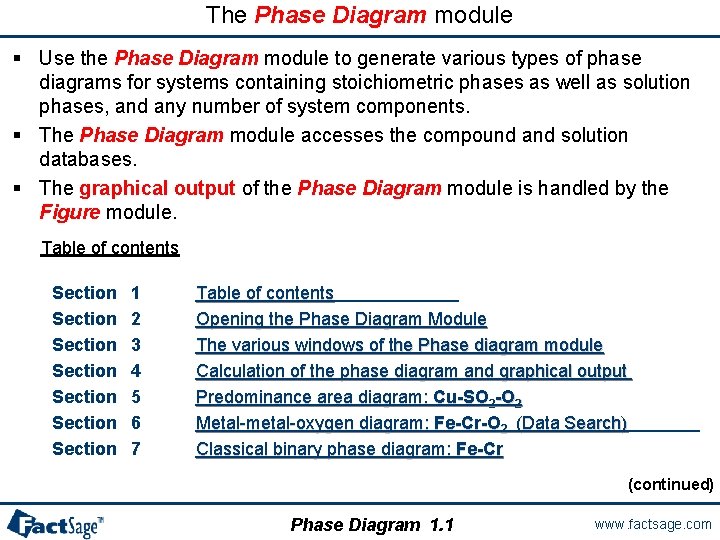
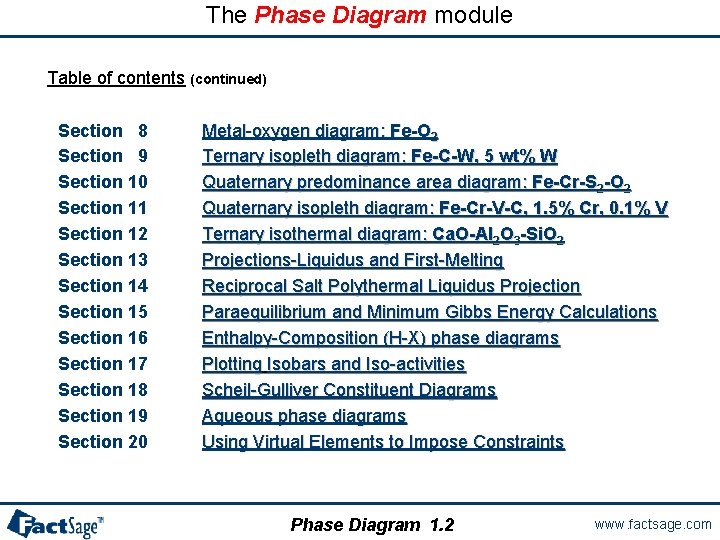
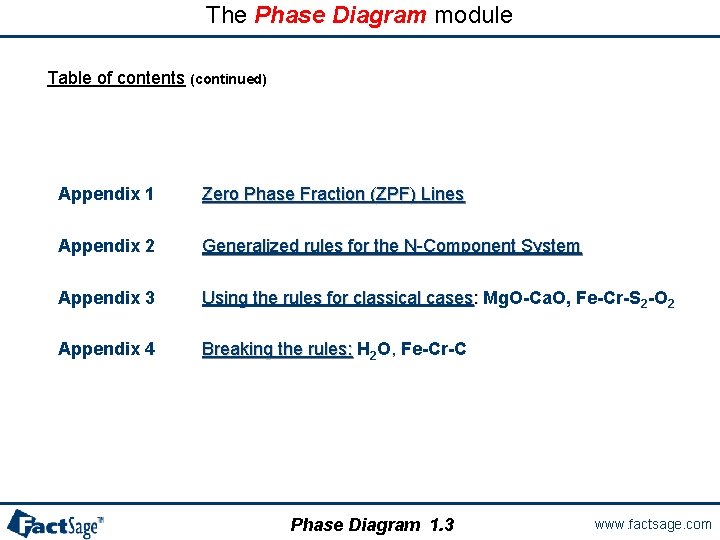
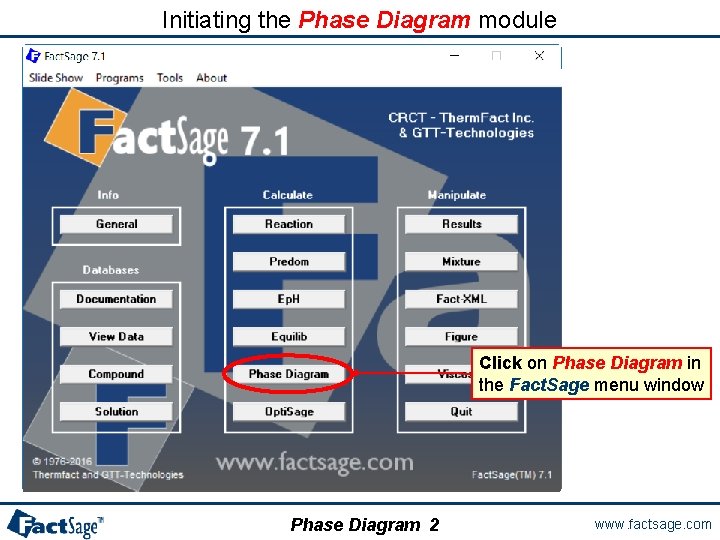
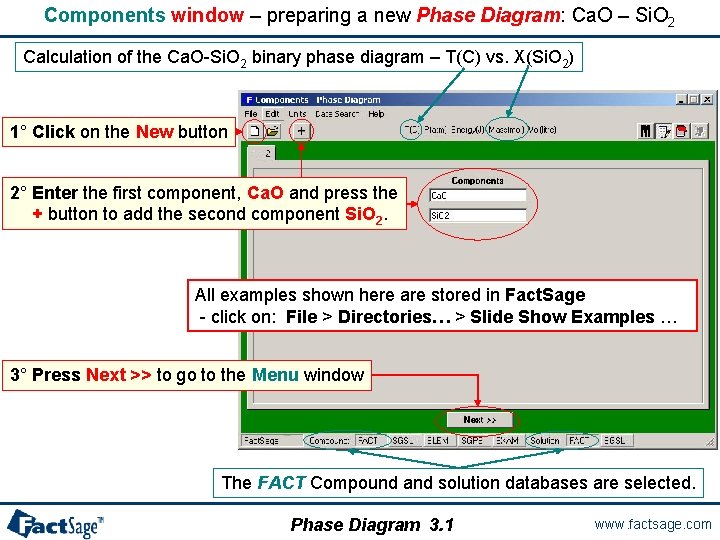
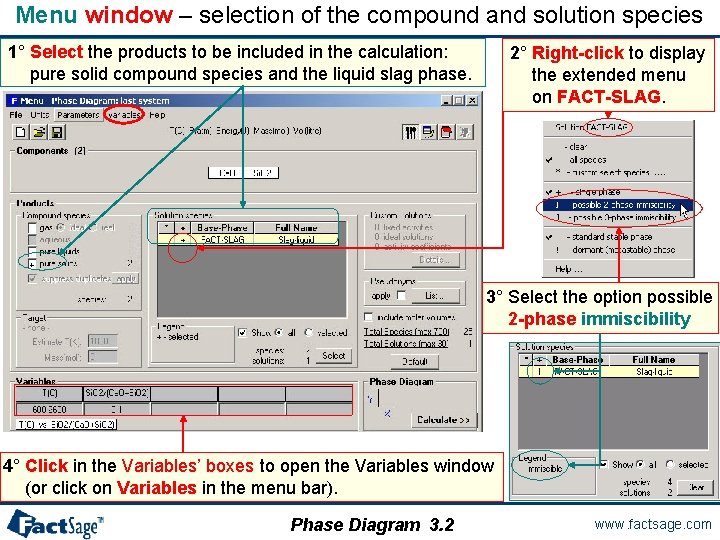
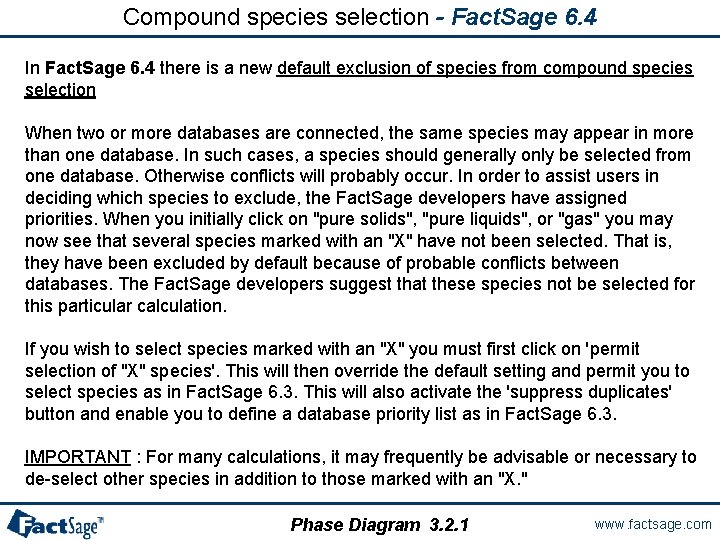
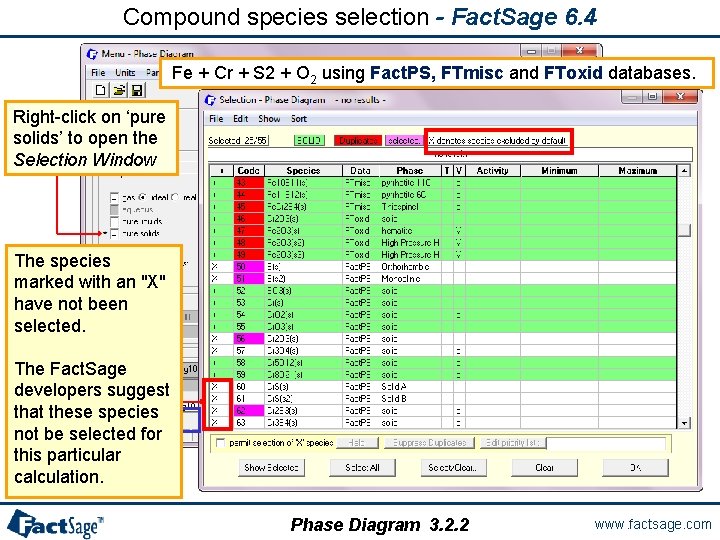
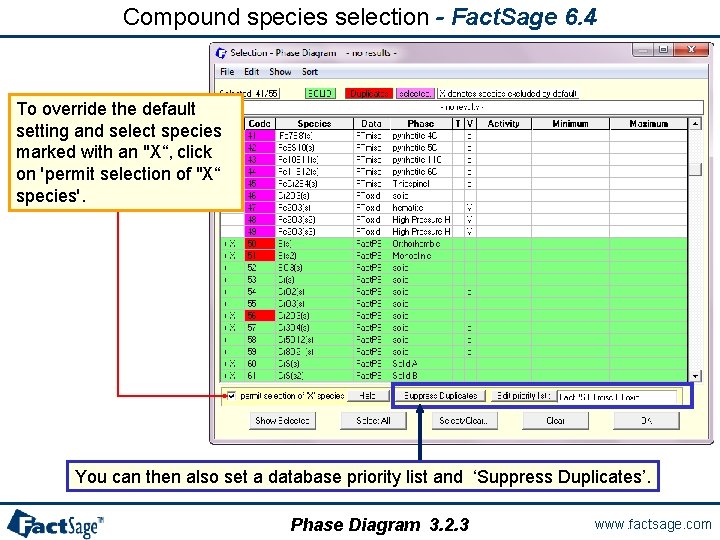
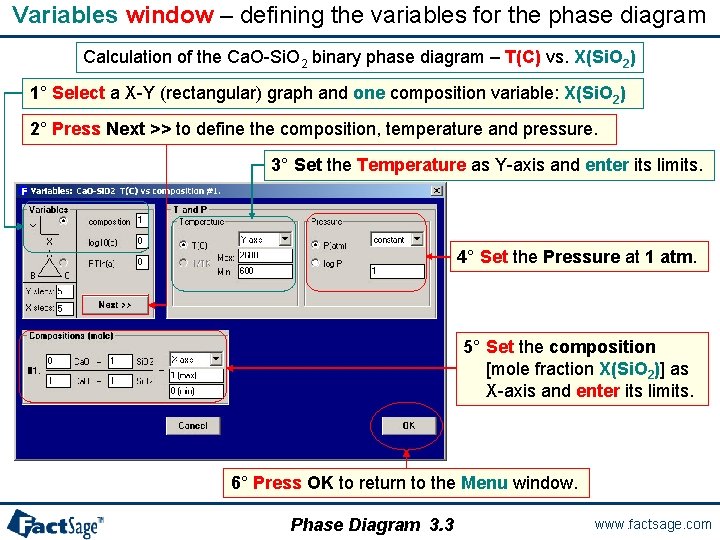
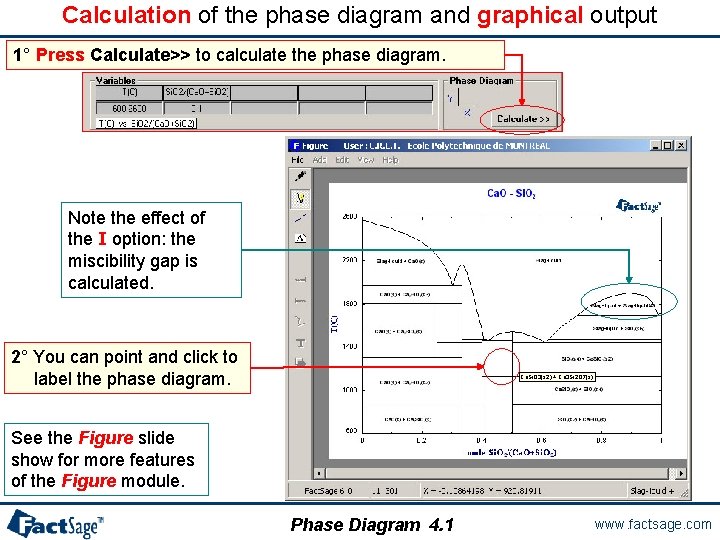
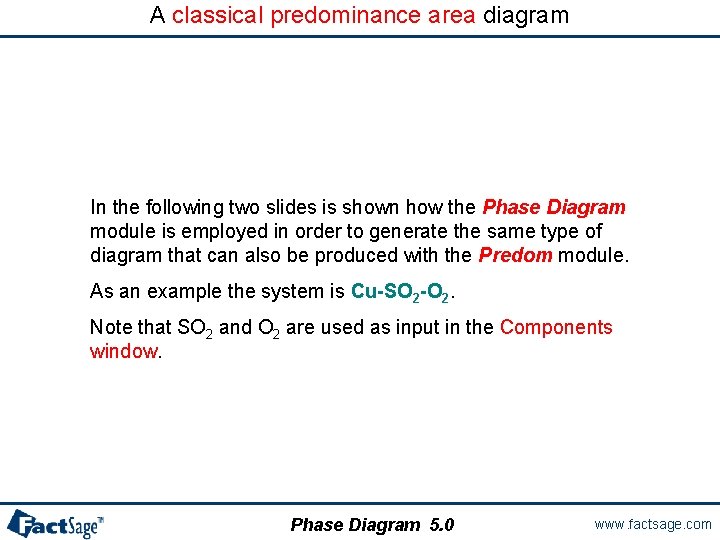
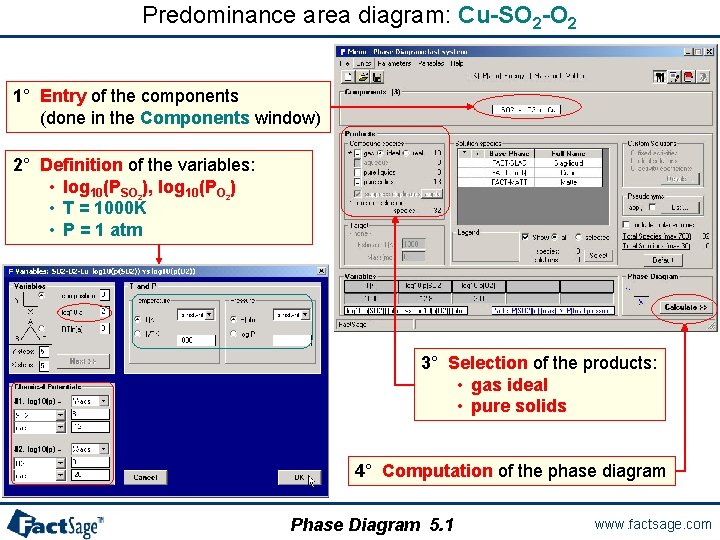
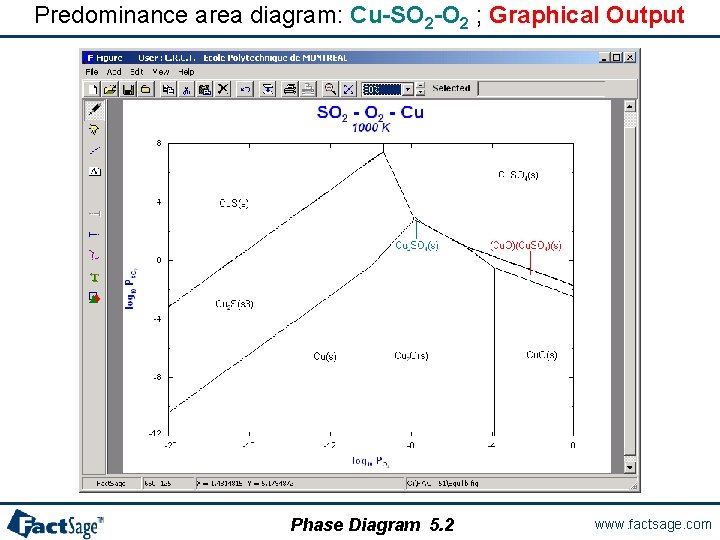
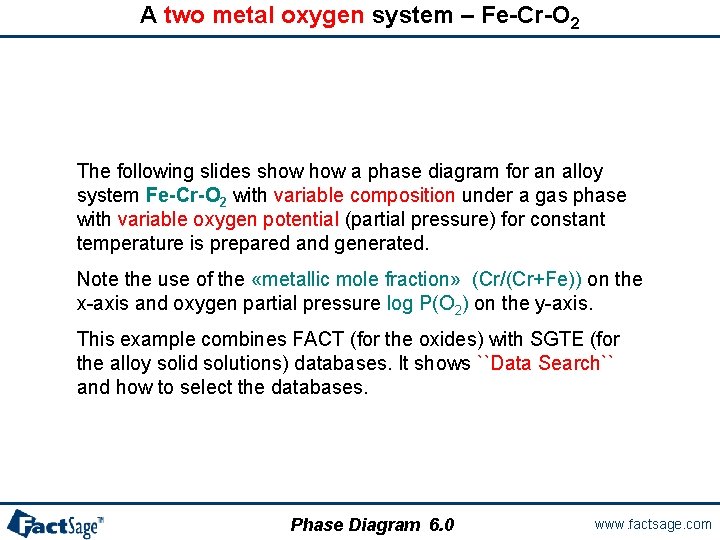
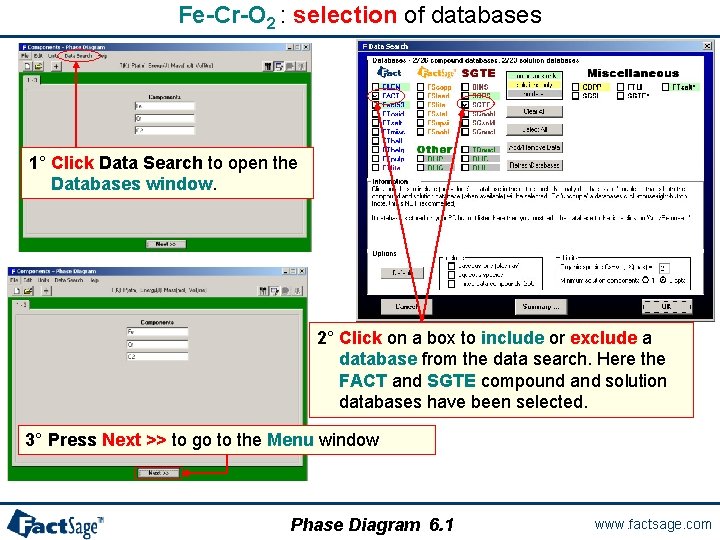
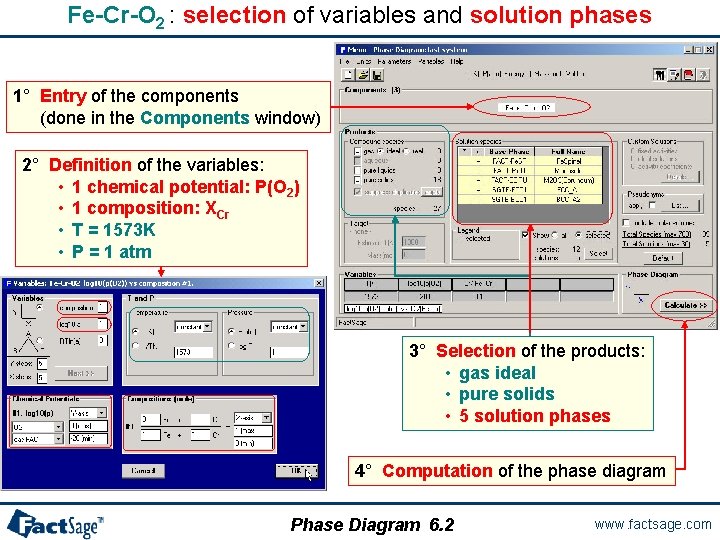
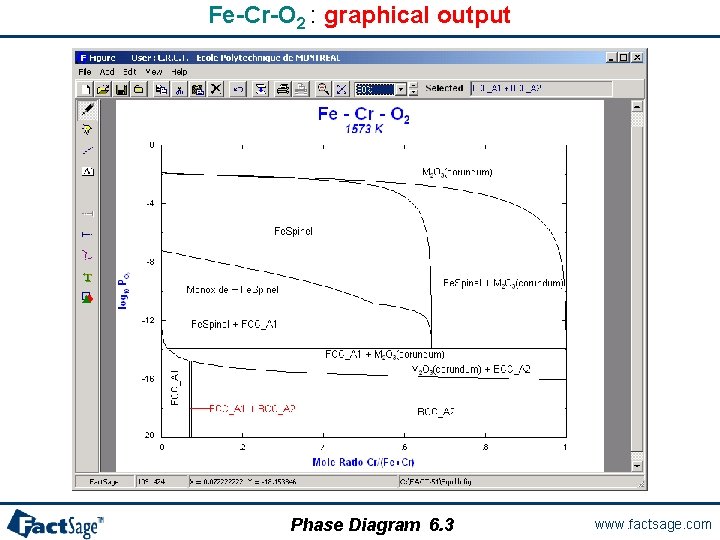
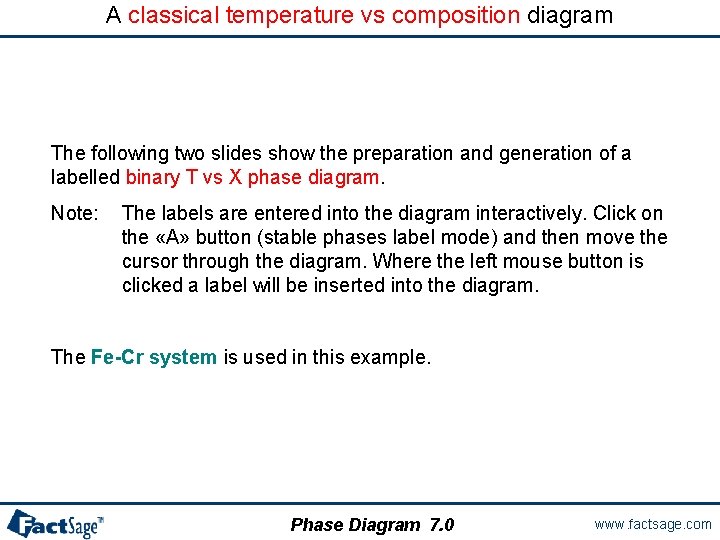
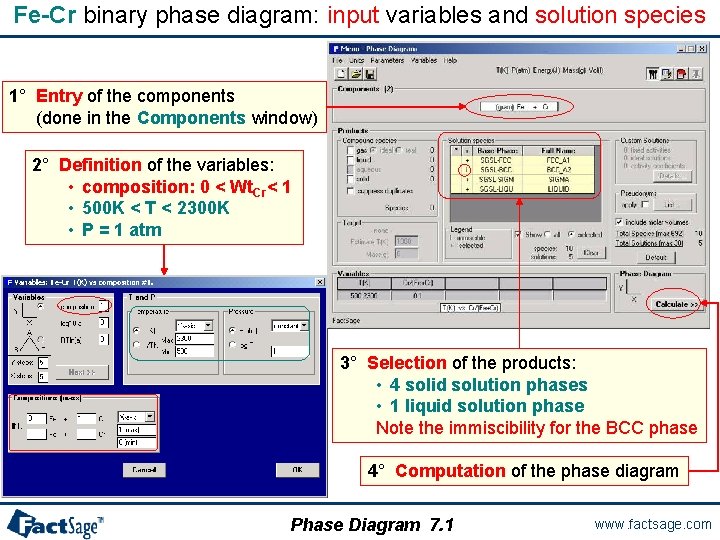
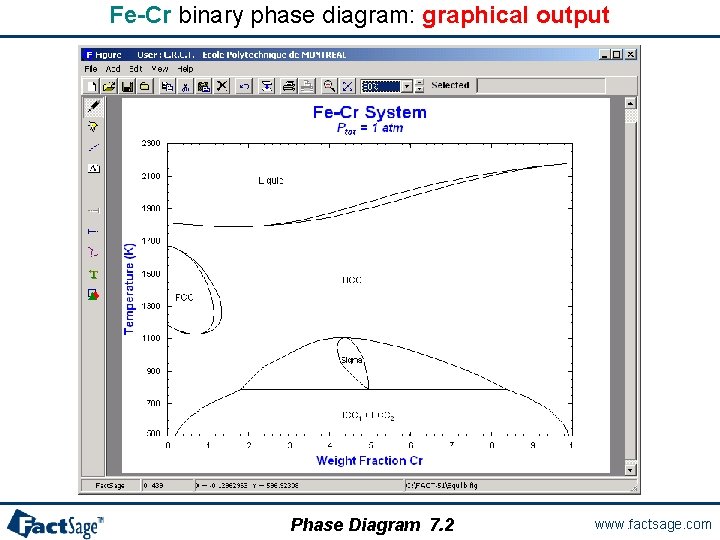
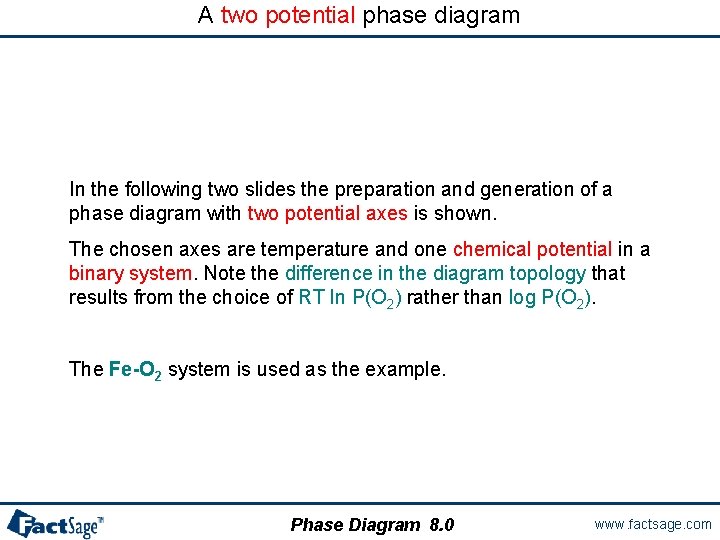
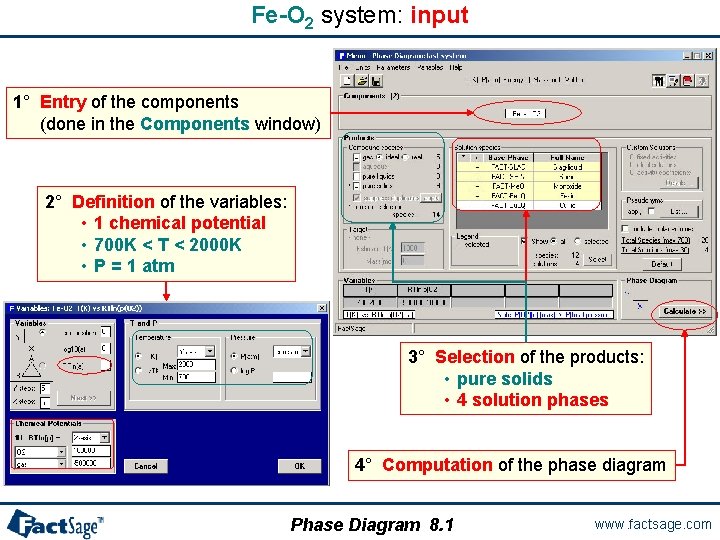
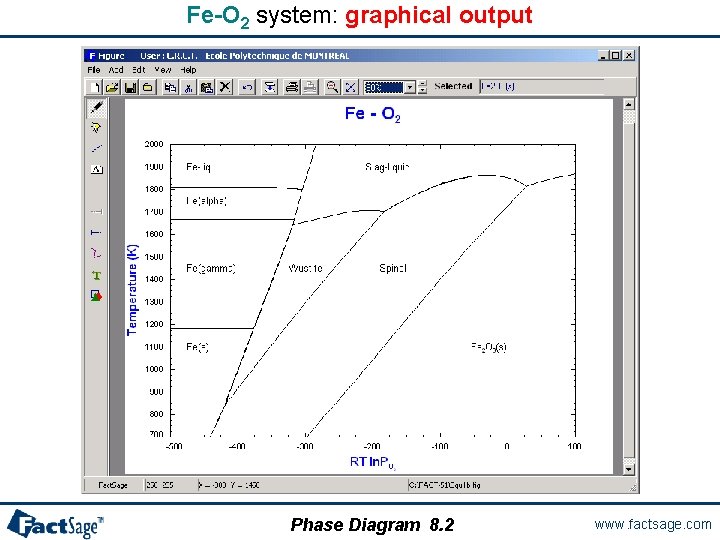
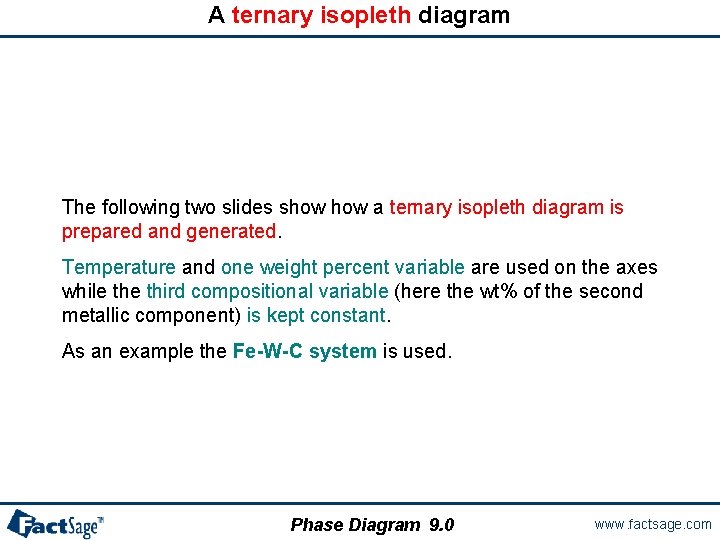
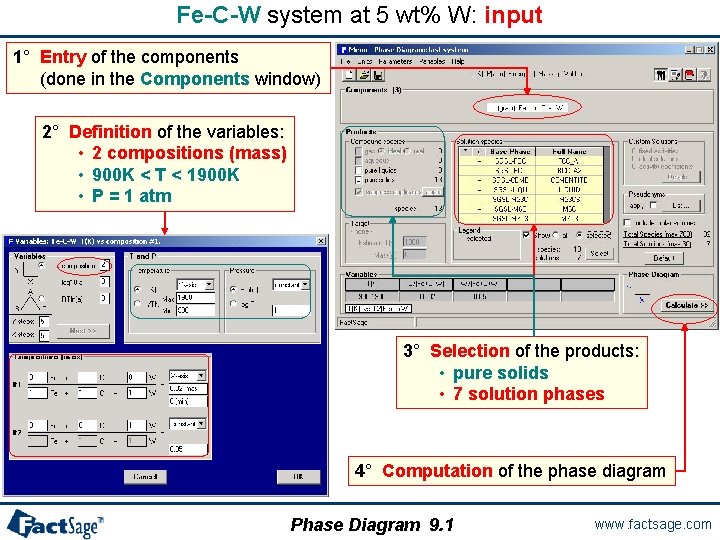
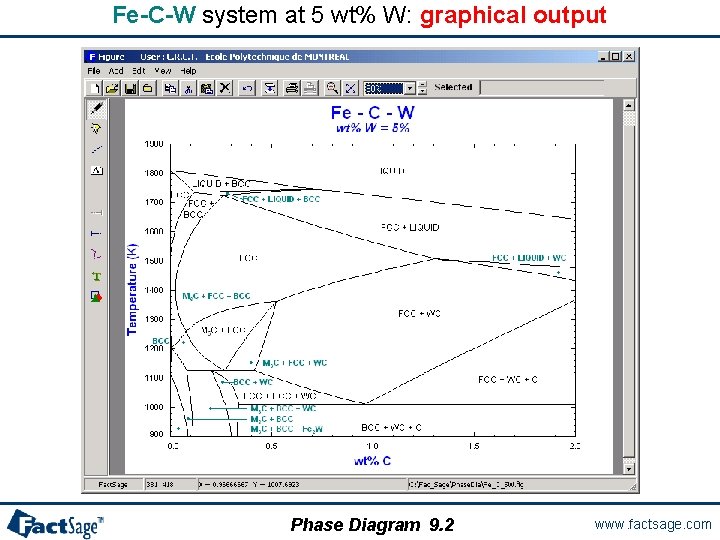
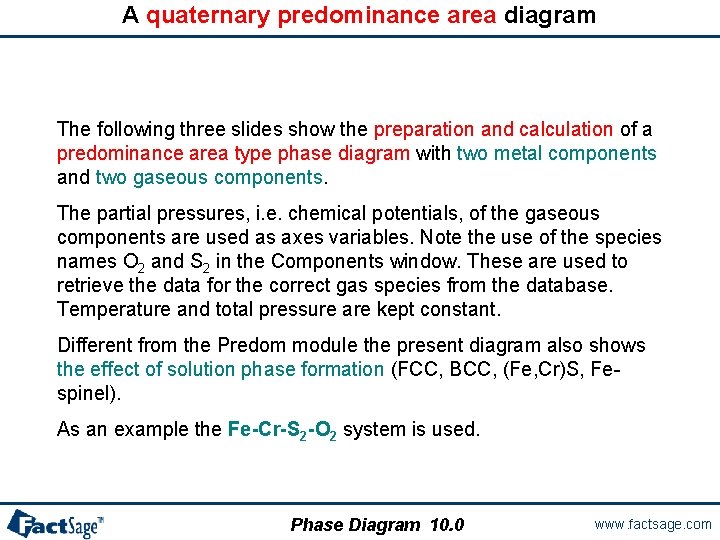
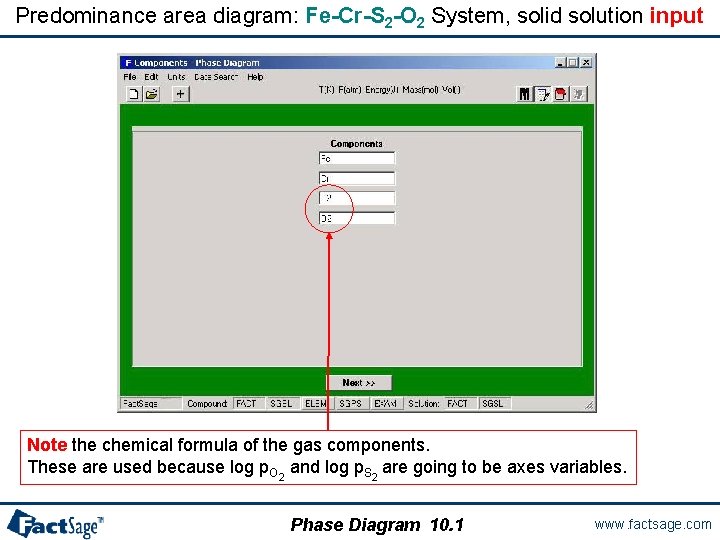
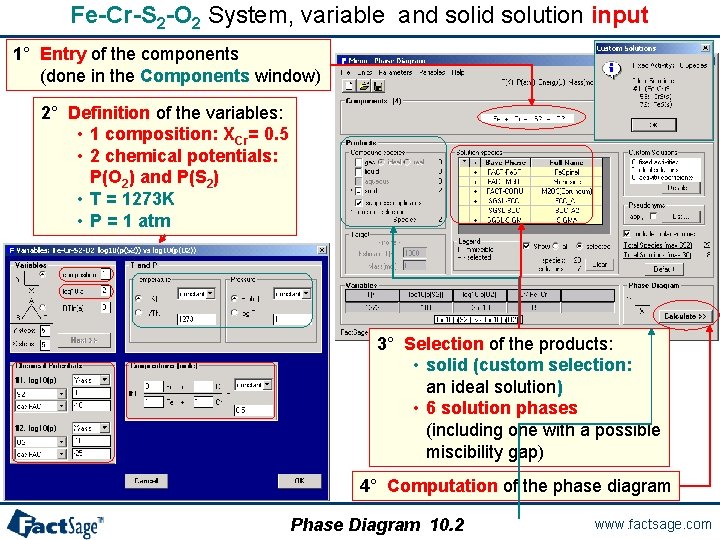
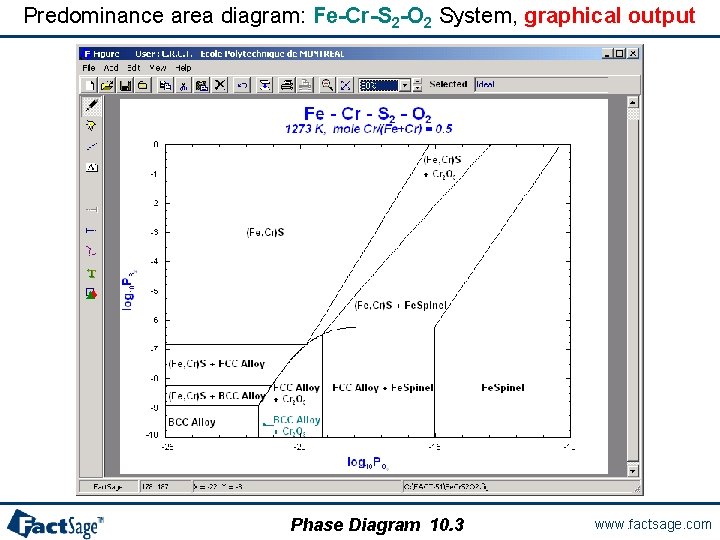
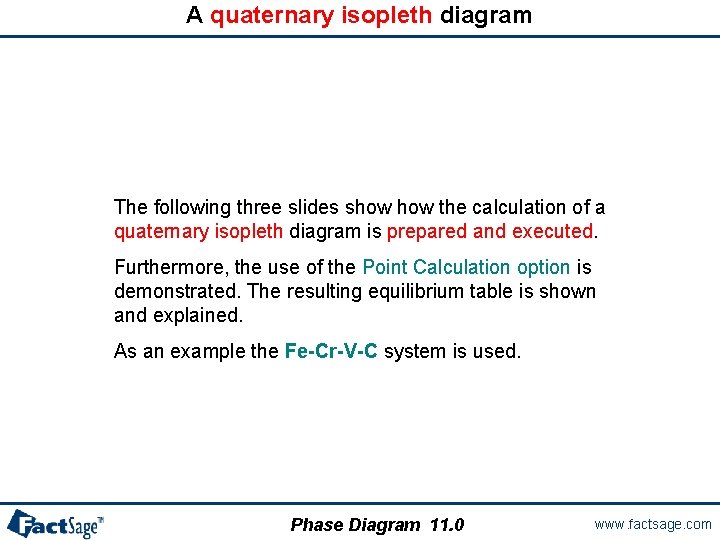
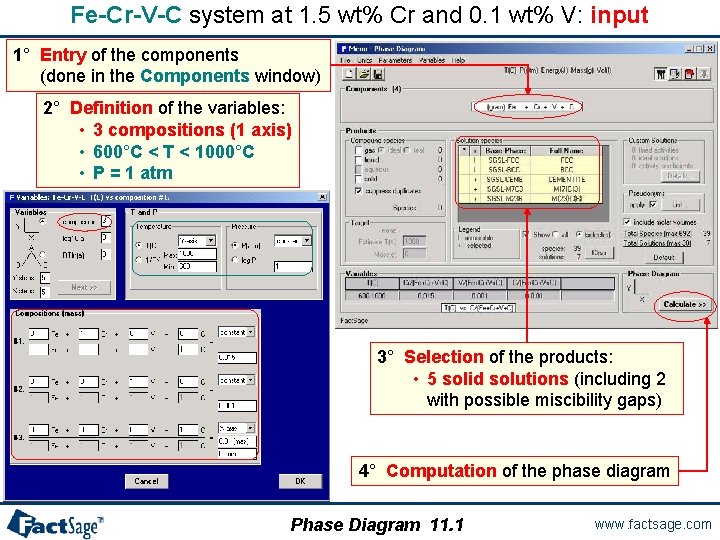
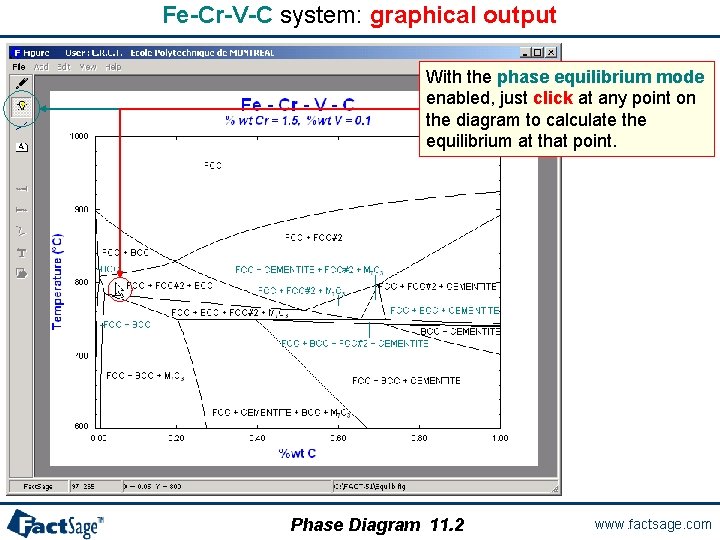
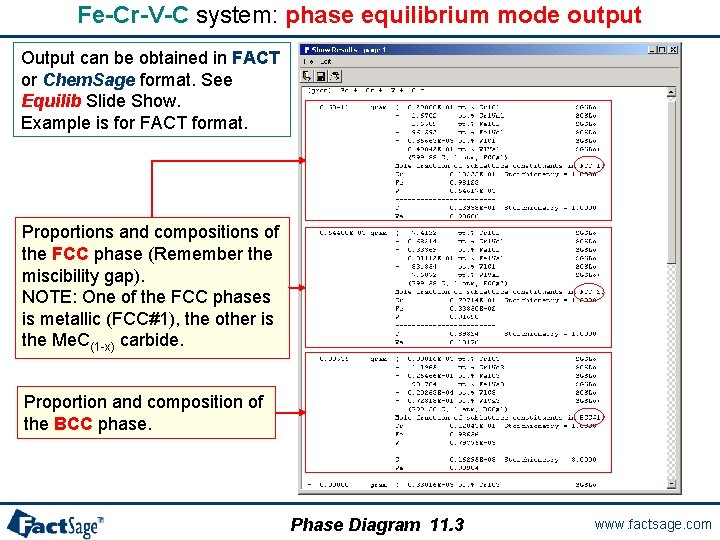
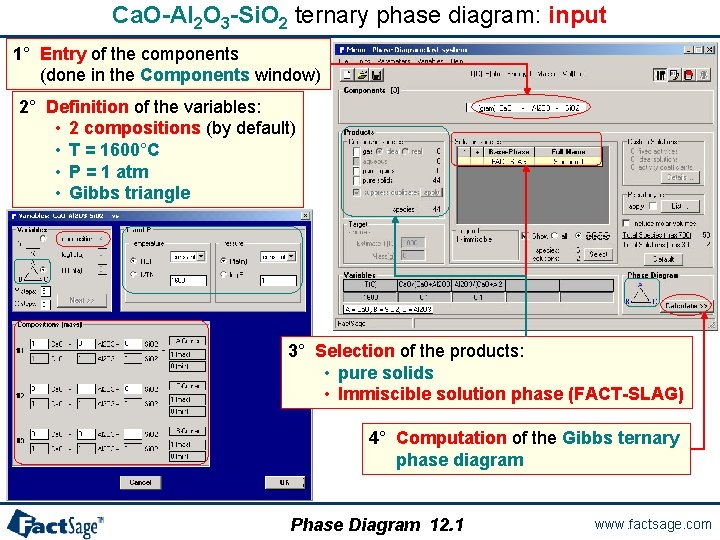
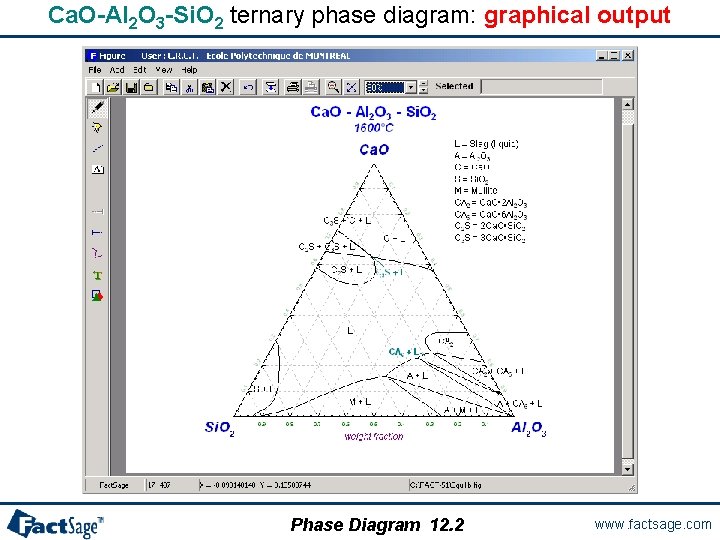
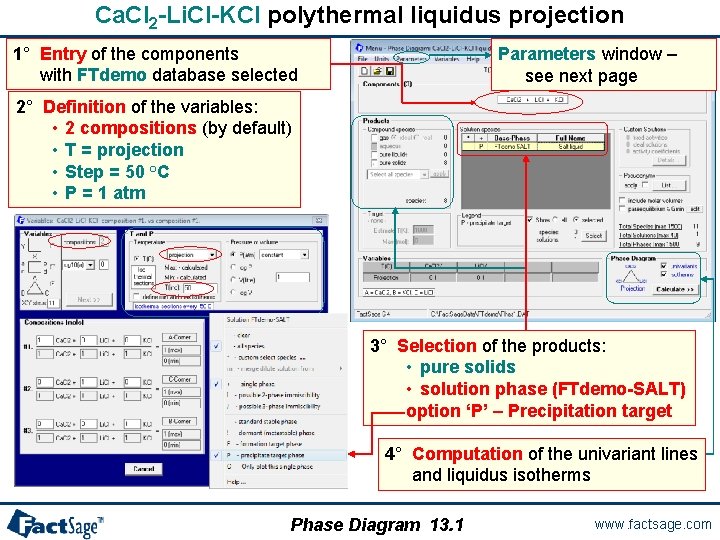
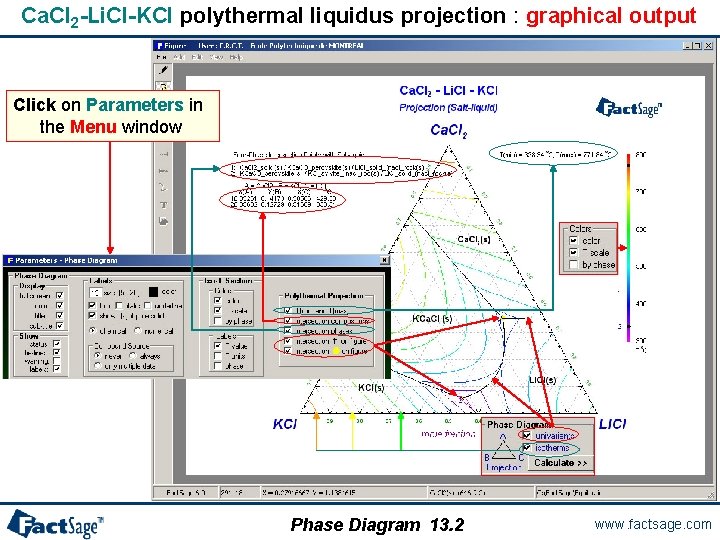
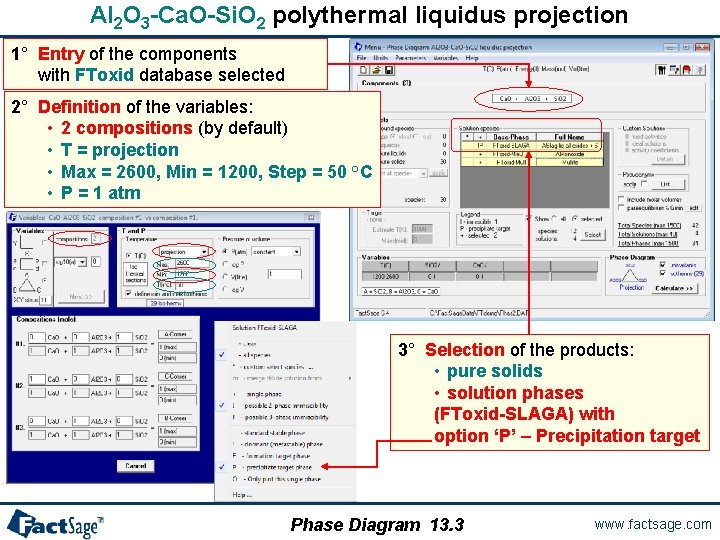
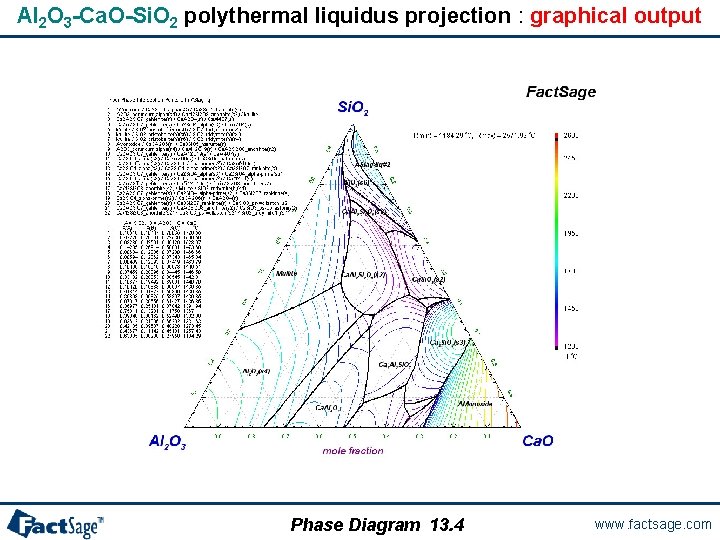
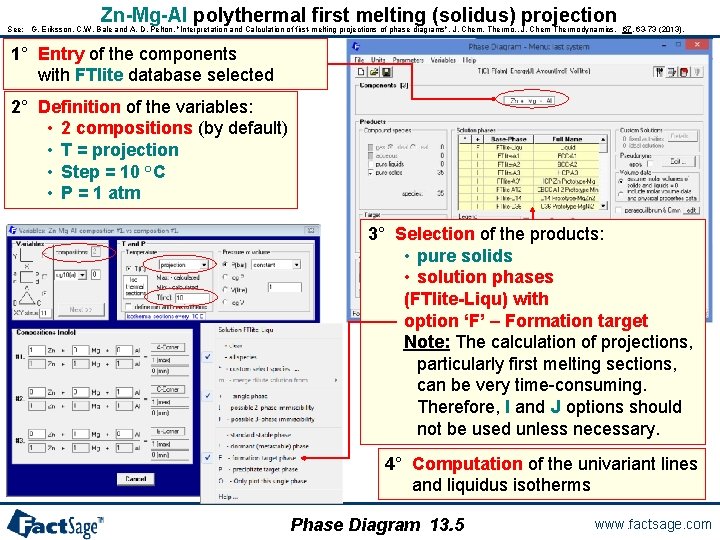
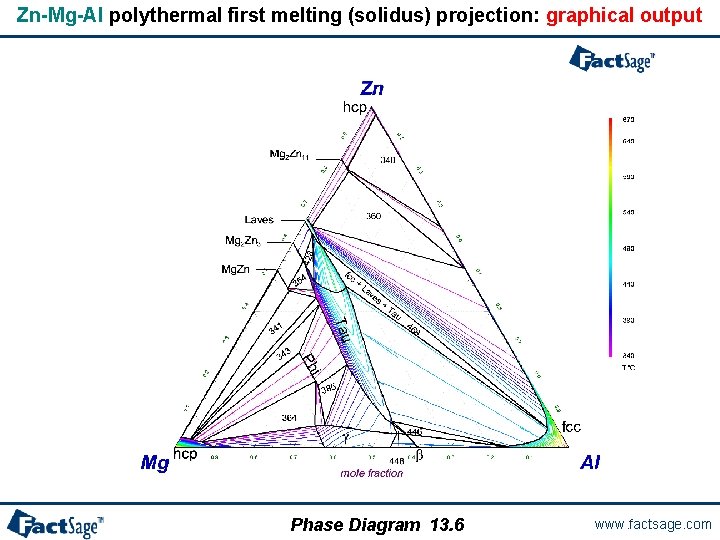
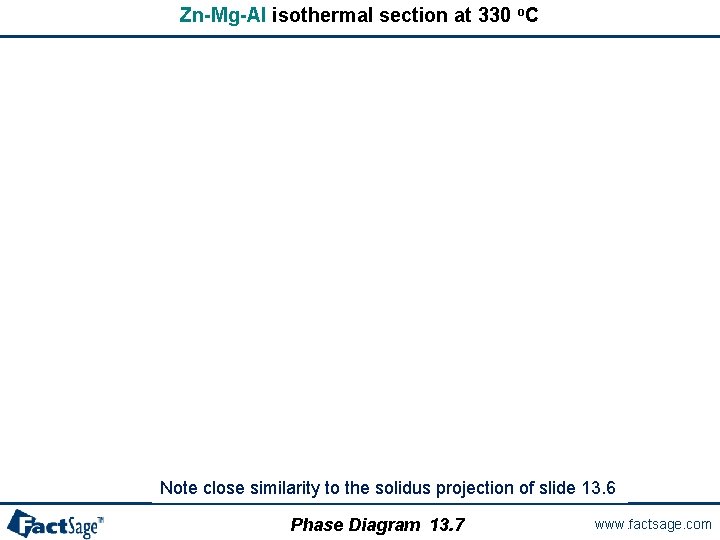
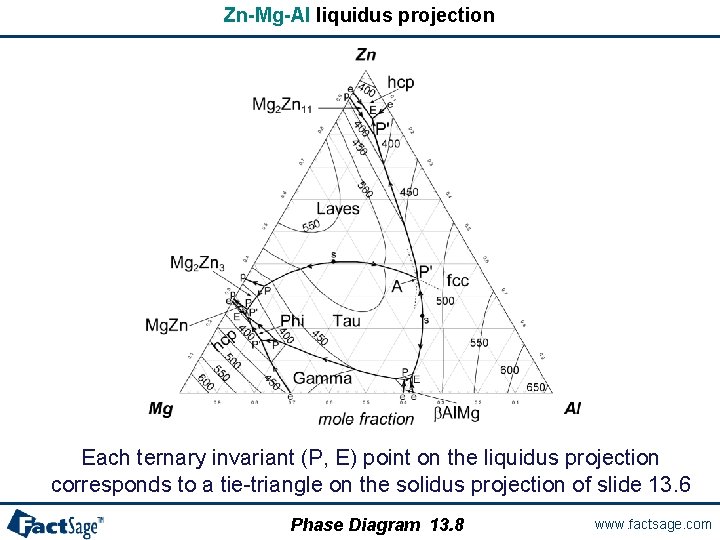
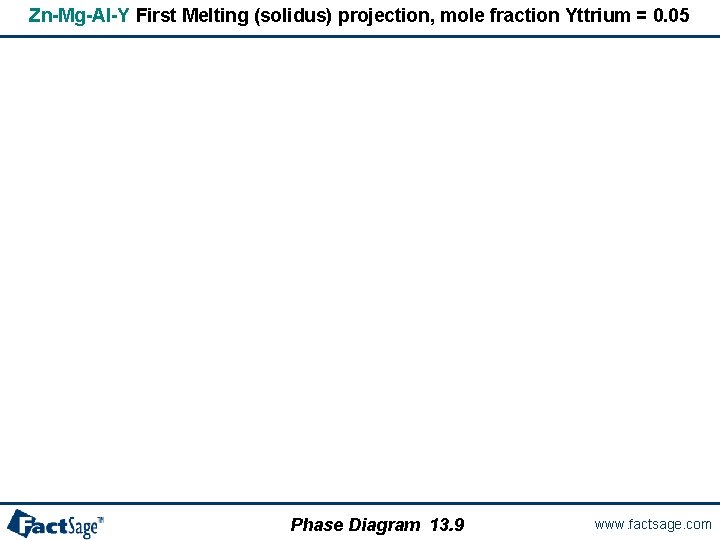
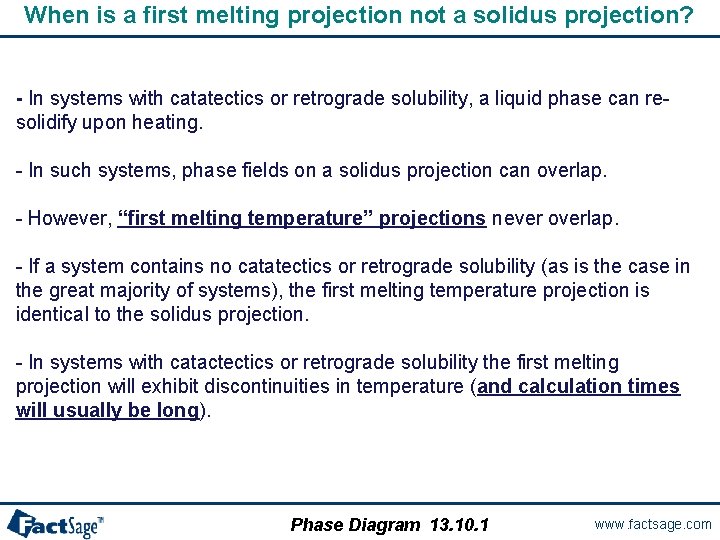
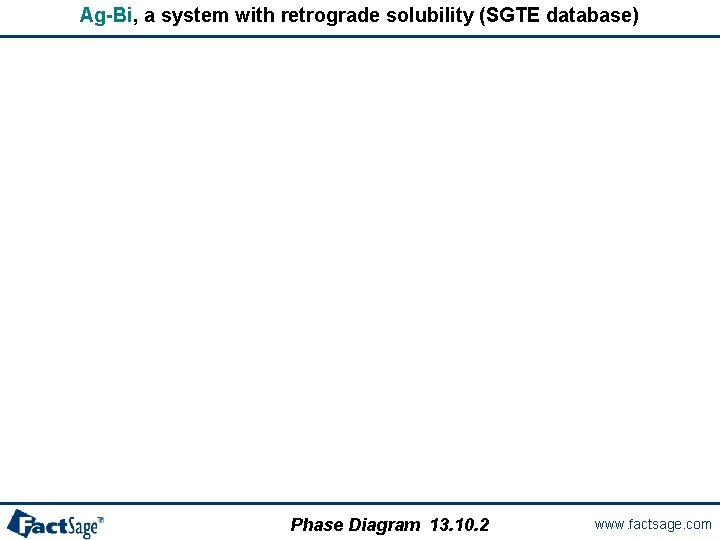
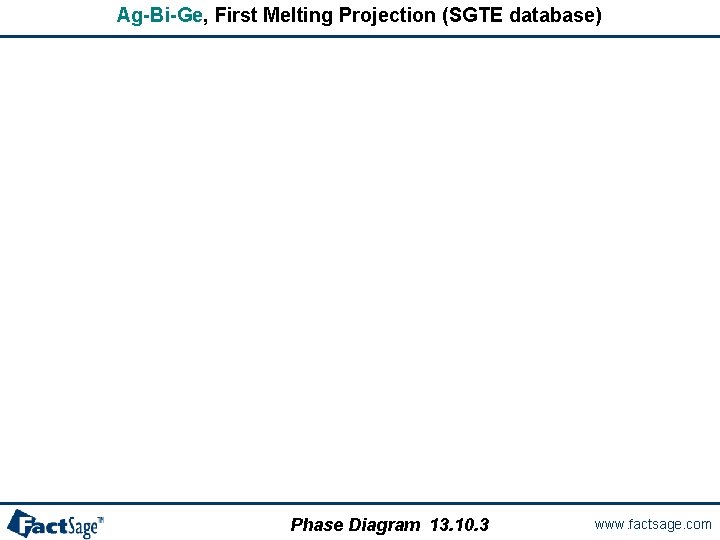
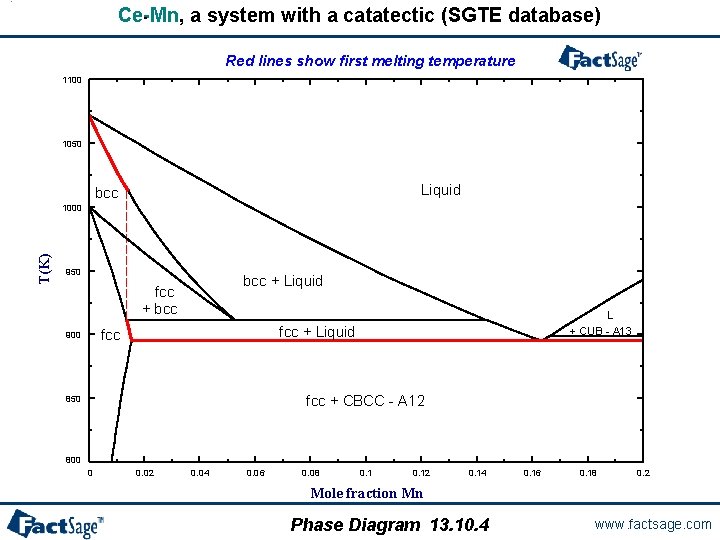
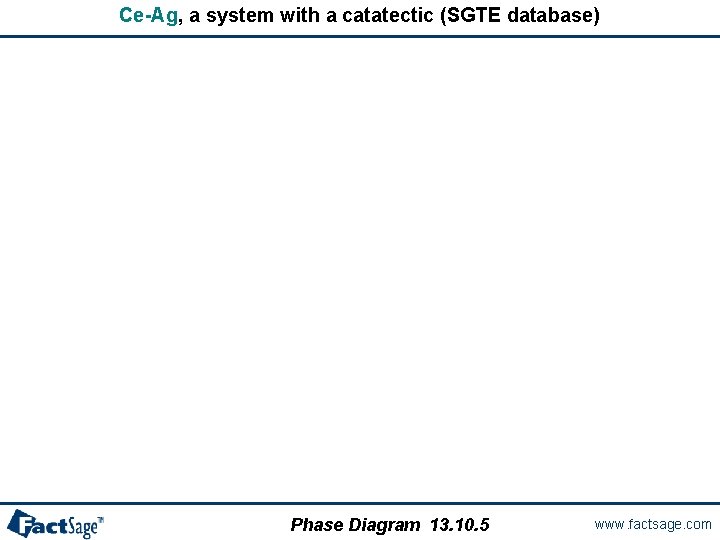
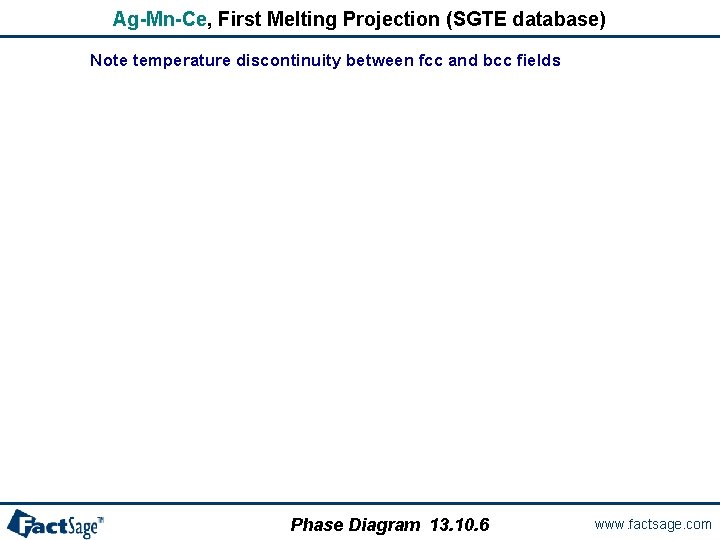
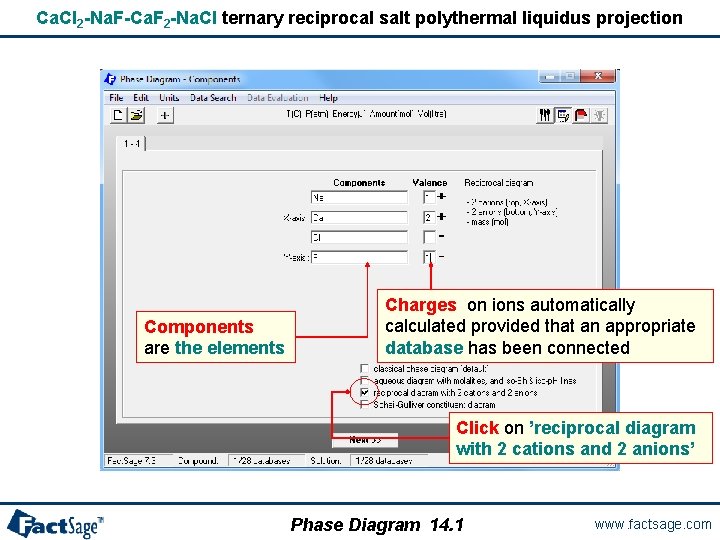
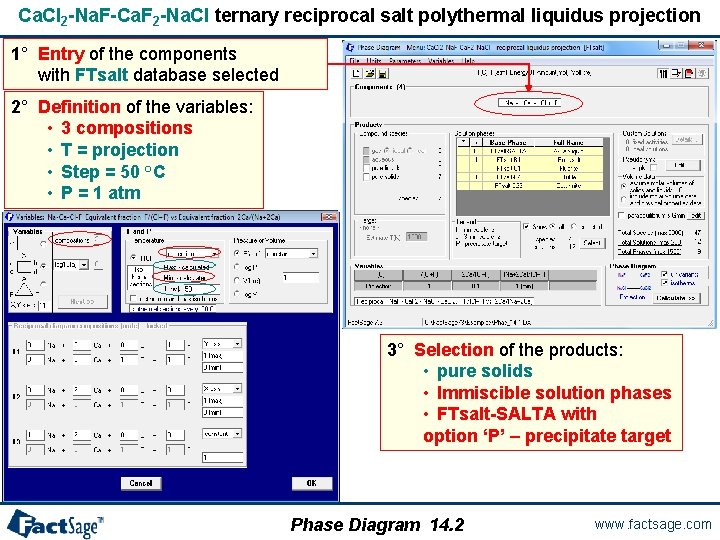
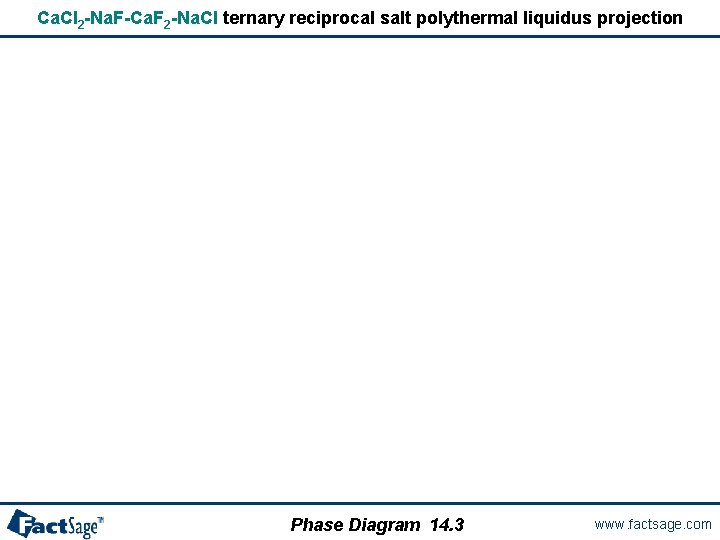
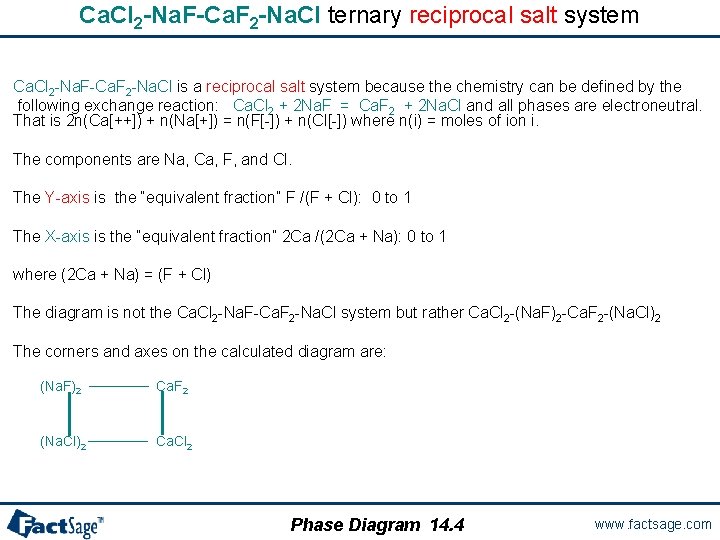
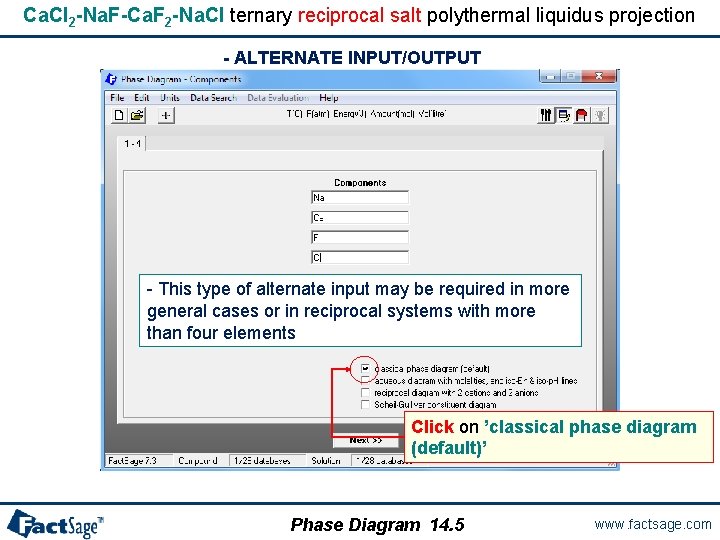
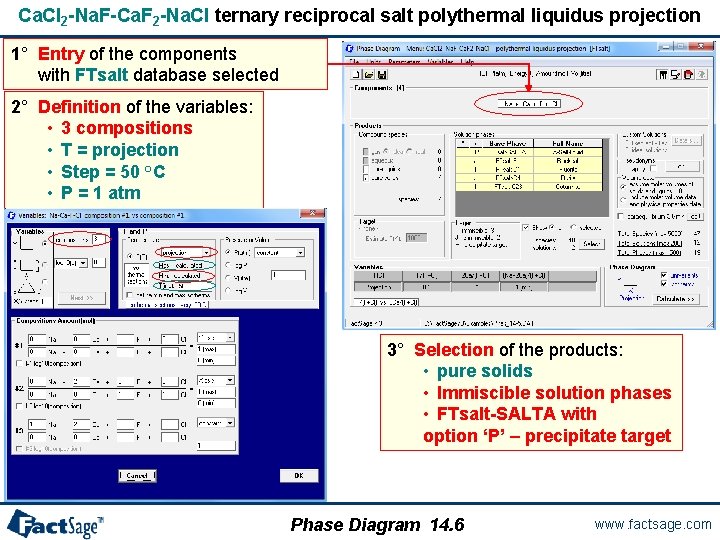
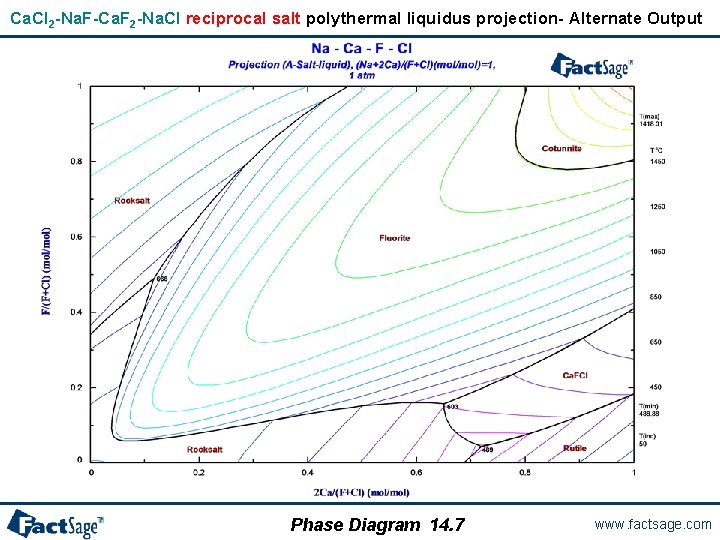
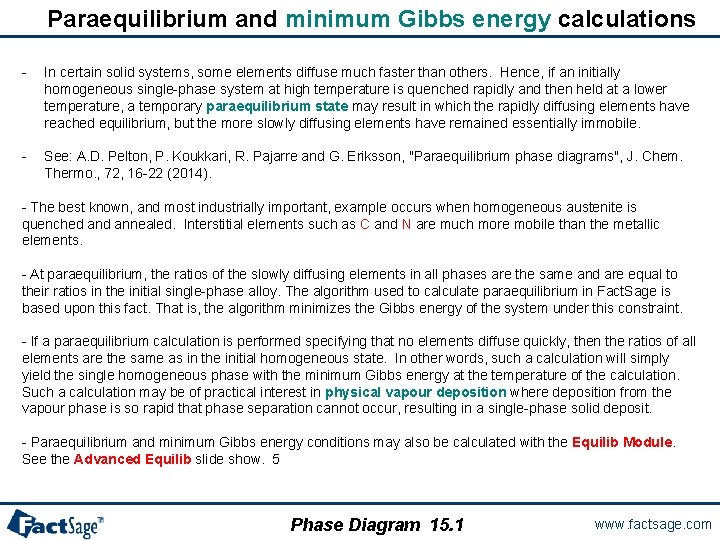
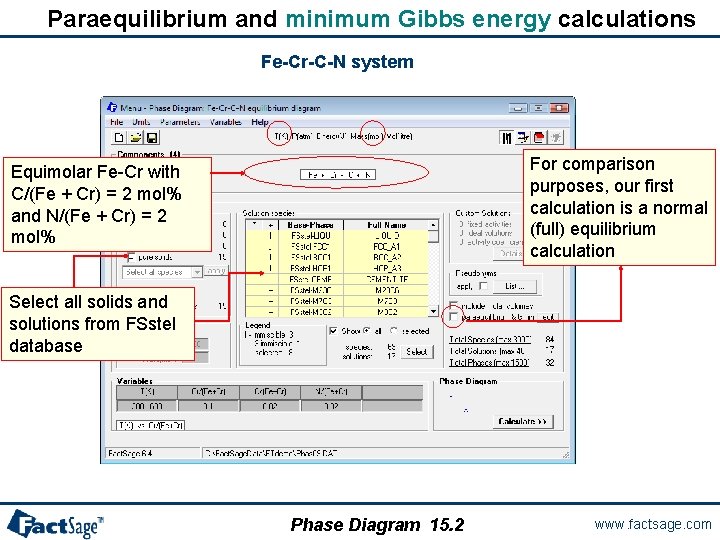
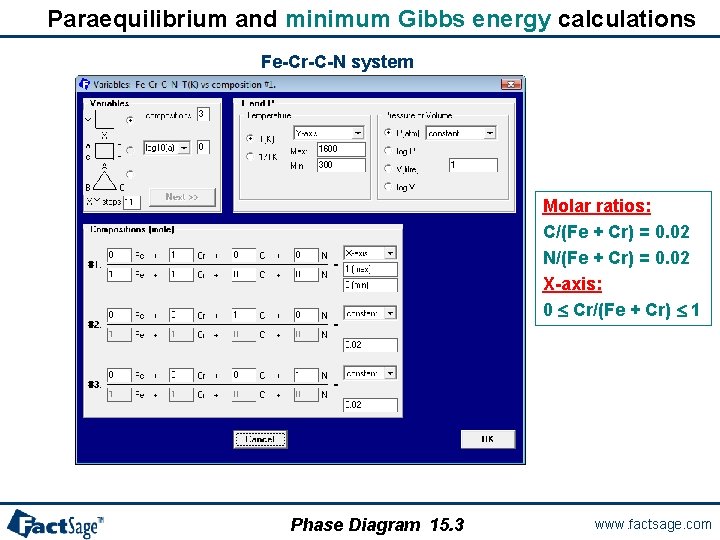
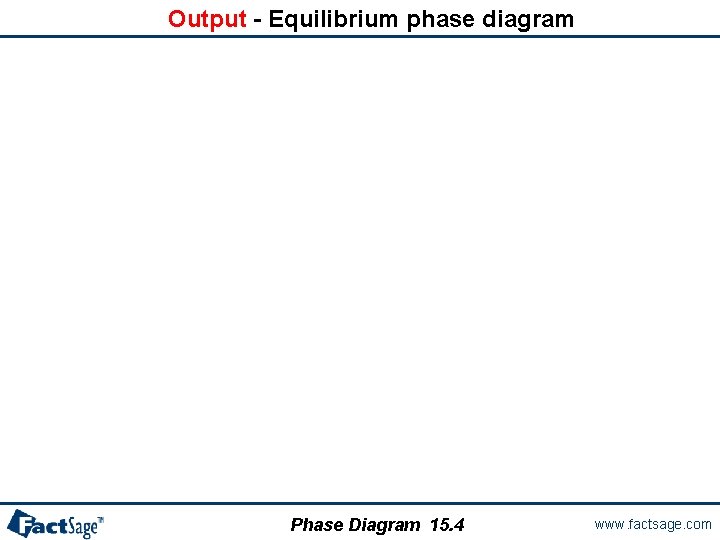
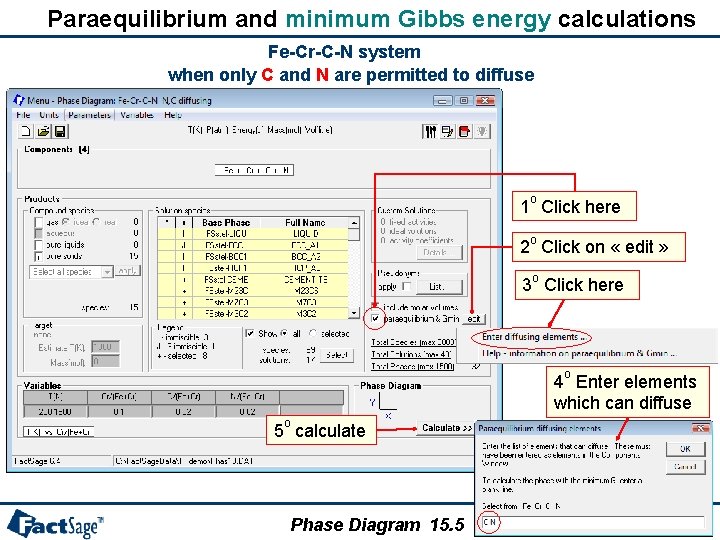
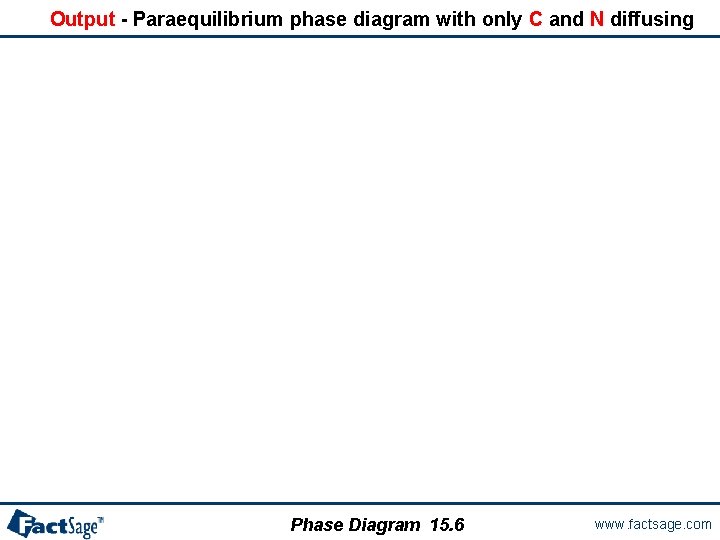
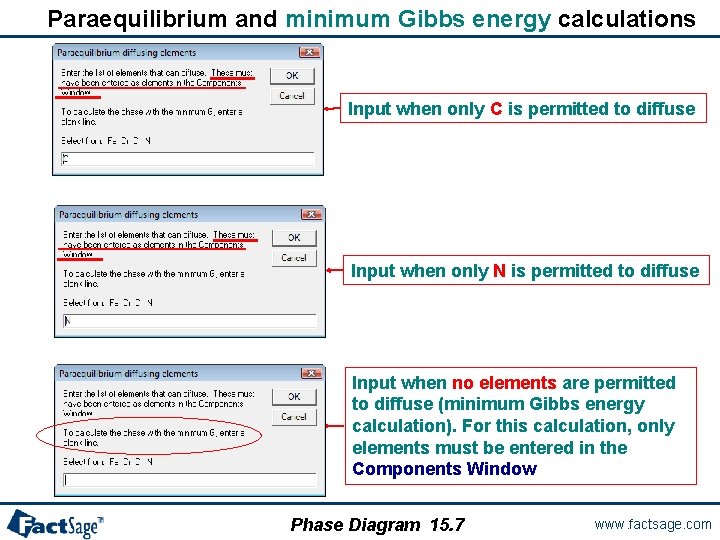
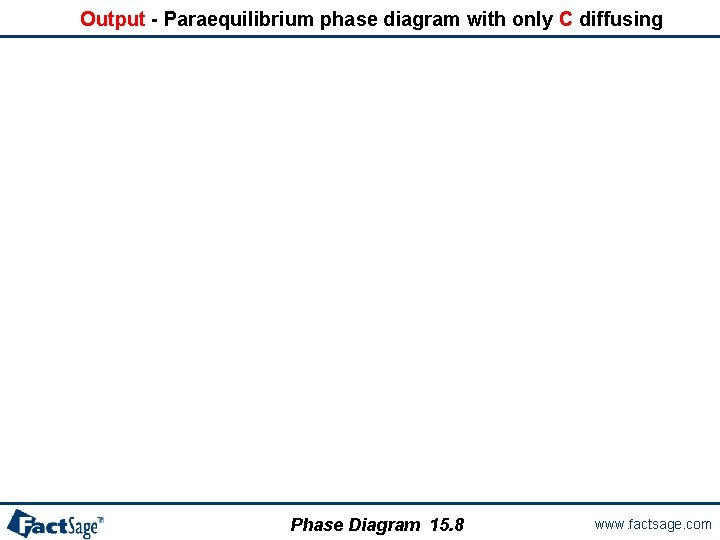
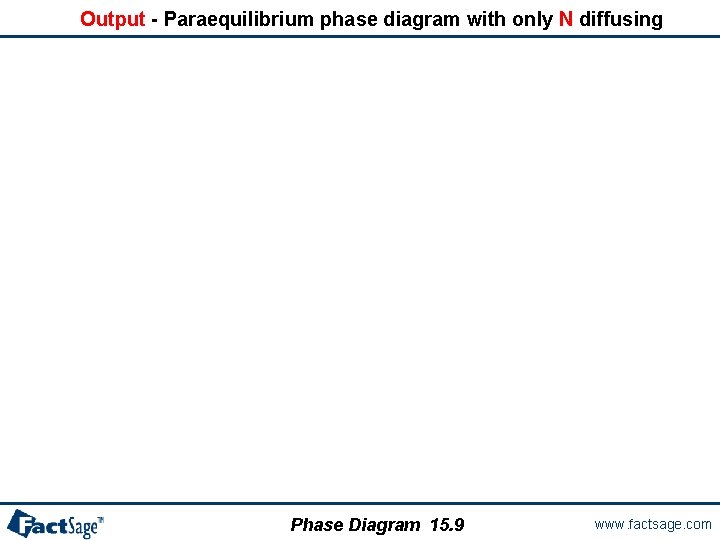
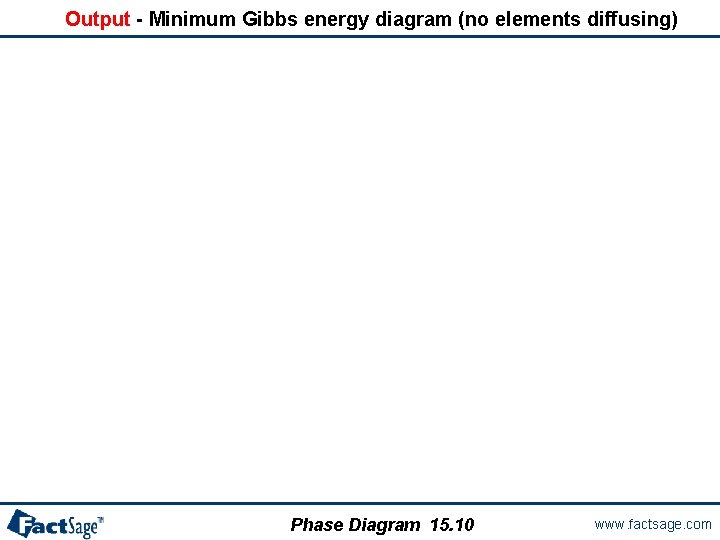
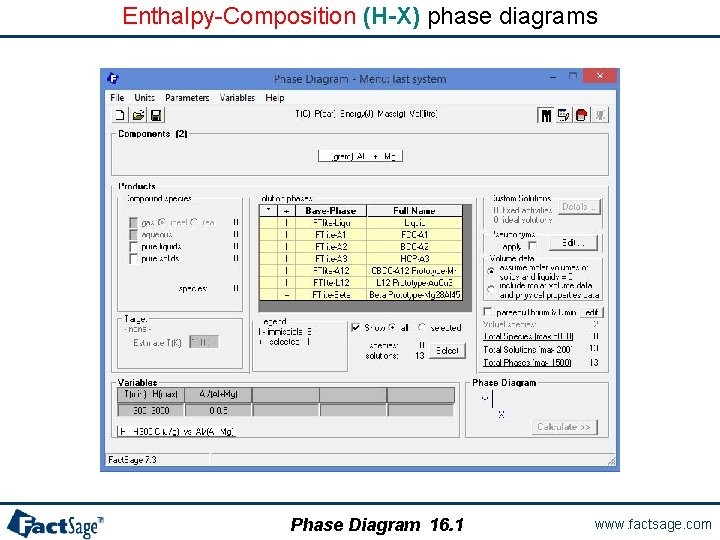
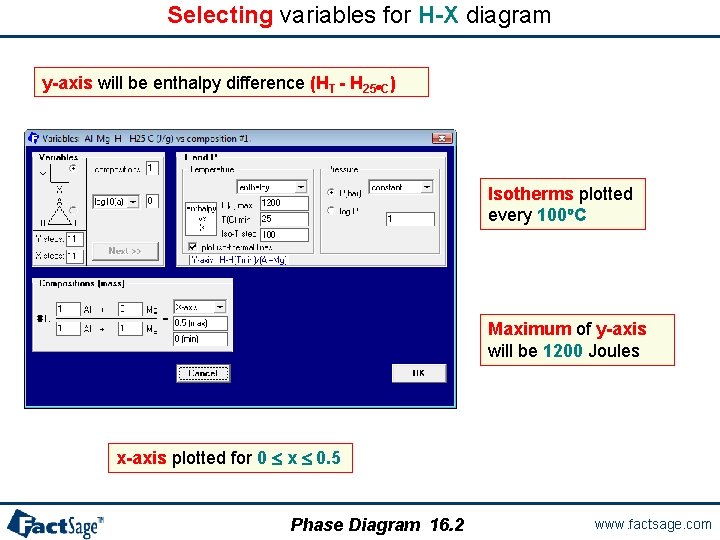
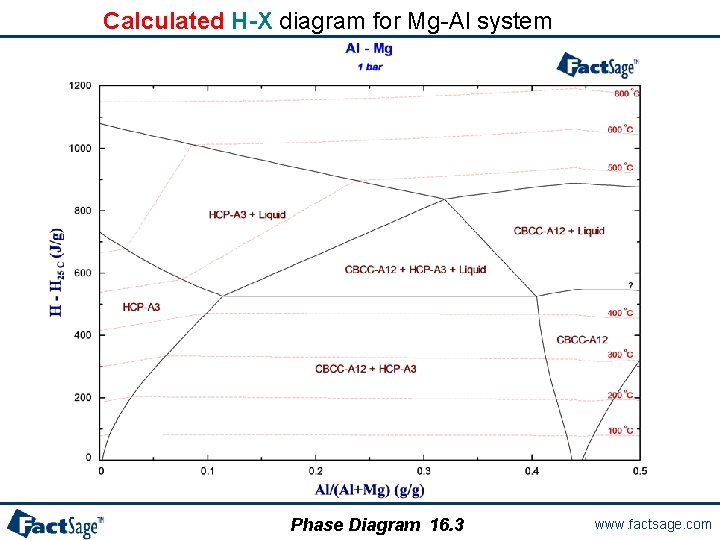
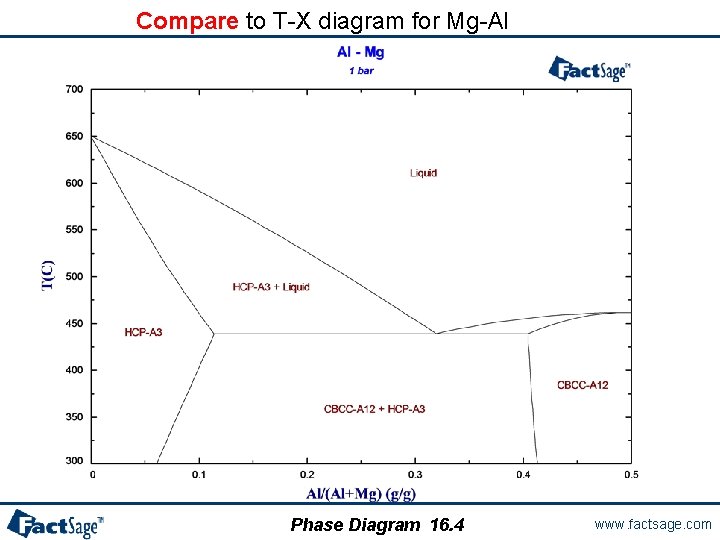
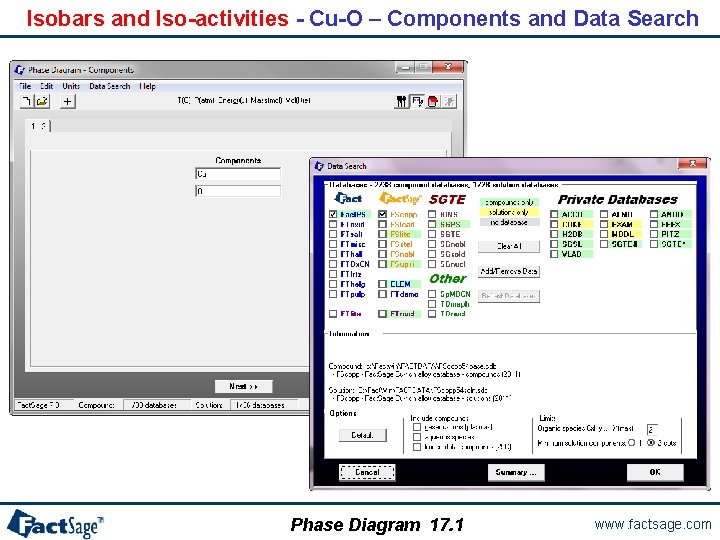
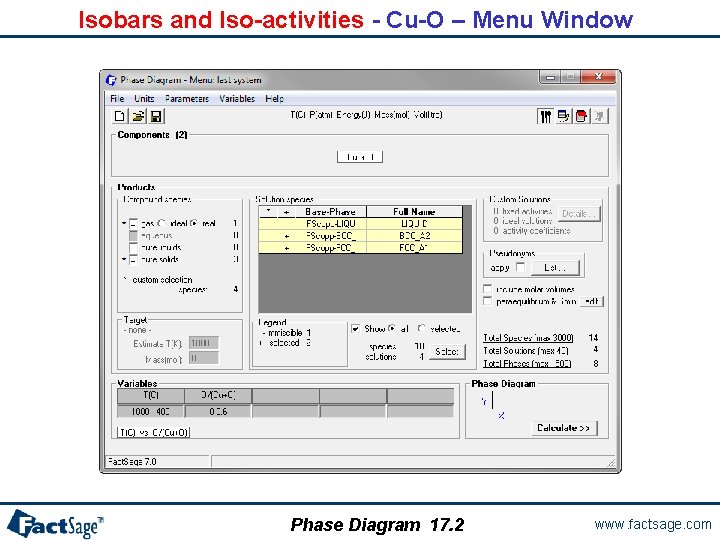
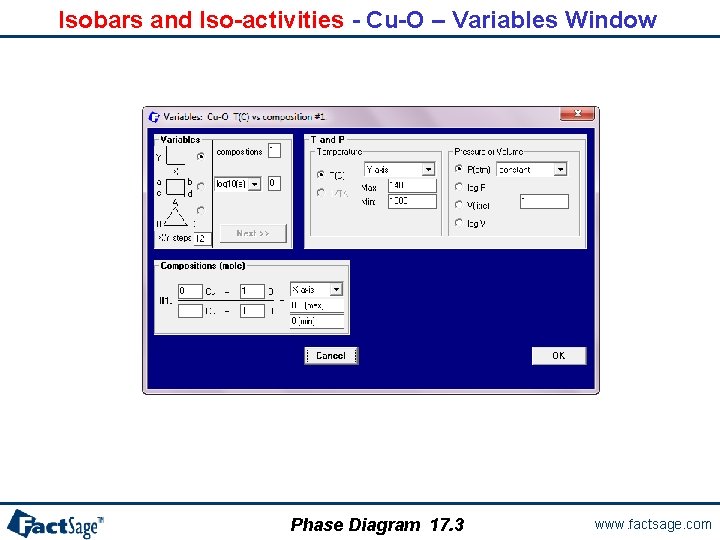
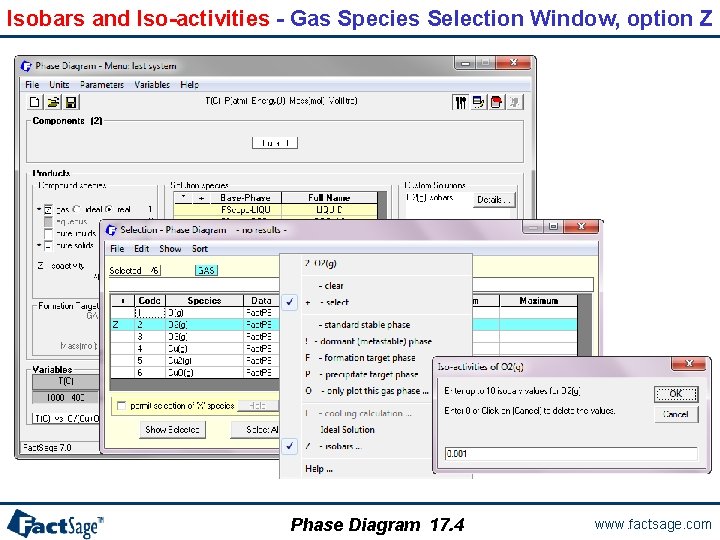
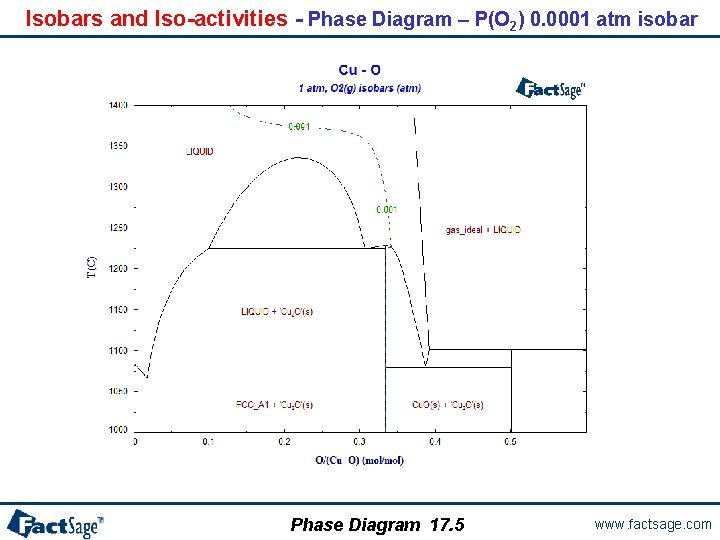
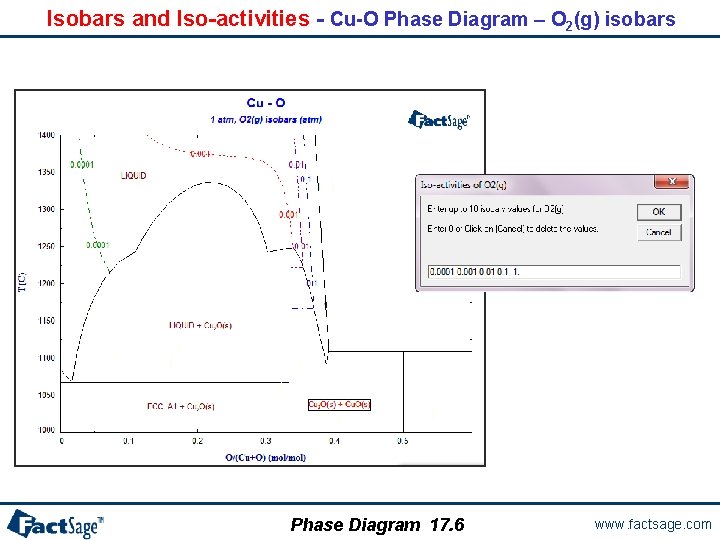
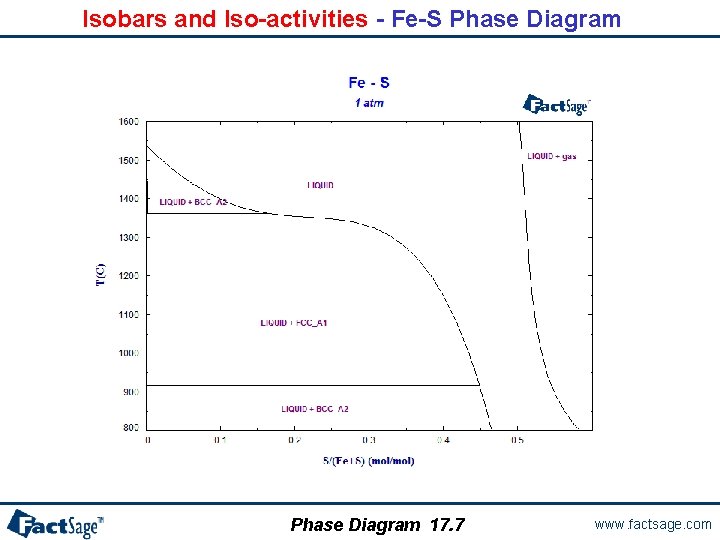
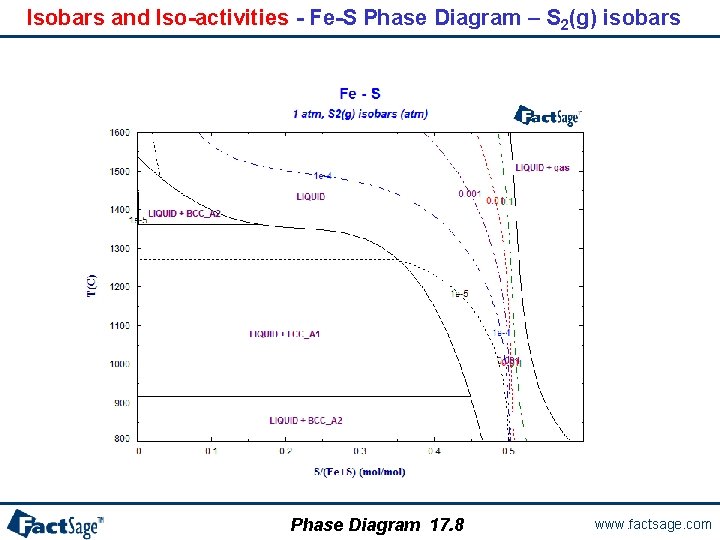
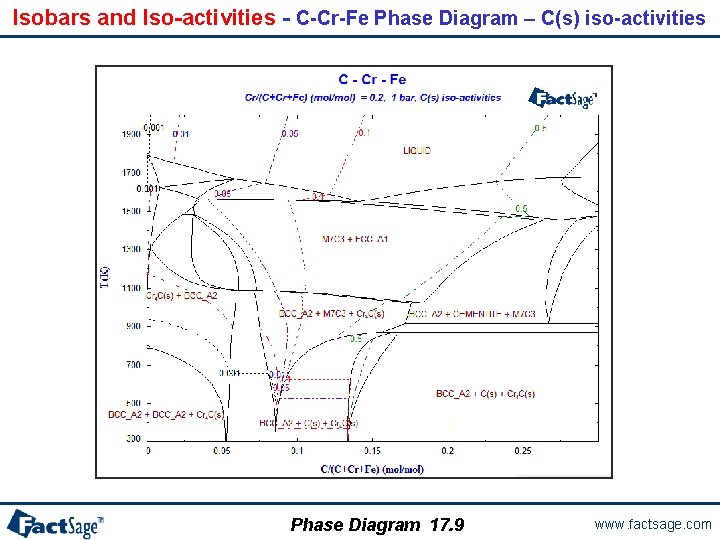
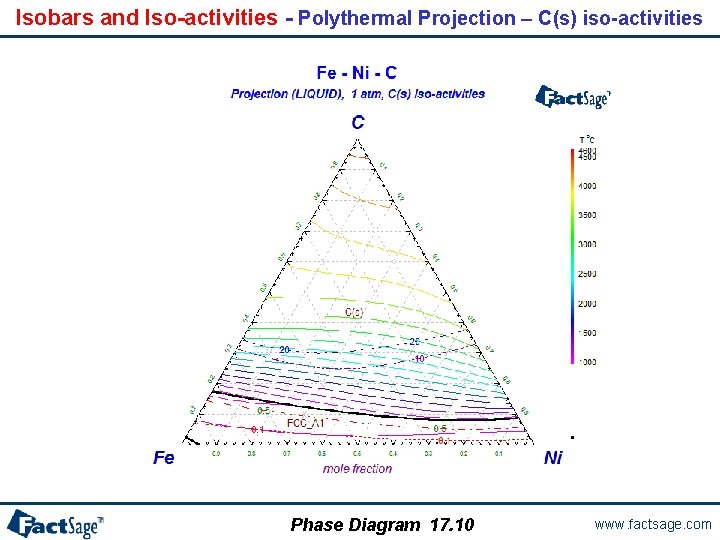
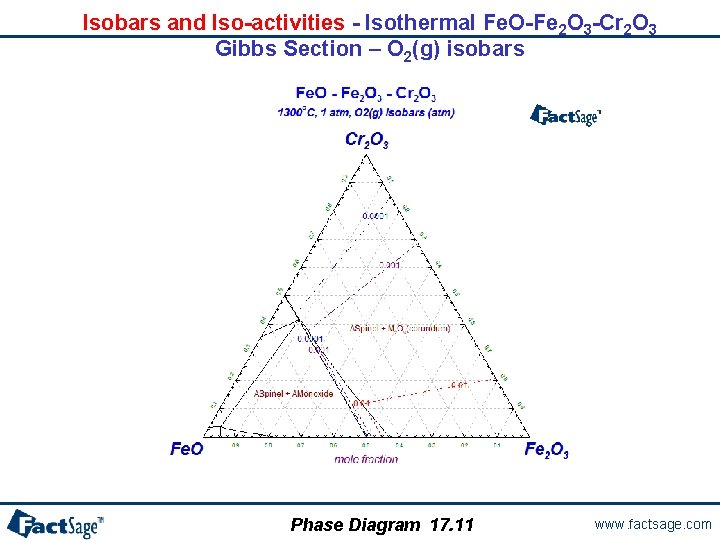
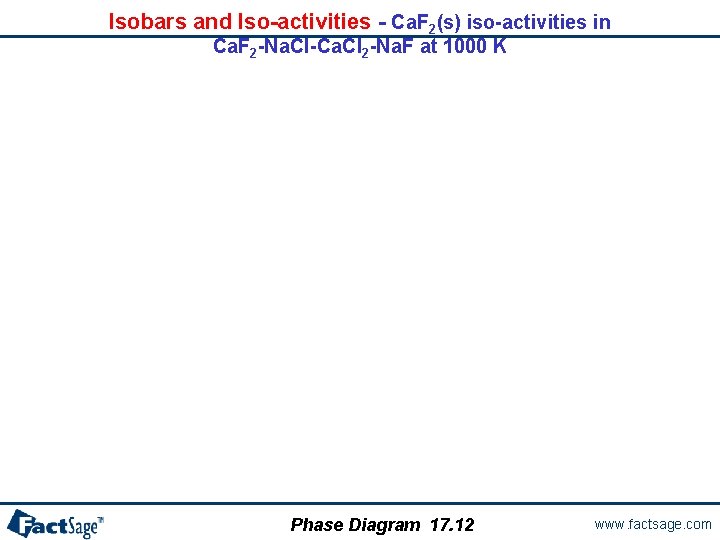
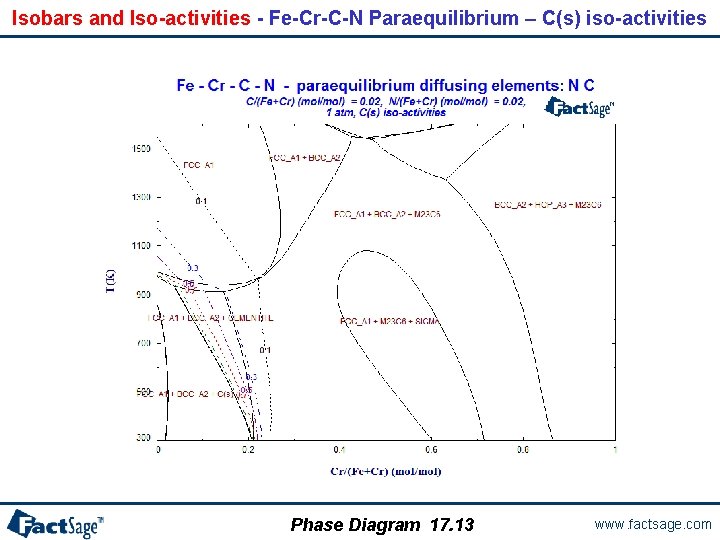
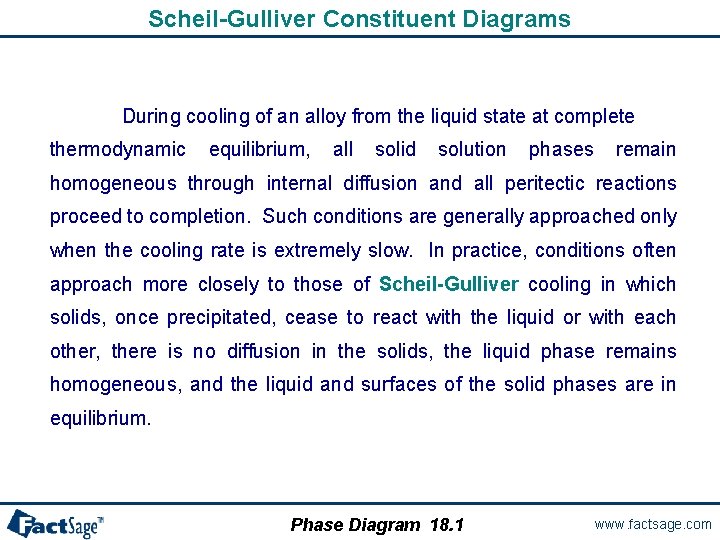
![(continued) With the EQUILIB module [see the EQUILIB Advanced Features Slide Show, Section 13] (continued) With the EQUILIB module [see the EQUILIB Advanced Features Slide Show, Section 13]](https://slidetodoc.com/presentation_image_h2/19072d3f0963fef8d5b1c5aaacc480d4/image-88.jpg)
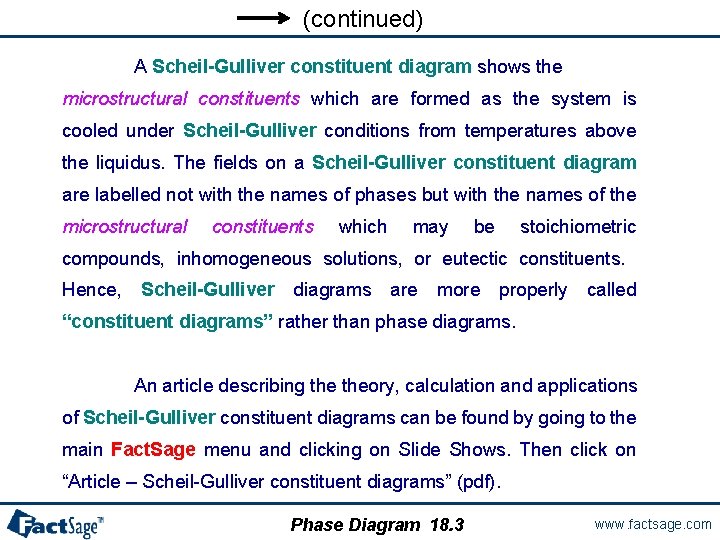
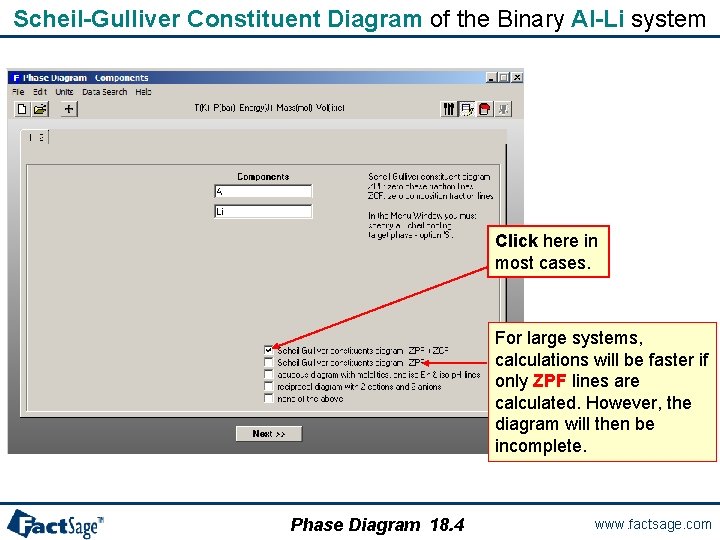
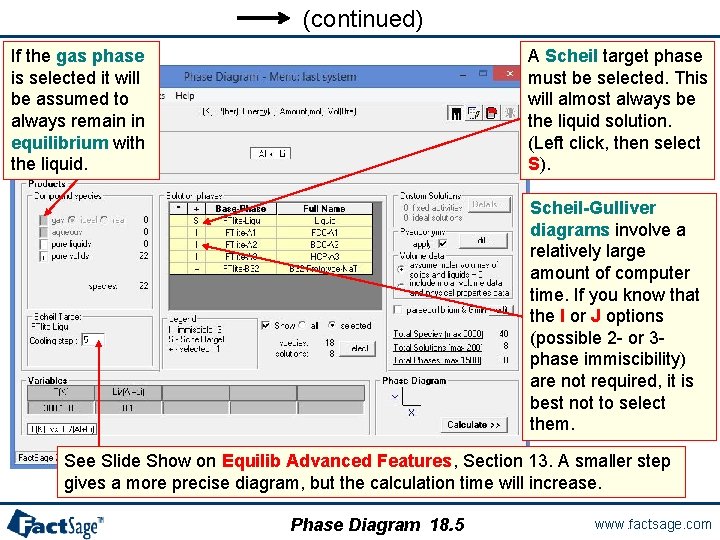
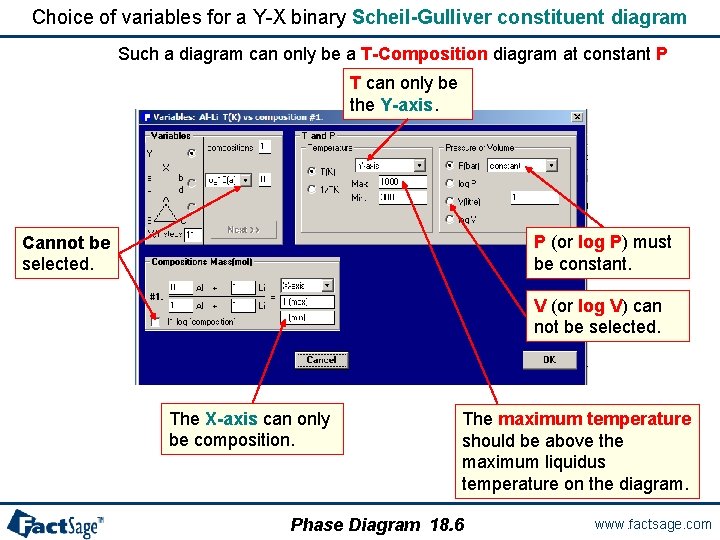
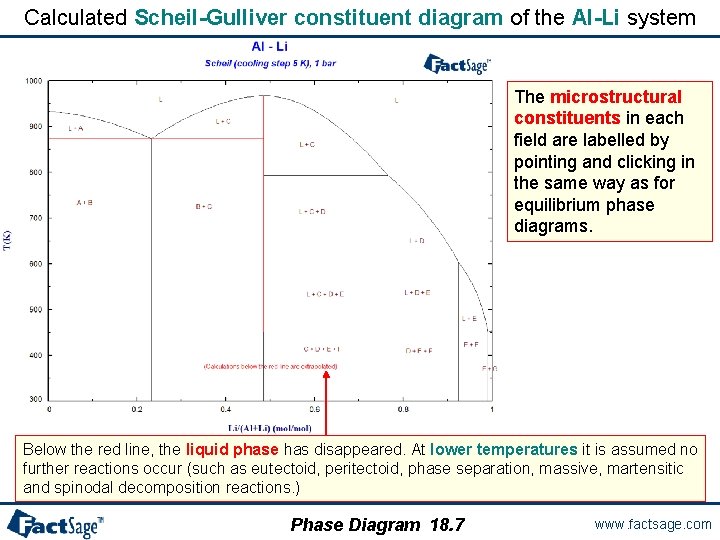
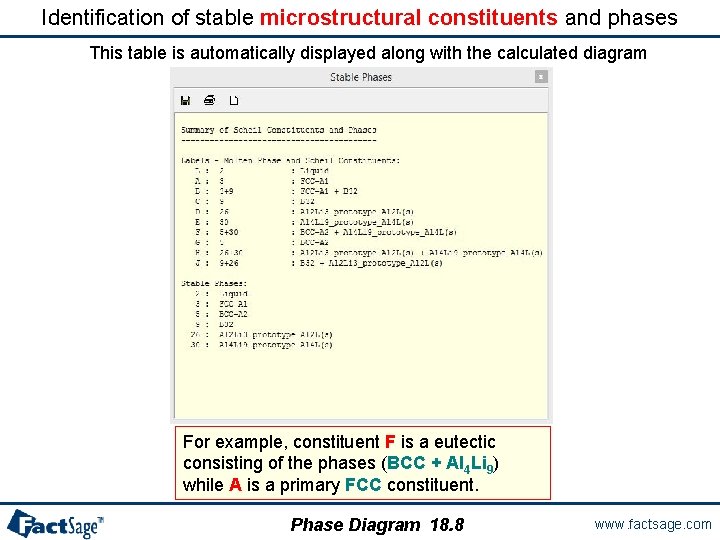
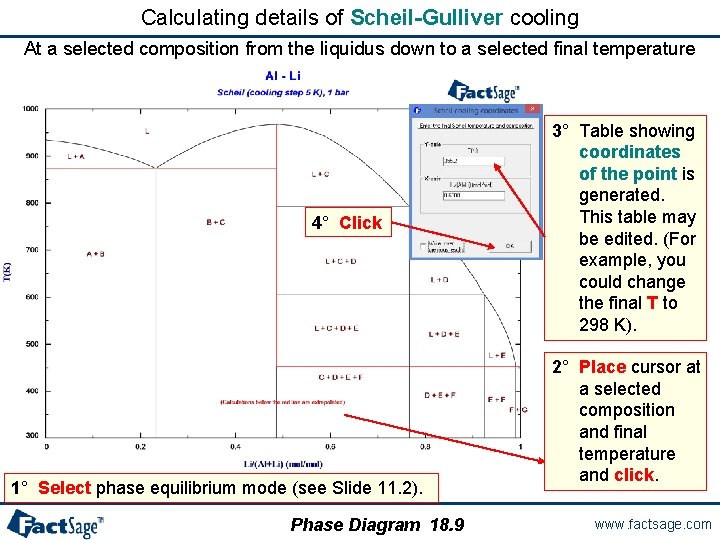
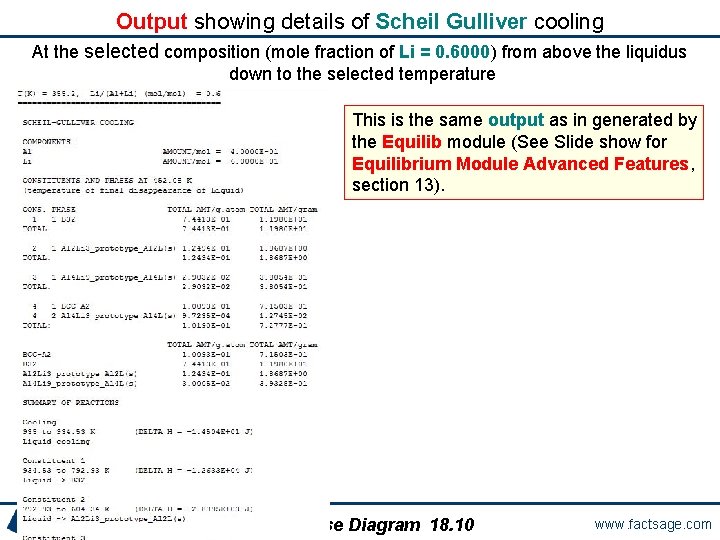
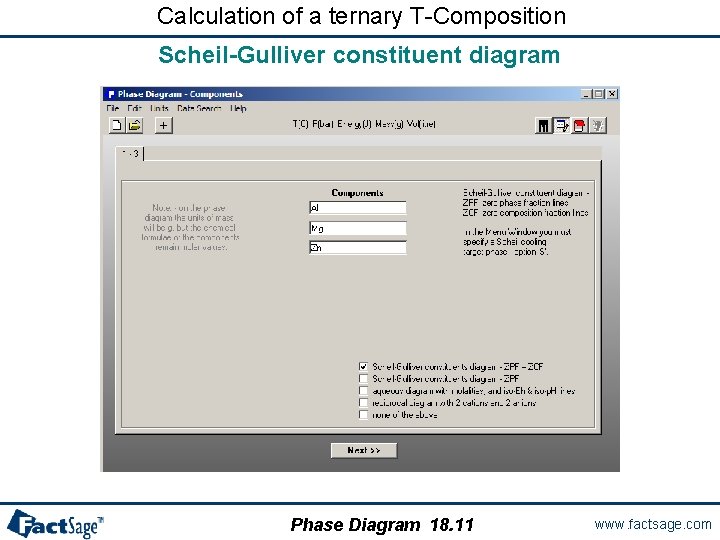
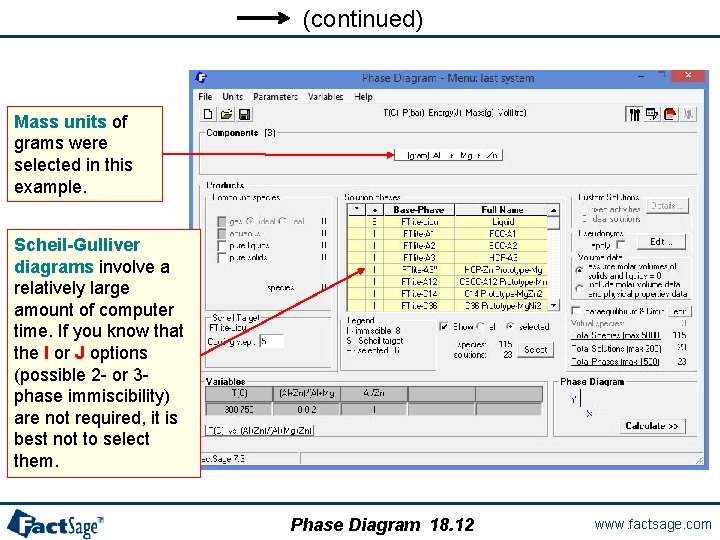
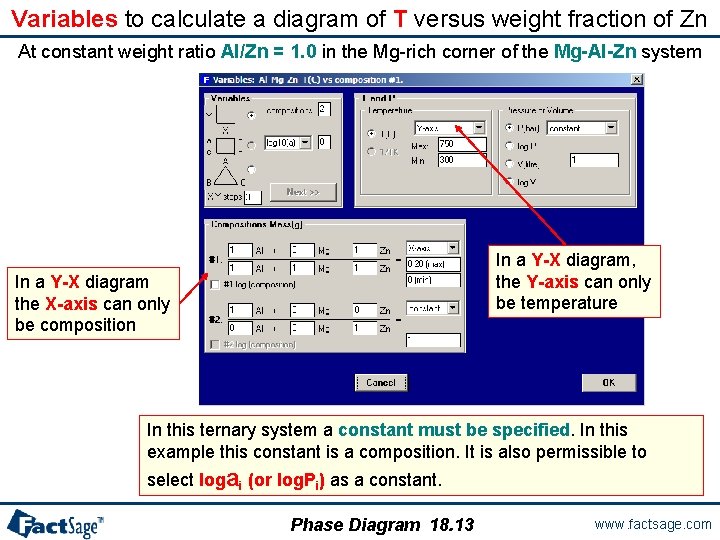
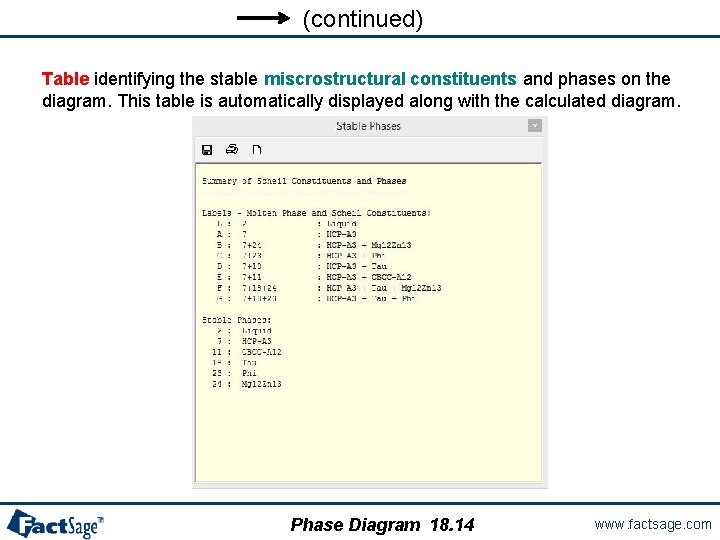
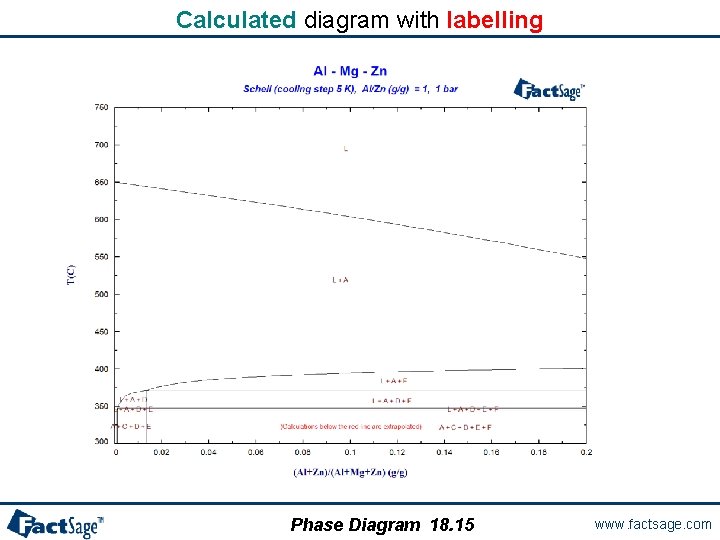
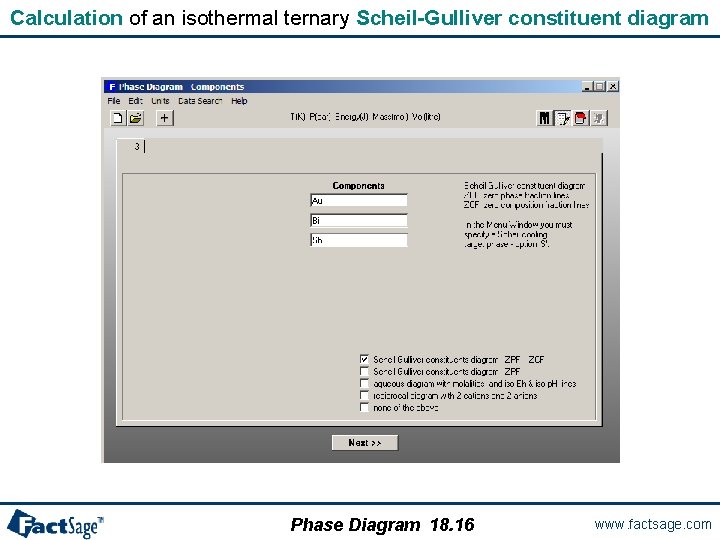
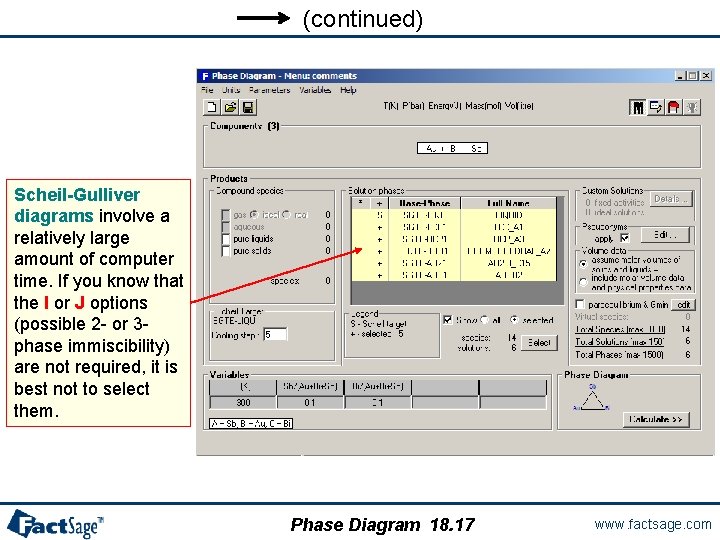
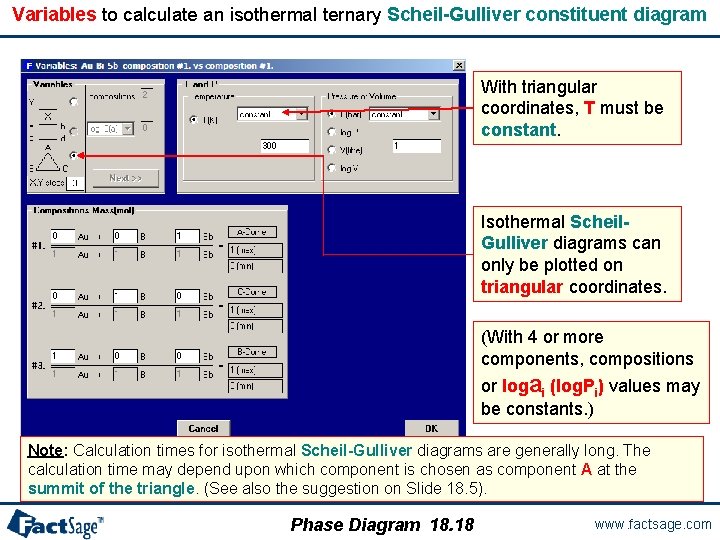
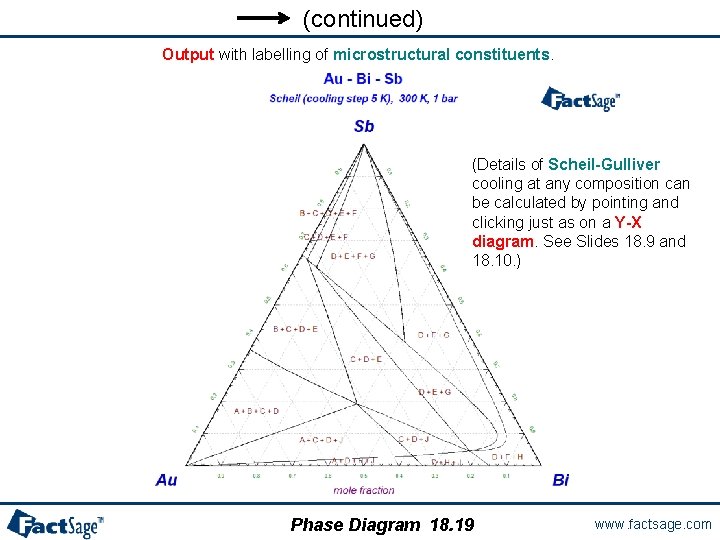
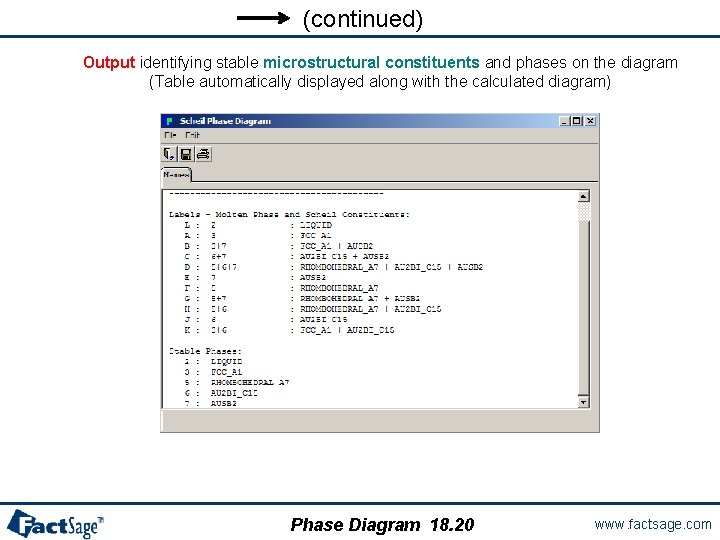
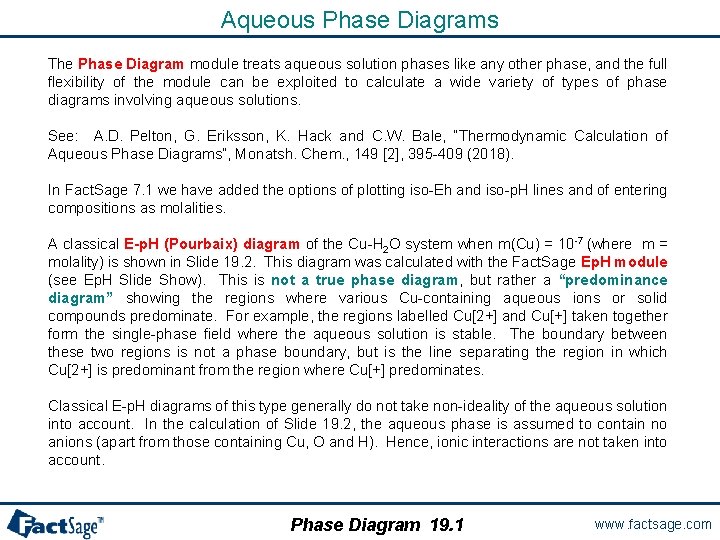
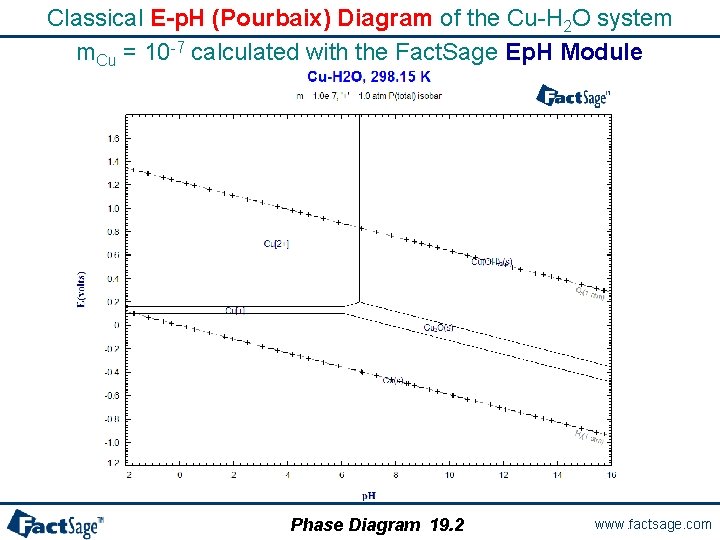
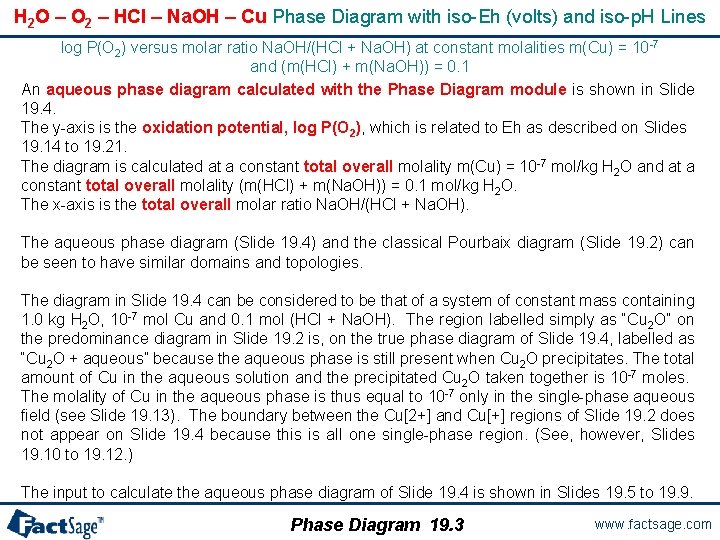
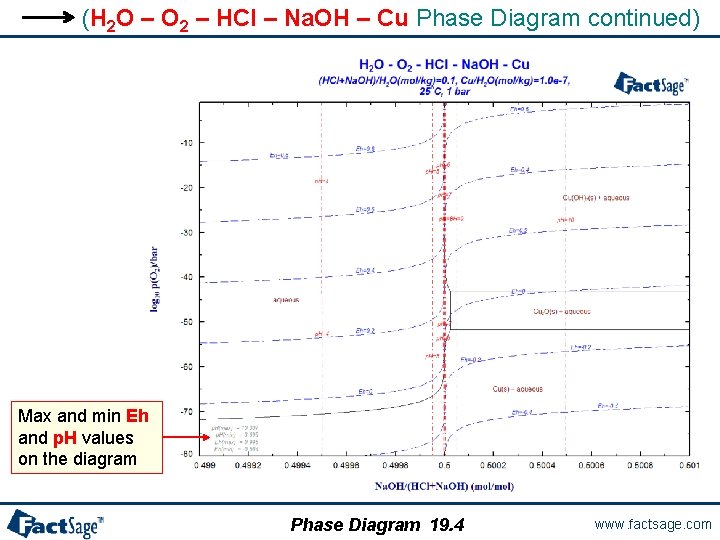
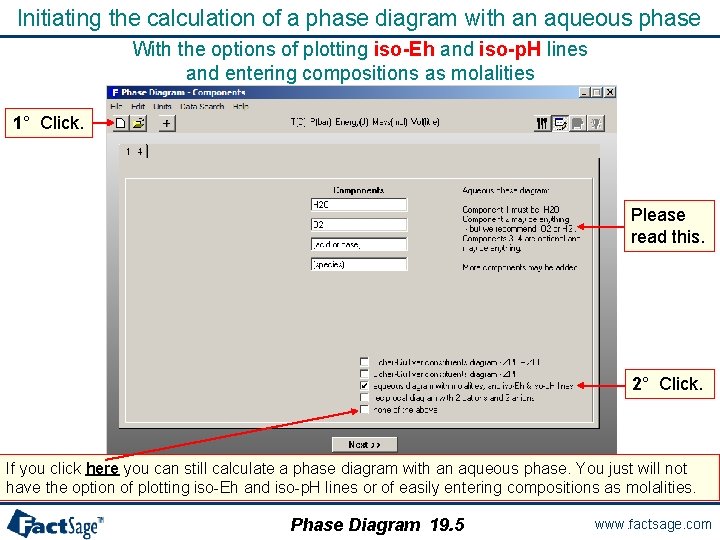
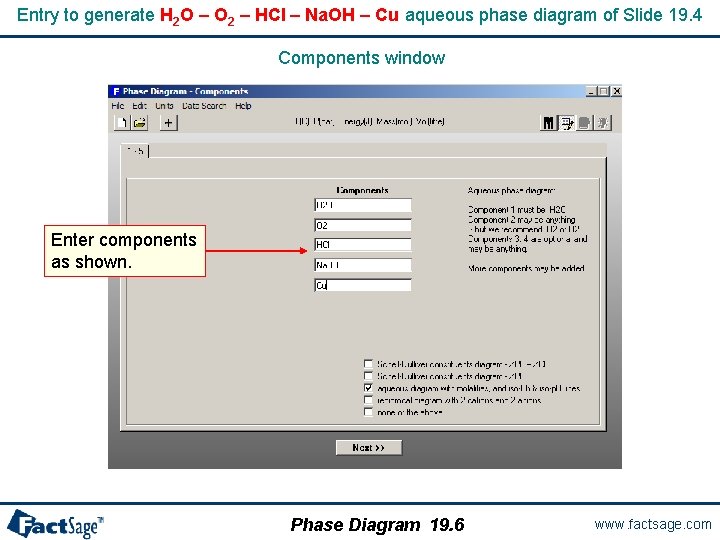
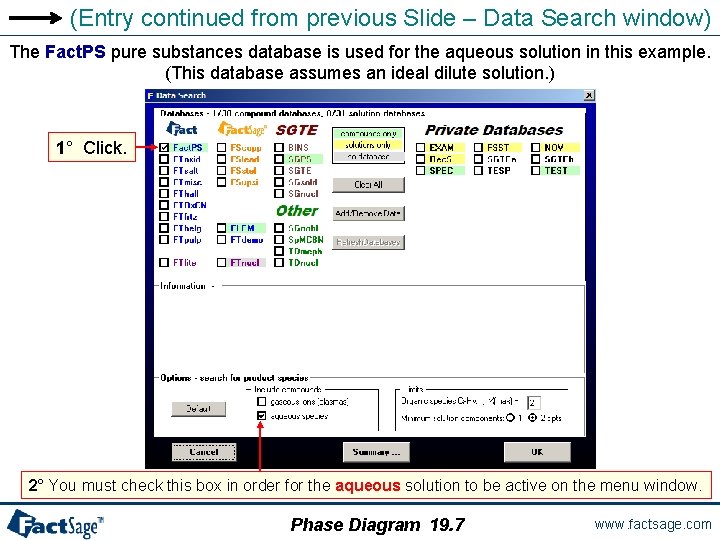
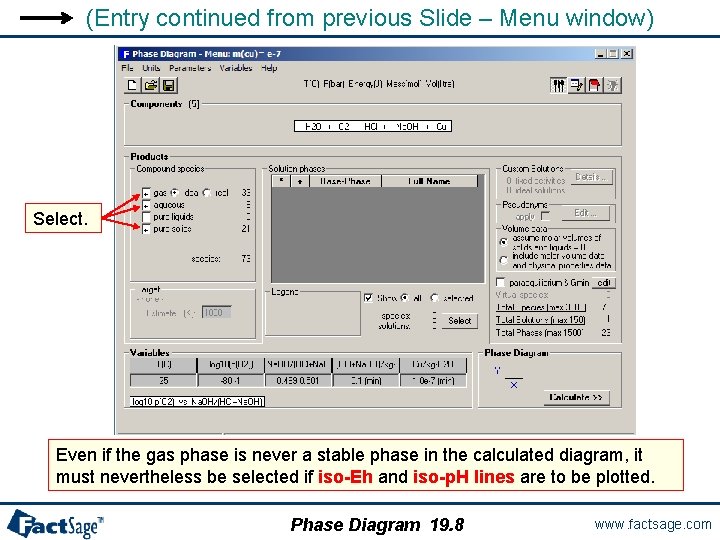
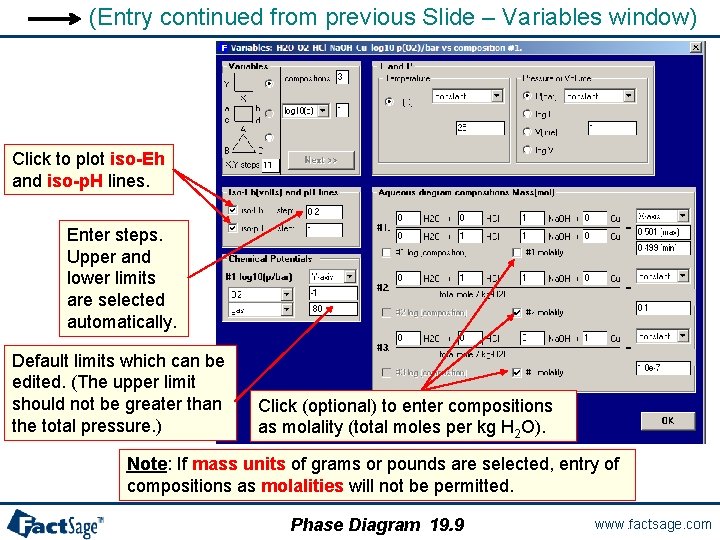
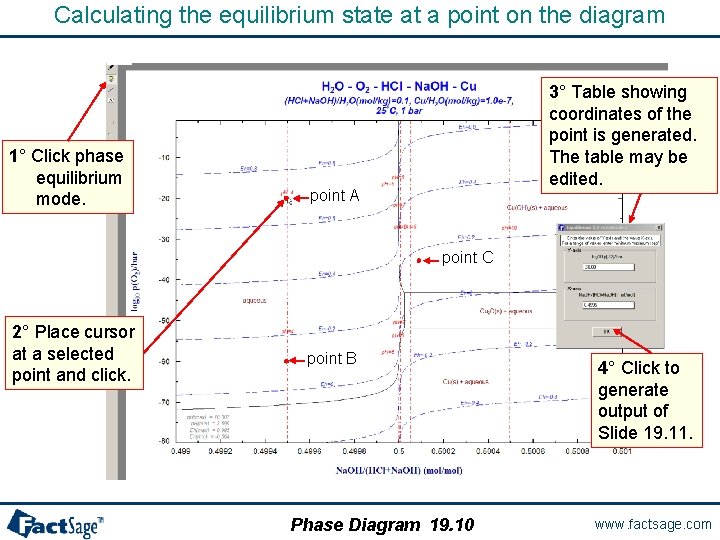
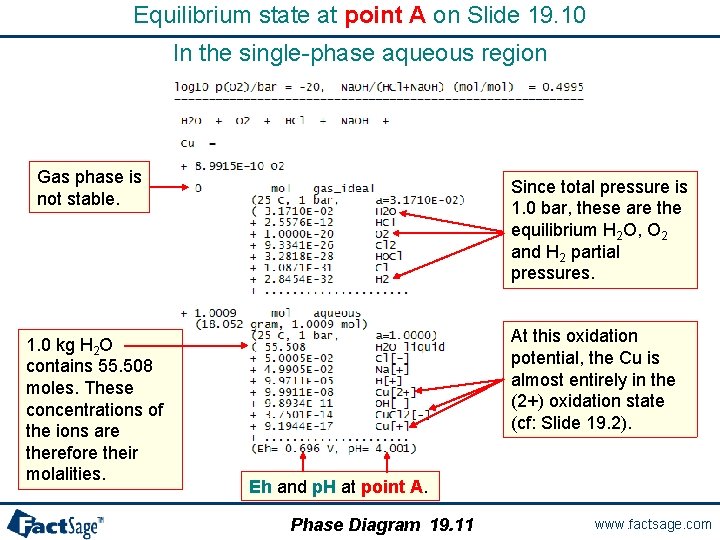
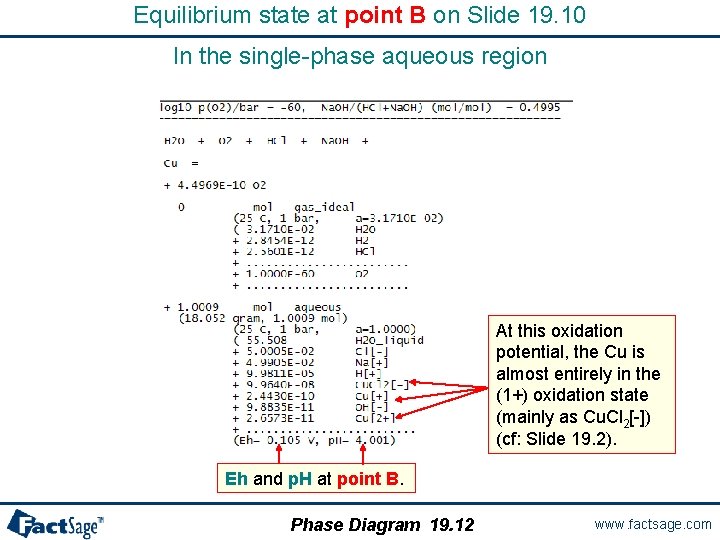
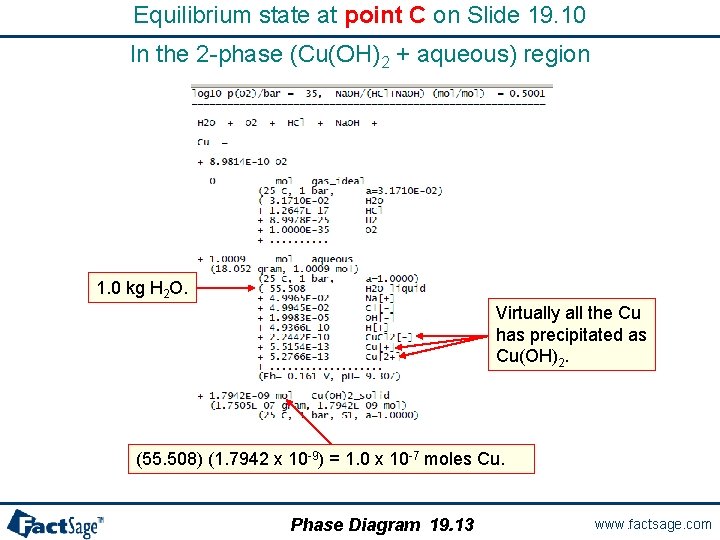
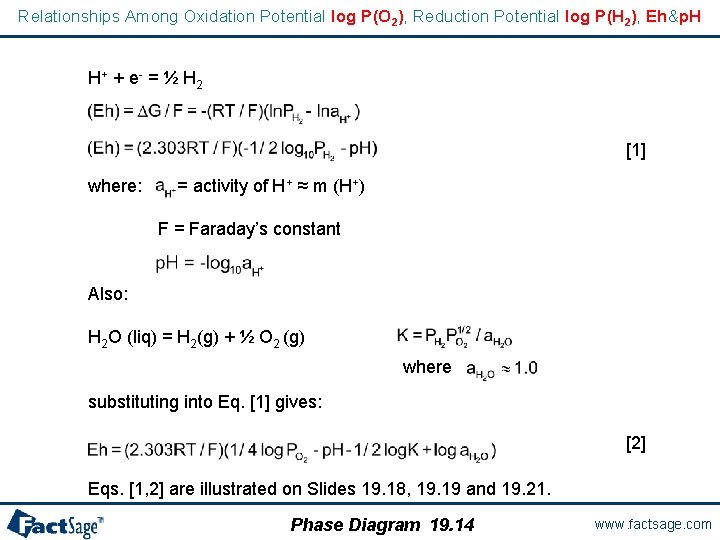
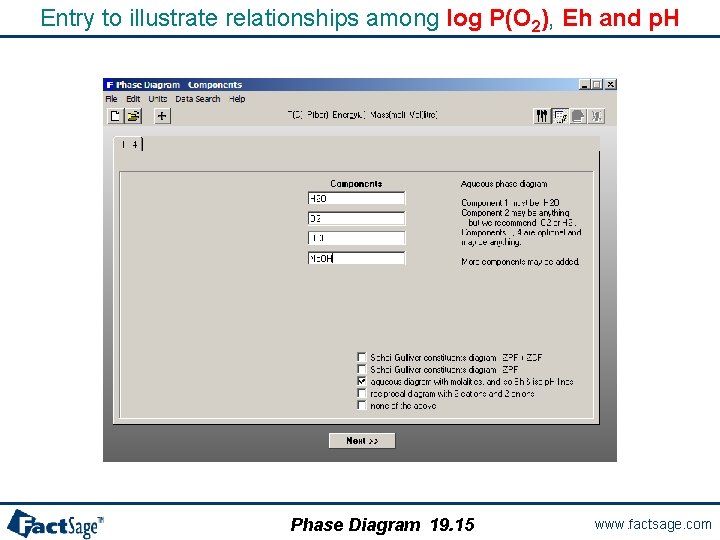
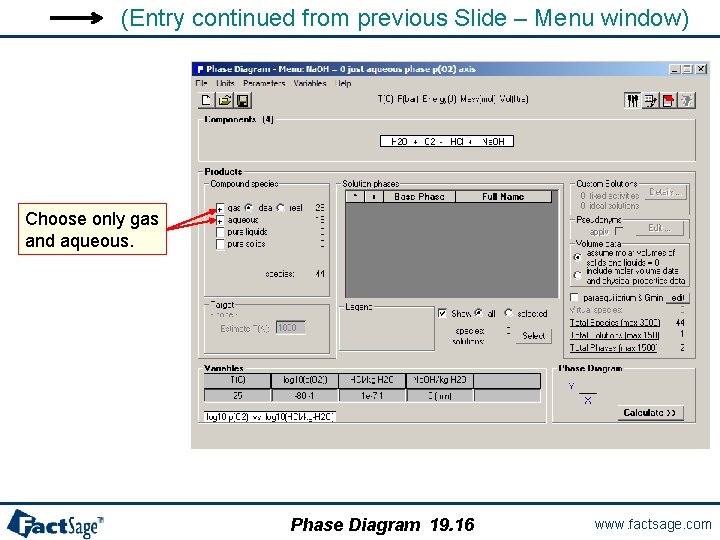
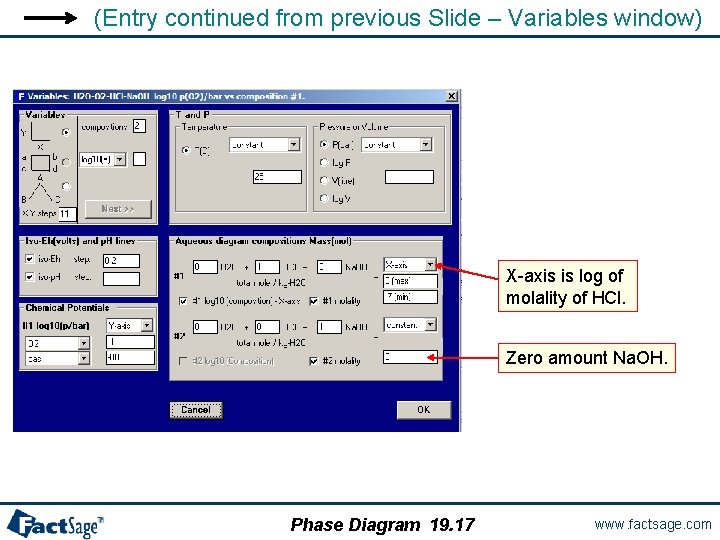
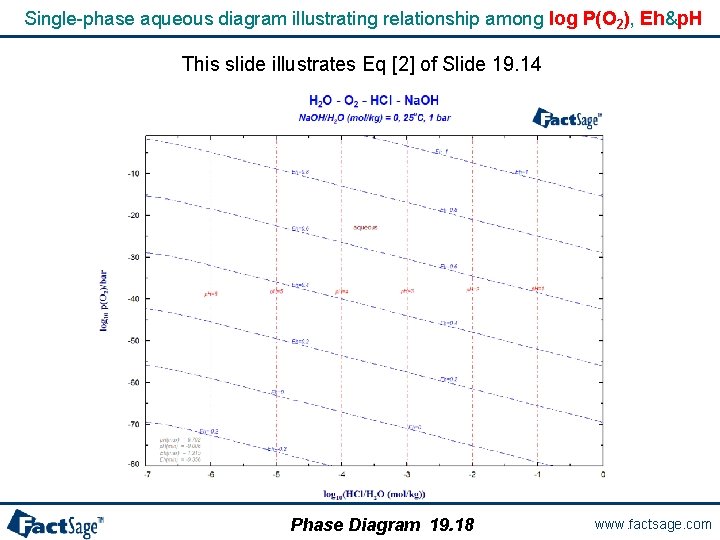
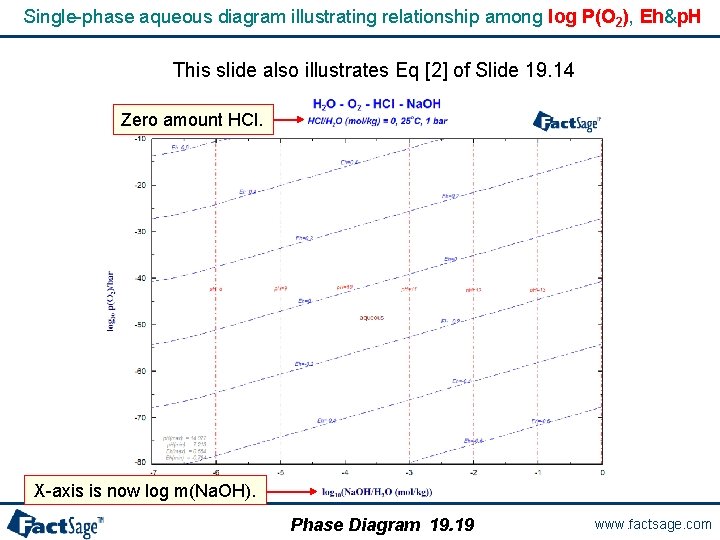
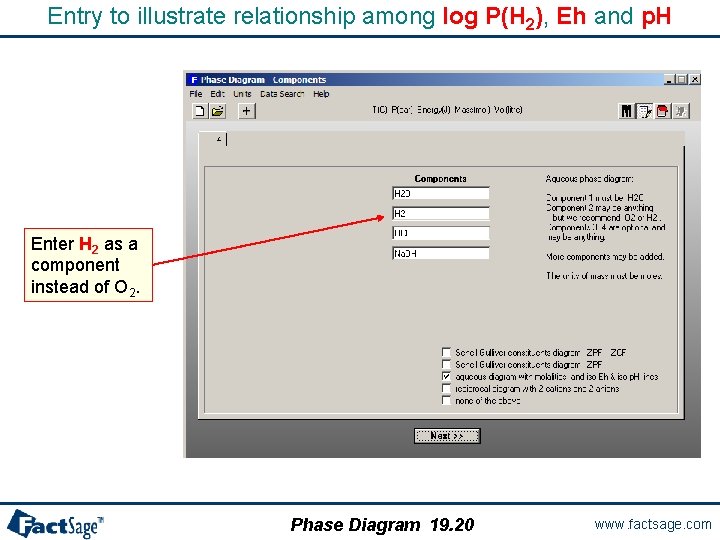
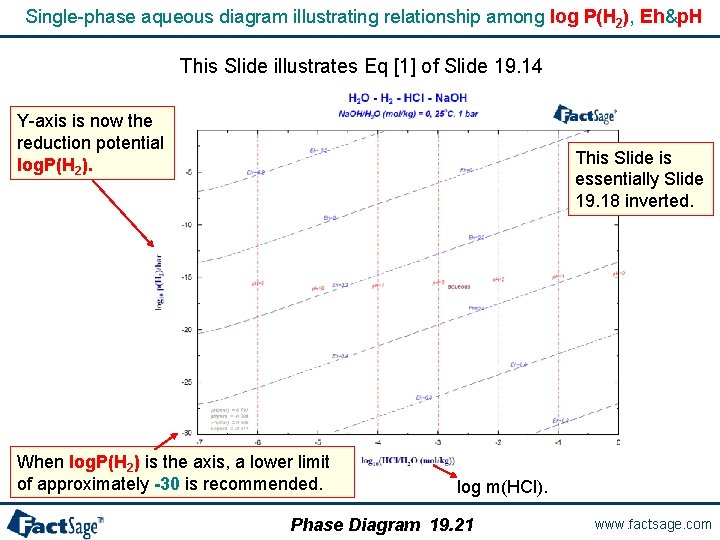
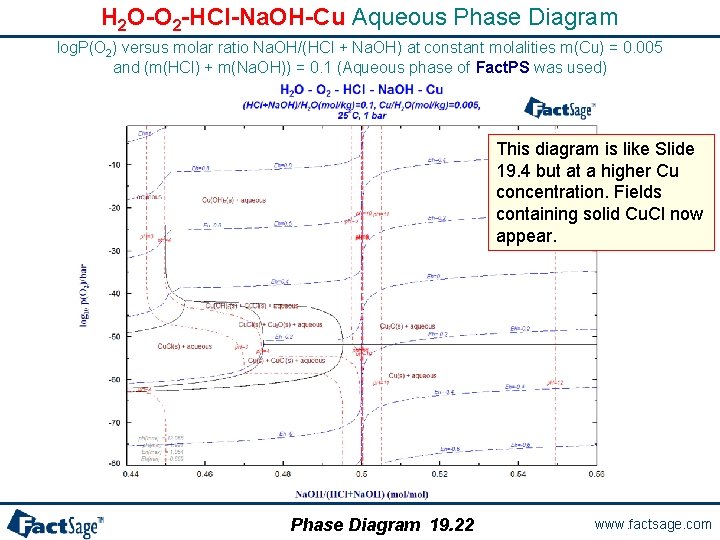
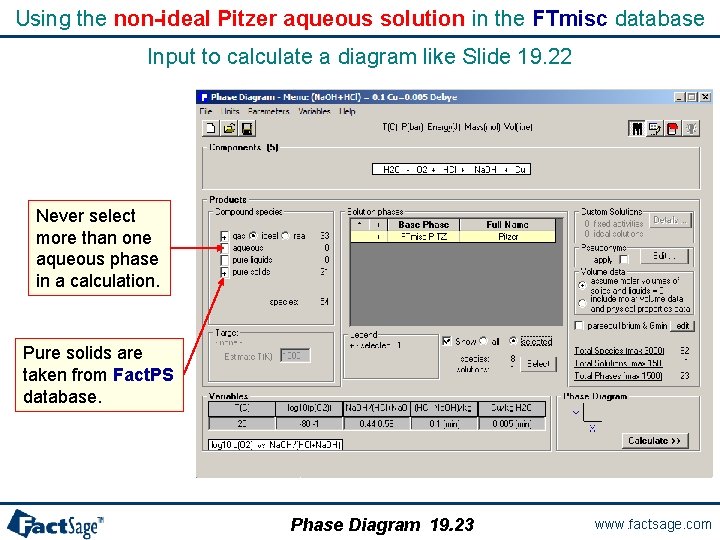
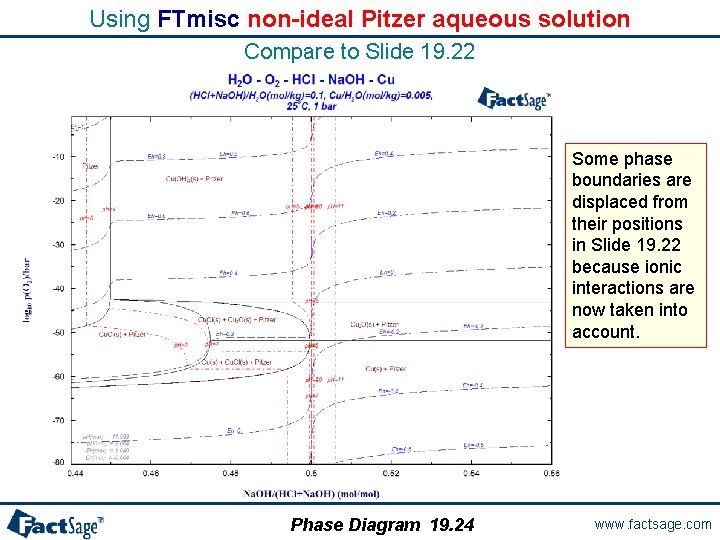
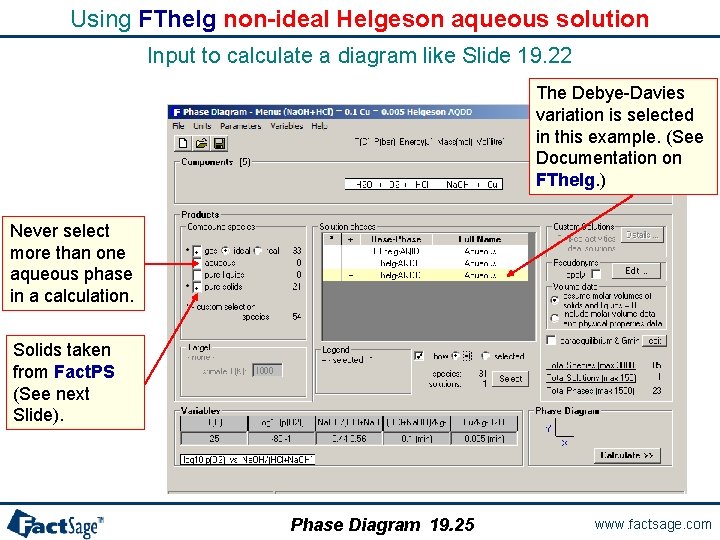
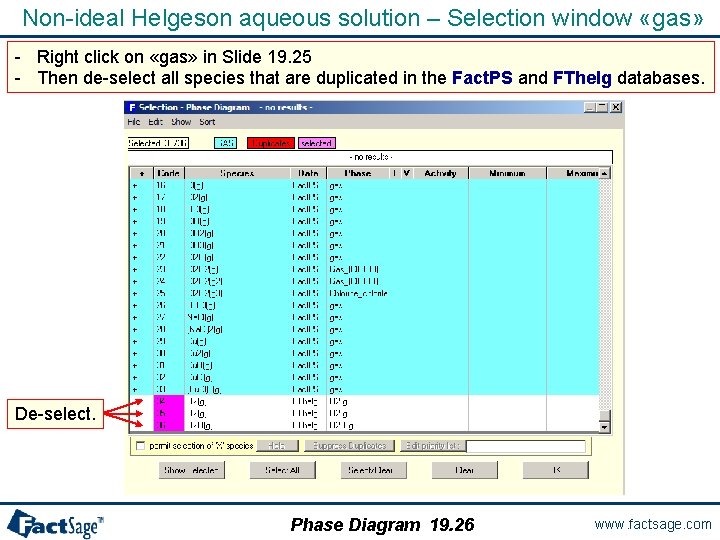
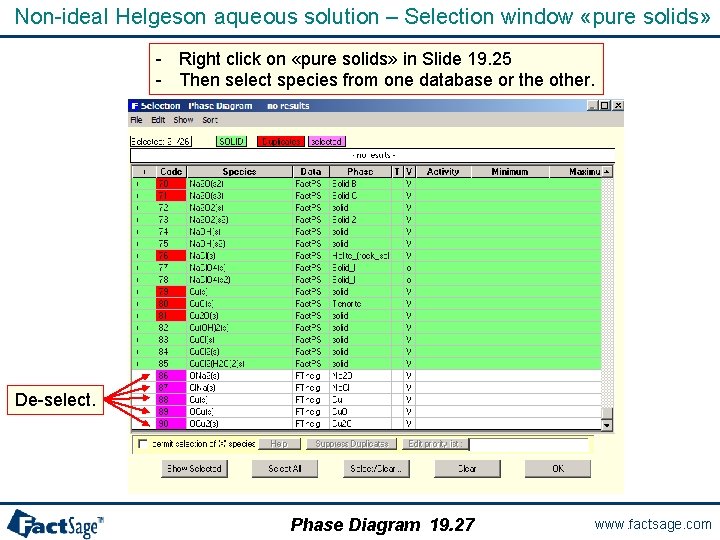
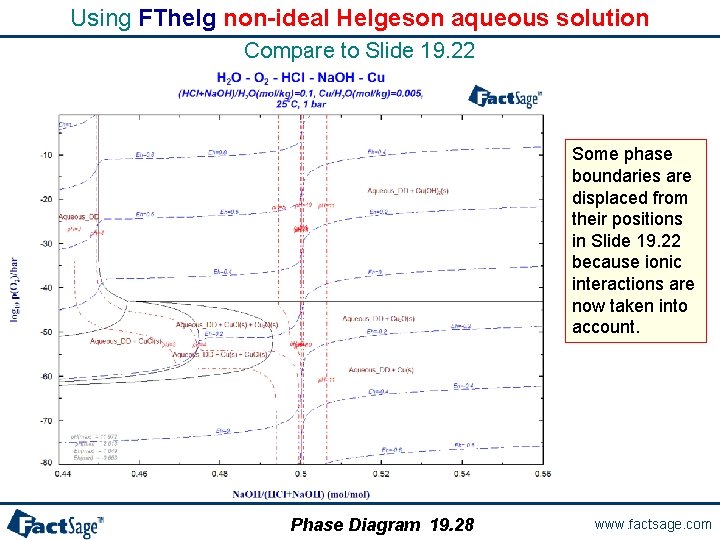
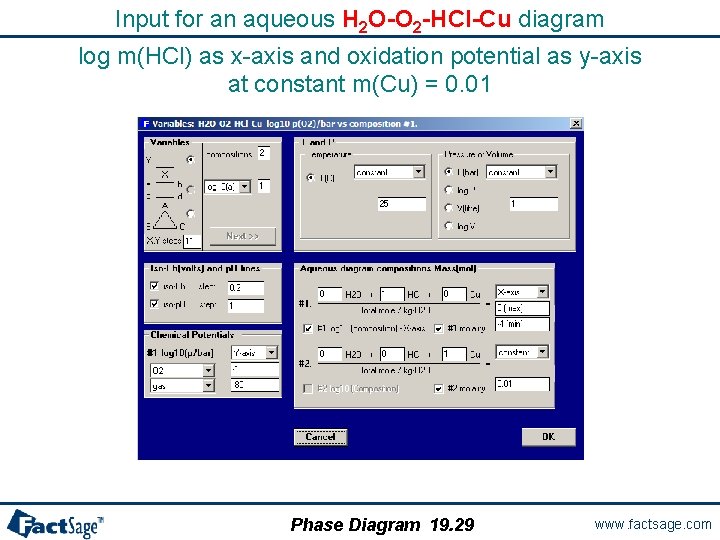
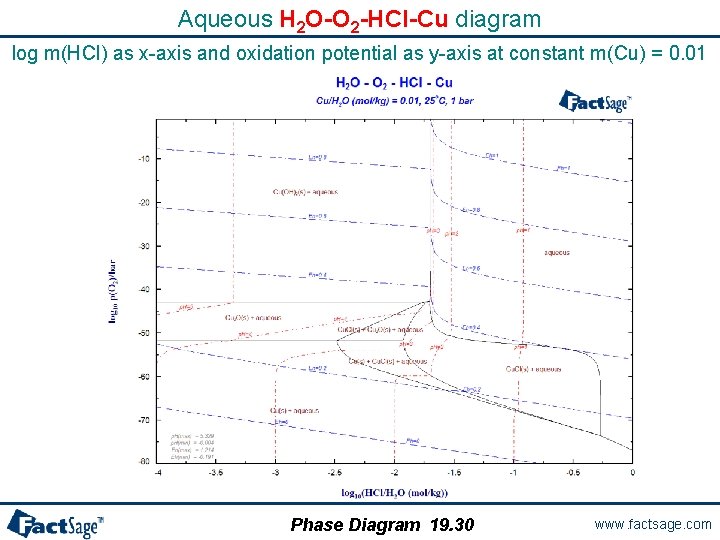
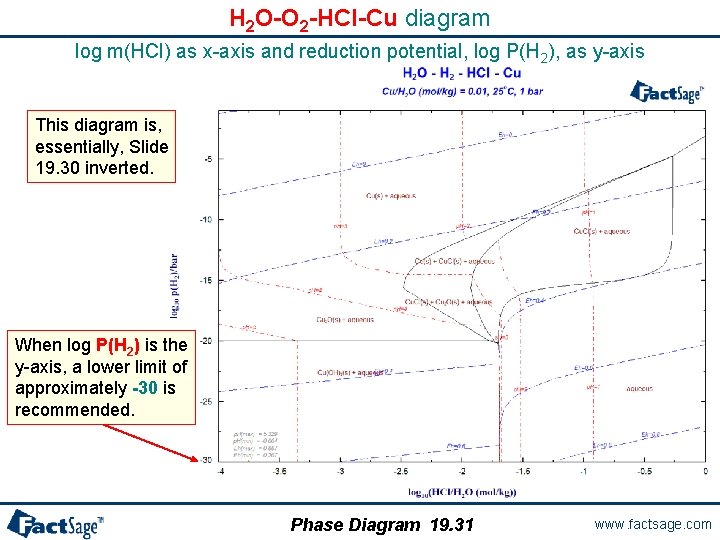
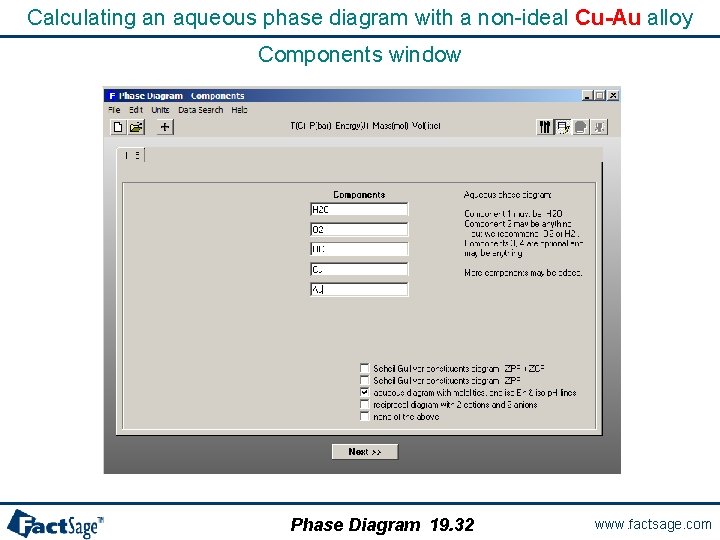
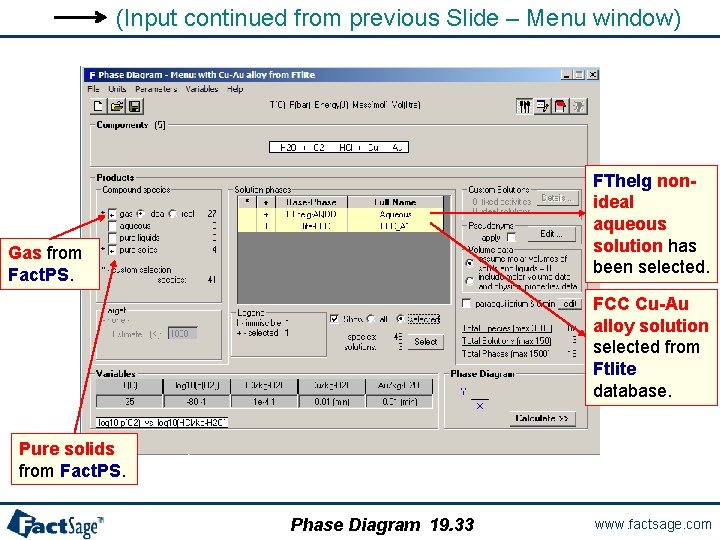
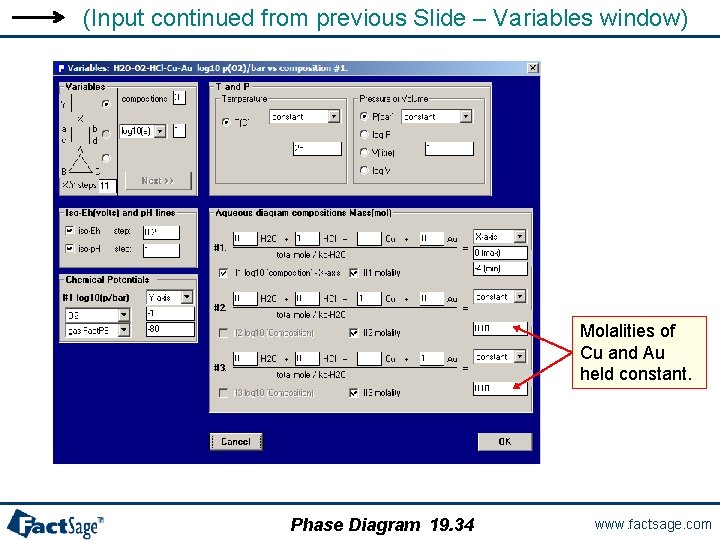
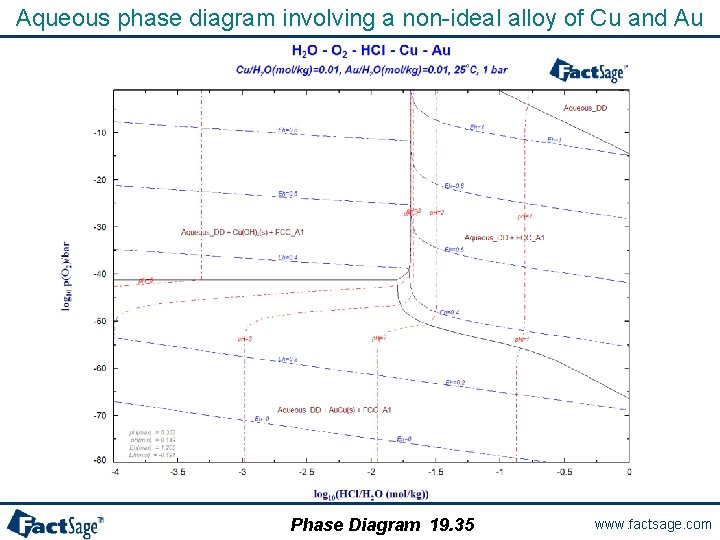
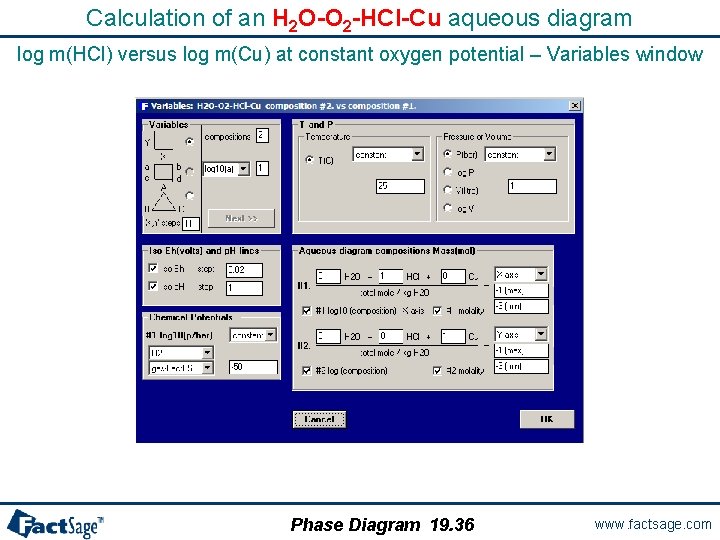
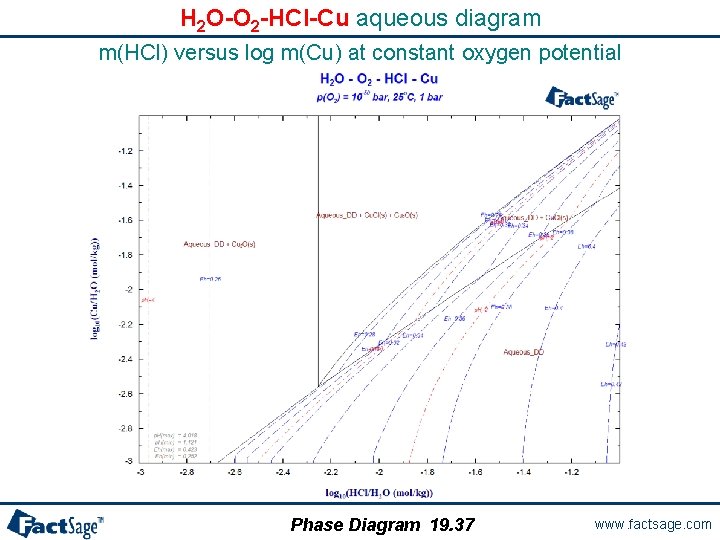
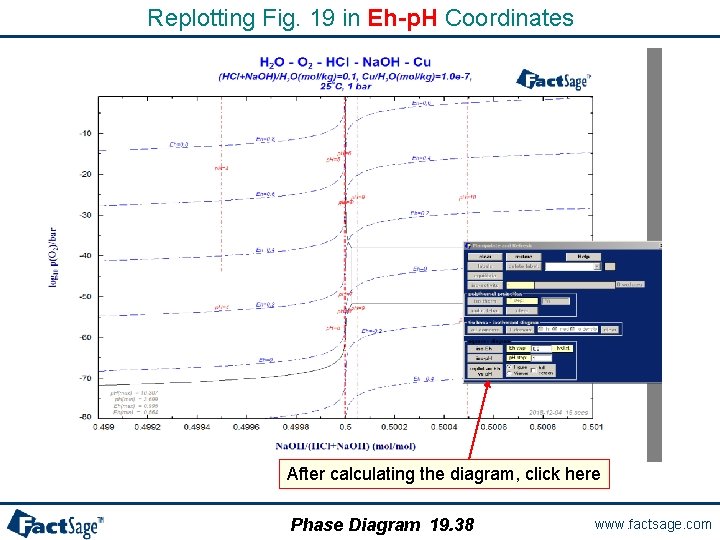
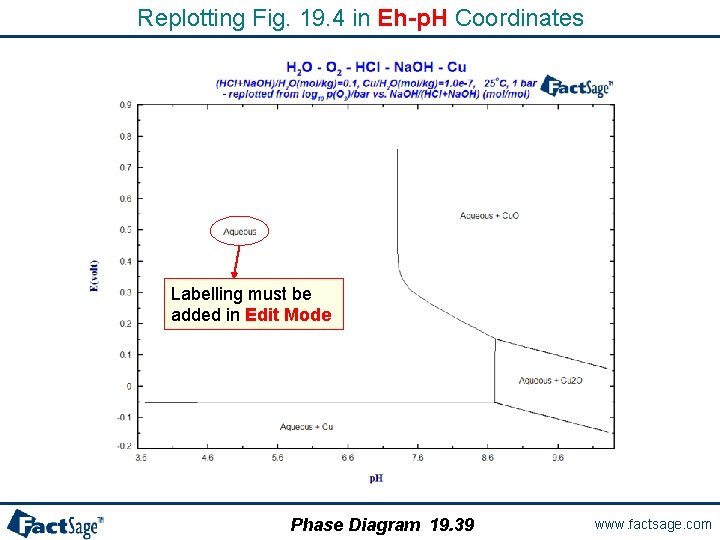
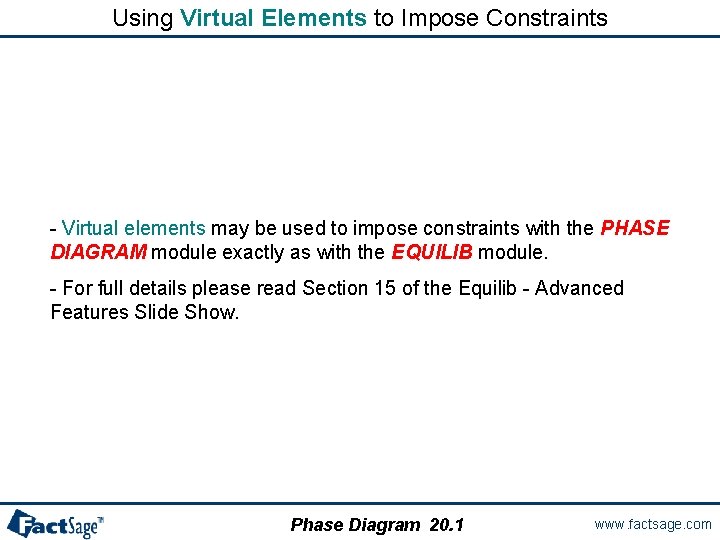
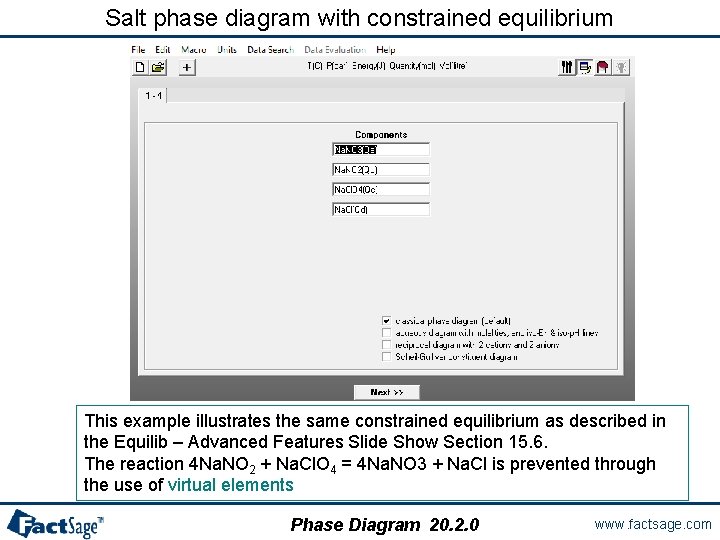
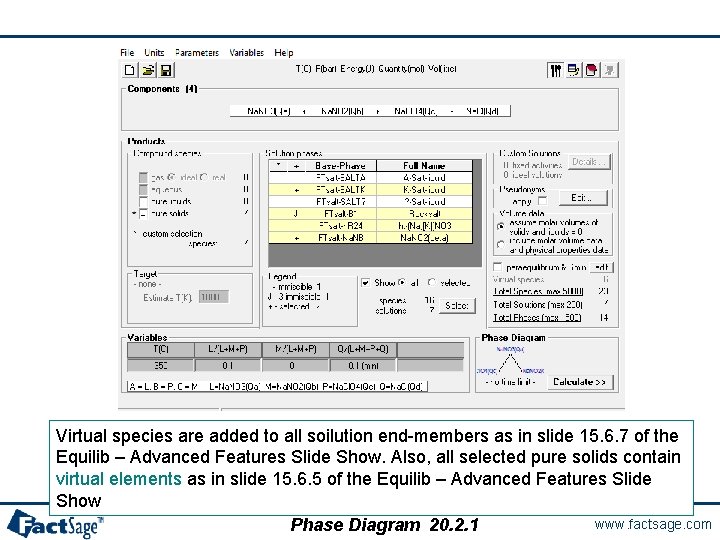
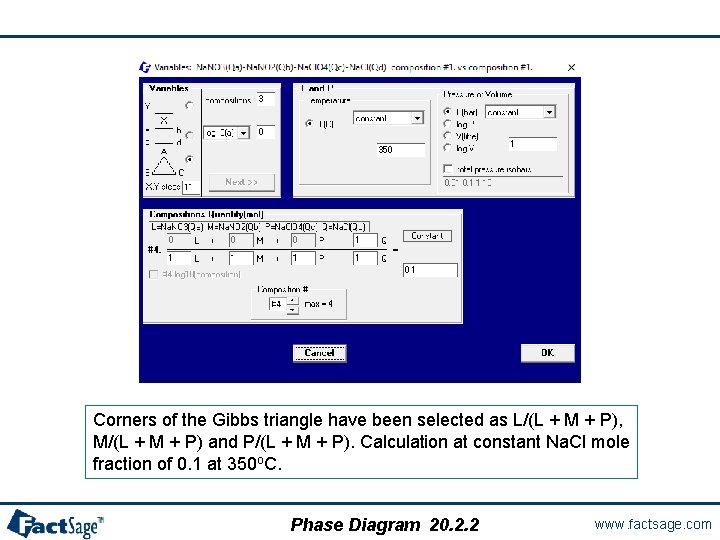
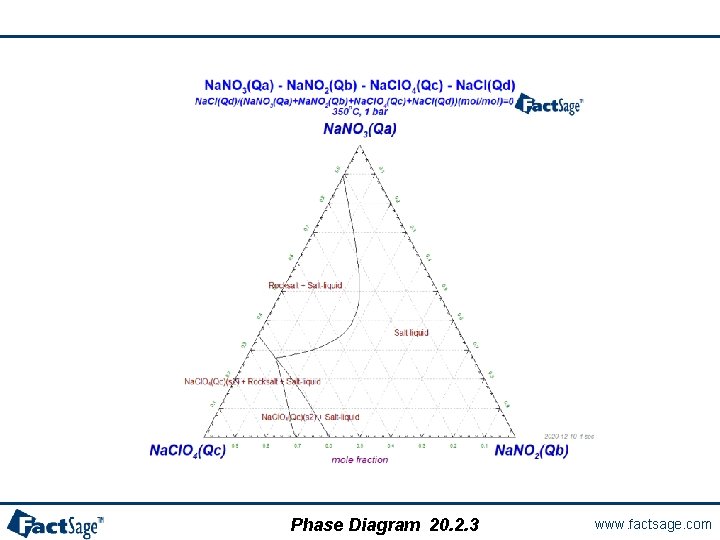
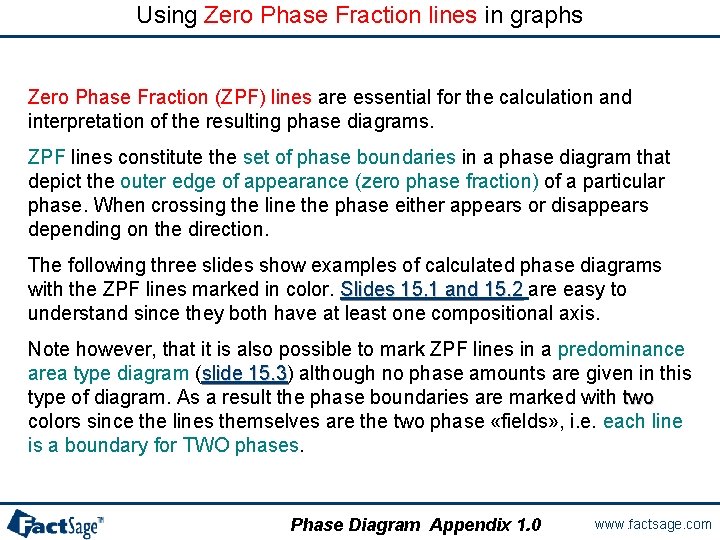
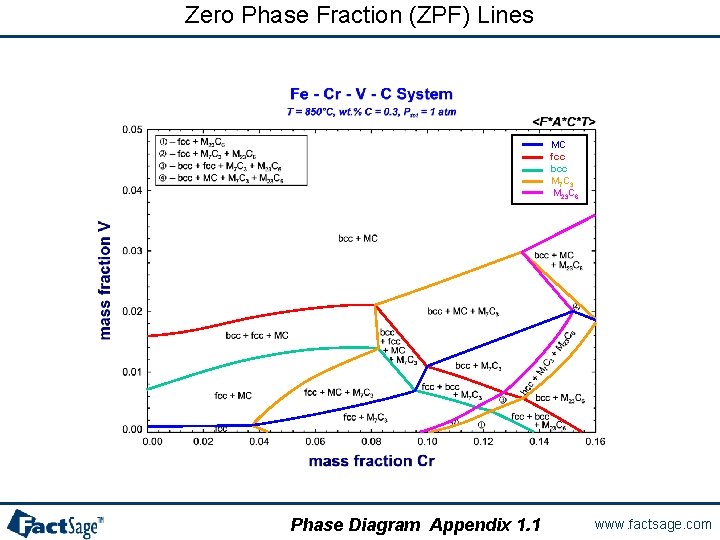
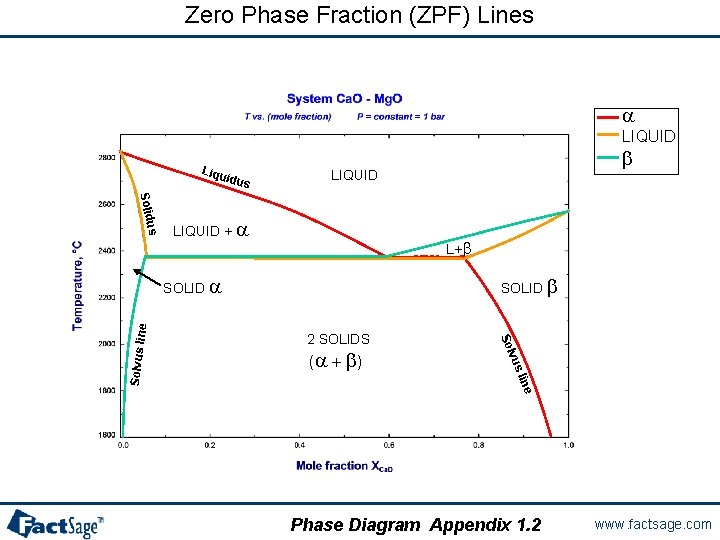
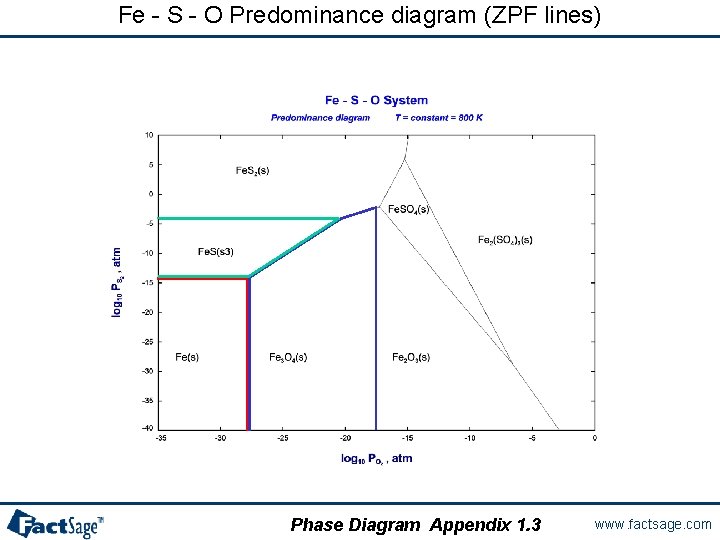
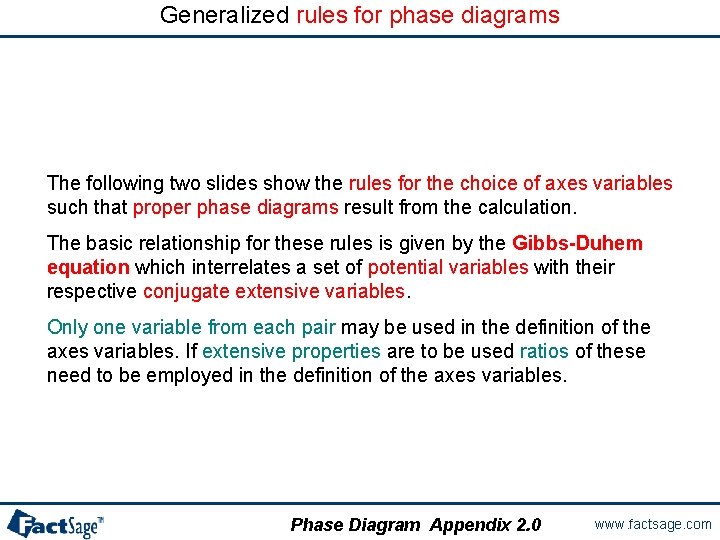
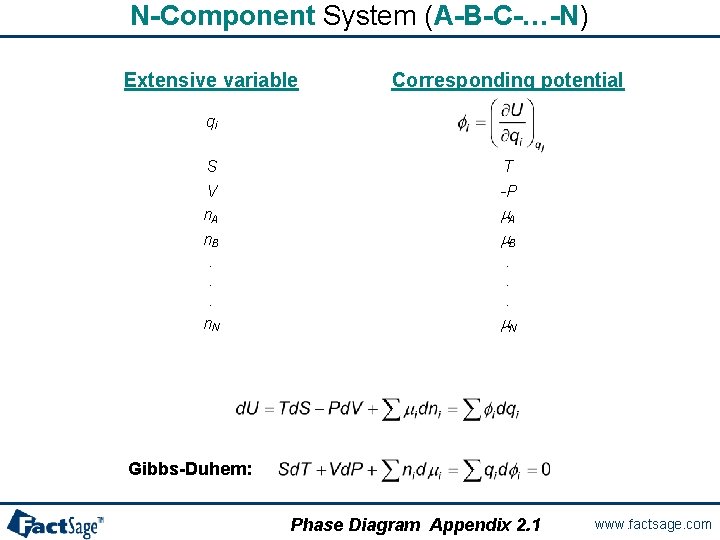
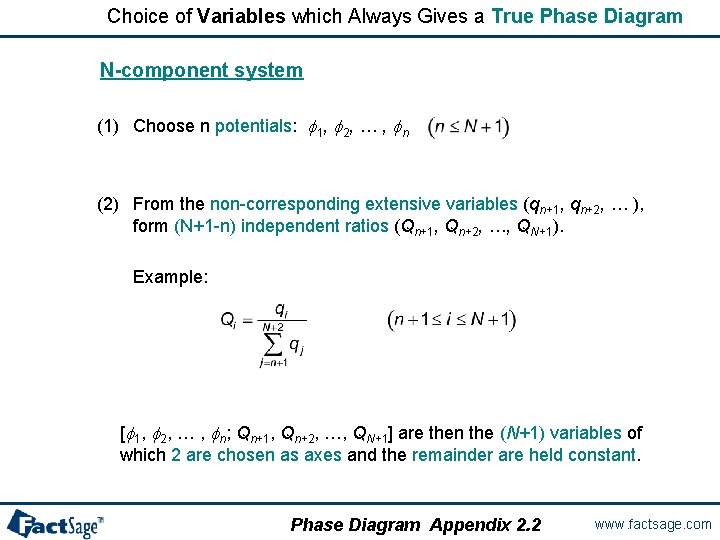
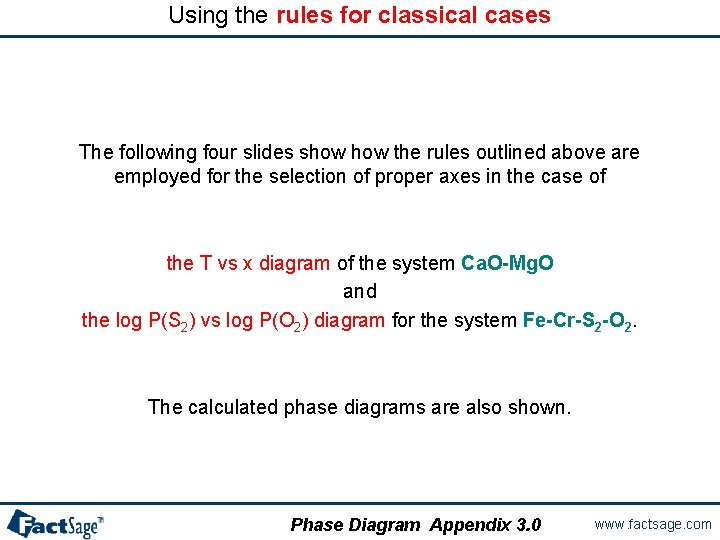
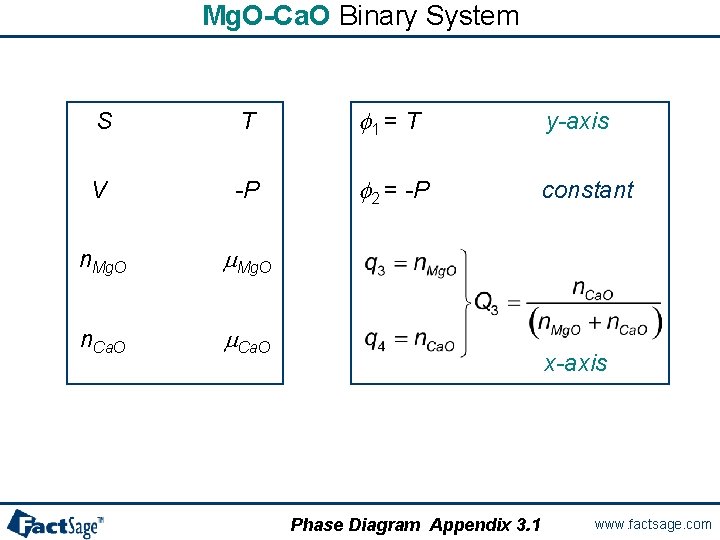
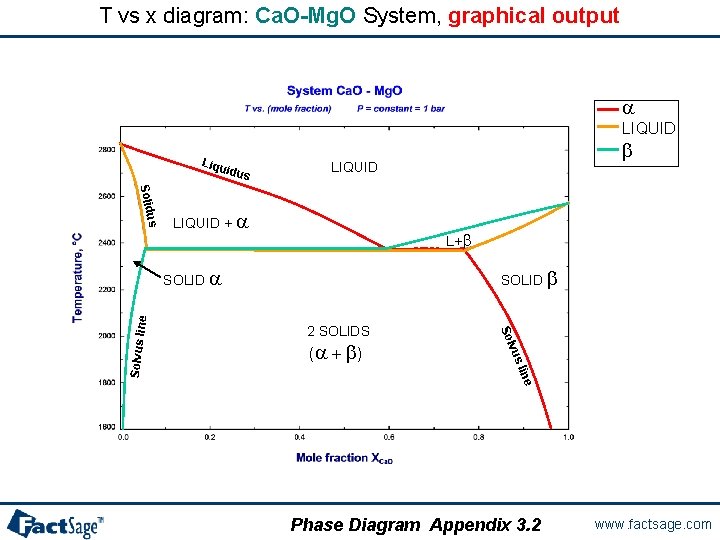
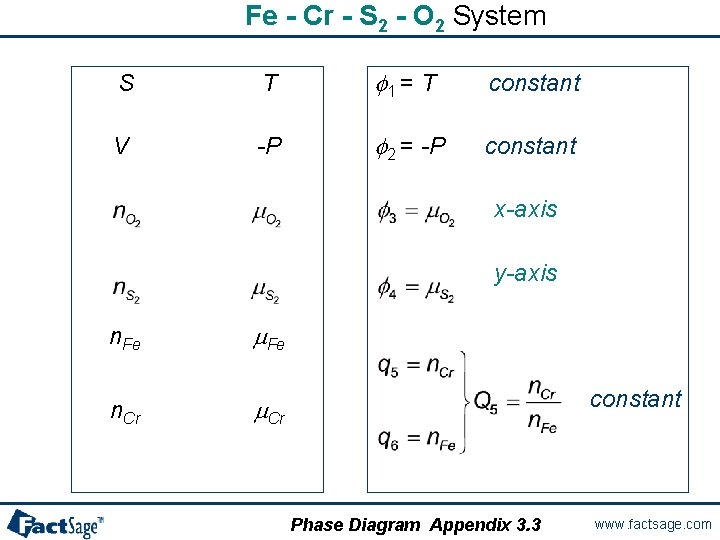
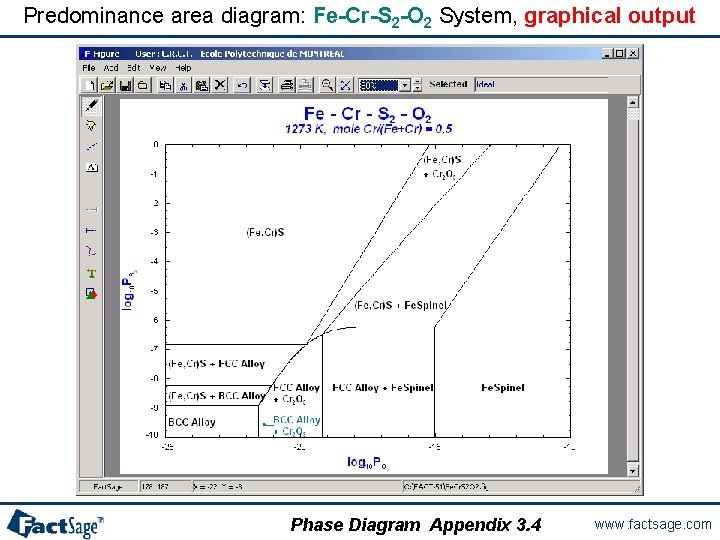
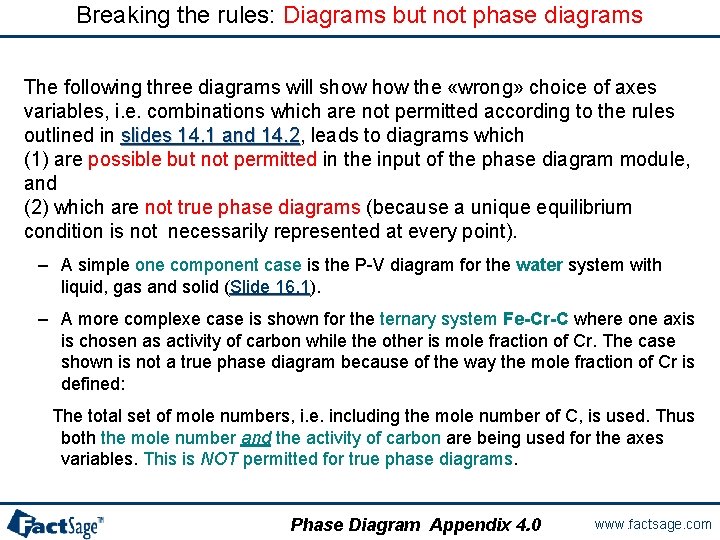
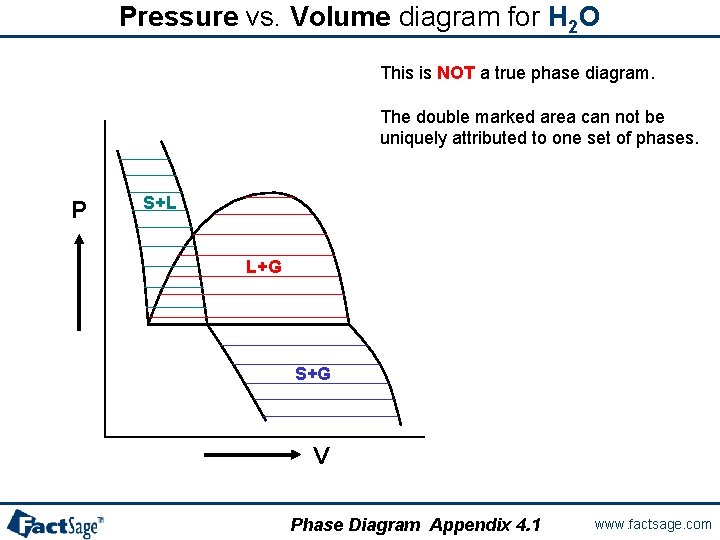
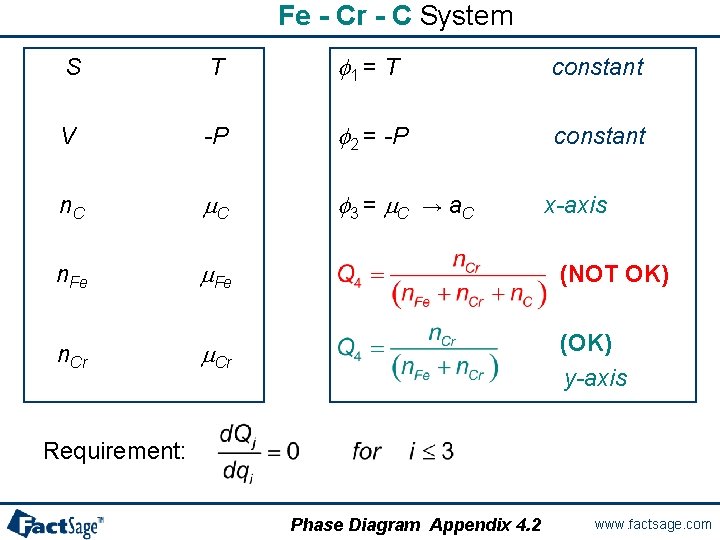
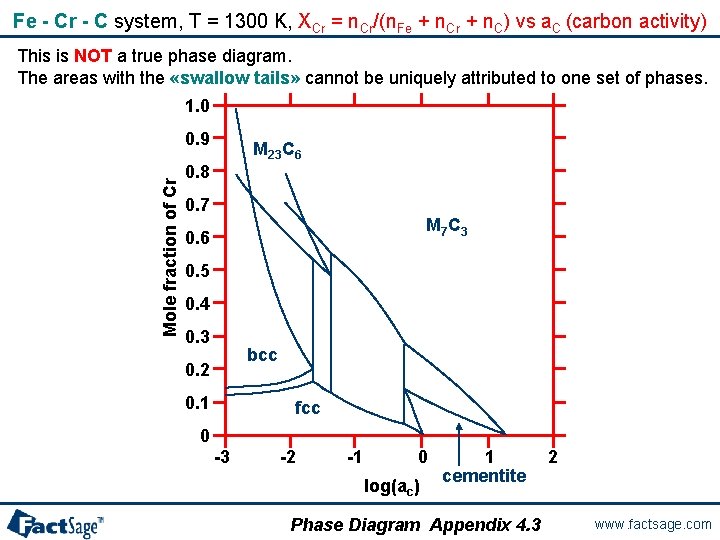
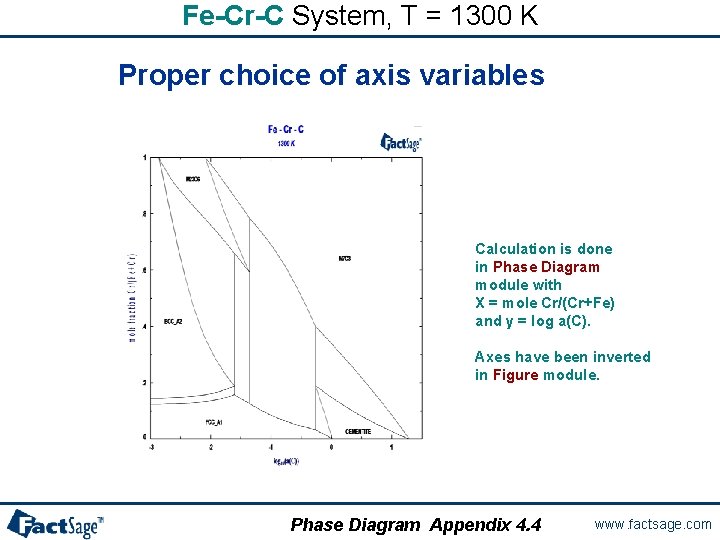
- Slides: 167
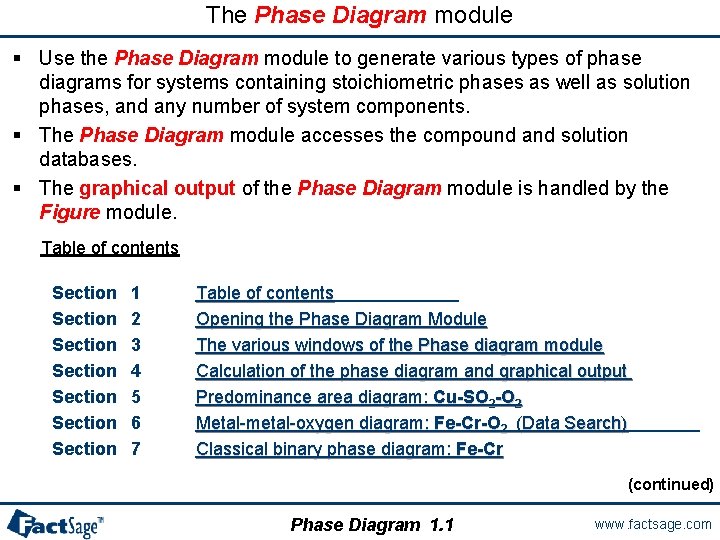
The Phase Diagram module § Use the Phase Diagram module to generate various types of phase diagrams for systems containing stoichiometric phases as well as solution phases, and any number of system components. § The Phase Diagram module accesses the compound and solution databases. § The graphical output of the Phase Diagram module is handled by the Figure module. Table of contents Section Section 1 2 3 4 5 6 7 Table of contents Opening the Phase Diagram Module The various windows of the Phase diagram module Calculation of the phase diagram and graphical output Predominance area diagram: Cu-SO 2 -O 2 Metal-metal-oxygen diagram: Fe-Cr-O 2 (Data Search) Classical binary phase diagram: Fe-Cr (continued) Phase Diagram 1. 1 www. factsage. com
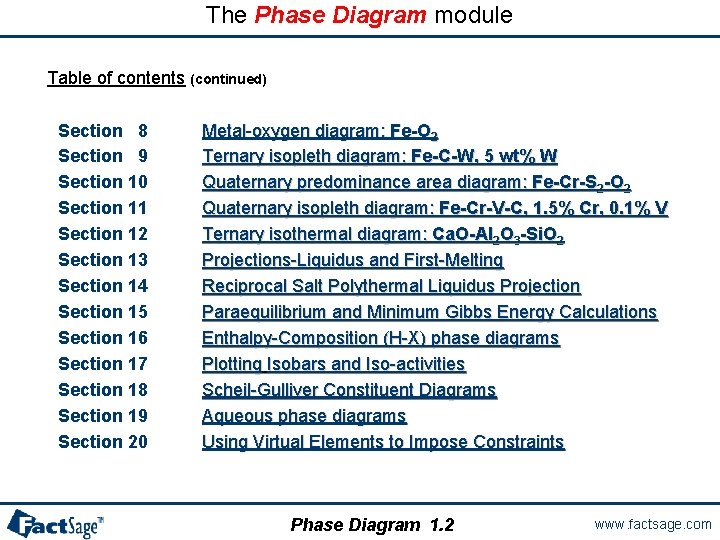
The Phase Diagram module Table of contents (continued) Section 8 Section 9 Section 10 Section 11 Section 12 Section 13 Section 14 Section 15 Section 16 Section 17 Section 18 Section 19 Section 20 Metal-oxygen diagram: Fe-O 2 Ternary isopleth diagram: Fe-C-W, 5 wt% W Quaternary predominance area diagram: Fe-Cr-S 2 -O 2 Quaternary isopleth diagram: Fe-Cr-V-C, 1. 5% Cr, 0. 1% V Ternary isothermal diagram: Ca. O-Al 2 O 3 -Si. O 2 Projections-Liquidus and First-Melting Reciprocal Salt Polythermal Liquidus Projection Paraequilibrium and Minimum Gibbs Energy Calculations Enthalpy-Composition (H-X) phase diagrams Plotting Isobars and Iso-activities Scheil-Gulliver Constituent Diagrams Aqueous phase diagrams Using Virtual Elements to Impose Constraints Phase Diagram 1. 2 www. factsage. com
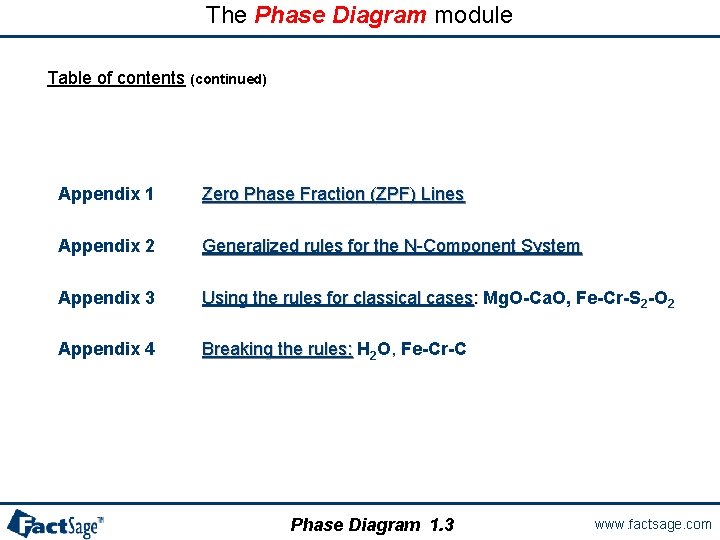
The Phase Diagram module Table of contents (continued) Appendix 1 Zero Phase Fraction (ZPF) Lines Appendix 2 Generalized rules for the N-Component System Appendix 3 Using the rules for classical cases: Mg. O-Ca. O, Fe-Cr-S 2 -O 2 Appendix 4 Breaking the rules: H 2 O, Fe-Cr-C Phase Diagram 1. 3 www. factsage. com
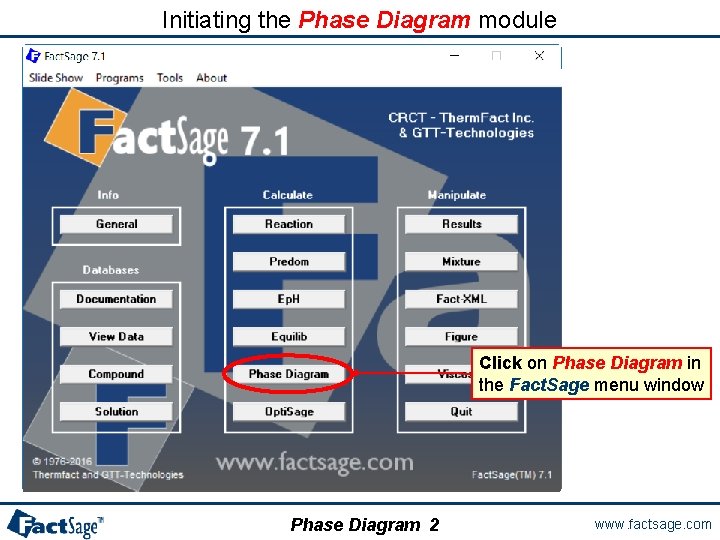
Initiating the Phase Diagram module Click on Phase Diagram in the Fact. Sage menu window Phase Diagram 2 www. factsage. com
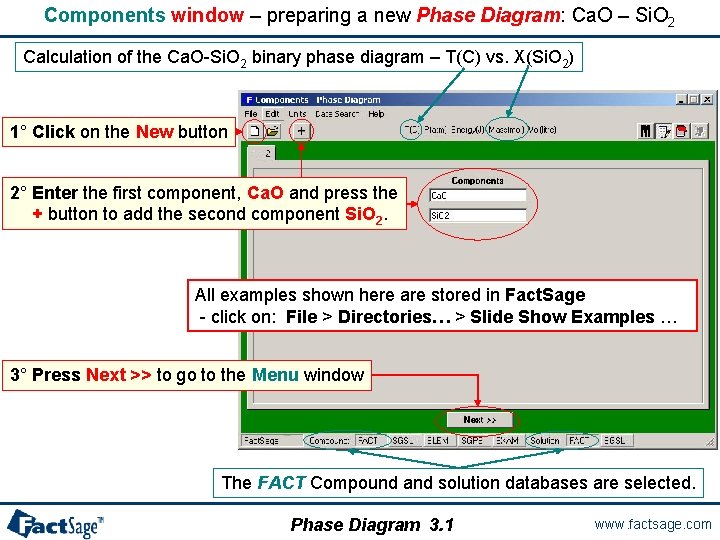
Components window – preparing a new Phase Diagram: Ca. O – Si. O 2 Calculation of the Ca. O-Si. O 2 binary phase diagram – T(C) vs. X(Si. O 2) 1° Click on the New button 2° Enter the first component, Ca. O and press the + button to add the second component Si. O 2. All examples shown here are stored in Fact. Sage - click on: File > Directories… > Slide Show Examples … 3° Press Next >> to go to the Menu window The FACT Compound and solution databases are selected. Phase Diagram 3. 1 www. factsage. com
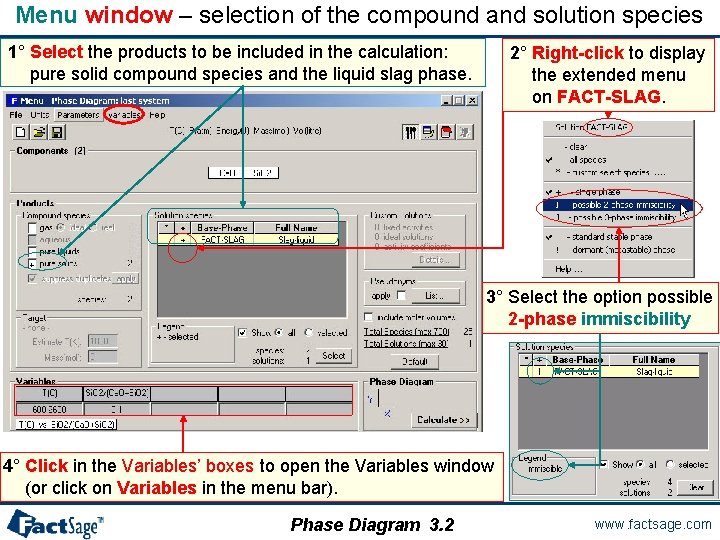
Menu window – selection of the compound and solution species 1° Select the products to be included in the calculation: pure solid compound species and the liquid slag phase. 2° Right-click to display the extended menu on FACT-SLAG. 3° Select the option possible 2 -phase immiscibility 4° Click in the Variables’ boxes to open the Variables window (or click on Variables in the menu bar). Phase Diagram 3. 2 www. factsage. com
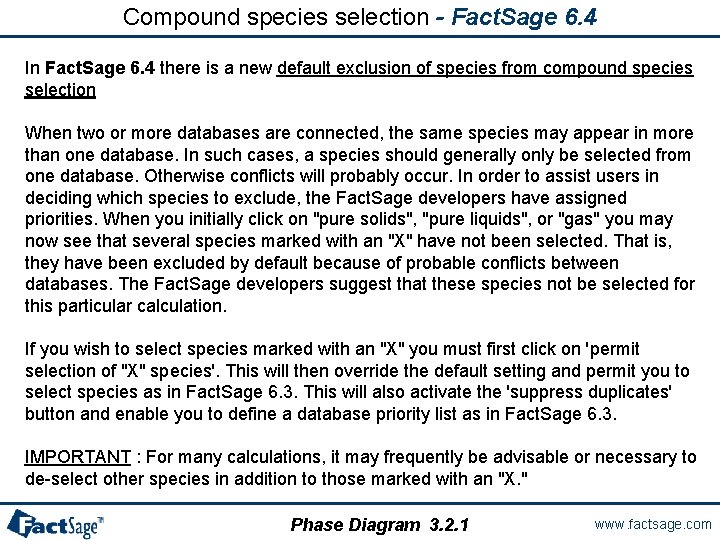
Compound species selection - Fact. Sage 6. 4 In Fact. Sage 6. 4 there is a new default exclusion of species from compound species selection When two or more databases are connected, the same species may appear in more than one database. In such cases, a species should generally only be selected from one database. Otherwise conflicts will probably occur. In order to assist users in deciding which species to exclude, the Fact. Sage developers have assigned priorities. When you initially click on "pure solids", "pure liquids", or "gas" you may now see that several species marked with an "X" have not been selected. That is, they have been excluded by default because of probable conflicts between databases. The Fact. Sage developers suggest that these species not be selected for this particular calculation. If you wish to select species marked with an "X" you must first click on 'permit selection of "X" species'. This will then override the default setting and permit you to select species as in Fact. Sage 6. 3. This will also activate the 'suppress duplicates' button and enable you to define a database priority list as in Fact. Sage 6. 3. IMPORTANT : For many calculations, it may frequently be advisable or necessary to de-select other species in addition to those marked with an "X. " Phase Diagram 3. 2. 1 www. factsage. com
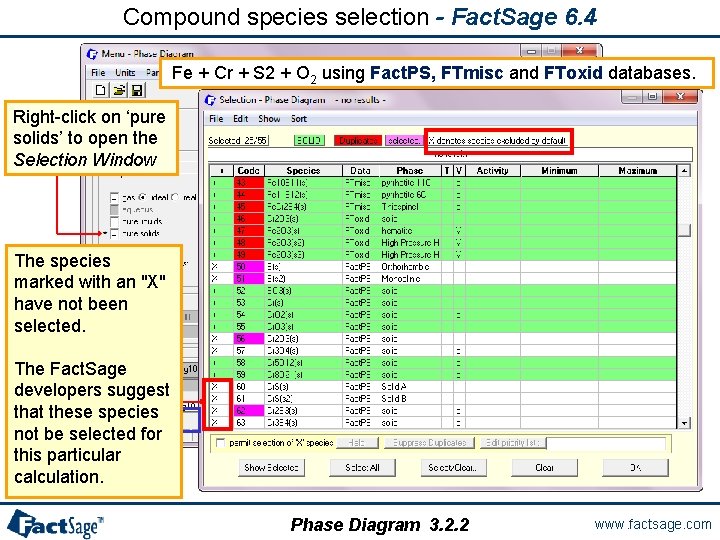
Compound species selection - Fact. Sage 6. 4 Fe + Cr + S 2 + O 2 using Fact. PS, FTmisc and FToxid databases. Right-click on ‘pure solids’ to open the Selection Window The species marked with an "X" have not been selected. The Fact. Sage developers suggest that these species not be selected for this particular calculation. Phase Diagram 3. 2. 2 www. factsage. com
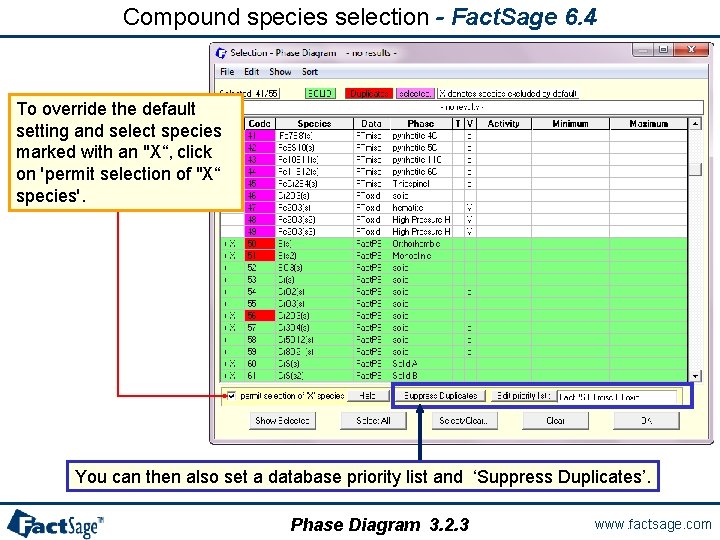
Compound species selection - Fact. Sage 6. 4 To override the default setting and select species marked with an "X“, click on 'permit selection of "X“ species'. You can then also set a database priority list and ‘Suppress Duplicates’. Phase Diagram 3. 2. 3 www. factsage. com
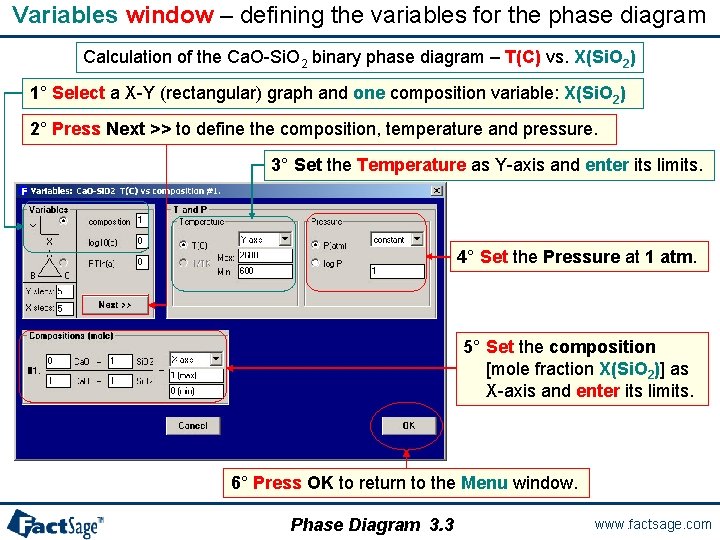
Variables window – defining the variables for the phase diagram Calculation of the Ca. O-Si. O 2 binary phase diagram – T(C) vs. X(Si. O 2) 1° Select a X-Y (rectangular) graph and one composition variable: X(Si. O 2) 2° Press Next >> to define the composition, temperature and pressure. 3° Set the Temperature as Y-axis and enter its limits. 4° Set the Pressure at 1 atm. 5° Set the composition [mole fraction X(Si. O 2)] as X-axis and enter its limits. 6° Press OK to return to the Menu window. Phase Diagram 3. 3 www. factsage. com
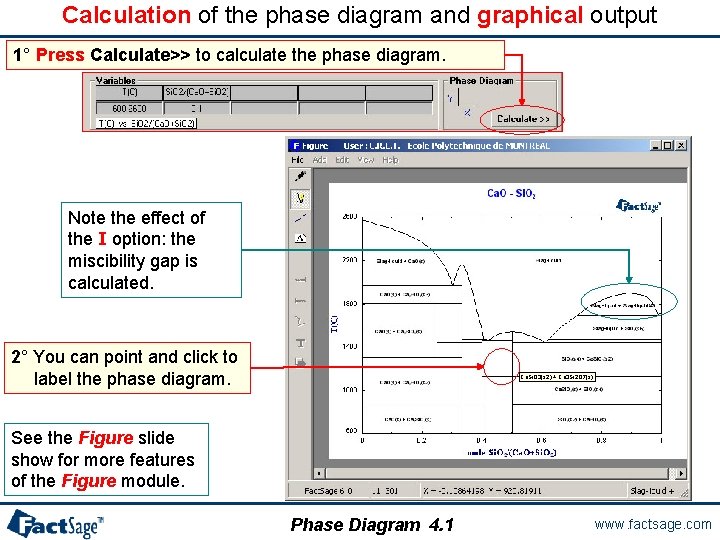
Calculation of the phase diagram and graphical output 1° Press Calculate>> to calculate the phase diagram. Note the effect of the I option: the miscibility gap is calculated. 2° You can point and click to label the phase diagram. Ca. Si. O 3(s 2) + Ca 3 Si 2 O 7(s) See the Figure slide show for more features of the Figure module. Phase Diagram 4. 1 www. factsage. com
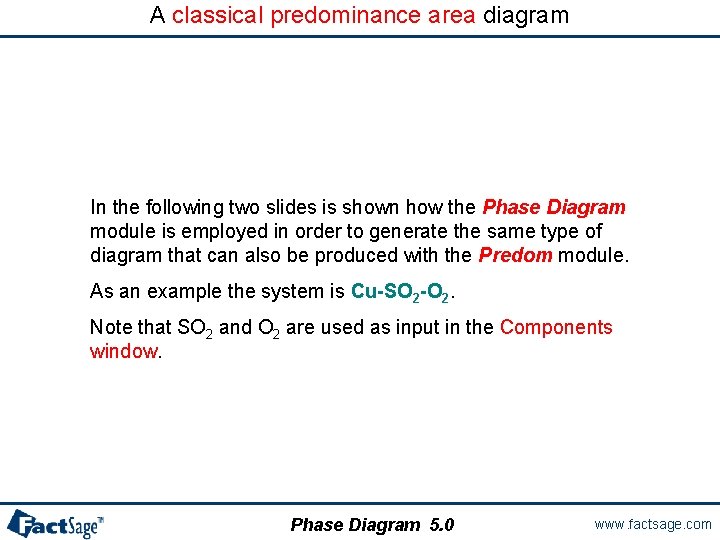
A classical predominance area diagram In the following two slides is shown how the Phase Diagram module is employed in order to generate the same type of diagram that can also be produced with the Predom module. As an example the system is Cu-SO 2 -O 2. Note that SO 2 and O 2 are used as input in the Components window. Phase Diagram 5. 0 www. factsage. com
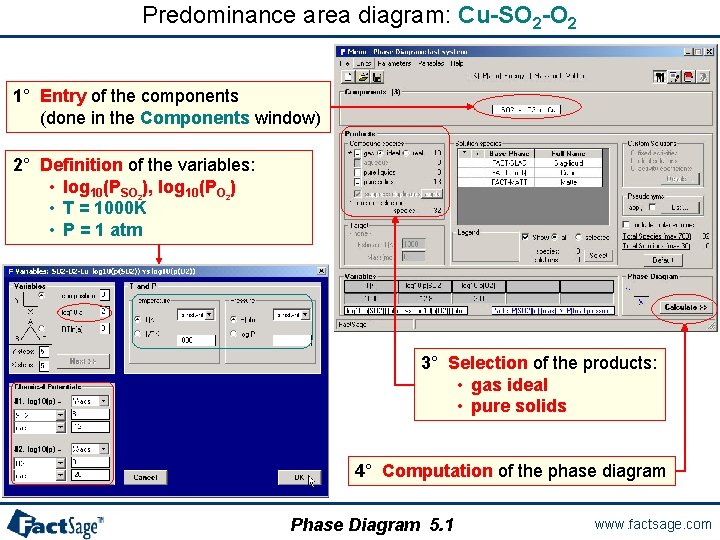
Predominance area diagram: Cu-SO 2 -O 2 1° Entry of the components (done in the Components window) 2° Definition of the variables: • log 10(PSO 2), log 10(PO 2) • T = 1000 K • P = 1 atm 3° Selection of the products: • gas ideal • pure solids 4° Computation of the phase diagram Phase Diagram 5. 1 www. factsage. com
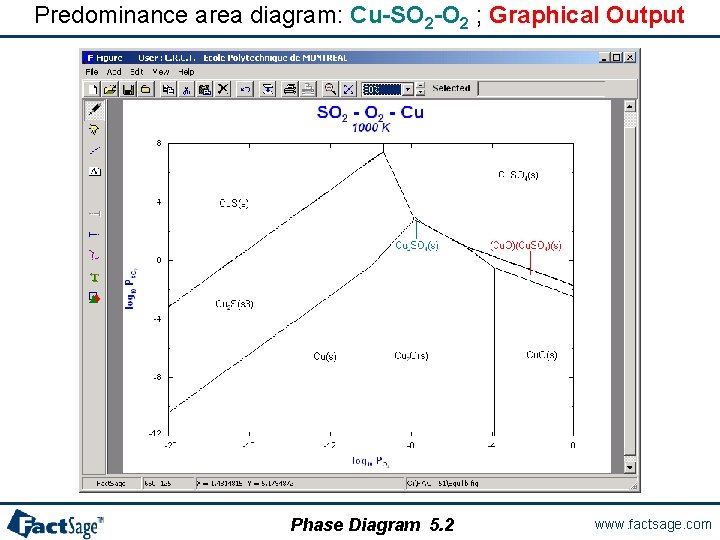
Predominance area diagram: Cu-SO 2 -O 2 ; Graphical Output Phase Diagram 5. 2 www. factsage. com
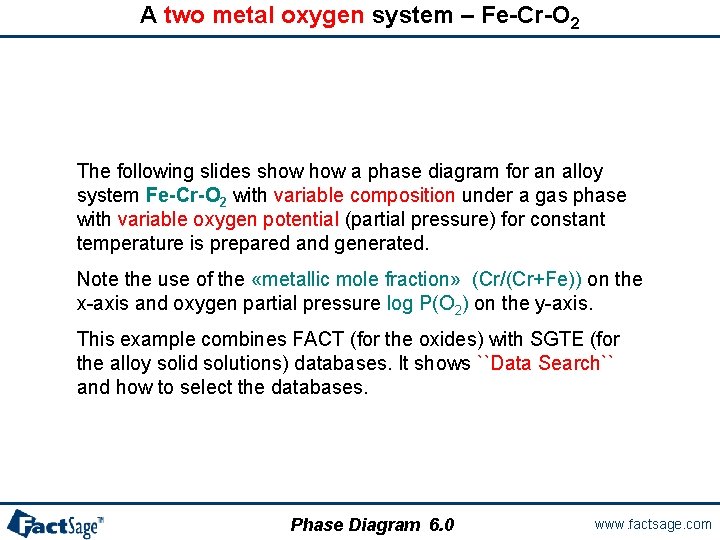
A two metal oxygen system – Fe-Cr-O 2 The following slides show a phase diagram for an alloy system Fe-Cr-O 2 with variable composition under a gas phase with variable oxygen potential (partial pressure) for constant temperature is prepared and generated. Note the use of the «metallic mole fraction» (Cr/(Cr+Fe)) on the x-axis and oxygen partial pressure log P(O 2) on the y-axis. This example combines FACT (for the oxides) with SGTE (for the alloy solid solutions) databases. It shows ``Data Search`` and how to select the databases. Phase Diagram 6. 0 www. factsage. com
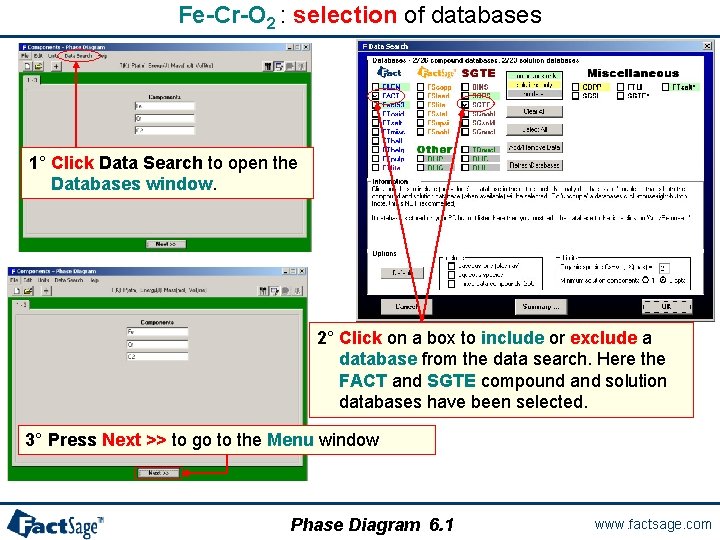
Fe-Cr-O 2 : selection of databases 1° Click Data Search to open the Databases window. 2° Click on a box to include or exclude a database from the data search. Here the FACT and SGTE compound and solution databases have been selected. 3° Press Next >> to go to the Menu window Phase Diagram 6. 1 www. factsage. com
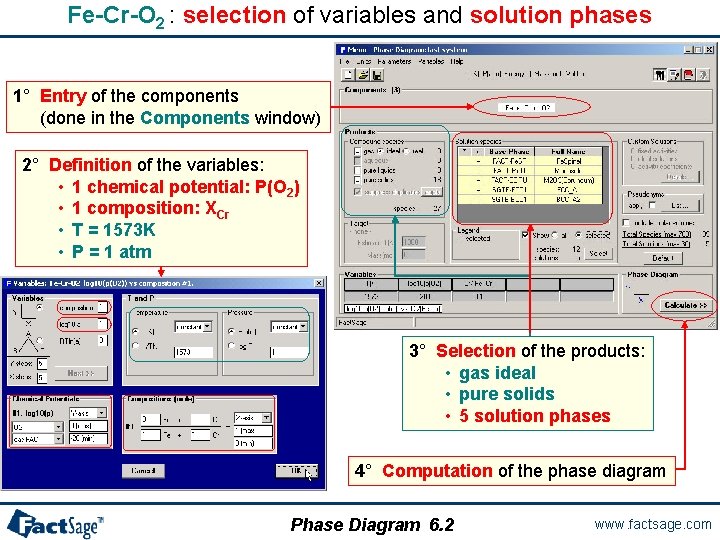
Fe-Cr-O 2 : selection of variables and solution phases 1° Entry of the components (done in the Components window) 2° Definition of the variables: • 1 chemical potential: P(O 2) • 1 composition: XCr • T = 1573 K • P = 1 atm 3° Selection of the products: • gas ideal • pure solids • 5 solution phases 4° Computation of the phase diagram Phase Diagram 6. 2 www. factsage. com
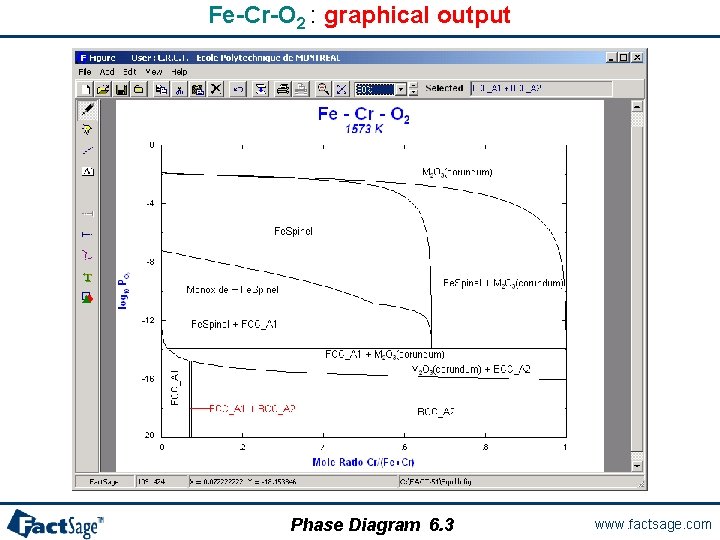
Fe-Cr-O 2 : graphical output Phase Diagram 6. 3 www. factsage. com
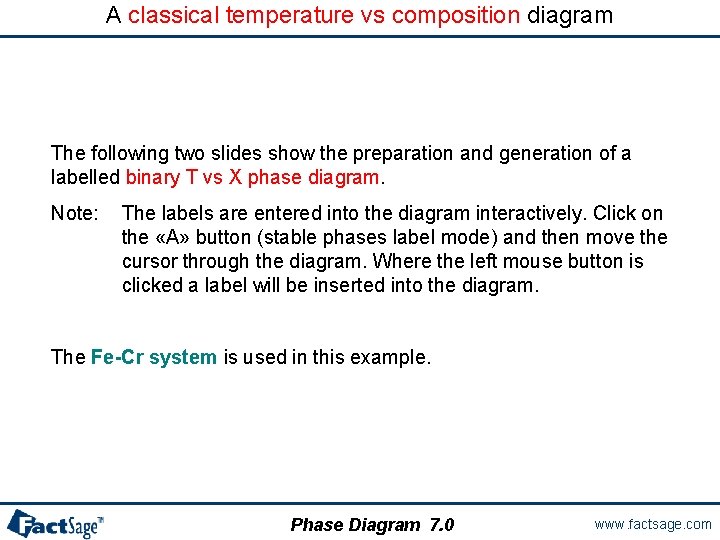
A classical temperature vs composition diagram The following two slides show the preparation and generation of a labelled binary T vs X phase diagram. Note: The labels are entered into the diagram interactively. Click on the «A» button (stable phases label mode) and then move the cursor through the diagram. Where the left mouse button is clicked a label will be inserted into the diagram. The Fe-Cr system is used in this example. Phase Diagram 7. 0 www. factsage. com
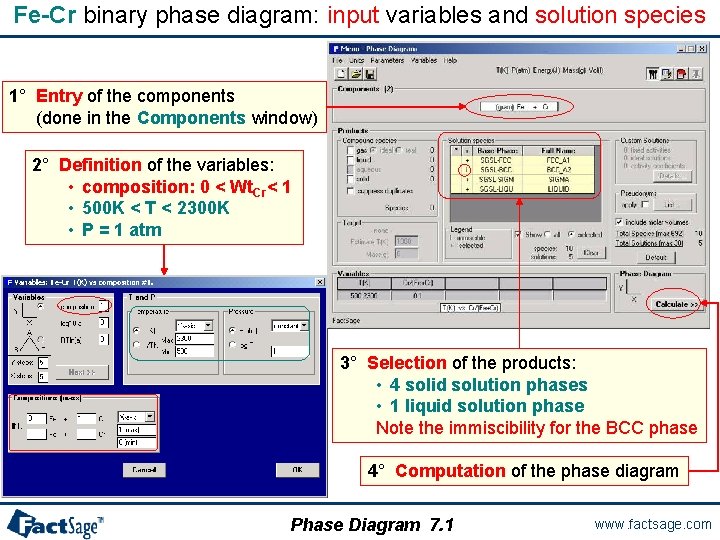
Fe-Cr binary phase diagram: input variables and solution species 1° Entry of the components (done in the Components window) 2° Definition of the variables: • composition: 0 < Wt. Cr< 1 • 500 K < T < 2300 K • P = 1 atm 3° Selection of the products: • 4 solid solution phases • 1 liquid solution phase Note the immiscibility for the BCC phase 4° Computation of the phase diagram Phase Diagram 7. 1 www. factsage. com
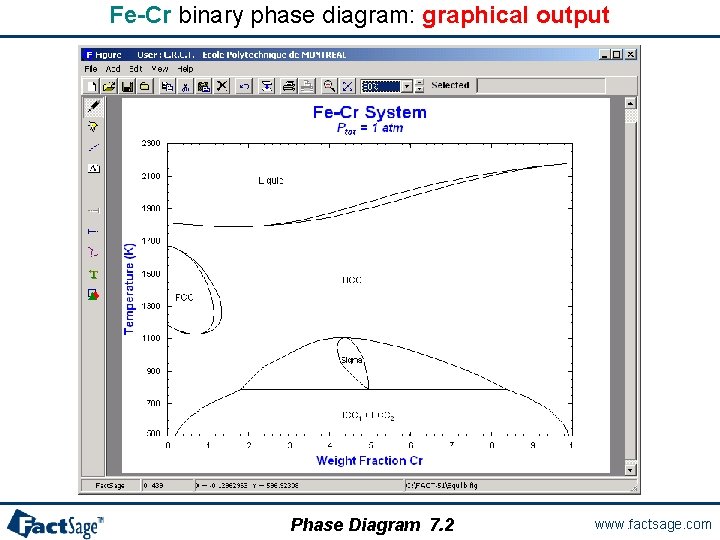
Fe-Cr binary phase diagram: graphical output Phase Diagram 7. 2 www. factsage. com
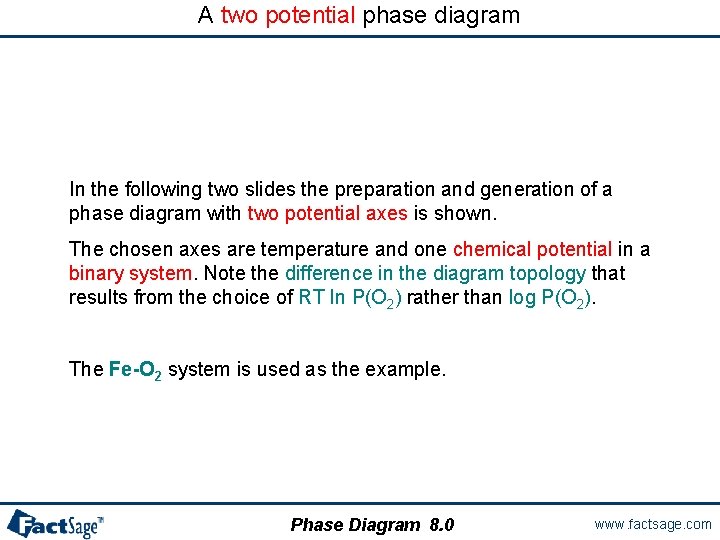
A two potential phase diagram In the following two slides the preparation and generation of a phase diagram with two potential axes is shown. The chosen axes are temperature and one chemical potential in a binary system. Note the difference in the diagram topology that results from the choice of RT ln P(O 2) rather than log P(O 2). The Fe-O 2 system is used as the example. Phase Diagram 8. 0 www. factsage. com
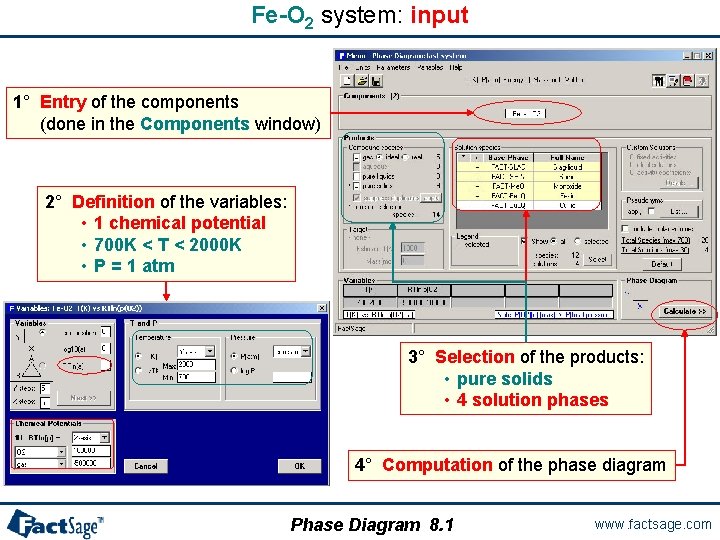
Fe-O 2 system: input 1° Entry of the components (done in the Components window) 2° Definition of the variables: • 1 chemical potential • 700 K < T < 2000 K • P = 1 atm 3° Selection of the products: • pure solids • 4 solution phases 4° Computation of the phase diagram Phase Diagram 8. 1 www. factsage. com
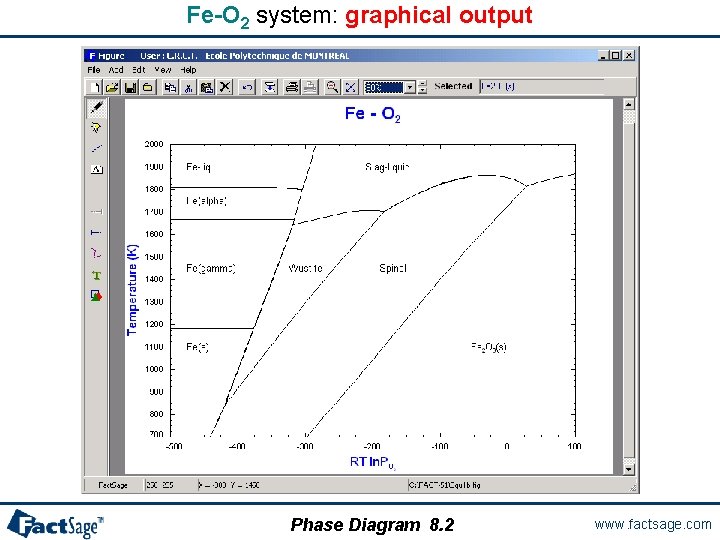
Fe-O 2 system: graphical output Phase Diagram 8. 2 www. factsage. com
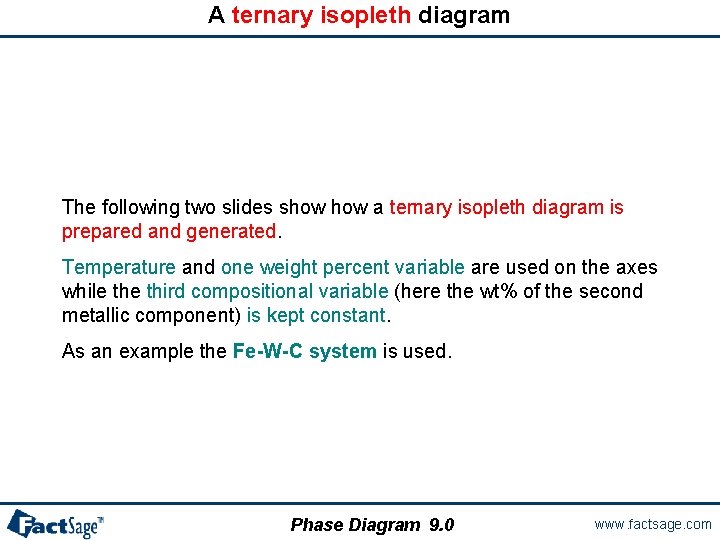
A ternary isopleth diagram The following two slides show a ternary isopleth diagram is prepared and generated. Temperature and one weight percent variable are used on the axes while third compositional variable (here the wt% of the second metallic component) is kept constant. As an example the Fe-W-C system is used. Phase Diagram 9. 0 www. factsage. com
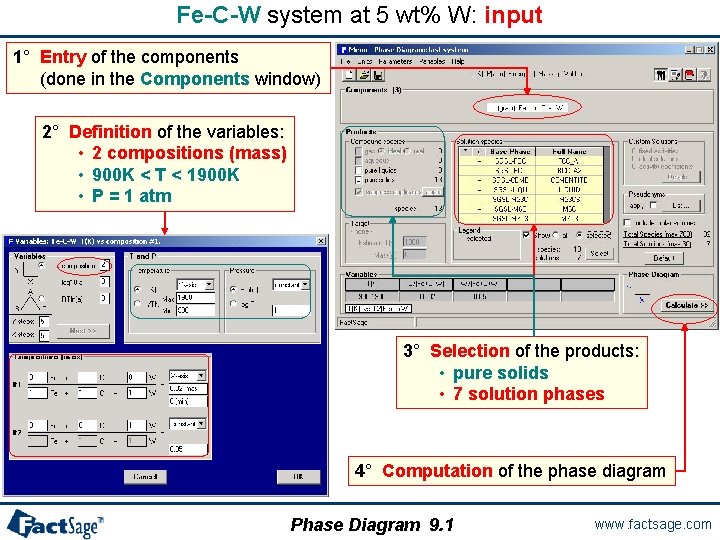
Fe-C-W system at 5 wt% W: input 1° Entry of the components (done in the Components window) 2° Definition of the variables: • 2 compositions (mass) • 900 K < T < 1900 K • P = 1 atm 3° Selection of the products: • pure solids • 7 solution phases 4° Computation of the phase diagram Phase Diagram 9. 1 www. factsage. com
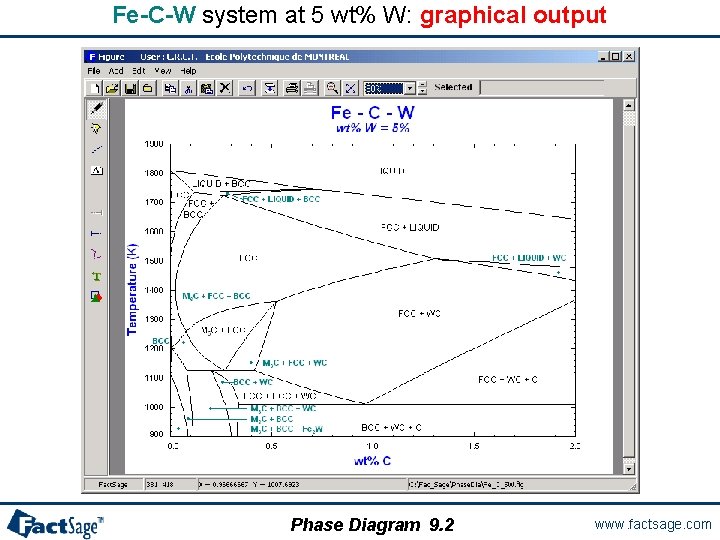
Fe-C-W system at 5 wt% W: graphical output Phase Diagram 9. 2 www. factsage. com
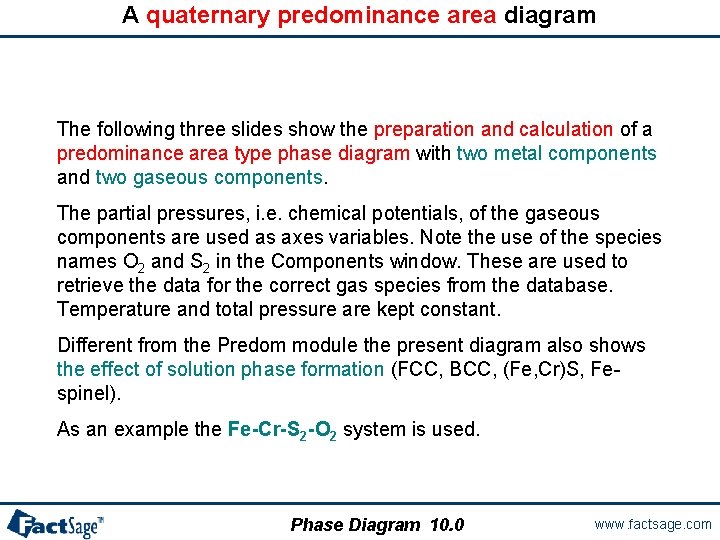
A quaternary predominance area diagram The following three slides show the preparation and calculation of a predominance area type phase diagram with two metal components and two gaseous components. The partial pressures, i. e. chemical potentials, of the gaseous components are used as axes variables. Note the use of the species names O 2 and S 2 in the Components window. These are used to retrieve the data for the correct gas species from the database. Temperature and total pressure are kept constant. Different from the Predom module the present diagram also shows the effect of solution phase formation (FCC, BCC, (Fe, Cr)S, Fespinel). As an example the Fe-Cr-S 2 -O 2 system is used. Phase Diagram 10. 0 www. factsage. com
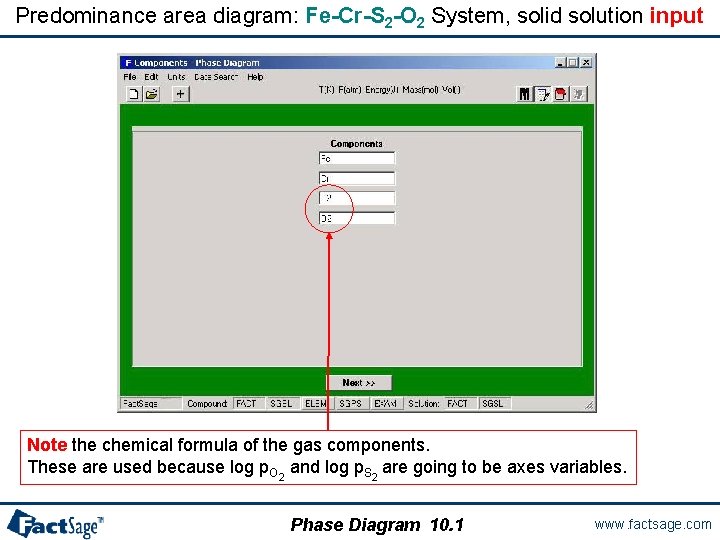
Predominance area diagram: Fe-Cr-S 2 -O 2 System, solid solution input Note the chemical formula of the gas components. These are used because log p. O 2 and log p. S 2 are going to be axes variables. Phase Diagram 10. 1 www. factsage. com
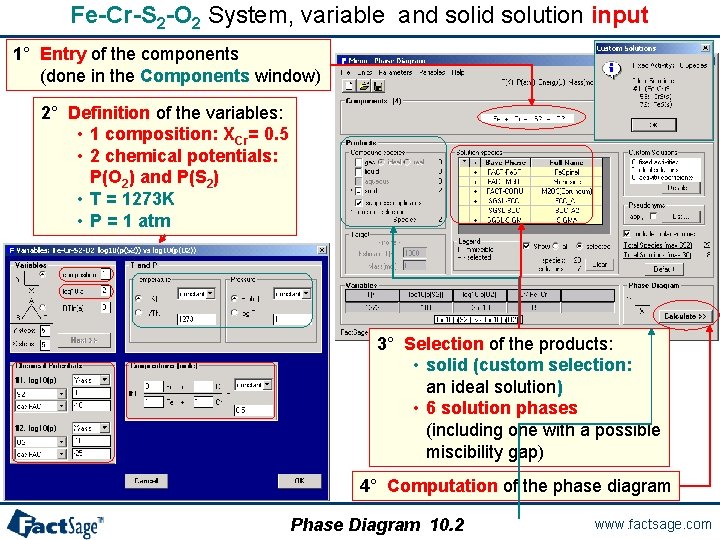
Fe-Cr-S 2 -O 2 System, variable and solid solution input 1° Entry of the components (done in the Components window) 2° Definition of the variables: • 1 composition: XCr= 0. 5 • 2 chemical potentials: P(O 2) and P(S 2) • T = 1273 K • P = 1 atm 3° Selection of the products: • solid (custom selection: an ideal solution) • 6 solution phases (including one with a possible miscibility gap) 4° Computation of the phase diagram Phase Diagram 10. 2 www. factsage. com
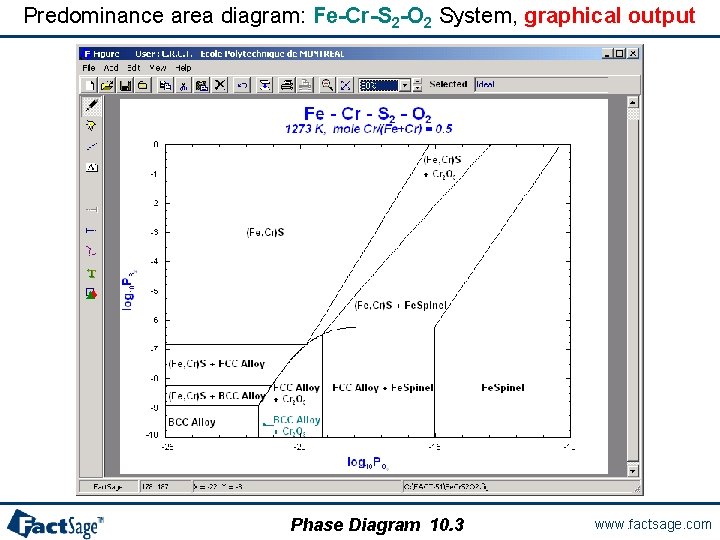
Predominance area diagram: Fe-Cr-S 2 -O 2 System, graphical output Phase Diagram 10. 3 www. factsage. com
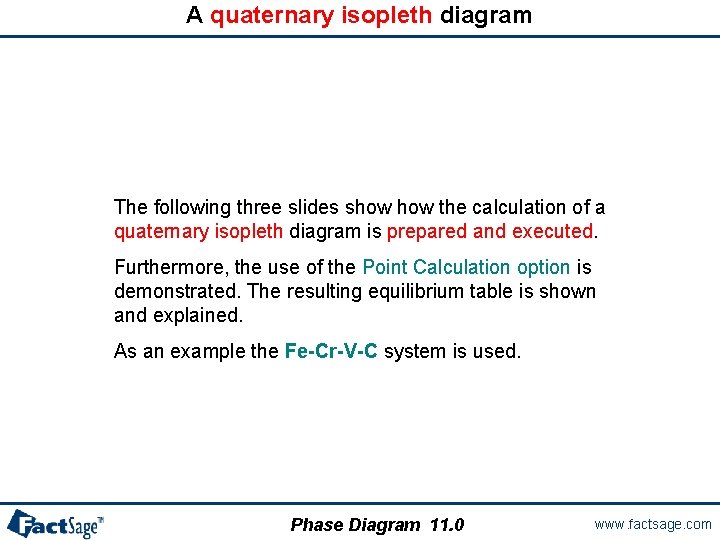
A quaternary isopleth diagram The following three slides show the calculation of a quaternary isopleth diagram is prepared and executed. Furthermore, the use of the Point Calculation option is demonstrated. The resulting equilibrium table is shown and explained. As an example the Fe-Cr-V-C system is used. Phase Diagram 11. 0 www. factsage. com
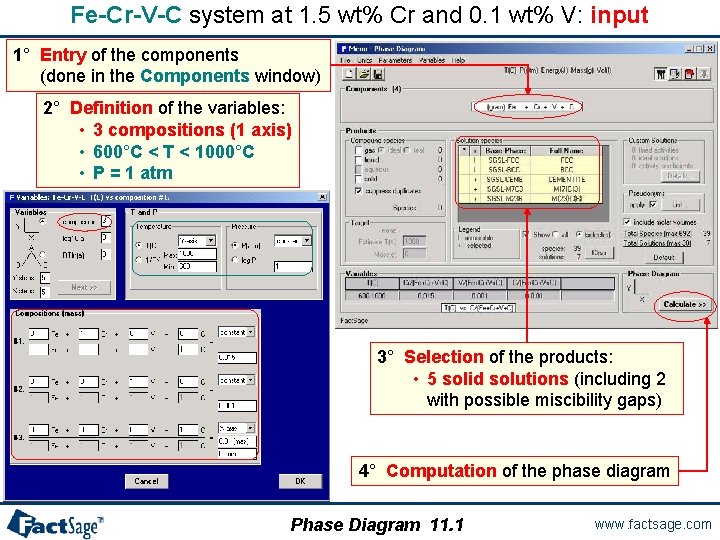
Fe-Cr-V-C system at 1. 5 wt% Cr and 0. 1 wt% V: input 1° Entry of the components (done in the Components window) 2° Definition of the variables: • 3 compositions (1 axis) • 600°C < T < 1000°C • P = 1 atm 3° Selection of the products: • 5 solid solutions (including 2 with possible miscibility gaps) 4° Computation of the phase diagram Phase Diagram 11. 1 www. factsage. com
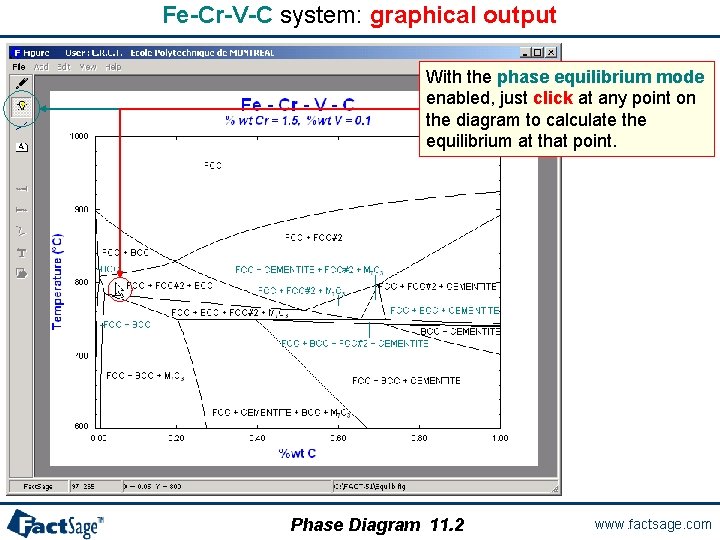
Fe-Cr-V-C system: graphical output With the phase equilibrium mode enabled, just click at any point on the diagram to calculate the equilibrium at that point. Phase Diagram 11. 2 www. factsage. com
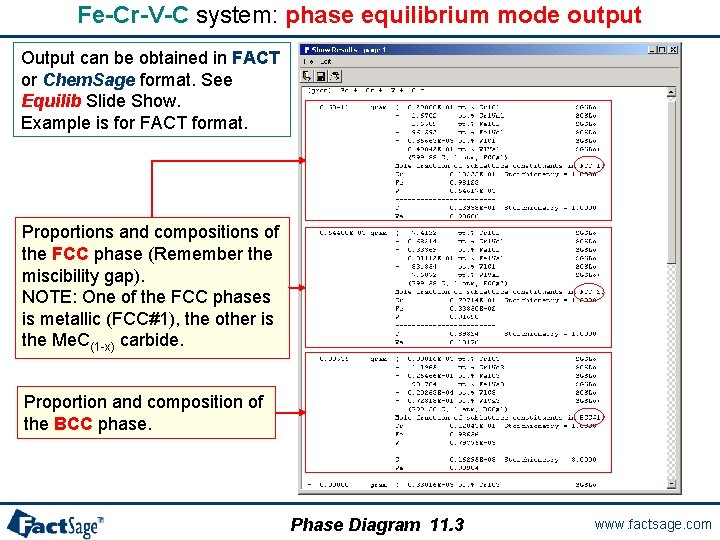
Fe-Cr-V-C system: phase equilibrium mode output Output can be obtained in FACT or Chem. Sage format. See Equilib Slide Show. Example is for FACT format. Proportions and compositions of the FCC phase (Remember the miscibility gap). NOTE: One of the FCC phases is metallic (FCC#1), the other is the Me. C(1 -x) carbide. Proportion and composition of the BCC phase. Phase Diagram 11. 3 www. factsage. com
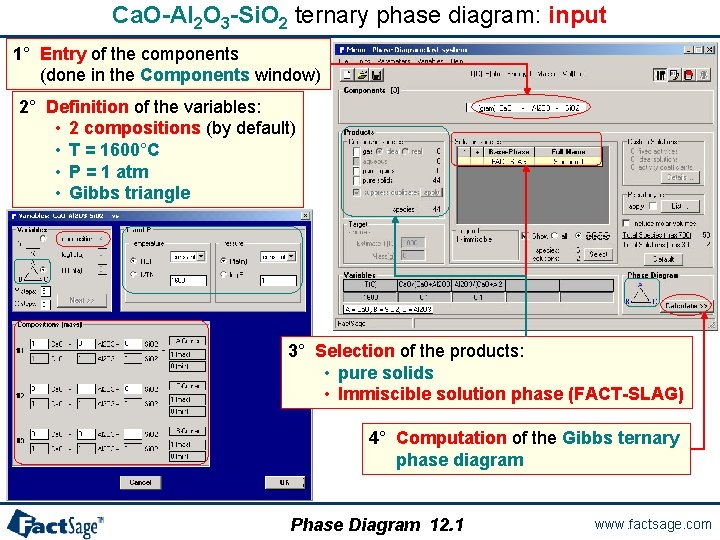
Ca. O-Al 2 O 3 -Si. O 2 ternary phase diagram: input 1° Entry of the components (done in the Components window) 2° Definition of the variables: • 2 compositions (by default) • T = 1600°C • P = 1 atm • Gibbs triangle 3° Selection of the products: • pure solids • Immiscible solution phase (FACT-SLAG) 4° Computation of the Gibbs ternary phase diagram Phase Diagram 12. 1 www. factsage. com
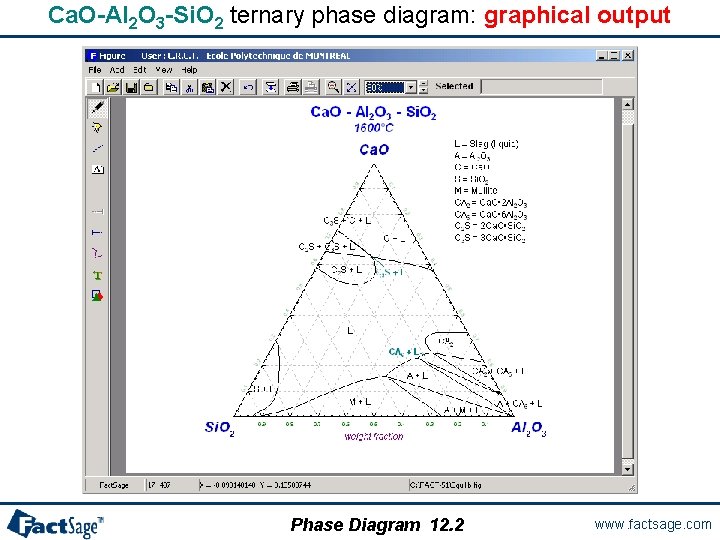
Ca. O-Al 2 O 3 -Si. O 2 ternary phase diagram: graphical output Phase Diagram 12. 2 www. factsage. com
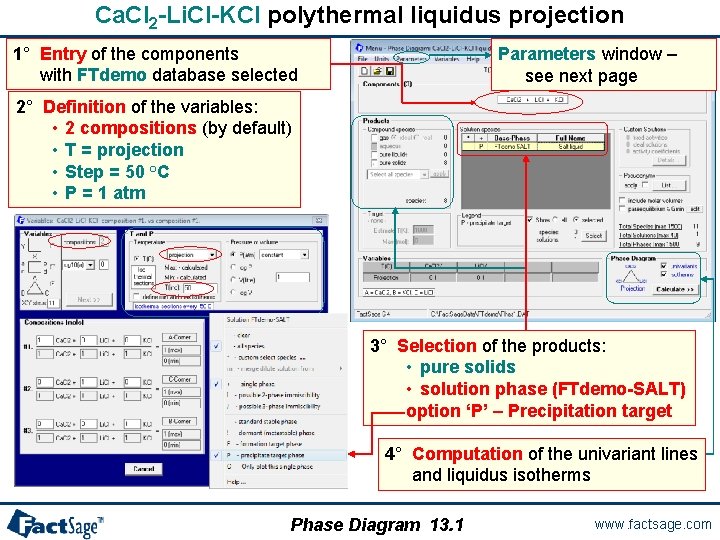
Ca. Cl 2 -Li. Cl-KCl polythermal liquidus projection 1° Entry of the components with FTdemo database selected Parameters window – see next page 2° Definition of the variables: • 2 compositions (by default) • T = projection • Step = 50 °C • P = 1 atm 3° Selection of the products: • pure solids • solution phase (FTdemo-SALT) option ‘P’ – Precipitation target 4° Computation of the univariant lines and liquidus isotherms Phase Diagram 13. 1 www. factsage. com
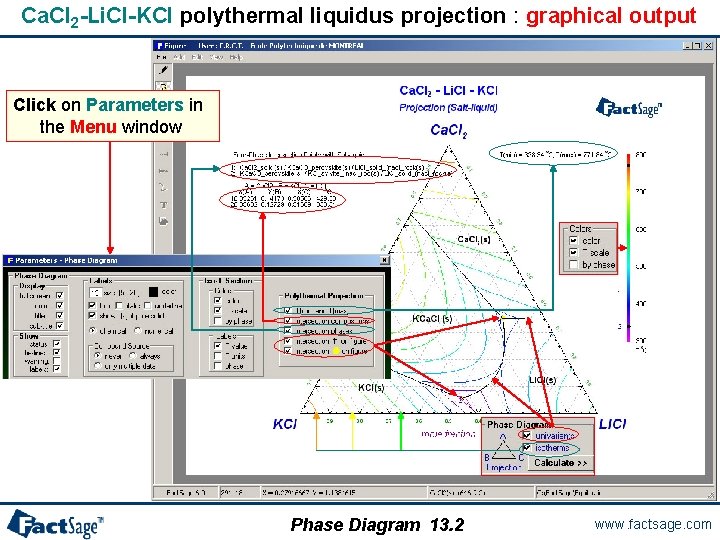
Ca. Cl 2 -Li. Cl-KCl polythermal liquidus projection : graphical output Click on Parameters in the Menu window Phase Diagram 13. 2 www. factsage. com
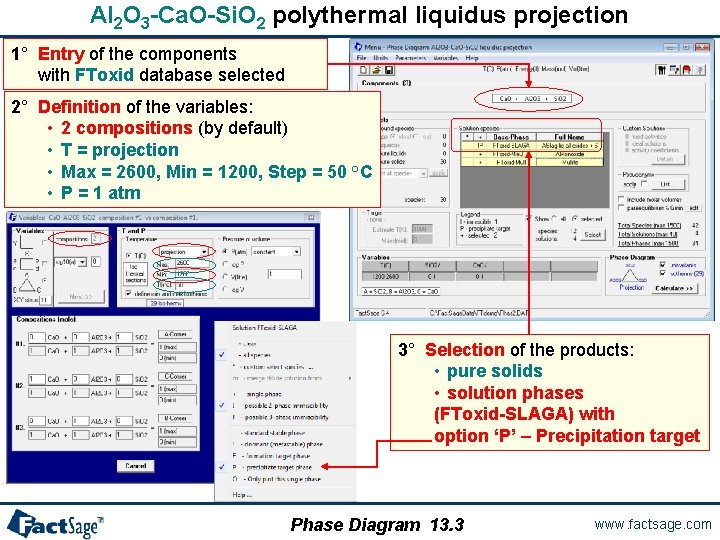
Al 2 O 3 -Ca. O-Si. O 2 polythermal liquidus projection 1° Entry of the components with FToxid database selected 2° Definition of the variables: • 2 compositions (by default) • T = projection • Max = 2600, Min = 1200, Step = 50 °C • P = 1 atm 3° Selection of the products: • pure solids • solution phases (FToxid-SLAGA) with option ‘P’ – Precipitation target Phase Diagram 13. 3 www. factsage. com
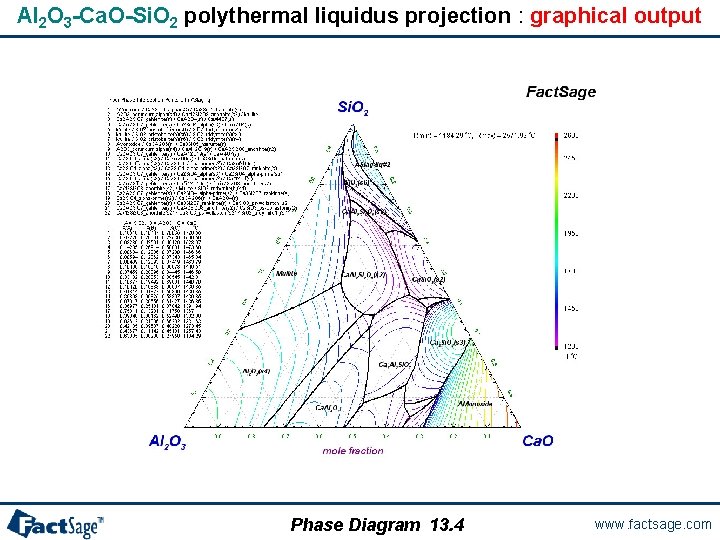
Al 2 O 3 -Ca. O-Si. O 2 polythermal liquidus projection : graphical output Phase Diagram 13. 4 www. factsage. com
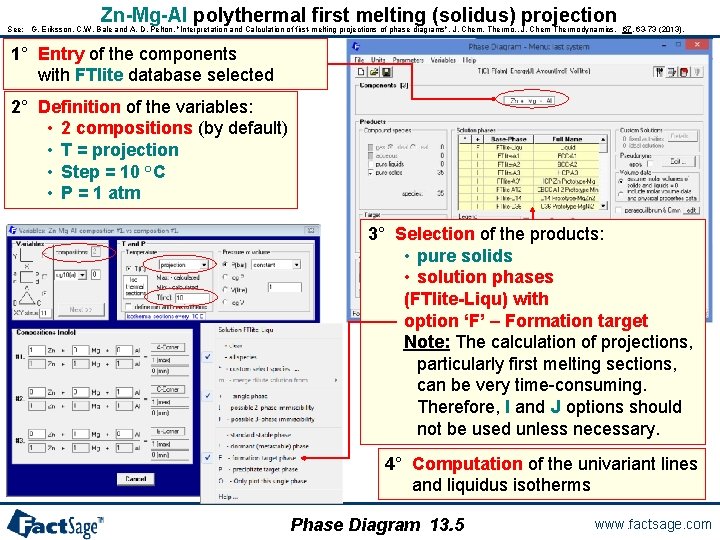
Zn-Mg-Al polythermal first melting (solidus) projection See: G. Eriksson, C. W. Bale and A. D. Pelton, "Interpretation and Calculation of first-melting projections of phase diagrams", J. Chem. Thermo. , J. Chem Thermodynamics, 67, 63 -73 (2013). 1° Entry of the components with FTlite database selected 2° Definition of the variables: • 2 compositions (by default) • T = projection • Step = 10 °C • P = 1 atm 3° Selection of the products: • pure solids • solution phases (FTlite-Liqu) with option ‘F’ – Formation target Note: The calculation of projections, particularly first melting sections, can be very time-consuming. Therefore, I and J options should not be used unless necessary. 4° Computation of the univariant lines and liquidus isotherms Phase Diagram 13. 5 www. factsage. com
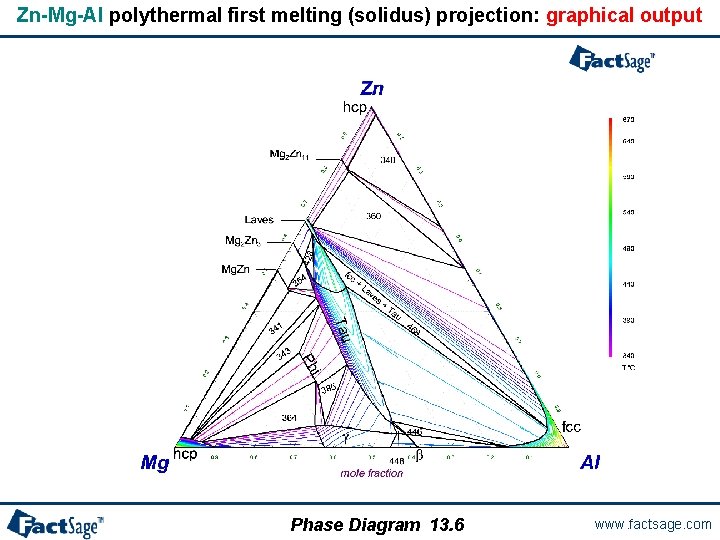
Zn-Mg-Al polythermal first melting (solidus) projection: graphical output Phase Diagram 13. 6 www. factsage. com
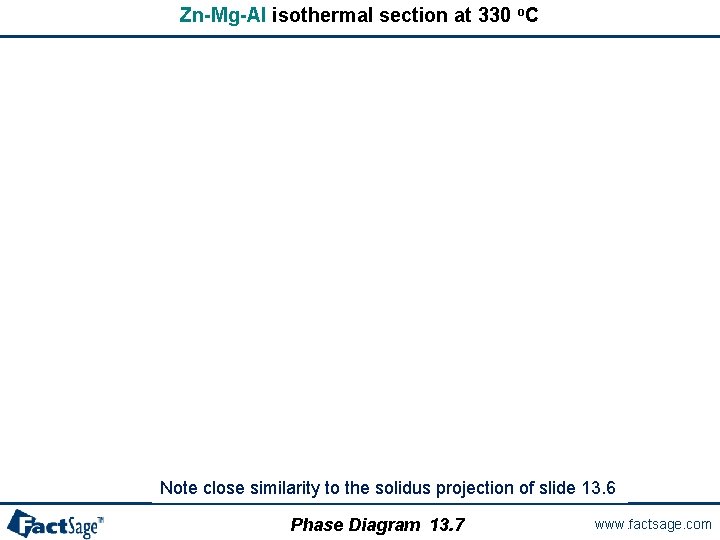
Zn-Mg-Al isothermal section at 330 o. C Note close similarity to the solidus projection of slide 13. 6 Phase Diagram 13. 7 www. factsage. com
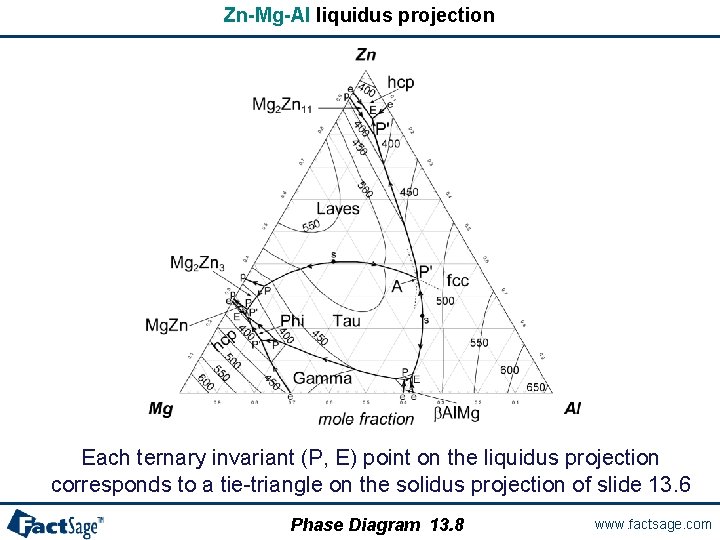
Zn-Mg-Al liquidus projection Each ternary invariant (P, E) point on the liquidus projection corresponds to a tie-triangle on the solidus projection of slide 13. 6 Phase Diagram 13. 8 www. factsage. com
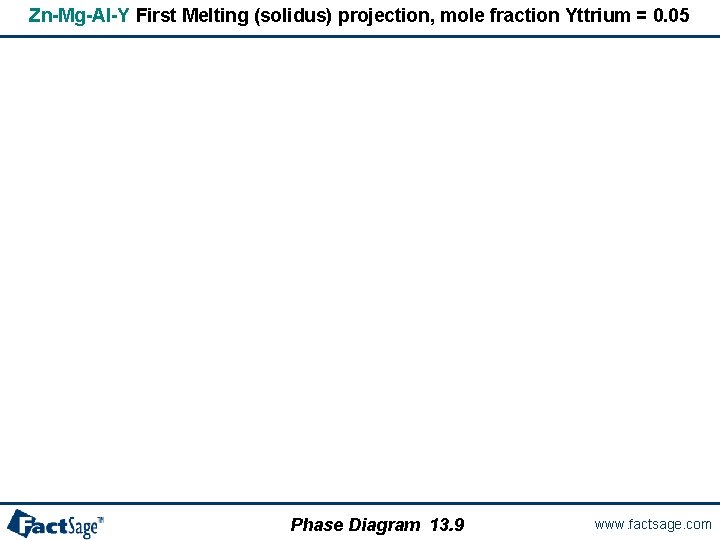
Zn-Mg-Al-Y First Melting (solidus) projection, mole fraction Yttrium = 0. 05 Phase Diagram 13. 9 www. factsage. com
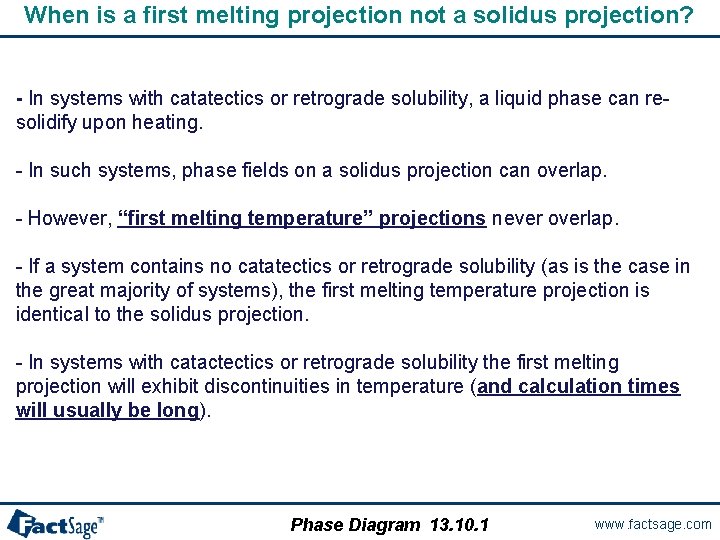
When is a first melting projection not a solidus projection? - In systems with catatectics or retrograde solubility, a liquid phase can resolidify upon heating. - In such systems, phase fields on a solidus projection can overlap. - However, “first melting temperature” projections never overlap. - If a system contains no catatectics or retrograde solubility (as is the case in the great majority of systems), the first melting temperature projection is identical to the solidus projection. - In systems with catactectics or retrograde solubility the first melting projection will exhibit discontinuities in temperature (and calculation times will usually be long). Phase Diagram 13. 10. 1 www. factsage. com
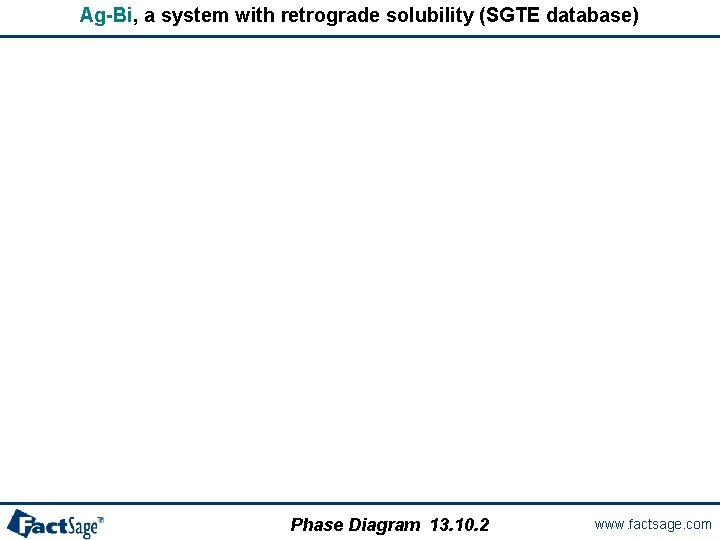
Ag-Bi, a system with retrograde solubility (SGTE database) Phase Diagram 13. 10. 2 www. factsage. com
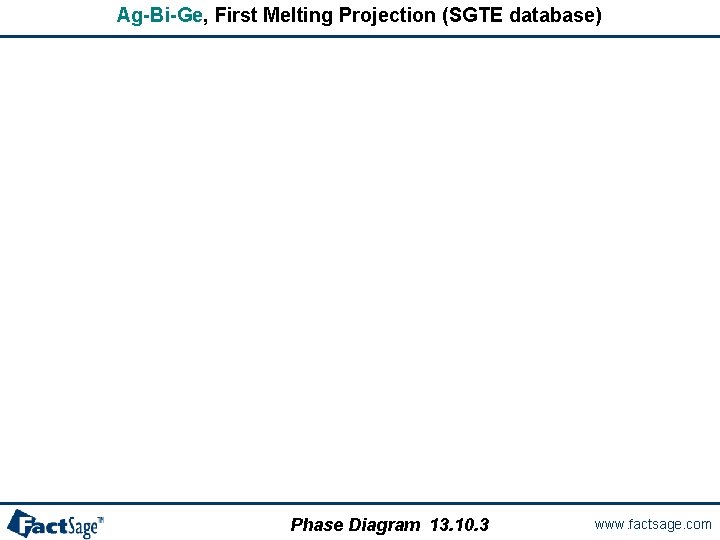
Ag-Bi-Ge, First Melting Projection (SGTE database) Phase Diagram 13. 10. 3 www. factsage. com
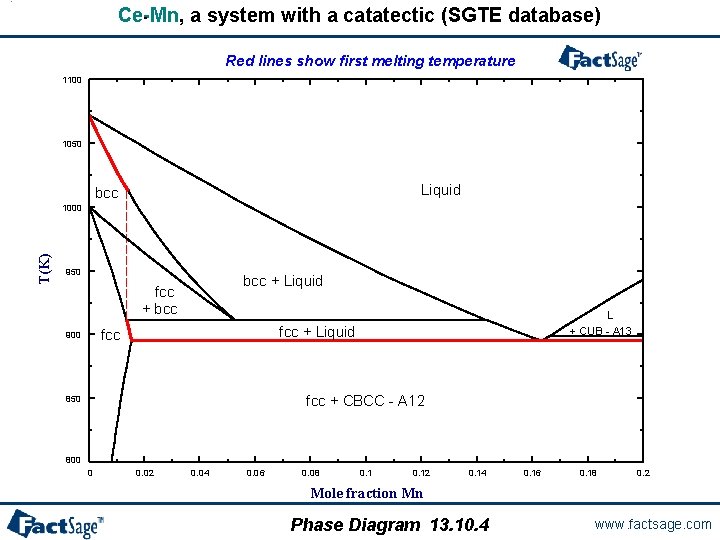
Ce-Mn, a system with a catatectic (SGTE database) Red lines show first melting temperature 1100 1050 Liquid bcc T(K) 1000 950 bcc + Liquid fcc + bcc fcc + Liquid fcc 900 L + CUB - A 13 fcc + CBCC - A 12 850 800 0 0. 02 0. 04 0. 06 0. 08 0. 12 0. 14 0. 16 0. 18 0. 2 Mole fraction Mn Phase Diagram 13. 10. 4 www. factsage. com
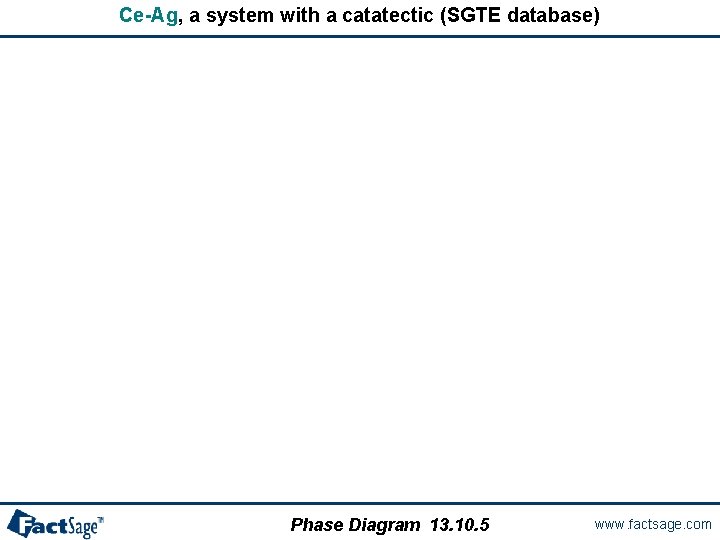
Ce-Ag, a system with a catatectic (SGTE database) Phase Diagram 13. 10. 5 www. factsage. com
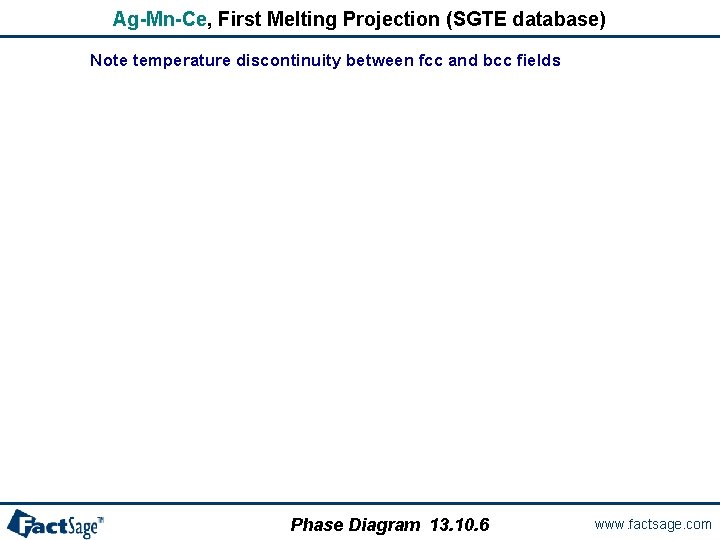
Ag-Mn-Ce, First Melting Projection (SGTE database) Note temperature discontinuity between fcc and bcc fields Phase Diagram 13. 10. 6 www. factsage. com
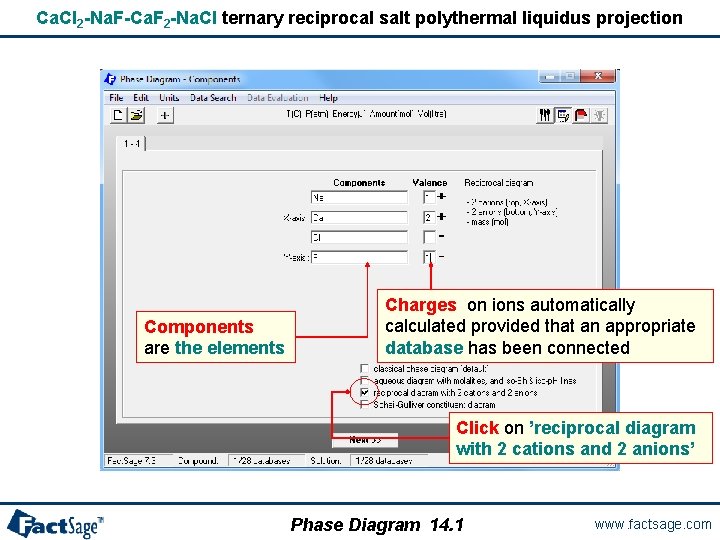
Ca. Cl 2 -Na. F-Ca. F 2 -Na. Cl ternary reciprocal salt polythermal liquidus projection Components are the elements Charges on ions automatically calculated provided that an appropriate database has been connected Click on ’reciprocal diagram with 2 cations and 2 anions’ Phase Diagram 14. 1 www. factsage. com
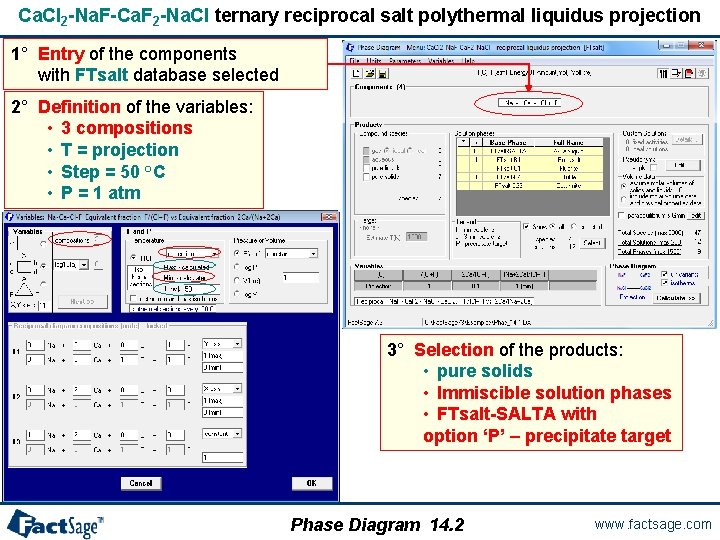
Ca. Cl 2 -Na. F-Ca. F 2 -Na. Cl ternary reciprocal salt polythermal liquidus projection 1° Entry of the components with FTsalt database selected 2° Definition of the variables: • 3 compositions • T = projection • Step = 50 °C • P = 1 atm 3° Selection of the products: • pure solids • Immiscible solution phases • FTsalt-SALTA with option ‘P’ – precipitate target Phase Diagram 14. 2 www. factsage. com
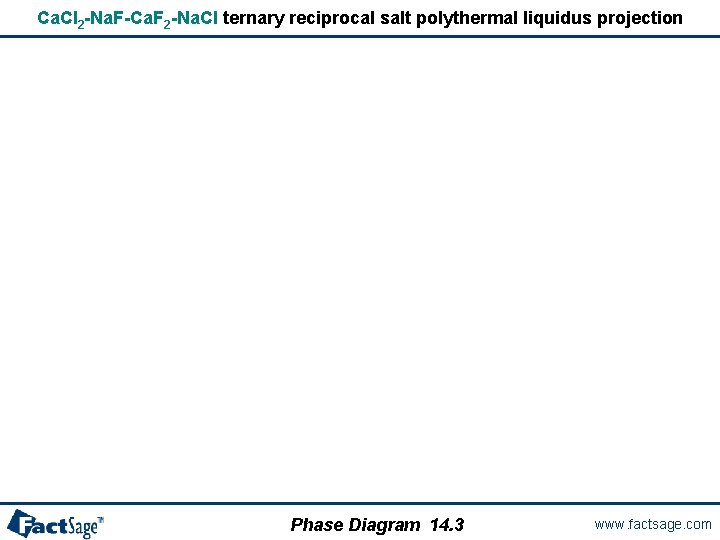
Ca. Cl 2 -Na. F-Ca. F 2 -Na. Cl ternary reciprocal salt polythermal liquidus projection Phase Diagram 14. 3 www. factsage. com
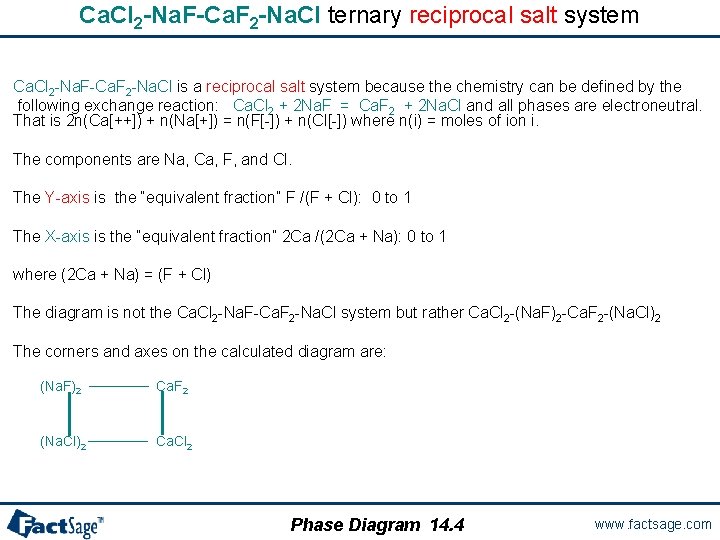
Ca. Cl 2 -Na. F-Ca. F 2 -Na. Cl ternary reciprocal salt system Ca. Cl 2 -Na. F-Ca. F 2 -Na. Cl is a reciprocal salt system because the chemistry can be defined by the following exchange reaction: Ca. Cl 2 + 2 Na. F = Ca. F 2 + 2 Na. Cl and all phases are electroneutral. That is 2 n(Ca[++]) + n(Na[+]) = n(F[-]) + n(Cl[-]) where n(i) = moles of ion i. The components are Na, Ca, F, and Cl. The Y-axis is the “equivalent fraction” F /(F + Cl): 0 to 1 The X-axis is the “equivalent fraction” 2 Ca /(2 Ca + Na): 0 to 1 where (2 Ca + Na) = (F + Cl) The diagram is not the Ca. Cl 2 -Na. F-Ca. F 2 -Na. Cl system but rather Ca. Cl 2 -(Na. F)2 -Ca. F 2 -(Na. Cl)2 The corners and axes on the calculated diagram are: (Na. F)2 ────── Ca. F 2 (Na. Cl)2 ────── Ca. Cl 2 Phase Diagram 14. 4 www. factsage. com
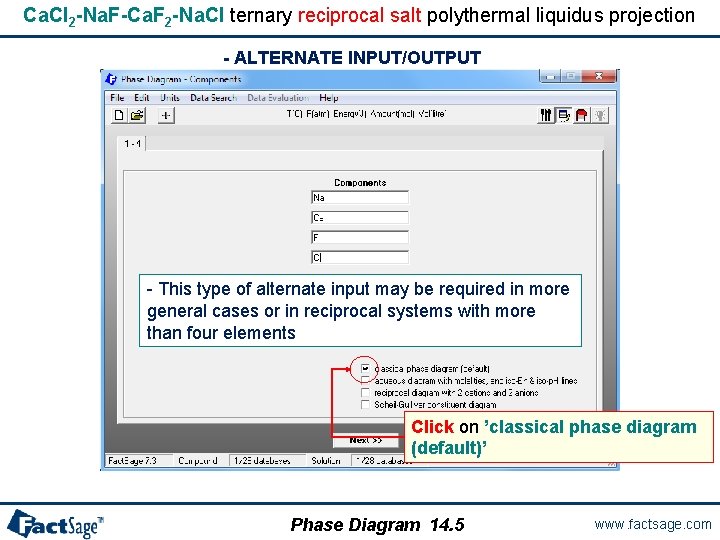
Ca. Cl 2 -Na. F-Ca. F 2 -Na. Cl ternary reciprocal salt polythermal liquidus projection - ALTERNATE INPUT/OUTPUT - This type of alternate input may be required in more general cases or in reciprocal systems with more than four elements Click on ’classical phase diagram (default)’ Phase Diagram 14. 5 www. factsage. com
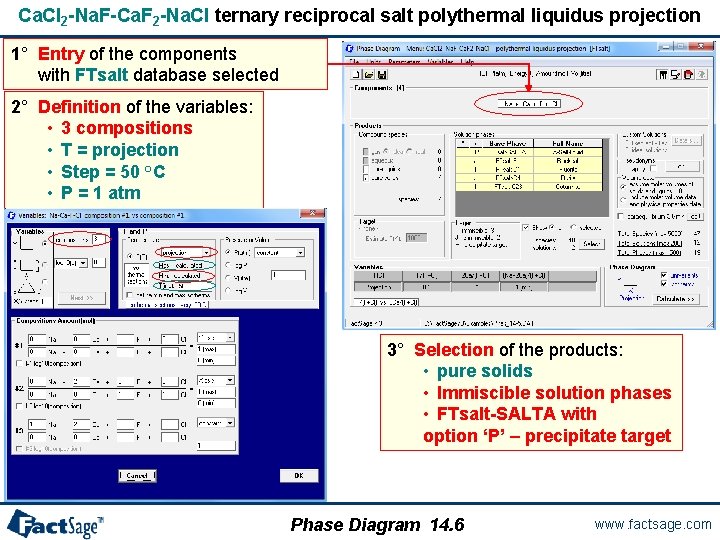
Ca. Cl 2 -Na. F-Ca. F 2 -Na. Cl ternary reciprocal salt polythermal liquidus projection 1° Entry of the components with FTsalt database selected 2° Definition of the variables: • 3 compositions • T = projection • Step = 50 °C • P = 1 atm 3° Selection of the products: • pure solids • Immiscible solution phases • FTsalt-SALTA with option ‘P’ – precipitate target Phase Diagram 14. 6 www. factsage. com
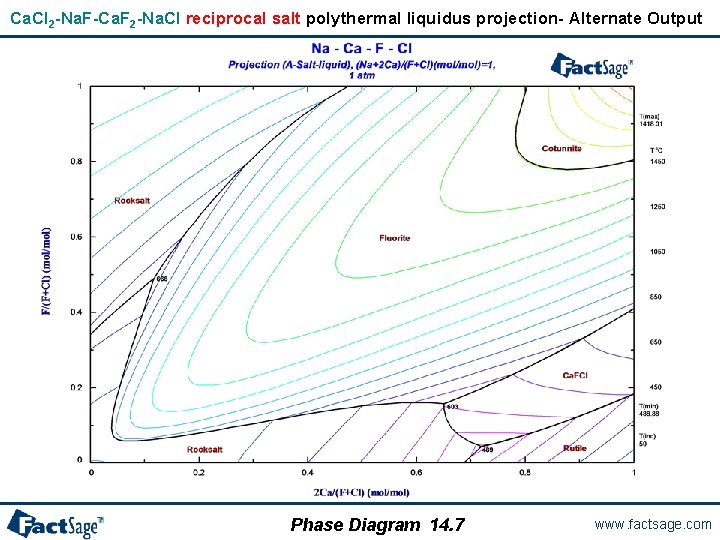
Ca. Cl 2 -Na. F-Ca. F 2 -Na. Cl reciprocal salt polythermal liquidus projection- Alternate Output Phase Diagram 14. 7 www. factsage. com
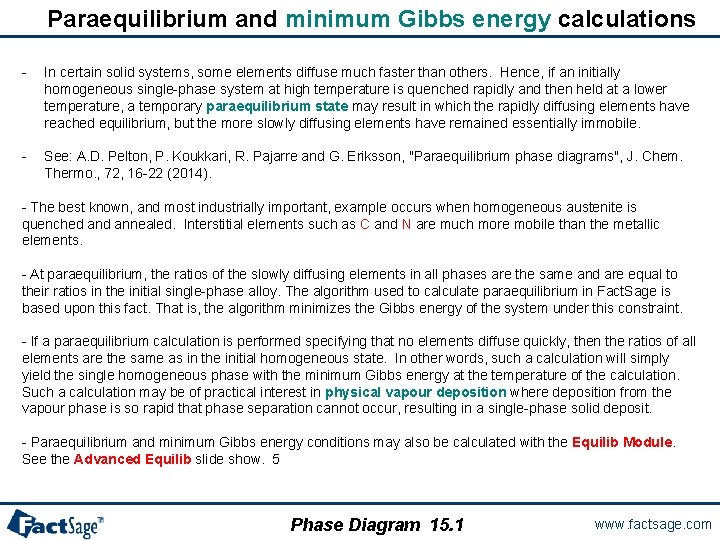
Paraequilibrium and minimum Gibbs energy calculations - In certain solid systems, some elements diffuse much faster than others. Hence, if an initially homogeneous single-phase system at high temperature is quenched rapidly and then held at a lower temperature, a temporary paraequilibrium state may result in which the rapidly diffusing elements have reached equilibrium, but the more slowly diffusing elements have remained essentially immobile. - See: A. D. Pelton, P. Koukkari, R. Pajarre and G. Eriksson, "Paraequilibrium phase diagrams", J. Chem. Thermo. , 72, 16 -22 (2014). - The best known, and most industrially important, example occurs when homogeneous austenite is quenched annealed. Interstitial elements such as C and N are much more mobile than the metallic elements. - At paraequilibrium, the ratios of the slowly diffusing elements in all phases are the same and are equal to their ratios in the initial single-phase alloy. The algorithm used to calculate paraequilibrium in Fact. Sage is based upon this fact. That is, the algorithm minimizes the Gibbs energy of the system under this constraint. - If a paraequilibrium calculation is performed specifying that no elements diffuse quickly, then the ratios of all elements are the same as in the initial homogeneous state. In other words, such a calculation will simply yield the single homogeneous phase with the minimum Gibbs energy at the temperature of the calculation. Such a calculation may be of practical interest in physical vapour deposition where deposition from the vapour phase is so rapid that phase separation cannot occur, resulting in a single-phase solid deposit. - Paraequilibrium and minimum Gibbs energy conditions may also be calculated with the Equilib Module. See the Advanced Equilib slide show. 5 Phase Diagram 15. 1 www. factsage. com
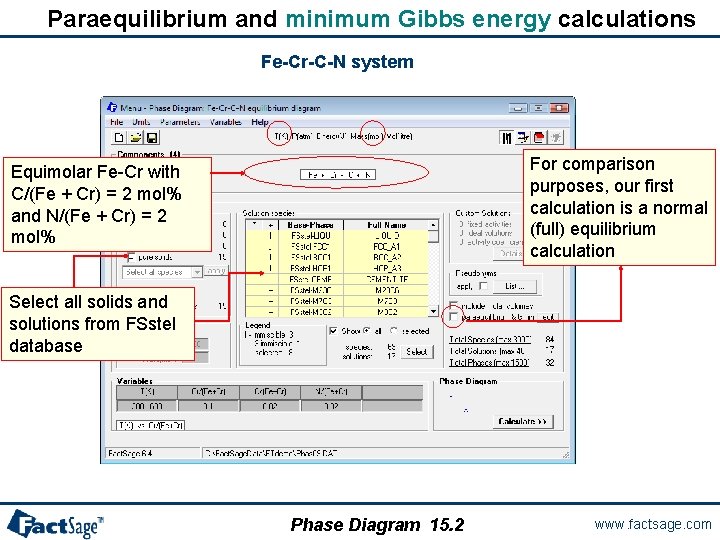
Paraequilibrium and minimum Gibbs energy calculations Fe-Cr-C-N system For comparison purposes, our first calculation is a normal (full) equilibrium calculation Equimolar Fe-Cr with C/(Fe + Cr) = 2 mol% and N/(Fe + Cr) = 2 mol% Select all solids and solutions from FSstel database Phase Diagram 15. 2 www. factsage. com
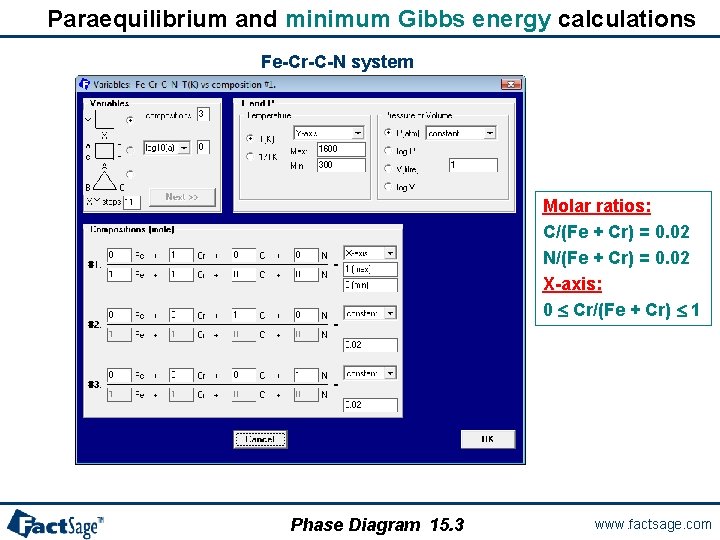
Paraequilibrium and minimum Gibbs energy calculations Fe-Cr-C-N system Molar ratios: C/(Fe + Cr) = 0. 02 N/(Fe + Cr) = 0. 02 X-axis: 0 Cr/(Fe + Cr) 1 Phase Diagram 15. 3 www. factsage. com
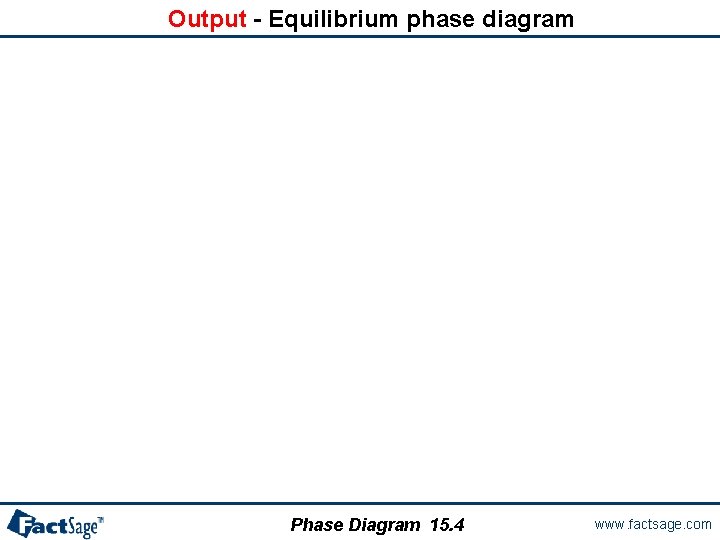
Output - Equilibrium phase diagram Phase Diagram 15. 4 www. factsage. com
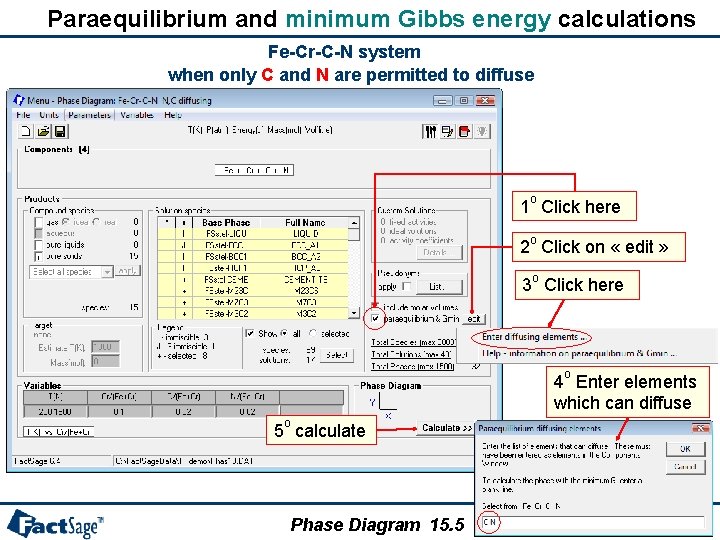
Paraequilibrium and minimum Gibbs energy calculations Fe-Cr-C-N system when only C and N are permitted to diffuse o 1 Click here o 2 Click on « edit » o 3 Click here o 4 Enter elements which can diffuse o 5 calculate Phase Diagram 15. 5 www. factsage. com
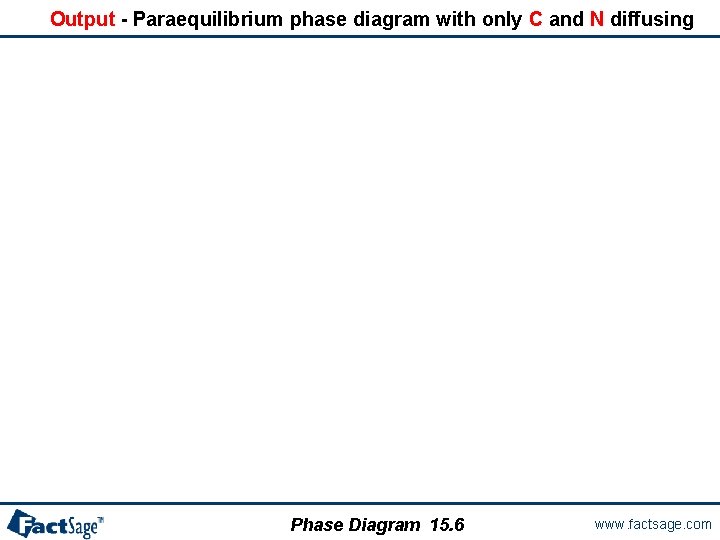
Output - Paraequilibrium phase diagram with only C and N diffusing Phase Diagram 15. 6 www. factsage. com
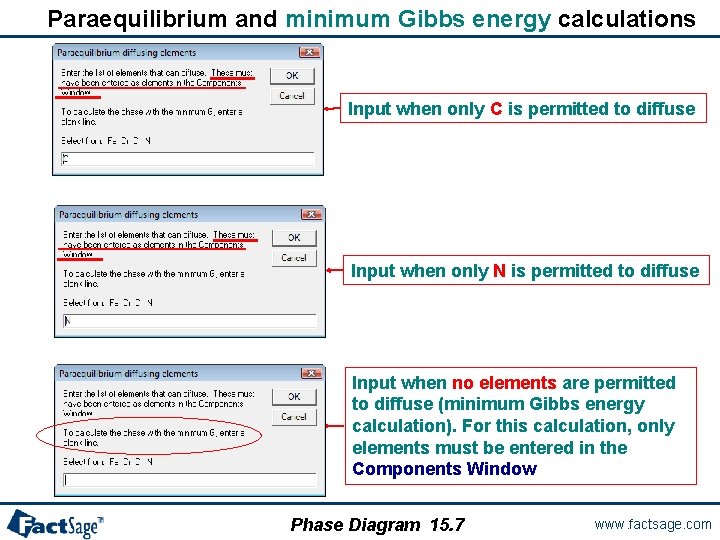
Paraequilibrium and minimum Gibbs energy calculations Input when only C is permitted to diffuse Input when only N is permitted to diffuse Input when no elements are permitted to diffuse (minimum Gibbs energy calculation). For this calculation, only elements must be entered in the Components Window Phase Diagram 15. 7 www. factsage. com
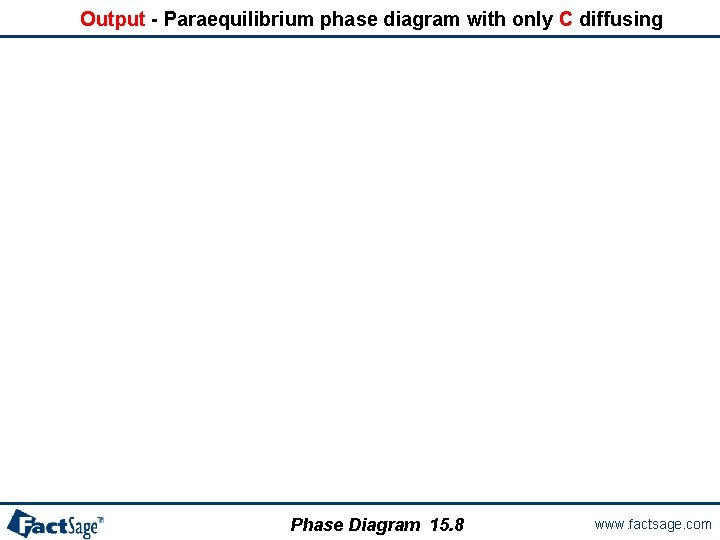
Output - Paraequilibrium phase diagram with only C diffusing Phase Diagram 15. 8 www. factsage. com
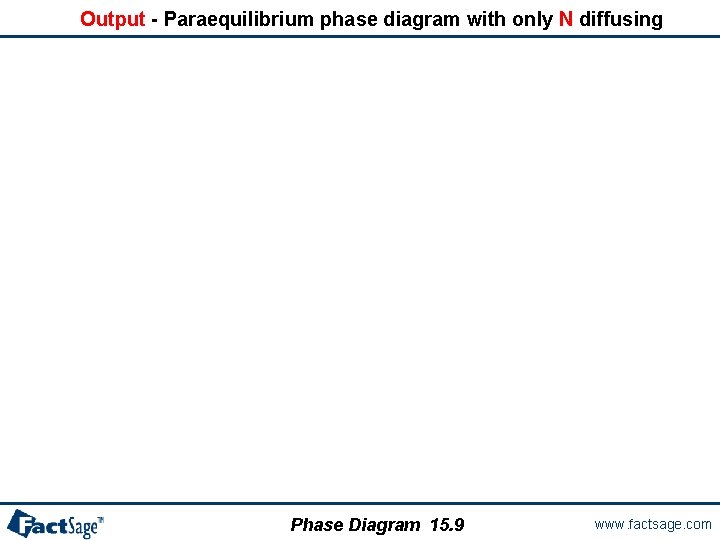
Output - Paraequilibrium phase diagram with only N diffusing Phase Diagram 15. 9 www. factsage. com
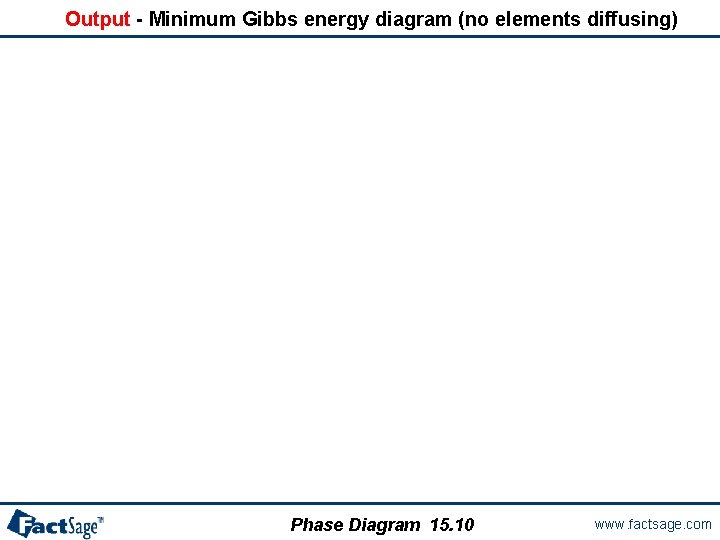
Output - Minimum Gibbs energy diagram (no elements diffusing) Phase Diagram 15. 10 www. factsage. com
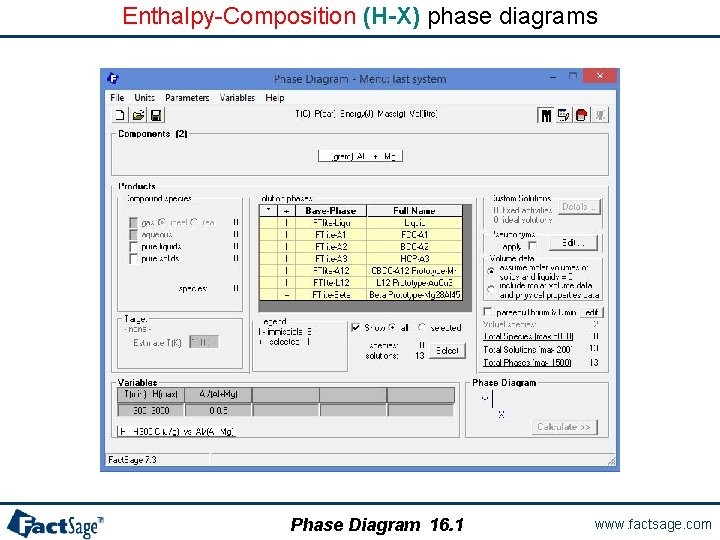
Enthalpy-Composition (H-X) phase diagrams Phase Diagram 16. 1 www. factsage. com
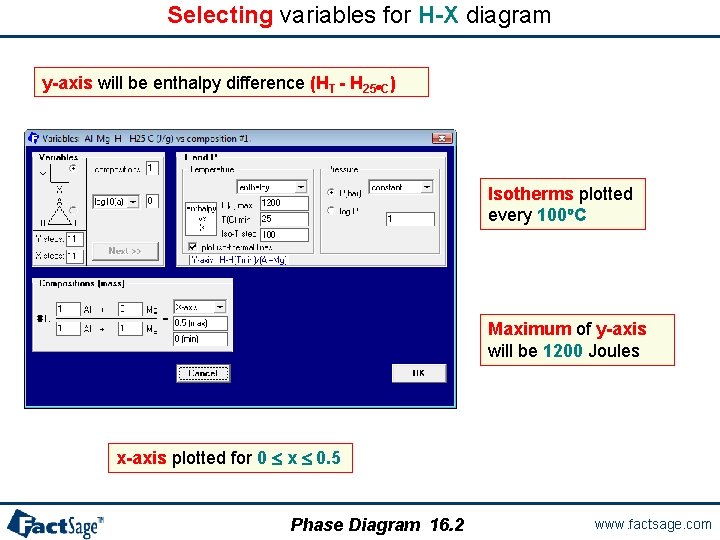
Selecting variables for H-X diagram y-axis will be enthalpy difference (HT - H 25 C) Isotherms plotted every 100 C Maximum of y-axis will be 1200 Joules x-axis plotted for 0 x 0. 5 Phase Diagram 16. 2 www. factsage. com
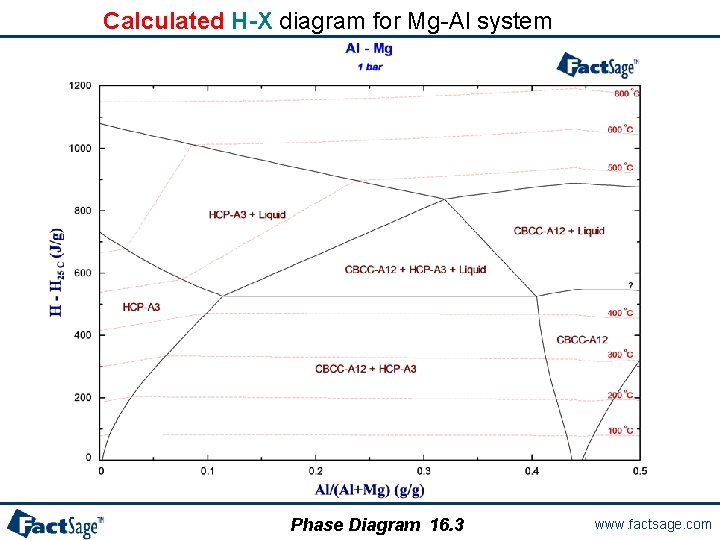
Calculated H-X diagram for Mg-Al system Phase Diagram 16. 3 www. factsage. com
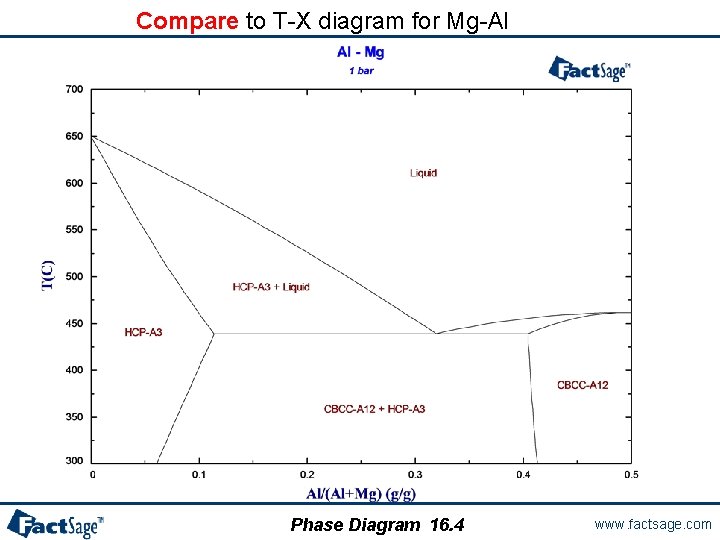
Compare to T-X diagram for Mg-Al Phase Diagram 16. 4 www. factsage. com
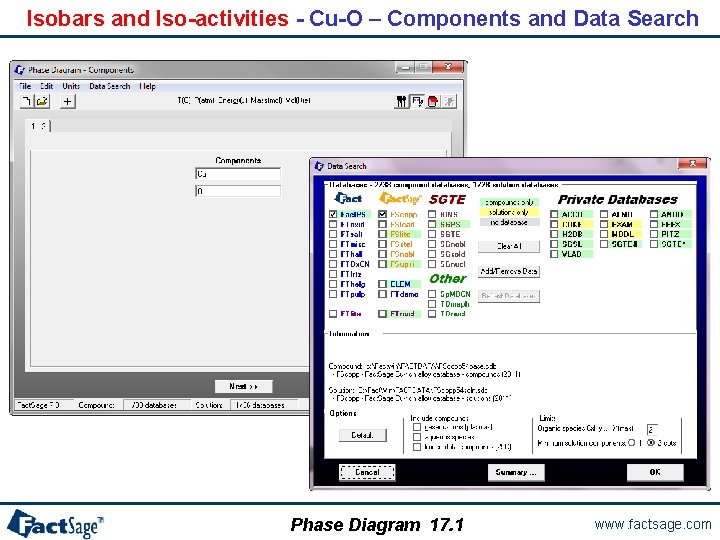
Isobars and Iso-activities - Cu-O – Components and Data Search Phase Diagram 17. 1 www. factsage. com
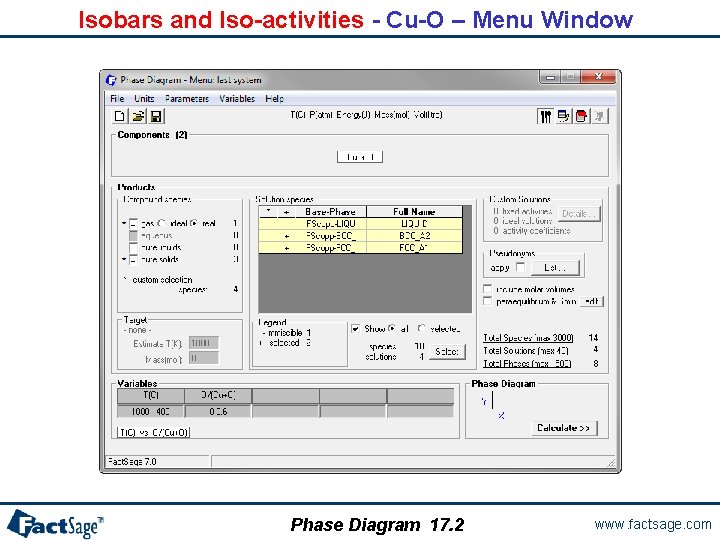
Isobars and Iso-activities - Cu-O – Menu Window Phase Diagram 17. 2 www. factsage. com
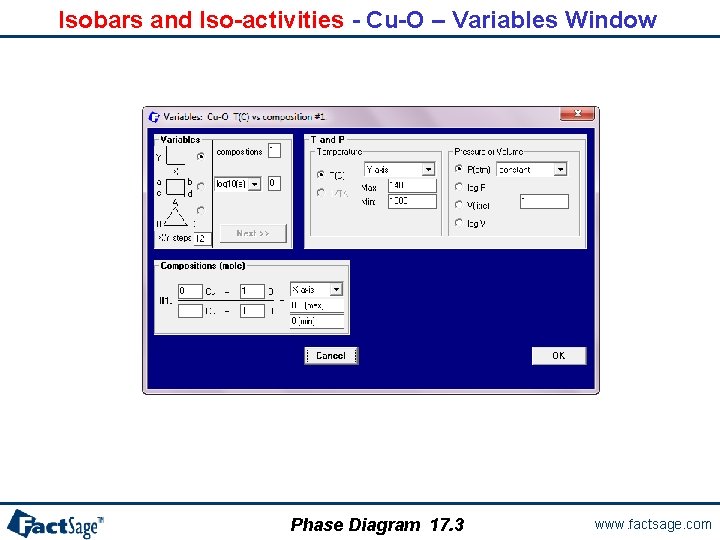
Isobars and Iso-activities - Cu-O – Variables Window Phase Diagram 17. 3 www. factsage. com
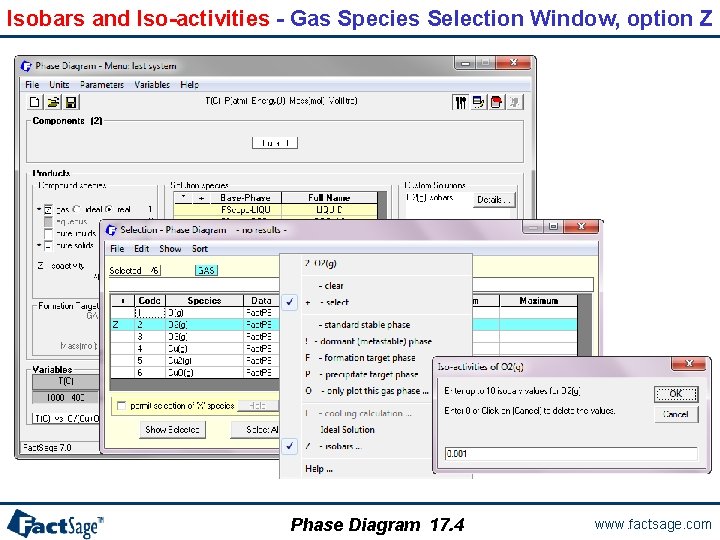
Isobars and Iso-activities - Gas Species Selection Window, option Z Phase Diagram 17. 4 www. factsage. com
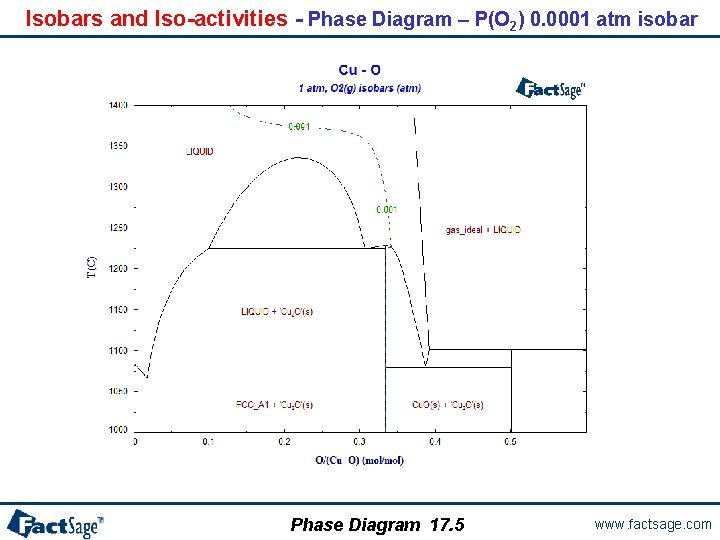
Isobars and Iso-activities - Phase Diagram – P(O 2) 0. 0001 atm isobar Phase Diagram 17. 5 www. factsage. com
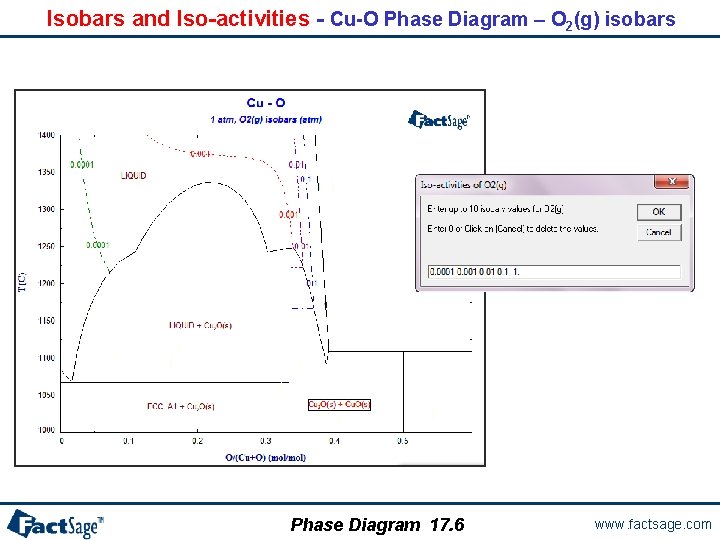
Isobars and Iso-activities - Cu-O Phase Diagram – O 2(g) isobars Phase Diagram 17. 6 www. factsage. com
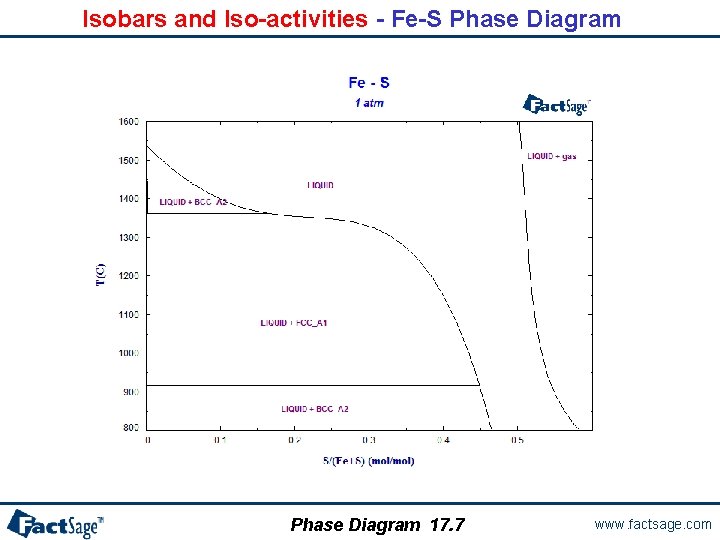
Isobars and Iso-activities - Fe-S Phase Diagram 17. 7 www. factsage. com
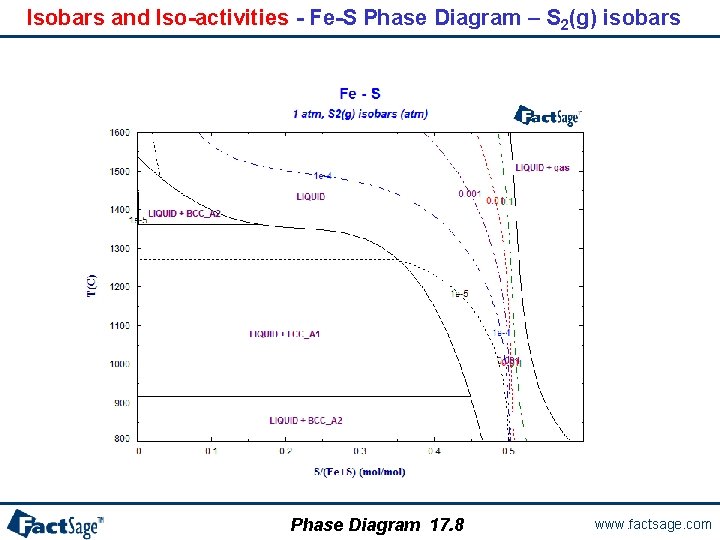
Isobars and Iso-activities - Fe-S Phase Diagram – S 2(g) isobars Phase Diagram 17. 8 www. factsage. com
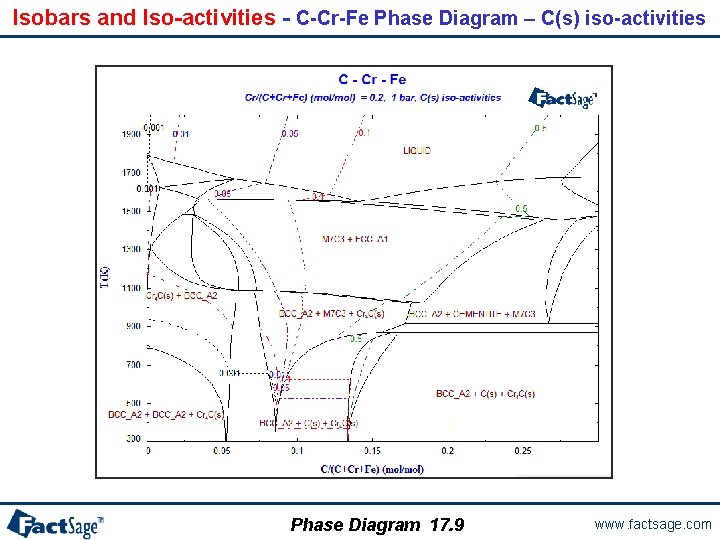
Isobars and Iso-activities - C-Cr-Fe Phase Diagram – C(s) iso-activities Phase Diagram 17. 9 www. factsage. com
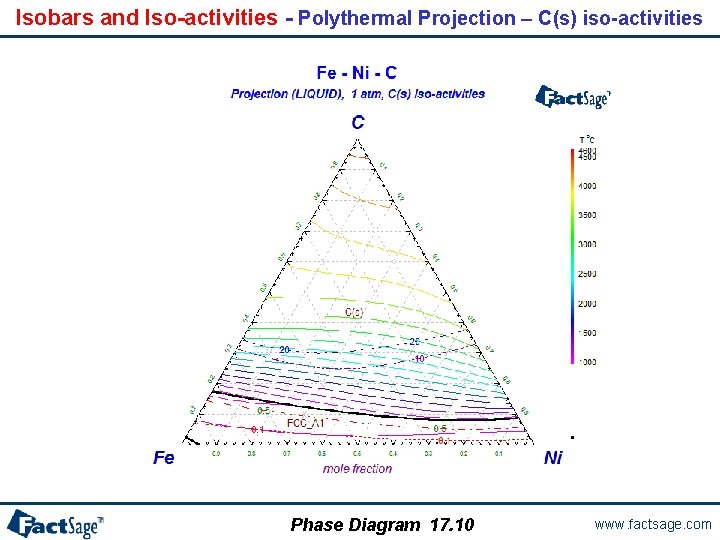
Isobars and Iso-activities - Polythermal Projection – C(s) iso-activities Phase Diagram 17. 10 www. factsage. com
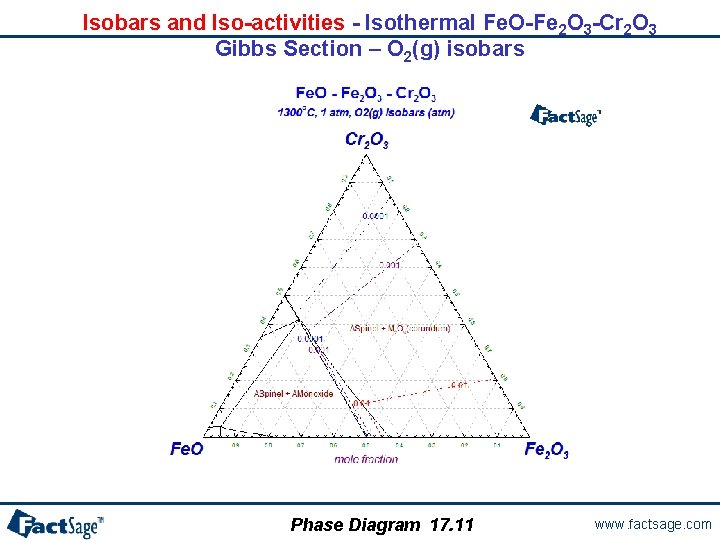
Isobars and Iso-activities - Isothermal Fe. O-Fe 2 O 3 -Cr 2 O 3 Gibbs Section – O 2(g) isobars Phase Diagram 17. 11 www. factsage. com
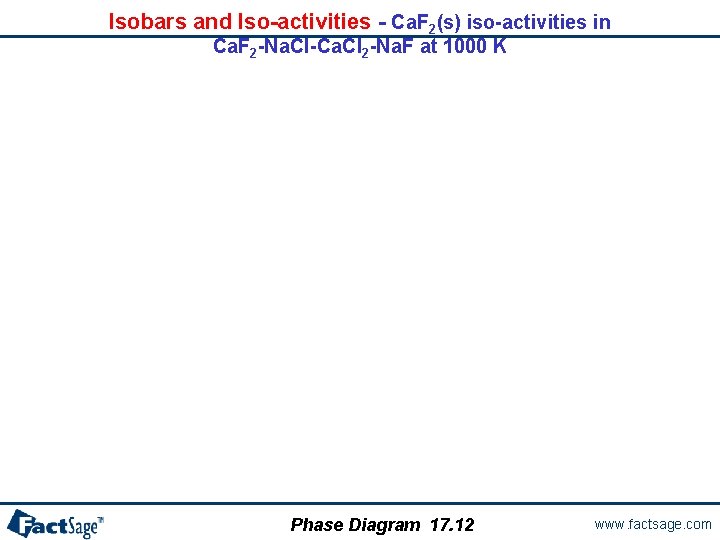
Isobars and Iso-activities - Ca. F 2(s) iso-activities in Ca. F 2 -Na. Cl-Ca. Cl 2 -Na. F at 1000 K Phase Diagram 17. 12 www. factsage. com
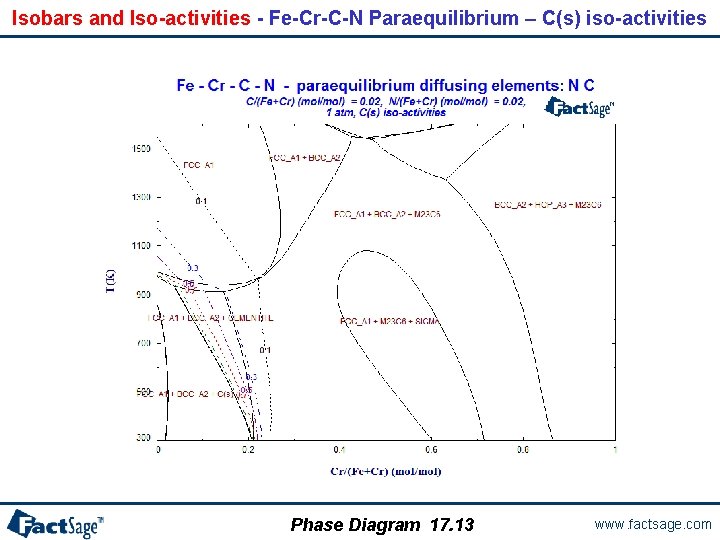
Isobars and Iso-activities - Fe-Cr-C-N Paraequilibrium – C(s) iso-activities Phase Diagram 17. 13 www. factsage. com
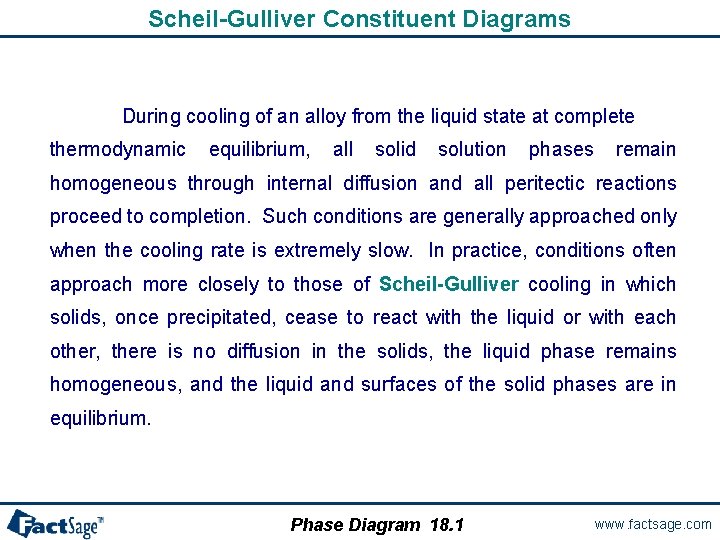
Scheil-Gulliver Constituent Diagrams During cooling of an alloy from the liquid state at complete thermodynamic equilibrium, all solid solution phases remain homogeneous through internal diffusion and all peritectic reactions proceed to completion. Such conditions are generally approached only when the cooling rate is extremely slow. In practice, conditions often approach more closely to those of Scheil-Gulliver cooling in which solids, once precipitated, cease to react with the liquid or with each other, there is no diffusion in the solids, the liquid phase remains homogeneous, and the liquid and surfaces of the solid phases are in equilibrium. Phase Diagram 18. 1 www. factsage. com
![continued With the EQUILIB module see the EQUILIB Advanced Features Slide Show Section 13 (continued) With the EQUILIB module [see the EQUILIB Advanced Features Slide Show, Section 13]](https://slidetodoc.com/presentation_image_h2/19072d3f0963fef8d5b1c5aaacc480d4/image-88.jpg)
(continued) With the EQUILIB module [see the EQUILIB Advanced Features Slide Show, Section 13] Scheil-Gulliver cooling can be simulated, but only at one composition at a time. By analogy with equilibrium phase diagrams which apply to equilibrium cooling, the present section shows how the PHASE DIAGRAM module can be used to calculate and plot “Scheil-Gulliver constituent diagrams” which permit one to visualize the course of Scheil-Gulliver solidification as temperature and composition are varied. Phase Diagram 18. 2 www. factsage. com
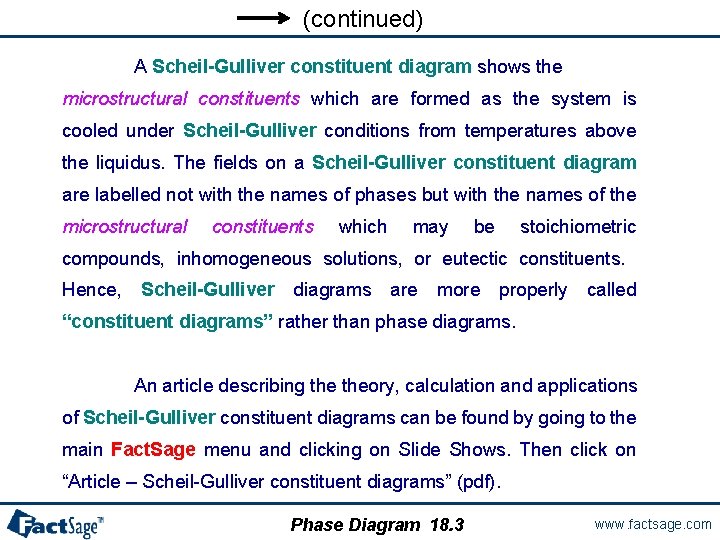
(continued) A Scheil-Gulliver constituent diagram shows the microstructural constituents which are formed as the system is cooled under Scheil-Gulliver conditions from temperatures above the liquidus. The fields on a Scheil-Gulliver constituent diagram are labelled not with the names of phases but with the names of the microstructural constituents which may be stoichiometric compounds, inhomogeneous solutions, or eutectic constituents. Hence, Scheil-Gulliver diagrams are more properly called “constituent diagrams” rather than phase diagrams. An article describing theory, calculation and applications of Scheil-Gulliver constituent diagrams can be found by going to the main Fact. Sage menu and clicking on Slide Shows. Then click on “Article – Scheil-Gulliver constituent diagrams” (pdf). Phase Diagram 18. 3 www. factsage. com
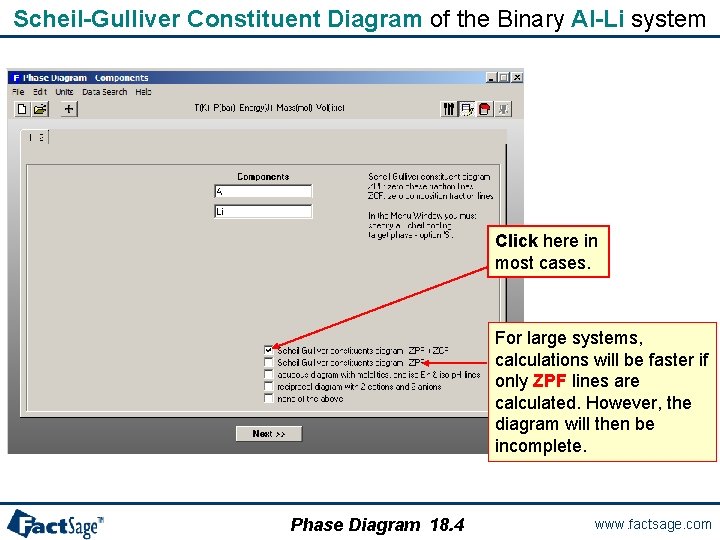
Scheil-Gulliver Constituent Diagram of the Binary Al-Li system Click here in most cases. For large systems, calculations will be faster if only ZPF lines are calculated. However, the diagram will then be incomplete. Phase Diagram 18. 4 www. factsage. com
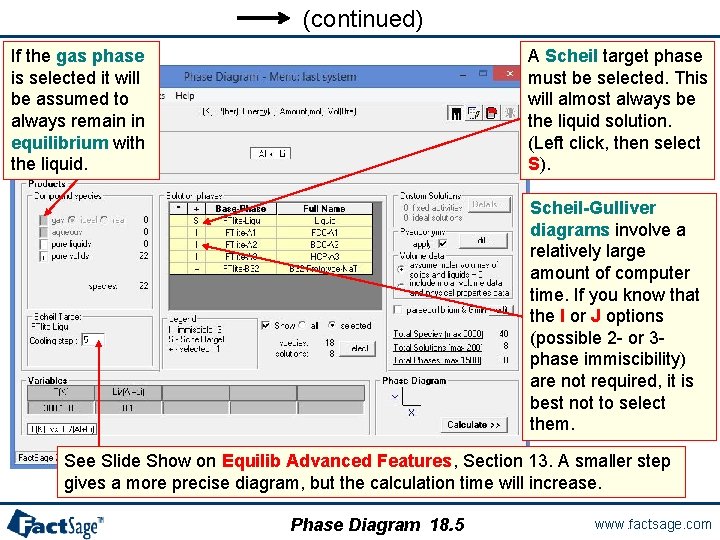
(continued) If the gas phase is selected it will be assumed to always remain in equilibrium with the liquid. A Scheil target phase must be selected. This will almost always be the liquid solution. (Left click, then select S). Scheil-Gulliver diagrams involve a relatively large amount of computer time. If you know that the I or J options (possible 2 - or 3 phase immiscibility) are not required, it is best not to select them. See Slide Show on Equilib Advanced Features, Section 13. A smaller step gives a more precise diagram, but the calculation time will increase. Phase Diagram 18. 5 www. factsage. com
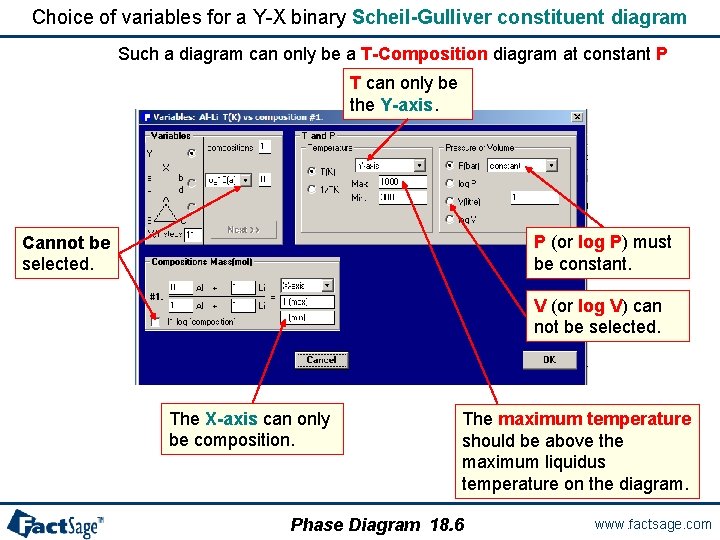
Choice of variables for a Y-X binary Scheil-Gulliver constituent diagram Such a diagram can only be a T-Composition diagram at constant P T can only be the Y-axis. P (or log P) must be constant. Cannot be selected. V (or log V) can not be selected. The X-axis can only be composition. The maximum temperature should be above the maximum liquidus temperature on the diagram. Phase Diagram 18. 6 www. factsage. com
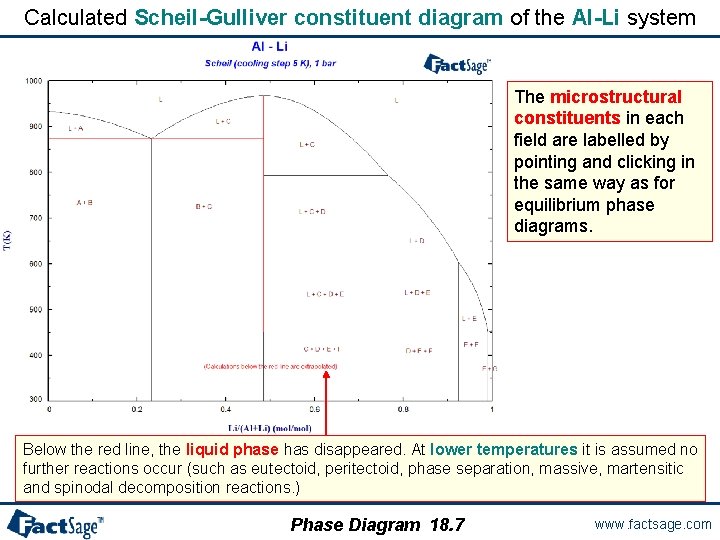
Calculated Scheil-Gulliver constituent diagram of the Al-Li system The microstructural constituents in each field are labelled by pointing and clicking in the same way as for equilibrium phase diagrams. Below the red line, the liquid phase has disappeared. At lower temperatures it is assumed no further reactions occur (such as eutectoid, peritectoid, phase separation, massive, martensitic and spinodal decomposition reactions. ) Phase Diagram 18. 7 www. factsage. com
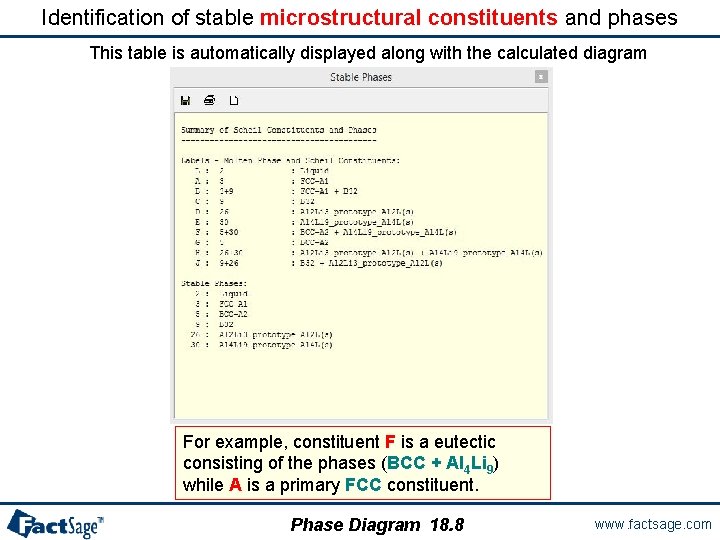
Identification of stable microstructural constituents and phases This table is automatically displayed along with the calculated diagram For example, constituent F is a eutectic consisting of the phases (BCC + Al 4 Li 9) while A is a primary FCC constituent. Phase Diagram 18. 8 www. factsage. com
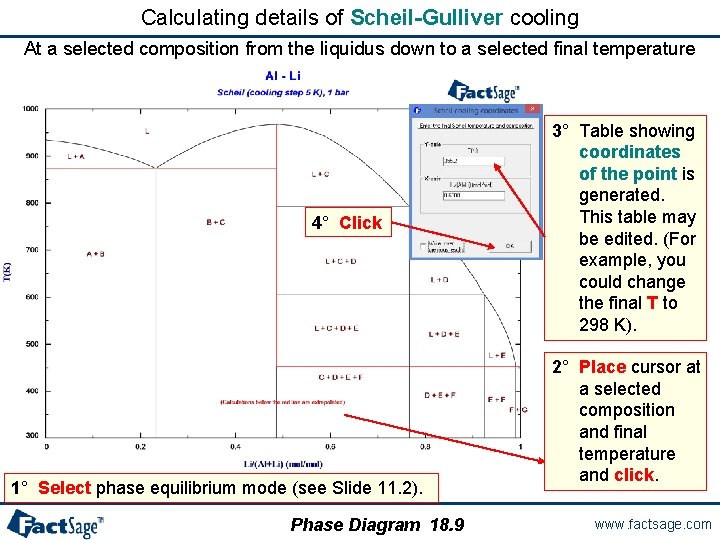
Calculating details of Scheil-Gulliver cooling At a selected composition from the liquidus down to a selected final temperature 4° Click 1° Select phase equilibrium mode (see Slide 11. 2). Phase Diagram 18. 9 3° Table showing coordinates of the point is generated. This table may be edited. (For example, you could change the final T to 298 K). 2° Place cursor at a selected composition and final temperature and click. www. factsage. com
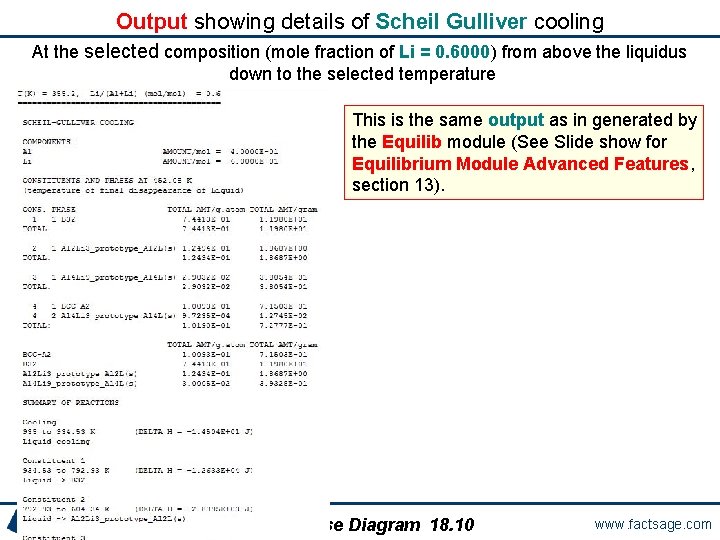
Output showing details of Scheil Gulliver cooling At the selected composition (mole fraction of Li = 0. 6000) from above the liquidus down to the selected temperature This is the same output as in generated by the Equilib module (See Slide show for Equilibrium Module Advanced Features, section 13). Phase Diagram 18. 10 www. factsage. com
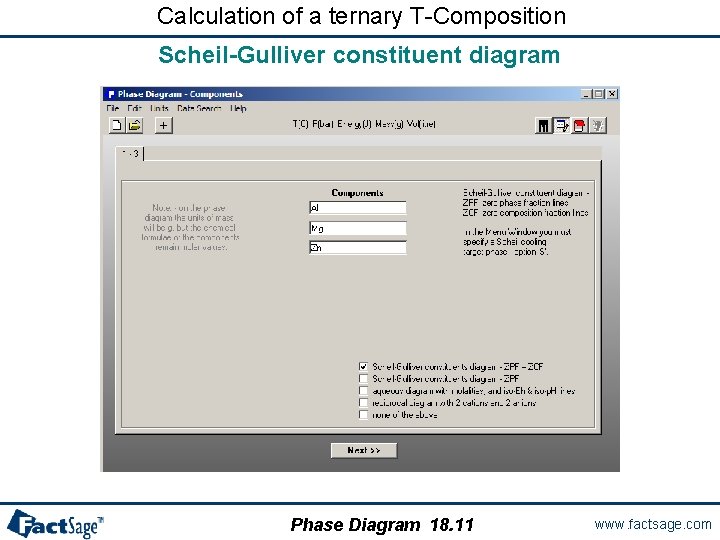
Calculation of a ternary T-Composition Scheil-Gulliver constituent diagram Phase Diagram 18. 11 www. factsage. com
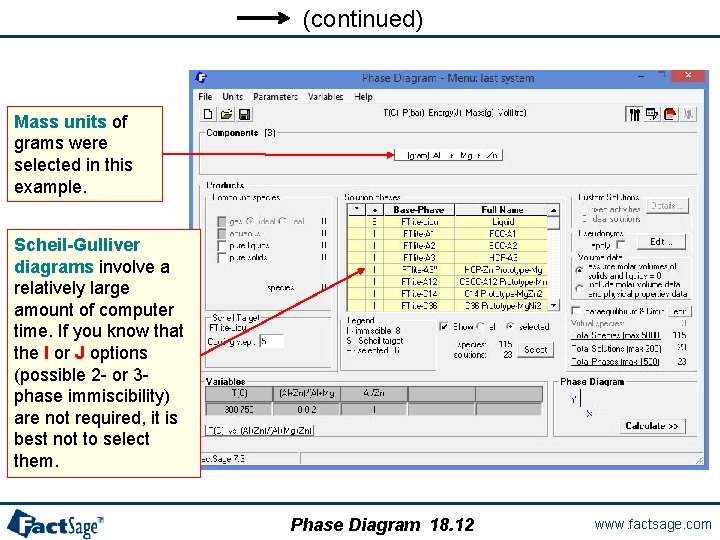
(continued) Mass units of grams were selected in this example. Scheil-Gulliver diagrams involve a relatively large amount of computer time. If you know that the I or J options (possible 2 - or 3 phase immiscibility) are not required, it is best not to select them. Phase Diagram 18. 12 www. factsage. com
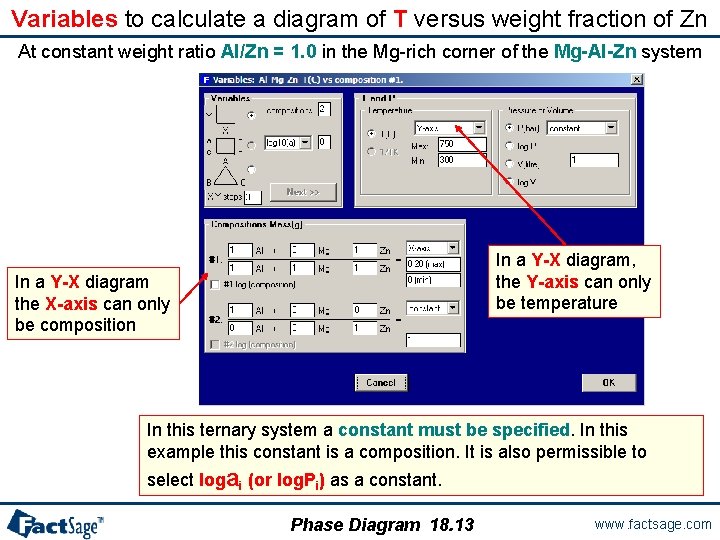
Variables to calculate a diagram of T versus weight fraction of Zn At constant weight ratio Al/Zn = 1. 0 in the Mg-rich corner of the Mg-Al-Zn system In a Y-X diagram, the Y-axis can only be temperature In a Y-X diagram the X-axis can only be composition In this ternary system a constant must be specified. In this example this constant is a composition. It is also permissible to select logai (or log. Pi) as a constant. Phase Diagram 18. 13 www. factsage. com
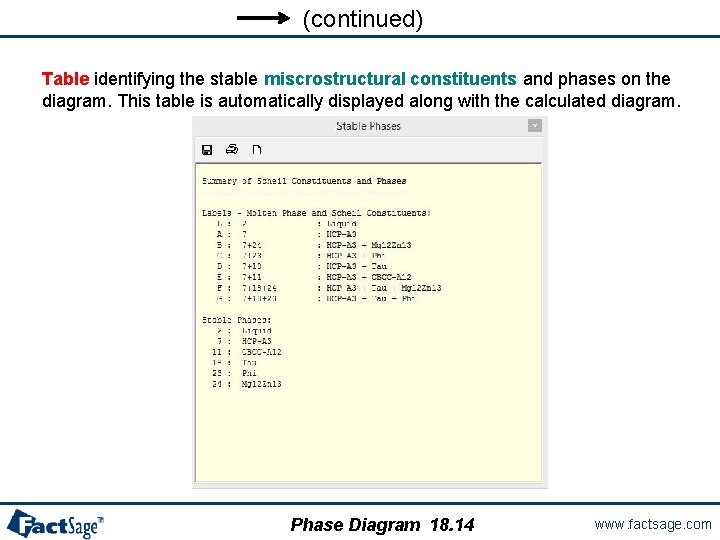
(continued) Table identifying the stable miscrostructural constituents and phases on the diagram. This table is automatically displayed along with the calculated diagram. Phase Diagram 18. 14 www. factsage. com
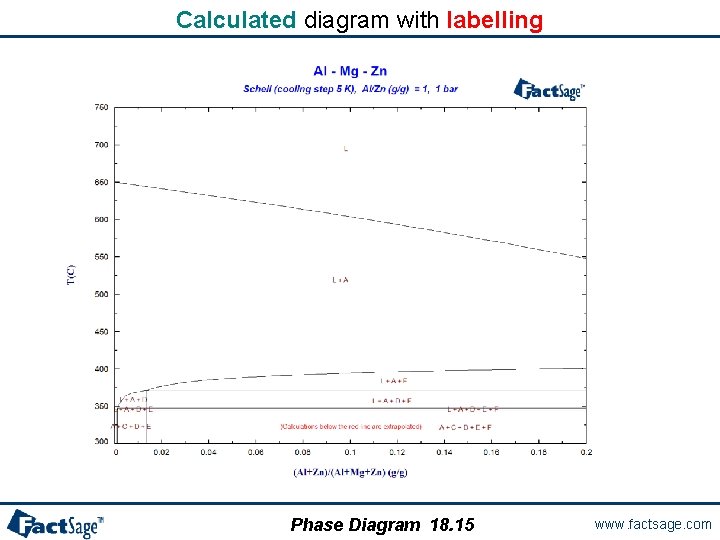
Calculated diagram with labelling Phase Diagram 18. 15 www. factsage. com
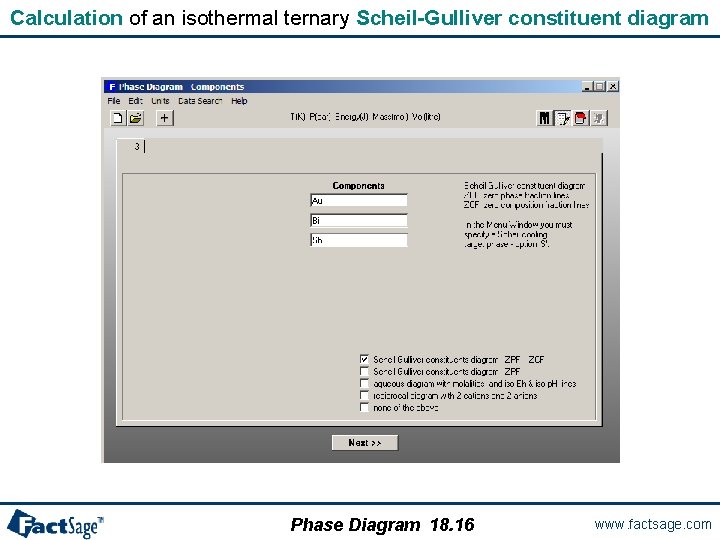
Calculation of an isothermal ternary Scheil-Gulliver constituent diagram Phase Diagram 18. 16 www. factsage. com
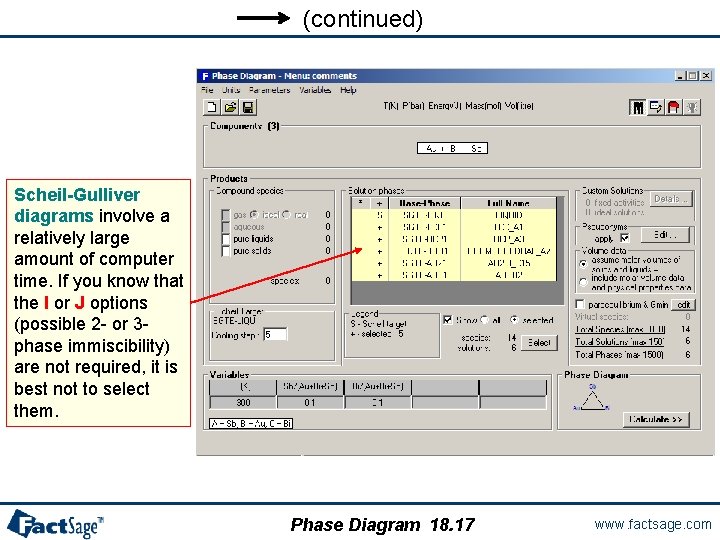
(continued) Scheil-Gulliver diagrams involve a relatively large amount of computer time. If you know that the I or J options (possible 2 - or 3 phase immiscibility) are not required, it is best not to select them. Phase Diagram 18. 17 www. factsage. com
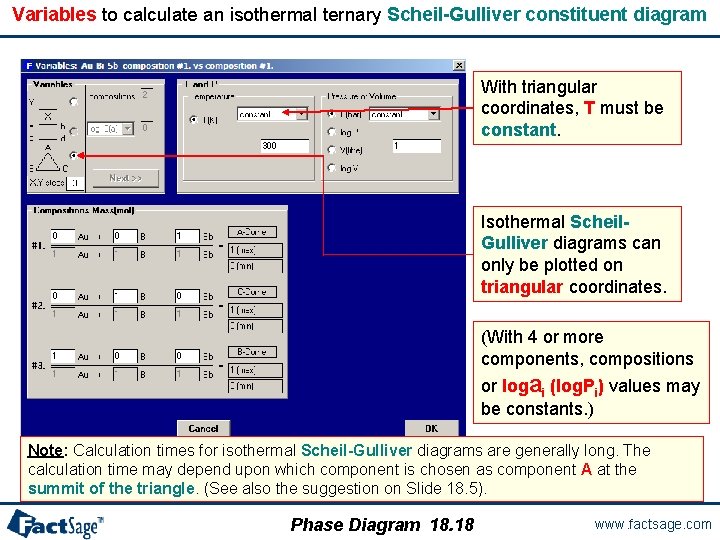
Variables to calculate an isothermal ternary Scheil-Gulliver constituent diagram With triangular coordinates, T must be constant. Isothermal Scheil. Gulliver diagrams can only be plotted on triangular coordinates. (With 4 or more components, compositions or logai (log. Pi) values may be constants. ) Note: Calculation times for isothermal Scheil-Gulliver diagrams are generally long. The calculation time may depend upon which component is chosen as component A at the summit of the triangle. (See also the suggestion on Slide 18. 5). Phase Diagram 18. 18 www. factsage. com
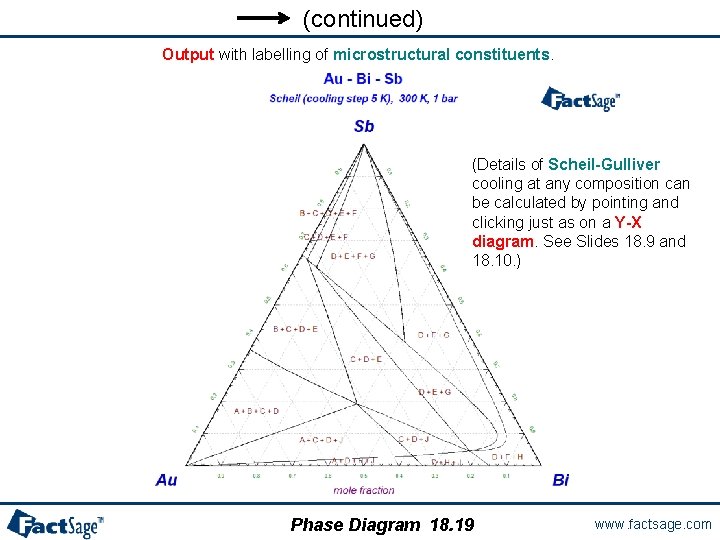
(continued) Output with labelling of microstructural constituents. (Details of Scheil-Gulliver cooling at any composition can be calculated by pointing and clicking just as on a Y-X diagram. See Slides 18. 9 and 18. 10. ) Phase Diagram 18. 19 www. factsage. com
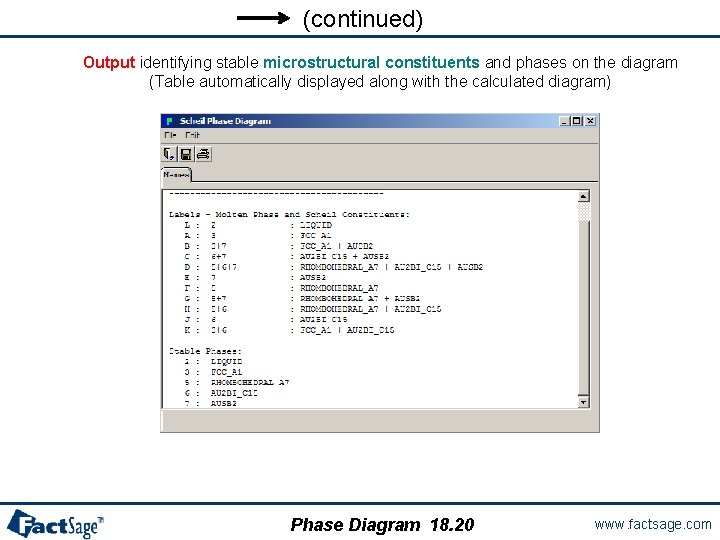
(continued) Output identifying stable microstructural constituents and phases on the diagram (Table automatically displayed along with the calculated diagram) Phase Diagram 18. 20 www. factsage. com
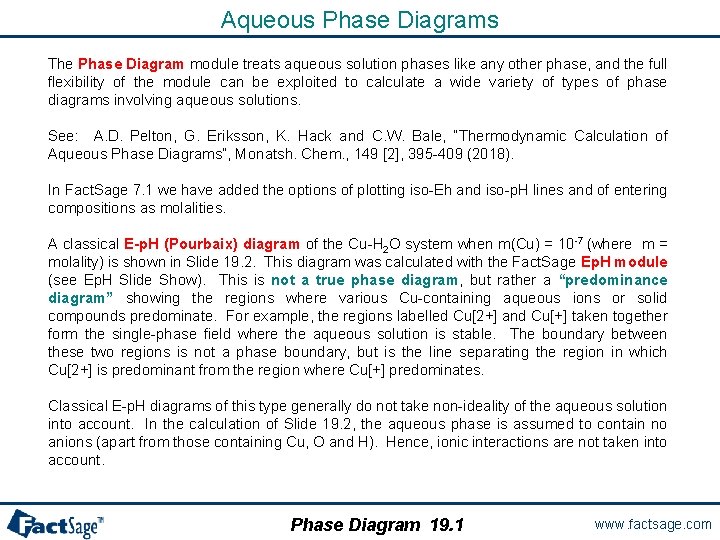
Aqueous Phase Diagrams The Phase Diagram module treats aqueous solution phases like any other phase, and the full flexibility of the module can be exploited to calculate a wide variety of types of phase diagrams involving aqueous solutions. See: A. D. Pelton, G. Eriksson, K. Hack and C. W. Bale, “Thermodynamic Calculation of Aqueous Phase Diagrams”, Monatsh. Chem. , 149 [2], 395 -409 (2018). In Fact. Sage 7. 1 we have added the options of plotting iso-Eh and iso-p. H lines and of entering compositions as molalities. A classical E-p. H (Pourbaix) diagram of the Cu-H 2 O system when m(Cu) = 10 -7 (where m = molality) is shown in Slide 19. 2. This diagram was calculated with the Fact. Sage Ep. H module (see Ep. H Slide Show). This is not a true phase diagram, but rather a “predominance diagram” showing the regions where various Cu-containing aqueous ions or solid compounds predominate. For example, the regions labelled Cu[2+] and Cu[+] taken together form the single-phase field where the aqueous solution is stable. The boundary between these two regions is not a phase boundary, but is the line separating the region in which Cu[2+] is predominant from the region where Cu[+] predominates. Classical E-p. H diagrams of this type generally do not take non-ideality of the aqueous solution into account. In the calculation of Slide 19. 2, the aqueous phase is assumed to contain no anions (apart from those containing Cu, O and H). Hence, ionic interactions are not taken into account. Phase Diagram 19. 1 www. factsage. com
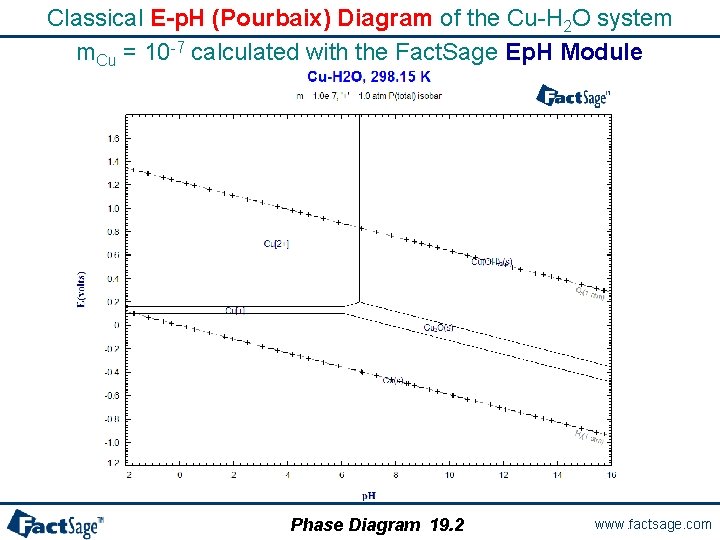
Classical E-p. H (Pourbaix) Diagram of the Cu-H 2 O system m. Cu = 10 -7 calculated with the Fact. Sage Ep. H Module Phase Diagram 19. 2 www. factsage. com
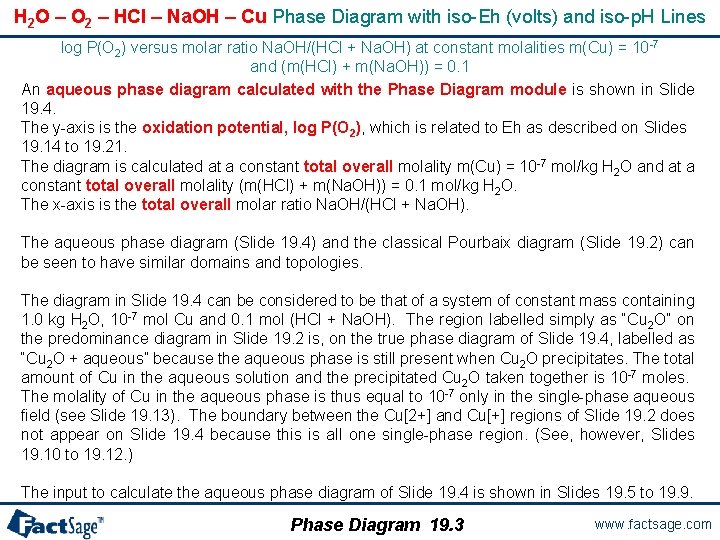
H 2 O – O 2 – HCl – Na. OH – Cu Phase Diagram with iso-Eh (volts) and iso-p. H Lines log P(O 2) versus molar ratio Na. OH/(HCl + Na. OH) at constant molalities m(Cu) = 10 -7 and (m(HCl) + m(Na. OH)) = 0. 1 An aqueous phase diagram calculated with the Phase Diagram module is shown in Slide 19. 4. The y-axis is the oxidation potential, log P(O 2), which is related to Eh as described on Slides 19. 14 to 19. 21. The diagram is calculated at a constant total overall molality m(Cu) = 10 -7 mol/kg H 2 O and at a constant total overall molality (m(HCl) + m(Na. OH)) = 0. 1 mol/kg H 2 O. The x-axis is the total overall molar ratio Na. OH/(HCl + Na. OH). The aqueous phase diagram (Slide 19. 4) and the classical Pourbaix diagram (Slide 19. 2) can be seen to have similar domains and topologies. The diagram in Slide 19. 4 can be considered to be that of a system of constant mass containing 1. 0 kg H 2 O, 10 -7 mol Cu and 0. 1 mol (HCl + Na. OH). The region labelled simply as “Cu 2 O” on the predominance diagram in Slide 19. 2 is, on the true phase diagram of Slide 19. 4, labelled as “Cu 2 O + aqueous” because the aqueous phase is still present when Cu 2 O precipitates. The total amount of Cu in the aqueous solution and the precipitated Cu 2 O taken together is 10 -7 moles. The molality of Cu in the aqueous phase is thus equal to 10 -7 only in the single-phase aqueous field (see Slide 19. 13). The boundary between the Cu[2+] and Cu[+] regions of Slide 19. 2 does not appear on Slide 19. 4 because this is all one single-phase region. (See, however, Slides 19. 10 to 19. 12. ) The input to calculate the aqueous phase diagram of Slide 19. 4 is shown in Slides 19. 5 to 19. 9. Phase Diagram 19. 3 www. factsage. com
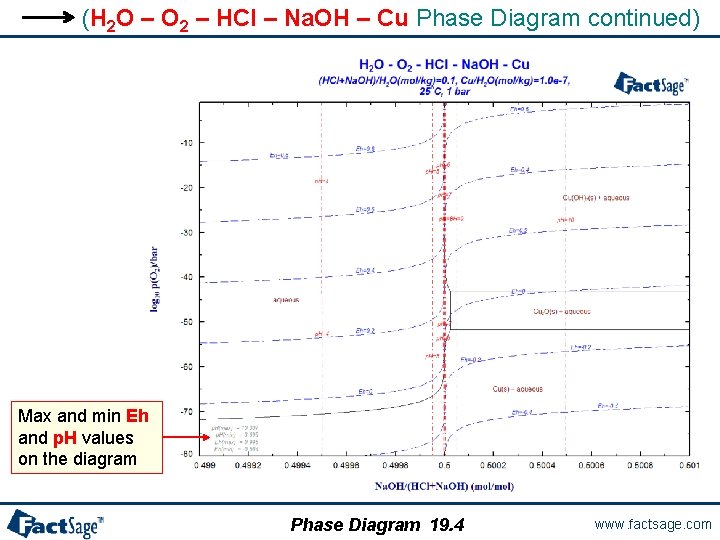
(H 2 O – O 2 – HCl – Na. OH – Cu Phase Diagram continued) Max and min Eh and p. H values on the diagram Phase Diagram 19. 4 www. factsage. com
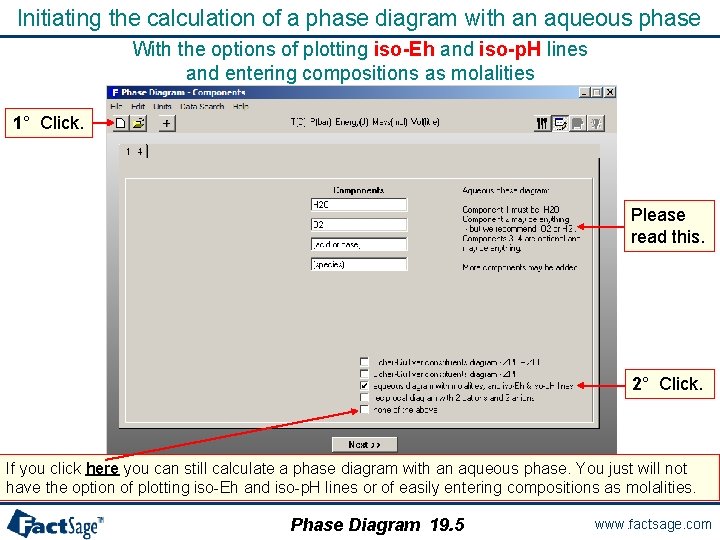
Initiating the calculation of a phase diagram with an aqueous phase With the options of plotting iso-Eh and iso-p. H lines and entering compositions as molalities 1° Click. Please read this. 2° Click. If you click here you can still calculate a phase diagram with an aqueous phase. You just will not have the option of plotting iso-Eh and iso-p. H lines or of easily entering compositions as molalities. Phase Diagram 19. 5 www. factsage. com
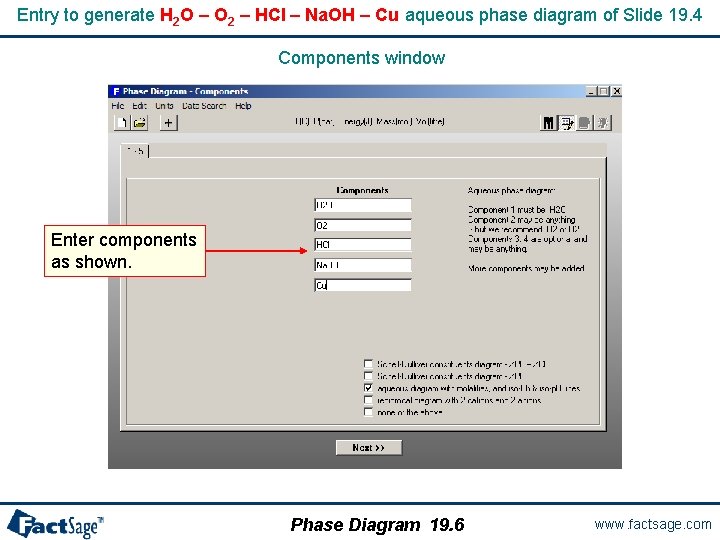
Entry to generate H 2 O – O 2 – HCl – Na. OH – Cu aqueous phase diagram of Slide 19. 4 Components window Enter components as shown. Phase Diagram 19. 6 www. factsage. com
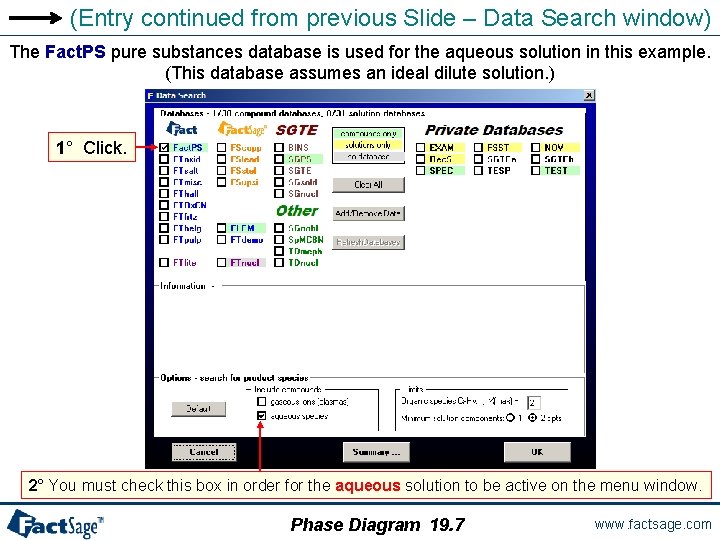
(Entry continued from previous Slide – Data Search window) The Fact. PS pure substances database is used for the aqueous solution in this example. (This database assumes an ideal dilute solution. ) 1° Click. 2° You must check this box in order for the aqueous solution to be active on the menu window. Phase Diagram 19. 7 www. factsage. com
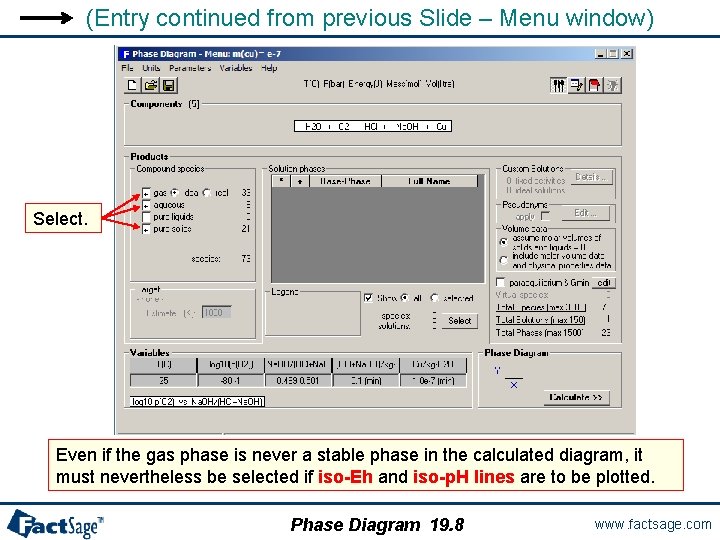
(Entry continued from previous Slide – Menu window) Select. Even if the gas phase is never a stable phase in the calculated diagram, it must nevertheless be selected if iso-Eh and iso-p. H lines are to be plotted. Phase Diagram 19. 8 www. factsage. com
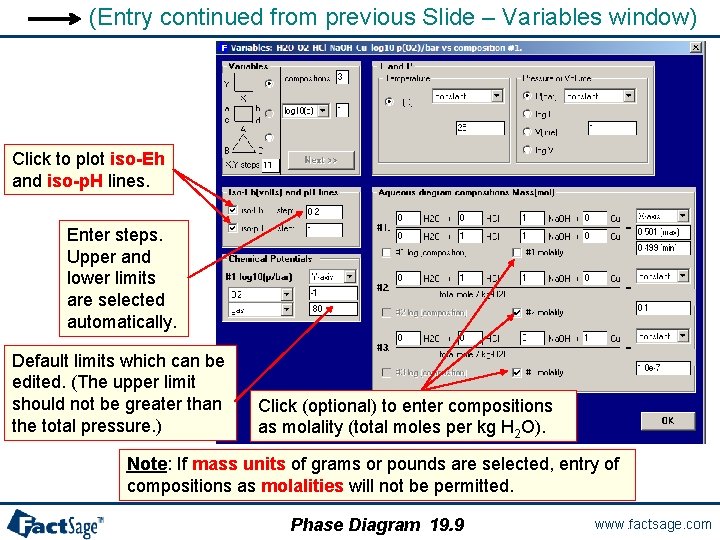
(Entry continued from previous Slide – Variables window) Click to plot iso-Eh and iso-p. H lines. Enter steps. Upper and lower limits are selected automatically. Default limits which can be edited. (The upper limit should not be greater than the total pressure. ) Click (optional) to enter compositions as molality (total moles per kg H 2 O). Note: If mass units of grams or pounds are selected, entry of compositions as molalities will not be permitted. Phase Diagram 19. 9 www. factsage. com
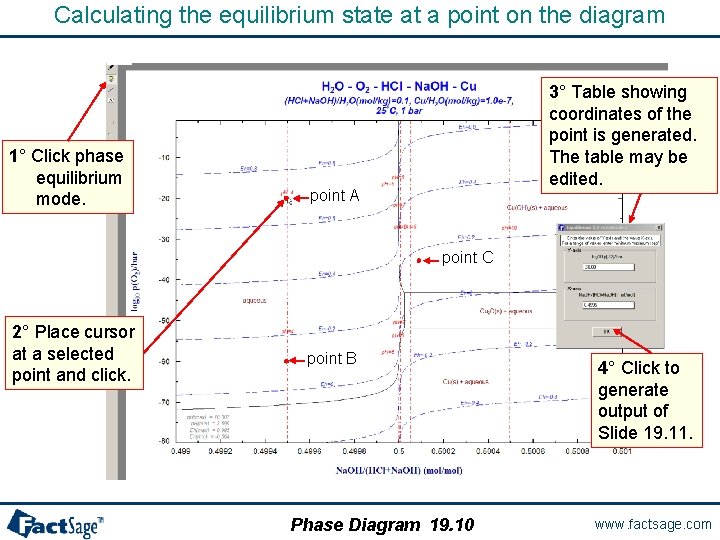
Calculating the equilibrium state at a point on the diagram 1° Click phase equilibrium mode. 3° Table showing coordinates of the point is generated. The table may be edited. point A point C 2° Place cursor at a selected point and click. point B Phase Diagram 19. 10 4° Click to generate output of Slide 19. 11. www. factsage. com
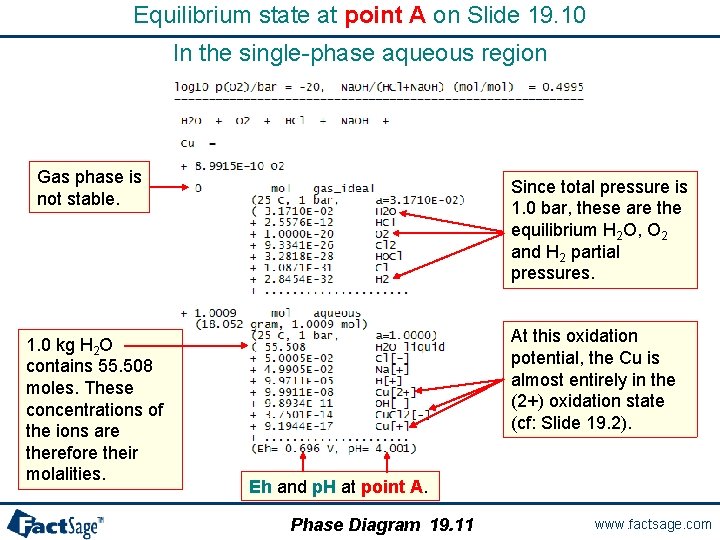
Equilibrium state at point A on Slide 19. 10 In the single-phase aqueous region Gas phase is not stable. 1. 0 kg H 2 O contains 55. 508 moles. These concentrations of the ions are therefore their molalities. Since total pressure is 1. 0 bar, these are the equilibrium H 2 O, O 2 and H 2 partial pressures. At this oxidation potential, the Cu is almost entirely in the (2+) oxidation state (cf: Slide 19. 2). Eh and p. H at point A. Phase Diagram 19. 11 www. factsage. com
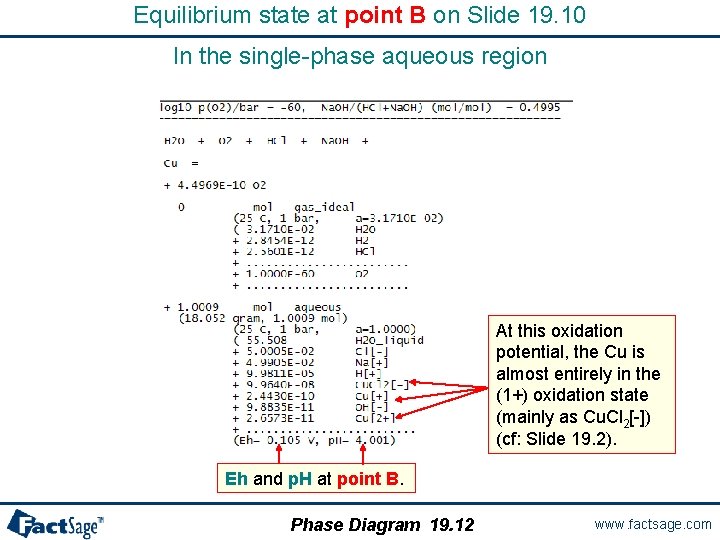
Equilibrium state at point B on Slide 19. 10 In the single-phase aqueous region At this oxidation potential, the Cu is almost entirely in the (1+) oxidation state (mainly as Cu. Cl 2[-]) (cf: Slide 19. 2). Eh and p. H at point B. Phase Diagram 19. 12 www. factsage. com
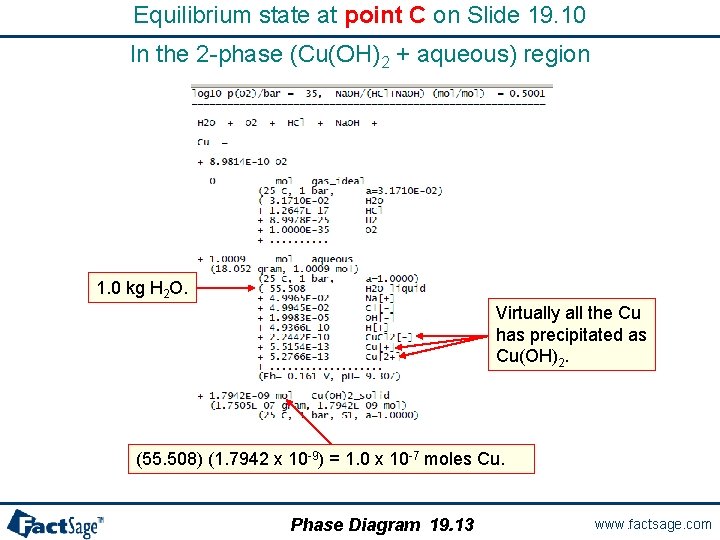
Equilibrium state at point C on Slide 19. 10 In the 2 -phase (Cu(OH)2 + aqueous) region 1. 0 kg H 2 O. Virtually all the Cu has precipitated as Cu(OH)2. (55. 508) (1. 7942 x 10 -9) = 1. 0 x 10 -7 moles Cu. Phase Diagram 19. 13 www. factsage. com
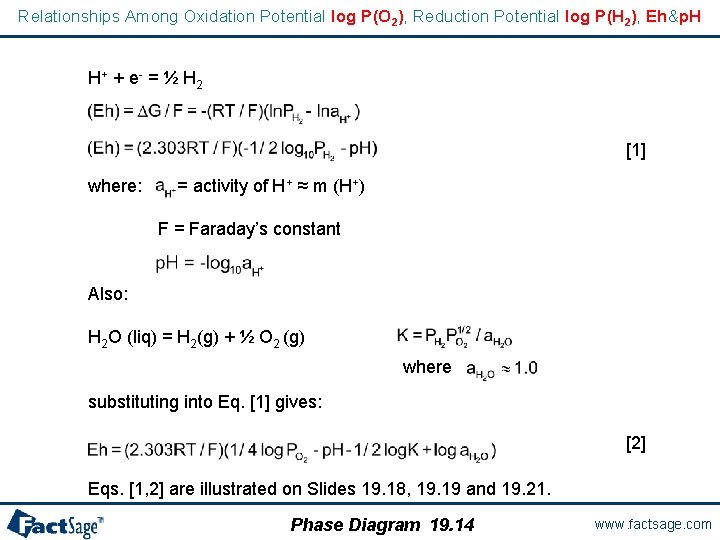
Relationships Among Oxidation Potential log P(O 2), Reduction Potential log P(H 2), Eh&p. H H+ + e - = ½ H 2 [1] where: = activity of H+ ≈ m (H+) F = Faraday’s constant Also: H 2 O (liq) = H 2(g) + ½ O 2 (g) where substituting into Eq. [1] gives: [2] Eqs. [1, 2] are illustrated on Slides 19. 18, 19. 19 and 19. 21. Phase Diagram 19. 14 www. factsage. com
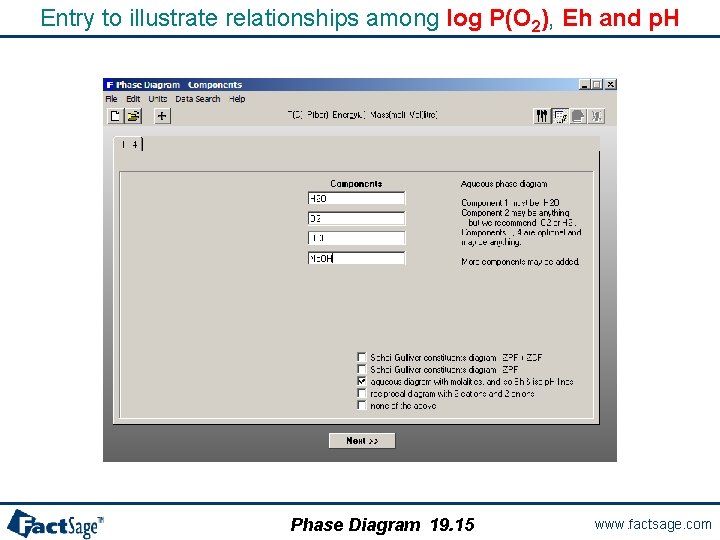
Entry to illustrate relationships among log P(O 2), Eh and p. H Phase Diagram 19. 15 www. factsage. com
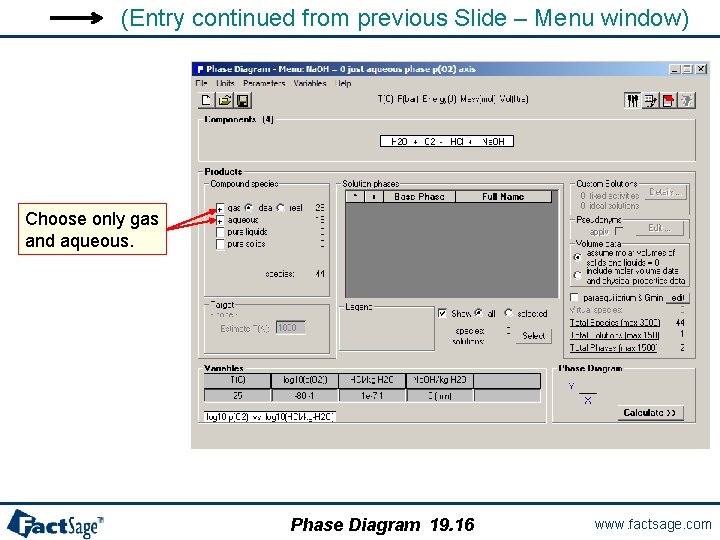
(Entry continued from previous Slide – Menu window) Choose only gas and aqueous. Phase Diagram 19. 16 www. factsage. com
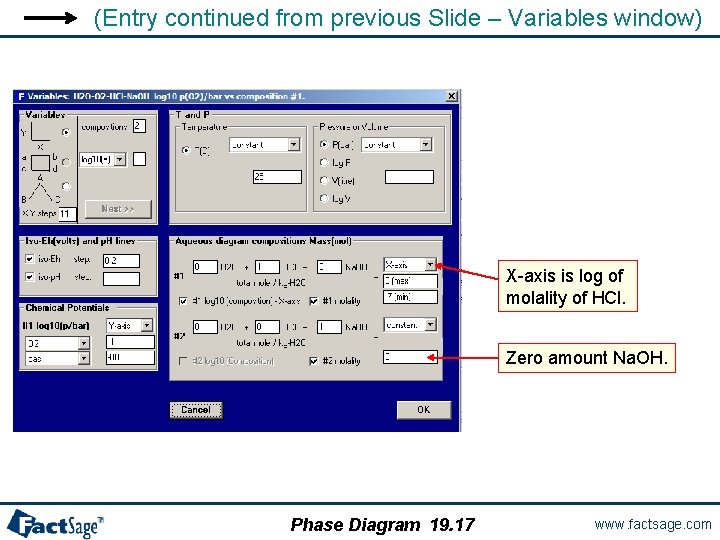
(Entry continued from previous Slide – Variables window) X-axis is log of molality of HCl. Zero amount Na. OH. Phase Diagram 19. 17 www. factsage. com
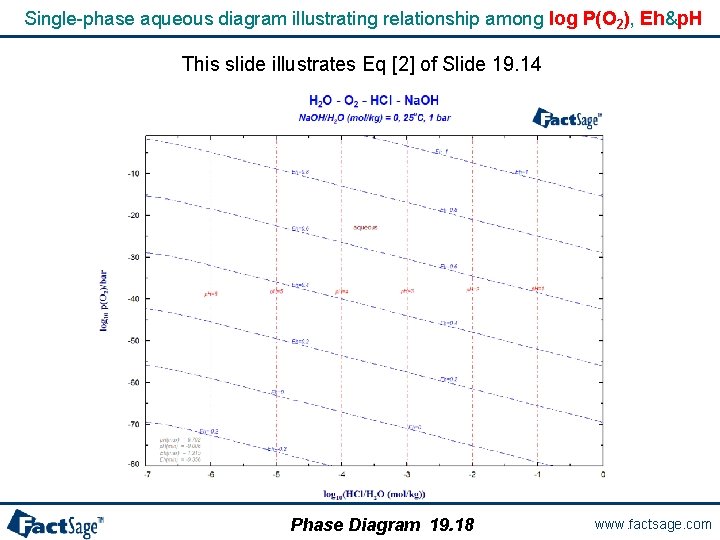
Single-phase aqueous diagram illustrating relationship among log P(O 2), Eh&p. H This slide illustrates Eq [2] of Slide 19. 14 Phase Diagram 19. 18 www. factsage. com
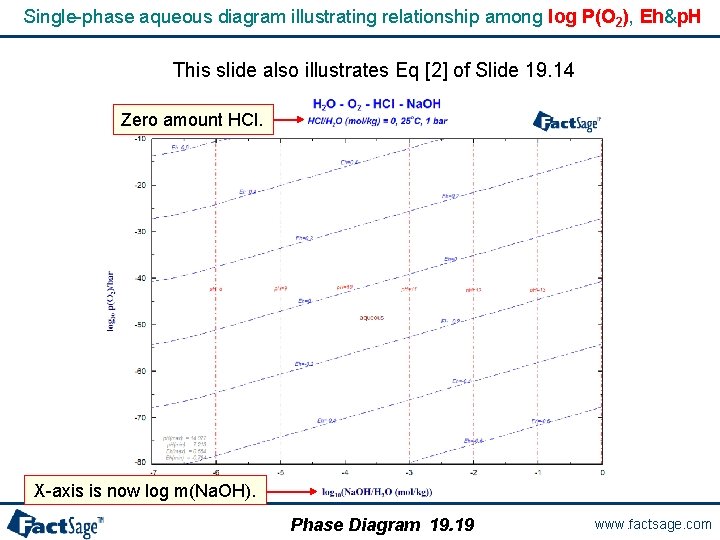
Single-phase aqueous diagram illustrating relationship among log P(O 2), Eh&p. H This slide also illustrates Eq [2] of Slide 19. 14 Zero amount HCl. X-axis is now log m(Na. OH). Phase Diagram 19. 19 www. factsage. com
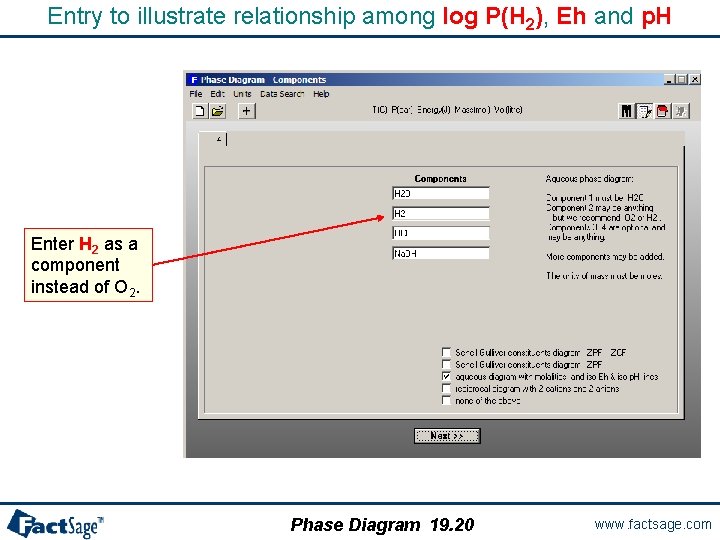
Entry to illustrate relationship among log P(H 2), Eh and p. H Enter H 2 as a component instead of O 2. Phase Diagram 19. 20 www. factsage. com
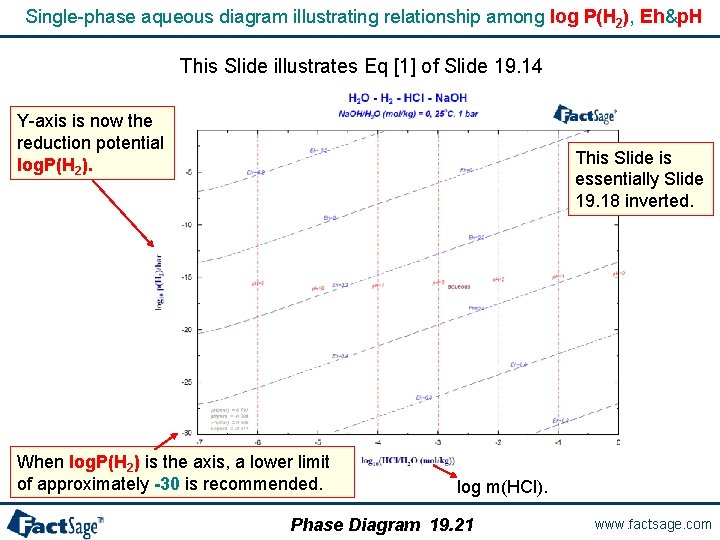
Single-phase aqueous diagram illustrating relationship among log P(H 2), Eh&p. H This Slide illustrates Eq [1] of Slide 19. 14 Y-axis is now the reduction potential log. P(H 2). This Slide is essentially Slide 19. 18 inverted. When log. P(H 2) is the axis, a lower limit of approximately -30 is recommended. log m(HCl). Phase Diagram 19. 21 www. factsage. com
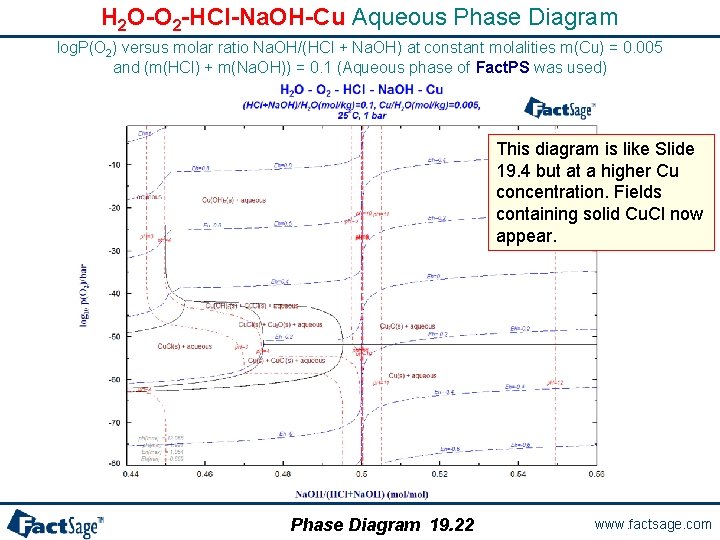
H 2 O-O 2 -HCl-Na. OH-Cu Aqueous Phase Diagram log. P(O 2) versus molar ratio Na. OH/(HCl + Na. OH) at constant molalities m(Cu) = 0. 005 and (m(HCl) + m(Na. OH)) = 0. 1 (Aqueous phase of Fact. PS was used) This diagram is like Slide 19. 4 but at a higher Cu concentration. Fields containing solid Cu. Cl now appear. Phase Diagram 19. 22 www. factsage. com
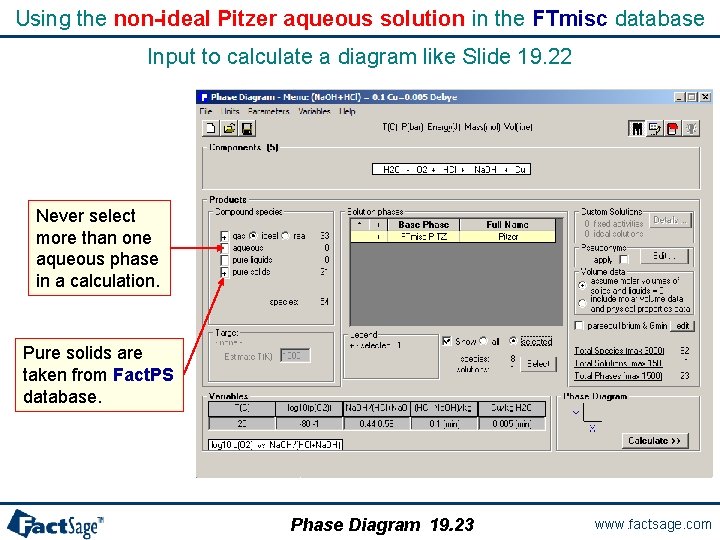
Using the non-ideal Pitzer aqueous solution in the FTmisc database Input to calculate a diagram like Slide 19. 22 Never select more than one aqueous phase in a calculation. Pure solids are taken from Fact. PS database. Phase Diagram 19. 23 www. factsage. com
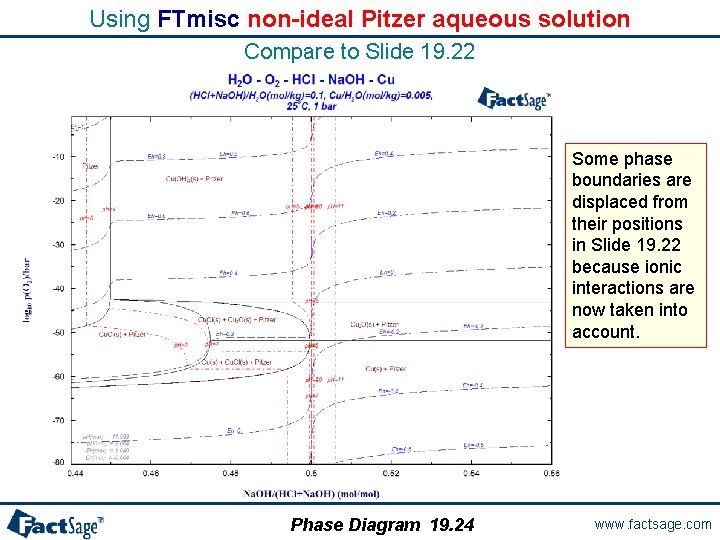
Using FTmisc non-ideal Pitzer aqueous solution Compare to Slide 19. 22 Some phase boundaries are displaced from their positions in Slide 19. 22 because ionic interactions are now taken into account. Phase Diagram 19. 24 www. factsage. com
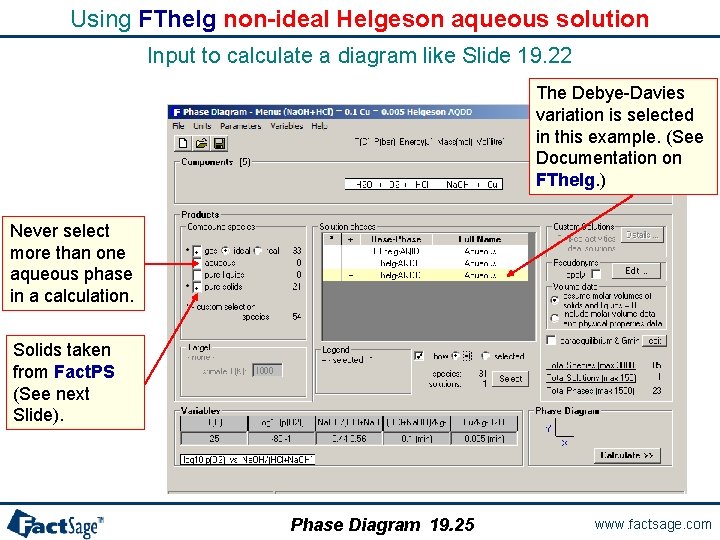
Using FThelg non-ideal Helgeson aqueous solution Input to calculate a diagram like Slide 19. 22 The Debye-Davies variation is selected in this example. (See Documentation on FThelg. ) Never select more than one aqueous phase in a calculation. Solids taken from Fact. PS (See next Slide). Phase Diagram 19. 25 www. factsage. com
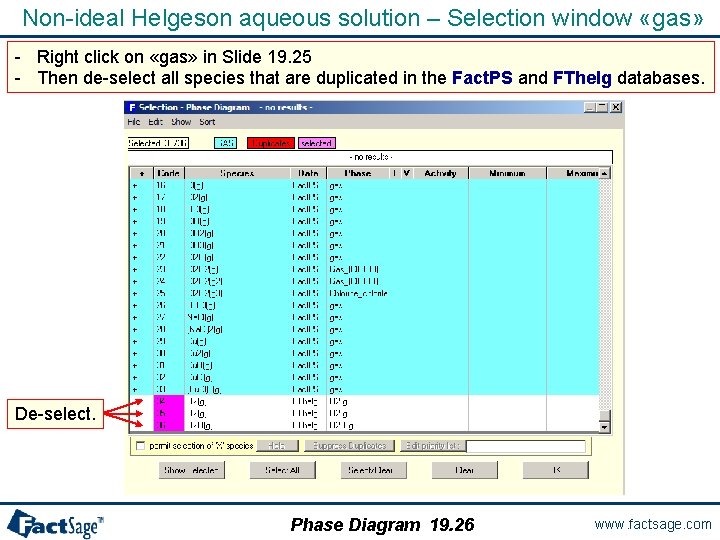
Non-ideal Helgeson aqueous solution – Selection window «gas» - Right click on «gas» in Slide 19. 25 - Then de-select all species that are duplicated in the Fact. PS and FThelg databases. De-select. Phase Diagram 19. 26 www. factsage. com
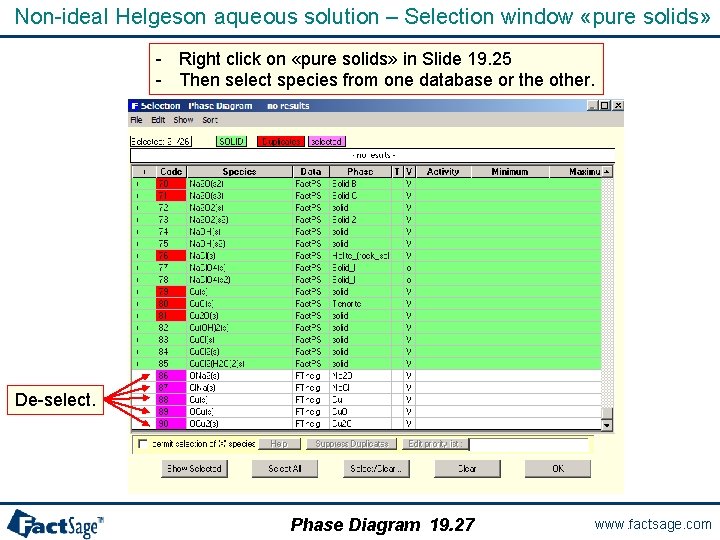
Non-ideal Helgeson aqueous solution – Selection window «pure solids» - Right click on «pure solids» in Slide 19. 25 - Then select species from one database or the other. De-select. Phase Diagram 19. 27 www. factsage. com
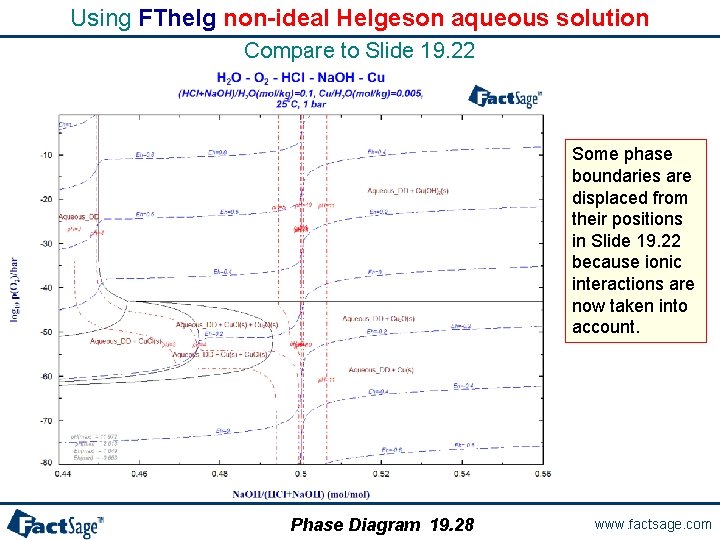
Using FThelg non-ideal Helgeson aqueous solution Compare to Slide 19. 22 Some phase boundaries are displaced from their positions in Slide 19. 22 because ionic interactions are now taken into account. Phase Diagram 19. 28 www. factsage. com
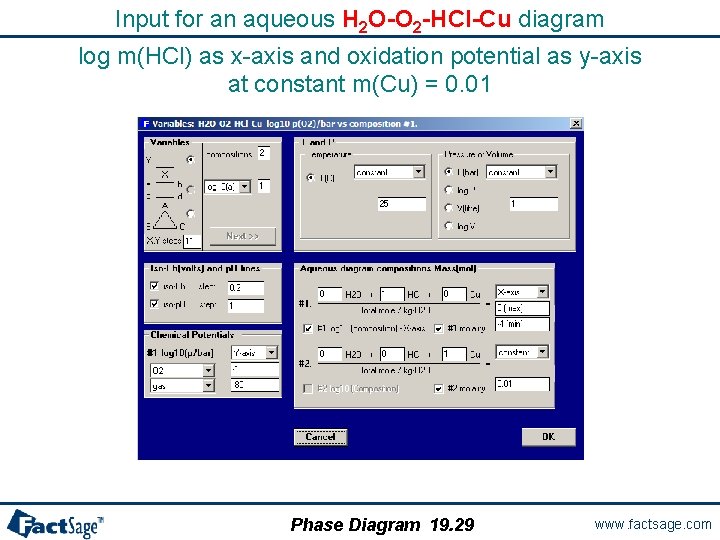
Input for an aqueous H 2 O-O 2 -HCl-Cu diagram log m(HCl) as x-axis and oxidation potential as y-axis at constant m(Cu) = 0. 01 Phase Diagram 19. 29 www. factsage. com
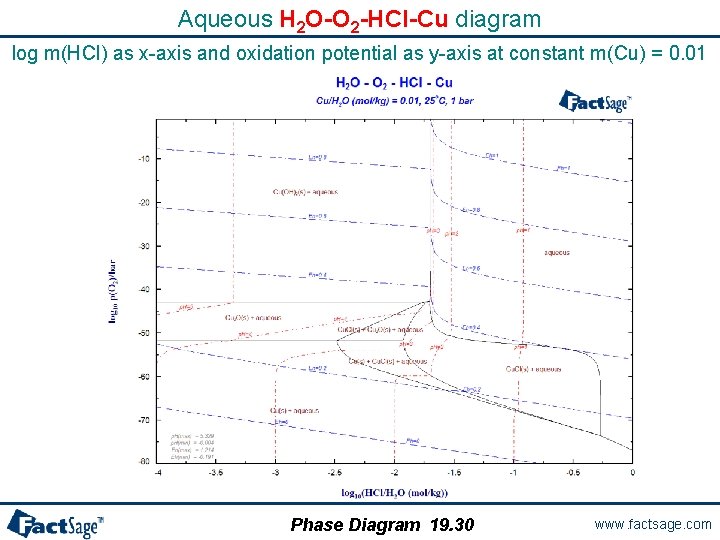
Aqueous H 2 O-O 2 -HCl-Cu diagram log m(HCl) as x-axis and oxidation potential as y-axis at constant m(Cu) = 0. 01 Phase Diagram 19. 30 www. factsage. com
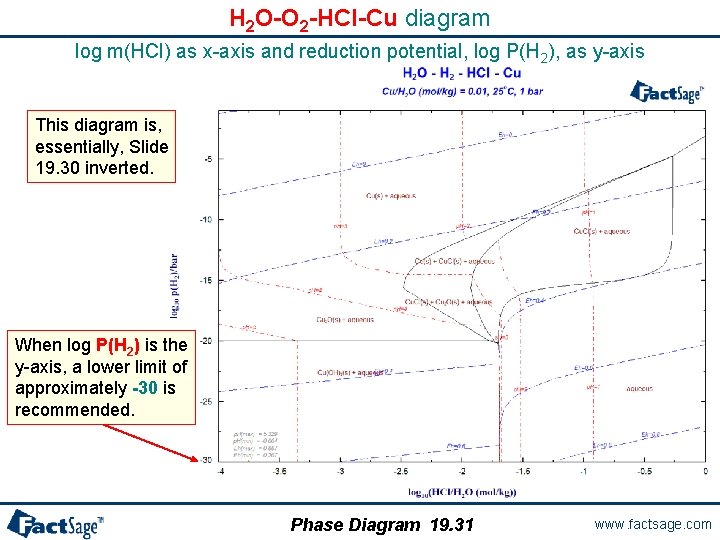
H 2 O-O 2 -HCl-Cu diagram log m(HCl) as x-axis and reduction potential, log P(H 2), as y-axis This diagram is, essentially, Slide 19. 30 inverted. When log P(H 2) is the y-axis, a lower limit of approximately -30 is recommended. Phase Diagram 19. 31 www. factsage. com
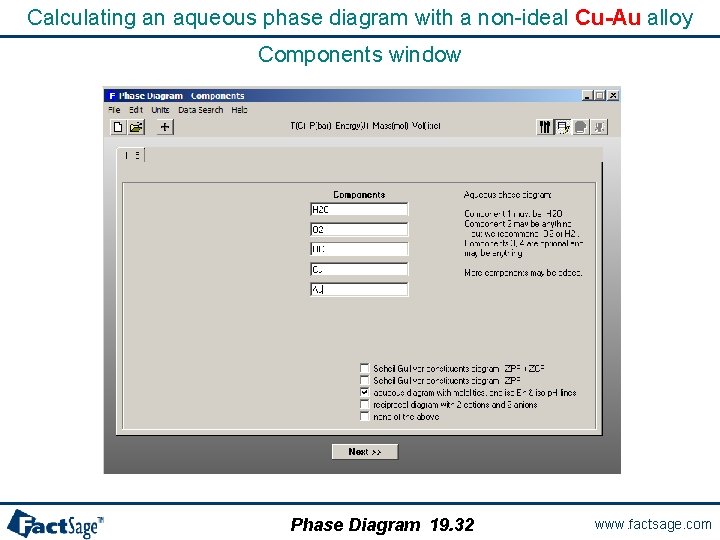
Calculating an aqueous phase diagram with a non-ideal Cu-Au alloy Components window Phase Diagram 19. 32 www. factsage. com
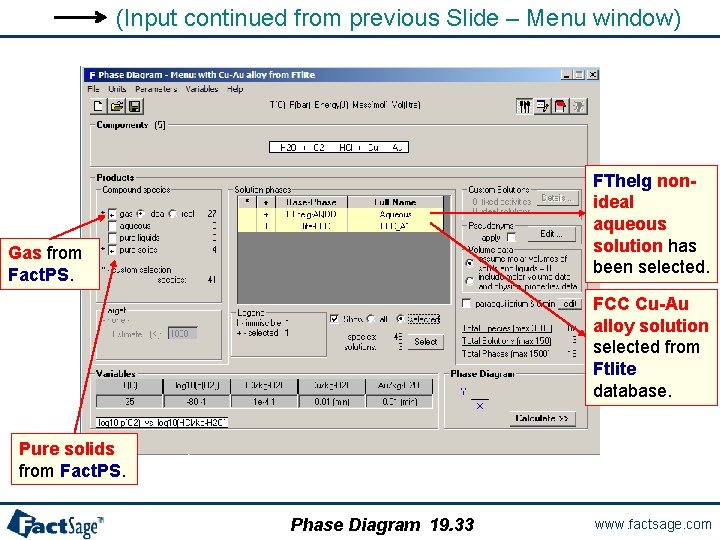
(Input continued from previous Slide – Menu window) FThelg nonideal aqueous solution has been selected. Gas from Fact. PS. FCC Cu-Au alloy solution selected from Ftlite database. Pure solids from Fact. PS. Phase Diagram 19. 33 www. factsage. com
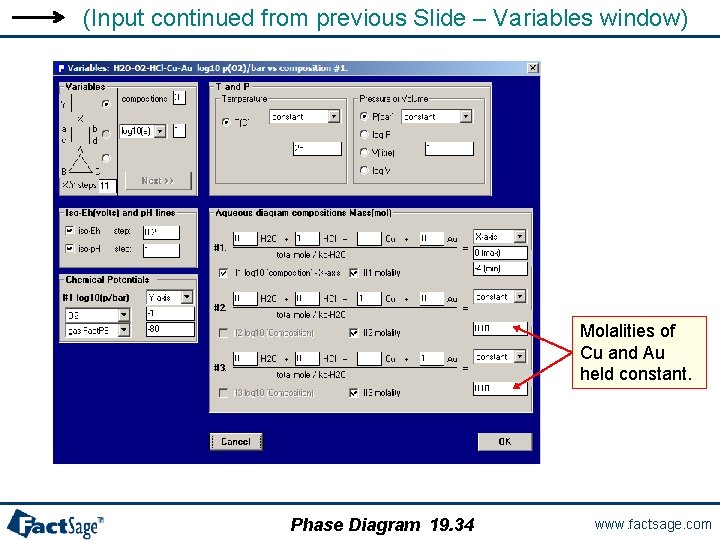
(Input continued from previous Slide – Variables window) Molalities of Cu and Au held constant. Phase Diagram 19. 34 www. factsage. com
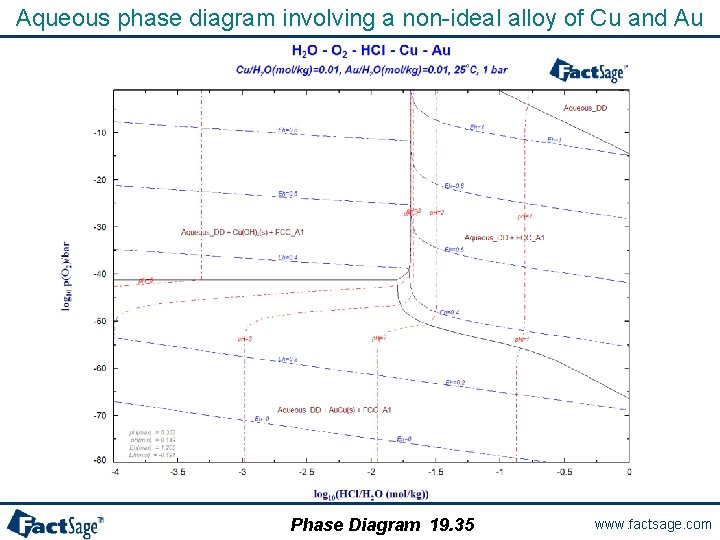
Aqueous phase diagram involving a non-ideal alloy of Cu and Au Phase Diagram 19. 35 www. factsage. com
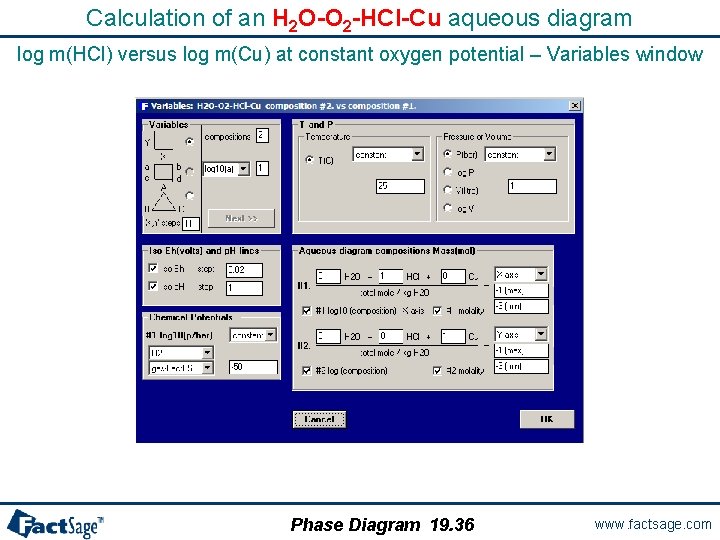
Calculation of an H 2 O-O 2 -HCl-Cu aqueous diagram log m(HCl) versus log m(Cu) at constant oxygen potential – Variables window Phase Diagram 19. 36 www. factsage. com
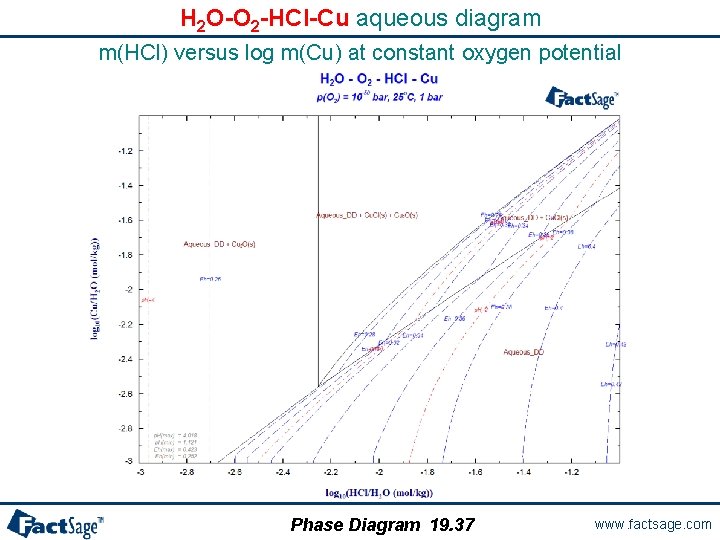
H 2 O-O 2 -HCl-Cu aqueous diagram m(HCl) versus log m(Cu) at constant oxygen potential Phase Diagram 19. 37 www. factsage. com
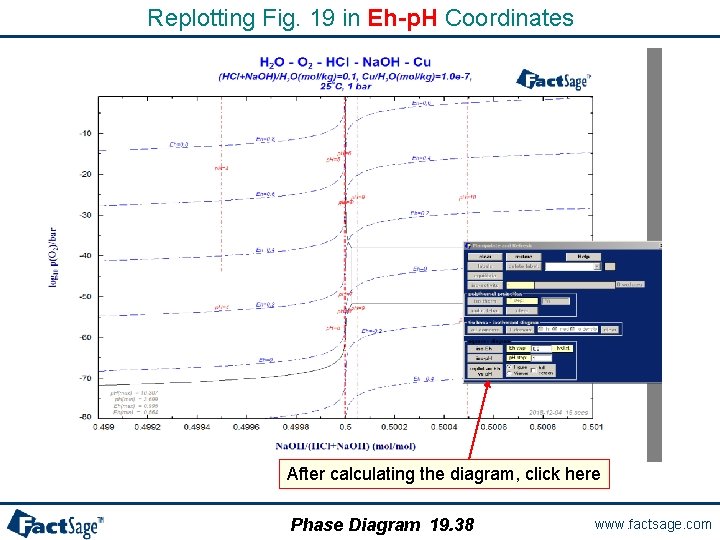
Replotting Fig. 19 in Eh-p. H Coordinates After calculating the diagram, click here Phase Diagram 19. 38 www. factsage. com
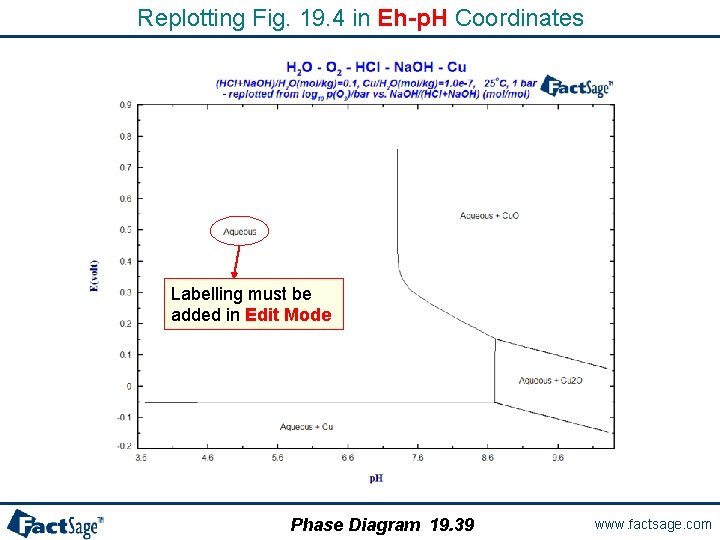
Replotting Fig. 19. 4 in Eh-p. H Coordinates Labelling must be added in Edit Mode Phase Diagram 19. 39 www. factsage. com
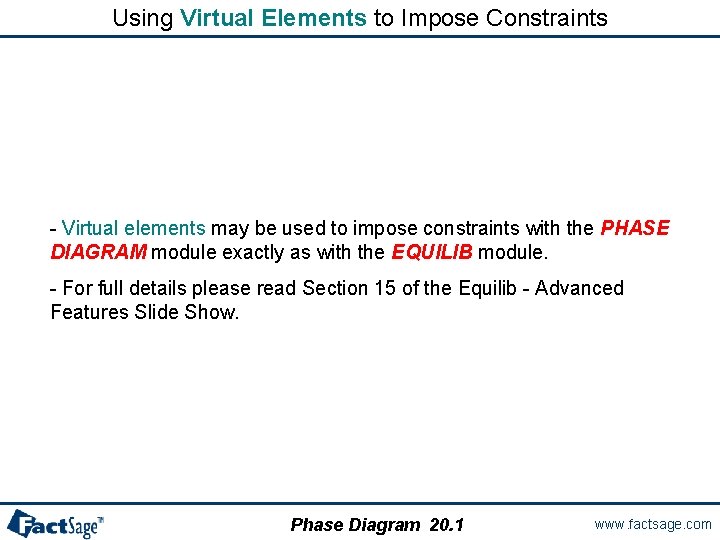
Using Virtual Elements to Impose Constraints - Virtual elements may be used to impose constraints with the PHASE DIAGRAM module exactly as with the EQUILIB module. - For full details please read Section 15 of the Equilib - Advanced Features Slide Show. Phase Diagram 20. 1 www. factsage. com
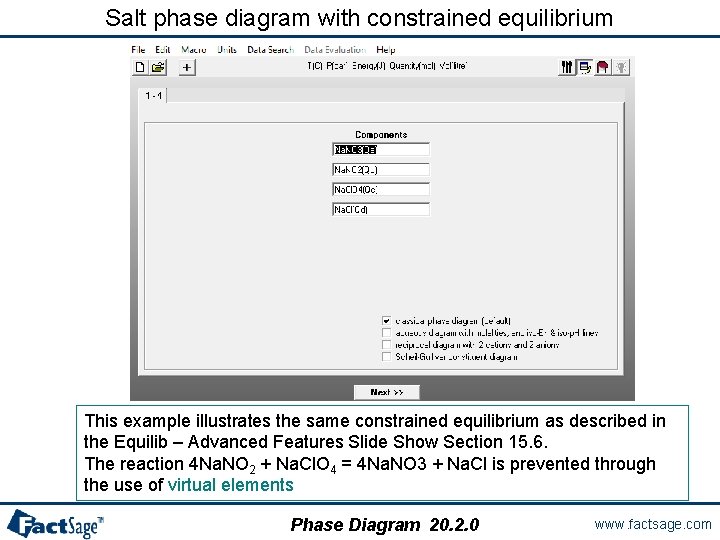
Salt phase diagram with constrained equilibrium This example illustrates the same constrained equilibrium as described in the Equilib – Advanced Features Slide Show Section 15. 6. The reaction 4 Na. NO 2 + Na. Cl. O 4 = 4 Na. NO 3 + Na. Cl is prevented through the use of virtual elements Phase Diagram 20. 2. 0 www. factsage. com
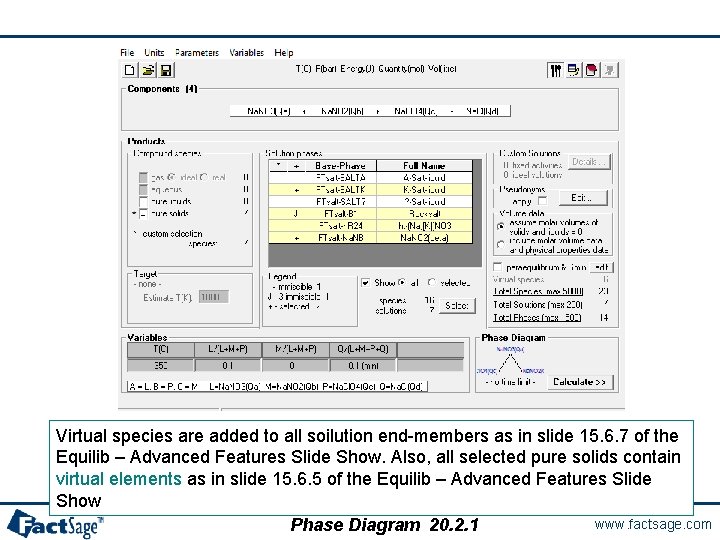
Virtual species are added to all soilution end-members as in slide 15. 6. 7 of the Equilib – Advanced Features Slide Show. Also, all selected pure solids contain virtual elements as in slide 15. 6. 5 of the Equilib – Advanced Features Slide Show www. factsage. com Phase Diagram 20. 2. 1
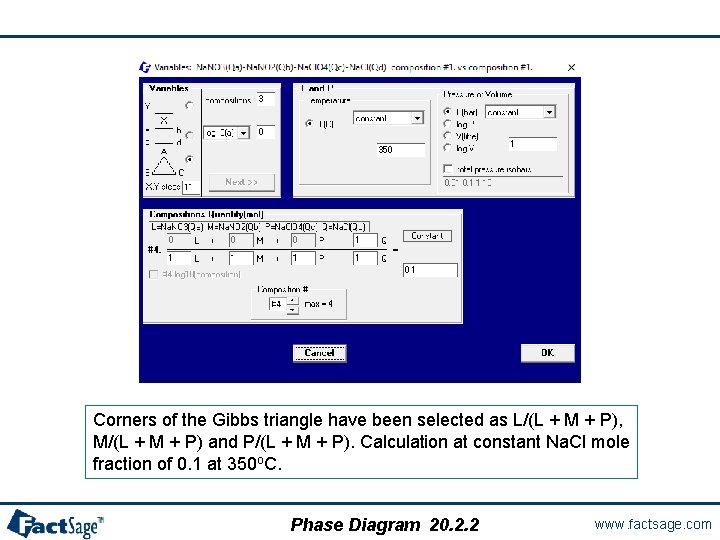
Corners of the Gibbs triangle have been selected as L/(L + M + P), M/(L + M + P) and P/(L + M + P). Calculation at constant Na. Cl mole fraction of 0. 1 at 350 o. C. Phase Diagram 20. 2. 2 www. factsage. com
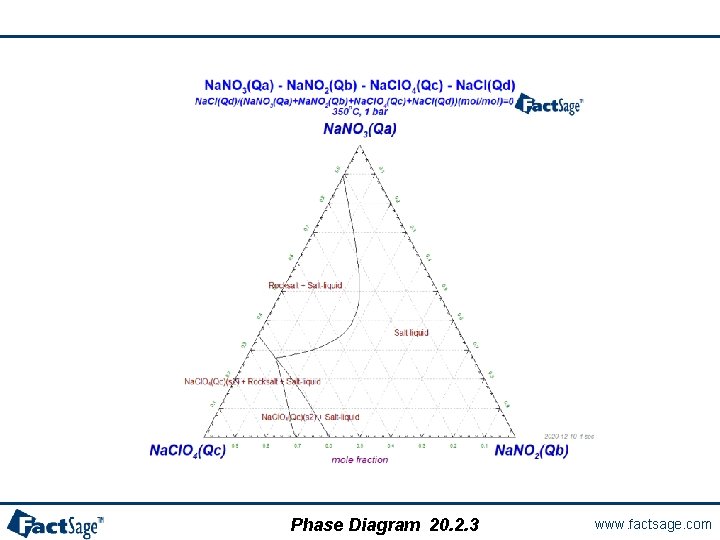
Phase Diagram 20. 2. 3 www. factsage. com
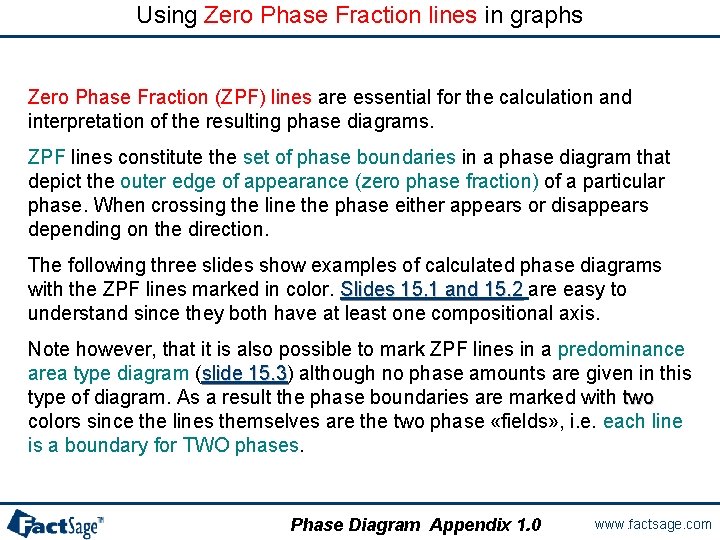
Using Zero Phase Fraction lines in graphs Zero Phase Fraction (ZPF) lines are essential for the calculation and interpretation of the resulting phase diagrams. ZPF lines constitute the set of phase boundaries in a phase diagram that depict the outer edge of appearance (zero phase fraction) of a particular phase. When crossing the line the phase either appears or disappears depending on the direction. The following three slides show examples of calculated phase diagrams with the ZPF lines marked in color. Slides 15. 1 and 15. 2 are easy to understand since they both have at least one compositional axis. Note however, that it is also possible to mark ZPF lines in a predominance area type diagram (slide 15. 3) 15. 3 although no phase amounts are given in this type of diagram. As a result the phase boundaries are marked with two colors since the lines themselves are the two phase «fields» , i. e. each line is a boundary for TWO phases. Phase Diagram Appendix 1. 0 www. factsage. com
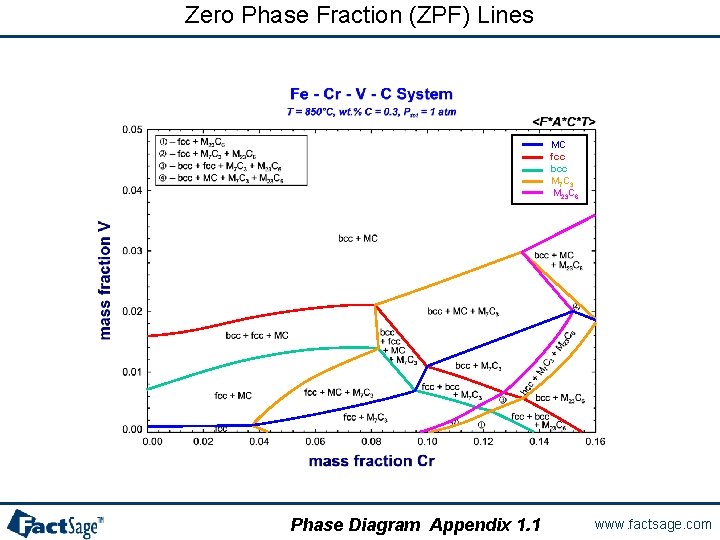
Zero Phase Fraction (ZPF) Lines MC fcc bcc M 7 C 3 M 23 C 6 Phase Diagram Appendix 1. 1 www. factsage. com
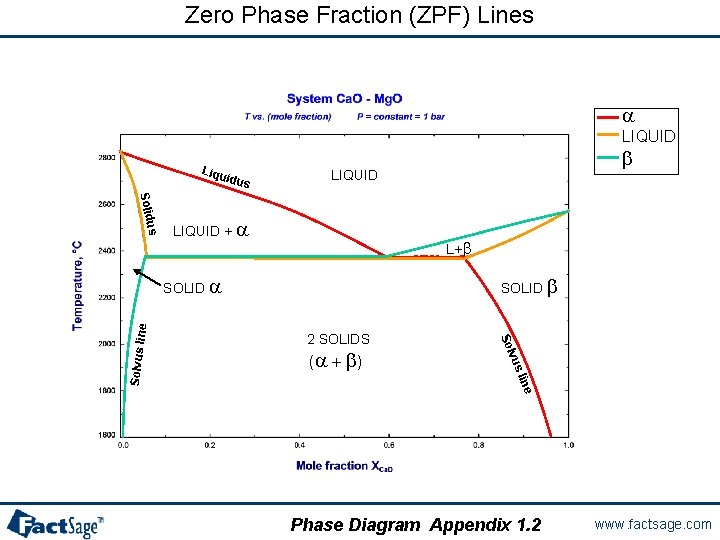
Zero Phase Fraction (ZPF) Lines a LIQUID Liqu idus us Solid LIQUID + a L+b SOLID b 2 SOLIDS vus (a + b ) Sol ne SOLID a line Solvus li b LIQUID Phase Diagram Appendix 1. 2 www. factsage. com
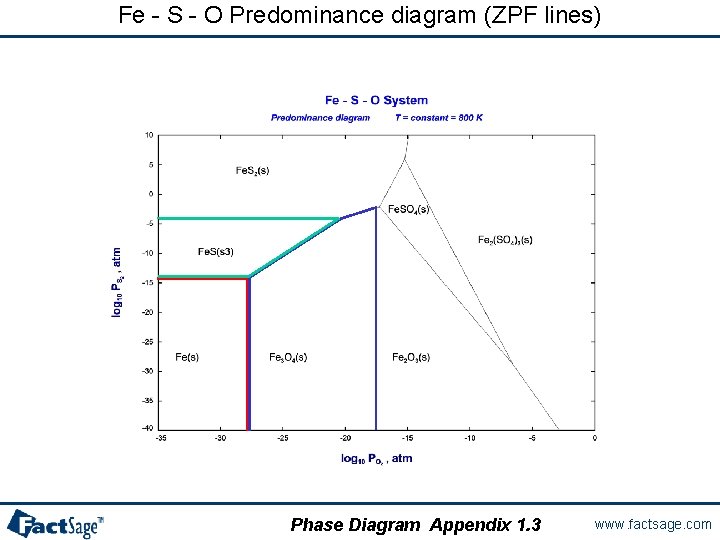
Fe - S - O Predominance diagram (ZPF lines) Phase Diagram Appendix 1. 3 www. factsage. com
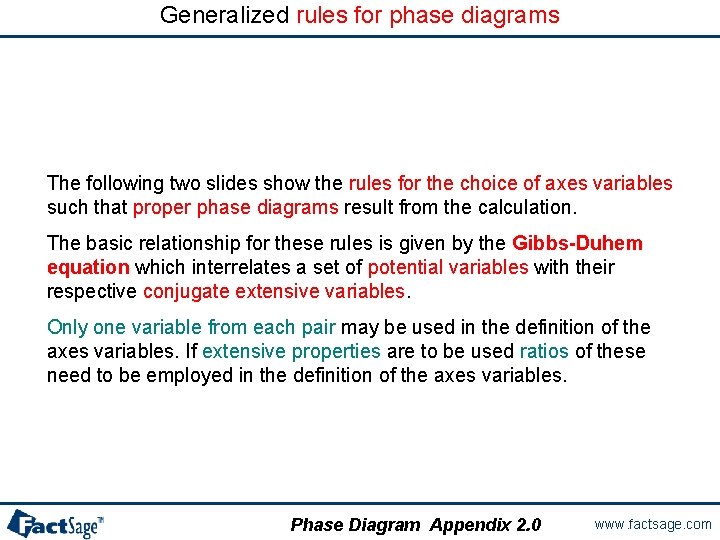
Generalized rules for phase diagrams The following two slides show the rules for the choice of axes variables such that proper phase diagrams result from the calculation. The basic relationship for these rules is given by the Gibbs-Duhem equation which interrelates a set of potential variables with their respective conjugate extensive variables. Only one variable from each pair may be used in the definition of the axes variables. If extensive properties are to be used ratios of these need to be employed in the definition of the axes variables. Phase Diagram Appendix 2. 0 www. factsage. com
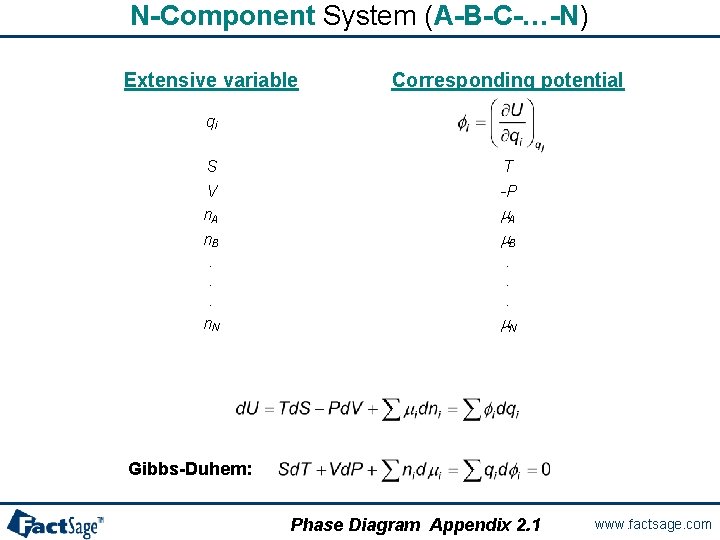
N-Component System (A-B-C-…-N) Extensive variable Corresponding potential qi S V n. A n. B. . . n. N T -P m. A m. B. . . m. N Gibbs-Duhem: Phase Diagram Appendix 2. 1 www. factsage. com
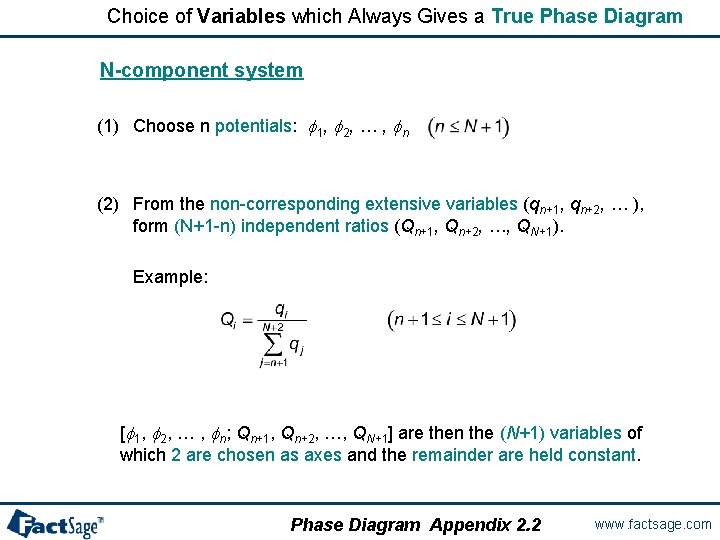
Choice of Variables which Always Gives a True Phase Diagram N-component system (1) Choose n potentials: f 1, f 2, … , fn (2) From the non-corresponding extensive variables (qn+1, qn+2, … ), form (N+1 -n) independent ratios (Qn+1, Qn+2, …, QN+1). Example: [f 1, f 2, … , fn; Qn+1, Qn+2, …, QN+1] are then the (N+1) variables of which 2 are chosen as axes and the remainder are held constant. Phase Diagram Appendix 2. 2 www. factsage. com
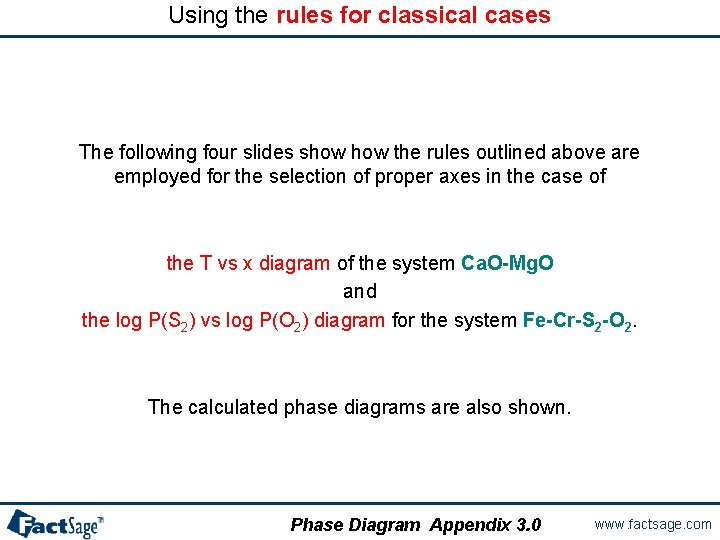
Using the rules for classical cases The following four slides show the rules outlined above are employed for the selection of proper axes in the case of the T vs x diagram of the system Ca. O-Mg. O and the log P(S 2) vs log P(O 2) diagram for the system Fe-Cr-S 2 -O 2. The calculated phase diagrams are also shown. Phase Diagram Appendix 3. 0 www. factsage. com
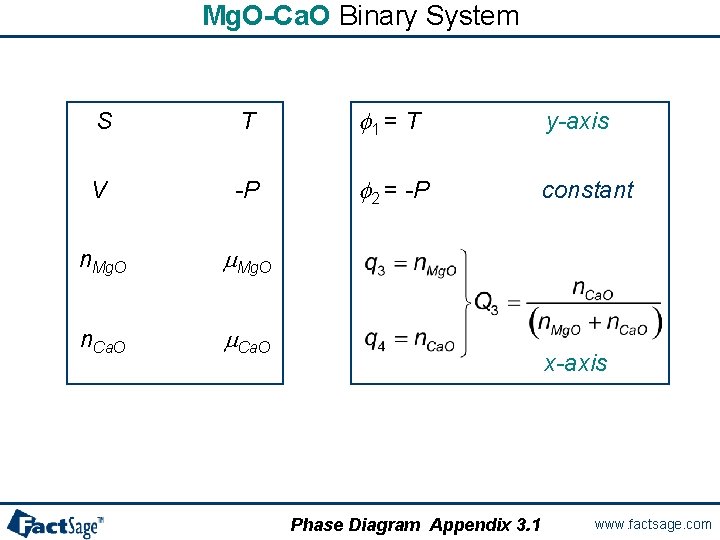
Mg. O-Ca. O Binary System S T f 1 = T y-axis V -P f 2 = -P constant n. Mg. O m. Mg. O n. Ca. O m. Ca. O x-axis Phase Diagram Appendix 3. 1 www. factsage. com
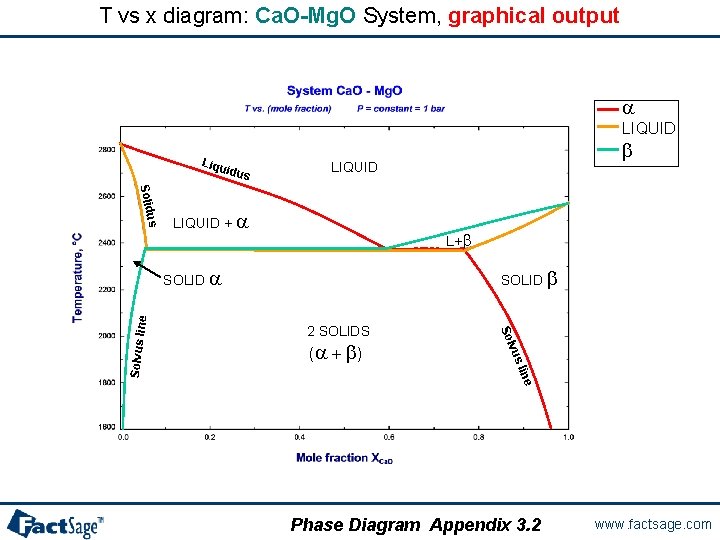
T vs x diagram: Ca. O-Mg. O System, graphical output a LIQUID Liqu idus us Solid LIQUID + a L+b SOLID b 2 SOLIDS vus (a + b ) Sol ne SOLID a line Solvus li b LIQUID Phase Diagram Appendix 3. 2 www. factsage. com
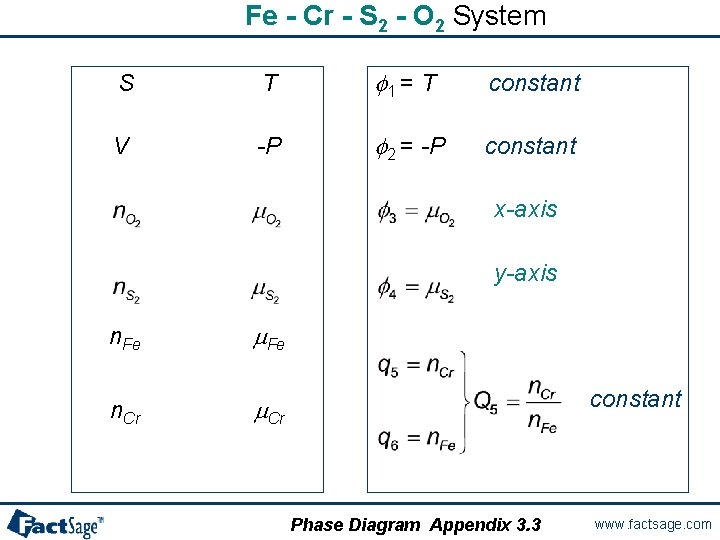
Fe - Cr - S 2 - O 2 System S T f 1 = T constant V -P f 2 = -P constant x-axis y-axis n. Fe m. Fe n. Cr m. Cr constant Phase Diagram Appendix 3. 3 www. factsage. com
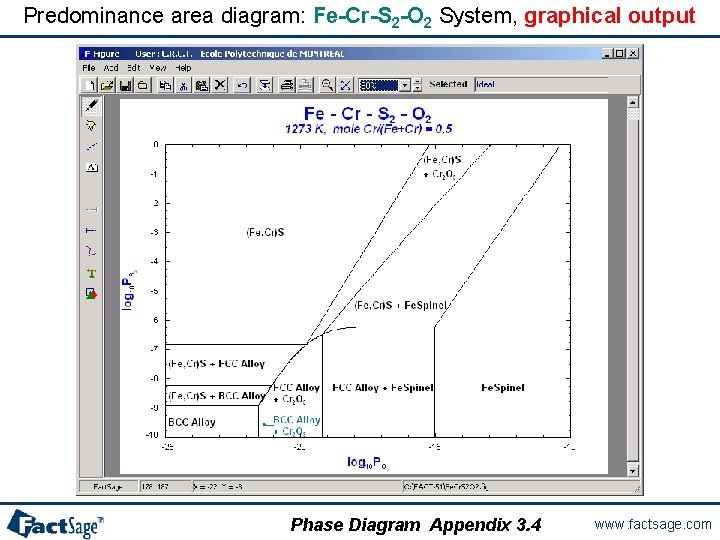
Predominance area diagram: Fe-Cr-S 2 -O 2 System, graphical output Phase Diagram Appendix 3. 4 www. factsage. com
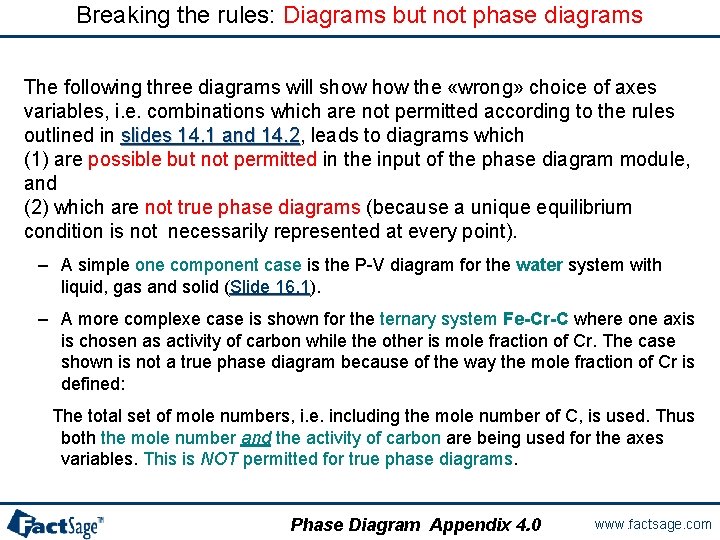
Breaking the rules: Diagrams but not phase diagrams The following three diagrams will show the «wrong» choice of axes variables, i. e. combinations which are not permitted according to the rules outlined in slides 14. 1 and 14. 2, 14. 2 leads to diagrams which (1) are possible but not permitted in the input of the phase diagram module, and (2) which are not true phase diagrams (because a unique equilibrium condition is not necessarily represented at every point). – A simple one component case is the P-V diagram for the water system with liquid, gas and solid (Slide 16. 1). 16. 1 – A more complexe case is shown for the ternary system Fe-Cr-C where one axis is chosen as activity of carbon while the other is mole fraction of Cr. The case shown is not a true phase diagram because of the way the mole fraction of Cr is defined: The total set of mole numbers, i. e. including the mole number of C, is used. Thus both the mole number and the activity of carbon are being used for the axes variables. This is NOT permitted for true phase diagrams. Phase Diagram Appendix 4. 0 www. factsage. com
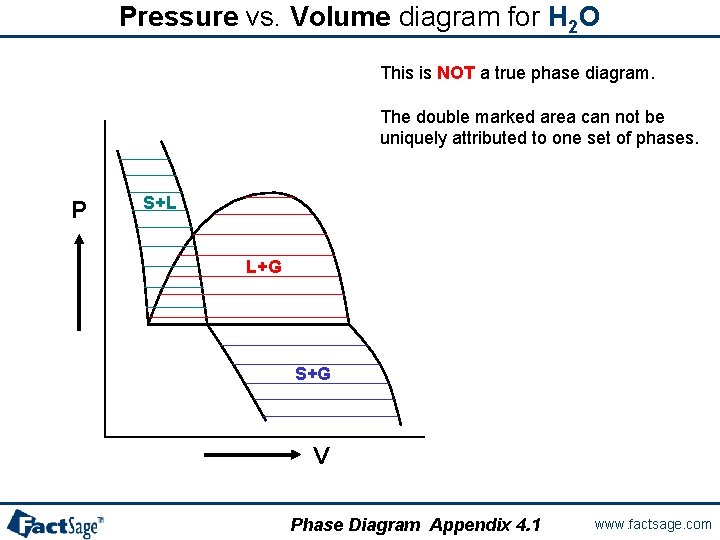
Pressure vs. Volume diagram for H 2 O This is NOT a true phase diagram. The double marked area can not be uniquely attributed to one set of phases. P S+L L+G S+G V Phase Diagram Appendix 4. 1 www. factsage. com
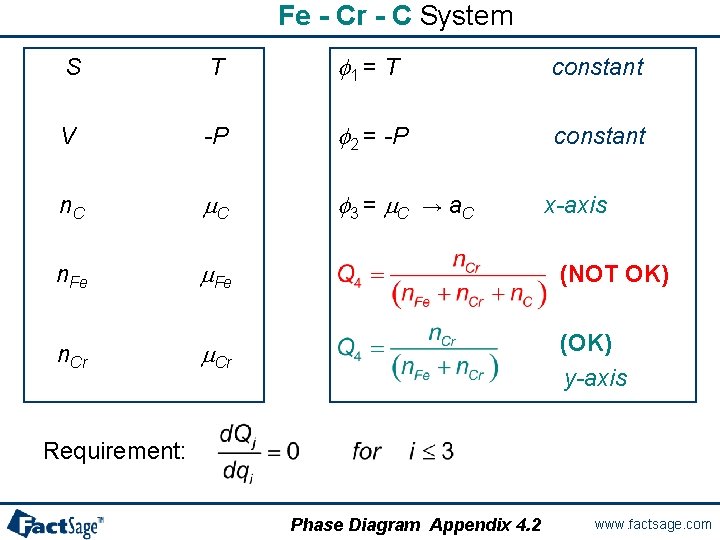
Fe - Cr - C System S T f 1 = T constant V -P f 2 = -P constant n. C m. C f 3 = m. C n. Fe m. Fe (NOT OK) n. Cr m. Cr (OK) y-axis → a. C x-axis Requirement: Phase Diagram Appendix 4. 2 www. factsage. com
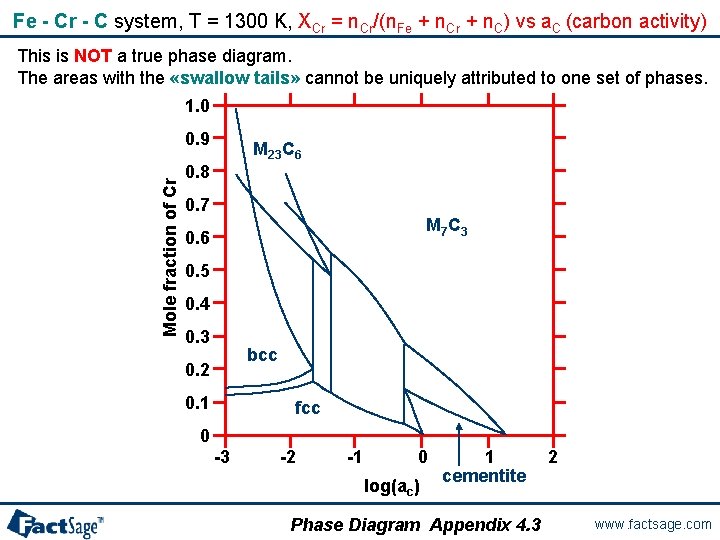
Fe - Cr - C system, T = 1300 K, XCr = n. Cr/(n. Fe + n. Cr + n. C) vs a. C (carbon activity) This is NOT a true phase diagram. The areas with the «swallow tails» cannot be uniquely attributed to one set of phases. 1. 0 Mole fraction of Cr 0. 9 M 23 C 6 0. 8 0. 7 M 7 C 3 0. 6 0. 5 0. 4 0. 3 bcc 0. 2 0. 1 fcc 0 -3 -2 -1 0 log(ac) 1 cementite Phase Diagram Appendix 4. 3 2 www. factsage. com
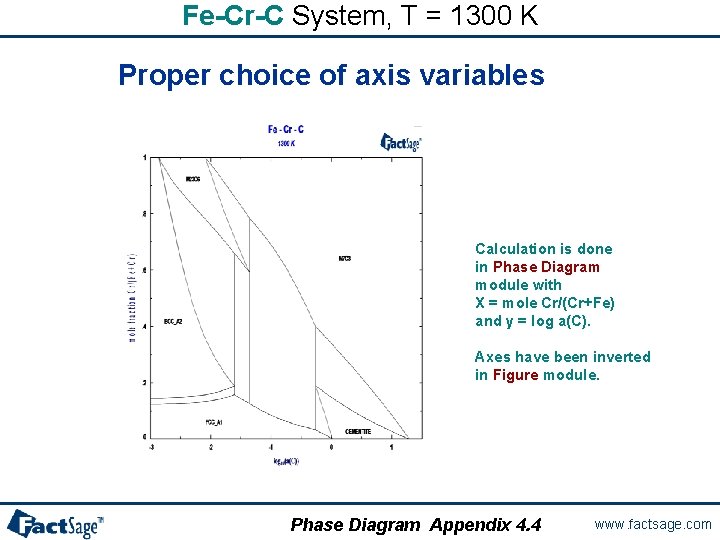
Fe-Cr-C System, T = 1300 K Proper choice of axis variables Calculation is done in Phase Diagram module with X = mole Cr/(Cr+Fe) and y = log a(C). Axes have been inverted in Figure module. Phase Diagram Appendix 4. 4 www. factsage. com