Lec5 Use Case Diagrams Slide 1 Dynamic Modeling
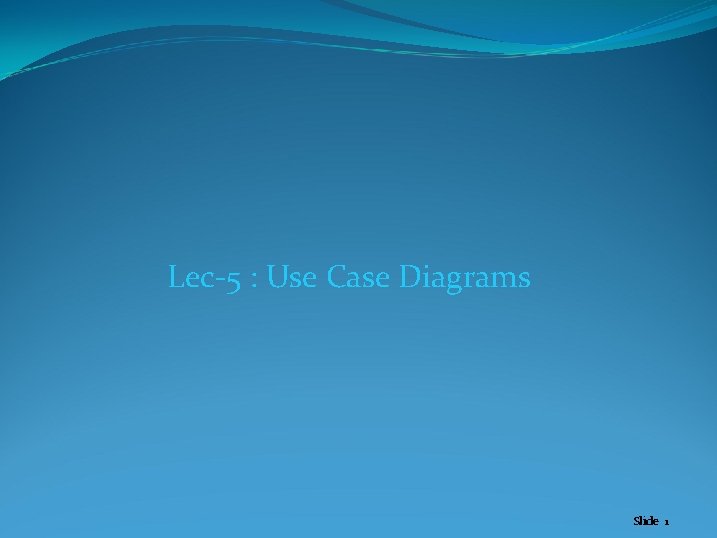
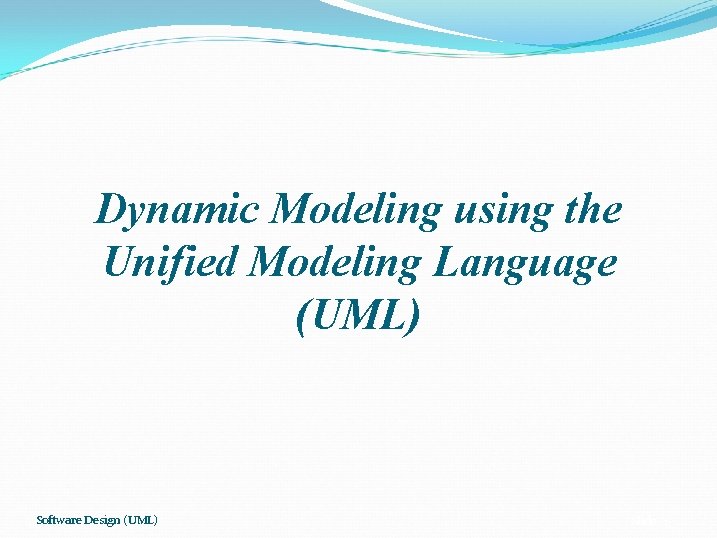
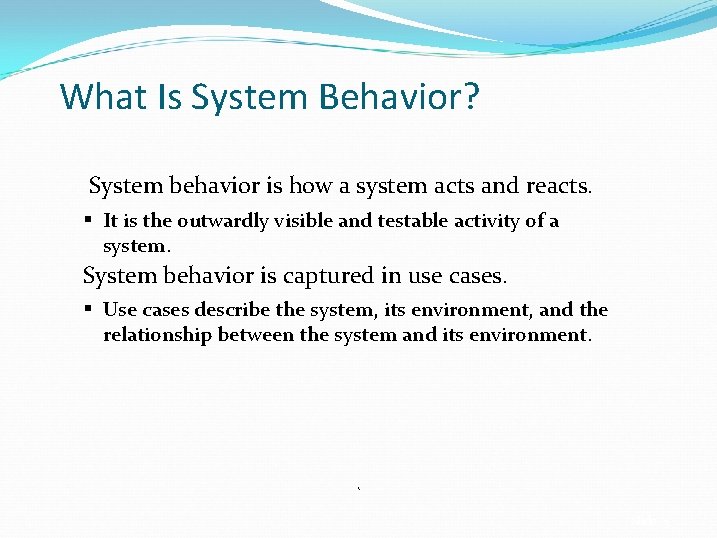
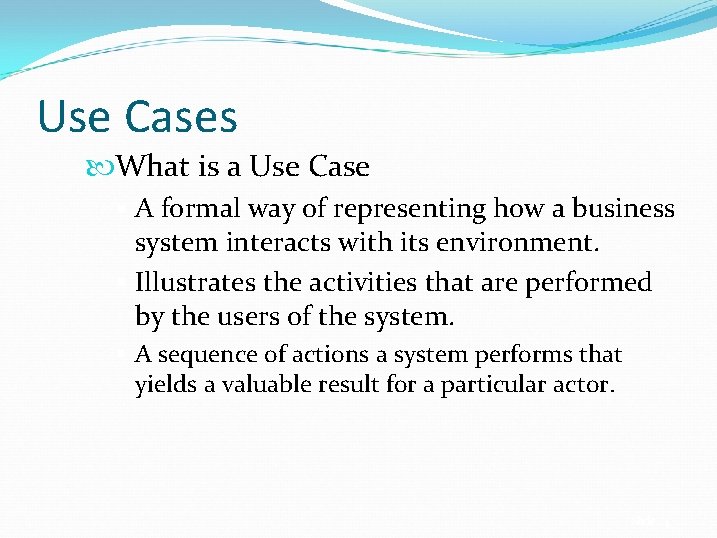
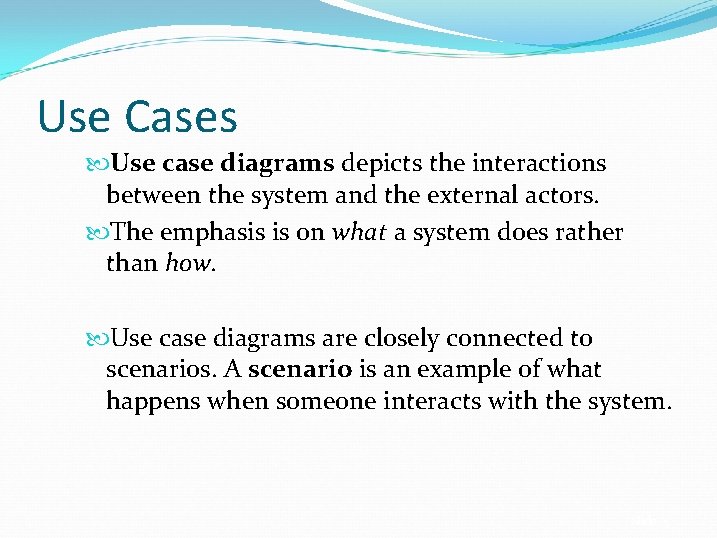
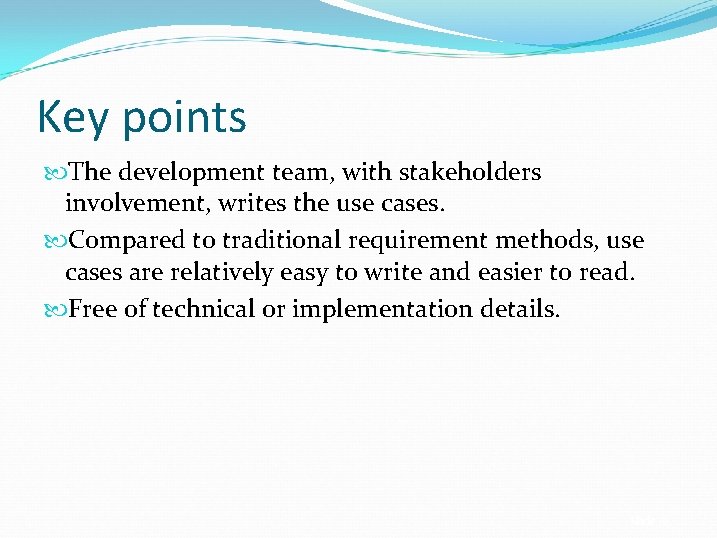
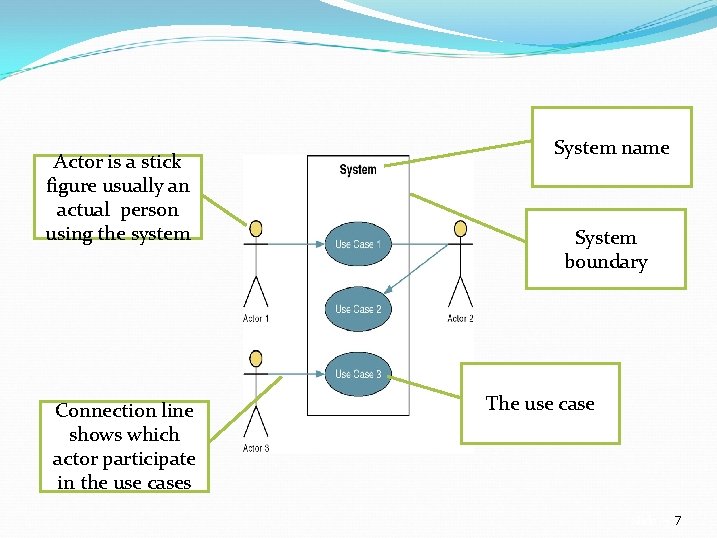
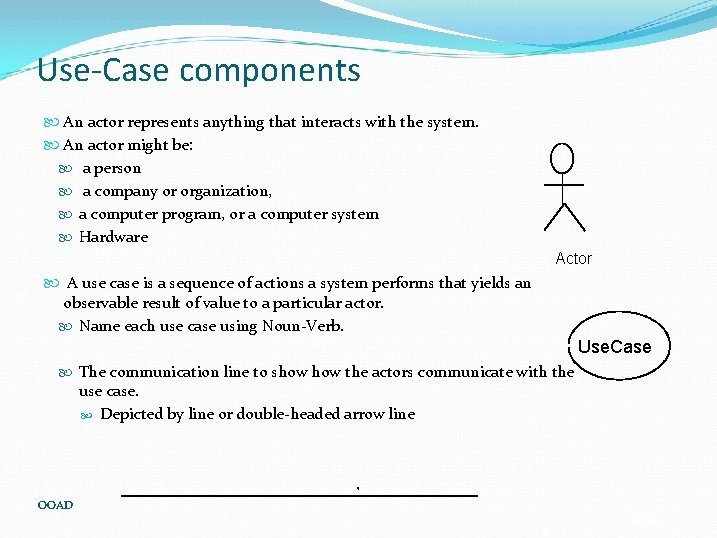
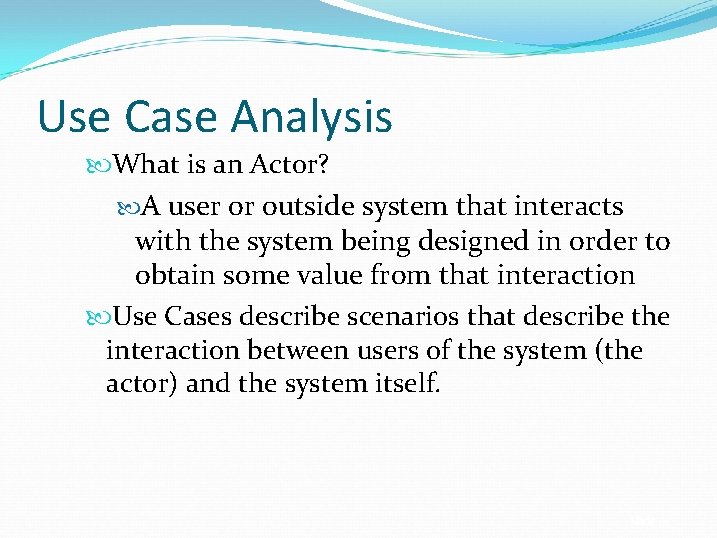
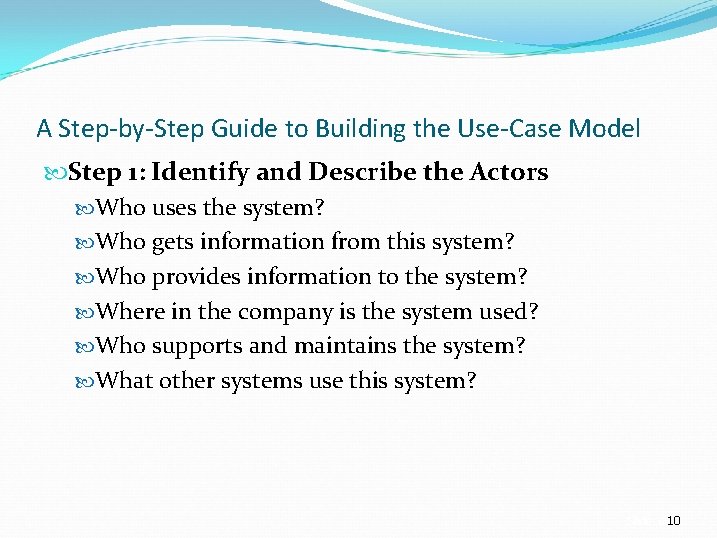
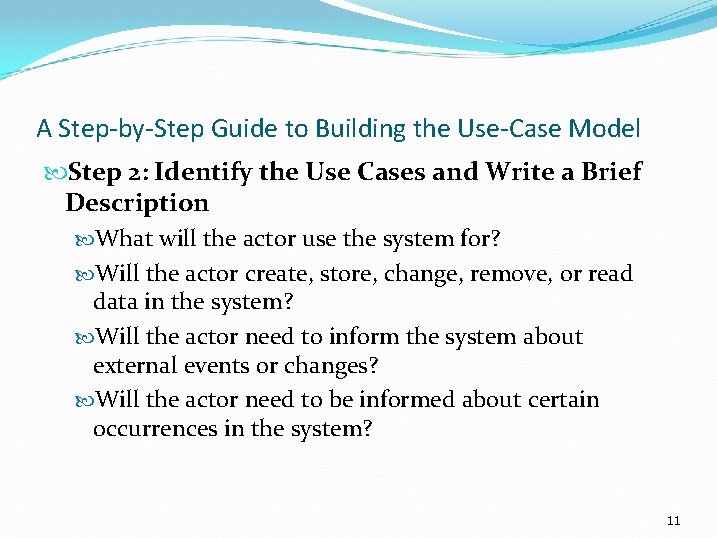
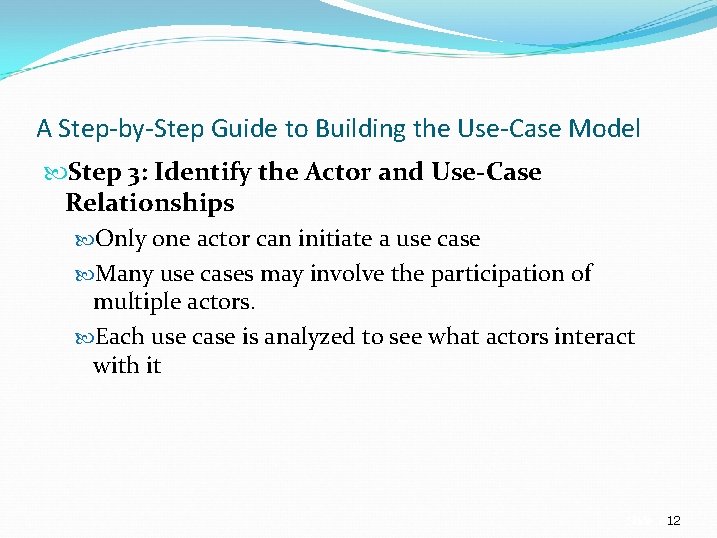
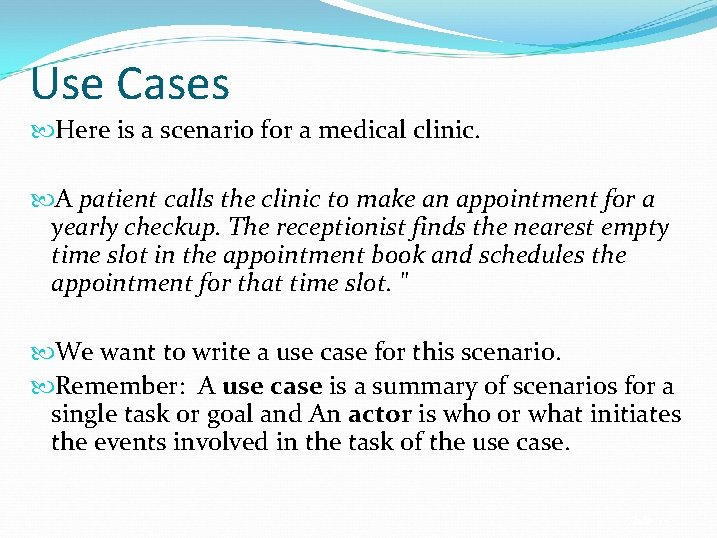
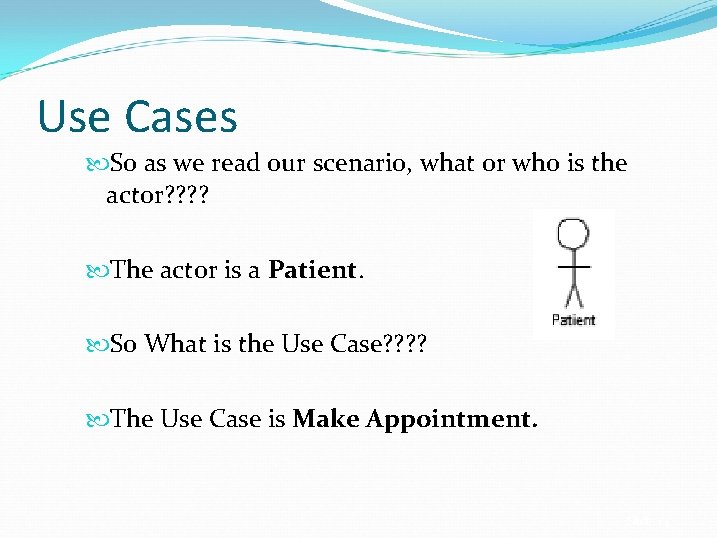
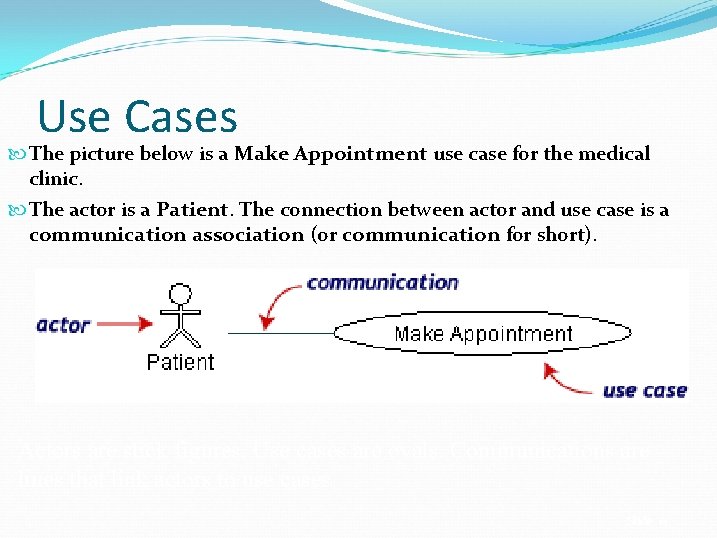
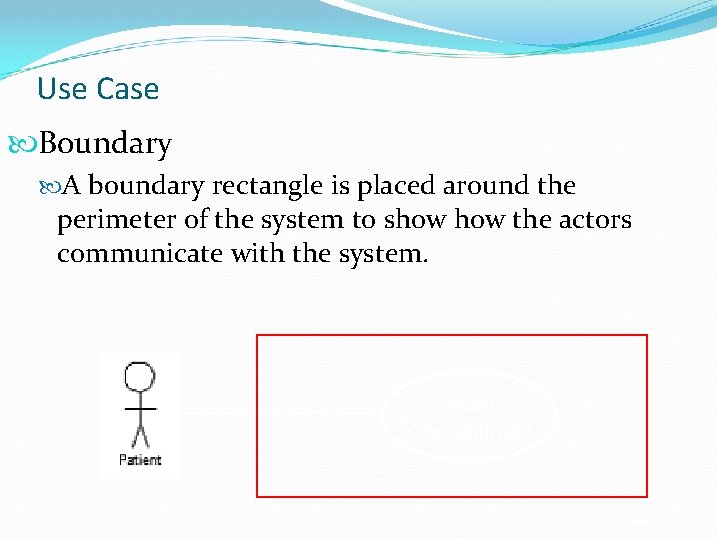
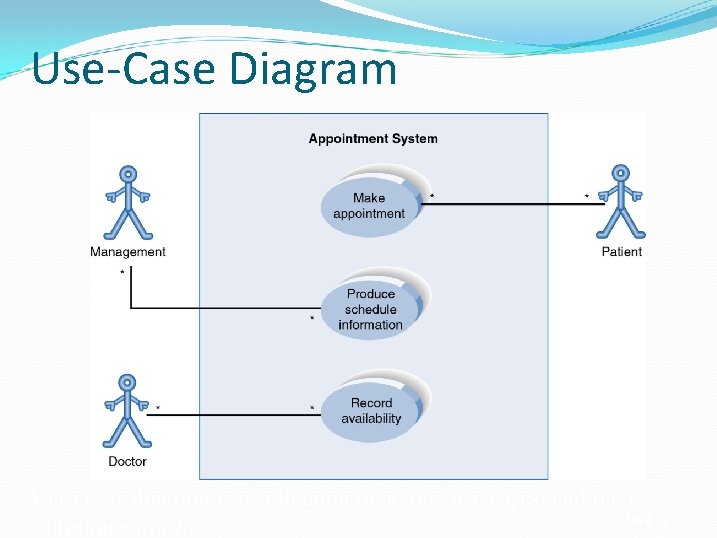
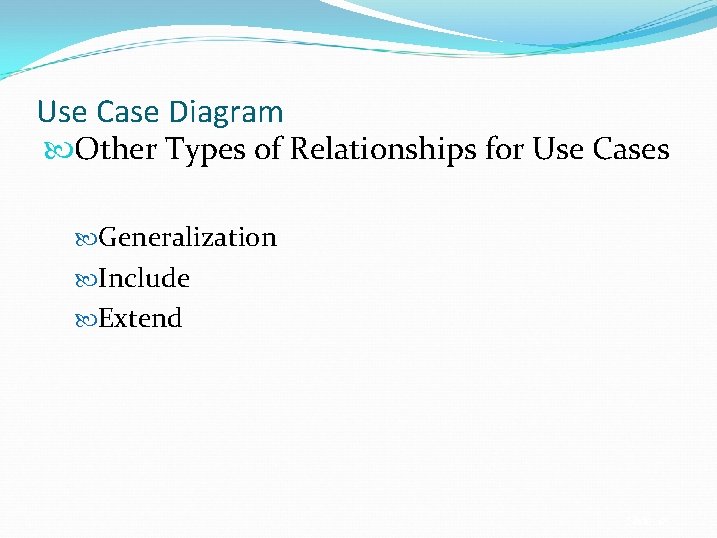
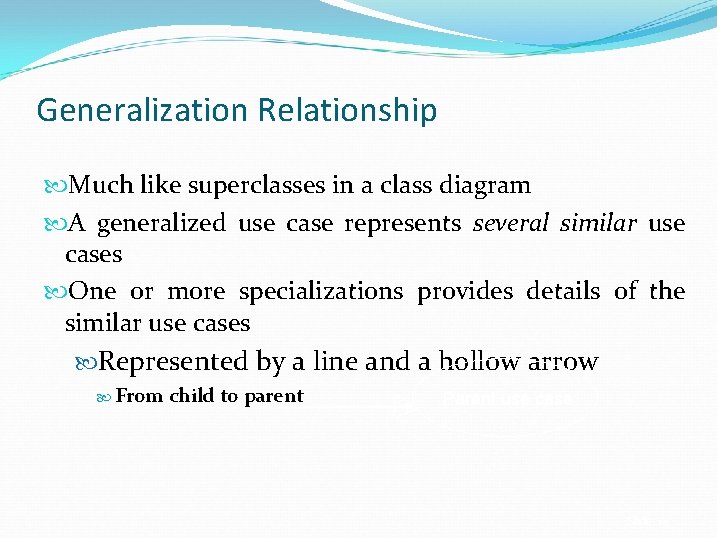
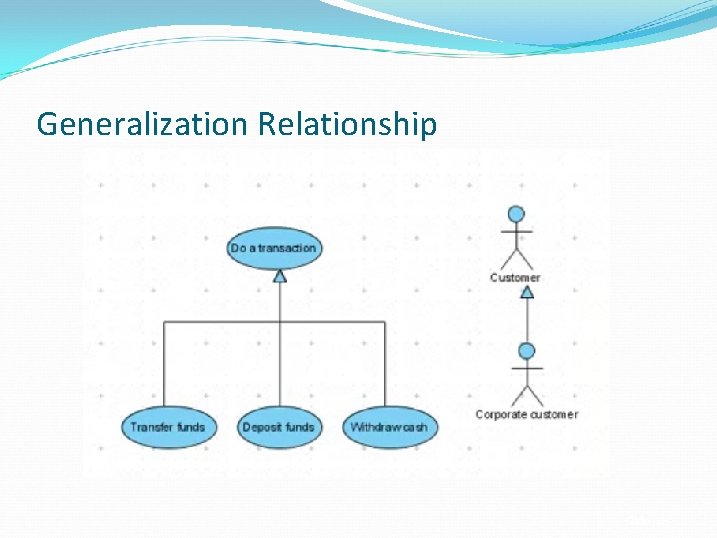
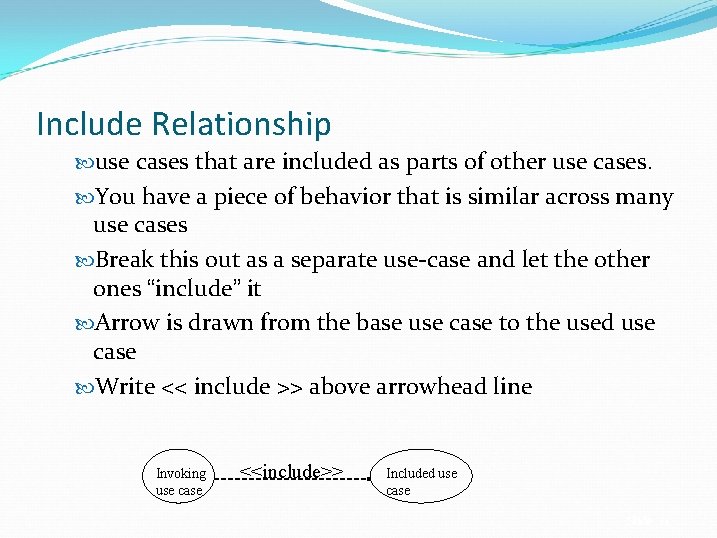
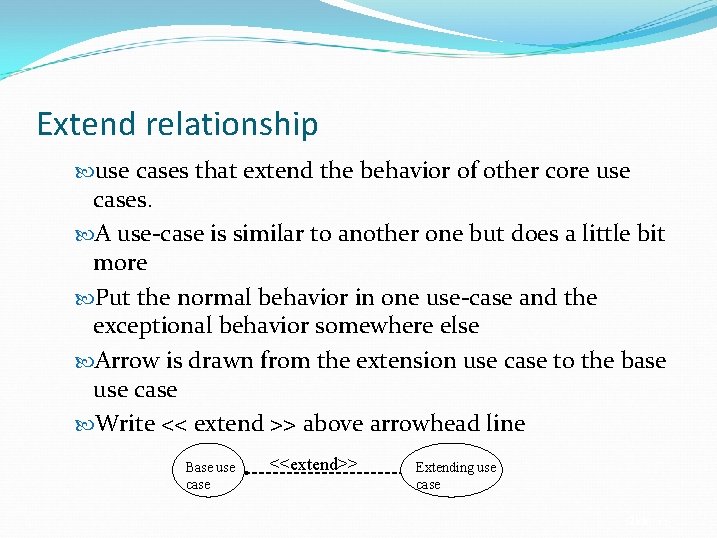
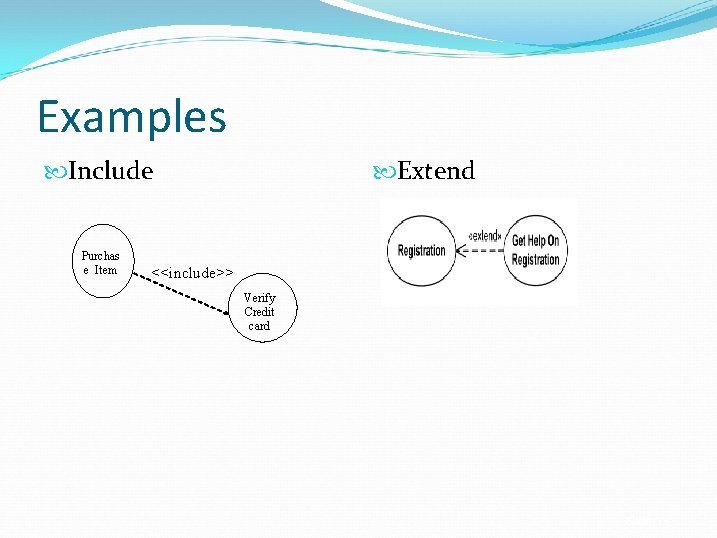
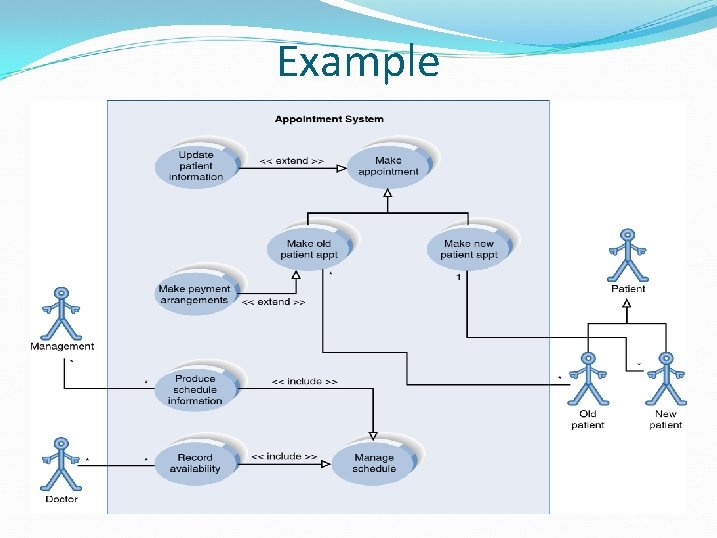
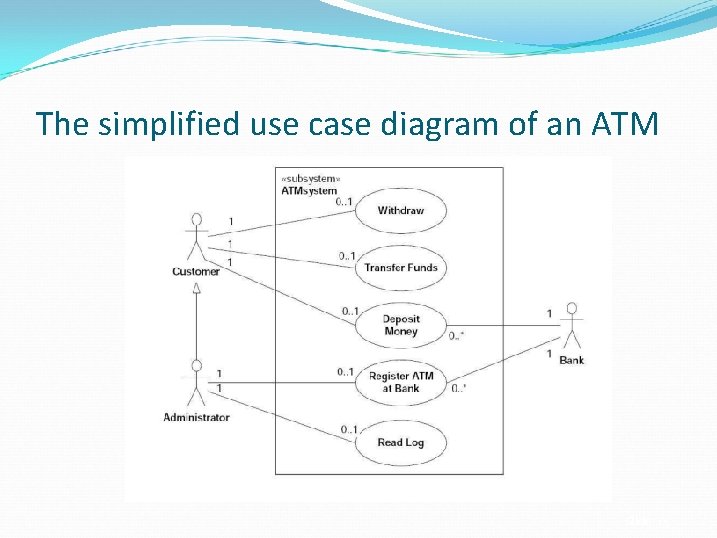
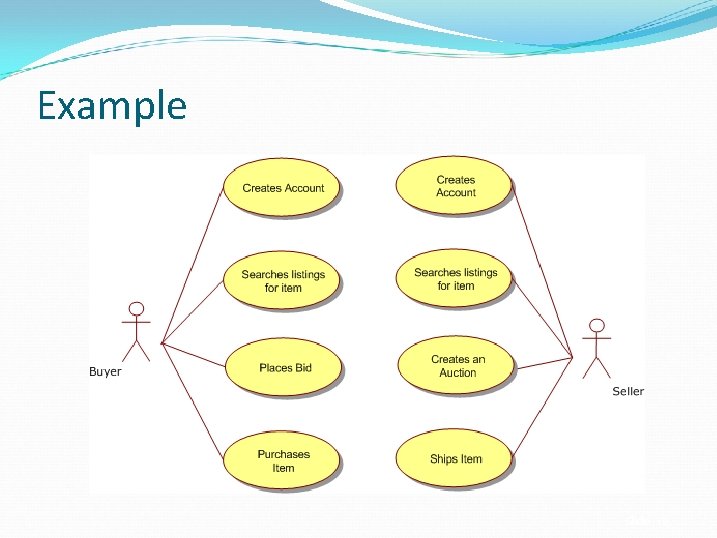
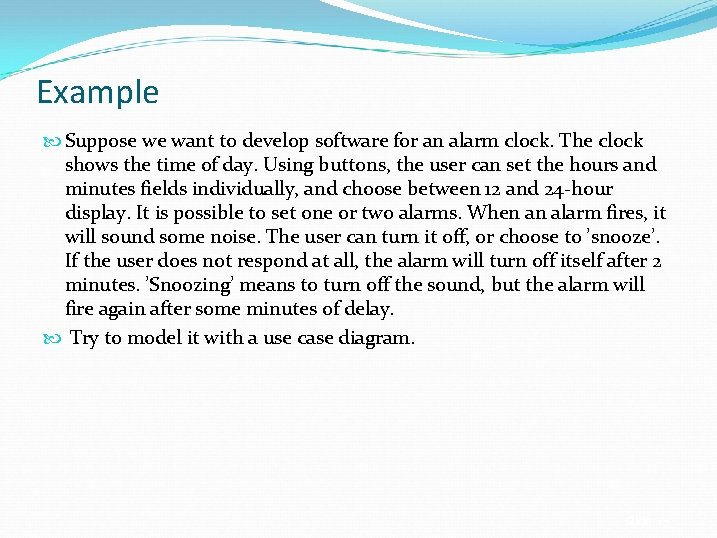
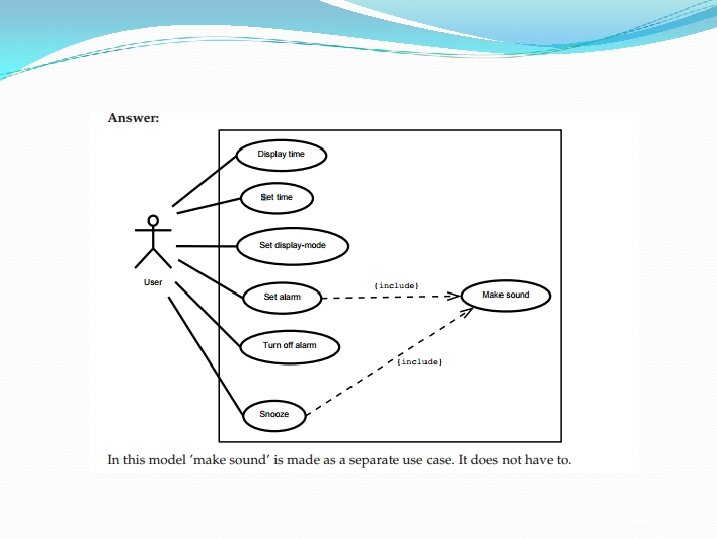
- Slides: 28
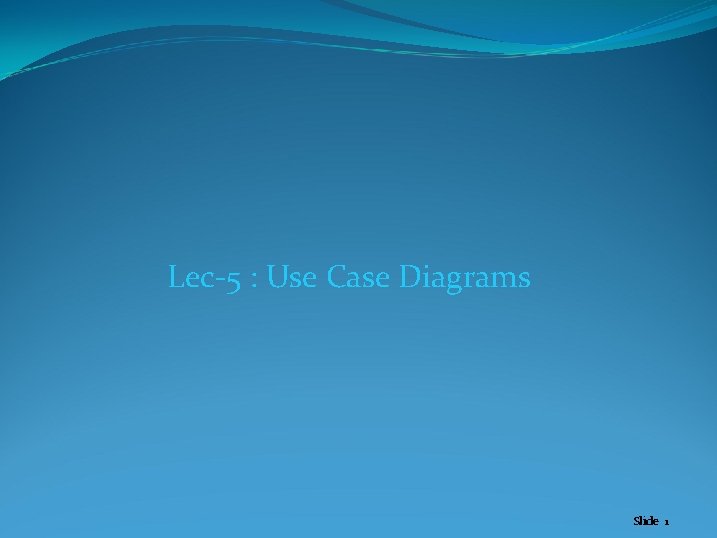
Lec-5 : Use Case Diagrams Slide 1
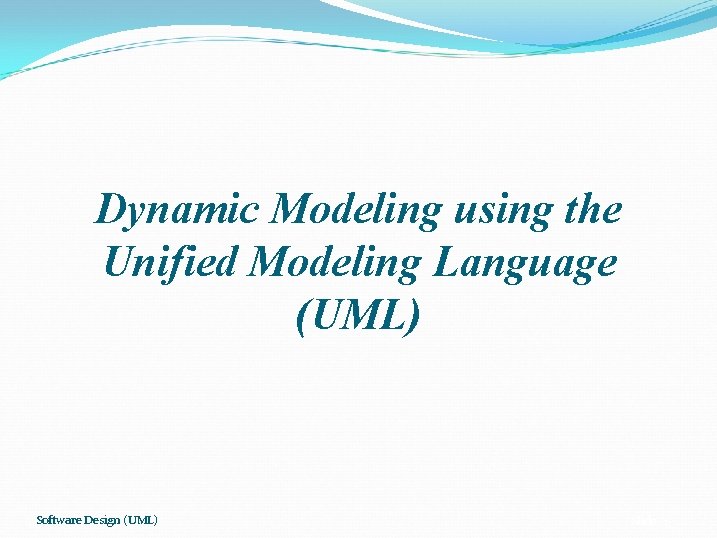
Dynamic Modeling using the Unified Modeling Language (UML) Software Design (UML) Slide 2
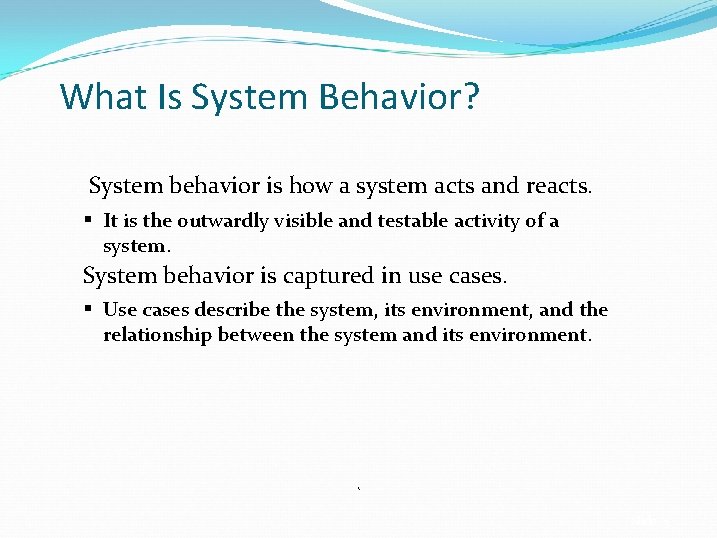
What Is System Behavior? System behavior is how a system acts and reacts. It is the outwardly visible and testable activity of a system. System behavior is captured in use cases. Use cases describe the system, its environment, and the relationship between the system and its environment. ٨ Slide 3
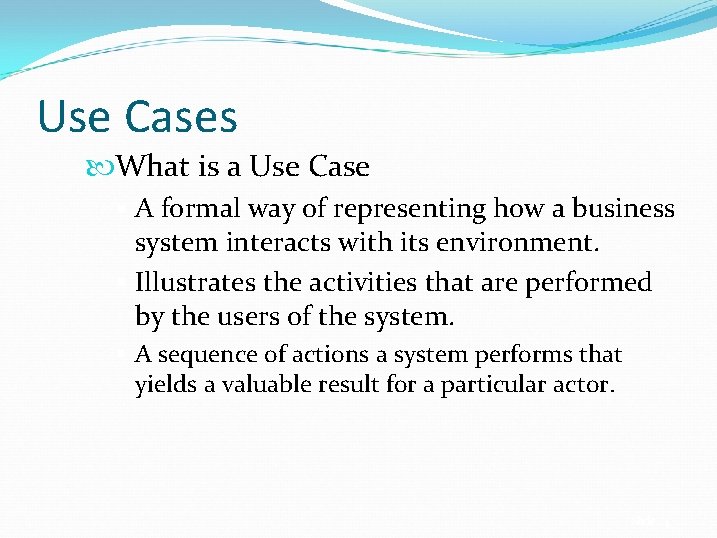
Use Cases What is a Use Case A formal way of representing how a business system interacts with its environment. Illustrates the activities that are performed by the users of the system. A sequence of actions a system performs that yields a valuable result for a particular actor. Slide 4
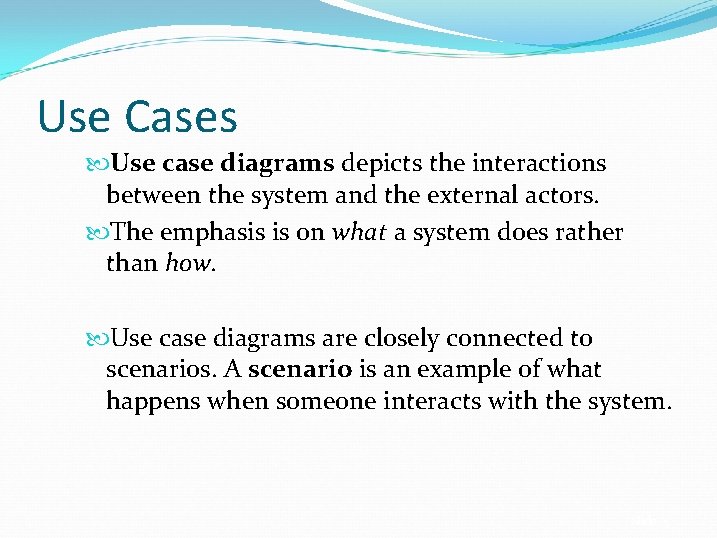
Use Cases Use case diagrams depicts the interactions between the system and the external actors. The emphasis is on what a system does rather than how. Use case diagrams are closely connected to scenarios. A scenario is an example of what happens when someone interacts with the system. Slide 5
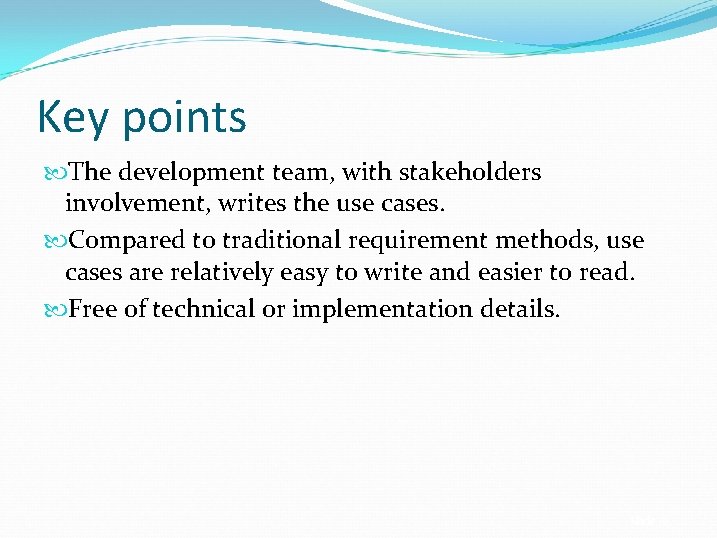
Key points The development team, with stakeholders involvement, writes the use cases. Compared to traditional requirement methods, use cases are relatively easy to write and easier to read. Free of technical or implementation details. Slide 6
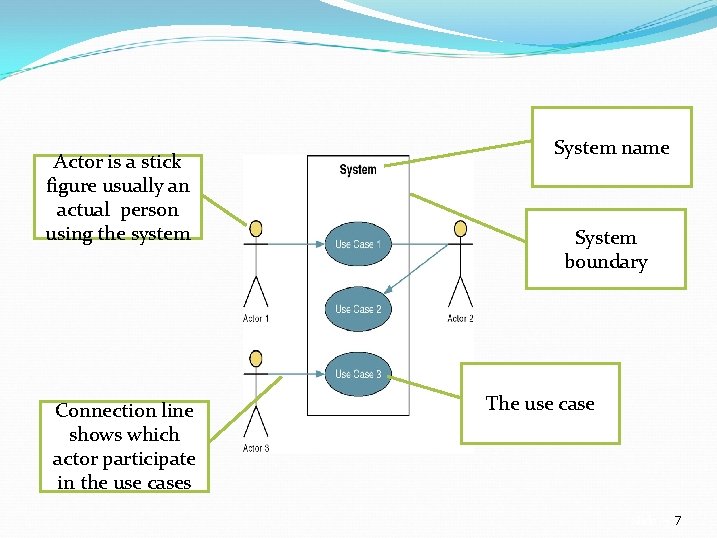
Actor is a stick figure usually an actual person using the system Connection line shows which actor participate in the use cases System name System boundary The use case Slide 7 7
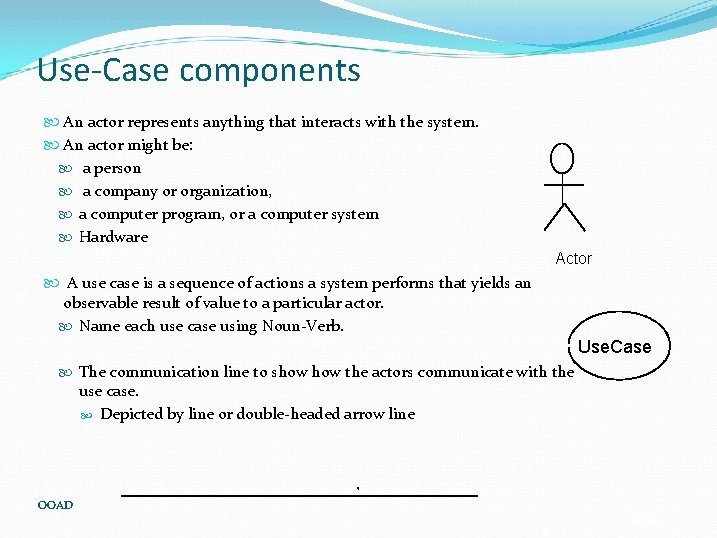
Use-Case components An actor represents anything that interacts with the system. An actor might be: a person a company or organization, a computer program, or a computer system Hardware Actor A use case is a sequence of actions a system performs that yields an observable result of value to a particular actor. Name each use case using Noun-Verb. Use. Case The communication line to show the actors communicate with the use case. Depicted by line or double-headed arrow line ٩ OOAD Slide 8
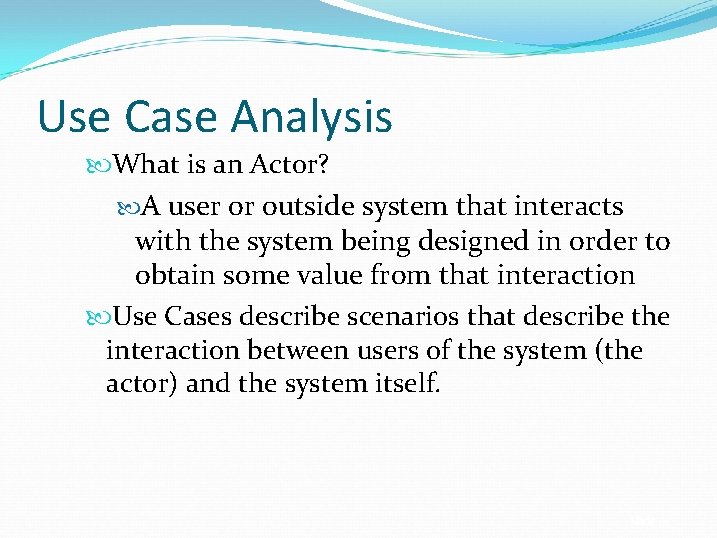
Use Case Analysis What is an Actor? A user or outside system that interacts with the system being designed in order to obtain some value from that interaction Use Cases describe scenarios that describe the interaction between users of the system (the actor) and the system itself. Slide 9
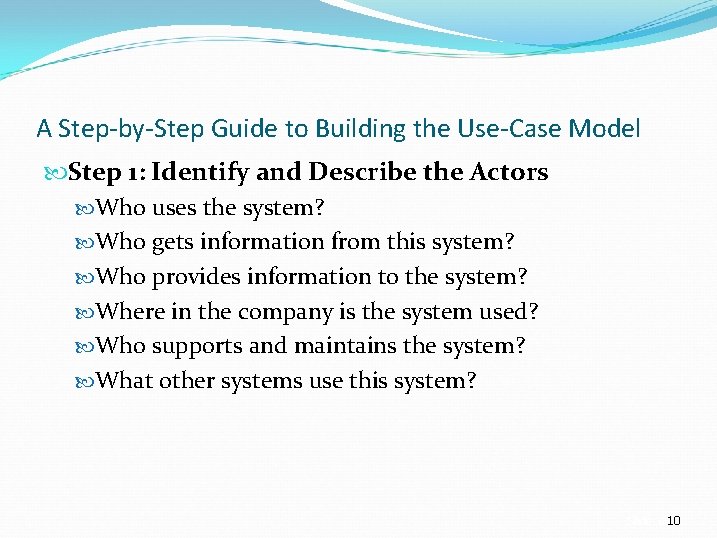
A Step-by-Step Guide to Building the Use-Case Model Step 1: Identify and Describe the Actors Who uses the system? Who gets information from this system? Who provides information to the system? Where in the company is the system used? Who supports and maintains the system? What other systems use this system? Slide 1010
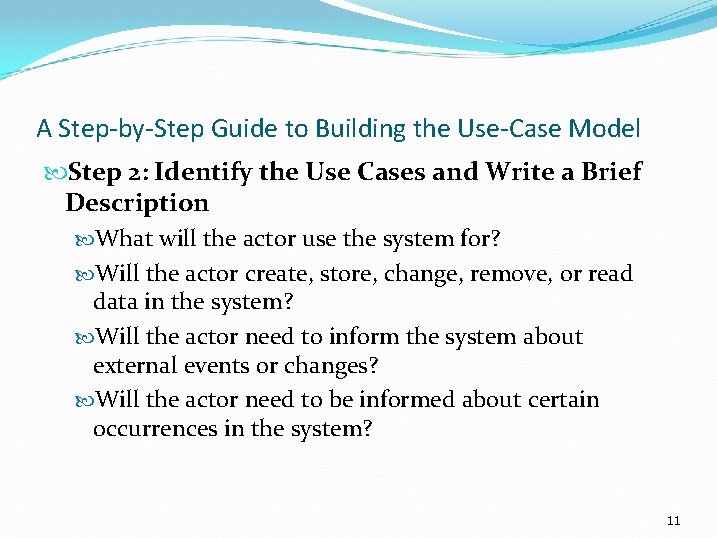
A Step-by-Step Guide to Building the Use-Case Model Step 2: Identify the Use Cases and Write a Brief Description What will the actor use the system for? Will the actor create, store, change, remove, or read data in the system? Will the actor need to inform the system about external events or changes? Will the actor need to be informed about certain occurrences in the system? Slide 1111
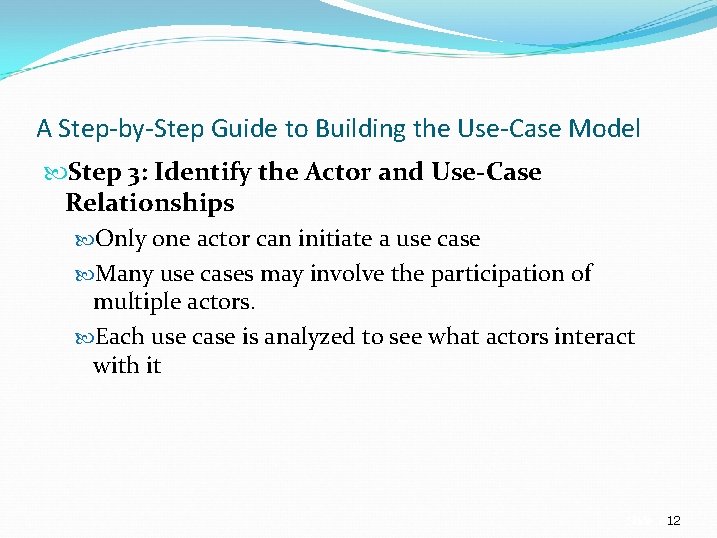
A Step-by-Step Guide to Building the Use-Case Model Step 3: Identify the Actor and Use-Case Relationships Only one actor can initiate a use case Many use cases may involve the participation of multiple actors. Each use case is analyzed to see what actors interact with it Slide 1212
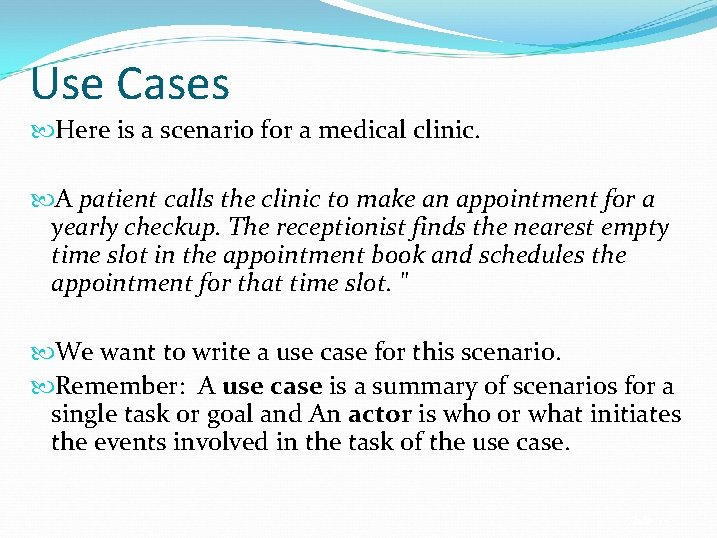
Use Cases Here is a scenario for a medical clinic. A patient calls the clinic to make an appointment for a yearly checkup. The receptionist finds the nearest empty time slot in the appointment book and schedules the appointment for that time slot. " We want to write a use case for this scenario. Remember: A use case is a summary of scenarios for a single task or goal and An actor is who or what initiates the events involved in the task of the use case. Slide 13
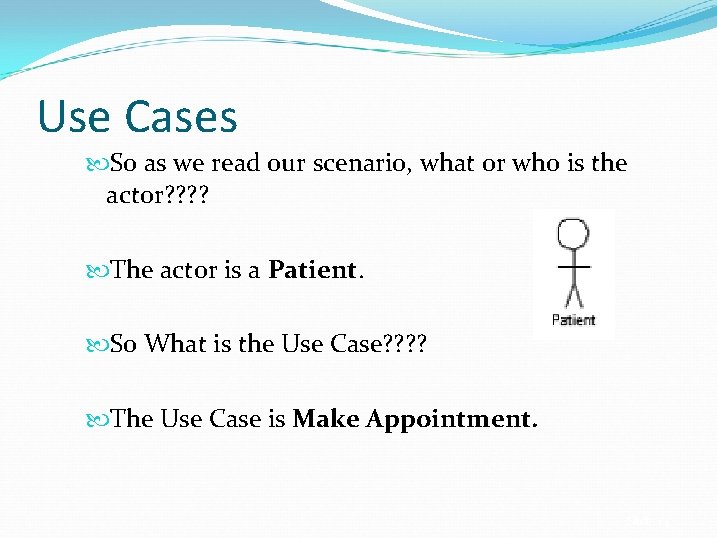
Use Cases So as we read our scenario, what or who is the actor? ? The actor is a Patient. So What is the Use Case? ? The Use Case is Make Appointment. Slide 14
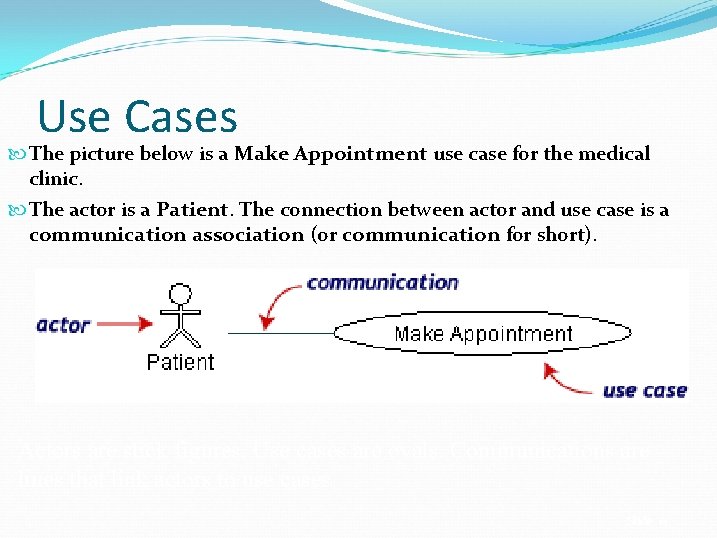
Use Cases The picture below is a Make Appointment use case for the medical clinic. The actor is a Patient. The connection between actor and use case is a communication association (or communication for short). Actors are stick figures. Use cases are ovals. Communications are lines that link actors to use cases. Slide 15
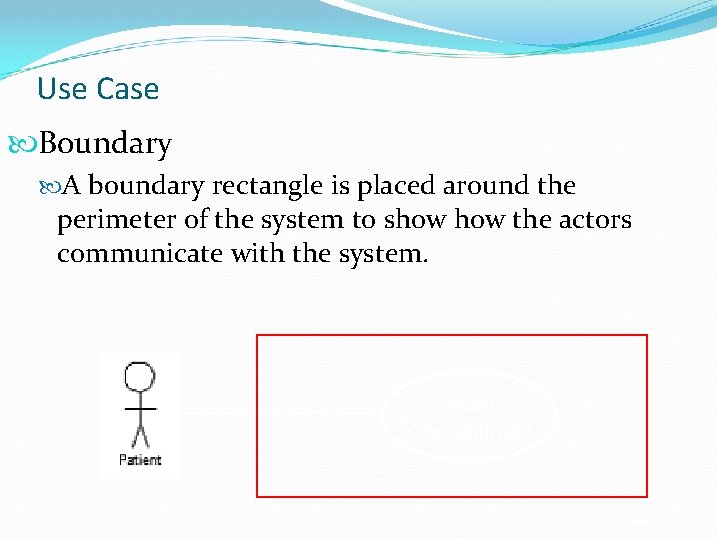
Use Case Boundary A boundary rectangle is placed around the perimeter of the system to show the actors communicate with the system. Make Appointment Slide 16
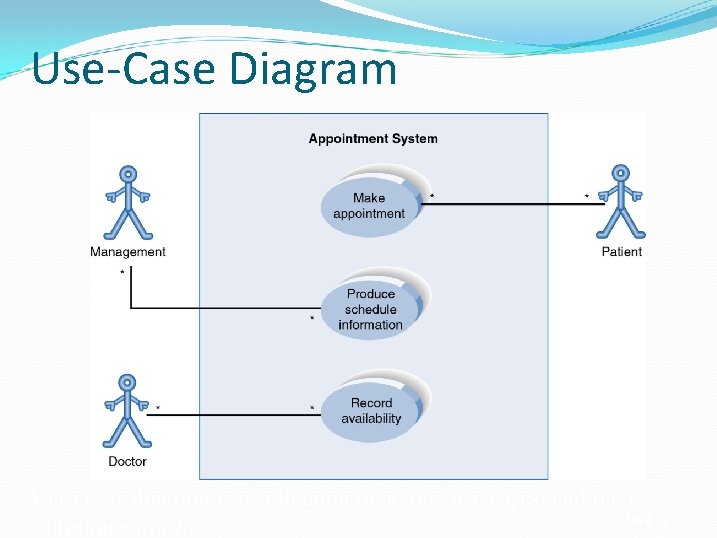
Use-Case Diagram A use case diagram is a collection of actors, use cases, and their Slide 17 communications.
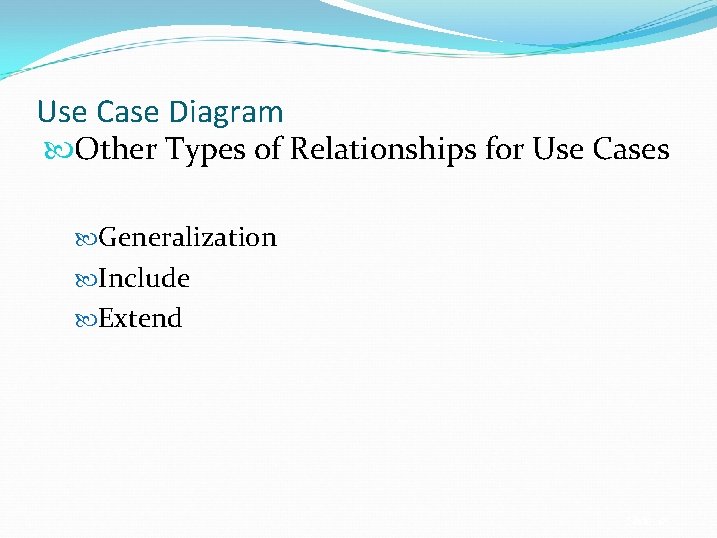
Use Case Diagram Other Types of Relationships for Use Cases Generalization Include Extend Slide 18
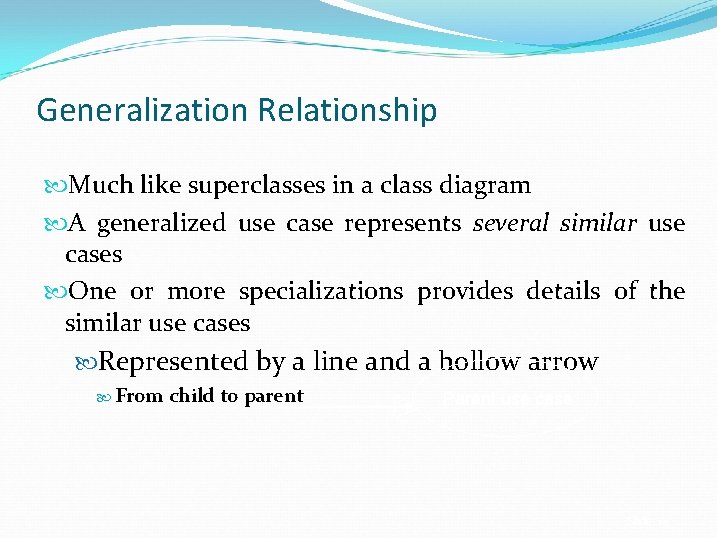
Generalization Relationship Much like superclasses in a class diagram A generalized use case represents several similar use cases One or more specializations provides details of the similar use cases Represented by a line and a hollow arrow From child to parent Parent use case Slide 19
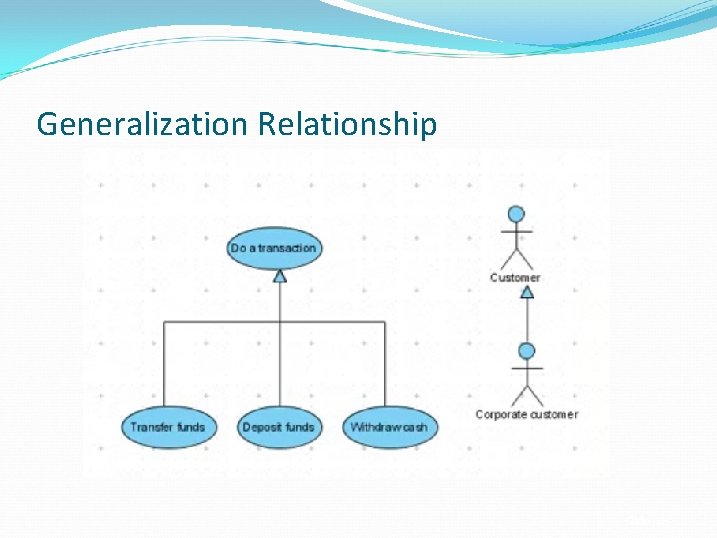
Generalization Relationship Slide 20
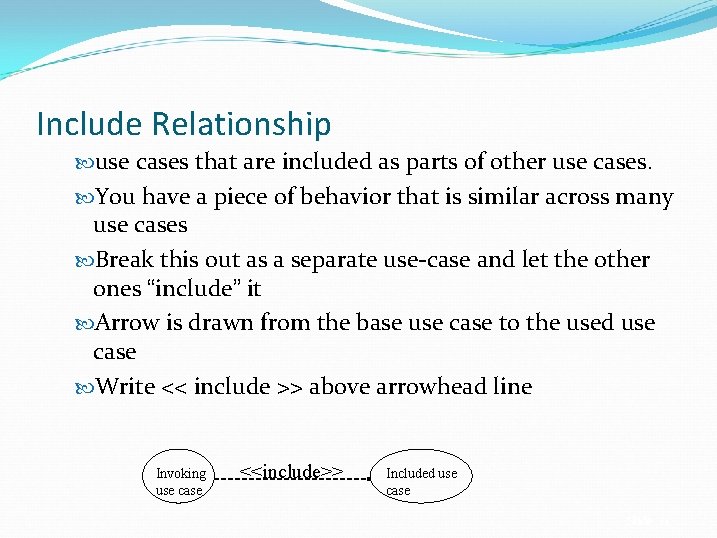
Include Relationship use cases that are included as parts of other use cases. You have a piece of behavior that is similar across many use cases Break this out as a separate use-case and let the other ones “include” it Arrow is drawn from the base use case to the used use case Write << include >> above arrowhead line Invoking use case <<include>> Included use case Slide 21
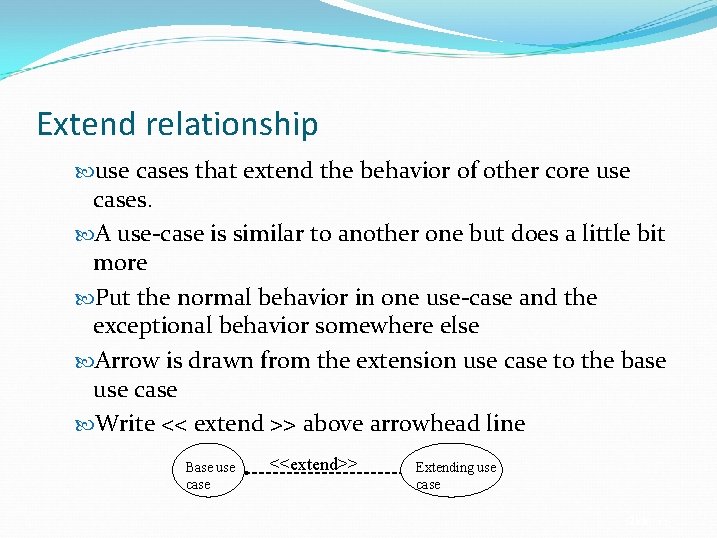
Extend relationship use cases that extend the behavior of other core use cases. A use-case is similar to another one but does a little bit more Put the normal behavior in one use-case and the exceptional behavior somewhere else Arrow is drawn from the extension use case to the base use case Write << extend >> above arrowhead line Base use case <<extend>> Extending use case Slide 22
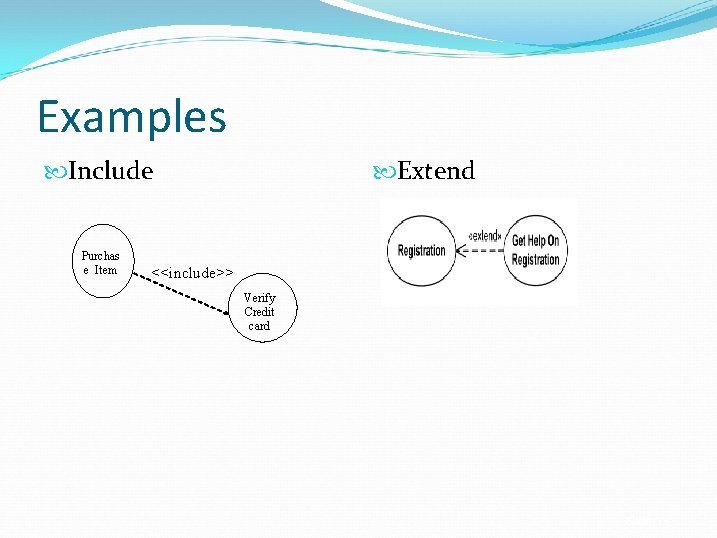
Examples Include Purchas e Item Extend <<include>> Verify Credit card Slide 23
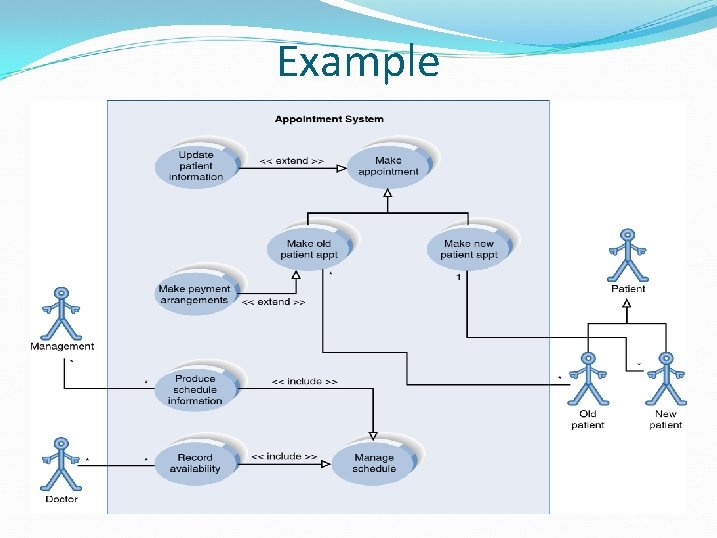
Example Slide 24
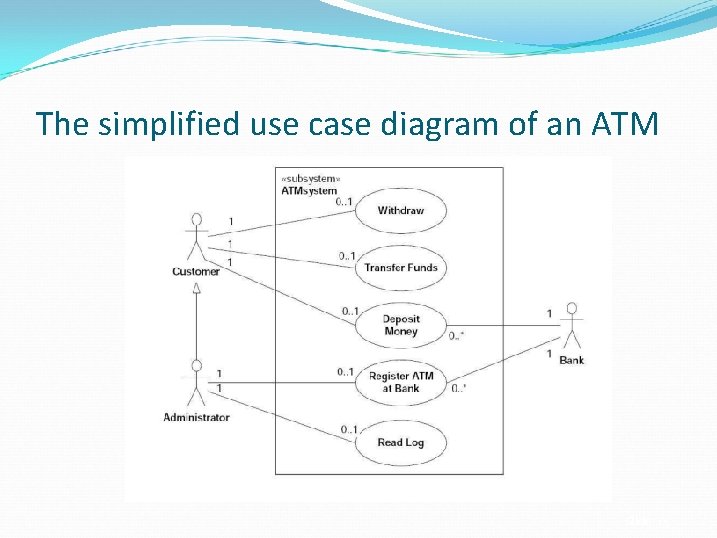
The simplified use case diagram of an ATM Slide 25
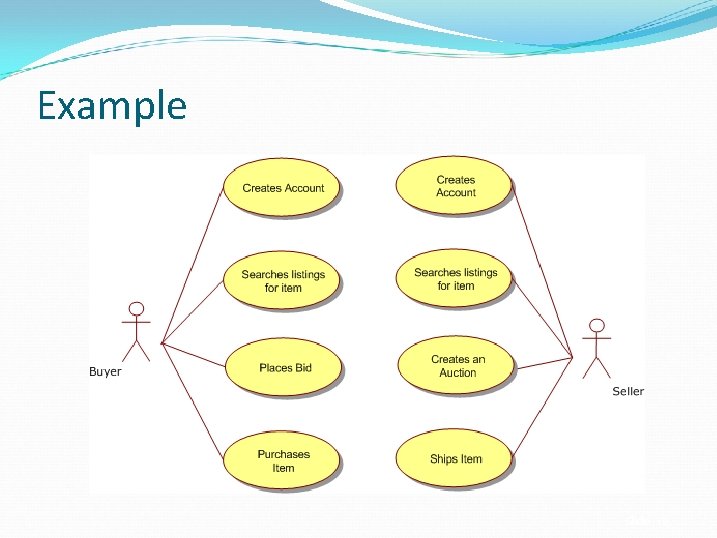
Example Slide 26
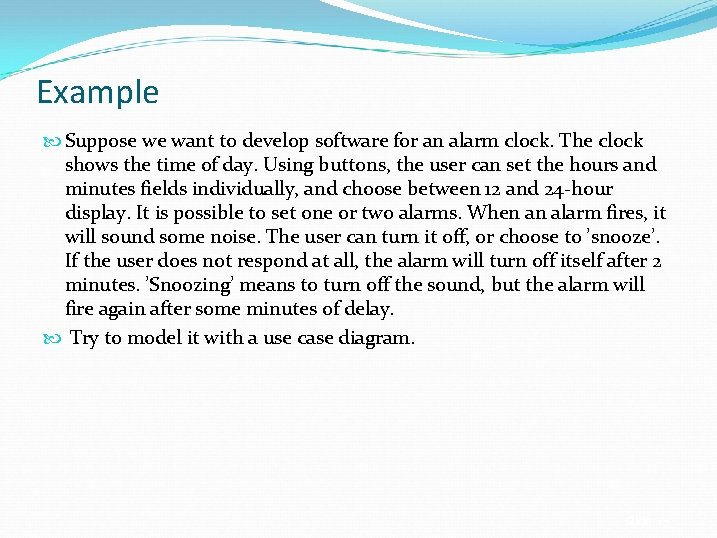
Example Suppose we want to develop software for an alarm clock. The clock shows the time of day. Using buttons, the user can set the hours and minutes fields individually, and choose between 12 and 24 -hour display. It is possible to set one or two alarms. When an alarm fires, it will sound some noise. The user can turn it off, or choose to ’snooze’. If the user does not respond at all, the alarm will turn off itself after 2 minutes. ’Snoozing’ means to turn off the sound, but the alarm will fire again after some minutes of delay. Try to model it with a use case diagram. Slide 27
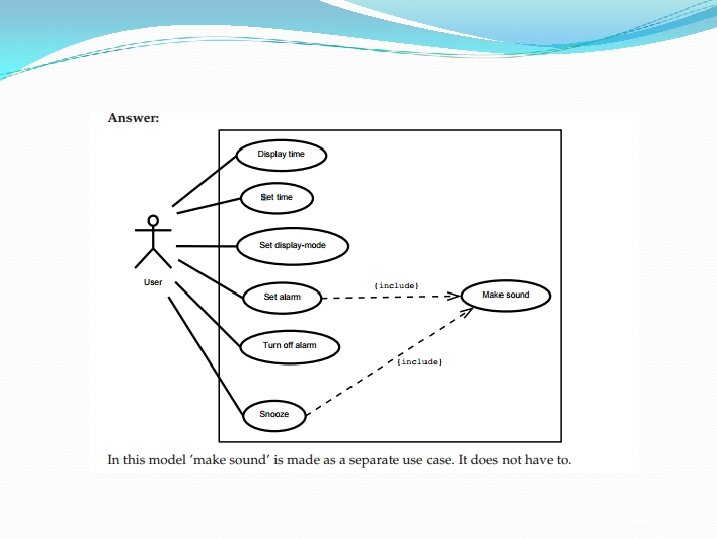
Slide 28