The Phase Diagram module Use the Phase Diagram
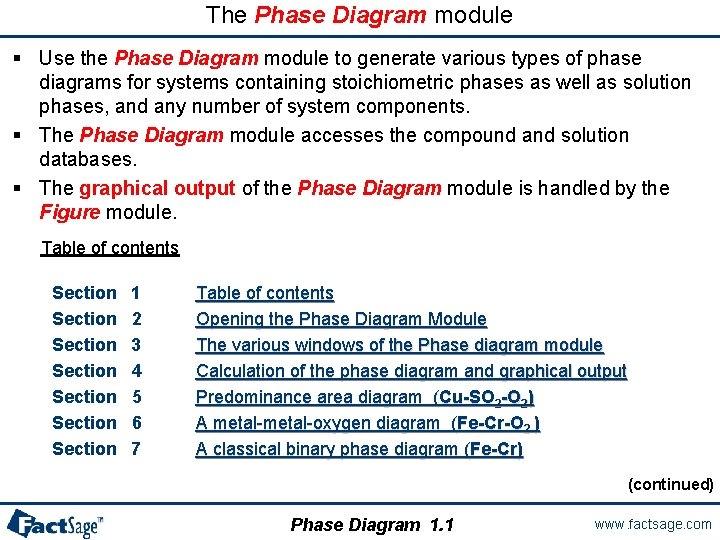
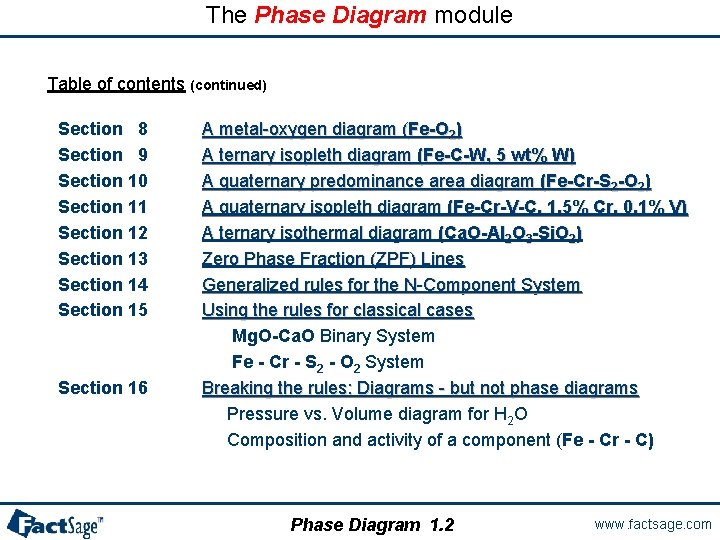
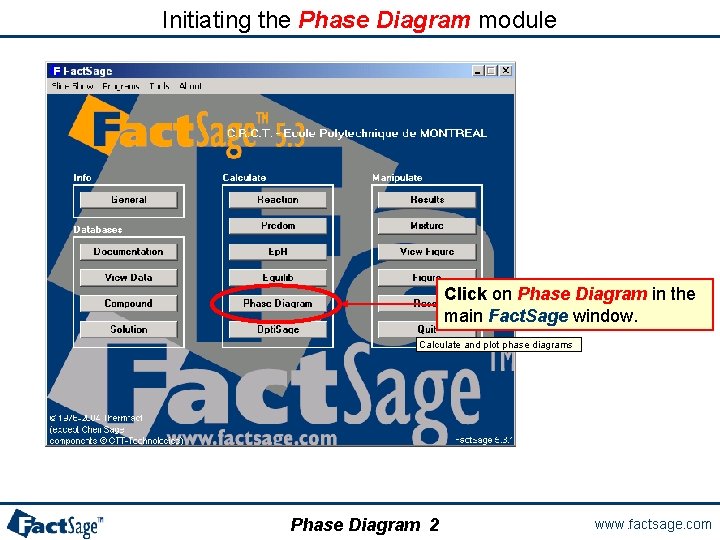
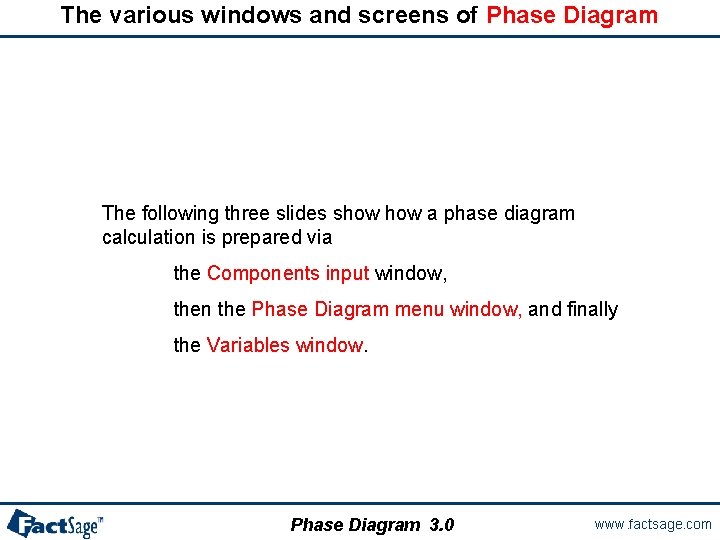
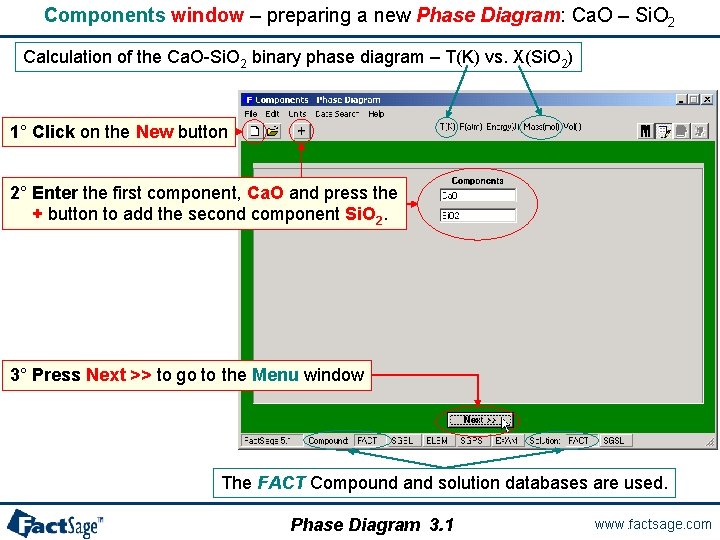
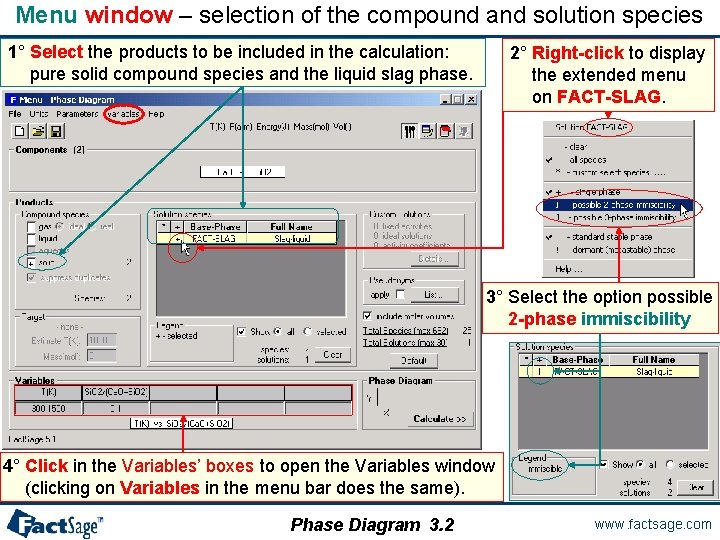
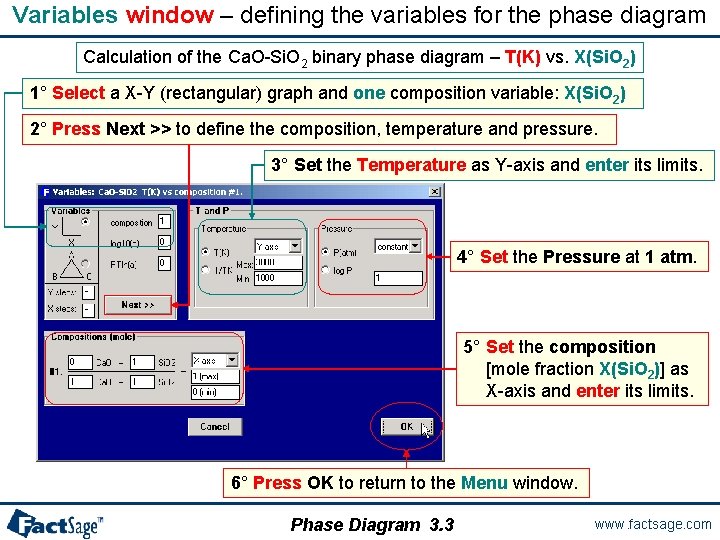
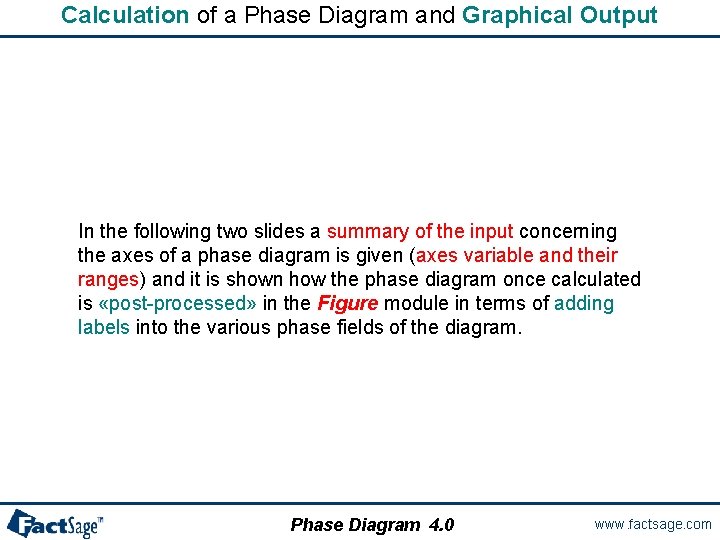
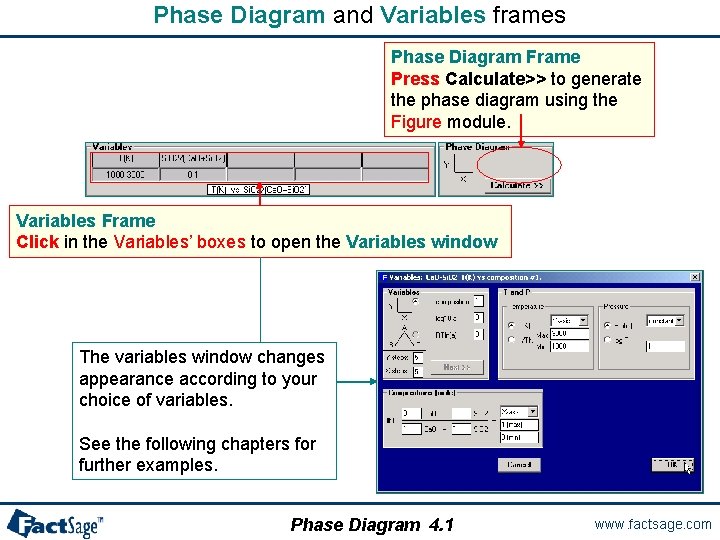
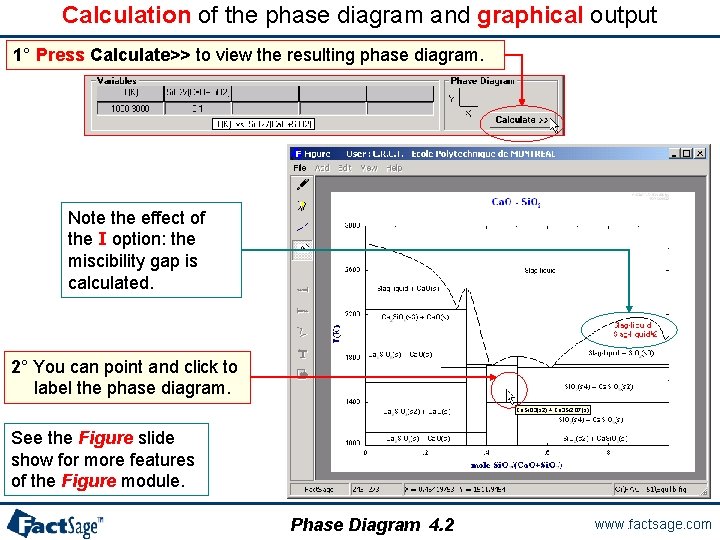
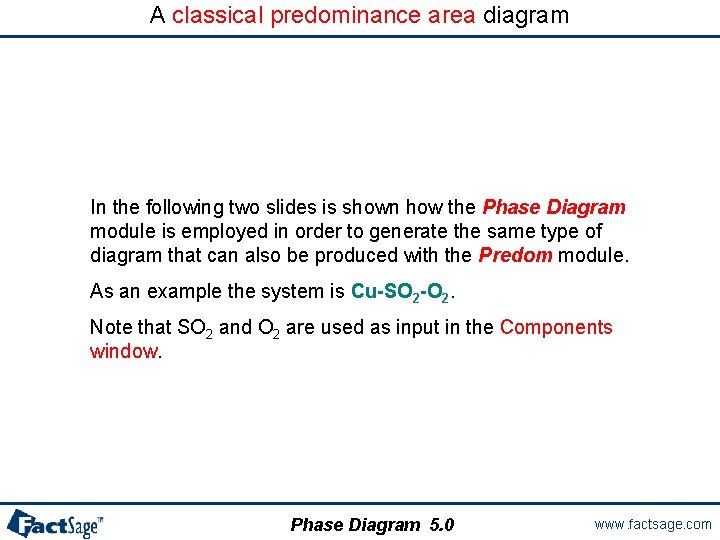
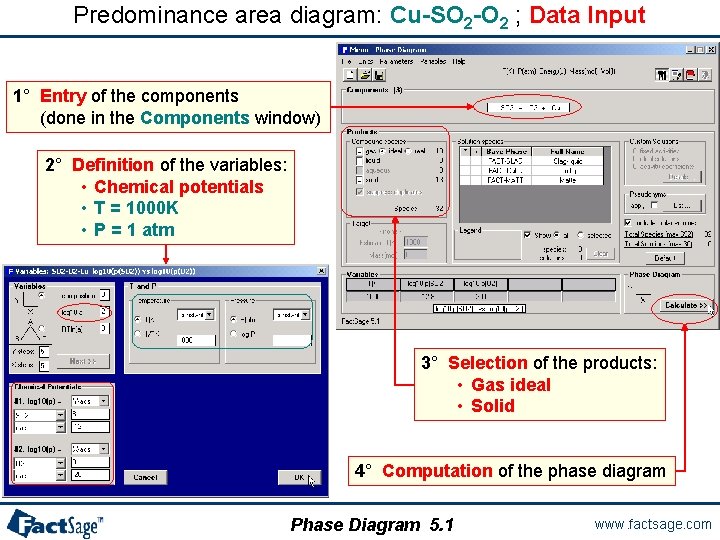
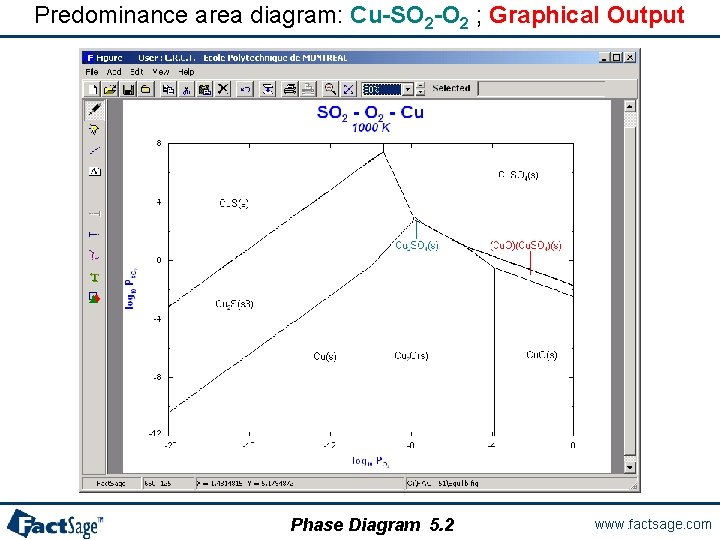
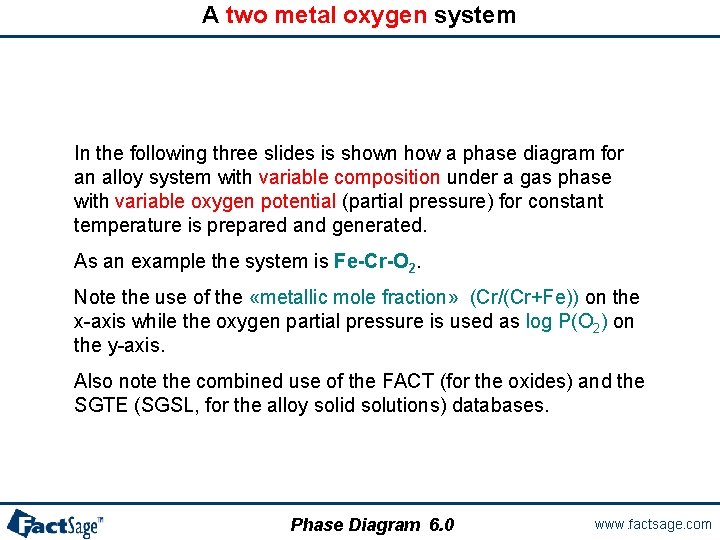
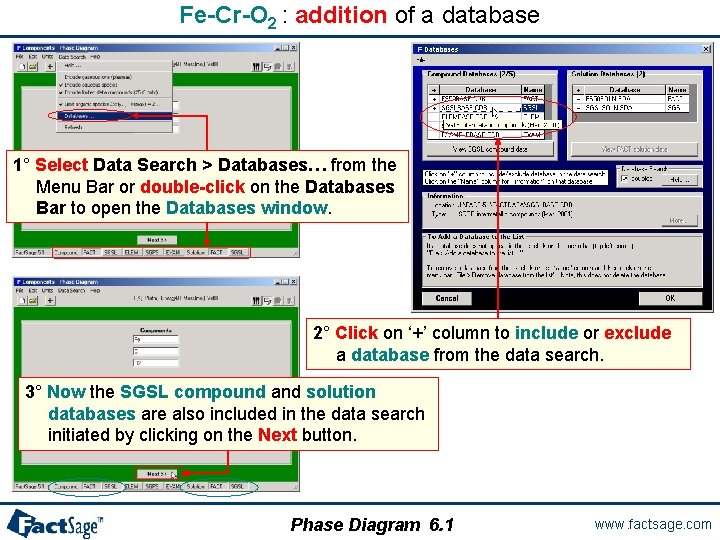
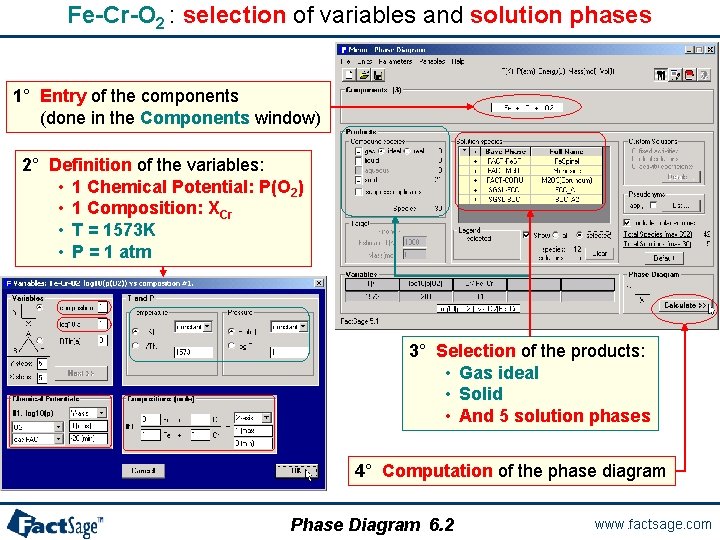
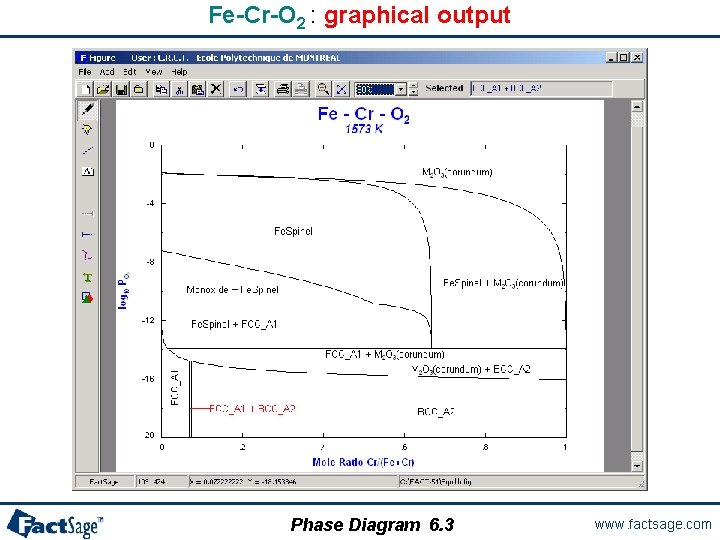
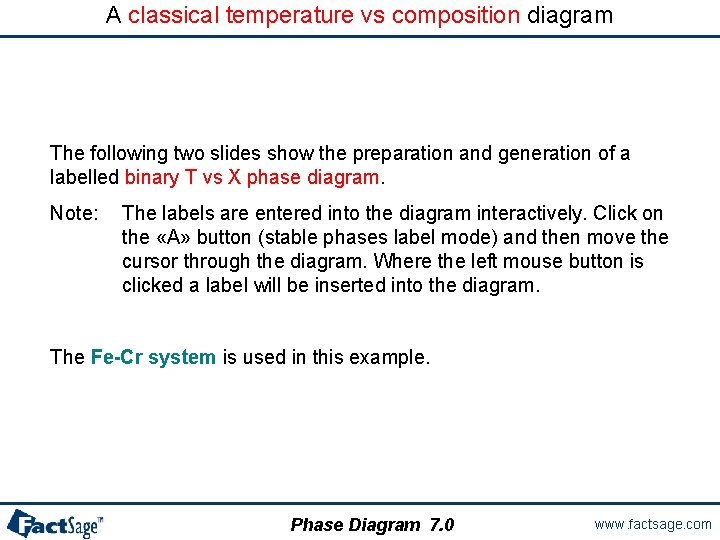
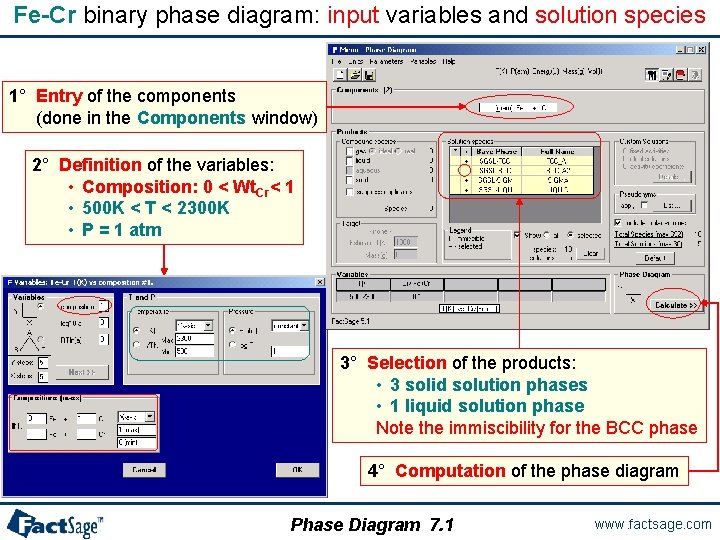
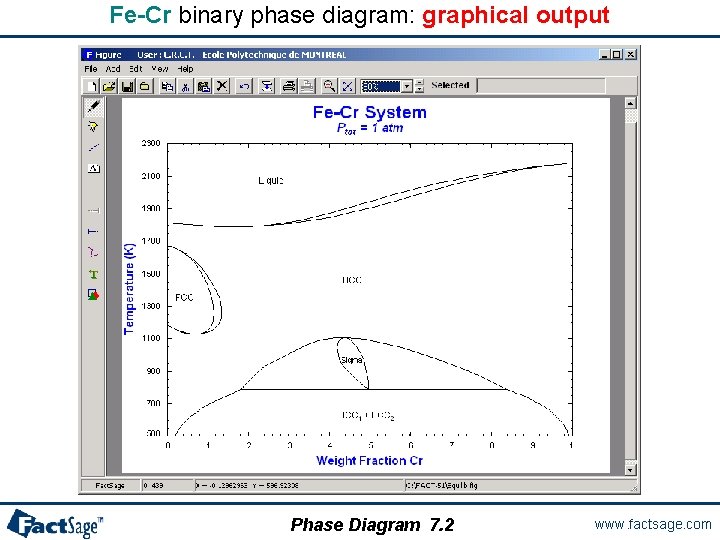
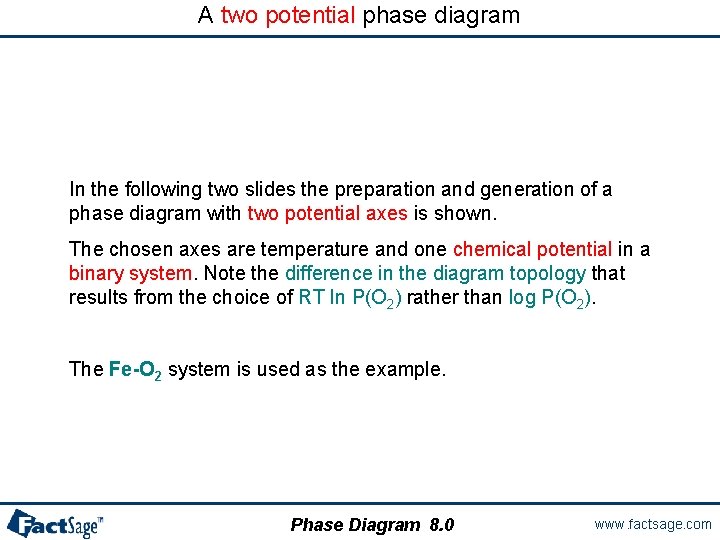
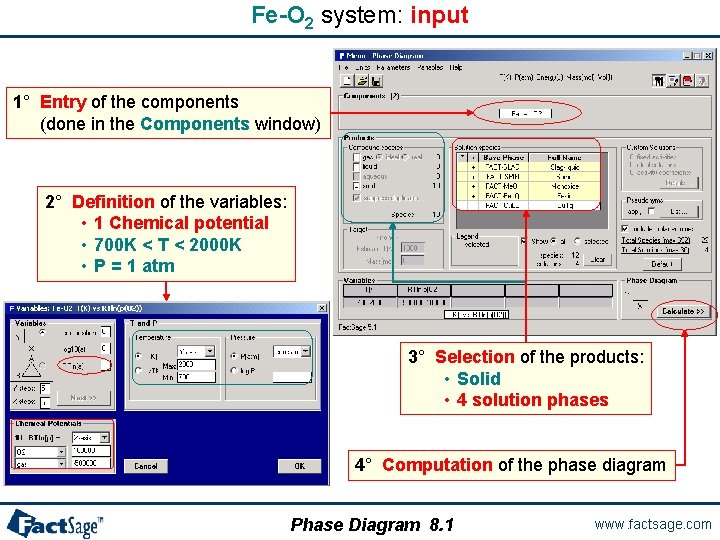
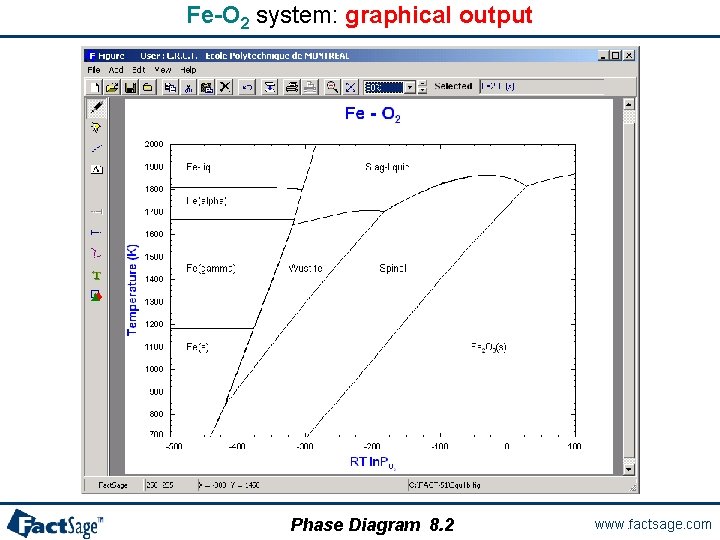
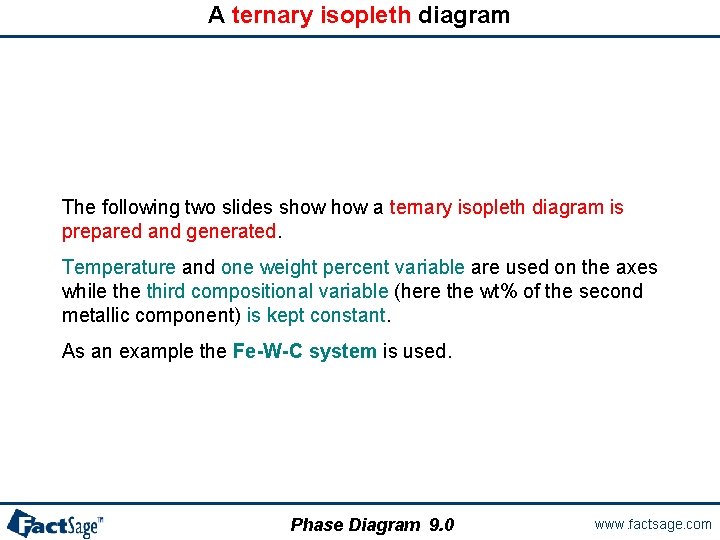
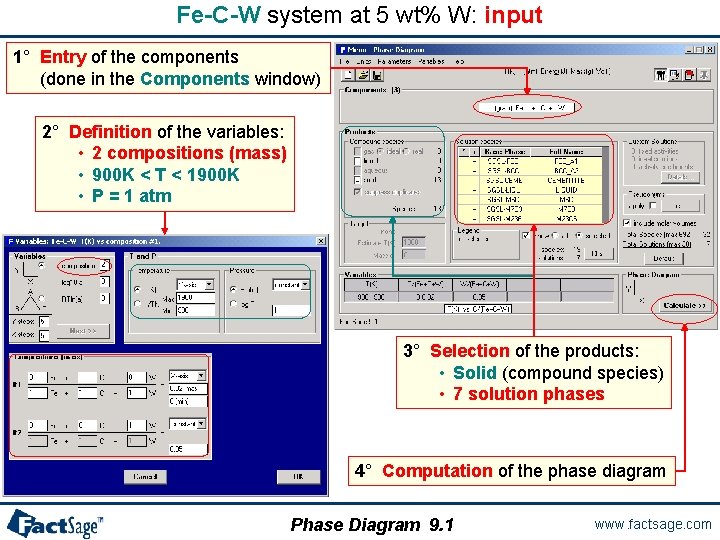
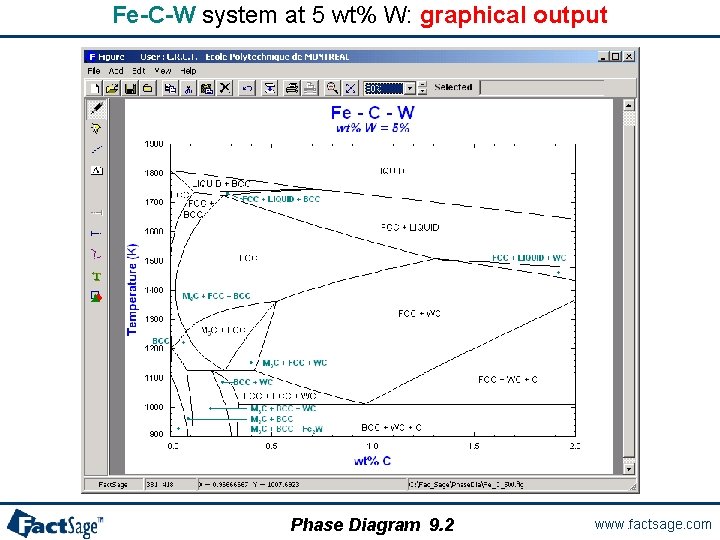
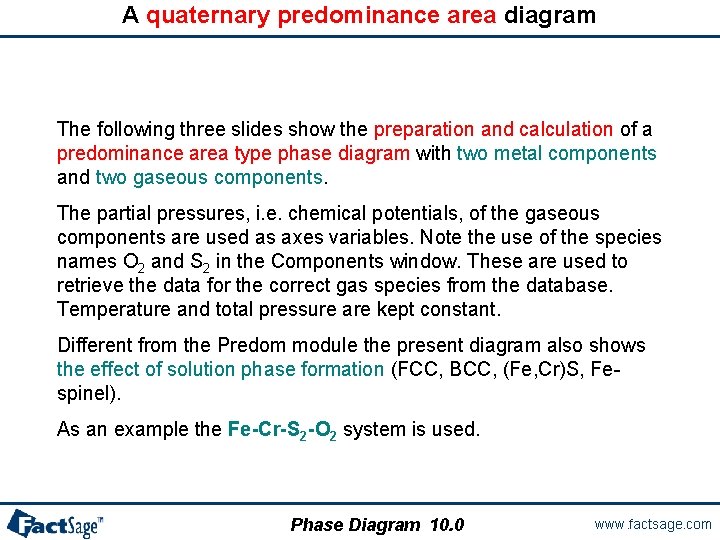
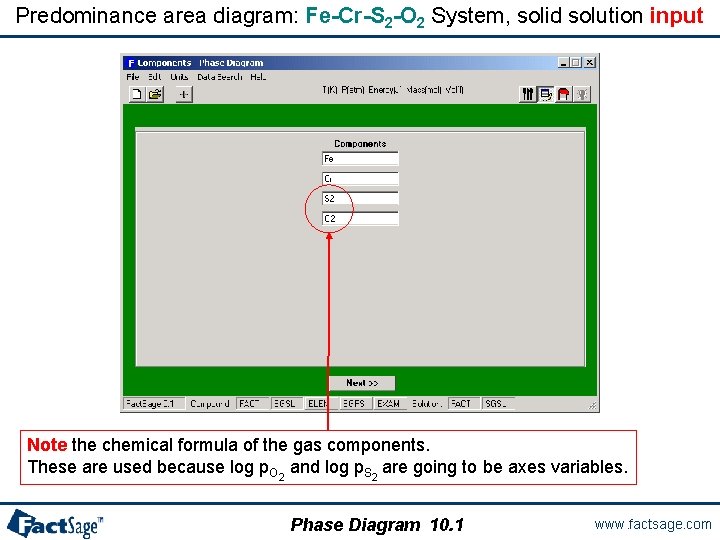
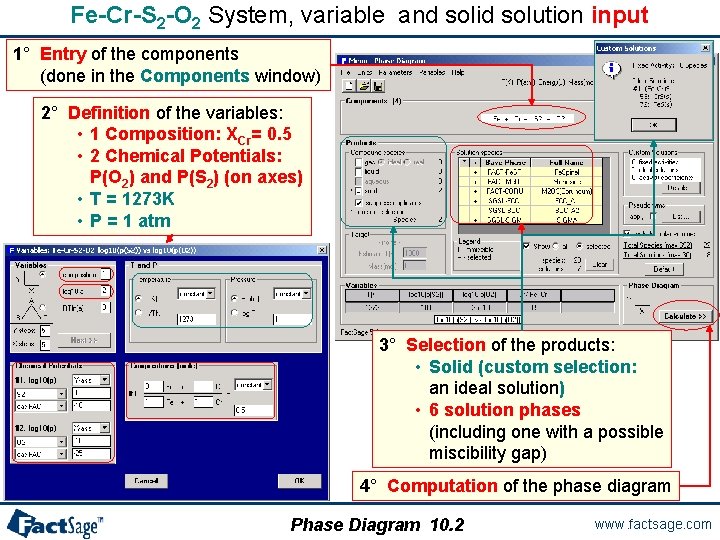
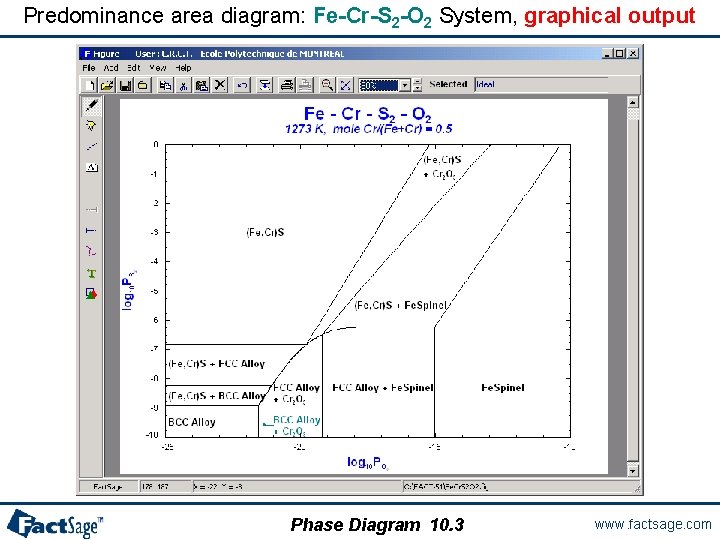
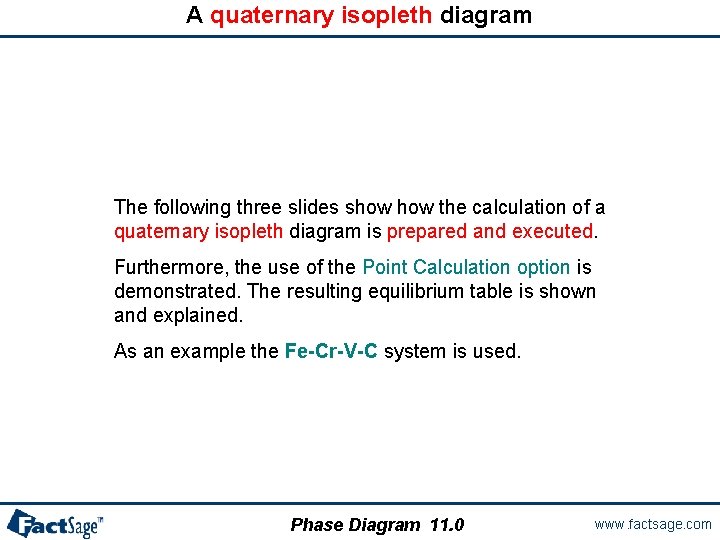
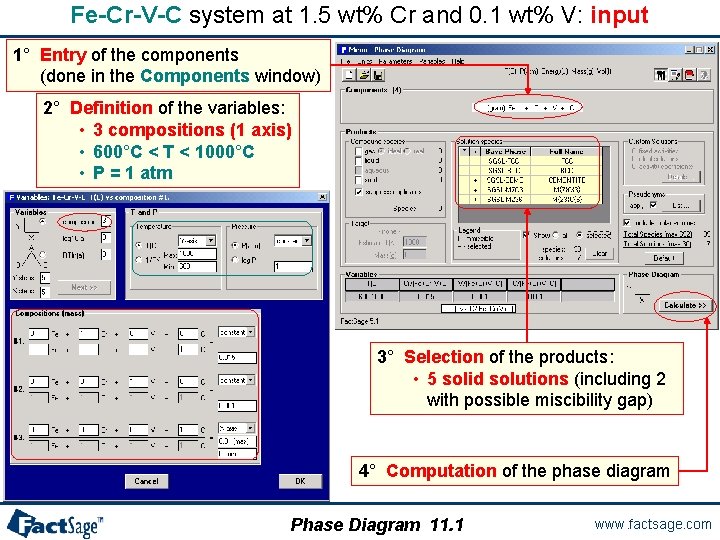
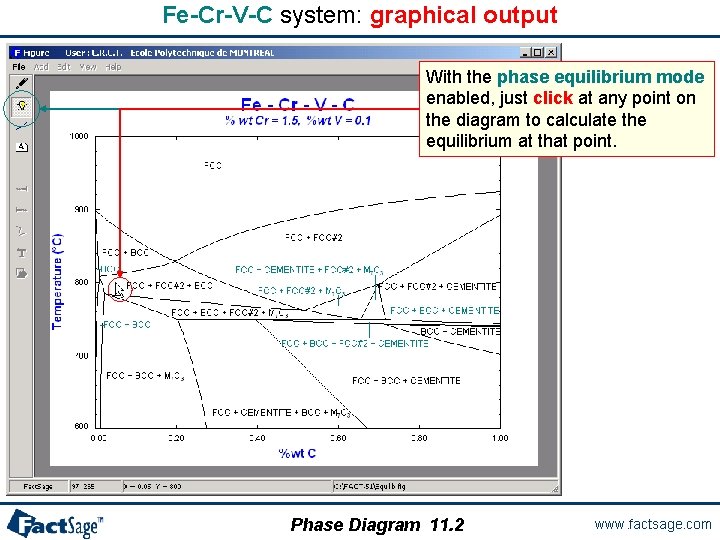
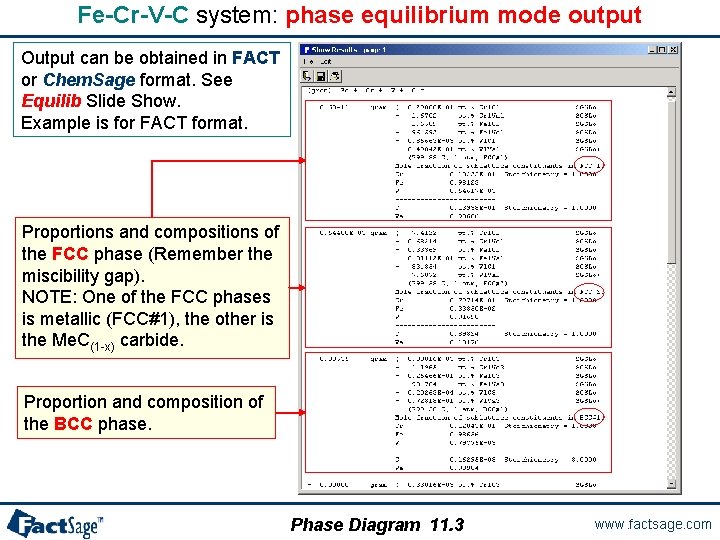
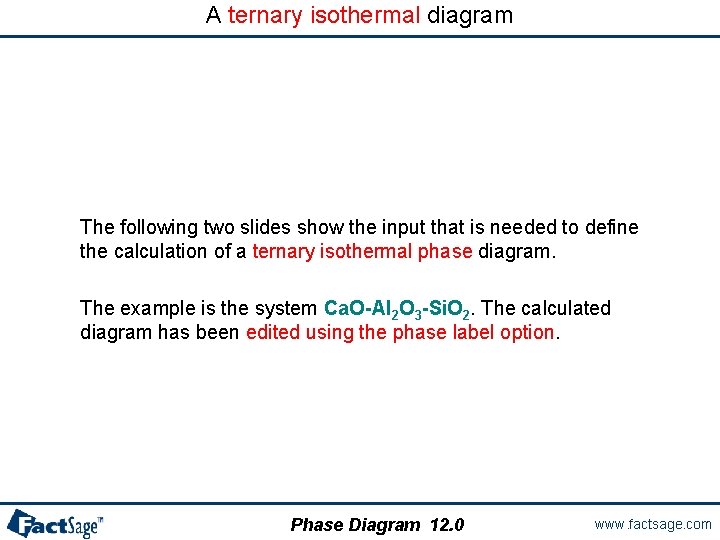
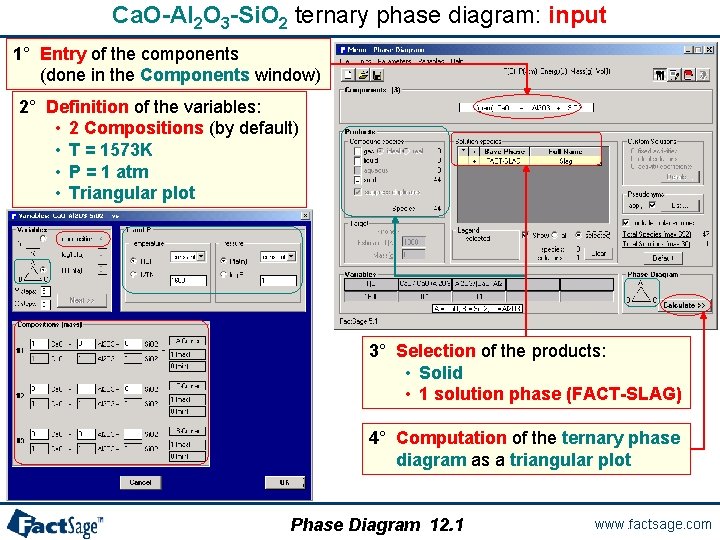
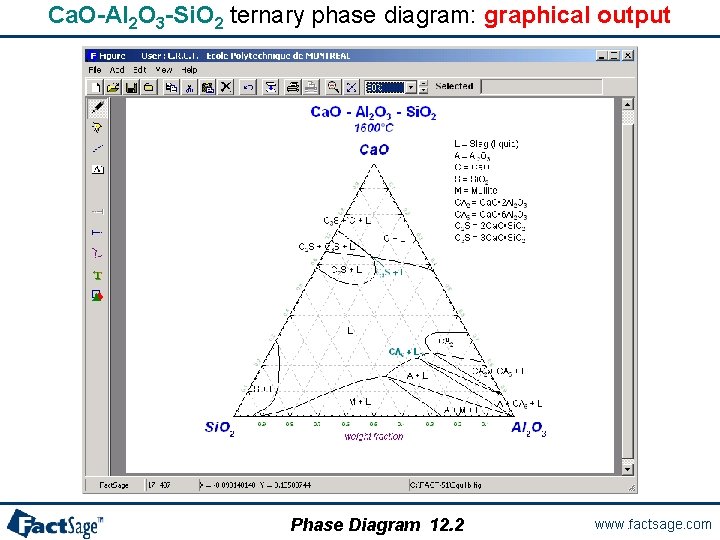
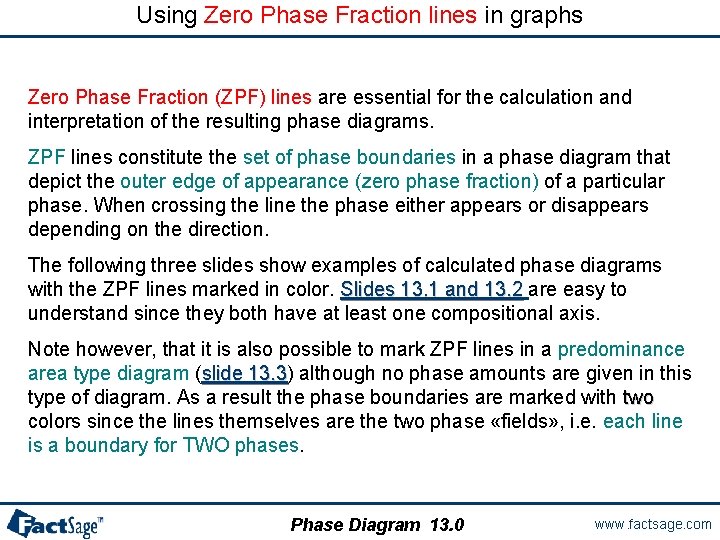
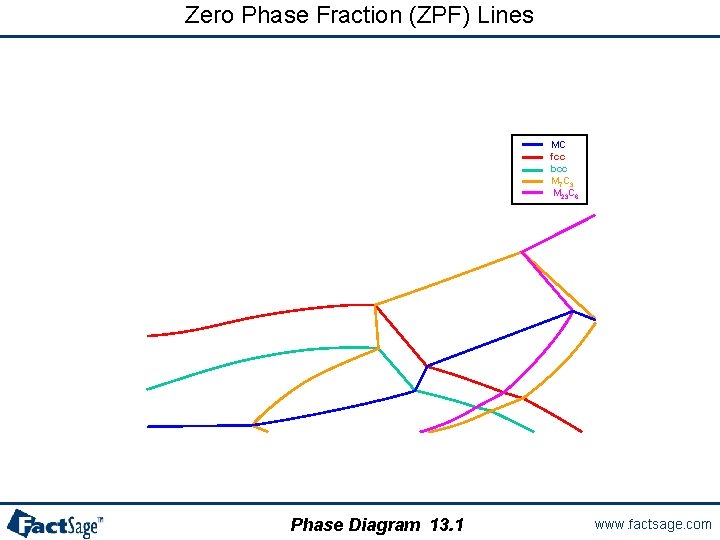
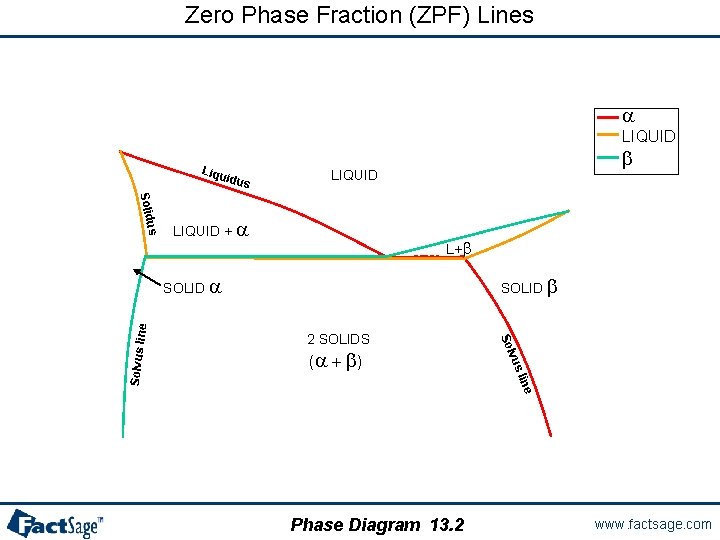
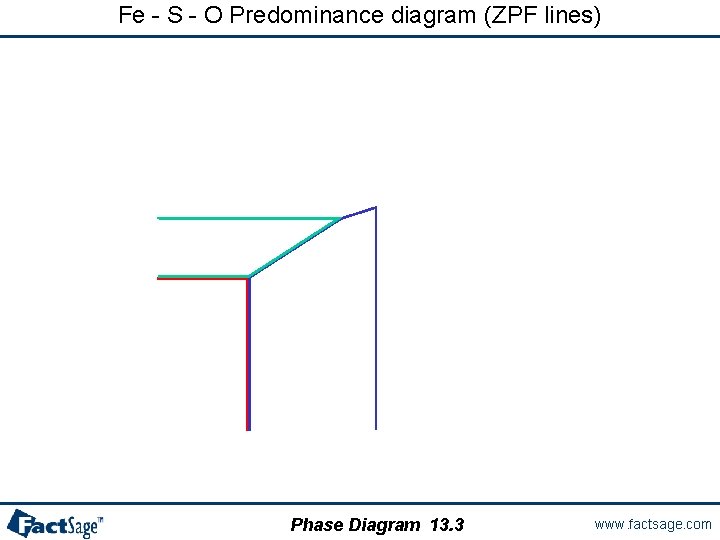
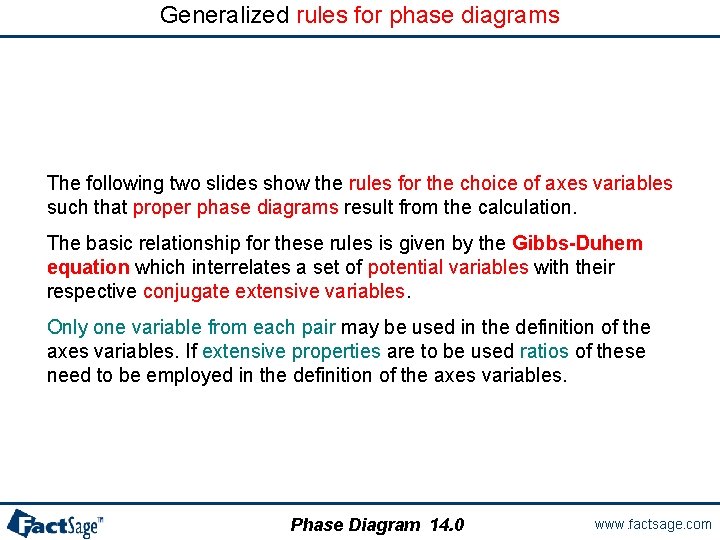
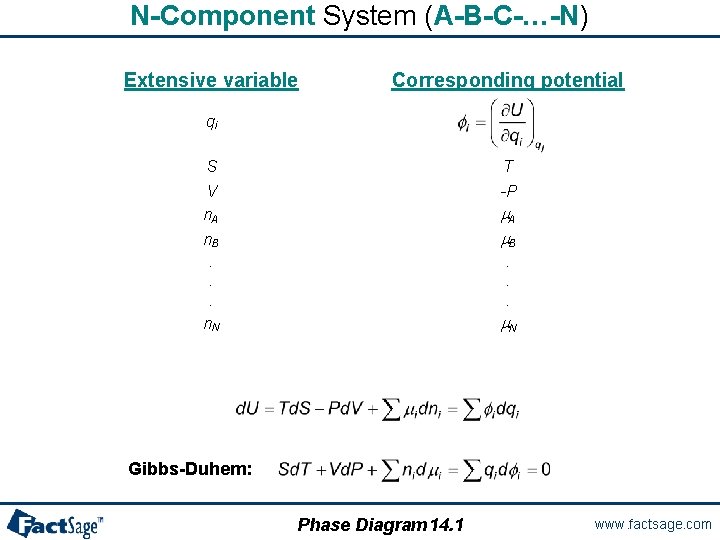
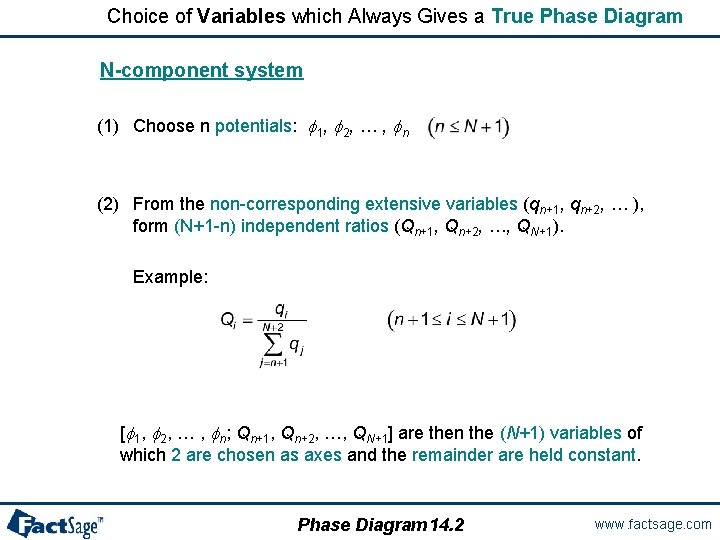
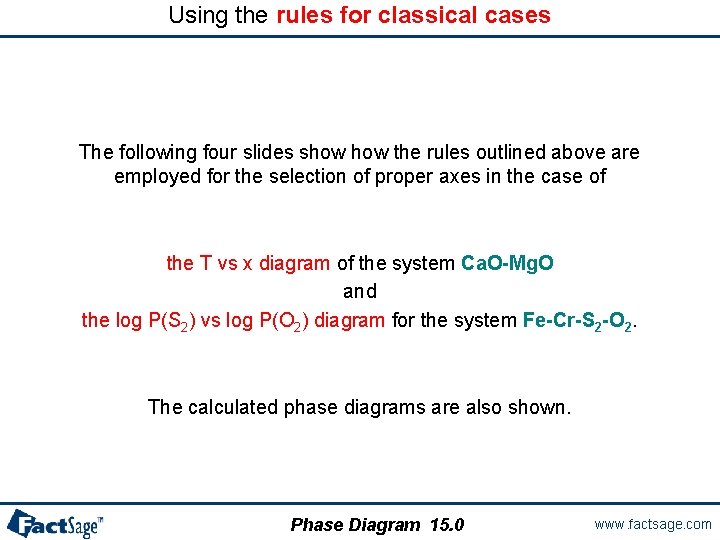
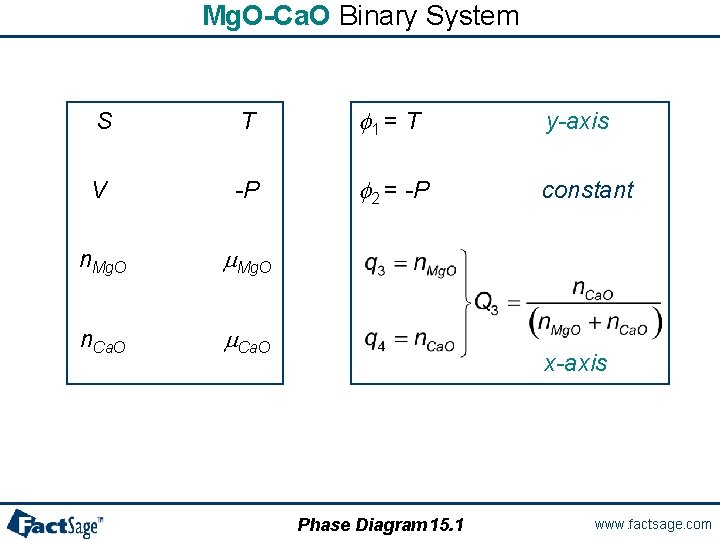
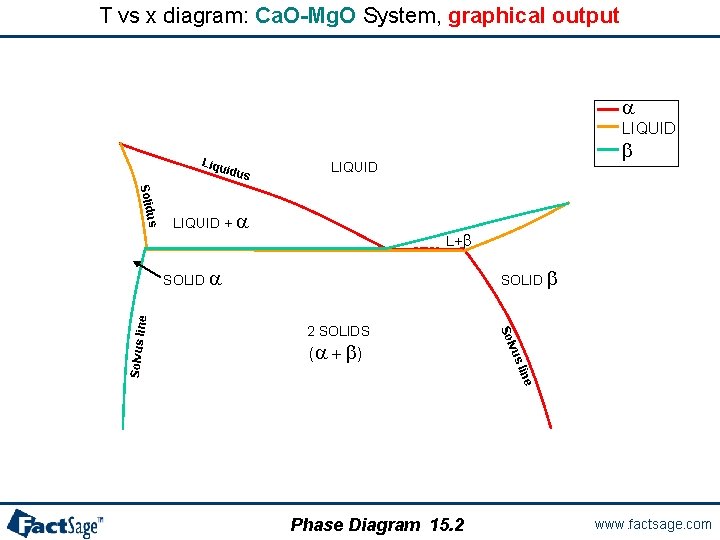
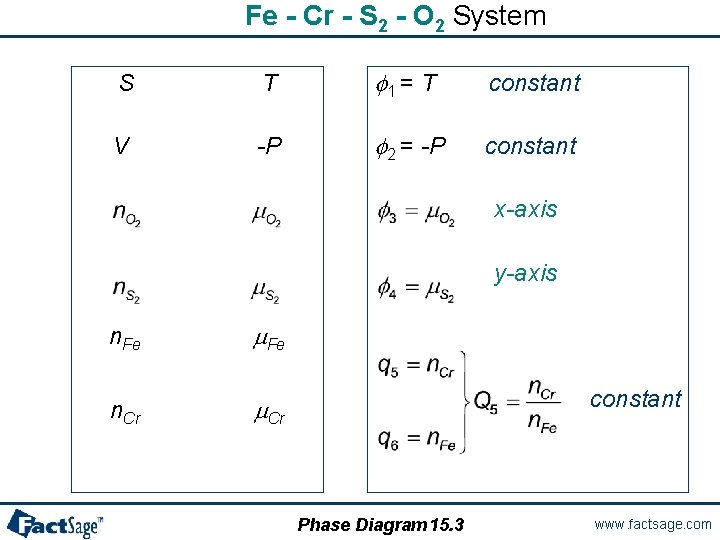
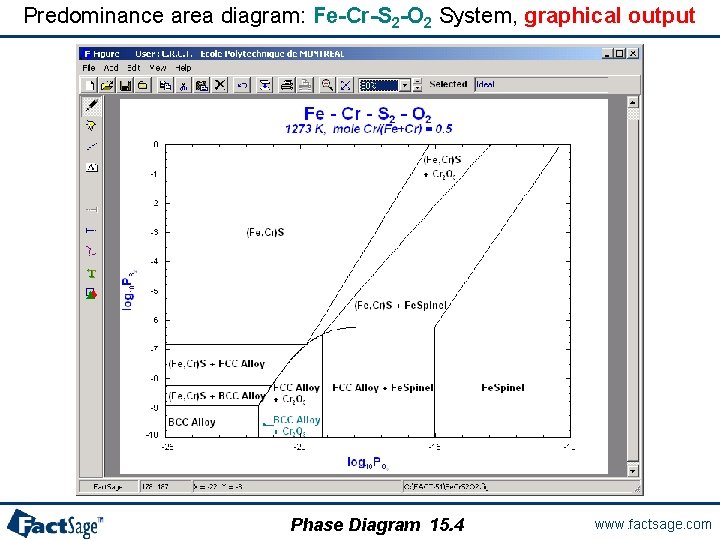
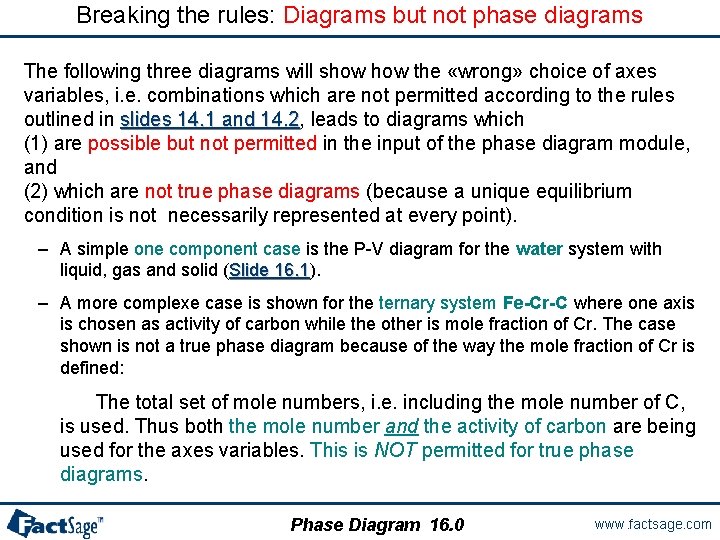
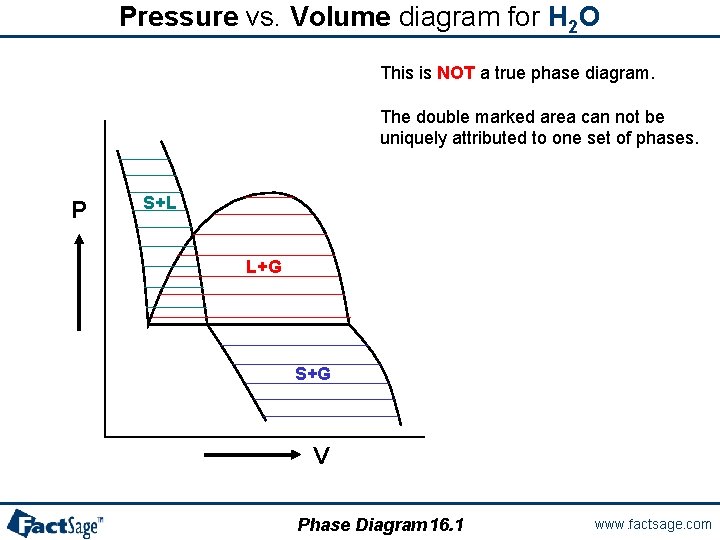
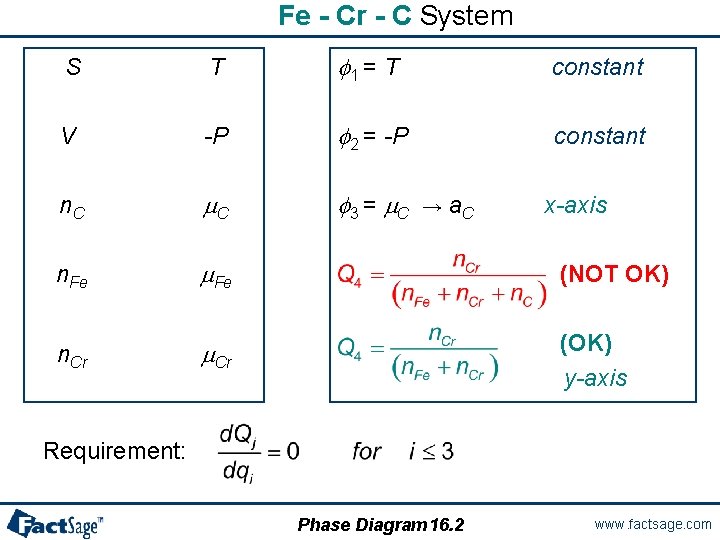
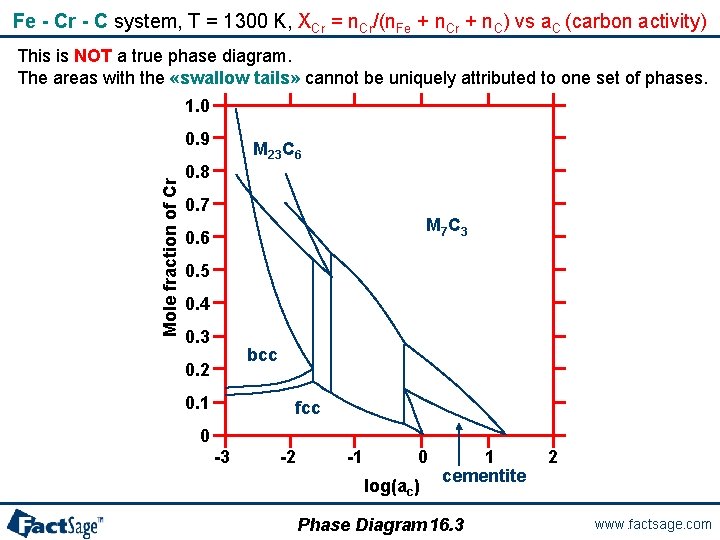
- Slides: 53
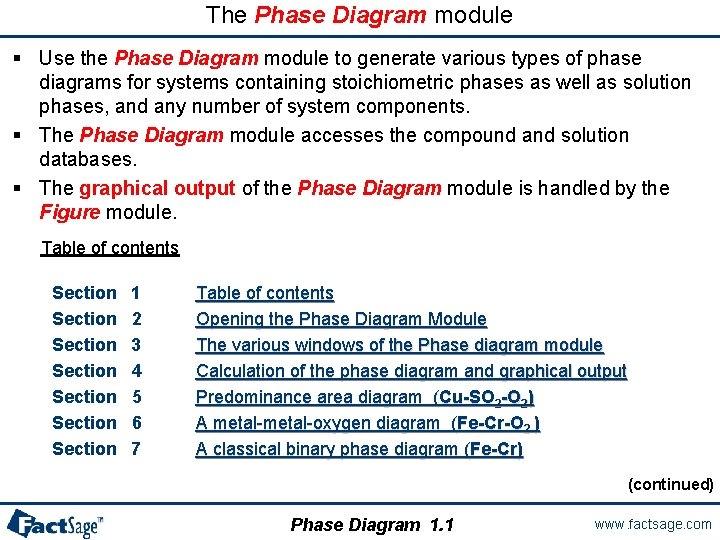
The Phase Diagram module § Use the Phase Diagram module to generate various types of phase diagrams for systems containing stoichiometric phases as well as solution phases, and any number of system components. § The Phase Diagram module accesses the compound and solution databases. § The graphical output of the Phase Diagram module is handled by the Figure module. Table of contents Section 1 Section 2 Section 3 Section 4 Section 5 Section 6 Section 7 Table of contents contents Opening the Phase Diagram Module The various windows of the Phase diagram module Calculation of the phase diagram and graphical output Predominance area diagram (Cu-SO 2 -O 2) A metal-oxygen diagram (Fe-Cr-O 2 ) A classical binary phase diagram (Fe-Cr) (continued) Phase Diagram 1. 1 www. factsage. com
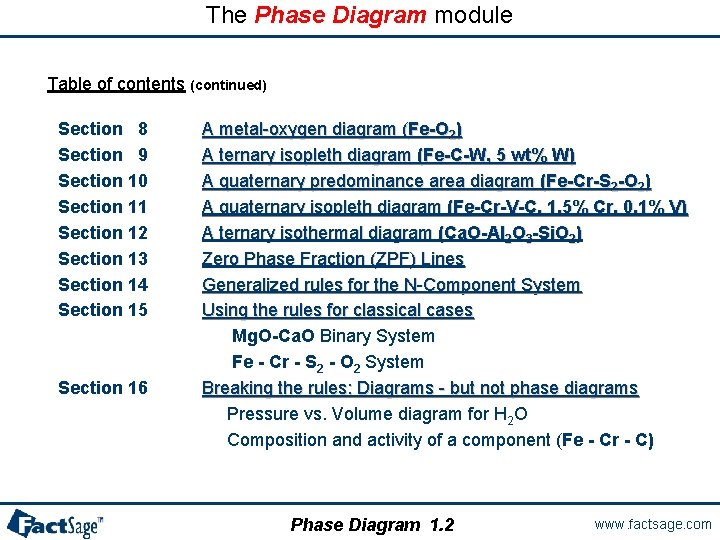
The Phase Diagram module Table of contents (continued) Section 8 Section 9 Section 10 Section 11 Section 12 Section 13 Section 14 Section 15 Section 16 A metal-oxygen diagram (Fe-O 2) A ternary isopleth diagram (Fe-C-W, 5 wt% W) A quaternary predominance area diagram (Fe-Cr-S 2 -O 2) A quaternary isopleth diagram (Fe-Cr-V-C, 1. 5% Cr, 0. 1% V) A ternary isothermal diagram (Ca. O-Al 2 O 3 -Si. O 2) Zero Phase Fraction (ZPF) Lines Generalized rules for the N-Component System Using the rules for classical cases Mg. O-Ca. O Binary System Fe - Cr - S 2 - O 2 System Breaking the rules: Diagrams - but not phase diagrams Pressure vs. Volume diagram for H 2 O Composition and activity of a component (Fe - Cr - C) Phase Diagram 1. 2 www. factsage. com
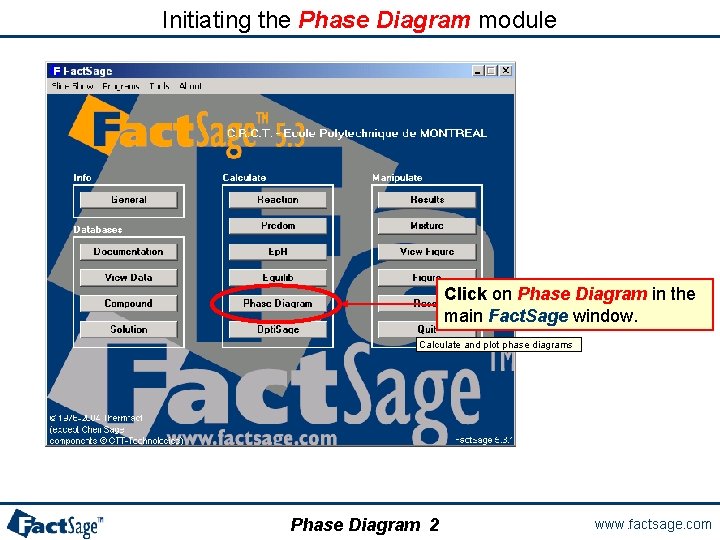
Initiating the Phase Diagram module Click on Phase Diagram in the main Fact. Sage window. Calculate and plot phase diagrams Phase Diagram 2 www. factsage. com
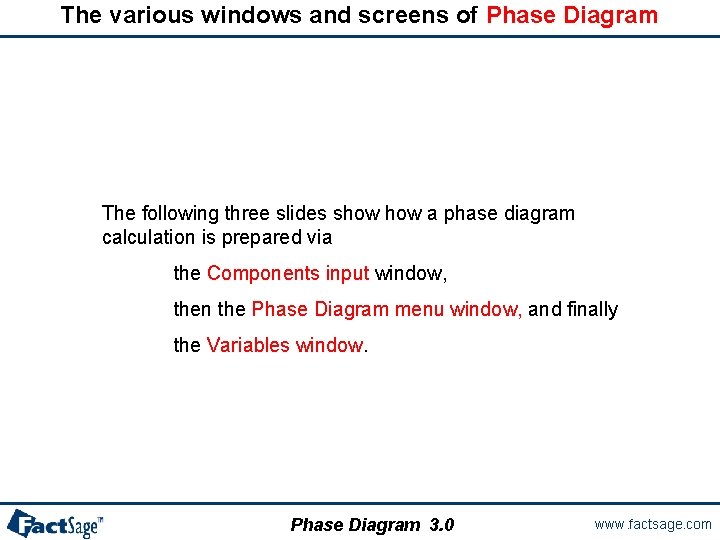
The various windows and screens of Phase Diagram The following three slides show a phase diagram calculation is prepared via the Components input window, then the Phase Diagram menu window, and finally the Variables window. Phase Diagram 3. 0 www. factsage. com
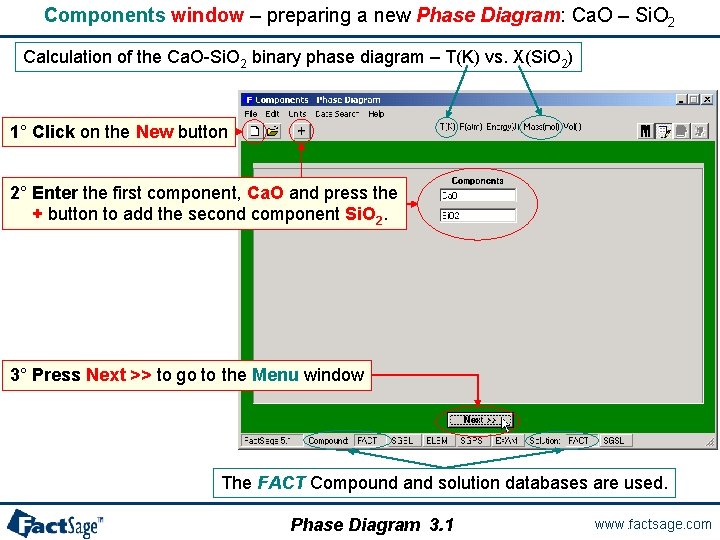
Components window – preparing a new Phase Diagram: Ca. O – Si. O 2 Calculation of the Ca. O-Si. O 2 binary phase diagram – T(K) vs. X(Si. O 2) 1° Click on the New button 2° Enter the first component, Ca. O and press the + button to add the second component Si. O 2. 3° Press Next >> to go to the Menu window The FACT Compound and solution databases are used. Phase Diagram 3. 1 www. factsage. com
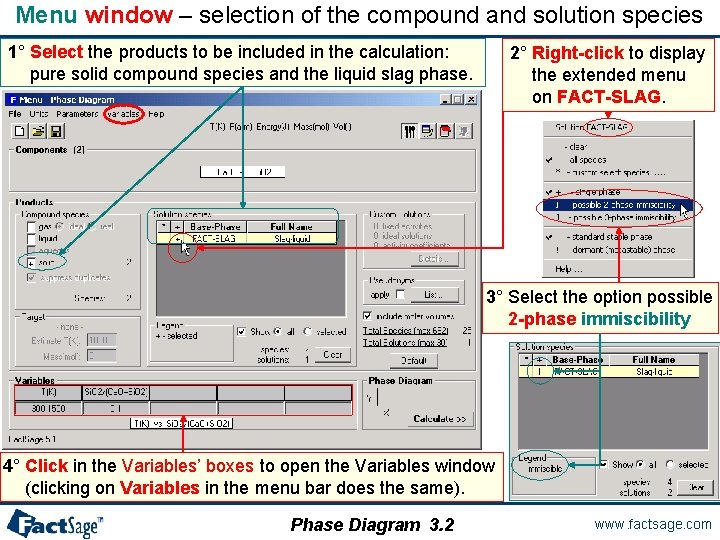
Menu window – selection of the compound and solution species 1° Select the products to be included in the calculation: pure solid compound species and the liquid slag phase. 2° Right-click to display the extended menu on FACT-SLAG. 3° Select the option possible 2 -phase immiscibility 4° Click in the Variables’ boxes to open the Variables window (clicking on Variables in the menu bar does the same). Phase Diagram 3. 2 www. factsage. com
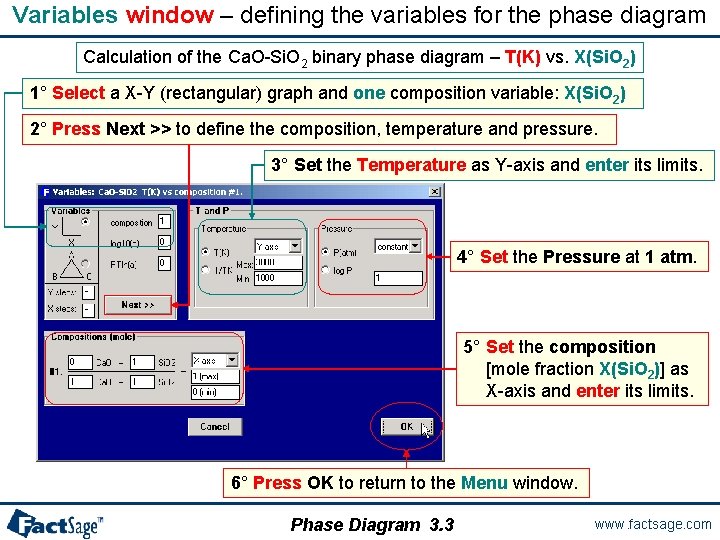
Variables window – defining the variables for the phase diagram Calculation of the Ca. O-Si. O 2 binary phase diagram – T(K) vs. X(Si. O 2) 1° Select a X-Y (rectangular) graph and one composition variable: X(Si. O 2) 2° Press Next >> to define the composition, temperature and pressure. 3° Set the Temperature as Y-axis and enter its limits. 4° Set the Pressure at 1 atm. 5° Set the composition [mole fraction X(Si. O 2)] as X-axis and enter its limits. 6° Press OK to return to the Menu window. Phase Diagram 3. 3 www. factsage. com
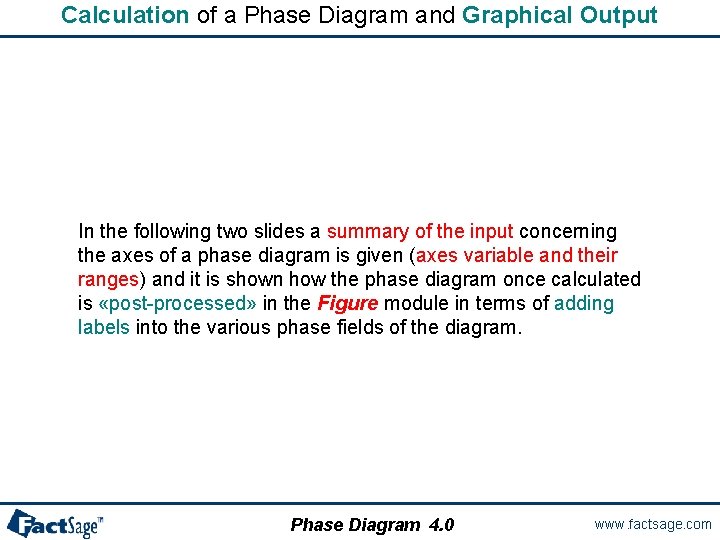
Calculation of a Phase Diagram and Graphical Output In the following two slides a summary of the input concerning the axes of a phase diagram is given (axes variable and their ranges) and it is shown how the phase diagram once calculated is «post-processed» in the Figure module in terms of adding labels into the various phase fields of the diagram. Phase Diagram 4. 0 www. factsage. com
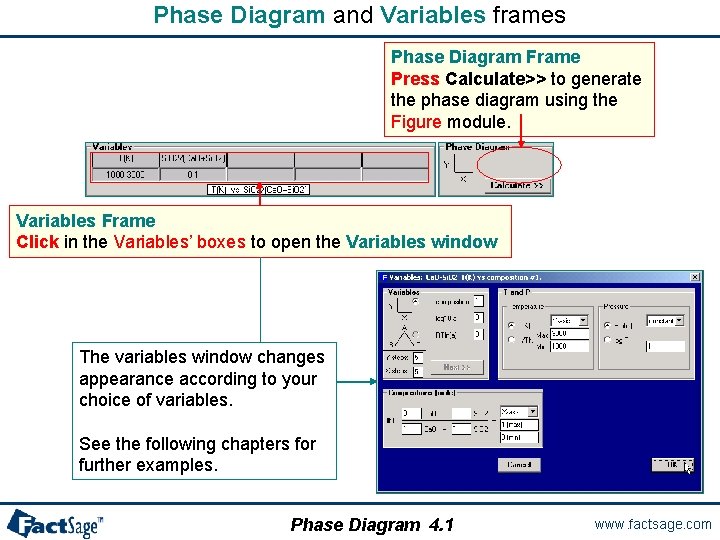
Phase Diagram and Variables frames Phase Diagram Frame Press Calculate>> to generate the phase diagram using the Figure module. Variables Frame Click in the Variables’ boxes to open the Variables window The variables window changes appearance according to your choice of variables. See the following chapters for further examples. Phase Diagram 4. 1 www. factsage. com
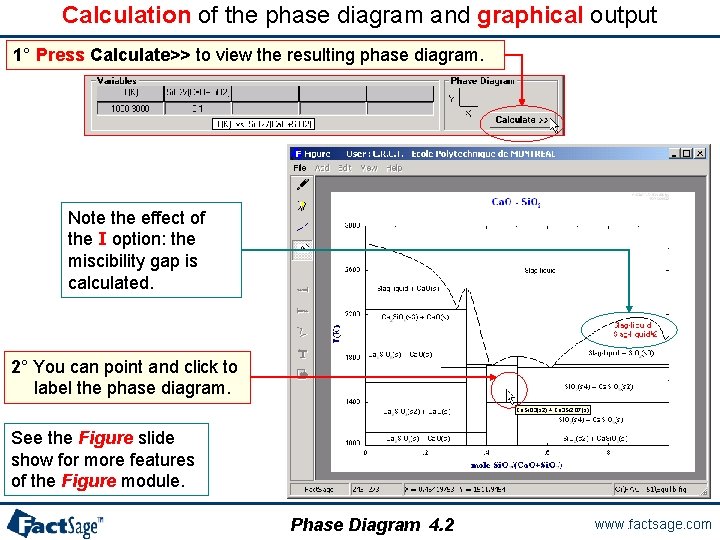
Calculation of the phase diagram and graphical output 1° Press Calculate>> to view the resulting phase diagram. Note the effect of the I option: the miscibility gap is calculated. 2° You can point and click to label the phase diagram. Ca. Si. O 3(s 2) + Ca 3 Si 2 O 7(s) See the Figure slide show for more features of the Figure module. Phase Diagram 4. 2 www. factsage. com
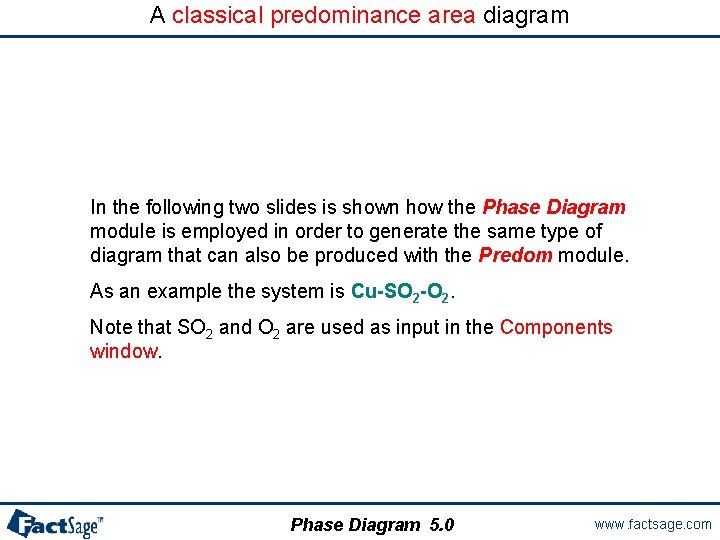
A classical predominance area diagram In the following two slides is shown how the Phase Diagram module is employed in order to generate the same type of diagram that can also be produced with the Predom module. As an example the system is Cu-SO 2 -O 2. Note that SO 2 and O 2 are used as input in the Components window. Phase Diagram 5. 0 www. factsage. com
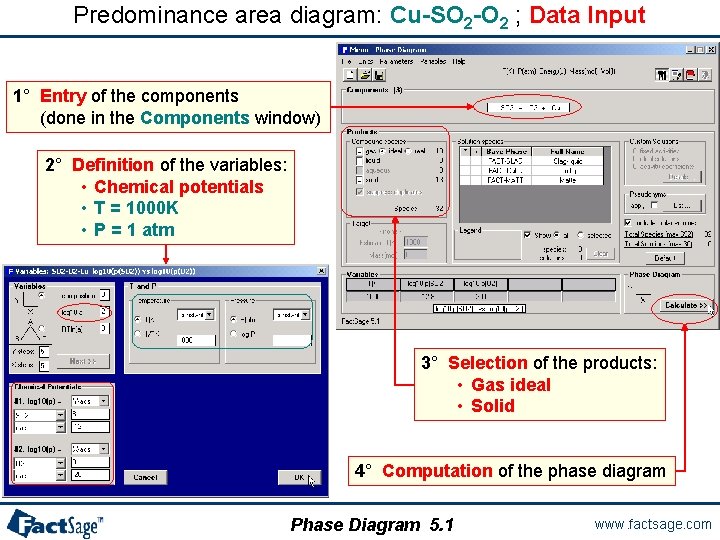
Predominance area diagram: Cu-SO 2 -O 2 ; Data Input 1° Entry of the components (done in the Components window) 2° Definition of the variables: • Chemical potentials • T = 1000 K • P = 1 atm 3° Selection of the products: • Gas ideal • Solid 4° Computation of the phase diagram Phase Diagram 5. 1 www. factsage. com
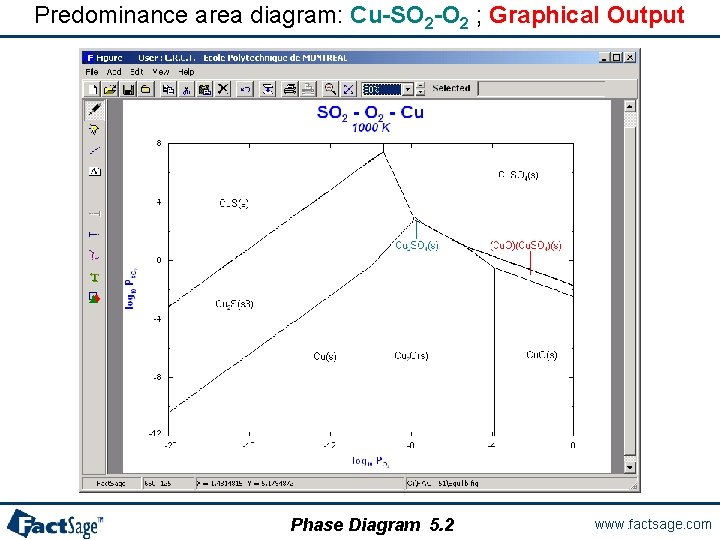
Predominance area diagram: Cu-SO 2 -O 2 ; Graphical Output Phase Diagram 5. 2 www. factsage. com
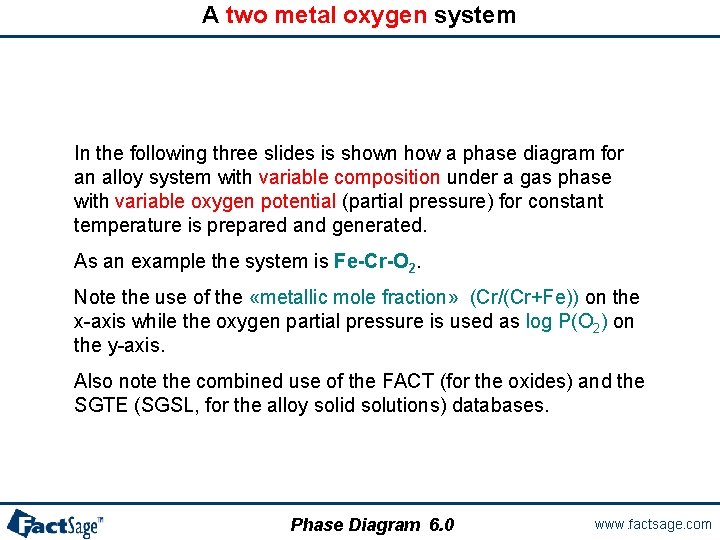
A two metal oxygen system In the following three slides is shown how a phase diagram for an alloy system with variable composition under a gas phase with variable oxygen potential (partial pressure) for constant temperature is prepared and generated. As an example the system is Fe-Cr-O 2. Note the use of the «metallic mole fraction» (Cr/(Cr+Fe)) on the x-axis while the oxygen partial pressure is used as log P(O 2) on the y-axis. Also note the combined use of the FACT (for the oxides) and the SGTE (SGSL, for the alloy solid solutions) databases. Phase Diagram 6. 0 www. factsage. com
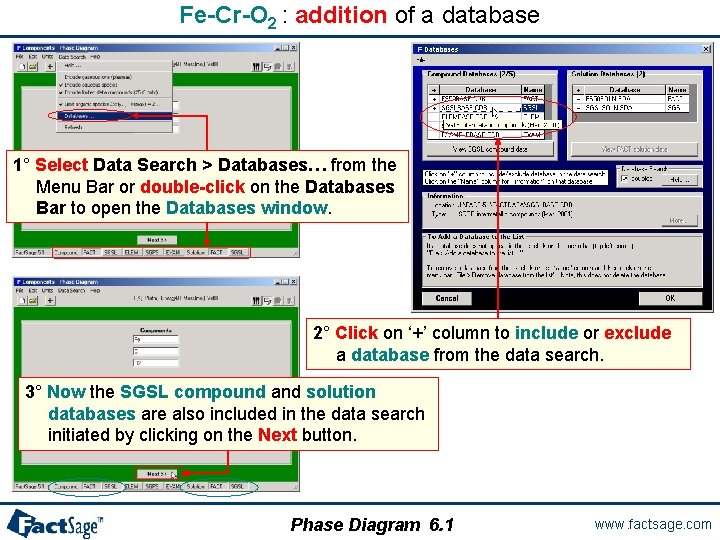
Fe-Cr-O 2 : addition of a database 1° Select Data Search > Databases… from the Menu Bar or double-click on the Databases Bar to open the Databases window. 2° Click on ‘+’ column to include or exclude a database from the data search. 3° Now the SGSL compound and solution databases are also included in the data search initiated by clicking on the Next button. Phase Diagram 6. 1 www. factsage. com
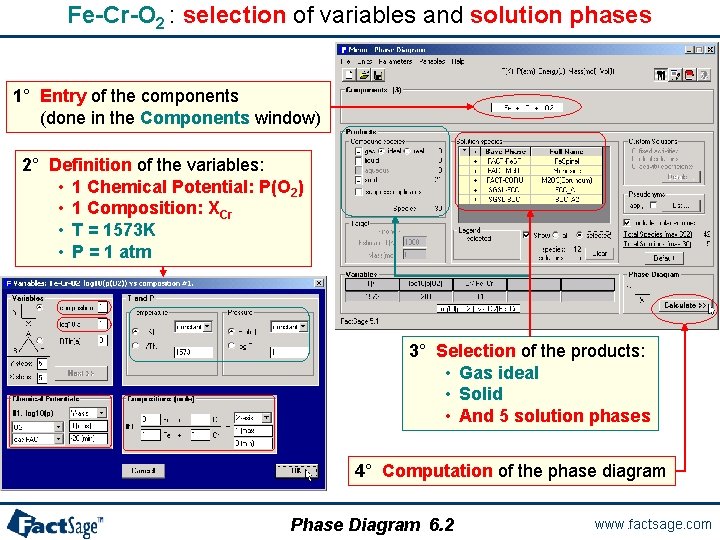
Fe-Cr-O 2 : selection of variables and solution phases 1° Entry of the components (done in the Components window) 2° Definition of the variables: • 1 Chemical Potential: P(O 2) • 1 Composition: XCr • T = 1573 K • P = 1 atm 3° Selection of the products: • Gas ideal • Solid • And 5 solution phases 4° Computation of the phase diagram Phase Diagram 6. 2 www. factsage. com
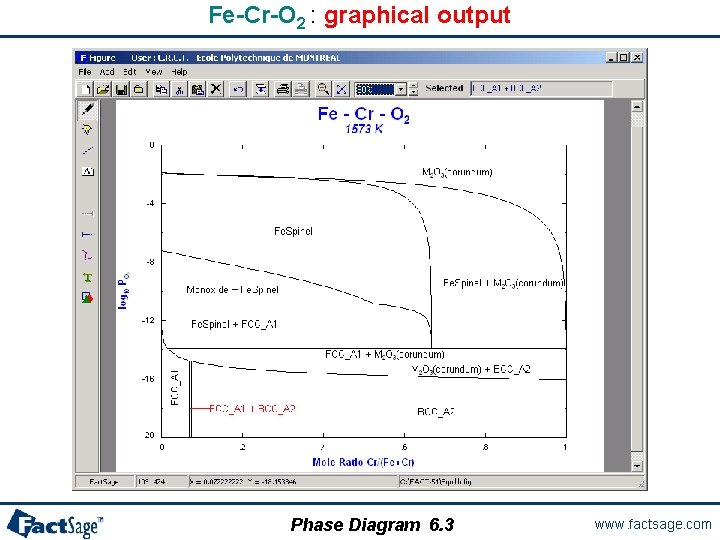
Fe-Cr-O 2 : graphical output Phase Diagram 6. 3 www. factsage. com
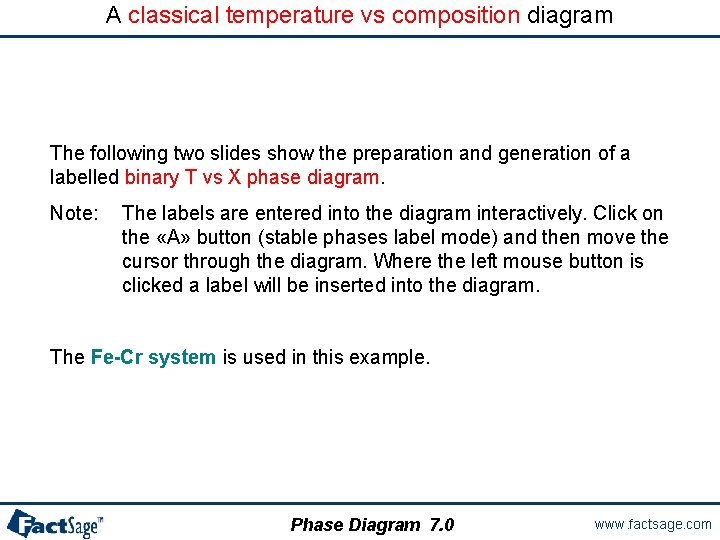
A classical temperature vs composition diagram The following two slides show the preparation and generation of a labelled binary T vs X phase diagram. Note: The labels are entered into the diagram interactively. Click on the «A» button (stable phases label mode) and then move the cursor through the diagram. Where the left mouse button is clicked a label will be inserted into the diagram. The Fe-Cr system is used in this example. Phase Diagram 7. 0 www. factsage. com
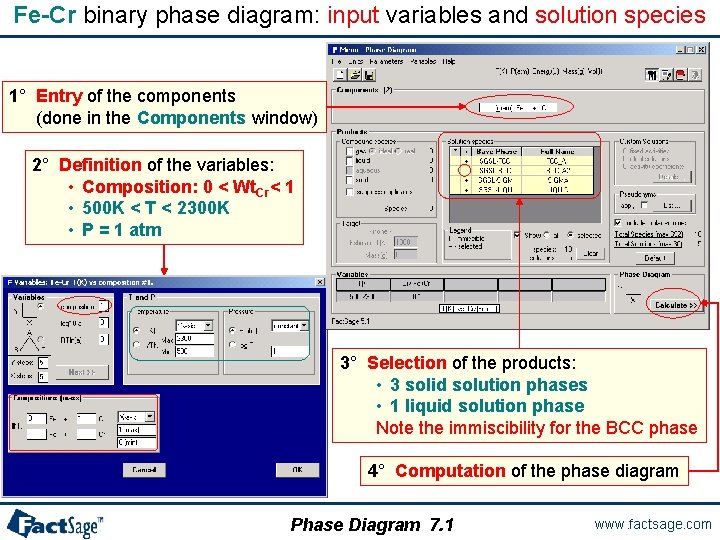
Fe-Cr binary phase diagram: input variables and solution species 1° Entry of the components (done in the Components window) 2° Definition of the variables: • Composition: 0 < Wt. Cr< 1 • 500 K < T < 2300 K • P = 1 atm 3° Selection of the products: • 3 solid solution phases • 1 liquid solution phase Note the immiscibility for the BCC phase 4° Computation of the phase diagram Phase Diagram 7. 1 www. factsage. com
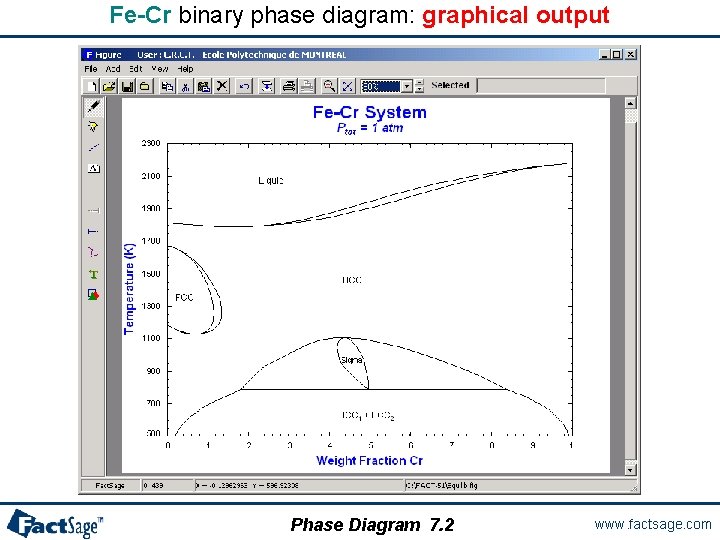
Fe-Cr binary phase diagram: graphical output Phase Diagram 7. 2 www. factsage. com
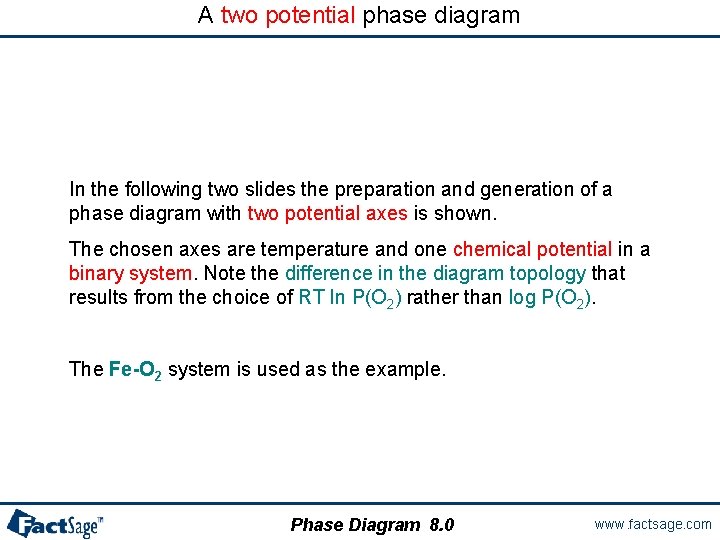
A two potential phase diagram In the following two slides the preparation and generation of a phase diagram with two potential axes is shown. The chosen axes are temperature and one chemical potential in a binary system. Note the difference in the diagram topology that results from the choice of RT ln P(O 2) rather than log P(O 2). The Fe-O 2 system is used as the example. Phase Diagram 8. 0 www. factsage. com
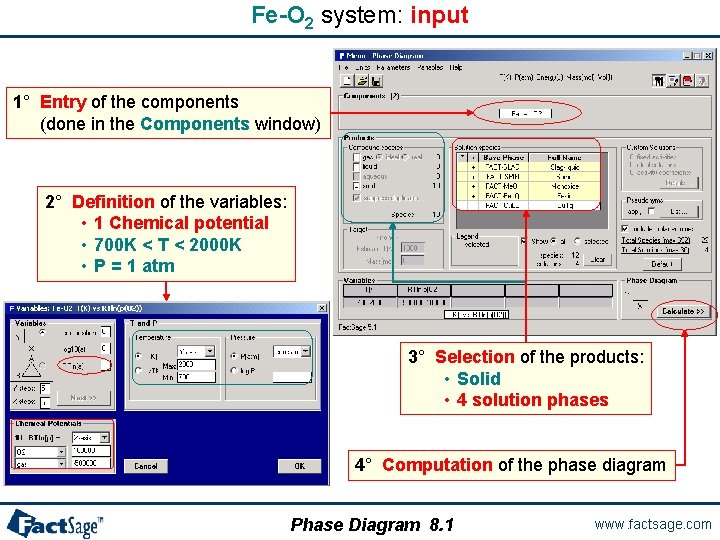
Fe-O 2 system: input 1° Entry of the components (done in the Components window) 2° Definition of the variables: • 1 Chemical potential • 700 K < T < 2000 K • P = 1 atm 3° Selection of the products: • Solid • 4 solution phases 4° Computation of the phase diagram Phase Diagram 8. 1 www. factsage. com
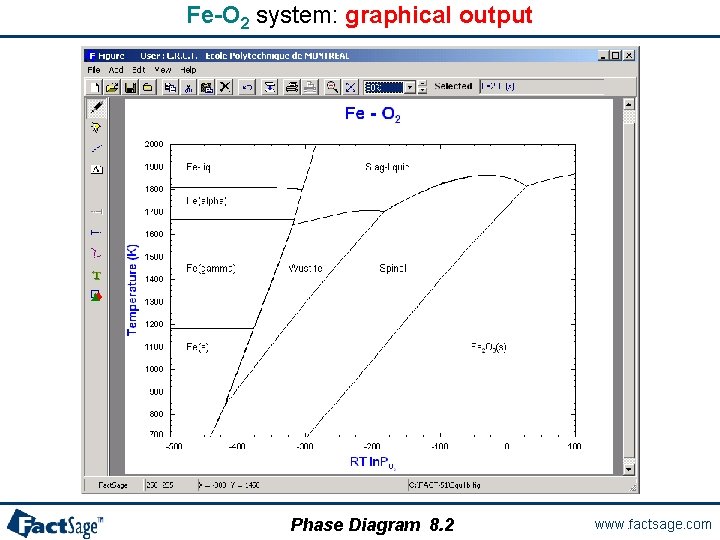
Fe-O 2 system: graphical output Phase Diagram 8. 2 www. factsage. com
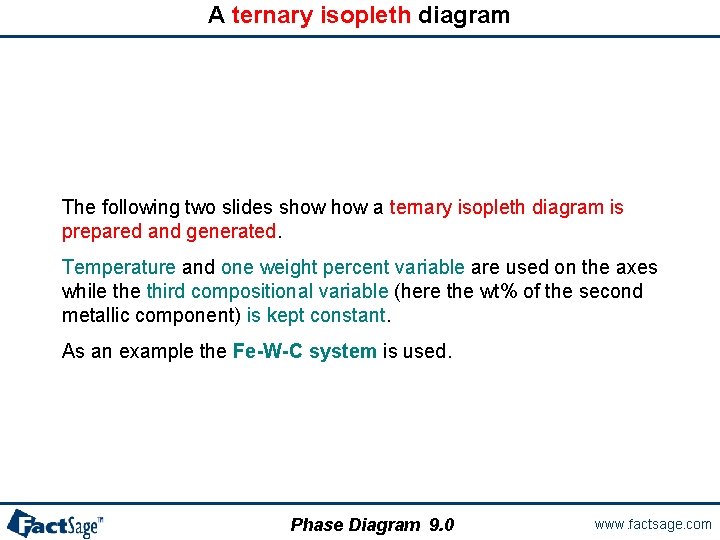
A ternary isopleth diagram The following two slides show a ternary isopleth diagram is prepared and generated. Temperature and one weight percent variable are used on the axes while third compositional variable (here the wt% of the second metallic component) is kept constant. As an example the Fe-W-C system is used. Phase Diagram 9. 0 www. factsage. com
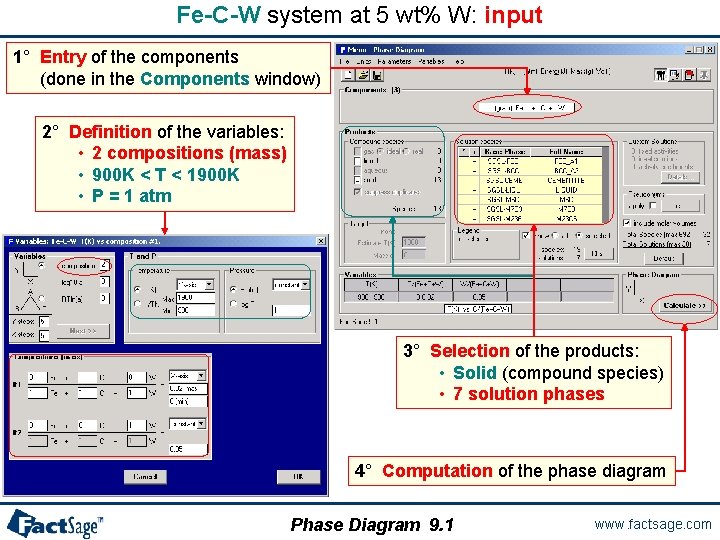
Fe-C-W system at 5 wt% W: input 1° Entry of the components (done in the Components window) 2° Definition of the variables: • 2 compositions (mass) • 900 K < T < 1900 K • P = 1 atm 3° Selection of the products: • Solid (compound species) • 7 solution phases 4° Computation of the phase diagram Phase Diagram 9. 1 www. factsage. com
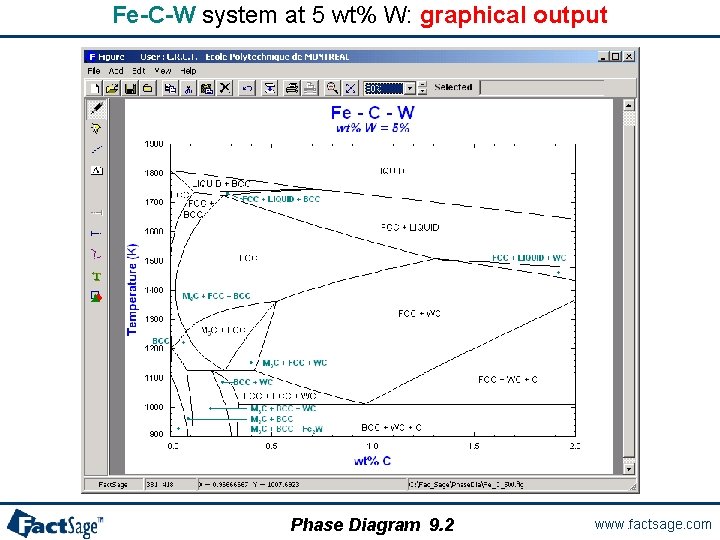
Fe-C-W system at 5 wt% W: graphical output Phase Diagram 9. 2 www. factsage. com
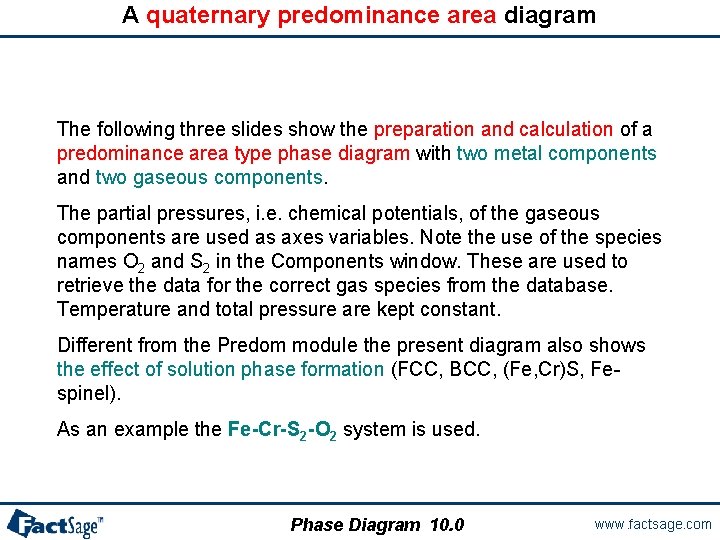
A quaternary predominance area diagram The following three slides show the preparation and calculation of a predominance area type phase diagram with two metal components and two gaseous components. The partial pressures, i. e. chemical potentials, of the gaseous components are used as axes variables. Note the use of the species names O 2 and S 2 in the Components window. These are used to retrieve the data for the correct gas species from the database. Temperature and total pressure are kept constant. Different from the Predom module the present diagram also shows the effect of solution phase formation (FCC, BCC, (Fe, Cr)S, Fespinel). As an example the Fe-Cr-S 2 -O 2 system is used. Phase Diagram 10. 0 www. factsage. com
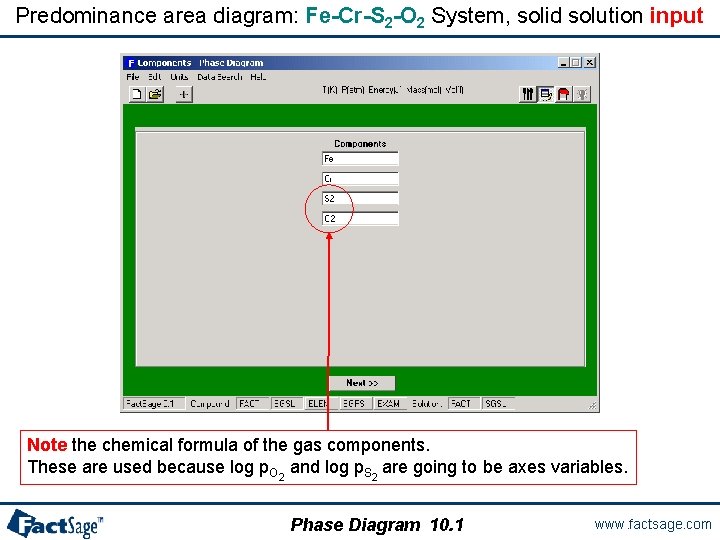
Predominance area diagram: Fe-Cr-S 2 -O 2 System, solid solution input Note the chemical formula of the gas components. These are used because log p. O 2 and log p. S 2 are going to be axes variables. Phase Diagram 10. 1 www. factsage. com
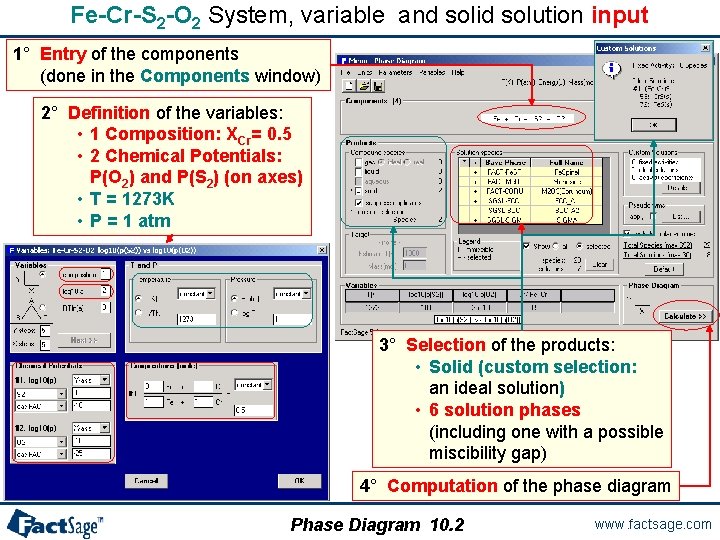
Fe-Cr-S 2 -O 2 System, variable and solid solution input 1° Entry of the components (done in the Components window) 2° Definition of the variables: • 1 Composition: XCr= 0. 5 • 2 Chemical Potentials: P(O 2) and P(S 2) (on axes) • T = 1273 K • P = 1 atm 3° Selection of the products: • Solid (custom selection: an ideal solution) • 6 solution phases (including one with a possible miscibility gap) 4° Computation of the phase diagram Phase Diagram 10. 2 www. factsage. com
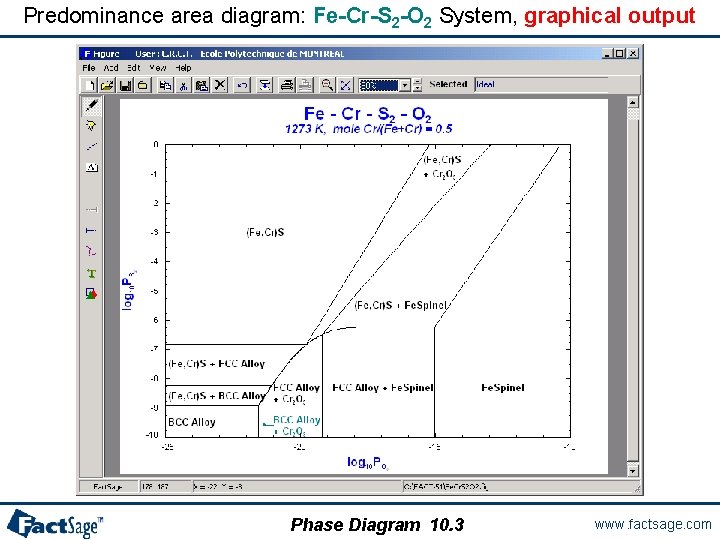
Predominance area diagram: Fe-Cr-S 2 -O 2 System, graphical output Phase Diagram 10. 3 www. factsage. com
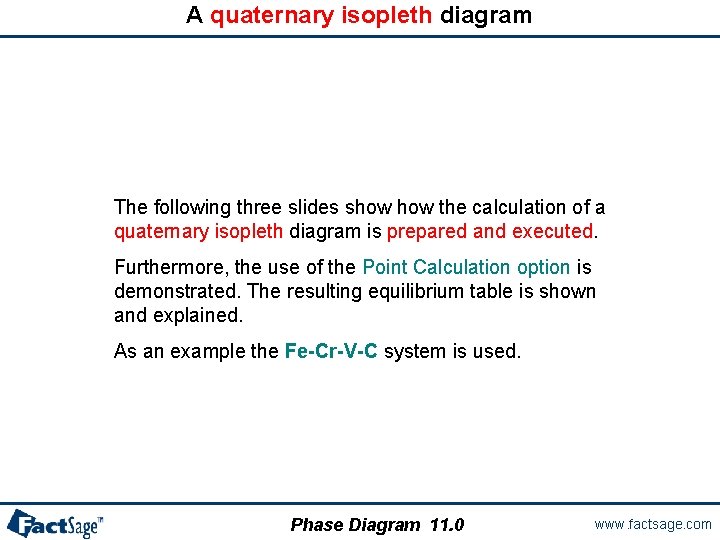
A quaternary isopleth diagram The following three slides show the calculation of a quaternary isopleth diagram is prepared and executed. Furthermore, the use of the Point Calculation option is demonstrated. The resulting equilibrium table is shown and explained. As an example the Fe-Cr-V-C system is used. Phase Diagram 11. 0 www. factsage. com
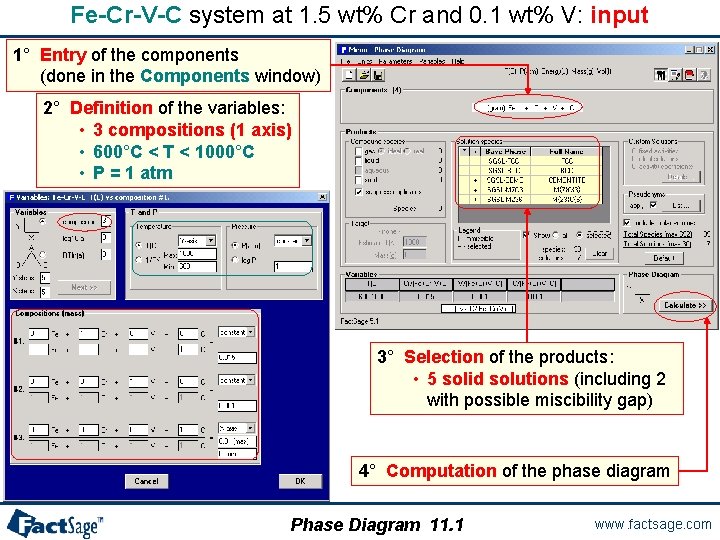
Fe-Cr-V-C system at 1. 5 wt% Cr and 0. 1 wt% V: input 1° Entry of the components (done in the Components window) 2° Definition of the variables: • 3 compositions (1 axis) • 600°C < T < 1000°C • P = 1 atm 3° Selection of the products: • 5 solid solutions (including 2 with possible miscibility gap) 4° Computation of the phase diagram Phase Diagram 11. 1 www. factsage. com
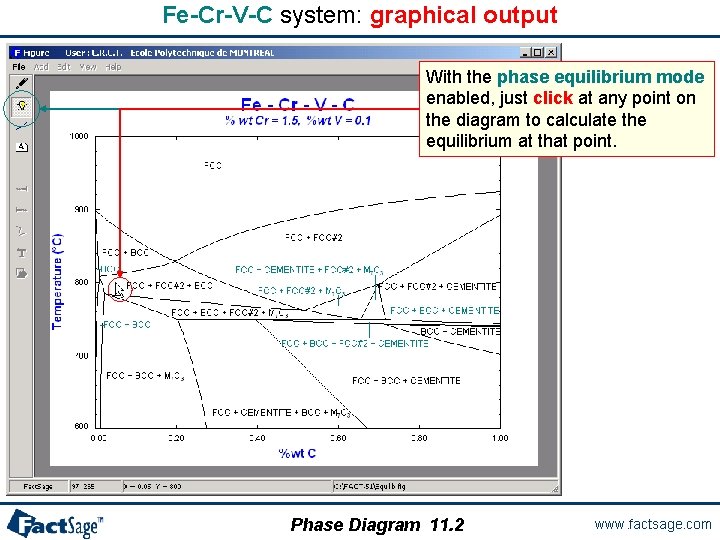
Fe-Cr-V-C system: graphical output With the phase equilibrium mode enabled, just click at any point on the diagram to calculate the equilibrium at that point. Phase Diagram 11. 2 www. factsage. com
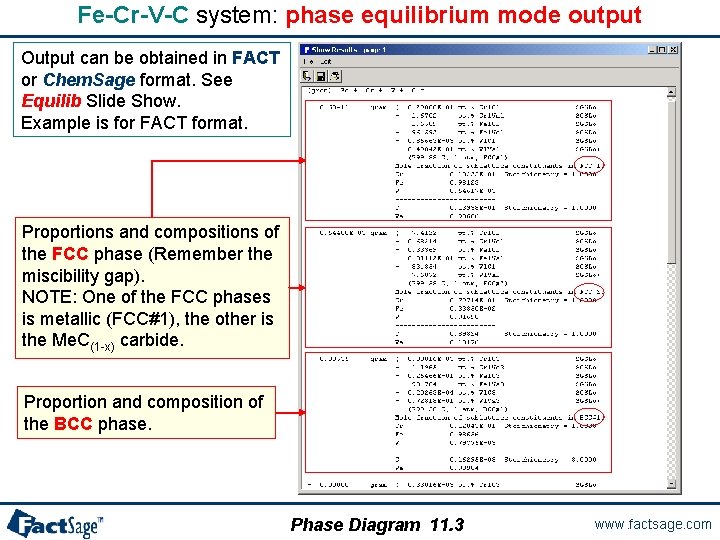
Fe-Cr-V-C system: phase equilibrium mode output Output can be obtained in FACT or Chem. Sage format. See Equilib Slide Show. Example is for FACT format. Proportions and compositions of the FCC phase (Remember the miscibility gap). NOTE: One of the FCC phases is metallic (FCC#1), the other is the Me. C(1 -x) carbide. Proportion and composition of the BCC phase. Phase Diagram 11. 3 www. factsage. com
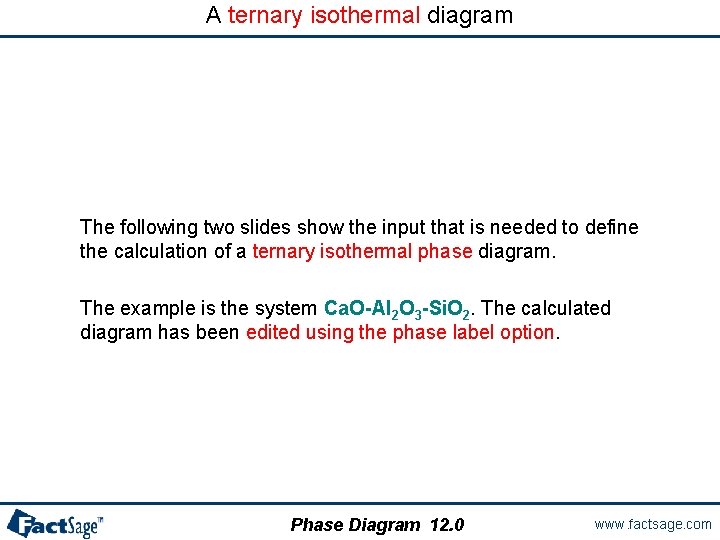
A ternary isothermal diagram The following two slides show the input that is needed to define the calculation of a ternary isothermal phase diagram. The example is the system Ca. O-Al 2 O 3 -Si. O 2. The calculated diagram has been edited using the phase label option. Phase Diagram 12. 0 www. factsage. com
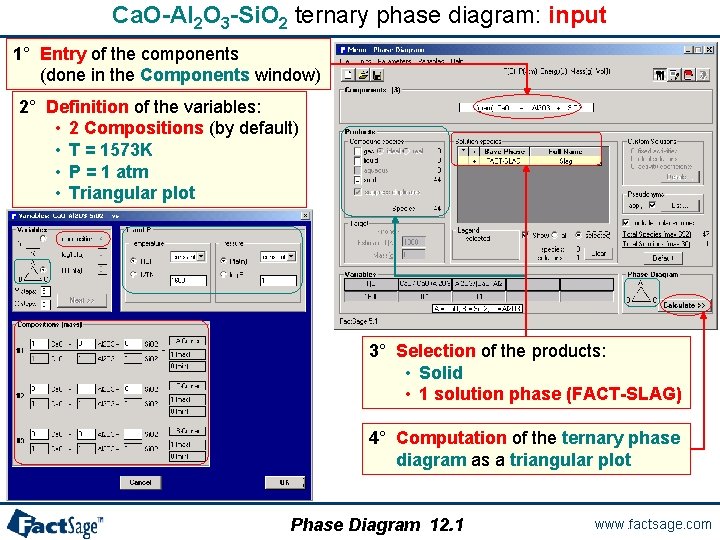
Ca. O-Al 2 O 3 -Si. O 2 ternary phase diagram: input 1° Entry of the components (done in the Components window) 2° Definition of the variables: • 2 Compositions (by default) • T = 1573 K • P = 1 atm • Triangular plot 3° Selection of the products: • Solid • 1 solution phase (FACT-SLAG) 4° Computation of the ternary phase diagram as a triangular plot Phase Diagram 12. 1 www. factsage. com
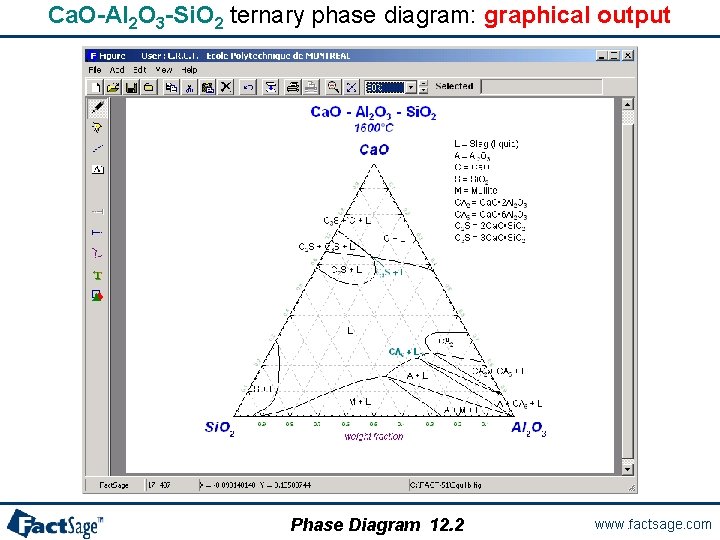
Ca. O-Al 2 O 3 -Si. O 2 ternary phase diagram: graphical output Phase Diagram 12. 2 www. factsage. com
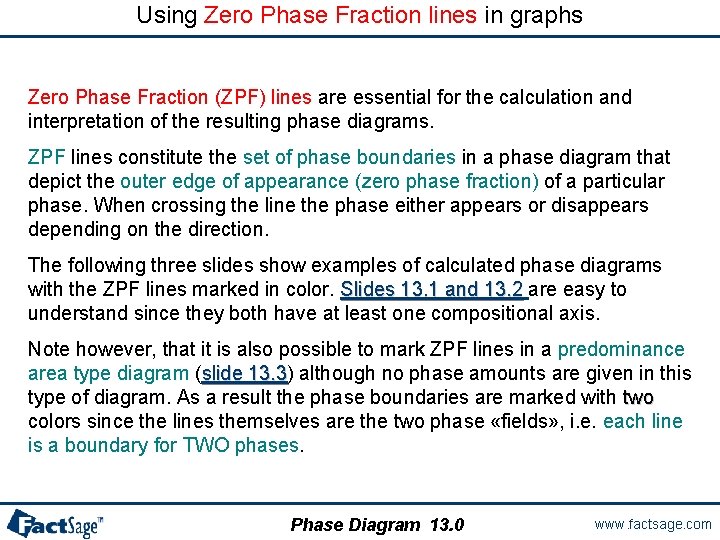
Using Zero Phase Fraction lines in graphs Zero Phase Fraction (ZPF) lines are essential for the calculation and interpretation of the resulting phase diagrams. ZPF lines constitute the set of phase boundaries in a phase diagram that depict the outer edge of appearance (zero phase fraction) of a particular phase. When crossing the line the phase either appears or disappears depending on the direction. The following three slides show examples of calculated phase diagrams with the ZPF lines marked in color. Slides 13. 1 and 13. 2 are easy to understand since they both have at least one compositional axis. Note however, that it is also possible to mark ZPF lines in a predominance area type diagram (slide 13. 3) 13. 3 although no phase amounts are given in this type of diagram. As a result the phase boundaries are marked with two colors since the lines themselves are the two phase «fields» , i. e. each line is a boundary for TWO phases. Phase Diagram 13. 0 www. factsage. com
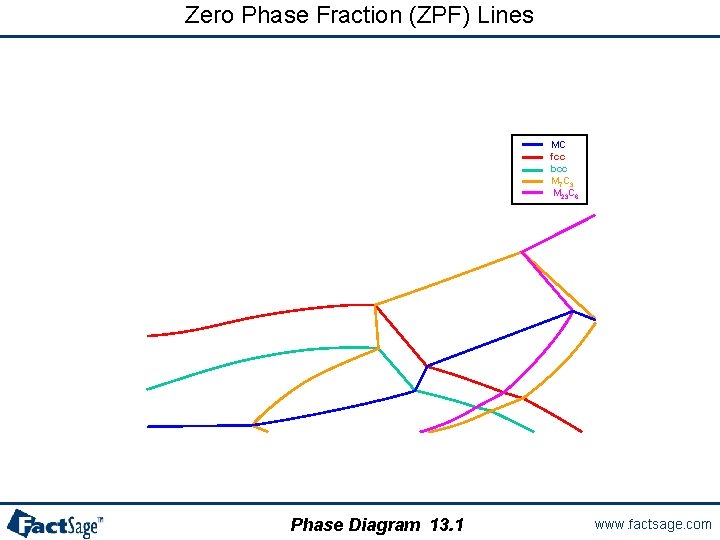
Zero Phase Fraction (ZPF) Lines MC fcc bcc M 7 C 3 M 23 C 6 Phase Diagram 13. 1 www. factsage. com
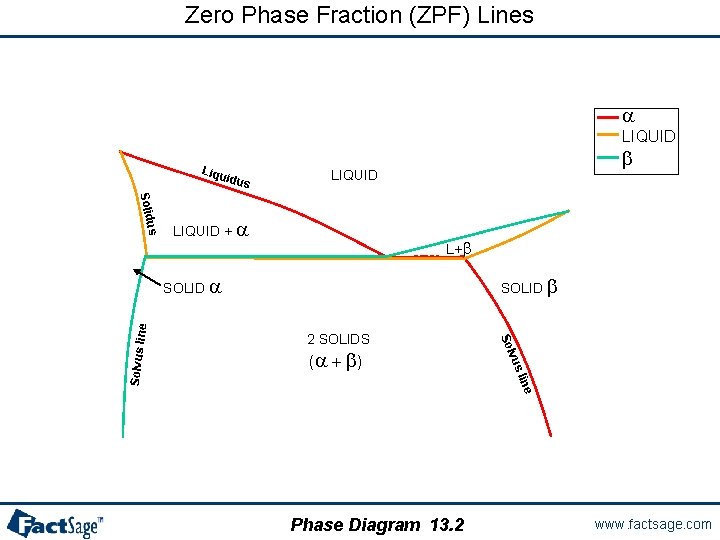
Zero Phase Fraction (ZPF) Lines a LIQUID Liqu idus b LIQUID us Solid LIQUID + a L+b SOLID b 2 SOLIDS e lin vus (a + b ) Solvus lin e SOLID a Phase Diagram 13. 2 www. factsage. com
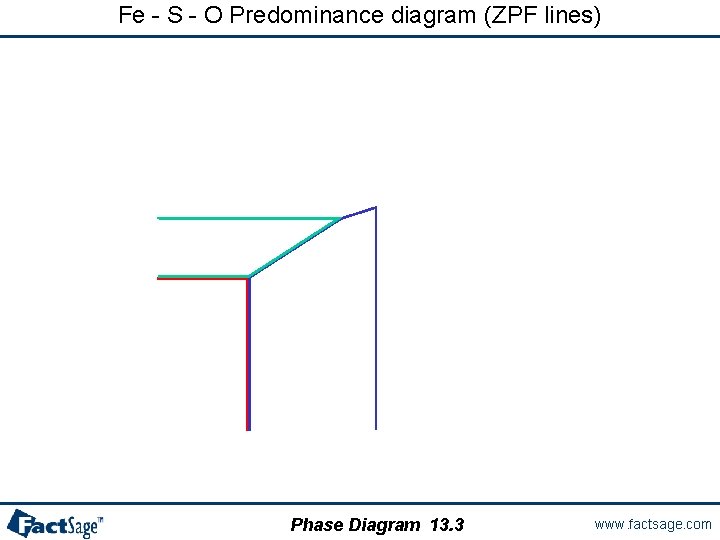
Fe - S - O Predominance diagram (ZPF lines) Phase Diagram 13. 3 www. factsage. com
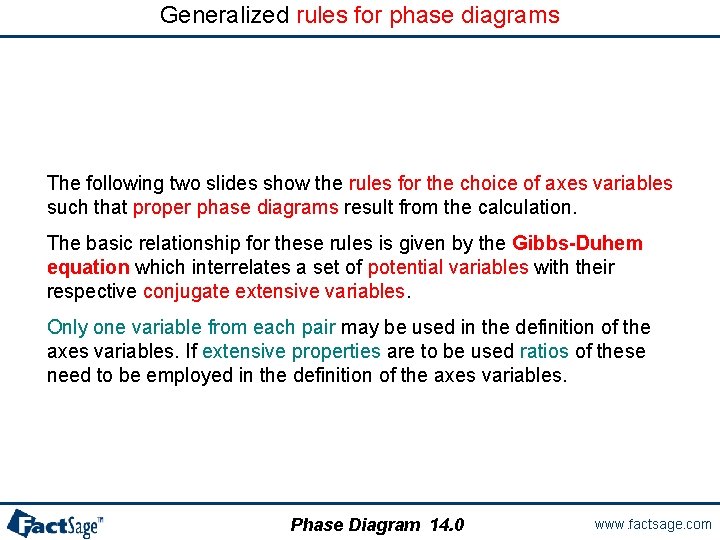
Generalized rules for phase diagrams The following two slides show the rules for the choice of axes variables such that proper phase diagrams result from the calculation. The basic relationship for these rules is given by the Gibbs-Duhem equation which interrelates a set of potential variables with their respective conjugate extensive variables. Only one variable from each pair may be used in the definition of the axes variables. If extensive properties are to be used ratios of these need to be employed in the definition of the axes variables. Phase Diagram 14. 0 www. factsage. com
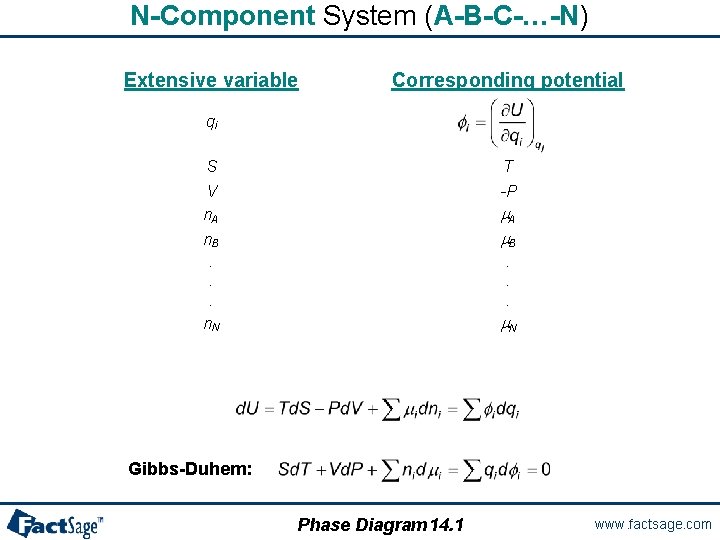
N-Component System (A-B-C-…-N) Extensive variable Corresponding potential qi S V n. A n. B. . . n. N T -P m. A m. B. . . m. N Gibbs-Duhem: Phase Diagram 14. 1 www. factsage. com
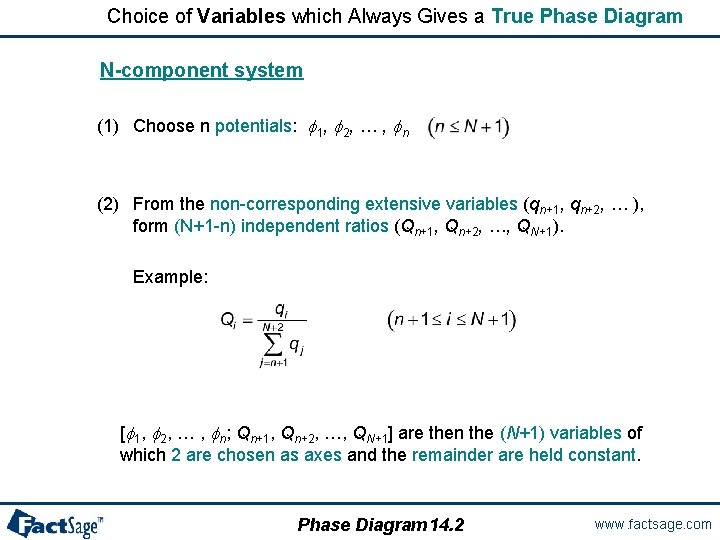
Choice of Variables which Always Gives a True Phase Diagram N-component system (1) Choose n potentials: f 1, f 2, … , fn (2) From the non-corresponding extensive variables (qn+1, qn+2, … ), form (N+1 -n) independent ratios (Qn+1, Qn+2, …, QN+1). Example: [f 1, f 2, … , fn; Qn+1, Qn+2, …, QN+1] are then the (N+1) variables of which 2 are chosen as axes and the remainder are held constant. Phase Diagram 14. 2 www. factsage. com
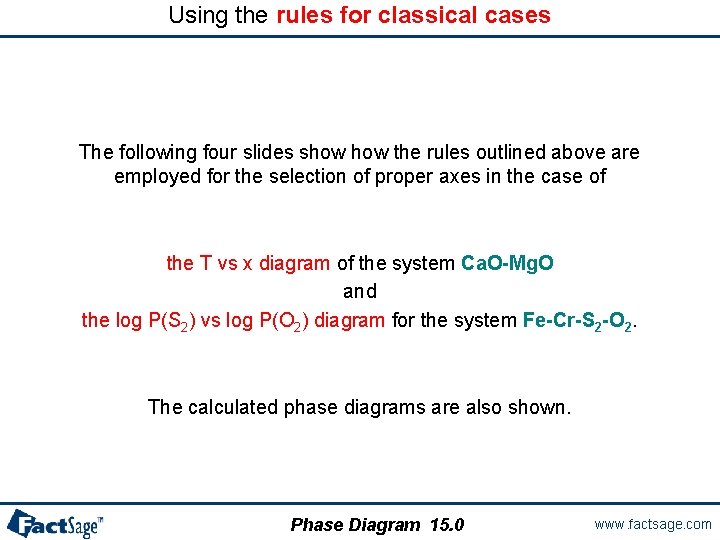
Using the rules for classical cases The following four slides show the rules outlined above are employed for the selection of proper axes in the case of the T vs x diagram of the system Ca. O-Mg. O and the log P(S 2) vs log P(O 2) diagram for the system Fe-Cr-S 2 -O 2. The calculated phase diagrams are also shown. Phase Diagram 15. 0 www. factsage. com
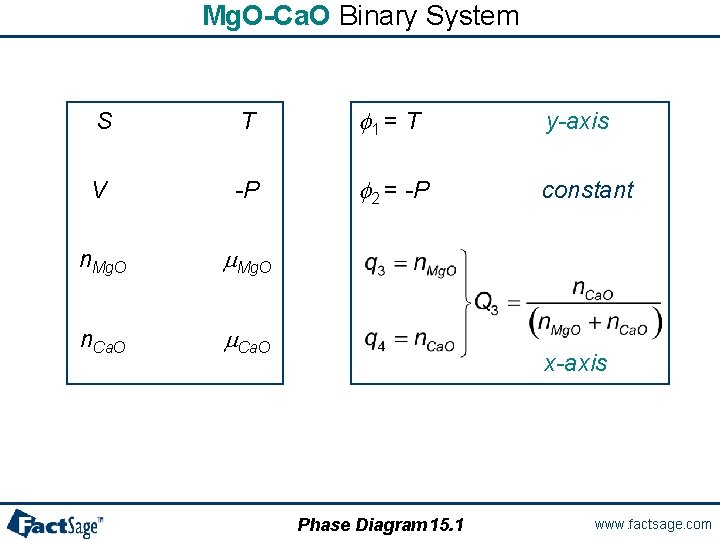
Mg. O-Ca. O Binary System S T f 1 = T y-axis V -P f 2 = -P constant n. Mg. O m. Mg. O n. Ca. O m. Ca. O x-axis Phase Diagram 15. 1 www. factsage. com
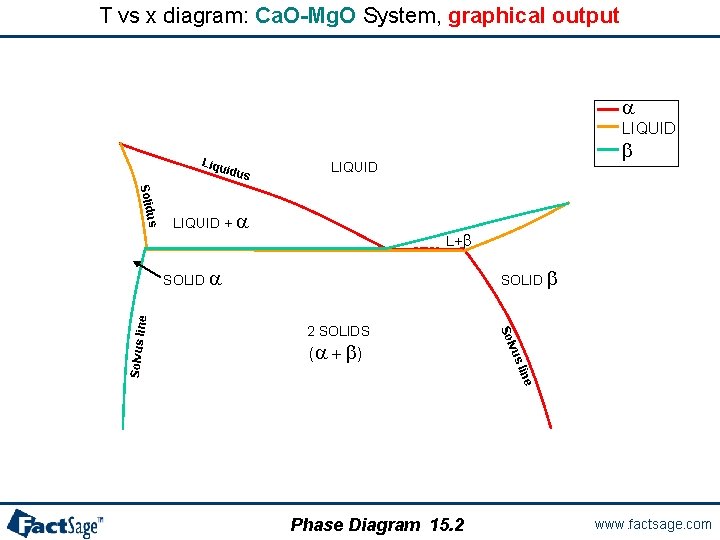
T vs x diagram: Ca. O-Mg. O System, graphical output a LIQUID Liqu idus b LIQUID us Solid LIQUID + a L+b SOLID b 2 SOLIDS e lin vus (a + b ) Solvus lin e SOLID a Phase Diagram 15. 2 www. factsage. com
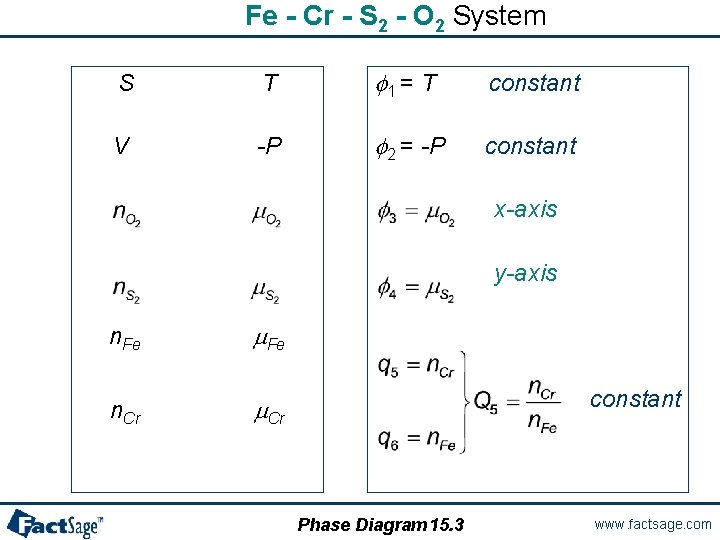
Fe - Cr - S 2 - O 2 System S T f 1 = T constant V -P f 2 = -P constant x-axis y-axis n. Fe m. Fe n. Cr m. Cr constant Phase Diagram 15. 3 www. factsage. com
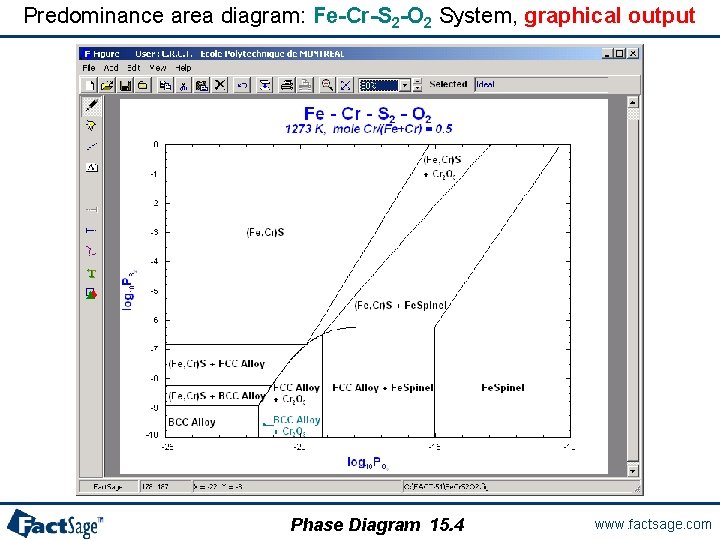
Predominance area diagram: Fe-Cr-S 2 -O 2 System, graphical output Phase Diagram 15. 4 www. factsage. com
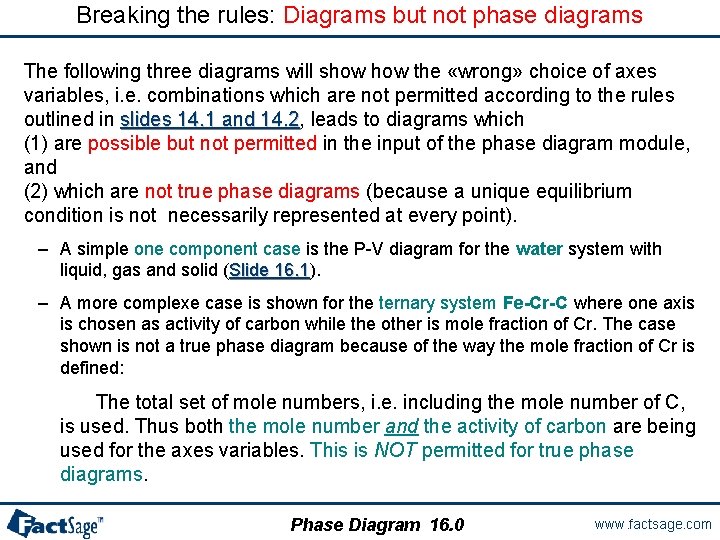
Breaking the rules: Diagrams but not phase diagrams The following three diagrams will show the «wrong» choice of axes variables, i. e. combinations which are not permitted according to the rules outlined in slides 14. 1 and 14. 2, 14. 2 leads to diagrams which (1) are possible but not permitted in the input of the phase diagram module, and (2) which are not true phase diagrams (because a unique equilibrium condition is not necessarily represented at every point). – A simple one component case is the P-V diagram for the water system with liquid, gas and solid (Slide 16. 1). 16. 1 – A more complexe case is shown for the ternary system Fe-Cr-C where one axis is chosen as activity of carbon while the other is mole fraction of Cr. The case shown is not a true phase diagram because of the way the mole fraction of Cr is defined: The total set of mole numbers, i. e. including the mole number of C, is used. Thus both the mole number and the activity of carbon are being used for the axes variables. This is NOT permitted for true phase diagrams. Phase Diagram 16. 0 www. factsage. com
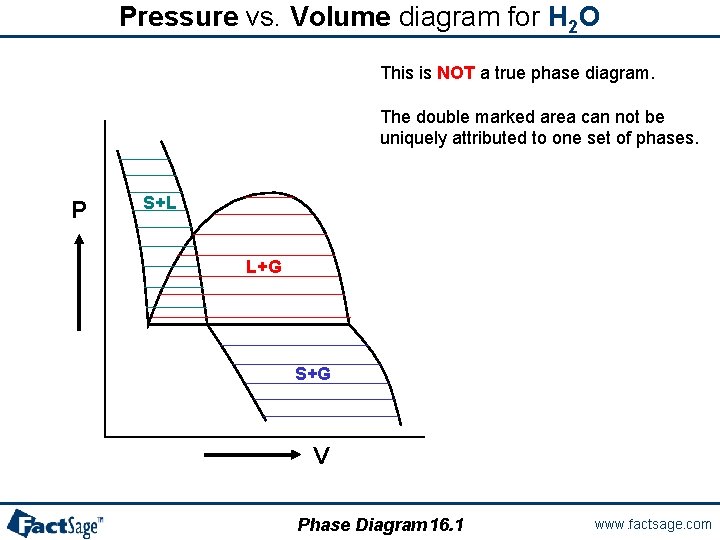
Pressure vs. Volume diagram for H 2 O This is NOT a true phase diagram. The double marked area can not be uniquely attributed to one set of phases. P S+L L+G S+G V Phase Diagram 16. 1 www. factsage. com
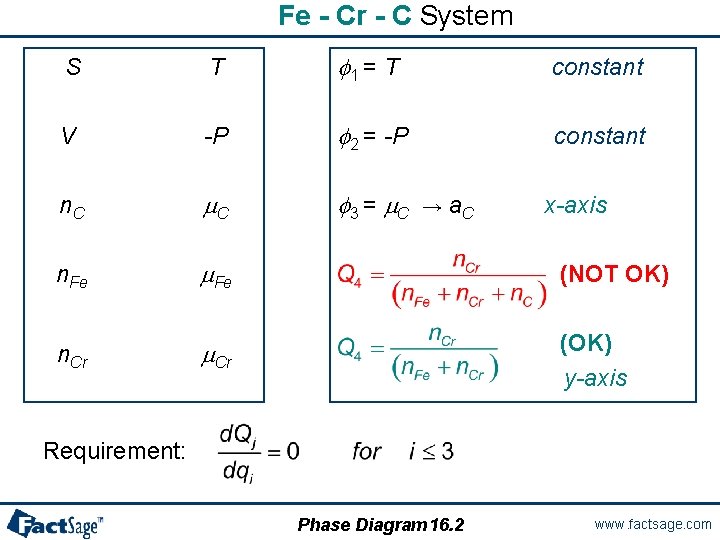
Fe - Cr - C System S T f 1 = T constant V -P f 2 = -P constant n. C m. C f 3 = m. C n. Fe m. Fe n. Cr m. Cr → a. C x-axis (NOT OK) (OK) y-axis Requirement: Phase Diagram 16. 2 www. factsage. com
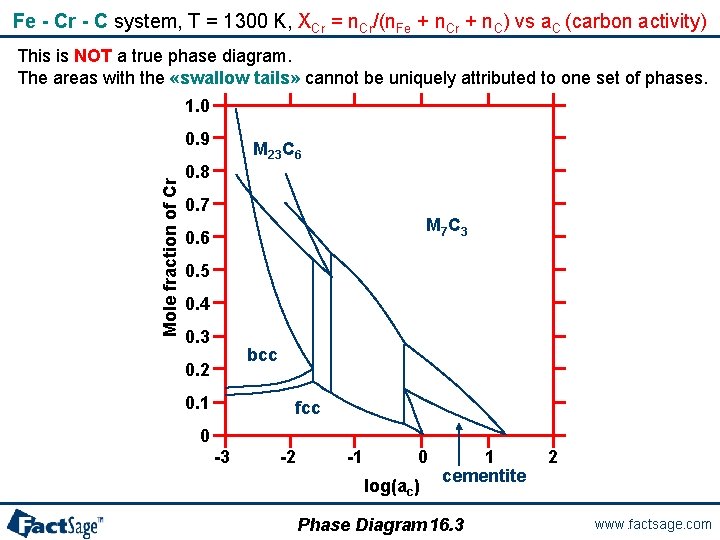
Fe - Cr - C system, T = 1300 K, XCr = n. Cr/(n. Fe + n. Cr + n. C) vs a. C (carbon activity) This is NOT a true phase diagram. The areas with the «swallow tails» cannot be uniquely attributed to one set of phases. 1. 0 Mole fraction of Cr 0. 9 M 23 C 6 0. 8 0. 7 M 7 C 3 0. 6 0. 5 0. 4 0. 3 bcc 0. 2 0. 1 fcc 0 -3 -2 -1 0 log(ac) 1 cementite Phase Diagram 16. 3 2 www. factsage. com