Case Study and Use Cases for Case Study
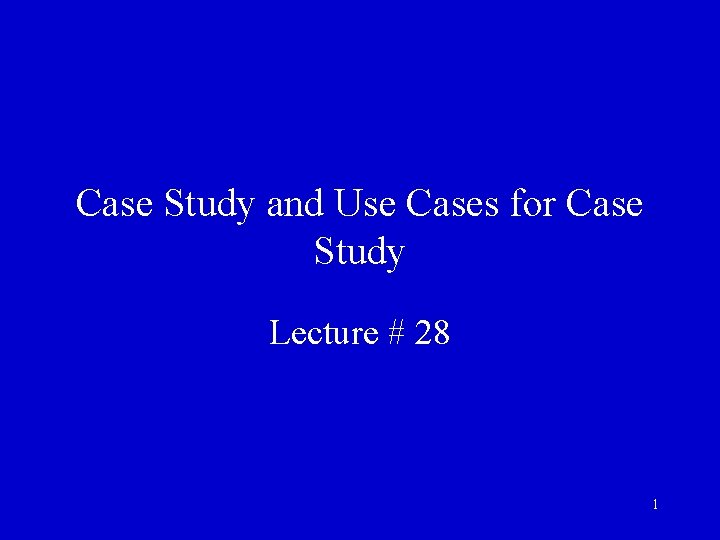
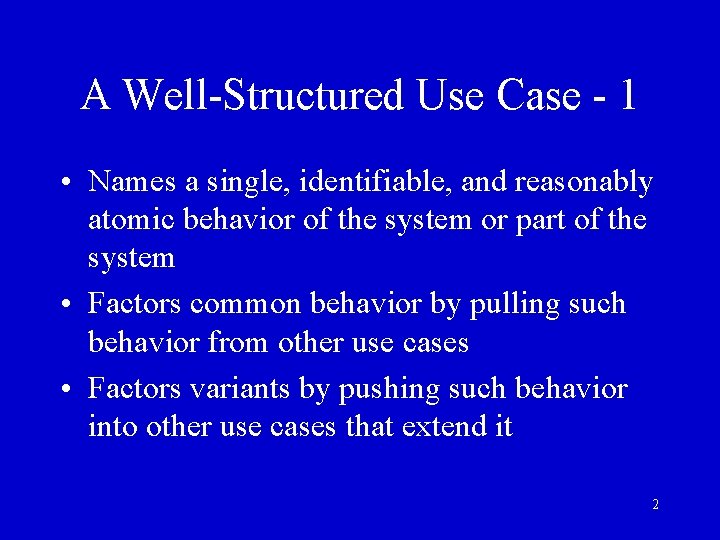
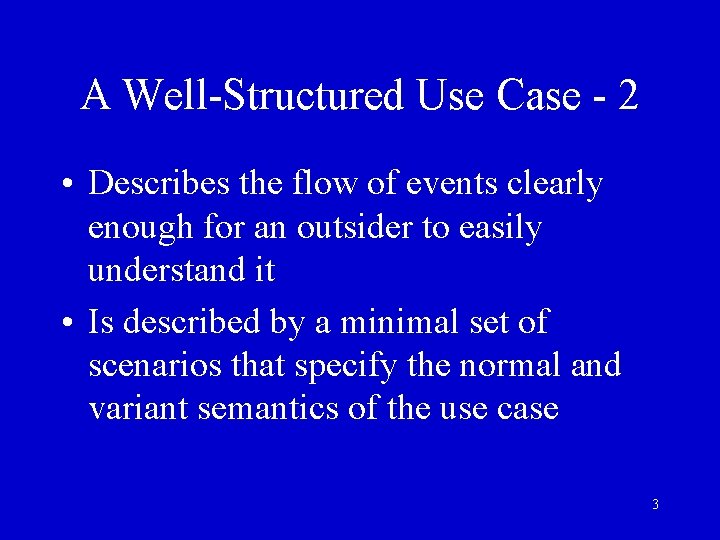
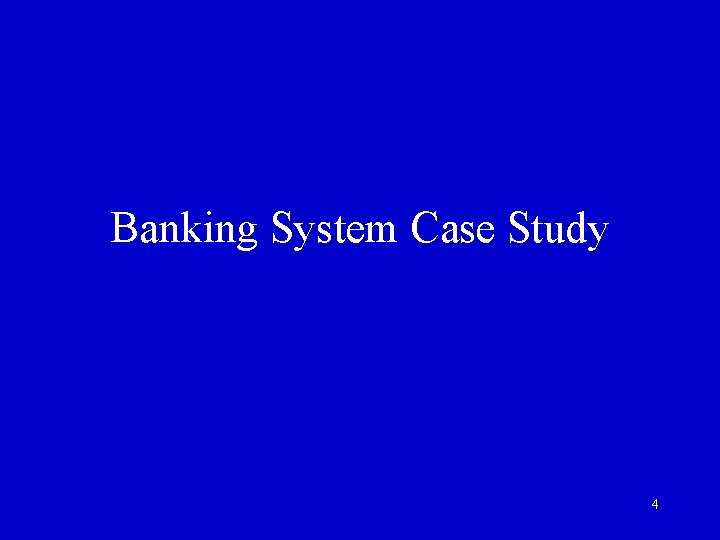
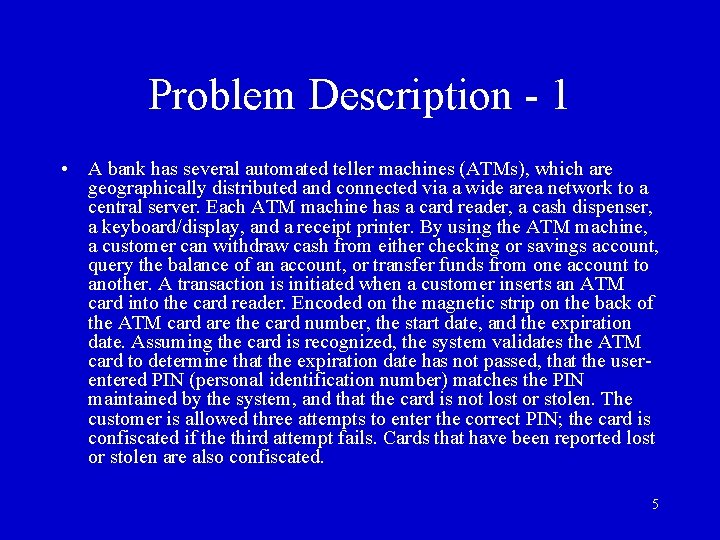
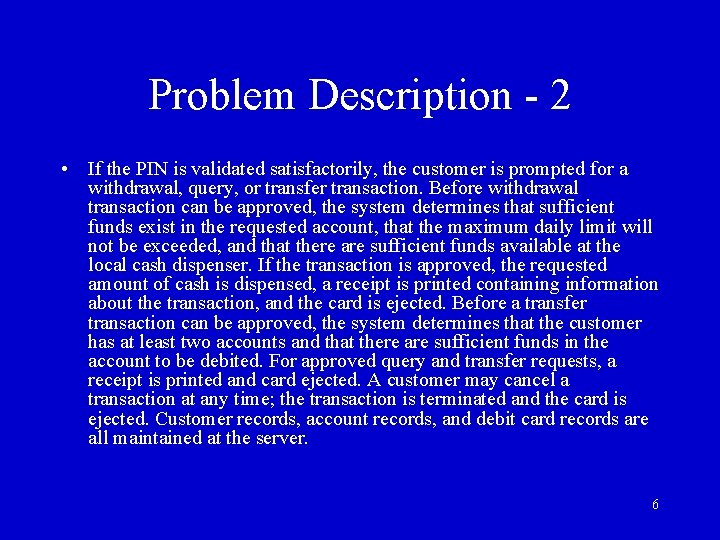
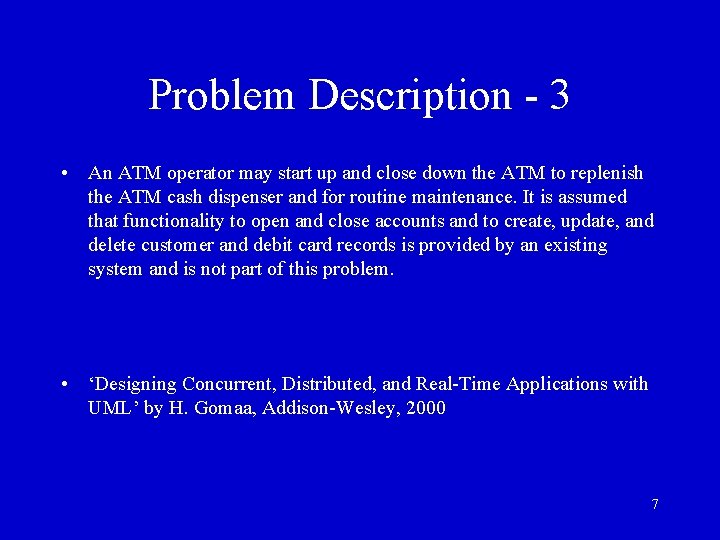
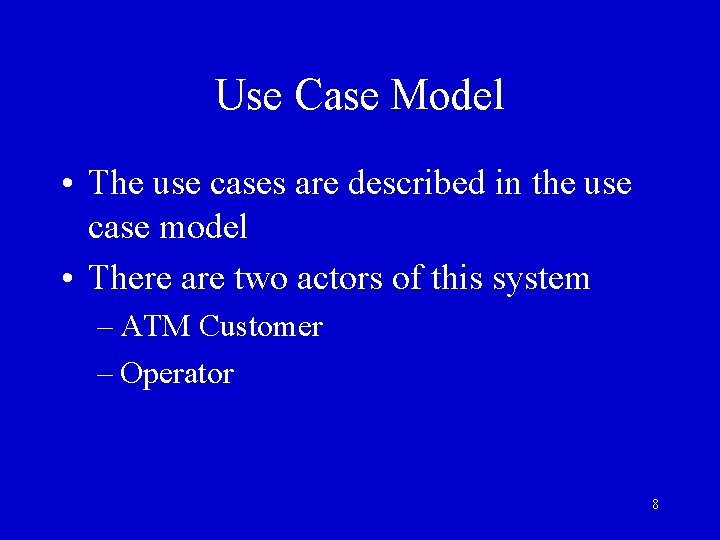
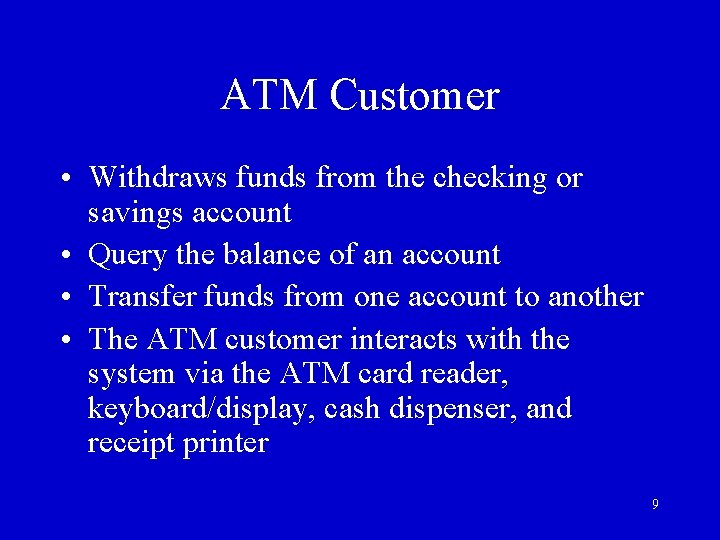
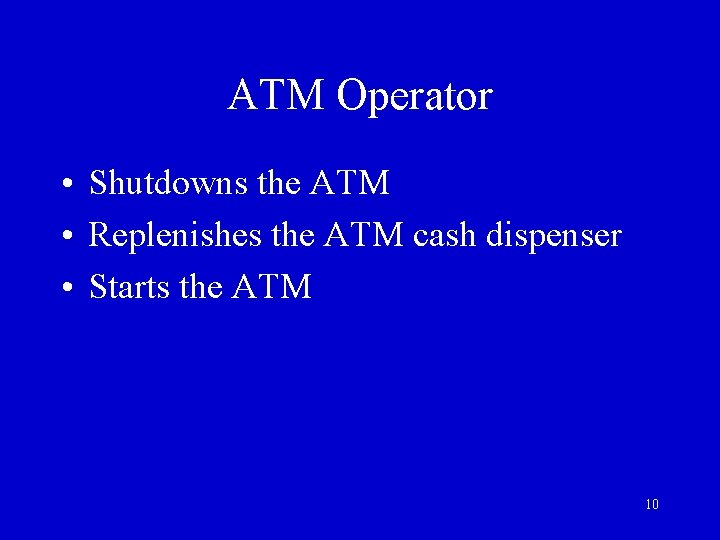
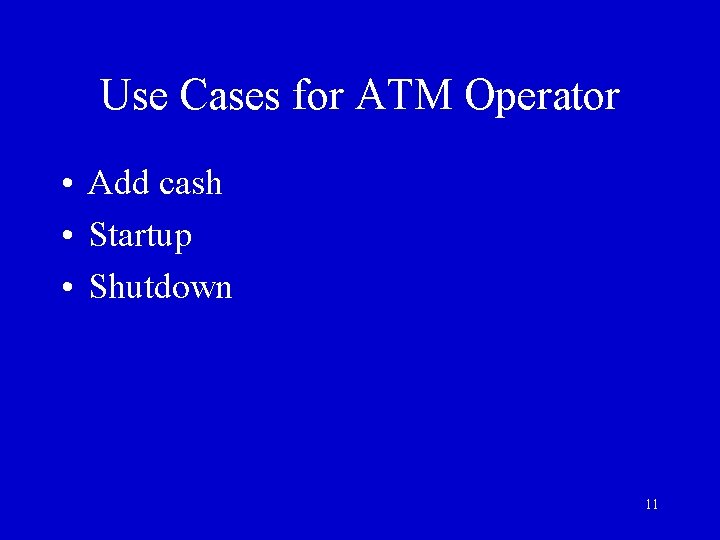
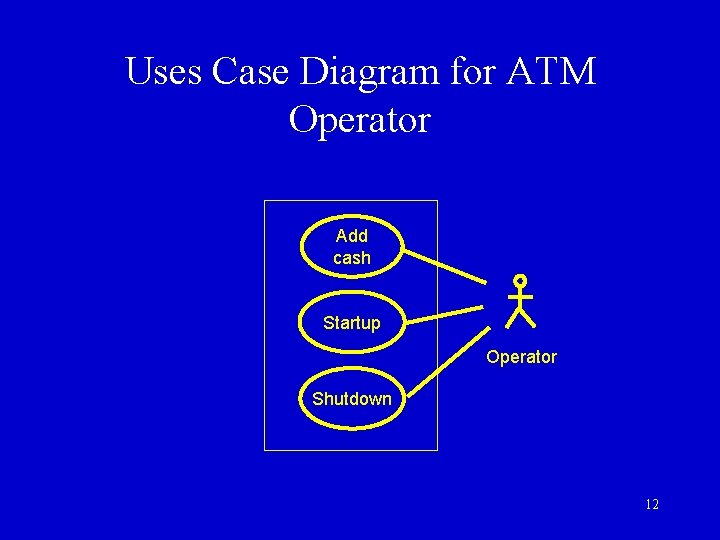
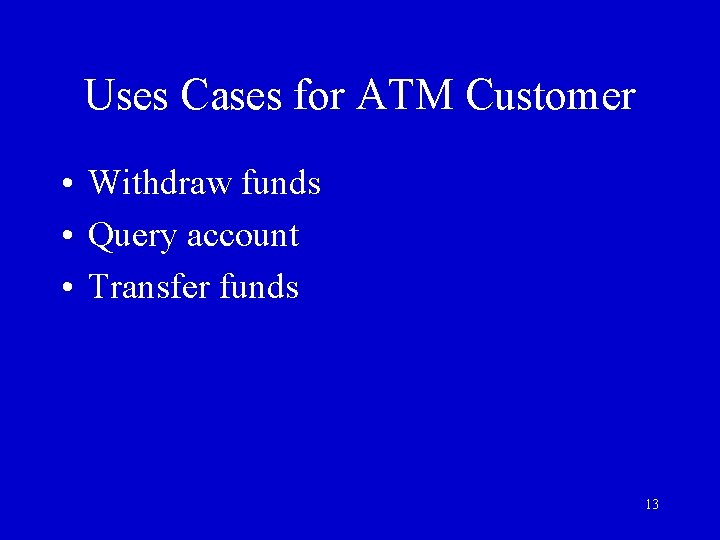
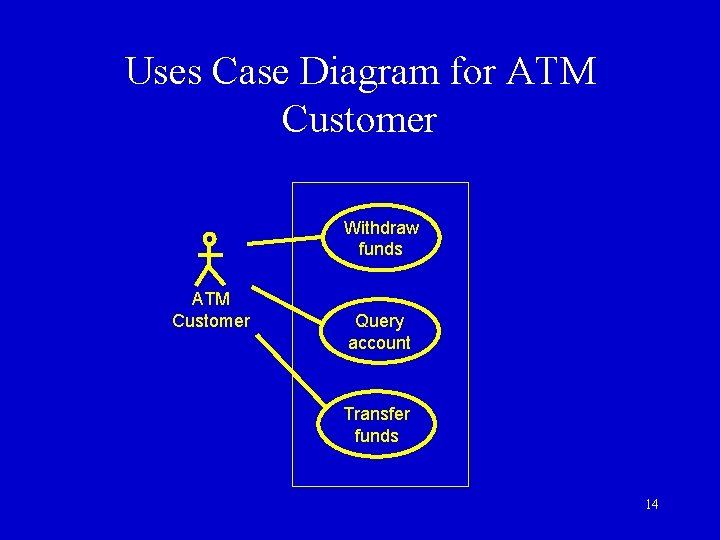
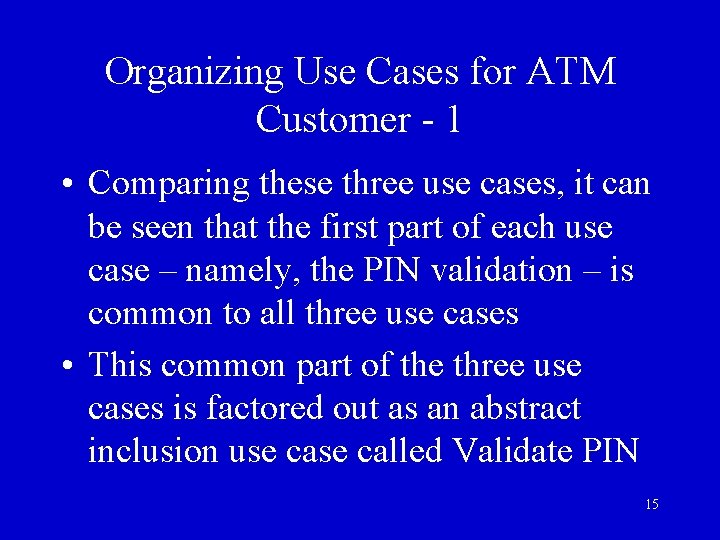
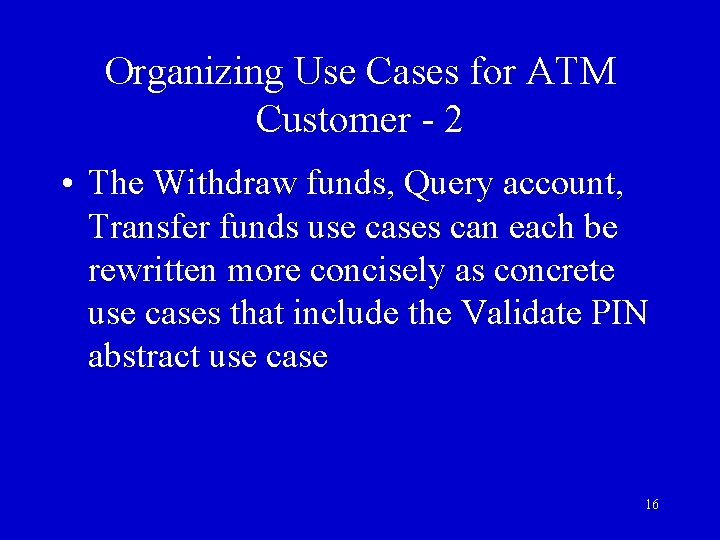
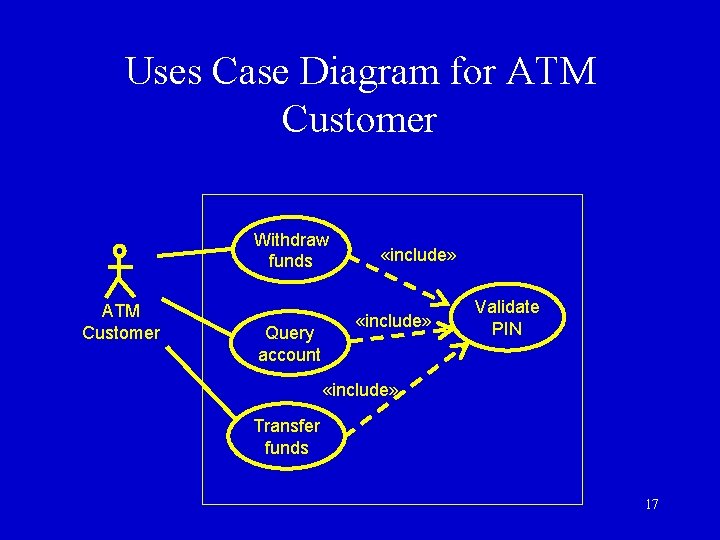
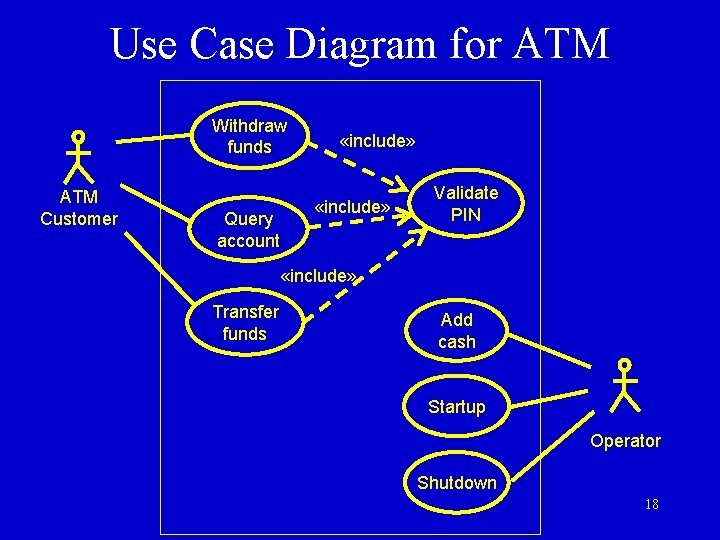
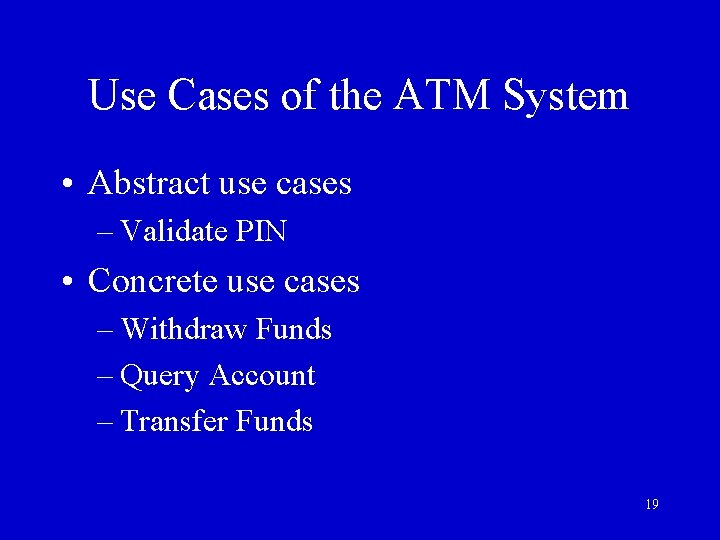
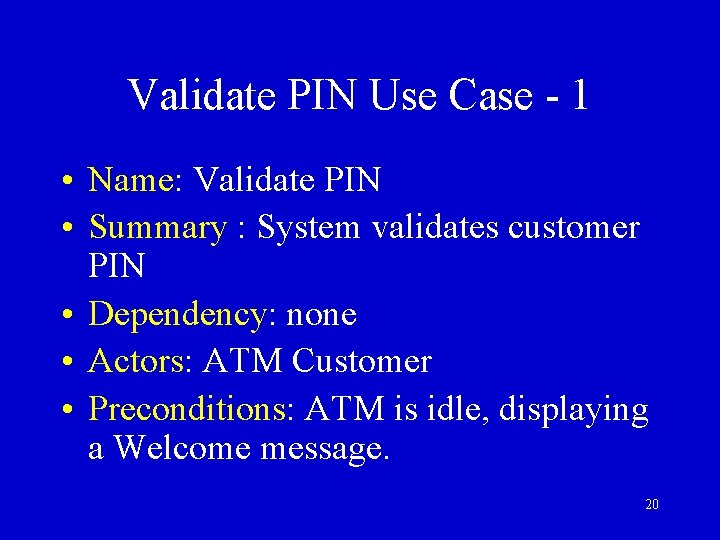
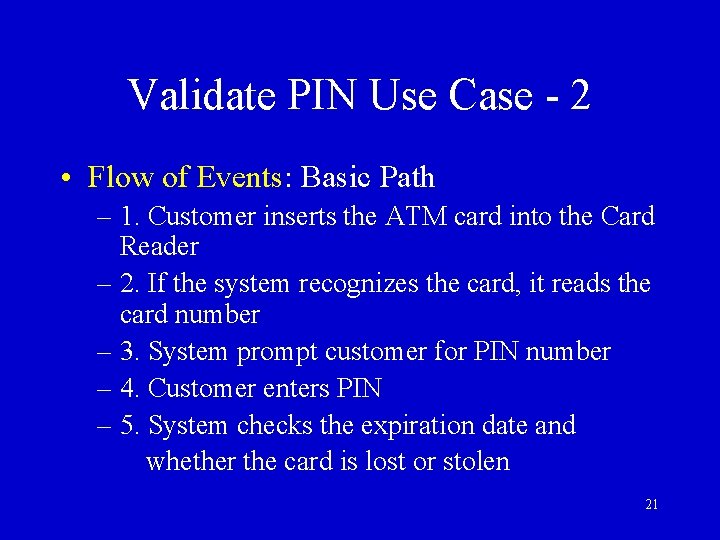
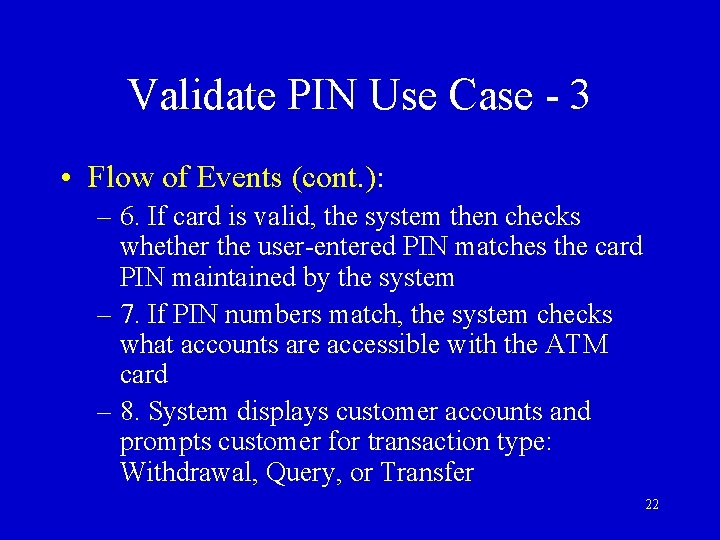
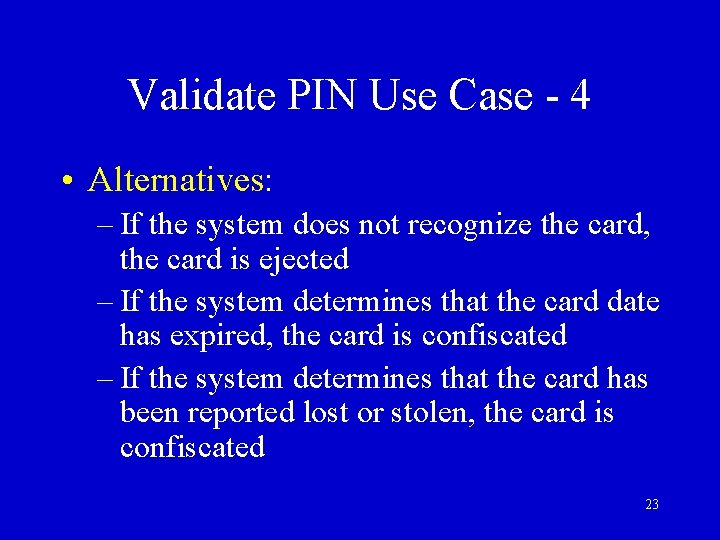
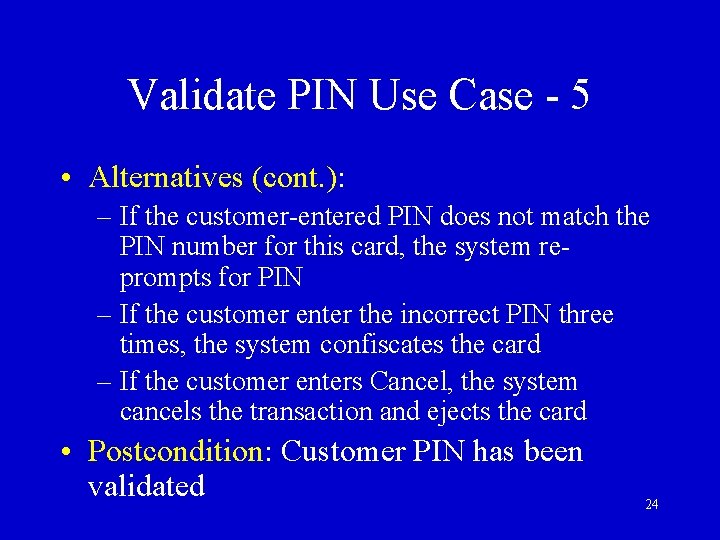

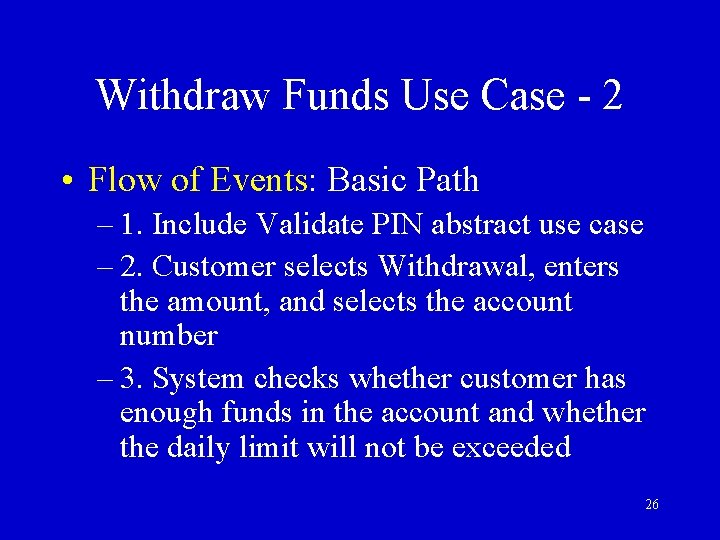
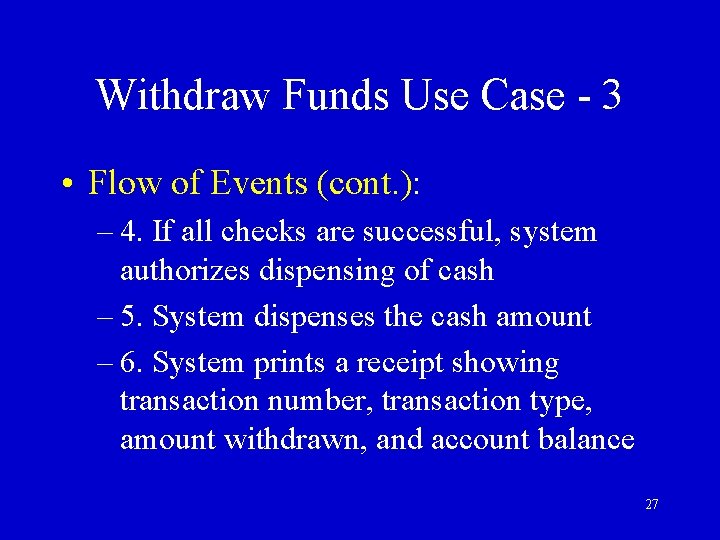
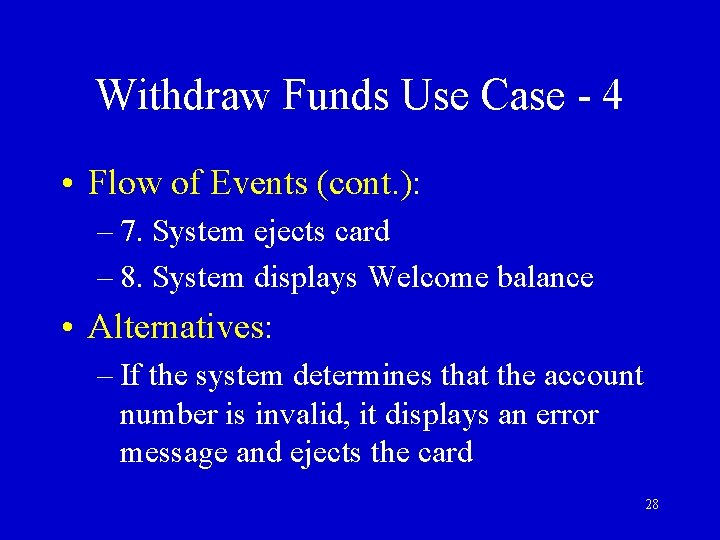
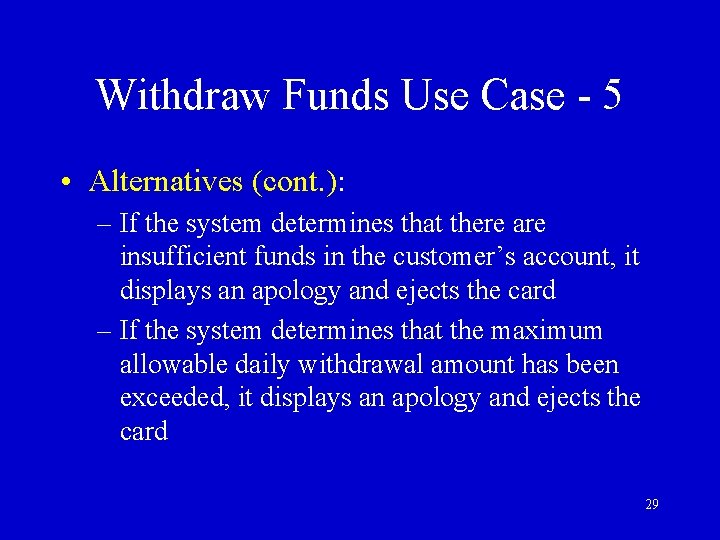
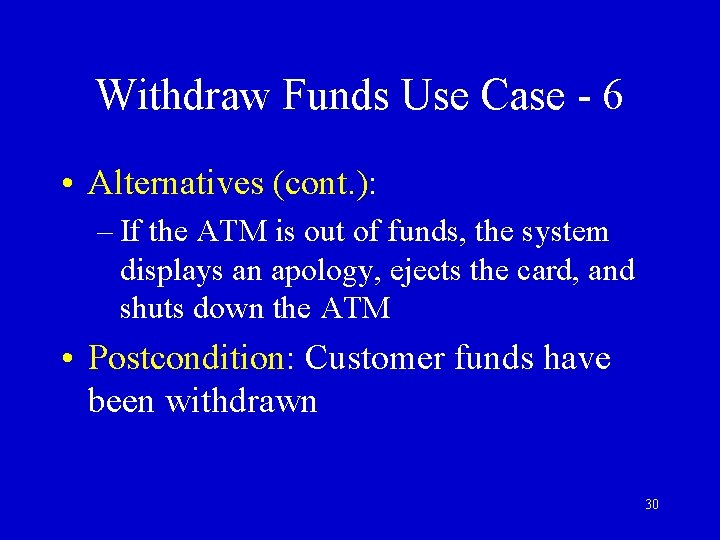
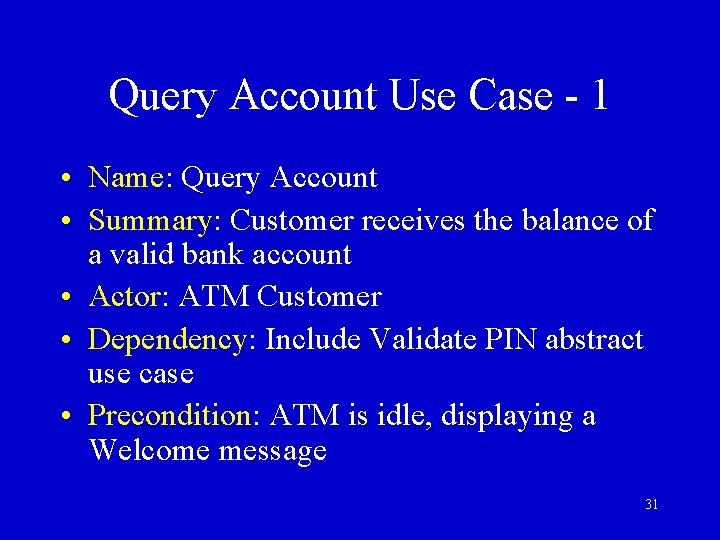
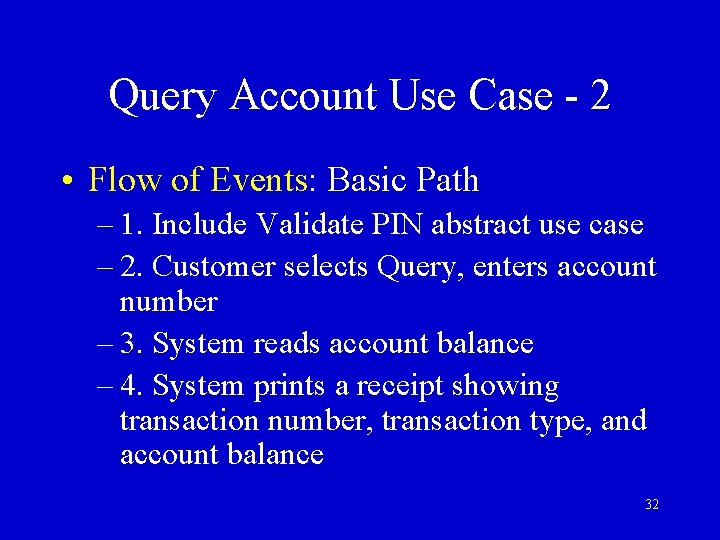
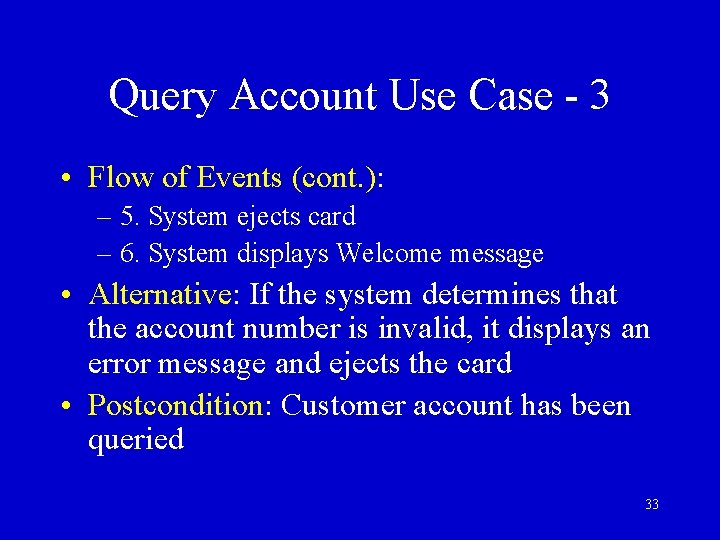
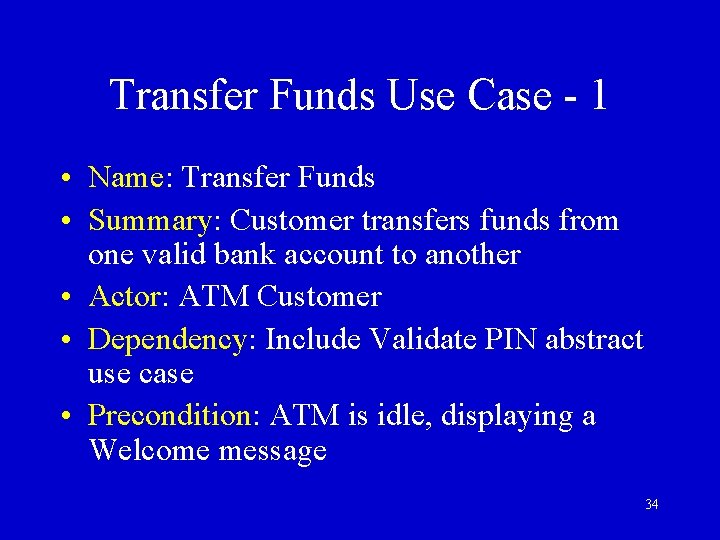
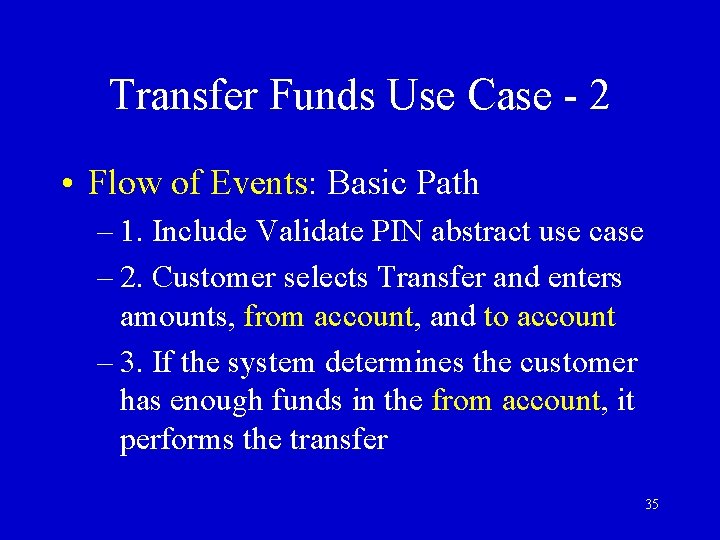
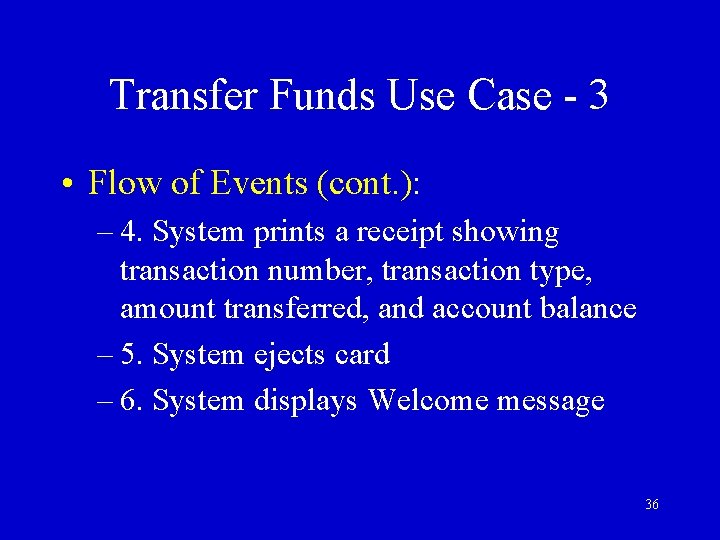
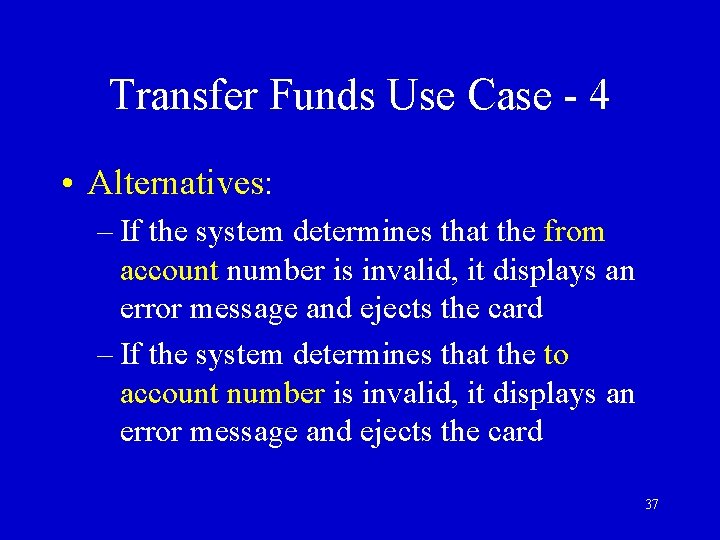
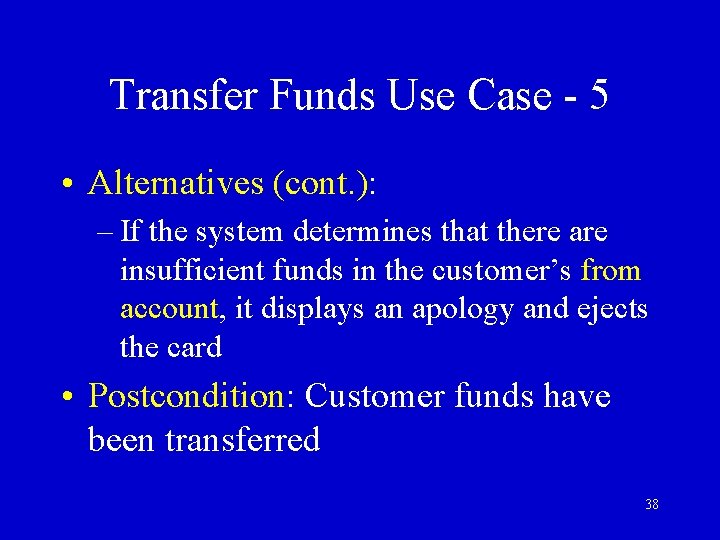
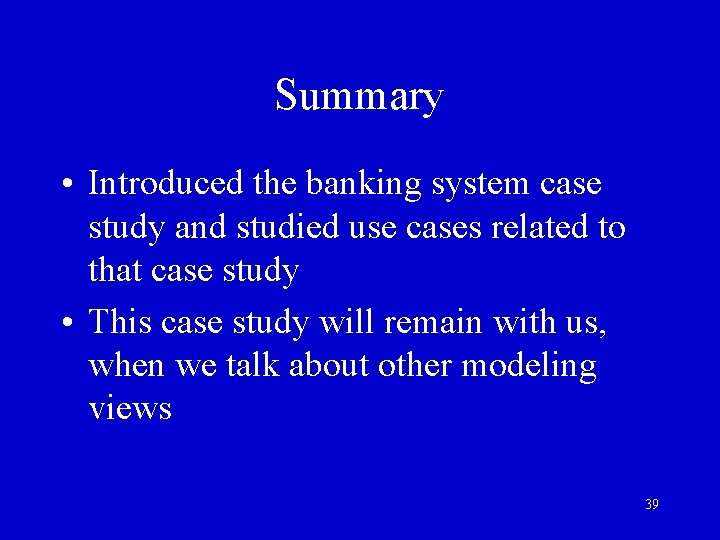
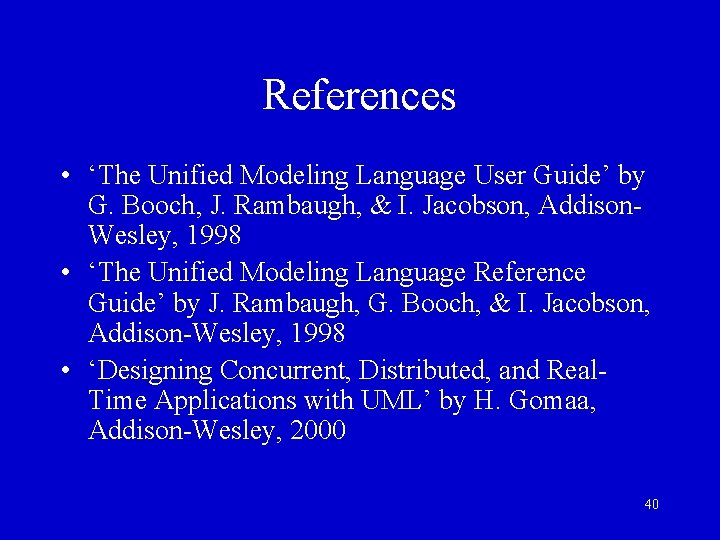
- Slides: 40
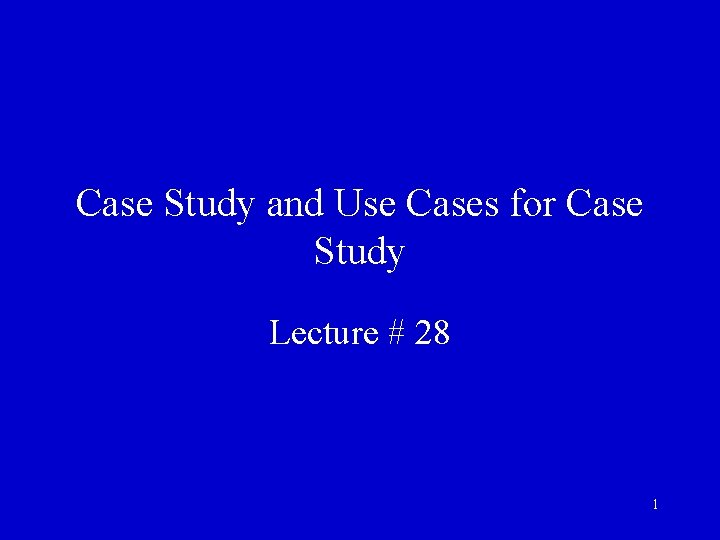
Case Study and Use Cases for Case Study Lecture # 28 1
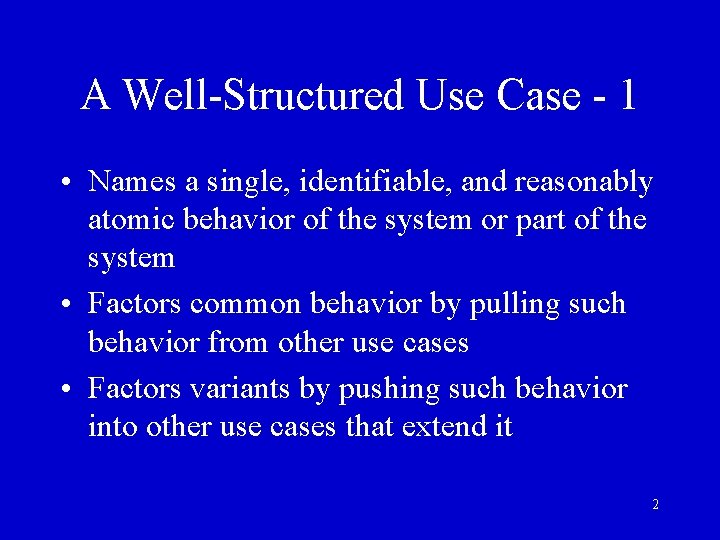
A Well-Structured Use Case - 1 • Names a single, identifiable, and reasonably atomic behavior of the system or part of the system • Factors common behavior by pulling such behavior from other use cases • Factors variants by pushing such behavior into other use cases that extend it 2
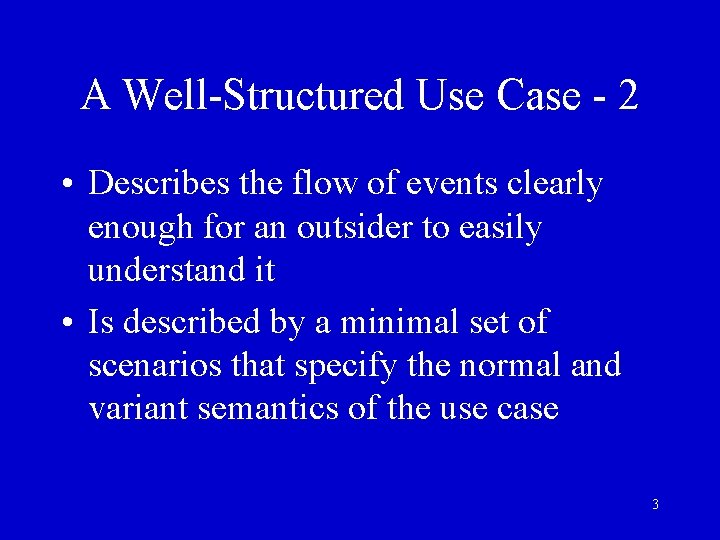
A Well-Structured Use Case - 2 • Describes the flow of events clearly enough for an outsider to easily understand it • Is described by a minimal set of scenarios that specify the normal and variant semantics of the use case 3
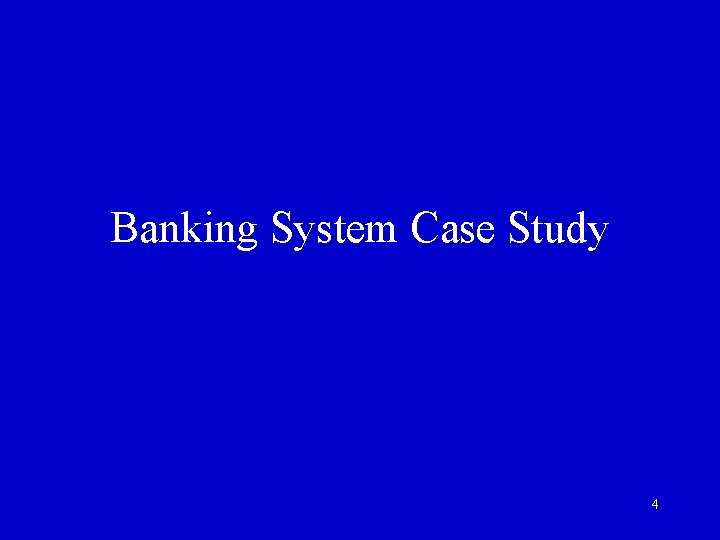
Banking System Case Study 4
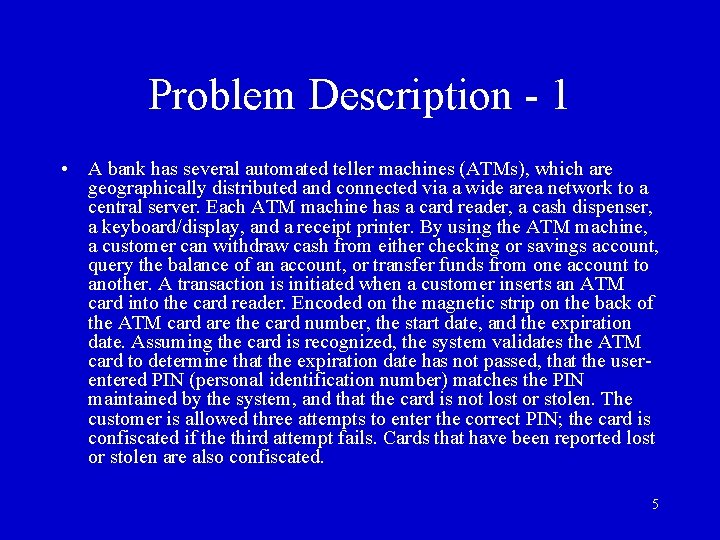
Problem Description - 1 • A bank has several automated teller machines (ATMs), which are geographically distributed and connected via a wide area network to a central server. Each ATM machine has a card reader, a cash dispenser, a keyboard/display, and a receipt printer. By using the ATM machine, a customer can withdraw cash from either checking or savings account, query the balance of an account, or transfer funds from one account to another. A transaction is initiated when a customer inserts an ATM card into the card reader. Encoded on the magnetic strip on the back of the ATM card are the card number, the start date, and the expiration date. Assuming the card is recognized, the system validates the ATM card to determine that the expiration date has not passed, that the userentered PIN (personal identification number) matches the PIN maintained by the system, and that the card is not lost or stolen. The customer is allowed three attempts to enter the correct PIN; the card is confiscated if the third attempt fails. Cards that have been reported lost or stolen are also confiscated. 5
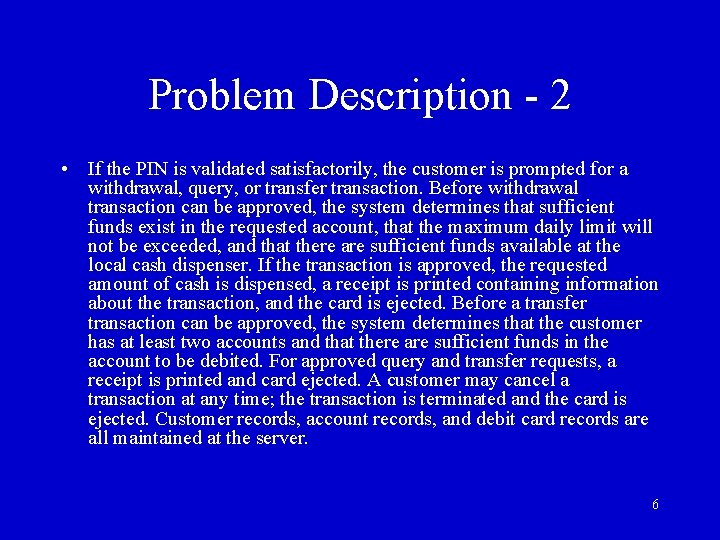
Problem Description - 2 • If the PIN is validated satisfactorily, the customer is prompted for a withdrawal, query, or transfer transaction. Before withdrawal transaction can be approved, the system determines that sufficient funds exist in the requested account, that the maximum daily limit will not be exceeded, and that there are sufficient funds available at the local cash dispenser. If the transaction is approved, the requested amount of cash is dispensed, a receipt is printed containing information about the transaction, and the card is ejected. Before a transfer transaction can be approved, the system determines that the customer has at least two accounts and that there are sufficient funds in the account to be debited. For approved query and transfer requests, a receipt is printed and card ejected. A customer may cancel a transaction at any time; the transaction is terminated and the card is ejected. Customer records, account records, and debit card records are all maintained at the server. 6
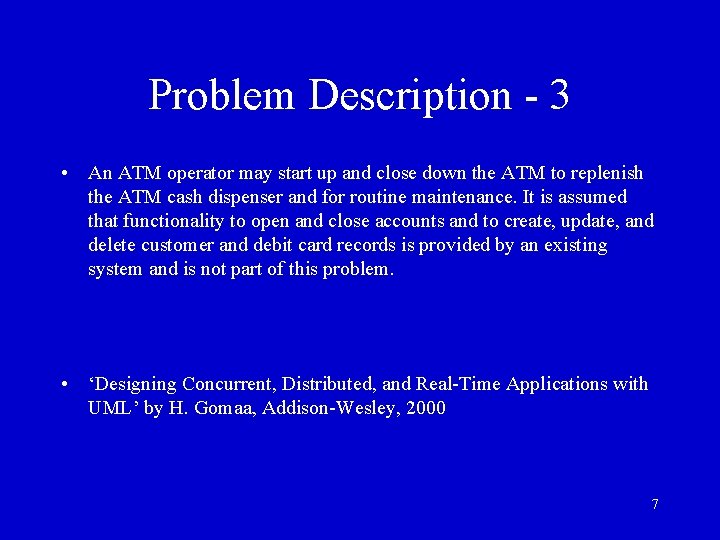
Problem Description - 3 • An ATM operator may start up and close down the ATM to replenish the ATM cash dispenser and for routine maintenance. It is assumed that functionality to open and close accounts and to create, update, and delete customer and debit card records is provided by an existing system and is not part of this problem. • ‘Designing Concurrent, Distributed, and Real-Time Applications with UML’ by H. Gomaa, Addison-Wesley, 2000 7
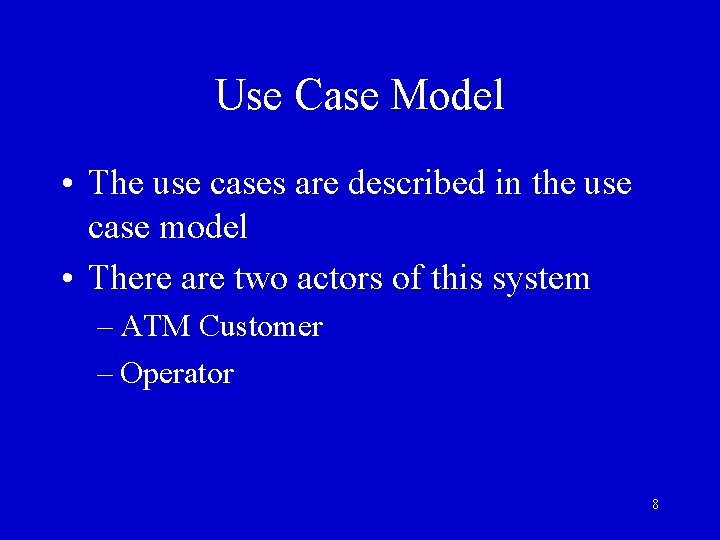
Use Case Model • The use cases are described in the use case model • There are two actors of this system – ATM Customer – Operator 8
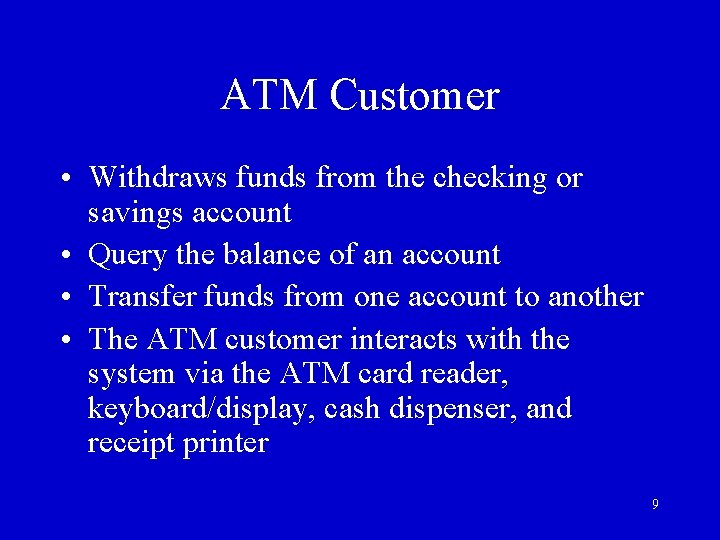
ATM Customer • Withdraws funds from the checking or savings account • Query the balance of an account • Transfer funds from one account to another • The ATM customer interacts with the system via the ATM card reader, keyboard/display, cash dispenser, and receipt printer 9
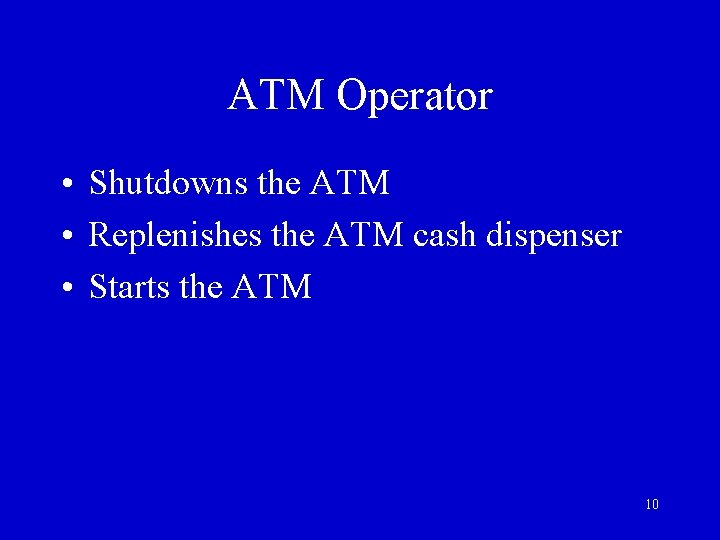
ATM Operator • Shutdowns the ATM • Replenishes the ATM cash dispenser • Starts the ATM 10
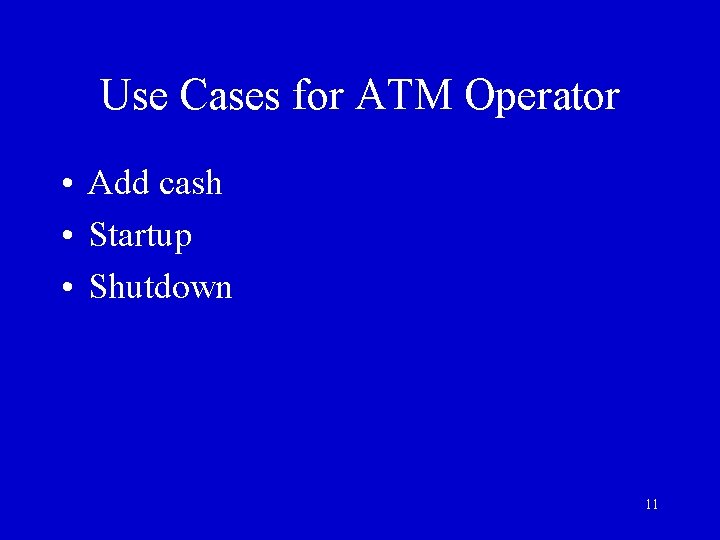
Use Cases for ATM Operator • Add cash • Startup • Shutdown 11
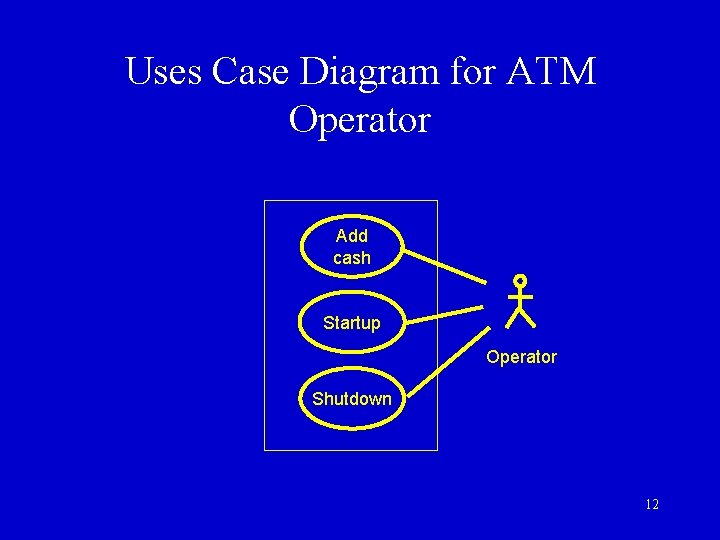
Uses Case Diagram for ATM Operator Add cash Startup Operator Shutdown 12
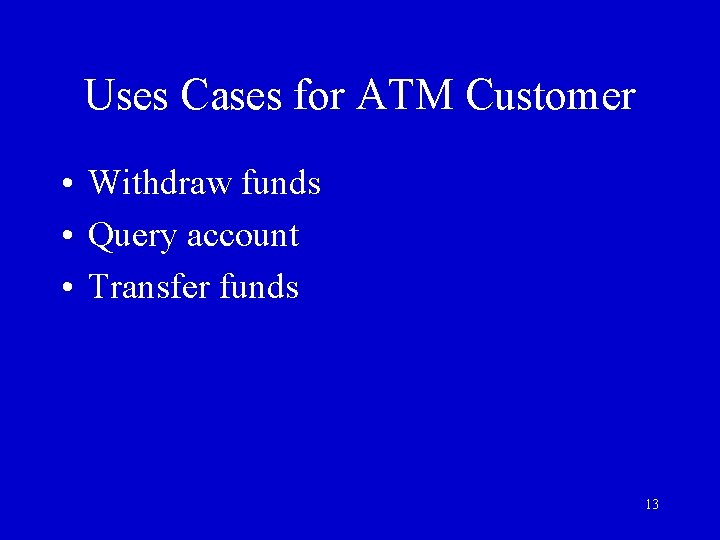
Uses Cases for ATM Customer • Withdraw funds • Query account • Transfer funds 13
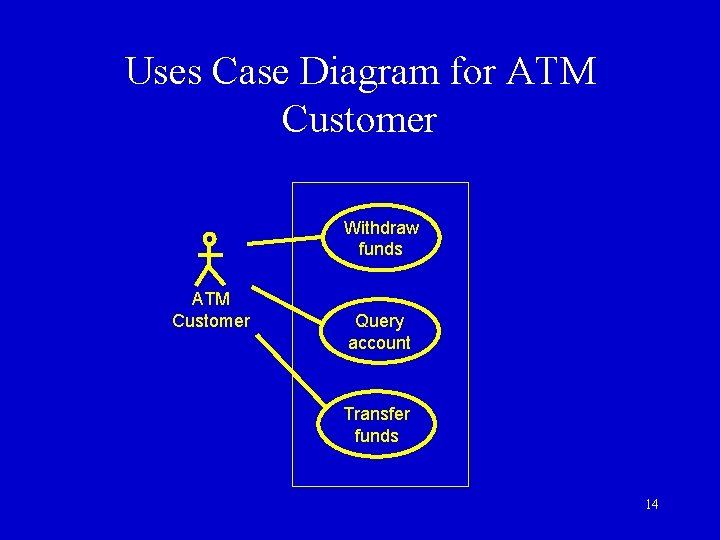
Uses Case Diagram for ATM Customer Withdraw funds ATM Customer Query account Transfer funds 14
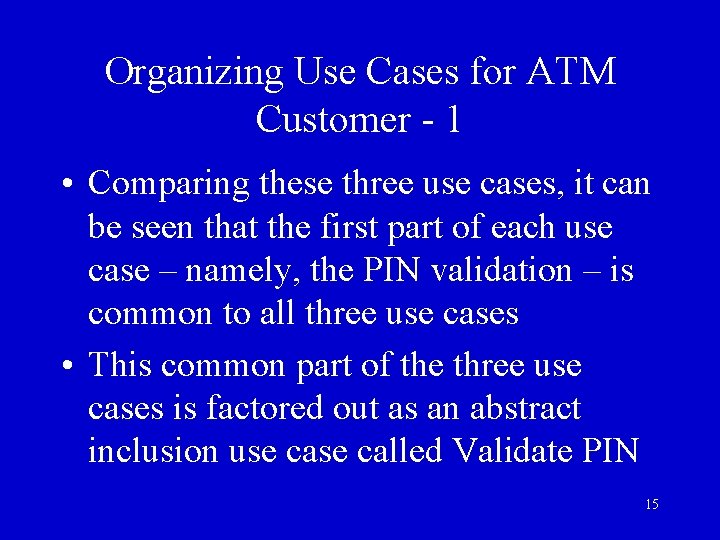
Organizing Use Cases for ATM Customer - 1 • Comparing these three use cases, it can be seen that the first part of each use case – namely, the PIN validation – is common to all three use cases • This common part of the three use cases is factored out as an abstract inclusion use called Validate PIN 15
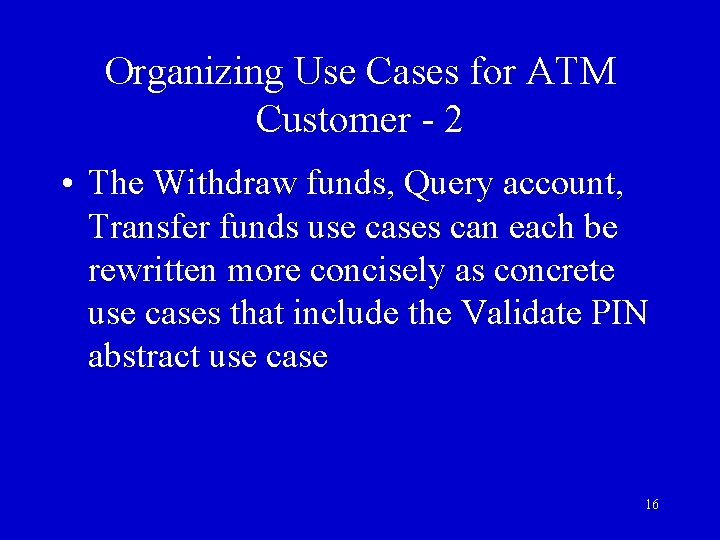
Organizing Use Cases for ATM Customer - 2 • The Withdraw funds, Query account, Transfer funds use cases can each be rewritten more concisely as concrete use cases that include the Validate PIN abstract use case 16
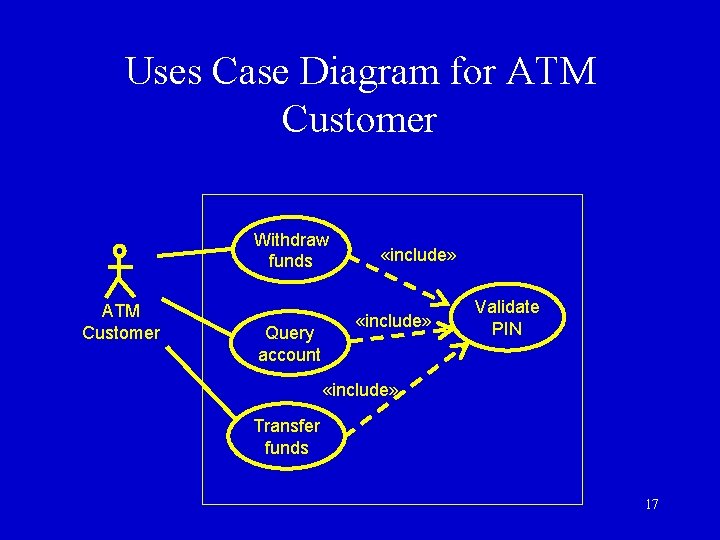
Uses Case Diagram for ATM Customer Withdraw funds ATM Customer Query account «include» Validate PIN «include» Transfer funds 17
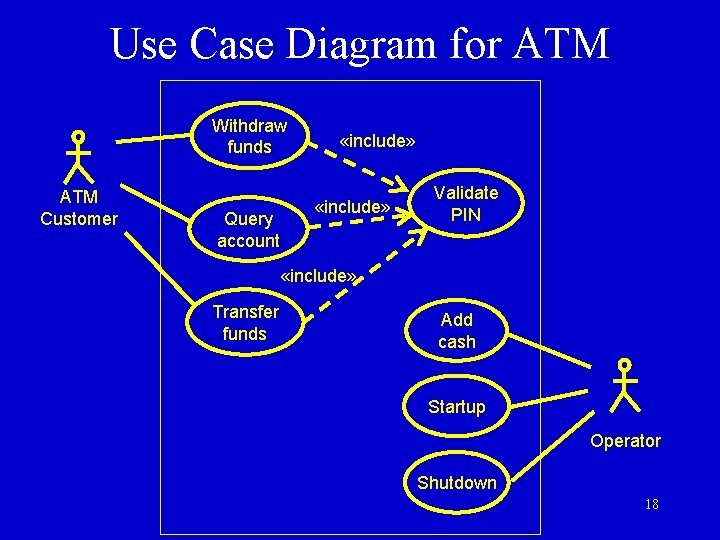
Use Case Diagram for ATM Withdraw funds ATM Customer Query account «include» Validate PIN «include» Transfer funds Add cash Startup Operator Shutdown 18
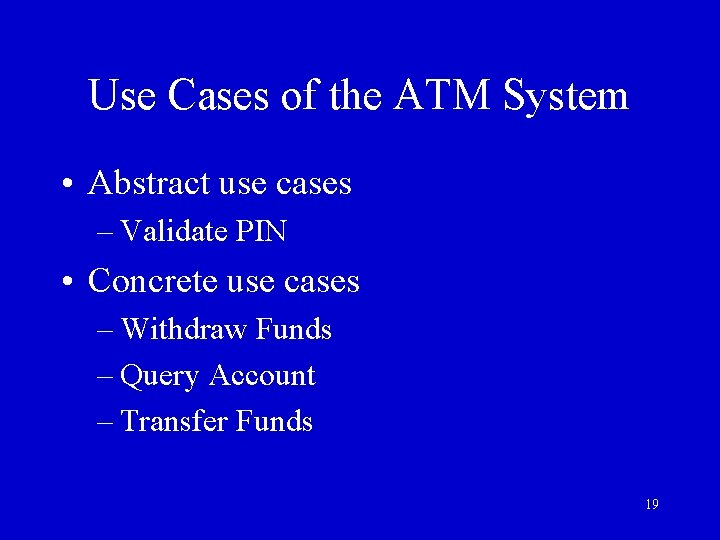
Use Cases of the ATM System • Abstract use cases – Validate PIN • Concrete use cases – Withdraw Funds – Query Account – Transfer Funds 19
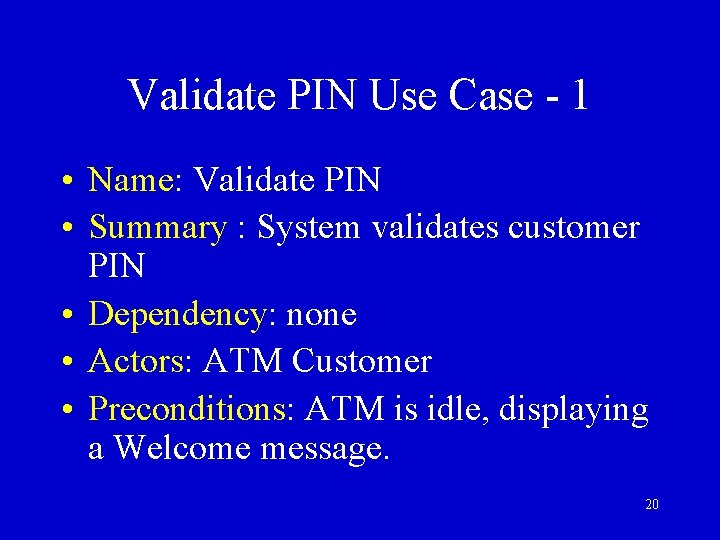
Validate PIN Use Case - 1 • Name: Validate PIN • Summary : System validates customer PIN • Dependency: none • Actors: ATM Customer • Preconditions: ATM is idle, displaying a Welcome message. 20
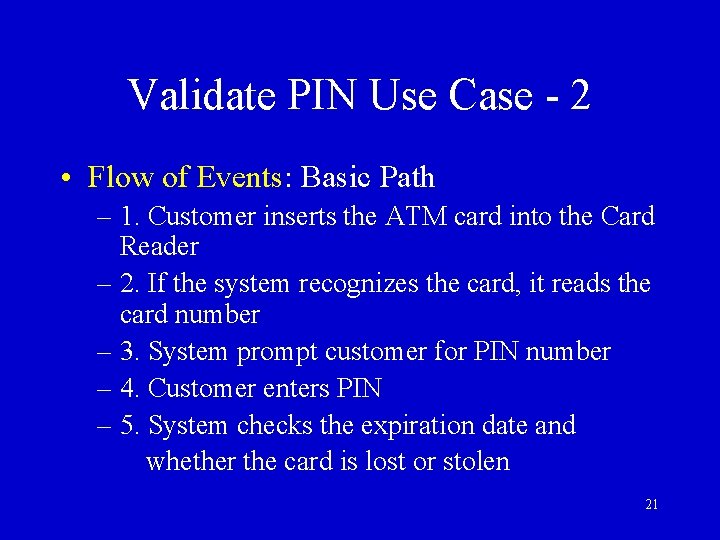
Validate PIN Use Case - 2 • Flow of Events: Basic Path – 1. Customer inserts the ATM card into the Card Reader – 2. If the system recognizes the card, it reads the card number – 3. System prompt customer for PIN number – 4. Customer enters PIN – 5. System checks the expiration date and whether the card is lost or stolen 21
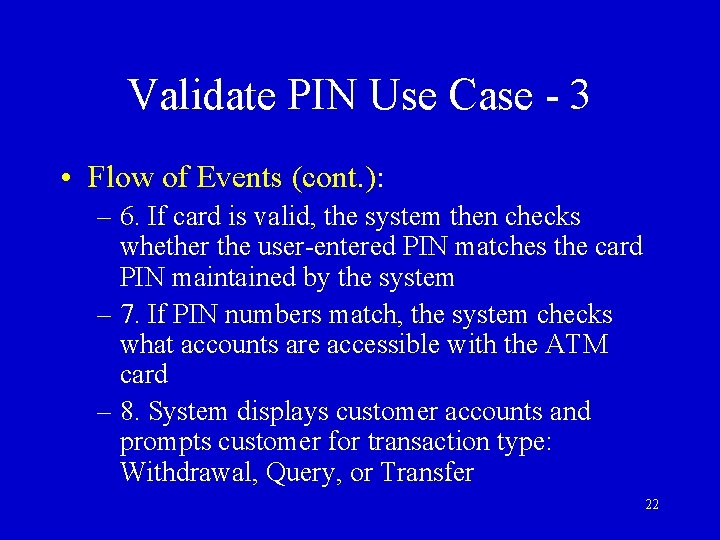
Validate PIN Use Case - 3 • Flow of Events (cont. ): – 6. If card is valid, the system then checks whether the user-entered PIN matches the card PIN maintained by the system – 7. If PIN numbers match, the system checks what accounts are accessible with the ATM card – 8. System displays customer accounts and prompts customer for transaction type: Withdrawal, Query, or Transfer 22
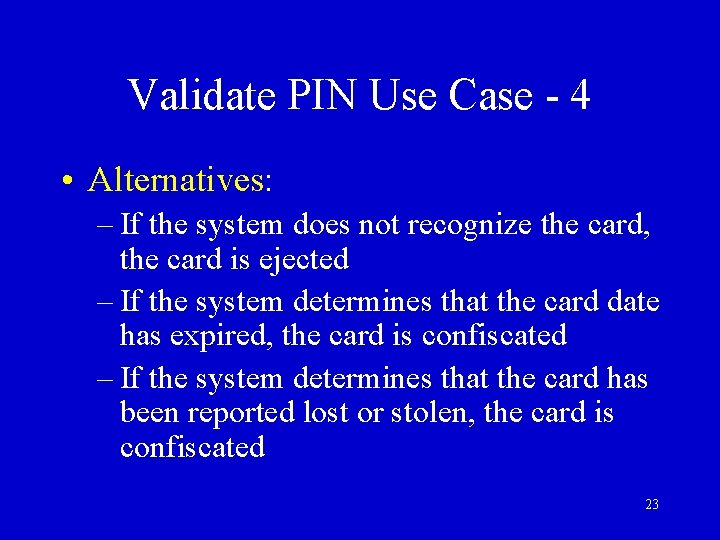
Validate PIN Use Case - 4 • Alternatives: – If the system does not recognize the card, the card is ejected – If the system determines that the card date has expired, the card is confiscated – If the system determines that the card has been reported lost or stolen, the card is confiscated 23
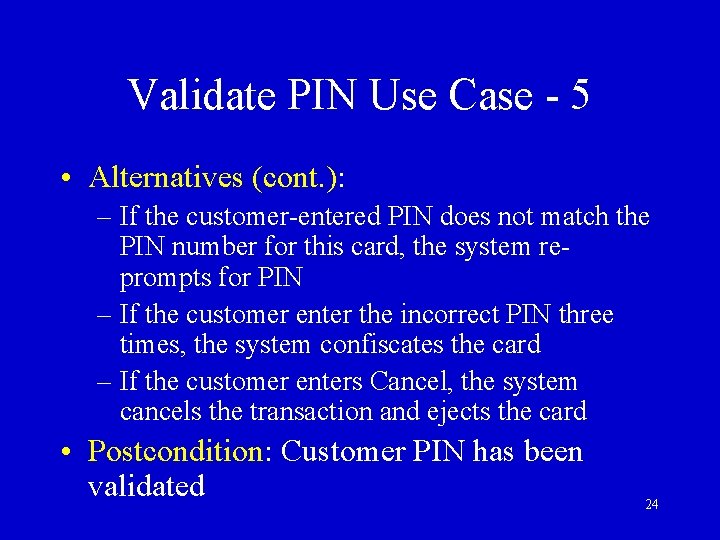
Validate PIN Use Case - 5 • Alternatives (cont. ): – If the customer-entered PIN does not match the PIN number for this card, the system reprompts for PIN – If the customer enter the incorrect PIN three times, the system confiscates the card – If the customer enters Cancel, the system cancels the transaction and ejects the card • Postcondition: Customer PIN has been validated 24

Withdraw Funds Use Case - 1 • Name: Withdraw Funds • Summary : Customer withdraws a specific amount of funds from a valid bank account • Dependency: Include Validate PIN abstract use case • Actors: ATM Customer • Preconditions: ATM is idle, displaying a Welcome message. 25
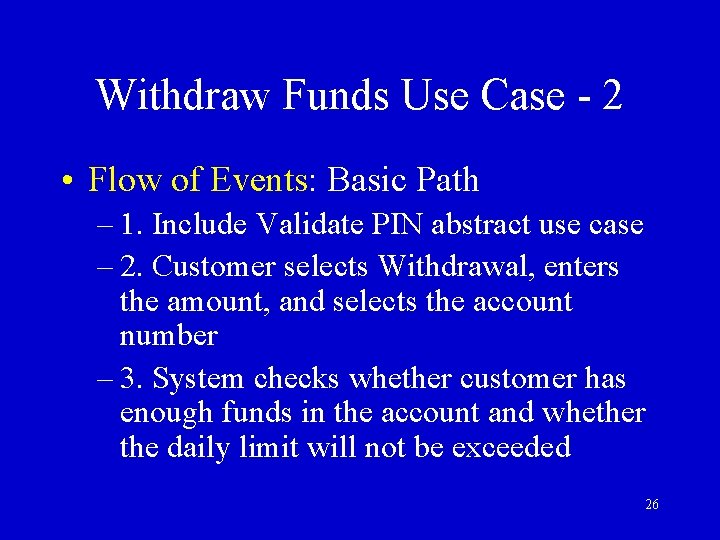
Withdraw Funds Use Case - 2 • Flow of Events: Basic Path – 1. Include Validate PIN abstract use case – 2. Customer selects Withdrawal, enters the amount, and selects the account number – 3. System checks whether customer has enough funds in the account and whether the daily limit will not be exceeded 26
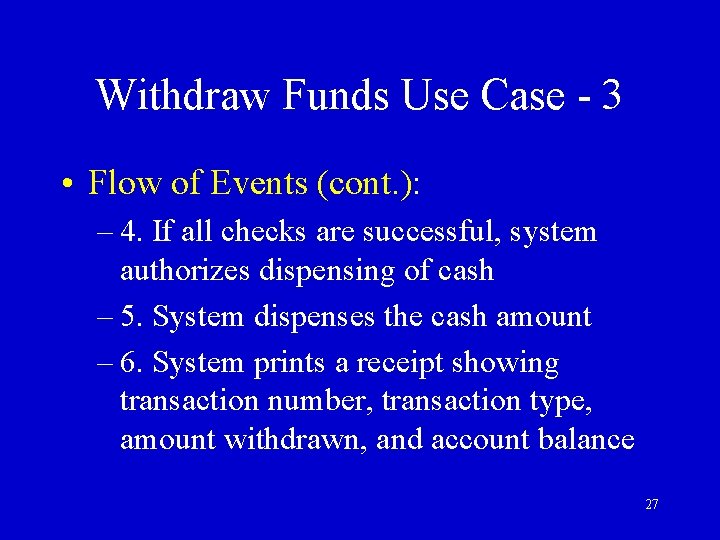
Withdraw Funds Use Case - 3 • Flow of Events (cont. ): – 4. If all checks are successful, system authorizes dispensing of cash – 5. System dispenses the cash amount – 6. System prints a receipt showing transaction number, transaction type, amount withdrawn, and account balance 27
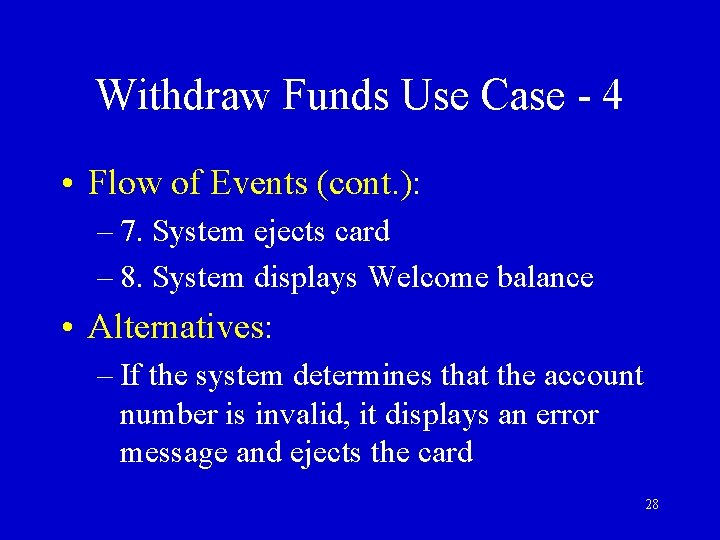
Withdraw Funds Use Case - 4 • Flow of Events (cont. ): – 7. System ejects card – 8. System displays Welcome balance • Alternatives: – If the system determines that the account number is invalid, it displays an error message and ejects the card 28
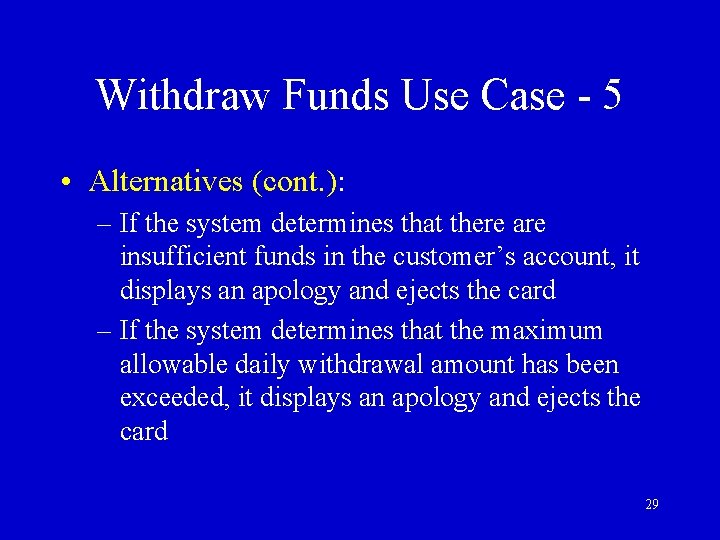
Withdraw Funds Use Case - 5 • Alternatives (cont. ): – If the system determines that there are insufficient funds in the customer’s account, it displays an apology and ejects the card – If the system determines that the maximum allowable daily withdrawal amount has been exceeded, it displays an apology and ejects the card 29
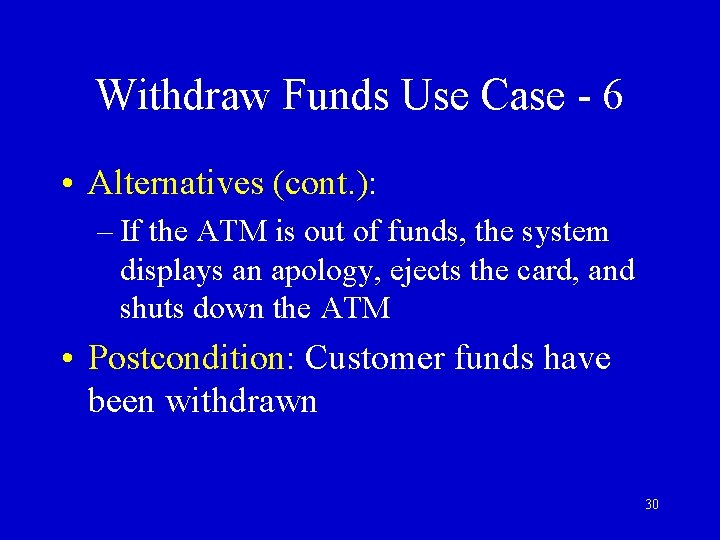
Withdraw Funds Use Case - 6 • Alternatives (cont. ): – If the ATM is out of funds, the system displays an apology, ejects the card, and shuts down the ATM • Postcondition: Customer funds have been withdrawn 30
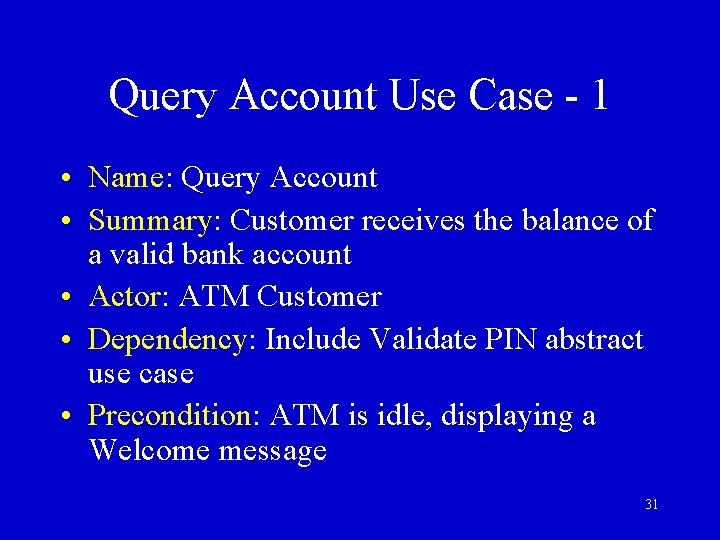
Query Account Use Case - 1 • Name: Query Account • Summary: Customer receives the balance of a valid bank account • Actor: ATM Customer • Dependency: Include Validate PIN abstract use case • Precondition: ATM is idle, displaying a Welcome message 31
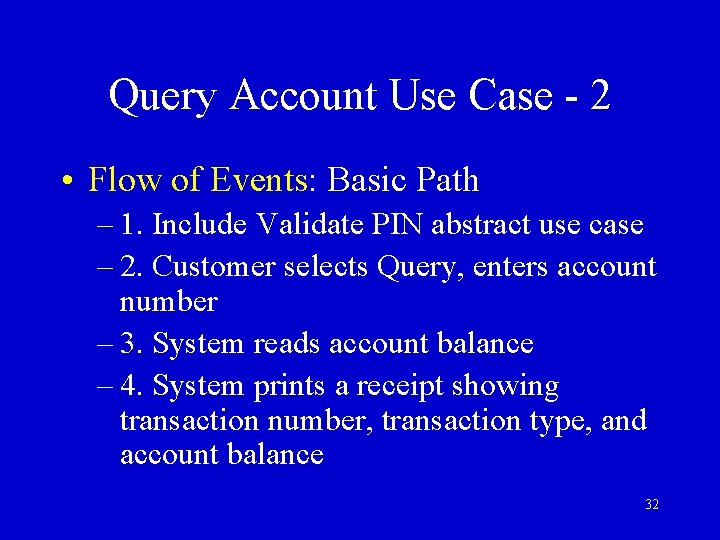
Query Account Use Case - 2 • Flow of Events: Basic Path – 1. Include Validate PIN abstract use case – 2. Customer selects Query, enters account number – 3. System reads account balance – 4. System prints a receipt showing transaction number, transaction type, and account balance 32
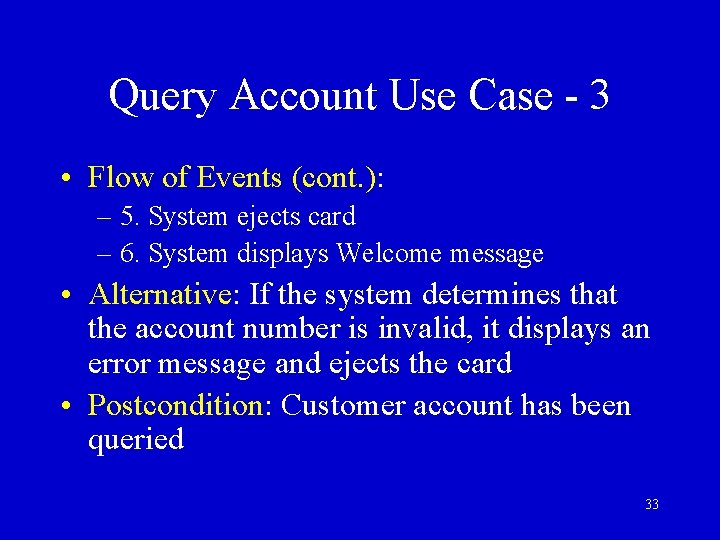
Query Account Use Case - 3 • Flow of Events (cont. ): – 5. System ejects card – 6. System displays Welcome message • Alternative: If the system determines that the account number is invalid, it displays an error message and ejects the card • Postcondition: Customer account has been queried 33
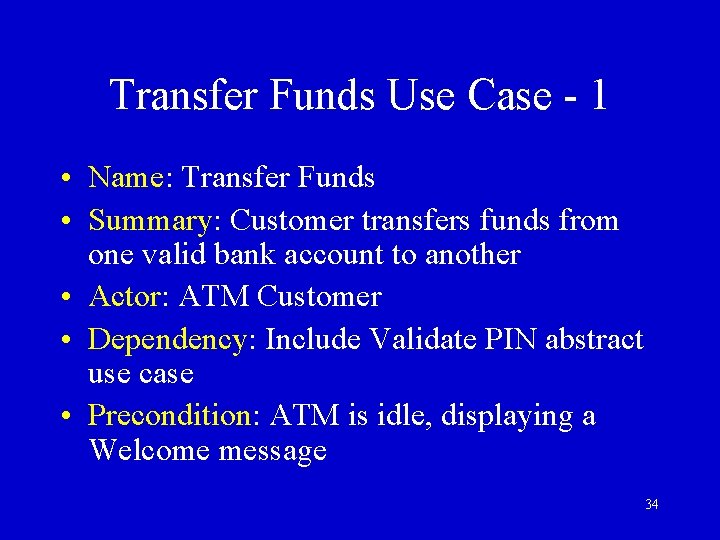
Transfer Funds Use Case - 1 • Name: Transfer Funds • Summary: Customer transfers funds from one valid bank account to another • Actor: ATM Customer • Dependency: Include Validate PIN abstract use case • Precondition: ATM is idle, displaying a Welcome message 34
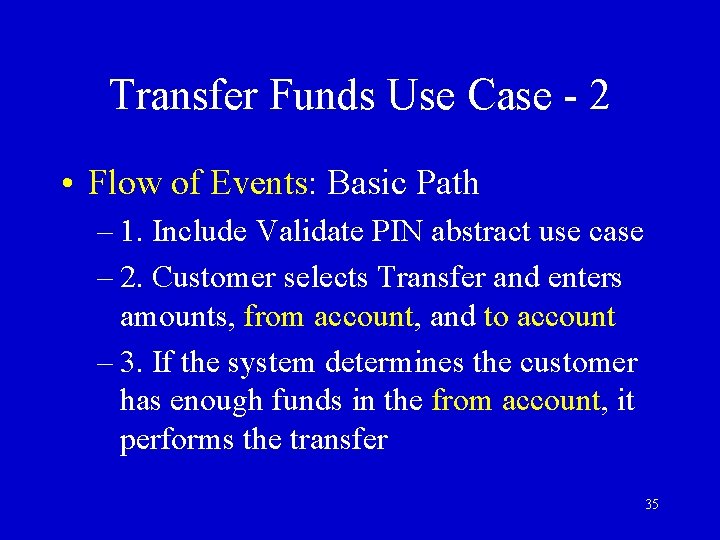
Transfer Funds Use Case - 2 • Flow of Events: Basic Path – 1. Include Validate PIN abstract use case – 2. Customer selects Transfer and enters amounts, from account, and to account – 3. If the system determines the customer has enough funds in the from account, it performs the transfer 35
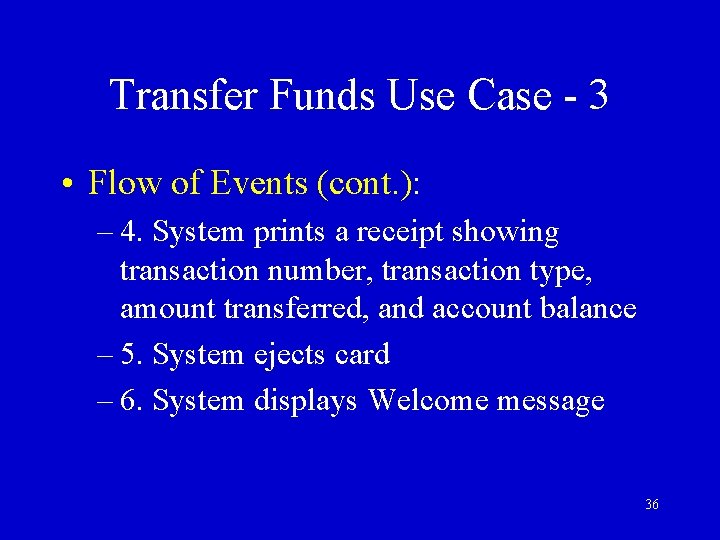
Transfer Funds Use Case - 3 • Flow of Events (cont. ): – 4. System prints a receipt showing transaction number, transaction type, amount transferred, and account balance – 5. System ejects card – 6. System displays Welcome message 36
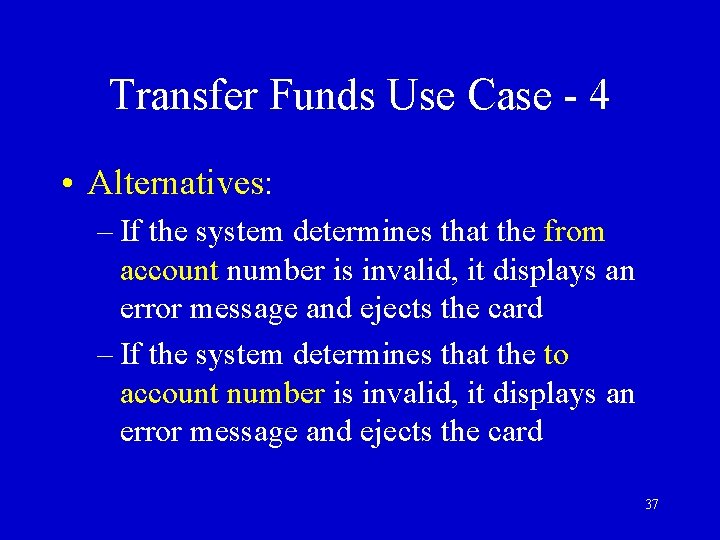
Transfer Funds Use Case - 4 • Alternatives: – If the system determines that the from account number is invalid, it displays an error message and ejects the card – If the system determines that the to account number is invalid, it displays an error message and ejects the card 37
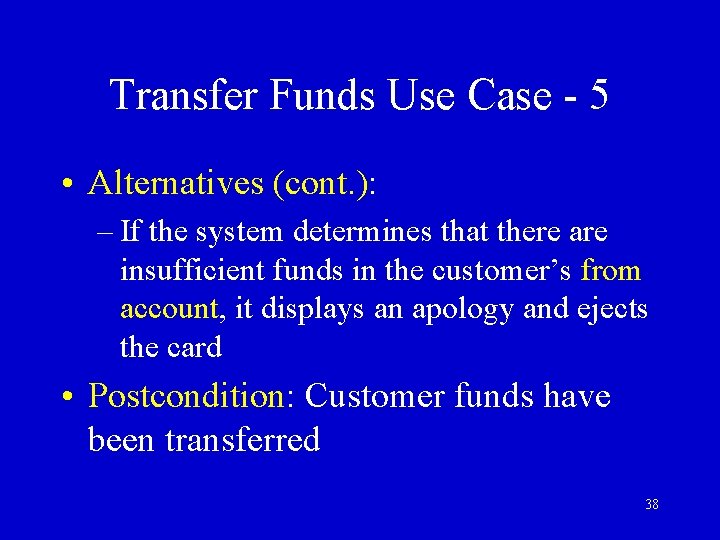
Transfer Funds Use Case - 5 • Alternatives (cont. ): – If the system determines that there are insufficient funds in the customer’s from account, it displays an apology and ejects the card • Postcondition: Customer funds have been transferred 38
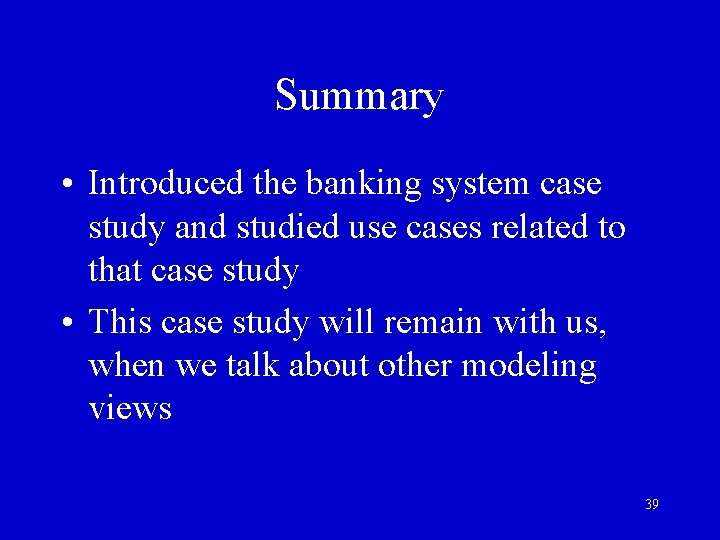
Summary • Introduced the banking system case study and studied use cases related to that case study • This case study will remain with us, when we talk about other modeling views 39
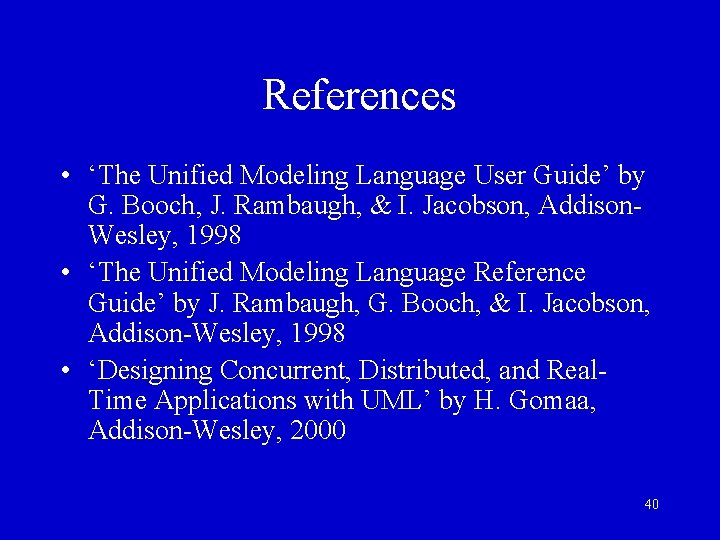
References • ‘The Unified Modeling Language User Guide’ by G. Booch, J. Rambaugh, & I. Jacobson, Addison. Wesley, 1998 • ‘The Unified Modeling Language Reference Guide’ by J. Rambaugh, G. Booch, & I. Jacobson, Addison-Wesley, 1998 • ‘Designing Concurrent, Distributed, and Real. Time Applications with UML’ by H. Gomaa, Addison-Wesley, 2000 40