The Waterfall Model Damian Gordon Introduction I am
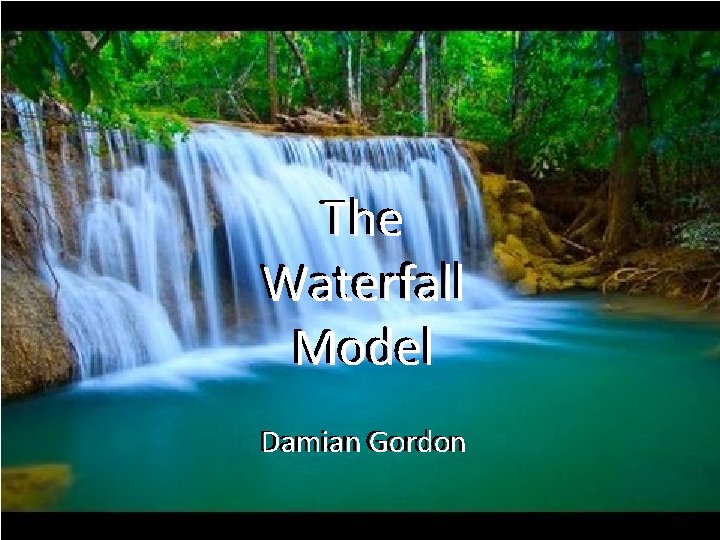
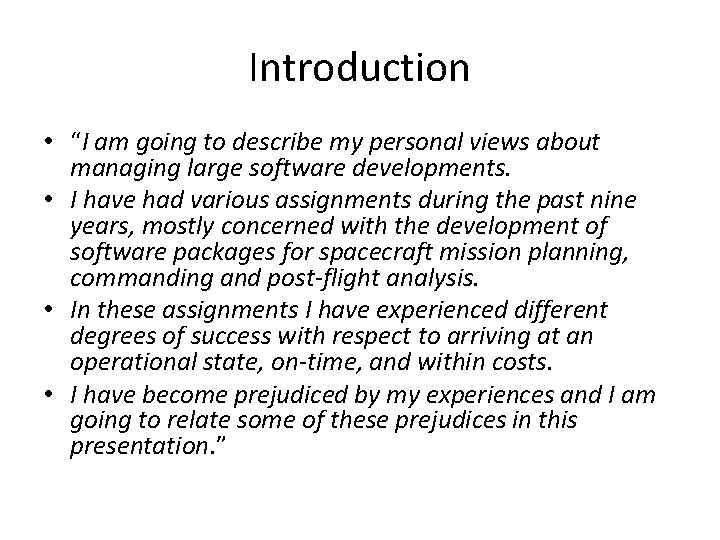
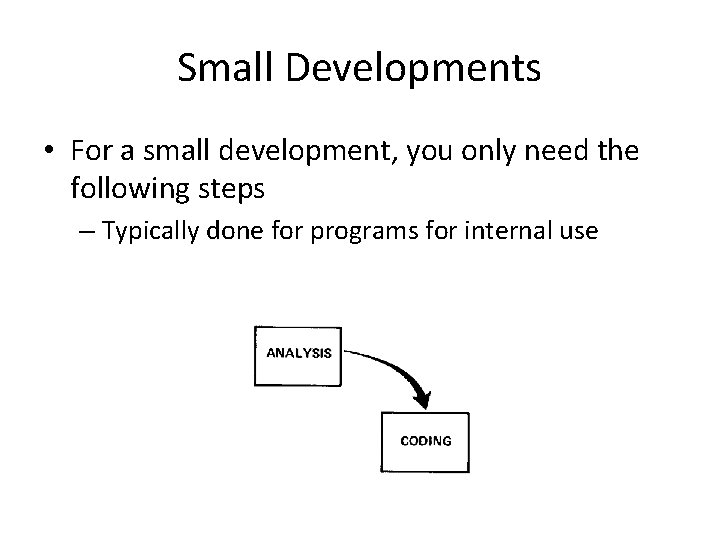
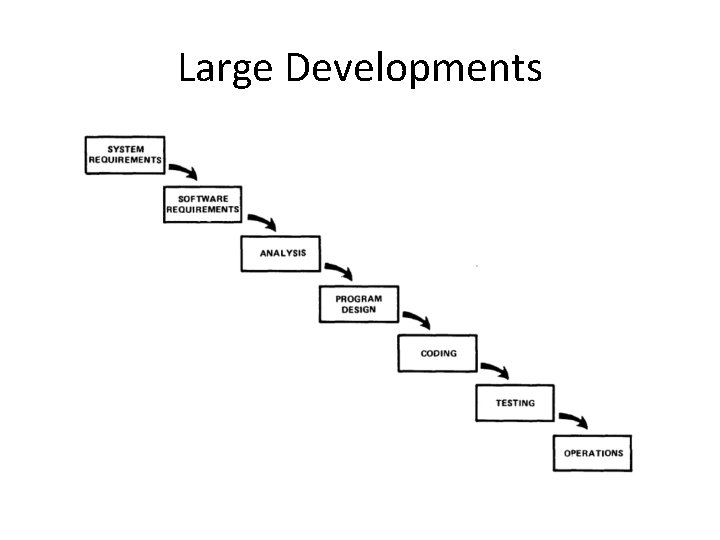
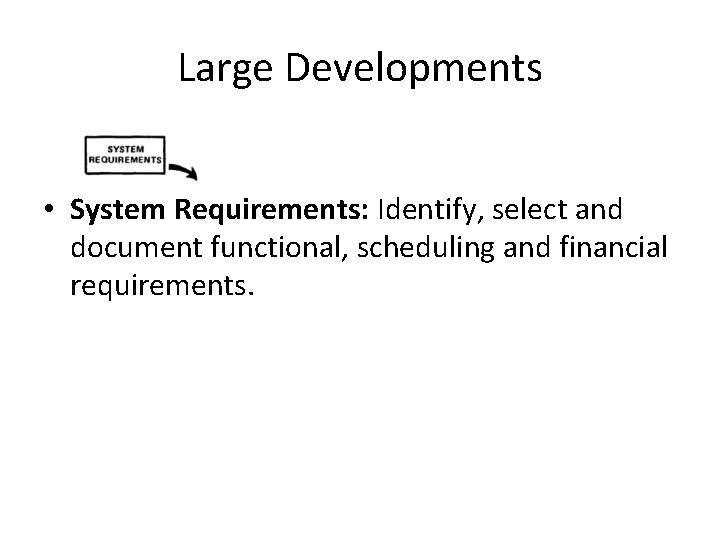
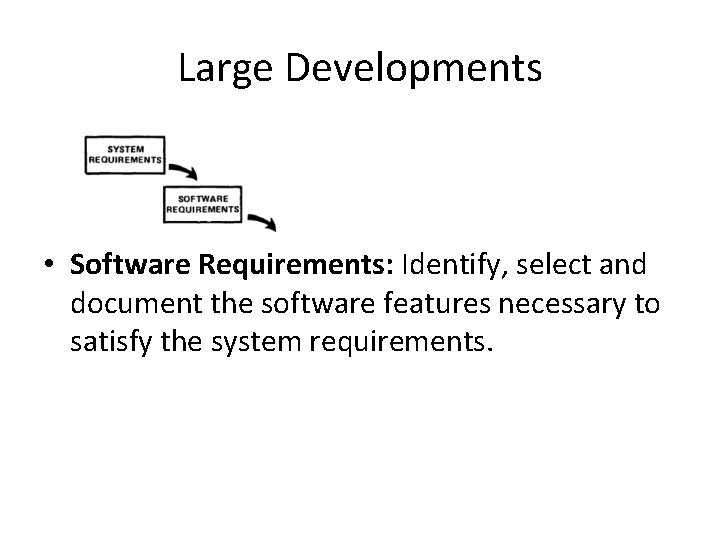
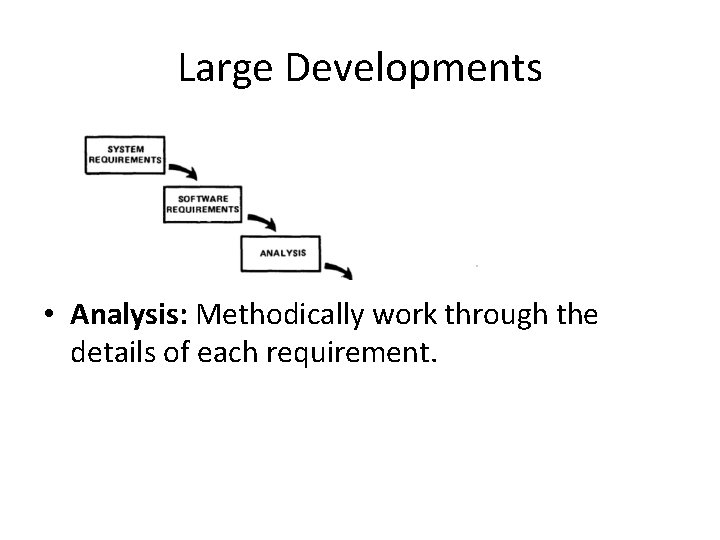
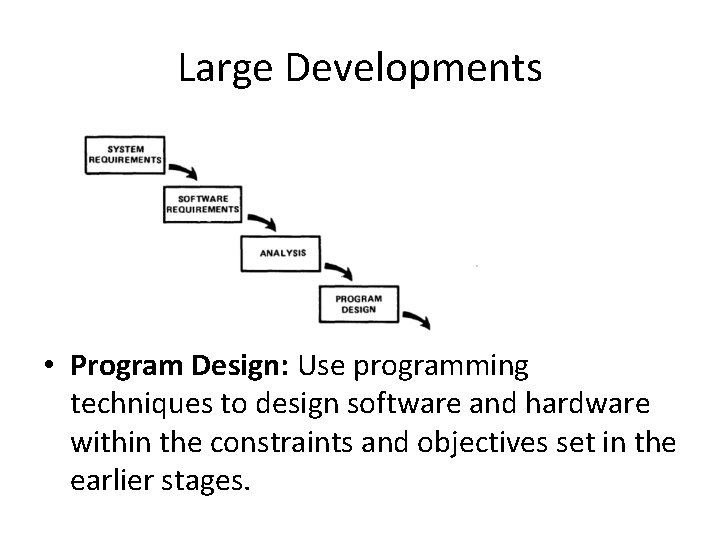
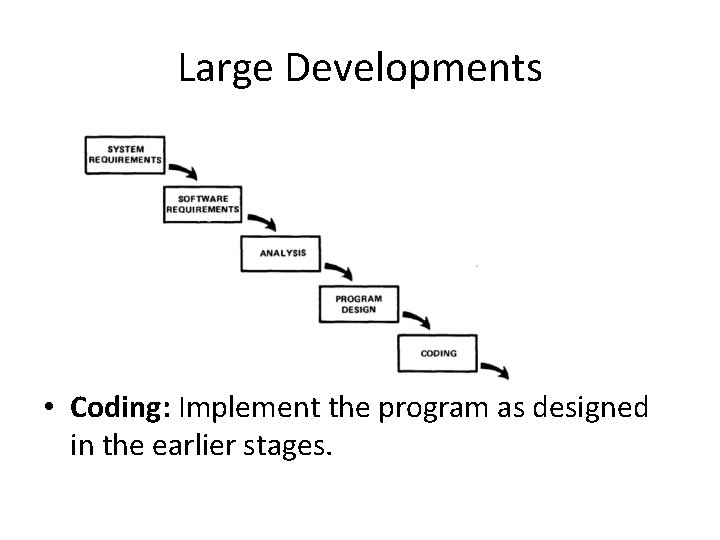
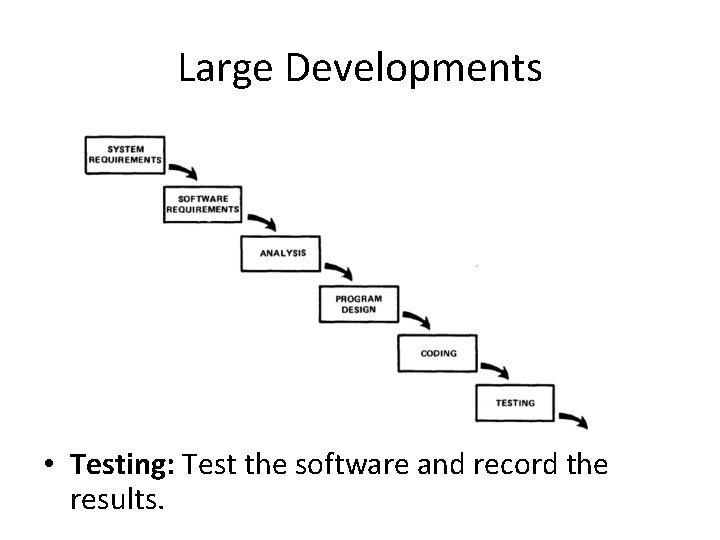
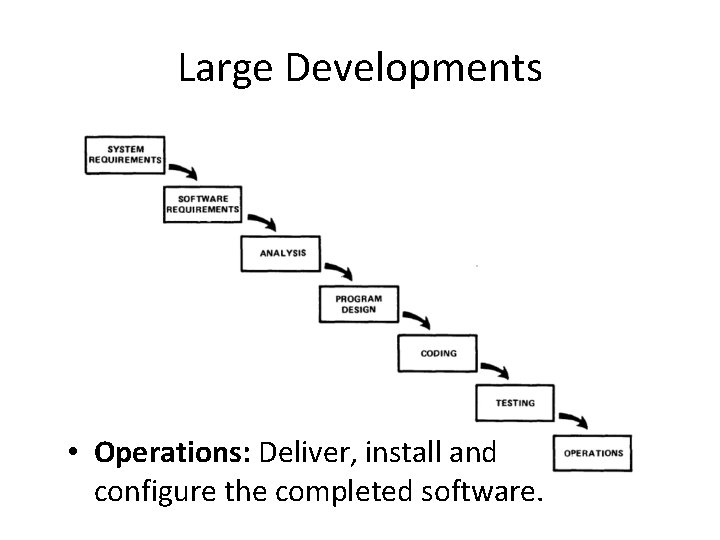
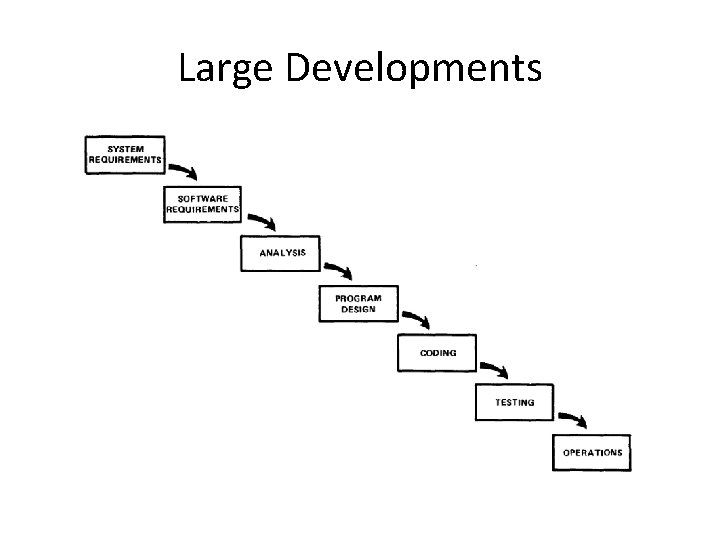
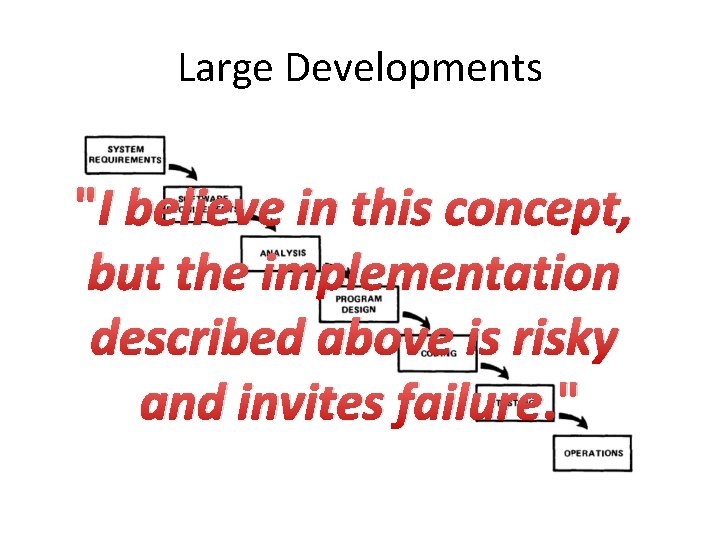
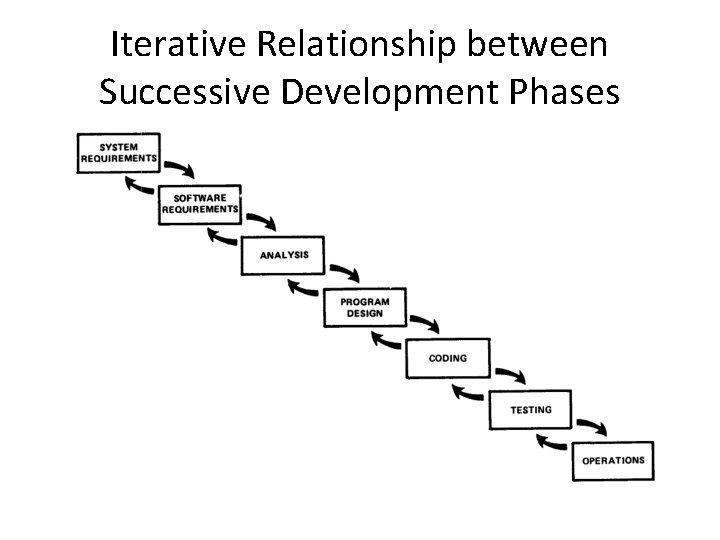
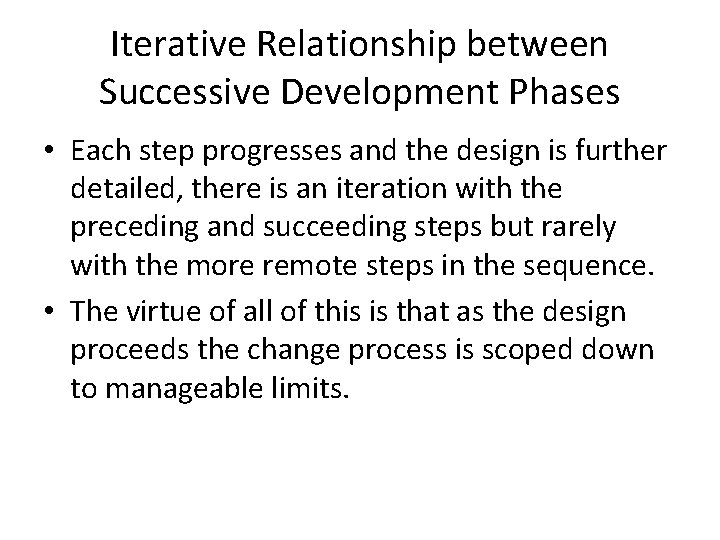
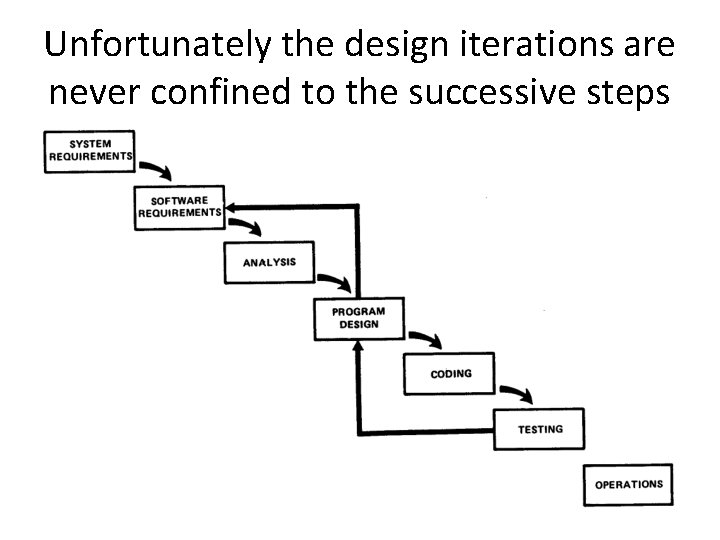
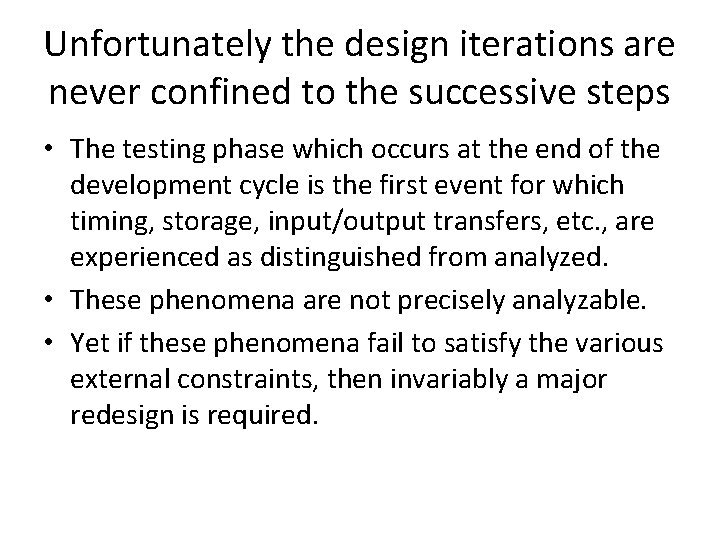
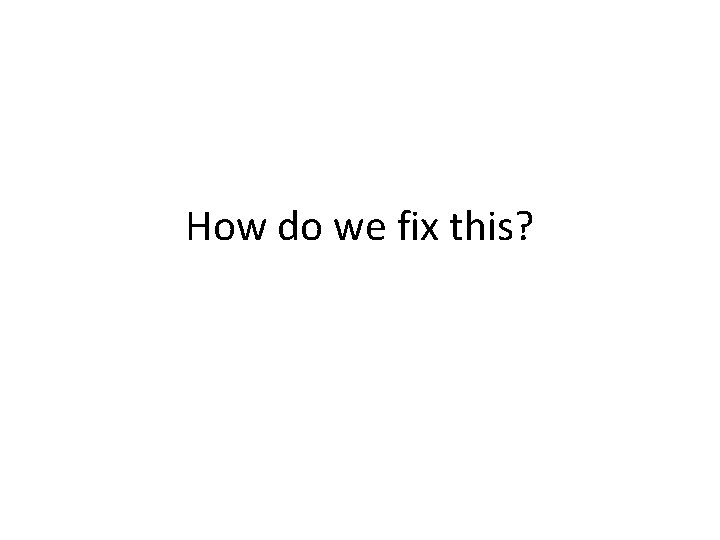
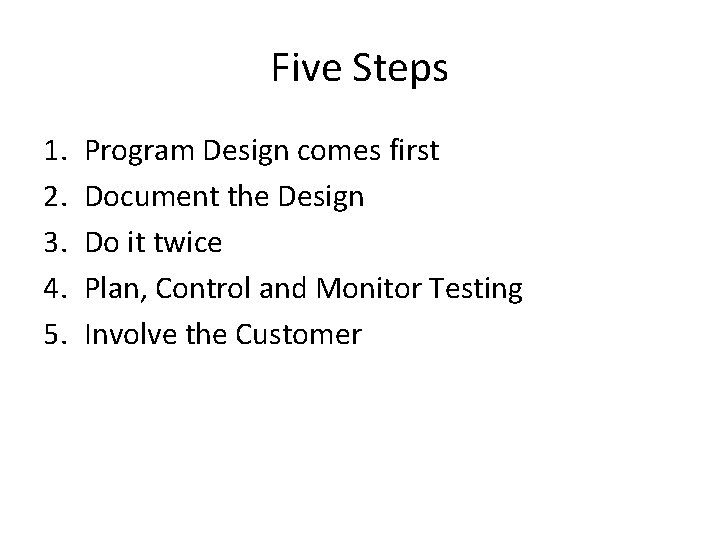
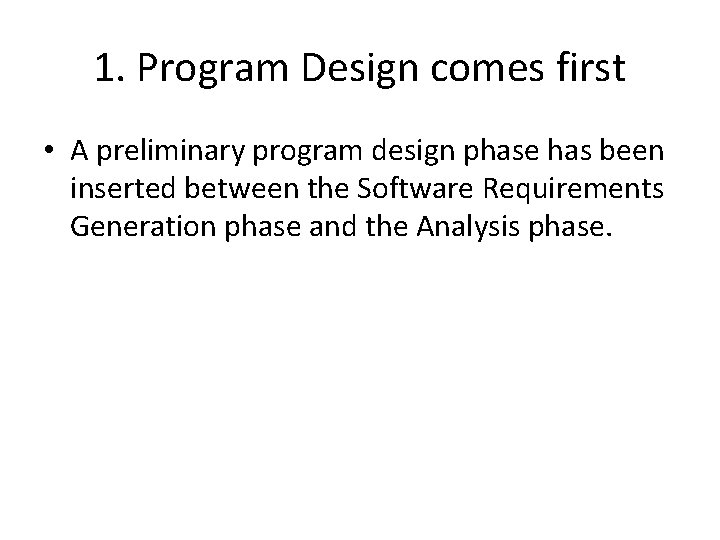
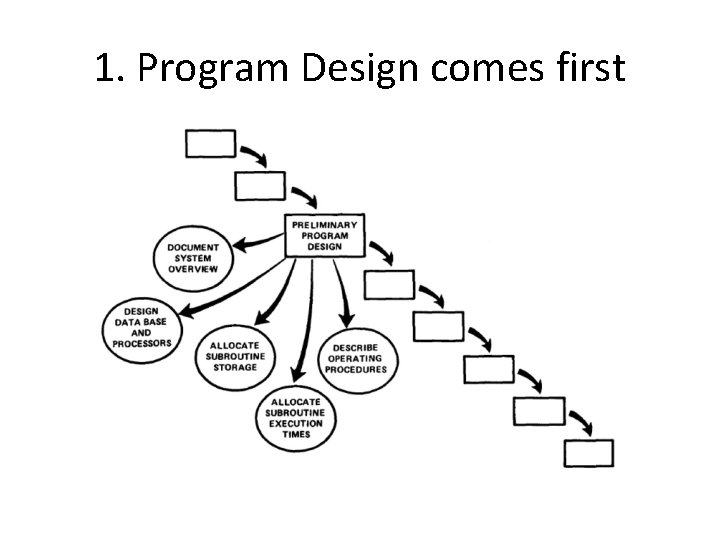
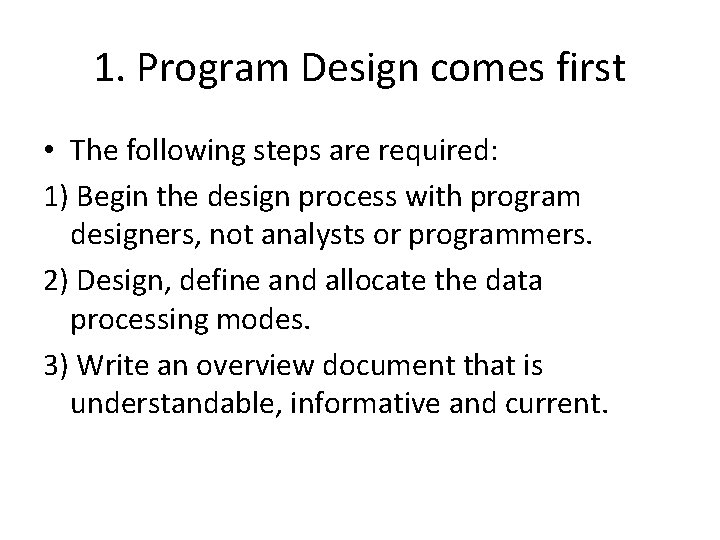
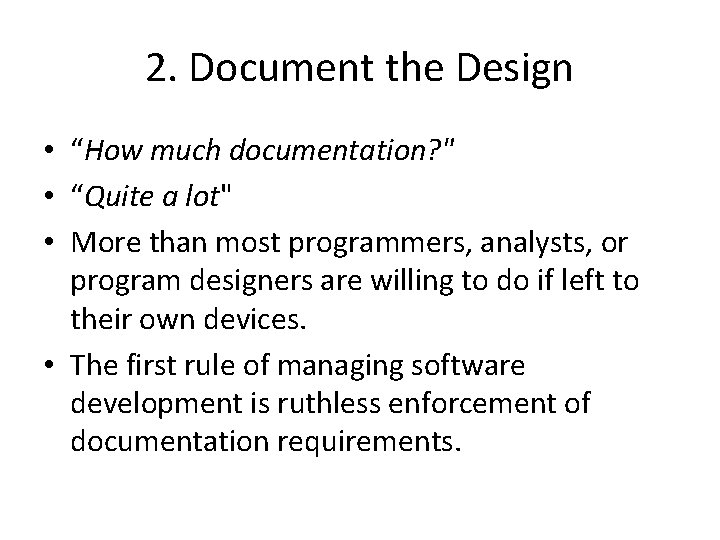
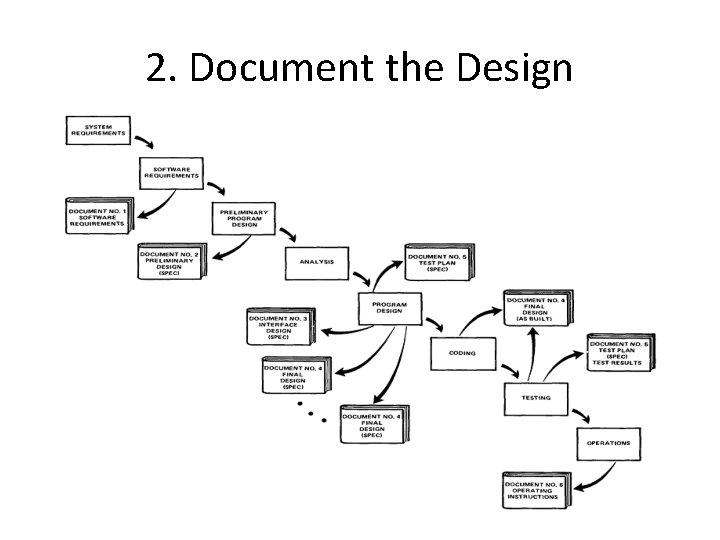
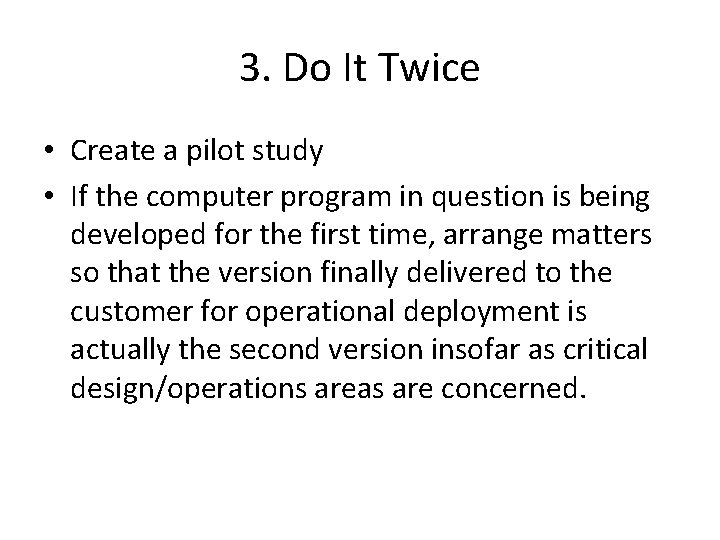
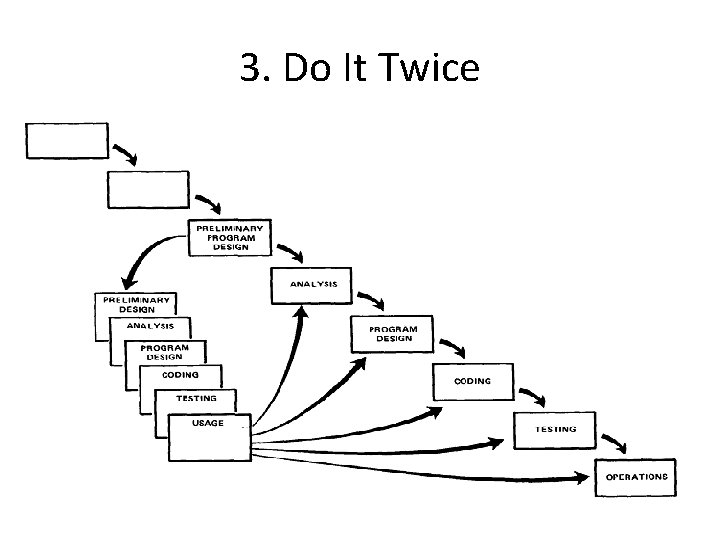
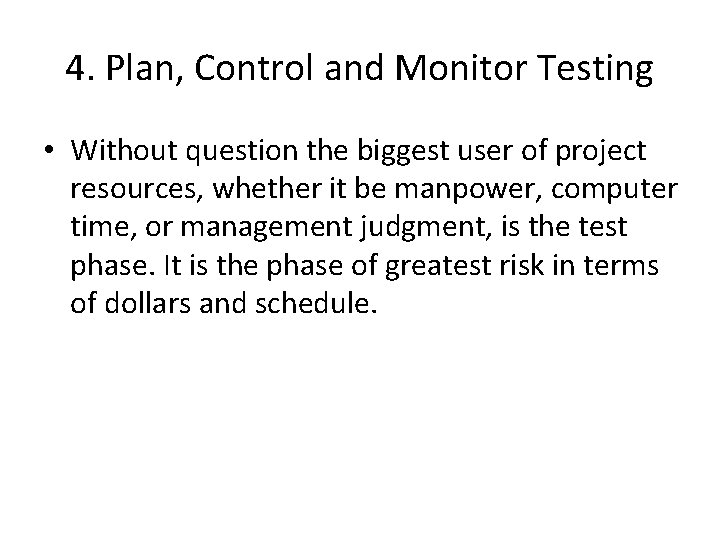
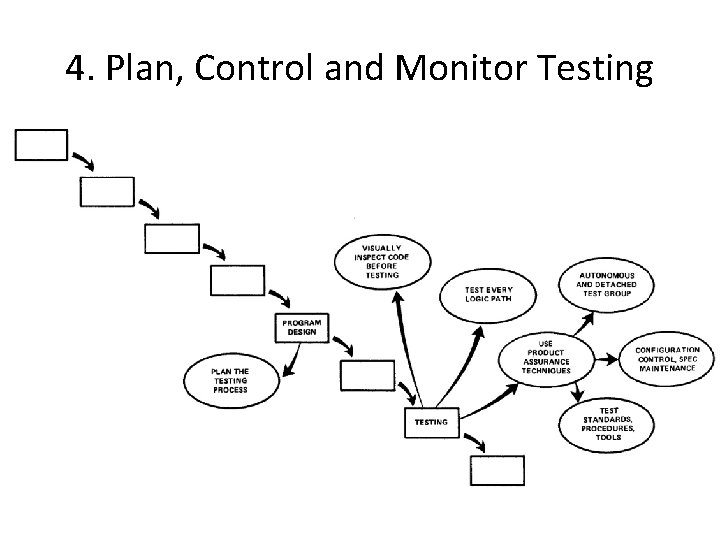
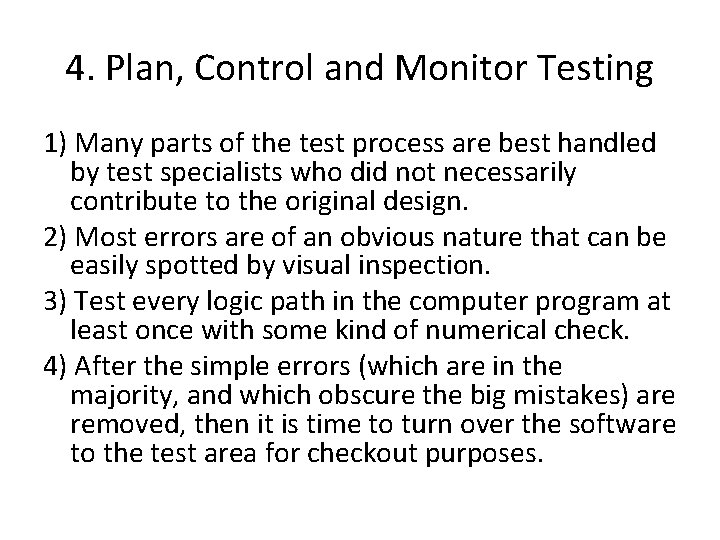
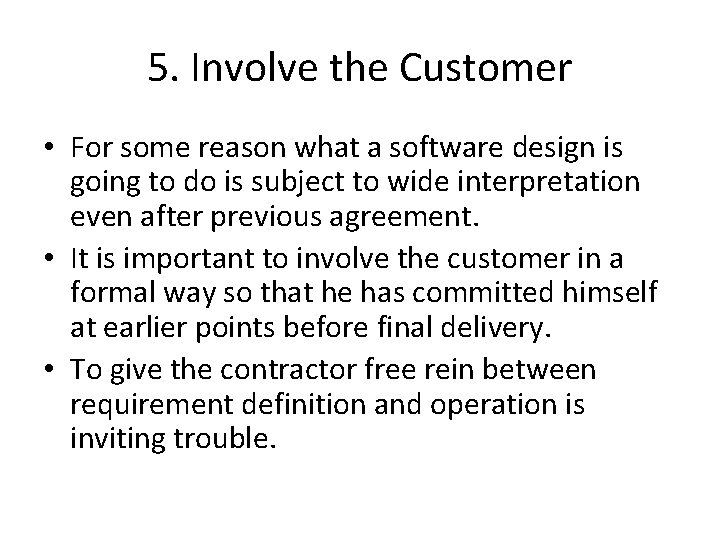
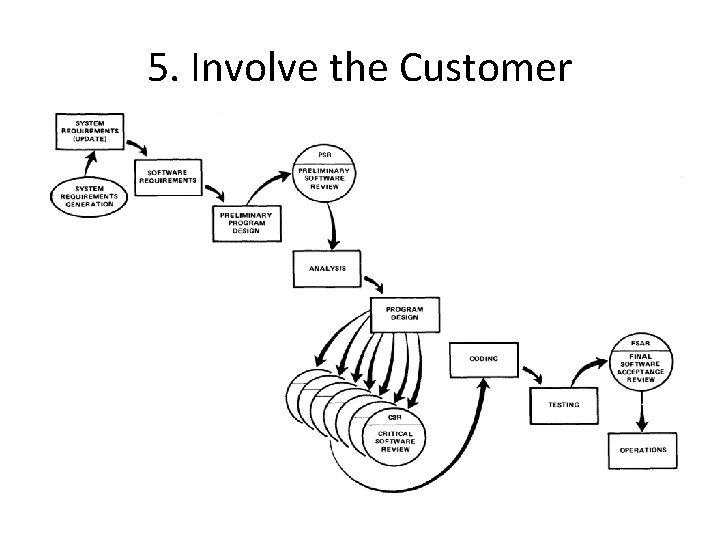
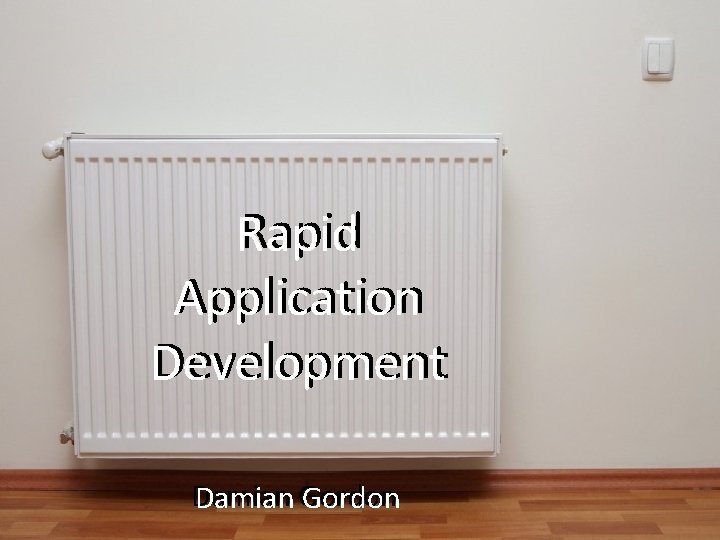
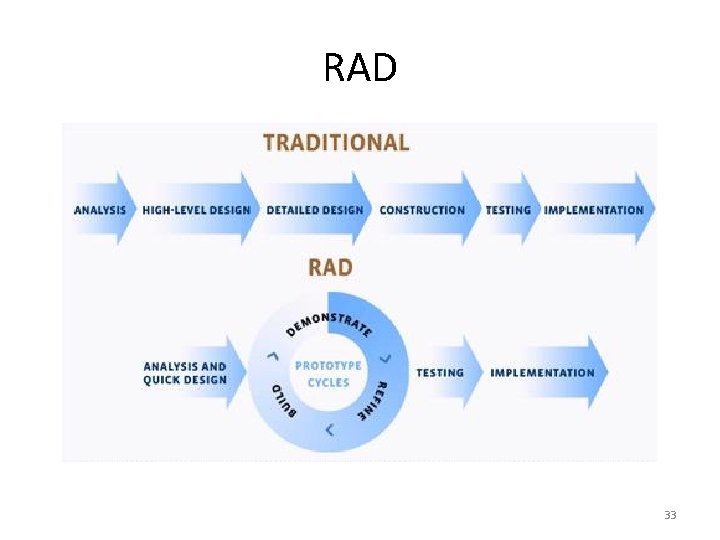
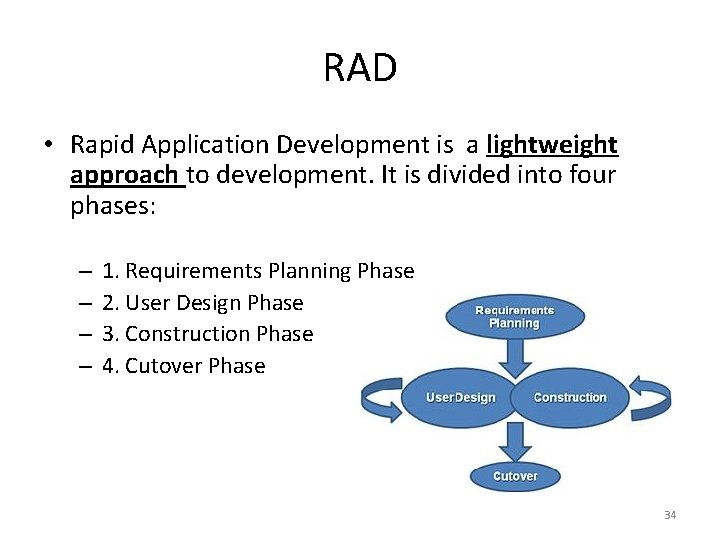
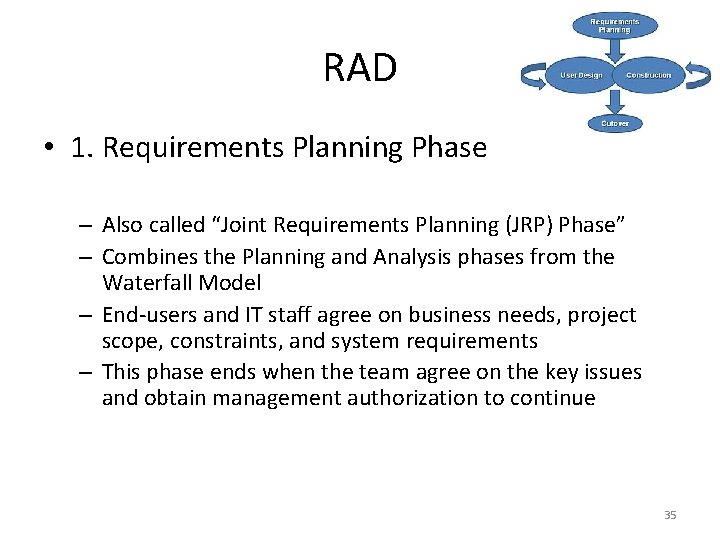
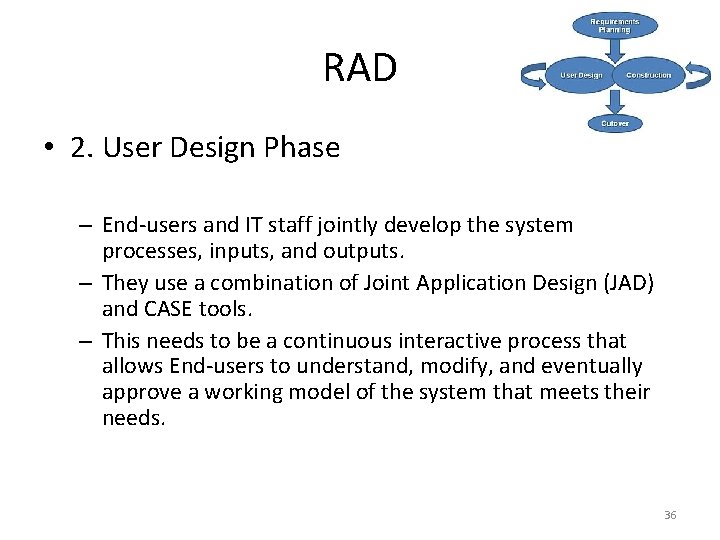
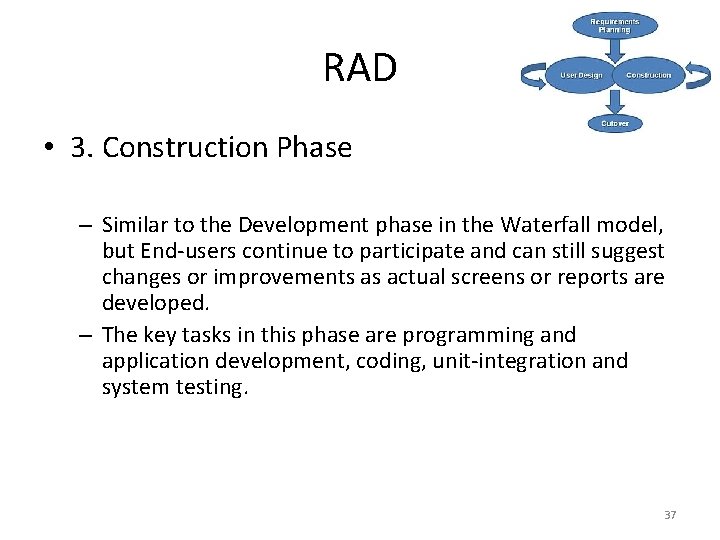
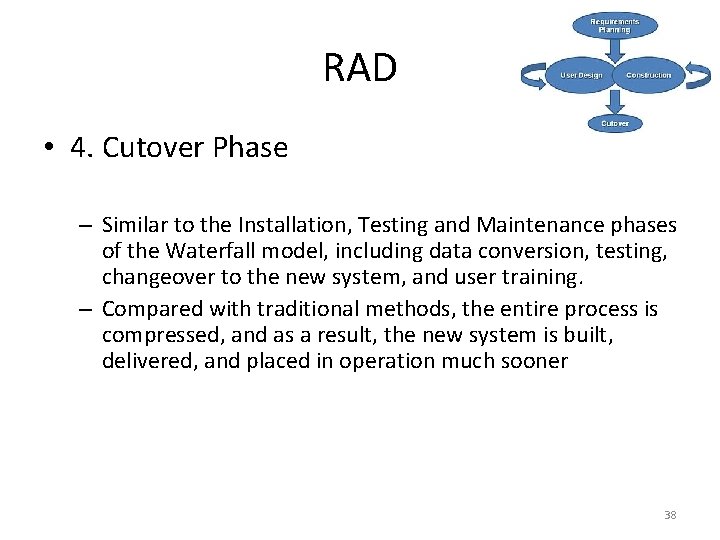
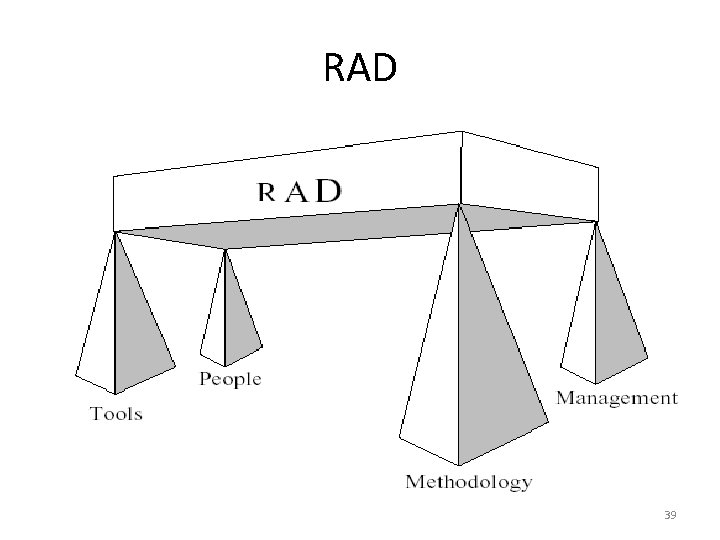
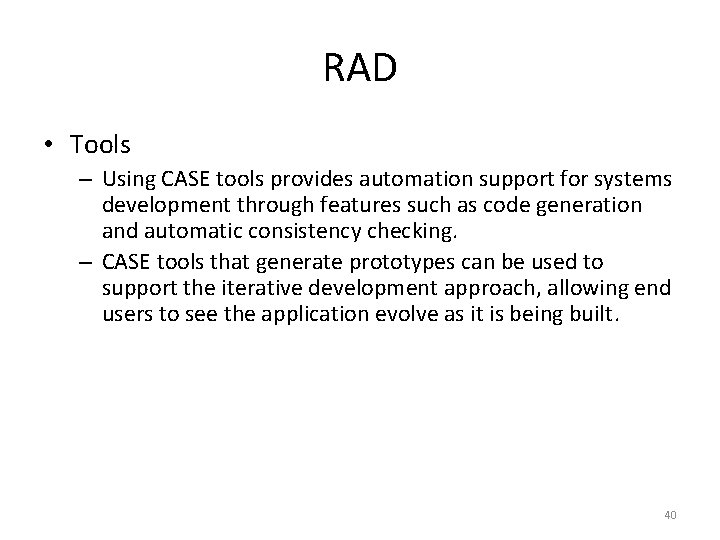
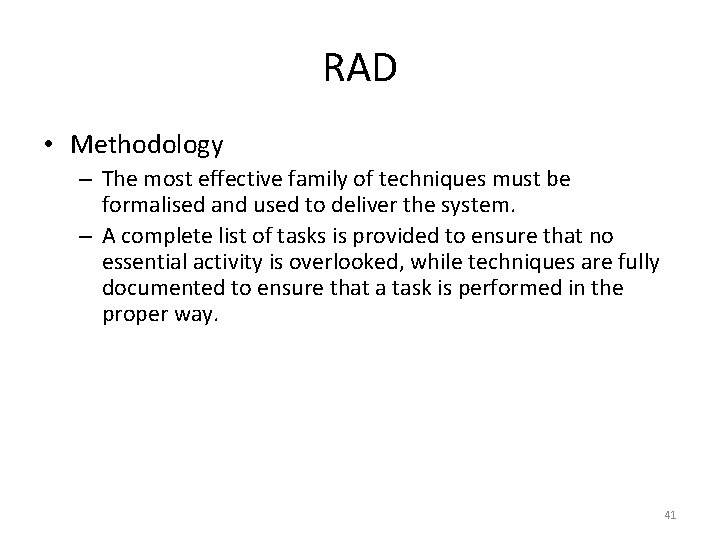
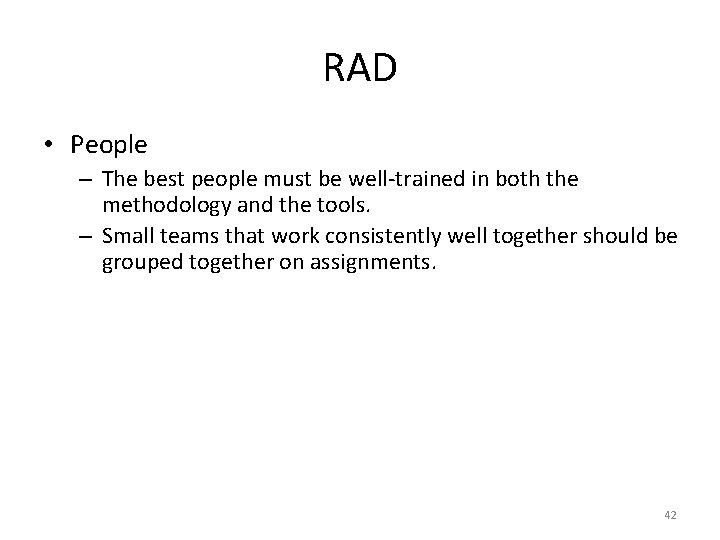
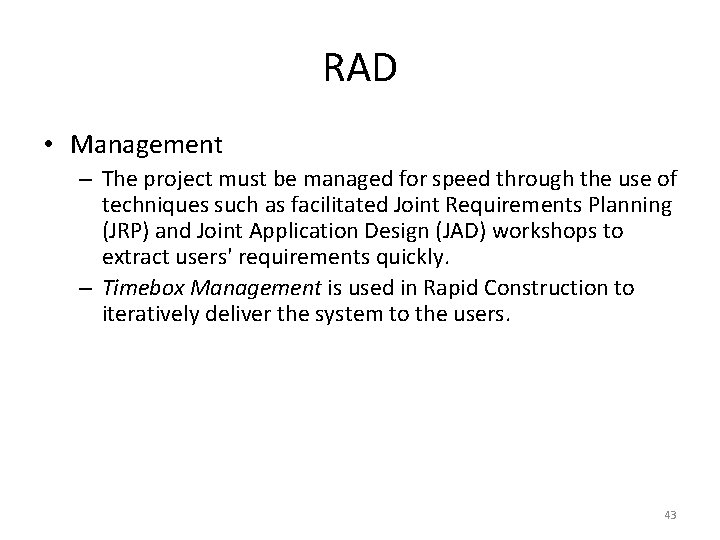
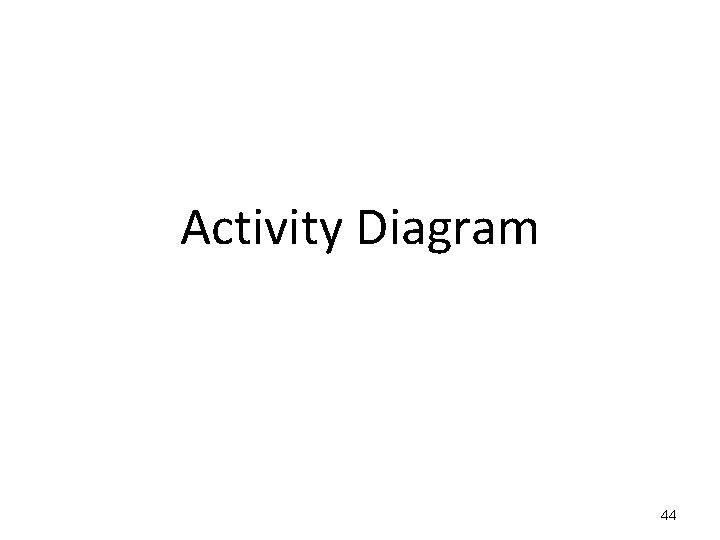
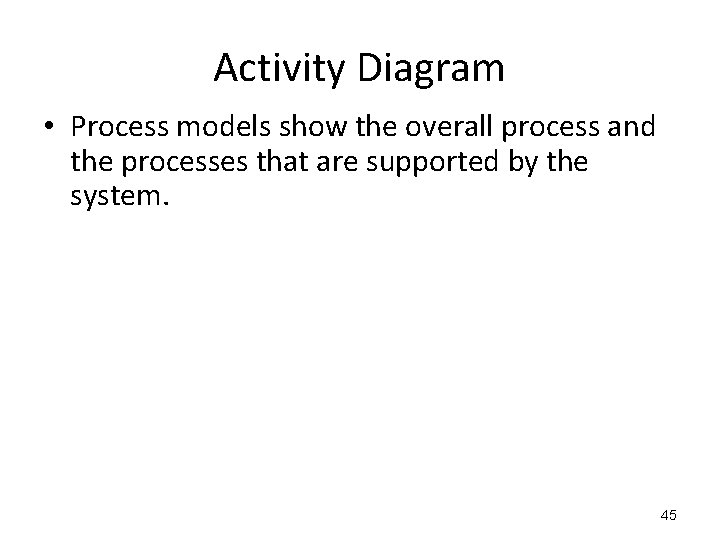
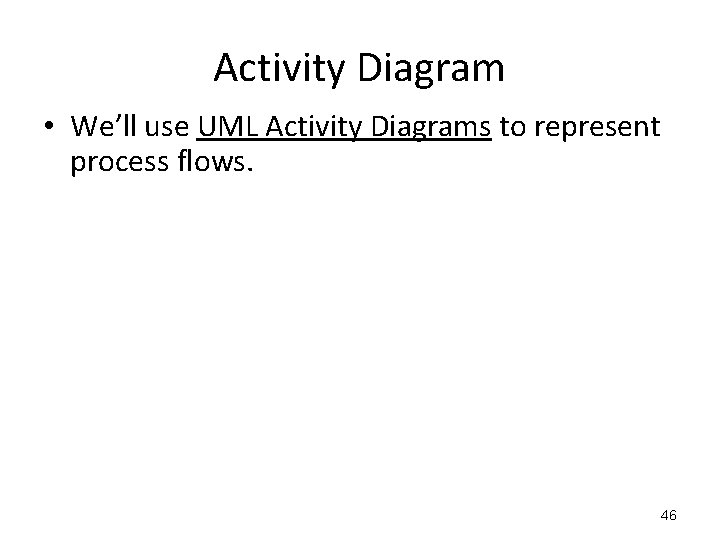
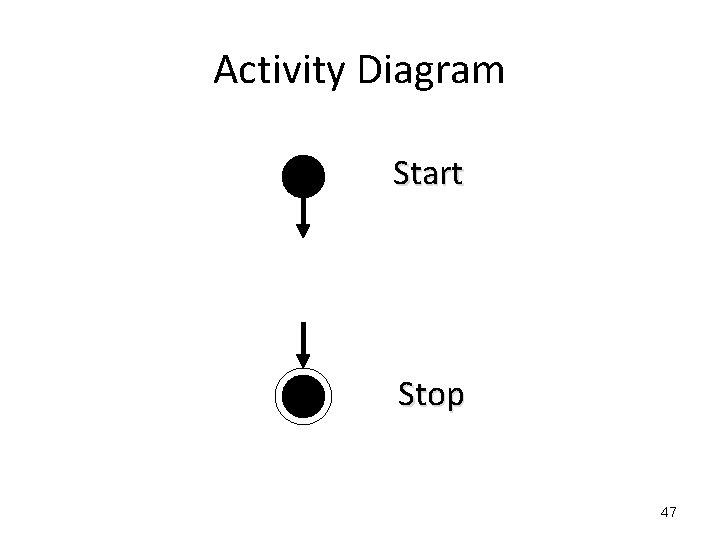
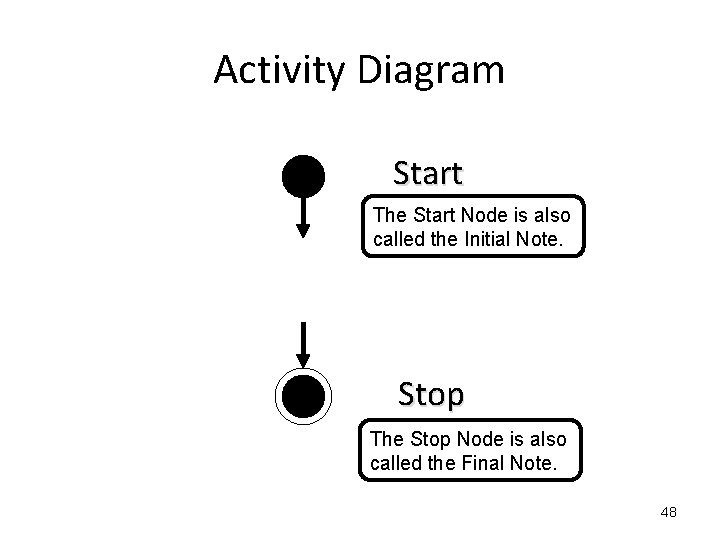
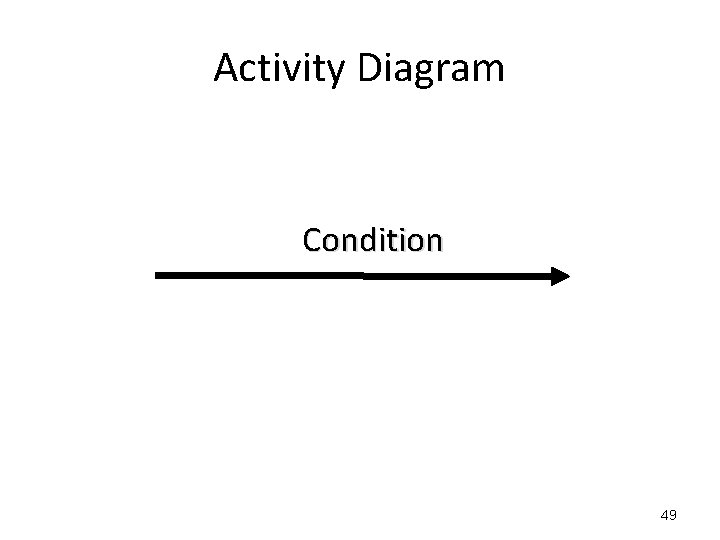
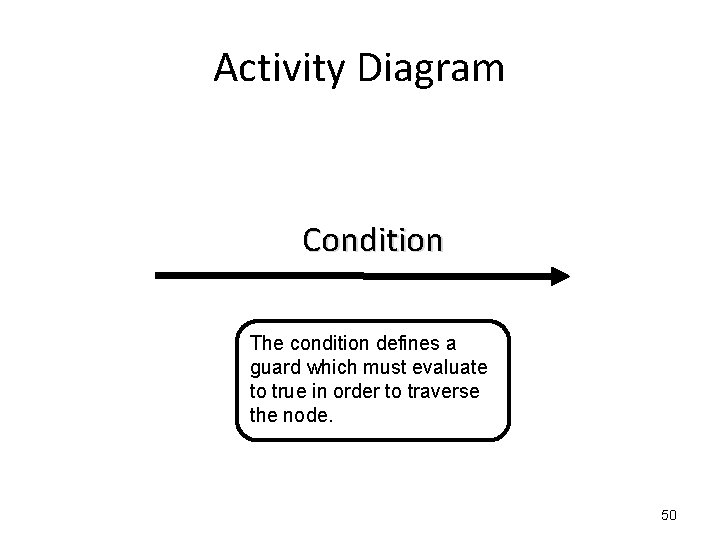
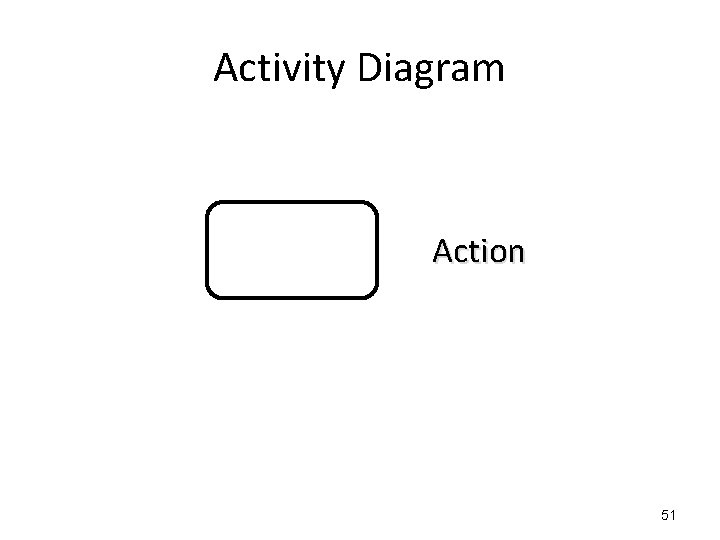
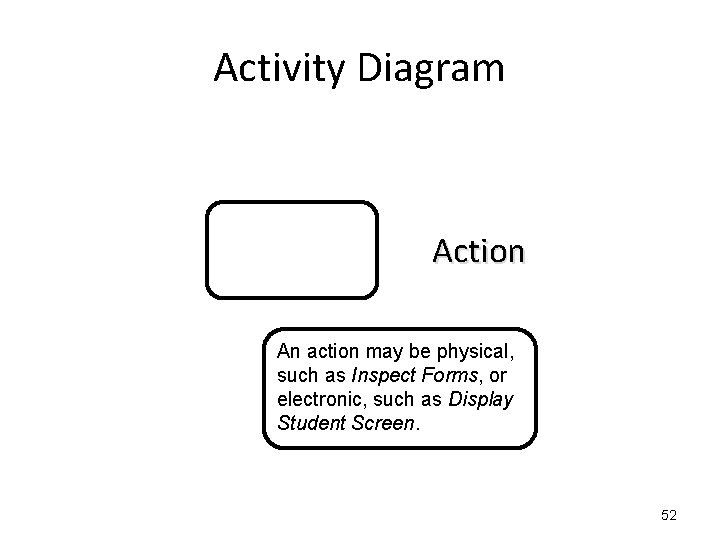
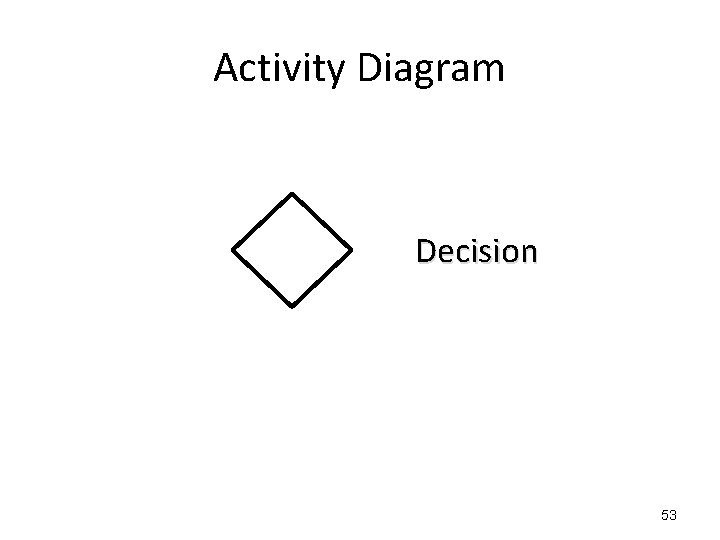
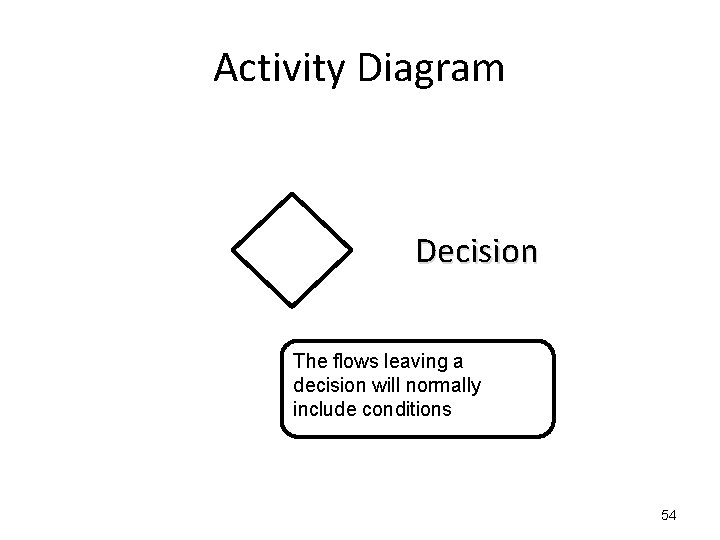
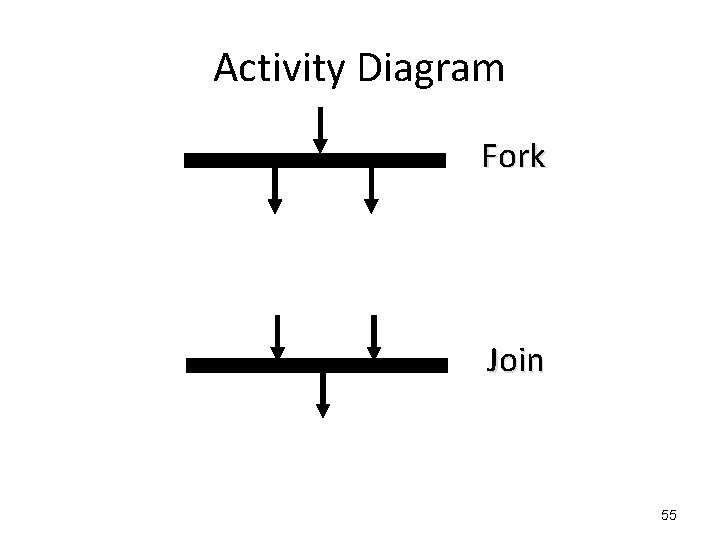
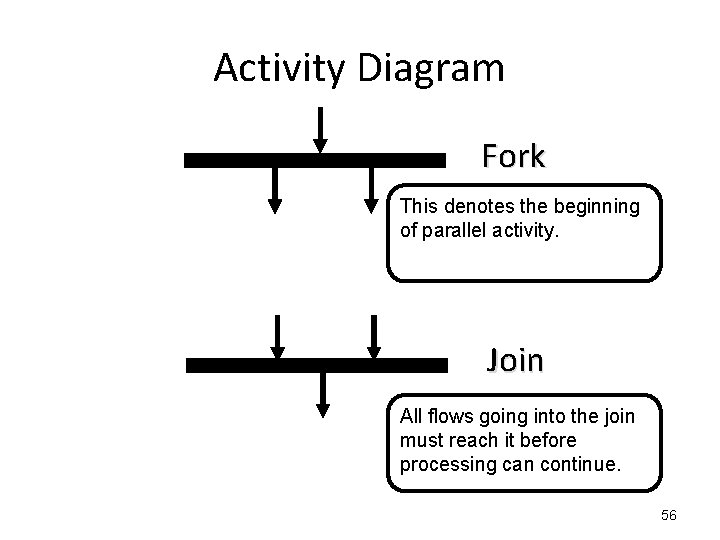
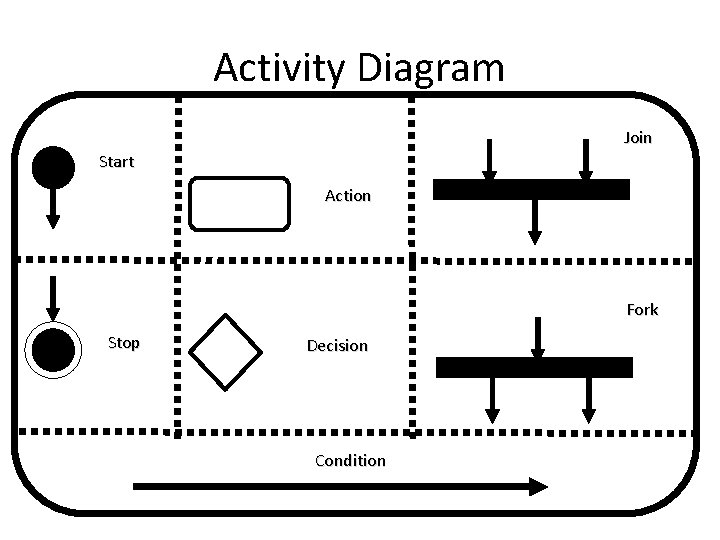
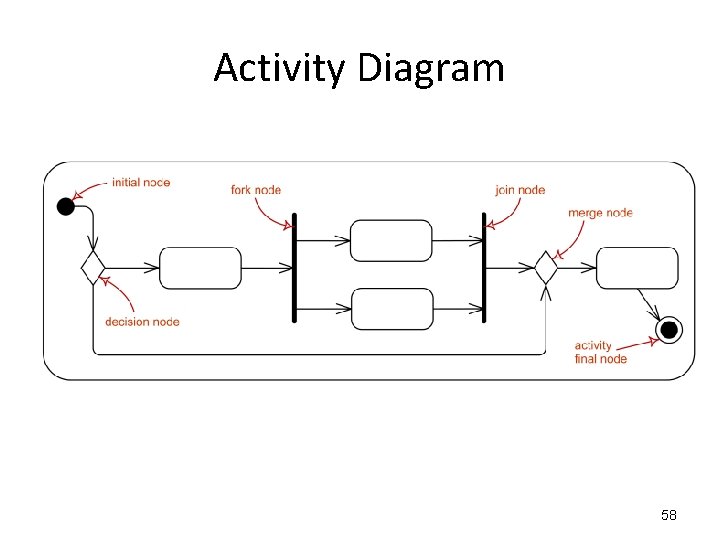
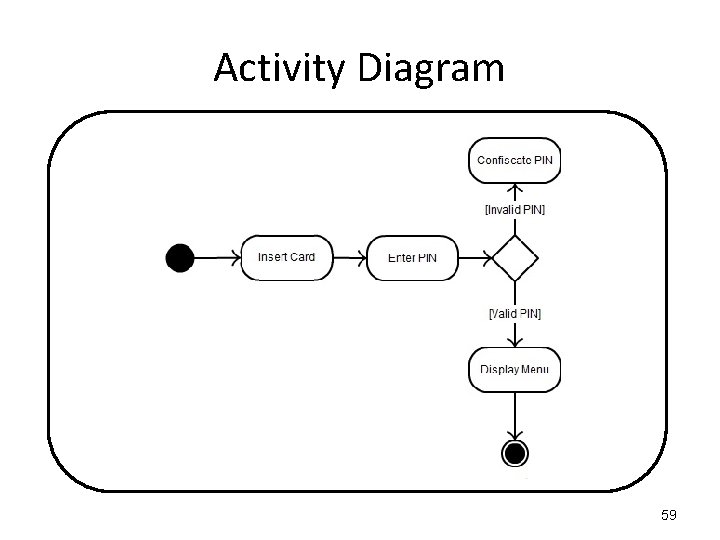
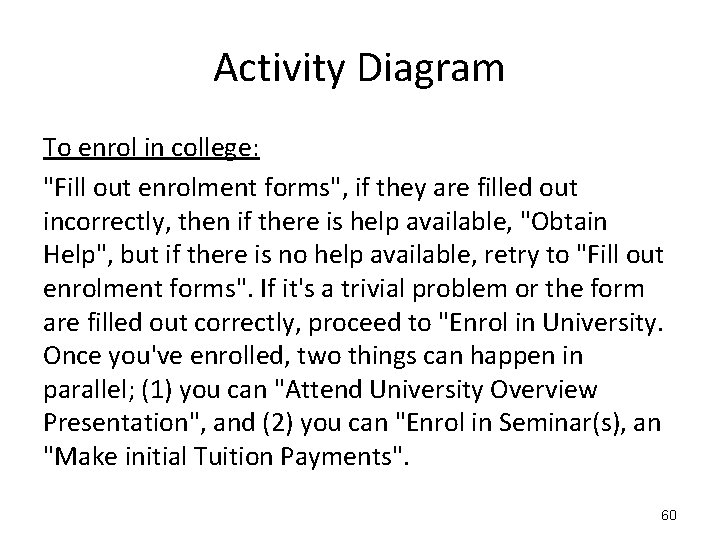
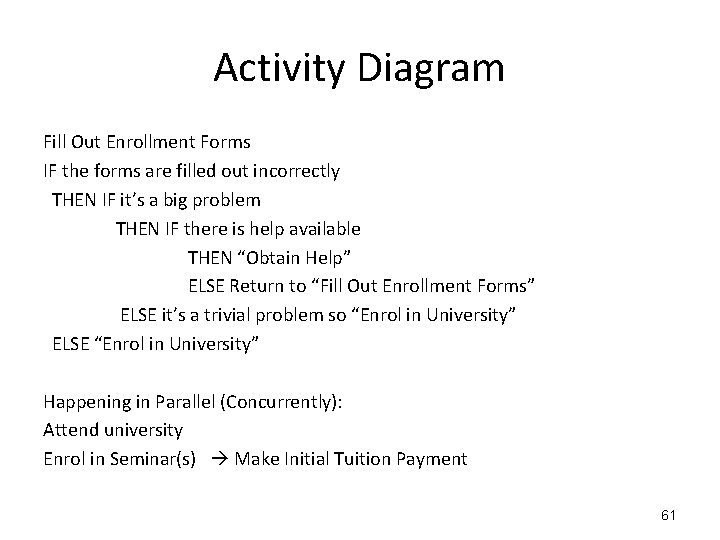
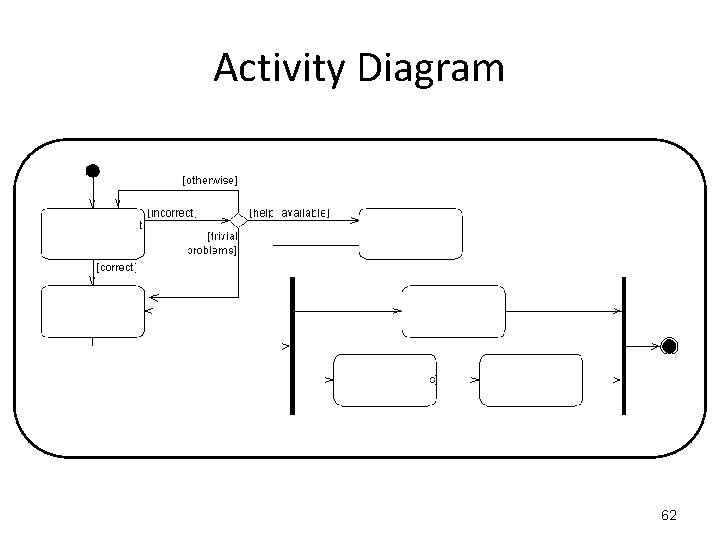
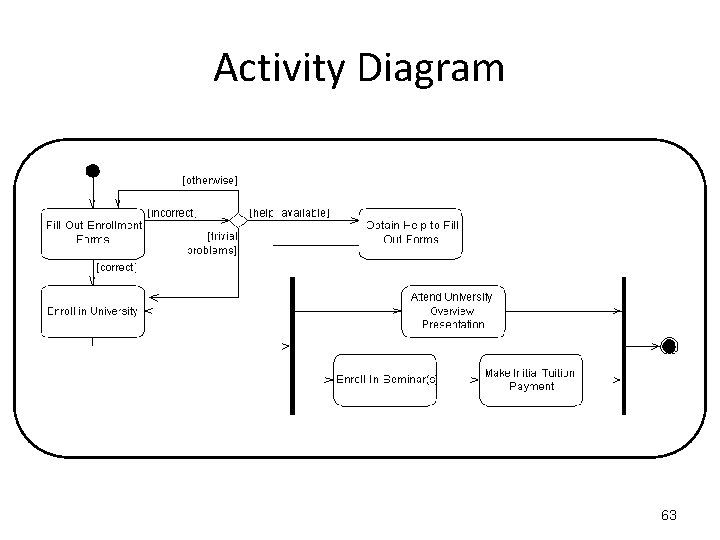
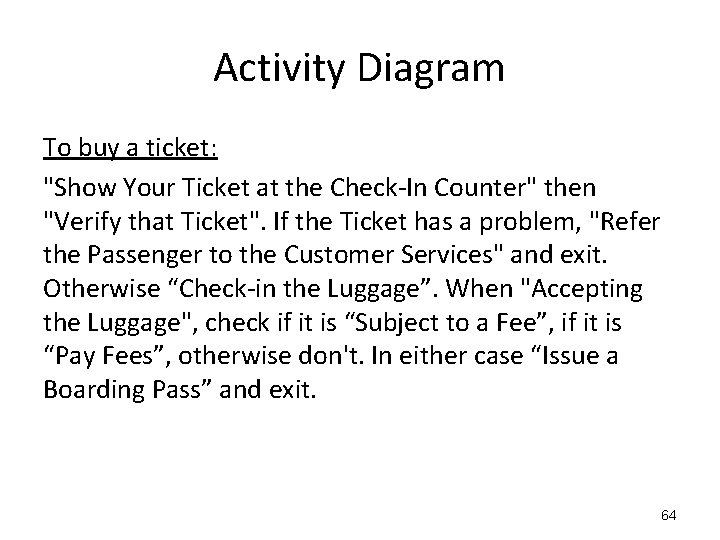
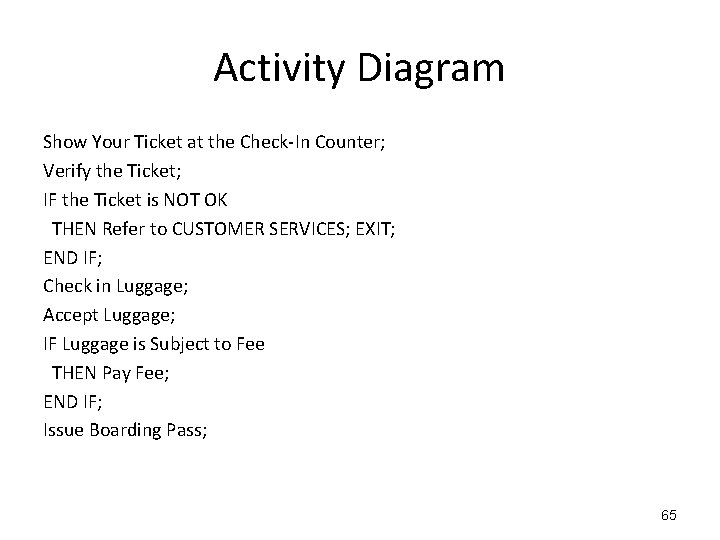
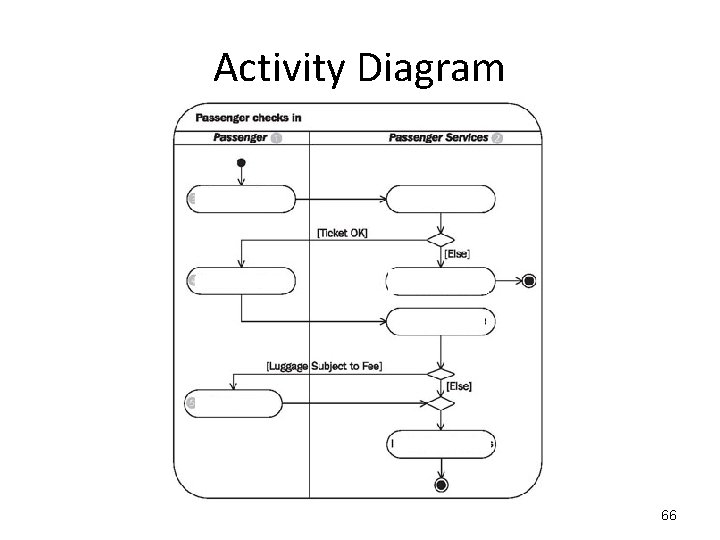
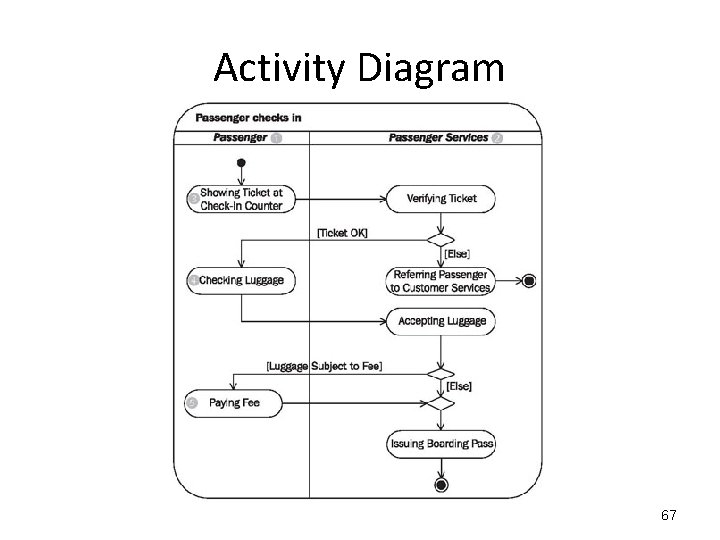
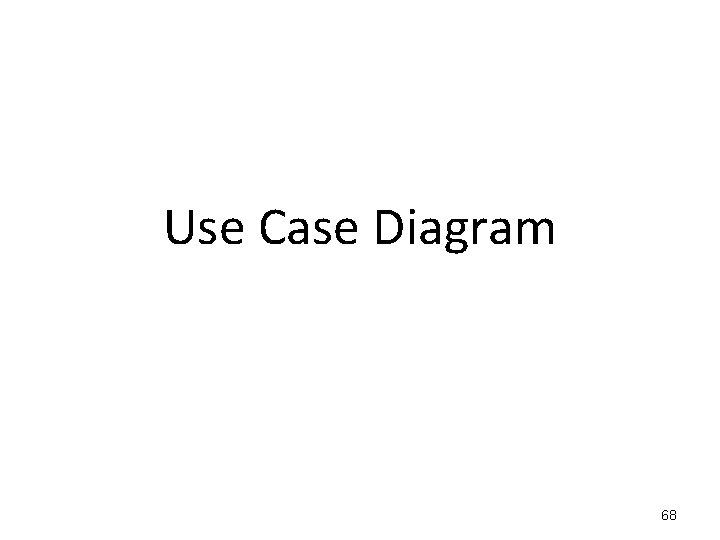
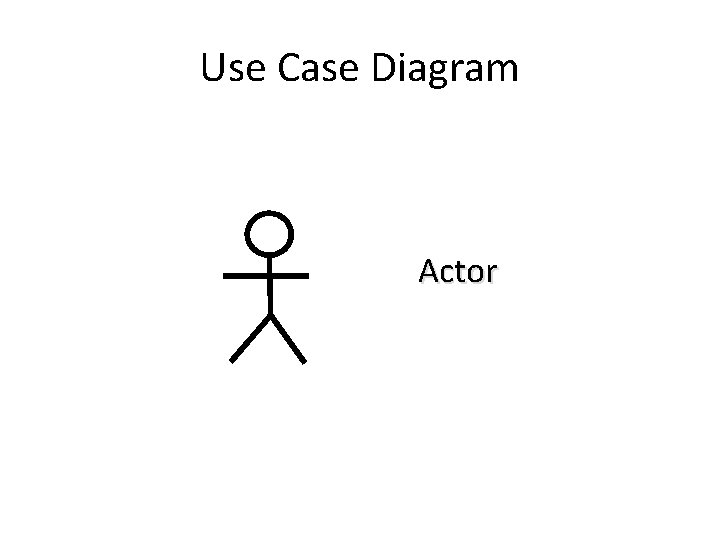
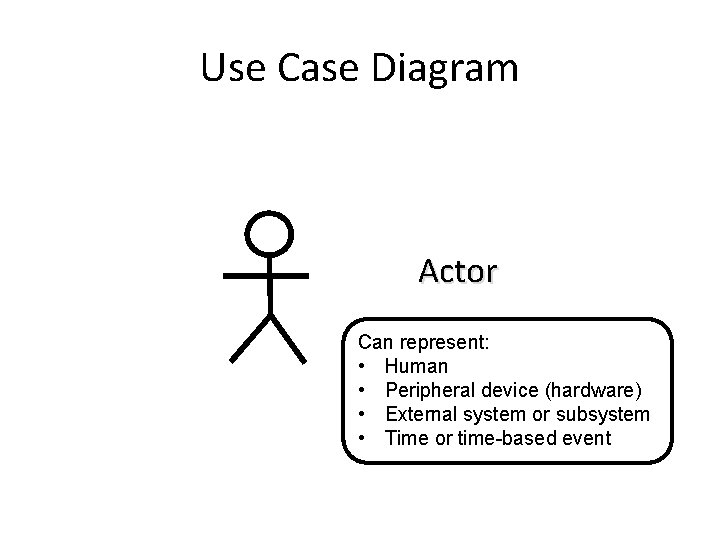
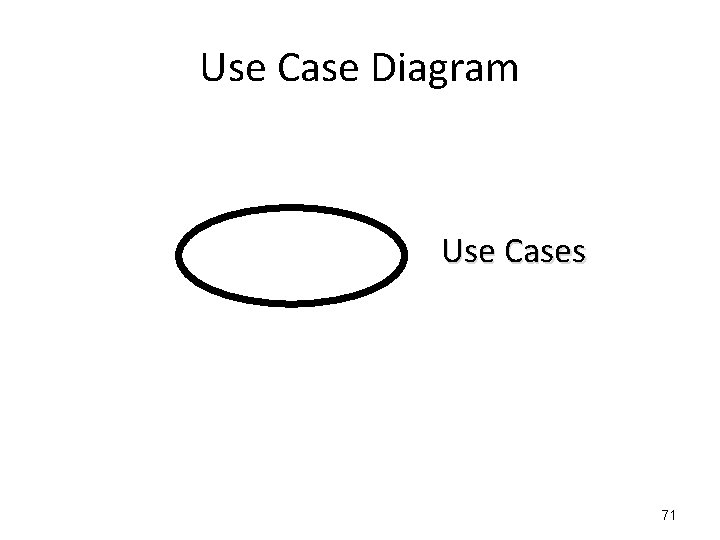
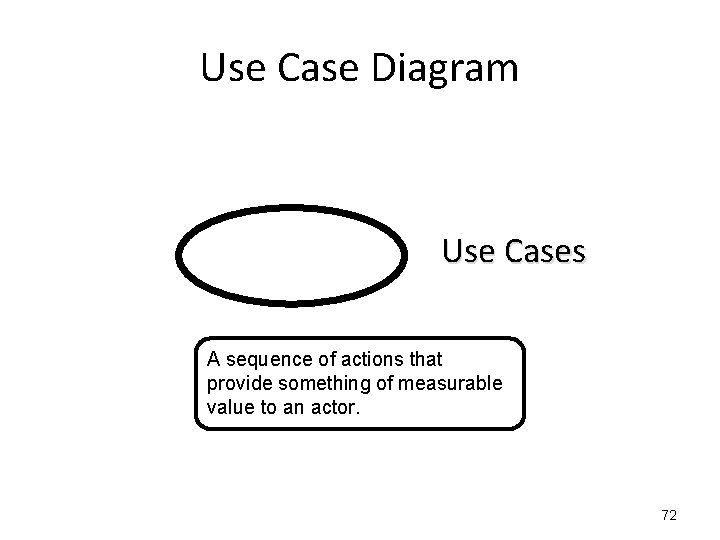
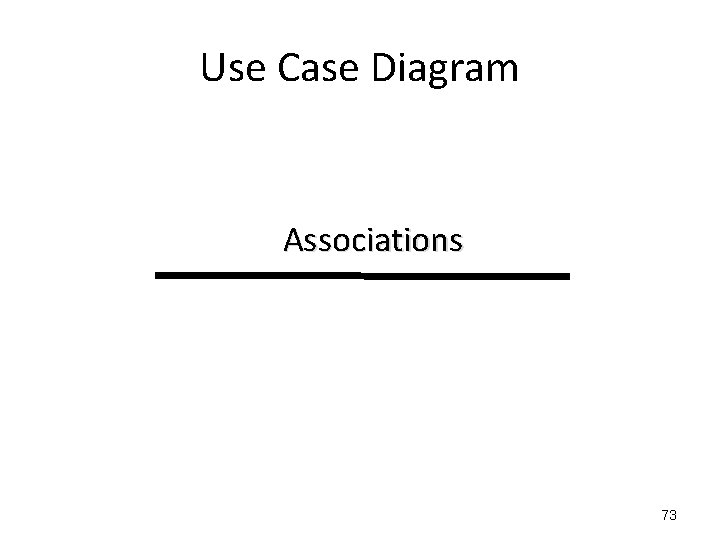
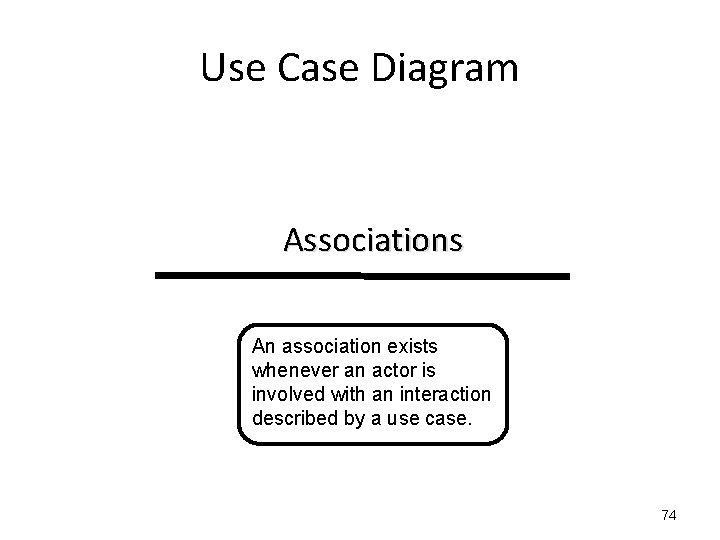
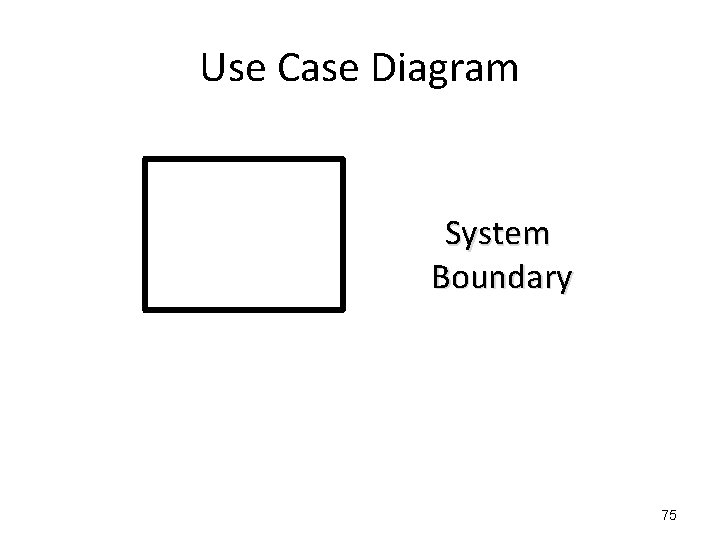
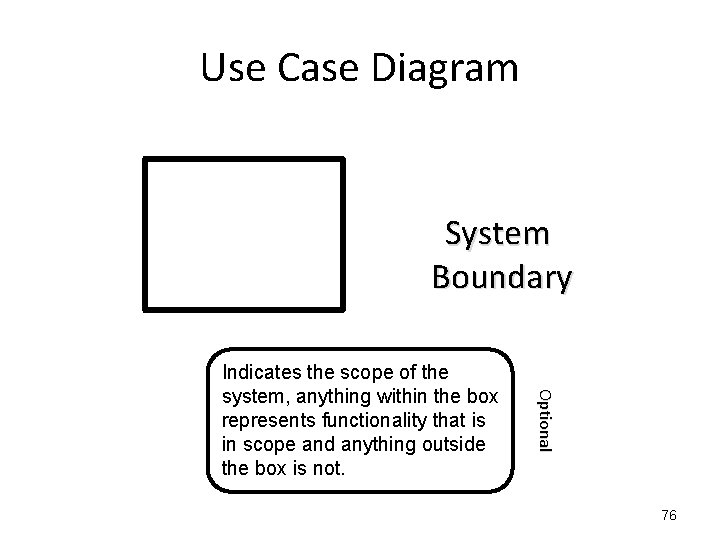
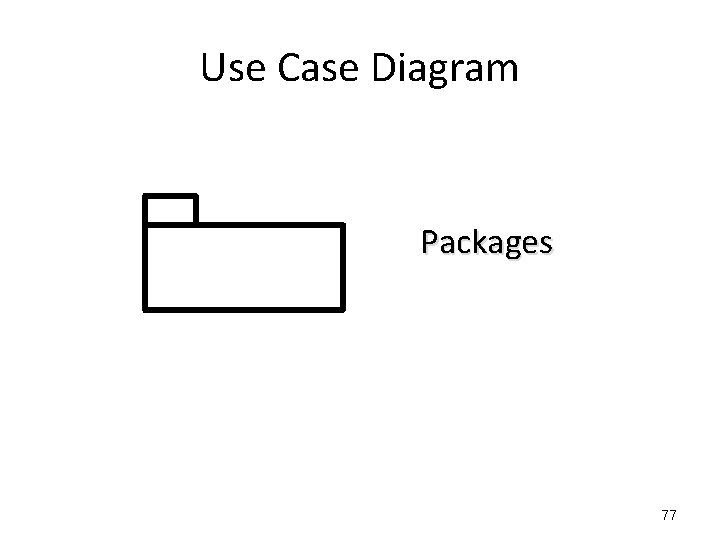
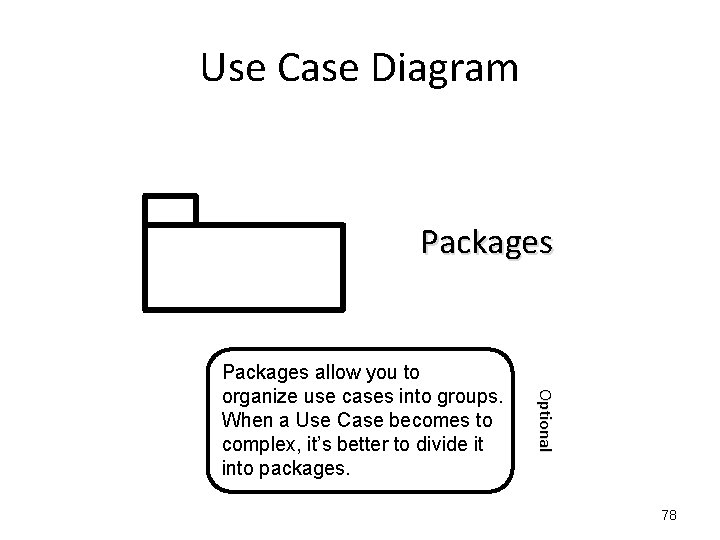
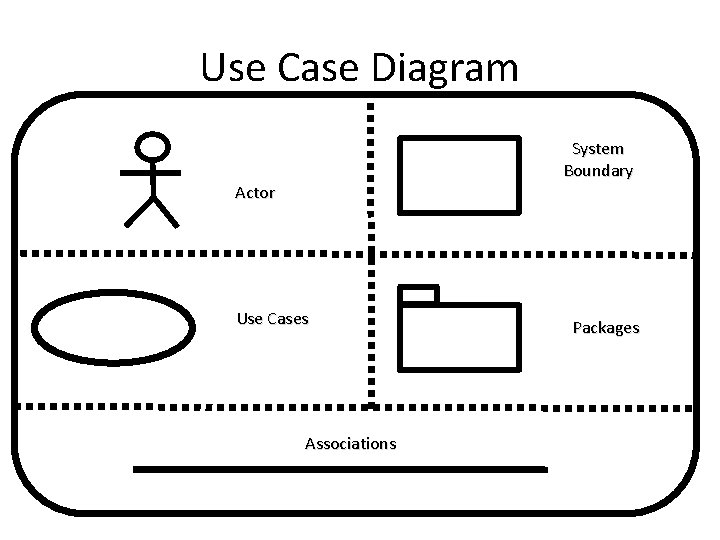
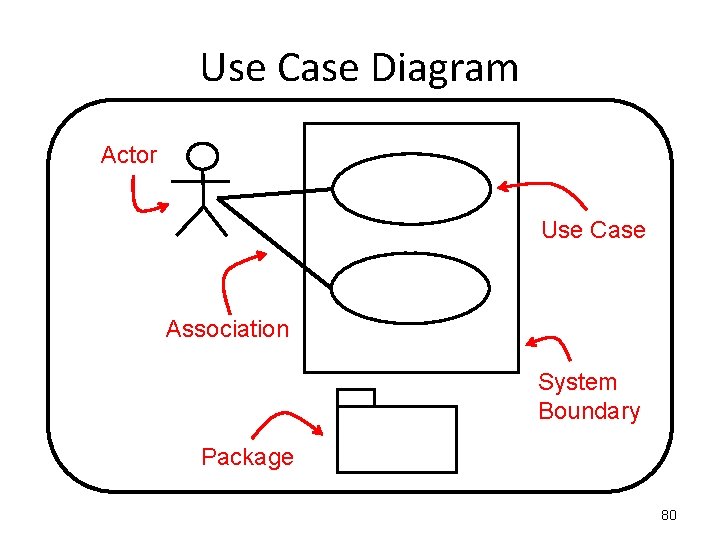
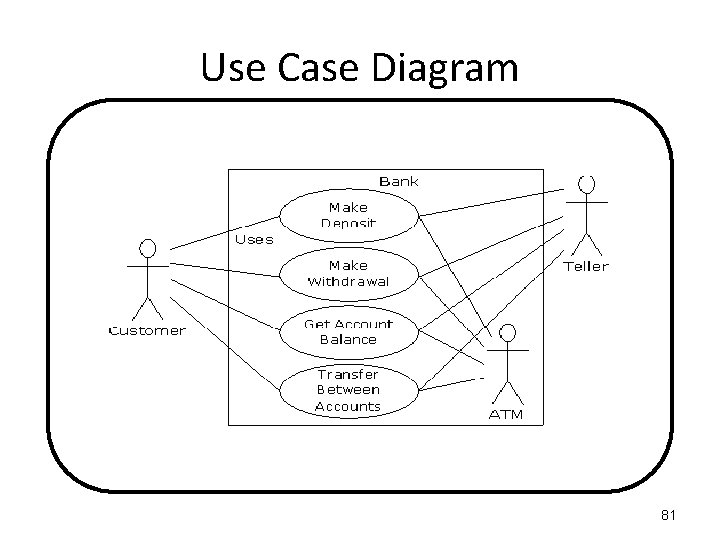
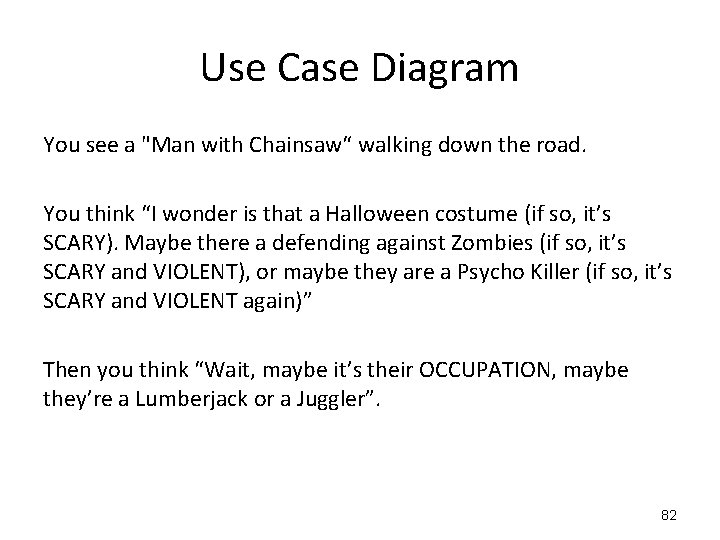
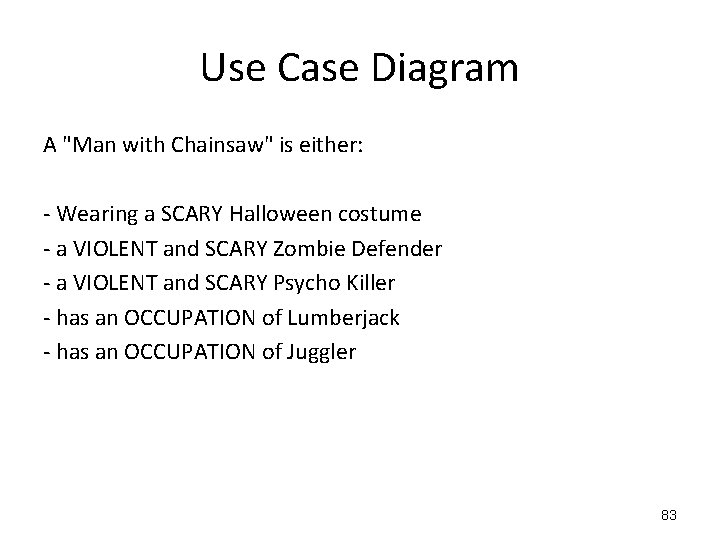
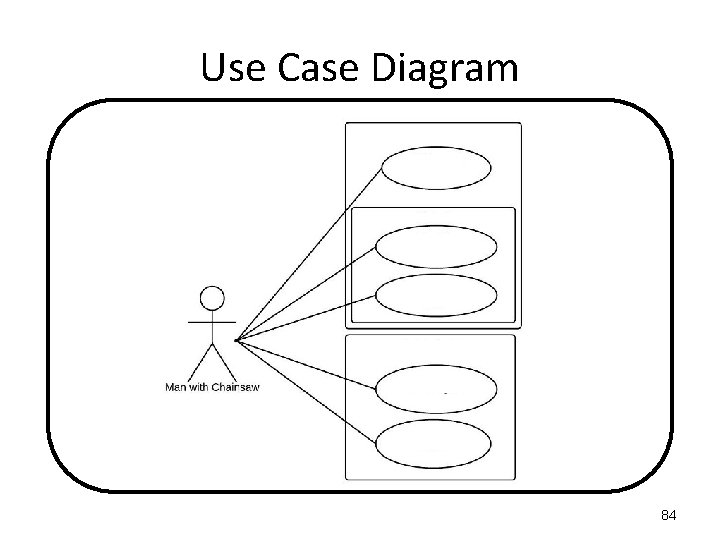
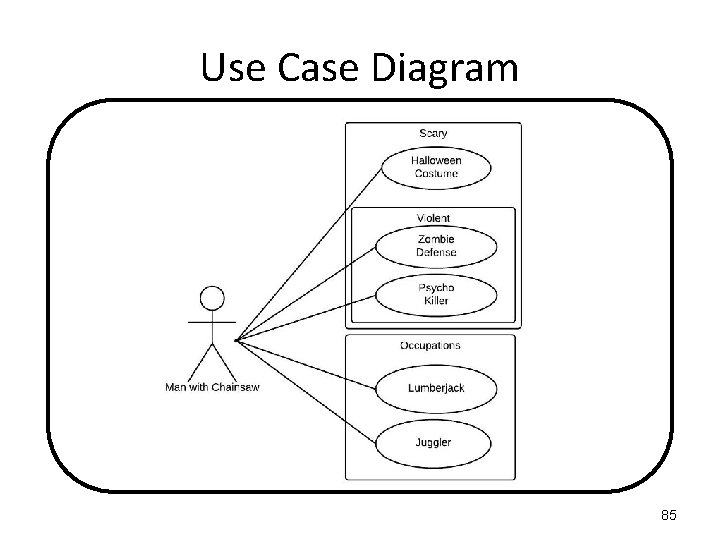
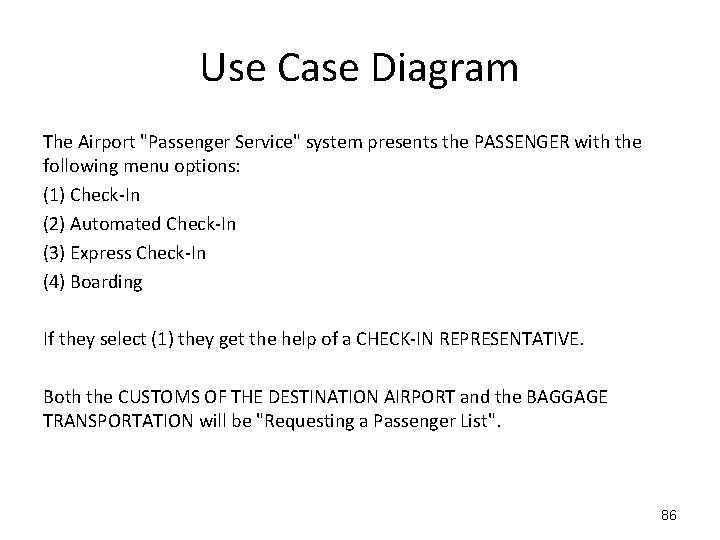
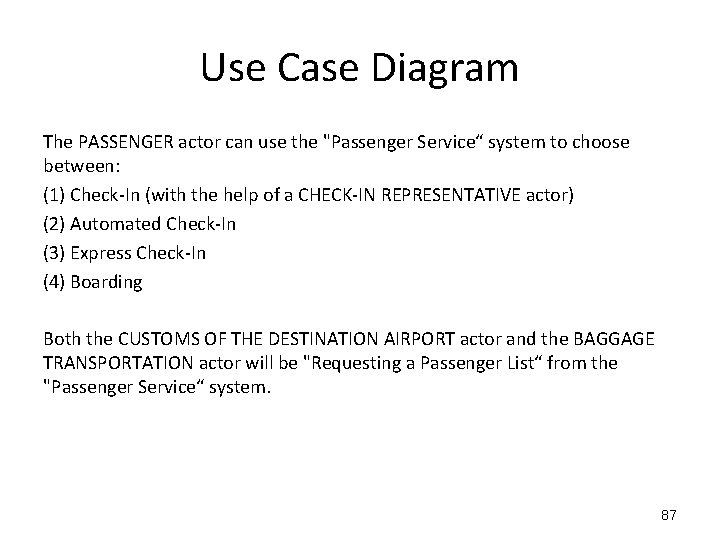
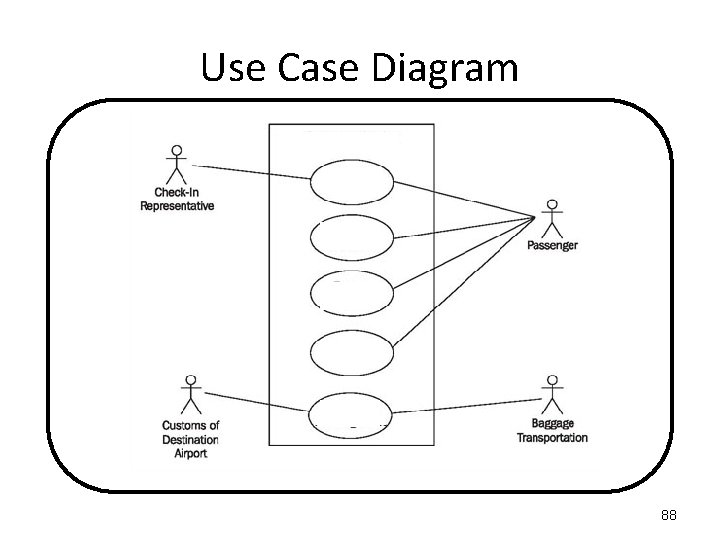
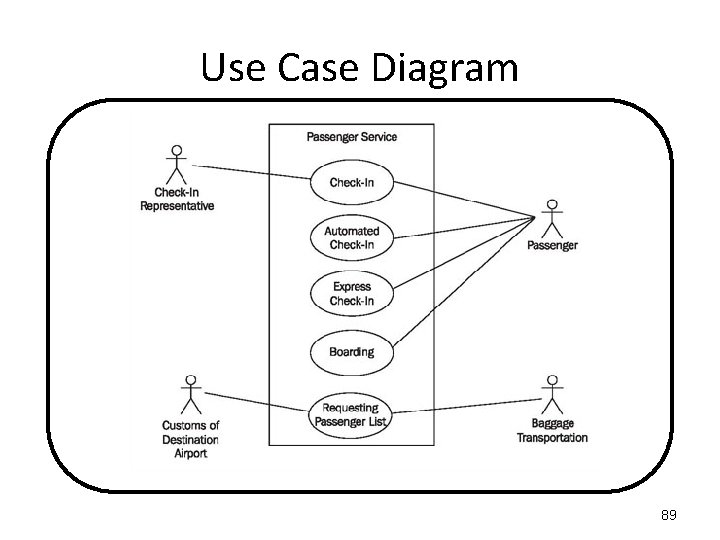
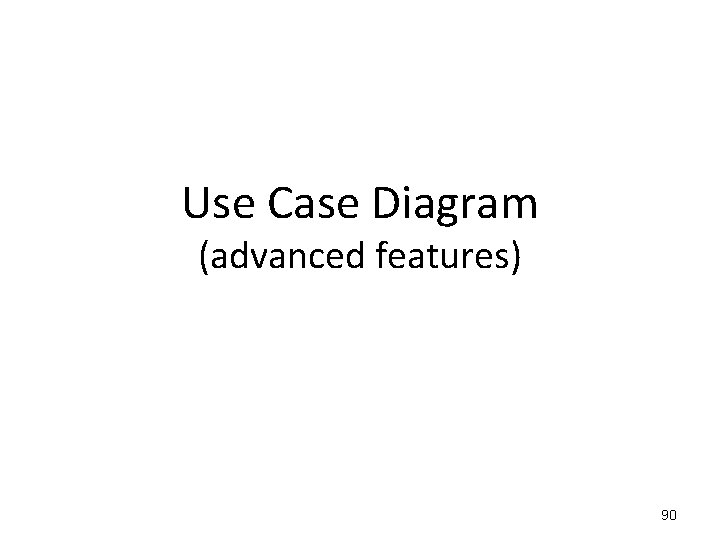
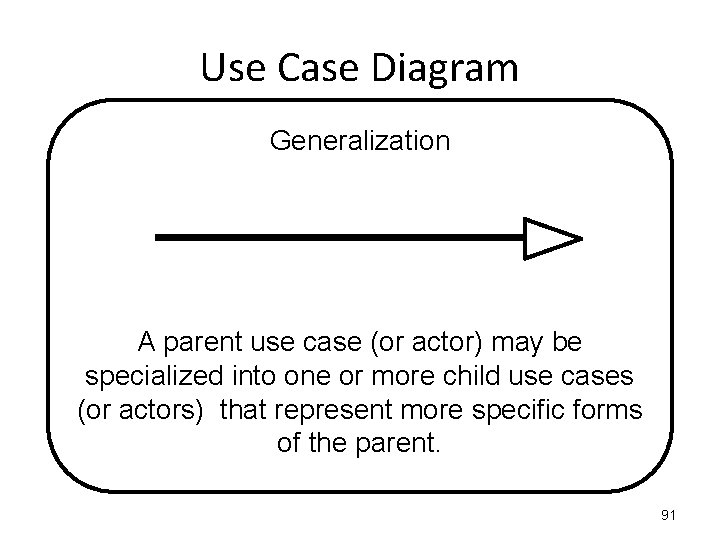
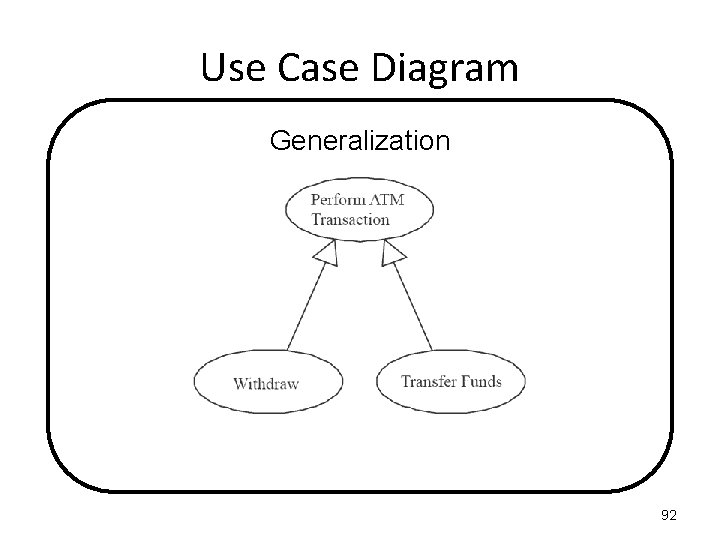
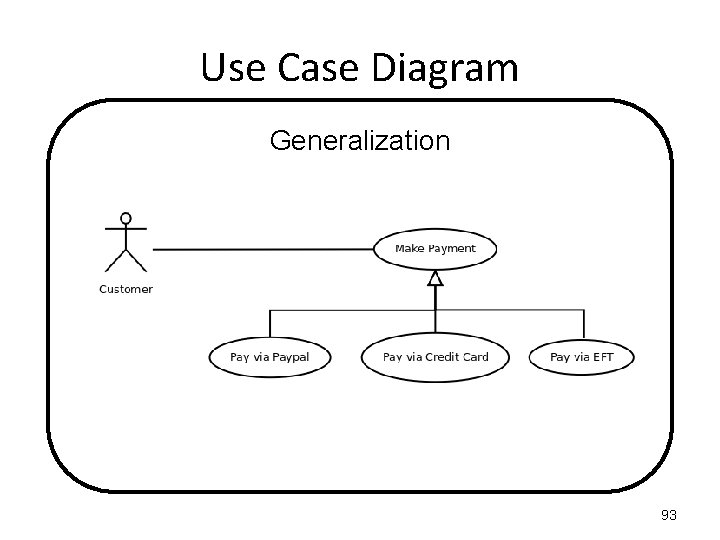
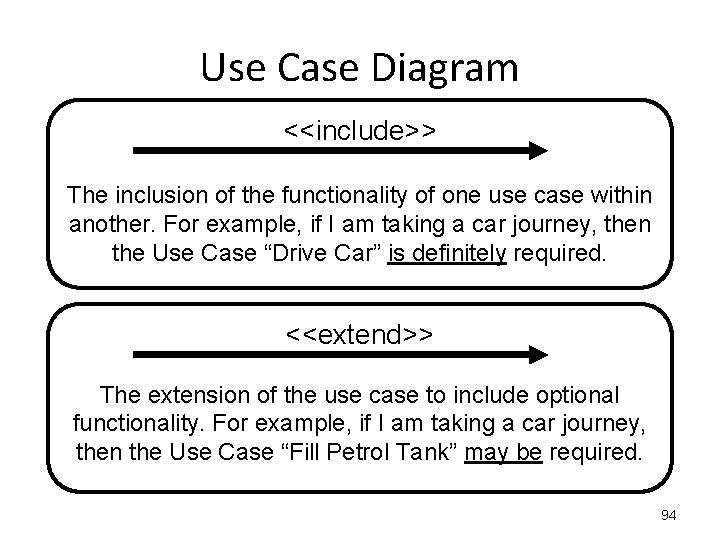
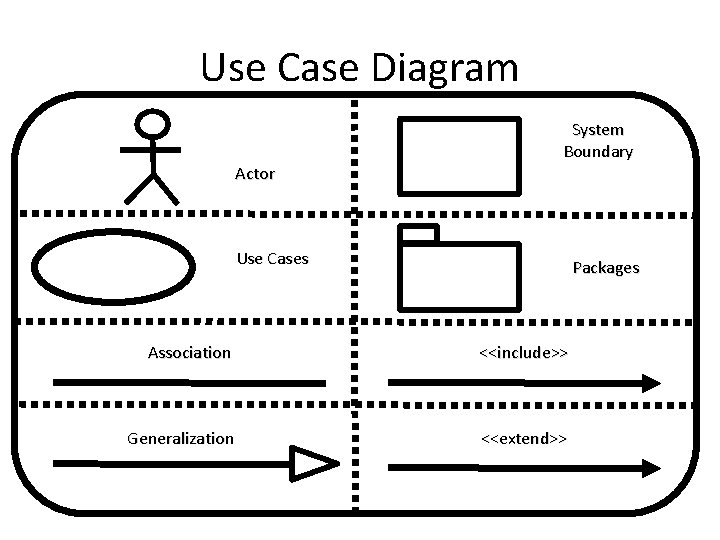
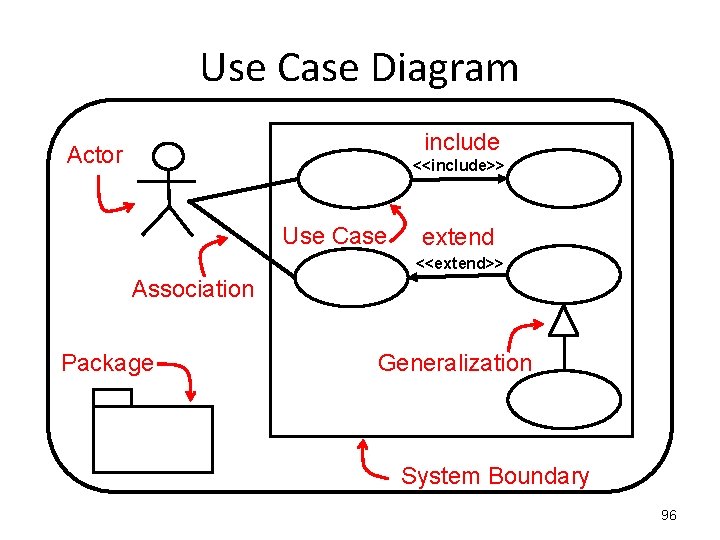
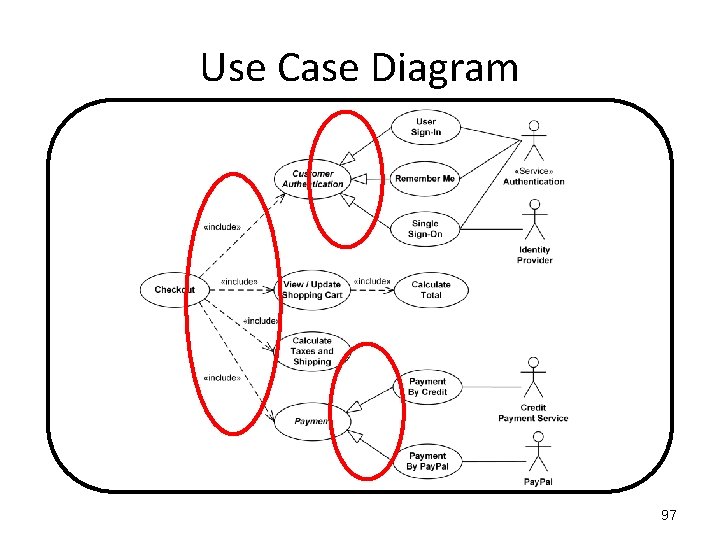
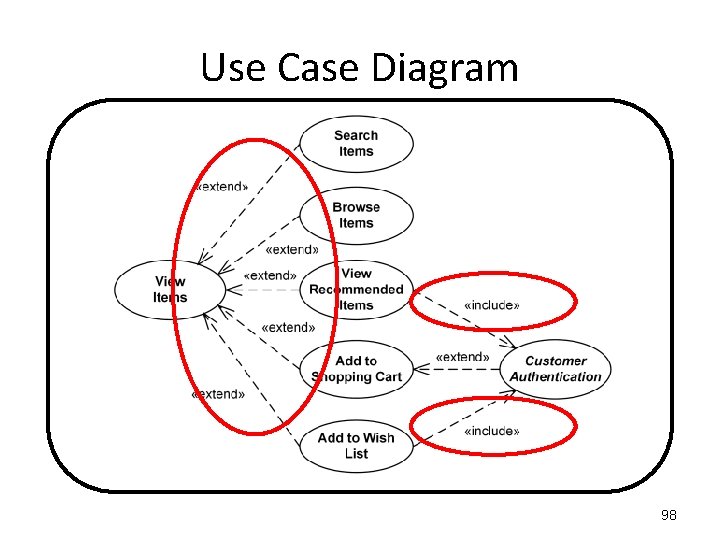
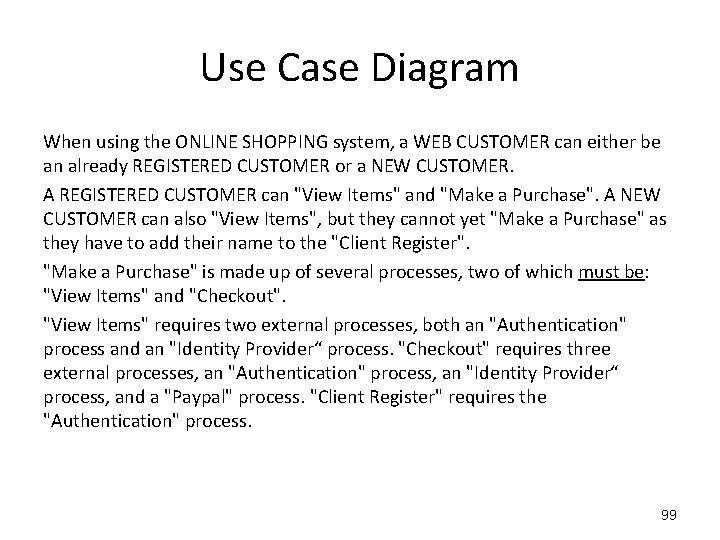
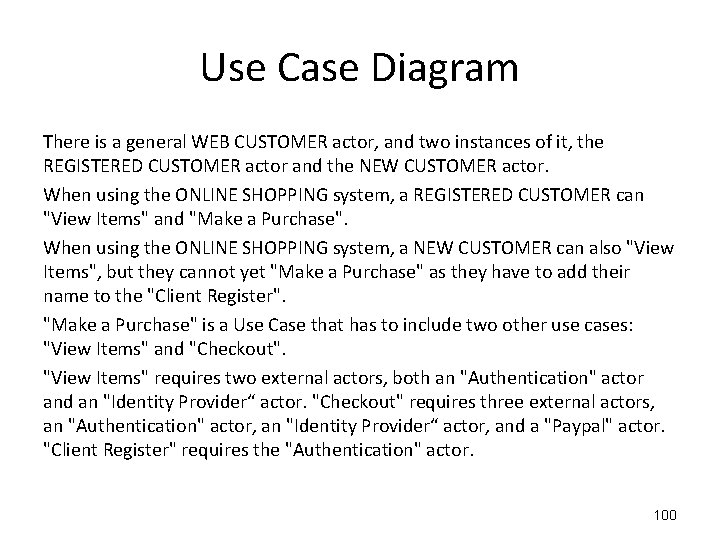
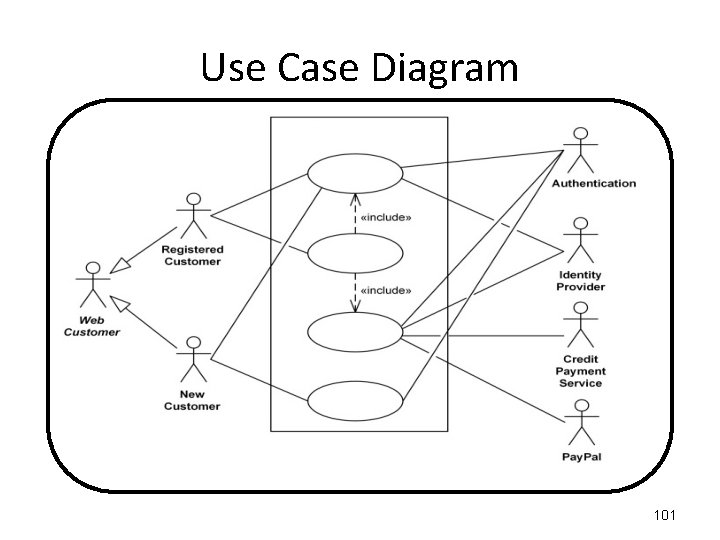
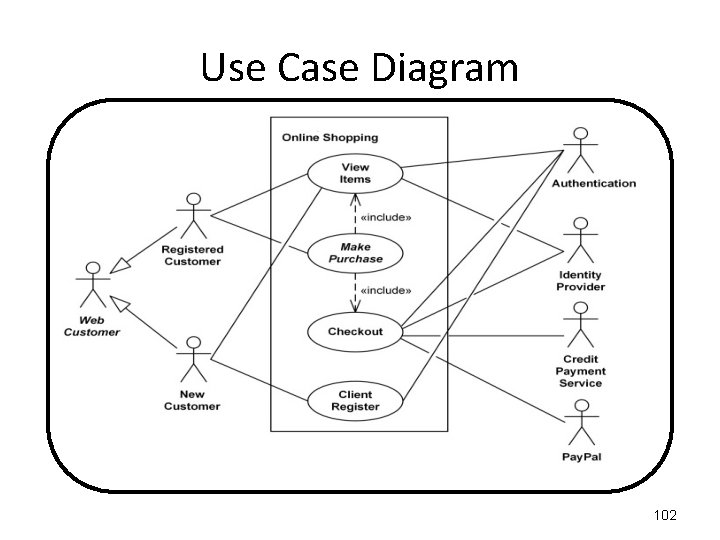
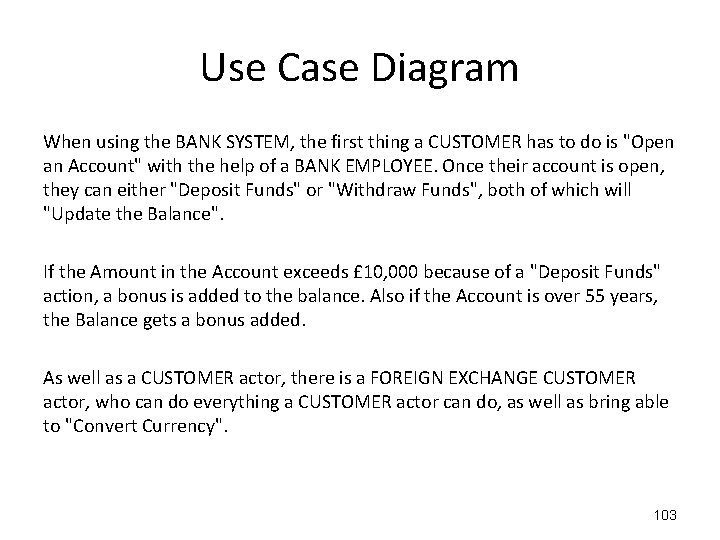
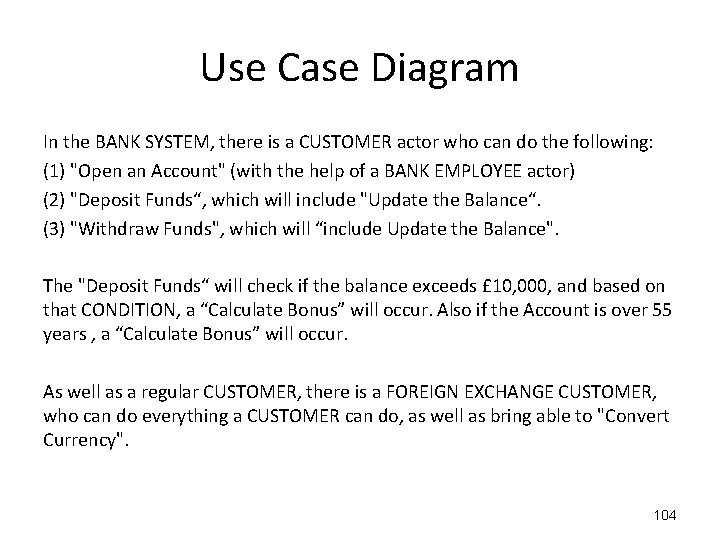
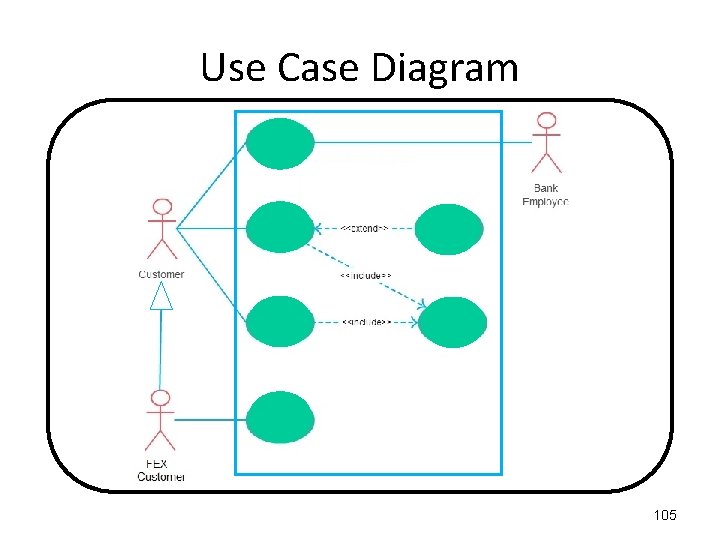
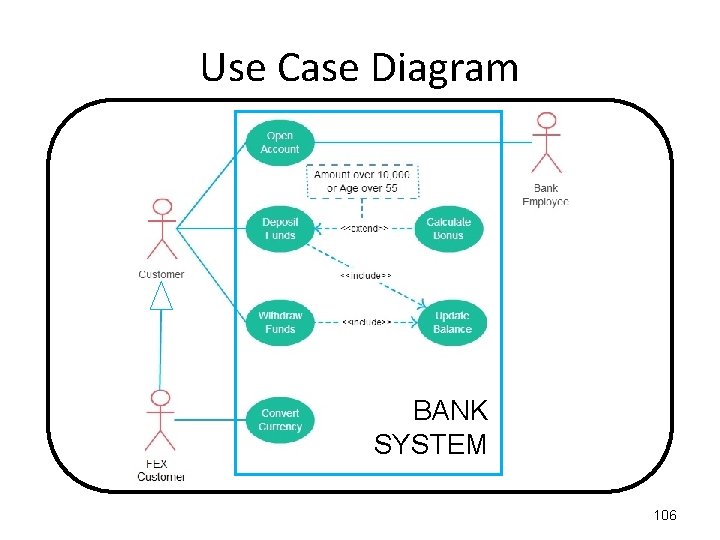
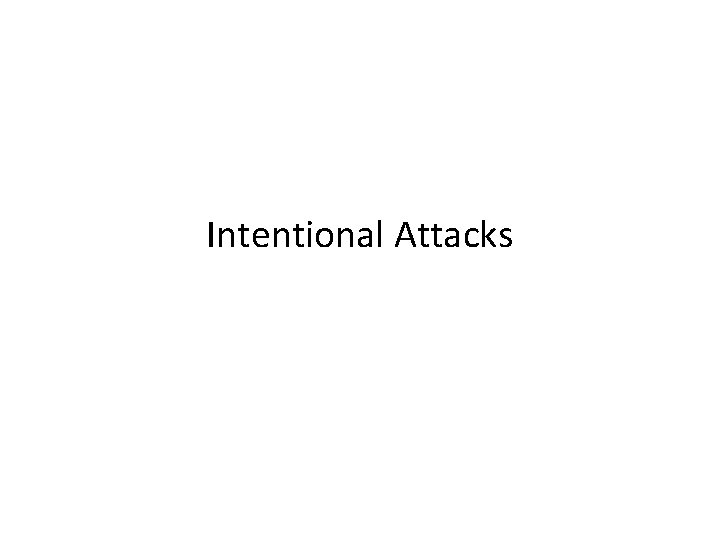
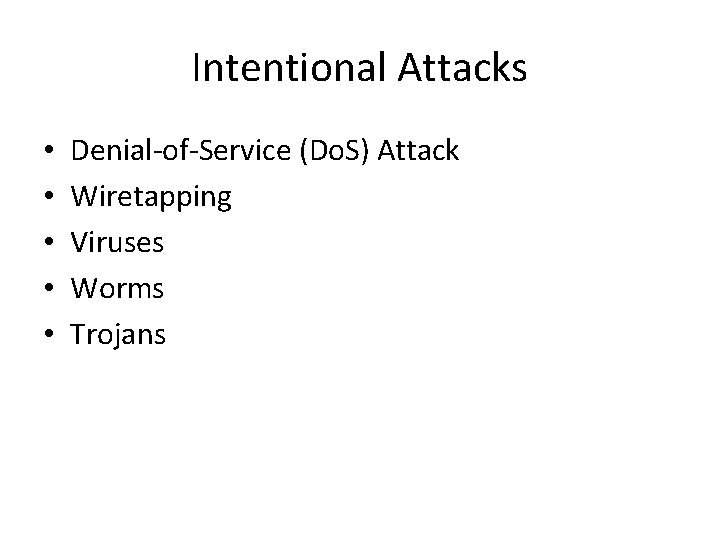
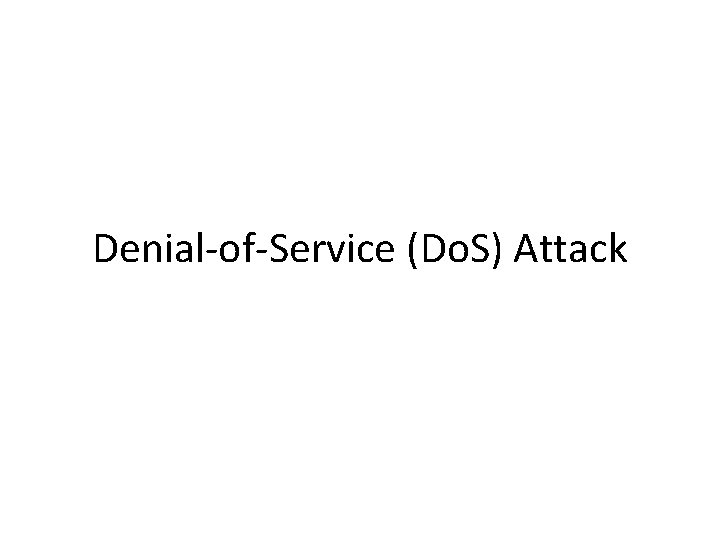
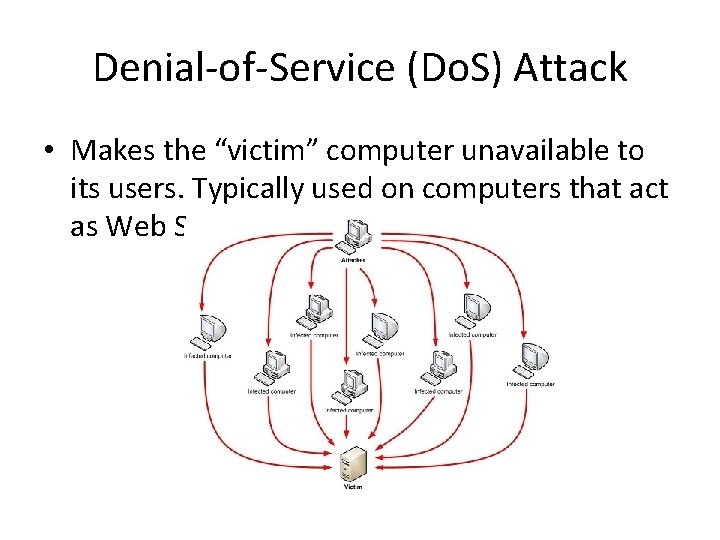
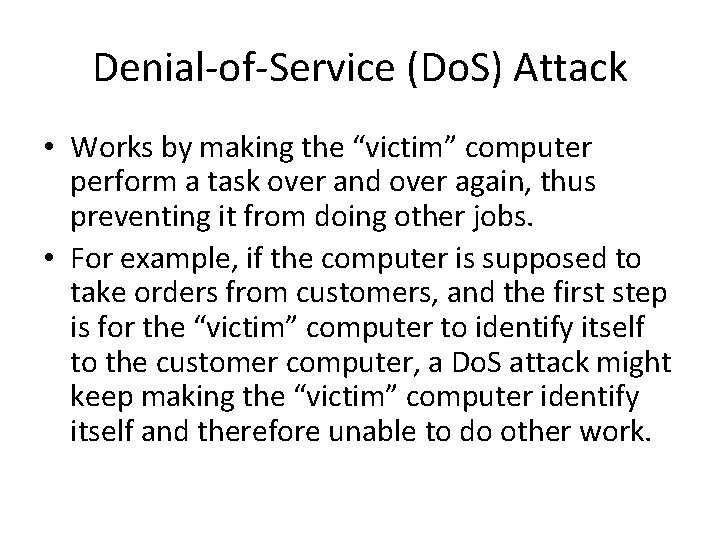
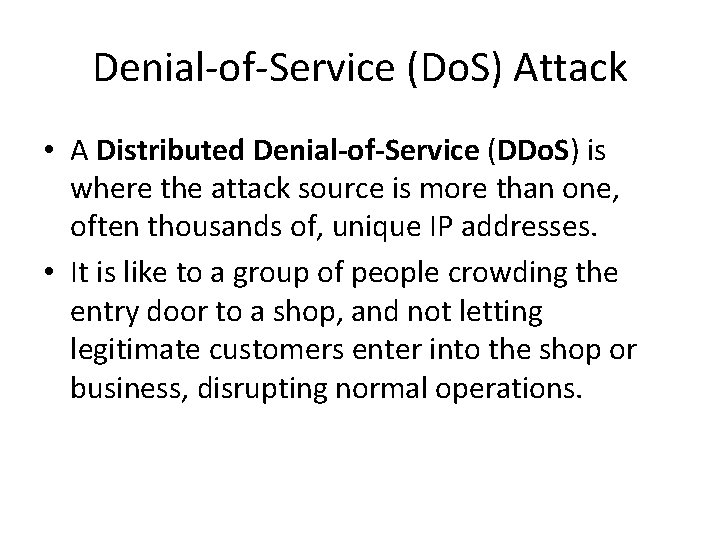
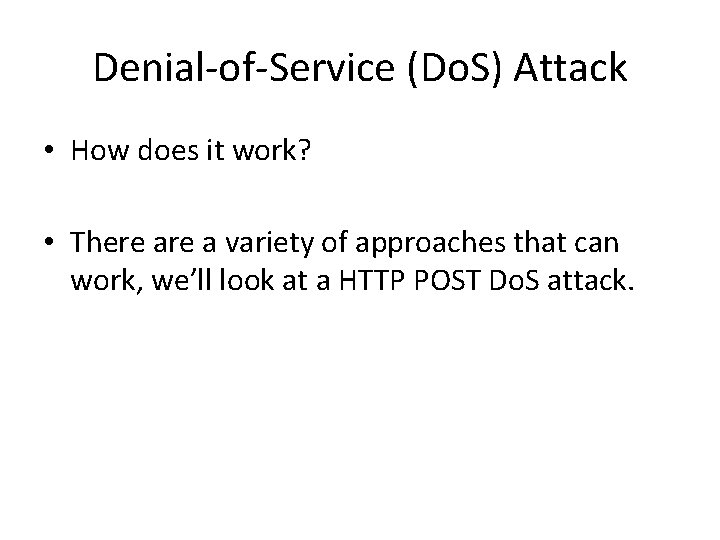
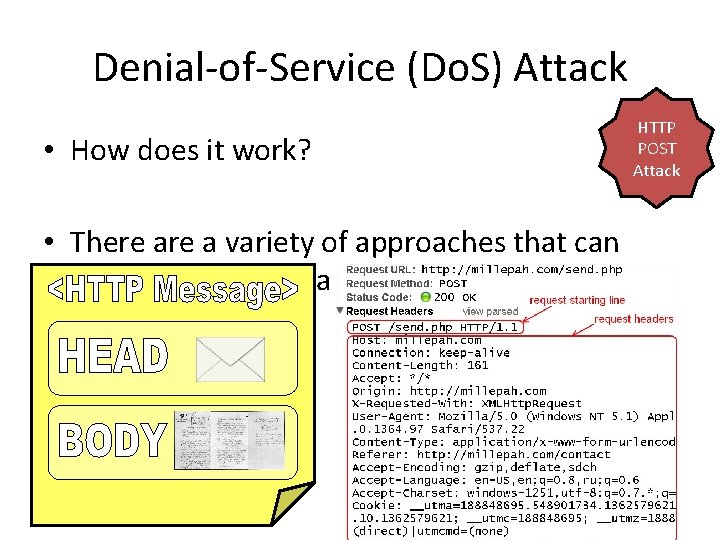
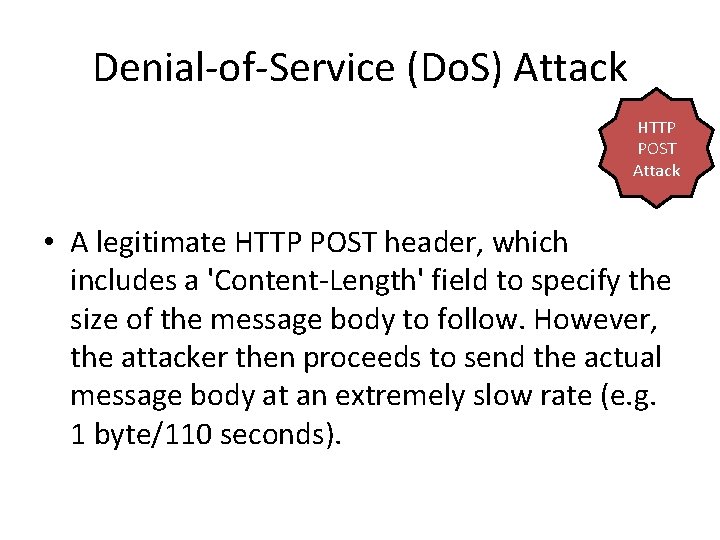
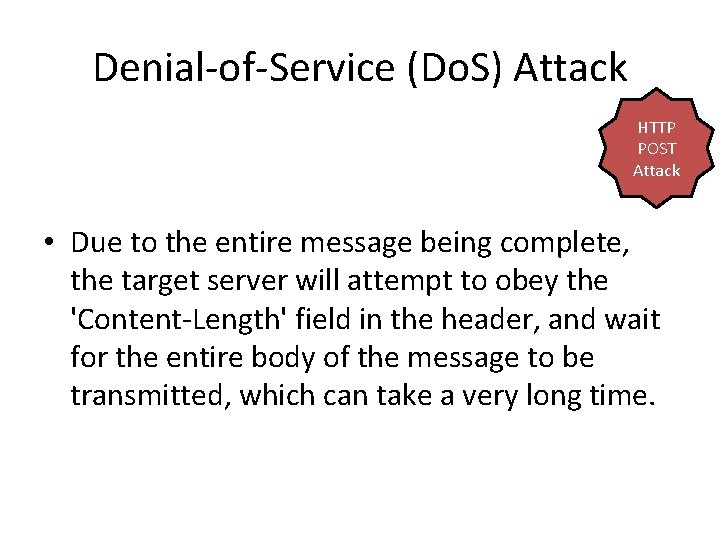
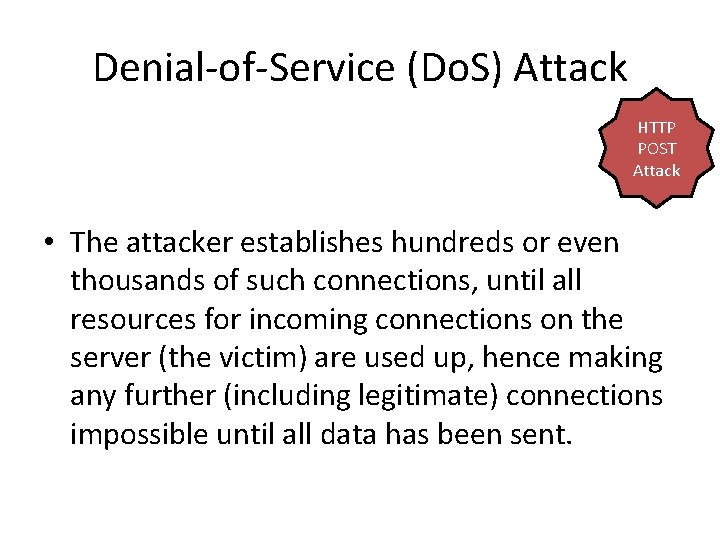
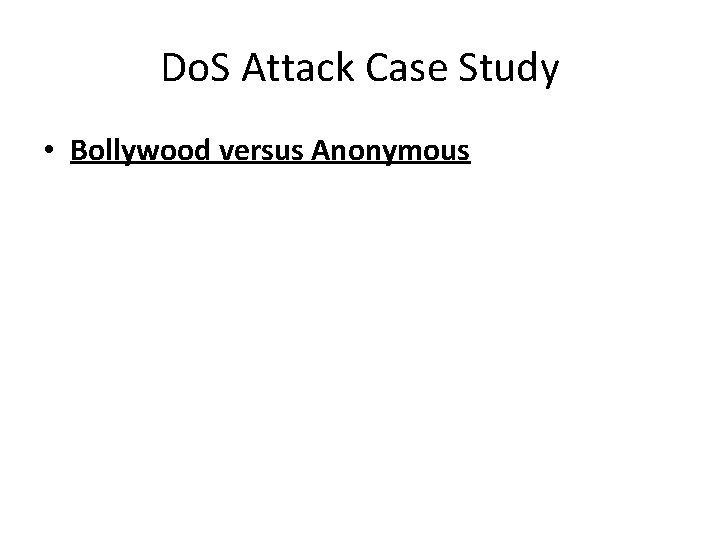
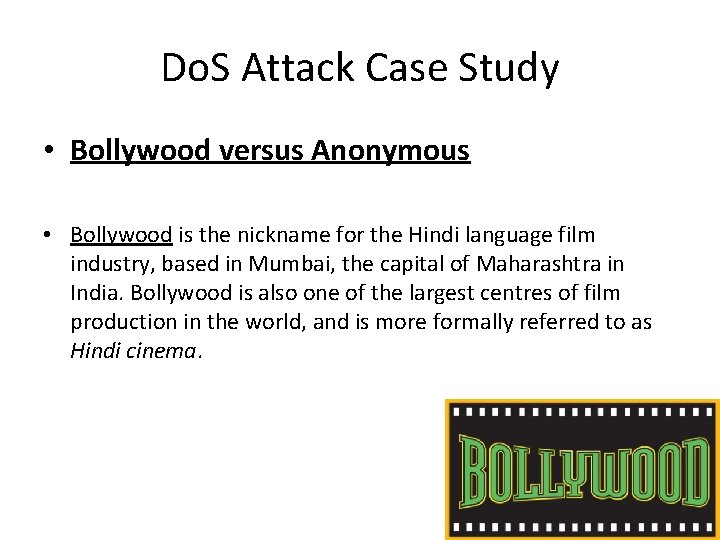
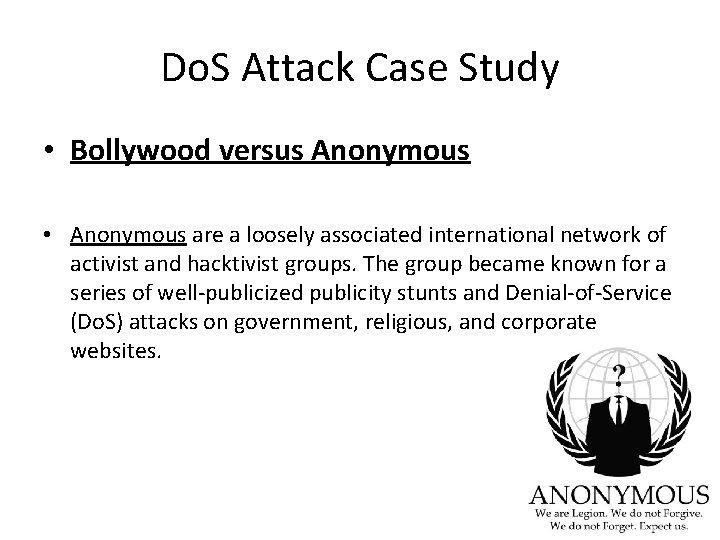

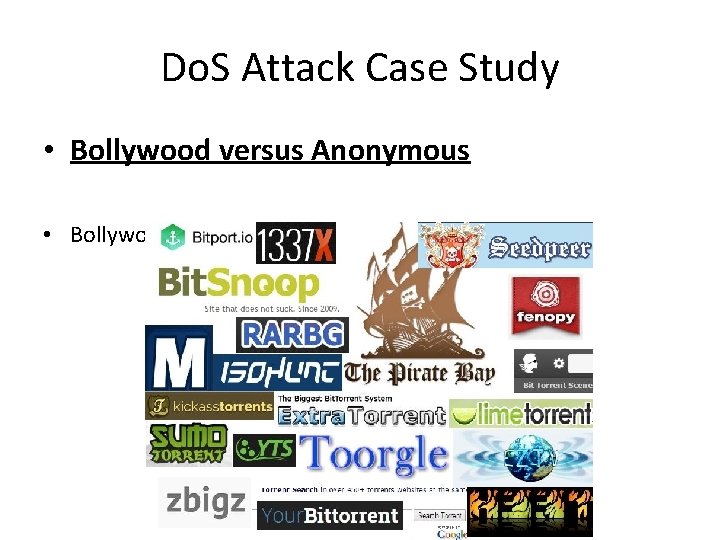
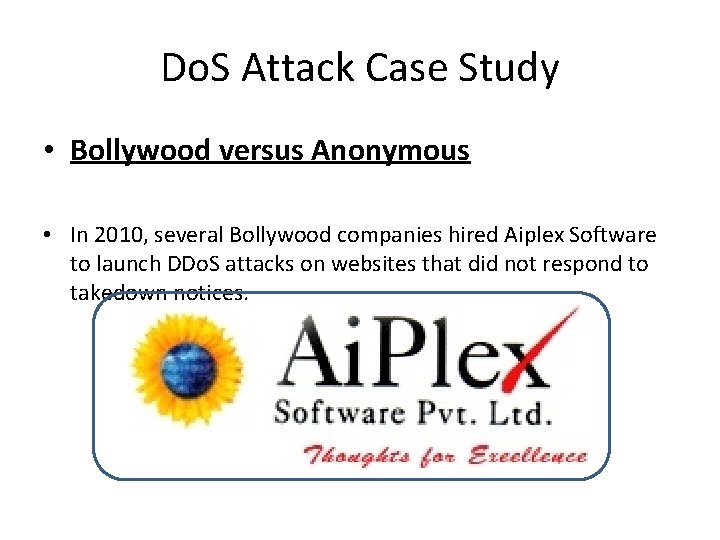
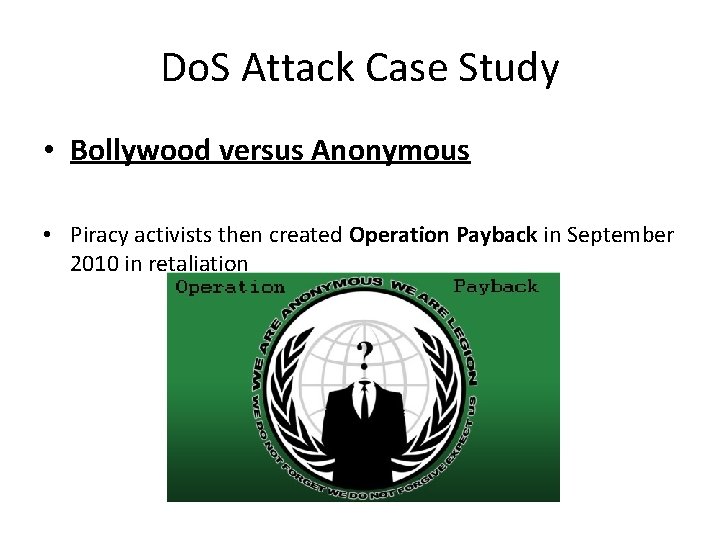
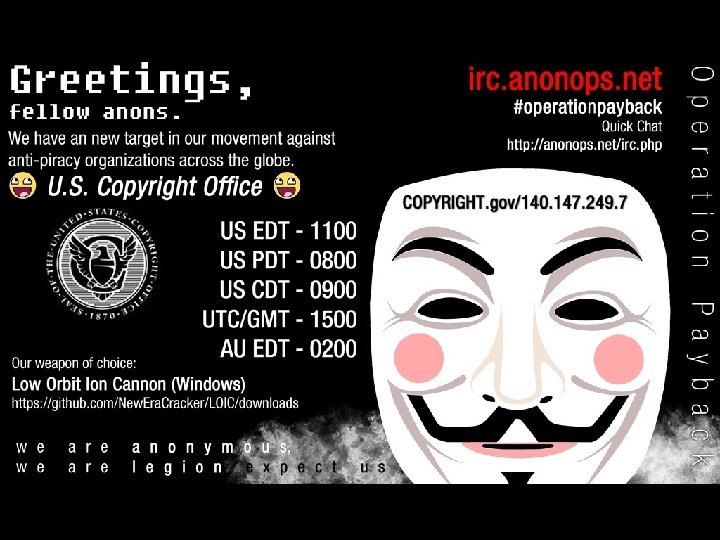
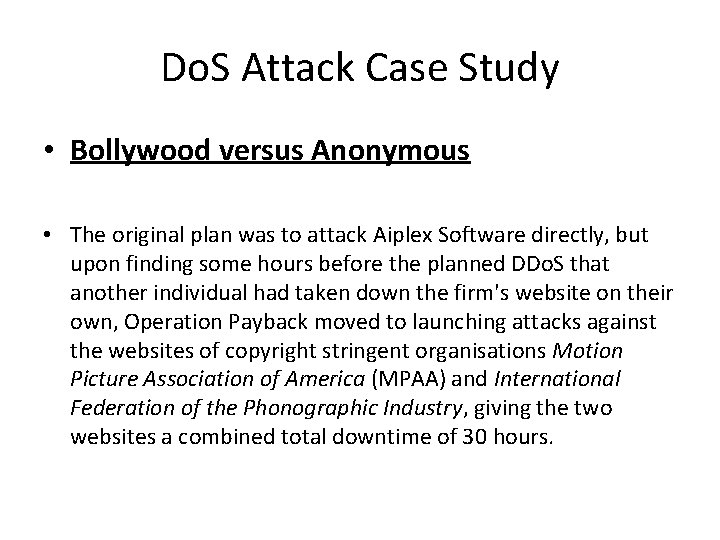
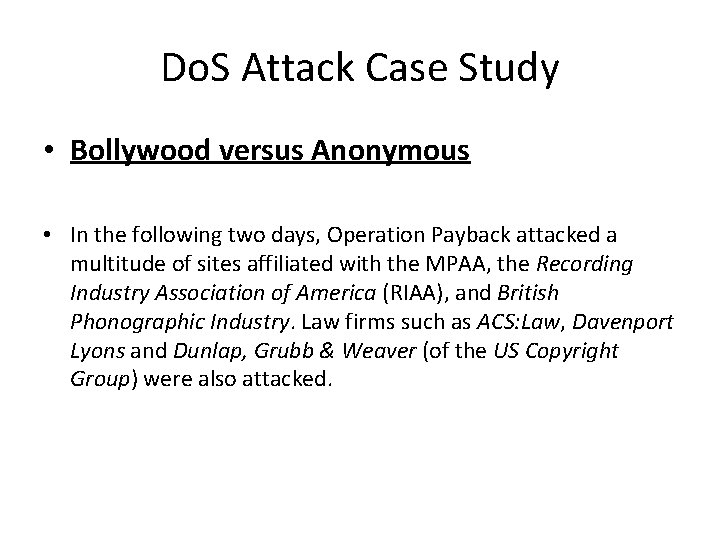
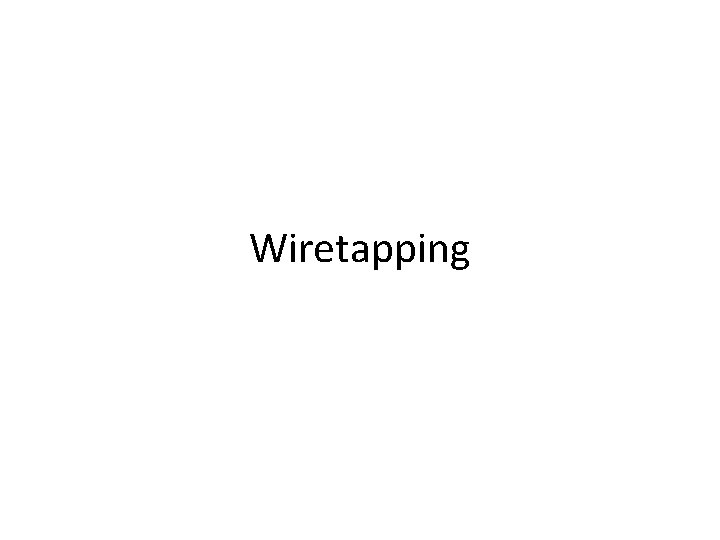
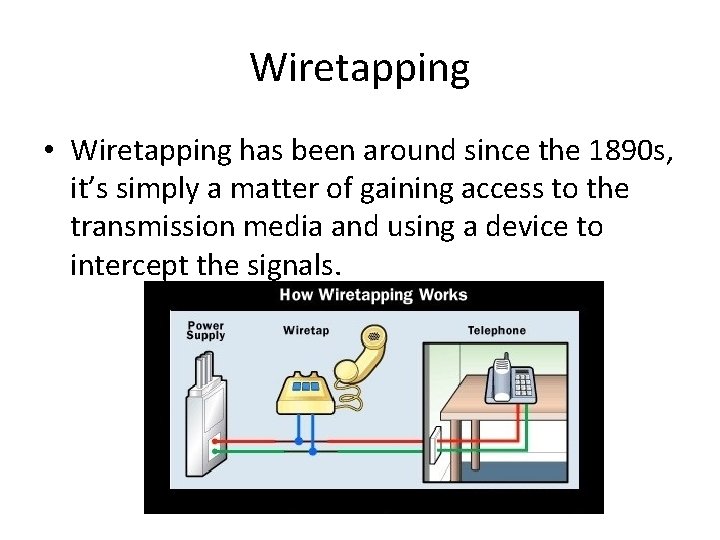
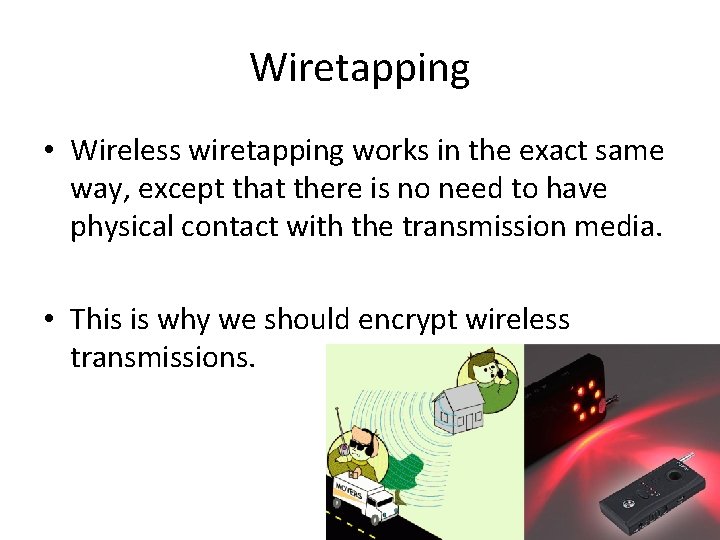
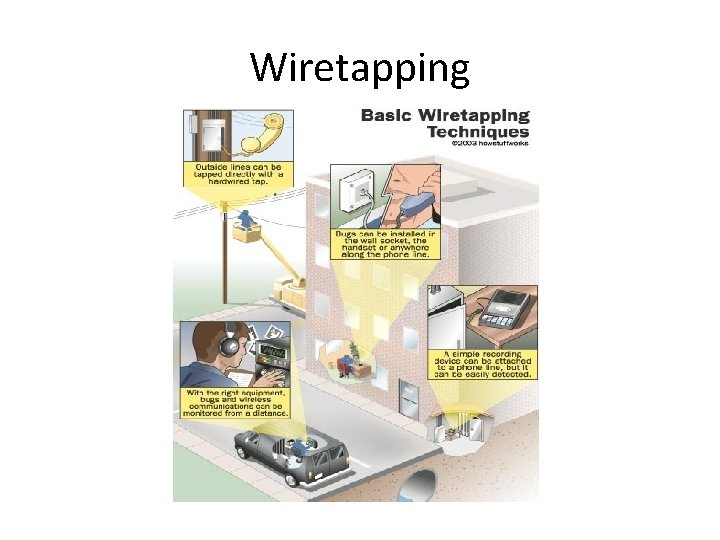
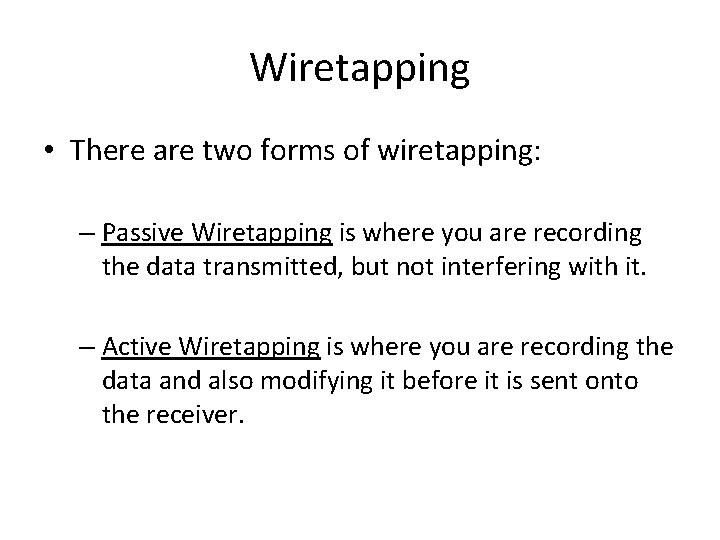
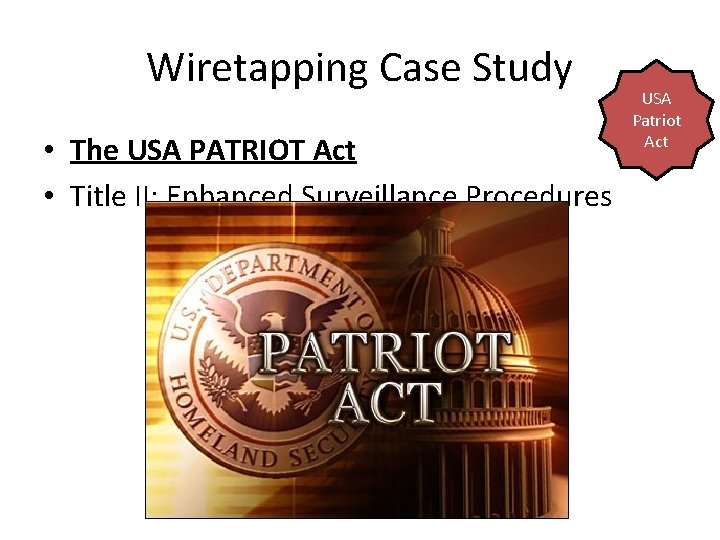
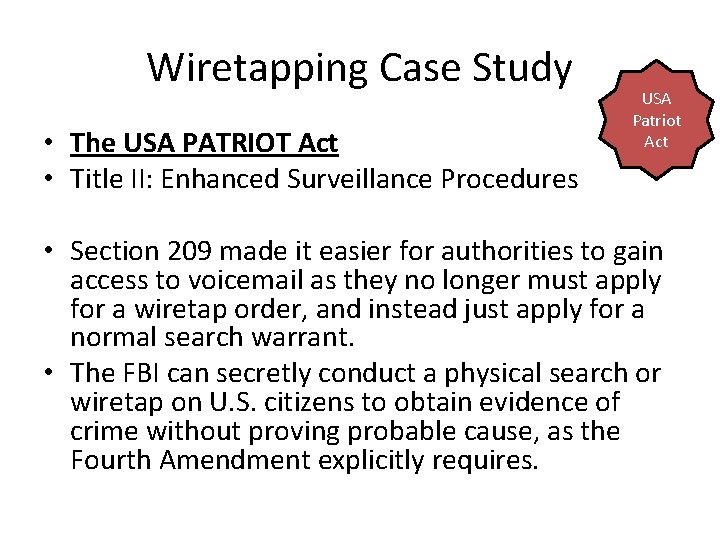
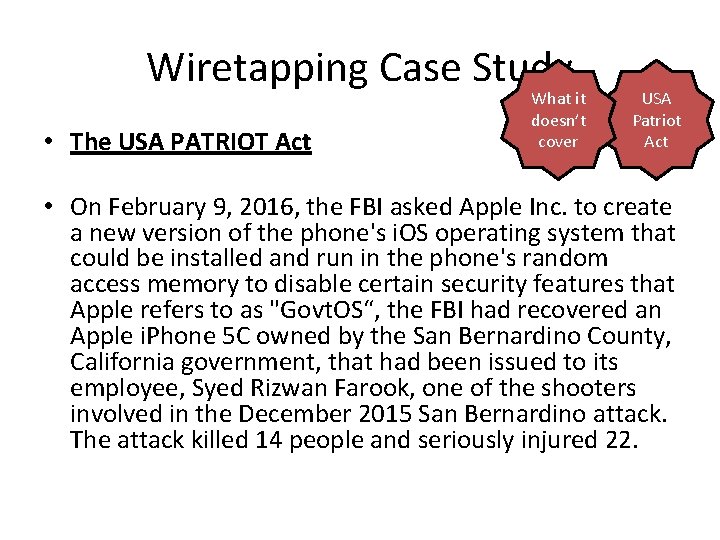
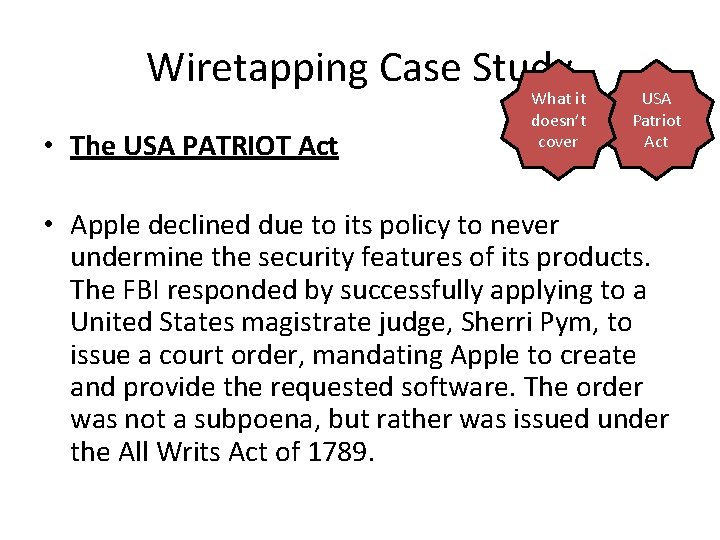
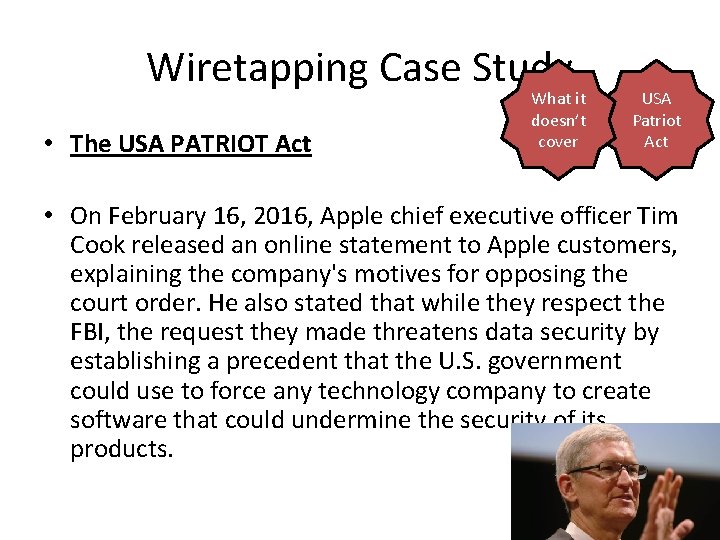
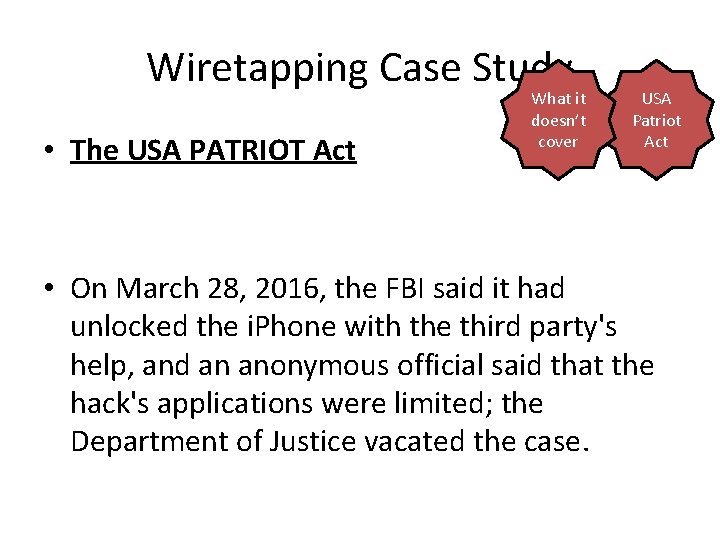
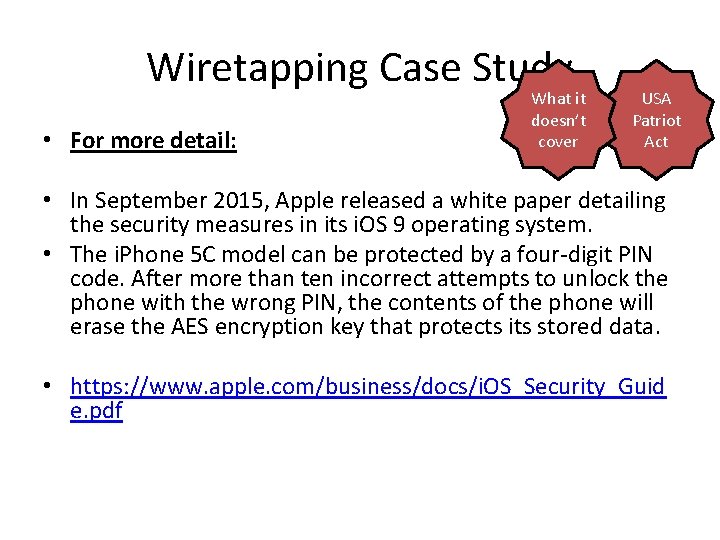
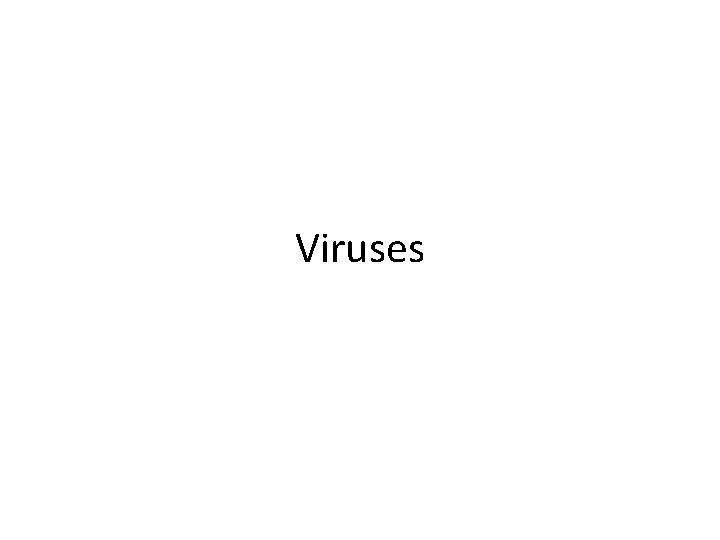
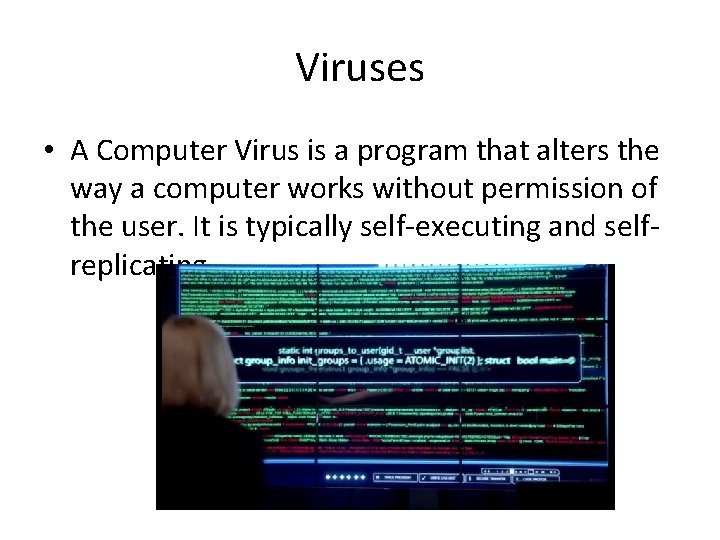
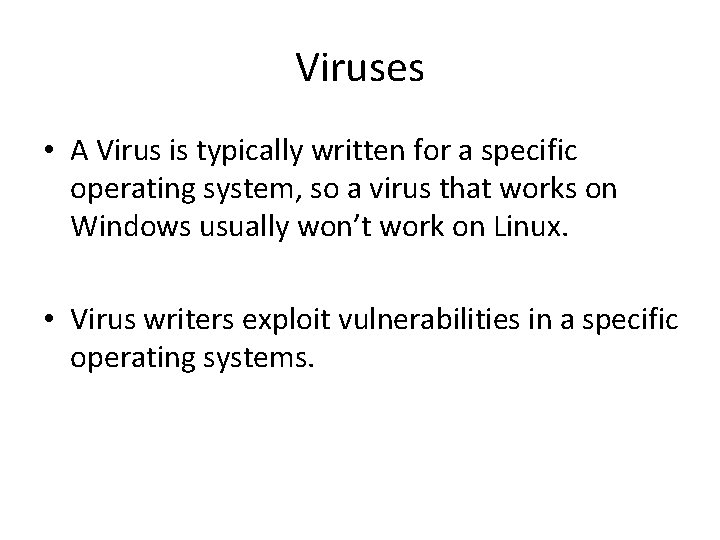
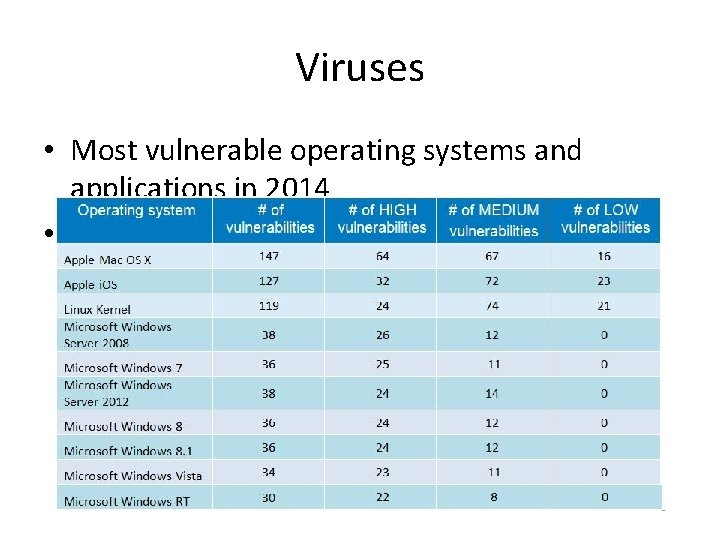
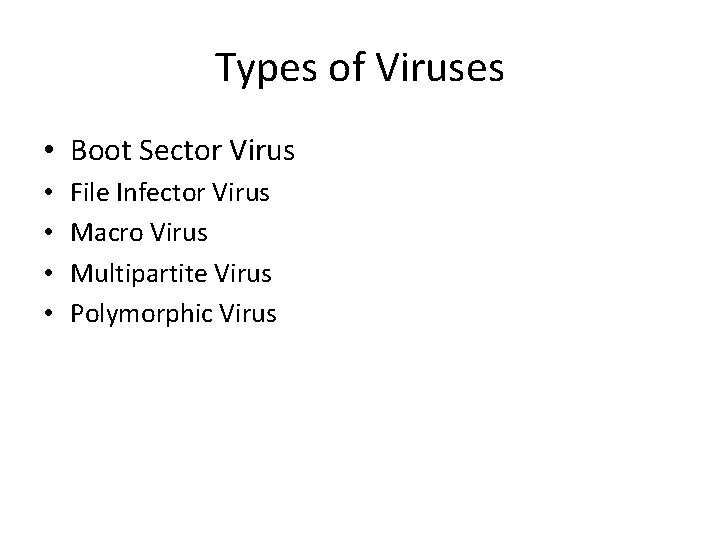
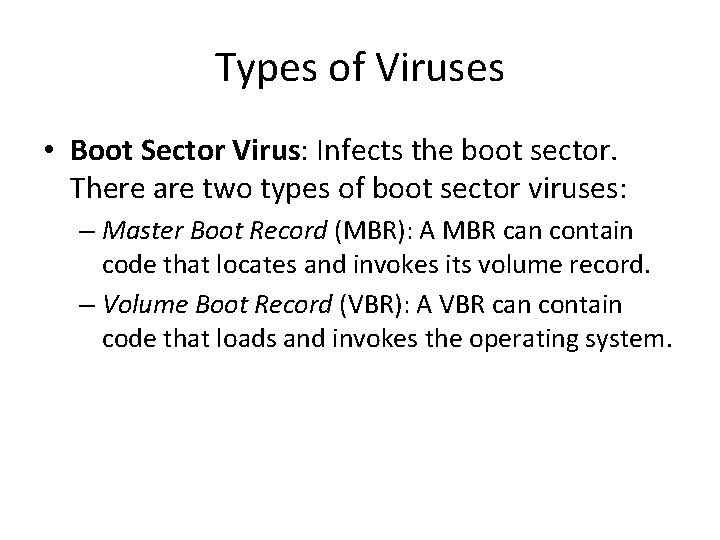
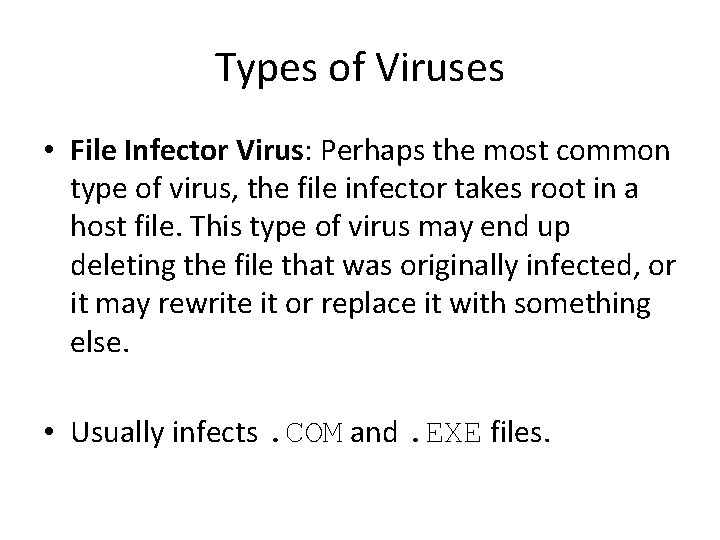
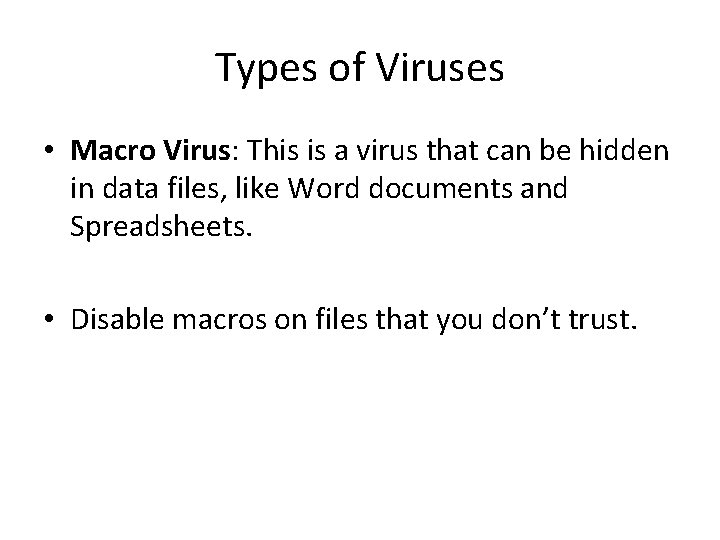
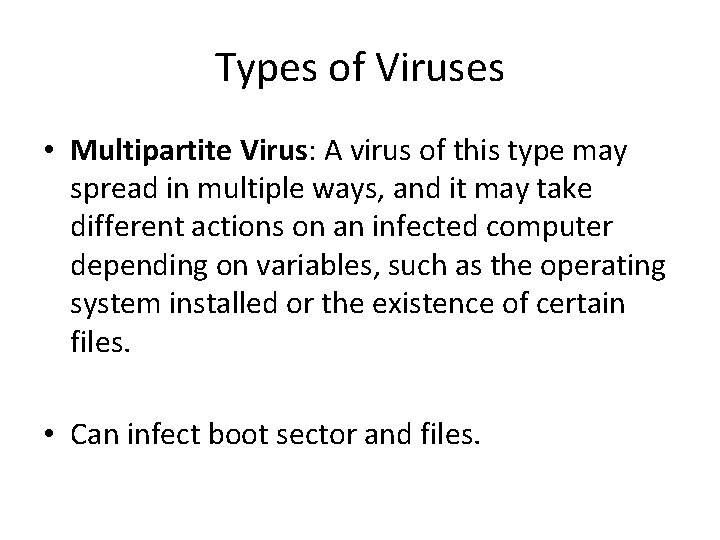
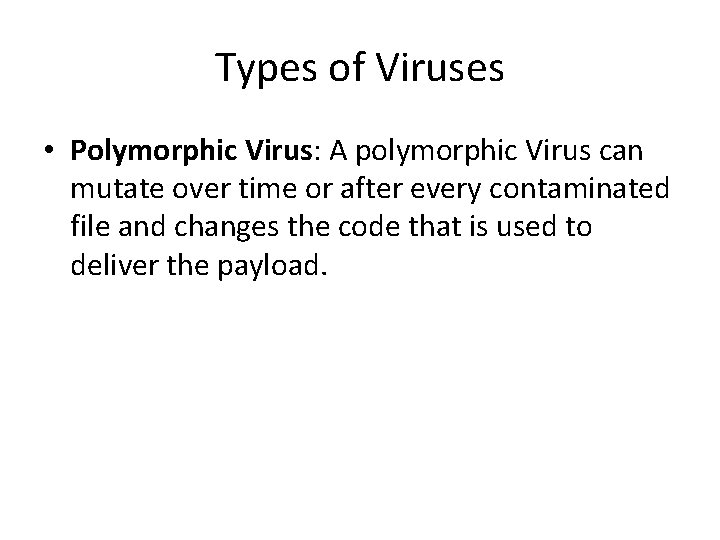
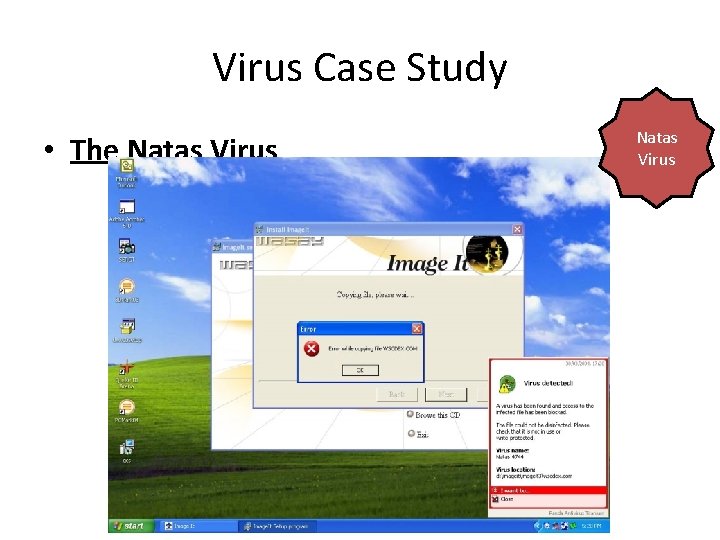
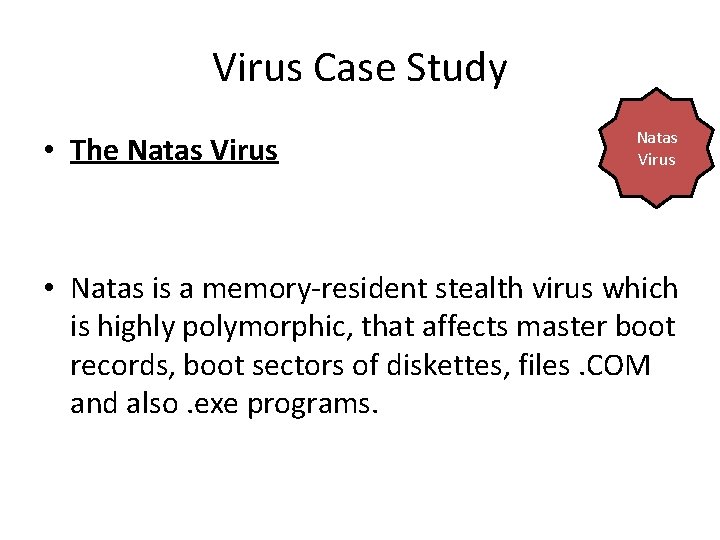
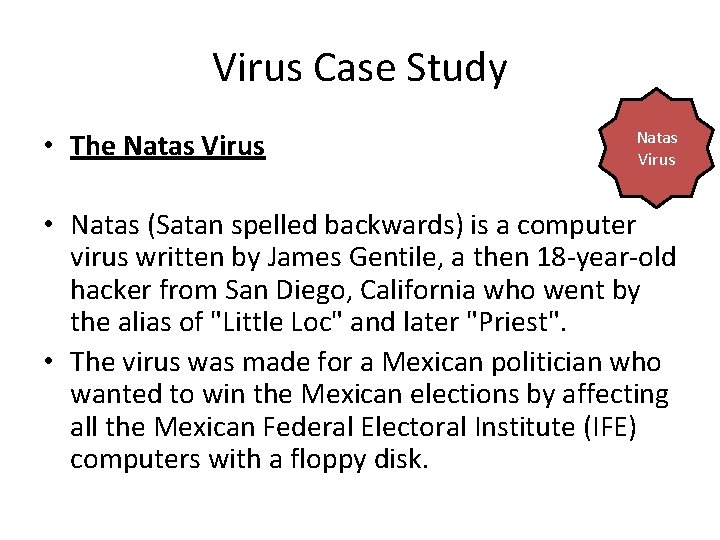
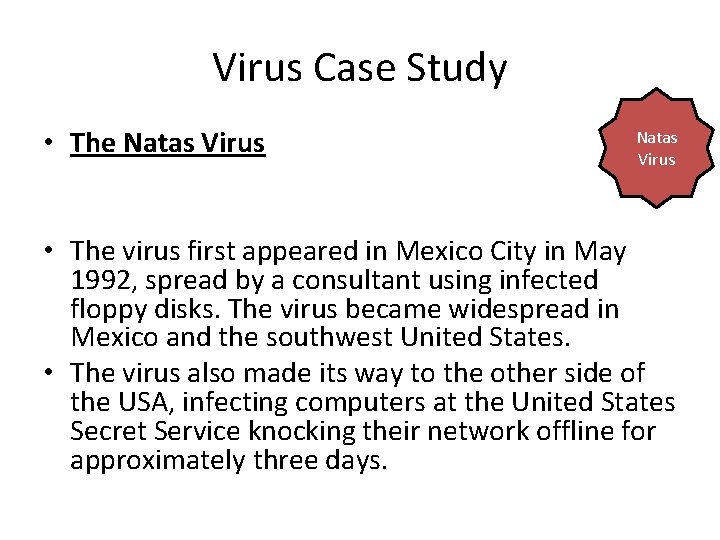
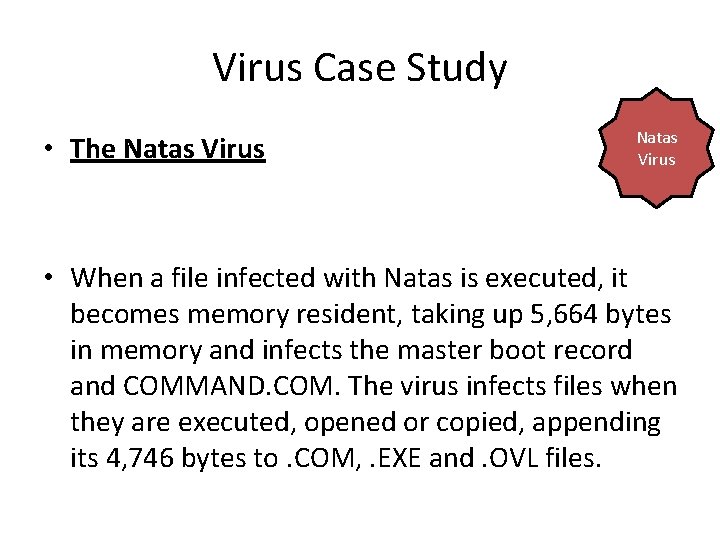
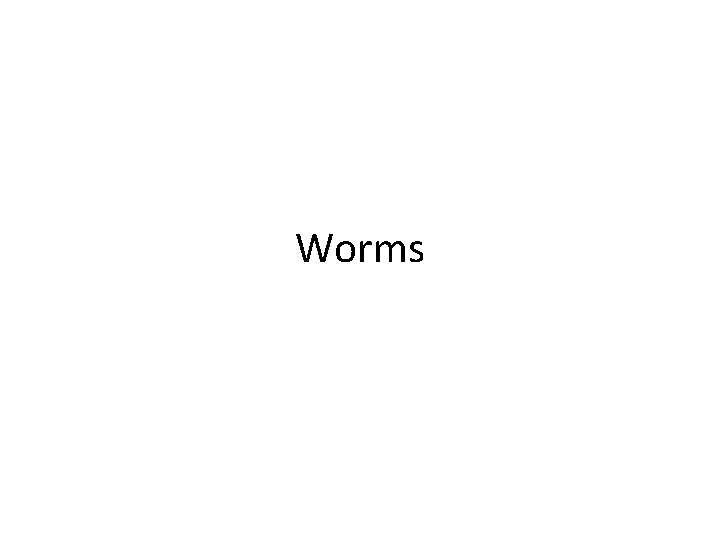
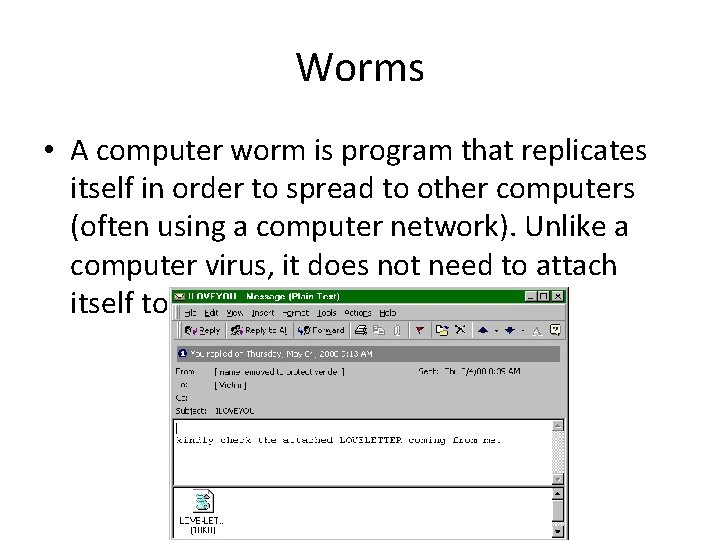
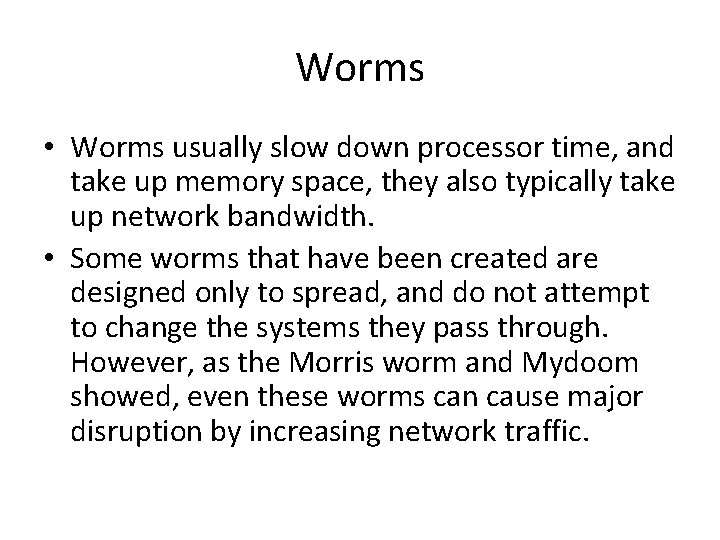
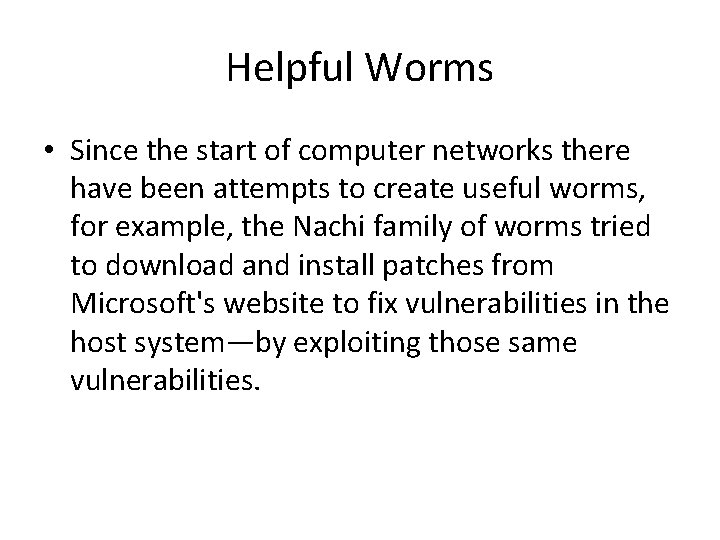
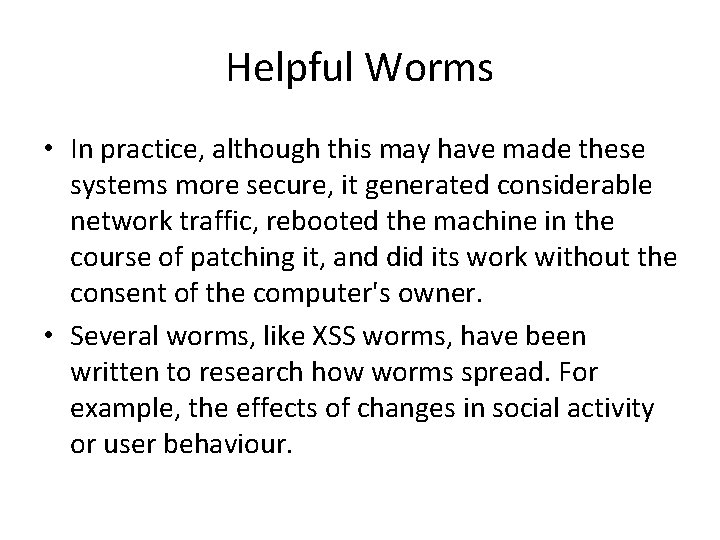
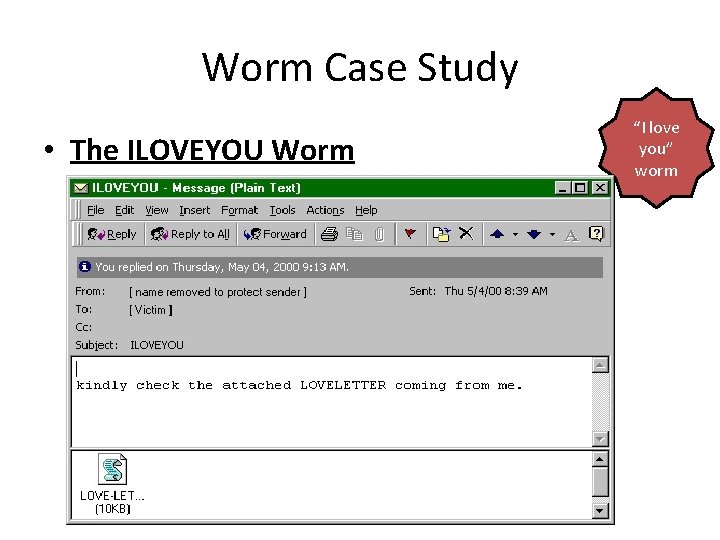
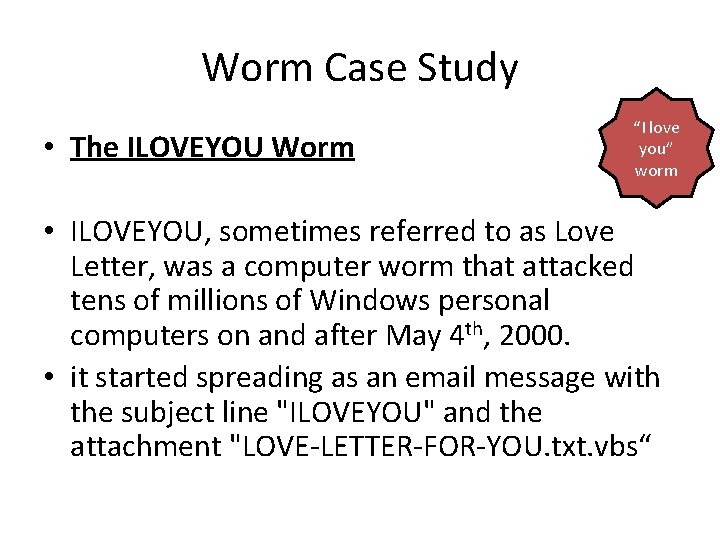
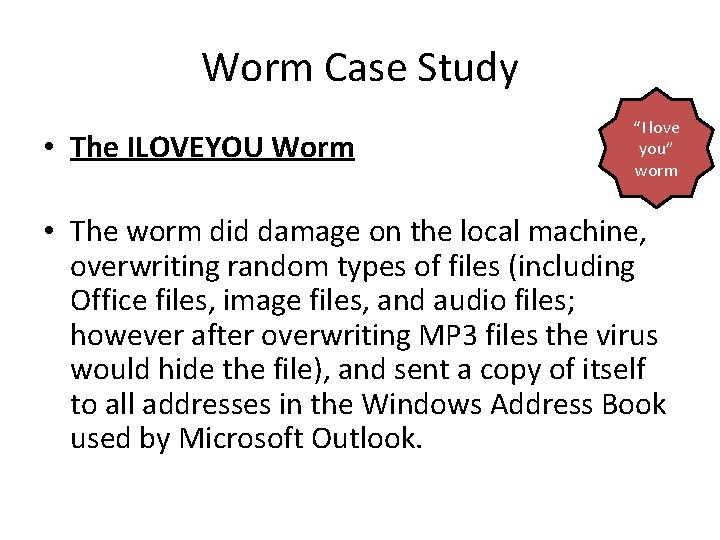
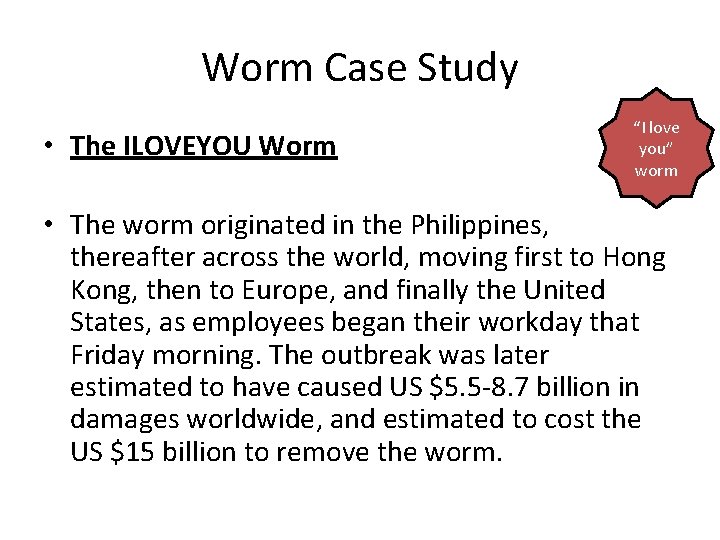
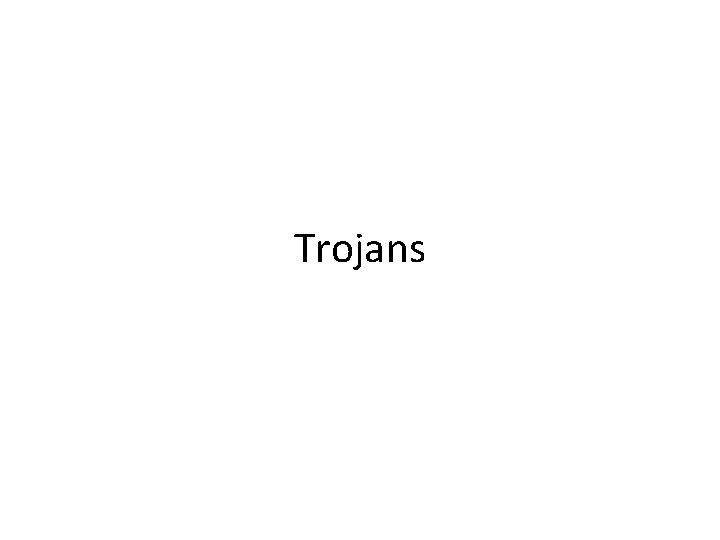
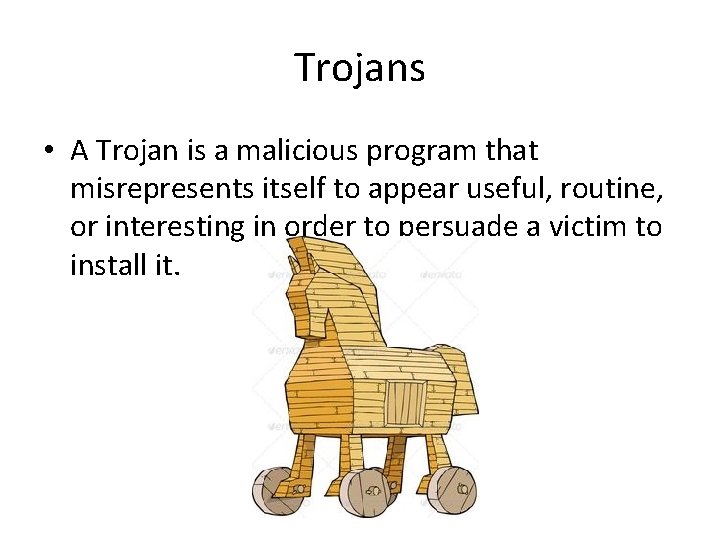
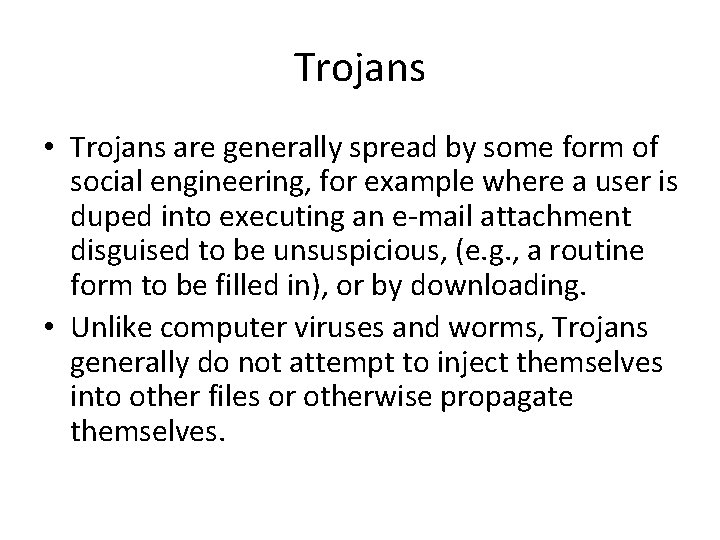
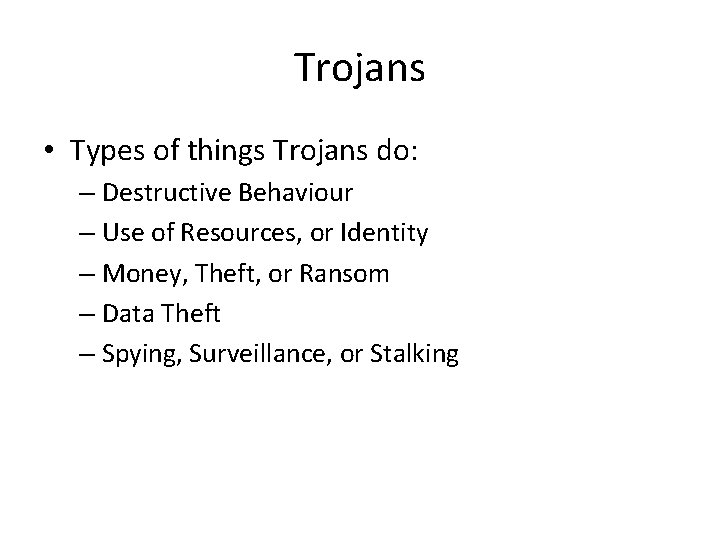
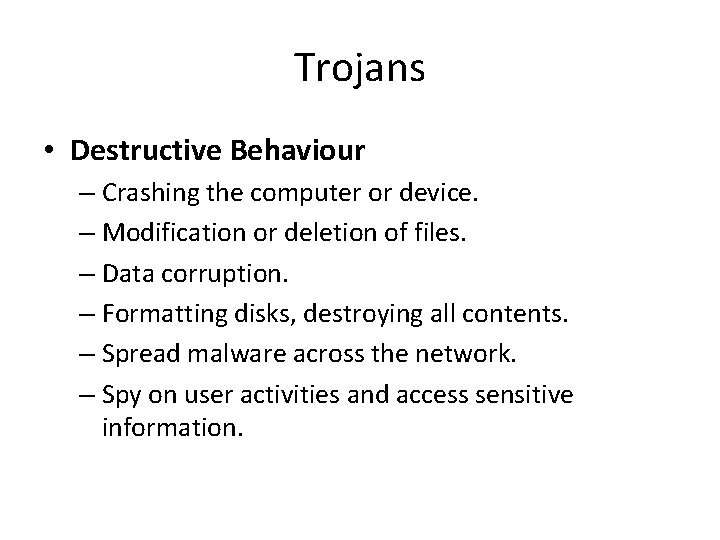
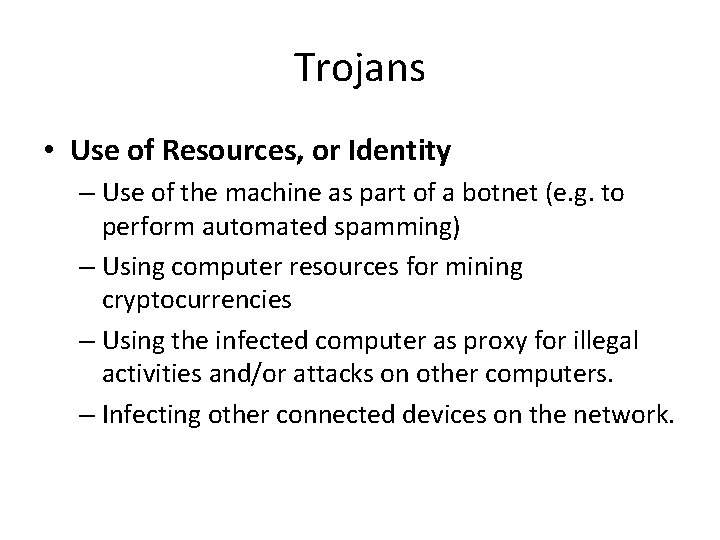
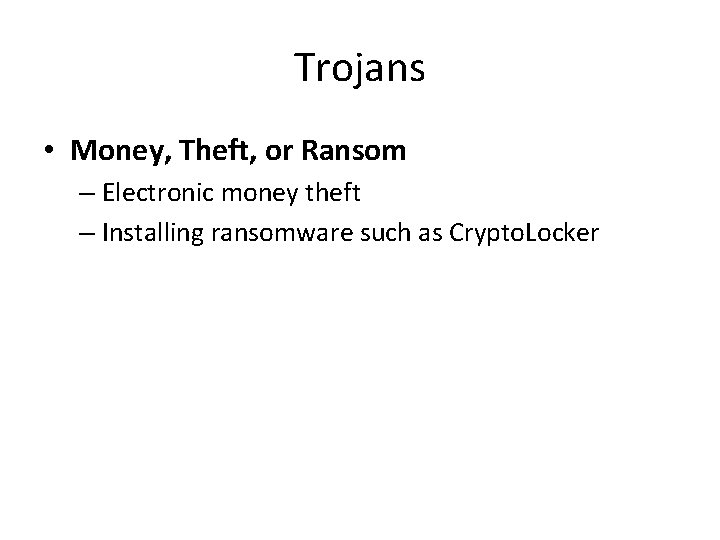
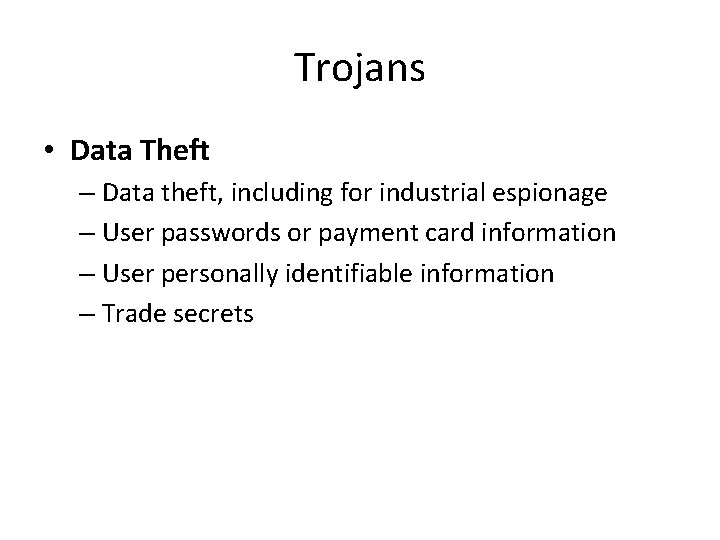
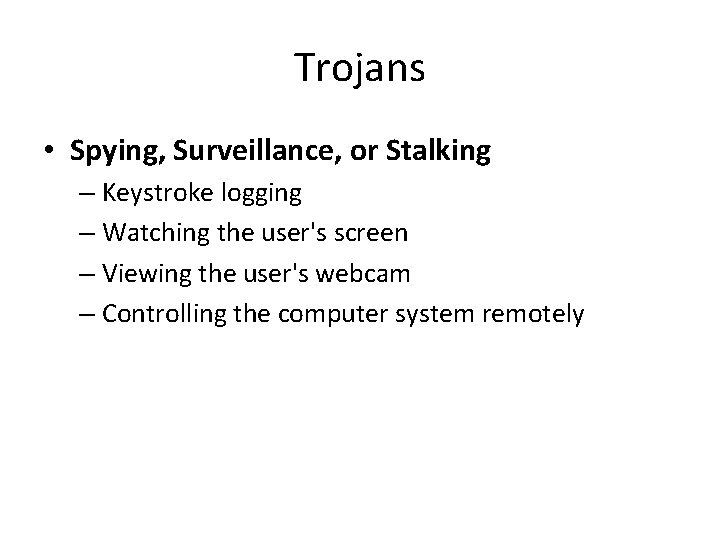
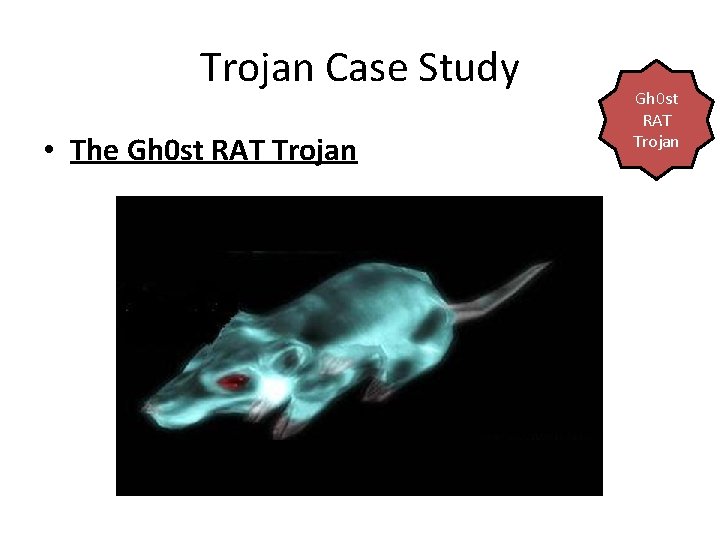
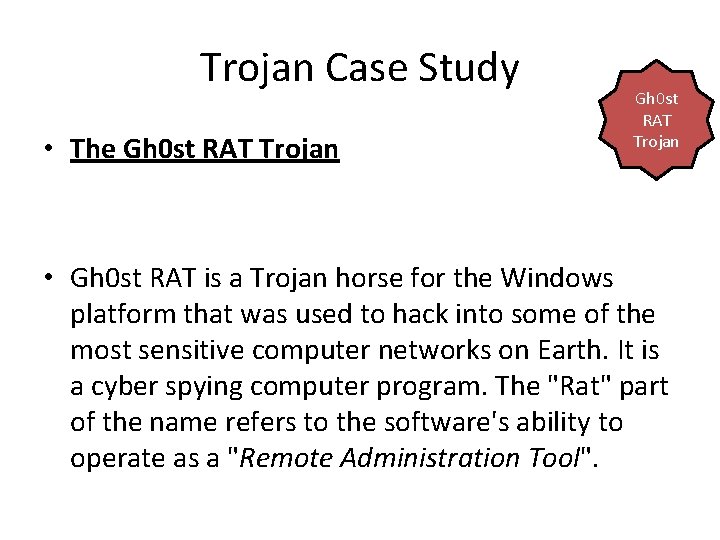
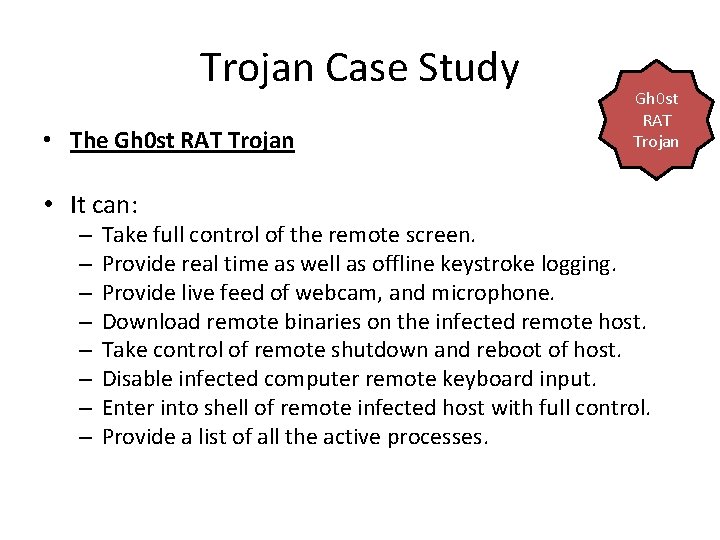
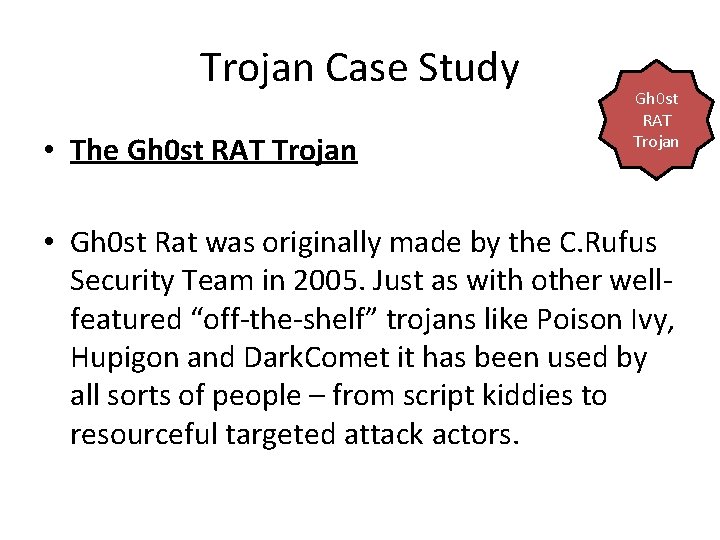
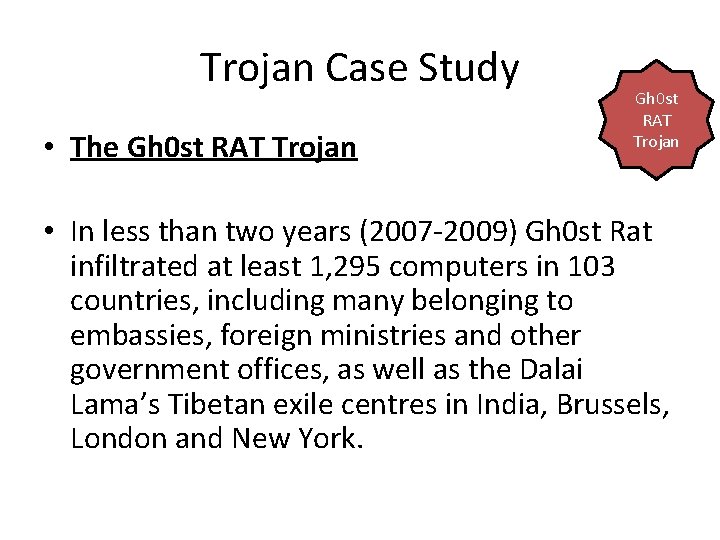
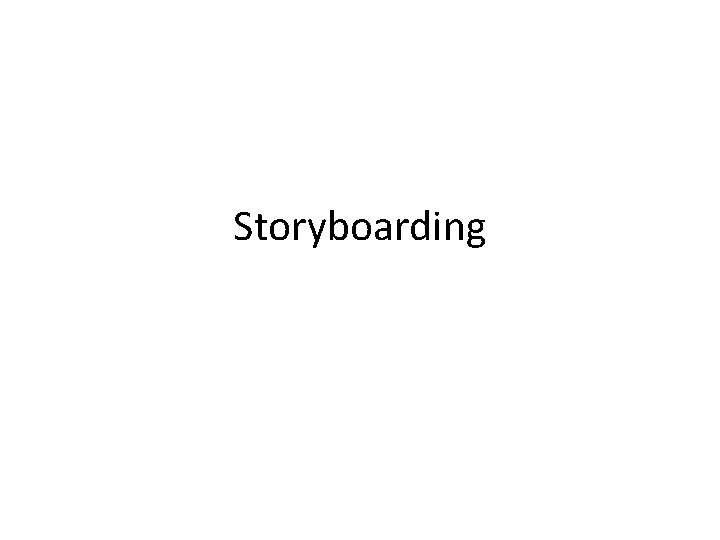
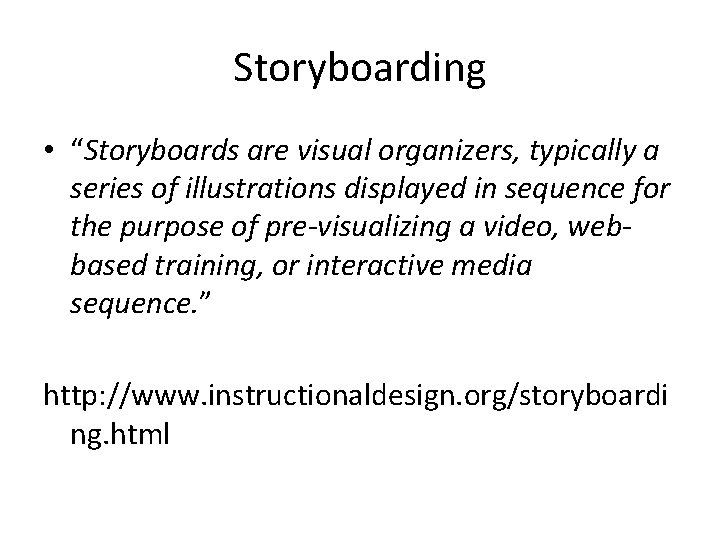
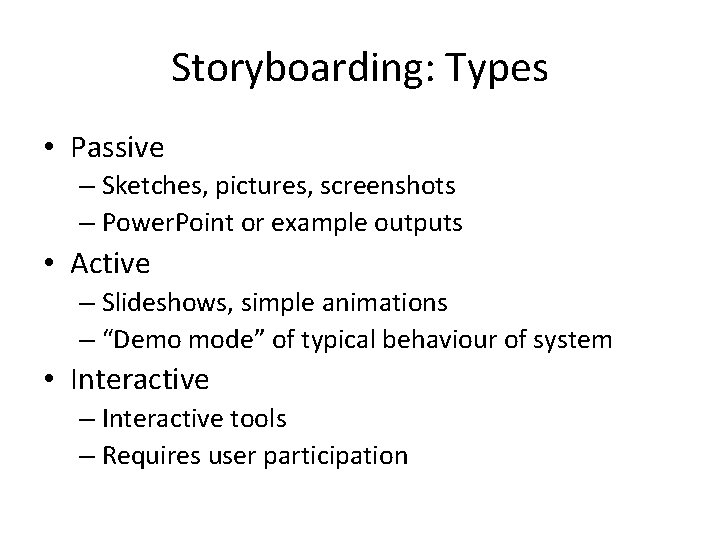
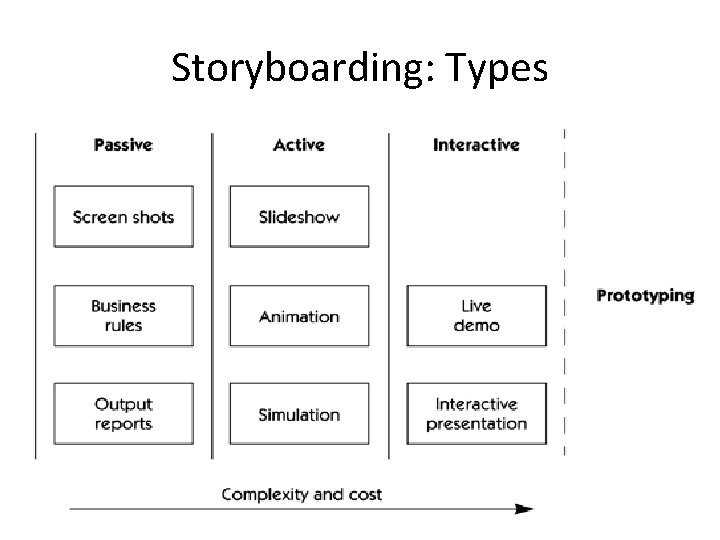
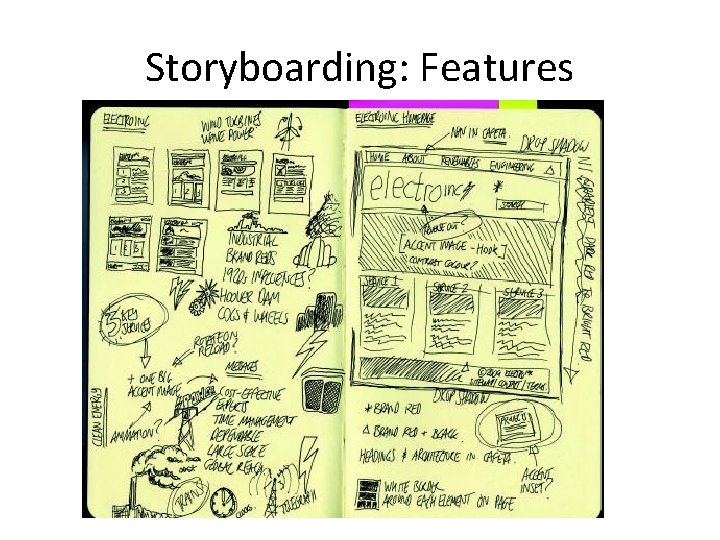
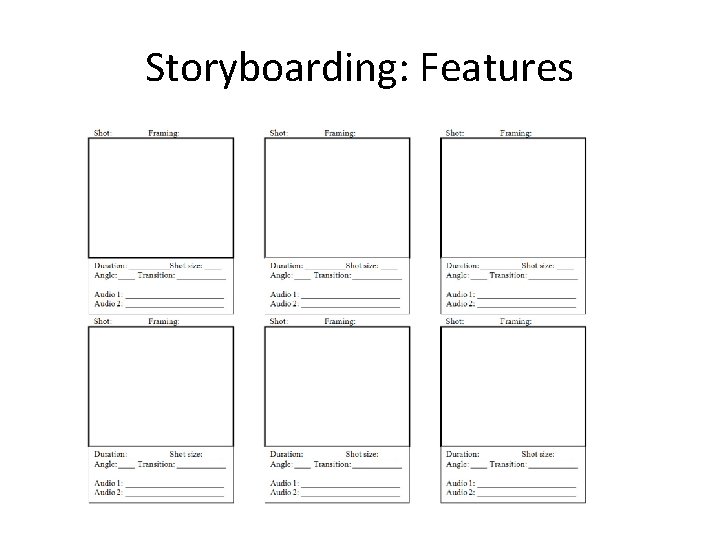
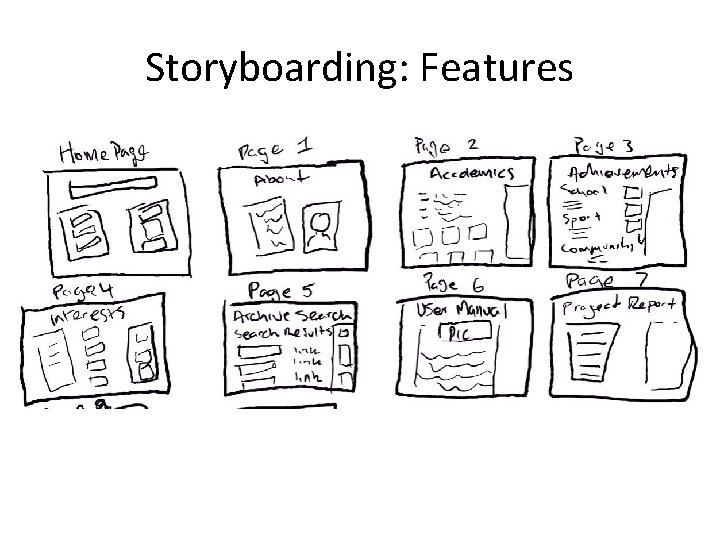
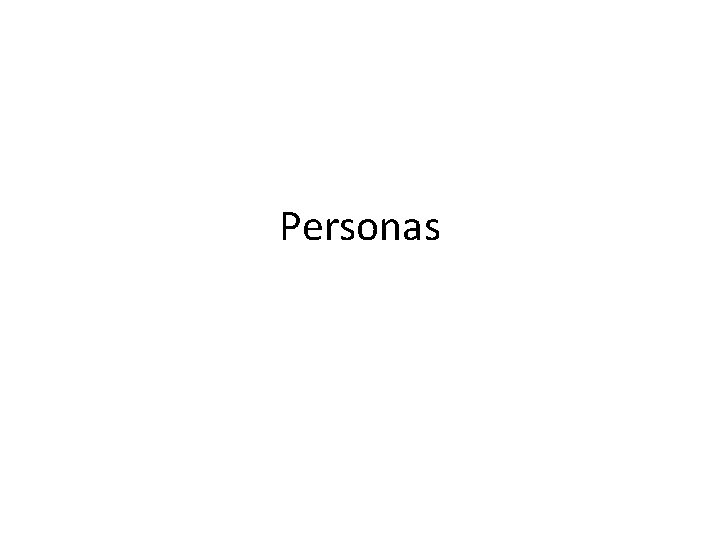
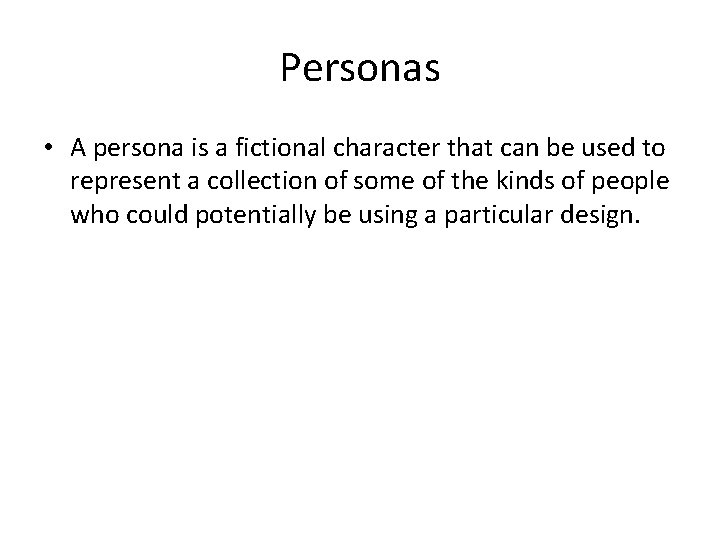
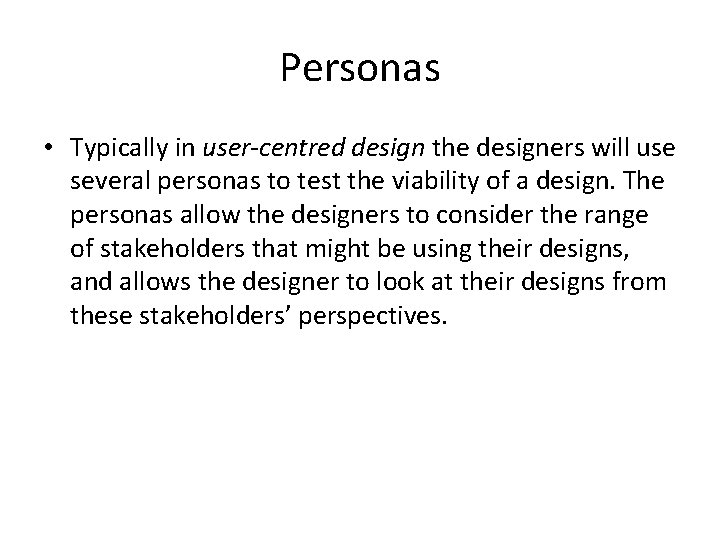
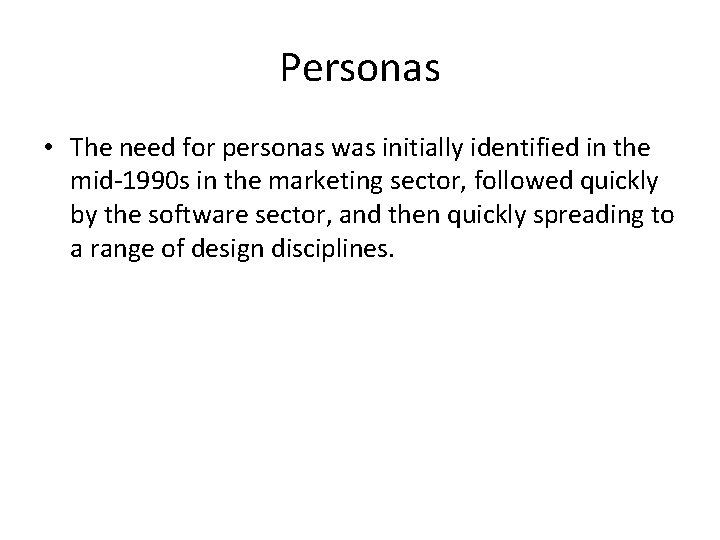
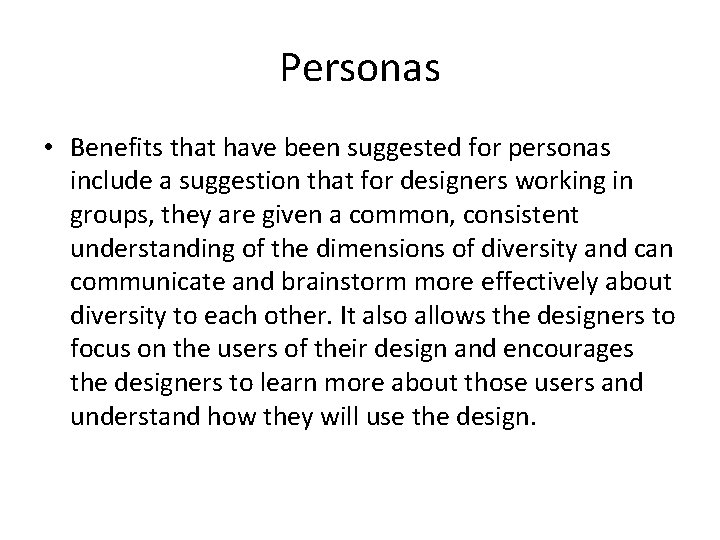
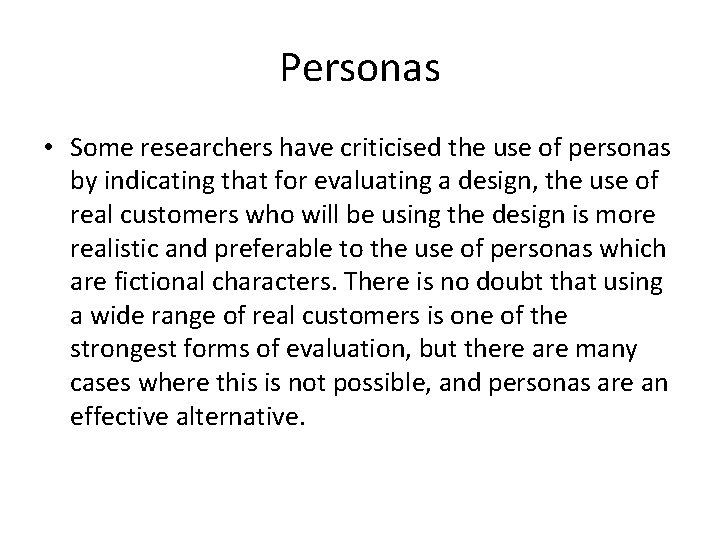
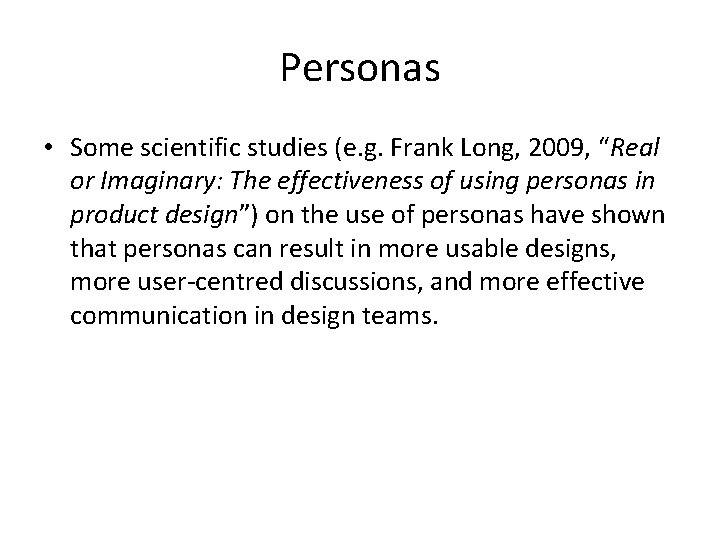
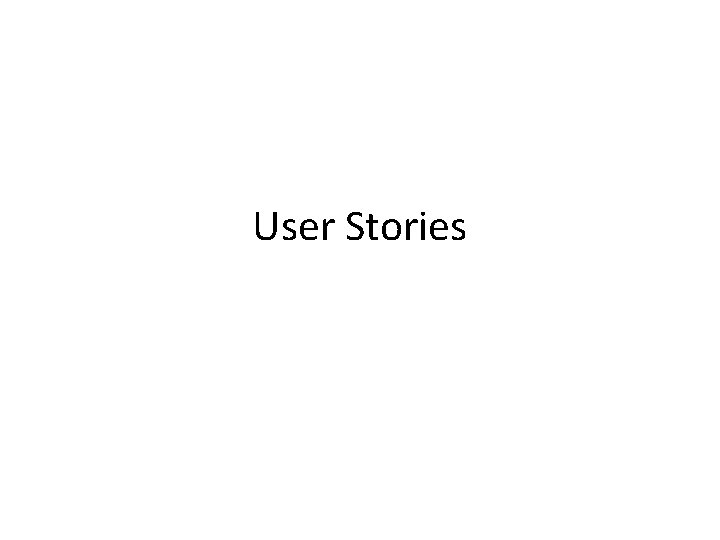
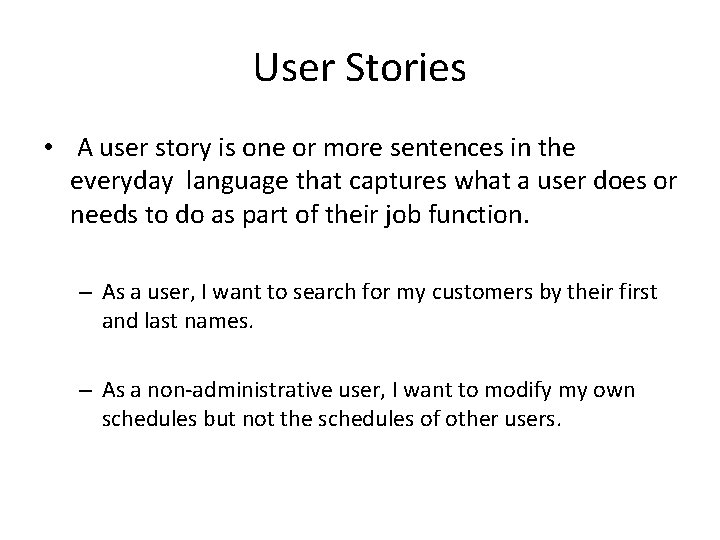
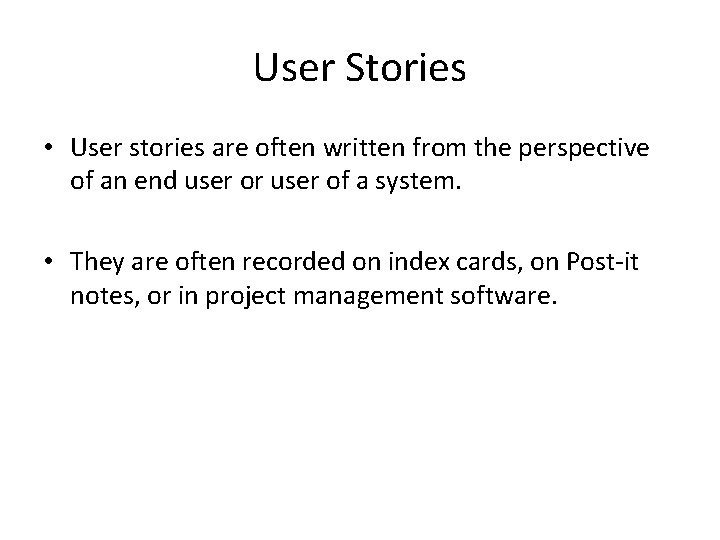
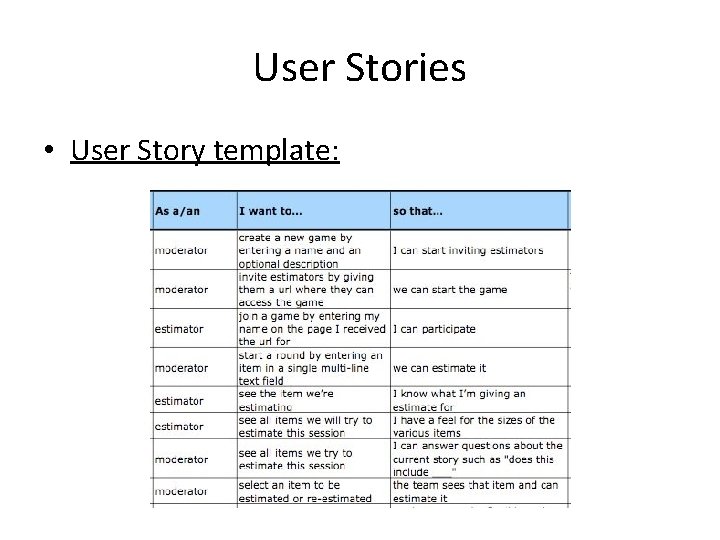
- Slides: 195
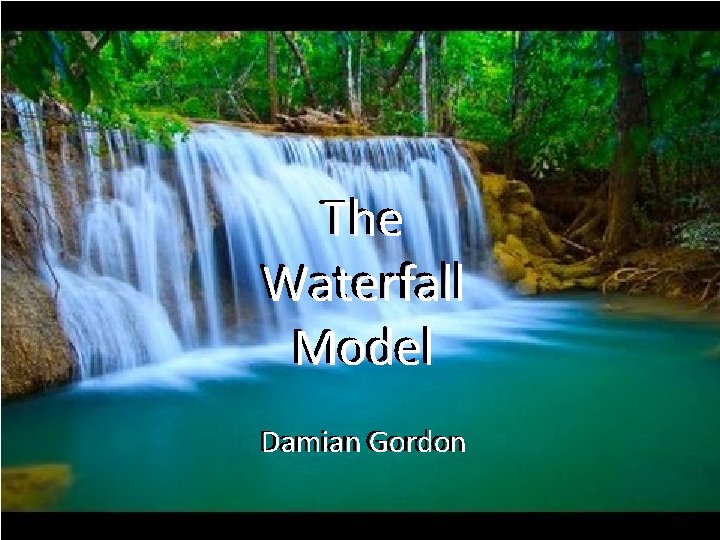
The Waterfall Model Damian Gordon
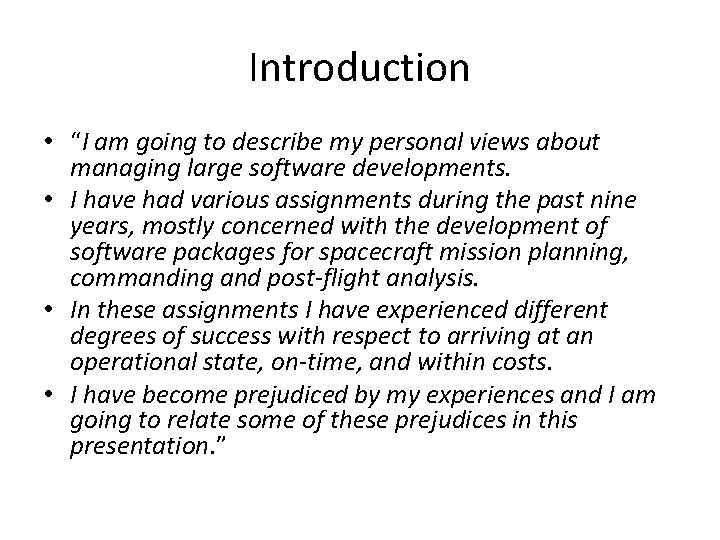
Introduction • “I am going to describe my personal views about managing large software developments. • I have had various assignments during the past nine years, mostly concerned with the development of software packages for spacecraft mission planning, commanding and post-flight analysis. • In these assignments I have experienced different degrees of success with respect to arriving at an operational state, on-time, and within costs. • I have become prejudiced by my experiences and I am going to relate some of these prejudices in this presentation. ”
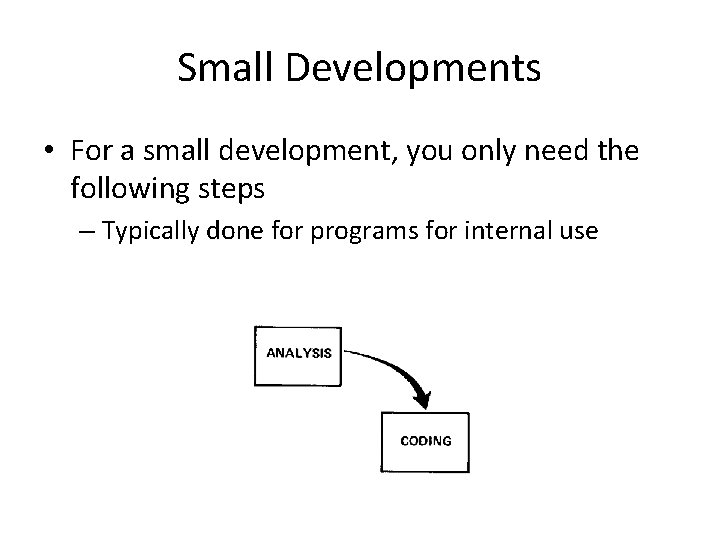
Small Developments • For a small development, you only need the following steps – Typically done for programs for internal use
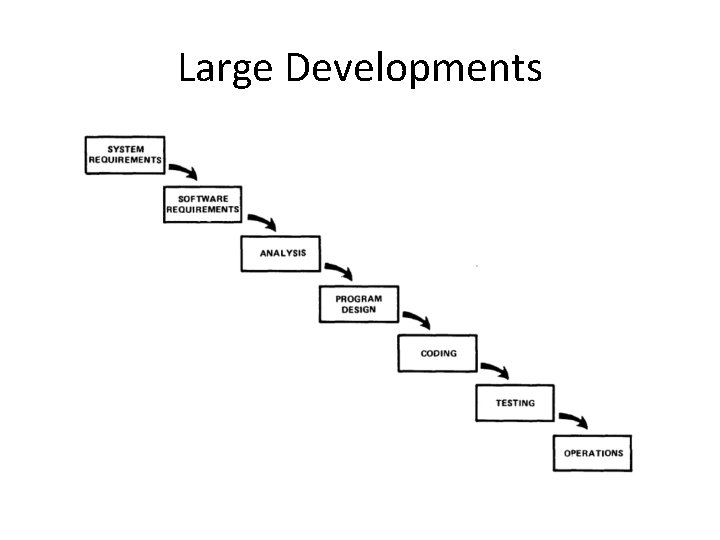
Large Developments
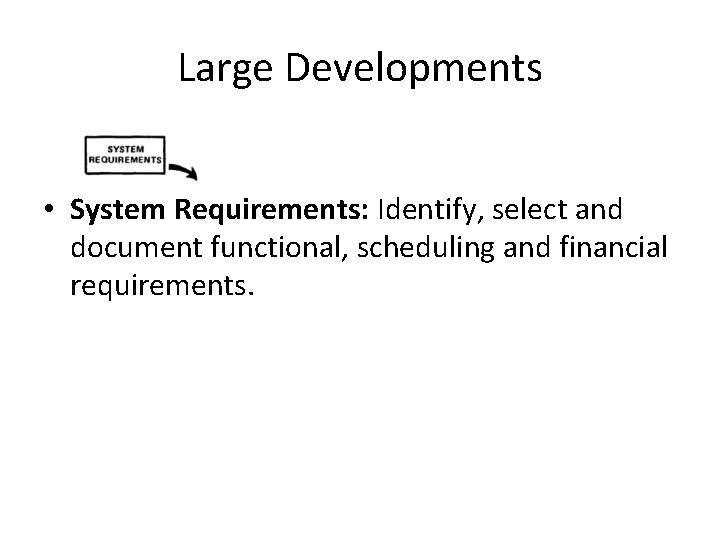
Large Developments • System Requirements: Identify, select and document functional, scheduling and financial requirements.
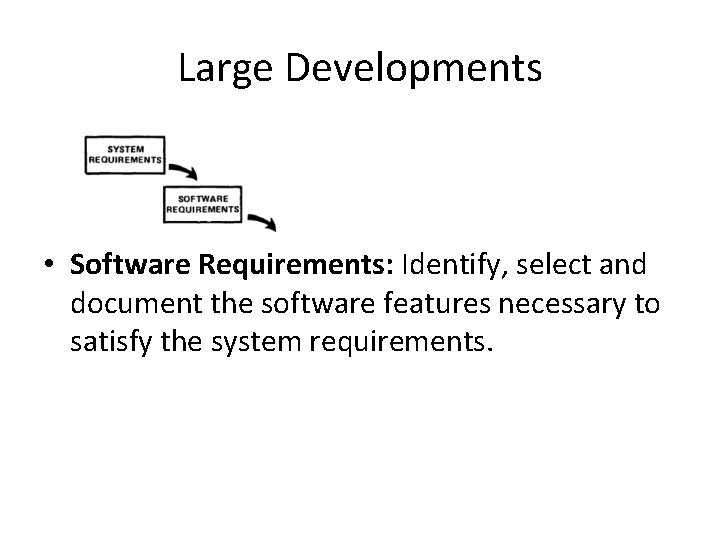
Large Developments • Software Requirements: Identify, select and document the software features necessary to satisfy the system requirements.
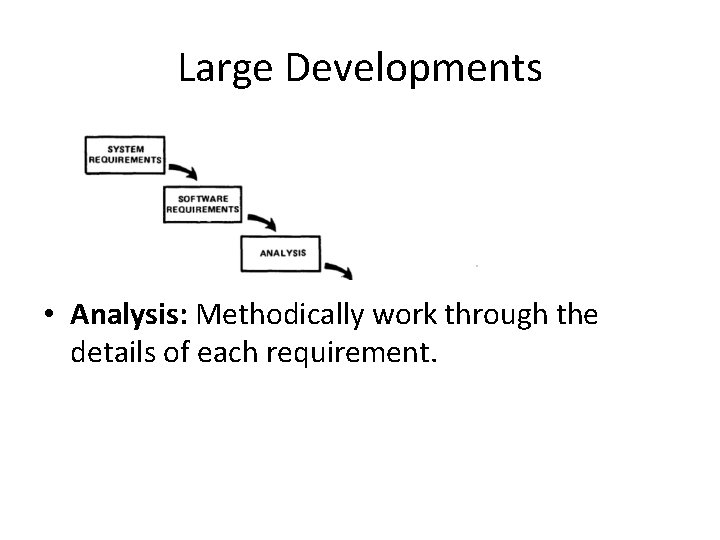
Large Developments • Analysis: Methodically work through the details of each requirement.
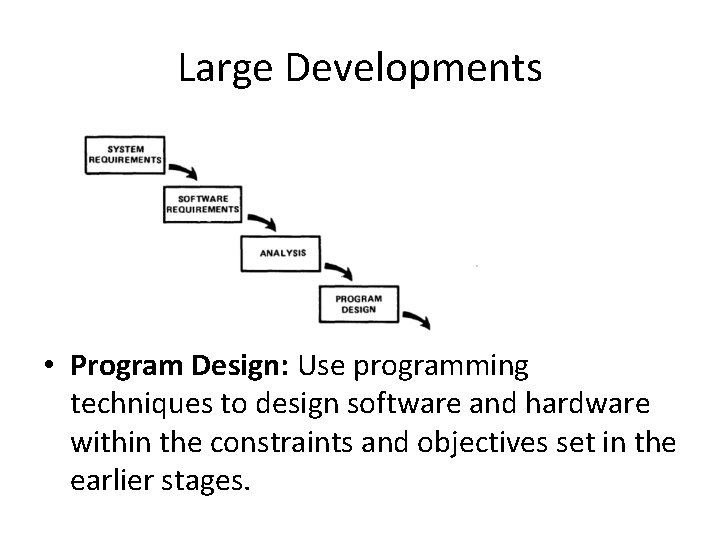
Large Developments • Program Design: Use programming techniques to design software and hardware within the constraints and objectives set in the earlier stages.
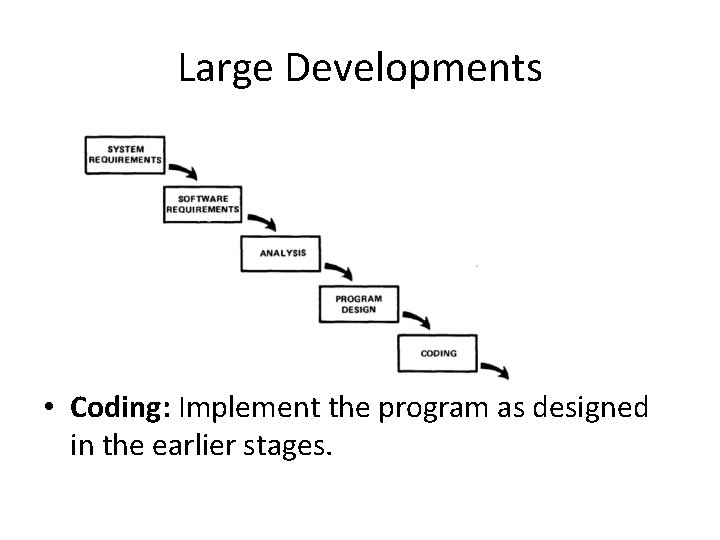
Large Developments • Coding: Implement the program as designed in the earlier stages.
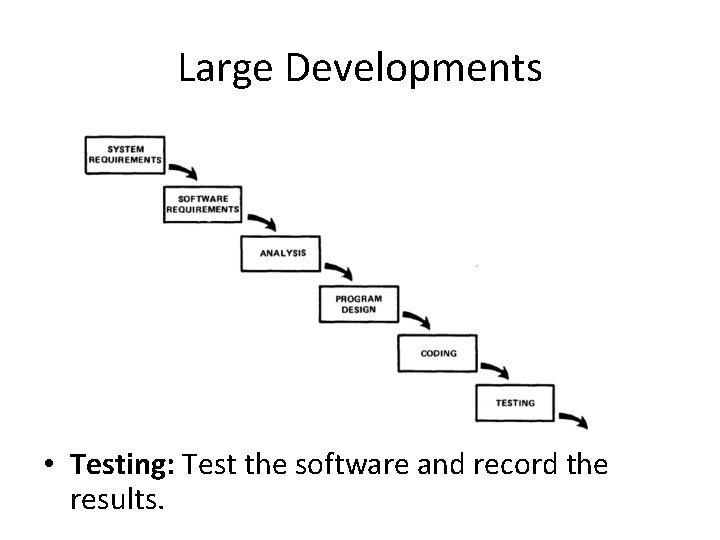
Large Developments • Testing: Test the software and record the results.
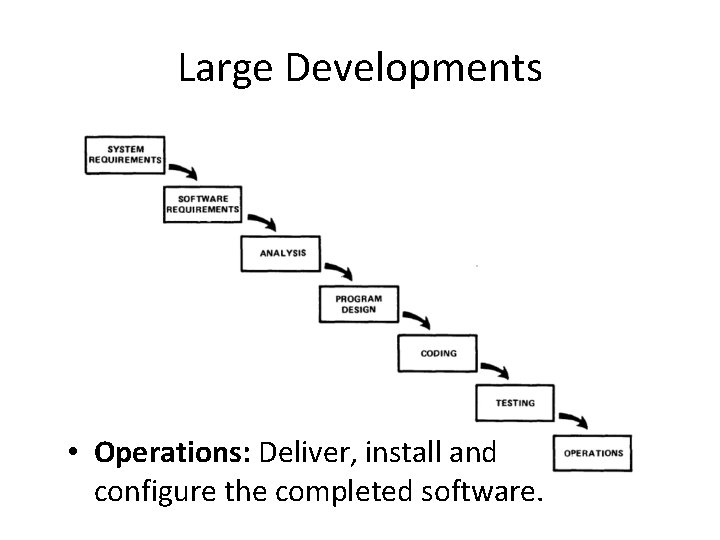
Large Developments • Operations: Deliver, install and configure the completed software.
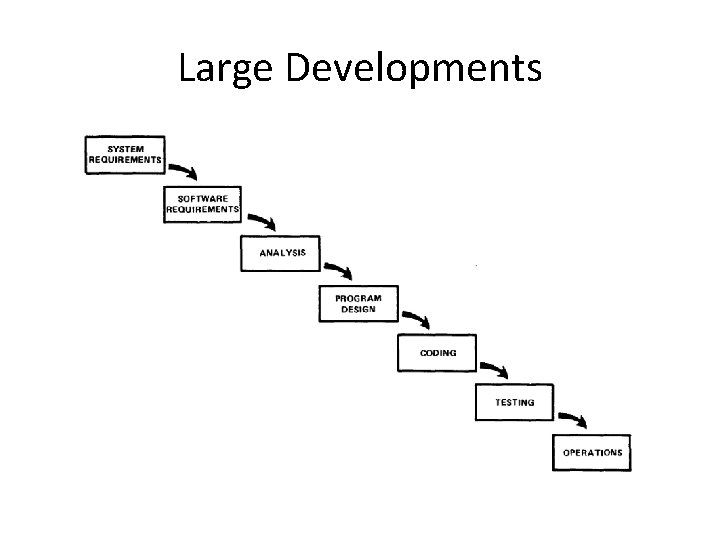
Large Developments
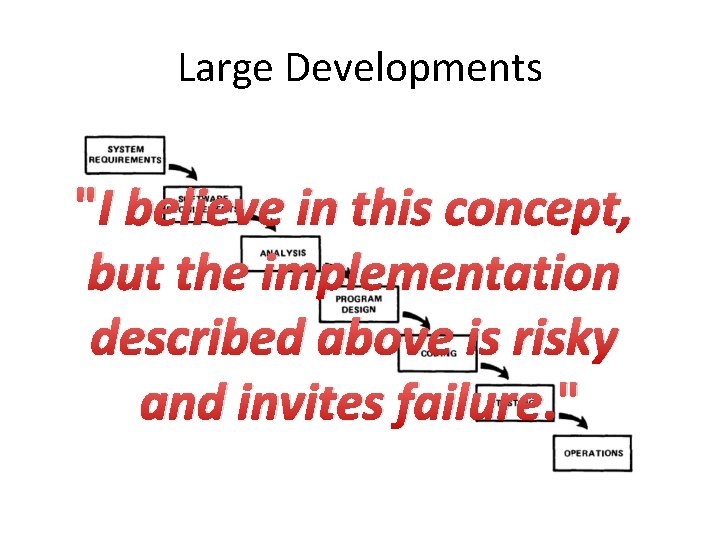
Large Developments "I believe in this concept, but the implementation described above is risky and invites failure. "
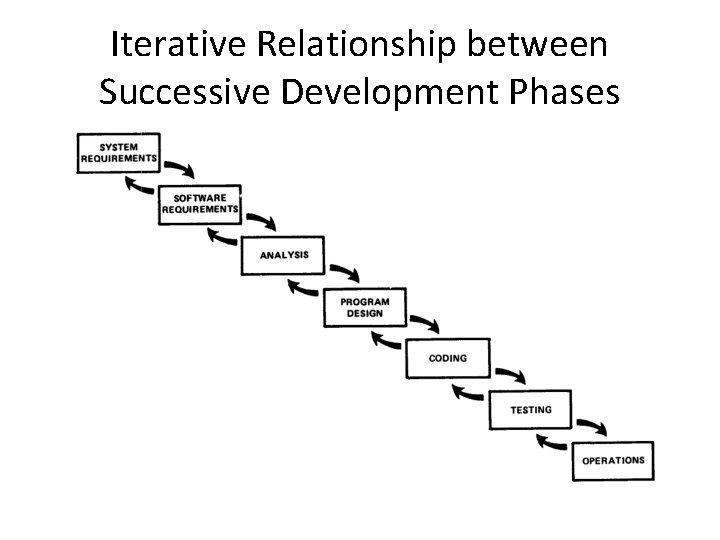
Iterative Relationship between Successive Development Phases
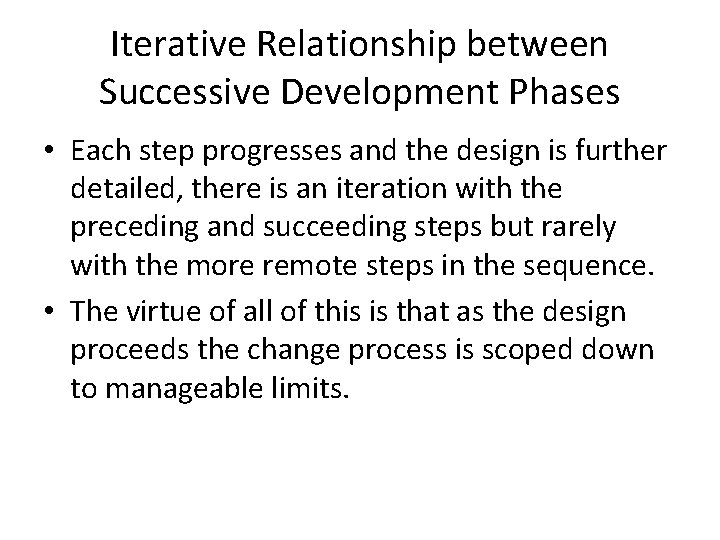
Iterative Relationship between Successive Development Phases • Each step progresses and the design is further detailed, there is an iteration with the preceding and succeeding steps but rarely with the more remote steps in the sequence. • The virtue of all of this is that as the design proceeds the change process is scoped down to manageable limits.
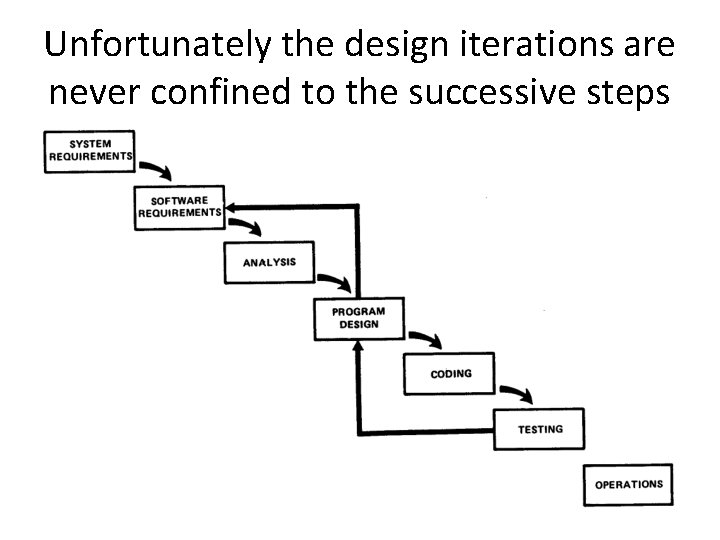
Unfortunately the design iterations are never confined to the successive steps
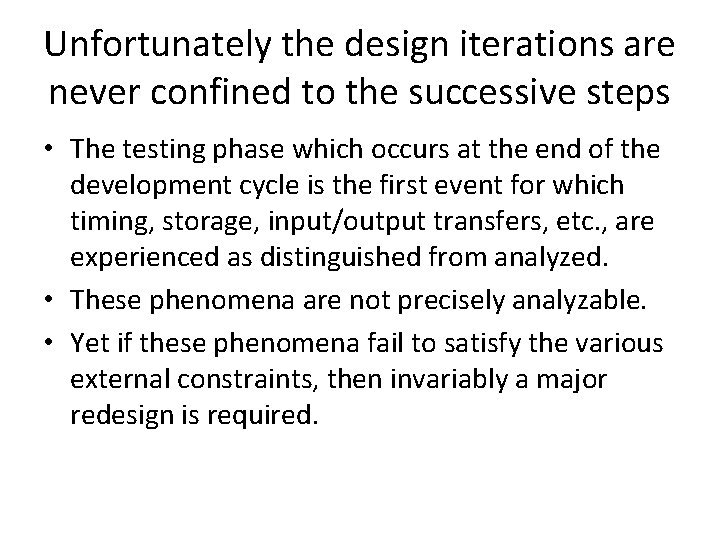
Unfortunately the design iterations are never confined to the successive steps • The testing phase which occurs at the end of the development cycle is the first event for which timing, storage, input/output transfers, etc. , are experienced as distinguished from analyzed. • These phenomena are not precisely analyzable. • Yet if these phenomena fail to satisfy the various external constraints, then invariably a major redesign is required.
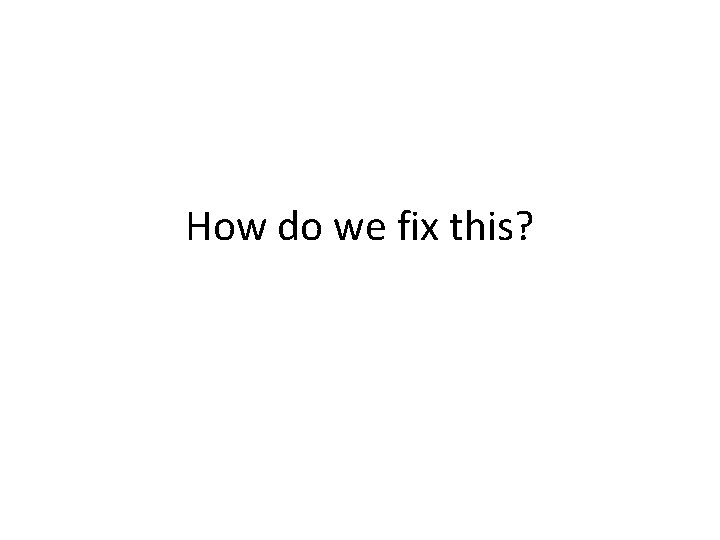
How do we fix this?
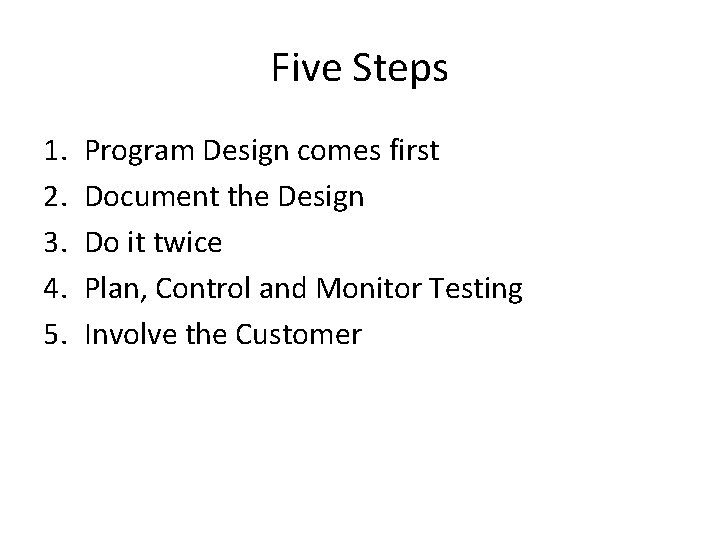
Five Steps 1. 2. 3. 4. 5. Program Design comes first Document the Design Do it twice Plan, Control and Monitor Testing Involve the Customer
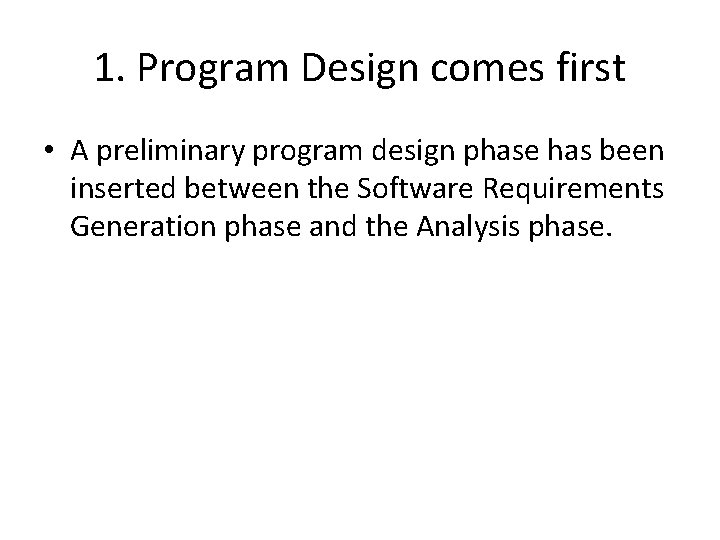
1. Program Design comes first • A preliminary program design phase has been inserted between the Software Requirements Generation phase and the Analysis phase.
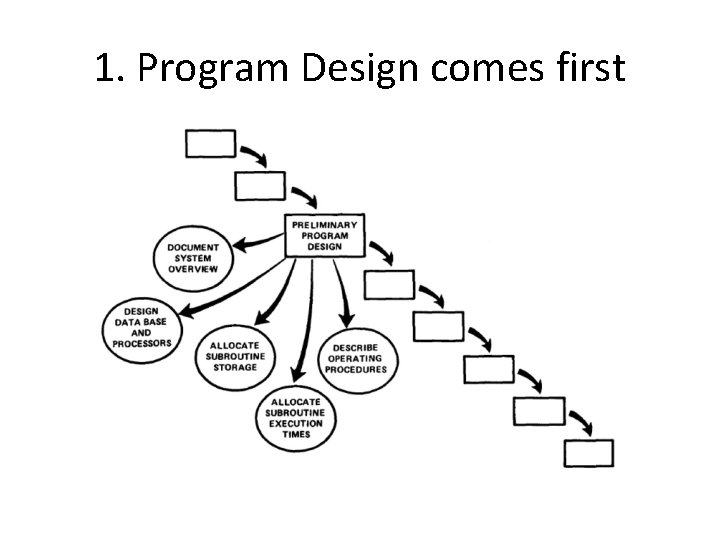
1. Program Design comes first
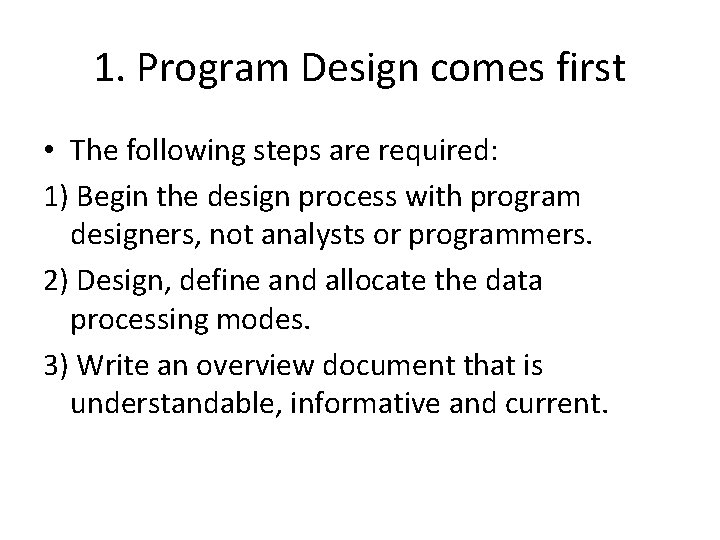
1. Program Design comes first • The following steps are required: 1) Begin the design process with program designers, not analysts or programmers. 2) Design, define and allocate the data processing modes. 3) Write an overview document that is understandable, informative and current.
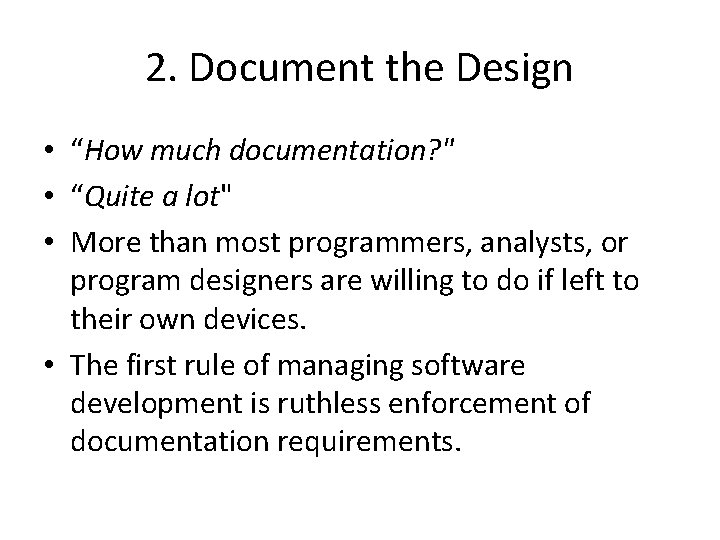
2. Document the Design • “How much documentation? " • “Quite a lot" • More than most programmers, analysts, or program designers are willing to do if left to their own devices. • The first rule of managing software development is ruthless enforcement of documentation requirements.
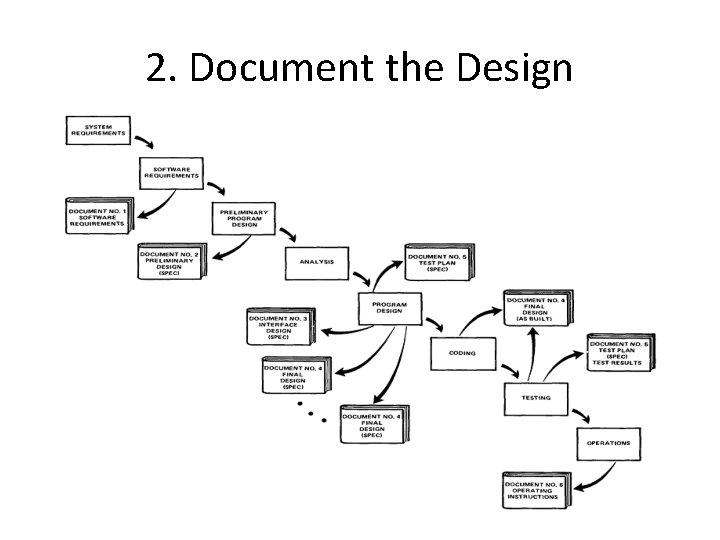
2. Document the Design
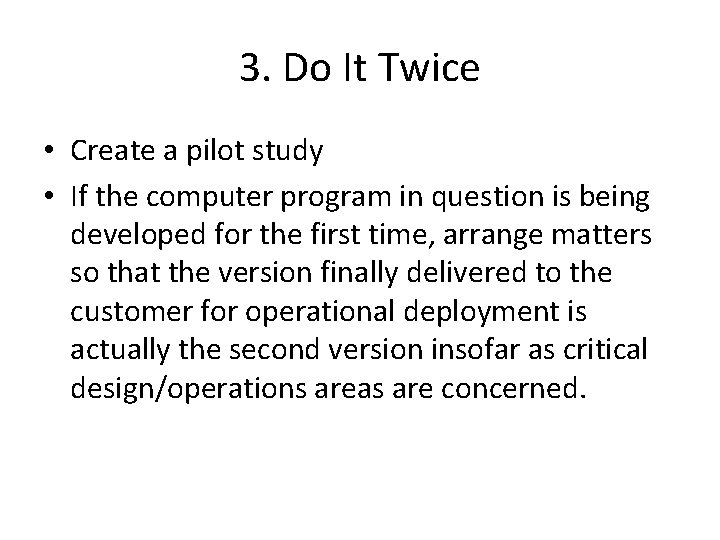
3. Do It Twice • Create a pilot study • If the computer program in question is being developed for the first time, arrange matters so that the version finally delivered to the customer for operational deployment is actually the second version insofar as critical design/operations areas are concerned.
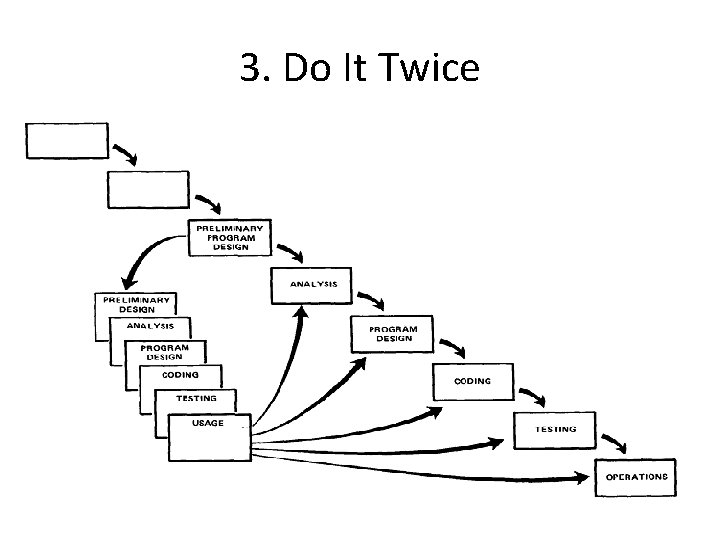
3. Do It Twice
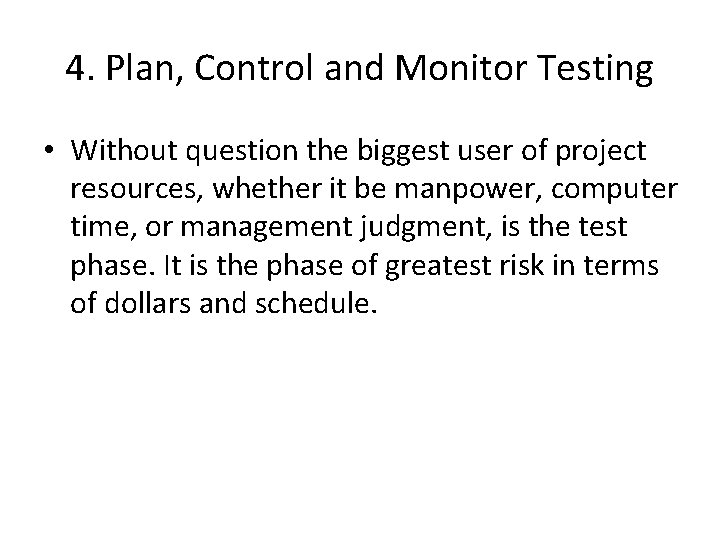
4. Plan, Control and Monitor Testing • Without question the biggest user of project resources, whether it be manpower, computer time, or management judgment, is the test phase. It is the phase of greatest risk in terms of dollars and schedule.
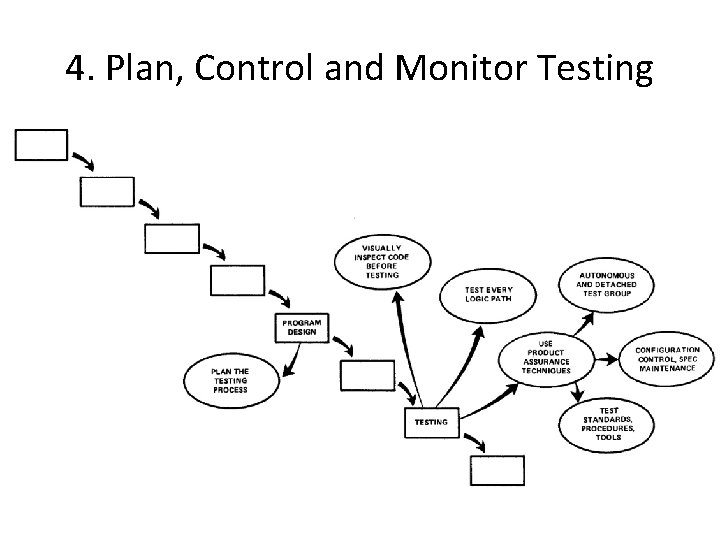
4. Plan, Control and Monitor Testing
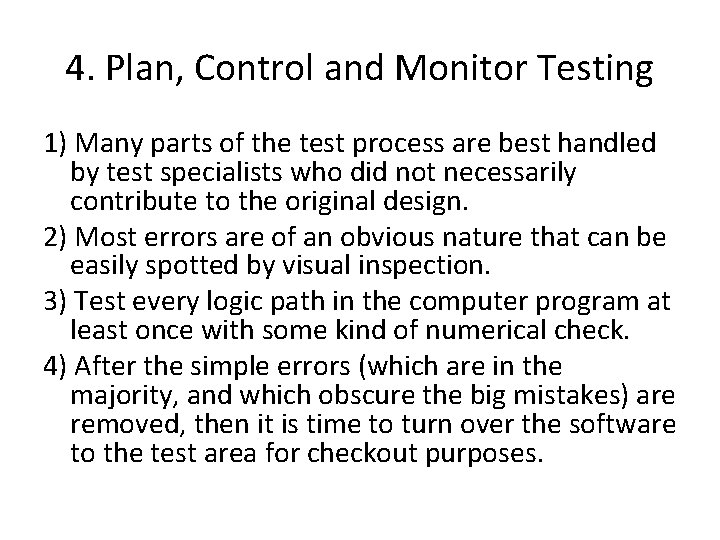
4. Plan, Control and Monitor Testing 1) Many parts of the test process are best handled by test specialists who did not necessarily contribute to the original design. 2) Most errors are of an obvious nature that can be easily spotted by visual inspection. 3) Test every logic path in the computer program at least once with some kind of numerical check. 4) After the simple errors (which are in the majority, and which obscure the big mistakes) are removed, then it is time to turn over the software to the test area for checkout purposes.
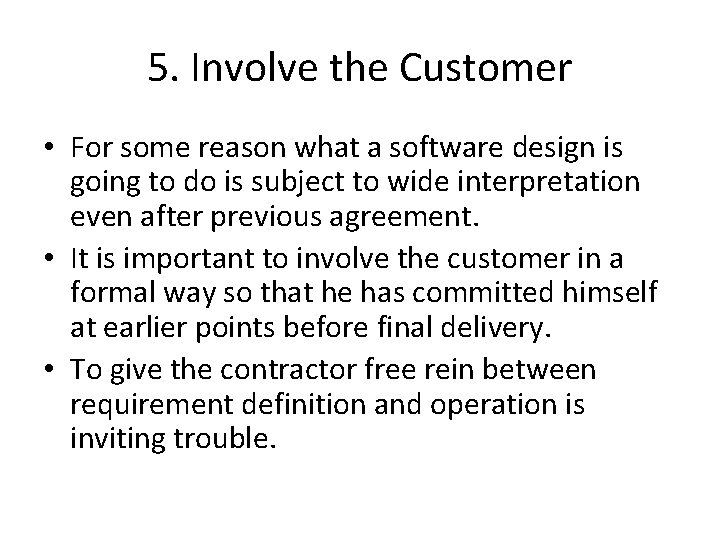
5. Involve the Customer • For some reason what a software design is going to do is subject to wide interpretation even after previous agreement. • It is important to involve the customer in a formal way so that he has committed himself at earlier points before final delivery. • To give the contractor free rein between requirement definition and operation is inviting trouble.
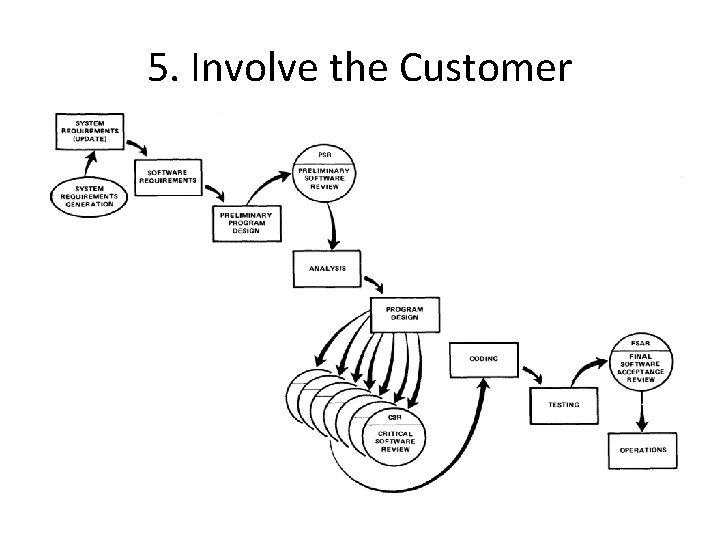
5. Involve the Customer
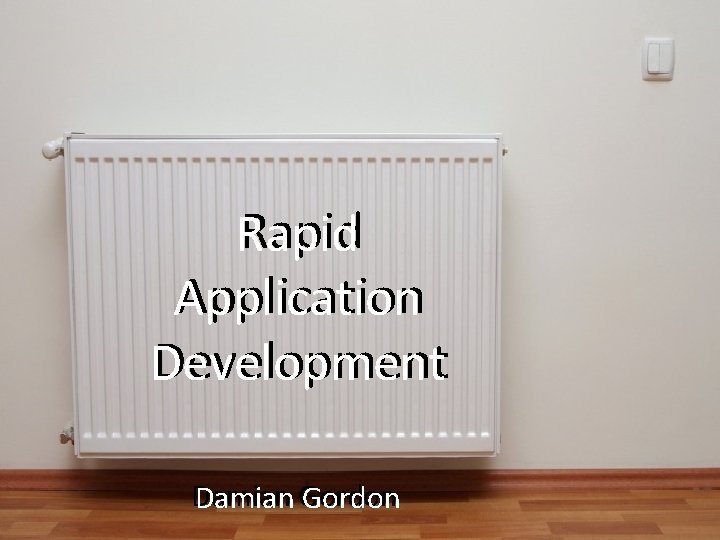
Rapid Application Development Damian Gordon
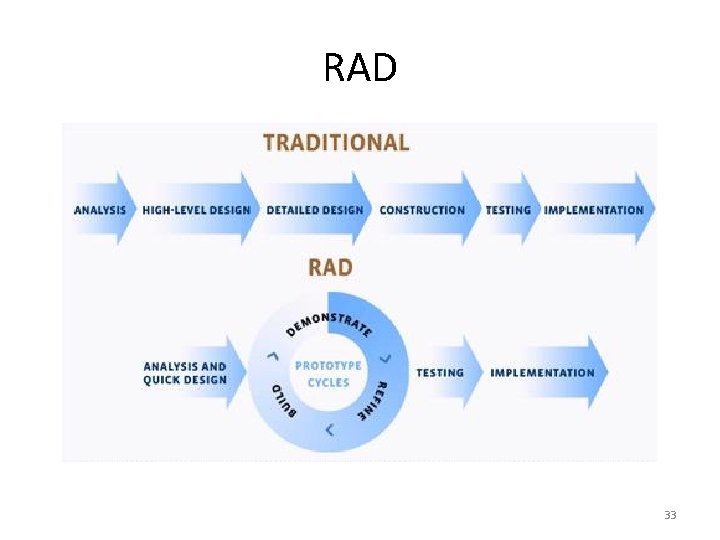
RAD 33
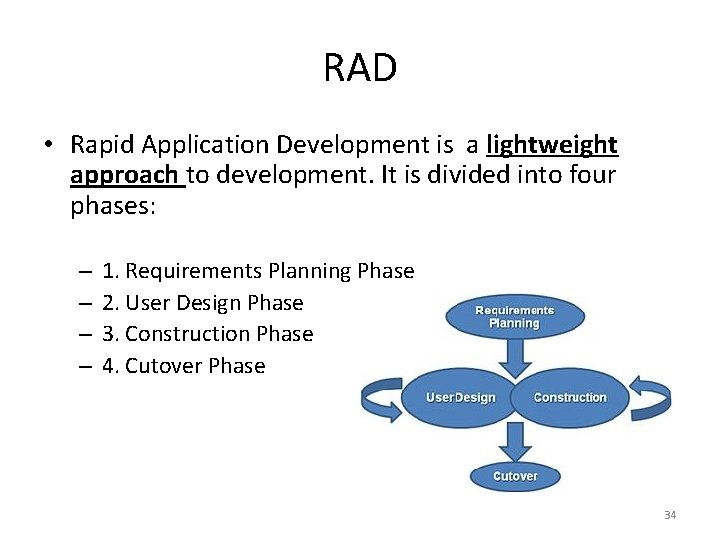
RAD • Rapid Application Development is a lightweight approach to development. It is divided into four phases: – – 1. Requirements Planning Phase 2. User Design Phase 3. Construction Phase 4. Cutover Phase 34
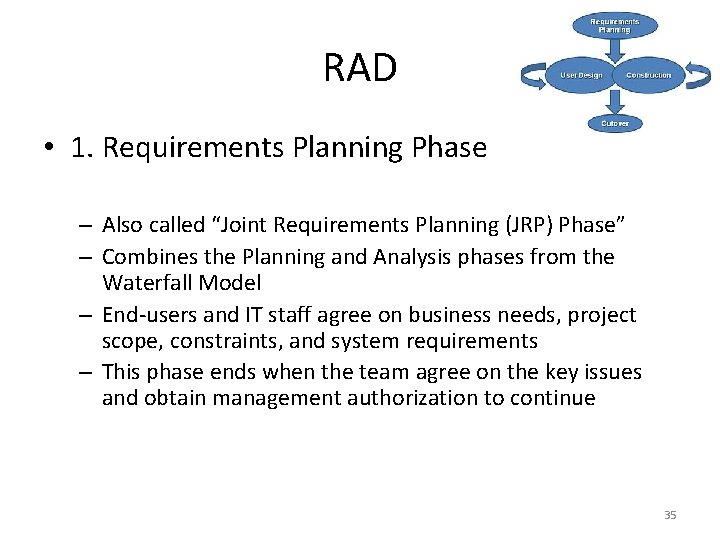
RAD • 1. Requirements Planning Phase – Also called “Joint Requirements Planning (JRP) Phase” – Combines the Planning and Analysis phases from the Waterfall Model – End-users and IT staff agree on business needs, project scope, constraints, and system requirements – This phase ends when the team agree on the key issues and obtain management authorization to continue 35
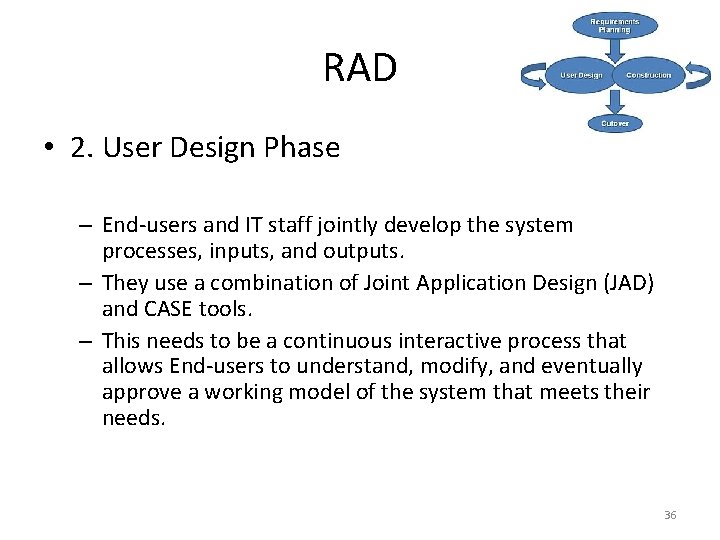
RAD • 2. User Design Phase – End-users and IT staff jointly develop the system processes, inputs, and outputs. – They use a combination of Joint Application Design (JAD) and CASE tools. – This needs to be a continuous interactive process that allows End-users to understand, modify, and eventually approve a working model of the system that meets their needs. 36
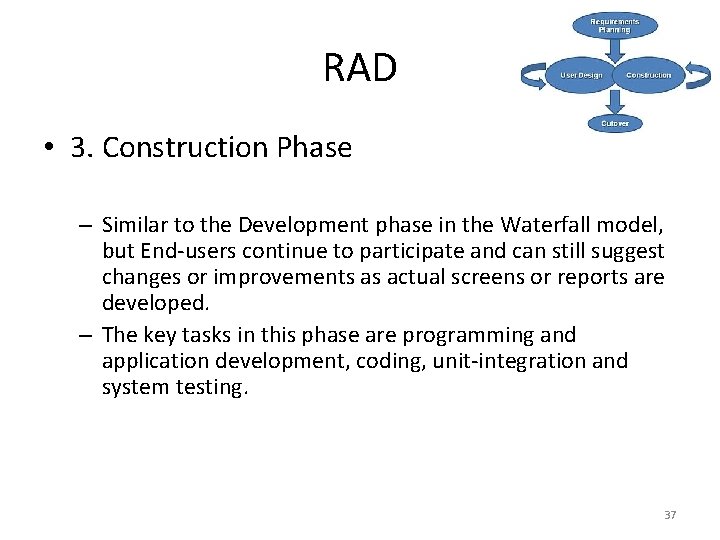
RAD • 3. Construction Phase – Similar to the Development phase in the Waterfall model, but End-users continue to participate and can still suggest changes or improvements as actual screens or reports are developed. – The key tasks in this phase are programming and application development, coding, unit-integration and system testing. 37
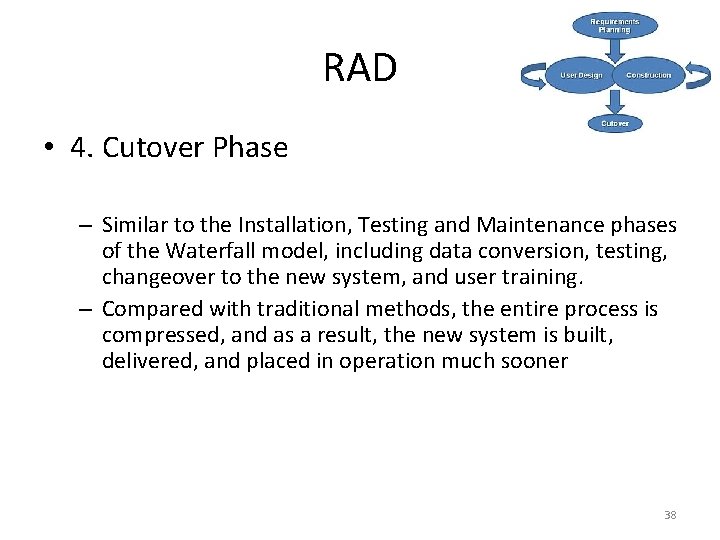
RAD • 4. Cutover Phase – Similar to the Installation, Testing and Maintenance phases of the Waterfall model, including data conversion, testing, changeover to the new system, and user training. – Compared with traditional methods, the entire process is compressed, and as a result, the new system is built, delivered, and placed in operation much sooner 38
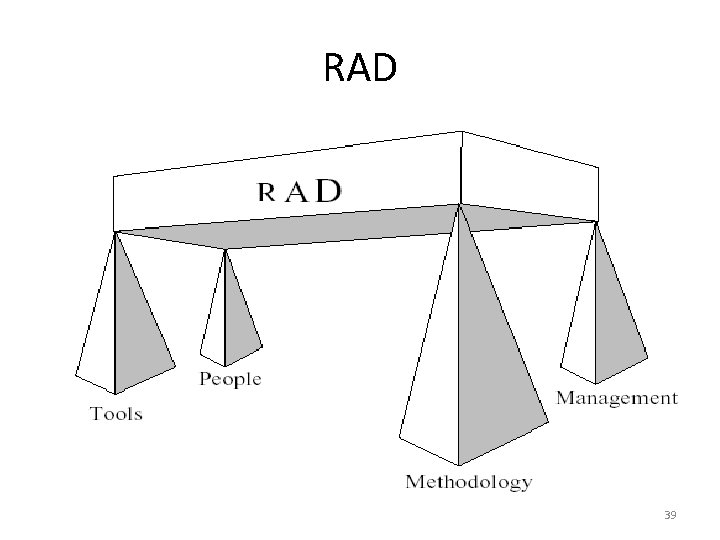
RAD 39
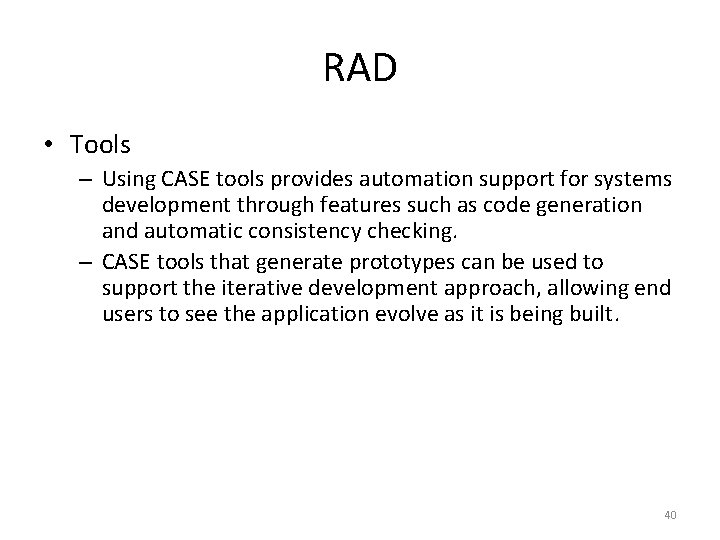
RAD • Tools – Using CASE tools provides automation support for systems development through features such as code generation and automatic consistency checking. – CASE tools that generate prototypes can be used to support the iterative development approach, allowing end users to see the application evolve as it is being built. 40
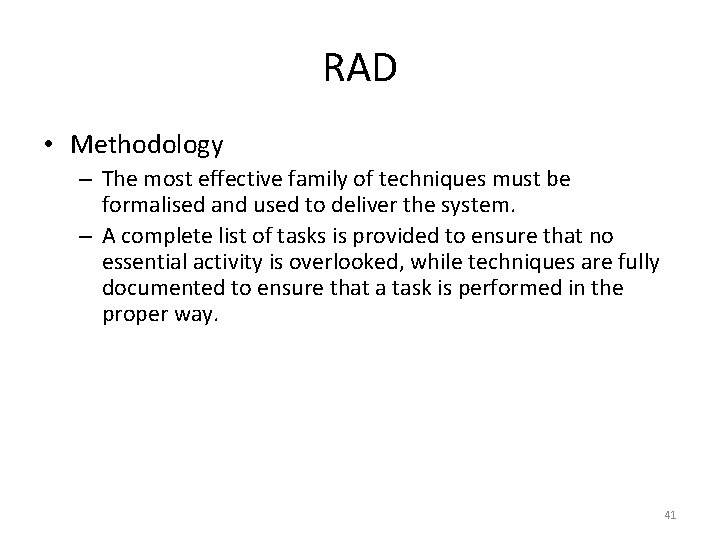
RAD • Methodology – The most effective family of techniques must be formalised and used to deliver the system. – A complete list of tasks is provided to ensure that no essential activity is overlooked, while techniques are fully documented to ensure that a task is performed in the proper way. 41
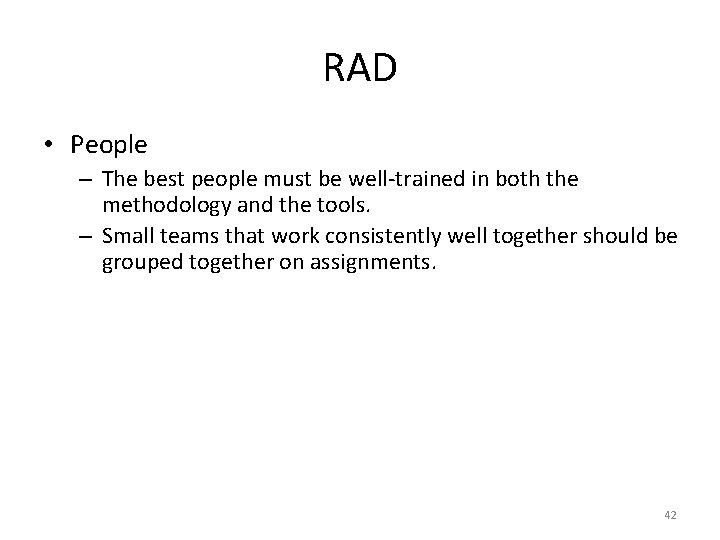
RAD • People – The best people must be well-trained in both the methodology and the tools. – Small teams that work consistently well together should be grouped together on assignments. 42
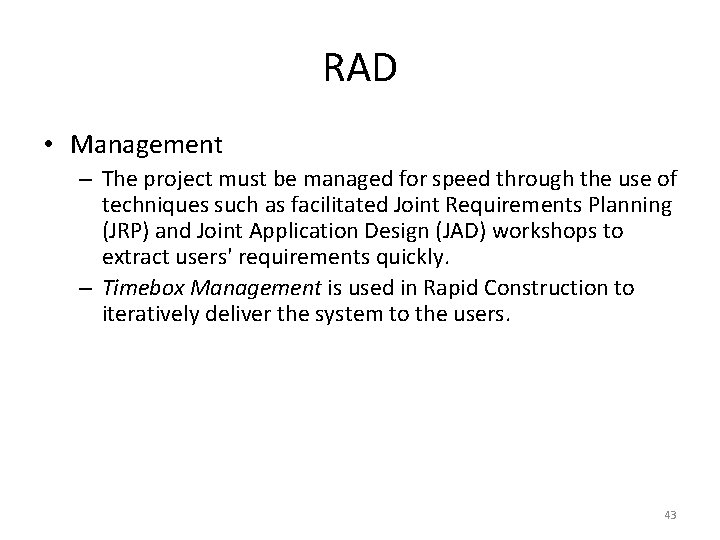
RAD • Management – The project must be managed for speed through the use of techniques such as facilitated Joint Requirements Planning (JRP) and Joint Application Design (JAD) workshops to extract users' requirements quickly. – Timebox Management is used in Rapid Construction to iteratively deliver the system to the users. 43
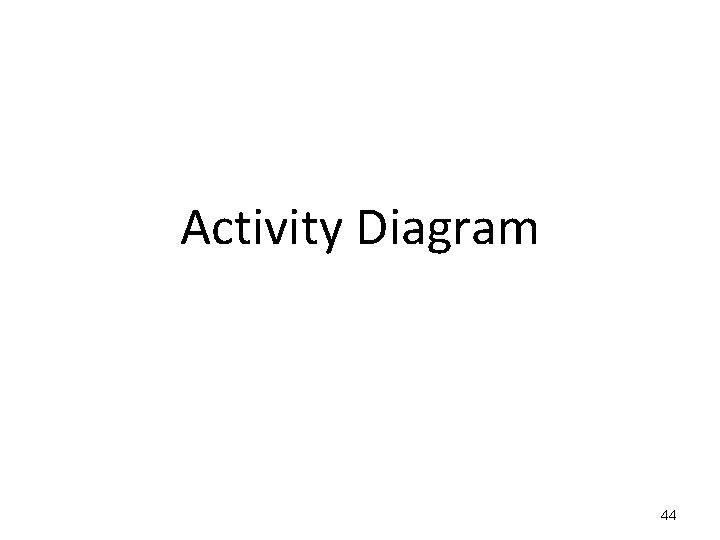
Activity Diagram 44
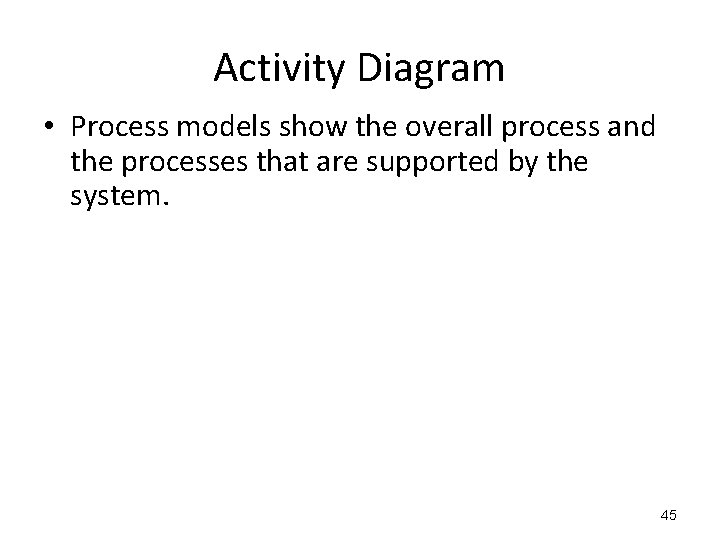
Activity Diagram • Process models show the overall process and the processes that are supported by the system. 45
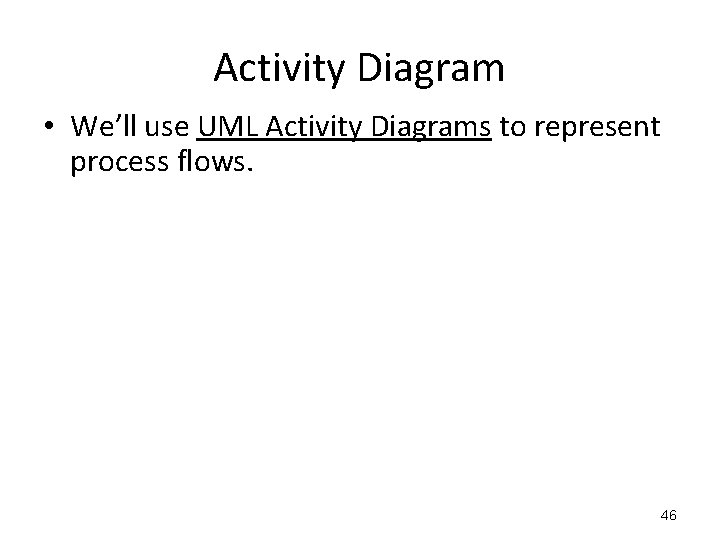
Activity Diagram • We’ll use UML Activity Diagrams to represent process flows. 46
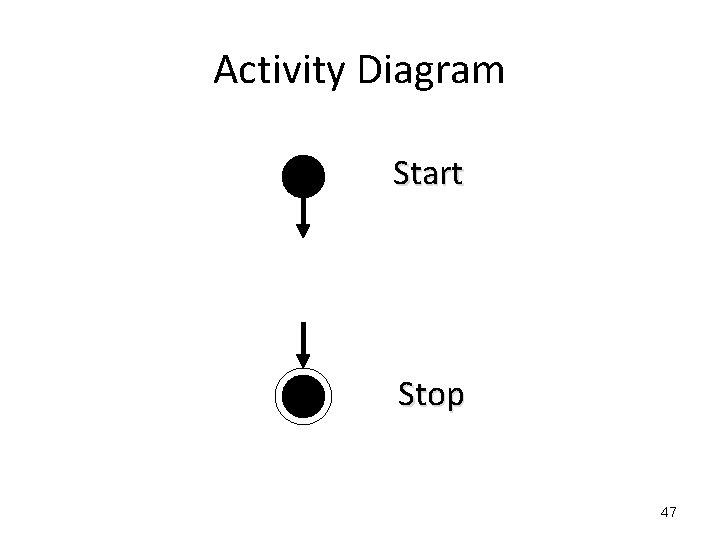
Activity Diagram Start Stop 47
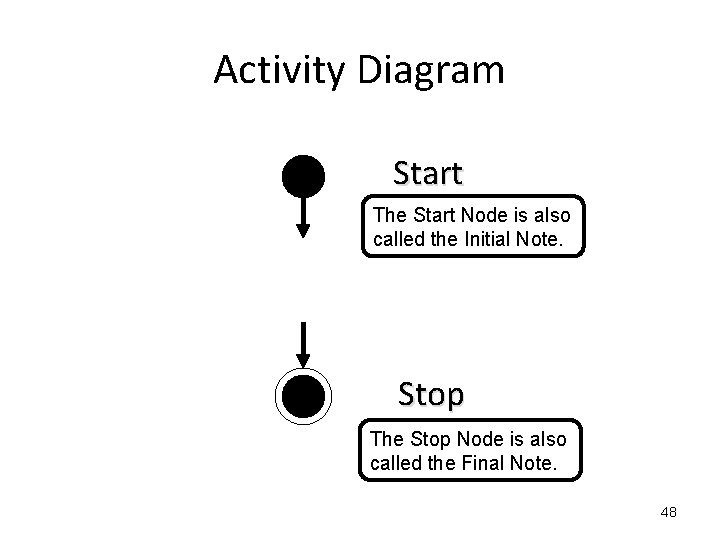
Activity Diagram Start The Start Node is also called the Initial Note. Stop The Stop Node is also called the Final Note. 48
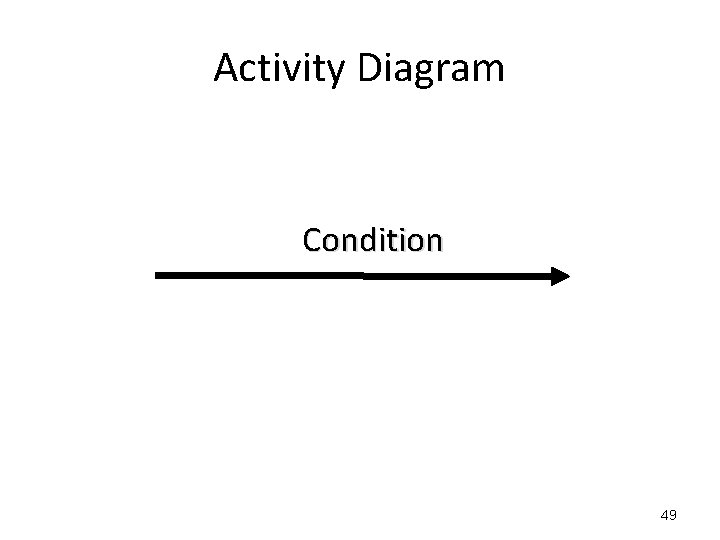
Activity Diagram Condition 49
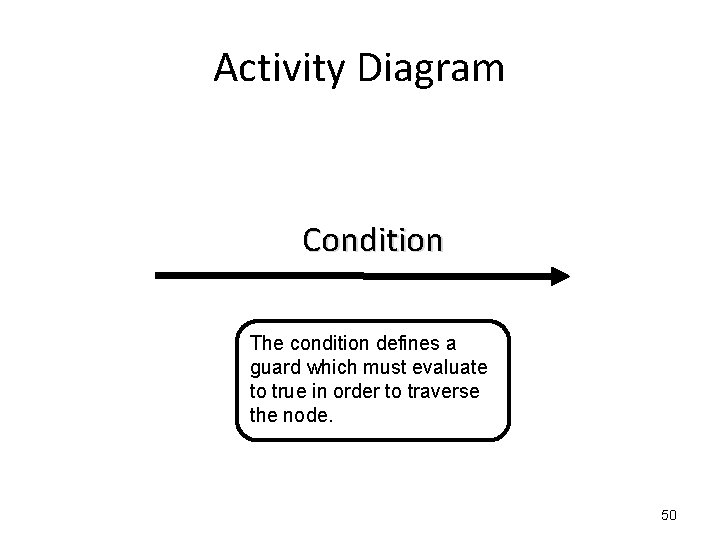
Activity Diagram Condition The condition defines a guard which must evaluate to true in order to traverse the node. 50
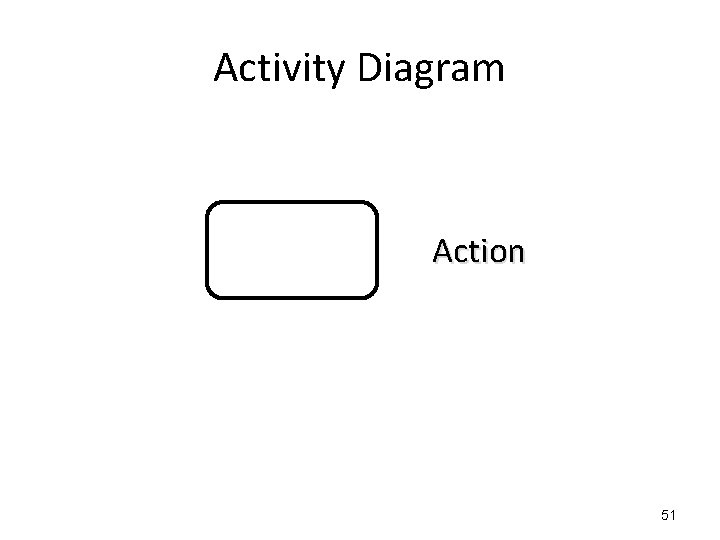
Activity Diagram Action 51
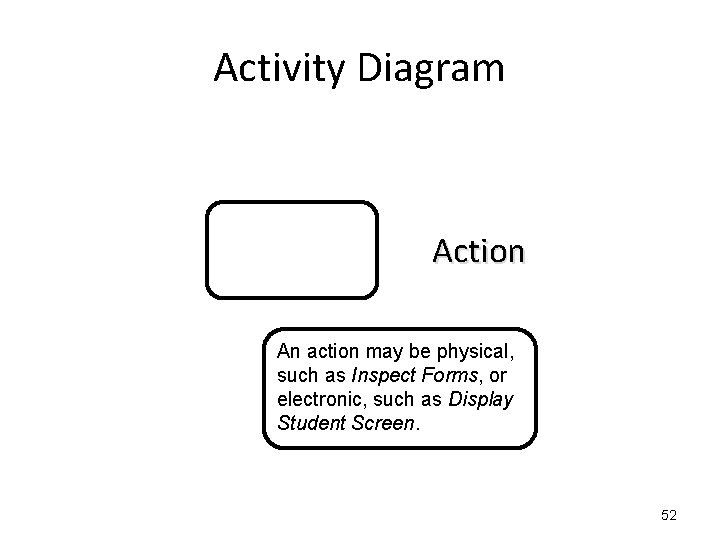
Activity Diagram Action An action may be physical, such as Inspect Forms, or electronic, such as Display Student Screen. 52
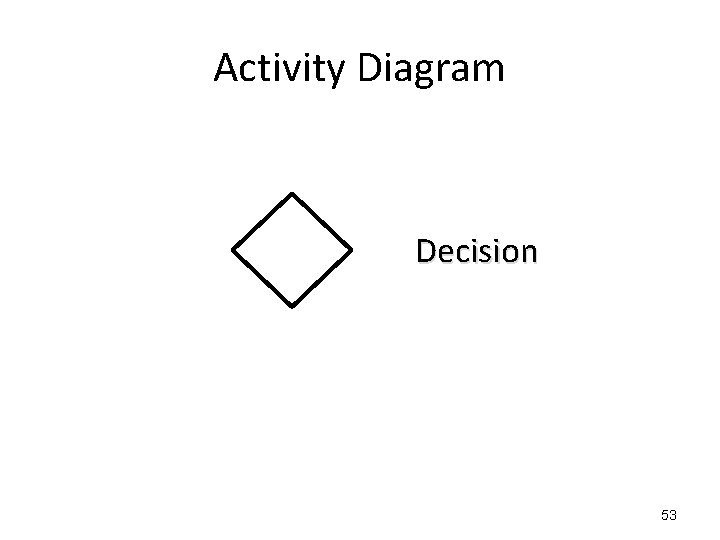
Activity Diagram Decision 53
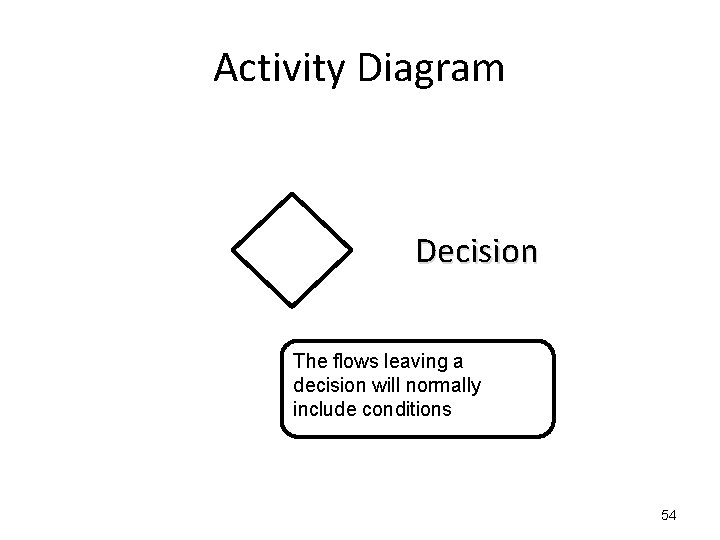
Activity Diagram Decision The flows leaving a decision will normally include conditions 54
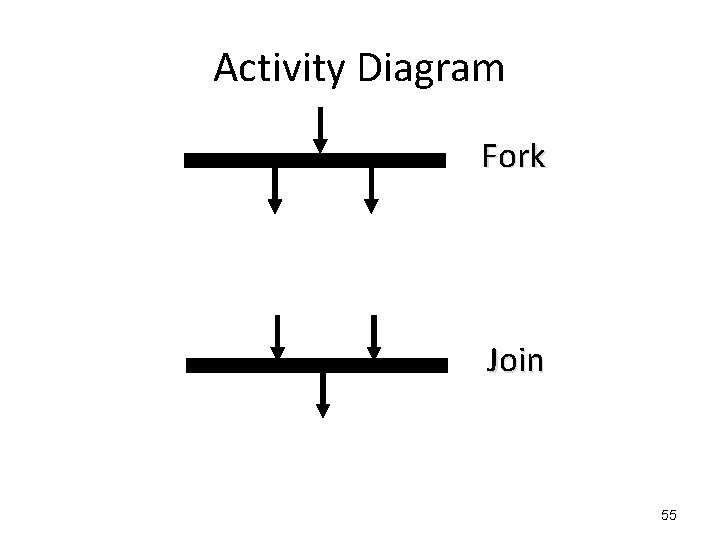
Activity Diagram Fork Join 55
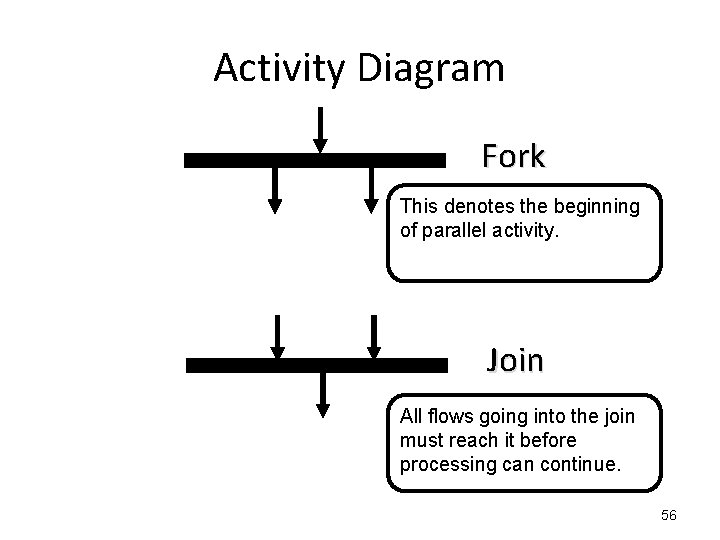
Activity Diagram Fork This denotes the beginning of parallel activity. Join All flows going into the join must reach it before processing can continue. 56
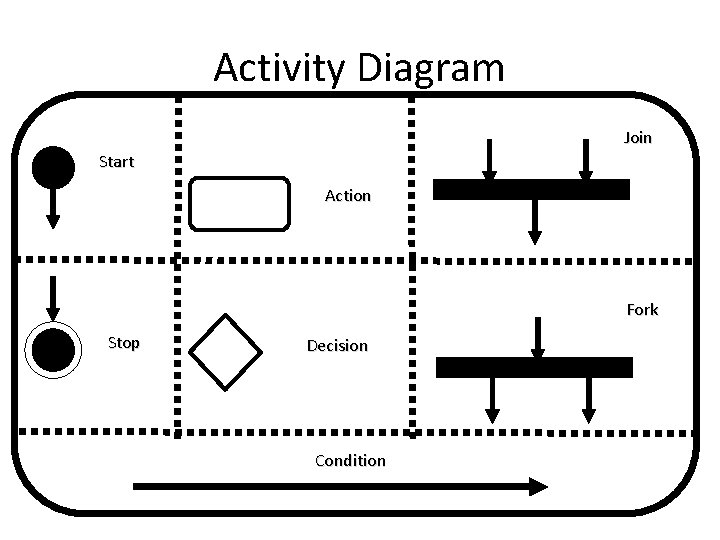
Activity Diagram Join Start Action Fork Stop Decision Condition
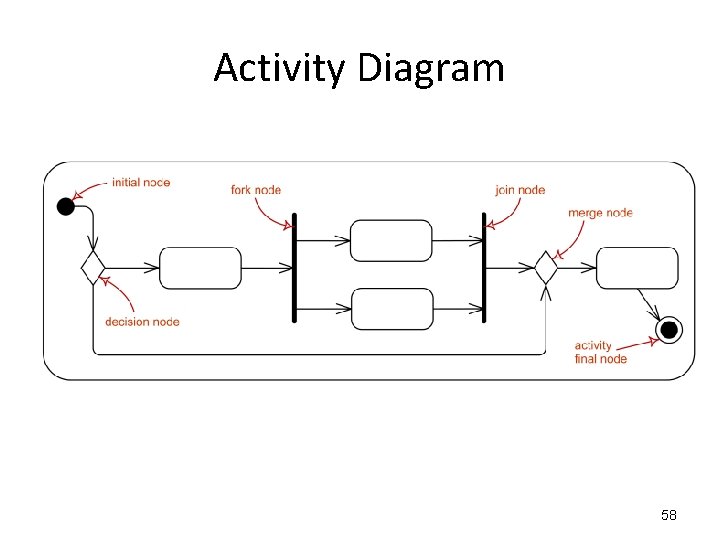
Activity Diagram 58
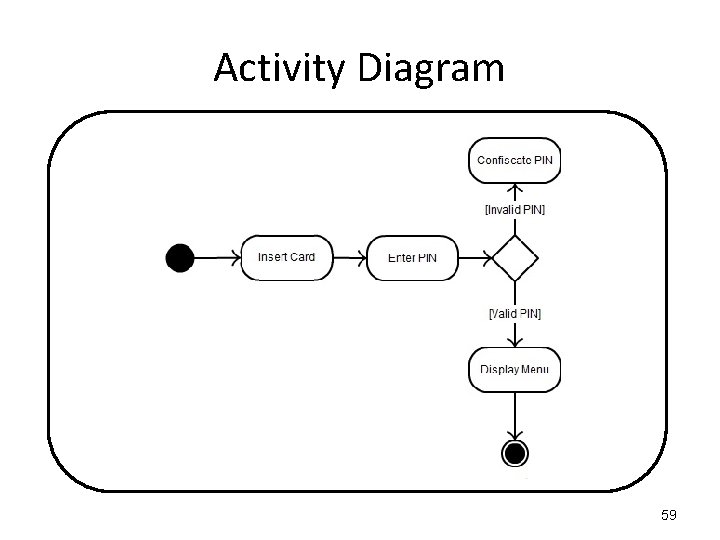
Activity Diagram 59
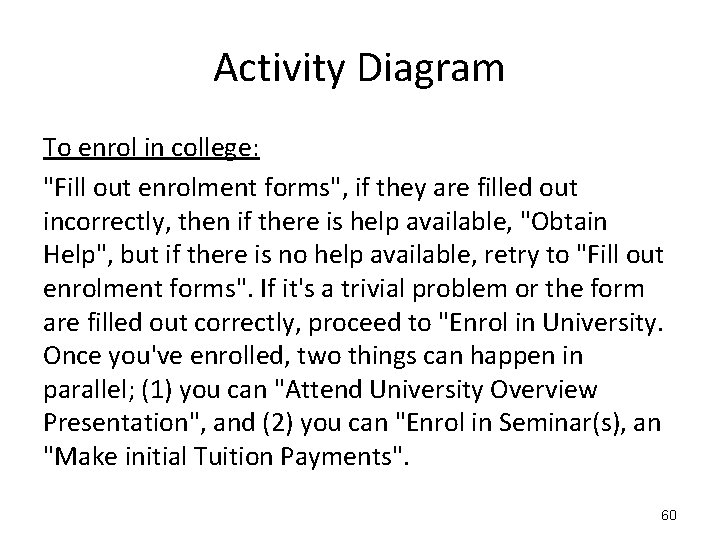
Activity Diagram To enrol in college: "Fill out enrolment forms", if they are filled out incorrectly, then if there is help available, "Obtain Help", but if there is no help available, retry to "Fill out enrolment forms". If it's a trivial problem or the form are filled out correctly, proceed to "Enrol in University. Once you've enrolled, two things can happen in parallel; (1) you can "Attend University Overview Presentation", and (2) you can "Enrol in Seminar(s), an "Make initial Tuition Payments". 60
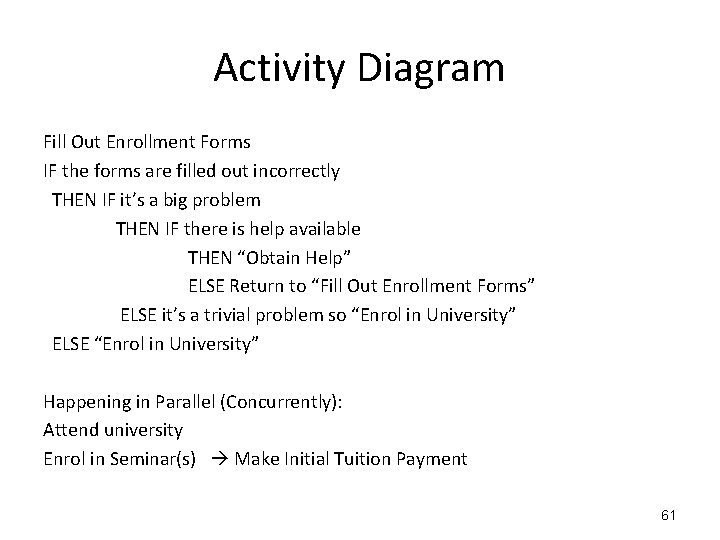
Activity Diagram Fill Out Enrollment Forms IF the forms are filled out incorrectly THEN IF it’s a big problem THEN IF there is help available THEN “Obtain Help” ELSE Return to “Fill Out Enrollment Forms” ELSE it’s a trivial problem so “Enrol in University” ELSE “Enrol in University” Happening in Parallel (Concurrently): Attend university Enrol in Seminar(s) Make Initial Tuition Payment 61
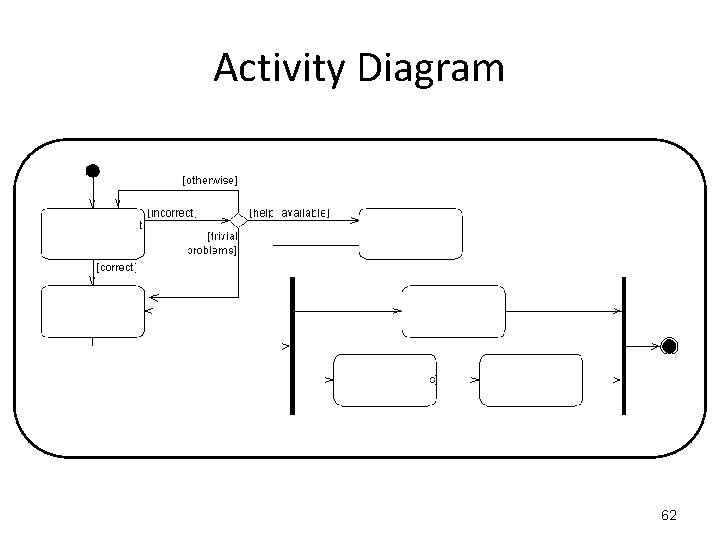
Activity Diagram 62
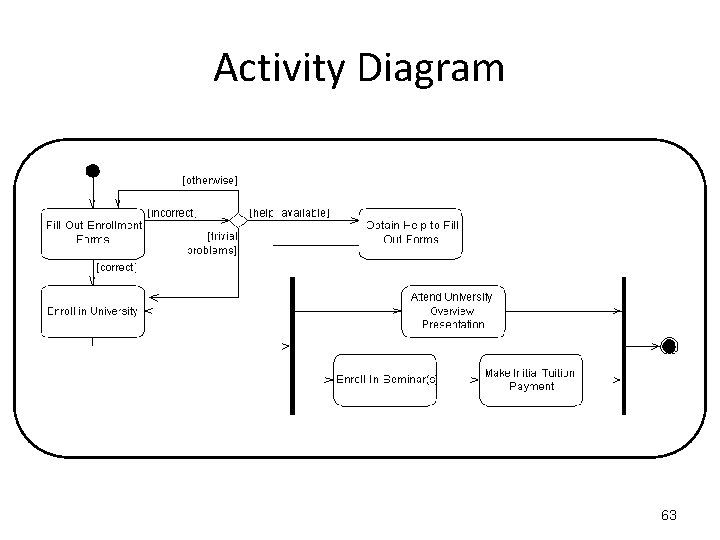
Activity Diagram 63
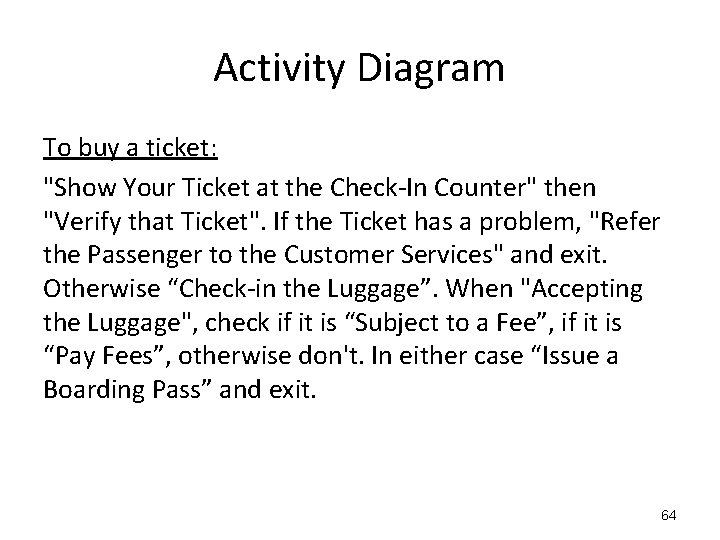
Activity Diagram To buy a ticket: "Show Your Ticket at the Check-In Counter" then "Verify that Ticket". If the Ticket has a problem, "Refer the Passenger to the Customer Services" and exit. Otherwise “Check-in the Luggage”. When "Accepting the Luggage", check if it is “Subject to a Fee”, if it is “Pay Fees”, otherwise don't. In either case “Issue a Boarding Pass” and exit. 64
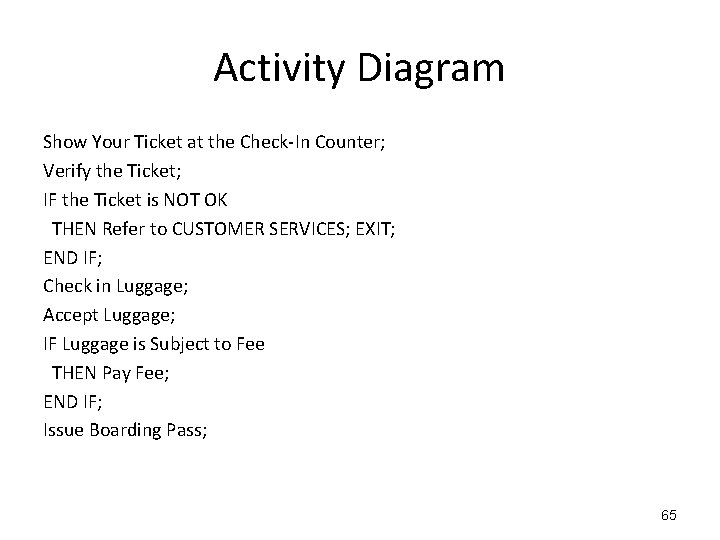
Activity Diagram Show Your Ticket at the Check-In Counter; Verify the Ticket; IF the Ticket is NOT OK THEN Refer to CUSTOMER SERVICES; EXIT; END IF; Check in Luggage; Accept Luggage; IF Luggage is Subject to Fee THEN Pay Fee; END IF; Issue Boarding Pass; 65
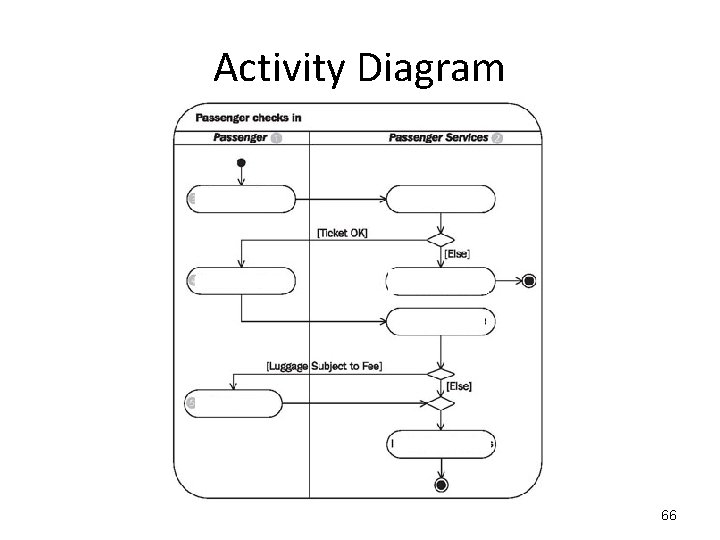
Activity Diagram 66
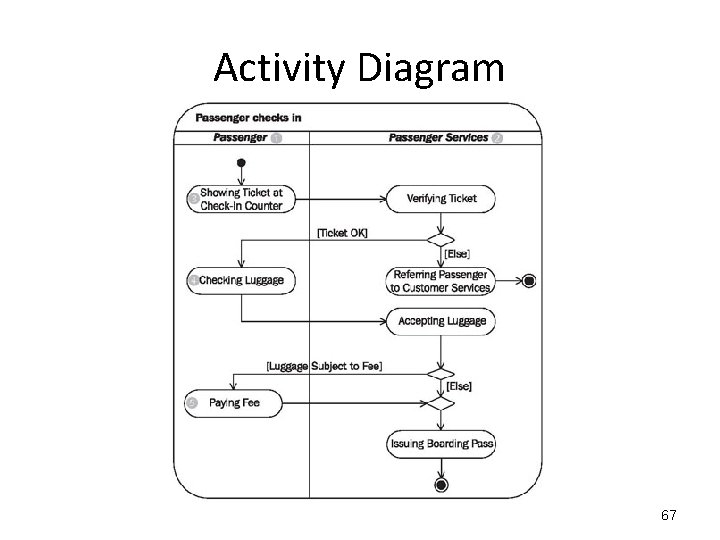
Activity Diagram 67
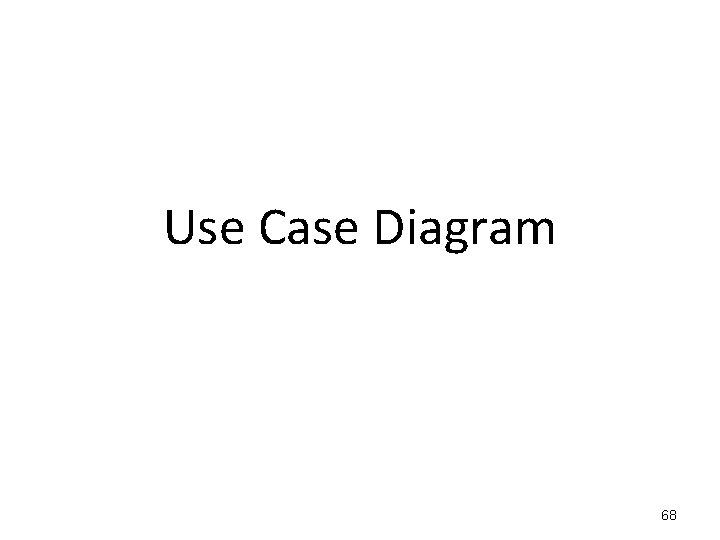
Use Case Diagram 68
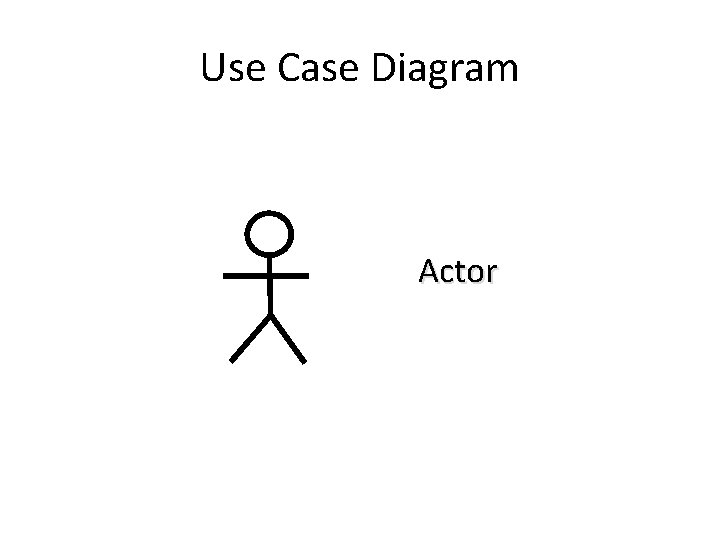
Use Case Diagram Actor
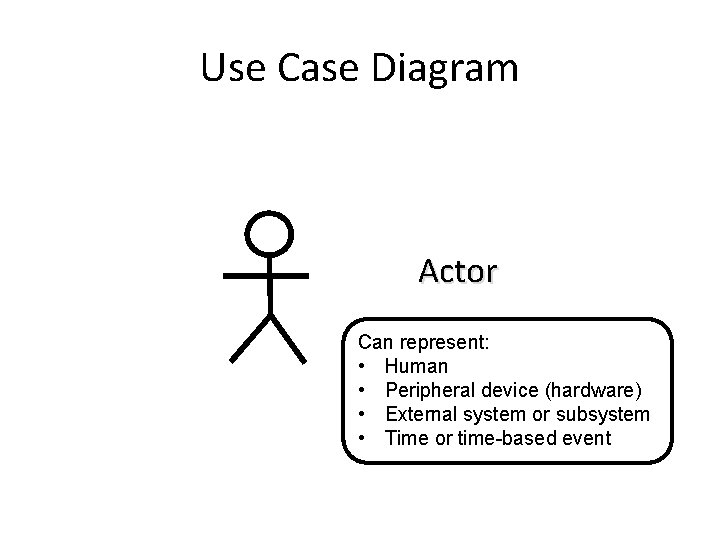
Use Case Diagram Actor Can represent: • Human • Peripheral device (hardware) • External system or subsystem • Time or time-based event
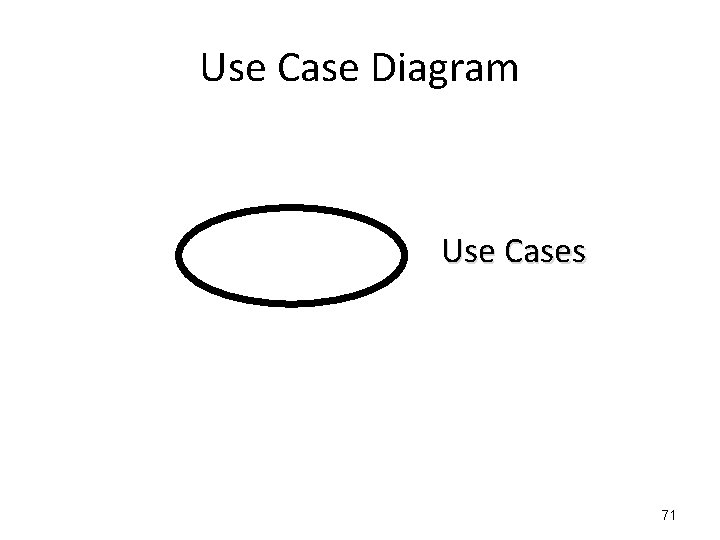
Use Case Diagram Use Cases 71
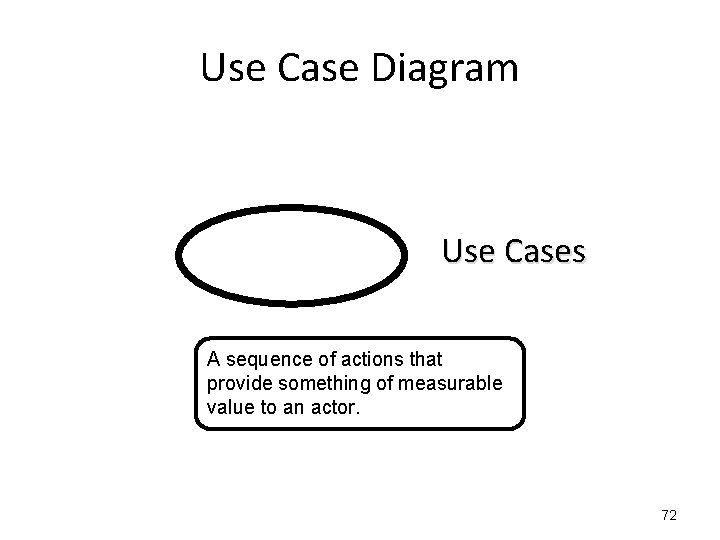
Use Case Diagram Use Cases A sequence of actions that provide something of measurable value to an actor. 72
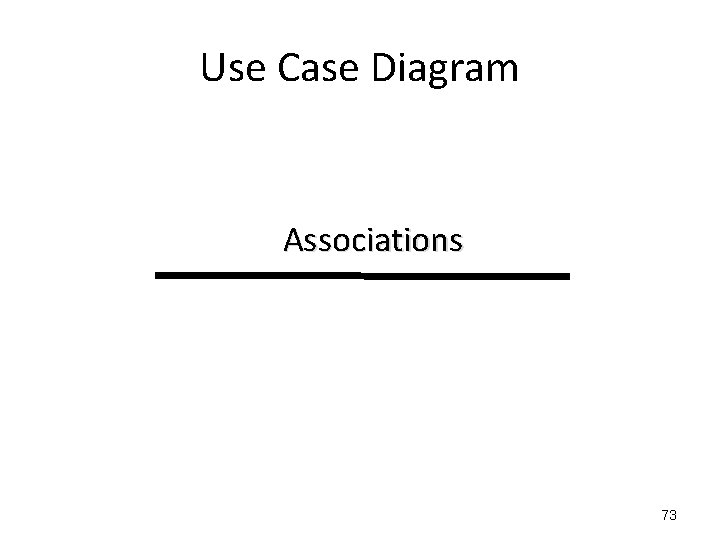
Use Case Diagram Associations 73
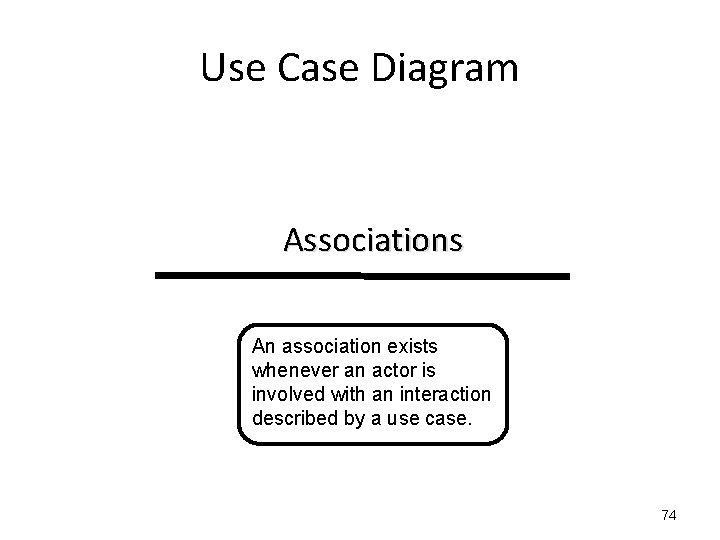
Use Case Diagram Associations An association exists whenever an actor is involved with an interaction described by a use case. 74
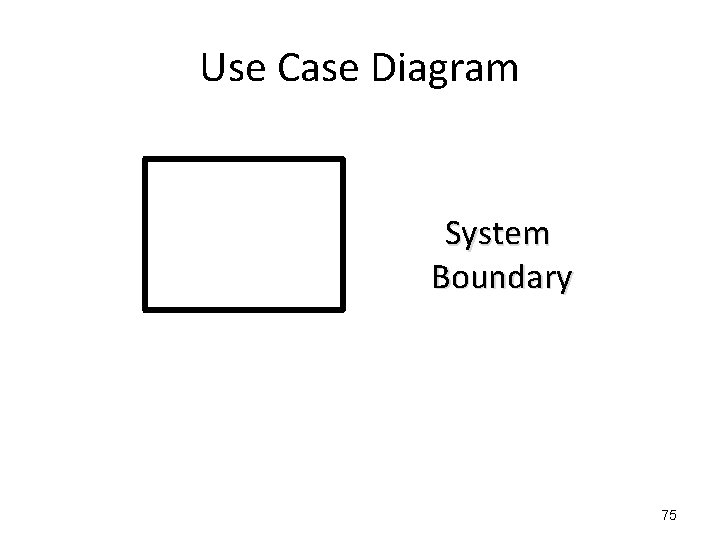
Use Case Diagram System Boundary 75
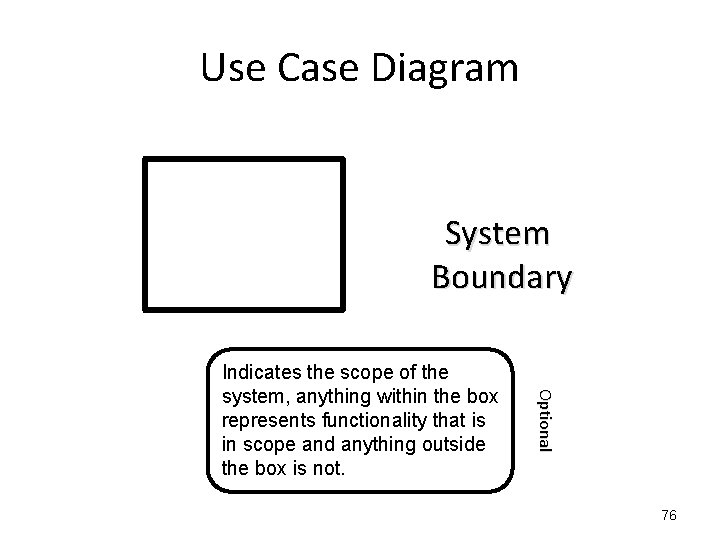
Use Case Diagram System Boundary Optional Indicates the scope of the system, anything within the box represents functionality that is in scope and anything outside the box is not. 76
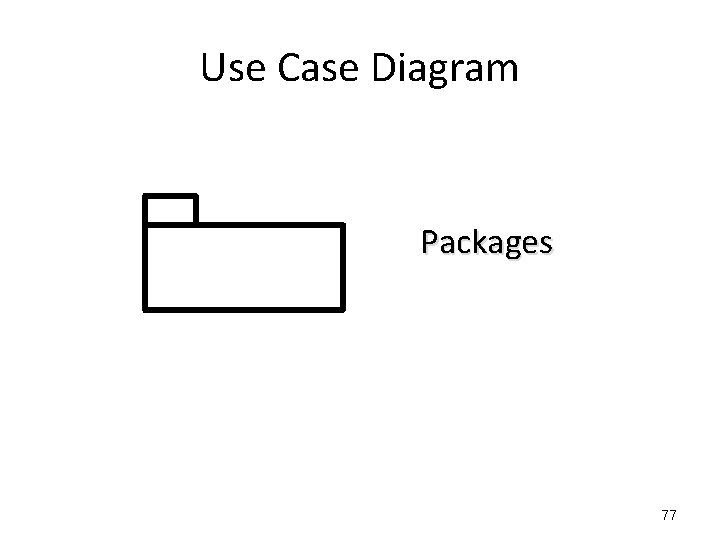
Use Case Diagram Packages 77
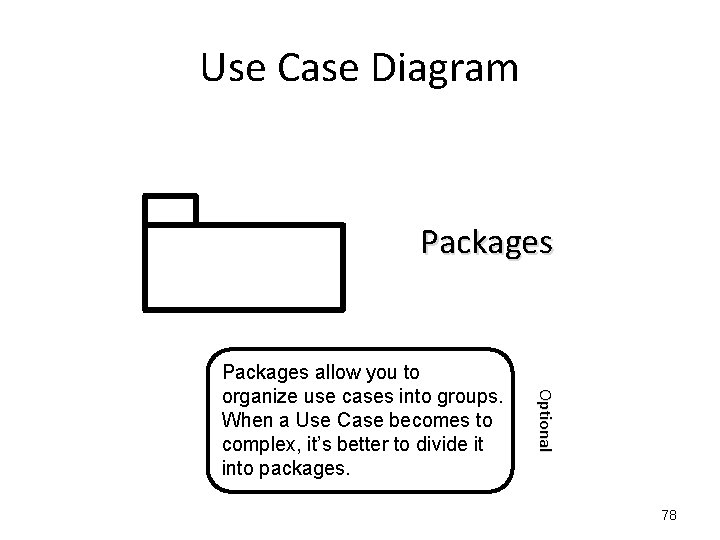
Use Case Diagram Packages Optional Packages allow you to organize use cases into groups. When a Use Case becomes to complex, it’s better to divide it into packages. 78
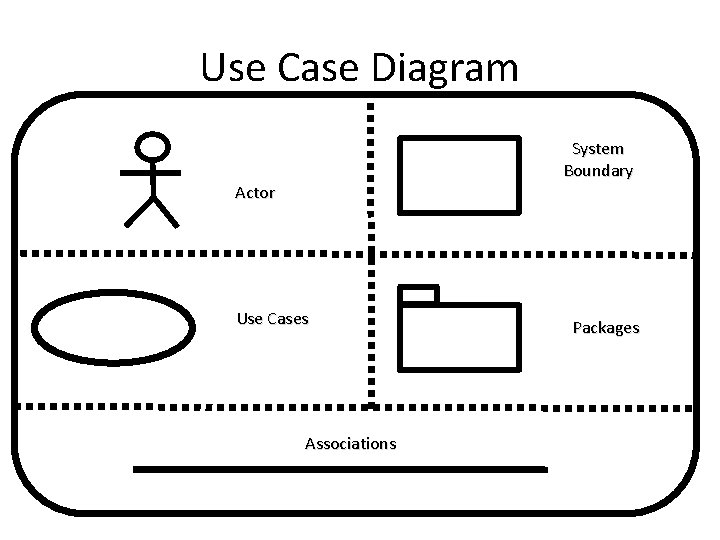
Use Case Diagram System Boundary Actor Use Cases Associations Packages
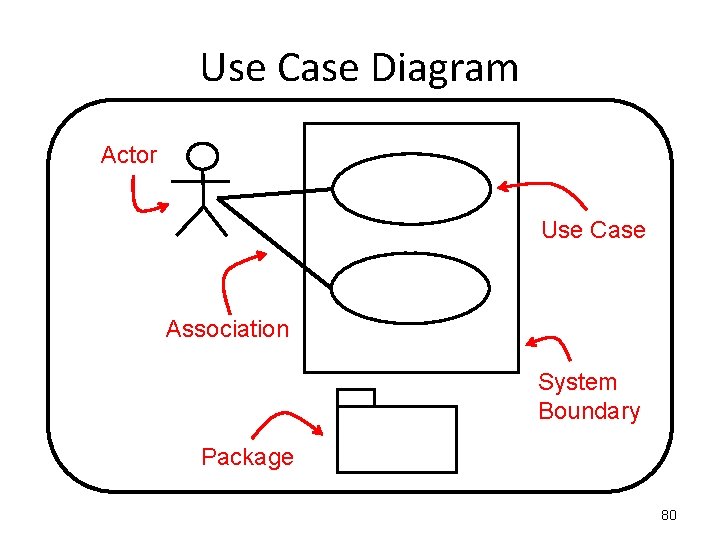
Use Case Diagram Actor Use Case Association System Boundary Package 80
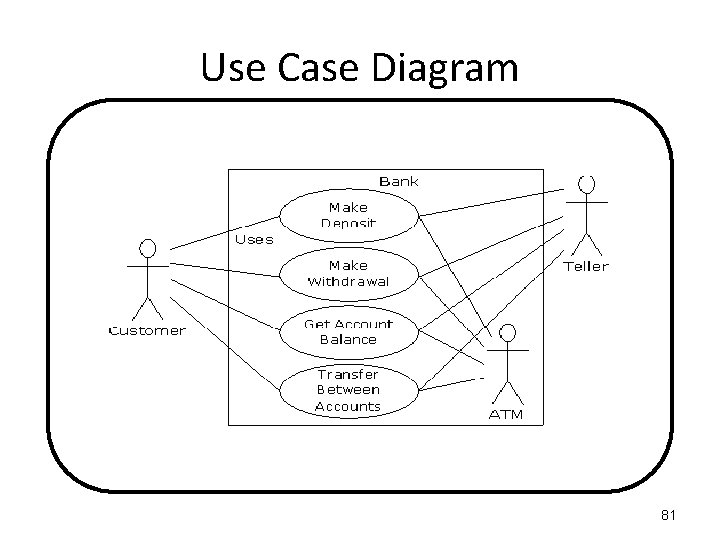
Use Case Diagram 81
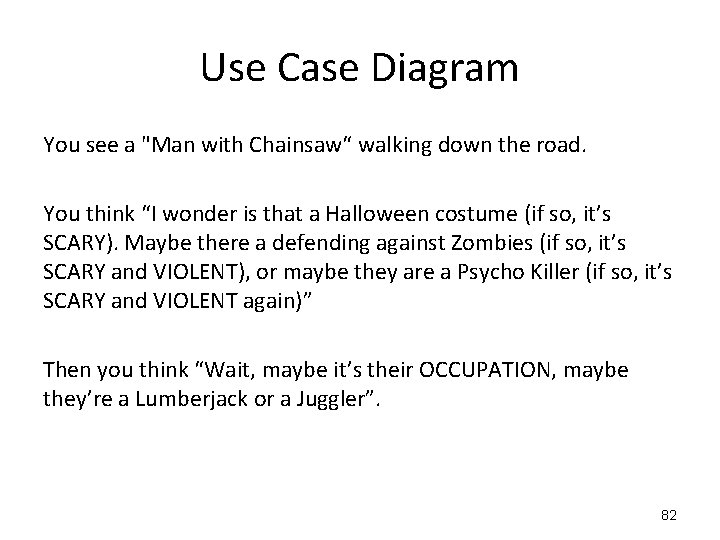
Use Case Diagram You see a "Man with Chainsaw“ walking down the road. You think “I wonder is that a Halloween costume (if so, it’s SCARY). Maybe there a defending against Zombies (if so, it’s SCARY and VIOLENT), or maybe they are a Psycho Killer (if so, it’s SCARY and VIOLENT again)” Then you think “Wait, maybe it’s their OCCUPATION, maybe they’re a Lumberjack or a Juggler”. 82
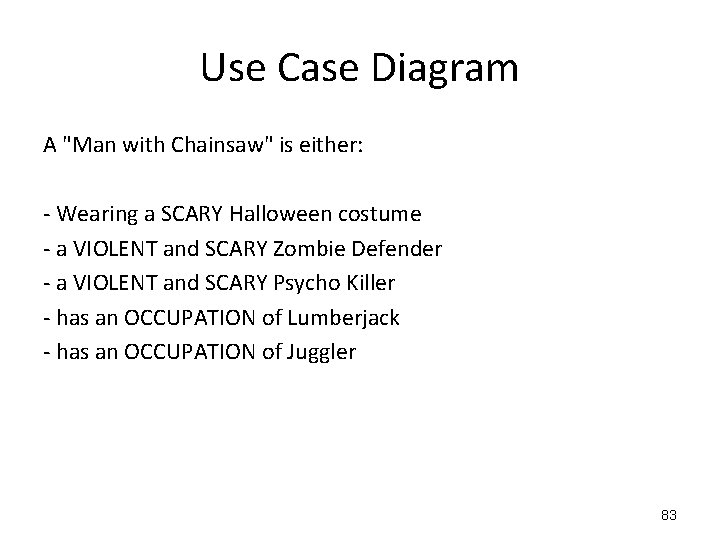
Use Case Diagram A "Man with Chainsaw" is either: - Wearing a SCARY Halloween costume - a VIOLENT and SCARY Zombie Defender - a VIOLENT and SCARY Psycho Killer - has an OCCUPATION of Lumberjack - has an OCCUPATION of Juggler 83
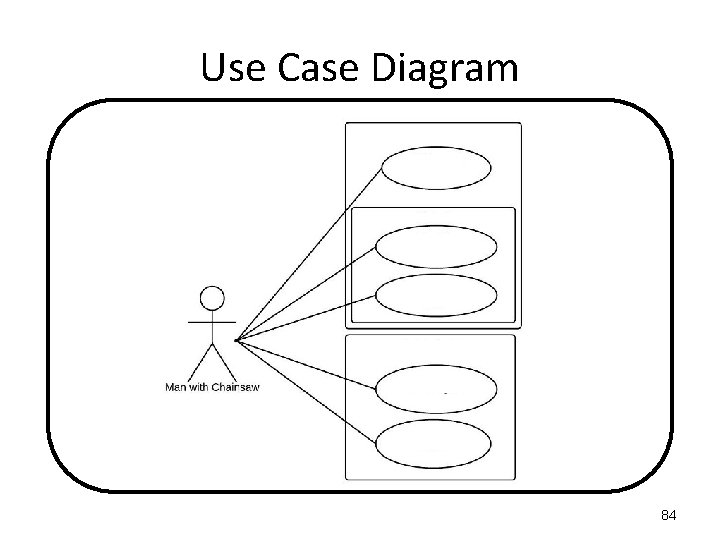
Use Case Diagram 84
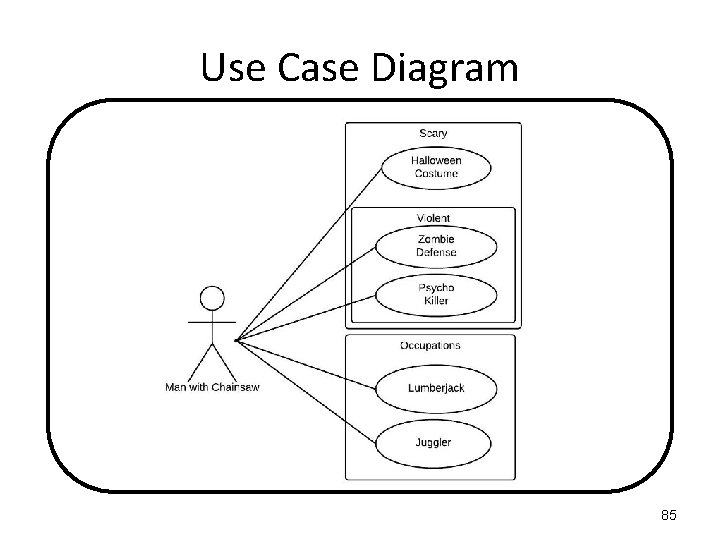
Use Case Diagram 85
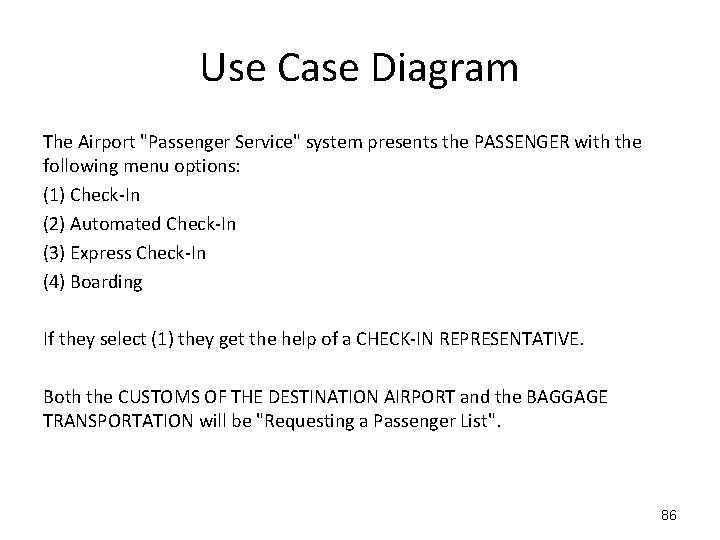
Use Case Diagram The Airport "Passenger Service" system presents the PASSENGER with the following menu options: (1) Check-In (2) Automated Check-In (3) Express Check-In (4) Boarding If they select (1) they get the help of a CHECK-IN REPRESENTATIVE. Both the CUSTOMS OF THE DESTINATION AIRPORT and the BAGGAGE TRANSPORTATION will be "Requesting a Passenger List". 86
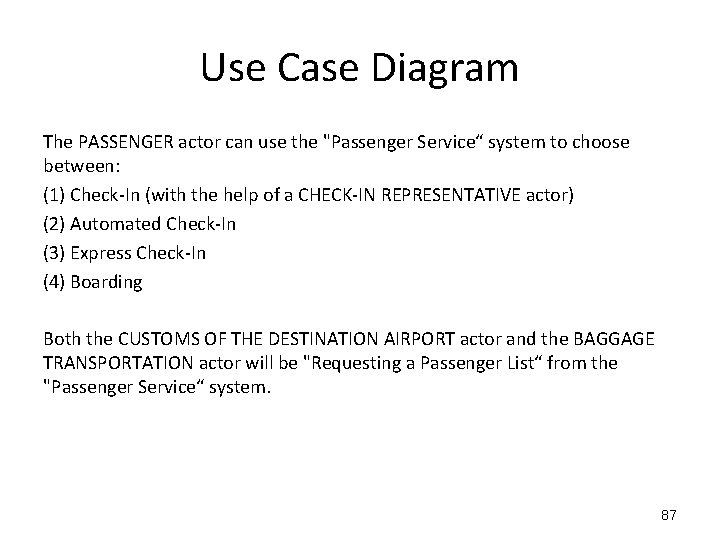
Use Case Diagram The PASSENGER actor can use the "Passenger Service“ system to choose between: (1) Check-In (with the help of a CHECK-IN REPRESENTATIVE actor) (2) Automated Check-In (3) Express Check-In (4) Boarding Both the CUSTOMS OF THE DESTINATION AIRPORT actor and the BAGGAGE TRANSPORTATION actor will be "Requesting a Passenger List“ from the "Passenger Service“ system. 87
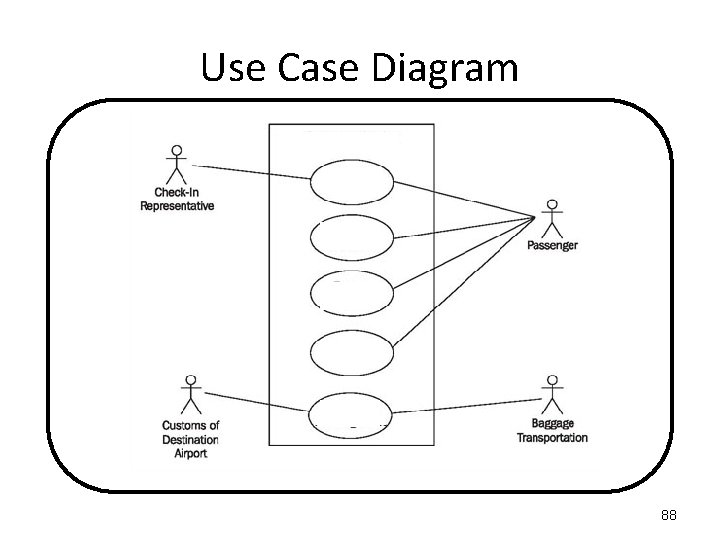
Use Case Diagram 88
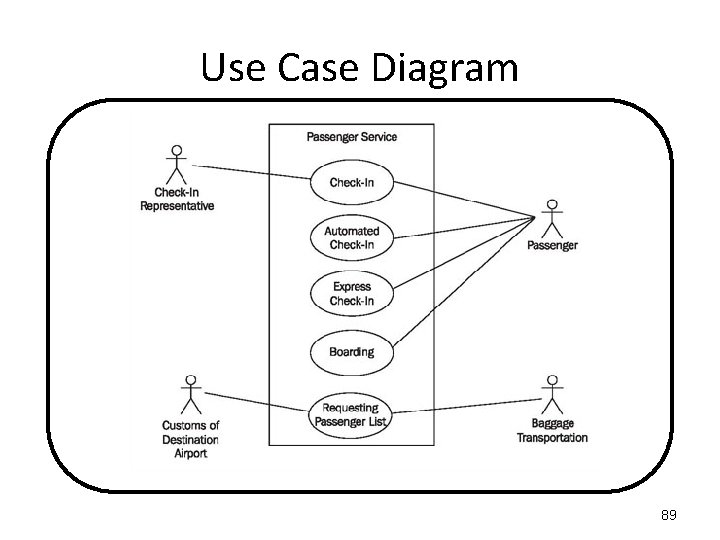
Use Case Diagram 89
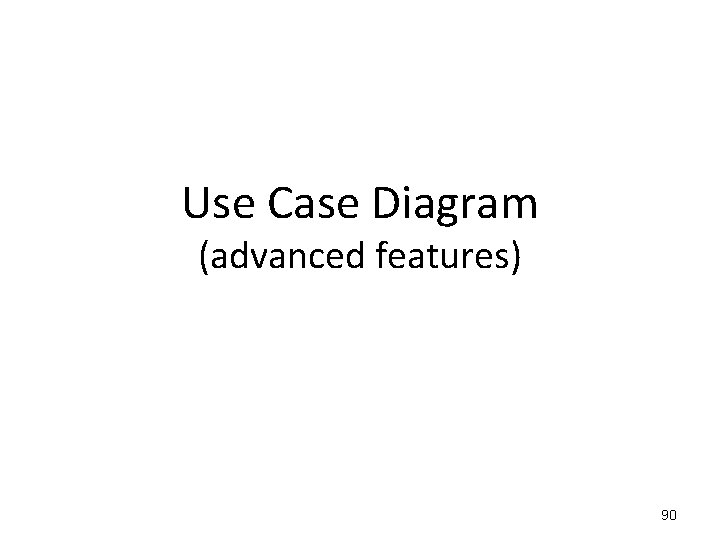
Use Case Diagram (advanced features) 90
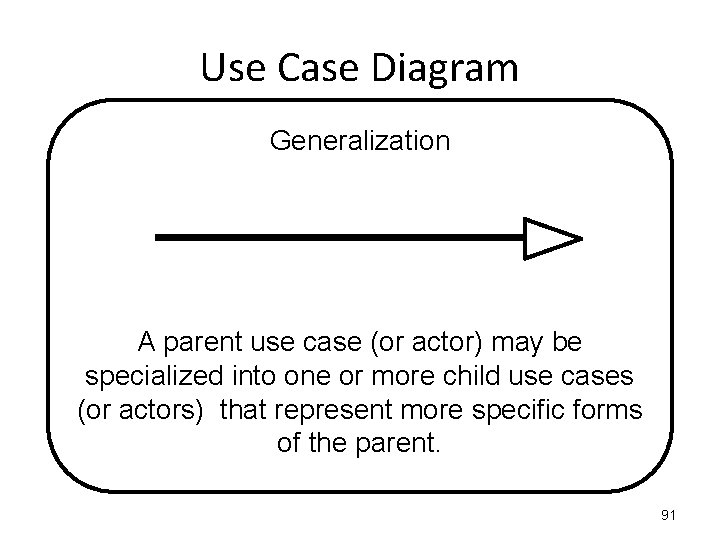
Use Case Diagram Generalization A parent use case (or actor) may be specialized into one or more child use cases (or actors) that represent more specific forms of the parent. 91
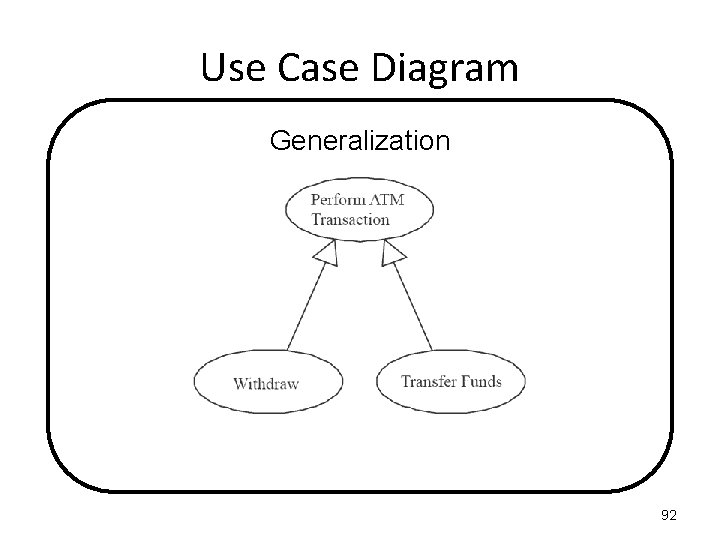
Use Case Diagram Generalization 92
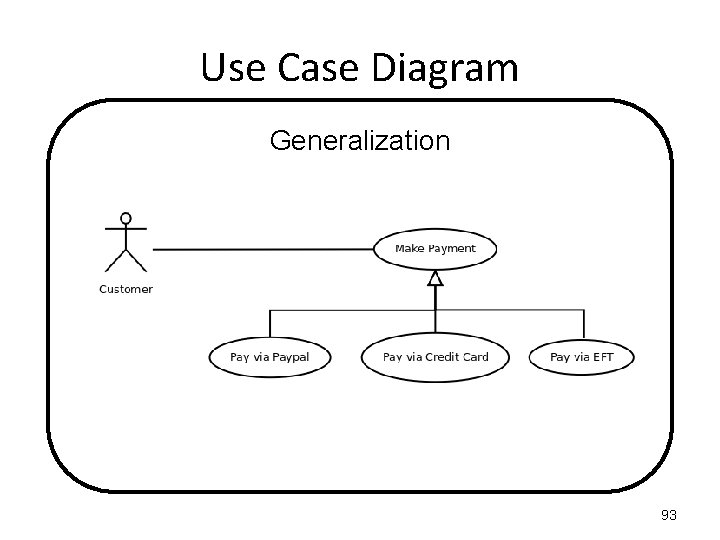
Use Case Diagram Generalization 93
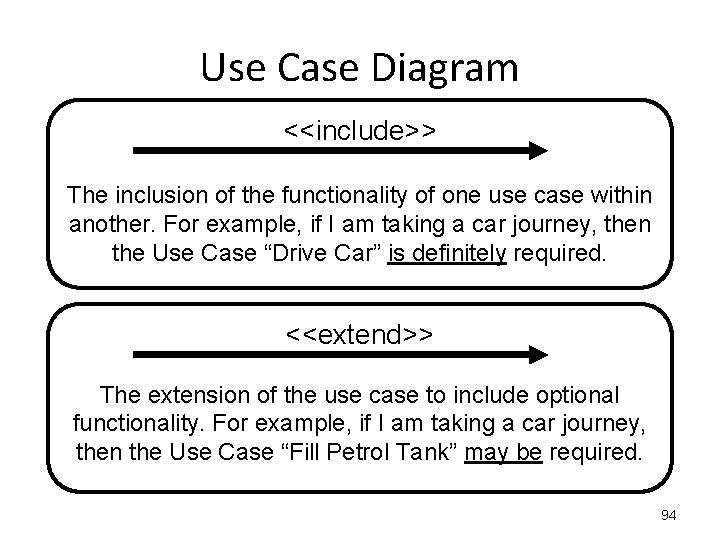
Use Case Diagram <<include>> The inclusion of the functionality of one use case within another. For example, if I am taking a car journey, then the Use Case “Drive Car” is definitely required. <<extend>> The extension of the use case to include optional functionality. For example, if I am taking a car journey, then the Use Case “Fill Petrol Tank” may be required. 94
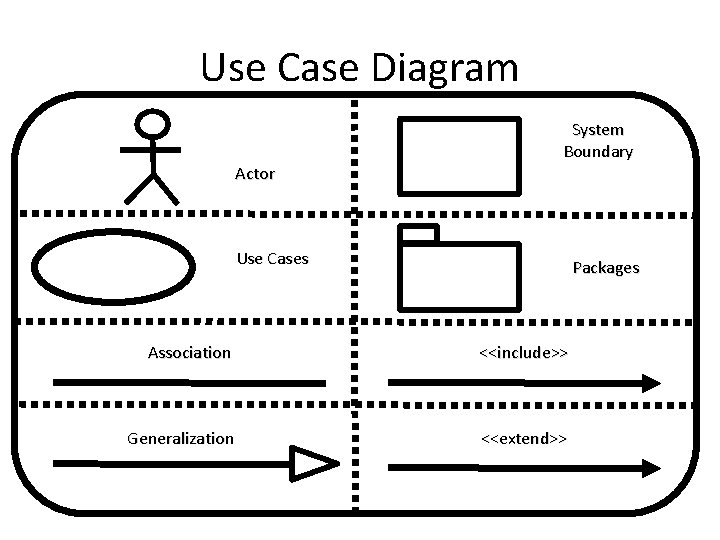
Use Case Diagram Actor System Boundary Use Cases Packages Association <<include>> Generalization <<extend>>
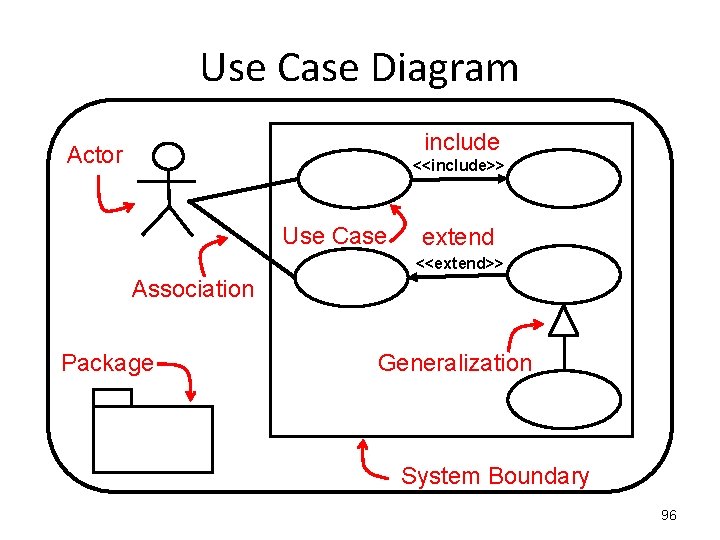
Use Case Diagram include Actor <<include>> Use Case extend <<extend>> Association Package Generalization System Boundary 96
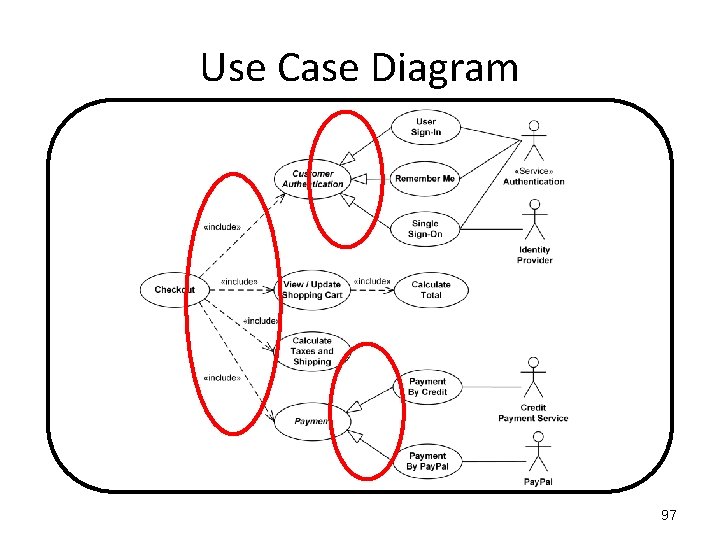
Use Case Diagram 97
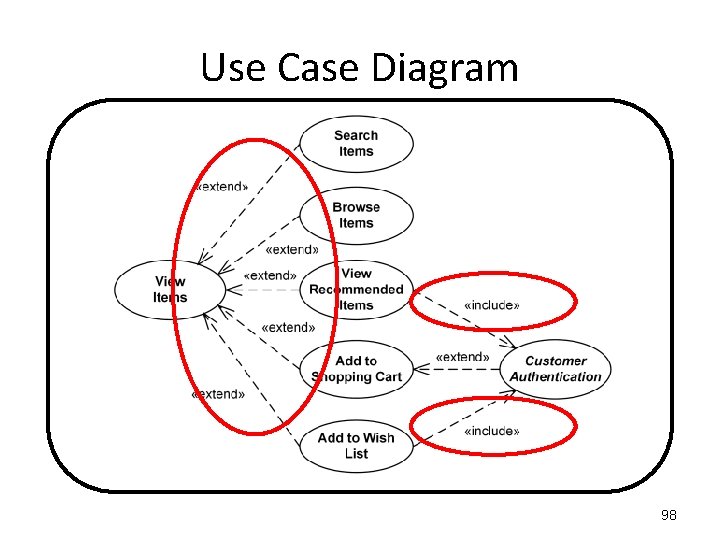
Use Case Diagram 98
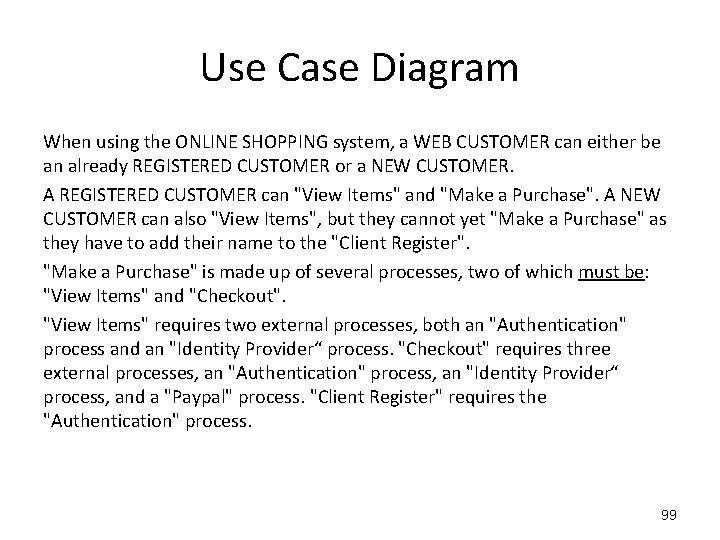
Use Case Diagram When using the ONLINE SHOPPING system, a WEB CUSTOMER can either be an already REGISTERED CUSTOMER or a NEW CUSTOMER. A REGISTERED CUSTOMER can "View Items" and "Make a Purchase". A NEW CUSTOMER can also "View Items", but they cannot yet "Make a Purchase" as they have to add their name to the "Client Register". "Make a Purchase" is made up of several processes, two of which must be: "View Items" and "Checkout". "View Items" requires two external processes, both an "Authentication" process and an "Identity Provider“ process. "Checkout" requires three external processes, an "Authentication" process, an "Identity Provider“ process, and a "Paypal" process. "Client Register" requires the "Authentication" process. 99
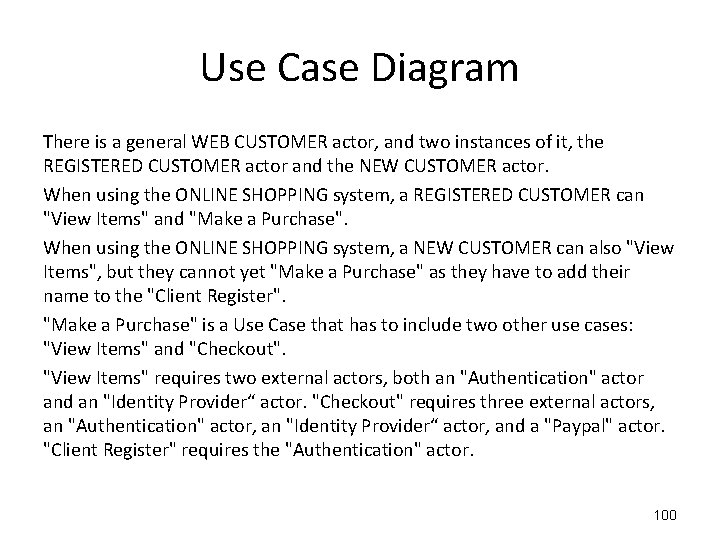
Use Case Diagram There is a general WEB CUSTOMER actor, and two instances of it, the REGISTERED CUSTOMER actor and the NEW CUSTOMER actor. When using the ONLINE SHOPPING system, a REGISTERED CUSTOMER can "View Items" and "Make a Purchase". When using the ONLINE SHOPPING system, a NEW CUSTOMER can also "View Items", but they cannot yet "Make a Purchase" as they have to add their name to the "Client Register". "Make a Purchase" is a Use Case that has to include two other use cases: "View Items" and "Checkout". "View Items" requires two external actors, both an "Authentication" actor and an "Identity Provider“ actor. "Checkout" requires three external actors, an "Authentication" actor, an "Identity Provider“ actor, and a "Paypal" actor. "Client Register" requires the "Authentication" actor. 100
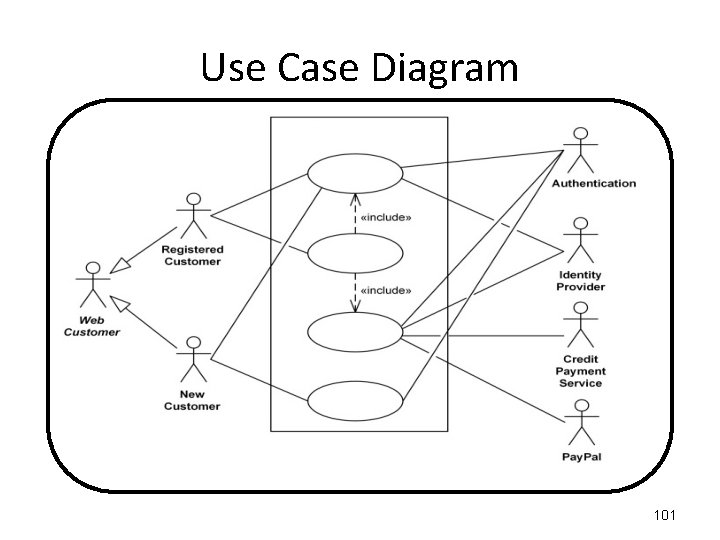
Use Case Diagram 101
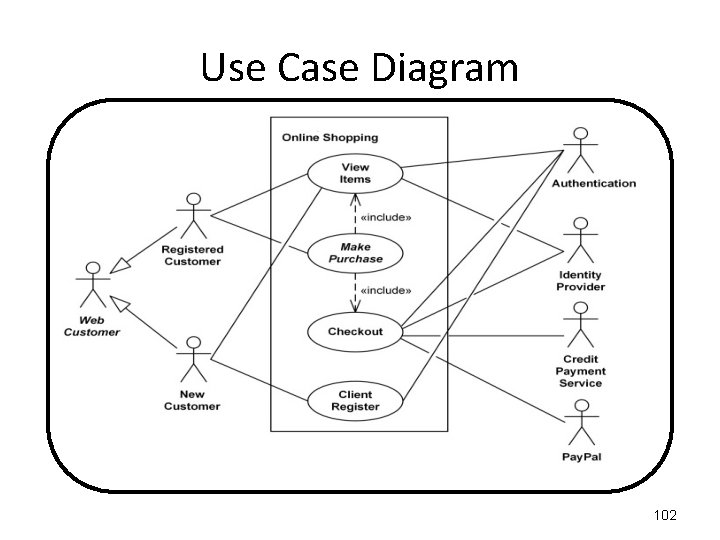
Use Case Diagram 102
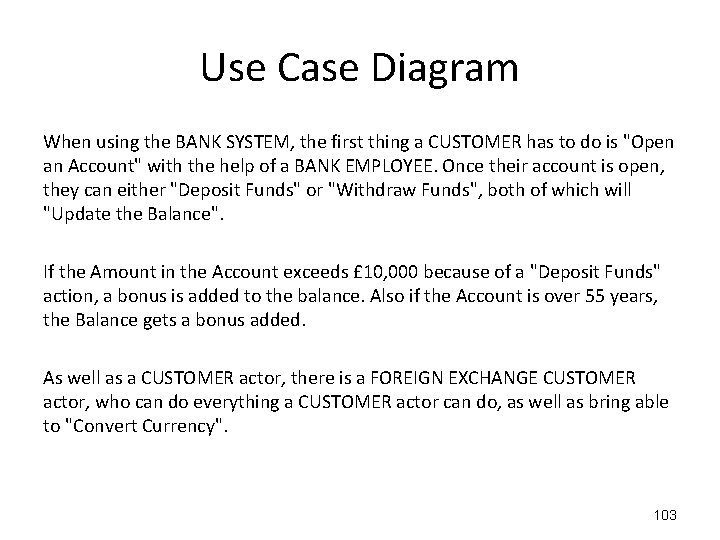
Use Case Diagram When using the BANK SYSTEM, the first thing a CUSTOMER has to do is "Open an Account" with the help of a BANK EMPLOYEE. Once their account is open, they can either "Deposit Funds" or "Withdraw Funds", both of which will "Update the Balance". If the Amount in the Account exceeds £ 10, 000 because of a "Deposit Funds" action, a bonus is added to the balance. Also if the Account is over 55 years, the Balance gets a bonus added. As well as a CUSTOMER actor, there is a FOREIGN EXCHANGE CUSTOMER actor, who can do everything a CUSTOMER actor can do, as well as bring able to "Convert Currency". 103
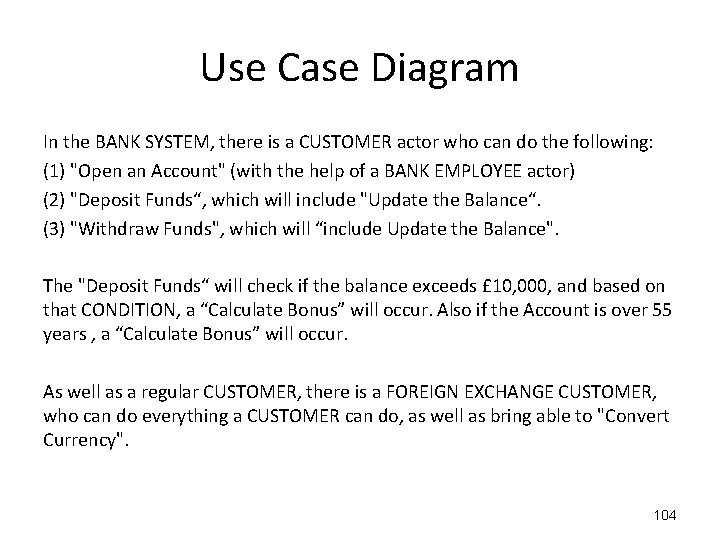
Use Case Diagram In the BANK SYSTEM, there is a CUSTOMER actor who can do the following: (1) "Open an Account" (with the help of a BANK EMPLOYEE actor) (2) "Deposit Funds“, which will include "Update the Balance“. (3) "Withdraw Funds", which will “include Update the Balance". The "Deposit Funds“ will check if the balance exceeds £ 10, 000, and based on that CONDITION, a “Calculate Bonus” will occur. Also if the Account is over 55 years , a “Calculate Bonus” will occur. As well as a regular CUSTOMER, there is a FOREIGN EXCHANGE CUSTOMER, who can do everything a CUSTOMER can do, as well as bring able to "Convert Currency". 104
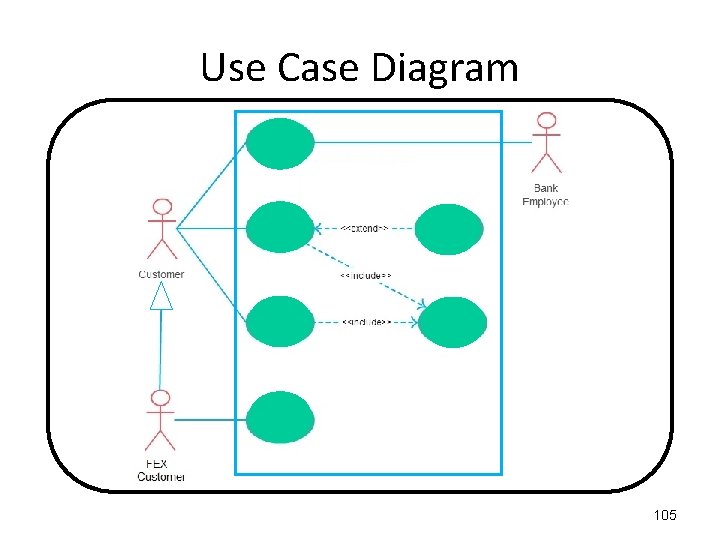
Use Case Diagram 105
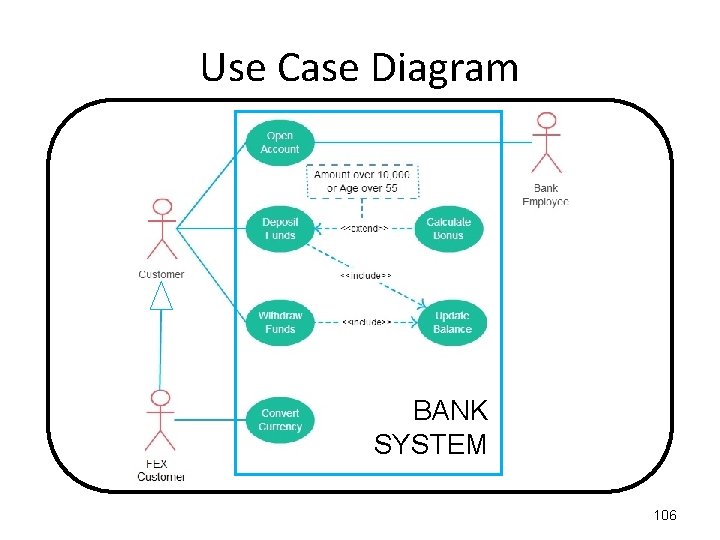
Use Case Diagram BANK SYSTEM 106
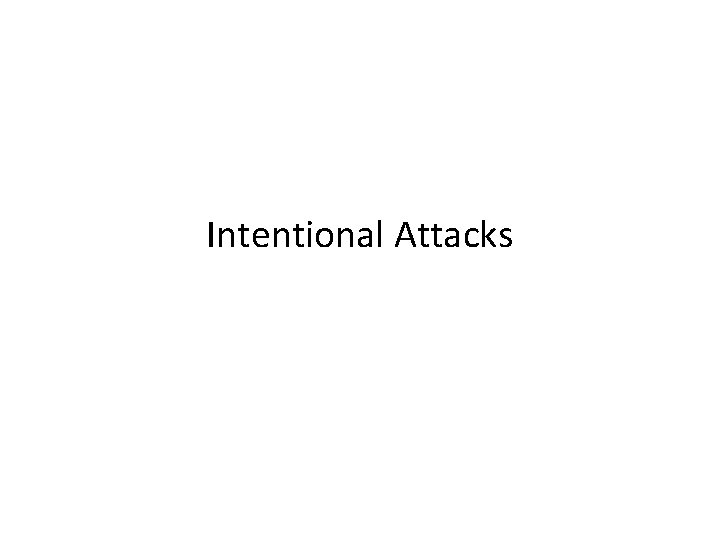
Intentional Attacks
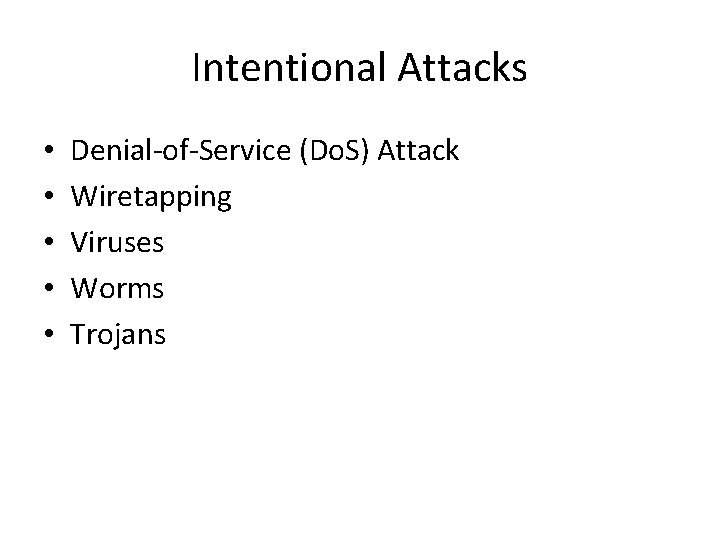
Intentional Attacks • • • Denial-of-Service (Do. S) Attack Wiretapping Viruses Worms Trojans
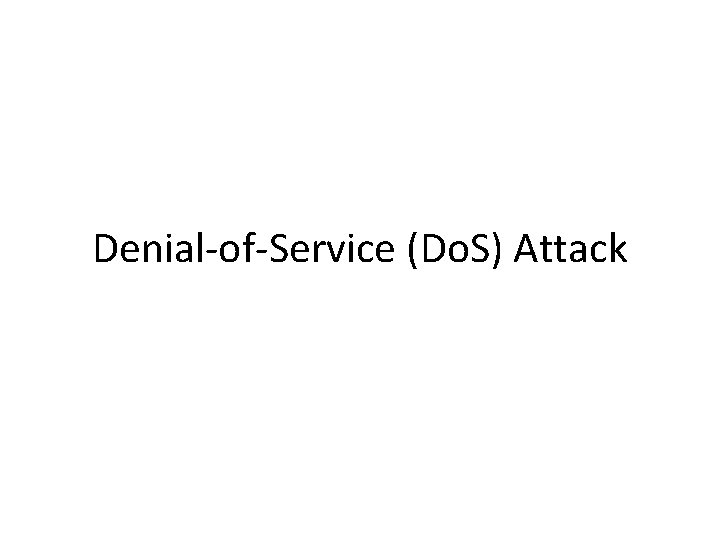
Denial-of-Service (Do. S) Attack
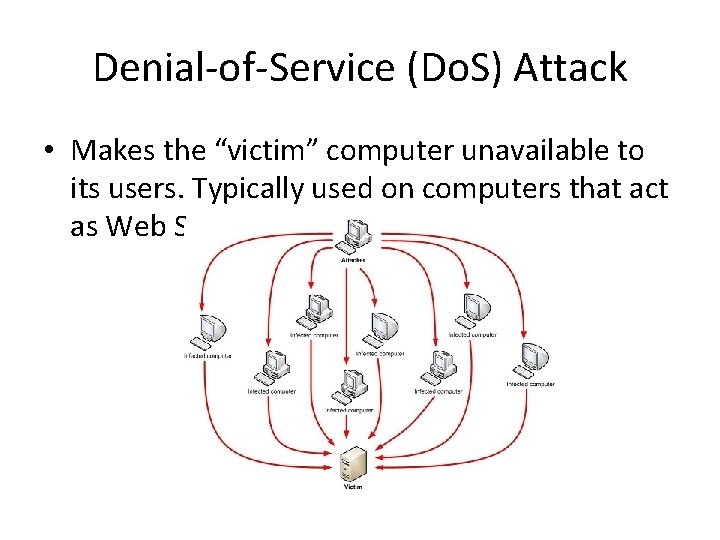
Denial-of-Service (Do. S) Attack • Makes the “victim” computer unavailable to its users. Typically used on computers that act as Web Servers.
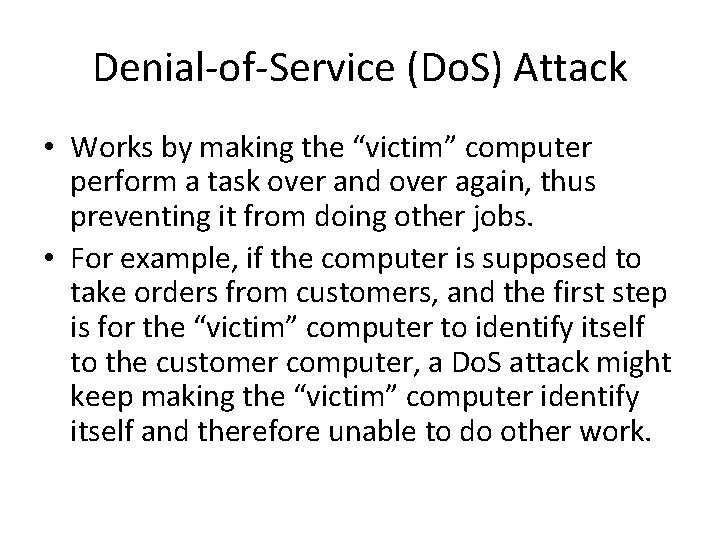
Denial-of-Service (Do. S) Attack • Works by making the “victim” computer perform a task over and over again, thus preventing it from doing other jobs. • For example, if the computer is supposed to take orders from customers, and the first step is for the “victim” computer to identify itself to the customer computer, a Do. S attack might keep making the “victim” computer identify itself and therefore unable to do other work.
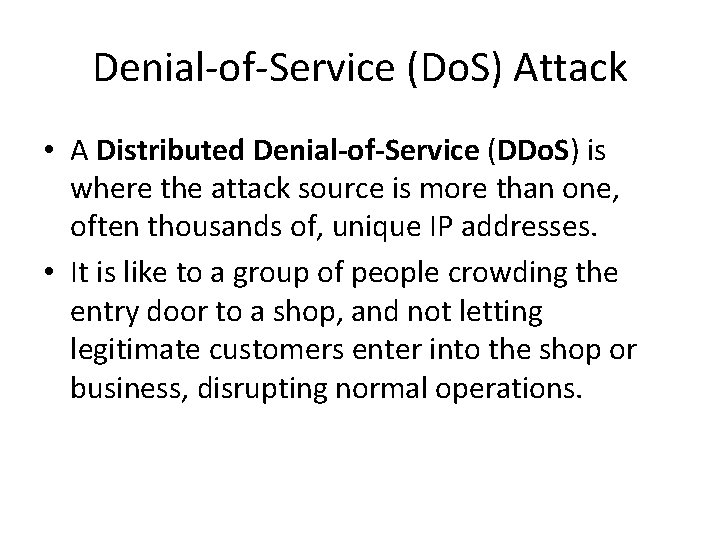
Denial-of-Service (Do. S) Attack • A Distributed Denial-of-Service (DDo. S) is where the attack source is more than one, often thousands of, unique IP addresses. • It is like to a group of people crowding the entry door to a shop, and not letting legitimate customers enter into the shop or business, disrupting normal operations.
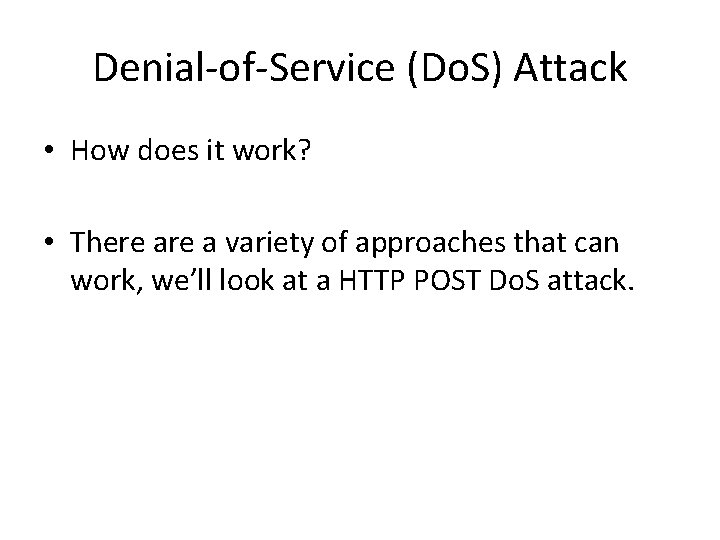
Denial-of-Service (Do. S) Attack • How does it work? • There a variety of approaches that can work, we’ll look at a HTTP POST Do. S attack.
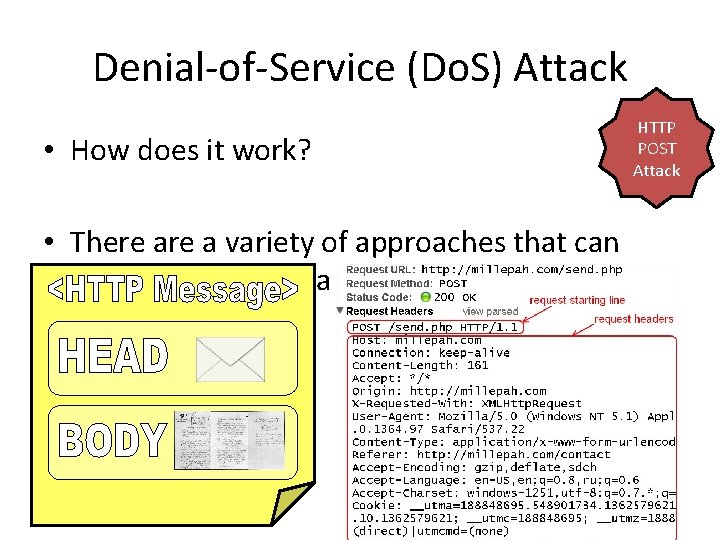
Denial-of-Service (Do. S) Attack • How does it work? HTTP POST Attack • There a variety of approaches that can work, we’ll look at a HTTP POST Do. S attack.
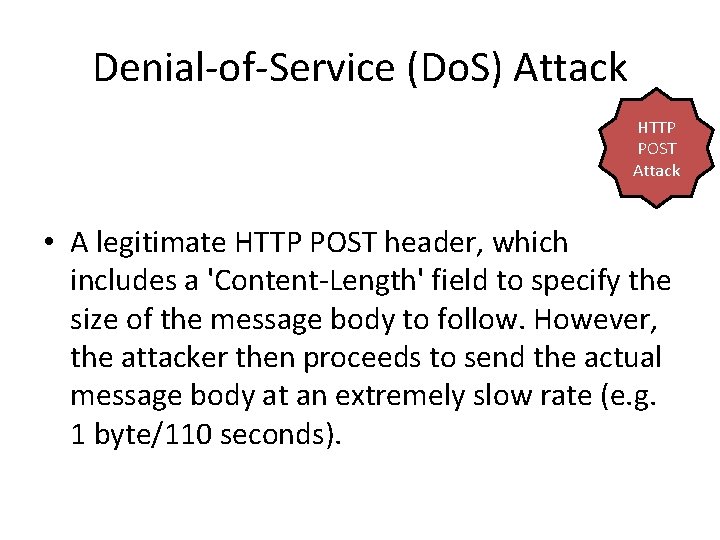
Denial-of-Service (Do. S) Attack HTTP POST Attack • A legitimate HTTP POST header, which includes a 'Content-Length' field to specify the size of the message body to follow. However, the attacker then proceeds to send the actual message body at an extremely slow rate (e. g. 1 byte/110 seconds).
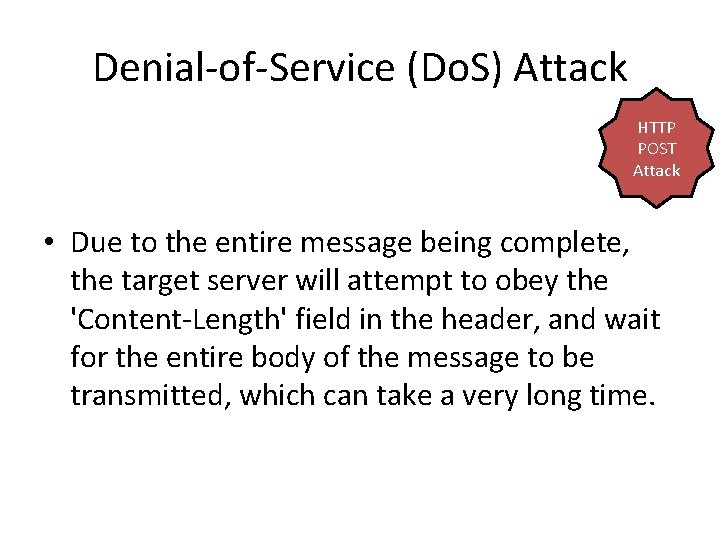
Denial-of-Service (Do. S) Attack HTTP POST Attack • Due to the entire message being complete, the target server will attempt to obey the 'Content-Length' field in the header, and wait for the entire body of the message to be transmitted, which can take a very long time.
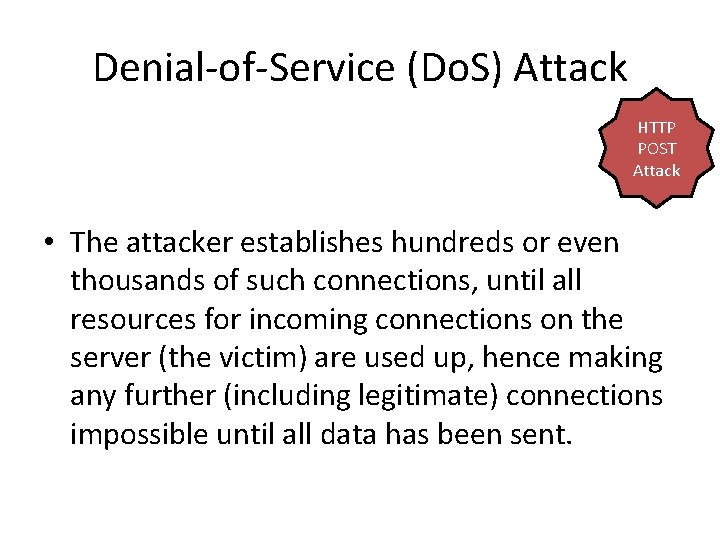
Denial-of-Service (Do. S) Attack HTTP POST Attack • The attacker establishes hundreds or even thousands of such connections, until all resources for incoming connections on the server (the victim) are used up, hence making any further (including legitimate) connections impossible until all data has been sent.
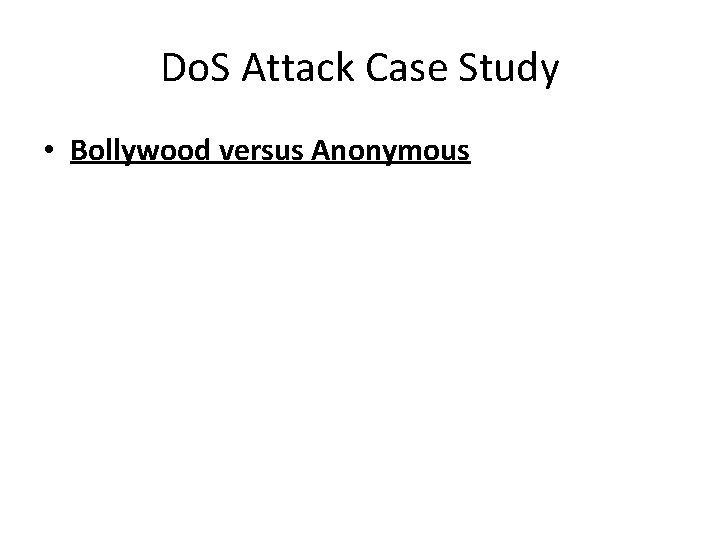
Do. S Attack Case Study • Bollywood versus Anonymous
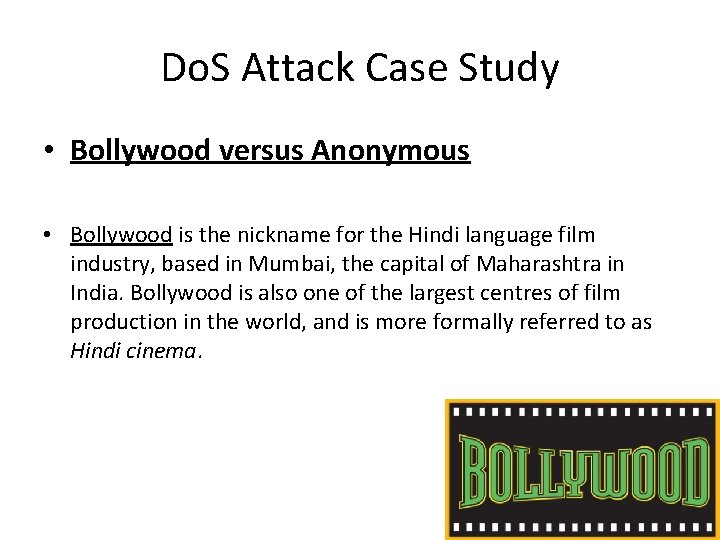
Do. S Attack Case Study • Bollywood versus Anonymous • Bollywood is the nickname for the Hindi language film industry, based in Mumbai, the capital of Maharashtra in India. Bollywood is also one of the largest centres of film production in the world, and is more formally referred to as Hindi cinema.
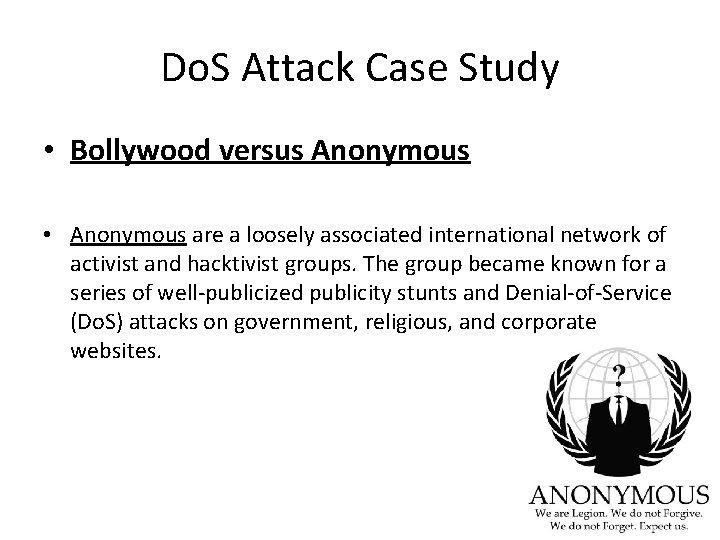
Do. S Attack Case Study • Bollywood versus Anonymous • Anonymous are a loosely associated international network of activist and hacktivist groups. The group became known for a series of well-publicized publicity stunts and Denial-of-Service (Do. S) attacks on government, religious, and corporate websites.

Do. S Attack Case Study • Bollywood versus Anonymous • Anonymous are a loosely associated international network of activist and hacktivist groups. The group became known for a series of well-publicized publicity stunts and Denial-of-Service (Do. S) attacks on government, religious, and corporate websites.
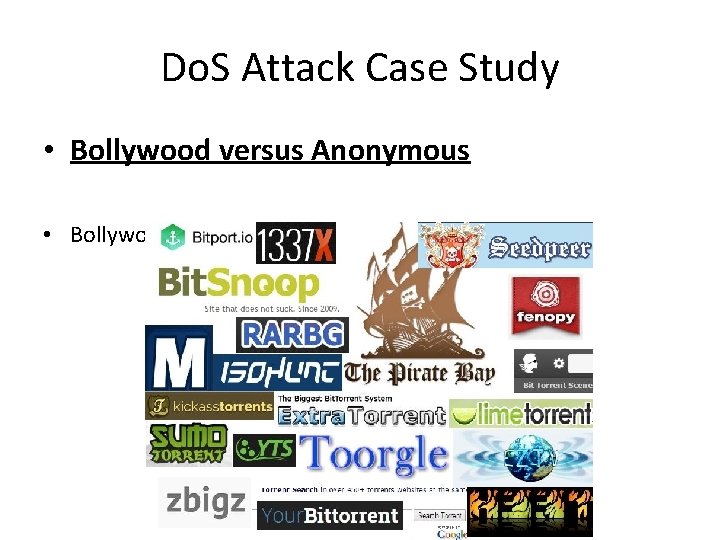
Do. S Attack Case Study • Bollywood versus Anonymous • Bollywood was unhappy with the torrent sites:
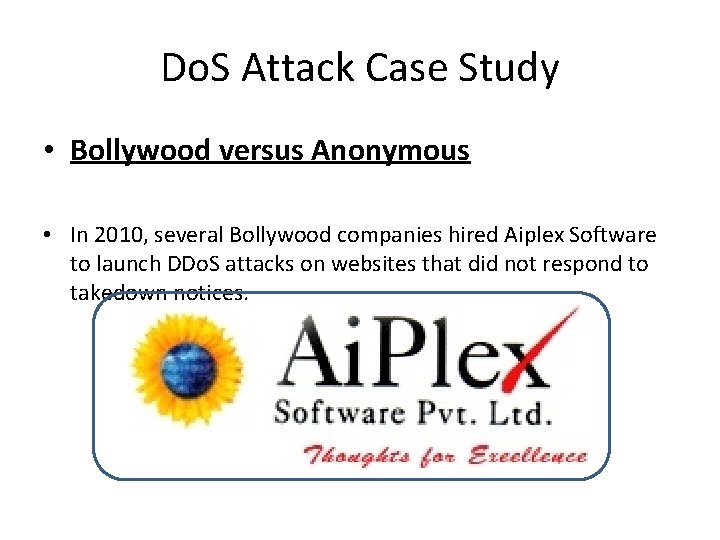
Do. S Attack Case Study • Bollywood versus Anonymous • In 2010, several Bollywood companies hired Aiplex Software to launch DDo. S attacks on websites that did not respond to takedown notices.
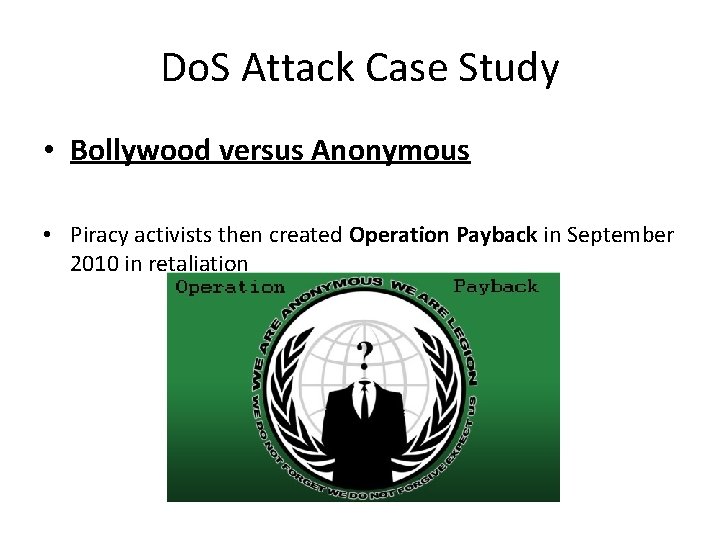
Do. S Attack Case Study • Bollywood versus Anonymous • Piracy activists then created Operation Payback in September 2010 in retaliation
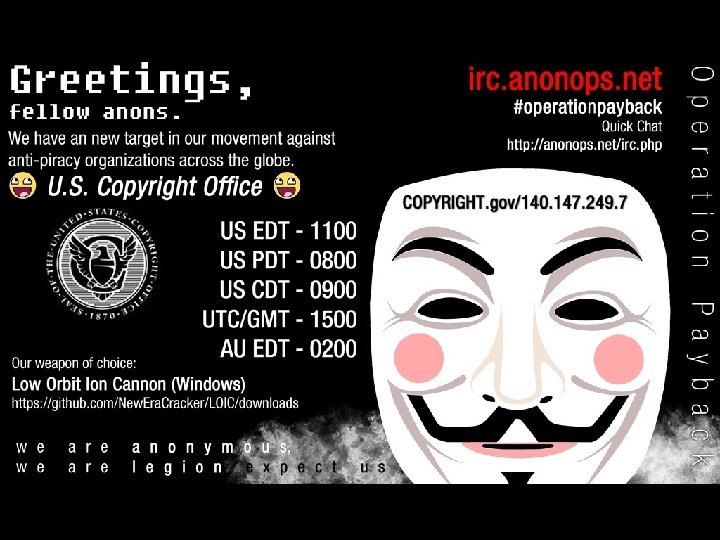
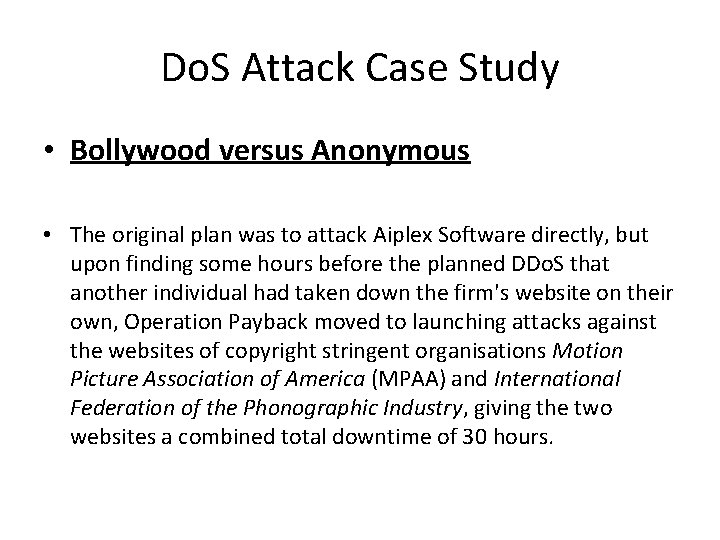
Do. S Attack Case Study • Bollywood versus Anonymous • The original plan was to attack Aiplex Software directly, but upon finding some hours before the planned DDo. S that another individual had taken down the firm's website on their own, Operation Payback moved to launching attacks against the websites of copyright stringent organisations Motion Picture Association of America (MPAA) and International Federation of the Phonographic Industry, giving the two websites a combined total downtime of 30 hours.
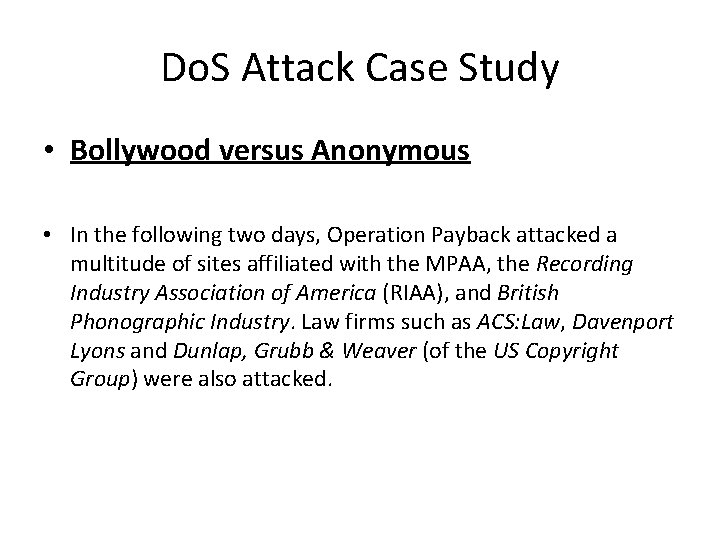
Do. S Attack Case Study • Bollywood versus Anonymous • In the following two days, Operation Payback attacked a multitude of sites affiliated with the MPAA, the Recording Industry Association of America (RIAA), and British Phonographic Industry. Law firms such as ACS: Law, Davenport Lyons and Dunlap, Grubb & Weaver (of the US Copyright Group) were also attacked.
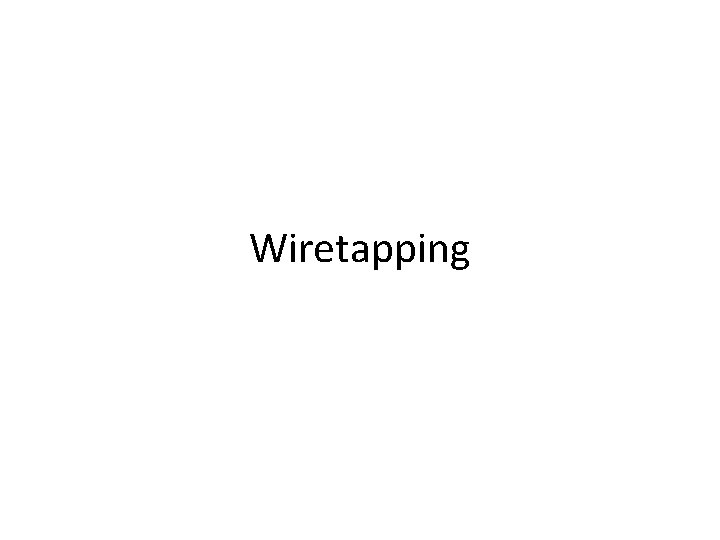
Wiretapping
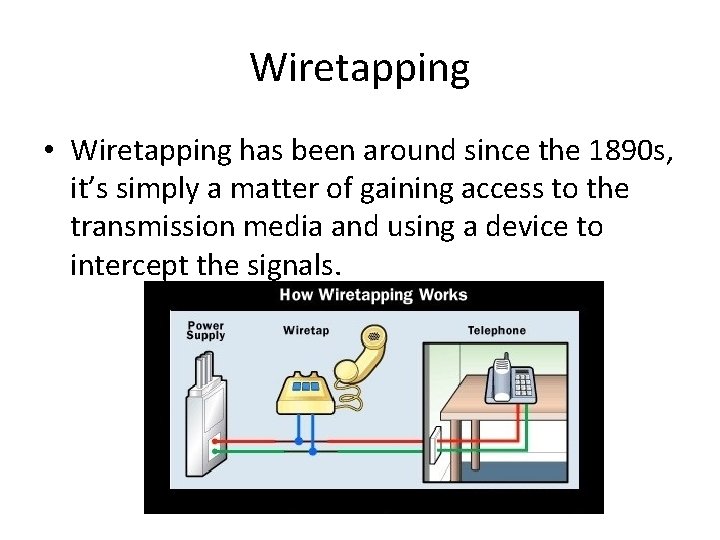
Wiretapping • Wiretapping has been around since the 1890 s, it’s simply a matter of gaining access to the transmission media and using a device to intercept the signals.
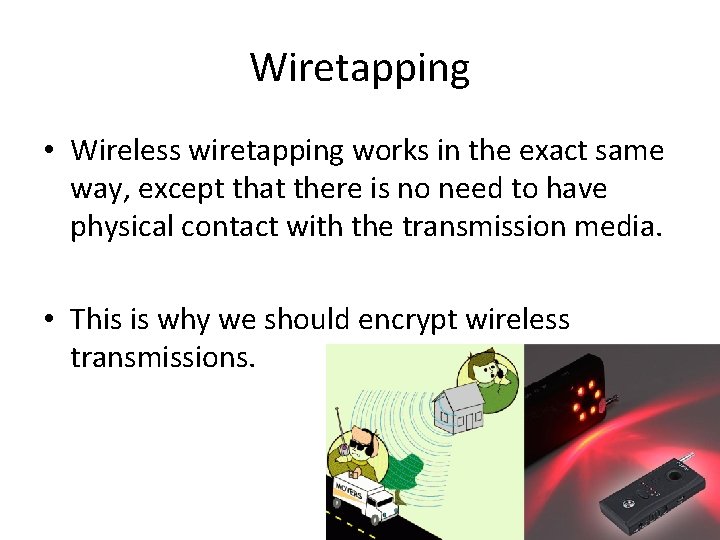
Wiretapping • Wireless wiretapping works in the exact same way, except that there is no need to have physical contact with the transmission media. • This is why we should encrypt wireless transmissions.
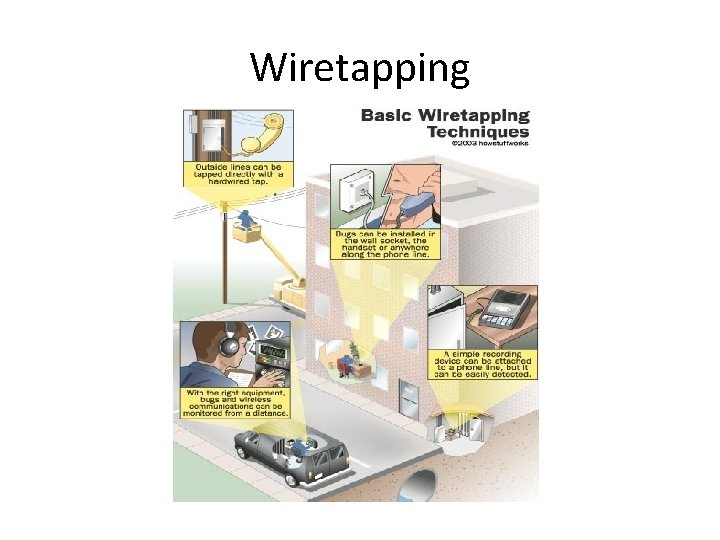
Wiretapping
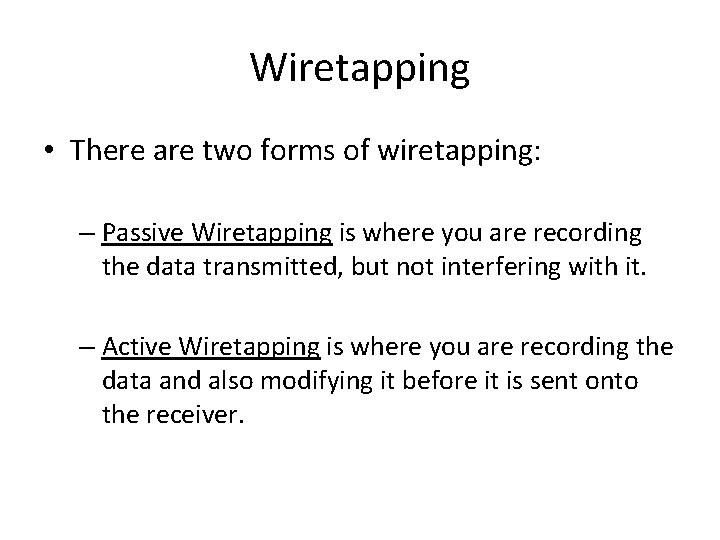
Wiretapping • There are two forms of wiretapping: – Passive Wiretapping is where you are recording the data transmitted, but not interfering with it. – Active Wiretapping is where you are recording the data and also modifying it before it is sent onto the receiver.
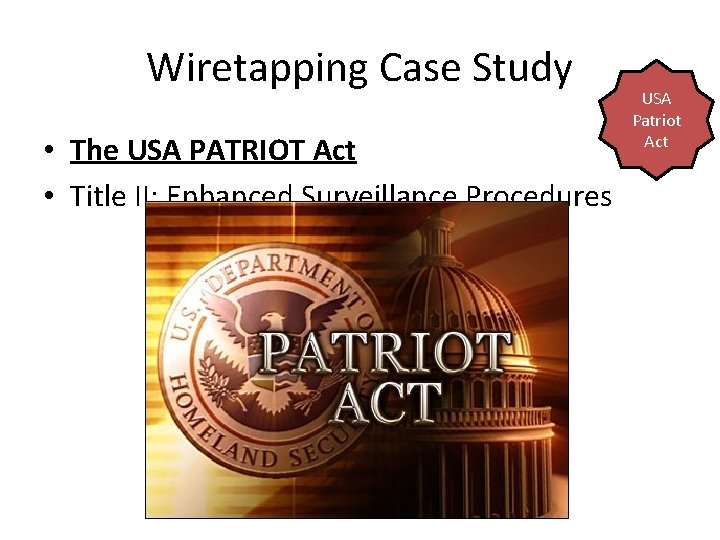
Wiretapping Case Study • The USA PATRIOT Act • Title II: Enhanced Surveillance Procedures USA Patriot Act
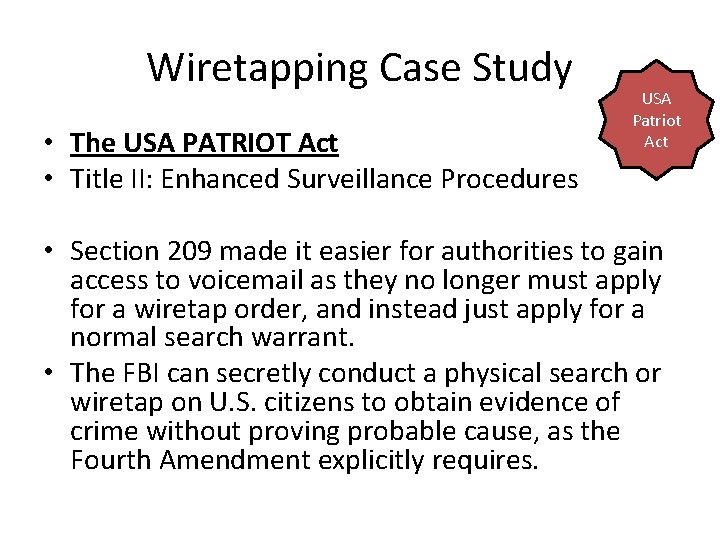
Wiretapping Case Study • The USA PATRIOT Act • Title II: Enhanced Surveillance Procedures USA Patriot Act • Section 209 made it easier for authorities to gain access to voicemail as they no longer must apply for a wiretap order, and instead just apply for a normal search warrant. • The FBI can secretly conduct a physical search or wiretap on U. S. citizens to obtain evidence of crime without proving probable cause, as the Fourth Amendment explicitly requires.
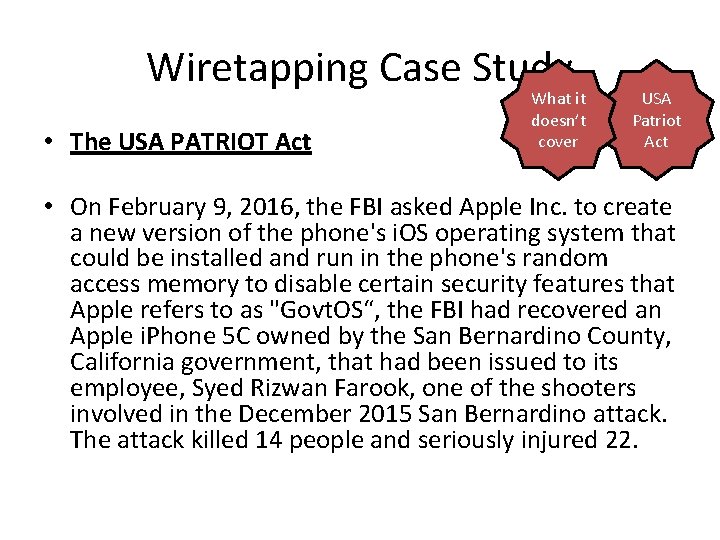
Wiretapping Case Study • The USA PATRIOT Act What it doesn’t cover USA Patriot Act • On February 9, 2016, the FBI asked Apple Inc. to create a new version of the phone's i. OS operating system that could be installed and run in the phone's random access memory to disable certain security features that Apple refers to as "Govt. OS“, the FBI had recovered an Apple i. Phone 5 C owned by the San Bernardino County, California government, that had been issued to its employee, Syed Rizwan Farook, one of the shooters involved in the December 2015 San Bernardino attack. The attack killed 14 people and seriously injured 22.
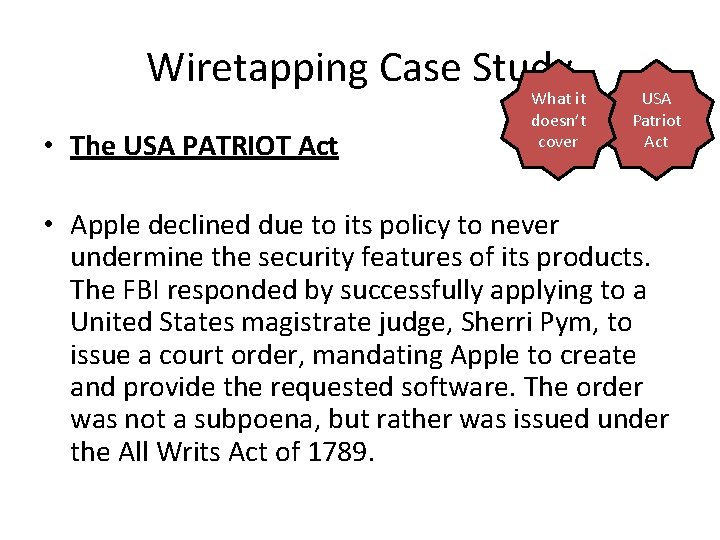
Wiretapping Case Study • The USA PATRIOT Act What it doesn’t cover USA Patriot Act • Apple declined due to its policy to never undermine the security features of its products. The FBI responded by successfully applying to a United States magistrate judge, Sherri Pym, to issue a court order, mandating Apple to create and provide the requested software. The order was not a subpoena, but rather was issued under the All Writs Act of 1789.
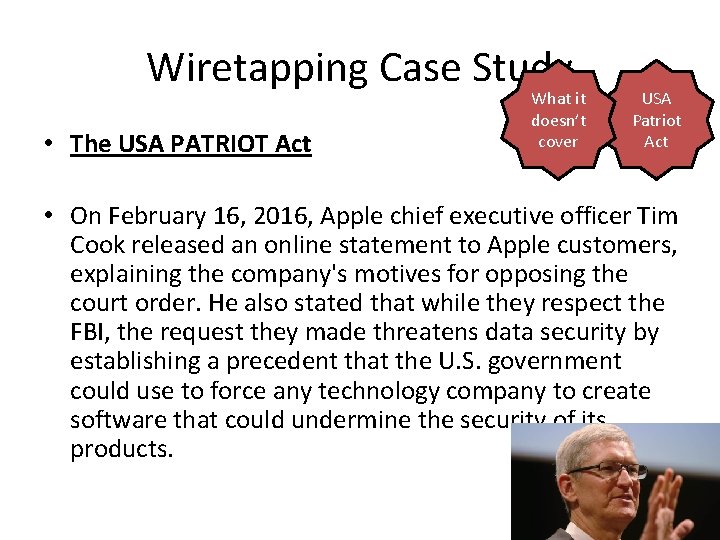
Wiretapping Case Study • The USA PATRIOT Act What it doesn’t cover USA Patriot Act • On February 16, 2016, Apple chief executive officer Tim Cook released an online statement to Apple customers, explaining the company's motives for opposing the court order. He also stated that while they respect the FBI, the request they made threatens data security by establishing a precedent that the U. S. government could use to force any technology company to create software that could undermine the security of its products.
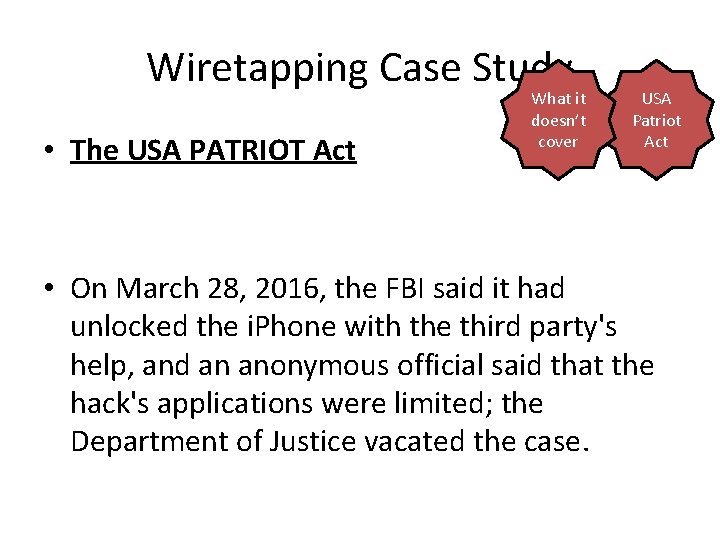
Wiretapping Case Study • The USA PATRIOT Act What it doesn’t cover USA Patriot Act • On March 28, 2016, the FBI said it had unlocked the i. Phone with the third party's help, and an anonymous official said that the hack's applications were limited; the Department of Justice vacated the case.
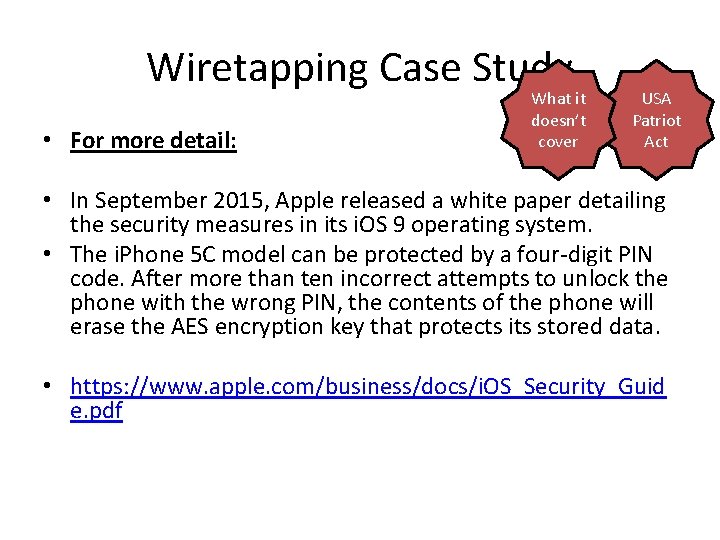
Wiretapping Case Study • For more detail: What it doesn’t cover USA Patriot Act • In September 2015, Apple released a white paper detailing the security measures in its i. OS 9 operating system. • The i. Phone 5 C model can be protected by a four-digit PIN code. After more than ten incorrect attempts to unlock the phone with the wrong PIN, the contents of the phone will erase the AES encryption key that protects its stored data. • https: //www. apple. com/business/docs/i. OS_Security_Guid e. pdf
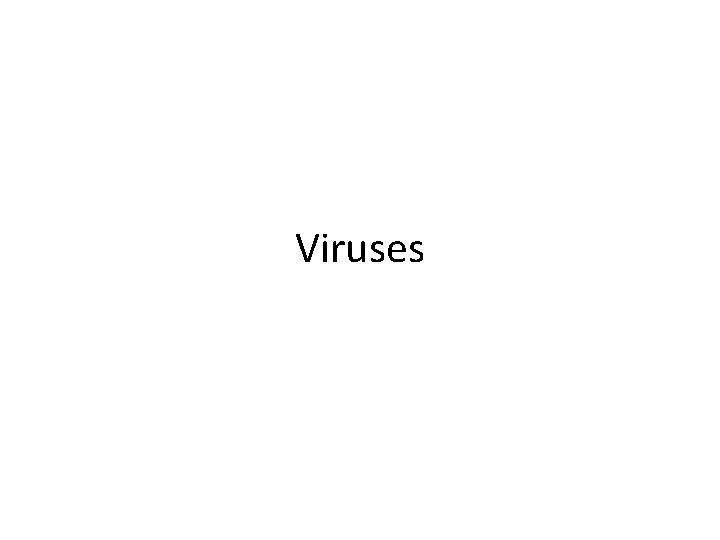
Viruses
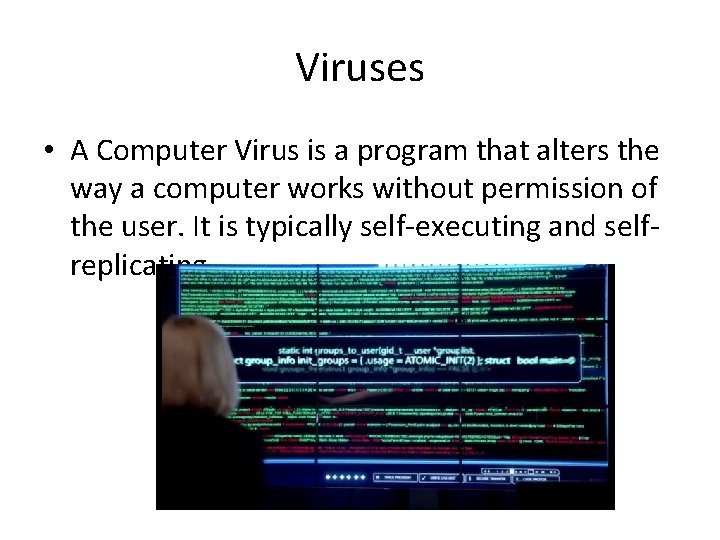
Viruses • A Computer Virus is a program that alters the way a computer works without permission of the user. It is typically self-executing and selfreplicating.
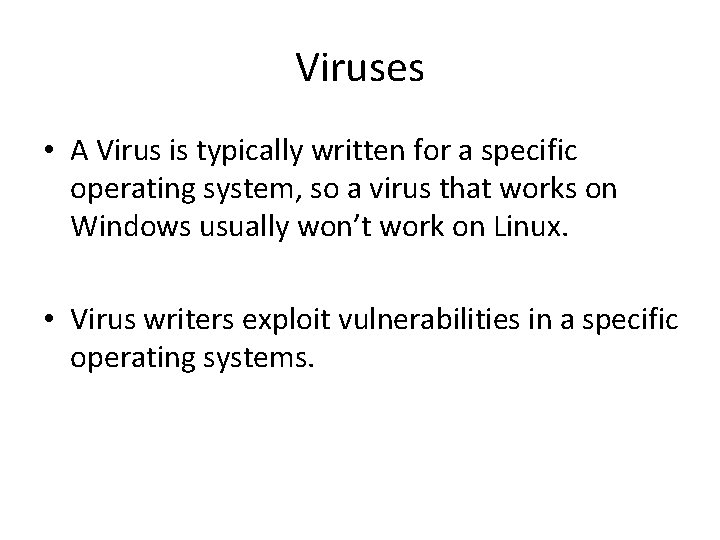
Viruses • A Virus is typically written for a specific operating system, so a virus that works on Windows usually won’t work on Linux. • Virus writers exploit vulnerabilities in a specific operating systems.
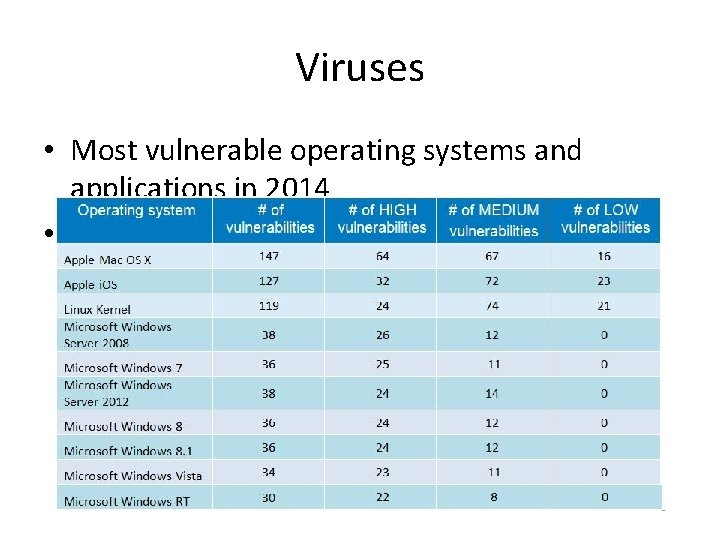
Viruses • Most vulnerable operating systems and applications in 2014 •
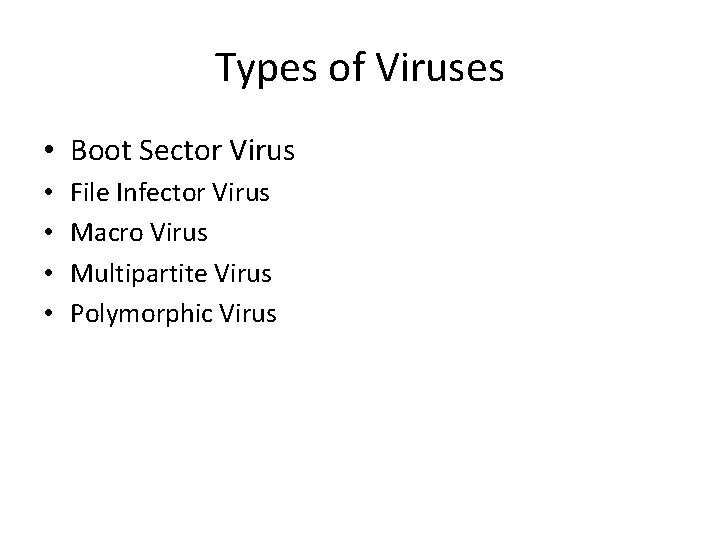
Types of Viruses • Boot Sector Virus • • File Infector Virus Macro Virus Multipartite Virus Polymorphic Virus
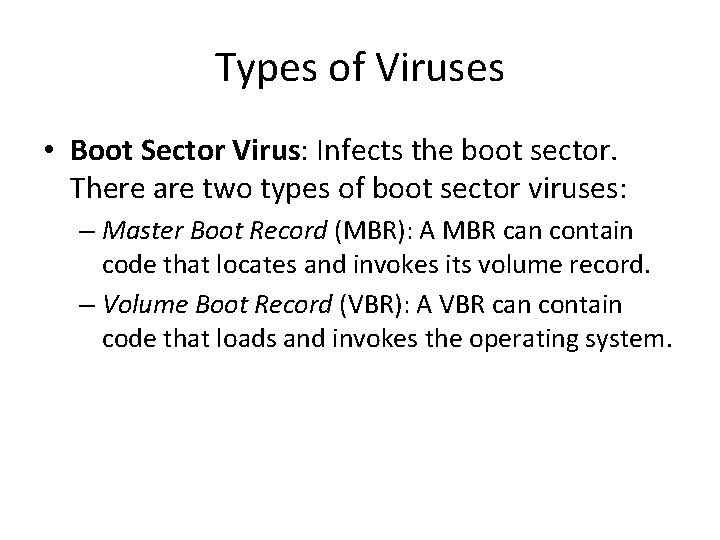
Types of Viruses • Boot Sector Virus: Infects the boot sector. There are two types of boot sector viruses: – Master Boot Record (MBR): A MBR can contain code that locates and invokes its volume record. – Volume Boot Record (VBR): A VBR can contain code that loads and invokes the operating system.
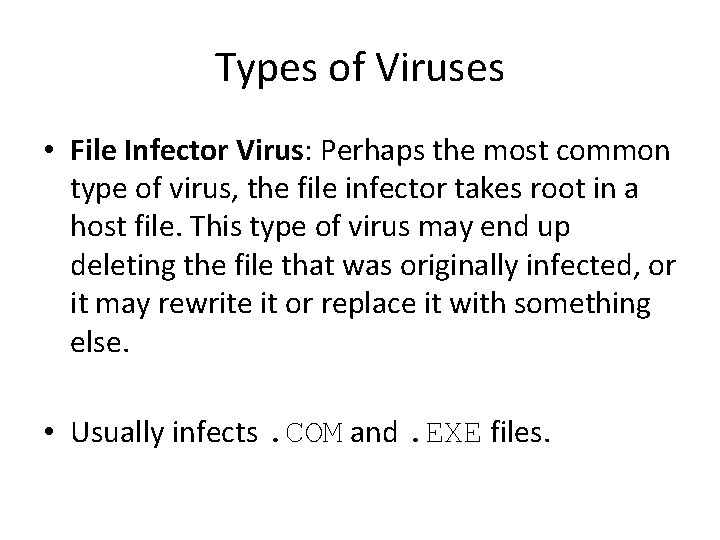
Types of Viruses • File Infector Virus: Perhaps the most common type of virus, the file infector takes root in a host file. This type of virus may end up deleting the file that was originally infected, or it may rewrite it or replace it with something else. • Usually infects. COM and. EXE files.
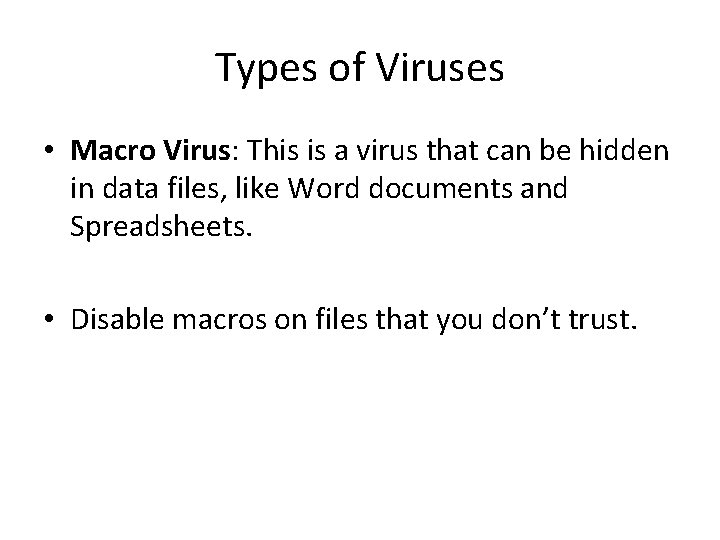
Types of Viruses • Macro Virus: This is a virus that can be hidden in data files, like Word documents and Spreadsheets. • Disable macros on files that you don’t trust.
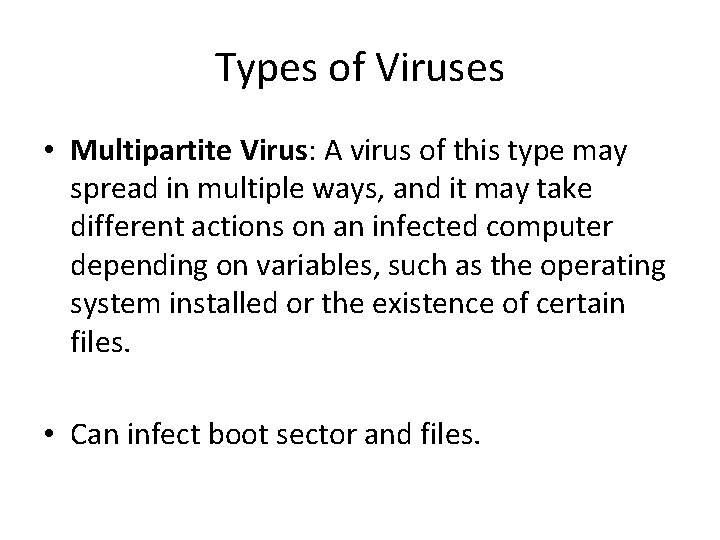
Types of Viruses • Multipartite Virus: A virus of this type may spread in multiple ways, and it may take different actions on an infected computer depending on variables, such as the operating system installed or the existence of certain files. • Can infect boot sector and files.
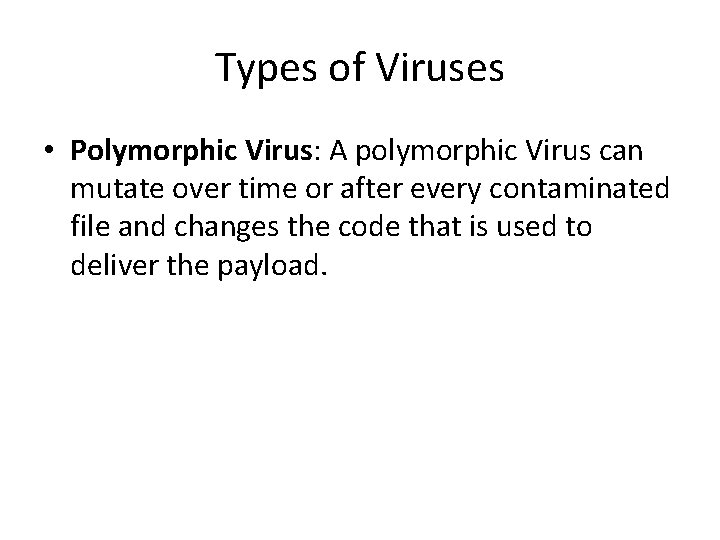
Types of Viruses • Polymorphic Virus: A polymorphic Virus can mutate over time or after every contaminated file and changes the code that is used to deliver the payload.
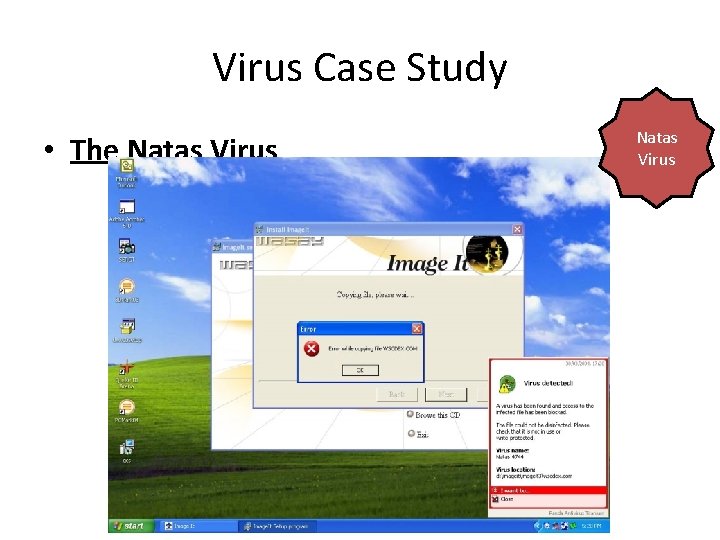
Virus Case Study • The Natas Virus
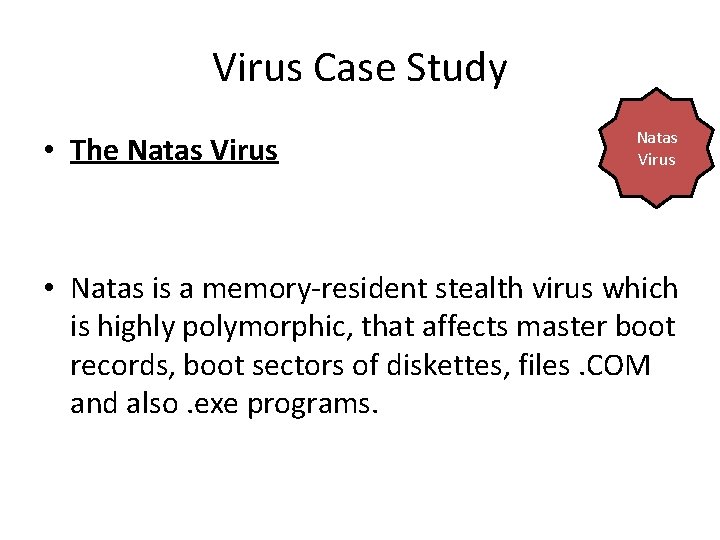
Virus Case Study • The Natas Virus • Natas is a memory-resident stealth virus which is highly polymorphic, that affects master boot records, boot sectors of diskettes, files. COM and also. exe programs.
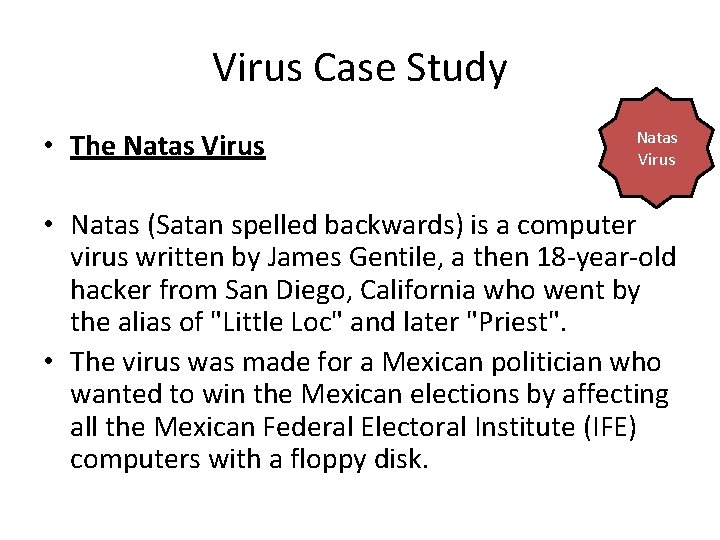
Virus Case Study • The Natas Virus • Natas (Satan spelled backwards) is a computer virus written by James Gentile, a then 18 -year-old hacker from San Diego, California who went by the alias of "Little Loc" and later "Priest". • The virus was made for a Mexican politician who wanted to win the Mexican elections by affecting all the Mexican Federal Electoral Institute (IFE) computers with a floppy disk.
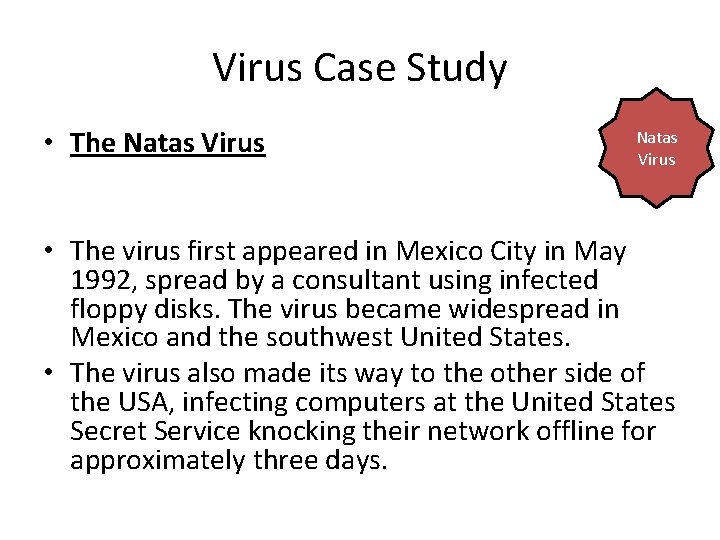
Virus Case Study • The Natas Virus • The virus first appeared in Mexico City in May 1992, spread by a consultant using infected floppy disks. The virus became widespread in Mexico and the southwest United States. • The virus also made its way to the other side of the USA, infecting computers at the United States Secret Service knocking their network offline for approximately three days.
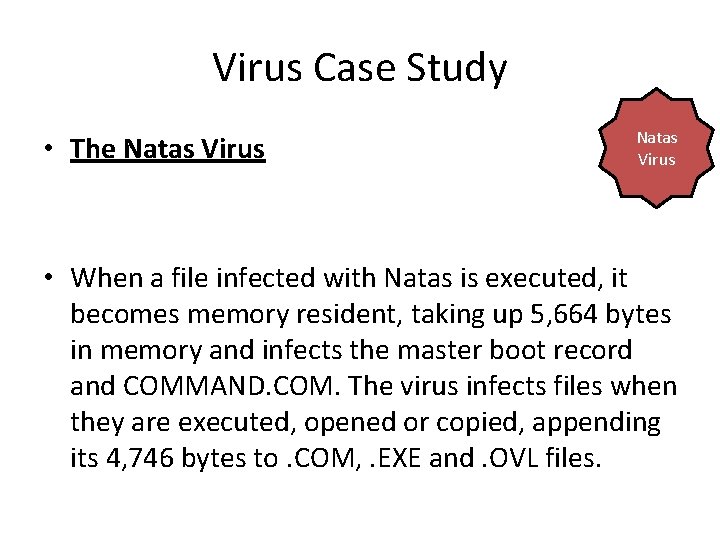
Virus Case Study • The Natas Virus • When a file infected with Natas is executed, it becomes memory resident, taking up 5, 664 bytes in memory and infects the master boot record and COMMAND. COM. The virus infects files when they are executed, opened or copied, appending its 4, 746 bytes to. COM, . EXE and. OVL files.
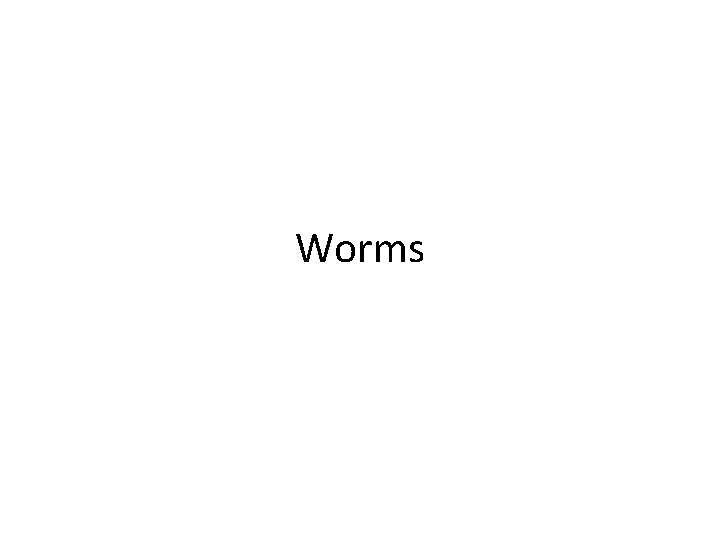
Worms
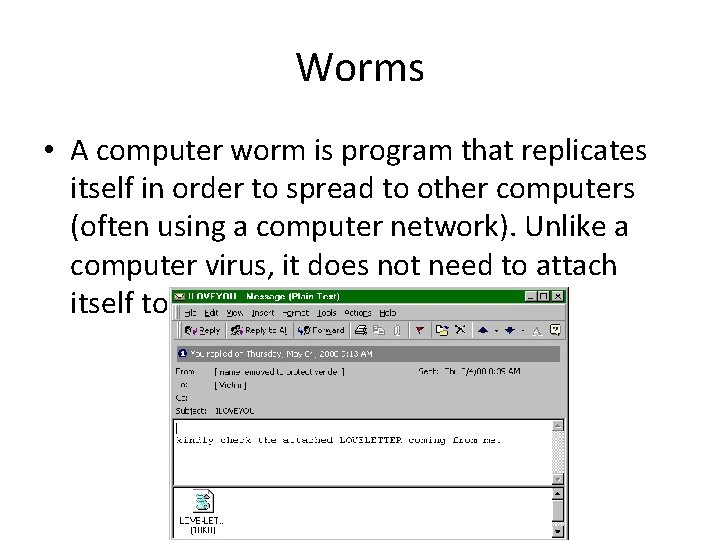
Worms • A computer worm is program that replicates itself in order to spread to other computers (often using a computer network). Unlike a computer virus, it does not need to attach itself to an existing program
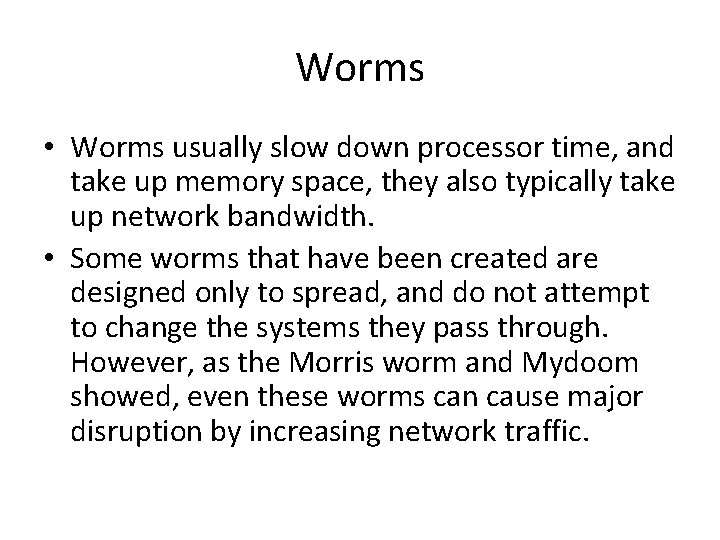
Worms • Worms usually slow down processor time, and take up memory space, they also typically take up network bandwidth. • Some worms that have been created are designed only to spread, and do not attempt to change the systems they pass through. However, as the Morris worm and Mydoom showed, even these worms can cause major disruption by increasing network traffic.
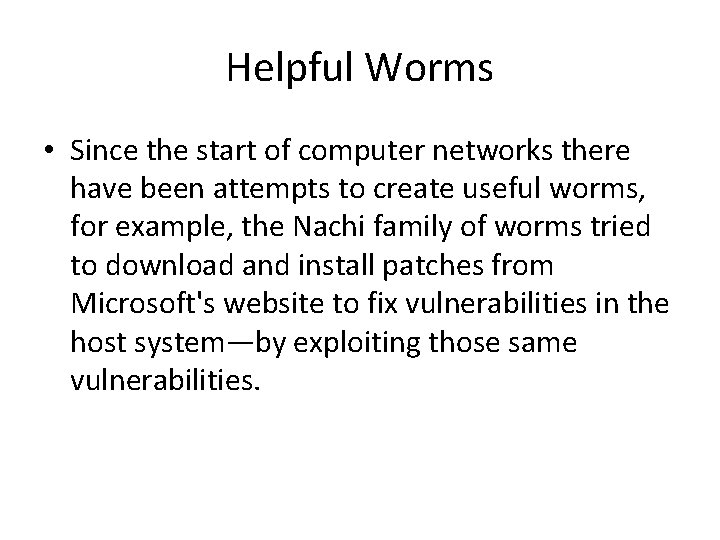
Helpful Worms • Since the start of computer networks there have been attempts to create useful worms, for example, the Nachi family of worms tried to download and install patches from Microsoft's website to fix vulnerabilities in the host system—by exploiting those same vulnerabilities.
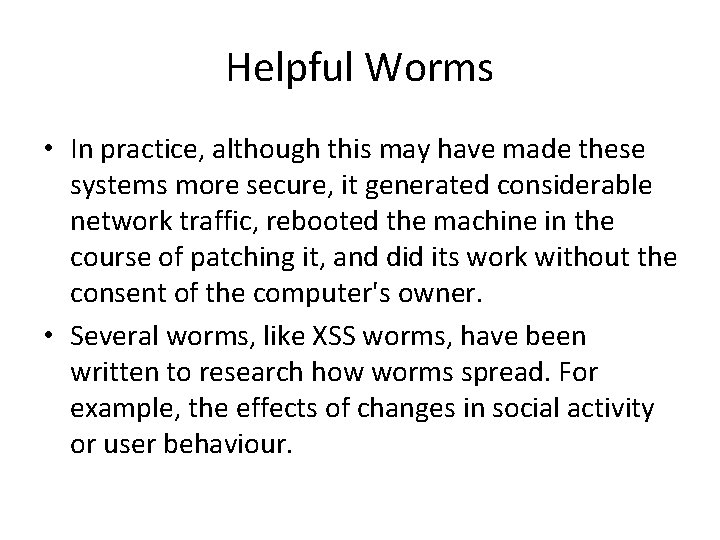
Helpful Worms • In practice, although this may have made these systems more secure, it generated considerable network traffic, rebooted the machine in the course of patching it, and did its work without the consent of the computer's owner. • Several worms, like XSS worms, have been written to research how worms spread. For example, the effects of changes in social activity or user behaviour.
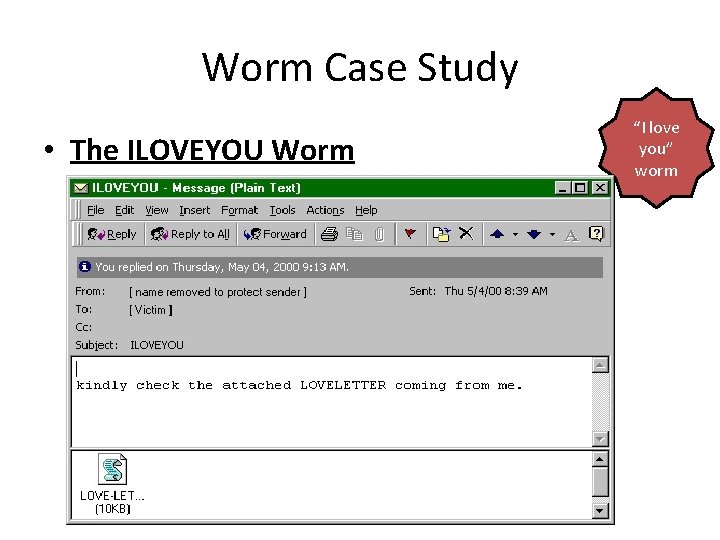
Worm Case Study • The ILOVEYOU Worm “I love you” worm
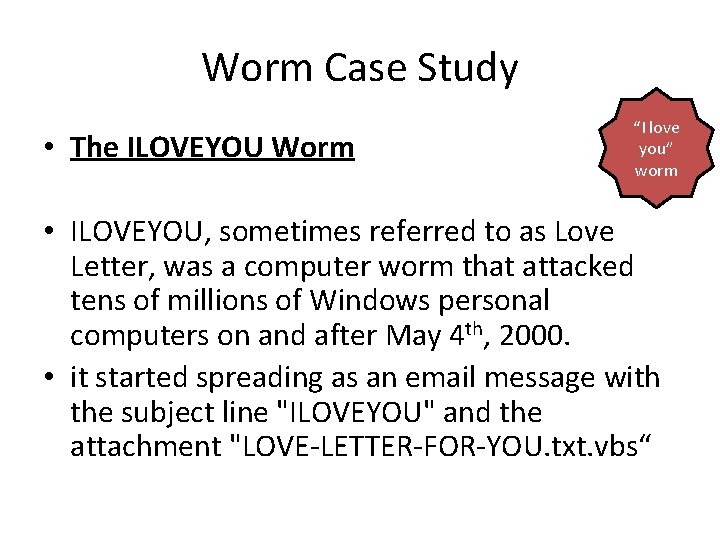
Worm Case Study • The ILOVEYOU Worm “I love you” worm • ILOVEYOU, sometimes referred to as Love Letter, was a computer worm that attacked tens of millions of Windows personal computers on and after May 4 th, 2000. • it started spreading as an email message with the subject line "ILOVEYOU" and the attachment "LOVE-LETTER-FOR-YOU. txt. vbs“
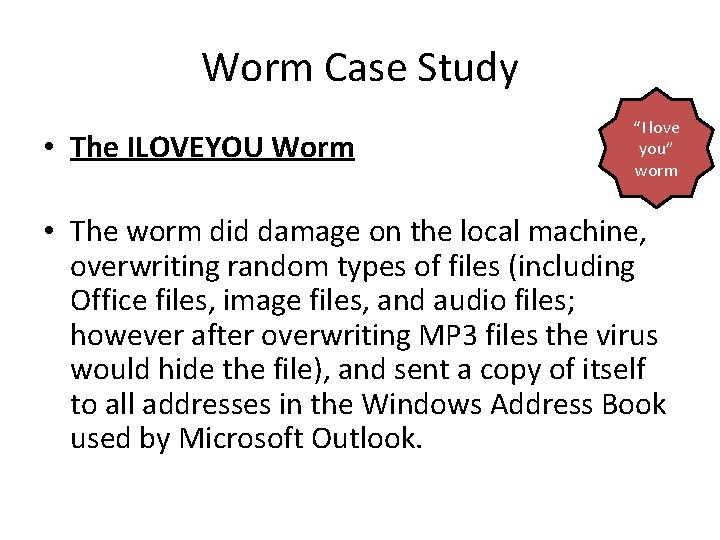
Worm Case Study • The ILOVEYOU Worm “I love you” worm • The worm did damage on the local machine, overwriting random types of files (including Office files, image files, and audio files; however after overwriting MP 3 files the virus would hide the file), and sent a copy of itself to all addresses in the Windows Address Book used by Microsoft Outlook.
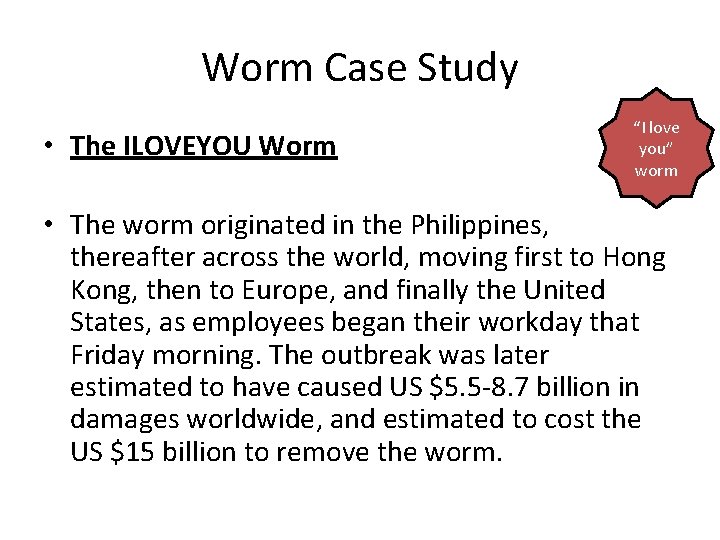
Worm Case Study • The ILOVEYOU Worm “I love you” worm • The worm originated in the Philippines, thereafter across the world, moving first to Hong Kong, then to Europe, and finally the United States, as employees began their workday that Friday morning. The outbreak was later estimated to have caused US $5. 5 -8. 7 billion in damages worldwide, and estimated to cost the US $15 billion to remove the worm.
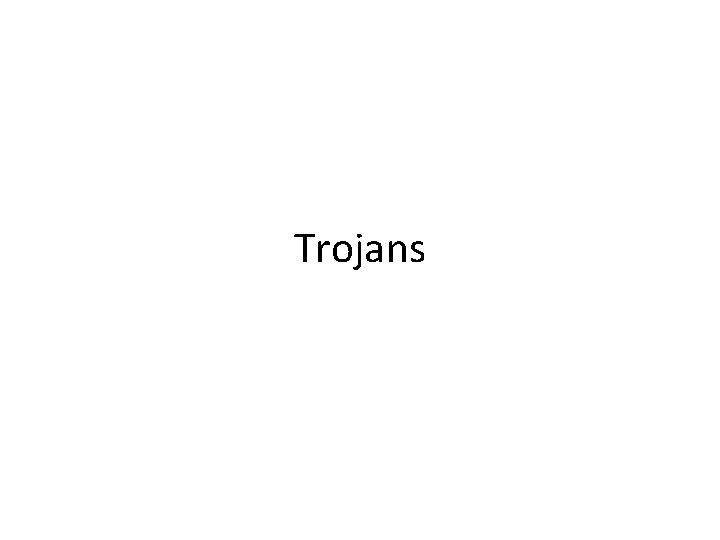
Trojans
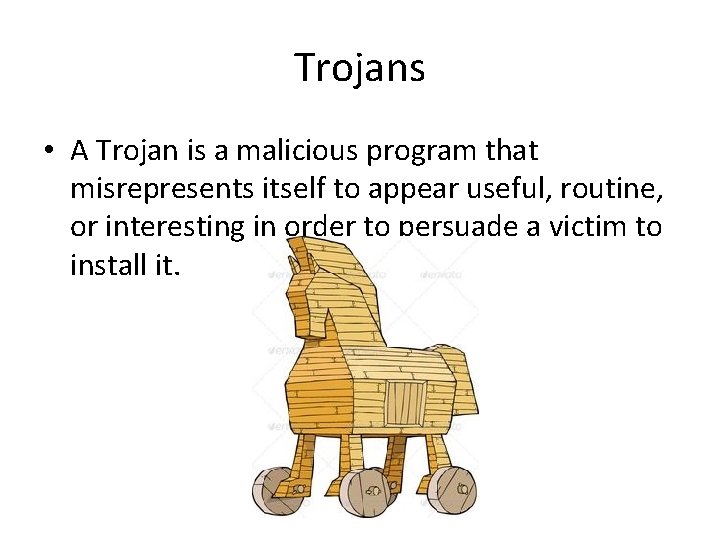
Trojans • A Trojan is a malicious program that misrepresents itself to appear useful, routine, or interesting in order to persuade a victim to install it.
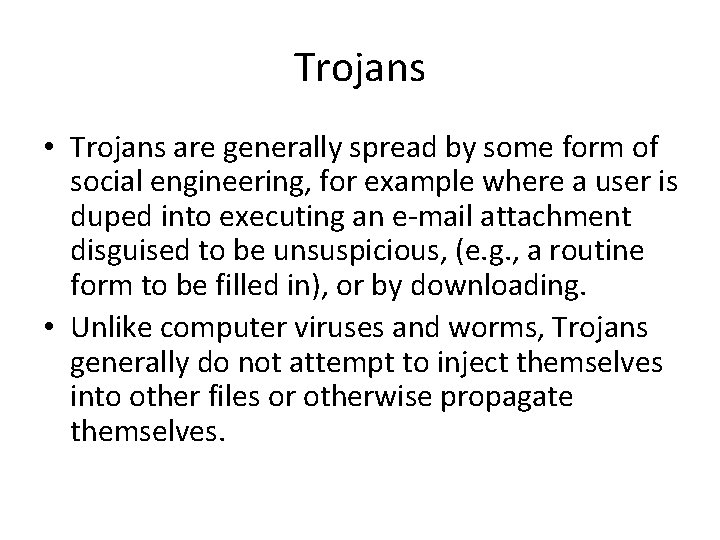
Trojans • Trojans are generally spread by some form of social engineering, for example where a user is duped into executing an e-mail attachment disguised to be unsuspicious, (e. g. , a routine form to be filled in), or by downloading. • Unlike computer viruses and worms, Trojans generally do not attempt to inject themselves into other files or otherwise propagate themselves.
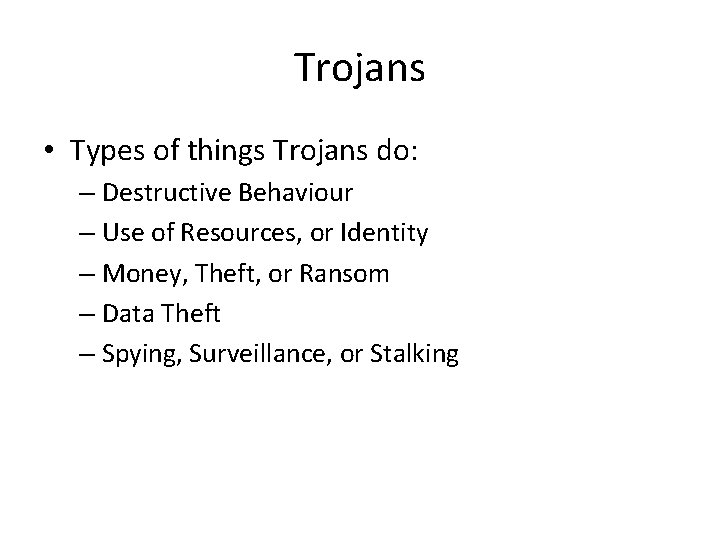
Trojans • Types of things Trojans do: – Destructive Behaviour – Use of Resources, or Identity – Money, Theft, or Ransom – Data Theft – Spying, Surveillance, or Stalking
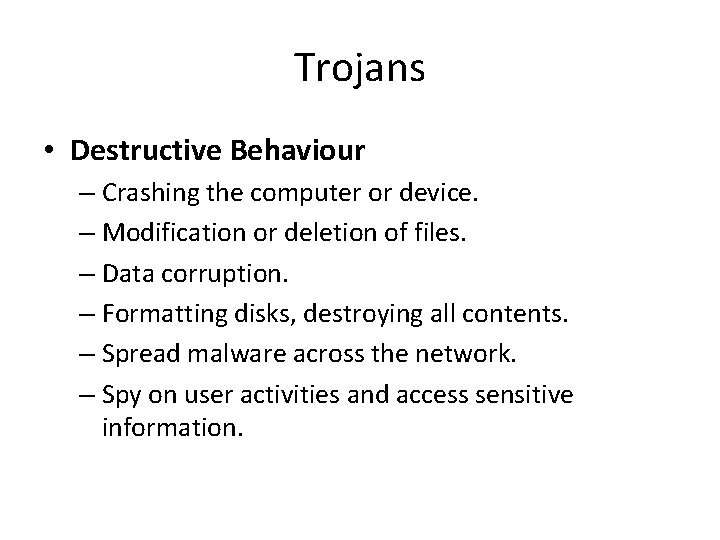
Trojans • Destructive Behaviour – Crashing the computer or device. – Modification or deletion of files. – Data corruption. – Formatting disks, destroying all contents. – Spread malware across the network. – Spy on user activities and access sensitive information.
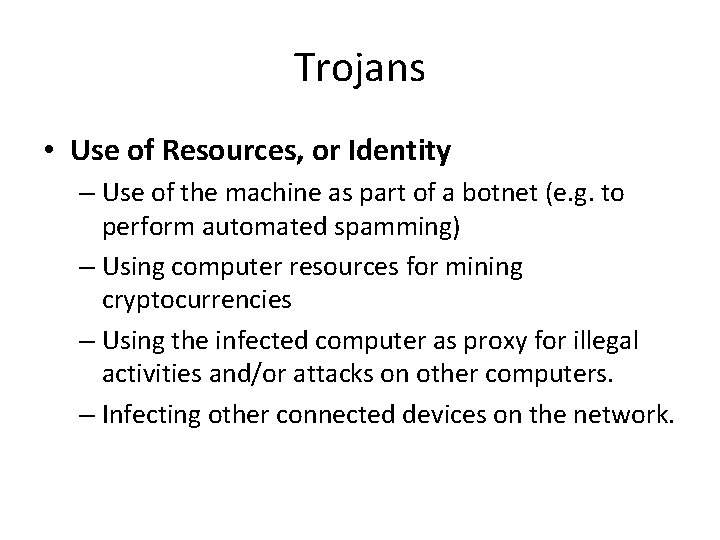
Trojans • Use of Resources, or Identity – Use of the machine as part of a botnet (e. g. to perform automated spamming) – Using computer resources for mining cryptocurrencies – Using the infected computer as proxy for illegal activities and/or attacks on other computers. – Infecting other connected devices on the network.
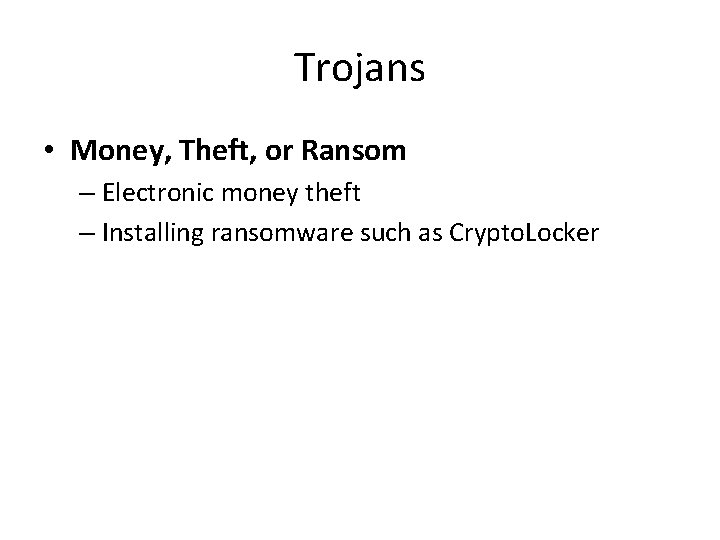
Trojans • Money, Theft, or Ransom – Electronic money theft – Installing ransomware such as Crypto. Locker
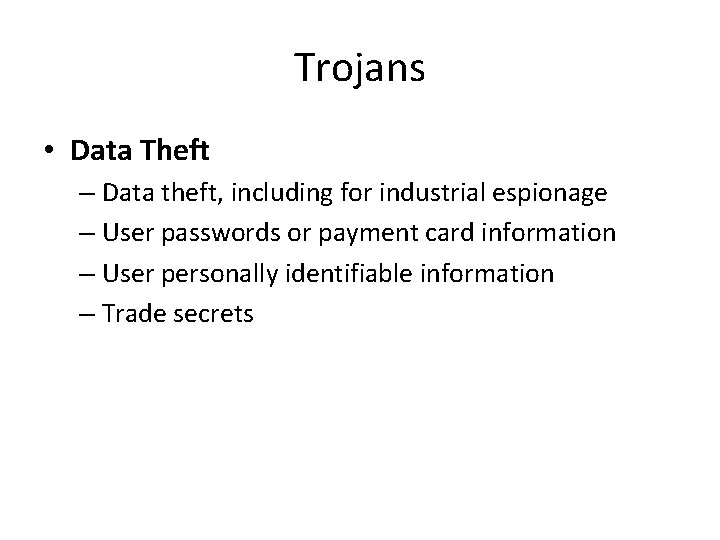
Trojans • Data Theft – Data theft, including for industrial espionage – User passwords or payment card information – User personally identifiable information – Trade secrets
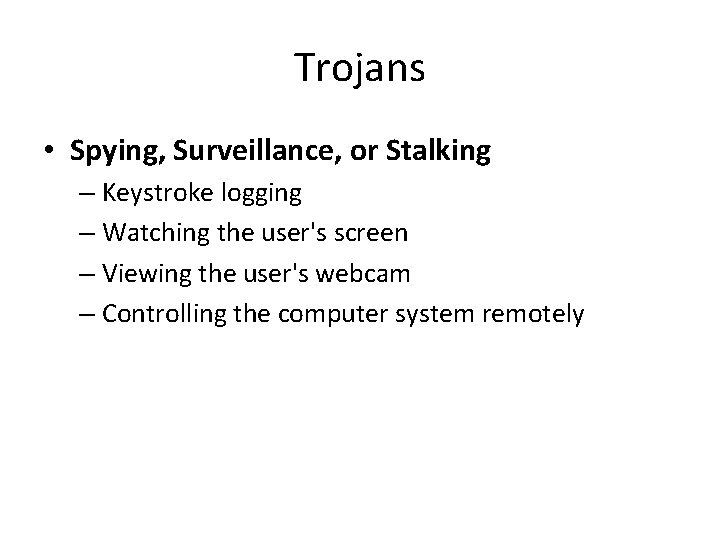
Trojans • Spying, Surveillance, or Stalking – Keystroke logging – Watching the user's screen – Viewing the user's webcam – Controlling the computer system remotely
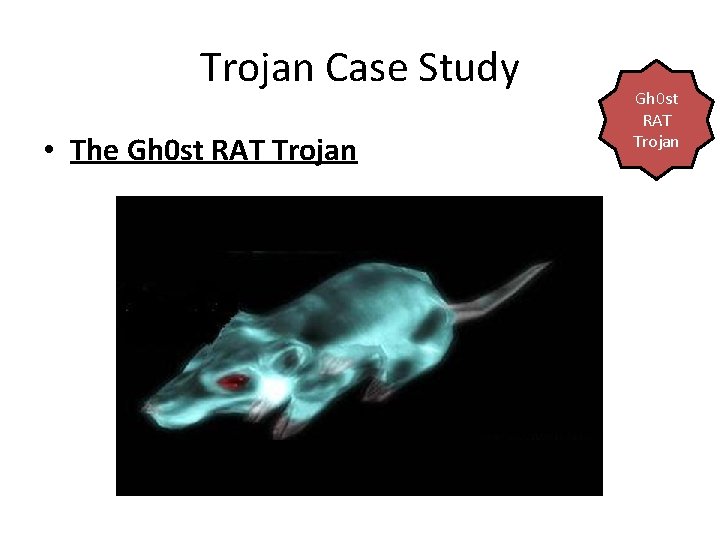
Trojan Case Study • The Gh 0 st RAT Trojan
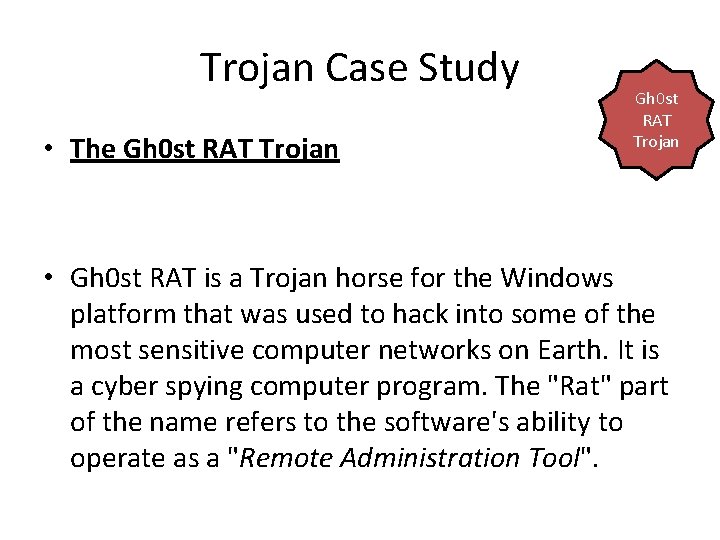
Trojan Case Study • The Gh 0 st RAT Trojan • Gh 0 st RAT is a Trojan horse for the Windows platform that was used to hack into some of the most sensitive computer networks on Earth. It is a cyber spying computer program. The "Rat" part of the name refers to the software's ability to operate as a "Remote Administration Tool".
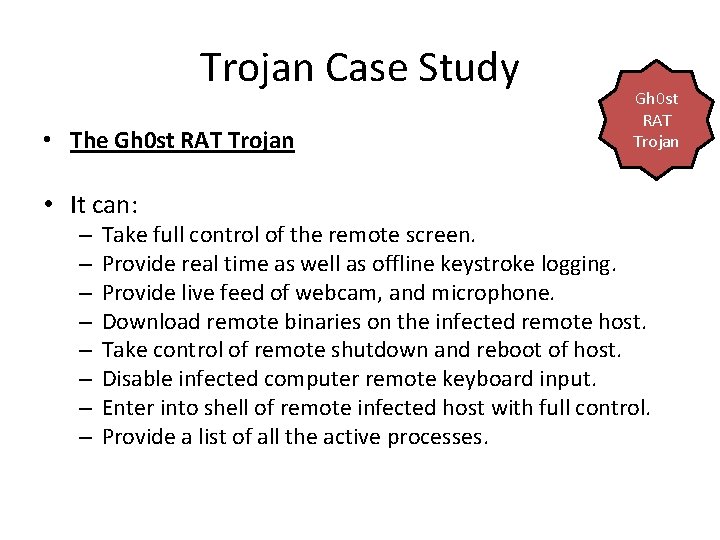
Trojan Case Study • The Gh 0 st RAT Trojan • It can: – – – – Gh 0 st RAT Trojan Take full control of the remote screen. Provide real time as well as offline keystroke logging. Provide live feed of webcam, and microphone. Download remote binaries on the infected remote host. Take control of remote shutdown and reboot of host. Disable infected computer remote keyboard input. Enter into shell of remote infected host with full control. Provide a list of all the active processes.
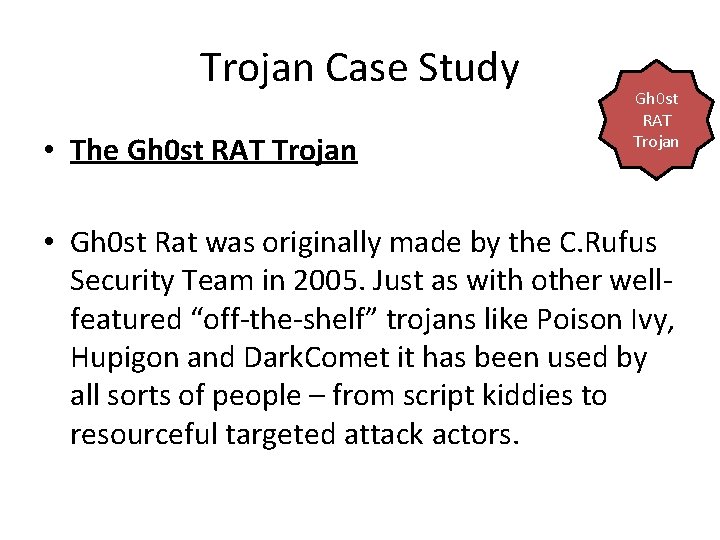
Trojan Case Study • The Gh 0 st RAT Trojan • Gh 0 st Rat was originally made by the C. Rufus Security Team in 2005. Just as with other wellfeatured “off-the-shelf” trojans like Poison Ivy, Hupigon and Dark. Comet it has been used by all sorts of people – from script kiddies to resourceful targeted attack actors.
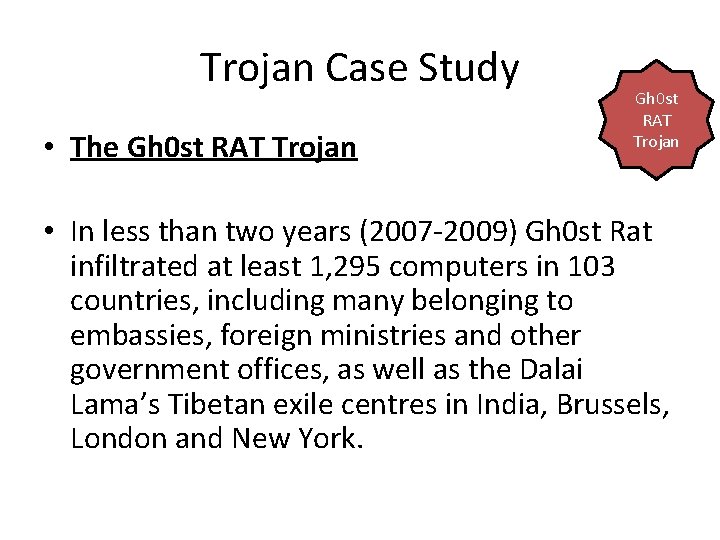
Trojan Case Study • The Gh 0 st RAT Trojan • In less than two years (2007 -2009) Gh 0 st Rat infiltrated at least 1, 295 computers in 103 countries, including many belonging to embassies, foreign ministries and other government offices, as well as the Dalai Lama’s Tibetan exile centres in India, Brussels, London and New York.
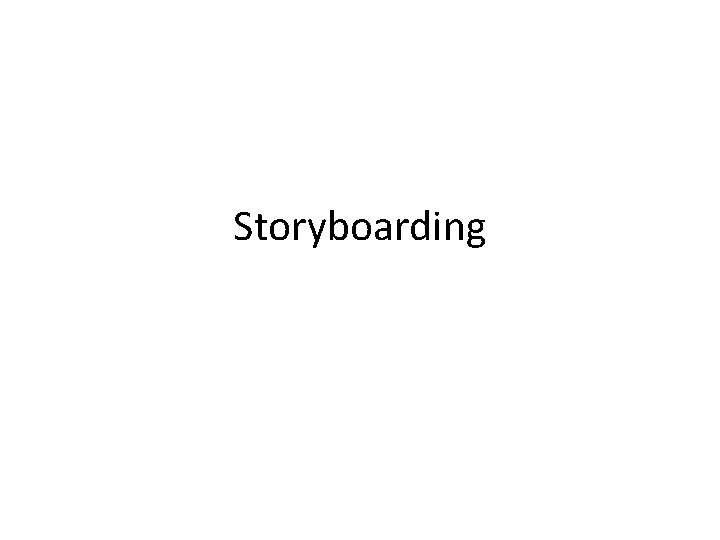
Storyboarding
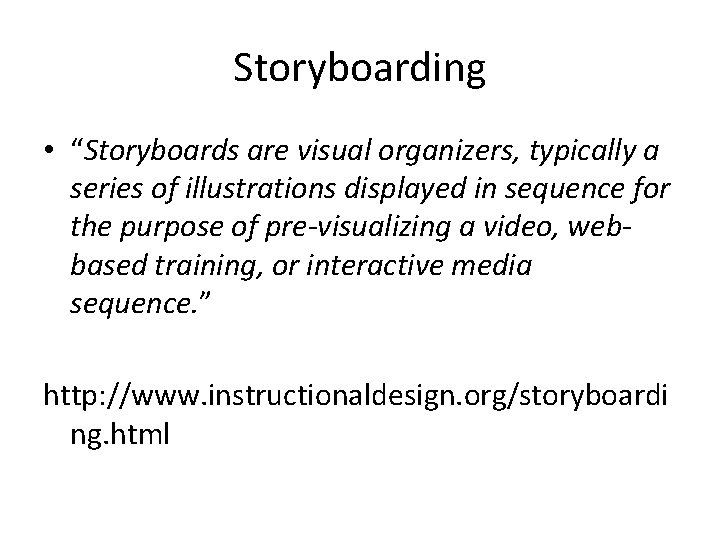
Storyboarding • “Storyboards are visual organizers, typically a series of illustrations displayed in sequence for the purpose of pre-visualizing a video, webbased training, or interactive media sequence. ” http: //www. instructionaldesign. org/storyboardi ng. html
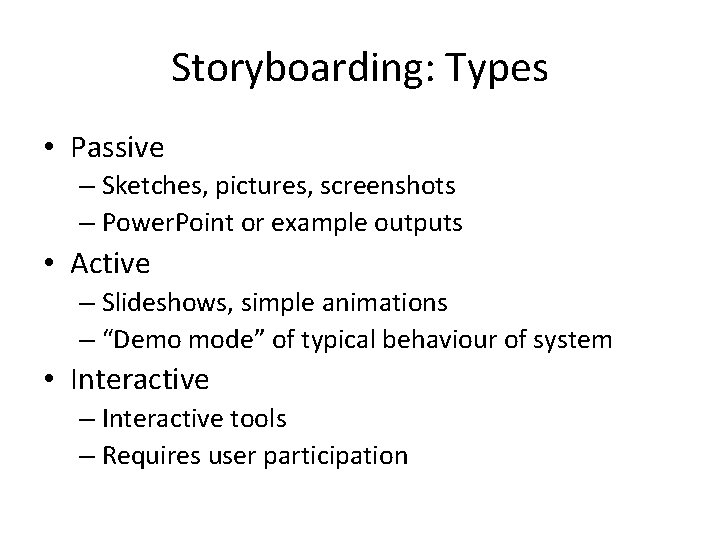
Storyboarding: Types • Passive – Sketches, pictures, screenshots – Power. Point or example outputs • Active – Slideshows, simple animations – “Demo mode” of typical behaviour of system • Interactive – Interactive tools – Requires user participation
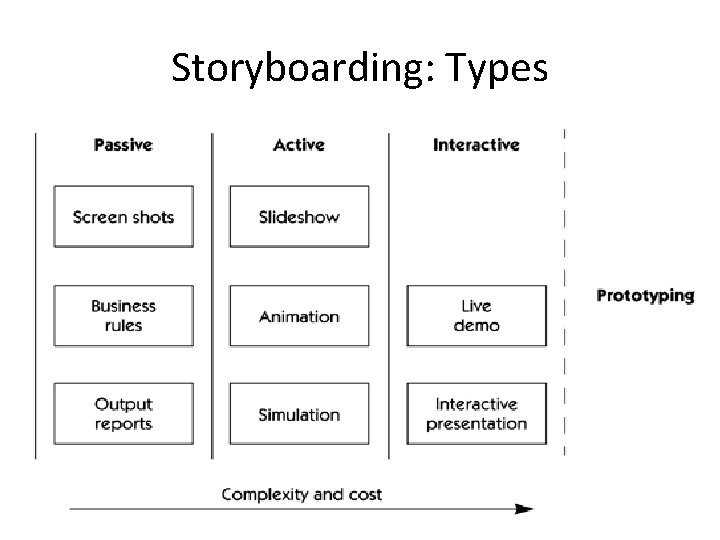
Storyboarding: Types
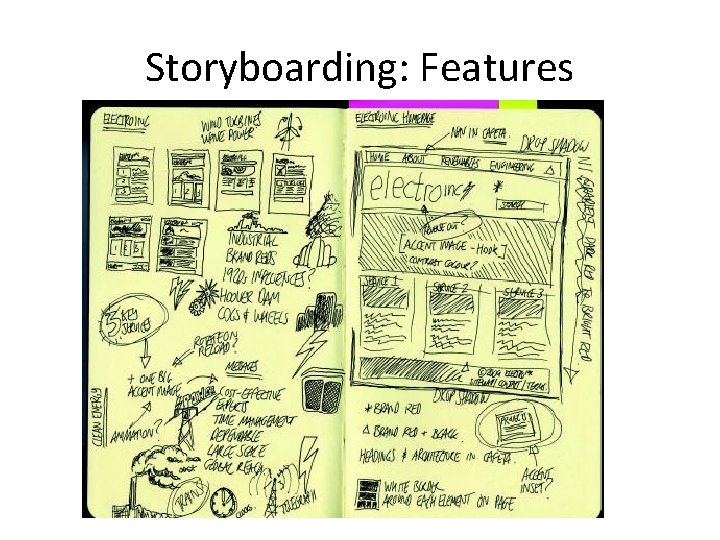
Storyboarding: Features
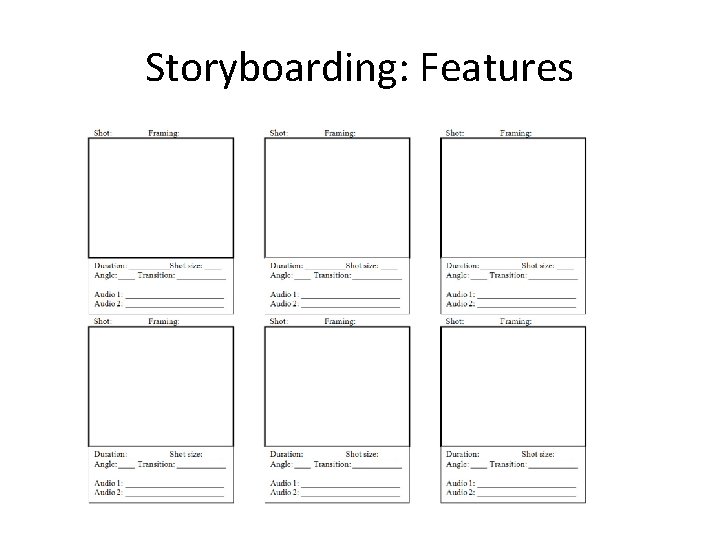
Storyboarding: Features
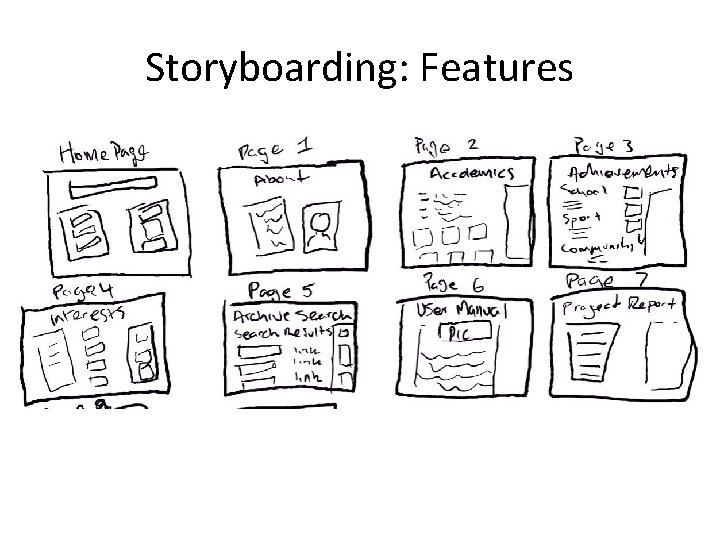
Storyboarding: Features
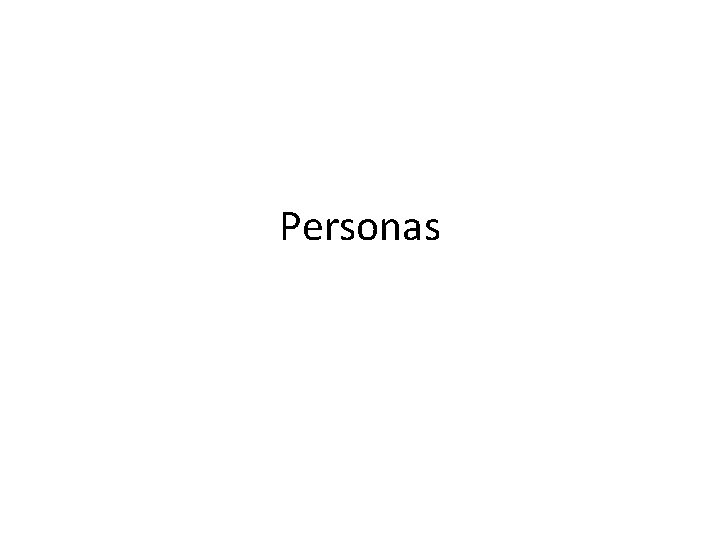
Personas
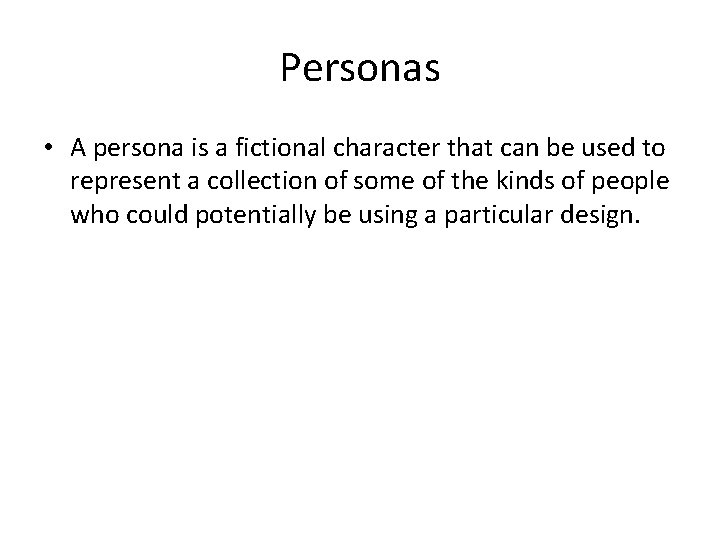
Personas • A persona is a fictional character that can be used to represent a collection of some of the kinds of people who could potentially be using a particular design.
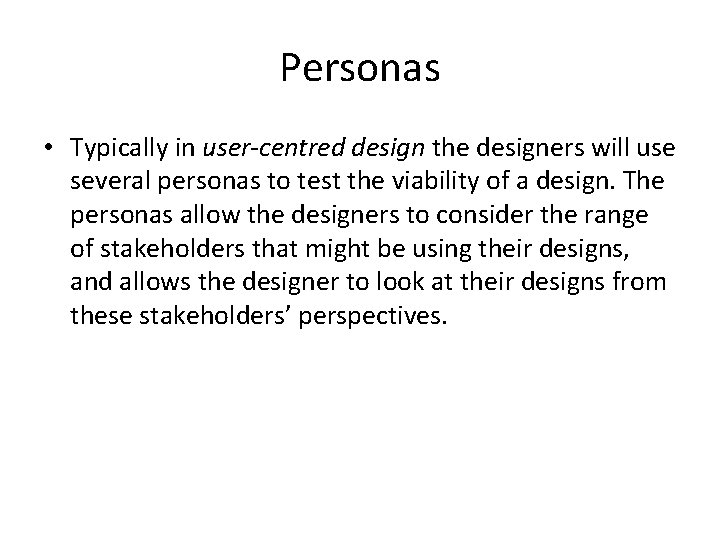
Personas • Typically in user-centred design the designers will use several personas to test the viability of a design. The personas allow the designers to consider the range of stakeholders that might be using their designs, and allows the designer to look at their designs from these stakeholders’ perspectives.
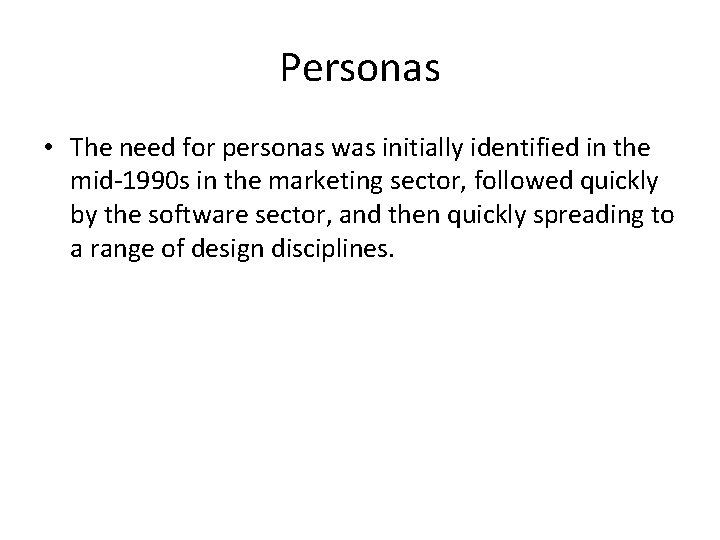
Personas • The need for personas was initially identified in the mid-1990 s in the marketing sector, followed quickly by the software sector, and then quickly spreading to a range of design disciplines.
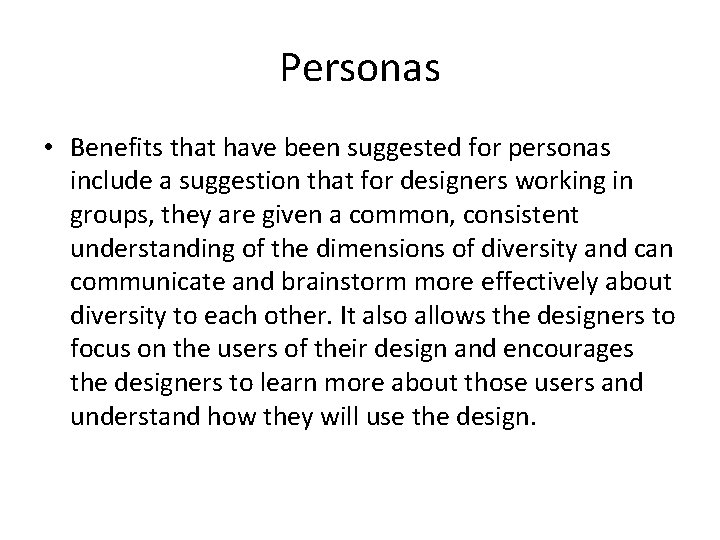
Personas • Benefits that have been suggested for personas include a suggestion that for designers working in groups, they are given a common, consistent understanding of the dimensions of diversity and can communicate and brainstorm more effectively about diversity to each other. It also allows the designers to focus on the users of their design and encourages the designers to learn more about those users and understand how they will use the design.
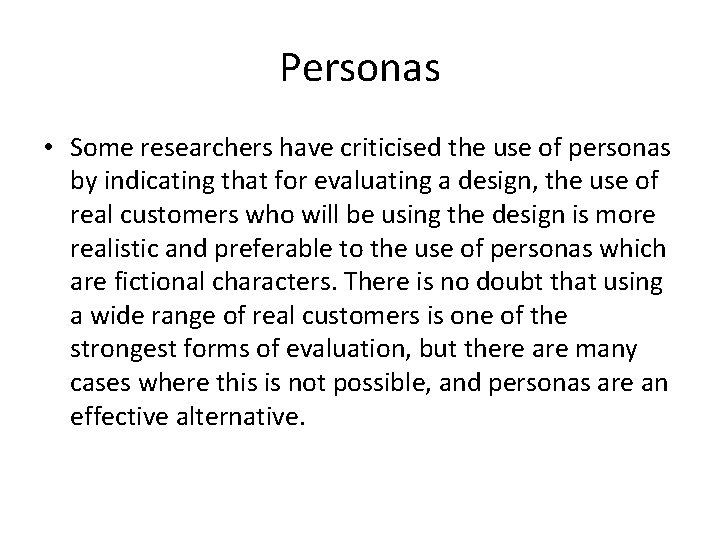
Personas • Some researchers have criticised the use of personas by indicating that for evaluating a design, the use of real customers who will be using the design is more realistic and preferable to the use of personas which are fictional characters. There is no doubt that using a wide range of real customers is one of the strongest forms of evaluation, but there are many cases where this is not possible, and personas are an effective alternative.
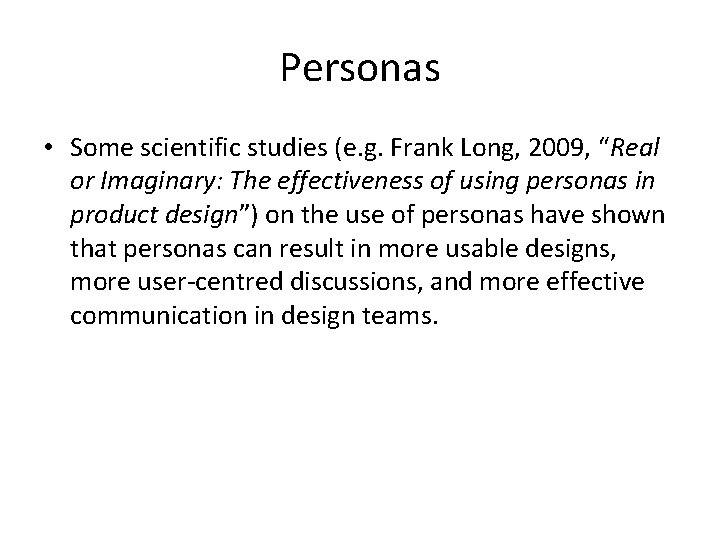
Personas • Some scientific studies (e. g. Frank Long, 2009, “Real or Imaginary: The effectiveness of using personas in product design”) on the use of personas have shown that personas can result in more usable designs, more user-centred discussions, and more effective communication in design teams.
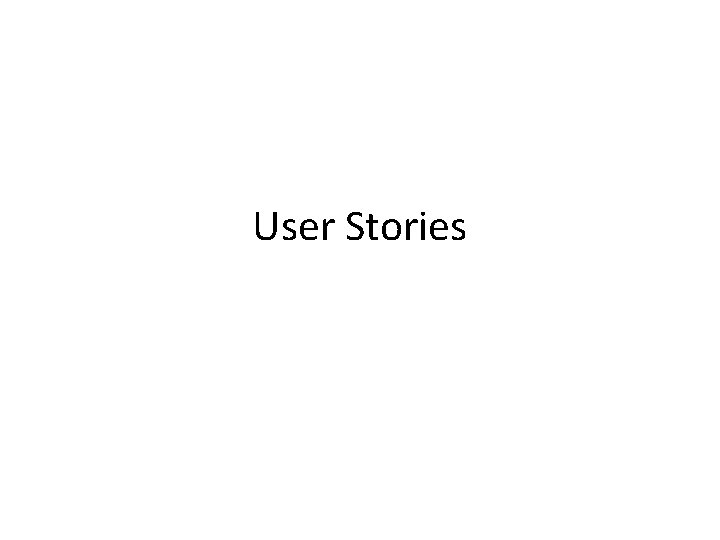
User Stories
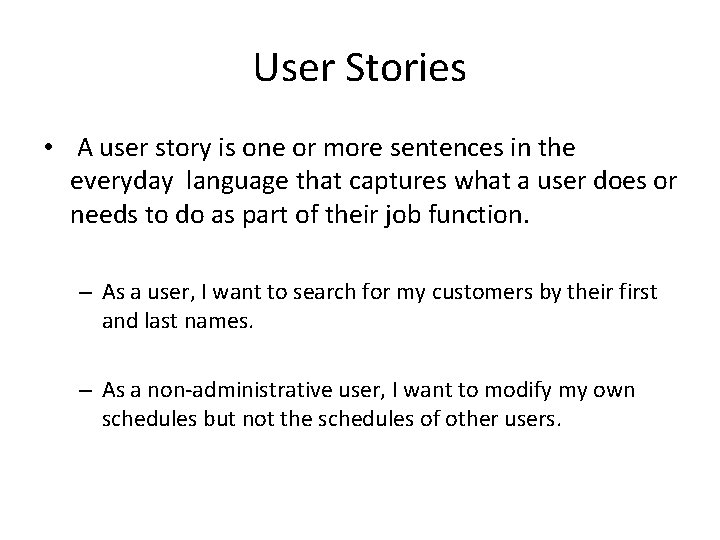
User Stories • A user story is one or more sentences in the everyday language that captures what a user does or needs to do as part of their job function. – As a user, I want to search for my customers by their first and last names. – As a non-administrative user, I want to modify my own schedules but not the schedules of other users.
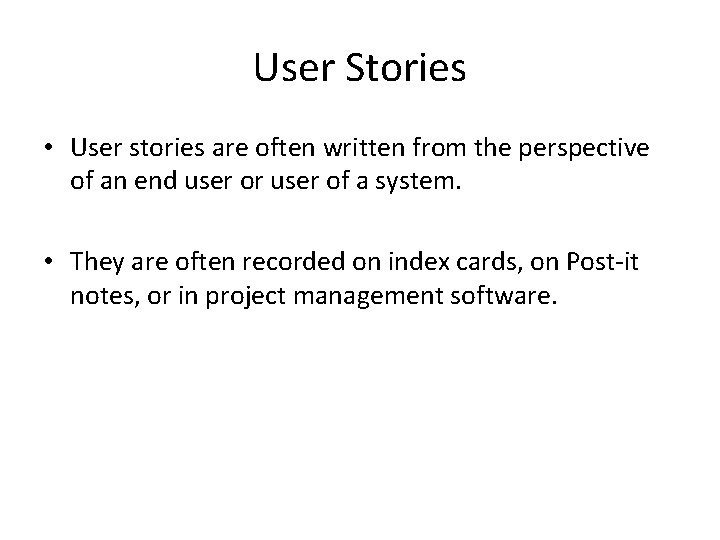
User Stories • User stories are often written from the perspective of an end user or user of a system. • They are often recorded on index cards, on Post-it notes, or in project management software.
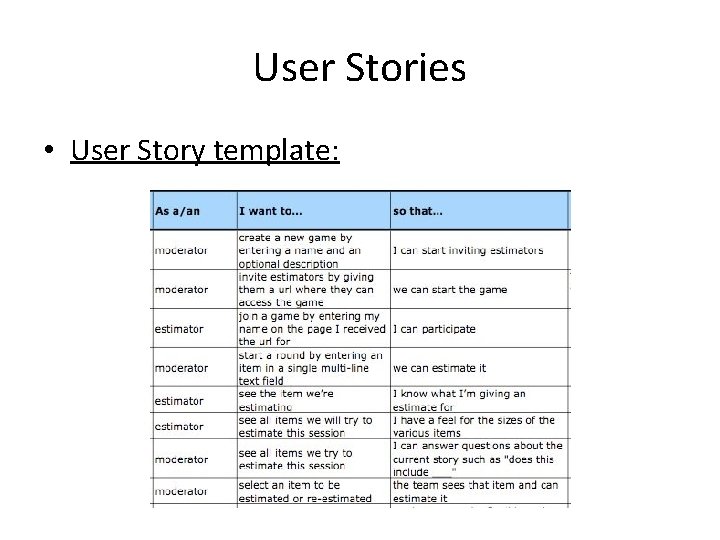
User Stories • User Story template: