User Interfaces for Information Access Marti Hearst IS
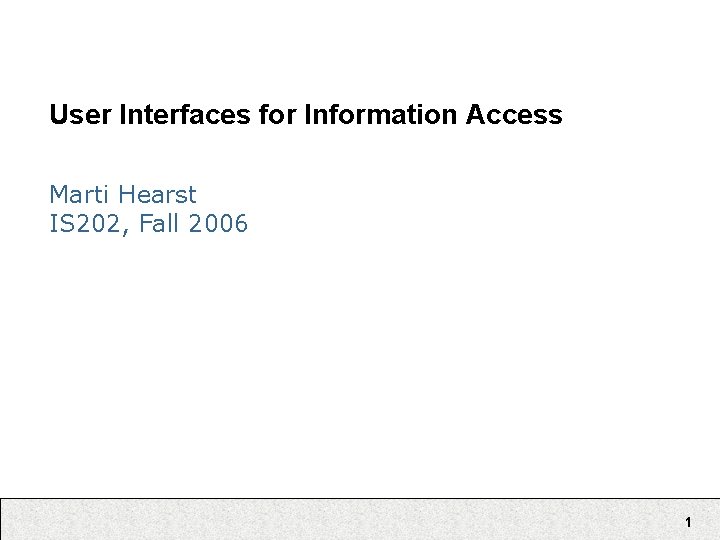
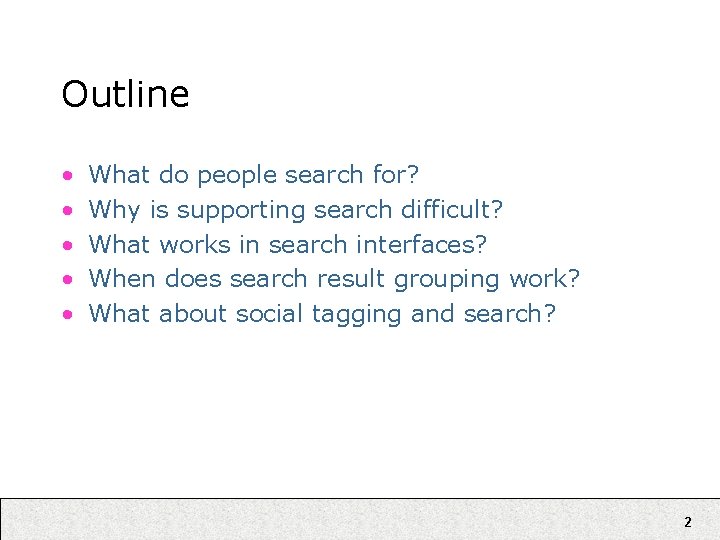
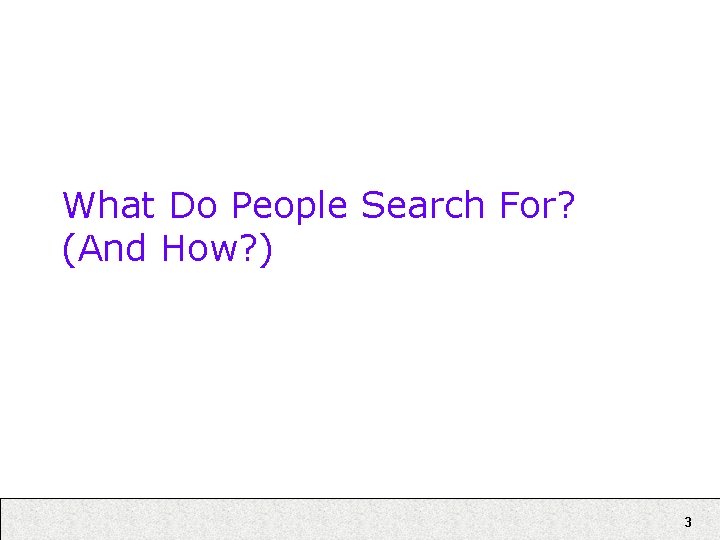
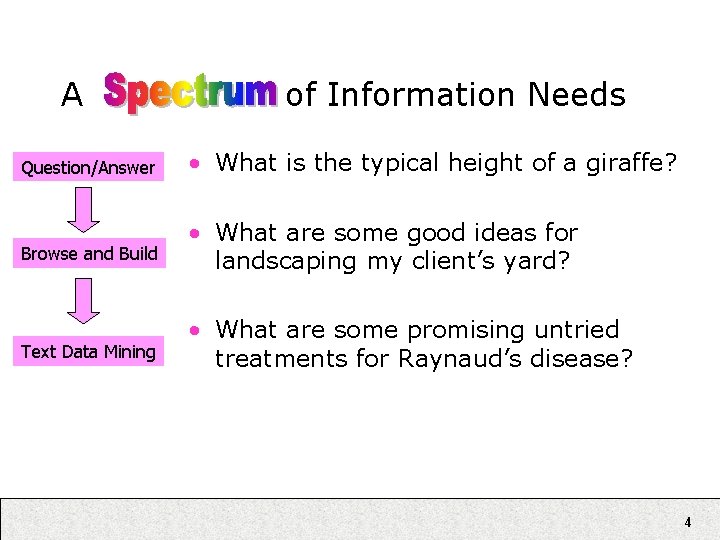
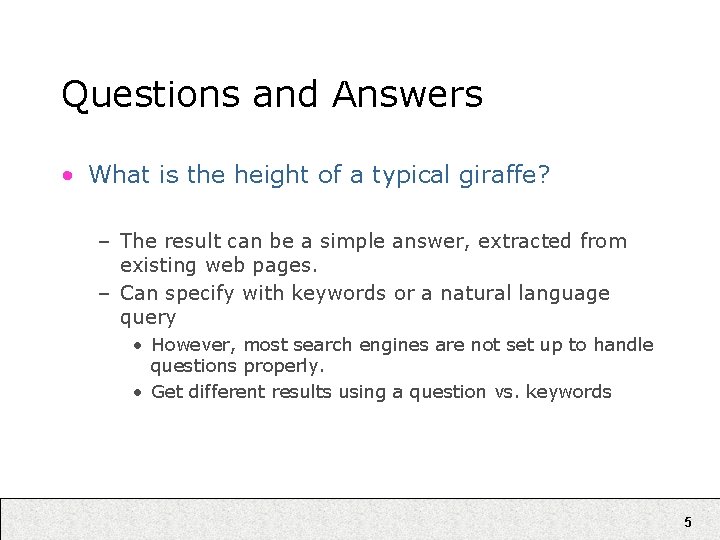
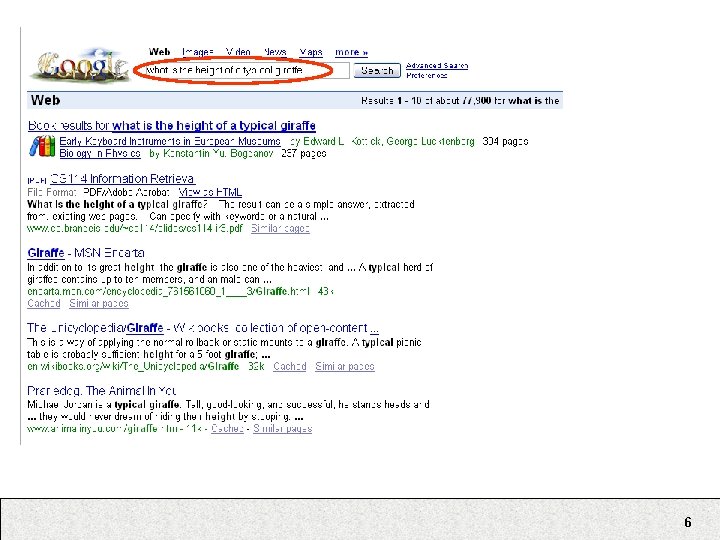
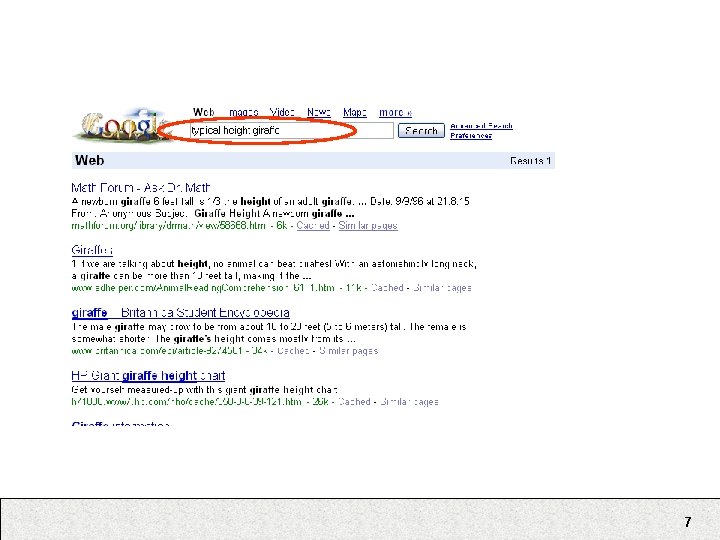
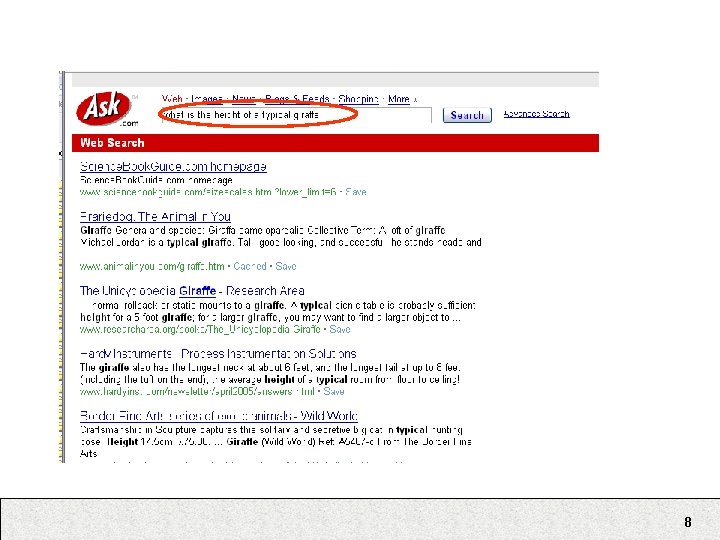
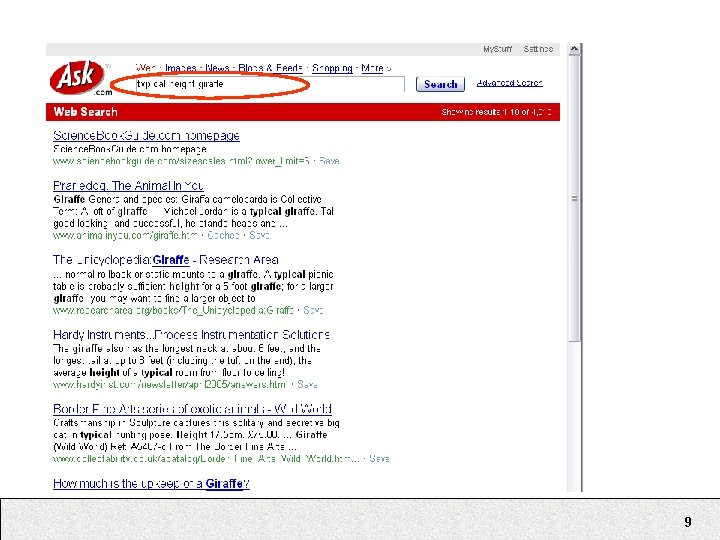
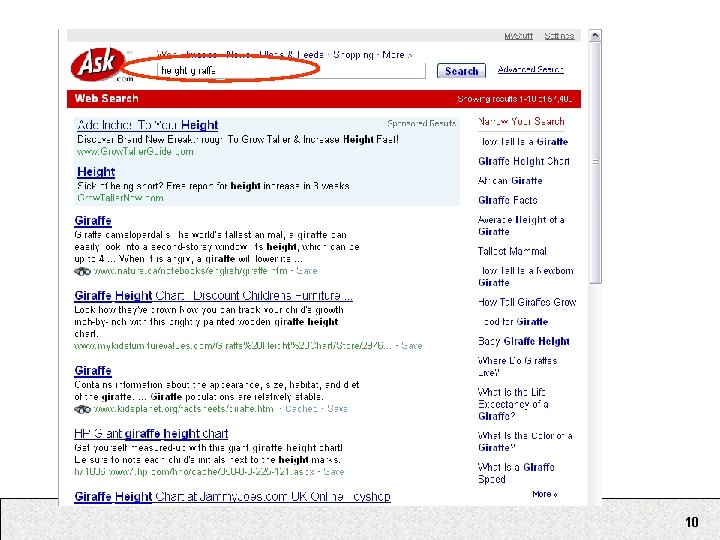
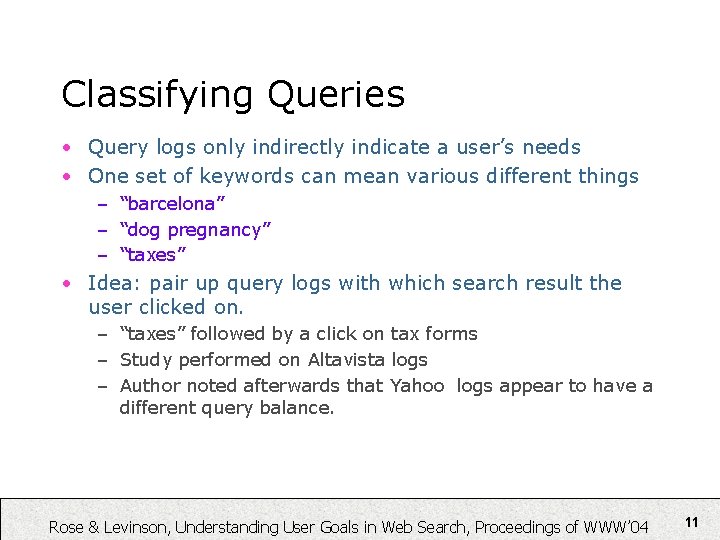
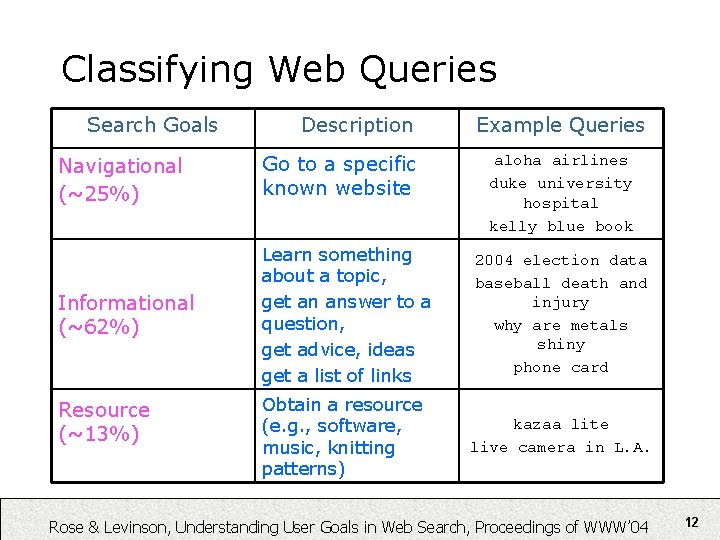
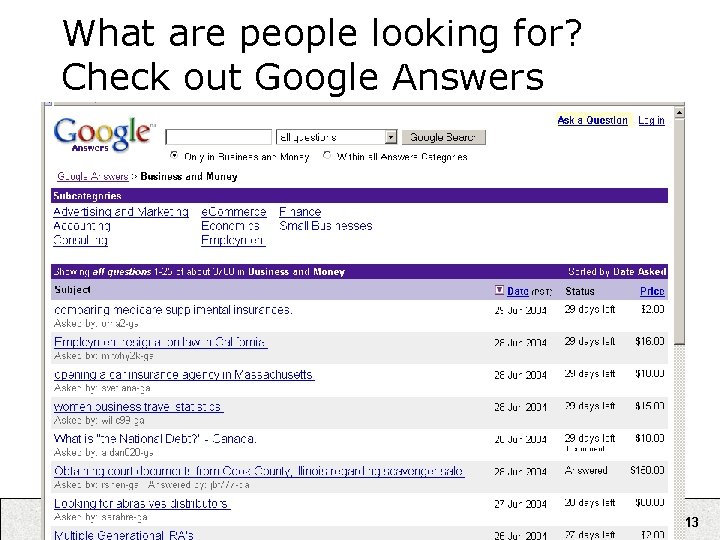
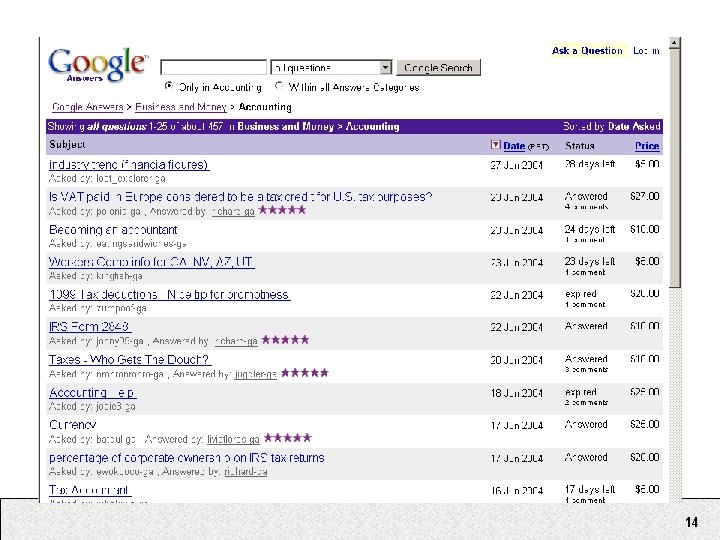
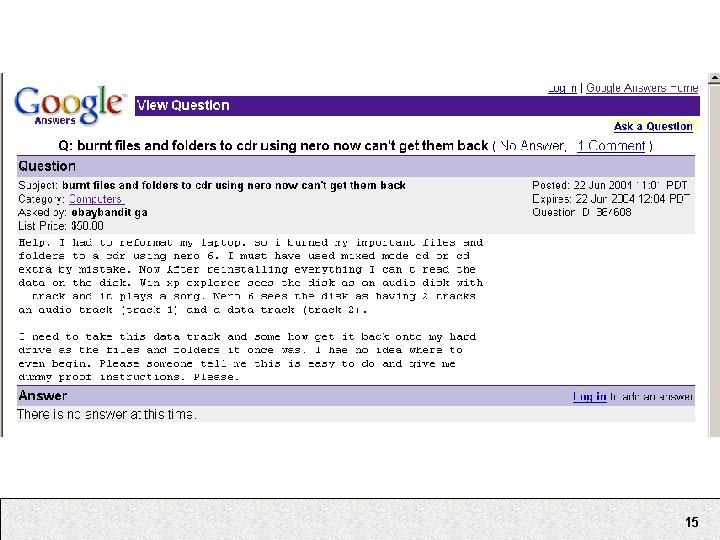

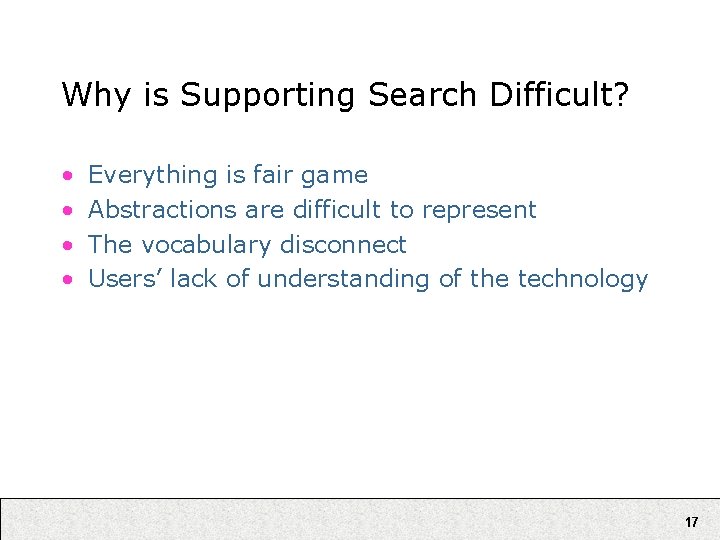
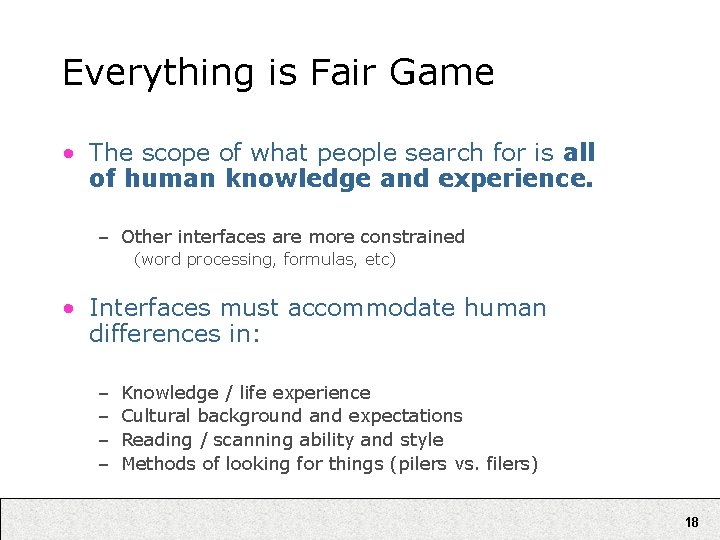
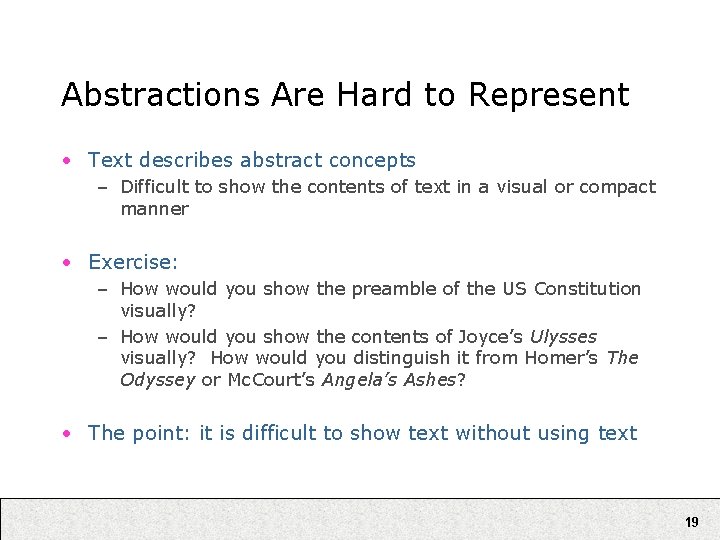


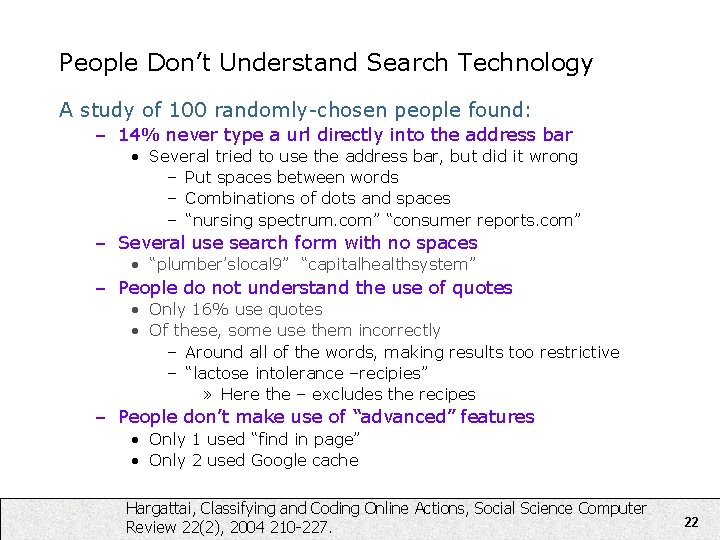
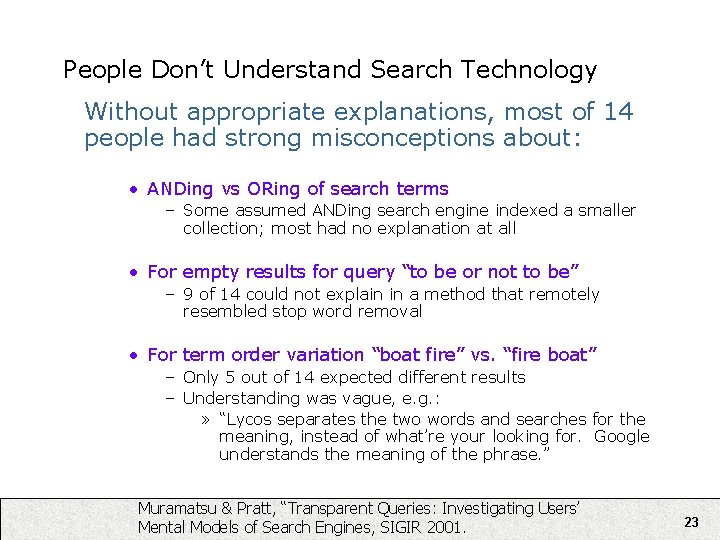
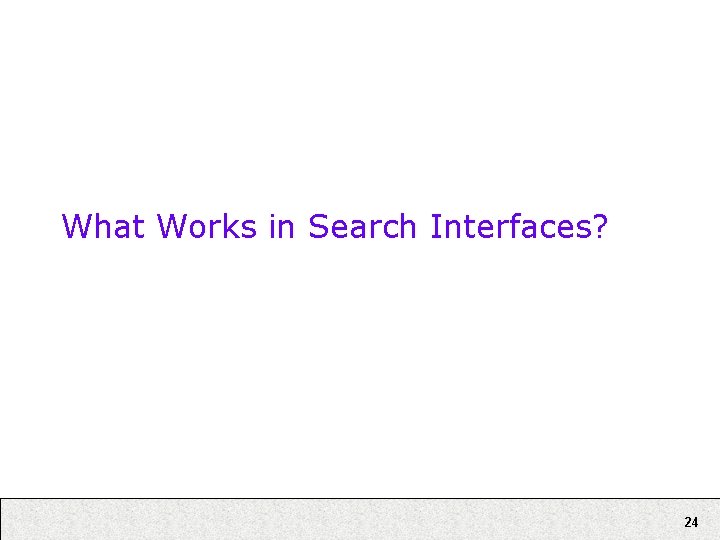
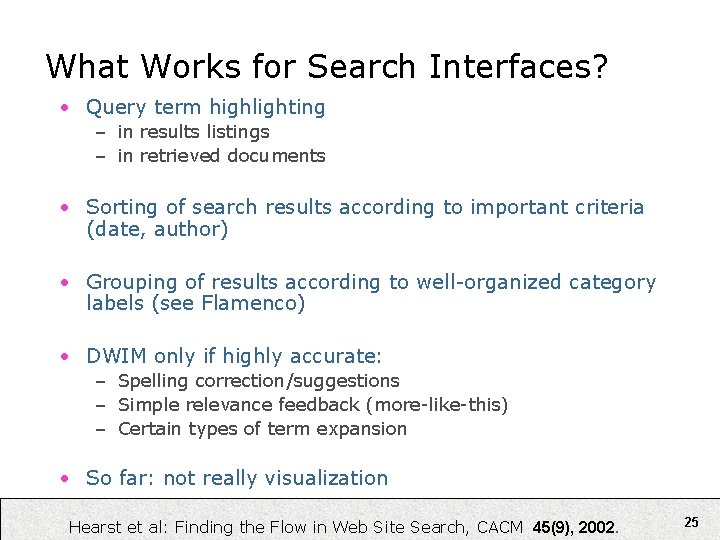
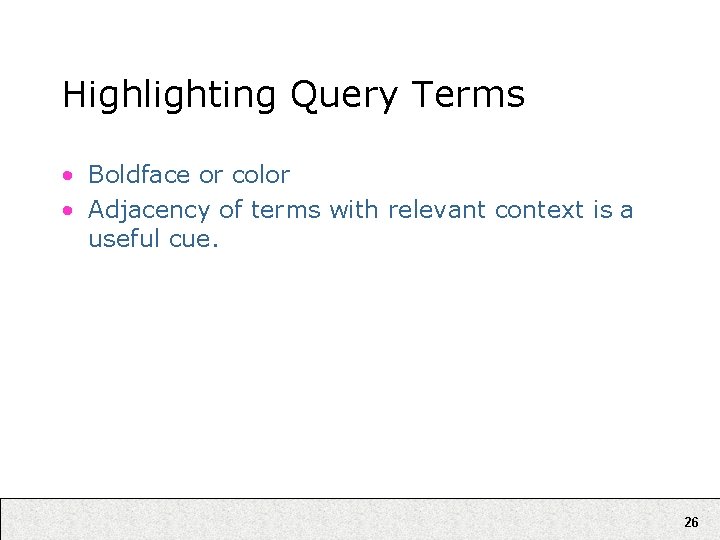
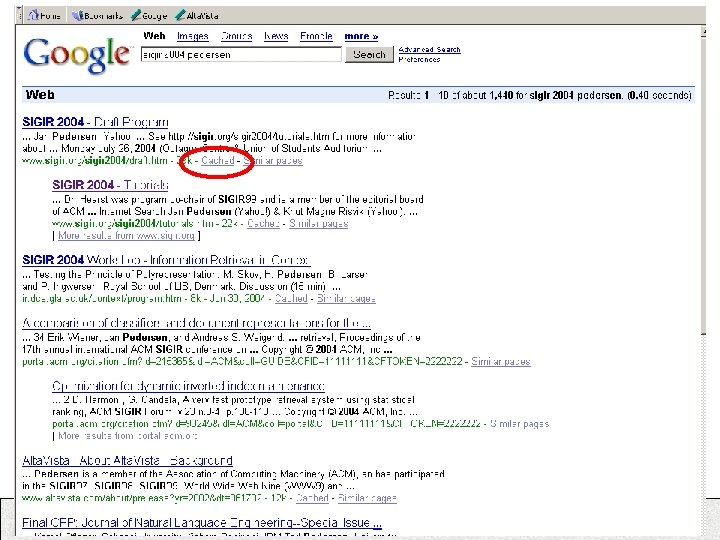
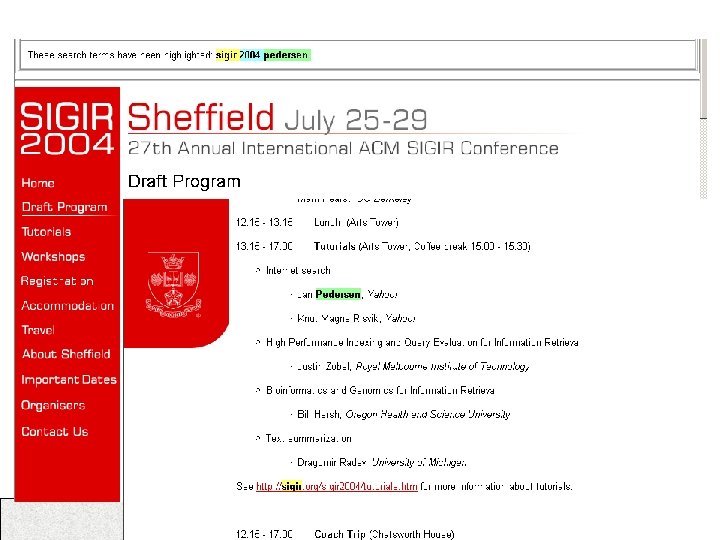
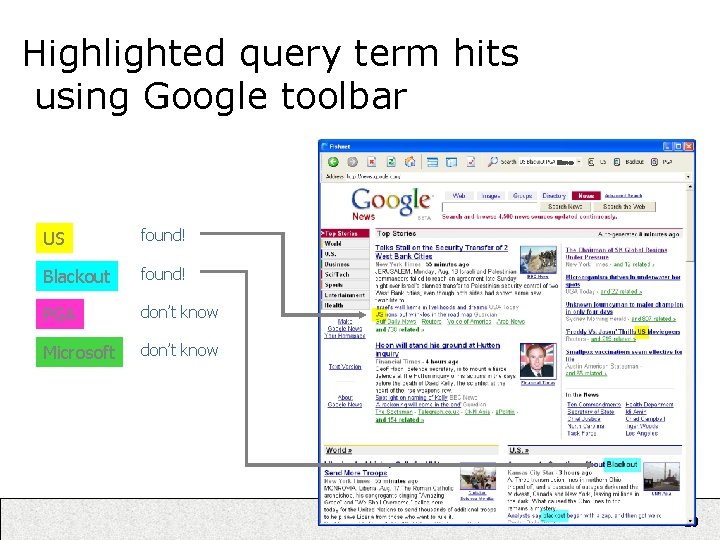

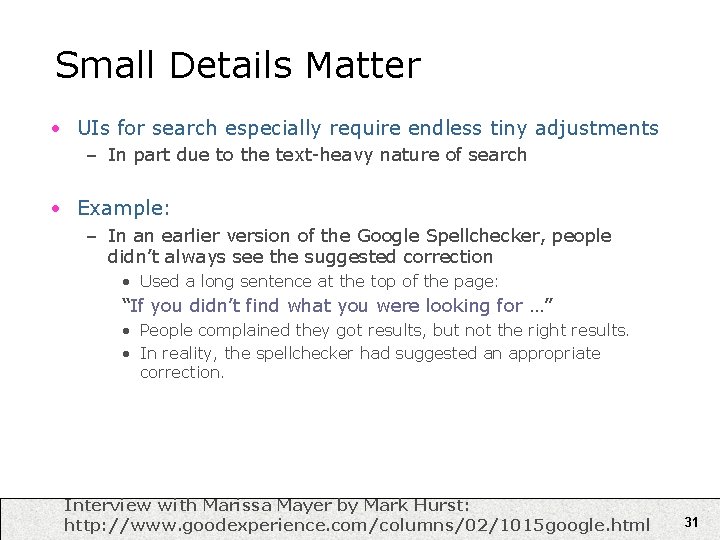
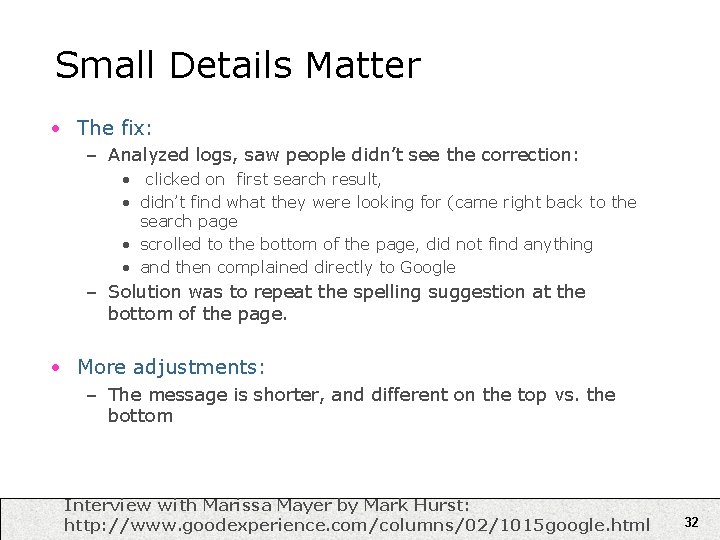
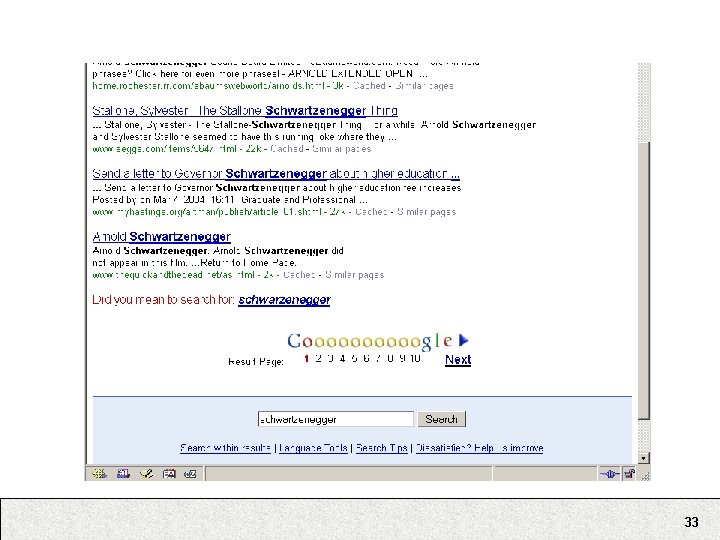
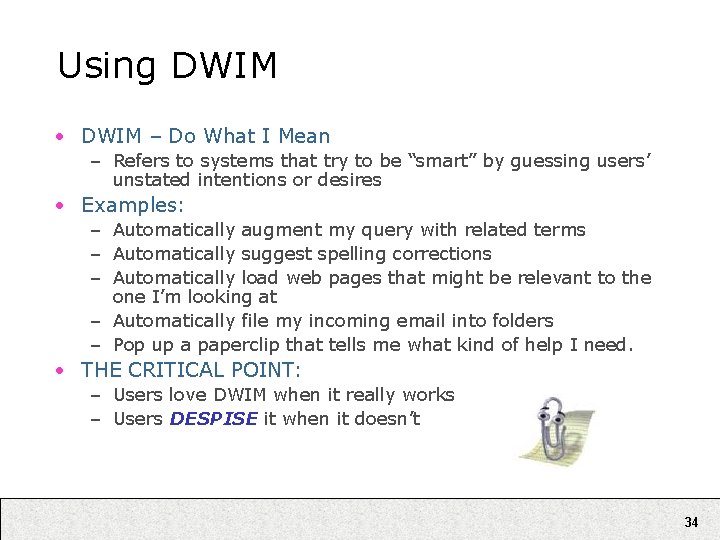
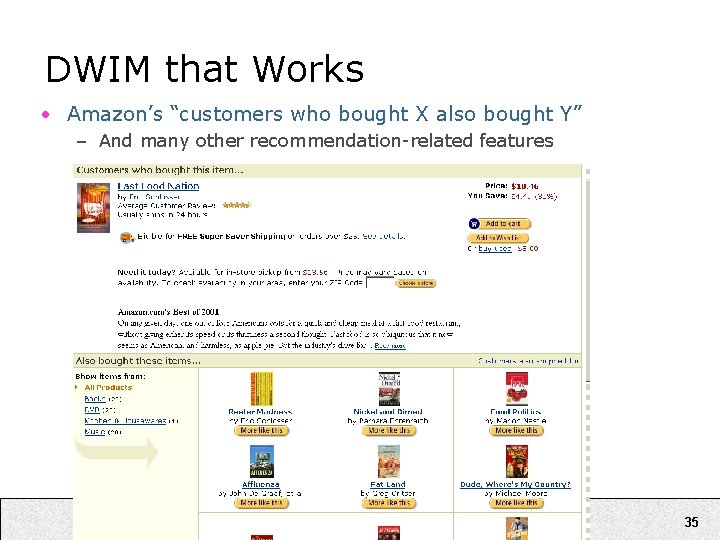
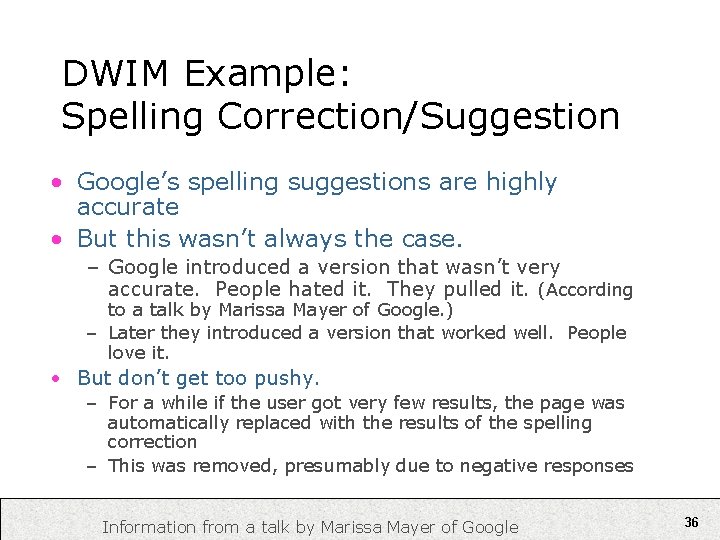
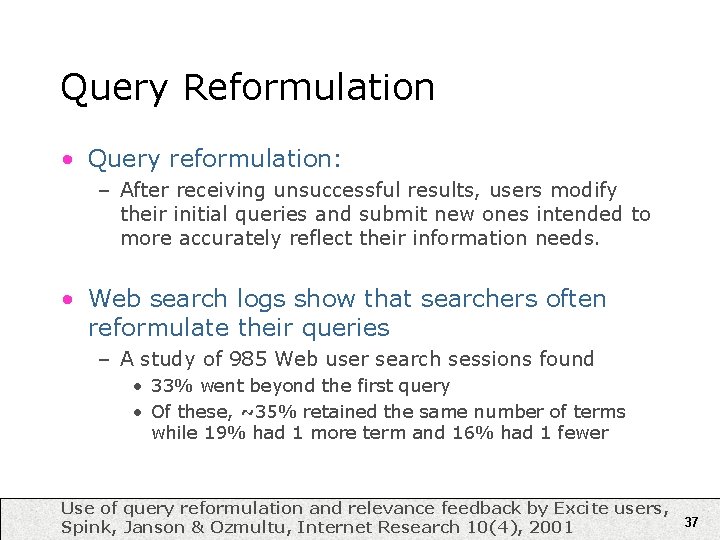
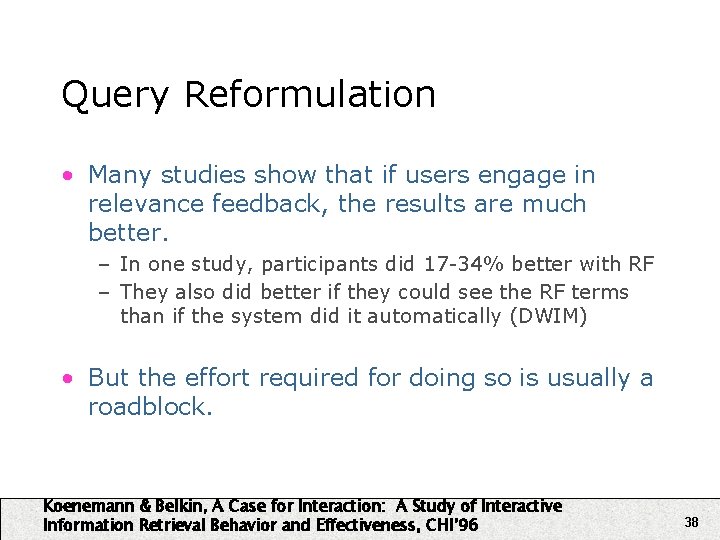
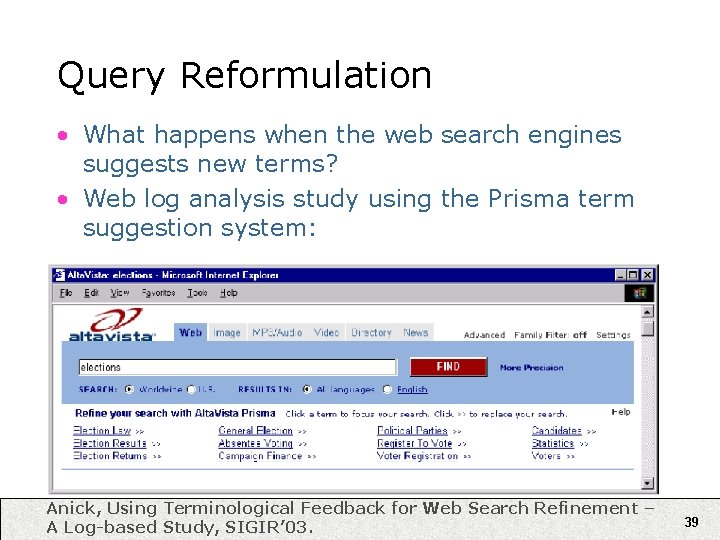
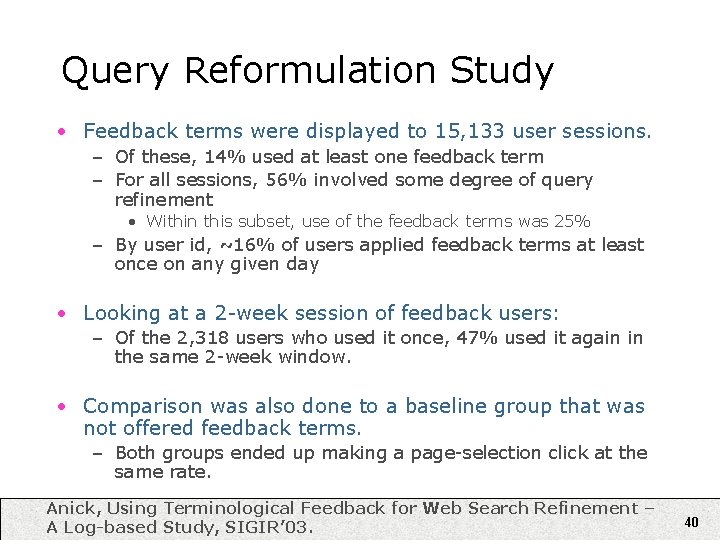
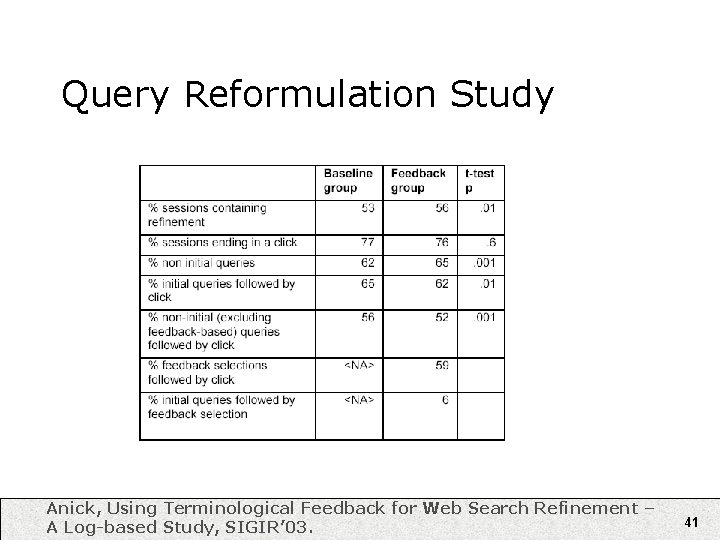
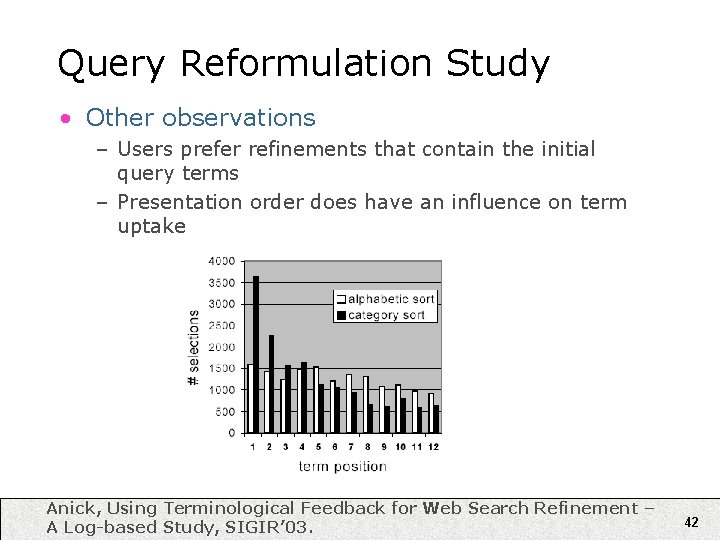
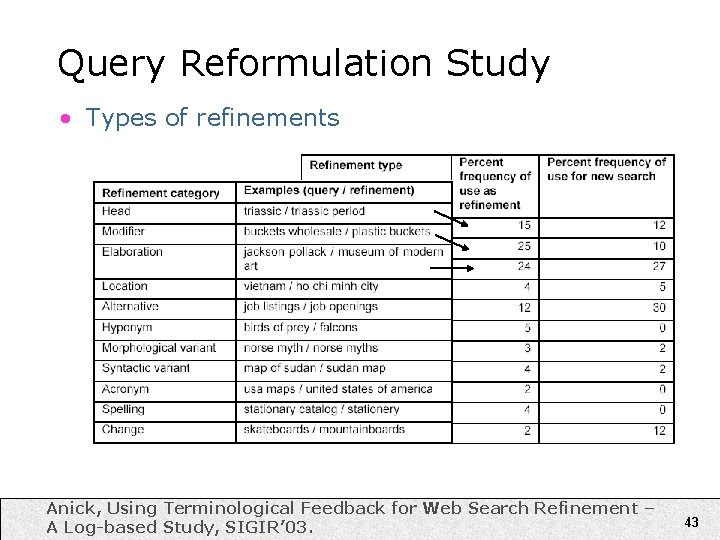
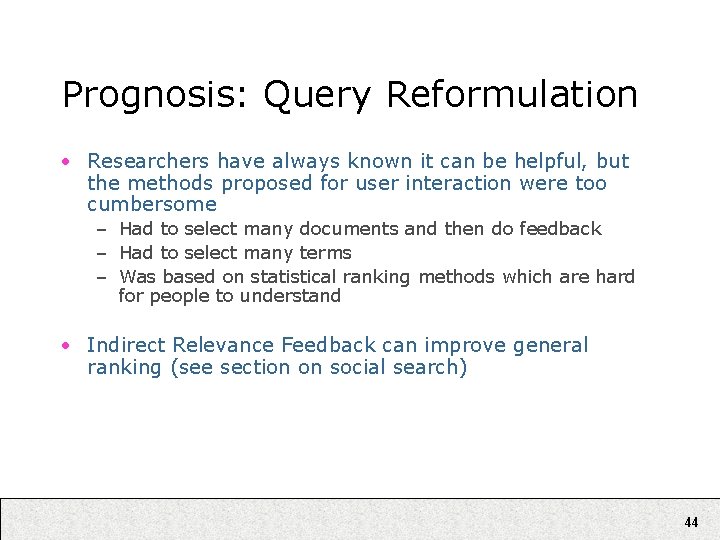
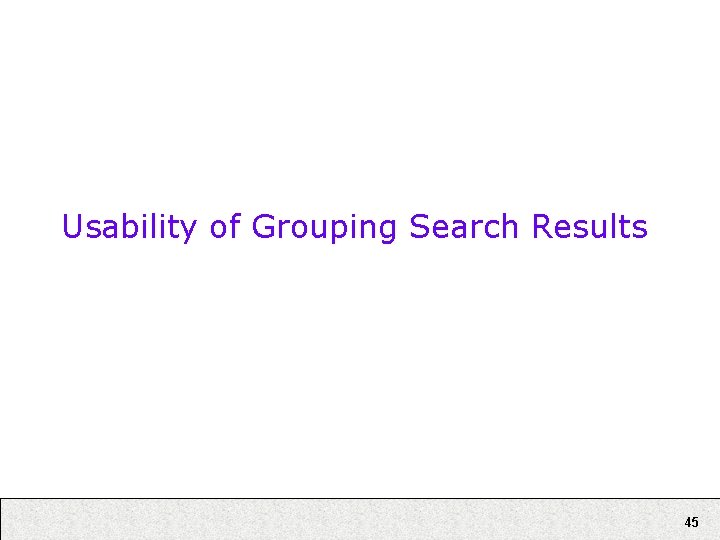
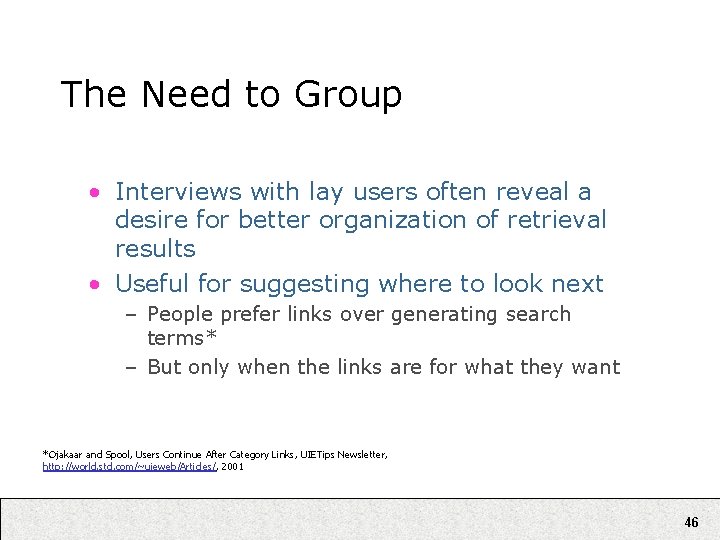
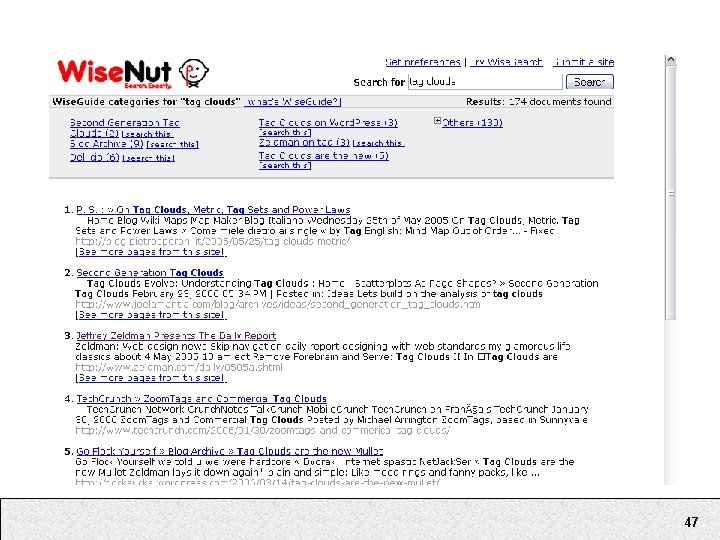
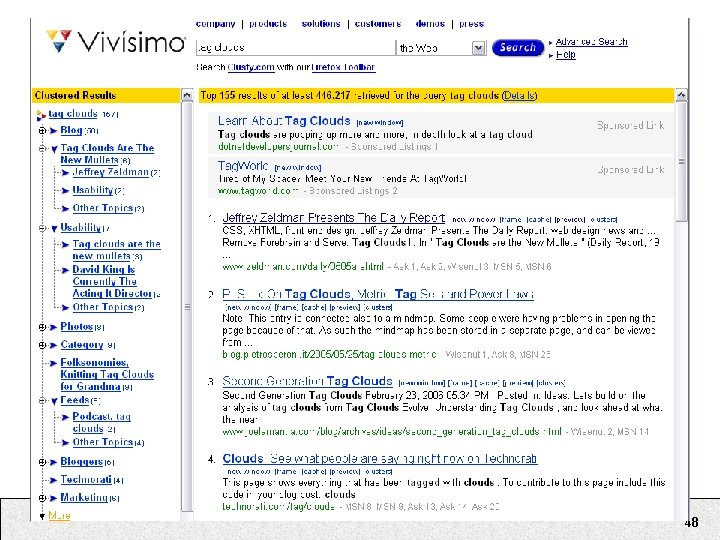
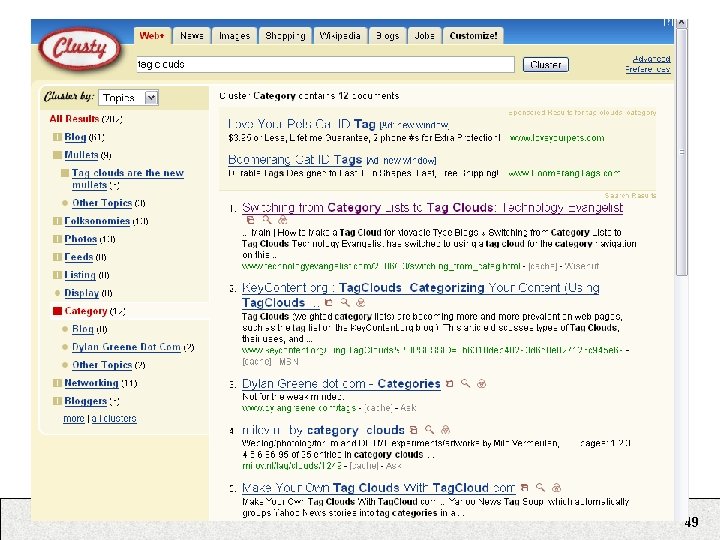
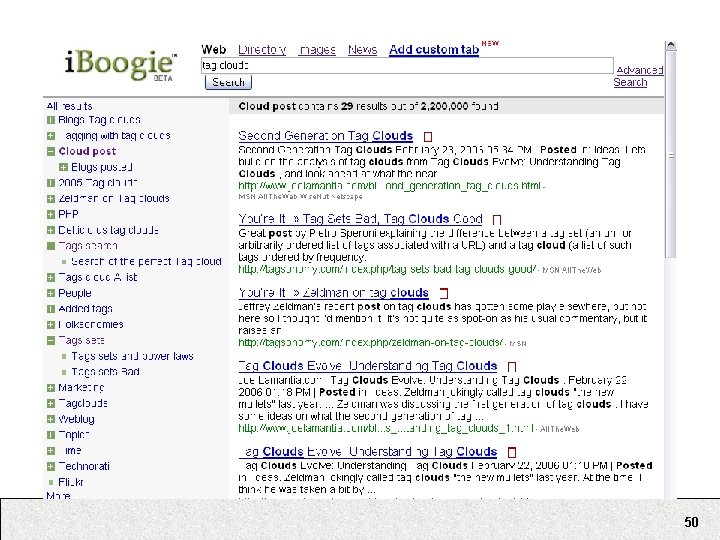
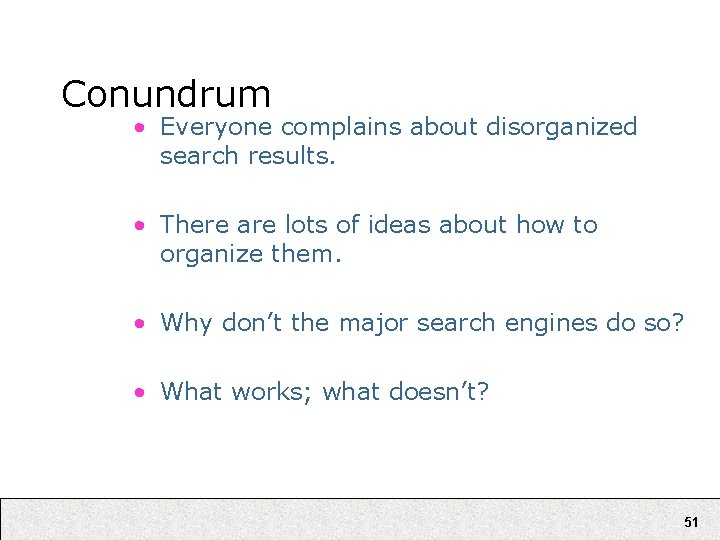
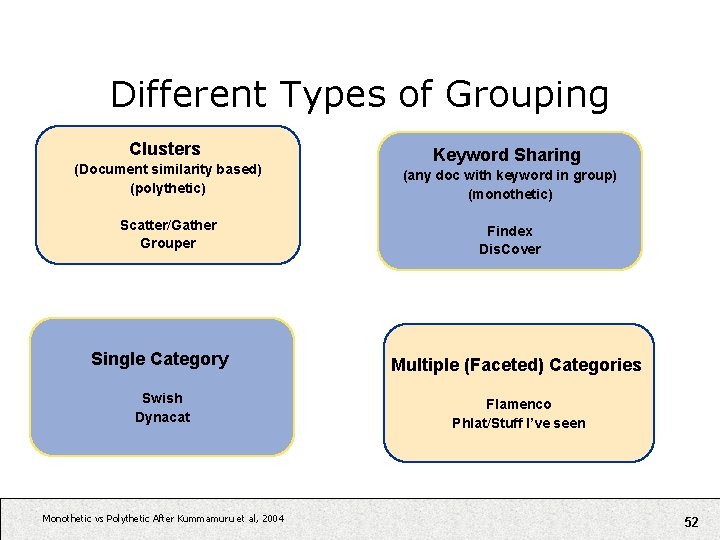
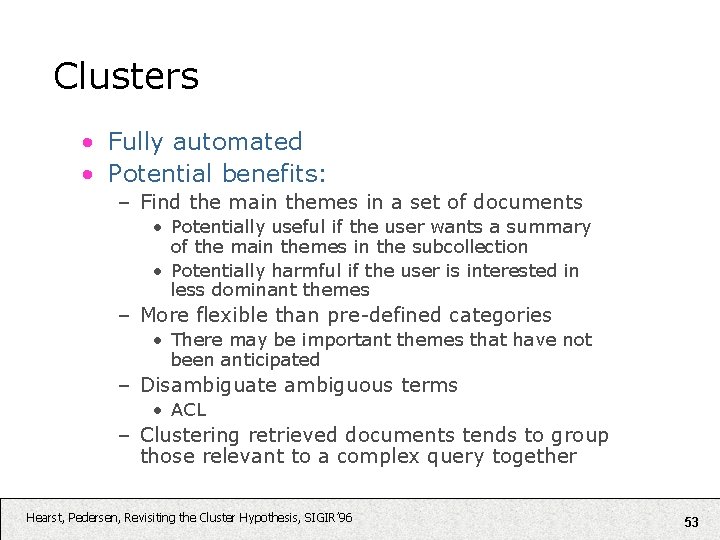
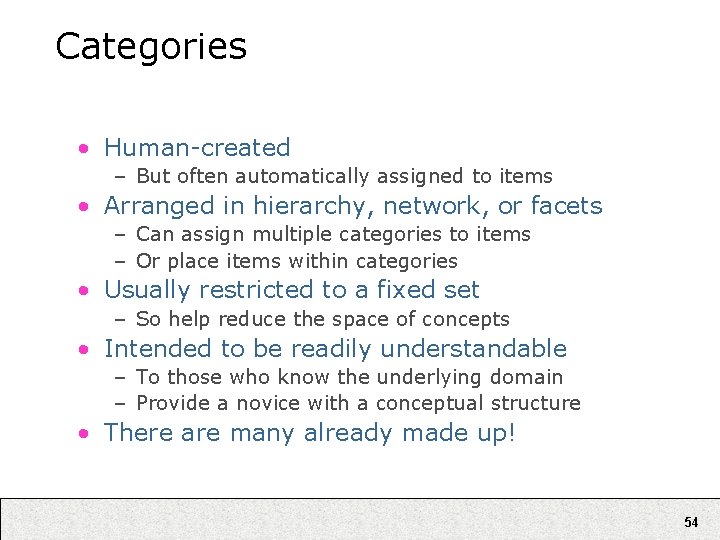
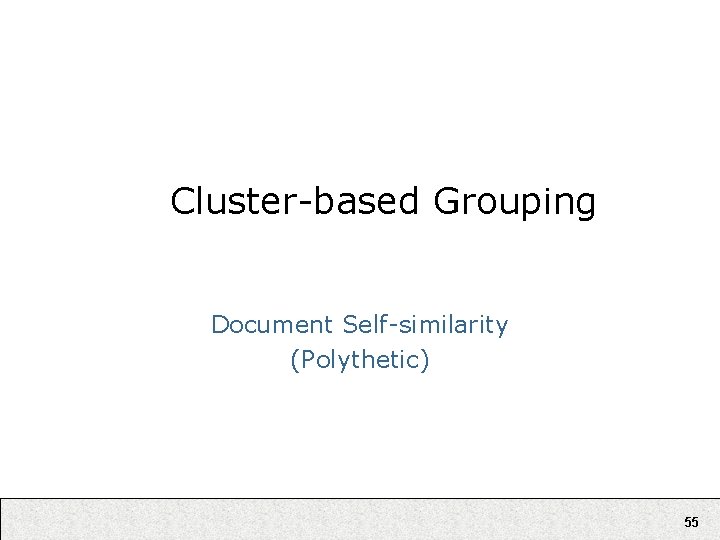
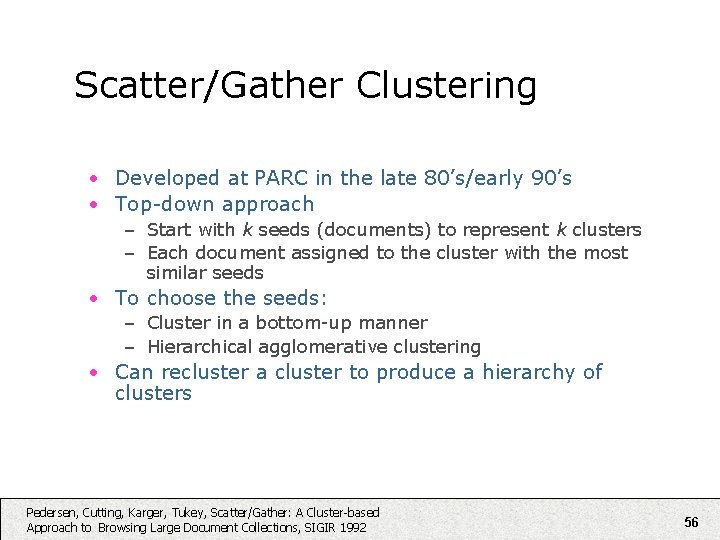
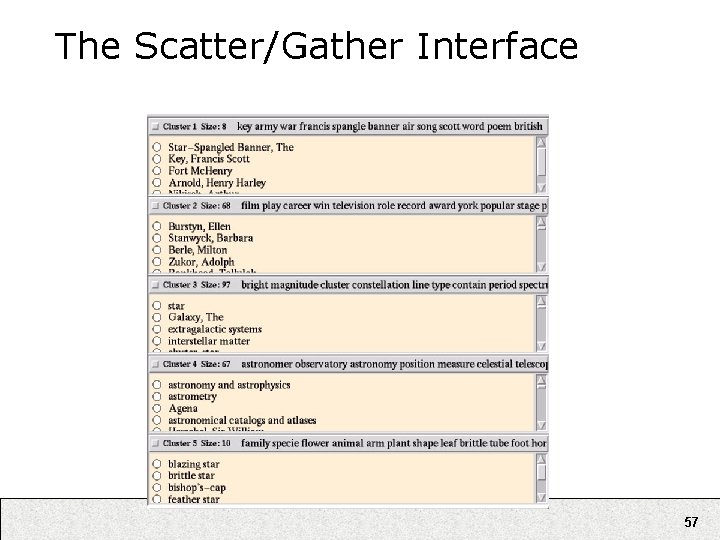
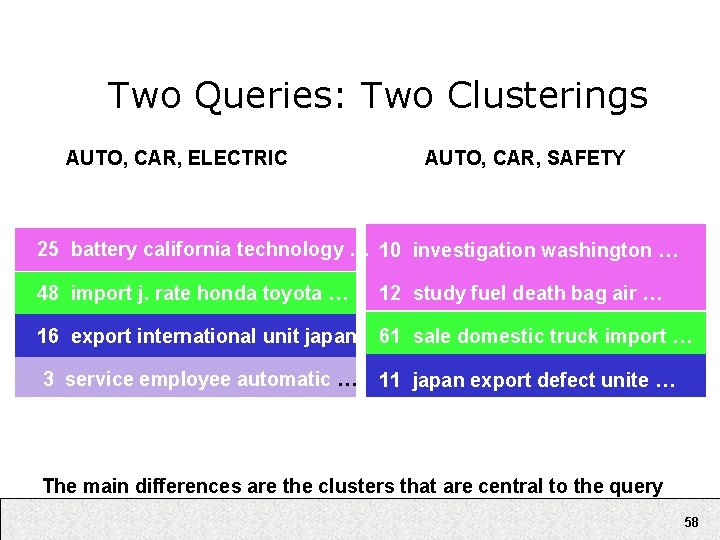
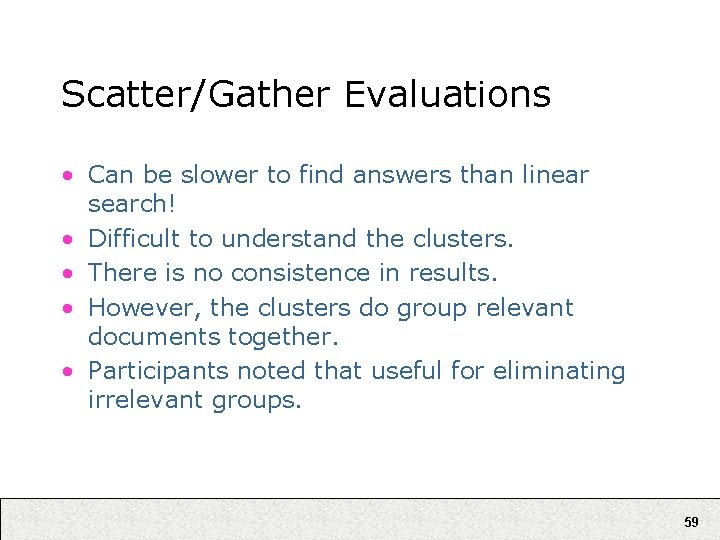
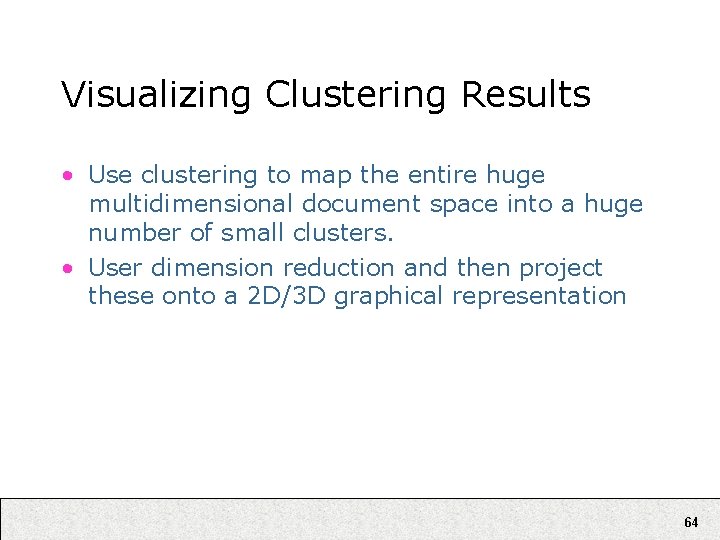
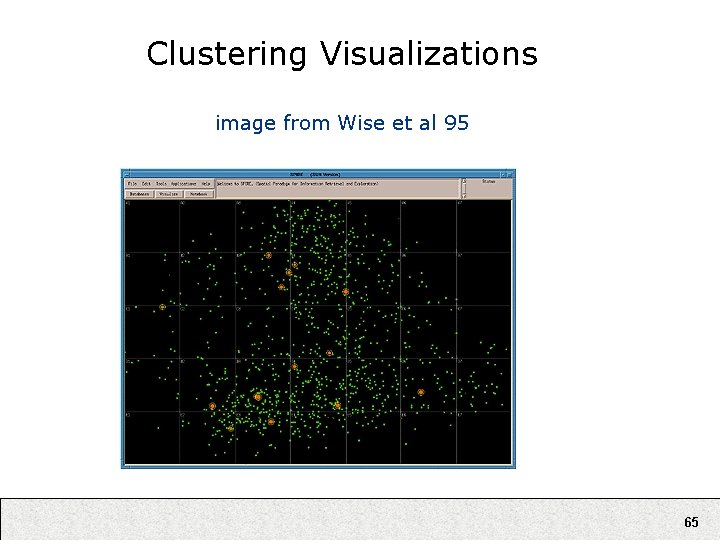
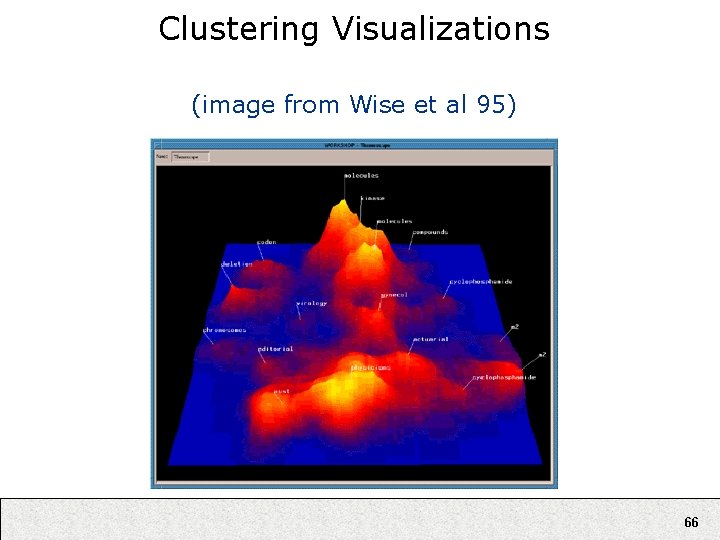
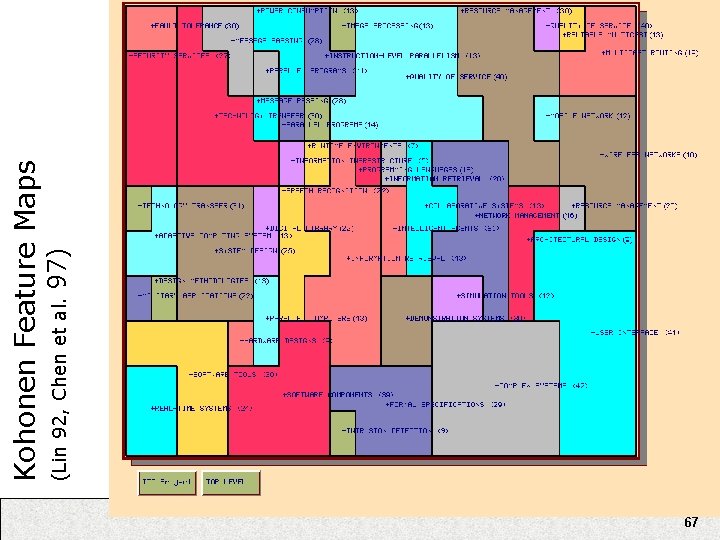
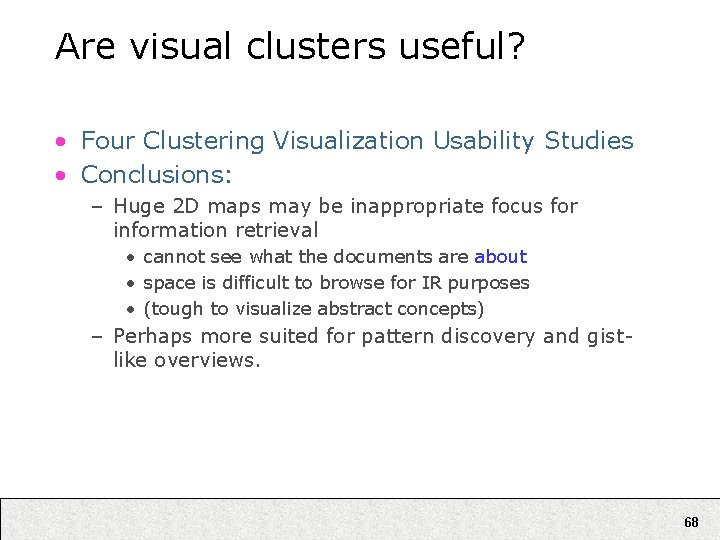
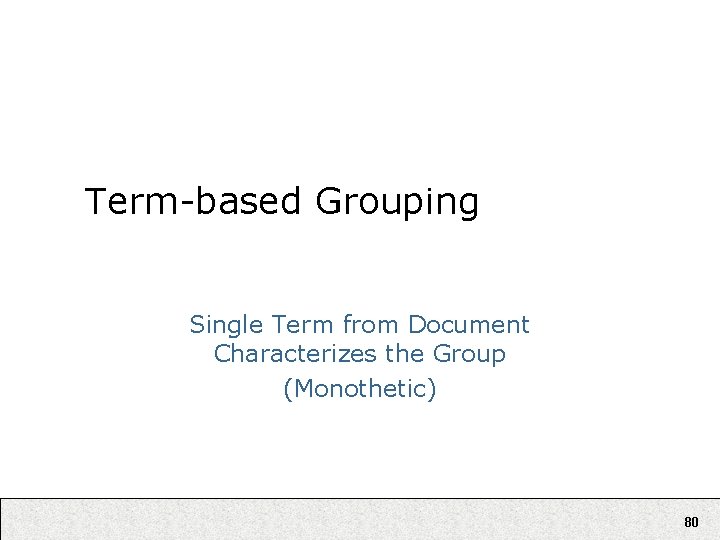
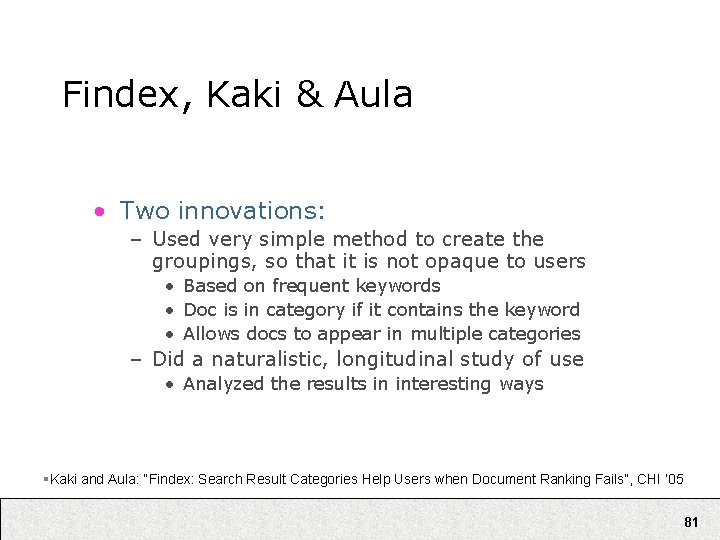
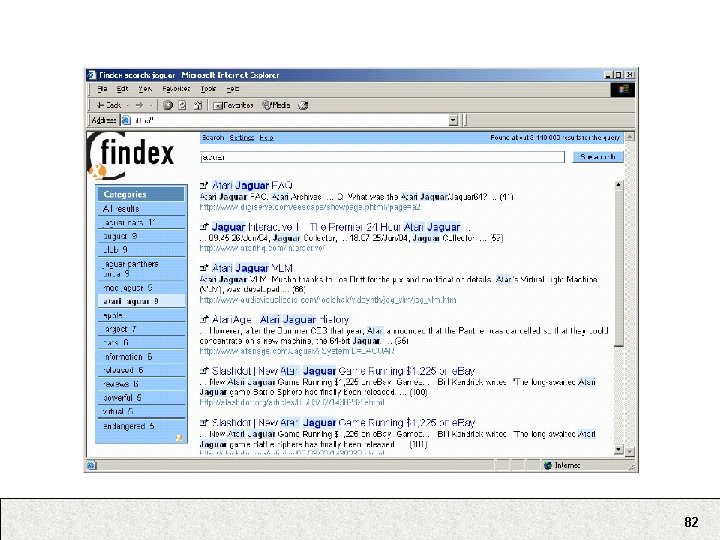
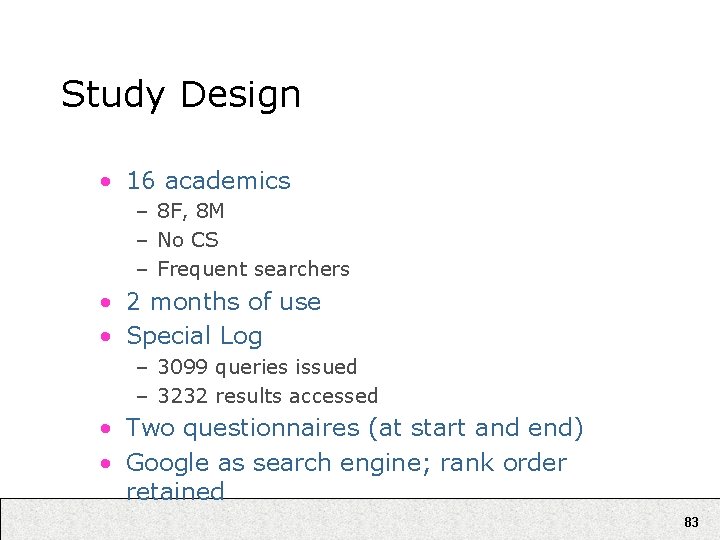
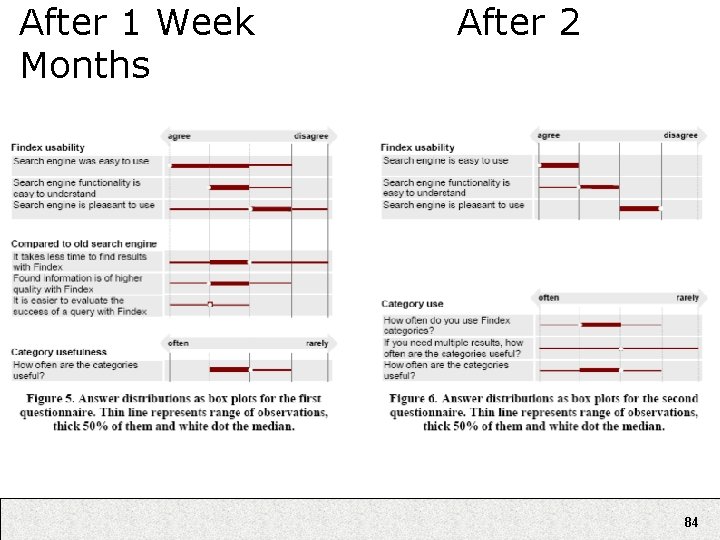
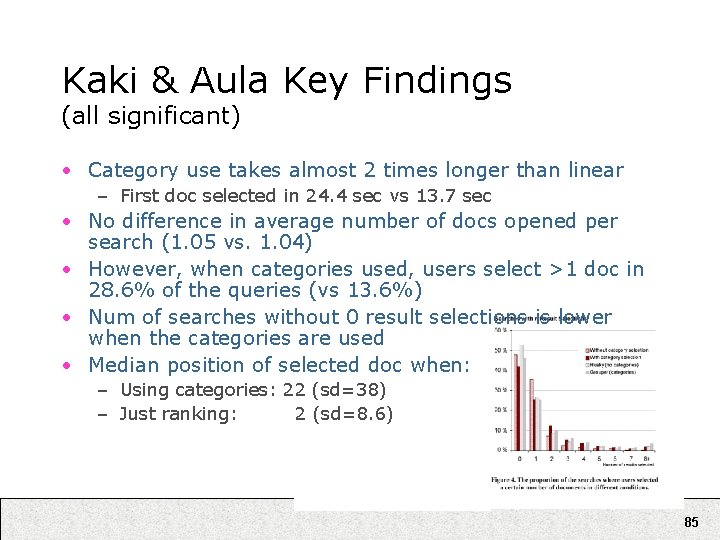
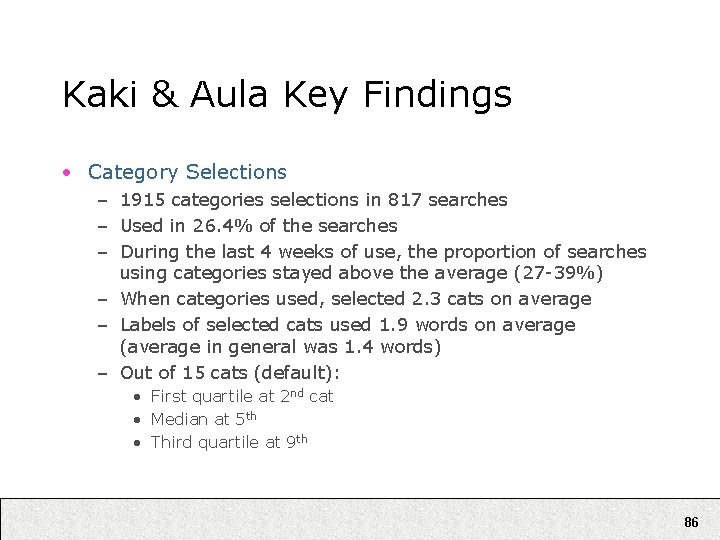
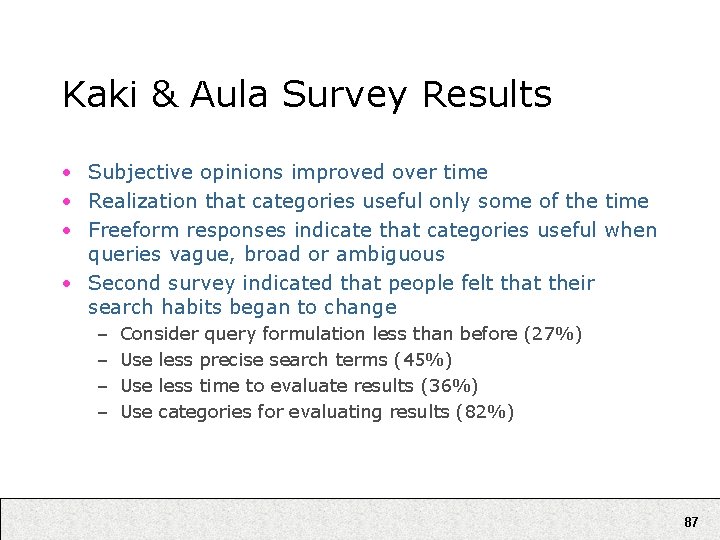
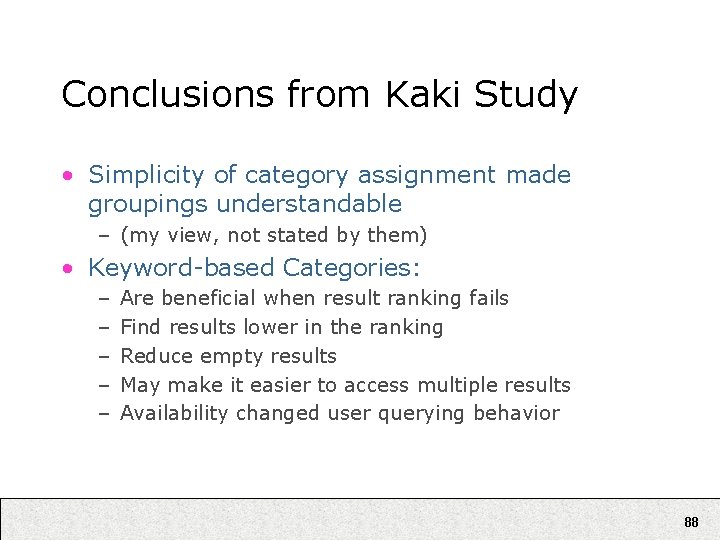
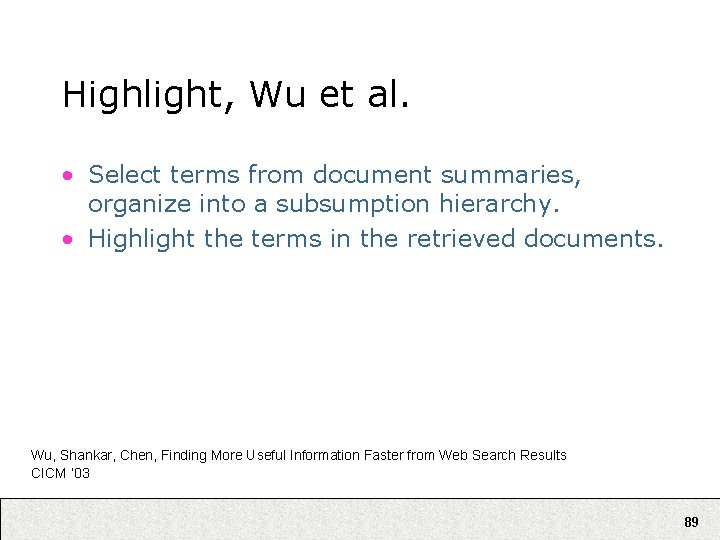
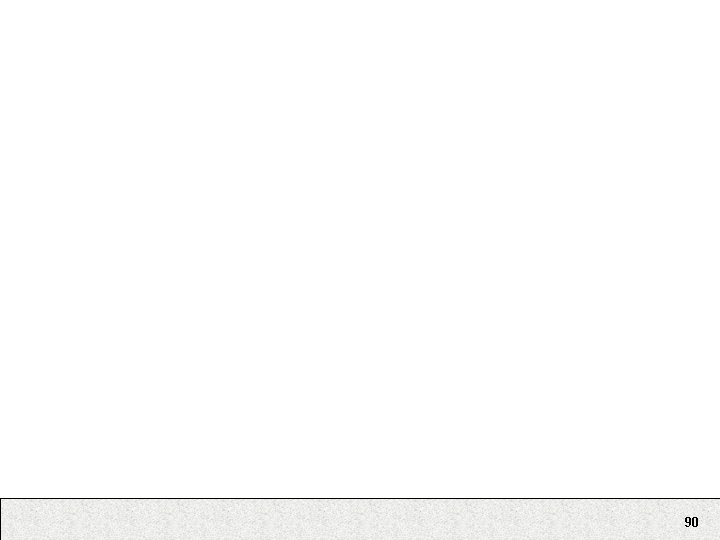
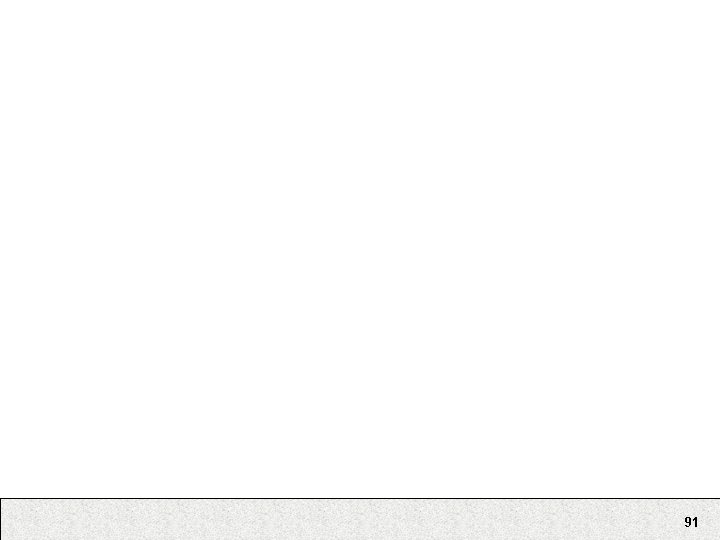
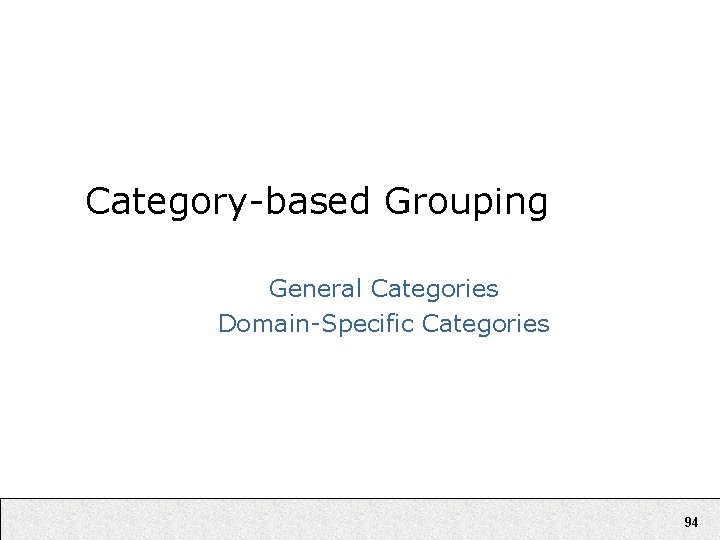
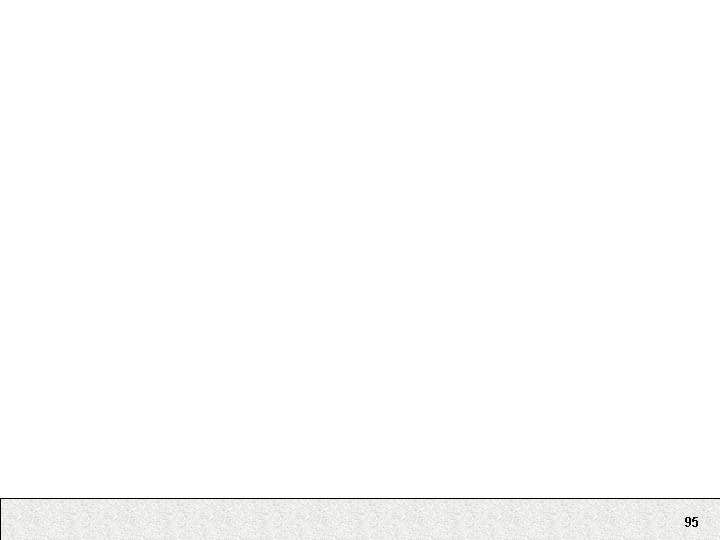
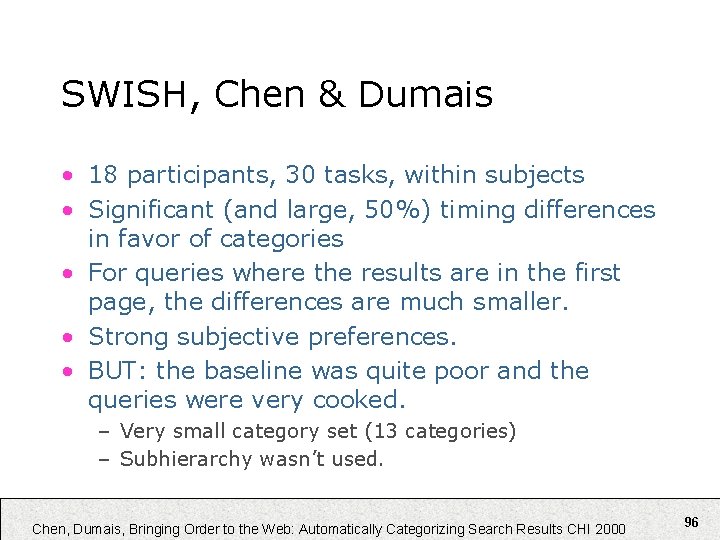
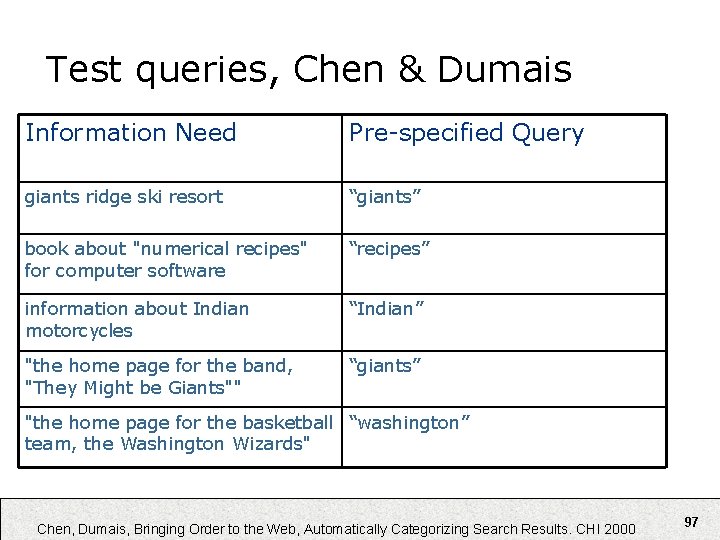
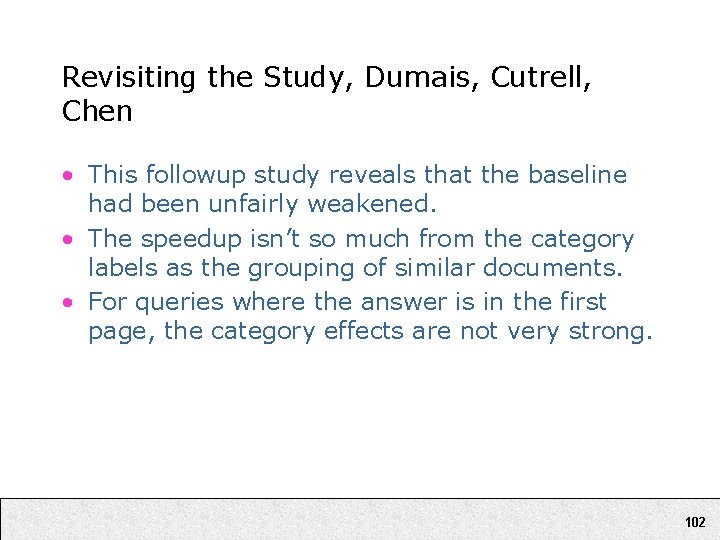
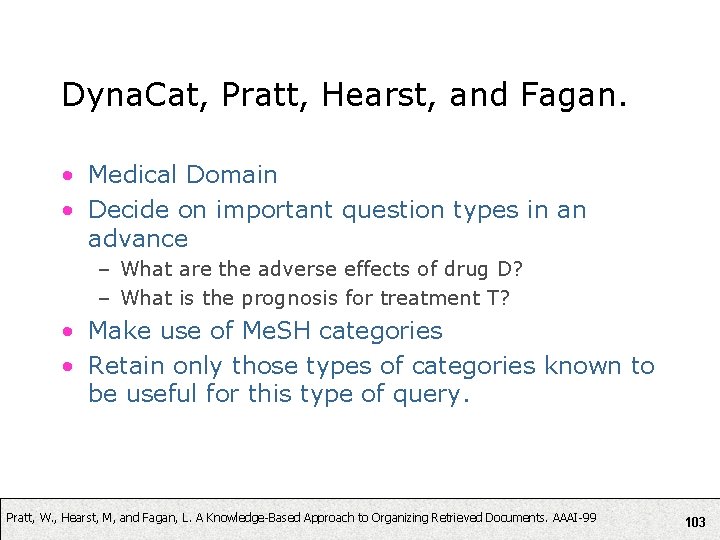
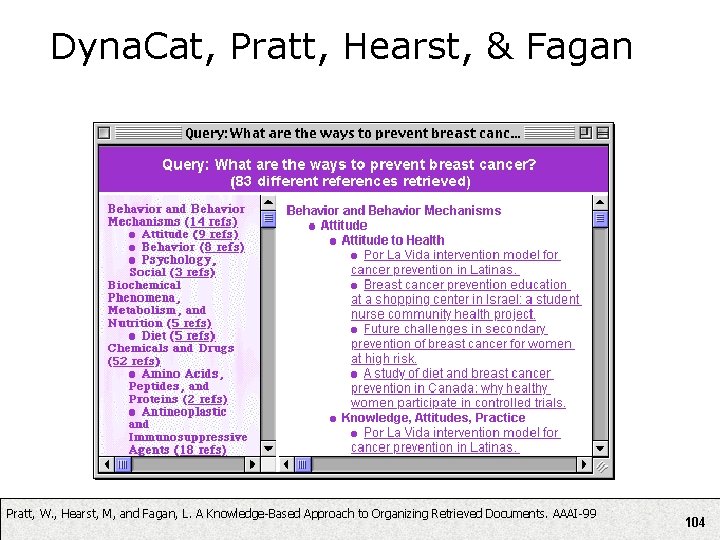
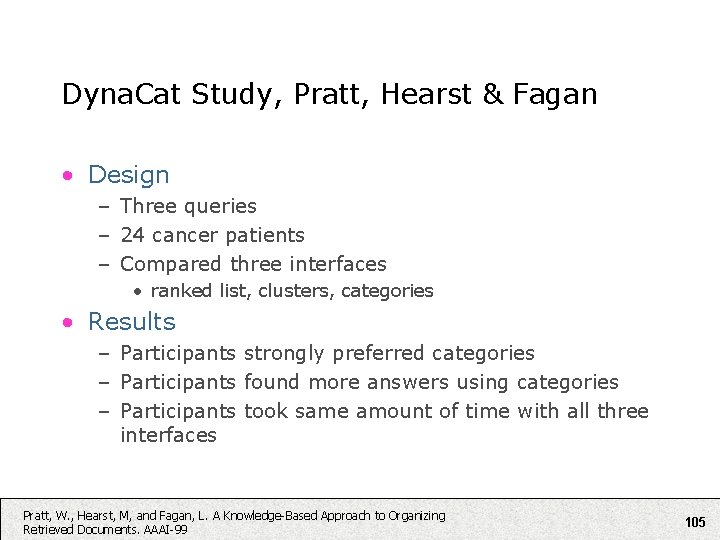
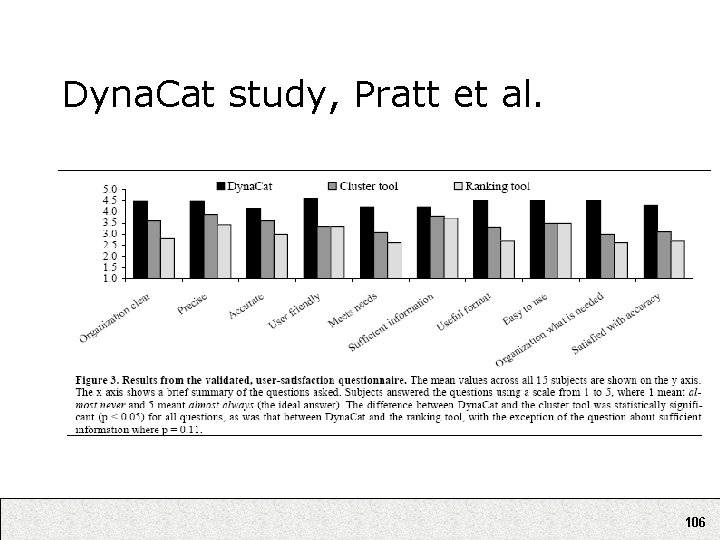
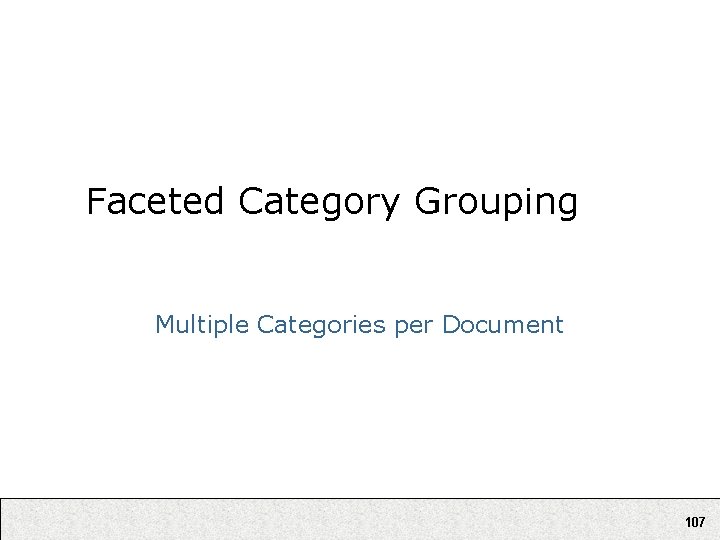
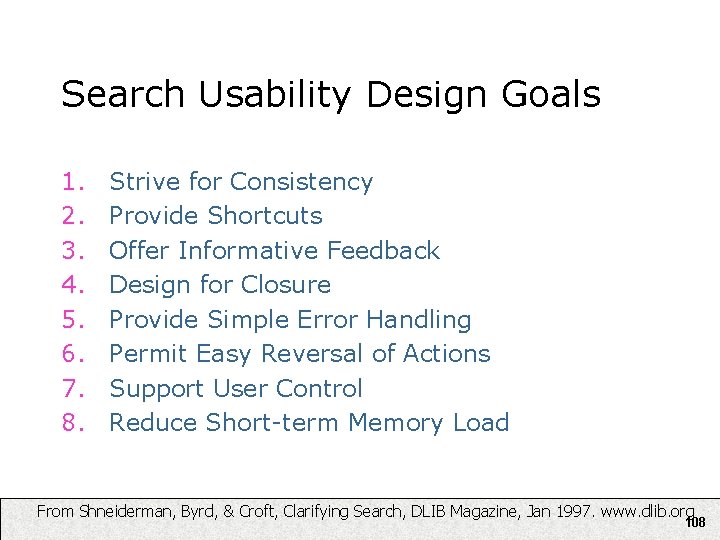
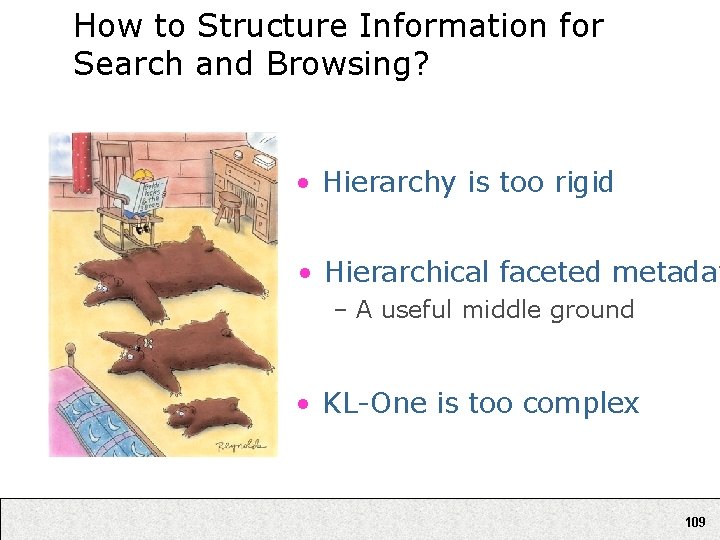
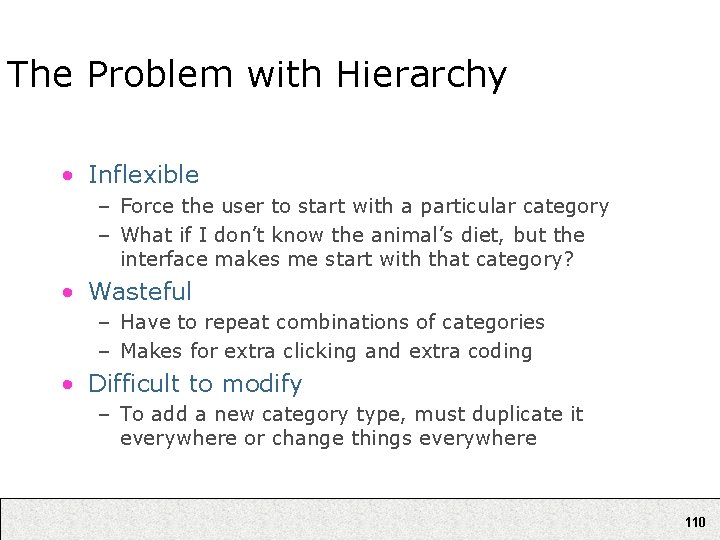
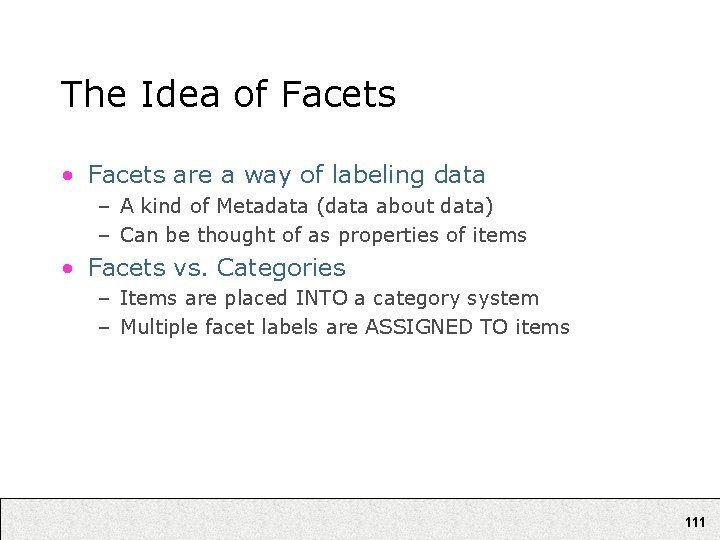
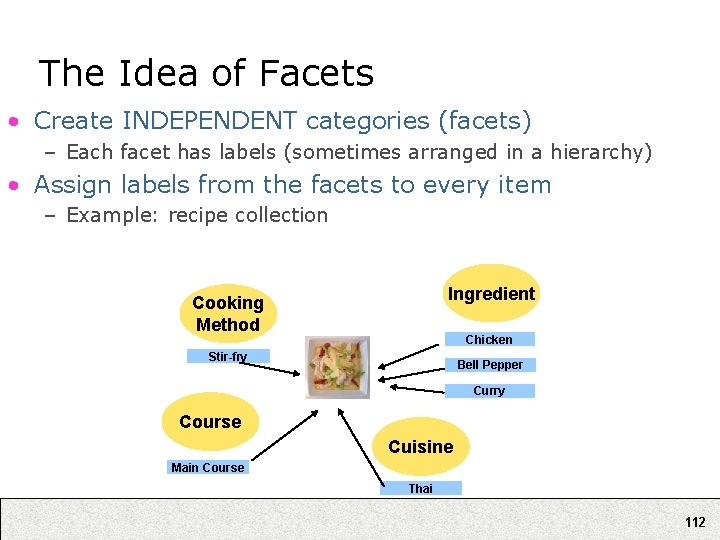
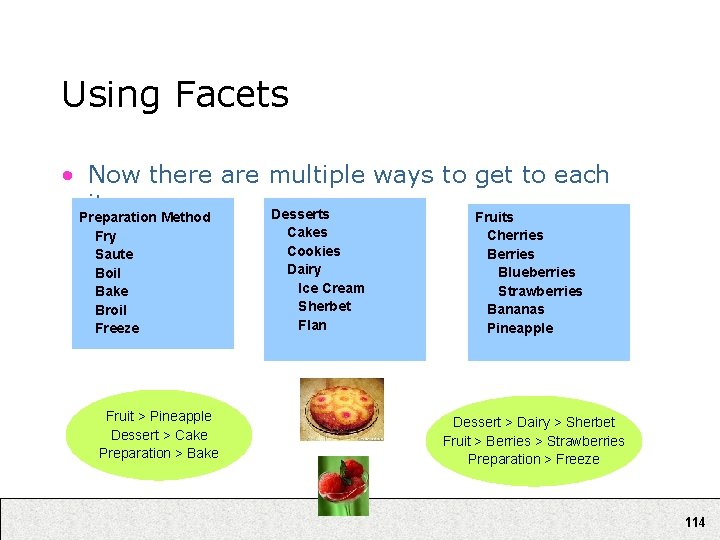
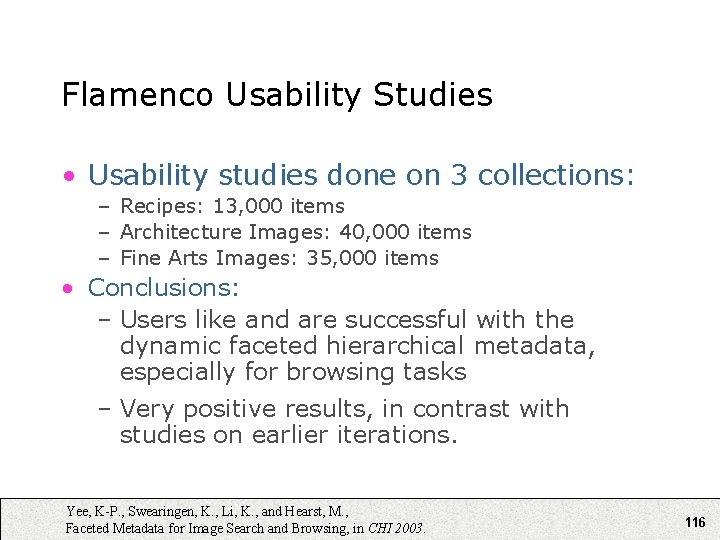
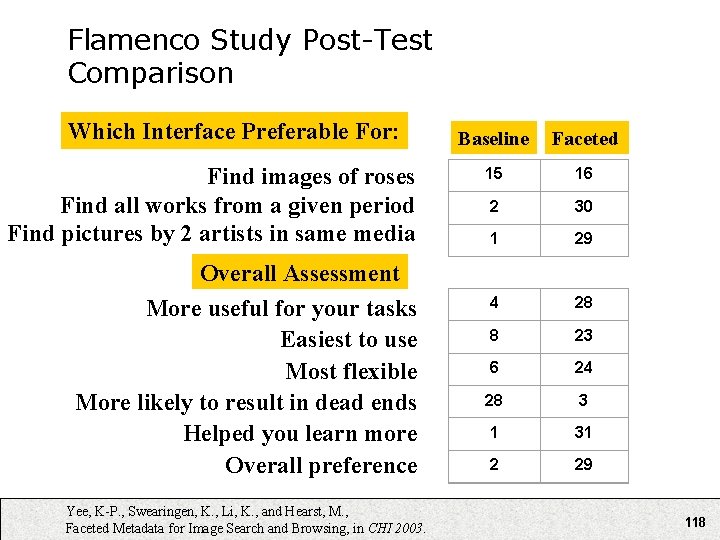
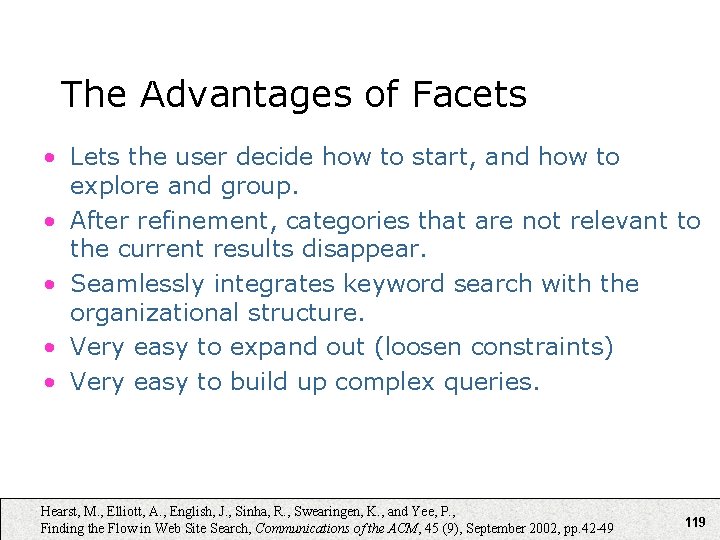
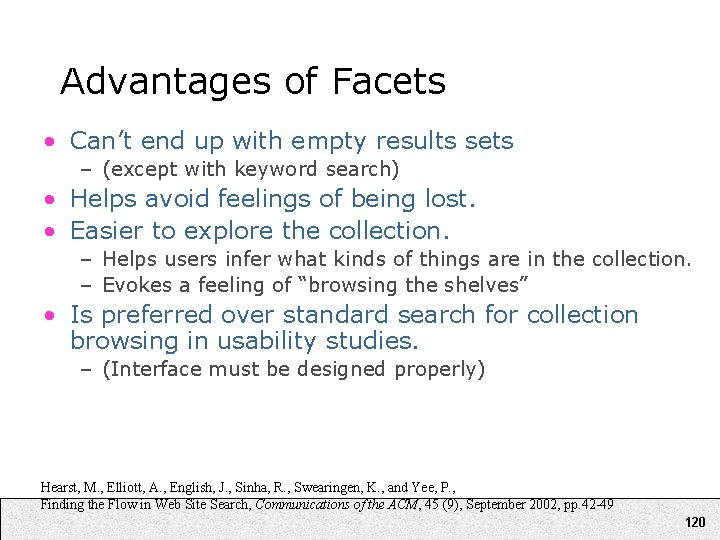
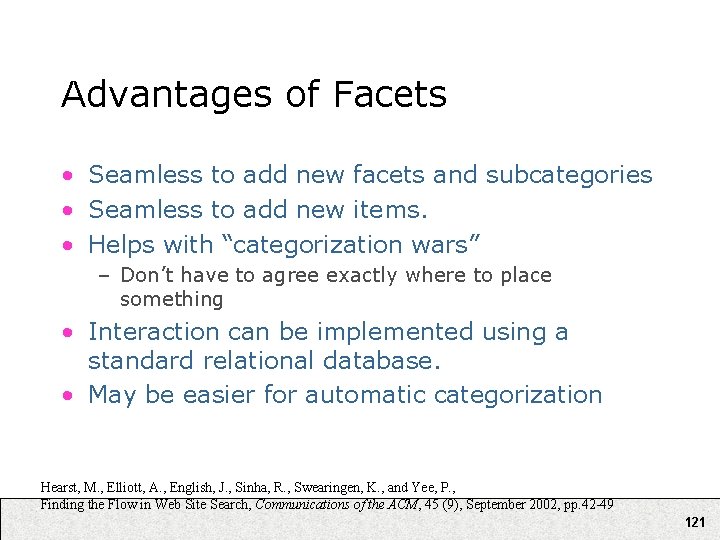
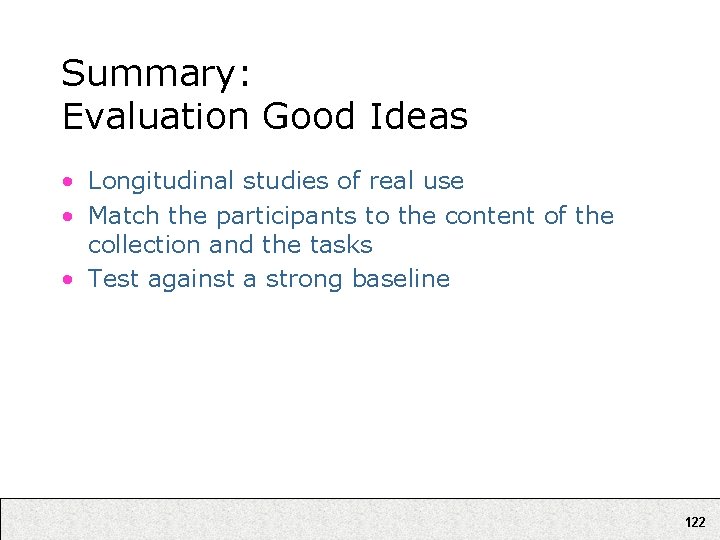
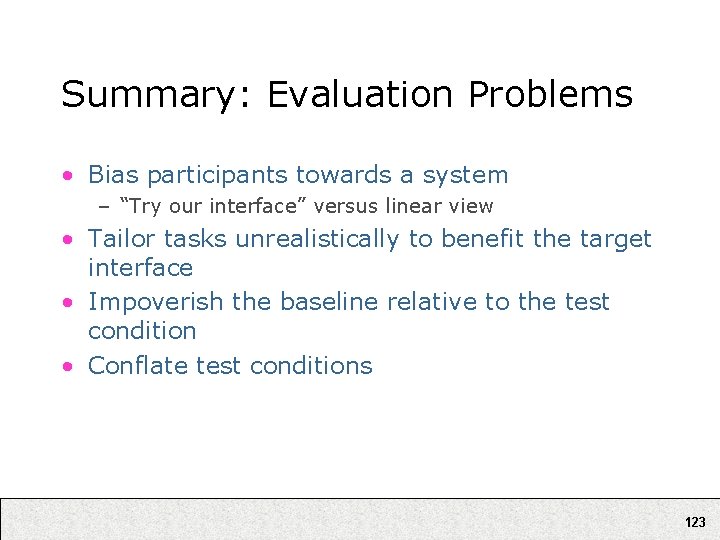
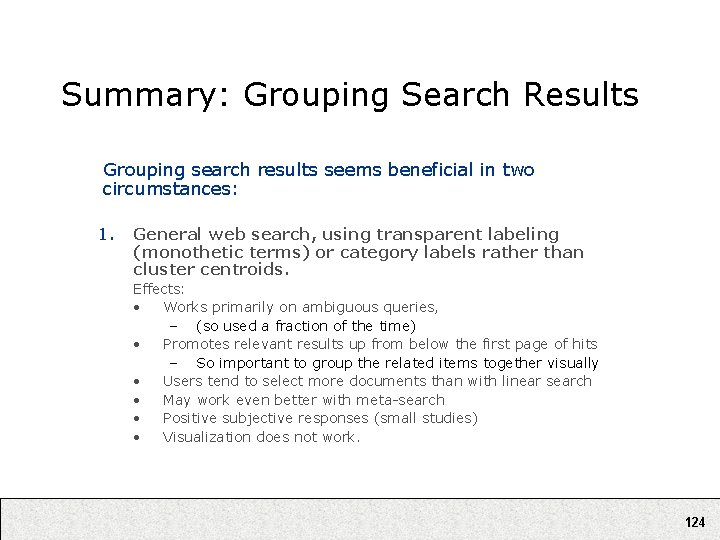
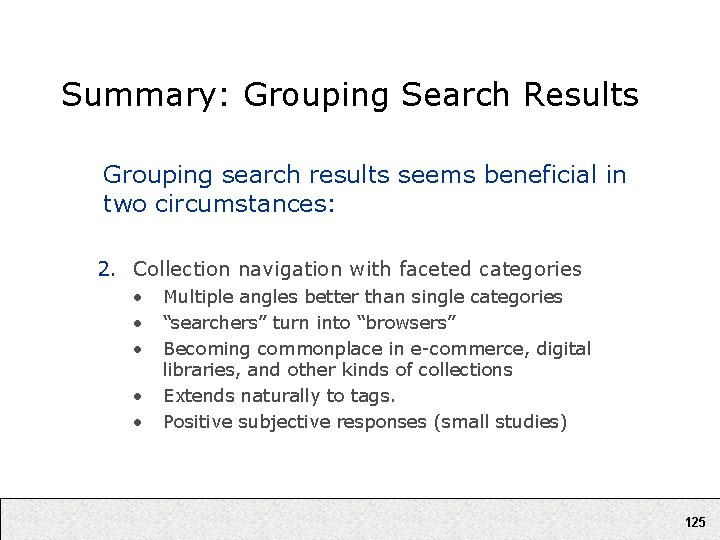
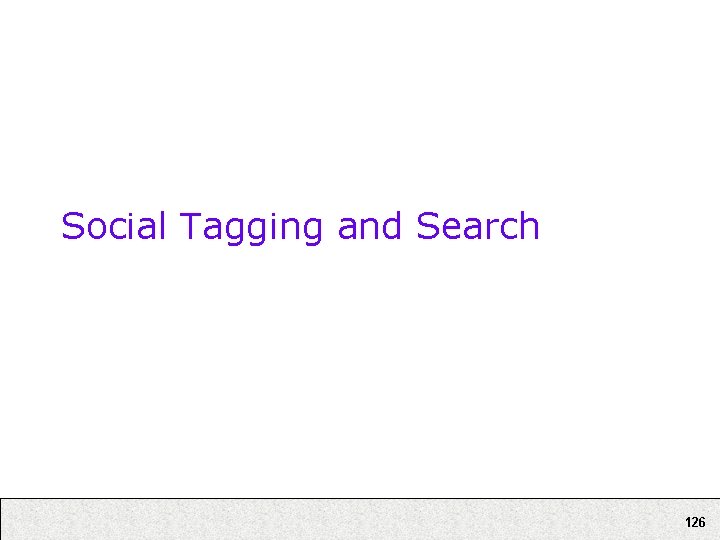
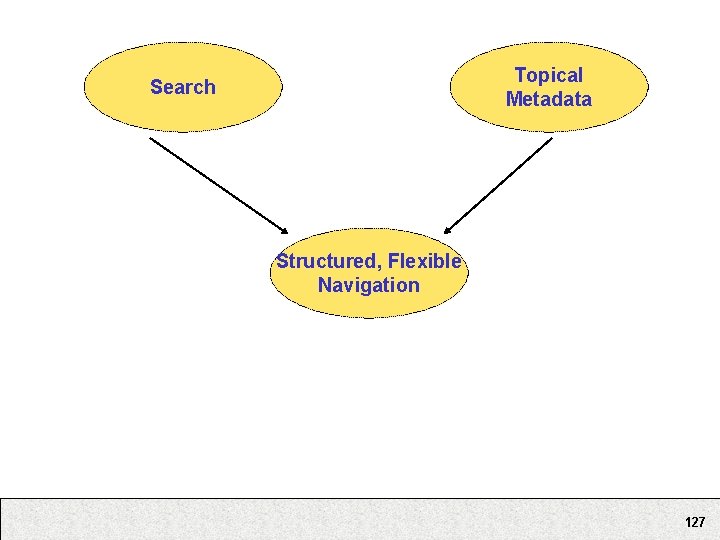
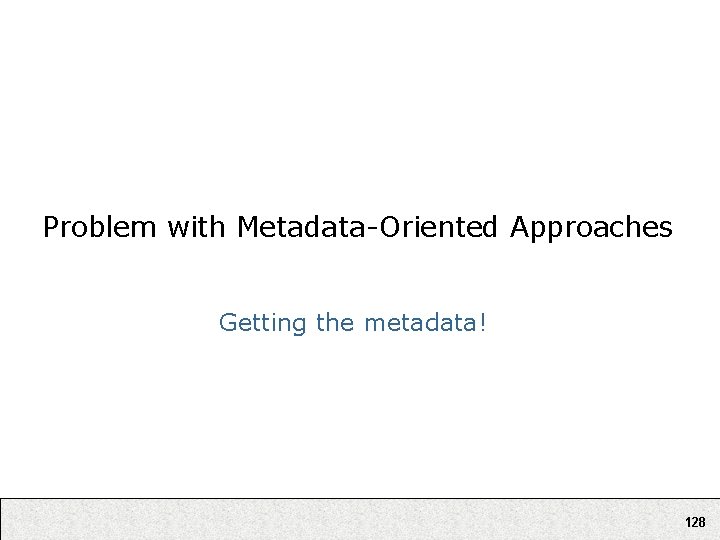
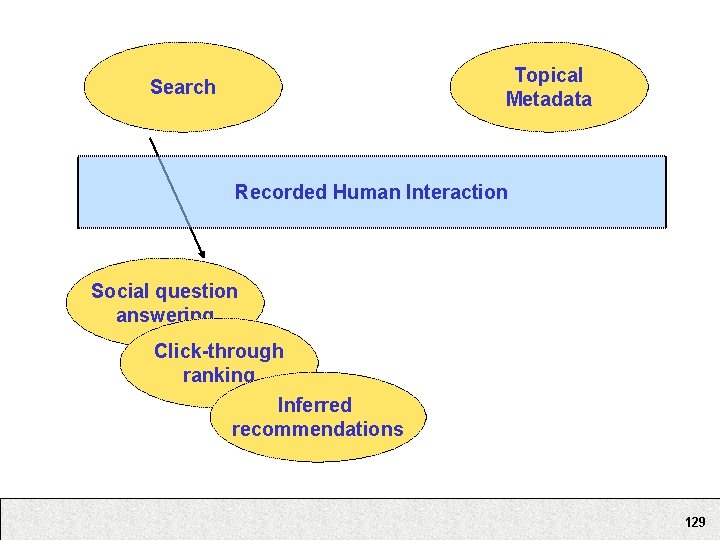
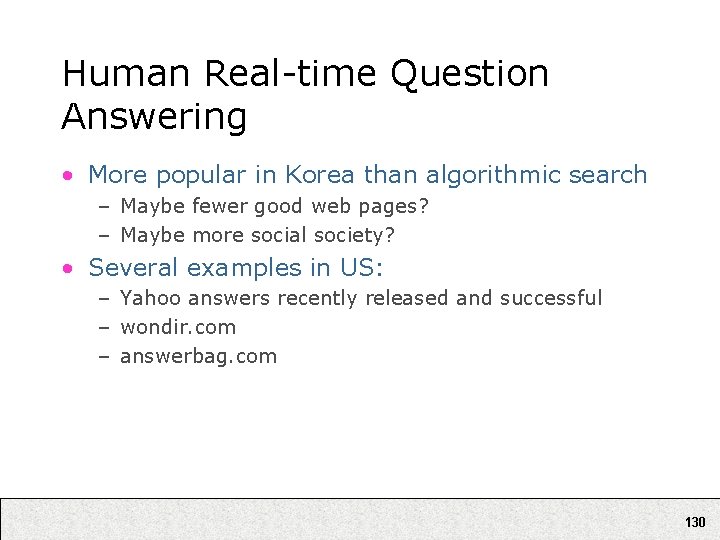
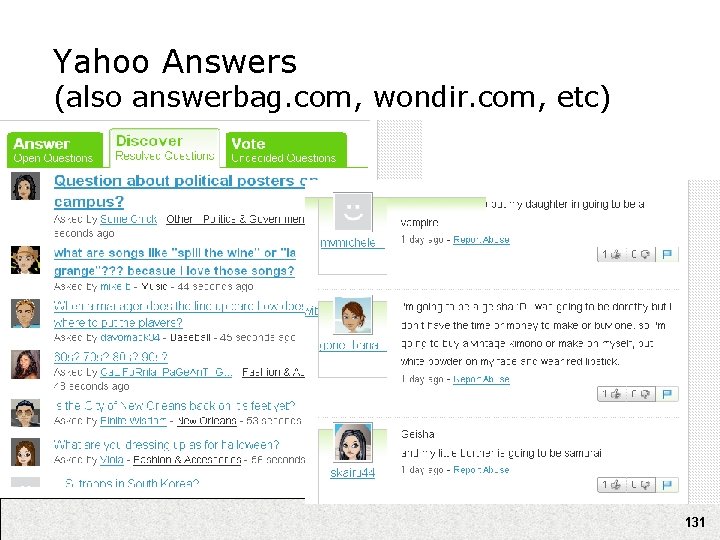
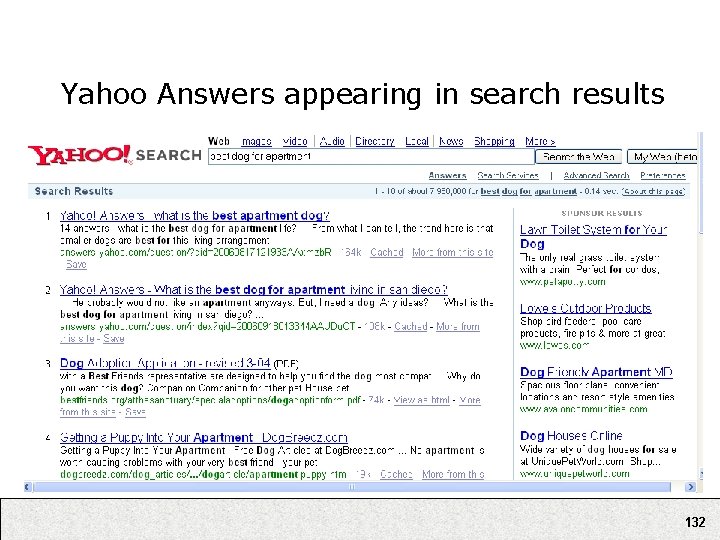
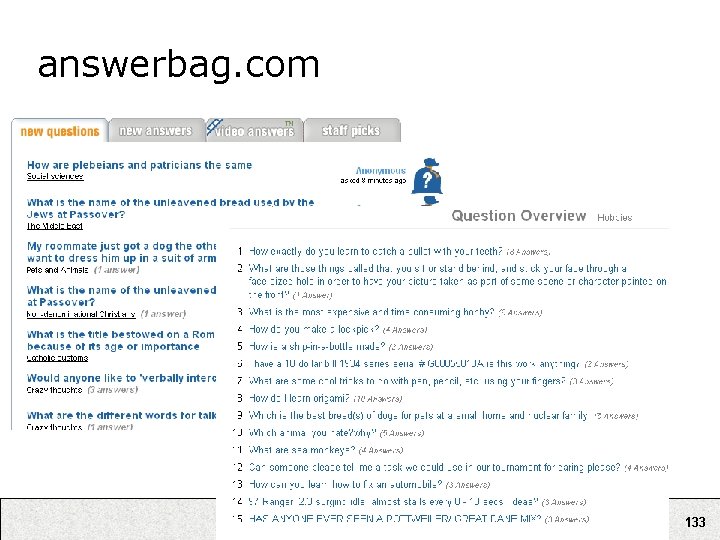
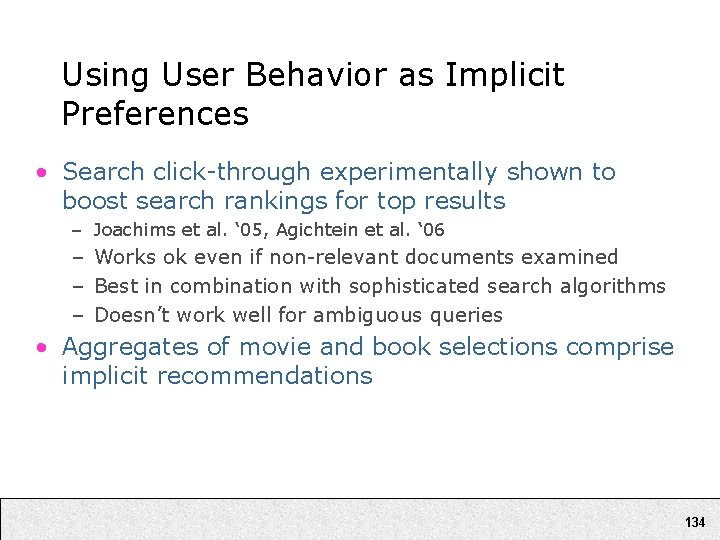
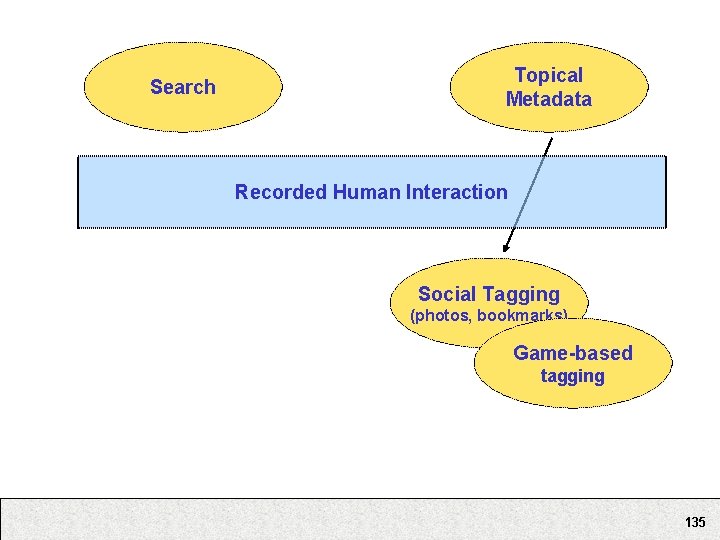

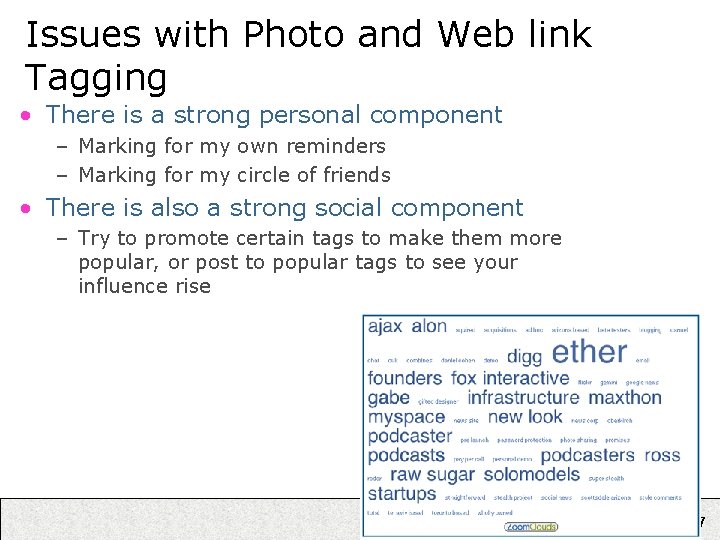

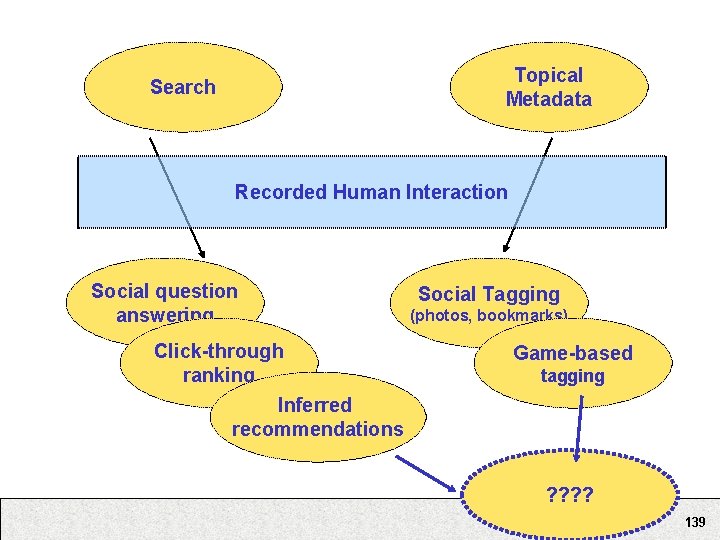
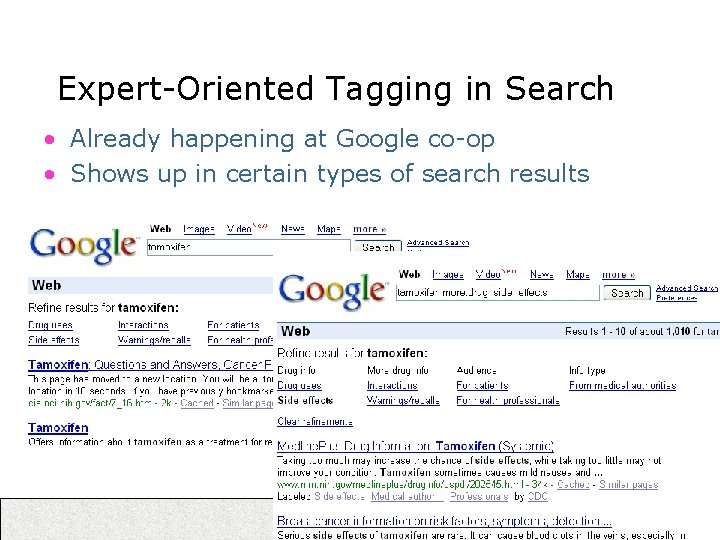
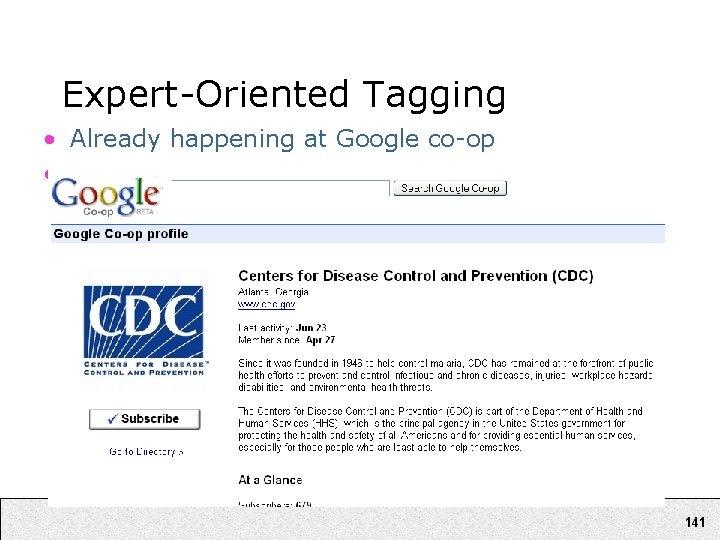
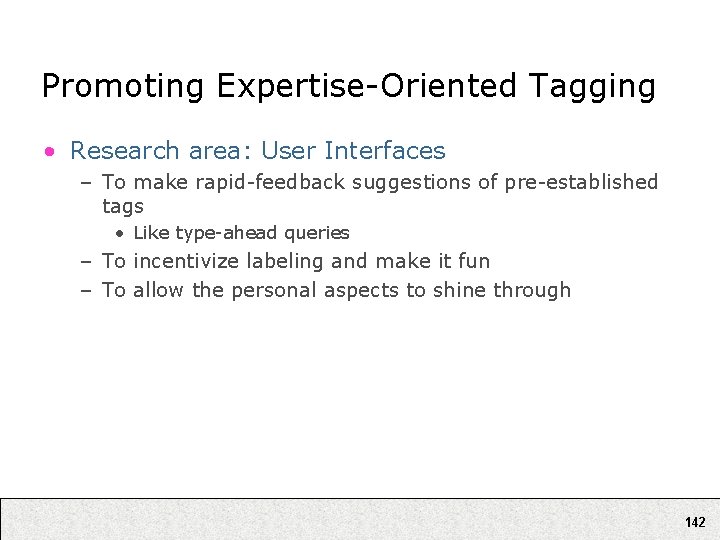
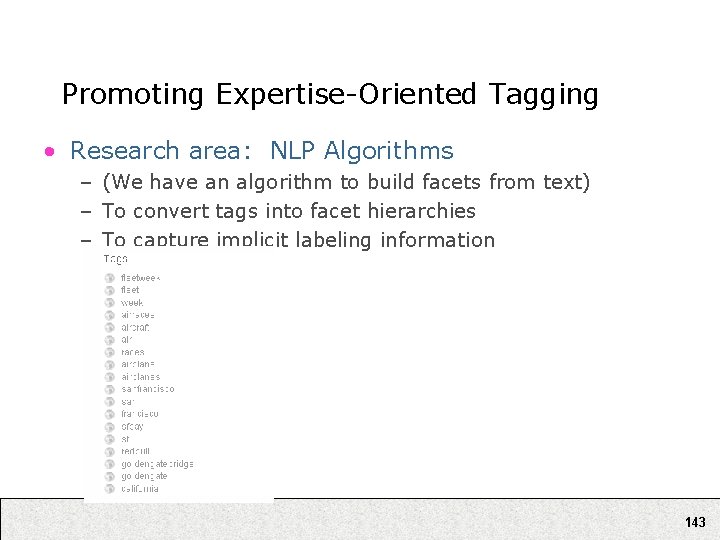
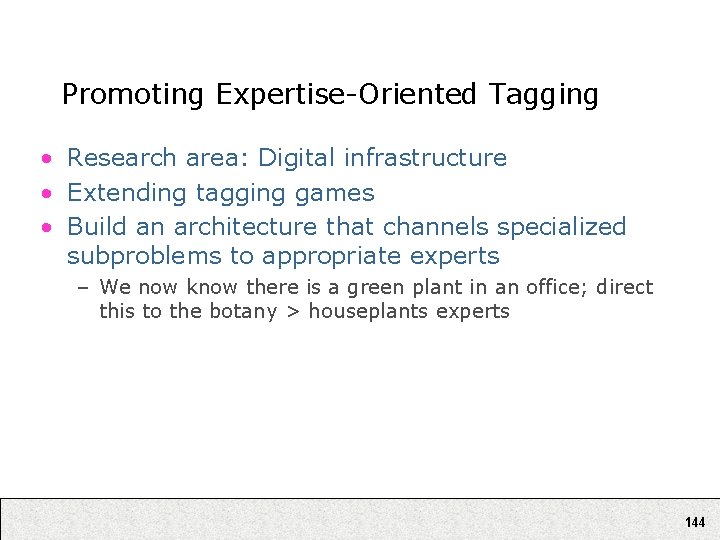
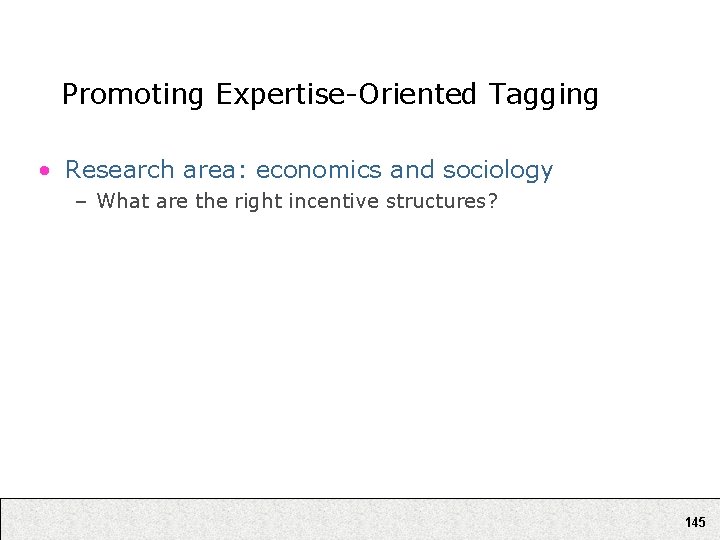
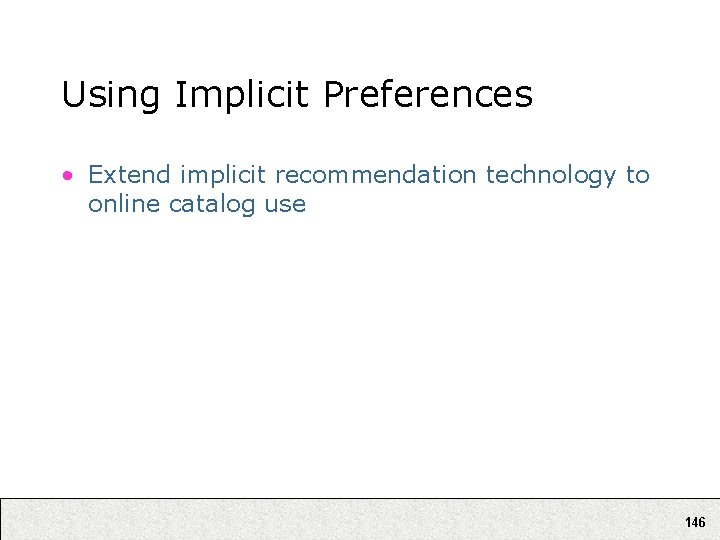
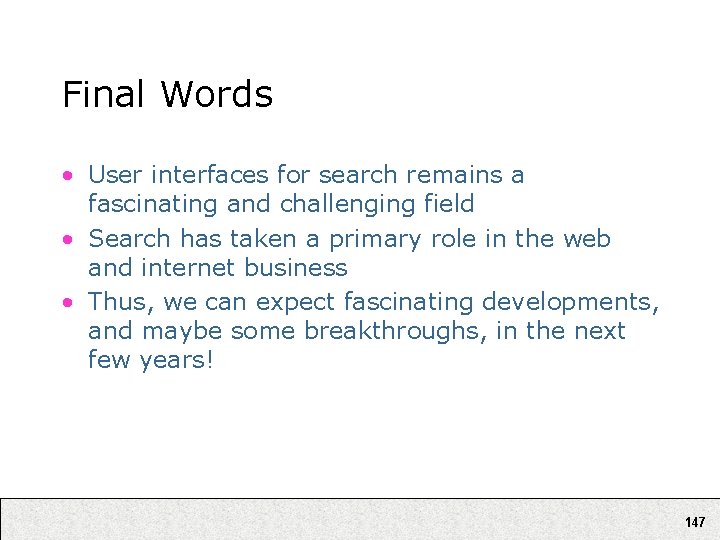
- Slides: 123
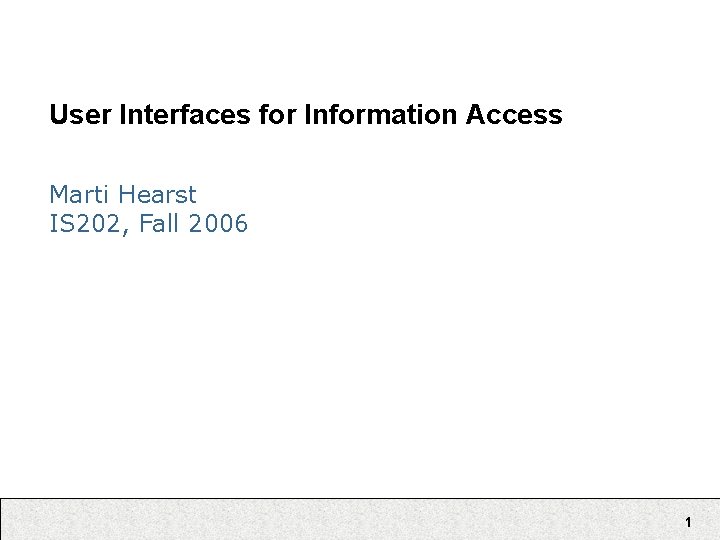
User Interfaces for Information Access Marti Hearst IS 202, Fall 2006 1
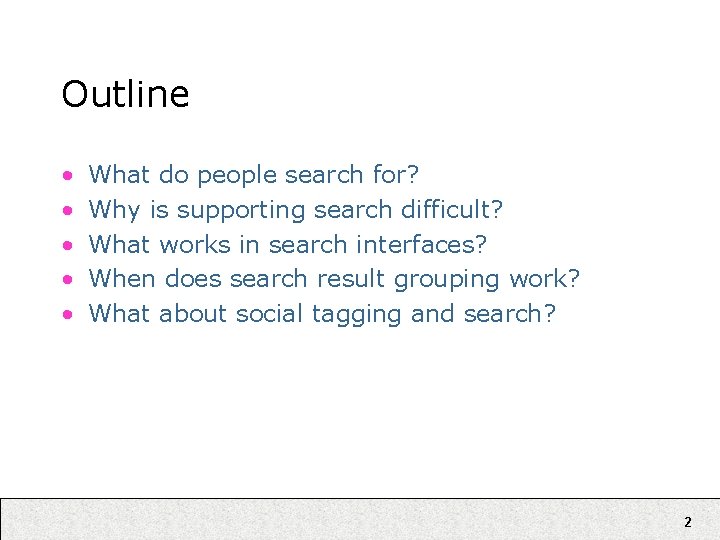
Outline • • • What do people search for? Why is supporting search difficult? What works in search interfaces? When does search result grouping work? What about social tagging and search? 2
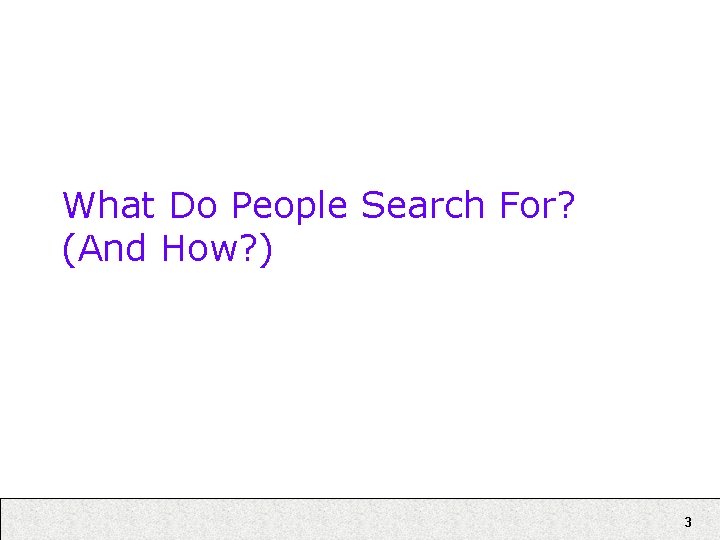
What Do People Search For? (And How? ) 3
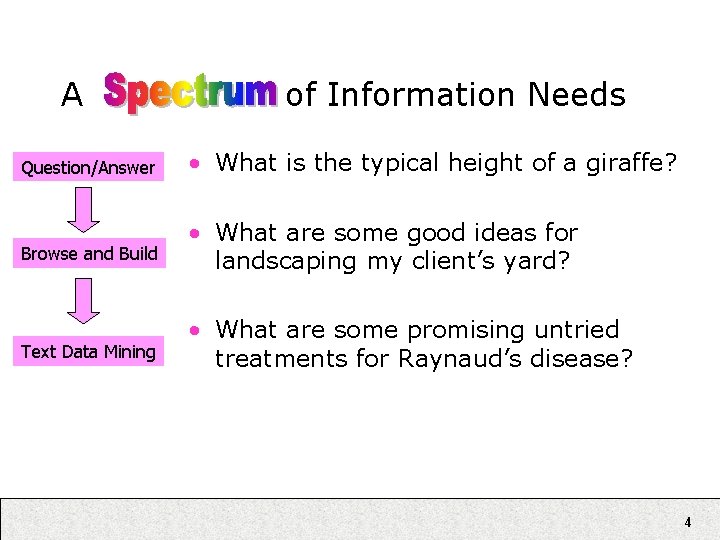
A of Information Needs Question/Answer • What is the typical height of a giraffe? Browse and Build • What are some good ideas for landscaping my client’s yard? Text Data Mining • What are some promising untried treatments for Raynaud’s disease? 4
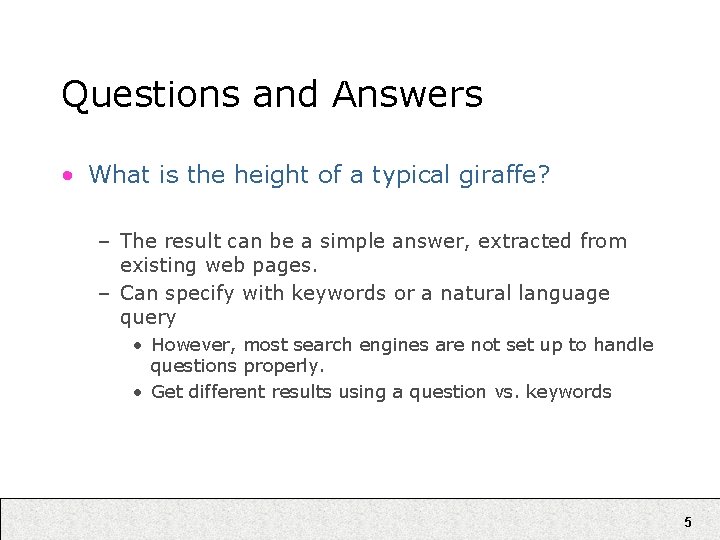
Questions and Answers • What is the height of a typical giraffe? – The result can be a simple answer, extracted from existing web pages. – Can specify with keywords or a natural language query • However, most search engines are not set up to handle questions properly. • Get different results using a question vs. keywords 5
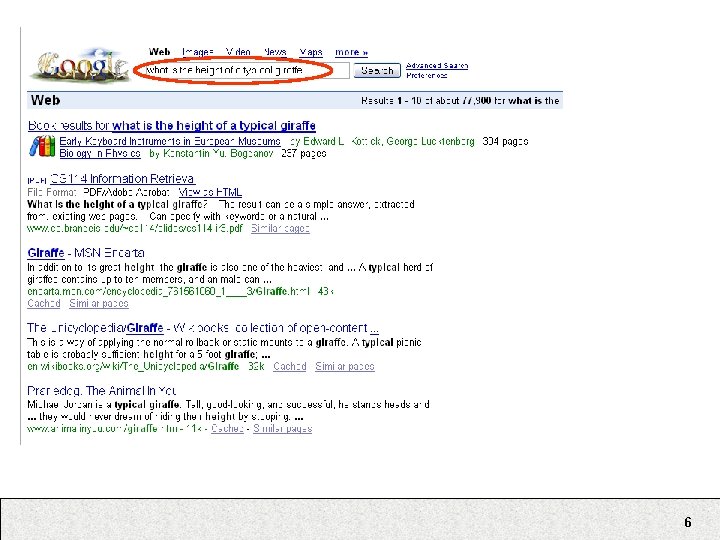
6
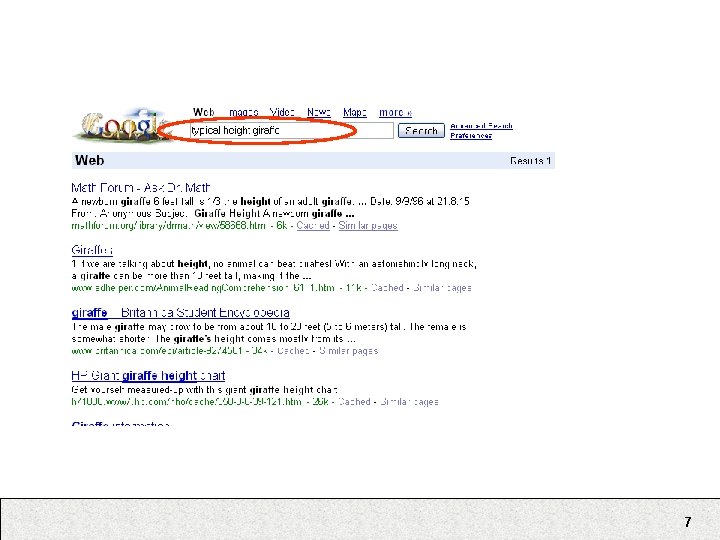
7
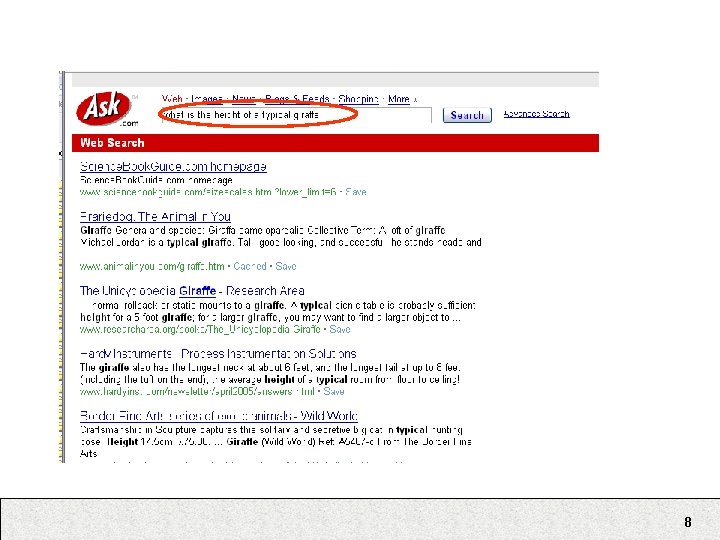
8
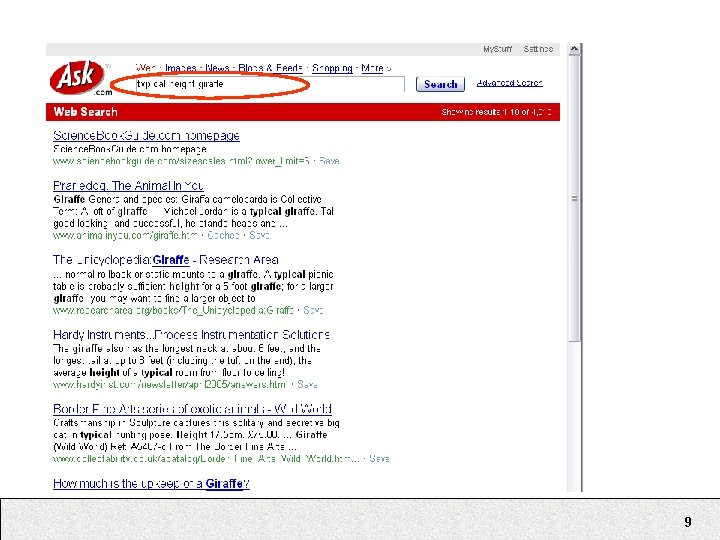
9
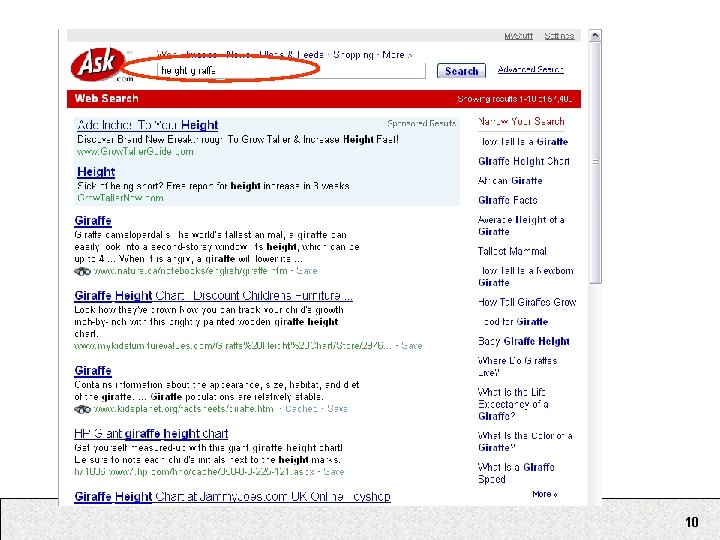
10
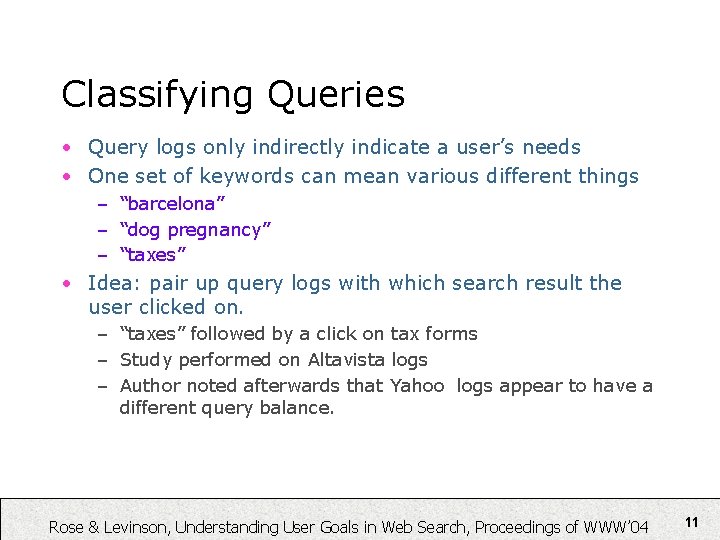
Classifying Queries • Query logs only indirectly indicate a user’s needs • One set of keywords can mean various different things – “barcelona” – “dog pregnancy” – “taxes” • Idea: pair up query logs with which search result the user clicked on. – “taxes” followed by a click on tax forms – Study performed on Altavista logs – Author noted afterwards that Yahoo logs appear to have a different query balance. Rose & Levinson, Understanding User Goals in Web Search, Proceedings of WWW’ 04 11
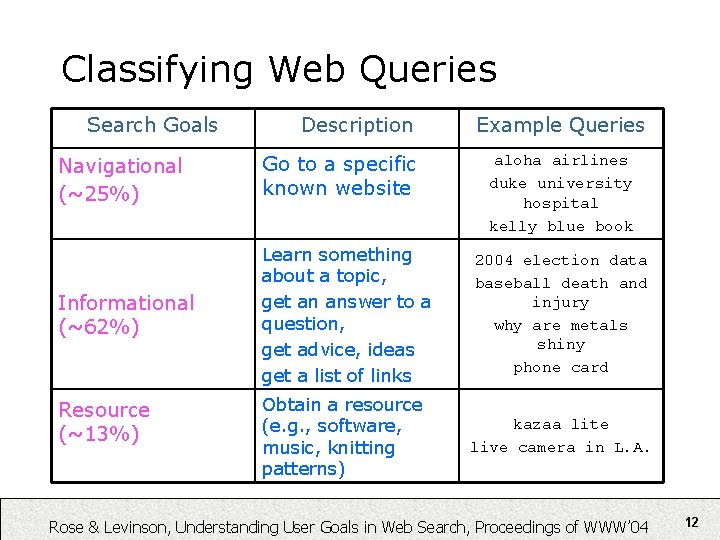
Classifying Web Queries Search Goals Description Example Queries Navigational (~25%) Go to a specific known website Informational (~62%) Learn something about a topic, get an answer to a question, get advice, ideas get a list of links 2004 election data baseball death and injury why are metals shiny phone card Obtain a resource (e. g. , software, music, knitting patterns) kazaa lite live camera in L. A. Resource (~13%) aloha airlines duke university hospital kelly blue book Rose & Levinson, Understanding User Goals in Web Search, Proceedings of WWW’ 04 12
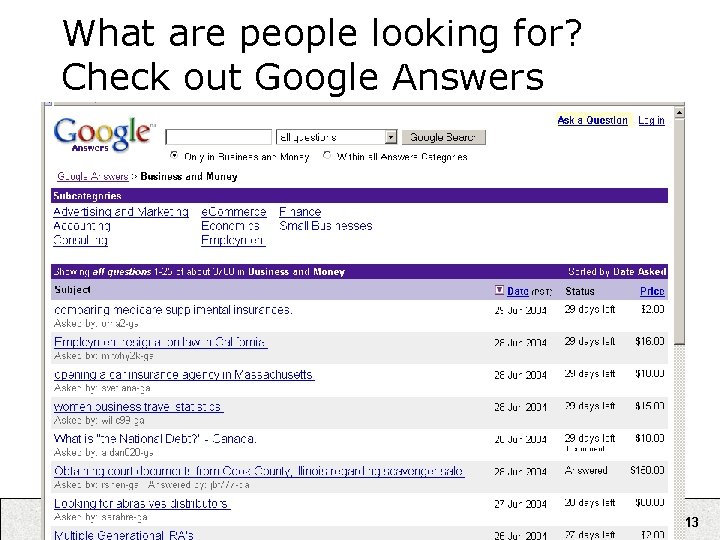
What are people looking for? Check out Google Answers 13
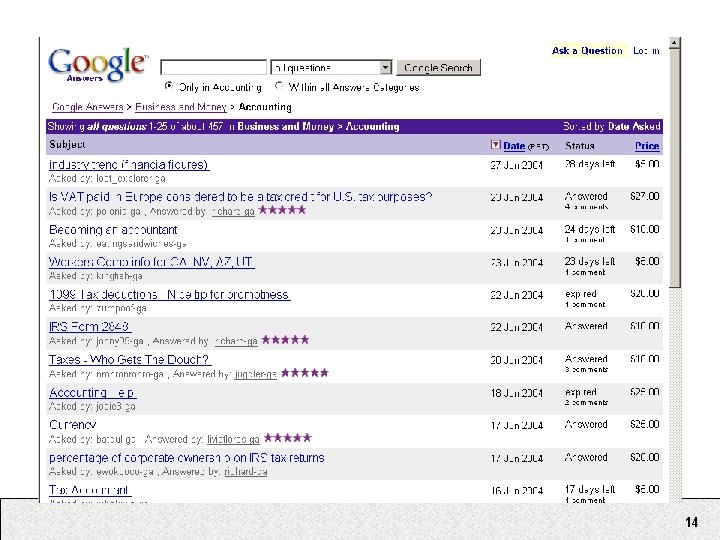
14
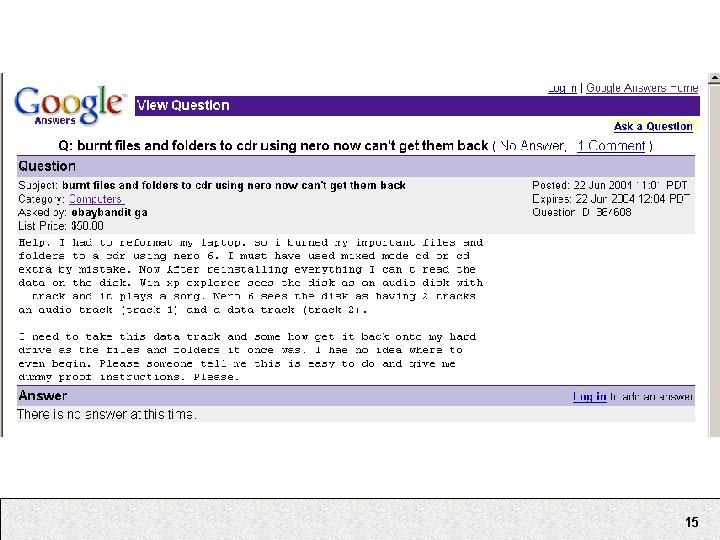
15

Why is Supporting Search Difficult? 16
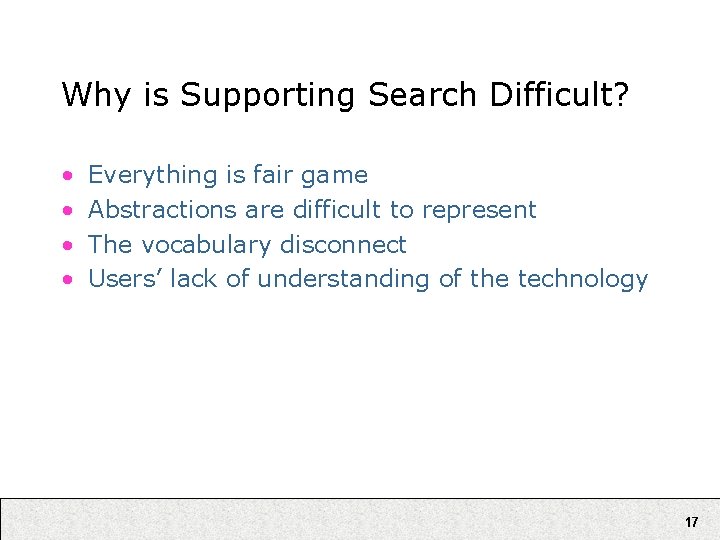
Why is Supporting Search Difficult? • • Everything is fair game Abstractions are difficult to represent The vocabulary disconnect Users’ lack of understanding of the technology 17
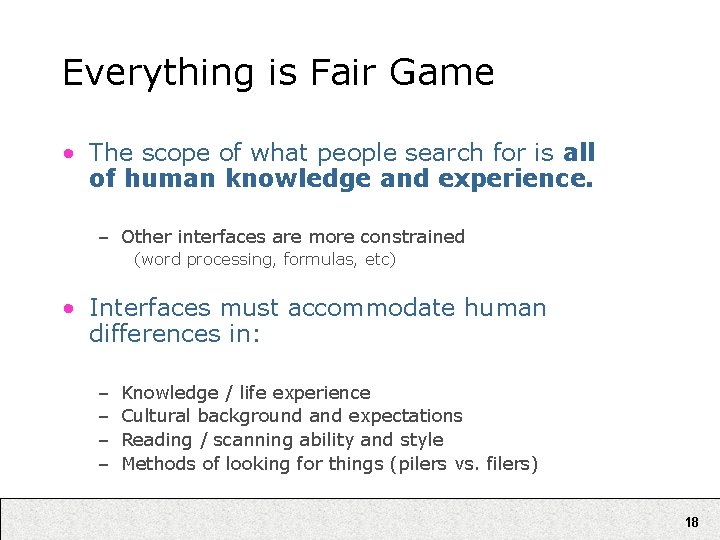
Everything is Fair Game • The scope of what people search for is all of human knowledge and experience. – Other interfaces are more constrained (word processing, formulas, etc) • Interfaces must accommodate human differences in: – – Knowledge / life experience Cultural background and expectations Reading / scanning ability and style Methods of looking for things (pilers vs. filers) 18
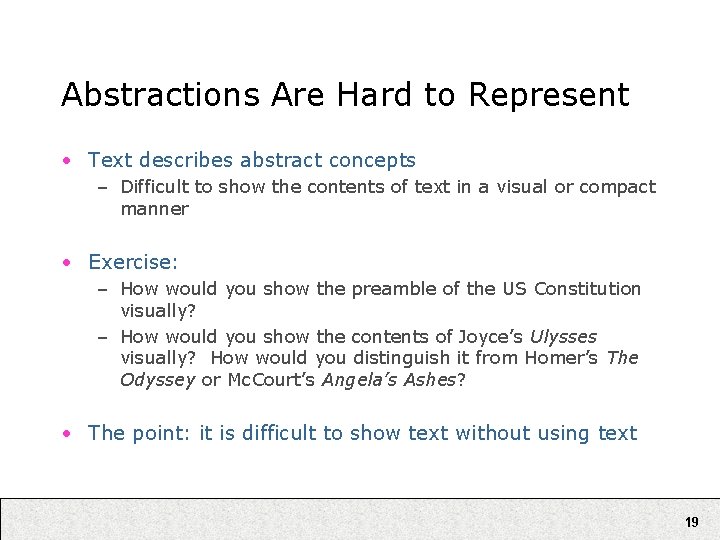
Abstractions Are Hard to Represent • Text describes abstract concepts – Difficult to show the contents of text in a visual or compact manner • Exercise: – How would you show the preamble of the US Constitution visually? – How would you show the contents of Joyce’s Ulysses visually? How would you distinguish it from Homer’s The Odyssey or Mc. Court’s Angela’s Ashes? • The point: it is difficult to show text without using text 19

Vocabulary Disconnect • If you ask a set of people to describe a set of things there is little overlap in the results. 20

Lack of Technical Understanding • Most people don’t understand the underlying methods by which search engines work. 21
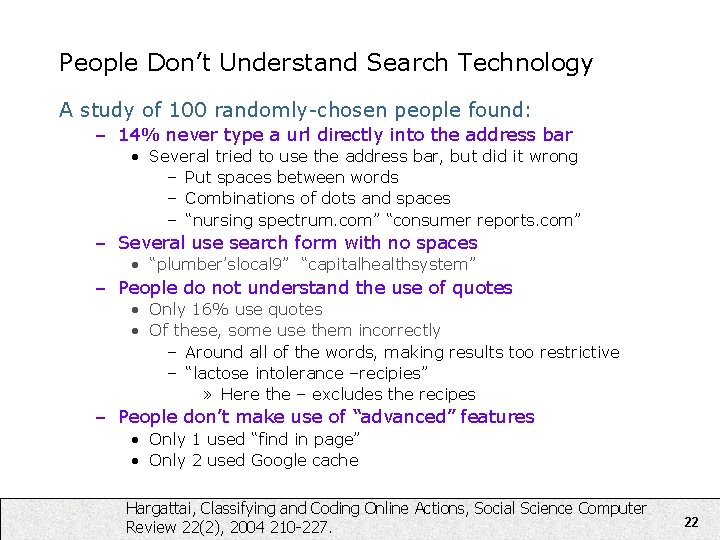
People Don’t Understand Search Technology A study of 100 randomly-chosen people found: – 14% never type a url directly into the address bar • Several tried to use the address bar, but did it wrong – Put spaces between words – Combinations of dots and spaces – “nursing spectrum. com” “consumer reports. com” – Several use search form with no spaces • “plumber’slocal 9” “capitalhealthsystem” – People do not understand the use of quotes • Only 16% use quotes • Of these, some use them incorrectly – Around all of the words, making results too restrictive – “lactose intolerance –recipies” » Here the – excludes the recipes – People don’t make use of “advanced” features • Only 1 used “find in page” • Only 2 used Google cache Hargattai, Classifying and Coding Online Actions, Social Science Computer Review 22(2), 2004 210 -227. 22
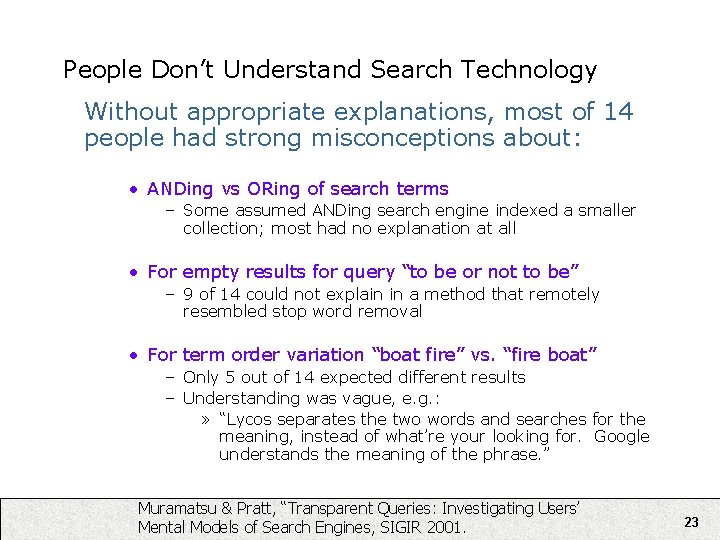
People Don’t Understand Search Technology Without appropriate explanations, most of 14 people had strong misconceptions about: • ANDing vs ORing of search terms – Some assumed ANDing search engine indexed a smaller collection; most had no explanation at all • For empty results for query “to be or not to be” – 9 of 14 could not explain in a method that remotely resembled stop word removal • For term order variation “boat fire” vs. “fire boat” – Only 5 out of 14 expected different results – Understanding was vague, e. g. : » “Lycos separates the two words and searches for the meaning, instead of what’re your looking for. Google understands the meaning of the phrase. ” Muramatsu & Pratt, “Transparent Queries: Investigating Users’ Mental Models of Search Engines, SIGIR 2001. 23
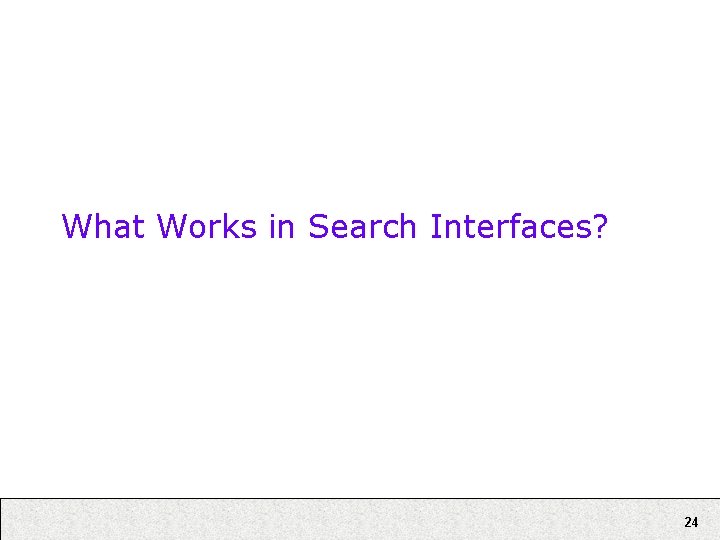
What Works in Search Interfaces? 24
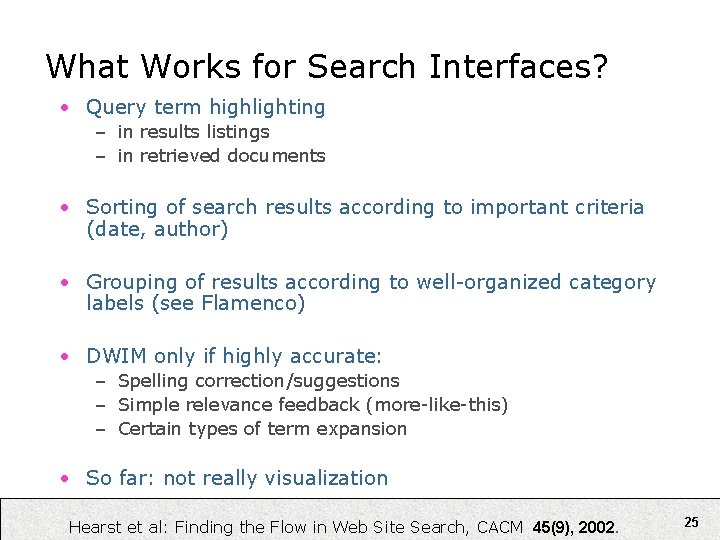
What Works for Search Interfaces? • Query term highlighting – in results listings – in retrieved documents • Sorting of search results according to important criteria (date, author) • Grouping of results according to well-organized category labels (see Flamenco) • DWIM only if highly accurate: – Spelling correction/suggestions – Simple relevance feedback (more-like-this) – Certain types of term expansion • So far: not really visualization Hearst et al: Finding the Flow in Web Site Search, CACM 45(9), 2002. 25
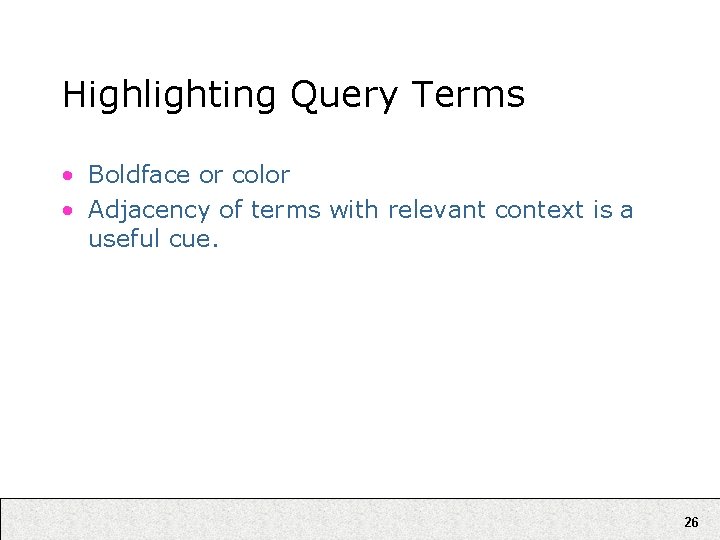
Highlighting Query Terms • Boldface or color • Adjacency of terms with relevant context is a useful cue. 26
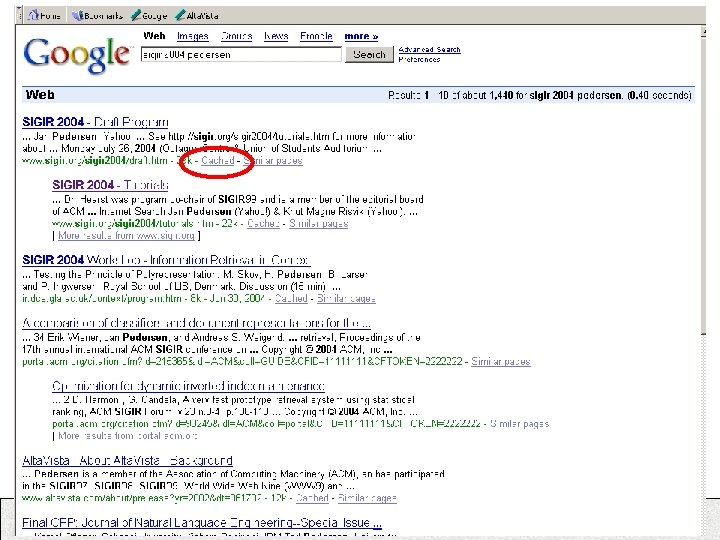
27
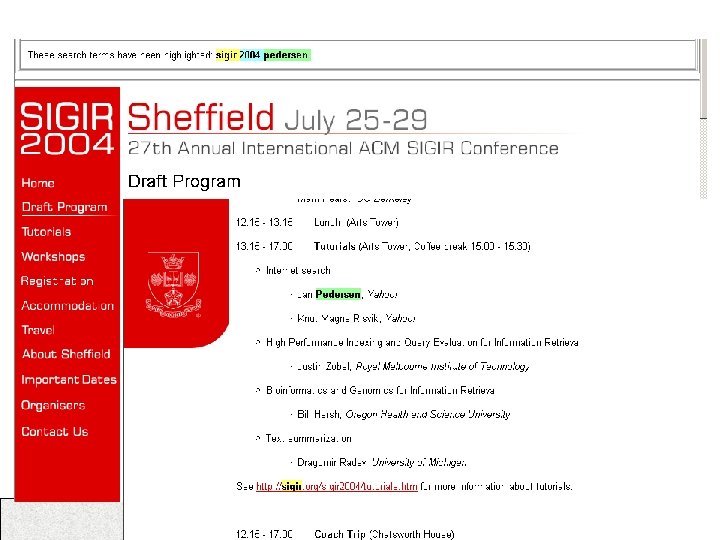
28
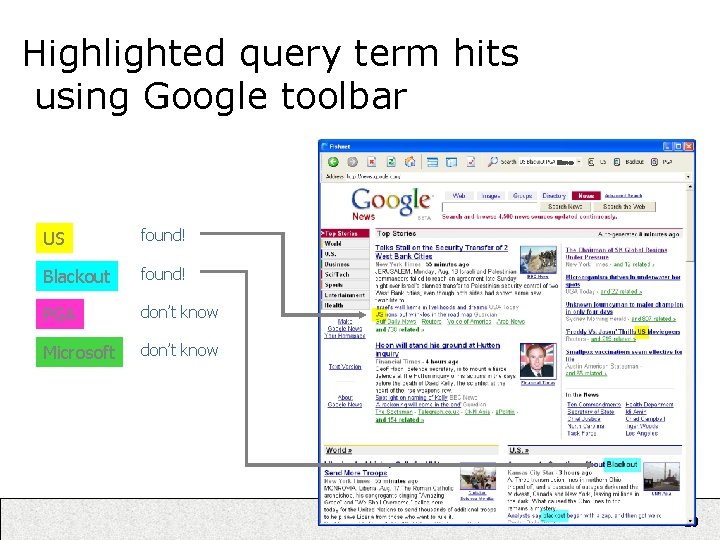
Highlighted query term hits using Google toolbar Microso US found! Blackout found! PGA don’t know Microsoft don’t know 29

Small Details Matter • UIs for search especially require great care in small details – In part due to the text-heavy nature of search – A tension between more information and introducing clutter • How and where to place things important – People tend to scan or skim – Only a small percentage reads instructions 30
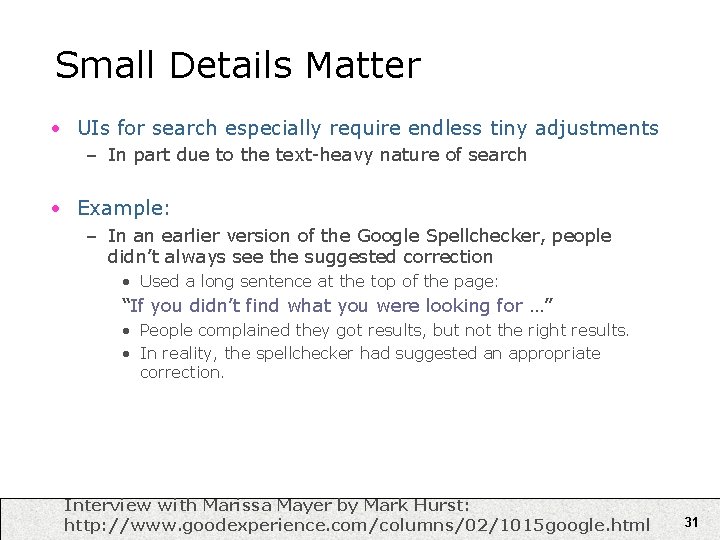
Small Details Matter • UIs for search especially require endless tiny adjustments – In part due to the text-heavy nature of search • Example: – In an earlier version of the Google Spellchecker, people didn’t always see the suggested correction • Used a long sentence at the top of the page: “If you didn’t find what you were looking for …” • People complained they got results, but not the right results. • In reality, the spellchecker had suggested an appropriate correction. Interview with Marissa Mayer by Mark Hurst: http: //www. goodexperience. com/columns/02/1015 google. html 31
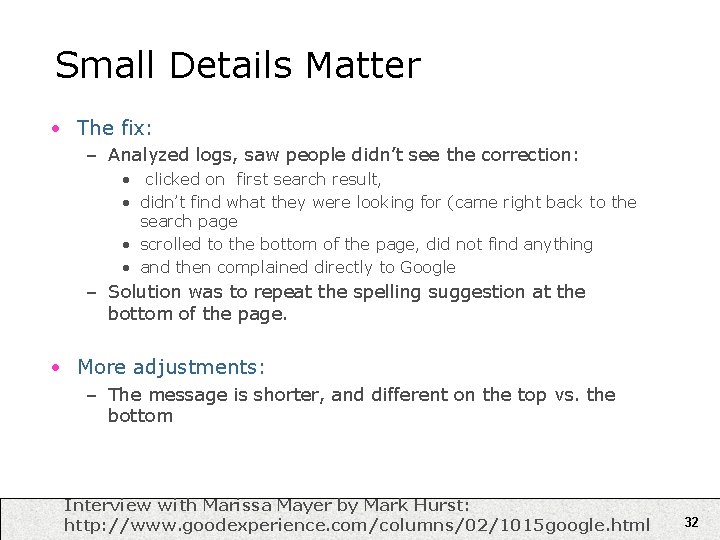
Small Details Matter • The fix: – Analyzed logs, saw people didn’t see the correction: • clicked on first search result, • didn’t find what they were looking for (came right back to the search page • scrolled to the bottom of the page, did not find anything • and then complained directly to Google – Solution was to repeat the spelling suggestion at the bottom of the page. • More adjustments: – The message is shorter, and different on the top vs. the bottom Interview with Marissa Mayer by Mark Hurst: http: //www. goodexperience. com/columns/02/1015 google. html 32
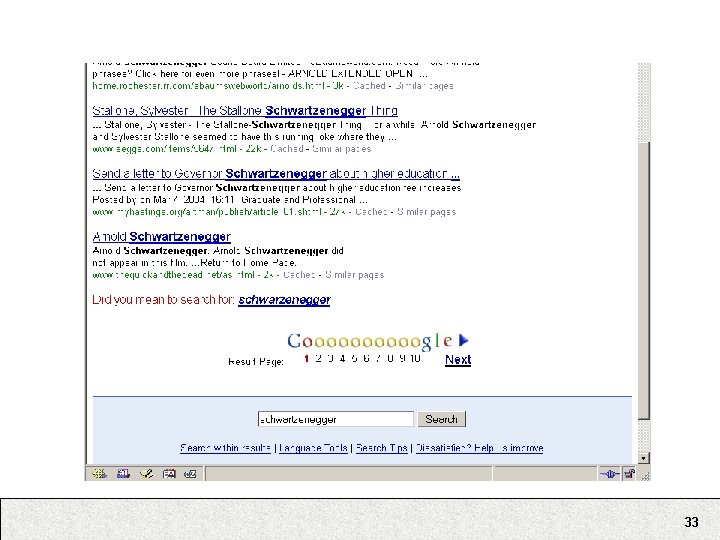
33
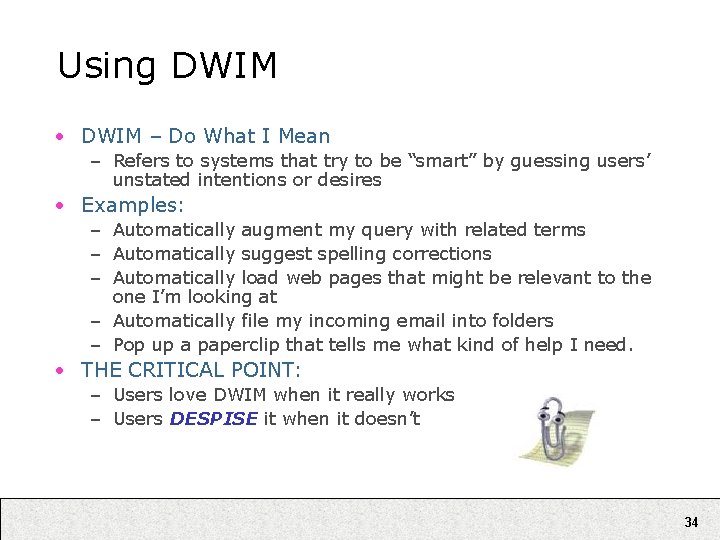
Using DWIM • DWIM – Do What I Mean – Refers to systems that try to be “smart” by guessing users’ unstated intentions or desires • Examples: – Automatically augment my query with related terms – Automatically suggest spelling corrections – Automatically load web pages that might be relevant to the one I’m looking at – Automatically file my incoming email into folders – Pop up a paperclip that tells me what kind of help I need. • THE CRITICAL POINT: – Users love DWIM when it really works – Users DESPISE it when it doesn’t 34
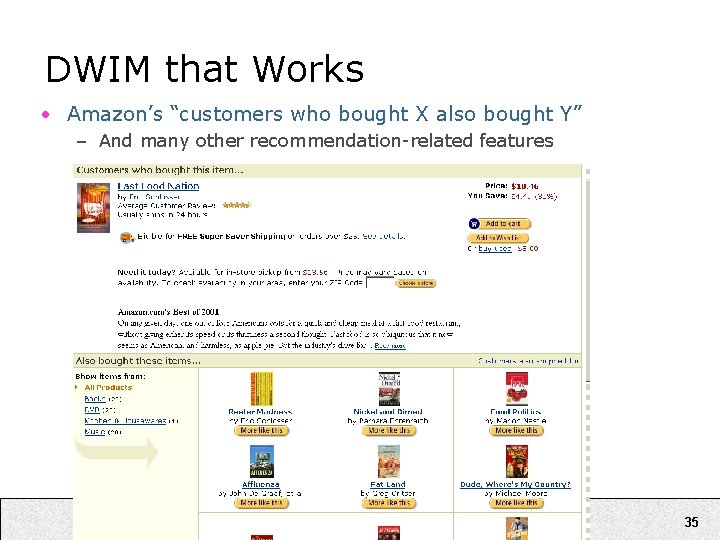
DWIM that Works • Amazon’s “customers who bought X also bought Y” – And many other recommendation-related features 35
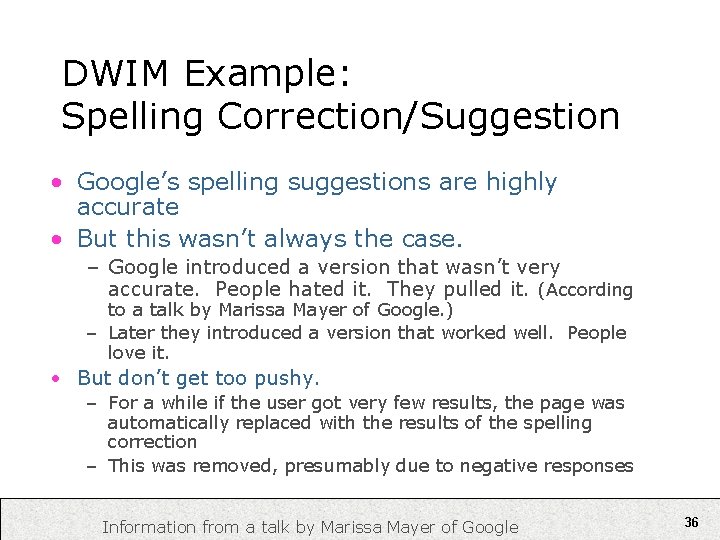
DWIM Example: Spelling Correction/Suggestion • Google’s spelling suggestions are highly accurate • But this wasn’t always the case. – Google introduced a version that wasn’t very accurate. People hated it. They pulled it. (According to a talk by Marissa Mayer of Google. ) – Later they introduced a version that worked well. People love it. • But don’t get too pushy. – For a while if the user got very few results, the page was automatically replaced with the results of the spelling correction – This was removed, presumably due to negative responses Information from a talk by Marissa Mayer of Google 36
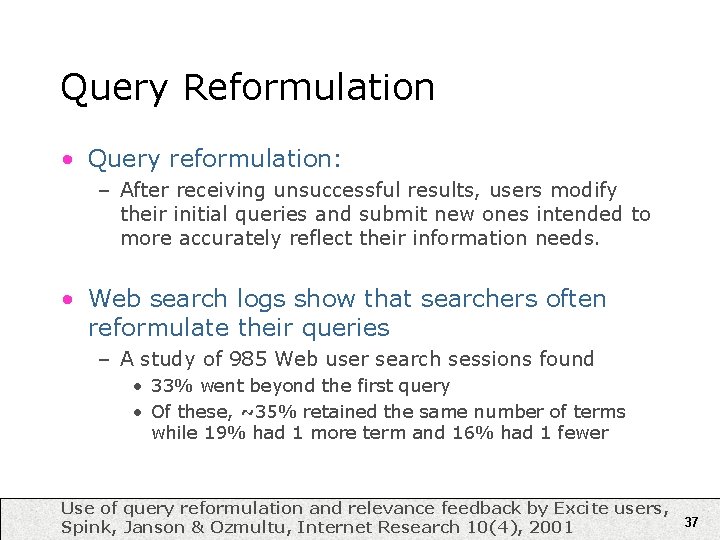
Query Reformulation • Query reformulation: – After receiving unsuccessful results, users modify their initial queries and submit new ones intended to more accurately reflect their information needs. • Web search logs show that searchers often reformulate their queries – A study of 985 Web user search sessions found • 33% went beyond the first query • Of these, ~35% retained the same number of terms while 19% had 1 more term and 16% had 1 fewer Use of query reformulation and relevance feedback by Excite users, 37 Spink, Janson & Ozmultu, Internet Research 10(4), 2001
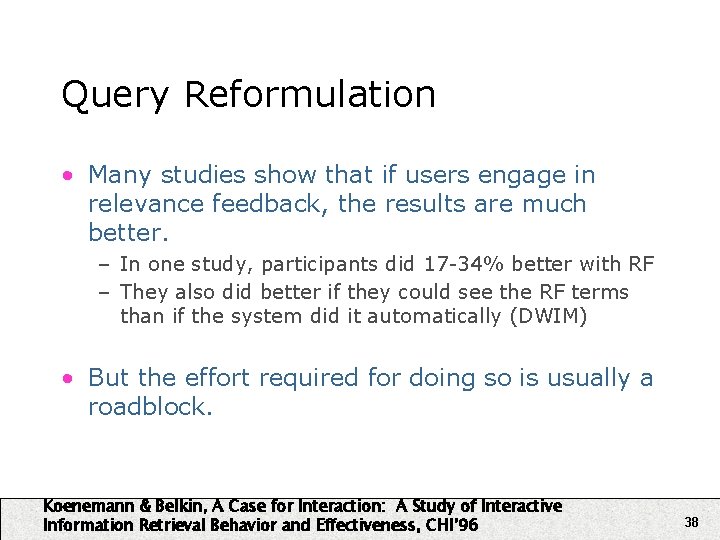
Query Reformulation • Many studies show that if users engage in relevance feedback, the results are much better. – In one study, participants did 17 -34% better with RF – They also did better if they could see the RF terms than if the system did it automatically (DWIM) • But the effort required for doing so is usually a roadblock. Koenemann & Belkin, A Case for Interaction: A Study of Interactive Information Retrieval Behavior and Effectiveness, CHI’ 96 38
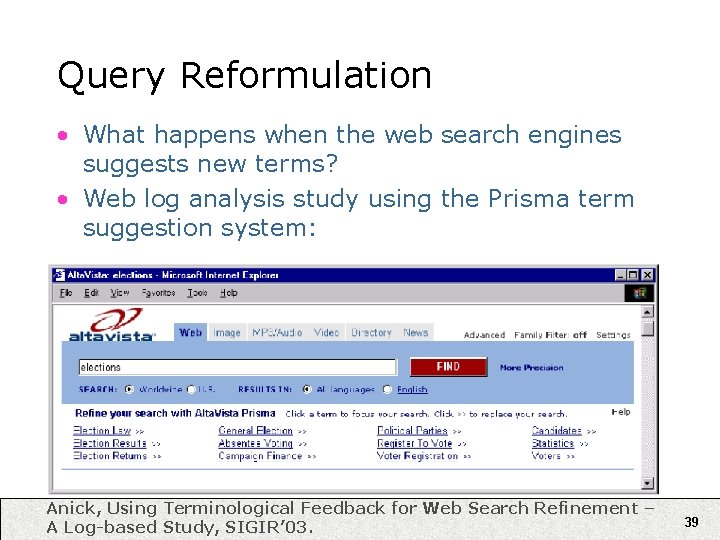
Query Reformulation • What happens when the web search engines suggests new terms? • Web log analysis study using the Prisma term suggestion system: Anick, Using Terminological Feedback for Web Search Refinement – A Log-based Study, SIGIR’ 03. 39
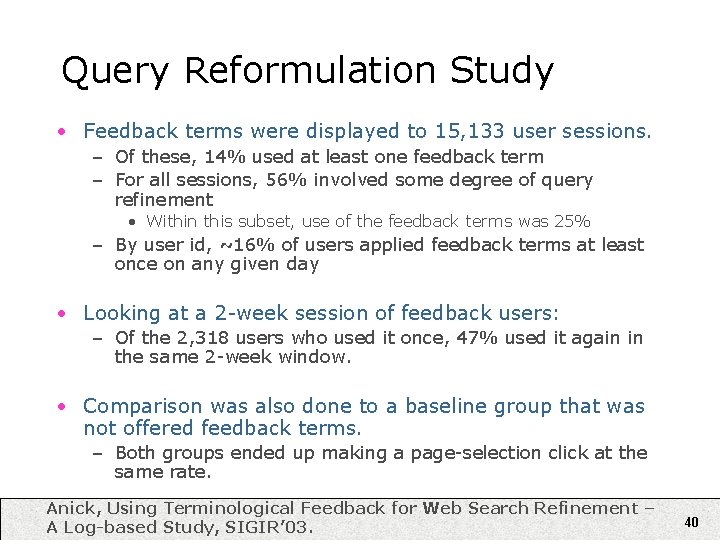
Query Reformulation Study • Feedback terms were displayed to 15, 133 user sessions. – Of these, 14% used at least one feedback term – For all sessions, 56% involved some degree of query refinement • Within this subset, use of the feedback terms was 25% – By user id, ~16% of users applied feedback terms at least once on any given day • Looking at a 2 -week session of feedback users: – Of the 2, 318 users who used it once, 47% used it again in the same 2 -week window. • Comparison was also done to a baseline group that was not offered feedback terms. – Both groups ended up making a page-selection click at the same rate. Anick, Using Terminological Feedback for Web Search Refinement – A Log-based Study, SIGIR’ 03. 40
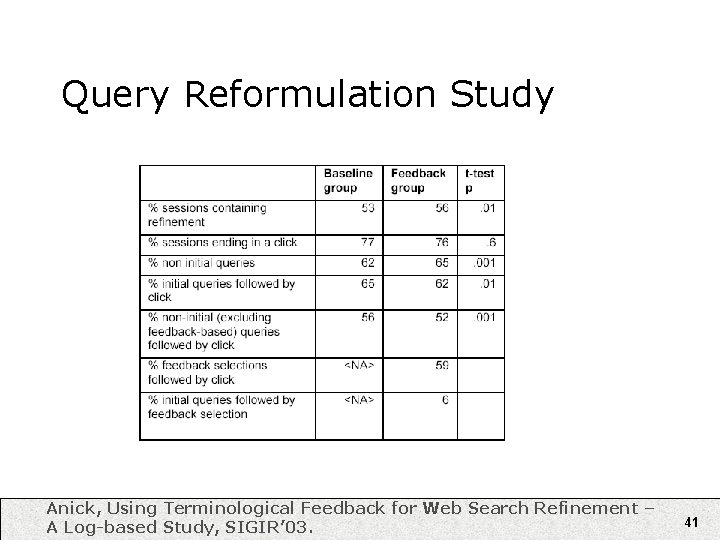
Query Reformulation Study Anick, Using Terminological Feedback for Web Search Refinement – A Log-based Study, SIGIR’ 03. 41
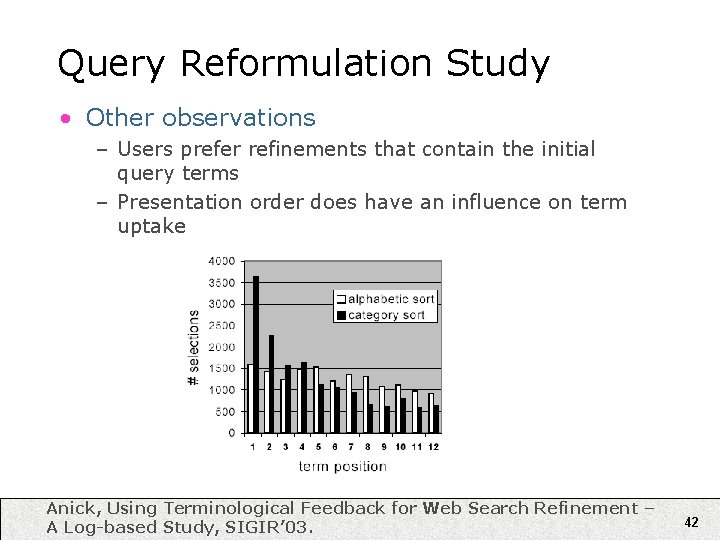
Query Reformulation Study • Other observations – Users prefer refinements that contain the initial query terms – Presentation order does have an influence on term uptake Anick, Using Terminological Feedback for Web Search Refinement – A Log-based Study, SIGIR’ 03. 42
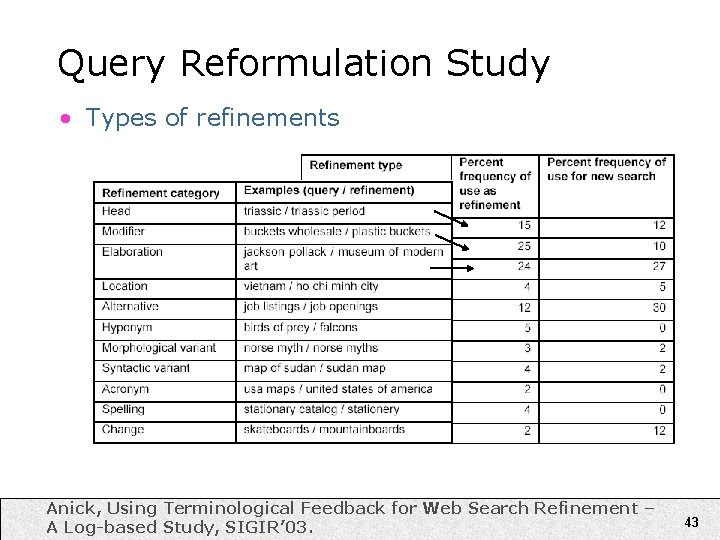
Query Reformulation Study • Types of refinements Anick, Using Terminological Feedback for Web Search Refinement – A Log-based Study, SIGIR’ 03. 43
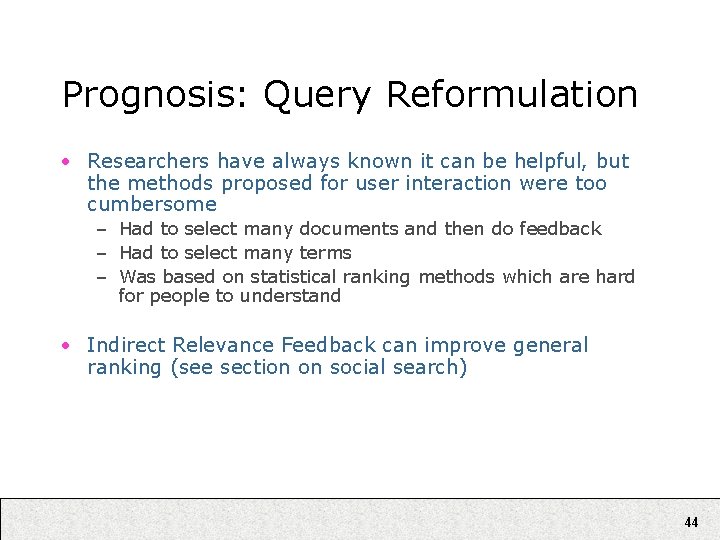
Prognosis: Query Reformulation • Researchers have always known it can be helpful, but the methods proposed for user interaction were too cumbersome – Had to select many documents and then do feedback – Had to select many terms – Was based on statistical ranking methods which are hard for people to understand • Indirect Relevance Feedback can improve general ranking (see section on social search) 44
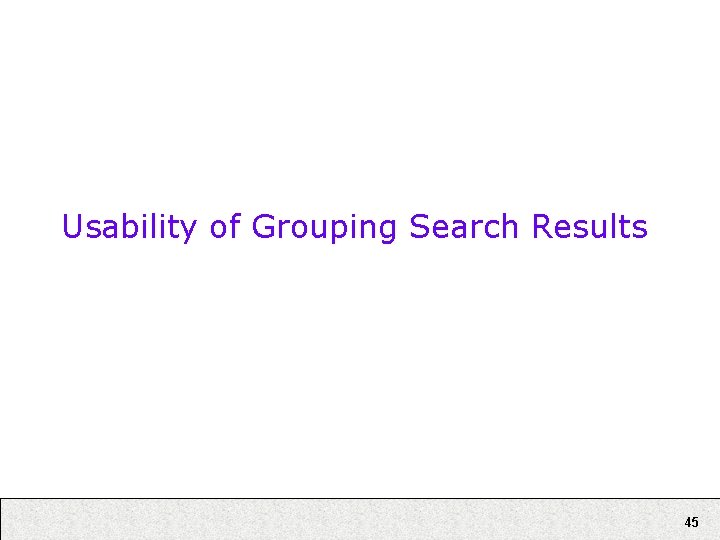
Usability of Grouping Search Results 45
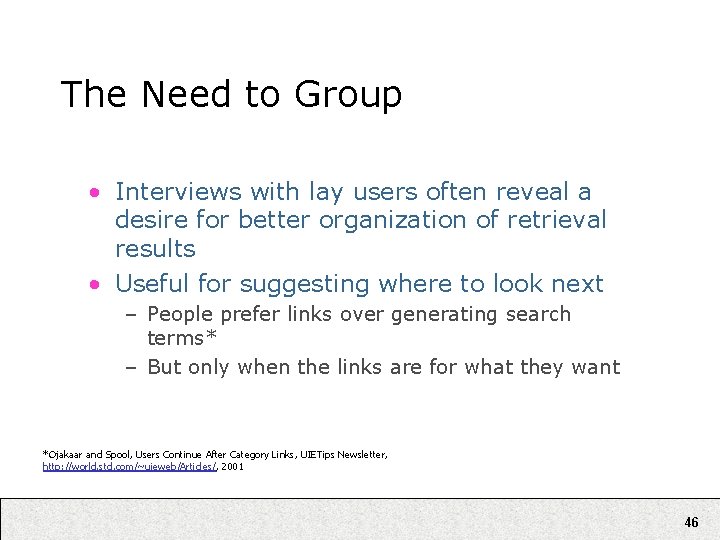
The Need to Group • Interviews with lay users often reveal a desire for better organization of retrieval results • Useful for suggesting where to look next – People prefer links over generating search terms* – But only when the links are for what they want *Ojakaar and Spool, Users Continue After Category Links, UIETips Newsletter, http: //world. std. com/~uieweb/Articles/, 2001 46
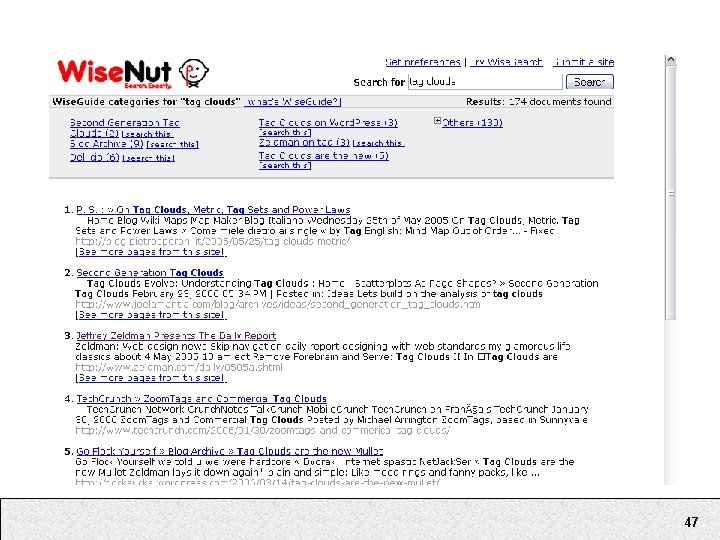
47
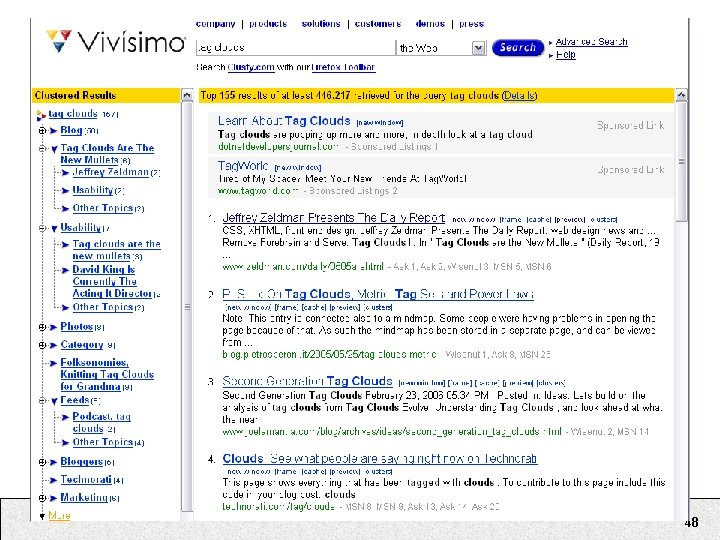
48
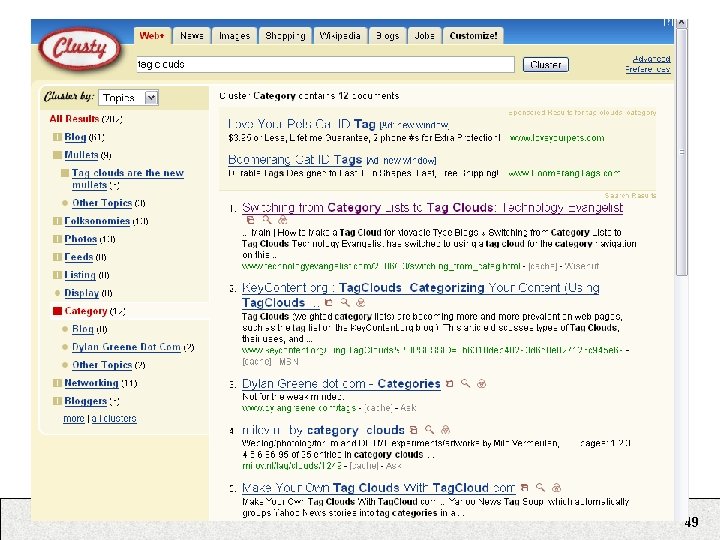
49
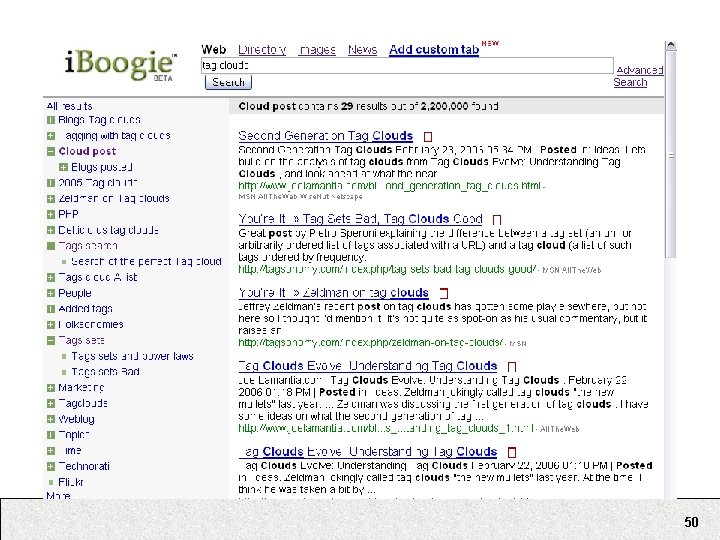
50
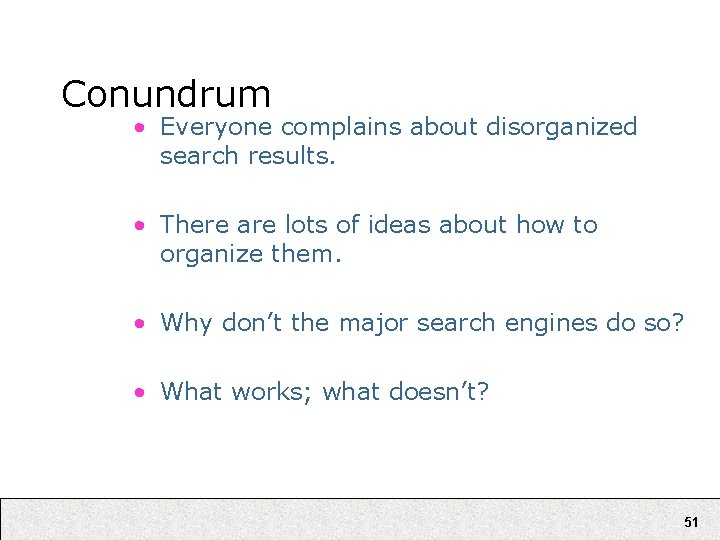
Conundrum • Everyone complains about disorganized search results. • There are lots of ideas about how to organize them. • Why don’t the major search engines do so? • What works; what doesn’t? 51
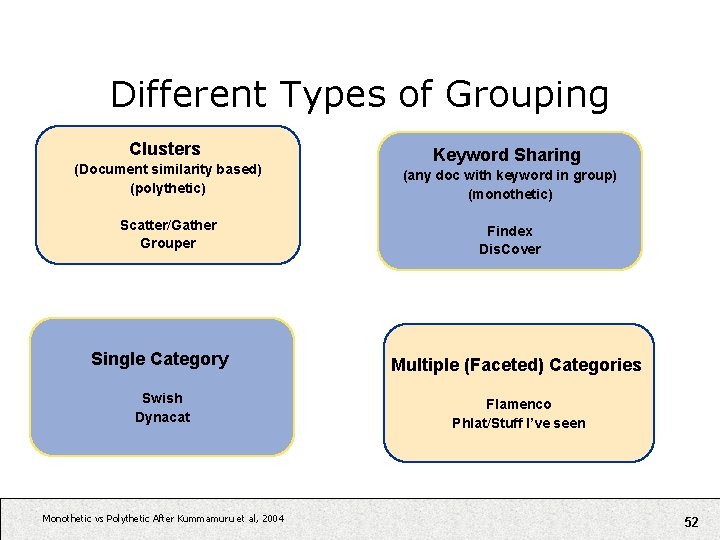
Different Types of Grouping Clusters Keyword Sharing (Document similarity based) (polythetic) (any doc with keyword in group) (monothetic) Scatter/Gather Grouper Findex Dis. Cover Single Category Multiple (Faceted) Categories Swish Dynacat Flamenco Phlat/Stuff I’ve seen Monothetic vs Polythetic After Kummamuru et al, 2004 52
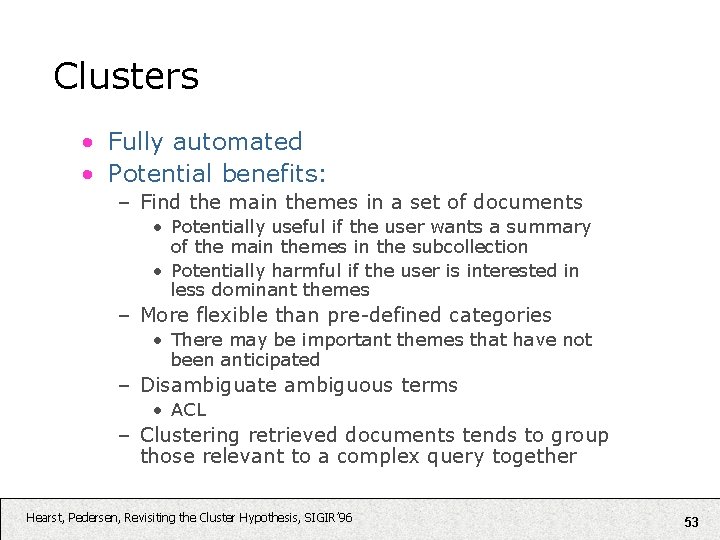
Clusters • Fully automated • Potential benefits: – Find the main themes in a set of documents • Potentially useful if the user wants a summary of the main themes in the subcollection • Potentially harmful if the user is interested in less dominant themes – More flexible than pre-defined categories • There may be important themes that have not been anticipated – Disambiguate ambiguous terms • ACL – Clustering retrieved documents tends to group those relevant to a complex query together Hearst, Pedersen, Revisiting the Cluster Hypothesis, SIGIR’ 96 53
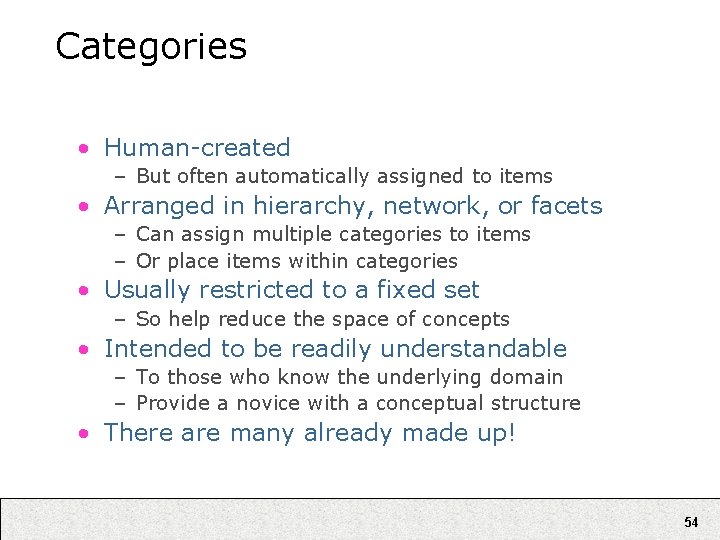
Categories • Human-created – But often automatically assigned to items • Arranged in hierarchy, network, or facets – Can assign multiple categories to items – Or place items within categories • Usually restricted to a fixed set – So help reduce the space of concepts • Intended to be readily understandable – To those who know the underlying domain – Provide a novice with a conceptual structure • There are many already made up! 54
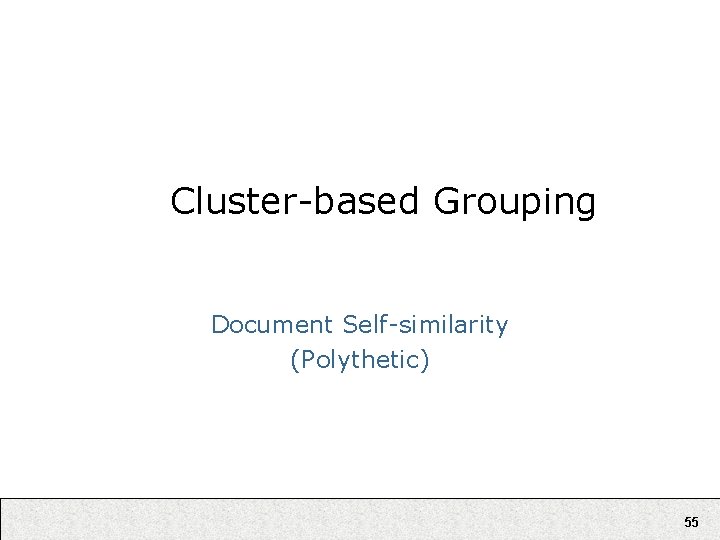
Cluster-based Grouping Document Self-similarity (Polythetic) 55
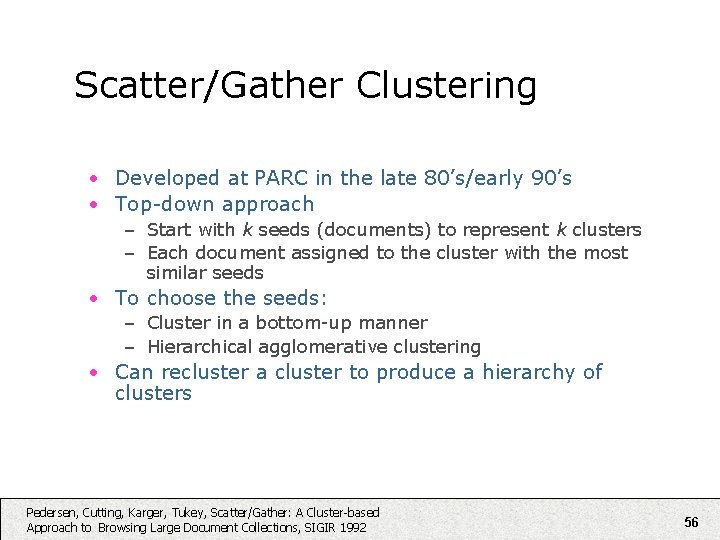
Scatter/Gather Clustering • Developed at PARC in the late 80’s/early 90’s • Top-down approach – Start with k seeds (documents) to represent k clusters – Each document assigned to the cluster with the most similar seeds • To choose the seeds: – Cluster in a bottom-up manner – Hierarchical agglomerative clustering • Can recluster a cluster to produce a hierarchy of clusters Pedersen, Cutting, Karger, Tukey, Scatter/Gather: A Cluster-based Approach to Browsing Large Document Collections, SIGIR 1992 56
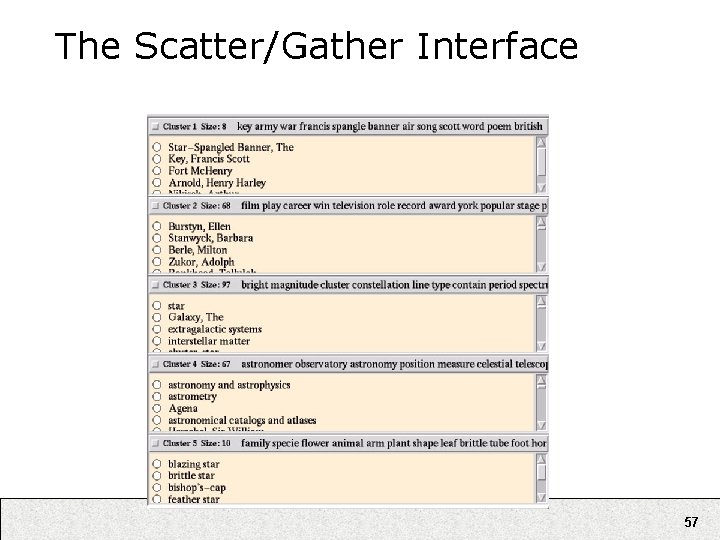
The Scatter/Gather Interface 57
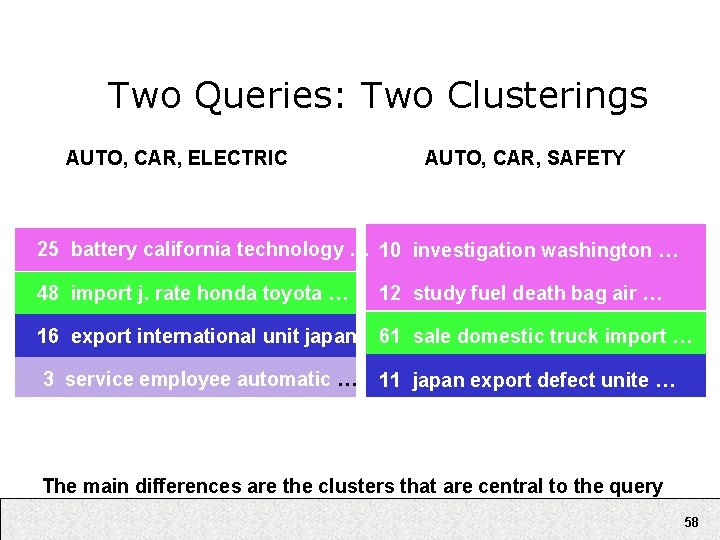
Two Queries: Two Clusterings AUTO, CAR, ELECTRIC 8 control drive accident … AUTO, CAR, SAFETY 6 control inventory integrate … 25 battery california technology … 10 investigation washington … 48 import j. rate honda toyota … 12 study fuel death bag air … 16 export international unit japan 61 sale domestic truck import … 3 service employee automatic … 11 japan export defect unite … The main differences are the clusters that are central to the query 58
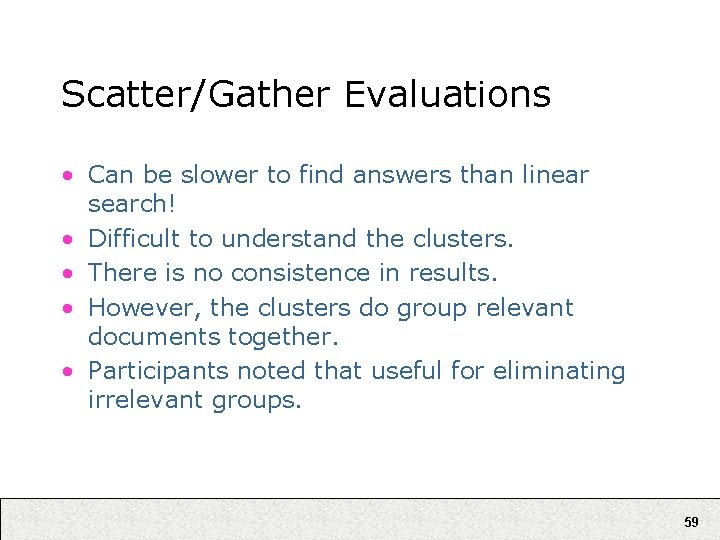
Scatter/Gather Evaluations • Can be slower to find answers than linear search! • Difficult to understand the clusters. • There is no consistence in results. • However, the clusters do group relevant documents together. • Participants noted that useful for eliminating irrelevant groups. 59
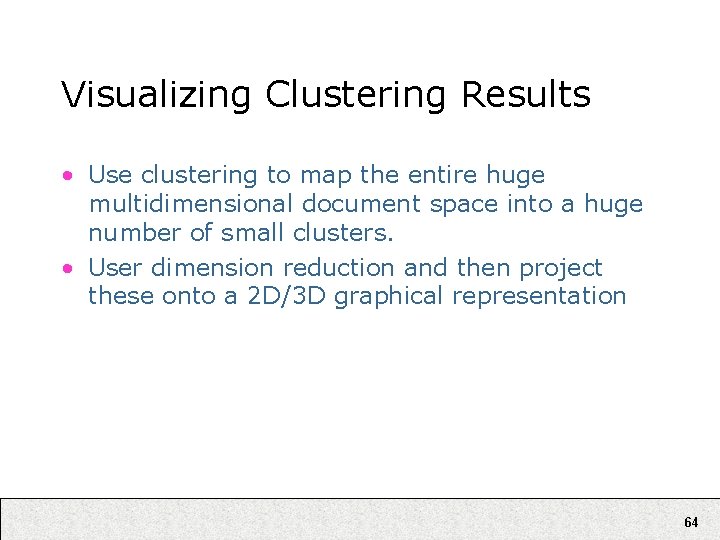
Visualizing Clustering Results • Use clustering to map the entire huge multidimensional document space into a huge number of small clusters. • User dimension reduction and then project these onto a 2 D/3 D graphical representation 64
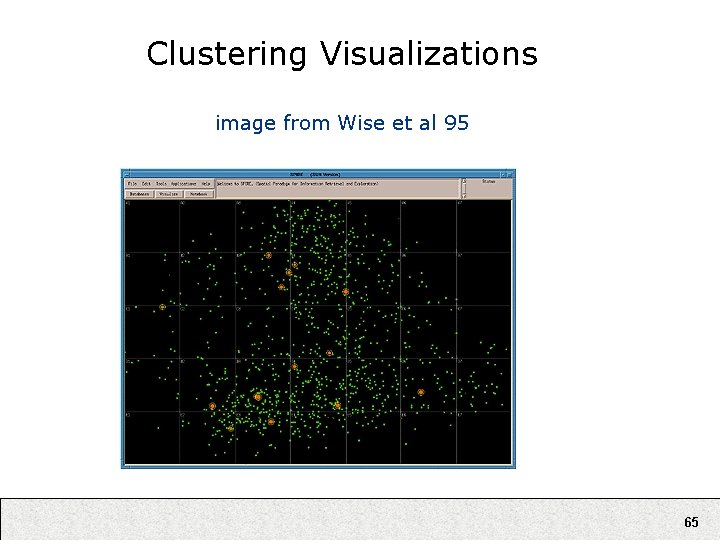
Clustering Visualizations image from Wise et al 95 65
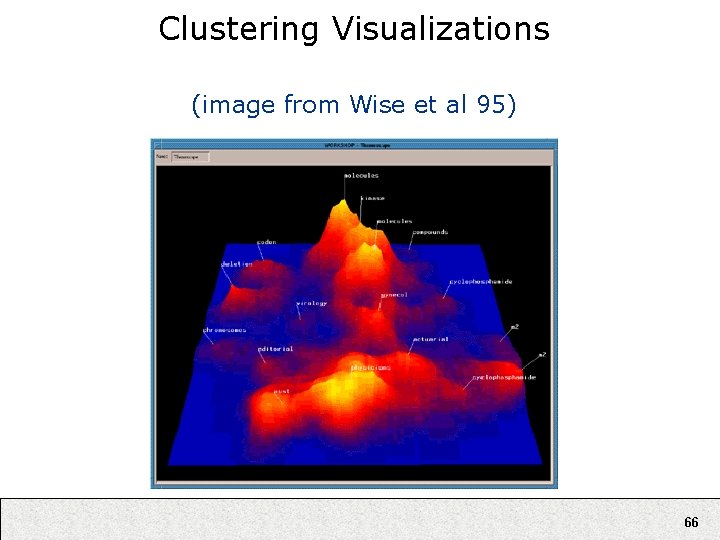
Clustering Visualizations (image from Wise et al 95) 66
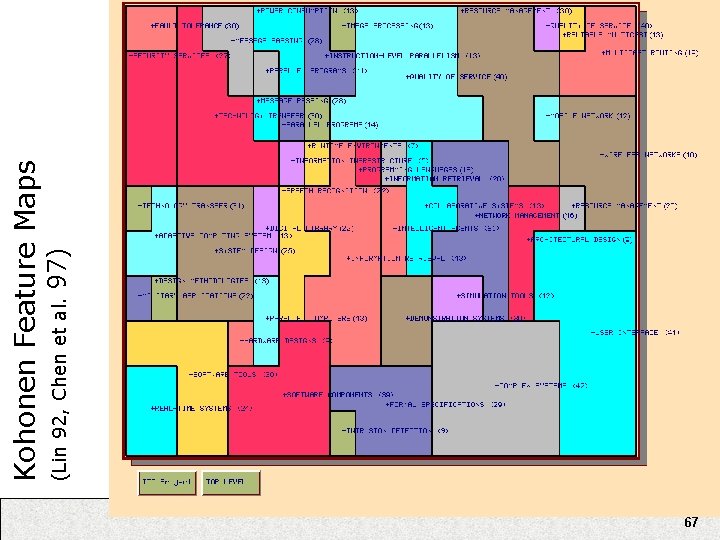
67 (Lin 92, Chen et al. 97) Kohonen Feature Maps
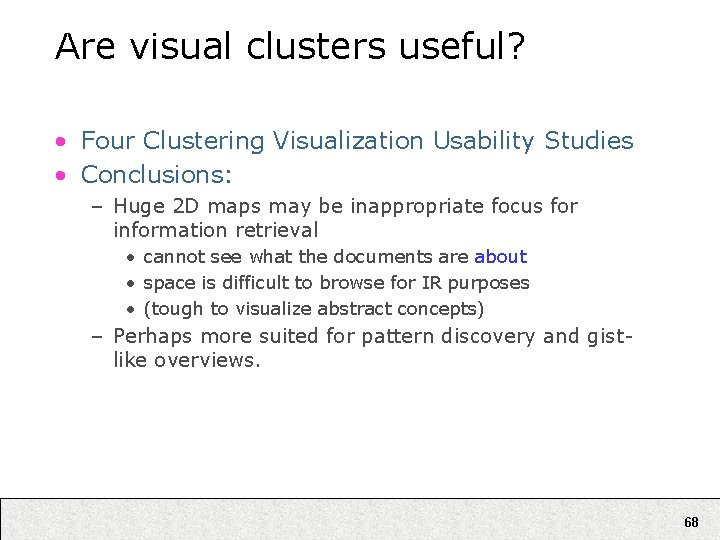
Are visual clusters useful? • Four Clustering Visualization Usability Studies • Conclusions: – Huge 2 D maps may be inappropriate focus for information retrieval • cannot see what the documents are about • space is difficult to browse for IR purposes • (tough to visualize abstract concepts) – Perhaps more suited for pattern discovery and gistlike overviews. 68
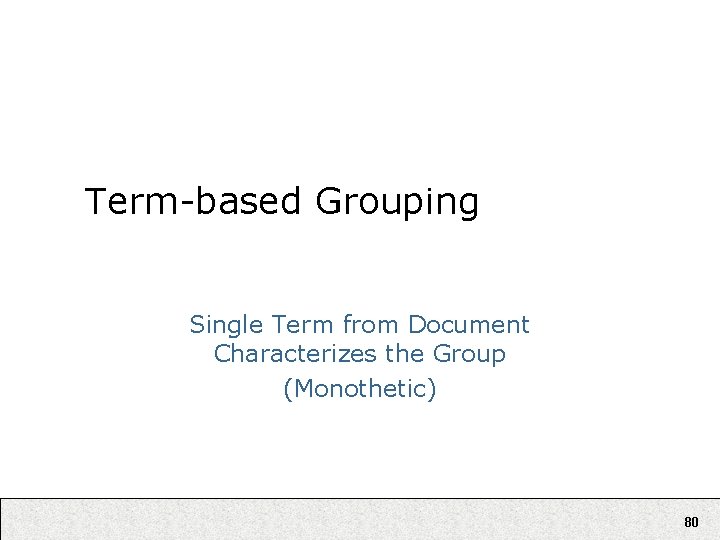
Term-based Grouping Single Term from Document Characterizes the Group (Monothetic) 80
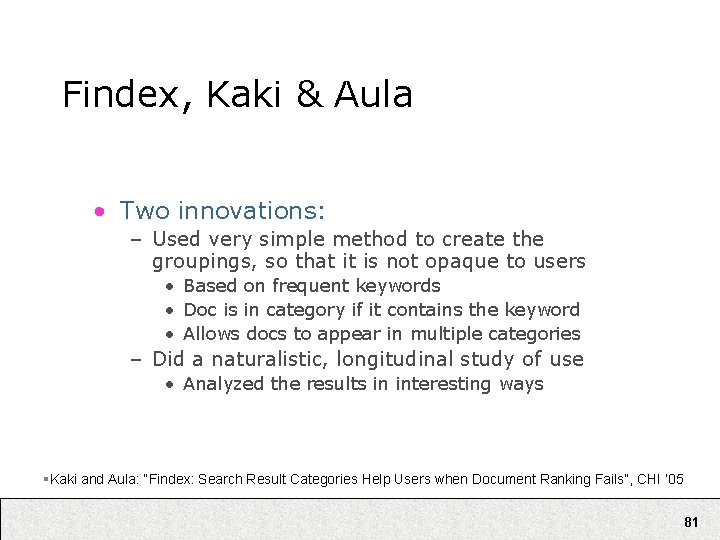
Findex, Kaki & Aula • Two innovations: – Used very simple method to create the groupings, so that it is not opaque to users • Based on frequent keywords • Doc is in category if it contains the keyword • Allows docs to appear in multiple categories – Did a naturalistic, longitudinal study of use • Analyzed the results in interesting ways §Kaki and Aula: “Findex: Search Result Categories Help Users when Document Ranking Fails”, CHI ‘ 05 81
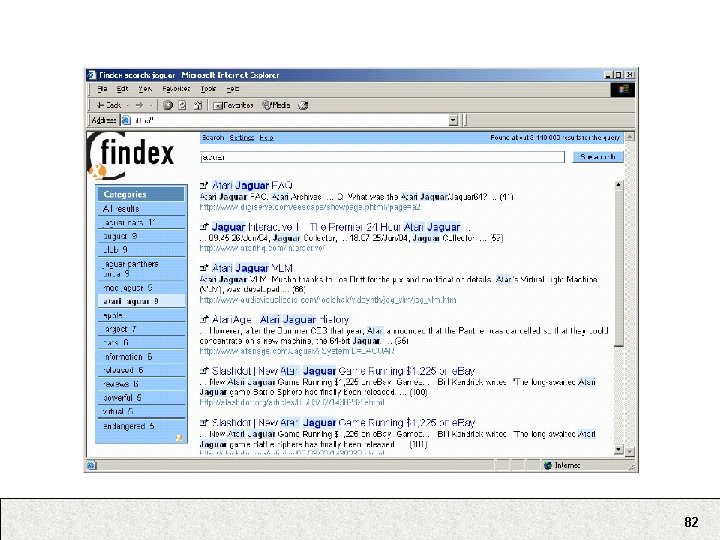
82
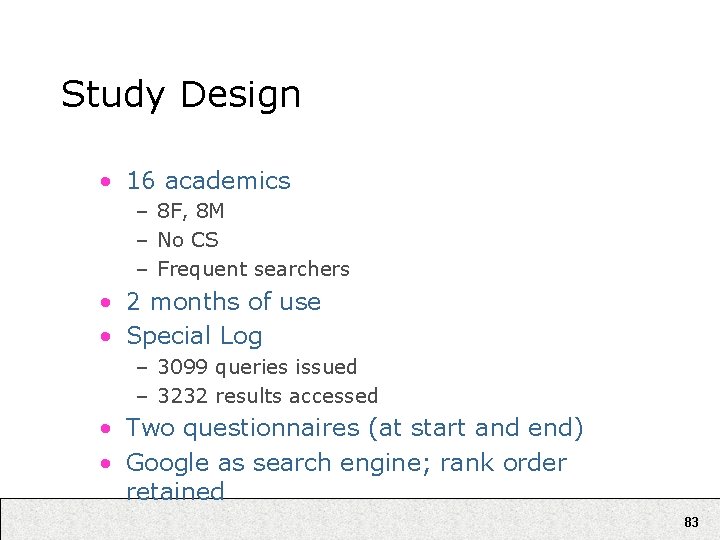
Study Design • 16 academics – 8 F, 8 M – No CS – Frequent searchers • 2 months of use • Special Log – 3099 queries issued – 3232 results accessed • Two questionnaires (at start and end) • Google as search engine; rank order retained 83
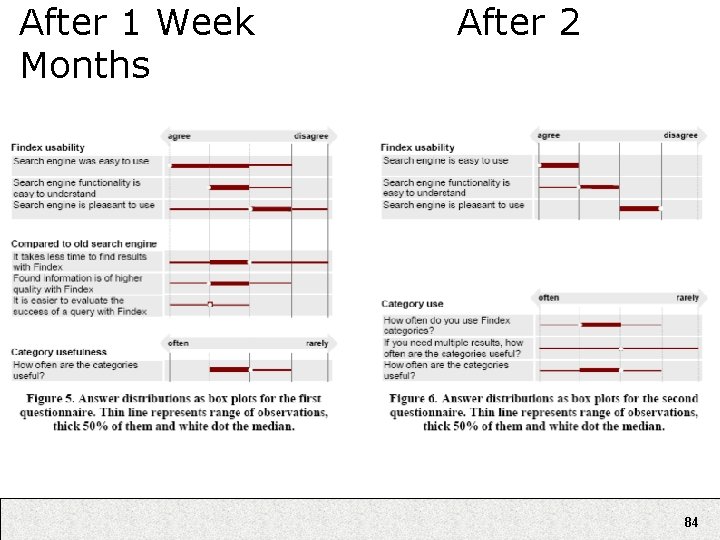
After 1 Week After 2 Months 84
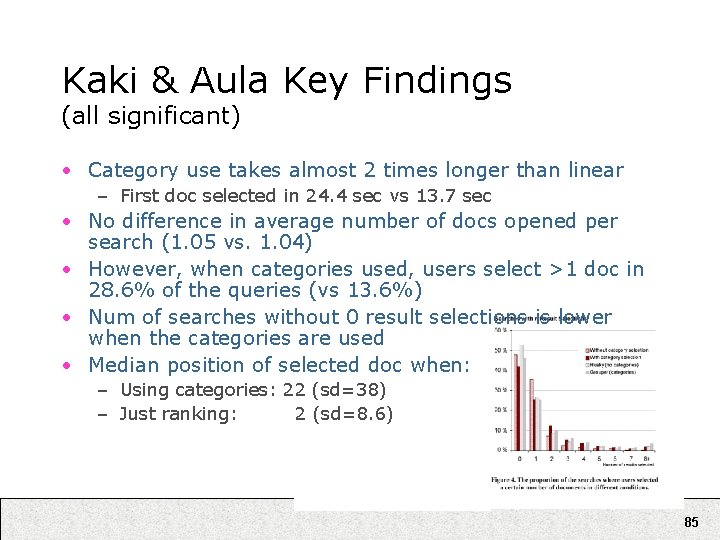
Kaki & Aula Key Findings (all significant) • Category use takes almost 2 times longer than linear – First doc selected in 24. 4 sec vs 13. 7 sec • No difference in average number of docs opened per search (1. 05 vs. 1. 04) • However, when categories used, users select >1 doc in 28. 6% of the queries (vs 13. 6%) • Num of searches without 0 result selections is lower when the categories are used • Median position of selected doc when: – Using categories: 22 (sd=38) – Just ranking: 2 (sd=8. 6) 85
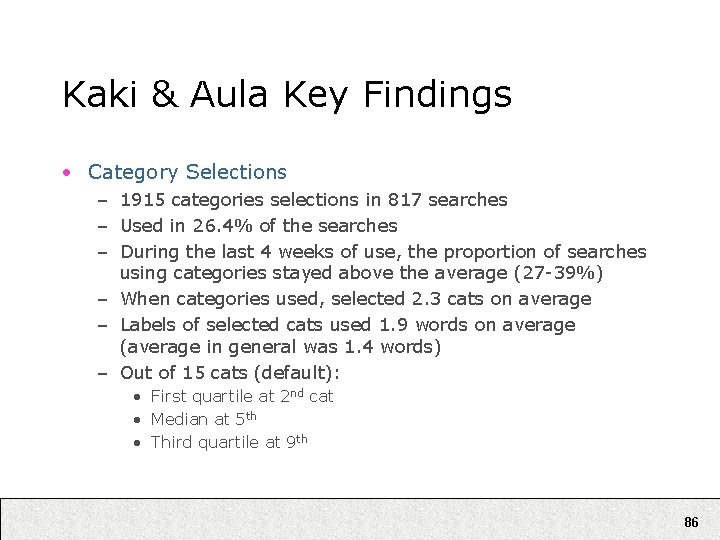
Kaki & Aula Key Findings • Category Selections – 1915 categories selections in 817 searches – Used in 26. 4% of the searches – During the last 4 weeks of use, the proportion of searches using categories stayed above the average (27 -39%) – When categories used, selected 2. 3 cats on average – Labels of selected cats used 1. 9 words on average (average in general was 1. 4 words) – Out of 15 cats (default): • First quartile at 2 nd cat • Median at 5 th • Third quartile at 9 th 86
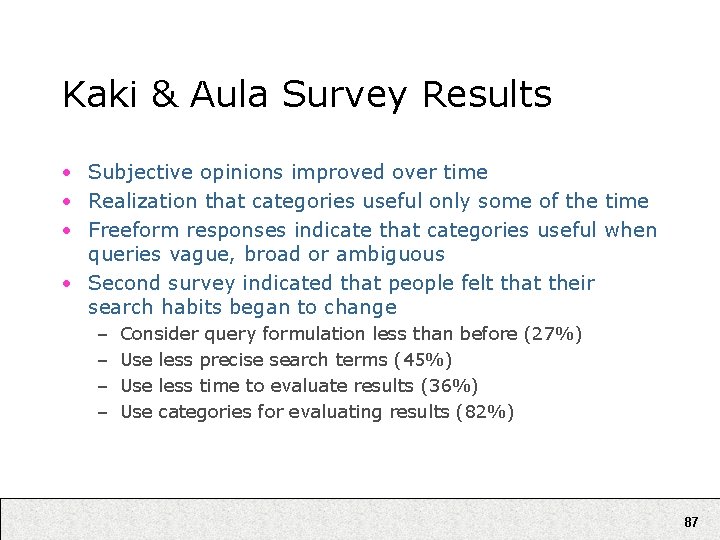
Kaki & Aula Survey Results • Subjective opinions improved over time • Realization that categories useful only some of the time • Freeform responses indicate that categories useful when queries vague, broad or ambiguous • Second survey indicated that people felt that their search habits began to change – – Consider query formulation less than before (27%) Use less precise search terms (45%) Use less time to evaluate results (36%) Use categories for evaluating results (82%) 87
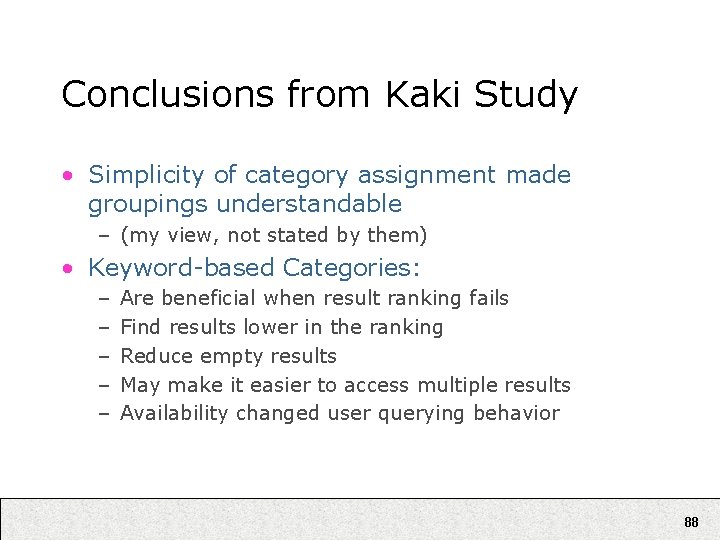
Conclusions from Kaki Study • Simplicity of category assignment made groupings understandable – (my view, not stated by them) • Keyword-based Categories: – – – Are beneficial when result ranking fails Find results lower in the ranking Reduce empty results May make it easier to access multiple results Availability changed user querying behavior 88
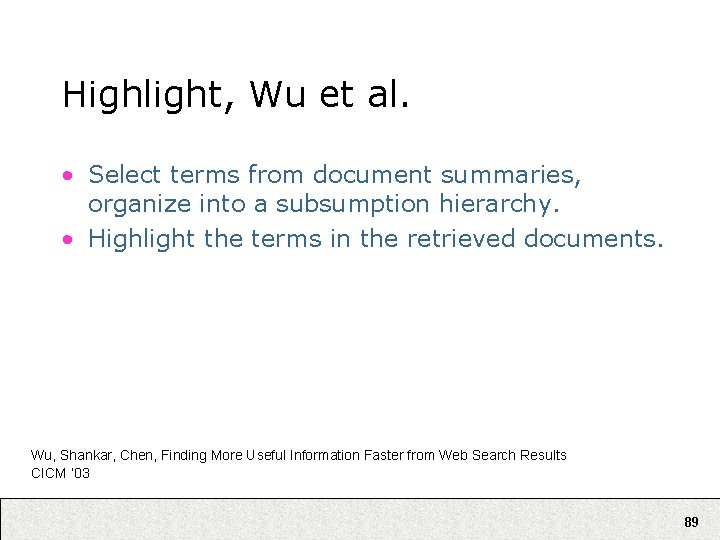
Highlight, Wu et al. • Select terms from document summaries, organize into a subsumption hierarchy. • Highlight the terms in the retrieved documents. Wu, Shankar, Chen, Finding More Useful Information Faster from Web Search Results CICM ‘ 03 89
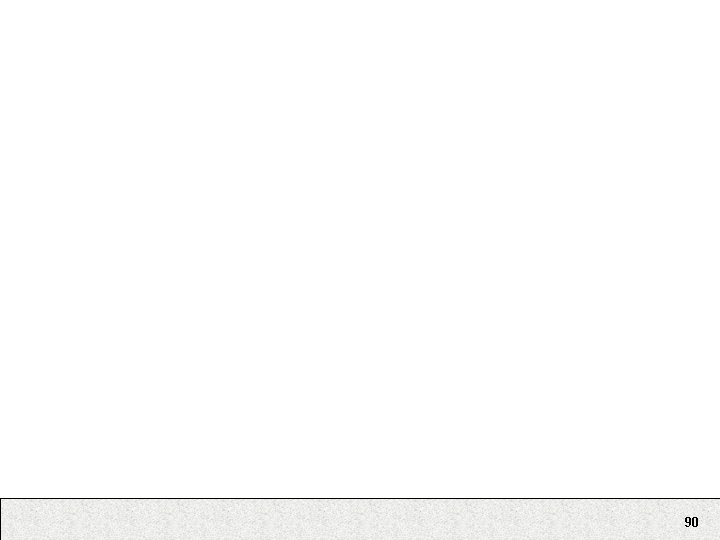
90
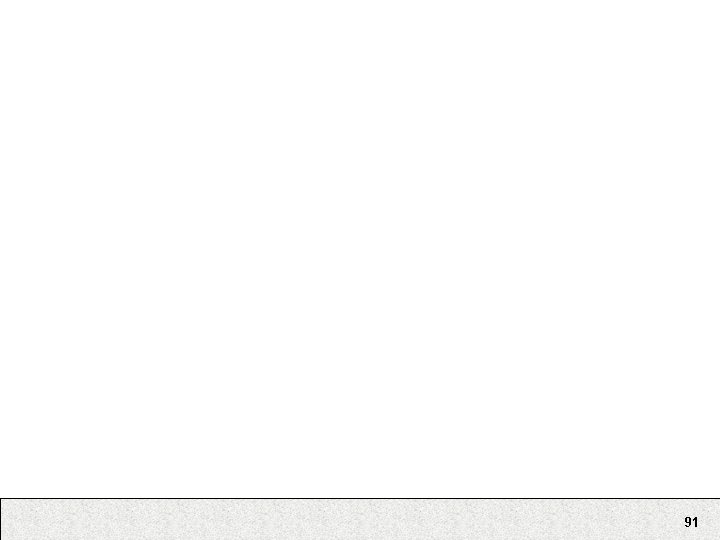
91
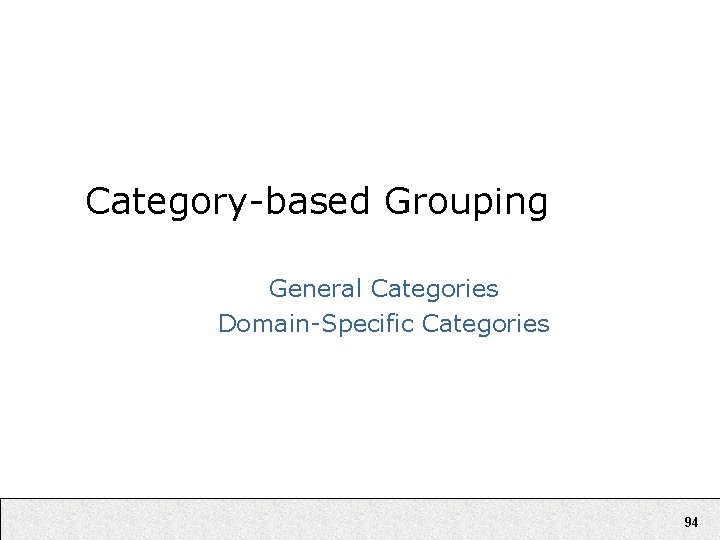
Category-based Grouping General Categories Domain-Specific Categories 94
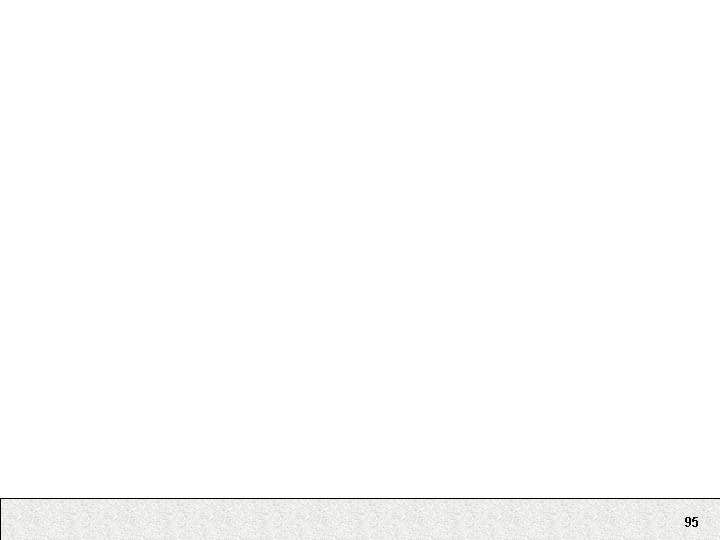
95
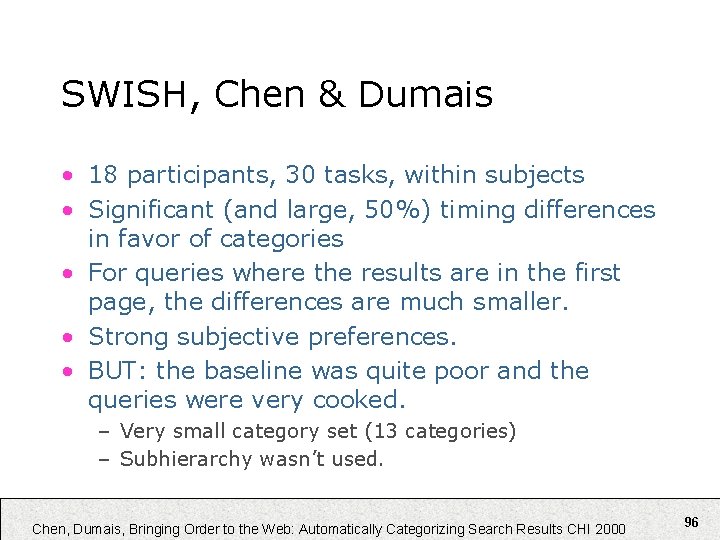
SWISH, Chen & Dumais • 18 participants, 30 tasks, within subjects • Significant (and large, 50%) timing differences in favor of categories • For queries where the results are in the first page, the differences are much smaller. • Strong subjective preferences. • BUT: the baseline was quite poor and the queries were very cooked. – Very small category set (13 categories) – Subhierarchy wasn’t used. Chen, Dumais, Bringing Order to the Web: Automatically Categorizing Search Results CHI 2000 96
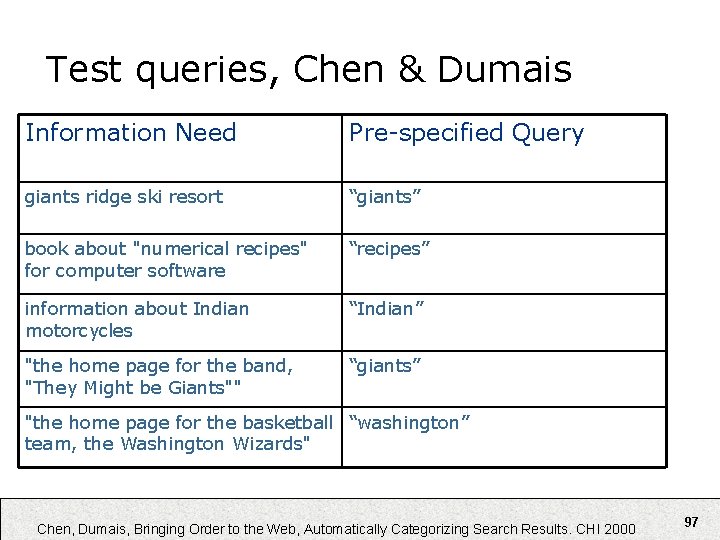
Test queries, Chen & Dumais Information Need Pre-specified Query giants ridge ski resort “giants” book about "numerical recipes" for computer software “recipes” information about Indian motorcycles “Indian” "the home page for the band, "They Might be Giants"" “giants” "the home page for the basketball “washington” team, the Washington Wizards" Chen, Dumais, Bringing Order to the Web, Automatically Categorizing Search Results. CHI 2000 97
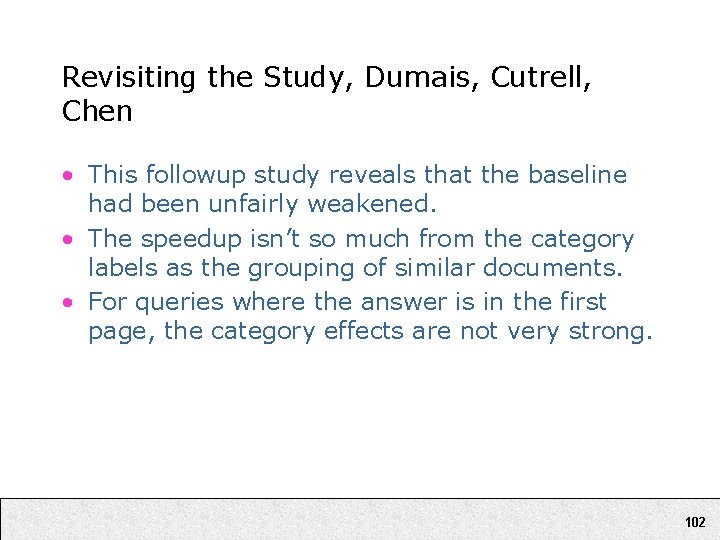
Revisiting the Study, Dumais, Cutrell, Chen • This followup study reveals that the baseline had been unfairly weakened. • The speedup isn’t so much from the category labels as the grouping of similar documents. • For queries where the answer is in the first page, the category effects are not very strong. 102
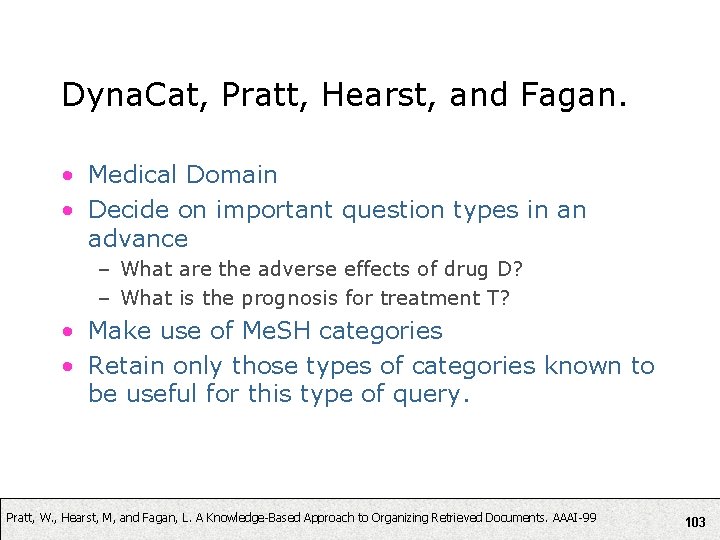
Dyna. Cat, Pratt, Hearst, and Fagan. • Medical Domain • Decide on important question types in an advance – What are the adverse effects of drug D? – What is the prognosis for treatment T? • Make use of Me. SH categories • Retain only those types of categories known to be useful for this type of query. Pratt, W. , Hearst, M, and Fagan, L. A Knowledge-Based Approach to Organizing Retrieved Documents. AAAI-99 103
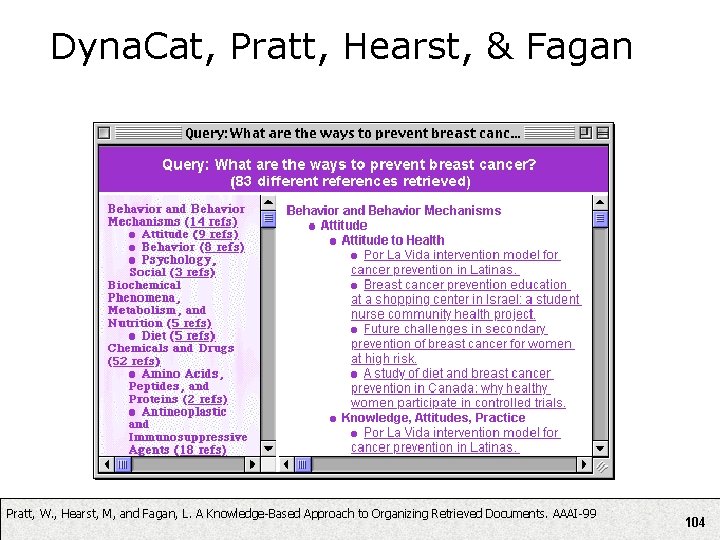
Dyna. Cat, Pratt, Hearst, & Fagan Pratt, W. , Hearst, M, and Fagan, L. A Knowledge-Based Approach to Organizing Retrieved Documents. AAAI-99 104
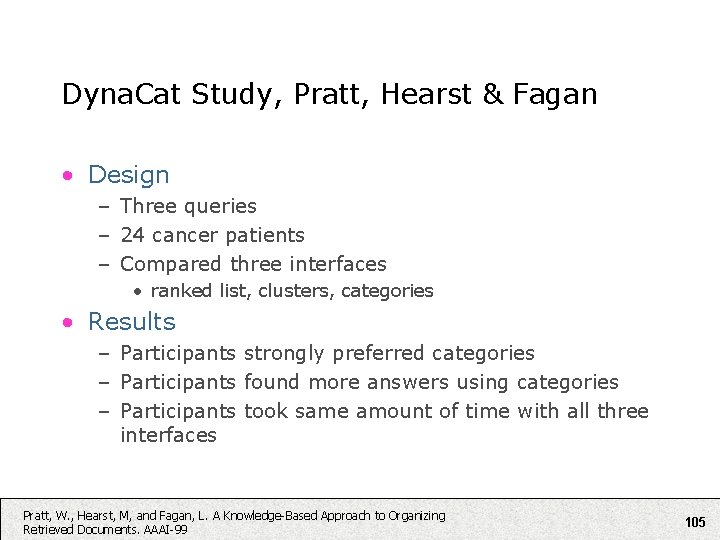
Dyna. Cat Study, Pratt, Hearst & Fagan • Design – Three queries – 24 cancer patients – Compared three interfaces • ranked list, clusters, categories • Results – Participants strongly preferred categories – Participants found more answers using categories – Participants took same amount of time with all three interfaces Pratt, W. , Hearst, M, and Fagan, L. A Knowledge-Based Approach to Organizing Retrieved Documents. AAAI-99 105
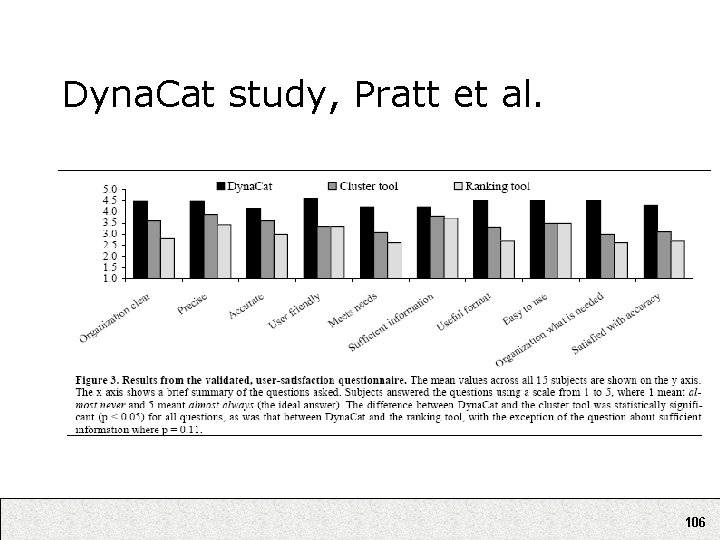
Dyna. Cat study, Pratt et al. 106
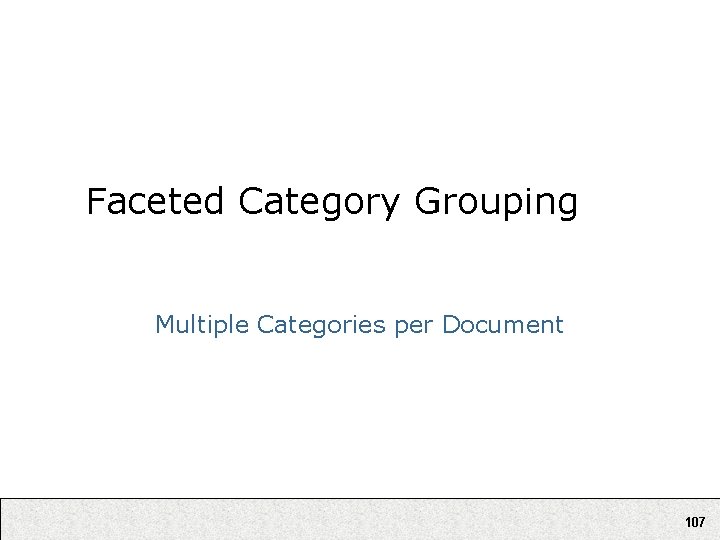
Faceted Category Grouping Multiple Categories per Document 107
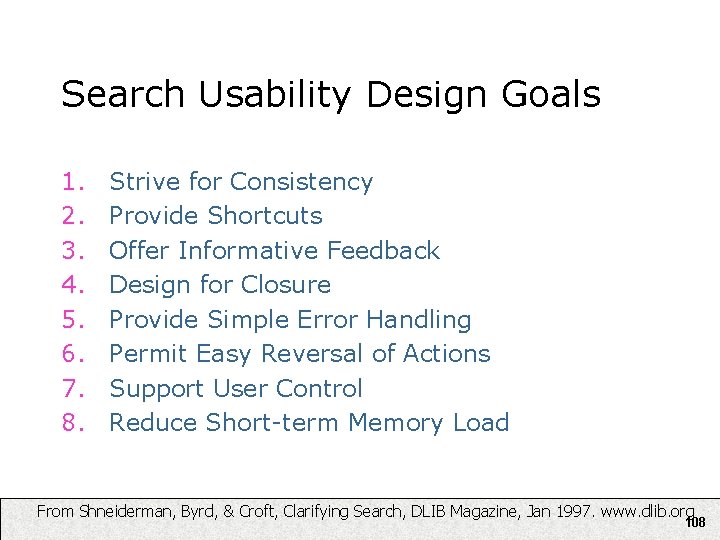
Search Usability Design Goals 1. 2. 3. 4. 5. 6. 7. 8. Strive for Consistency Provide Shortcuts Offer Informative Feedback Design for Closure Provide Simple Error Handling Permit Easy Reversal of Actions Support User Control Reduce Short-term Memory Load From Shneiderman, Byrd, & Croft, Clarifying Search, DLIB Magazine, Jan 1997. www. dlib. org 108
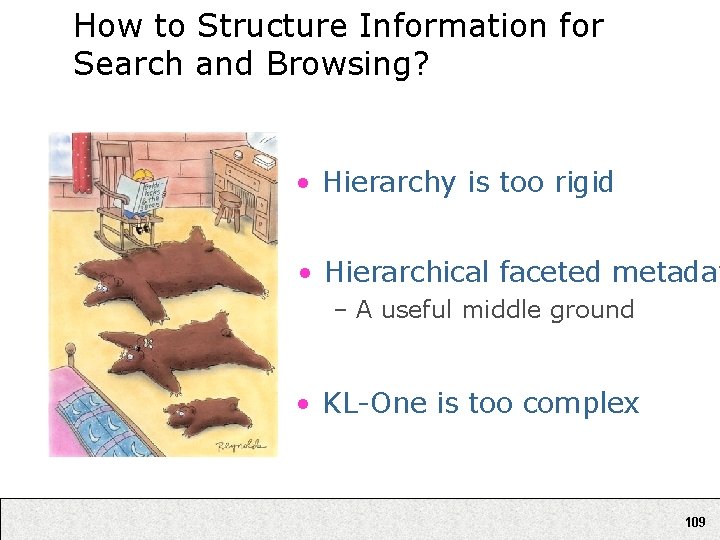
How to Structure Information for Search and Browsing? • Hierarchy is too rigid • Hierarchical faceted metadat – A useful middle ground • KL-One is too complex 109
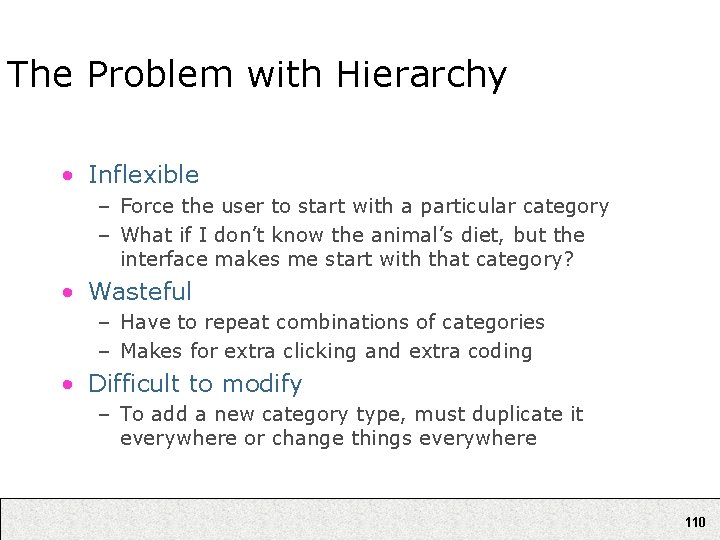
The Problem with Hierarchy • Inflexible – Force the user to start with a particular category – What if I don’t know the animal’s diet, but the interface makes me start with that category? • Wasteful – Have to repeat combinations of categories – Makes for extra clicking and extra coding • Difficult to modify – To add a new category type, must duplicate it everywhere or change things everywhere 110
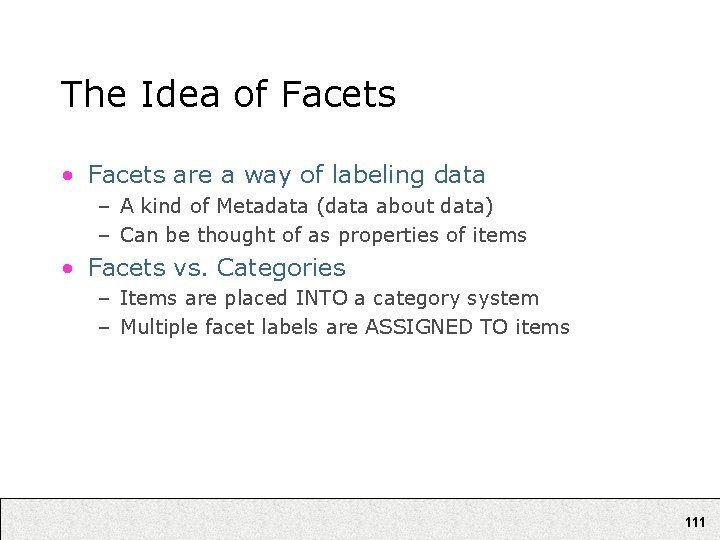
The Idea of Facets • Facets are a way of labeling data – A kind of Metadata (data about data) – Can be thought of as properties of items • Facets vs. Categories – Items are placed INTO a category system – Multiple facet labels are ASSIGNED TO items 111
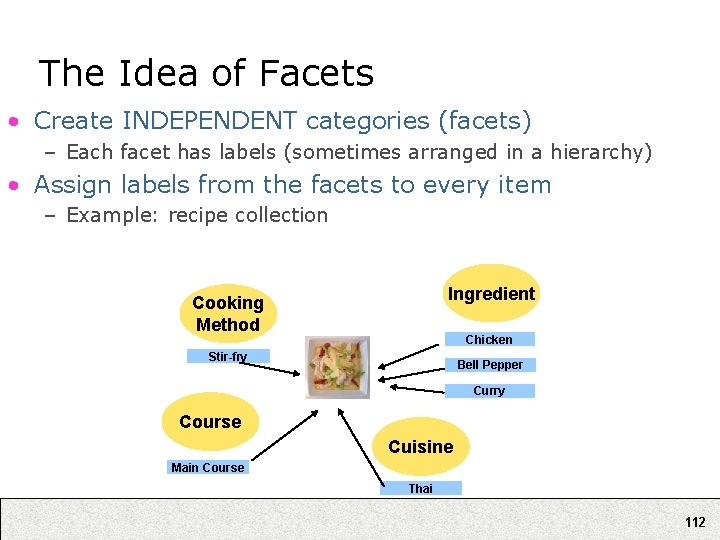
The Idea of Facets • Create INDEPENDENT categories (facets) – Each facet has labels (sometimes arranged in a hierarchy) • Assign labels from the facets to every item – Example: recipe collection Ingredient Cooking Method Chicken Stir-fry Bell Pepper Curry Course Cuisine Main Course Thai 112
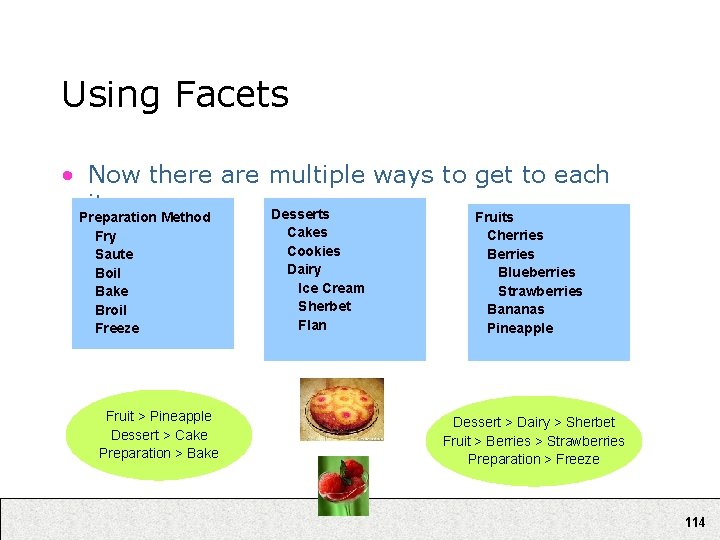
Using Facets • Now there are multiple ways to get to each item Desserts Fruits Preparation Method Fry Saute Boil Bake Broil Freeze Fruit > Pineapple Dessert > Cake Preparation > Bake Cakes Cookies Dairy Ice Cream Sherbet Flan Cherries Blueberries Strawberries Bananas Pineapple Dessert > Dairy > Sherbet Fruit > Berries > Strawberries Preparation > Freeze 114
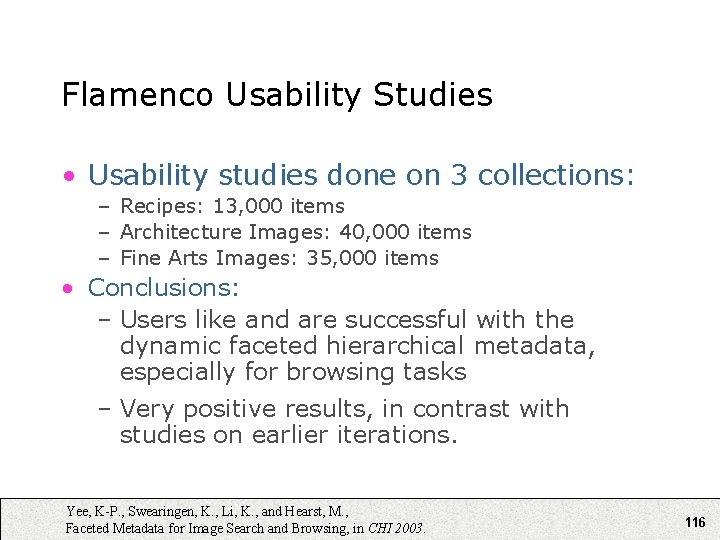
Flamenco Usability Studies • Usability studies done on 3 collections: – Recipes: 13, 000 items – Architecture Images: 40, 000 items – Fine Arts Images: 35, 000 items • Conclusions: – Users like and are successful with the dynamic faceted hierarchical metadata, especially for browsing tasks – Very positive results, in contrast with studies on earlier iterations. Yee, K-P. , Swearingen, K. , Li, K. , and Hearst, M. , Faceted Metadata for Image Search and Browsing, in CHI 2003. 116
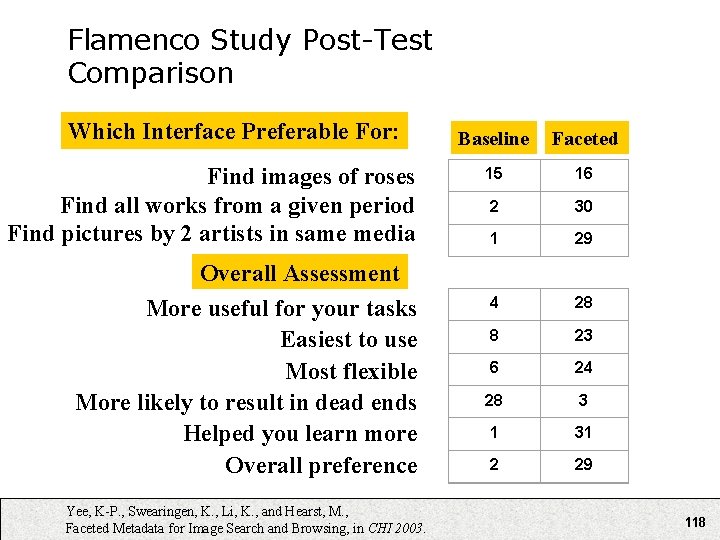
Flamenco Study Post-Test Comparison Which Interface Preferable For: Find images of roses Find all works from a given period Find pictures by 2 artists in same media Overall Assessment More useful for your tasks Easiest to use Most flexible More likely to result in dead ends Helped you learn more Overall preference Yee, K-P. , Swearingen, K. , Li, K. , and Hearst, M. , Faceted Metadata for Image Search and Browsing, in CHI 2003. Baseline Faceted 15 16 2 30 1 29 4 28 8 23 6 24 28 3 1 31 2 29 118
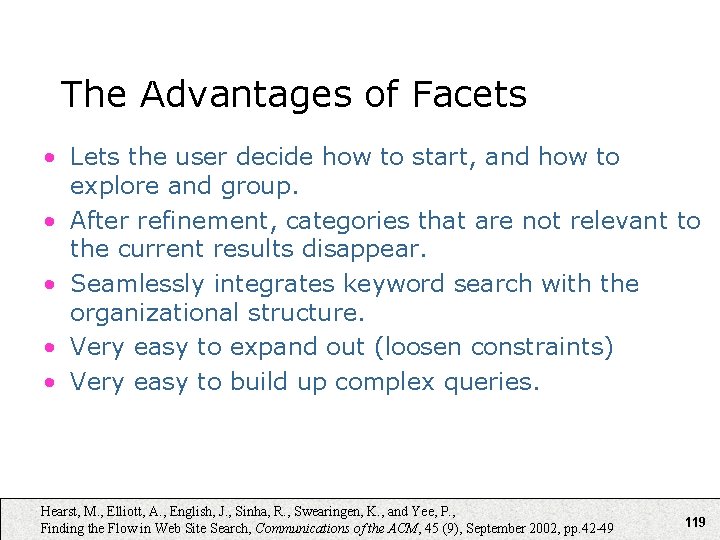
The Advantages of Facets • Lets the user decide how to start, and how to explore and group. • After refinement, categories that are not relevant to the current results disappear. • Seamlessly integrates keyword search with the organizational structure. • Very easy to expand out (loosen constraints) • Very easy to build up complex queries. Hearst, M. , Elliott, A. , English, J. , Sinha, R. , Swearingen, K. , and Yee, P. , Finding the Flow in Web Site Search, Communications of the ACM, 45 (9), September 2002, pp. 42 -49 119
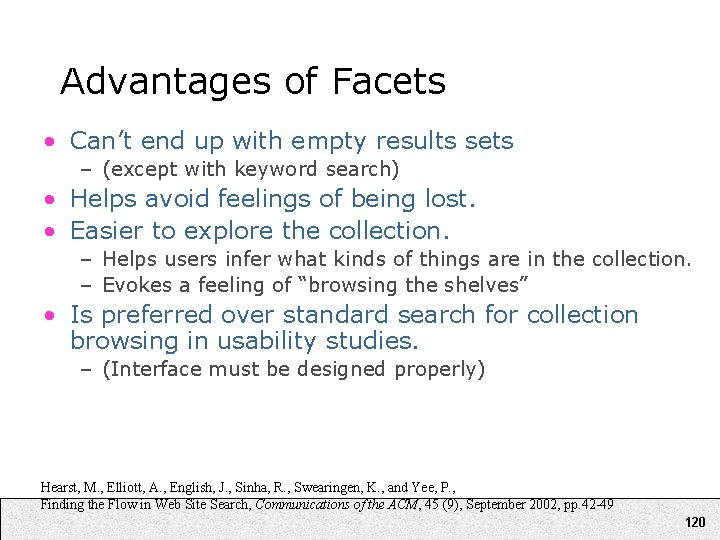
Advantages of Facets • Can’t end up with empty results sets – (except with keyword search) • Helps avoid feelings of being lost. • Easier to explore the collection. – Helps users infer what kinds of things are in the collection. – Evokes a feeling of “browsing the shelves” • Is preferred over standard search for collection browsing in usability studies. – (Interface must be designed properly) Hearst, M. , Elliott, A. , English, J. , Sinha, R. , Swearingen, K. , and Yee, P. , Finding the Flow in Web Site Search, Communications of the ACM, 45 (9), September 2002, pp. 42 -49 120
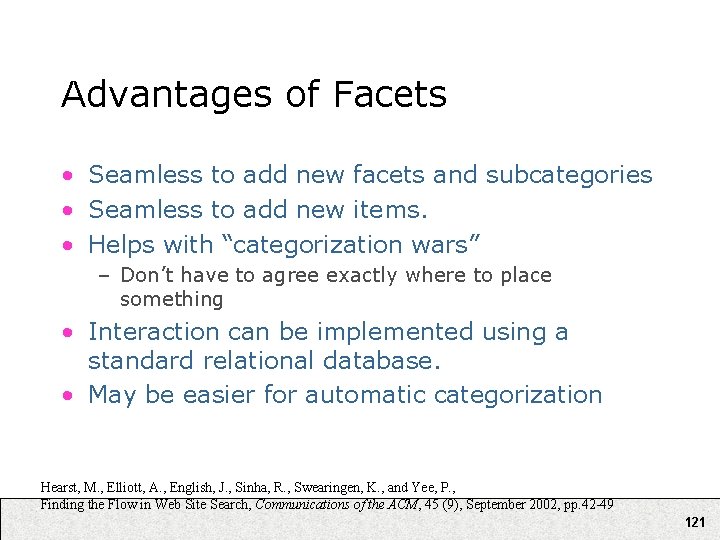
Advantages of Facets • Seamless to add new facets and subcategories • Seamless to add new items. • Helps with “categorization wars” – Don’t have to agree exactly where to place something • Interaction can be implemented using a standard relational database. • May be easier for automatic categorization Hearst, M. , Elliott, A. , English, J. , Sinha, R. , Swearingen, K. , and Yee, P. , Finding the Flow in Web Site Search, Communications of the ACM, 45 (9), September 2002, pp. 42 -49 121
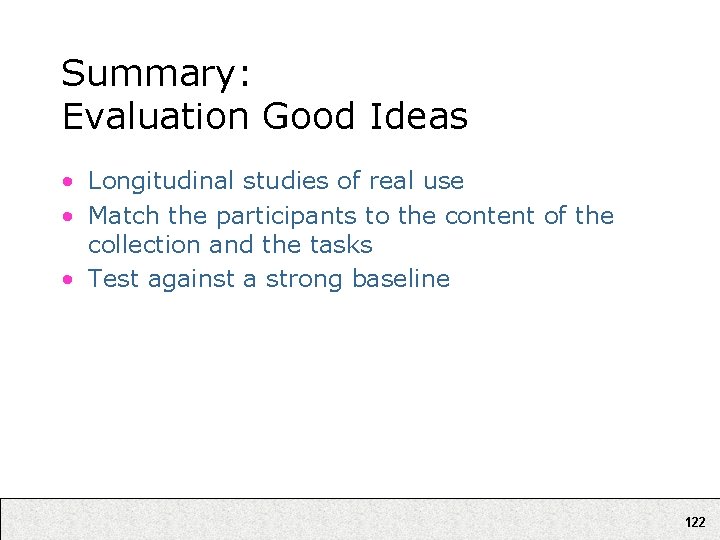
Summary: Evaluation Good Ideas • Longitudinal studies of real use • Match the participants to the content of the collection and the tasks • Test against a strong baseline 122
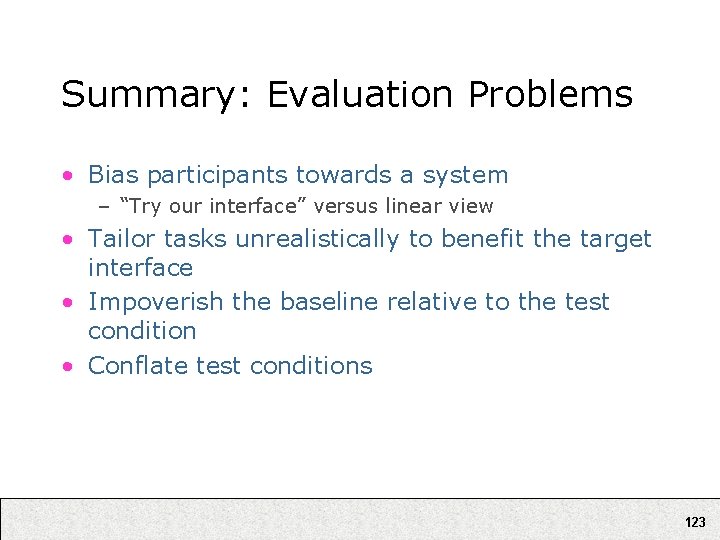
Summary: Evaluation Problems • Bias participants towards a system – “Try our interface” versus linear view • Tailor tasks unrealistically to benefit the target interface • Impoverish the baseline relative to the test condition • Conflate test conditions 123
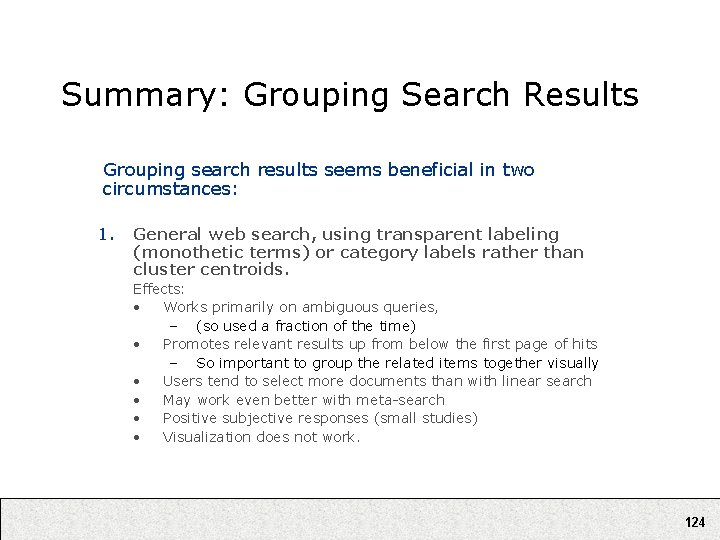
Summary: Grouping Search Results Grouping search results seems beneficial in two circumstances: 1. General web search, using transparent labeling (monothetic terms) or category labels rather than cluster centroids. Effects: • Works primarily on ambiguous queries, – (so used a fraction of the time) • Promotes relevant results up from below the first page of hits – So important to group the related items together visually • Users tend to select more documents than with linear search • May work even better with meta-search • Positive subjective responses (small studies) • Visualization does not work. 124
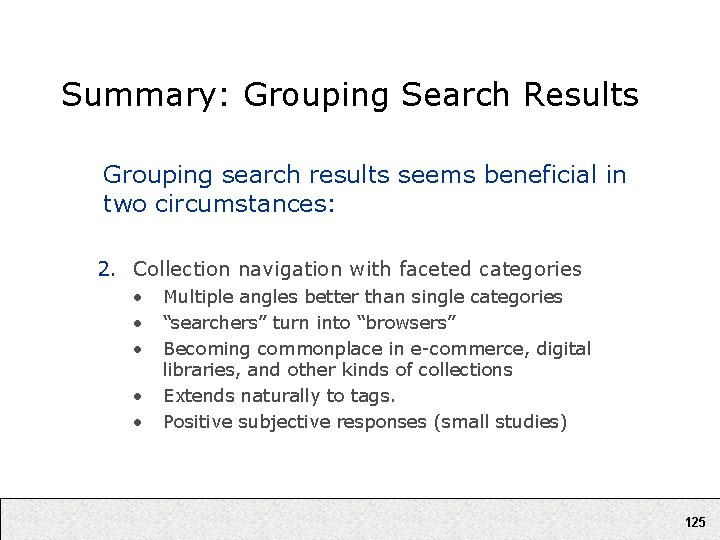
Summary: Grouping Search Results Grouping search results seems beneficial in two circumstances: 2. Collection navigation with faceted categories • • • Multiple angles better than single categories “searchers” turn into “browsers” Becoming commonplace in e-commerce, digital libraries, and other kinds of collections Extends naturally to tags. Positive subjective responses (small studies) 125
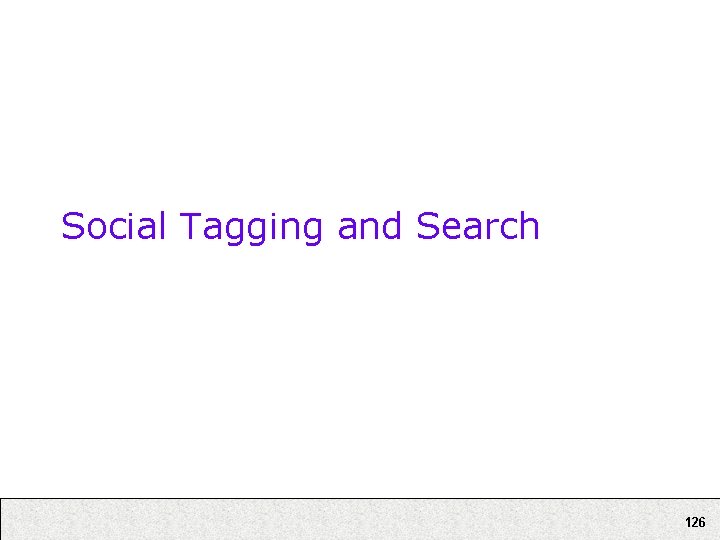
Social Tagging and Search 126
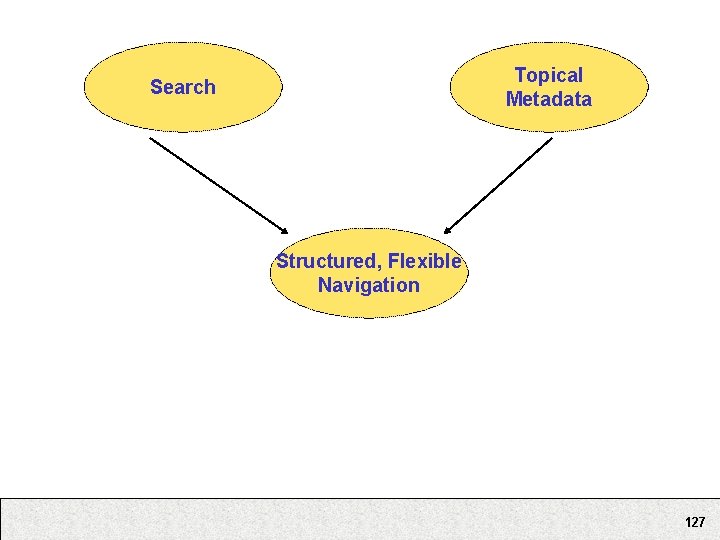
Topical Metadata Search Structured, Flexible Navigation 127
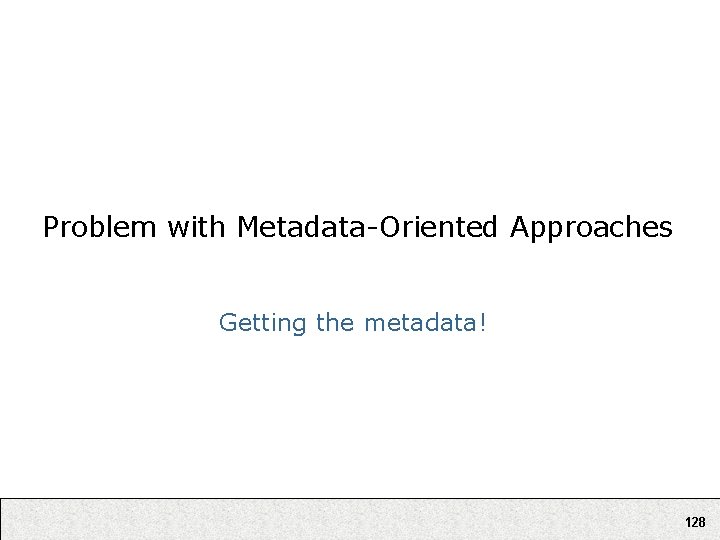
Problem with Metadata-Oriented Approaches Getting the metadata! 128
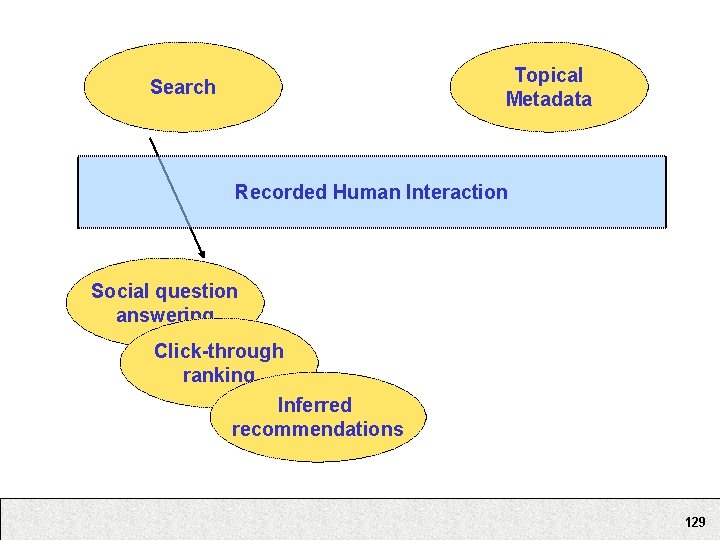
Topical Metadata Search Recorded Human Interaction Social question answering Click-through ranking Inferred recommendations 129
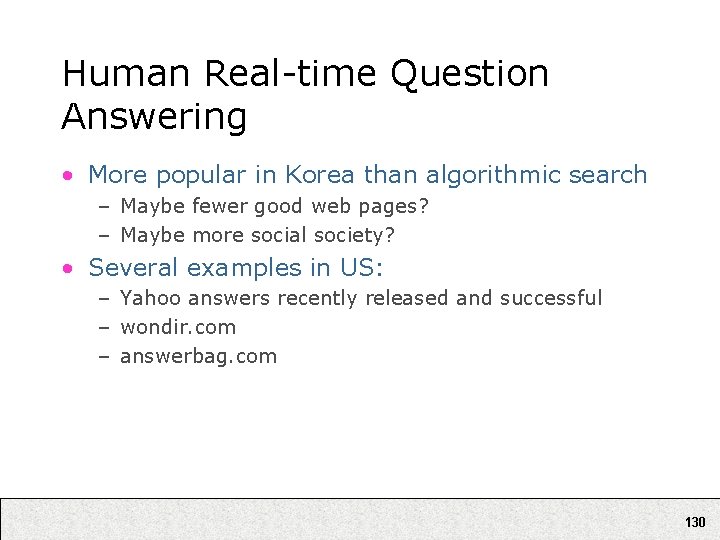
Human Real-time Question Answering • More popular in Korea than algorithmic search – Maybe fewer good web pages? – Maybe more social society? • Several examples in US: – Yahoo answers recently released and successful – wondir. com – answerbag. com 130
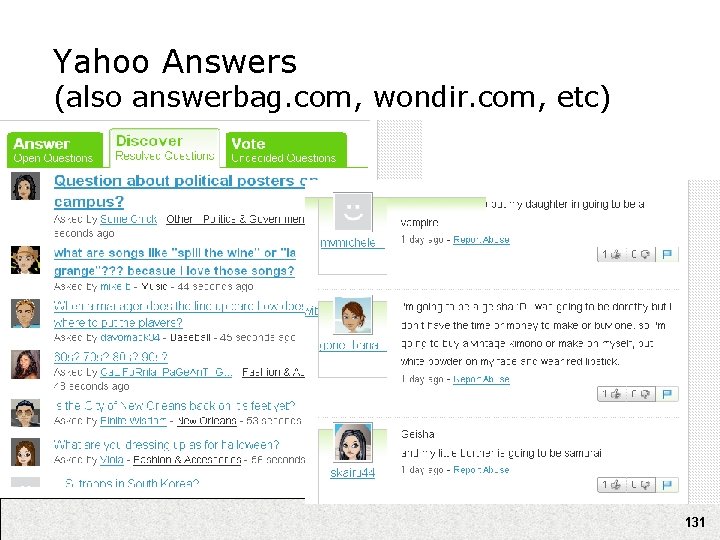
Yahoo Answers (also answerbag. com, wondir. com, etc) 131
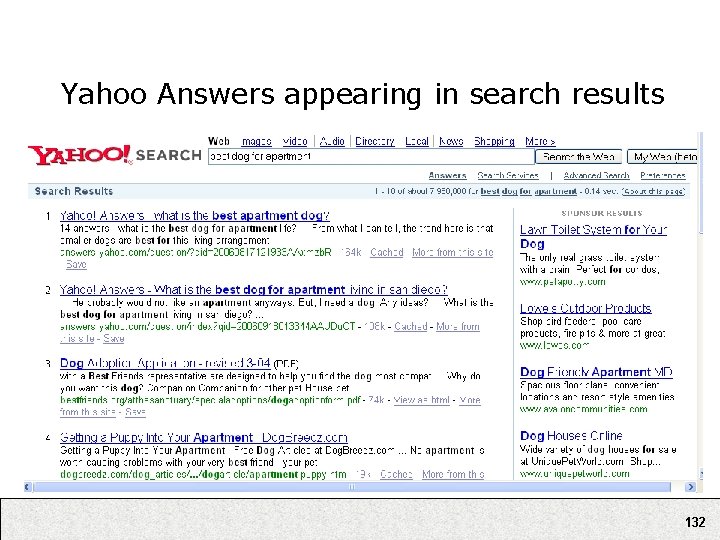
Yahoo Answers appearing in search results 132
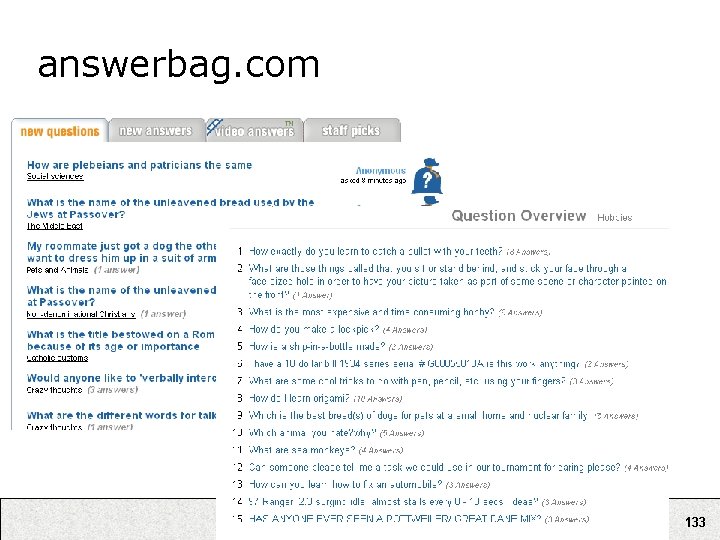
answerbag. com 133
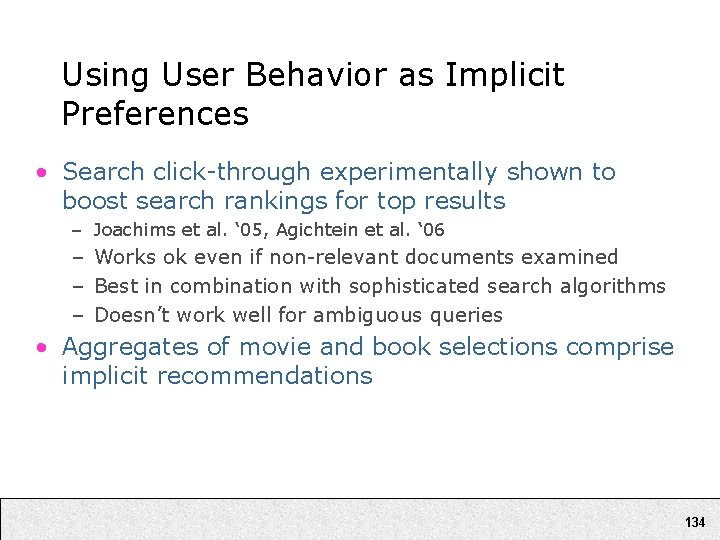
Using User Behavior as Implicit Preferences • Search click-through experimentally shown to boost search rankings for top results – Joachims et al. ‘ 05, Agichtein et al. ‘ 06 – Works ok even if non-relevant documents examined – Best in combination with sophisticated search algorithms – Doesn’t work well for ambiguous queries • Aggregates of movie and book selections comprise implicit recommendations 134
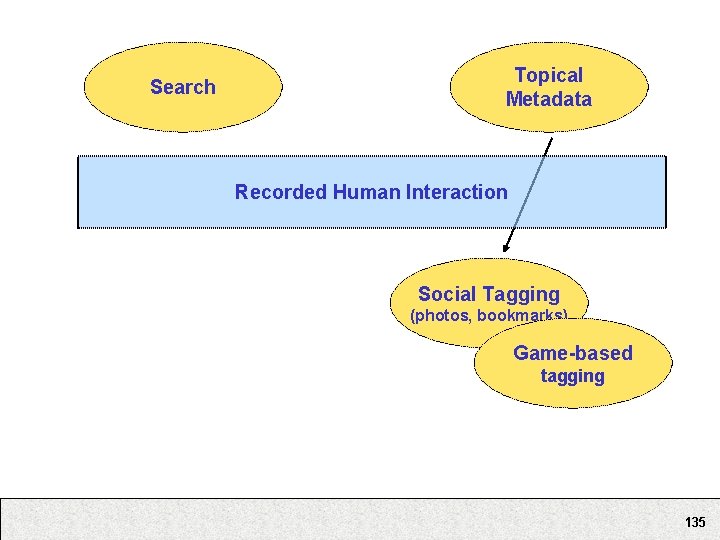
Search Topical Metadata Recorded Human Interaction Social Tagging (photos, bookmarks) Game-based tagging 135

Social Tagging • Metadata assignment without all the bother • Spontaneous, easy, and tends towards single terms 136
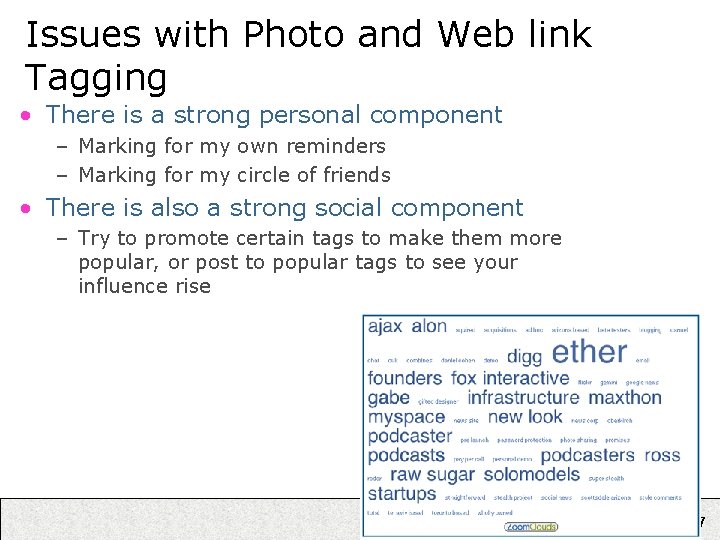
Issues with Photo and Web link Tagging • There is a strong personal component – Marking for my own reminders – Marking for my circle of friends • There is also a strong social component – Try to promote certain tags to make them more popular, or post to popular tags to see your influence rise 137

Tagging Games • Assigning metadata is fun! (ESP game, von Ahn) – No need for reputation system, etc. • Pay people to do it – My. Croft (i. School student project) • Drawback: least common denominator labels • Experts already label their own data or that about which they have expertise – E. g. , protein function – Wikipedia 138
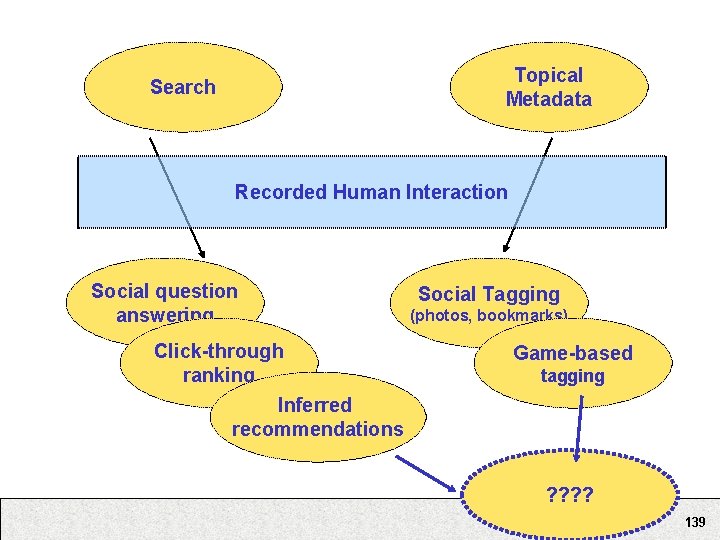
Topical Metadata Search Recorded Human Interaction Social question answering Click-through ranking Social Tagging (photos, bookmarks) Game-based tagging Inferred recommendations ? ? 139
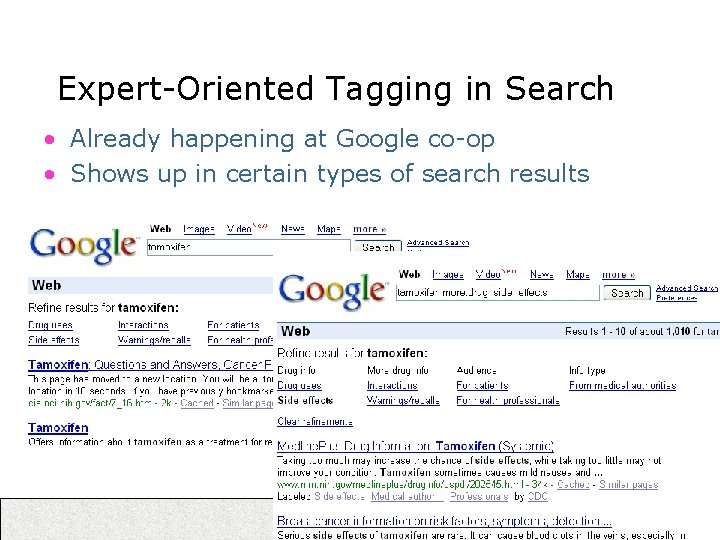
Expert-Oriented Tagging in Search • Already happening at Google co-op • Shows up in certain types of search results 140
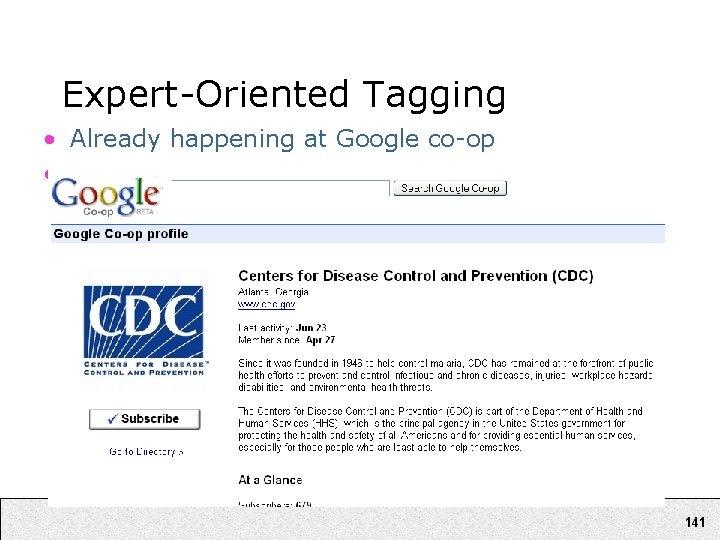
Expert-Oriented Tagging • Already happening at Google co-op • Shows up in certain types of search results 141
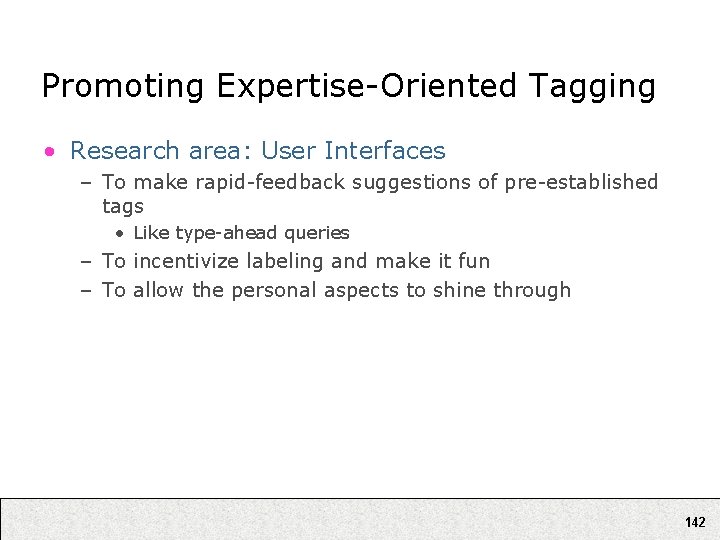
Promoting Expertise-Oriented Tagging • Research area: User Interfaces – To make rapid-feedback suggestions of pre-established tags • Like type-ahead queries – To incentivize labeling and make it fun – To allow the personal aspects to shine through 142
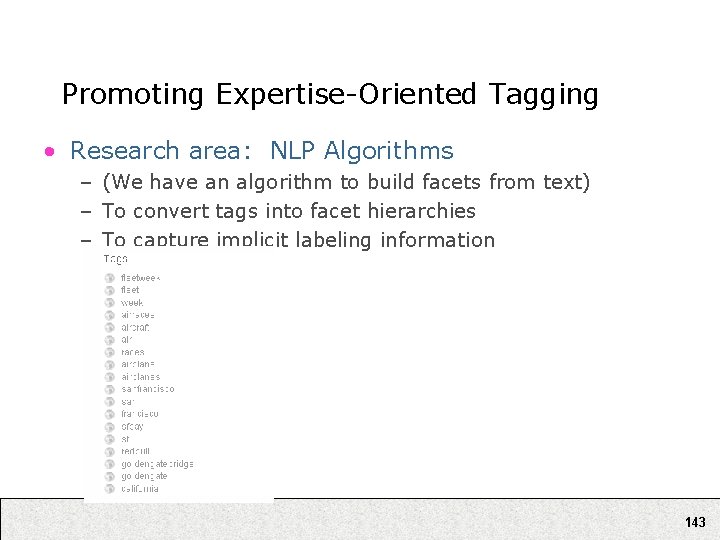
Promoting Expertise-Oriented Tagging • Research area: NLP Algorithms – (We have an algorithm to build facets from text) – To convert tags into facet hierarchies – To capture implicit labeling information 143
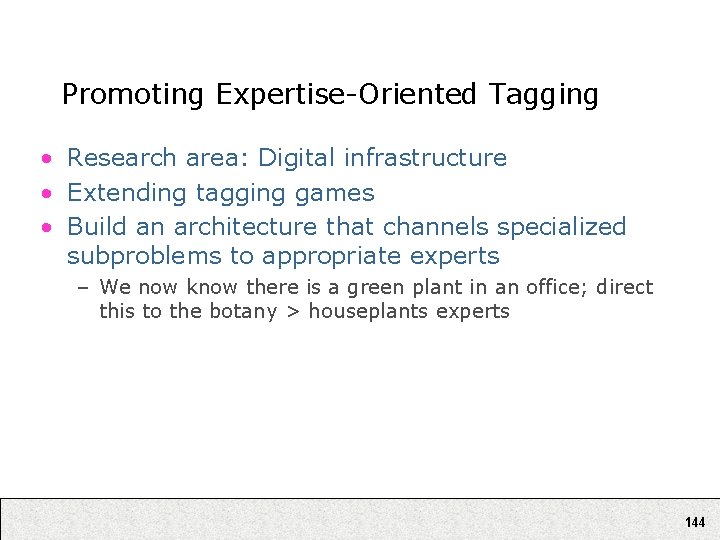
Promoting Expertise-Oriented Tagging • Research area: Digital infrastructure • Extending tagging games • Build an architecture that channels specialized subproblems to appropriate experts – We now know there is a green plant in an office; direct this to the botany > houseplants experts 144
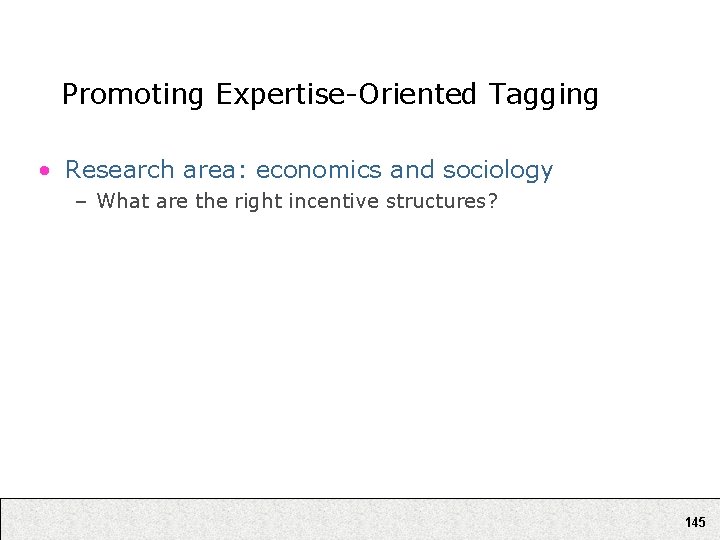
Promoting Expertise-Oriented Tagging • Research area: economics and sociology – What are the right incentive structures? 145
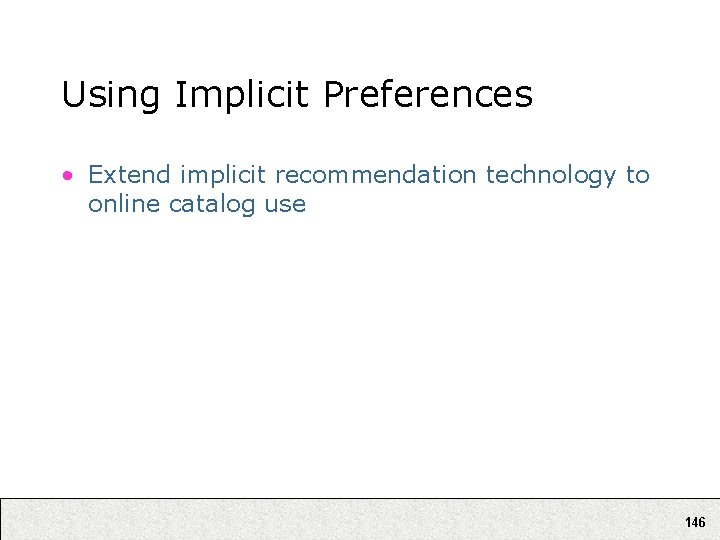
Using Implicit Preferences • Extend implicit recommendation technology to online catalog use 146
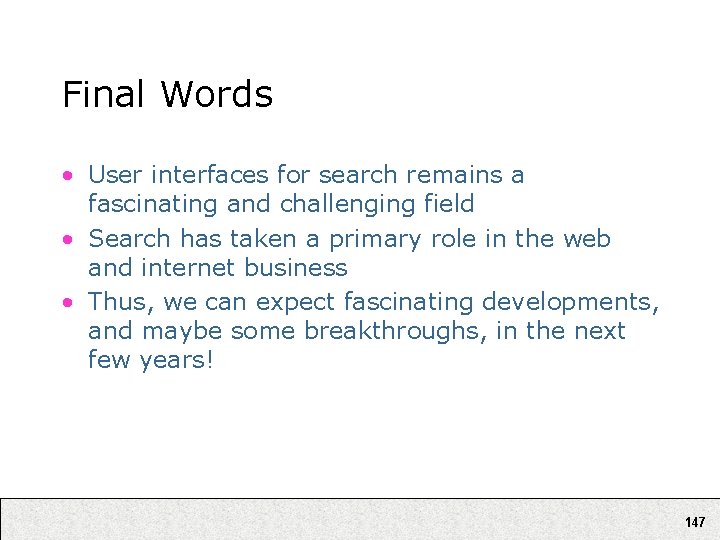
Final Words • User interfaces for search remains a fascinating and challenging field • Search has taken a primary role in the web and internet business • Thus, we can expect fascinating developments, and maybe some breakthroughs, in the next few years! 147