Introduction to Operating Systems By Omar Y Tahboub
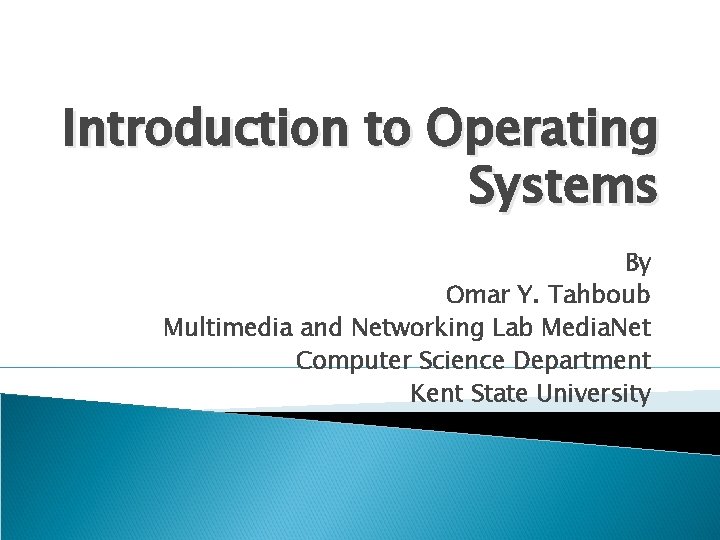
Introduction to Operating Systems By Omar Y. Tahboub Multimedia and Networking Lab Media. Net Computer Science Department Kent State University
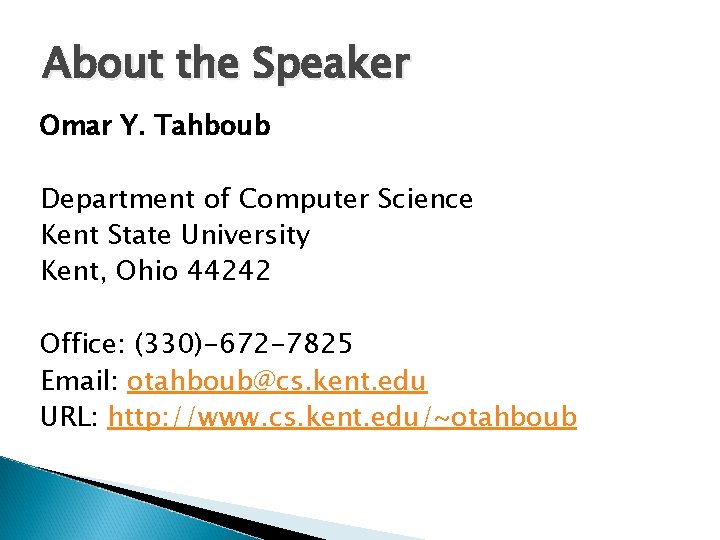
About the Speaker Omar Y. Tahboub Department of Computer Science Kent State University Kent, Ohio 44242 Office: (330)-672 -7825 Email: otahboub@cs. kent. edu URL: http: //www. cs. kent. edu/~otahboub

About the Speaker Education Ph. D. in Computer Science, Kent State University, 2010(expected) M. S. in Computer Science, University of Jordan, 2004 B. S. in Computer Science, Jordan University of Science and Technology, 2002
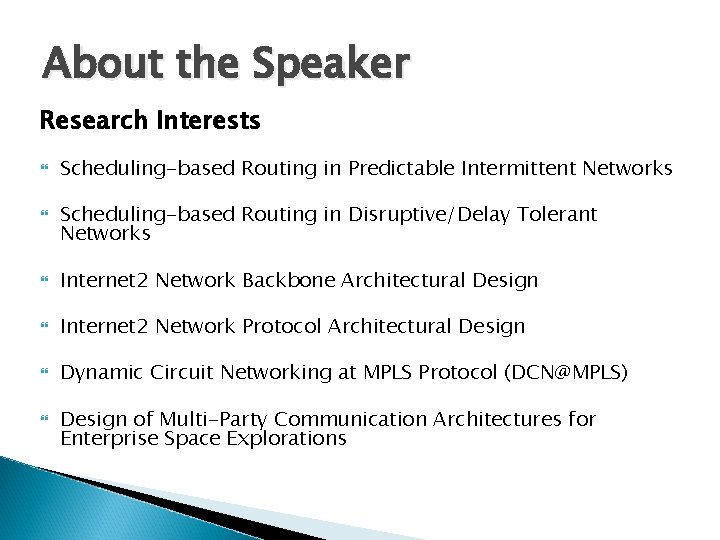
About the Speaker Research Interests Scheduling-based Routing in Predictable Intermittent Networks Scheduling-based Routing in Disruptive/Delay Tolerant Networks Internet 2 Network Backbone Architectural Design Internet 2 Network Protocol Architectural Design Dynamic Circuit Networking at MPLS Protocol (DCN@MPLS) Design of Multi-Party Communication Architectures for Enterprise Space Explorations
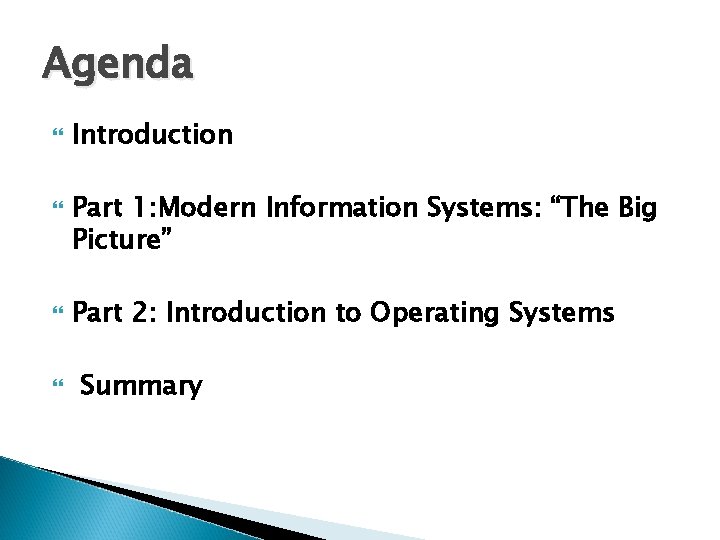
Agenda Introduction Part 1: Modern Information Systems: “The Big Picture” Part 2: Introduction to Operating Systems Summary
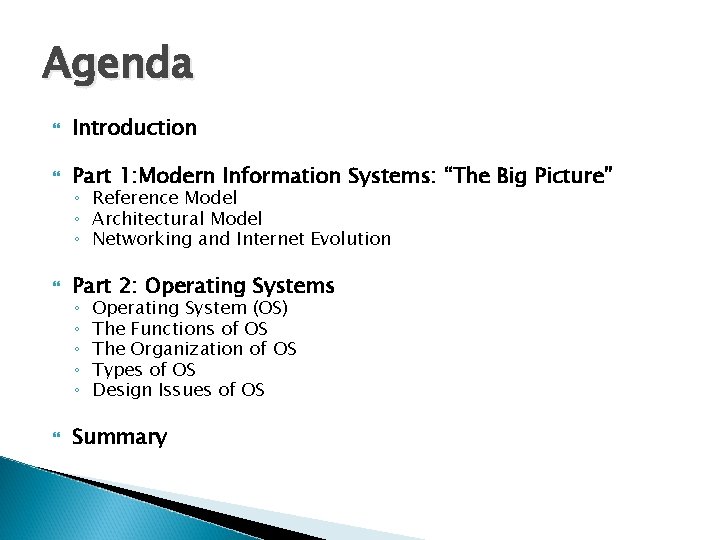
Agenda Introduction Part 1: Modern Information Systems: “The Big Picture” Part 2: Operating Systems Summary ◦ Reference Model ◦ Architectural Model ◦ Networking and Internet Evolution ◦ ◦ ◦ Operating System (OS) The Functions of OS The Organization of OS Types of OS Design Issues of OS
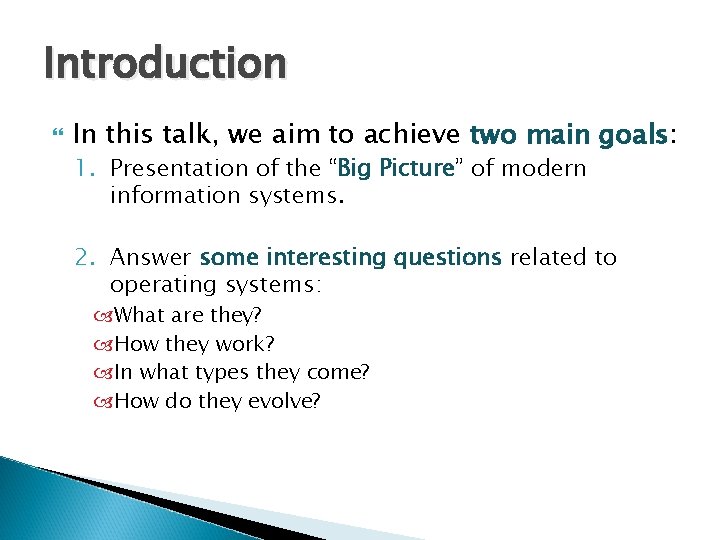
Introduction In this talk, we aim to achieve two main goals: 1. Presentation of the “Big Picture” of modern information systems. 2. Answer some interesting questions related to operating systems: What are they? How they work? In what types they come? How do they evolve?
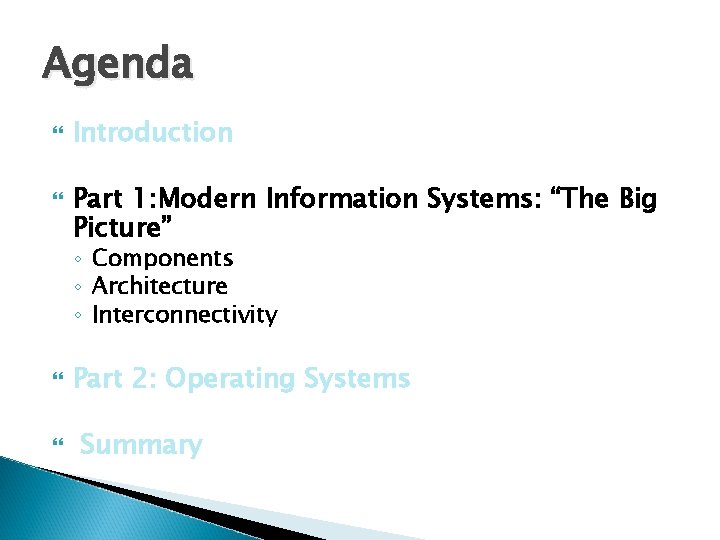
Agenda Introduction Part 1: Modern Information Systems: “The Big Picture” ◦ Components ◦ Architecture ◦ Interconnectivity Part 2: Operating Systems Summary
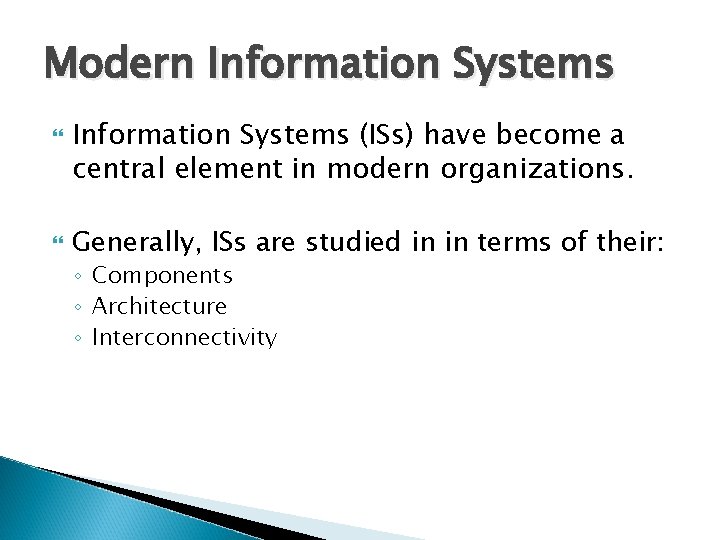
Modern Information Systems (ISs) have become a central element in modern organizations. Generally, ISs are studied in in terms of their: ◦ Components ◦ Architecture ◦ Interconnectivity
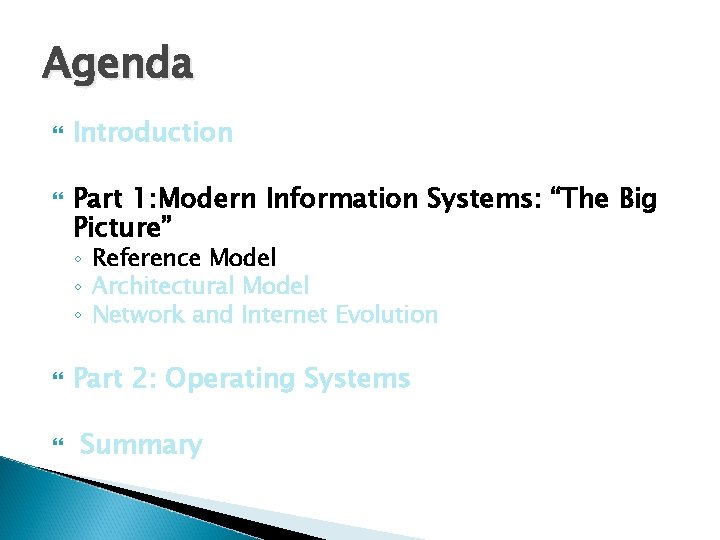
Agenda Introduction Part 1: Modern Information Systems: “The Big Picture” ◦ Reference Model ◦ Architectural Model ◦ Network and Internet Evolution Part 2: Operating Systems Summary
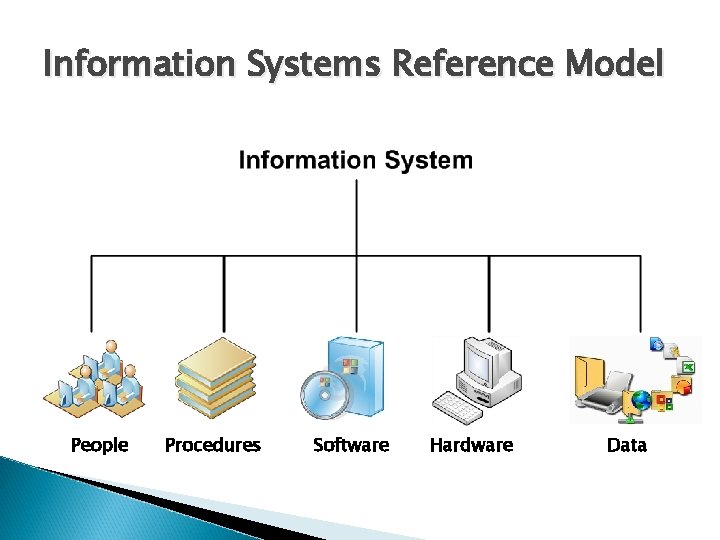
Information Systems Reference Model People Procedures Software Hardware Data
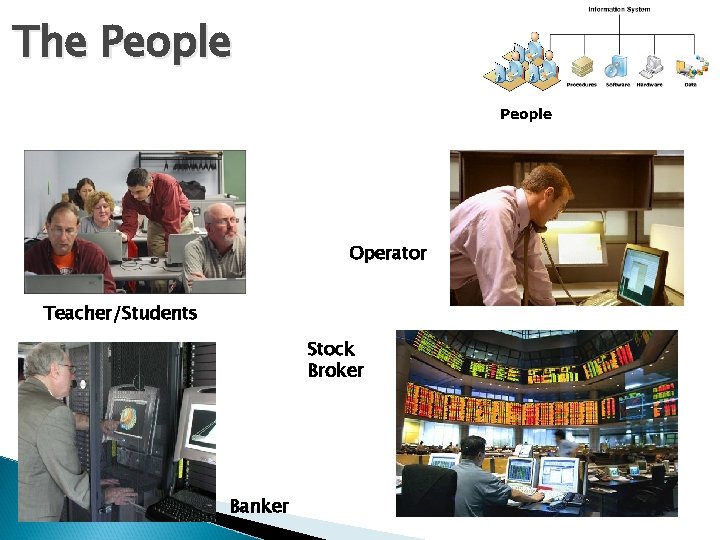
The People Operator Teacher/Students Stock Broker Banker
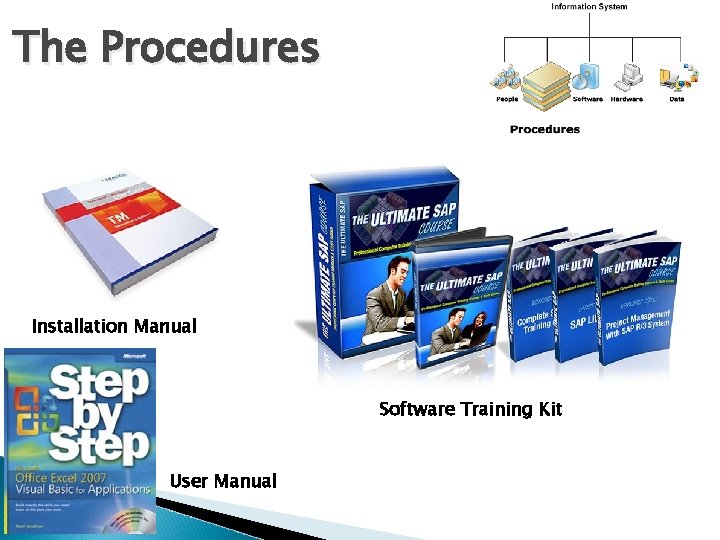
The Procedures Installation Manual Software Training Kit User Manual

The Software System Software (Operating System) Application Software
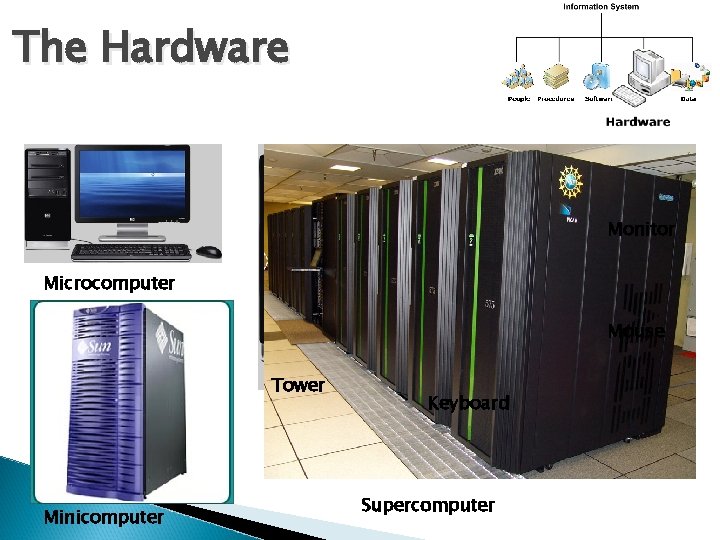
The Hardware Monitor Microcomputer Mouse Tower Minicomputer Keyboard Supercomputer
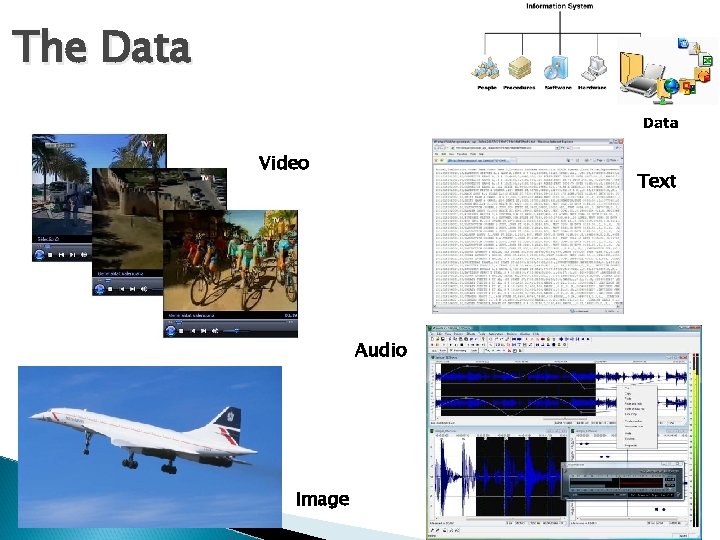
The Data Video Text Audio Image
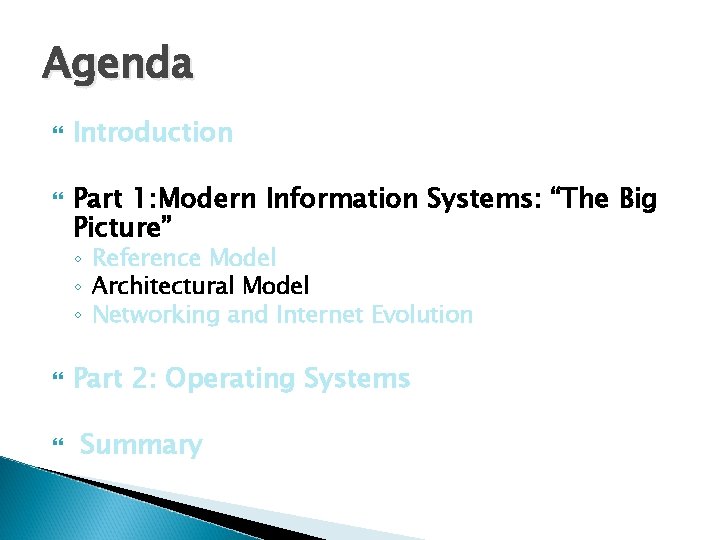
Agenda Introduction Part 1: Modern Information Systems: “The Big Picture” ◦ Reference Model ◦ Architectural Model ◦ Networking and Internet Evolution Part 2: Operating Systems Summary
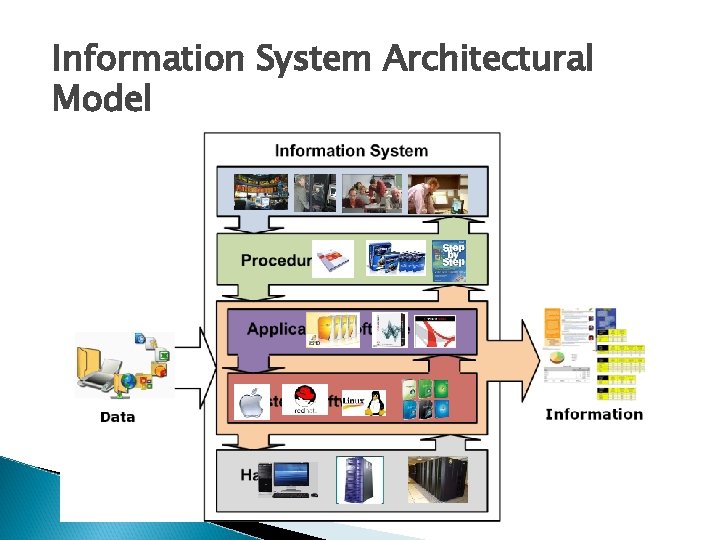
Information System Architectural Model
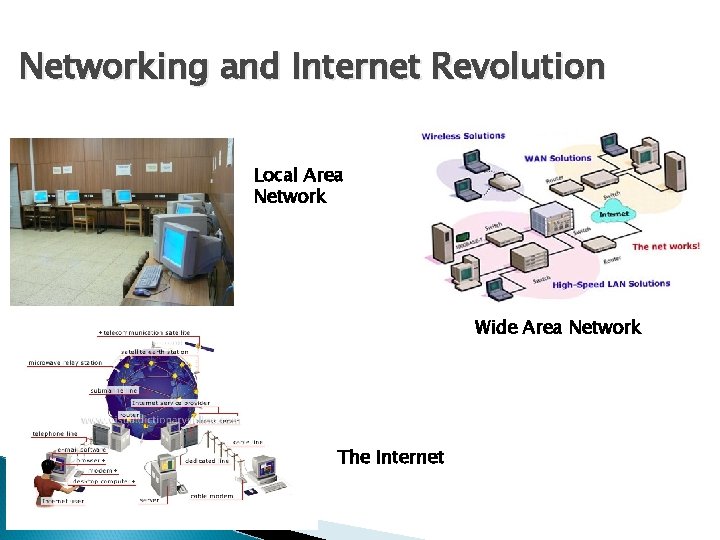
Networking and Internet Revolution Local Area Network Wide Area Network The Internet
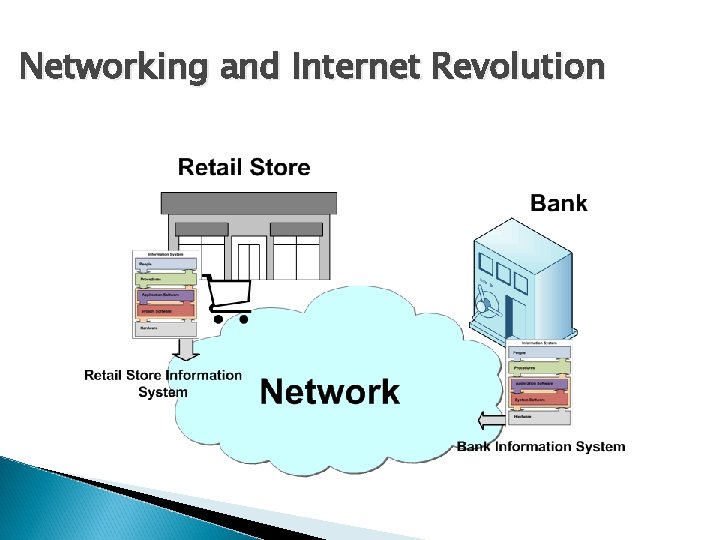
Networking and Internet Revolution
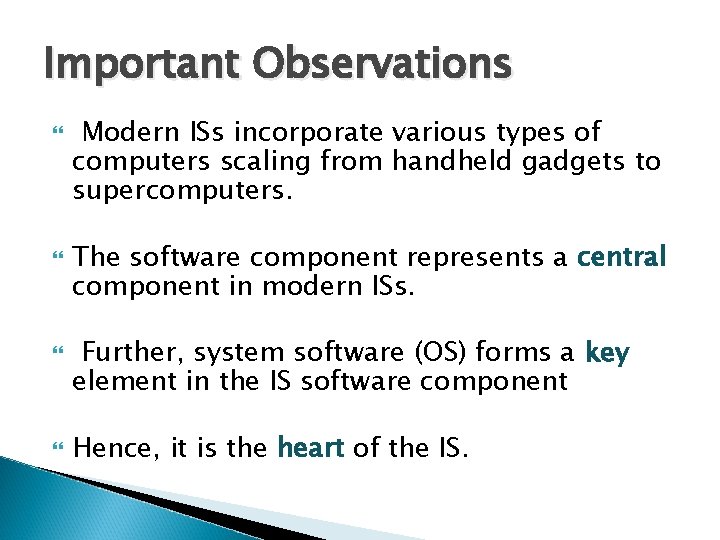
Important Observations Modern ISs incorporate various types of computers scaling from handheld gadgets to supercomputers. The software component represents a central component in modern ISs. Further, system software (OS) forms a key element in the IS software component Hence, it is the heart of the IS.
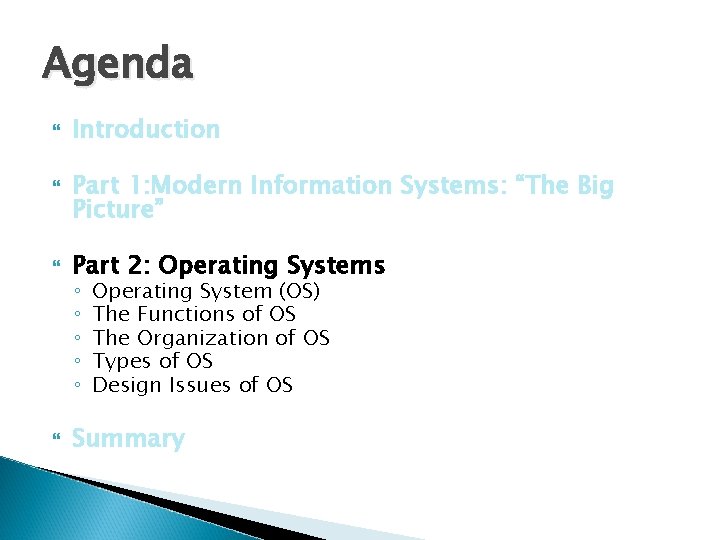
Agenda Introduction Part 1: Modern Information Systems: “The Big Picture” Part 2: Operating Systems Summary ◦ ◦ ◦ Operating System (OS) The Functions of OS The Organization of OS Types of OS Design Issues of OS

Agenda Introduction Part 1: Modern Information Systems: “The Big Picture” Part 2: Operating Systems Summary ◦ ◦ ◦ Operating System (OS) The Functions of OS The Organization of OS Types of OS Design Issues of OS
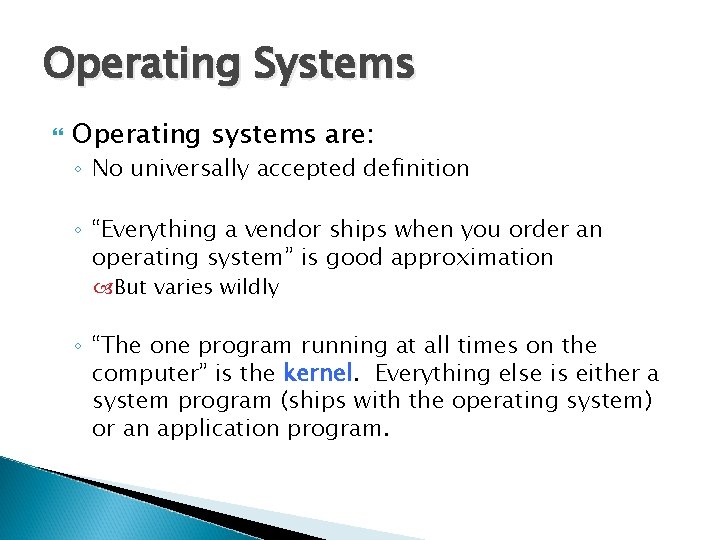
Operating Systems Operating systems are: ◦ No universally accepted definition ◦ “Everything a vendor ships when you order an operating system” is good approximation But varies wildly ◦ “The one program running at all times on the computer” is the kernel. Everything else is either a system program (ships with the operating system) or an application program.
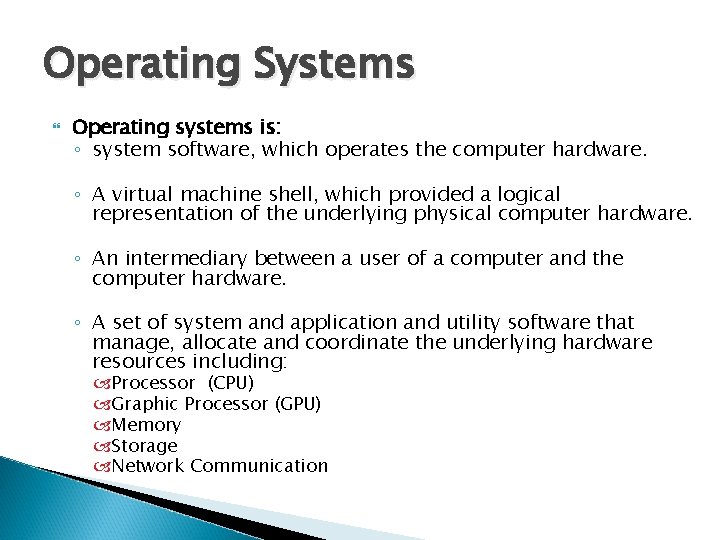
Operating Systems Operating systems is: ◦ system software, which operates the computer hardware. ◦ A virtual machine shell, which provided a logical representation of the underlying physical computer hardware. ◦ An intermediary between a user of a computer and the computer hardware. ◦ A set of system and application and utility software that manage, allocate and coordinate the underlying hardware resources including: Processor (CPU) Graphic Processor (GPU) Memory Storage Network Communication
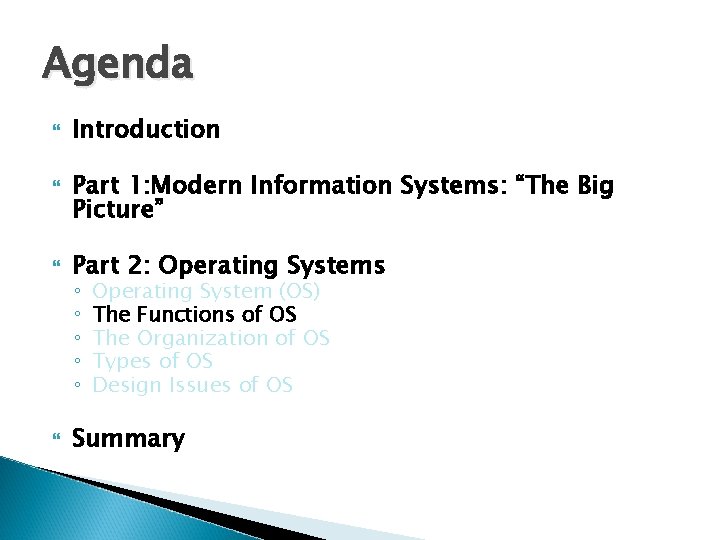
Agenda Introduction Part 1: Modern Information Systems: “The Big Picture” Part 2: Operating Systems Summary ◦ ◦ ◦ Operating System (OS) The Functions of OS The Organization of OS Types of OS Design Issues of OS
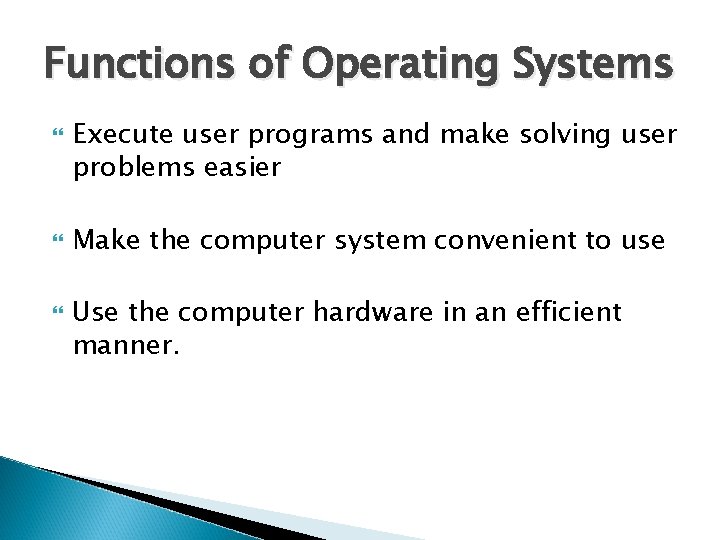
Functions of Operating Systems Execute user programs and make solving user problems easier Make the computer system convenient to use Use the computer hardware in an efficient manner.
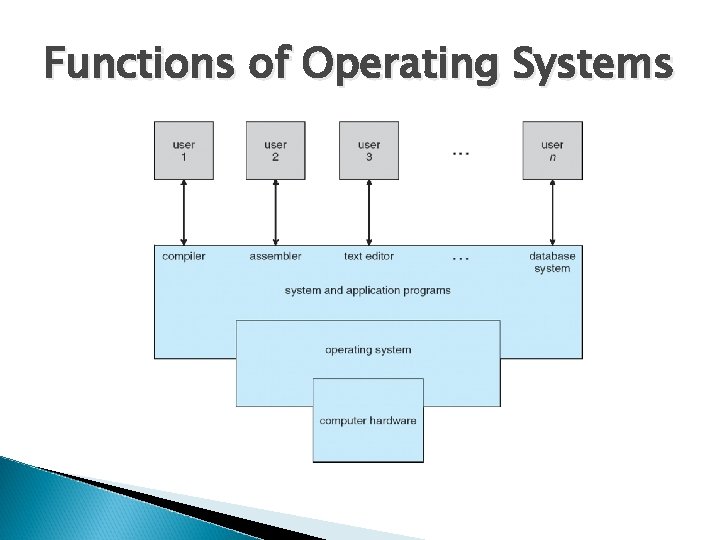
Functions of Operating Systems
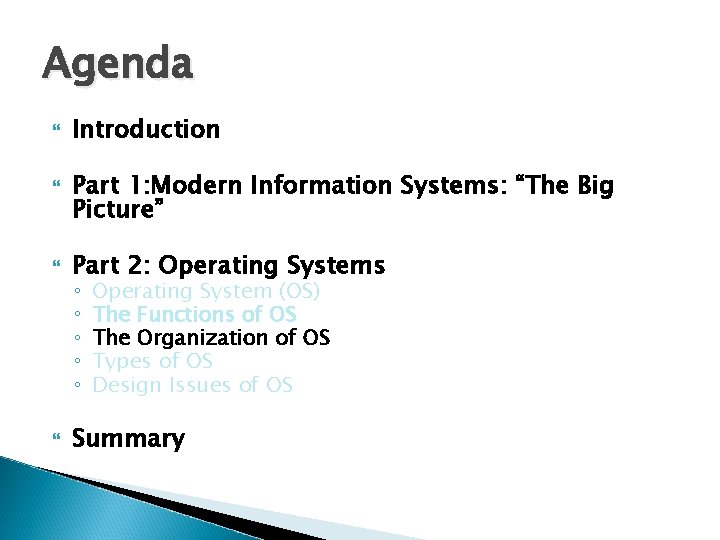
Agenda Introduction Part 1: Modern Information Systems: “The Big Picture” Part 2: Operating Systems Summary ◦ ◦ ◦ Operating System (OS) The Functions of OS The Organization of OS Types of OS Design Issues of OS
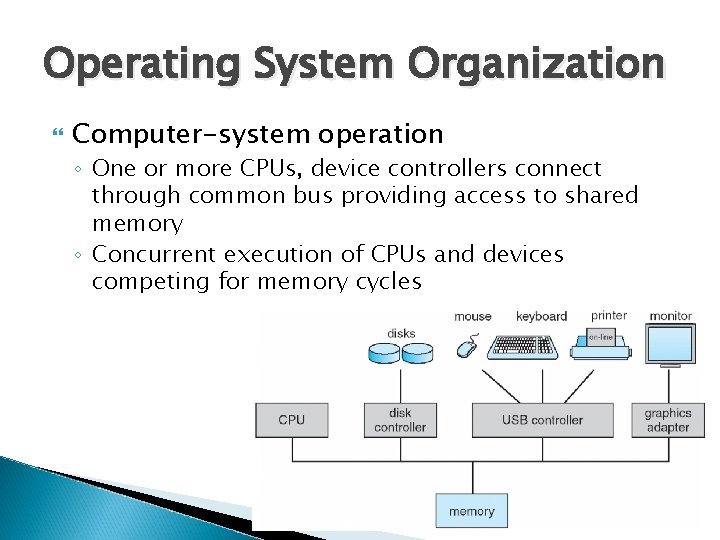
Operating System Organization Computer-system operation ◦ One or more CPUs, device controllers connect through common bus providing access to shared memory ◦ Concurrent execution of CPUs and devices competing for memory cycles
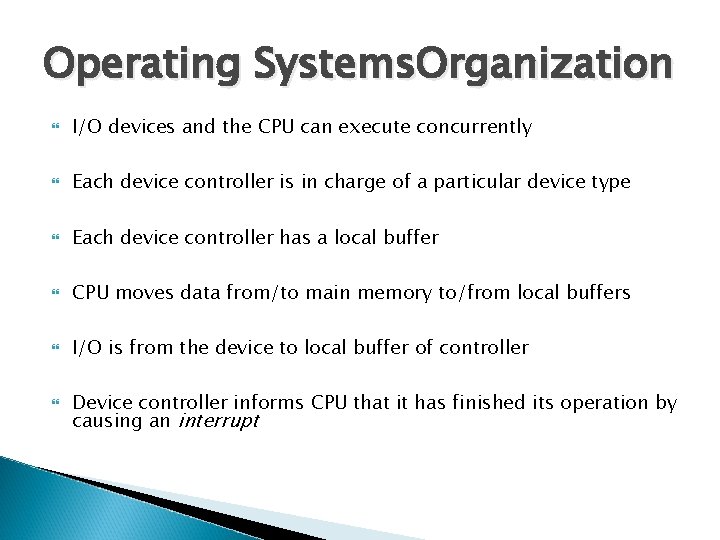
Operating Systems. Organization I/O devices and the CPU can execute concurrently Each device controller is in charge of a particular device type Each device controller has a local buffer CPU moves data from/to main memory to/from local buffers I/O is from the device to local buffer of controller Device controller informs CPU that it has finished its operation by causing an interrupt
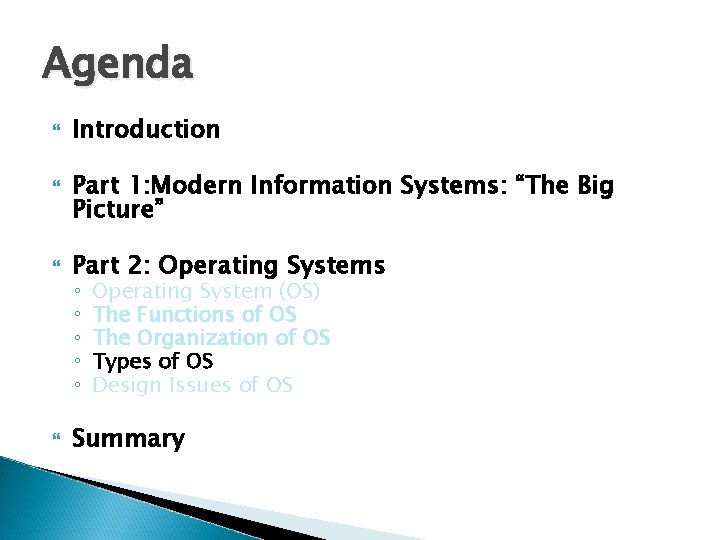
Agenda Introduction Part 1: Modern Information Systems: “The Big Picture” Part 2: Operating Systems Summary ◦ ◦ ◦ Operating System (OS) The Functions of OS The Organization of OS Types of OS Design Issues of OS
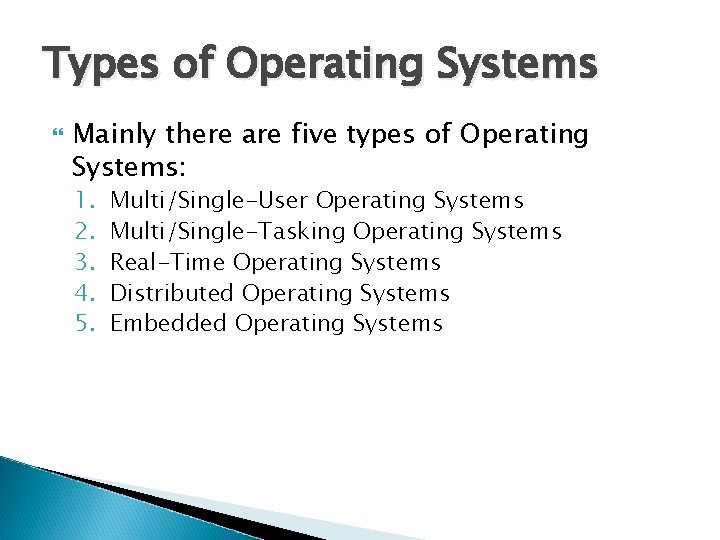
Types of Operating Systems Mainly there are five types of Operating Systems: 1. 2. 3. 4. 5. Multi/Single-User Operating Systems Multi/Single-Tasking Operating Systems Real-Time Operating Systems Distributed Operating Systems Embedded Operating Systems
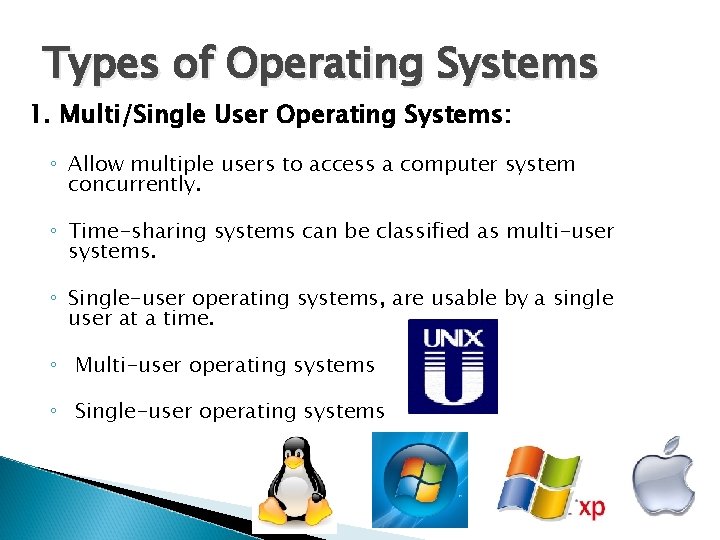
Types of Operating Systems 1. Multi/Single User Operating Systems: ◦ Allow multiple users to access a computer system concurrently. ◦ Time-sharing systems can be classified as multi-user systems. ◦ Single-user operating systems, are usable by a single user at a time. ◦ Multi-user operating systems ◦ Single-user operating systems
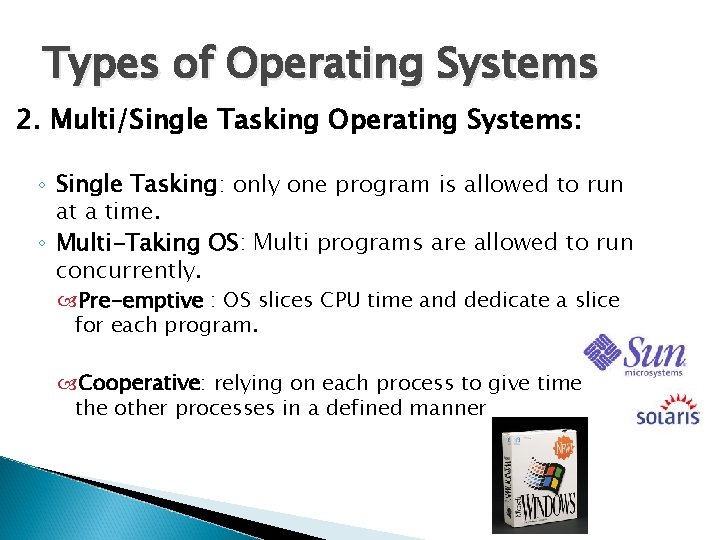
Types of Operating Systems 2. Multi/Single Tasking Operating Systems: ◦ Single Tasking: only one program is allowed to run at a time. ◦ Multi-Taking OS: Multi programs are allowed to run concurrently. Pre-emptive : OS slices CPU time and dedicate a slice for each program. Cooperative: relying on each process to give time to the other processes in a defined manner
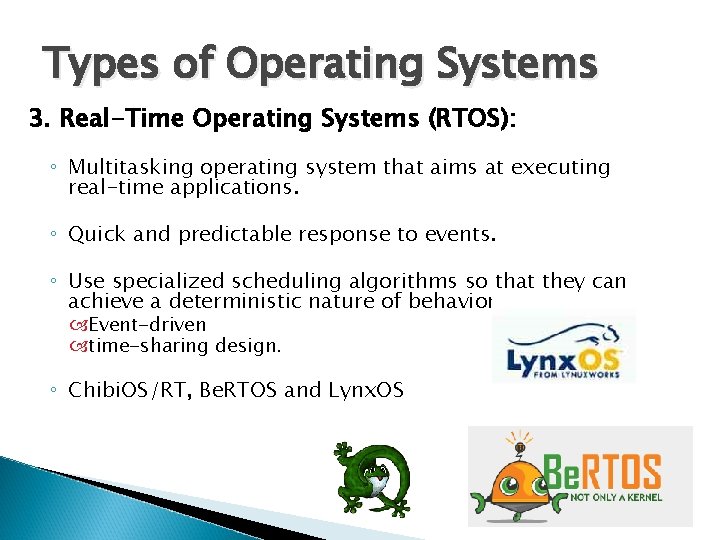
Types of Operating Systems 3. Real-Time Operating Systems (RTOS): ◦ Multitasking operating system that aims at executing real-time applications. ◦ Quick and predictable response to events. ◦ Use specialized scheduling algorithms so that they can achieve a deterministic nature of behavior. Event-driven time-sharing design. ◦ Chibi. OS/RT, Be. RTOS and Lynx. OS
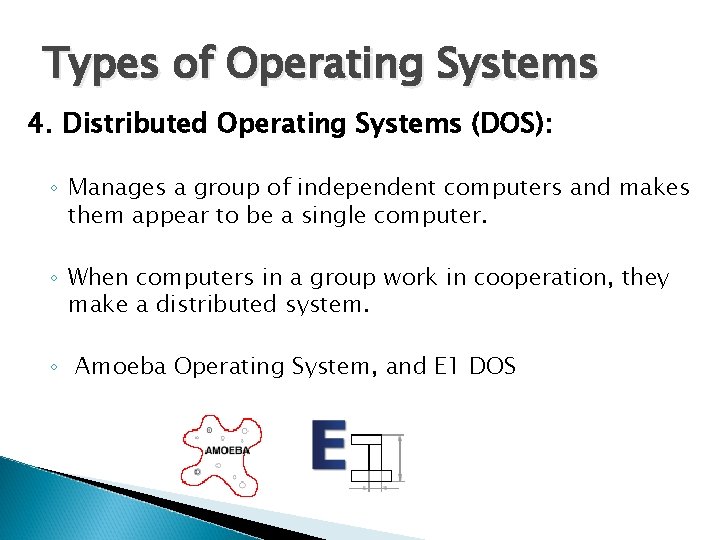
Types of Operating Systems 4. Distributed Operating Systems (DOS): ◦ Manages a group of independent computers and makes them appear to be a single computer. ◦ When computers in a group work in cooperation, they make a distributed system. ◦ Amoeba Operating System, and E 1 DOS
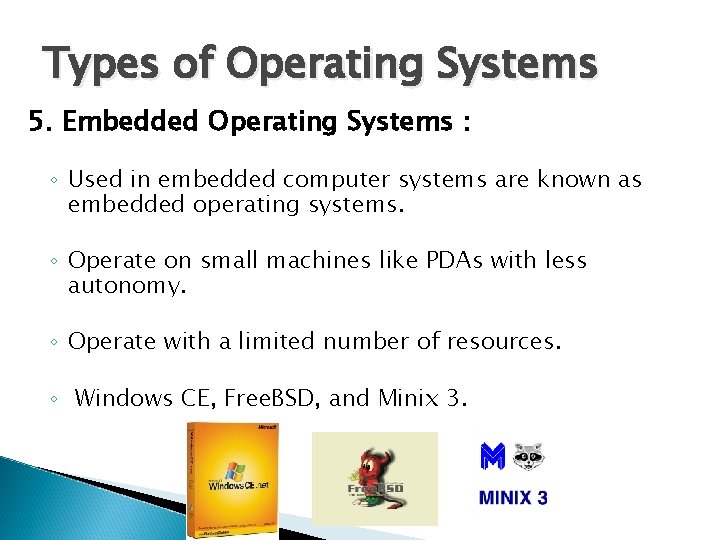
Types of Operating Systems 5. Embedded Operating Systems : ◦ Used in embedded computer systems are known as embedded operating systems. ◦ Operate on small machines like PDAs with less autonomy. ◦ Operate with a limited number of resources. ◦ Windows CE, Free. BSD, and Minix 3.
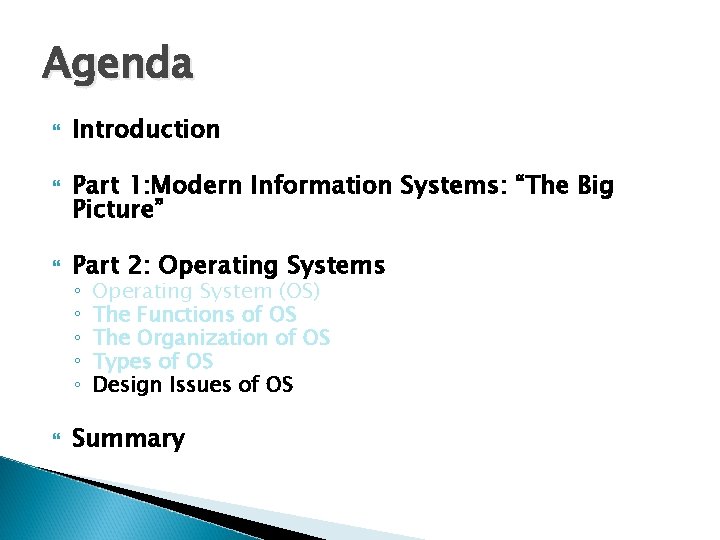
Agenda Introduction Part 1: Modern Information Systems: “The Big Picture” Part 2: Operating Systems Summary ◦ ◦ ◦ Operating System (OS) The Functions of OS The Organization of OS Types of OS Design Issues of OS
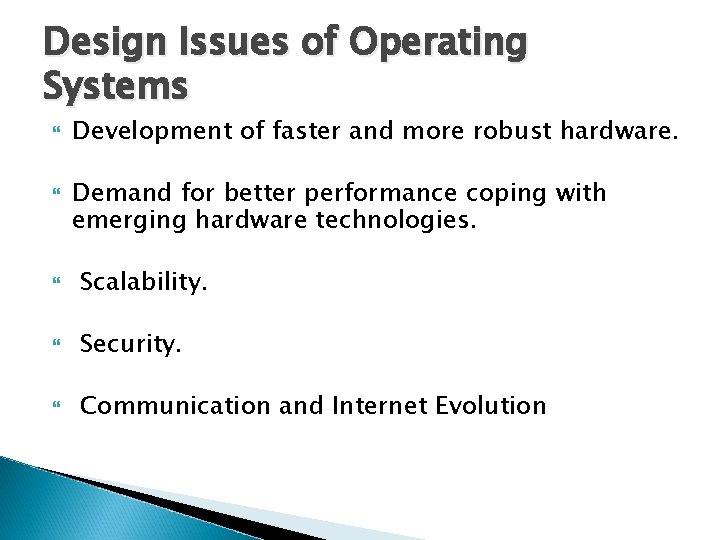
Design Issues of Operating Systems Development of faster and more robust hardware. Demand for better performance coping with emerging hardware technologies. Scalability. Security. Communication and Internet Evolution
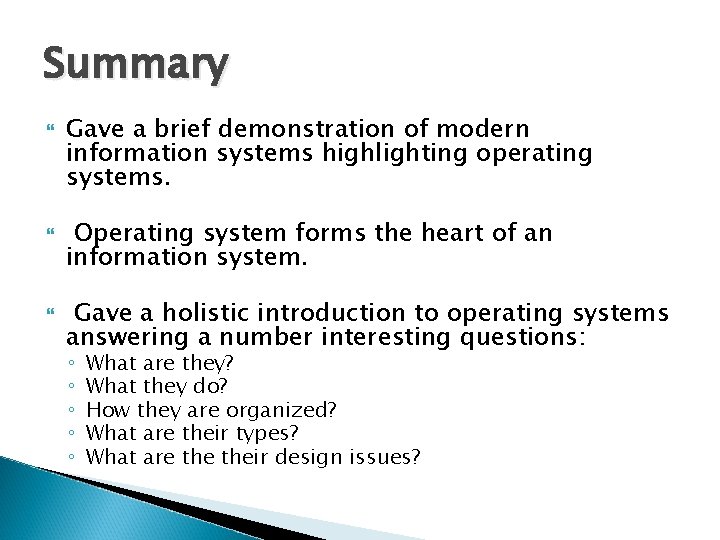
Summary Gave a brief demonstration of modern information systems highlighting operating systems. Operating system forms the heart of an information system. Gave a holistic introduction to operating systems answering a number interesting questions: ◦ ◦ ◦ What are they? What they do? How they are organized? What are their types? What are their design issues?
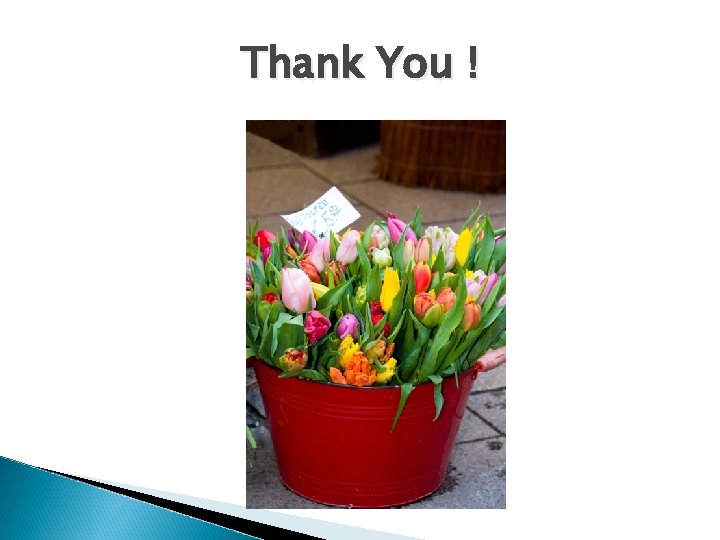
Thank You !
- Slides: 42