Software needed to manage systems hardware resources Operating

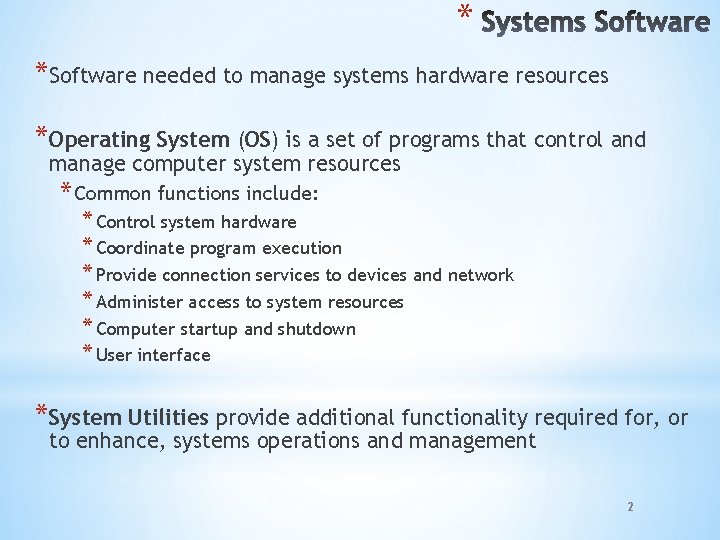
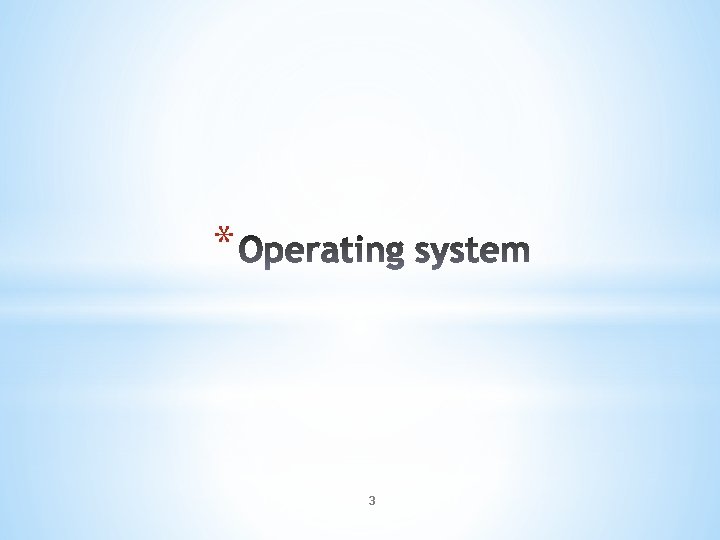
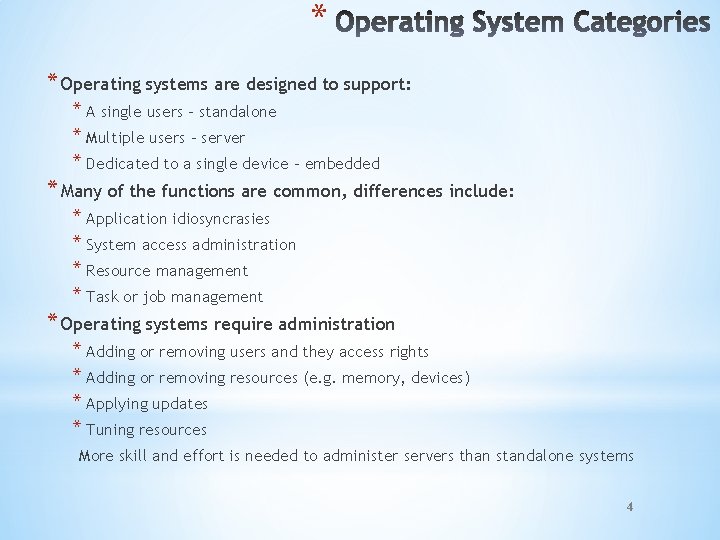
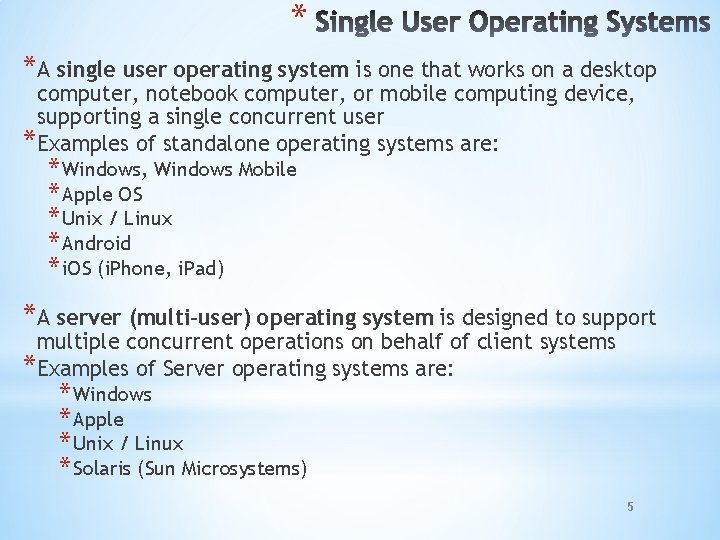
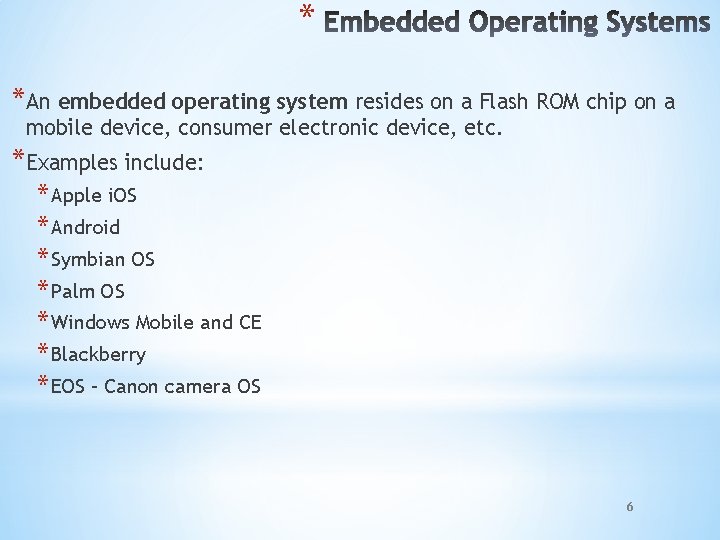
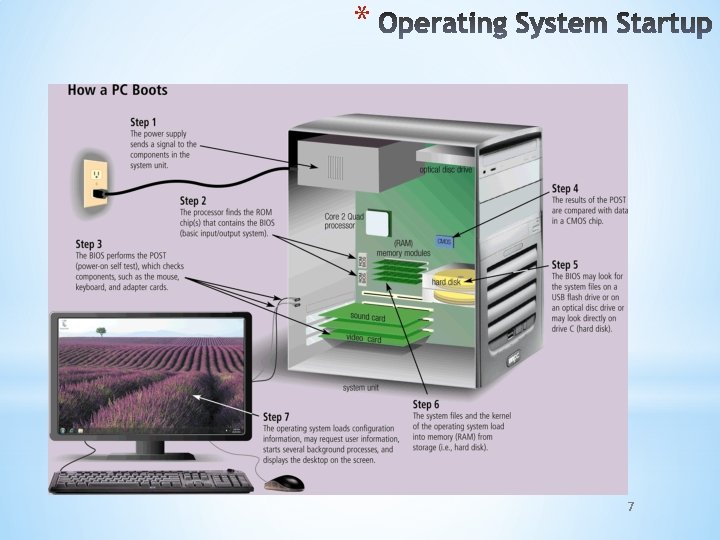
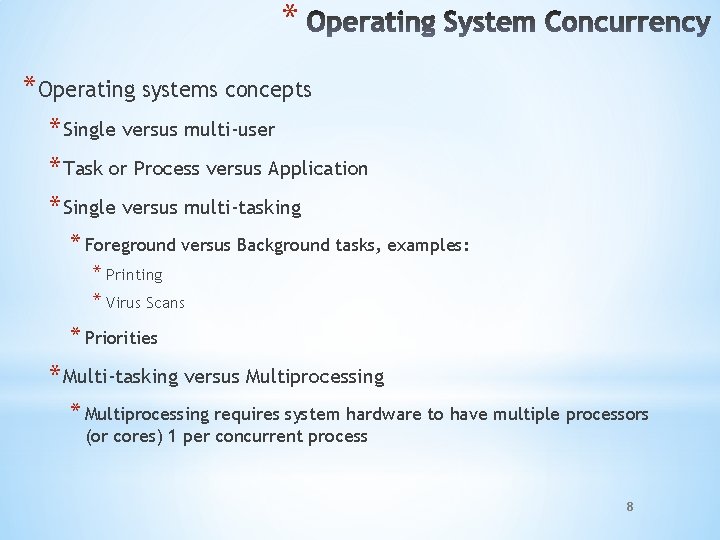
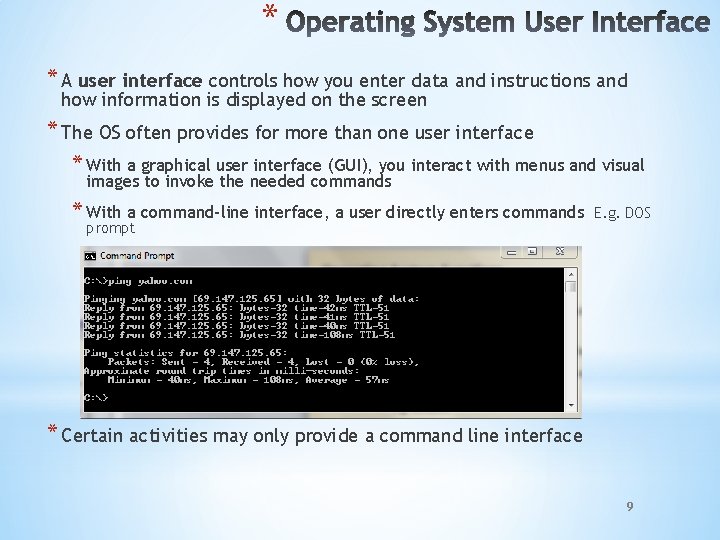
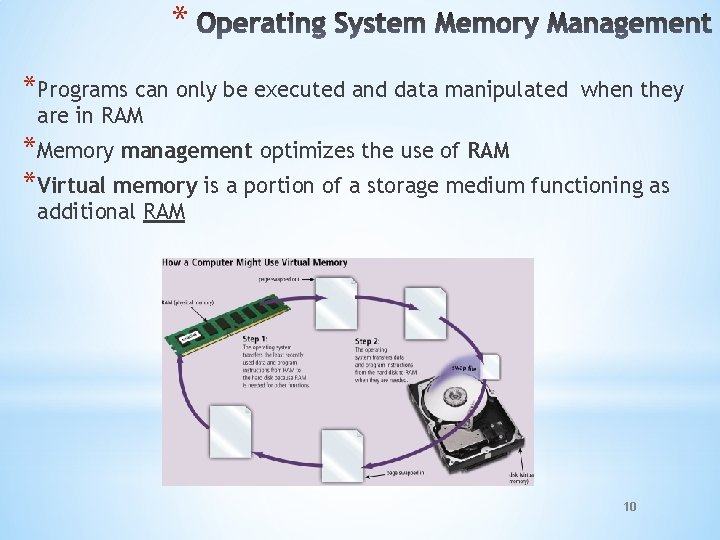
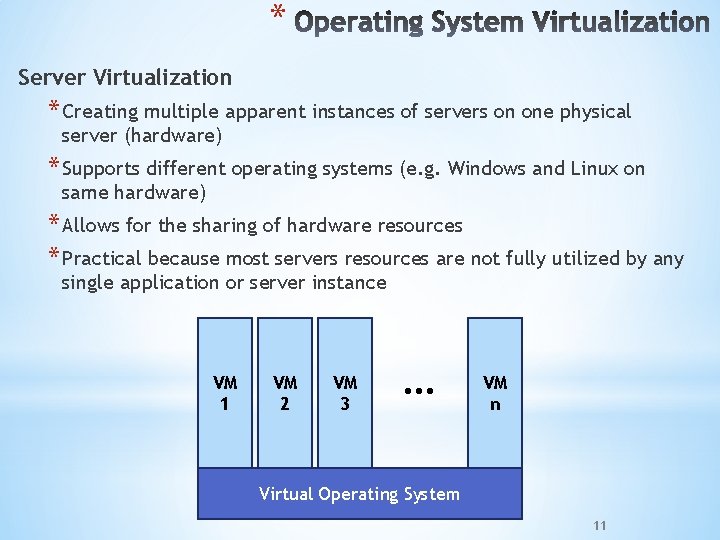
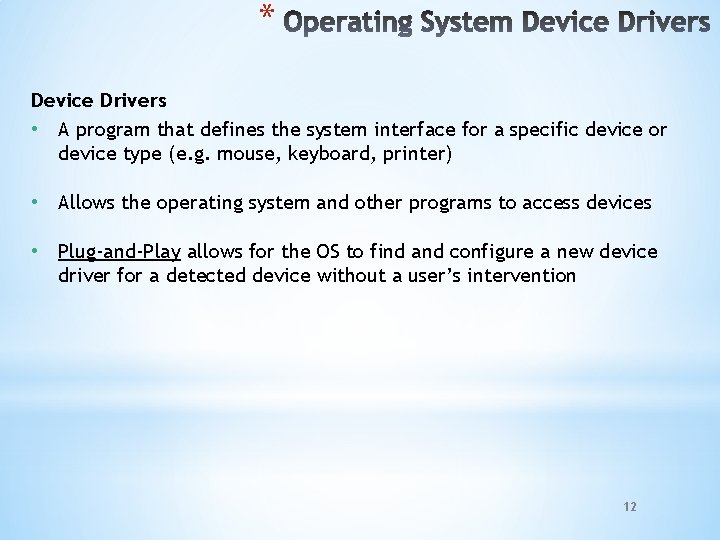
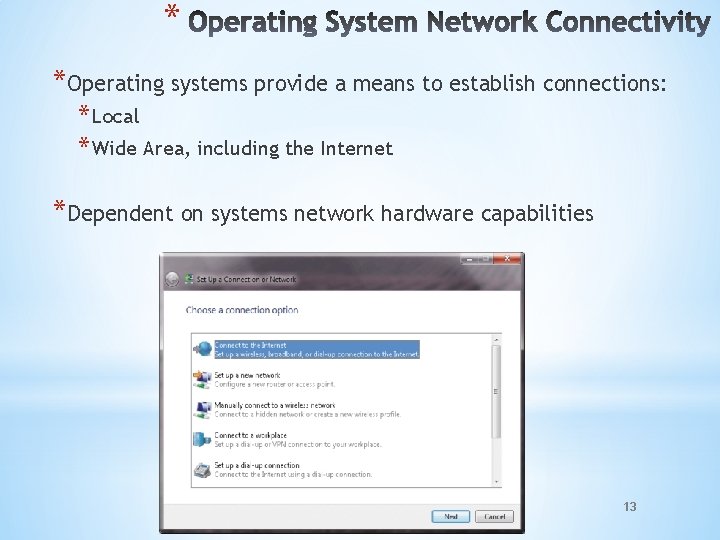
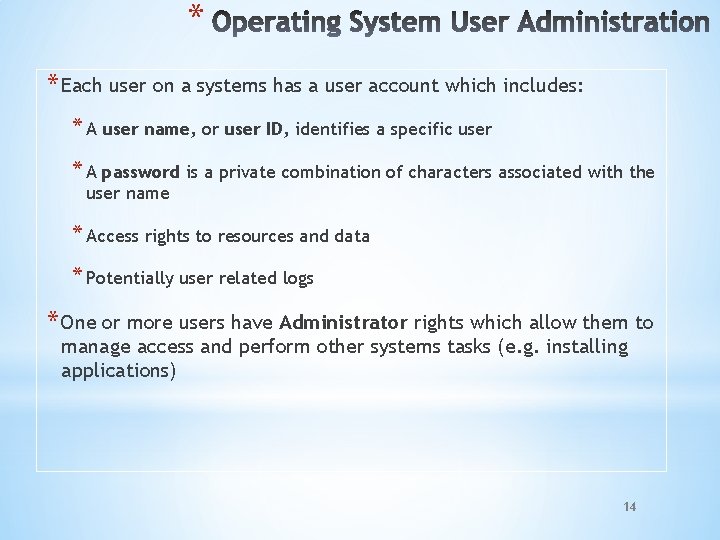
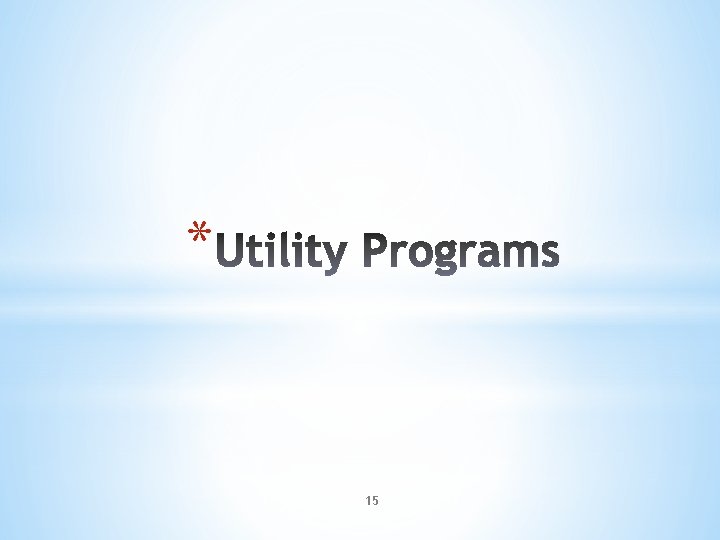
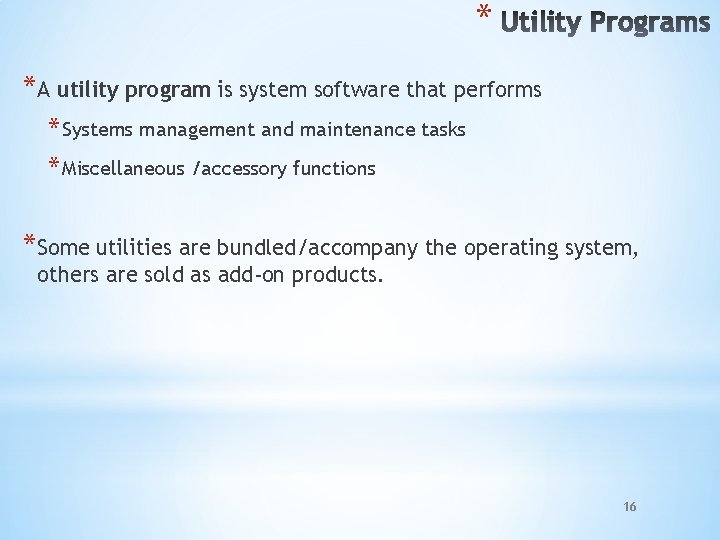
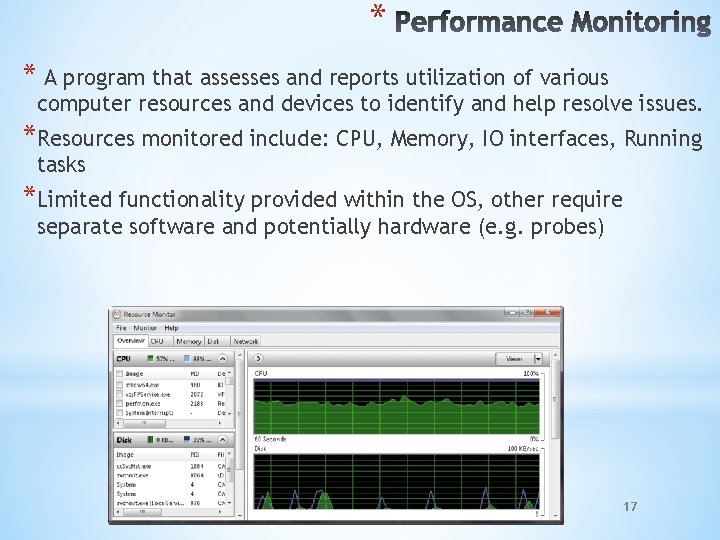
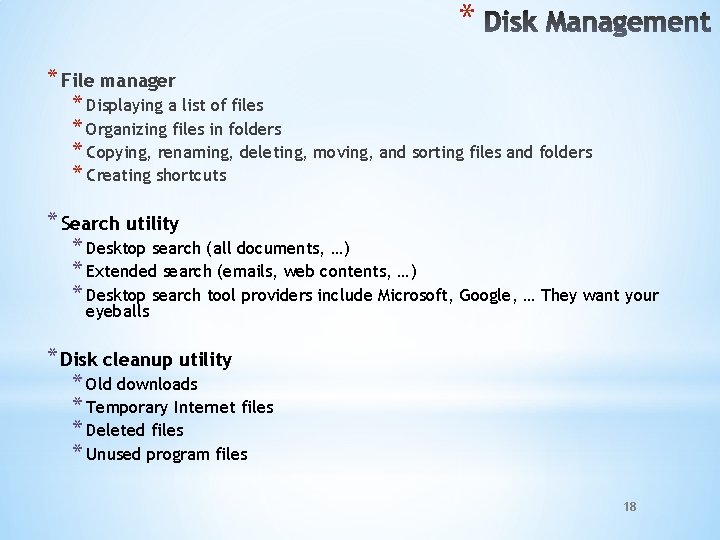
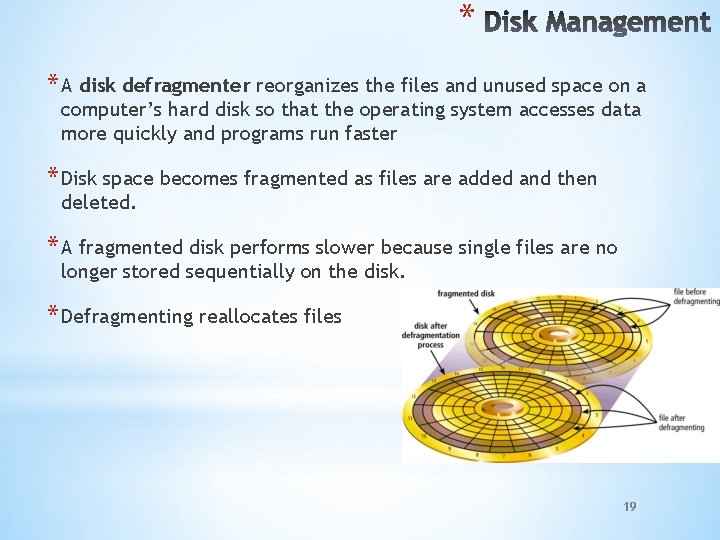
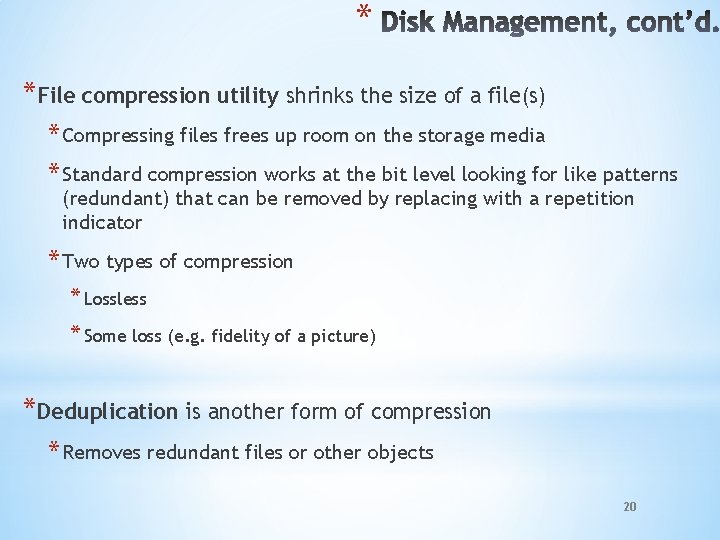
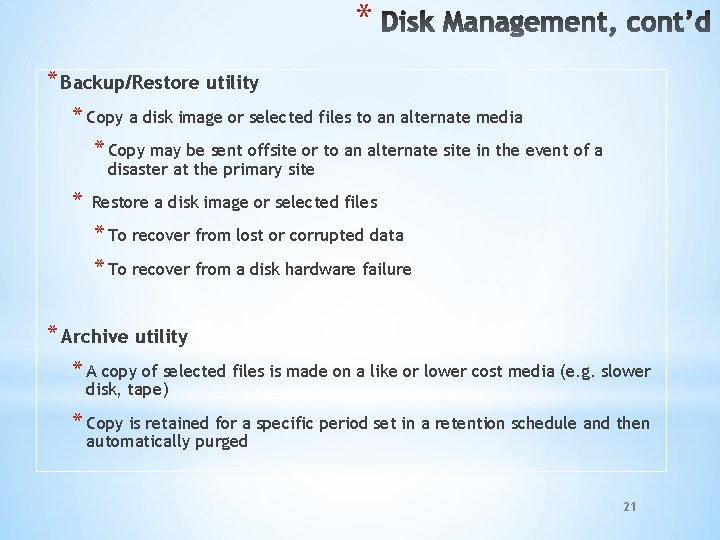
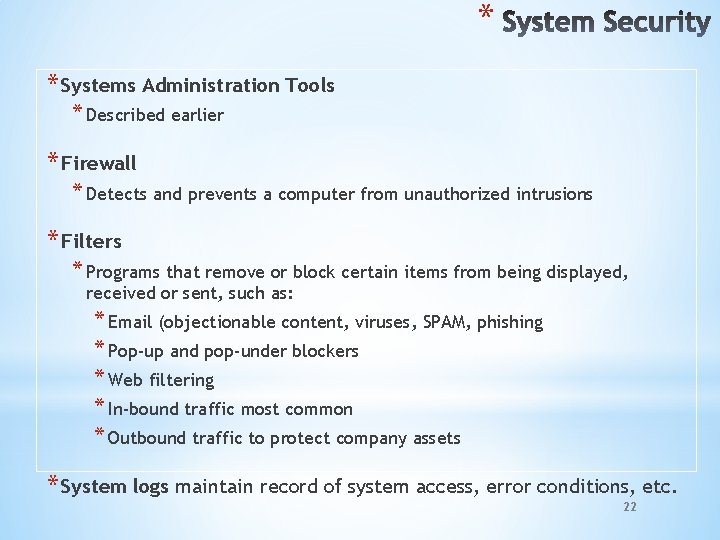
- Slides: 22

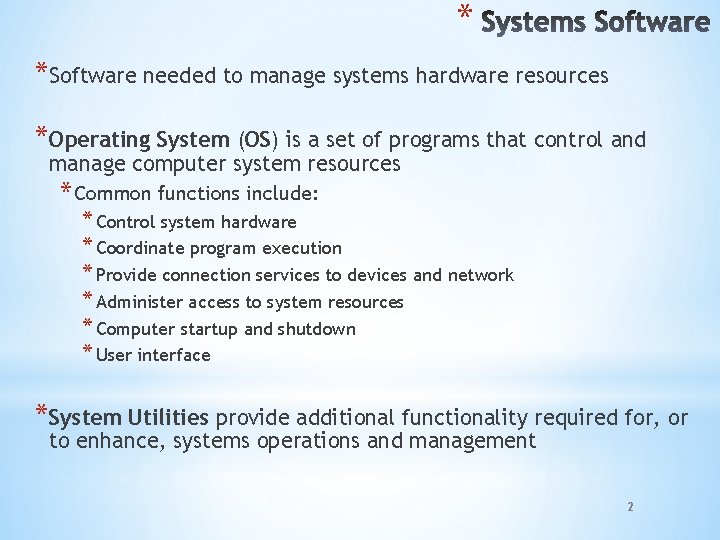
* *Software needed to manage systems hardware resources *Operating System (OS) is a set of programs that control and manage computer system resources * Common functions include: * Control system hardware * Coordinate program execution * Provide connection services to devices and network * Administer access to system resources * Computer startup and shutdown * User interface *System Utilities provide additional functionality required for, or to enhance, systems operations and management 2
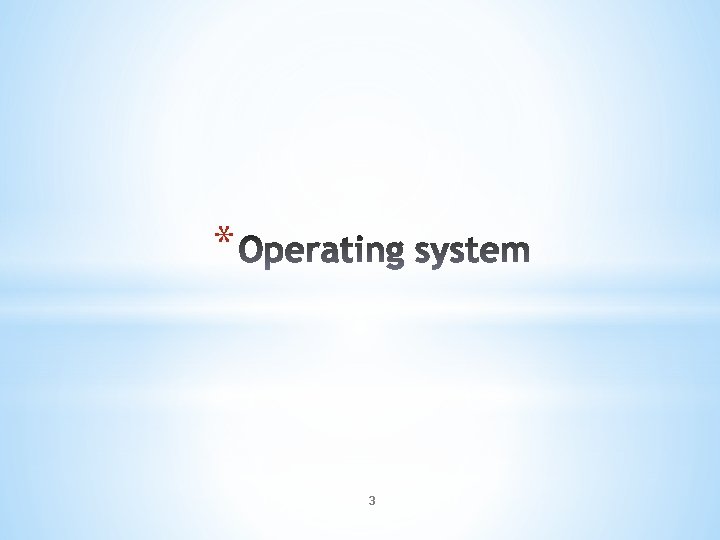
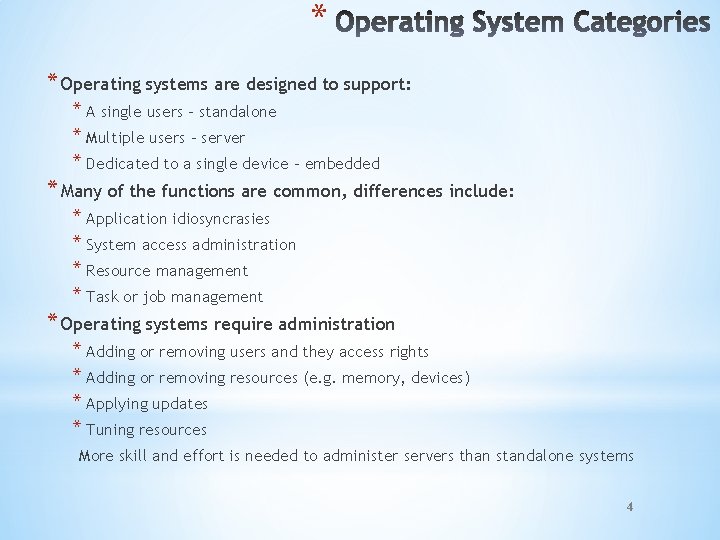
* * Operating systems are designed to support: * A single users - standalone * Multiple users – server * Dedicated to a single device - embedded * Many of the functions are common, differences include: * Application idiosyncrasies * System access administration * Resource management * Task or job management * Operating systems require administration * Adding or removing users and they access rights * Adding or removing resources (e. g. memory, devices) * Applying updates * Tuning resources More skill and effort is needed to administer servers than standalone systems 4
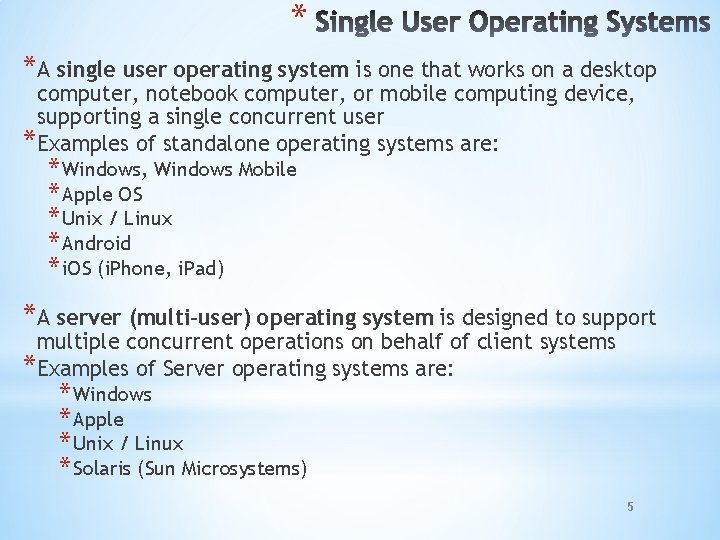
* *A single user operating system is one that works on a desktop computer, notebook computer, or mobile computing device, supporting a single concurrent user *Examples of standalone operating systems are: * Windows, Windows Mobile * Apple OS * Unix / Linux * Android * i. OS (i. Phone, i. Pad) *A server (multi-user) operating system is designed to support multiple concurrent operations on behalf of client systems *Examples of Server operating systems are: * Windows * Apple * Unix / Linux * Solaris (Sun Microsystems) 5
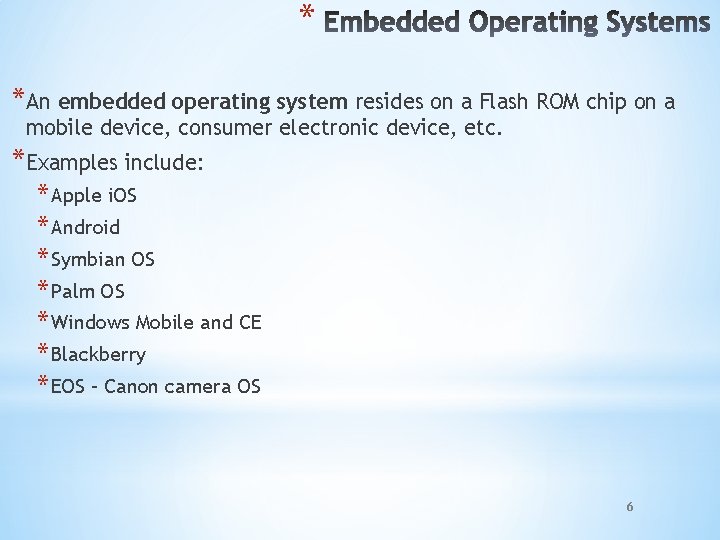
* *An embedded operating system resides on a Flash ROM chip on a mobile device, consumer electronic device, etc. *Examples include: * Apple i. OS * Android * Symbian OS * Palm OS * Windows Mobile and CE * Blackberry * EOS – Canon camera OS 6
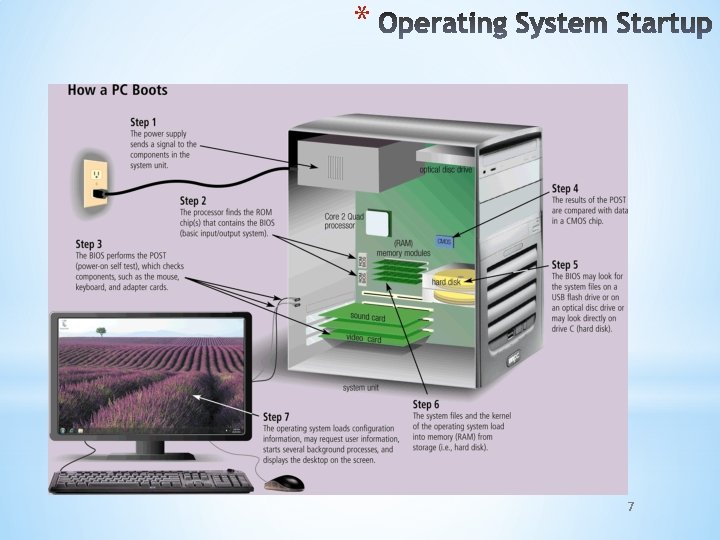
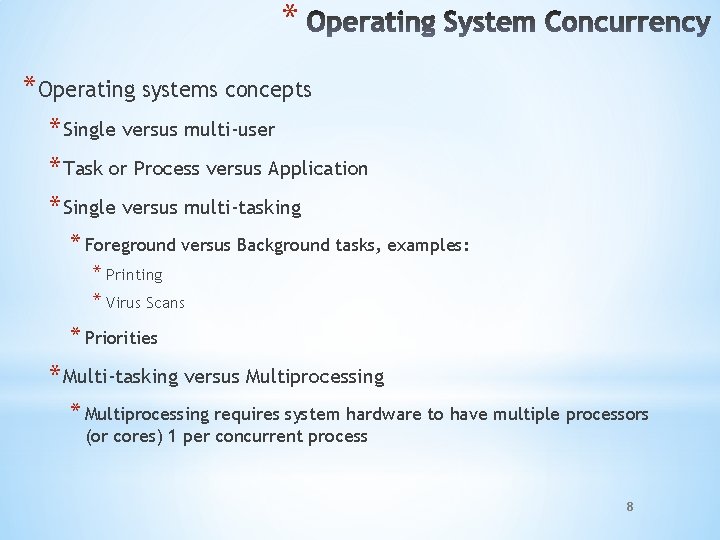
* *Operating systems concepts * Single versus multi-user * Task or Process versus Application * Single versus multi-tasking * Foreground versus Background tasks, examples: * Printing * Virus Scans * Priorities * Multi-tasking versus Multiprocessing * Multiprocessing requires system hardware to have multiple processors (or cores) 1 per concurrent process 8
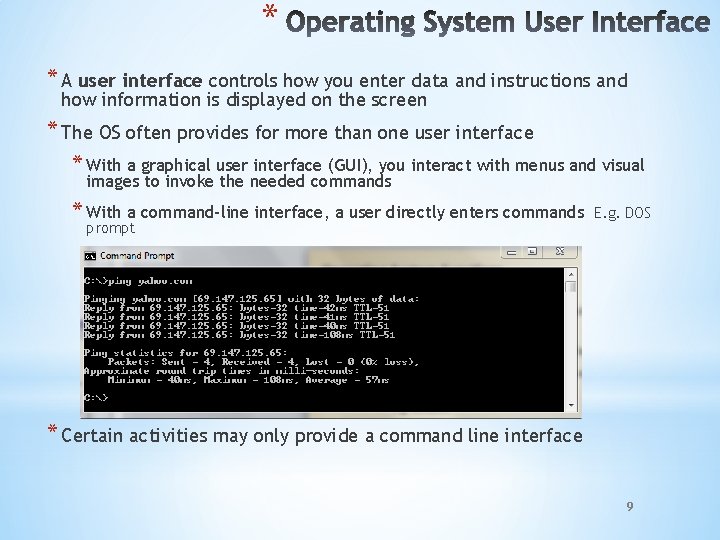
* * A user interface controls how you enter data and instructions and how information is displayed on the screen * The OS often provides for more than one user interface * With a graphical user interface (GUI), you interact with menus and visual images to invoke the needed commands * With a command-line interface, a user directly enters commands prompt E. g. DOS * Certain activities may only provide a command line interface 9
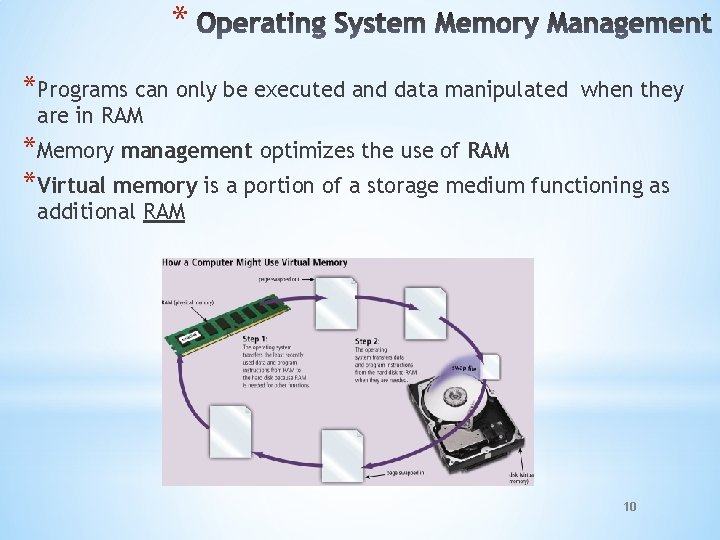
* *Programs can only be executed and data manipulated when they are in RAM *Memory management optimizes the use of RAM *Virtual memory is a portion of a storage medium functioning as additional RAM 10
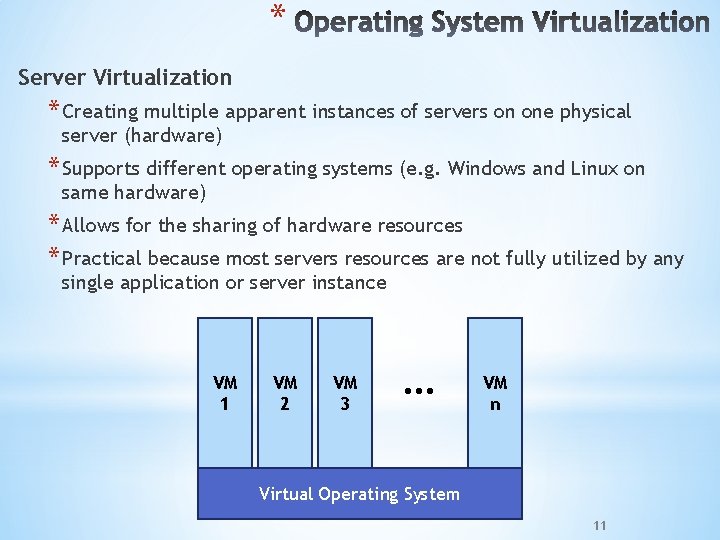
* Server Virtualization * Creating multiple apparent instances of servers on one physical server (hardware) * Supports different operating systems (e. g. Windows and Linux on same hardware) * Allows for the sharing of hardware resources * Practical because most servers resources are not fully utilized by any single application or server instance VM 1 VM 2 VM 3 … VM n Virtual Operating System 11
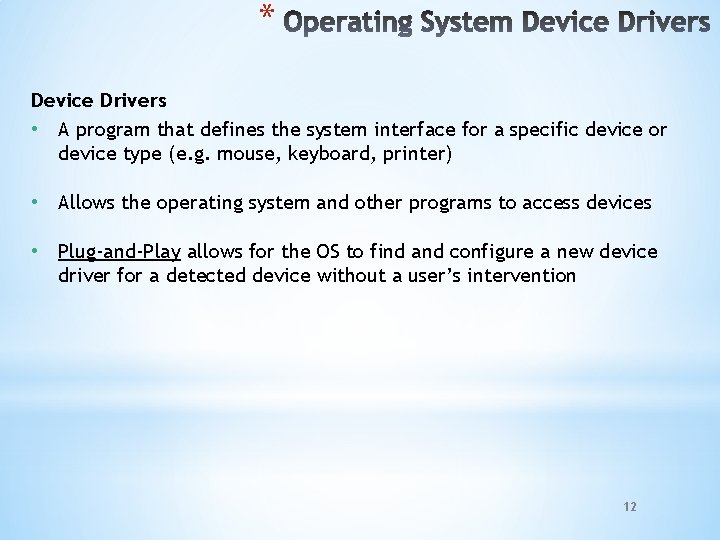
* Device Drivers • A program that defines the system interface for a specific device or device type (e. g. mouse, keyboard, printer) • Allows the operating system and other programs to access devices • Plug-and-Play allows for the OS to find and configure a new device driver for a detected device without a user’s intervention 12
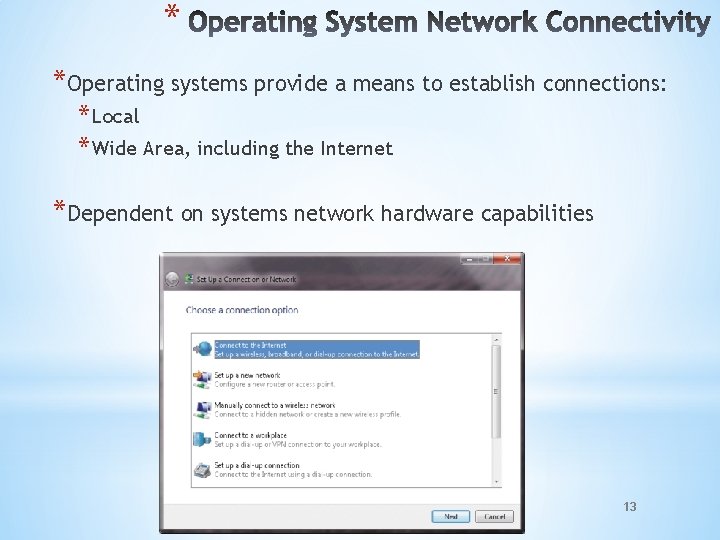
* *Operating systems provide a means to establish connections: * Local * Wide Area, including the Internet *Dependent on systems network hardware capabilities 13
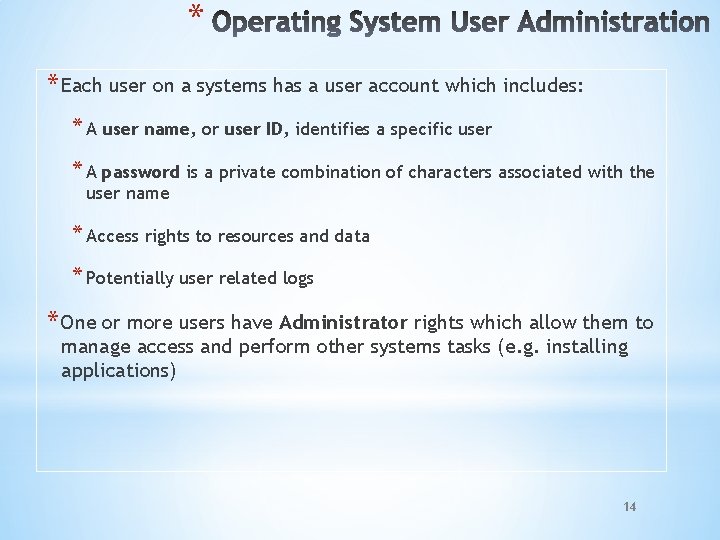
* * Each user on a systems has a user account which includes: * A user name, or user ID, identifies a specific user * A password is a private combination of characters associated with the user name * Access rights to resources and data * Potentially user related logs * One or more users have Administrator rights which allow them to manage access and perform other systems tasks (e. g. installing applications) 14
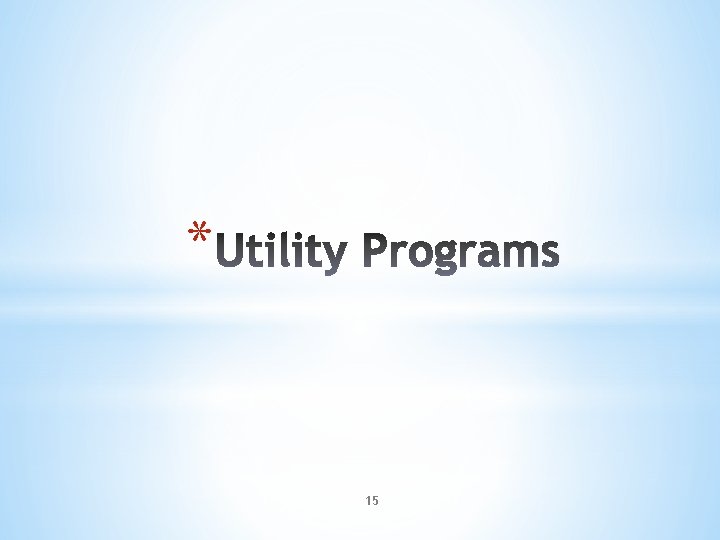
* 15
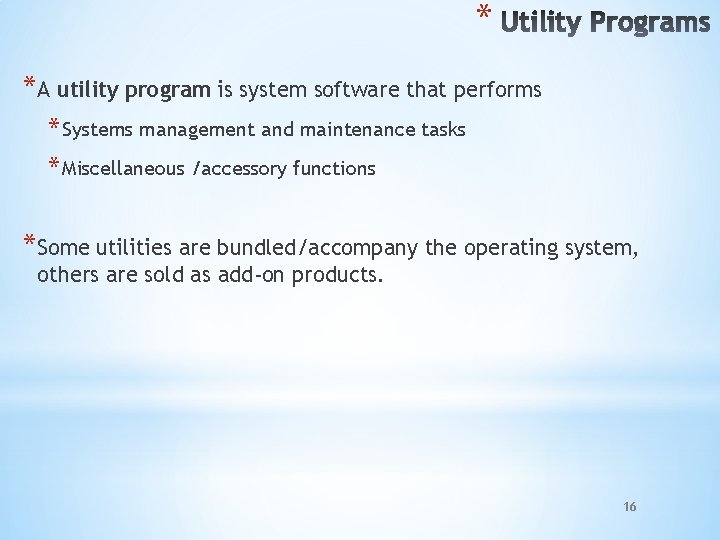
* *A utility program is system software that performs * Systems management and maintenance tasks * Miscellaneous /accessory functions *Some utilities are bundled/accompany the operating system, others are sold as add-on products. 16
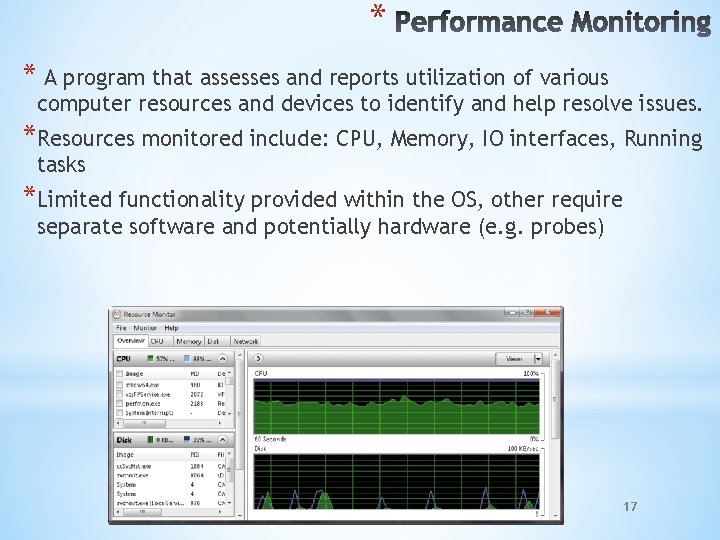
* * A program that assesses and reports utilization of various computer resources and devices to identify and help resolve issues. *Resources monitored include: CPU, Memory, IO interfaces, Running tasks *Limited functionality provided within the OS, other require separate software and potentially hardware (e. g. probes) 17
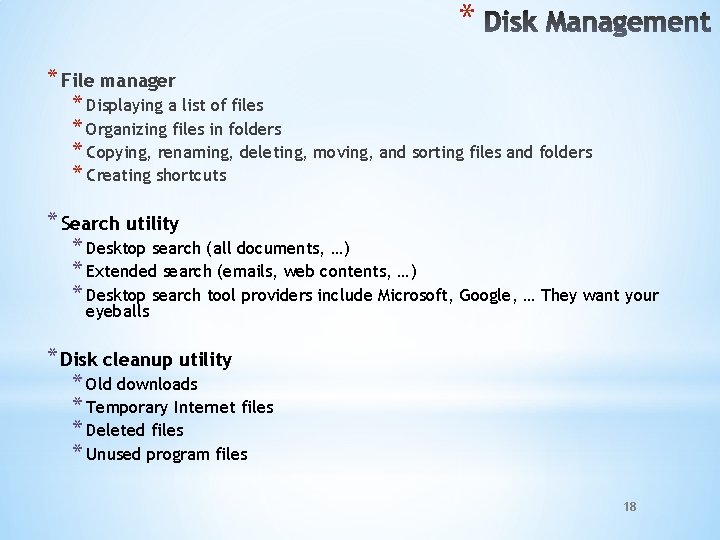
* * File manager * Displaying a list of files * Organizing files in folders * Copying, renaming, deleting, moving, and sorting files and folders * Creating shortcuts * Search utility * Desktop search (all documents, …) * Extended search (emails, web contents, …) * Desktop search tool providers include Microsoft, Google, … They want your eyeballs * Disk cleanup utility * Old downloads * Temporary Internet files * Deleted files * Unused program files 18
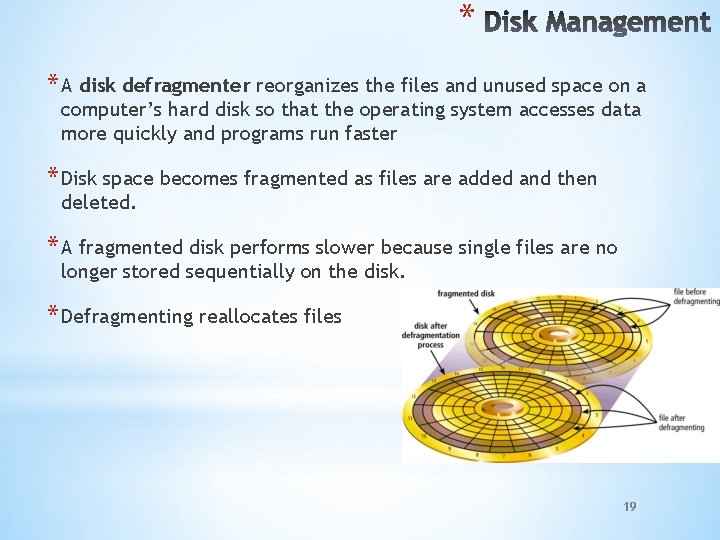
* * A disk defragmenter reorganizes the files and unused space on a computer’s hard disk so that the operating system accesses data more quickly and programs run faster * Disk space becomes fragmented as files are added and then deleted. * A fragmented disk performs slower because single files are no longer stored sequentially on the disk. * Defragmenting reallocates files 19
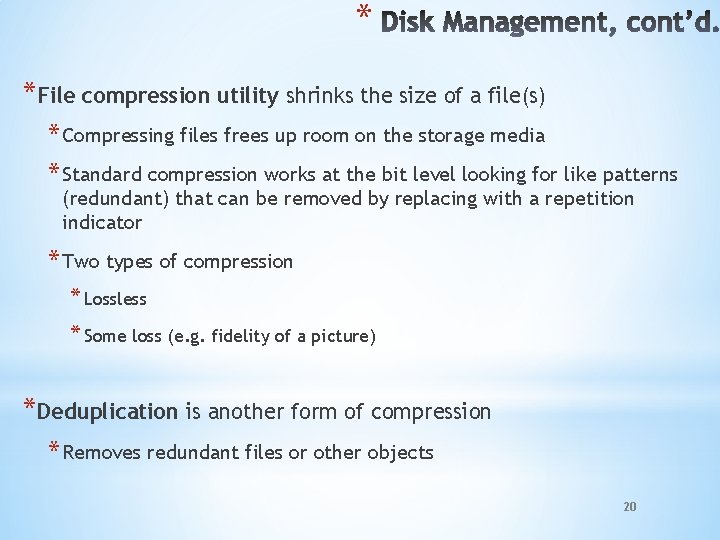
* *File compression utility shrinks the size of a file(s) * Compressing files frees up room on the storage media * Standard compression works at the bit level looking for like patterns (redundant) that can be removed by replacing with a repetition indicator * Two types of compression * Lossless * Some loss (e. g. fidelity of a picture) *Deduplication is another form of compression * Removes redundant files or other objects 20
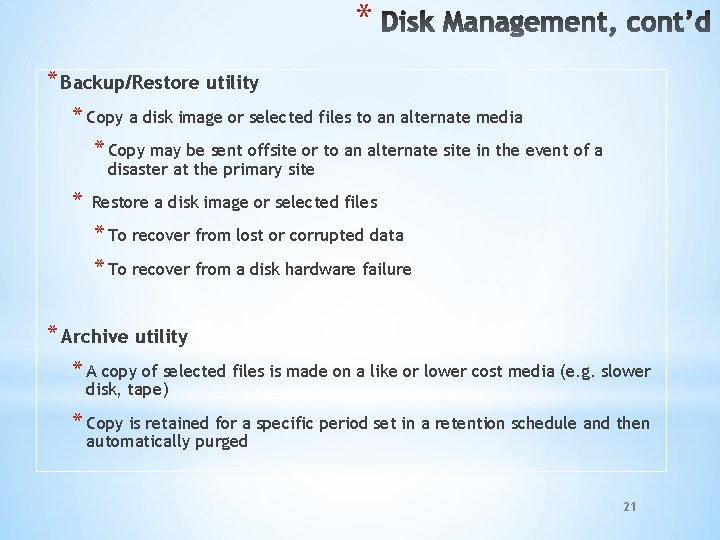
* * Backup/Restore utility * Copy a disk image or selected files to an alternate media * Copy may be sent offsite or to an alternate site in the event of a disaster at the primary site * Restore a disk image or selected files * To recover from lost or corrupted data * To recover from a disk hardware failure * Archive utility * A copy of selected files is made on a like or lower cost media (e. g. slower disk, tape) * Copy is retained for a specific period set in a retention schedule and then automatically purged 21
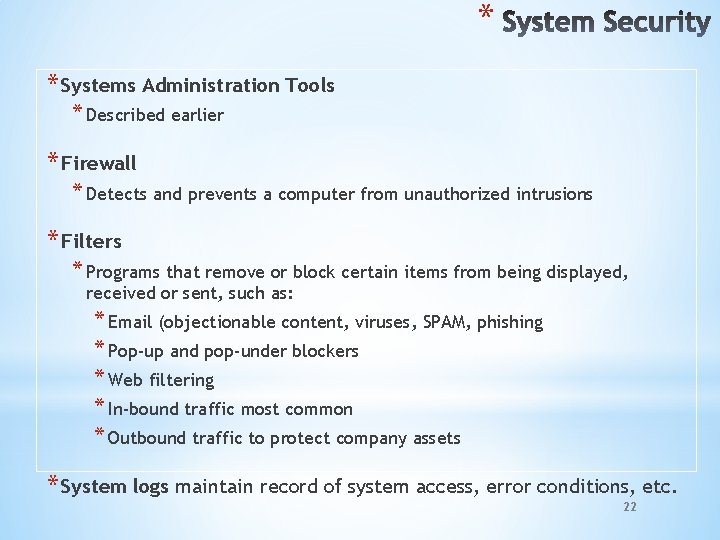
* * Systems Administration Tools * Described earlier * Firewall * Detects and prevents a computer from unauthorized intrusions * Filters * Programs that remove or block certain items from being displayed, received or sent, such as: * Email (objectionable content, viruses, SPAM, phishing * Pop-up and pop-under blockers * Web filtering * In-bound traffic most common * Outbound traffic to protect company assets * System logs maintain record of system access, error conditions, etc. 22