The Attack and Defense of Computers Dr Name
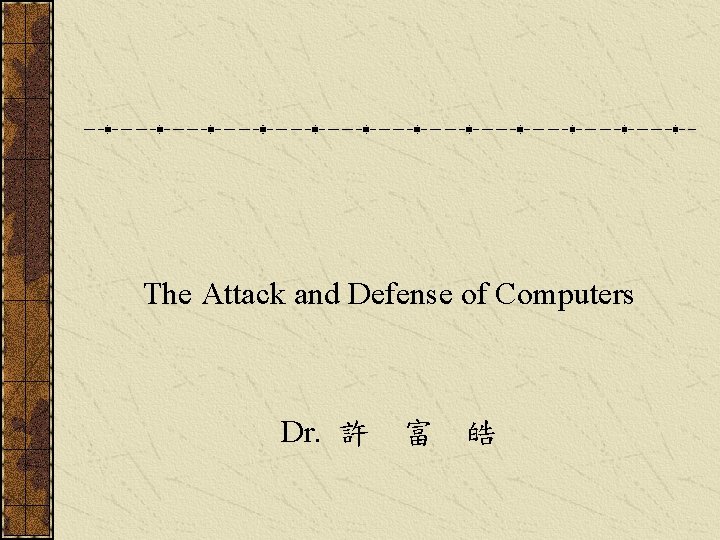
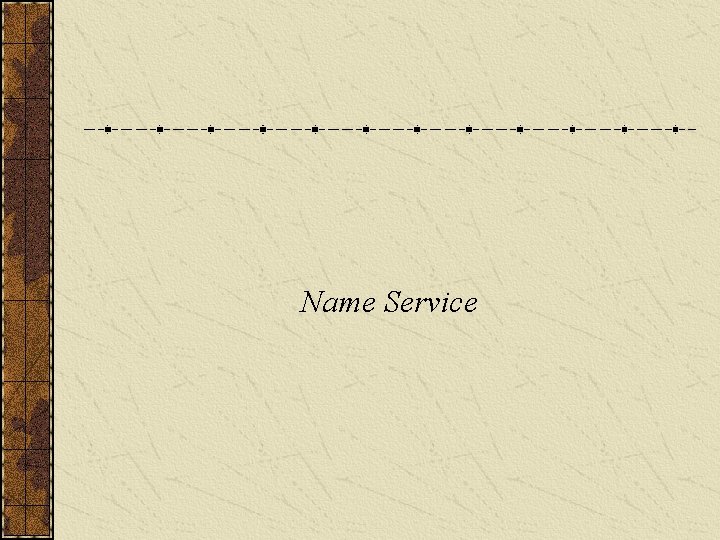
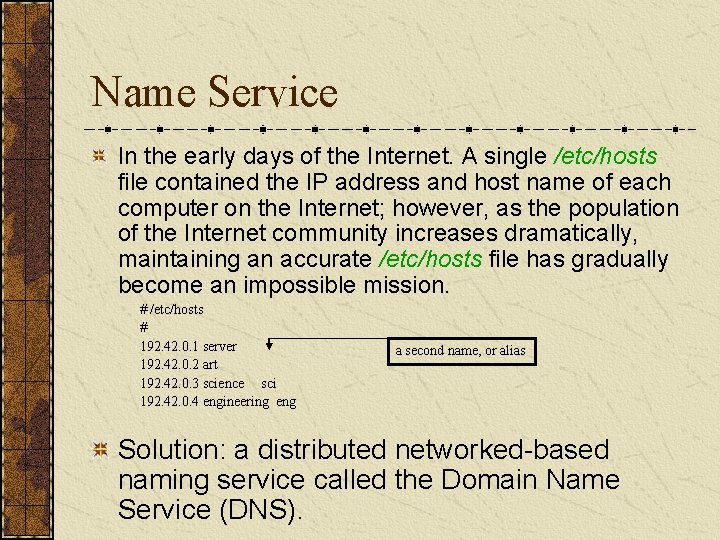
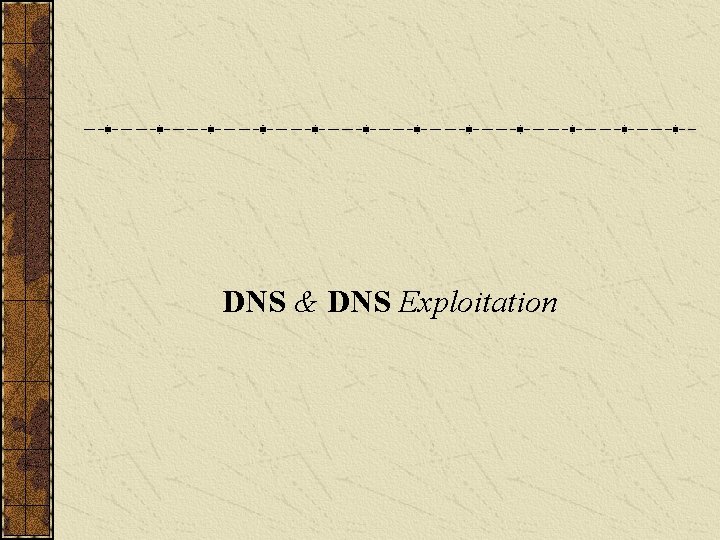
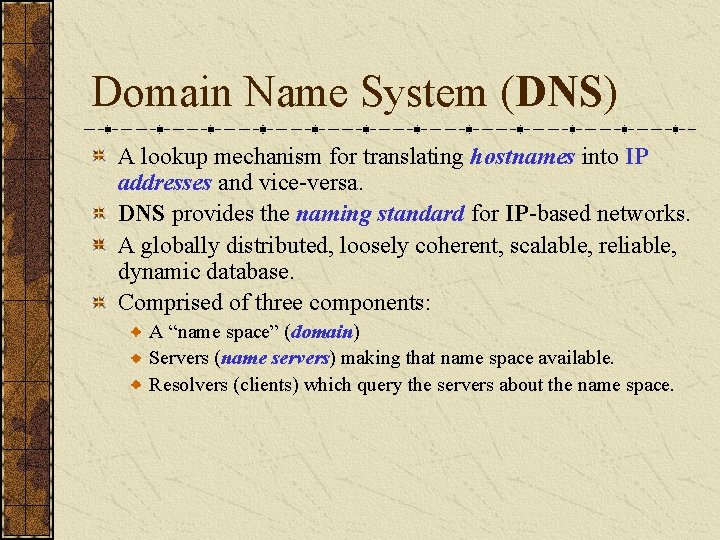
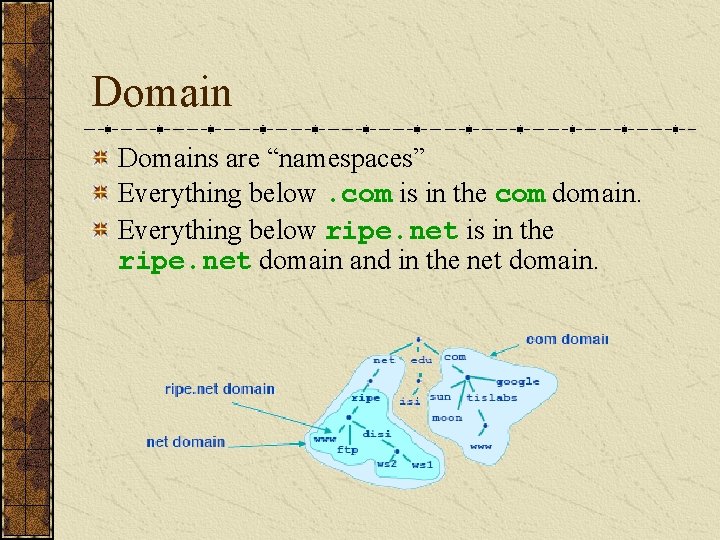
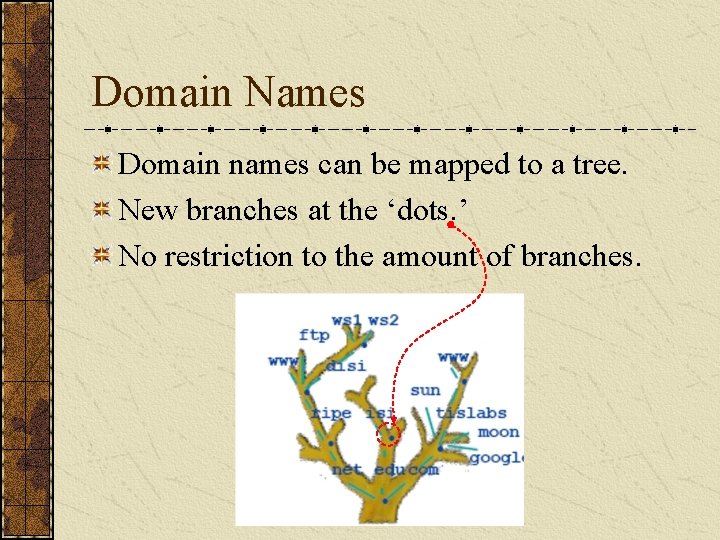
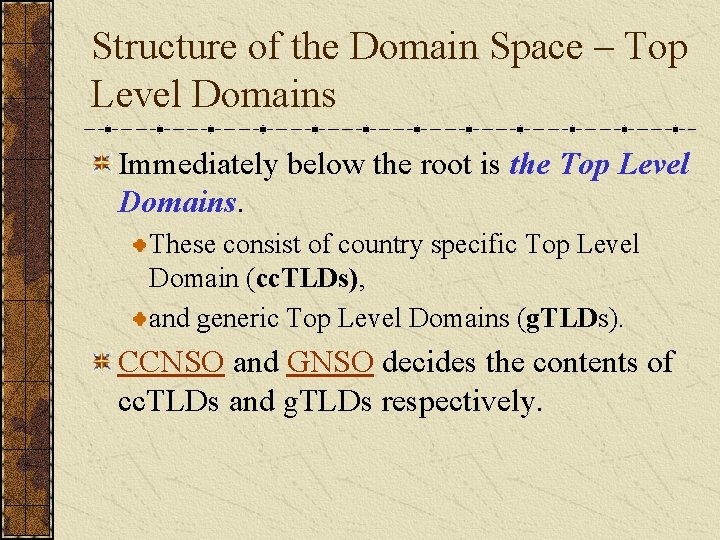
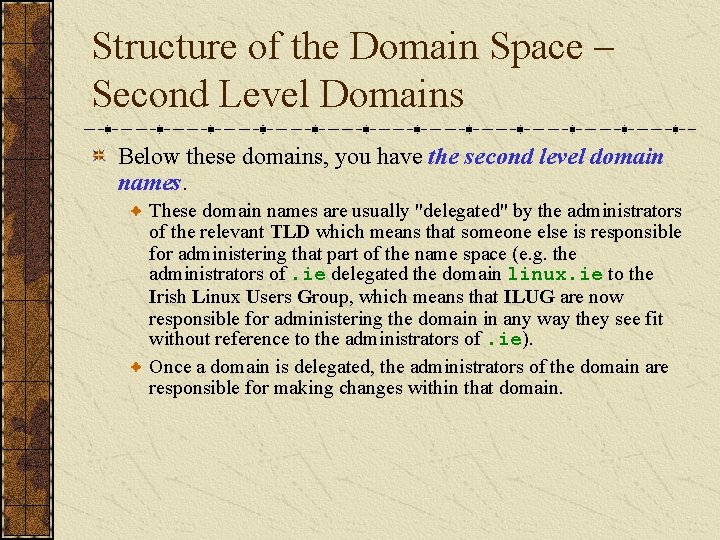
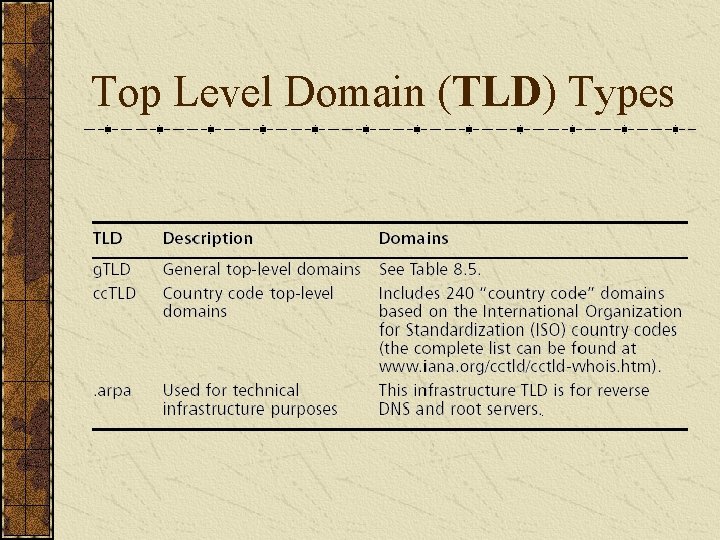
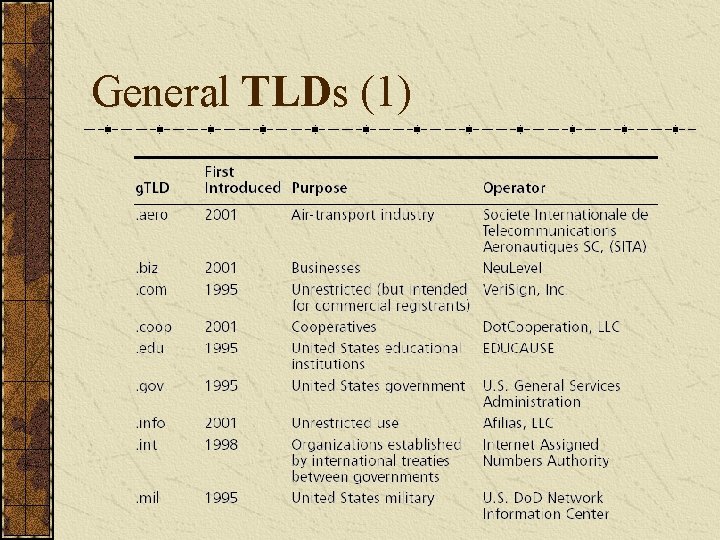
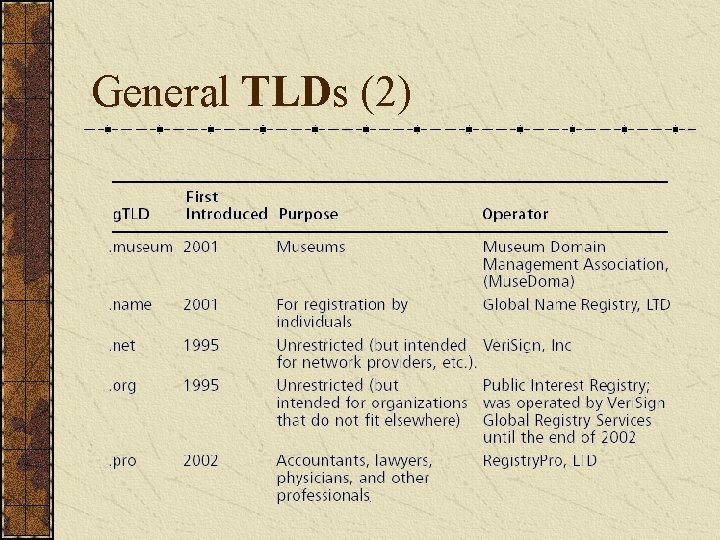
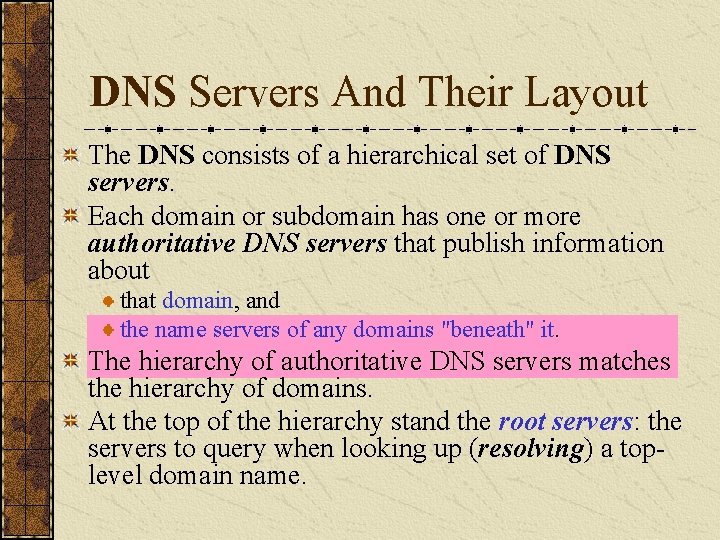
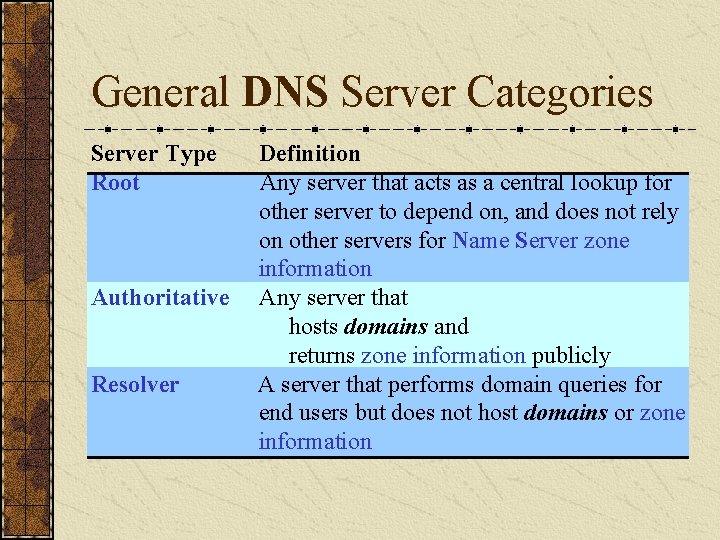
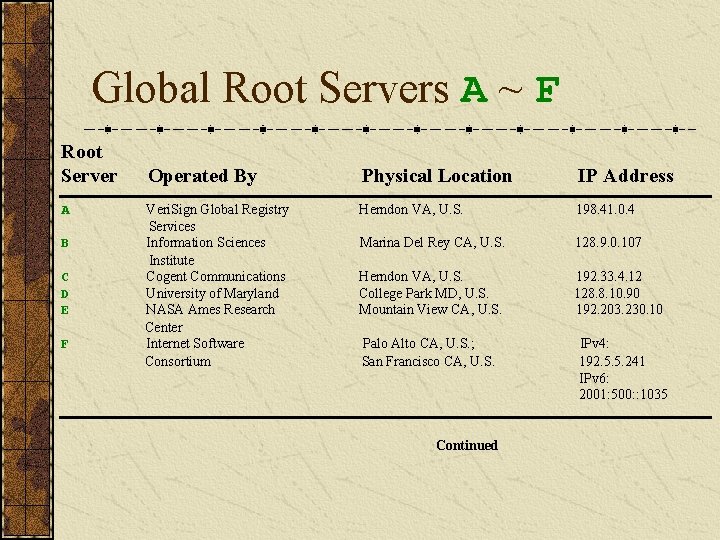
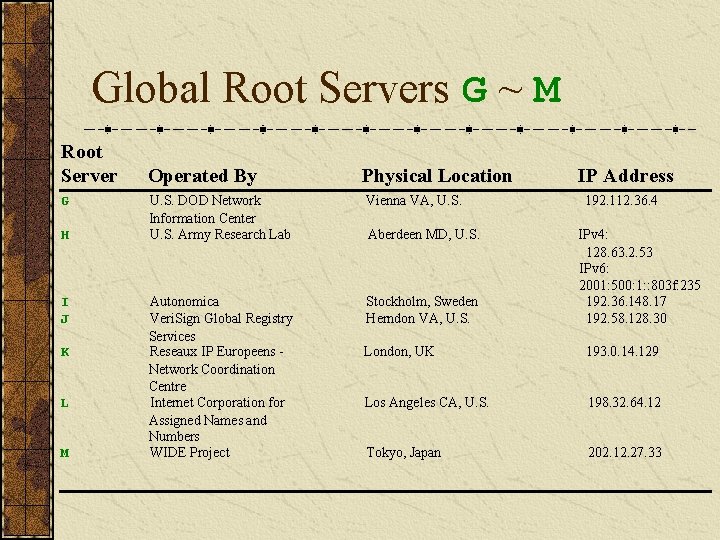
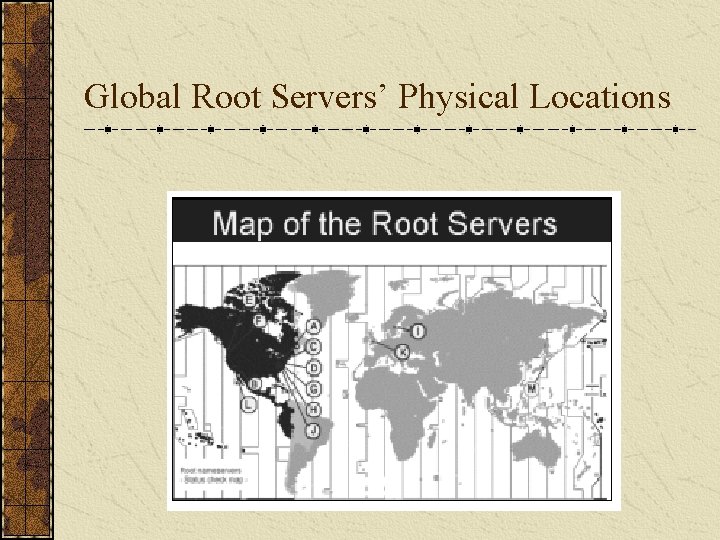
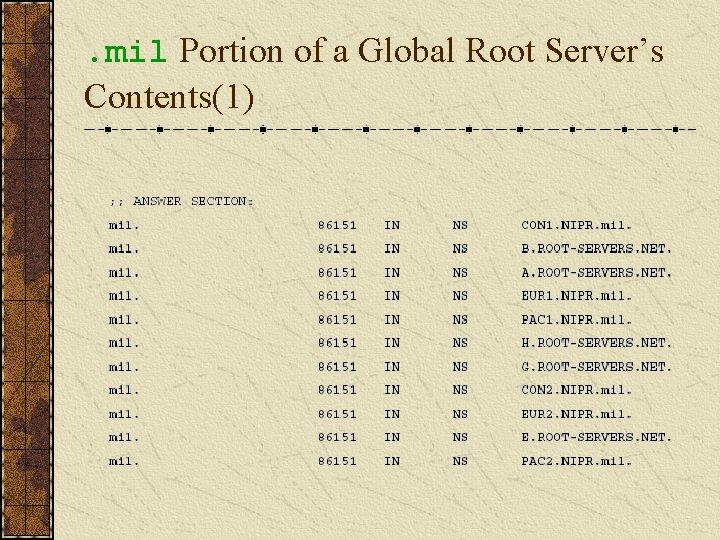
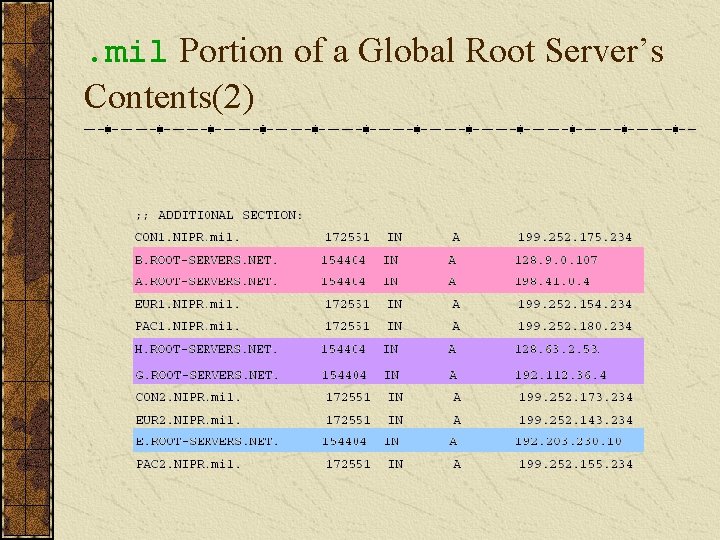
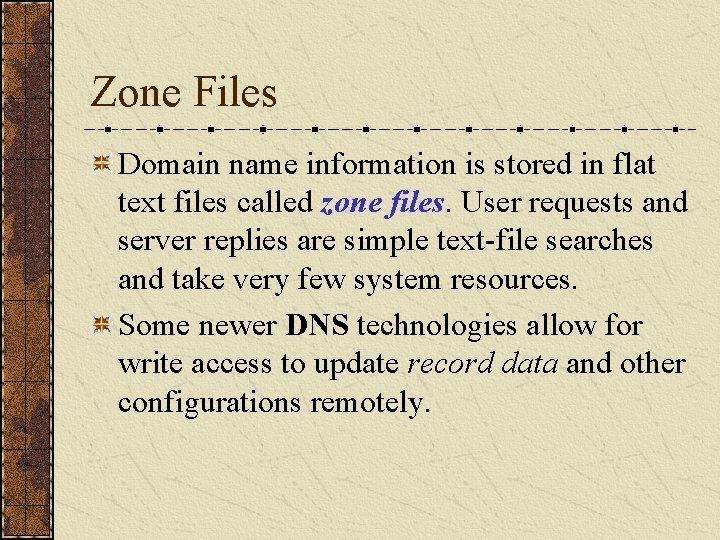
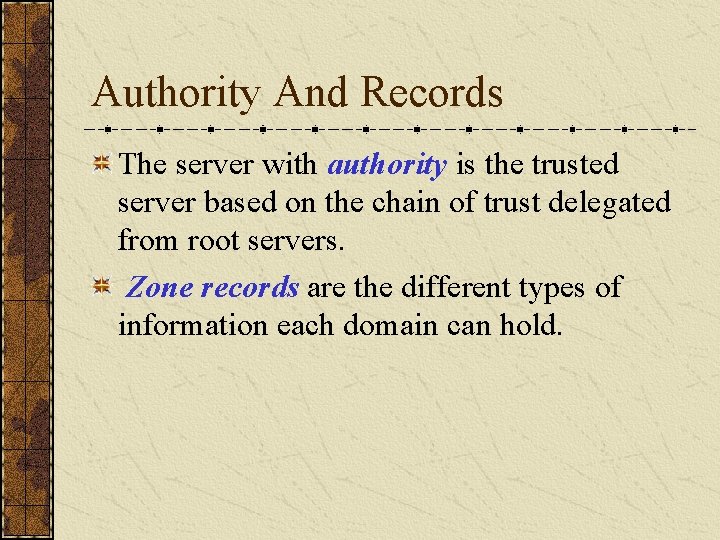
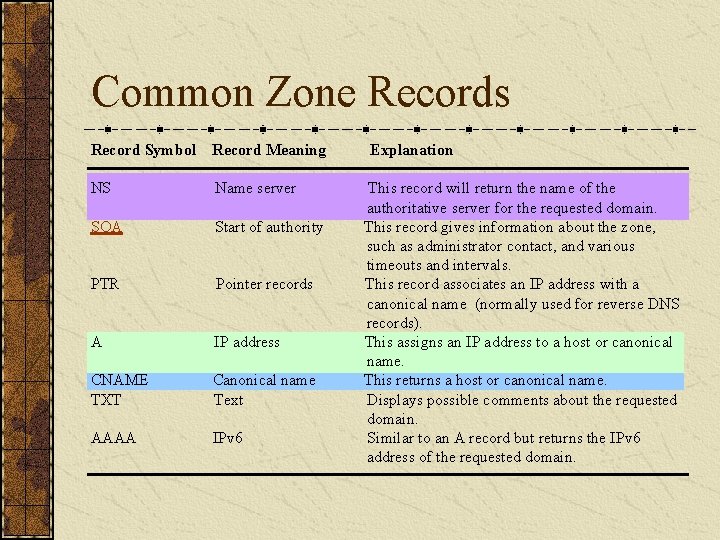
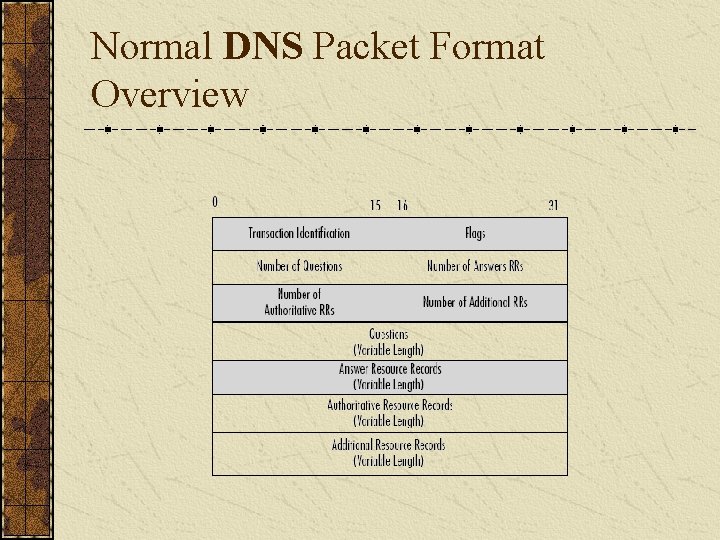
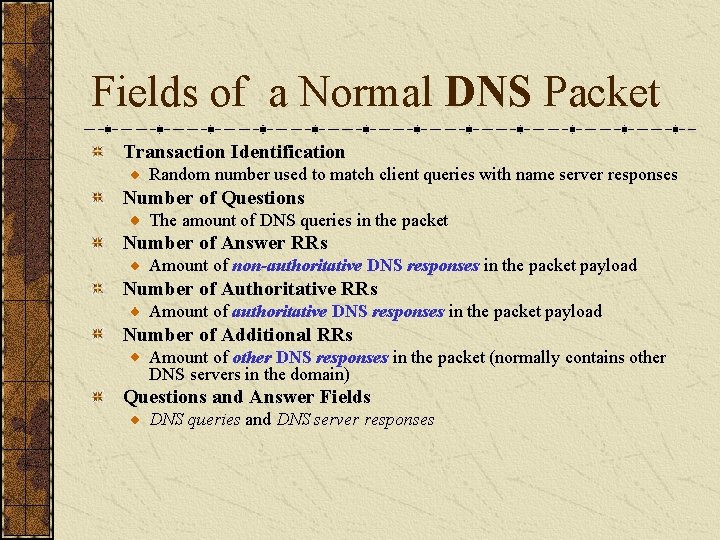
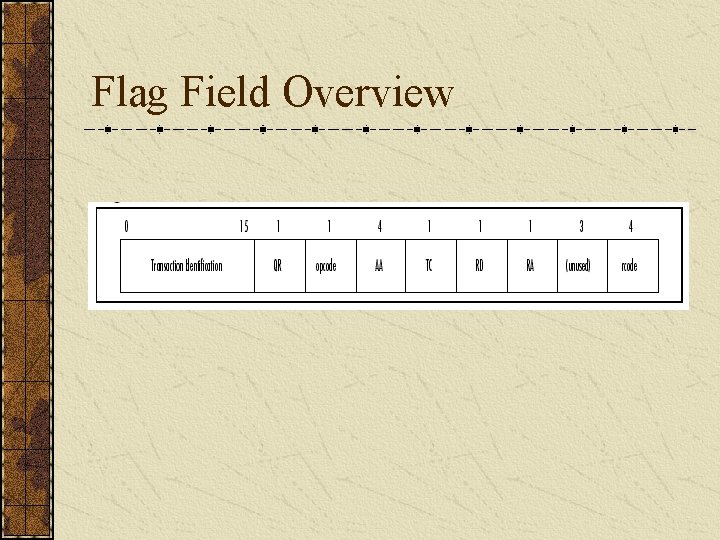
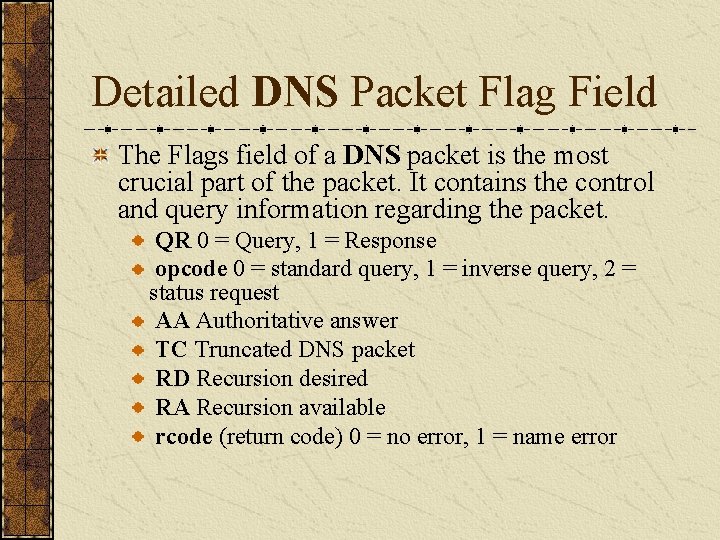
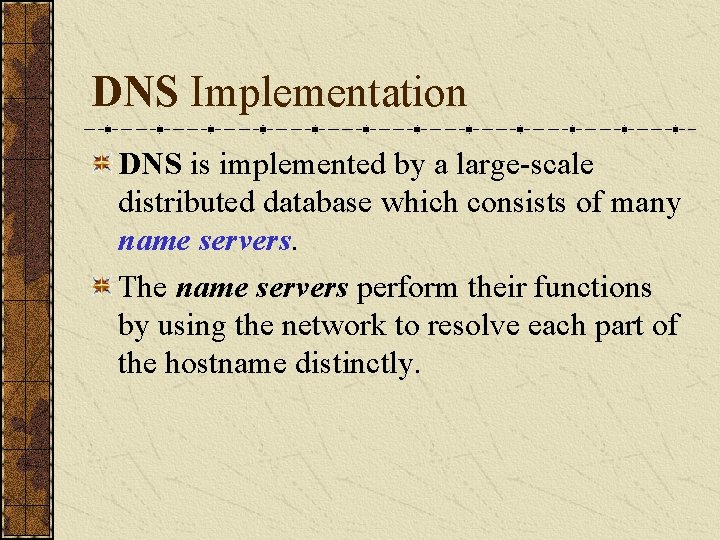
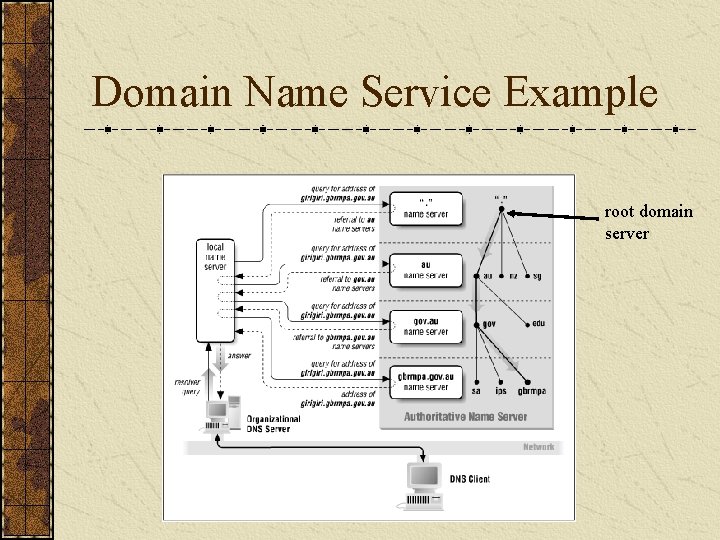
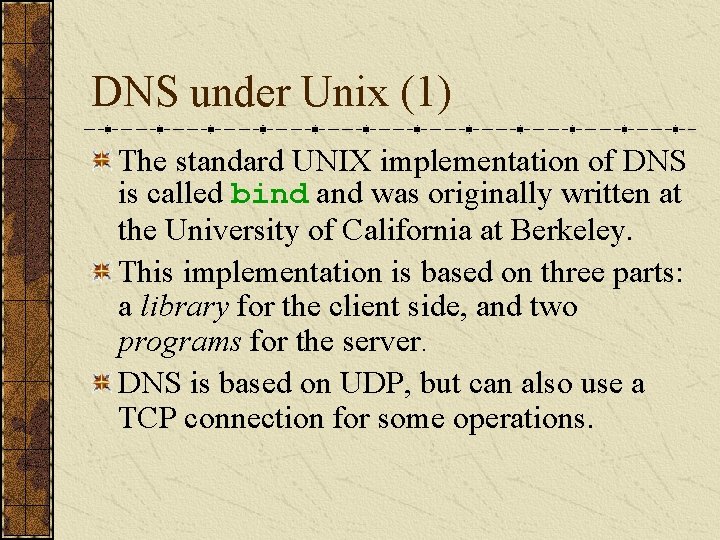
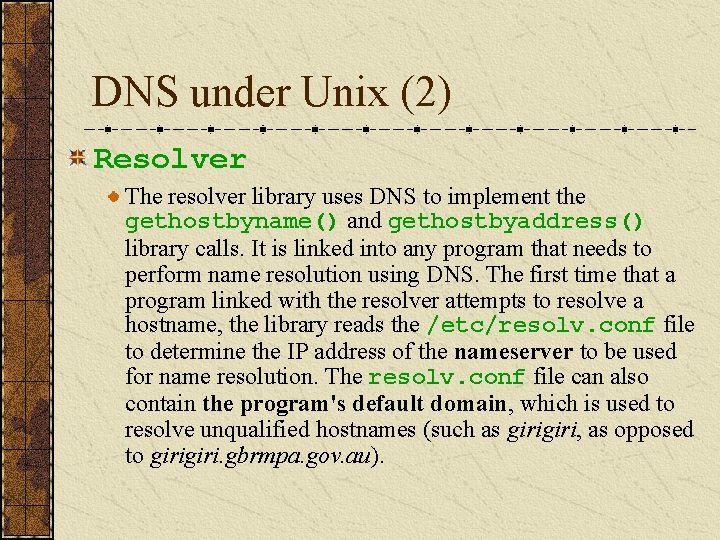
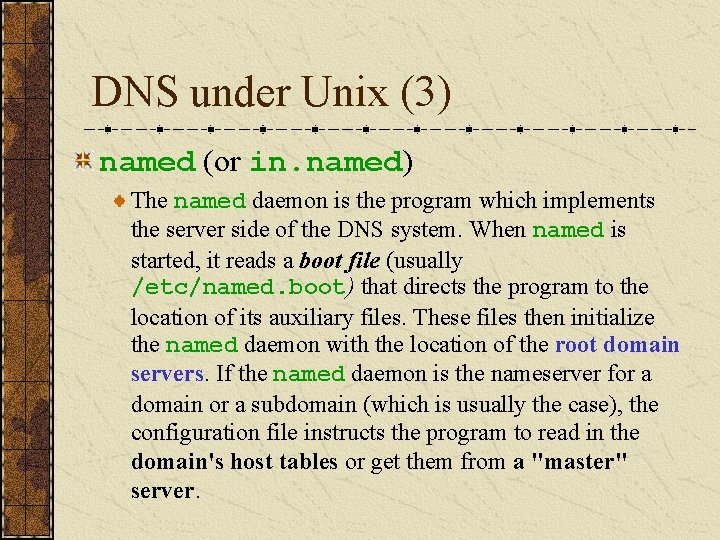
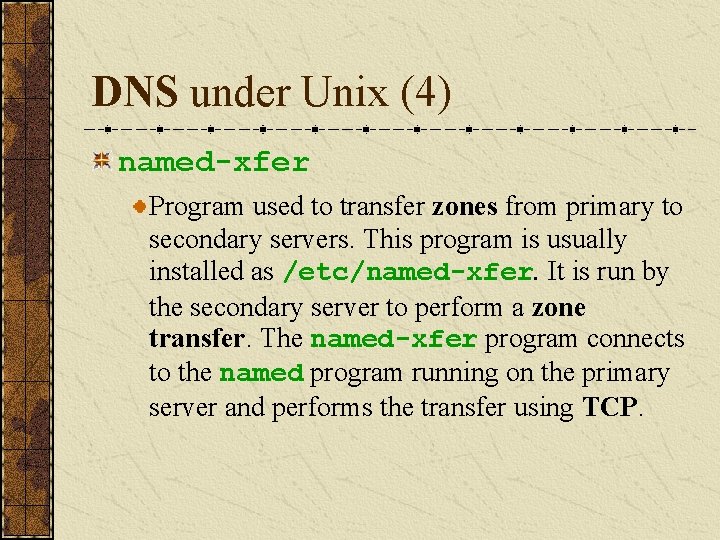
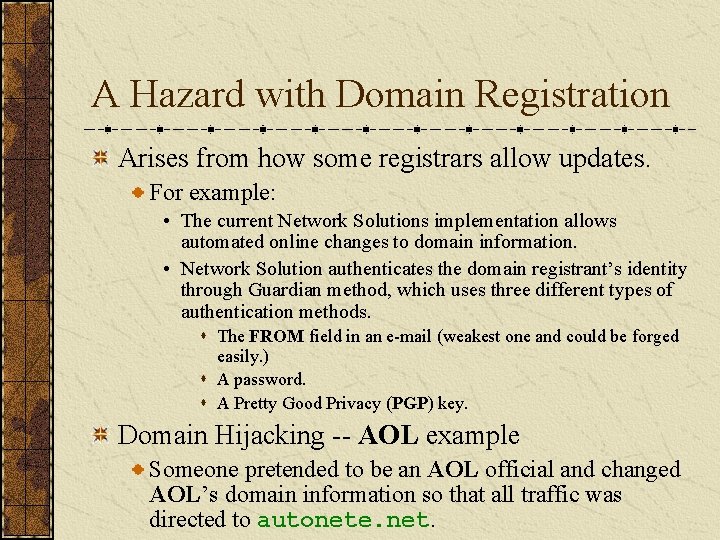
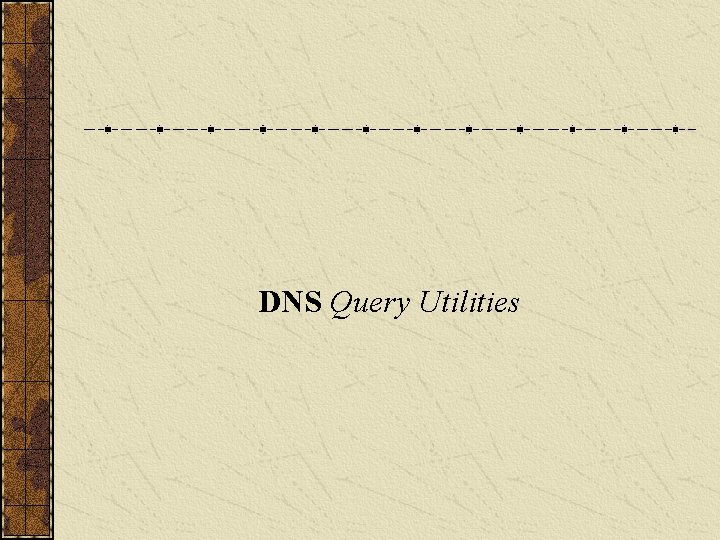
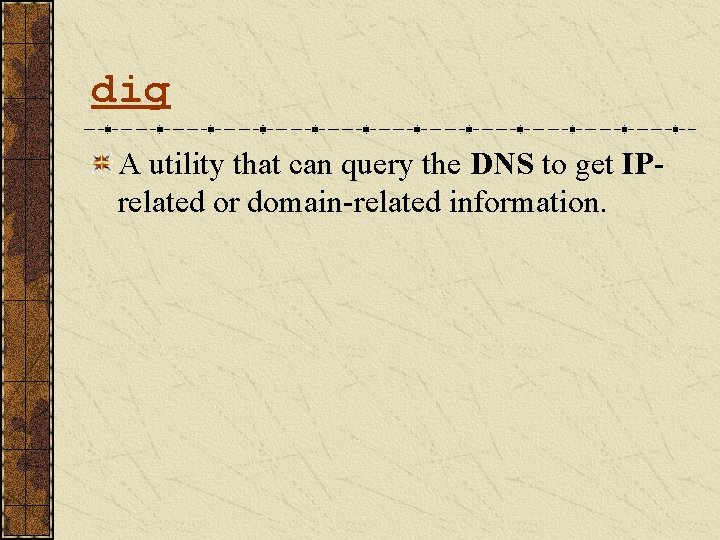
![Syntax of dig Utility [Rick], [Kloth] dig [@Server][query-type][name] Server is the name or IP Syntax of dig Utility [Rick], [Kloth] dig [@Server][query-type][name] Server is the name or IP](https://slidetodoc.com/presentation_image_h2/91ed11b120057554c68388434e5a6fd3/image-36.jpg)
![Syntax of dig Utility dig [@Server][query-type][name] The [query-type] we'll be looking at include: Syntax of dig Utility dig [@Server][query-type][name] The [query-type] we'll be looking at include:](https://slidetodoc.com/presentation_image_h2/91ed11b120057554c68388434e5a6fd3/image-37.jpg)
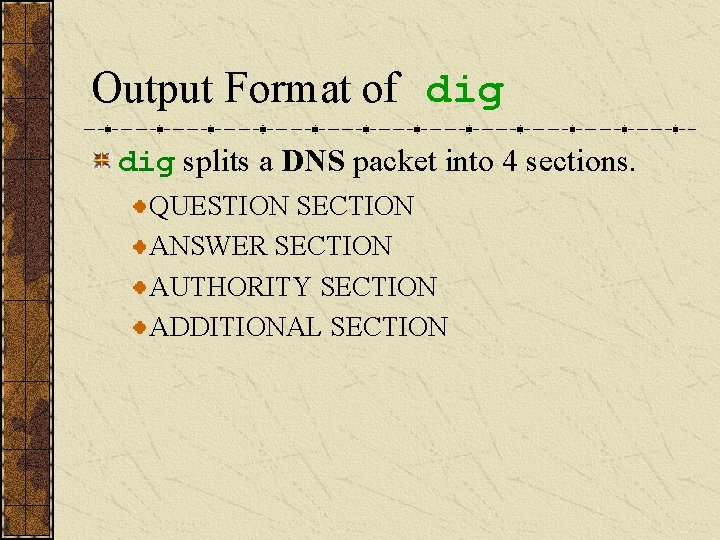
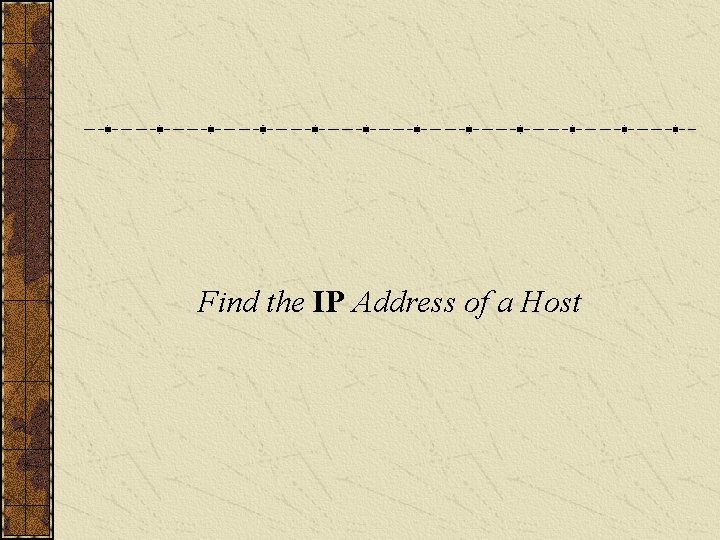
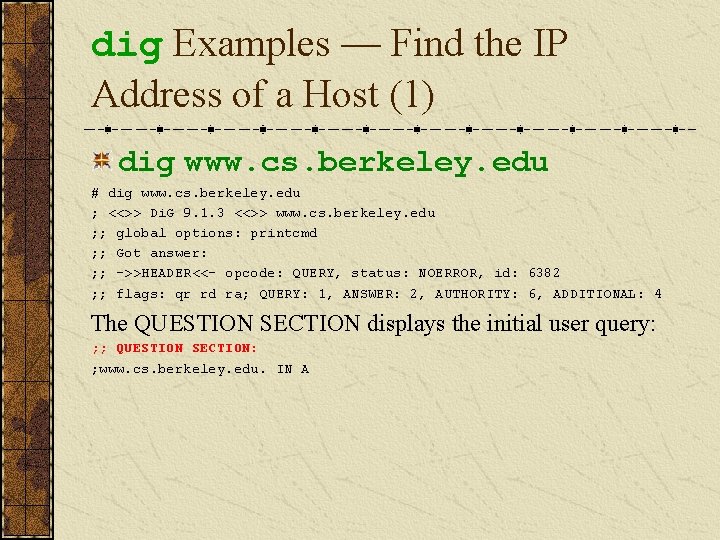
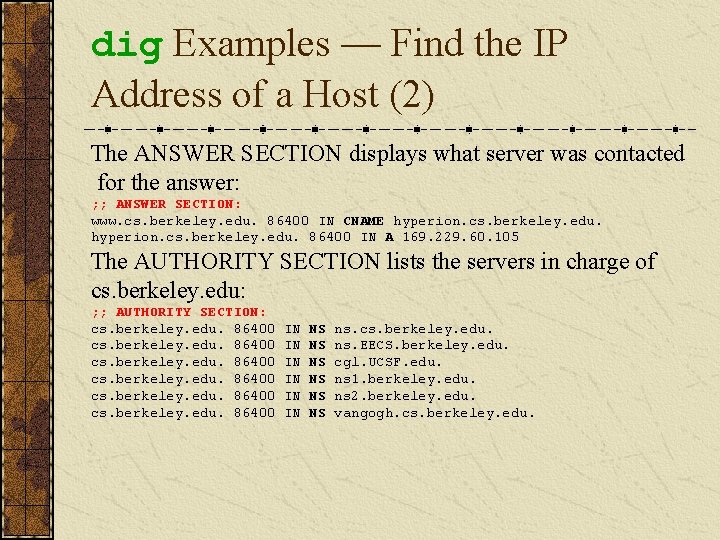
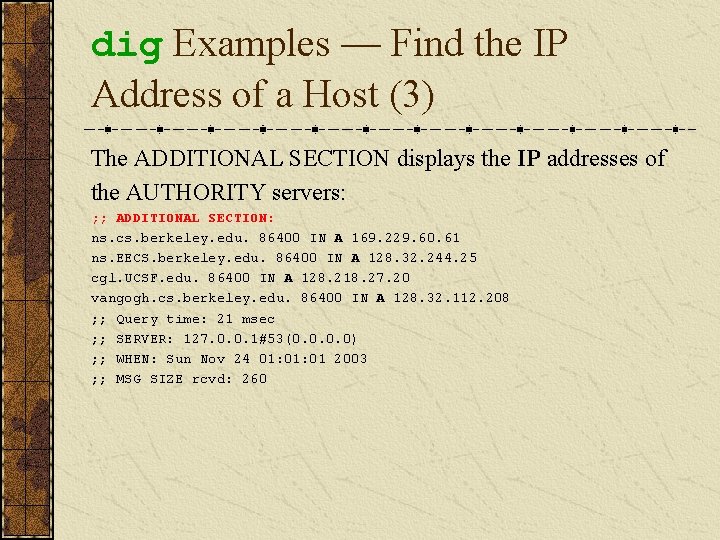
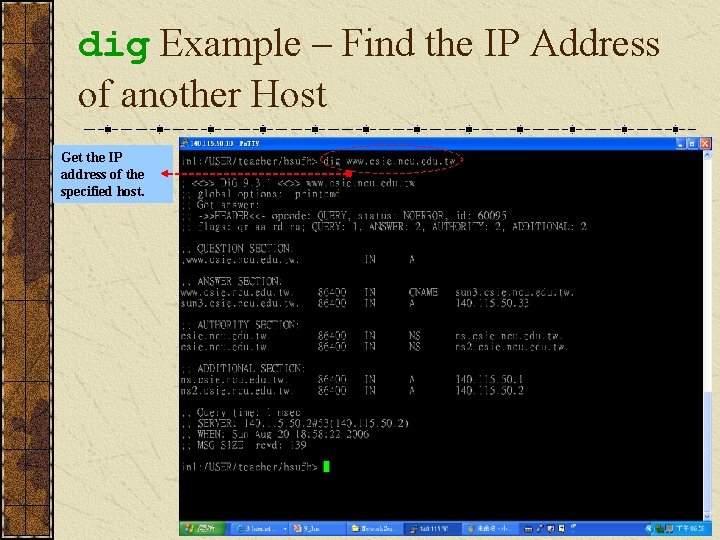
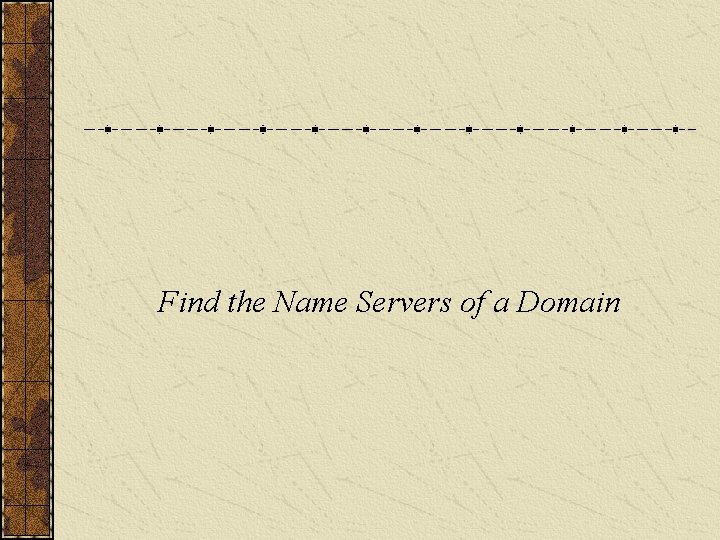
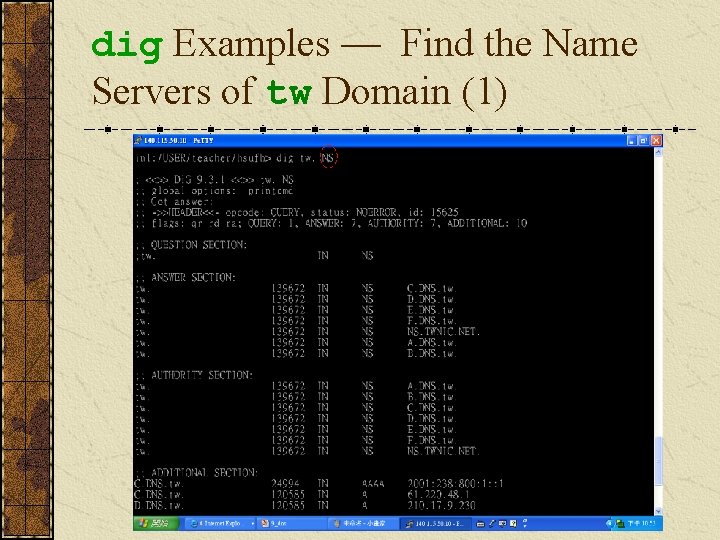
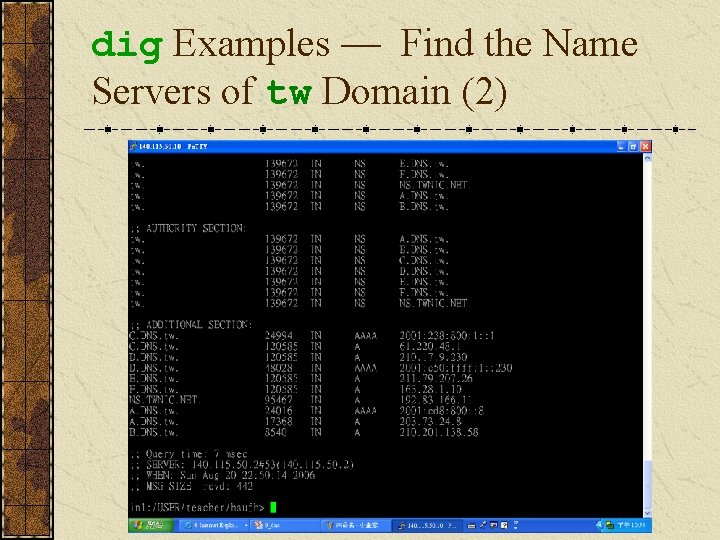
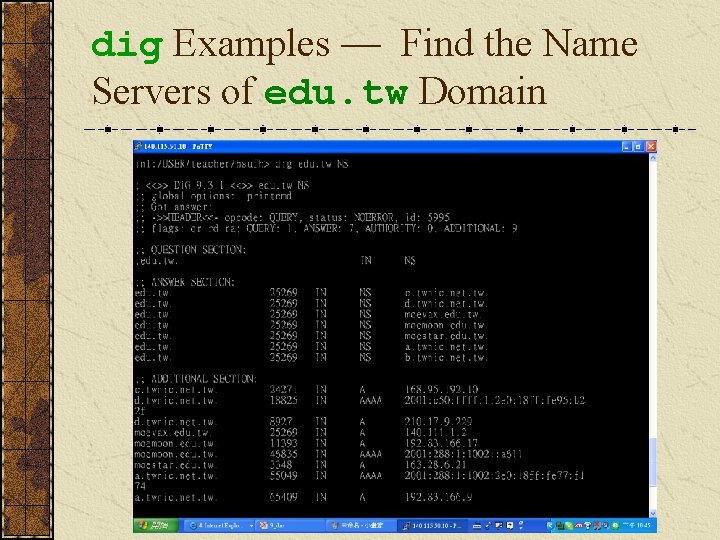
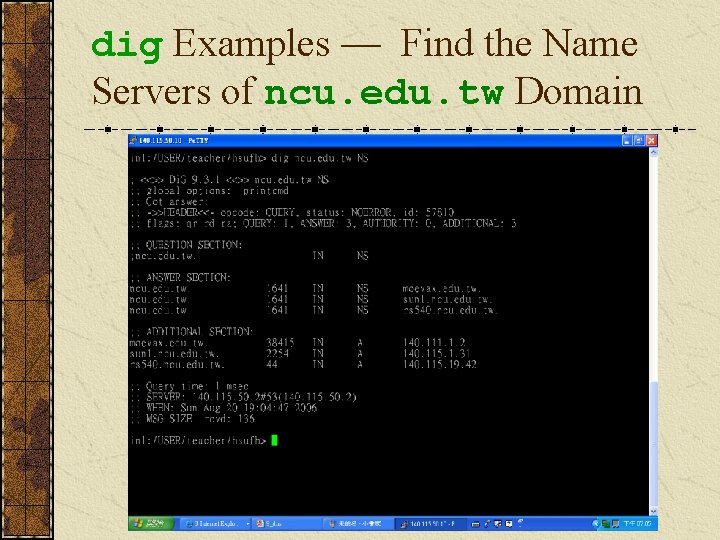
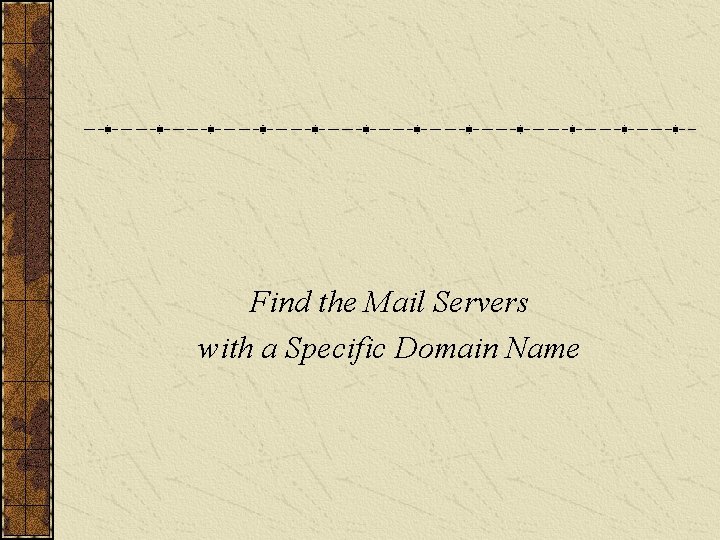
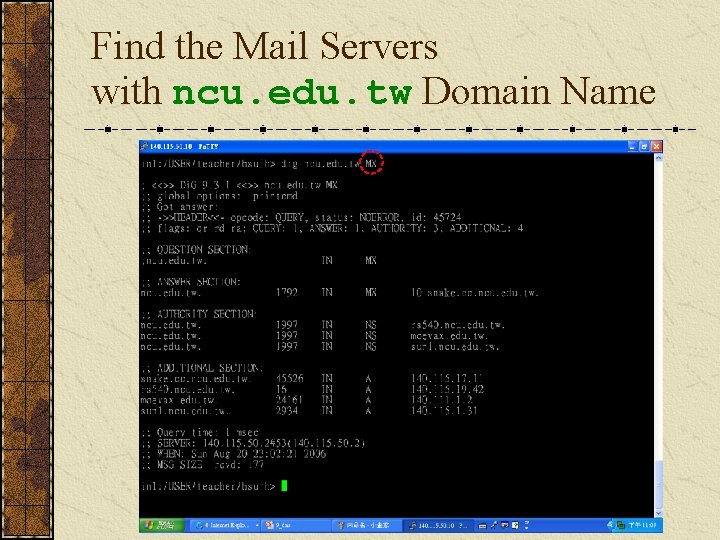
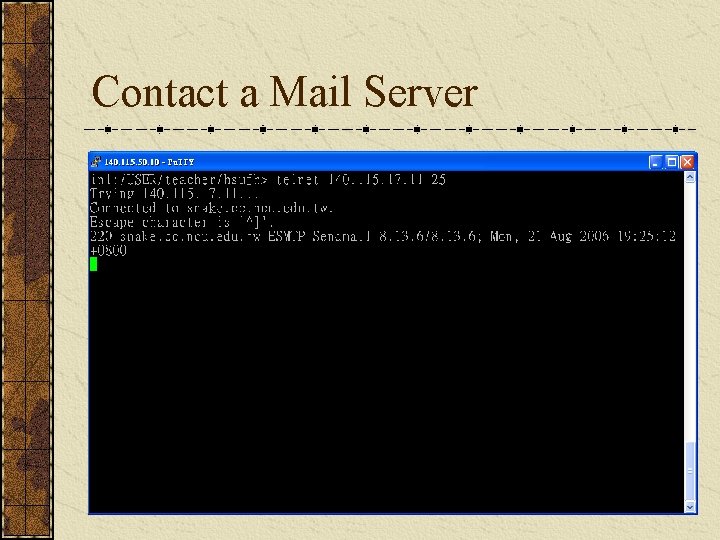
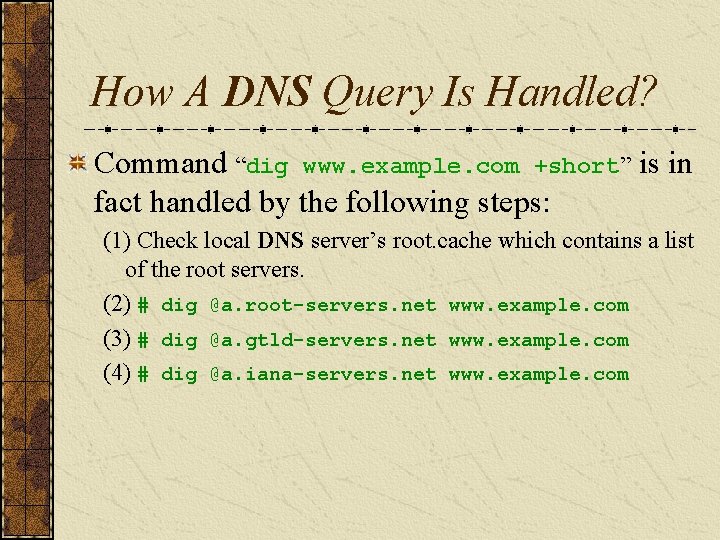
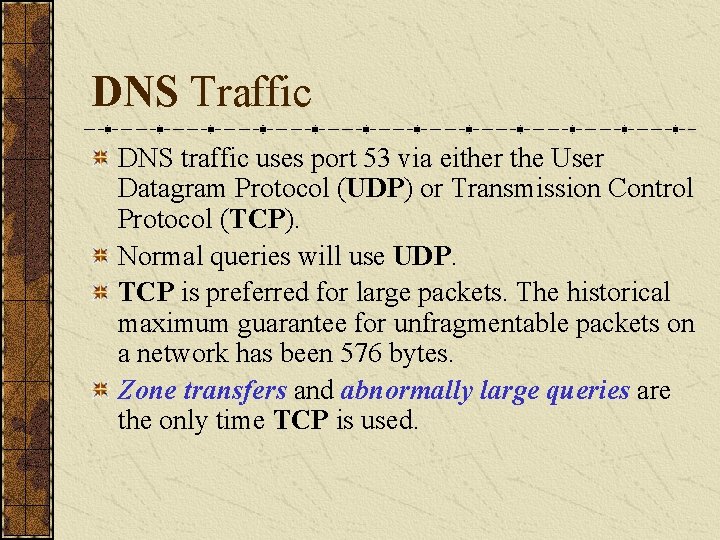
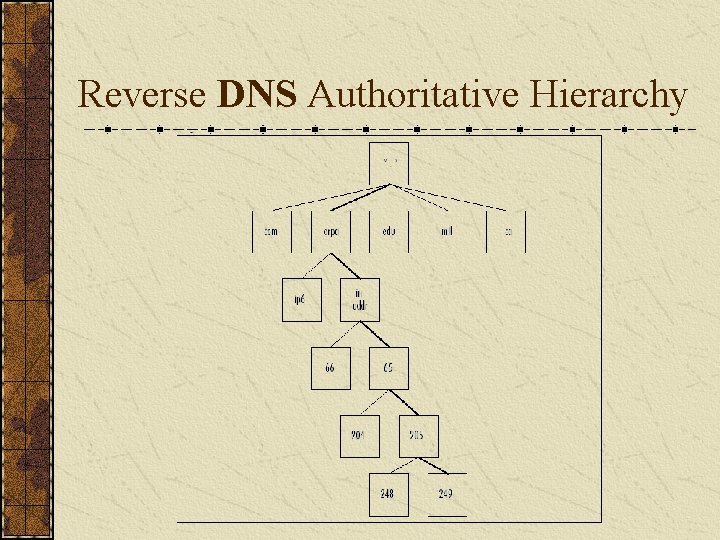
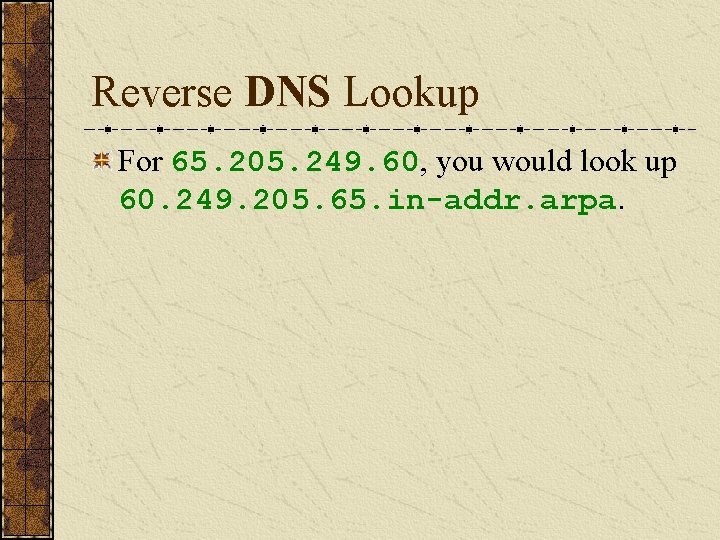
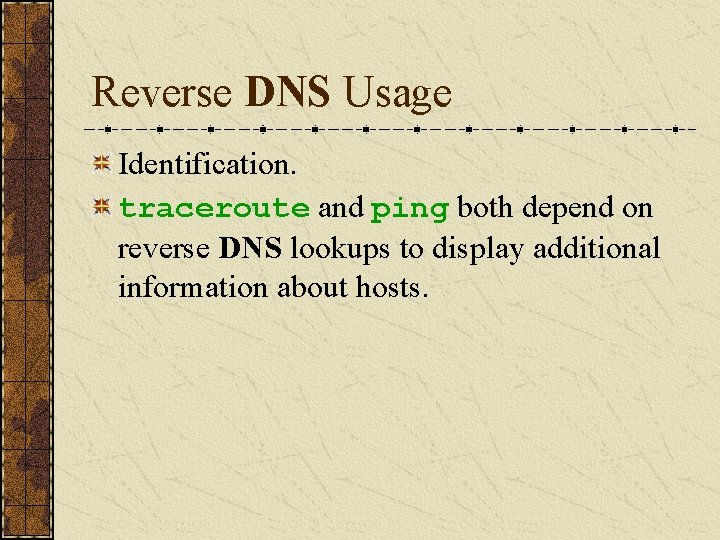
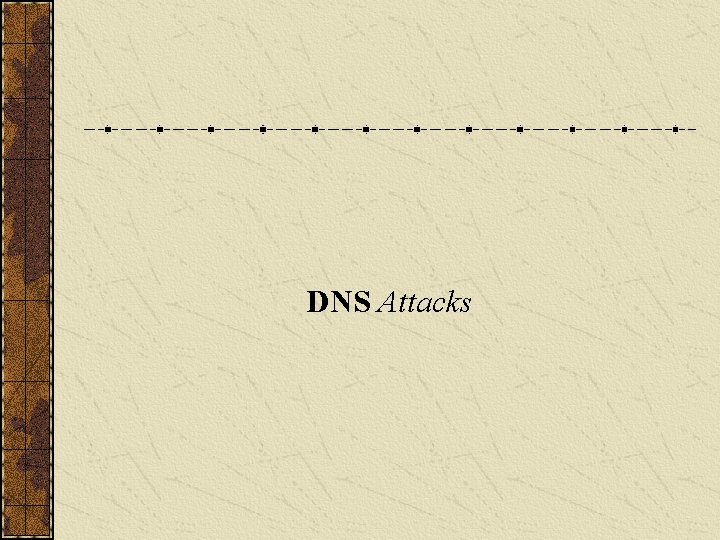
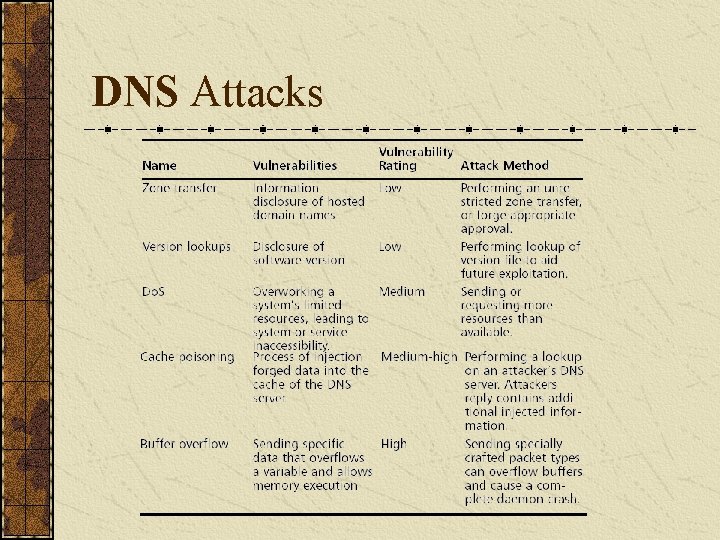
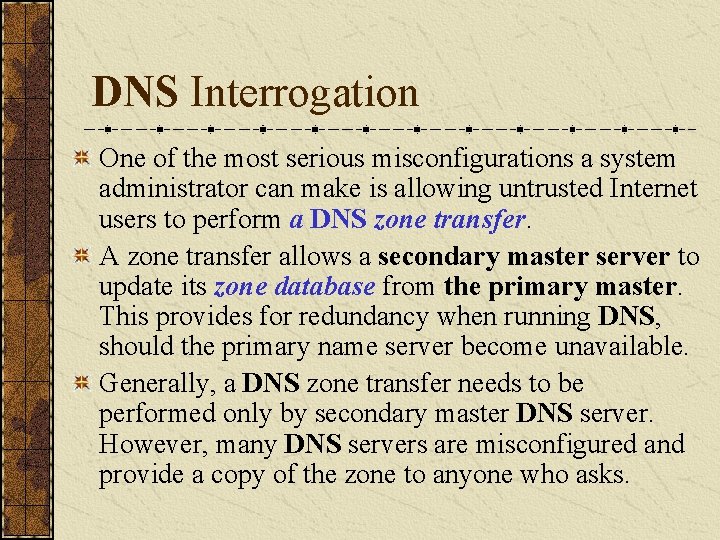
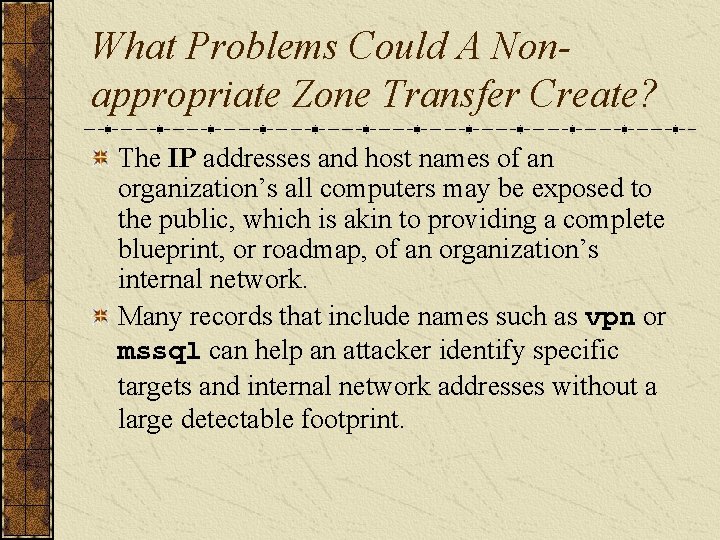
![Method to Perform Zone Transfer Nslookup [Windowsnetworking] Based on the content of /etc/resolv. conf, Method to Perform Zone Transfer Nslookup [Windowsnetworking] Based on the content of /etc/resolv. conf,](https://slidetodoc.com/presentation_image_h2/91ed11b120057554c68388434e5a6fd3/image-61.jpg)
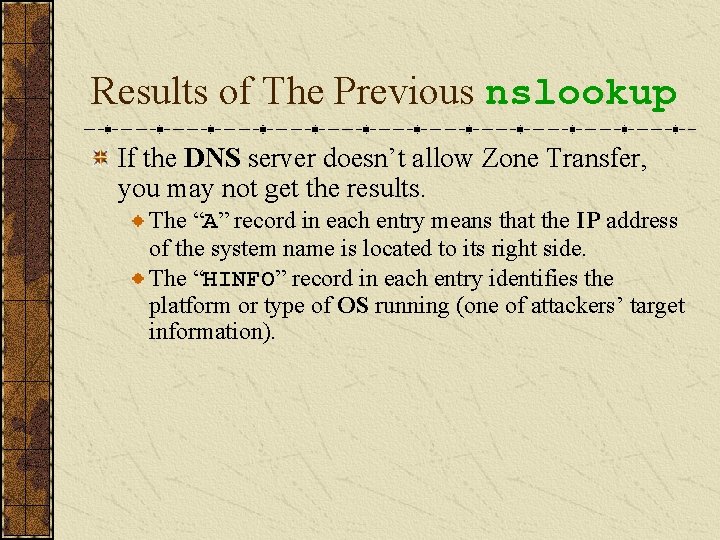
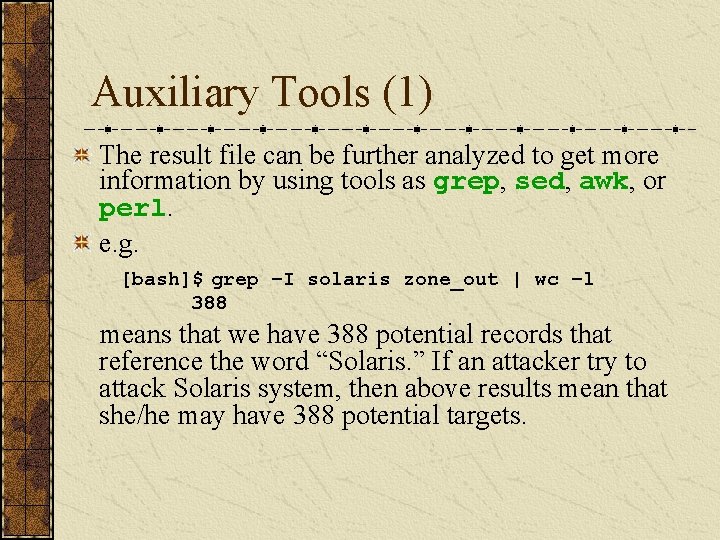
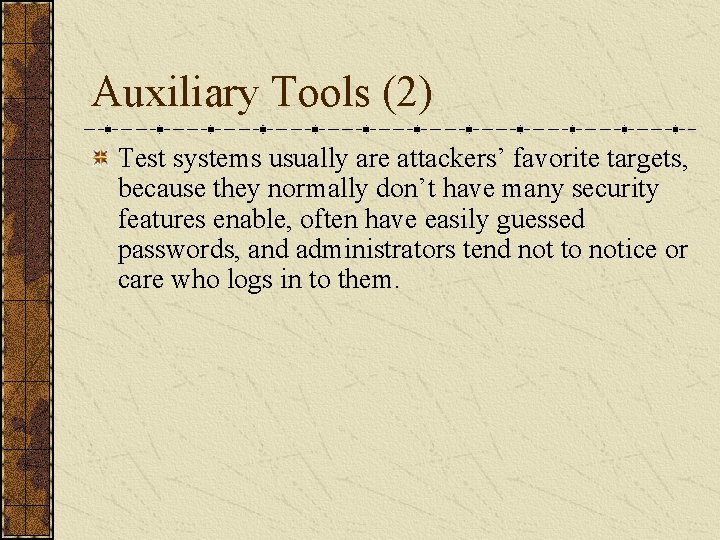
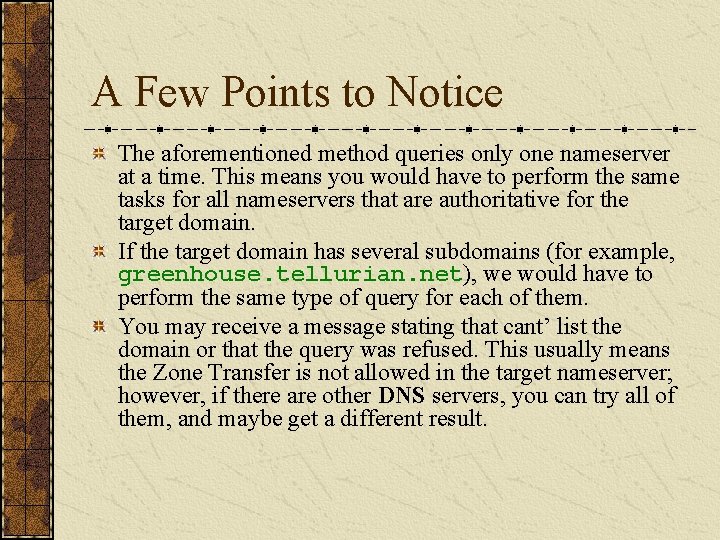
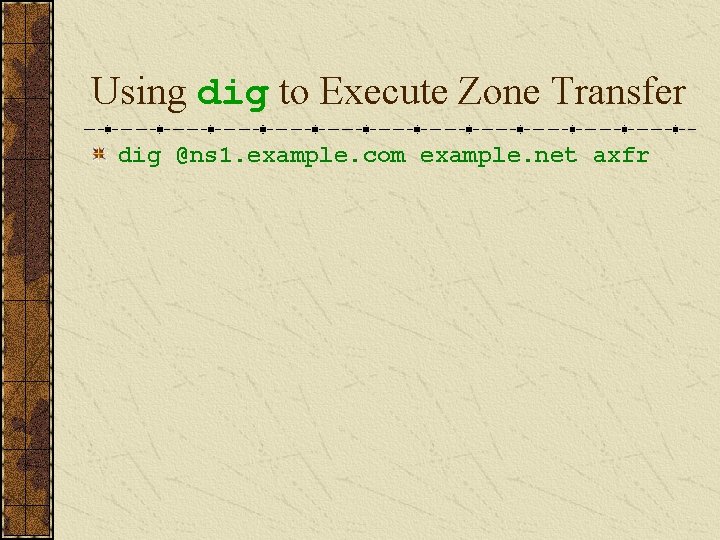
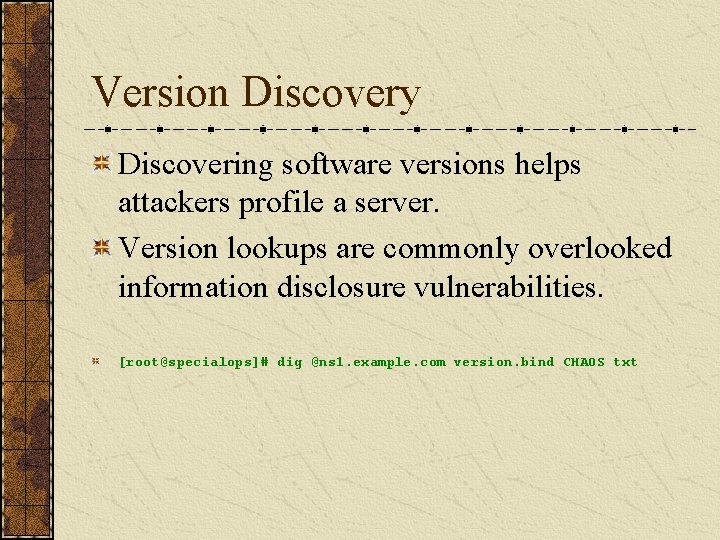
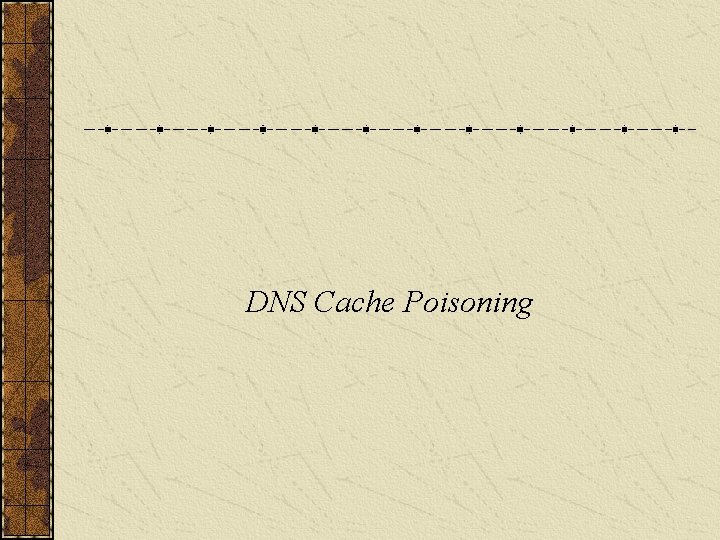
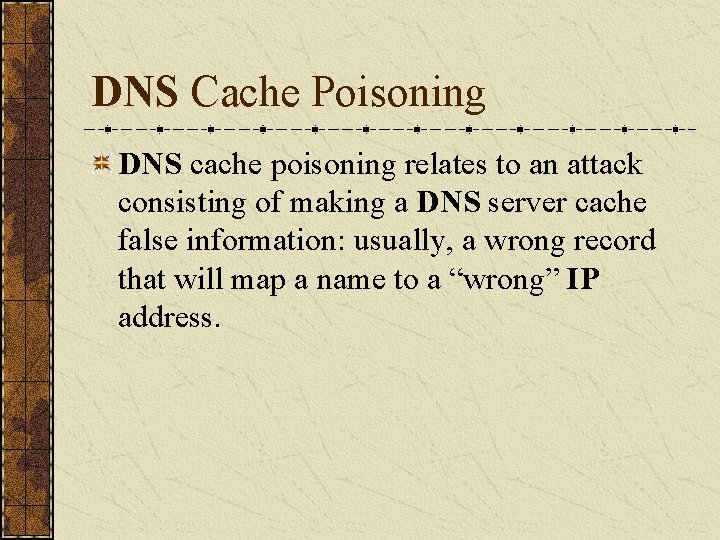
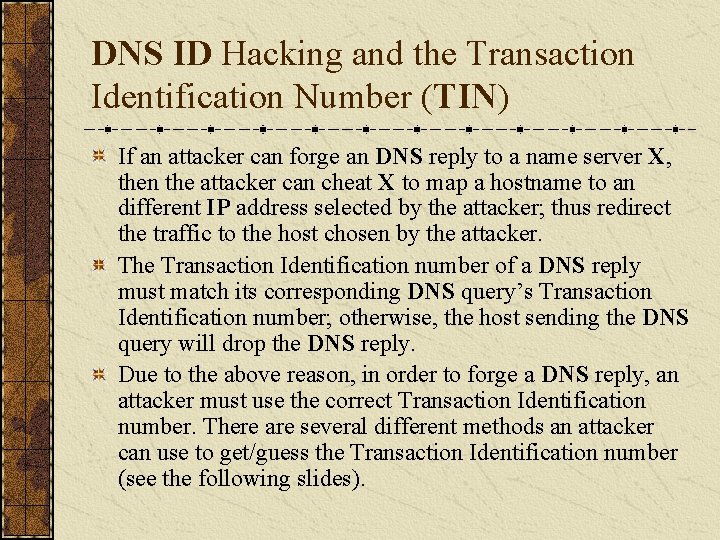
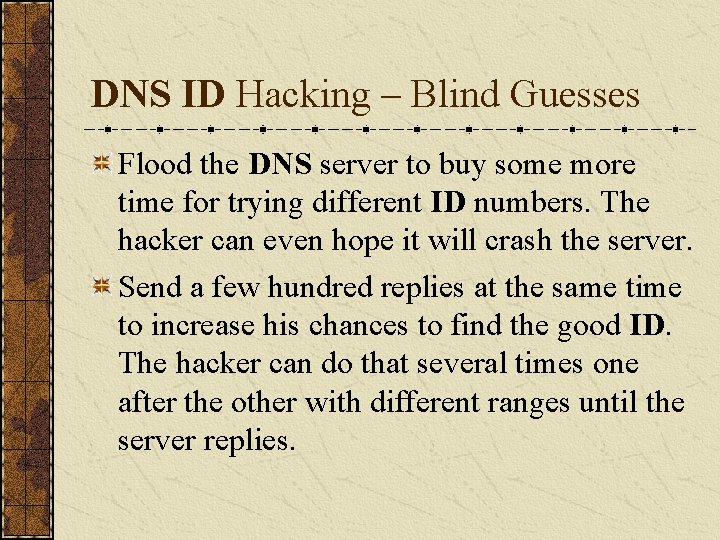
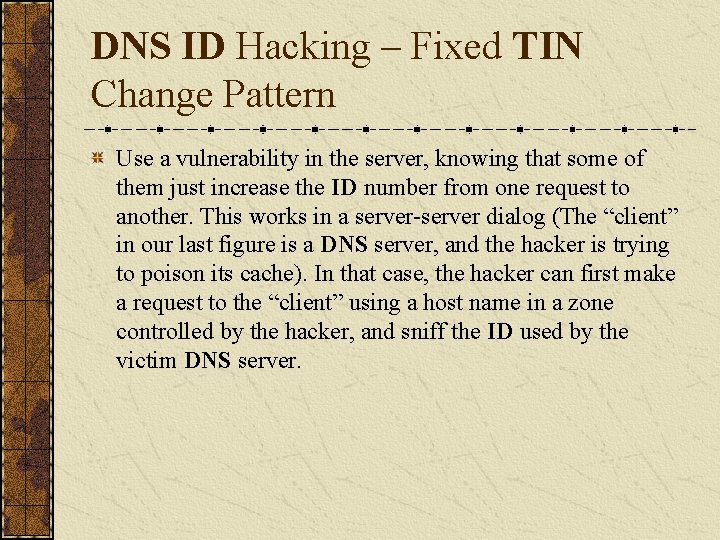
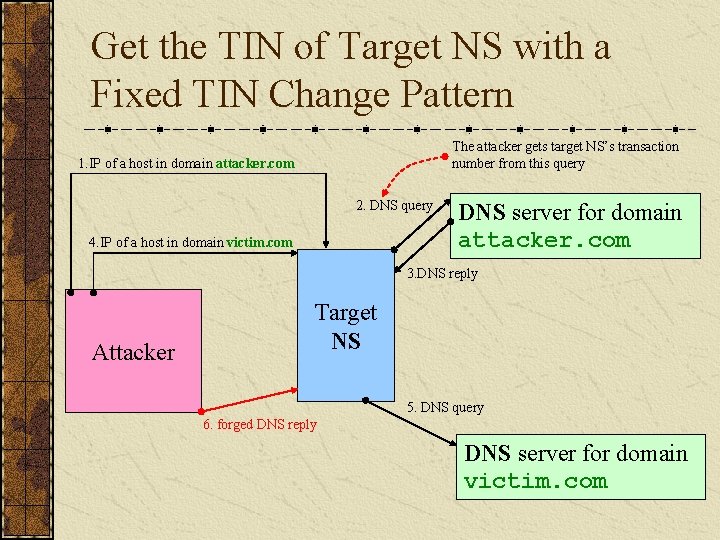
![Birthday Attack [Joe Stewart] Birthday Attack [Joe Stewart]](https://slidetodoc.com/presentation_image_h2/91ed11b120057554c68388434e5a6fd3/image-74.jpg)
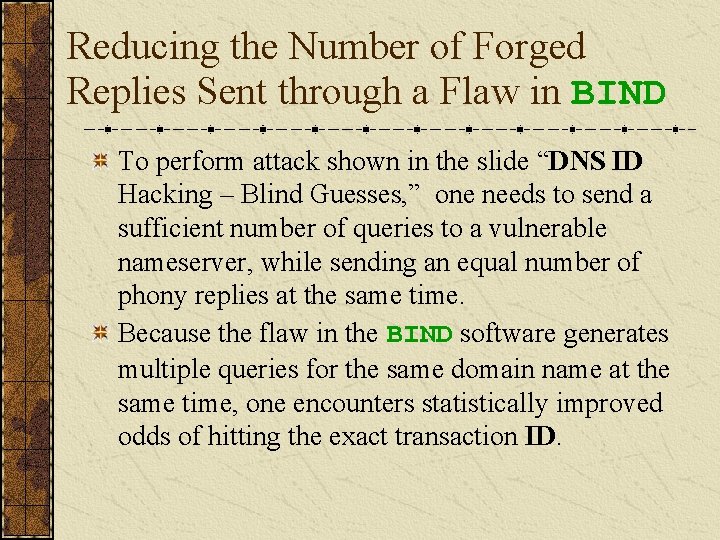
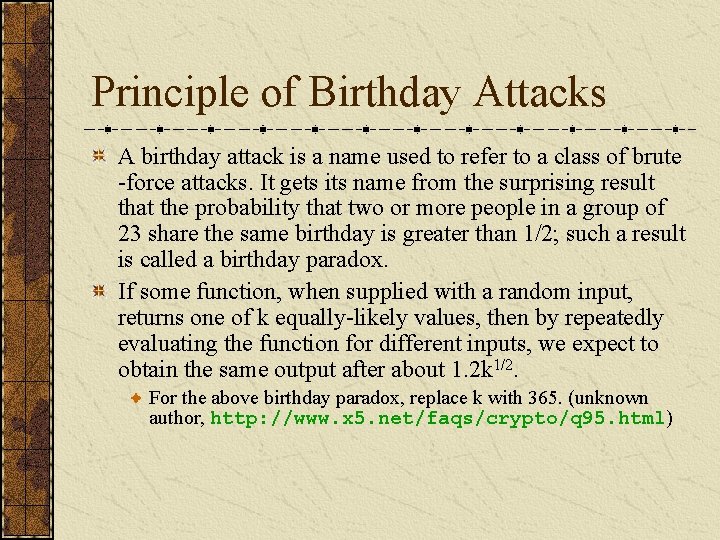
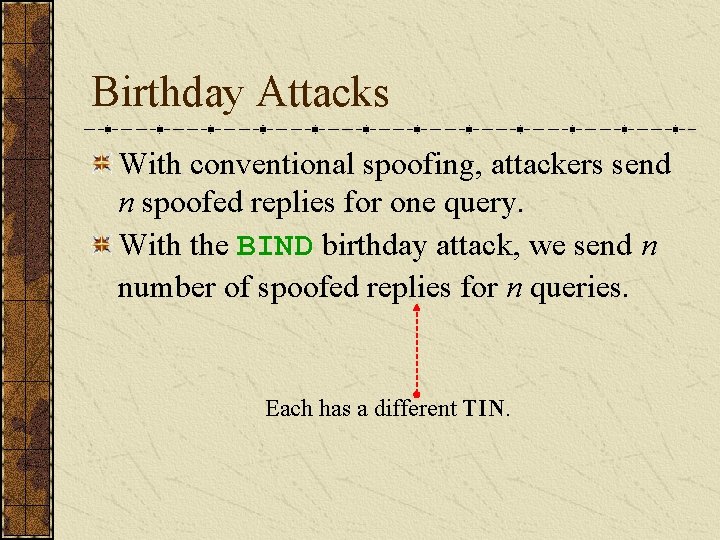
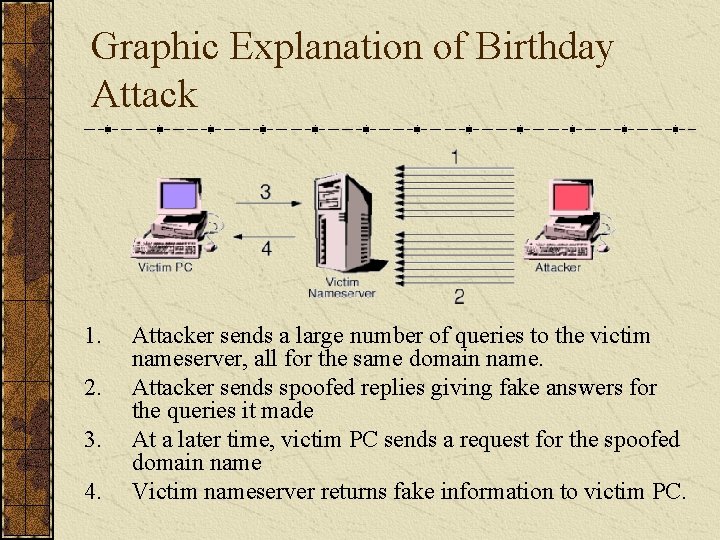
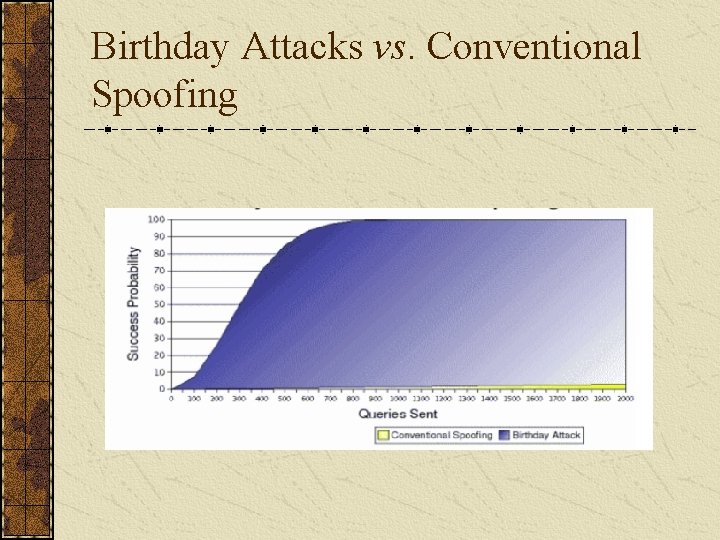
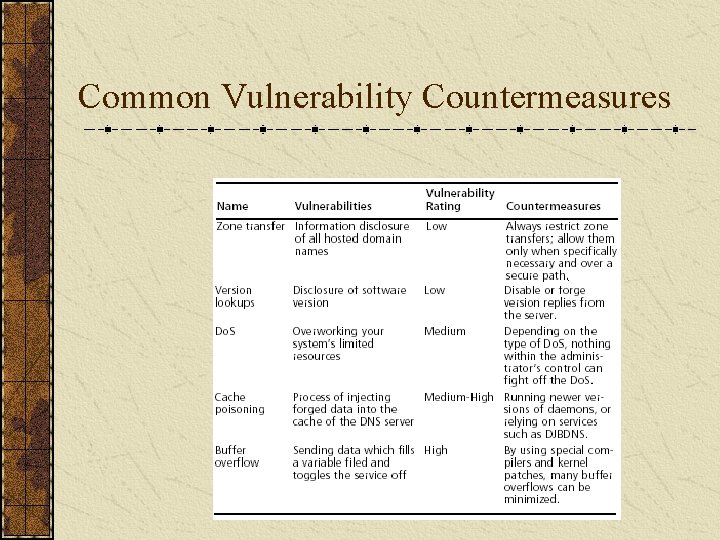
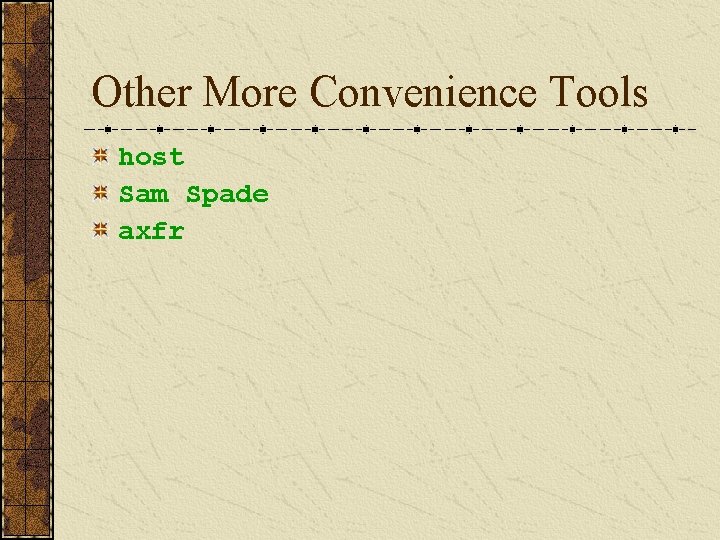
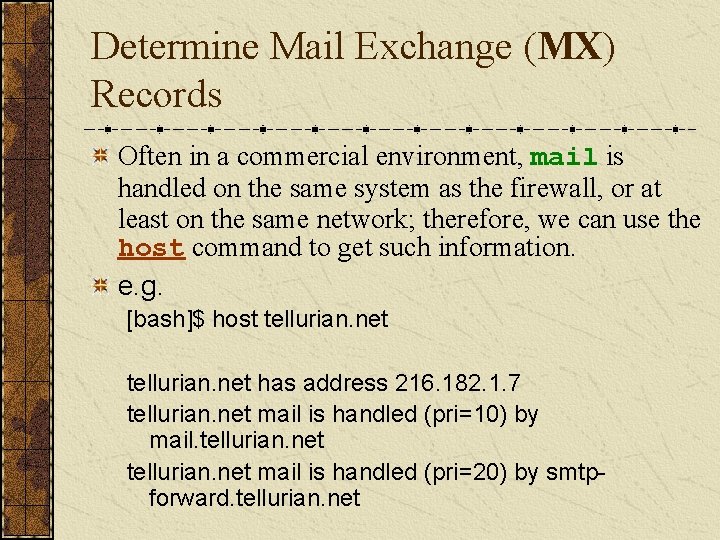
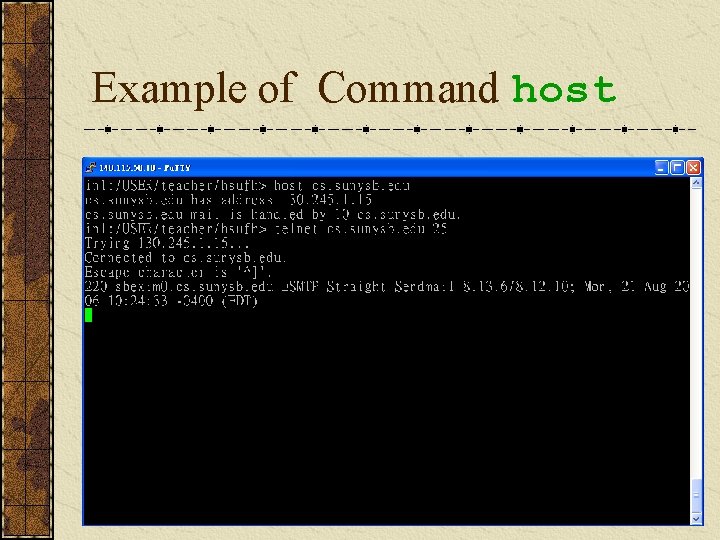
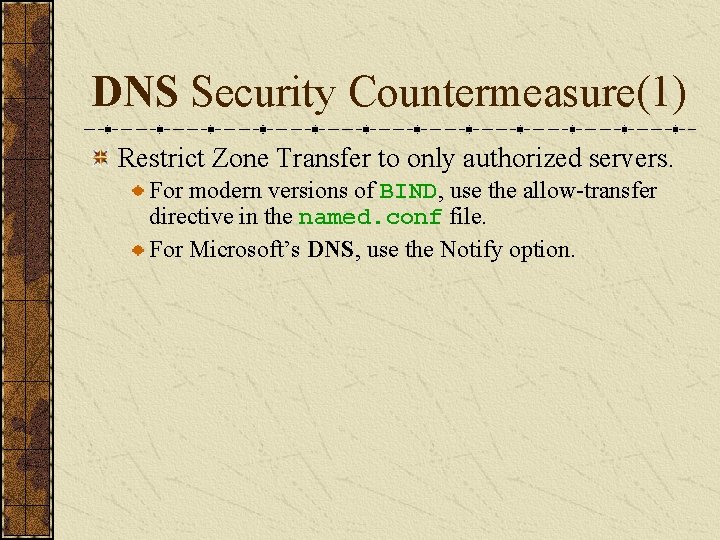
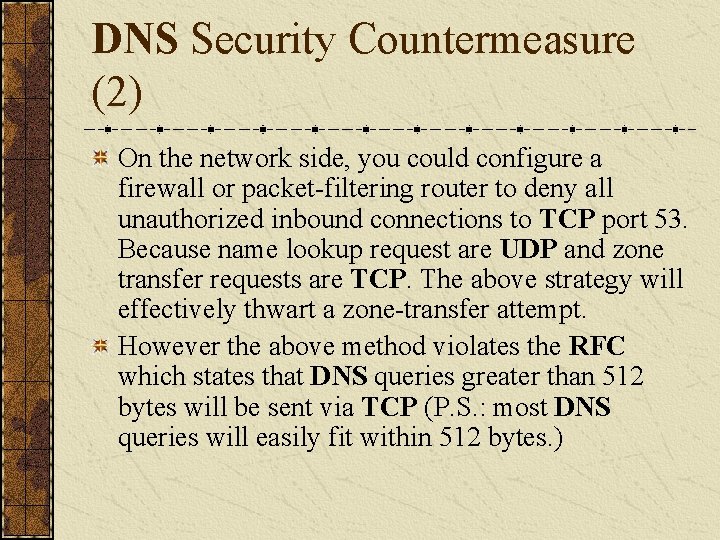
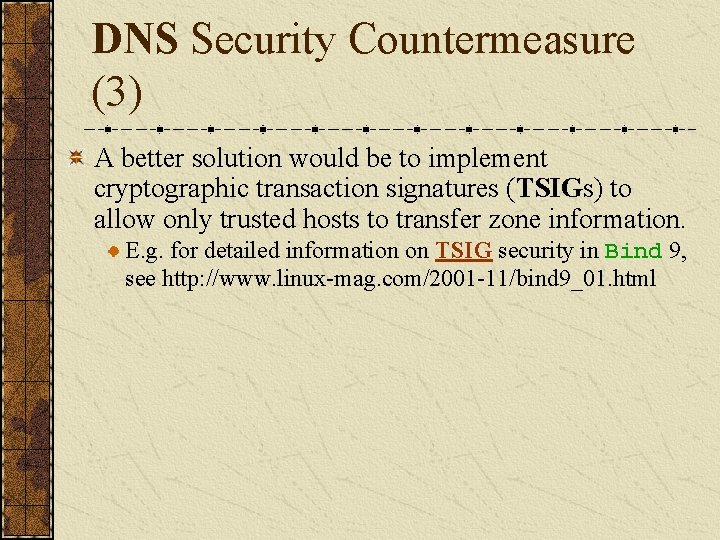
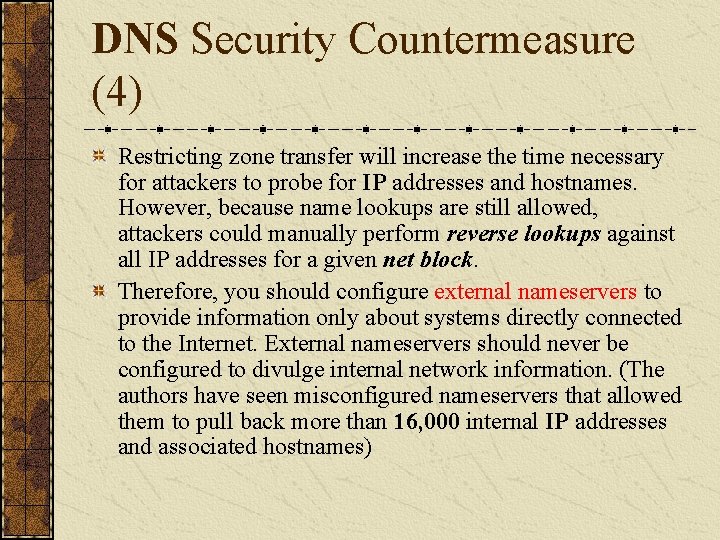
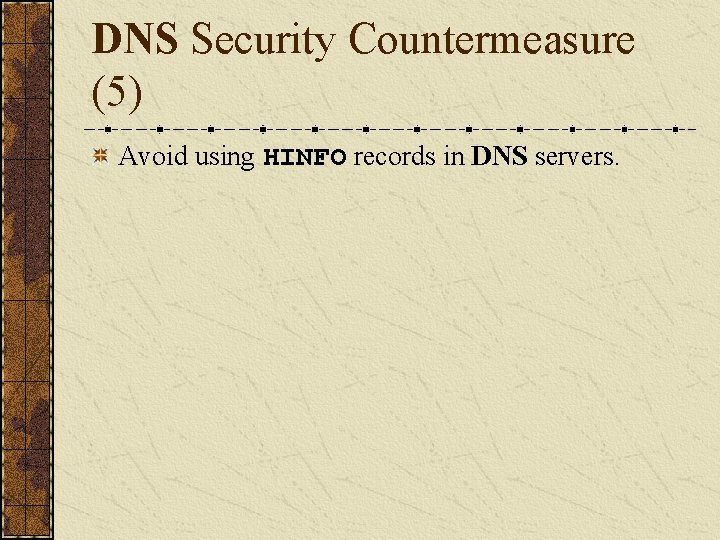
- Slides: 88
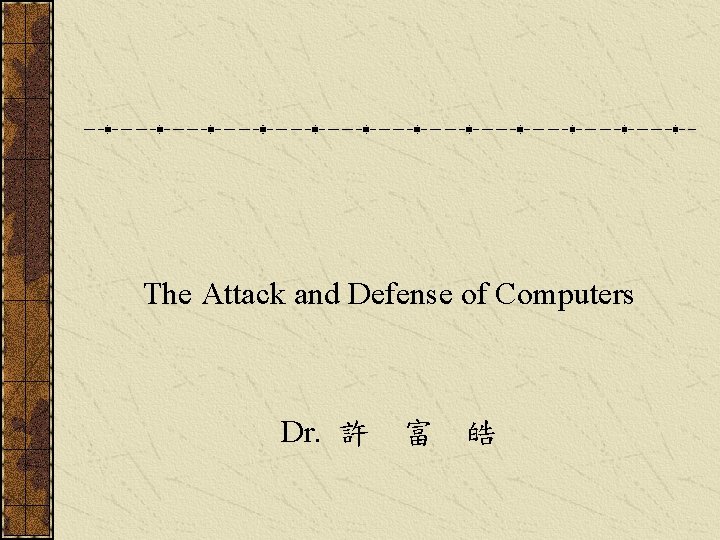
The Attack and Defense of Computers Dr. 許 富 皓
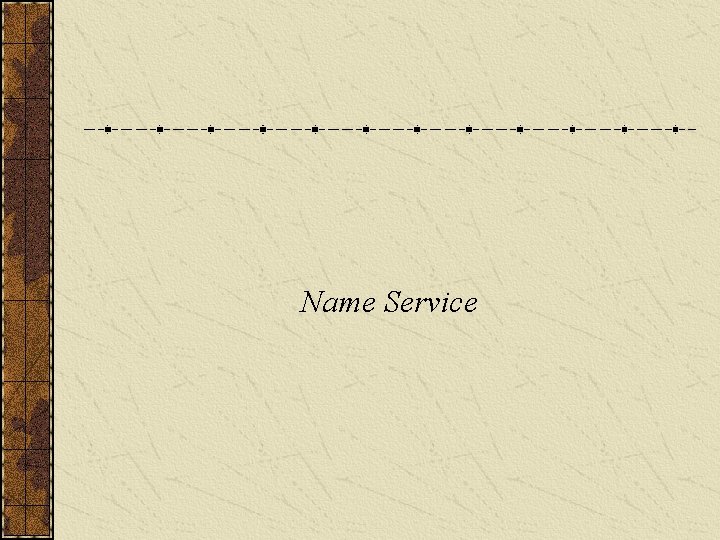
Name Service
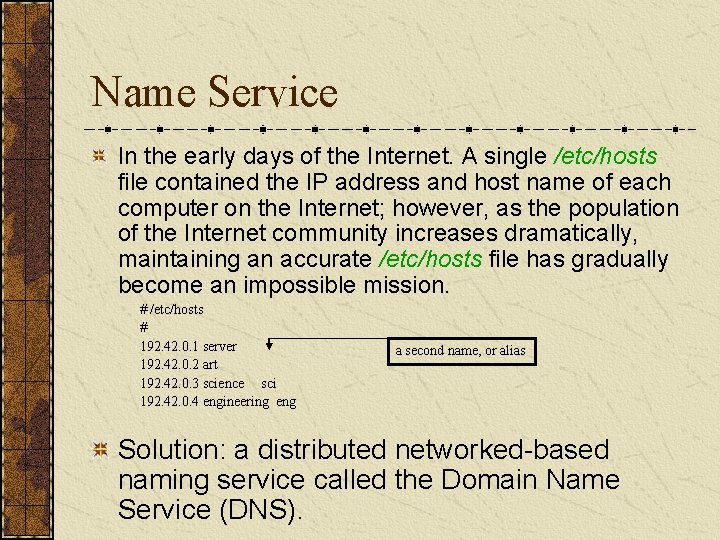
Name Service In the early days of the Internet. A single /etc/hosts file contained the IP address and host name of each computer on the Internet; however, as the population of the Internet community increases dramatically, maintaining an accurate /etc/hosts file has gradually become an impossible mission. # /etc/hosts # 192. 42. 0. 1 server 192. 42. 0. 2 art 192. 42. 0. 3 science sci 192. 42. 0. 4 engineering eng a second name, or alias Solution: a distributed networked-based naming service called the Domain Name Service (DNS).
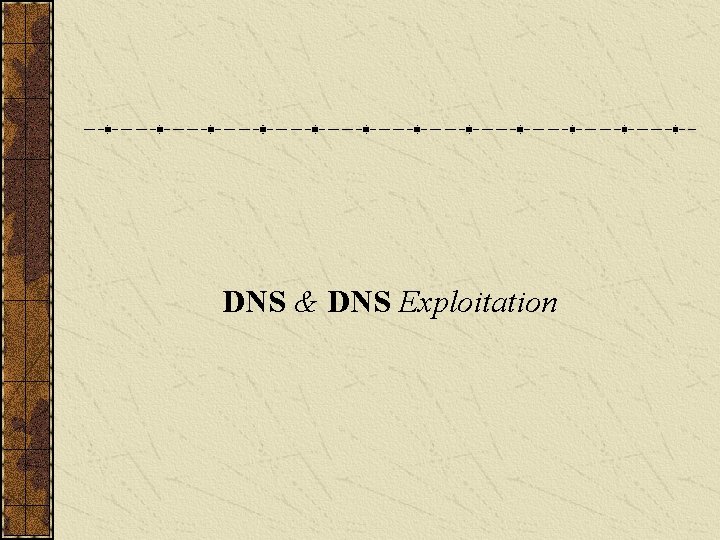
DNS & DNS Exploitation
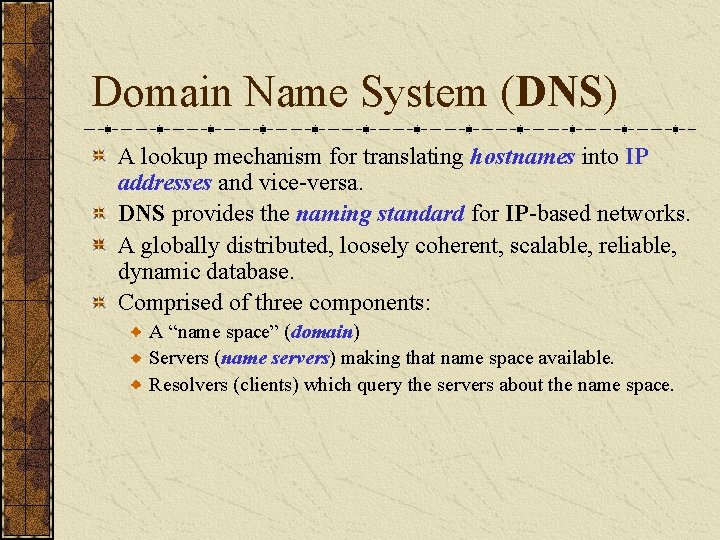
Domain Name System (DNS) A lookup mechanism for translating hostnames into IP addresses and vice-versa. DNS provides the naming standard for IP-based networks. A globally distributed, loosely coherent, scalable, reliable, dynamic database. Comprised of three components: A “name space” (domain) Servers (name servers) making that name space available. Resolvers (clients) which query the servers about the name space.
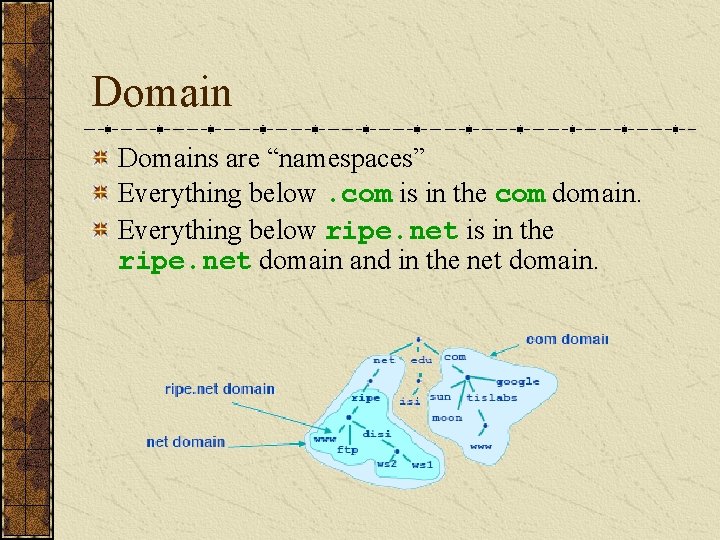
Domains are “namespaces” Everything below. com is in the com domain. Everything below ripe. net is in the ripe. net domain and in the net domain.
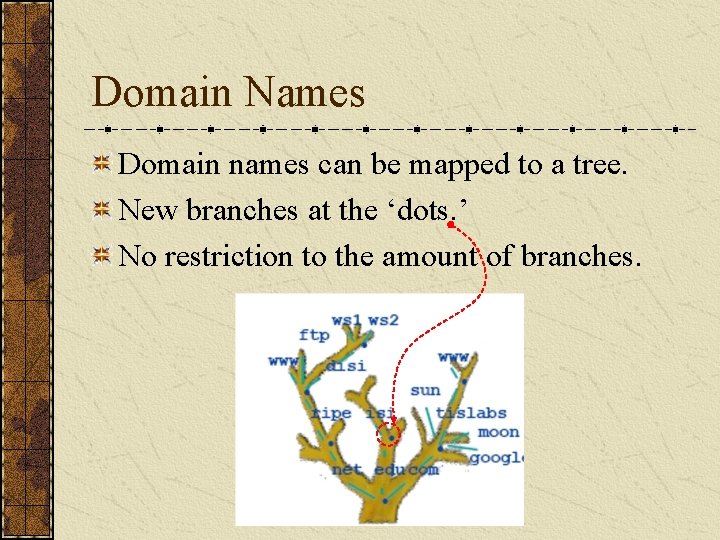
Domain Names Domain names can be mapped to a tree. New branches at the ‘dots. ’ No restriction to the amount of branches.
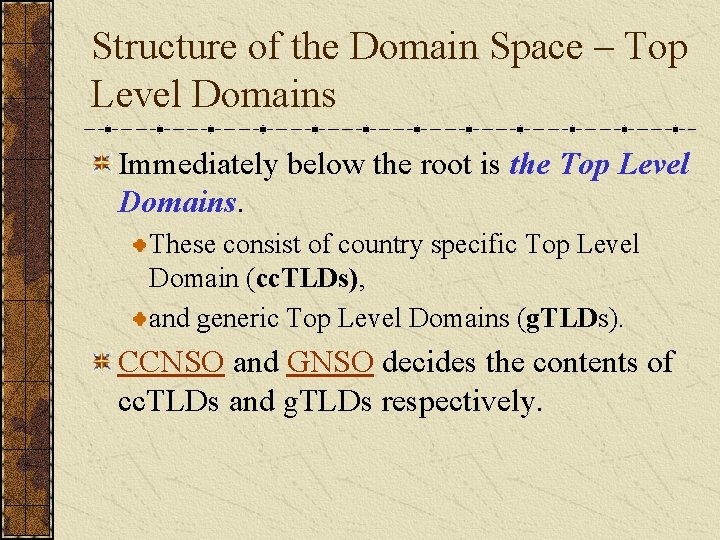
Structure of the Domain Space – Top Level Domains Immediately below the root is the Top Level Domains. These consist of country specific Top Level Domain (cc. TLDs), and generic Top Level Domains (g. TLDs). CCNSO and GNSO decides the contents of cc. TLDs and g. TLDs respectively.
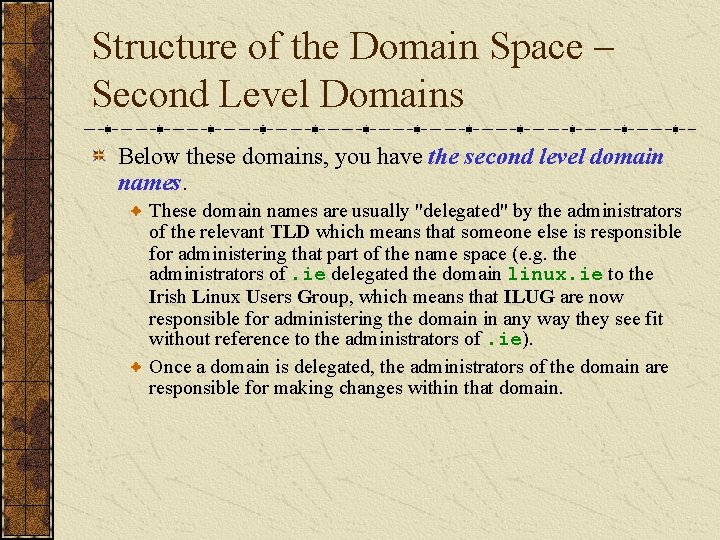
Structure of the Domain Space – Second Level Domains Below these domains, you have the second level domain names. These domain names are usually "delegated" by the administrators of the relevant TLD which means that someone else is responsible for administering that part of the name space (e. g. the administrators of. ie delegated the domain linux. ie to the Irish Linux Users Group, which means that ILUG are now responsible for administering the domain in any way they see fit without reference to the administrators of. ie). Once a domain is delegated, the administrators of the domain are responsible for making changes within that domain.
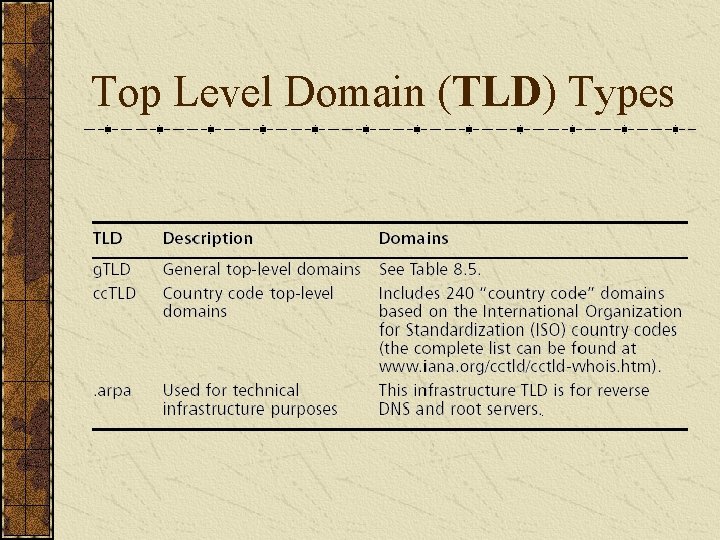
Top Level Domain (TLD) Types
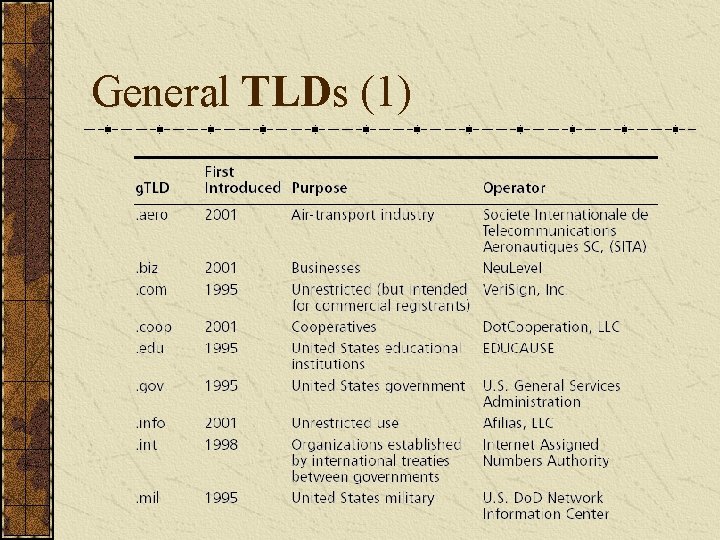
General TLDs (1)
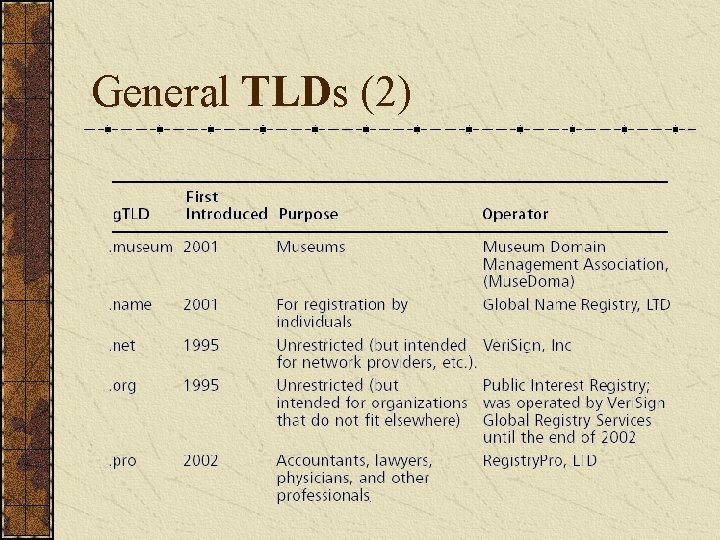
General TLDs (2)
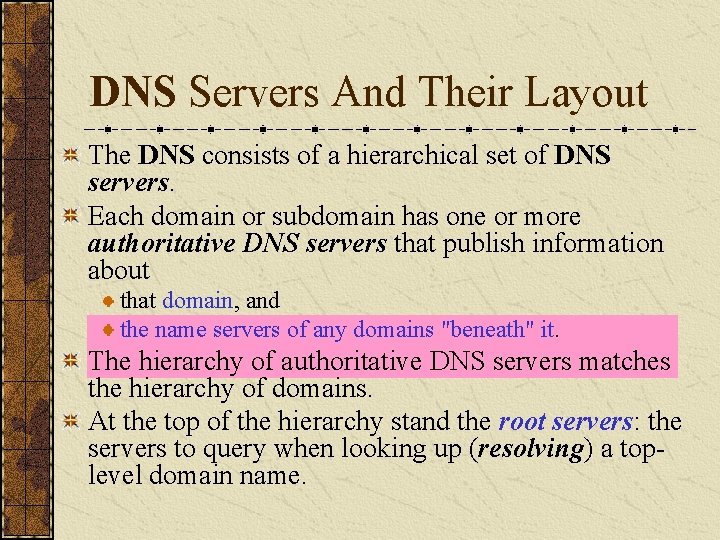
DNS Servers And Their Layout The DNS consists of a hierarchical set of DNS servers. Each domain or subdomain has one or more authoritative DNS servers that publish information about that domain, and the name servers of any domains "beneath" it. The hierarchy of authoritative DNS servers matches the hierarchy of domains. At the top of the hierarchy stand the root servers: the servers to query when looking up (resolving) a toplevel domain name.
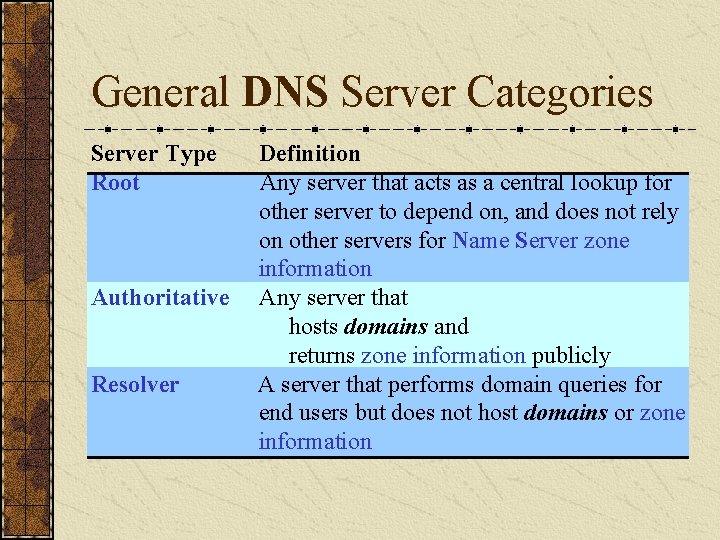
General DNS Server Categories Server Type Root Authoritative Resolver Definition Any server that acts as a central lookup for other server to depend on, and does not rely on other servers for Name Server zone information Any server that hosts domains and returns zone information publicly A server that performs domain queries for end users but does not host domains or zone information
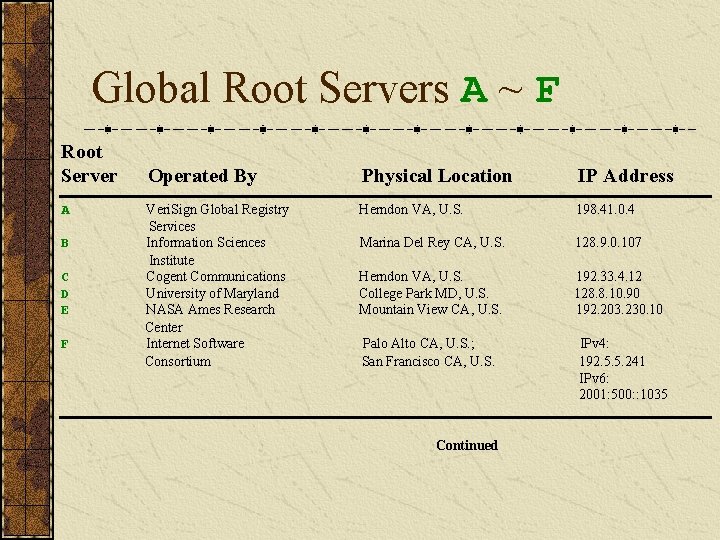
Global Root Servers A ~ F Root Server A B C D E F Operated By Physical Location IP Address Veri. Sign Global Registry Services Information Sciences Institute Cogent Communications University of Maryland NASA Ames Research Center Internet Software Consortium Herndon VA, U. S. 198. 41. 0. 4 Marina Del Rey CA, U. S. 128. 9. 0. 107 Herndon VA, U. S. College Park MD, U. S. Mountain View CA, U. S. 192. 33. 4. 12 128. 8. 10. 90 192. 203. 230. 10 Palo Alto CA, U. S. ; San Francisco CA, U. S. Continued IPv 4: 192. 5. 5. 241 IPv 6: 2001: 500: : 1035
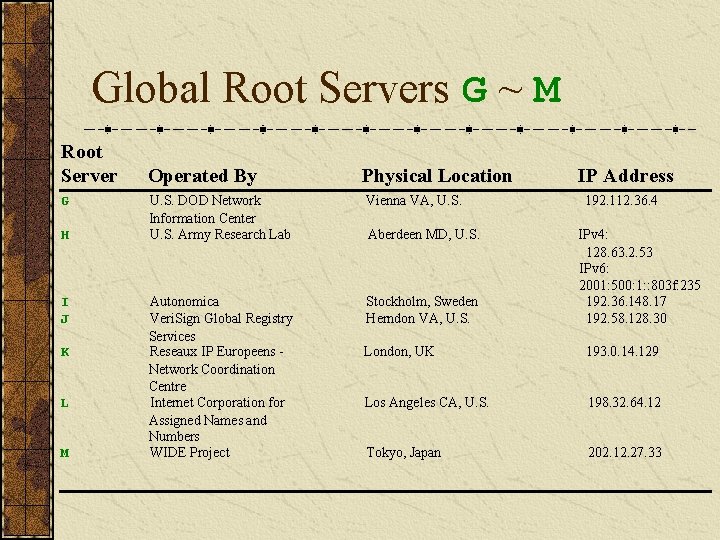
Global Root Servers G ~ M Root Server G H I J K L M Operated By Physical Location U. S. DOD Network Information Center U. S. Army Research Lab Vienna VA, U. S. Autonomica Veri. Sign Global Registry Services Reseaux IP Europeens Network Coordination Centre Internet Corporation for Assigned Names and Numbers WIDE Project Stockholm, Sweden Herndon VA, U. S. Aberdeen MD, U. S. IP Address 192. 112. 36. 4 IPv 4: 128. 63. 2. 53 IPv 6: 2001: 500: 1: : 803 f: 235 192. 36. 148. 17 192. 58. 128. 30 London, UK 193. 0. 14. 129 Los Angeles CA, U. S. 198. 32. 64. 12 Tokyo, Japan 202. 12. 27. 33
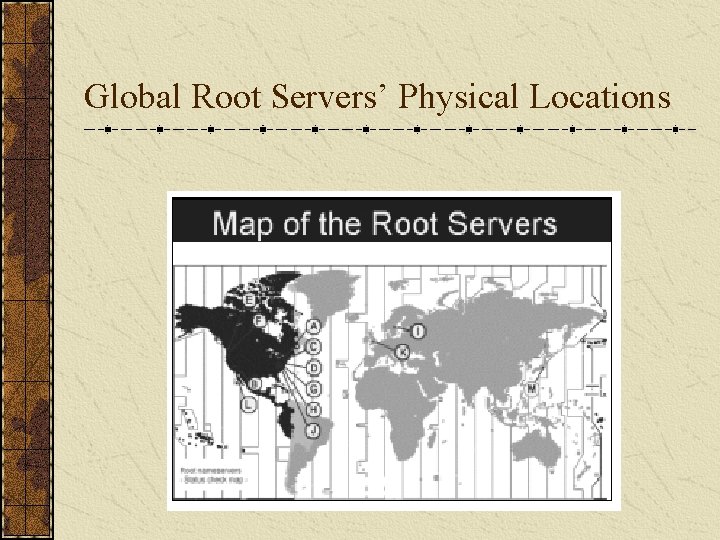
Global Root Servers’ Physical Locations
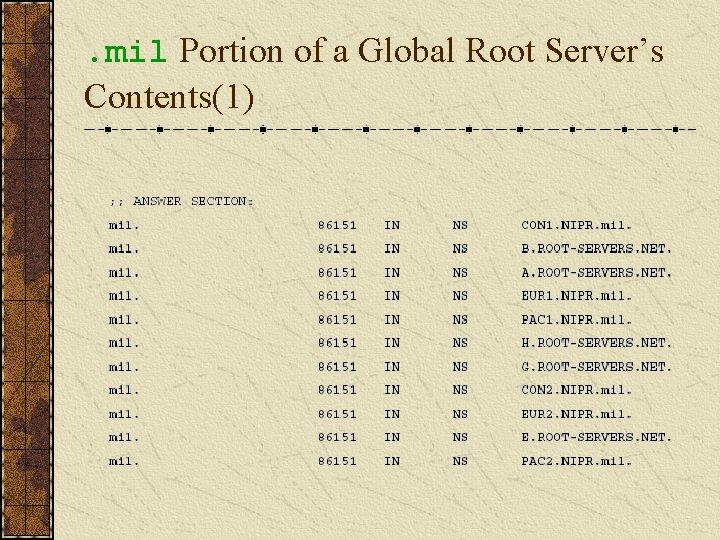
. mil Portion of a Global Root Server’s Contents(1)
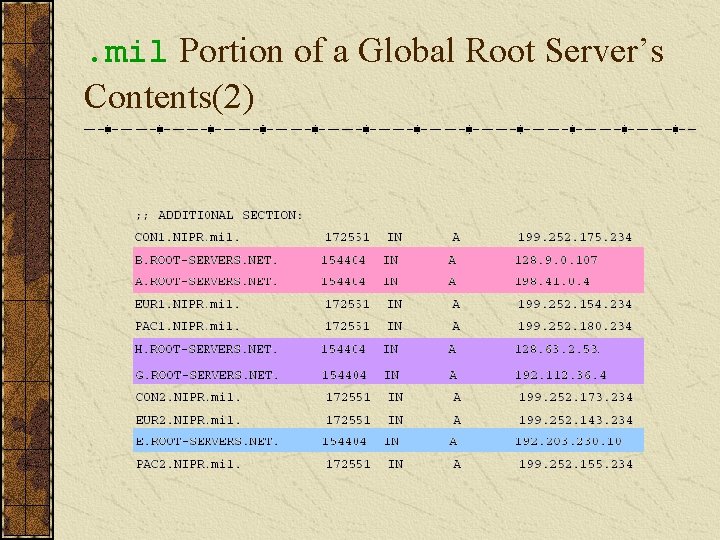
. mil Portion of a Global Root Server’s Contents(2)
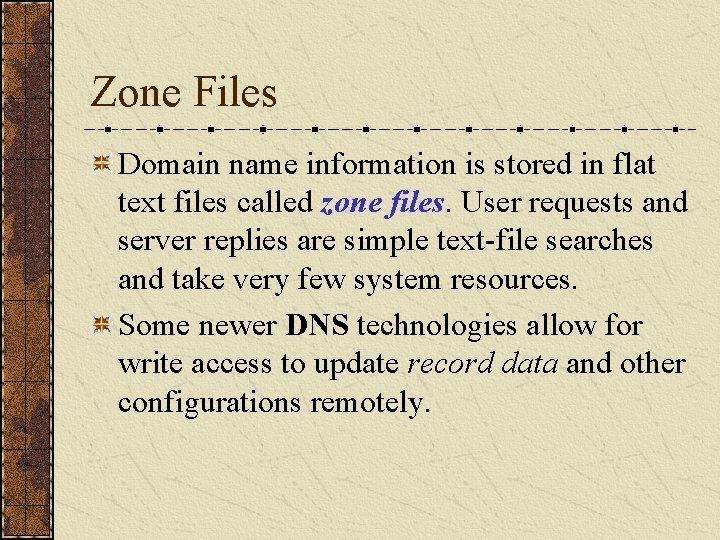
Zone Files Domain name information is stored in flat text files called zone files. User requests and server replies are simple text-file searches and take very few system resources. Some newer DNS technologies allow for write access to update record data and other configurations remotely.
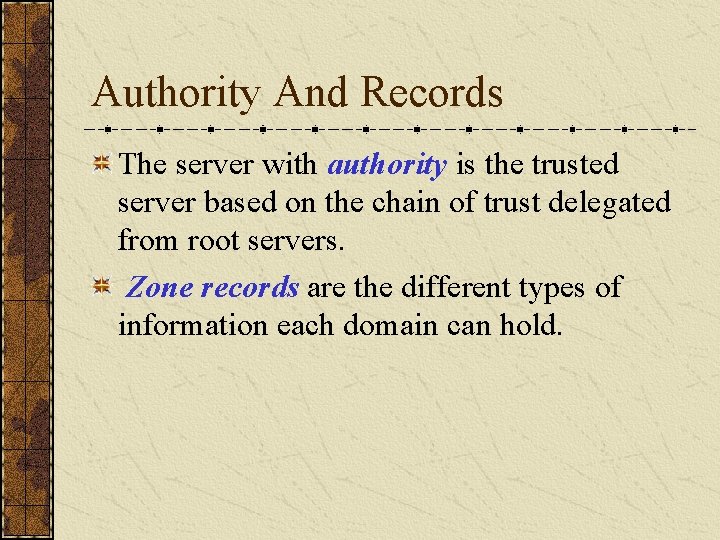
Authority And Records The server with authority is the trusted server based on the chain of trust delegated from root servers. Zone records are the different types of information each domain can hold.
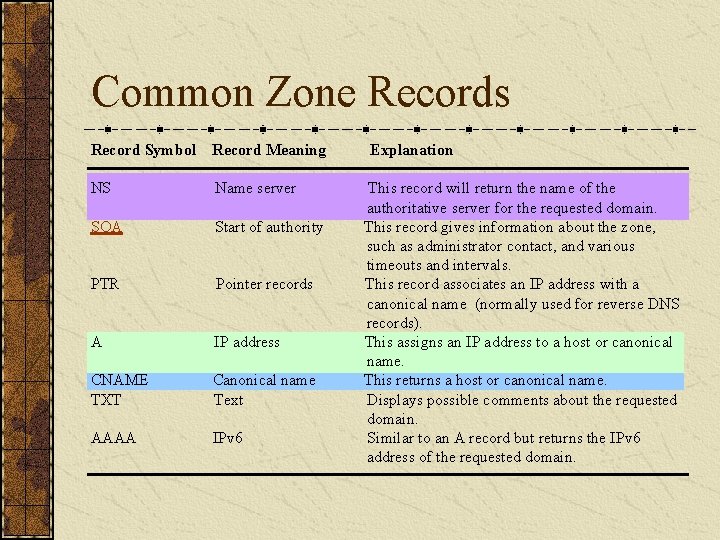
Common Zone Records Record Symbol Record Meaning NS Name server SOA Start of authority PTR Pointer records A IP address CNAME TXT Canonical name Text AAAA IPv 6 Explanation This record will return the name of the authoritative server for the requested domain. This record gives information about the zone, such as administrator contact, and various timeouts and intervals. This record associates an IP address with a canonical name (normally used for reverse DNS records). This assigns an IP address to a host or canonical name. This returns a host or canonical name. Displays possible comments about the requested domain. Similar to an A record but returns the IPv 6 address of the requested domain.
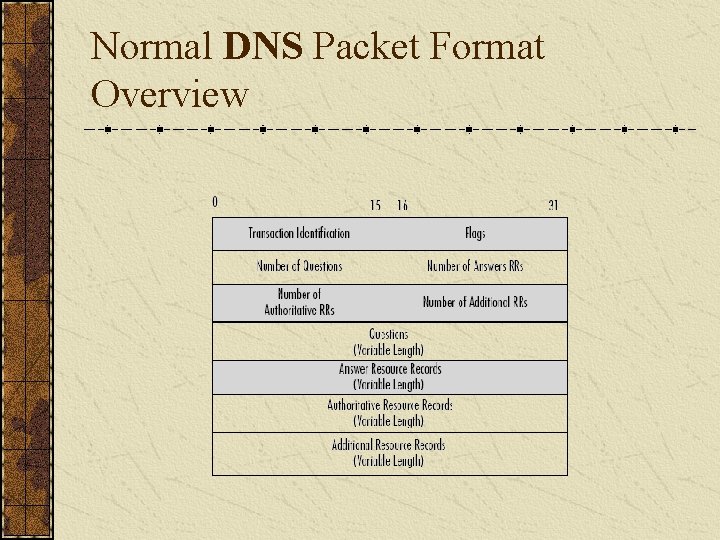
Normal DNS Packet Format Overview
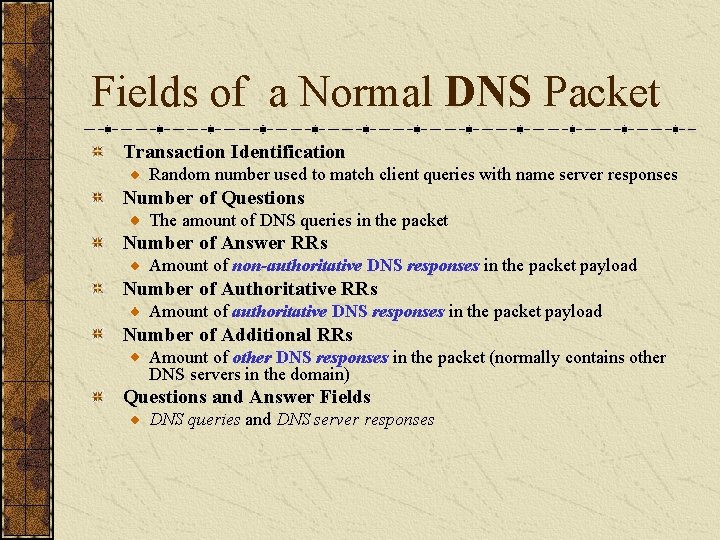
Fields of a Normal DNS Packet Transaction Identification Random number used to match client queries with name server responses Number of Questions The amount of DNS queries in the packet Number of Answer RRs Amount of non-authoritative DNS responses in the packet payload Number of Authoritative RRs Amount of authoritative DNS responses in the packet payload Number of Additional RRs Amount of other DNS responses in the packet (normally contains other DNS servers in the domain) Questions and Answer Fields DNS queries and DNS server responses
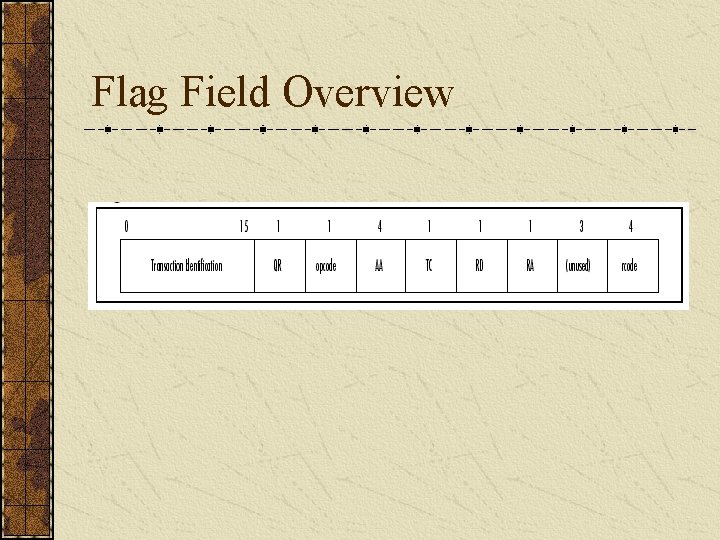
Flag Field Overview
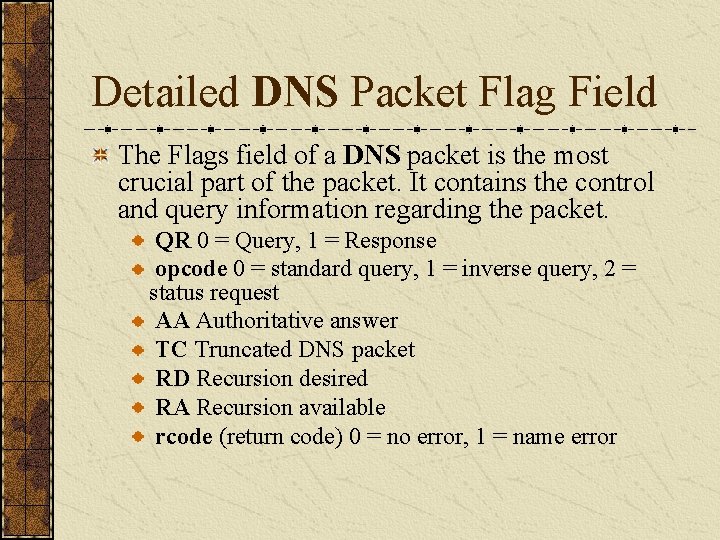
Detailed DNS Packet Flag Field The Flags field of a DNS packet is the most crucial part of the packet. It contains the control and query information regarding the packet. QR 0 = Query, 1 = Response opcode 0 = standard query, 1 = inverse query, 2 = status request AA Authoritative answer TC Truncated DNS packet RD Recursion desired RA Recursion available rcode (return code) 0 = no error, 1 = name error
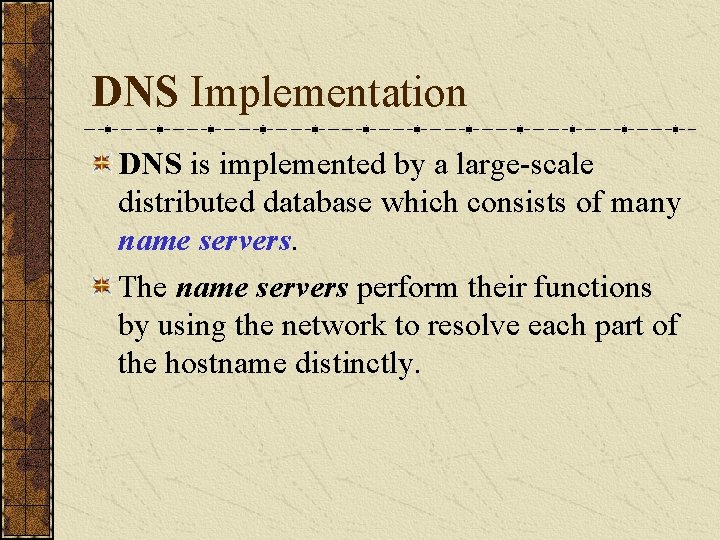
DNS Implementation DNS is implemented by a large-scale distributed database which consists of many name servers. The name servers perform their functions by using the network to resolve each part of the hostname distinctly.
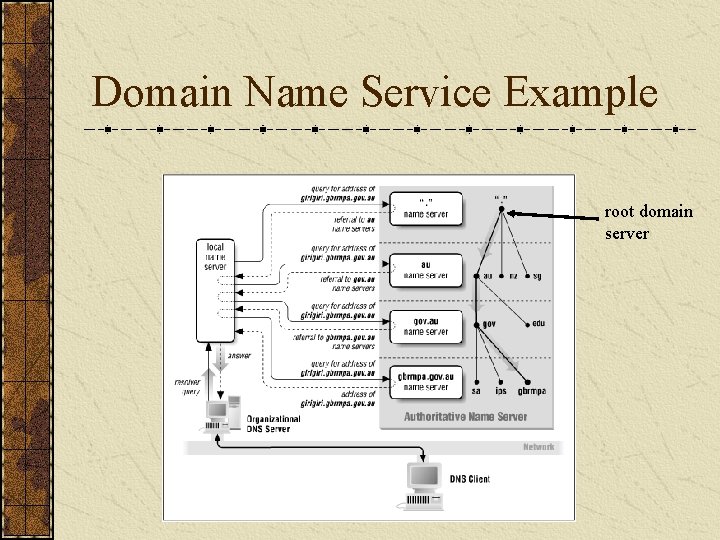
Domain Name Service Example root domain server
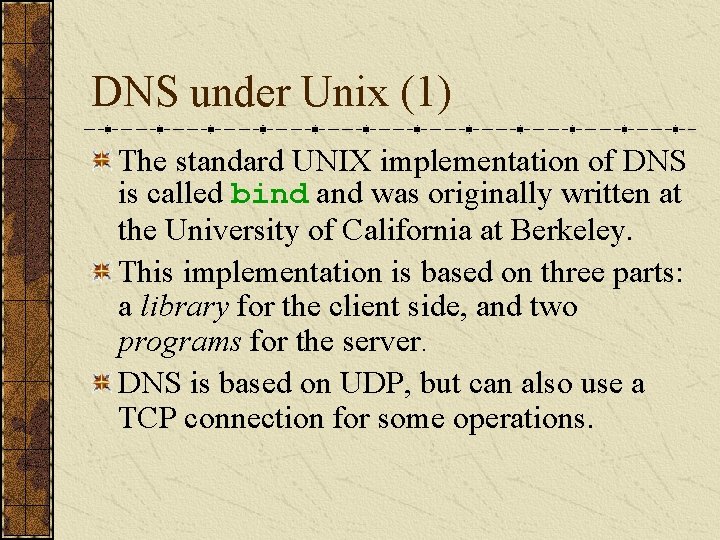
DNS under Unix (1) The standard UNIX implementation of DNS is called bind and was originally written at the University of California at Berkeley. This implementation is based on three parts: a library for the client side, and two programs for the server. DNS is based on UDP, but can also use a TCP connection for some operations.
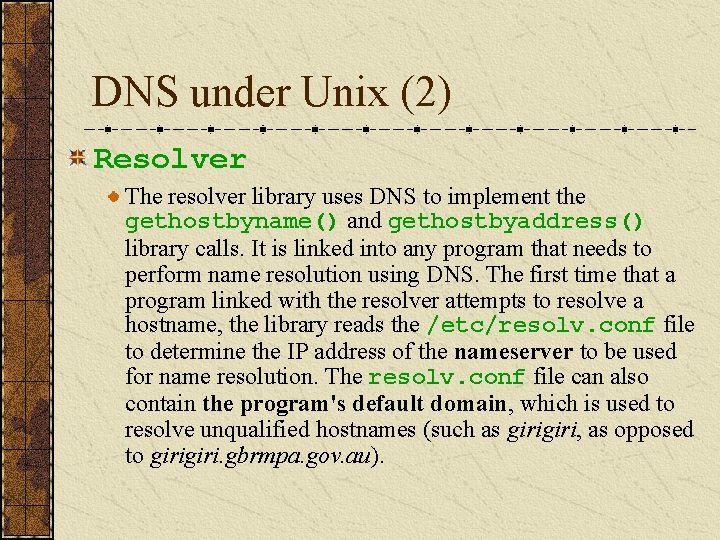
DNS under Unix (2) Resolver The resolver library uses DNS to implement the gethostbyname() and gethostbyaddress() library calls. It is linked into any program that needs to perform name resolution using DNS. The first time that a program linked with the resolver attempts to resolve a hostname, the library reads the /etc/resolv. conf file to determine the IP address of the nameserver to be used for name resolution. The resolv. conf file can also contain the program's default domain, which is used to resolve unqualified hostnames (such as giri, as opposed to giri. gbrmpa. gov. au).
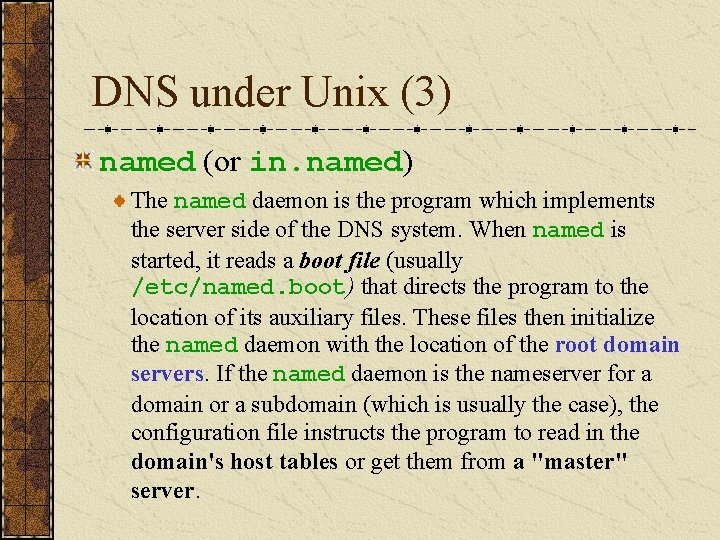
DNS under Unix (3) named (or in. named) The named daemon is the program which implements the server side of the DNS system. When named is started, it reads a boot file (usually /etc/named. boot) that directs the program to the location of its auxiliary files. These files then initialize the named daemon with the location of the root domain servers. If the named daemon is the nameserver for a domain or a subdomain (which is usually the case), the configuration file instructs the program to read in the domain's host tables or get them from a "master" server.
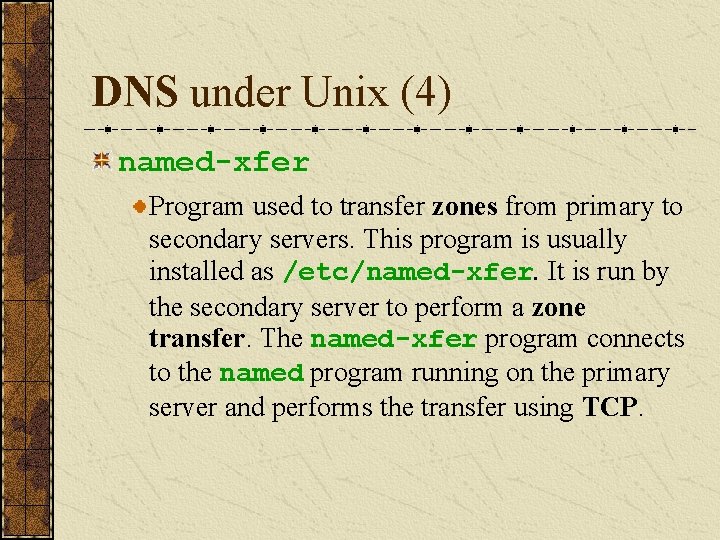
DNS under Unix (4) named-xfer Program used to transfer zones from primary to secondary servers. This program is usually installed as /etc/named-xfer. It is run by the secondary server to perform a zone transfer. The named-xfer program connects to the named program running on the primary server and performs the transfer using TCP.
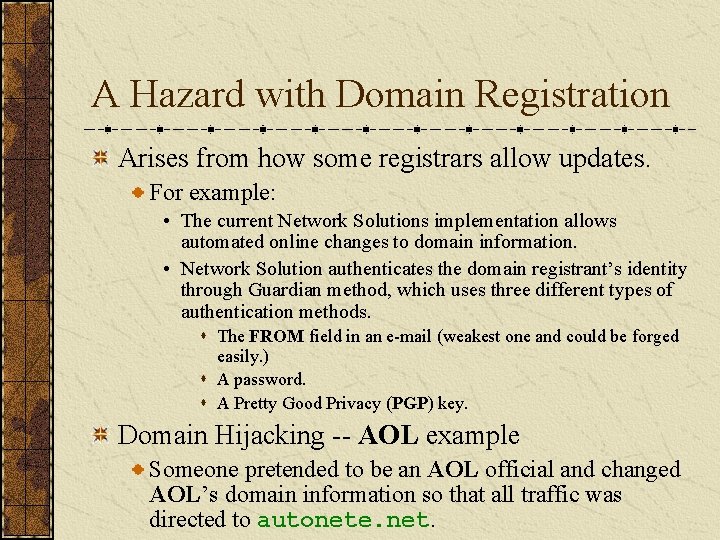
A Hazard with Domain Registration Arises from how some registrars allow updates. For example: • The current Network Solutions implementation allows automated online changes to domain information. • Network Solution authenticates the domain registrant’s identity through Guardian method, which uses three different types of authentication methods. s The FROM field in an e-mail (weakest one and could be forged easily. ) s A password. s A Pretty Good Privacy (PGP) key. Domain Hijacking -- AOL example Someone pretended to be an AOL official and changed AOL’s domain information so that all traffic was directed to autonete. net.
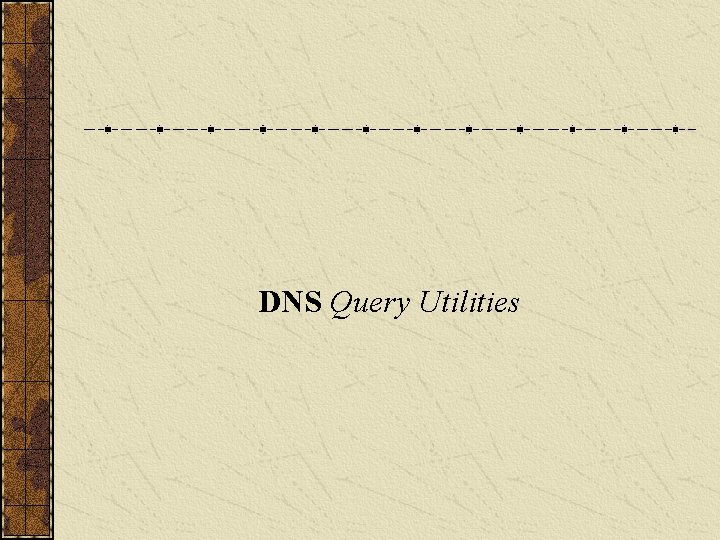
DNS Query Utilities
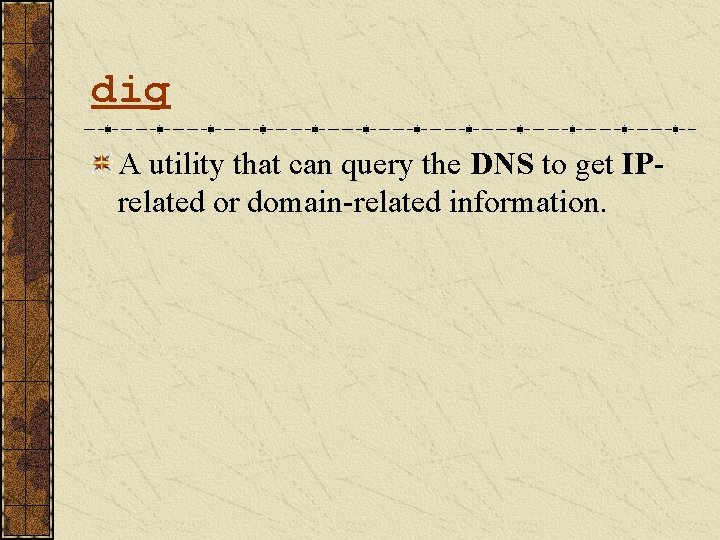
dig A utility that can query the DNS to get IPrelated or domain-related information.
![Syntax of dig Utility Rick Kloth dig Serverquerytypename Server is the name or IP Syntax of dig Utility [Rick], [Kloth] dig [@Server][query-type][name] Server is the name or IP](https://slidetodoc.com/presentation_image_h2/91ed11b120057554c68388434e5a6fd3/image-36.jpg)
Syntax of dig Utility [Rick], [Kloth] dig [@Server][query-type][name] Server is the name or IP address of the name server to query. Note that the name argument will take on different forms depending upon the type of query; • it might have to be a bare domain name in some cases, • while it might have to be a host name in others; • in the case of the PTR lookup, name will be the IP address rendered in a special form.
![Syntax of dig Utility dig Serverquerytypename The querytype well be looking at include Syntax of dig Utility dig [@Server][query-type][name] The [query-type] we'll be looking at include:](https://slidetodoc.com/presentation_image_h2/91ed11b120057554c68388434e5a6fd3/image-37.jpg)
Syntax of dig Utility dig [@Server][query-type][name] The [query-type] we'll be looking at include:
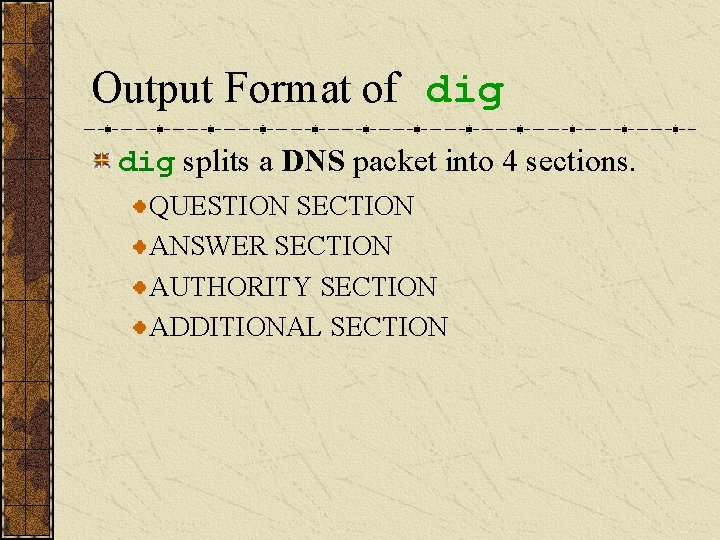
Output Format of dig splits a DNS packet into 4 sections. QUESTION SECTION ANSWER SECTION AUTHORITY SECTION ADDITIONAL SECTION
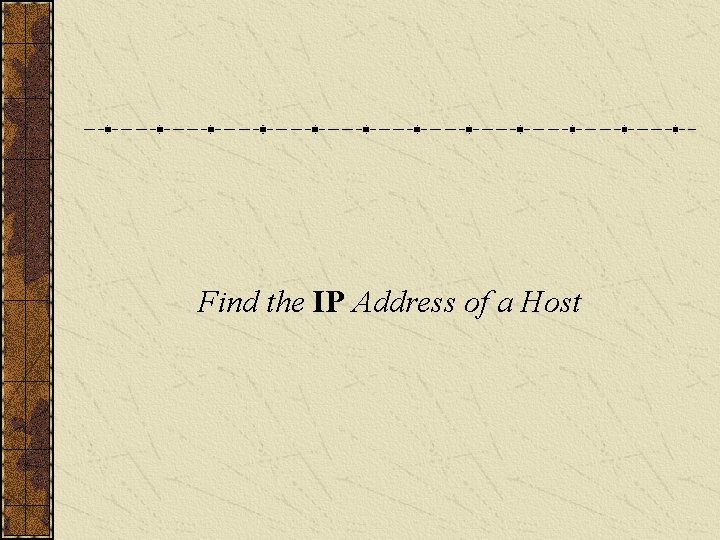
Find the IP Address of a Host
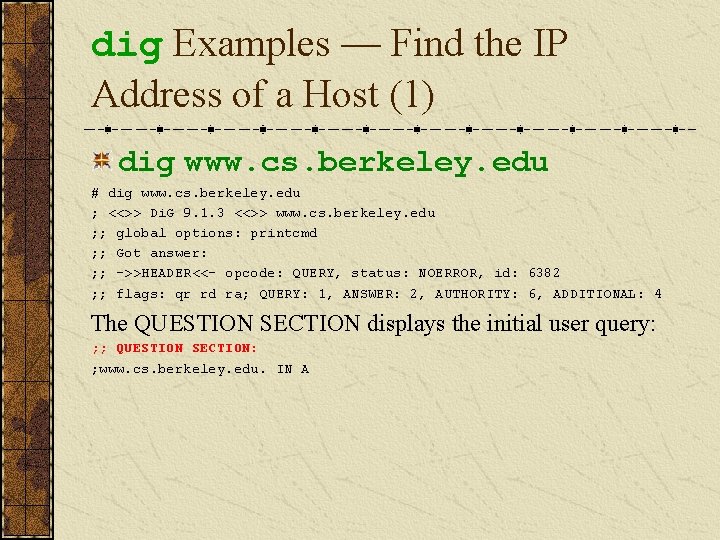
dig Examples — Find the IP Address of a Host (1) dig www. cs. berkeley. edu # dig www. cs. berkeley. edu ; <<>> Di. G 9. 1. 3 <<>> www. cs. berkeley. edu ; ; global options: printcmd ; ; Got answer: ; ; ->>HEADER<<- opcode: QUERY, status: NOERROR, id: 6382 ; ; flags: qr rd ra; QUERY: 1, ANSWER: 2, AUTHORITY: 6, ADDITIONAL: 4 The QUESTION SECTION displays the initial user query: ; ; QUESTION SECTION: ; www. cs. berkeley. edu. IN A
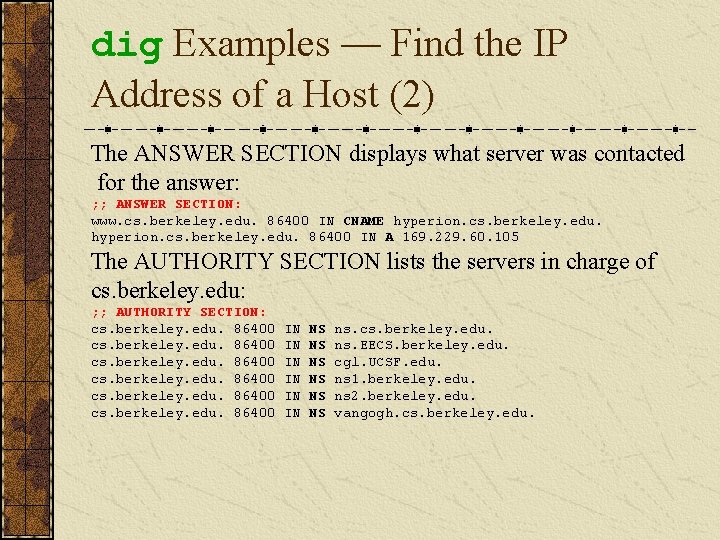
dig Examples — Find the IP Address of a Host (2) The ANSWER SECTION displays what server was contacted for the answer: ; ; ANSWER SECTION: www. cs. berkeley. edu. 86400 IN CNAME hyperion. cs. berkeley. edu. 86400 IN A 169. 229. 60. 105 The AUTHORITY SECTION lists the servers in charge of cs. berkeley. edu: ; ; AUTHORITY SECTION: cs. berkeley. edu. 86400 IN IN IN NS NS NS ns. cs. berkeley. edu. ns. EECS. berkeley. edu. cgl. UCSF. edu. ns 1. berkeley. edu. ns 2. berkeley. edu. vangogh. cs. berkeley. edu.
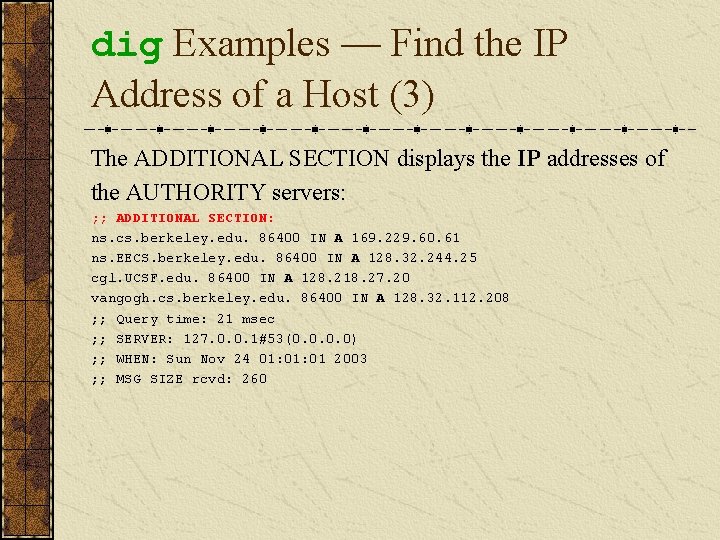
dig Examples — Find the IP Address of a Host (3) The ADDITIONAL SECTION displays the IP addresses of the AUTHORITY servers: ; ; ADDITIONAL SECTION: ns. cs. berkeley. edu. 86400 IN A 169. 229. 60. 61 ns. EECS. berkeley. edu. 86400 IN A 128. 32. 244. 25 cgl. UCSF. edu. 86400 IN A 128. 218. 27. 20 vangogh. cs. berkeley. edu. 86400 IN A 128. 32. 112. 208 ; ; Query time: 21 msec ; ; SERVER: 127. 0. 0. 1#53(0. 0) ; ; WHEN: Sun Nov 24 01: 01 2003 ; ; MSG SIZE rcvd: 260
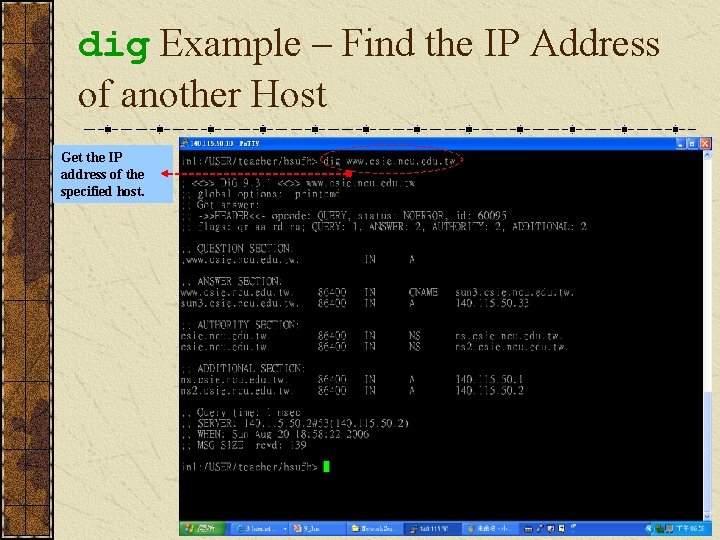
dig Example – Find the IP Address of another Host Get the IP address of the specified host.
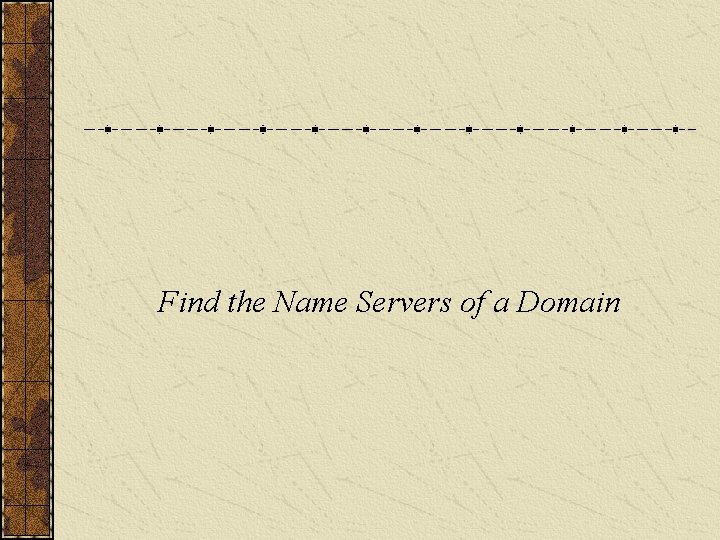
Find the Name Servers of a Domain
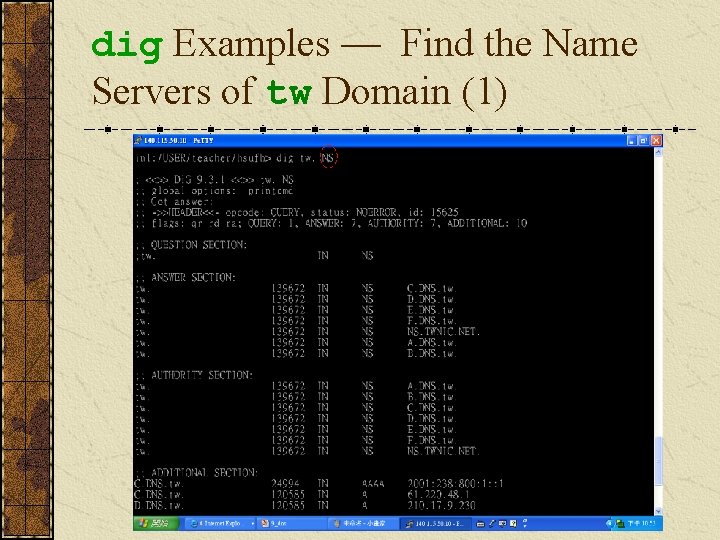
dig Examples — Find the Name Servers of tw Domain (1)
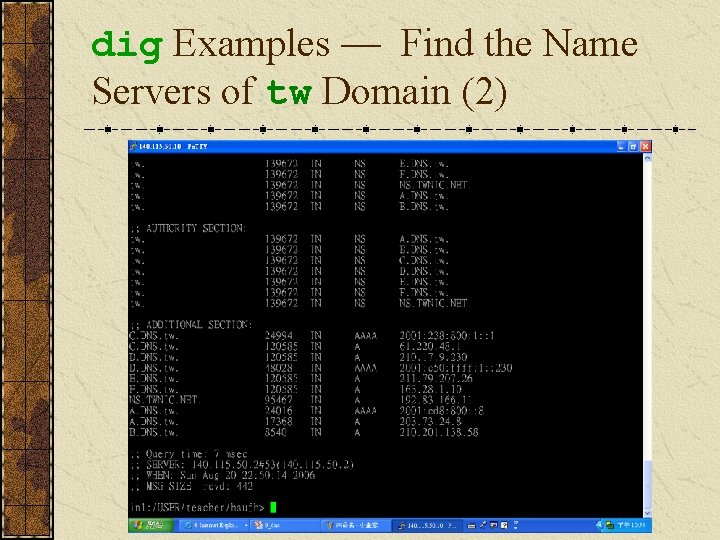
dig Examples — Find the Name Servers of tw Domain (2)
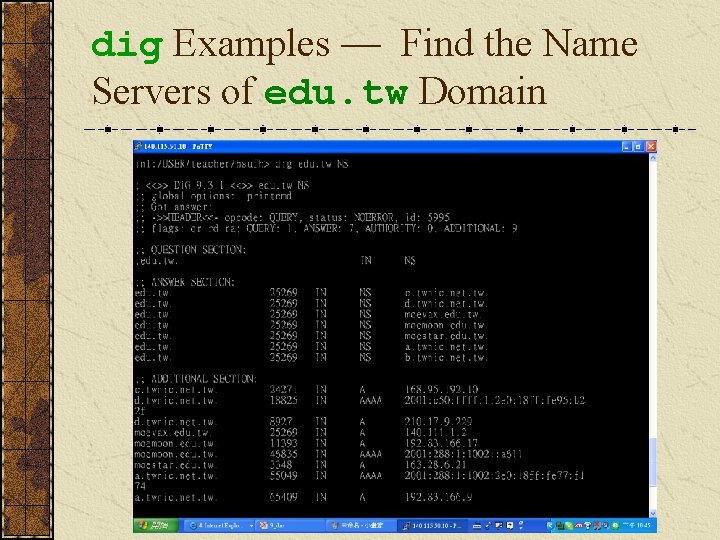
dig Examples — Find the Name Servers of edu. tw Domain
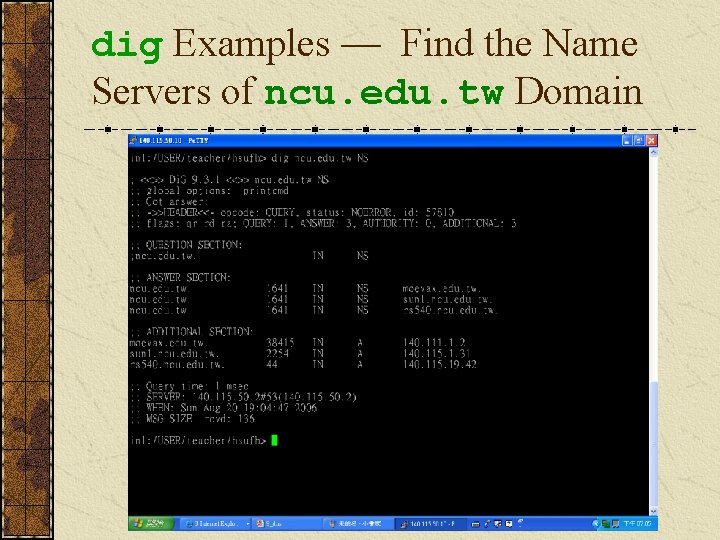
dig Examples — Find the Name Servers of ncu. edu. tw Domain
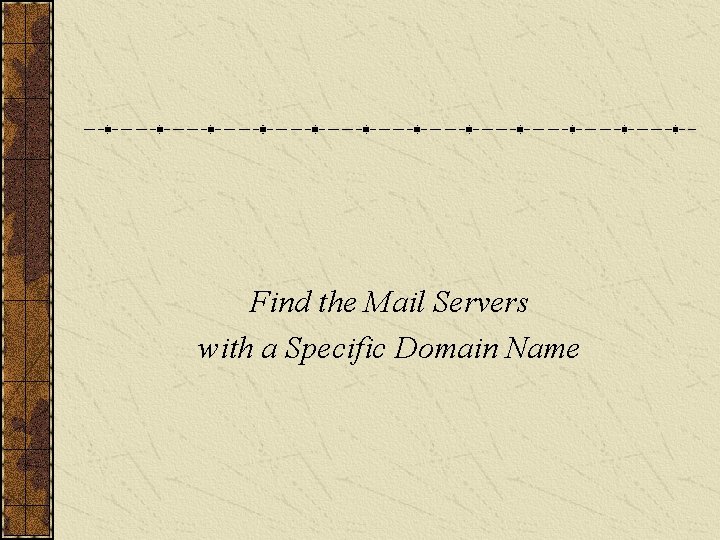
Find the Mail Servers with a Specific Domain Name
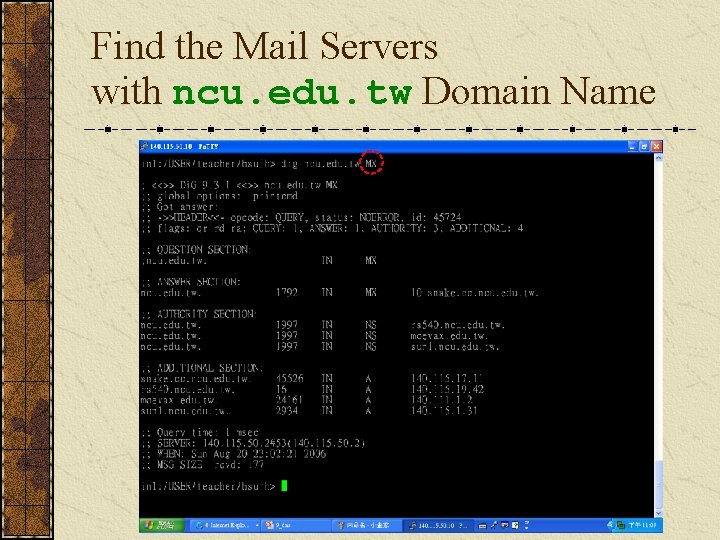
Find the Mail Servers with ncu. edu. tw Domain Name
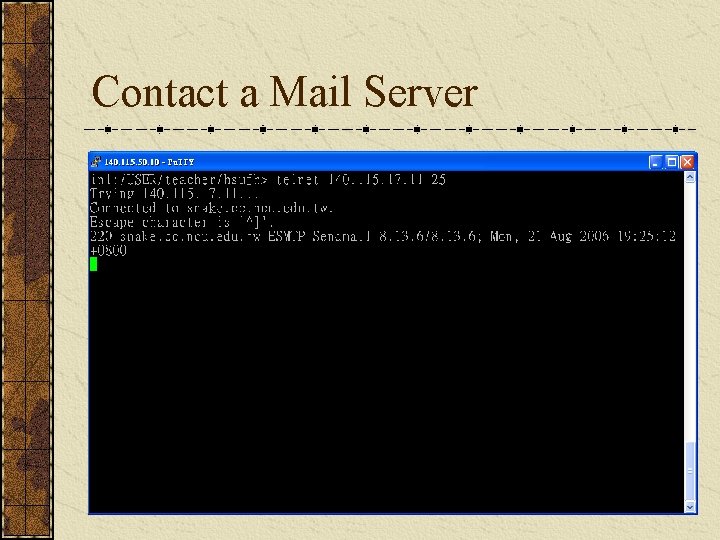
Contact a Mail Server
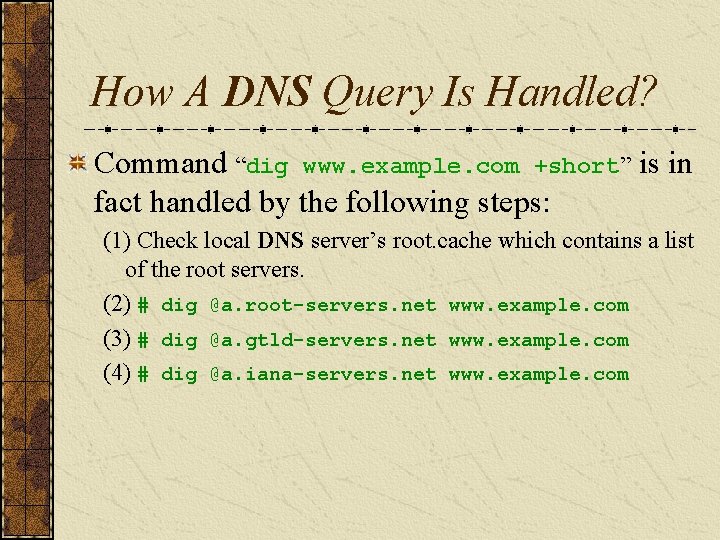
How A DNS Query Is Handled? Command “dig www. example. com +short” is in fact handled by the following steps: (1) Check local DNS server’s root. cache which contains a list of the root servers. (2) # dig @a. root-servers. net www. example. com (3) # dig @a. gtld-servers. net www. example. com (4) # dig @a. iana-servers. net www. example. com
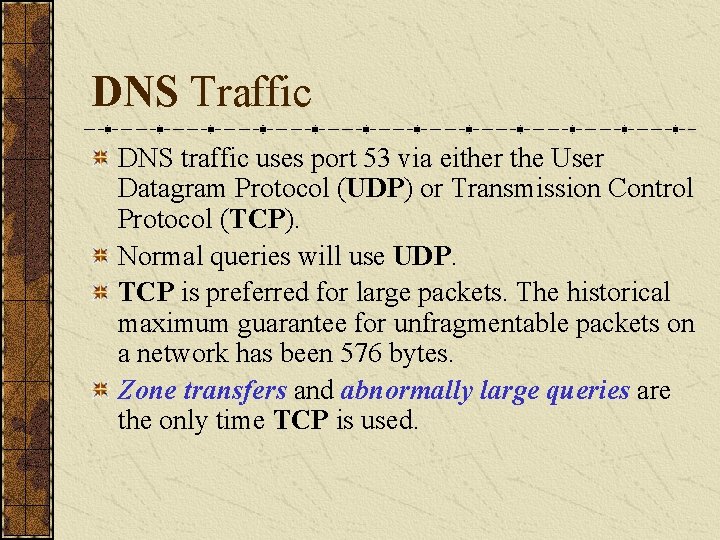
DNS Traffic DNS traffic uses port 53 via either the User Datagram Protocol (UDP) or Transmission Control Protocol (TCP). Normal queries will use UDP. TCP is preferred for large packets. The historical maximum guarantee for unfragmentable packets on a network has been 576 bytes. Zone transfers and abnormally large queries are the only time TCP is used.
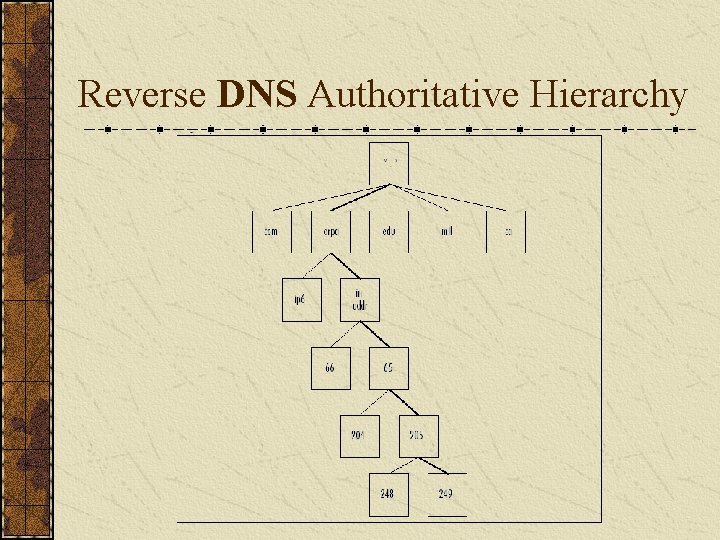
Reverse DNS Authoritative Hierarchy
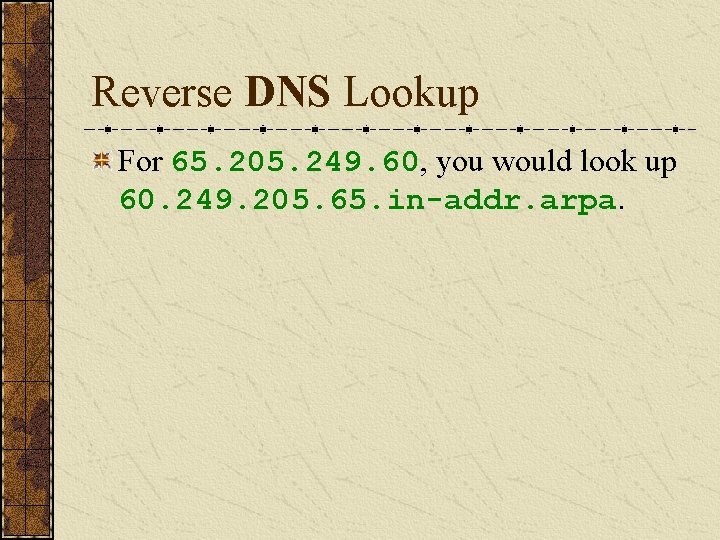
Reverse DNS Lookup For 65. 205. 249. 60, you would look up 60. 249. 205. 65. in-addr. arpa.
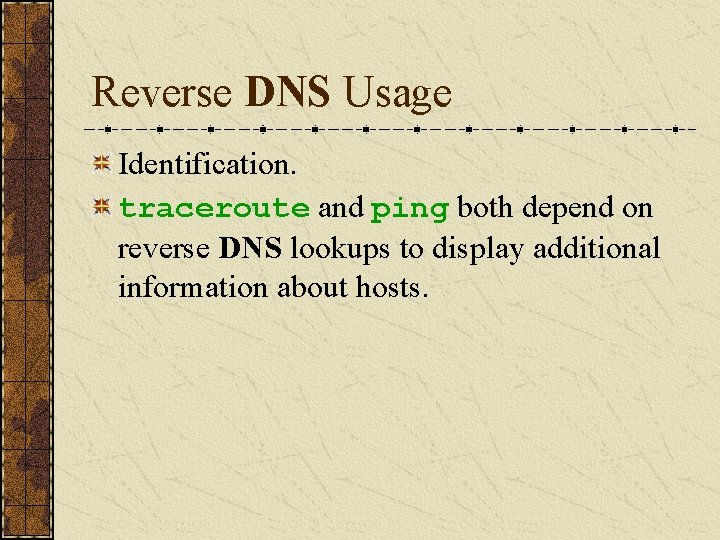
Reverse DNS Usage Identification. traceroute and ping both depend on reverse DNS lookups to display additional information about hosts.
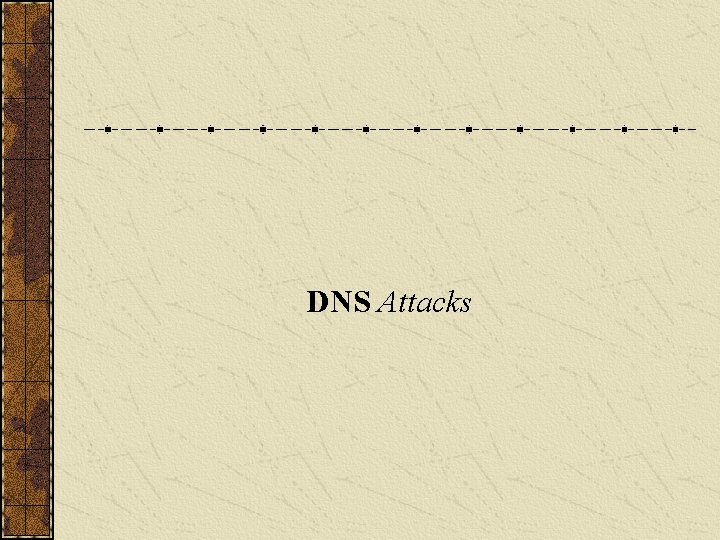
DNS Attacks
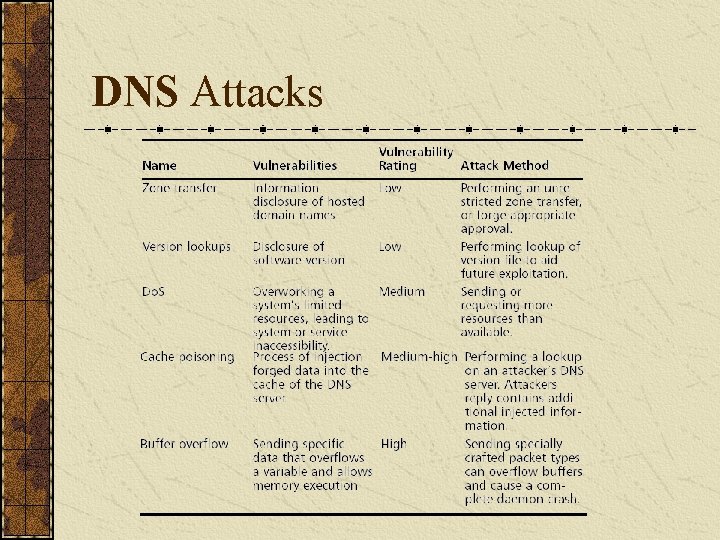
DNS Attacks
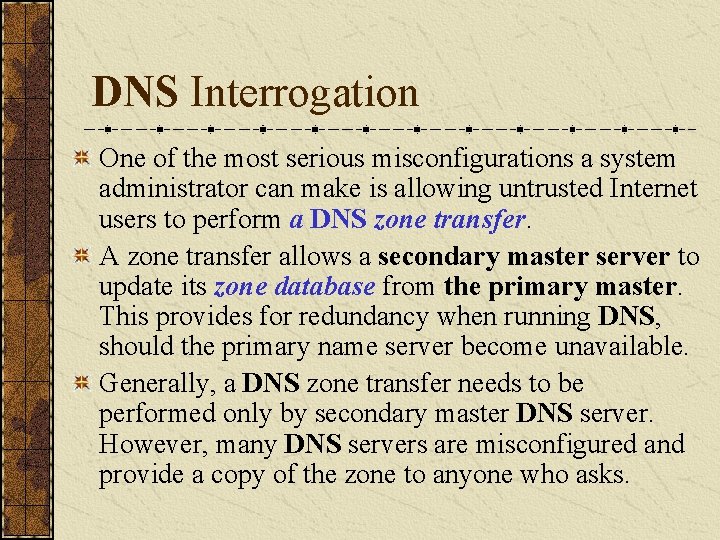
DNS Interrogation One of the most serious misconfigurations a system administrator can make is allowing untrusted Internet users to perform a DNS zone transfer. A zone transfer allows a secondary master server to update its zone database from the primary master. This provides for redundancy when running DNS, should the primary name server become unavailable. Generally, a DNS zone transfer needs to be performed only by secondary master DNS server. However, many DNS servers are misconfigured and provide a copy of the zone to anyone who asks.
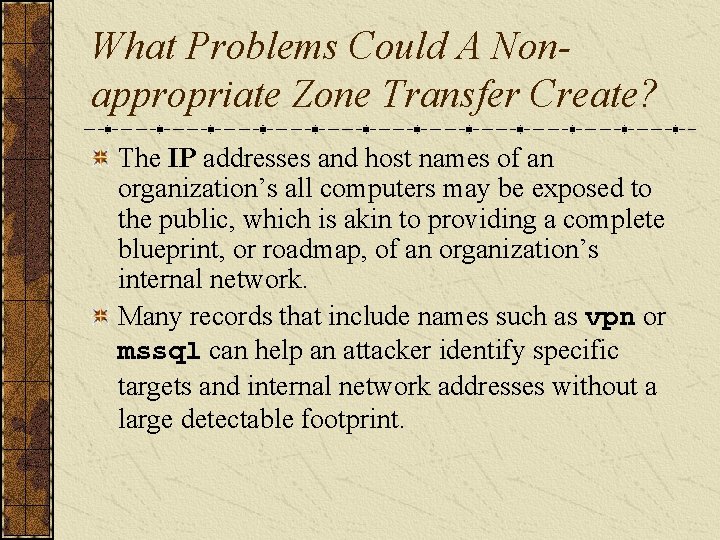
What Problems Could A Nonappropriate Zone Transfer Create? The IP addresses and host names of an organization’s all computers may be exposed to the public, which is akin to providing a complete blueprint, or roadmap, of an organization’s internal network. Many records that include names such as vpn or mssql can help an attacker identify specific targets and internal network addresses without a large detectable footprint.
![Method to Perform Zone Transfer Nslookup Windowsnetworking Based on the content of etcresolv conf Method to Perform Zone Transfer Nslookup [Windowsnetworking] Based on the content of /etc/resolv. conf,](https://slidetodoc.com/presentation_image_h2/91ed11b120057554c68388434e5a6fd3/image-61.jpg)
Method to Perform Zone Transfer Nslookup [Windowsnetworking] Based on the content of /etc/resolv. conf, nslookup search the corresponding local DNS servers. • “>” is nslookup’s prompt. • The Primary domain server for the target domain is found through the steps listed in previous slides. • Setting the record type to any allows us to pull any records available for a complete list. • ls option’s -d switch is used to list all records for the domain.
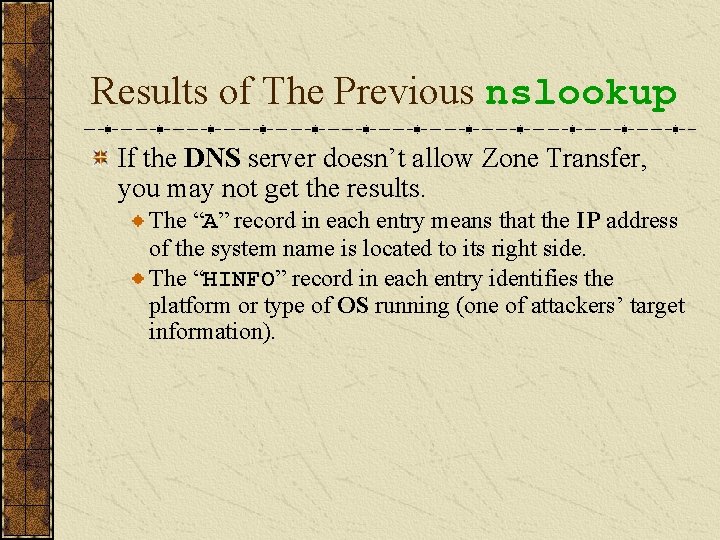
Results of The Previous nslookup If the DNS server doesn’t allow Zone Transfer, you may not get the results. The “A” record in each entry means that the IP address of the system name is located to its right side. The “HINFO” record in each entry identifies the platform or type of OS running (one of attackers’ target information).
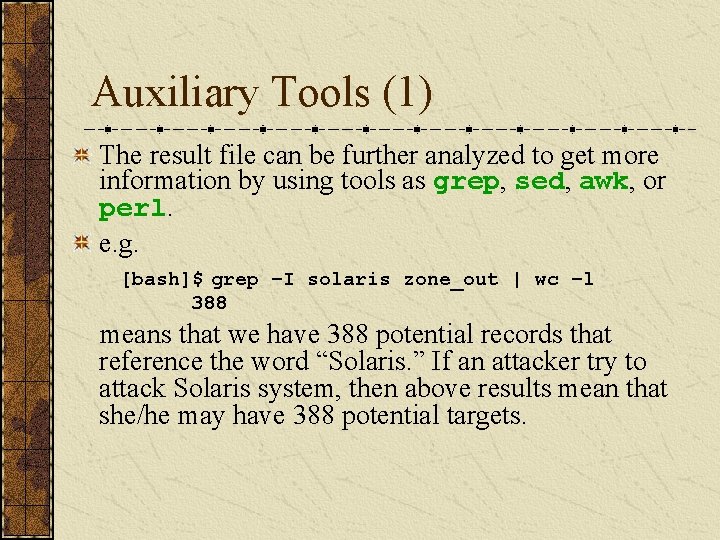
Auxiliary Tools (1) The result file can be further analyzed to get more information by using tools as grep, sed, awk, or perl. e. g. [bash]$ grep –I solaris zone_out | wc –l 388 means that we have 388 potential records that reference the word “Solaris. ” If an attacker try to attack Solaris system, then above results mean that she/he may have 388 potential targets.
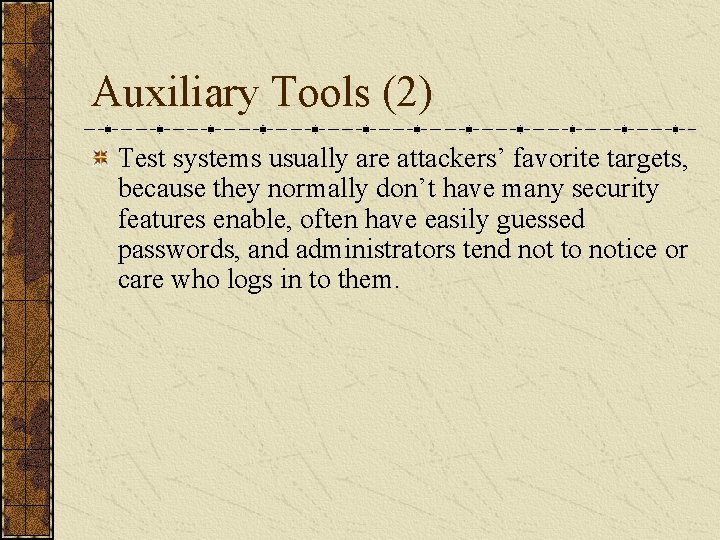
Auxiliary Tools (2) Test systems usually are attackers’ favorite targets, because they normally don’t have many security features enable, often have easily guessed passwords, and administrators tend not to notice or care who logs in to them.
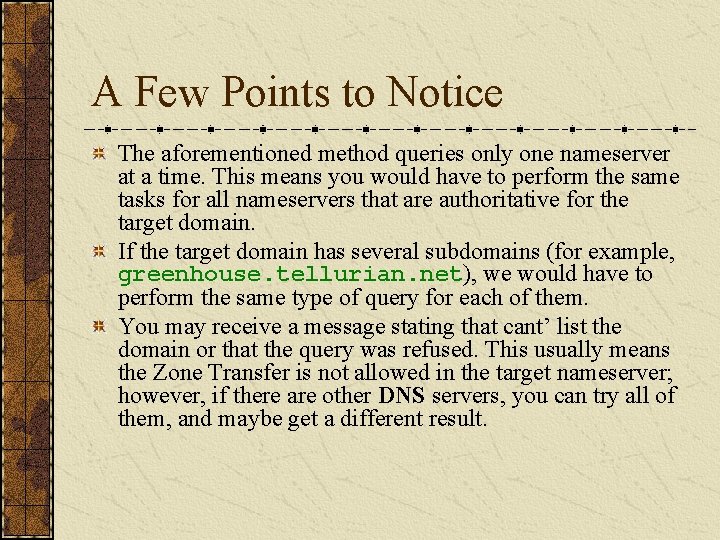
A Few Points to Notice The aforementioned method queries only one nameserver at a time. This means you would have to perform the same tasks for all nameservers that are authoritative for the target domain. If the target domain has several subdomains (for example, greenhouse. tellurian. net), we would have to perform the same type of query for each of them. You may receive a message stating that cant’ list the domain or that the query was refused. This usually means the Zone Transfer is not allowed in the target nameserver; however, if there are other DNS servers, you can try all of them, and maybe get a different result.
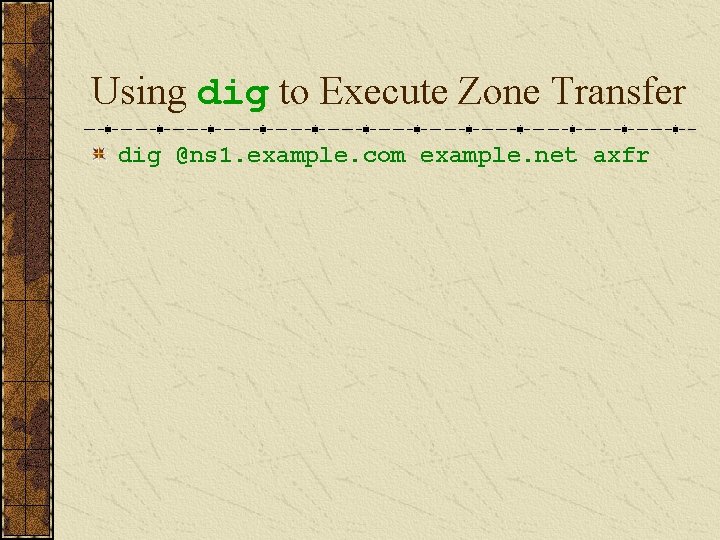
Using dig to Execute Zone Transfer dig @ns 1. example. com example. net axfr
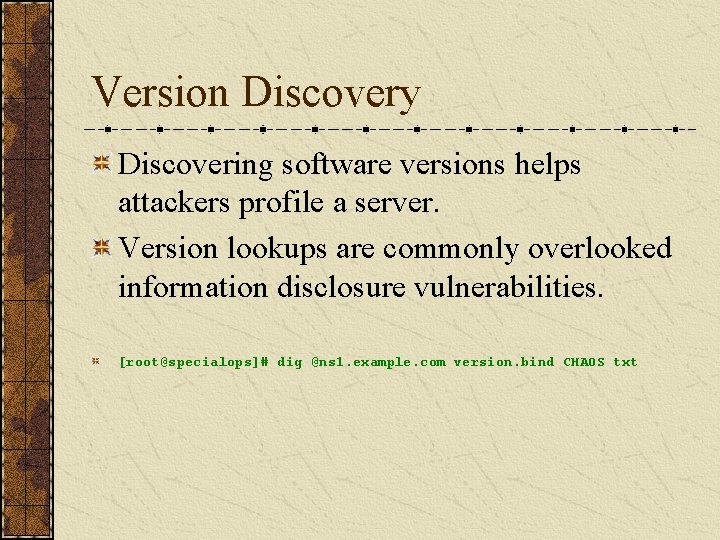
Version Discovery Discovering software versions helps attackers profile a server. Version lookups are commonly overlooked information disclosure vulnerabilities. [root@specialops]# dig @ns 1. example. com version. bind CHAOS txt
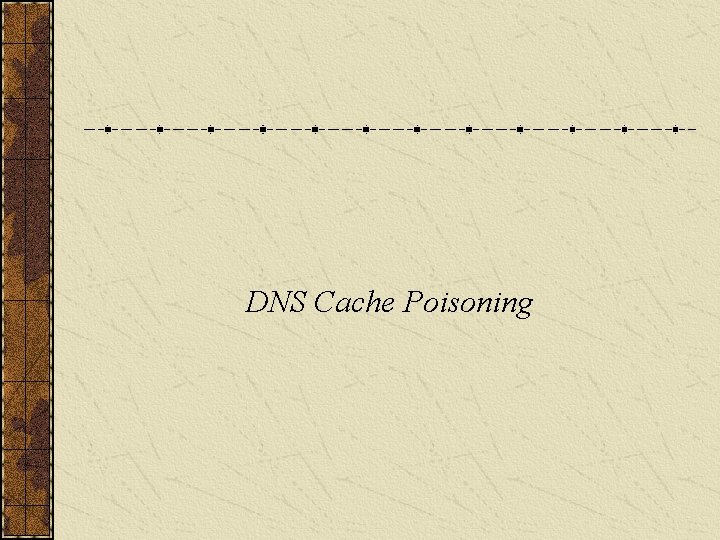
DNS Cache Poisoning
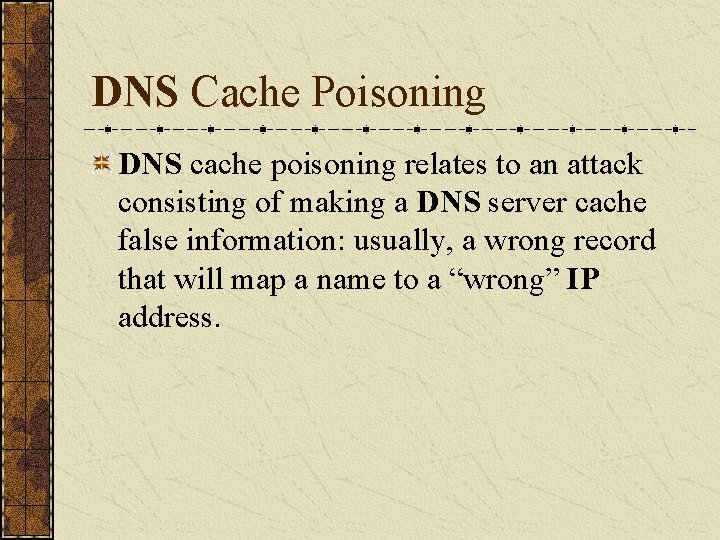
DNS Cache Poisoning DNS cache poisoning relates to an attack consisting of making a DNS server cache false information: usually, a wrong record that will map a name to a “wrong” IP address.
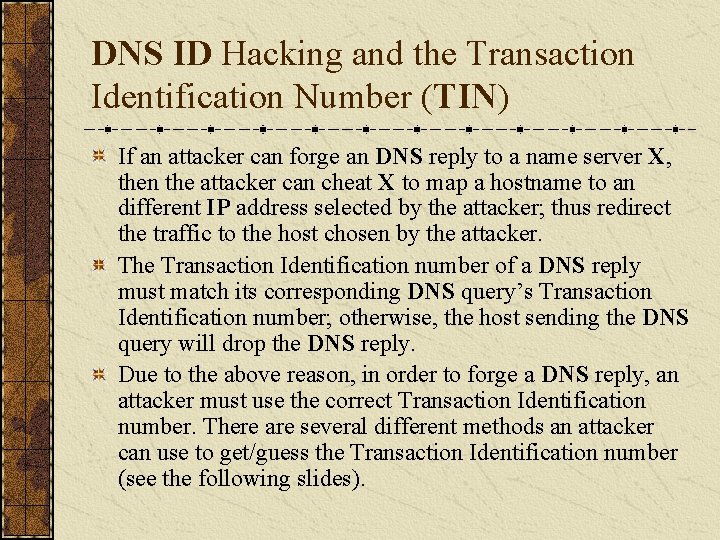
DNS ID Hacking and the Transaction Identification Number (TIN) If an attacker can forge an DNS reply to a name server X, then the attacker can cheat X to map a hostname to an different IP address selected by the attacker; thus redirect the traffic to the host chosen by the attacker. The Transaction Identification number of a DNS reply must match its corresponding DNS query’s Transaction Identification number; otherwise, the host sending the DNS query will drop the DNS reply. Due to the above reason, in order to forge a DNS reply, an attacker must use the correct Transaction Identification number. There are several different methods an attacker can use to get/guess the Transaction Identification number (see the following slides).
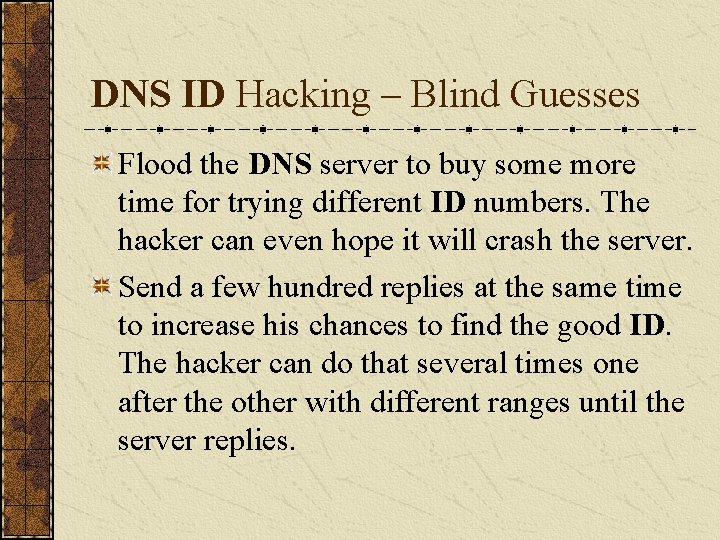
DNS ID Hacking – Blind Guesses Flood the DNS server to buy some more time for trying different ID numbers. The hacker can even hope it will crash the server. Send a few hundred replies at the same time to increase his chances to find the good ID. The hacker can do that several times one after the other with different ranges until the server replies.
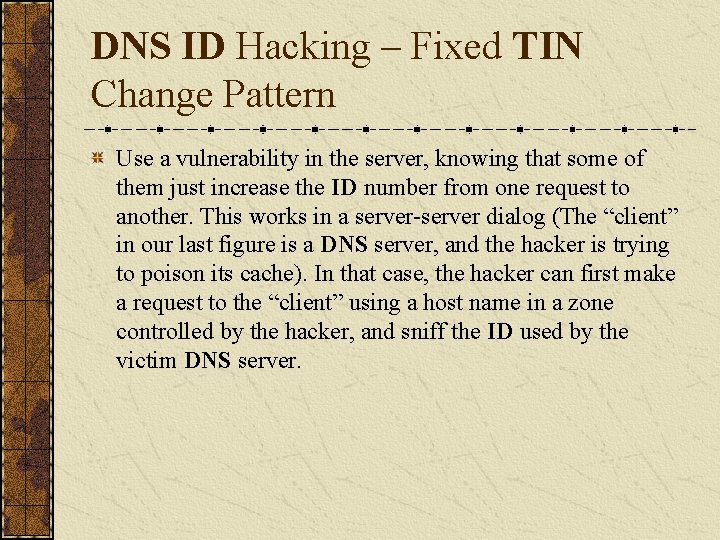
DNS ID Hacking – Fixed TIN Change Pattern Use a vulnerability in the server, knowing that some of them just increase the ID number from one request to another. This works in a server-server dialog (The “client” in our last figure is a DNS server, and the hacker is trying to poison its cache). In that case, the hacker can first make a request to the “client” using a host name in a zone controlled by the hacker, and sniff the ID used by the victim DNS server.
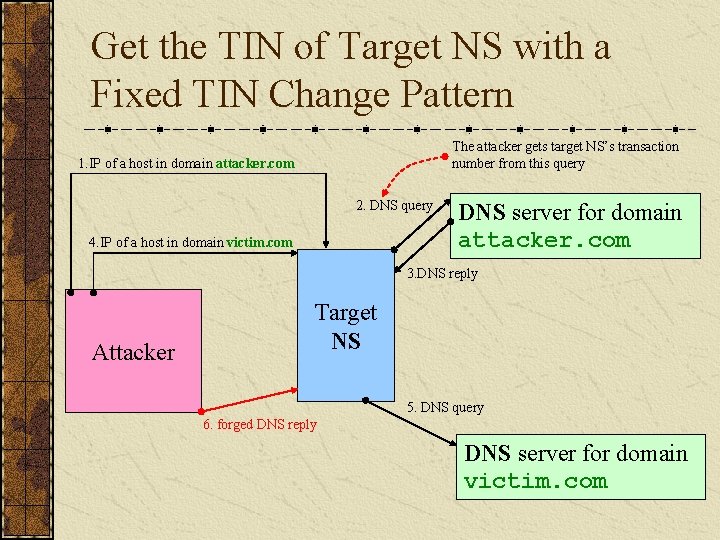
Get the TIN of Target NS with a Fixed TIN Change Pattern The attacker gets target NS’s transaction number from this query 1. IP of a host in domain attacker. com 2. DNS query 4. IP of a host in domain victim. com DNS server for domain attacker. com 3. DNS reply Attacker Target NS 5. DNS query 6. forged DNS reply DNS server for domain victim. com
![Birthday Attack Joe Stewart Birthday Attack [Joe Stewart]](https://slidetodoc.com/presentation_image_h2/91ed11b120057554c68388434e5a6fd3/image-74.jpg)
Birthday Attack [Joe Stewart]
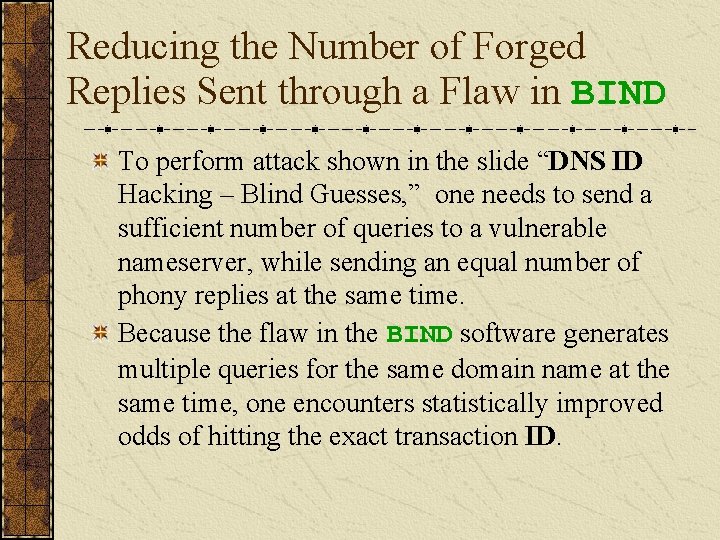
Reducing the Number of Forged Replies Sent through a Flaw in BIND To perform attack shown in the slide “DNS ID Hacking – Blind Guesses, ” one needs to send a sufficient number of queries to a vulnerable nameserver, while sending an equal number of phony replies at the same time. Because the flaw in the BIND software generates multiple queries for the same domain name at the same time, one encounters statistically improved odds of hitting the exact transaction ID.
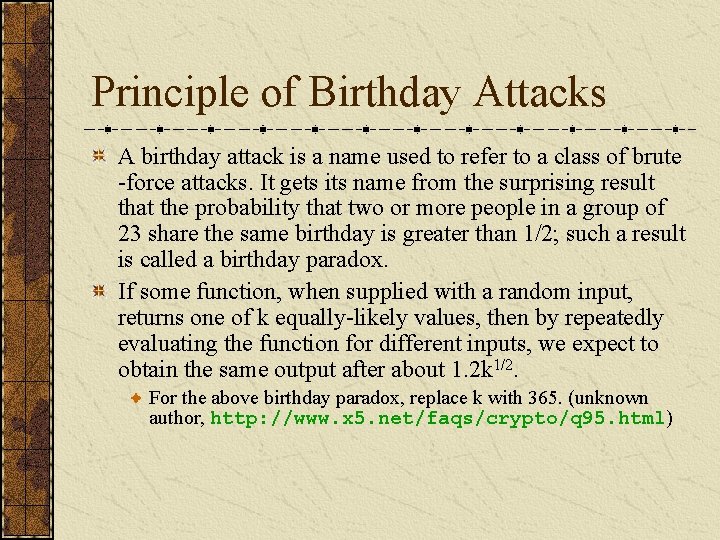
Principle of Birthday Attacks A birthday attack is a name used to refer to a class of brute -force attacks. It gets its name from the surprising result that the probability that two or more people in a group of 23 share the same birthday is greater than 1/2; such a result is called a birthday paradox. If some function, when supplied with a random input, returns one of k equally-likely values, then by repeatedly evaluating the function for different inputs, we expect to obtain the same output after about 1. 2 k 1/2. For the above birthday paradox, replace k with 365. (unknown author, http: //www. x 5. net/faqs/crypto/q 95. html)
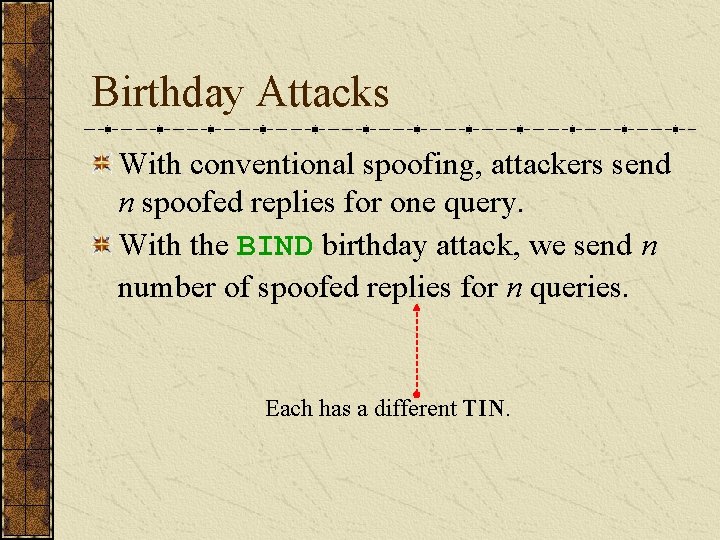
Birthday Attacks With conventional spoofing, attackers send n spoofed replies for one query. With the BIND birthday attack, we send n number of spoofed replies for n queries. Each has a different TIN.
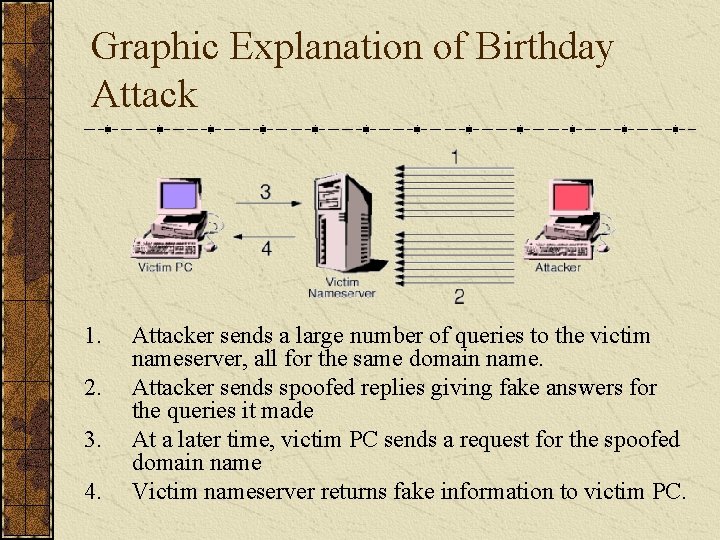
Graphic Explanation of Birthday Attack 1. 2. 3. 4. Attacker sends a large number of queries to the victim nameserver, all for the same domain name. Attacker sends spoofed replies giving fake answers for the queries it made At a later time, victim PC sends a request for the spoofed domain name Victim nameserver returns fake information to victim PC.
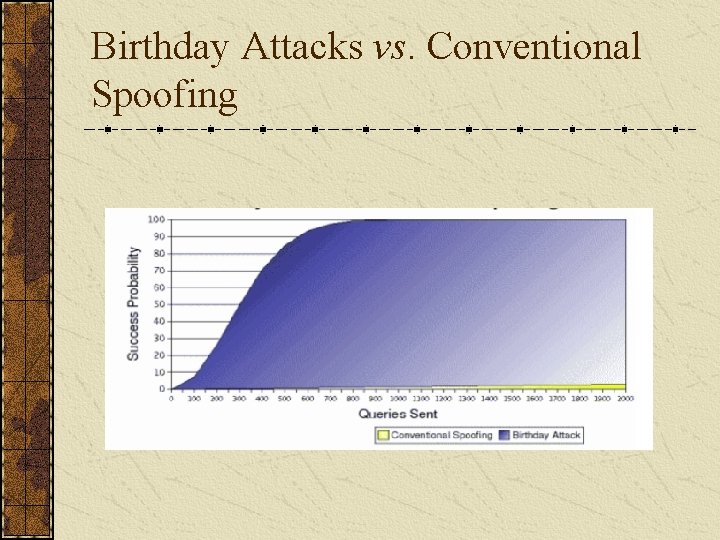
Birthday Attacks vs. Conventional Spoofing
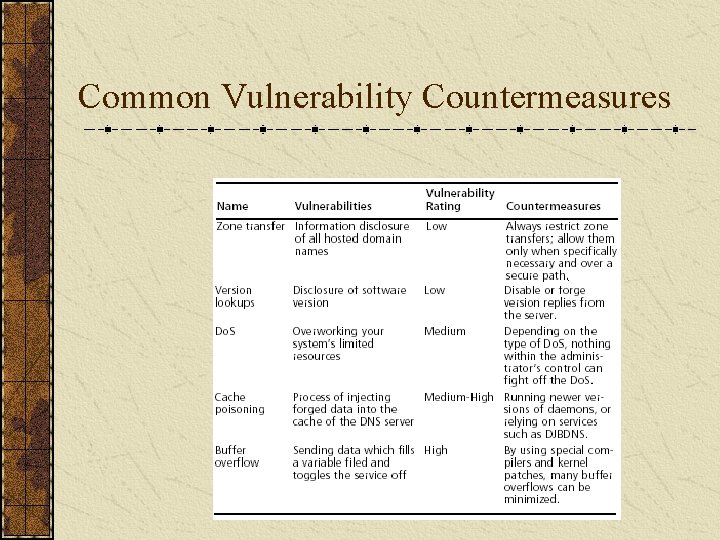
Common Vulnerability Countermeasures
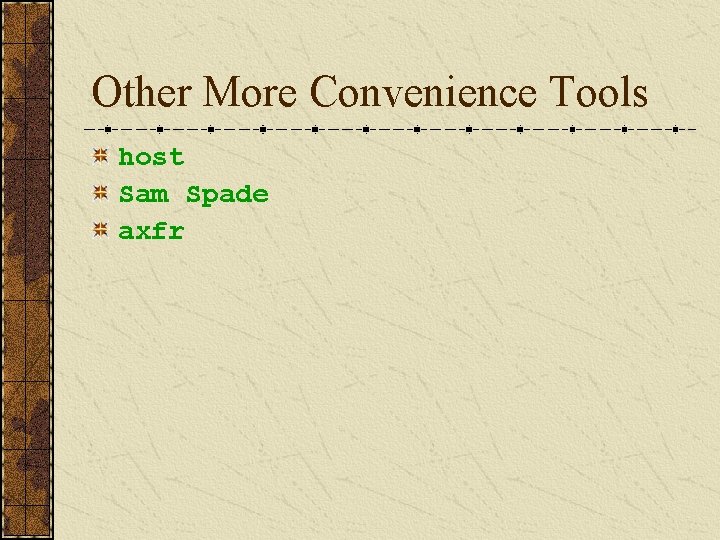
Other More Convenience Tools host Sam Spade axfr
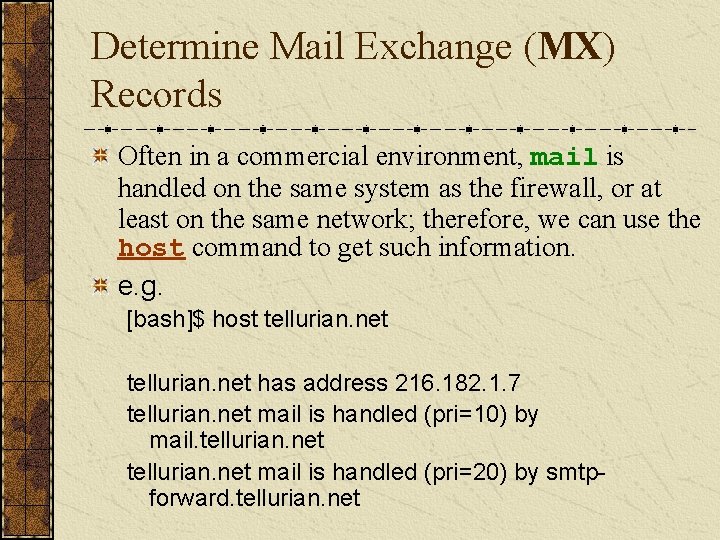
Determine Mail Exchange (MX) Records Often in a commercial environment, mail is handled on the same system as the firewall, or at least on the same network; therefore, we can use the host command to get such information. e. g. [bash]$ host tellurian. net has address 216. 182. 1. 7 tellurian. net mail is handled (pri=10) by mail. tellurian. net mail is handled (pri=20) by smtpforward. tellurian. net
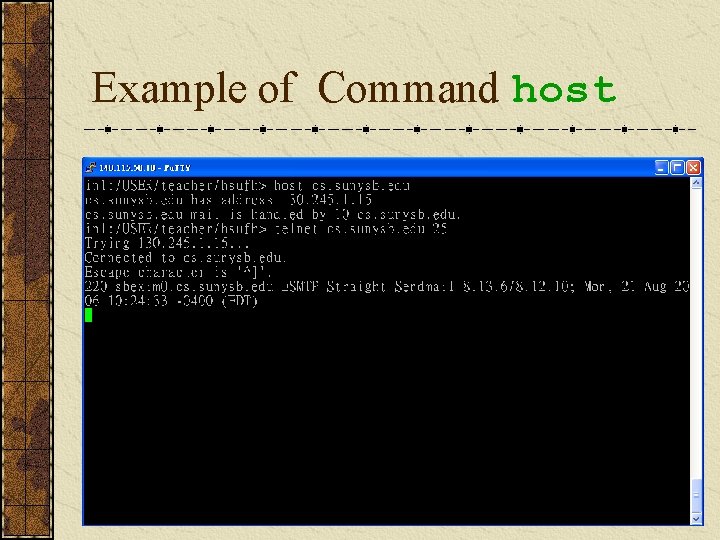
Example of Command host
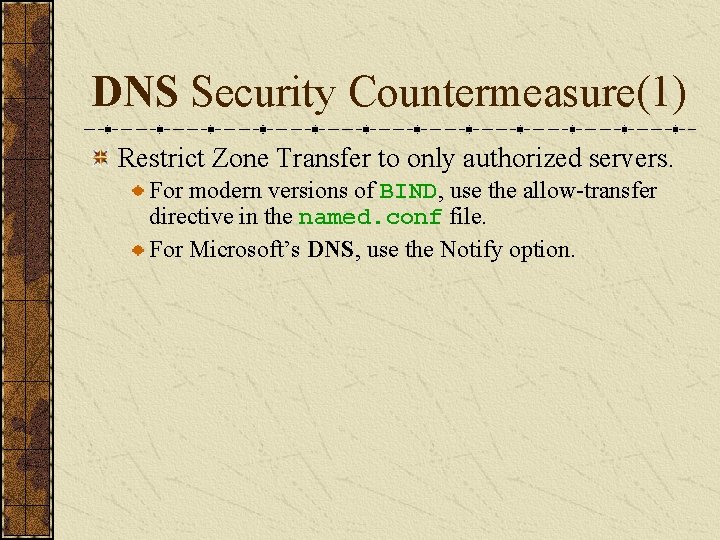
DNS Security Countermeasure(1) Restrict Zone Transfer to only authorized servers. For modern versions of BIND, use the allow-transfer directive in the named. conf file. For Microsoft’s DNS, use the Notify option.
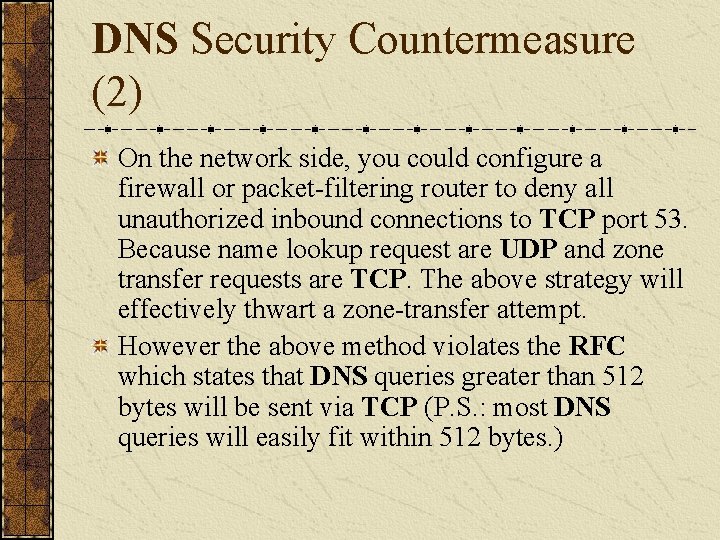
DNS Security Countermeasure (2) On the network side, you could configure a firewall or packet-filtering router to deny all unauthorized inbound connections to TCP port 53. Because name lookup request are UDP and zone transfer requests are TCP. The above strategy will effectively thwart a zone-transfer attempt. However the above method violates the RFC which states that DNS queries greater than 512 bytes will be sent via TCP (P. S. : most DNS queries will easily fit within 512 bytes. )
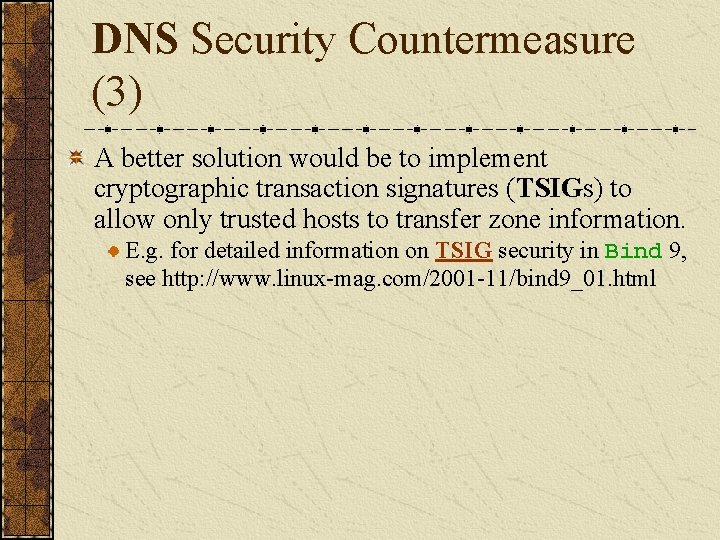
DNS Security Countermeasure (3) A better solution would be to implement cryptographic transaction signatures (TSIGs) to allow only trusted hosts to transfer zone information. E. g. for detailed information on TSIG security in Bind 9, see http: //www. linux-mag. com/2001 -11/bind 9_01. html
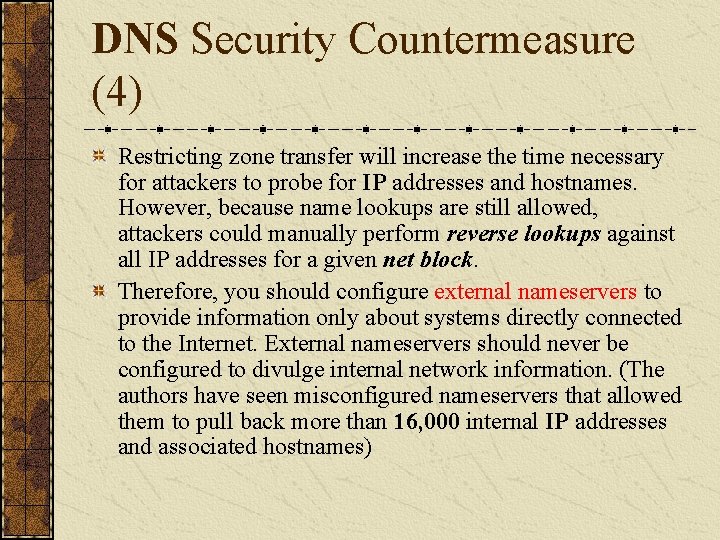
DNS Security Countermeasure (4) Restricting zone transfer will increase the time necessary for attackers to probe for IP addresses and hostnames. However, because name lookups are still allowed, attackers could manually perform reverse lookups against all IP addresses for a given net block. Therefore, you should configure external nameservers to provide information only about systems directly connected to the Internet. External nameservers should never be configured to divulge internal network information. (The authors have seen misconfigured nameservers that allowed them to pull back more than 16, 000 internal IP addresses and associated hostnames)
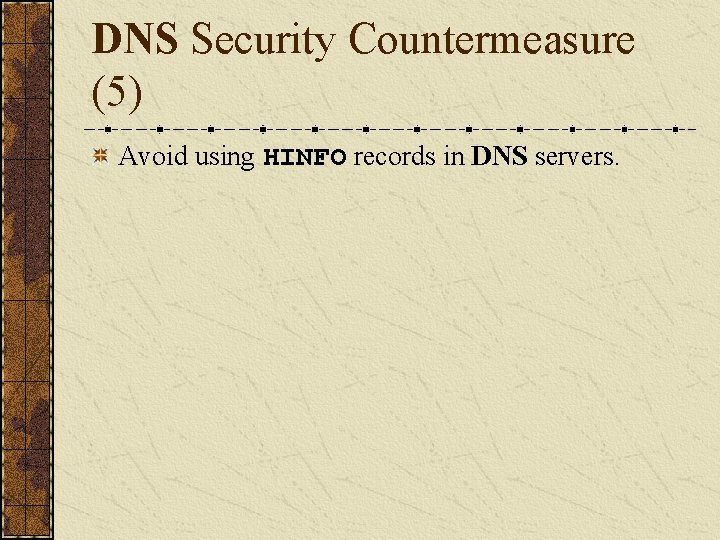
DNS Security Countermeasure (5) Avoid using HINFO records in DNS servers.