HEALTH AND SAFETY Working with Computers ICT Essential
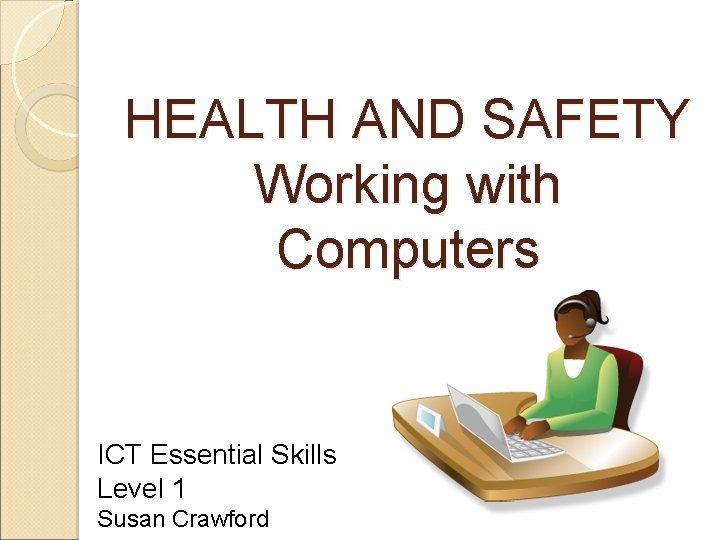
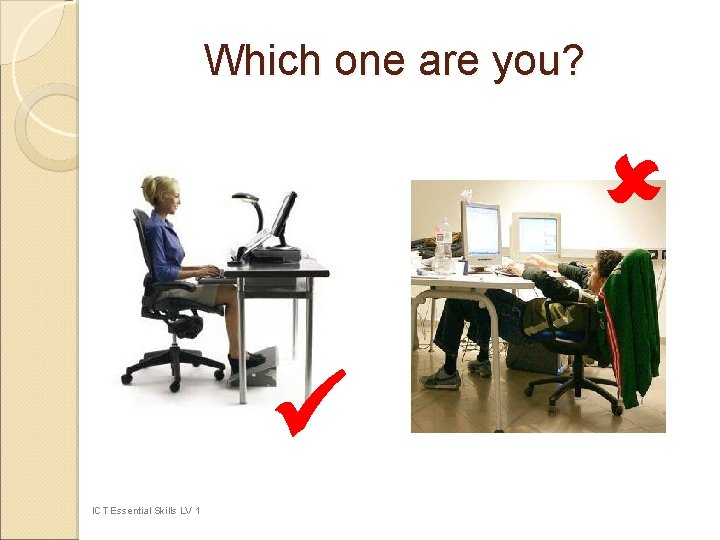
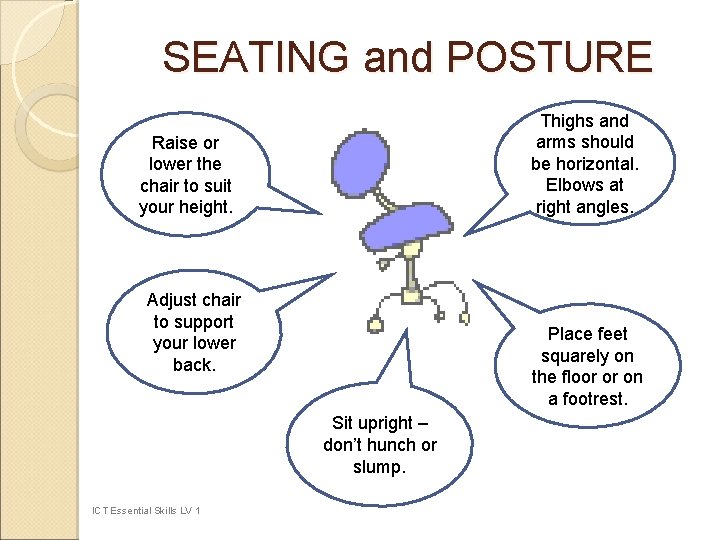
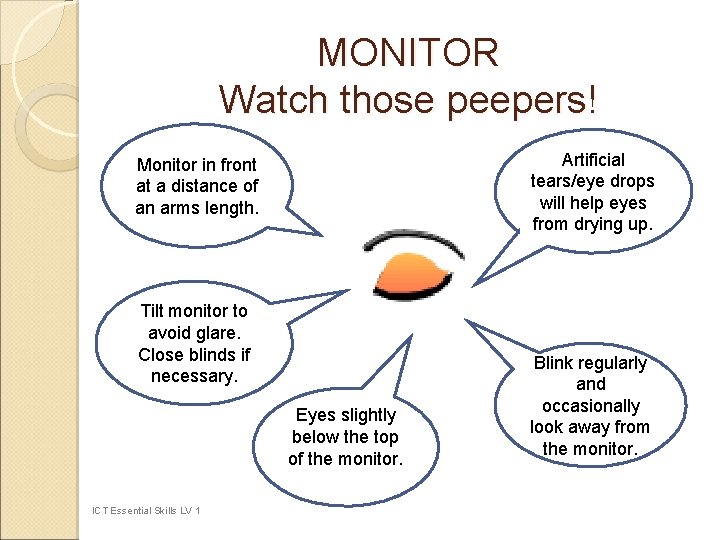
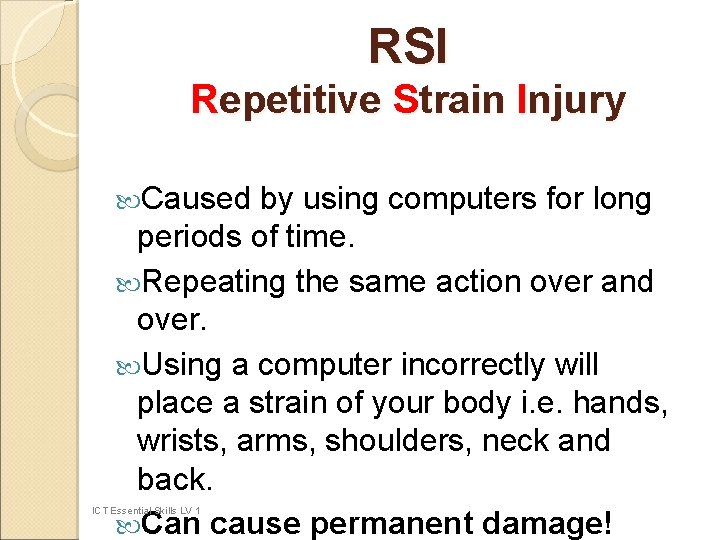
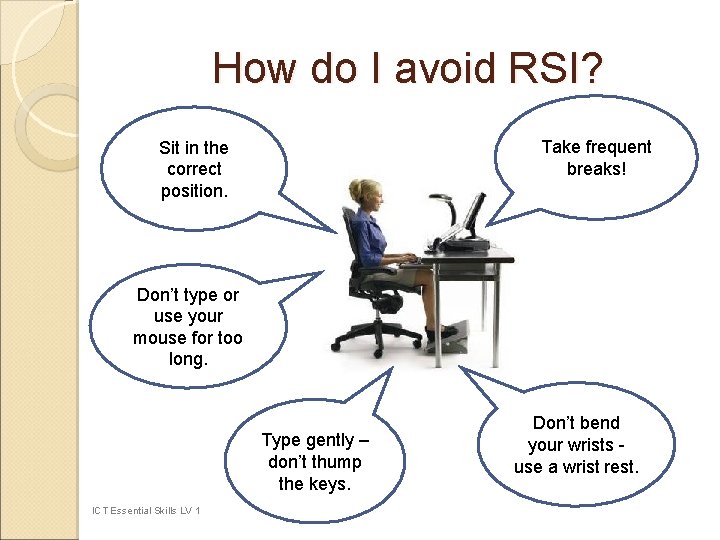
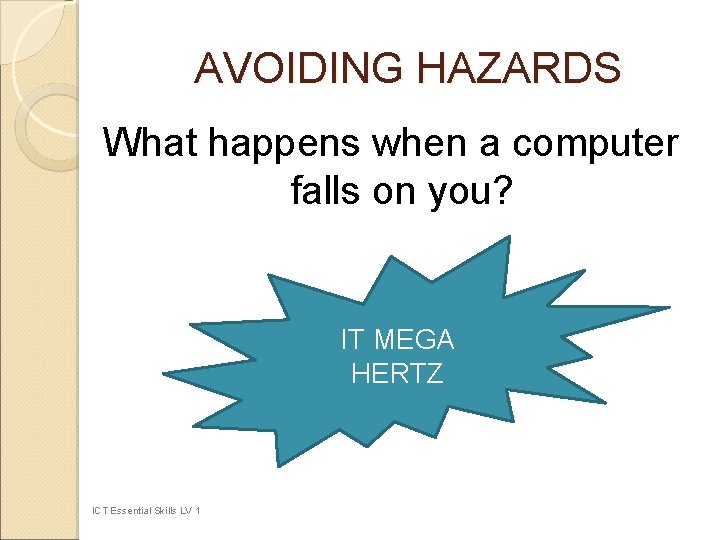
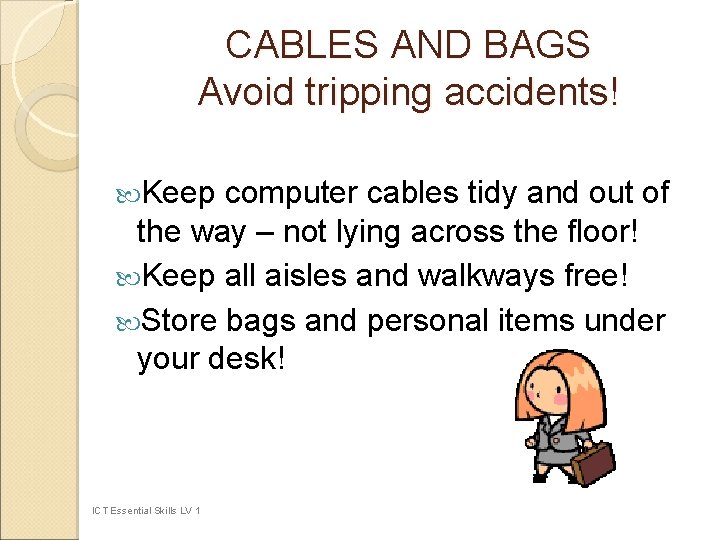
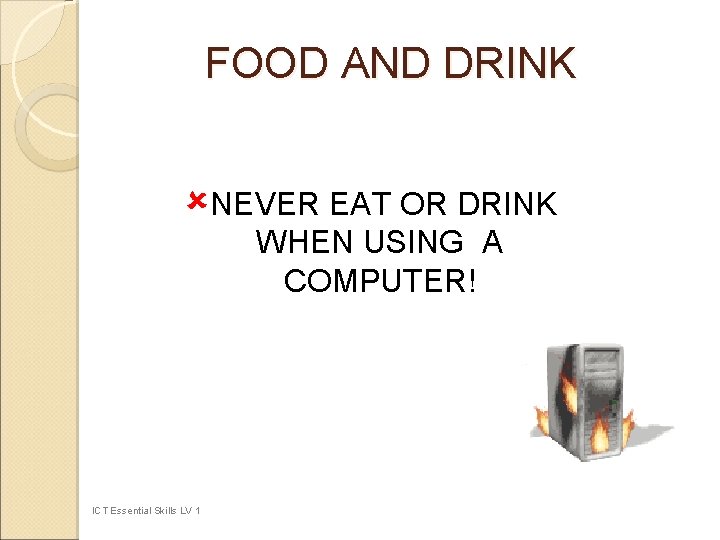
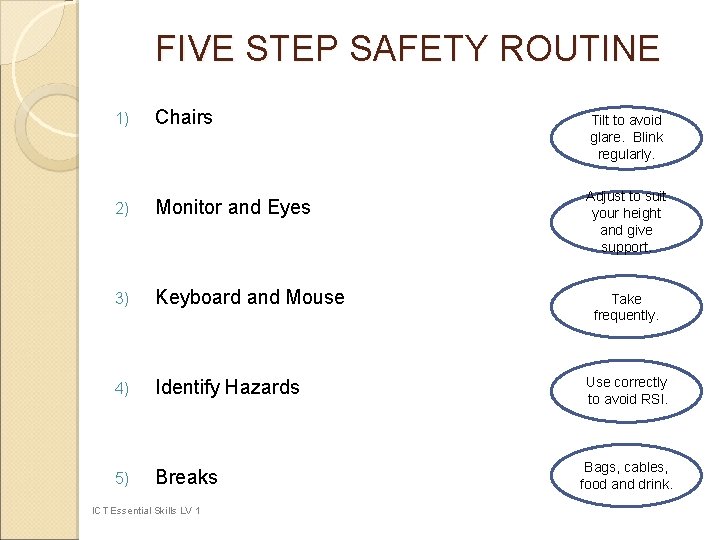
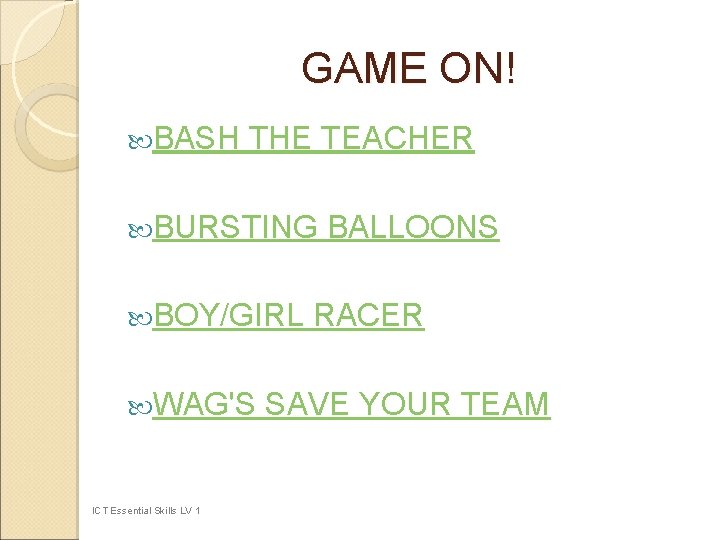
- Slides: 11
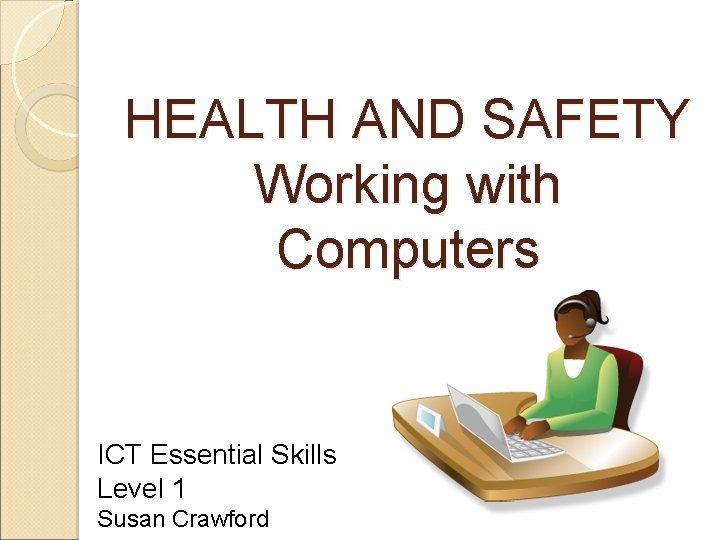
HEALTH AND SAFETY Working with Computers ICT Essential Skills Level 1 Susan Crawford
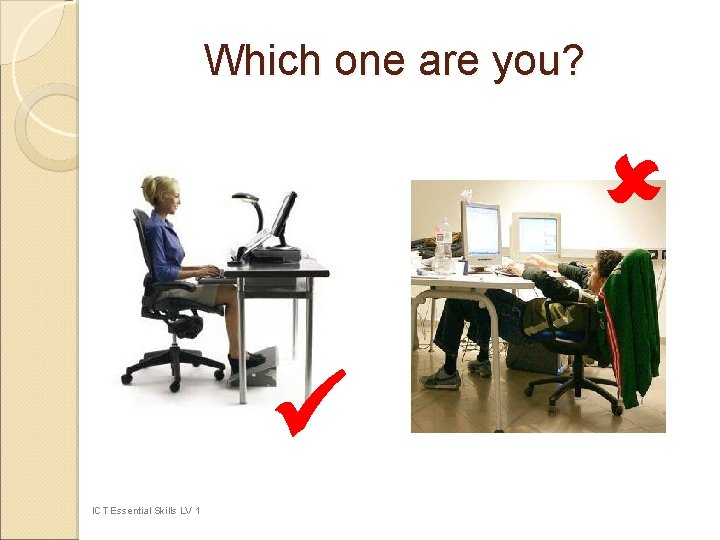
Which one are you? ICT Essential Skills LV 1
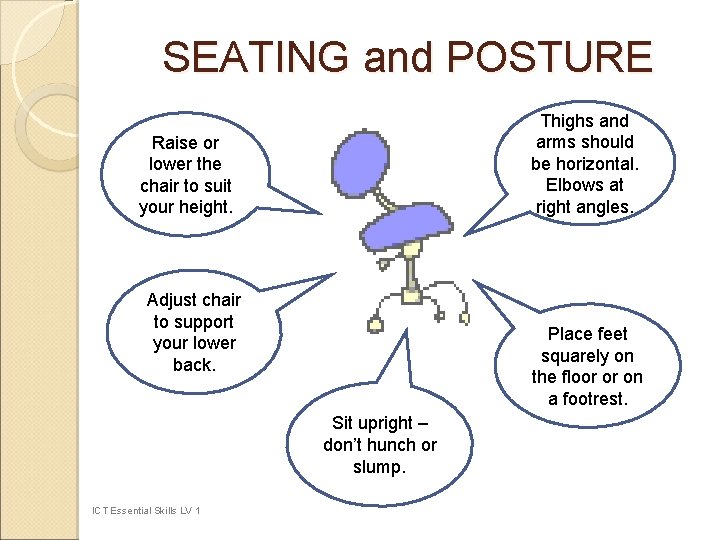
SEATING and POSTURE Thighs and arms should be horizontal. Elbows at right angles. Raise or lower the chair to suit your height. Adjust chair to support your lower back. Place feet squarely on the floor or on a footrest. Sit upright – don’t hunch or slump. ICT Essential Skills LV 1
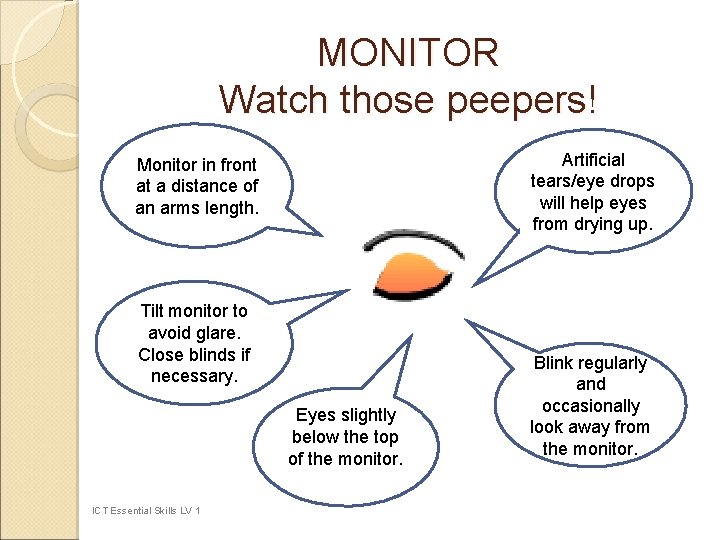
MONITOR Watch those peepers! Artificial tears/eye drops will help eyes from drying up. Monitor in front at a distance of an arms length. Tilt monitor to avoid glare. Close blinds if necessary. Eyes slightly below the top of the monitor. ICT Essential Skills LV 1 Blink regularly and occasionally look away from the monitor.
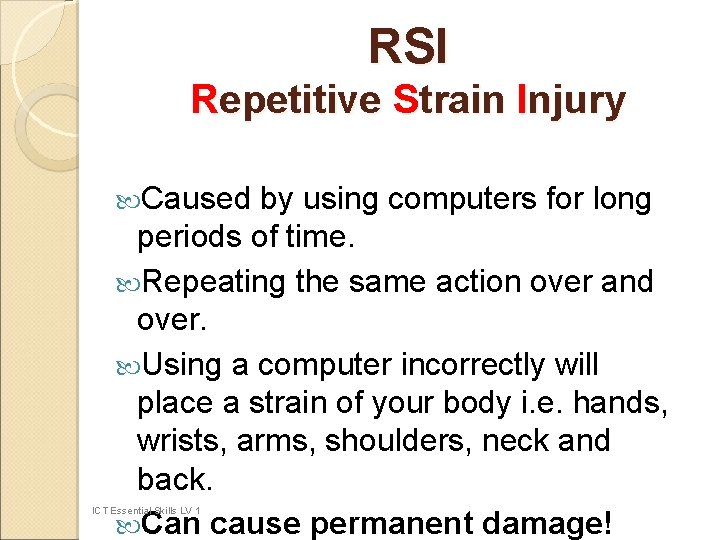
RSI Repetitive Strain Injury Caused by using computers for long periods of time. Repeating the same action over and over. Using a computer incorrectly will place a strain of your body i. e. hands, wrists, arms, shoulders, neck and back. Can cause permanent damage! ICT Essential Skills LV 1
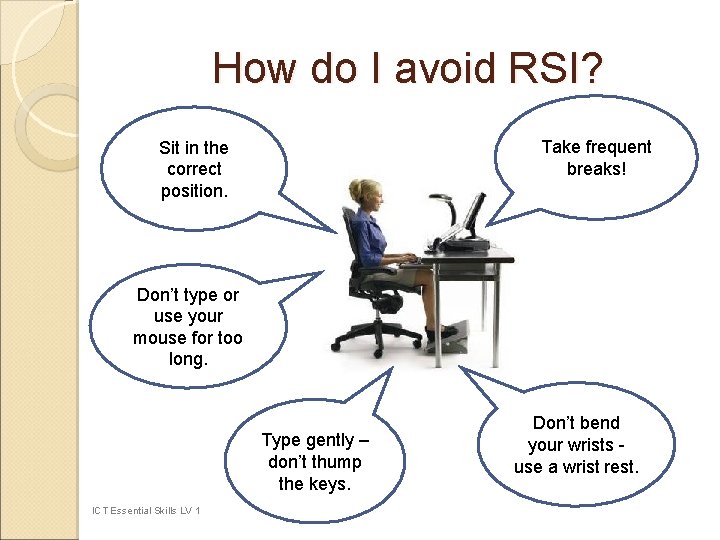
How do I avoid RSI? Take frequent breaks! Sit in the correct position. Don’t type or use your mouse for too long. Type gently – don’t thump the keys. ICT Essential Skills LV 1 Don’t bend your wrists use a wrist rest.
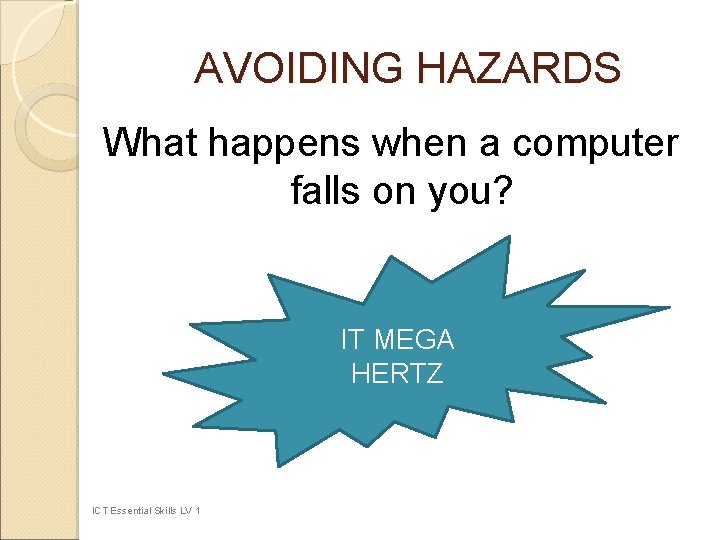
AVOIDING HAZARDS What happens when a computer falls on you? IT MEGA HERTZ ICT Essential Skills LV 1
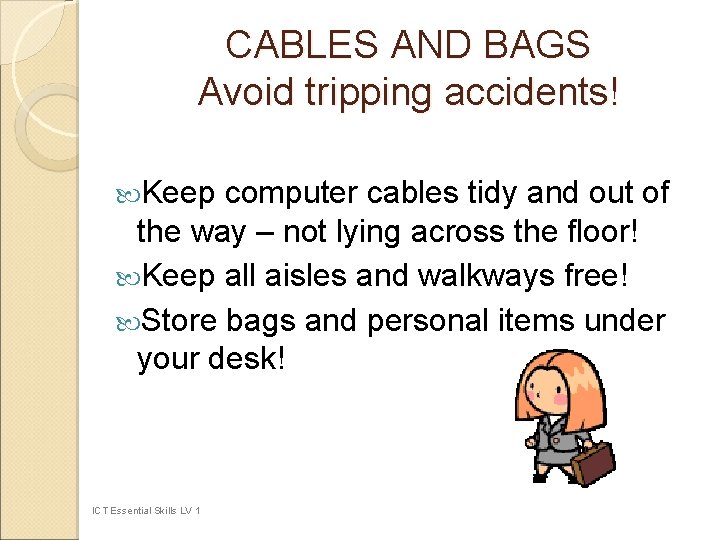
CABLES AND BAGS Avoid tripping accidents! Keep computer cables tidy and out of the way – not lying across the floor! Keep all aisles and walkways free! Store bags and personal items under your desk! ICT Essential Skills LV 1
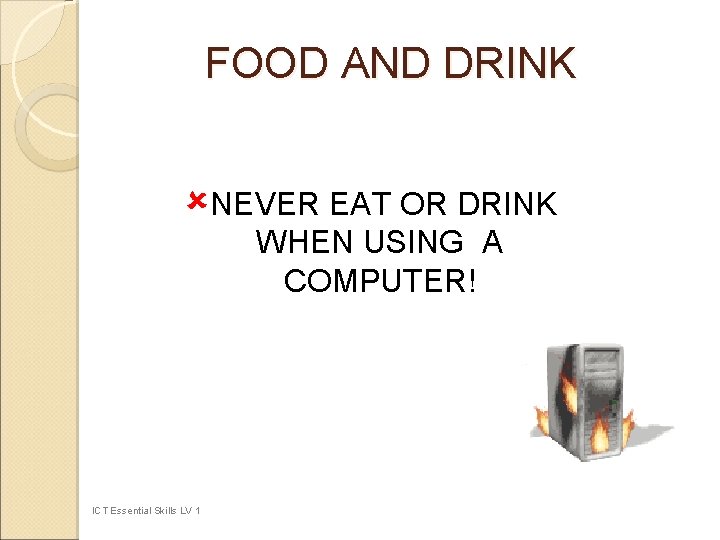
FOOD AND DRINK ûNEVER EAT OR DRINK WHEN USING A COMPUTER! ICT Essential Skills LV 1
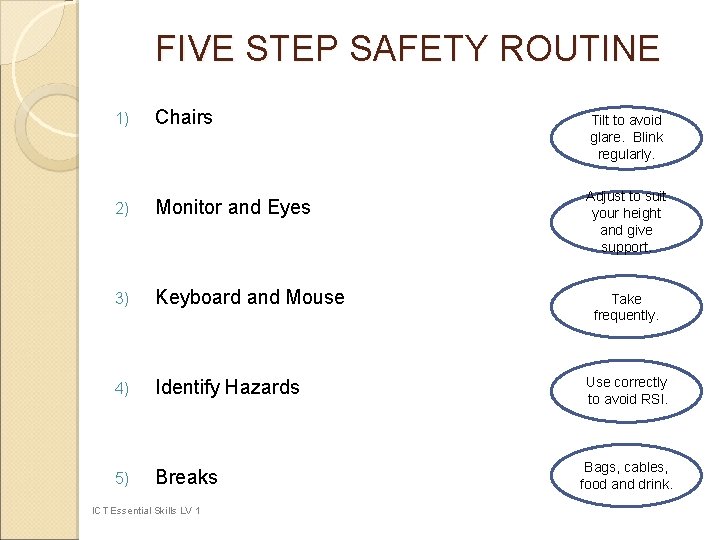
FIVE STEP SAFETY ROUTINE 1) Chairs 2) Monitor and Eyes 3) Keyboard and Mouse 4) Identify Hazards 5) Breaks ICT Essential Skills LV 1 Tilt to avoid glare. Blink regularly. Adjust to suit your height and give support. Take frequently. Use correctly to avoid RSI. Bags, cables, food and drink.
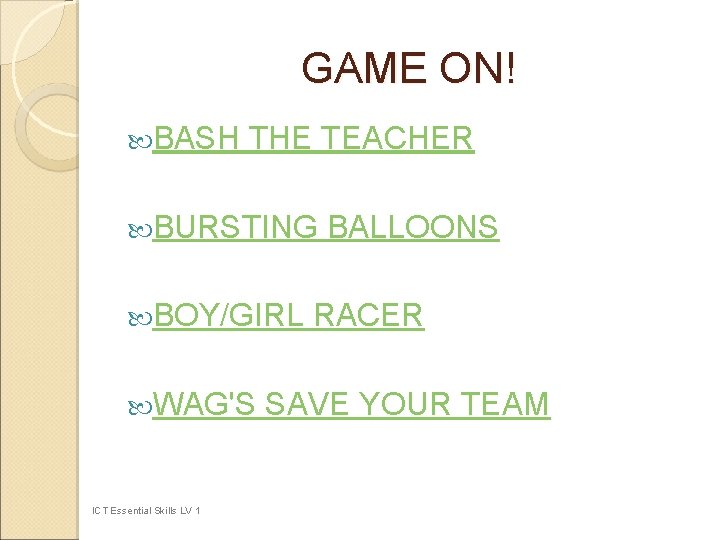
GAME ON! BASH THE TEACHER BURSTING BOY/GIRL WAG'S ICT Essential Skills LV 1 BALLOONS RACER SAVE YOUR TEAM