Guide to Network Defense and Countermeasures Third Edition
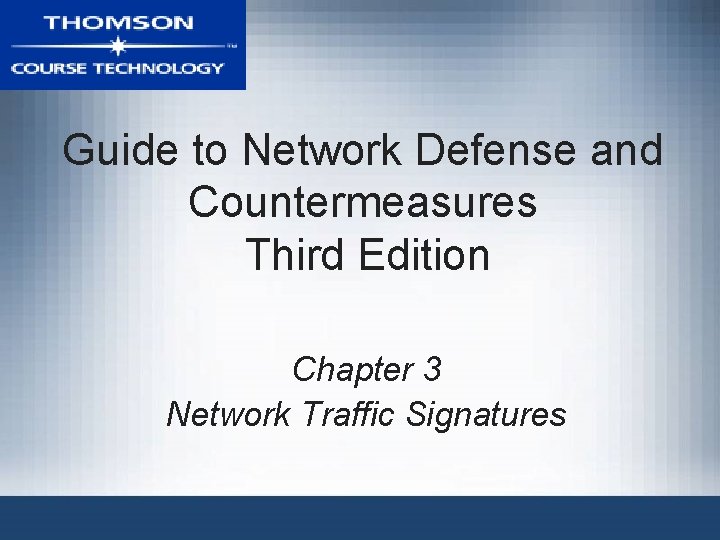
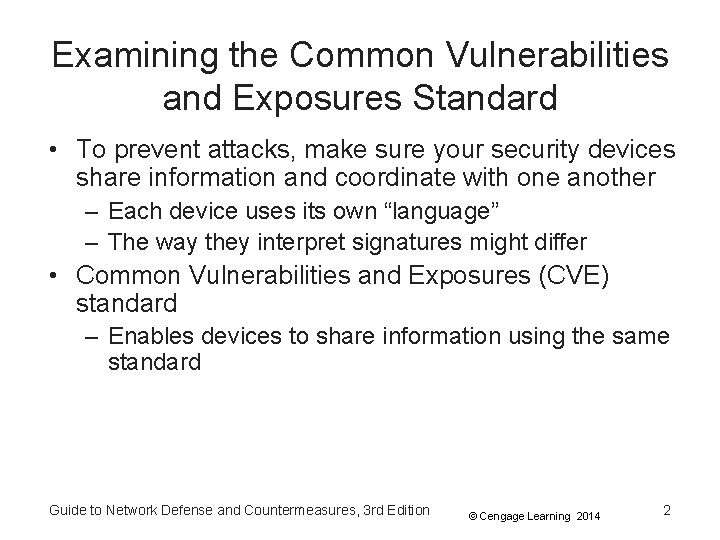
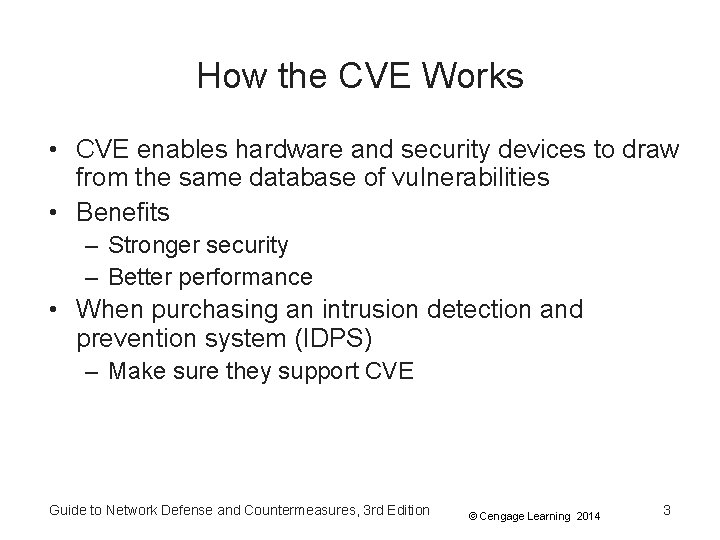
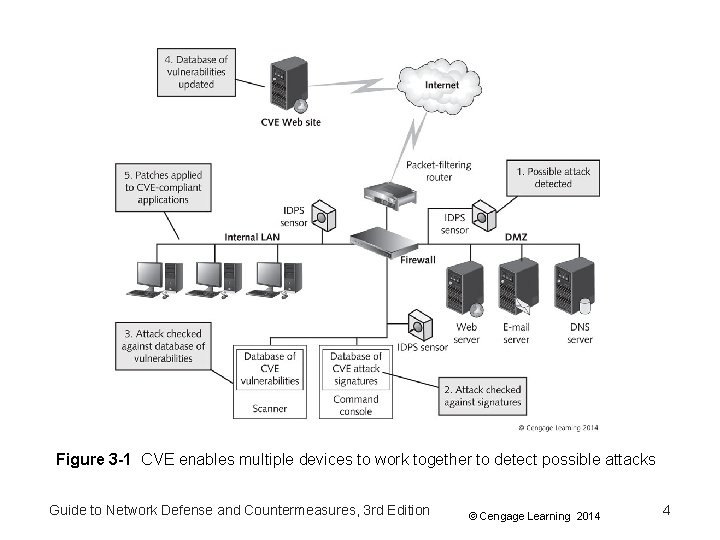
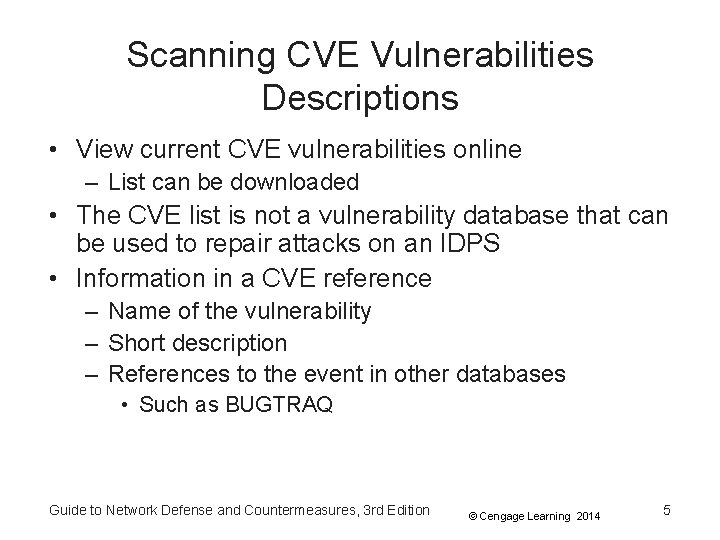
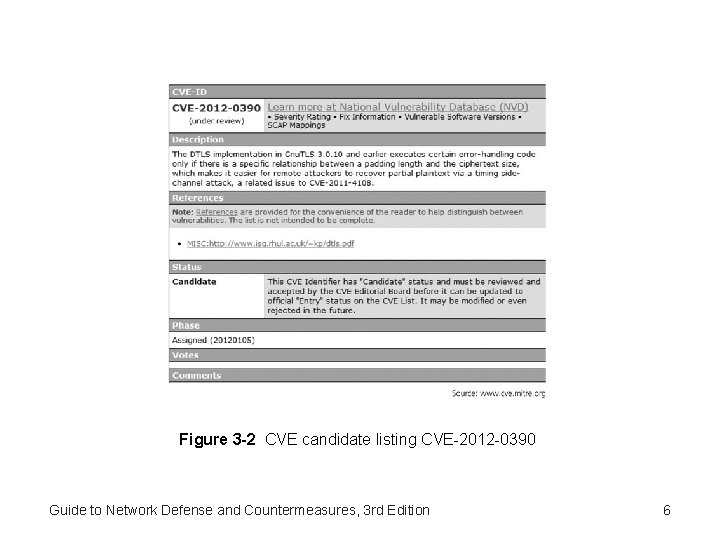
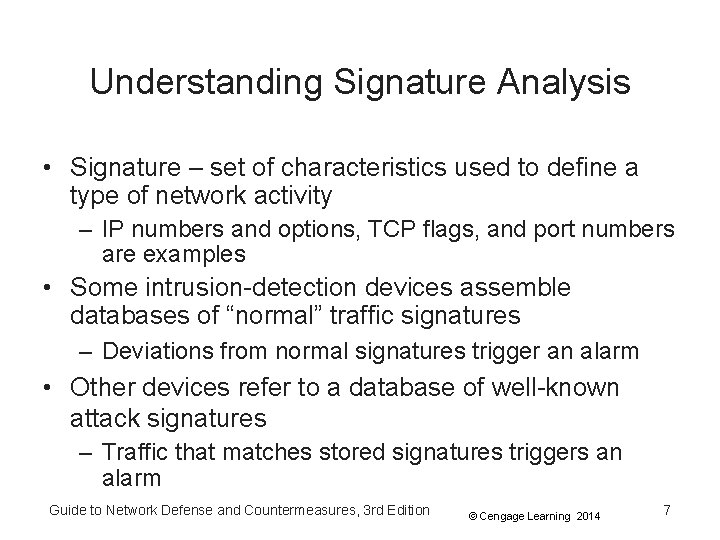
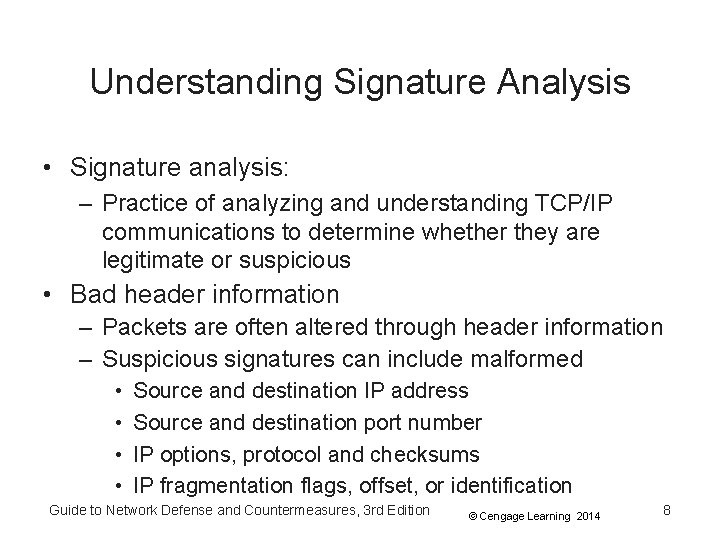
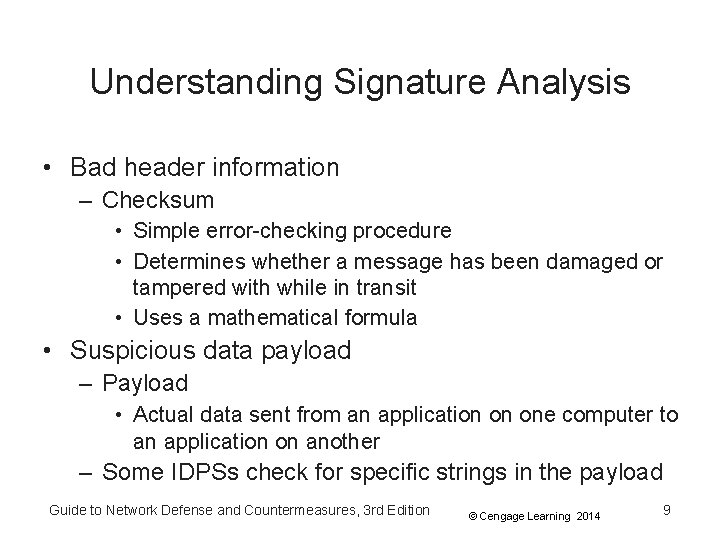
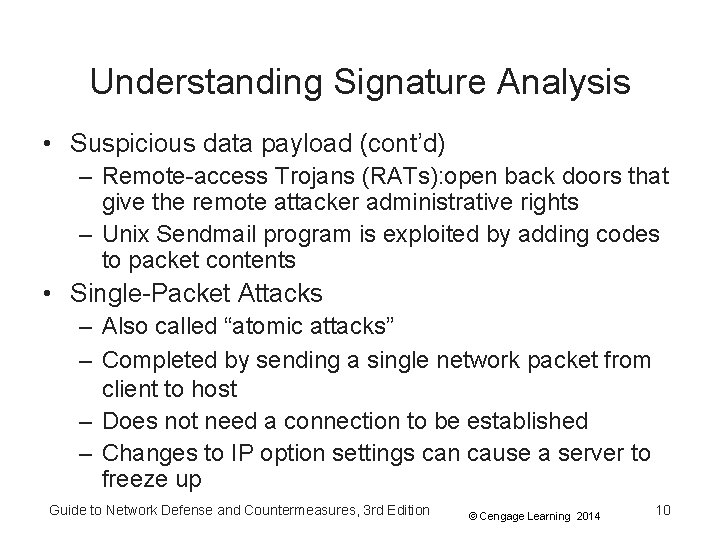
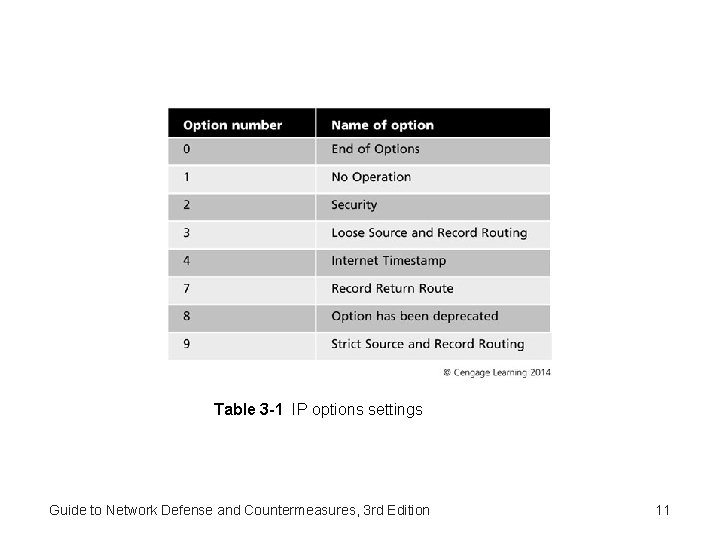
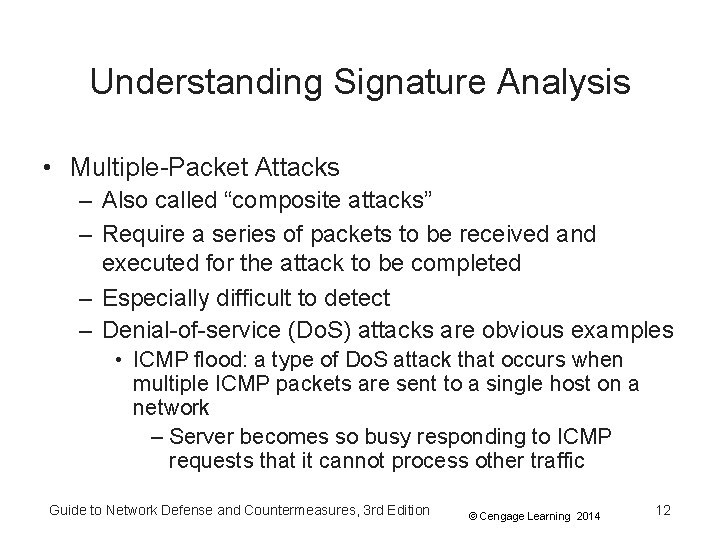
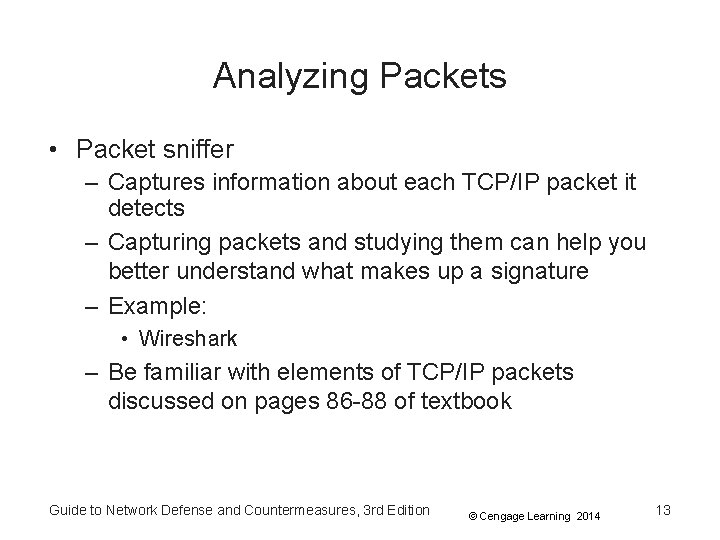
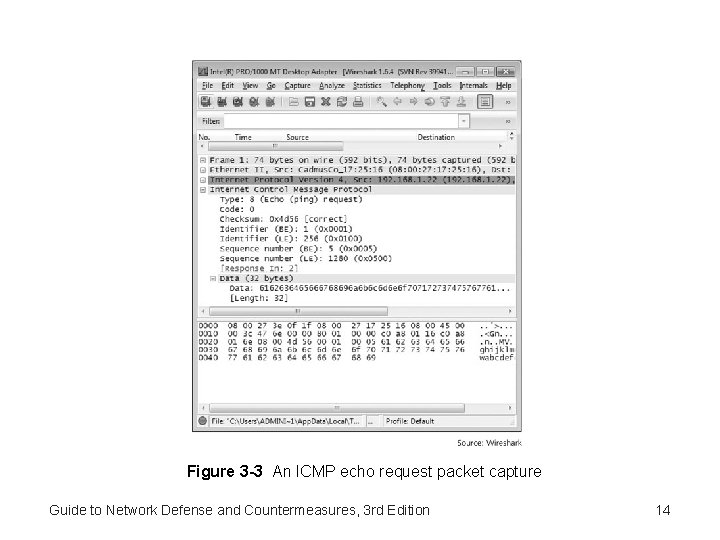
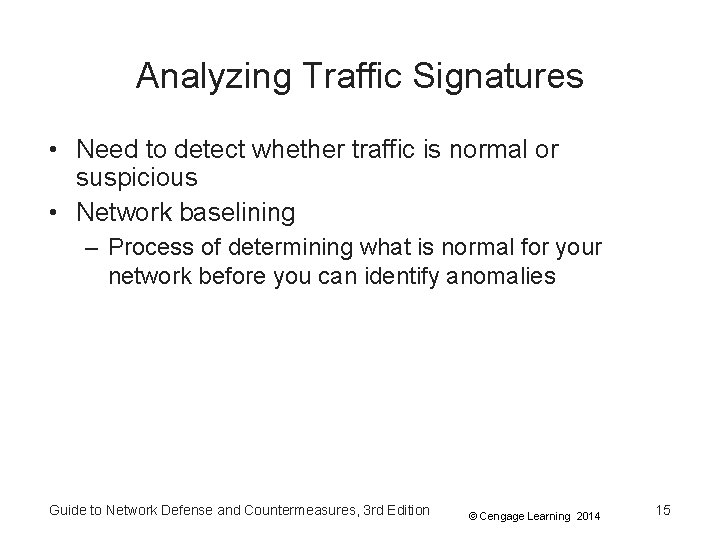
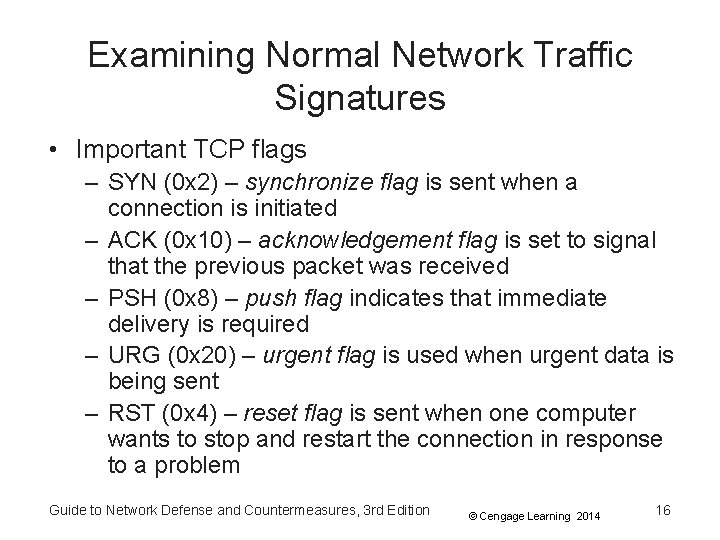
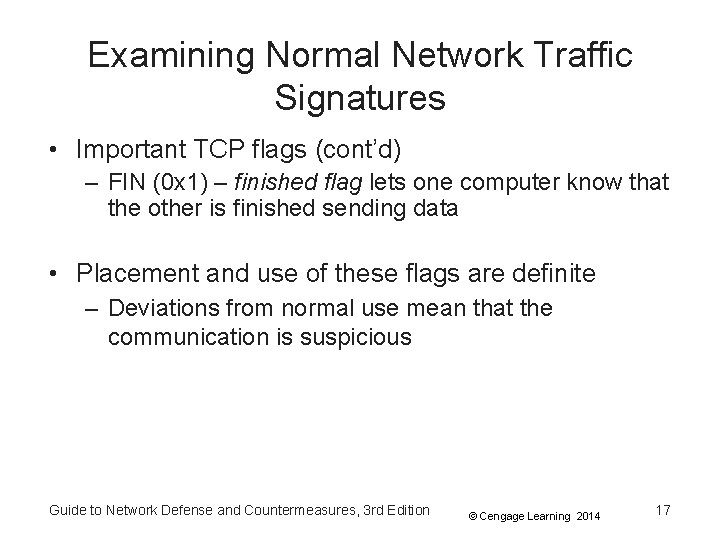
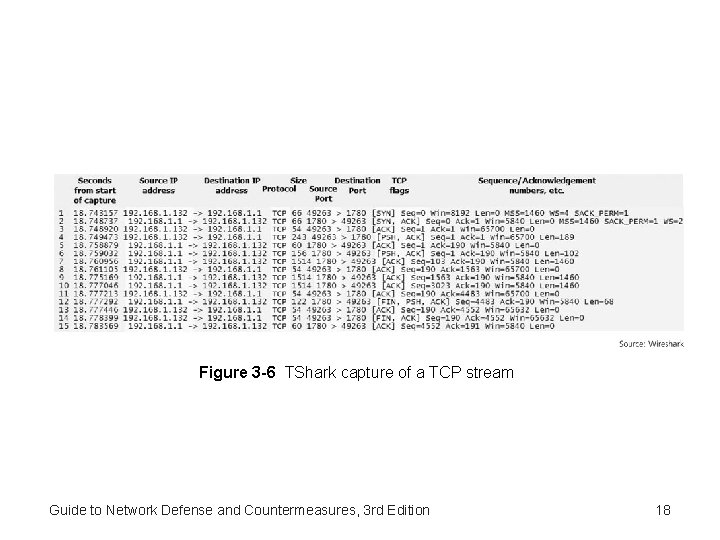
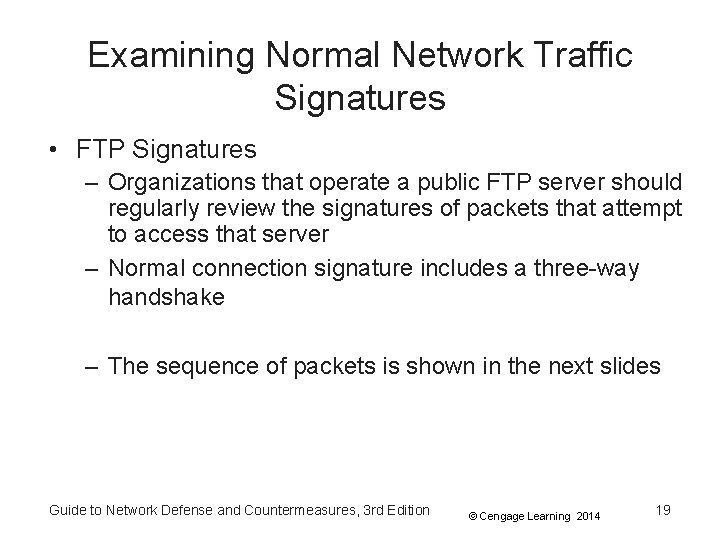
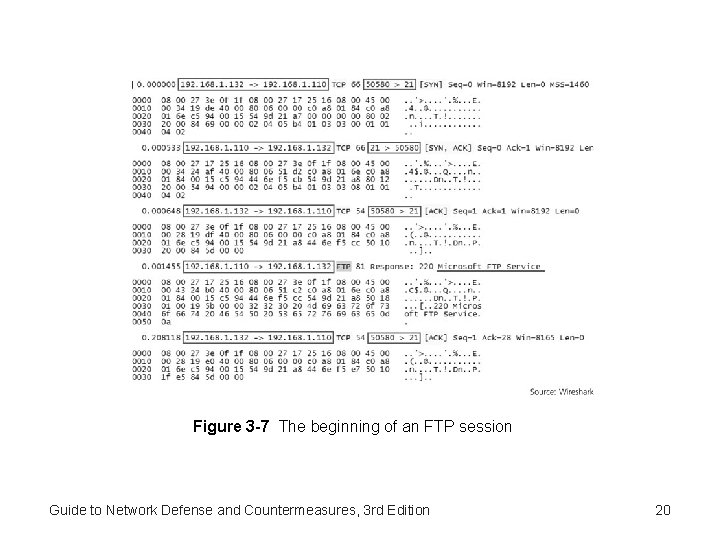
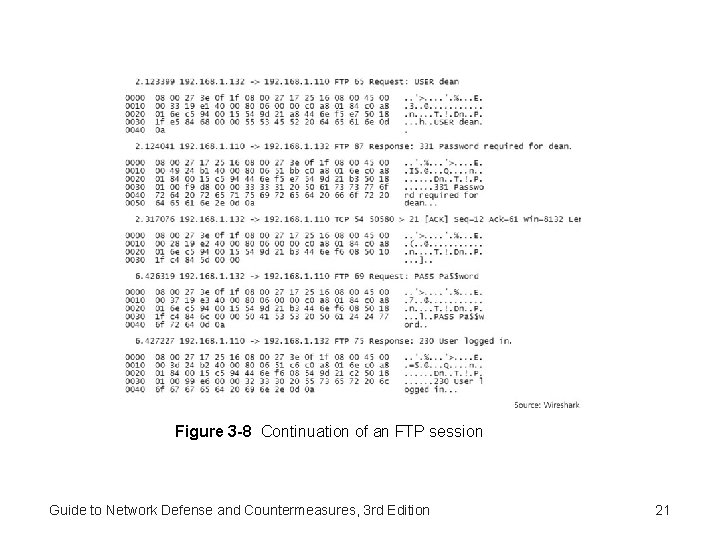
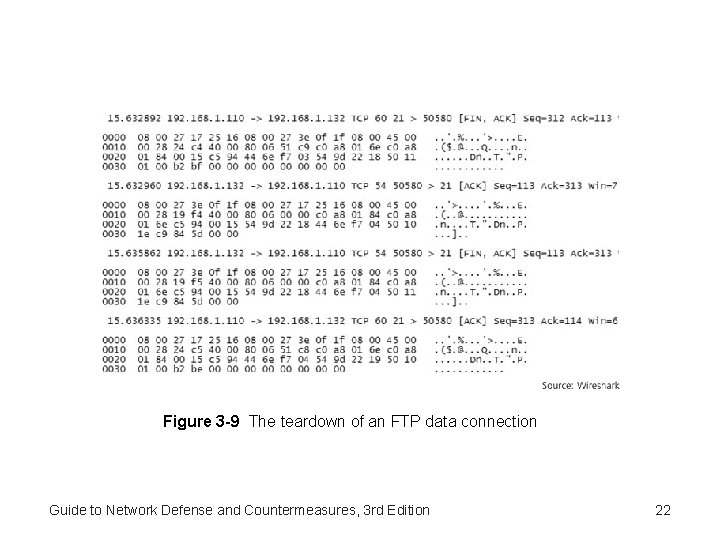
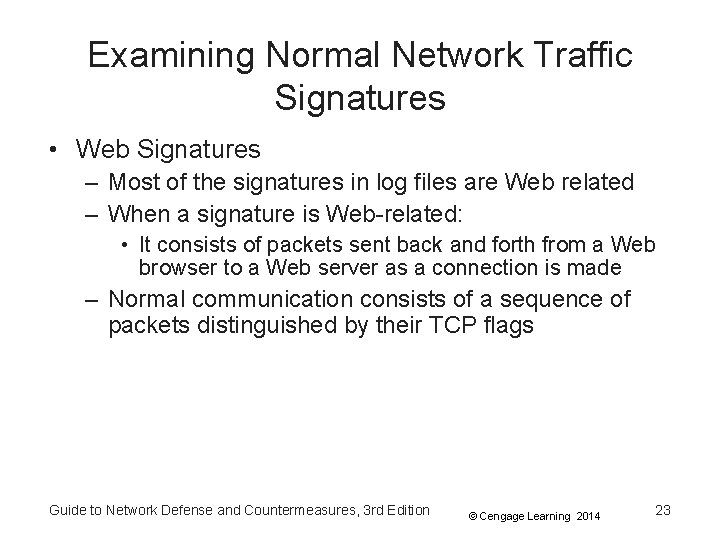
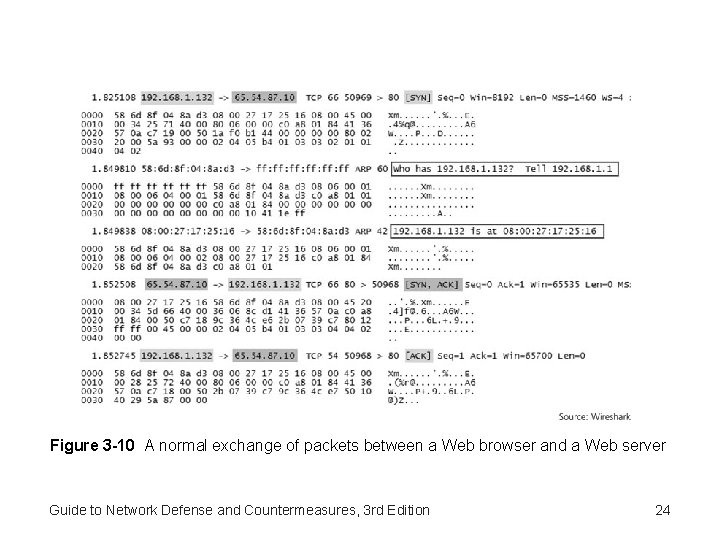
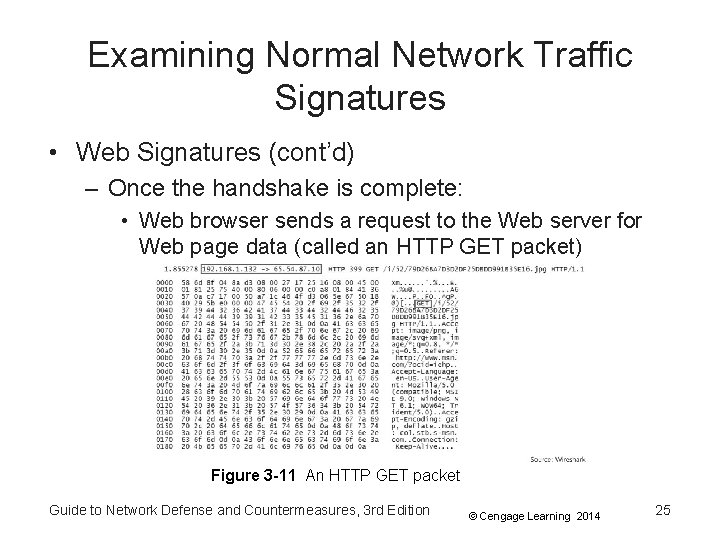
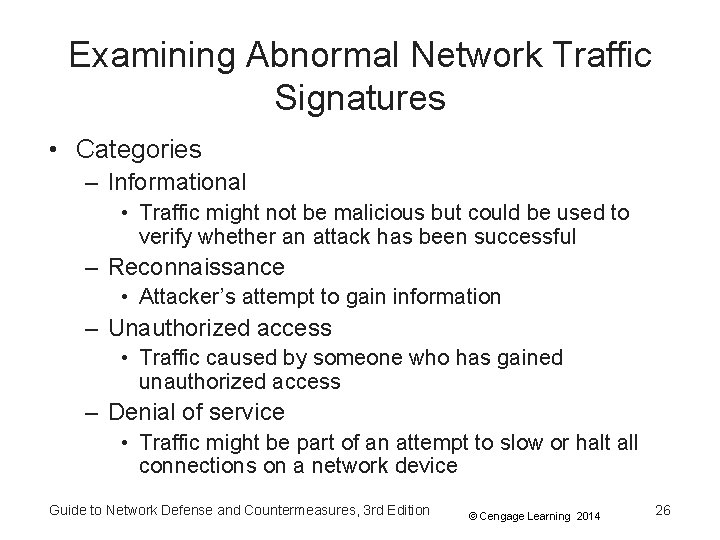
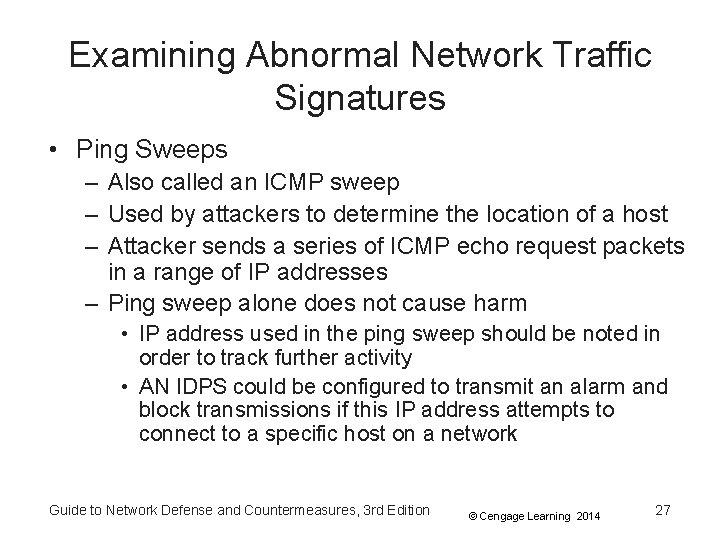
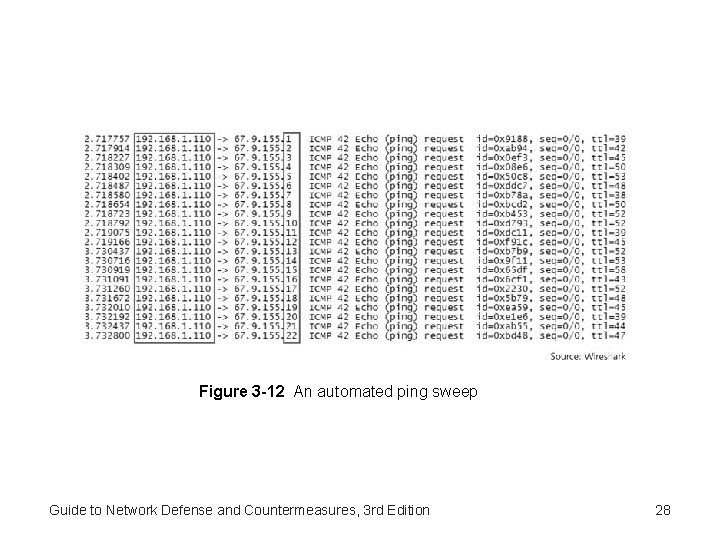
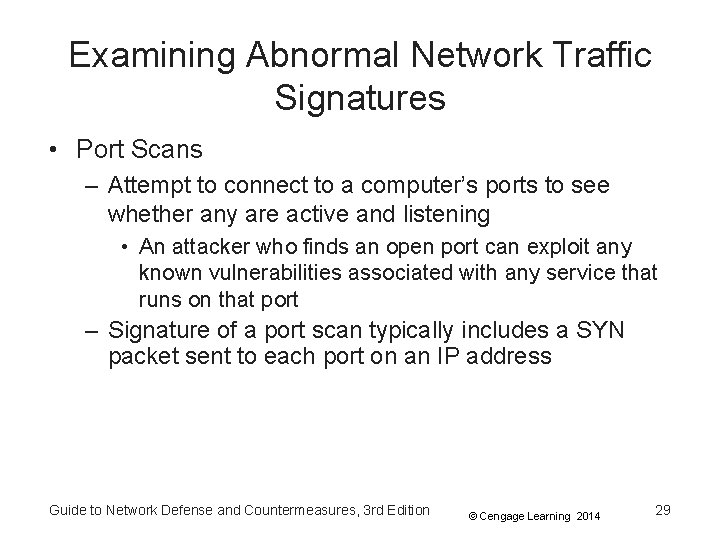
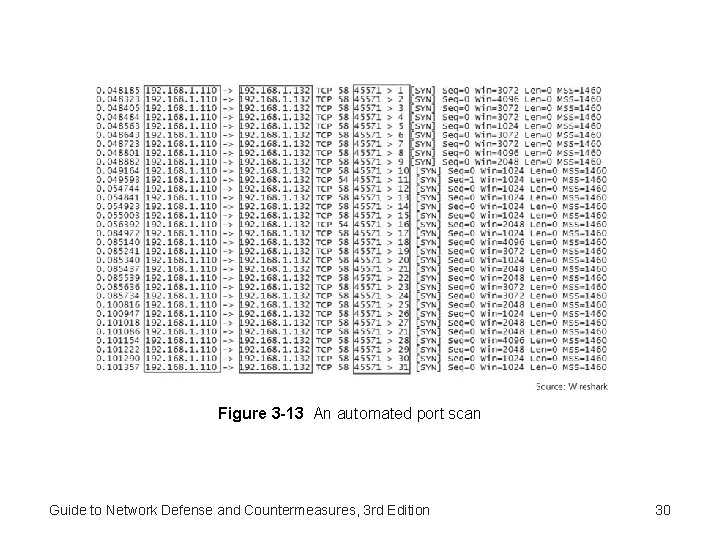
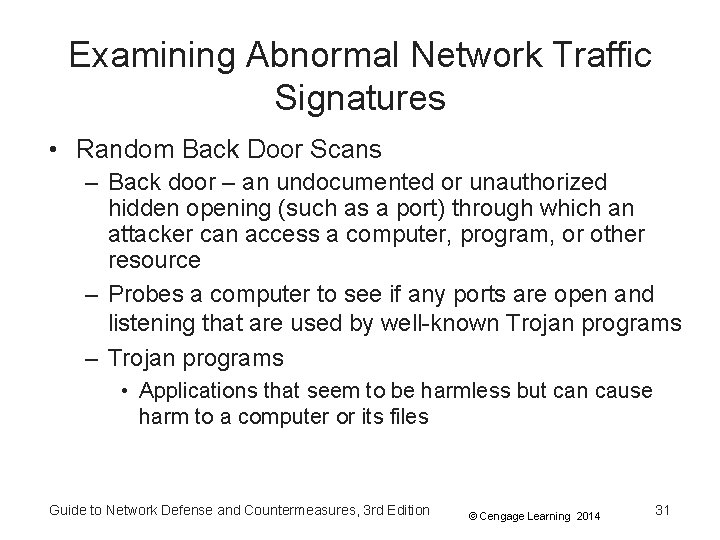
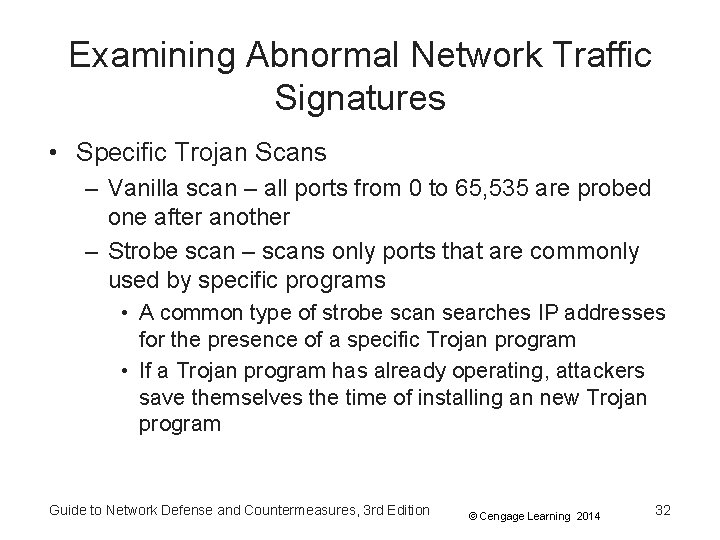
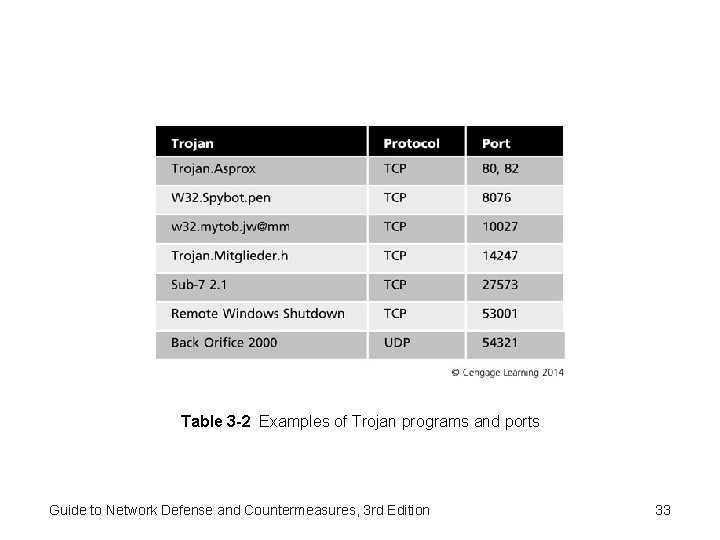
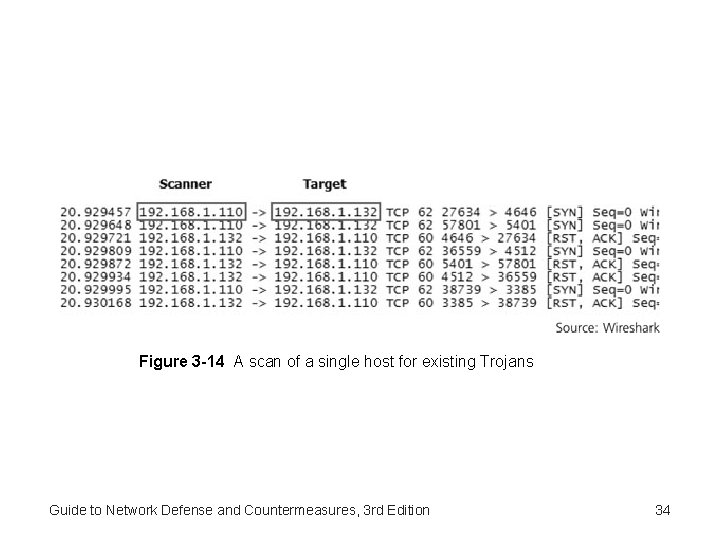
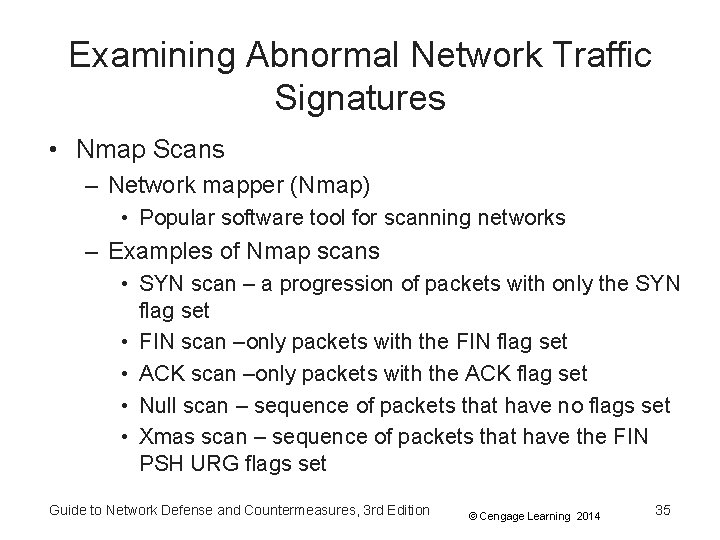
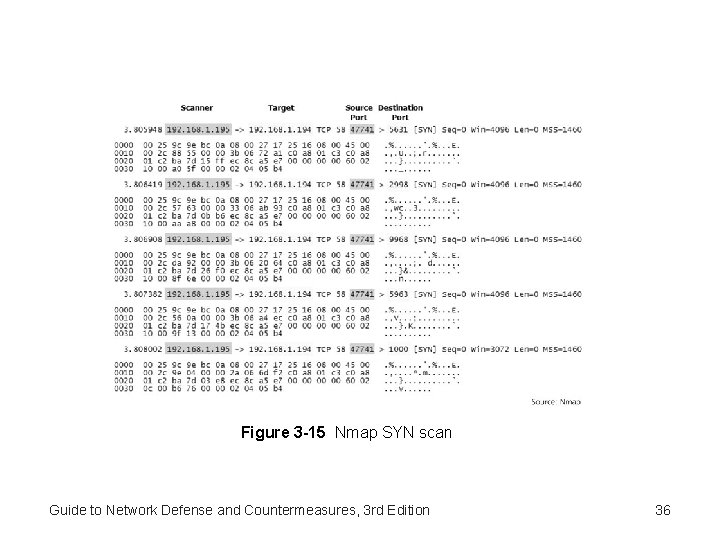
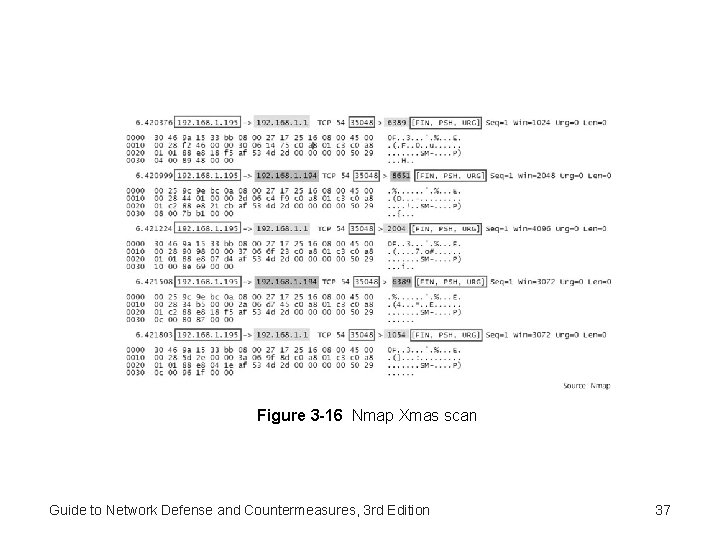
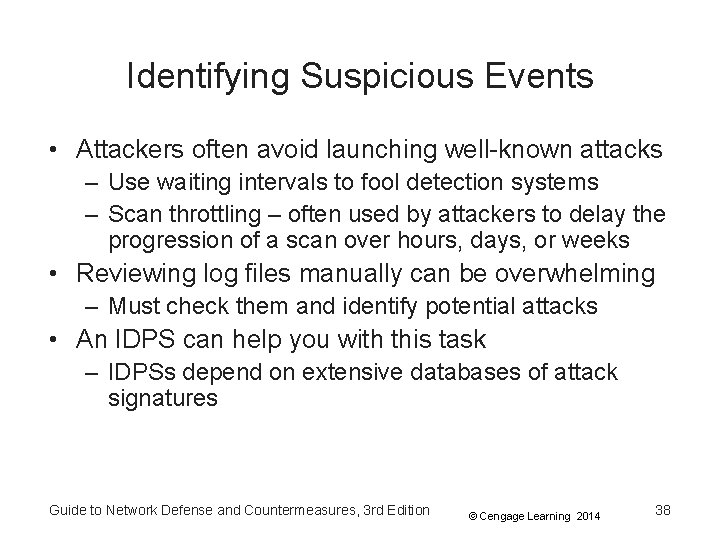
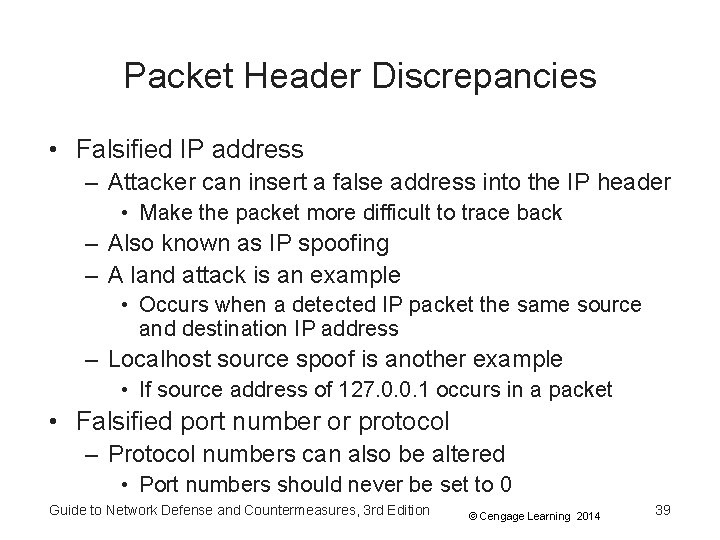
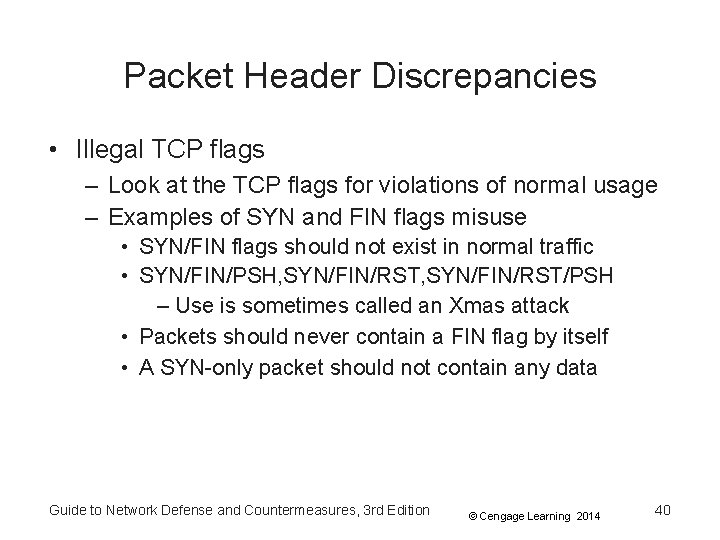
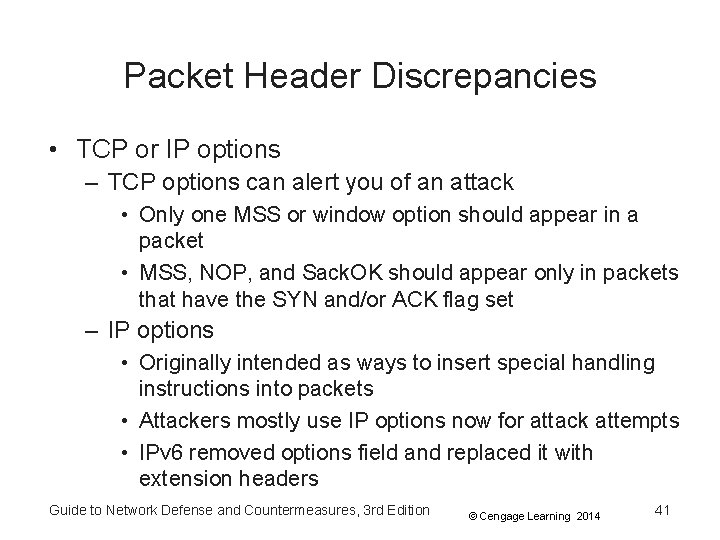
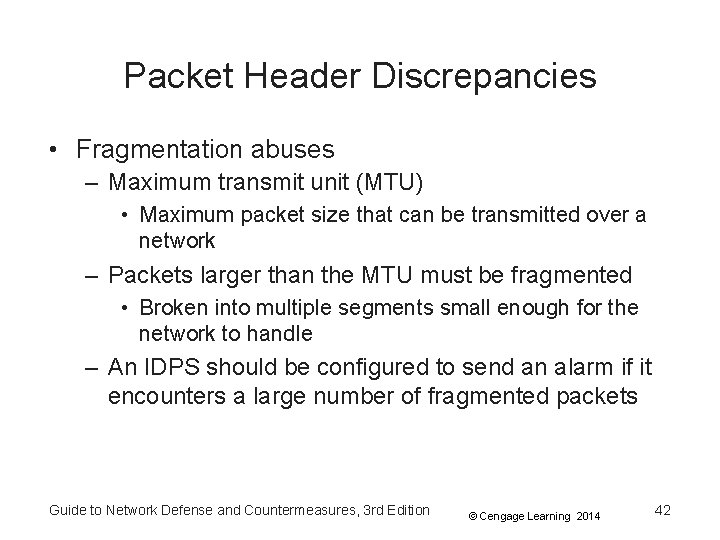
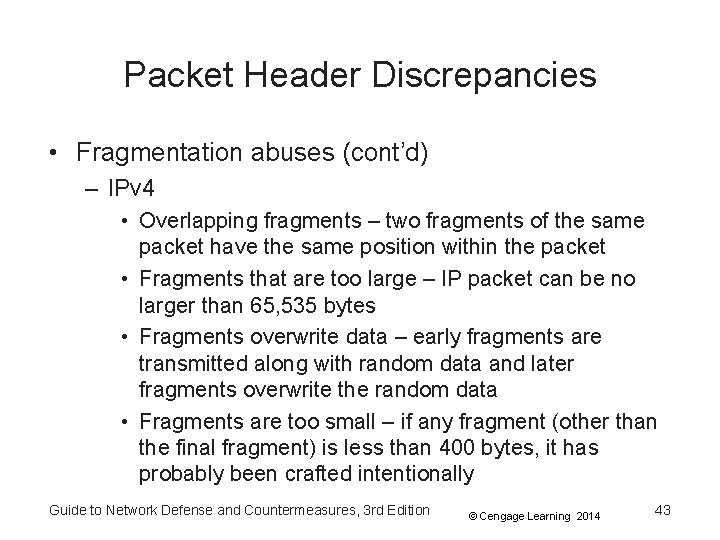
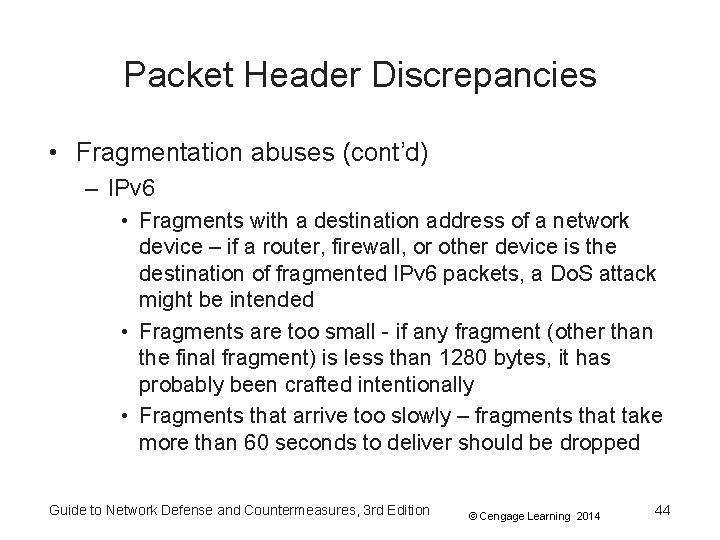
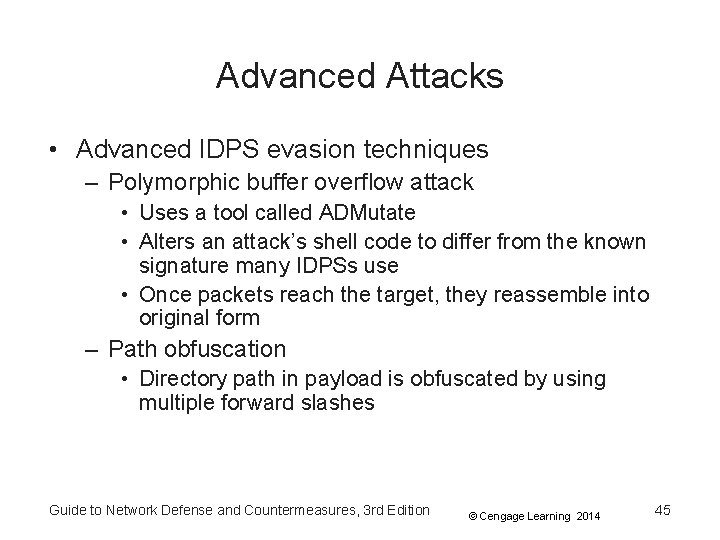
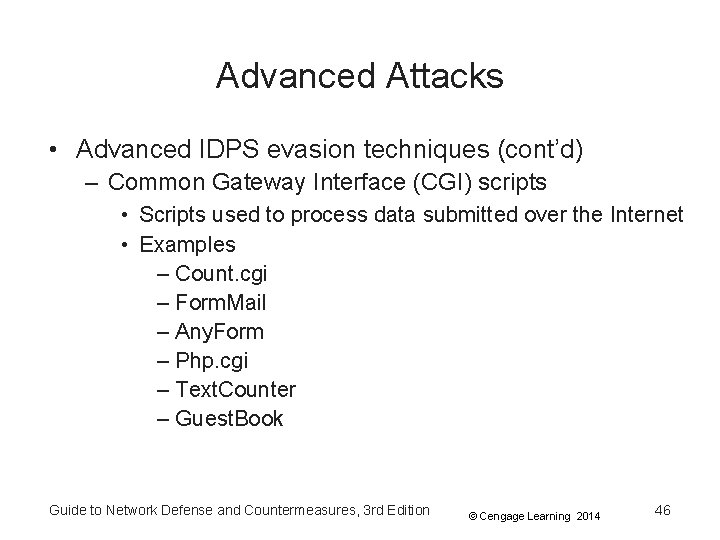
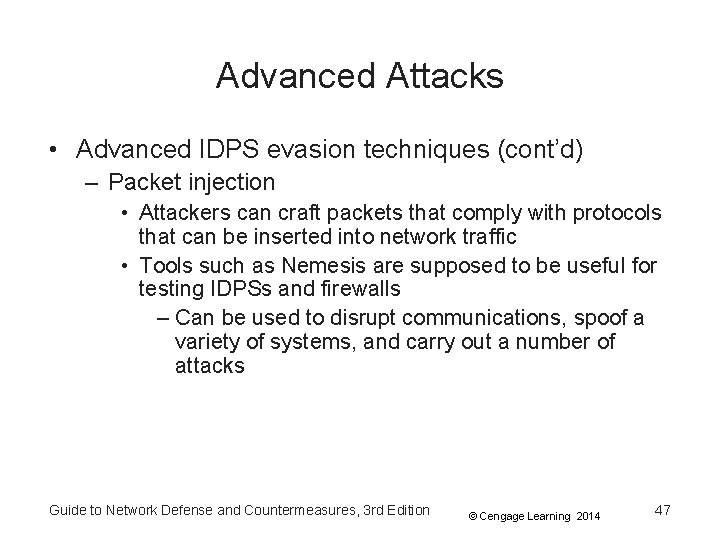
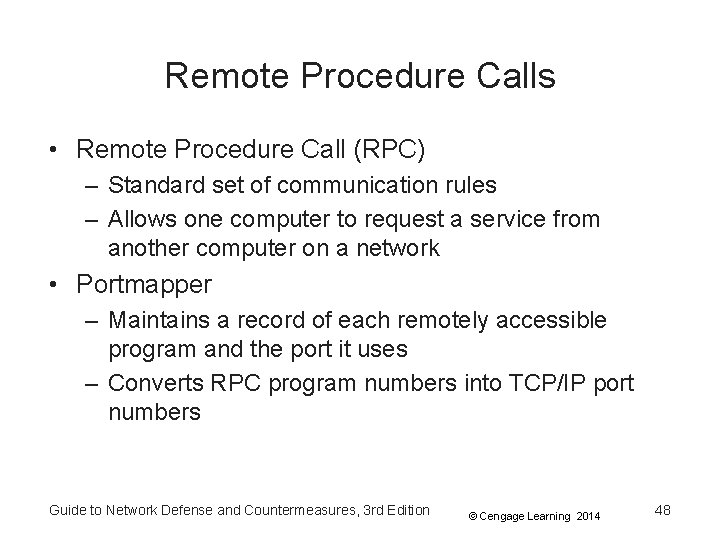
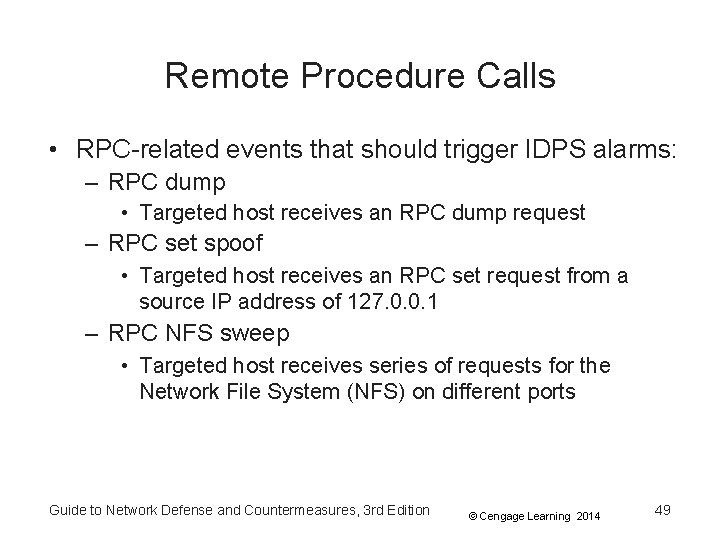
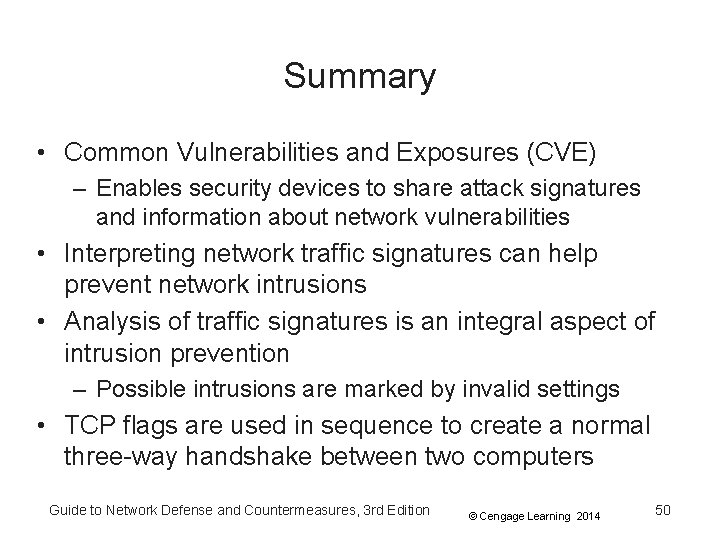
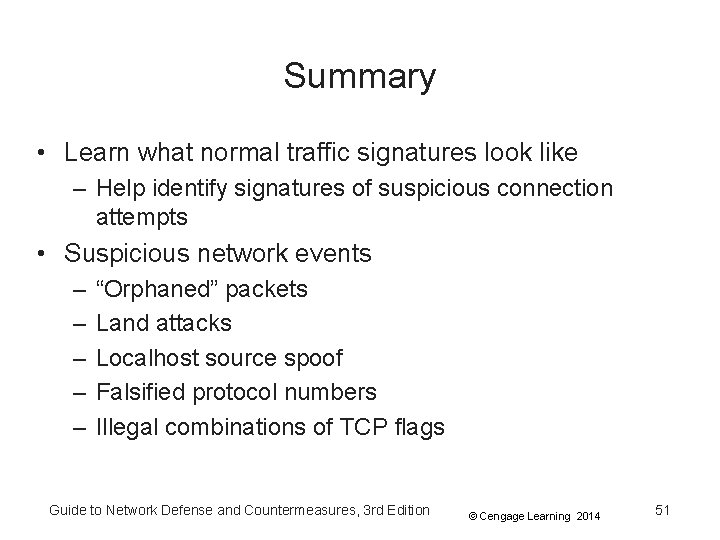
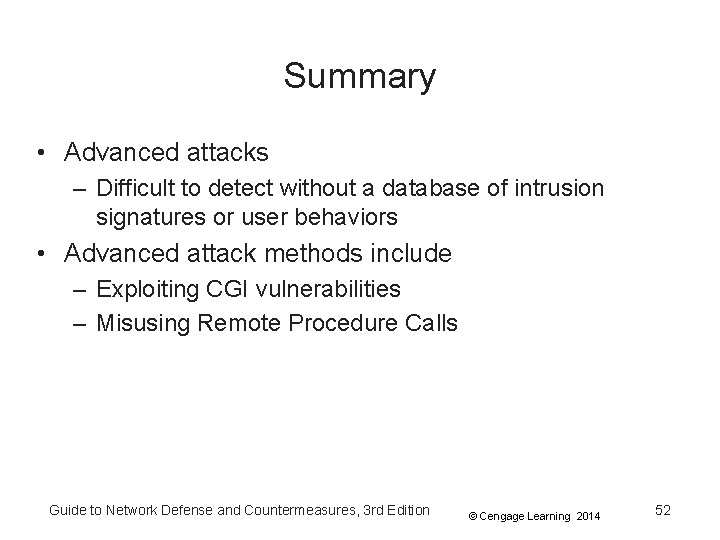
- Slides: 52
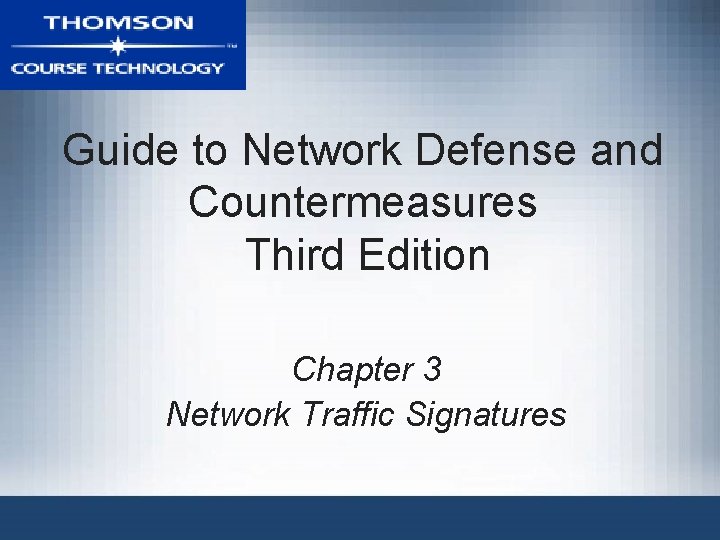
Guide to Network Defense and Countermeasures Third Edition Chapter 3 Network Traffic Signatures
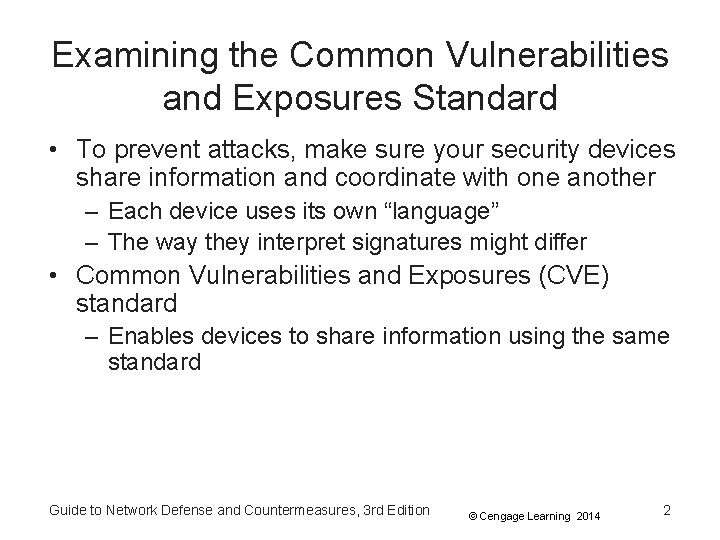
Examining the Common Vulnerabilities and Exposures Standard • To prevent attacks, make sure your security devices share information and coordinate with one another – Each device uses its own “language” – The way they interpret signatures might differ • Common Vulnerabilities and Exposures (CVE) standard – Enables devices to share information using the same standard Guide to Network Defense and Countermeasures, 3 rd Edition © Cengage Learning 2014 2
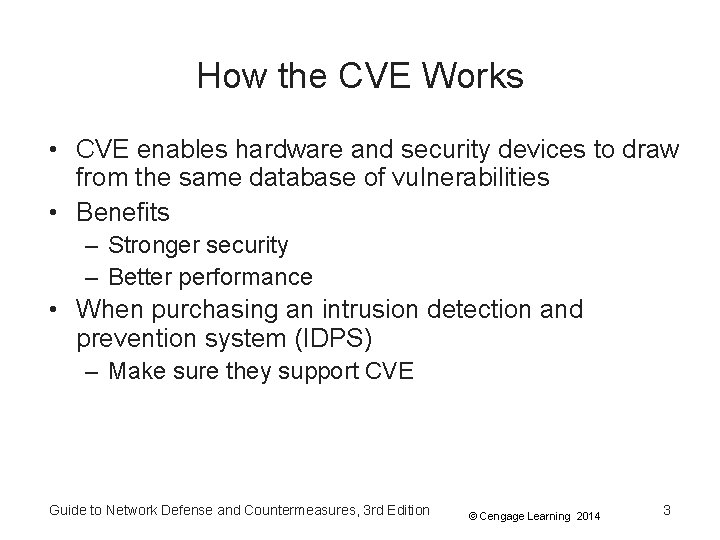
How the CVE Works • CVE enables hardware and security devices to draw from the same database of vulnerabilities • Benefits – Stronger security – Better performance • When purchasing an intrusion detection and prevention system (IDPS) – Make sure they support CVE Guide to Network Defense and Countermeasures, 3 rd Edition © Cengage Learning 2014 3
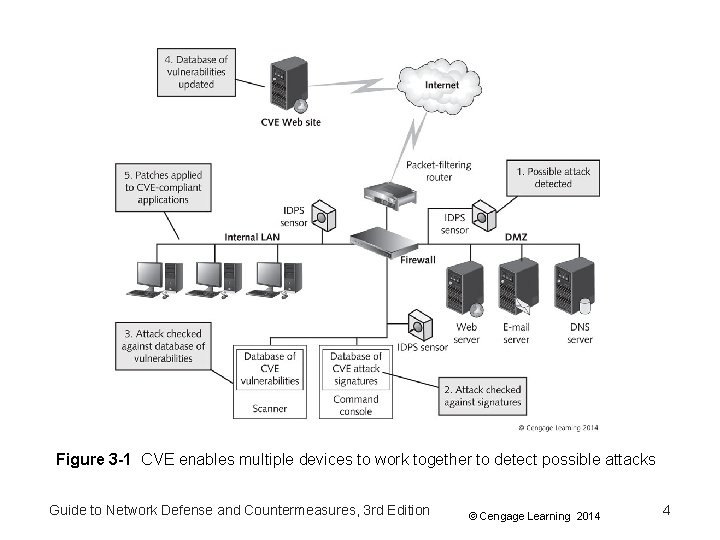
Figure 3 -1 CVE enables multiple devices to work together to detect possible attacks Guide to Network Defense and Countermeasures, 3 rd Edition © Cengage Learning 2014 4
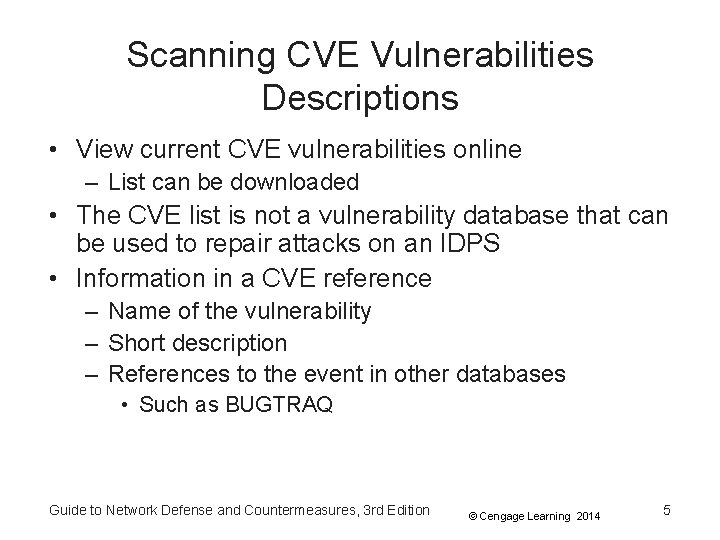
Scanning CVE Vulnerabilities Descriptions • View current CVE vulnerabilities online – List can be downloaded • The CVE list is not a vulnerability database that can be used to repair attacks on an IDPS • Information in a CVE reference – Name of the vulnerability – Short description – References to the event in other databases • Such as BUGTRAQ Guide to Network Defense and Countermeasures, 3 rd Edition © Cengage Learning 2014 5
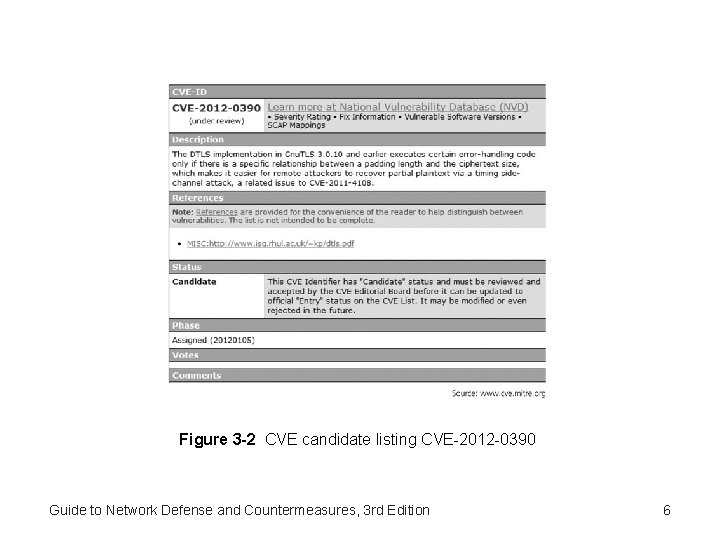
Figure 3 -2 CVE candidate listing CVE-2012 -0390 Guide to Network Defense and Countermeasures, 3 rd Edition 6
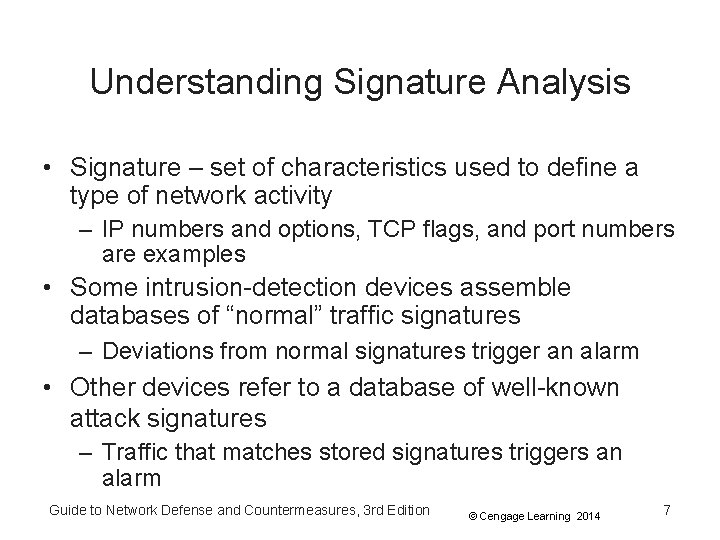
Understanding Signature Analysis • Signature – set of characteristics used to define a type of network activity – IP numbers and options, TCP flags, and port numbers are examples • Some intrusion-detection devices assemble databases of “normal” traffic signatures – Deviations from normal signatures trigger an alarm • Other devices refer to a database of well-known attack signatures – Traffic that matches stored signatures triggers an alarm Guide to Network Defense and Countermeasures, 3 rd Edition © Cengage Learning 2014 7
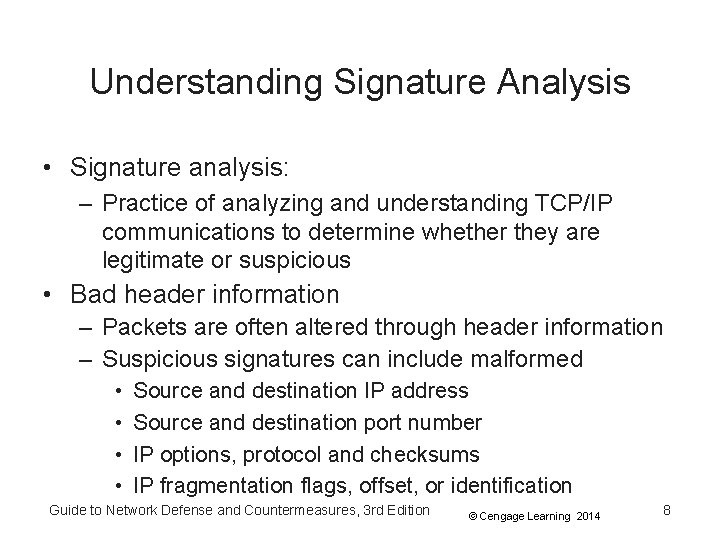
Understanding Signature Analysis • Signature analysis: – Practice of analyzing and understanding TCP/IP communications to determine whether they are legitimate or suspicious • Bad header information – Packets are often altered through header information – Suspicious signatures can include malformed • • Source and destination IP address Source and destination port number IP options, protocol and checksums IP fragmentation flags, offset, or identification Guide to Network Defense and Countermeasures, 3 rd Edition © Cengage Learning 2014 8
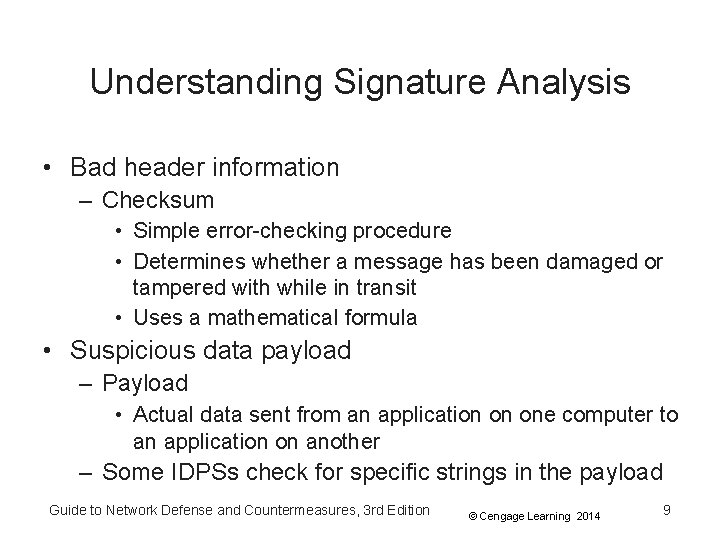
Understanding Signature Analysis • Bad header information – Checksum • Simple error-checking procedure • Determines whether a message has been damaged or tampered with while in transit • Uses a mathematical formula • Suspicious data payload – Payload • Actual data sent from an application on one computer to an application on another – Some IDPSs check for specific strings in the payload Guide to Network Defense and Countermeasures, 3 rd Edition © Cengage Learning 2014 9
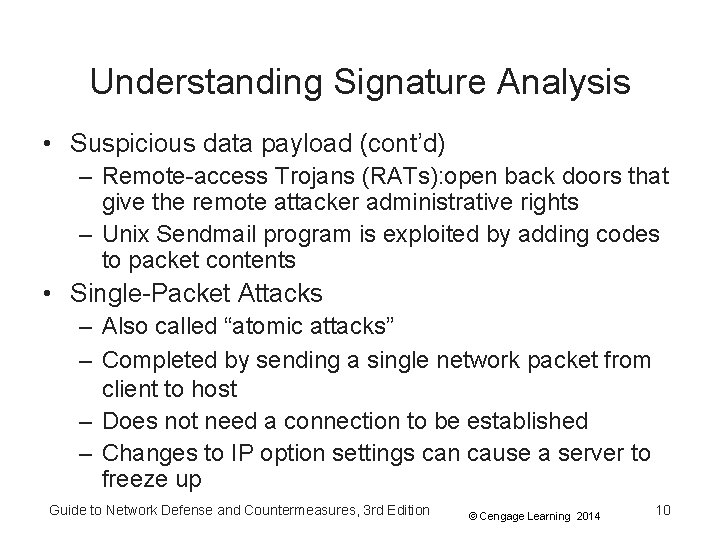
Understanding Signature Analysis • Suspicious data payload (cont’d) – Remote-access Trojans (RATs): open back doors that give the remote attacker administrative rights – Unix Sendmail program is exploited by adding codes to packet contents • Single-Packet Attacks – Also called “atomic attacks” – Completed by sending a single network packet from client to host – Does not need a connection to be established – Changes to IP option settings can cause a server to freeze up Guide to Network Defense and Countermeasures, 3 rd Edition © Cengage Learning 2014 10
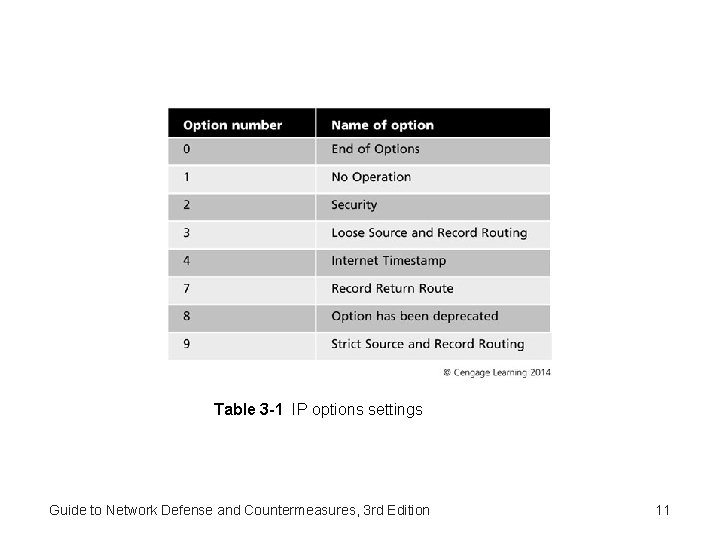
Table 3 -1 IP options settings Guide to Network Defense and Countermeasures, 3 rd Edition 11
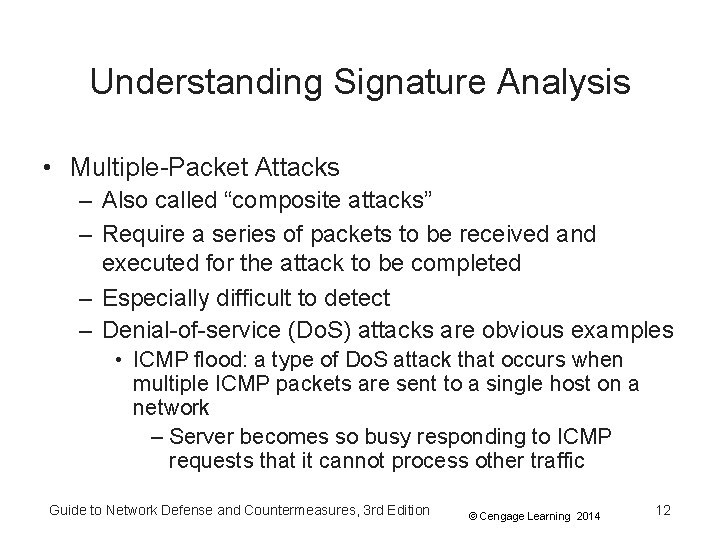
Understanding Signature Analysis • Multiple-Packet Attacks – Also called “composite attacks” – Require a series of packets to be received and executed for the attack to be completed – Especially difficult to detect – Denial-of-service (Do. S) attacks are obvious examples • ICMP flood: a type of Do. S attack that occurs when multiple ICMP packets are sent to a single host on a network – Server becomes so busy responding to ICMP requests that it cannot process other traffic Guide to Network Defense and Countermeasures, 3 rd Edition © Cengage Learning 2014 12
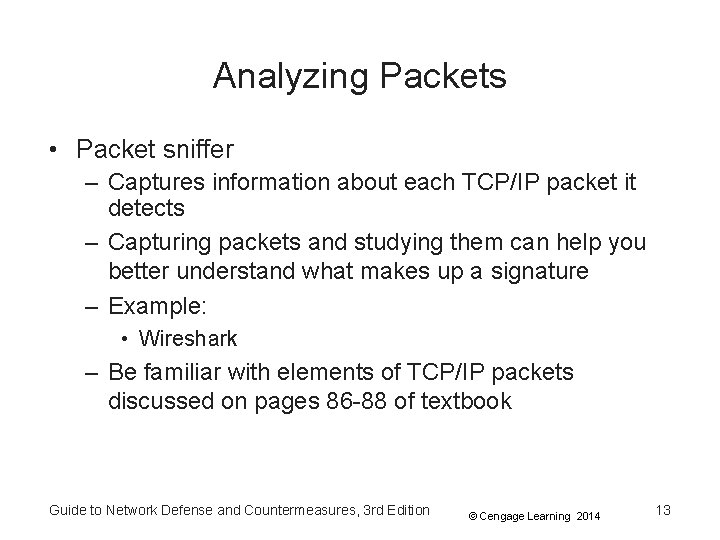
Analyzing Packets • Packet sniffer – Captures information about each TCP/IP packet it detects – Capturing packets and studying them can help you better understand what makes up a signature – Example: • Wireshark – Be familiar with elements of TCP/IP packets discussed on pages 86 -88 of textbook Guide to Network Defense and Countermeasures, 3 rd Edition © Cengage Learning 2014 13
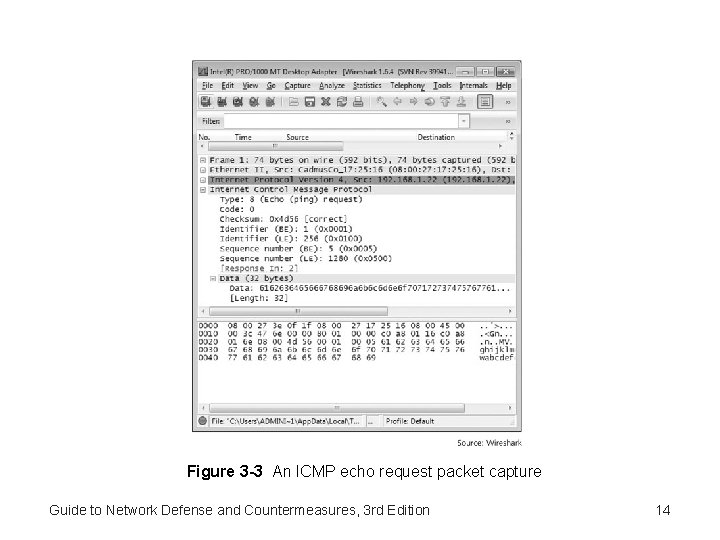
Figure 3 -3 An ICMP echo request packet capture Guide to Network Defense and Countermeasures, 3 rd Edition 14
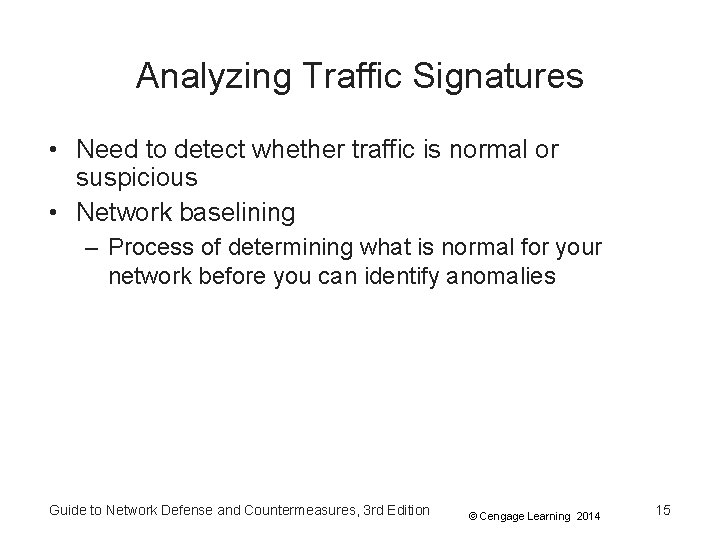
Analyzing Traffic Signatures • Need to detect whether traffic is normal or suspicious • Network baselining – Process of determining what is normal for your network before you can identify anomalies Guide to Network Defense and Countermeasures, 3 rd Edition © Cengage Learning 2014 15
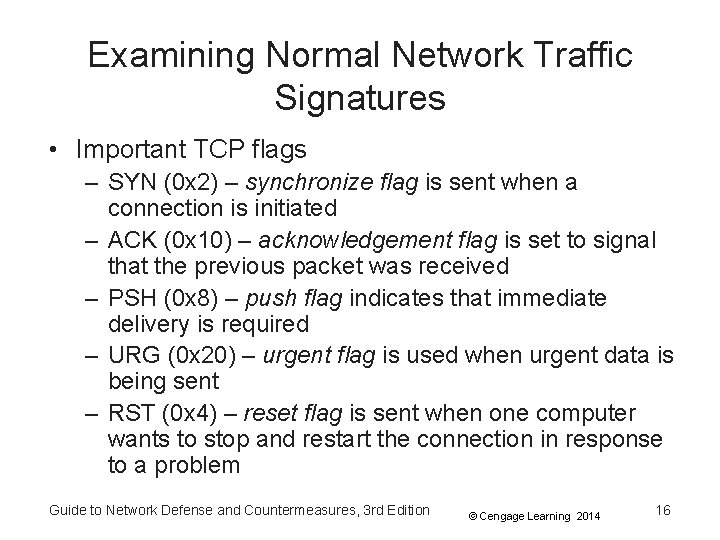
Examining Normal Network Traffic Signatures • Important TCP flags – SYN (0 x 2) – synchronize flag is sent when a connection is initiated – ACK (0 x 10) – acknowledgement flag is set to signal that the previous packet was received – PSH (0 x 8) – push flag indicates that immediate delivery is required – URG (0 x 20) – urgent flag is used when urgent data is being sent – RST (0 x 4) – reset flag is sent when one computer wants to stop and restart the connection in response to a problem Guide to Network Defense and Countermeasures, 3 rd Edition © Cengage Learning 2014 16
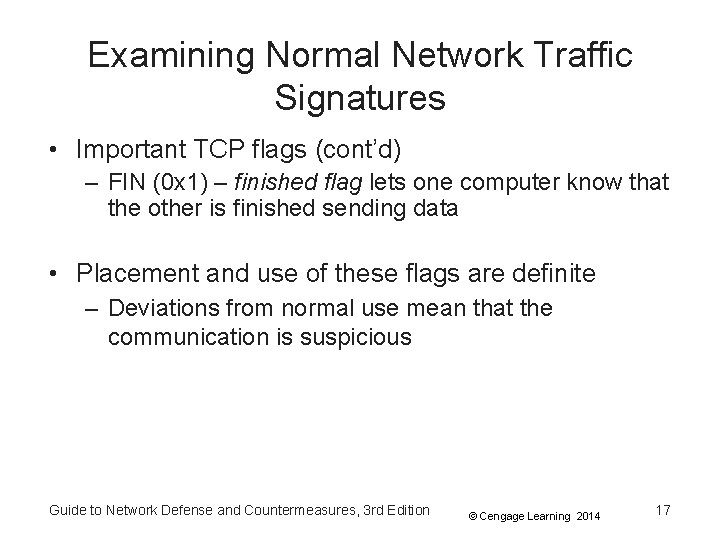
Examining Normal Network Traffic Signatures • Important TCP flags (cont’d) – FIN (0 x 1) – finished flag lets one computer know that the other is finished sending data • Placement and use of these flags are definite – Deviations from normal use mean that the communication is suspicious Guide to Network Defense and Countermeasures, 3 rd Edition © Cengage Learning 2014 17
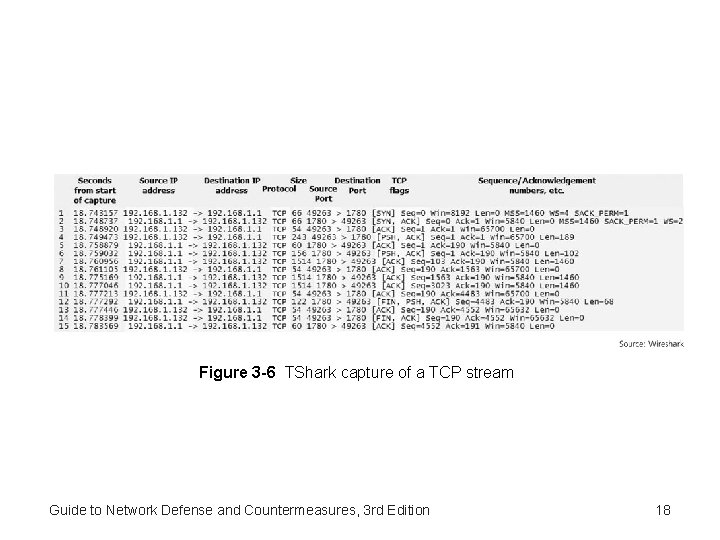
Figure 3 -6 TShark capture of a TCP stream Guide to Network Defense and Countermeasures, 3 rd Edition 18
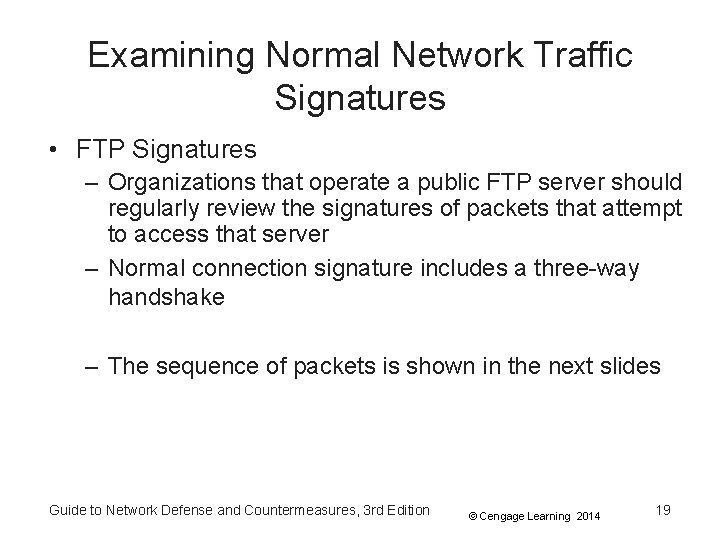
Examining Normal Network Traffic Signatures • FTP Signatures – Organizations that operate a public FTP server should regularly review the signatures of packets that attempt to access that server – Normal connection signature includes a three-way handshake – The sequence of packets is shown in the next slides Guide to Network Defense and Countermeasures, 3 rd Edition © Cengage Learning 2014 19
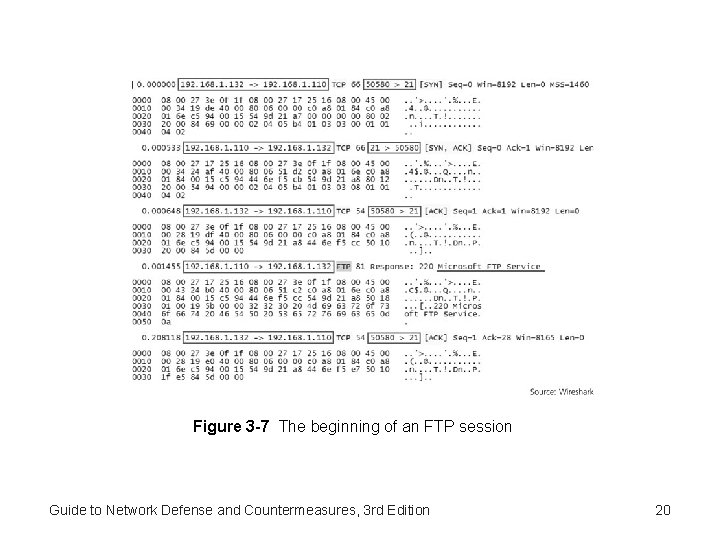
Figure 3 -7 The beginning of an FTP session Guide to Network Defense and Countermeasures, 3 rd Edition 20
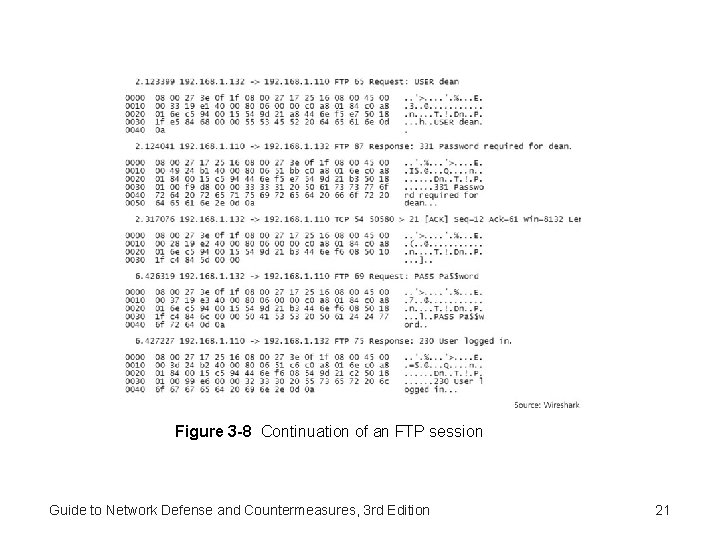
Figure 3 -8 Continuation of an FTP session Guide to Network Defense and Countermeasures, 3 rd Edition 21
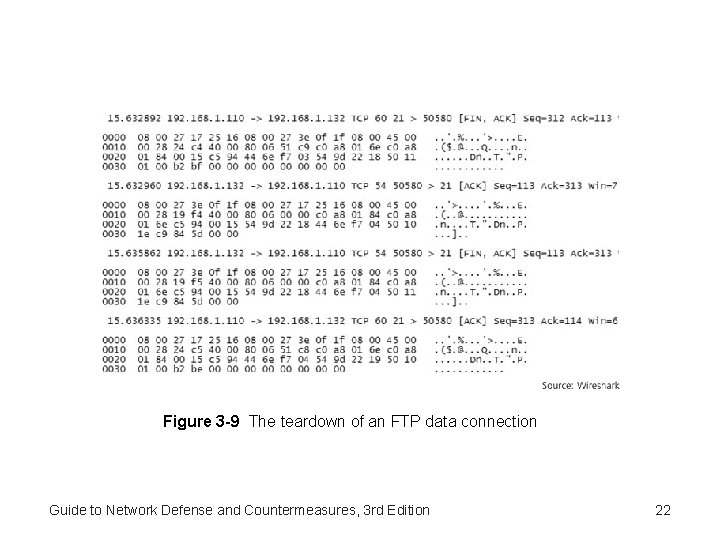
Figure 3 -9 The teardown of an FTP data connection Guide to Network Defense and Countermeasures, 3 rd Edition 22
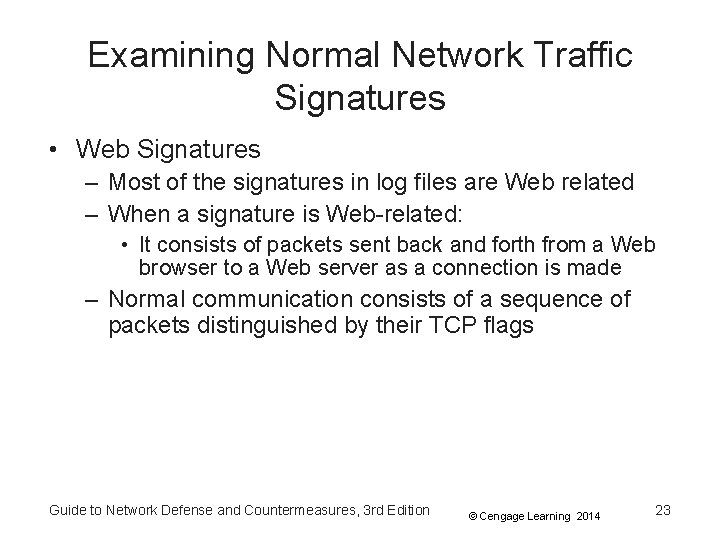
Examining Normal Network Traffic Signatures • Web Signatures – Most of the signatures in log files are Web related – When a signature is Web-related: • It consists of packets sent back and forth from a Web browser to a Web server as a connection is made – Normal communication consists of a sequence of packets distinguished by their TCP flags Guide to Network Defense and Countermeasures, 3 rd Edition © Cengage Learning 2014 23
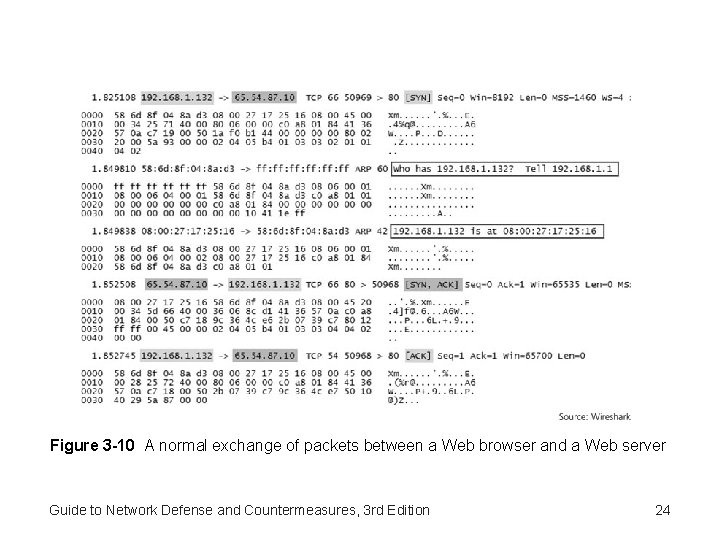
Figure 3 -10 A normal exchange of packets between a Web browser and a Web server Guide to Network Defense and Countermeasures, 3 rd Edition 24
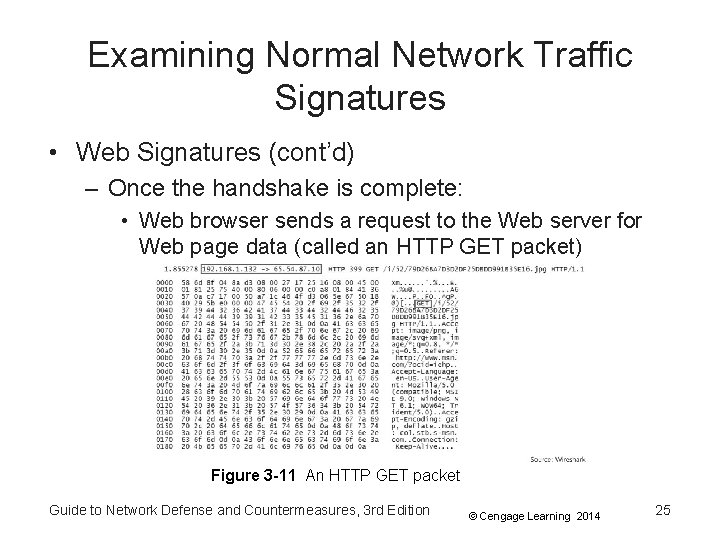
Examining Normal Network Traffic Signatures • Web Signatures (cont’d) – Once the handshake is complete: • Web browser sends a request to the Web server for Web page data (called an HTTP GET packet) Figure 3 -11 An HTTP GET packet Guide to Network Defense and Countermeasures, 3 rd Edition © Cengage Learning 2014 25
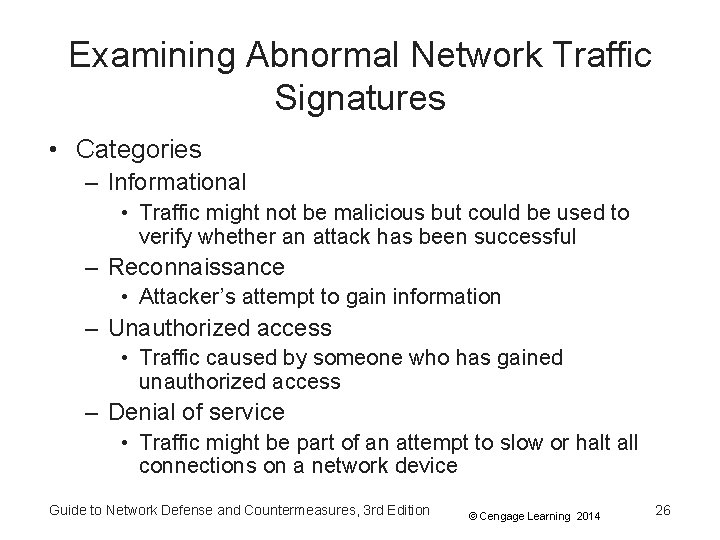
Examining Abnormal Network Traffic Signatures • Categories – Informational • Traffic might not be malicious but could be used to verify whether an attack has been successful – Reconnaissance • Attacker’s attempt to gain information – Unauthorized access • Traffic caused by someone who has gained unauthorized access – Denial of service • Traffic might be part of an attempt to slow or halt all connections on a network device Guide to Network Defense and Countermeasures, 3 rd Edition © Cengage Learning 2014 26
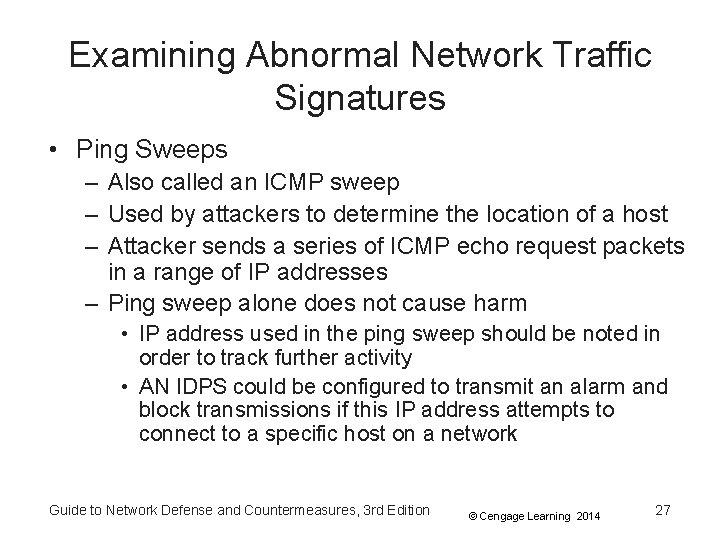
Examining Abnormal Network Traffic Signatures • Ping Sweeps – Also called an ICMP sweep – Used by attackers to determine the location of a host – Attacker sends a series of ICMP echo request packets in a range of IP addresses – Ping sweep alone does not cause harm • IP address used in the ping sweep should be noted in order to track further activity • AN IDPS could be configured to transmit an alarm and block transmissions if this IP address attempts to connect to a specific host on a network Guide to Network Defense and Countermeasures, 3 rd Edition © Cengage Learning 2014 27
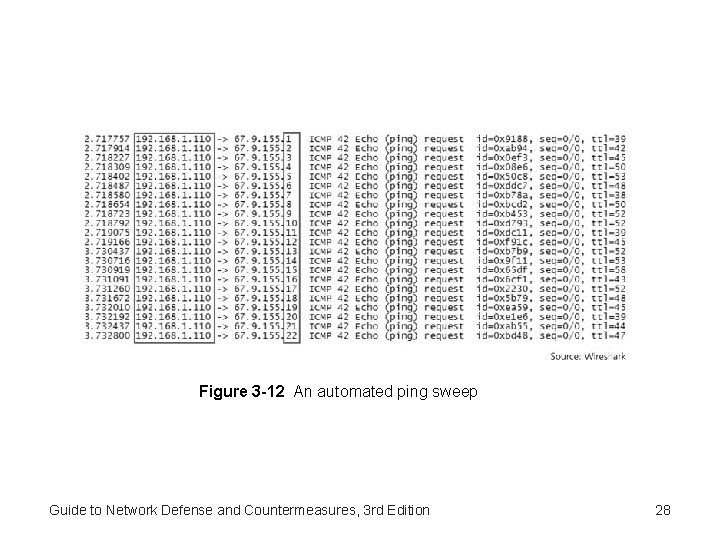
Figure 3 -12 An automated ping sweep Guide to Network Defense and Countermeasures, 3 rd Edition 28
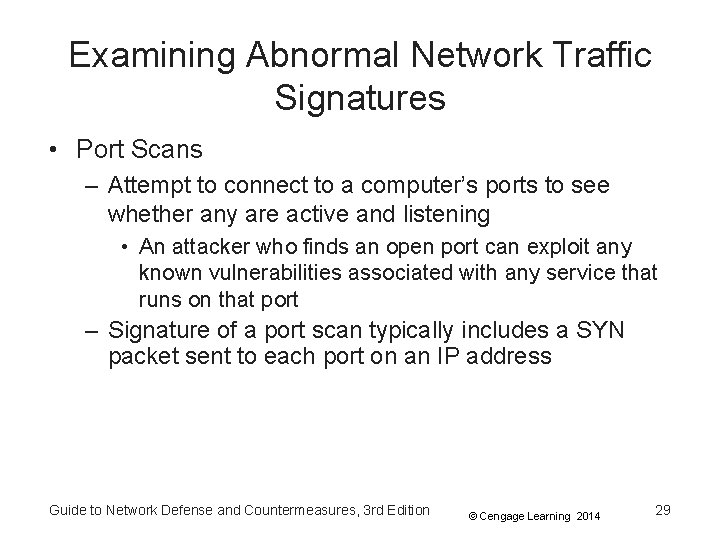
Examining Abnormal Network Traffic Signatures • Port Scans – Attempt to connect to a computer’s ports to see whether any are active and listening • An attacker who finds an open port can exploit any known vulnerabilities associated with any service that runs on that port – Signature of a port scan typically includes a SYN packet sent to each port on an IP address Guide to Network Defense and Countermeasures, 3 rd Edition © Cengage Learning 2014 29
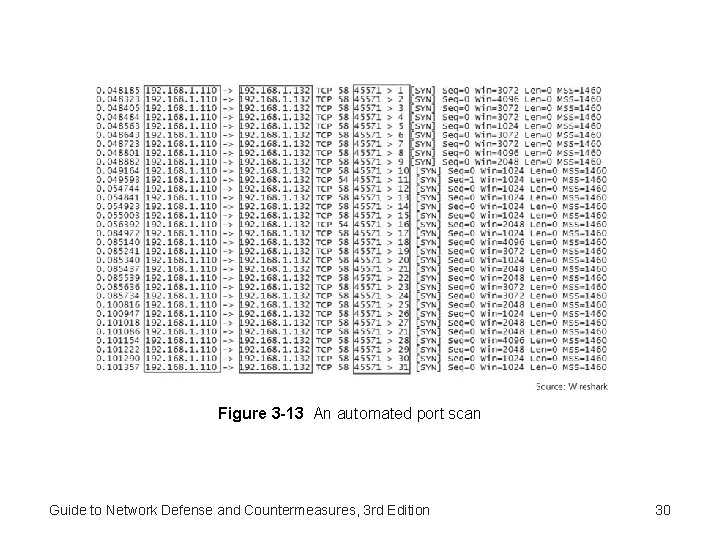
Figure 3 -13 An automated port scan Guide to Network Defense and Countermeasures, 3 rd Edition 30
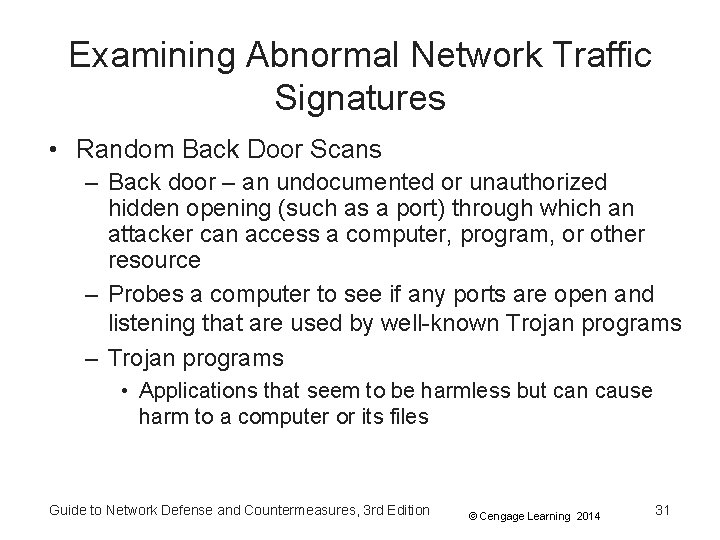
Examining Abnormal Network Traffic Signatures • Random Back Door Scans – Back door – an undocumented or unauthorized hidden opening (such as a port) through which an attacker can access a computer, program, or other resource – Probes a computer to see if any ports are open and listening that are used by well-known Trojan programs – Trojan programs • Applications that seem to be harmless but can cause harm to a computer or its files Guide to Network Defense and Countermeasures, 3 rd Edition © Cengage Learning 2014 31
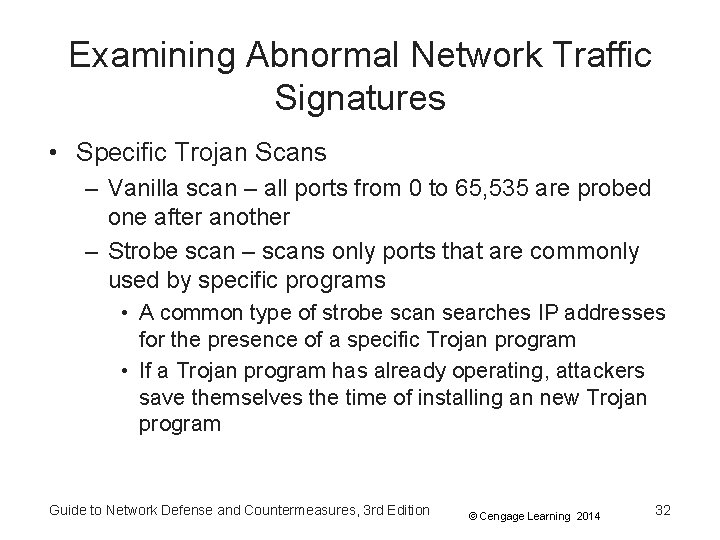
Examining Abnormal Network Traffic Signatures • Specific Trojan Scans – Vanilla scan – all ports from 0 to 65, 535 are probed one after another – Strobe scan – scans only ports that are commonly used by specific programs • A common type of strobe scan searches IP addresses for the presence of a specific Trojan program • If a Trojan program has already operating, attackers save themselves the time of installing an new Trojan program Guide to Network Defense and Countermeasures, 3 rd Edition © Cengage Learning 2014 32
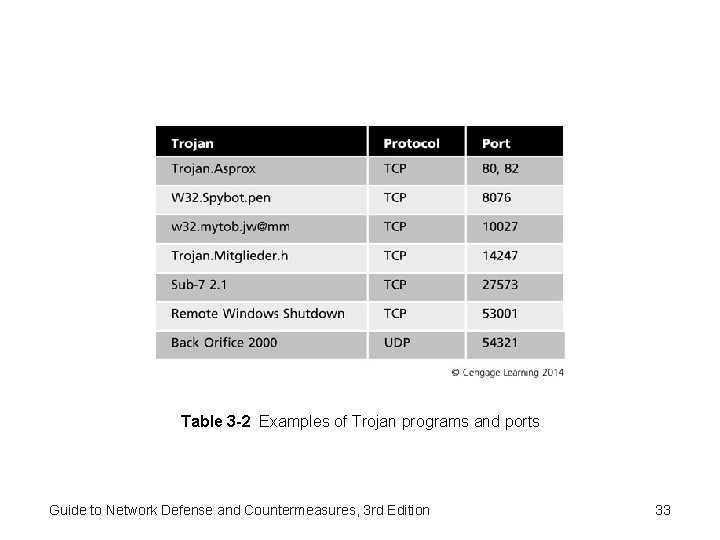
Table 3 -2 Examples of Trojan programs and ports Guide to Network Defense and Countermeasures, 3 rd Edition 33
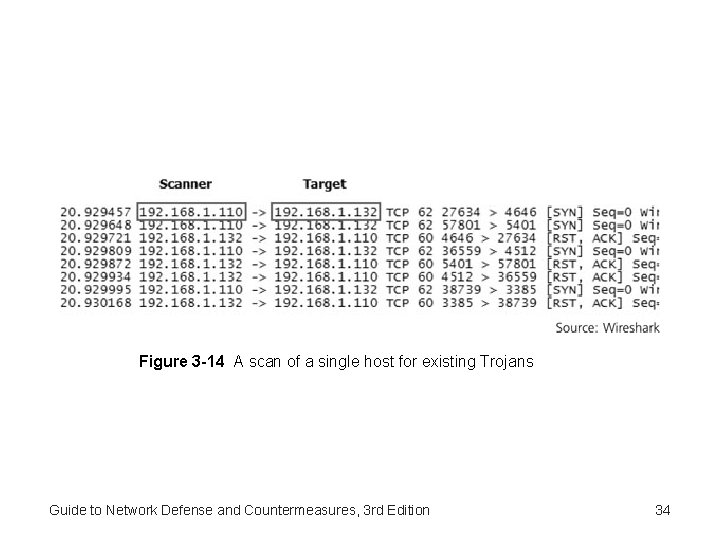
Figure 3 -14 A scan of a single host for existing Trojans Guide to Network Defense and Countermeasures, 3 rd Edition 34
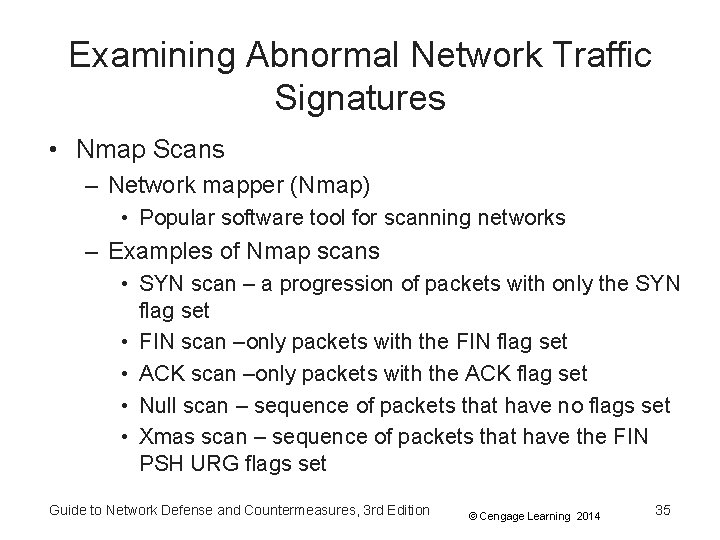
Examining Abnormal Network Traffic Signatures • Nmap Scans – Network mapper (Nmap) • Popular software tool for scanning networks – Examples of Nmap scans • SYN scan – a progression of packets with only the SYN flag set • FIN scan –only packets with the FIN flag set • ACK scan –only packets with the ACK flag set • Null scan – sequence of packets that have no flags set • Xmas scan – sequence of packets that have the FIN PSH URG flags set Guide to Network Defense and Countermeasures, 3 rd Edition © Cengage Learning 2014 35
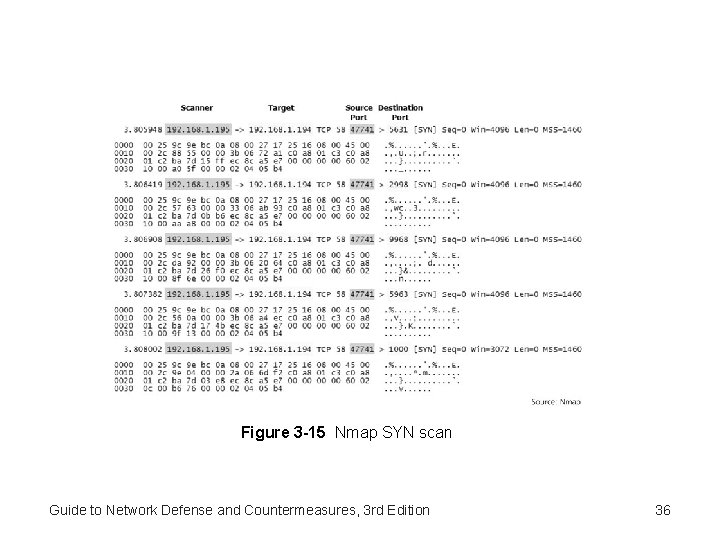
Figure 3 -15 Nmap SYN scan Guide to Network Defense and Countermeasures, 3 rd Edition 36
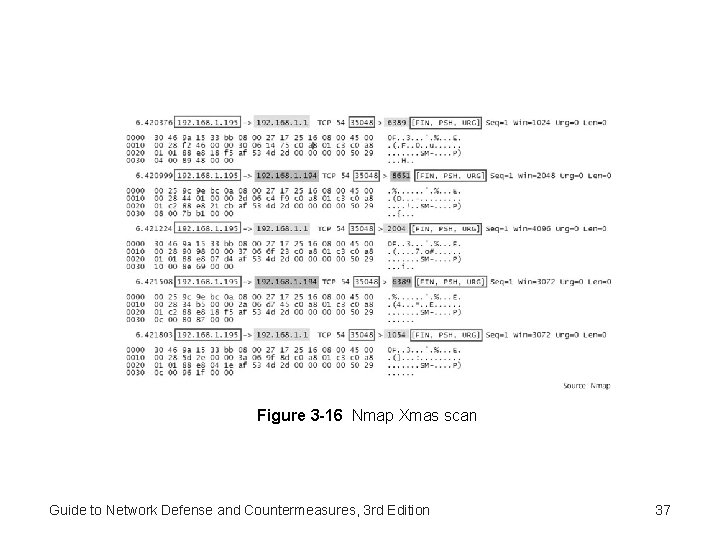
Figure 3 -16 Nmap Xmas scan Guide to Network Defense and Countermeasures, 3 rd Edition 37
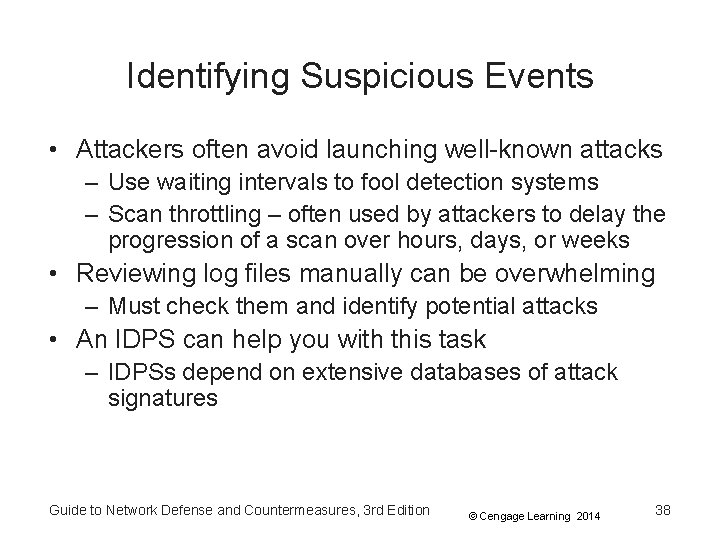
Identifying Suspicious Events • Attackers often avoid launching well-known attacks – Use waiting intervals to fool detection systems – Scan throttling – often used by attackers to delay the progression of a scan over hours, days, or weeks • Reviewing log files manually can be overwhelming – Must check them and identify potential attacks • An IDPS can help you with this task – IDPSs depend on extensive databases of attack signatures Guide to Network Defense and Countermeasures, 3 rd Edition © Cengage Learning 2014 38
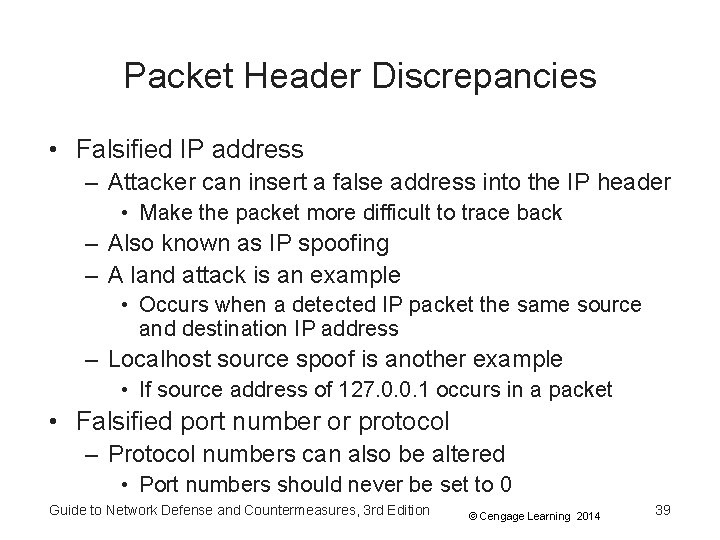
Packet Header Discrepancies • Falsified IP address – Attacker can insert a false address into the IP header • Make the packet more difficult to trace back – Also known as IP spoofing – A land attack is an example • Occurs when a detected IP packet the same source and destination IP address – Localhost source spoof is another example • If source address of 127. 0. 0. 1 occurs in a packet • Falsified port number or protocol – Protocol numbers can also be altered • Port numbers should never be set to 0 Guide to Network Defense and Countermeasures, 3 rd Edition © Cengage Learning 2014 39
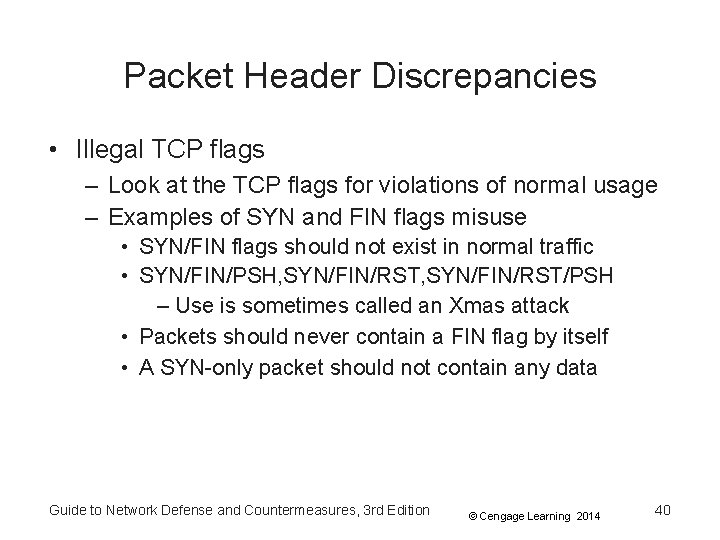
Packet Header Discrepancies • Illegal TCP flags – Look at the TCP flags for violations of normal usage – Examples of SYN and FIN flags misuse • SYN/FIN flags should not exist in normal traffic • SYN/FIN/PSH, SYN/FIN/RST/PSH – Use is sometimes called an Xmas attack • Packets should never contain a FIN flag by itself • A SYN-only packet should not contain any data Guide to Network Defense and Countermeasures, 3 rd Edition © Cengage Learning 2014 40
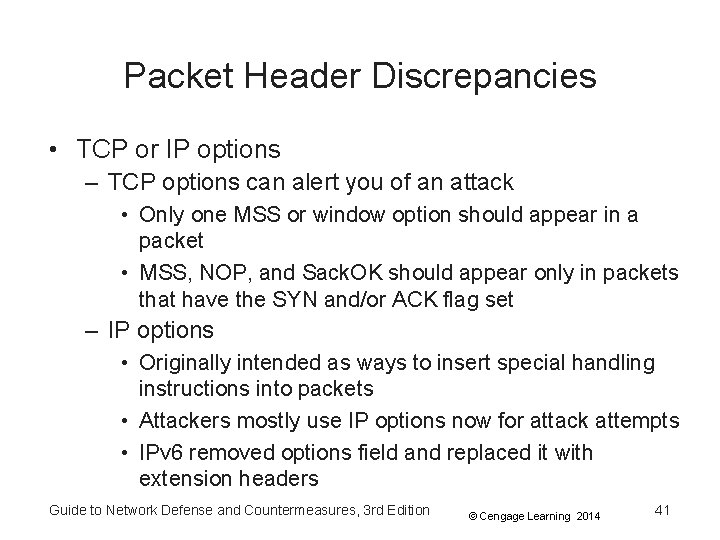
Packet Header Discrepancies • TCP or IP options – TCP options can alert you of an attack • Only one MSS or window option should appear in a packet • MSS, NOP, and Sack. OK should appear only in packets that have the SYN and/or ACK flag set – IP options • Originally intended as ways to insert special handling instructions into packets • Attackers mostly use IP options now for attack attempts • IPv 6 removed options field and replaced it with extension headers Guide to Network Defense and Countermeasures, 3 rd Edition © Cengage Learning 2014 41
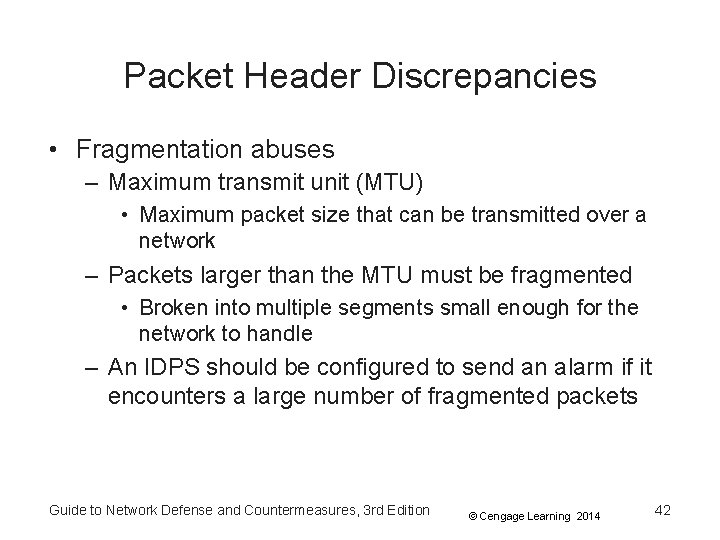
Packet Header Discrepancies • Fragmentation abuses – Maximum transmit unit (MTU) • Maximum packet size that can be transmitted over a network – Packets larger than the MTU must be fragmented • Broken into multiple segments small enough for the network to handle – An IDPS should be configured to send an alarm if it encounters a large number of fragmented packets Guide to Network Defense and Countermeasures, 3 rd Edition © Cengage Learning 2014 42
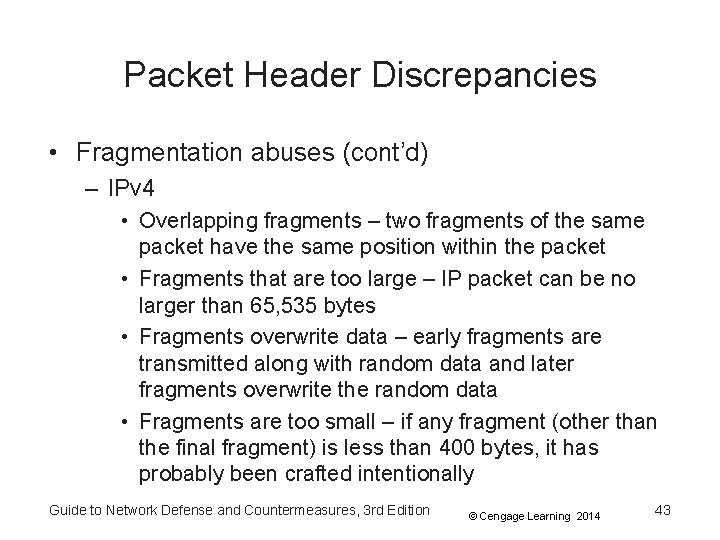
Packet Header Discrepancies • Fragmentation abuses (cont’d) – IPv 4 • Overlapping fragments – two fragments of the same packet have the same position within the packet • Fragments that are too large – IP packet can be no larger than 65, 535 bytes • Fragments overwrite data – early fragments are transmitted along with random data and later fragments overwrite the random data • Fragments are too small – if any fragment (other than the final fragment) is less than 400 bytes, it has probably been crafted intentionally Guide to Network Defense and Countermeasures, 3 rd Edition © Cengage Learning 2014 43
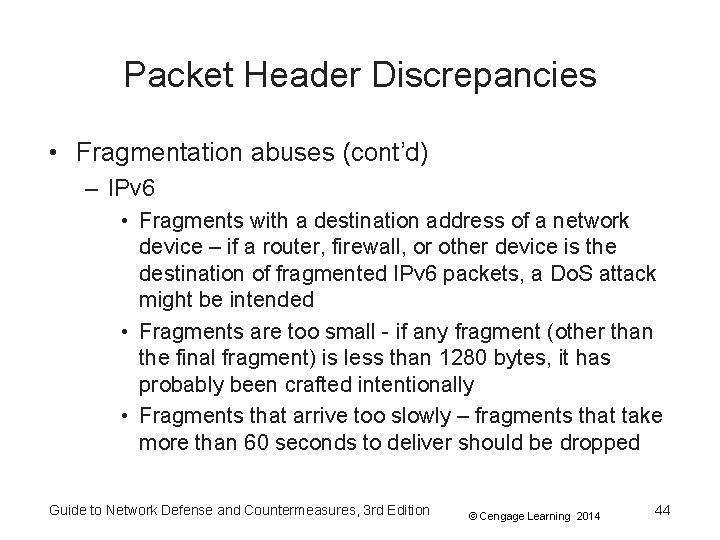
Packet Header Discrepancies • Fragmentation abuses (cont’d) – IPv 6 • Fragments with a destination address of a network device – if a router, firewall, or other device is the destination of fragmented IPv 6 packets, a Do. S attack might be intended • Fragments are too small - if any fragment (other than the final fragment) is less than 1280 bytes, it has probably been crafted intentionally • Fragments that arrive too slowly – fragments that take more than 60 seconds to deliver should be dropped Guide to Network Defense and Countermeasures, 3 rd Edition © Cengage Learning 2014 44
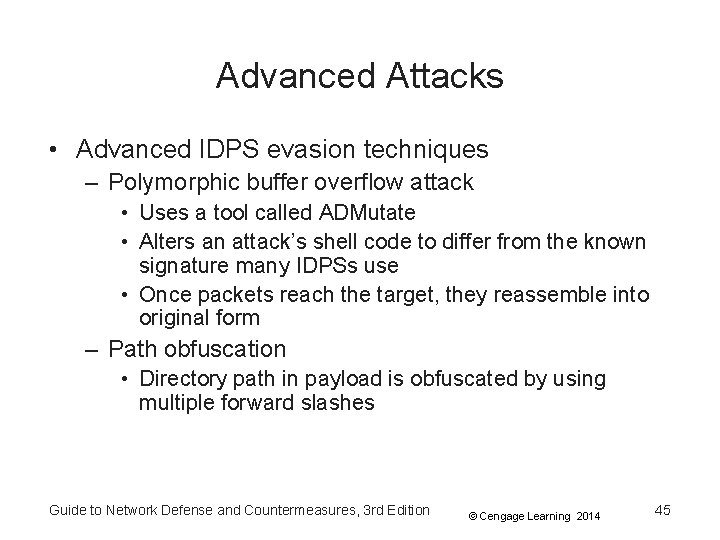
Advanced Attacks • Advanced IDPS evasion techniques – Polymorphic buffer overflow attack • Uses a tool called ADMutate • Alters an attack’s shell code to differ from the known signature many IDPSs use • Once packets reach the target, they reassemble into original form – Path obfuscation • Directory path in payload is obfuscated by using multiple forward slashes Guide to Network Defense and Countermeasures, 3 rd Edition © Cengage Learning 2014 45
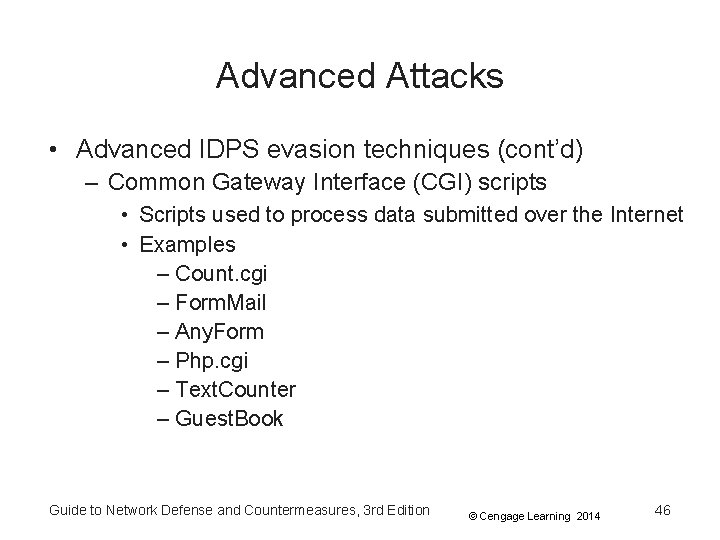
Advanced Attacks • Advanced IDPS evasion techniques (cont’d) – Common Gateway Interface (CGI) scripts • Scripts used to process data submitted over the Internet • Examples – Count. cgi – Form. Mail – Any. Form – Php. cgi – Text. Counter – Guest. Book Guide to Network Defense and Countermeasures, 3 rd Edition © Cengage Learning 2014 46
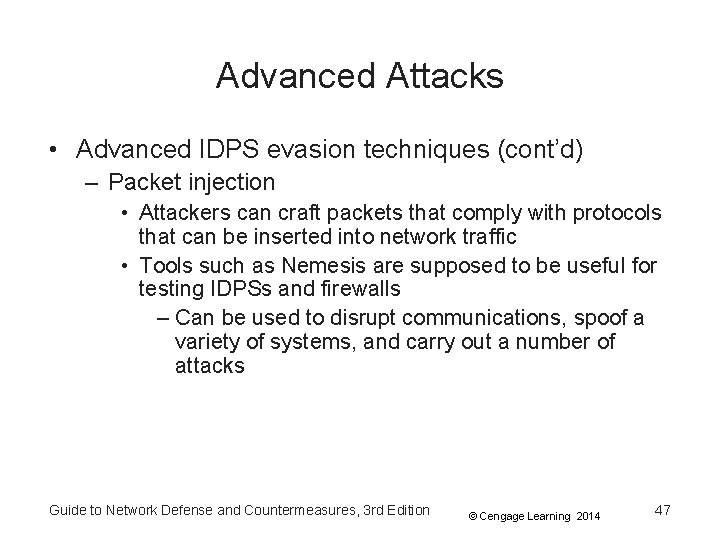
Advanced Attacks • Advanced IDPS evasion techniques (cont’d) – Packet injection • Attackers can craft packets that comply with protocols that can be inserted into network traffic • Tools such as Nemesis are supposed to be useful for testing IDPSs and firewalls – Can be used to disrupt communications, spoof a variety of systems, and carry out a number of attacks Guide to Network Defense and Countermeasures, 3 rd Edition © Cengage Learning 2014 47
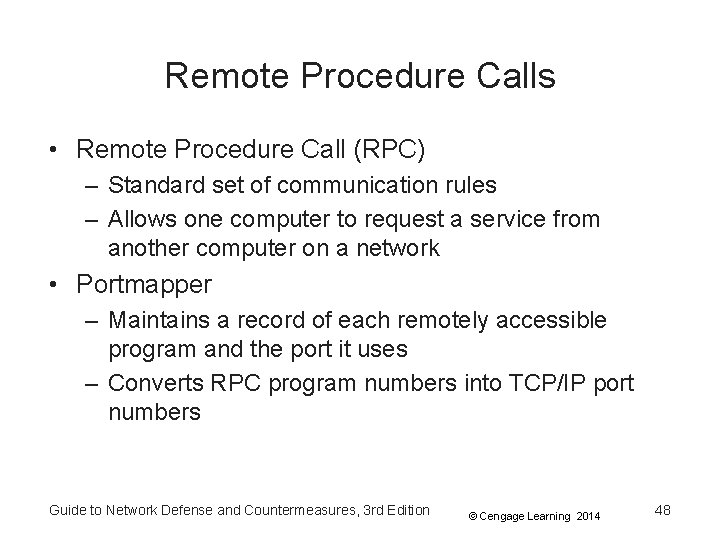
Remote Procedure Calls • Remote Procedure Call (RPC) – Standard set of communication rules – Allows one computer to request a service from another computer on a network • Portmapper – Maintains a record of each remotely accessible program and the port it uses – Converts RPC program numbers into TCP/IP port numbers Guide to Network Defense and Countermeasures, 3 rd Edition © Cengage Learning 2014 48
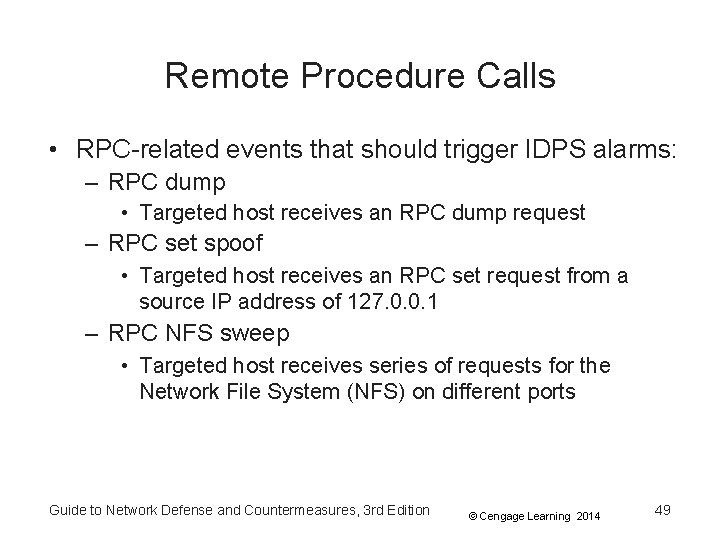
Remote Procedure Calls • RPC-related events that should trigger IDPS alarms: – RPC dump • Targeted host receives an RPC dump request – RPC set spoof • Targeted host receives an RPC set request from a source IP address of 127. 0. 0. 1 – RPC NFS sweep • Targeted host receives series of requests for the Network File System (NFS) on different ports Guide to Network Defense and Countermeasures, 3 rd Edition © Cengage Learning 2014 49
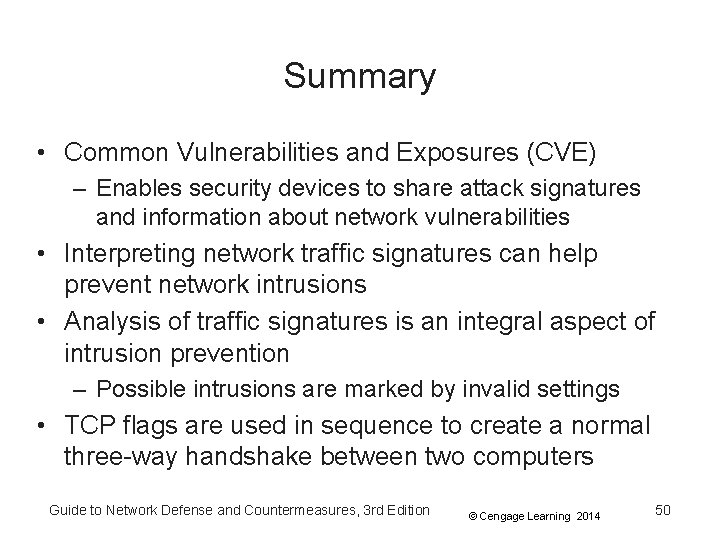
Summary • Common Vulnerabilities and Exposures (CVE) – Enables security devices to share attack signatures and information about network vulnerabilities • Interpreting network traffic signatures can help prevent network intrusions • Analysis of traffic signatures is an integral aspect of intrusion prevention – Possible intrusions are marked by invalid settings • TCP flags are used in sequence to create a normal three-way handshake between two computers Guide to Network Defense and Countermeasures, 3 rd Edition © Cengage Learning 2014 50
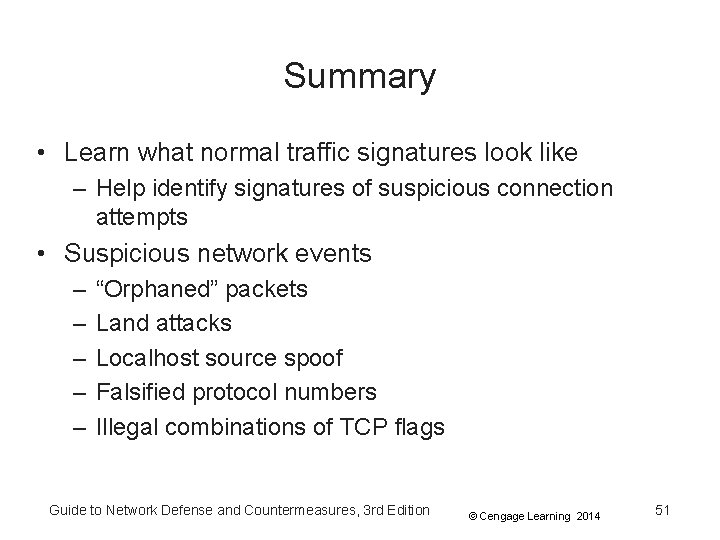
Summary • Learn what normal traffic signatures look like – Help identify signatures of suspicious connection attempts • Suspicious network events – – – “Orphaned” packets Land attacks Localhost source spoof Falsified protocol numbers Illegal combinations of TCP flags Guide to Network Defense and Countermeasures, 3 rd Edition © Cengage Learning 2014 51
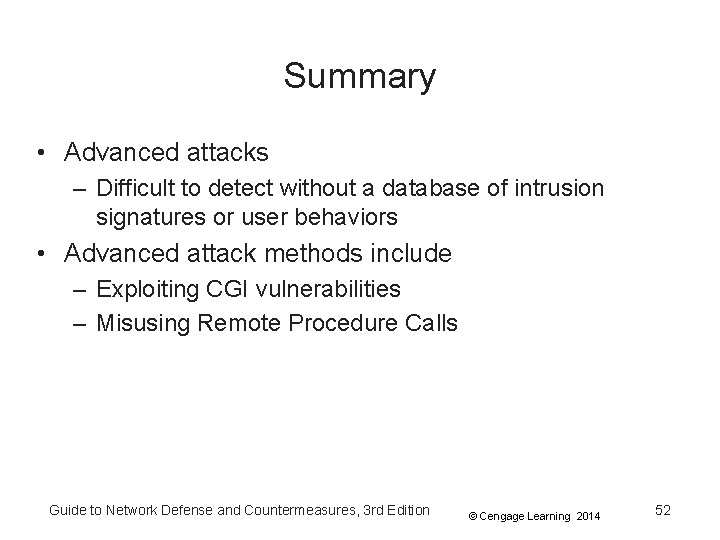
Summary • Advanced attacks – Difficult to detect without a database of intrusion signatures or user behaviors • Advanced attack methods include – Exploiting CGI vulnerabilities – Misusing Remote Procedure Calls Guide to Network Defense and Countermeasures, 3 rd Edition © Cengage Learning 2014 52