CSIT 323 Interactive Computer Graphics Introduction and Overview
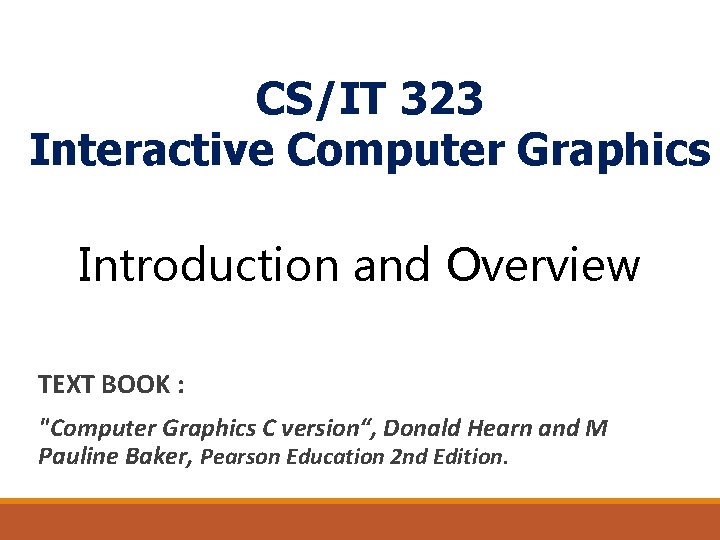

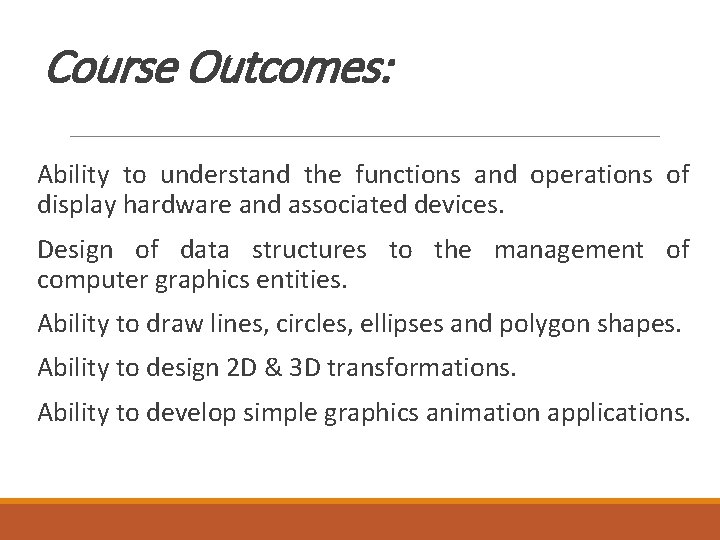

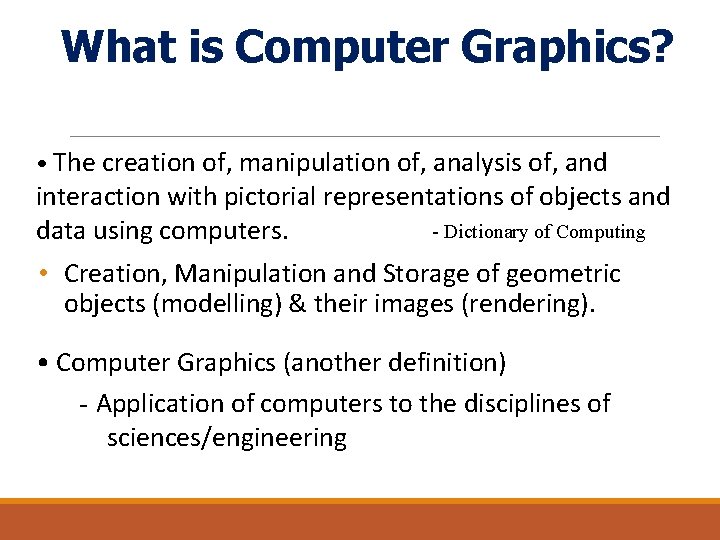


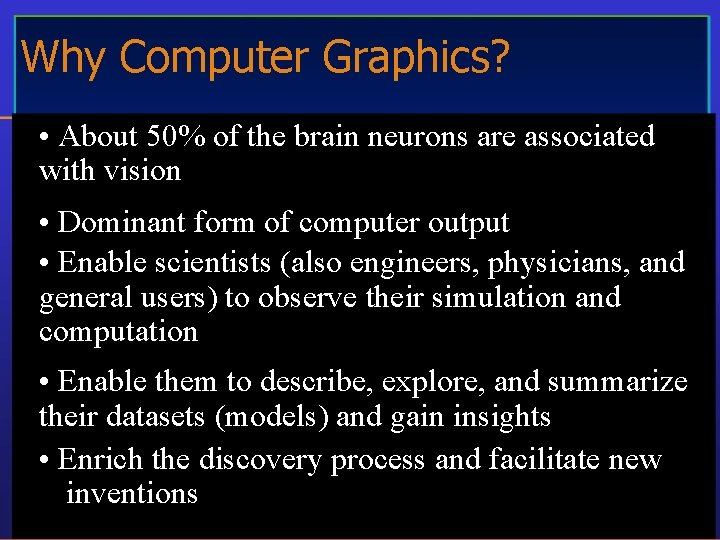



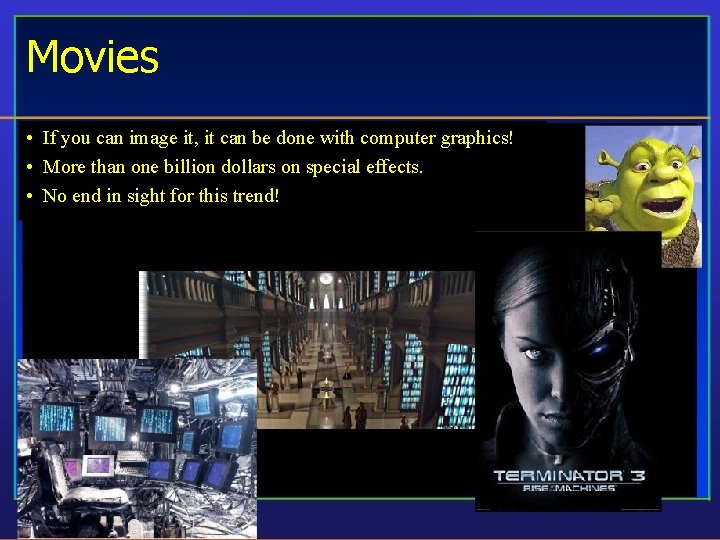

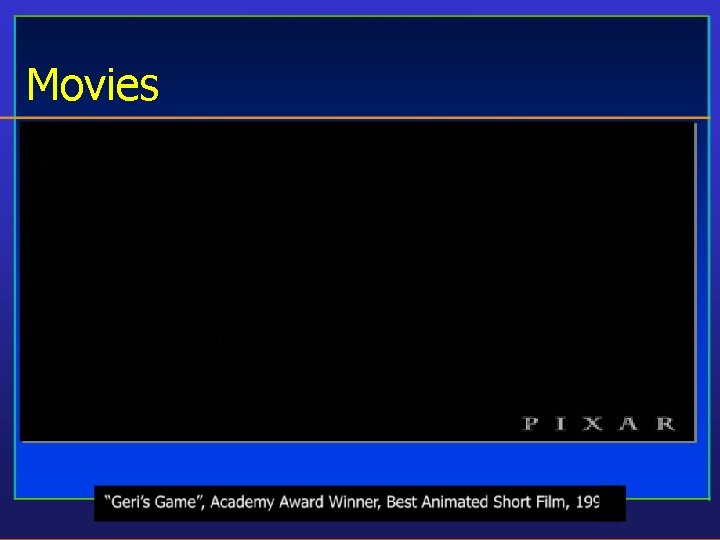

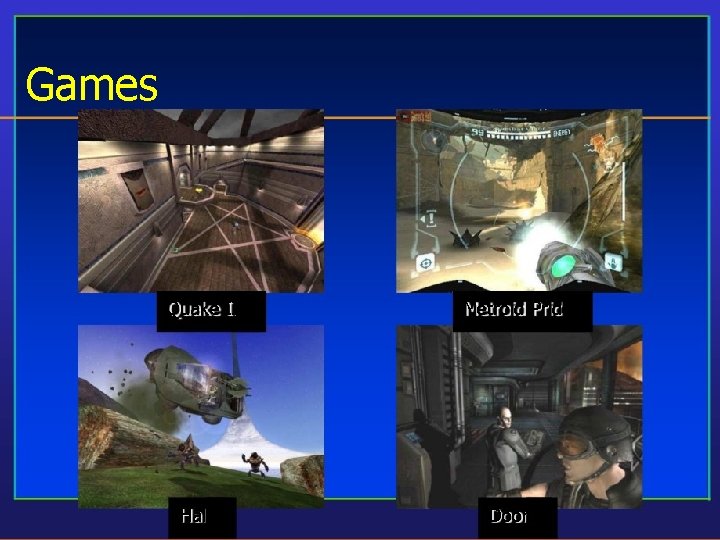
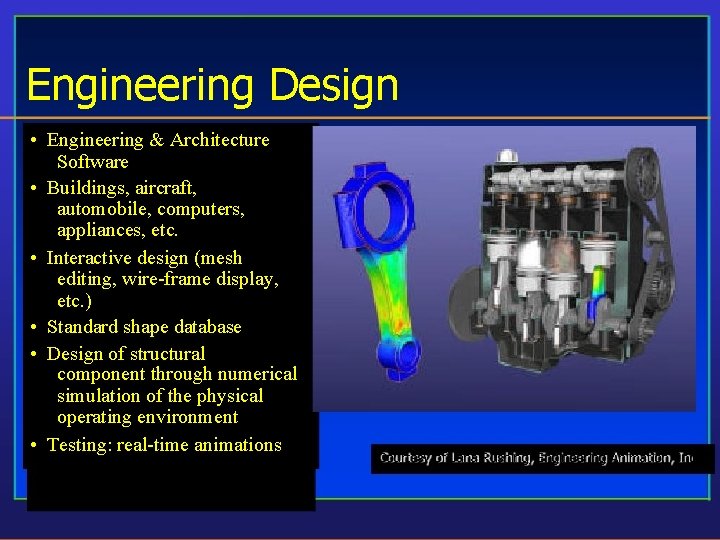
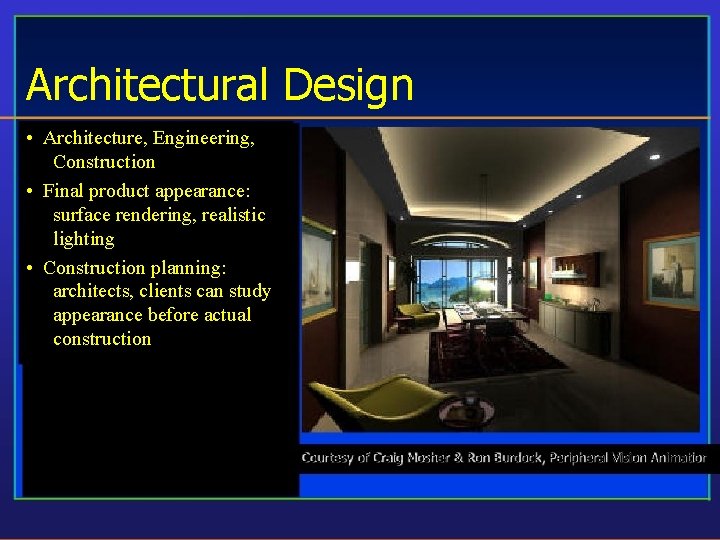
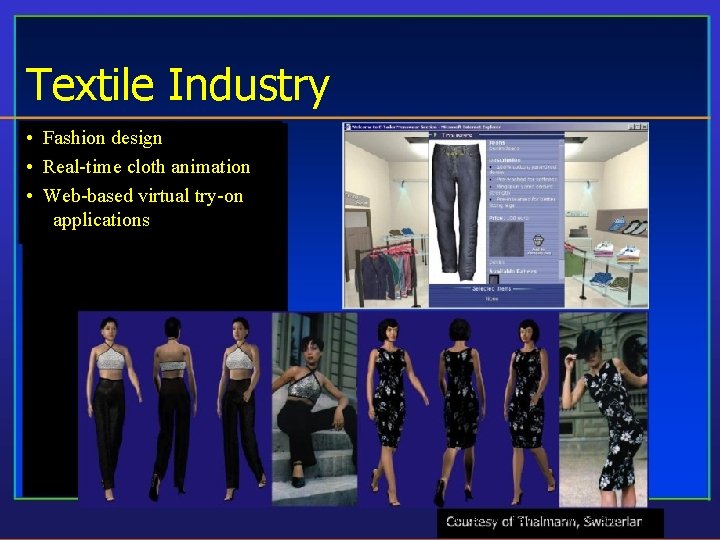

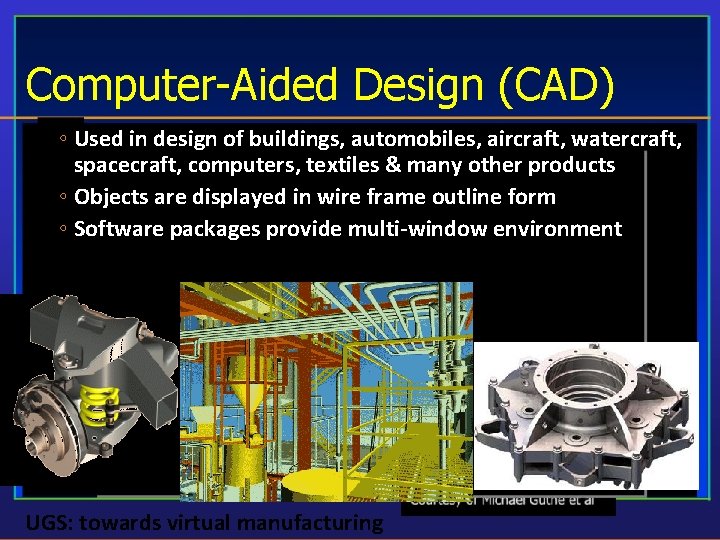

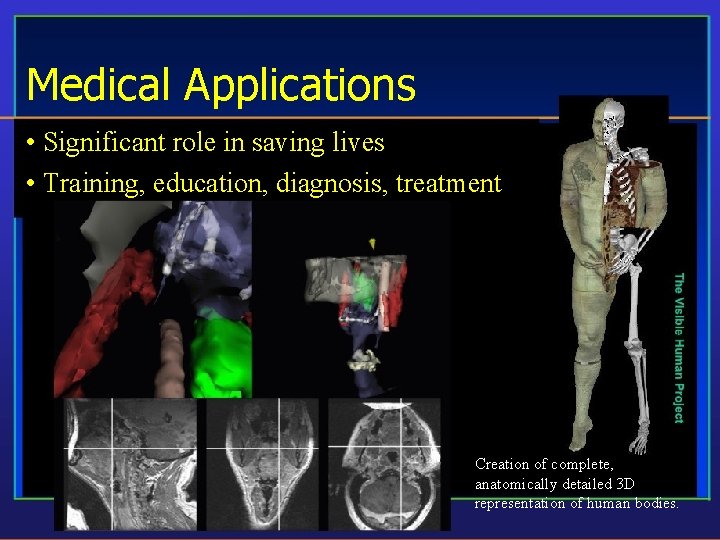

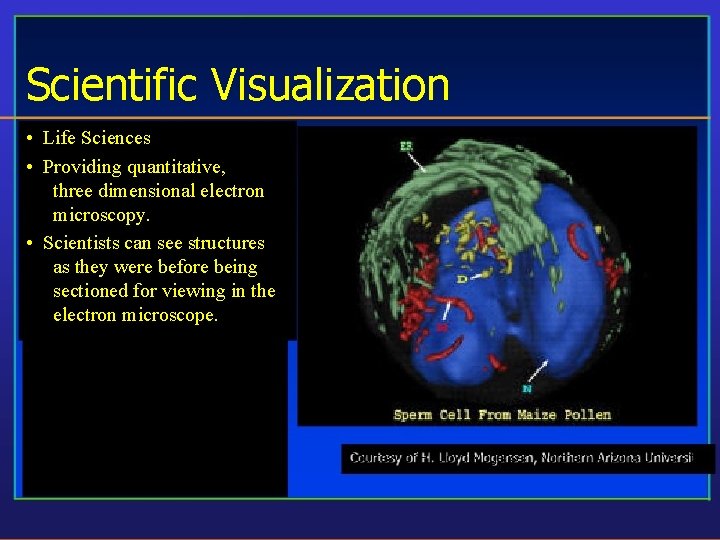
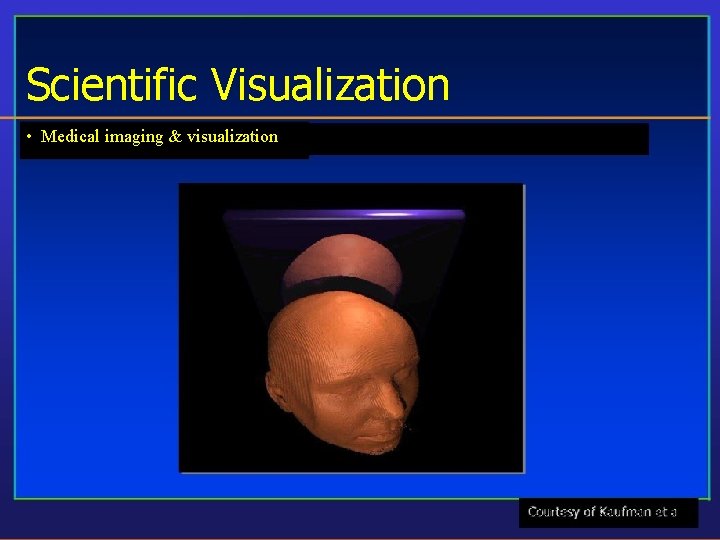
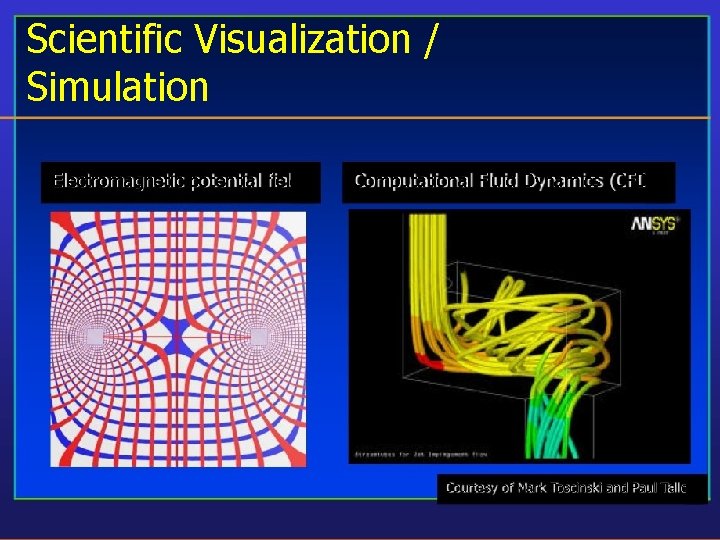
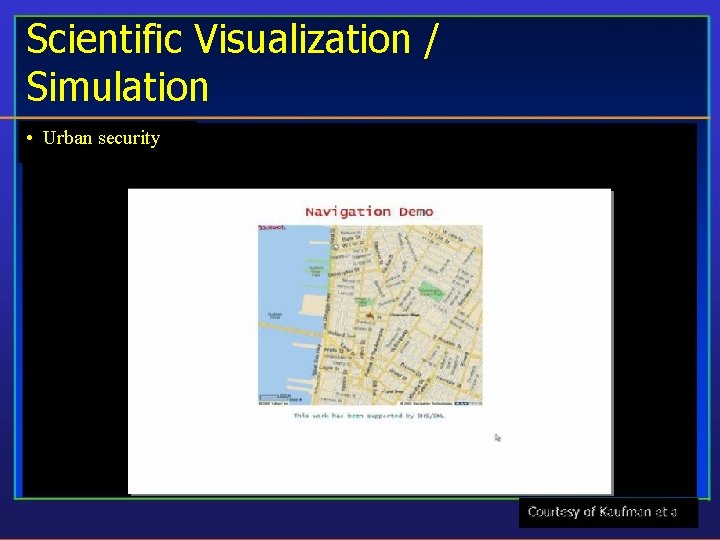
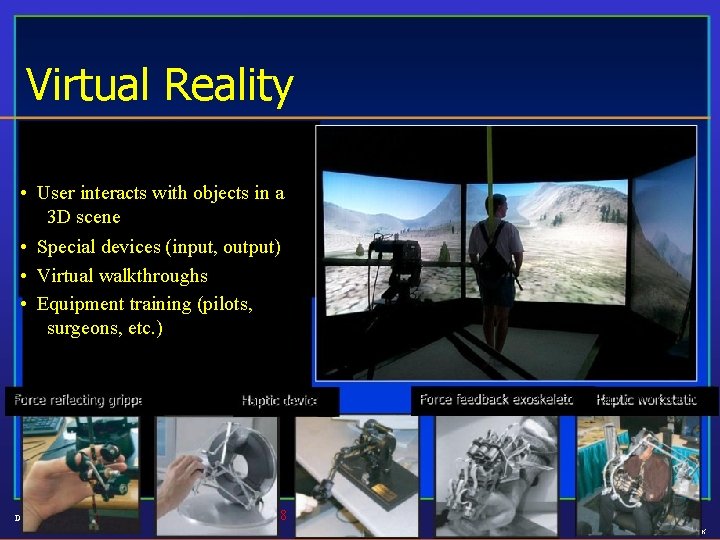
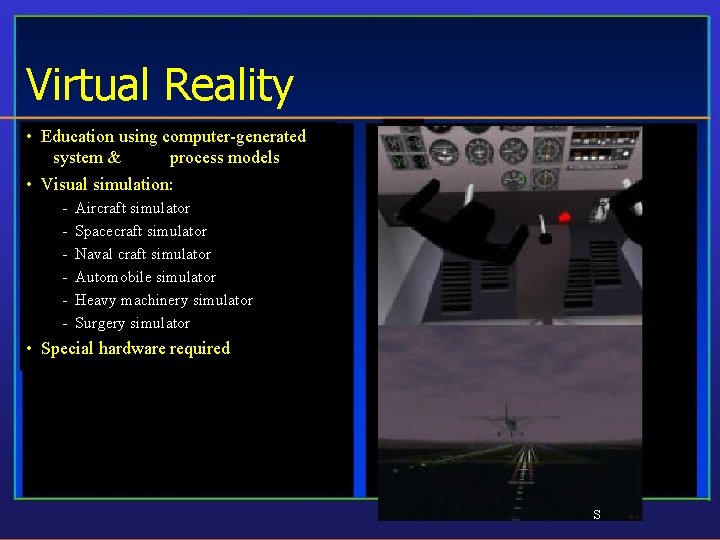


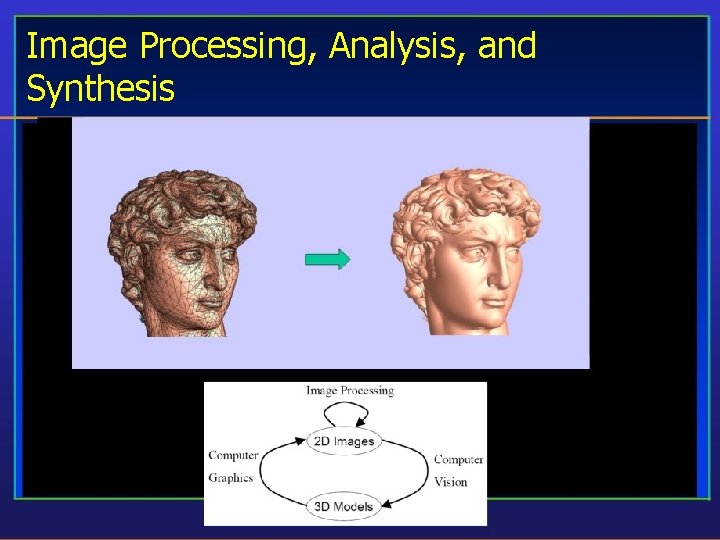
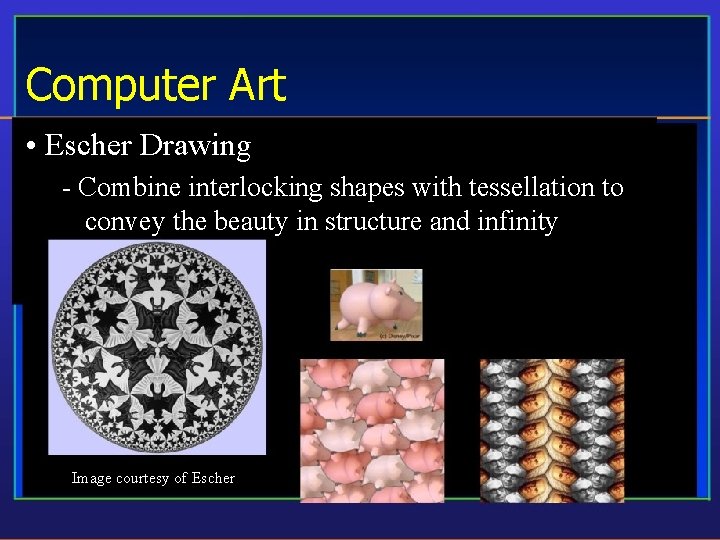
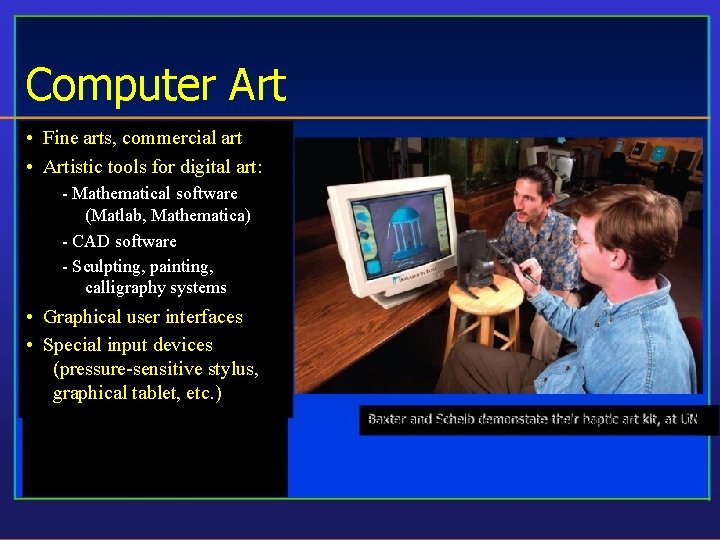
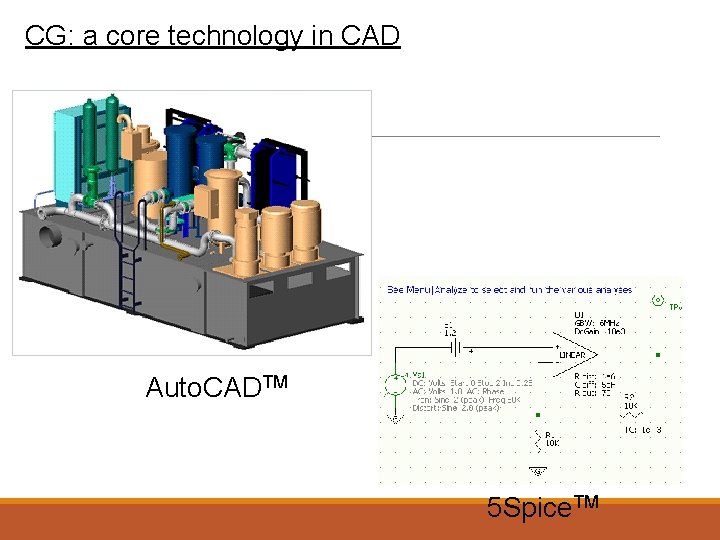
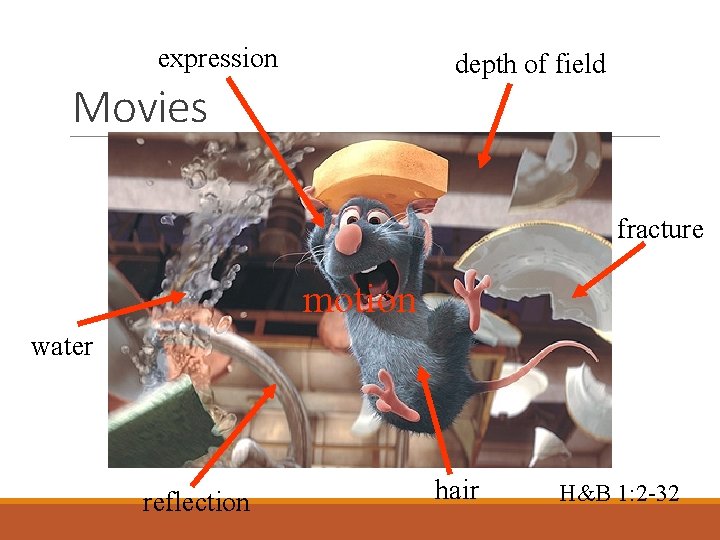
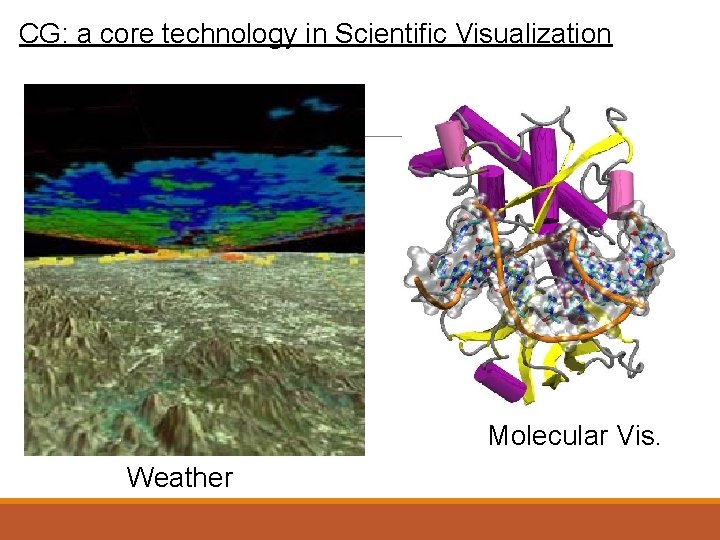
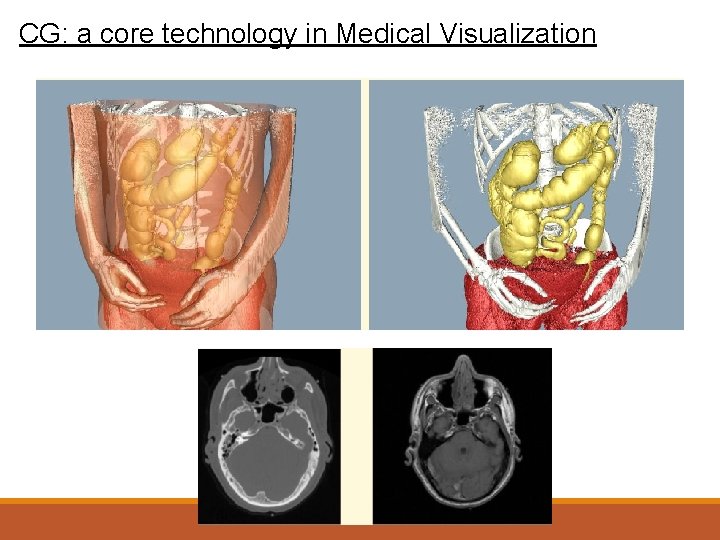

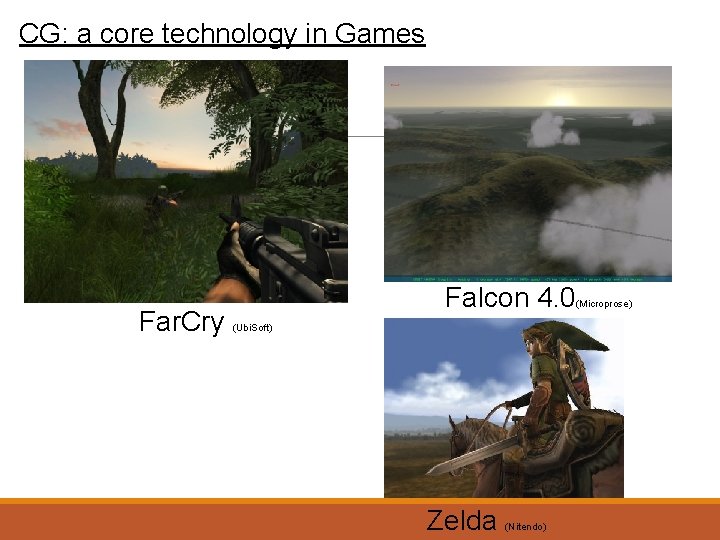

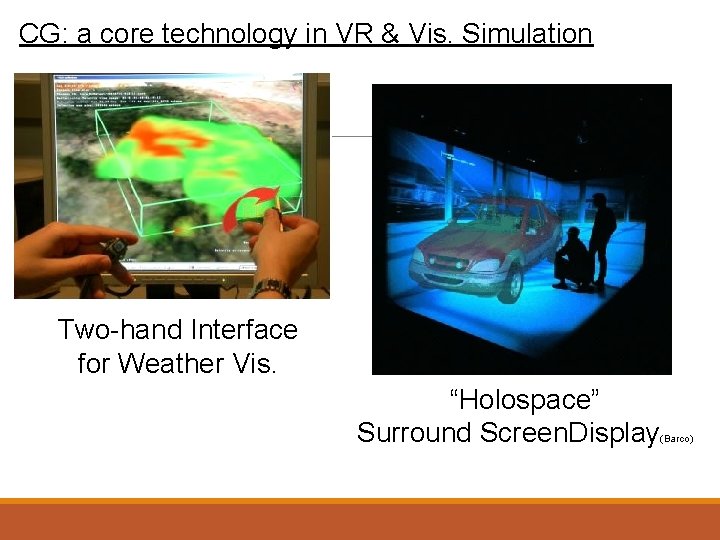
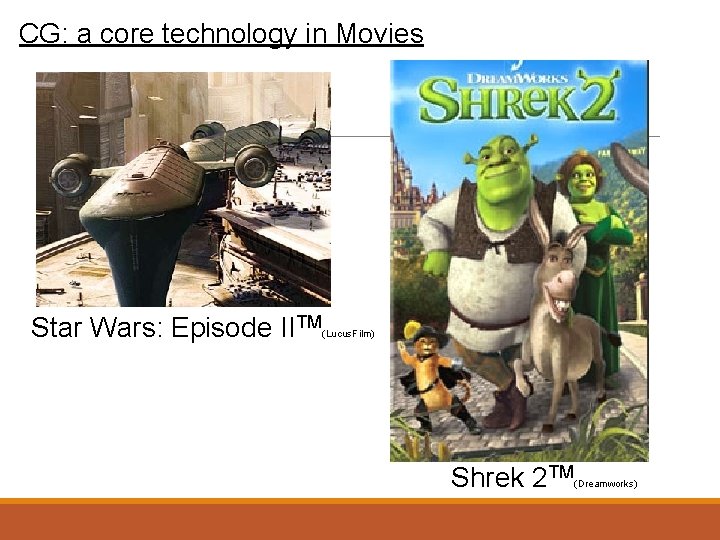


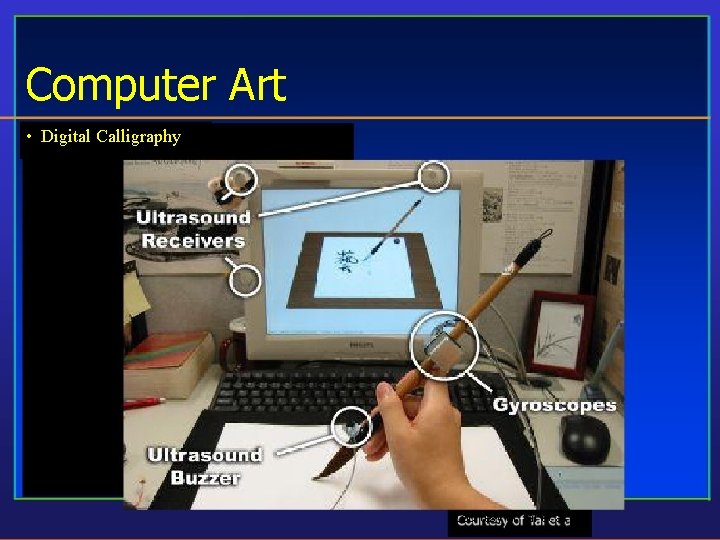
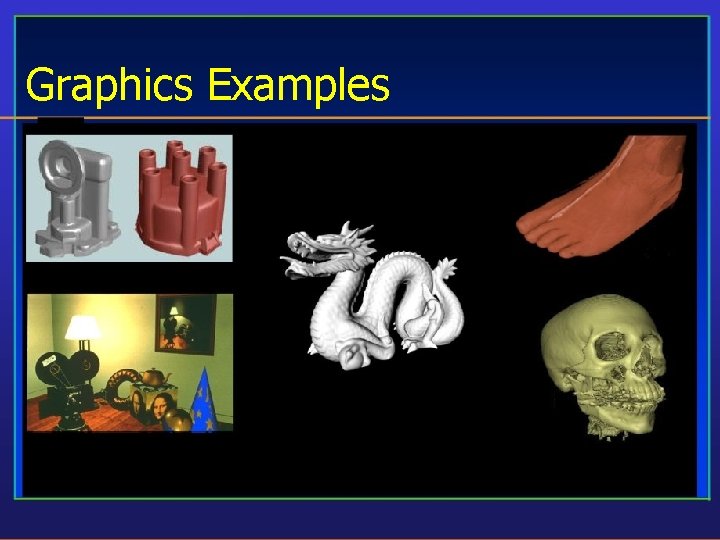



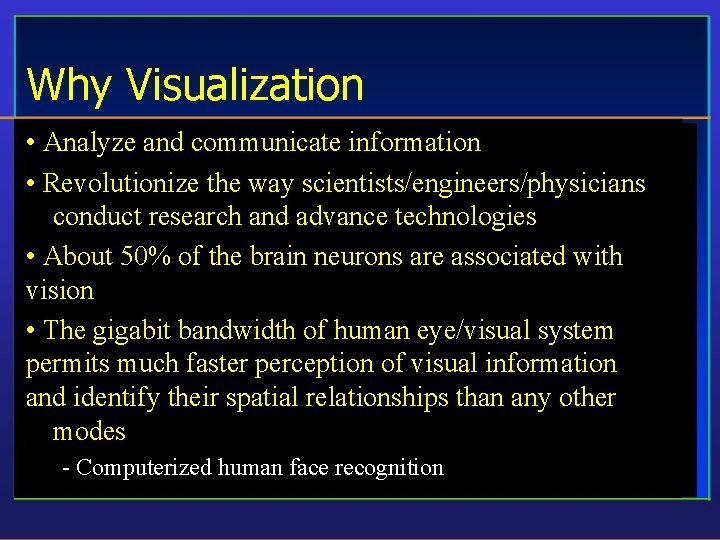

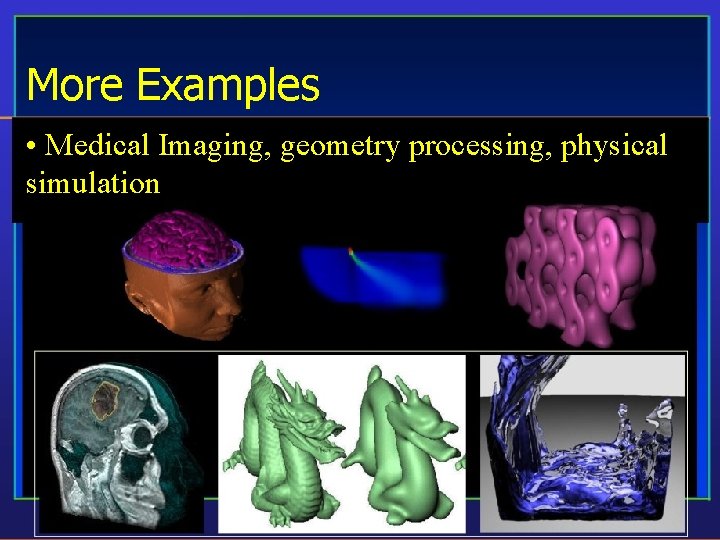
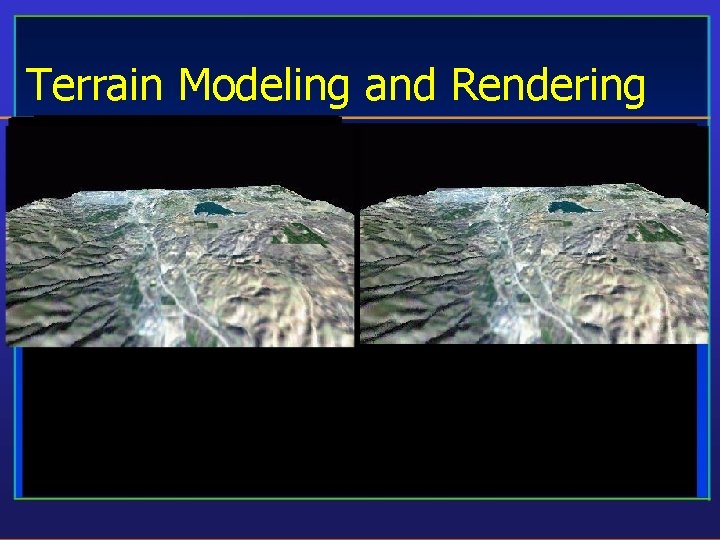

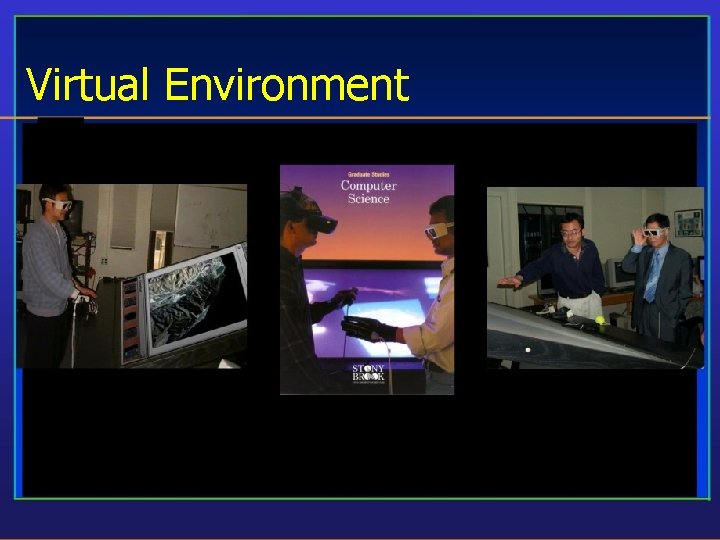
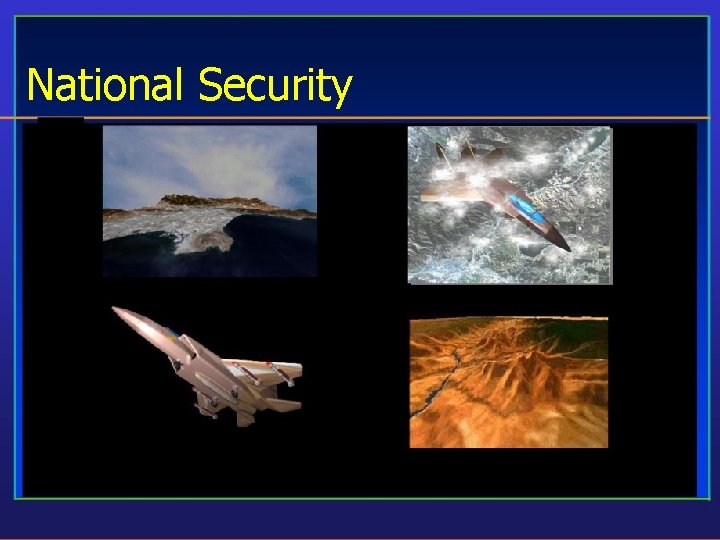
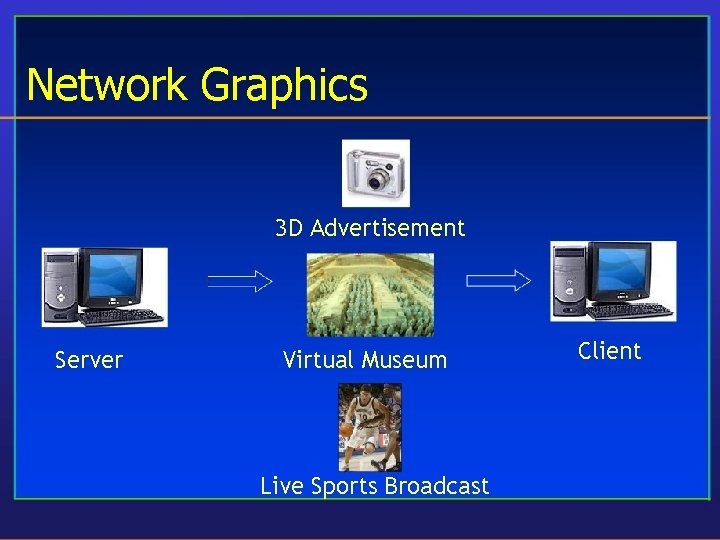
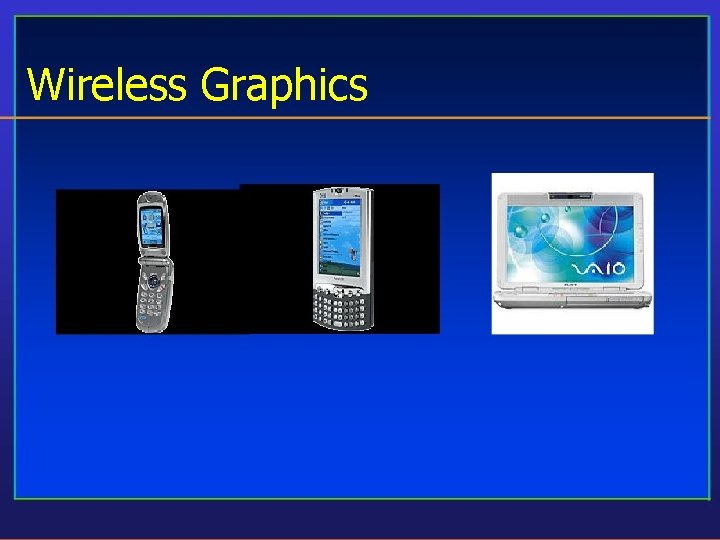
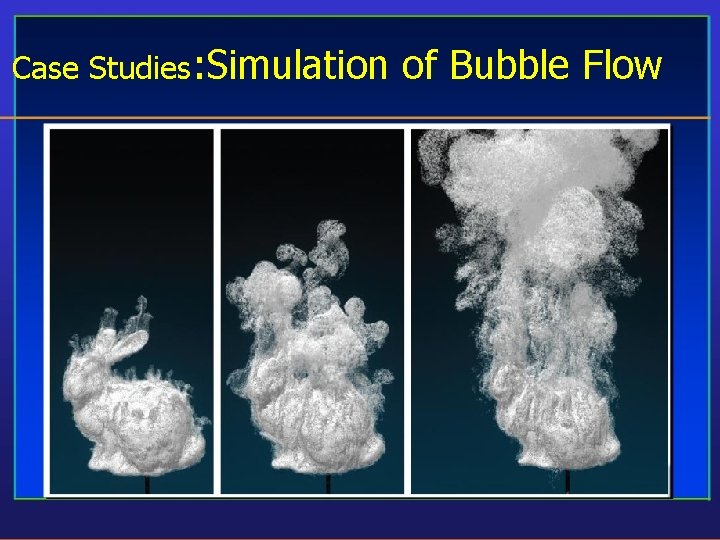
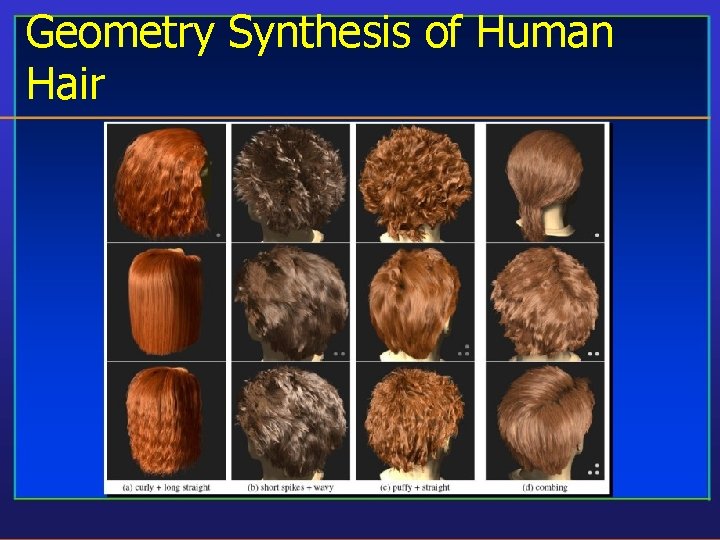

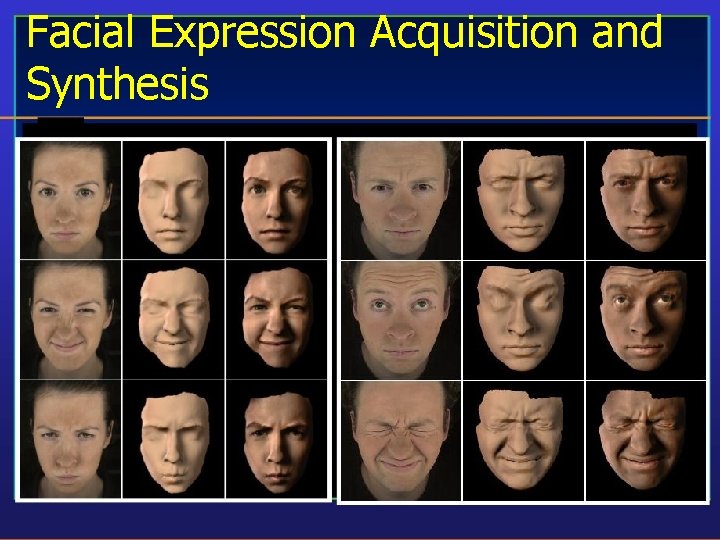
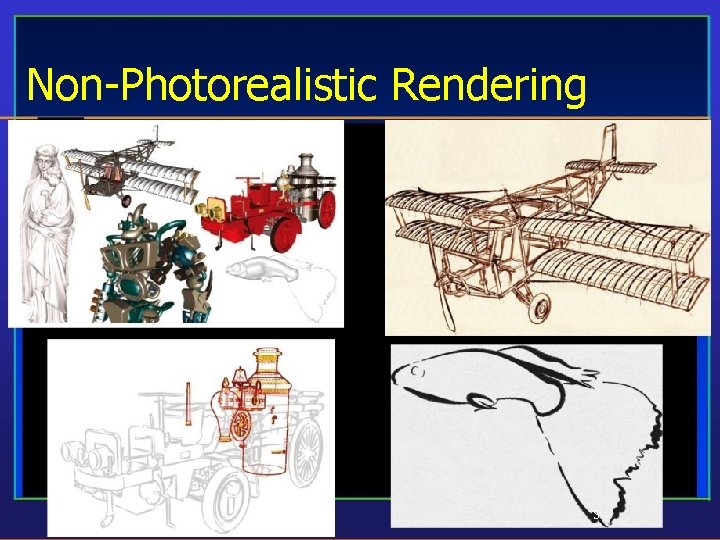
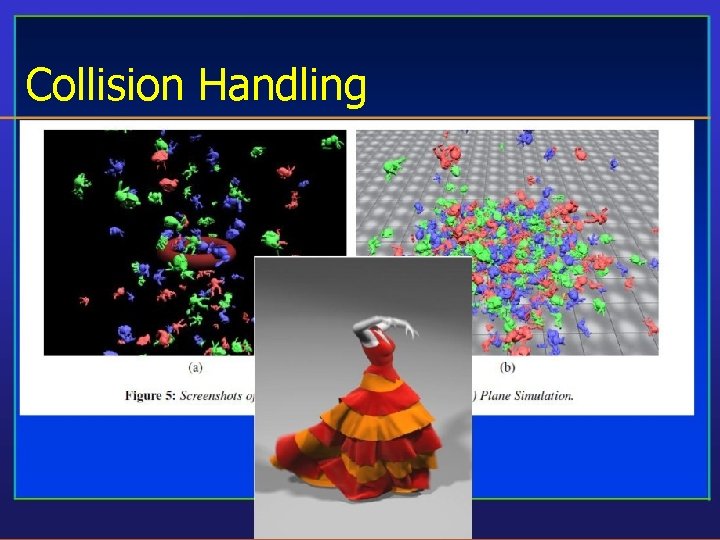
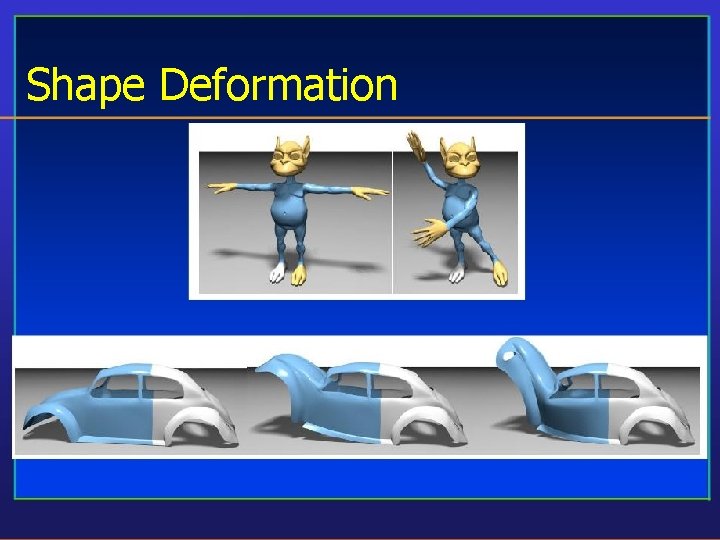
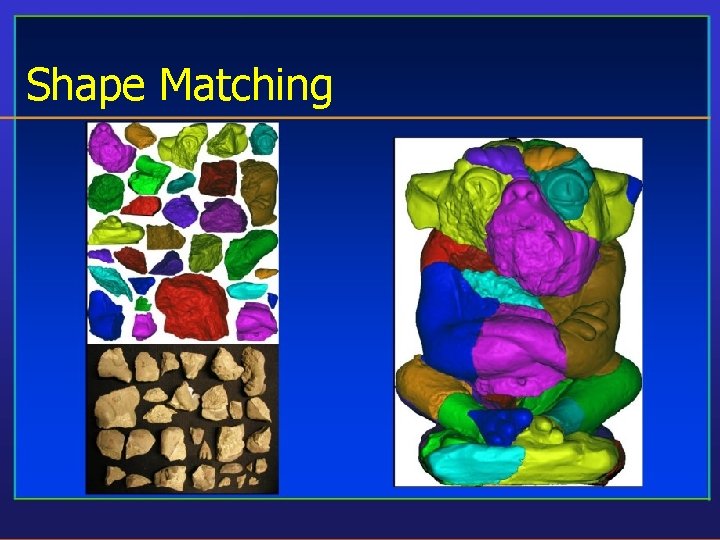

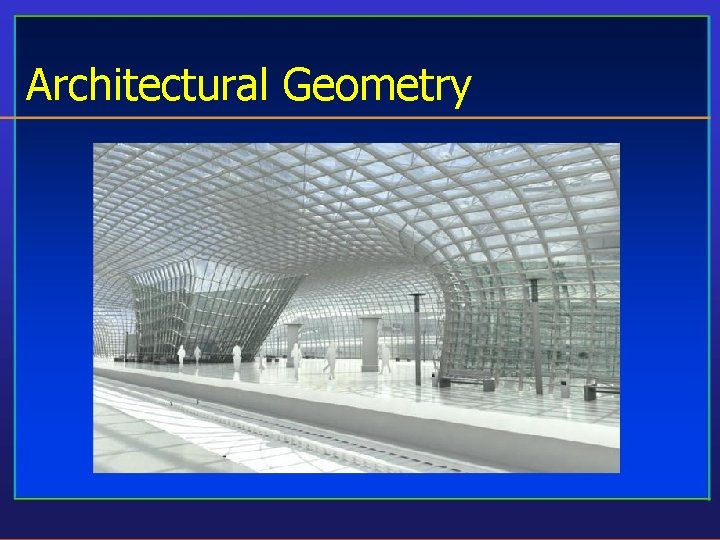


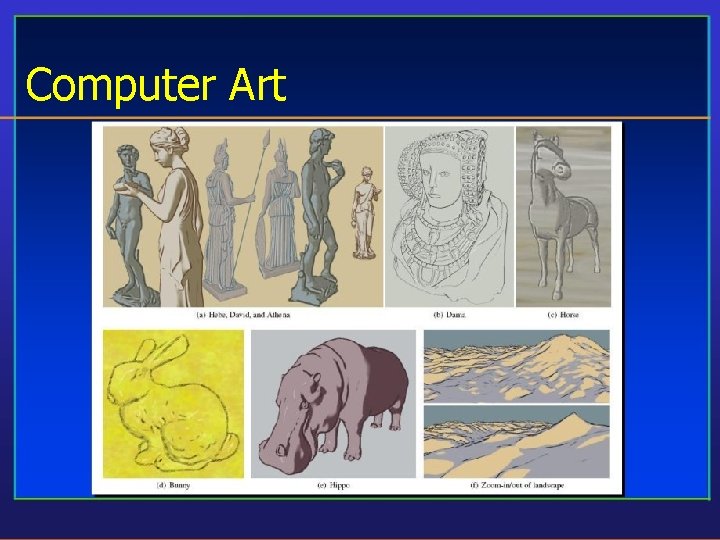
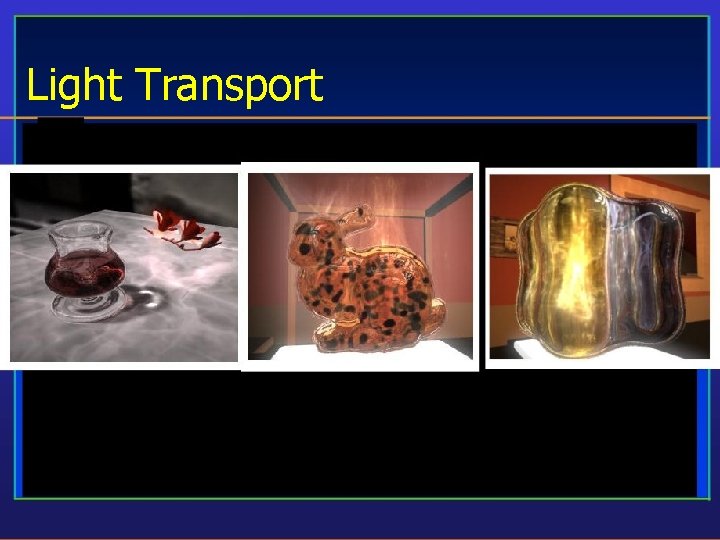
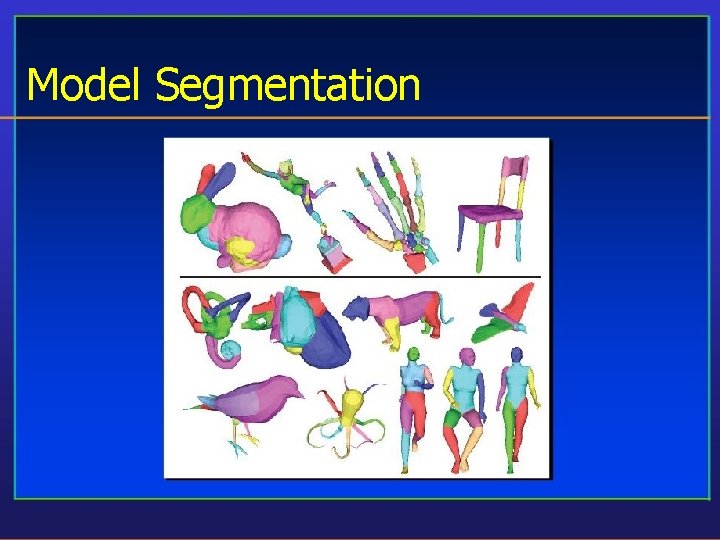
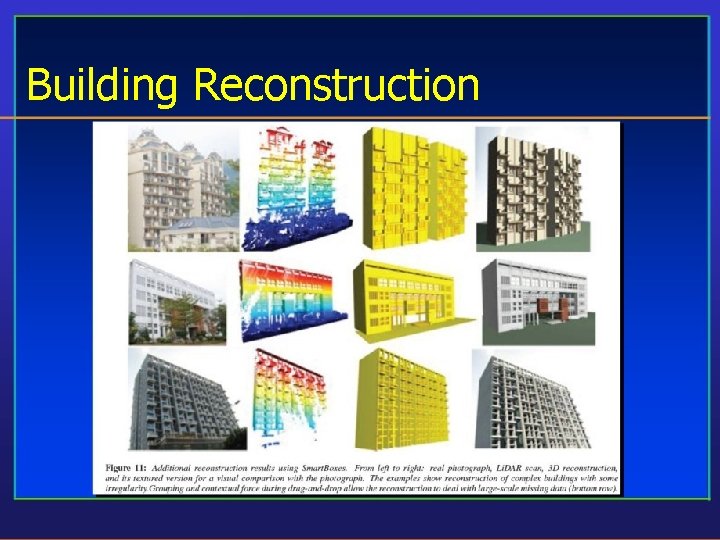
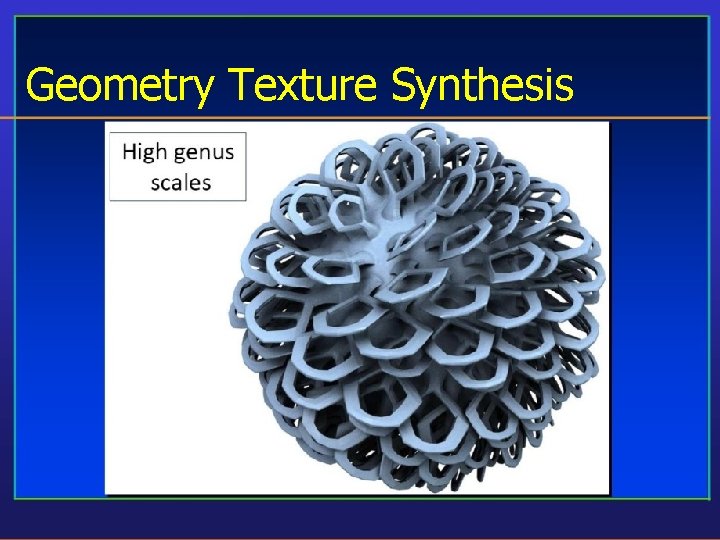

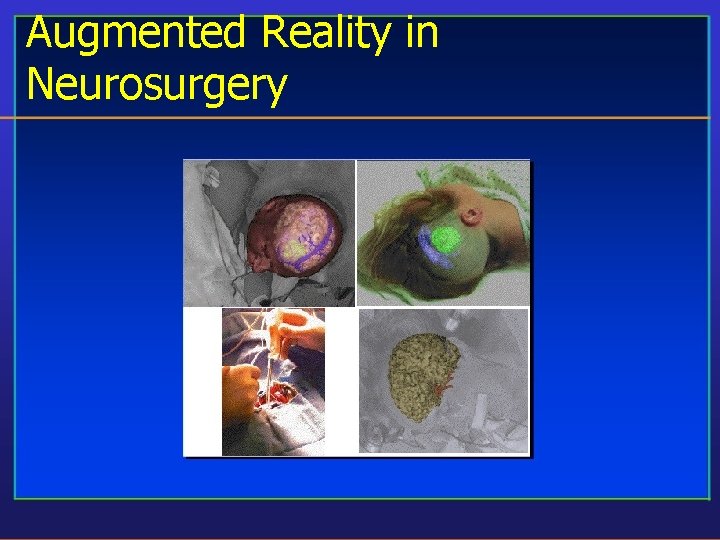
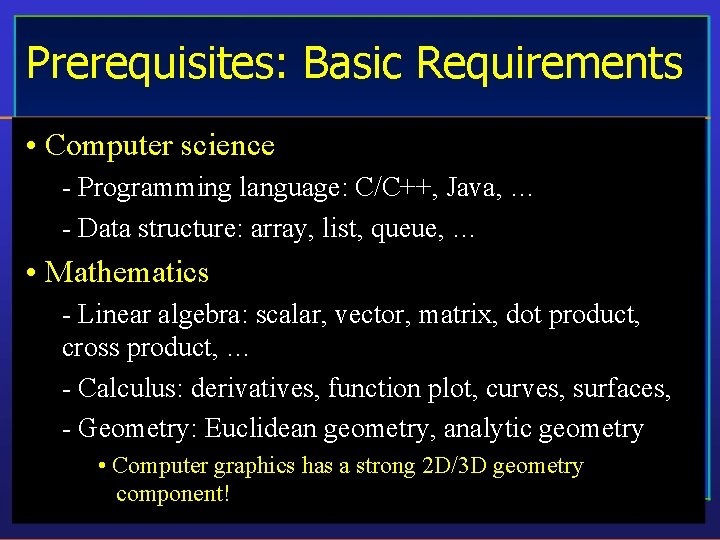
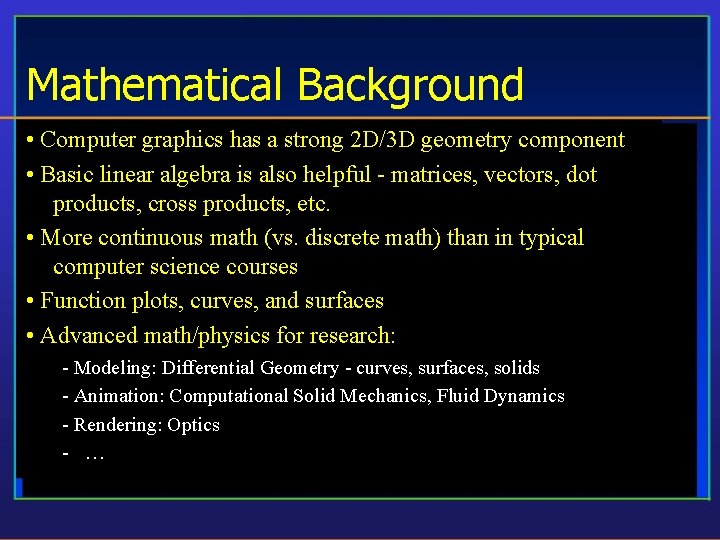
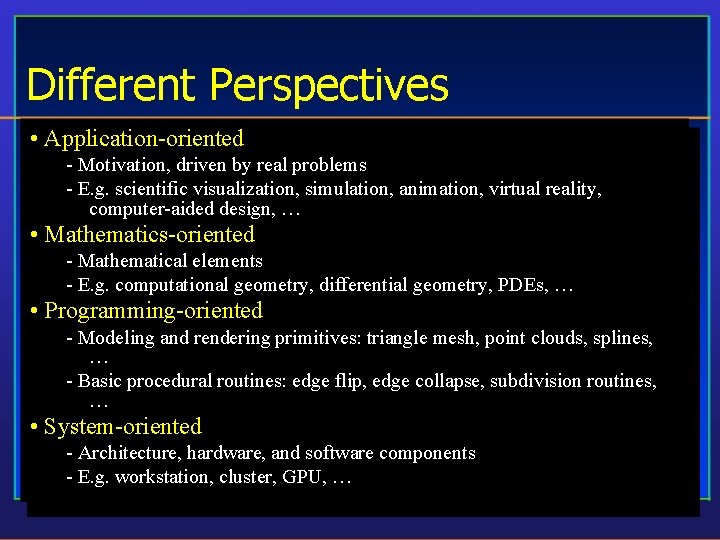
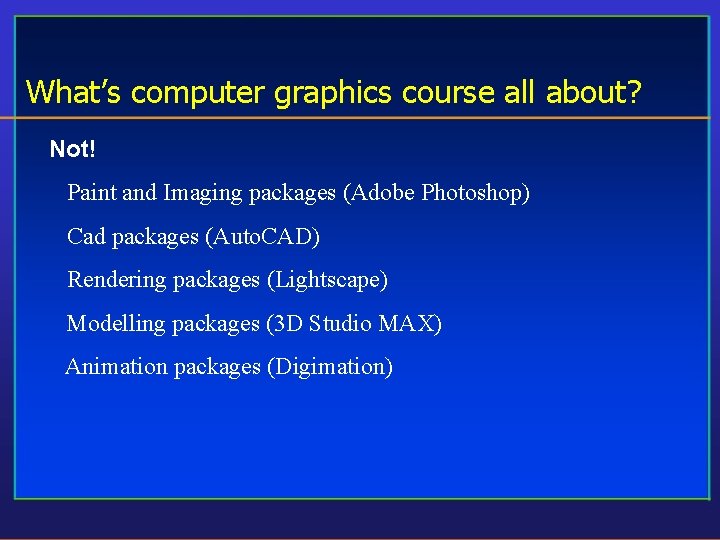
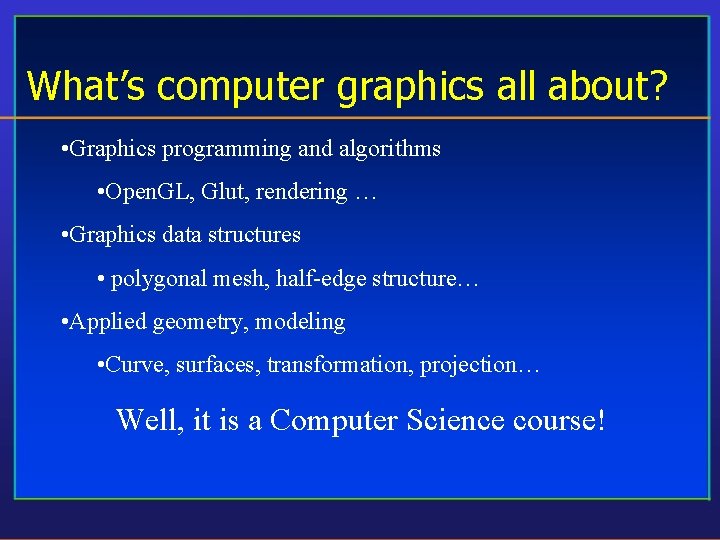
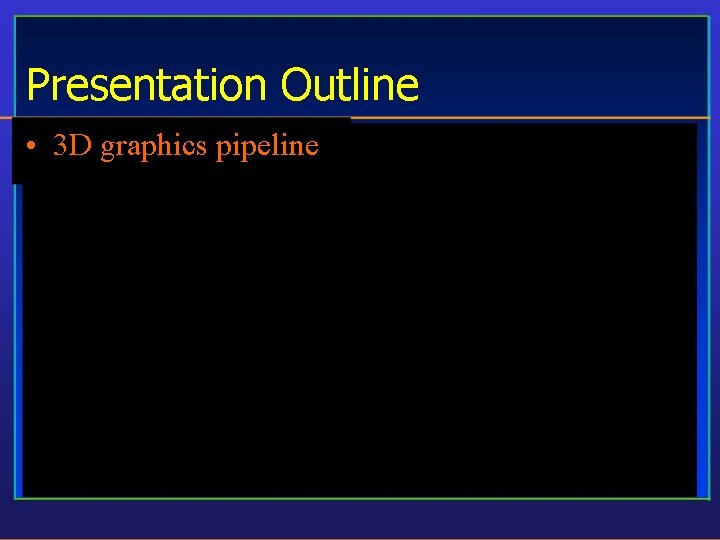
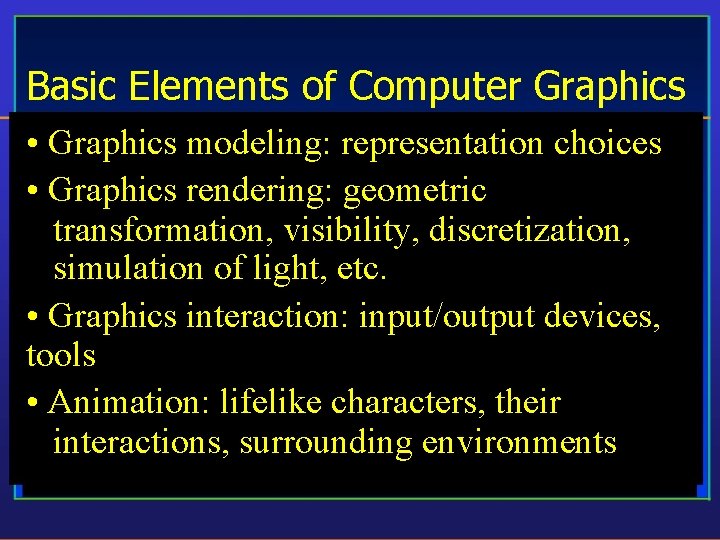
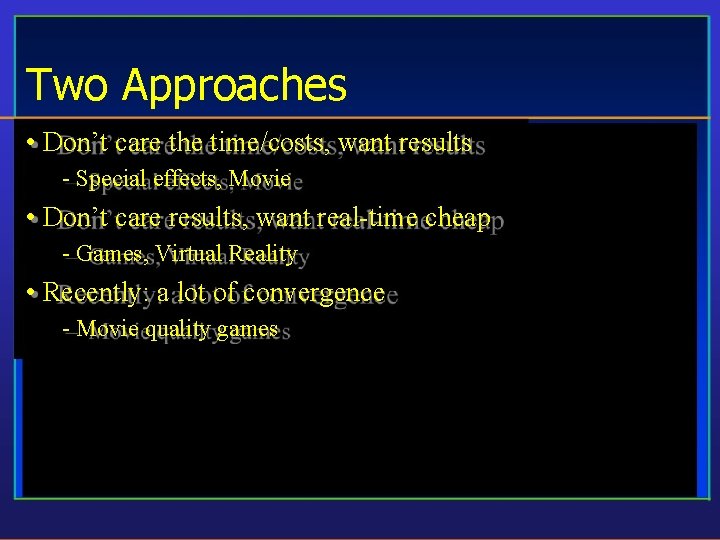


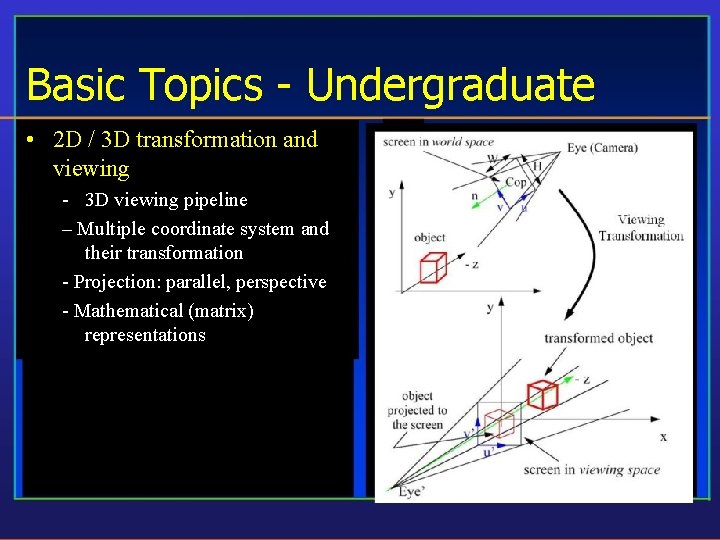
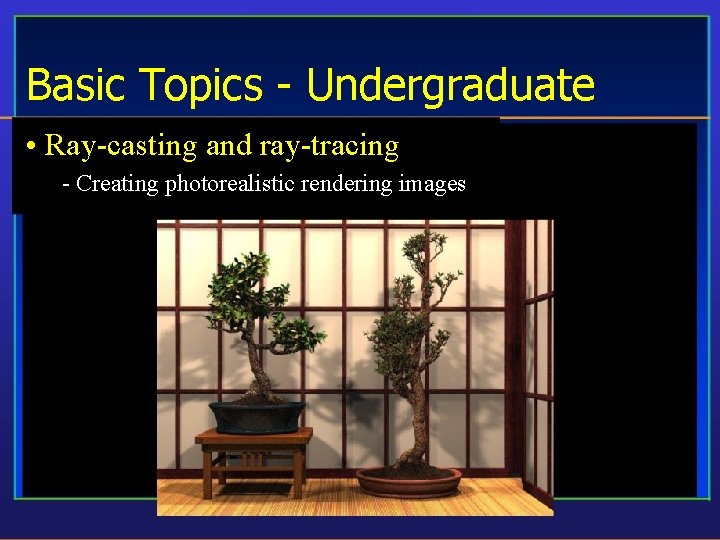
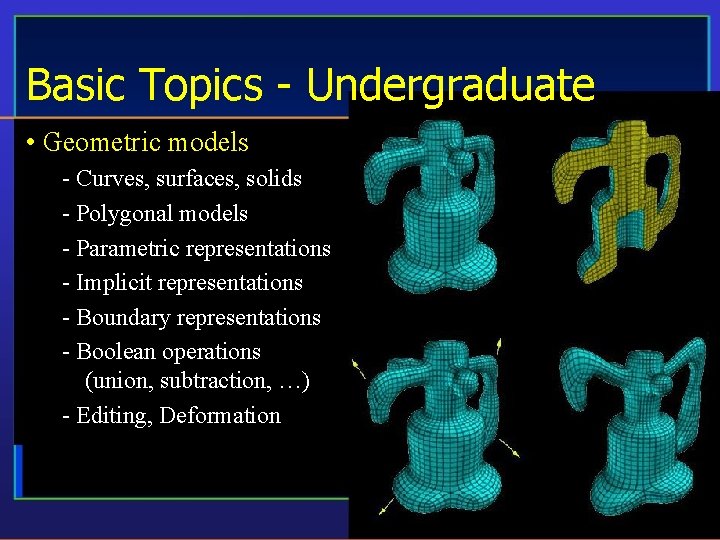
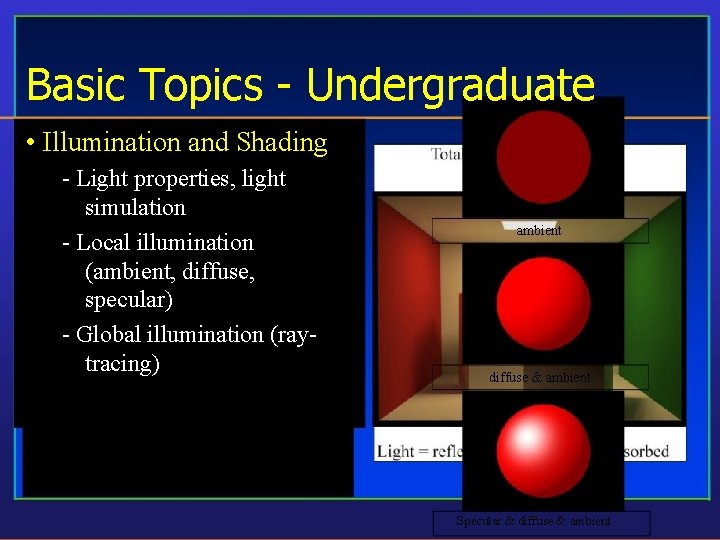
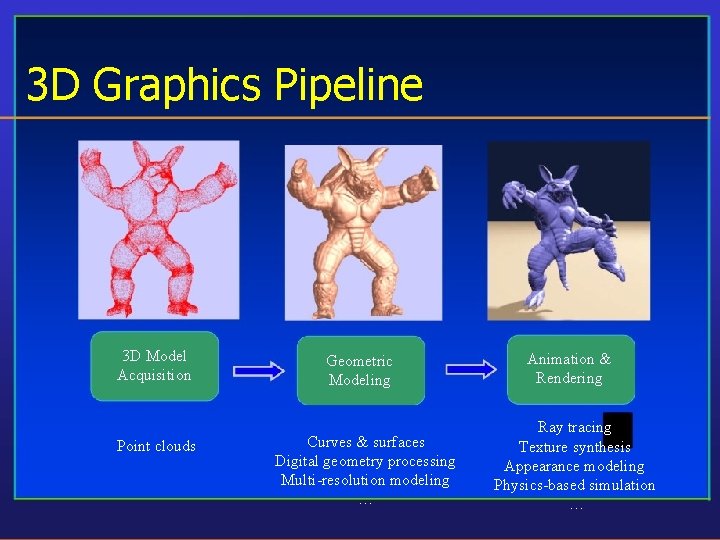

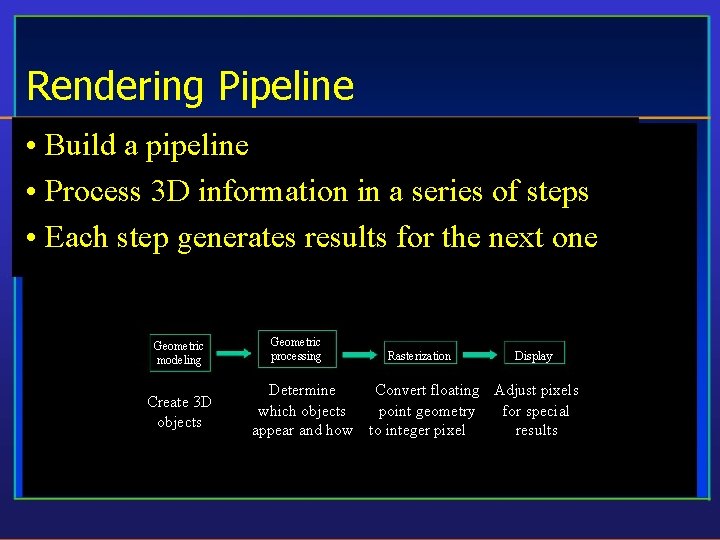
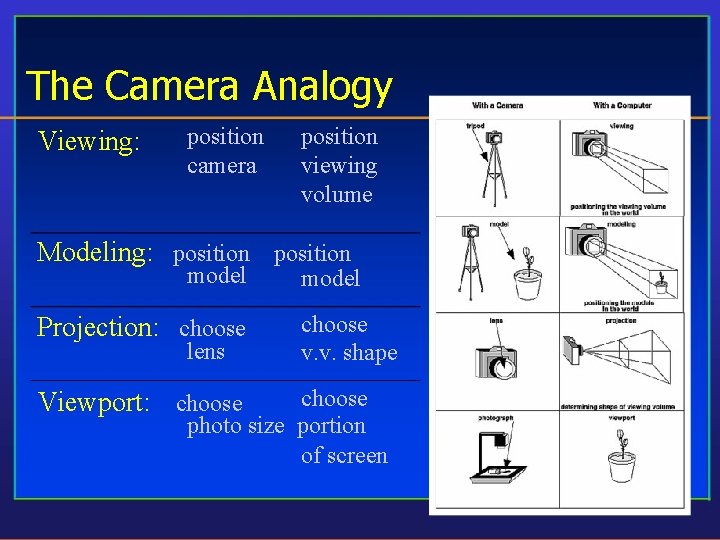
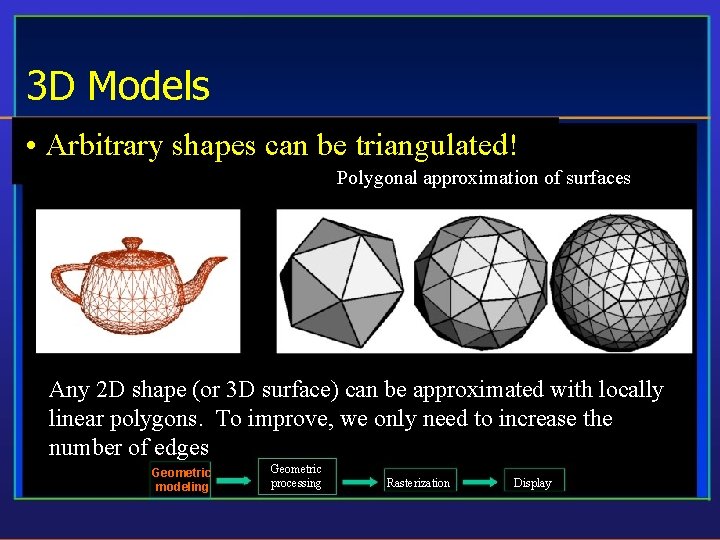
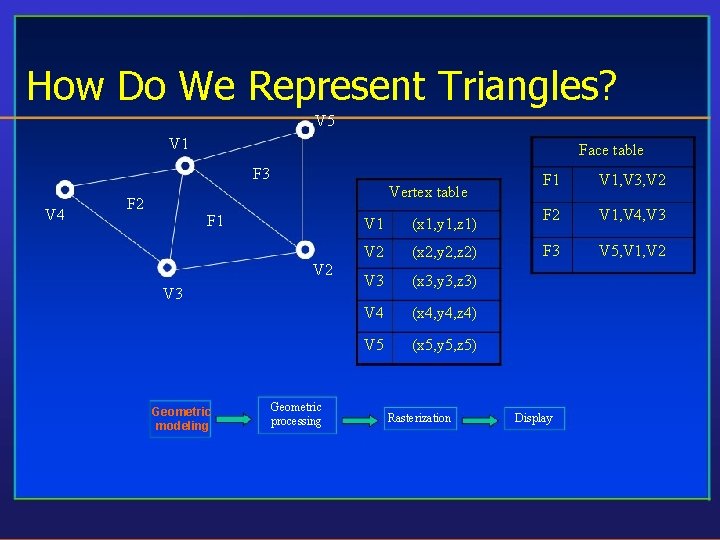

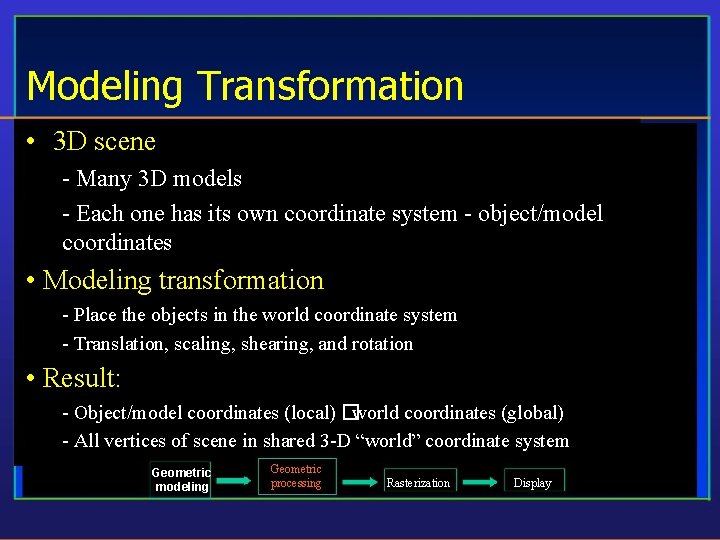
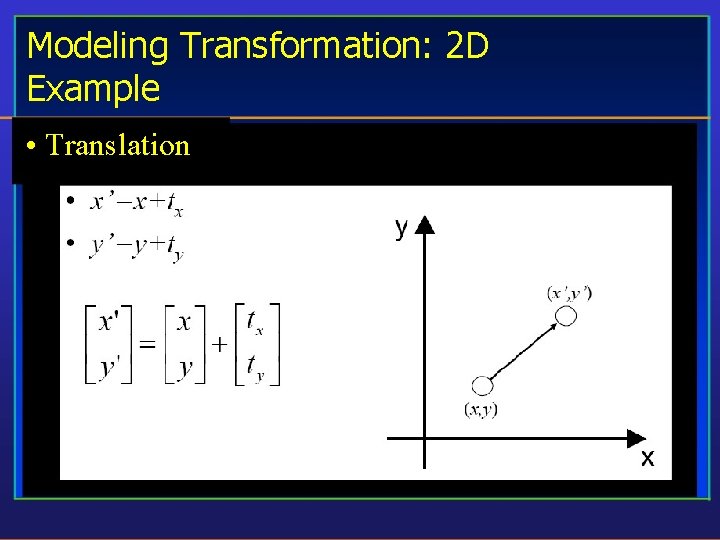
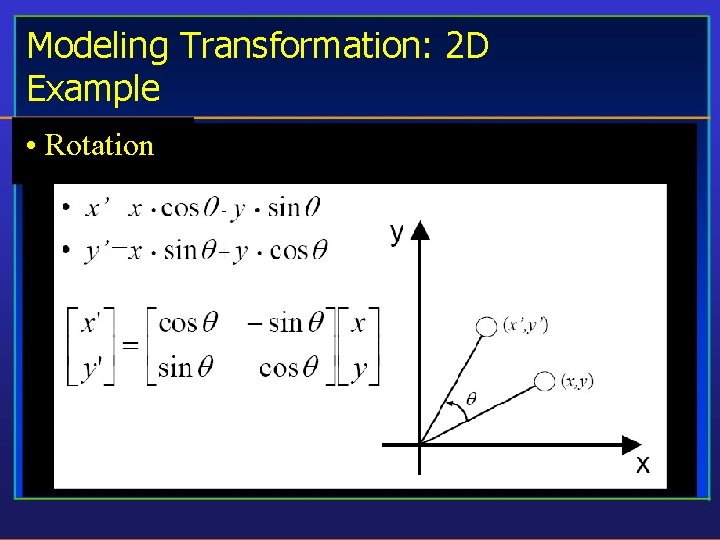
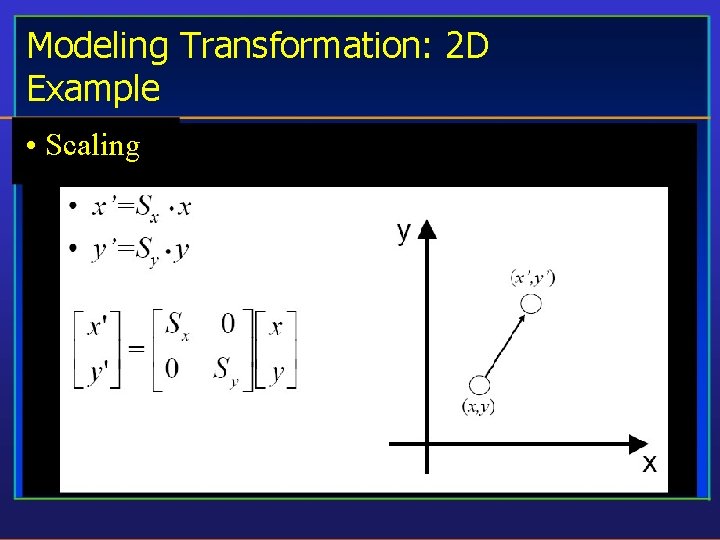

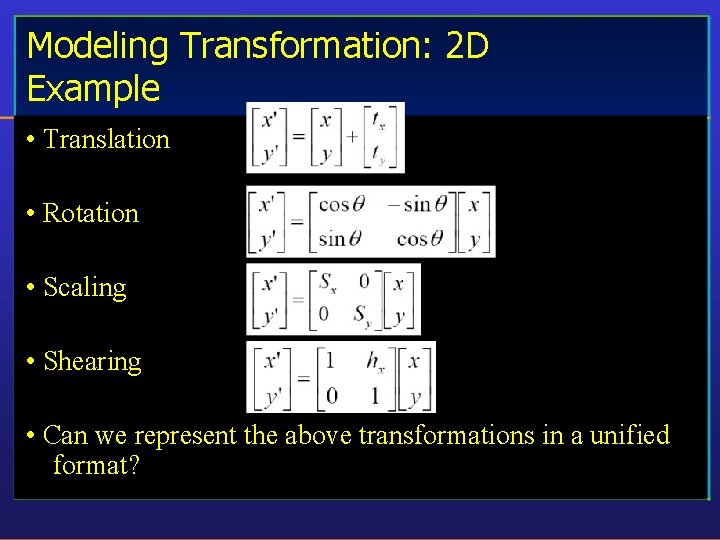
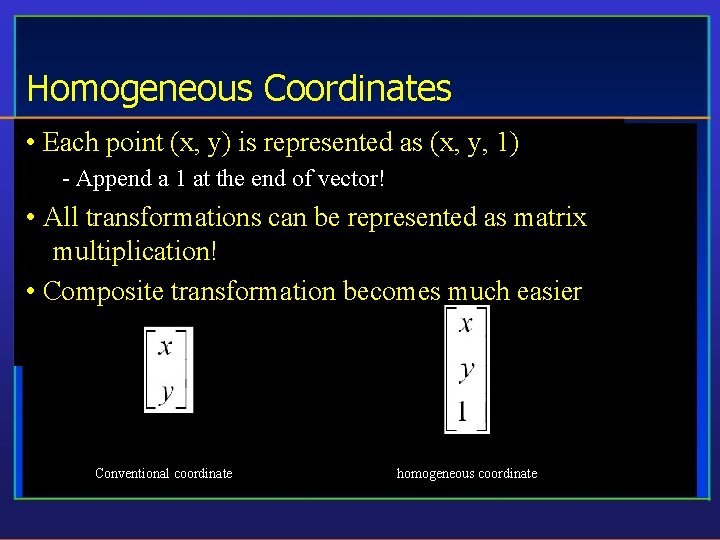
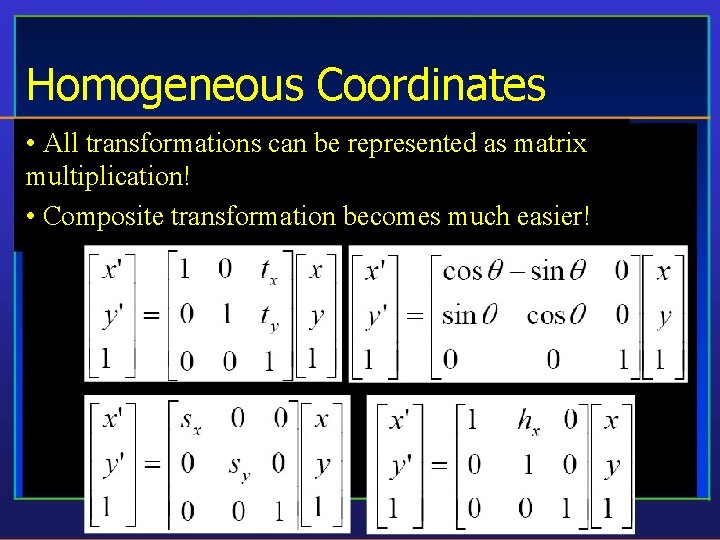
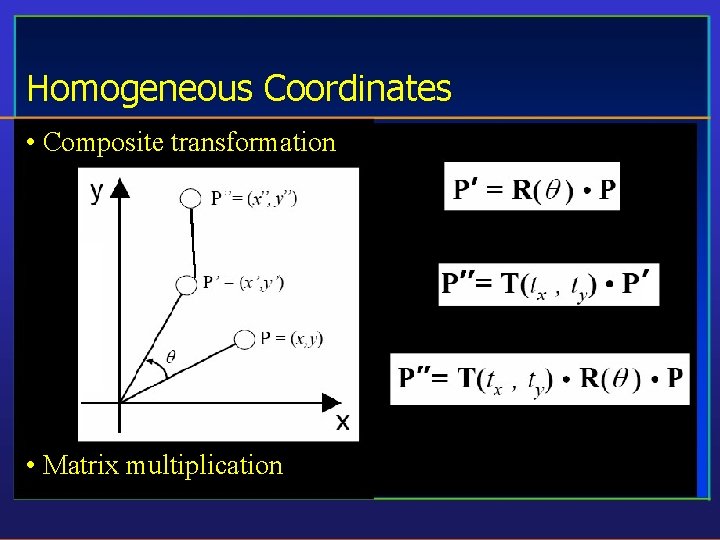


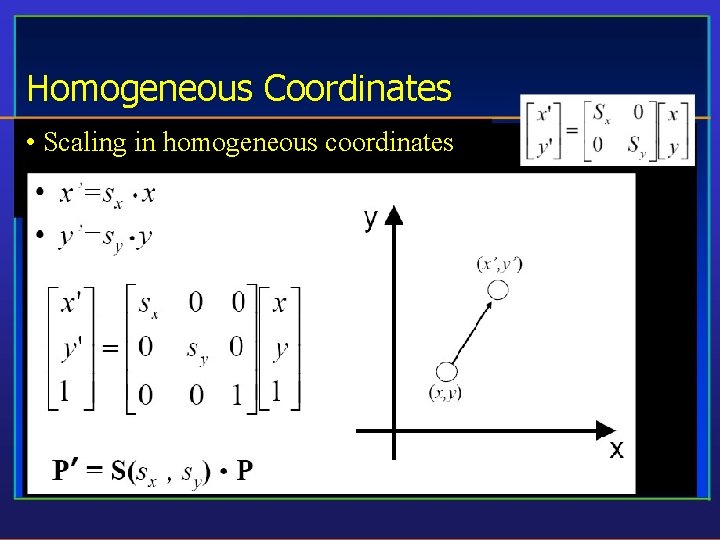
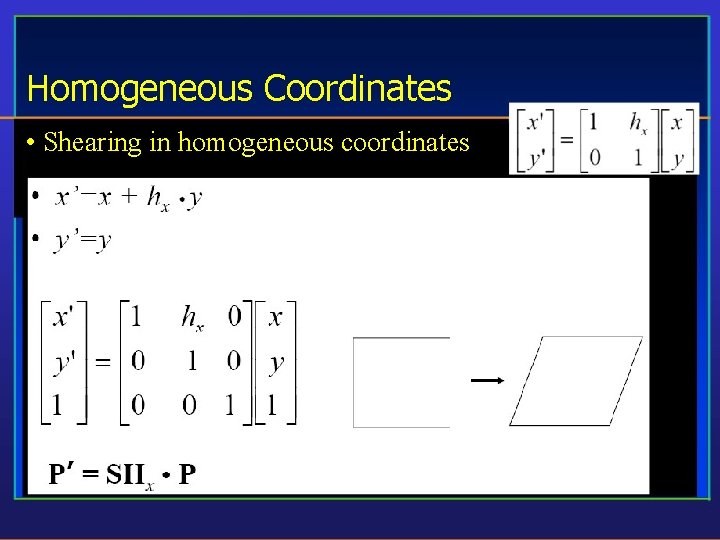
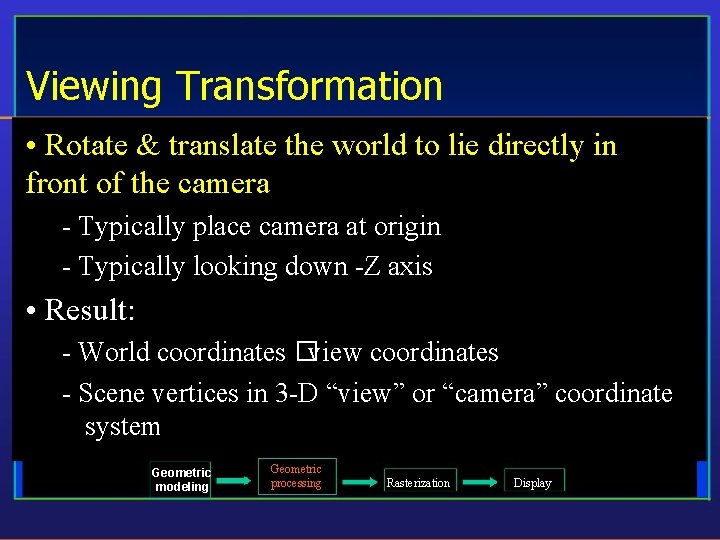
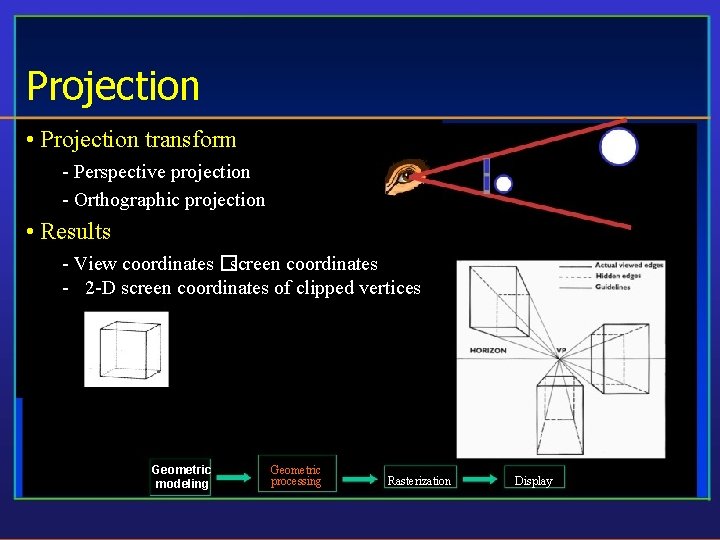
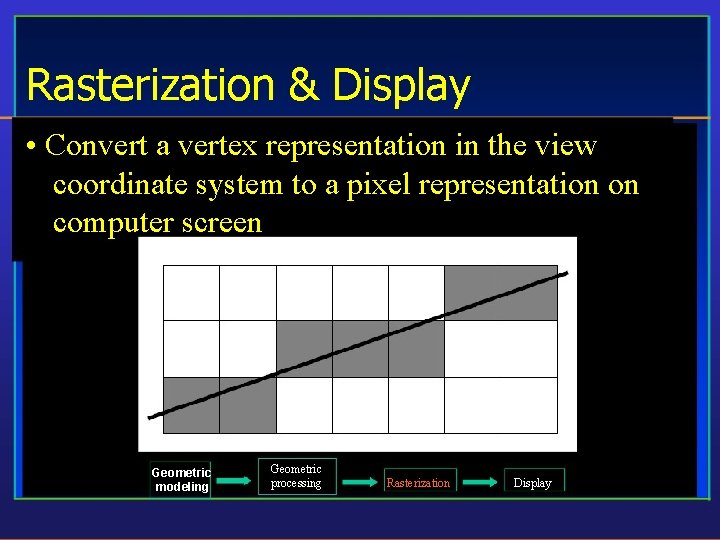


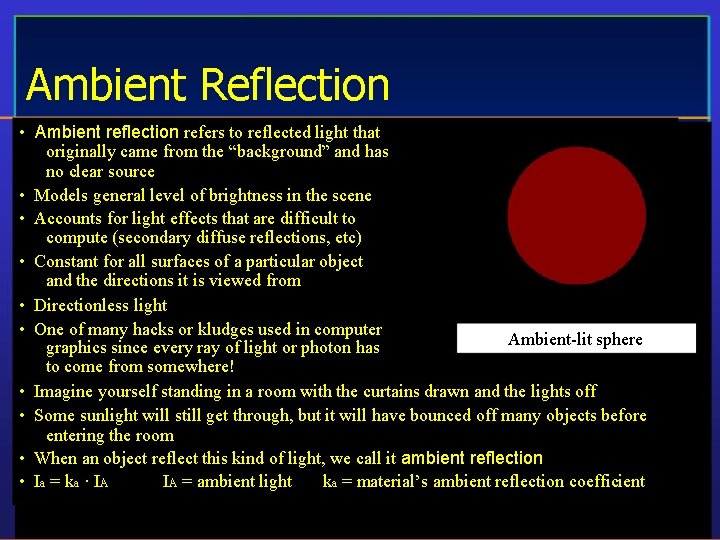
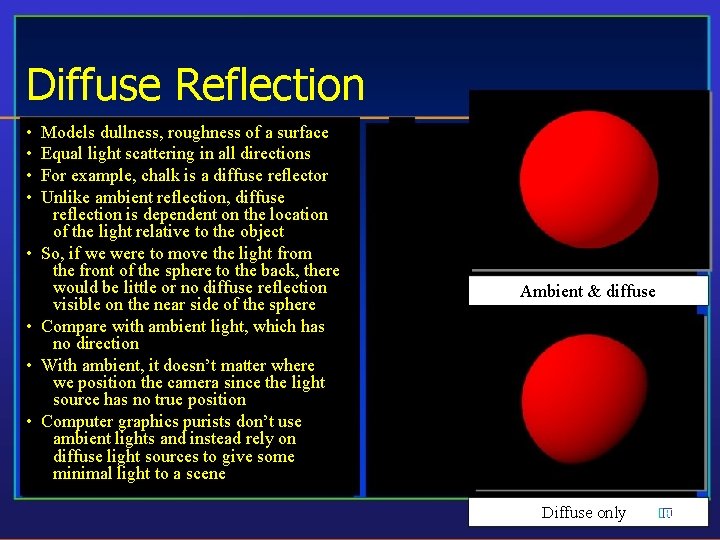
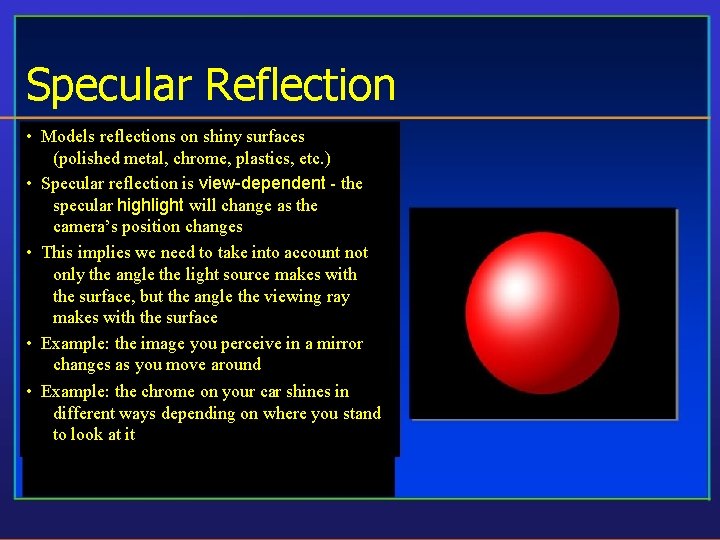
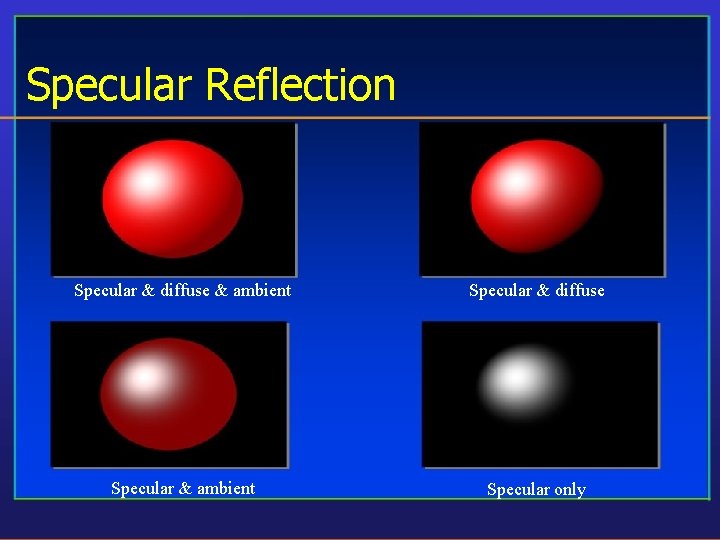
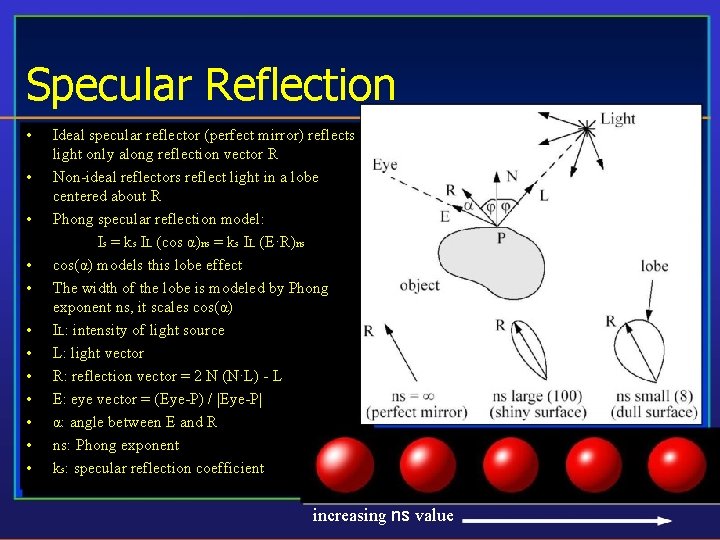

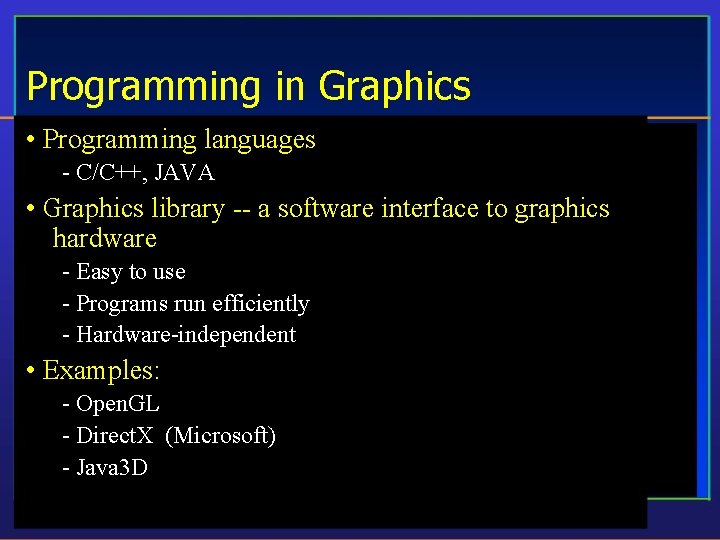
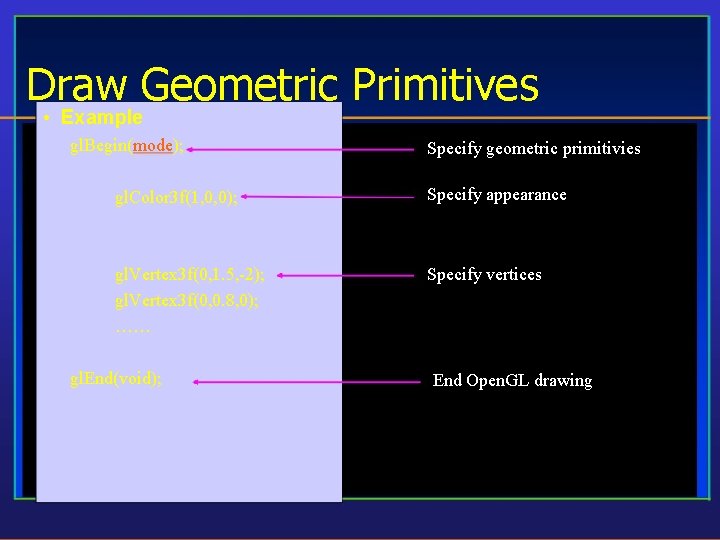
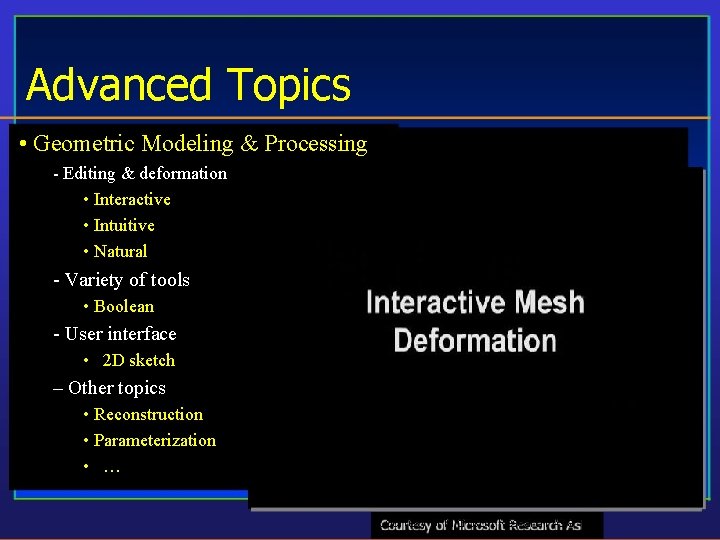

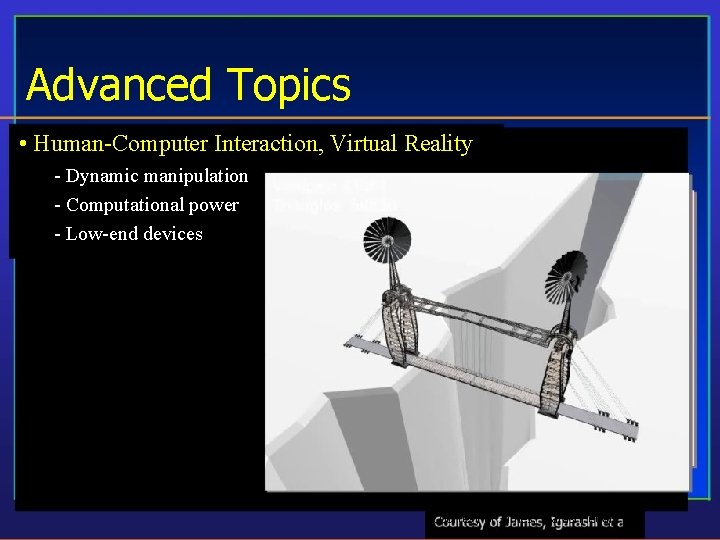
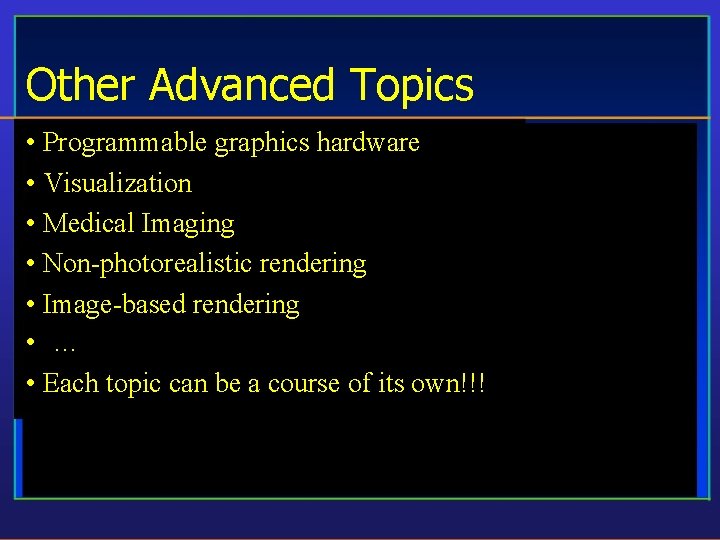
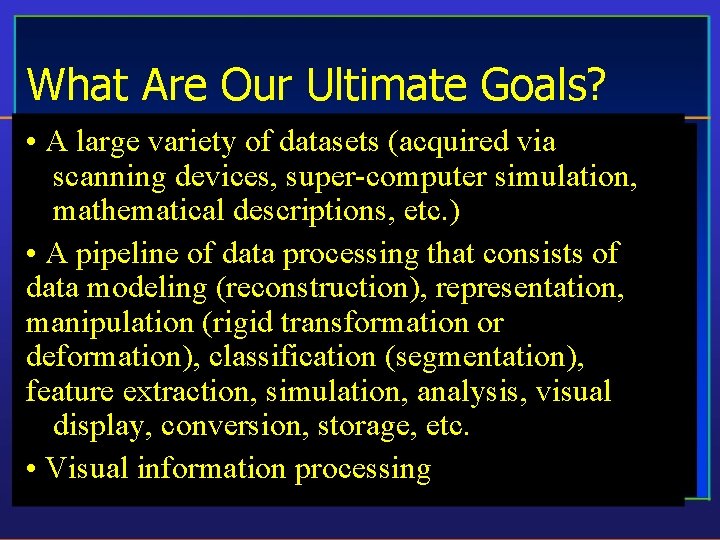
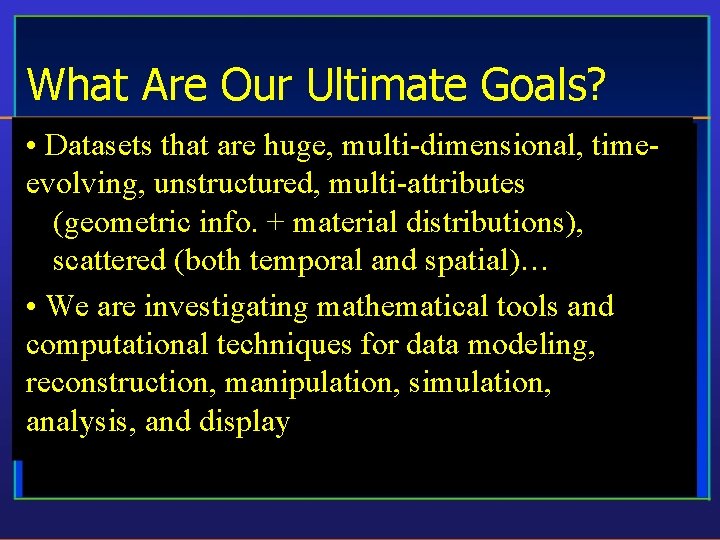


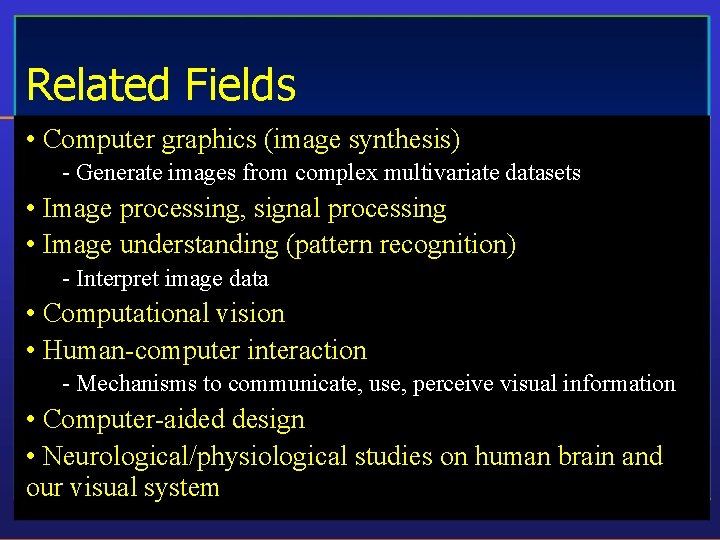

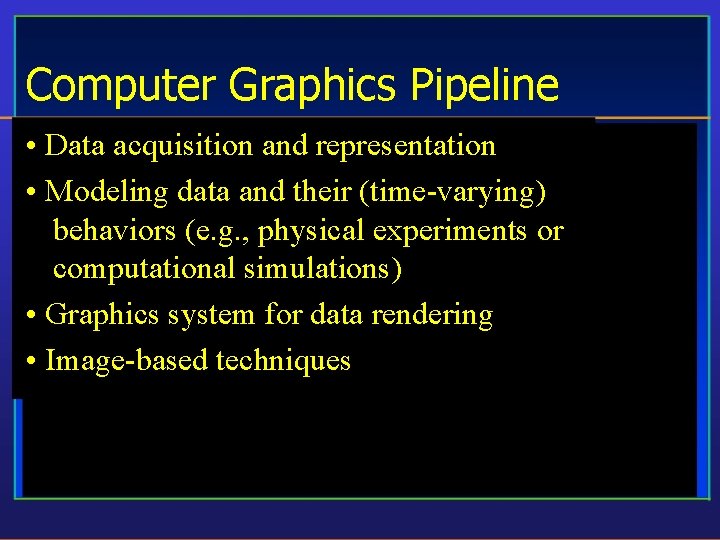
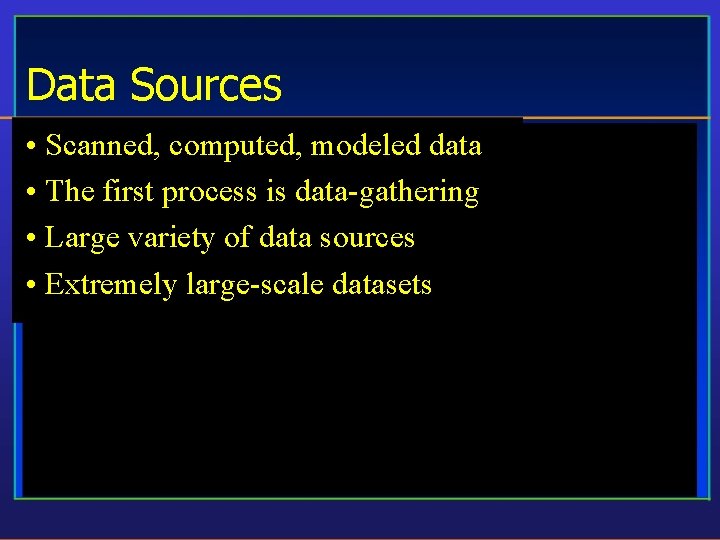



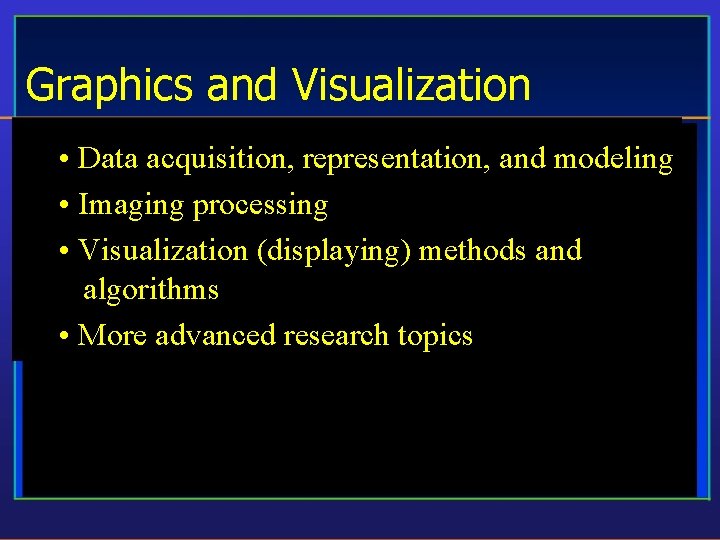
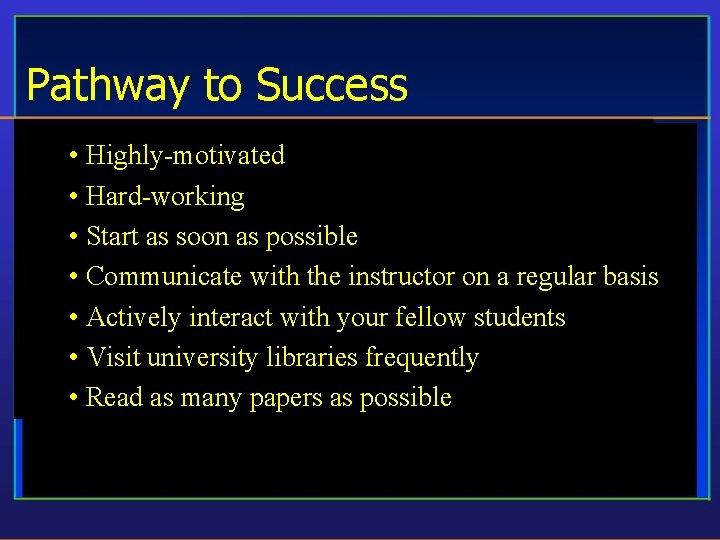
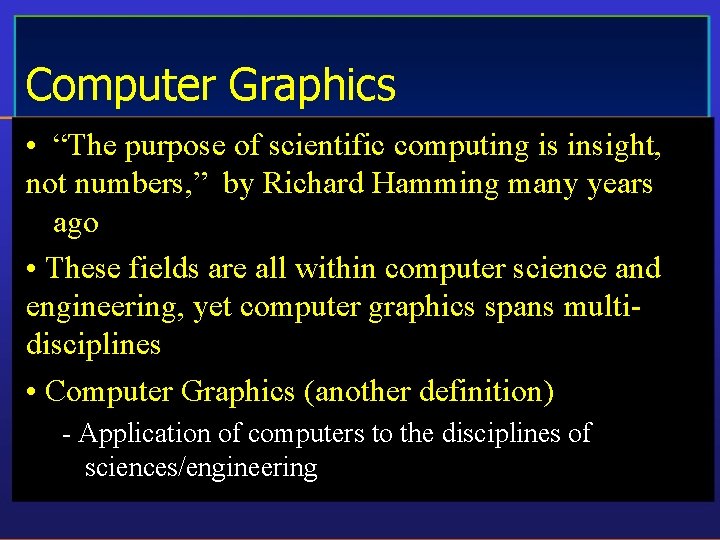
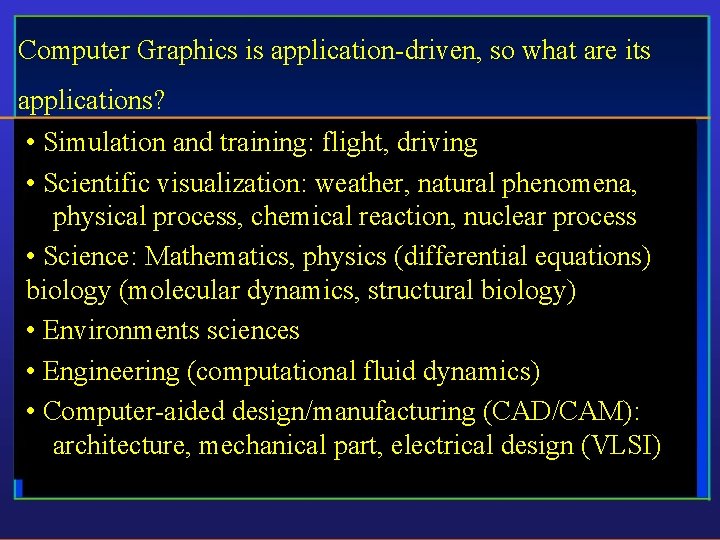

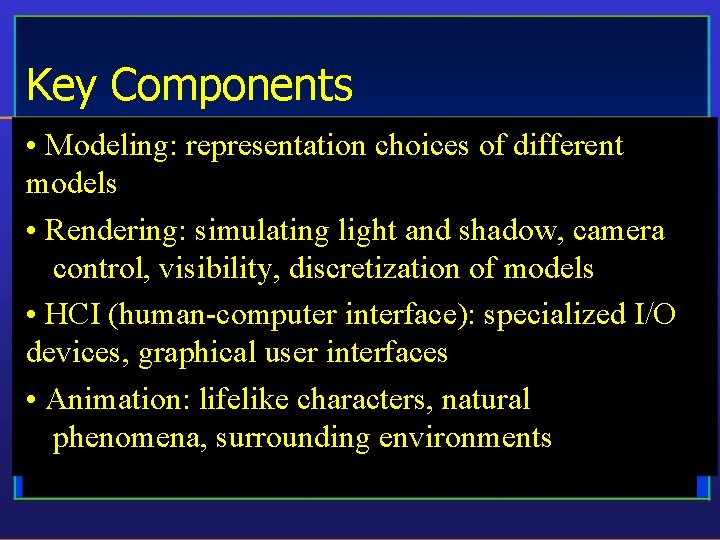
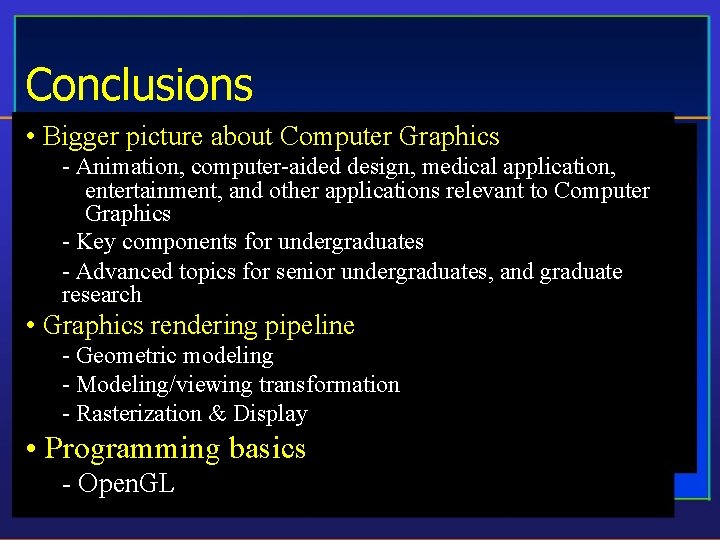

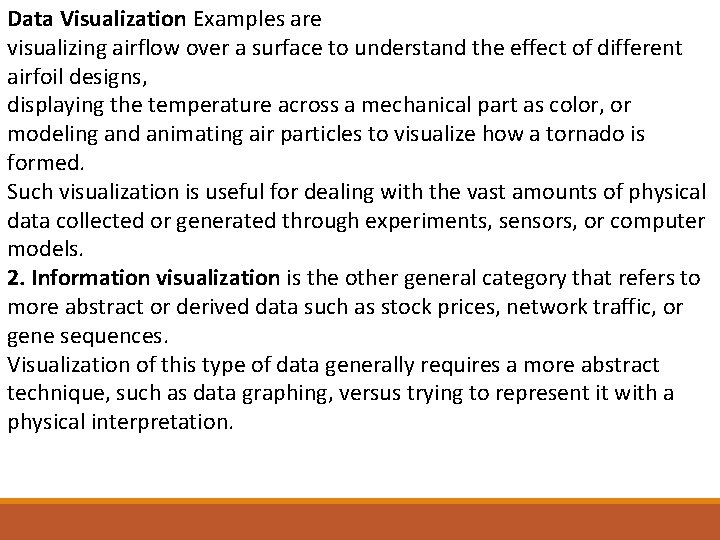
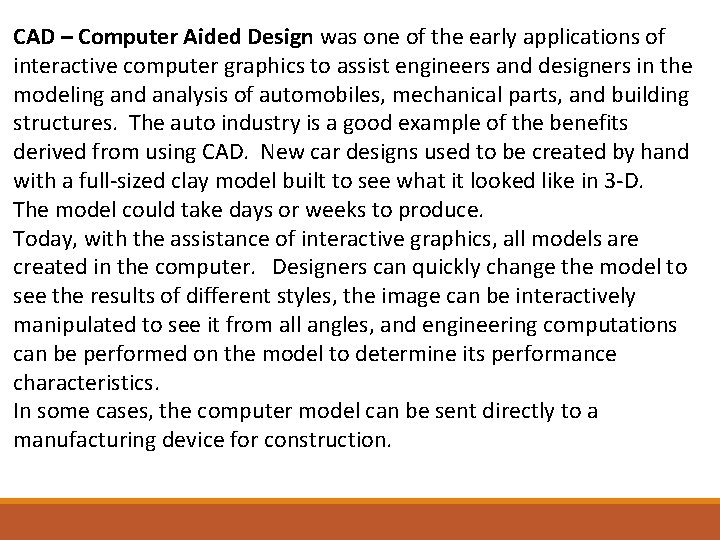
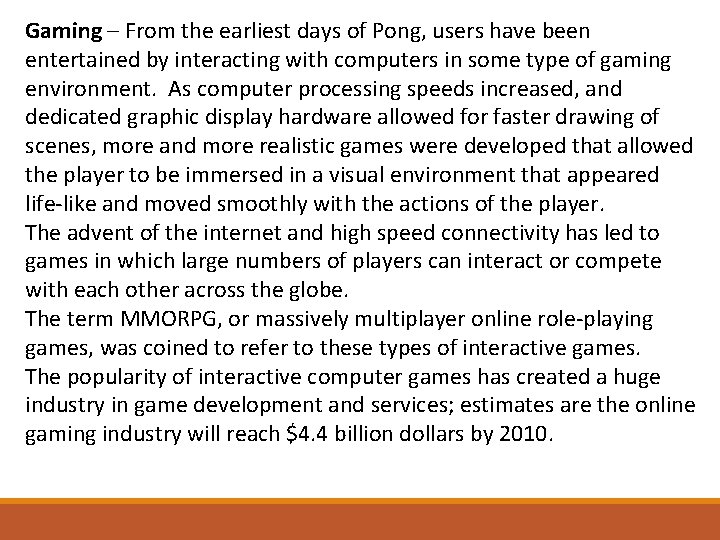

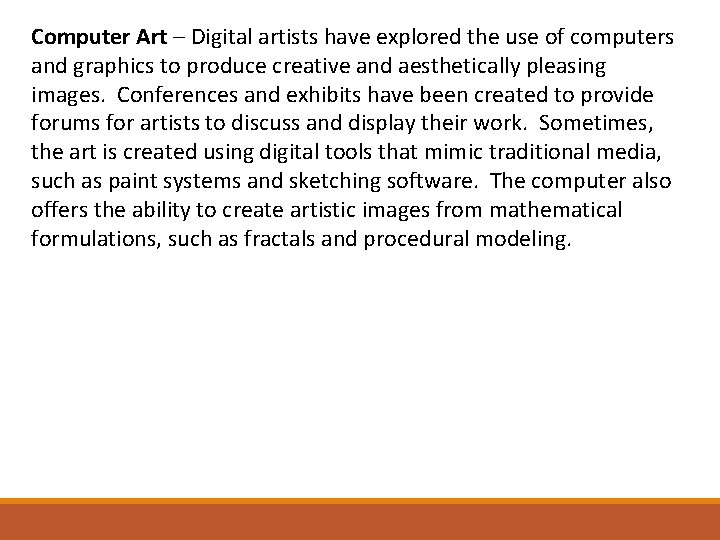
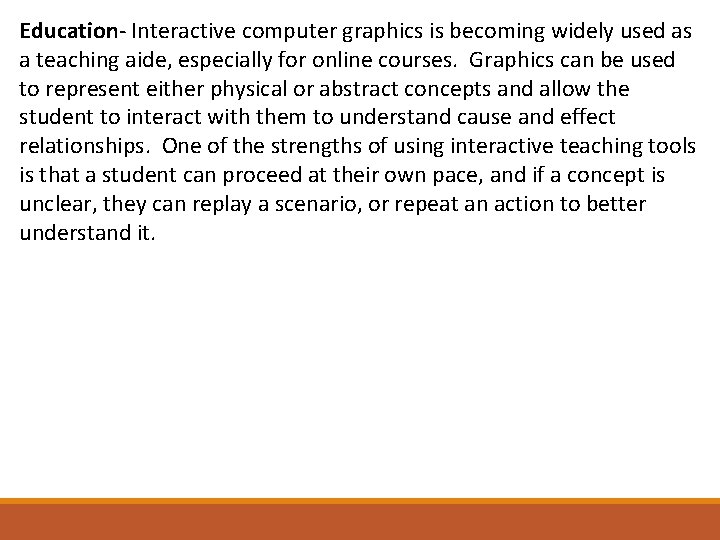

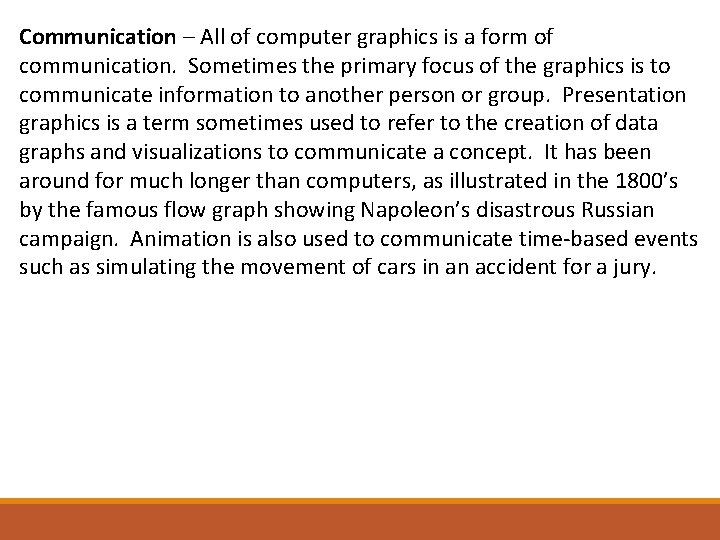
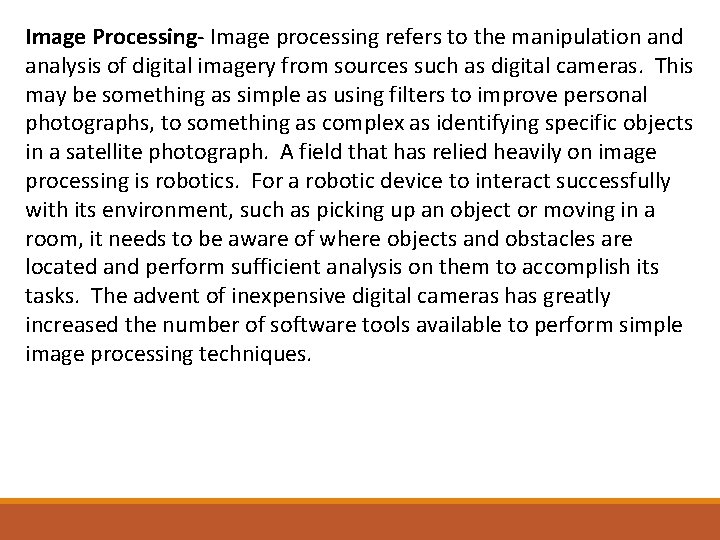

- Slides: 159
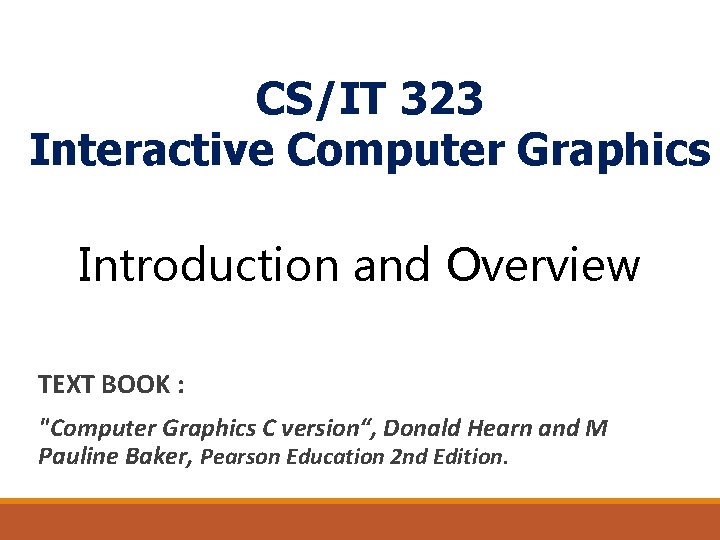
CS/IT 323 Interactive Computer Graphics Introduction and Overview TEXT BOOK : "Computer Graphics C version“, Donald Hearn and M Pauline Baker, Pearson Education 2 nd Edition.

Course Objectives: Describe the functions and operations of display hardware and associated devices. To study algorithms for drawing 2 D primitives. Describe and implement geometric transformations of 2 D & 3 D objects. Understand that the simple animation process can be applied on output primitives.
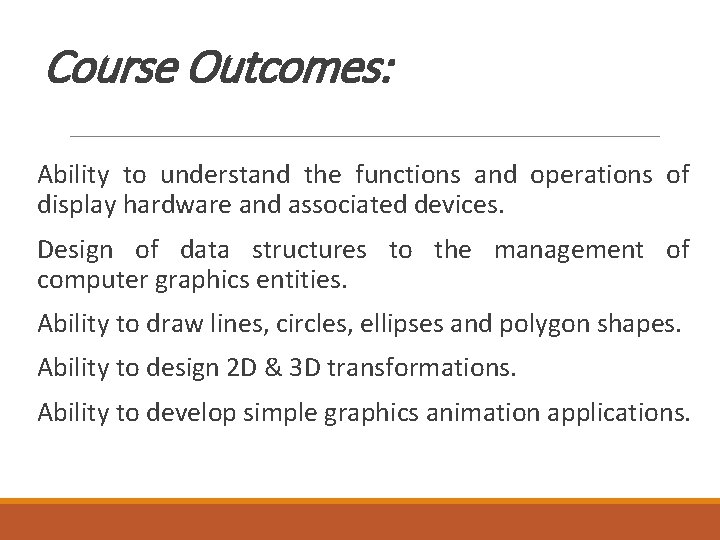
Course Outcomes: Ability to understand the functions and operations of display hardware and associated devices. Design of data structures to the management of computer graphics entities. Ability to draw lines, circles, ellipses and polygon shapes. Ability to design 2 D & 3 D transformations. Ability to develop simple graphics animation applications.

Prerequisites: Knowledge of the following mathematical topics ◦ Vectors, vector operations, and vector spaces ◦ Matrices ◦ Basic linear algebra such as solving a system of linear equations ◦ Polynomials Data structures and Algorithms
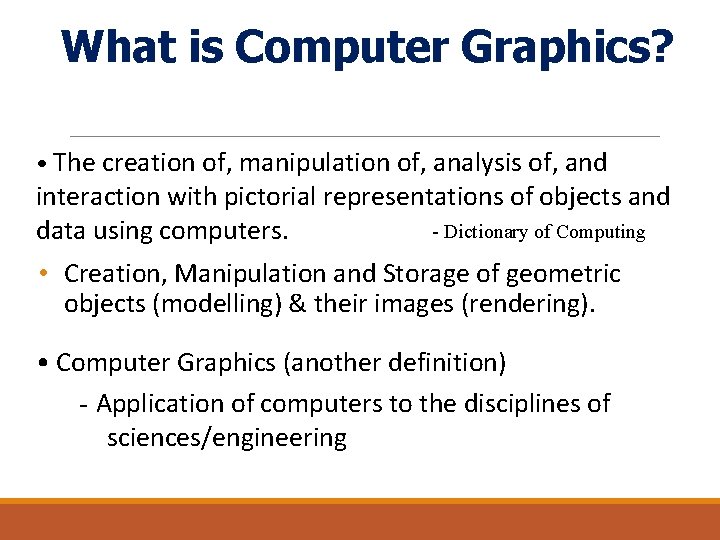
What is Computer Graphics? • The creation of, manipulation of, analysis of, and interaction with pictorial representations of objects and - Dictionary of Computing data using computers. • Creation, Manipulation and Storage of geometric objects (modelling) & their images (rendering). • Computer Graphics (another definition) - Application of computers to the disciplines of sciences/engineering

• A picture is worth a thousand words. - Chinese Proverb 1000 words (or just 94 words), many letters though… It looks like a swirl. There are smaller swirls at the edges. It has different shades of red at the outside, and is mostly green at the inside. The smaller swirls have purple highlights. The green has also different shades. Each small swirl is composed of even smaller ones. The swirls go clockwise. Inside the object, there also red highlights. Those have different shades of red also. The green shades vary in a fan, while the purple ones are more uni-color. The green shades get darker towards the outside of the fan …

Computer Graphics Definition • What is Computer Graphics? - (Realistic) Pictorial synthesis of real and/or imaginary objects from their computer-based models (or datasets) • Fundamental, core elements of computer graphics - Modeling: representation choices, geometric processing - Rendering: geometric transformation, visibility, simulation of light - Interaction: input/output devices, tools - Animation: lifelike characters, natural phenomena, their interactions, surrounding environments • So, we are focusing on computer graphics hardware, software, and mathematical foundations • Computer Graphics is computation - A new method of visual computing • Why is Computer Graphics useful and important?
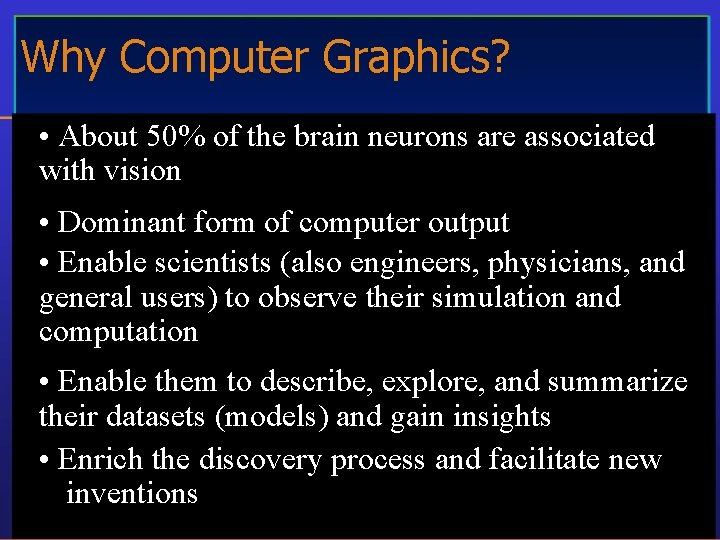
Why Computer Graphics? • About 50% of the brain neurons are associated with vision • Dominant form of computer output • Enable scientists (also engineers, physicians, and general users) to observe their simulation and computation • Enable them to describe, explore, and summarize their datasets (models) and gain insights • Enrich the discovery process and facilitate new inventions

Why Computer Graphics? • Applications (In essence, computer graphics is application-driven) - Entertainment: Movies, Video games - Graphical user interface (GUI) - Computer aided design and manufacturing (CAD/CAM) - Engineering analysis and business - Medical applications - Computer Art - Engineering Analysis - Scientific visualization / simulation - Virtual Reality - others

So Computer Graphics routinely used in diverse areas as Science, Engineering, Medicine, Business, Industry, Government, Art, Entertainment, Advertising, Education and Training

Entertainment
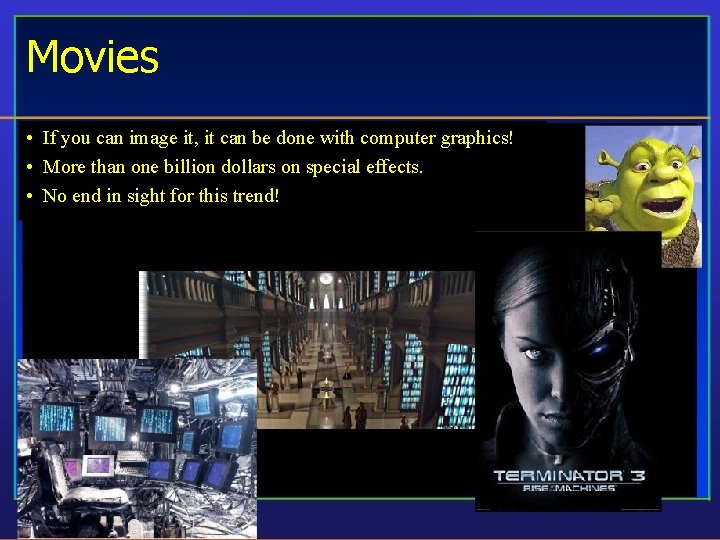
Movies • If you can image it, it can be done with computer graphics! • More than one billion dollars on special effects. • No end in sight for this trend!

Movies “The Day After Tomorrow”
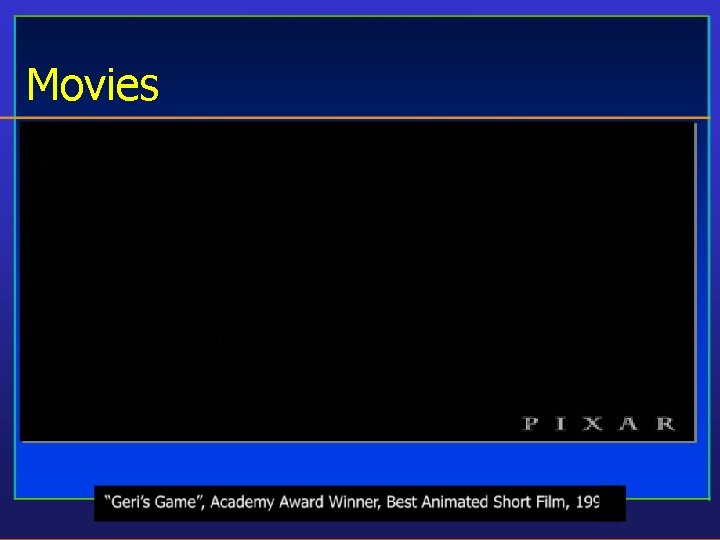
Movies

Video Games • Important driving force • Focus on interactivity • Try to avoid computation and use various tricks
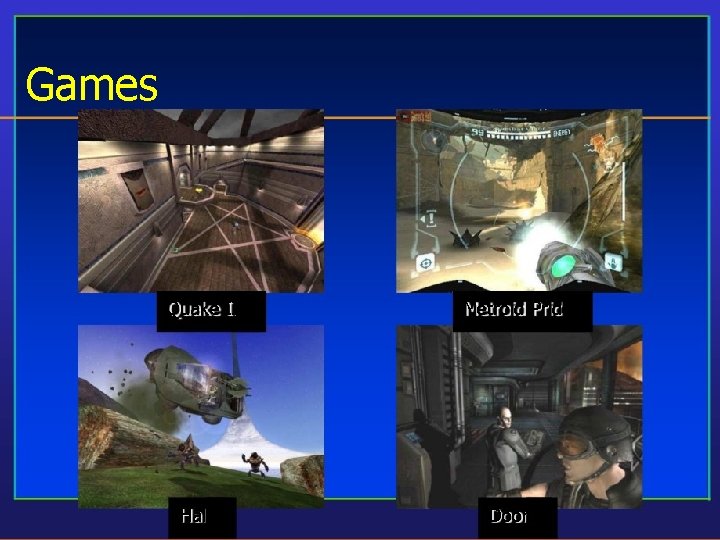
Games Quake III Halo Metroid Pride Doom
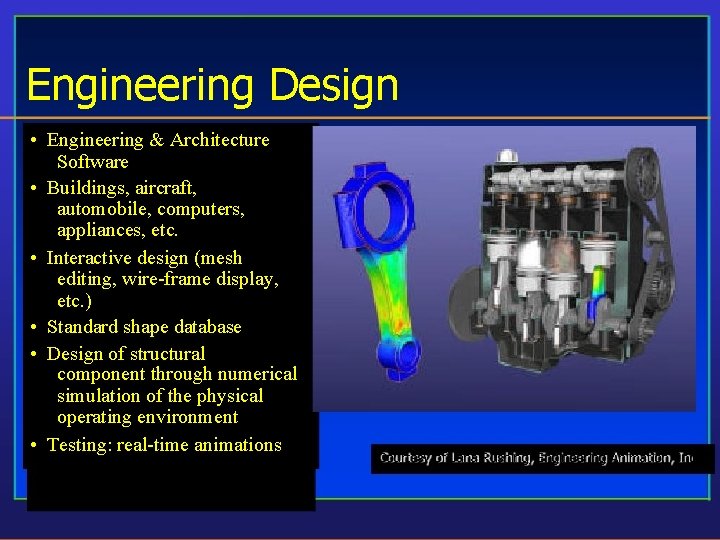
Engineering Design • Engineering & Architecture Software • Buildings, aircraft, automobile, computers, appliances, etc. • Interactive design (mesh editing, wire-frame display, etc. ) • Standard shape database • Design of structural component through numerical simulation of the physical operating environment • Testing: real-time animations Courtesy of Lana Rushing, Engineering Animation, Inc.
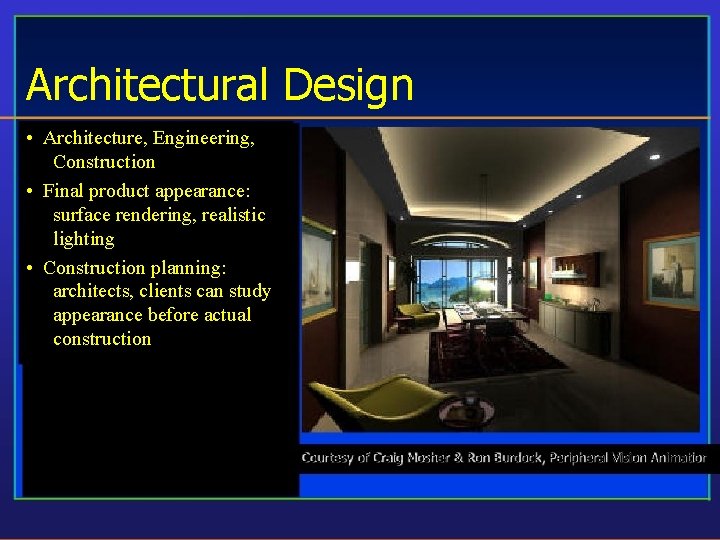
Architectural Design • Architecture, Engineering, Construction • Final product appearance: surface rendering, realistic lighting • Construction planning: architects, clients can study appearance before actual construction Courtesy of Craig Mosher & Ron Burdock, Peripheral Vision Animations
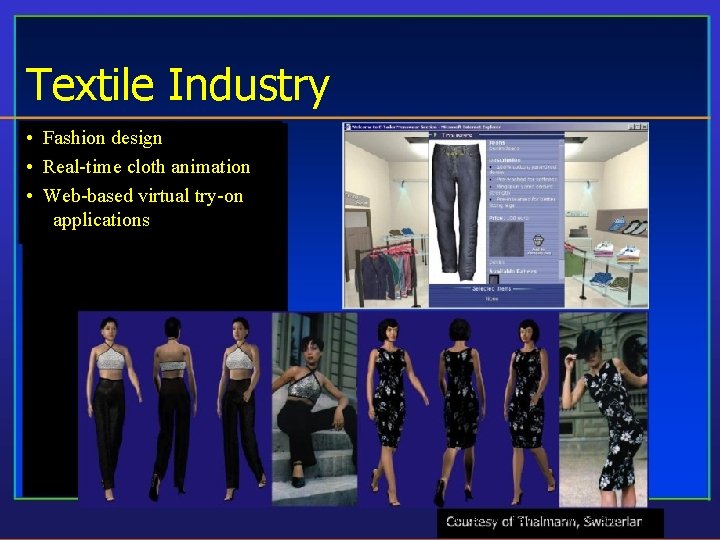
Textile Industry • Fashion design • Real-time cloth animation • Web-based virtual try-on applications Courtesy of Thalmann, Switzerland

Computer-Aided Design • Significant impact on the design process • Mechanical, electronic design - entirely on computer • Architectural and product design - Migrate to the computer towards virtual manufacturing
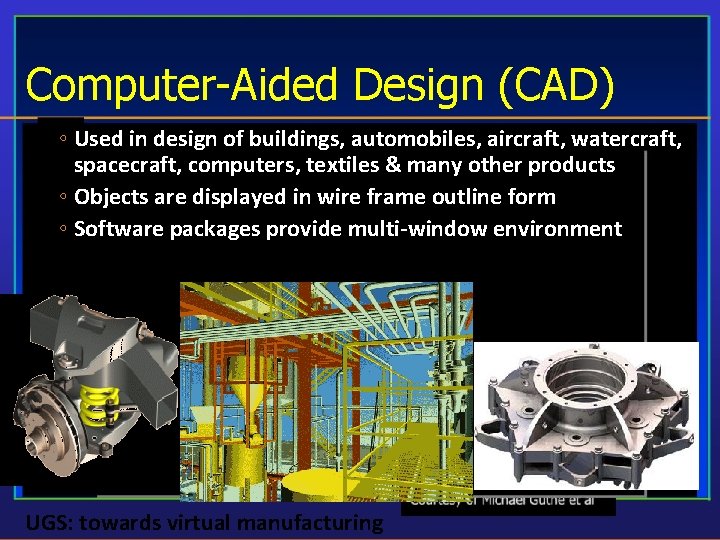
Computer-Aided Design (CAD) Significant on the process ◦ Usedimpact in design ofdesign buildings, automobiles, aircraft, watercraft, • Mechanical, electronic design textiles & many other products spacecraft, computers, –entirely on computer ◦ Objects are displayed in wire frame outline form • Architectural and product design ◦ Software packages provide multi-window environment –Migrate to the computer UGS: towards virtual manufacturing

Graphical User Interface: GUI • Integral part of everyday computing • Graphical elements everywhere - Windows, cursors, menus, icons, etc • Nearly all professional programmers must have an understanding of graphics in order to accept input and present output to users.
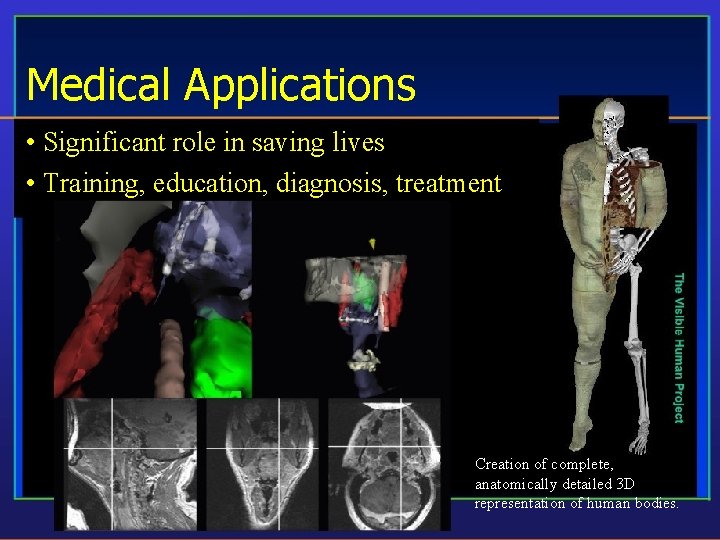
Medical Applications • Significant role in saving lives • Training, education, diagnosis, treatment Creation of complete, anatomically detailed 3 D representation of human bodies.

Scientific Visualization • Scientific data representation • Picture vs. stream of numbers • Techniques: contour plots, color coding, constant value surface rendering, custom shapes Display of a 2 D slice through the total electron density of C-60; Created by Cary Sandvig of SGI
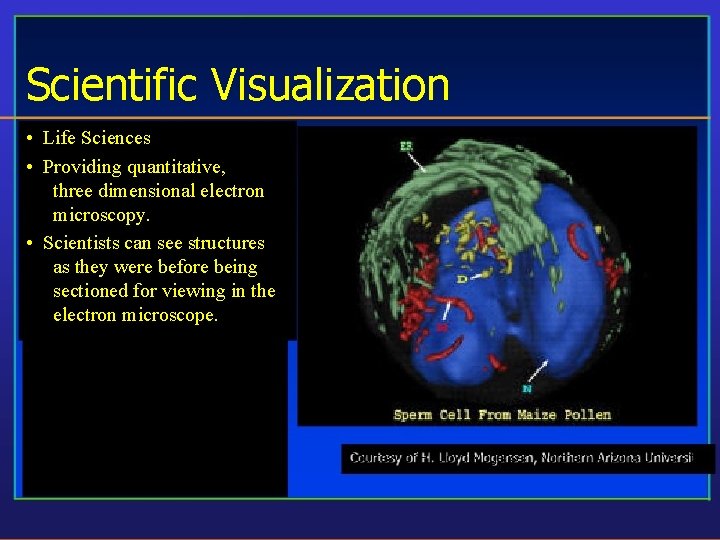
Scientific Visualization • Life Sciences • Providing quantitative, three dimensional electron microscopy. • Scientists can see structures as they were before being sectioned for viewing in the electron microscope. Courtesy of H. Lloyd Mogensen, Northern Arizona University
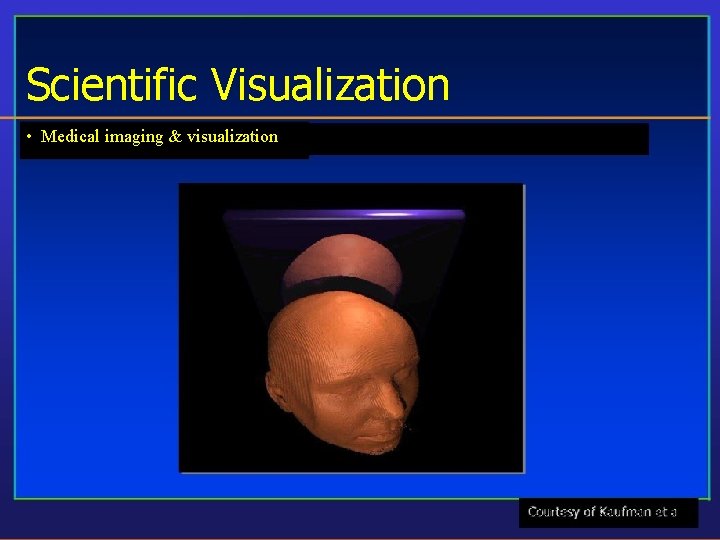
Scientific Visualization • Medical imaging & visualization Courtesy of Kaufman et al.
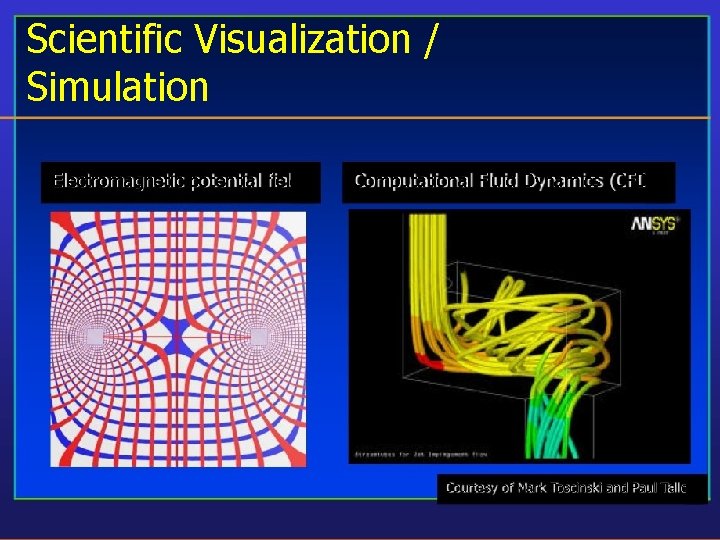
Scientific Visualization / Simulation Electromagnetic potential field Computational Fluid Dynamics (CFD) Courtesy of Mark Toscinski and Paul Tallon
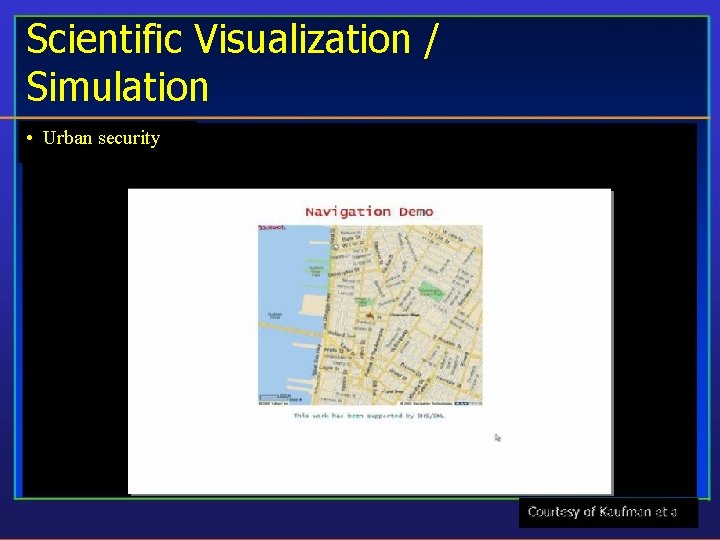
Scientific Visualization / Simulation • Urban security Courtesy of Kaufman et al.
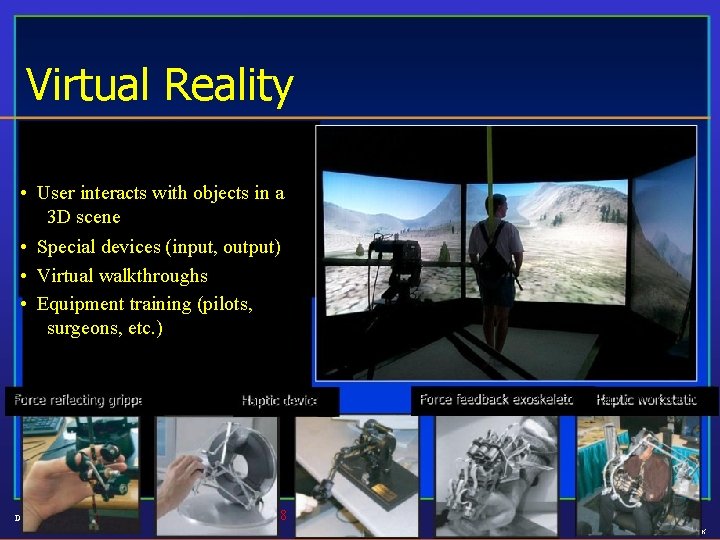
Virtual Reality • User interacts with objects in a 3 D scene • Special devices (input, output) • Virtual walkthroughs • Equipment training (pilots, surgeons, etc. ) Force reflecting gripper D Haptic devices Force feedback exoskeleton Haptic workstation 8 K
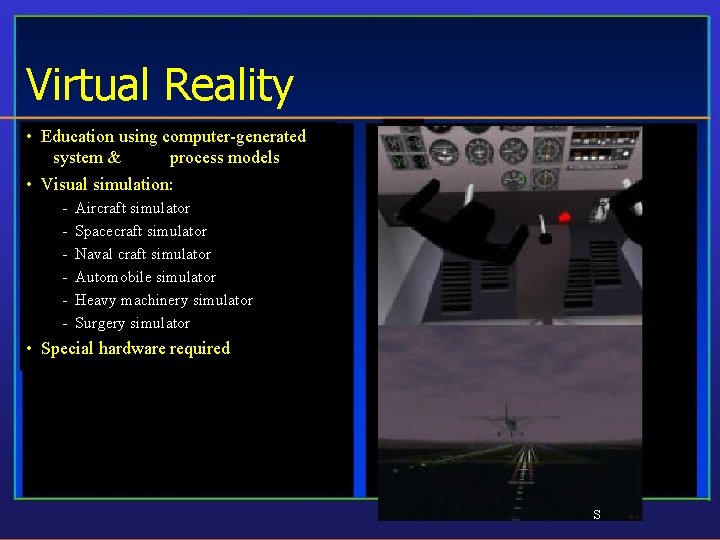
Virtual Reality • Education using computer-generated system & process models • Visual simulation: - Aircraft simulator Spacecraft simulator Naval craft simulator Automobile simulator Heavy machinery simulator Surgery simulator • Special hardware required S

Virtual Reality • Virtual tour of historical remains Virtual tour of Ancient Olympia, Courtesy of SGI

Virtual Reality • Virtual colonoscopy Courtesy of Kaufman et al.
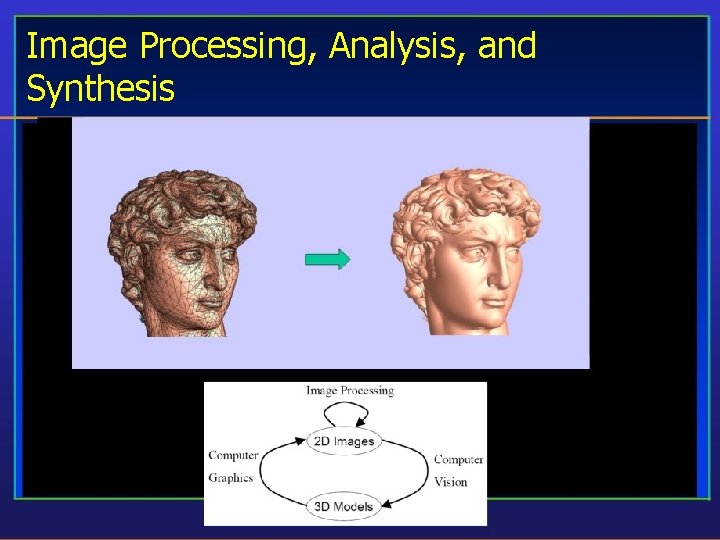
Image Processing, Analysis, and Synthesis
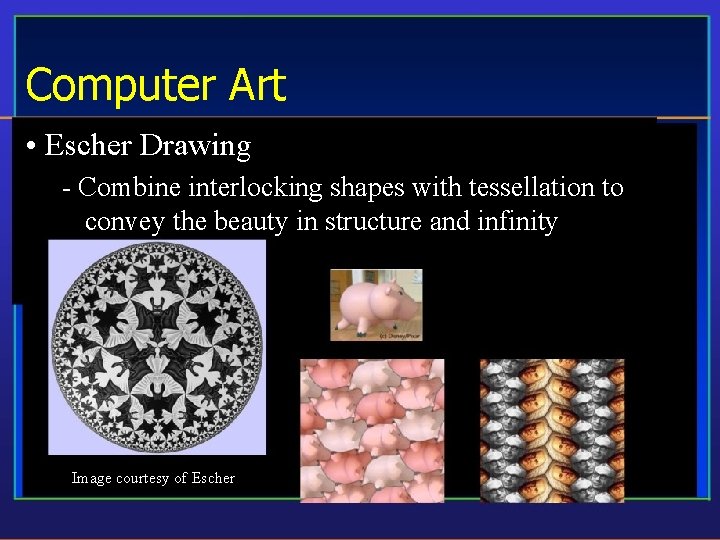
Computer Art • Escher Drawing - Combine interlocking shapes with tessellation to convey the beauty in structure and infinity Image courtesy of Escher
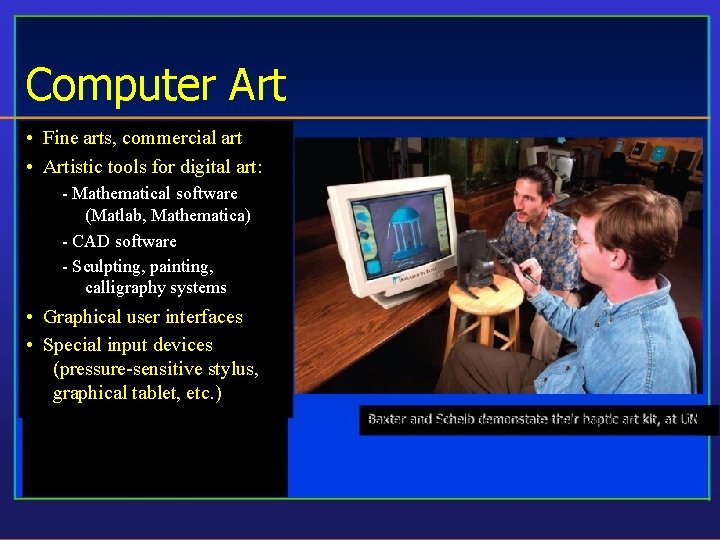
Computer Art • Fine arts, commercial art • Artistic tools for digital art: - Mathematical software (Matlab, Mathematica) - CAD software - Sculpting, painting, calligraphy systems • Graphical user interfaces • Special input devices (pressure-sensitive stylus, graphical tablet, etc. ) Baxter and Scheib demonstate their haptic art kit, at UNC
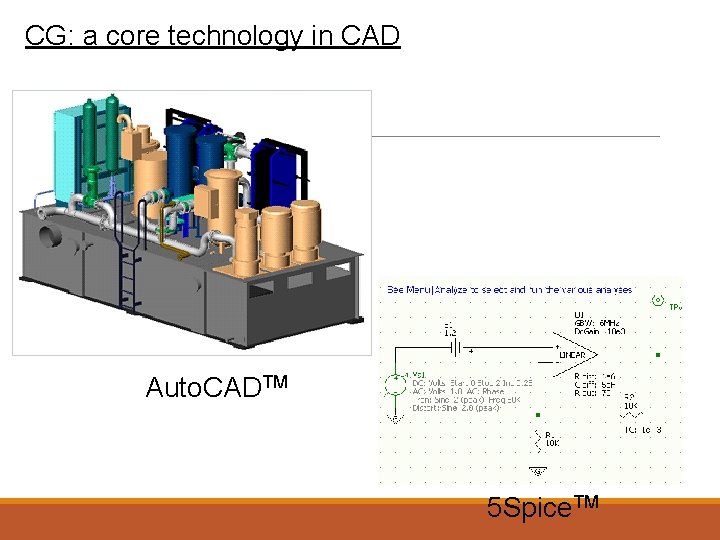
CG: a core technology in CAD Auto. CADTM 5 Spice. TM
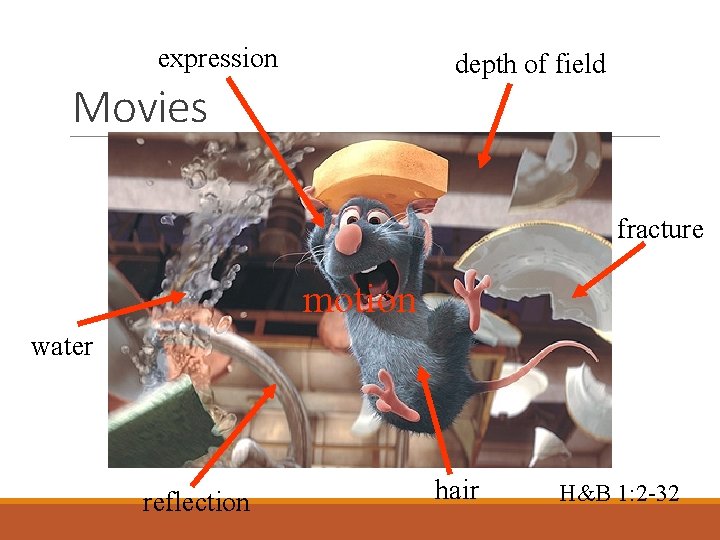
expression depth of field Movies fracture motion water reflection hair H&B 1: 2 -32
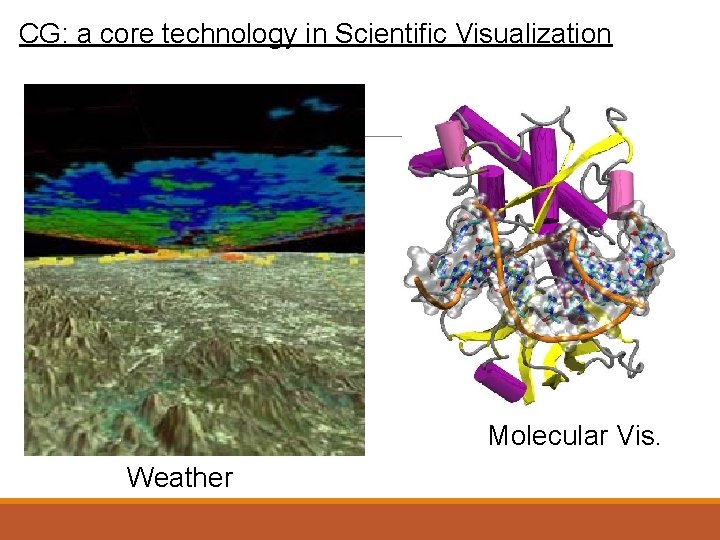
CG: a core technology in Scientific Visualization Molecular Vis. Weather
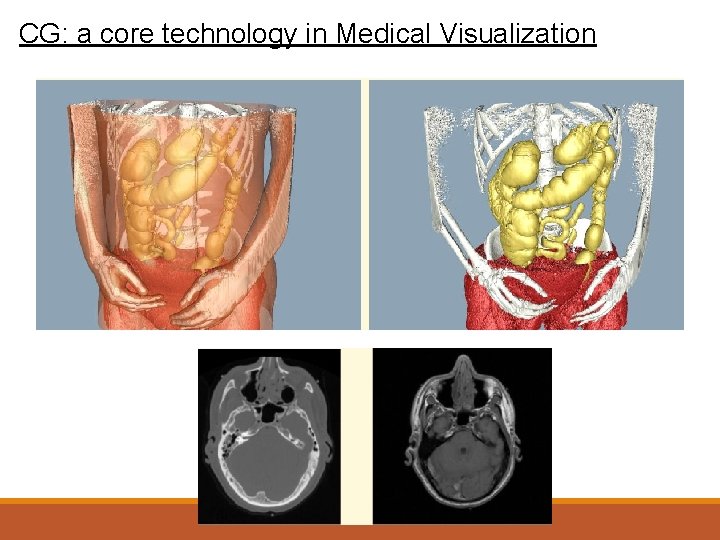
CG: a core technology in Medical Visualization

CG: a core technology in Computer Interfaces Microsoft Windows GNOME Mac OS X
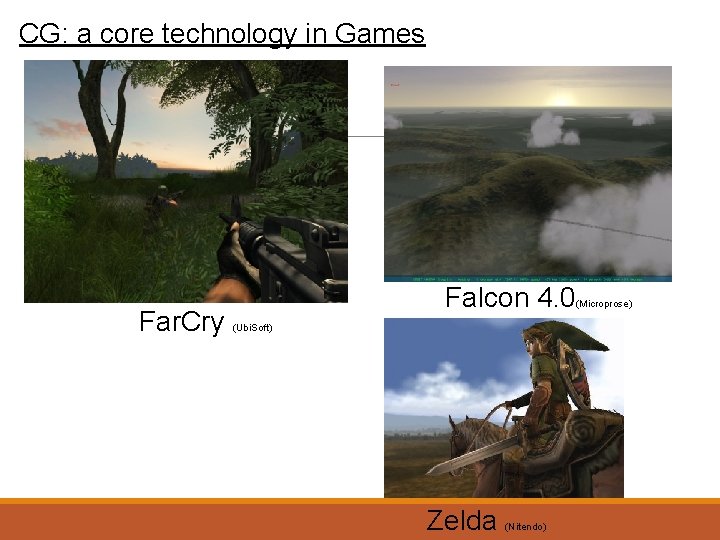
CG: a core technology in Games Far. Cry Falcon 4. 0 (Ubi. Soft) Zelda (Nitendo) (Microprose)

CG: a core technology in VR & Vis. Sim. Pilot Training Exposure Therapy for Flying Phobia (Larry Hodges et. al) (Al. Sim, Inc. )
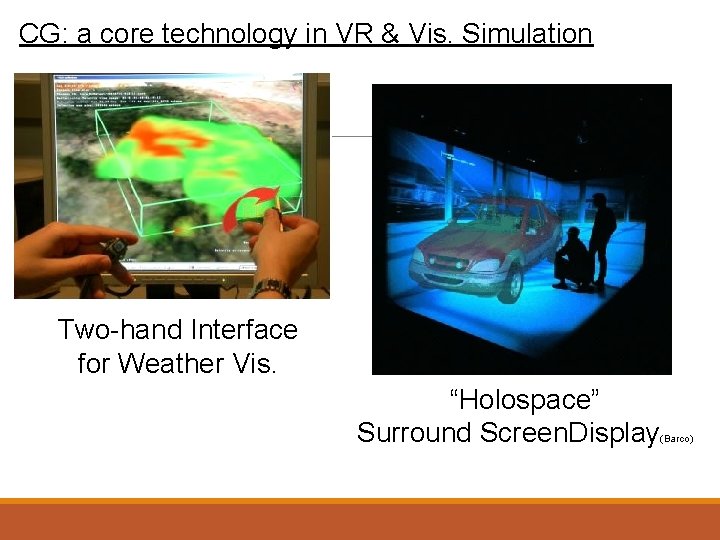
CG: a core technology in VR & Vis. Simulation Two-hand Interface for Weather Vis. “Holospace” Surround Screen. Display (Barco)
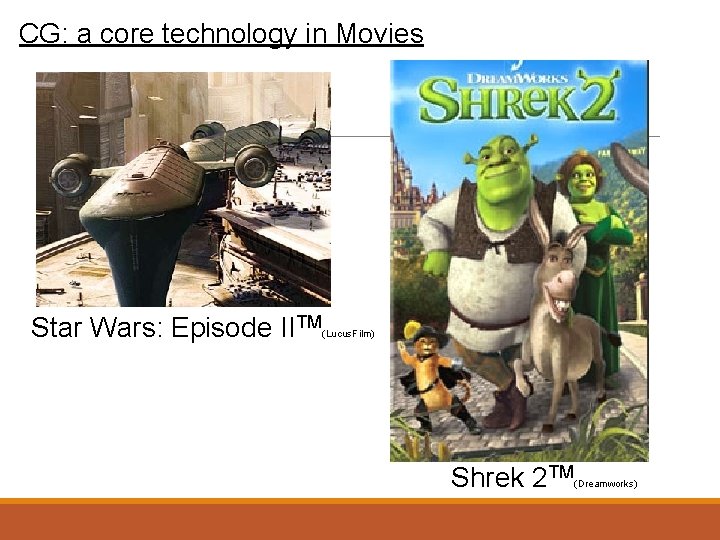
CG: a core technology in Movies Star Wars: Episode IITM (Lucus. Film) Shrek 2 TM (Dreamworks)

Computer Art • Digital Sculpting

Computer Art • Digital Painting Courtesy of Kim et al.
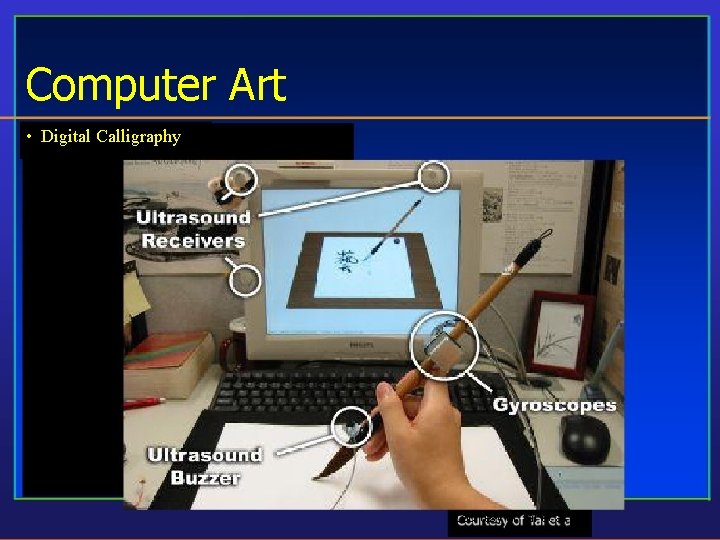
Computer Art • Digital Calligraphy Courtesy of Tai et al.
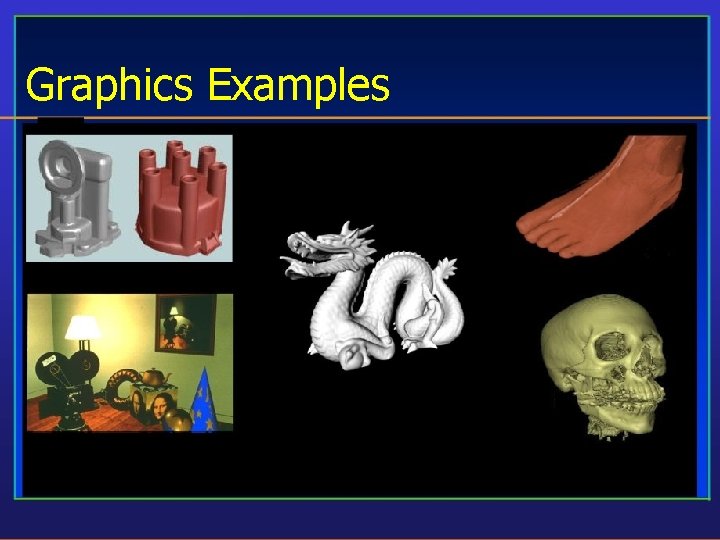
Graphics Examples

Why Visualization is a method of extracting meaningful information from complex or voluminous datasets through the use of interactive graphics and imaging


Why Visualization • Enable scientists (also engineers, physicians, general users) to observe their simulation and computation • Enable them to describe, explore, and summarize their datasets (models) and gain insights • Offer a method of SEEING the UNSEEN • Reason about quantitative information • Enrich the discovery process and facilitate new inventions
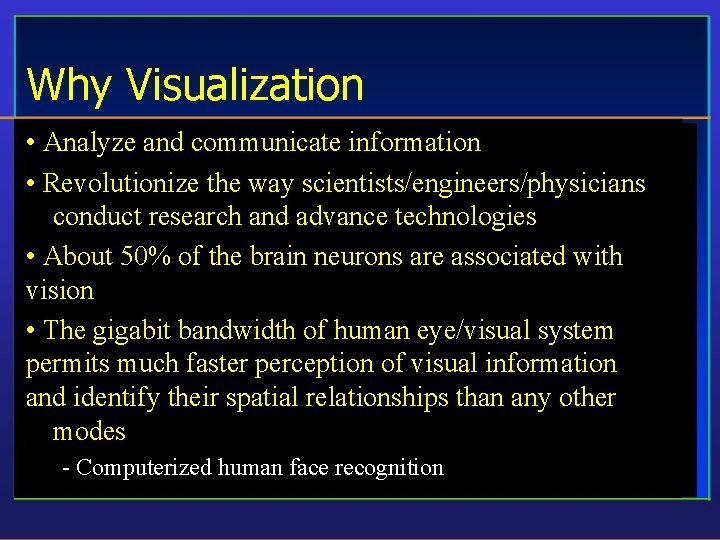
Why Visualization • Analyze and communicate information • Revolutionize the way scientists/engineers/physicians conduct research and advance technologies • About 50% of the brain neurons are associated with vision • The gigabit bandwidth of human eye/visual system permits much faster perception of visual information and identify their spatial relationships than any other modes - Computerized human face recognition

Graphics Examples: Representation Images Points Volumes
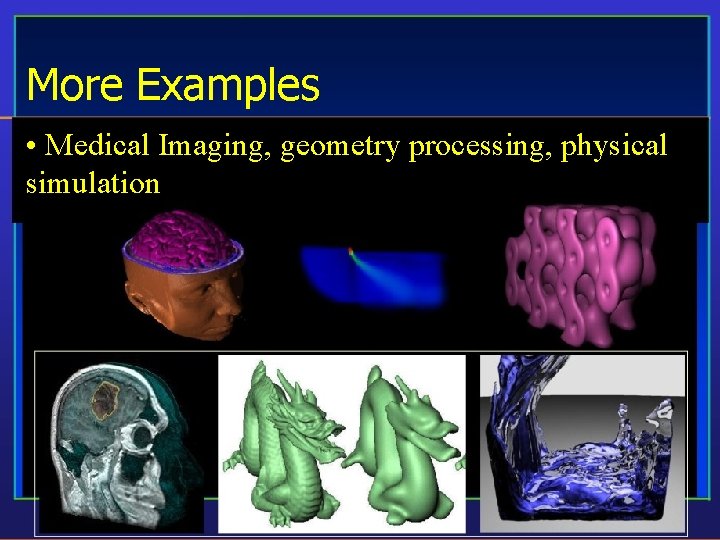
More Examples • Medical Imaging, geometry processing, physical simulation
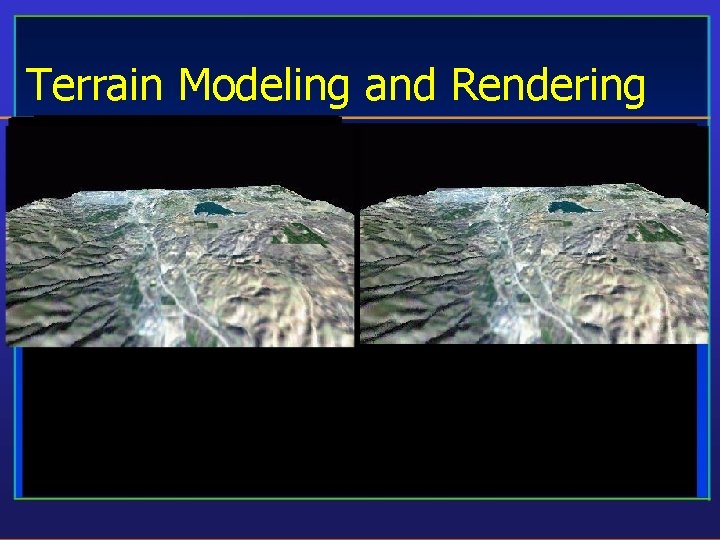
Terrain Modeling and Rendering

Medicine and Health-care
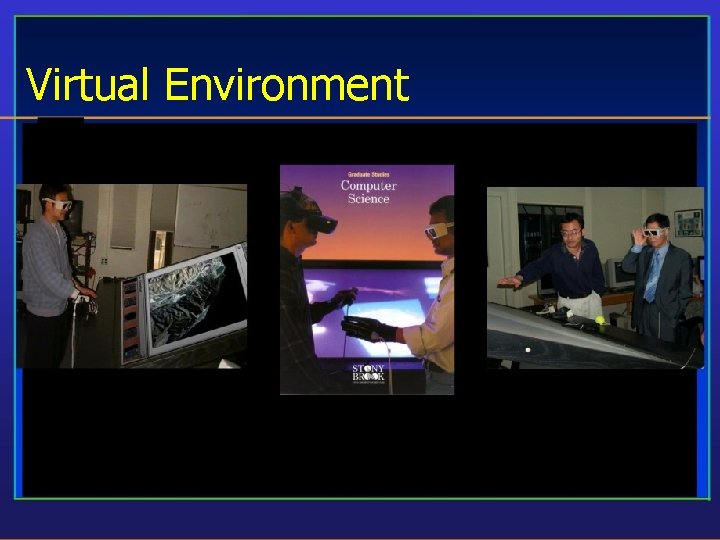
Virtual Environment
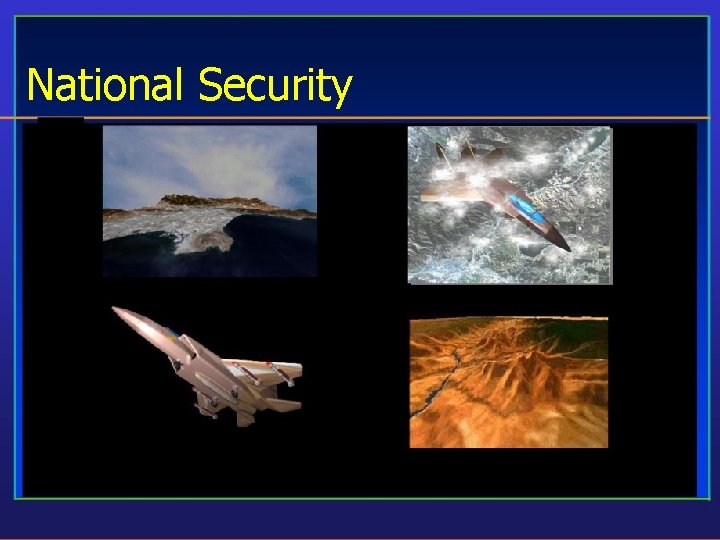
National Security
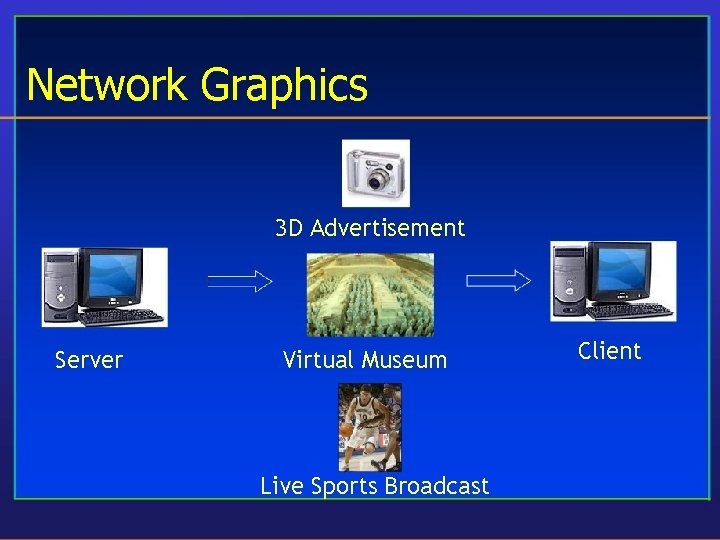
Network Graphics 3 D Advertisement Server Virtual Museum Live Sports Broadcast Client
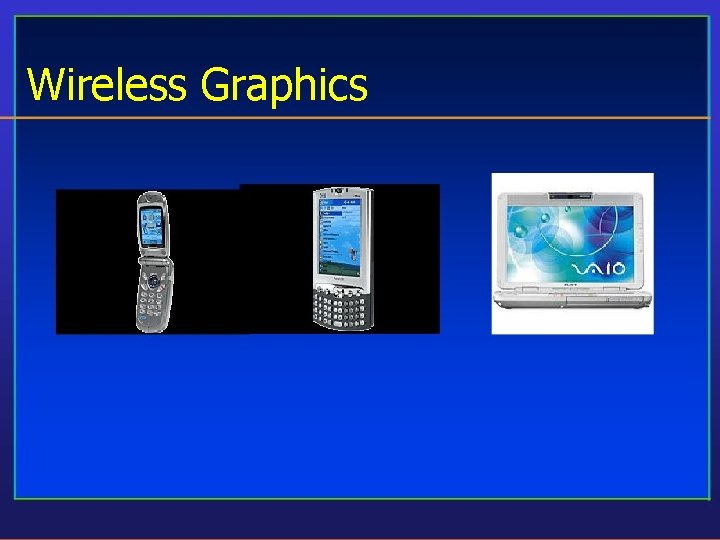
Wireless Graphics
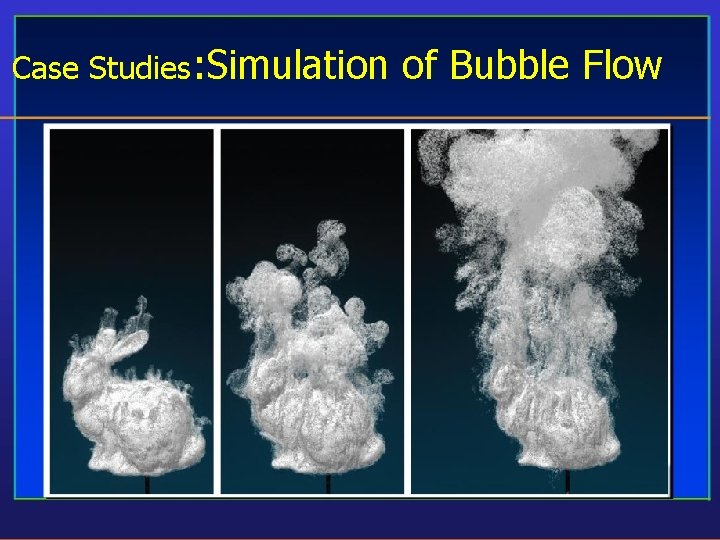
Case Studies: Simulation of Bubble Flow
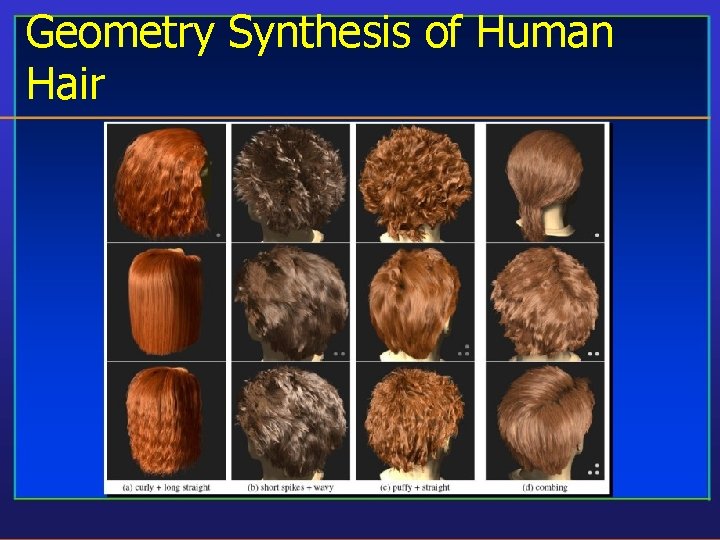
Geometry Synthesis of Human Hair

Tree Simulation
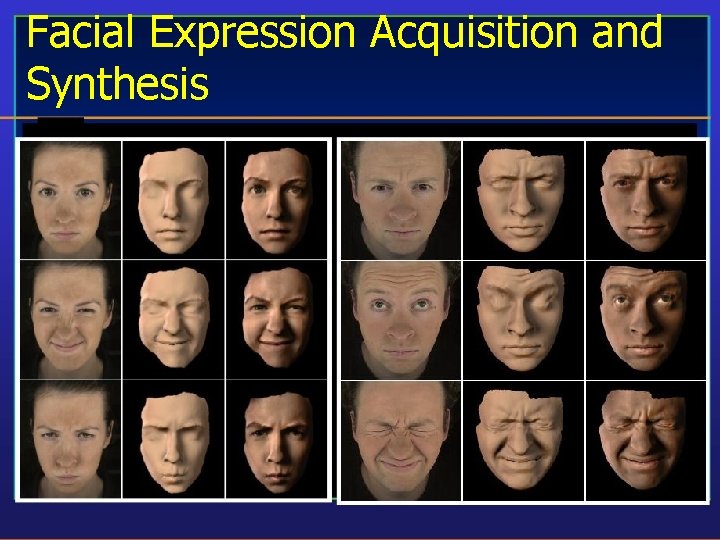
Facial Expression Acquisition and Synthesis
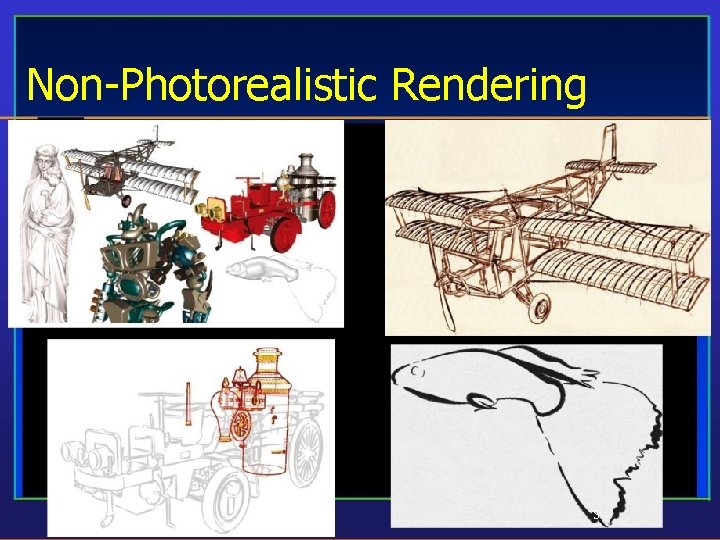
Non-Photorealistic Rendering S
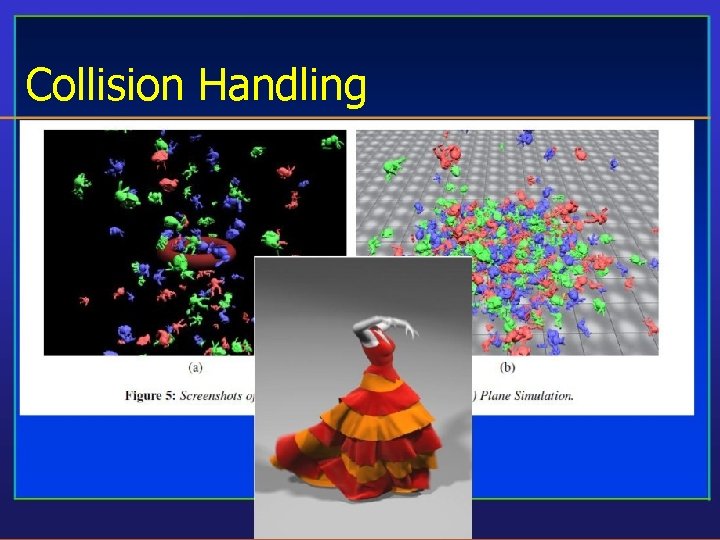
Collision Handling
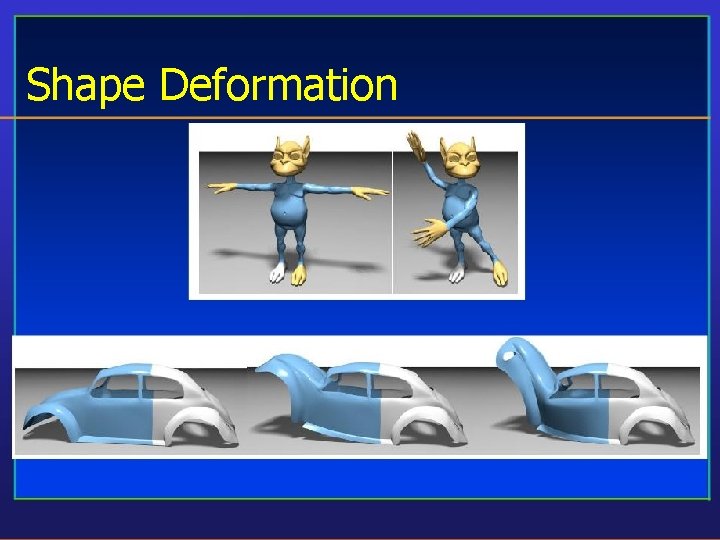
Shape Deformation
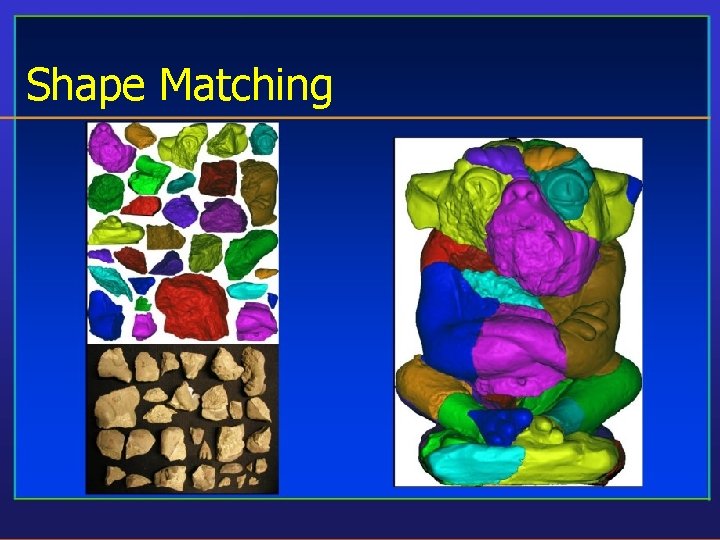
Shape Matching

Urban Modeling
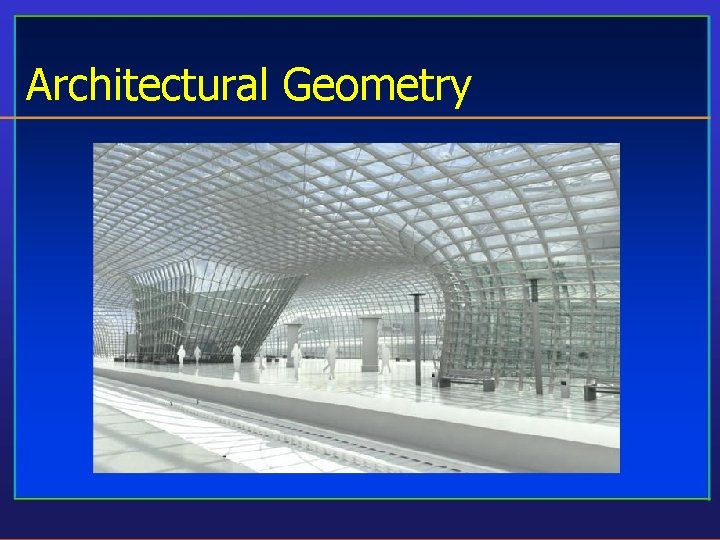
Architectural Geometry

Biomechanical Modeling of Human

Impossible Figures
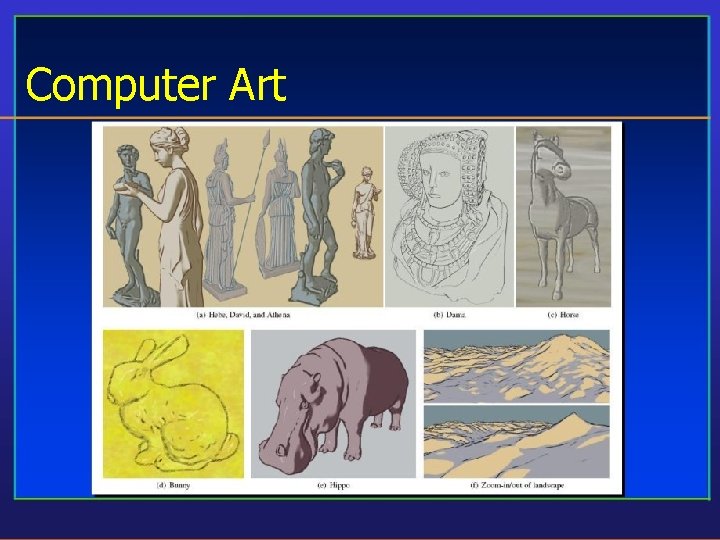
Computer Art
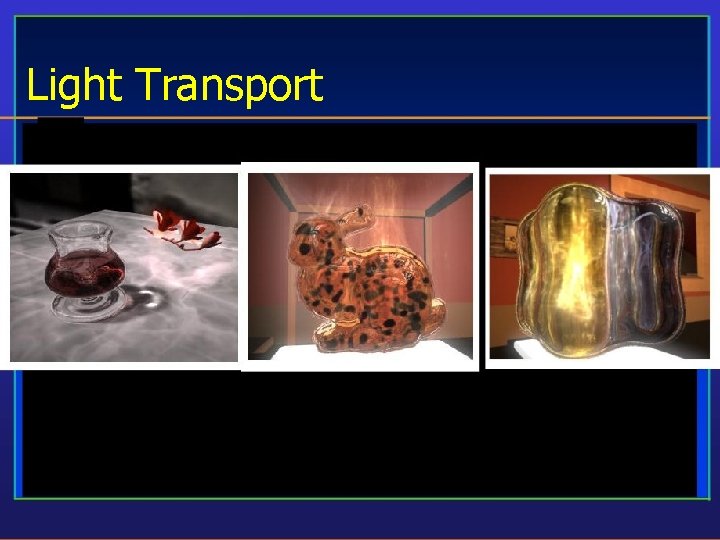
Light Transport
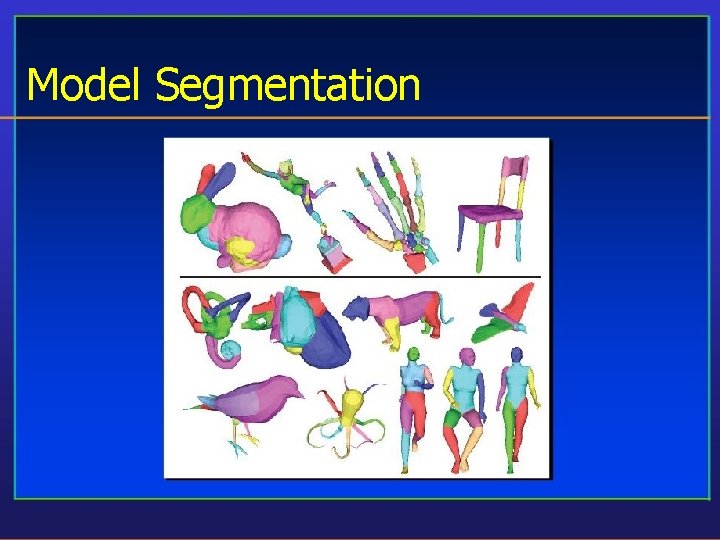
Model Segmentation
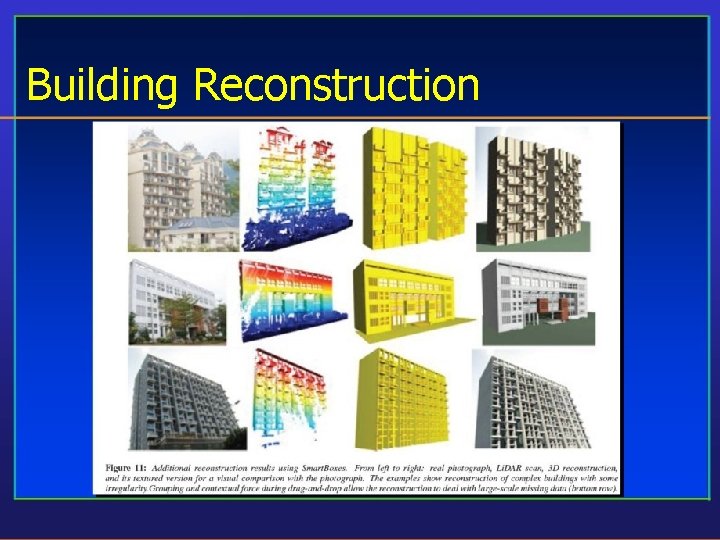
Building Reconstruction
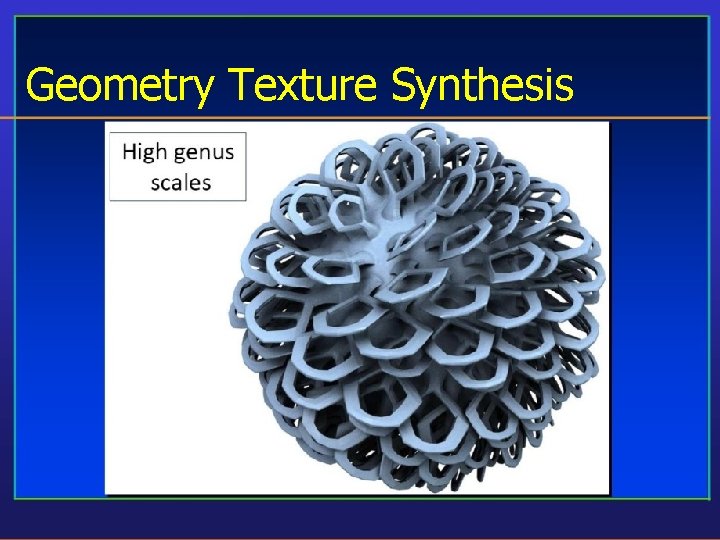
Geometry Texture Synthesis

Generating New Models from Examples
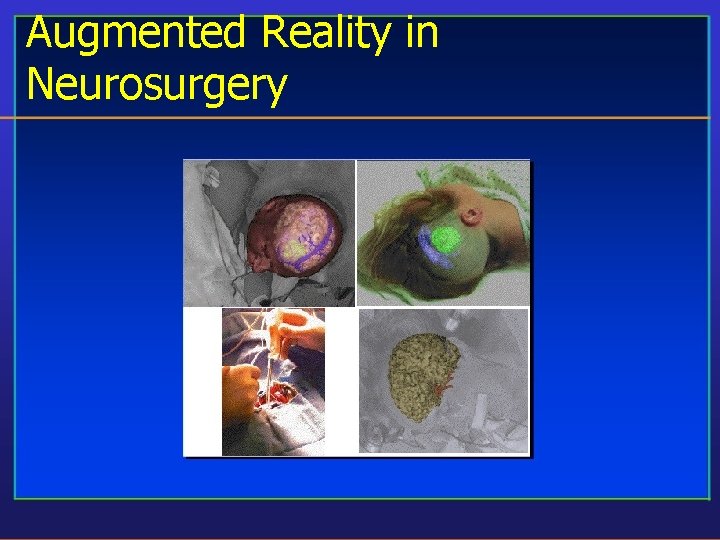
Augmented Reality in Neurosurgery
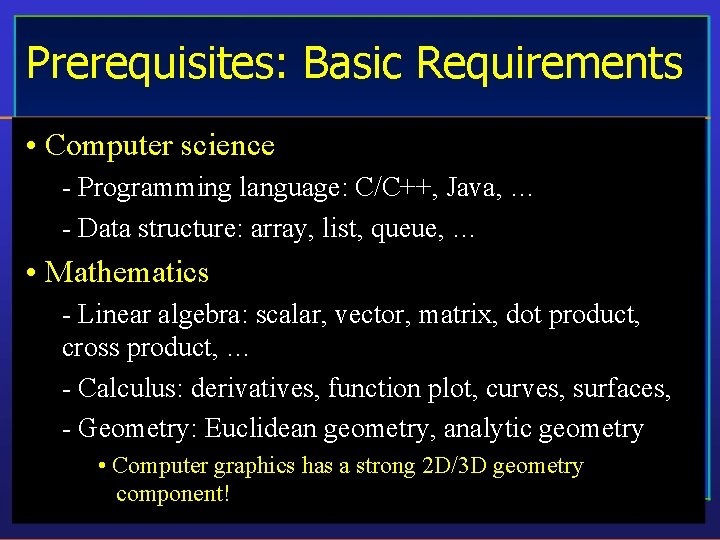
Prerequisites: Basic Requirements • Computer science - Programming language: C/C++, Java, … - Data structure: array, list, queue, … • Mathematics - Linear algebra: scalar, vector, matrix, dot product, cross product, … - Calculus: derivatives, function plot, curves, surfaces, - Geometry: Euclidean geometry, analytic geometry • Computer graphics has a strong 2 D/3 D geometry component!
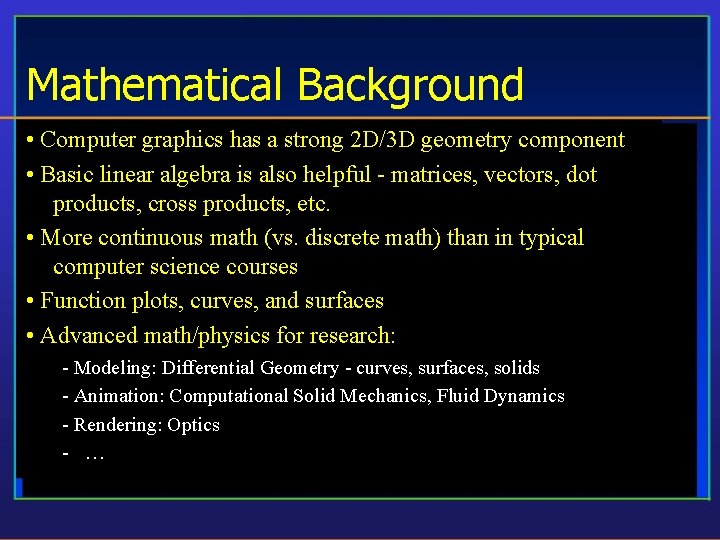
Mathematical Background • Computer graphics has a strong 2 D/3 D geometry component • Basic linear algebra is also helpful - matrices, vectors, dot products, cross products, etc. • More continuous math (vs. discrete math) than in typical computer science courses • Function plots, curves, and surfaces • Advanced math/physics for research: - Modeling: Differential Geometry - curves, surfaces, solids - Animation: Computational Solid Mechanics, Fluid Dynamics - Rendering: Optics - …
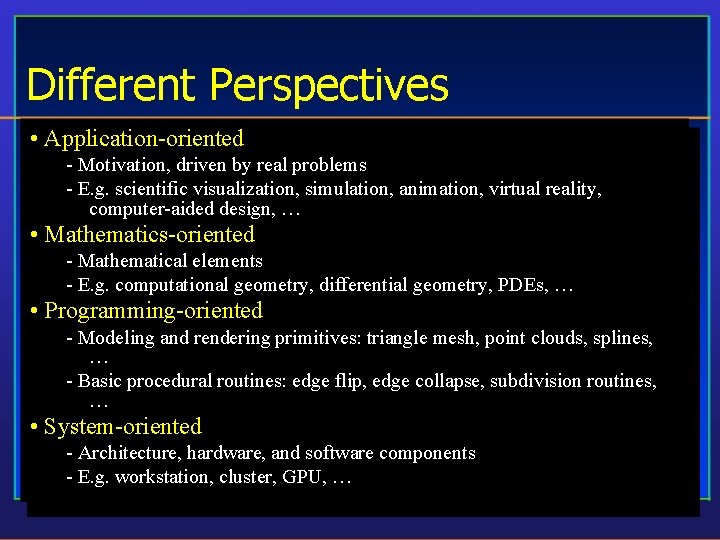
Different Perspectives • Application-oriented - Motivation, driven by real problems - E. g. scientific visualization, simulation, animation, virtual reality, computer-aided design, … • Mathematics-oriented - Mathematical elements - E. g. computational geometry, differential geometry, PDEs, … • Programming-oriented - Modeling and rendering primitives: triangle mesh, point clouds, splines, … - Basic procedural routines: edge flip, edge collapse, subdivision routines, … • System-oriented - Architecture, hardware, and software components - E. g. workstation, cluster, GPU, …
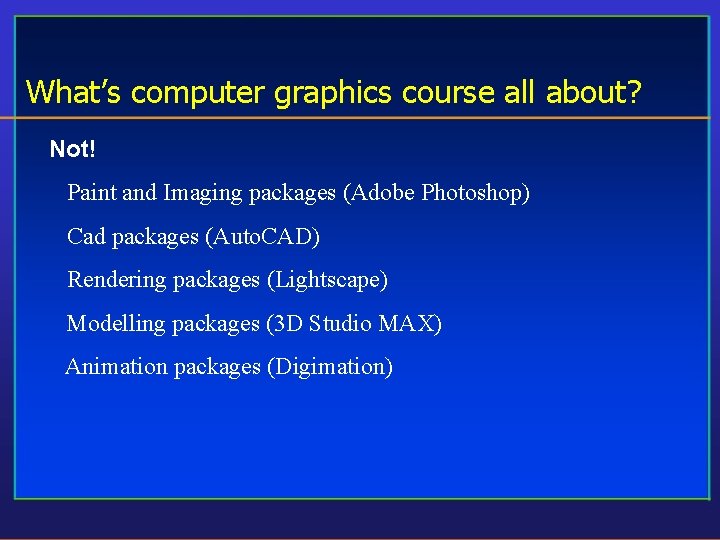
What’s computer graphics course all about? Not! Paint and Imaging packages (Adobe Photoshop) Cad packages (Auto. CAD) Rendering packages (Lightscape) Modelling packages (3 D Studio MAX) Animation packages (Digimation)
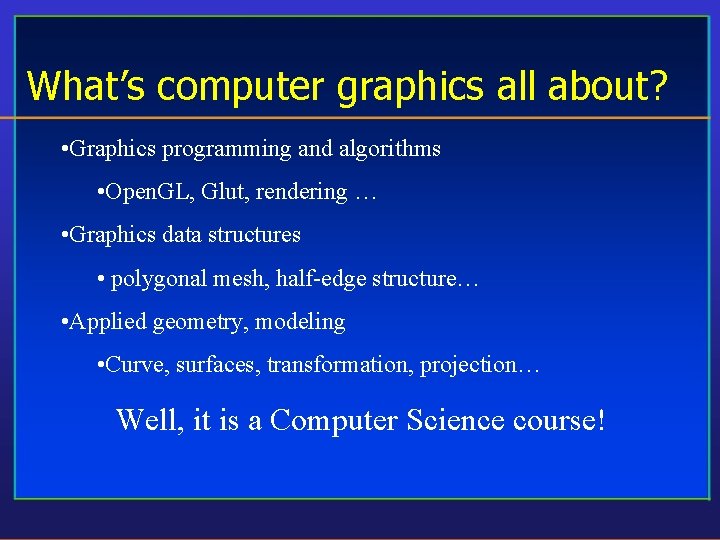
What’s computer graphics all about? • Graphics programming and algorithms • Open. GL, Glut, rendering … • Graphics data structures • polygonal mesh, half-edge structure… • Applied geometry, modeling • Curve, surfaces, transformation, projection… Well, it is a Computer Science course!
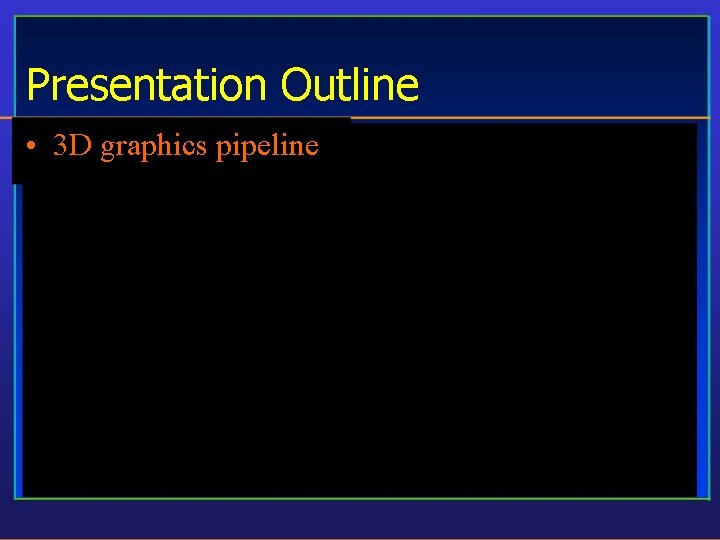
Presentation Outline • 3 D graphics pipeline
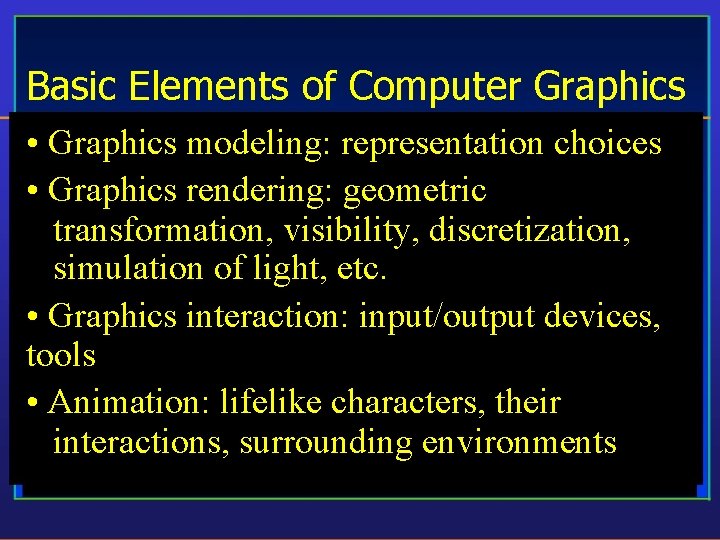
Basic Elements of Computer Graphics • Graphics modeling: representation choices • Graphics rendering: geometric transformation, visibility, discretization, simulation of light, etc. • Graphics interaction: input/output devices, tools • Animation: lifelike characters, their interactions, surrounding environments
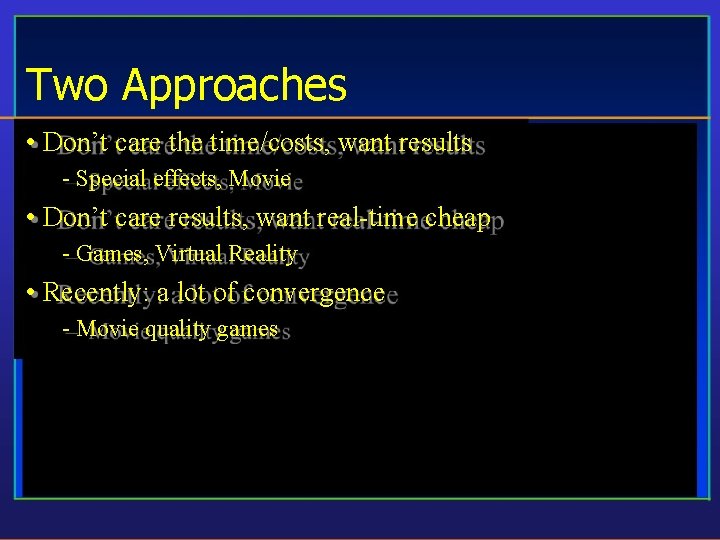
Two Approaches • Don’t care the time/costs, want results - Special effects, Movie • Don’t care results, want real-time cheap - Games, Virtual Reality • Recently: a lot of convergence - Movie quality games

Two Basic Questions • What to render? - Scene representation - Modeling techniques - Animation, simulation -. . . • How to put it on the screen? - Projection - Visibility - Illumination and shading - …

Basic Topics - Undergraduate • Hardware, system architecture - Basic display devices - Raster-scan system (rasterization) - Input / output devices: keyboard, mouse, haptics, data glove, scanner, … - Software packages: standards, APIs, special-purpose software
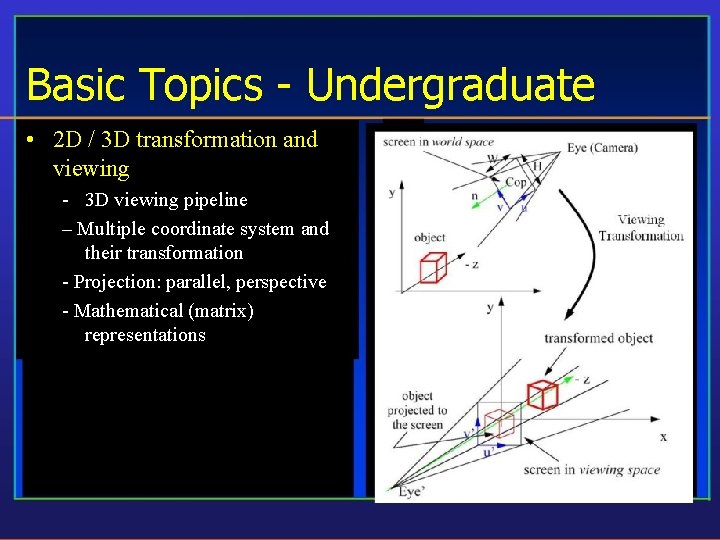
Basic Topics - Undergraduate • 2 D / 3 D transformation and viewing - 3 D viewing pipeline – Multiple coordinate system and their transformation - Projection: parallel, perspective - Mathematical (matrix) representations
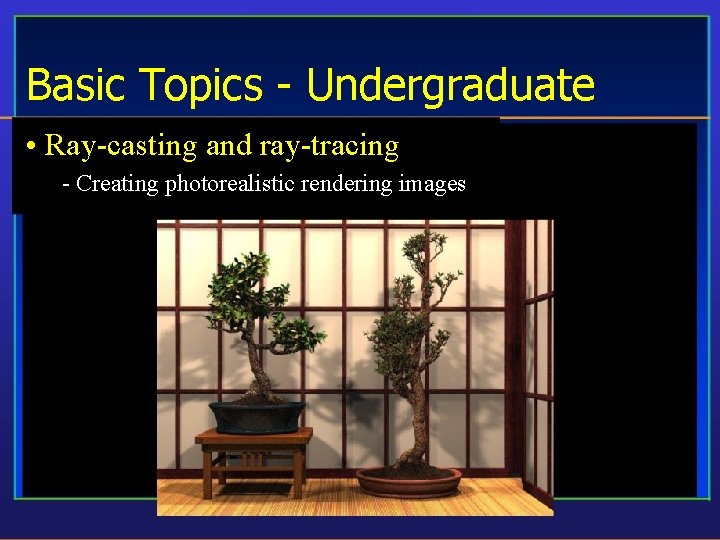
Basic Topics - Undergraduate • Ray-casting and ray-tracing - Creating photorealistic rendering images
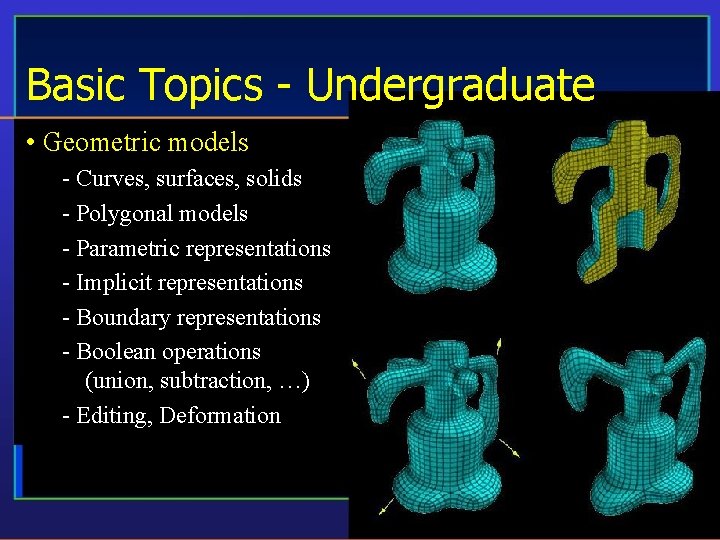
Basic Topics - Undergraduate • Geometric models - Curves, surfaces, solids - Polygonal models - Parametric representations - Implicit representations - Boundary representations - Boolean operations (union, subtraction, …) - Editing, Deformation
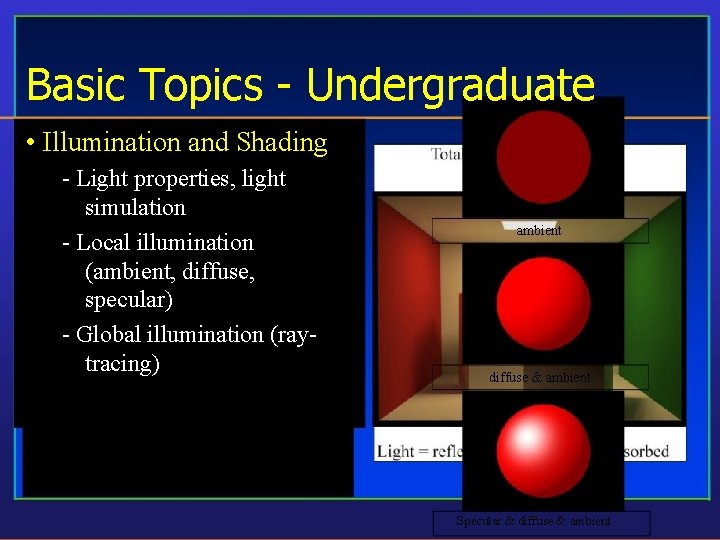
Basic Topics - Undergraduate • Illumination and Shading - Light properties, light simulation - Local illumination (ambient, diffuse, specular) - Global illumination (raytracing) ambient diffuse & ambient Specular & diffuse & ambient
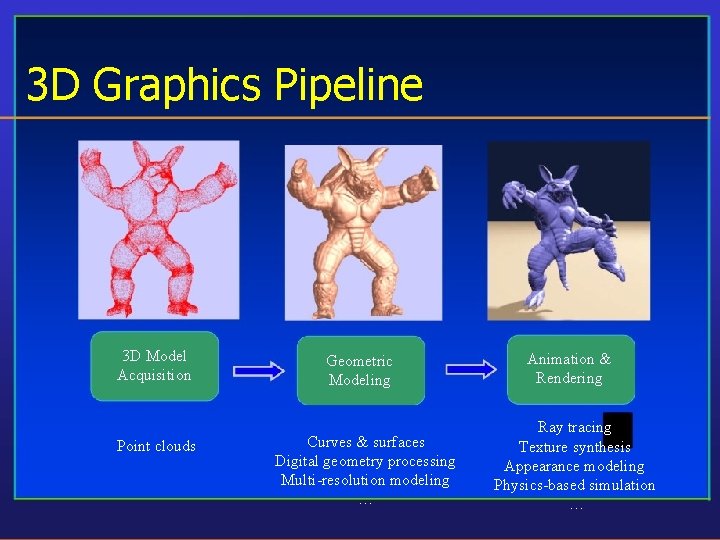
3 D Graphics Pipeline 3 D Model Acquisition Point clouds Geometric Modeling Curves & surfaces Digital geometry processing Multi-resolution modeling … Animation & Rendering Ray tracing Texture synthesis Appearance modeling Physics-based simulation …

Graphics Rendering • Conversion of a 3 D scene into a 2 D image
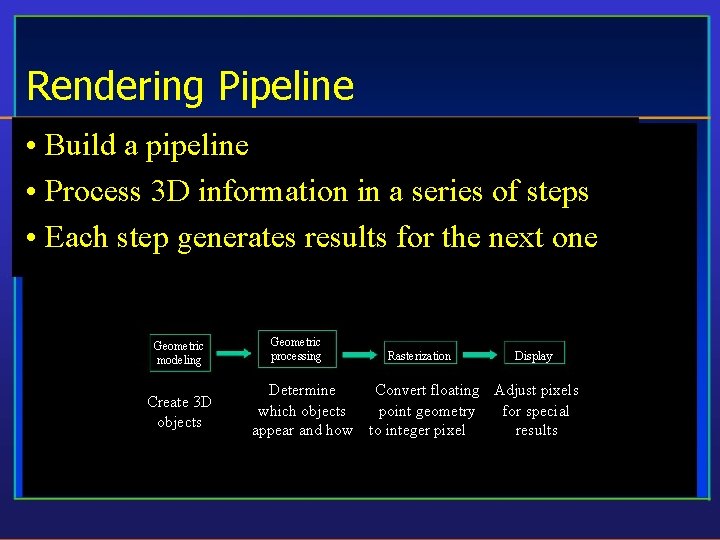
Rendering Pipeline • Build a pipeline • Process 3 D information in a series of steps • Each step generates results for the next one Geometric modeling Create 3 D objects Geometric processing Rasterization Display Determine Convert floating Adjust pixels which objects point geometry for special appear and how to integer pixel results
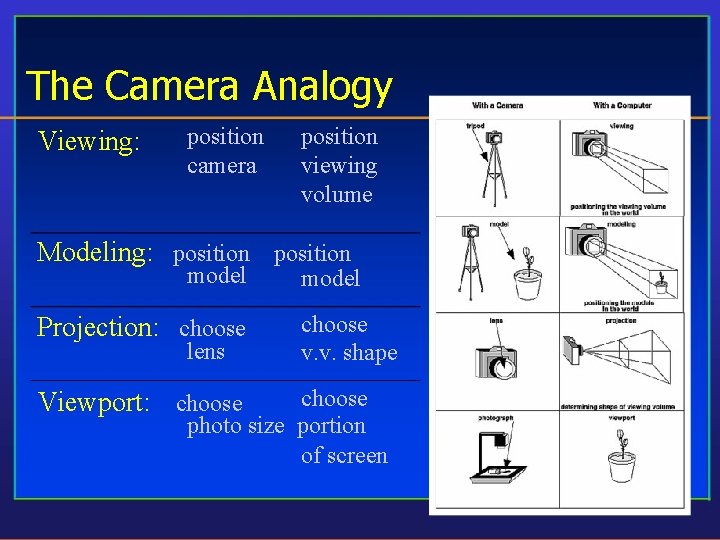
The Camera Analogy Viewing: position camera position viewing volume Modeling: position model Projection: choose lens model choose v. v. shape choose photo size portion of screen Viewport: choose
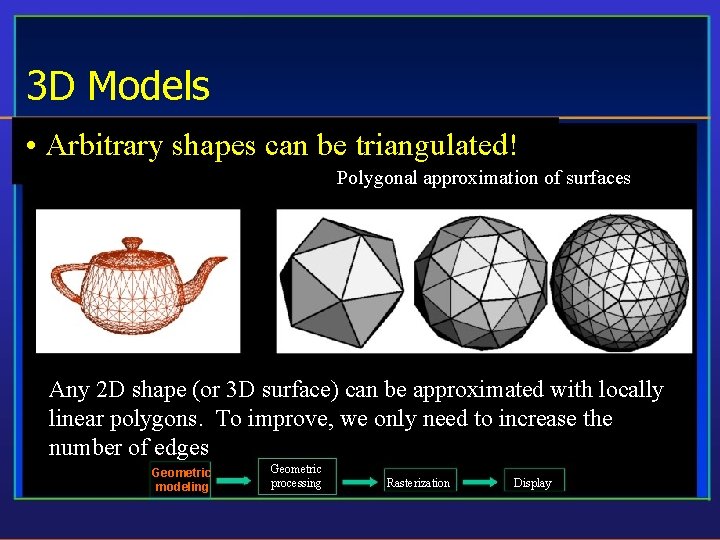
3 D Models • Arbitrary shapes can be triangulated! Polygonal approximation of surfaces Any 2 D shape (or 3 D surface) can be approximated with locally linear polygons. To improve, we only need to increase the number of edges Geometric modeling Geometric processing Rasterization Display
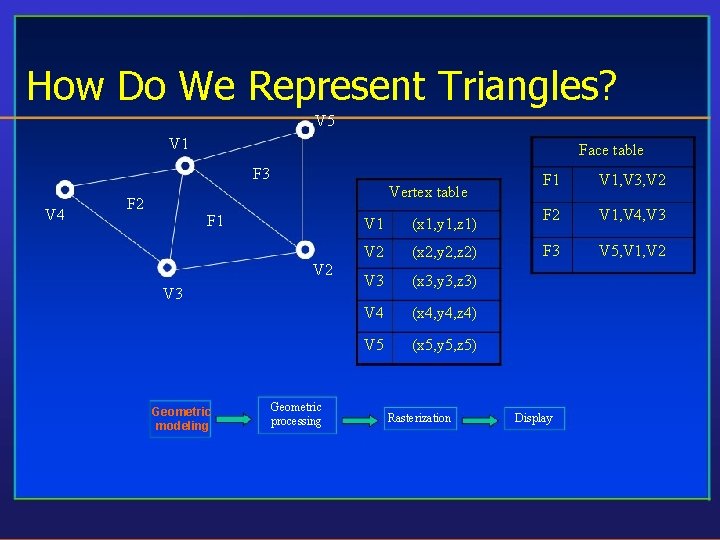
How Do We Represent Triangles? V 5 V 1 Face table F 3 V 4 Vertex table F 2 F 1 V 2 V 3 Geometric modeling Geometric processing V 1 (x 1, y 1, z 1) V 2 (x 2, y 2, z 2) V 3 (x 3, y 3, z 3) V 4 (x 4, y 4, z 4) V 5 (x 5, y 5, z 5) Rasterization F 1 V 1, V 3, V 2 F 2 V 1, V 4, V 3 F 3 V 5, V 1, V 2 Display

How Do We Represent Triangles? mesh with 10 k triangles Geometric modeling Geometric processing Rasterization Display
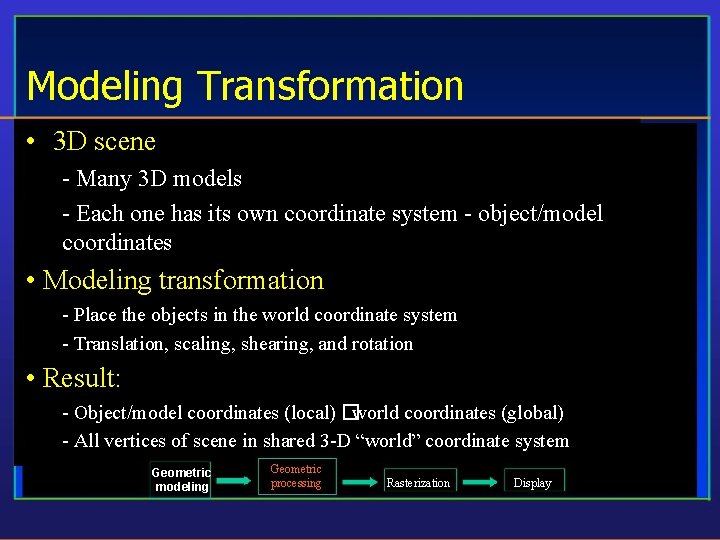
Modeling Transformation • 3 D scene - Many 3 D models - Each one has its own coordinate system - object/model coordinates • Modeling transformation - Place the objects in the world coordinate system - Translation, scaling, shearing, and rotation • Result: - Object/model coordinates (local) �world coordinates (global) - All vertices of scene in shared 3 -D “world” coordinate system Geometric modeling Geometric processing Rasterization Display
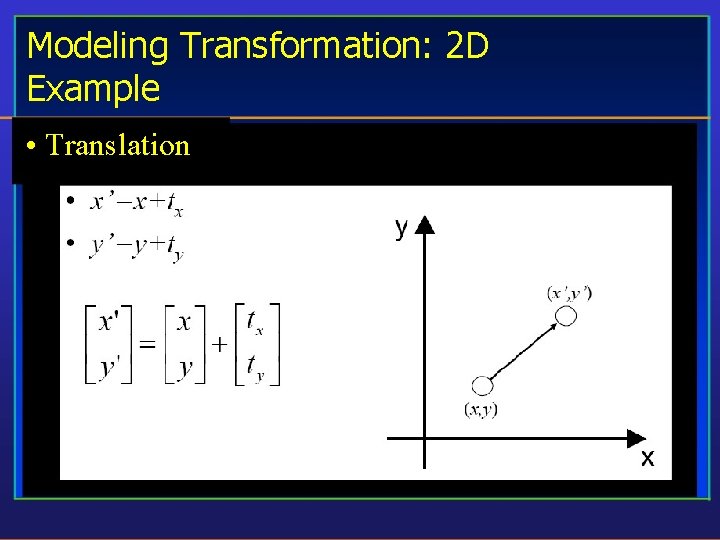
Modeling Transformation: 2 D Example • Translation
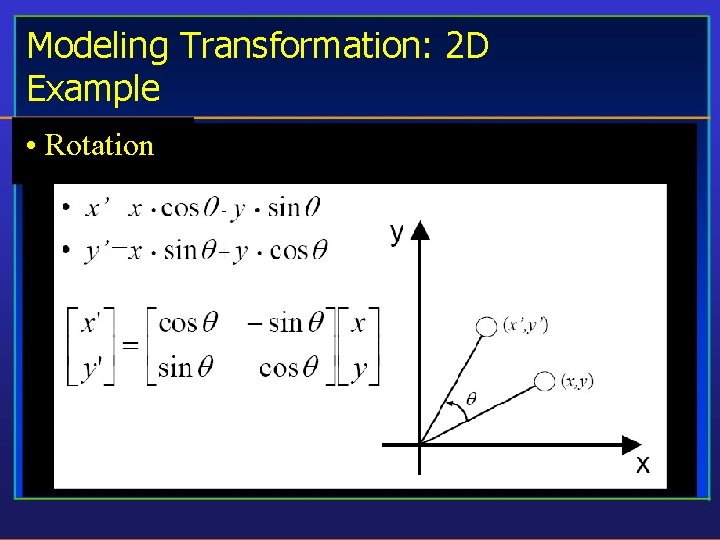
Modeling Transformation: 2 D Example • Rotation
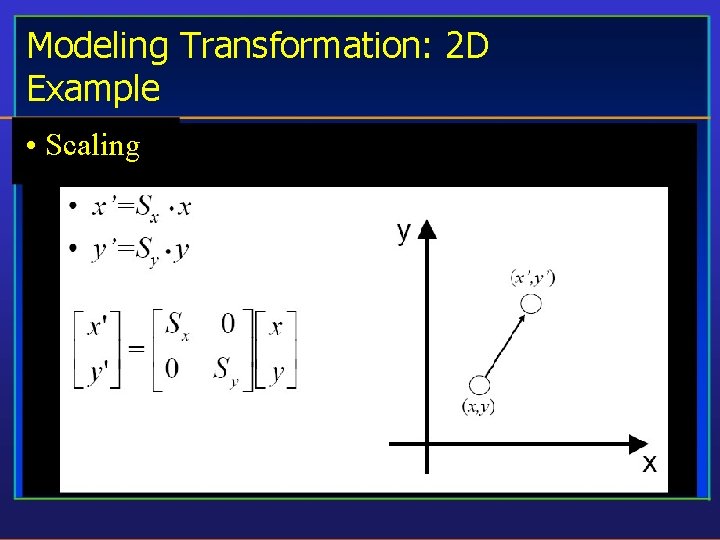
Modeling Transformation: 2 D Example • Scaling

Modeling Transformation: 2 D Example • Shearing
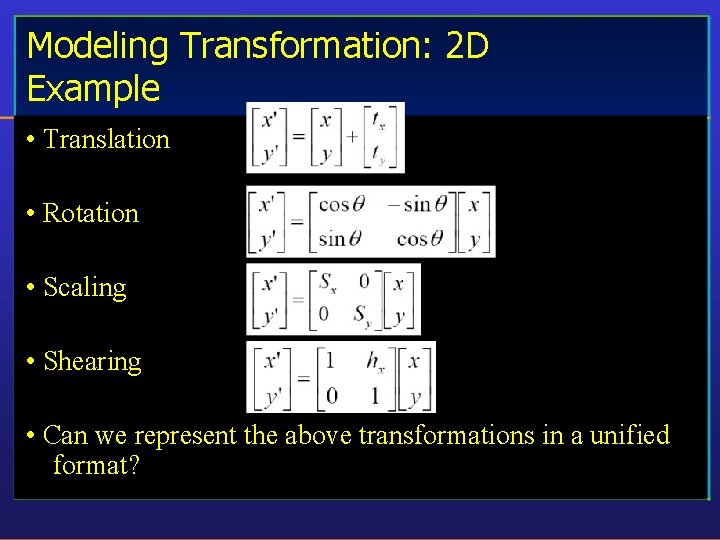
Modeling Transformation: 2 D Example • Translation • Rotation • Scaling • Shearing • Can we represent the above transformations in a unified format?
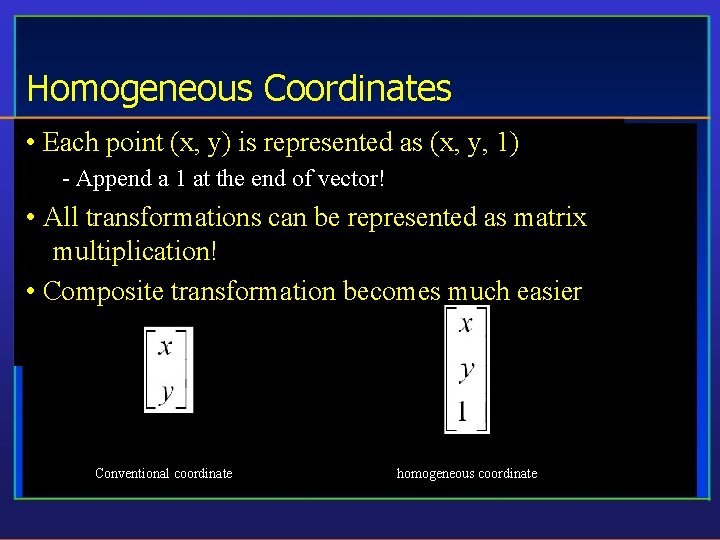
Homogeneous Coordinates • Each point (x, y) is represented as (x, y, 1) - Append a 1 at the end of vector! • All transformations can be represented as matrix multiplication! • Composite transformation becomes much easier Conventional coordinate homogeneous coordinate
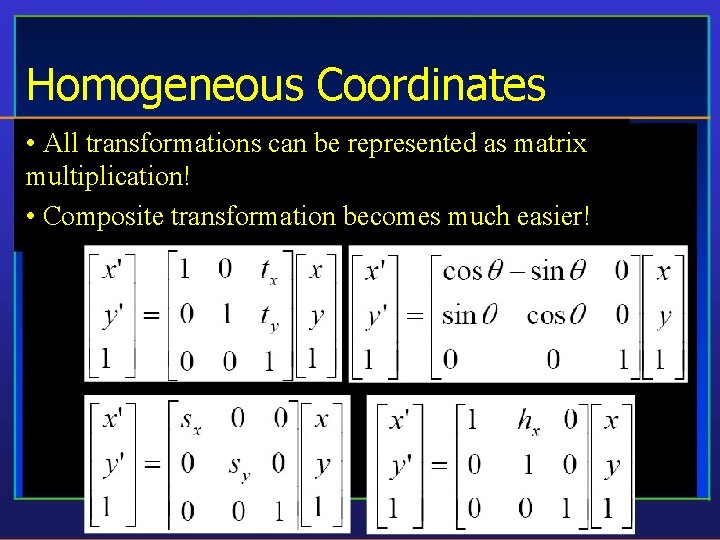
Homogeneous Coordinates • All transformations can be represented as matrix multiplication! • Composite transformation becomes much easier!
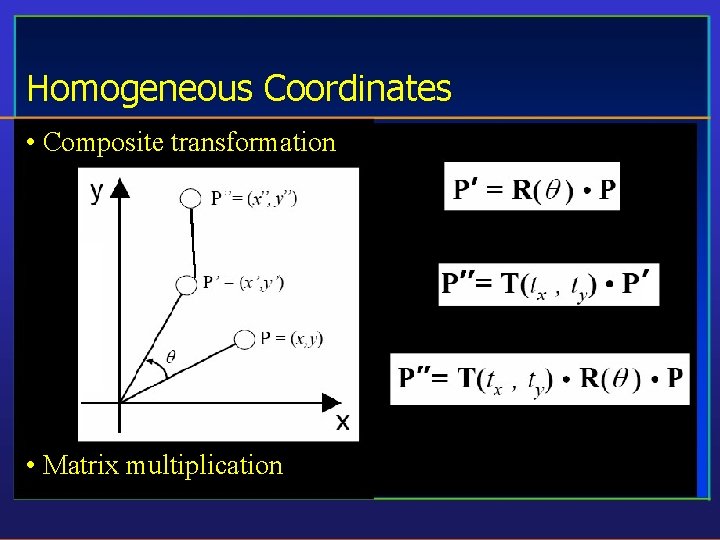
Homogeneous Coordinates • Composite transformation • Matrix multiplication

Homogeneous Coordinates • Transformation in homogeneous coordinates

Homogeneous Coordinates • Rotation in homogeneous coordinates
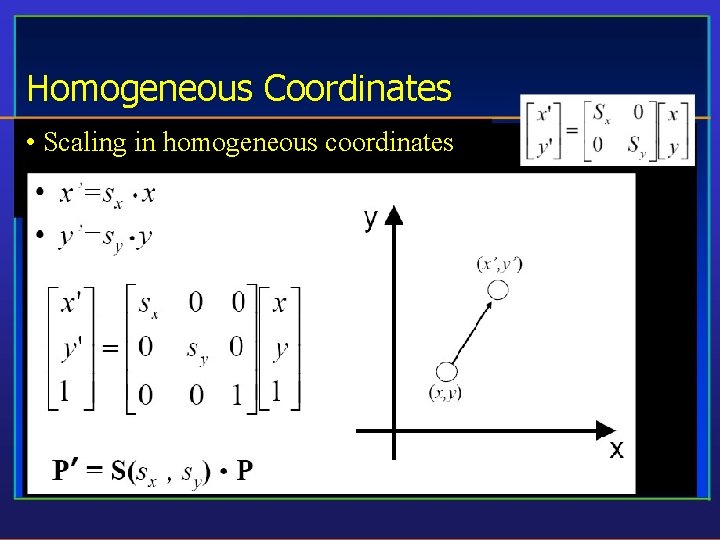
Homogeneous Coordinates • Scaling in homogeneous coordinates
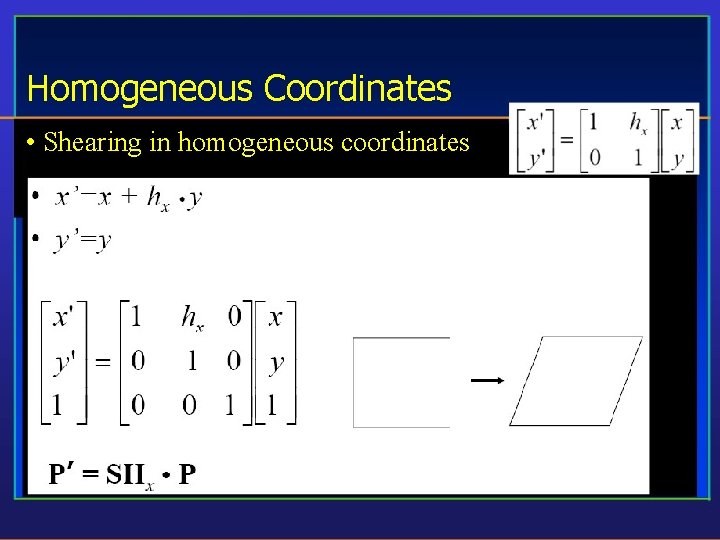
Homogeneous Coordinates • Shearing in homogeneous coordinates
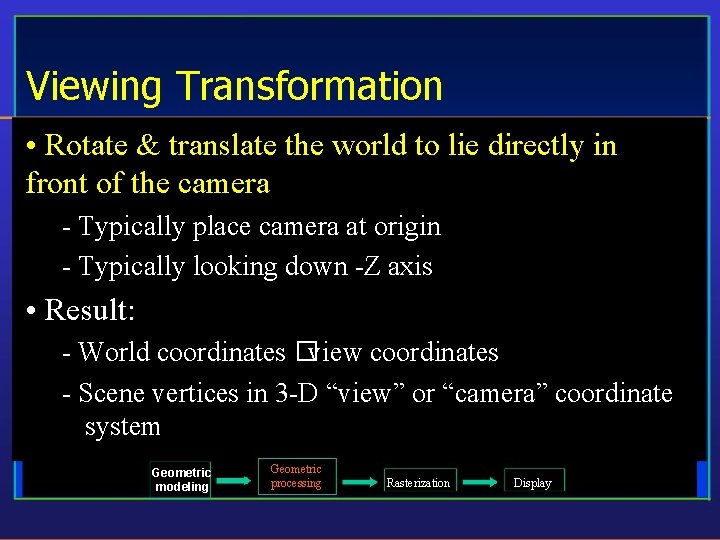
Viewing Transformation • Rotate & translate the world to lie directly in front of the camera - Typically place camera at origin - Typically looking down -Z axis • Result: - World coordinates �view coordinates - Scene vertices in 3 -D “view” or “camera” coordinate system Geometric modeling Geometric processing Rasterization Display
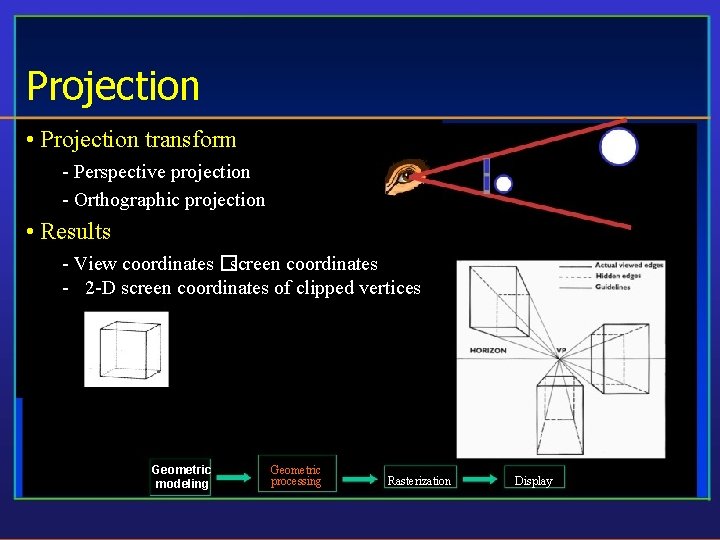
Projection • Projection transform - Perspective projection - Orthographic projection • Results - View coordinates �screen coordinates - 2 -D screen coordinates of clipped vertices Geometric modeling Geometric processing Rasterization Display
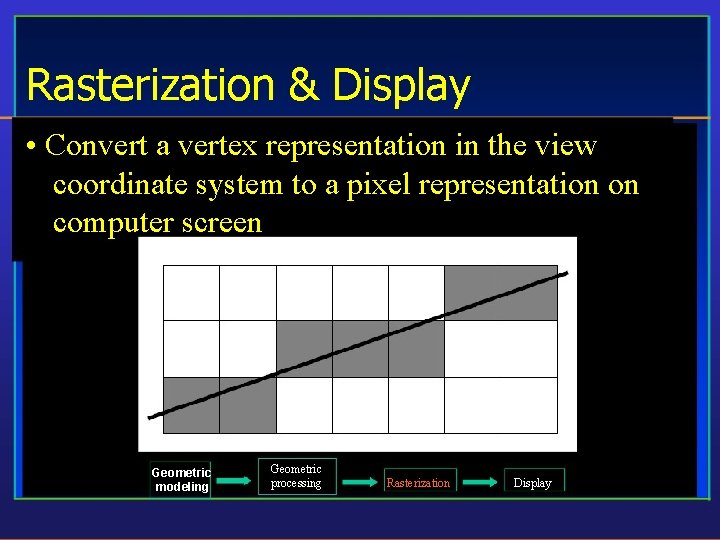
Rasterization & Display • Convert a vertex representation in the view coordinate system to a pixel representation on computer screen Geometric modeling Geometric processing Rasterization Display

Basic Topics - Undergraduate • Hardware, system architecture, raster-scan graphics (rasterization) • 2 D / 3 D transformation and viewing • Ray-casting and ray-tracing • Interface • Geometric models • Color representations • Hidden object removal • Illumination models

Illumination and Shading • Now we’ll look at how to shade surfaces to make them look 3 D • We’ll see different shading models, or frameworks that determine a surface’s color at a particular point • These shading models can be easily modified to incorporate illumination and shading into the volume rendering pipeline • A shading model checks what the lighting conditions are and then figures out what the surface should look like based on the lighting conditions and the surface parameters: • Amount of light reflected (and which color(s)) • Amount of light absorbed • Amount of light transmitted (passed through) • Thus, we can characterize a surface’s shading parameters by how much incoming light that strikes a surface is reflected to the eye, absorbed by the object, and transmitted
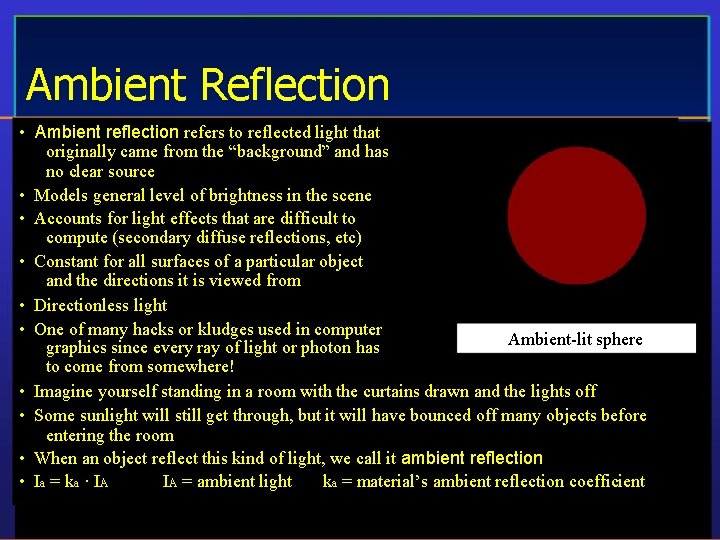
Ambient Reflection • Ambient reflection refers to reflected light that originally came from the “background” and has no clear source • Models general level of brightness in the scene • Accounts for light effects that are difficult to compute (secondary diffuse reflections, etc) • Constant for all surfaces of a particular object and the directions it is viewed from • Directionless light • One of many hacks or kludges used in computer Ambient-lit sphere graphics since every ray of light or photon has to come from somewhere! • Imagine yourself standing in a room with the curtains drawn and the lights off • Some sunlight will still get through, but it will have bounced off many objects before entering the room • When an object reflect this kind of light, we call it ambient reflection • I a = k a · IA IA = ambient light ka = material’s ambient reflection coefficient
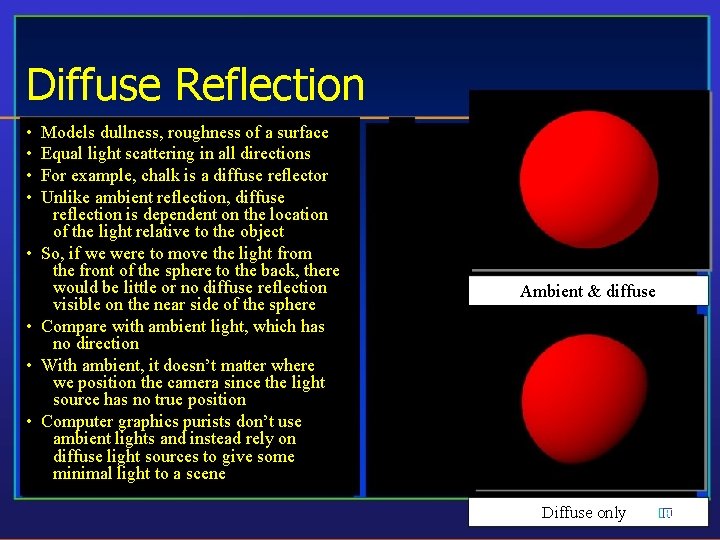
Diffuse Reflection • • Models dullness, roughness of a surface Equal light scattering in all directions For example, chalk is a diffuse reflector Unlike ambient reflection, diffuse reflection is dependent on the location of the light relative to the object So, if we were to move the light from the front of the sphere to the back, there would be little or no diffuse reflection visible on the near side of the sphere Compare with ambient light, which has no direction With ambient, it doesn’t matter where we position the camera since the light source has no true position Computer graphics purists don’t use ambient lights and instead rely on diffuse light sources to give some minimal light to a scene Ambient & diffuse Diffuse only. Y BR� � K
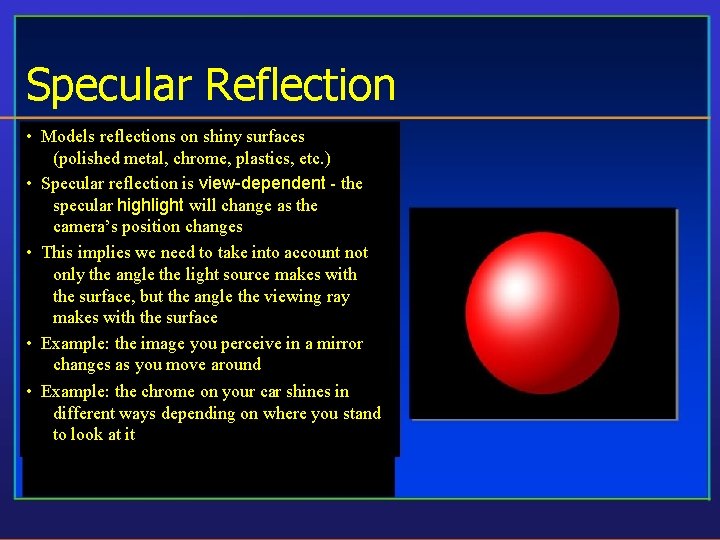
Specular Reflection • Models reflections on shiny surfaces (polished metal, chrome, plastics, etc. ) • Specular reflection is view-dependent - the specular highlight will change as the camera’s position changes • This implies we need to take into account not only the angle the light source makes with the surface, but the angle the viewing ray makes with the surface • Example: the image you perceive in a mirror changes as you move around • Example: the chrome on your car shines in different ways depending on where you stand to look at it
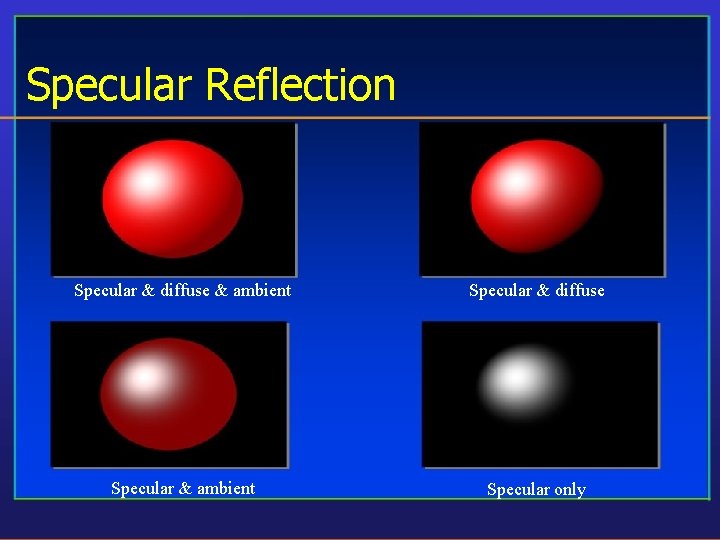
Specular Reflection Specular & diffuse & ambient Specular & diffuse Specular & ambient Specular only
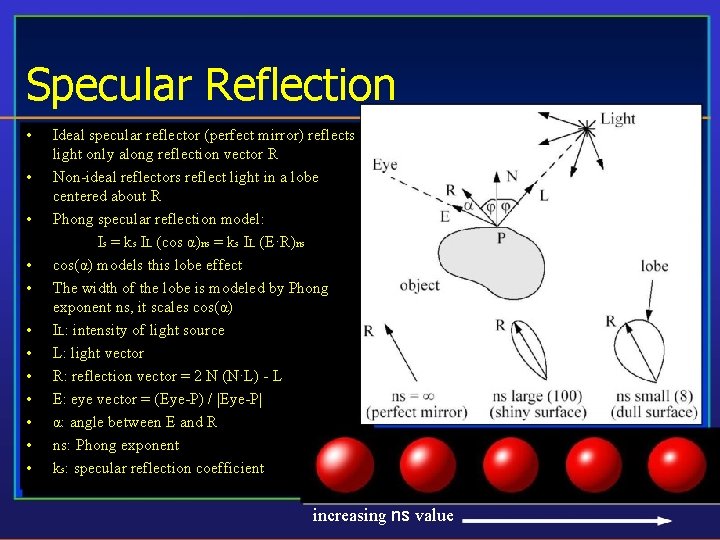
Specular Reflection • • • Ideal specular reflector (perfect mirror) reflects light only along reflection vector R Non-ideal reflectors reflect light in a lobe centered about R Phong specular reflection model: Is = ks IL (cos α)ns = ks IL (E·R)ns cos(α) models this lobe effect The width of the lobe is modeled by Phong exponent ns, it scales cos(α) IL: intensity of light source L: light vector R: reflection vector = 2 N (N·L) - L E: eye vector = (Eye-P) / |Eye-P| α: angle between E and R ns: Phong exponent ks: specular reflection coefficient increasing ns value

Presentation Outline • Programming basics
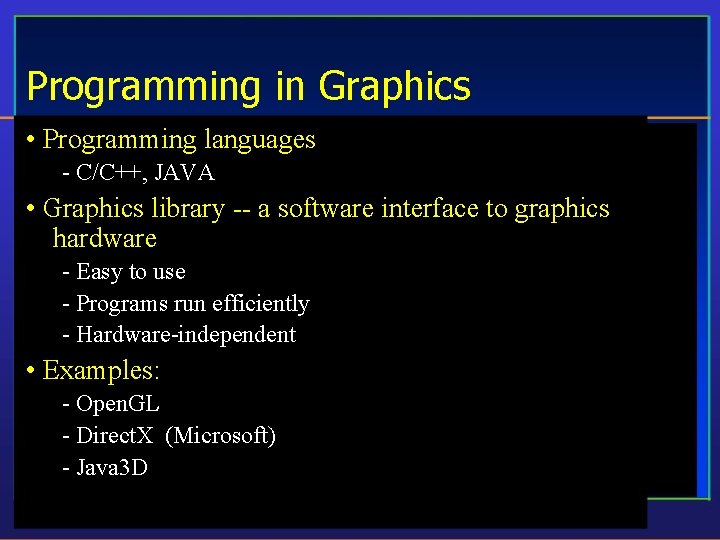
Programming in Graphics • Programming languages - C/C++, JAVA • Graphics library -- a software interface to graphics hardware - Easy to use - Programs run efficiently - Hardware-independent • Examples: - Open. GL - Direct. X (Microsoft) - Java 3 D
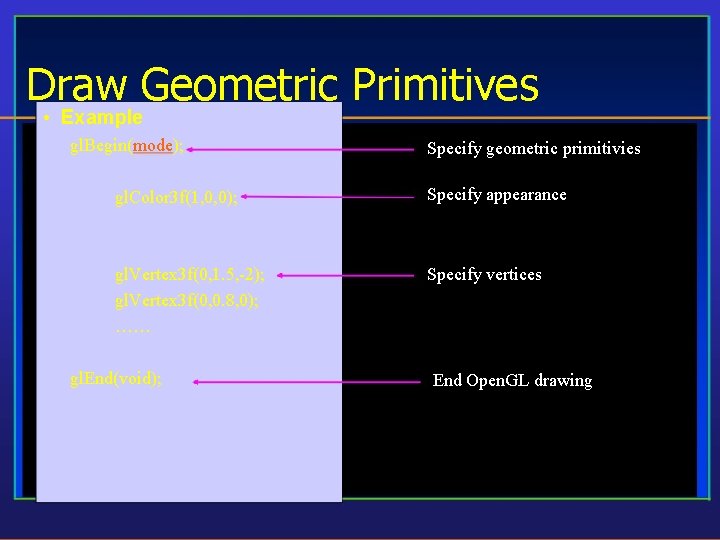
Draw Geometric Primitives • Example gl. Begin(mode); Specify geometric primitivies gl. Color 3 f(1, 0, 0); Specify appearance gl. Vertex 3 f(0, 1. 5, -2); gl. Vertex 3 f(0, 0. 8, 0); …… Specify vertices gl. End(void); End Open. GL drawing
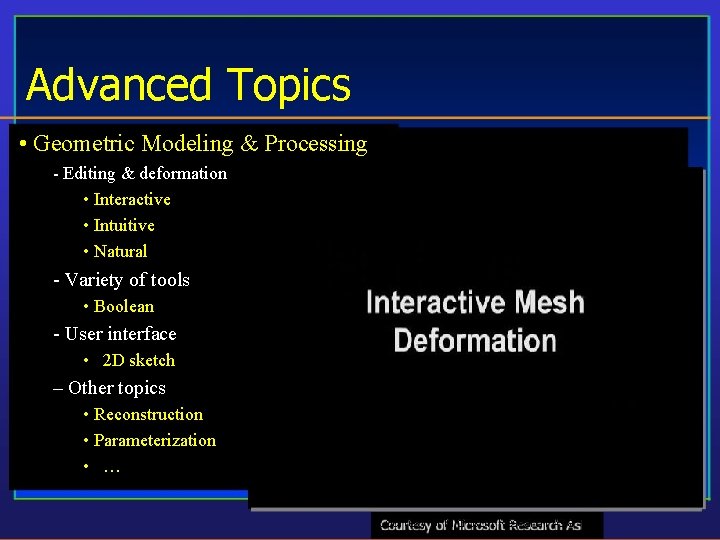
Advanced Topics • Geometric Modeling & Processing - Editing & deformation • Interactive • Intuitive • Natural - Variety of tools • Boolean - User interface • 2 D sketch – Other topics • Reconstruction • Parameterization • … Courtesy of Microsoft Research Asia

Advanced Topics • Computer Animation & Simulation - Solving PDEs - Speed vs. accuracy - Physics/semi-physics - Numerical stability - Solid • Linear: fast, distortion • Nonlinear: slow, accurate - Fracture • Connectivity • Topology - Fluid Courtesy of Muller, O’brien, Fedkiw et al.
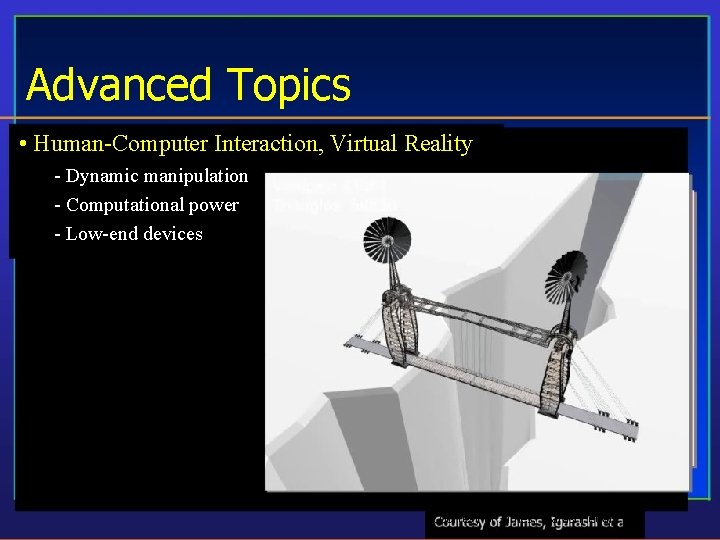
Advanced Topics • Human-Computer Interaction, Virtual Reality - Dynamic manipulation - Computational power - Low-end devices Courtesy of James, Igarashi et al.
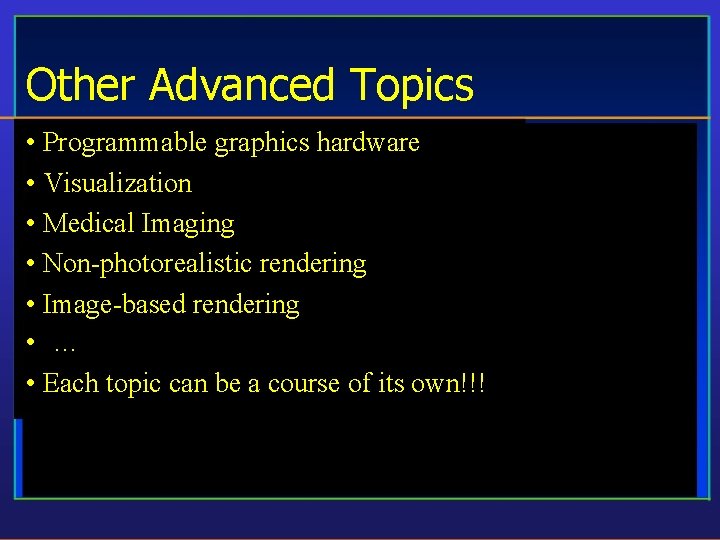
Other Advanced Topics • Programmable graphics hardware • Visualization • Medical Imaging • Non-photorealistic rendering • Image-based rendering • … • Each topic can be a course of its own!!!
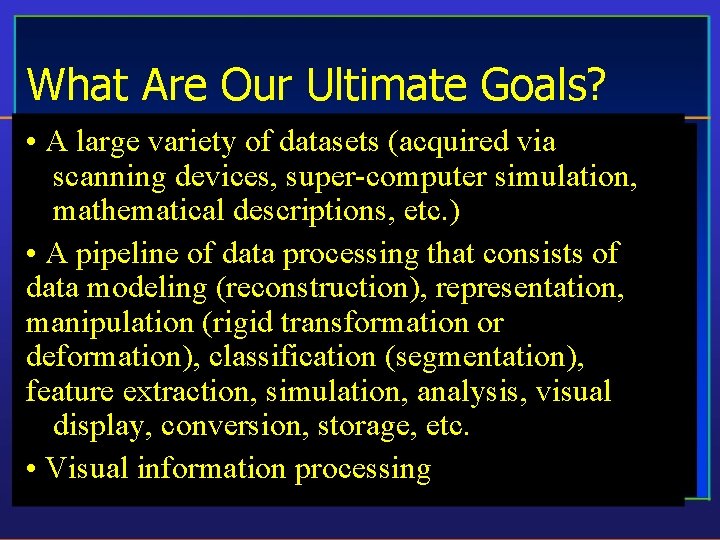
What Are Our Ultimate Goals? • A large variety of datasets (acquired via scanning devices, super-computer simulation, mathematical descriptions, etc. ) • A pipeline of data processing that consists of data modeling (reconstruction), representation, manipulation (rigid transformation or deformation), classification (segmentation), feature extraction, simulation, analysis, visual display, conversion, storage, etc. • Visual information processing
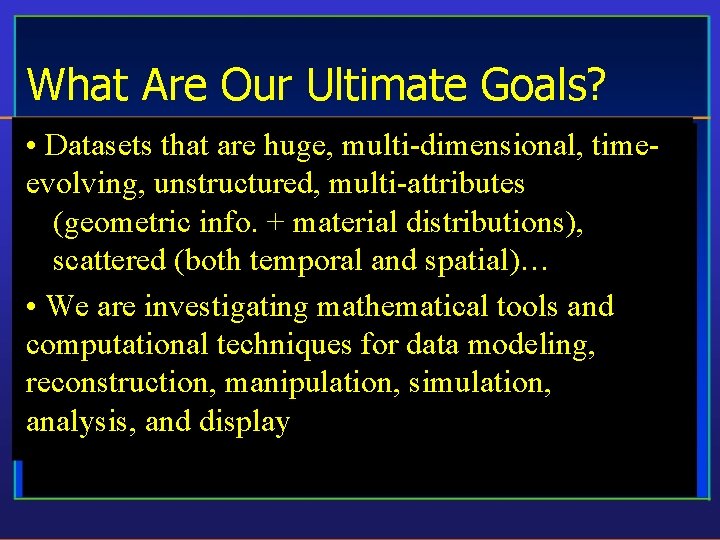
What Are Our Ultimate Goals? • Datasets that are huge, multi-dimensional, timeevolving, unstructured, multi-attributes (geometric info. + material distributions), scattered (both temporal and spatial)… • We are investigating mathematical tools and computational techniques for data modeling, reconstruction, manipulation, simulation, analysis, and display

Challenges • TOO MUCH data • The number of data sources keeps increasing • Sensor quality and resolution are increasing • Existing instruments are still available • The speed of supercomputer is faster than ever • We must do something (besides collecting and storing the datasets) • We must deal with the huge datasets effectively • Visual communication, improve our visual interaction with data

Challenges • Data-driving, scientific computing to steer calculations • Real-time interaction with computer and data experimentation • Drive and gain insight into the scientific discovery process
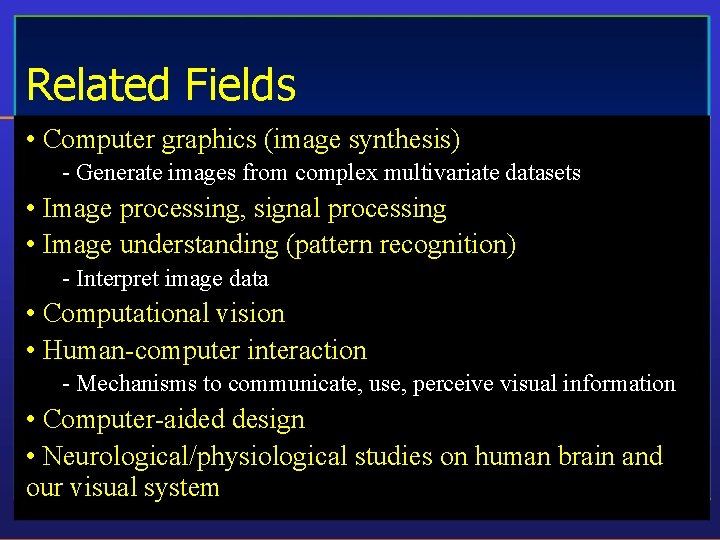
Related Fields • Computer graphics (image synthesis) - Generate images from complex multivariate datasets • Image processing, signal processing • Image understanding (pattern recognition) - Interpret image data • Computational vision • Human-computer interaction - Mechanisms to communicate, use, perceive visual information • Computer-aided design • Neurological/physiological studies on human brain and our visual system

sensors, scanners, cameras sampling/ computation/ data scanning simulation polygonization discretization geometric model (structures) computer graphics computer vision display device image processing (signal) film recorder supercomputers
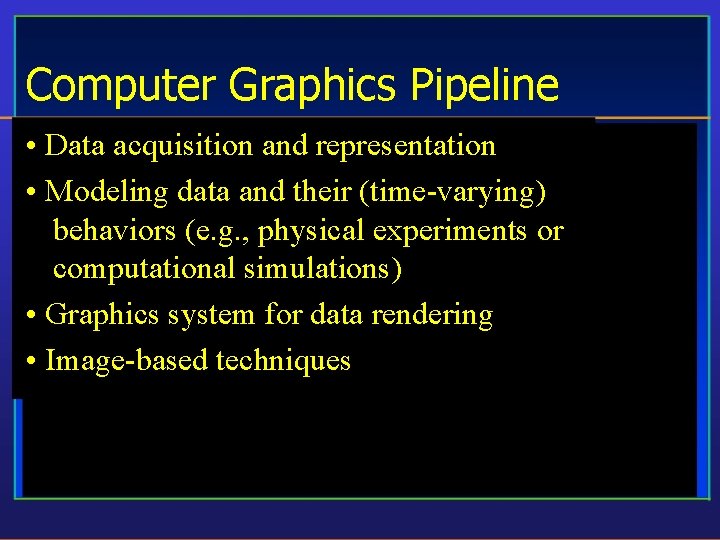
Computer Graphics Pipeline • Data acquisition and representation • Modeling data and their (time-varying) behaviors (e. g. , physical experiments or computational simulations) • Graphics system for data rendering • Image-based techniques
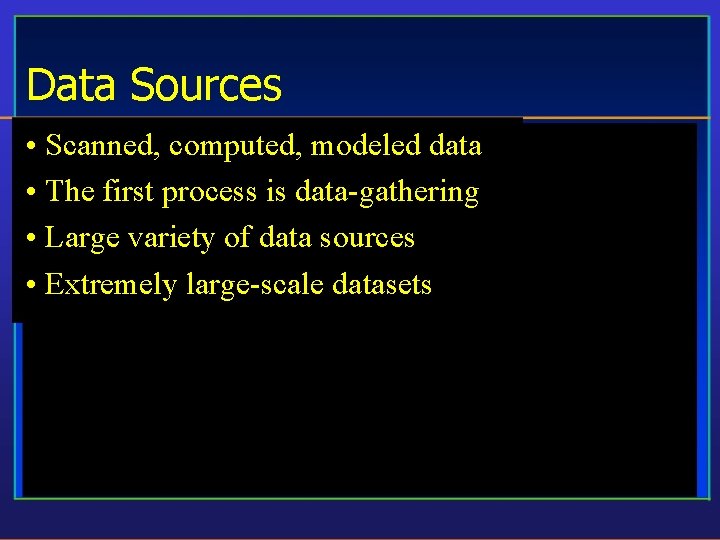
Data Sources • Scanned, computed, modeled data • The first process is data-gathering • Large variety of data sources • Extremely large-scale datasets

Data Acquisition and Processing • Pixels and voxels • Regular & irregular grids • Numerical simulations • Surface or volumetric data • Scalar, vector, tensor data with multiple attributes • Higher-dimensional and/or time-varying data • Popular techniques - Contouring, iso-surfaces, triangulation, marching cubes, slicing, segmentation, volume rendering, reconstruction • Image-based processing techniques - Sampling, filtering, anti-aliasing, image analysis and manipulation

Information Domain • Sciences (e. g. , statistics, physics) • Engineering (e. g. , empirical observations for quality control) • Social events (e. g. , population census) • Economic activities (e. g. , stock trading) • Medicine (e. g. , computed tomograph (CT), magnetic resonance imaging (MRI), X-rays, ultrasound, various imaging modalities) • Geology

Information Domain • Biology (e. g. , electronic microscopes, DNA sequences, molecular models, drug design) • Computer-based simulations (e. g. , computational fluid dynamics, differential equation solver, finite element analysis) • Satellite data (e. g. , earth resource, military intelligence, weather and atmospheric data) • Spacecraft data (e. g. , planetary data) • Radio telescope, atmospheric radar, ocean sonar, etc. • Instrumental devices recording geophysical and seismic activities (e. g. , earthquake)
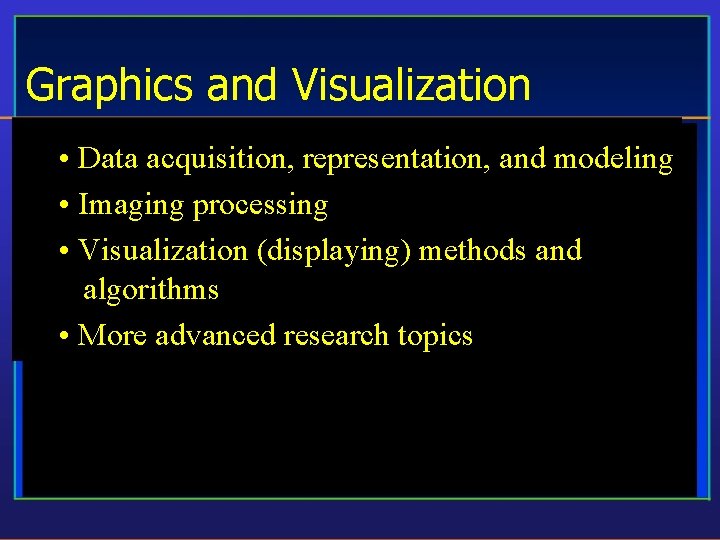
Graphics and Visualization • Data acquisition, representation, and modeling • Imaging processing • Visualization (displaying) methods and algorithms • More advanced research topics
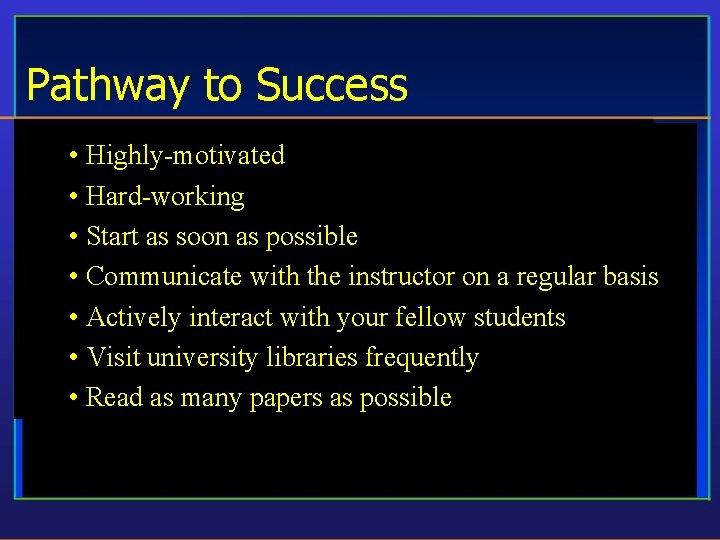
Pathway to Success • Highly-motivated • Hard-working • Start as soon as possible • Communicate with the instructor on a regular basis • Actively interact with your fellow students • Visit university libraries frequently • Read as many papers as possible
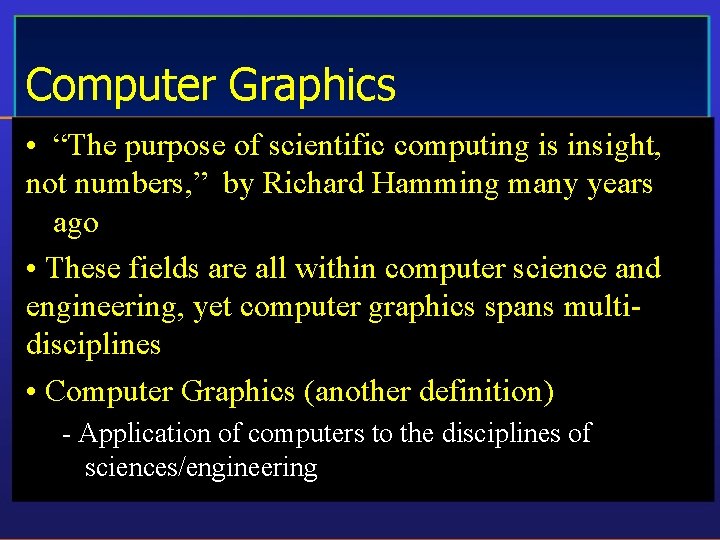
Computer Graphics • “The purpose of scientific computing is insight, not numbers, ” by Richard Hamming many years ago • These fields are all within computer science and engineering, yet computer graphics spans multidisciplines • Computer Graphics (another definition) - Application of computers to the disciplines of sciences/engineering
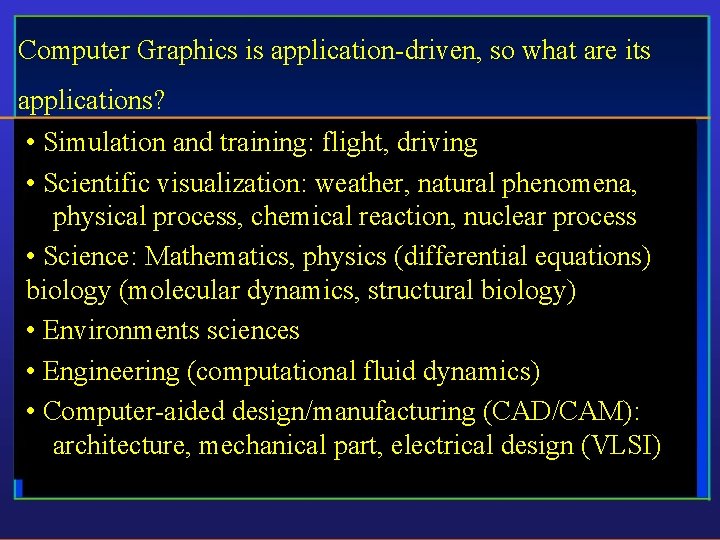
Computer Graphics is application-driven, so what are its applications? • Simulation and training: flight, driving • Scientific visualization: weather, natural phenomena, physical process, chemical reaction, nuclear process • Science: Mathematics, physics (differential equations) biology (molecular dynamics, structural biology) • Environments sciences • Engineering (computational fluid dynamics) • Computer-aided design/manufacturing (CAD/CAM): architecture, mechanical part, electrical design (VLSI)

Applications • Art and Entertainment, animation, commercial advertising, movies, games, and video • Education, and graphical presentation • Medicine: 3 D medical imaging and analysis • Financial world • Law • WWW: graphical design and e-commerce • Communications, interface, interaction • Military • Others: geographic information system, graphical user interfaces, image and geometric databases, virtual reality, etc.
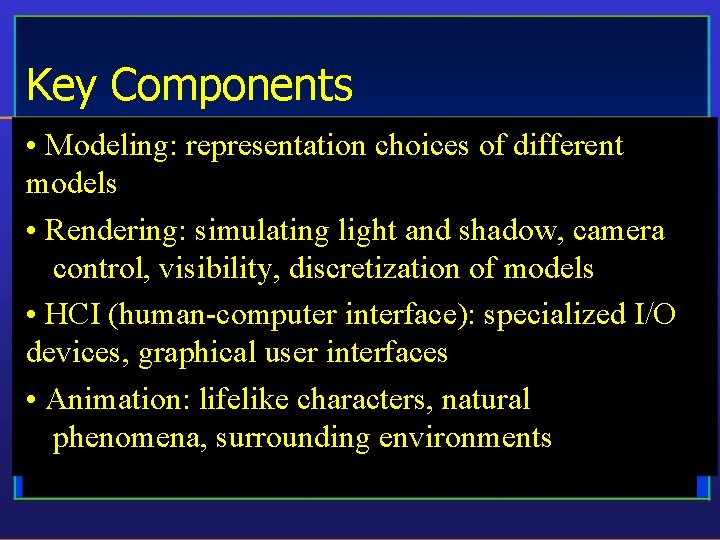
Key Components • Modeling: representation choices of different models • Rendering: simulating light and shadow, camera control, visibility, discretization of models • HCI (human-computer interface): specialized I/O devices, graphical user interfaces • Animation: lifelike characters, natural phenomena, surrounding environments
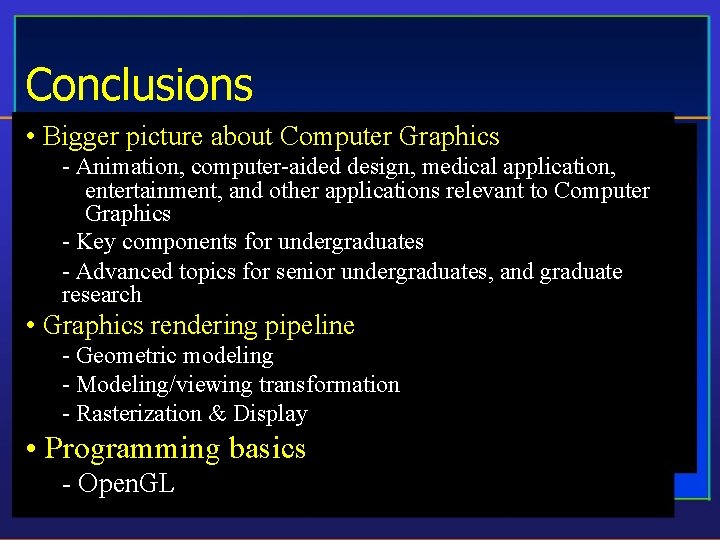
Conclusions • Bigger picture about Computer Graphics - Animation, computer-aided design, medical application, entertainment, and other applications relevant to Computer Graphics - Key components for undergraduates - Advanced topics for senior undergraduates, and graduate research • Graphics rendering pipeline - Geometric modeling - Modeling/viewing transformation - Rasterization & Display • Programming basics - Open. GL

Interactive computer graphics Applications has become pervasive across many disciplines and applications. Brief descriptions of some of the common application areas are listed. Data Visualization – In a general sense, all of computer graphics is based on some underlying data to display. The term data visualization refers to the use of visualization techniques to represent, manipulate, and analyze content from some data source. Two general types of data visualization are often referred to. Scientific visualization and Information visualization 1. Scientific visualization refers to physical data that is obtained through measurement or simulation and is used to better understand underlying structure and relationships.
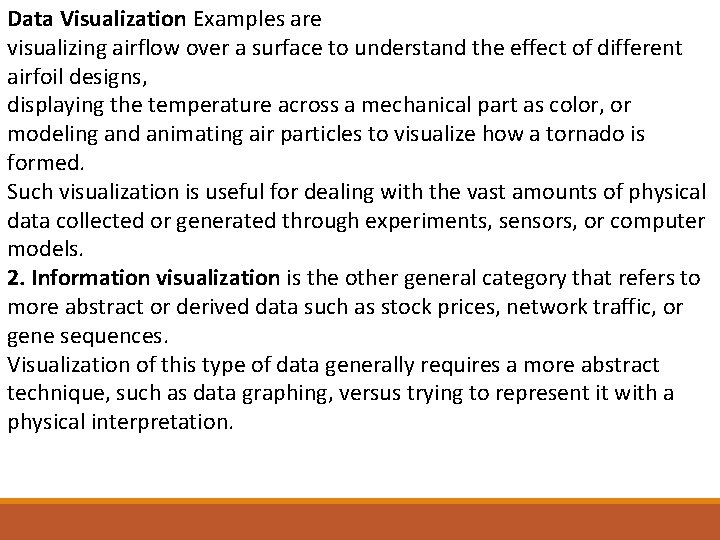
Data Visualization Examples are visualizing airflow over a surface to understand the effect of different airfoil designs, displaying the temperature across a mechanical part as color, or modeling and animating air particles to visualize how a tornado is formed. Such visualization is useful for dealing with the vast amounts of physical data collected or generated through experiments, sensors, or computer models. 2. Information visualization is the other general category that refers to more abstract or derived data such as stock prices, network traffic, or gene sequences. Visualization of this type of data generally requires a more abstract technique, such as data graphing, versus trying to represent it with a physical interpretation.
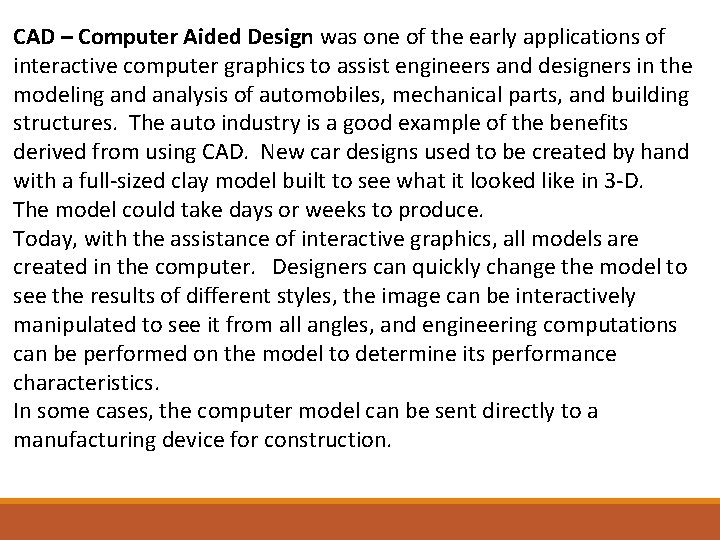
CAD – Computer Aided Design was one of the early applications of interactive computer graphics to assist engineers and designers in the modeling and analysis of automobiles, mechanical parts, and building structures. The auto industry is a good example of the benefits derived from using CAD. New car designs used to be created by hand with a full‐sized clay model built to see what it looked like in 3‐D. The model could take days or weeks to produce. Today, with the assistance of interactive graphics, all models are created in the computer. Designers can quickly change the model to see the results of different styles, the image can be interactively manipulated to see it from all angles, and engineering computations can be performed on the model to determine its performance characteristics. In some cases, the computer model can be sent directly to a manufacturing device for construction.
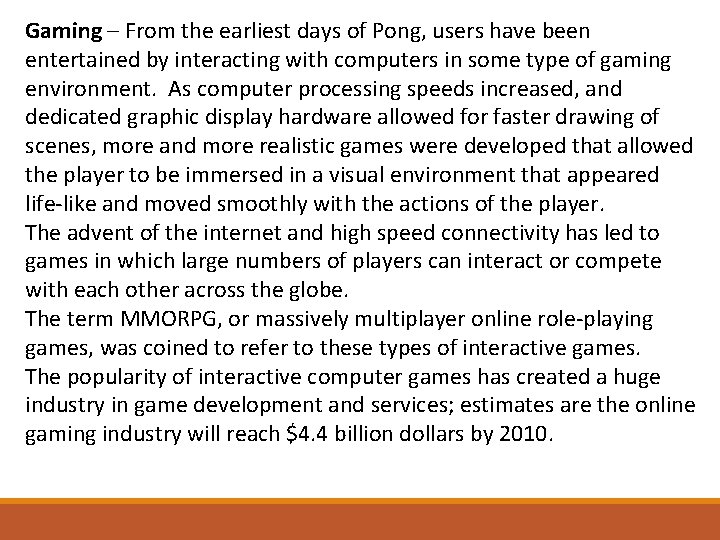
Gaming – From the earliest days of Pong, users have been entertained by interacting with computers in some type of gaming environment. As computer processing speeds increased, and dedicated graphic display hardware allowed for faster drawing of scenes, more and more realistic games were developed that allowed the player to be immersed in a visual environment that appeared life‐like and moved smoothly with the actions of the player. The advent of the internet and high speed connectivity has led to games in which large numbers of players can interact or compete with each other across the globe. The term MMORPG, or massively multiplayer online role‐playing games, was coined to refer to these types of interactive games. The popularity of interactive computer games has created a huge industry in game development and services; estimates are the online gaming industry will reach $4. 4 billion dollars by 2010.

Film – Some of the historical achievements of computer graphics in film were previously listed. Today, almost all movies include some type of computer graphics whether it is computer generated characters, digitally enhanced special effects, or simple digital cleanup to remove mistakes. Computer generated characters are becoming more realistic, both in appearance and in their movement. Some futurists go so far as to claim they will eventually replace live actors! Using CG to enhance special effects is both cost effective and allows for effects that could not be created through other means. One of the challenges of combining live action with digital special effects is to make the interaction between live actors and digital effects appear natural and seamless.
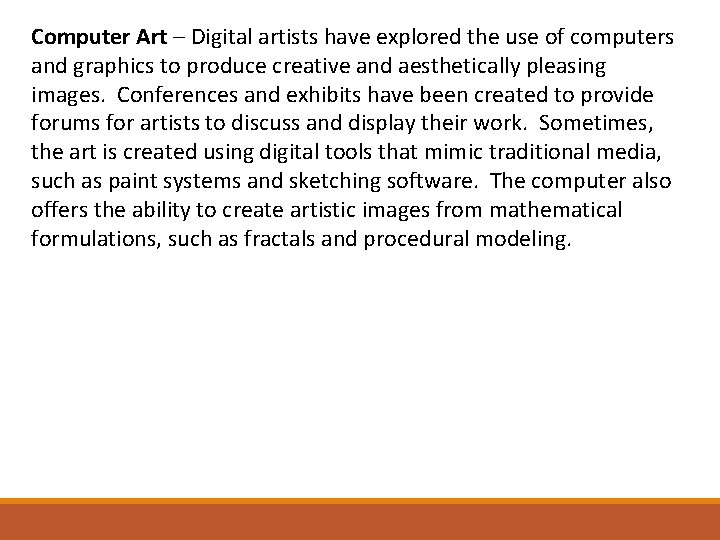
Computer Art – Digital artists have explored the use of computers and graphics to produce creative and aesthetically pleasing images. Conferences and exhibits have been created to provide forums for artists to discuss and display their work. Sometimes, the art is created using digital tools that mimic traditional media, such as paint systems and sketching software. The computer also offers the ability to create artistic images from mathematical formulations, such as fractals and procedural modeling.
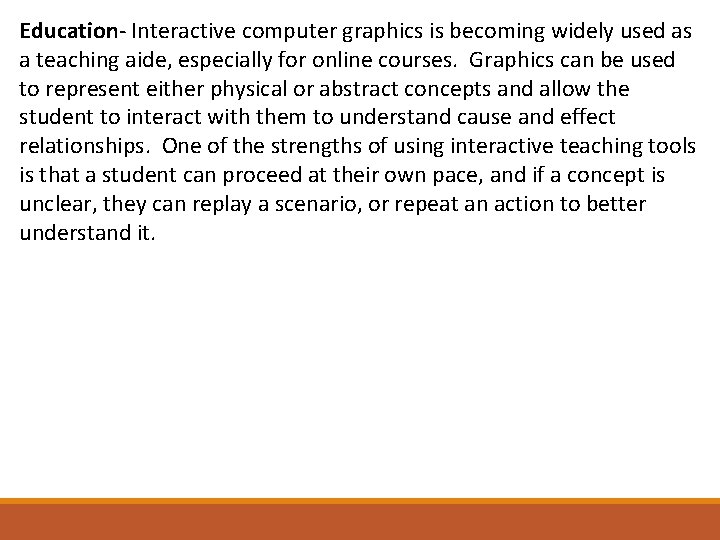
Education‐ Interactive computer graphics is becoming widely used as a teaching aide, especially for online courses. Graphics can be used to represent either physical or abstract concepts and allow the student to interact with them to understand cause and effect relationships. One of the strengths of using interactive teaching tools is that a student can proceed at their own pace, and if a concept is unclear, they can replay a scenario, or repeat an action to better understand it.

Training – Similar to education, interactive computer graphics have become commonplace in many training environments. For some applications, using CG is not only cost effective, but provides a safe environment for students to learn. Flight simulation is a good example. Students can be put into unsafe conditions to learn how to react in times of emergency without risking lives or equipment.
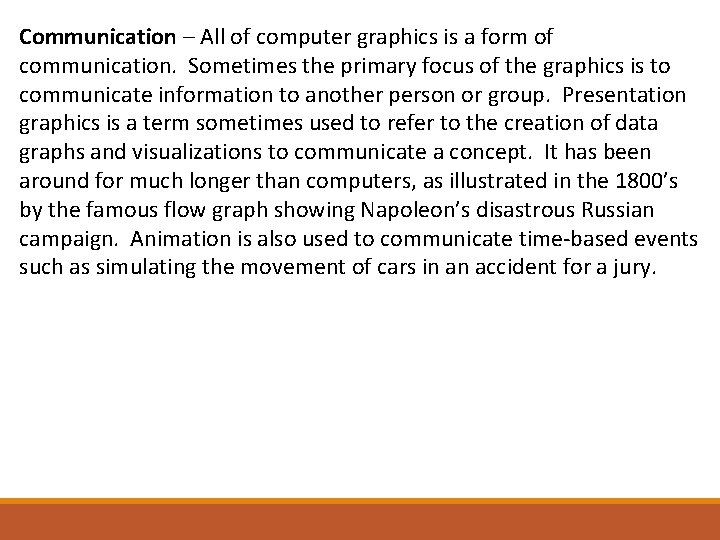
Communication – All of computer graphics is a form of communication. Sometimes the primary focus of the graphics is to communicate information to another person or group. Presentation graphics is a term sometimes used to refer to the creation of data graphs and visualizations to communicate a concept. It has been around for much longer than computers, as illustrated in the 1800’s by the famous flow graph showing Napoleon’s disastrous Russian campaign. Animation is also used to communicate time‐based events such as simulating the movement of cars in an accident for a jury.
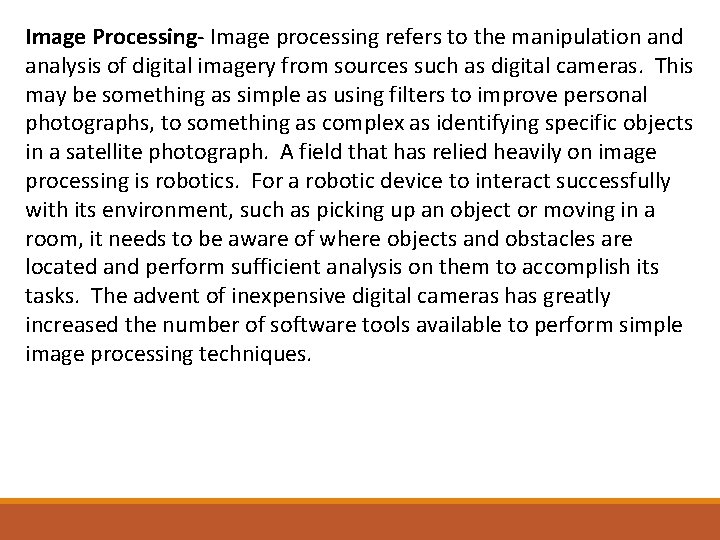
Image Processing‐ Image processing refers to the manipulation and analysis of digital imagery from sources such as digital cameras. This may be something as simple as using filters to improve personal photographs, to something as complex as identifying specific objects in a satellite photograph. A field that has relied heavily on image processing is robotics. For a robotic device to interact successfully with its environment, such as picking up an object or moving in a room, it needs to be aware of where objects and obstacles are located and perform sufficient analysis on them to accomplish its tasks. The advent of inexpensive digital cameras has greatly increased the number of software tools available to perform simple image processing techniques.

User Interfaces – Graphical User Interfaces (GUI’s) are ways of using the human visual system to allow users to interact with a program. Effective interfaces can be the key to the usability and perceived value of a system. Computer‐human interface is an entire discipline that has grown up around how to make computer‐based systems easier to use and understand. The increased processing speeds and display capability of modern computers have made graphical interfaces the norm for how users interact with software and hardware. These are but some of the common applications of interactive computer graphics. In many ways, the field is ubiquitous as almost all modern systems rely on user interaction and the visual display of information for their operation.