CS 552 Computer Graphics Lecture 17 Scan Conversion
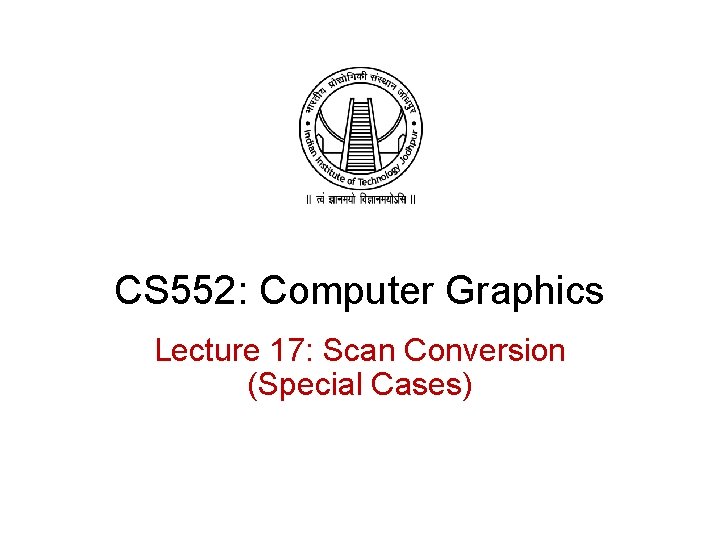
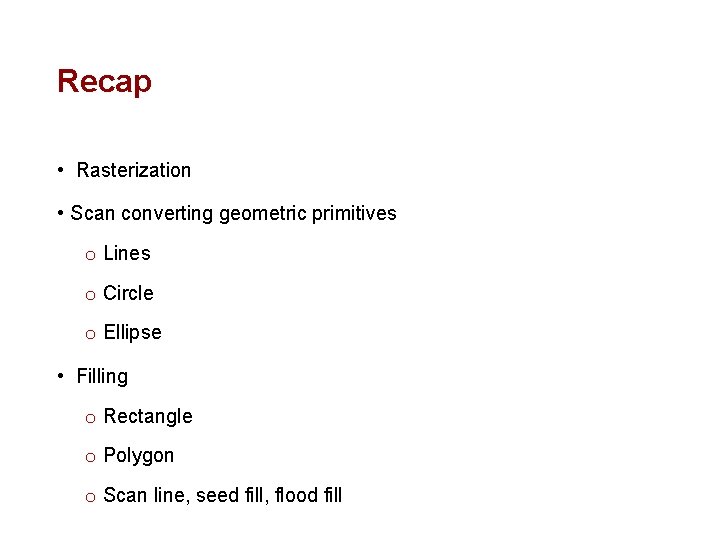
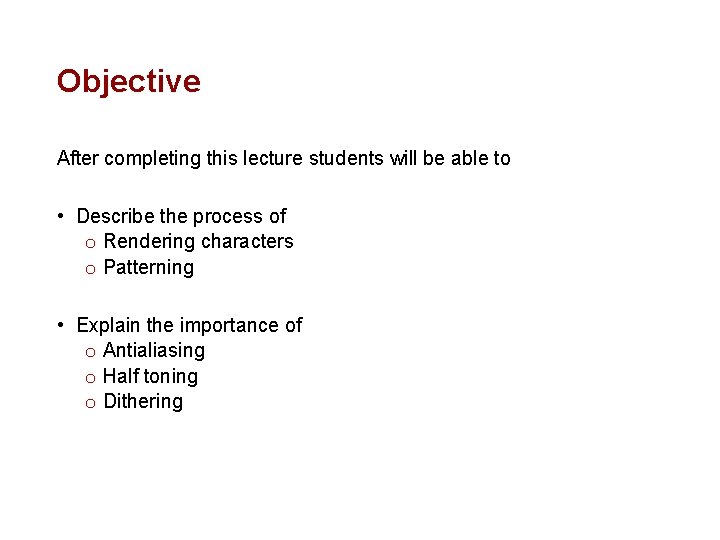
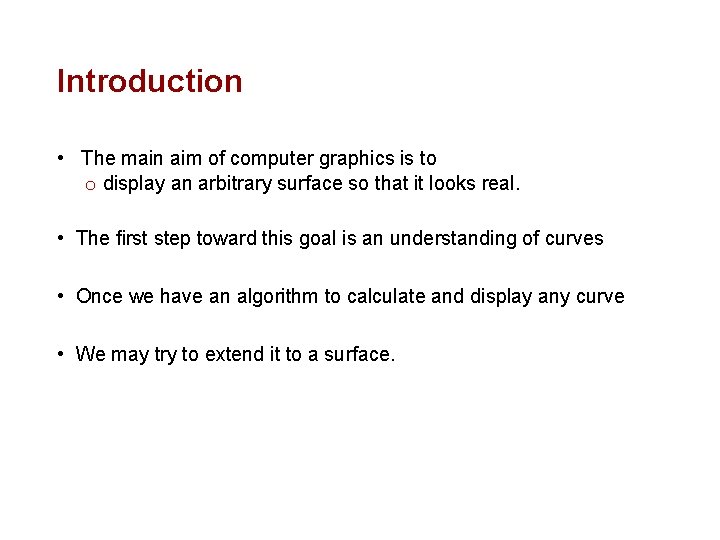
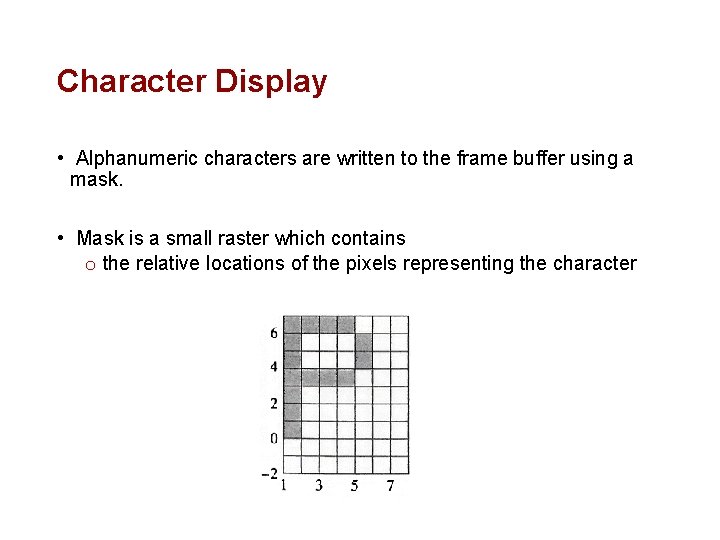
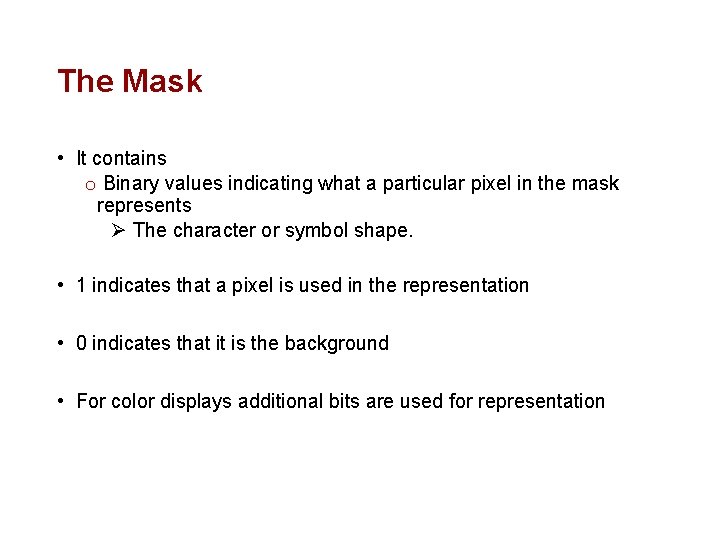
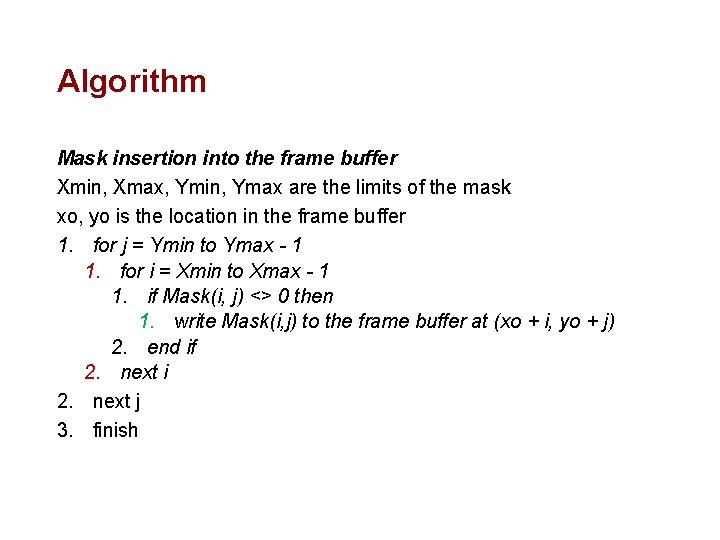
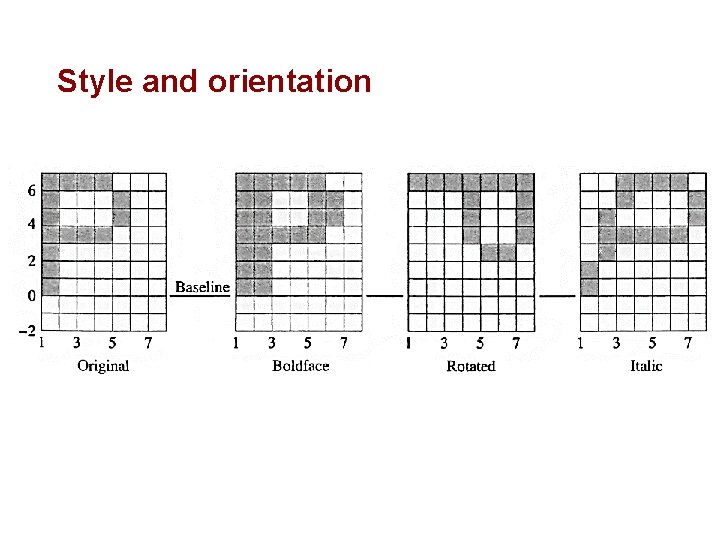
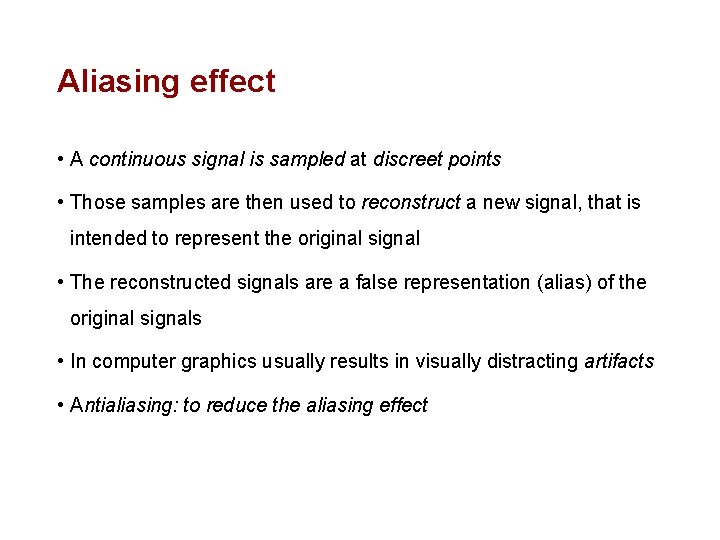
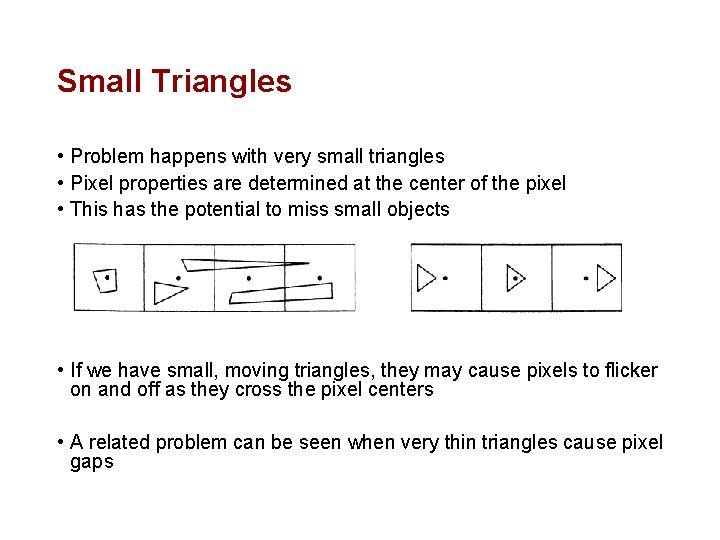
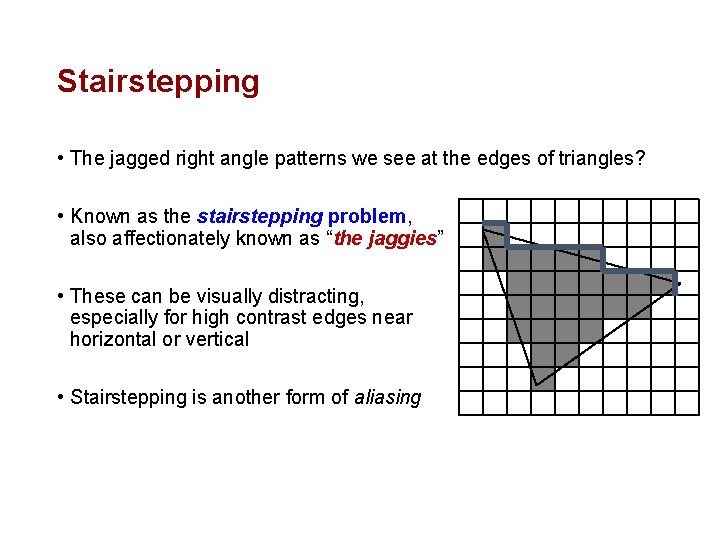
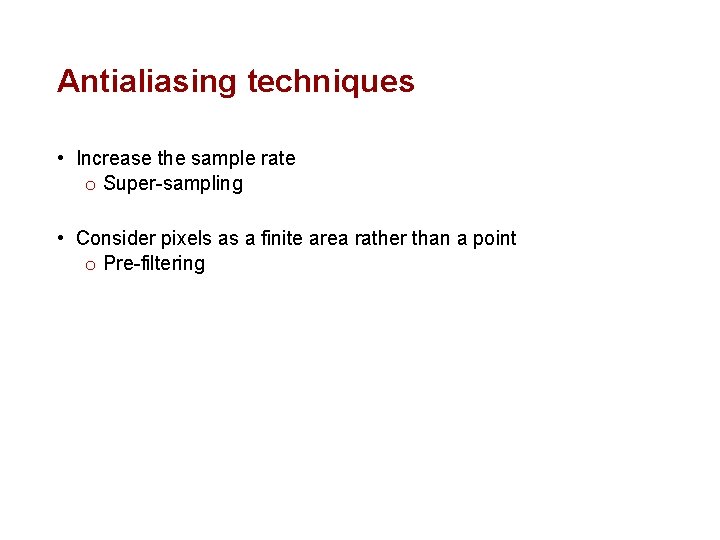
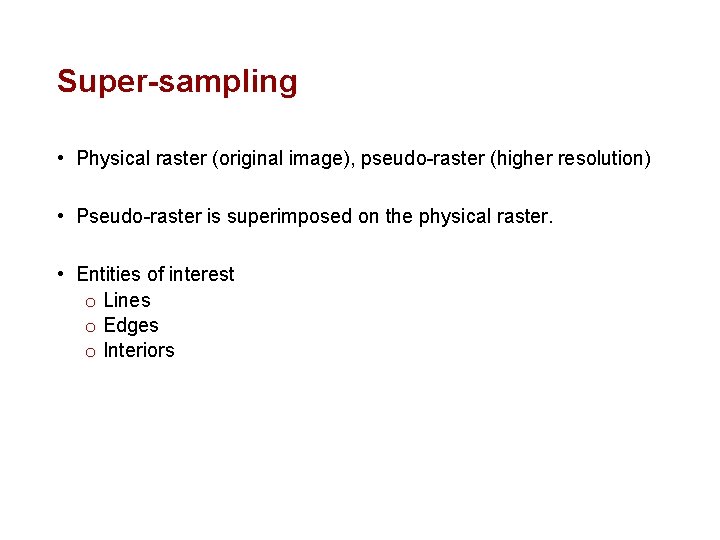
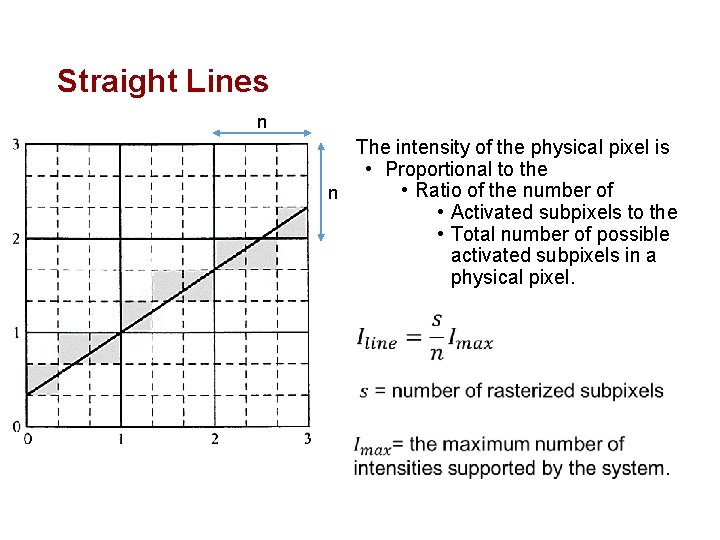
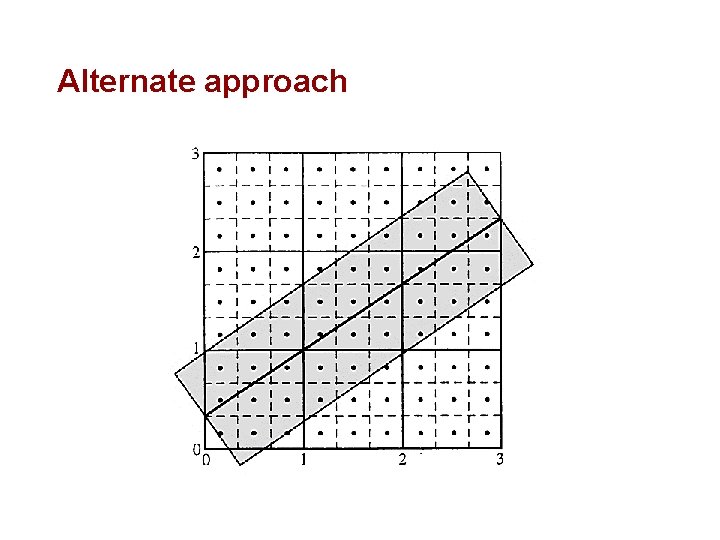
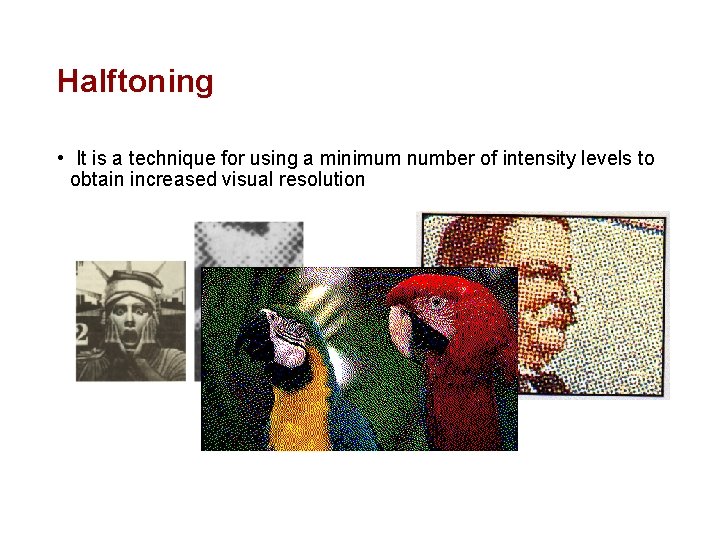
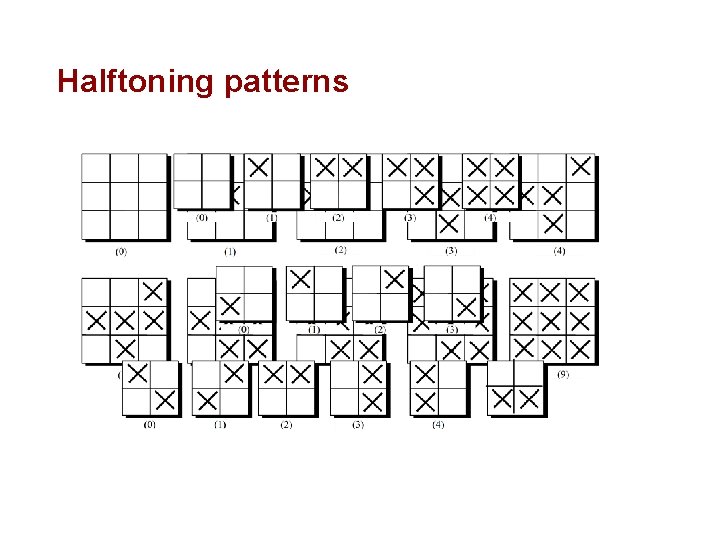
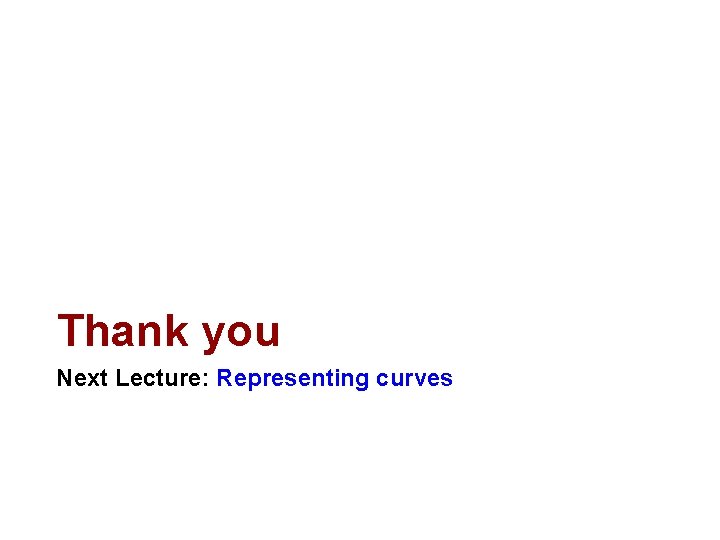
- Slides: 18
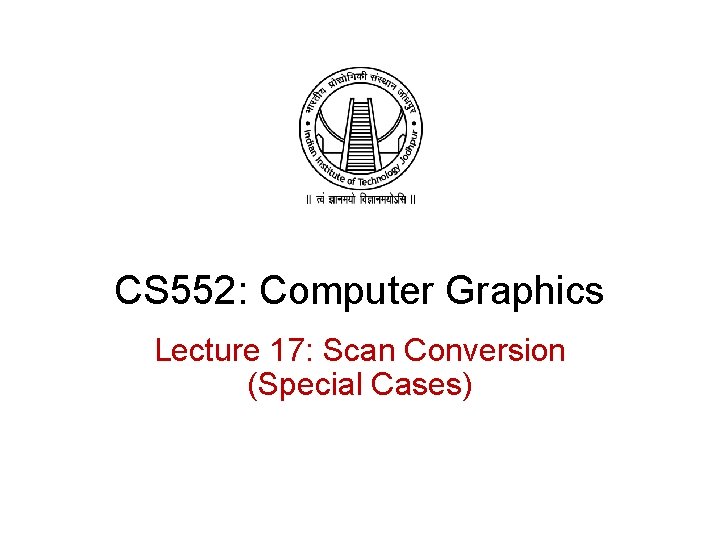
CS 552: Computer Graphics Lecture 17: Scan Conversion (Special Cases)
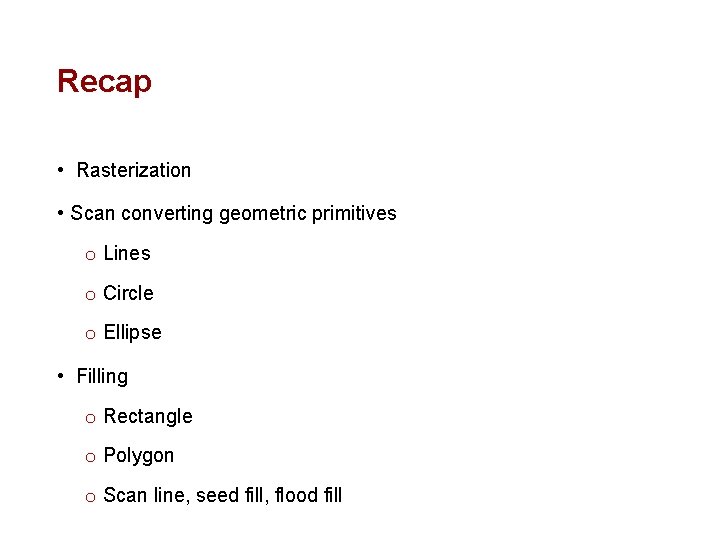
Recap • Rasterization • Scan converting geometric primitives o Lines o Circle o Ellipse • Filling o Rectangle o Polygon o Scan line, seed fill, flood fill
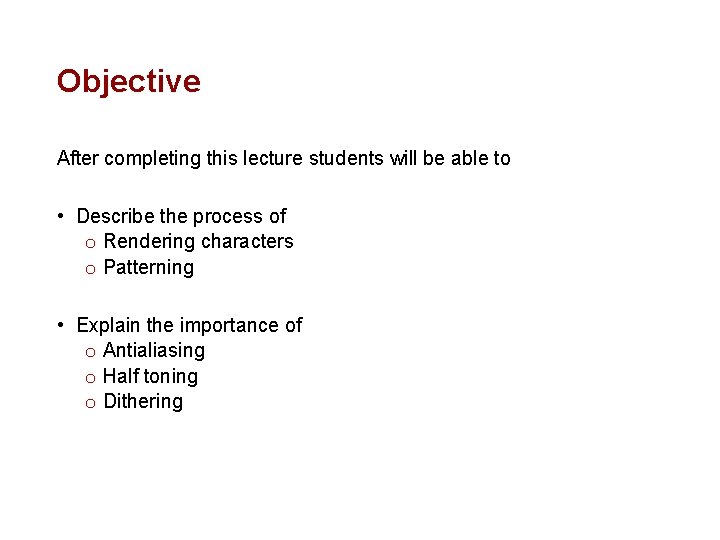
Objective After completing this lecture students will be able to • Describe the process of o Rendering characters o Patterning • Explain the importance of o Antialiasing o Half toning o Dithering
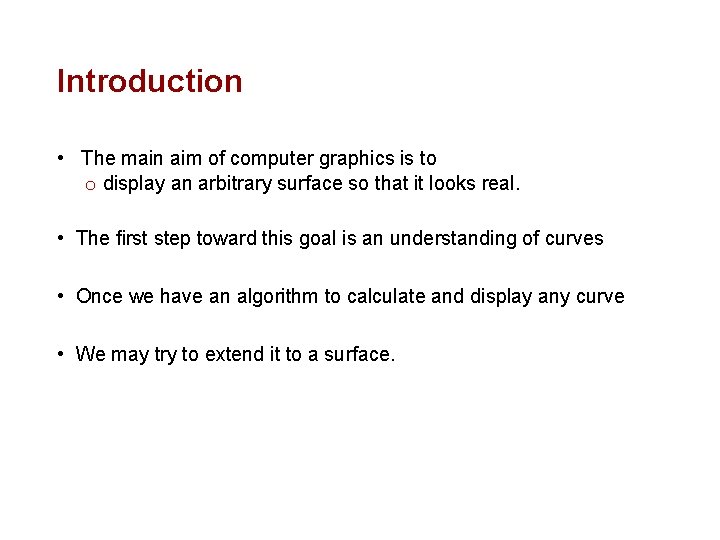
Introduction • The main aim of computer graphics is to o display an arbitrary surface so that it looks real. • The first step toward this goal is an understanding of curves • Once we have an algorithm to calculate and display any curve • We may try to extend it to a surface.
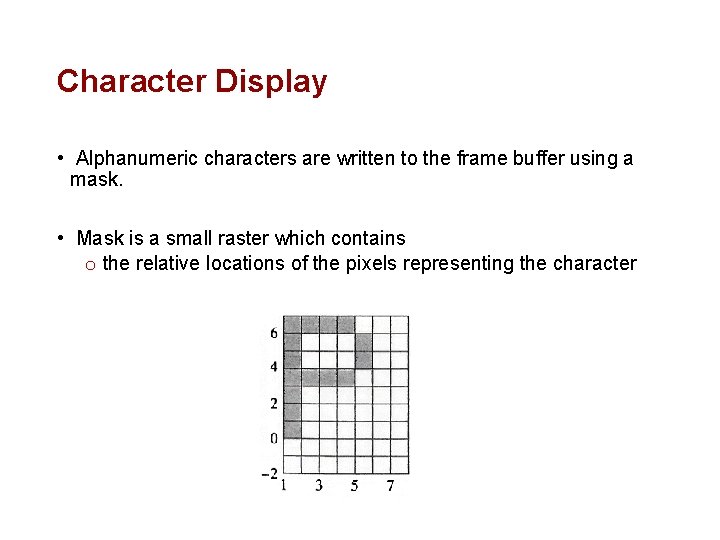
Character Display • Alphanumeric characters are written to the frame buffer using a mask. • Mask is a small raster which contains o the relative locations of the pixels representing the character
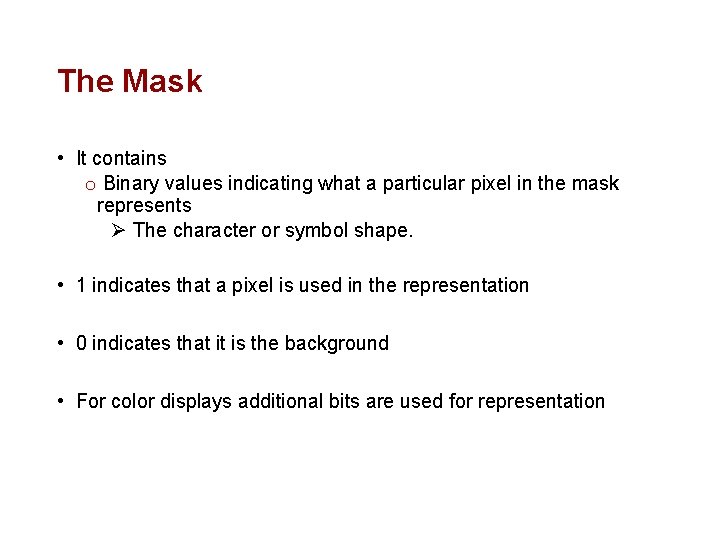
The Mask • It contains o Binary values indicating what a particular pixel in the mask represents Ø The character or symbol shape. • 1 indicates that a pixel is used in the representation • 0 indicates that it is the background • For color displays additional bits are used for representation
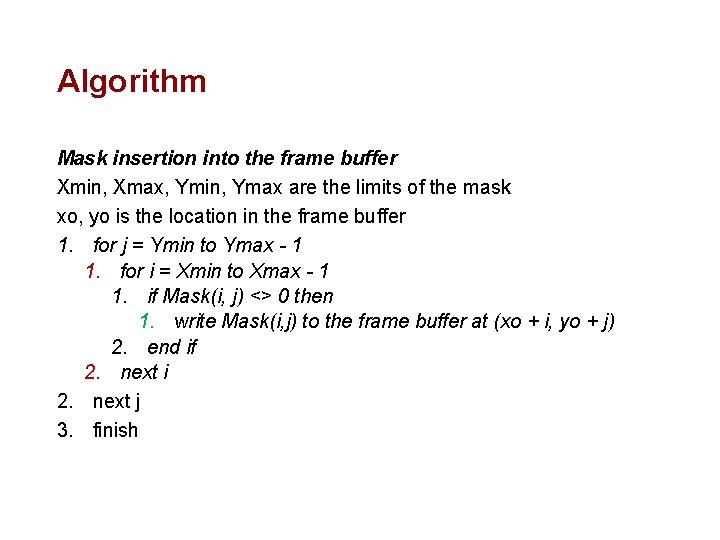
Algorithm Mask insertion into the frame buffer Xmin, Xmax, Ymin, Ymax are the limits of the mask xo, yo is the location in the frame buffer 1. for j = Ymin to Ymax - 1 1. for i = Xmin to Xmax - 1 1. if Mask(i, j) <> 0 then 1. write Mask(i, j) to the frame buffer at (xo + i, yo + j) 2. end if 2. next i 2. next j 3. finish
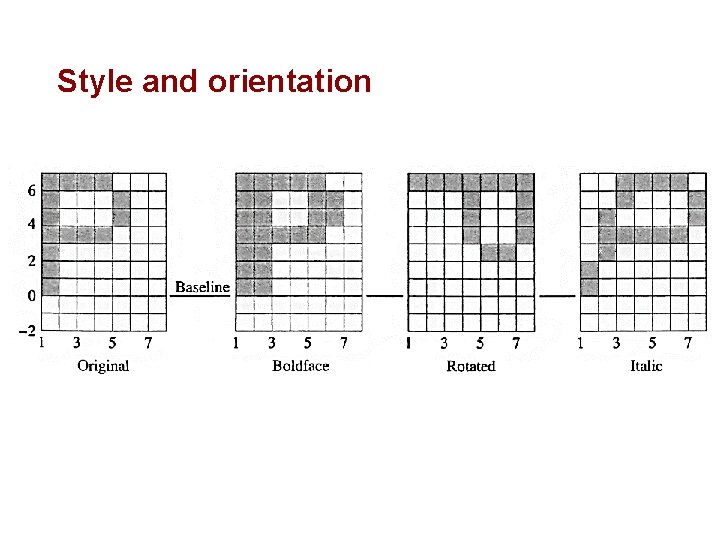
Style and orientation
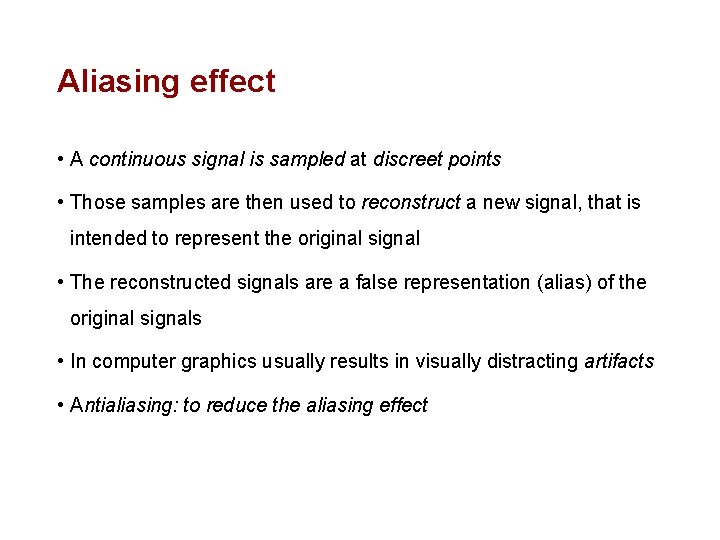
Aliasing effect • A continuous signal is sampled at discreet points • Those samples are then used to reconstruct a new signal, that is intended to represent the original signal • The reconstructed signals are a false representation (alias) of the original signals • In computer graphics usually results in visually distracting artifacts • Antialiasing: to reduce the aliasing effect
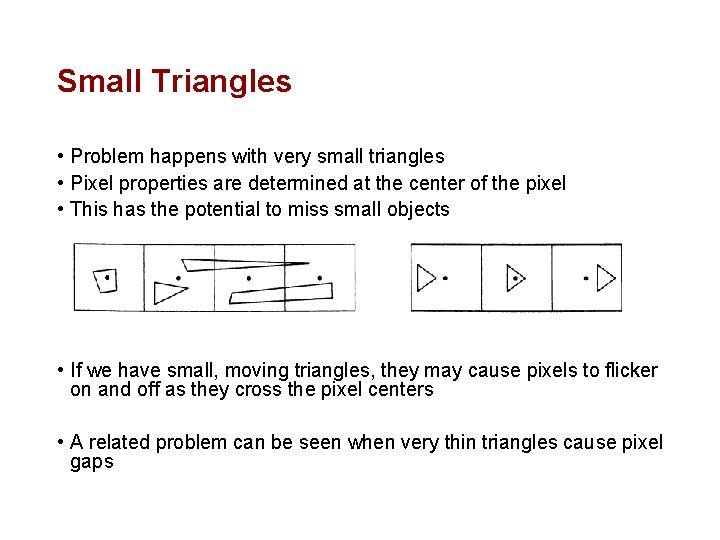
Small Triangles • Problem happens with very small triangles • Pixel properties are determined at the center of the pixel • This has the potential to miss small objects • If we have small, moving triangles, they may cause pixels to flicker on and off as they cross the pixel centers • A related problem can be seen when very thin triangles cause pixel gaps
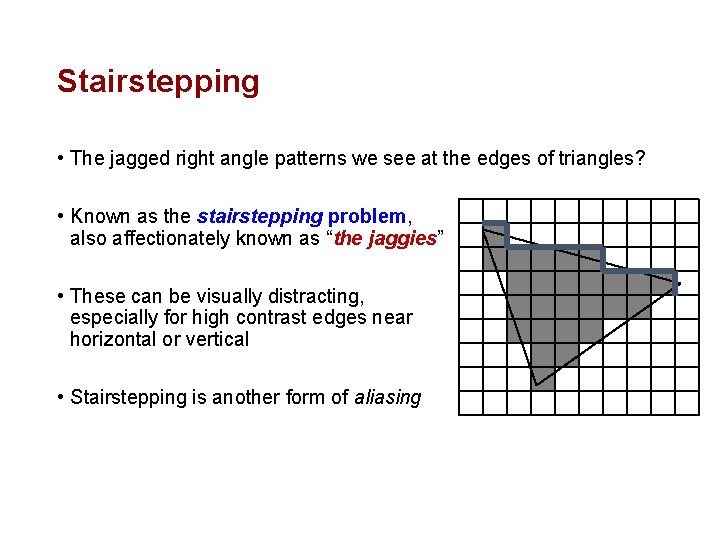
Stairstepping • The jagged right angle patterns we see at the edges of triangles? • Known as the stairstepping problem, also affectionately known as “the jaggies” • These can be visually distracting, especially for high contrast edges near horizontal or vertical • Stairstepping is another form of aliasing
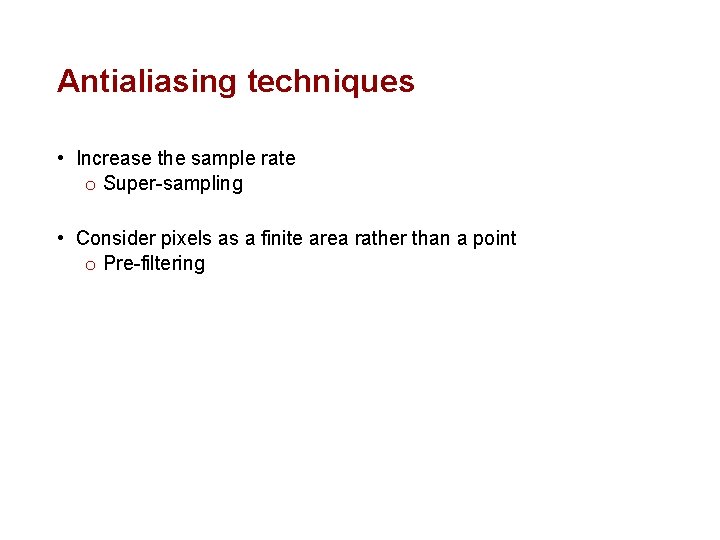
Antialiasing techniques • Increase the sample rate o Super-sampling • Consider pixels as a finite area rather than a point o Pre-filtering
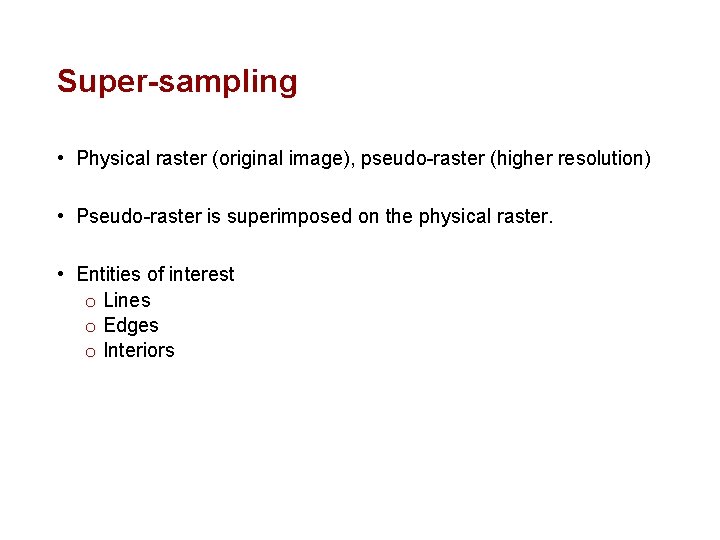
Super-sampling • Physical raster (original image), pseudo-raster (higher resolution) • Pseudo-raster is superimposed on the physical raster. • Entities of interest o Lines o Edges o Interiors
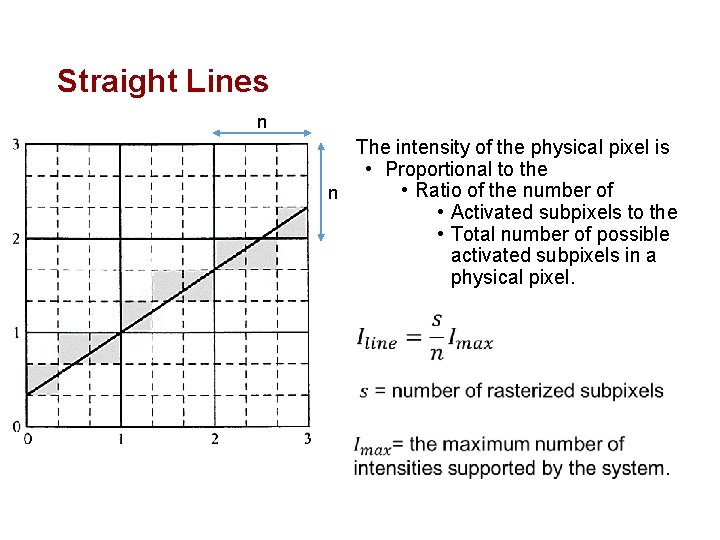
Straight Lines n The intensity of the physical pixel is • Proportional to the • Ratio of the number of n • Activated subpixels to the • Total number of possible activated subpixels in a physical pixel.
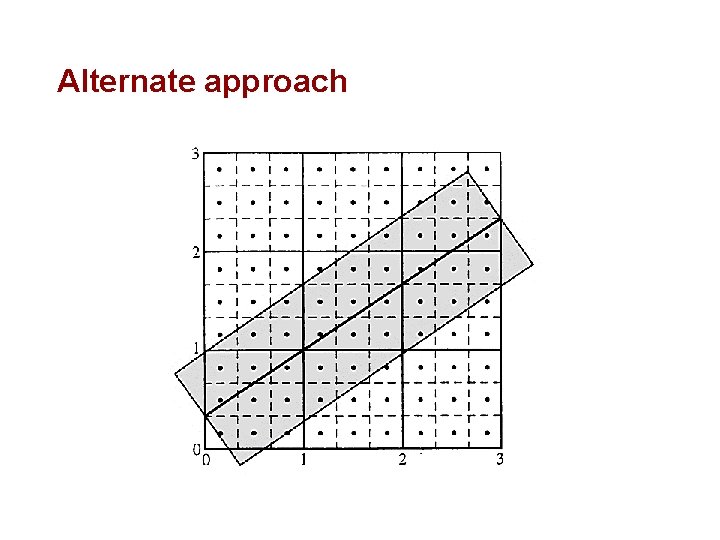
Alternate approach
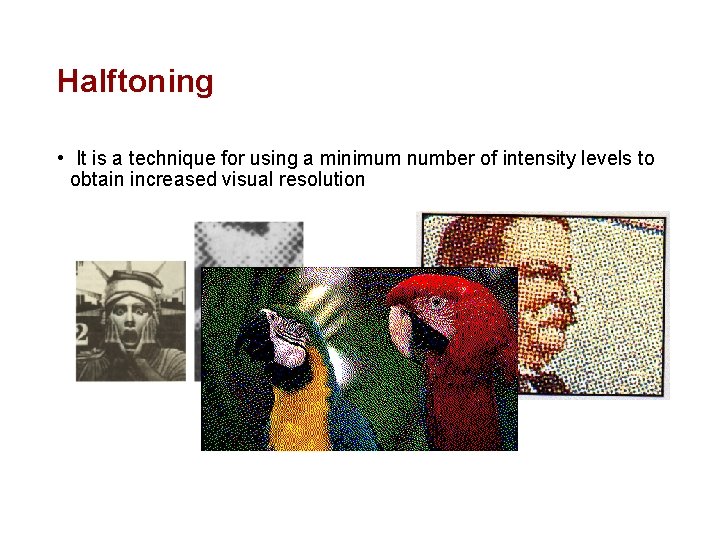
Halftoning • It is a technique for using a minimum number of intensity levels to obtain increased visual resolution
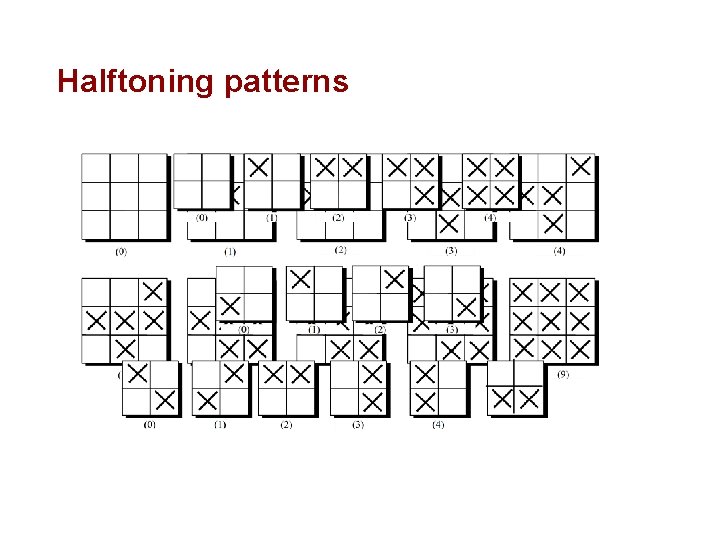
Halftoning patterns
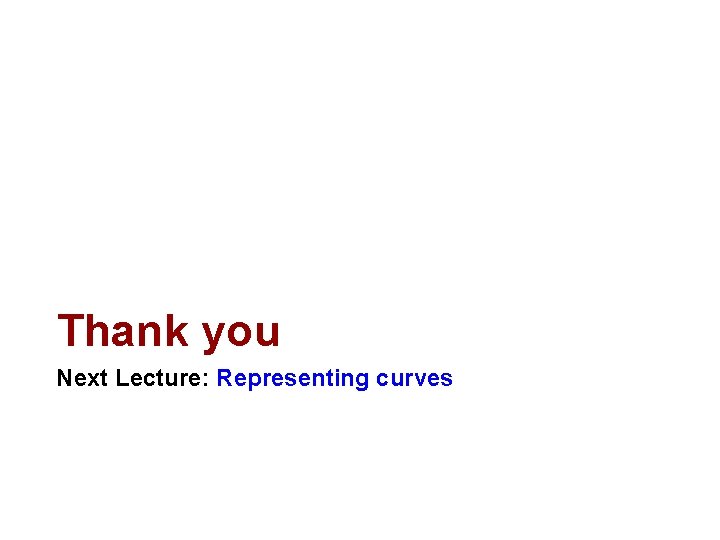
Thank you Next Lecture: Representing curves