Type Conversion LECTURE 13 Type Conversion Type conversion
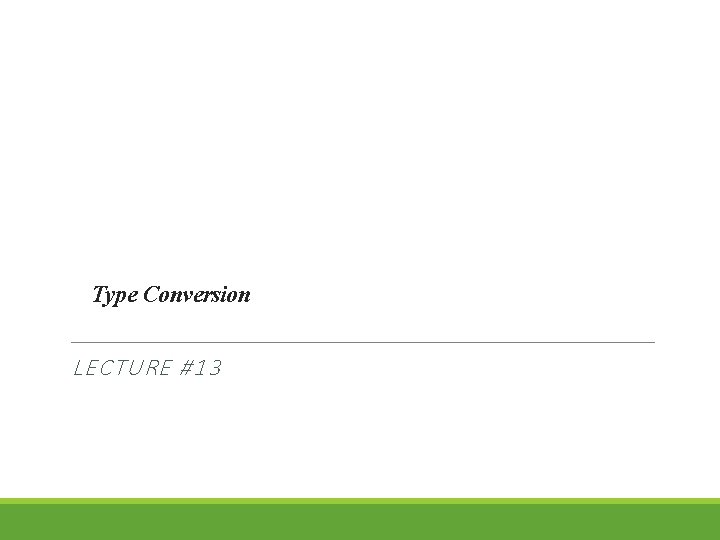
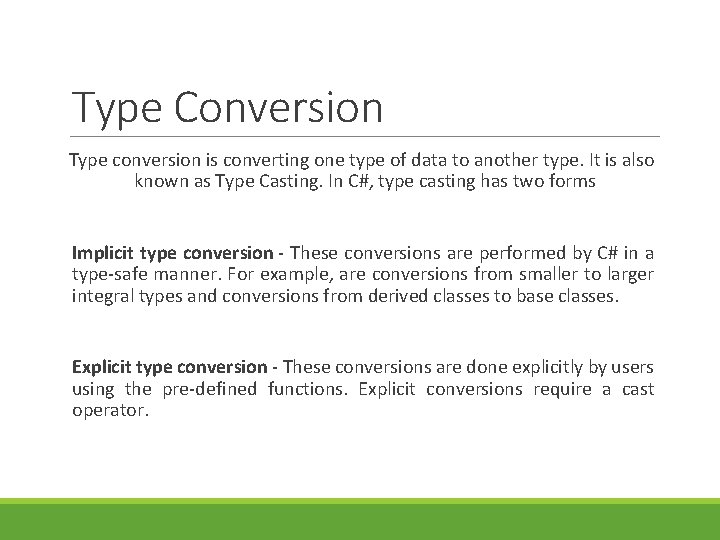
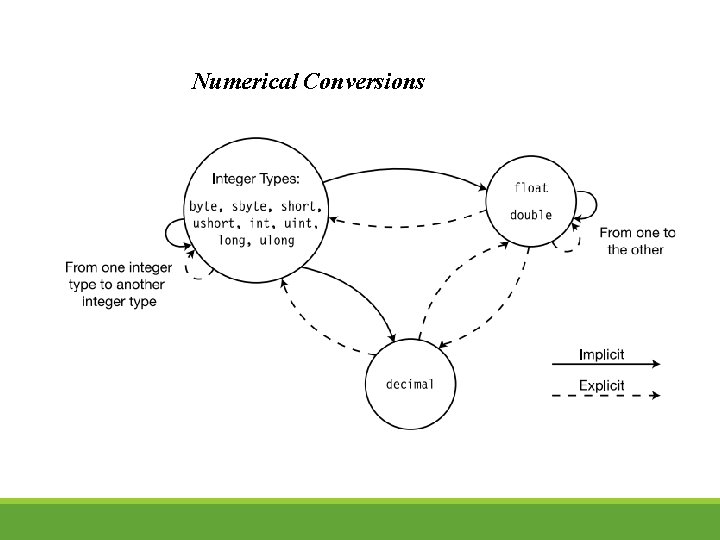
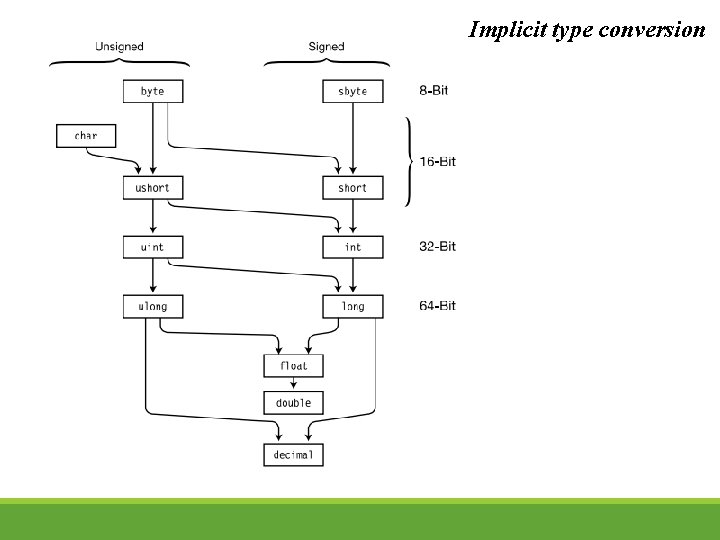
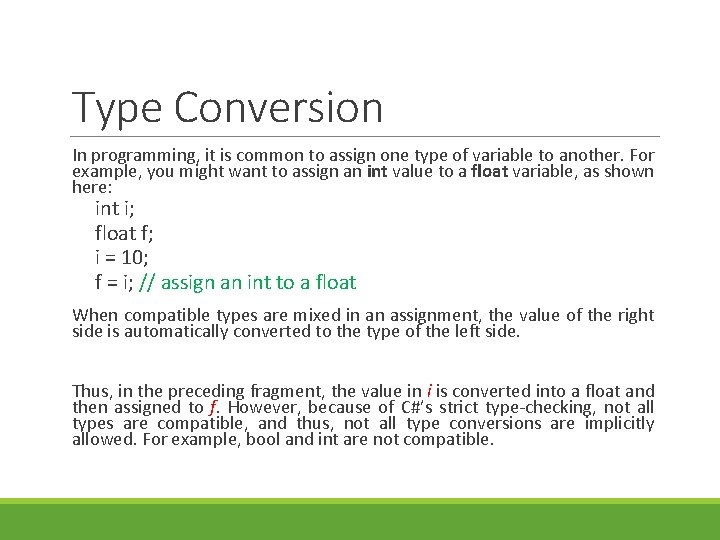
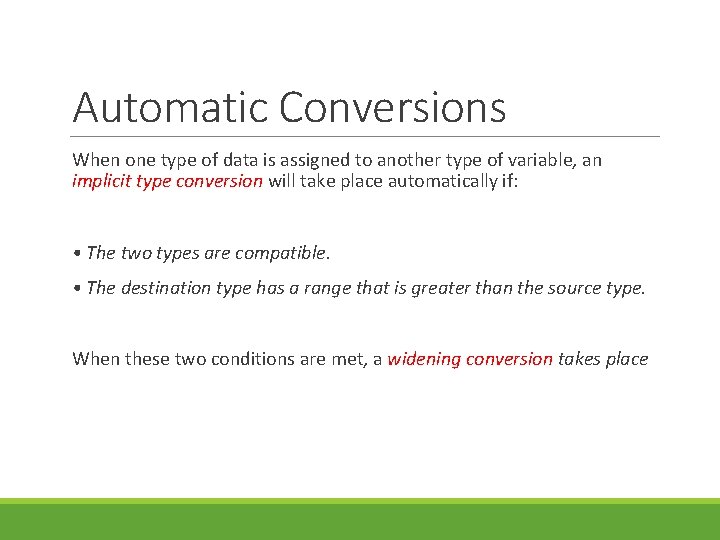
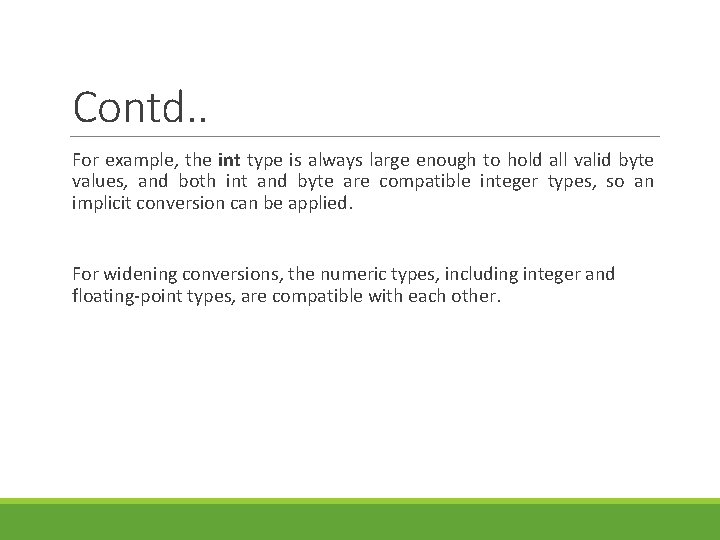
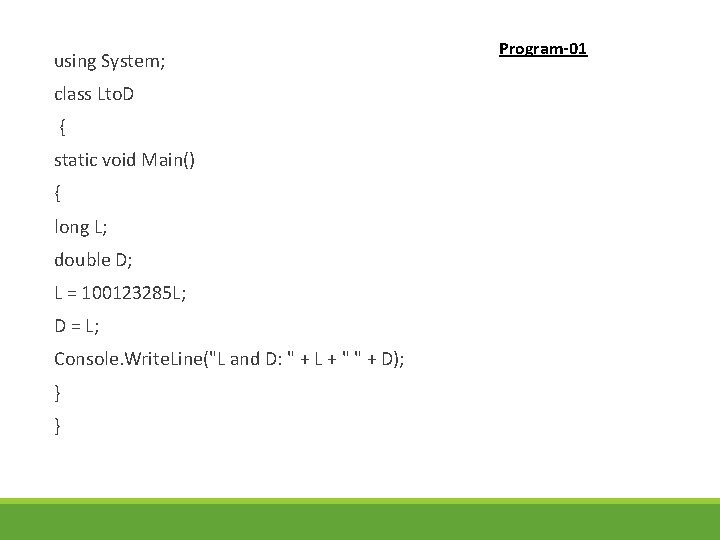
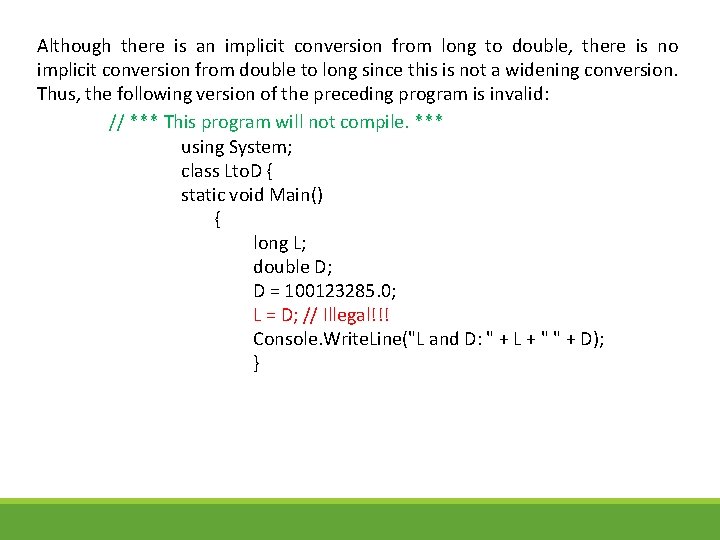
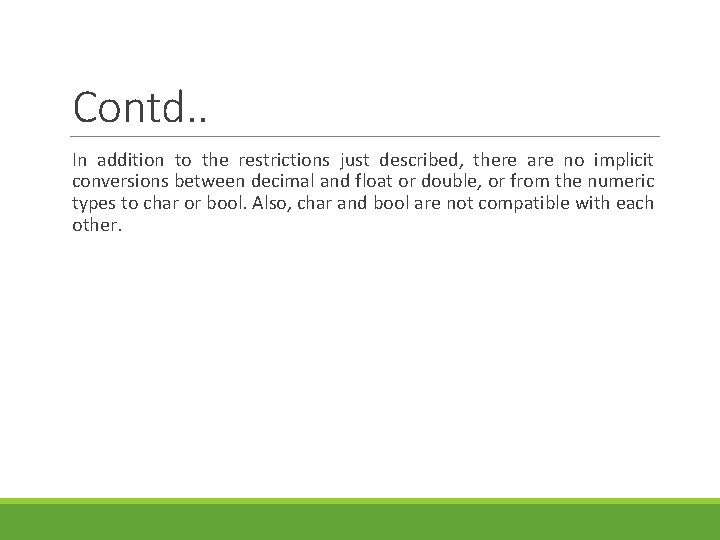
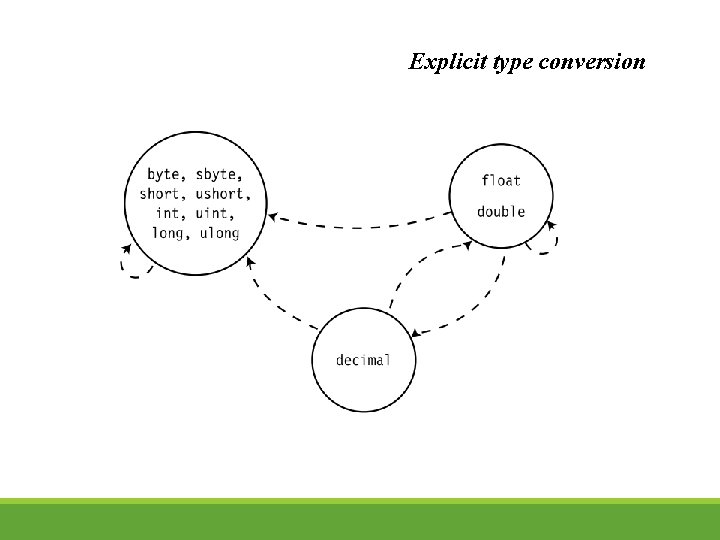
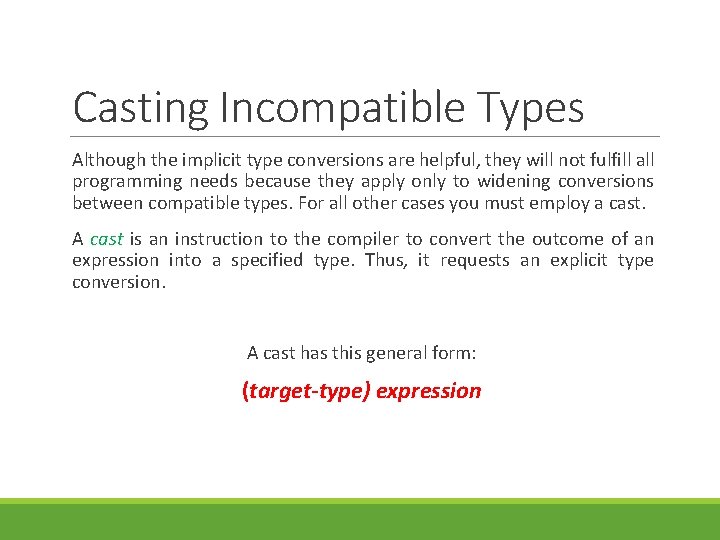
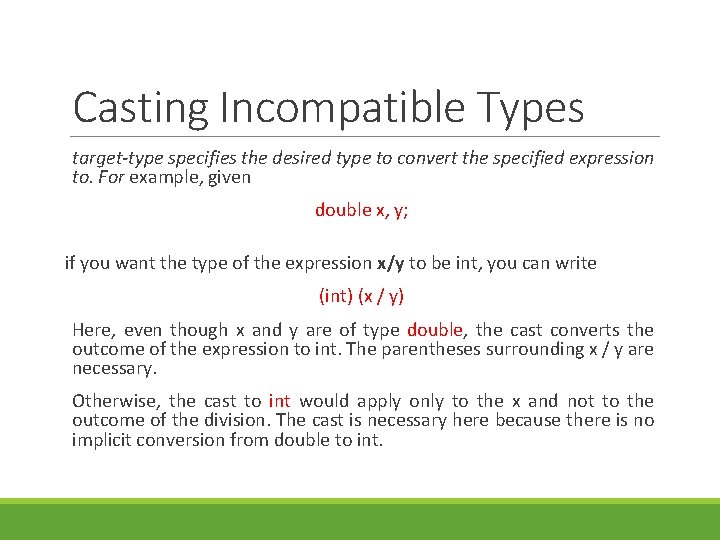
![using System; namespace Type. Conversion. Application { class Explicit. Conversion { static void Main(string[] using System; namespace Type. Conversion. Application { class Explicit. Conversion { static void Main(string[]](https://slidetodoc.com/presentation_image_h2/8d3410db857ea6a77de620b461c872fc/image-14.jpg)
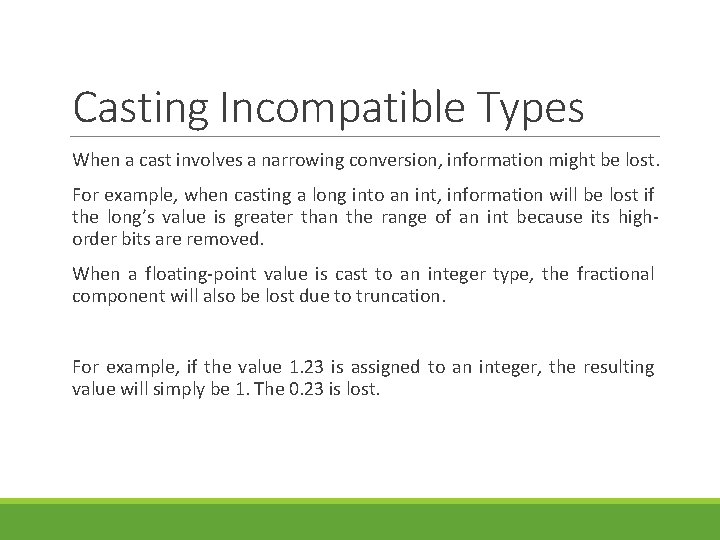
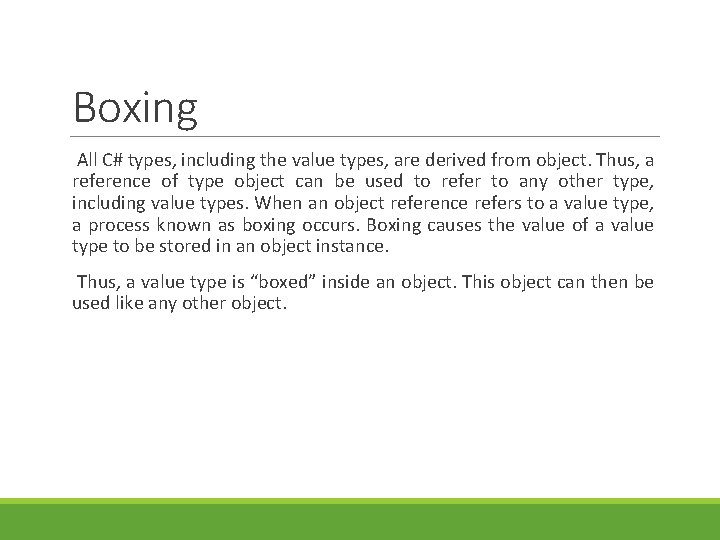
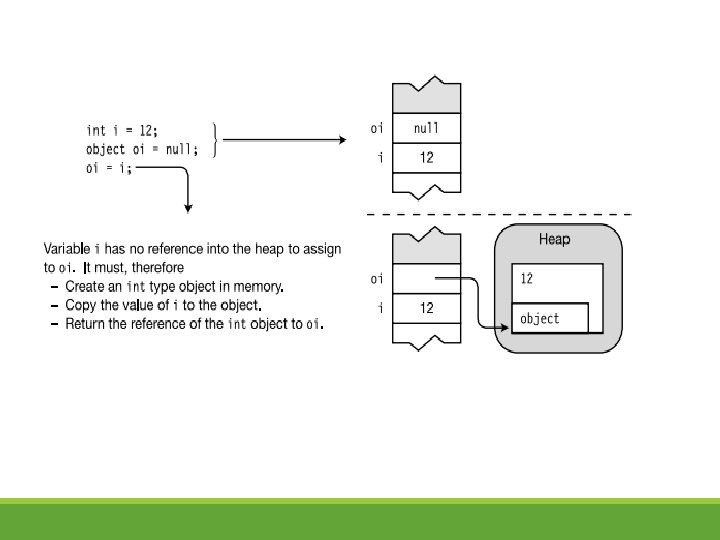
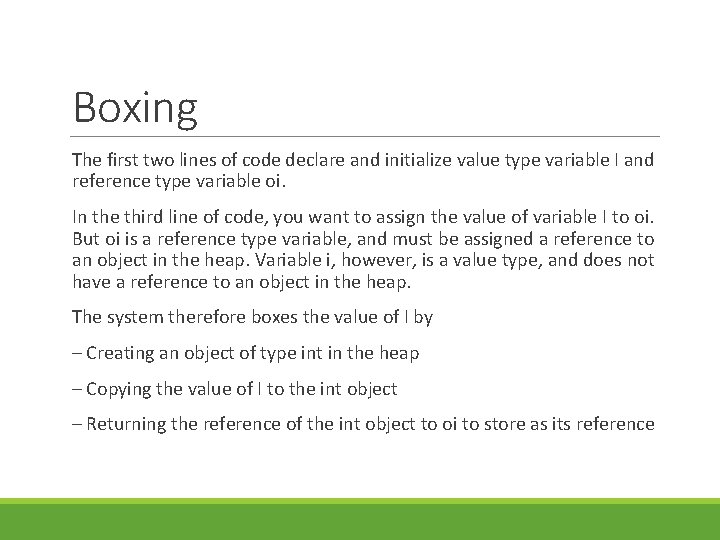
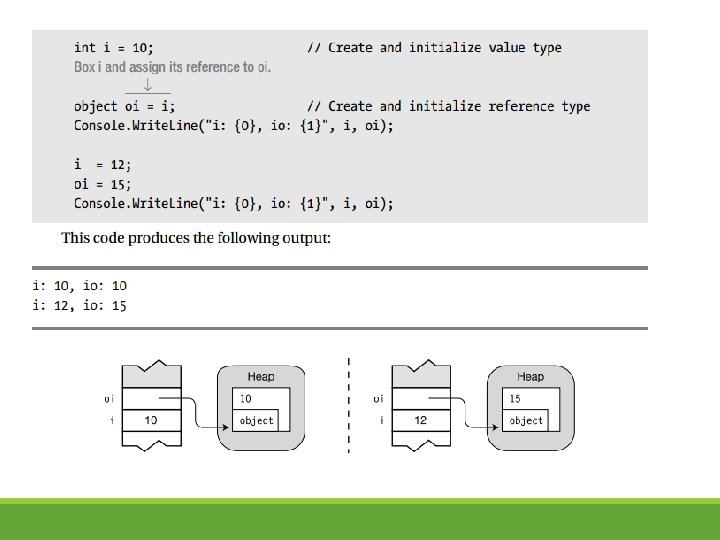
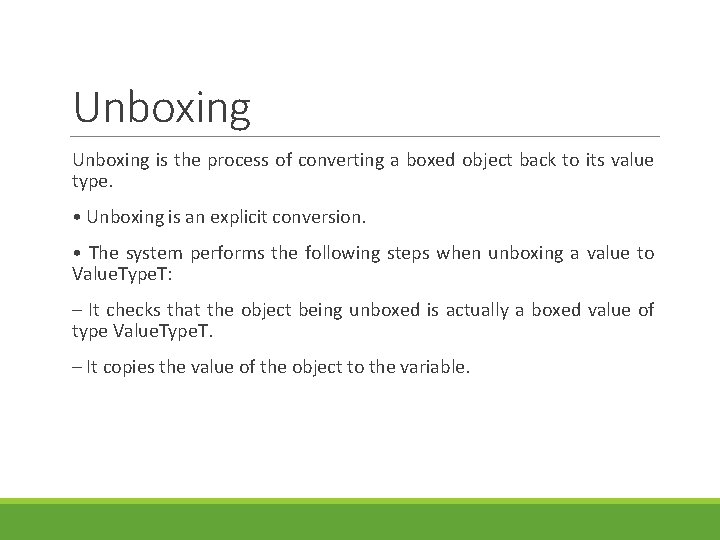
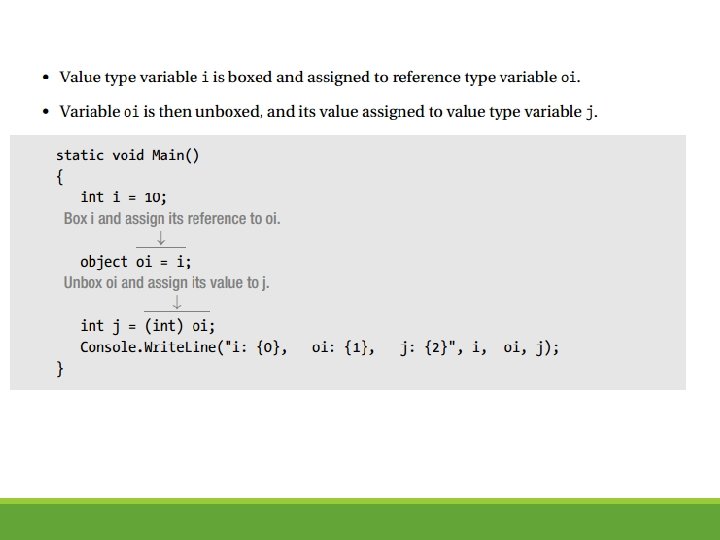
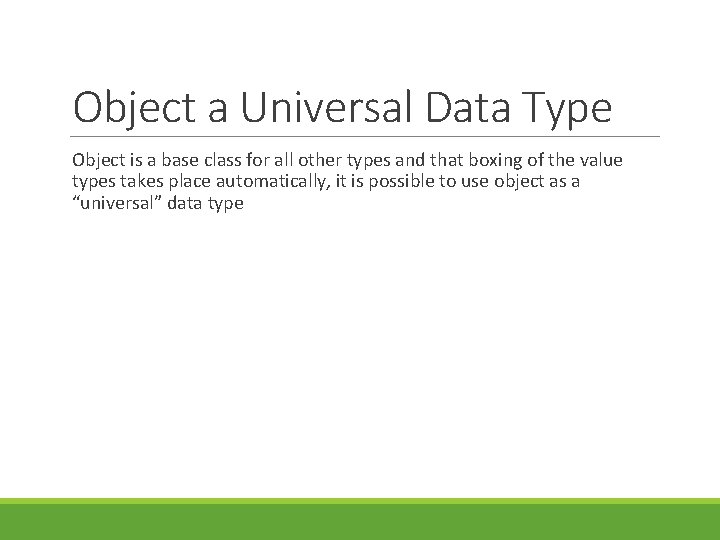
![using System; class Generic. Demo { static void Main() { object[] ga = new using System; class Generic. Demo { static void Main() { object[] ga = new](https://slidetodoc.com/presentation_image_h2/8d3410db857ea6a77de620b461c872fc/image-23.jpg)
![The output is shown here: ga[0]: 0 ga[1]: 1 ga[2]: 2 ga[3]: 1. 5 The output is shown here: ga[0]: 0 ga[1]: 1 ga[2]: 2 ga[3]: 1. 5](https://slidetodoc.com/presentation_image_h2/8d3410db857ea6a77de620b461c872fc/image-24.jpg)
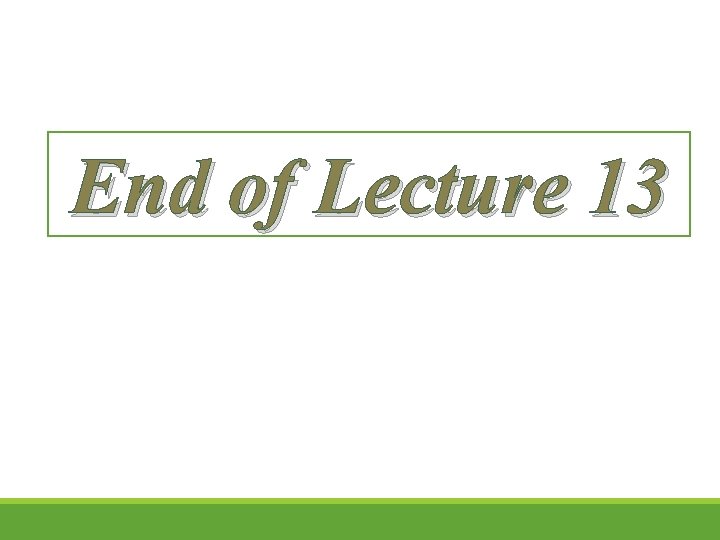
- Slides: 25
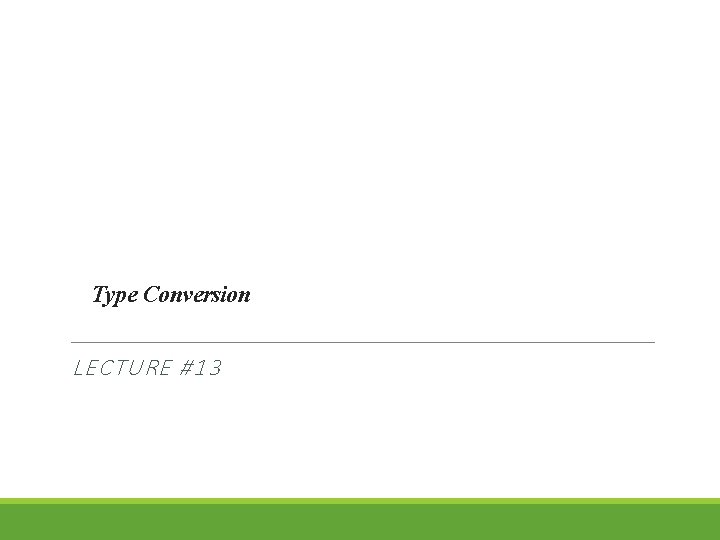
Type Conversion LECTURE #13
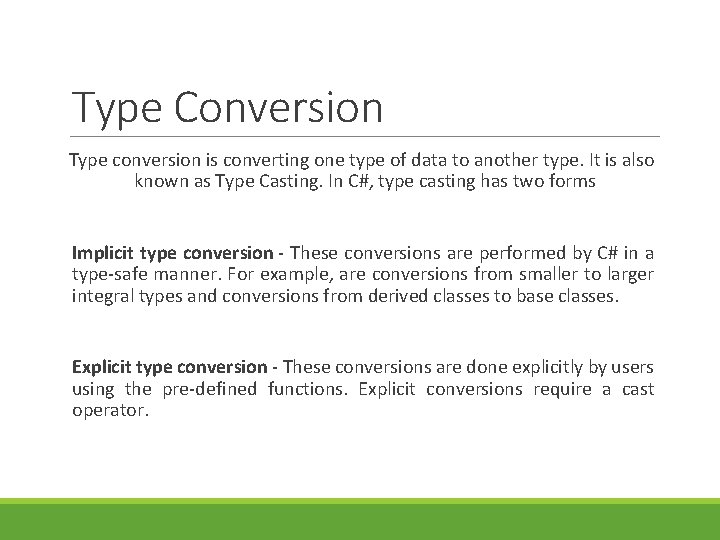
Type Conversion Type conversion is converting one type of data to another type. It is also known as Type Casting. In C#, type casting has two forms Implicit type conversion - These conversions are performed by C# in a type-safe manner. For example, are conversions from smaller to larger integral types and conversions from derived classes to base classes. Explicit type conversion - These conversions are done explicitly by users using the pre-defined functions. Explicit conversions require a cast operator.
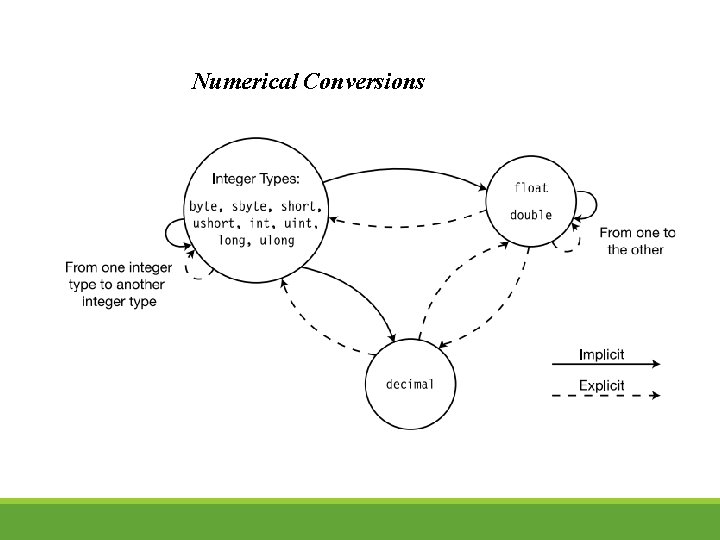
Numerical Conversions
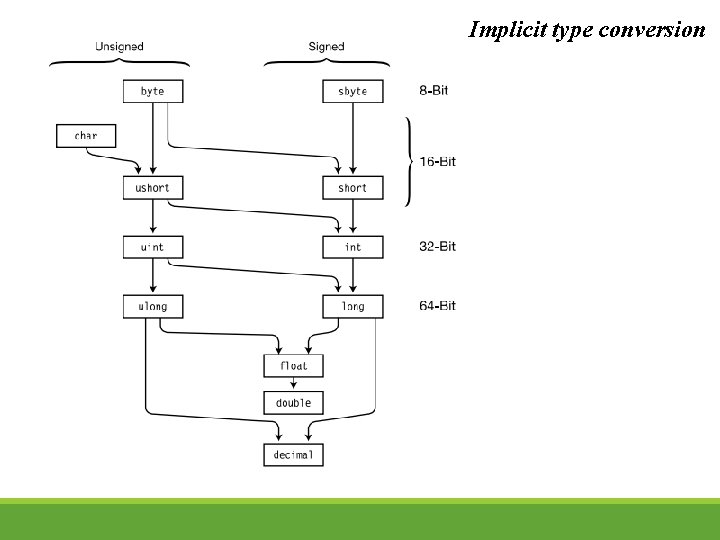
Implicit type conversion
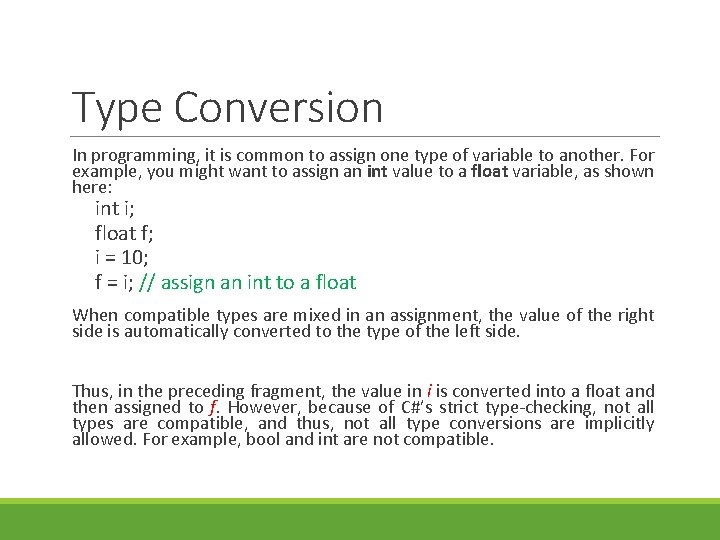
Type Conversion In programming, it is common to assign one type of variable to another. For example, you might want to assign an int value to a float variable, as shown here: int i; float f; i = 10; f = i; // assign an int to a float When compatible types are mixed in an assignment, the value of the right side is automatically converted to the type of the left side. Thus, in the preceding fragment, the value in i is converted into a float and then assigned to f. However, because of C#’s strict type-checking, not all types are compatible, and thus, not all type conversions are implicitly allowed. For example, bool and int are not compatible.
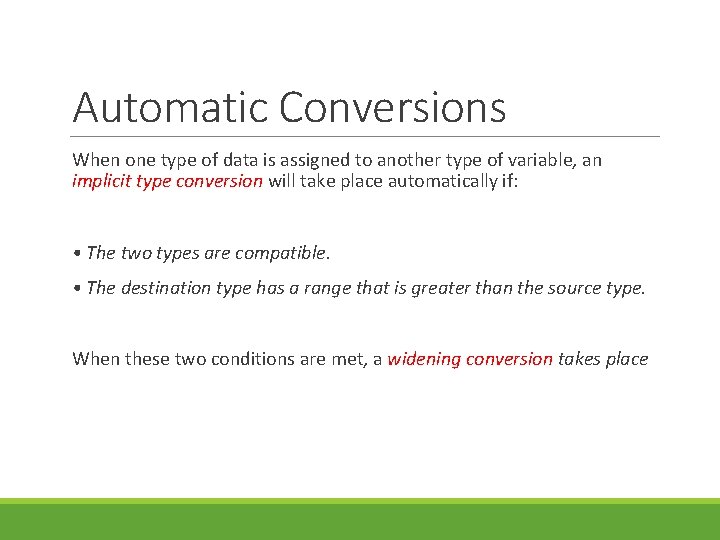
Automatic Conversions When one type of data is assigned to another type of variable, an implicit type conversion will take place automatically if: • The two types are compatible. • The destination type has a range that is greater than the source type. When these two conditions are met, a widening conversion takes place
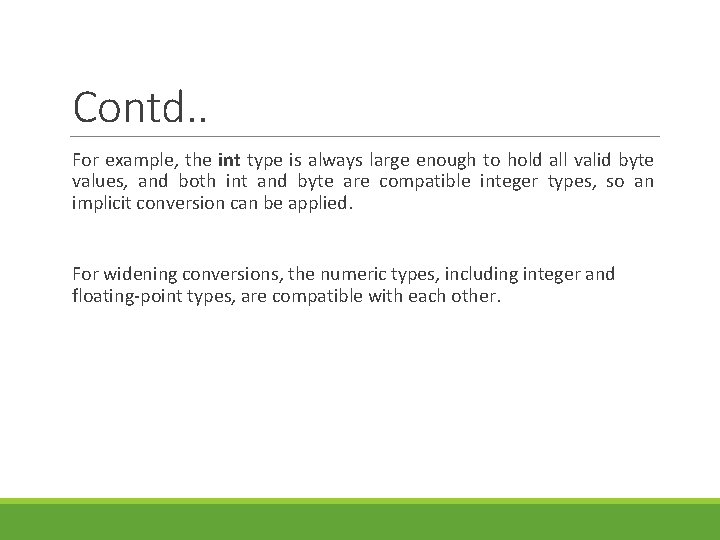
Contd. . For example, the int type is always large enough to hold all valid byte values, and both int and byte are compatible integer types, so an implicit conversion can be applied. For widening conversions, the numeric types, including integer and floating-point types, are compatible with each other.
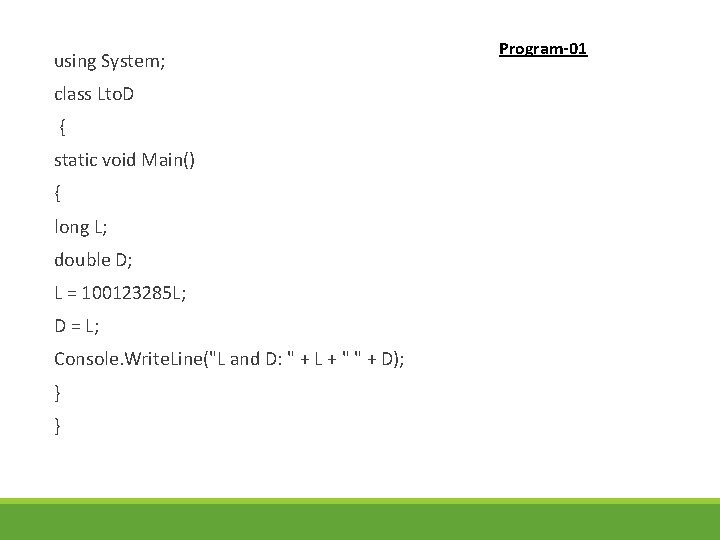
using System; class Lto. D { static void Main() { long L; double D; L = 100123285 L; D = L; Console. Write. Line("L and D: " + L + " " + D); } } Program-01
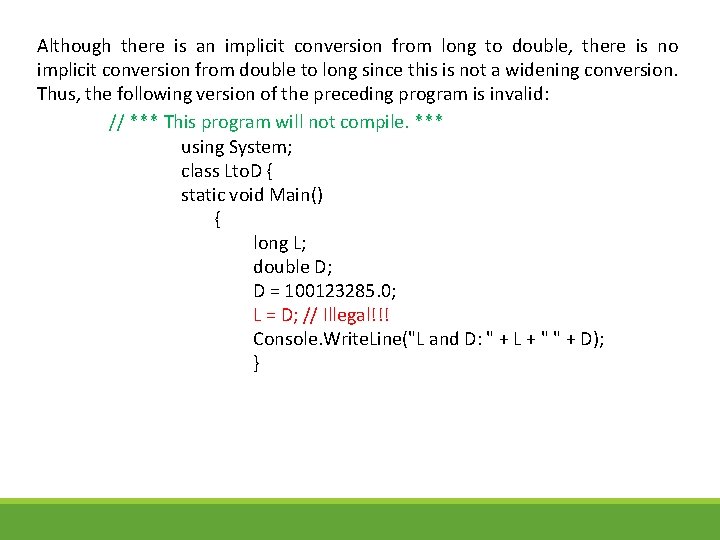
Although there is an implicit conversion from long to double, there is no implicit conversion from double to long since this is not a widening conversion. Thus, the following version of the preceding program is invalid: // *** This program will not compile. *** using System; class Lto. D { static void Main() { long L; double D; D = 100123285. 0; L = D; // Illegal!!! Console. Write. Line("L and D: " + L + " " + D); }
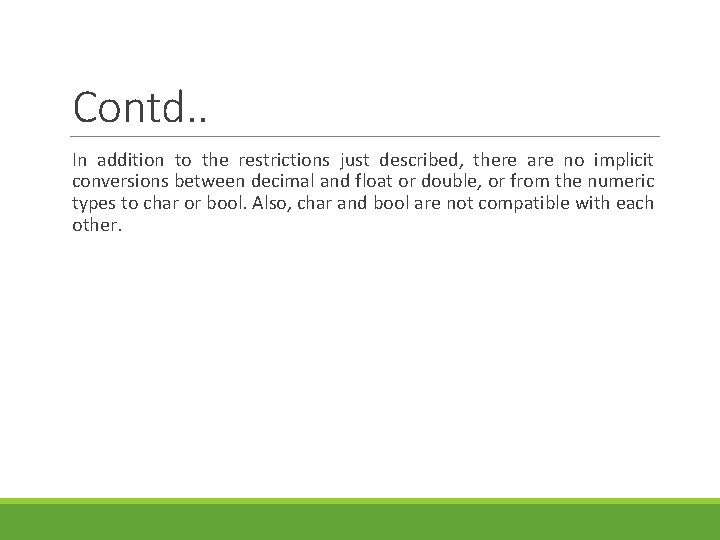
Contd. . In addition to the restrictions just described, there are no implicit conversions between decimal and float or double, or from the numeric types to char or bool. Also, char and bool are not compatible with each other.
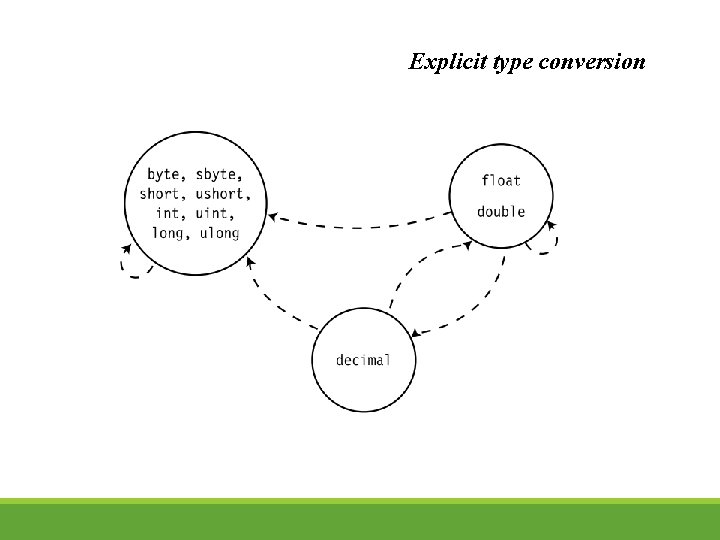
Explicit type conversion
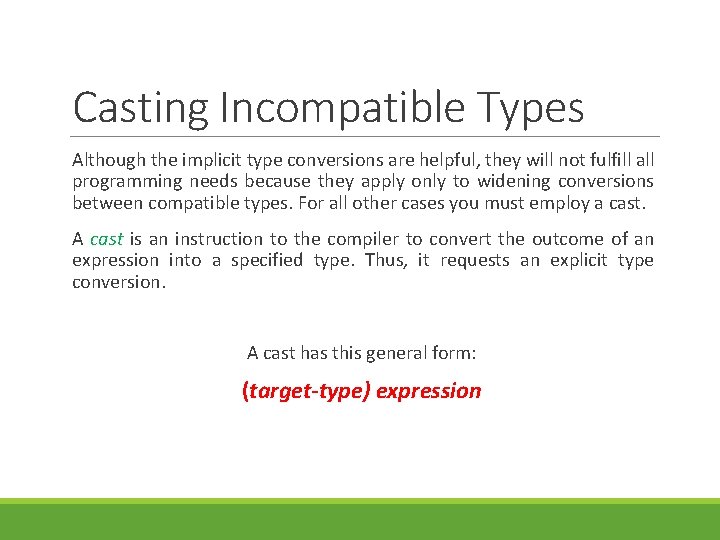
Casting Incompatible Types Although the implicit type conversions are helpful, they will not fulfill all programming needs because they apply only to widening conversions between compatible types. For all other cases you must employ a cast. A cast is an instruction to the compiler to convert the outcome of an expression into a specified type. Thus, it requests an explicit type conversion. A cast has this general form: (target-type) expression
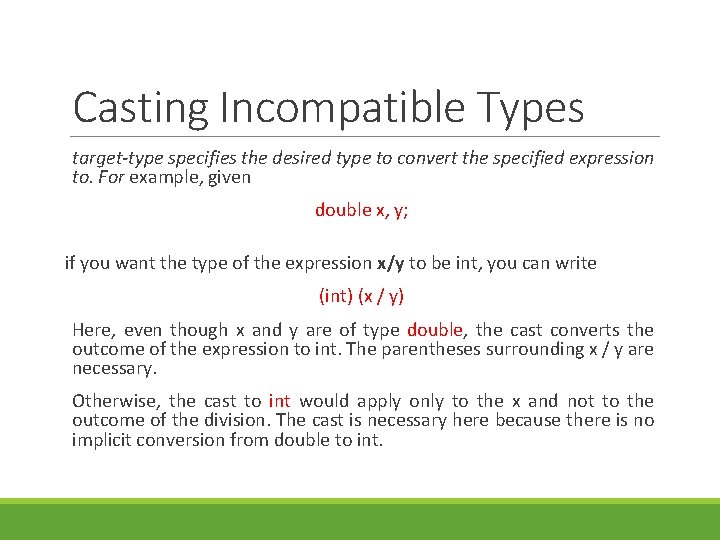
Casting Incompatible Types target-type specifies the desired type to convert the specified expression to. For example, given double x, y; if you want the type of the expression x/y to be int, you can write (int) (x / y) Here, even though x and y are of type double, the cast converts the outcome of the expression to int. The parentheses surrounding x / y are necessary. Otherwise, the cast to int would apply only to the x and not to the outcome of the division. The cast is necessary here because there is no implicit conversion from double to int.
![using System namespace Type Conversion Application class Explicit Conversion static void Mainstring using System; namespace Type. Conversion. Application { class Explicit. Conversion { static void Main(string[]](https://slidetodoc.com/presentation_image_h2/8d3410db857ea6a77de620b461c872fc/image-14.jpg)
using System; namespace Type. Conversion. Application { class Explicit. Conversion { static void Main(string[] args) { double d = 5673. 74; int i; // cast double to int. i = (int)d; Console. Write. Line(i); Console. Read. Key(); } } } Program-02 Output: 5673
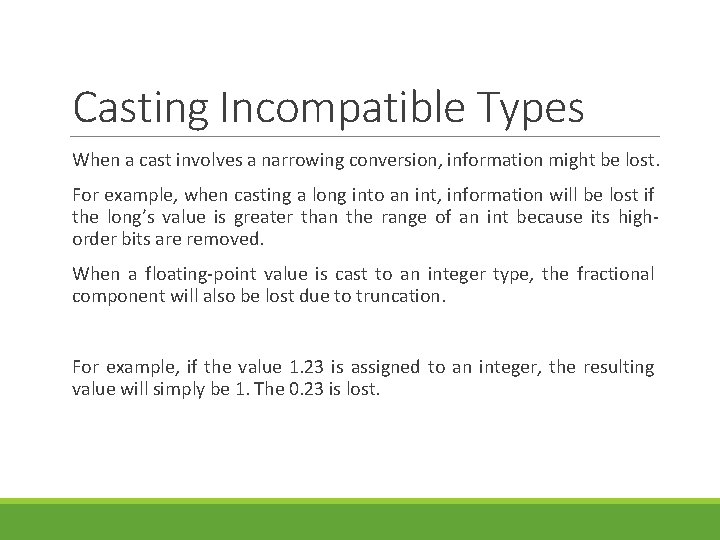
Casting Incompatible Types When a cast involves a narrowing conversion, information might be lost. For example, when casting a long into an int, information will be lost if the long’s value is greater than the range of an int because its highorder bits are removed. When a floating-point value is cast to an integer type, the fractional component will also be lost due to truncation. For example, if the value 1. 23 is assigned to an integer, the resulting value will simply be 1. The 0. 23 is lost.
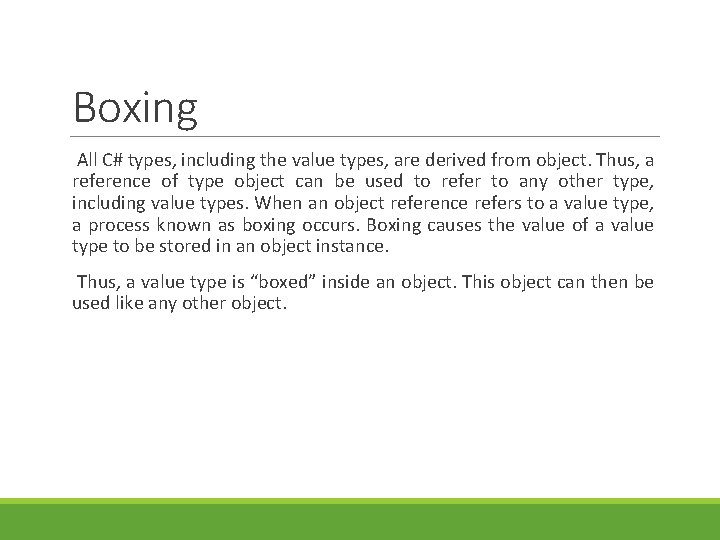
Boxing All C# types, including the value types, are derived from object. Thus, a reference of type object can be used to refer to any other type, including value types. When an object reference refers to a value type, a process known as boxing occurs. Boxing causes the value of a value type to be stored in an object instance. Thus, a value type is “boxed” inside an object. This object can then be used like any other object.
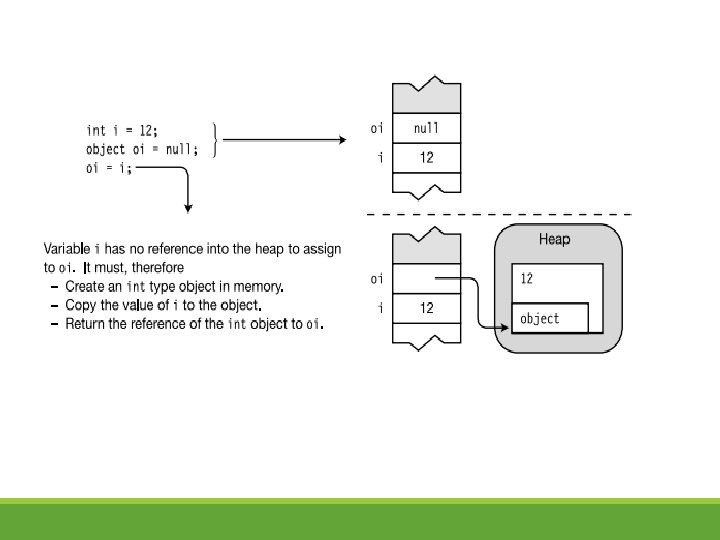
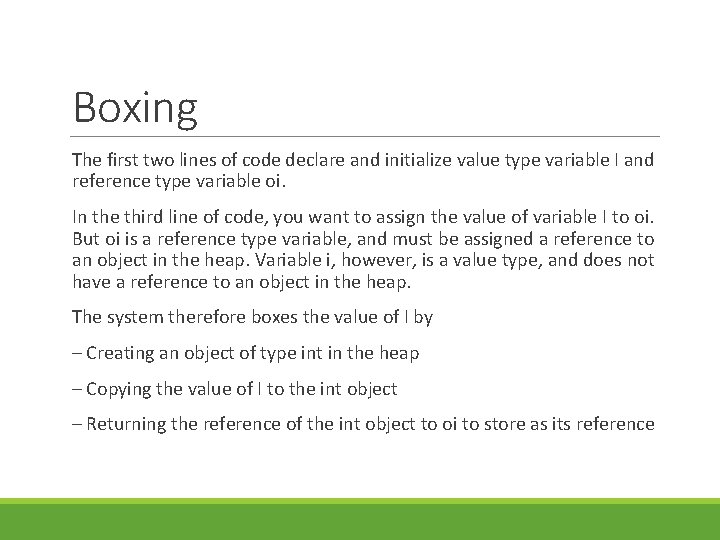
Boxing The first two lines of code declare and initialize value type variable I and reference type variable oi. In the third line of code, you want to assign the value of variable I to oi. But oi is a reference type variable, and must be assigned a reference to an object in the heap. Variable i, however, is a value type, and does not have a reference to an object in the heap. The system therefore boxes the value of I by – Creating an object of type int in the heap – Copying the value of I to the int object – Returning the reference of the int object to oi to store as its reference
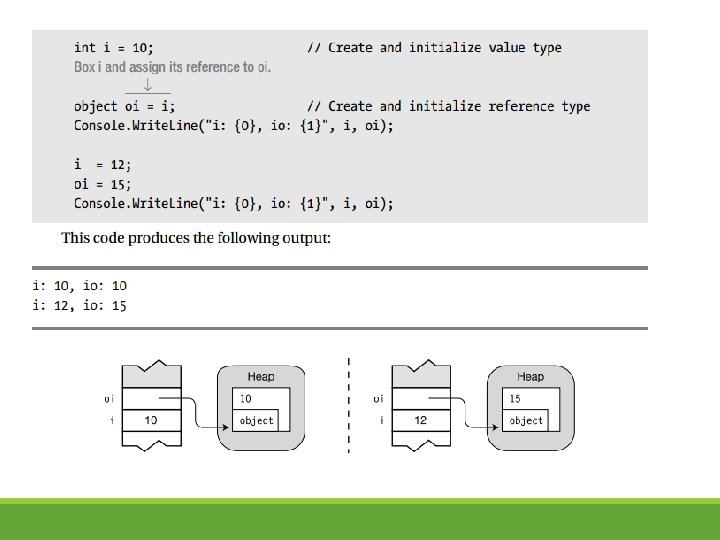
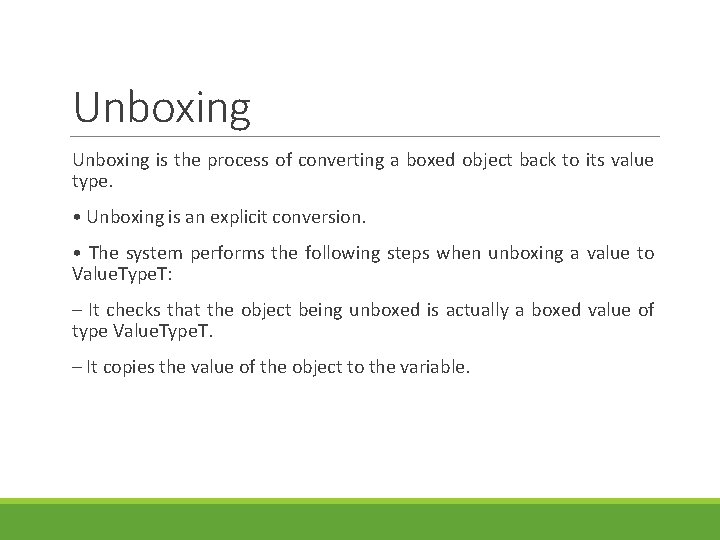
Unboxing is the process of converting a boxed object back to its value type. • Unboxing is an explicit conversion. • The system performs the following steps when unboxing a value to Value. Type. T: – It checks that the object being unboxed is actually a boxed value of type Value. Type. T. – It copies the value of the object to the variable.
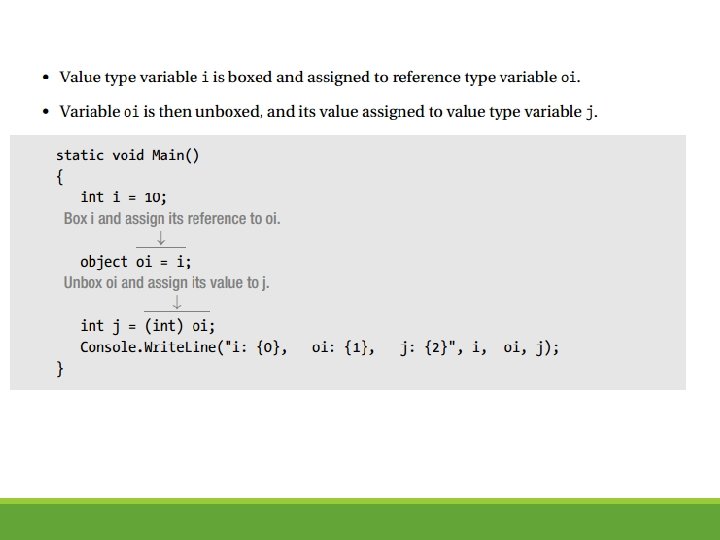
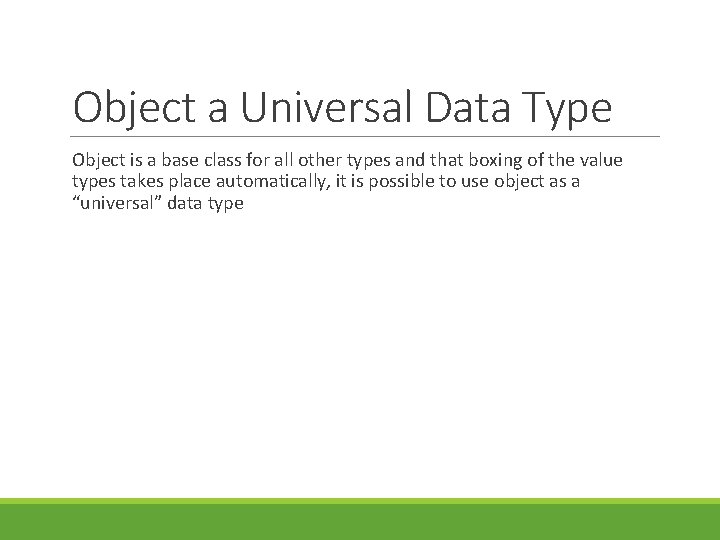
Object a Universal Data Type Object is a base class for all other types and that boxing of the value types takes place automatically, it is possible to use object as a “universal” data type
![using System class Generic Demo static void Main object ga new using System; class Generic. Demo { static void Main() { object[] ga = new](https://slidetodoc.com/presentation_image_h2/8d3410db857ea6a77de620b461c872fc/image-23.jpg)
using System; class Generic. Demo { static void Main() { object[] ga = new object[10]; // Store ints. for(int i=0; i < 3; i++) ga[i] = i; // Store doubles. for(int i=3; i < 6; i++) ga[i] = (double) i / 2; // Store two strings, a bool, and a char. ga[6] = "Hello"; ga[7] = true; ga[8] = 'X'; ga[9] = "end"; for(int i = 0; i < ga. Length; i++) Console. Write. Line("ga[" + i + "]: " + ga[i] + " "); }
![The output is shown here ga0 0 ga1 1 ga2 2 ga3 1 5 The output is shown here: ga[0]: 0 ga[1]: 1 ga[2]: 2 ga[3]: 1. 5](https://slidetodoc.com/presentation_image_h2/8d3410db857ea6a77de620b461c872fc/image-24.jpg)
The output is shown here: ga[0]: 0 ga[1]: 1 ga[2]: 2 ga[3]: 1. 5 ga[4]: 2 ga[5]: 2. 5 ga[6]: Hello ga[7]: True ga[8]: X ga[9]: end
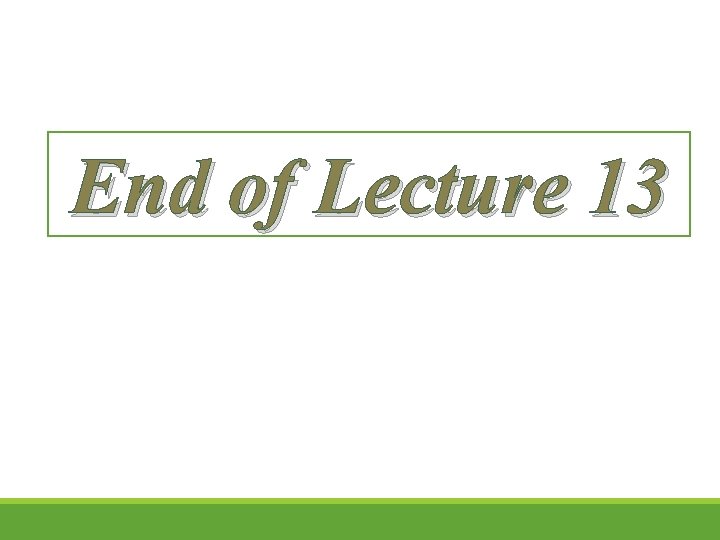
End of Lecture 13