GRAPHICS WORKSTATIONS AND VIEWING SYSTEMS Graphics monitors today
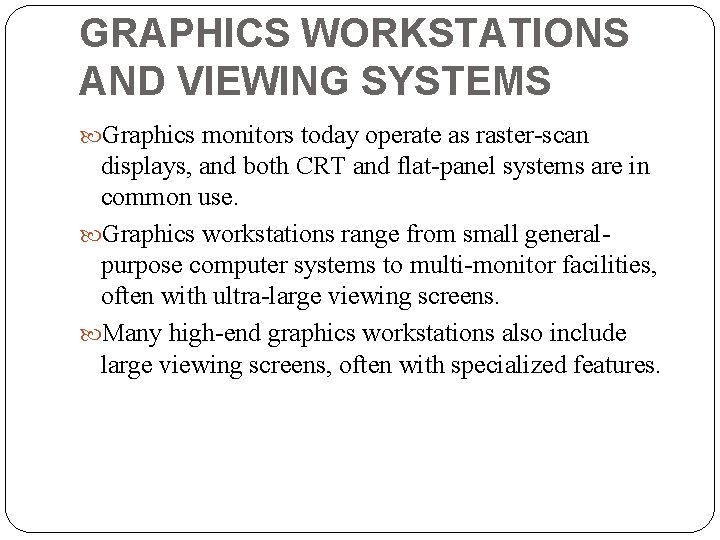
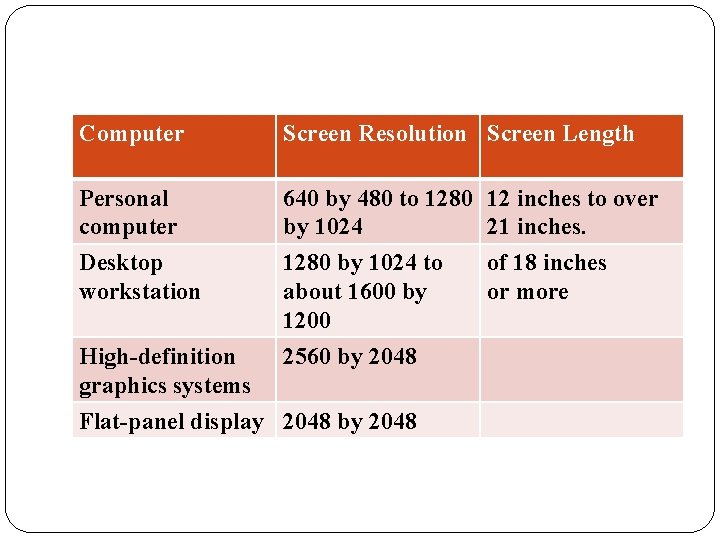
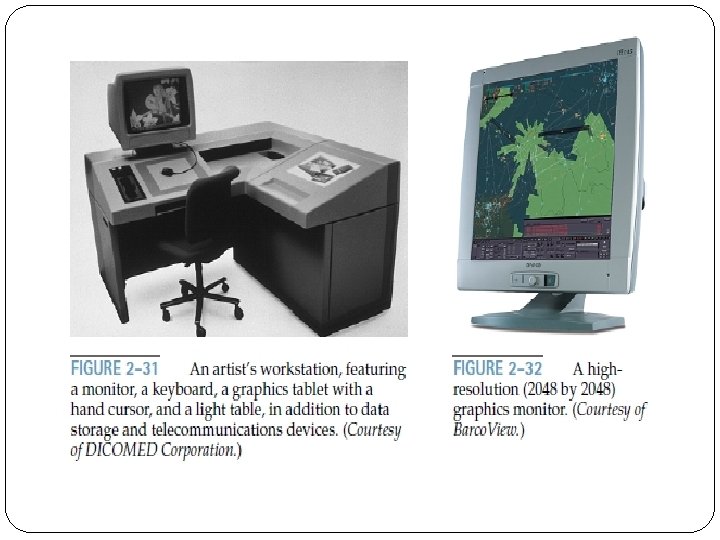
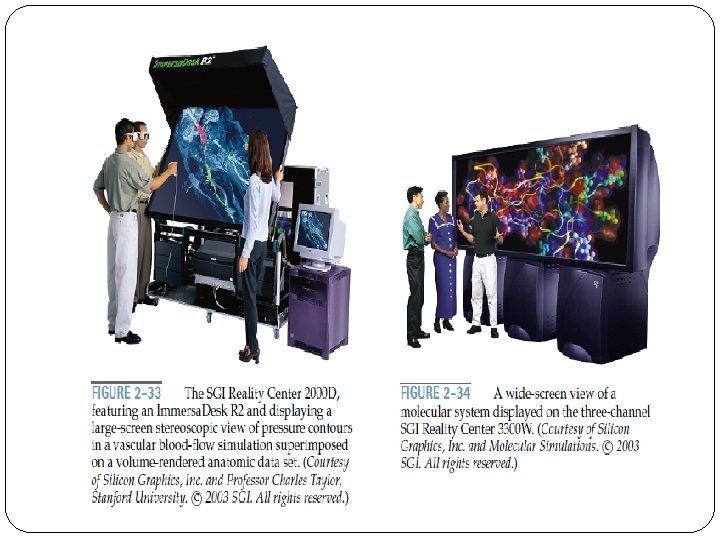
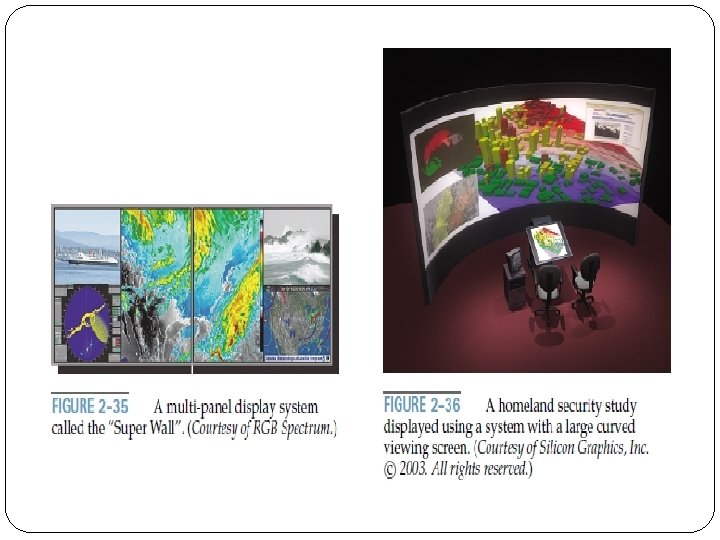
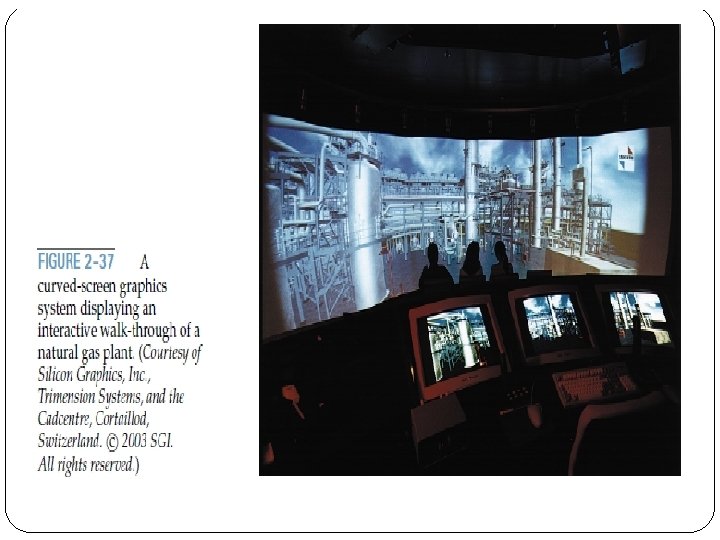
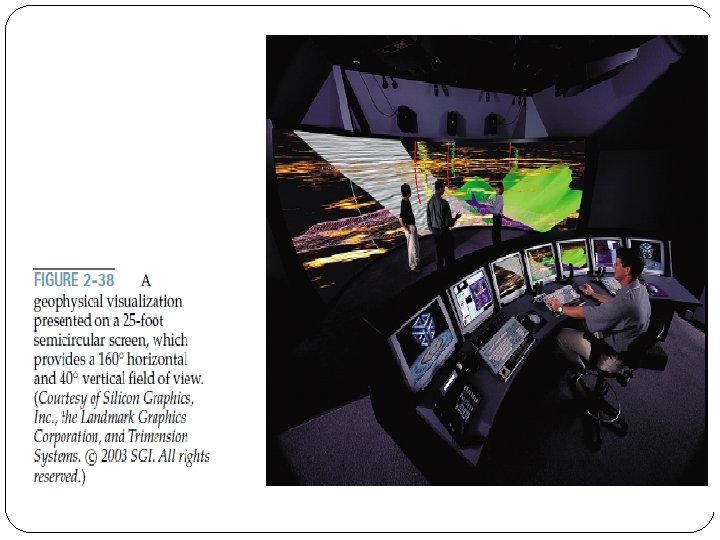
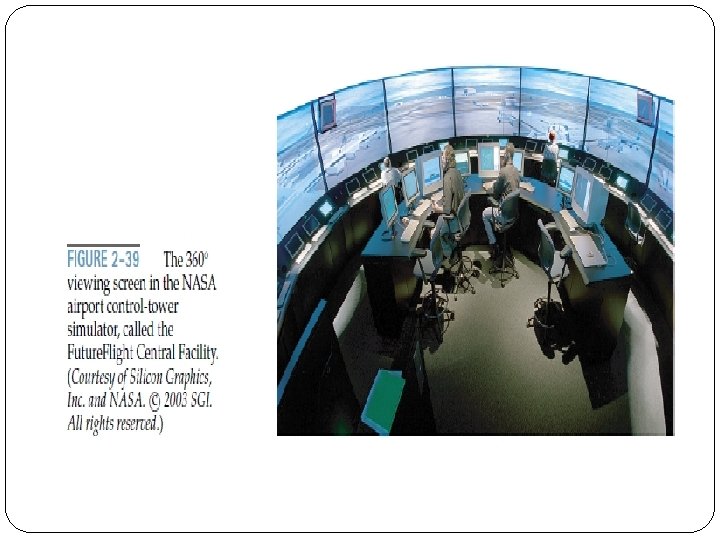
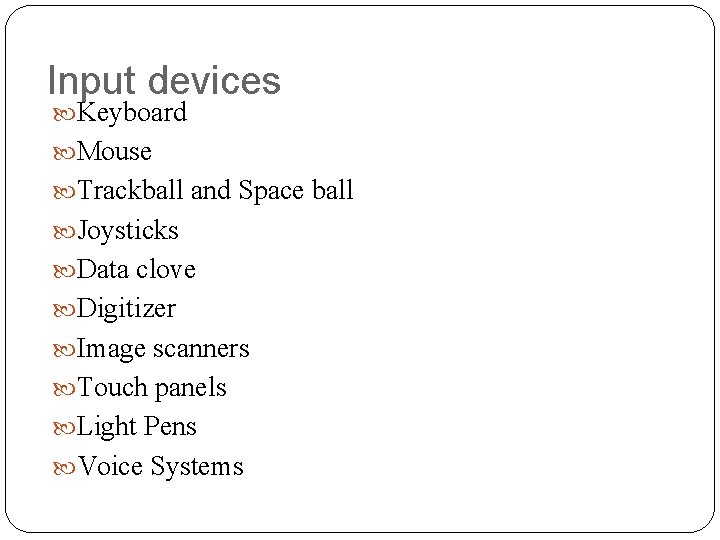
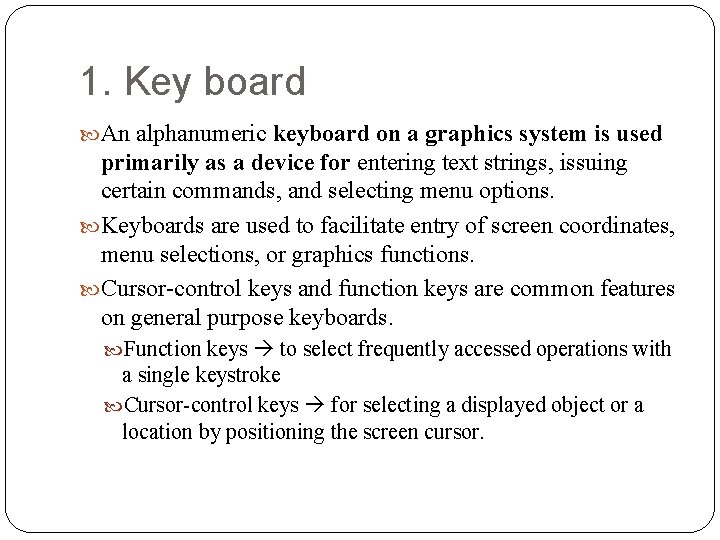
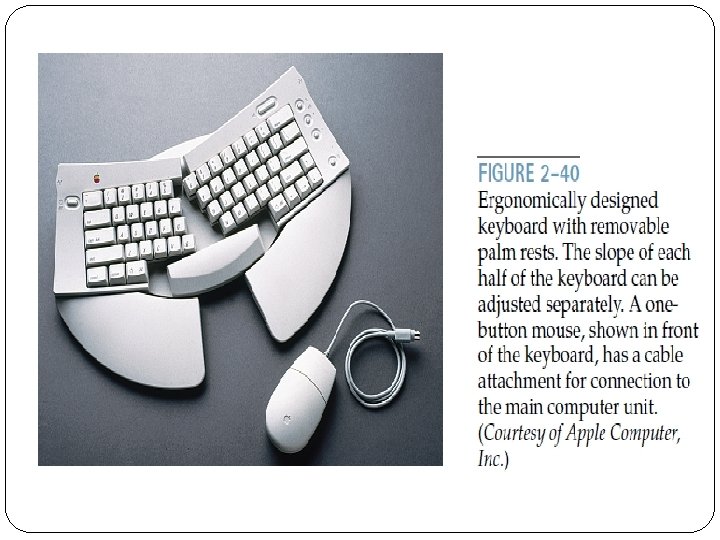
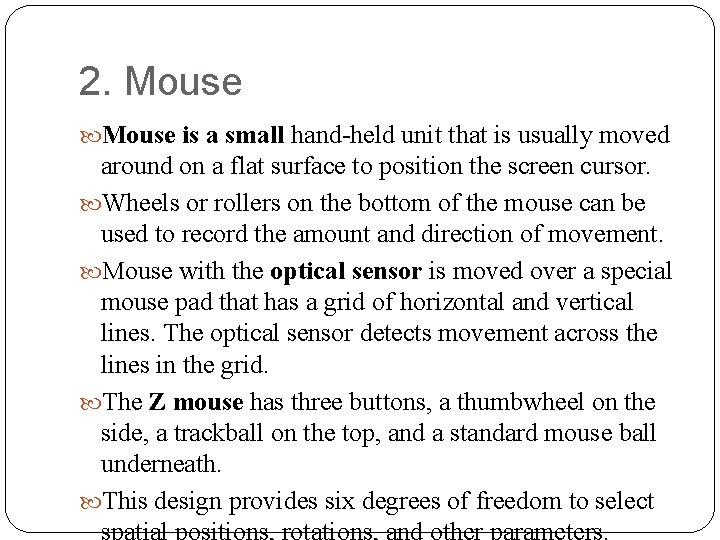
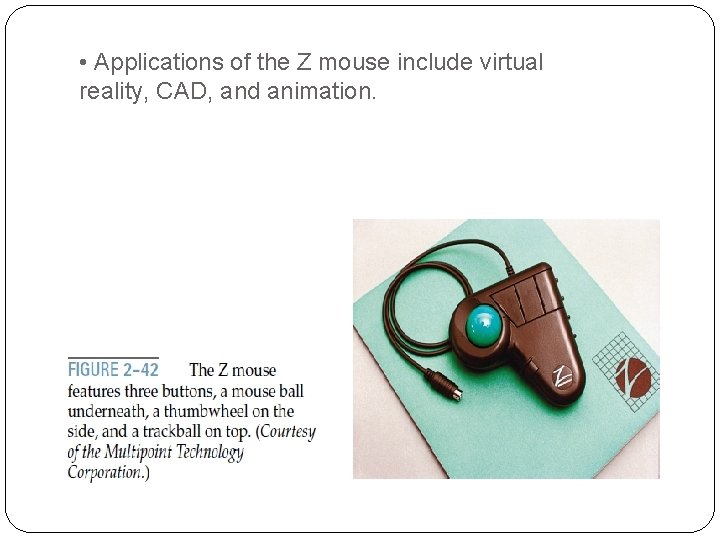
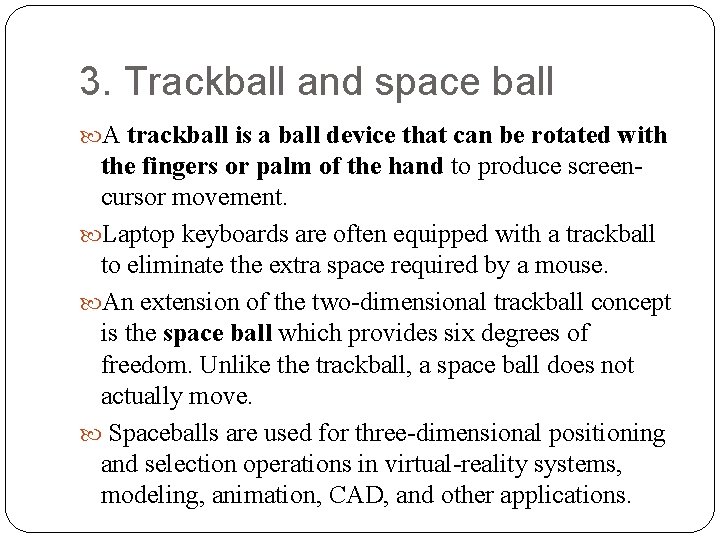

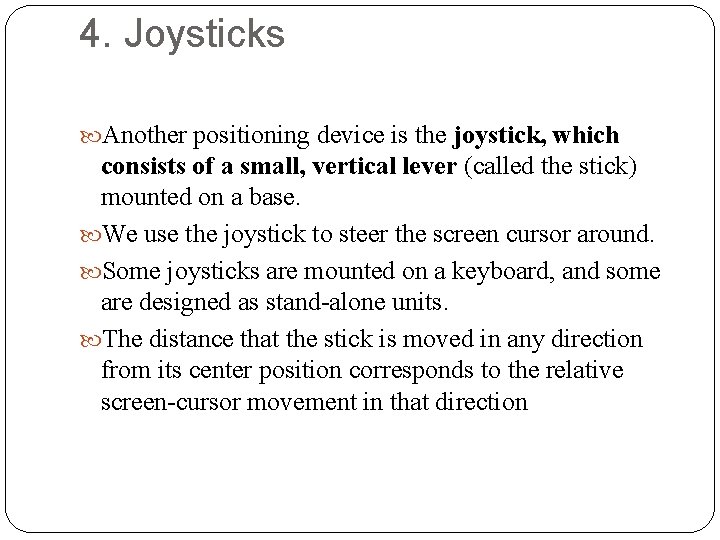
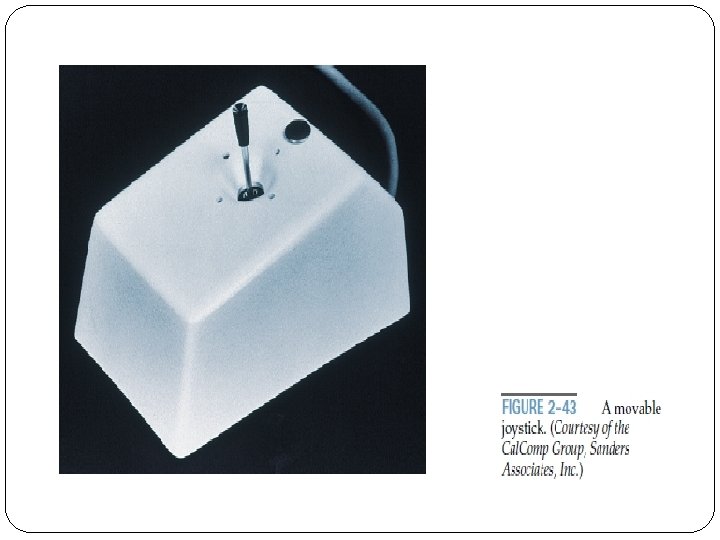
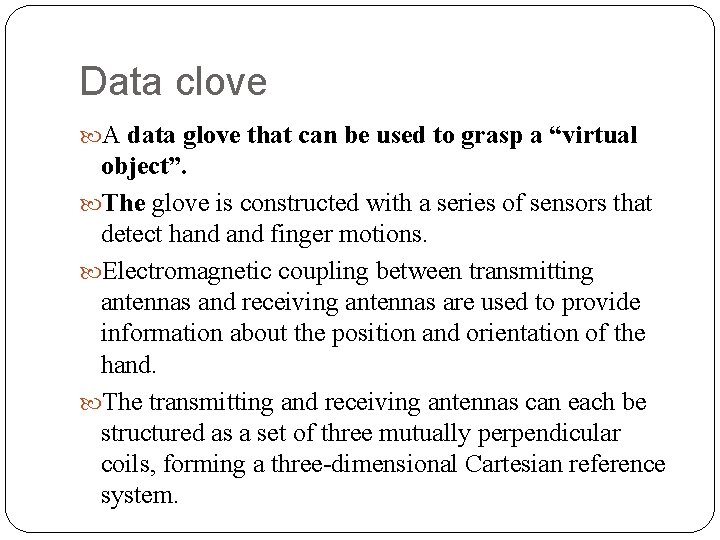
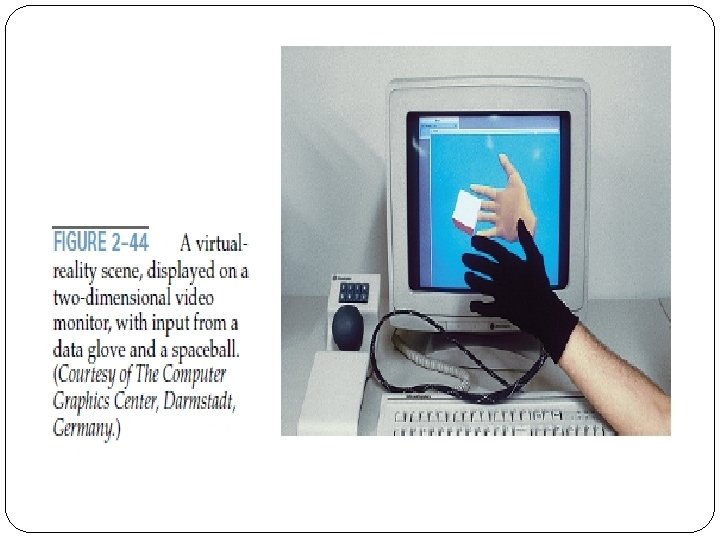
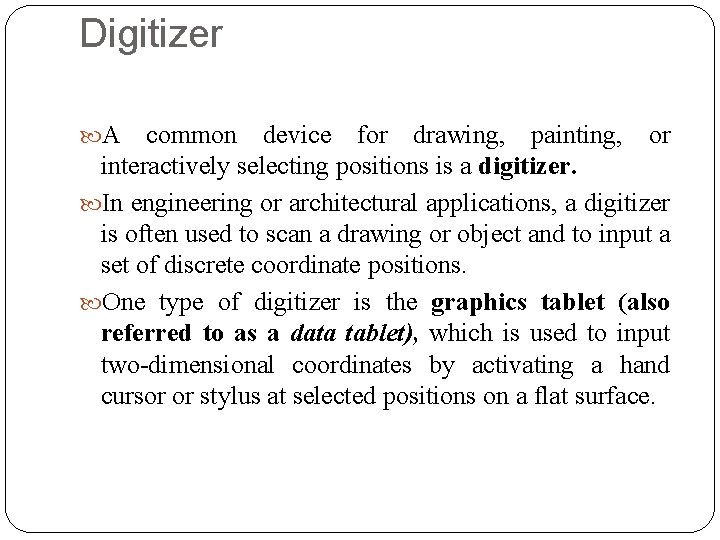
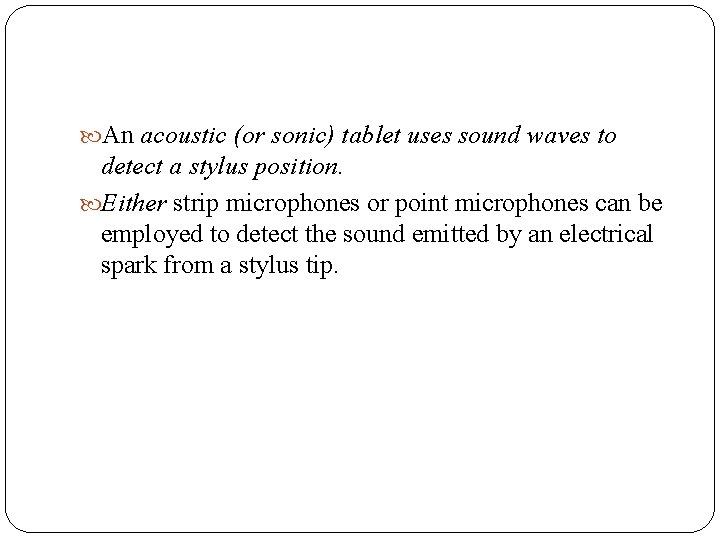
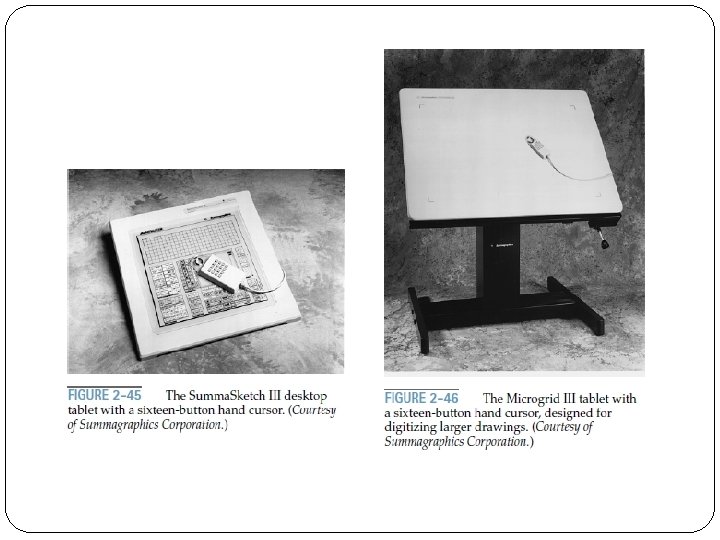
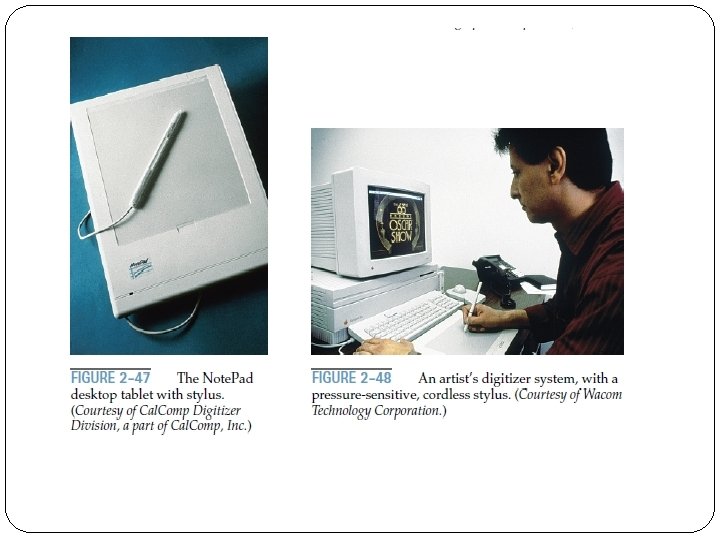
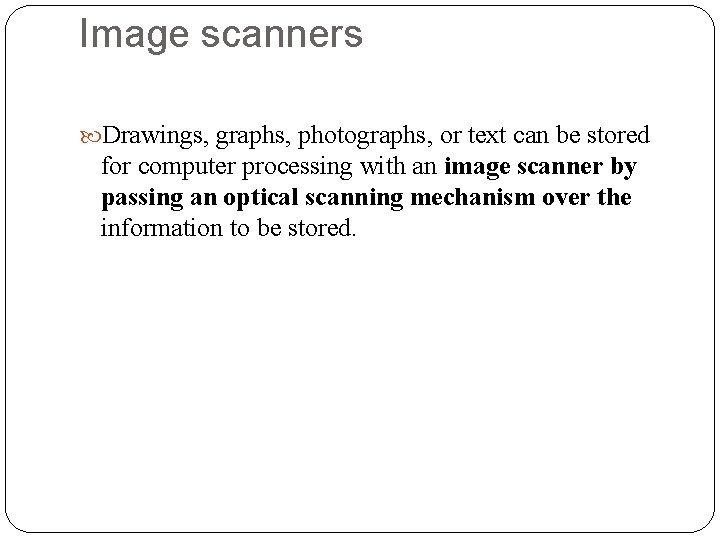
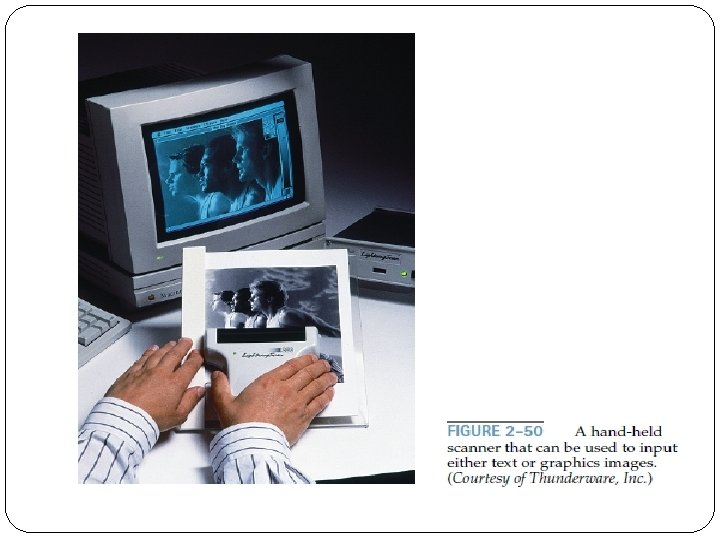

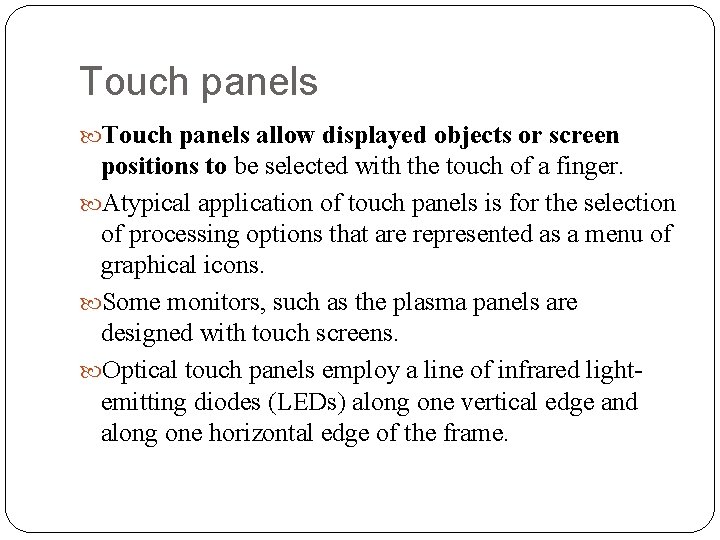
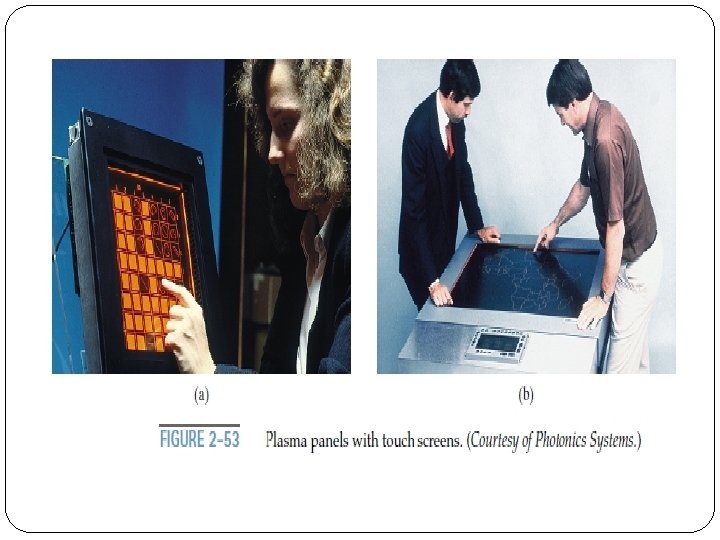
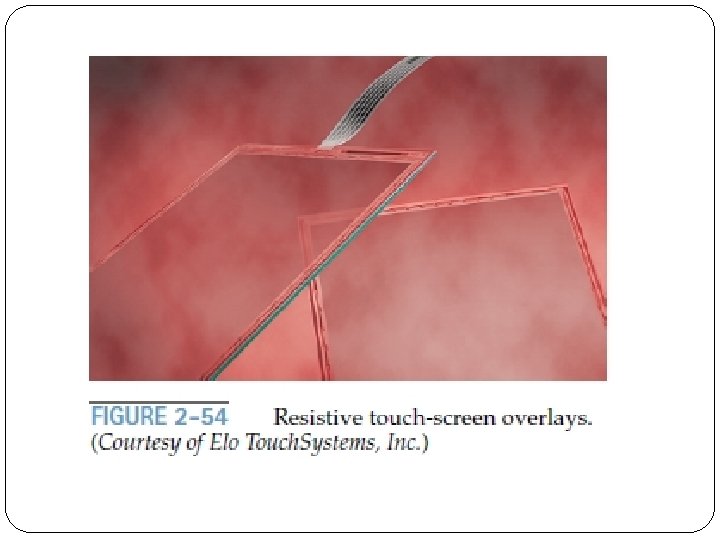
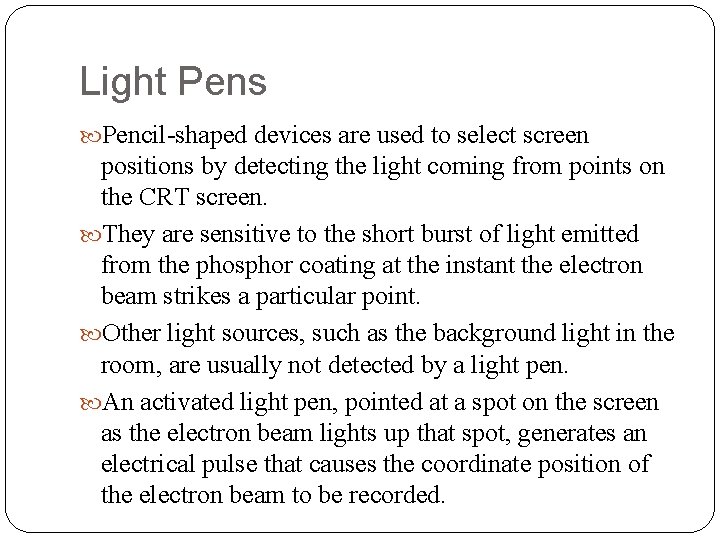
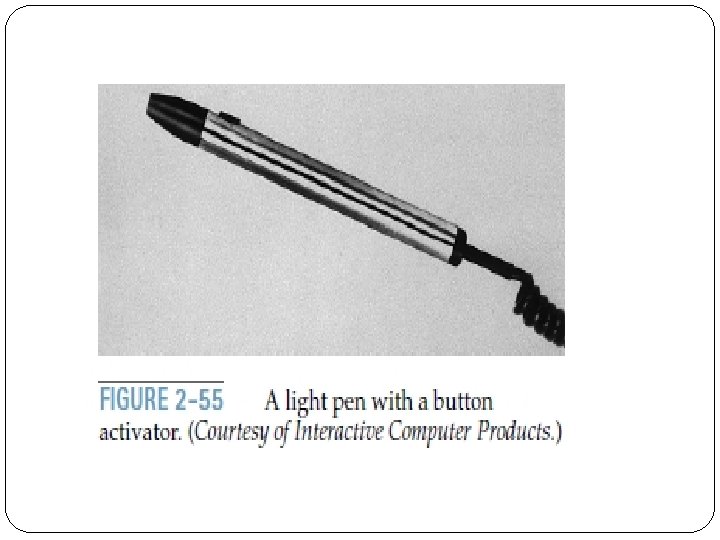
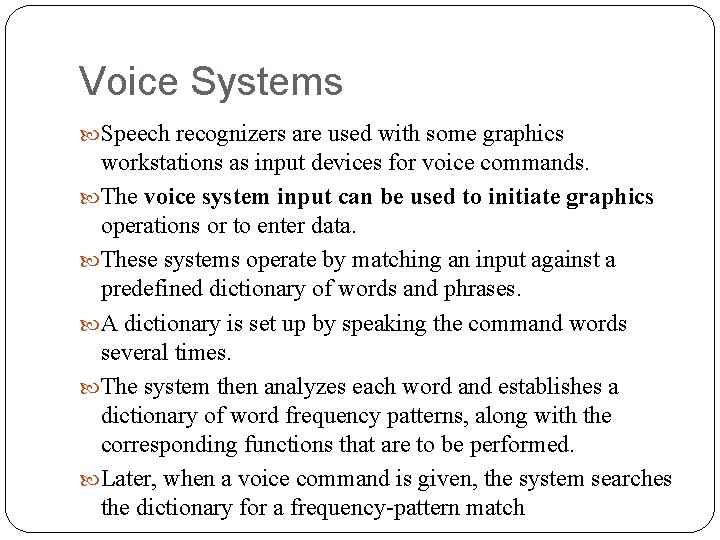
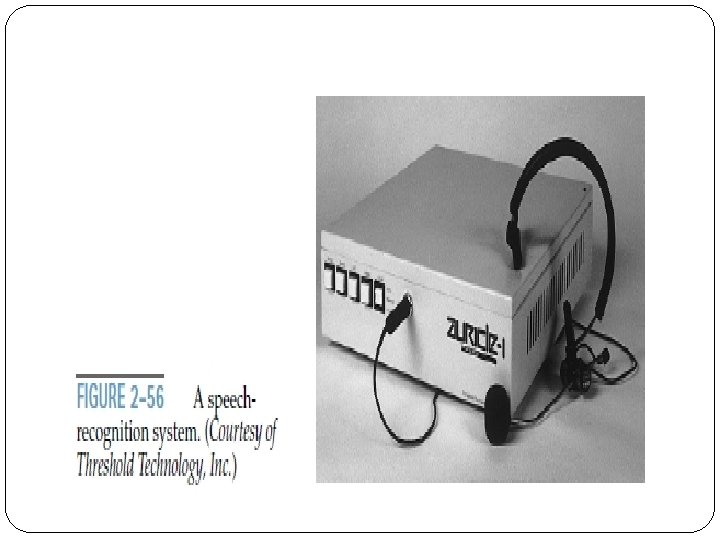
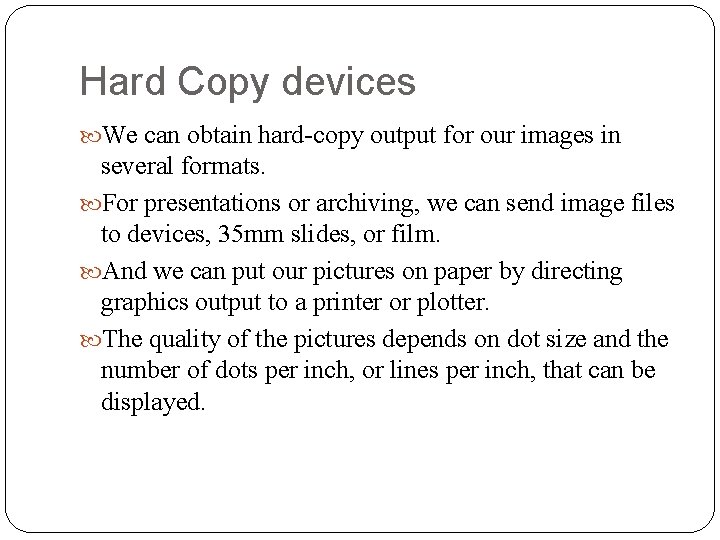
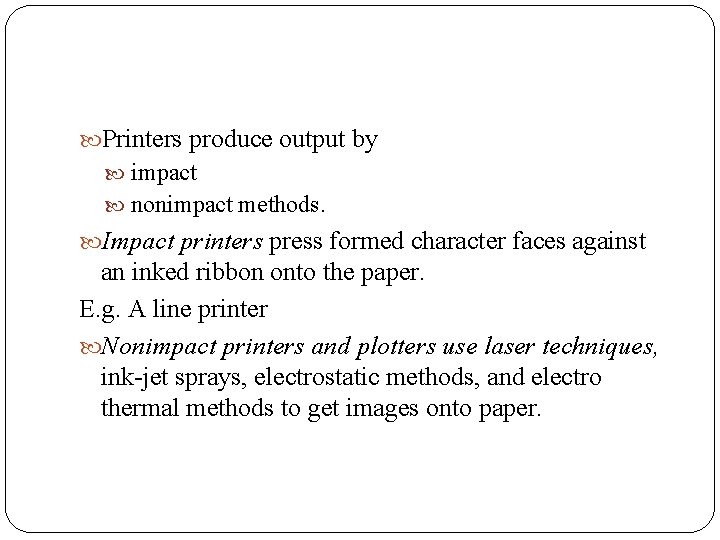
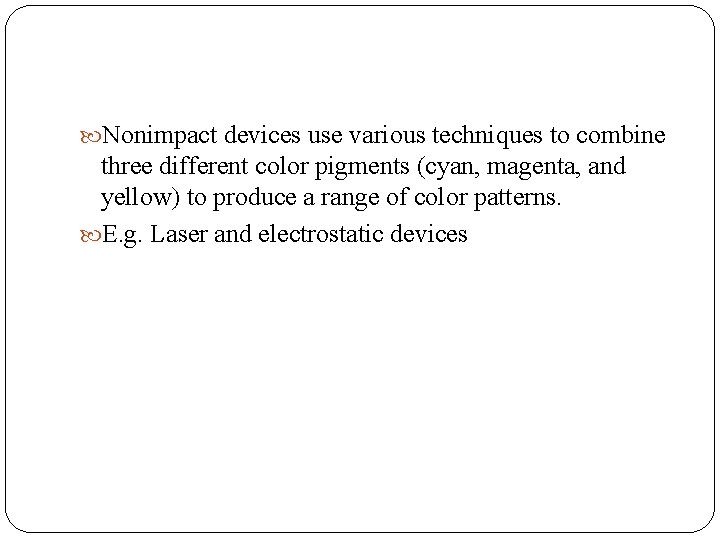
- Slides: 36
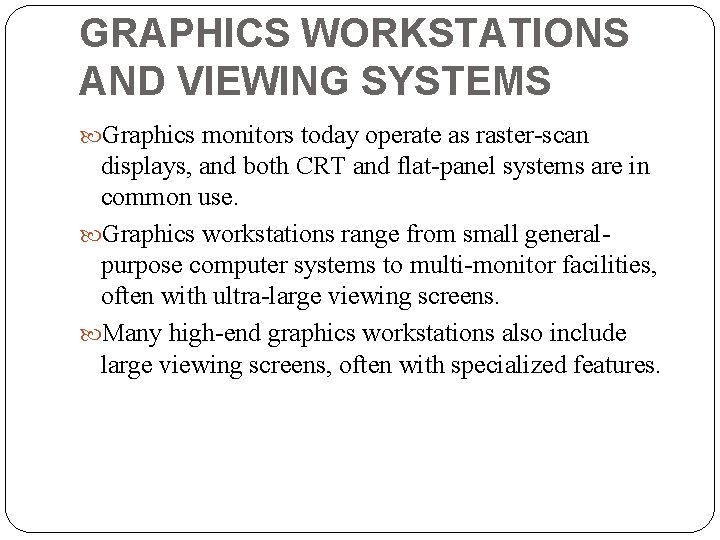
GRAPHICS WORKSTATIONS AND VIEWING SYSTEMS Graphics monitors today operate as raster-scan displays, and both CRT and flat-panel systems are in common use. Graphics workstations range from small generalpurpose computer systems to multi-monitor facilities, often with ultra-large viewing screens. Many high-end graphics workstations also include large viewing screens, often with specialized features.
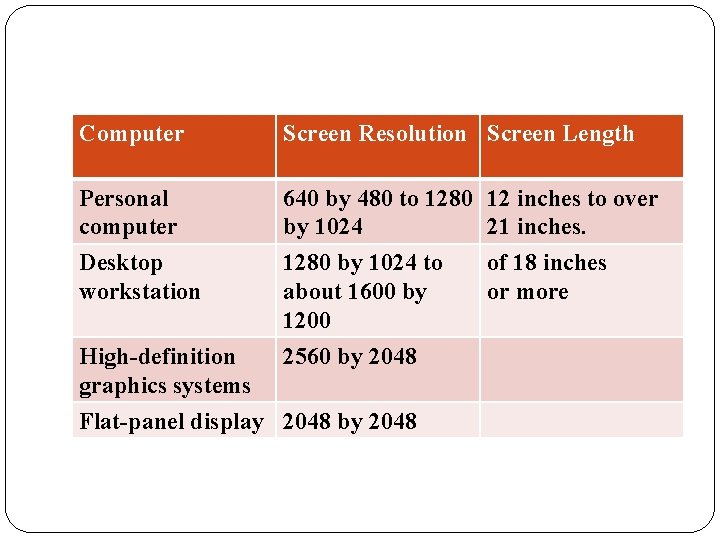
Computer Screen Resolution Screen Length Personal computer 640 by 480 to 1280 12 inches to over by 1024 21 inches. Desktop workstation 1280 by 1024 to about 1600 by 1200 High-definition 2560 by 2048 graphics systems Flat-panel display 2048 by 2048 of 18 inches or more
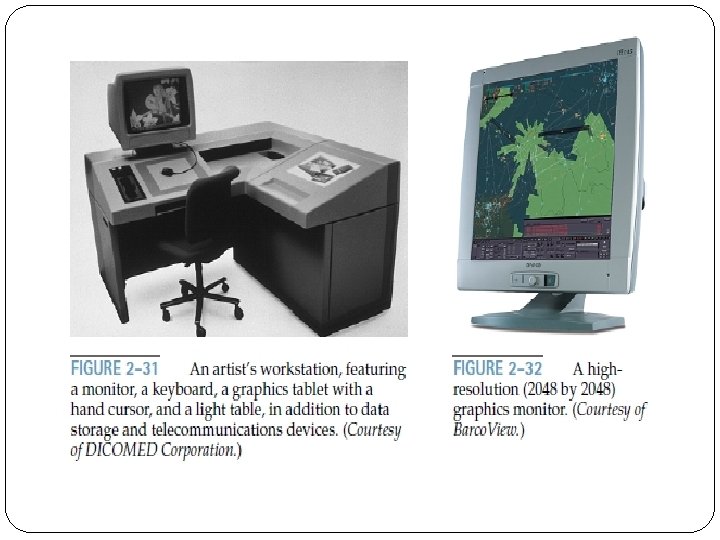
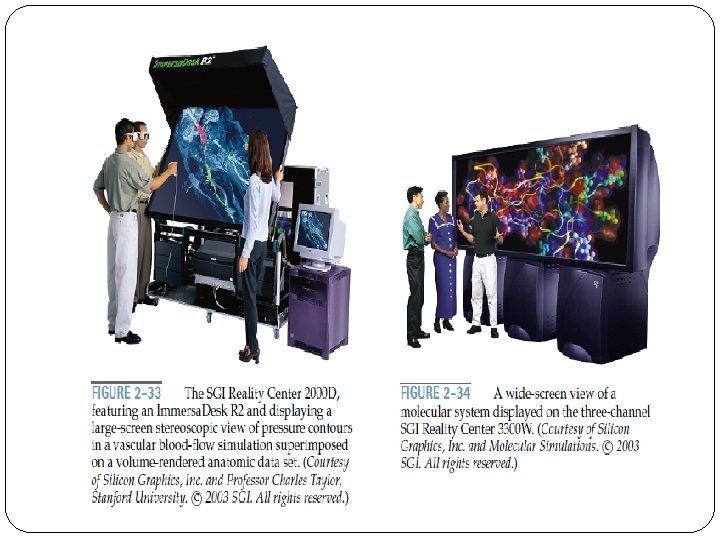
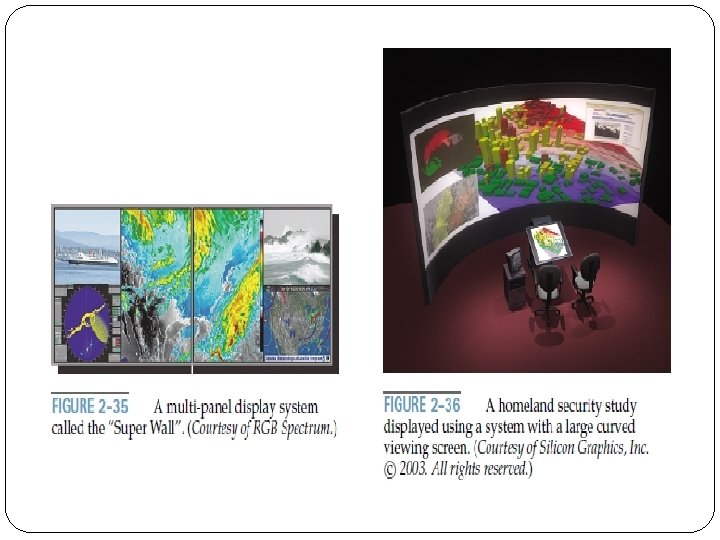
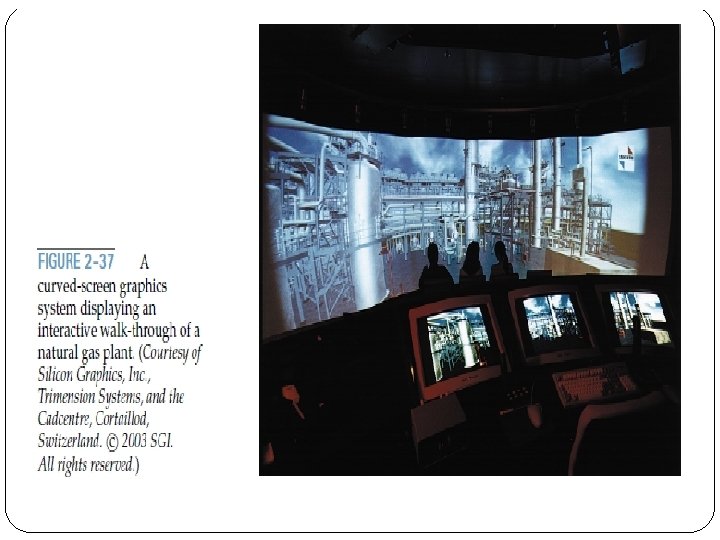
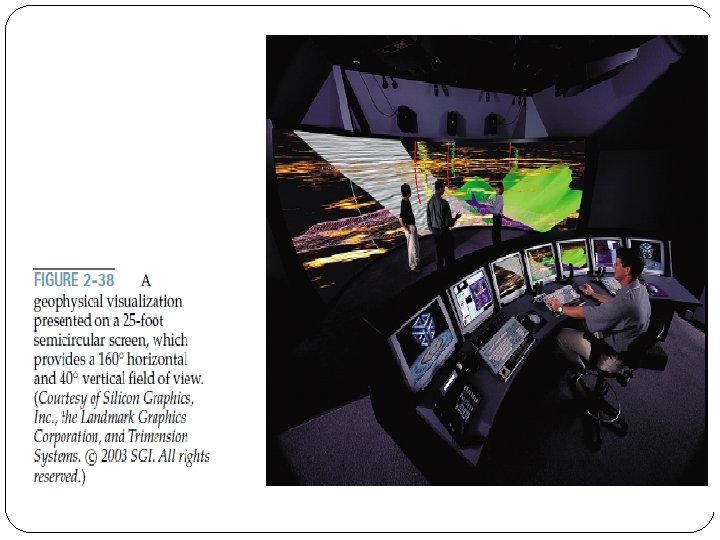
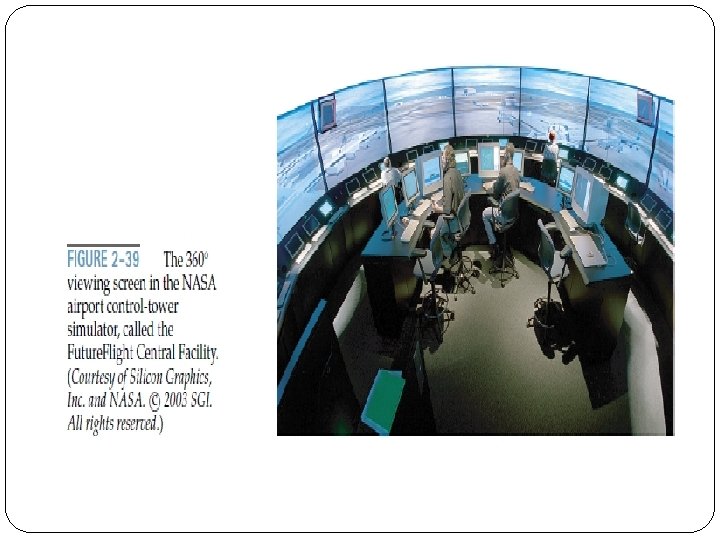
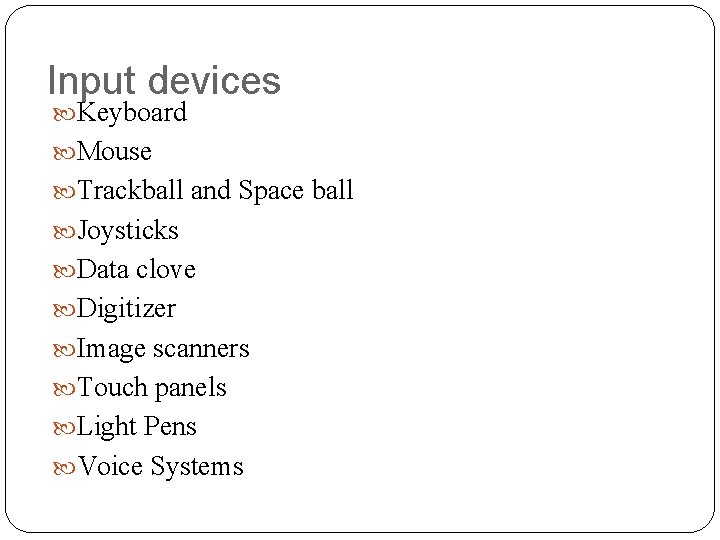
Input devices Keyboard Mouse Trackball and Space ball Joysticks Data clove Digitizer Image scanners Touch panels Light Pens Voice Systems
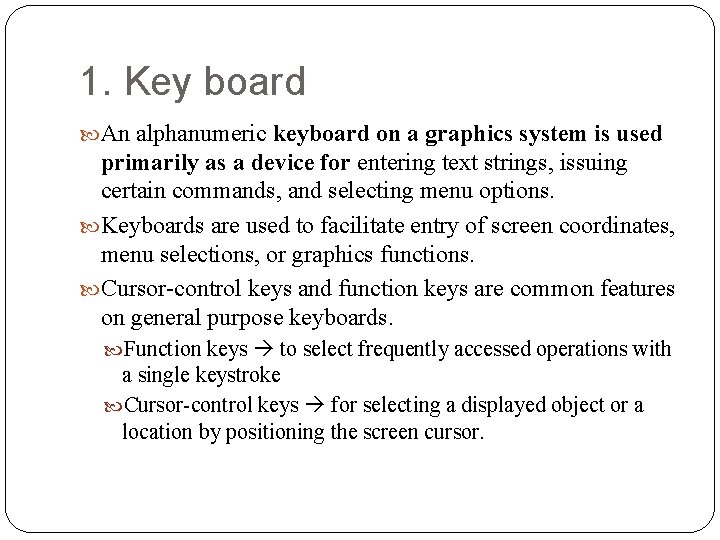
1. Key board An alphanumeric keyboard on a graphics system is used primarily as a device for entering text strings, issuing certain commands, and selecting menu options. Keyboards are used to facilitate entry of screen coordinates, menu selections, or graphics functions. Cursor-control keys and function keys are common features on general purpose keyboards. Function keys to select frequently accessed operations with a single keystroke Cursor-control keys for selecting a displayed object or a location by positioning the screen cursor.
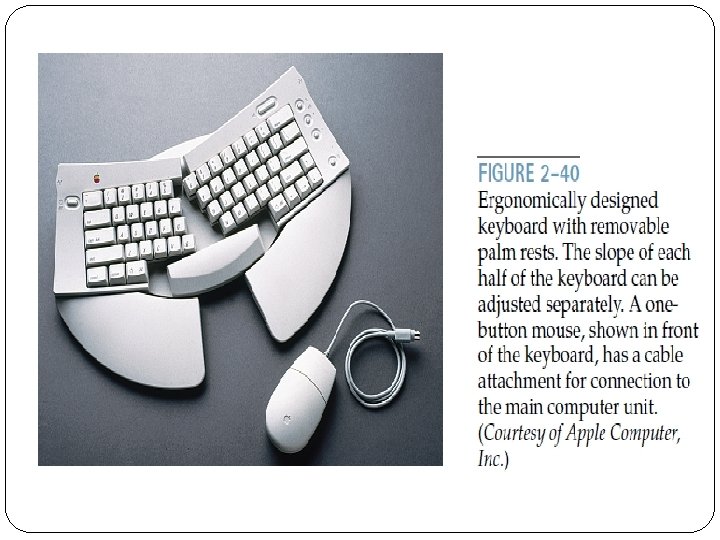
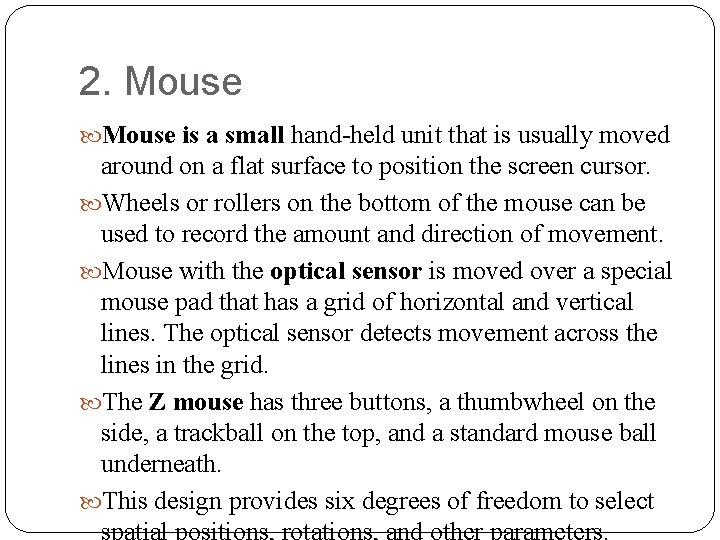
2. Mouse is a small hand-held unit that is usually moved around on a flat surface to position the screen cursor. Wheels or rollers on the bottom of the mouse can be used to record the amount and direction of movement. Mouse with the optical sensor is moved over a special mouse pad that has a grid of horizontal and vertical lines. The optical sensor detects movement across the lines in the grid. The Z mouse has three buttons, a thumbwheel on the side, a trackball on the top, and a standard mouse ball underneath. This design provides six degrees of freedom to select
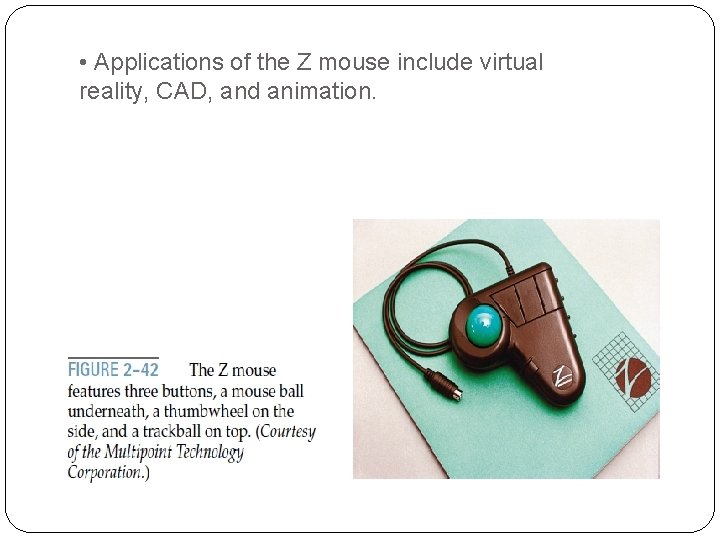
• Applications of the Z mouse include virtual reality, CAD, and animation.
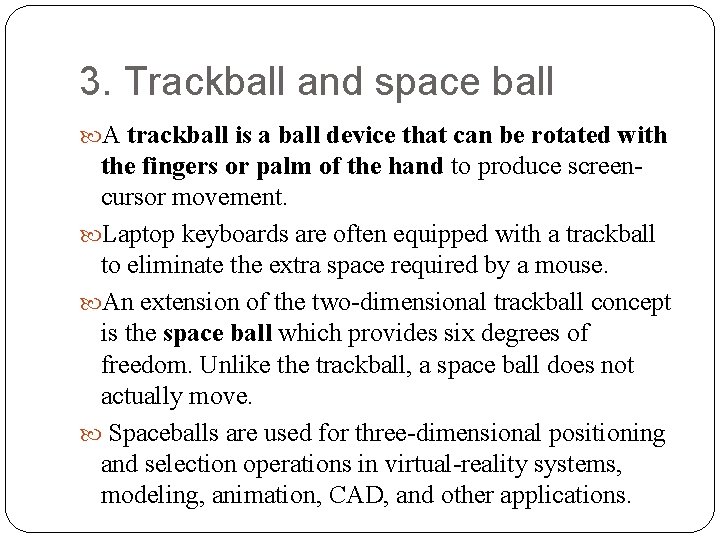
3. Trackball and space ball A trackball is a ball device that can be rotated with the fingers or palm of the hand to produce screencursor movement. Laptop keyboards are often equipped with a trackball to eliminate the extra space required by a mouse. An extension of the two-dimensional trackball concept is the space ball which provides six degrees of freedom. Unlike the trackball, a space ball does not actually move. Spaceballs are used for three-dimensional positioning and selection operations in virtual-reality systems, modeling, animation, CAD, and other applications.

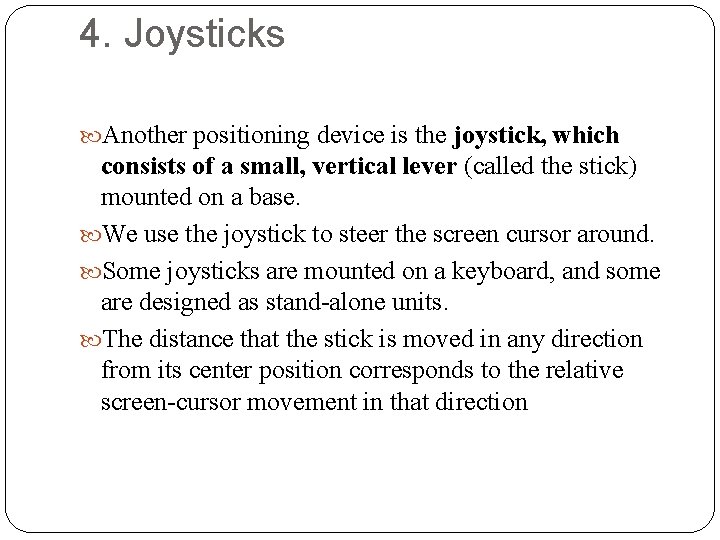
4. Joysticks Another positioning device is the joystick, which consists of a small, vertical lever (called the stick) mounted on a base. We use the joystick to steer the screen cursor around. Some joysticks are mounted on a keyboard, and some are designed as stand-alone units. The distance that the stick is moved in any direction from its center position corresponds to the relative screen-cursor movement in that direction
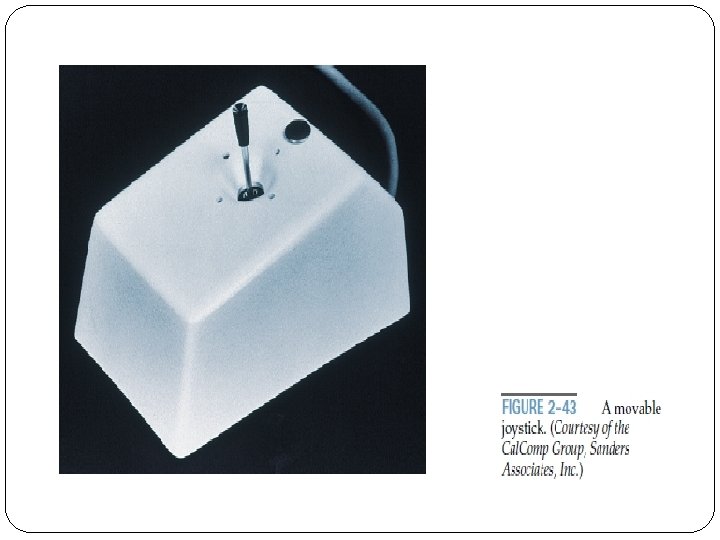
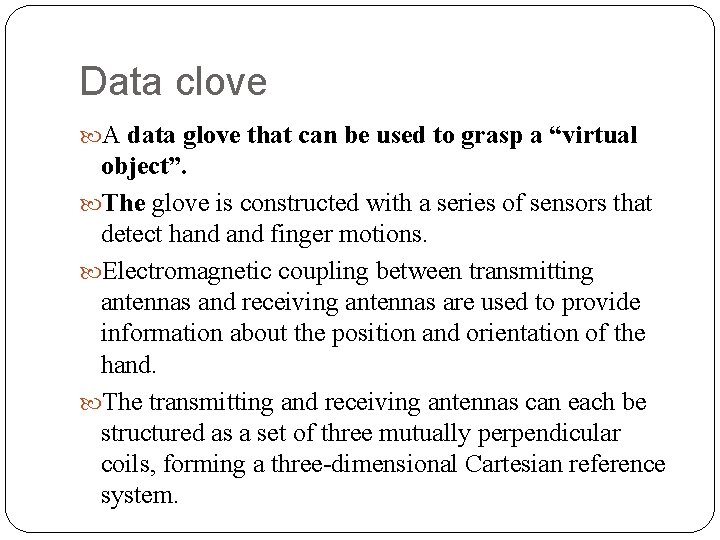
Data clove A data glove that can be used to grasp a “virtual object”. The glove is constructed with a series of sensors that detect hand finger motions. Electromagnetic coupling between transmitting antennas and receiving antennas are used to provide information about the position and orientation of the hand. The transmitting and receiving antennas can each be structured as a set of three mutually perpendicular coils, forming a three-dimensional Cartesian reference system.
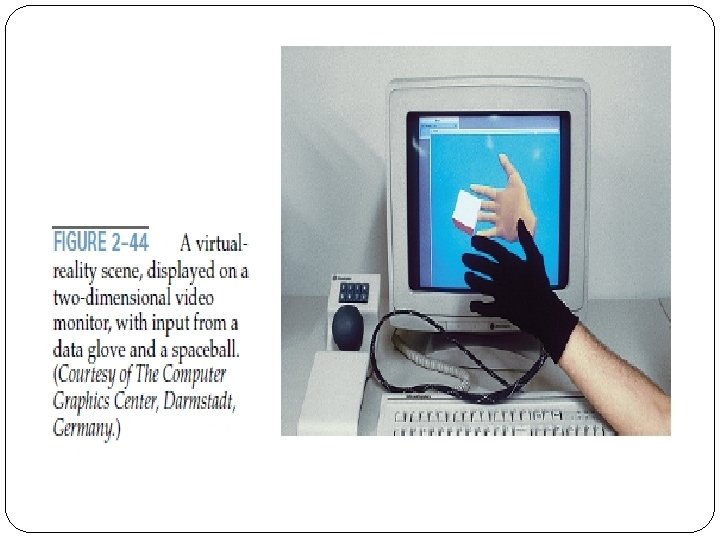
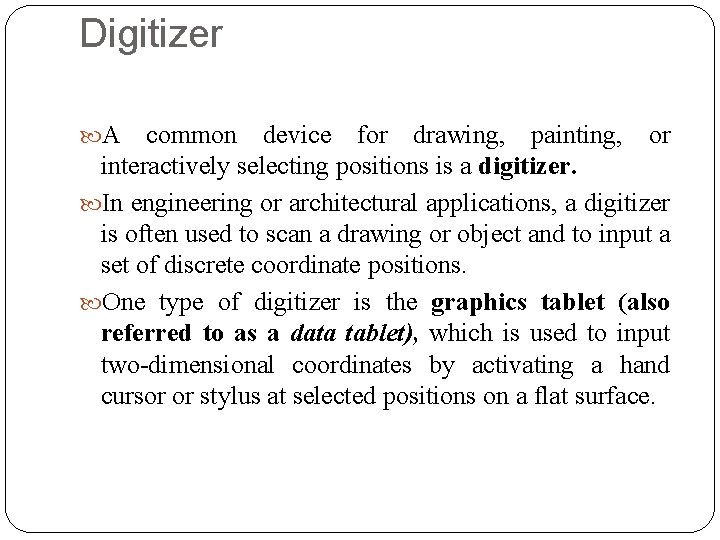
Digitizer A common device for drawing, painting, or interactively selecting positions is a digitizer. In engineering or architectural applications, a digitizer is often used to scan a drawing or object and to input a set of discrete coordinate positions. One type of digitizer is the graphics tablet (also referred to as a data tablet), which is used to input two-dimensional coordinates by activating a hand cursor or stylus at selected positions on a flat surface.
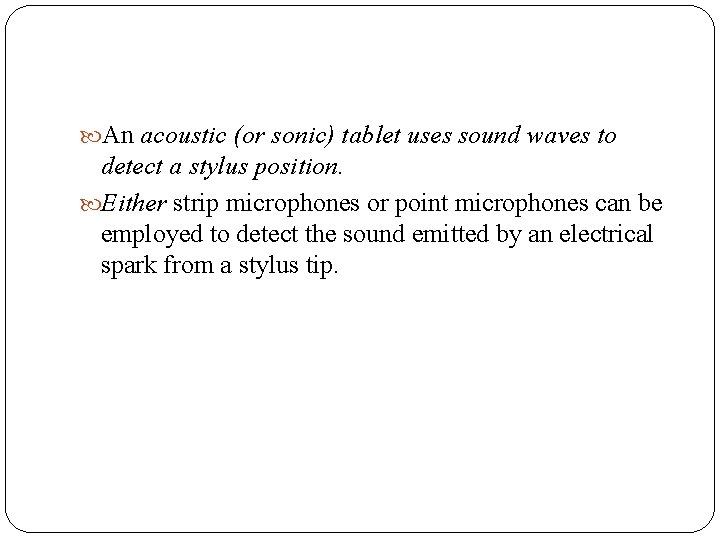
An acoustic (or sonic) tablet uses sound waves to detect a stylus position. Either strip microphones or point microphones can be employed to detect the sound emitted by an electrical spark from a stylus tip.
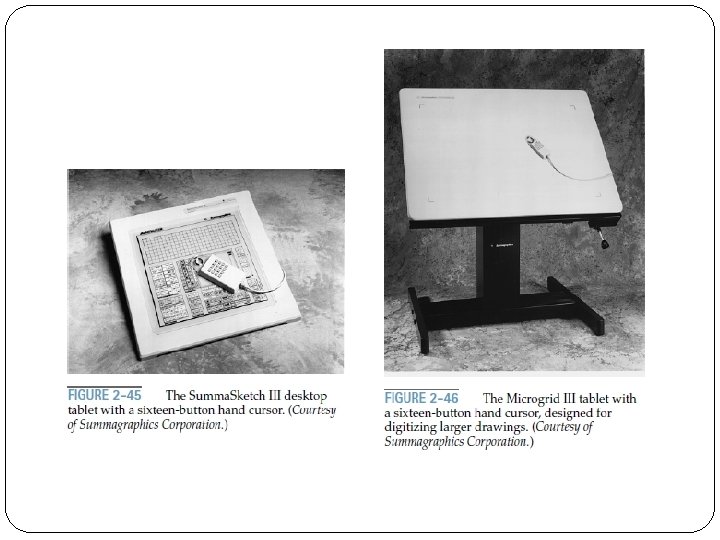
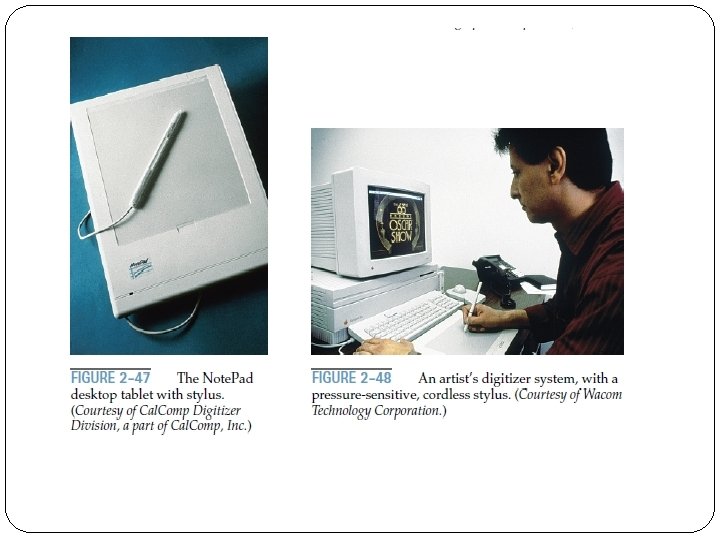
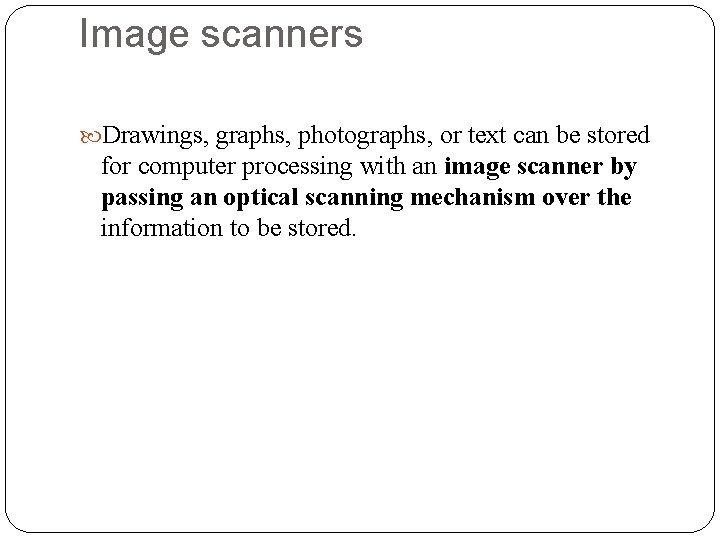
Image scanners Drawings, graphs, photographs, or text can be stored for computer processing with an image scanner by passing an optical scanning mechanism over the information to be stored.
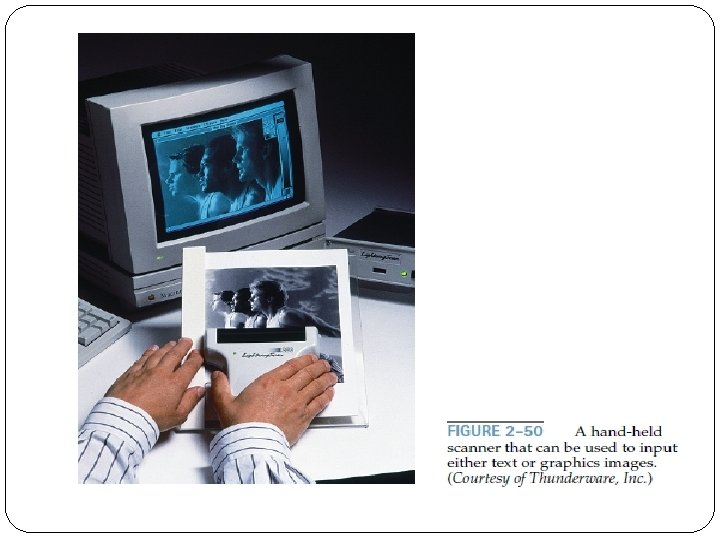

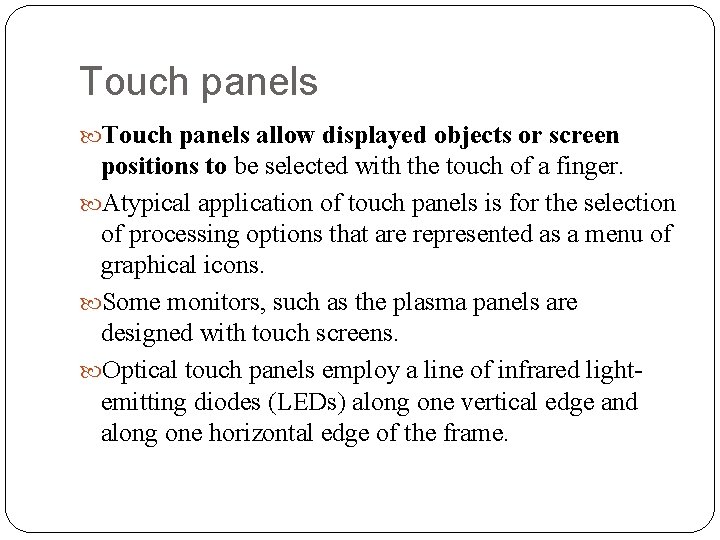
Touch panels allow displayed objects or screen positions to be selected with the touch of a finger. Atypical application of touch panels is for the selection of processing options that are represented as a menu of graphical icons. Some monitors, such as the plasma panels are designed with touch screens. Optical touch panels employ a line of infrared lightemitting diodes (LEDs) along one vertical edge and along one horizontal edge of the frame.
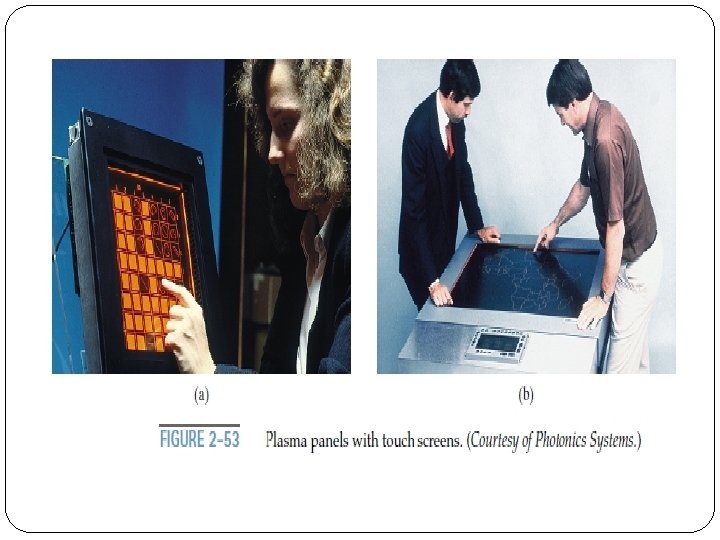
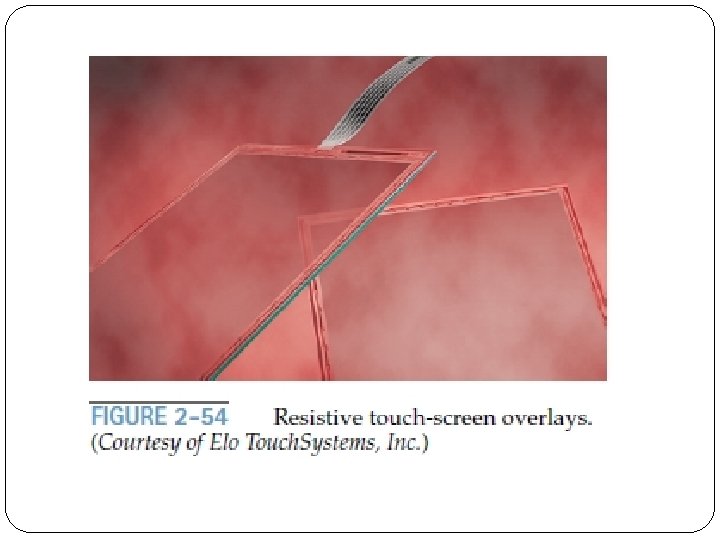
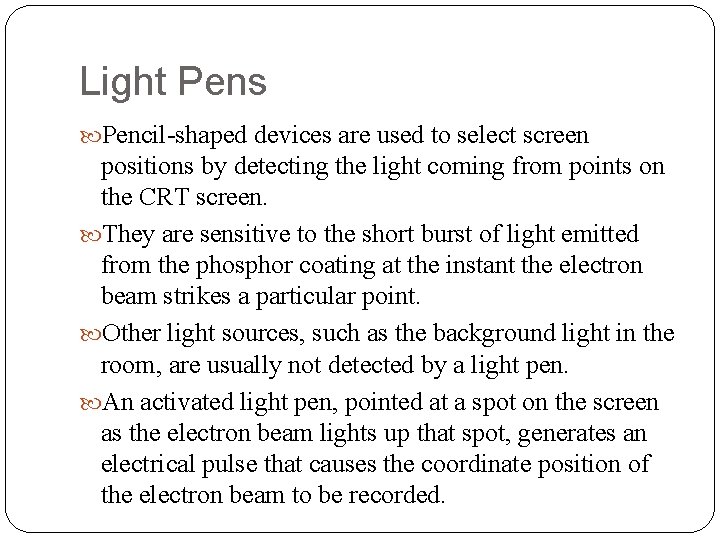
Light Pens Pencil-shaped devices are used to select screen positions by detecting the light coming from points on the CRT screen. They are sensitive to the short burst of light emitted from the phosphor coating at the instant the electron beam strikes a particular point. Other light sources, such as the background light in the room, are usually not detected by a light pen. An activated light pen, pointed at a spot on the screen as the electron beam lights up that spot, generates an electrical pulse that causes the coordinate position of the electron beam to be recorded.
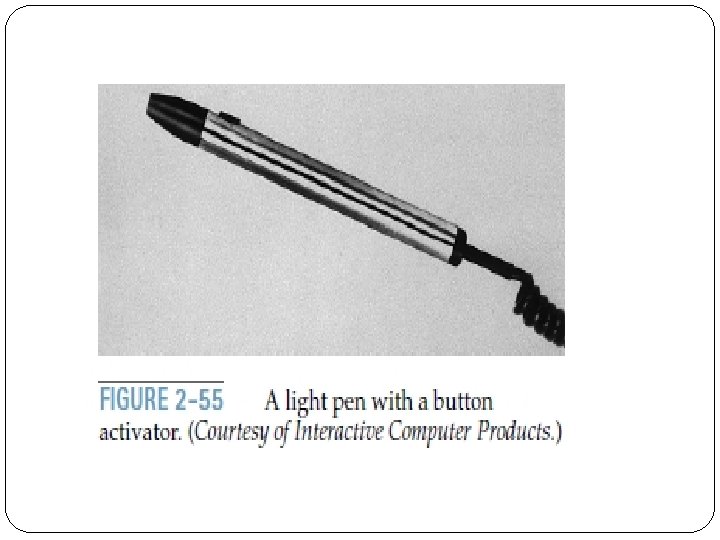
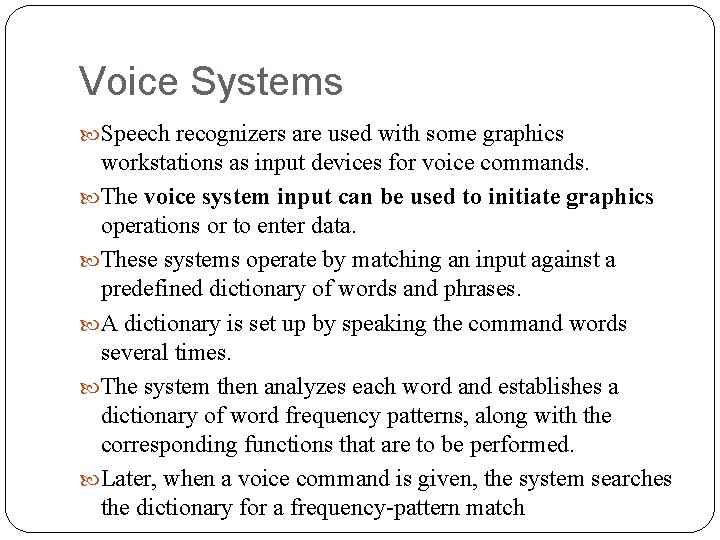
Voice Systems Speech recognizers are used with some graphics workstations as input devices for voice commands. The voice system input can be used to initiate graphics operations or to enter data. These systems operate by matching an input against a predefined dictionary of words and phrases. A dictionary is set up by speaking the command words several times. The system then analyzes each word and establishes a dictionary of word frequency patterns, along with the corresponding functions that are to be performed. Later, when a voice command is given, the system searches the dictionary for a frequency-pattern match
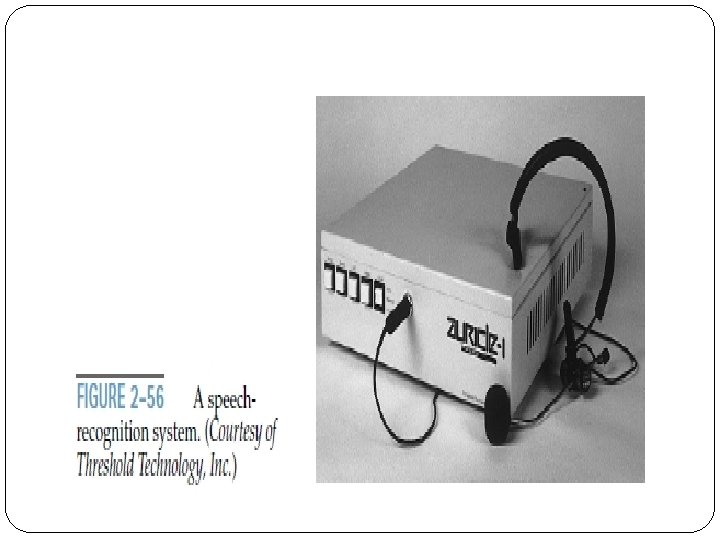
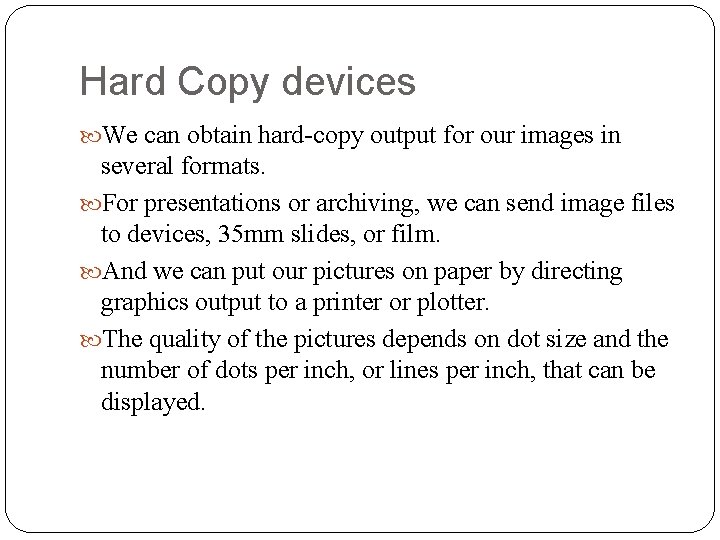
Hard Copy devices We can obtain hard-copy output for our images in several formats. For presentations or archiving, we can send image files to devices, 35 mm slides, or film. And we can put our pictures on paper by directing graphics output to a printer or plotter. The quality of the pictures depends on dot size and the number of dots per inch, or lines per inch, that can be displayed.
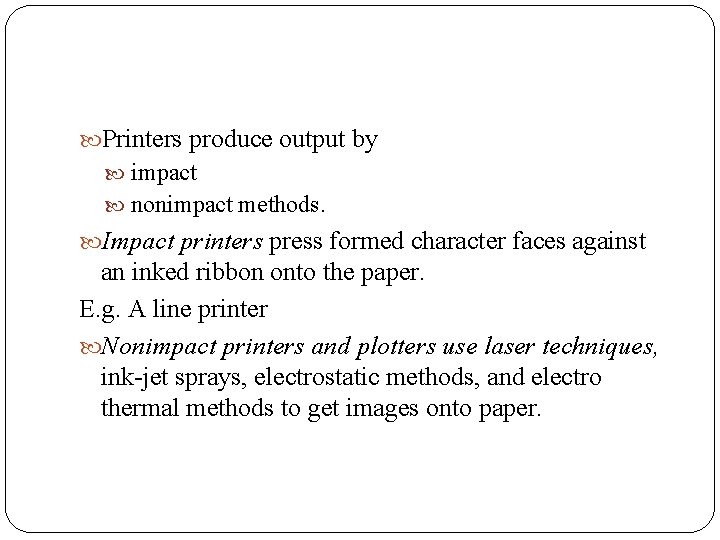
Printers produce output by impact nonimpact methods. Impact printers press formed character faces against an inked ribbon onto the paper. E. g. A line printer Nonimpact printers and plotters use laser techniques, ink-jet sprays, electrostatic methods, and electro thermal methods to get images onto paper.
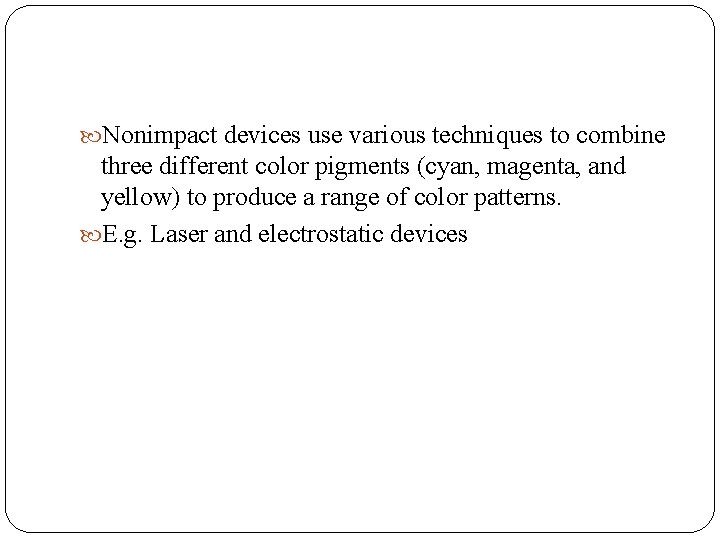
Nonimpact devices use various techniques to combine three different color pigments (cyan, magenta, and yellow) to produce a range of color patterns. E. g. Laser and electrostatic devices