COM 337 Computer Graphics Sierpinski Gasket Variants Kurtulu
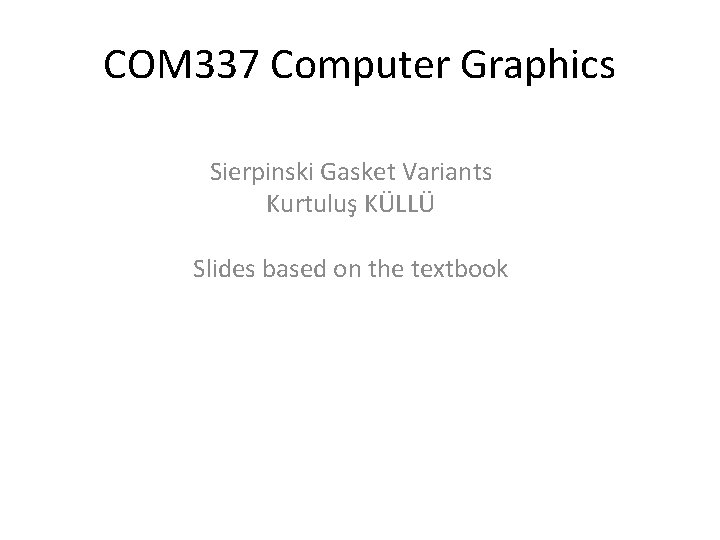
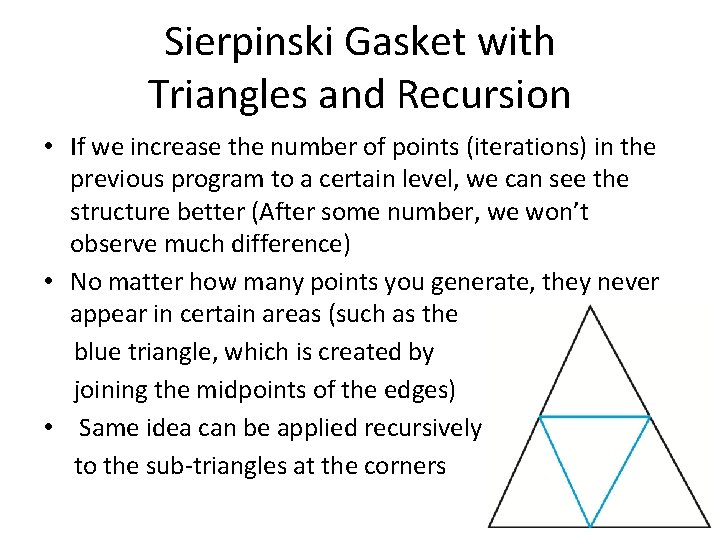
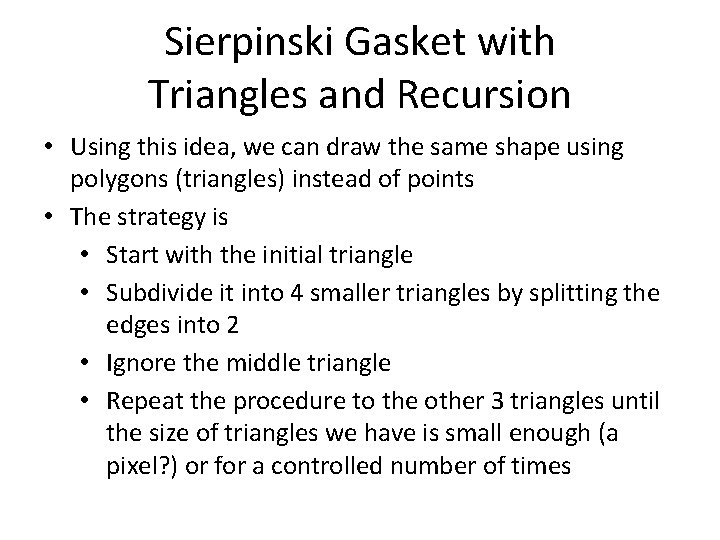
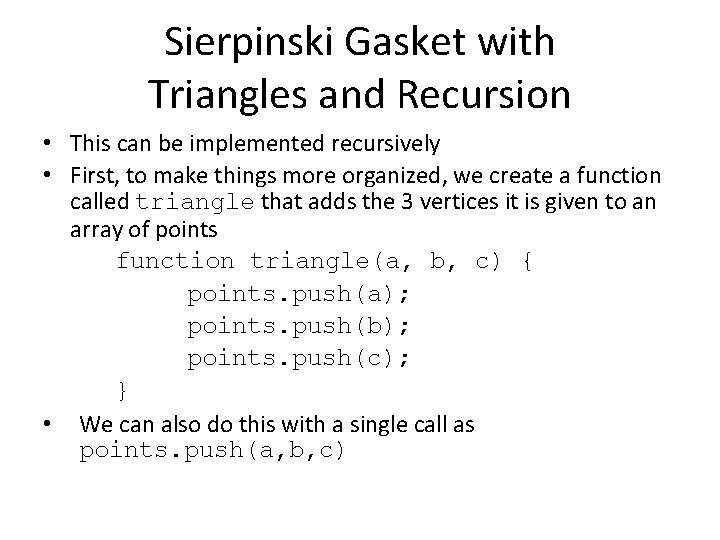
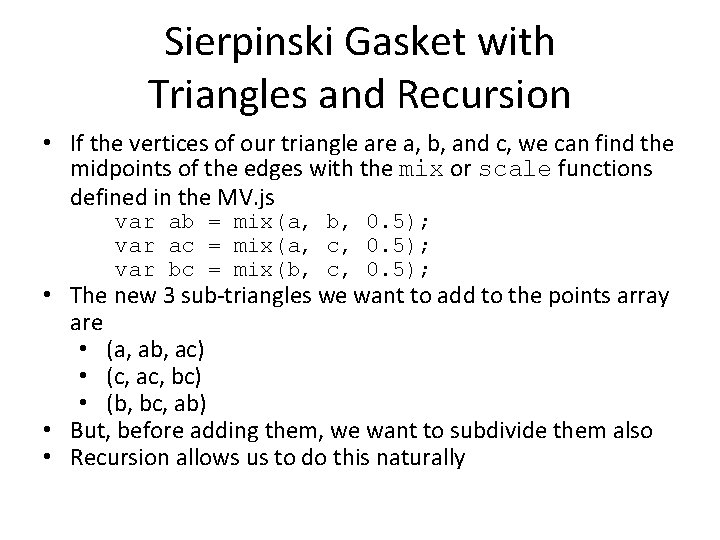
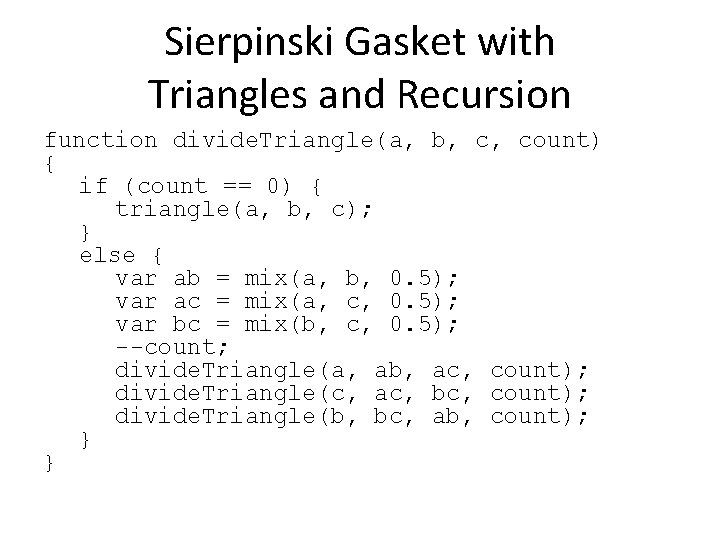
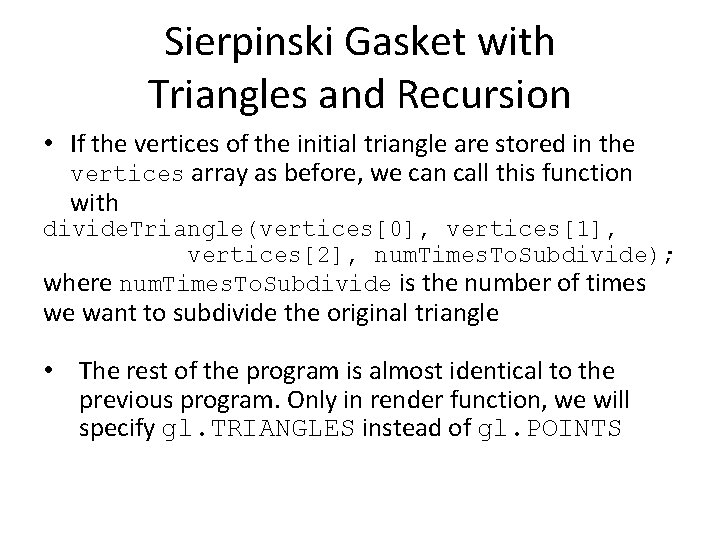
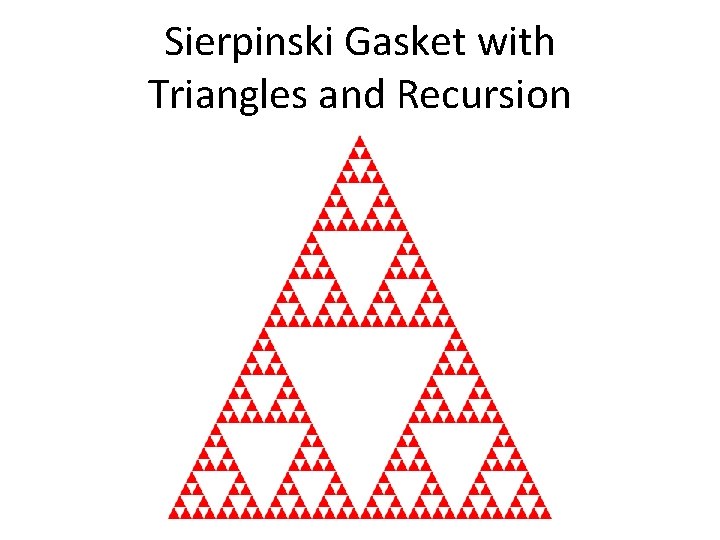
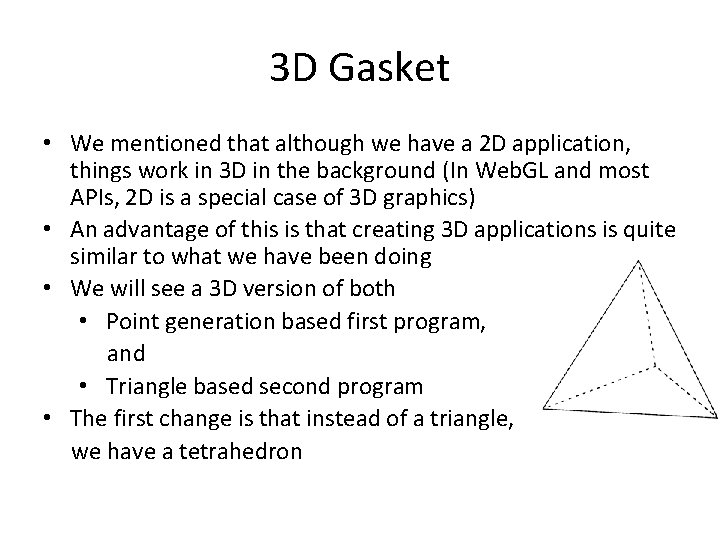
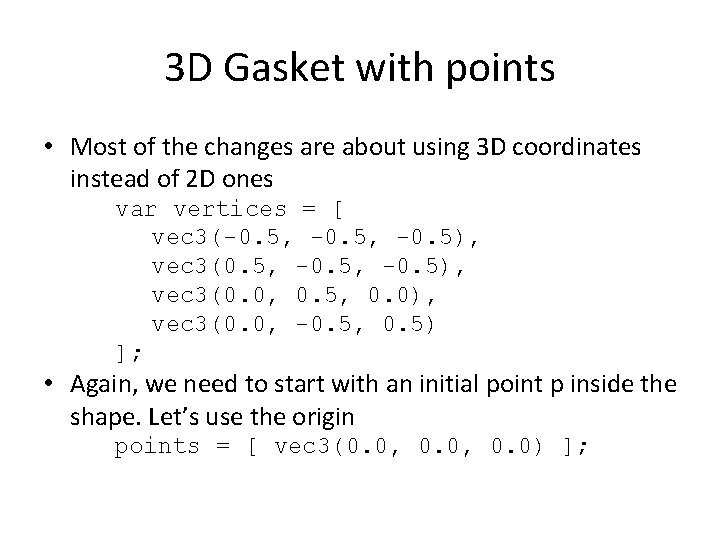
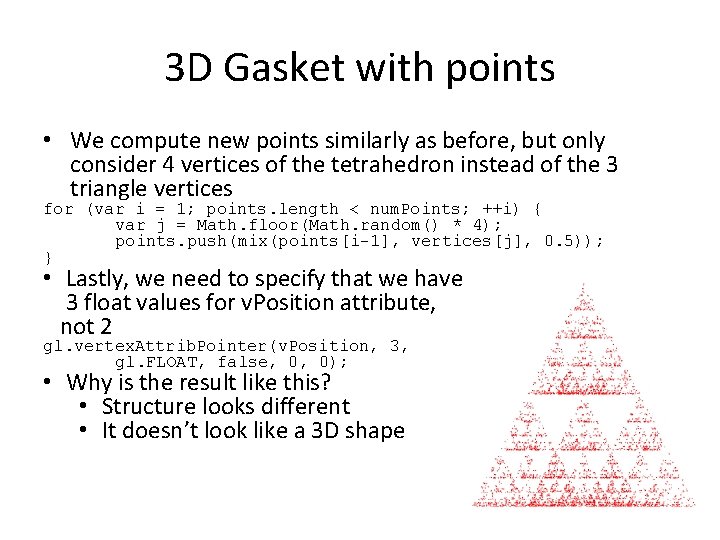
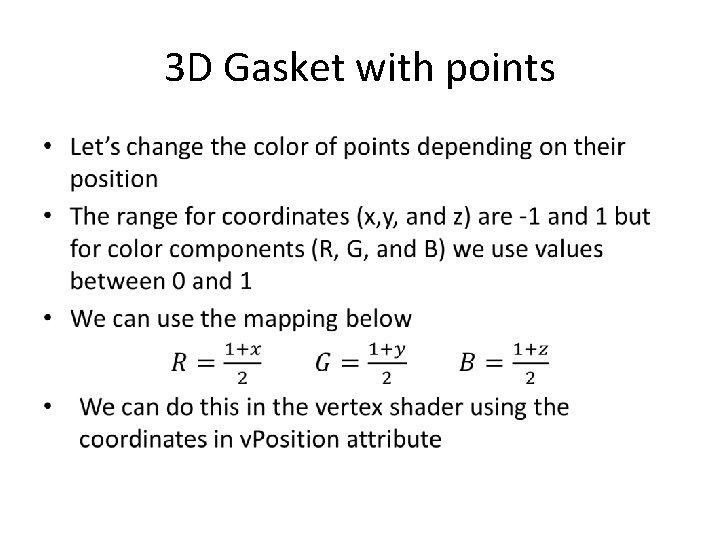
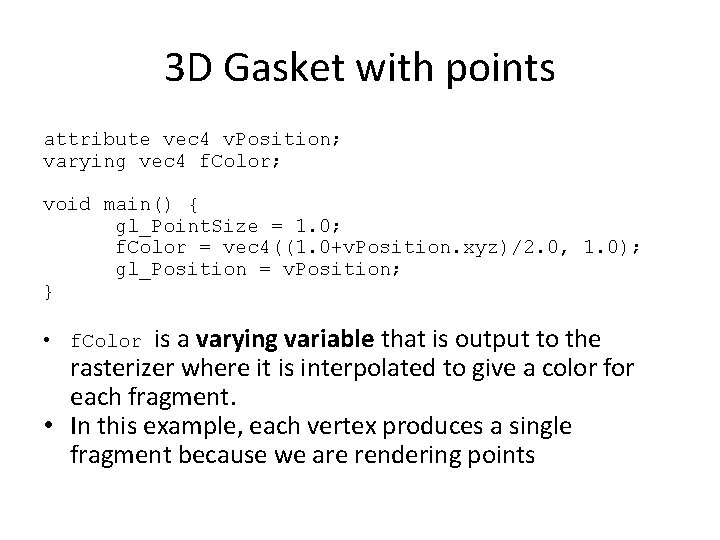
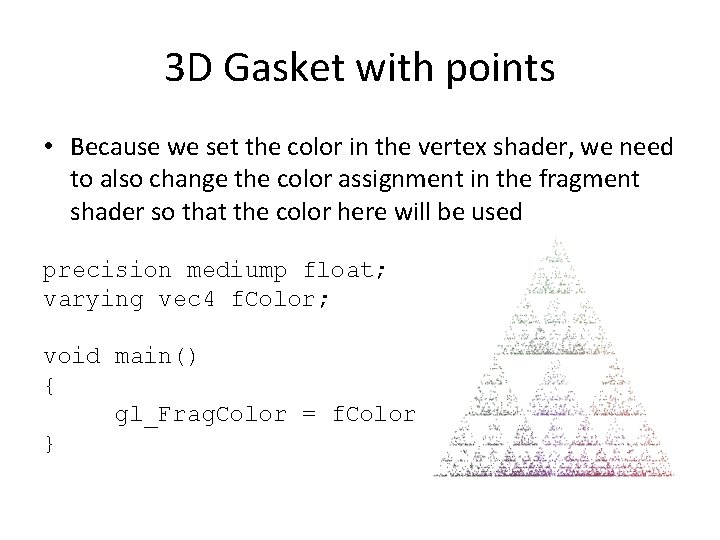
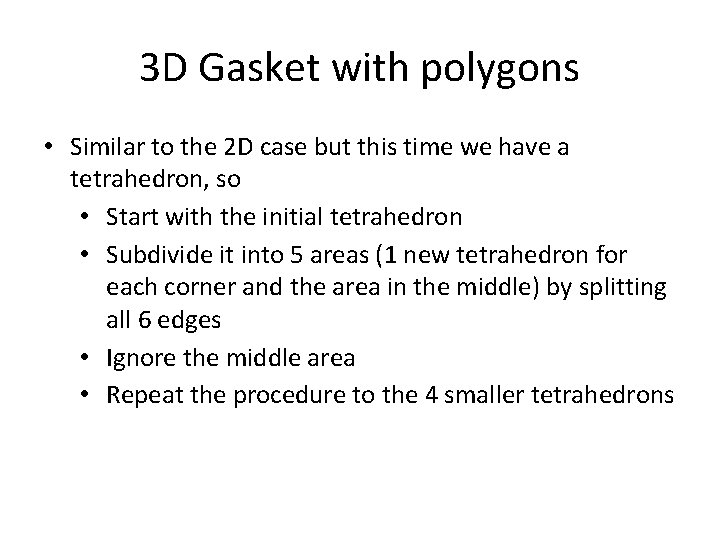
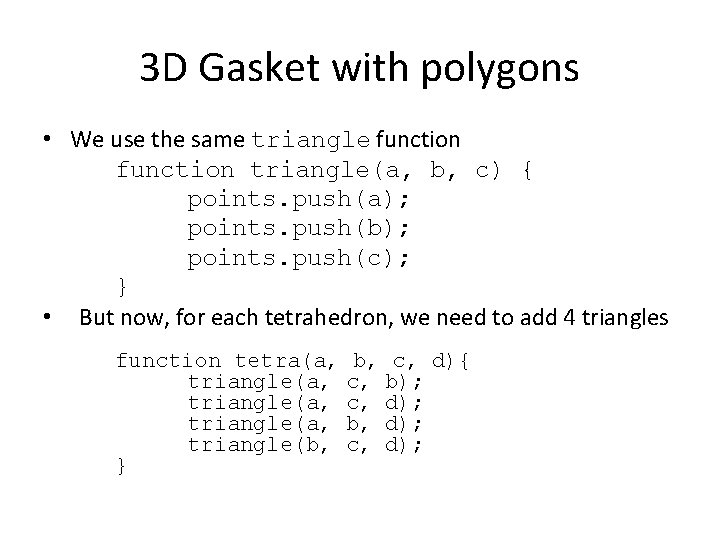
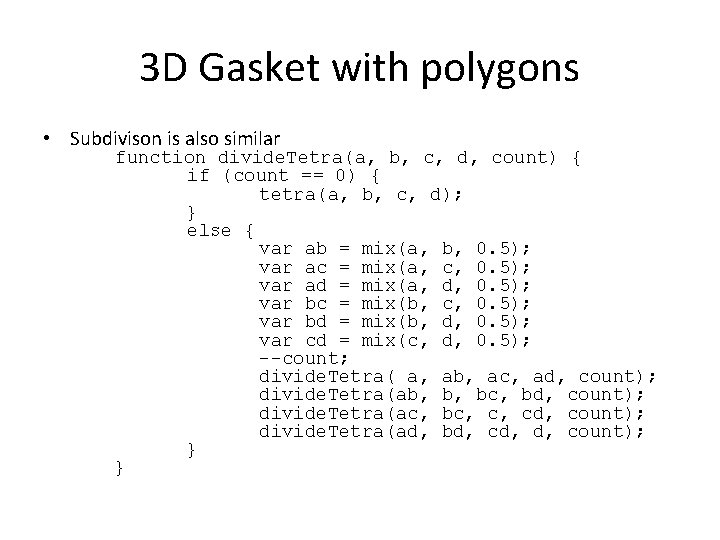
![3 D Gasket with polygons • Now, the call becomes divide. Tetra(vertices[0], vertices[1], vertices[2], 3 D Gasket with polygons • Now, the call becomes divide. Tetra(vertices[0], vertices[1], vertices[2],](https://slidetodoc.com/presentation_image_h2/4814d18623ea1d528be31c985e247b63/image-18.jpg)
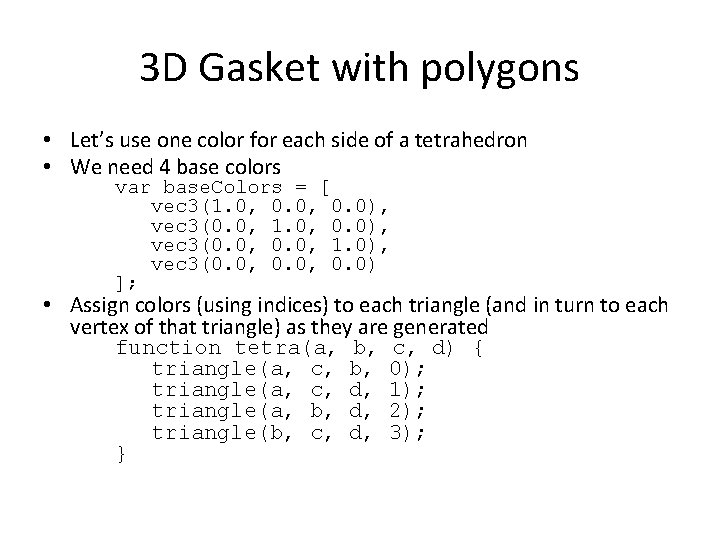
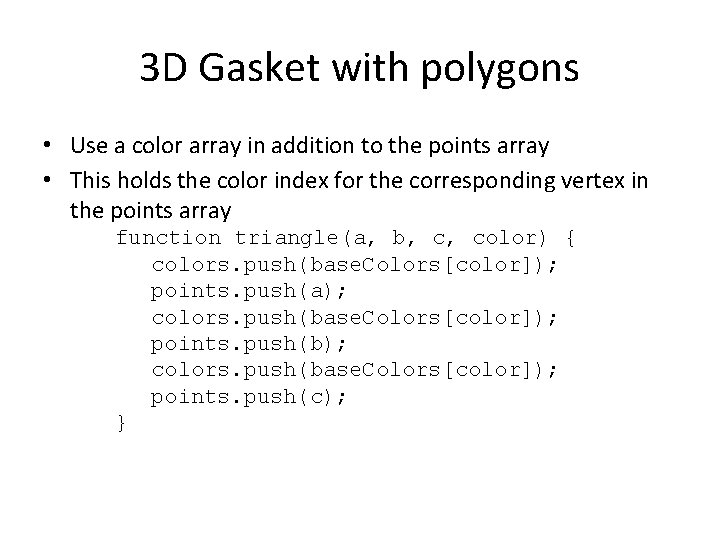
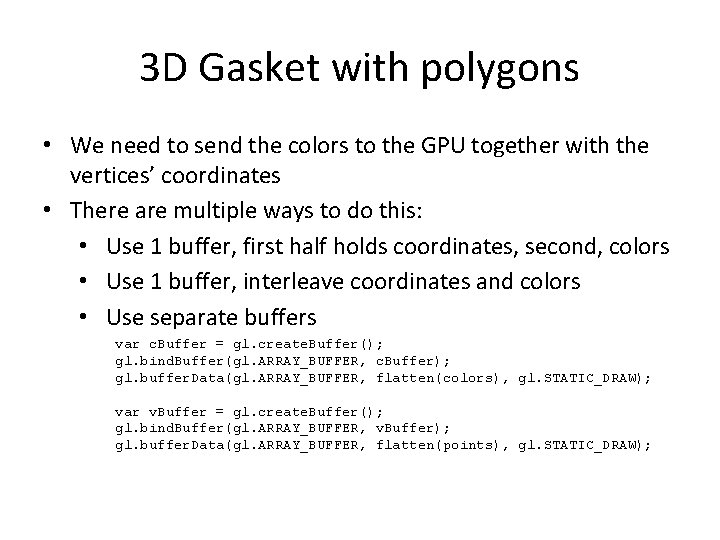
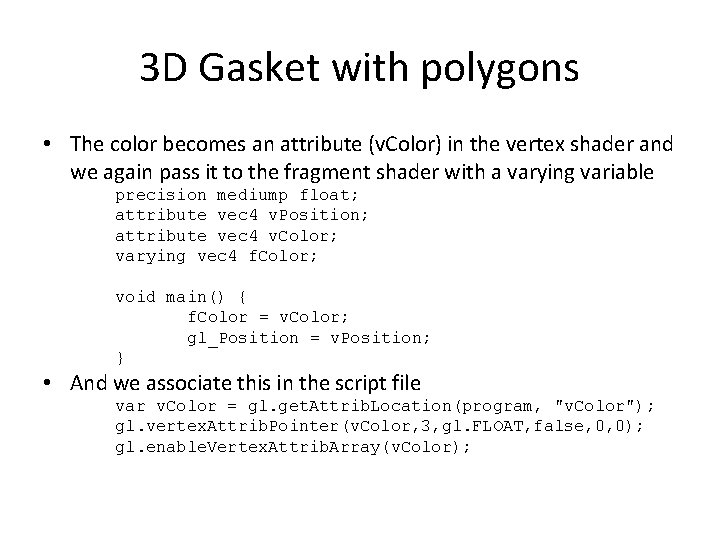
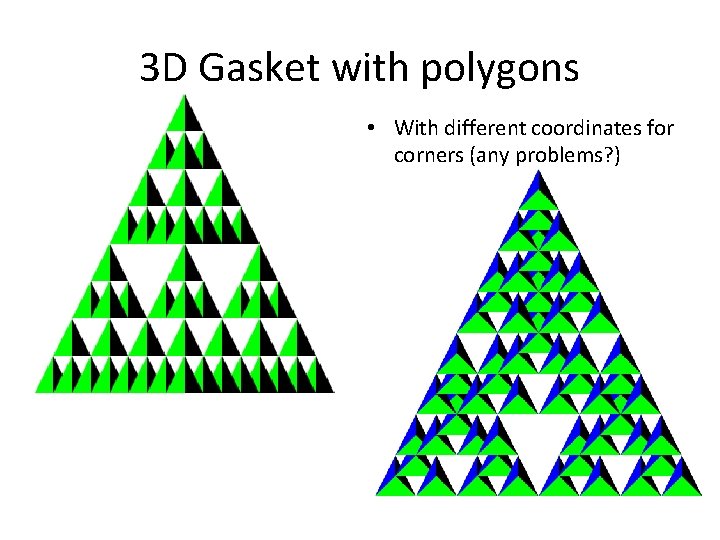
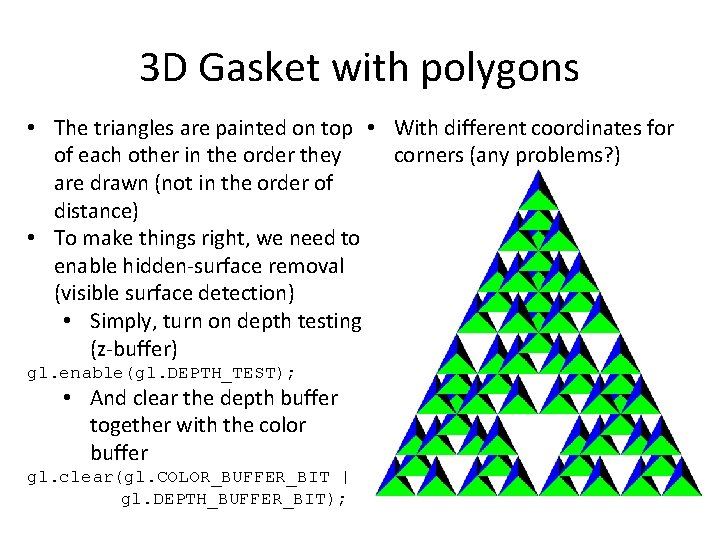
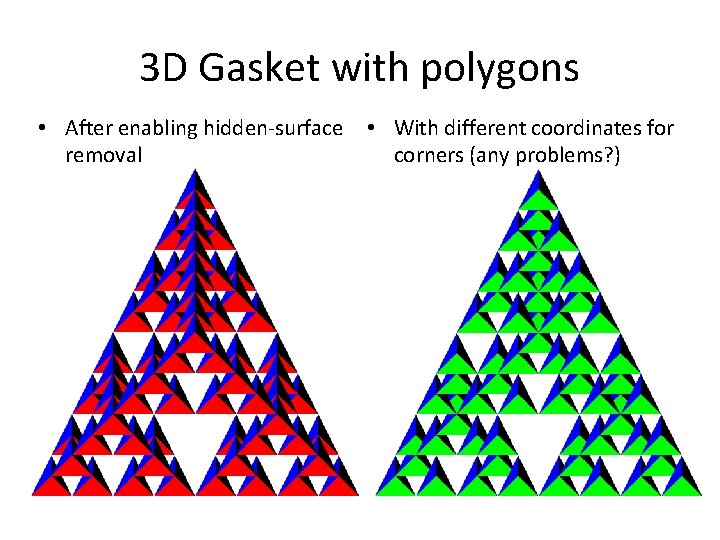
- Slides: 25
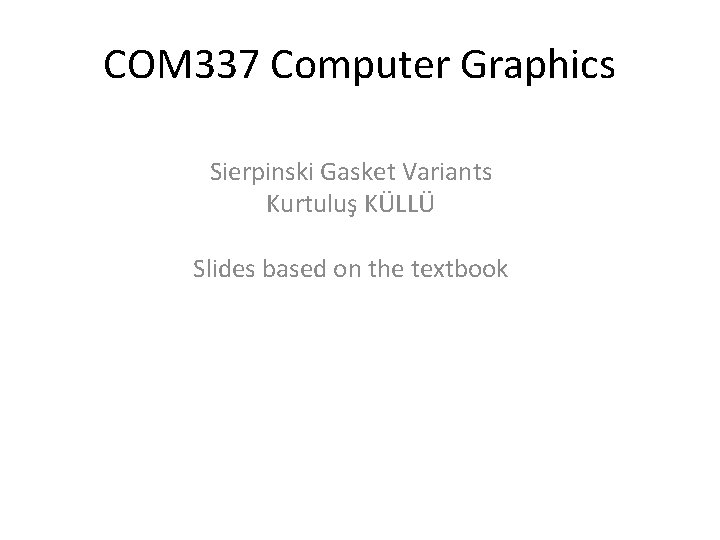
COM 337 Computer Graphics Sierpinski Gasket Variants Kurtuluş KÜLLÜ Slides based on the textbook
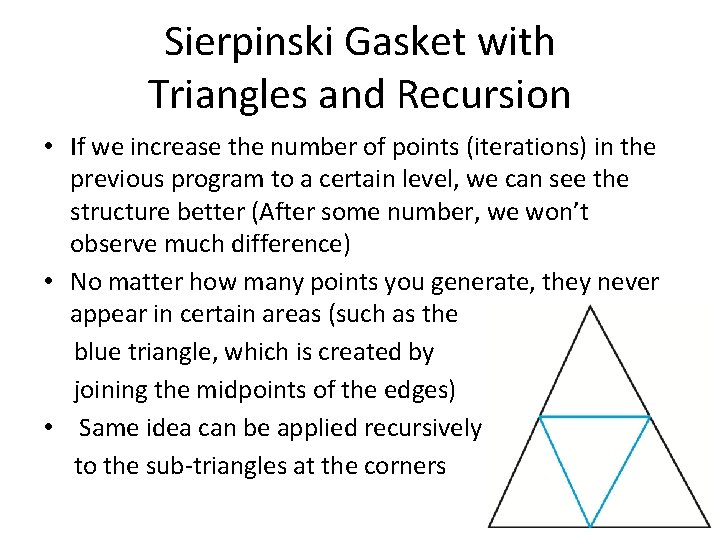
Sierpinski Gasket with Triangles and Recursion • If we increase the number of points (iterations) in the previous program to a certain level, we can see the structure better (After some number, we won’t observe much difference) • No matter how many points you generate, they never appear in certain areas (such as the blue triangle, which is created by joining the midpoints of the edges) • Same idea can be applied recursively to the sub-triangles at the corners
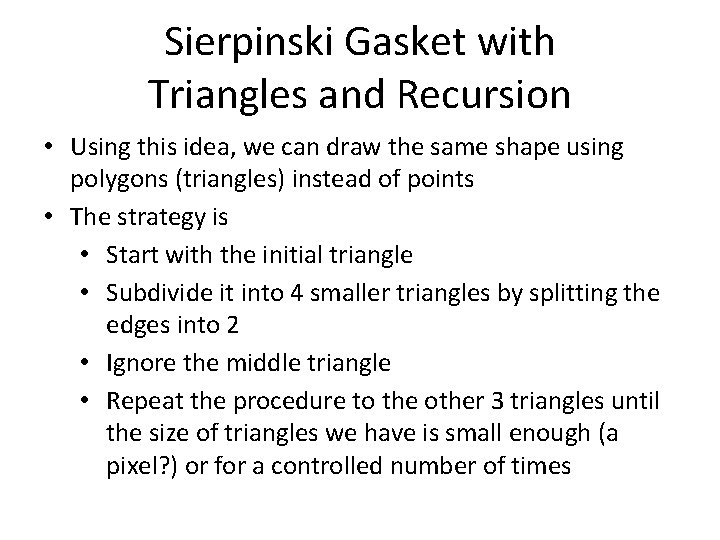
Sierpinski Gasket with Triangles and Recursion • Using this idea, we can draw the same shape using polygons (triangles) instead of points • The strategy is • Start with the initial triangle • Subdivide it into 4 smaller triangles by splitting the edges into 2 • Ignore the middle triangle • Repeat the procedure to the other 3 triangles until the size of triangles we have is small enough (a pixel? ) or for a controlled number of times
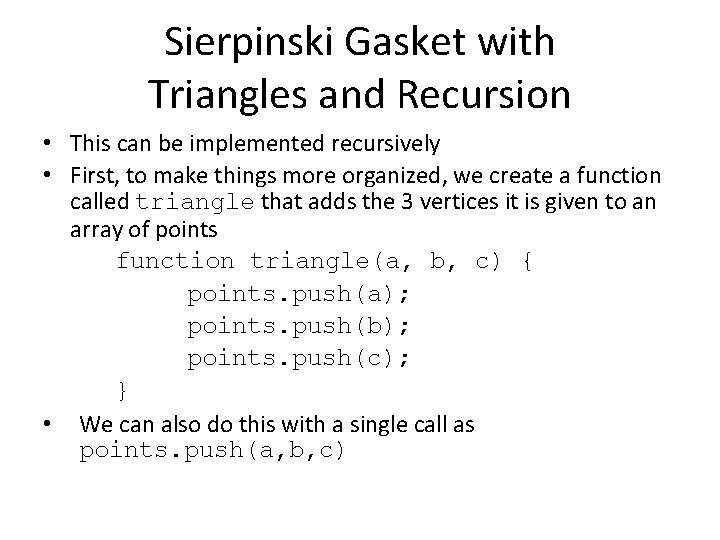
Sierpinski Gasket with Triangles and Recursion • This can be implemented recursively • First, to make things more organized, we create a function called triangle that adds the 3 vertices it is given to an array of points function triangle(a, b, c) { points. push(a); points. push(b); points. push(c); } • We can also do this with a single call as points. push(a, b, c)
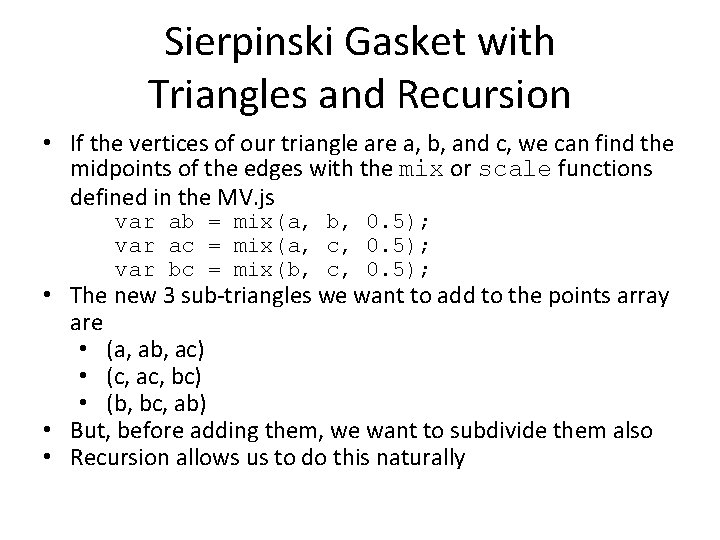
Sierpinski Gasket with Triangles and Recursion • If the vertices of our triangle are a, b, and c, we can find the midpoints of the edges with the mix or scale functions defined in the MV. js var ab = mix(a, b, 0. 5); var ac = mix(a, c, 0. 5); var bc = mix(b, c, 0. 5); • The new 3 sub-triangles we want to add to the points array are • (a, ab, ac) • (c, ac, bc) • (b, bc, ab) • But, before adding them, we want to subdivide them also • Recursion allows us to do this naturally
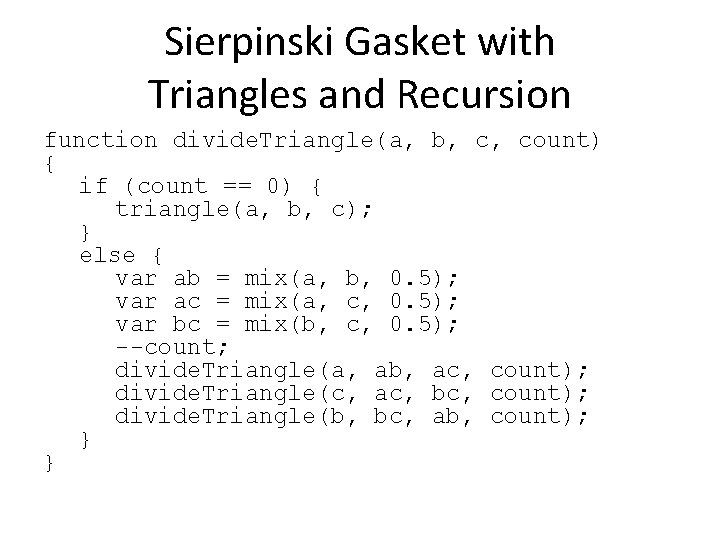
Sierpinski Gasket with Triangles and Recursion function divide. Triangle(a, b, c, count) { if (count == 0) { triangle(a, b, c); } else { var ab = mix(a, b, 0. 5); var ac = mix(a, c, 0. 5); var bc = mix(b, c, 0. 5); --count; divide. Triangle(a, ab, ac, count); divide. Triangle(c, ac, bc, count); divide. Triangle(b, bc, ab, count); } }
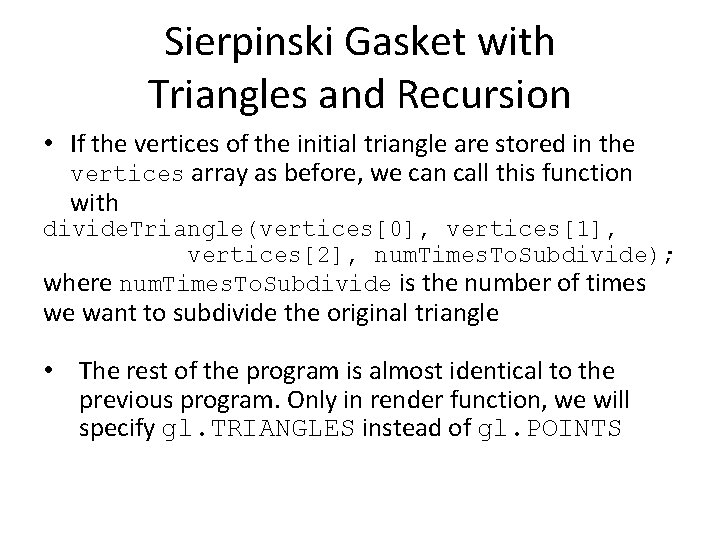
Sierpinski Gasket with Triangles and Recursion • If the vertices of the initial triangle are stored in the vertices array as before, we can call this function with divide. Triangle(vertices[0], vertices[1], vertices[2], num. Times. To. Subdivide); where num. Times. To. Subdivide is the number of times we want to subdivide the original triangle • The rest of the program is almost identical to the previous program. Only in render function, we will specify gl. TRIANGLES instead of gl. POINTS
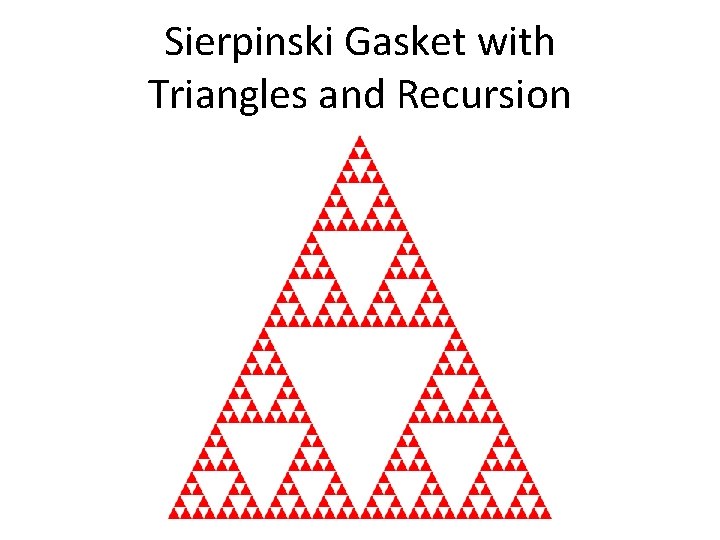
Sierpinski Gasket with Triangles and Recursion
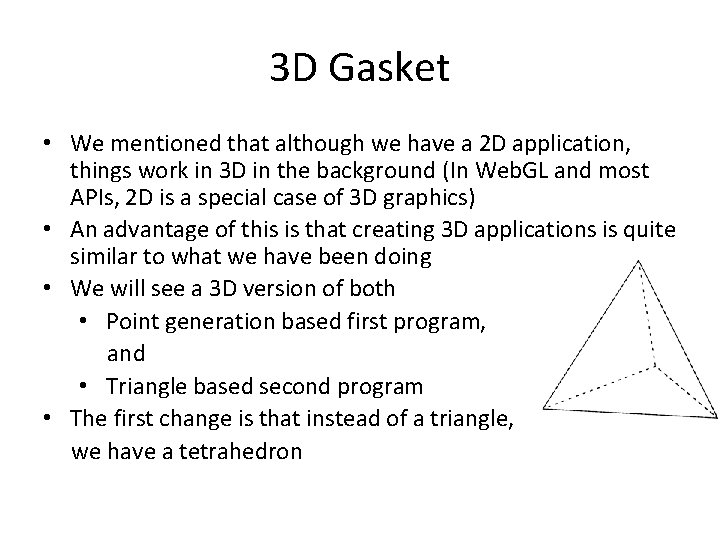
3 D Gasket • We mentioned that although we have a 2 D application, things work in 3 D in the background (In Web. GL and most APIs, 2 D is a special case of 3 D graphics) • An advantage of this is that creating 3 D applications is quite similar to what we have been doing • We will see a 3 D version of both • Point generation based first program, and • Triangle based second program • The first change is that instead of a triangle, we have a tetrahedron
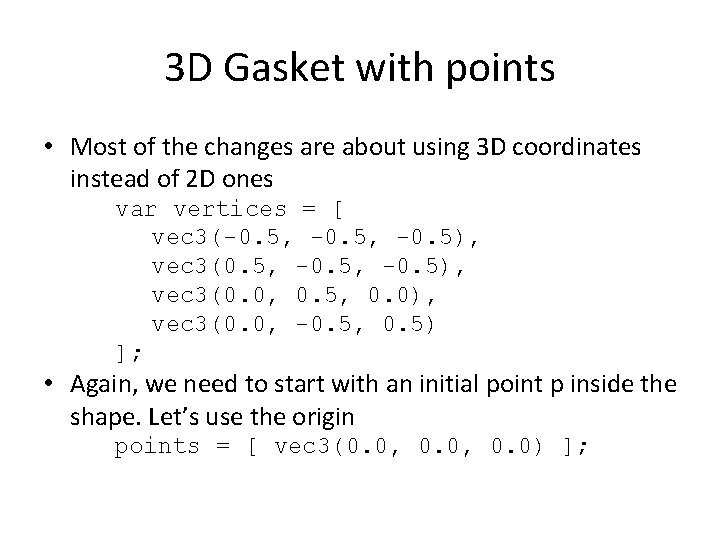
3 D Gasket with points • Most of the changes are about using 3 D coordinates instead of 2 D ones var vertices = [ vec 3(-0. 5, -0. 5), vec 3(0. 0, 0. 5, 0. 0), vec 3(0. 0, -0. 5, 0. 5) ]; • Again, we need to start with an initial point p inside the shape. Let’s use the origin points = [ vec 3(0. 0, 0. 0) ];
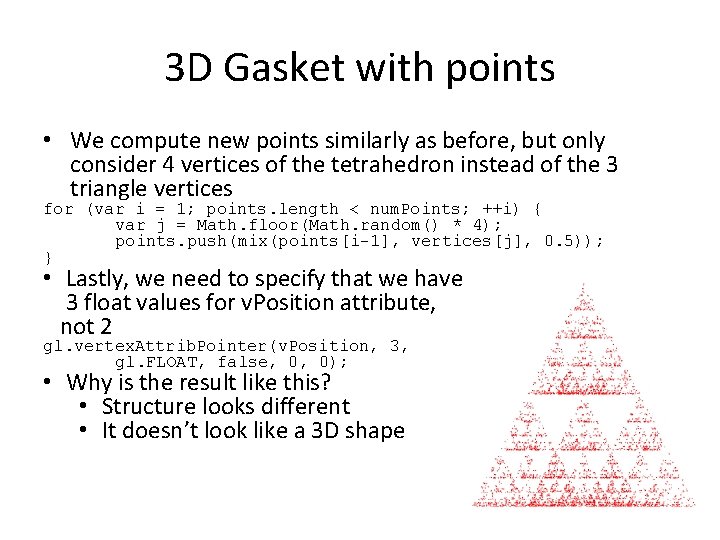
3 D Gasket with points • We compute new points similarly as before, but only consider 4 vertices of the tetrahedron instead of the 3 triangle vertices for (var i = 1; points. length < num. Points; ++i) { var j = Math. floor(Math. random() * 4); points. push(mix(points[i-1], vertices[j], 0. 5)); } • Lastly, we need to specify that we have 3 float values for v. Position attribute, not 2 gl. vertex. Attrib. Pointer(v. Position, 3, gl. FLOAT, false, 0, 0); • Why is the result like this? • Structure looks different • It doesn’t look like a 3 D shape
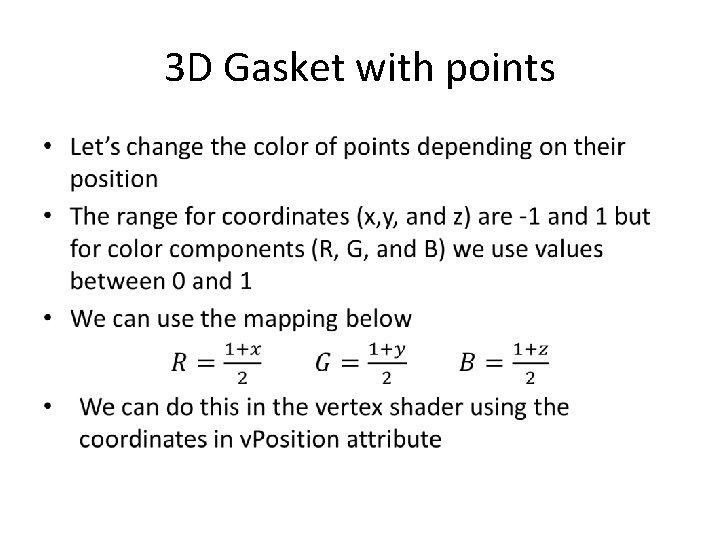
3 D Gasket with points
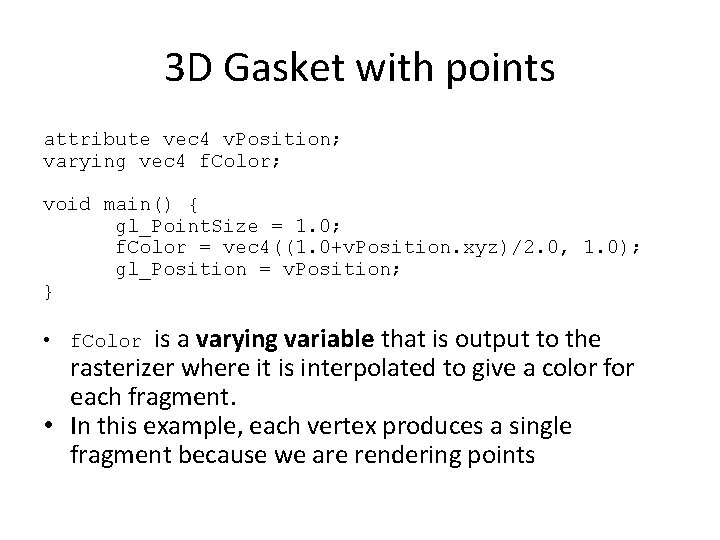
3 D Gasket with points attribute vec 4 v. Position; varying vec 4 f. Color; void main() { gl_Point. Size = 1. 0; f. Color = vec 4((1. 0+v. Position. xyz)/2. 0, 1. 0); gl_Position = v. Position; } is a varying variable that is output to the rasterizer where it is interpolated to give a color for each fragment. • In this example, each vertex produces a single fragment because we are rendering points • f. Color
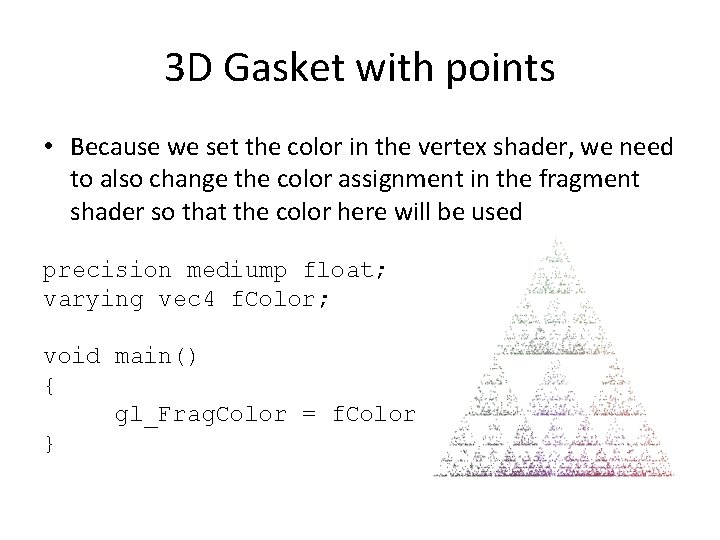
3 D Gasket with points • Because we set the color in the vertex shader, we need to also change the color assignment in the fragment shader so that the color here will be used precision mediump float; varying vec 4 f. Color; void main() { gl_Frag. Color = f. Color; }
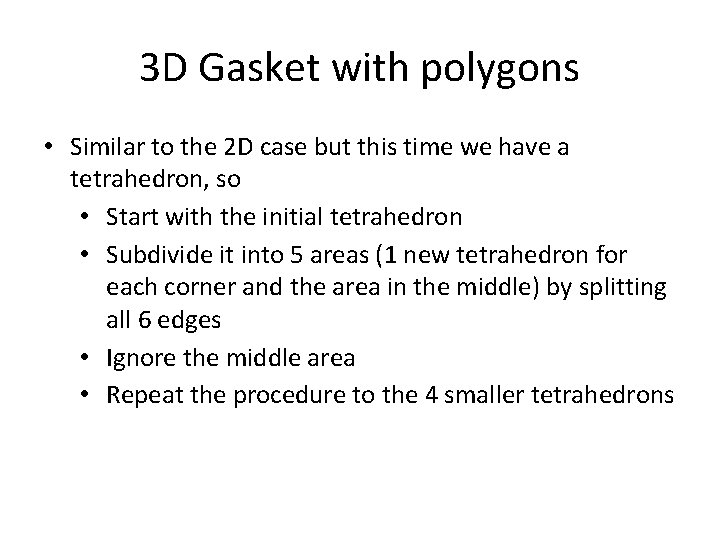
3 D Gasket with polygons • Similar to the 2 D case but this time we have a tetrahedron, so • Start with the initial tetrahedron • Subdivide it into 5 areas (1 new tetrahedron for each corner and the area in the middle) by splitting all 6 edges • Ignore the middle area • Repeat the procedure to the 4 smaller tetrahedrons
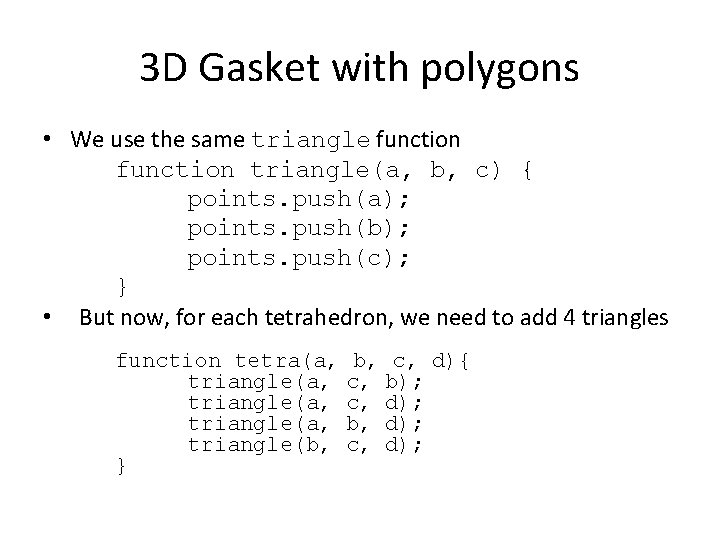
3 D Gasket with polygons • We use the same triangle function triangle(a, b, c) { points. push(a); points. push(b); points. push(c); } • But now, for each tetrahedron, we need to add 4 triangles function tetra(a, b, c, d){ triangle(a, c, b); triangle(a, c, d); triangle(a, b, d); triangle(b, c, d); }
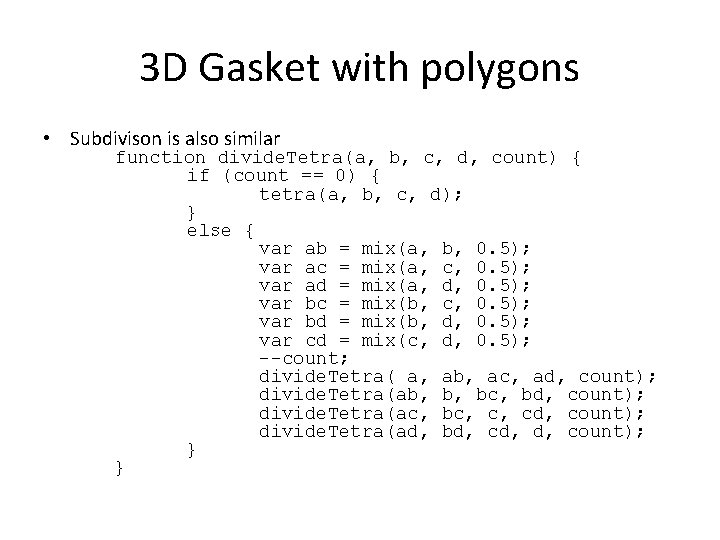
3 D Gasket with polygons • Subdivison is also similar function divide. Tetra(a, b, c, d, count) { if (count == 0) { tetra(a, b, c, d); } else { var ab = mix(a, b, 0. 5); var ac = mix(a, c, 0. 5); var ad = mix(a, d, 0. 5); var bc = mix(b, c, 0. 5); var bd = mix(b, d, 0. 5); var cd = mix(c, d, 0. 5); --count; divide. Tetra( a, ab, ac, ad, count); divide. Tetra(ab, b, bc, bd, count); divide. Tetra(ac, bc, c, cd, count); divide. Tetra(ad, bd, cd, d, count); } }
![3 D Gasket with polygons Now the call becomes divide Tetravertices0 vertices1 vertices2 3 D Gasket with polygons • Now, the call becomes divide. Tetra(vertices[0], vertices[1], vertices[2],](https://slidetodoc.com/presentation_image_h2/4814d18623ea1d528be31c985e247b63/image-18.jpg)
3 D Gasket with polygons • Now, the call becomes divide. Tetra(vertices[0], vertices[1], vertices[2], vertices[3], num. Times. To. Subdivide); • Again, the output won’t appear 3 D like this • For a better view, we will • make triangles to have different colors, and • turn on hidden-surface removal
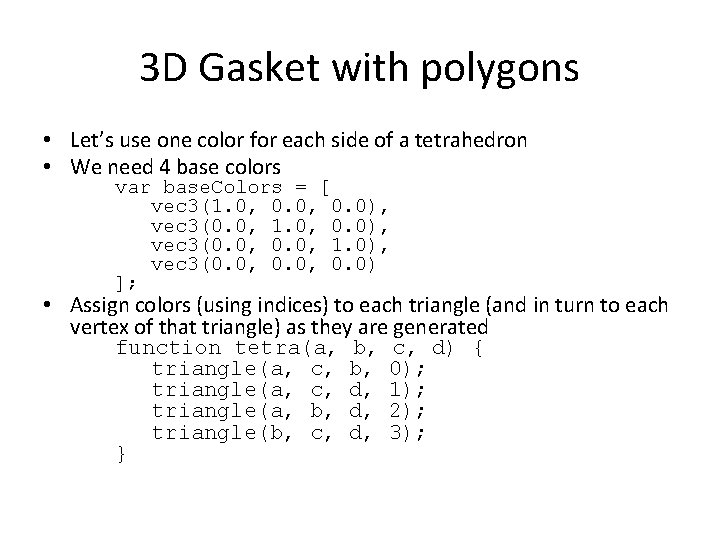
3 D Gasket with polygons • Let’s use one color for each side of a tetrahedron • We need 4 base colors var base. Colors = [ vec 3(1. 0, 0. 0), vec 3(0. 0, 1. 0), vec 3(0. 0, 0. 0) ]; • Assign colors (using indices) to each triangle (and in turn to each vertex of that triangle) as they are generated function tetra(a, triangle(a, c, triangle(a, b, triangle(b, c, } b, b, d, d, d, c, d) { 0); 1); 2); 3);
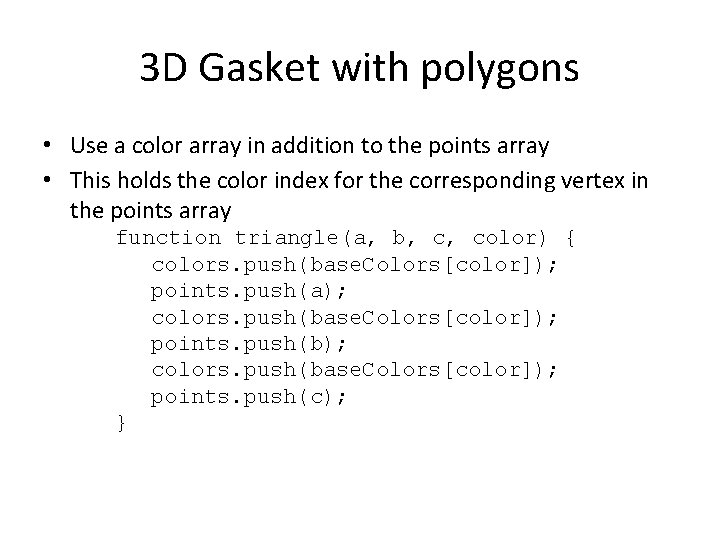
3 D Gasket with polygons • Use a color array in addition to the points array • This holds the color index for the corresponding vertex in the points array function triangle(a, b, c, color) { colors. push(base. Colors[color]); points. push(a); colors. push(base. Colors[color]); points. push(b); colors. push(base. Colors[color]); points. push(c); }
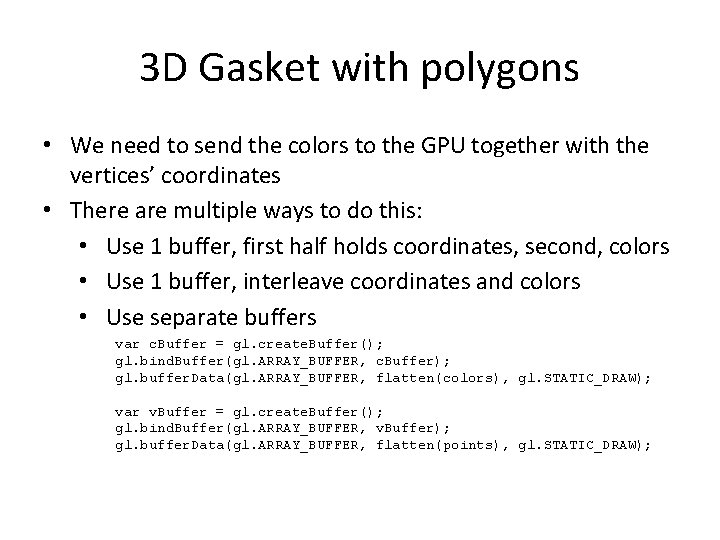
3 D Gasket with polygons • We need to send the colors to the GPU together with the vertices’ coordinates • There are multiple ways to do this: • Use 1 buffer, first half holds coordinates, second, colors • Use 1 buffer, interleave coordinates and colors • Use separate buffers var c. Buffer = gl. create. Buffer(); gl. bind. Buffer(gl. ARRAY_BUFFER, c. Buffer); gl. buffer. Data(gl. ARRAY_BUFFER, flatten(colors), gl. STATIC_DRAW); var v. Buffer = gl. create. Buffer(); gl. bind. Buffer(gl. ARRAY_BUFFER, v. Buffer); gl. buffer. Data(gl. ARRAY_BUFFER, flatten(points), gl. STATIC_DRAW);
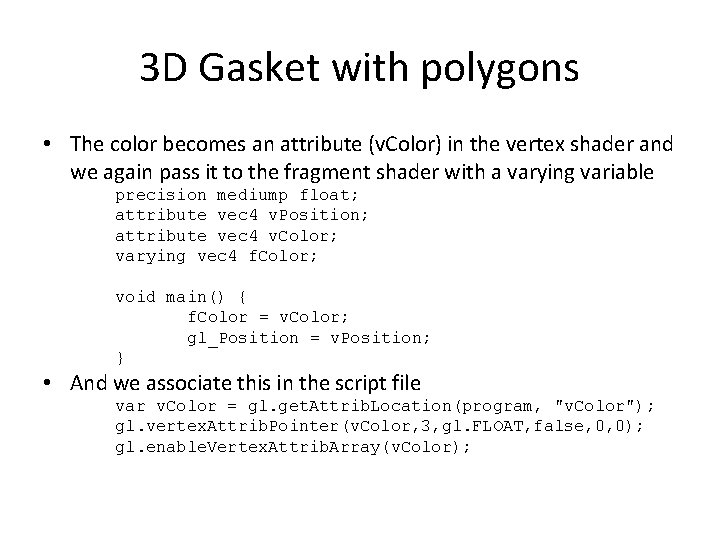
3 D Gasket with polygons • The color becomes an attribute (v. Color) in the vertex shader and we again pass it to the fragment shader with a varying variable precision mediump float; attribute vec 4 v. Position; attribute vec 4 v. Color; varying vec 4 f. Color; void main() { f. Color = v. Color; gl_Position = v. Position; } • And we associate this in the script file var v. Color = gl. get. Attrib. Location(program, "v. Color"); gl. vertex. Attrib. Pointer(v. Color, 3, gl. FLOAT, false, 0, 0); gl. enable. Vertex. Attrib. Array(v. Color);
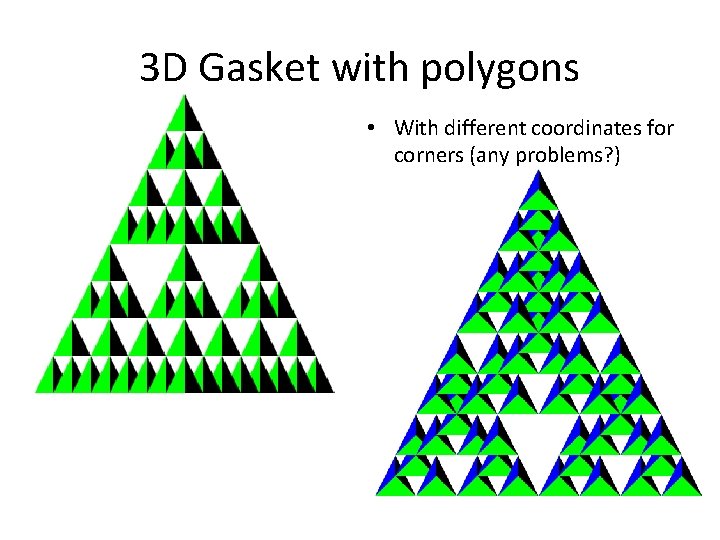
3 D Gasket with polygons • With different coordinates for corners (any problems? )
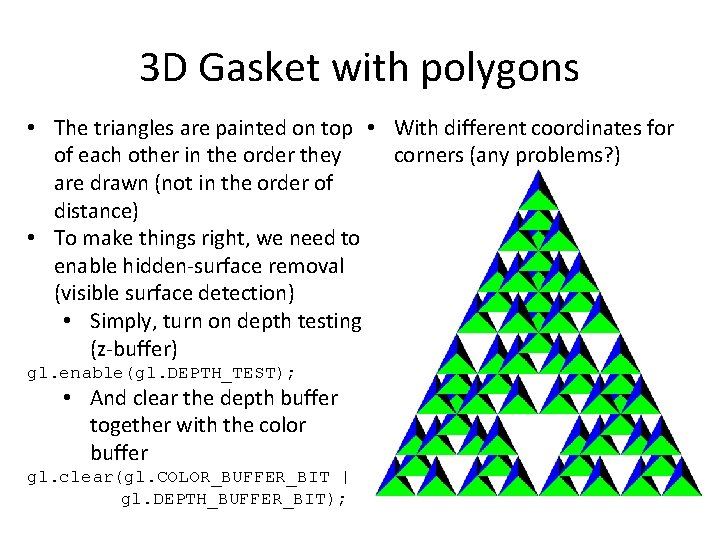
3 D Gasket with polygons • The triangles are painted on top • With different coordinates for of each other in the order they corners (any problems? ) are drawn (not in the order of distance) • To make things right, we need to enable hidden-surface removal (visible surface detection) • Simply, turn on depth testing (z-buffer) gl. enable(gl. DEPTH_TEST); • And clear the depth buffer together with the color buffer gl. clear(gl. COLOR_BUFFER_BIT | gl. DEPTH_BUFFER_BIT);
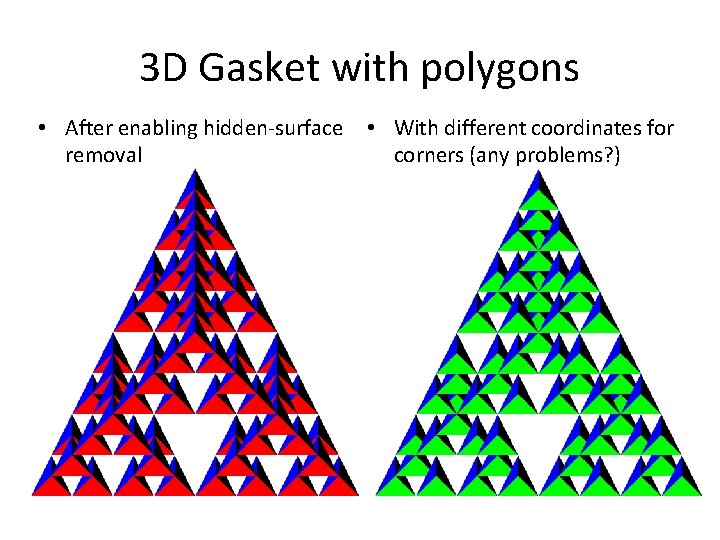
3 D Gasket with polygons • After enabling hidden-surface removal • With different coordinates for corners (any problems? )