INTRODUCTION to COMPUTER GRAPHICS Yingcai Xiao Computer Graphics
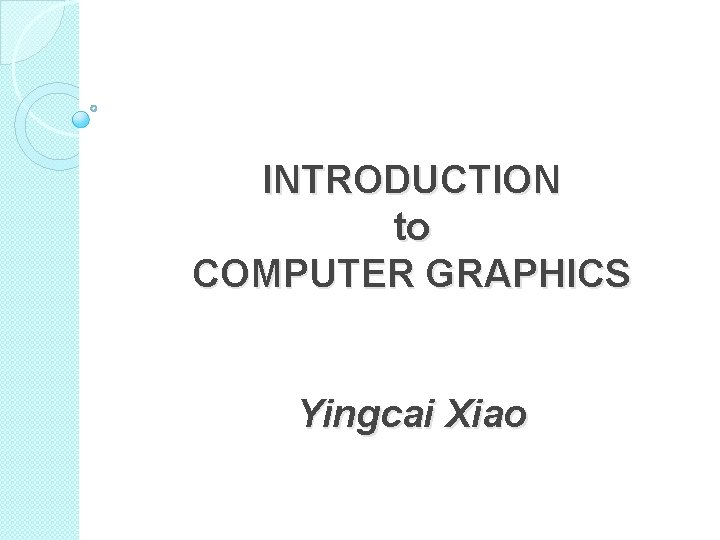
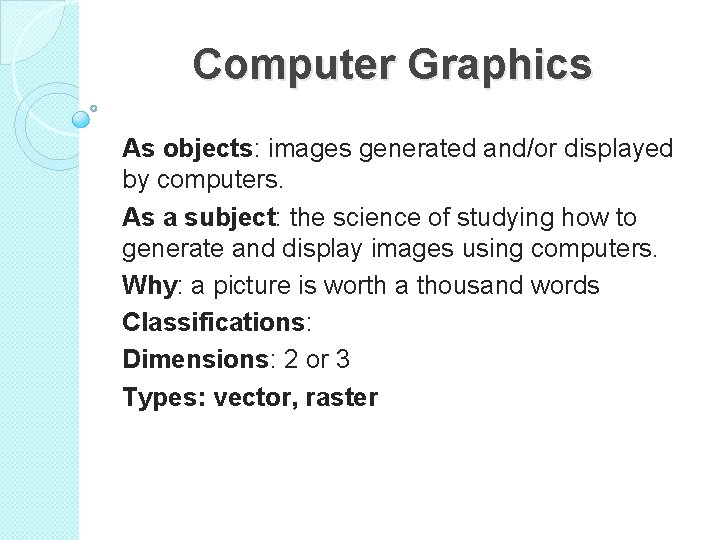
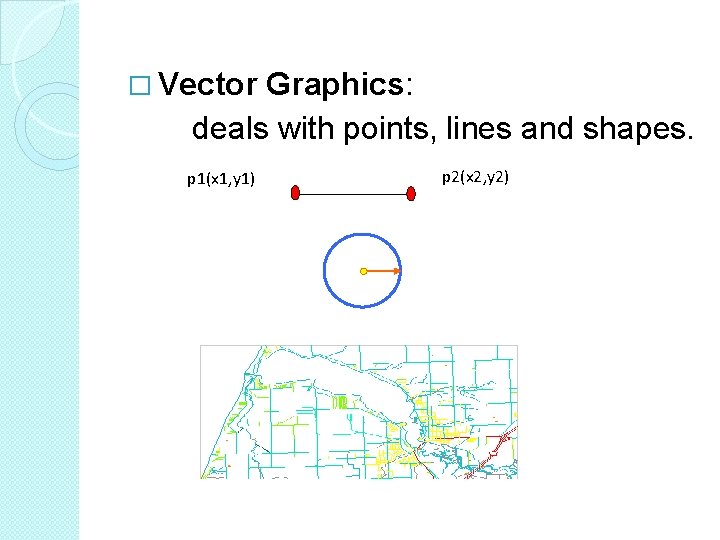
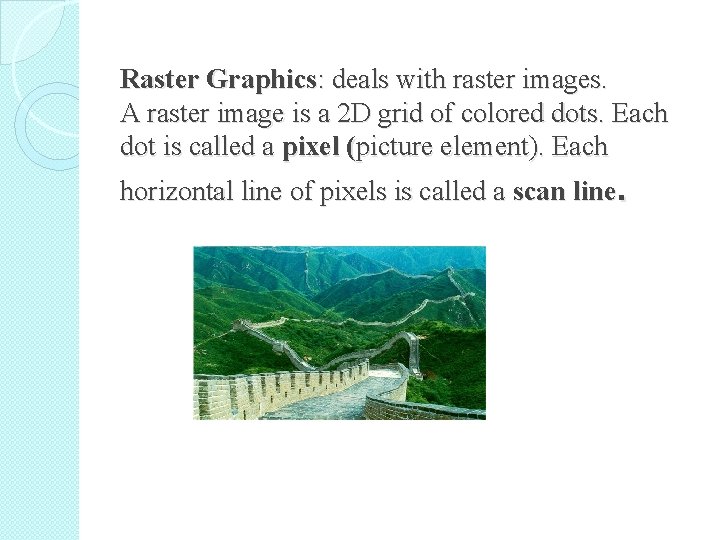
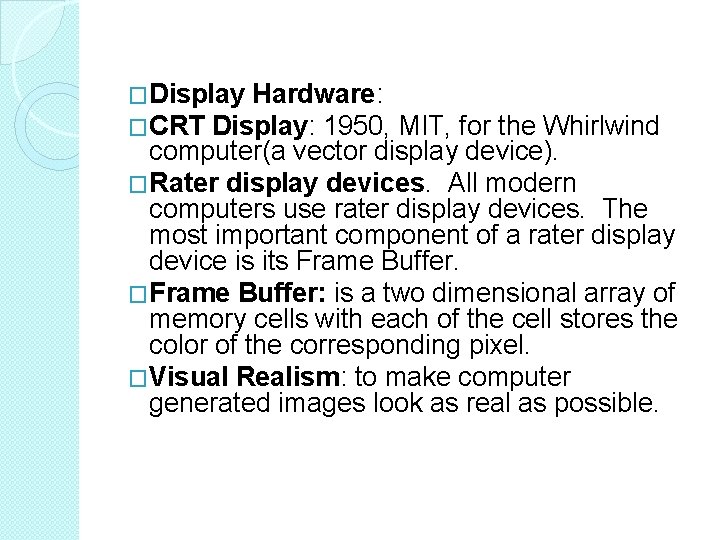
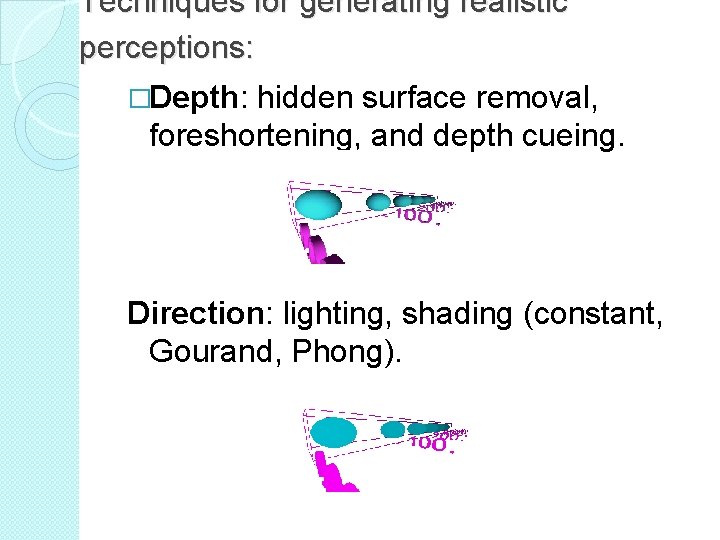
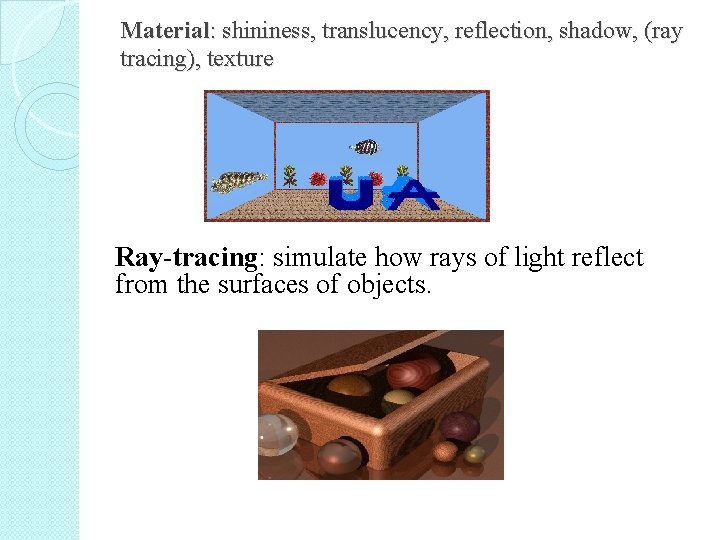
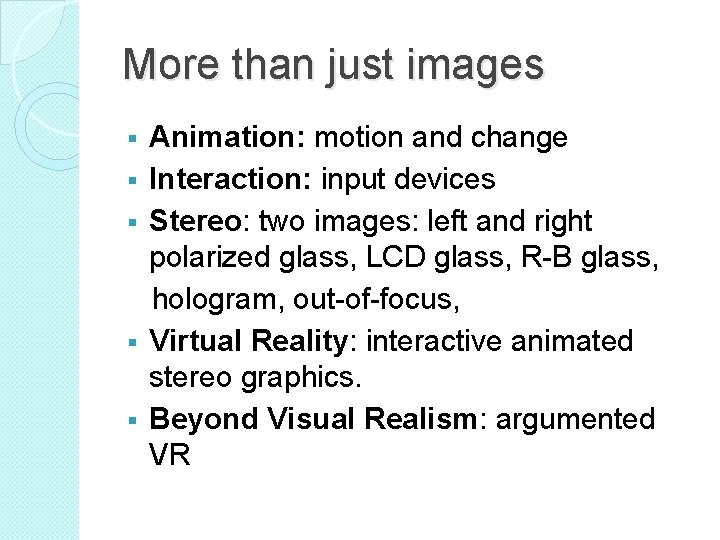
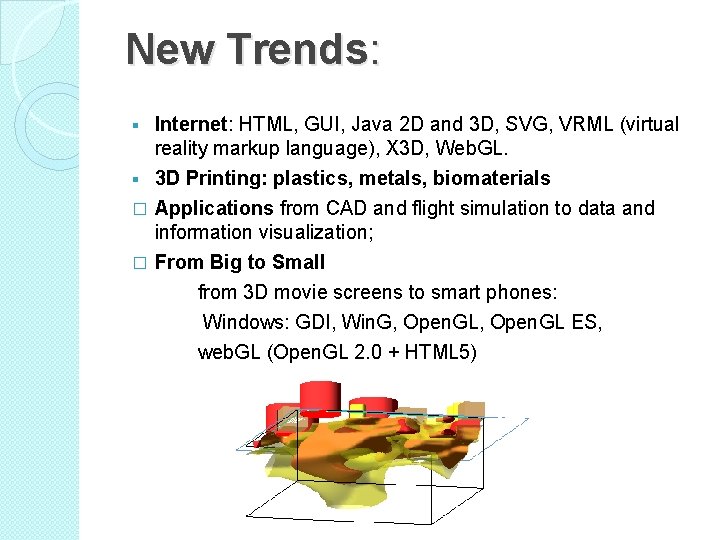
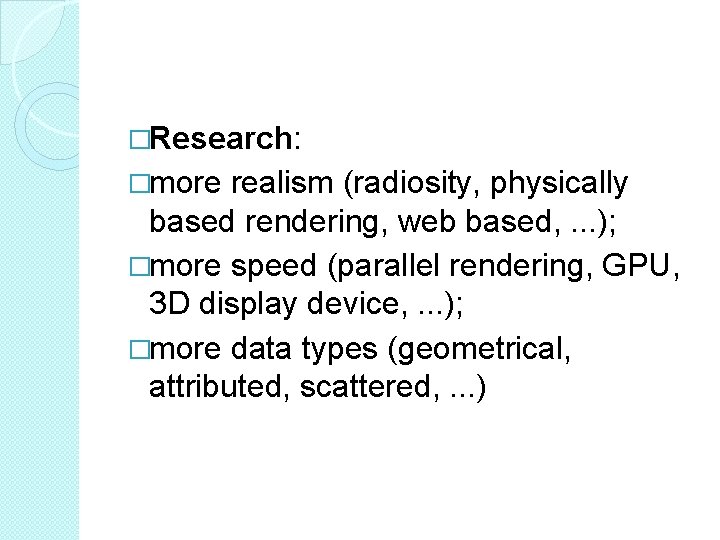
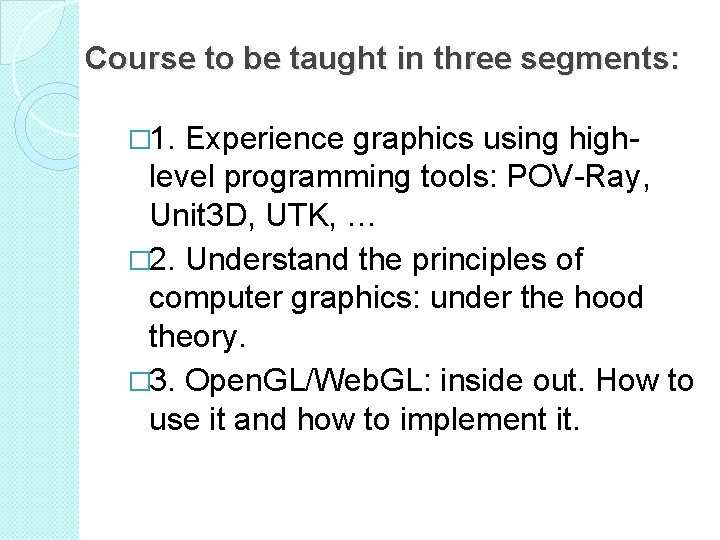
- Slides: 11
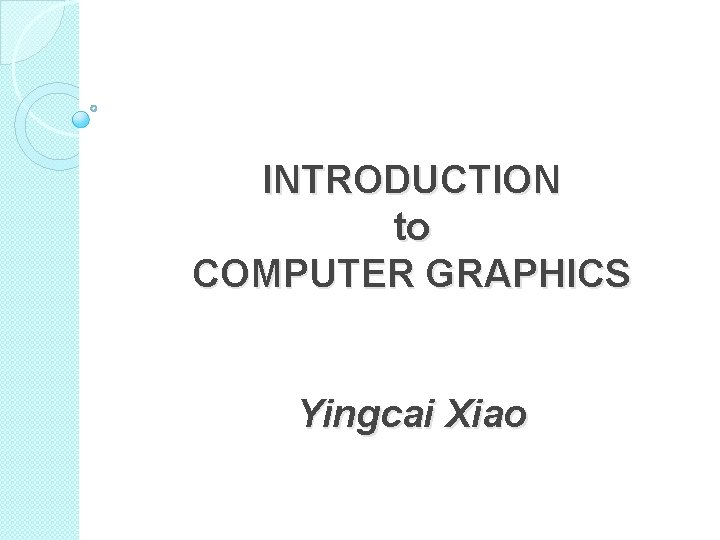
INTRODUCTION to COMPUTER GRAPHICS Yingcai Xiao
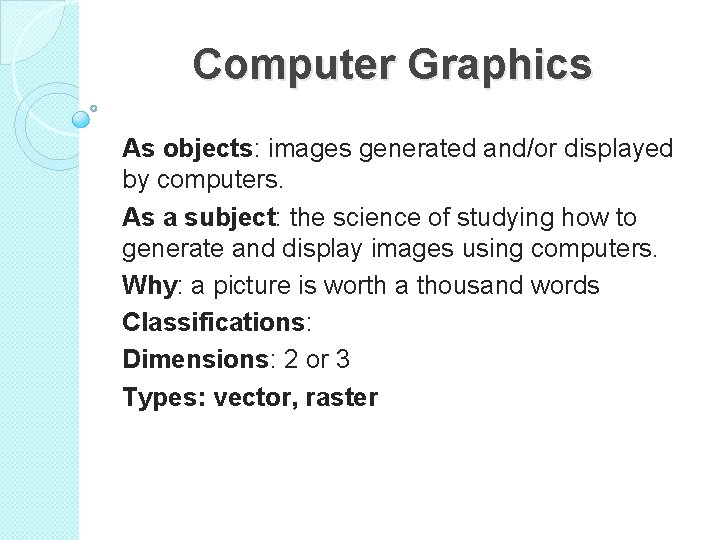
Computer Graphics As objects: images generated and/or displayed by computers. As a subject: the science of studying how to generate and display images using computers. Why: a picture is worth a thousand words Classifications: Dimensions: 2 or 3 Types: vector, raster
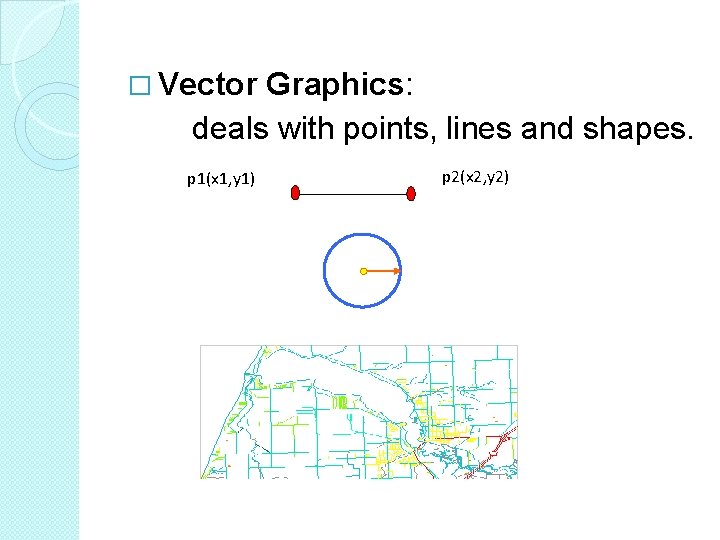
� Vector Graphics: deals with points, lines and shapes. p 1(x 1, y 1) p 2(x 2, y 2)
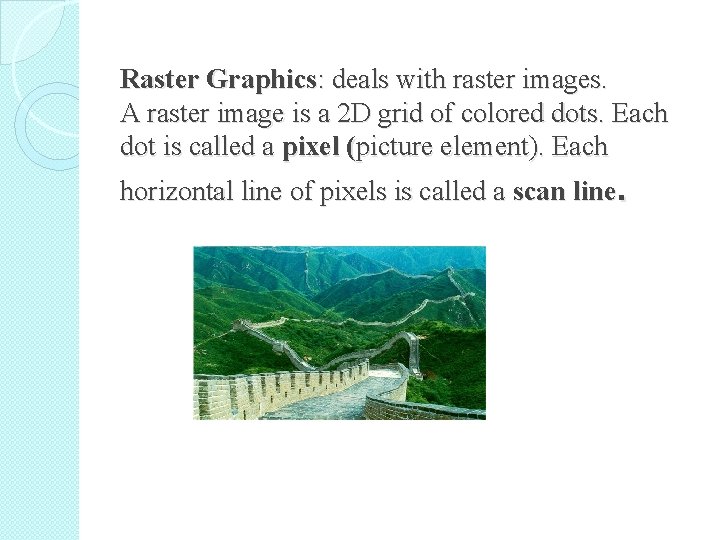
Raster Graphics: deals with raster images. A raster image is a 2 D grid of colored dots. Each dot is called a pixel (picture element). Each horizontal line of pixels is called a scan line.
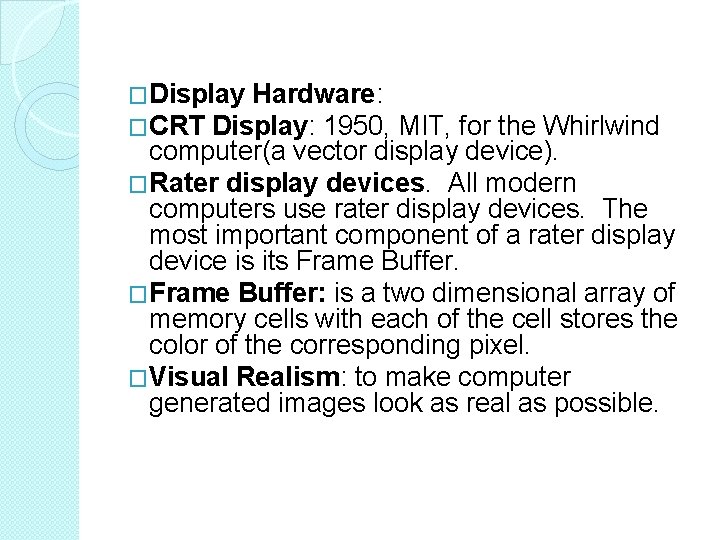
�Display Hardware: �CRT Display: 1950, MIT, for the Whirlwind computer(a vector display device). �Rater display devices. All modern computers use rater display devices. The most important component of a rater display device is its Frame Buffer. �Frame Buffer: is a two dimensional array of memory cells with each of the cell stores the color of the corresponding pixel. �Visual Realism: to make computer generated images look as real as possible.
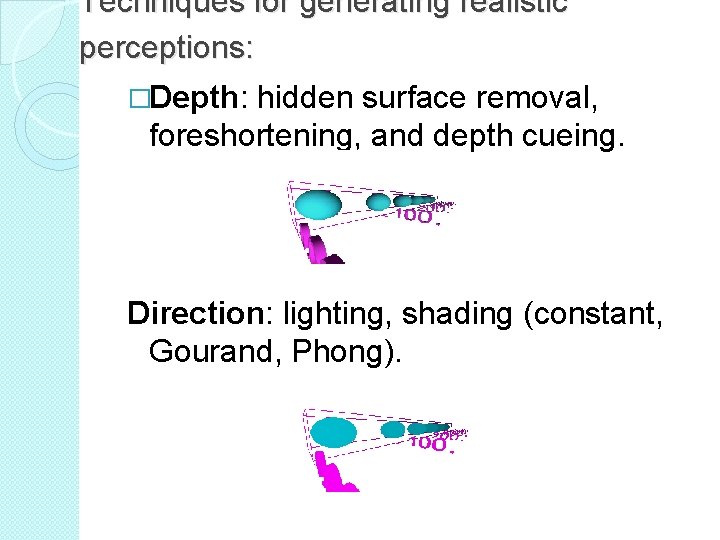
Techniques for generating realistic perceptions: �Depth: hidden surface removal, foreshortening, and depth cueing. Direction: lighting, shading (constant, Gourand, Phong).
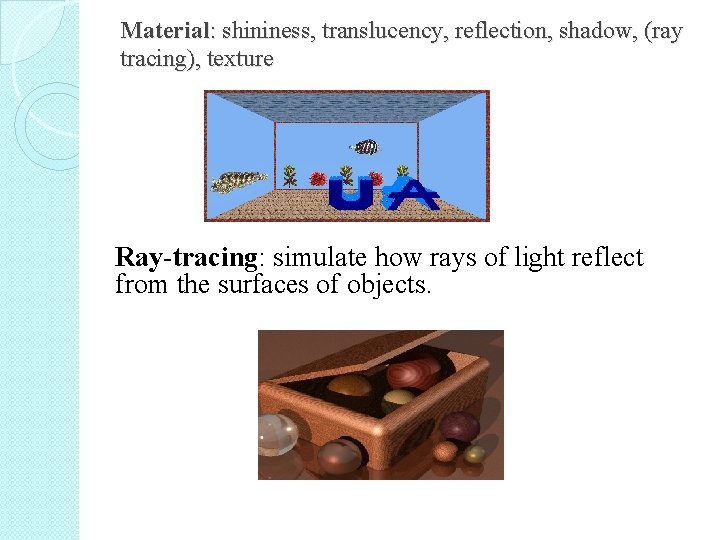
Material: shininess, translucency, reflection, shadow, (ray tracing), texture Ray-tracing: simulate how rays of light reflect from the surfaces of objects.
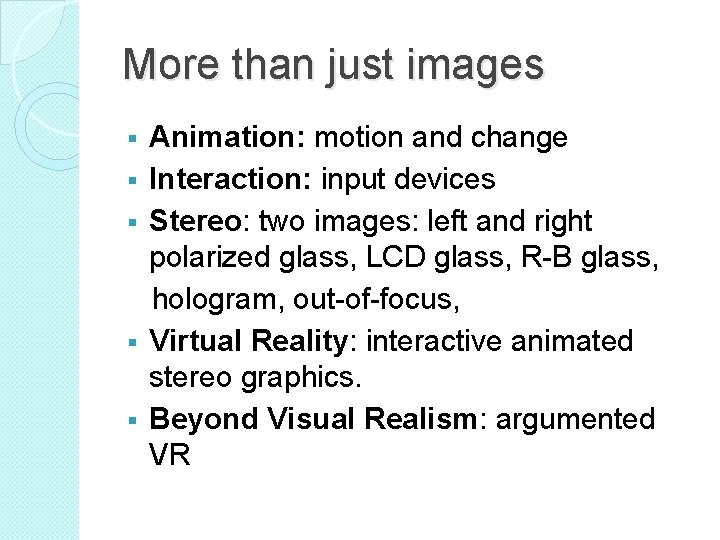
More than just images Animation: motion and change § Interaction: input devices § Stereo: two images: left and right polarized glass, LCD glass, R-B glass, hologram, out-of-focus, § Virtual Reality: interactive animated stereo graphics. § Beyond Visual Realism: argumented VR §
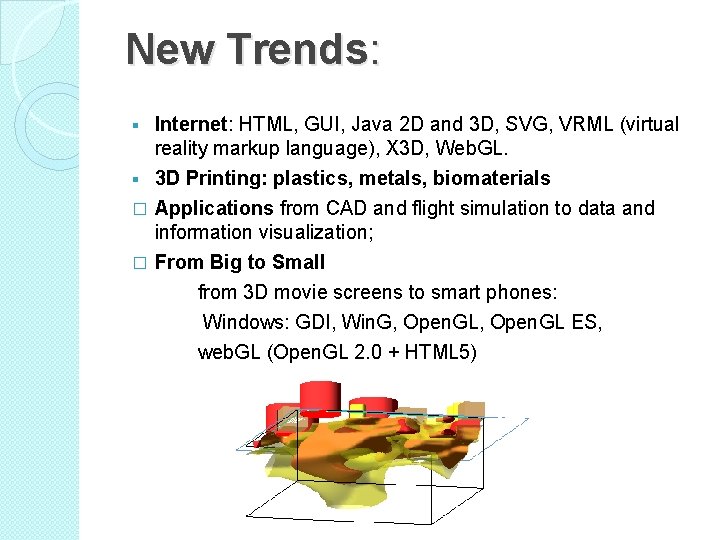
New Trends: Internet: HTML, GUI, Java 2 D and 3 D, SVG, VRML (virtual reality markup language), X 3 D, Web. GL. § 3 D Printing: plastics, metals, biomaterials � Applications from CAD and flight simulation to data and information visualization; � From Big to Small from 3 D movie screens to smart phones: Windows: GDI, Win. G, Open. GL ES, web. GL (Open. GL 2. 0 + HTML 5) §
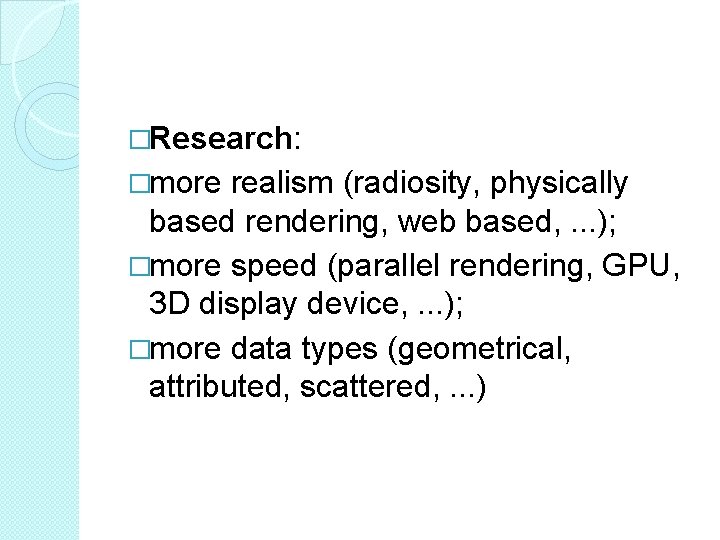
�Research: �more realism (radiosity, physically based rendering, web based, . . . ); �more speed (parallel rendering, GPU, 3 D display device, . . . ); �more data types (geometrical, attributed, scattered, . . . )
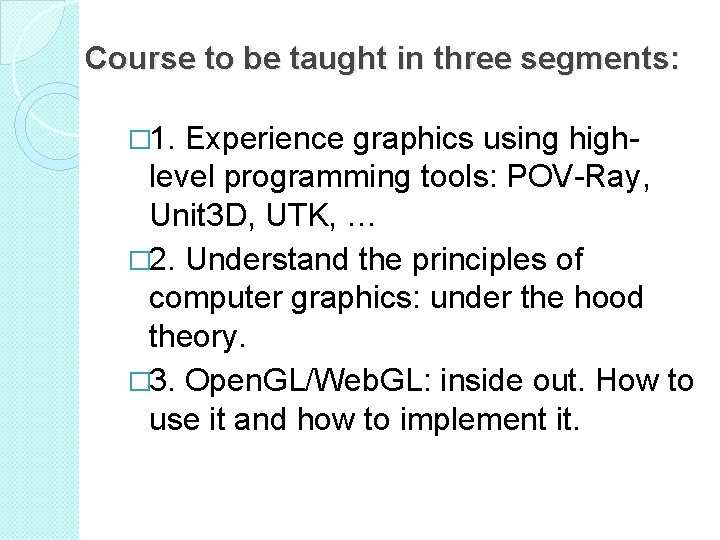
Course to be taught in three segments: � 1. Experience graphics using high- level programming tools: POV-Ray, Unit 3 D, UTK, … � 2. Understand the principles of computer graphics: under the hood theory. � 3. Open. GL/Web. GL: inside out. How to use it and how to implement it.