Outline Introduction Product Overview Equipment Benefits Target Customers

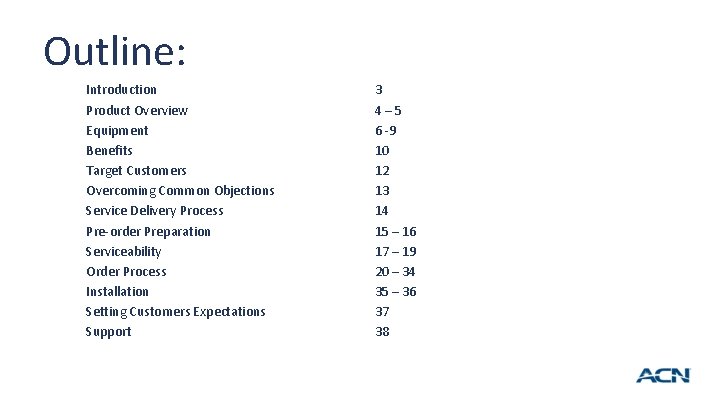
Outline: Introduction Product Overview Equipment Benefits Target Customers Overcoming Common Objections Service Delivery Process Pre-order Preparation Serviceability Order Process Installation Setting Customers Expectations Support 2 3 4 – 5 6 -9 10 12 13 14 15 – 16 17 – 19 20 – 34 35 – 36 37 38
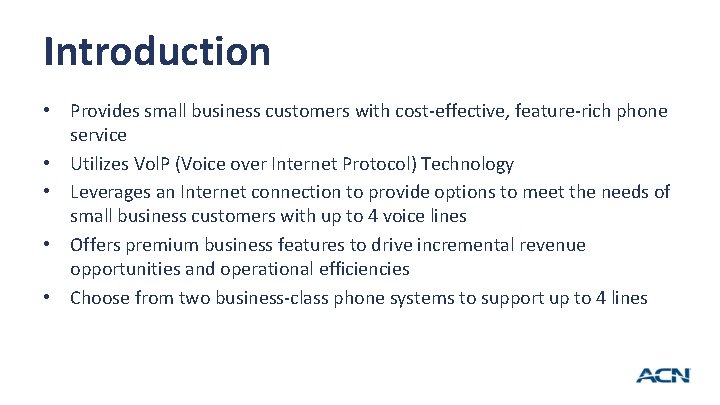
Introduction • Provides small business customers with cost-effective, feature-rich phone service • Utilizes Vol. P (Voice over Internet Protocol) Technology • Leverages an Internet connection to provide options to meet the needs of small business customers with up to 4 voice lines • Offers premium business features to drive incremental revenue opportunities and operational efficiencies • Choose from two business-class phone systems to support up to 4 lines 3
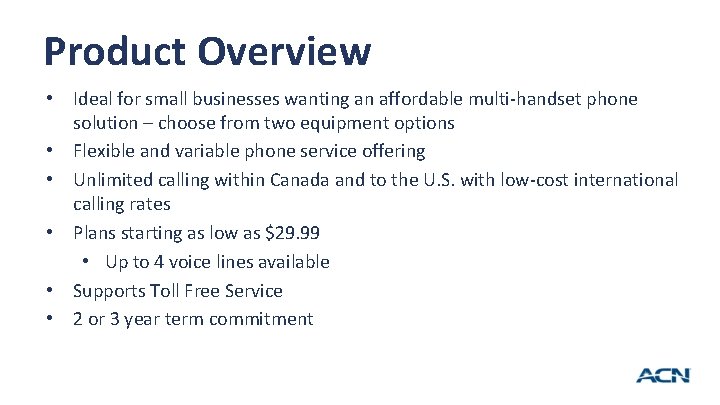
Product Overview • Ideal for small businesses wanting an affordable multi-handset phone solution – choose from two equipment options • Flexible and variable phone service offering • Unlimited calling within Canada and to the U. S. with low-cost international calling rates • Plans starting as low as $29. 99 • Up to 4 voice lines available • Supports Toll Free Service • 2 or 3 year term commitment 4
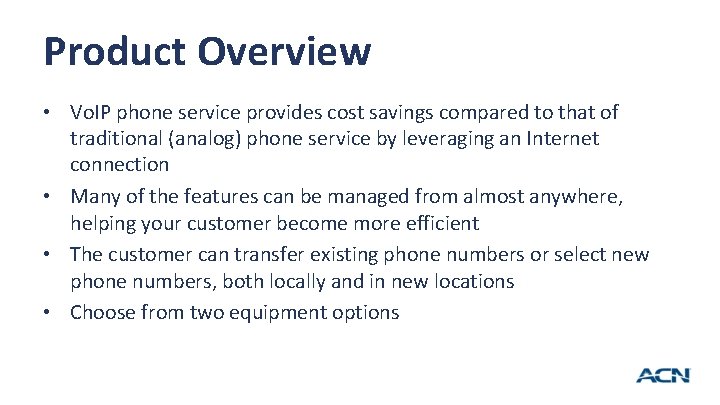
Product Overview • Vo. IP phone service provides cost savings compared to that of traditional (analog) phone service by leveraging an Internet connection • Many of the features can be managed from almost anywhere, helping your customer become more efficient • The customer can transfer existing phone numbers or select new phone numbers, both locally and in new locations • Choose from two equipment options 5
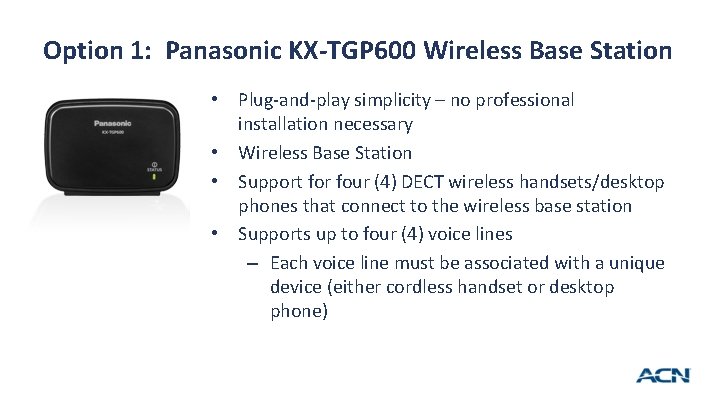
Option 1: Panasonic KX-TGP 600 Wireless Base Station • Plug-and-play simplicity – no professional installation necessary • Wireless Base Station • Support for four (4) DECT wireless handsets/desktop phones that connect to the wireless base station • Supports up to four (4) voice lines – Each voice line must be associated with a unique device (either cordless handset or desktop phone) 6
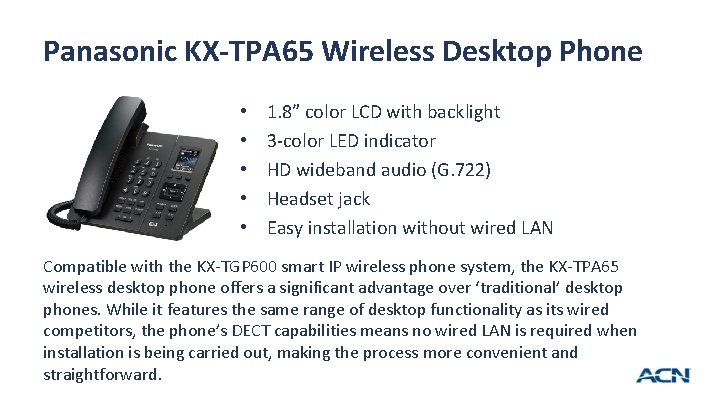
Panasonic KX-TPA 65 Wireless Desktop Phone • • • 1. 8” color LCD with backlight 3 -color LED indicator HD wideband audio (G. 722) Headset jack Easy installation without wired LAN Compatible with the KX-TGP 600 smart IP wireless phone system, the KX-TPA 65 wireless desktop phone offers a significant advantage over ‘traditional’ desktop phones. While it features the same range of desktop functionality as its wired competitors, the phone’s DECT capabilities means no wired LAN is required when installation is being carried out, making the process more convenient and straightforward. 7
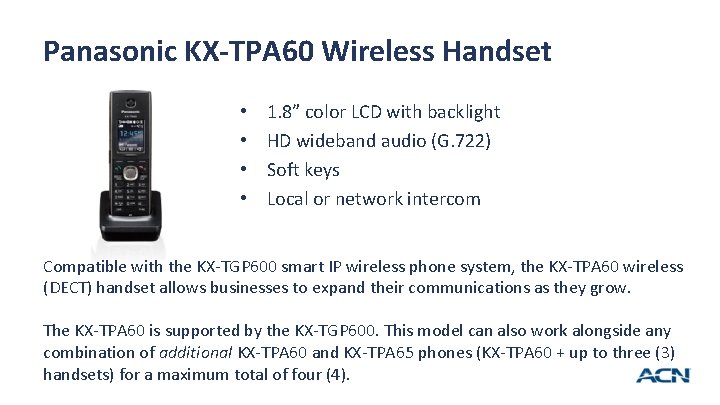
Panasonic KX-TPA 60 Wireless Handset • • 1. 8” color LCD with backlight HD wideband audio (G. 722) Soft keys Local or network intercom Compatible with the KX-TGP 600 smart IP wireless phone system, the KX-TPA 60 wireless (DECT) handset allows businesses to expand their communications as they grow. The KX-TPA 60 is supported by the KX-TGP 600. This model can also work alongside any combination of additional KX-TPA 60 and KX-TPA 65 phones (KX-TPA 60 + up to three (3) handsets) for a maximum total of four (4). 8
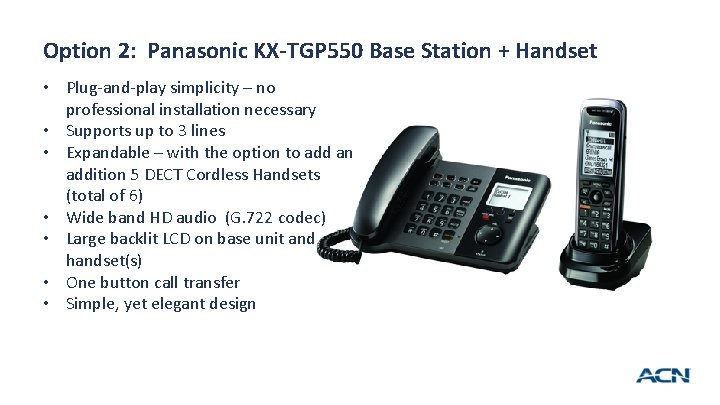
Option 2: Panasonic KX-TGP 550 Base Station + Handset • Plug-and-play simplicity – no professional installation necessary • Supports up to 3 lines • Expandable – with the option to add an addition 5 DECT Cordless Handsets (total of 6) • Wide band HD audio (G. 722 codec) • Large backlit LCD on base unit and handset(s) • One button call transfer • Simple, yet elegant design 9
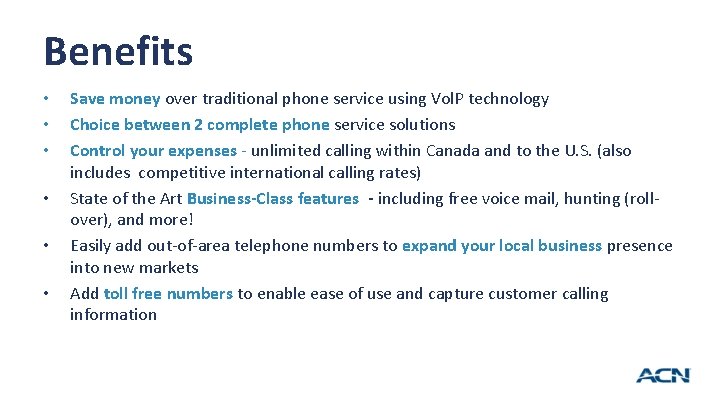
Benefits • • • 10 Save money over traditional phone service using Vol. P technology Choice between 2 complete phone service solutions Control your expenses - unlimited calling within Canada and to the U. S. (also includes competitive international calling rates) State of the Art Business-Class features - including free voice mail, hunting (rollover), and more! Easily add out-of-area telephone numbers to expand your local business presence into new markets Add toll free numbers to enable ease of use and capture customer calling information
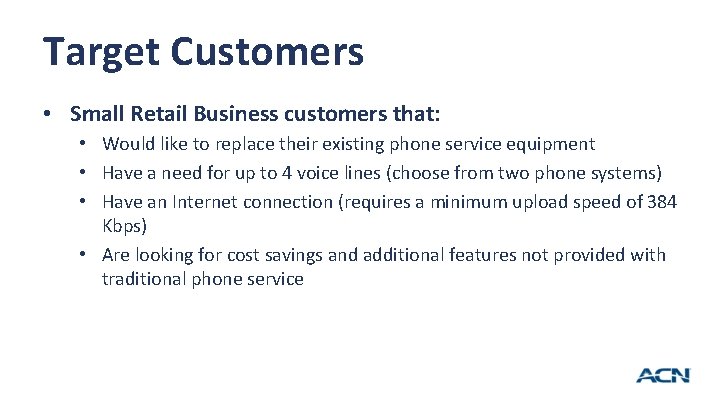
Target Customers • Small Retail Business customers that: • Would like to replace their existing phone service equipment • Have a need for up to 4 voice lines (choose from two phone systems) • Have an Internet connection (requires a minimum upload speed of 384 Kbps) • Are looking for cost savings and additional features not provided with traditional phone service 11
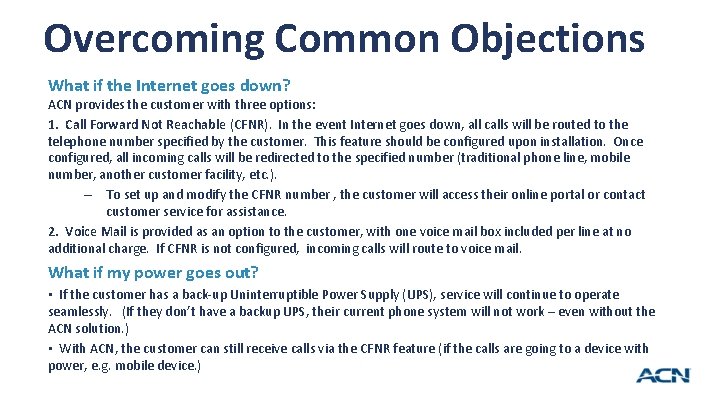
Overcoming Common Objections What if the Internet goes down? ACN provides the customer with three options: 1. Call Forward Not Reachable (CFNR). In the event Internet goes down, all calls will be routed to the telephone number specified by the customer. This feature should be configured upon installation. Once configured, all incoming calls will be redirected to the specified number (traditional phone line, mobile number, another customer facility, etc. ). – To set up and modify the CFNR number , the customer will access their online portal or contact customer service for assistance. 2. Voice Mail is provided as an option to the customer, with one voice mail box included per line at no additional charge. If CFNR is not configured, incoming calls will route to voice mail. What if my power goes out? • If the customer has a back-up Uninterruptible Power Supply (UPS), service will continue to operate seamlessly. (If they don’t have a backup UPS, their current phone system will not work – even without the ACN solution. ) • With ACN, the customer can still receive calls via the CFNR feature (if the calls are going to a device with power, e. g. mobile device. ) 12
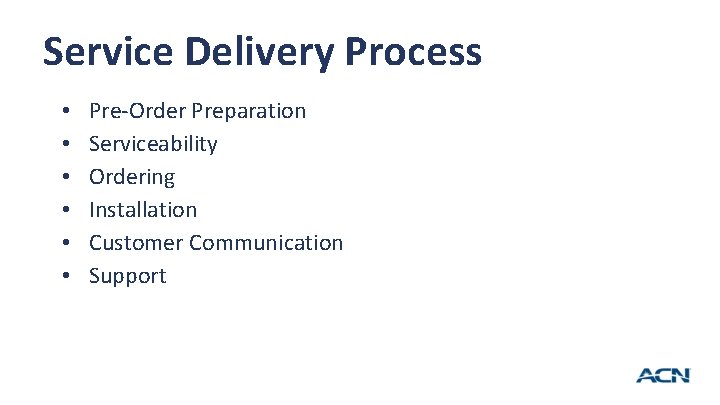
Service Delivery Process • • • 13 Pre-Order Preparation Serviceability Ordering Installation Customer Communication Support
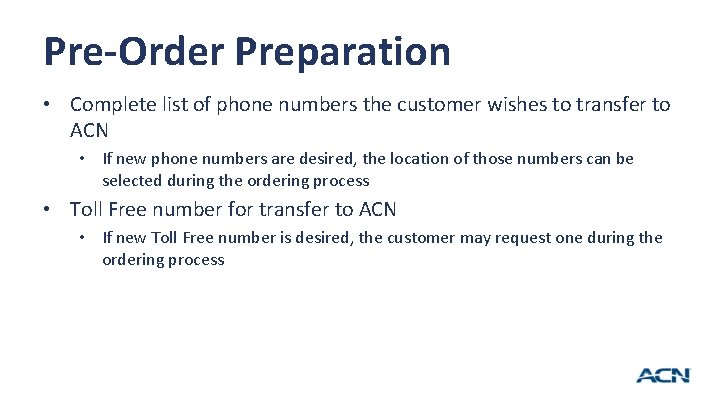
Pre-Order Preparation • Complete list of phone numbers the customer wishes to transfer to ACN • If new phone numbers are desired, the location of those numbers can be selected during the ordering process • Toll Free number for transfer to ACN • If new Toll Free number is desired, the customer may request one during the ordering process 14
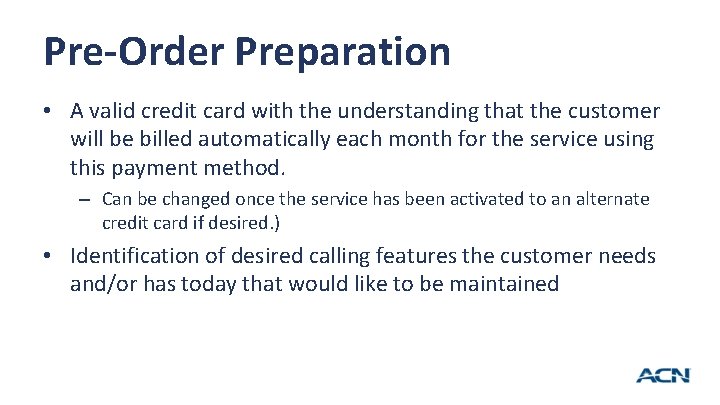
Pre-Order Preparation • A valid credit card with the understanding that the customer will be billed automatically each month for the service using this payment method. – Can be changed once the service has been activated to an alternate credit card if desired. ) 15 • Identification of desired calling features the customer needs and/or has today that would like to be maintained • For example, if the customer needs voice mail or has a desire for a separate line for faxing/point-of-sale device/security system
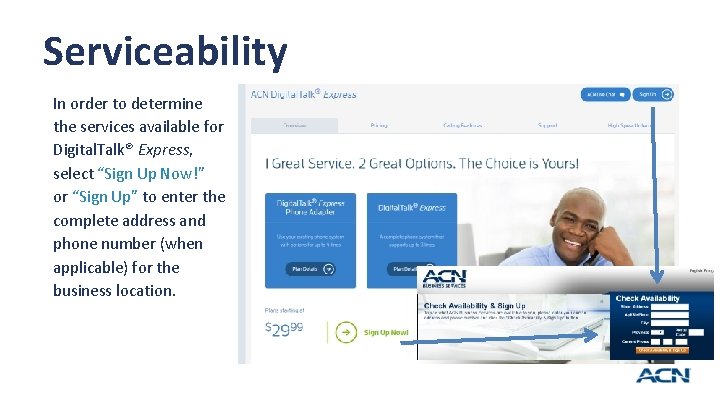
Serviceability In order to determine the services available for Digital. Talk® Express, select “Sign Up Now!” or “Sign Up” to enter the complete address and phone number (when applicable) for the business location. 16
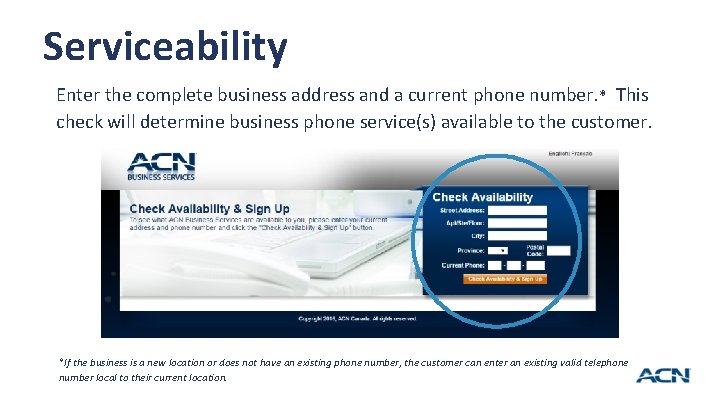
Serviceability Enter the complete business address and a current phone number. * This check will determine business phone service(s) available to the customer. *If the business is a new location or does not have an existing phone number, the customer can enter an existing valid telephone number local to their current location. 17
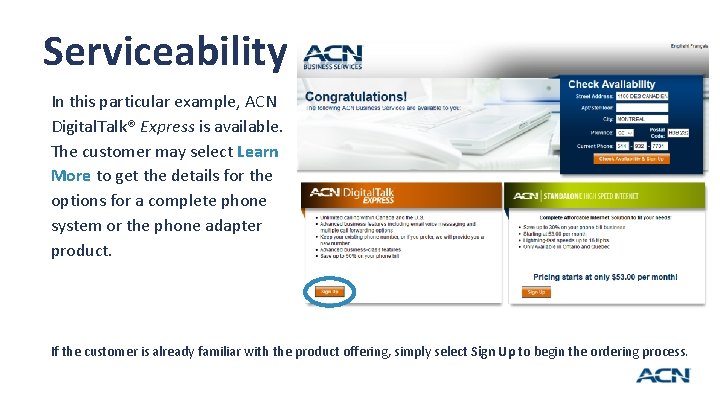
Serviceability In this particular example, ACN Digital. Talk® Express is available. The customer may select Learn More to get the details for the options for a complete phone system or the phone adapter product. If the customer is already familiar with the product offering, simply select Sign Up to begin the ordering process. 18
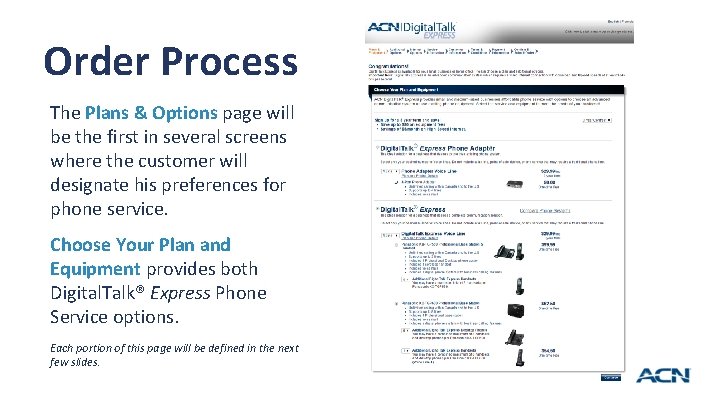
Order Process The Plans & Options page will be the first in several screens where the customer will designate his preferences for phone service. Choose Your Plan and Equipment provides both Digital. Talk® Express Phone Service options. Each portion of this page will be defined in the next few slides. 19
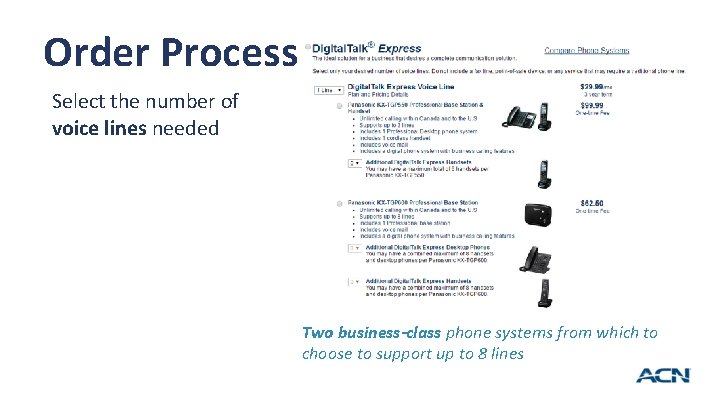
Order Process Select the number of voice lines needed Two business-class phone systems from which to choose to support up to 8 lines 20
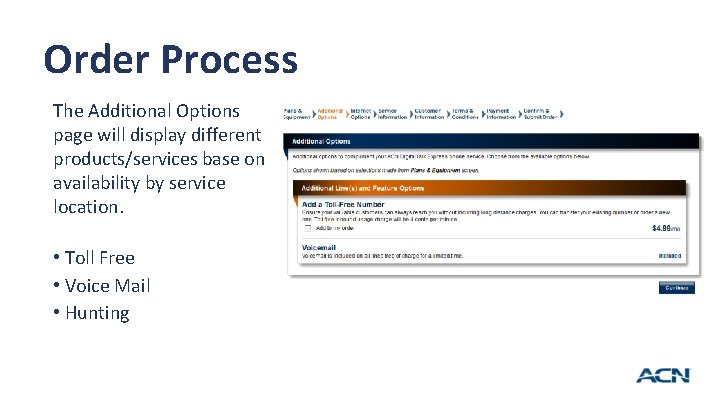
Order Process The Additional Options page will display different products/services base on availability by service location. • Toll Free • Voice Mail • Hunting 21
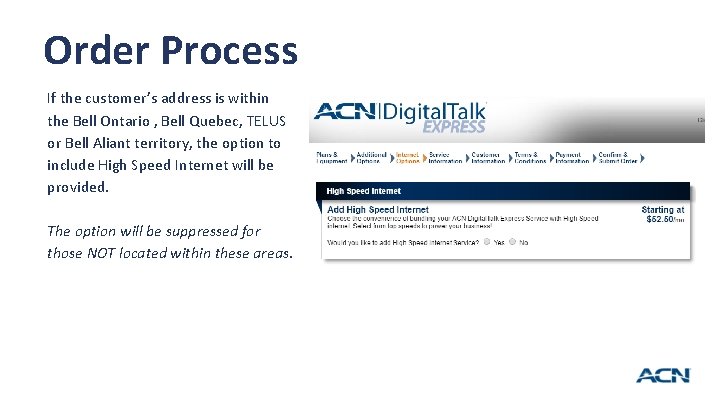
Order Process If the customer’s address is within the Bell Ontario , Bell Quebec, TELUS or Bell Aliant territory, the option to include High Speed Internet will be provided. The option will be suppressed for those NOT located within these areas. 22
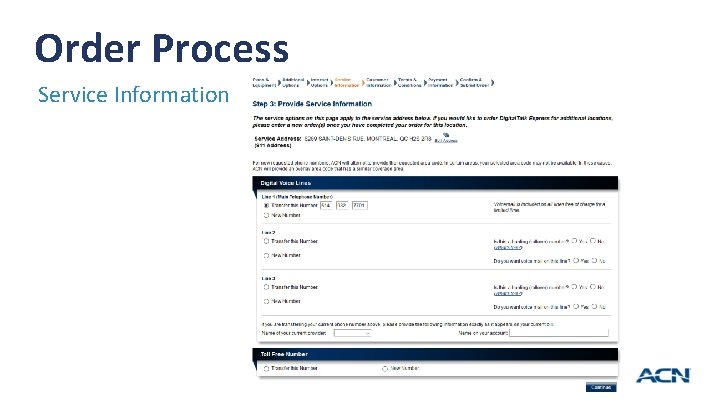
Order Process Service Information 23
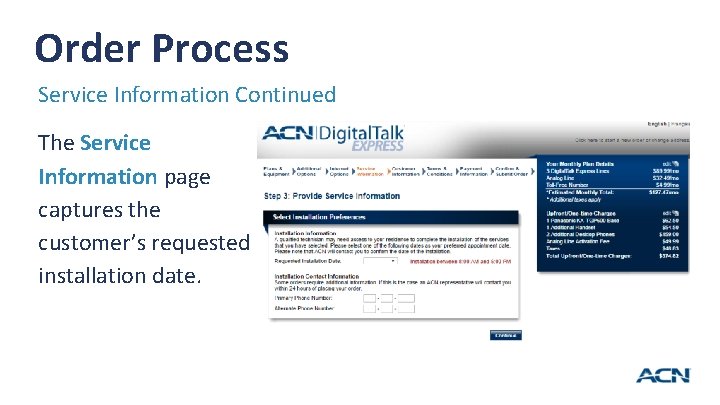
Order Process Service Information Continued The Service Information page captures the customer’s requested installation date. 24
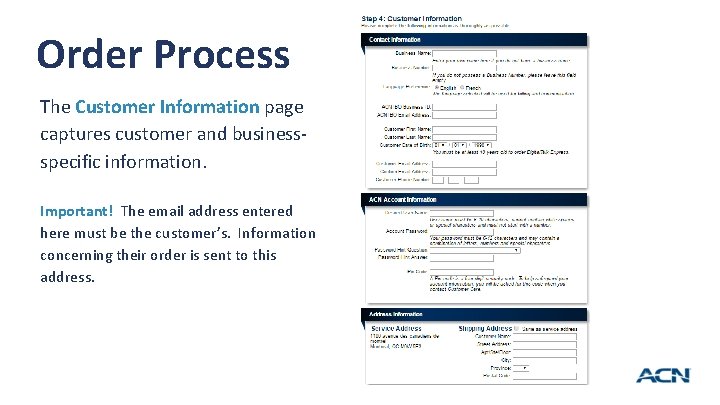
Order Process The Customer Information page captures customer and businessspecific information. Important! The email address entered here must be the customer’s. Information concerning their order is sent to this address. 25
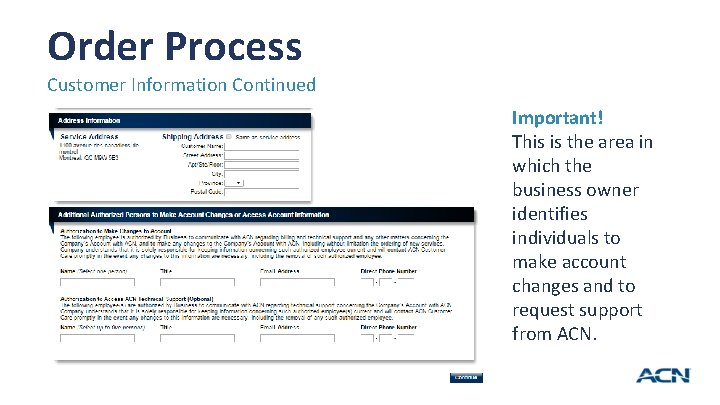
Order Process Customer Information Continued Important! This is the area in which the business owner identifies individuals to make account changes and to request support from ACN. 26
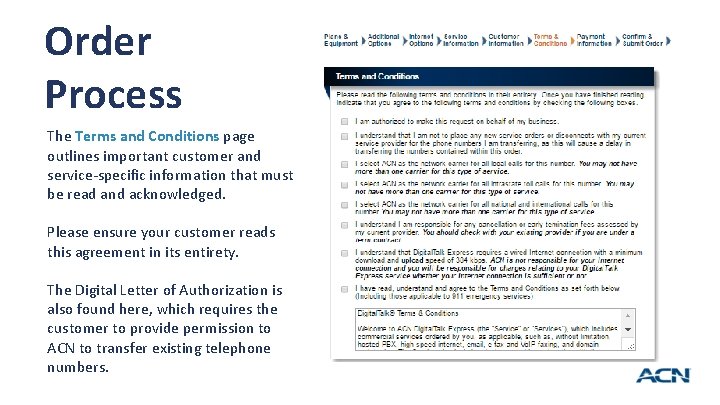
Order Process The Terms and Conditions page outlines important customer and service-specific information that must be read and acknowledged. Please ensure your customer reads this agreement in its entirety. The Digital Letter of Authorization is also found here, which requires the customer to provide permission to ACN to transfer existing telephone numbers. 27
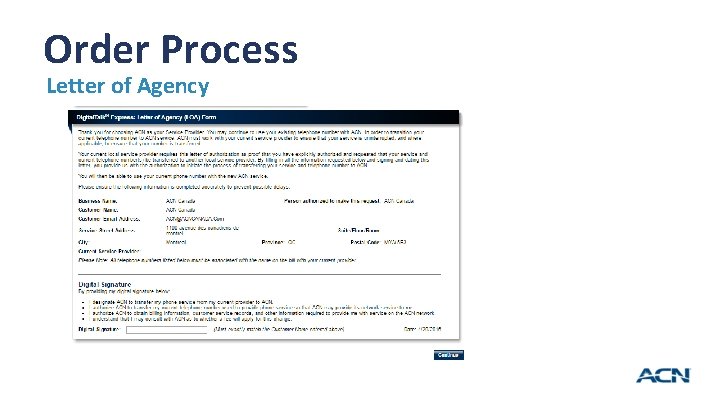
Order Process Letter of Agency 28
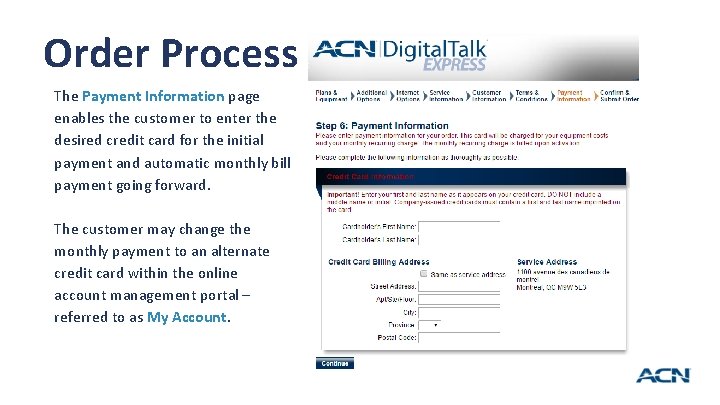
Order Process The Payment Information page enables the customer to enter the desired credit card for the initial payment and automatic monthly bill payment going forward. The customer may change the monthly payment to an alternate credit card within the online account management portal – referred to as My Account. 29
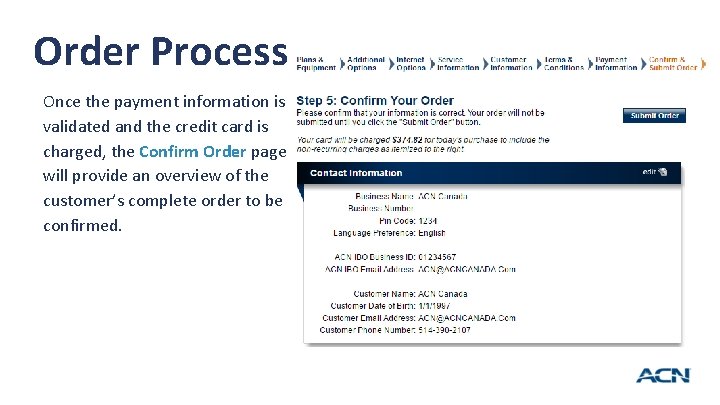
Order Process Once the payment information is validated and the credit card is charged, the Confirm Order page will provide an overview of the customer’s complete order to be confirmed. 30
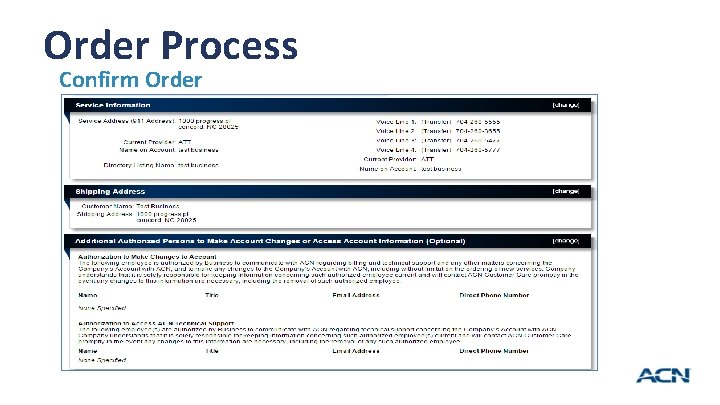
Order Process Confirm Order 31
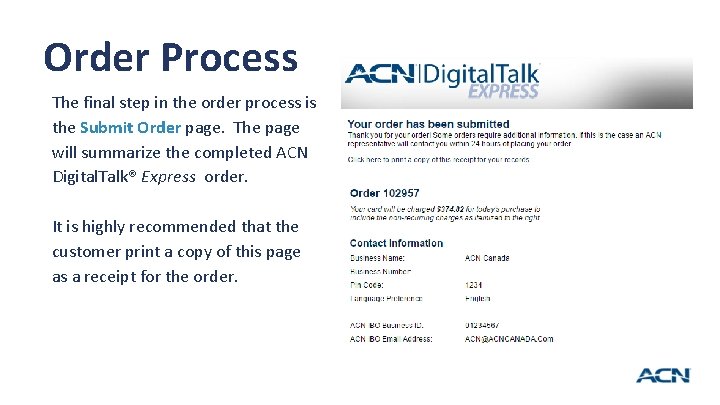
Order Process The final step in the order process is the Submit Order page. The page will summarize the completed ACN Digital. Talk® Express order. It is highly recommended that the customer print a copy of this page as a receipt for the order. 32
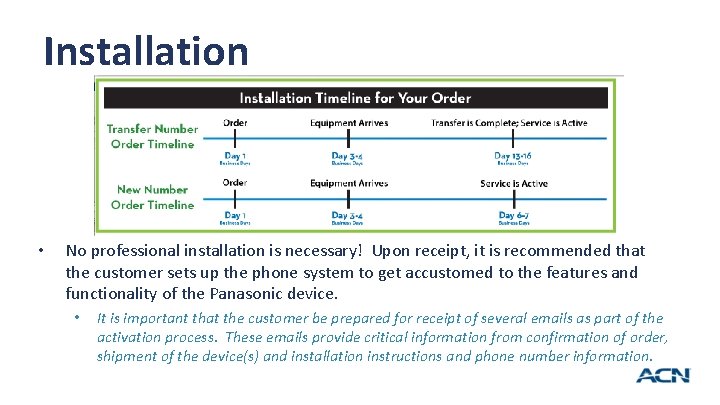
Installation • No professional installation is necessary! Upon receipt, it is recommended that the customer sets up the phone system to get accustomed to the features and functionality of the Panasonic device. • 33 It is important that the customer be prepared for receipt of several emails as part of the activation process. These emails provide critical information from confirmation of order, shipment of the device(s) and installation instructions and phone number information.
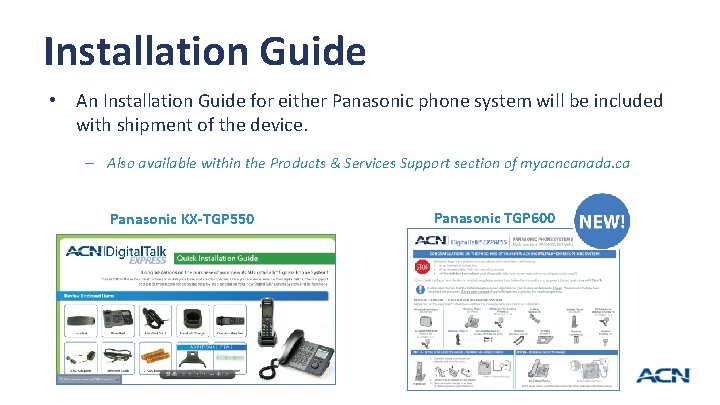
Installation Guide • An Installation Guide for either Panasonic phone system will be included with shipment of the device. – Also available within the Products & Services Support section of myacncanada. ca Panasonic KX-TGP 550 34 Panasonic TGP 600
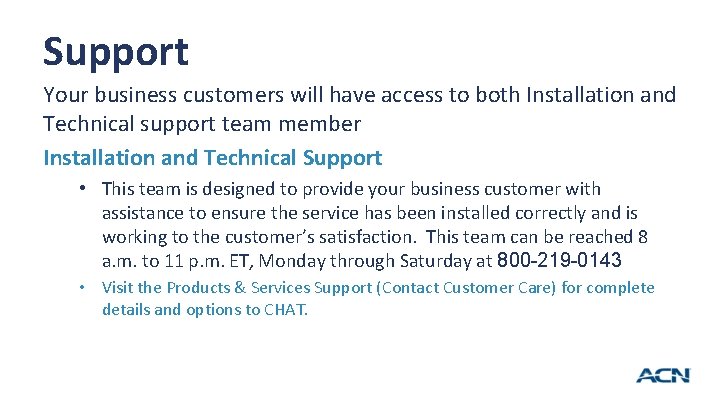
Support Your business customers will have access to both Installation and Technical support team member Installation and Technical Support • This team is designed to provide your business customer with assistance to ensure the service has been installed correctly and is working to the customer’s satisfaction. This team can be reached 8 a. m. to 11 p. m. ET, Monday through Saturday at 800 -219 -0143 • Visit the Products & Services Support (Contact Customer Care) for complete details and options to CHAT. 35
- Slides: 35