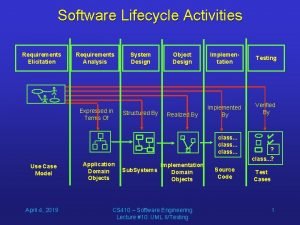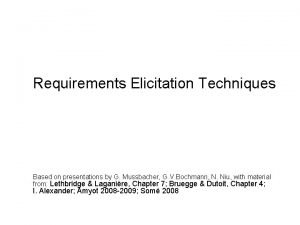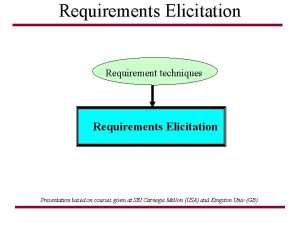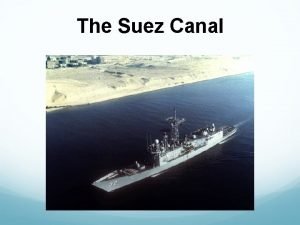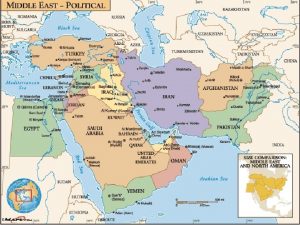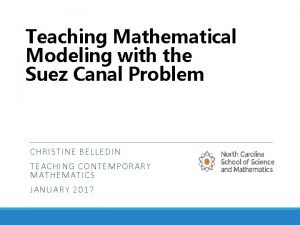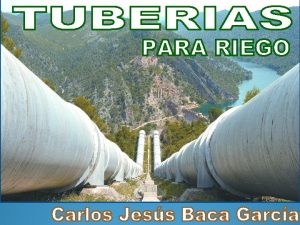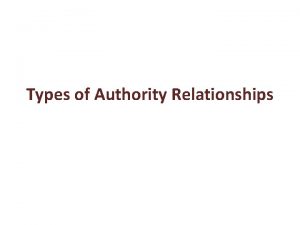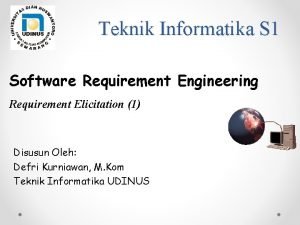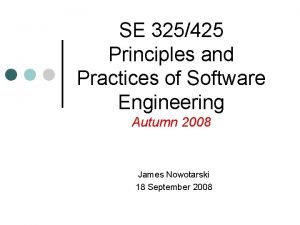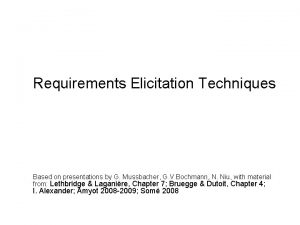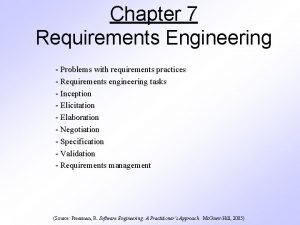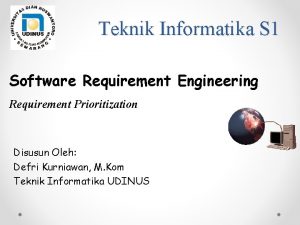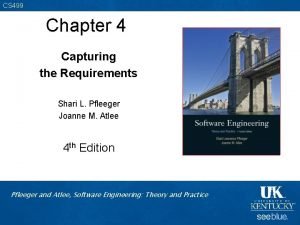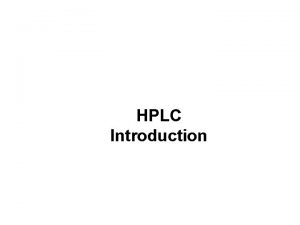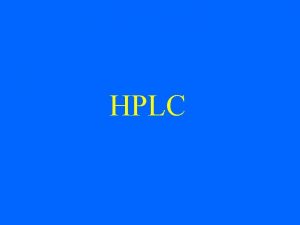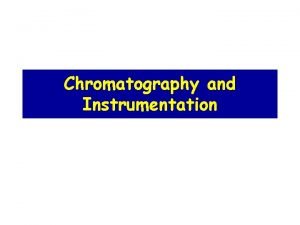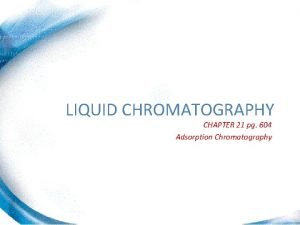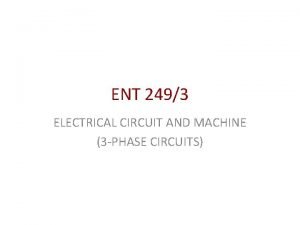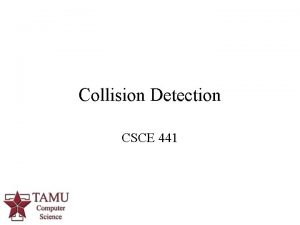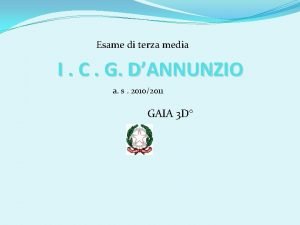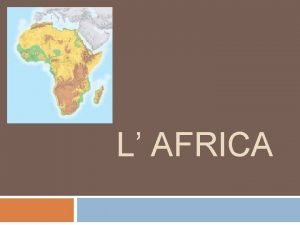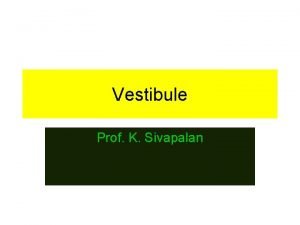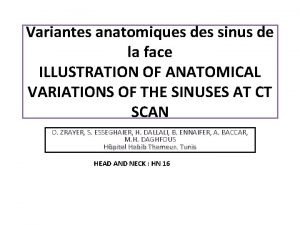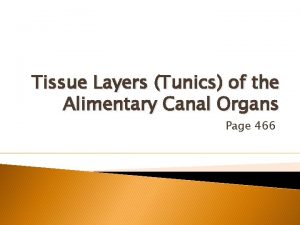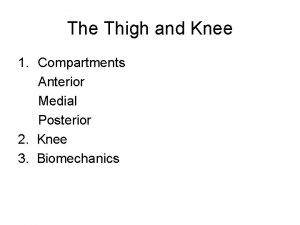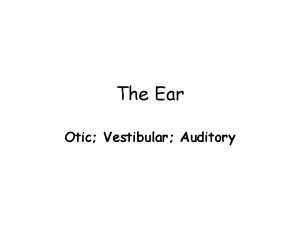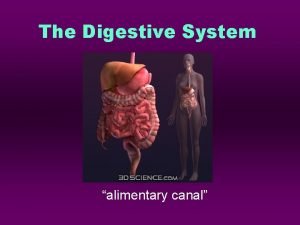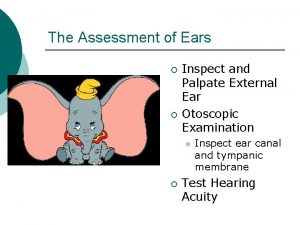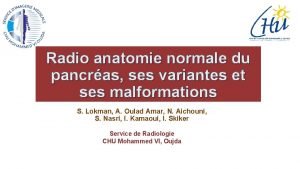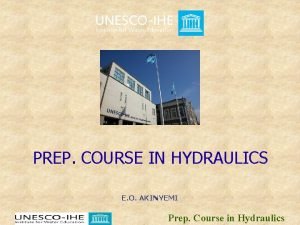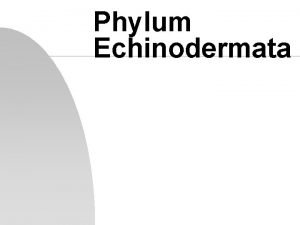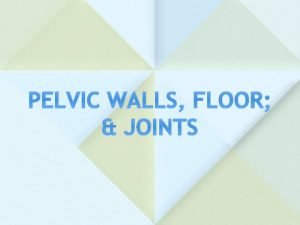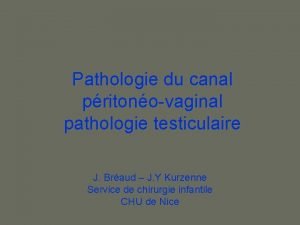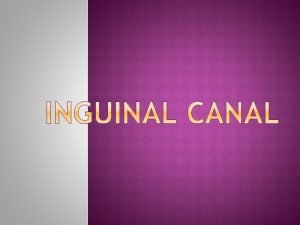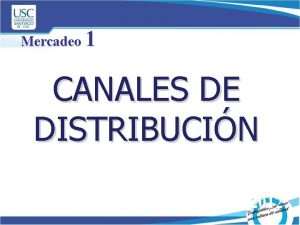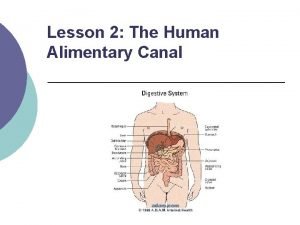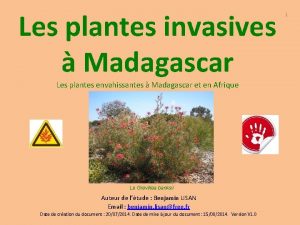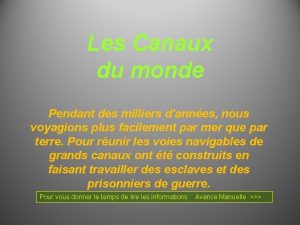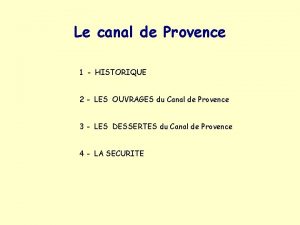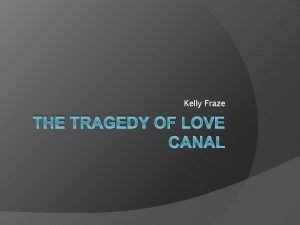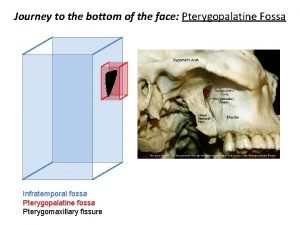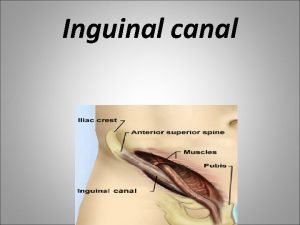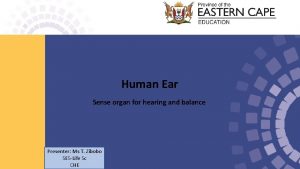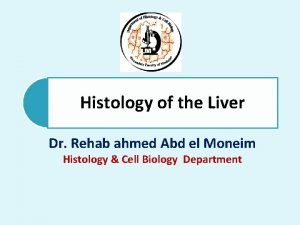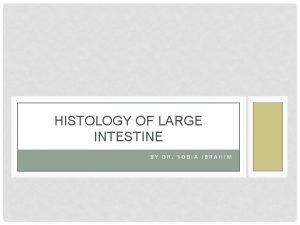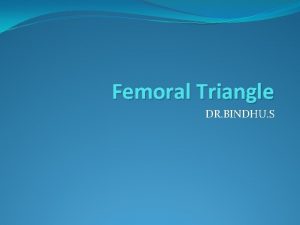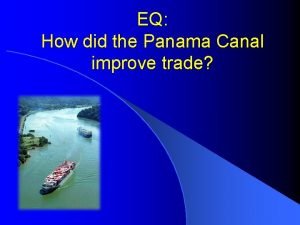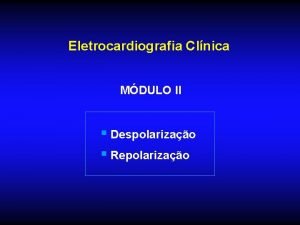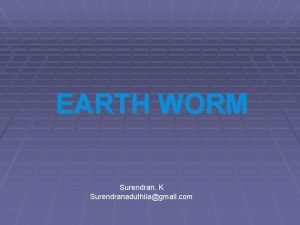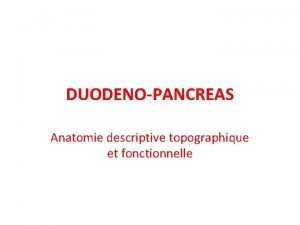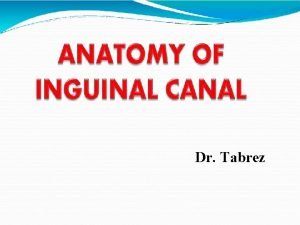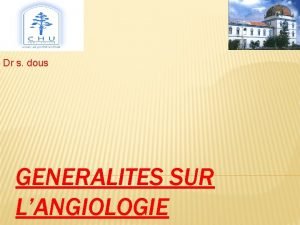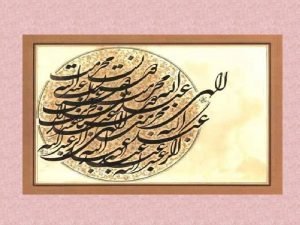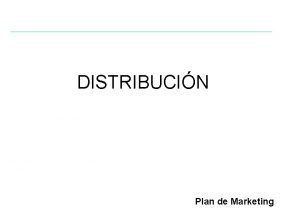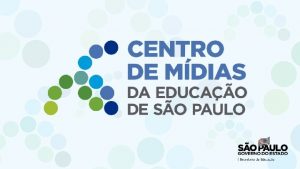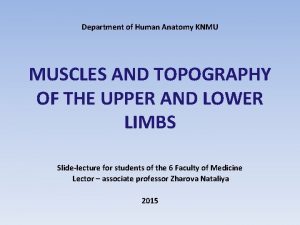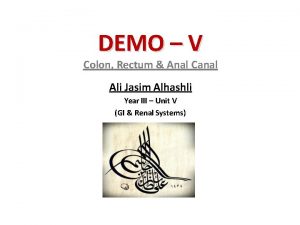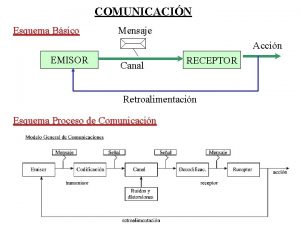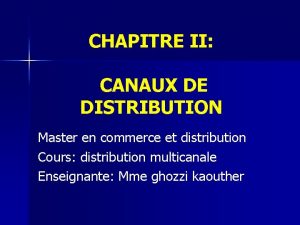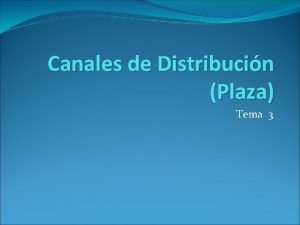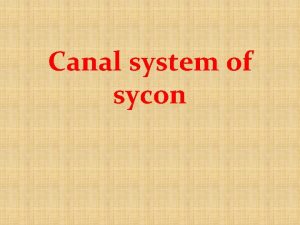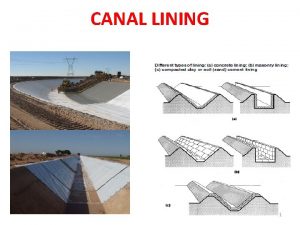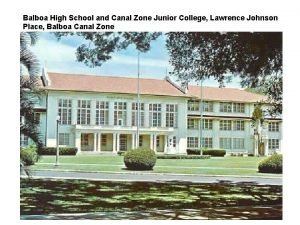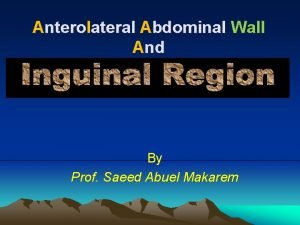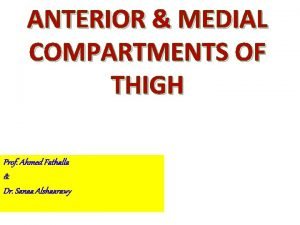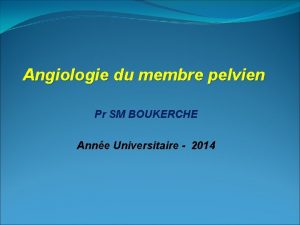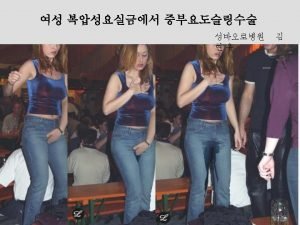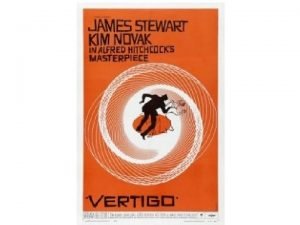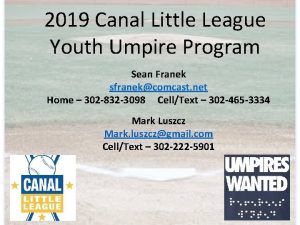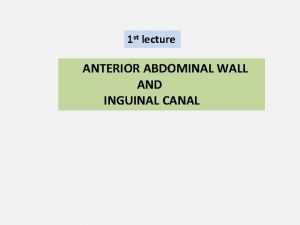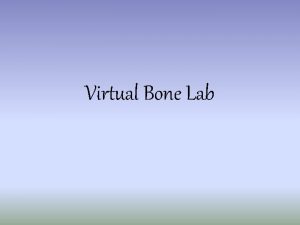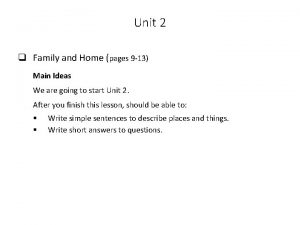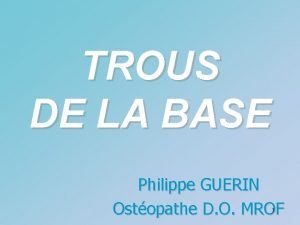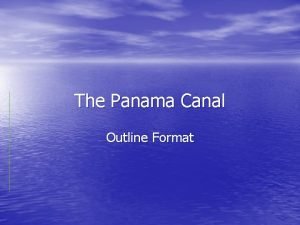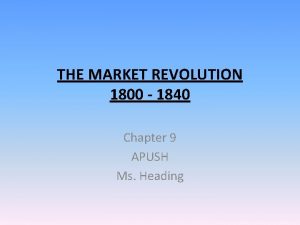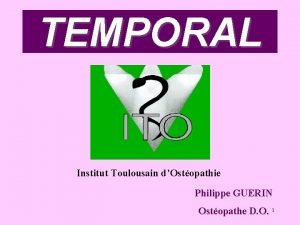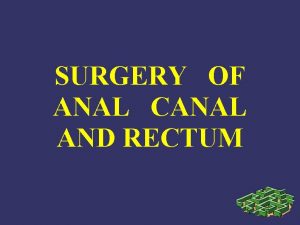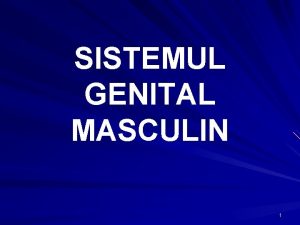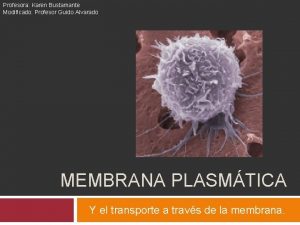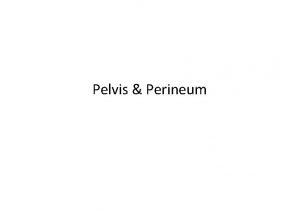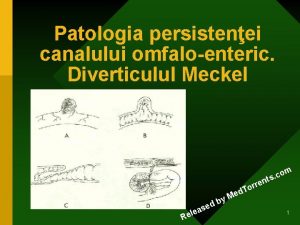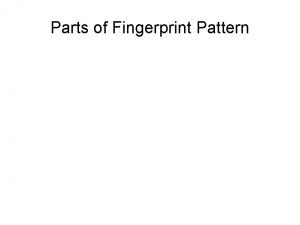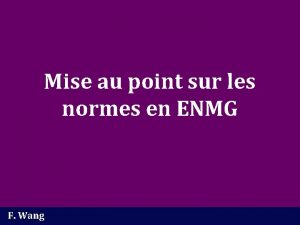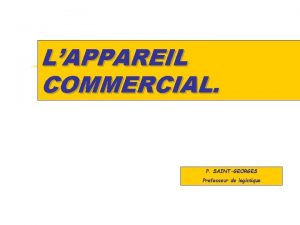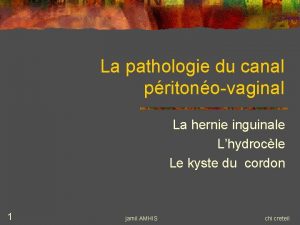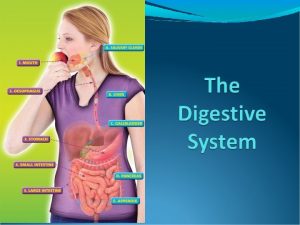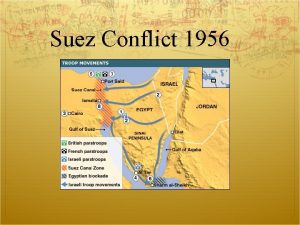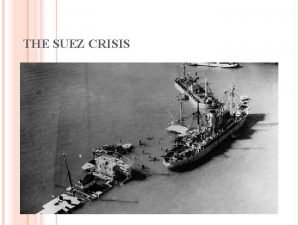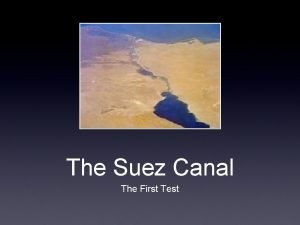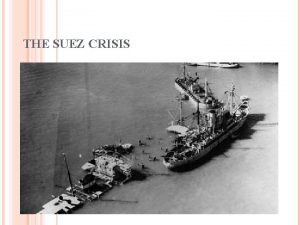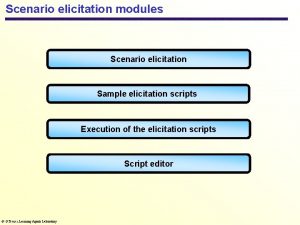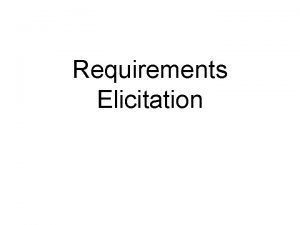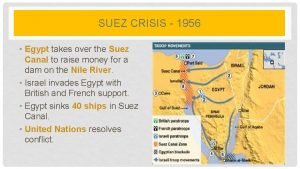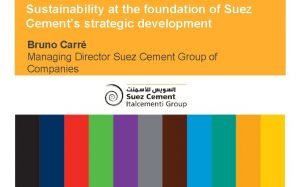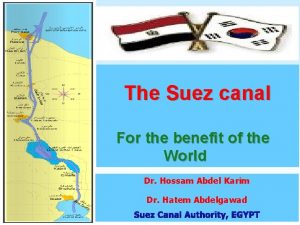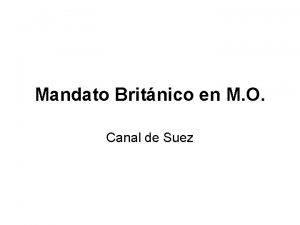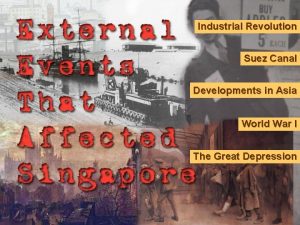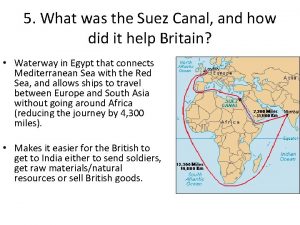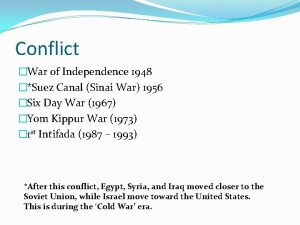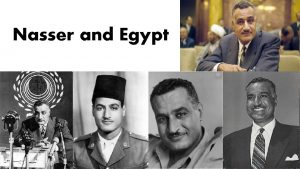Suez Canal Authority Portal Phase I Requirements Elicitation
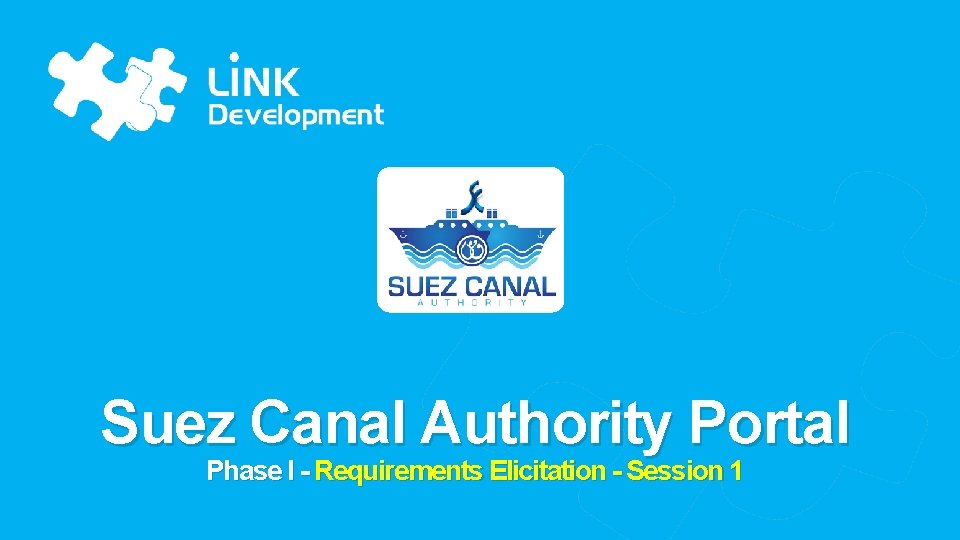


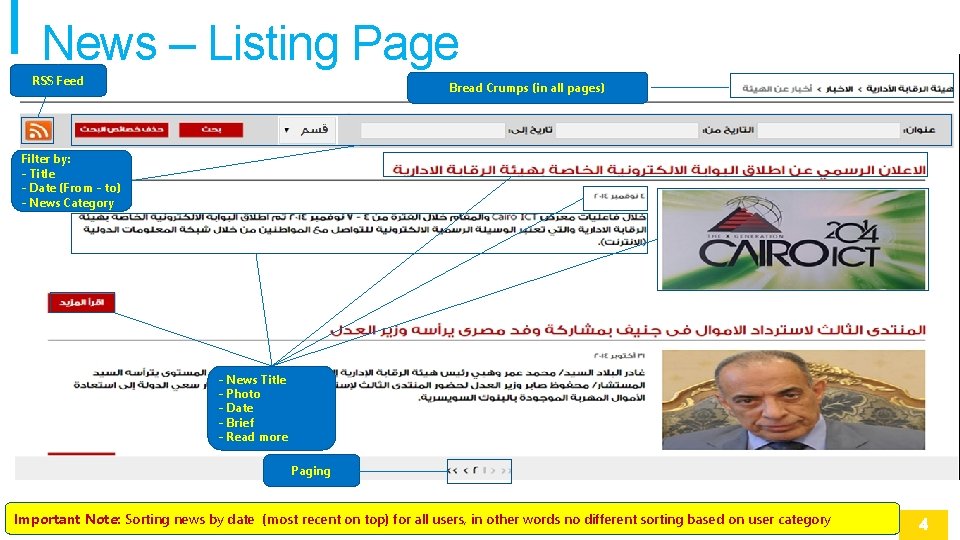

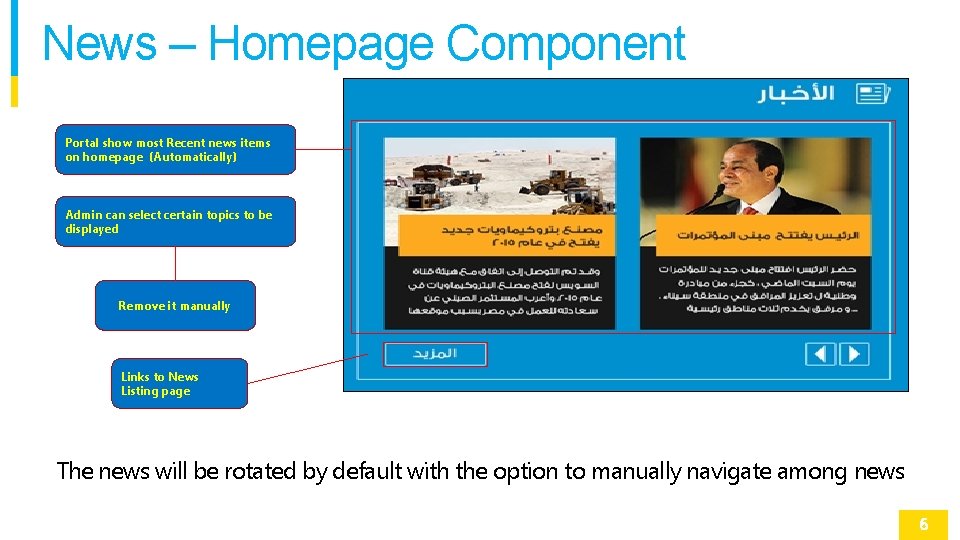
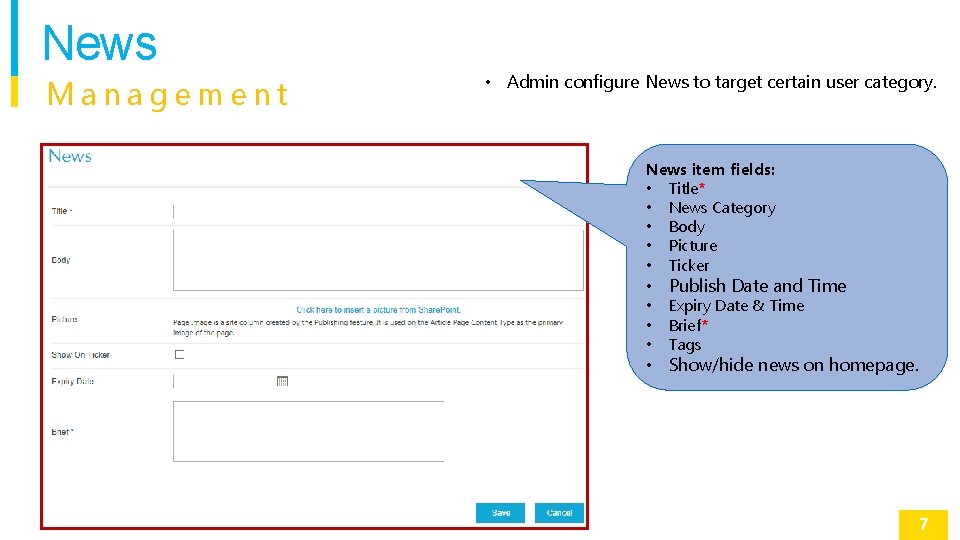
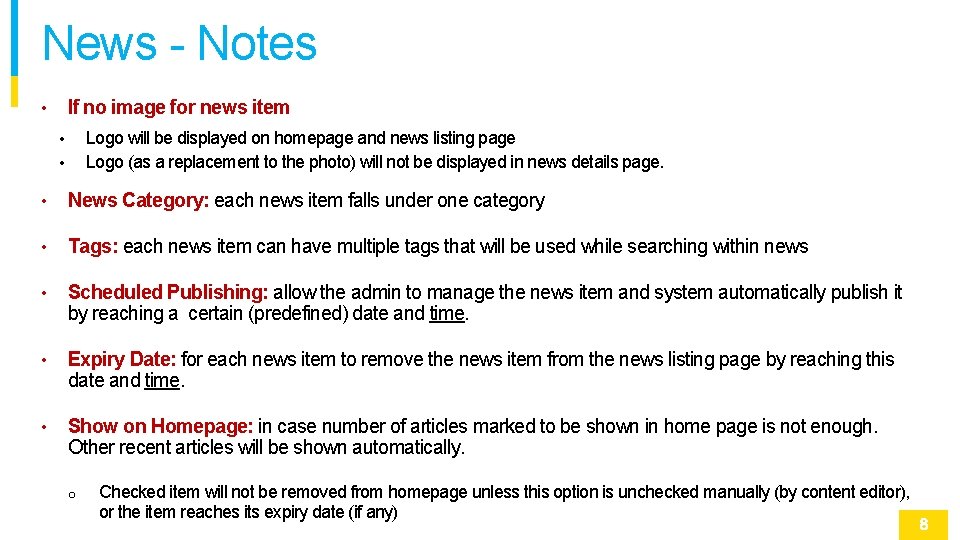
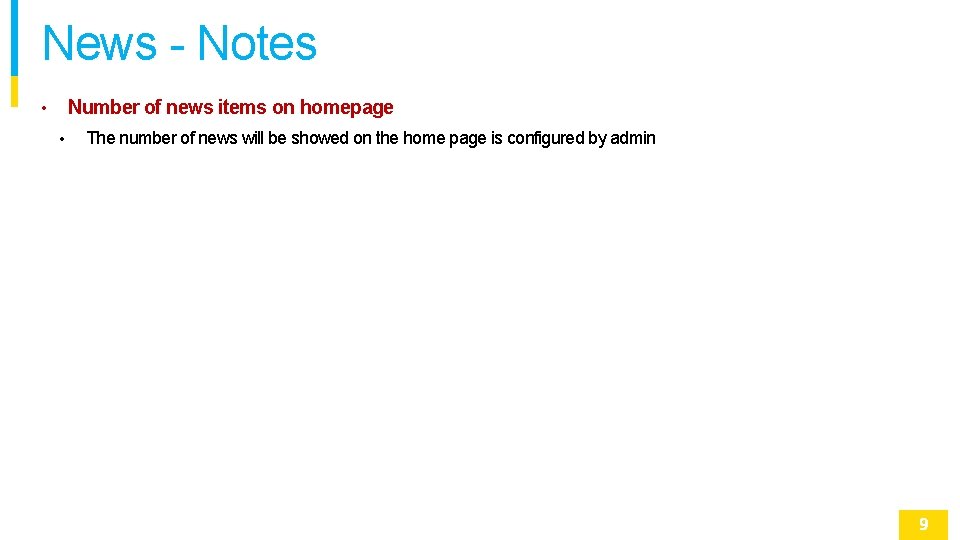
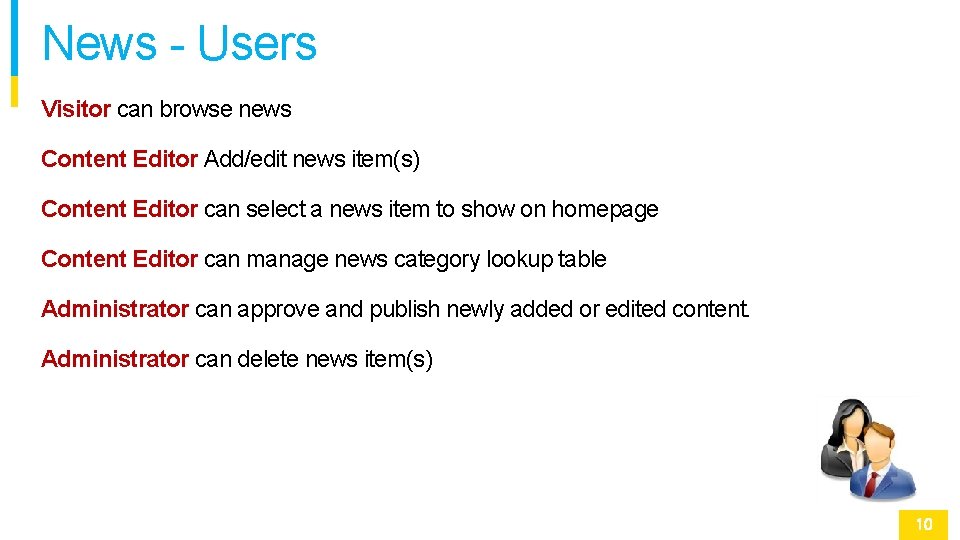

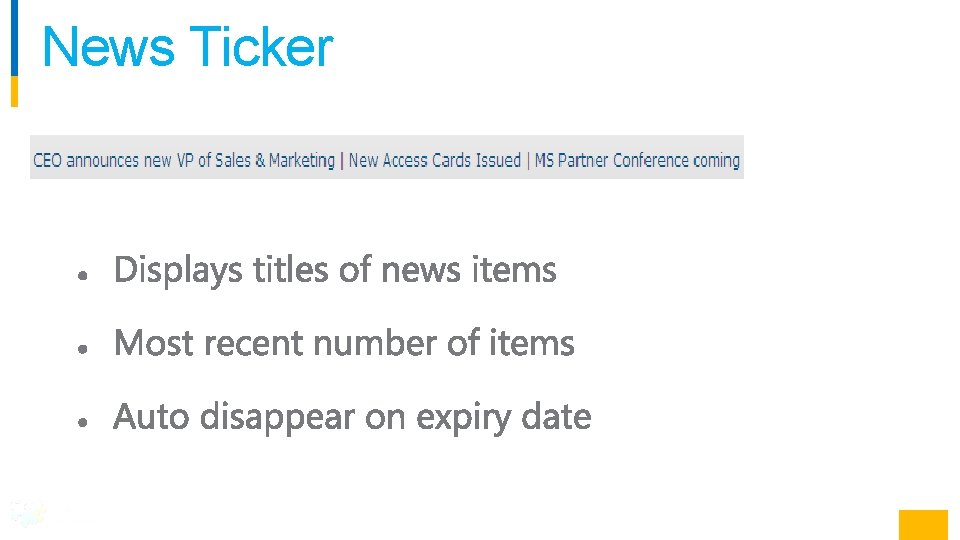
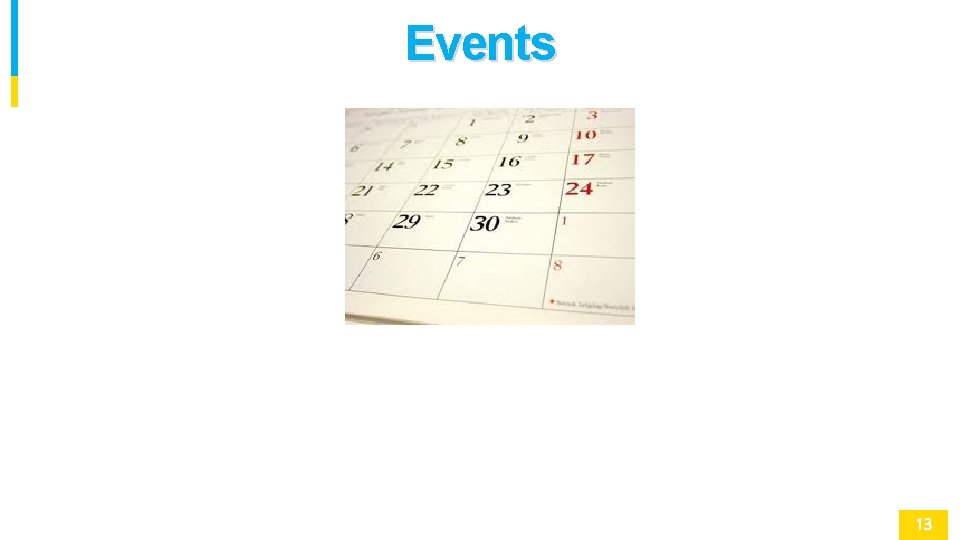
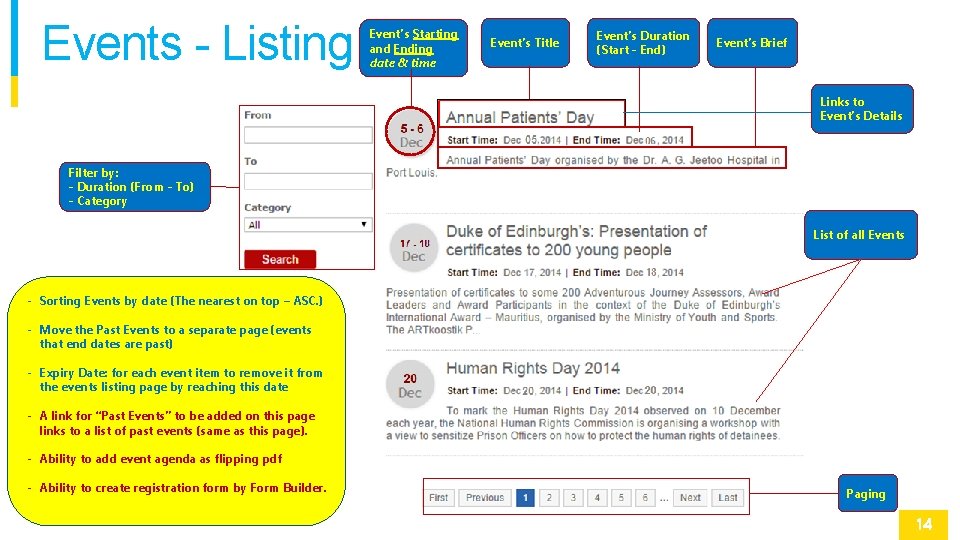
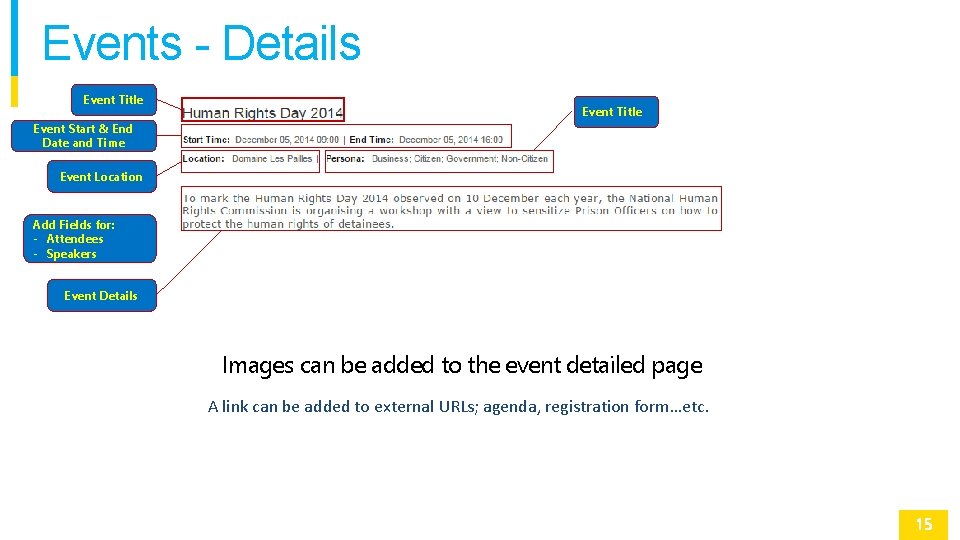
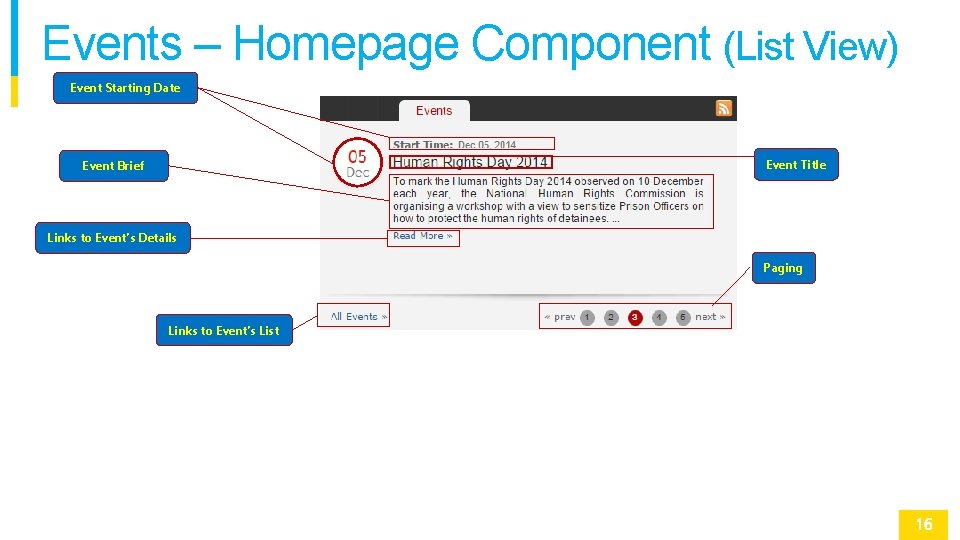
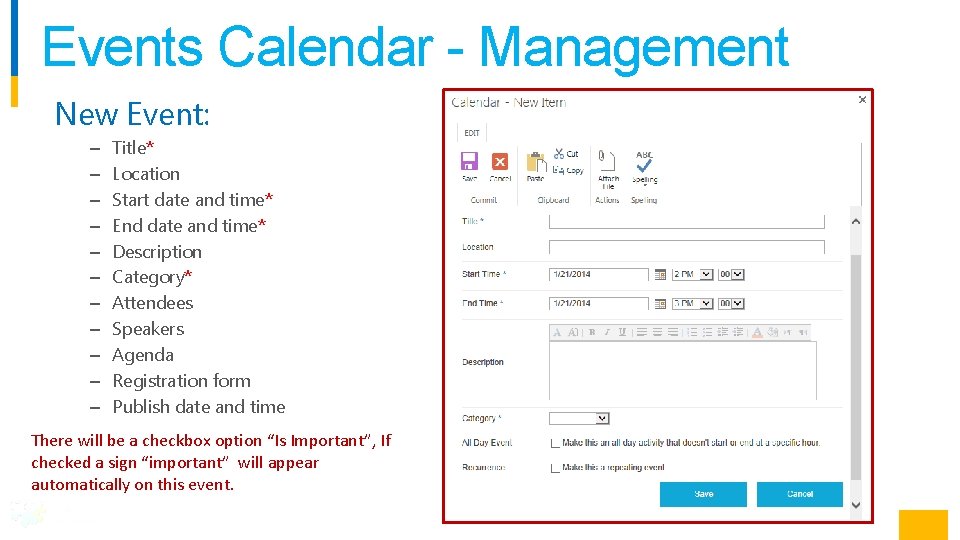
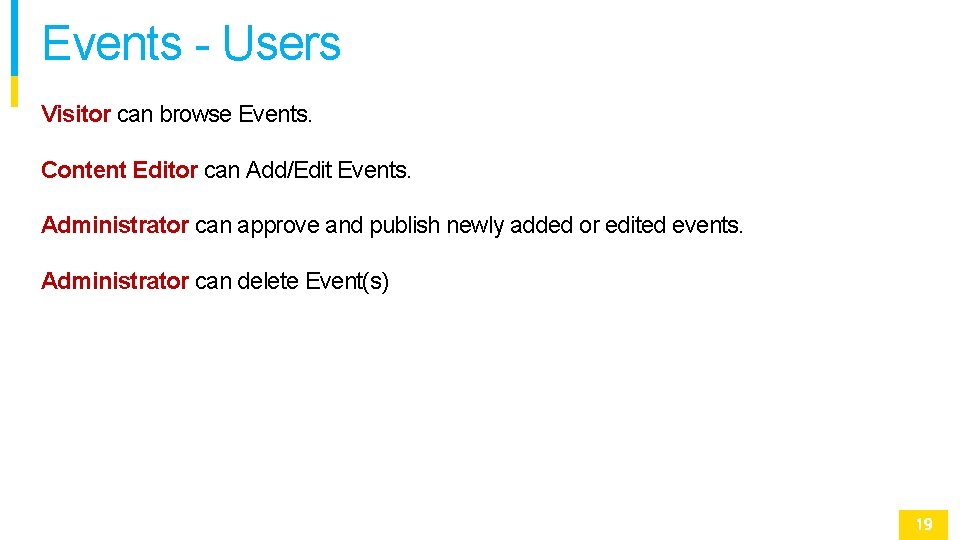



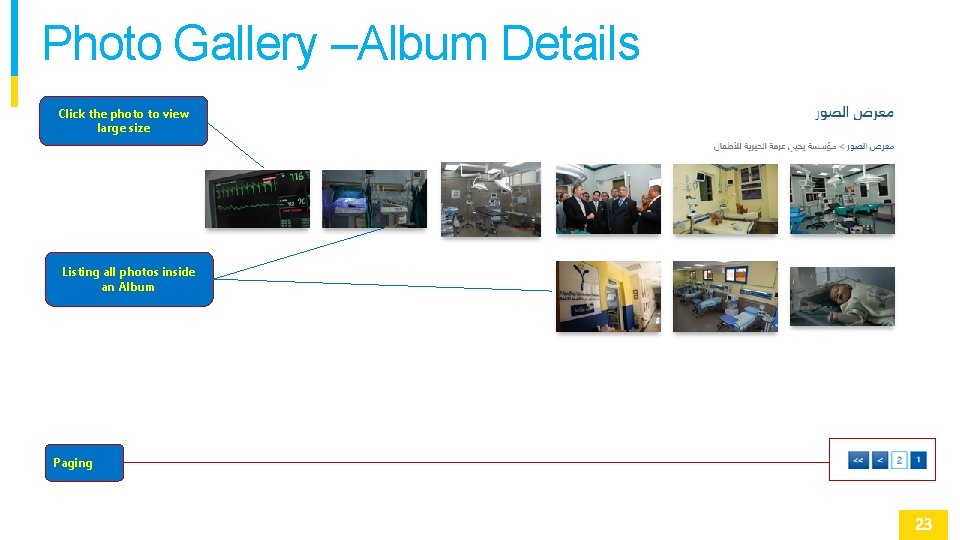
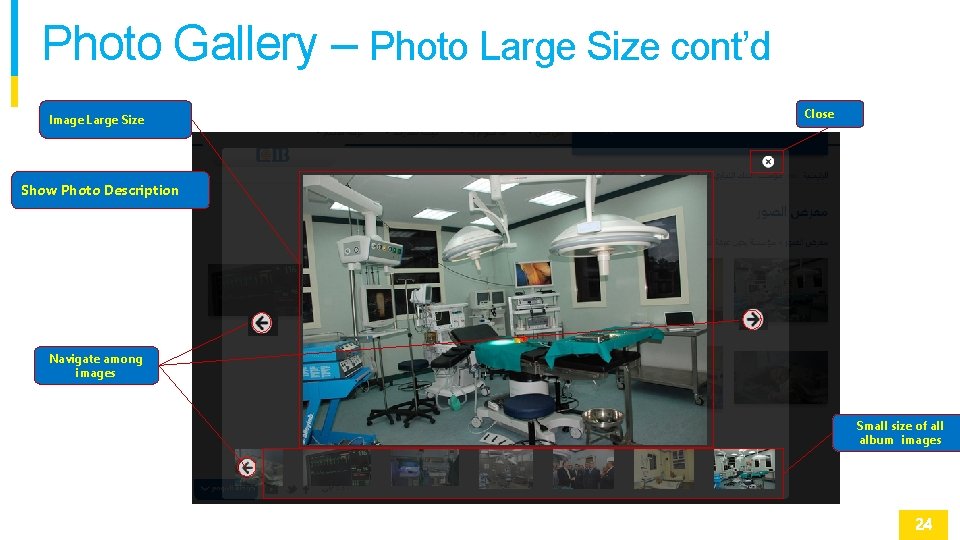

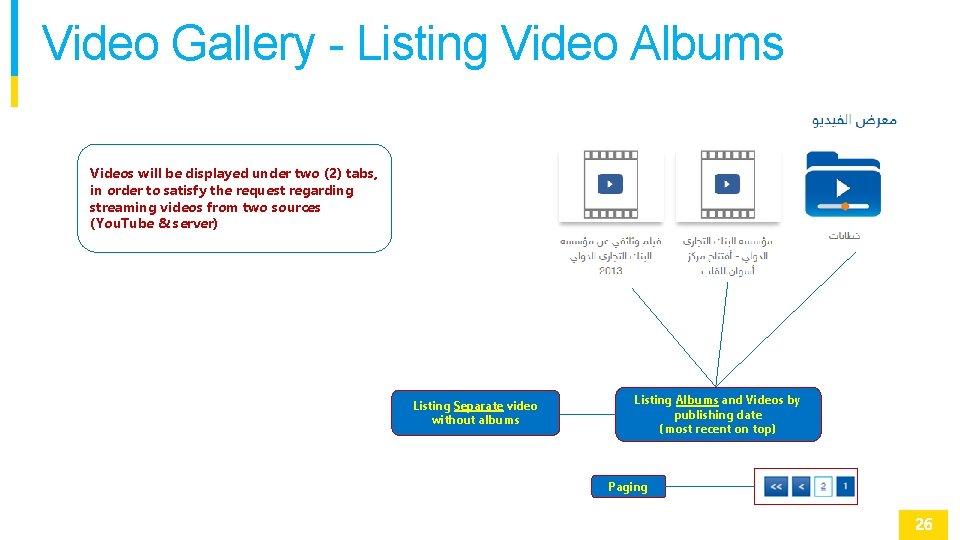

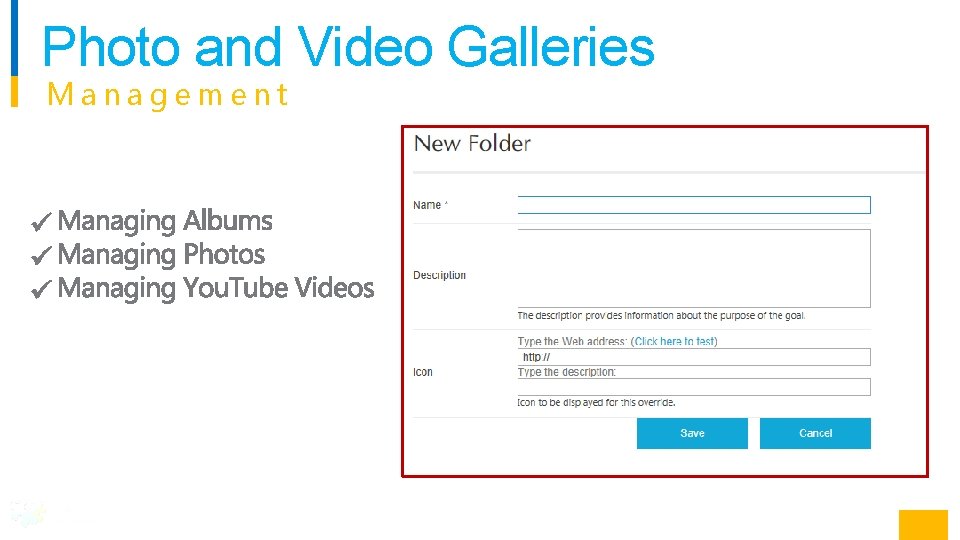
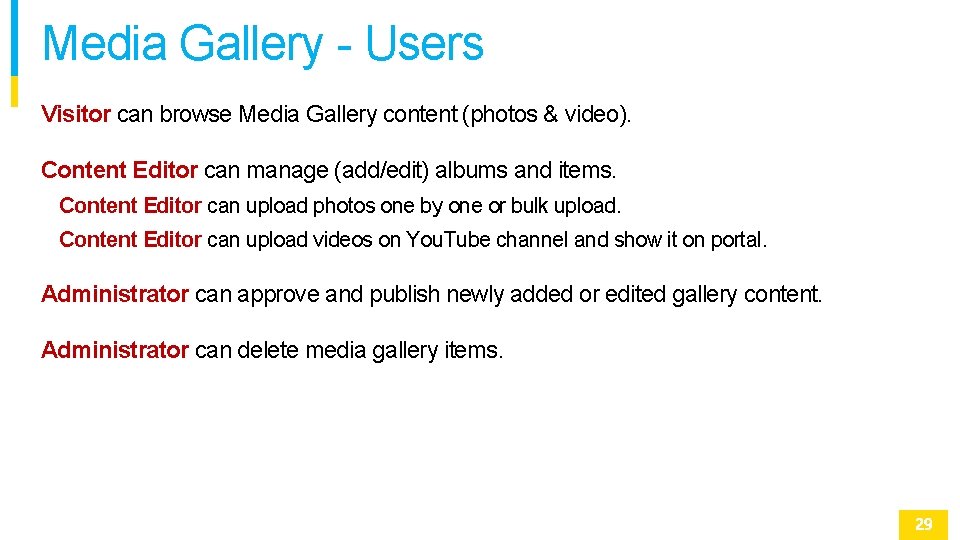

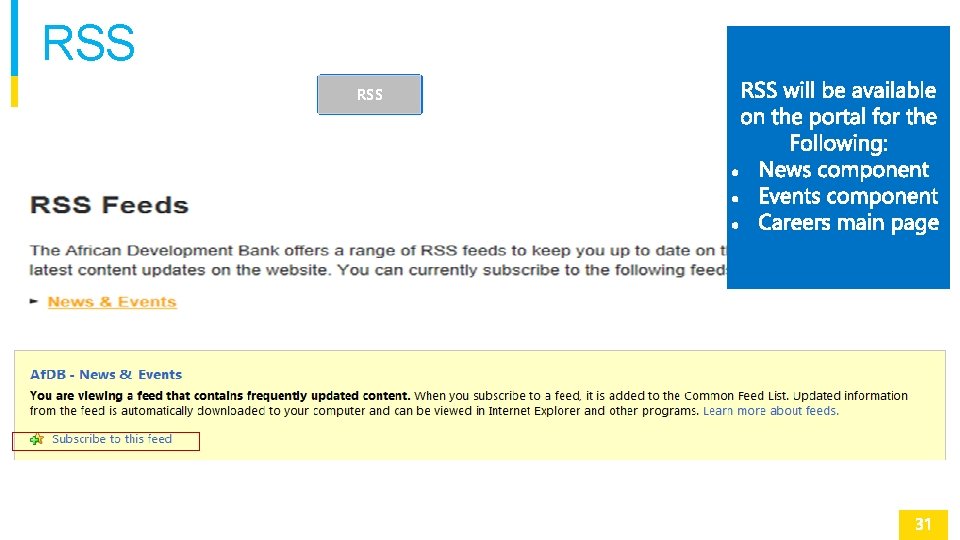
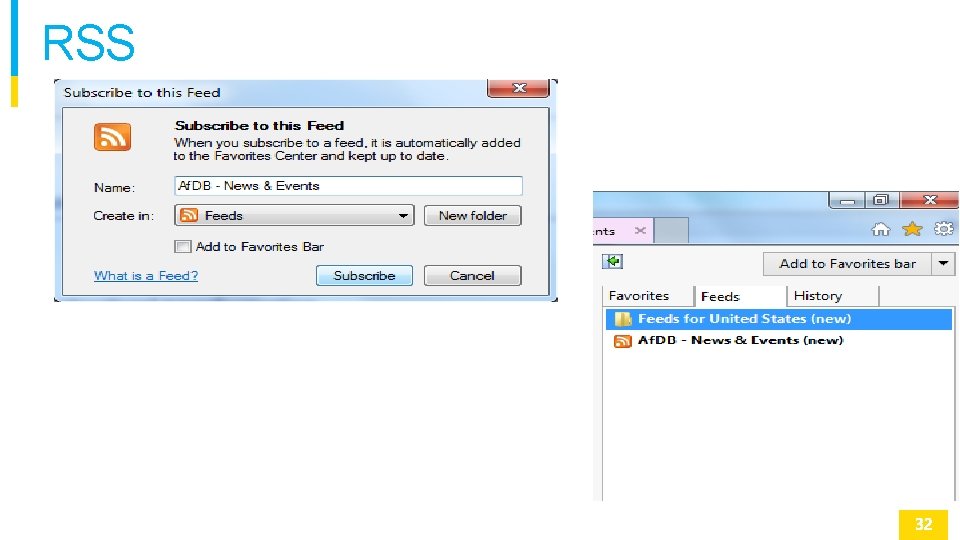

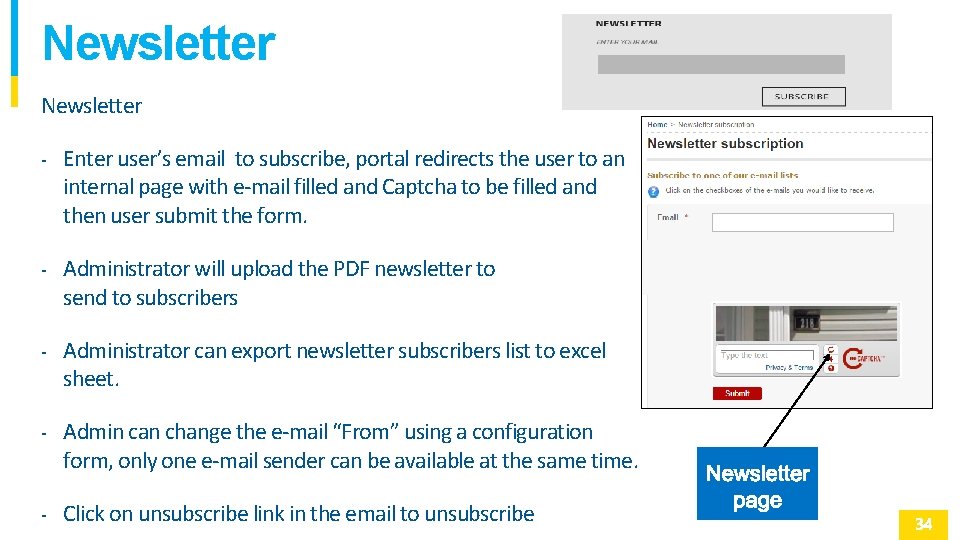
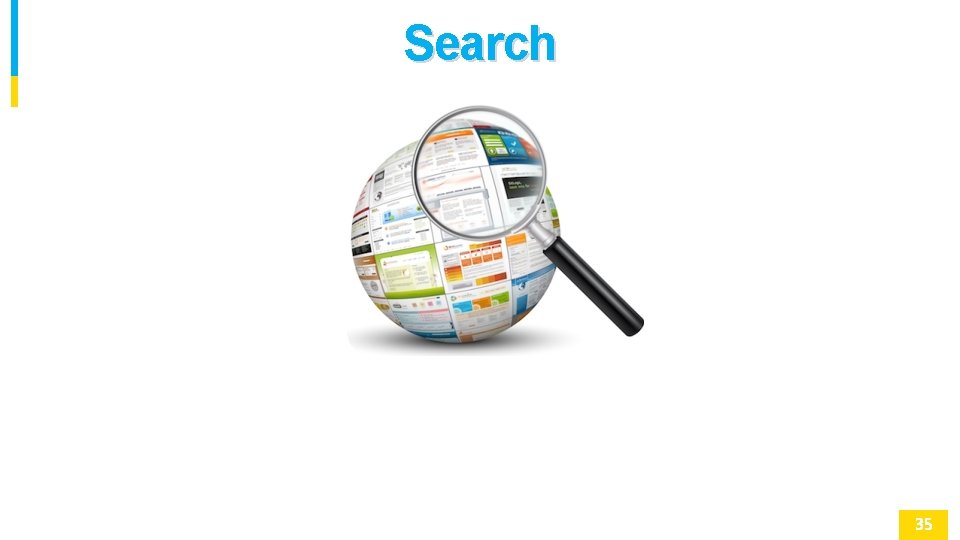
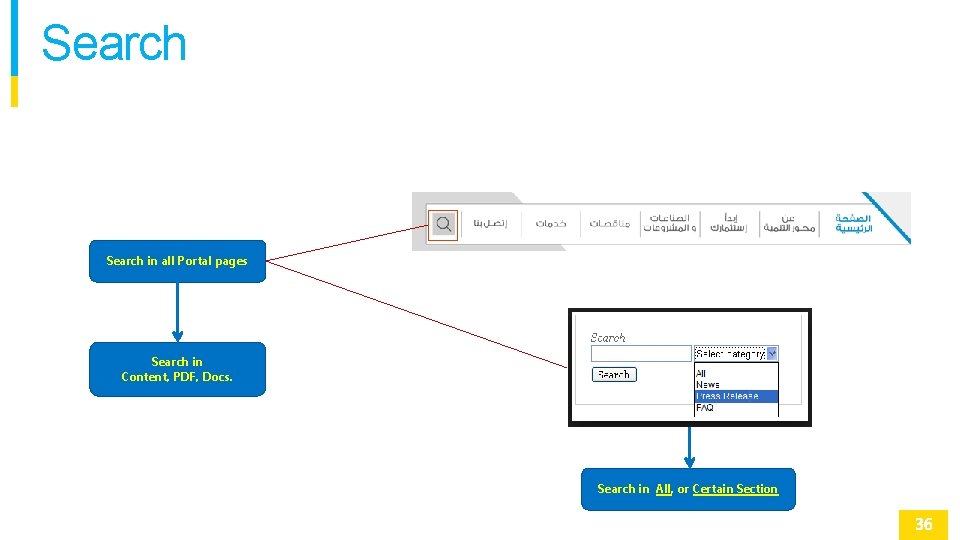
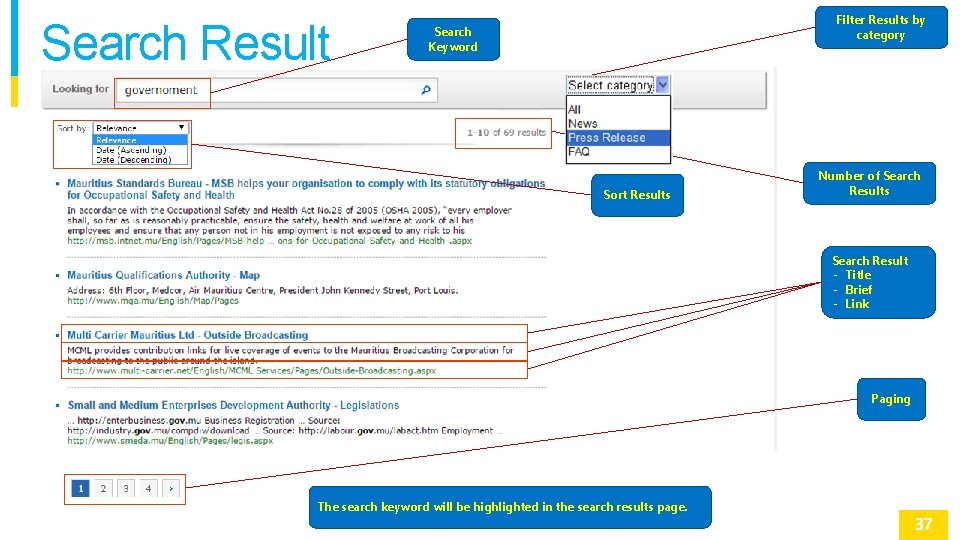
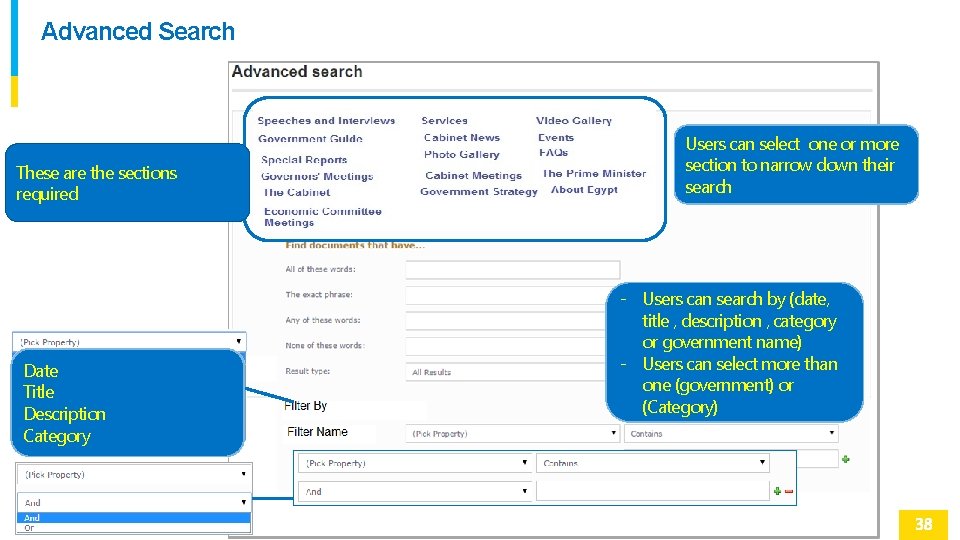
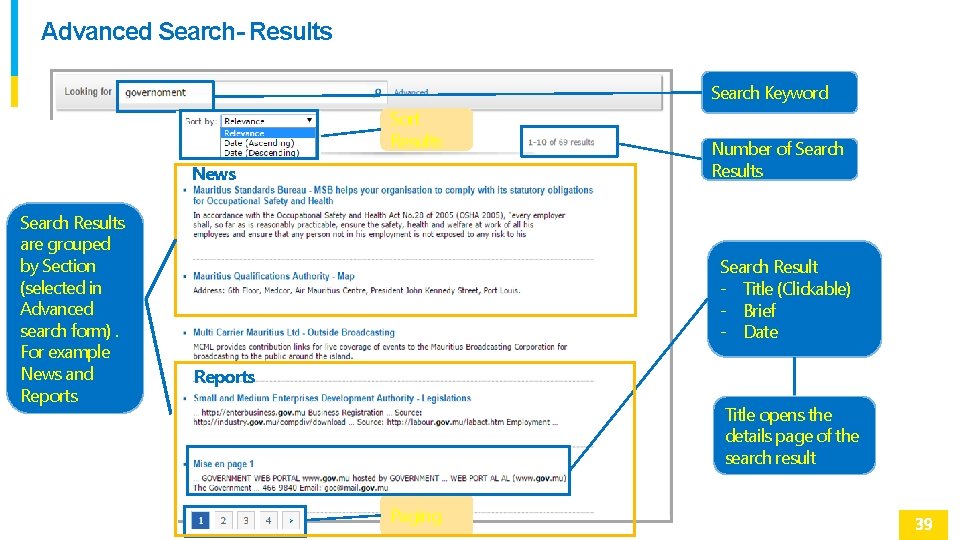
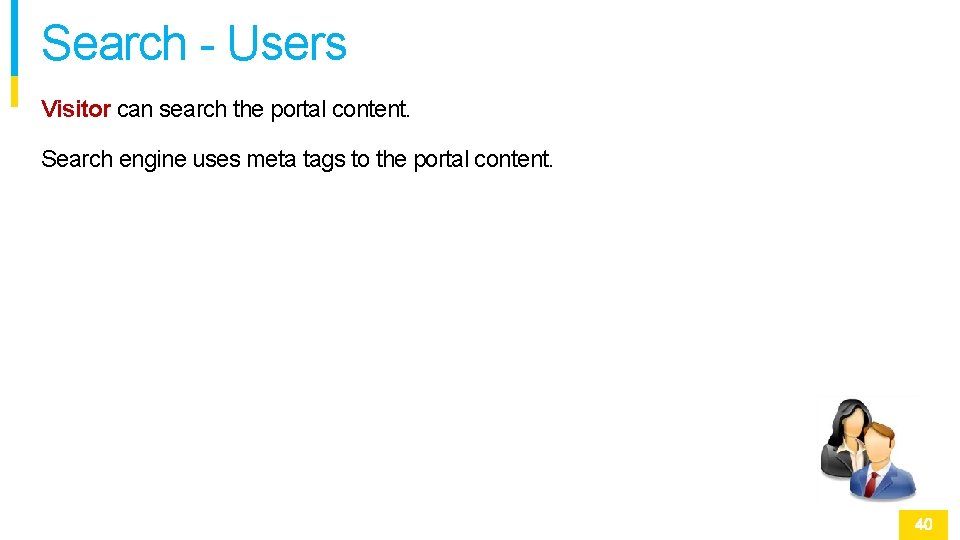
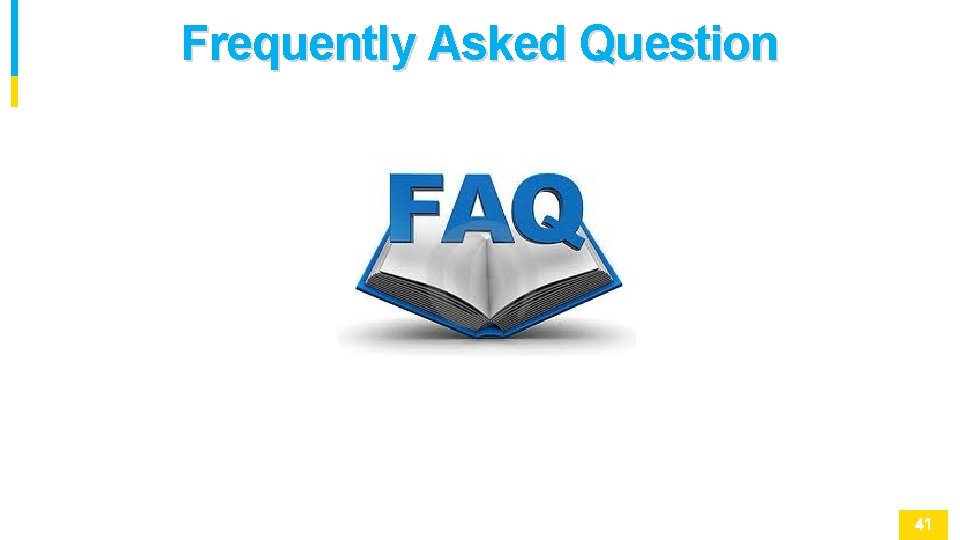
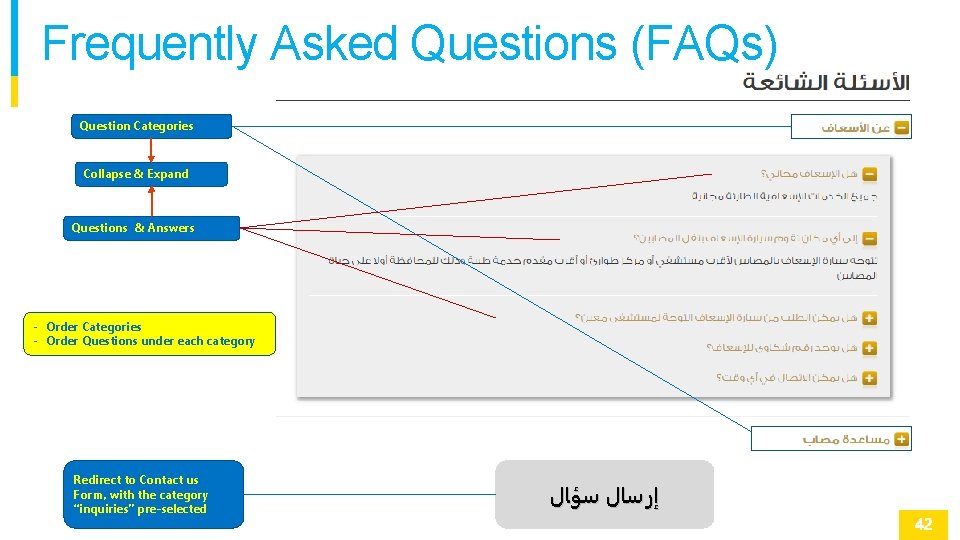
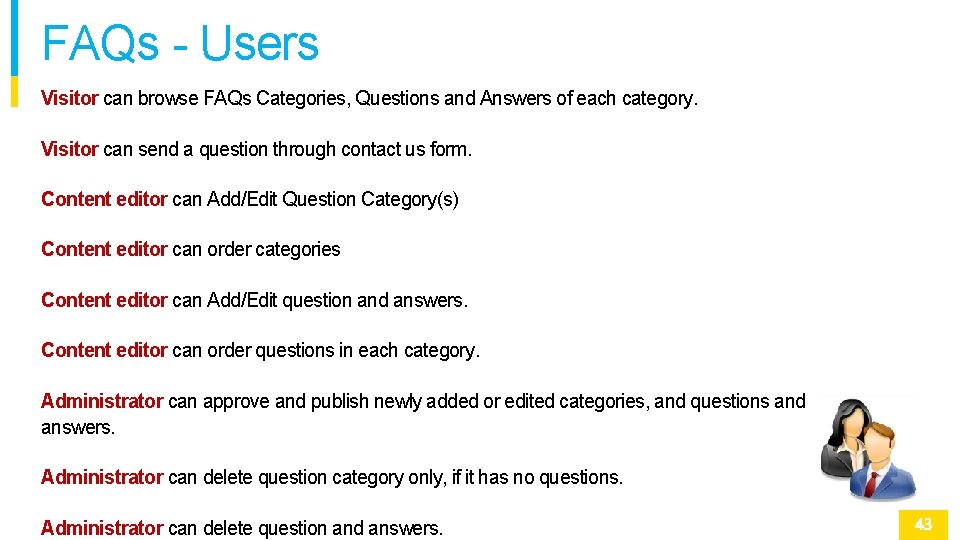
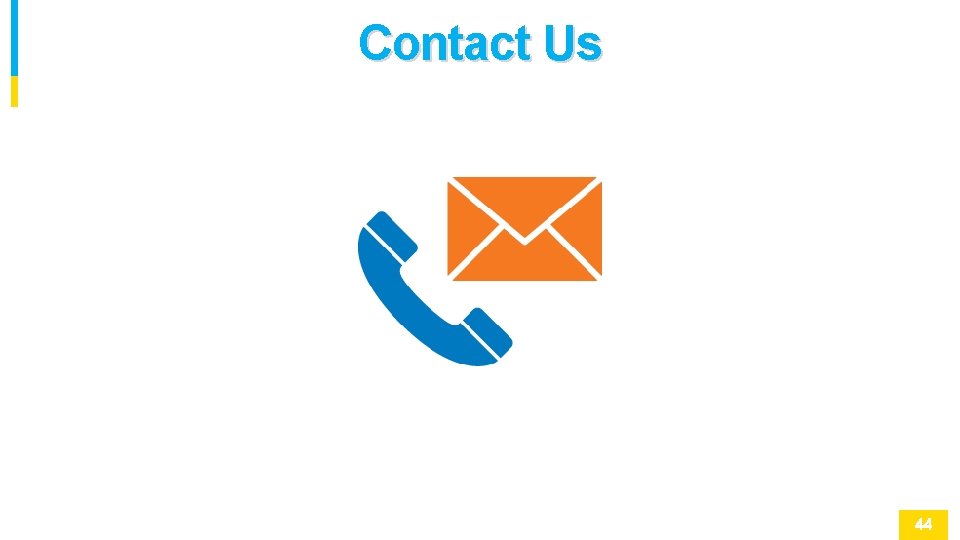
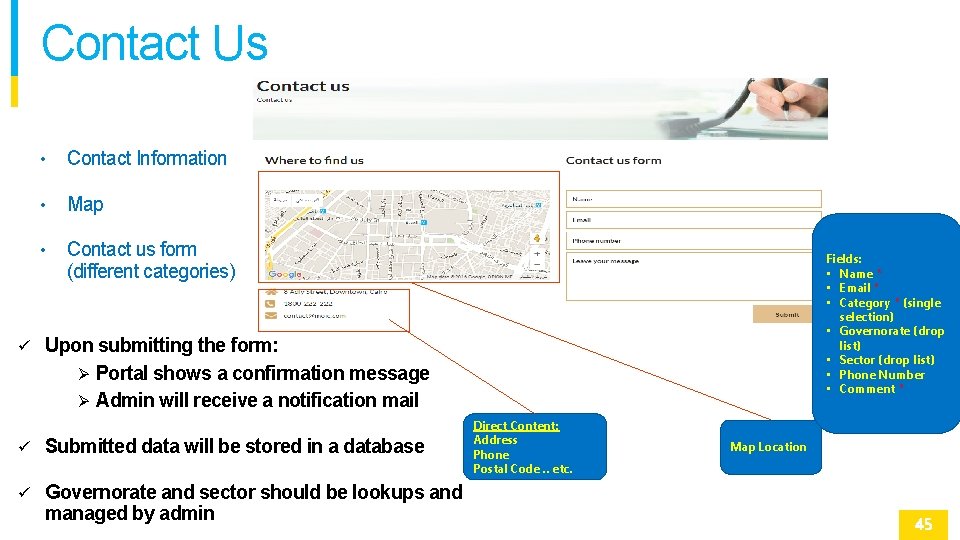
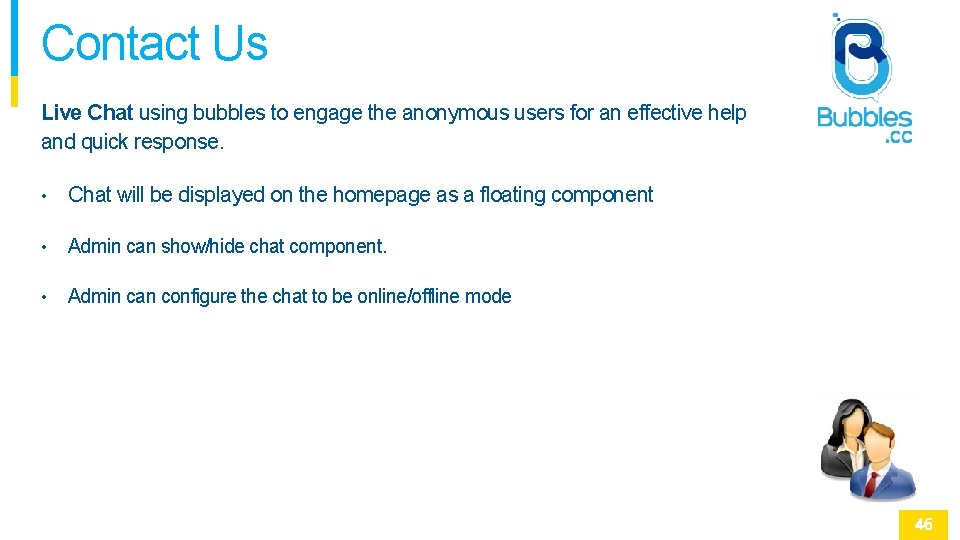
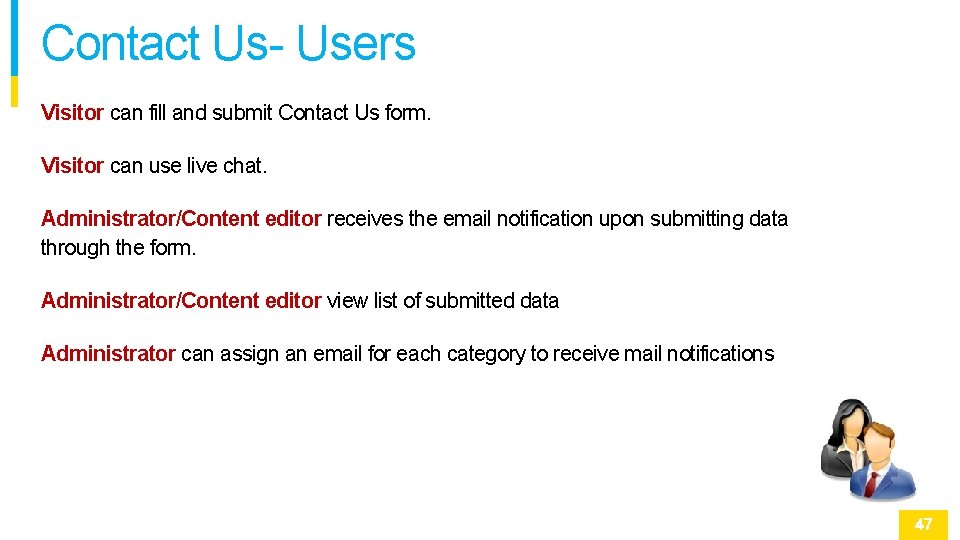

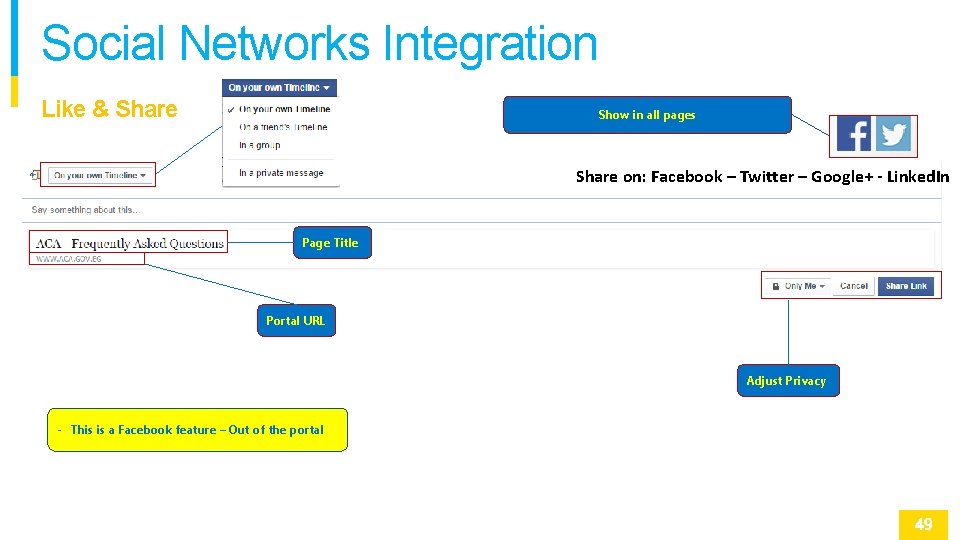
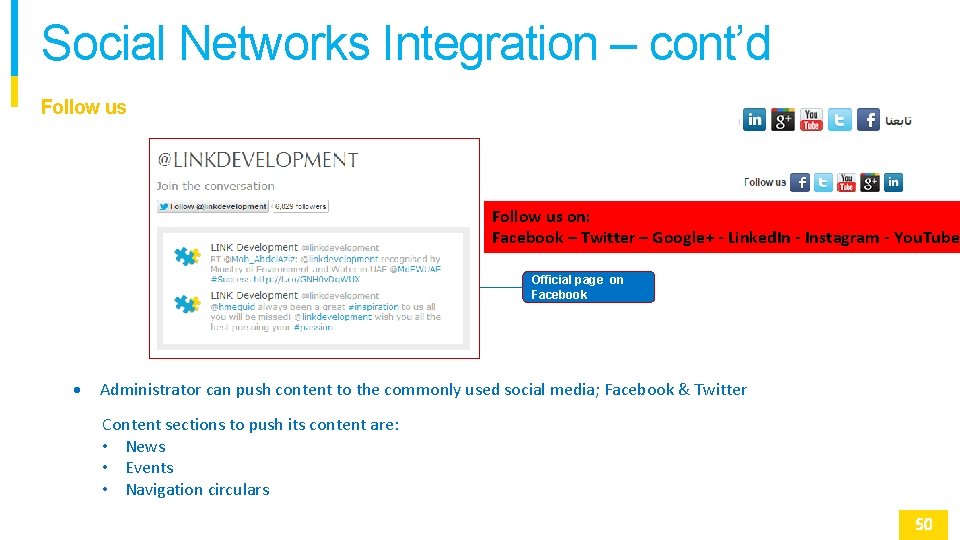
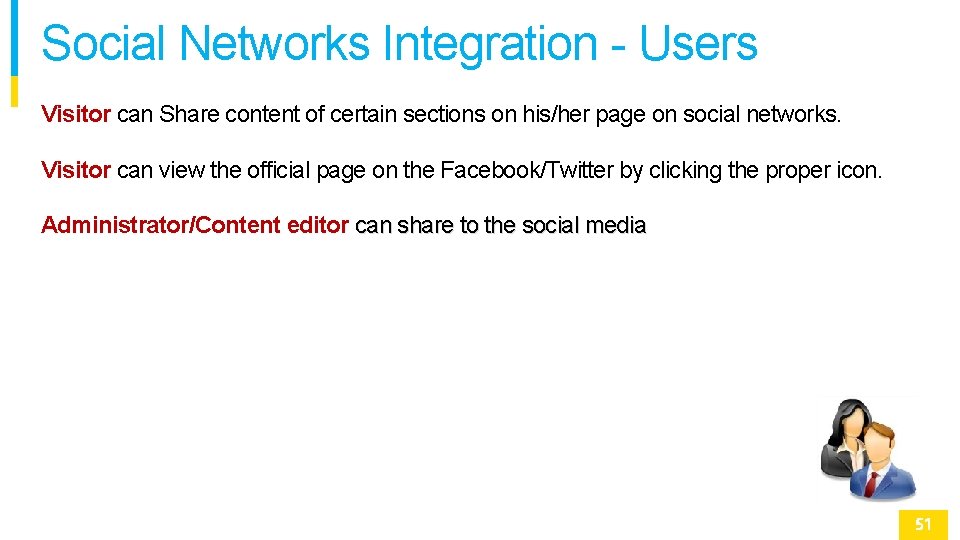
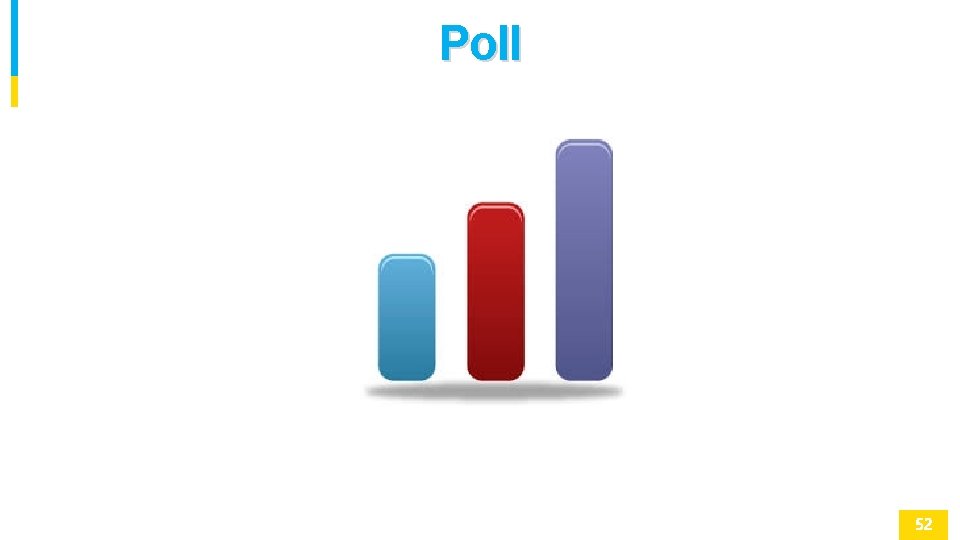
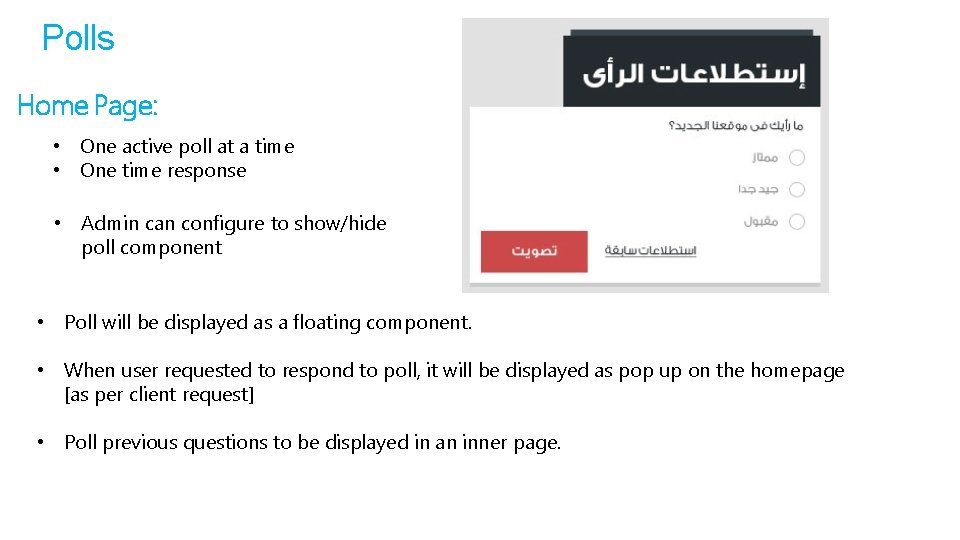
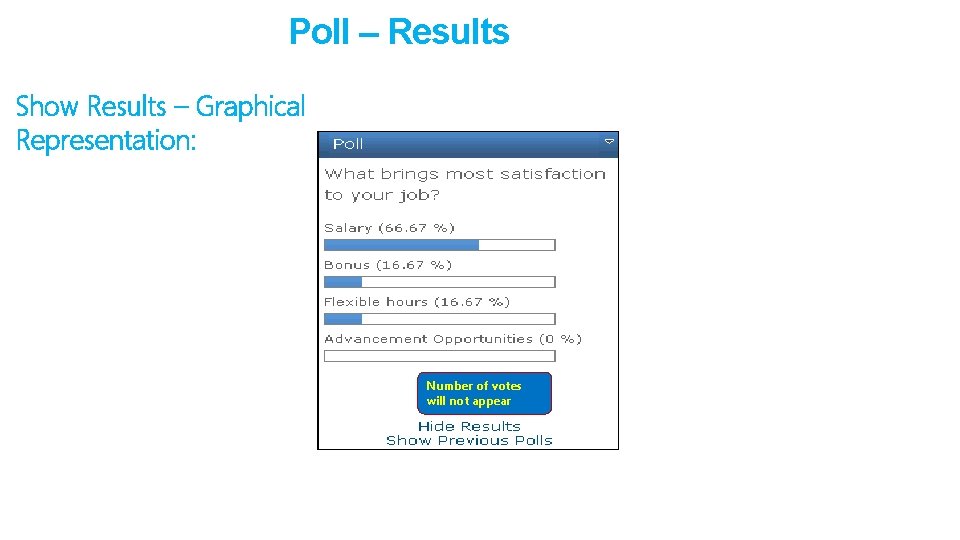
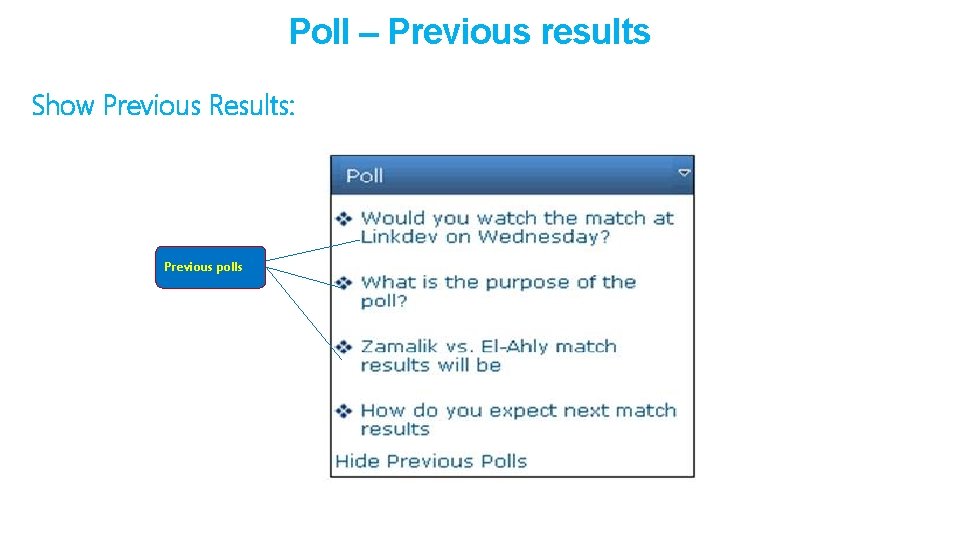
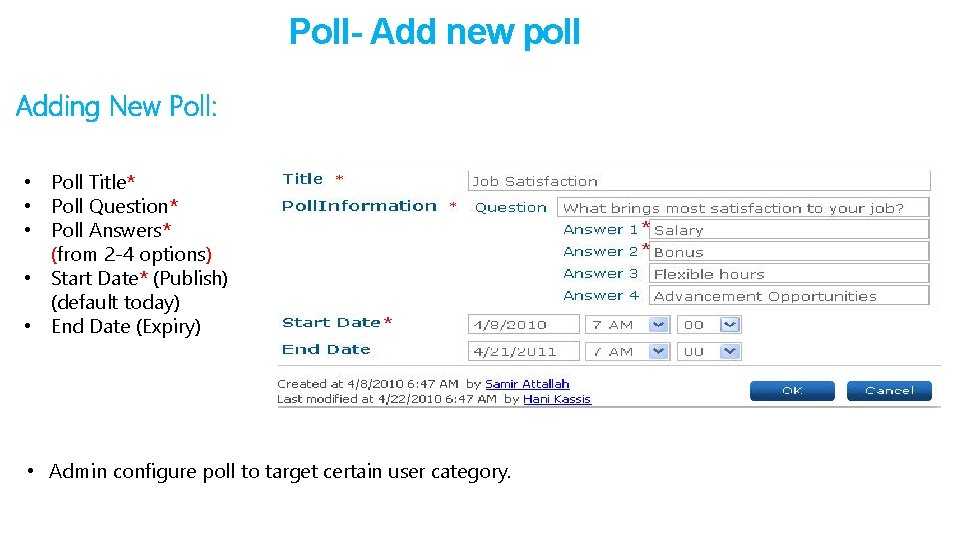
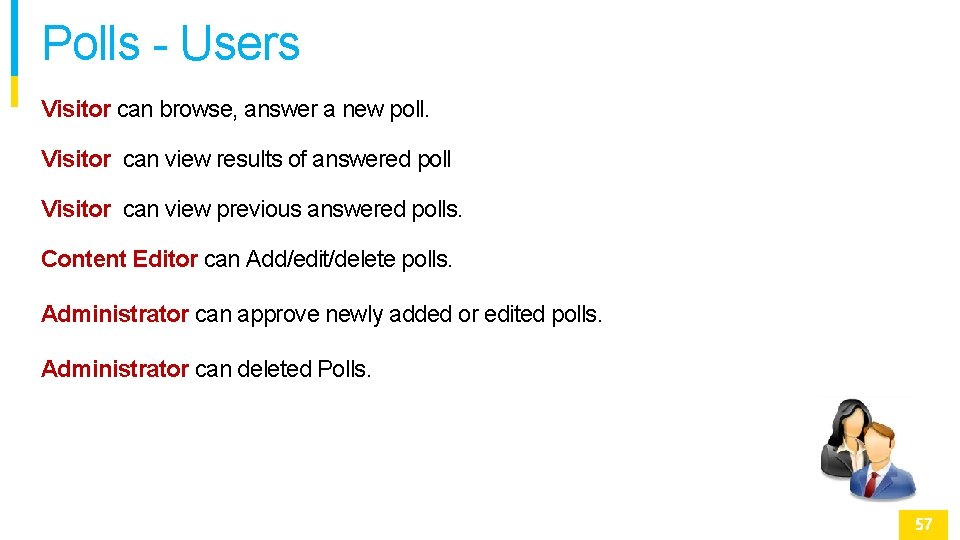
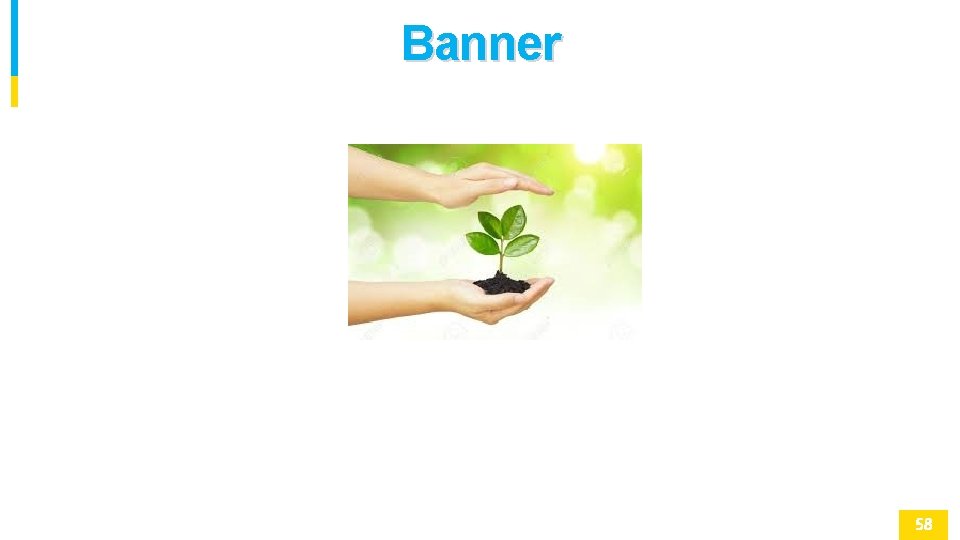
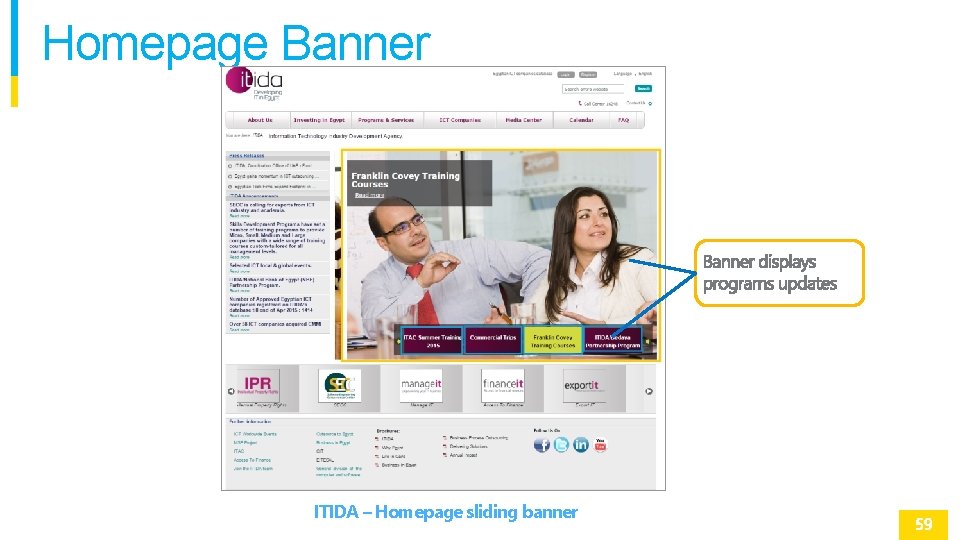
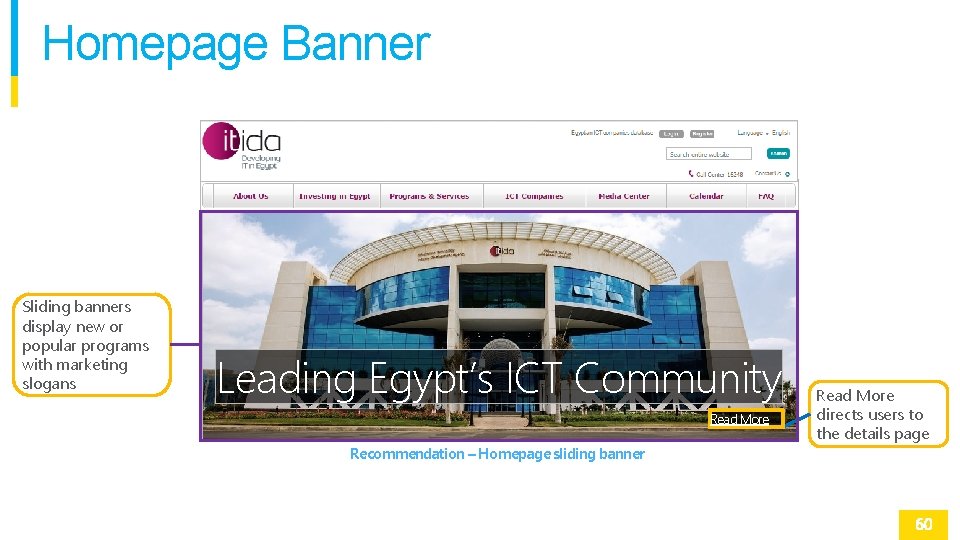
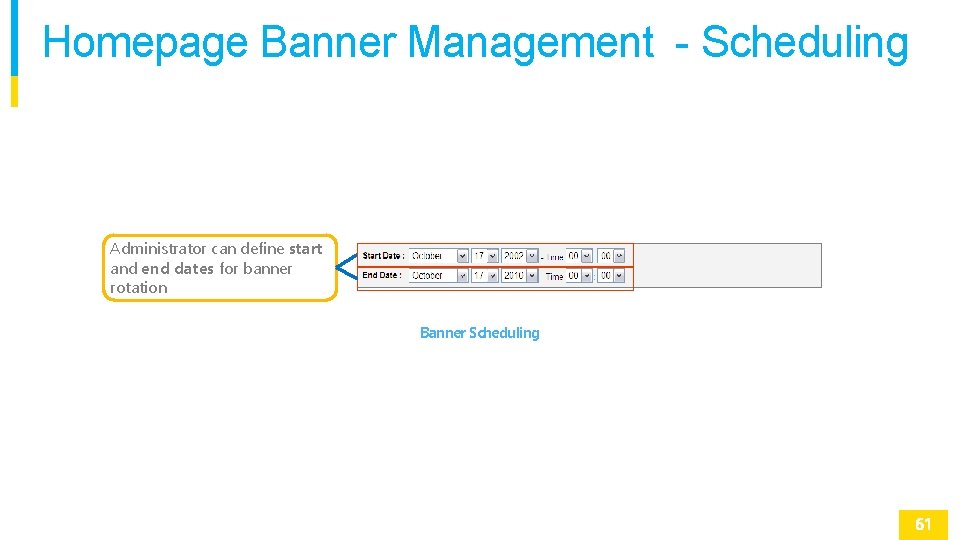
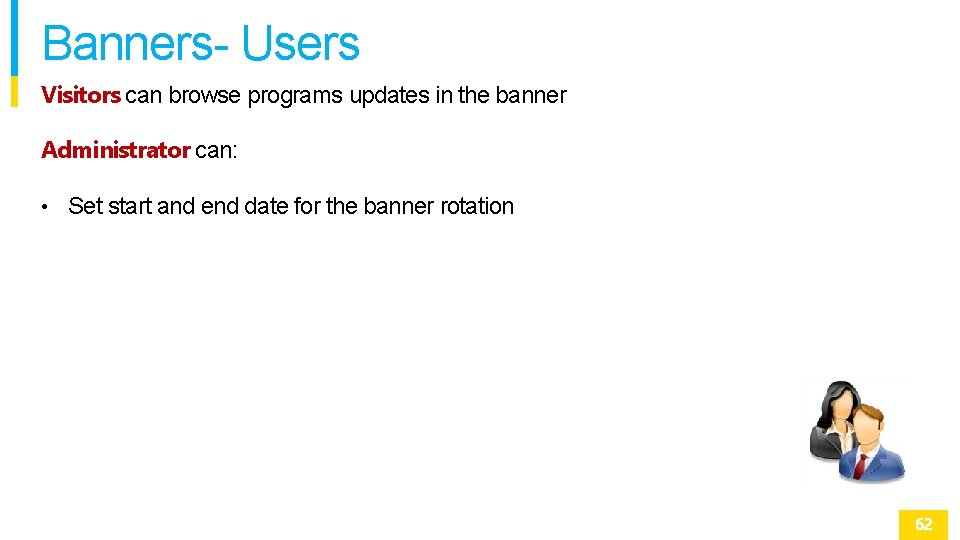
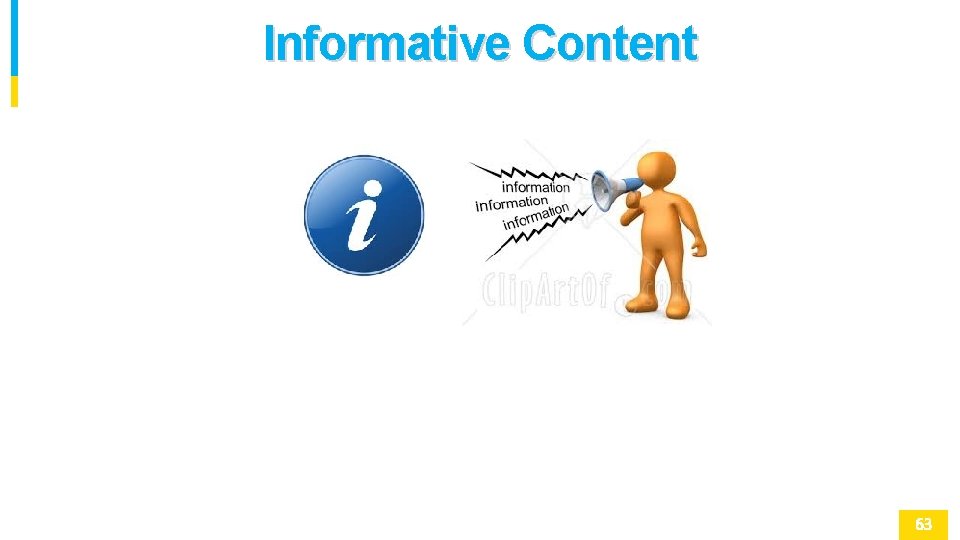
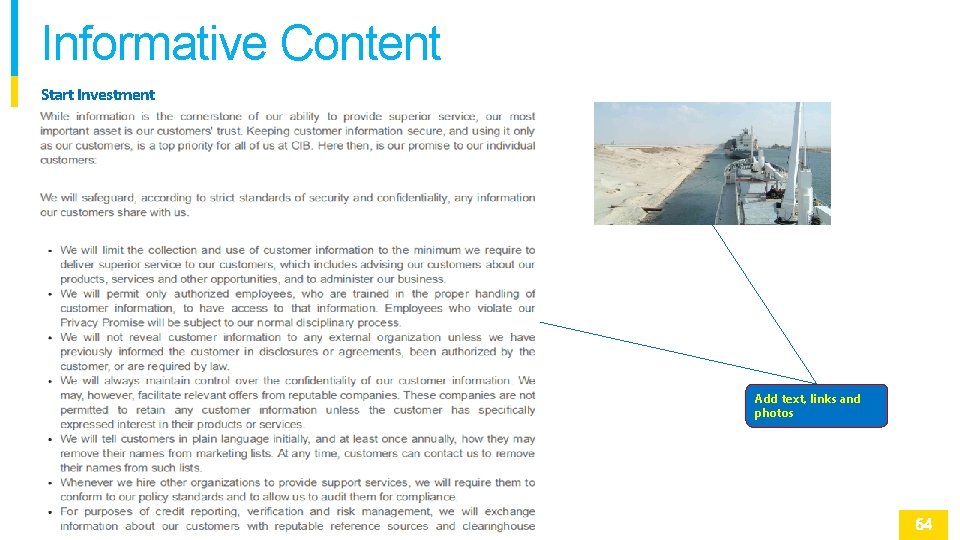
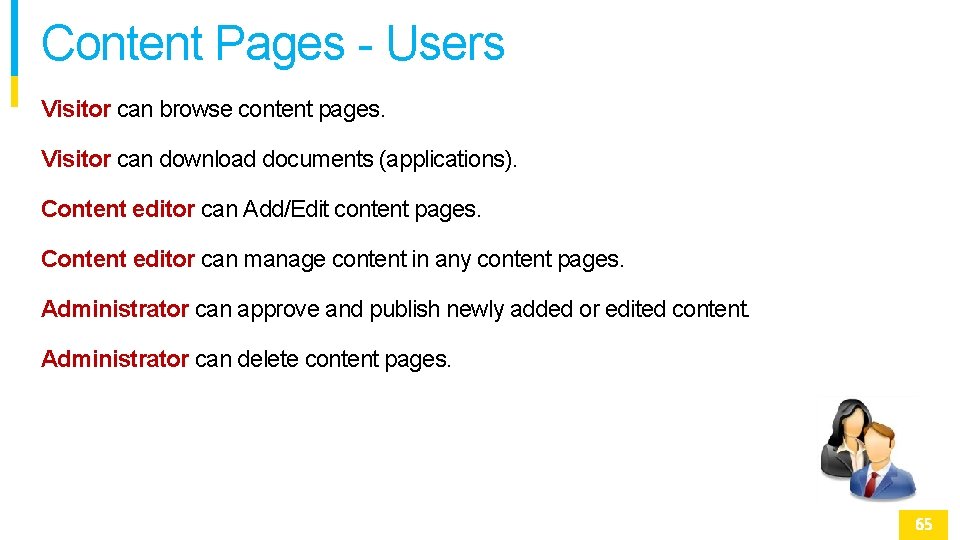
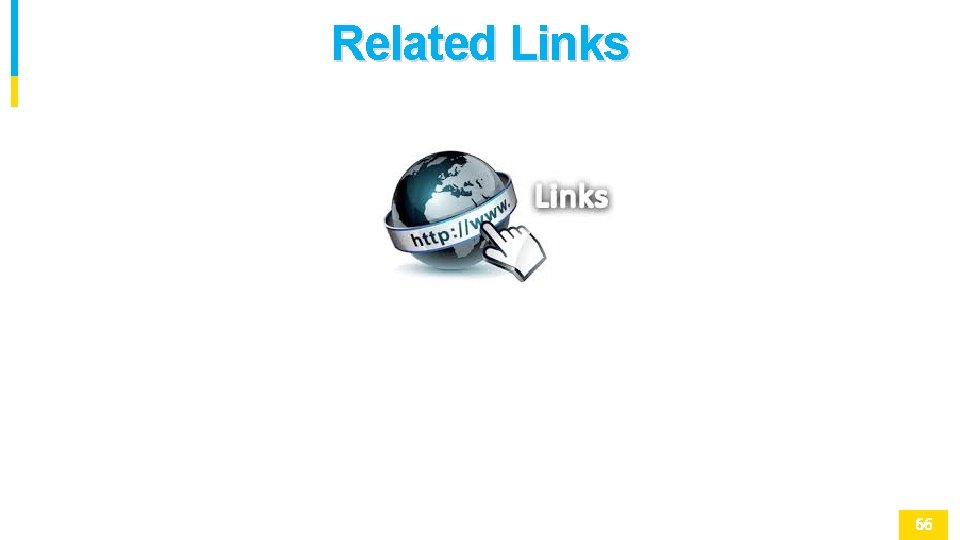
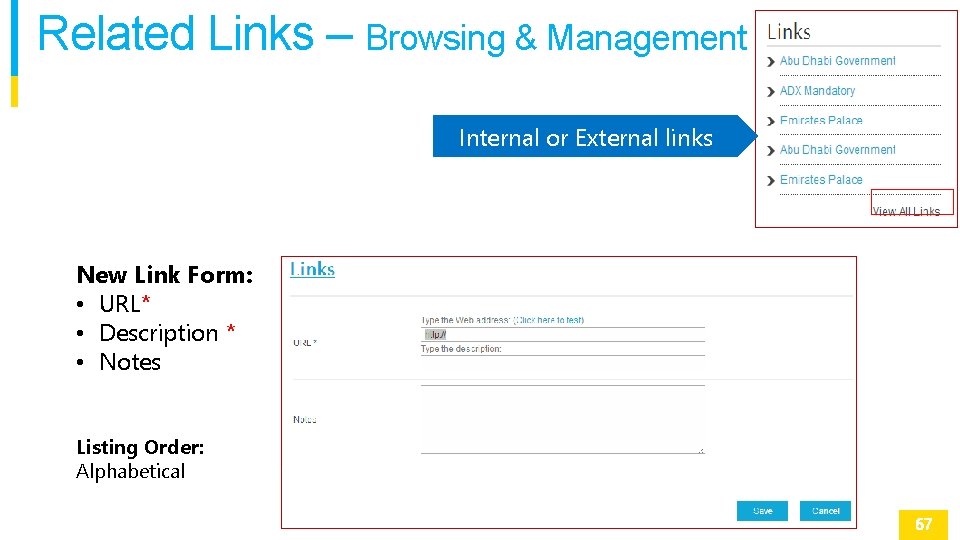
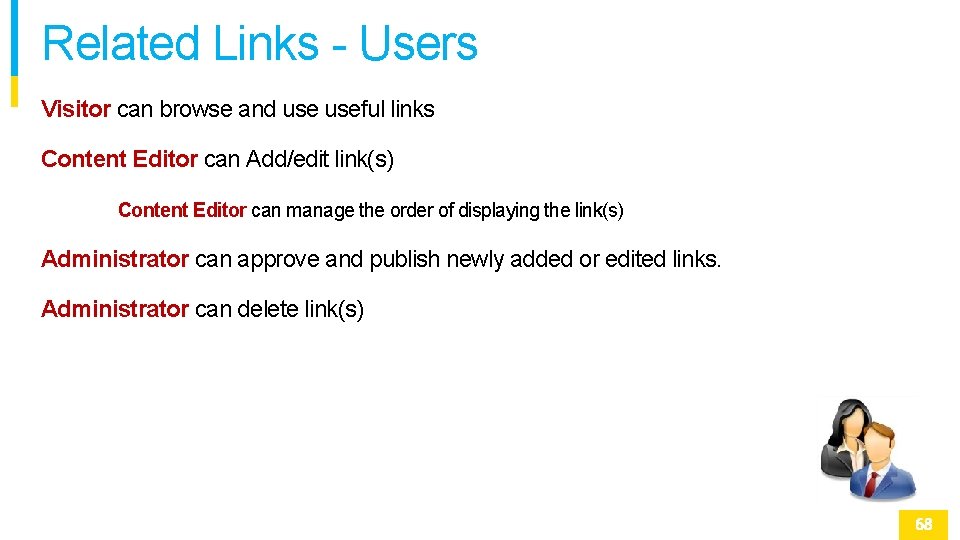
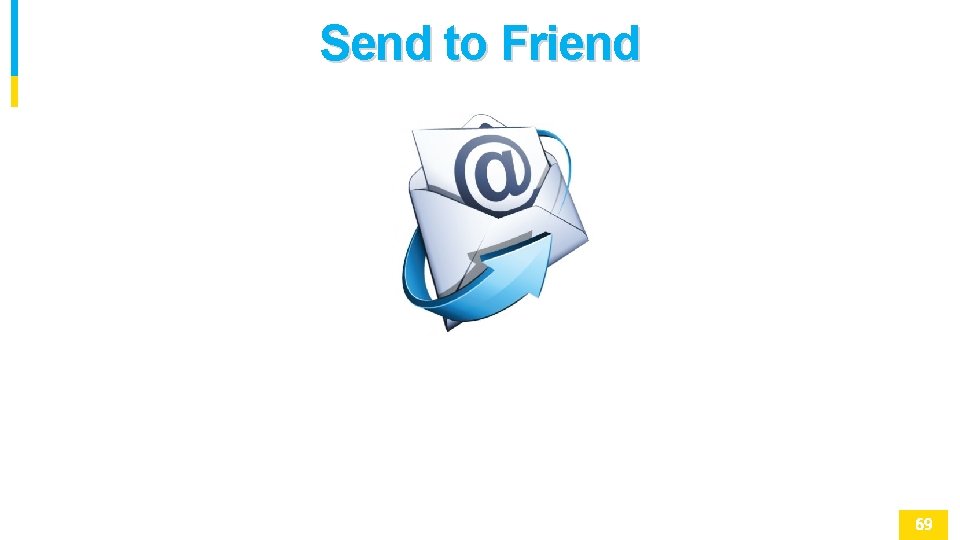

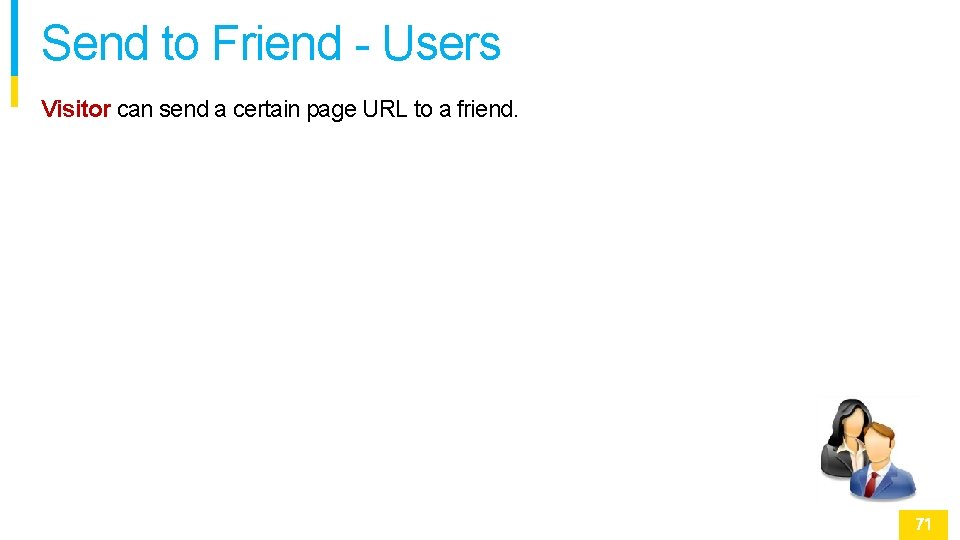

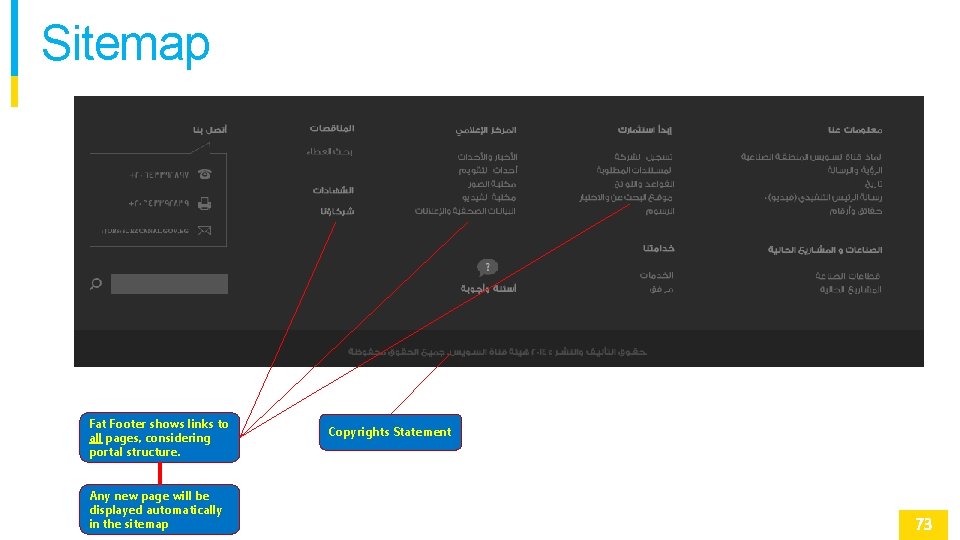

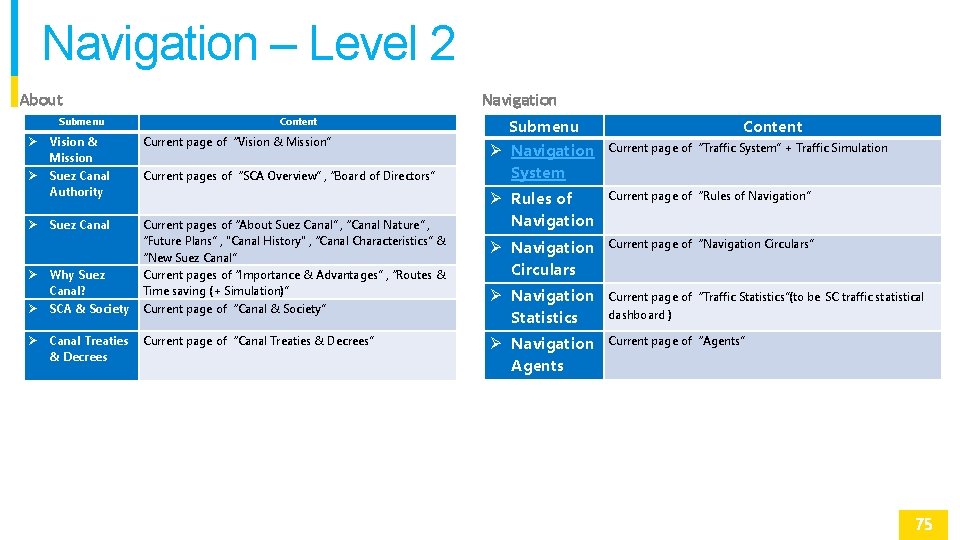
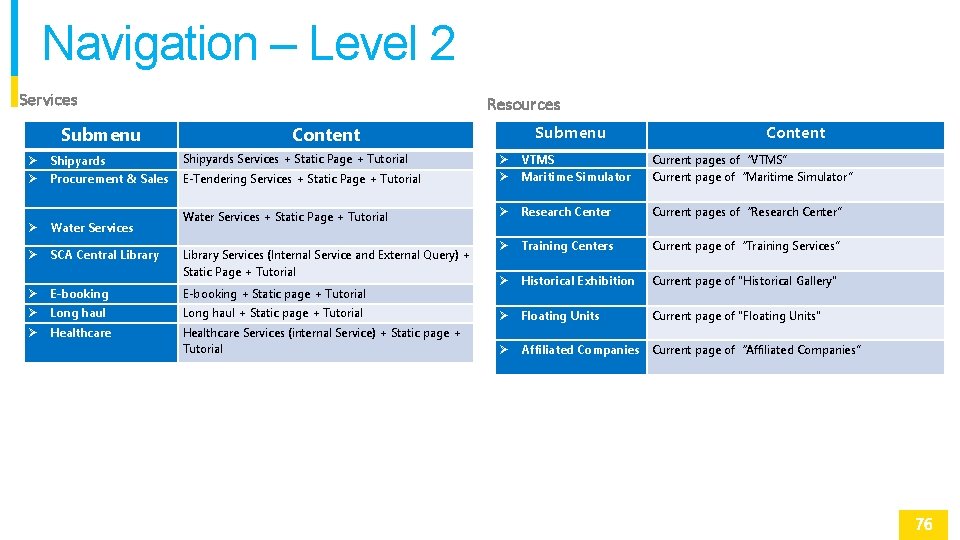
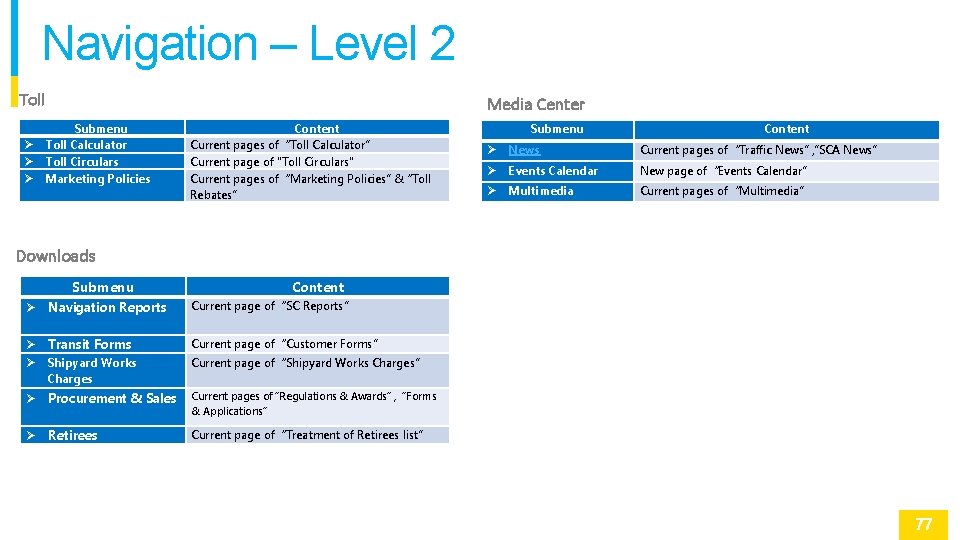
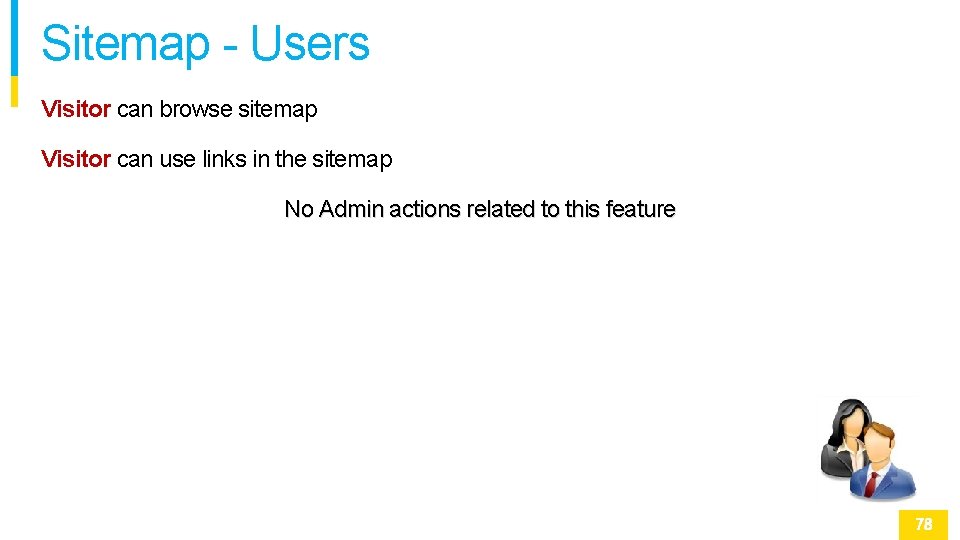
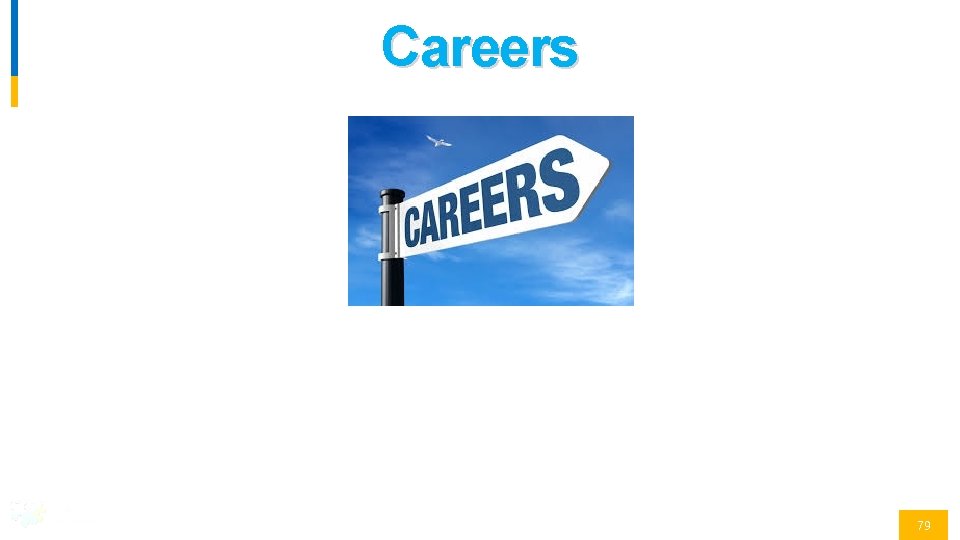
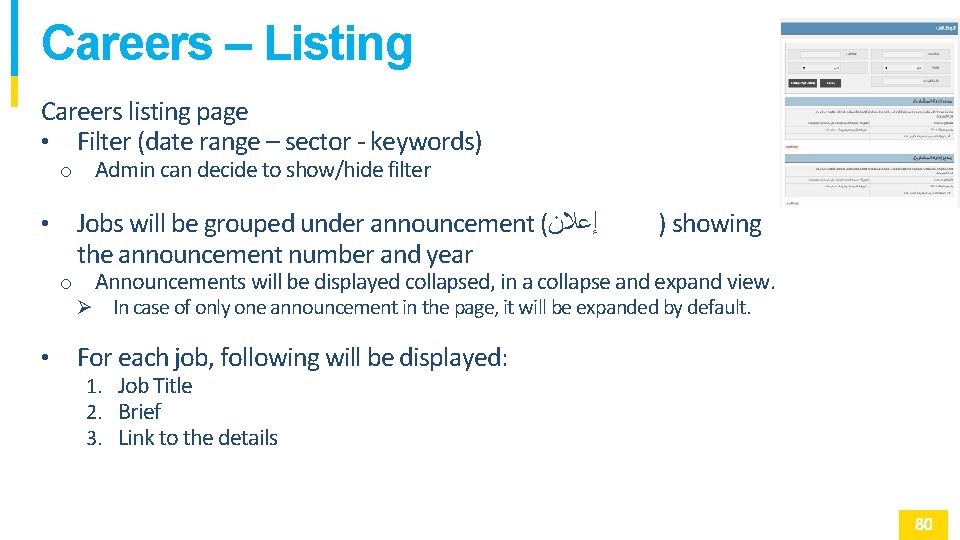
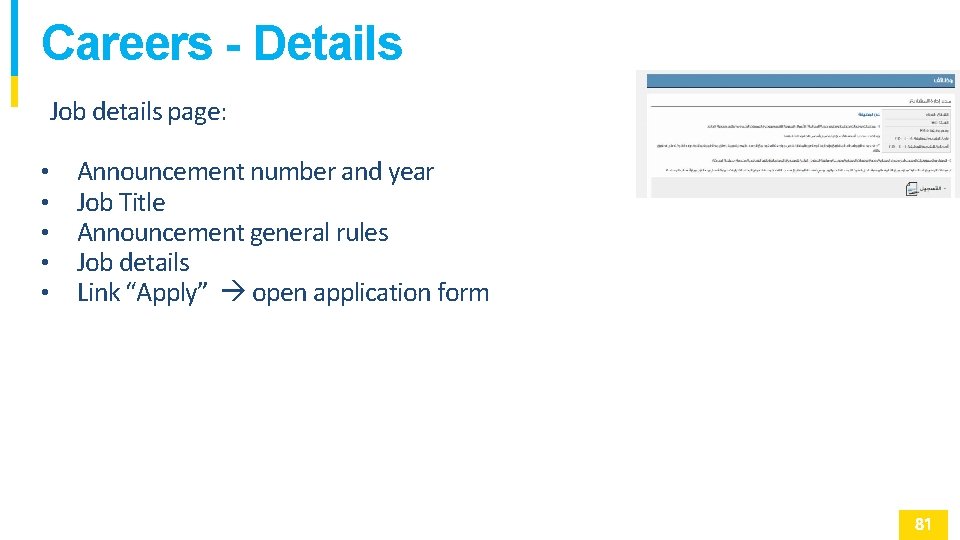
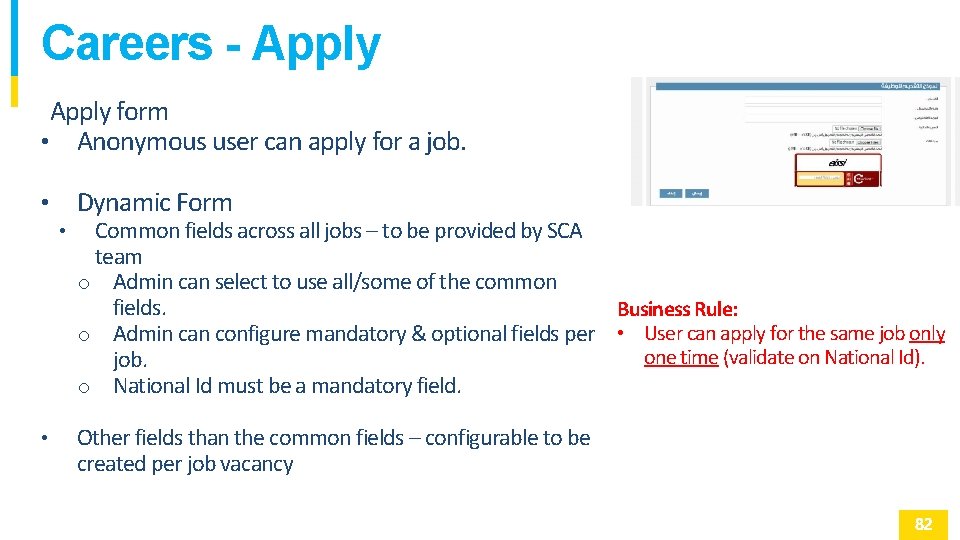
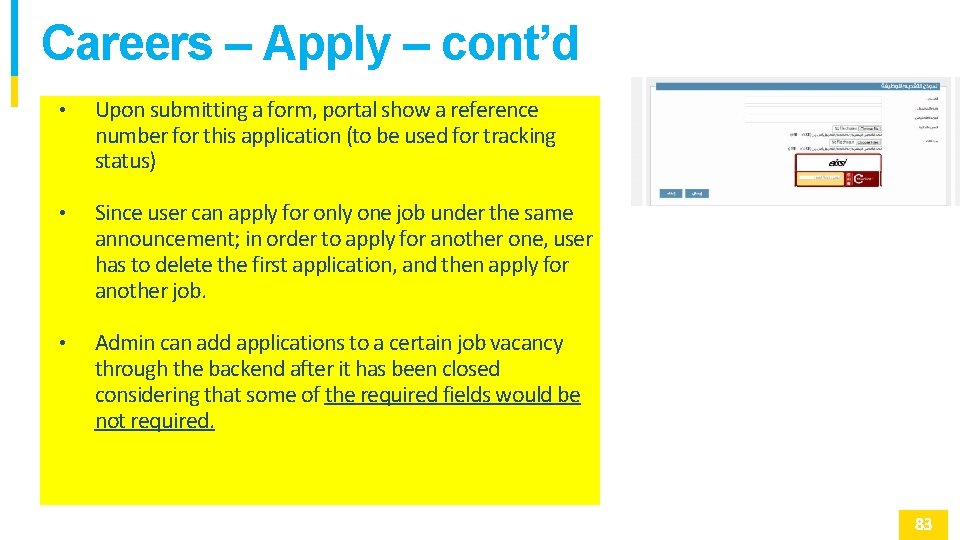
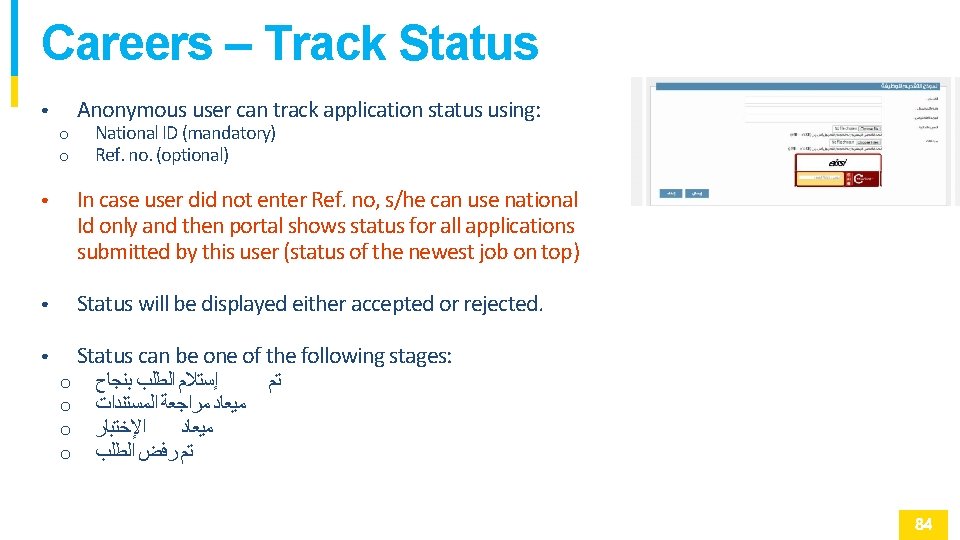
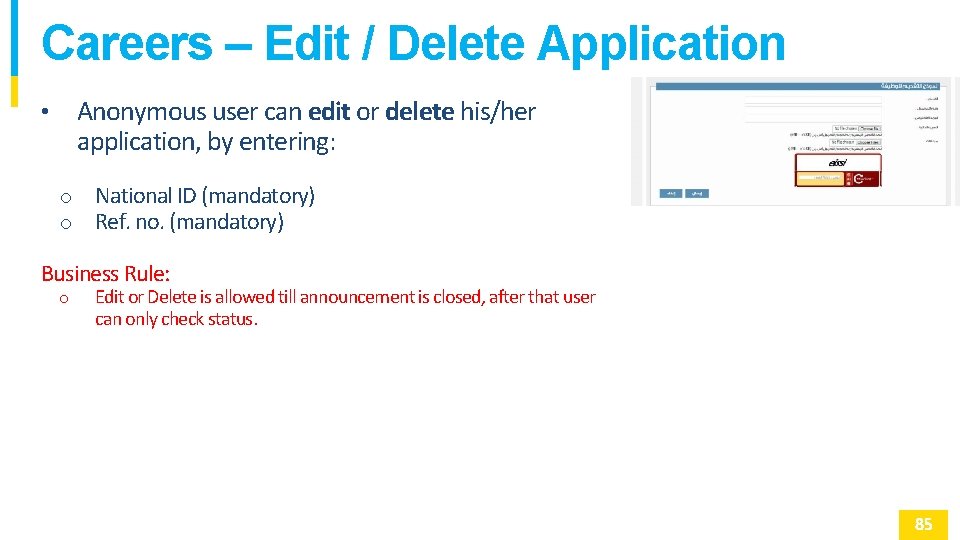
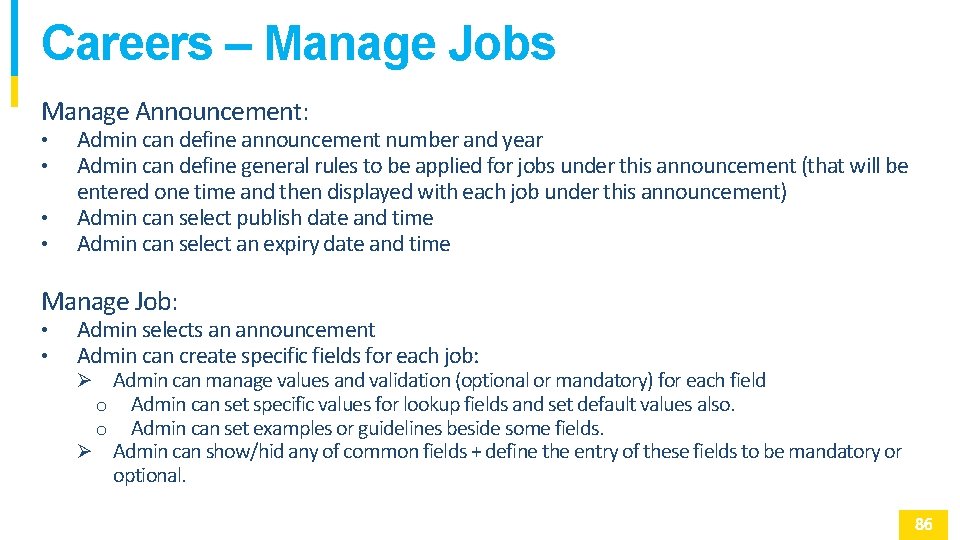
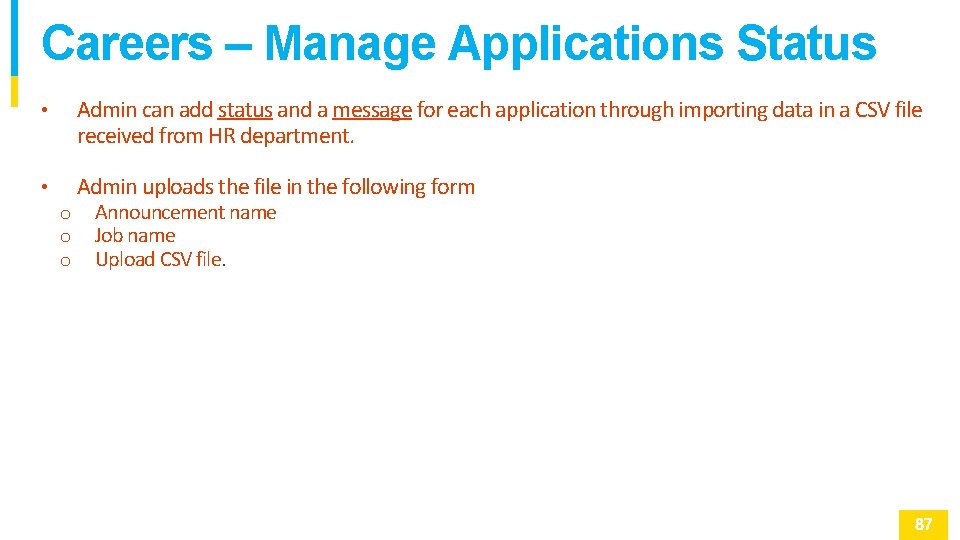
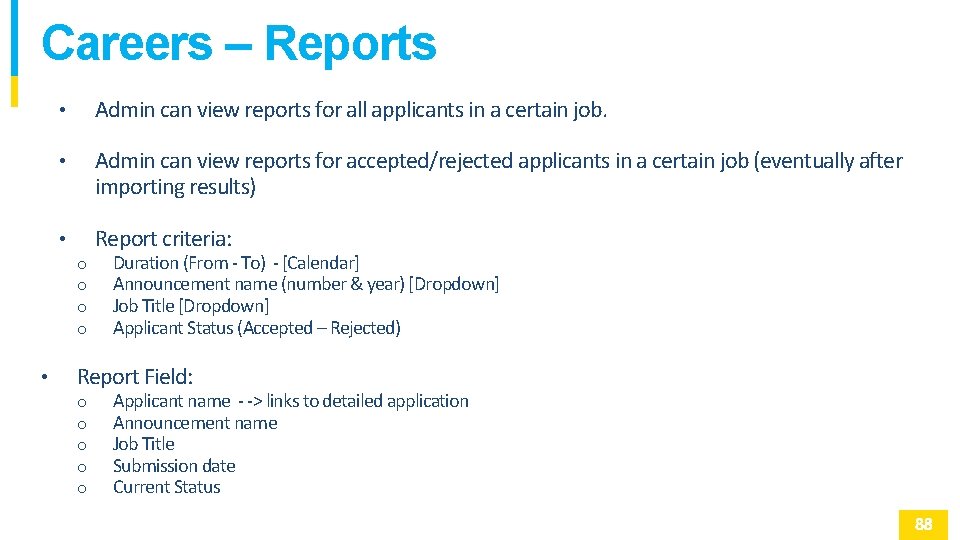
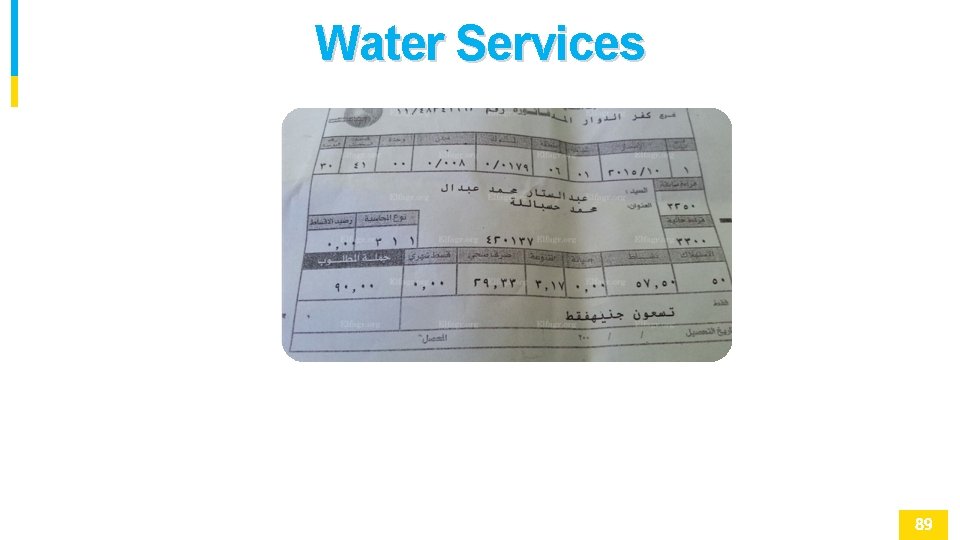
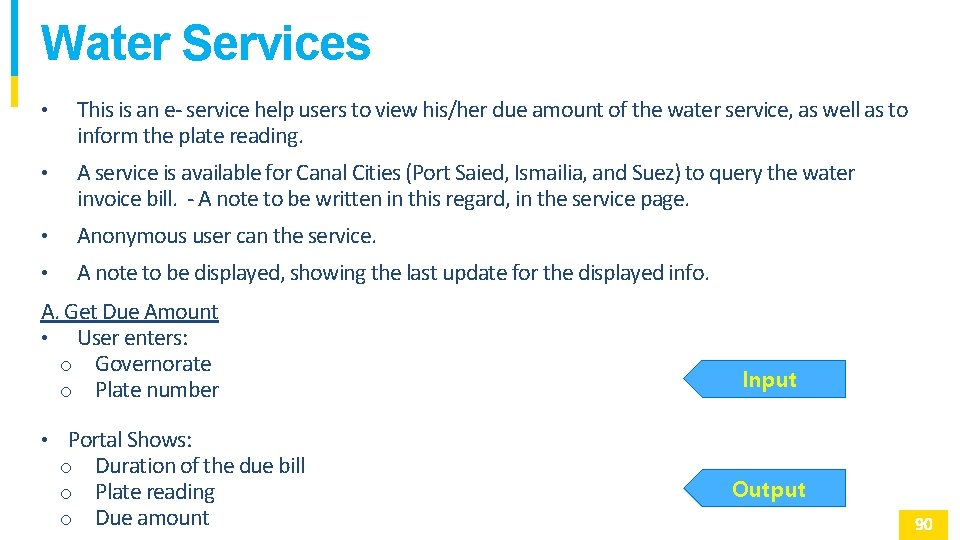
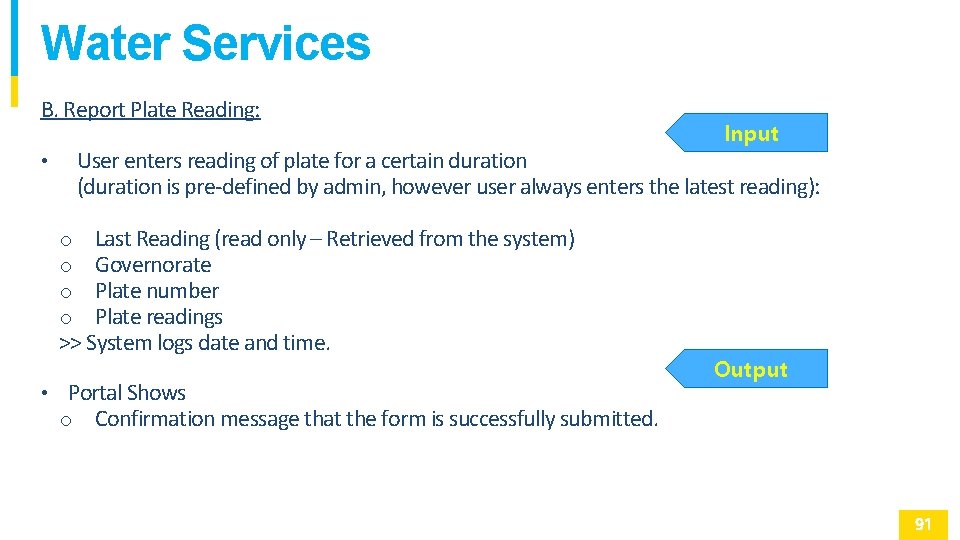
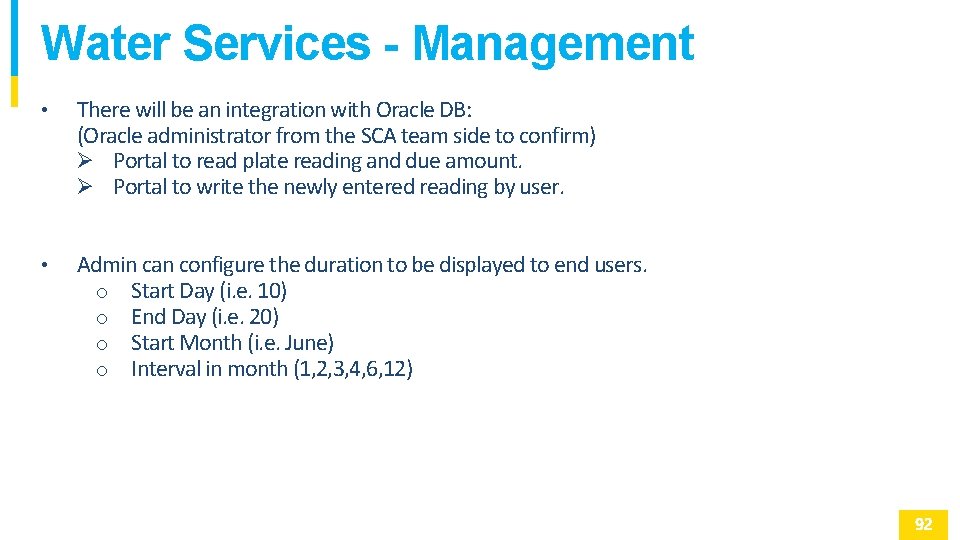
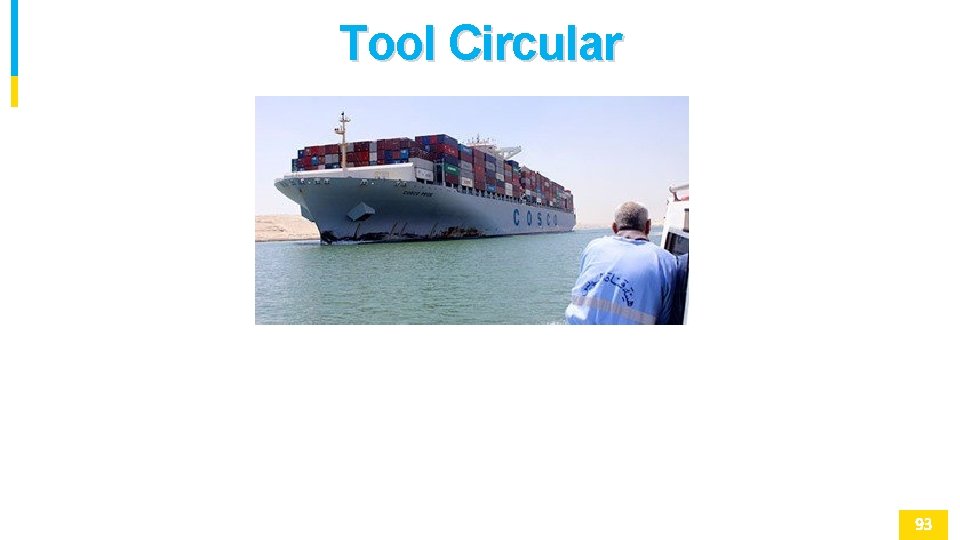

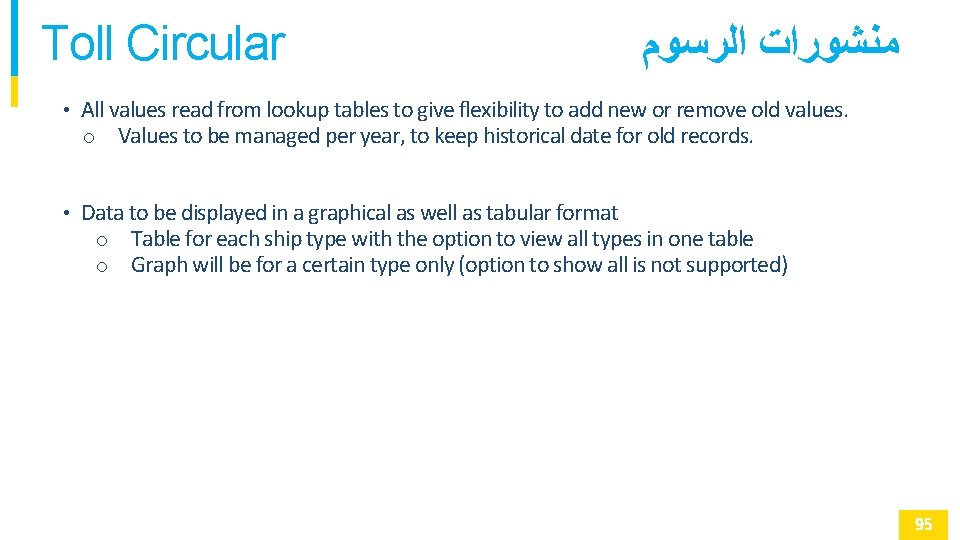
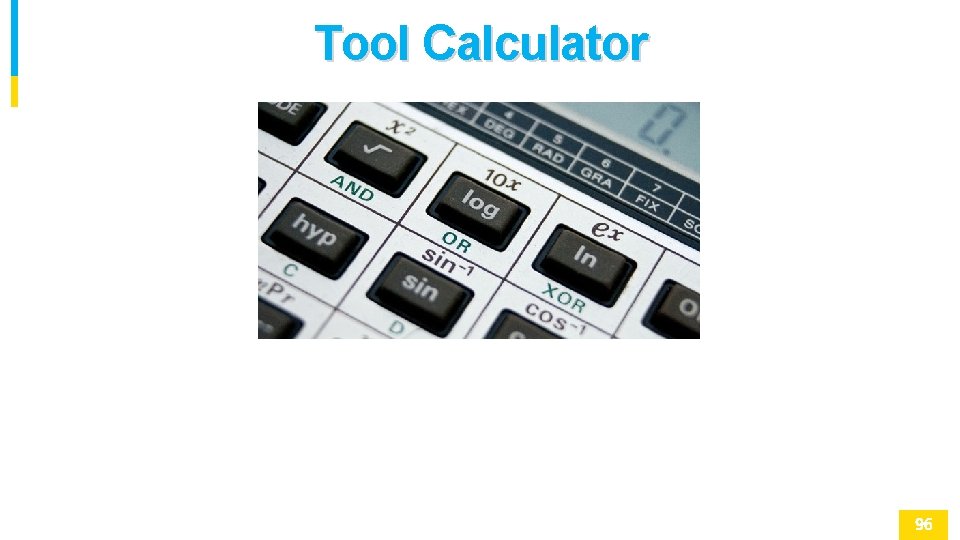
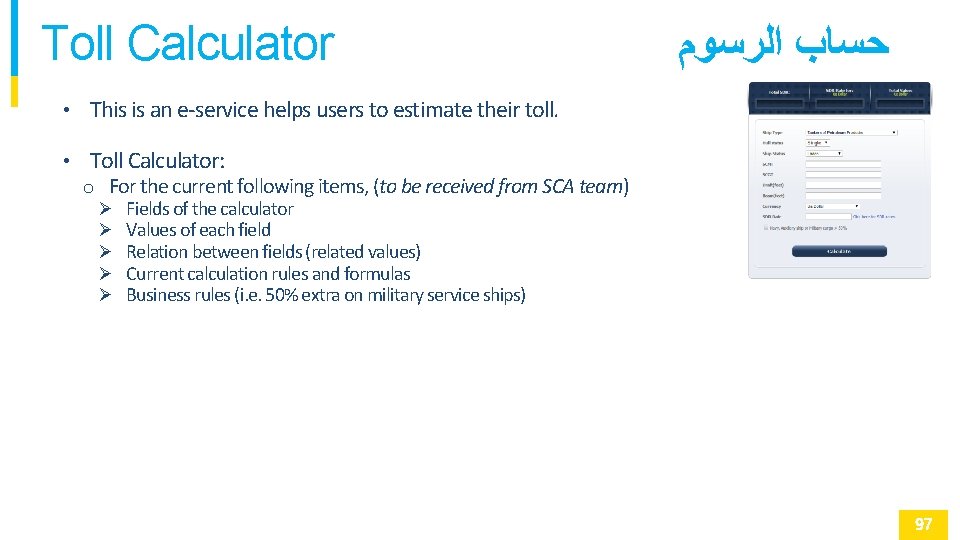
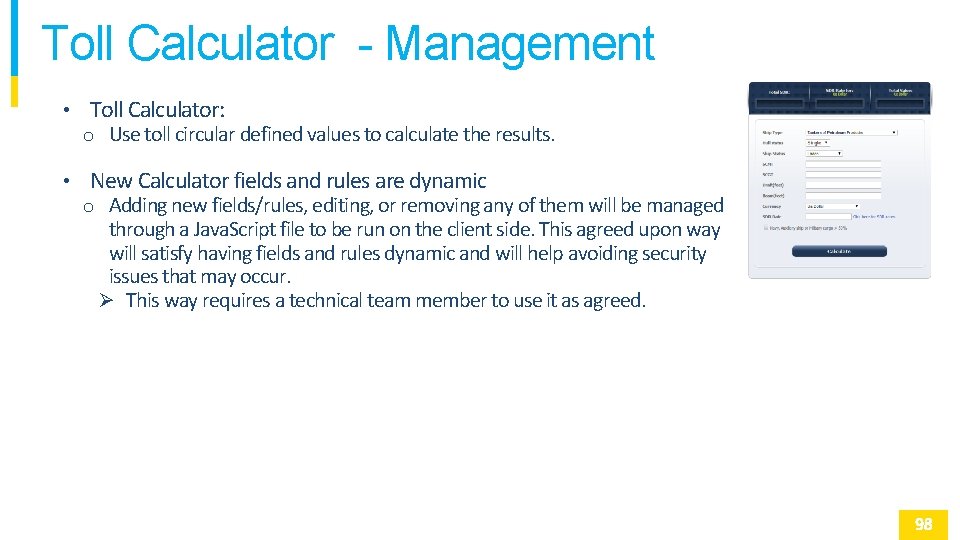
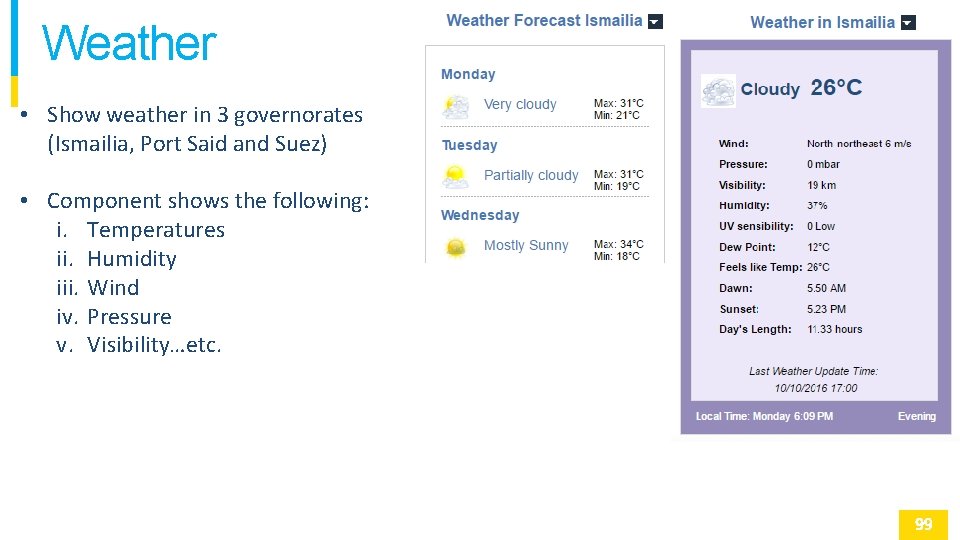
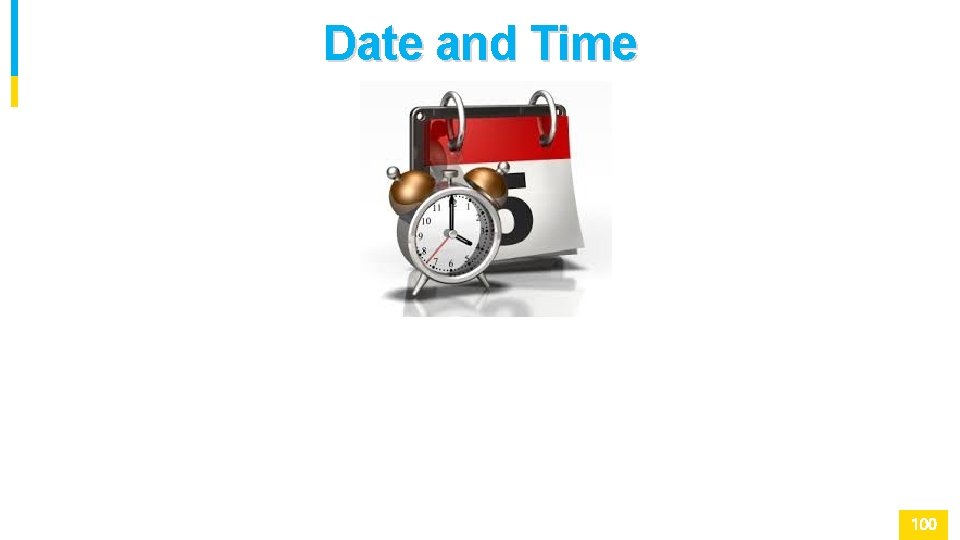
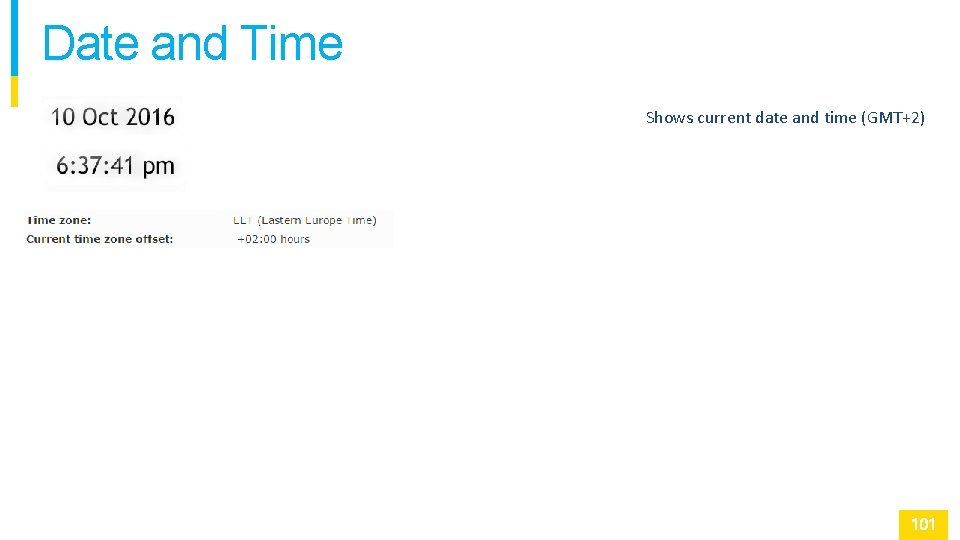
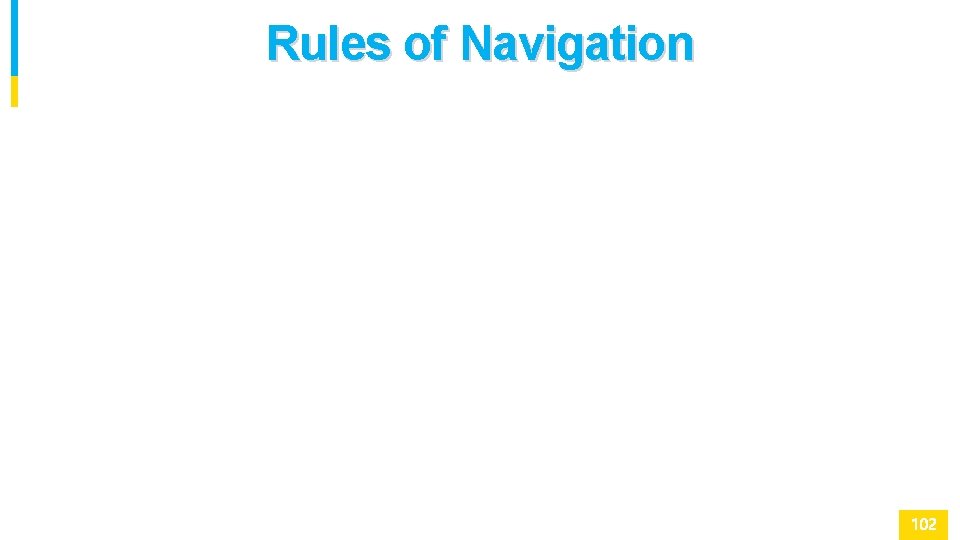
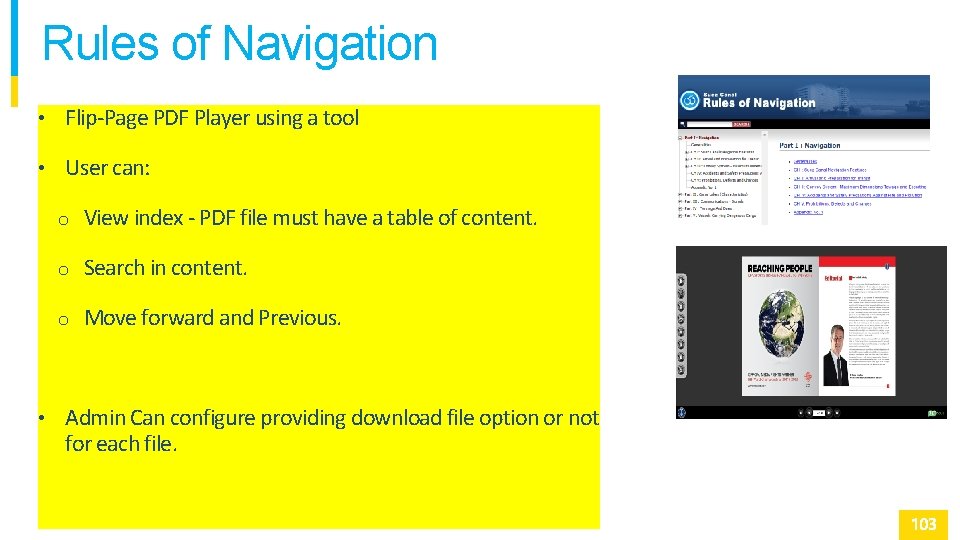

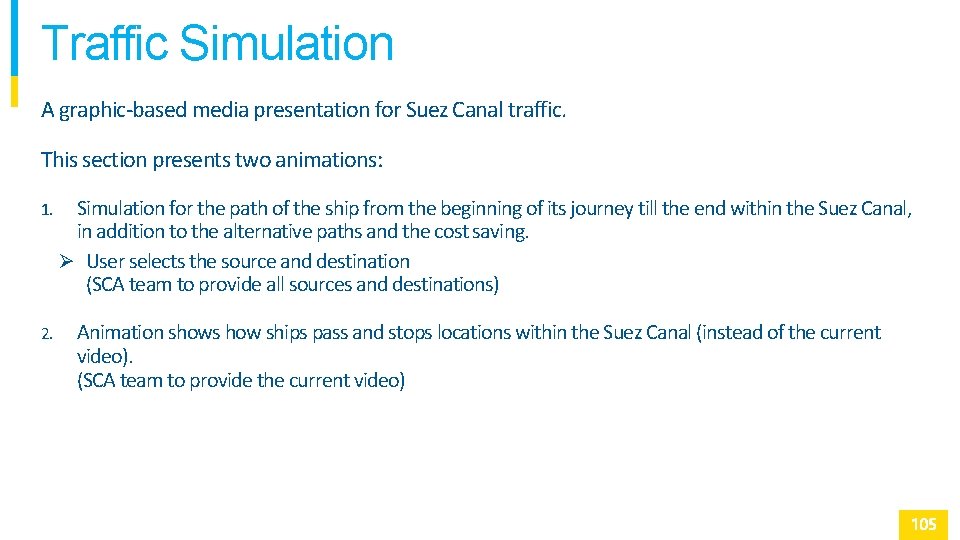

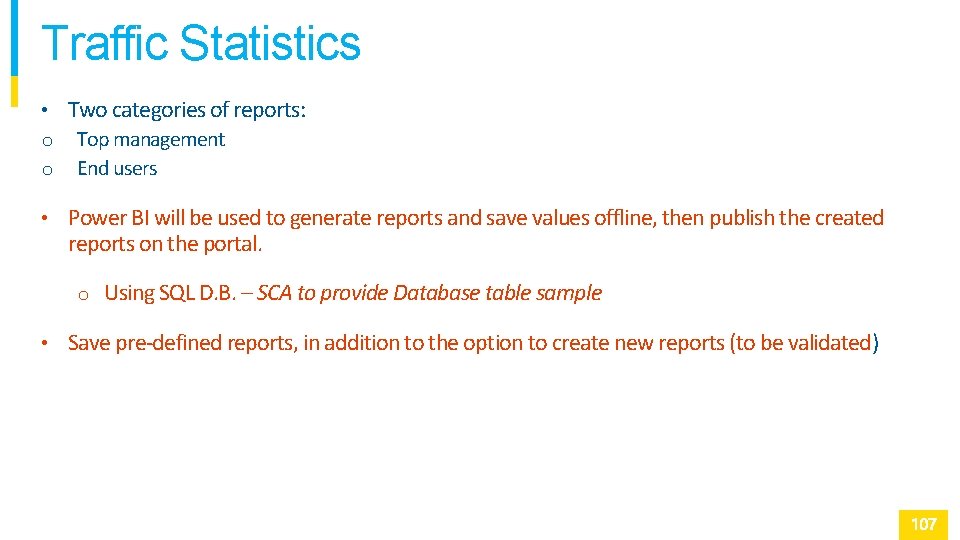
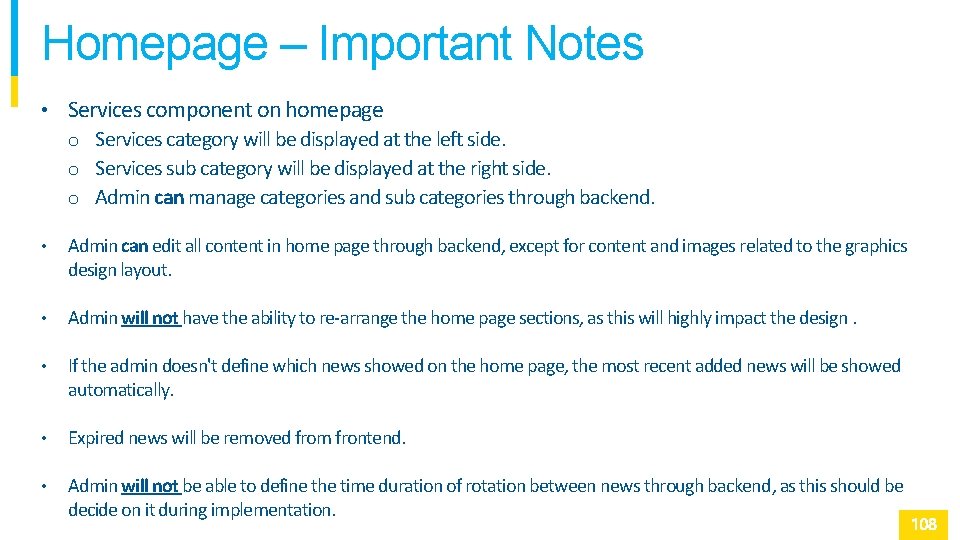

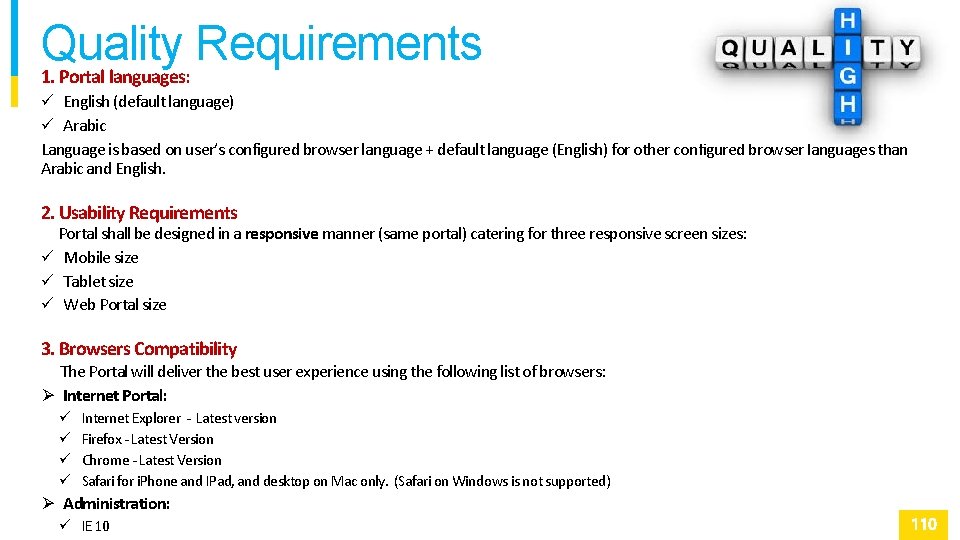


- Slides: 111
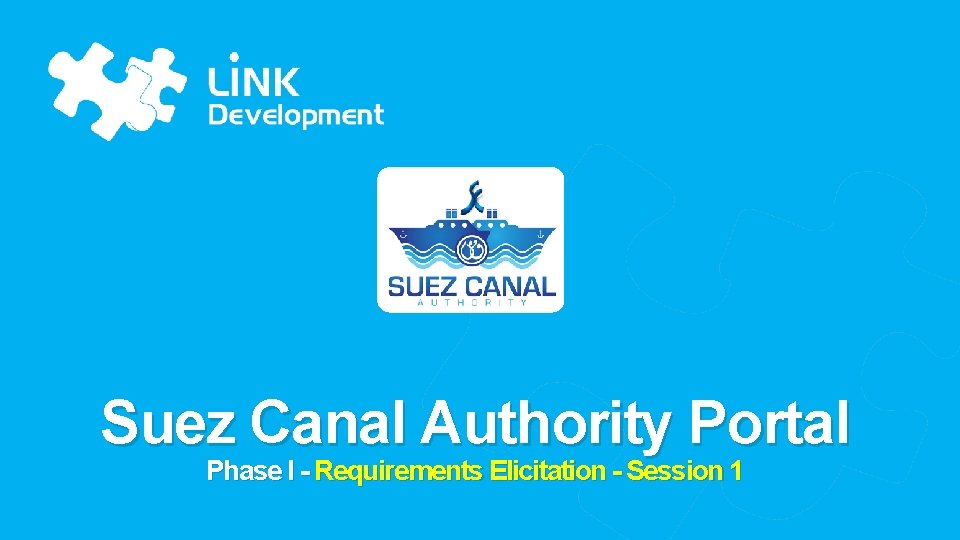
Suez Canal Authority Portal Phase I - Requirements Elicitation - Session 1

Modules 1. News & Articles 14. Related Links 2. Events 15. Send to Friend 3. Photo Gallery 16. Sitemap & Navigation 4. Video Gallery 17. Careers 5. Newsletter 18. Water Services 6. RSS Feed 19. Toll Circular 7. Search (Simple - Advanced) 20. Toll Calculator 8. FAQ 21. Weather 9. Contact Us 22. Date & Time 10. Social Networks Integration 23. Rules of Navigation - Flip-Page PDF Player 11. Poll 24. Suez Canal Traffic Simulation 12. Banner Management 25. Traffic Statistics dashboard 13. Informative Content 26. Homepage Notes

News & Articles
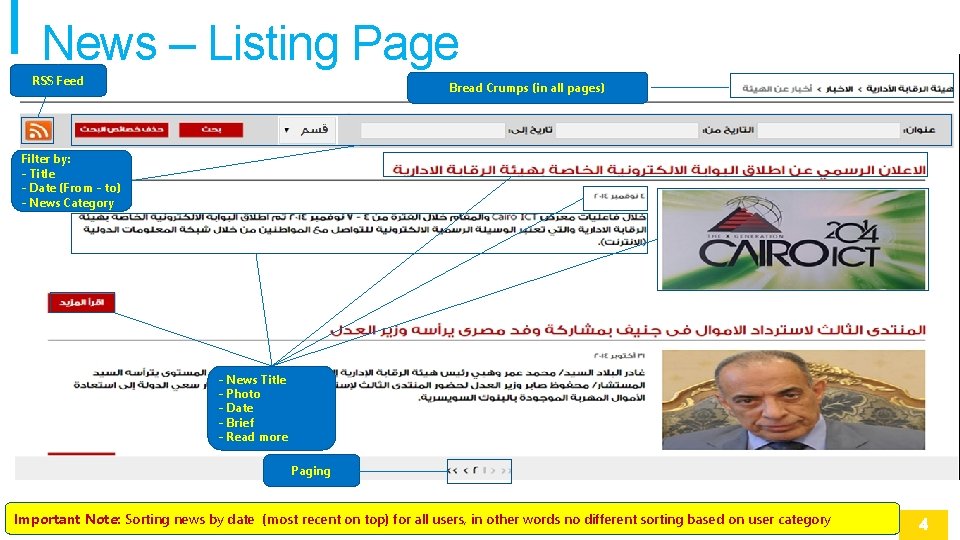
News – Listing Page RSS Feed Bread Crumps (in all pages) Filter by: - Title - Date (From - to) - News Category - News Title - Photo - Date - Brief - Read more Paging Important Note: Sorting news by date (most recent on top) for all users, in other words no different sorting based on user category

News – Details Page Share on FB & Twitter Print ﻃﺒﺎﻋﺔ Title Date Category News Details Link to News Listing page Bread Crumps - News Title
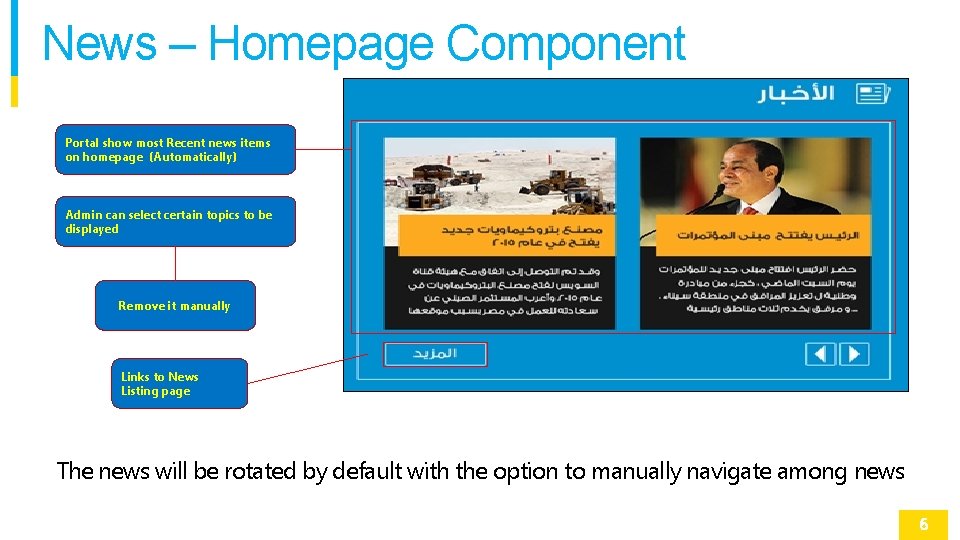
News – Homepage Component Portal show most Recent news items on homepage (Automatically) Admin can select certain topics to be displayed Remove it manually Links to News Listing page The news will be rotated by default with the option to manually navigate among news
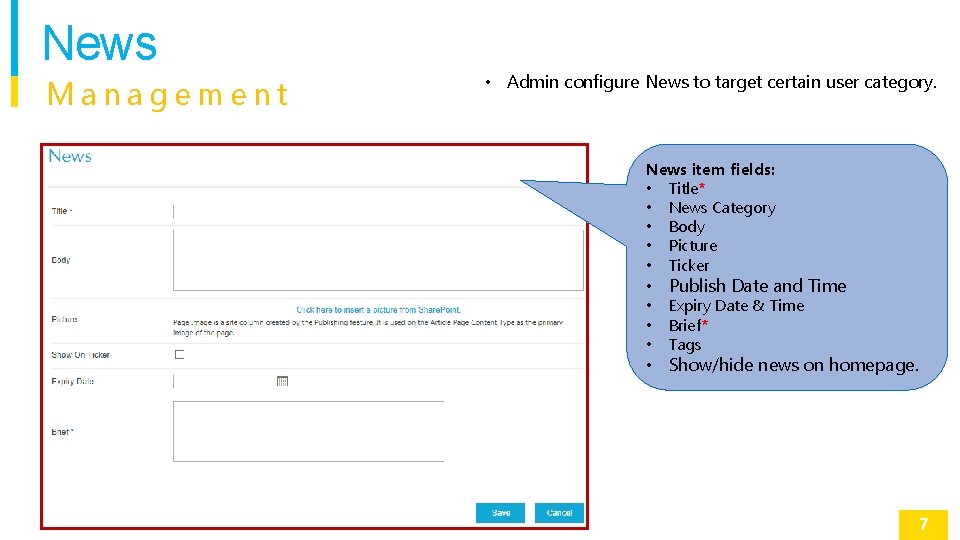
News Management • Admin configure News to target certain user category. News item fields: • Title* • News Category • Body • Picture • Ticker • Publish Date and Time • • • Expiry Date & Time Brief* Tags • Show/hide news on homepage.
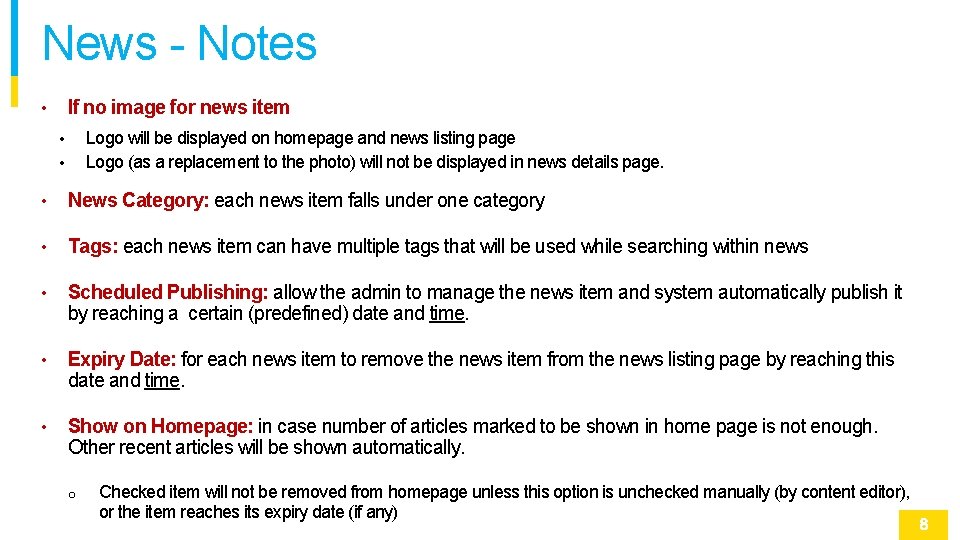
News - Notes If no image for news item • Logo will be displayed on homepage and news listing page Logo (as a replacement to the photo) will not be displayed in news details page. • • • News Category: each news item falls under one category • Tags: each news item can have multiple tags that will be used while searching within news • Scheduled Publishing: allow the admin to manage the news item and system automatically publish it by reaching a certain (predefined) date and time. • Expiry Date: for each news item to remove the news item from the news listing page by reaching this date and time. • Show on Homepage: in case number of articles marked to be shown in home page is not enough. Other recent articles will be shown automatically. o Checked item will not be removed from homepage unless this option is unchecked manually (by content editor), or the item reaches its expiry date (if any)
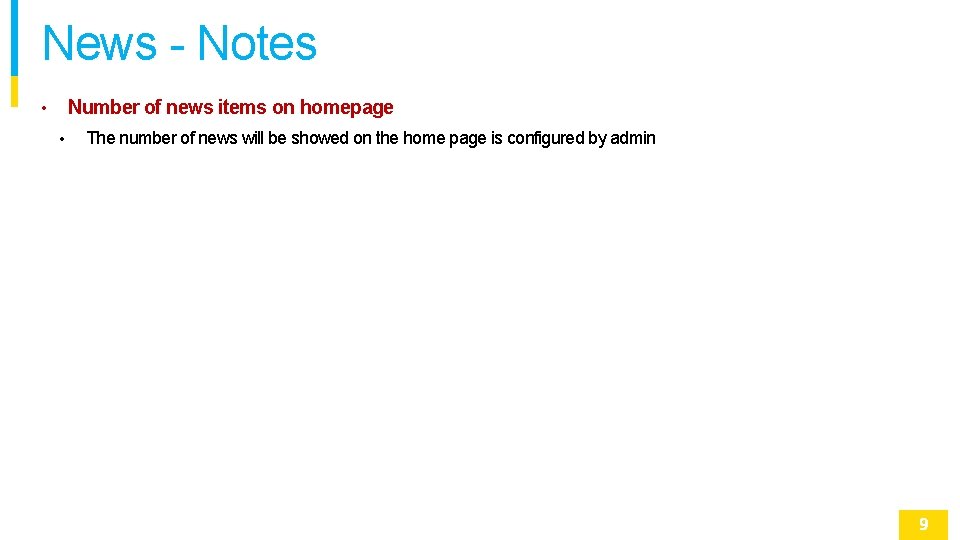
News - Notes Number of news items on homepage • • The number of news will be showed on the home page is configured by admin
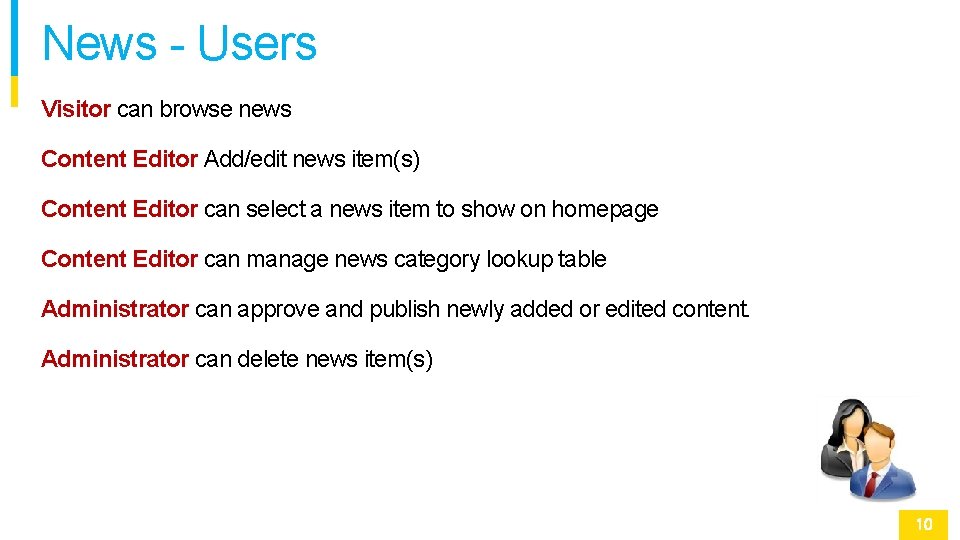
News - Users Visitor can browse news Content Editor Add/edit news item(s) Content Editor can select a news item to show on homepage Content Editor can manage news category lookup table Administrator can approve and publish newly added or edited content. Administrator can delete news item(s)

News Ticker
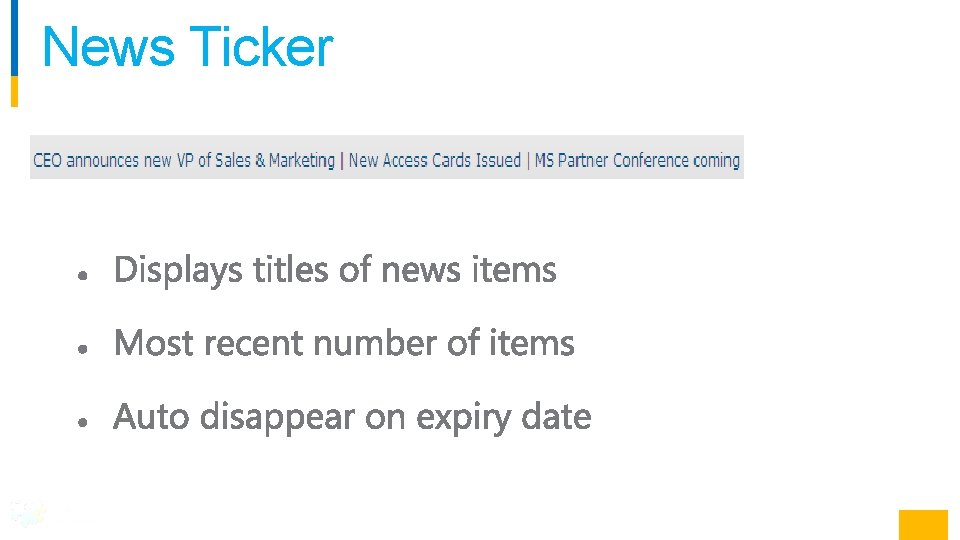
News Ticker
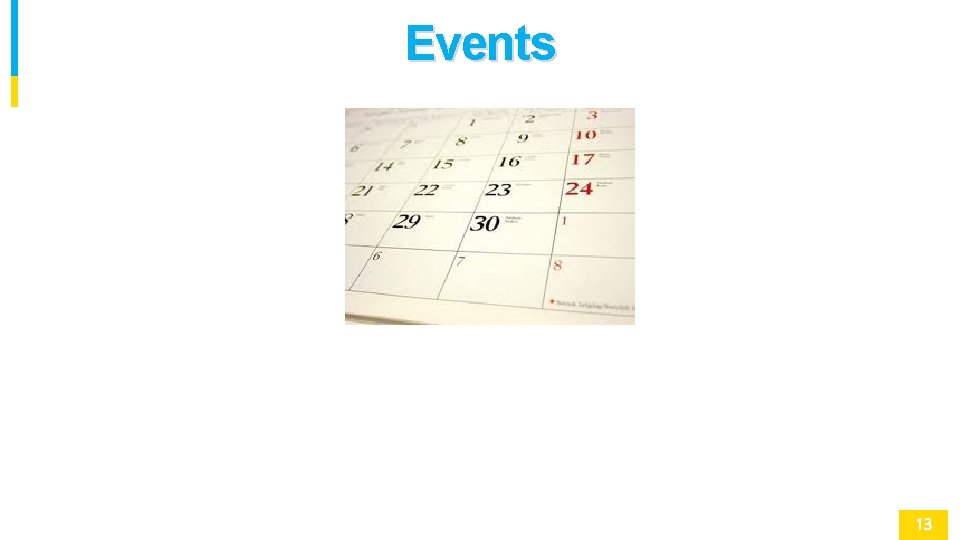
Events
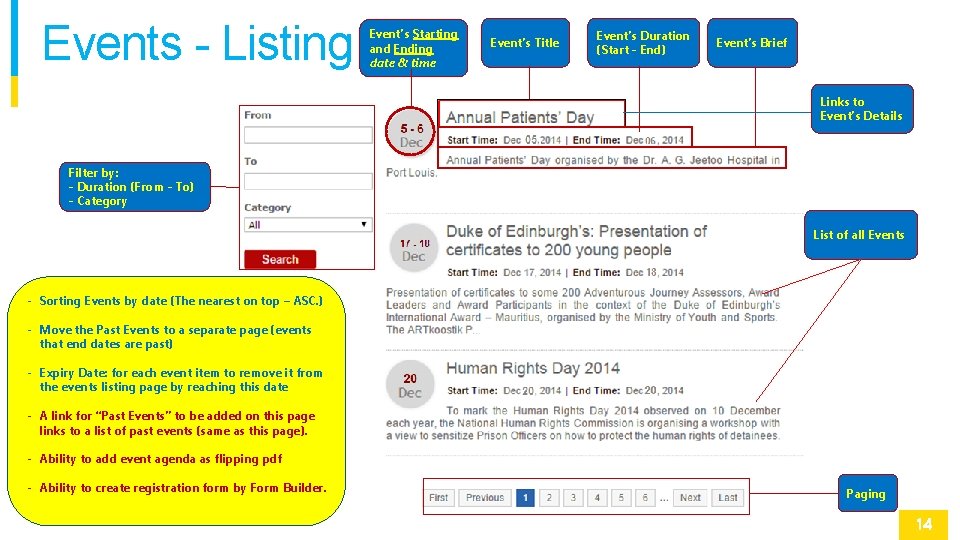
Events - Listing Event’s Starting and Ending date & time Event’s Title Event’s Duration (Start - End) Event’s Brief Links to Event’s Details Filter by: - Duration (From - To) - Category List of all Events - Sorting Events by date (The nearest on top – ASC. ) - Move the Past Events to a separate page (events that end dates are past) - Expiry Date: for each event item to remove it from the events listing page by reaching this date - A link for “Past Events” to be added on this page links to a list of past events (same as this page). - Ability to add event agenda as flipping pdf - Ability to create registration form by Form Builder. Paging
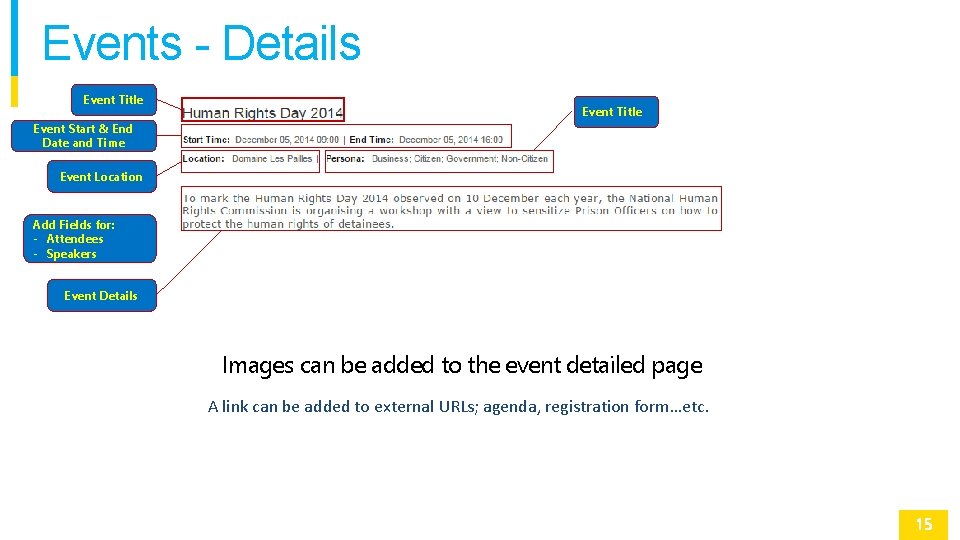
Events - Details Event Title Event Start & End Date and Time Event Location Add Fields for: - Attendees - Speakers Event Details Images can be added to the event detailed page A link can be added to external URLs; agenda, registration form…etc.
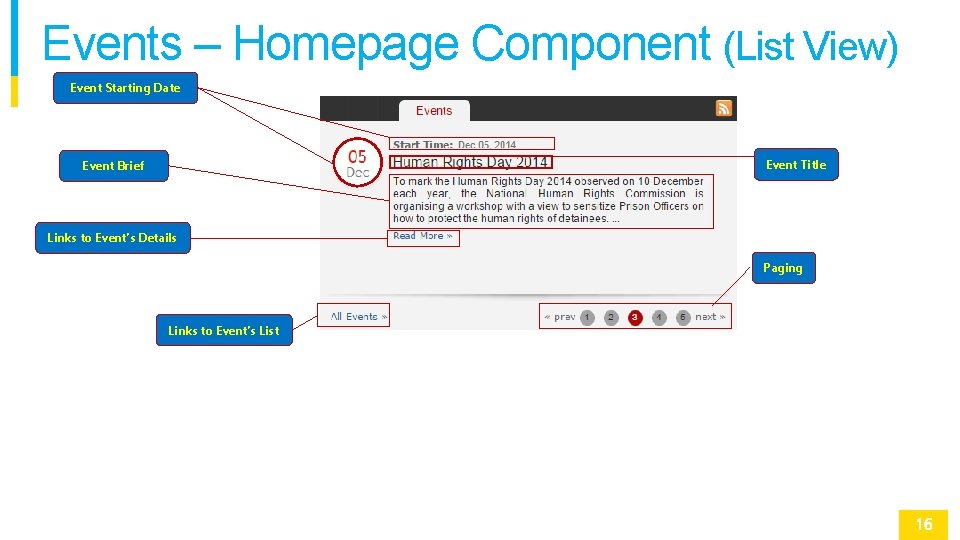
Events – Homepage Component (List View) Event Starting Date Event Title Event Brief Links to Event’s Details Paging Links to Event’s List
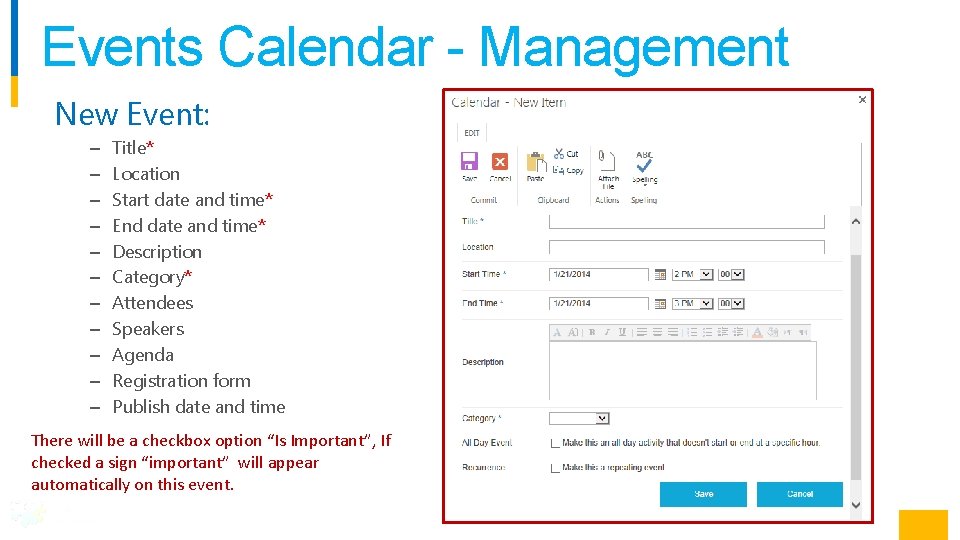
Events Calendar - Management New Event: – – – Title* Location Start date and time* End date and time* Description Category* Attendees Speakers Agenda Registration form Publish date and time There will be a checkbox option “Is Important”, If checked a sign “important” will appear automatically on this event.
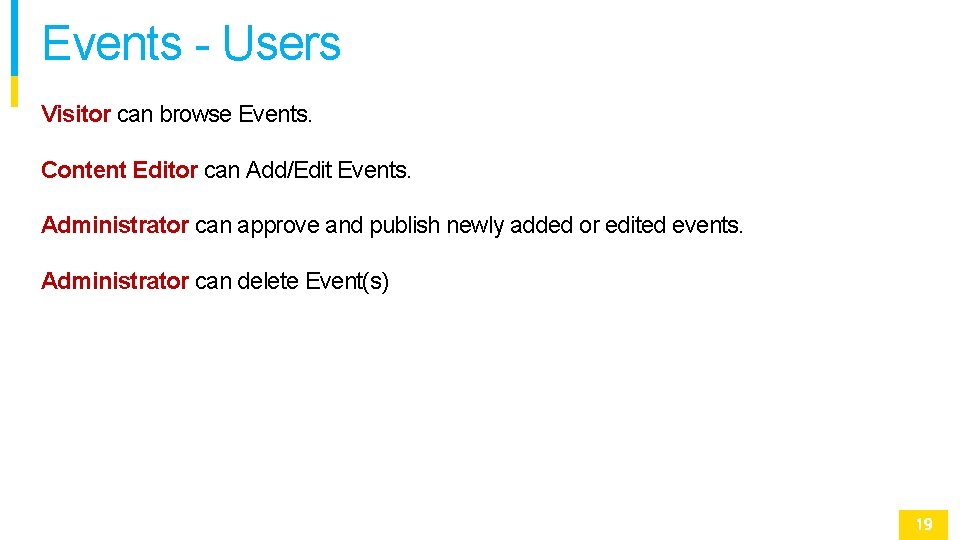
Events - Users Visitor can browse Events. Content Editor can Add/Edit Events. Administrator can approve and publish newly added or edited events. Administrator can delete Event(s)

Media Gallery Photos | Videos This section also support ability to view: • Animation (animated GIFs) • Power. Point presentations, user can download presentation by clicking it. Note: Flash is not supported on mobile devices.

Photo Gallery

Photo Gallery – Listing Photo Albums Listing Albums by publishing date (most recent on top) Listing Separate photos without albums Paging
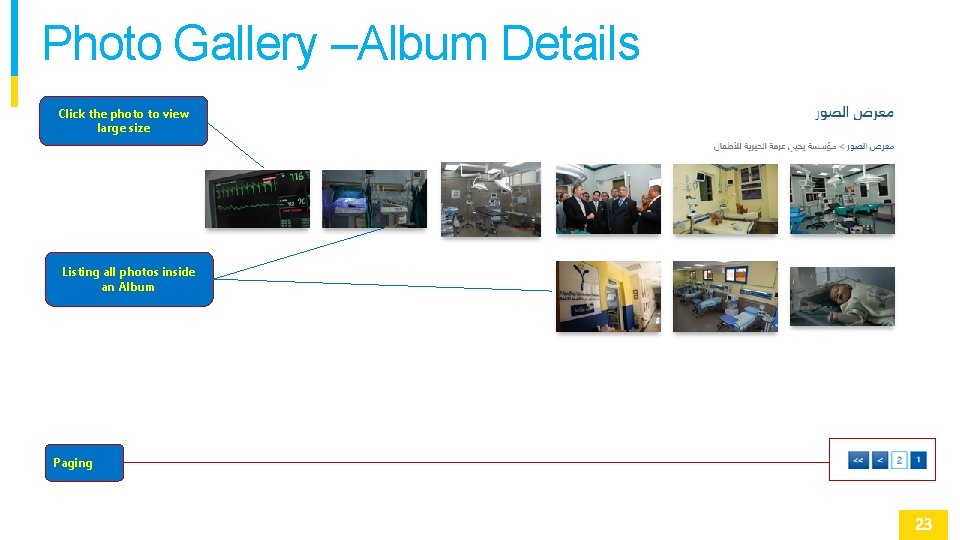
Photo Gallery –Album Details Click the photo to view large size Listing all photos inside an Album Paging
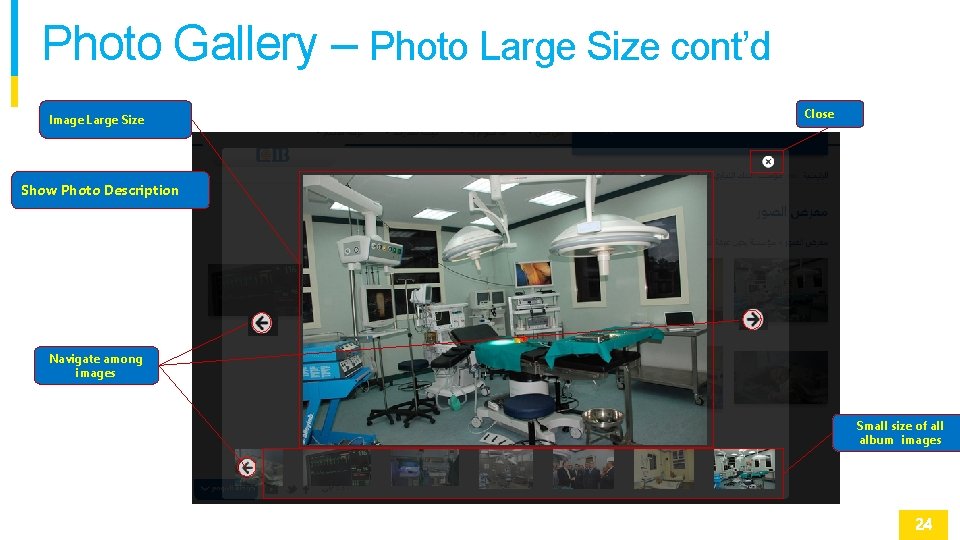
Photo Gallery – Photo Large Size cont’d Image Large Size Close Show Photo Description Navigate among images Small size of all album images

Video Gallery
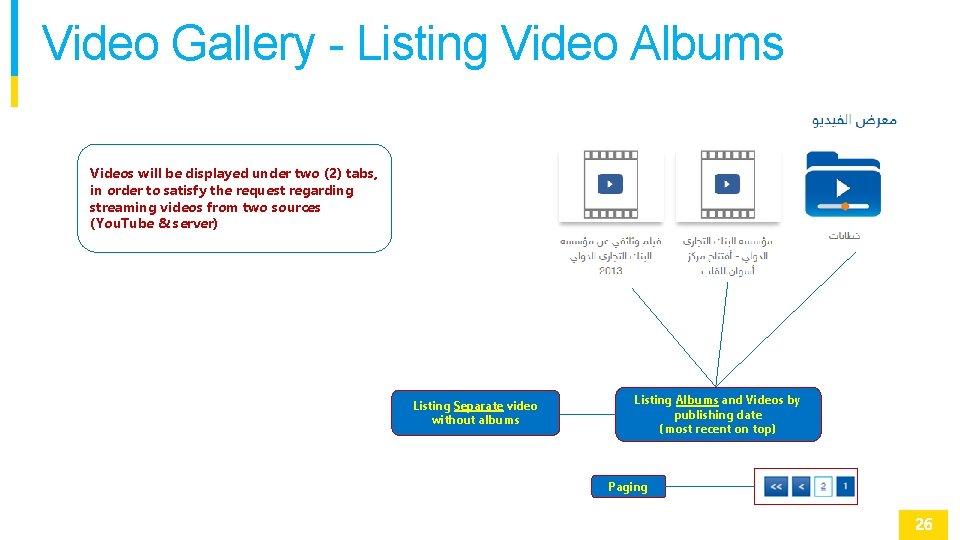
Video Gallery - Listing Video Albums Videos will be displayed under two (2) tabs, in order to satisfy the request regarding streaming videos from two sources (You. Tube & server) Listing Separate video without albums Listing Albums and Videos by publishing date (most recent on top) Paging

Video Gallery – Video Details Play video on the same page Video Title Close You. Tube Video Streaming Open on You. Tube Album Title
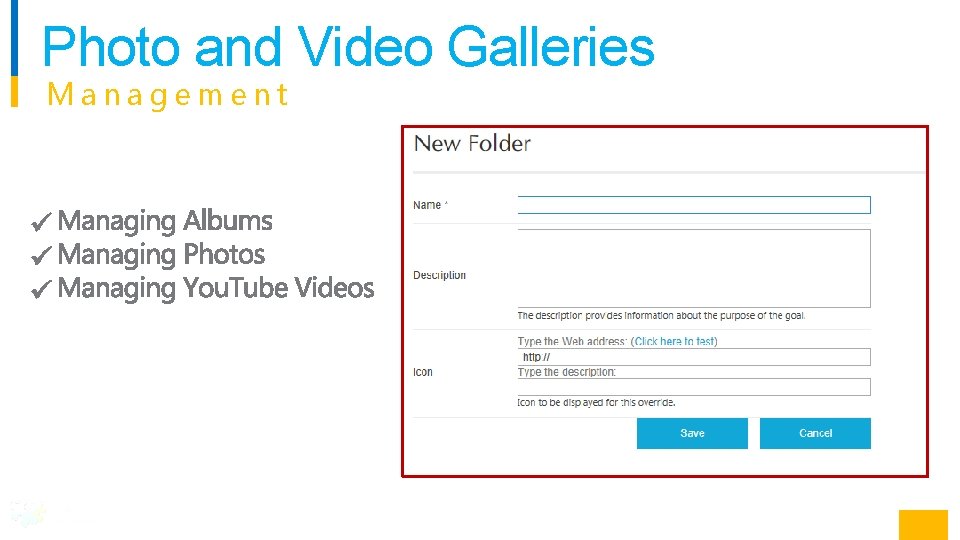
Photo and Video Galleries Management
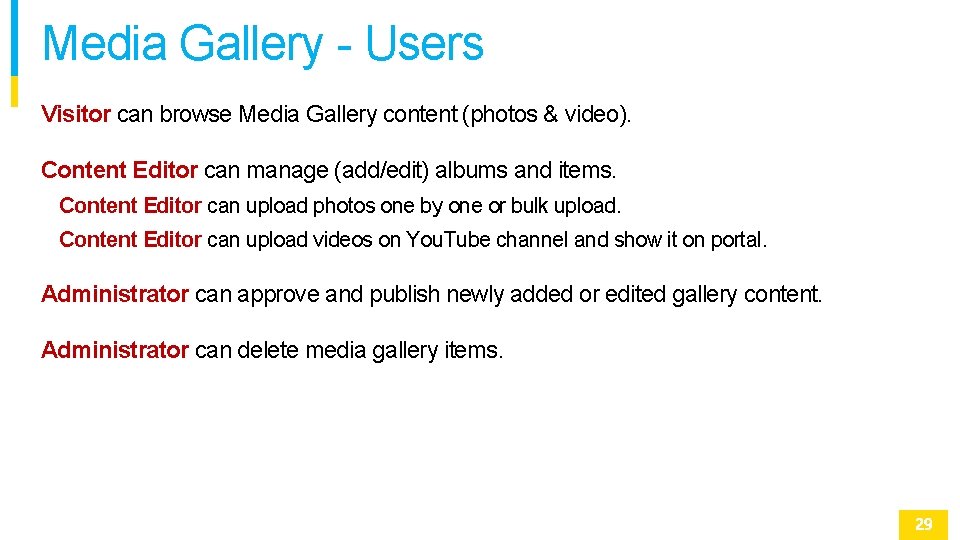
Media Gallery - Users Visitor can browse Media Gallery content (photos & video). Content Editor can manage (add/edit) albums and items. Content Editor can upload photos one by one or bulk upload. Content Editor can upload videos on You. Tube channel and show it on portal. Administrator can approve and publish newly added or edited gallery content. Administrator can delete media gallery items.

RSS
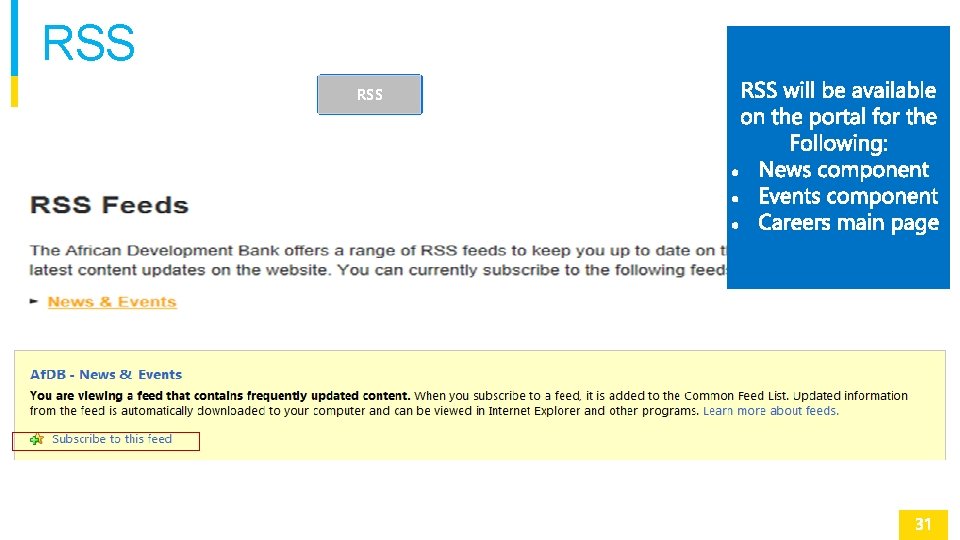
RSS
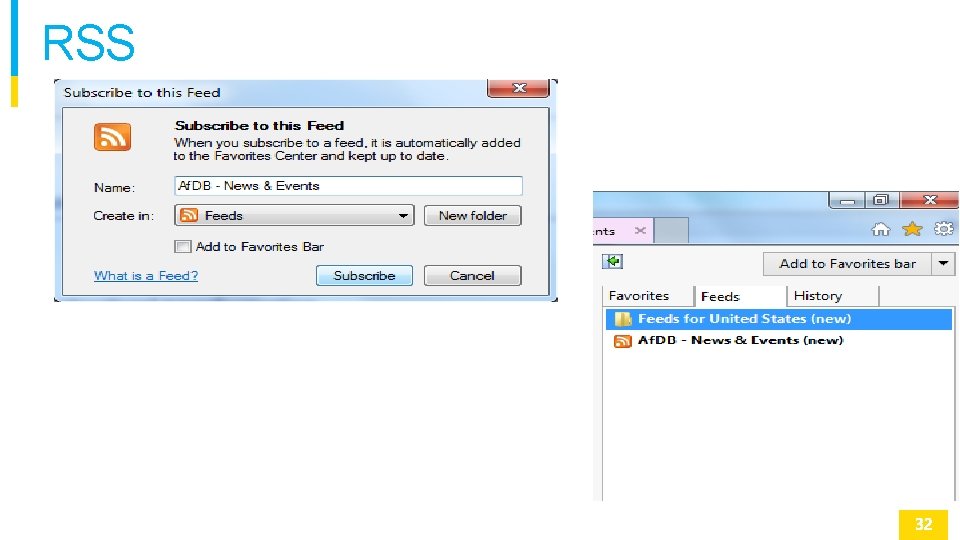
RSS

Newsletter
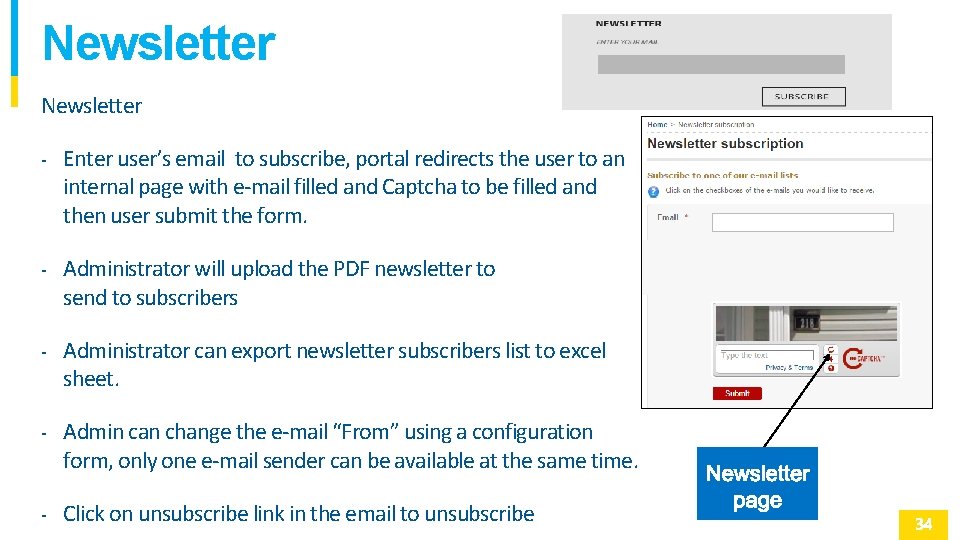
Newsletter - Enter user’s email to subscribe, portal redirects the user to an internal page with e-mail filled and Captcha to be filled and then user submit the form. - Administrator will upload the PDF newsletter to send to subscribers - Administrator can export newsletter subscribers list to excel sheet. - Admin can change the e-mail “From” using a configuration form, only one e-mail sender can be available at the same time. - Click on unsubscribe link in the email to unsubscribe
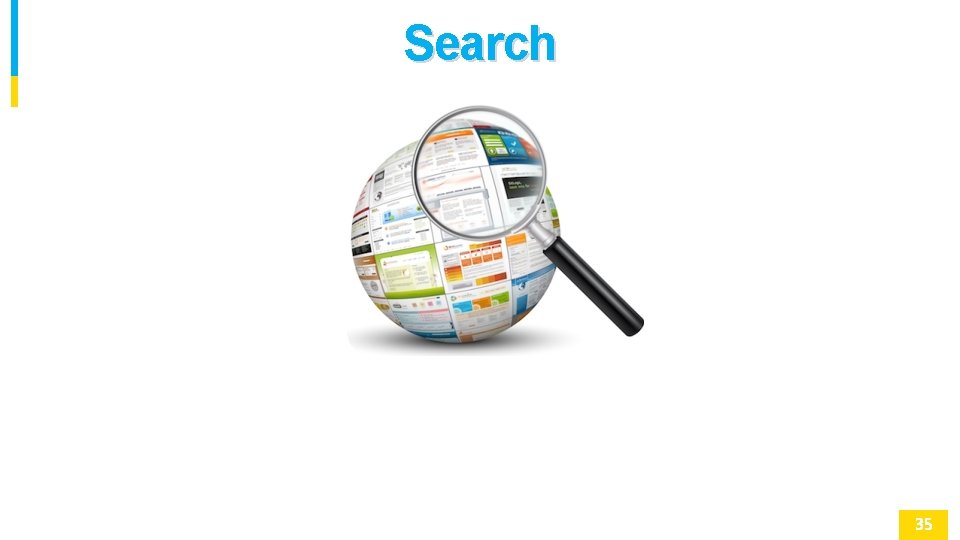
Search
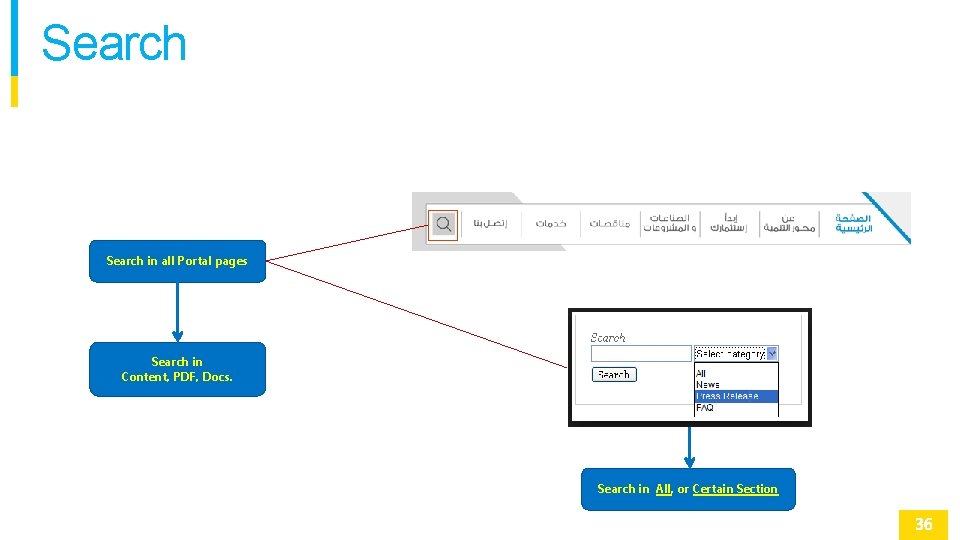
Search in all Portal pages Search in Content, PDF, Docs. Search in All, or Certain Section
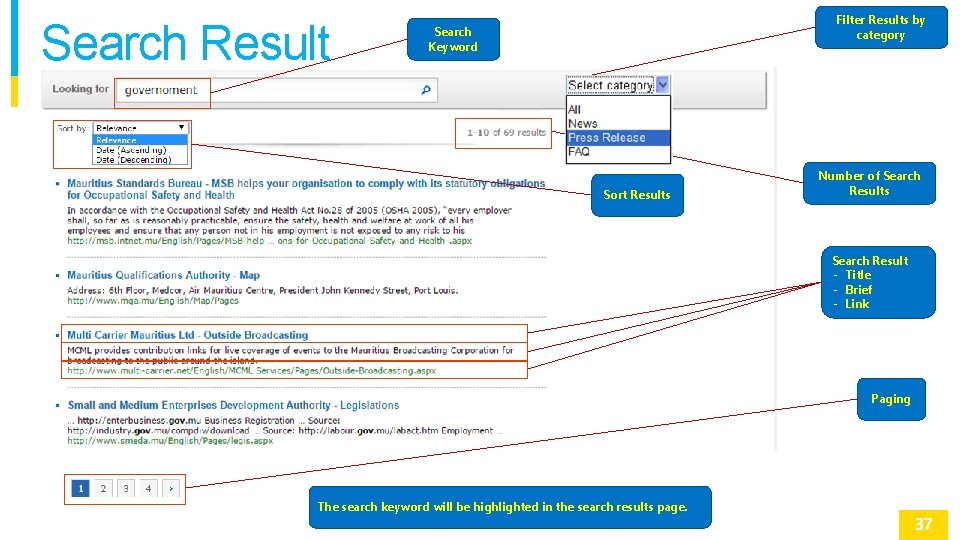
Search Result Filter Results by category Search Keyword Sort Results Number of Search Results Search Result - Title - Brief - Link Paging The search keyword will be highlighted in the search results page.
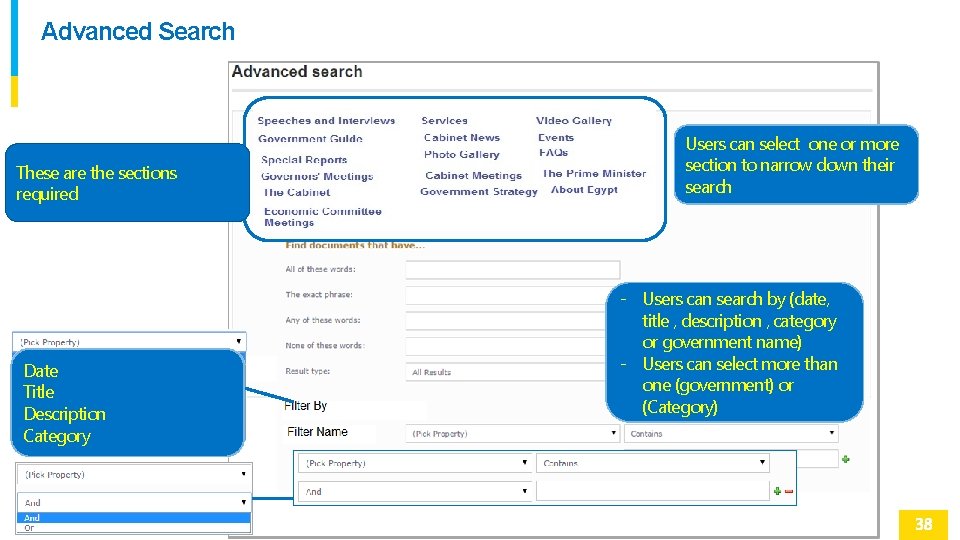
Advanced Search These are the sections required Date Title Description Category Users can select one or more section to narrow down their search - Users can search by (date, title , description , category or government name) - Users can select more than one (government) or (Category)
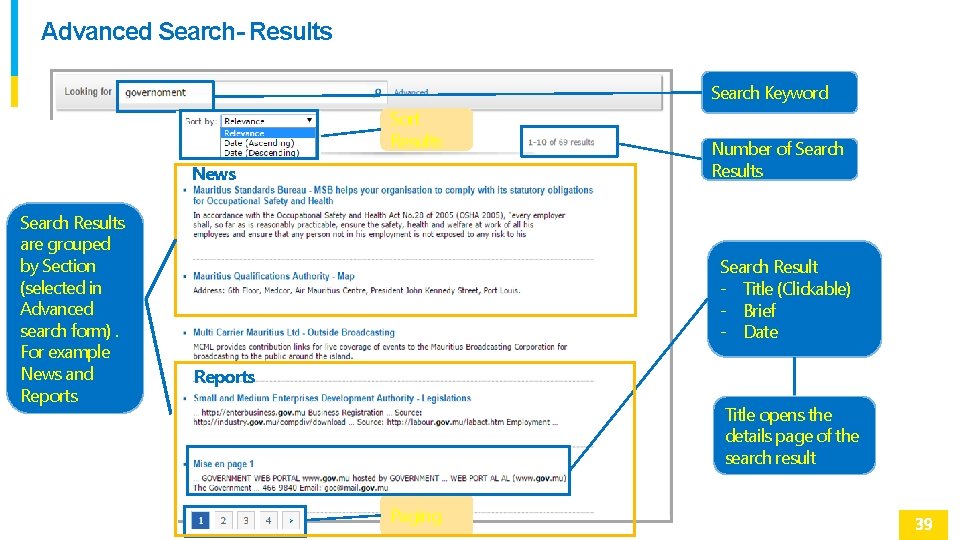
Advanced Search- Results Search Keyword Sort Results News Search Results are grouped by Section (selected in Advanced search form). For example News and Reports Number of Search Results Search Result - Title (Clickable) - Brief - Date Reports Title opens the details page of the search result Paging
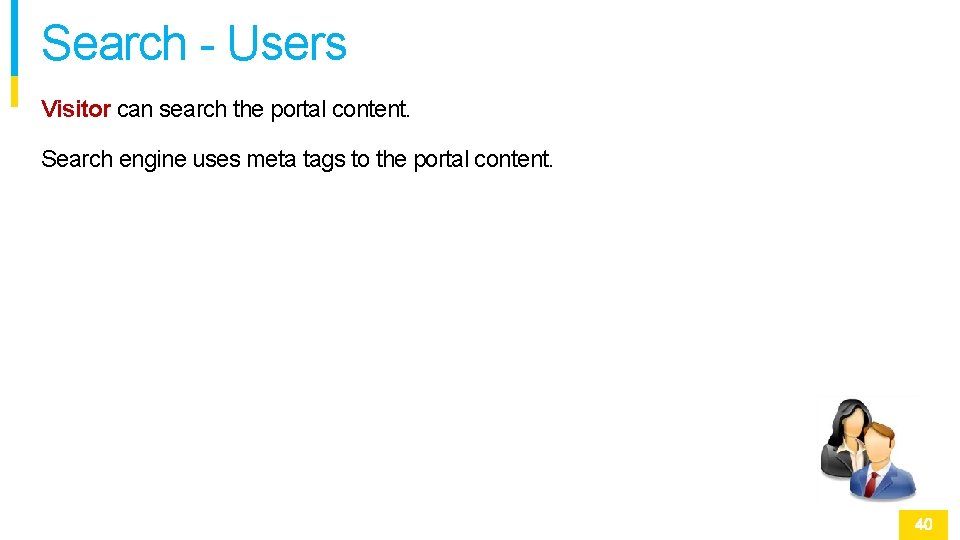
Search - Users Visitor can search the portal content. Search engine uses meta tags to the portal content.
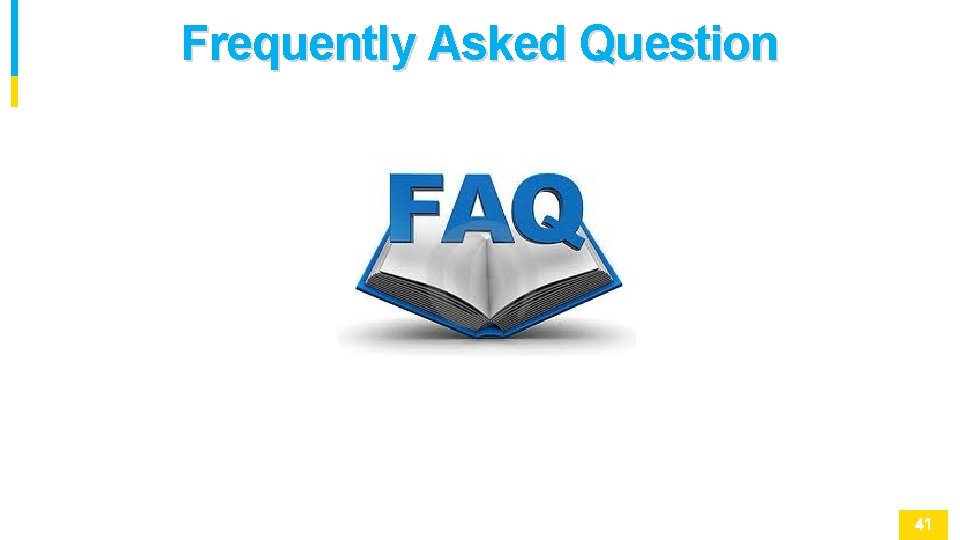
Frequently Asked Question
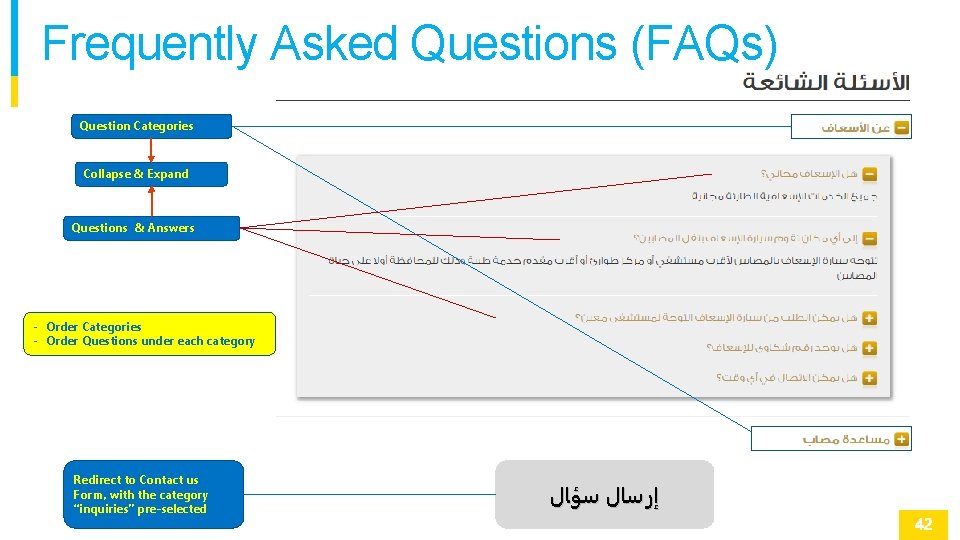
Frequently Asked Questions (FAQs) Question Categories Collapse & Expand Questions & Answers - Order Categories - Order Questions under each category Redirect to Contact us Form, with the category “inquiries” pre-selected ﺇﺭﺳﺎﻝ ﺳﺆﺎﻝ
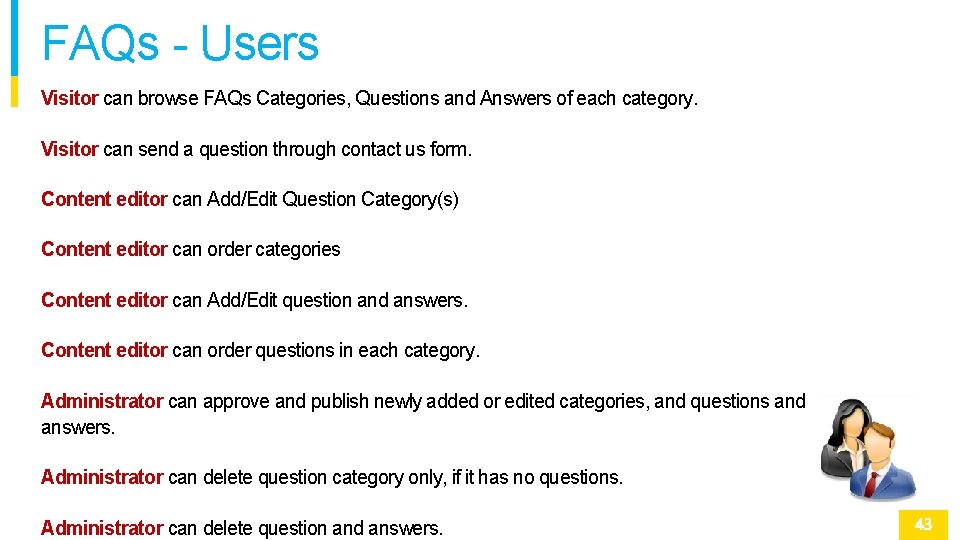
FAQs - Users Visitor can browse FAQs Categories, Questions and Answers of each category. Visitor can send a question through contact us form. Content editor can Add/Edit Question Category(s) Content editor can order categories Content editor can Add/Edit question and answers. Content editor can order questions in each category. Administrator can approve and publish newly added or edited categories, and questions and answers. Administrator can delete question category only, if it has no questions. Administrator can delete question and answers.
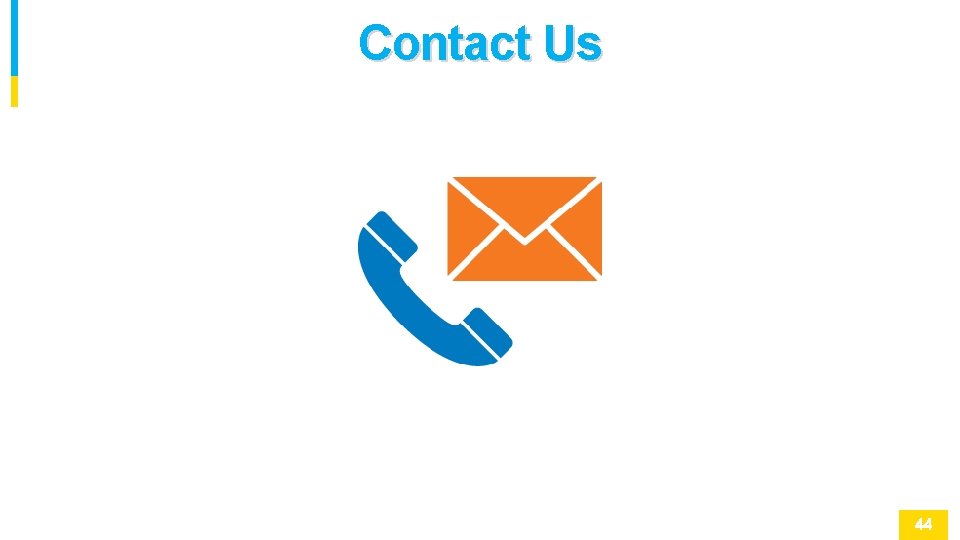
Contact Us
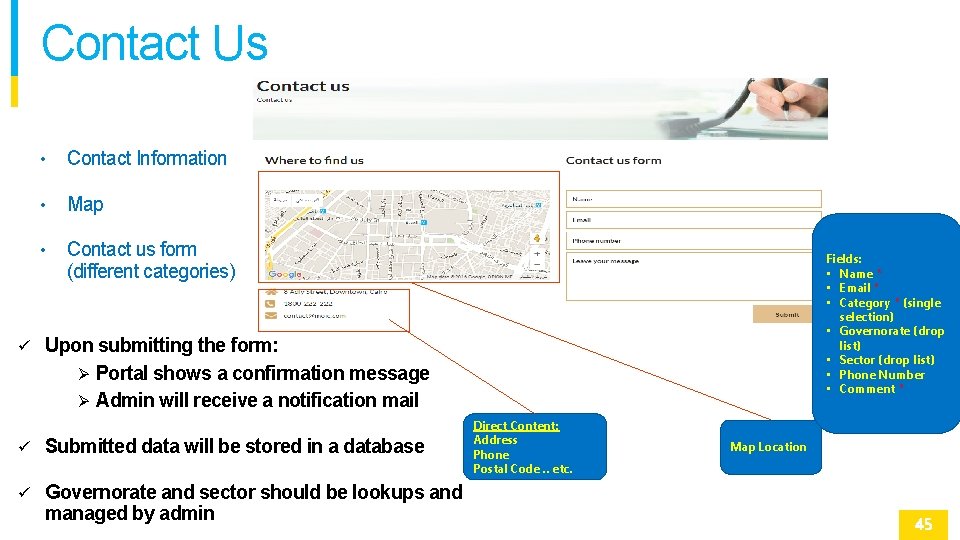
Contact Us ü • Contact Information • Map • Contact us form (different categories) Fields: • Name * • Email * • Category * (single selection) • Governorate (drop list) • Sector (drop list) • Phone Number • Comment * Upon submitting the form: Portal shows a confirmation message Admin will receive a notification mail ü Submitted data will be stored in a database ü Governorate and sector should be lookups and managed by admin Direct Content: Address Phone Postal Code. . etc. Map Location
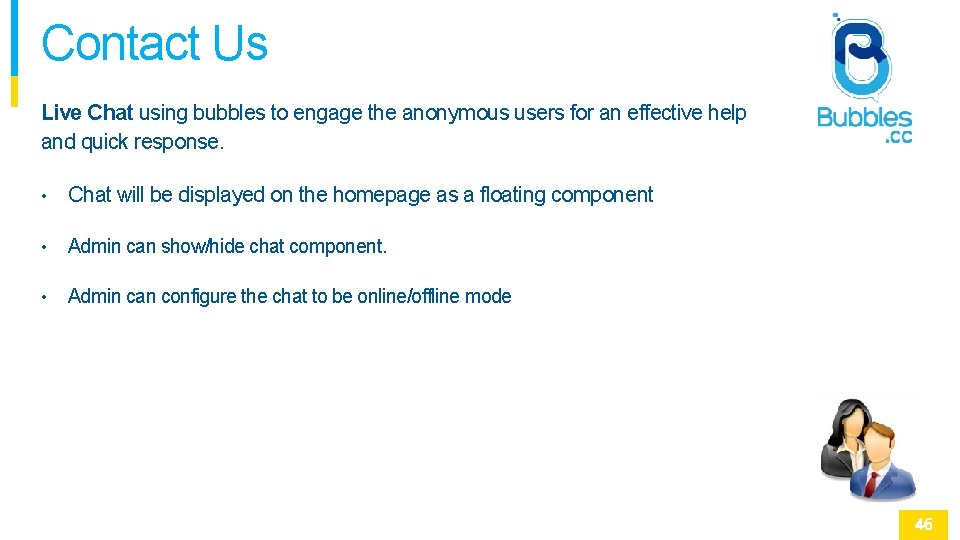
Contact Us Live Chat using bubbles to engage the anonymous users for an effective help and quick response. • Chat will be displayed on the homepage as a floating component • Admin can show/hide chat component. • Admin can configure the chat to be online/offline mode
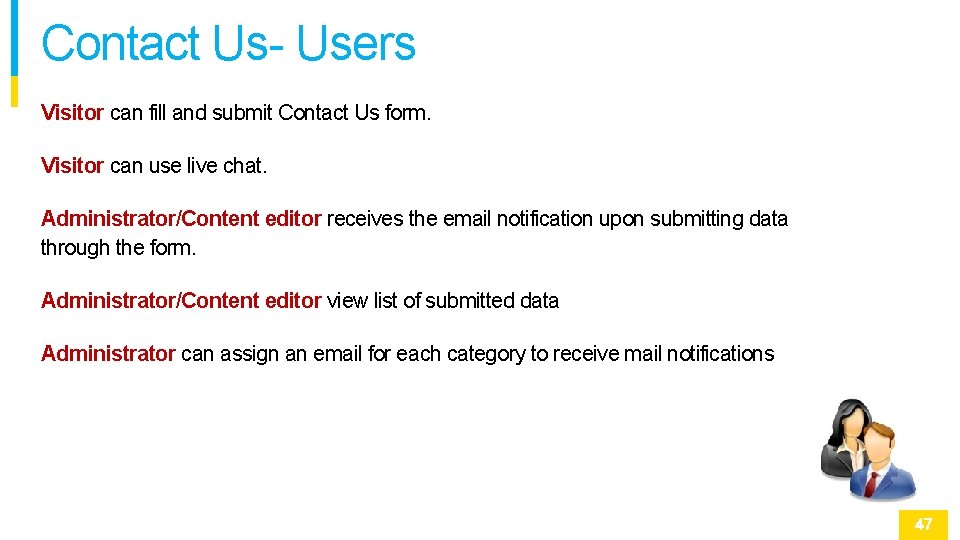
Contact Us- Users Visitor can fill and submit Contact Us form. Visitor can use live chat. Administrator/Content editor receives the email notification upon submitting data through the form. Administrator/Content editor view list of submitted data Administrator can assign an email for each category to receive mail notifications

Social Networks Integration
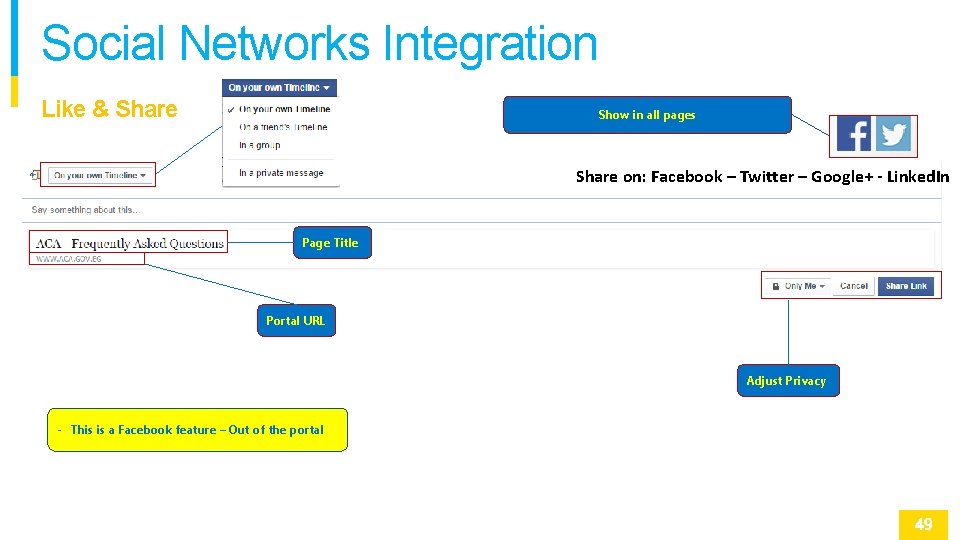
Social Networks Integration Like & Share Show in all pages Share on: Facebook – Twitter – Google+ - Linked. In Page Title Portal URL Adjust Privacy - This is a Facebook feature – Out of the portal
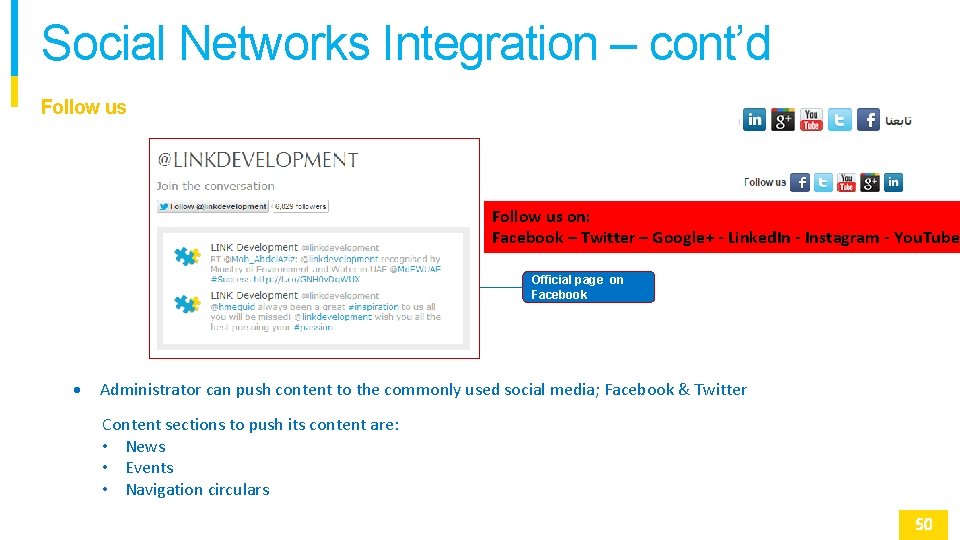
Social Networks Integration – cont’d Follow us on: Facebook – Twitter – Google+ - Linked. In - Instagram - You. Tube Official page on Facebook Administrator can push content to the commonly used social media; Facebook & Twitter Content sections to push its content are: • News • Events • Navigation circulars
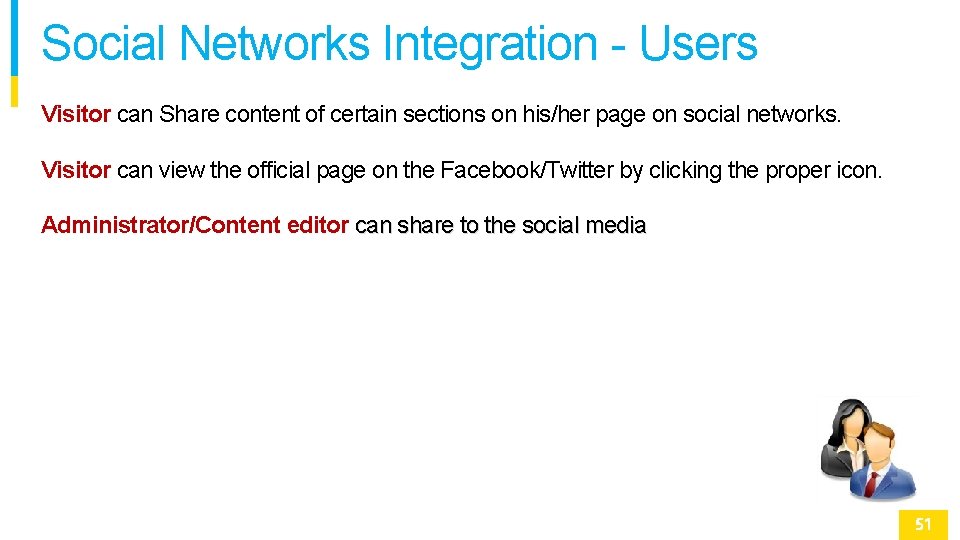
Social Networks Integration - Users Visitor can Share content of certain sections on his/her page on social networks. Visitor can view the official page on the Facebook/Twitter by clicking the proper icon. Administrator/Content editor can share to the social media
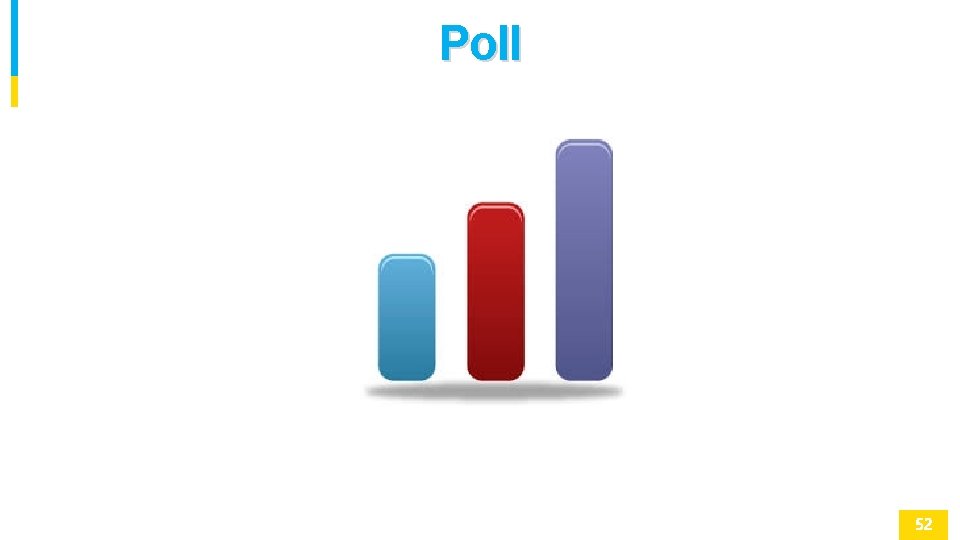
Poll
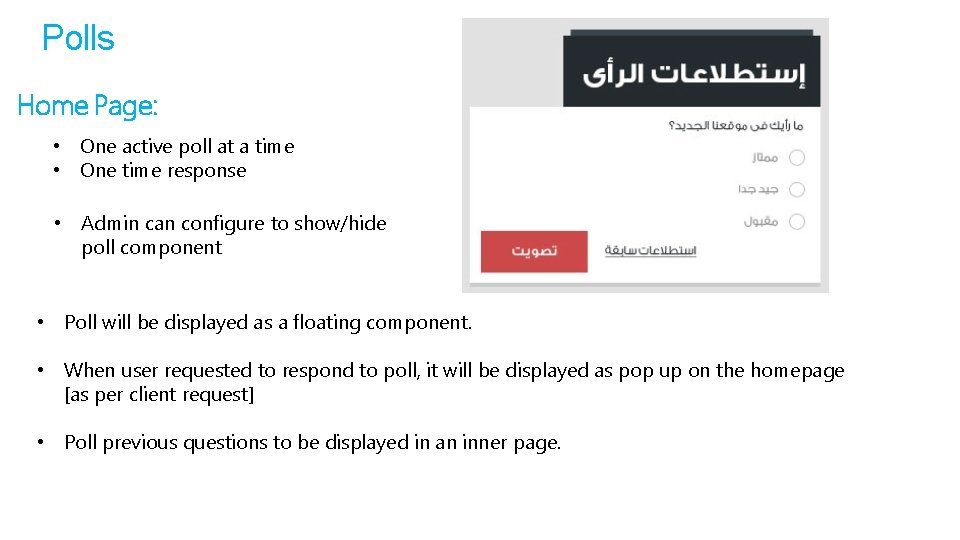
Polls Home Page: • One active poll at a time • One time response • Admin can configure to show/hide poll component • Poll will be displayed as a floating component. • When user requested to respond to poll, it will be displayed as pop up on the homepage [as per client request] • Poll previous questions to be displayed in an inner page.
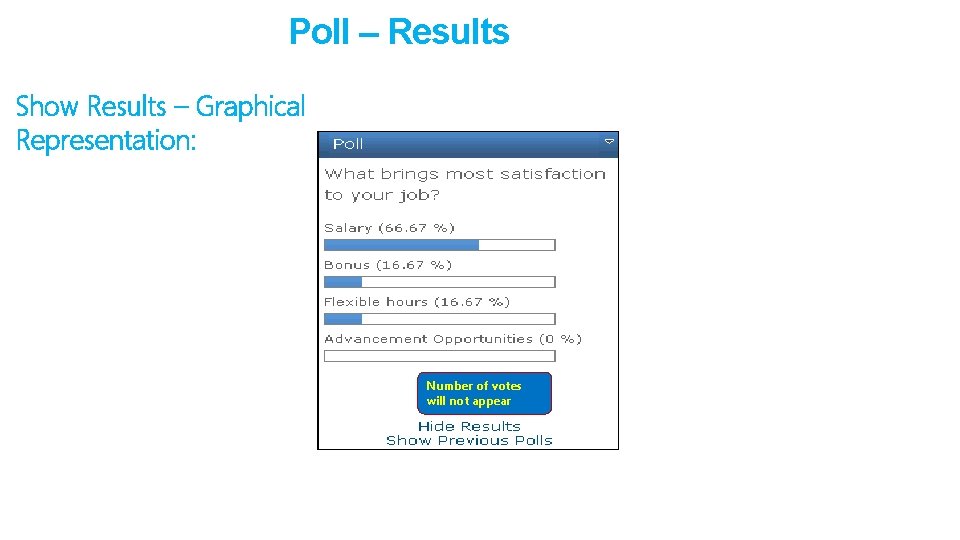
Poll – Results Show Results – Graphical Representation: Number of votes will not appear
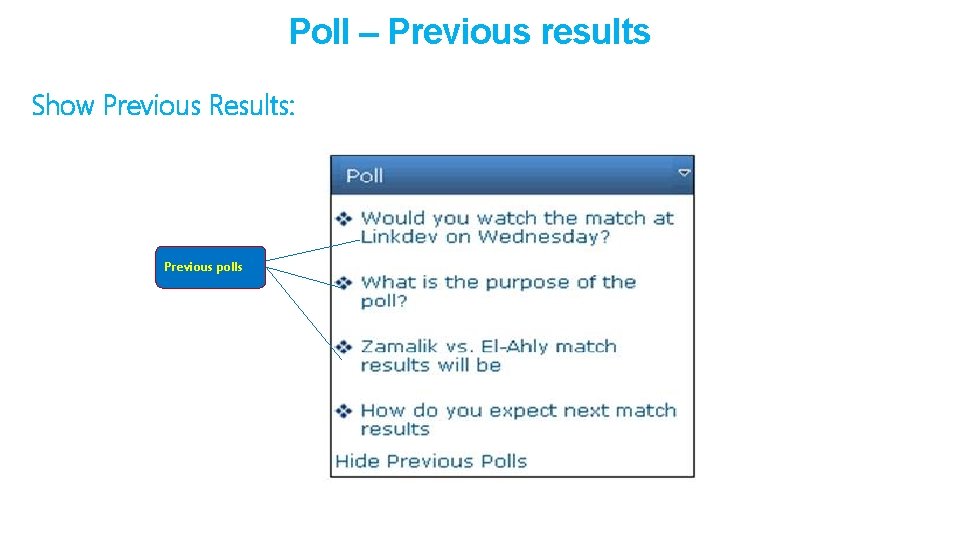
Poll – Previous results Show Previous Results: Previous polls
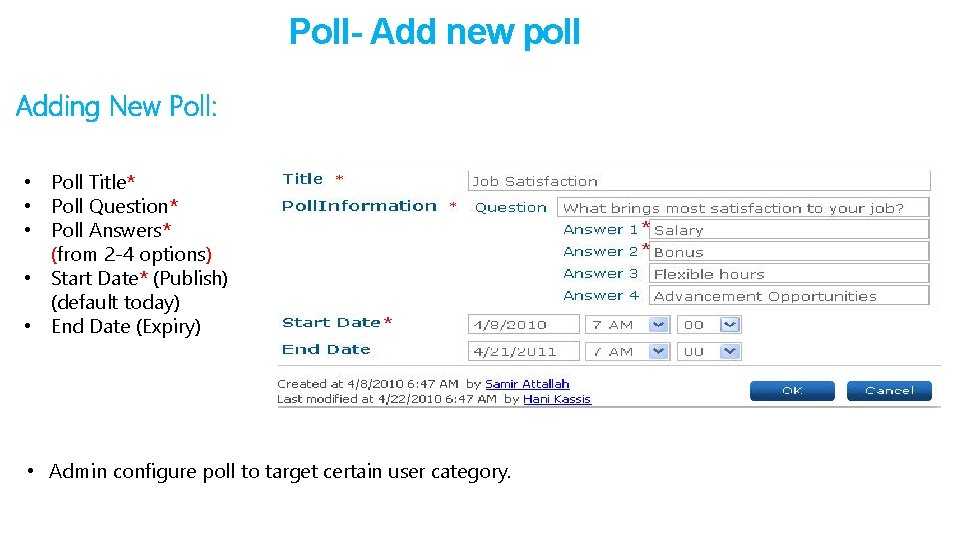
Poll- Add new poll Adding New Poll: • Poll Title* • Poll Question* • Poll Answers* (from 2 -4 options) • Start Date* (Publish) (default today) • End Date (Expiry) * * * • Admin configure poll to target certain user category.
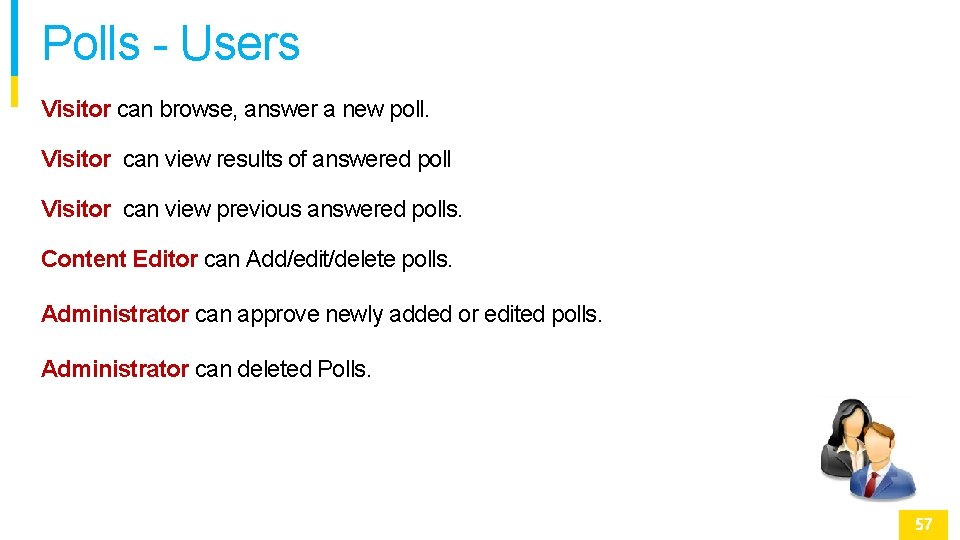
Polls - Users Visitor can browse, answer a new poll. Visitor can view results of answered poll Visitor can view previous answered polls. Content Editor can Add/edit/delete polls. Administrator can approve newly added or edited polls. Administrator can deleted Polls.
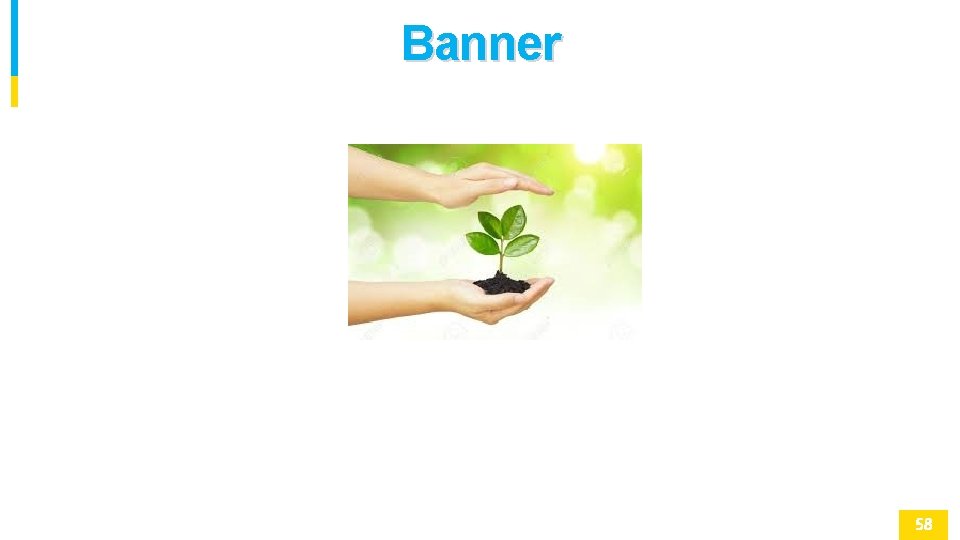
Banner
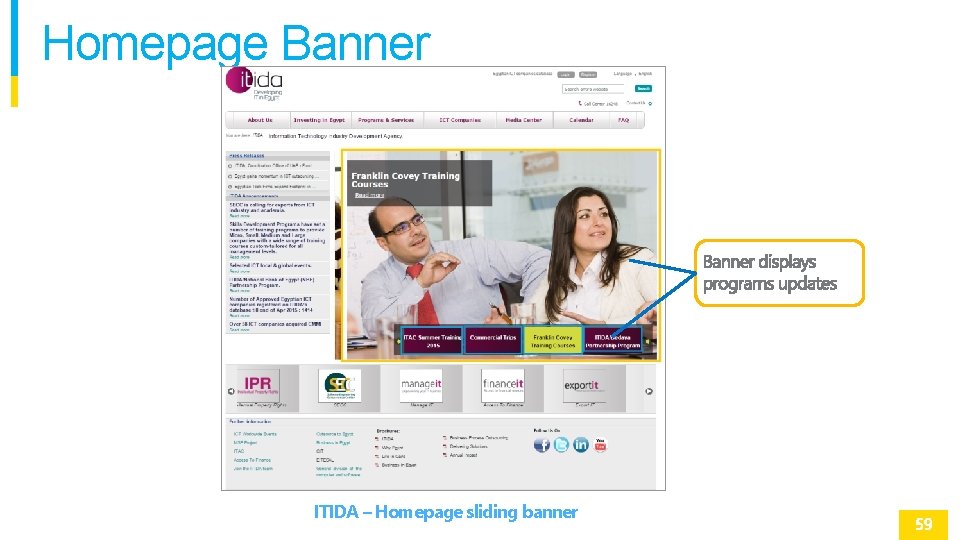
Homepage Banner ITIDA – Homepage sliding banner
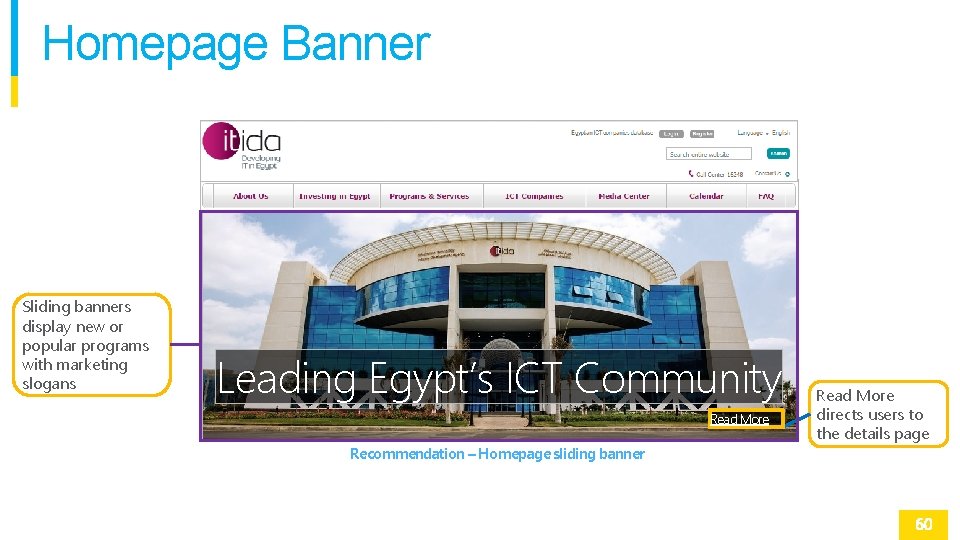
Homepage Banner Sliding banners display new or popular programs with marketing slogans Leading Egypt’s ICT Community Read More Recommendation – Homepage sliding banner Read More directs users to the details page
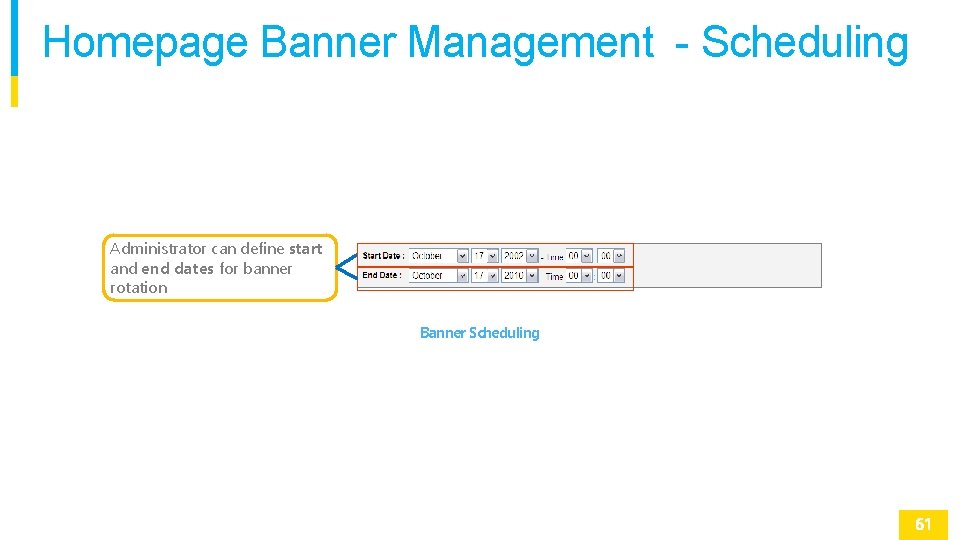
Homepage Banner Management - Scheduling Administrator can define start and end dates for banner rotation Banner Scheduling
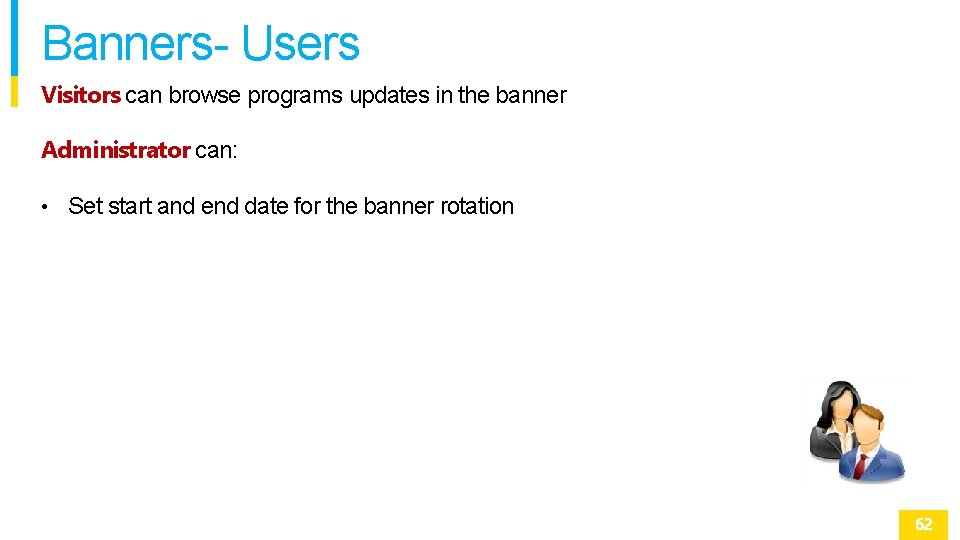
Banners- Users Visitors can browse programs updates in the banner Administrator can: • Set start and end date for the banner rotation
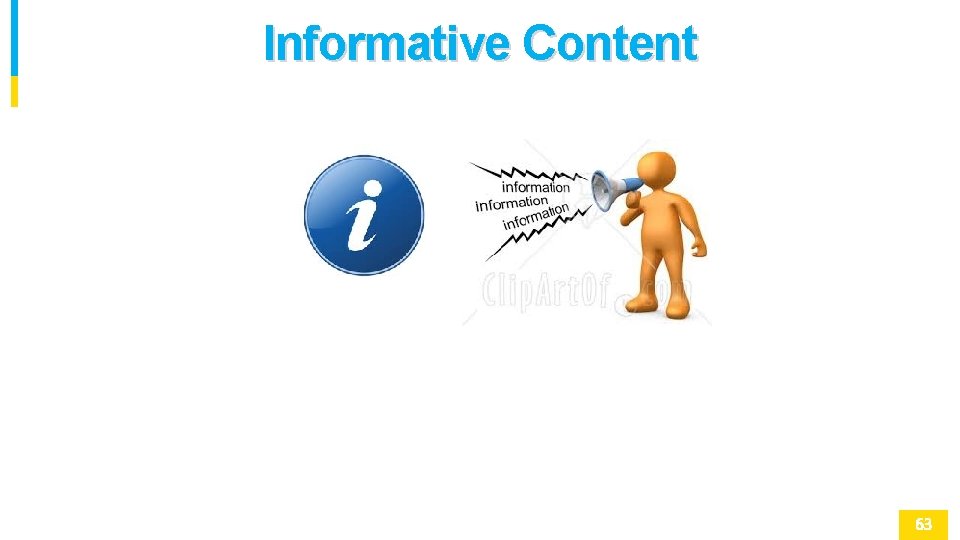
Informative Content
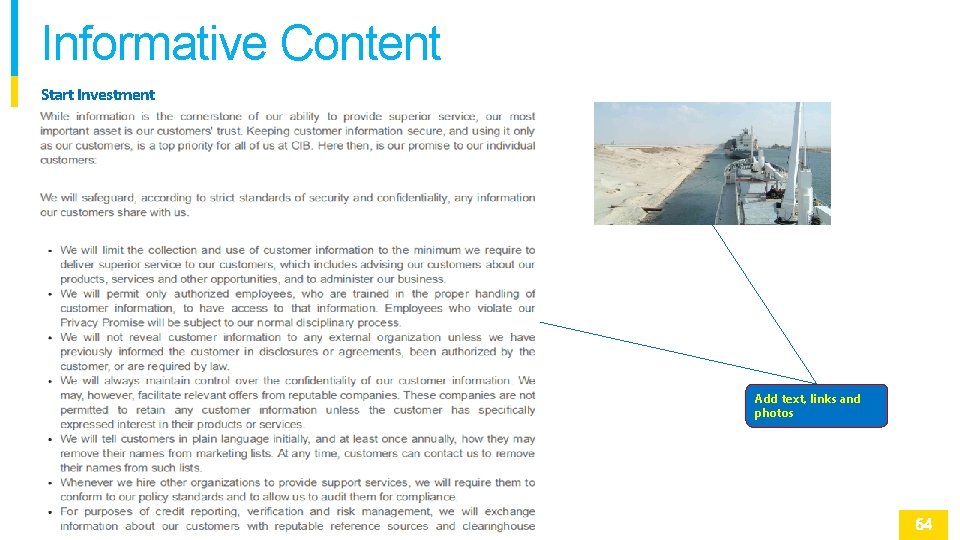
Informative Content Start Investment Add text, links and photos
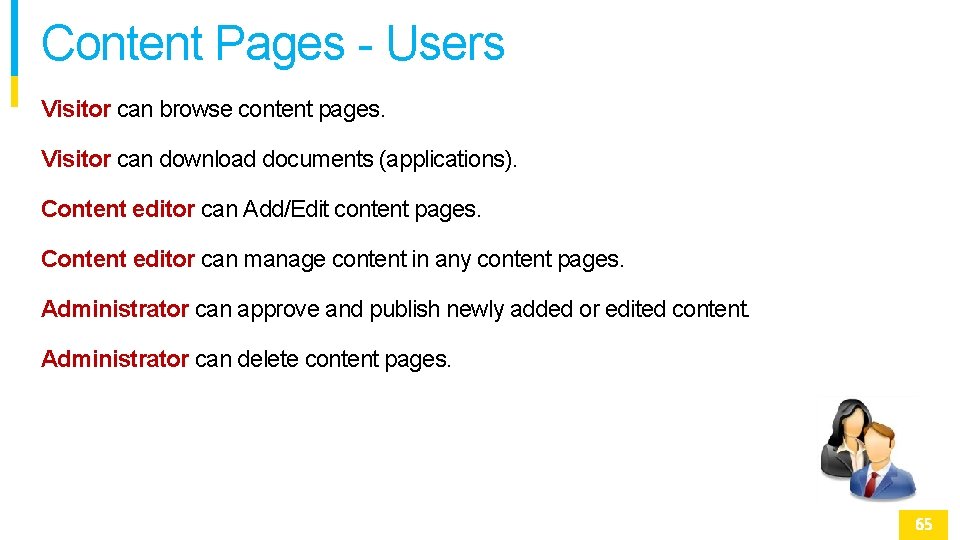
Content Pages - Users Visitor can browse content pages. Visitor can download documents (applications). Content editor can Add/Edit content pages. Content editor can manage content in any content pages. Administrator can approve and publish newly added or edited content. Administrator can delete content pages.
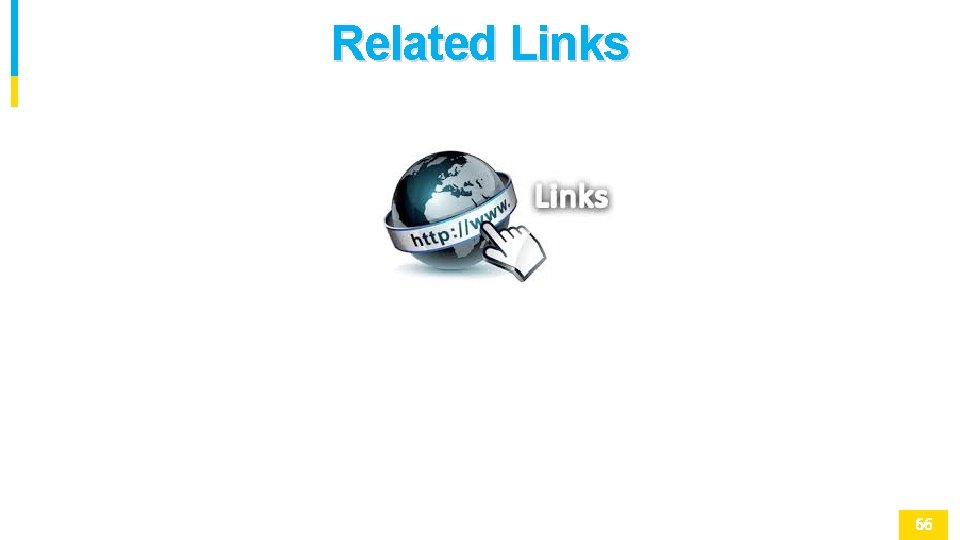
Related Links
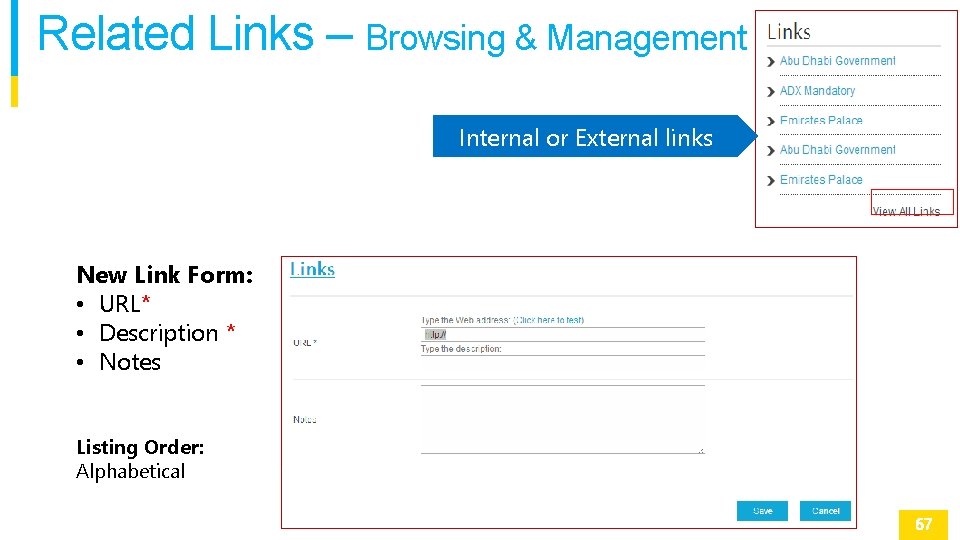
Related Links – Browsing & Management Internal or External links New Link Form: • URL* • Description * • Notes Listing Order: Alphabetical
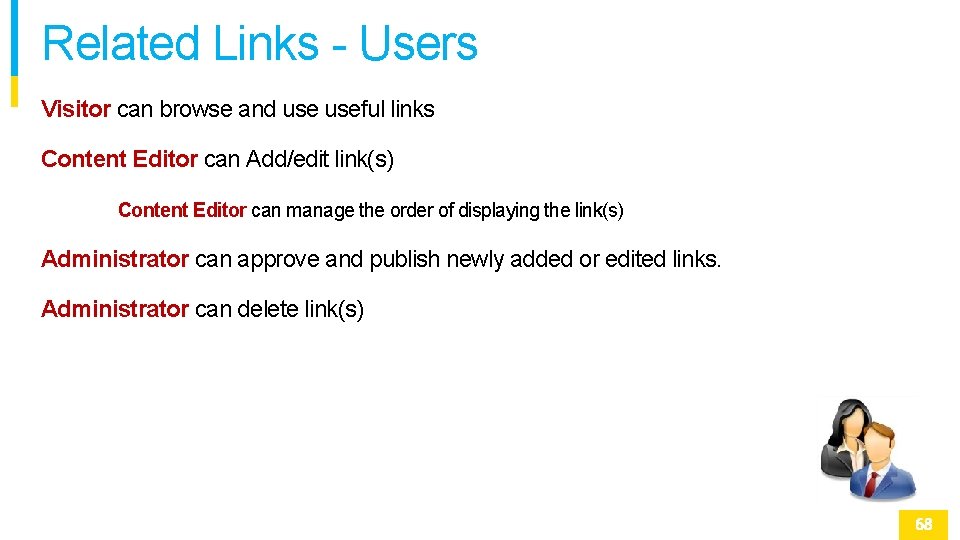
Related Links - Users Visitor can browse and useful links Content Editor can Add/edit link(s) Content Editor can manage the order of displaying the link(s) Administrator can approve and publish newly added or edited links. Administrator can delete link(s)
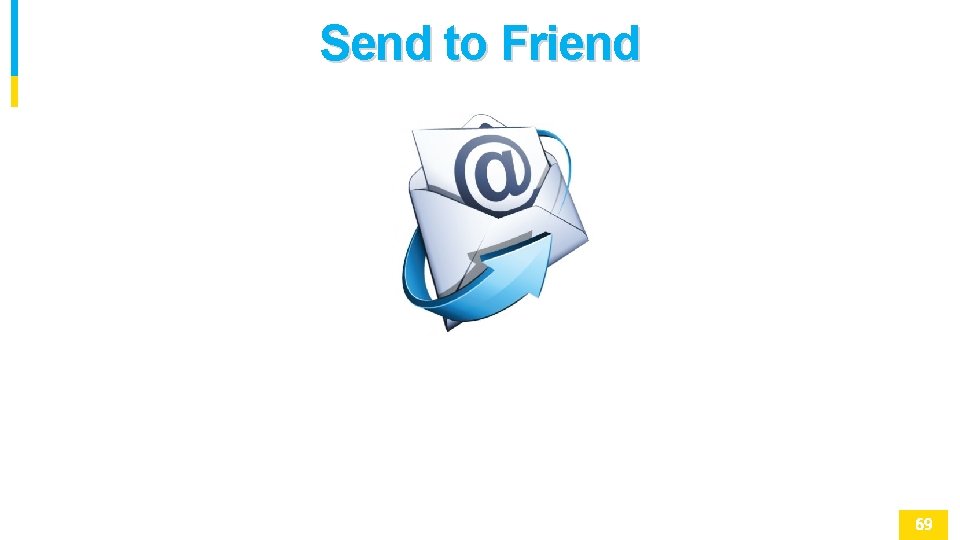
Send to Friend

Send to Friend
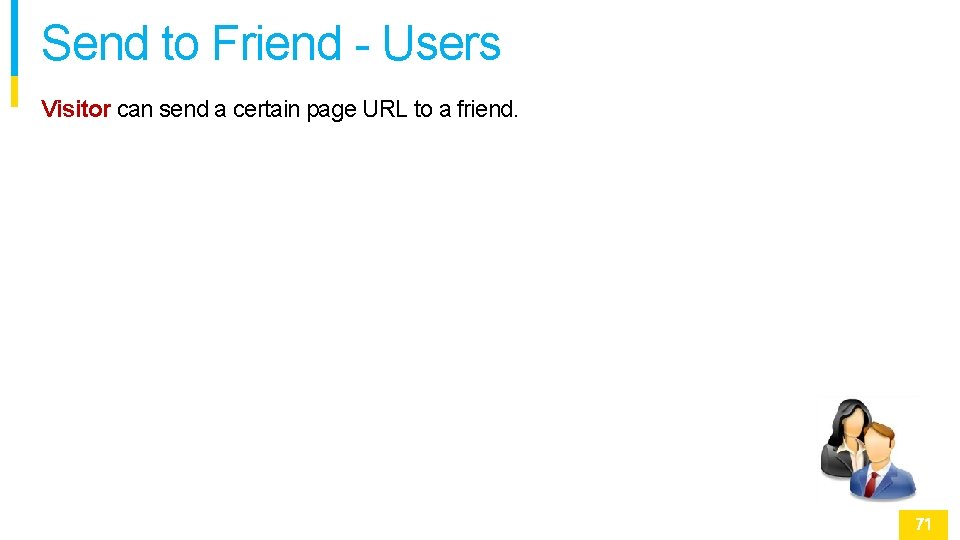
Send to Friend - Users Visitor can send a certain page URL to a friend.

Sitemap
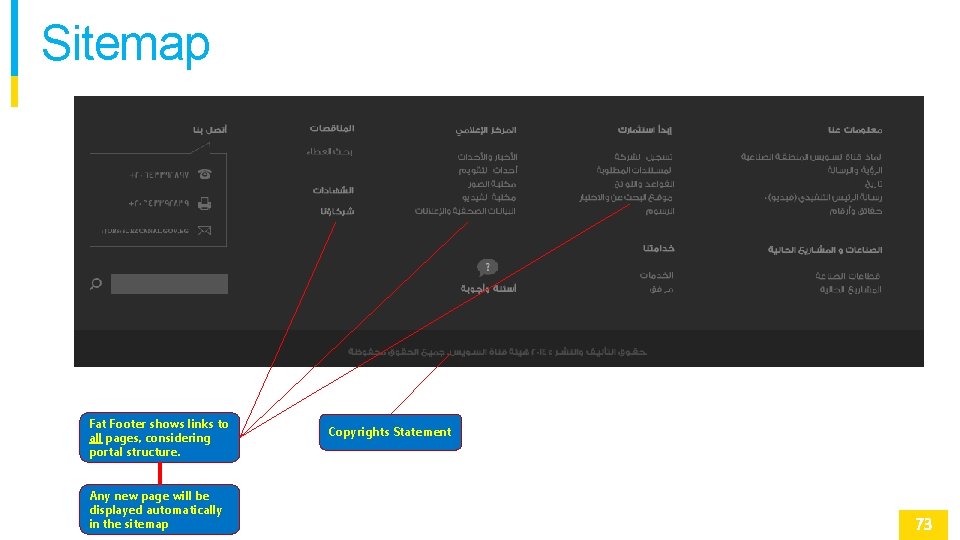
Sitemap Fat Footer shows links to all pages, considering portal structure. Any new page will be displayed automatically in the sitemap Copyrights Statement

Sitemap & Navigation Top Navigation Footer Navigation Main Navigation About • Weather • • Search • Navigation • Log in • Tolls • Register • Services • Date/time • Resources • Language • Media Center • Downloads • About • Downloads • Navigation • Contact us • Tolls • Newsletter • Services • Follow us icons • Resources • RSS • Media Center
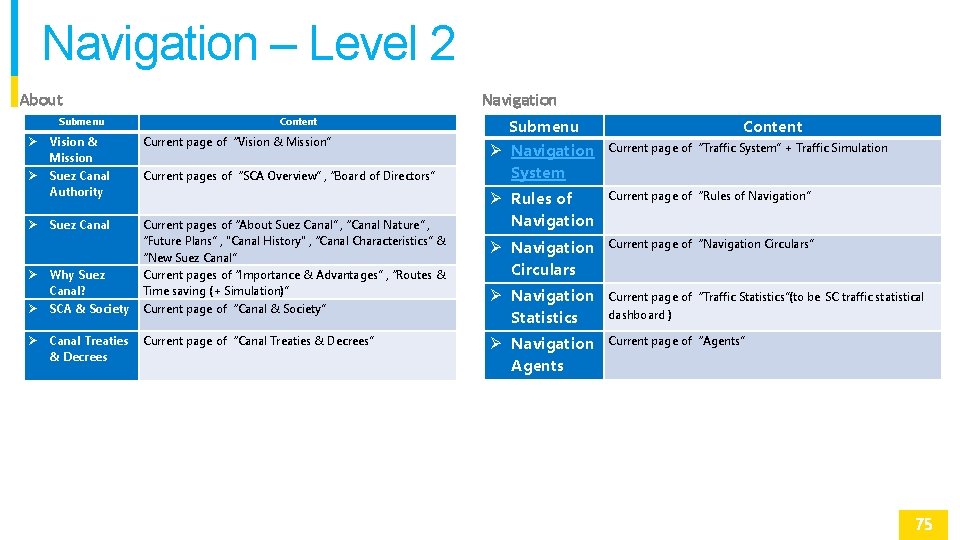
Navigation – Level 2 About Submenu Navigation Content Vision & Mission Suez Canal Authority Current page of “Vision & Mission” Suez Canal Current pages of “About Suez Canal” , “Canal Nature” , “Future Plans” , "Canal History" , “Canal Characteristics” & “New Suez Canal” Current pages of “Importance & Advantages” , “Routes & Time saving (+ Simulation)” Current page of “Canal & Society” Why Suez Canal? SCA & Society Canal Treaties & Decrees Current pages of “SCA Overview” , “Board of Directors” Current page of “Canal Treaties & Decrees” Submenu Content Navigation System Current page of “Traffic System” + Traffic Simulation Rules of Navigation Current page of “Rules of Navigation” Navigation Circulars Current page of “Navigation Circulars” Navigation Statistics Current page of “Traffic Statistics”(to be SC traffic statistical dashboard ) Navigation Agents Current page of “Agents”
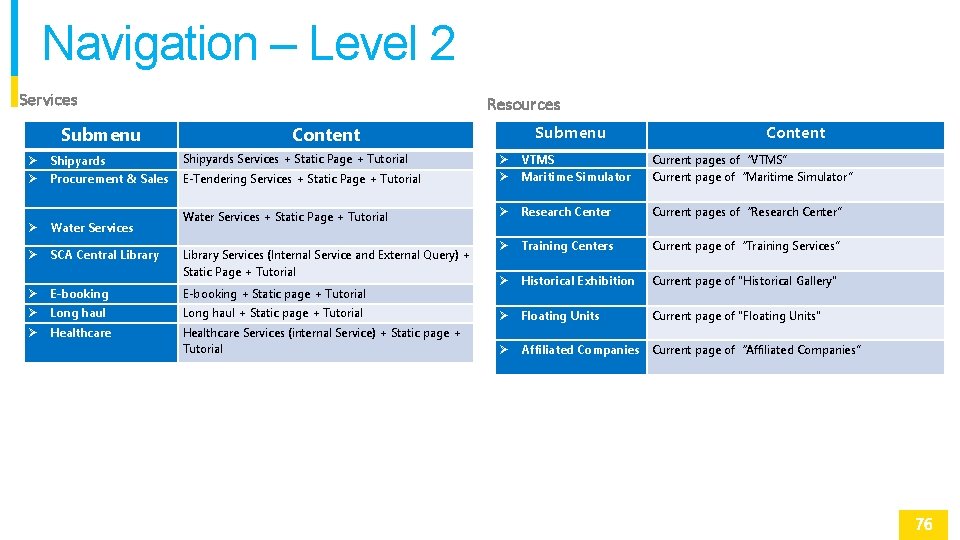
Navigation – Level 2 Services Submenu Resources Submenu Content Shipyards Services + Static Page + Tutorial Procurement & Sales Content E-Tendering Services + Static Page + Tutorial VTMS Maritime Simulator Current pages of “VTMS” Current page of “Maritime Simulator” Water Services + Static Page + Tutorial Research Center Current pages of “Research Center” Training Centers Current page of “Training Services” Historical Exhibition Current page of "Historical Gallery" Current page of "Floating Units" Water Services SCA Central Library Services (Internal Service and External Query) + Static Page + Tutorial E-booking + Static page + Tutorial Long haul + Static page + Tutorial Floating Units Healthcare Services (internal Service) + Static page + Tutorial Affiliated Companies Current page of “Affiliated Companies”
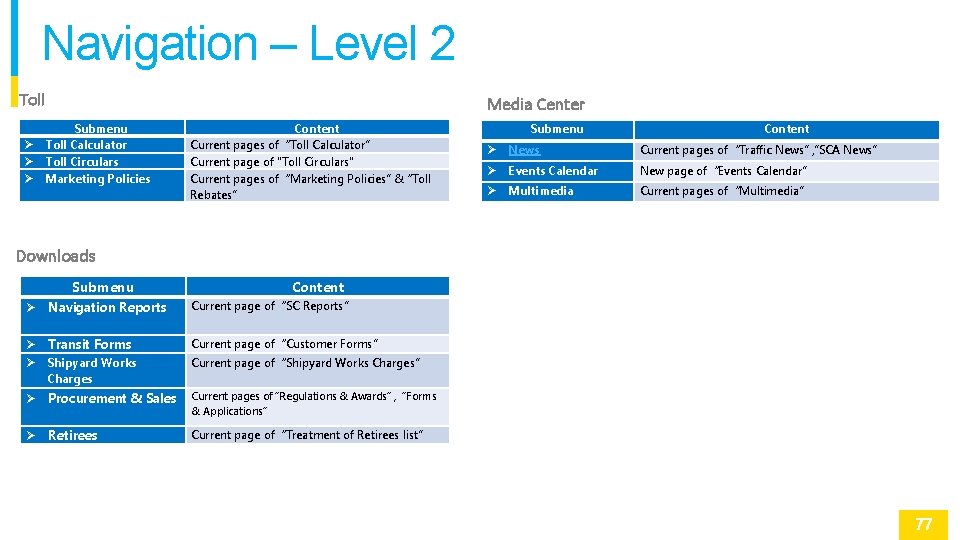
Navigation – Level 2 Toll Media Center Submenu Toll Calculator Toll Circulars Marketing Policies Content Current pages of “Toll Calculator” Current page of "Toll Circulars" Current pages of “Marketing Policies” & “Toll Rebates” Downloads Submenu Content Navigation Reports Current page of “SC Reports” Transit Forms Current page of “Customer Forms” Shipyard Works Charges Current page of “Shipyard Works Charges” Procurement & Sales Current pages of “Regulations & Awards” , “Forms & Applications” Retirees Current page of “Treatment of Retirees list” Submenu Content News Current pages of “Traffic News” , ”SCA News” Events Calendar New page of “Events Calendar” Multimedia Current pages of “Multimedia”
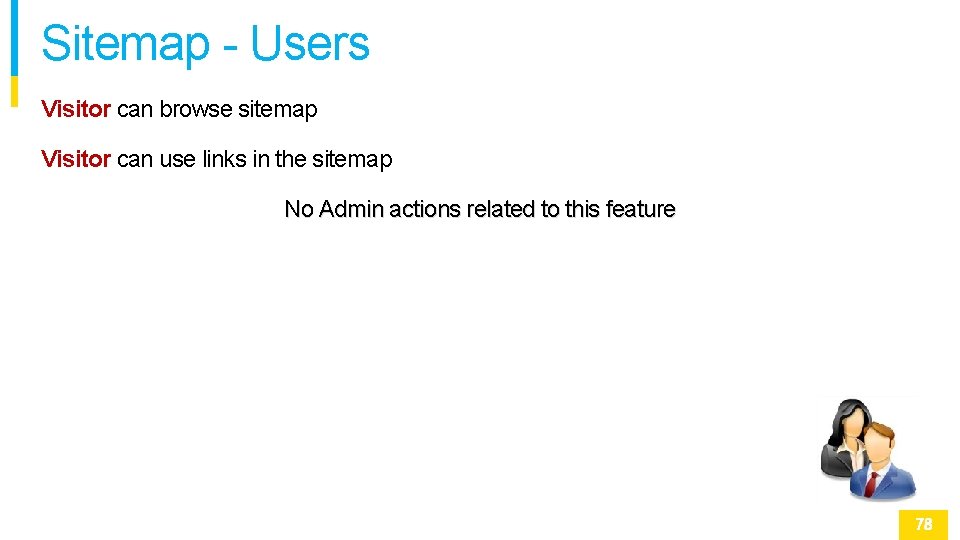
Sitemap - Users Visitor can browse sitemap Visitor can use links in the sitemap No Admin actions related to this feature
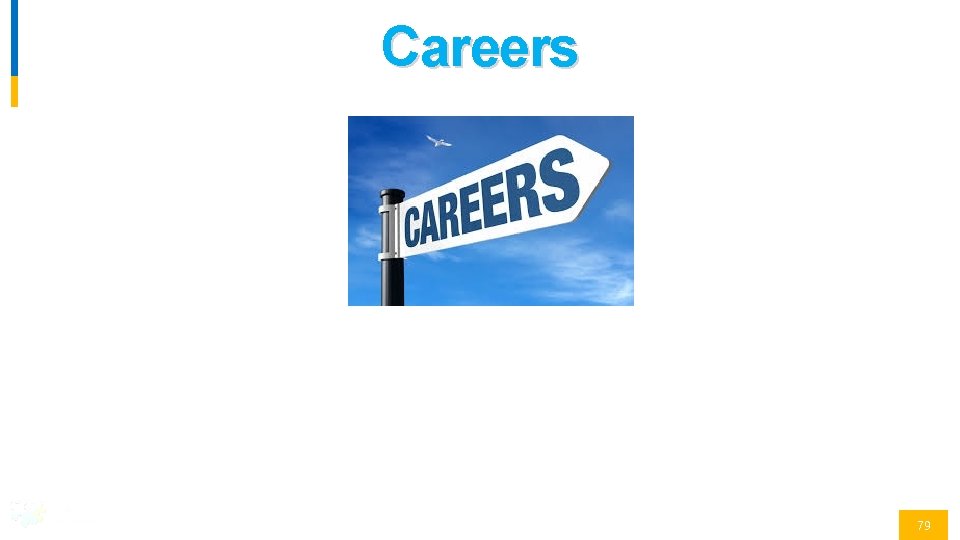
Careers 79
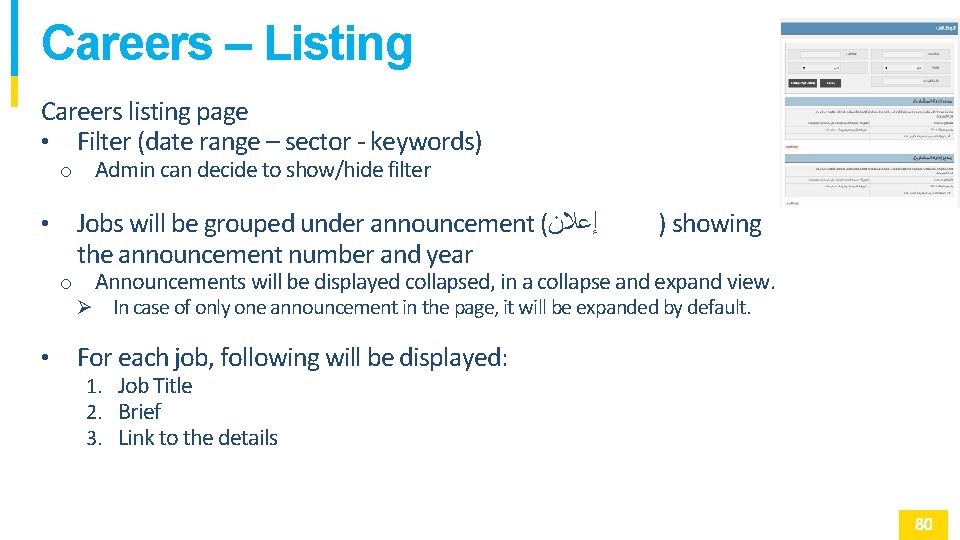
Careers – Listing Careers listing page • Filter (date range – sector - keywords) o Jobs will be grouped under announcement ( ﺇﻋﻼﻥ the announcement number and year • o • Admin can decide to show/hide filter ) showing Announcements will be displayed collapsed, in a collapse and expand view. In case of only one announcement in the page, it will be expanded by default. For each job, following will be displayed: 1. Job Title 2. Brief 3. Link to the details
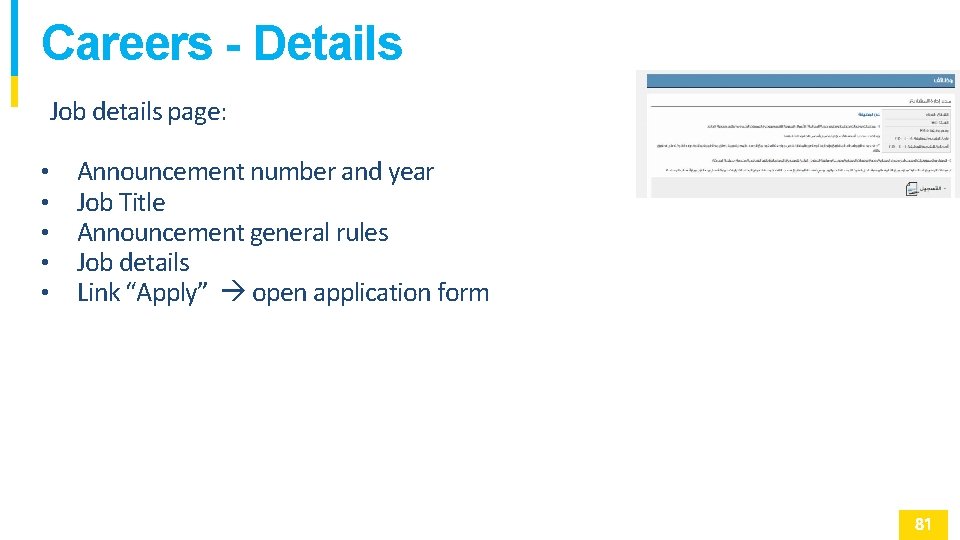
Careers - Details Job details page: • • • Announcement number and year Job Title Announcement general rules Job details Link “Apply” open application form
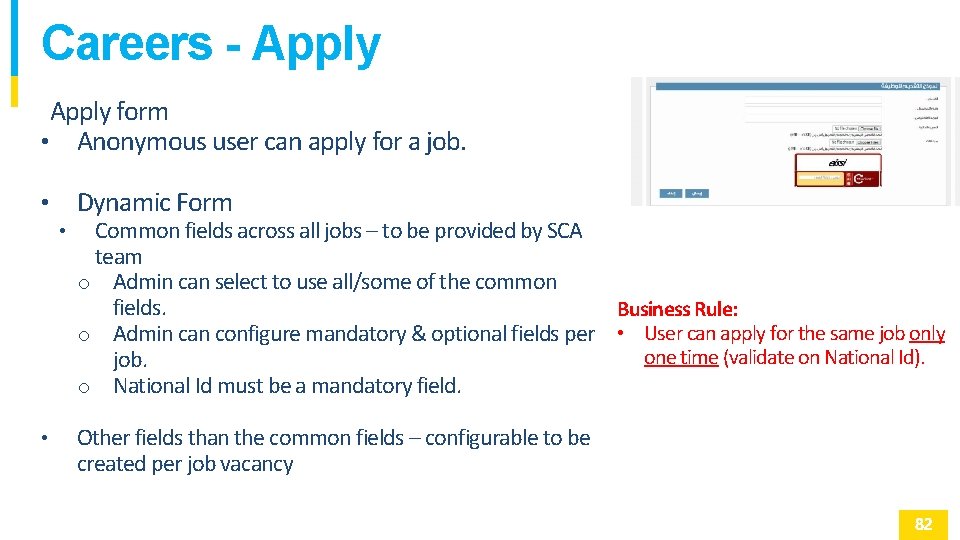
Careers - Apply form • Anonymous user can apply for a job. • • • Dynamic Form Common fields across all jobs – to be provided by SCA team o Admin can select to use all/some of the common fields. Business Rule: o Admin can configure mandatory & optional fields per • User can apply for the same job only one time (validate on National Id). job. o National Id must be a mandatory field. Other fields than the common fields – configurable to be created per job vacancy
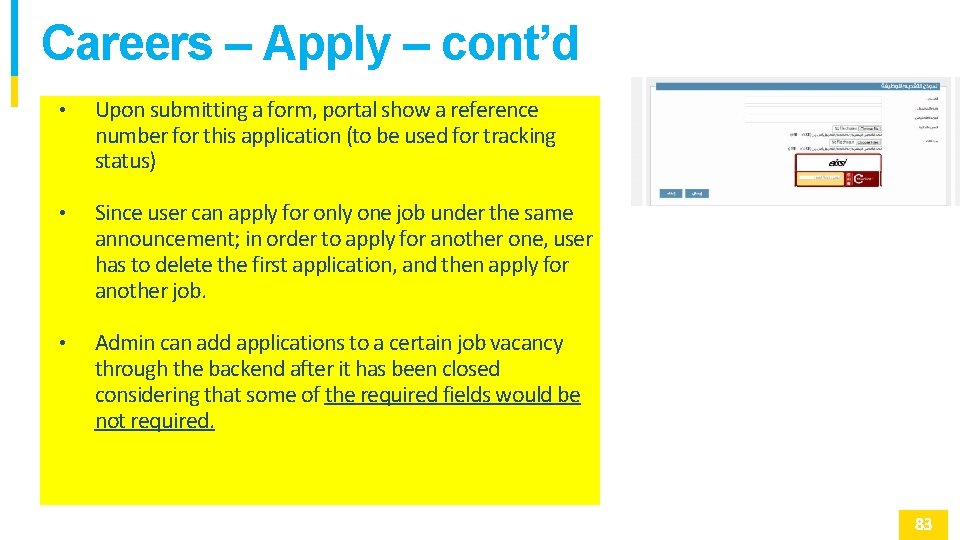
Careers – Apply – cont’d • Upon submitting a form, portal show a reference number for this application (to be used for tracking status) • Since user can apply for only one job under the same announcement; in order to apply for another one, user has to delete the first application, and then apply for another job. • Admin can add applications to a certain job vacancy through the backend after it has been closed considering that some of the required fields would be not required.
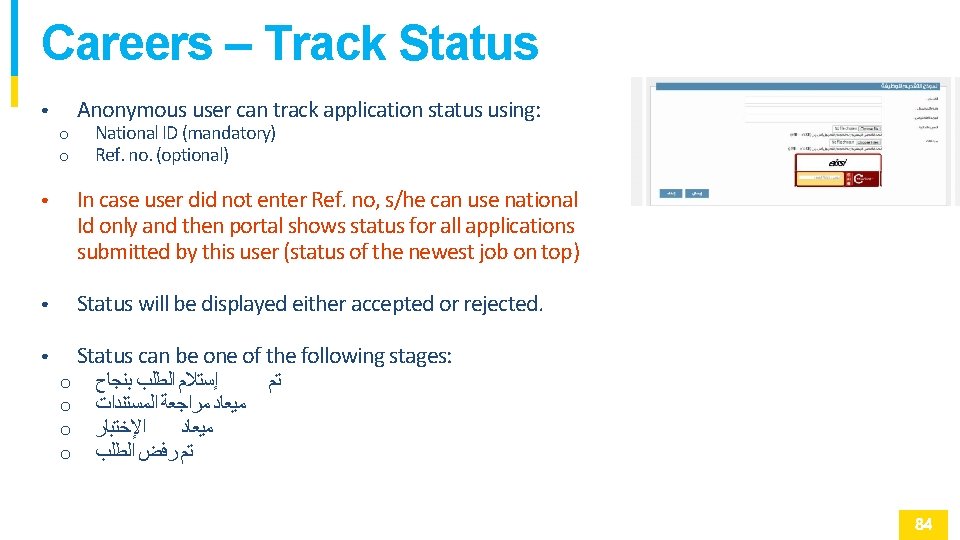
Careers – Track Status Anonymous user can track application status using: ● o o National ID (mandatory) Ref. no. (optional) In case user did not enter Ref. no, s/he can use national Id only and then portal shows status for all applications submitted by this user (status of the newest job on top) ● ● Status will be displayed either accepted or rejected. ● Status can be one of the following stages: o o ﺑﻨﺠﺎﺡ ﺍﻟﻄﻠﺐ ﺇﺳﺘﻼﻡ ﺗﻢ ﺍﻟﻤﺴﺘﻨﺪﺍﺕ ﻣﺮﺍﺟﻌﺔ ﻣﻴﻌﺎﺩ ﺍﻹﺧﺘﺒﺎﺭ ﻣﻴﻌﺎﺩ ﺍﻟﻄﻠﺐ ﺭﻓﺾ ﺗﻢ
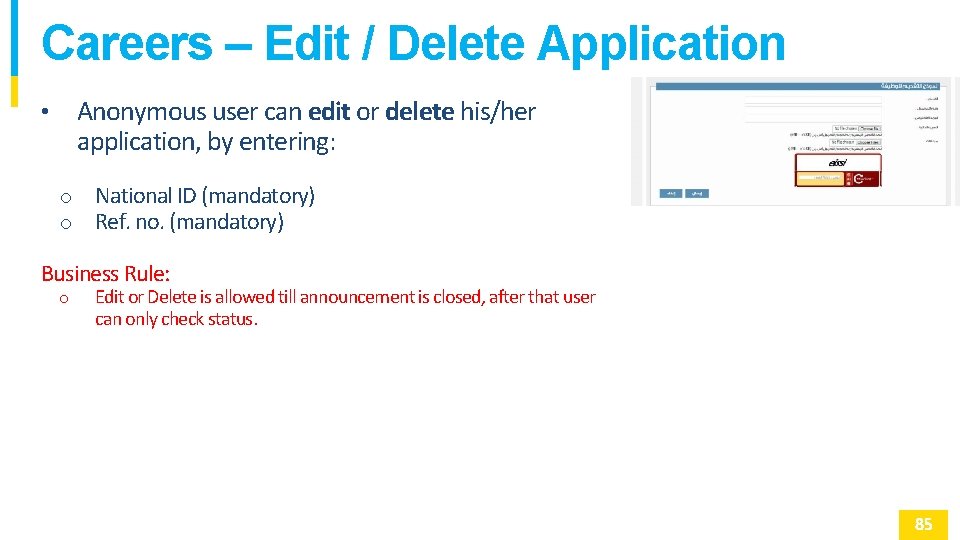
Careers – Edit / Delete Application Anonymous user can edit or delete his/her application, by entering: • o o National ID (mandatory) Ref. no. (mandatory) Business Rule: o Edit or Delete is allowed till announcement is closed, after that user can only check status.
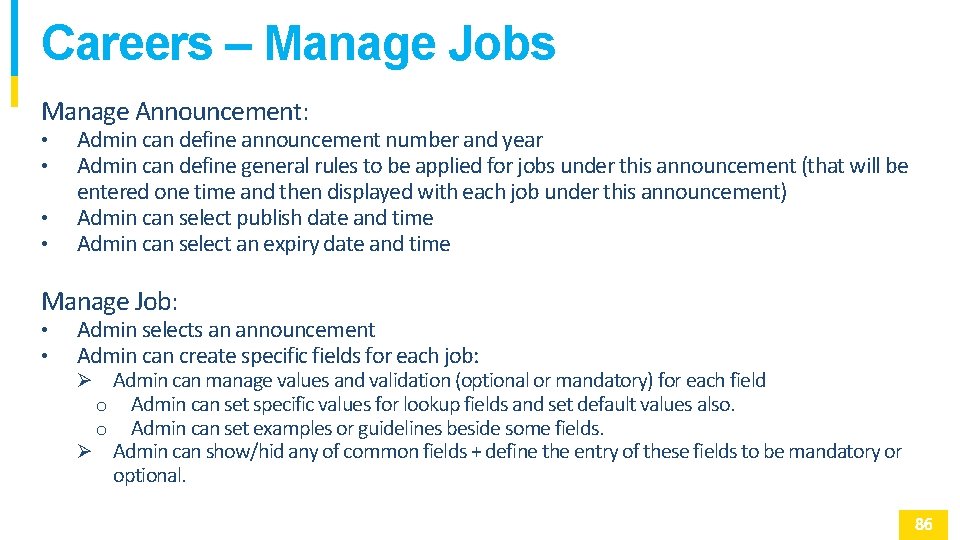
Careers – Manage Jobs Manage Announcement: • • Admin can define announcement number and year Admin can define general rules to be applied for jobs under this announcement (that will be entered one time and then displayed with each job under this announcement) Admin can select publish date and time Admin can select an expiry date and time Manage Job: • • Admin selects an announcement Admin can create specific fields for each job: Admin can manage values and validation (optional or mandatory) for each field o Admin can set specific values for lookup fields and set default values also. o Admin can set examples or guidelines beside some fields. Admin can show/hid any of common fields + define the entry of these fields to be mandatory or optional.
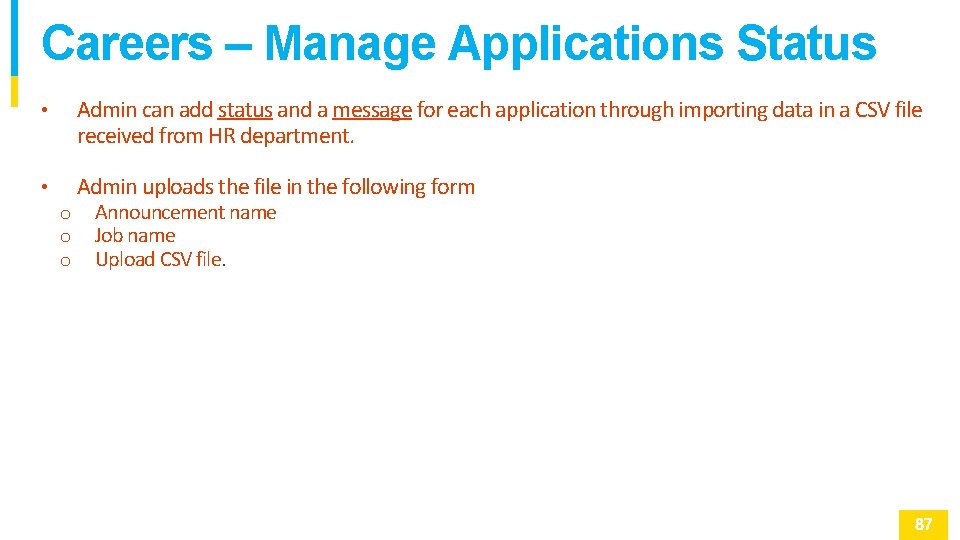
Careers – Manage Applications Status • Admin can add status and a message for each application through importing data in a CSV file received from HR department. • Admin uploads the file in the following form o o o Announcement name Job name Upload CSV file.
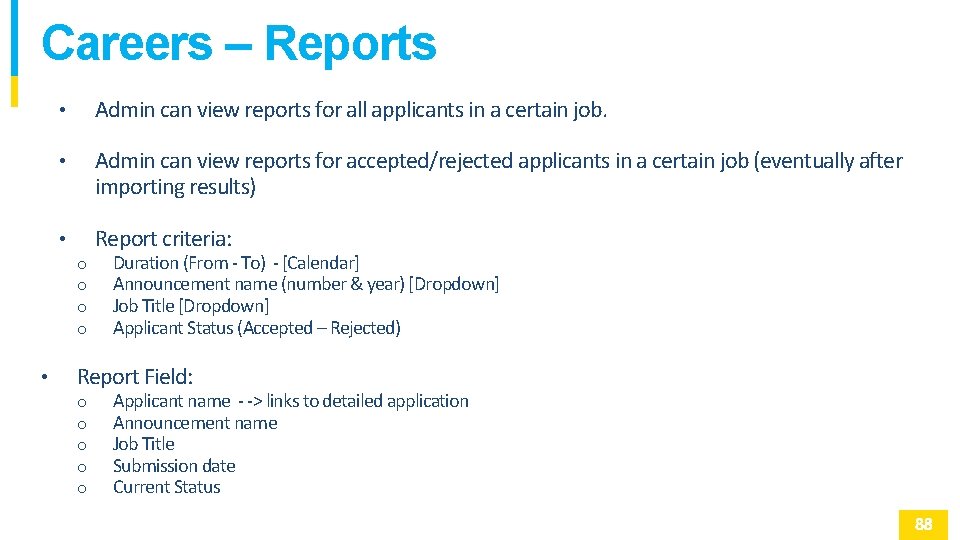
Careers – Reports • Admin can view reports for all applicants in a certain job. • Admin can view reports for accepted/rejected applicants in a certain job (eventually after importing results) • Report criteria: o o • Duration (From - To) - [Calendar] Announcement name (number & year) [Dropdown] Job Title [Dropdown] Applicant Status (Accepted – Rejected) Report Field: o o o Applicant name - -> links to detailed application Announcement name Job Title Submission date Current Status
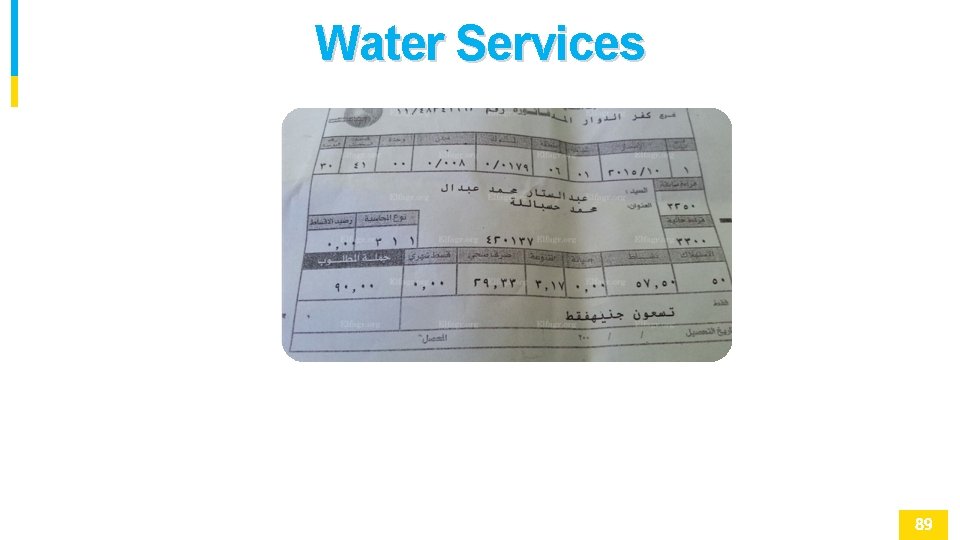
Water Services
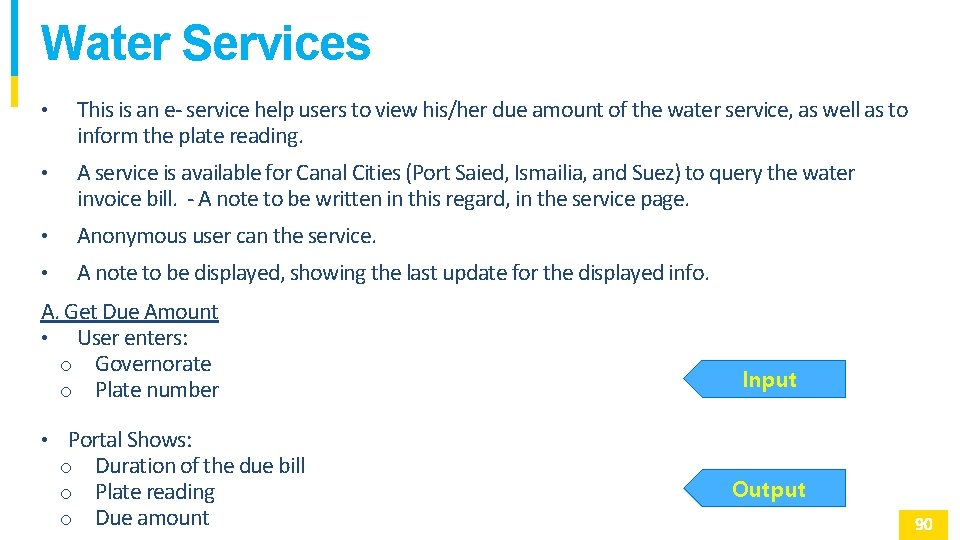
Water Services • This is an e- service help users to view his/her due amount of the water service, as well as to inform the plate reading. • A service is available for Canal Cities (Port Saied, Ismailia, and Suez) to query the water invoice bill. - A note to be written in this regard, in the service page. • Anonymous user can the service. • A note to be displayed, showing the last update for the displayed info. A. Get Due Amount • User enters: o Governorate o Plate number • Portal Shows: o Duration of the due bill o Plate reading o Due amount Input Output
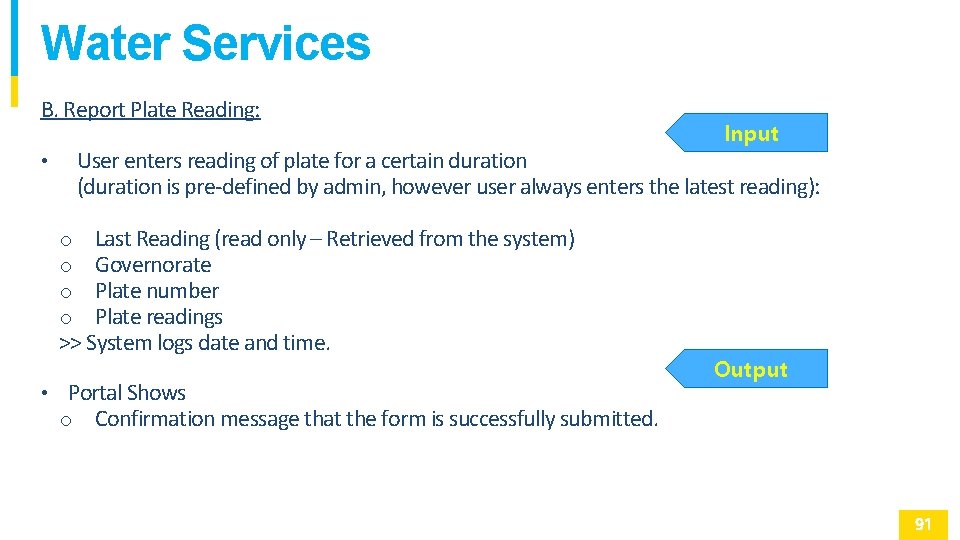
Water Services B. Report Plate Reading: Input User enters reading of plate for a certain duration (duration is pre-defined by admin, however user always enters the latest reading): • Last Reading (read only – Retrieved from the system) Governorate Plate number Plate readings >> System logs date and time. o o • Portal Shows o Confirmation message that the form is successfully submitted. Output
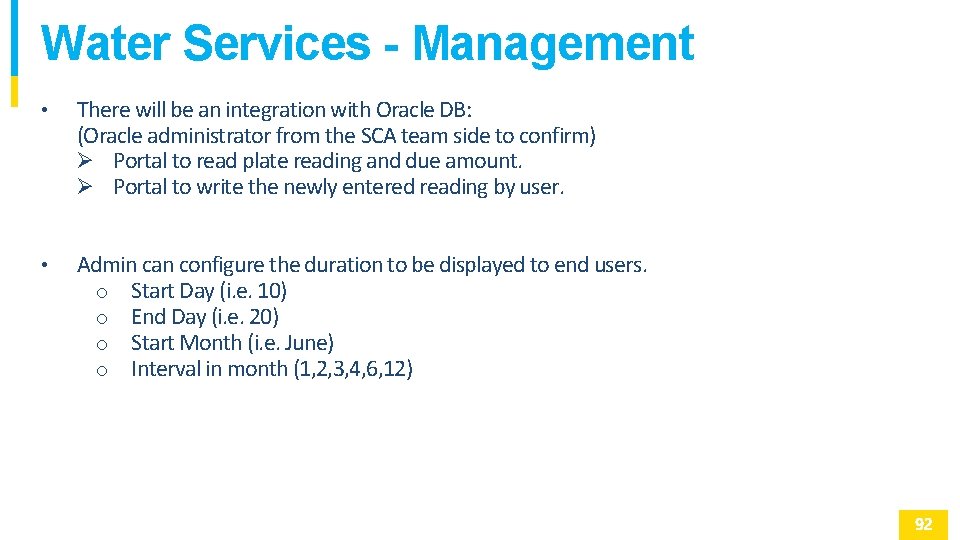
Water Services - Management • There will be an integration with Oracle DB: (Oracle administrator from the SCA team side to confirm) Portal to read plate reading and due amount. Portal to write the newly entered reading by user. • Admin can configure the duration to be displayed to end users. o Start Day (i. e. 10) o End Day (i. e. 20) o Start Month (i. e. June) o Interval in month (1, 2, 3, 4, 6, 12)
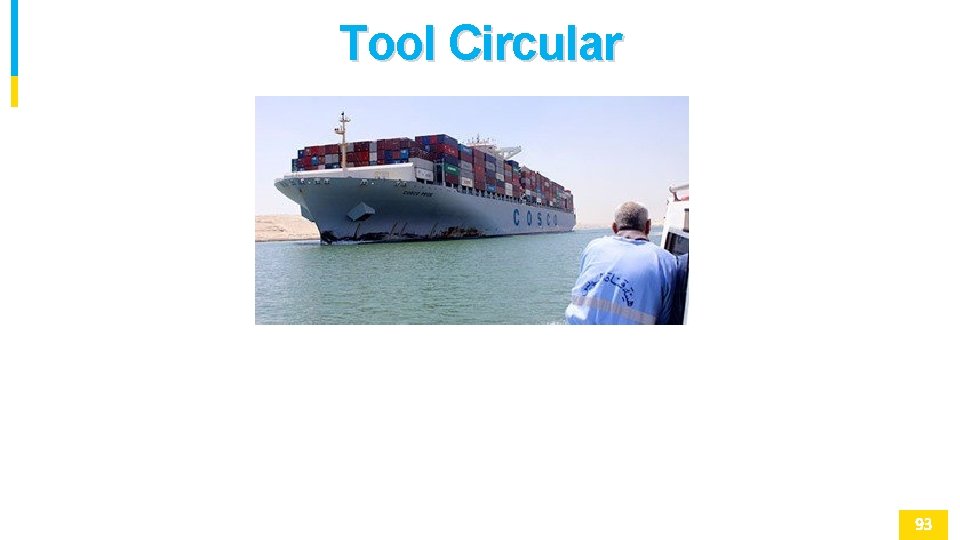
Tool Circular

Toll Circular List of Circulars Content page CMS ﻣﻨﺸﻮﺭﺍﺕ ﺍﻟﺮﺳﻮﻡ
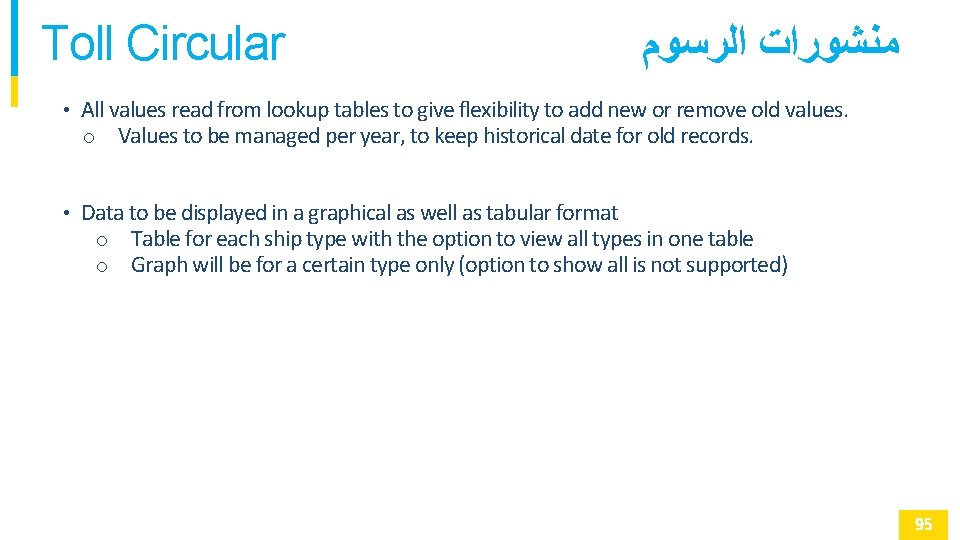
Toll Circular ﻣﻨﺸﻮﺭﺍﺕ ﺍﻟﺮﺳﻮﻡ • All values read from lookup tables to give flexibility to add new or remove old values. o Values to be managed per year, to keep historical date for old records. • Data to be displayed in a graphical as well as tabular format o Table for each ship type with the option to view all types in one table o Graph will be for a certain type only (option to show all is not supported)
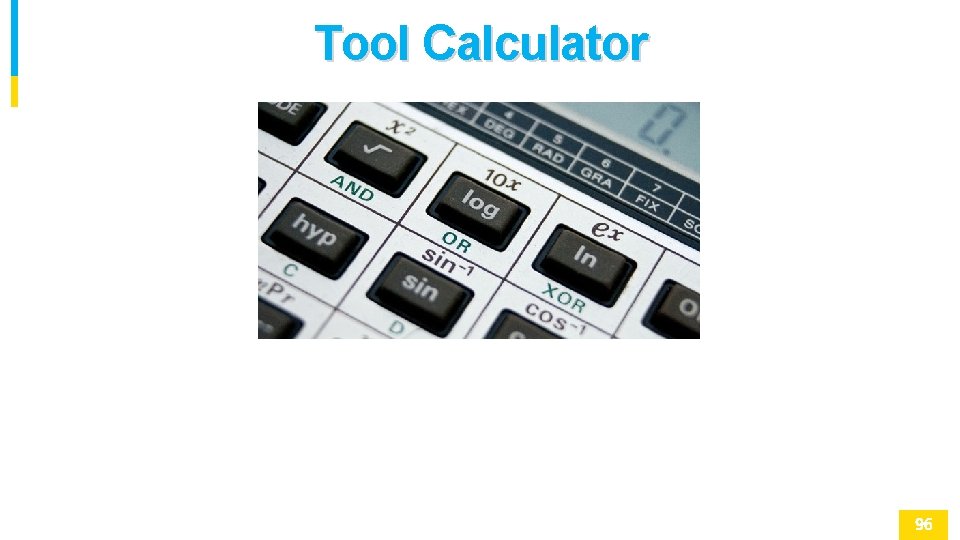
Tool Calculator
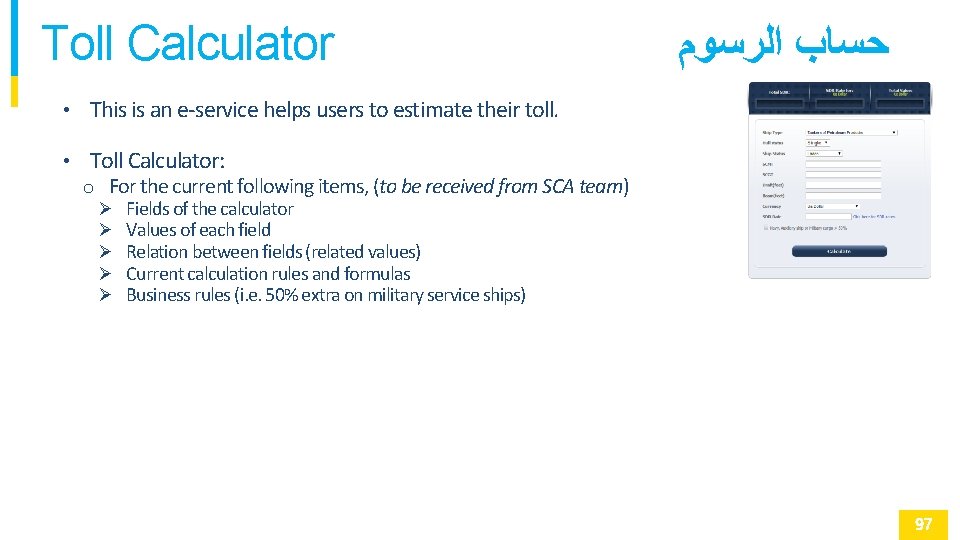
Toll Calculator • This is an e-service helps users to estimate their toll. • Toll Calculator: o For the current following items, (to be received from SCA team) Fields of the calculator Values of each field Relation between fields (related values) Current calculation rules and formulas Business rules (i. e. 50% extra on military service ships) ﺣﺴﺎﺏ ﺍﻟﺮﺳﻮﻡ
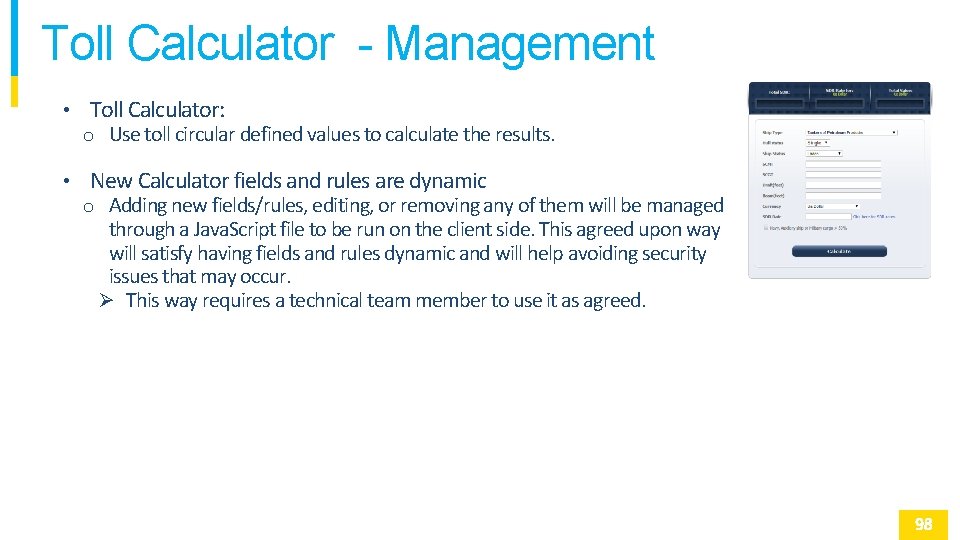
Toll Calculator - Management • Toll Calculator: o Use toll circular defined values to calculate the results. • New Calculator fields and rules are dynamic o Adding new fields/rules, editing, or removing any of them will be managed through a Java. Script file to be run on the client side. This agreed upon way will satisfy having fields and rules dynamic and will help avoiding security issues that may occur. This way requires a technical team member to use it as agreed.
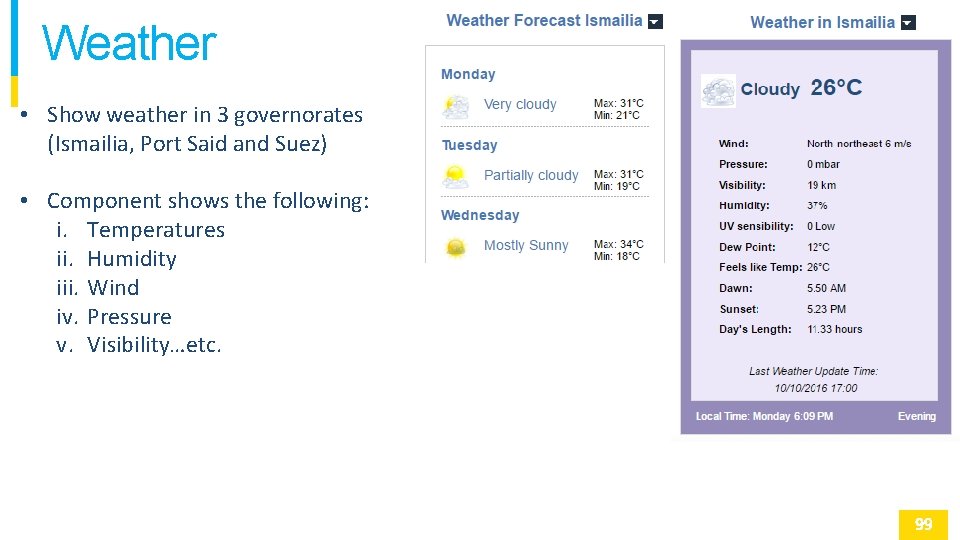
Weather • Show weather in 3 governorates (Ismailia, Port Said and Suez) • Component shows the following: i. Temperatures ii. Humidity iii. Wind iv. Pressure v. Visibility…etc.
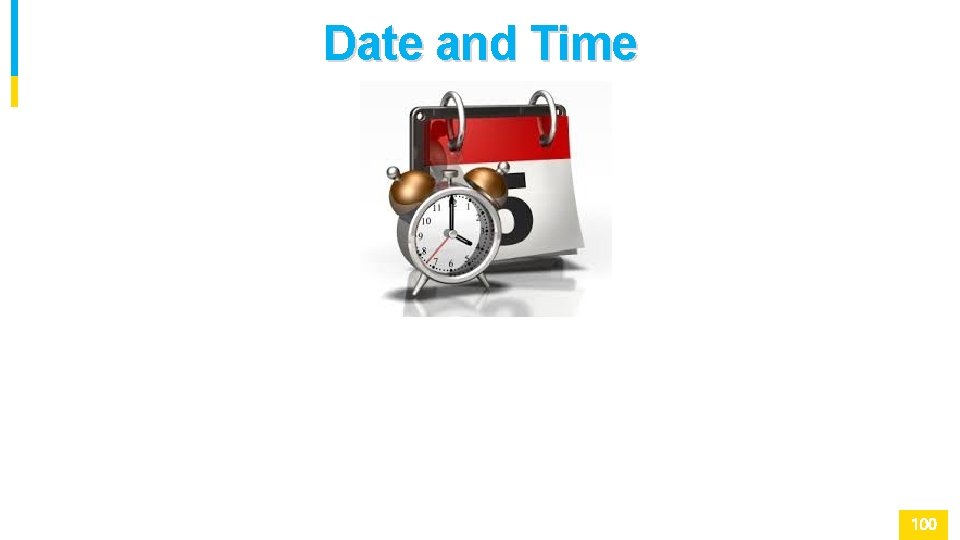
Date and Time
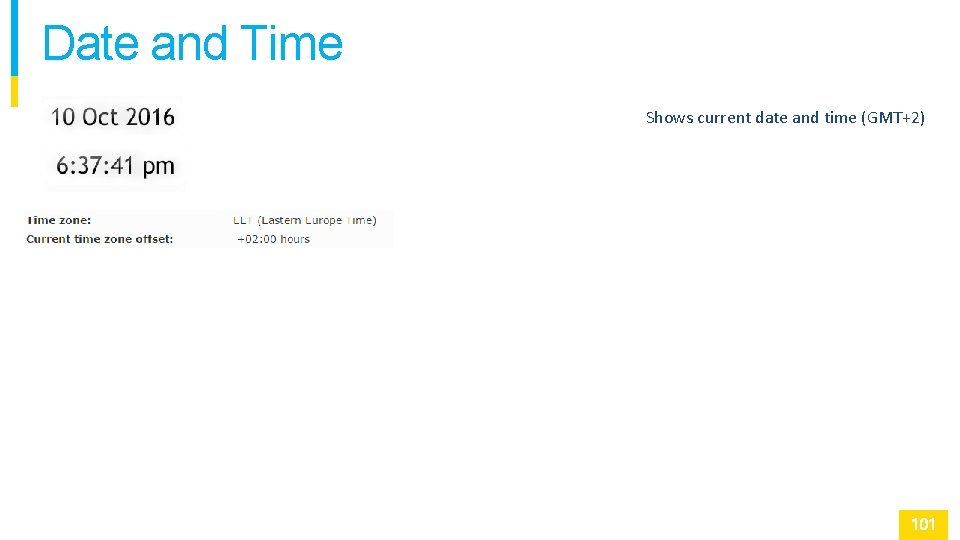
Date and Time Shows current date and time (GMT+2)
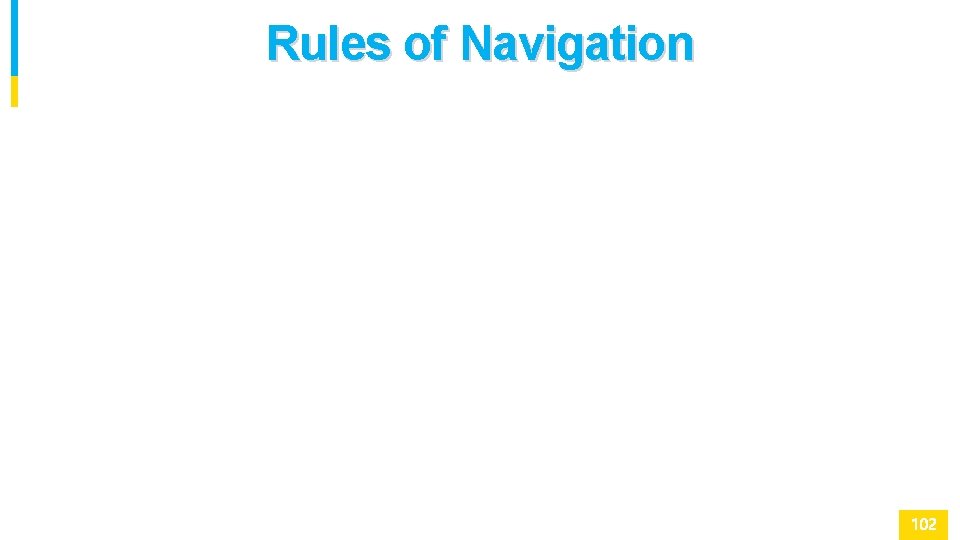
Rules of Navigation
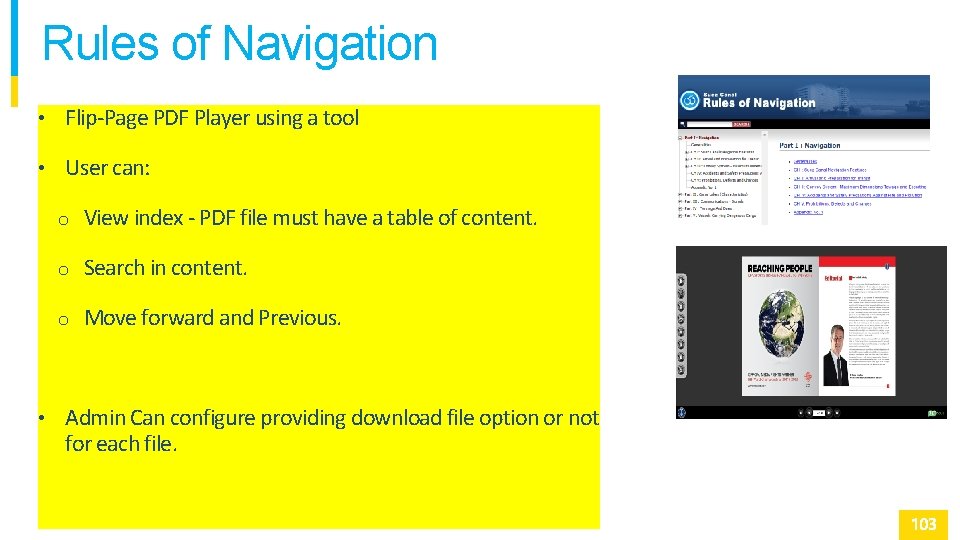
Rules of Navigation • Flip-Page PDF Player using a tool • User can: • o View index - PDF file must have a table of content. o Search in content. o Move forward and Previous. Admin Can configure providing download file option or not for each file.

Traffic Simulation
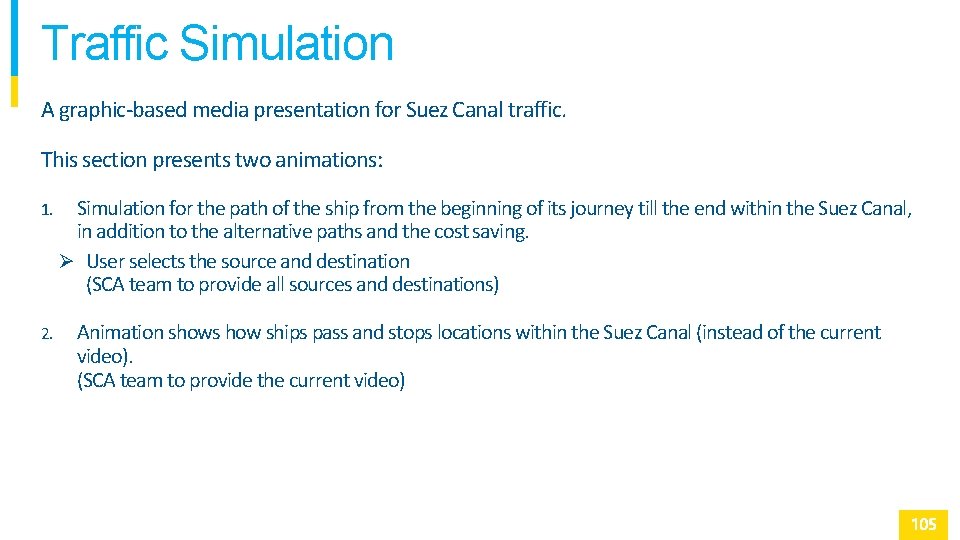
Traffic Simulation A graphic-based media presentation for Suez Canal traffic. This section presents two animations: 1. 2. Simulation for the path of the ship from the beginning of its journey till the end within the Suez Canal, in addition to the alternative paths and the cost saving. User selects the source and destination (SCA team to provide all sources and destinations) Animation shows how ships pass and stops locations within the Suez Canal (instead of the current video). (SCA team to provide the current video)

Traffic Statistics
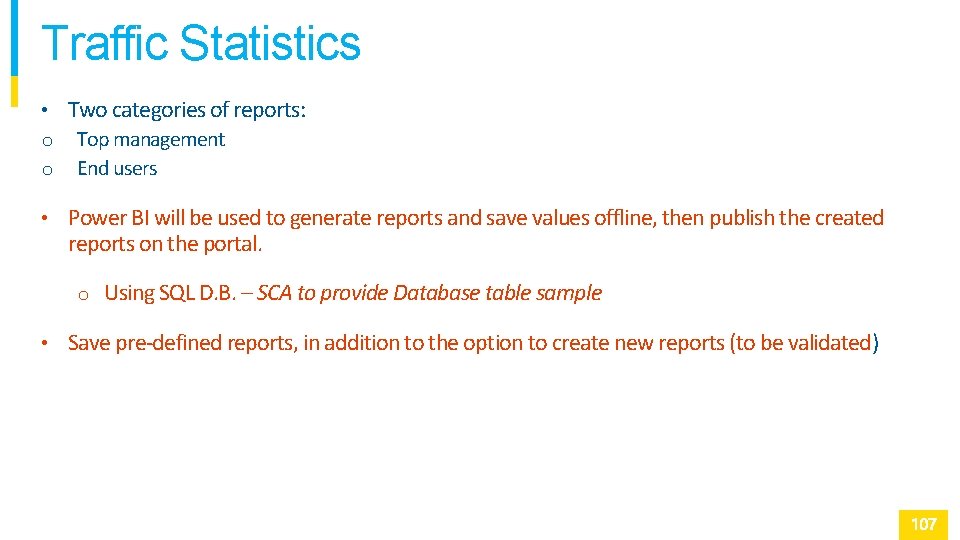
Traffic Statistics • o o Two categories of reports: • Power BI will be used to generate reports and save values offline, then publish the created reports on the portal. Top management End users o • Using SQL D. B. – SCA to provide Database table sample Save pre-defined reports, in addition to the option to create new reports (to be validated)
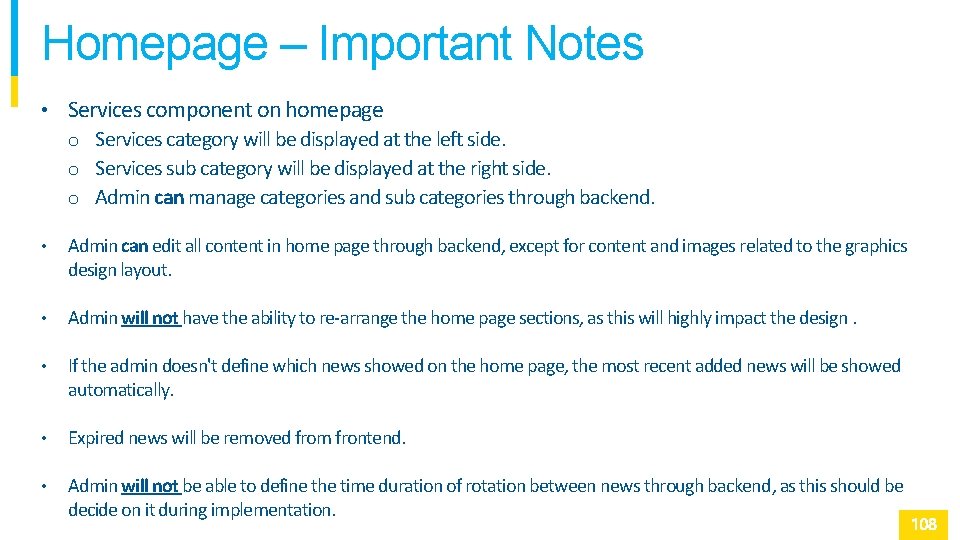
Homepage – Important Notes • Services component on homepage o Services category will be displayed at the left side. o Services sub category will be displayed at the right side. o Admin can manage categories and sub categories through backend. • Admin can edit all content in home page through backend, except for content and images related to the graphics design layout. • Admin will not have the ability to re-arrange the home page sections, as this will highly impact the design. • If the admin doesn't define which news showed on the home page, the most recent added news will be showed automatically. • Expired news will be removed from frontend. • Admin will not be able to define the time duration of rotation between news through backend, as this should be decide on it during implementation.

Quality Requirements
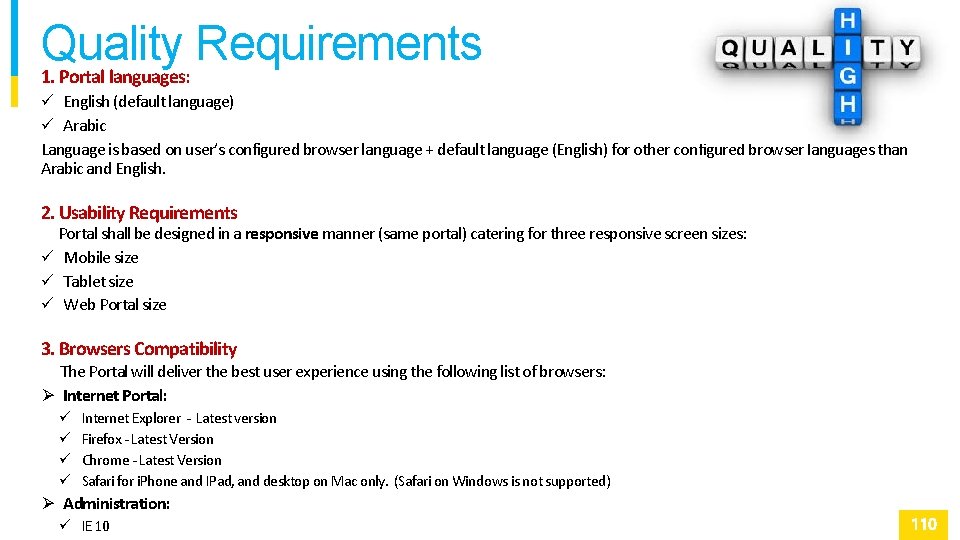
Quality Requirements 1. Portal languages: ü English (default language) ü Arabic Language is based on user’s configured browser language + default language (English) for other configured browser languages than Arabic and English. 2. Usability Requirements Portal shall be designed in a responsive manner (same portal) catering for three responsive screen sizes: ü Mobile size ü Tablet size ü Web Portal size 3. Browsers Compatibility The Portal will deliver the best user experience using the following list of browsers: Internet Portal: ü ü Internet Explorer - Latest version Firefox - Latest Version Chrome - Latest Version Safari for i. Phone and IPad, and desktop on Mac only. (Safari on Windows is not supported) Administration: ü IE 10

Thank You

 Requirements elicitation lifecycle
Requirements elicitation lifecycle Questionnaire elicitation techniques
Questionnaire elicitation techniques What is elicitation
What is elicitation Port said unlocode
Port said unlocode Suez canal on map
Suez canal on map Suez canal toll fee calculator
Suez canal toll fee calculator Which two bodies of water are connected by the suez canal?
Which two bodies of water are connected by the suez canal? Canal
Canal Suez
Suez Canal de suez
Canal de suez Tabla de diámetros de tuberías en pulgadas y milímetros
Tabla de diámetros de tuberías en pulgadas y milímetros Types of authority relationship
Types of authority relationship Elicitation adalah
Elicitation adalah Elicitation techniques
Elicitation techniques Prototyping elicitation technique
Prototyping elicitation technique Inception elicitation elaboration negotiation
Inception elicitation elaboration negotiation Manfaat utama dari requirement elicitation
Manfaat utama dari requirement elicitation Elicitation meaning
Elicitation meaning Normal phase vs reverse phase chromatography
Normal phase vs reverse phase chromatography Hplc reverse phase vs normal phase
Hplc reverse phase vs normal phase Mobile phase and stationary phase
Mobile phase and stationary phase Stationary phase and mobile phase in hplc
Stationary phase and mobile phase in hplc Normal phase vs reverse phase chromatography
Normal phase vs reverse phase chromatography Difference between phase voltage and line voltage
Difference between phase voltage and line voltage Adsorption chromatography
Adsorption chromatography In a triangle connected source feeding a y connected load
In a triangle connected source feeding a y connected load Broad phase vs narrow phase
Broad phase vs narrow phase Degremont canada
Degremont canada The colossus of suez
The colossus of suez Canale di suez tesina terza media
Canale di suez tesina terza media Vcanale di suez
Vcanale di suez Vestibular apparatus consists of
Vestibular apparatus consists of Procidence de l'artère carotide interne
Procidence de l'artère carotide interne From deep to superficial what are the tunics of
From deep to superficial what are the tunics of Subsartorial canal
Subsartorial canal Vestibular system
Vestibular system Diagram of alimentary canal
Diagram of alimentary canal External ear
External ear Ambulacral ridge starfish
Ambulacral ridge starfish Emisor receptor mensaje código canal
Emisor receptor mensaje código canal Diaket composition
Diaket composition Conduit hepatique commun
Conduit hepatique commun Involution graisseuse pancréatique
Involution graisseuse pancréatique Canal transversaire
Canal transversaire Difference between channel and canal
Difference between channel and canal Echinodermata nervous system
Echinodermata nervous system Obturator canal
Obturator canal Canal peritoneovaginal
Canal peritoneovaginal Ball valve mechanism in hernia
Ball valve mechanism in hernia Canal de distribución convencional ejemplo
Canal de distribución convencional ejemplo Qué es transporte activo
Qué es transporte activo Human alimentary canal class 10
Human alimentary canal class 10 Bangkok canal radiculaire
Bangkok canal radiculaire Canaux du monde
Canaux du monde Canal de provence carte
Canal de provence carte Fraze celebre
Fraze celebre Sphenopalatine fossa
Sphenopalatine fossa Muscles cut in episiotomy
Muscles cut in episiotomy Hesselbach triangle borders
Hesselbach triangle borders Balancing organ in limulus is
Balancing organ in limulus is Glisson's capsule
Glisson's capsule Anal canal tissue
Anal canal tissue Femoral ring
Femoral ring How did the panama canal improve trade
How did the panama canal improve trade Uma nação já não é bárbara quando tem historiadores
Uma nação já não é bárbara quando tem historiadores Canal ionico
Canal ionico Earthworm phylum
Earthworm phylum Bloc duodeno pancreatique anatomie
Bloc duodeno pancreatique anatomie Flap valve mechanism of inguinal canal
Flap valve mechanism of inguinal canal Endoveine
Endoveine Iliac fascia
Iliac fascia Canal de distribución convencional ejemplo
Canal de distribución convencional ejemplo Canal de distribución convencional ejemplo
Canal de distribución convencional ejemplo Canal do kablan
Canal do kablan Gygroma
Gygroma Rectum and anal canal
Rectum and anal canal Esquema emisor receptor canal mensaje
Esquema emisor receptor canal mensaje Proxemica
Proxemica Classification of porifera pdf
Classification of porifera pdf Canal de distribution exemple
Canal de distribution exemple Discrepancia temporal
Discrepancia temporal Sycon introduction
Sycon introduction Concrete lined canal
Concrete lined canal Canal digital kontakt
Canal digital kontakt Canal zone college
Canal zone college Aparatul reproducator masculin
Aparatul reproducator masculin Shutter mechanism hernia
Shutter mechanism hernia Base of thigh
Base of thigh Artere gluteale sup
Artere gluteale sup Tvt obturator
Tvt obturator Functions of semicircular canal
Functions of semicircular canal Canal little league
Canal little league Deep fascia of abdominal wall
Deep fascia of abdominal wall Posterior humerus
Posterior humerus My family lives at 3904 canal street in new orleans
My family lives at 3904 canal street in new orleans Trou condylien antérieur
Trou condylien antérieur Outline layout
Outline layout Isaac singer apush
Isaac singer apush Hiatus de fallope
Hiatus de fallope Anatomy of anal canal
Anatomy of anal canal Canalul epididimar
Canalul epididimar Bicapa lipidica
Bicapa lipidica Colles fascia male
Colles fascia male Canal omfaloenteric
Canal omfaloenteric Outer terminus in fingerprint
Outer terminus in fingerprint Norme emg canal carpien
Norme emg canal carpien Canal long intégré
Canal long intégré Canal de nück anatomie
Canal de nück anatomie Cenk canal
Cenk canal Alimentary canal
Alimentary canal Volkmann canal
Volkmann canal Labyrinthe oreille interne
Labyrinthe oreille interne