IMPORTANT In order to view the correct calculator
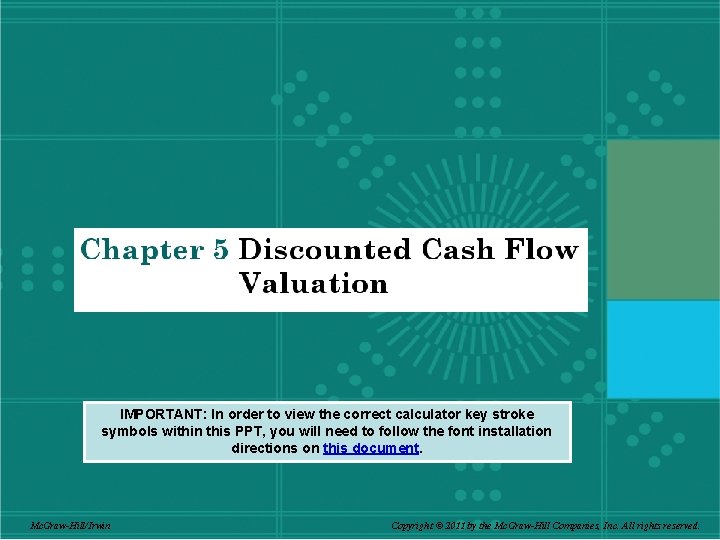
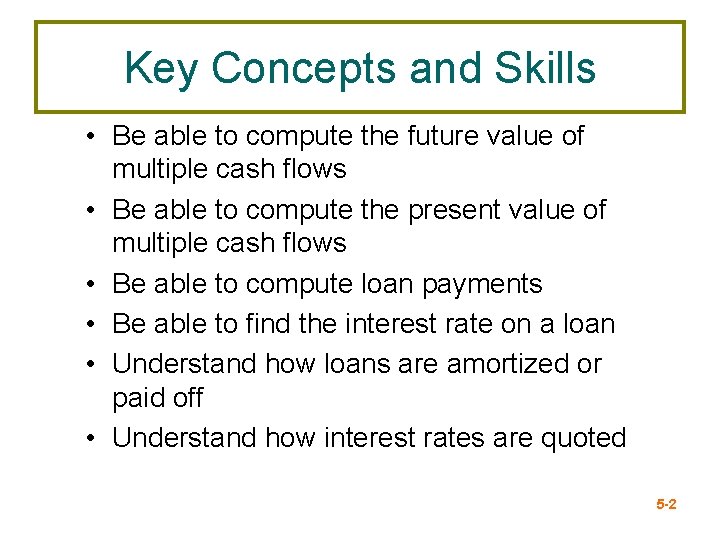
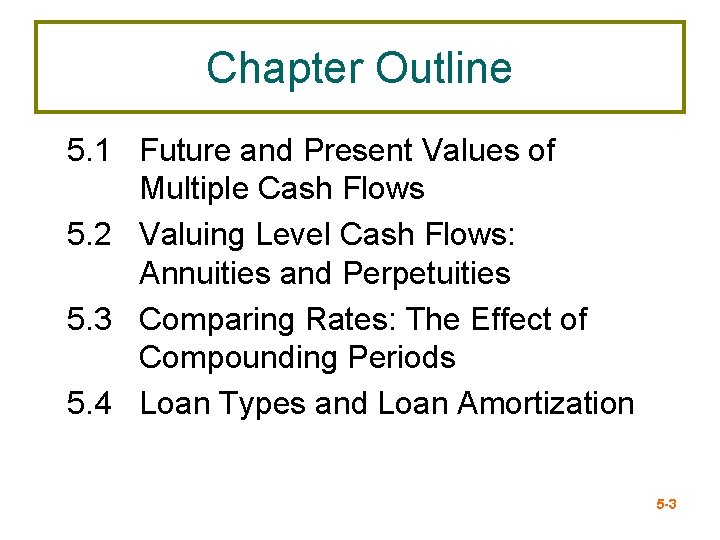
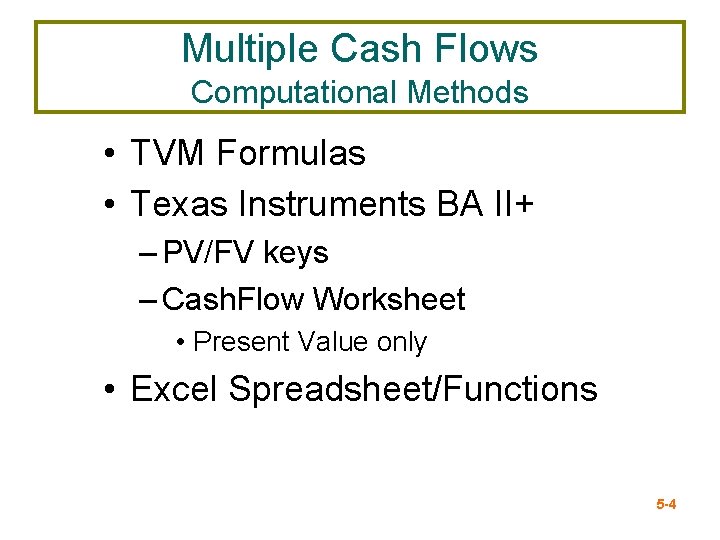
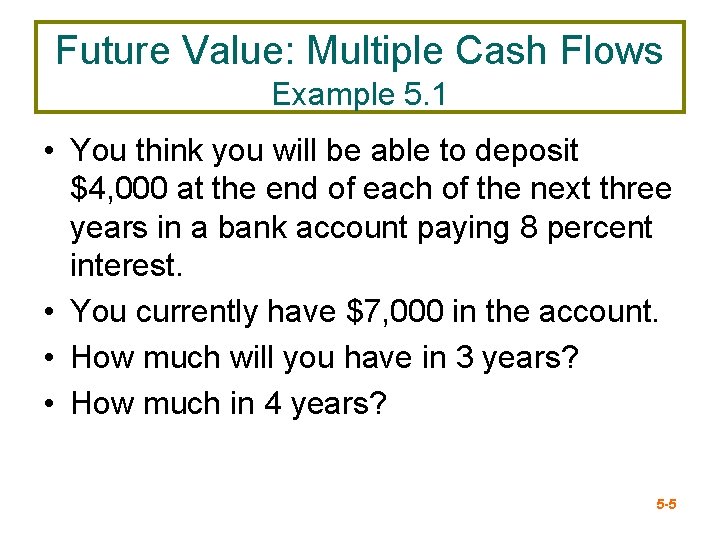
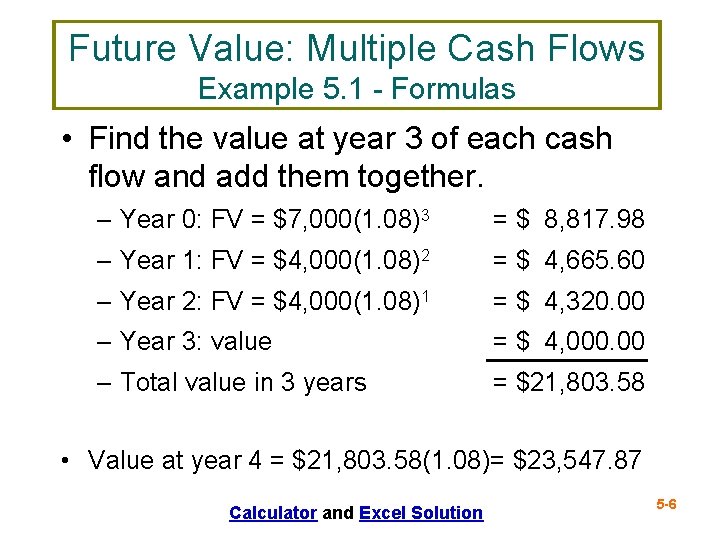
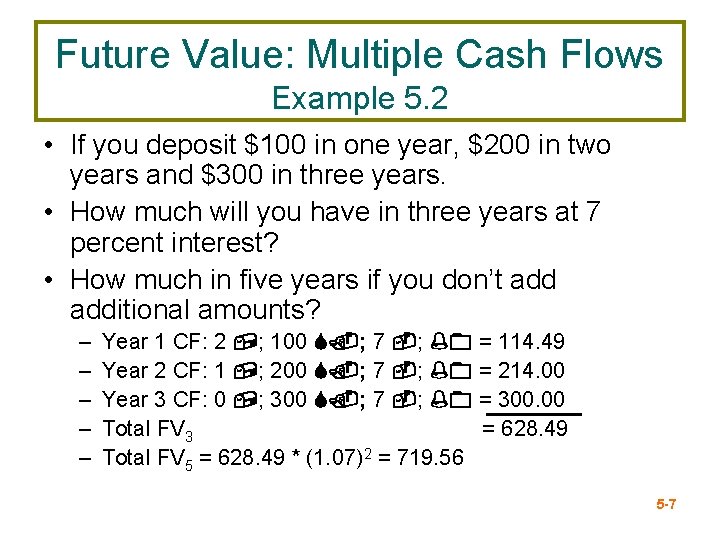
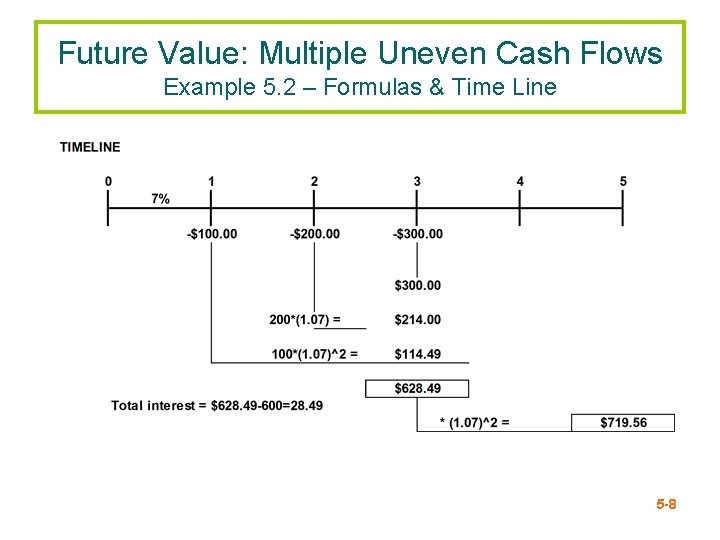
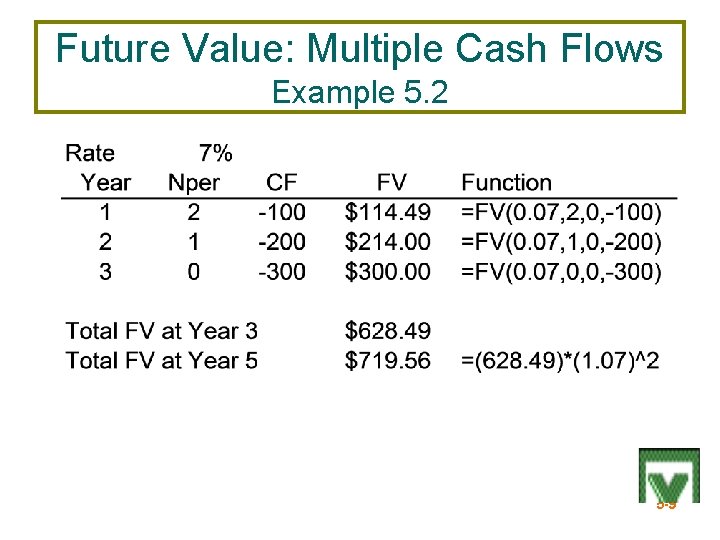
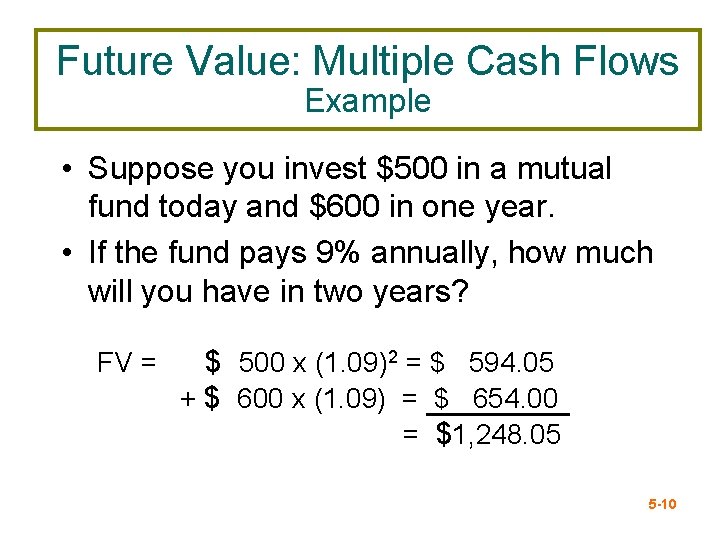
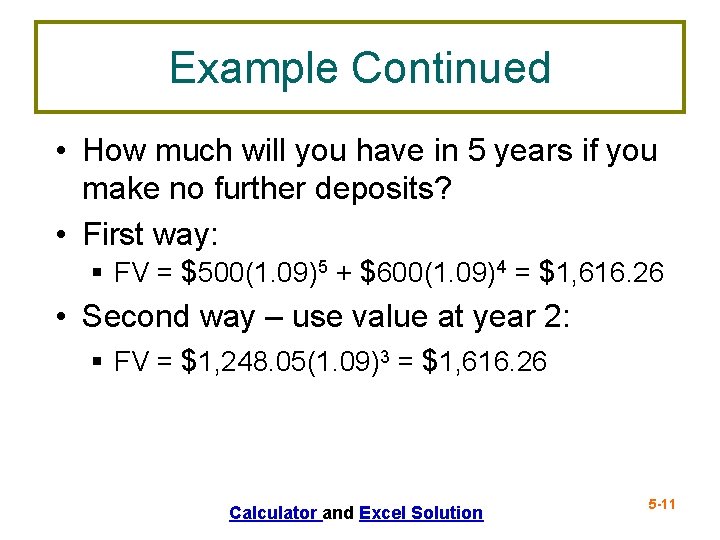
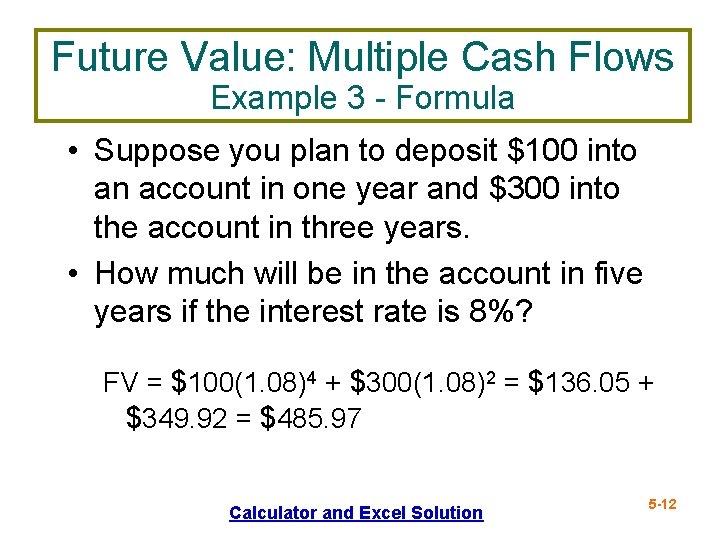
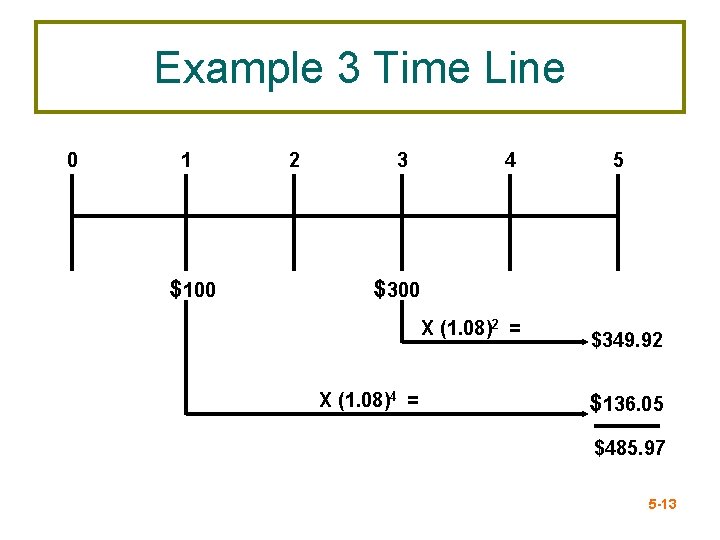
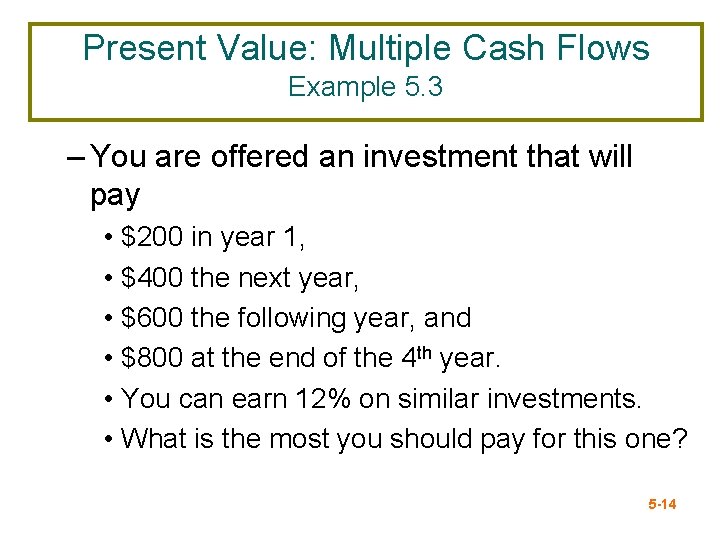
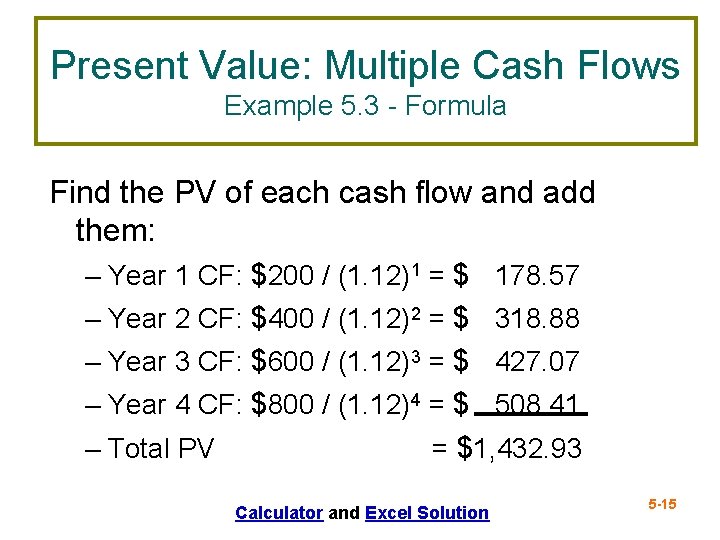
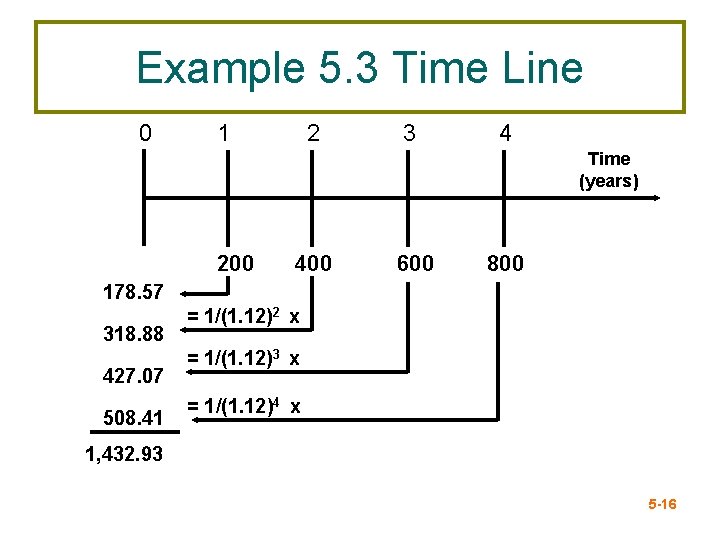
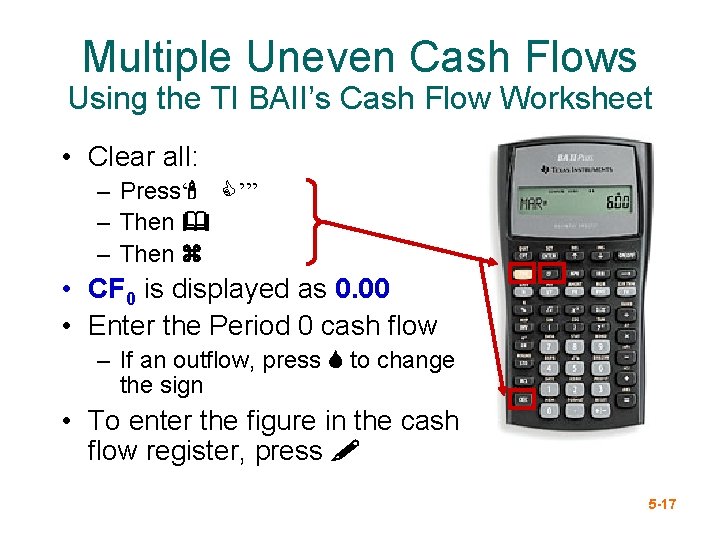
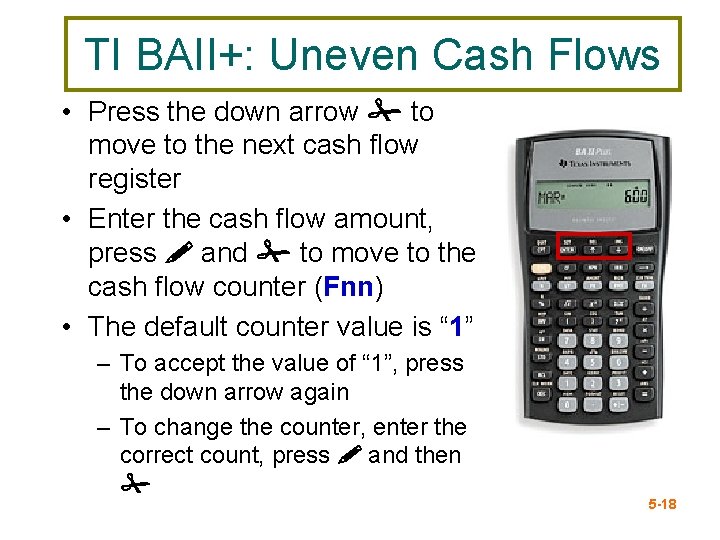
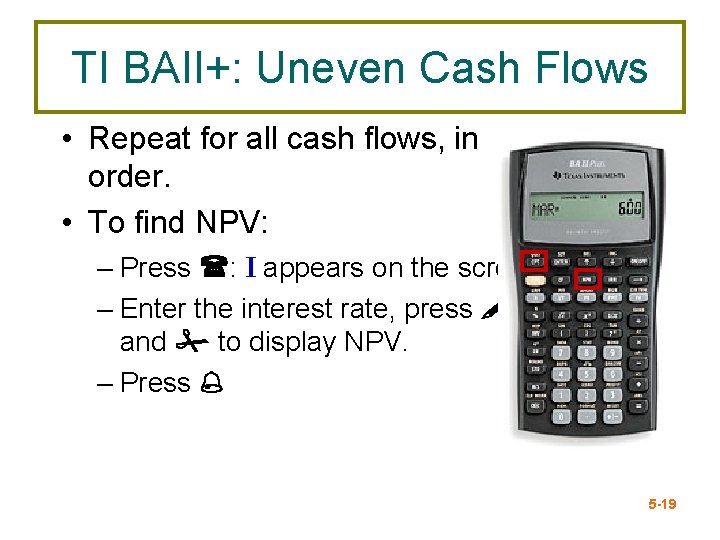
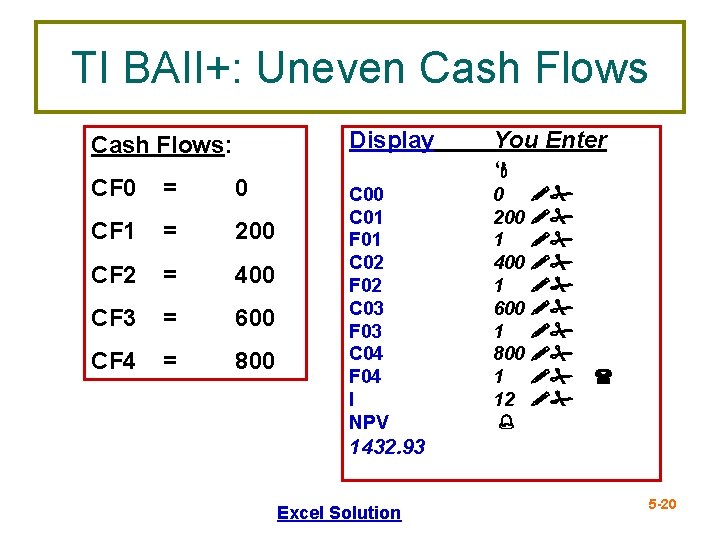
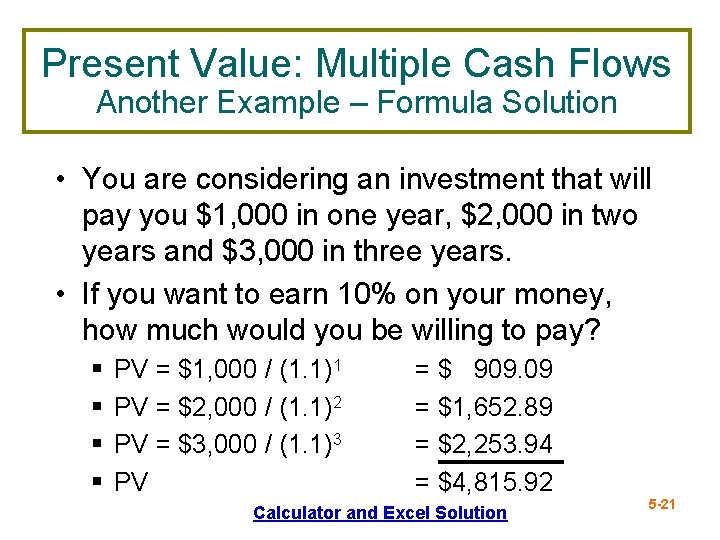
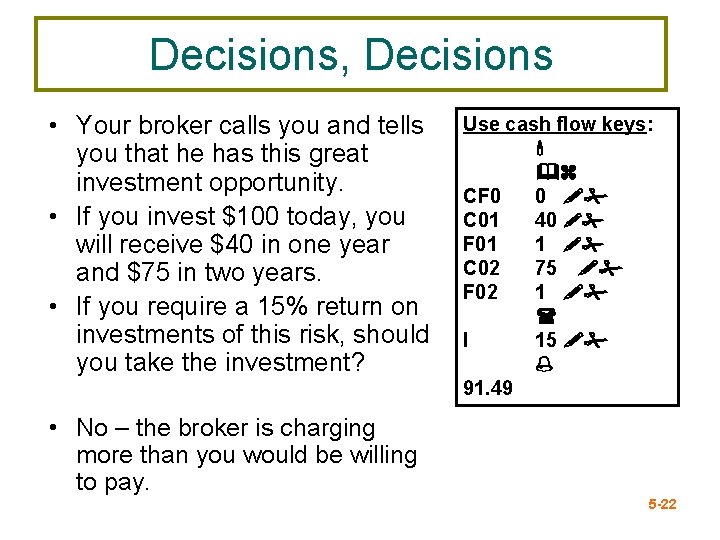
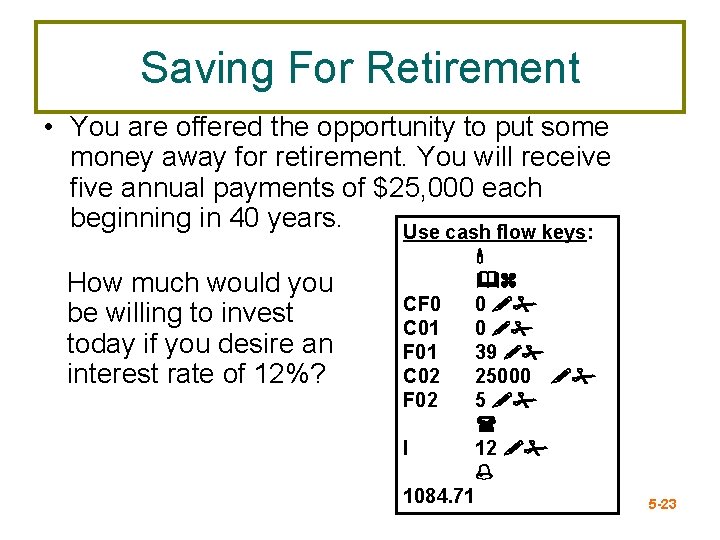
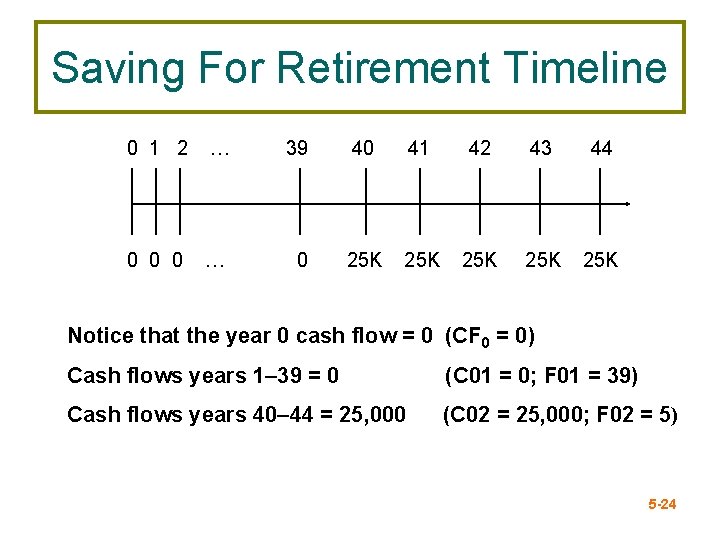
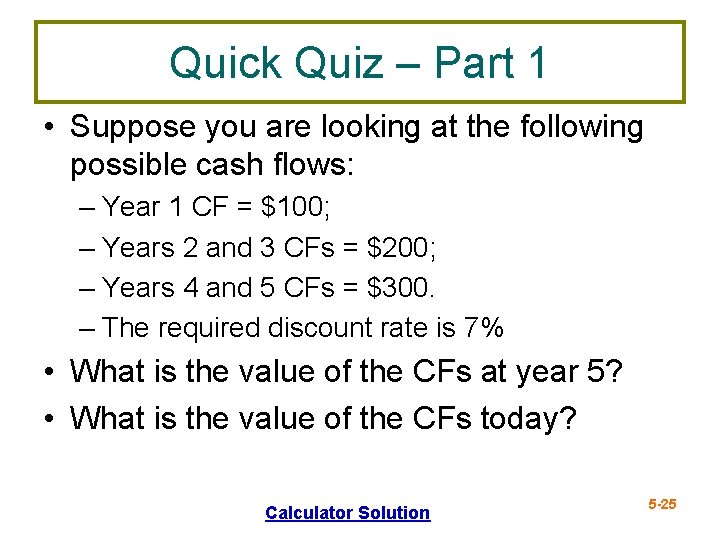
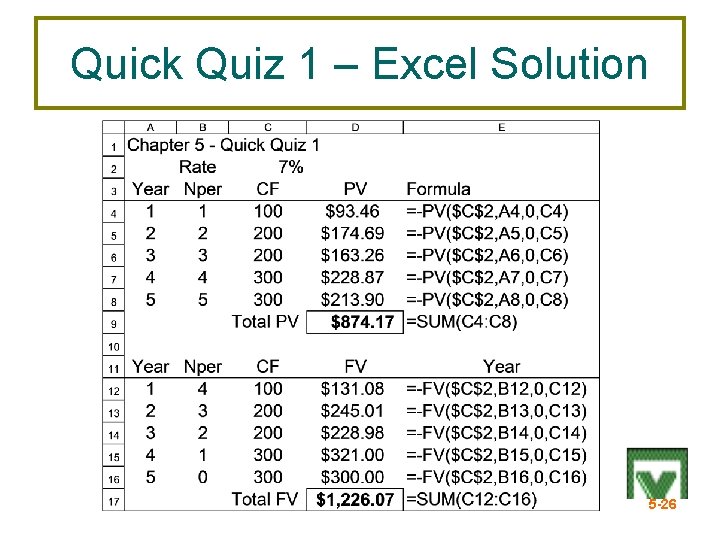
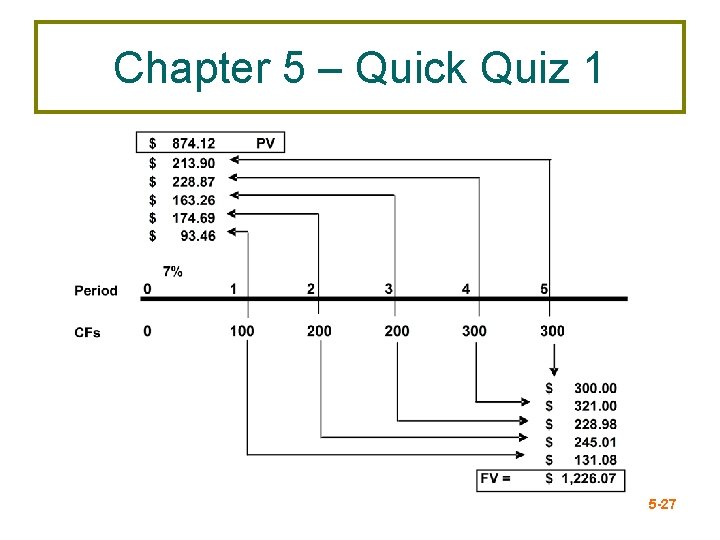
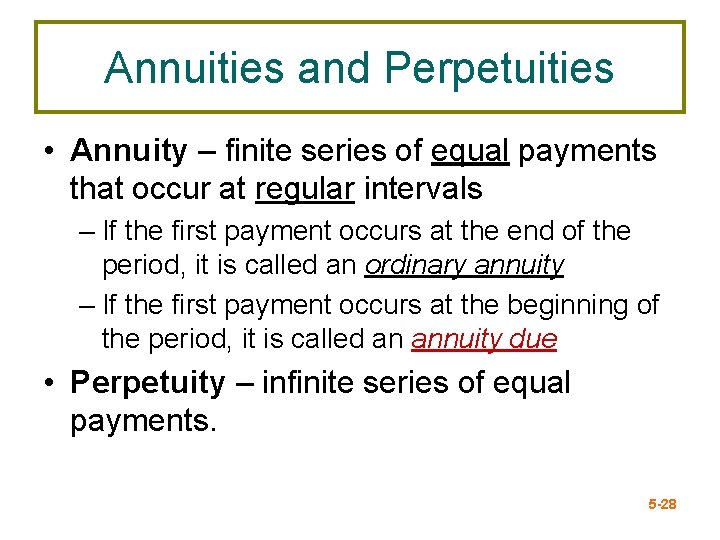
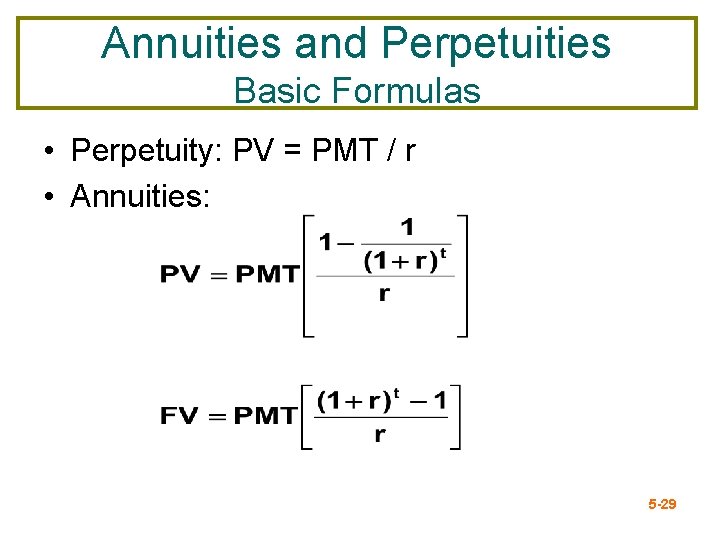
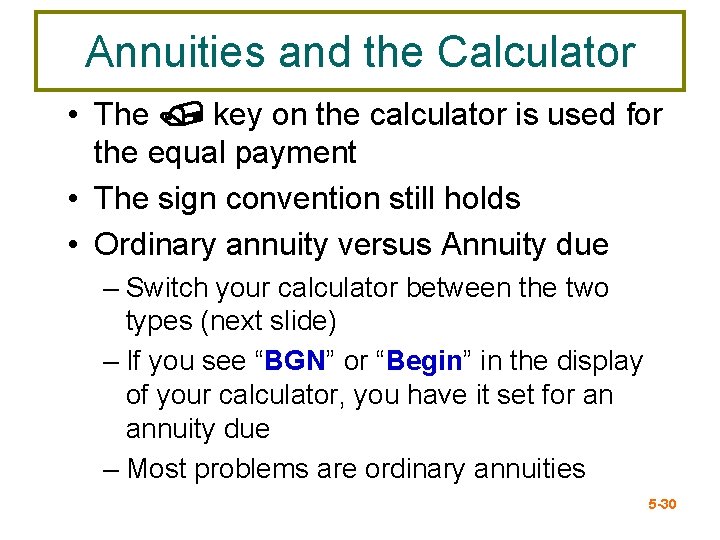
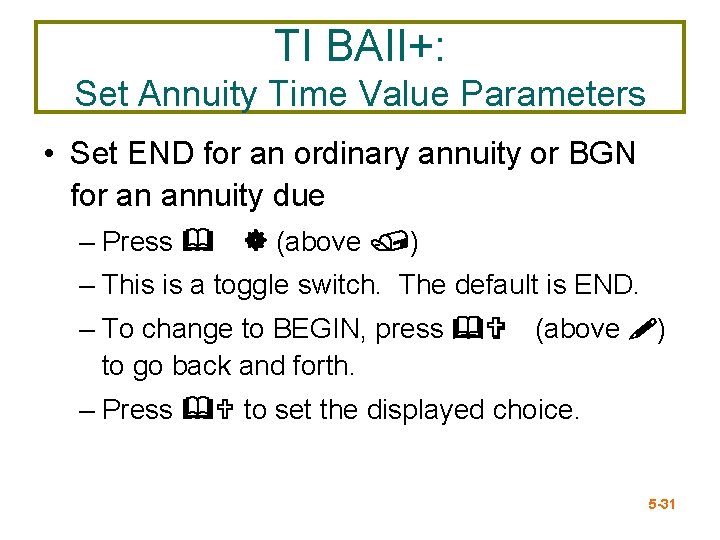
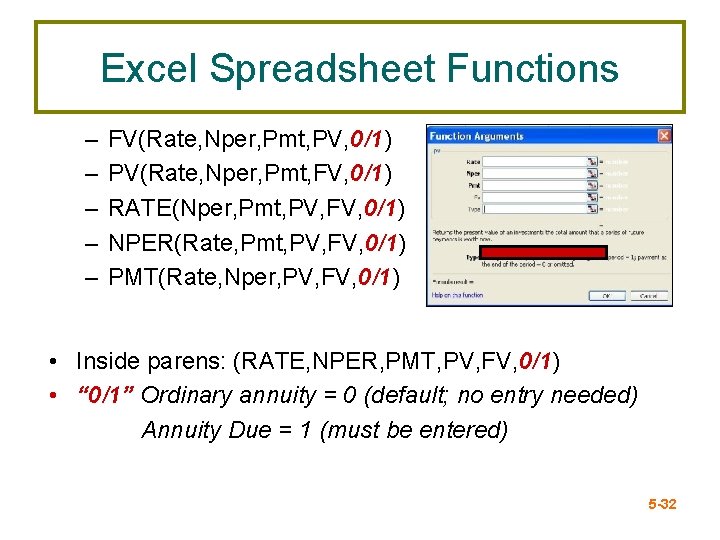
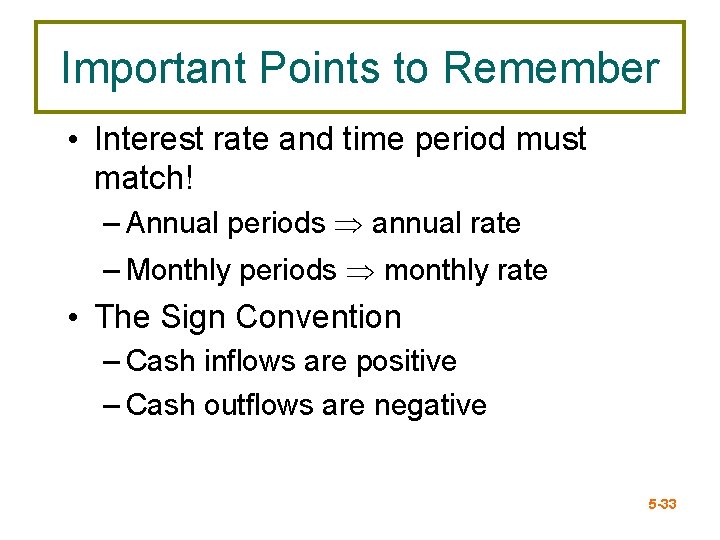
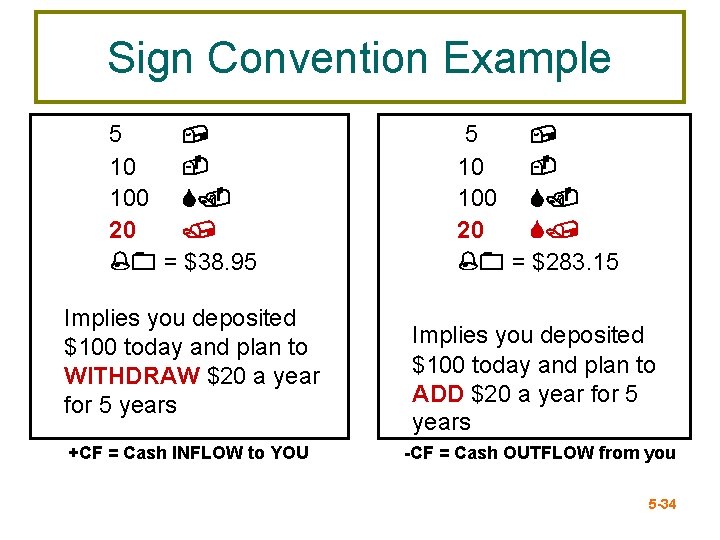
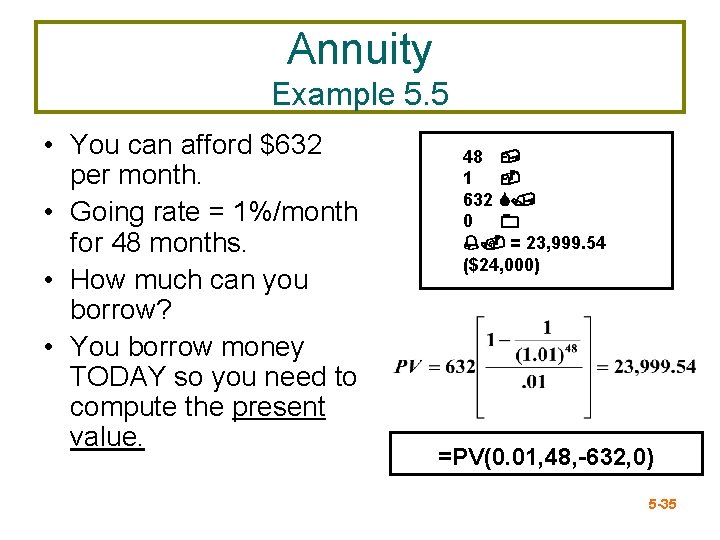
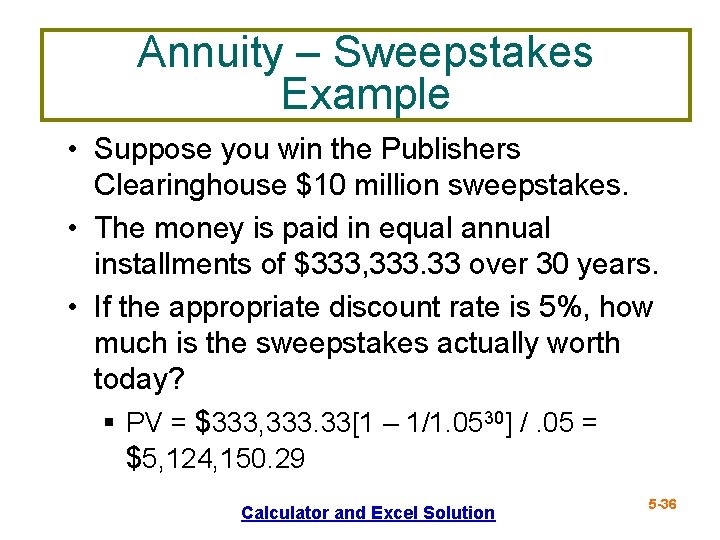
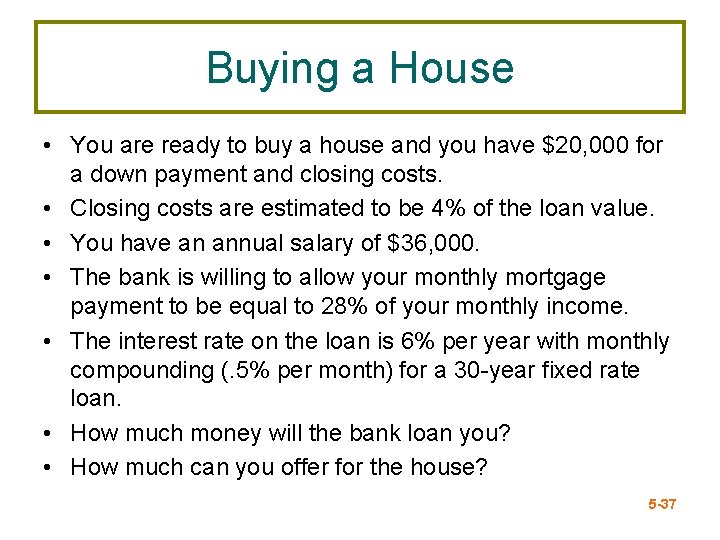
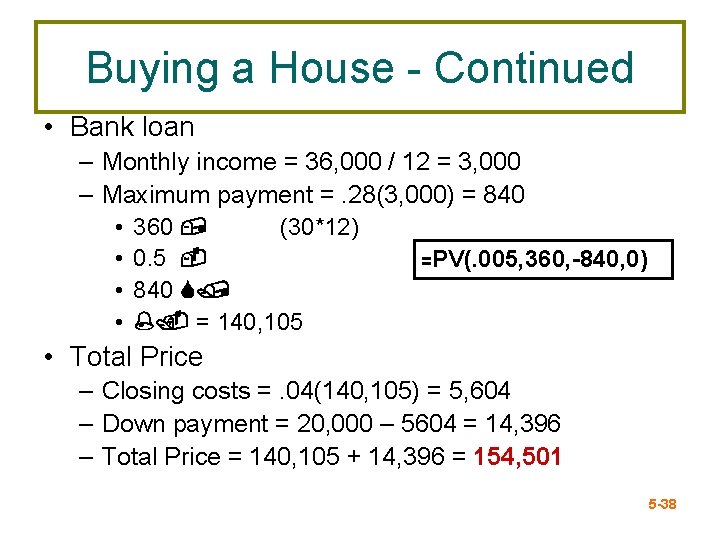
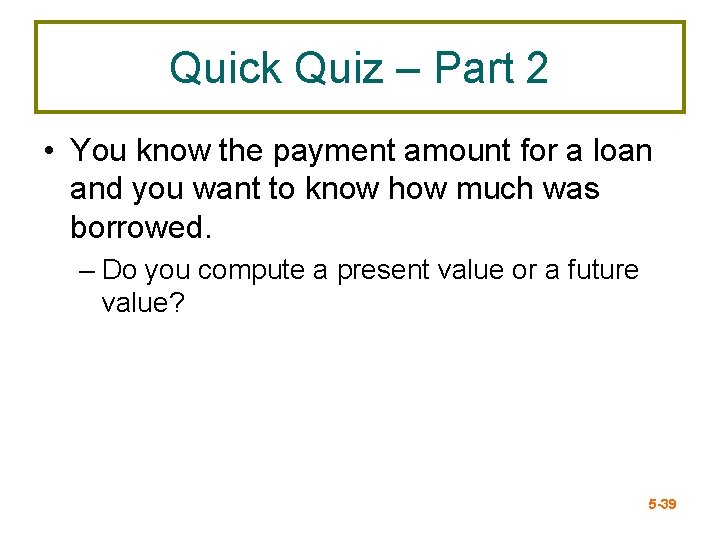
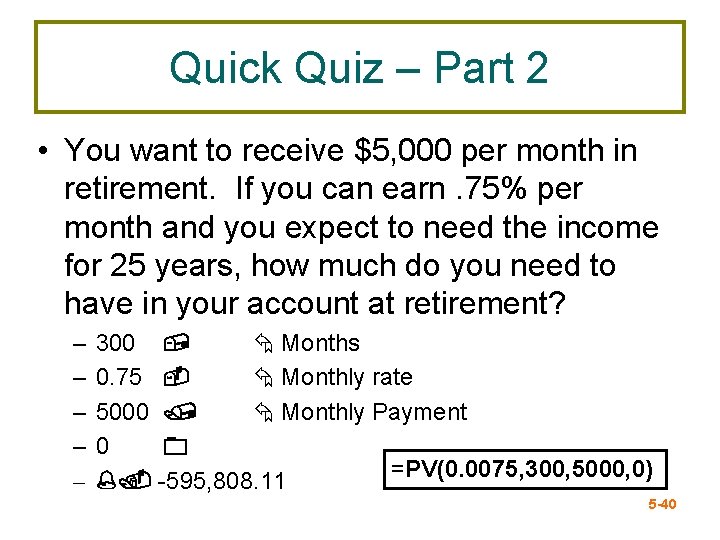
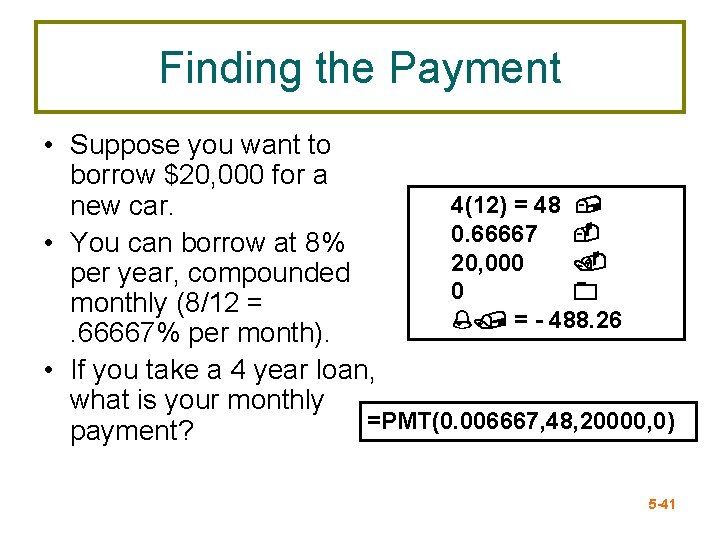
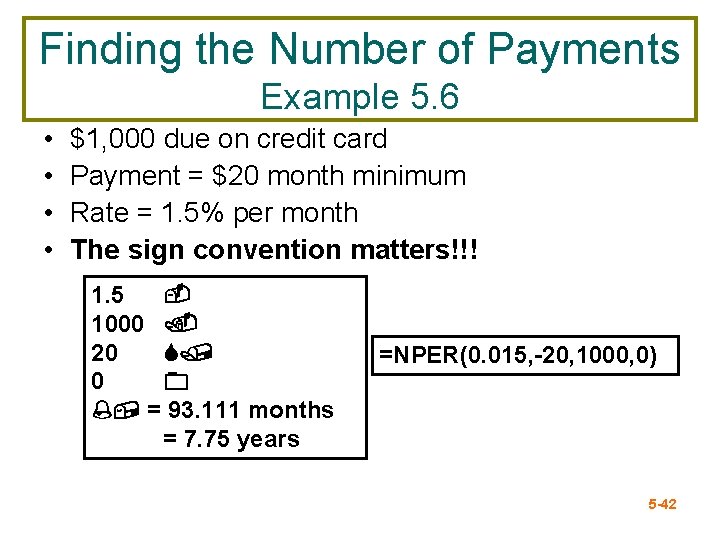
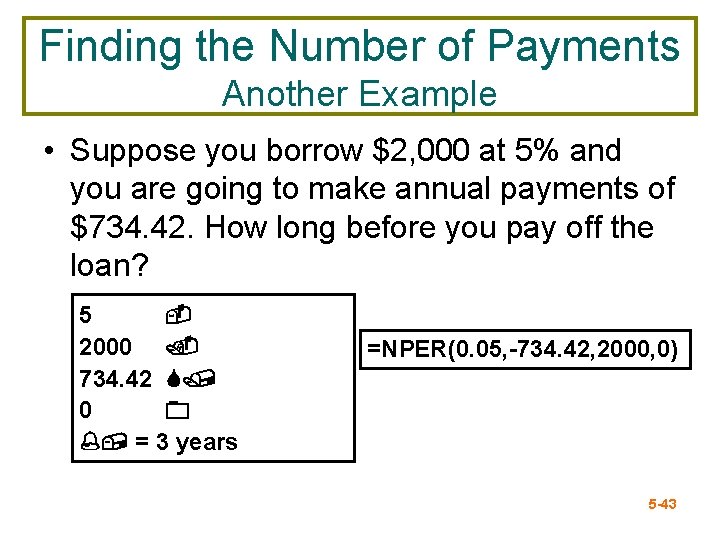
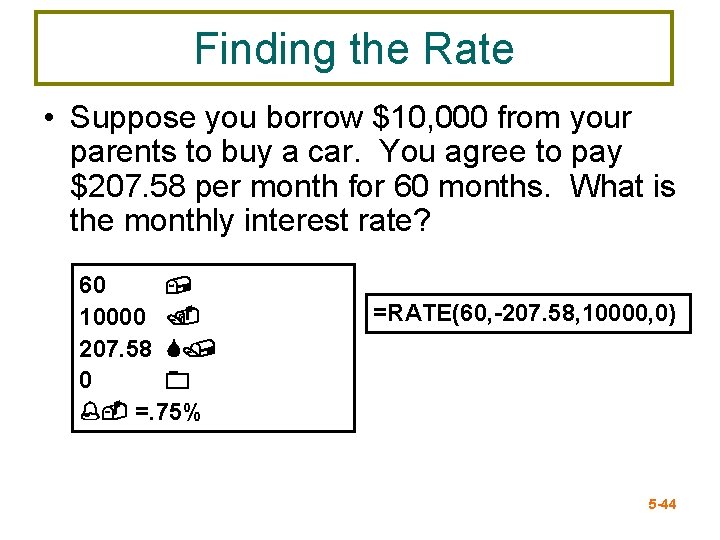
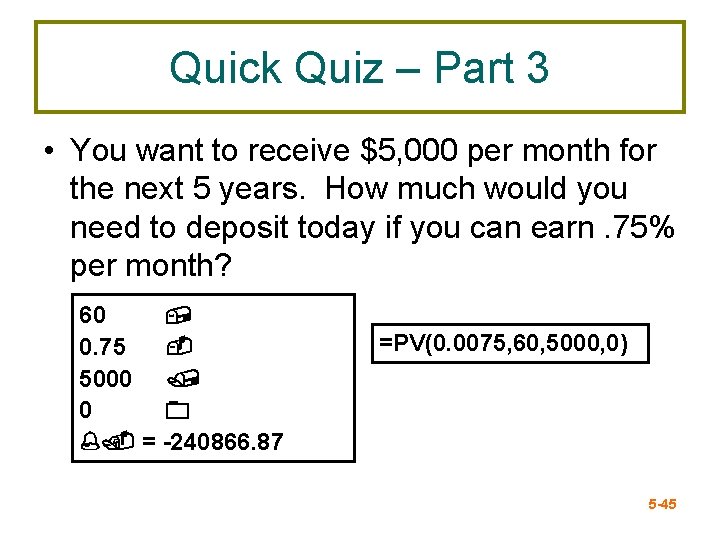
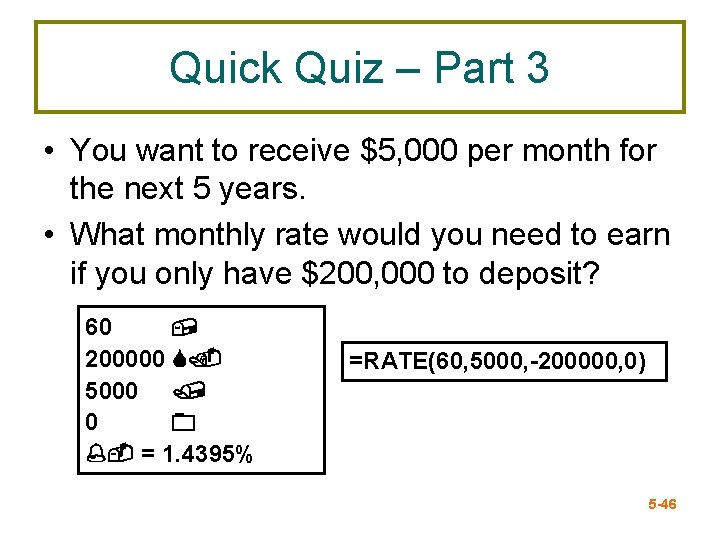
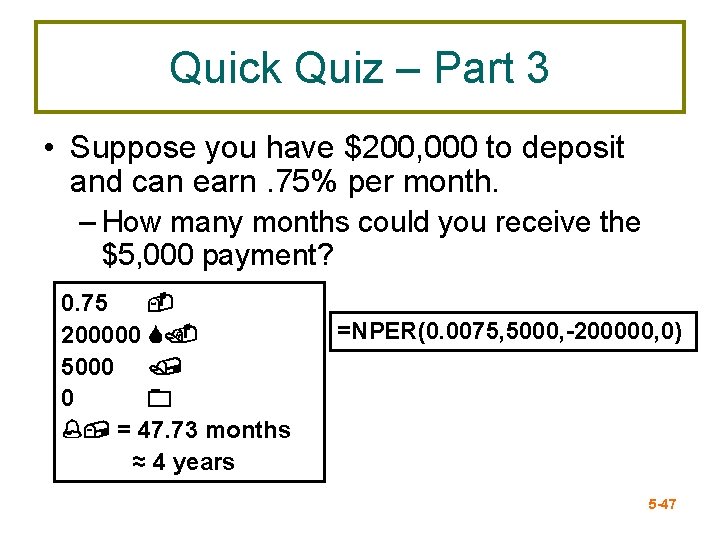
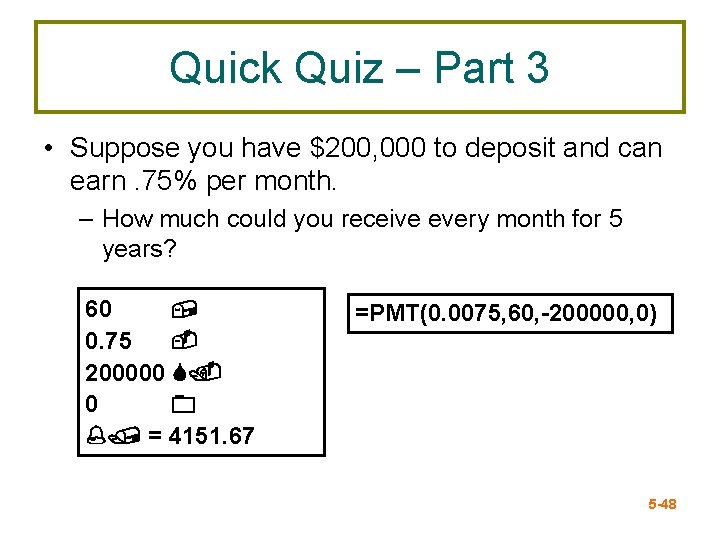
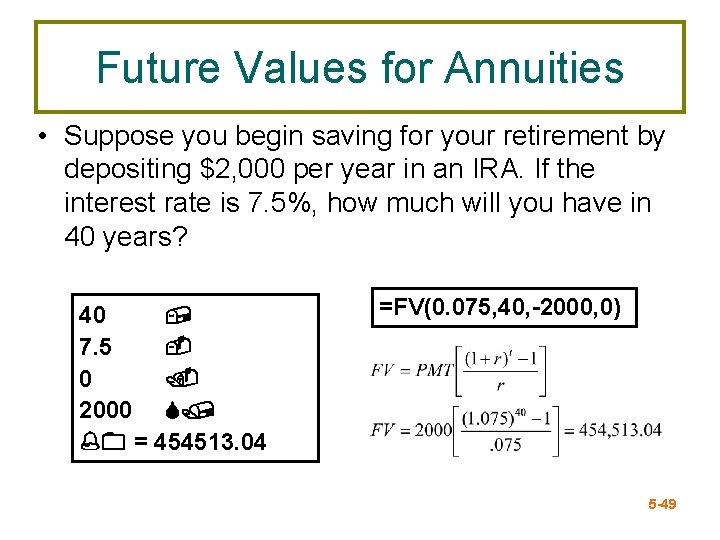
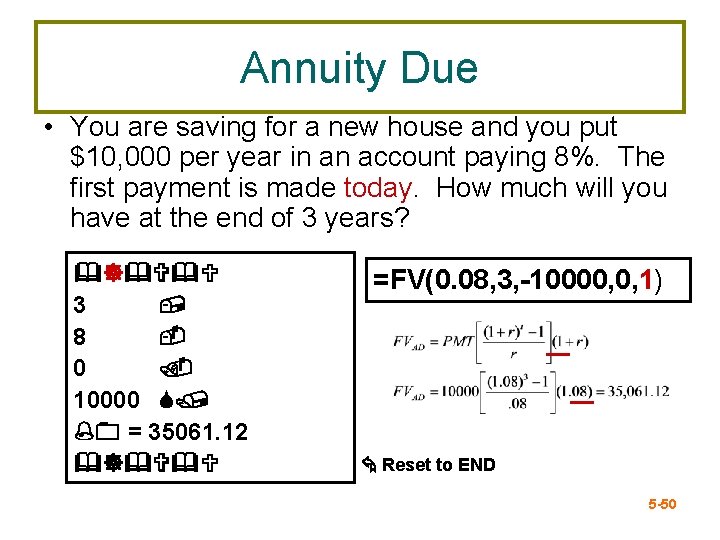
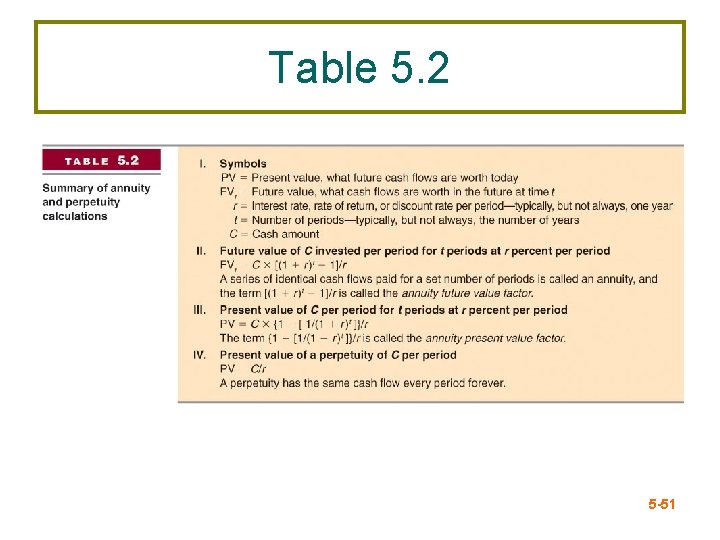
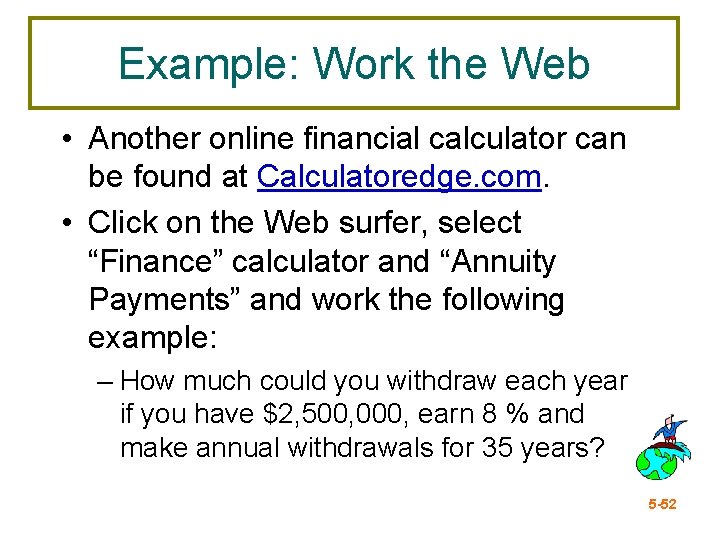
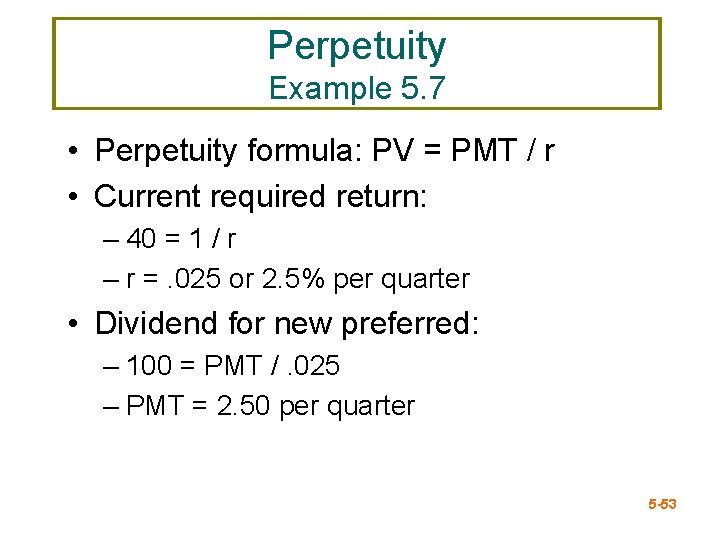
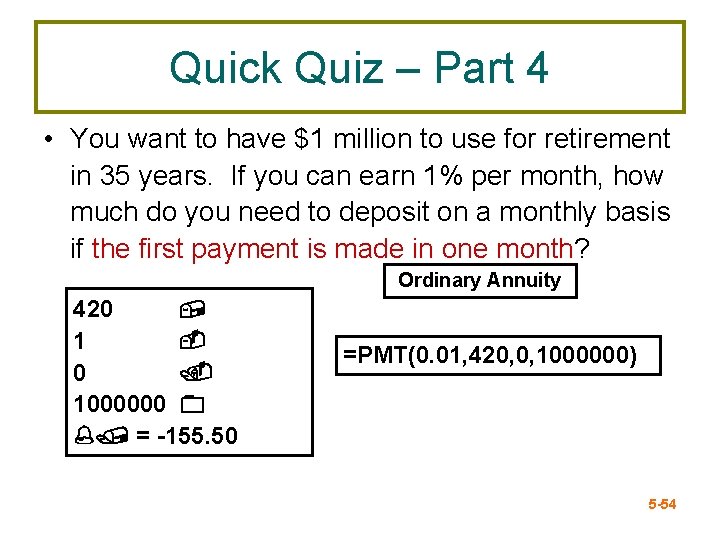
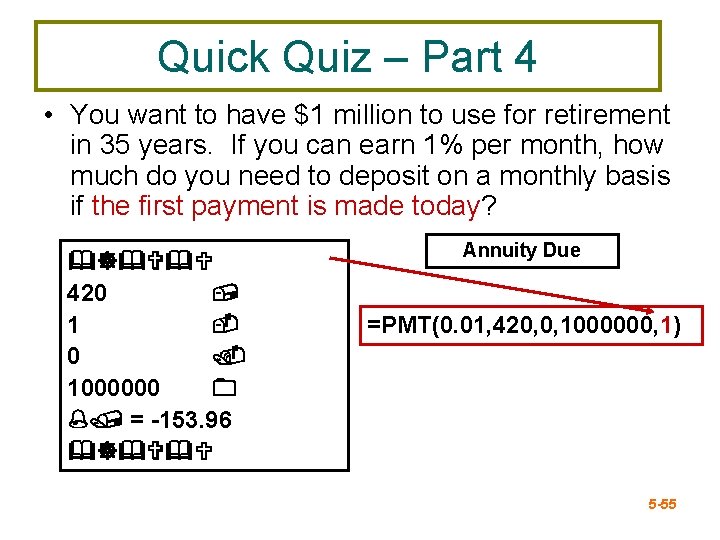
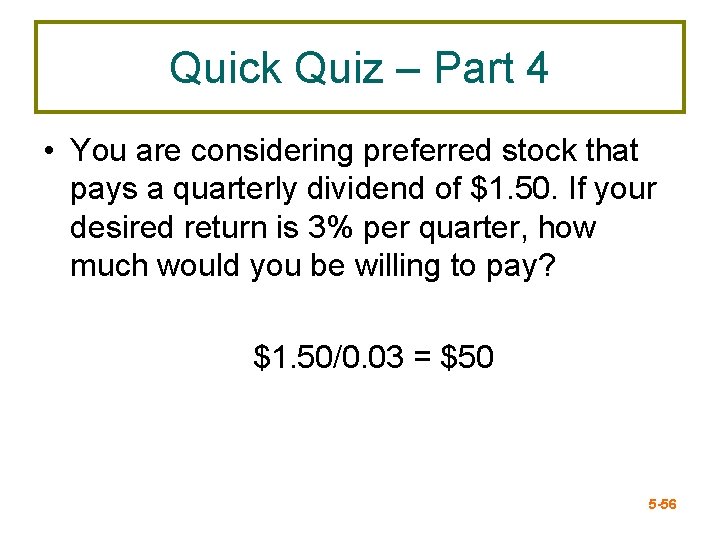
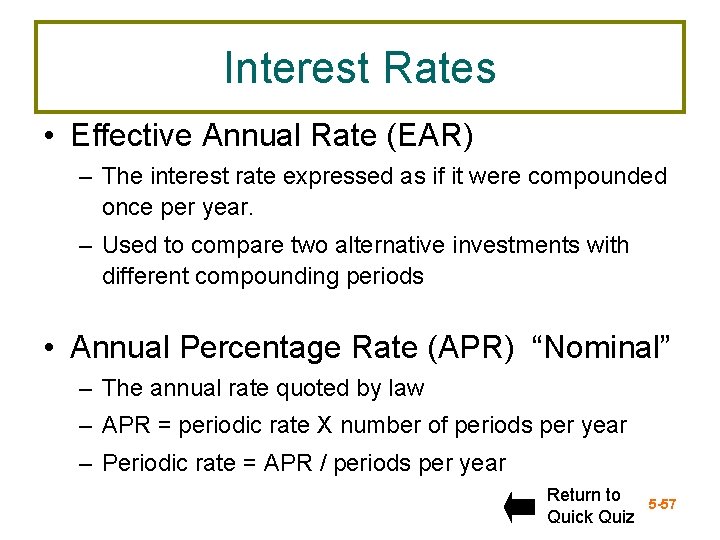
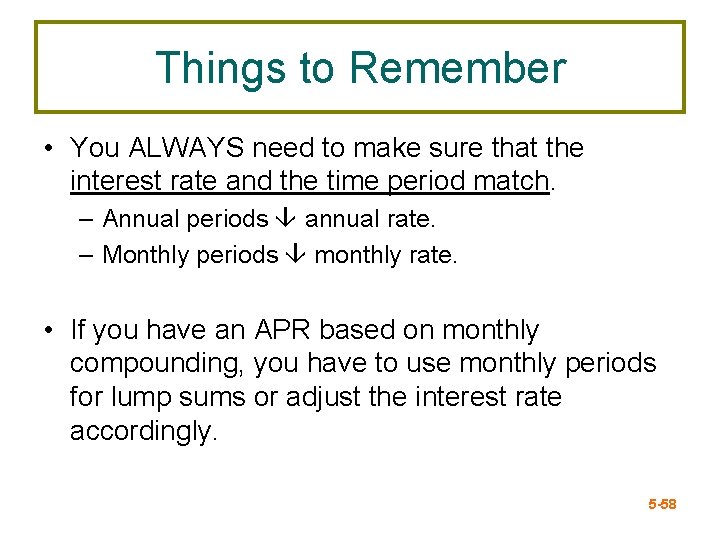
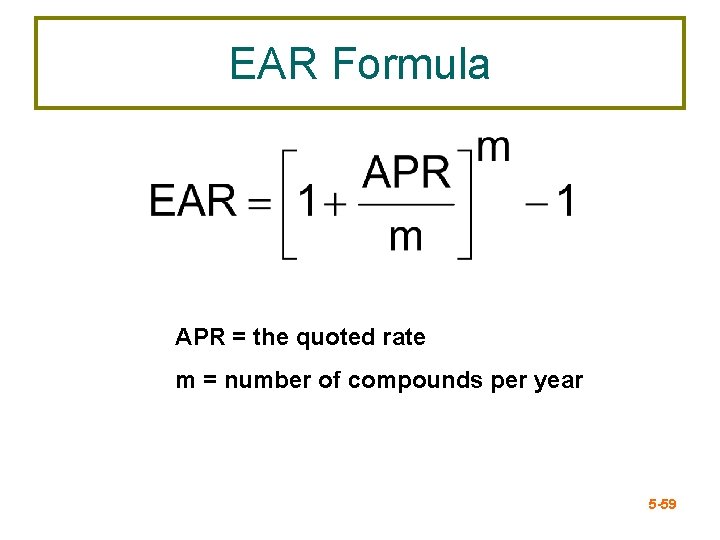
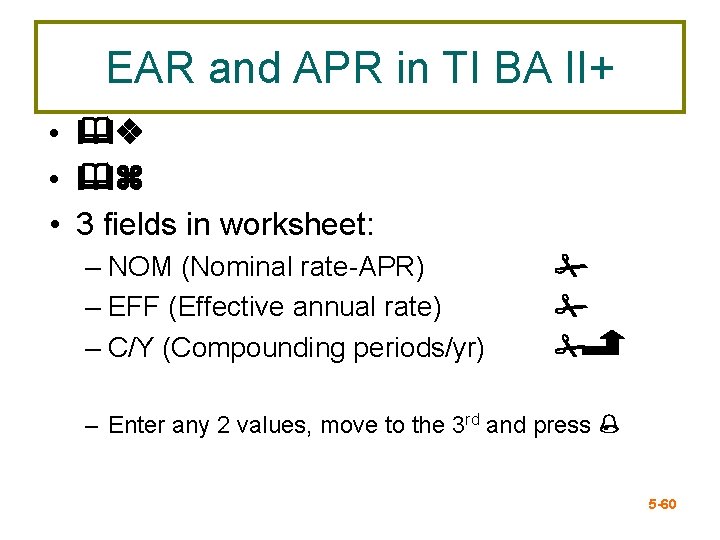
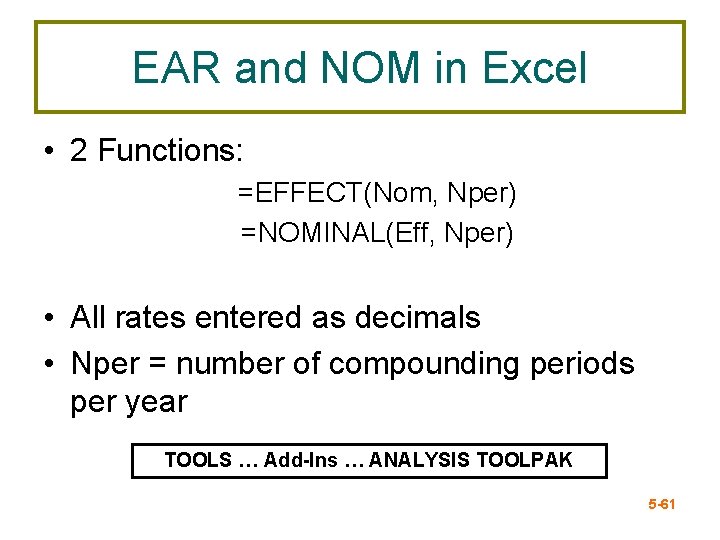
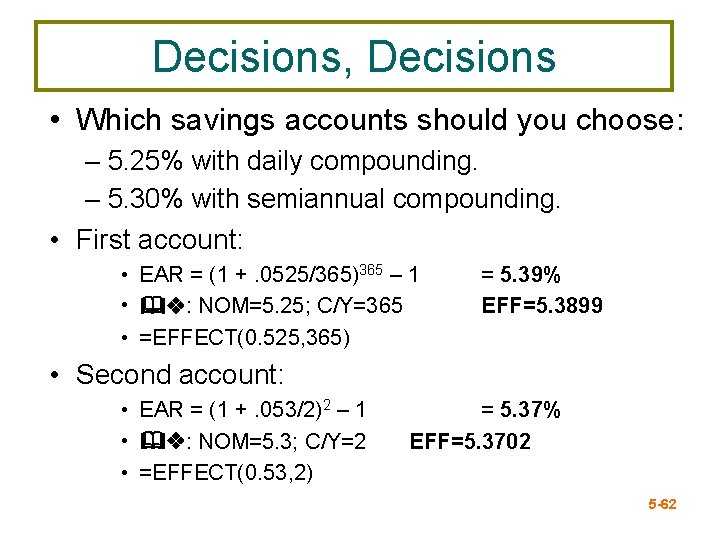
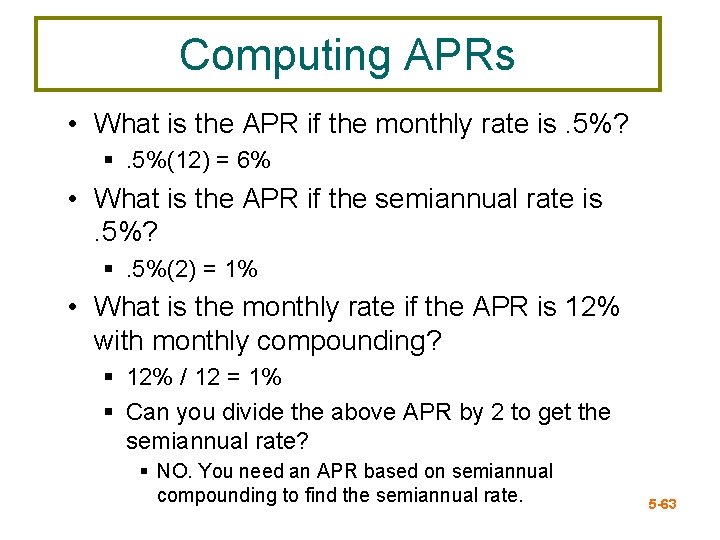
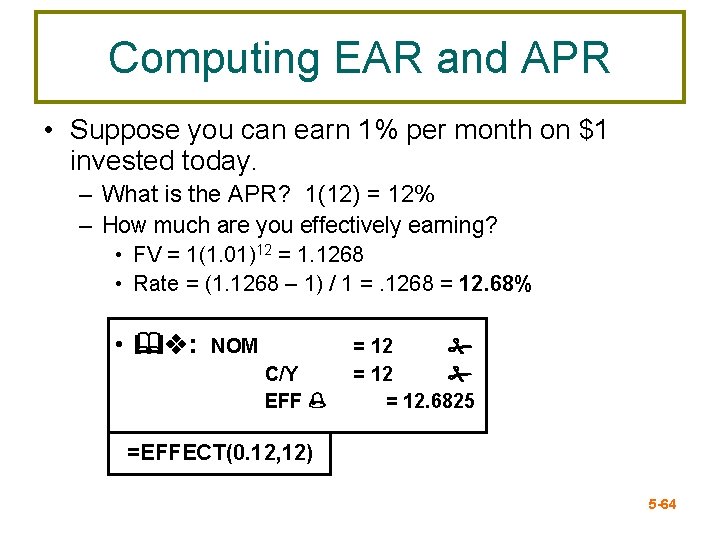
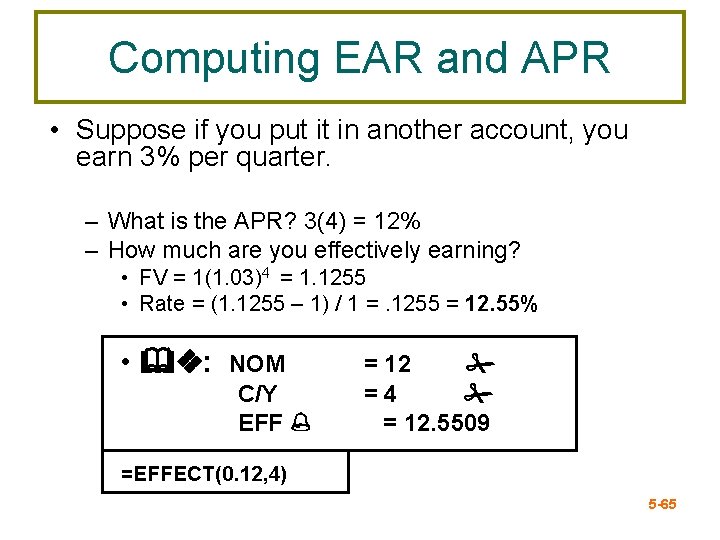
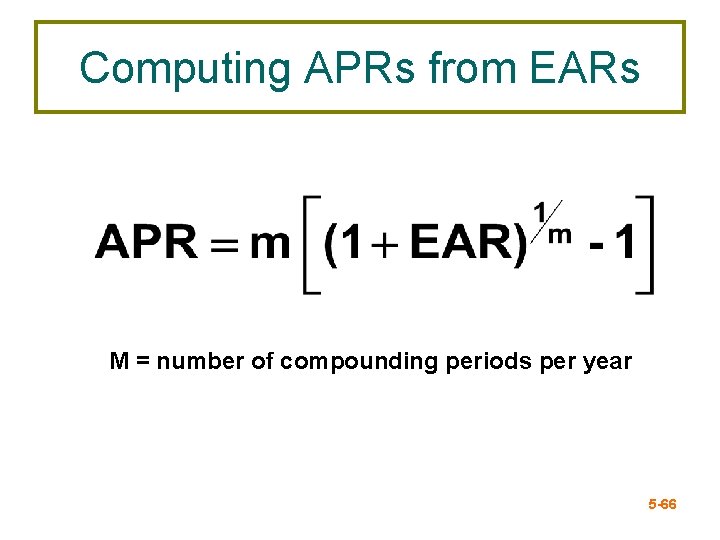
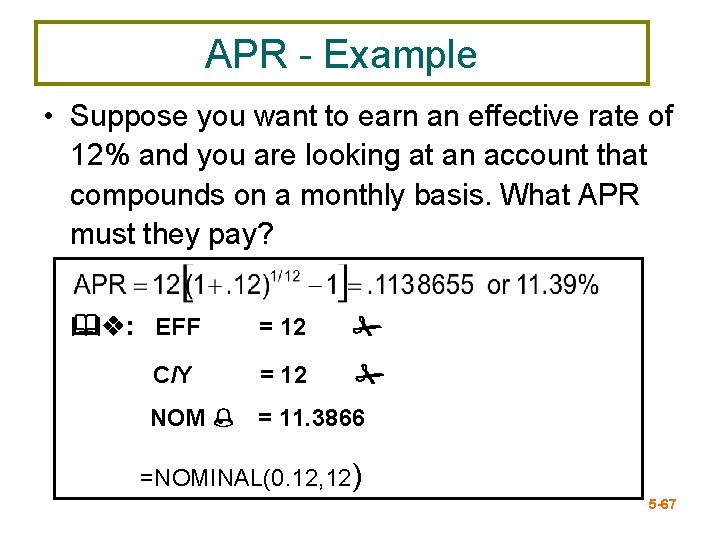
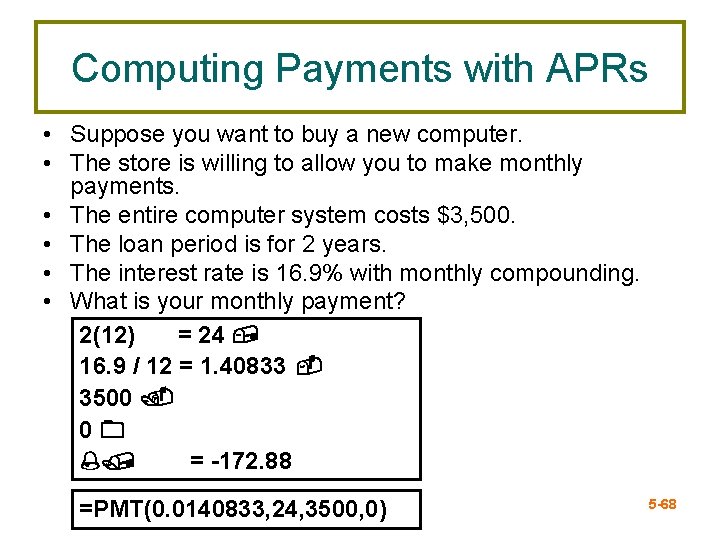
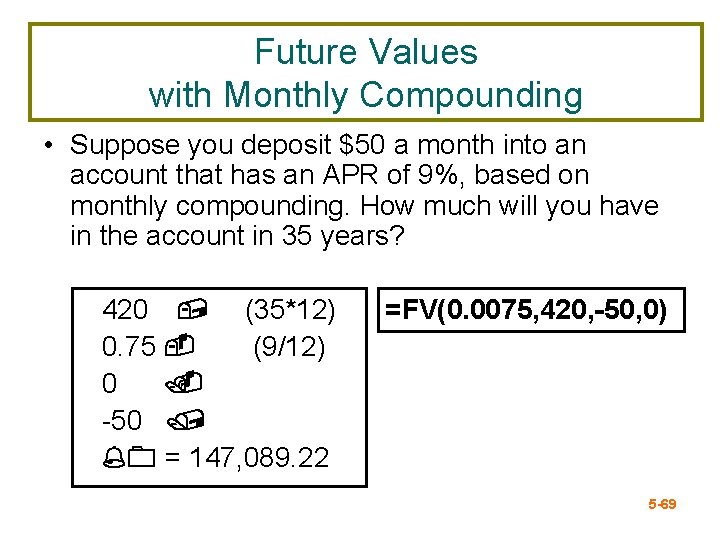
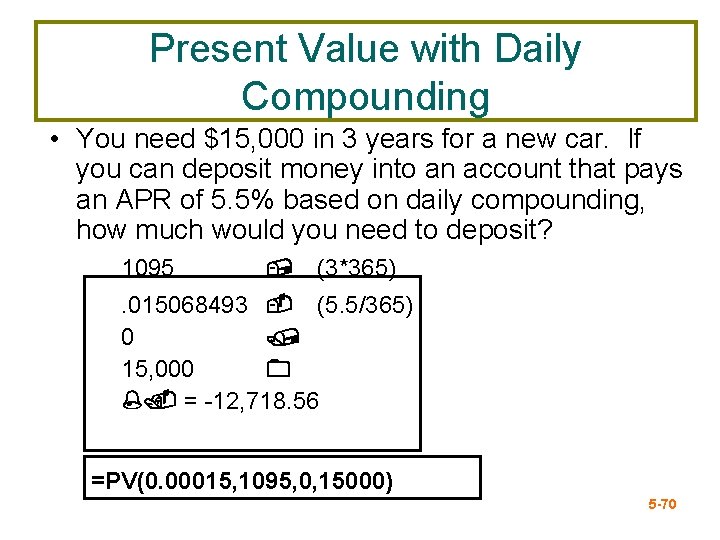
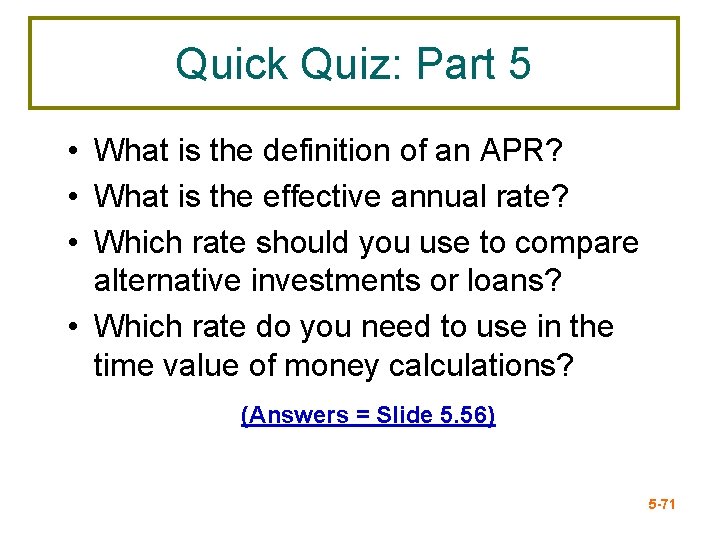
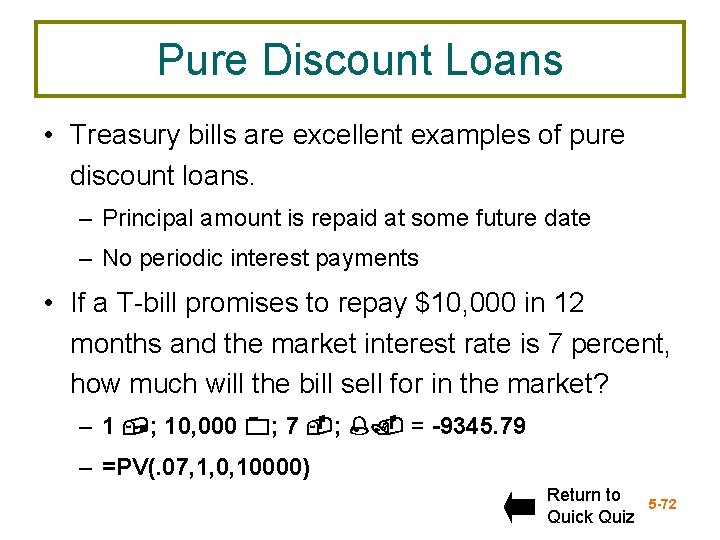
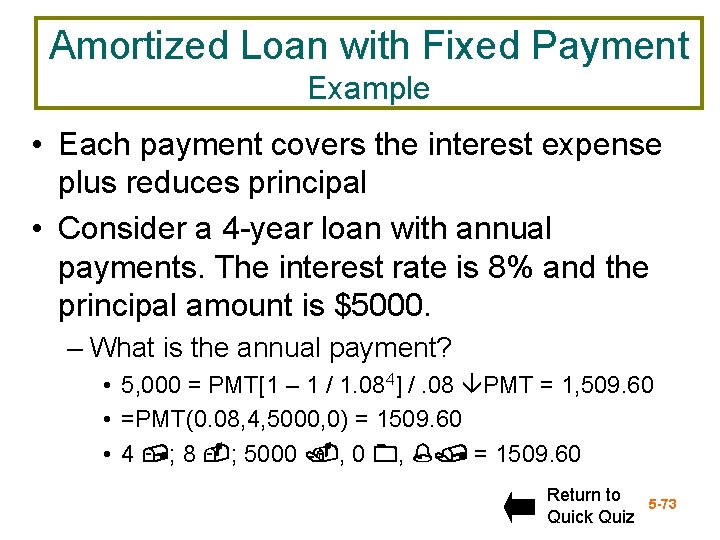
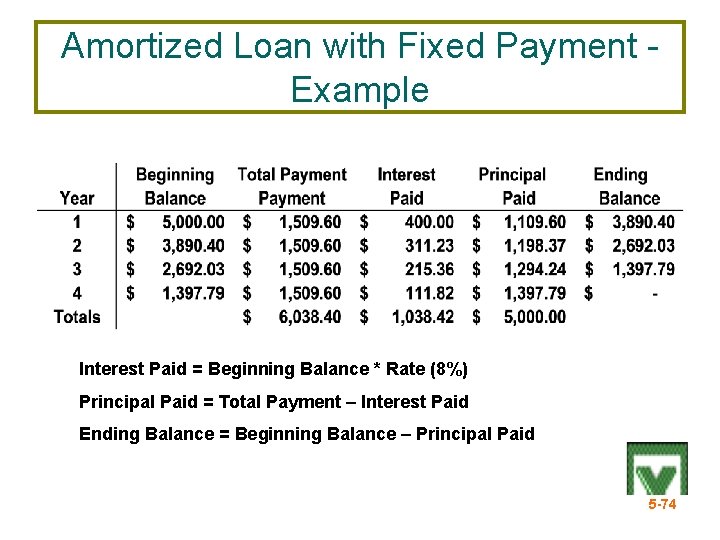
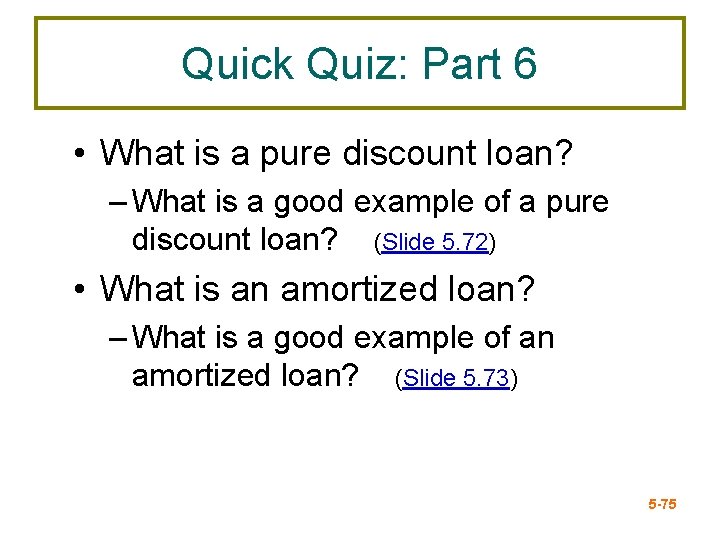
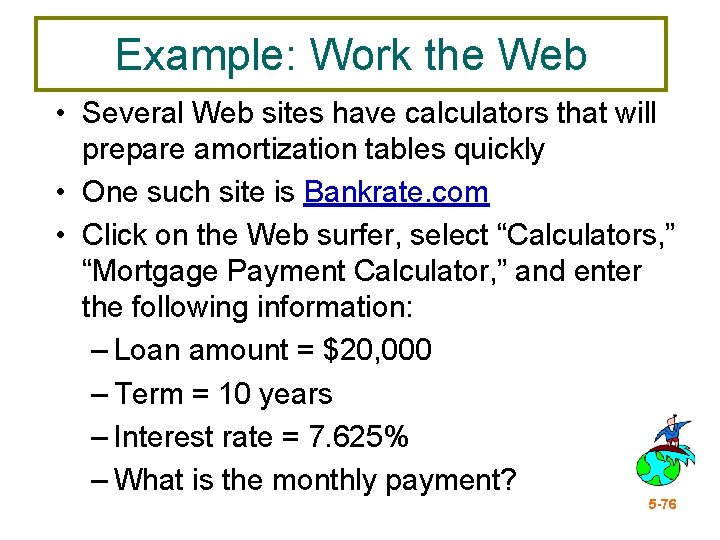
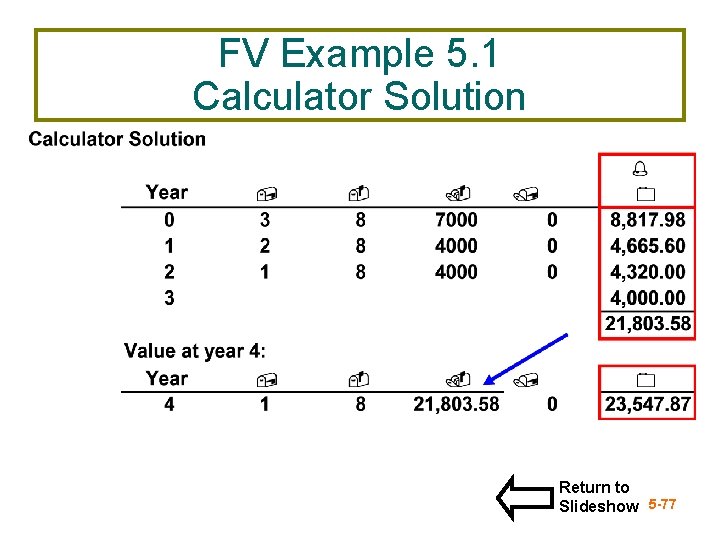
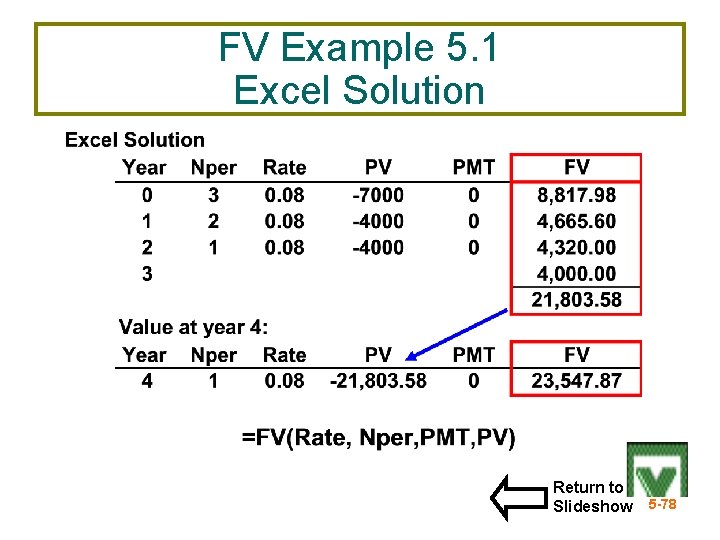
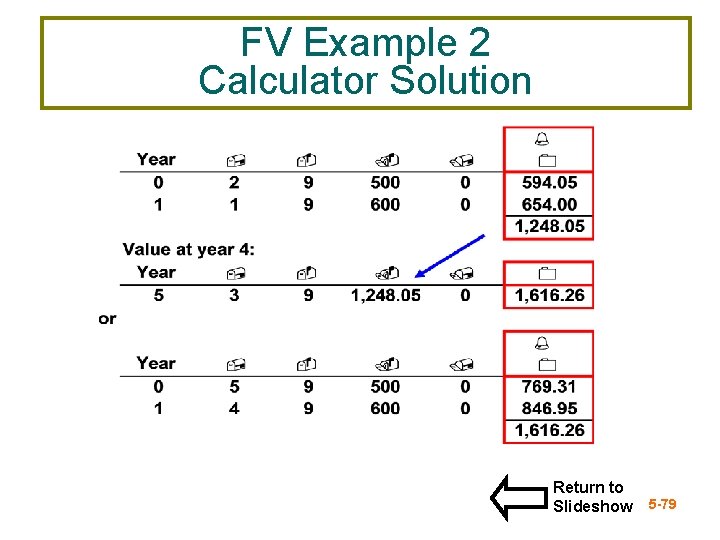
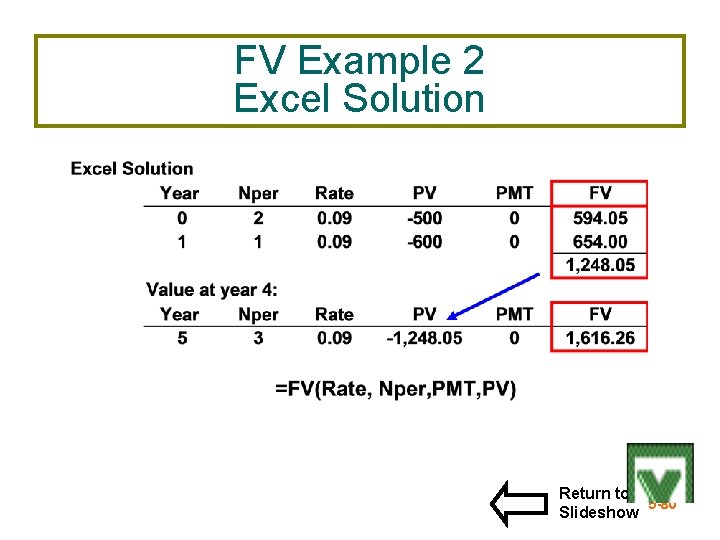
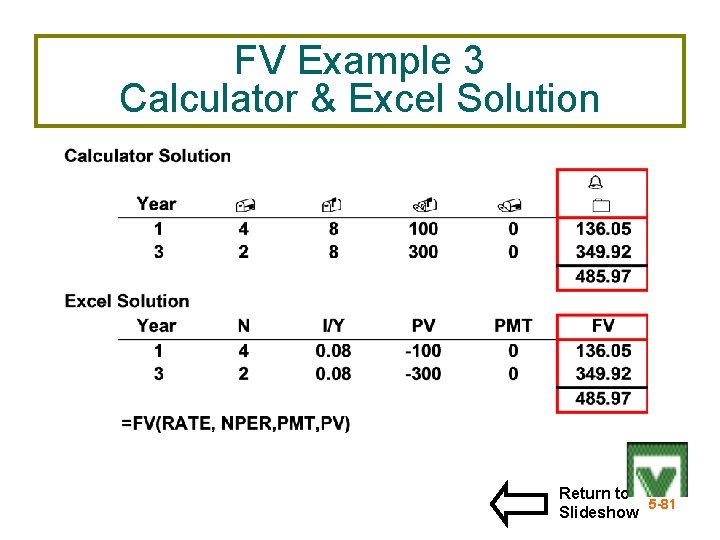
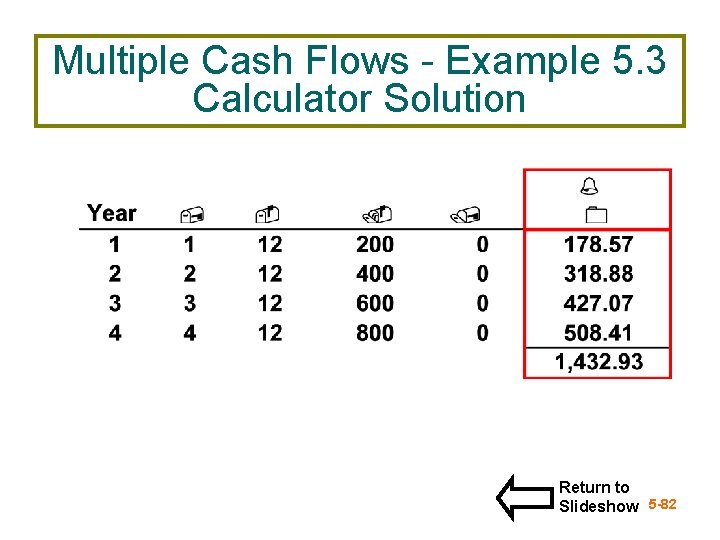
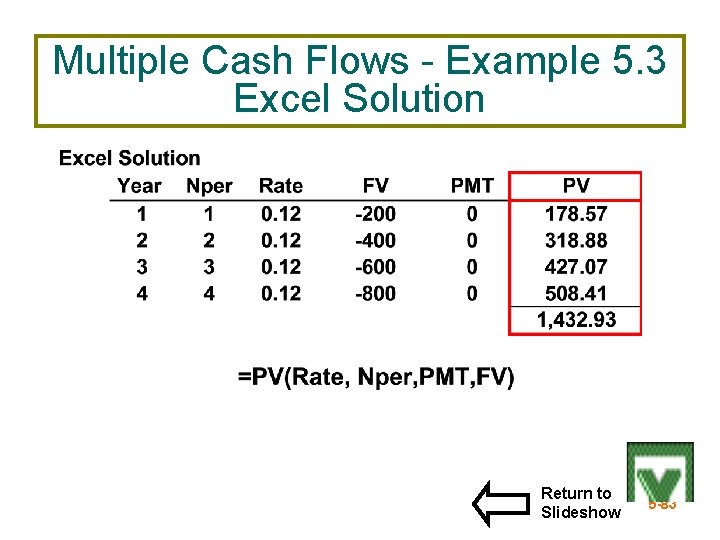
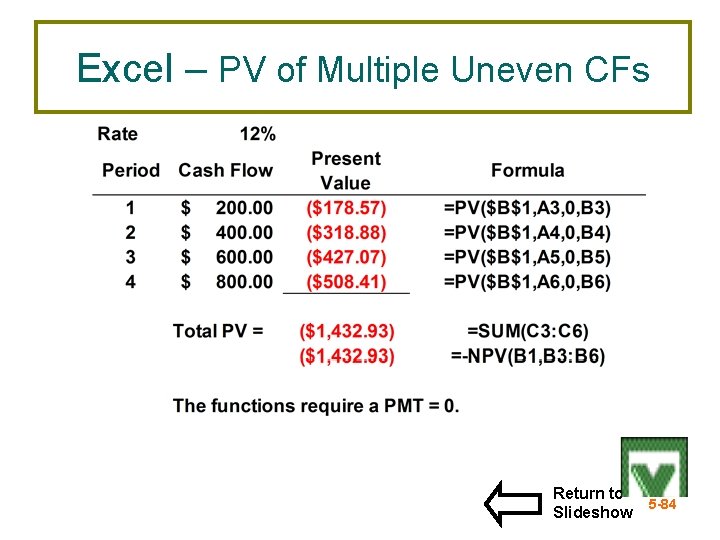
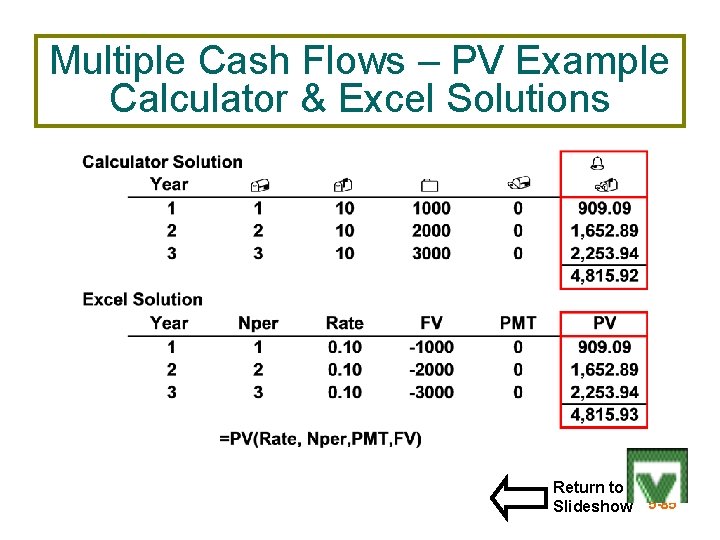
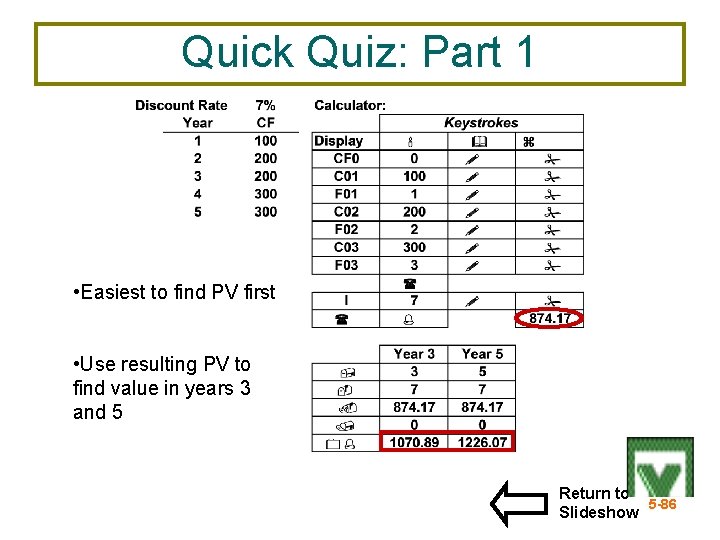
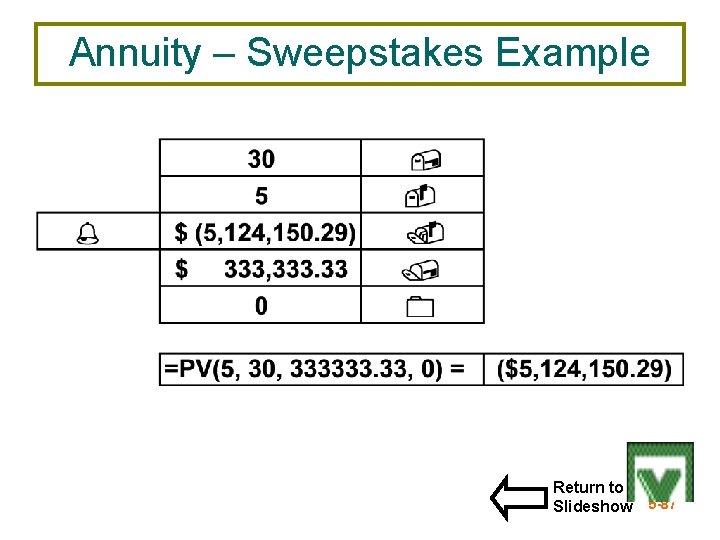
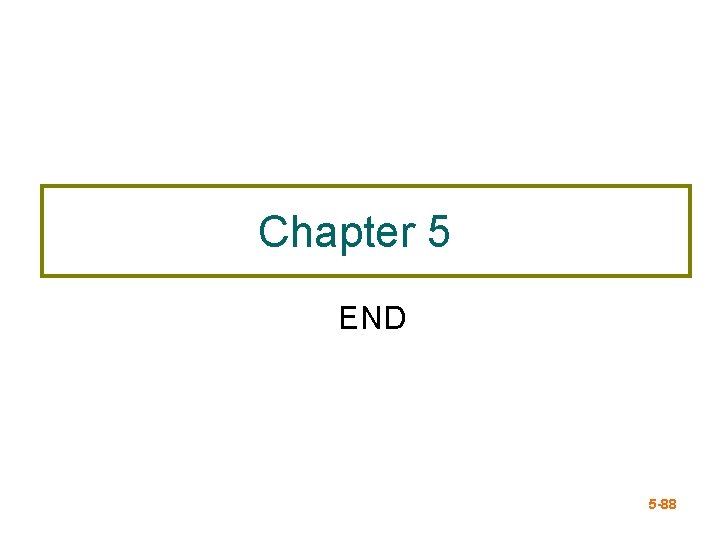
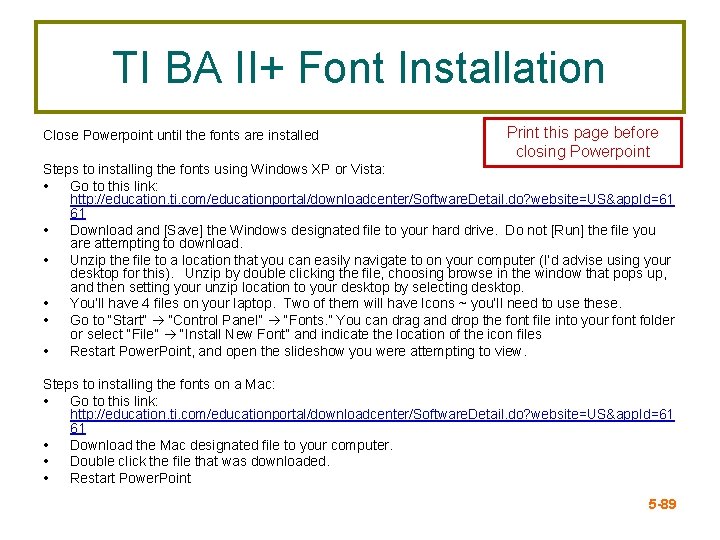
- Slides: 89
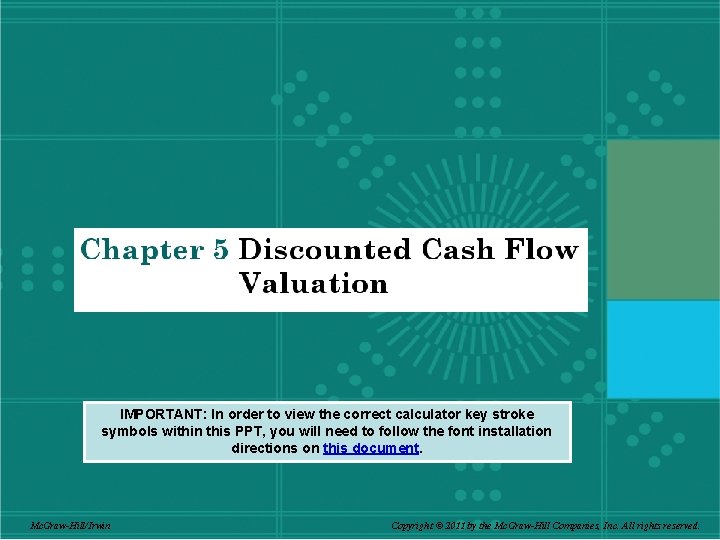
IMPORTANT: In order to view the correct calculator key stroke symbols within this PPT, you will need to follow the font installation directions on this document. 5 -1 Mc. Graw-Hill/Irwin Copyright © 2011 by the Mc. Graw-Hill Companies, Inc. All rights reserved.
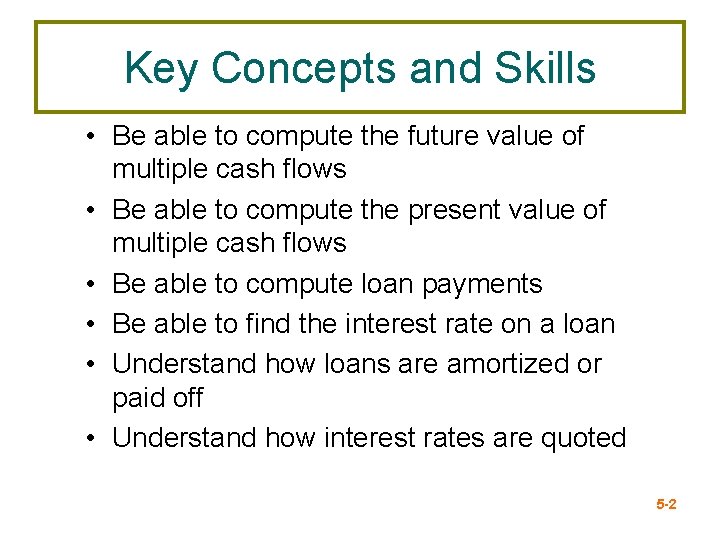
Key Concepts and Skills • Be able to compute the future value of multiple cash flows • Be able to compute the present value of multiple cash flows • Be able to compute loan payments • Be able to find the interest rate on a loan • Understand how loans are amortized or paid off • Understand how interest rates are quoted 5 -2
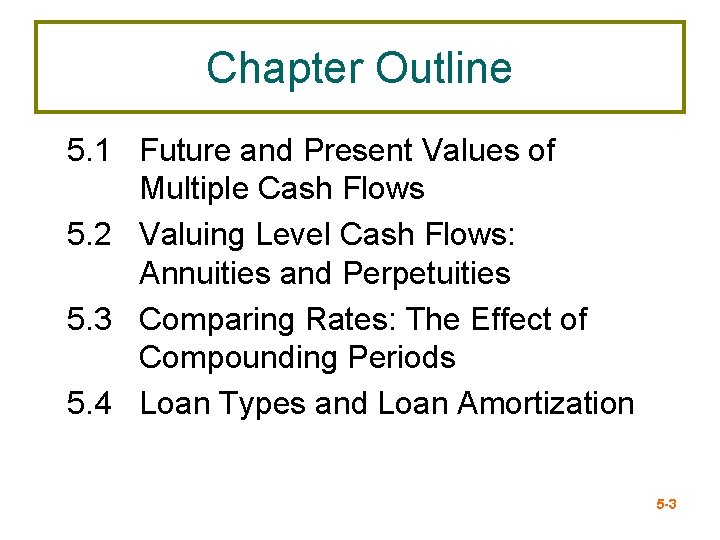
Chapter Outline 5. 1 Future and Present Values of Multiple Cash Flows 5. 2 Valuing Level Cash Flows: Annuities and Perpetuities 5. 3 Comparing Rates: The Effect of Compounding Periods 5. 4 Loan Types and Loan Amortization 5 -3
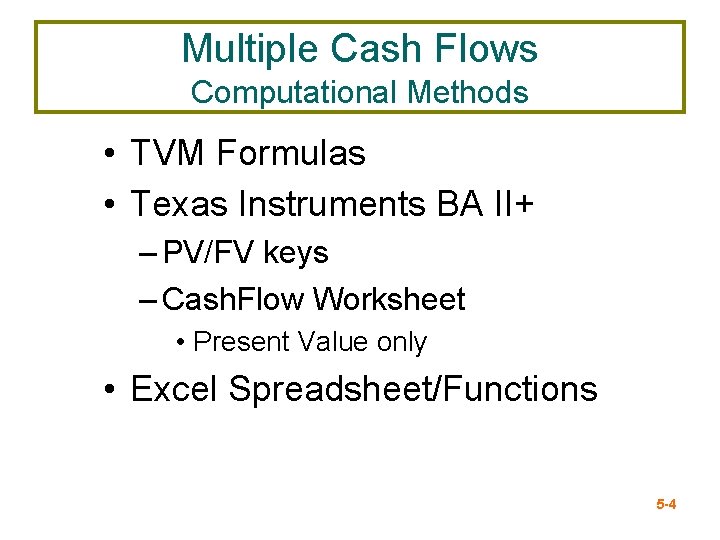
Multiple Cash Flows Computational Methods • TVM Formulas • Texas Instruments BA II+ – PV/FV keys – Cash. Flow Worksheet • Present Value only • Excel Spreadsheet/Functions 5 -4
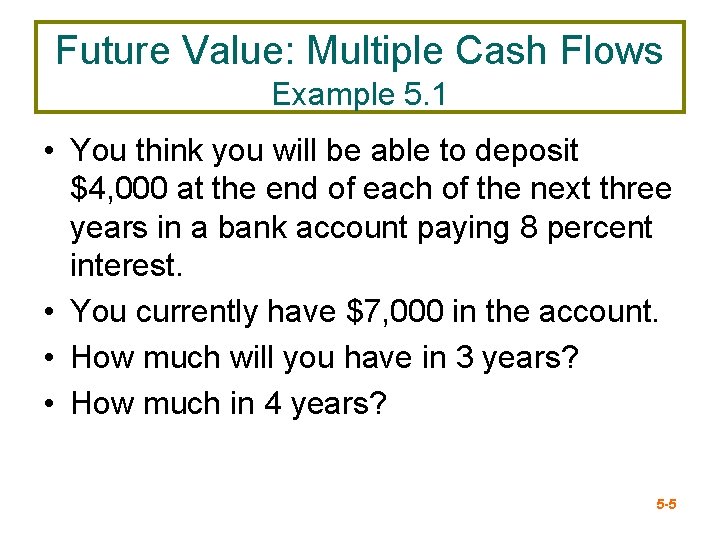
Future Value: Multiple Cash Flows Example 5. 1 • You think you will be able to deposit $4, 000 at the end of each of the next three years in a bank account paying 8 percent interest. • You currently have $7, 000 in the account. • How much will you have in 3 years? • How much in 4 years? 5 -5
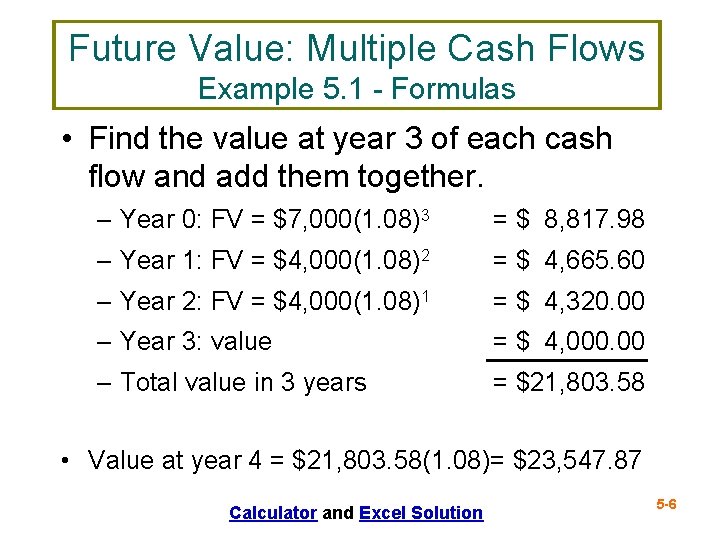
Future Value: Multiple Cash Flows Example 5. 1 - Formulas • Find the value at year 3 of each cash flow and add them together. – Year 0: FV = $7, 000(1. 08)3 = $ 8, 817. 98 – Year 1: FV = $4, 000(1. 08)2 = $ 4, 665. 60 – Year 2: FV = $4, 000(1. 08)1 = $ 4, 320. 00 – Year 3: value = $ 4, 000. 00 – Total value in 3 years = $21, 803. 58 • Value at year 4 = $21, 803. 58(1. 08)= $23, 547. 87 Calculator and Excel Solution 5 -6
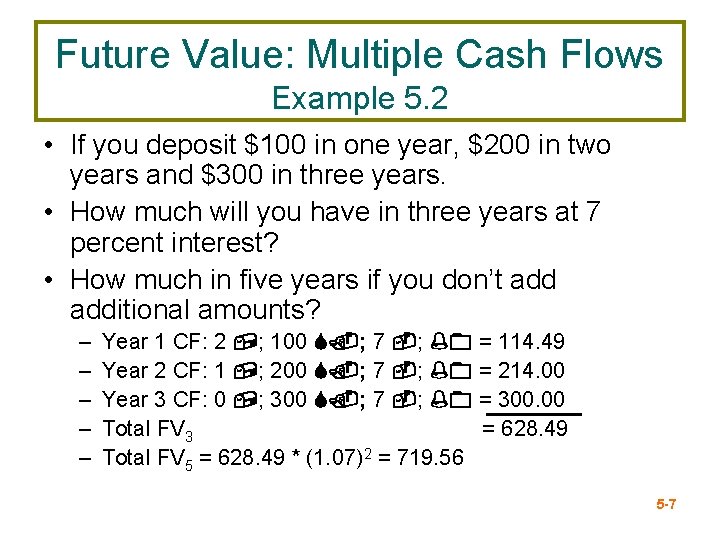
Future Value: Multiple Cash Flows Example 5. 2 • If you deposit $100 in one year, $200 in two years and $300 in three years. • How much will you have in three years at 7 percent interest? • How much in five years if you don’t additional amounts? – – – Year 1 CF: 2 , ; 100 S. ; 7 -; %0 = 114. 49 Year 2 CF: 1 , ; 200 S. ; 7 -; %0 = 214. 00 Year 3 CF: 0 , ; 300 S. ; 7 -; %0 = 300. 00 Total FV 3 = 628. 49 Total FV 5 = 628. 49 * (1. 07)2 = 719. 56 5 -7
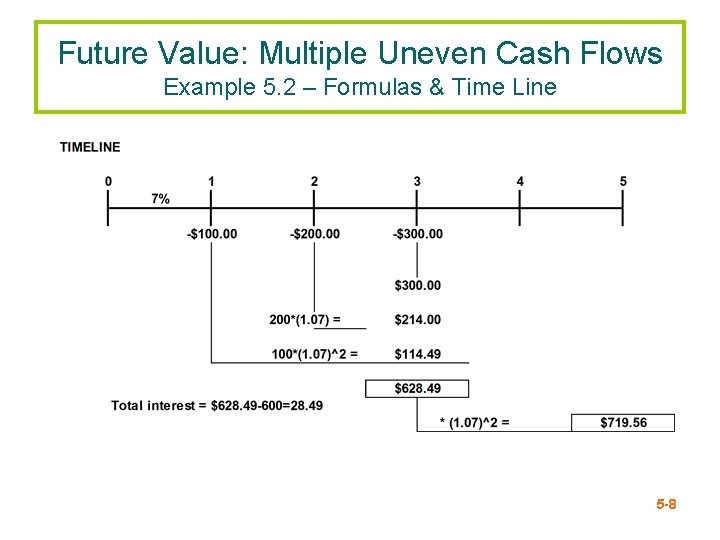
Future Value: Multiple Uneven Cash Flows Example 5. 2 – Formulas & Time Line 5 -8
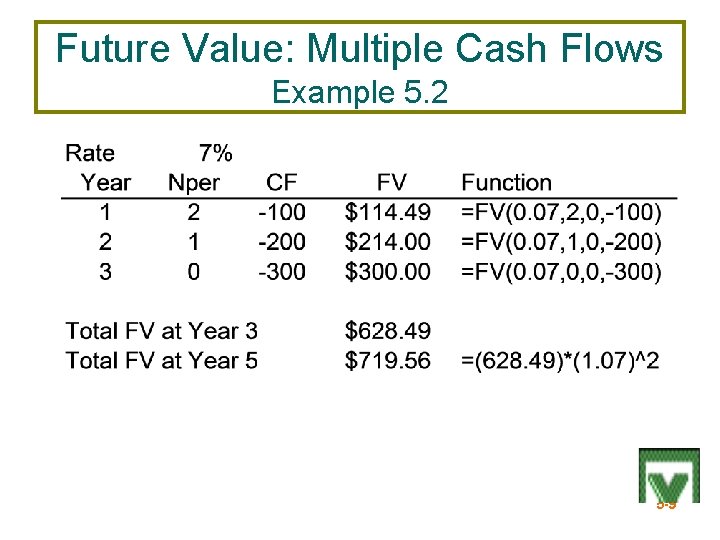
Future Value: Multiple Cash Flows Example 5. 2 5 -9
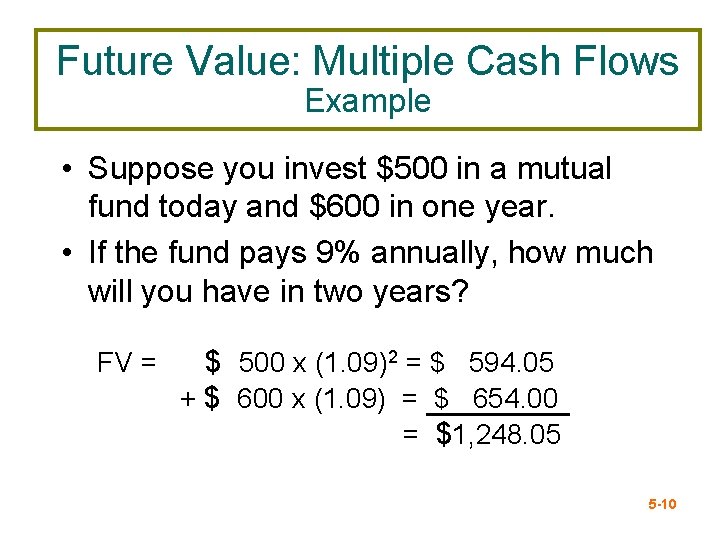
Future Value: Multiple Cash Flows Example • Suppose you invest $500 in a mutual fund today and $600 in one year. • If the fund pays 9% annually, how much will you have in two years? FV = $ 500 x (1. 09)2 = $ 594. 05 + $ 600 x (1. 09) = $ 654. 00 = $1, 248. 05 5 -10
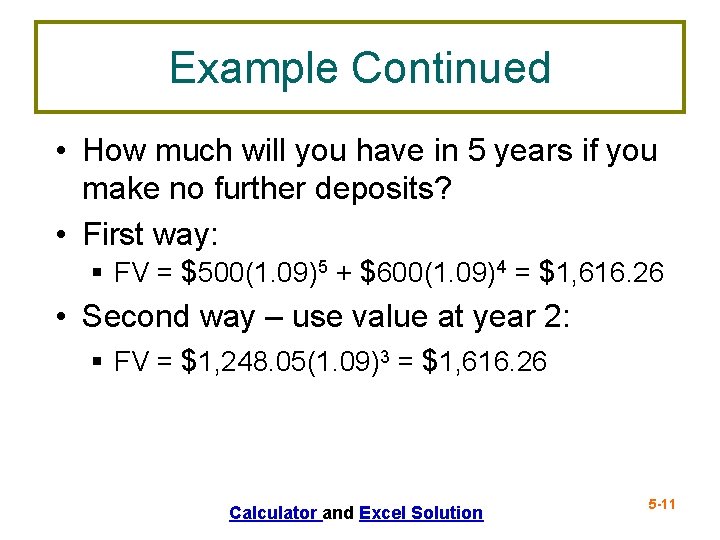
Example Continued • How much will you have in 5 years if you make no further deposits? • First way: § FV = $500(1. 09)5 + $600(1. 09)4 = $1, 616. 26 • Second way – use value at year 2: § FV = $1, 248. 05(1. 09)3 = $1, 616. 26 Calculator and Excel Solution 5 -11
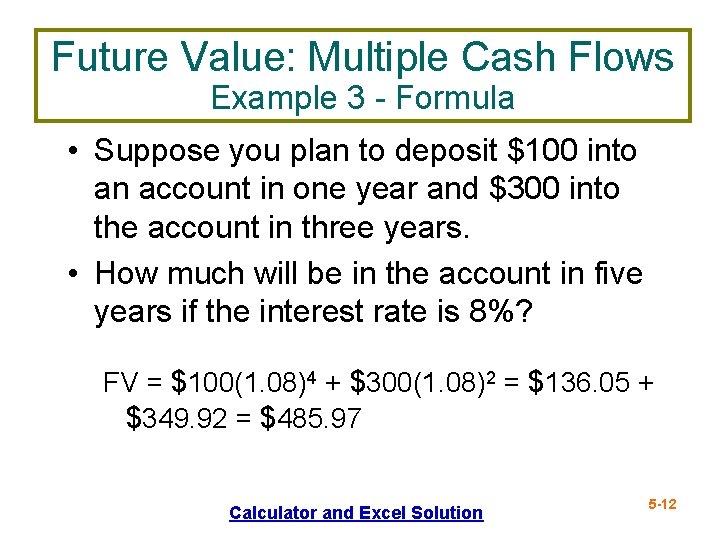
Future Value: Multiple Cash Flows Example 3 - Formula • Suppose you plan to deposit $100 into an account in one year and $300 into the account in three years. • How much will be in the account in five years if the interest rate is 8%? FV = $100(1. 08)4 + $300(1. 08)2 = $136. 05 + $349. 92 = $485. 97 Calculator and Excel Solution 5 -12
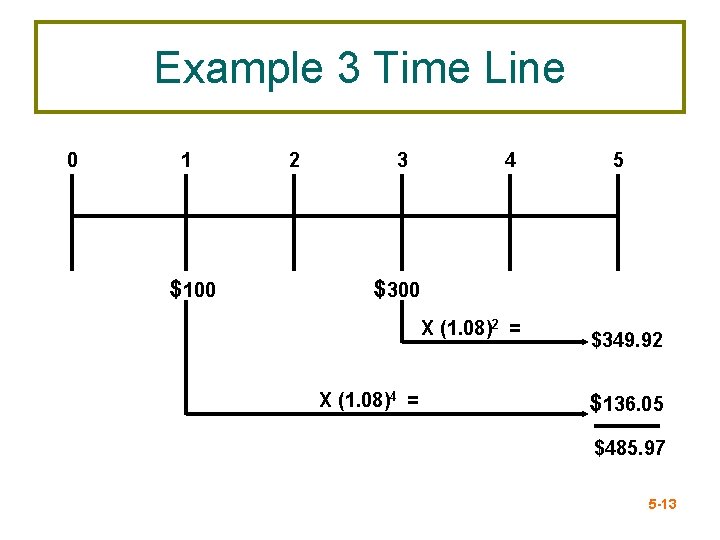
Example 3 Time Line 0 1 $100 2 3 4 5 $300 X (1. 08)2 = X (1. 08)4 = $349. 92 $136. 05 $485. 97 5 -13
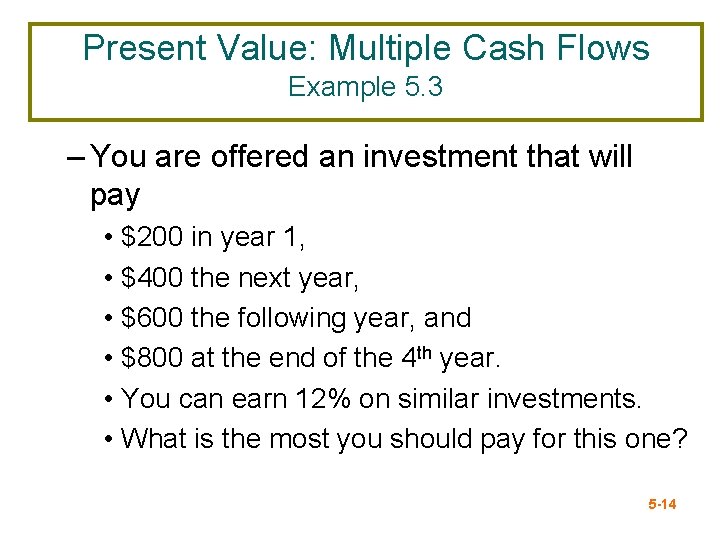
Present Value: Multiple Cash Flows Example 5. 3 – You are offered an investment that will pay • $200 in year 1, • $400 the next year, • $600 the following year, and • $800 at the end of the 4 th year. • You can earn 12% on similar investments. • What is the most you should pay for this one? 5 -14
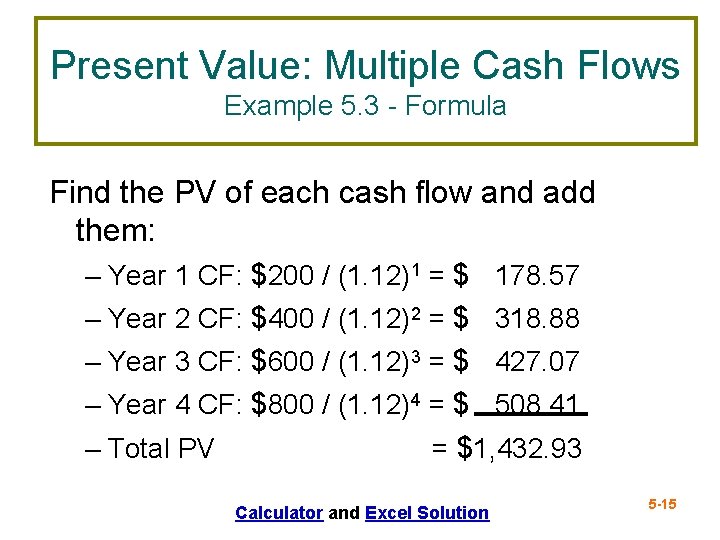
Present Value: Multiple Cash Flows Example 5. 3 - Formula Find the PV of each cash flow and add them: – Year 1 CF: $200 / (1. 12)1 = $ 178. 57 – Year 2 CF: $400 / (1. 12)2 = $ 318. 88 – Year 3 CF: $600 / (1. 12)3 = $ 427. 07 – Year 4 CF: $800 / (1. 12)4 = $ 508. 41 – Total PV = $1, 432. 93 Calculator and Excel Solution 5 -15
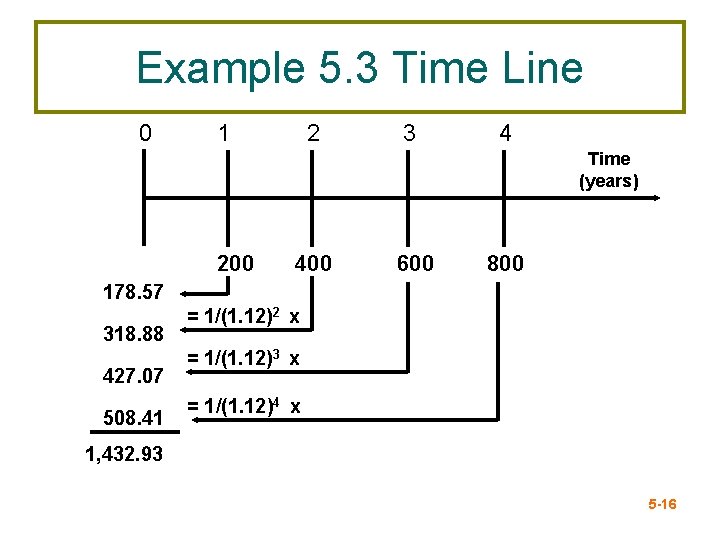
Example 5. 3 Time Line 0 1 2 3 4 Time (years) 200 400 600 800 178. 57 318. 88 427. 07 508. 41 = 1/(1. 12)2 x = 1/(1. 12)3 x = 1/(1. 12)4 x 1, 432. 93 5 -16
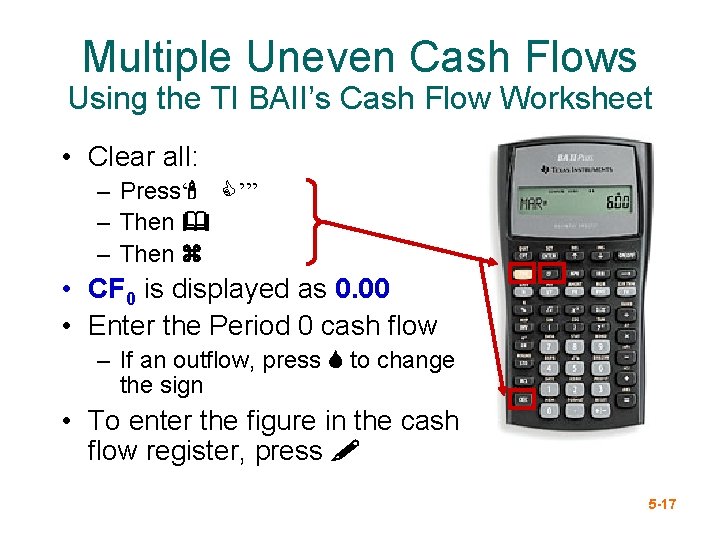
Multiple Uneven Cash Flows Using the TI BAII’s Cash Flow Worksheet • Clear all: – Press‘' C’” – Then & – Then z • CF 0 is displayed as 0. 00 • Enter the Period 0 cash flow – If an outflow, press S to change the sign • To enter the figure in the cash flow register, press ! 5 -17
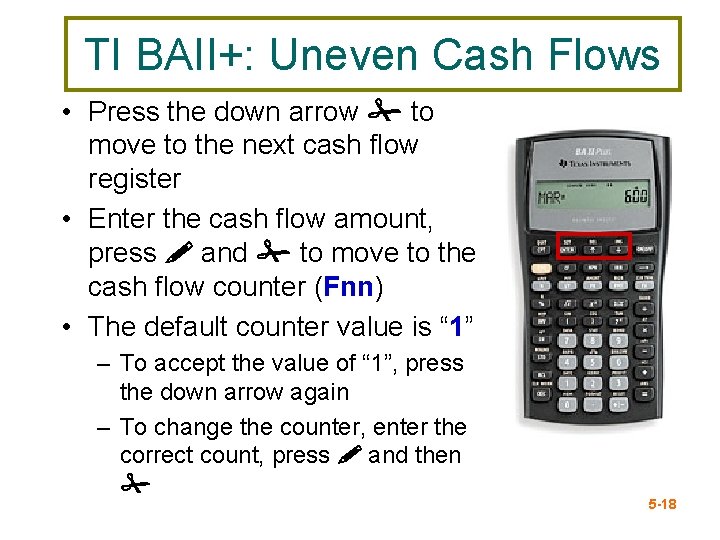
TI BAII+: Uneven Cash Flows • Press the down arrow # to move to the next cash flow register • Enter the cash flow amount, press ! and # to move to the cash flow counter (Fnn) • The default counter value is “ 1” – To accept the value of “ 1”, press the down arrow again – To change the counter, enter the correct count, press ! and then # 5 -18
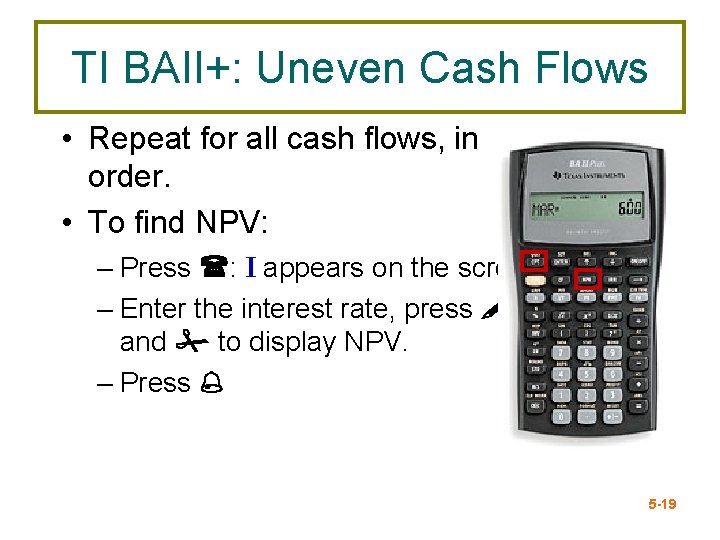
TI BAII+: Uneven Cash Flows • Repeat for all cash flows, in order. • To find NPV: – Press (: I appears on the screen – Enter the interest rate, press ! and # to display NPV. – Press % 5 -19
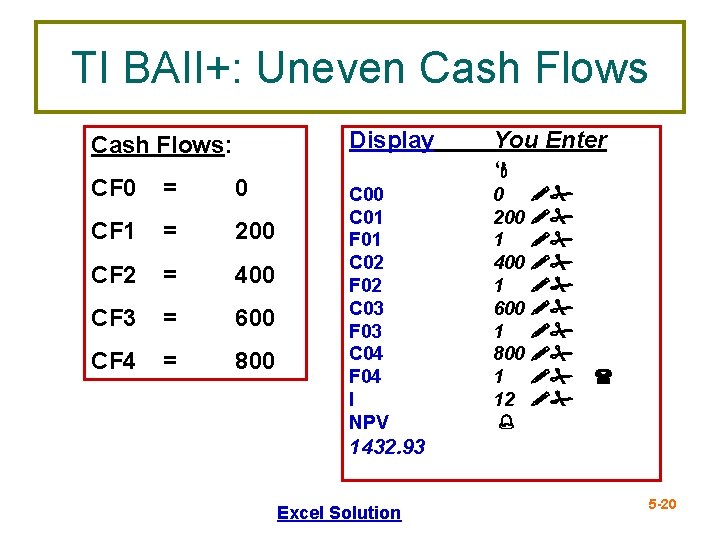
TI BAII+: Uneven Cash Flows: CF 0 = 0 CF 1 = 200 CF 2 = 400 CF 3 = 600 CF 4 = 800 Display You Enter ‘' C 00 C 01 F 01 C 02 F 02 C 03 F 03 C 04 F 04 I NPV 0 !# 200 !# 1 !# 400 !# 1 !# 600 !# 1 !# 800 !# 1 !# ( 12 !# % 1432. 93 Excel Solution 5 -20
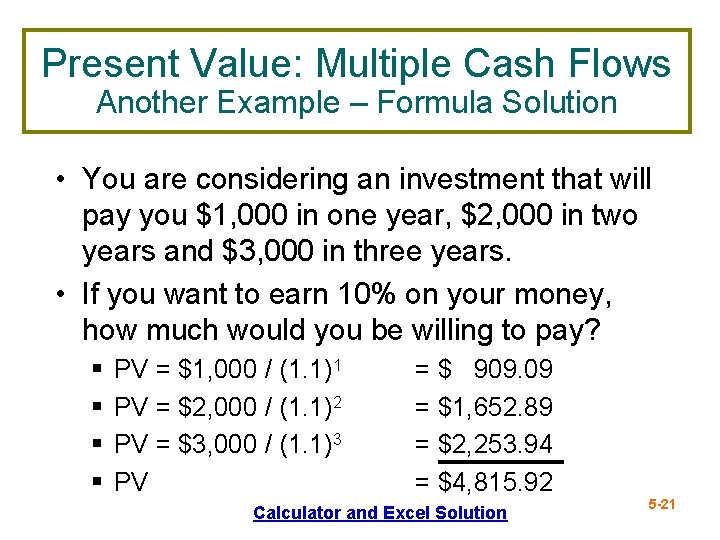
Present Value: Multiple Cash Flows Another Example – Formula Solution • You are considering an investment that will pay you $1, 000 in one year, $2, 000 in two years and $3, 000 in three years. • If you want to earn 10% on your money, how much would you be willing to pay? § § PV = $1, 000 / (1. 1)1 PV = $2, 000 / (1. 1)2 PV = $3, 000 / (1. 1)3 PV = $ 909. 09 = $1, 652. 89 = $2, 253. 94 = $4, 815. 92 Calculator and Excel Solution 5 -21
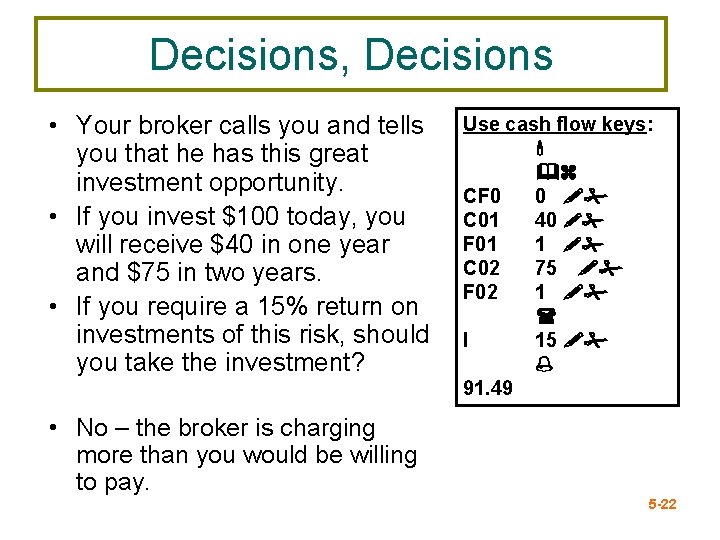
Decisions, Decisions • Your broker calls you and tells you that he has this great investment opportunity. • If you invest $100 today, you will receive $40 in one year and $75 in two years. • If you require a 15% return on investments of this risk, should you take the investment? Use cash flow keys: ' &z CF 0 0 !# C 01 40 !# F 01 1 !# C 02 75 !# F 02 1 !# ( I 15 !# % 91. 49 • No – the broker is charging more than you would be willing to pay. 5 -22
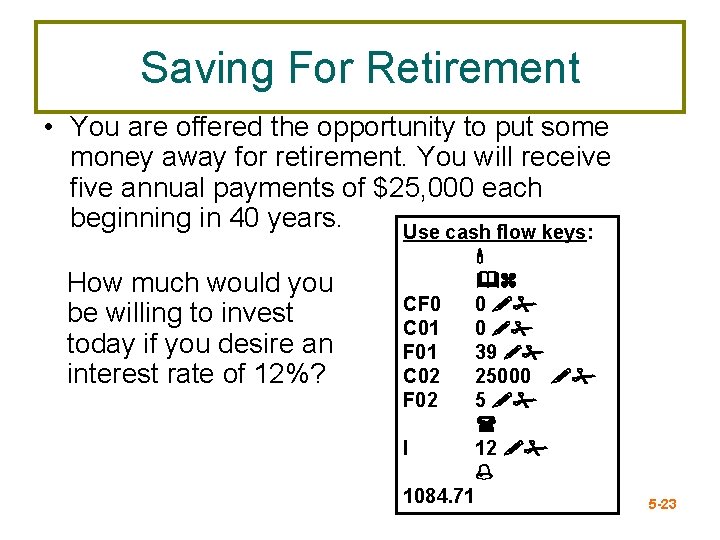
Saving For Retirement • You are offered the opportunity to put some money away for retirement. You will receive five annual payments of $25, 000 each beginning in 40 years. Use cash flow keys: How much would you be willing to invest today if you desire an interest rate of 12%? ' &z CF 0 0 !# C 01 0 !# F 01 39 !# C 02 25000 !# F 02 5 !# ( I 12 !# % 1084. 71 5 -23
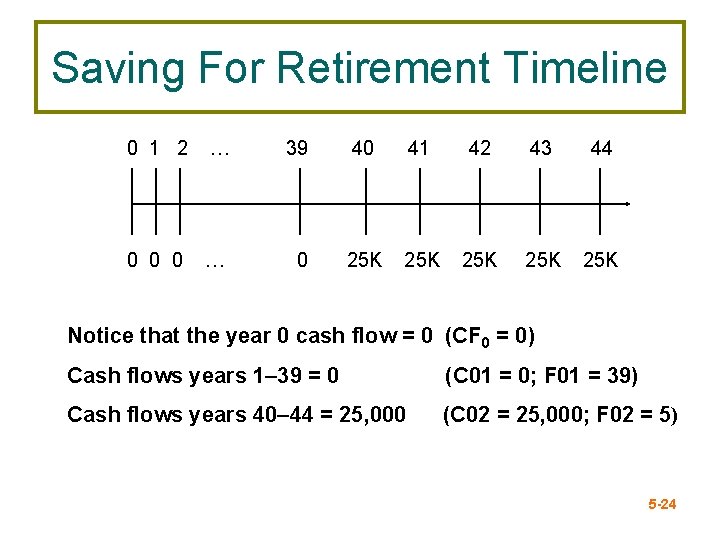
Saving For Retirement Timeline 0 1 2 … 39 40 41 42 43 44 0 0 0 … 0 25 K 25 K 25 K Notice that the year 0 cash flow = 0 (CF 0 = 0) Cash flows years 1– 39 = 0 (C 01 = 0; F 01 = 39) Cash flows years 40– 44 = 25, 000 (C 02 = 25, 000; F 02 = 5) 5 -24
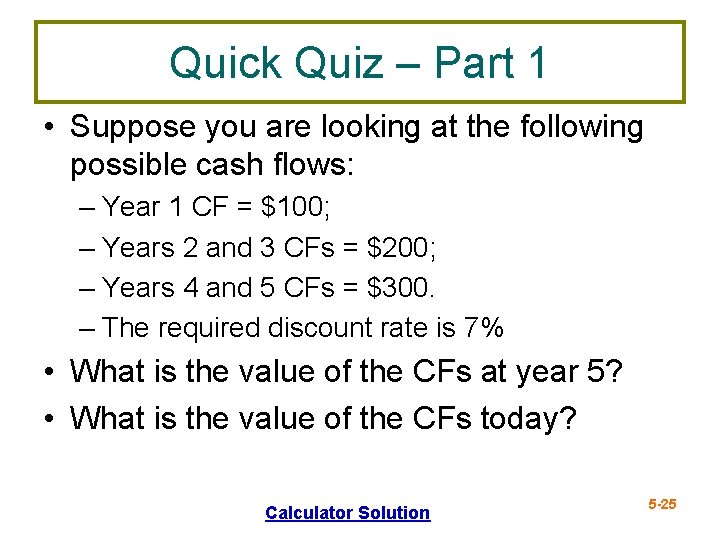
Quick Quiz – Part 1 • Suppose you are looking at the following possible cash flows: – Year 1 CF = $100; – Years 2 and 3 CFs = $200; – Years 4 and 5 CFs = $300. – The required discount rate is 7% • What is the value of the CFs at year 5? • What is the value of the CFs today? Calculator Solution 5 -25
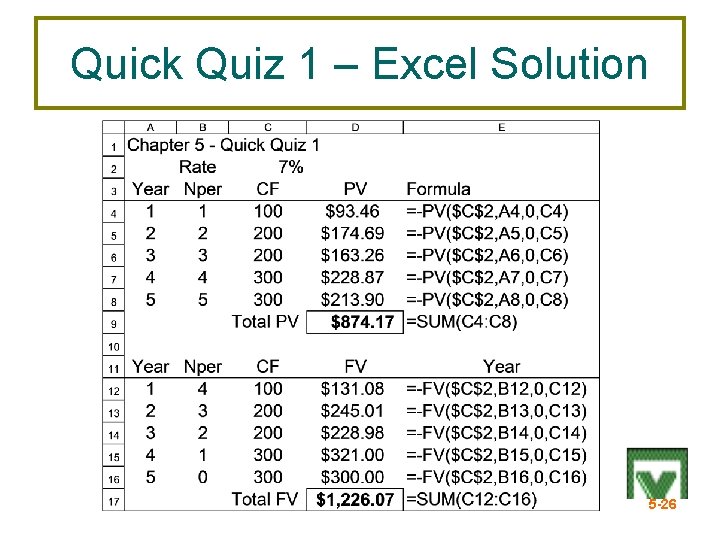
Quick Quiz 1 – Excel Solution 5 -26
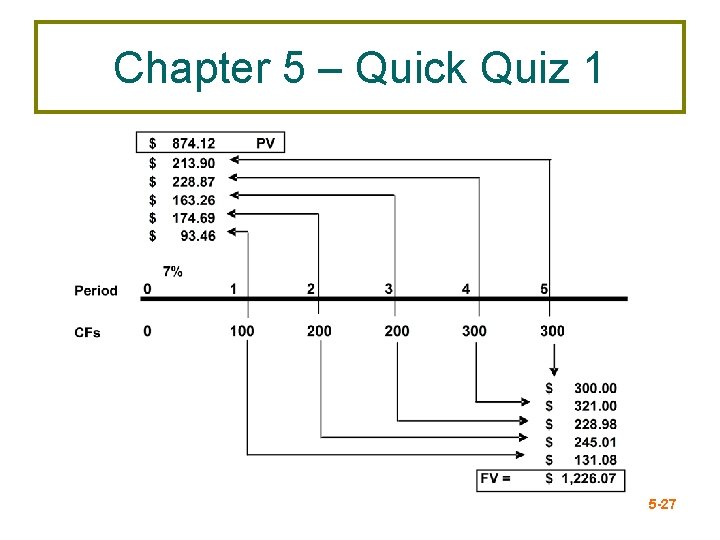
Chapter 5 – Quick Quiz 1 5 -27
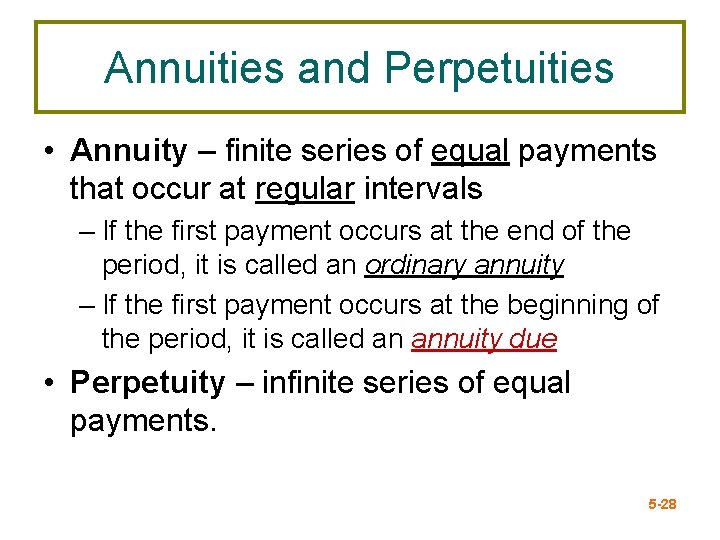
Annuities and Perpetuities • Annuity – finite series of equal payments that occur at regular intervals – If the first payment occurs at the end of the period, it is called an ordinary annuity – If the first payment occurs at the beginning of the period, it is called an annuity due • Perpetuity – infinite series of equal payments. 5 -28
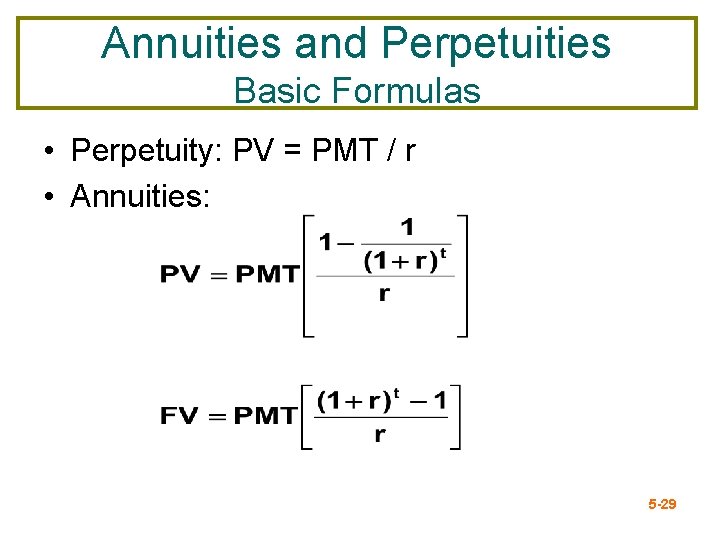
Annuities and Perpetuities Basic Formulas • Perpetuity: PV = PMT / r • Annuities: 5 -29
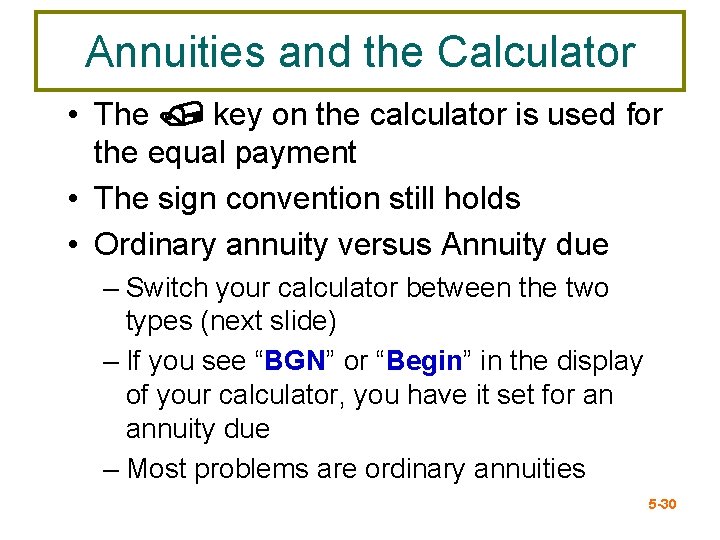
Annuities and the Calculator • The / key on the calculator is used for the equal payment • The sign convention still holds • Ordinary annuity versus Annuity due – Switch your calculator between the two types (next slide) – If you see “BGN” or “Begin” in the display of your calculator, you have it set for an annuity due – Most problems are ordinary annuities 5 -30
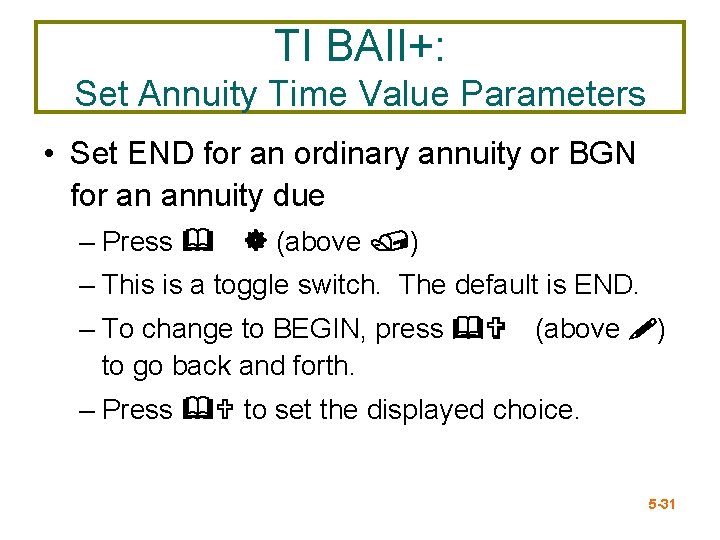
TI BAII+: Set Annuity Time Value Parameters • Set END for an ordinary annuity or BGN for an annuity due – Press & ] (above /) – This is a toggle switch. The default is END. – To change to BEGIN, press &V (above !) to go back and forth. – Press &U to set the displayed choice. 5 -31
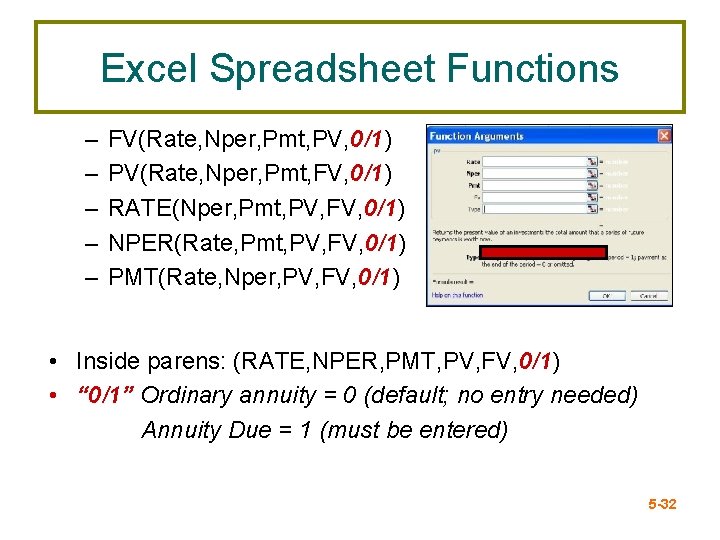
Excel Spreadsheet Functions – – – FV(Rate, Nper, Pmt, PV, 0/1) PV(Rate, Nper, Pmt, FV, 0/1) RATE(Nper, Pmt, PV, FV, 0/1) NPER(Rate, Pmt, PV, FV, 0/1) PMT(Rate, Nper, PV, FV, 0/1) • Inside parens: (RATE, NPER, PMT, PV, FV, 0/1) • “ 0/1” Ordinary annuity = 0 (default; no entry needed) Annuity Due = 1 (must be entered) 5 -32
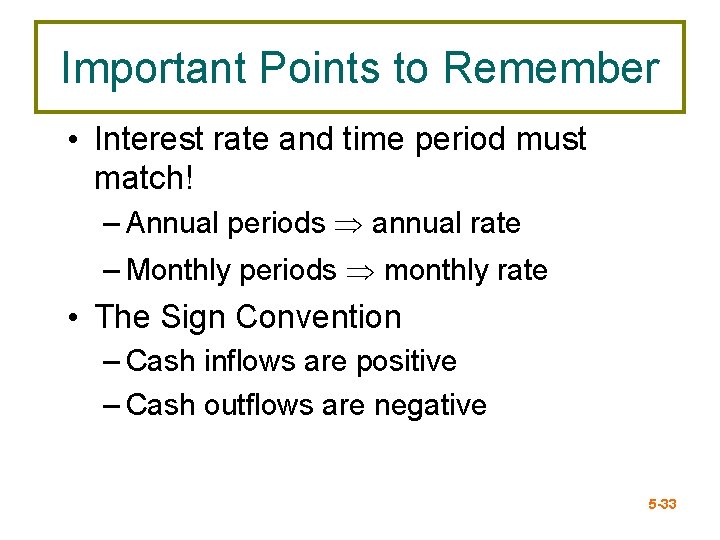
Important Points to Remember • Interest rate and time period must match! – Annual periods annual rate – Monthly periods monthly rate • The Sign Convention – Cash inflows are positive – Cash outflows are negative 5 -33
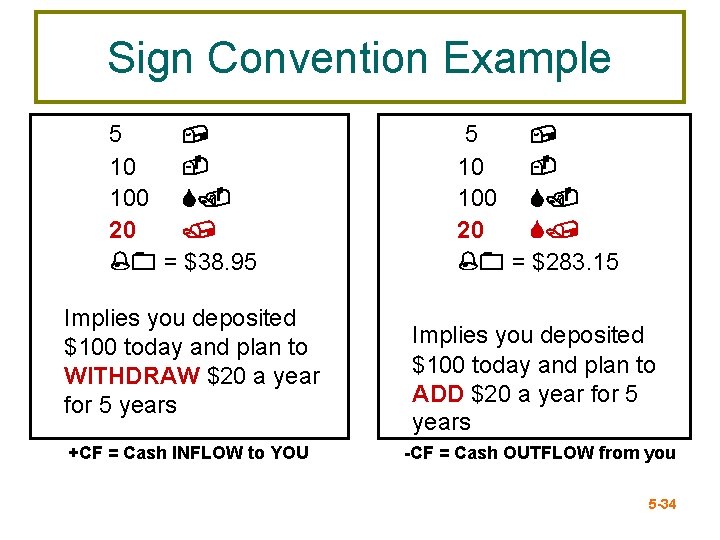
Sign Convention Example 5 , 10 100 S. 20 / %0 = $38. 95 Implies you deposited $100 today and plan to WITHDRAW $20 a year for 5 years +CF = Cash INFLOW to YOU 5 , 10 100 S. 20 S/ %0 = $283. 15 Implies you deposited $100 today and plan to ADD $20 a year for 5 years -CF = Cash OUTFLOW from you 5 -34
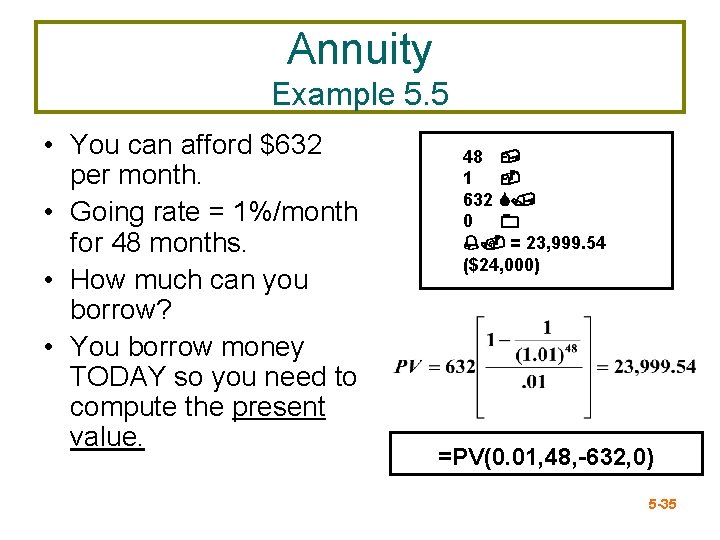
Annuity Example 5. 5 • You can afford $632 per month. • Going rate = 1%/month for 48 months. • How much can you borrow? • You borrow money TODAY so you need to compute the present value. 48 , 1 632 S/ 0 0 %. = 23, 999. 54 ($24, 000) =PV(0. 01, 48, -632, 0) 5 -35
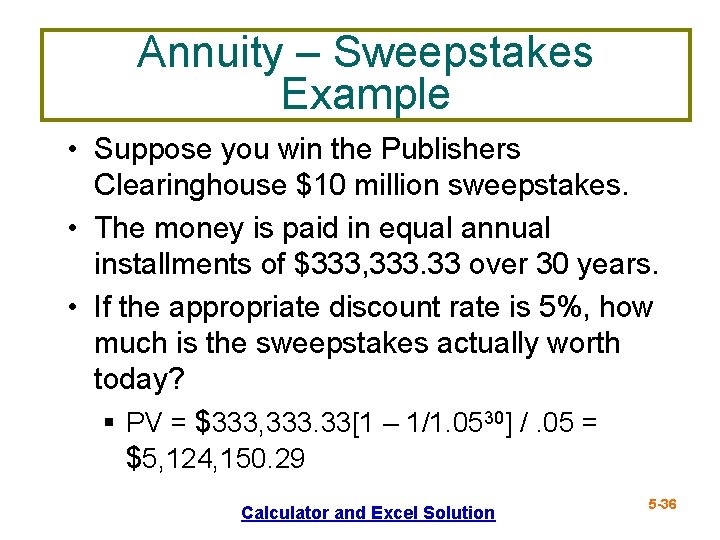
Annuity – Sweepstakes Example • Suppose you win the Publishers Clearinghouse $10 million sweepstakes. • The money is paid in equal annual installments of $333, 333. 33 over 30 years. • If the appropriate discount rate is 5%, how much is the sweepstakes actually worth today? § PV = $333, 333. 33[1 – 1/1. 0530] /. 05 = $5, 124, 150. 29 Calculator and Excel Solution 5 -36
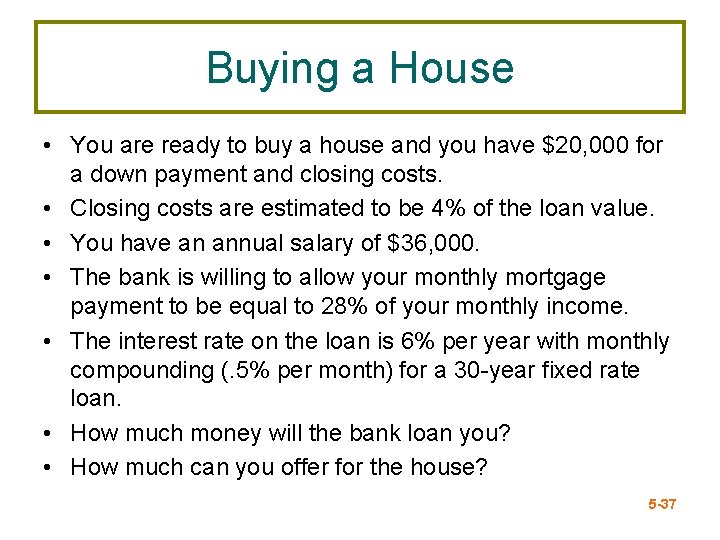
Buying a House • You are ready to buy a house and you have $20, 000 for a down payment and closing costs. • Closing costs are estimated to be 4% of the loan value. • You have an annual salary of $36, 000. • The bank is willing to allow your monthly mortgage payment to be equal to 28% of your monthly income. • The interest rate on the loan is 6% per year with monthly compounding (. 5% per month) for a 30 -year fixed rate loan. • How much money will the bank loan you? • How much can you offer for the house? 5 -37
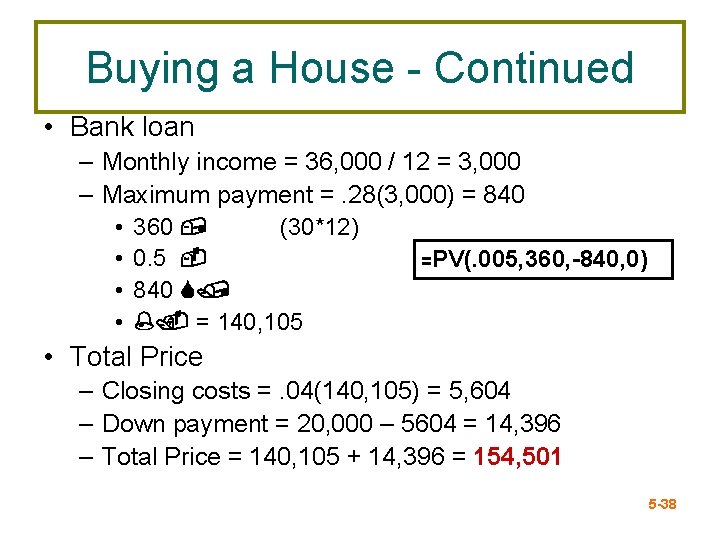
Buying a House - Continued • Bank loan – Monthly income = 36, 000 / 12 = 3, 000 – Maximum payment =. 28(3, 000) = 840 • 360 , (30*12) • 0. 5 =PV(. 005, 360, -840, 0) • 840 S/ • %. = 140, 105 • Total Price – Closing costs =. 04(140, 105) = 5, 604 – Down payment = 20, 000 – 5604 = 14, 396 – Total Price = 140, 105 + 14, 396 = 154, 501 5 -38
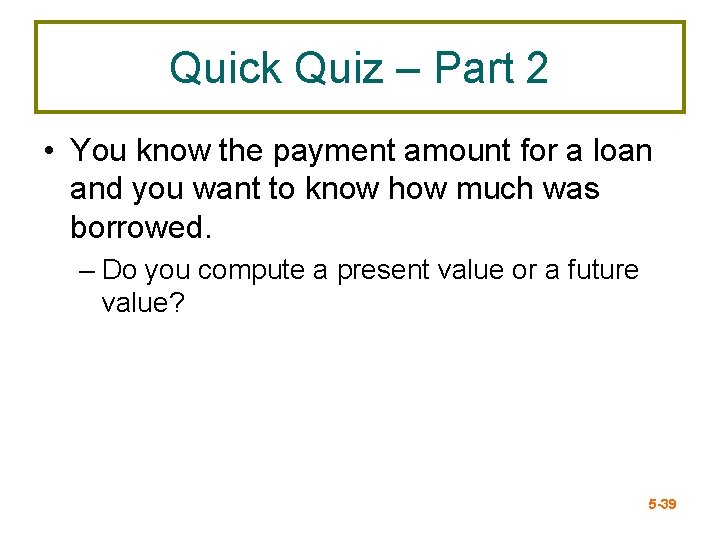
Quick Quiz – Part 2 • You know the payment amount for a loan and you want to know how much was borrowed. – Do you compute a present value or a future value? 5 -39
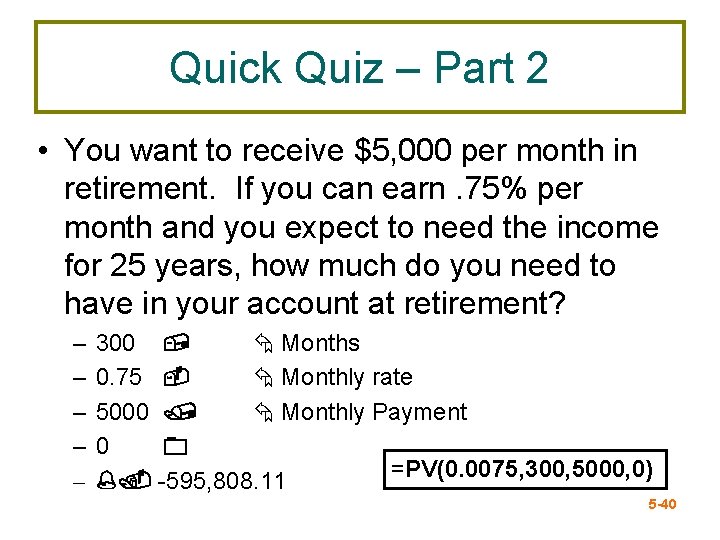
Quick Quiz – Part 2 • You want to receive $5, 000 per month in retirement. If you can earn. 75% per month and you expect to need the income for 25 years, how much do you need to have in your account at retirement? – – – 300 , Months 0. 75 Monthly rate 5000 / Monthly Payment 0 0 =PV(0. 0075, 300, 5000, 0) %. -595, 808. 11 5 -40
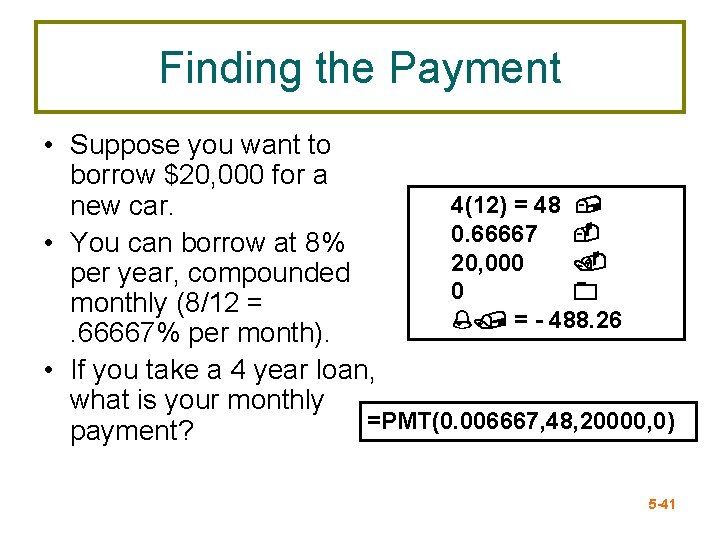
Finding the Payment • Suppose you want to borrow $20, 000 for a 4(12) = 48 , new car. 0. 66667 • You can borrow at 8% 20, 000. per year, compounded 0 0 monthly (8/12 = %/ = - 488. 26. 66667% per month). • If you take a 4 year loan, what is your monthly =PMT(0. 006667, 48, 20000, 0) payment? 5 -41
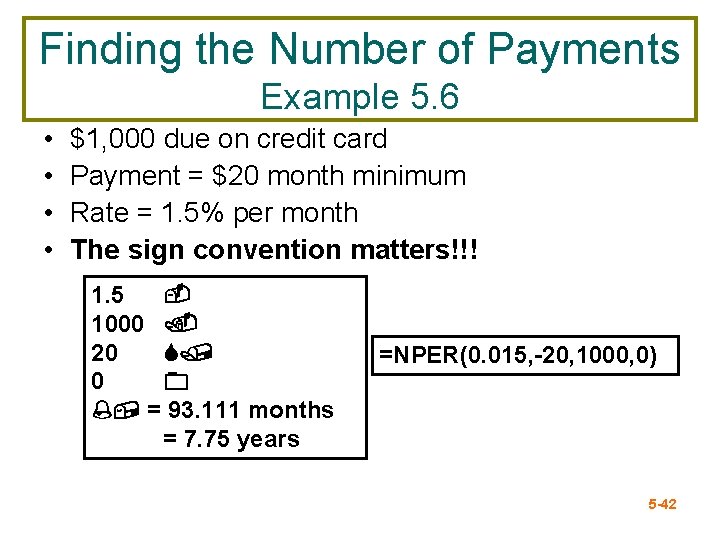
Finding the Number of Payments Example 5. 6 • • $1, 000 due on credit card Payment = $20 month minimum Rate = 1. 5% per month The sign convention matters!!! 1. 5 1000. 20 S/ 0 0 %, = 93. 111 months = 7. 75 years =NPER(0. 015, -20, 1000, 0) 5 -42
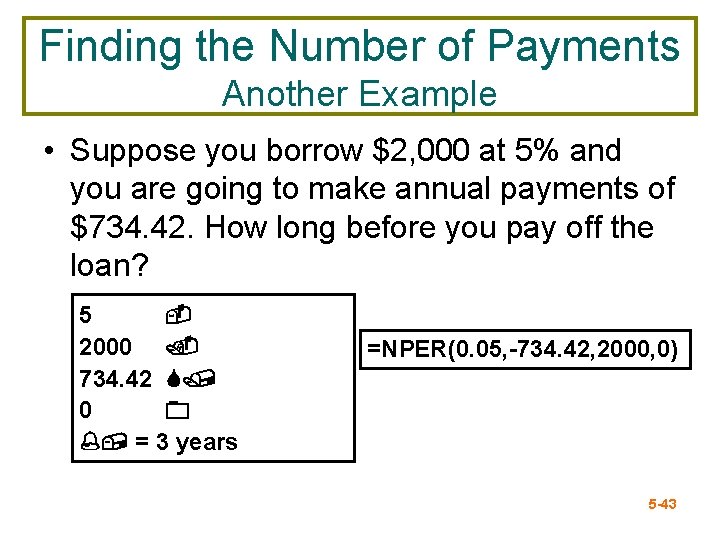
Finding the Number of Payments Another Example • Suppose you borrow $2, 000 at 5% and you are going to make annual payments of $734. 42. How long before you pay off the loan? 5 2000. 734. 42 S/ 0 0 %, = 3 years =NPER(0. 05, -734. 42, 2000, 0) 5 -43
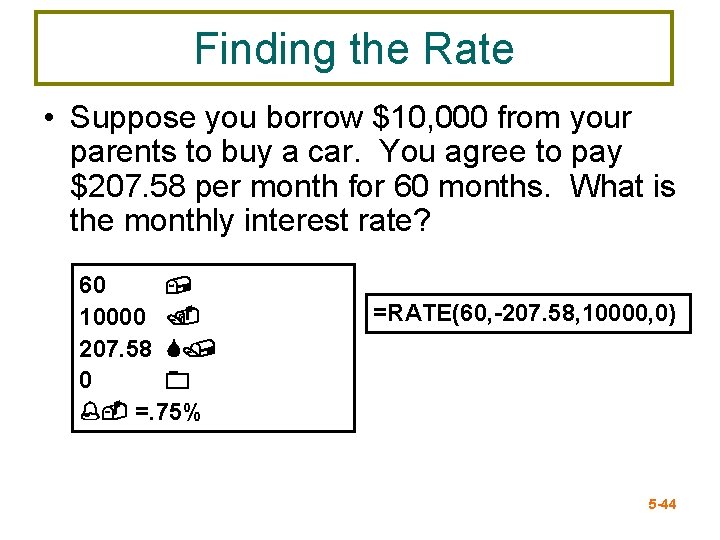
Finding the Rate • Suppose you borrow $10, 000 from your parents to buy a car. You agree to pay $207. 58 per month for 60 months. What is the monthly interest rate? 60 , 10000. 207. 58 S/ 0 0 %- =. 75% =RATE(60, -207. 58, 10000, 0) 5 -44
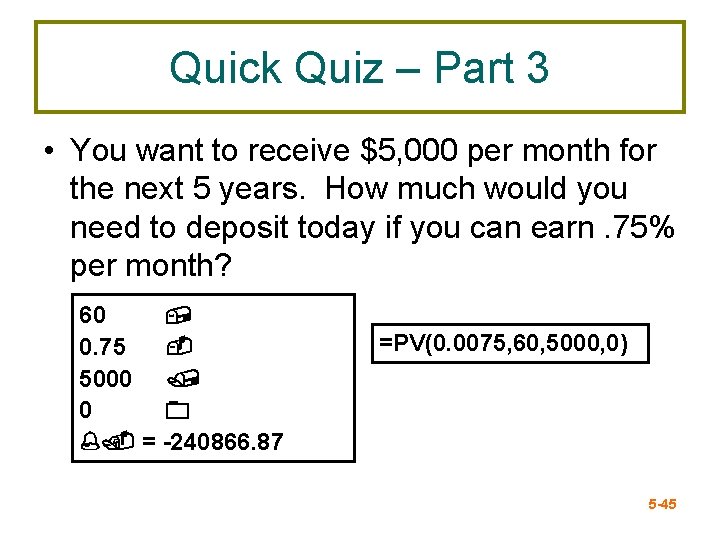
Quick Quiz – Part 3 • You want to receive $5, 000 per month for the next 5 years. How much would you need to deposit today if you can earn. 75% per month? 60 , 0. 75 5000 / 0 0 %. = -240866. 87 =PV(0. 0075, 60, 5000, 0) 5 -45
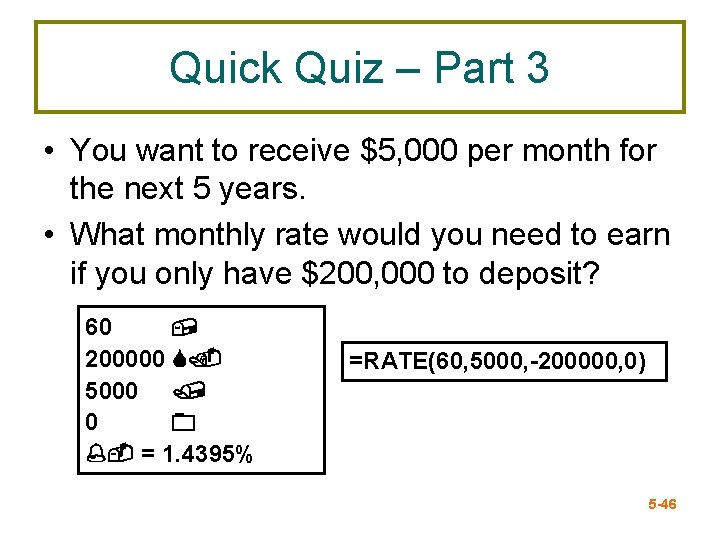
Quick Quiz – Part 3 • You want to receive $5, 000 per month for the next 5 years. • What monthly rate would you need to earn if you only have $200, 000 to deposit? 60 , 200000 S. 5000 / 0 0 %- = 1. 4395% =RATE(60, 5000, -200000, 0) 5 -46
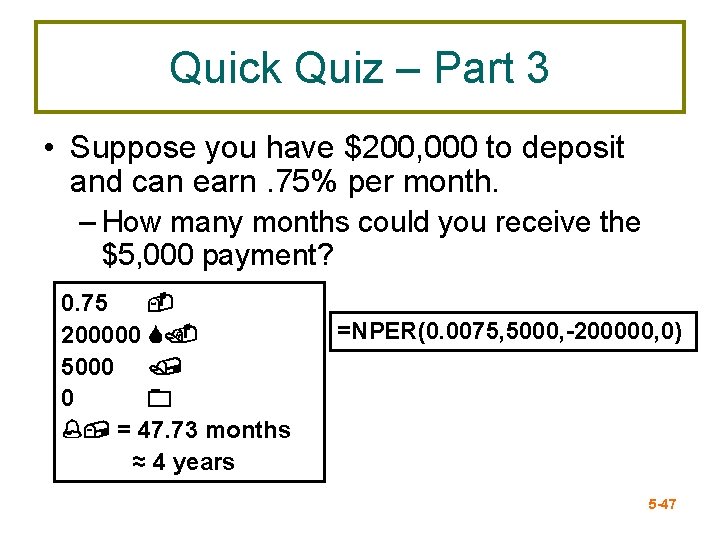
Quick Quiz – Part 3 • Suppose you have $200, 000 to deposit and can earn. 75% per month. – How many months could you receive the $5, 000 payment? 0. 75 200000 S. 5000 / 0 0 %, = 47. 73 months ≈ 4 years =NPER(0. 0075, 5000, -200000, 0) 5 -47
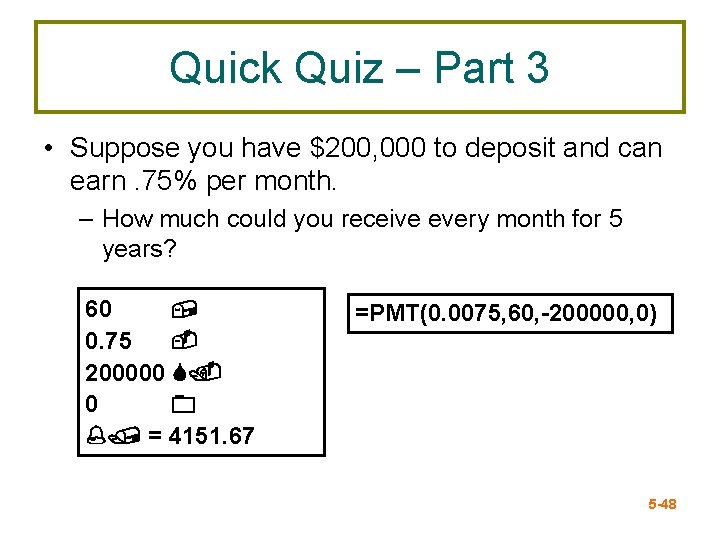
Quick Quiz – Part 3 • Suppose you have $200, 000 to deposit and can earn. 75% per month. – How much could you receive every month for 5 years? 60 , 0. 75 200000 S. 0 0 %/ = 4151. 67 =PMT(0. 0075, 60, -200000, 0) 5 -48
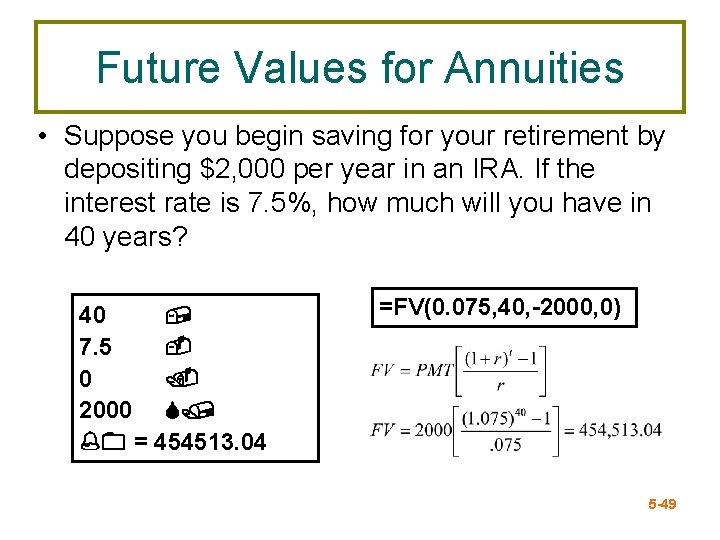
Future Values for Annuities • Suppose you begin saving for your retirement by depositing $2, 000 per year in an IRA. If the interest rate is 7. 5%, how much will you have in 40 years? 40 , 7. 5 0. 2000 S/ %0 = 454513. 04 =FV(0. 075, 40, -2000, 0) 5 -49
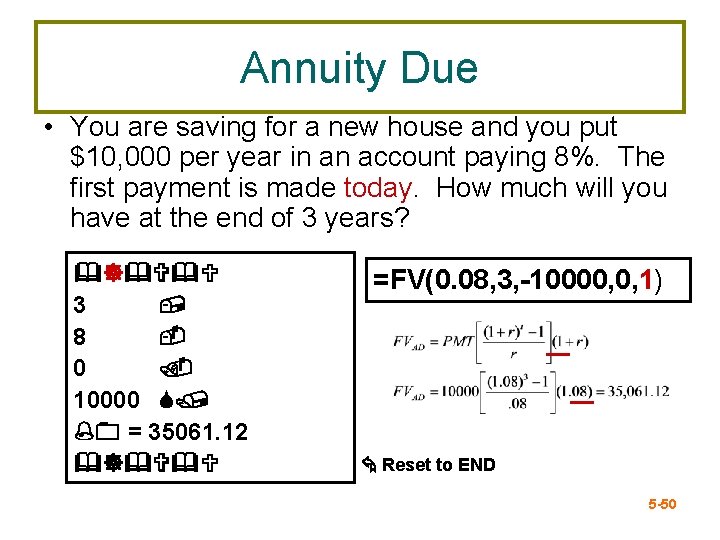
Annuity Due • You are saving for a new house and you put $10, 000 per year in an account paying 8%. The first payment is made today. How much will you have at the end of 3 years? &]&V&U 3 , 8 0. 10000 S/ %0 = 35061. 12 &]&V&U =FV(0. 08, 3, -10000, 0, 1) Reset to END 5 -50
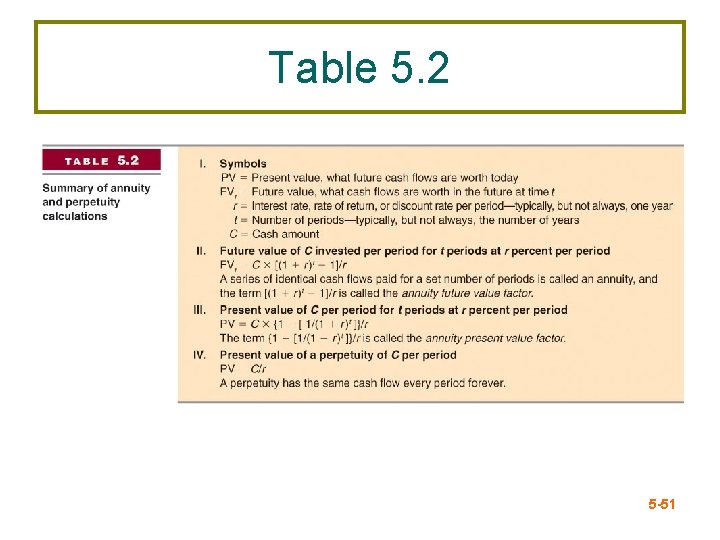
Table 5. 2 5 -51
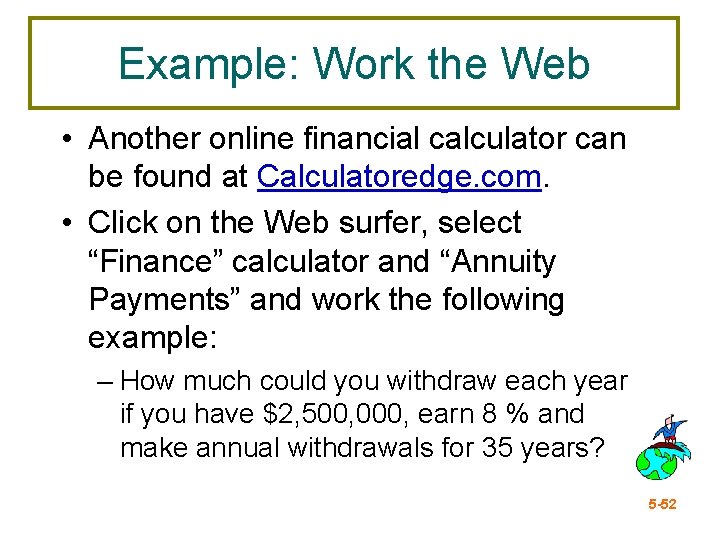
Example: Work the Web • Another online financial calculator can be found at Calculatoredge. com. • Click on the Web surfer, select “Finance” calculator and “Annuity Payments” and work the following example: – How much could you withdraw each year if you have $2, 500, 000, earn 8 % and make annual withdrawals for 35 years? 5 -52
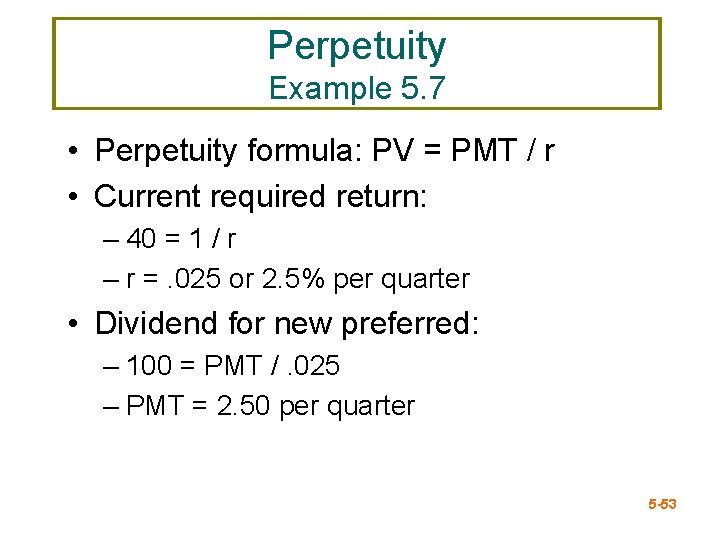
Perpetuity Example 5. 7 • Perpetuity formula: PV = PMT / r • Current required return: – 40 = 1 / r – r =. 025 or 2. 5% per quarter • Dividend for new preferred: – 100 = PMT /. 025 – PMT = 2. 50 per quarter 5 -53
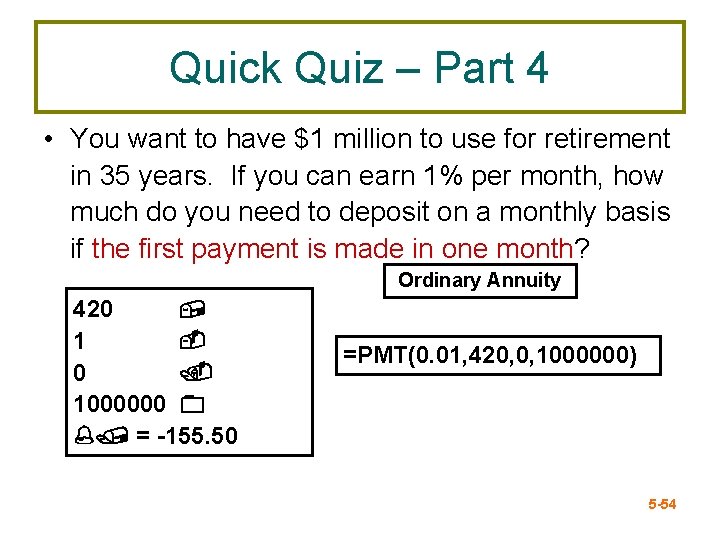
Quick Quiz – Part 4 • You want to have $1 million to use for retirement in 35 years. If you can earn 1% per month, how much do you need to deposit on a monthly basis if the first payment is made in one month? Ordinary Annuity 420 , 1 0. 1000000 0 %/ = -155. 50 =PMT(0. 01, 420, 0, 1000000) 5 -54
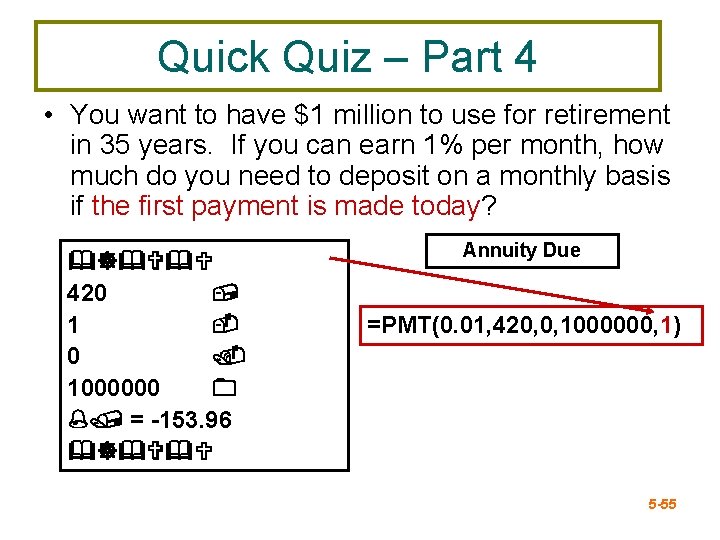
Quick Quiz – Part 4 • You want to have $1 million to use for retirement in 35 years. If you can earn 1% per month, how much do you need to deposit on a monthly basis if the first payment is made today? &]&V&U 420 , 1 0. 1000000 0 %/ = -153. 96 &]&V&U Annuity Due =PMT(0. 01, 420, 0, 1000000, 1) 5 -55
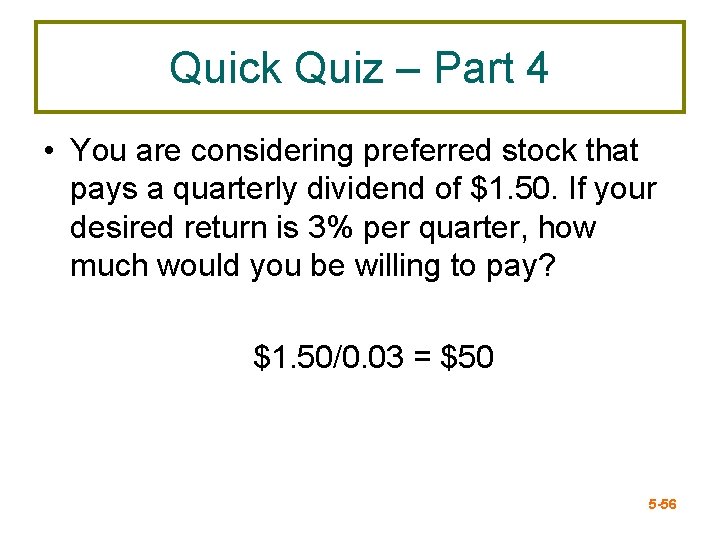
Quick Quiz – Part 4 • You are considering preferred stock that pays a quarterly dividend of $1. 50. If your desired return is 3% per quarter, how much would you be willing to pay? $1. 50/0. 03 = $50 5 -56
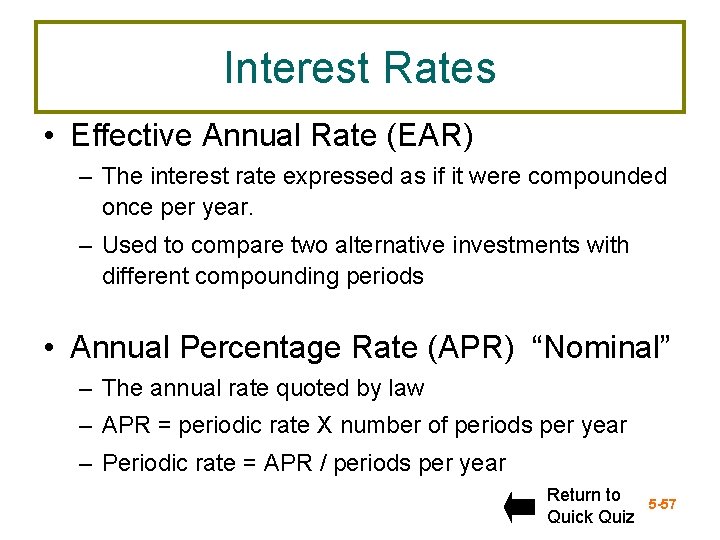
Interest Rates • Effective Annual Rate (EAR) – The interest rate expressed as if it were compounded once per year. – Used to compare two alternative investments with different compounding periods • Annual Percentage Rate (APR) “Nominal” – The annual rate quoted by law – APR = periodic rate X number of periods per year – Periodic rate = APR / periods per year Return to Quick Quiz 5 -57
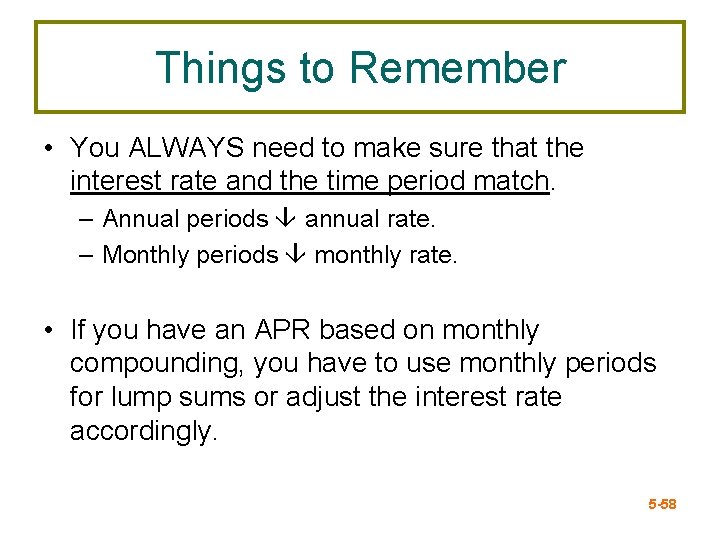
Things to Remember • You ALWAYS need to make sure that the interest rate and the time period match. – Annual periods annual rate. – Monthly periods monthly rate. • If you have an APR based on monthly compounding, you have to use monthly periods for lump sums or adjust the interest rate accordingly. 5 -58
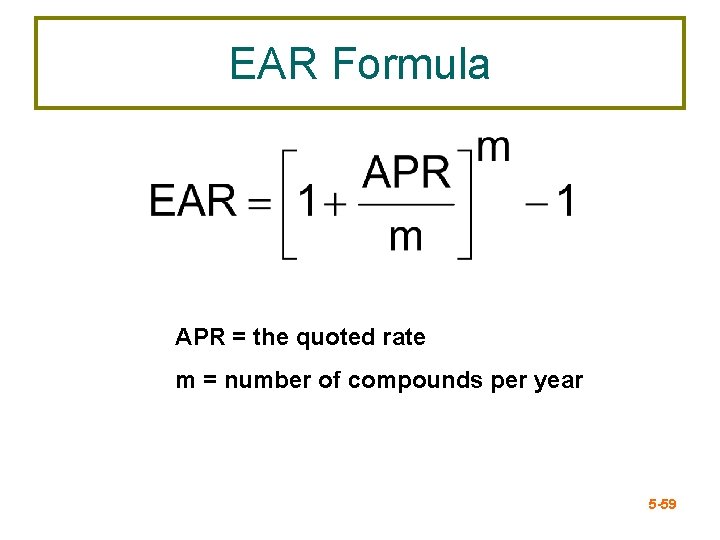
EAR Formula APR = the quoted rate m = number of compounds per year 5 -59
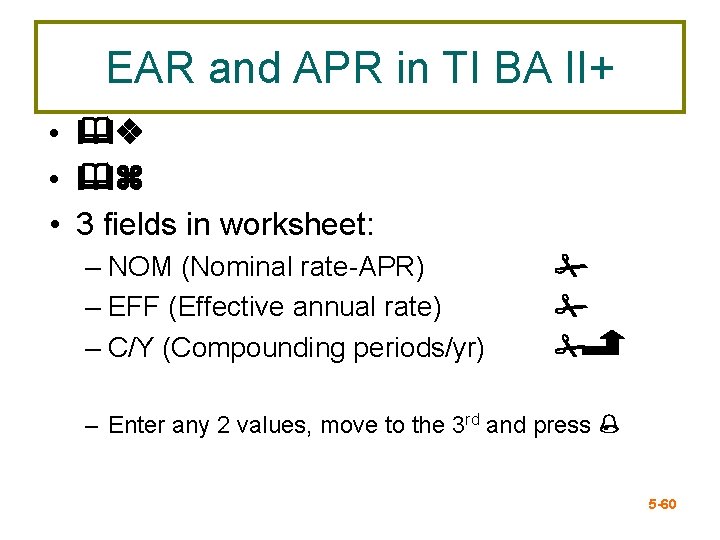
EAR and APR in TI BA II+ • &v • &z • 3 fields in worksheet: – NOM (Nominal rate-APR) – EFF (Effective annual rate) – C/Y (Compounding periods/yr) # # # – Enter any 2 values, move to the 3 rd and press % 5 -60
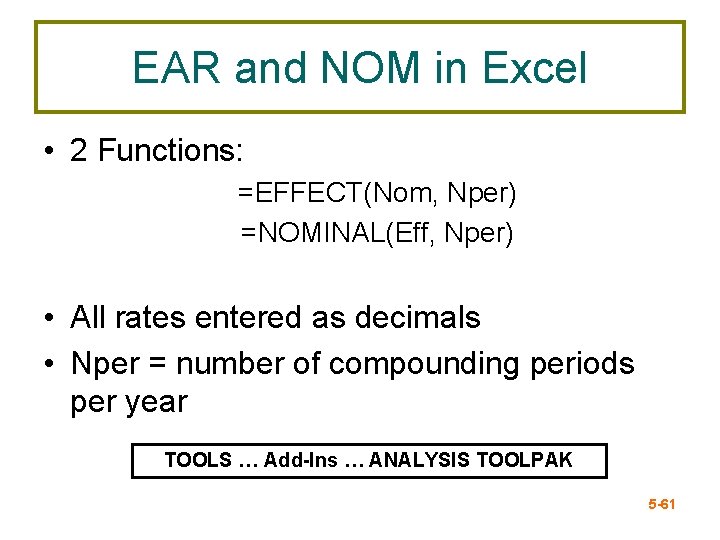
EAR and NOM in Excel • 2 Functions: =EFFECT(Nom, Nper) =NOMINAL(Eff, Nper) • All rates entered as decimals • Nper = number of compounding periods per year TOOLS … Add-Ins … ANALYSIS TOOLPAK 5 -61
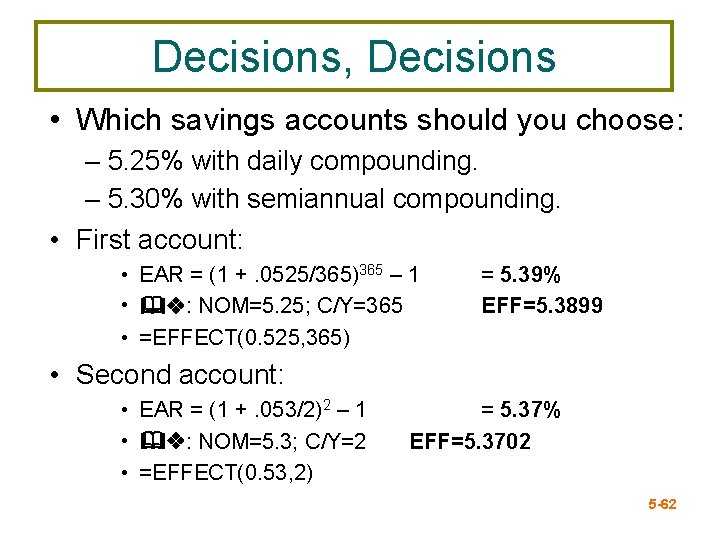
Decisions, Decisions • Which savings accounts should you choose: – 5. 25% with daily compounding. – 5. 30% with semiannual compounding. • First account: • EAR = (1 +. 0525/365)365 – 1 • &v: NOM=5. 25; C/Y=365 • =EFFECT(0. 525, 365) = 5. 39% EFF=5. 3899 • Second account: • EAR = (1 +. 053/2)2 – 1 • &v: NOM=5. 3; C/Y=2 • =EFFECT(0. 53, 2) = 5. 37% EFF=5. 3702 5 -62
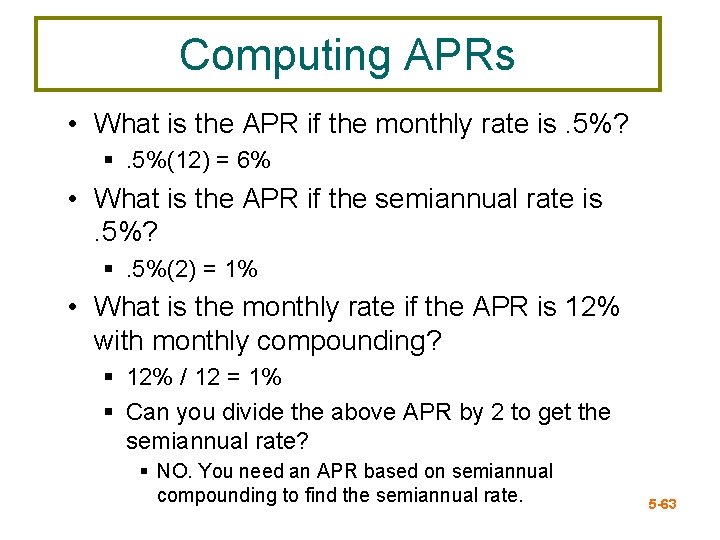
Computing APRs • What is the APR if the monthly rate is. 5%? §. 5%(12) = 6% • What is the APR if the semiannual rate is. 5%? §. 5%(2) = 1% • What is the monthly rate if the APR is 12% with monthly compounding? § 12% / 12 = 1% § Can you divide the above APR by 2 to get the semiannual rate? § NO. You need an APR based on semiannual compounding to find the semiannual rate. 5 -63
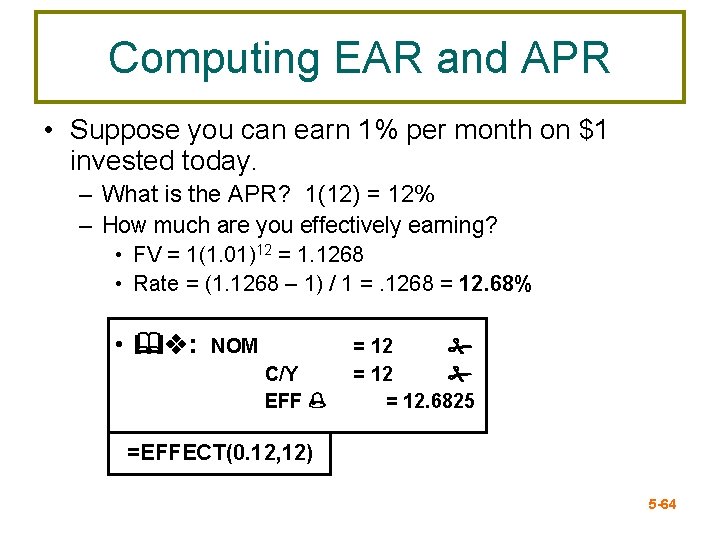
Computing EAR and APR • Suppose you can earn 1% per month on $1 invested today. – What is the APR? 1(12) = 12% – How much are you effectively earning? • FV = 1(1. 01)12 = 1. 1268 • Rate = (1. 1268 – 1) / 1 =. 1268 = 12. 68% • &v: NOM C/Y EFF % = 12 # = 12. 6825 =EFFECT(0. 12, 12) 5 -64
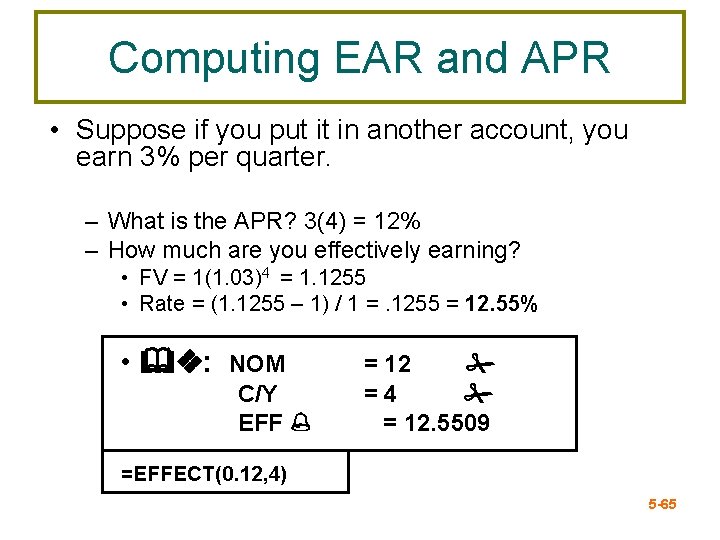
Computing EAR and APR • Suppose if you put it in another account, you earn 3% per quarter. – What is the APR? 3(4) = 12% – How much are you effectively earning? • FV = 1(1. 03)4 = 1. 1255 • Rate = (1. 1255 – 1) / 1 =. 1255 = 12. 55% • &v: NOM C/Y EFF % = 12 # =4 # = 12. 5509 =EFFECT(0. 12, 4) 5 -65
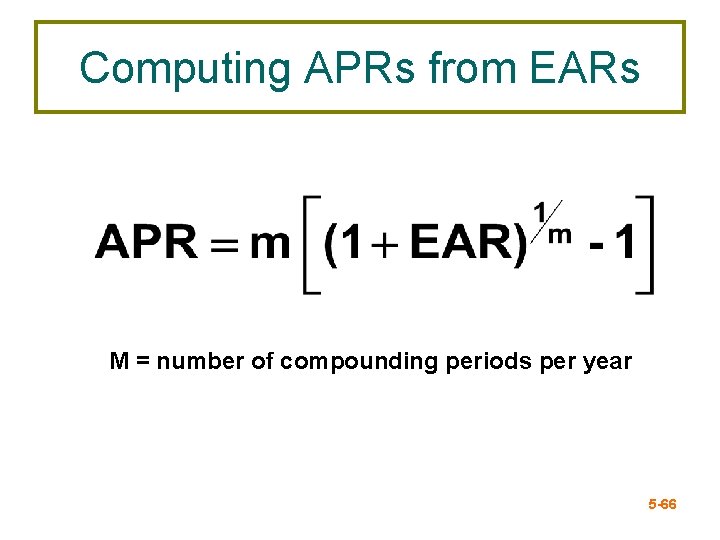
Computing APRs from EARs M = number of compounding periods per year 5 -66
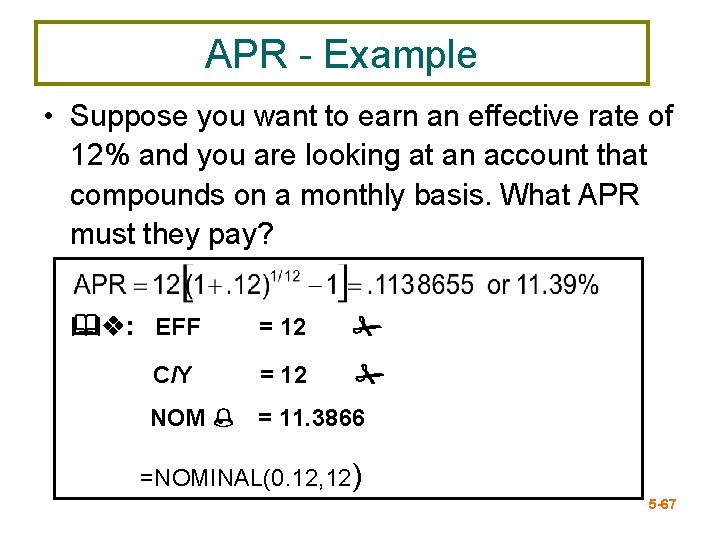
APR - Example • Suppose you want to earn an effective rate of 12% and you are looking at an account that compounds on a monthly basis. What APR must they pay? &v: EFF = 12 # C/Y = 12 # NOM % = 11. 3866 =NOMINAL(0. 12, 12) 5 -67
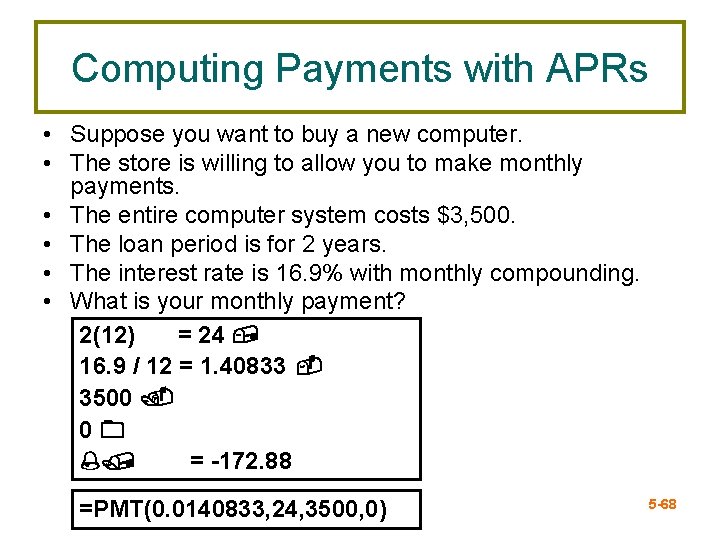
Computing Payments with APRs • Suppose you want to buy a new computer. • The store is willing to allow you to make monthly payments. • The entire computer system costs $3, 500. • The loan period is for 2 years. • The interest rate is 16. 9% with monthly compounding. • What is your monthly payment? 2(12) = 24 , 16. 9 / 12 = 1. 40833 3500. 00 %/ = -172. 88 =PMT(0. 0140833, 24, 3500, 0) 5 -68
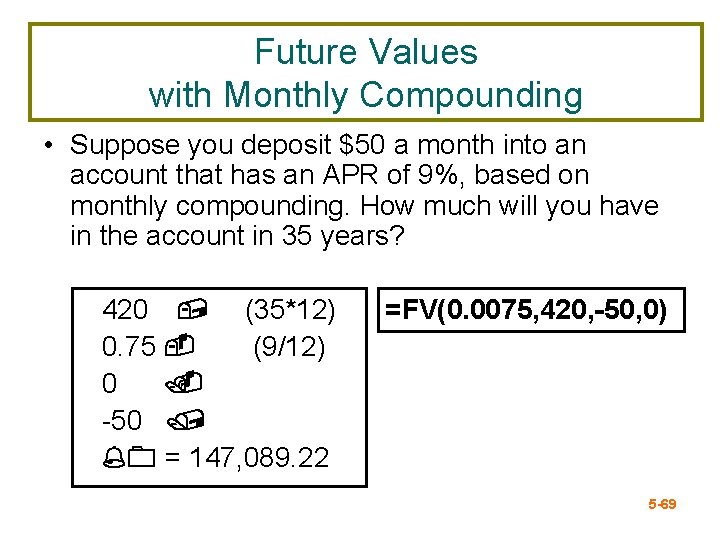
Future Values with Monthly Compounding • Suppose you deposit $50 a month into an account that has an APR of 9%, based on monthly compounding. How much will you have in the account in 35 years? 420 , (35*12) 0. 75 (9/12) 0. -50 / %0 = 147, 089. 22 =FV(0. 0075, 420, -50, 0) 5 -69
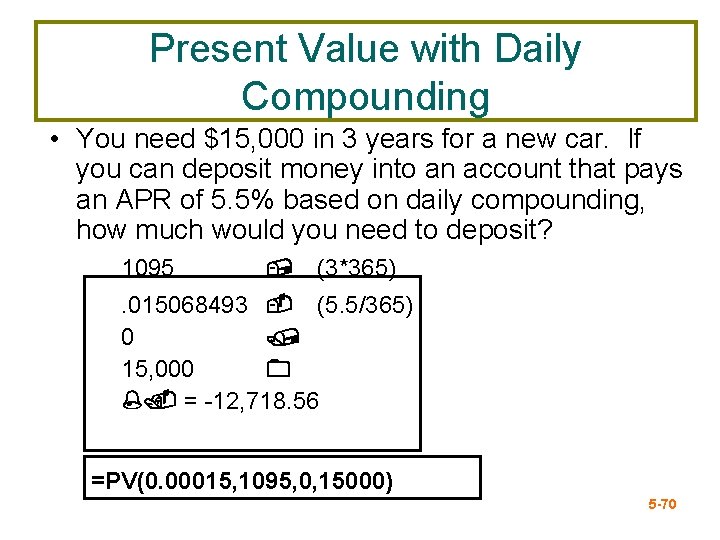
Present Value with Daily Compounding • You need $15, 000 in 3 years for a new car. If you can deposit money into an account that pays an APR of 5. 5% based on daily compounding, how much would you need to deposit? 1095 , (3*365) . 015068493 - (5. 5/365) 0 / 15, 000 0 %. = -12, 718. 56 =PV(0. 00015, 1095, 0, 15000) 5 -70
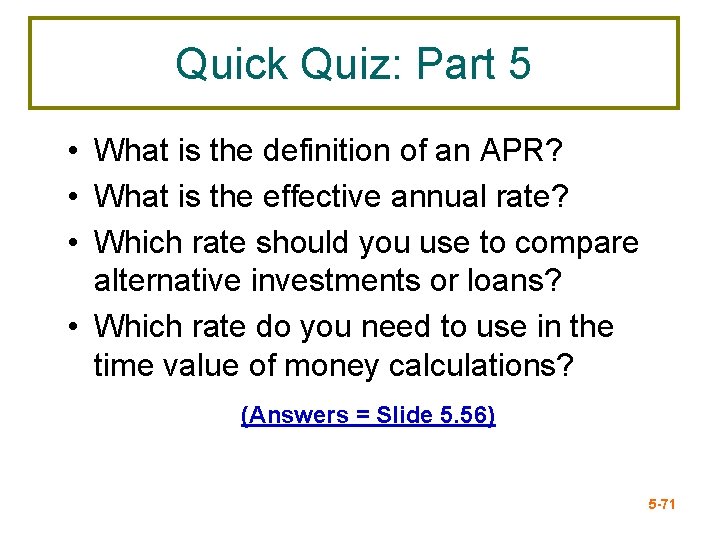
Quick Quiz: Part 5 • What is the definition of an APR? • What is the effective annual rate? • Which rate should you use to compare alternative investments or loans? • Which rate do you need to use in the time value of money calculations? (Answers = Slide 5. 56) 5 -71
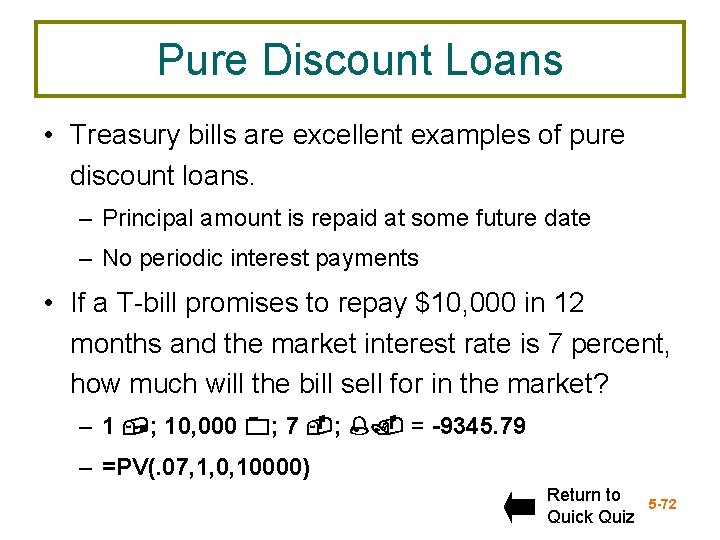
Pure Discount Loans • Treasury bills are excellent examples of pure discount loans. – Principal amount is repaid at some future date – No periodic interest payments • If a T-bill promises to repay $10, 000 in 12 months and the market interest rate is 7 percent, how much will the bill sell for in the market? – 1 , ; 10, 000 0; 7 -; %. = -9345. 79 – =PV(. 07, 1, 0, 10000) Return to Quick Quiz 5 -72
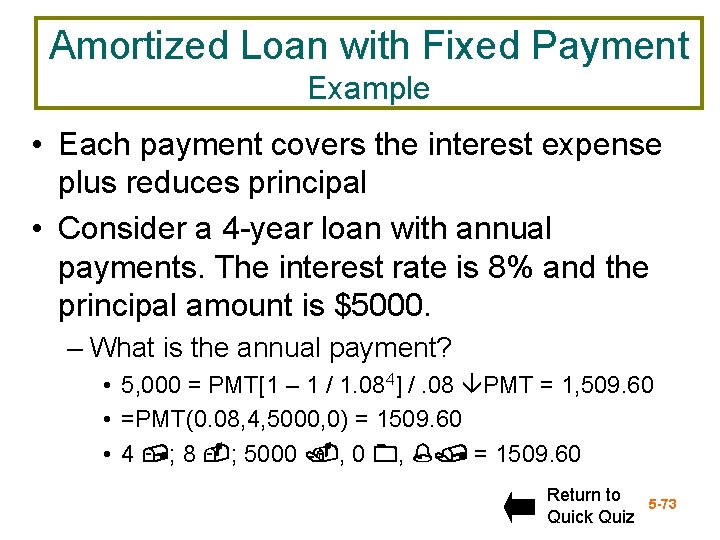
Amortized Loan with Fixed Payment Example • Each payment covers the interest expense plus reduces principal • Consider a 4 -year loan with annual payments. The interest rate is 8% and the principal amount is $5000. – What is the annual payment? • 5, 000 = PMT[1 – 1 / 1. 084] /. 08 PMT = 1, 509. 60 • =PMT(0. 08, 4, 5000, 0) = 1509. 60 • 4 , ; 8 -; 5000. , 0 0, %/ = 1509. 60 Return to Quick Quiz 5 -73
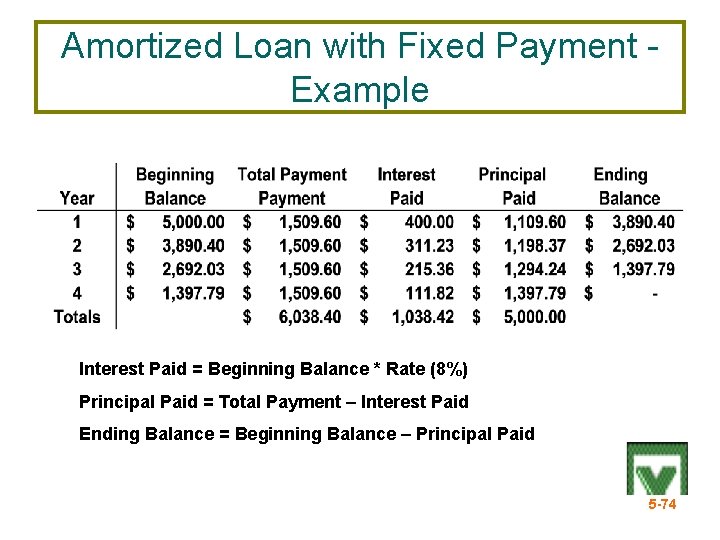
Amortized Loan with Fixed Payment Example Interest Paid = Beginning Balance * Rate (8%) Principal Paid = Total Payment – Interest Paid Ending Balance = Beginning Balance – Principal Paid 5 -74
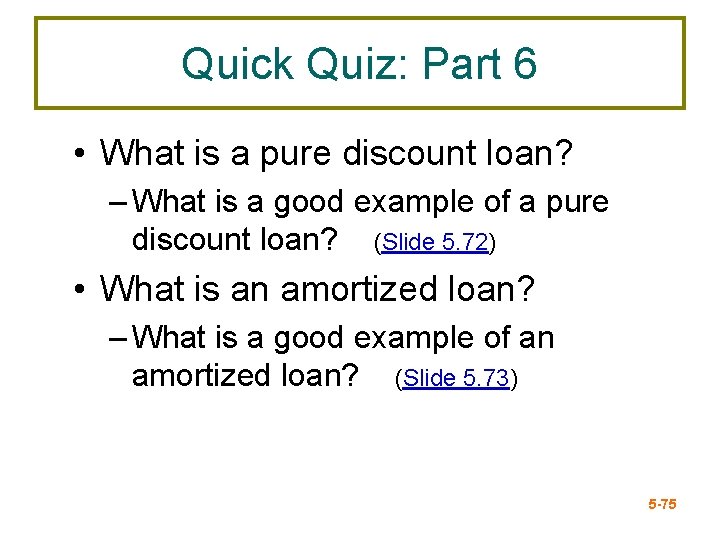
Quick Quiz: Part 6 • What is a pure discount loan? – What is a good example of a pure discount loan? (Slide 5. 72) • What is an amortized loan? – What is a good example of an amortized loan? (Slide 5. 73) 5 -75
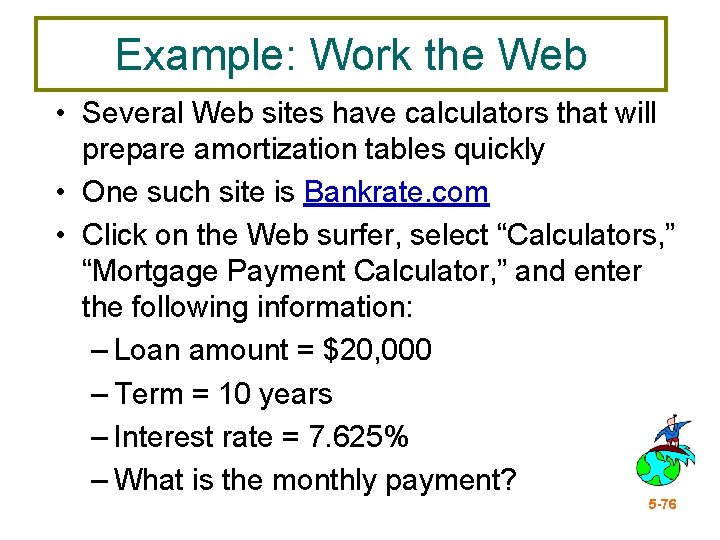
Example: Work the Web • Several Web sites have calculators that will prepare amortization tables quickly • One such site is Bankrate. com • Click on the Web surfer, select “Calculators, ” “Mortgage Payment Calculator, ” and enter the following information: – Loan amount = $20, 000 – Term = 10 years – Interest rate = 7. 625% – What is the monthly payment? 5 -76
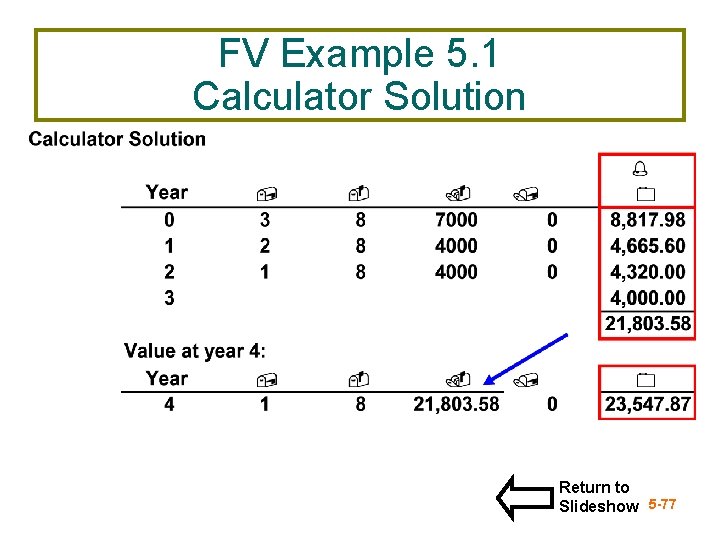
FV Example 5. 1 Calculator Solution Return to Slideshow 5 -77
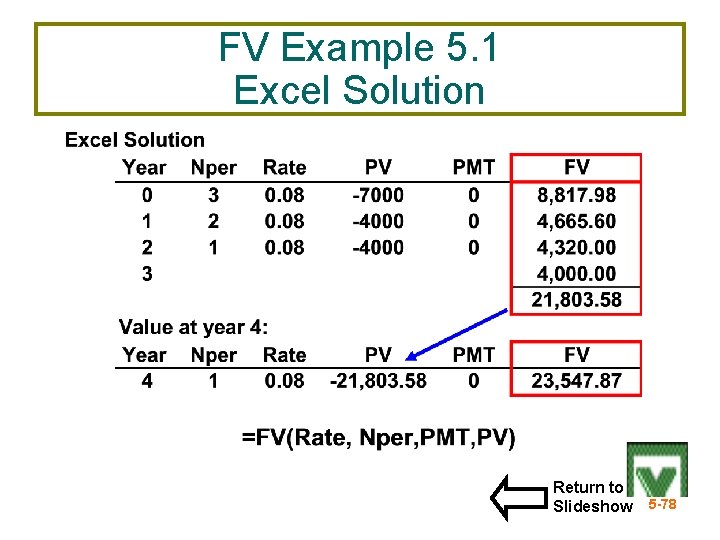
FV Example 5. 1 Excel Solution Return to Slideshow 5 -78
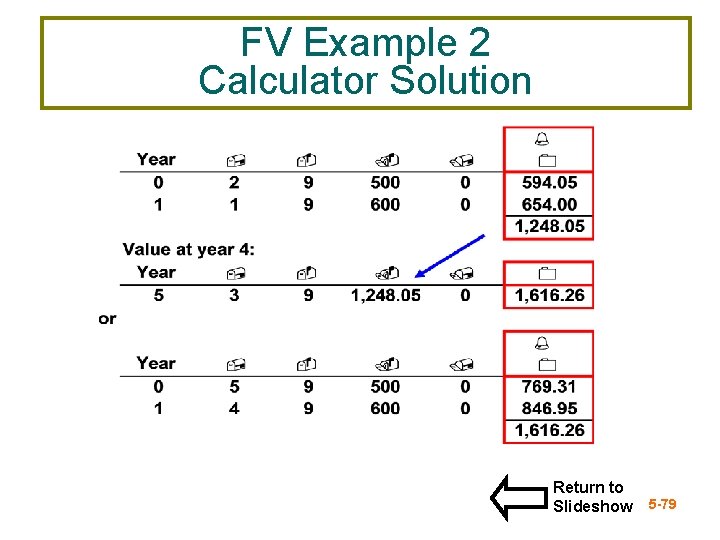
FV Example 2 Calculator Solution Return to Slideshow 5 -79
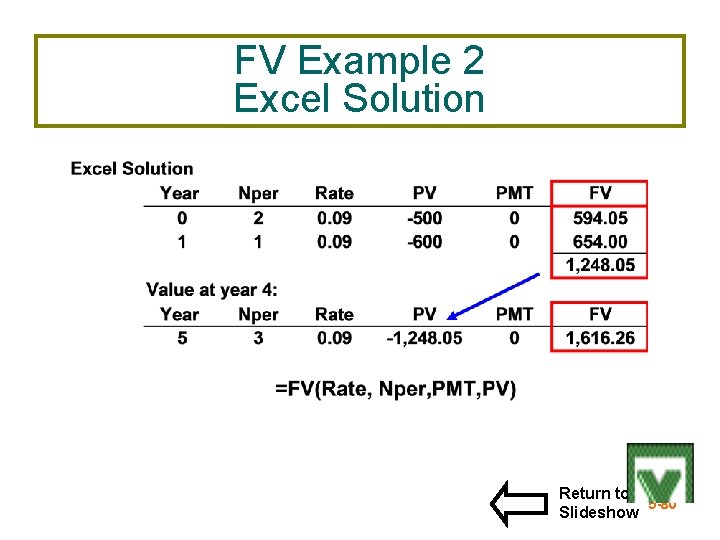
FV Example 2 Excel Solution Return to 5 -80 Slideshow
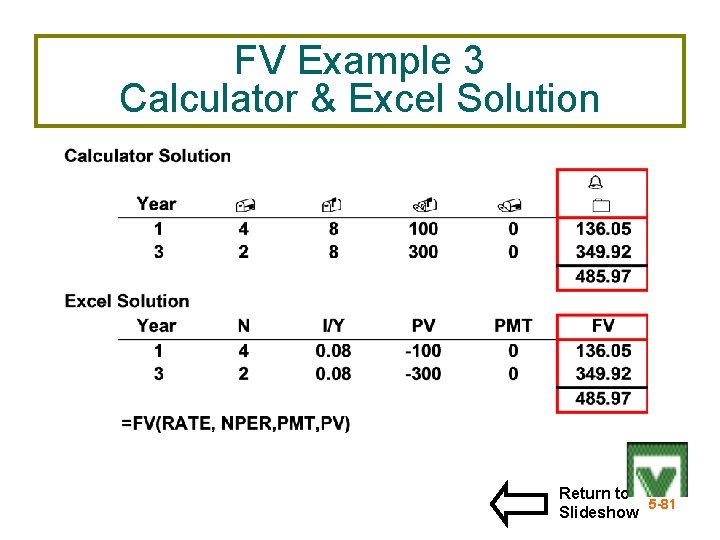
FV Example 3 Calculator & Excel Solution Return to 5 -81 Slideshow
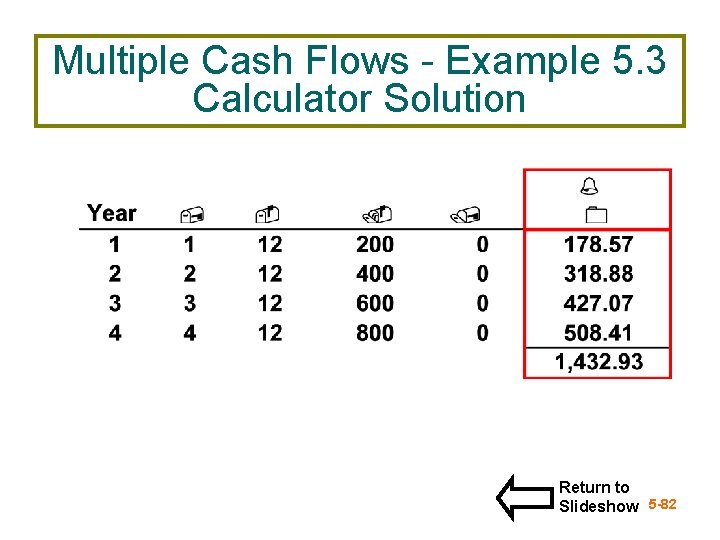
Multiple Cash Flows - Example 5. 3 Calculator Solution Return to Slideshow 5 -82
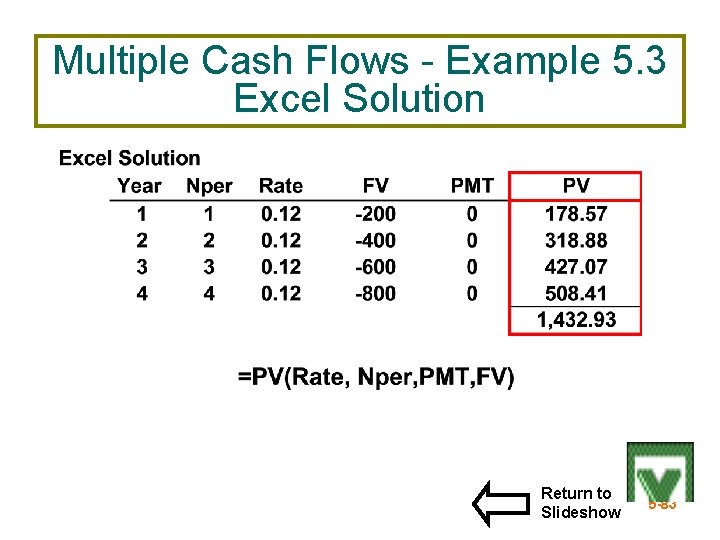
Multiple Cash Flows - Example 5. 3 Excel Solution Return to Slideshow 5 -83
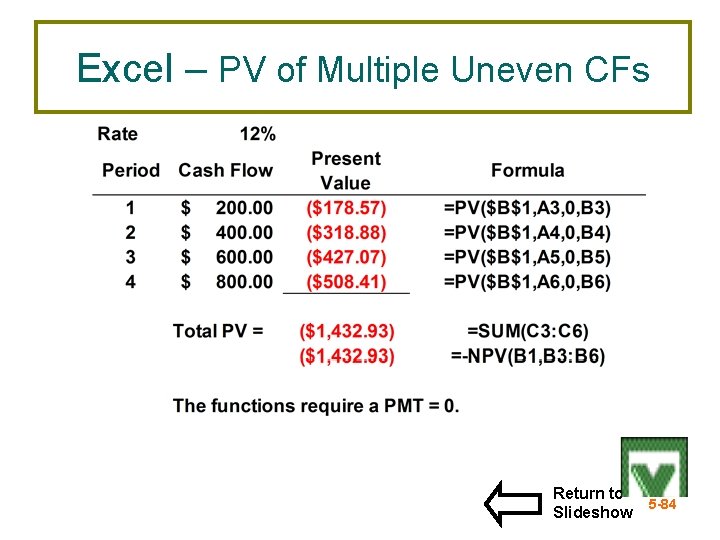
Excel – PV of Multiple Uneven CFs Return to Slideshow 5 -84
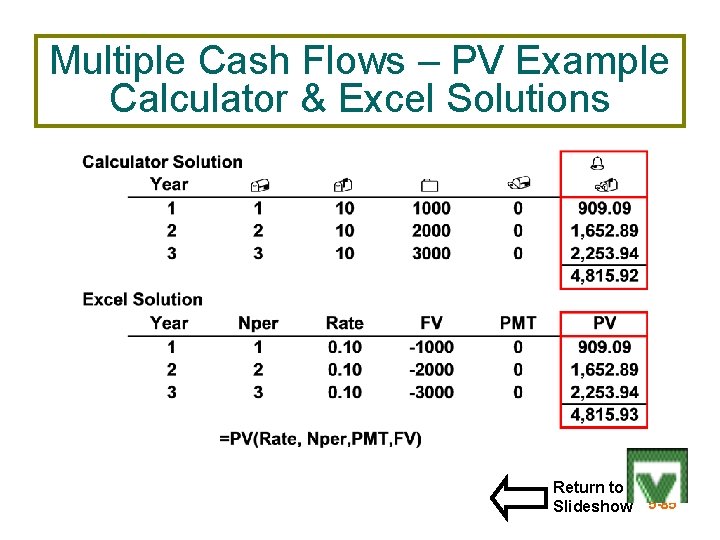
Multiple Cash Flows – PV Example Calculator & Excel Solutions Return to Slideshow 5 -85
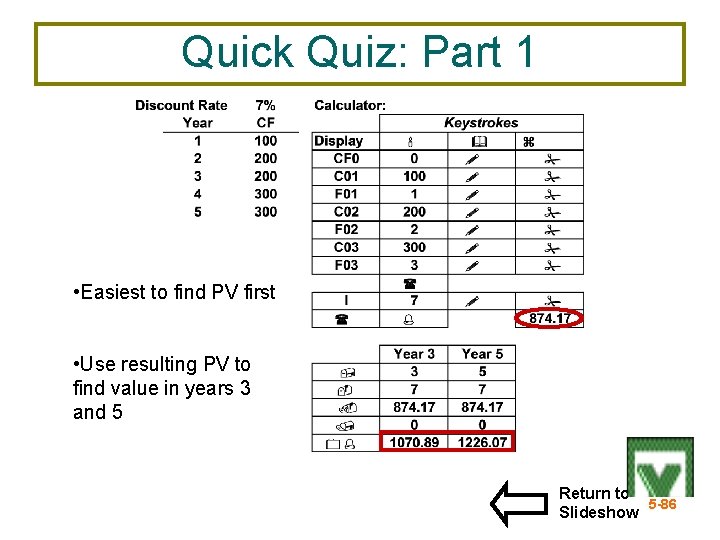
Quick Quiz: Part 1 • Easiest to find PV first • Use resulting PV to find value in years 3 and 5 Return to 5 -86 Slideshow
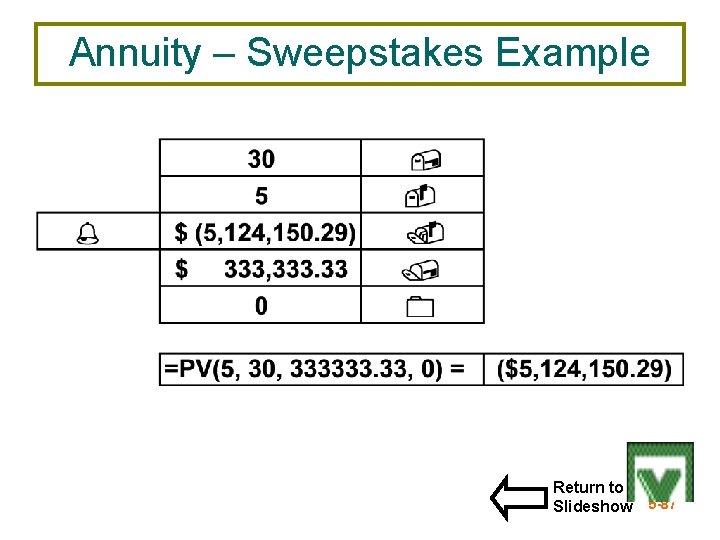
Annuity – Sweepstakes Example Return to Slideshow 5 -87
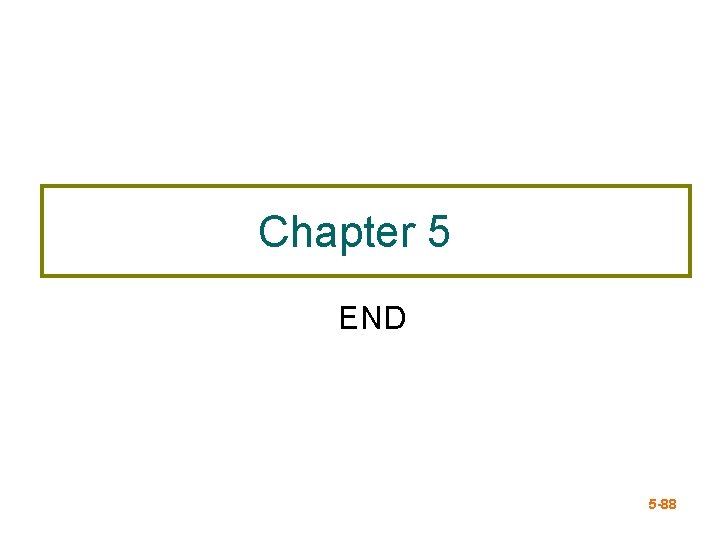
Chapter 5 END 5 -88
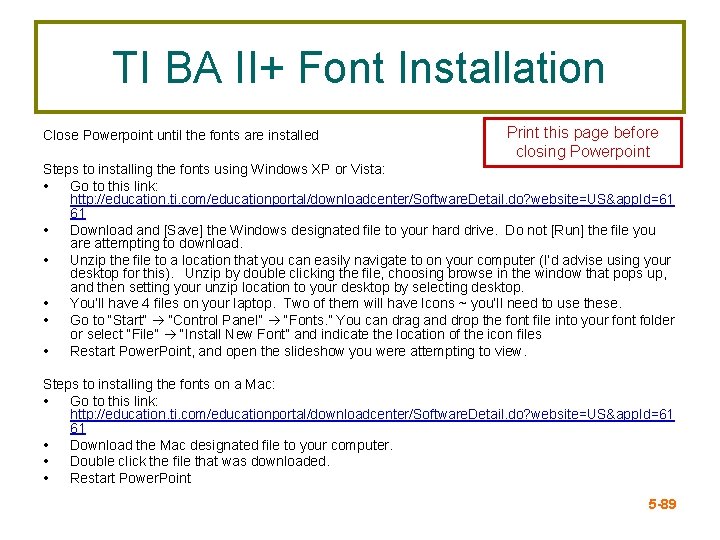
TI BA II+ Font Installation Close Powerpoint until the fonts are installed Print this page before closing Powerpoint Steps to installing the fonts using Windows XP or Vista: • Go to this link: http: //education. ti. com/educationportal/downloadcenter/Software. Detail. do? website=US&app. Id=61 61 • Download and [Save] the Windows designated file to your hard drive. Do not [Run] the file you are attempting to download. • Unzip the file to a location that you can easily navigate to on your computer (I’d advise using your desktop for this). Unzip by double clicking the file, choosing browse in the window that pops up, and then setting your unzip location to your desktop by selecting desktop. • You’ll have 4 files on your laptop. Two of them will have Icons ~ you’ll need to use these. • Go to “Start” “Control Panel” “Fonts. ” You can drag and drop the font file into your font folder or select “File” “Install New Font” and indicate the location of the icon files • Restart Power. Point, and open the slideshow you were attempting to view. Steps to installing the fonts on a Mac: • Go to this link: http: //education. ti. com/educationportal/downloadcenter/Software. Detail. do? website=US&app. Id=61 61 • Download the Mac designated file to your computer. • Double click the file that was downloaded. • Restart Power. Point 5 -89