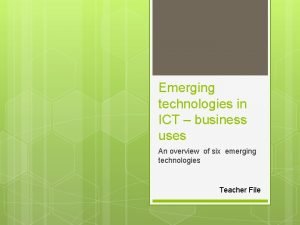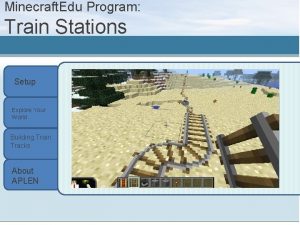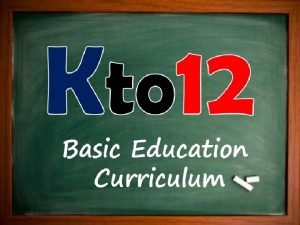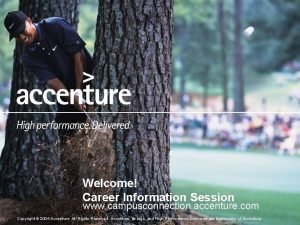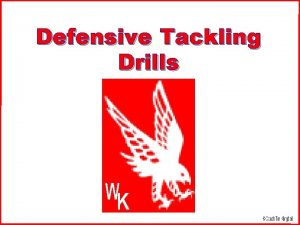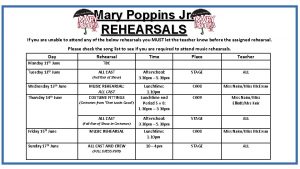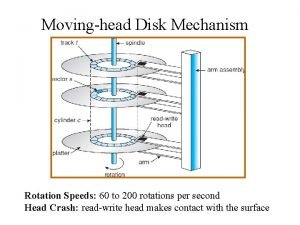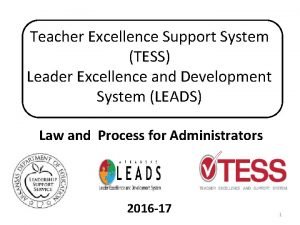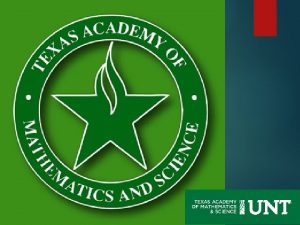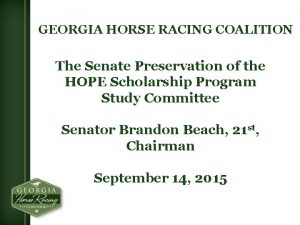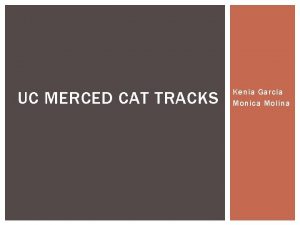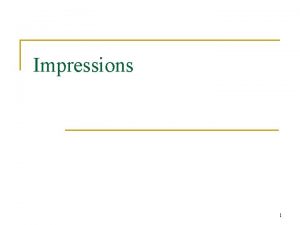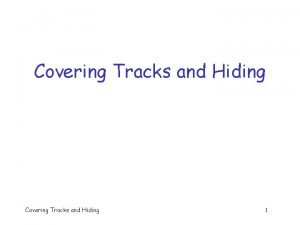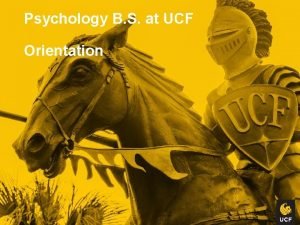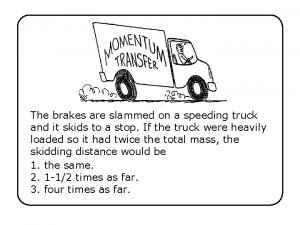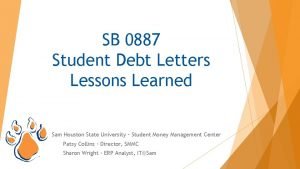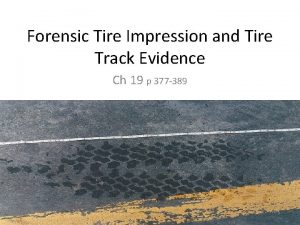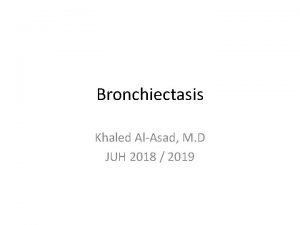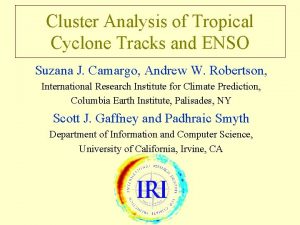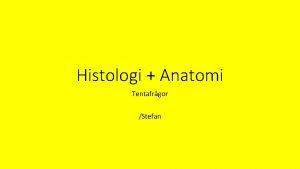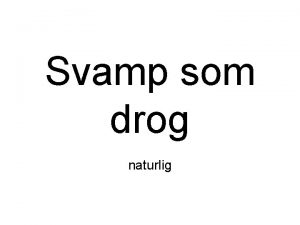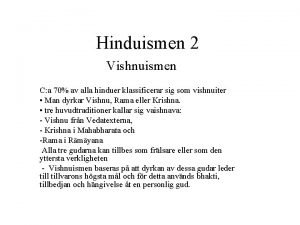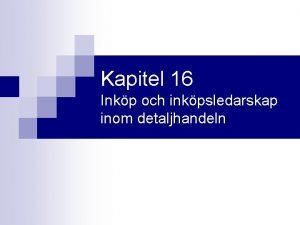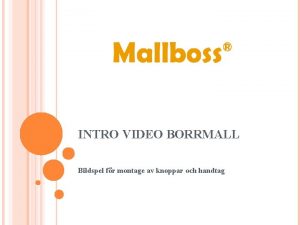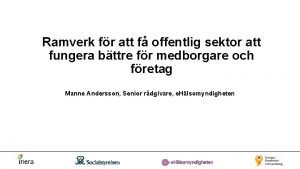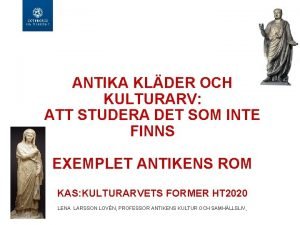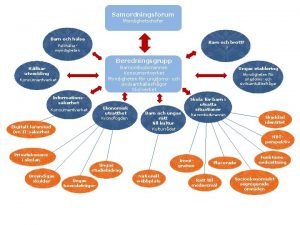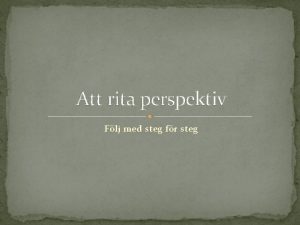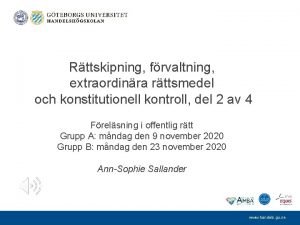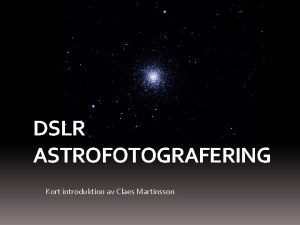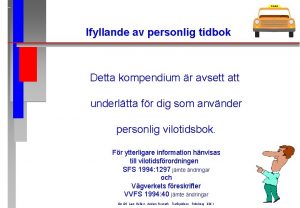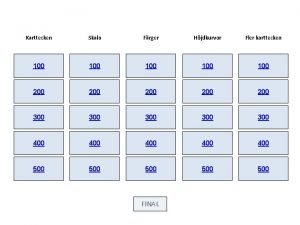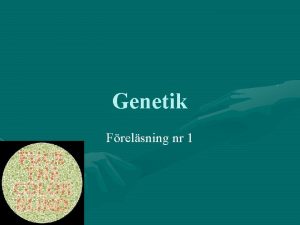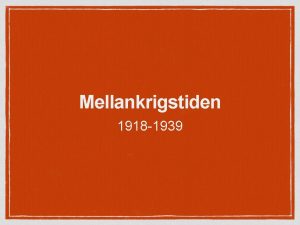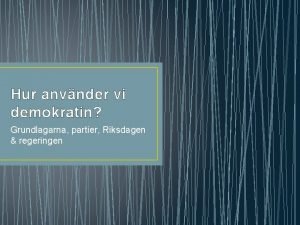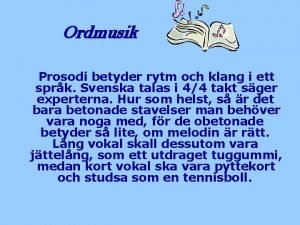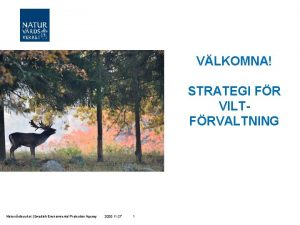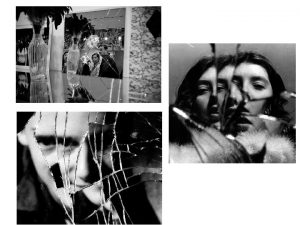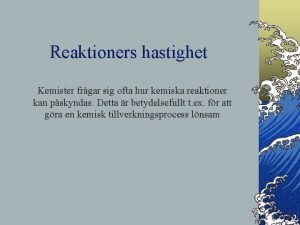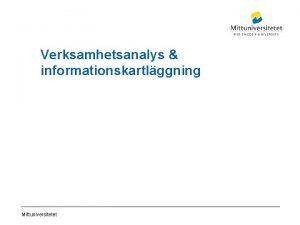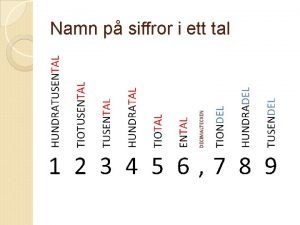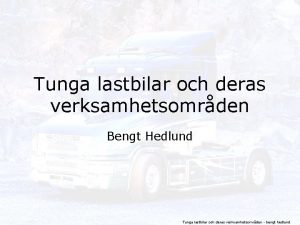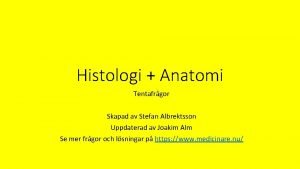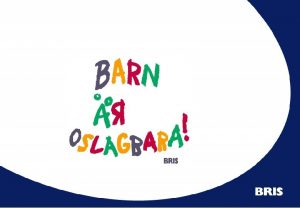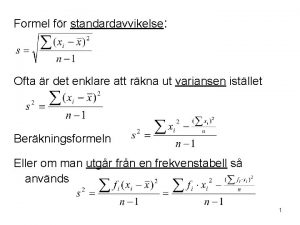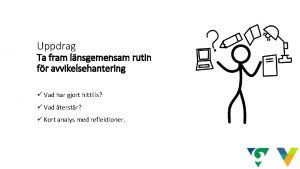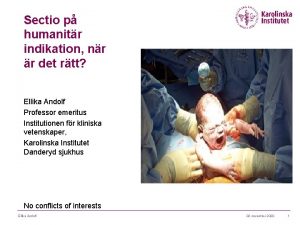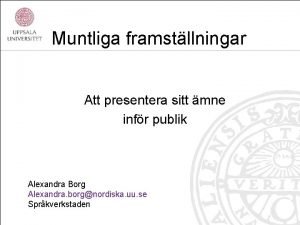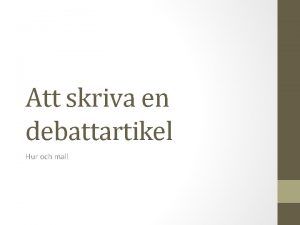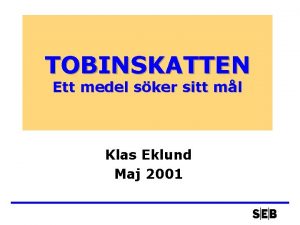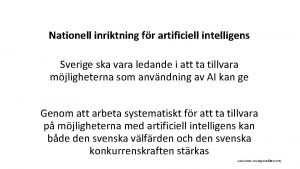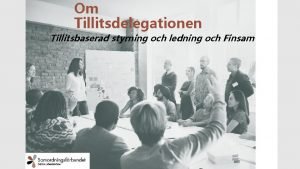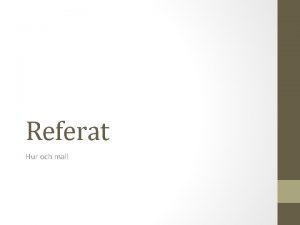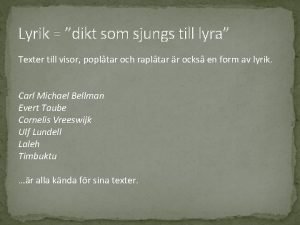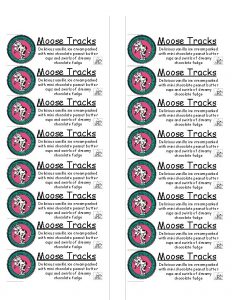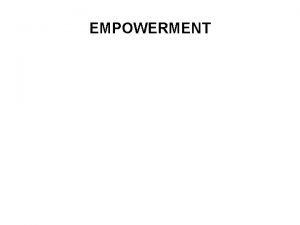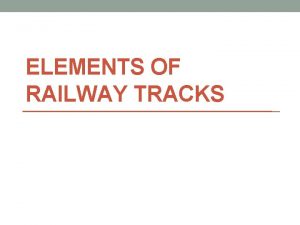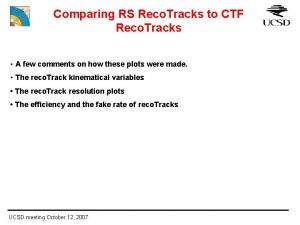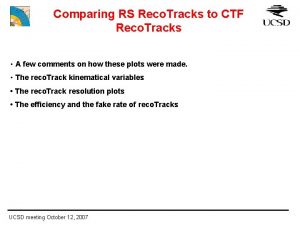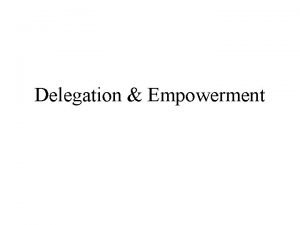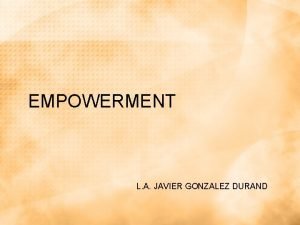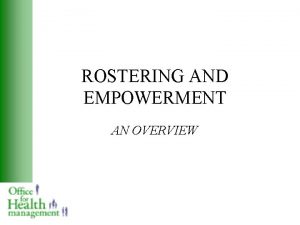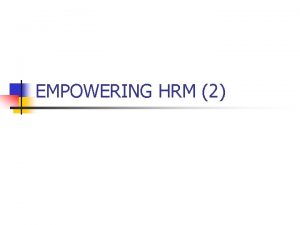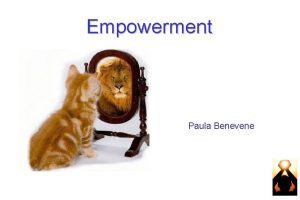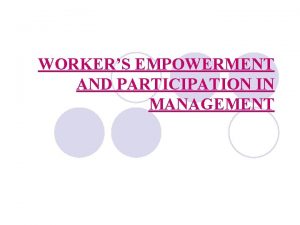ICT 01 EMPOWERMENT TECHNOLOGIES ICT FOR PROFESSIONAL TRACKS

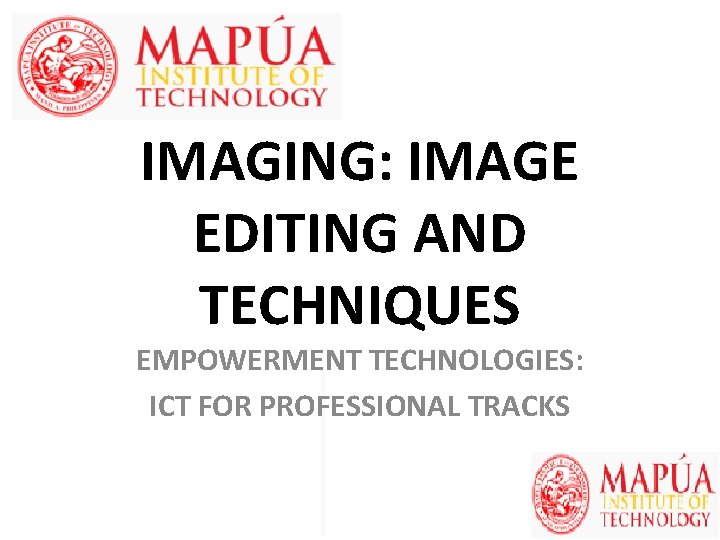
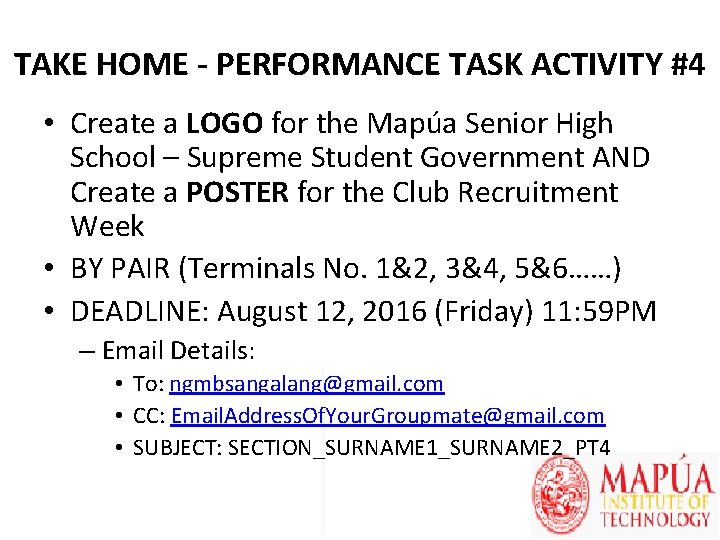
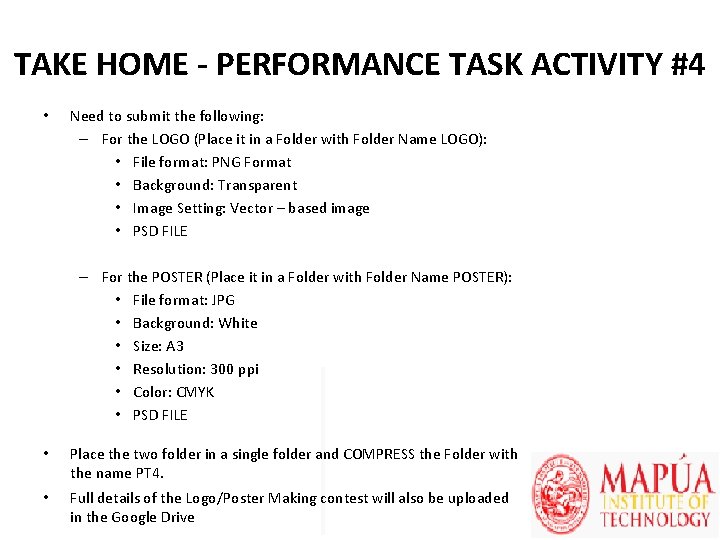
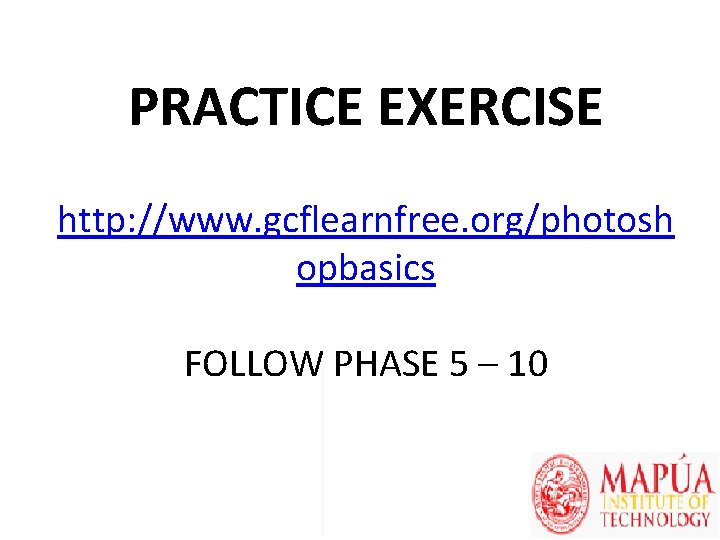
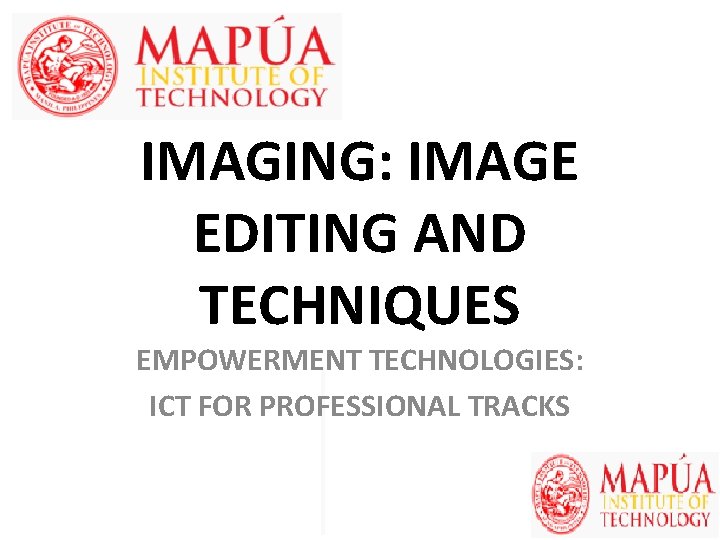
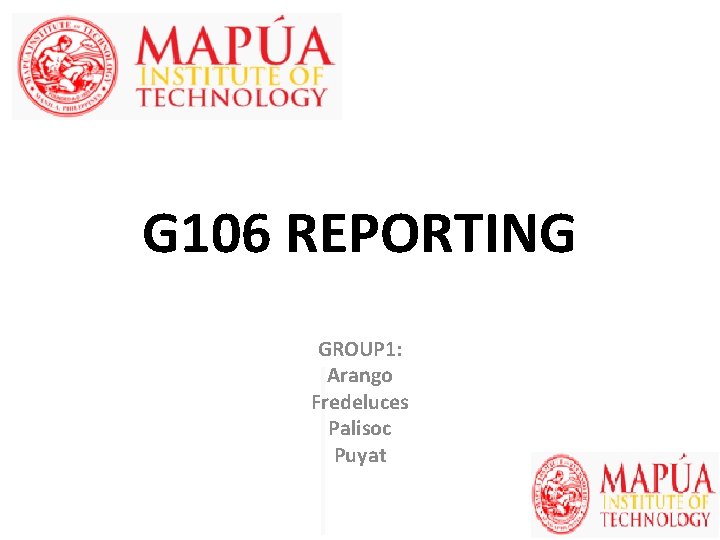


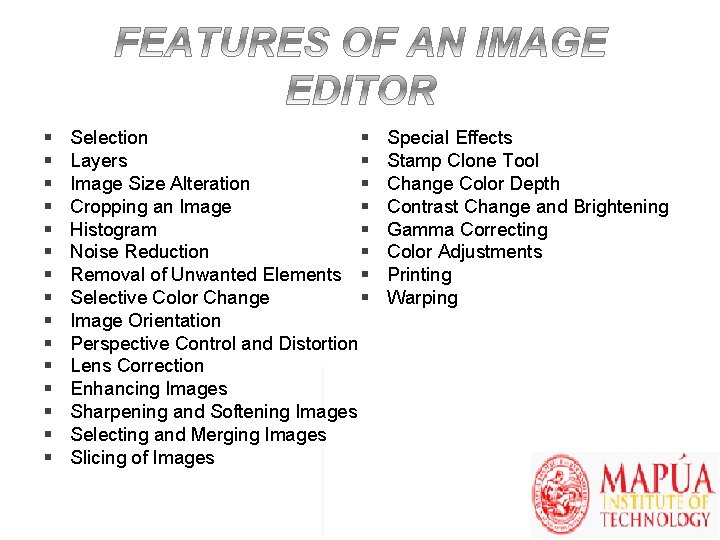
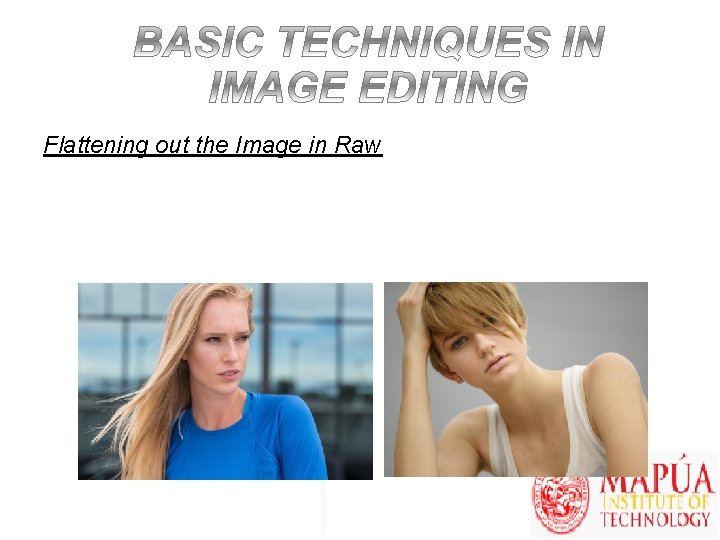

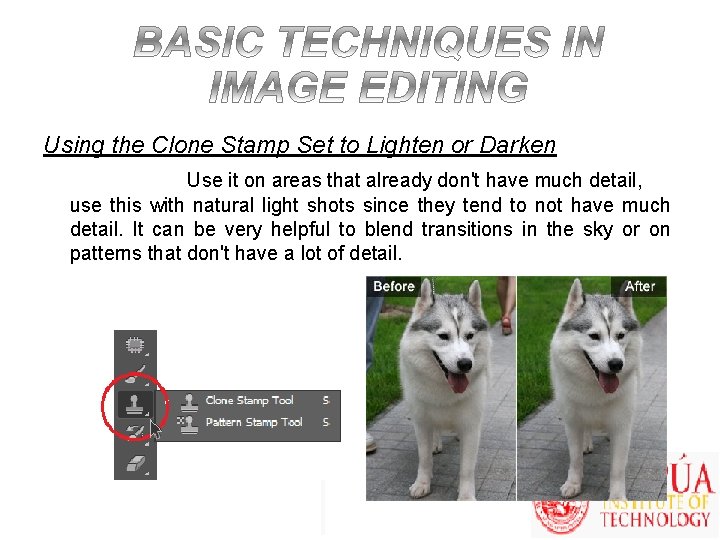
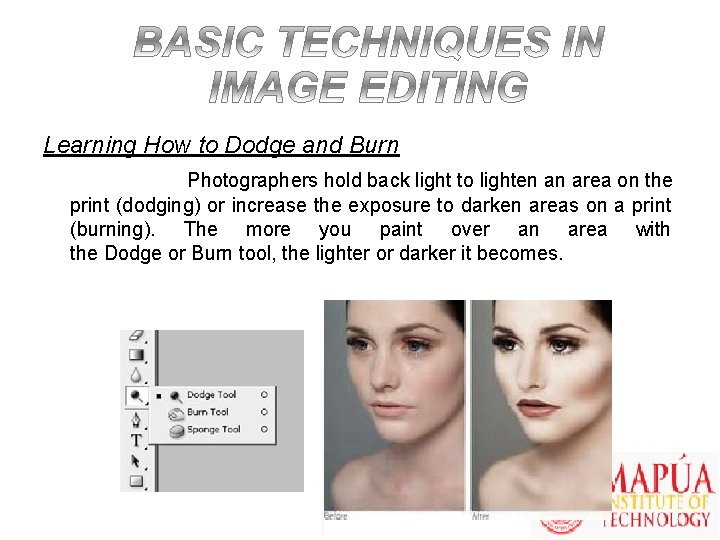
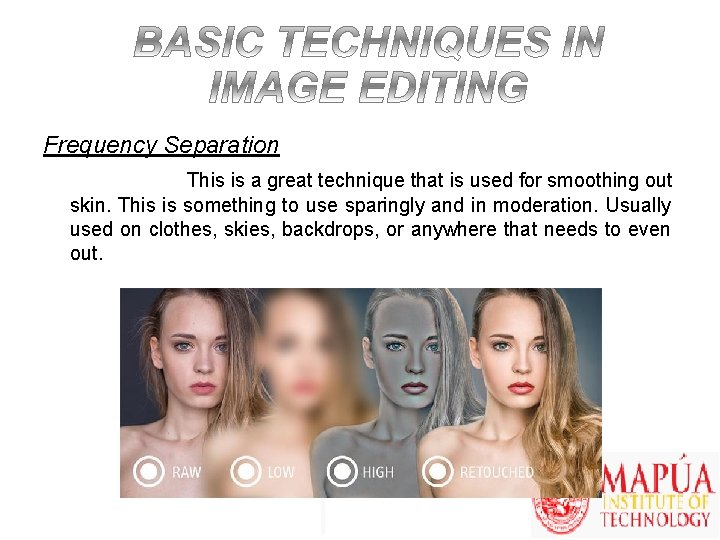
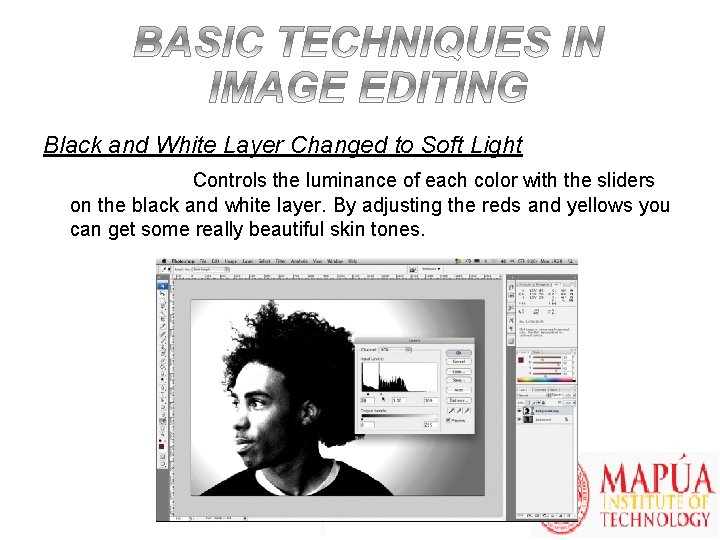
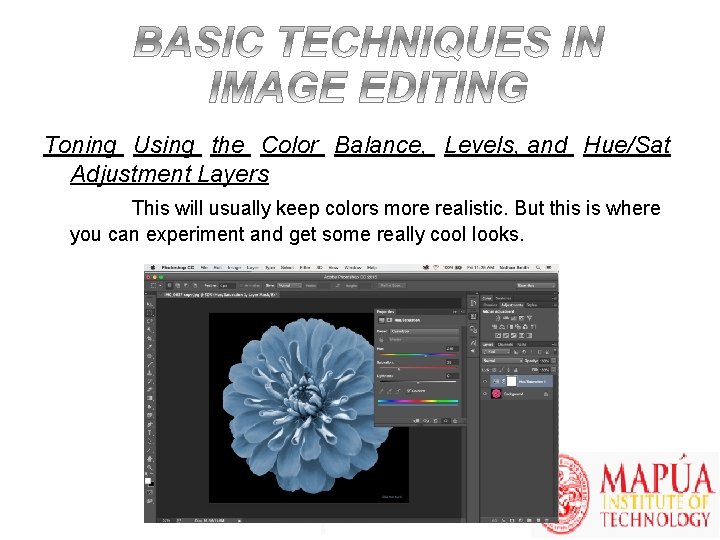
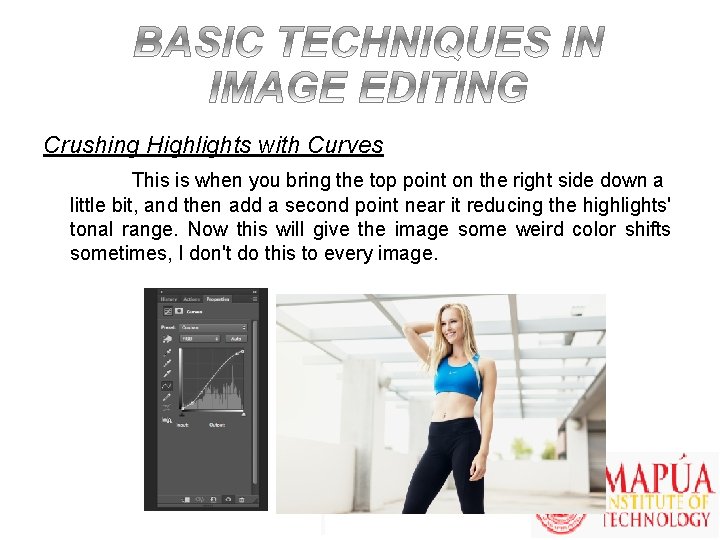
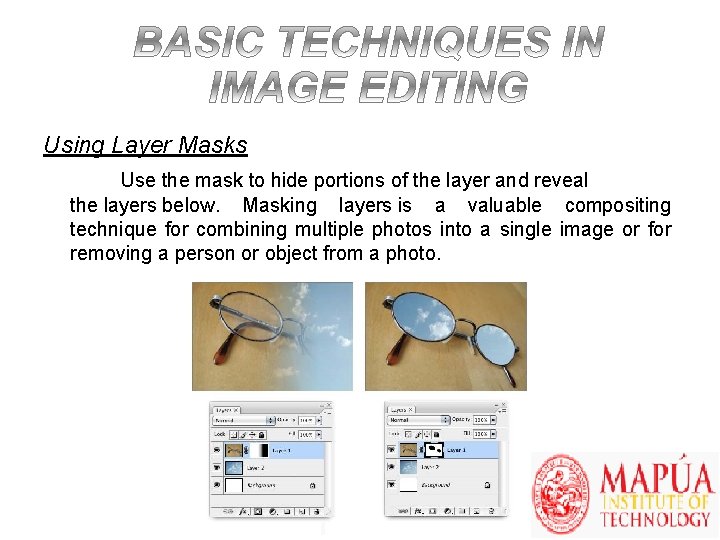
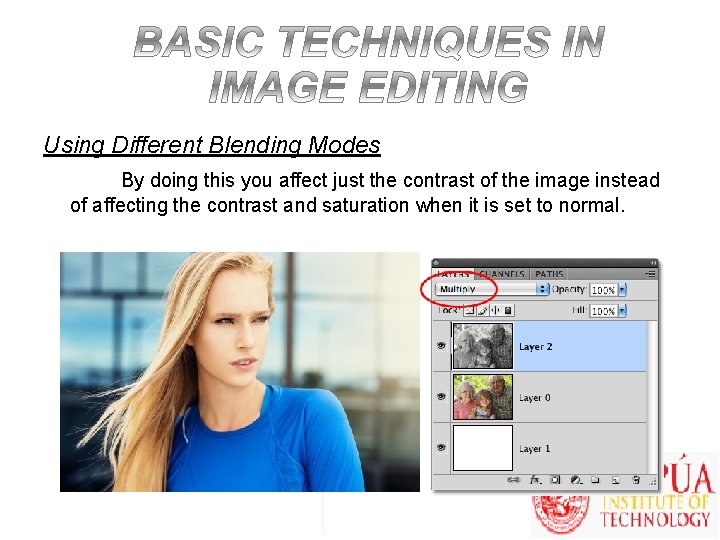



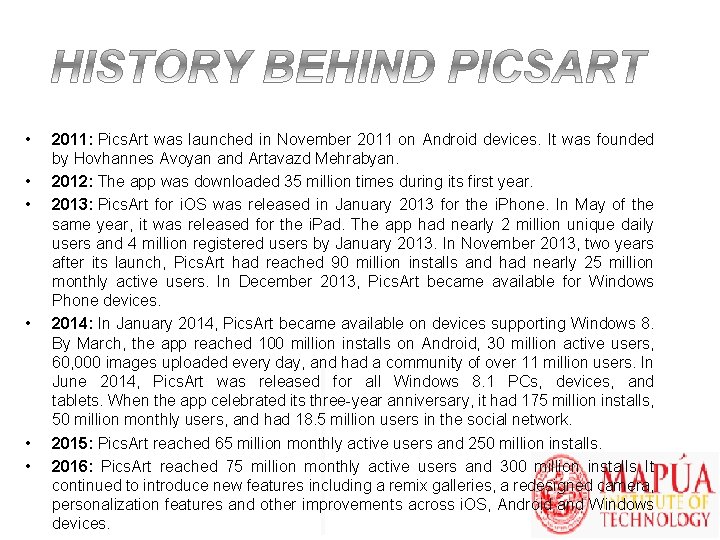
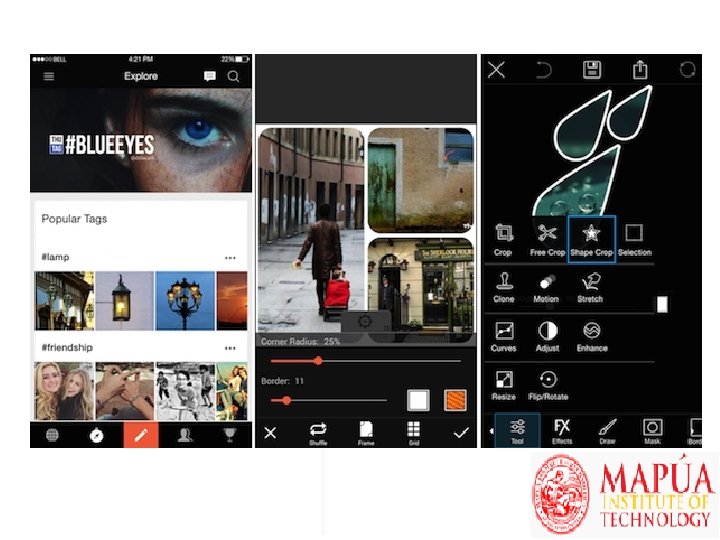


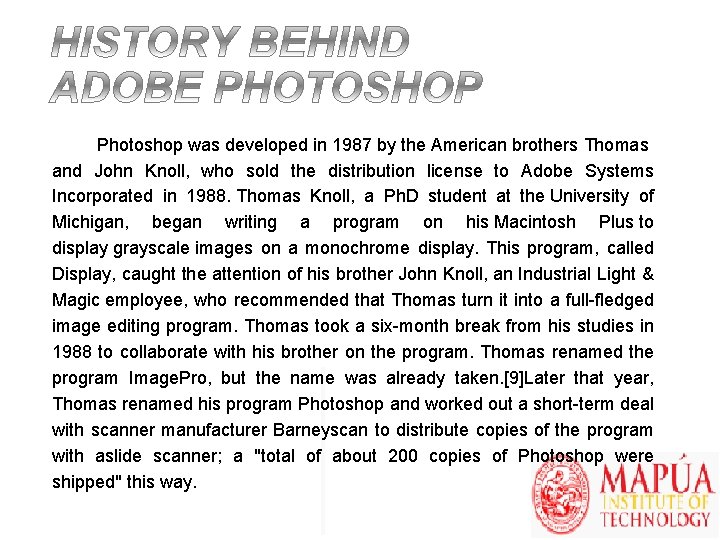

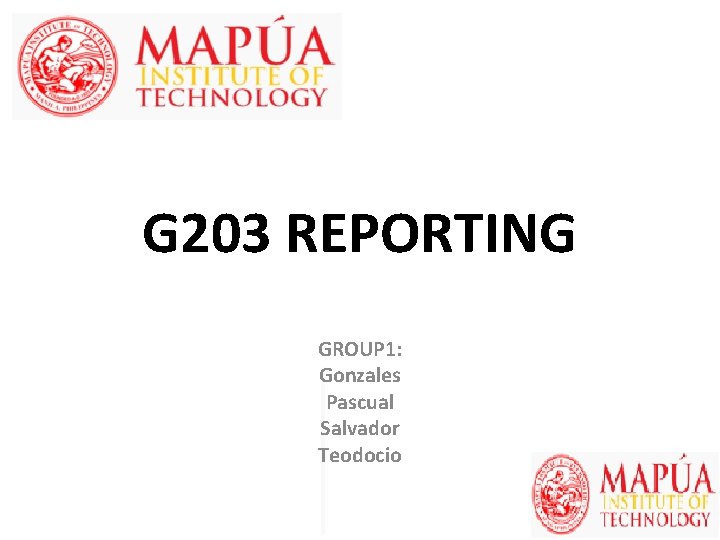
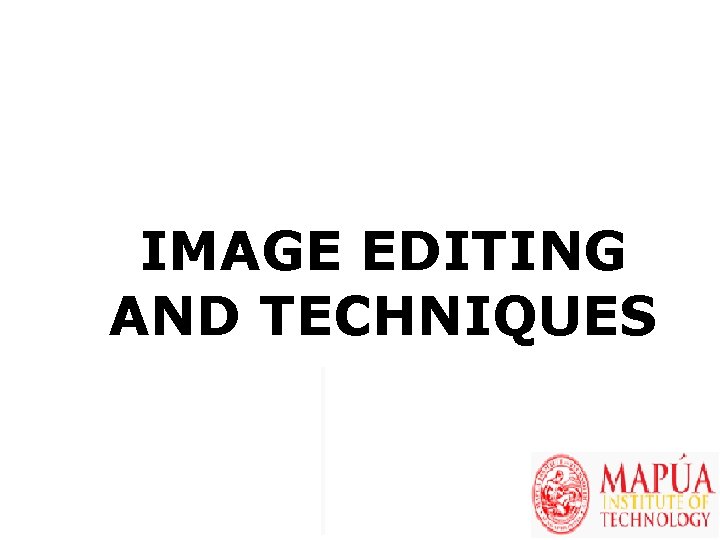
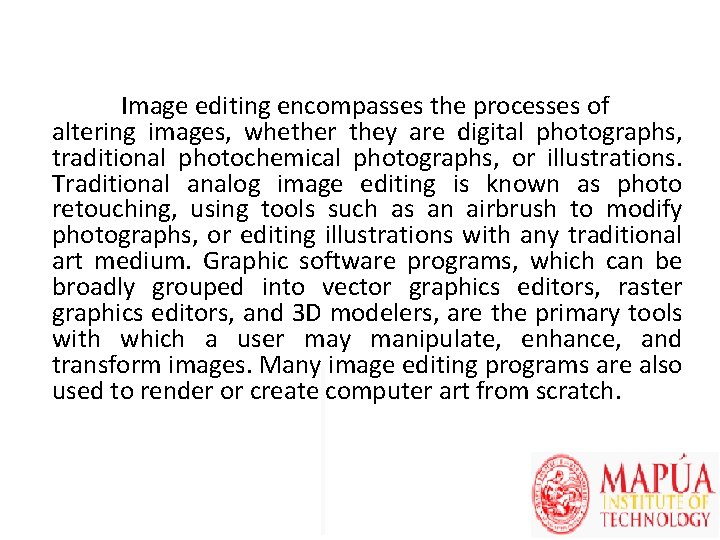

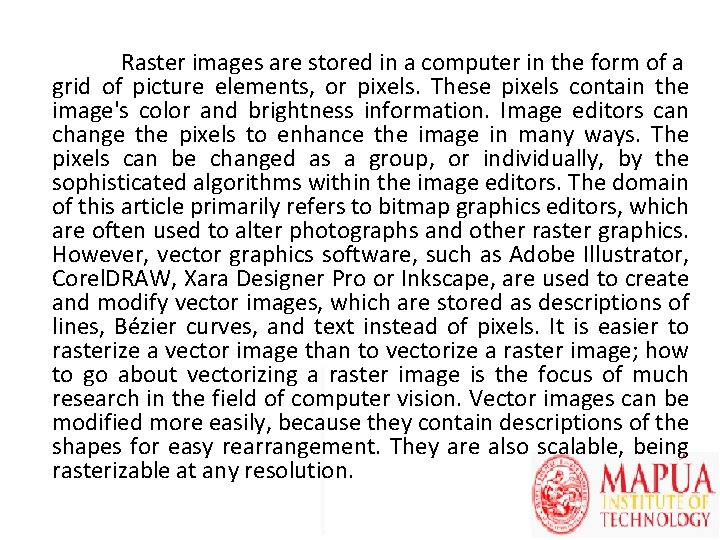
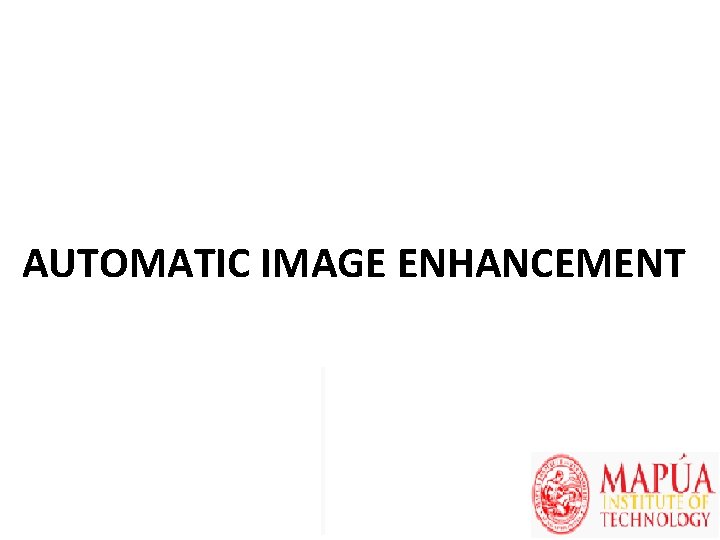
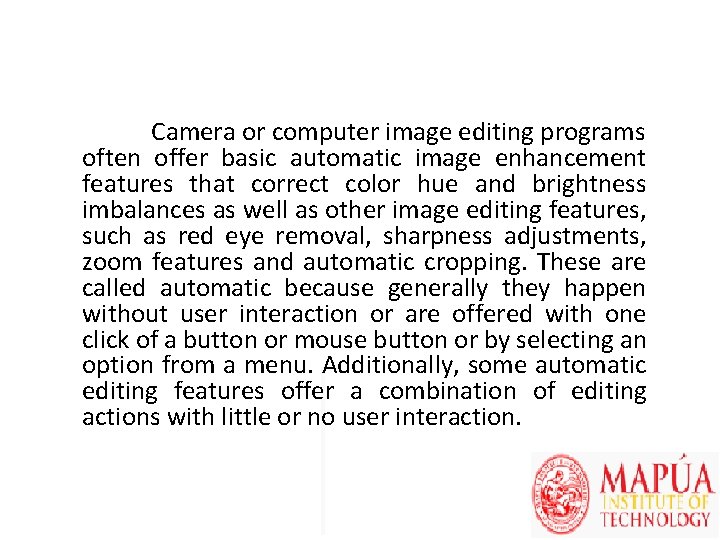

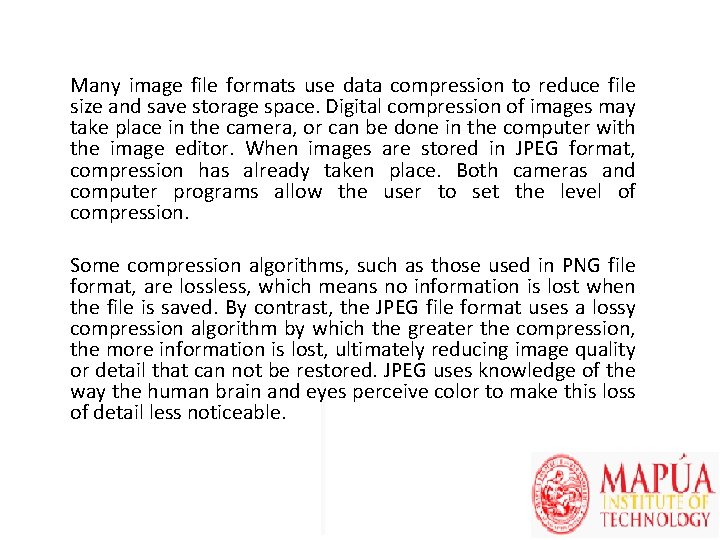

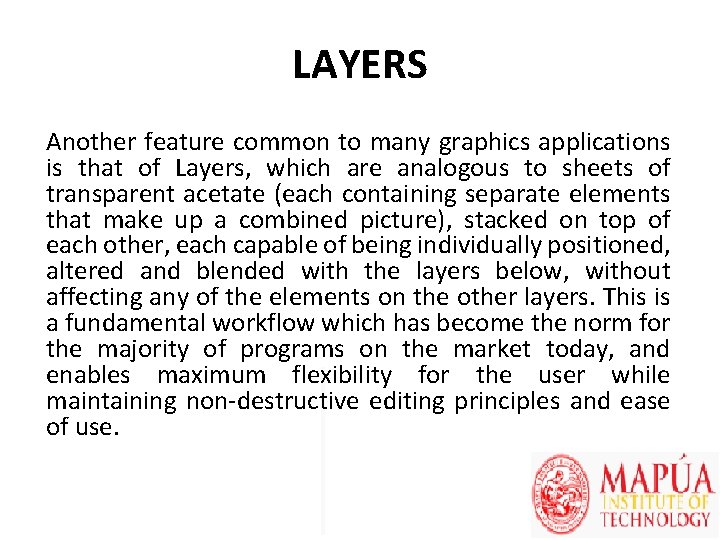
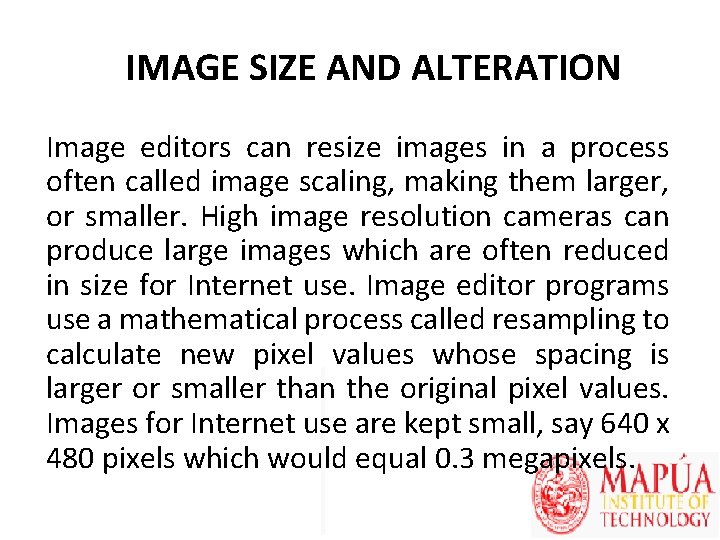
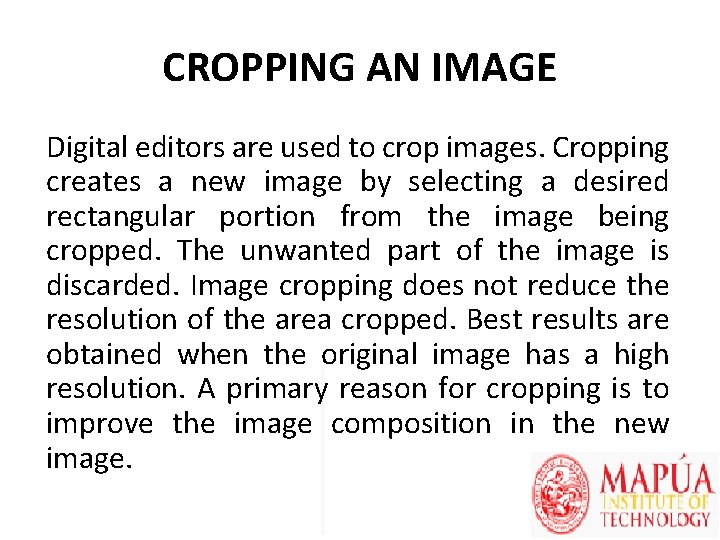
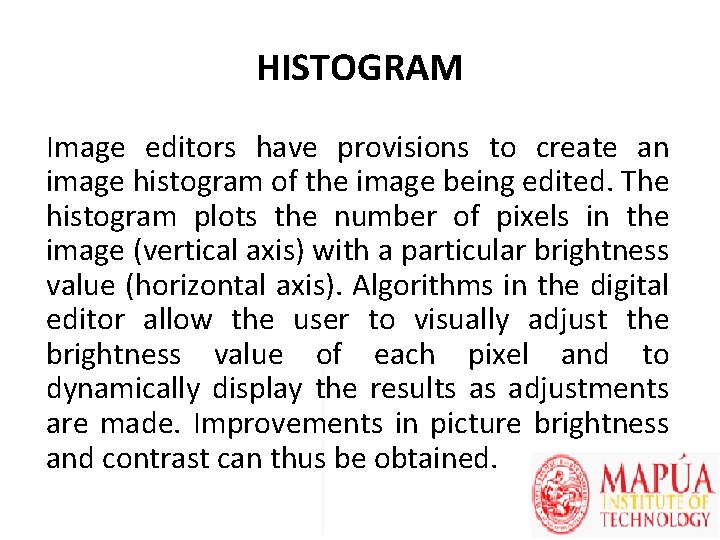
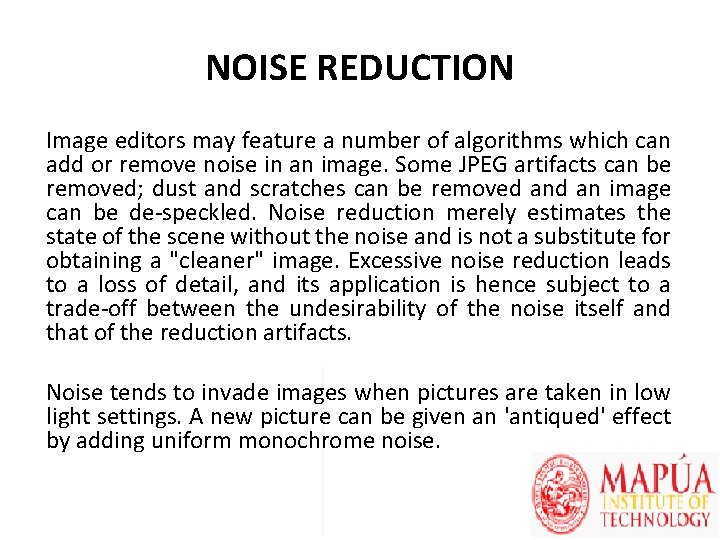
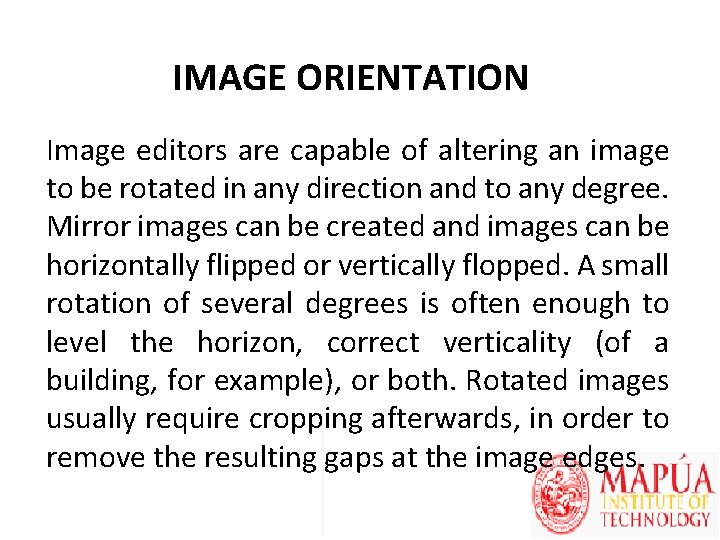
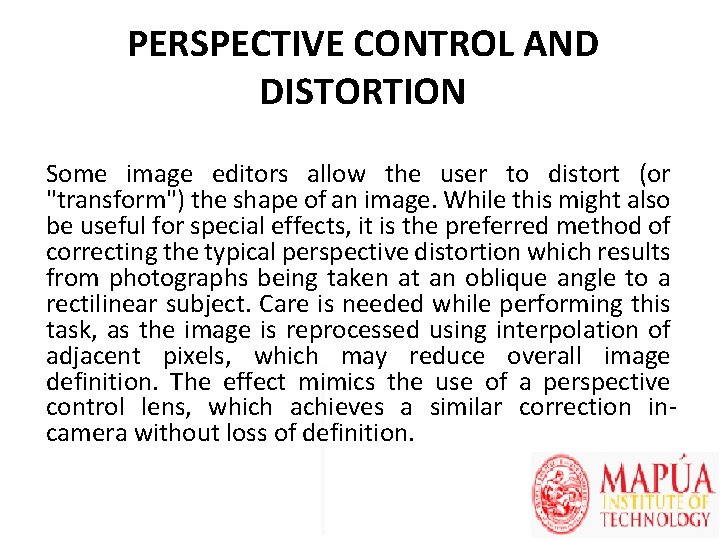
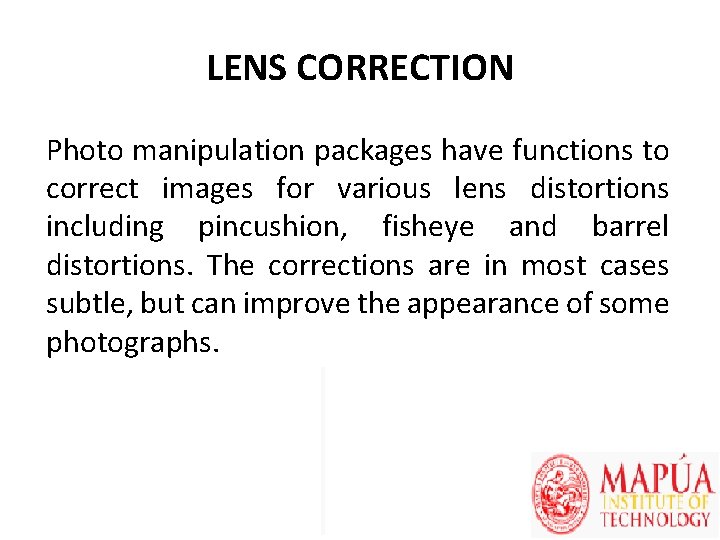
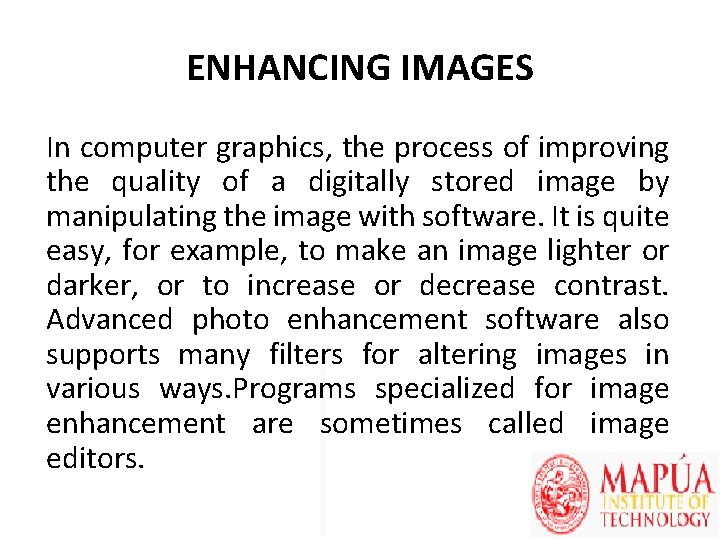
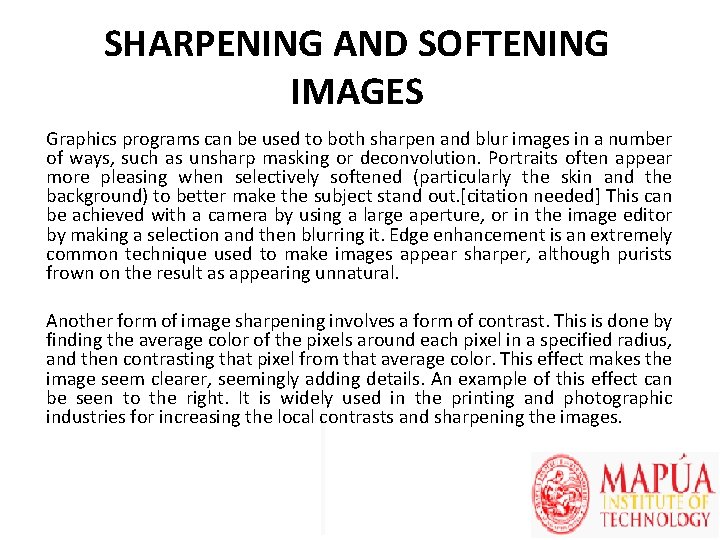

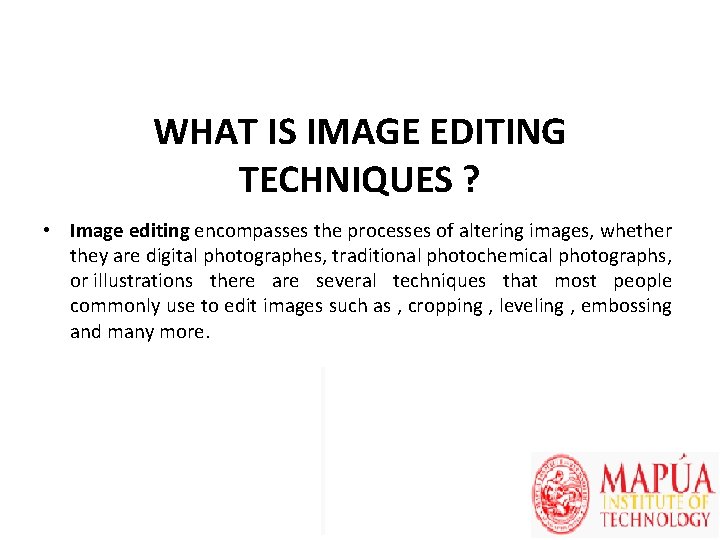

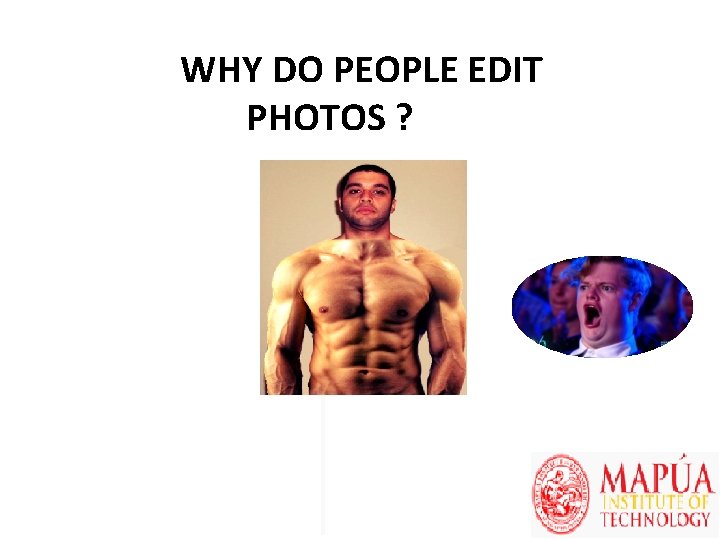
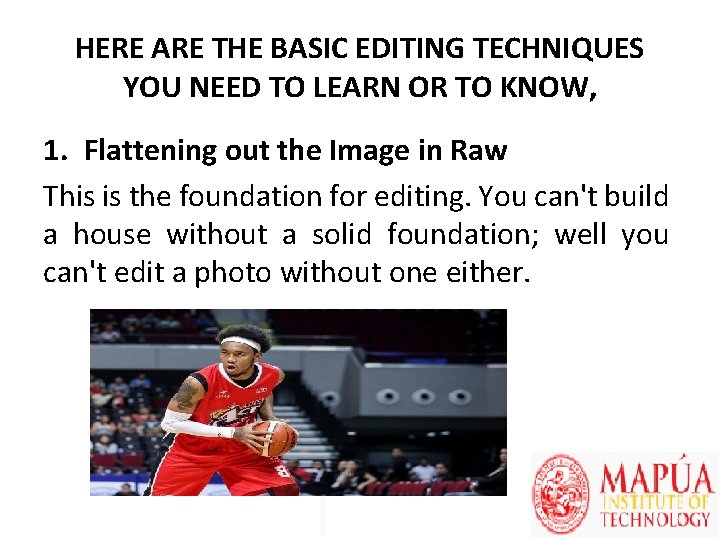
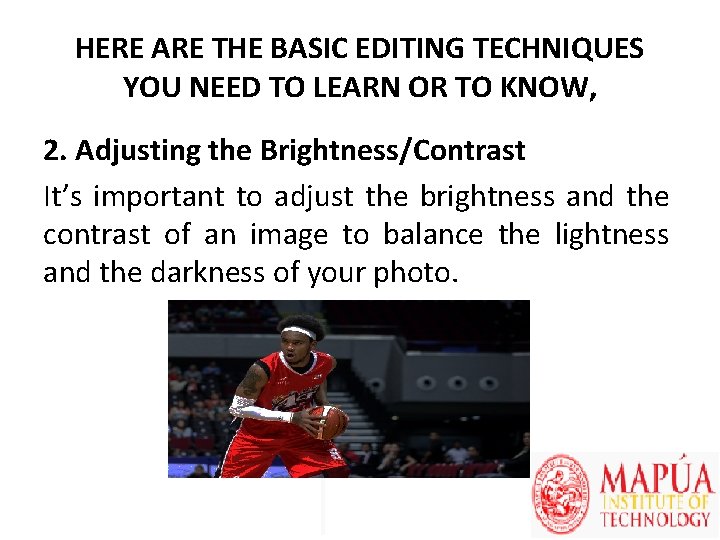
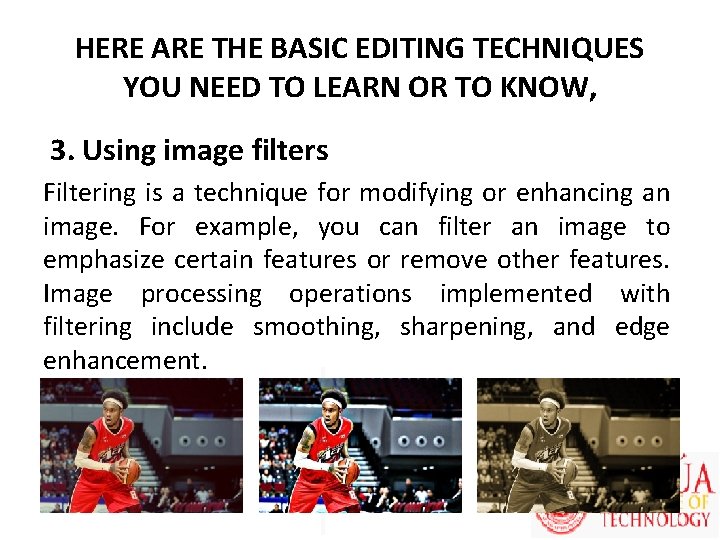
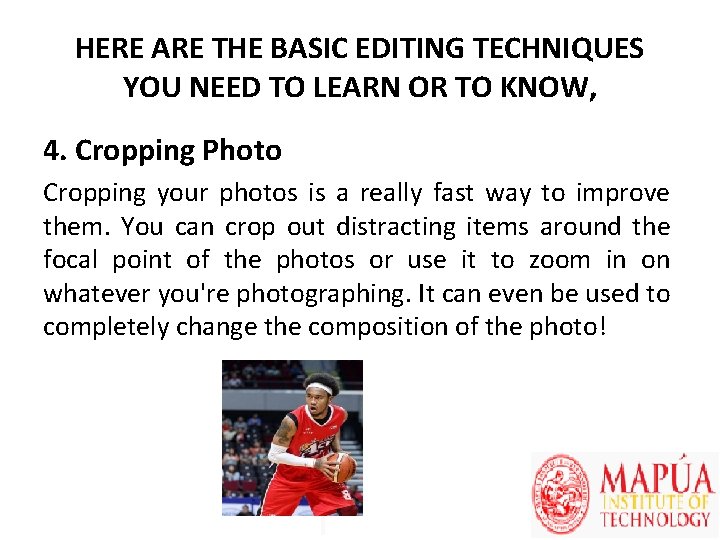
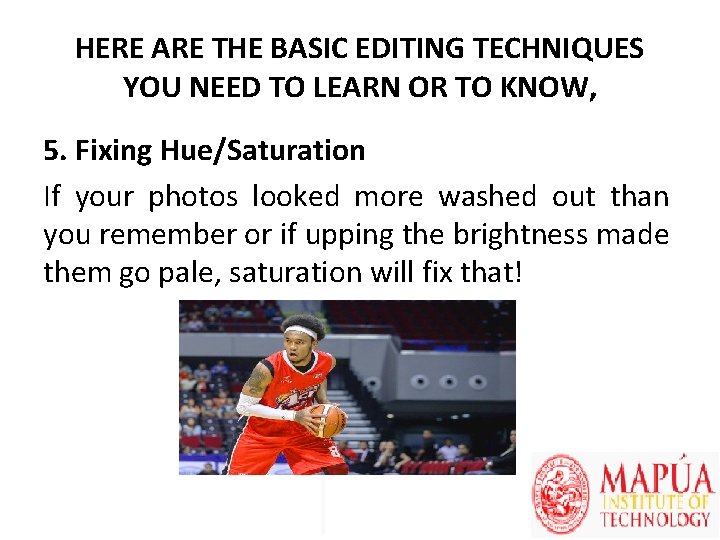
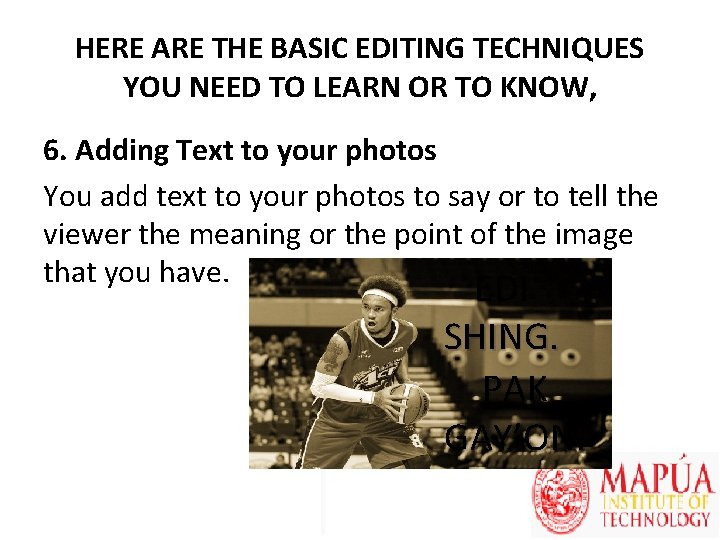
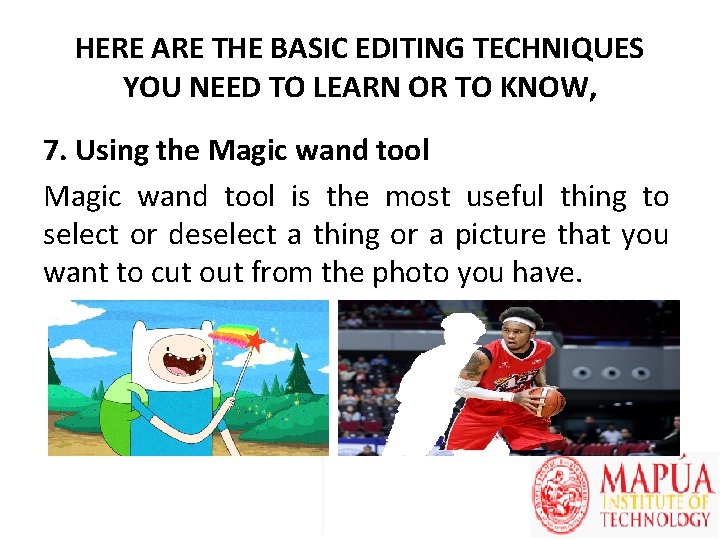
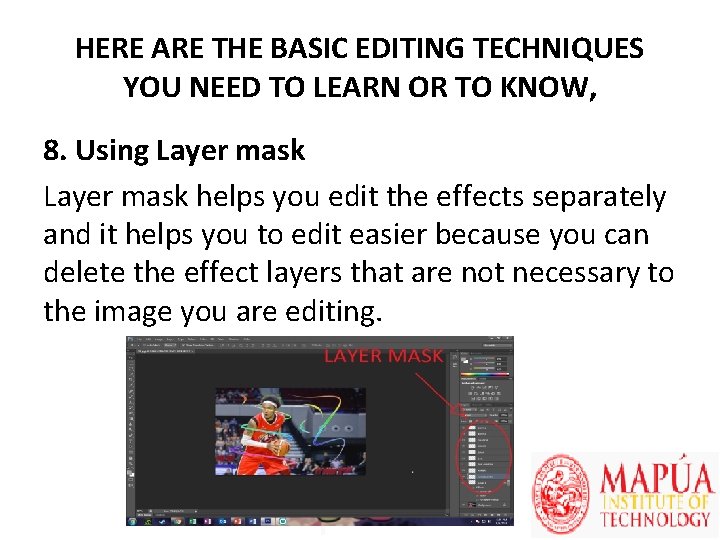
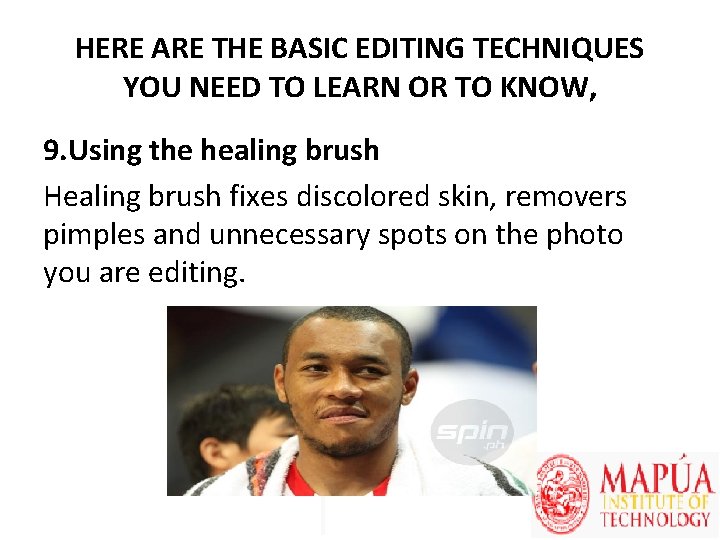
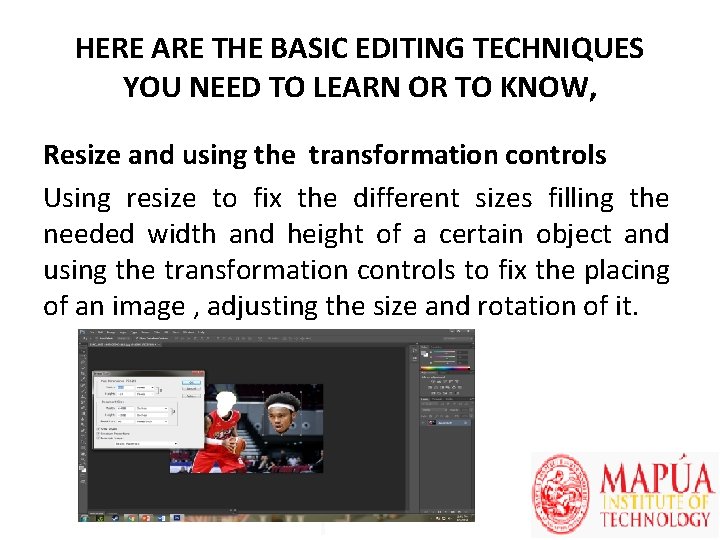
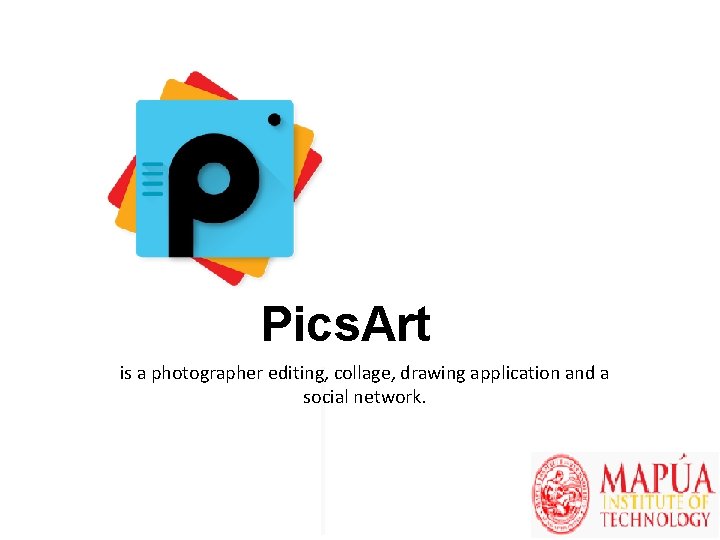

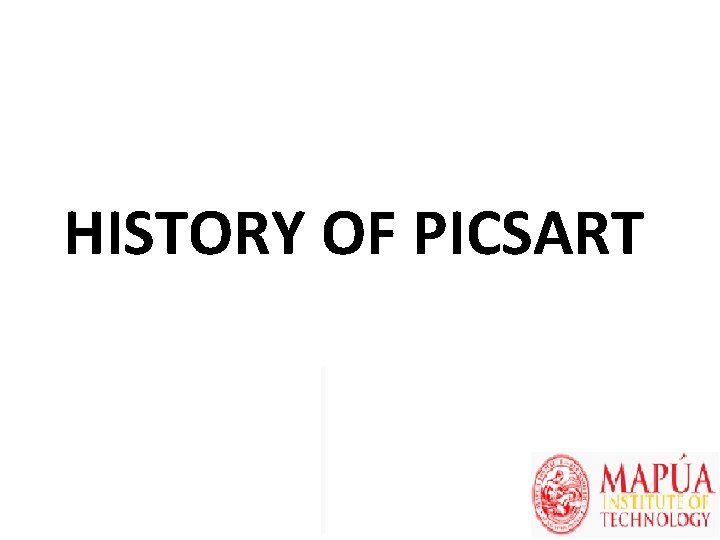
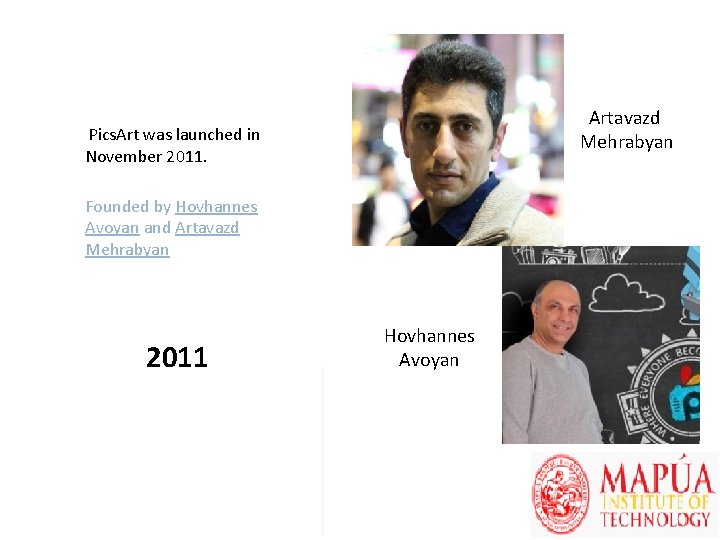
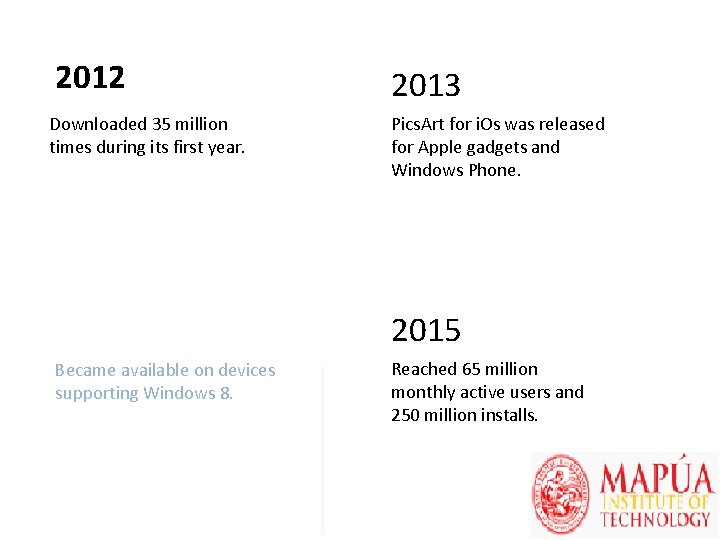
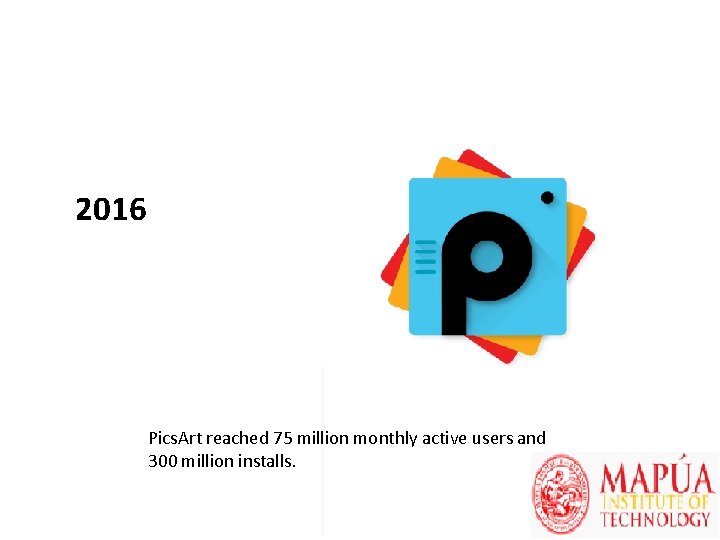
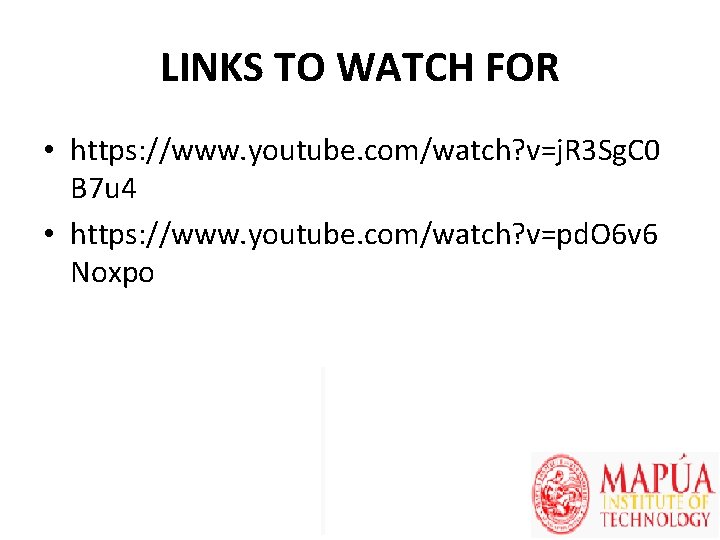
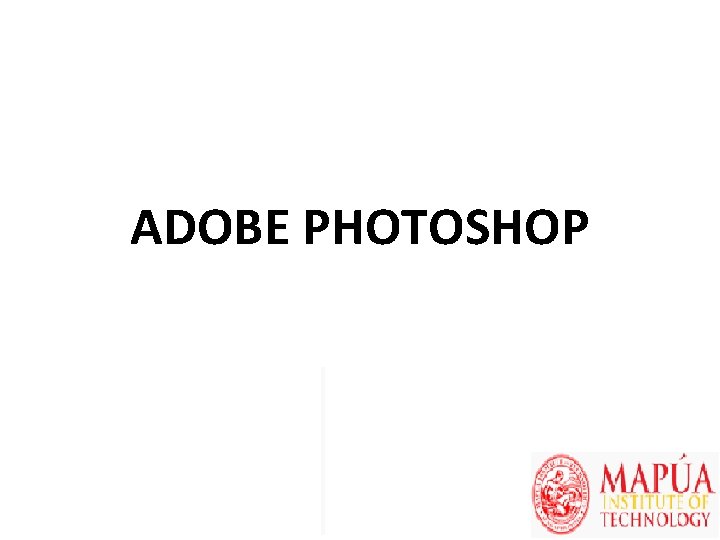
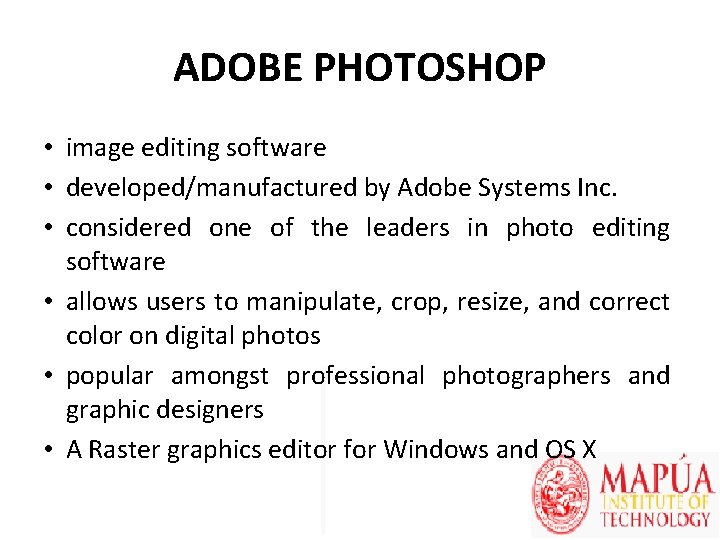
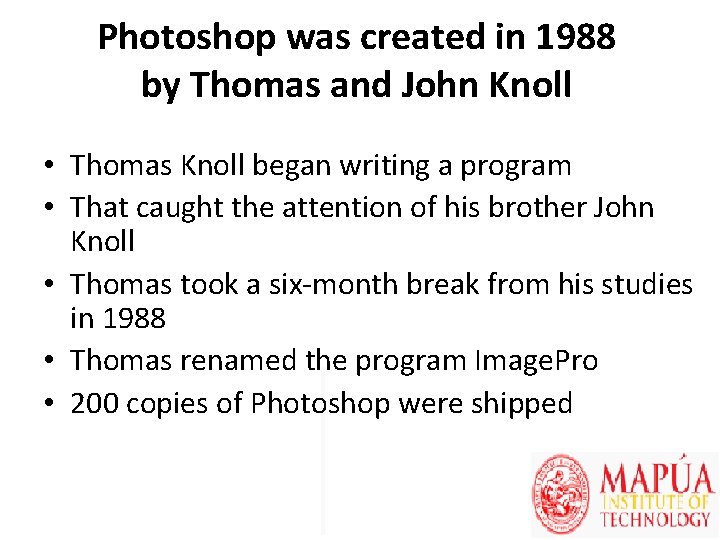
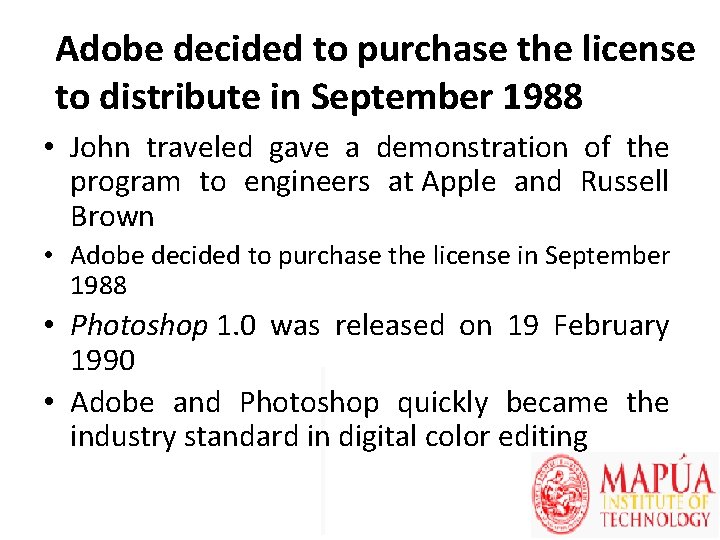

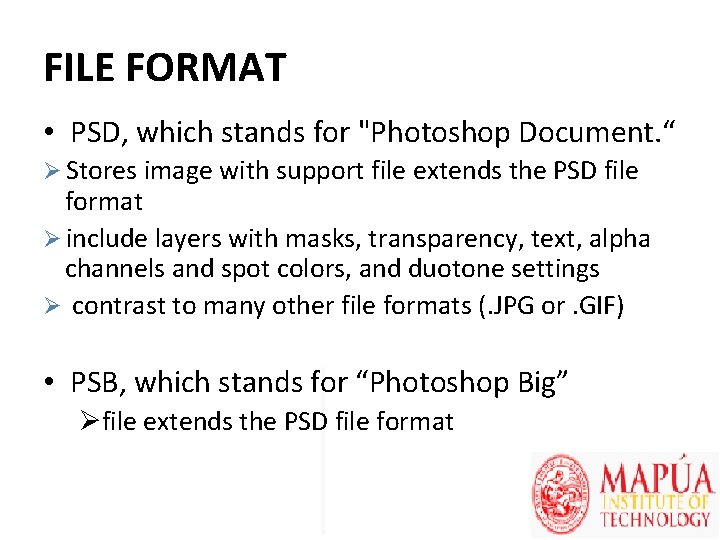
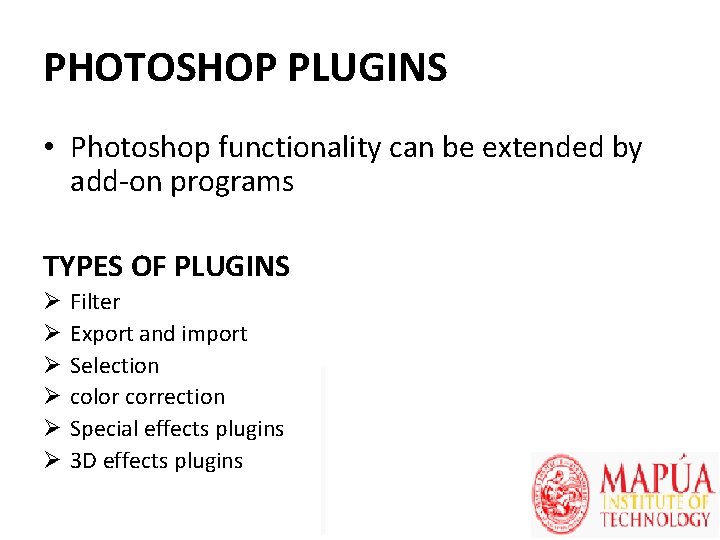
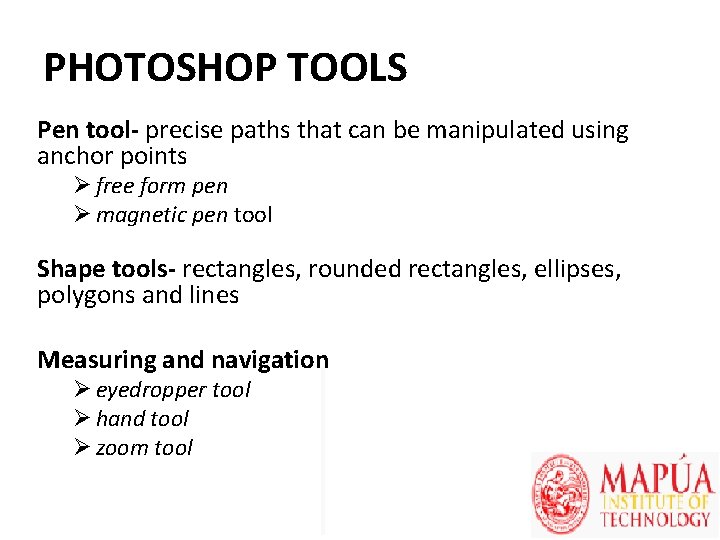
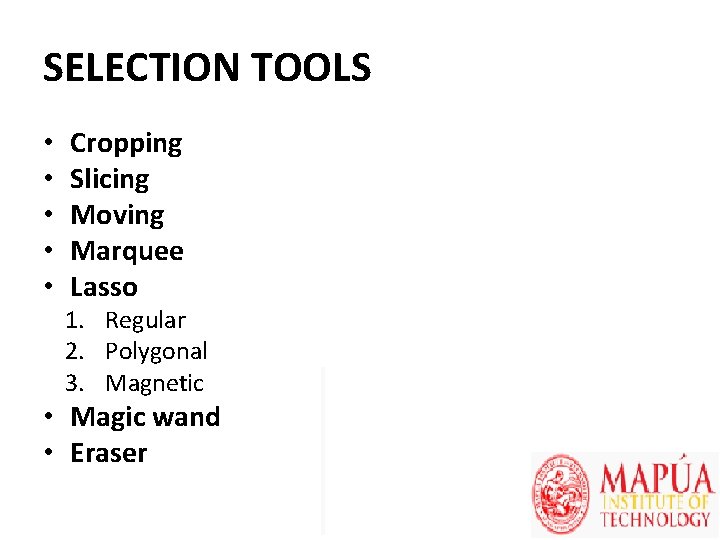
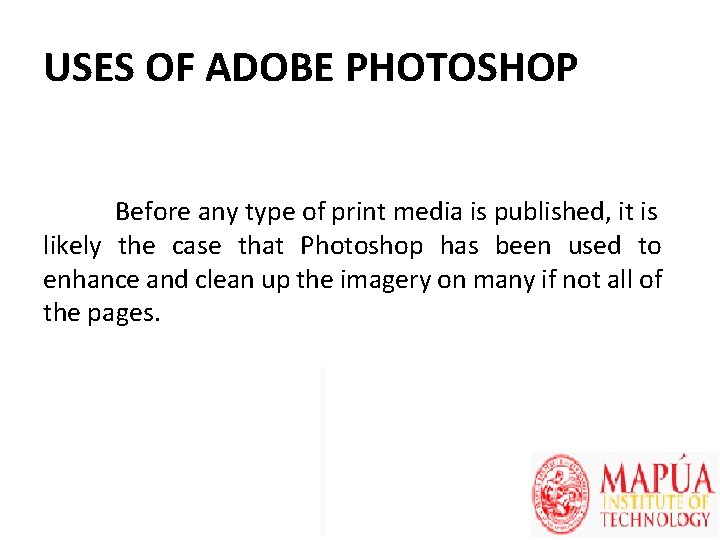
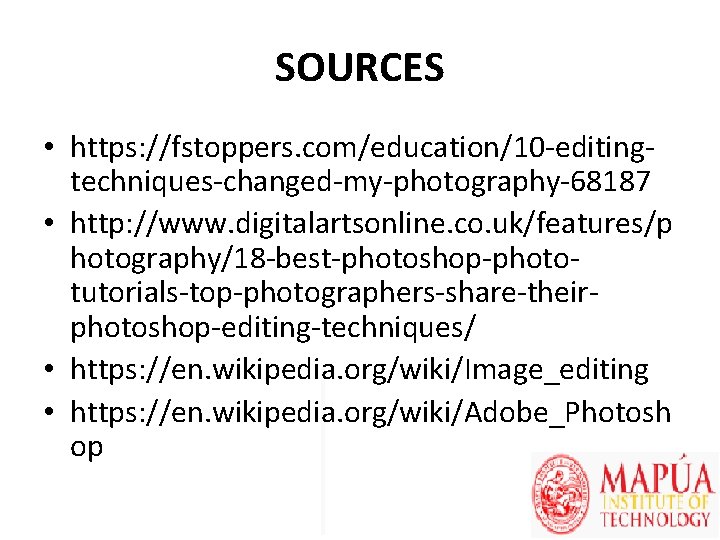
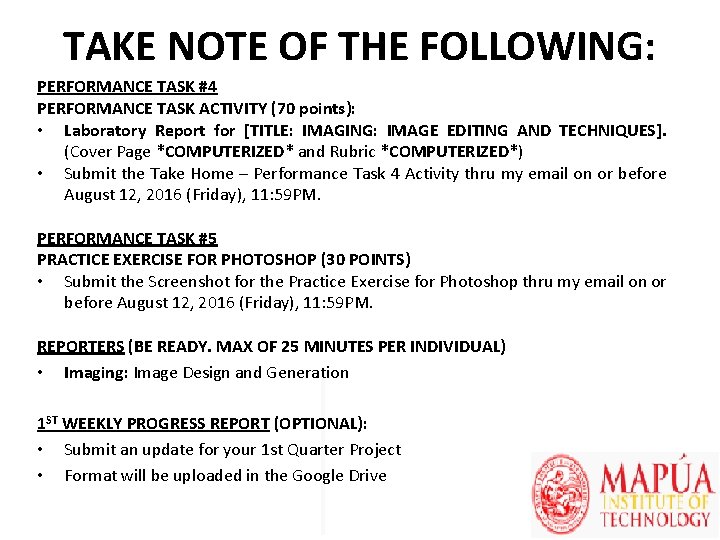
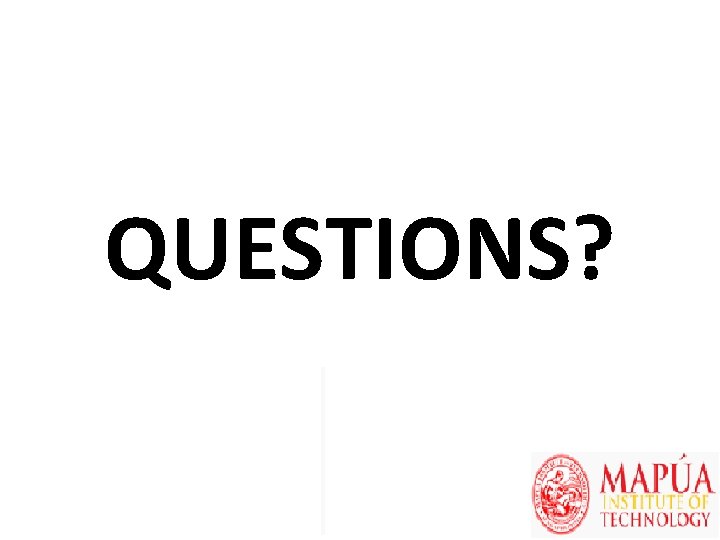
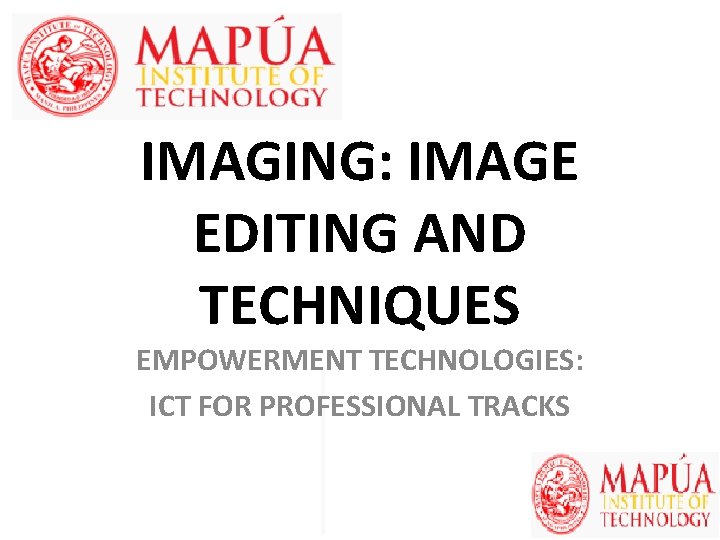
- Slides: 84

ICT 01 EMPOWERMENT TECHNOLOGIES: ICT FOR PROFESSIONAL TRACKS
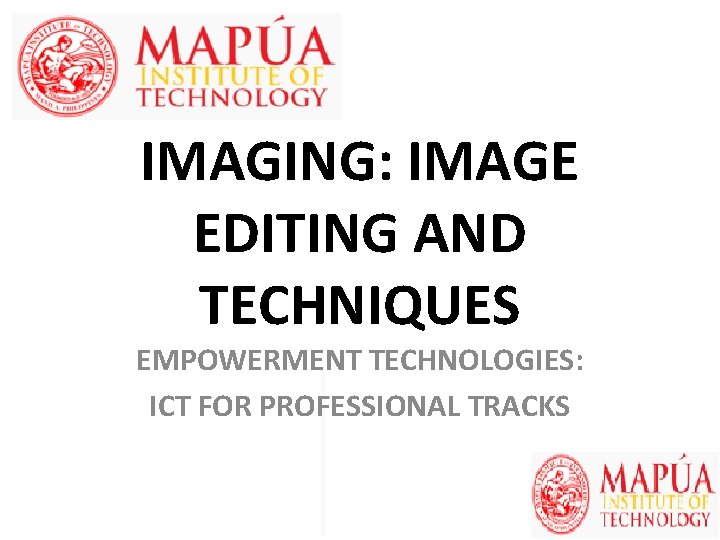
IMAGING: IMAGE EDITING AND TECHNIQUES EMPOWERMENT TECHNOLOGIES: ICT FOR PROFESSIONAL TRACKS
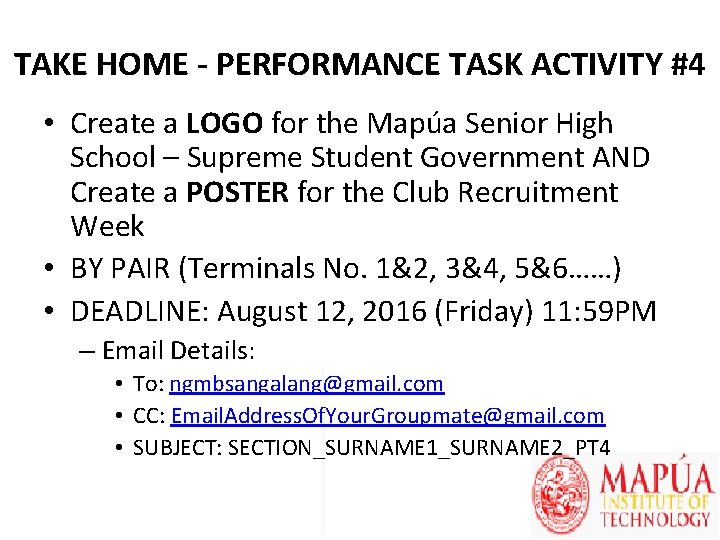
TAKE HOME - PERFORMANCE TASK ACTIVITY #4 • Create a LOGO for the Mapúa Senior High School – Supreme Student Government AND Create a POSTER for the Club Recruitment Week • BY PAIR (Terminals No. 1&2, 3&4, 5&6……) • DEADLINE: August 12, 2016 (Friday) 11: 59 PM – Email Details: • To: ngmbsangalang@gmail. com • CC: Email. Address. Of. Your. Groupmate@gmail. com • SUBJECT: SECTION_SURNAME 1_SURNAME 2_PT 4
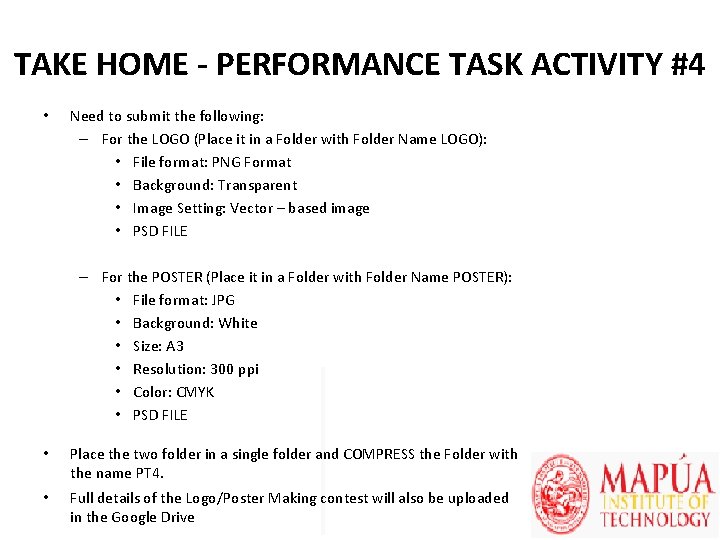
TAKE HOME - PERFORMANCE TASK ACTIVITY #4 • Need to submit the following: – For the LOGO (Place it in a Folder with Folder Name LOGO): • File format: PNG Format • Background: Transparent • Image Setting: Vector – based image • PSD FILE – For the POSTER (Place it in a Folder with Folder Name POSTER): • File format: JPG • Background: White • Size: A 3 • Resolution: 300 ppi • Color: CMYK • PSD FILE • Place the two folder in a single folder and COMPRESS the Folder with the name PT 4. • Full details of the Logo/Poster Making contest will also be uploaded in the Google Drive
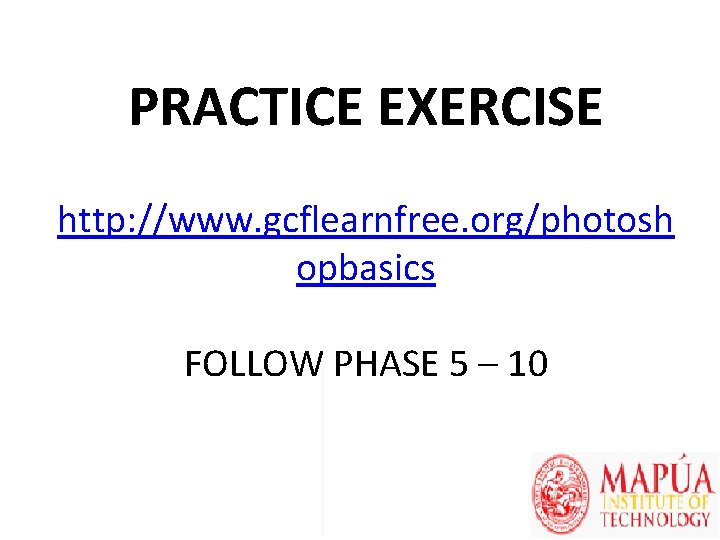
PRACTICE EXERCISE http: //www. gcflearnfree. org/photosh opbasics FOLLOW PHASE 5 – 10
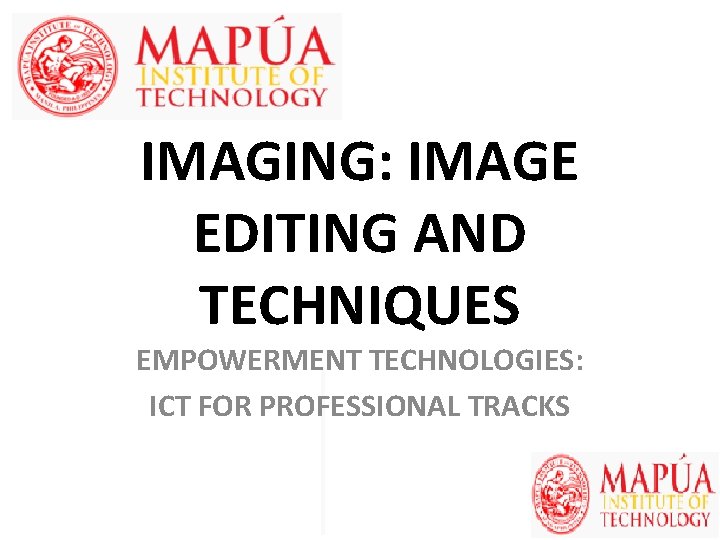
IMAGING: IMAGE EDITING AND TECHNIQUES EMPOWERMENT TECHNOLOGIES: ICT FOR PROFESSIONAL TRACKS
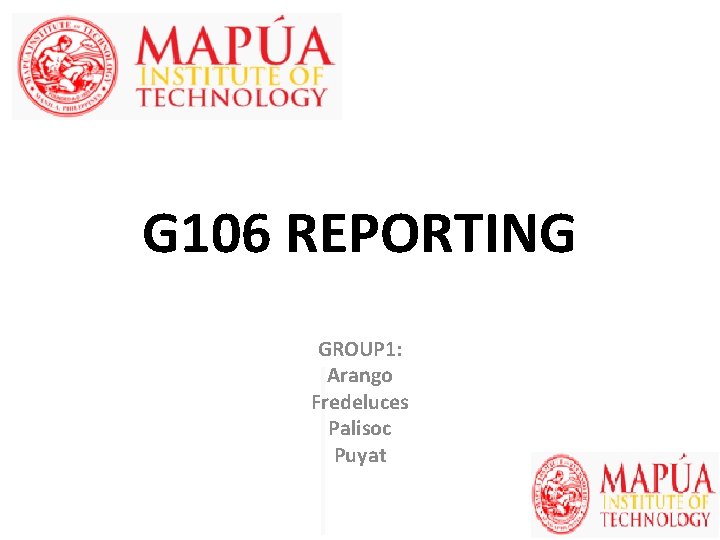
G 106 REPORTING GROUP 1: Arango Fredeluces Palisoc Puyat


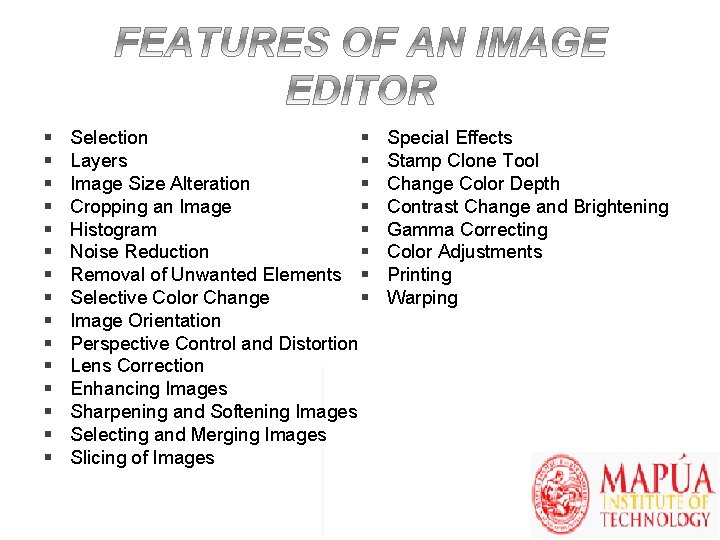
§ § § § Selection § Layers § Image Size Alteration § Cropping an Image § Histogram § Noise Reduction § Removal of Unwanted Elements § Selective Color Change § Image Orientation Perspective Control and Distortion Lens Correction Enhancing Images Sharpening and Softening Images Selecting and Merging Images Slicing of Images Special Effects Stamp Clone Tool Change Color Depth Contrast Change and Brightening Gamma Correcting Color Adjustments Printing Warping
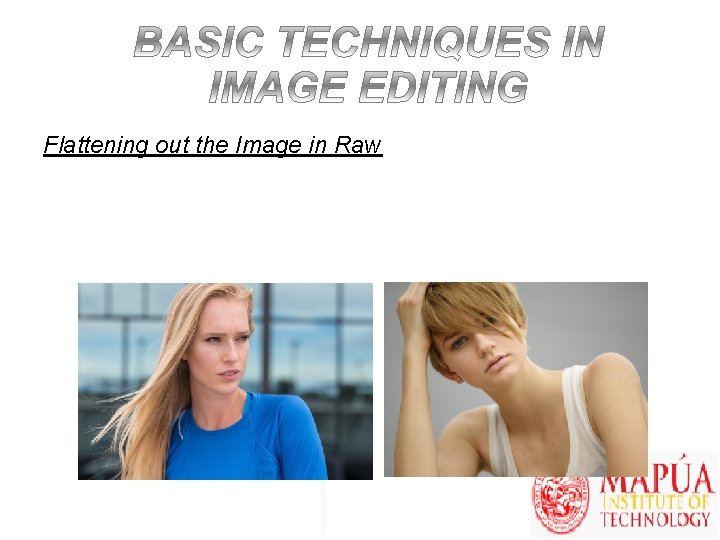
Flattening out the Image in Raw

Using the Healing Brush Use the healing brush to remove any pimples, inconsistencies on the skin, or any distractions on the background also use this on landscapes or sports shots as well. Attention to detail is important here.
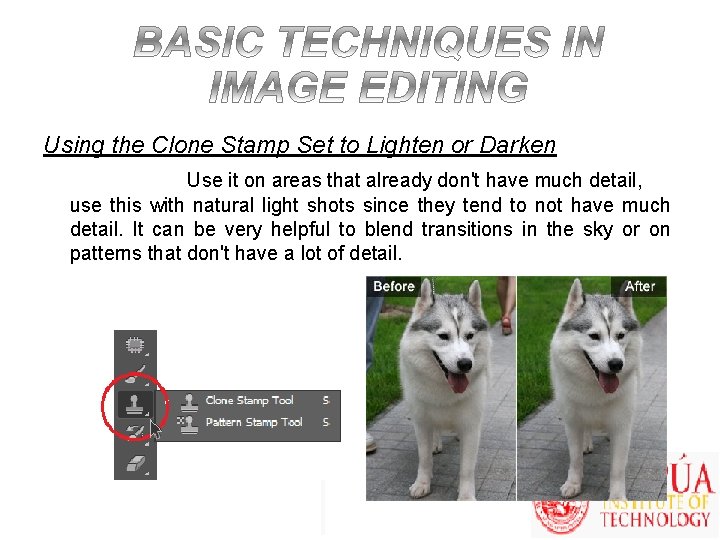
Using the Clone Stamp Set to Lighten or Darken Use it on areas that already don't have much detail, use this with natural light shots since they tend to not have much detail. It can be very helpful to blend transitions in the sky or on patterns that don't have a lot of detail.
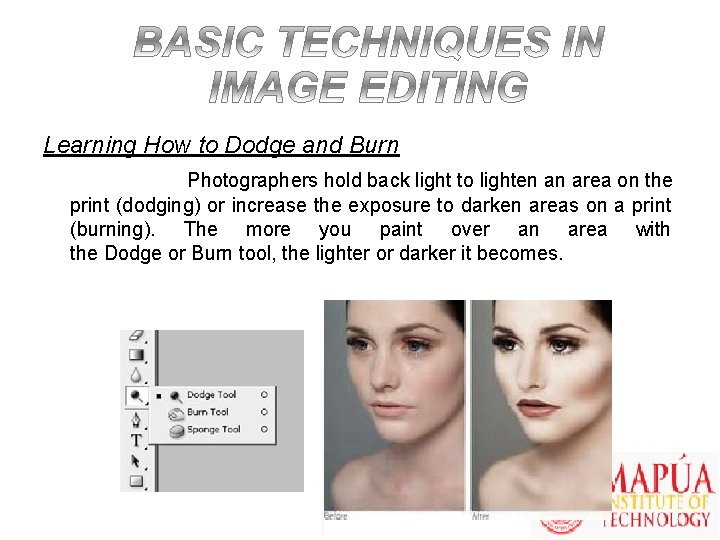
Learning How to Dodge and Burn Photographers hold back light to lighten an area on the print (dodging) or increase the exposure to darken areas on a print (burning). The more you paint over an area with the Dodge or Burn tool, the lighter or darker it becomes.
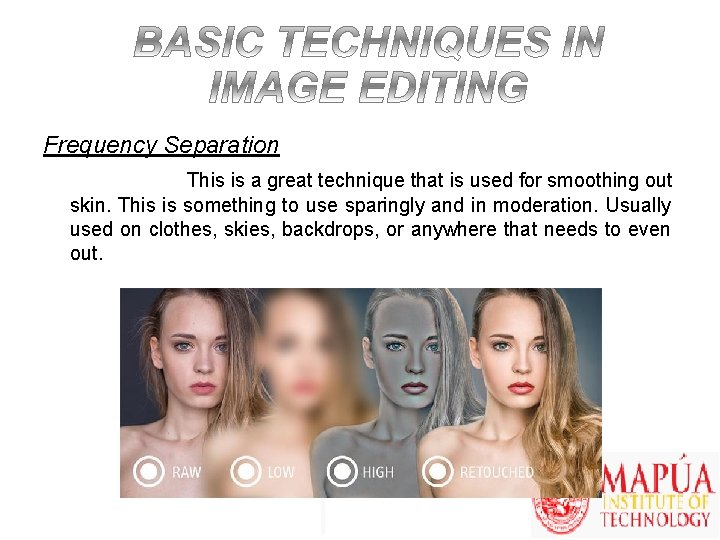
Frequency Separation This is a great technique that is used for smoothing out skin. This is something to use sparingly and in moderation. Usually used on clothes, skies, backdrops, or anywhere that needs to even out.
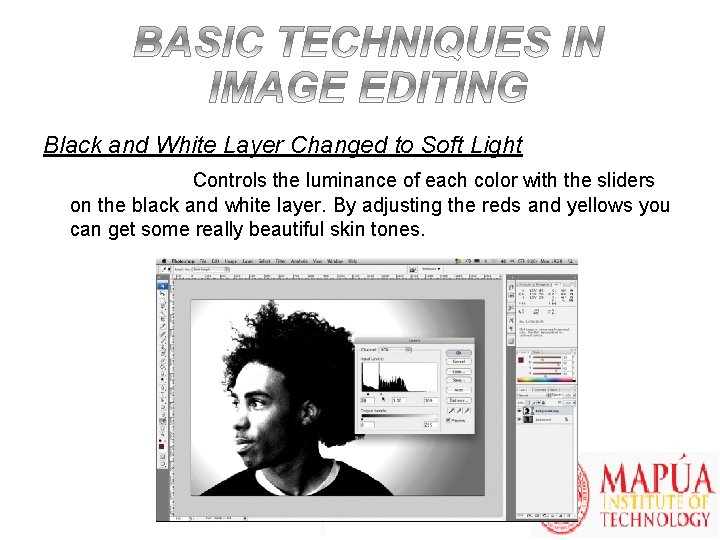
Black and White Layer Changed to Soft Light Controls the luminance of each color with the sliders on the black and white layer. By adjusting the reds and yellows you can get some really beautiful skin tones.
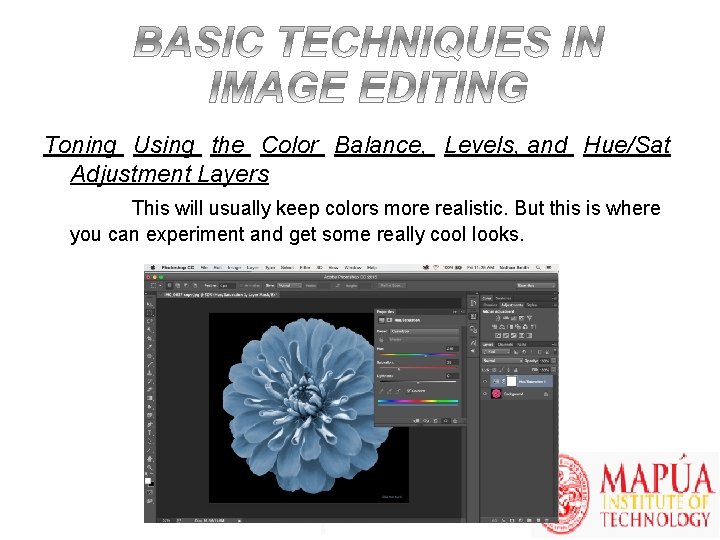
Toning Using the Color Balance, Levels, and Hue/Sat Adjustment Layers This will usually keep colors more realistic. But this is where you can experiment and get some really cool looks.
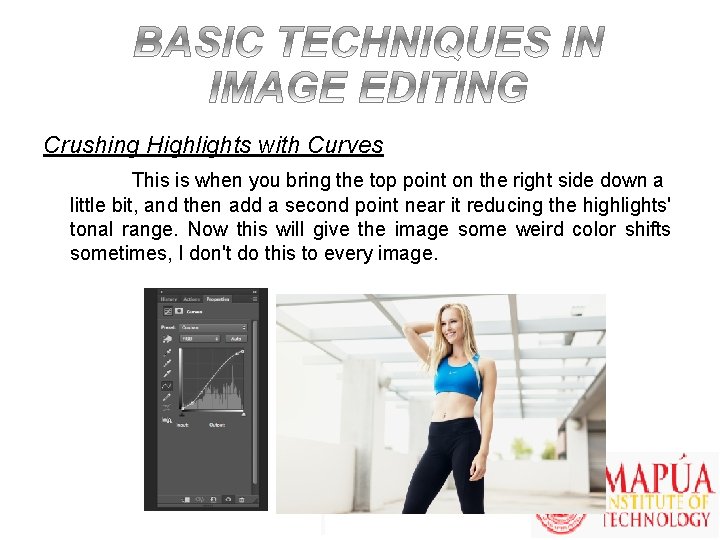
Crushing Highlights with Curves This is when you bring the top point on the right side down a little bit, and then add a second point near it reducing the highlights' tonal range. Now this will give the image some weird color shifts sometimes, I don't do this to every image.
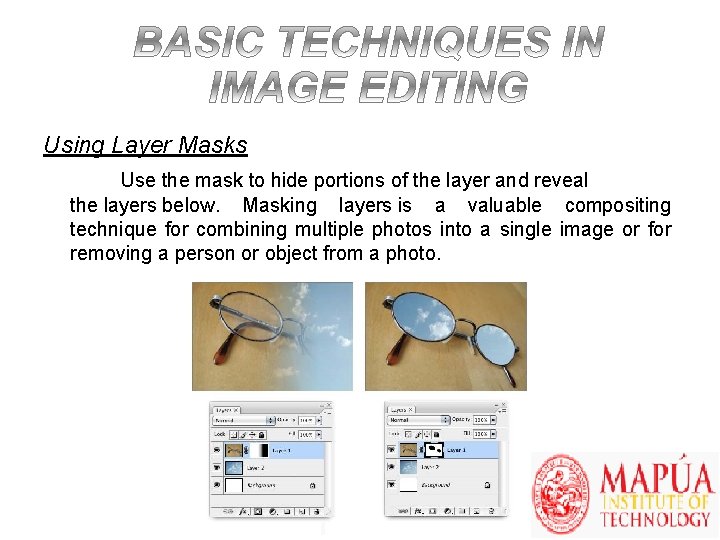
Using Layer Masks Use the mask to hide portions of the layer and reveal the layers below. Masking layers is a valuable compositing technique for combining multiple photos into a single image or for removing a person or object from a photo.
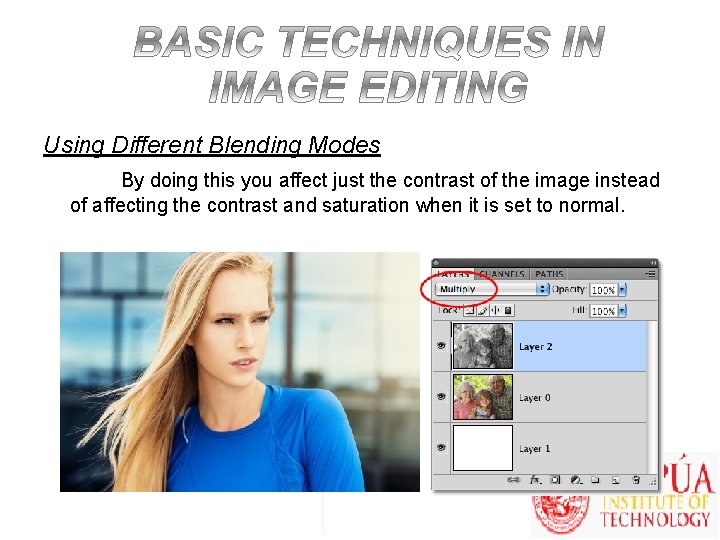
Using Different Blending Modes By doing this you affect just the contrast of the image instead of affecting the contrast and saturation when it is set to normal.



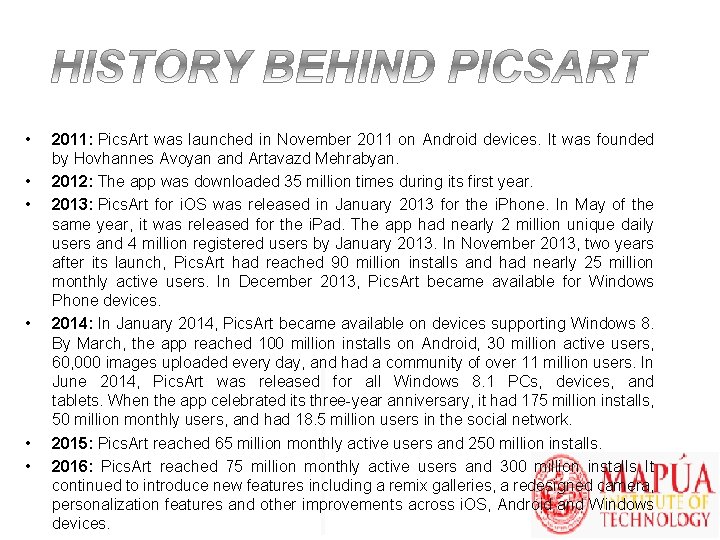
• • • 2011: Pics. Art was launched in November 2011 on Android devices. It was founded by Hovhannes Avoyan and Artavazd Mehrabyan. 2012: The app was downloaded 35 million times during its first year. 2013: Pics. Art for i. OS was released in January 2013 for the i. Phone. In May of the same year, it was released for the i. Pad. The app had nearly 2 million unique daily users and 4 million registered users by January 2013. In November 2013, two years after its launch, Pics. Art had reached 90 million installs and had nearly 25 million monthly active users. In December 2013, Pics. Art became available for Windows Phone devices. 2014: In January 2014, Pics. Art became available on devices supporting Windows 8. By March, the app reached 100 million installs on Android, 30 million active users, 60, 000 images uploaded every day, and had a community of over 11 million users. In June 2014, Pics. Art was released for all Windows 8. 1 PCs, devices, and tablets. When the app celebrated its three-year anniversary, it had 175 million installs, 50 million monthly users, and had 18. 5 million users in the social network. 2015: Pics. Art reached 65 million monthly active users and 250 million installs. 2016: Pics. Art reached 75 million monthly active users and 300 million installs. It continued to introduce new features including a remix galleries, a redesigned camera, personalization features and other improvements across i. OS, Android and Windows devices.
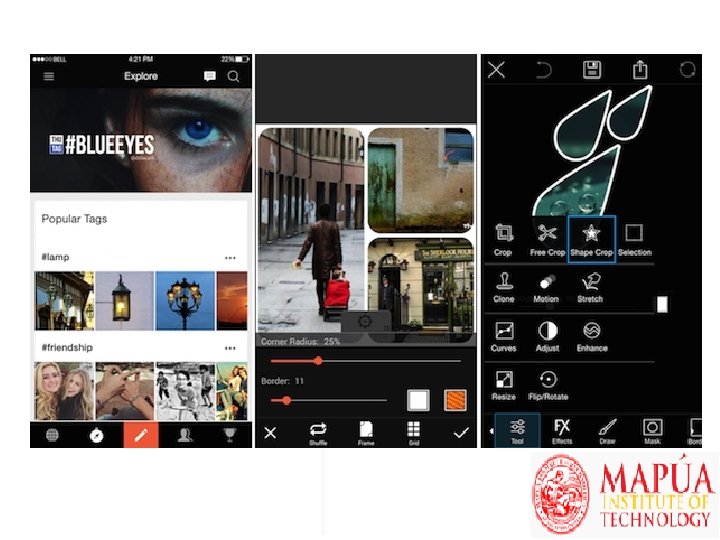


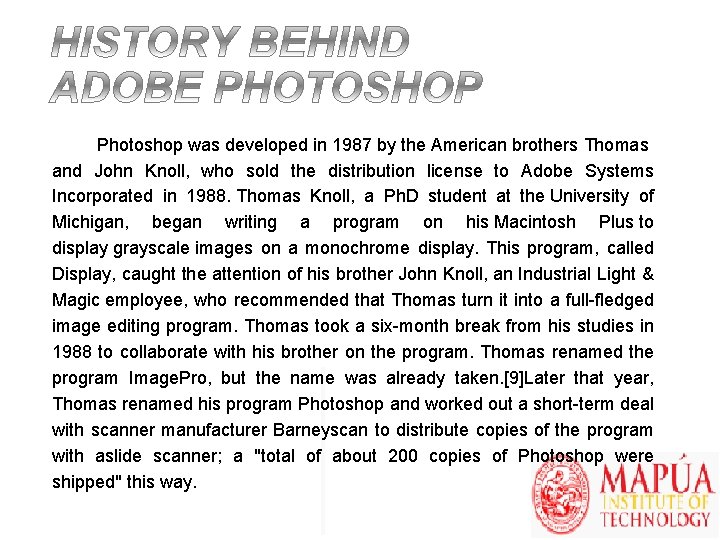
Photoshop was developed in 1987 by the American brothers Thomas and John Knoll, who sold the distribution license to Adobe Systems Incorporated in 1988. Thomas Knoll, a Ph. D student at the University of Michigan, began writing a program on his Macintosh Plus to display grayscale images on a monochrome display. This program, called Display, caught the attention of his brother John Knoll, an Industrial Light & Magic employee, who recommended that Thomas turn it into a full-fledged image editing program. Thomas took a six-month break from his studies in 1988 to collaborate with his brother on the program. Thomas renamed the program Image. Pro, but the name was already taken. [9]Later that year, Thomas renamed his program Photoshop and worked out a short-term deal with scanner manufacturer Barneyscan to distribute copies of the program with aslide scanner; a "total of about 200 copies of Photoshop were shipped" this way.

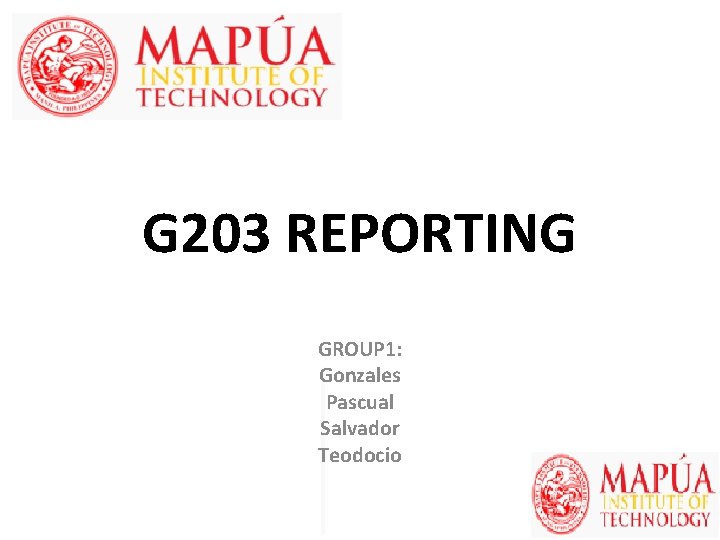
G 203 REPORTING GROUP 1: Gonzales Pascual Salvador Teodocio
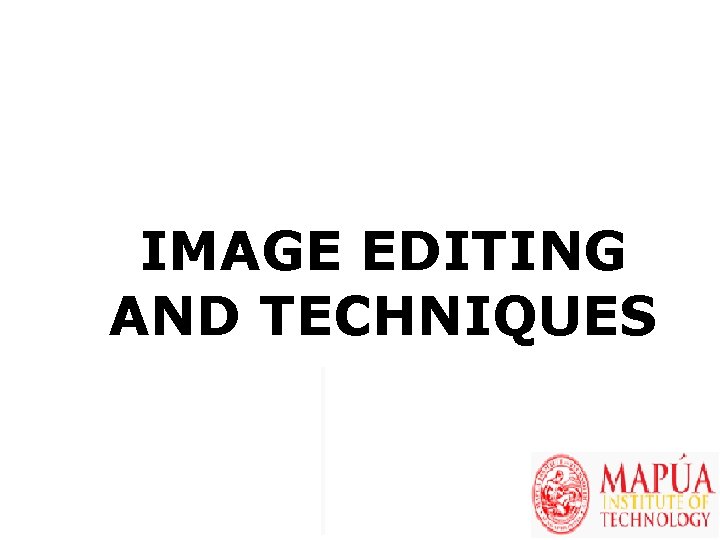
IMAGE EDITING AND TECHNIQUES
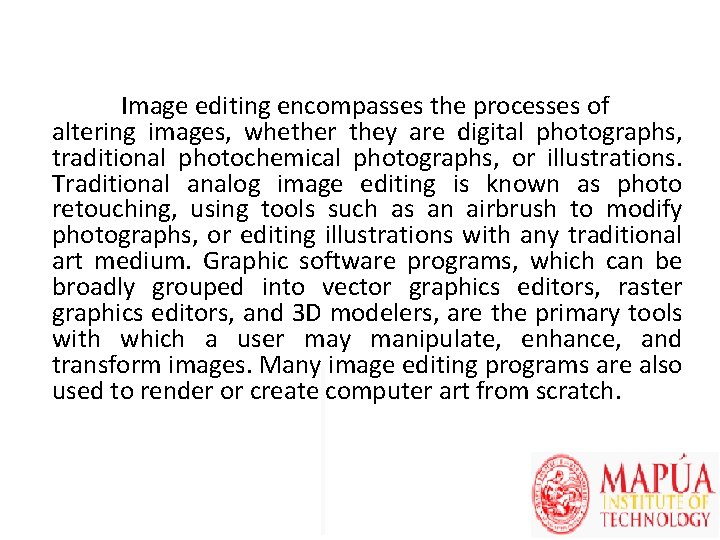
Image editing encompasses the processes of altering images, whether they are digital photographs, traditional photochemical photographs, or illustrations. Traditional analog image editing is known as photo retouching, using tools such as an airbrush to modify photographs, or editing illustrations with any traditional art medium. Graphic software programs, which can be broadly grouped into vector graphics editors, raster graphics editors, and 3 D modelers, are the primary tools with which a user may manipulate, enhance, and transform images. Many image editing programs are also used to render or create computer art from scratch.

BASICS OF IMAGE EDITING
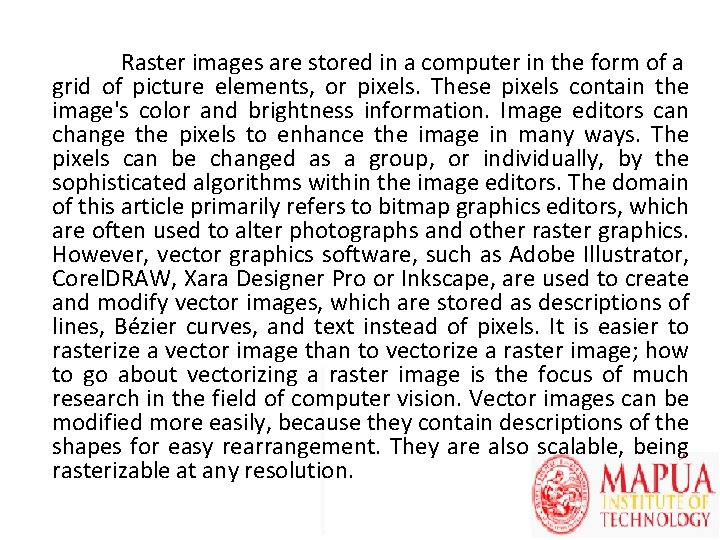
Raster images are stored in a computer in the form of a grid of picture elements, or pixels. These pixels contain the image's color and brightness information. Image editors can change the pixels to enhance the image in many ways. The pixels can be changed as a group, or individually, by the sophisticated algorithms within the image editors. The domain of this article primarily refers to bitmap graphics editors, which are often used to alter photographs and other raster graphics. However, vector graphics software, such as Adobe Illustrator, Corel. DRAW, Xara Designer Pro or Inkscape, are used to create and modify vector images, which are stored as descriptions of lines, Bézier curves, and text instead of pixels. It is easier to rasterize a vector image than to vectorize a raster image; how to go about vectorizing a raster image is the focus of much research in the field of computer vision. Vector images can be modified more easily, because they contain descriptions of the shapes for easy rearrangement. They are also scalable, being rasterizable at any resolution.
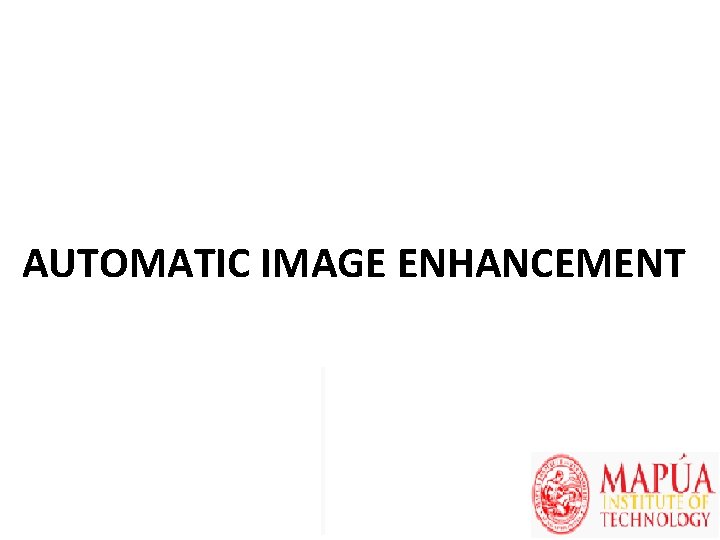
AUTOMATIC IMAGE ENHANCEMENT
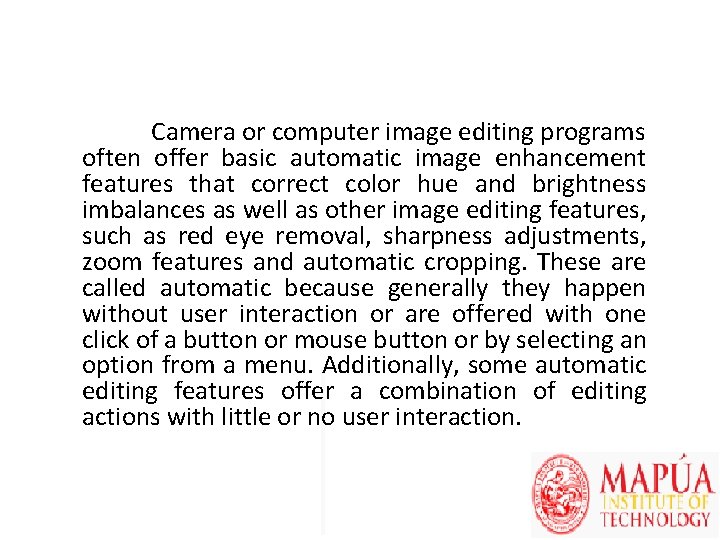
Camera or computer image editing programs often offer basic automatic image enhancement features that correct color hue and brightness imbalances as well as other image editing features, such as red eye removal, sharpness adjustments, zoom features and automatic cropping. These are called automatic because generally they happen without user interaction or are offered with one click of a button or mouse button or by selecting an option from a menu. Additionally, some automatic editing features offer a combination of editing actions with little or no user interaction.

DIGITAL DATA COMPRESSION
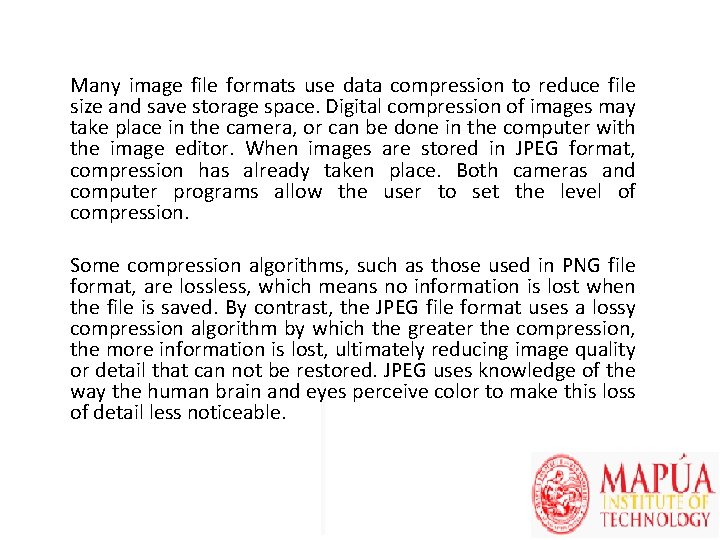
Many image file formats use data compression to reduce file size and save storage space. Digital compression of images may take place in the camera, or can be done in the computer with the image editor. When images are stored in JPEG format, compression has already taken place. Both cameras and computer programs allow the user to set the level of compression. Some compression algorithms, such as those used in PNG file format, are lossless, which means no information is lost when the file is saved. By contrast, the JPEG file format uses a lossy compression algorithm by which the greater the compression, the more information is lost, ultimately reducing image quality or detail that can not be restored. JPEG uses knowledge of the way the human brain and eyes perceive color to make this loss of detail less noticeable.

IMAGE EDITOR FEATURES
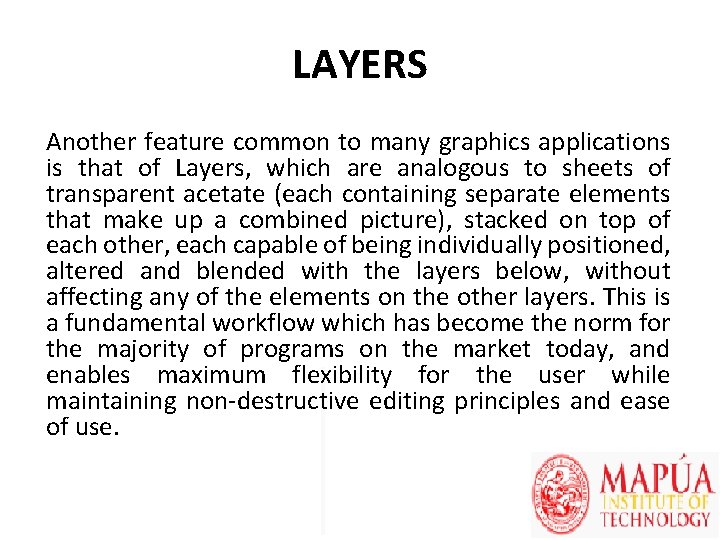
LAYERS Another feature common to many graphics applications is that of Layers, which are analogous to sheets of transparent acetate (each containing separate elements that make up a combined picture), stacked on top of each other, each capable of being individually positioned, altered and blended with the layers below, without affecting any of the elements on the other layers. This is a fundamental workflow which has become the norm for the majority of programs on the market today, and enables maximum flexibility for the user while maintaining non-destructive editing principles and ease of use.
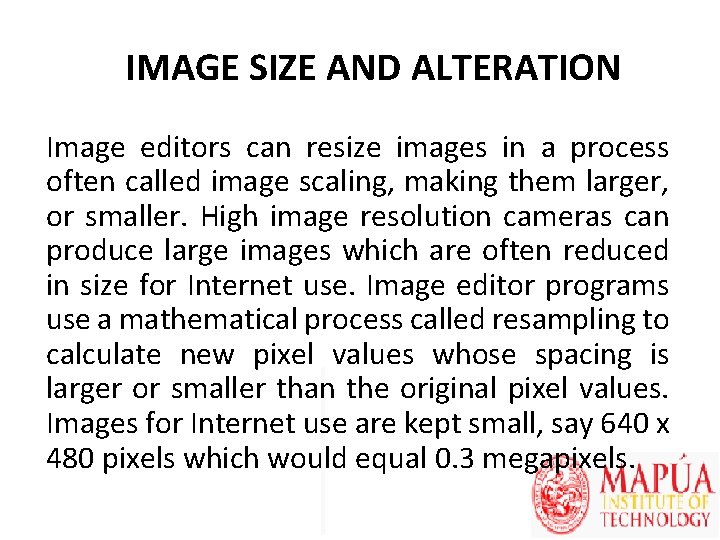
IMAGE SIZE AND ALTERATION Image editors can resize images in a process often called image scaling, making them larger, or smaller. High image resolution cameras can produce large images which are often reduced in size for Internet use. Image editor programs use a mathematical process called resampling to calculate new pixel values whose spacing is larger or smaller than the original pixel values. Images for Internet use are kept small, say 640 x 480 pixels which would equal 0. 3 megapixels.
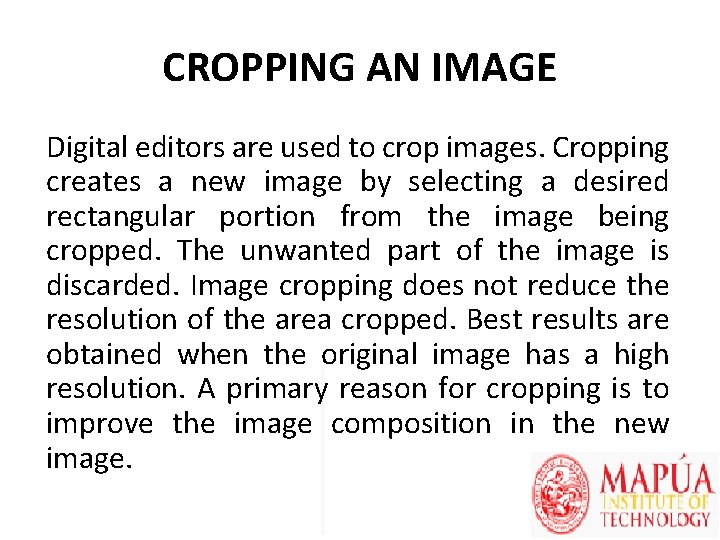
CROPPING AN IMAGE Digital editors are used to crop images. Cropping creates a new image by selecting a desired rectangular portion from the image being cropped. The unwanted part of the image is discarded. Image cropping does not reduce the resolution of the area cropped. Best results are obtained when the original image has a high resolution. A primary reason for cropping is to improve the image composition in the new image.
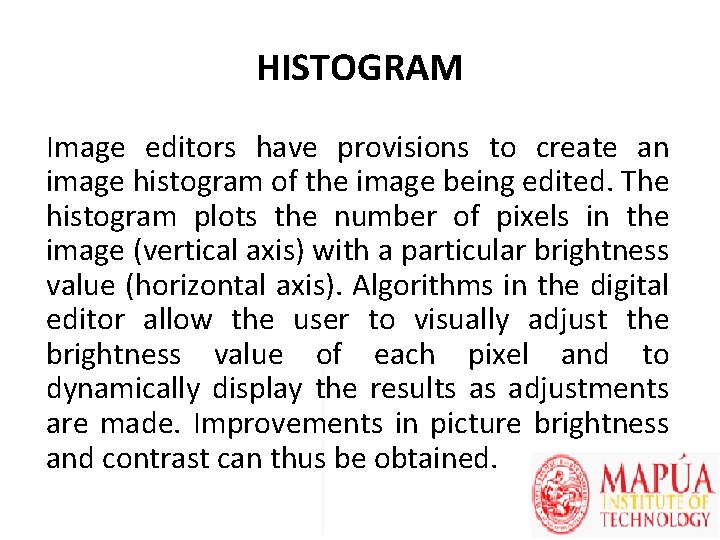
HISTOGRAM Image editors have provisions to create an image histogram of the image being edited. The histogram plots the number of pixels in the image (vertical axis) with a particular brightness value (horizontal axis). Algorithms in the digital editor allow the user to visually adjust the brightness value of each pixel and to dynamically display the results as adjustments are made. Improvements in picture brightness and contrast can thus be obtained.
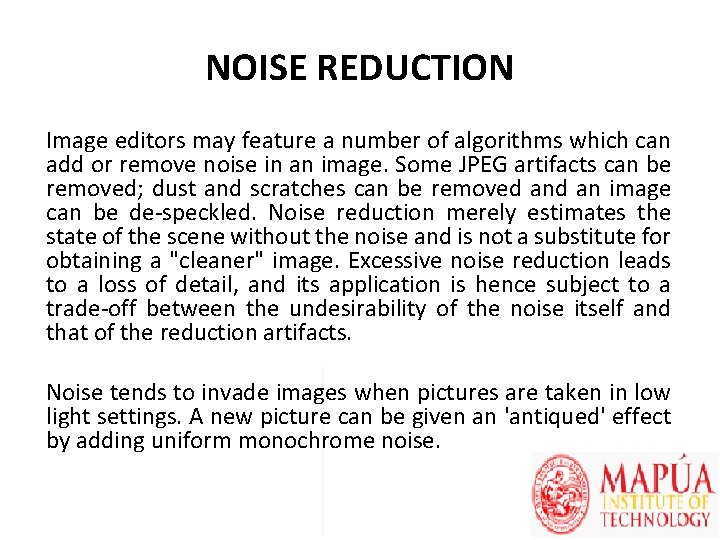
NOISE REDUCTION Image editors may feature a number of algorithms which can add or remove noise in an image. Some JPEG artifacts can be removed; dust and scratches can be removed an image can be de-speckled. Noise reduction merely estimates the state of the scene without the noise and is not a substitute for obtaining a "cleaner" image. Excessive noise reduction leads to a loss of detail, and its application is hence subject to a trade-off between the undesirability of the noise itself and that of the reduction artifacts. Noise tends to invade images when pictures are taken in low light settings. A new picture can be given an 'antiqued' effect by adding uniform monochrome noise.
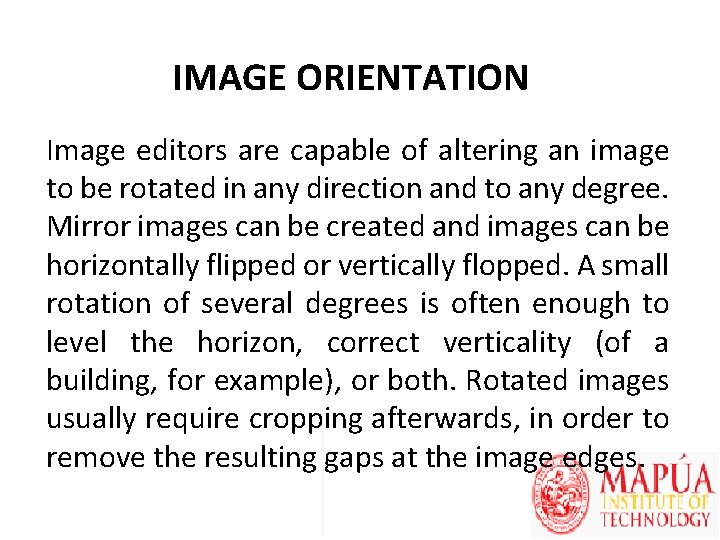
IMAGE ORIENTATION Image editors are capable of altering an image to be rotated in any direction and to any degree. Mirror images can be created and images can be horizontally flipped or vertically flopped. A small rotation of several degrees is often enough to level the horizon, correct verticality (of a building, for example), or both. Rotated images usually require cropping afterwards, in order to remove the resulting gaps at the image edges.
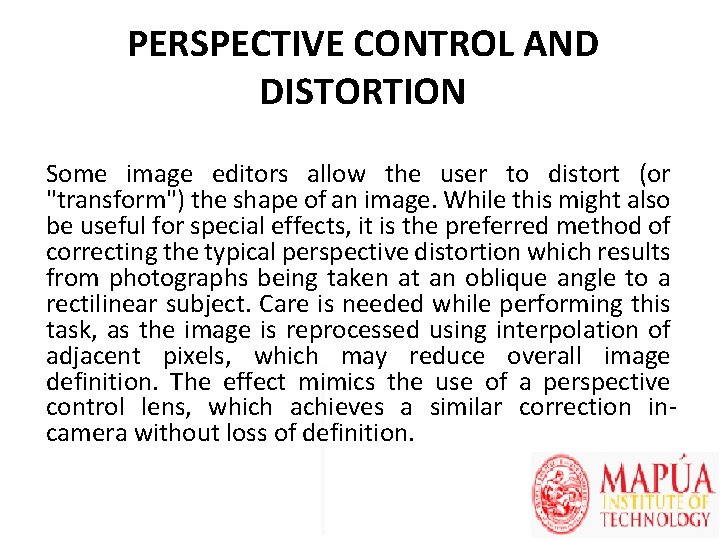
PERSPECTIVE CONTROL AND DISTORTION Some image editors allow the user to distort (or "transform") the shape of an image. While this might also be useful for special effects, it is the preferred method of correcting the typical perspective distortion which results from photographs being taken at an oblique angle to a rectilinear subject. Care is needed while performing this task, as the image is reprocessed using interpolation of adjacent pixels, which may reduce overall image definition. The effect mimics the use of a perspective control lens, which achieves a similar correction incamera without loss of definition.
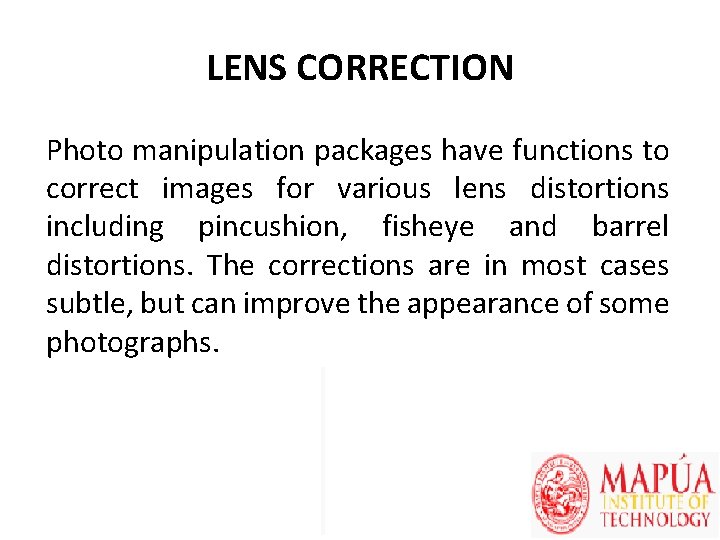
LENS CORRECTION Photo manipulation packages have functions to correct images for various lens distortions including pincushion, fisheye and barrel distortions. The corrections are in most cases subtle, but can improve the appearance of some photographs.
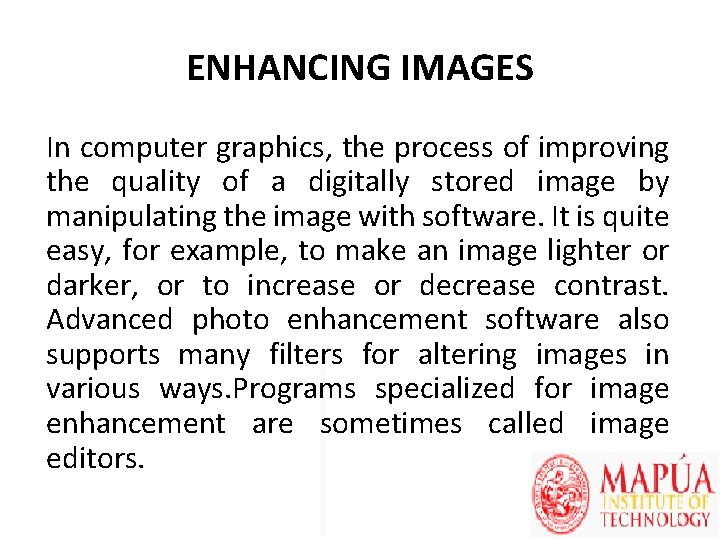
ENHANCING IMAGES In computer graphics, the process of improving the quality of a digitally stored image by manipulating the image with software. It is quite easy, for example, to make an image lighter or darker, or to increase or decrease contrast. Advanced photo enhancement software also supports many filters for altering images in various ways. Programs specialized for image enhancement are sometimes called image editors.
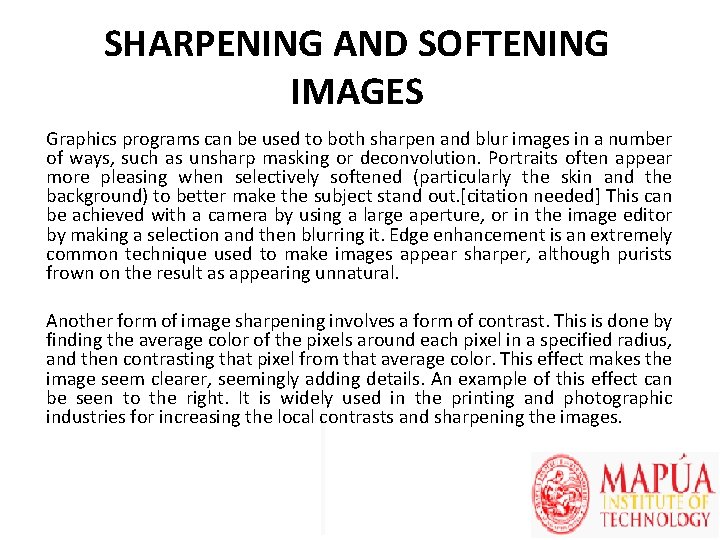
SHARPENING AND SOFTENING IMAGES Graphics programs can be used to both sharpen and blur images in a number of ways, such as unsharp masking or deconvolution. Portraits often appear more pleasing when selectively softened (particularly the skin and the background) to better make the subject stand out. [citation needed] This can be achieved with a camera by using a large aperture, or in the image editor by making a selection and then blurring it. Edge enhancement is an extremely common technique used to make images appear sharper, although purists frown on the result as appearing unnatural. Another form of image sharpening involves a form of contrast. This is done by finding the average color of the pixels around each pixel in a specified radius, and then contrasting that pixel from that average color. This effect makes the image seem clearer, seemingly adding details. An example of this effect can be seen to the right. It is widely used in the printing and photographic industries for increasing the local contrasts and sharpening the images.

ALL ABOUT IMAGE EDITING TECHNIQUES IMAGE EDITING & TECHNIQUES
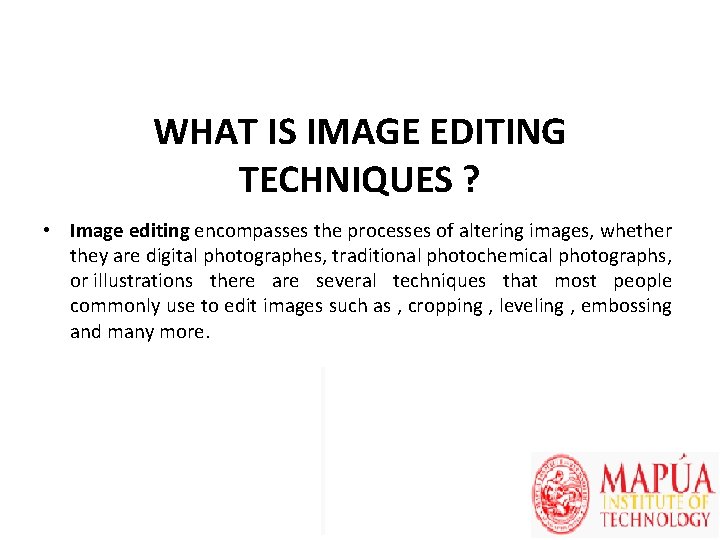
WHAT IS IMAGE EDITING TECHNIQUES ? • Image editing encompasses the processes of altering images, whether they are digital photographes, traditional photochemical photographs, or illustrations there are several techniques that most people commonly use to edit images such as , cropping , leveling , embossing and many more.

SOURCES TO EDIT PHOTOS
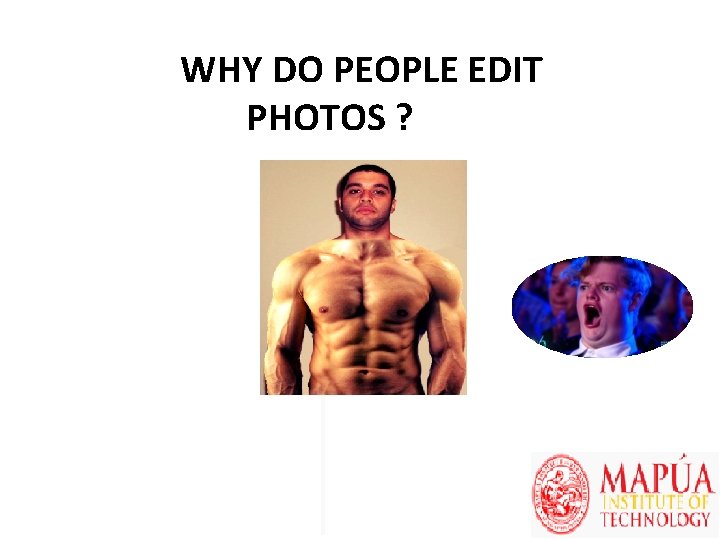
WHY DO PEOPLE EDIT PHOTOS ?
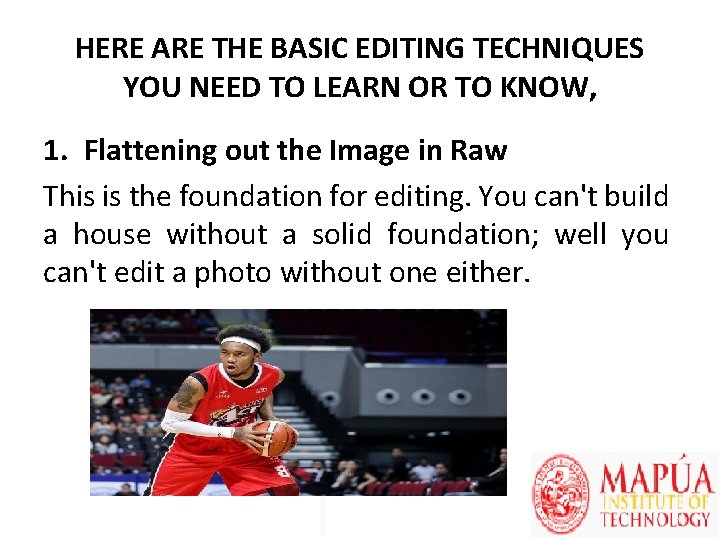
HERE ARE THE BASIC EDITING TECHNIQUES YOU NEED TO LEARN OR TO KNOW, 1. Flattening out the Image in Raw This is the foundation for editing. You can't build a house without a solid foundation; well you can't edit a photo without one either.
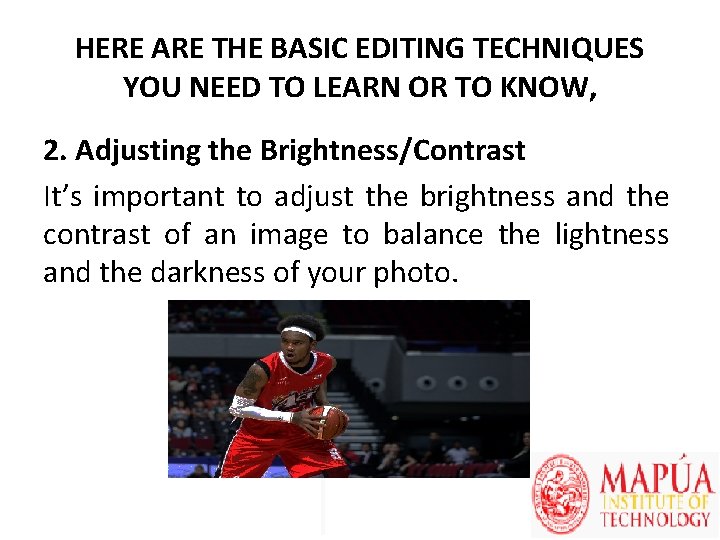
HERE ARE THE BASIC EDITING TECHNIQUES YOU NEED TO LEARN OR TO KNOW, 2. Adjusting the Brightness/Contrast It’s important to adjust the brightness and the contrast of an image to balance the lightness and the darkness of your photo.
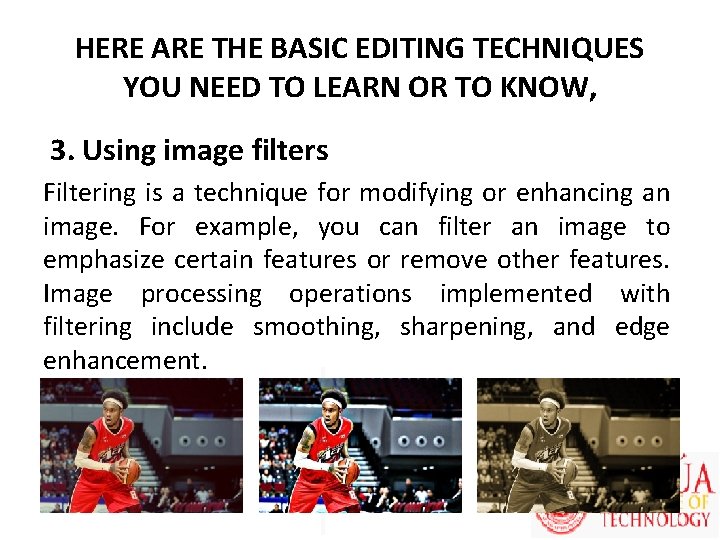
HERE ARE THE BASIC EDITING TECHNIQUES YOU NEED TO LEARN OR TO KNOW, 3. Using image filters Filtering is a technique for modifying or enhancing an image. For example, you can filter an image to emphasize certain features or remove other features. Image processing operations implemented with filtering include smoothing, sharpening, and edge enhancement.
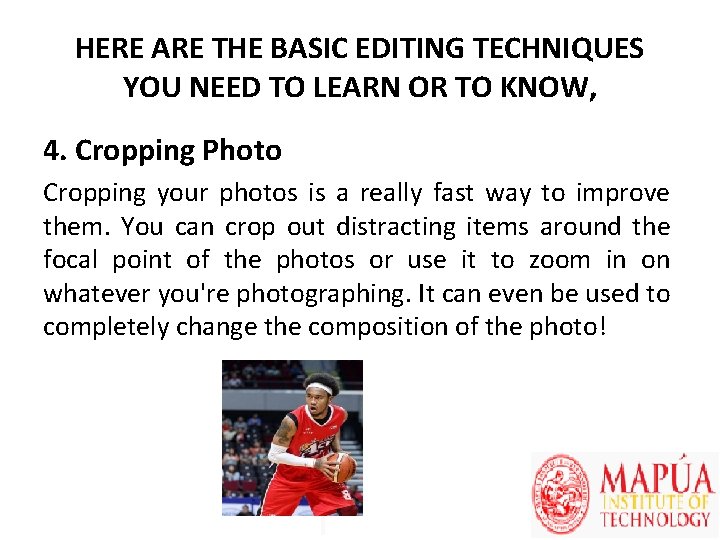
HERE ARE THE BASIC EDITING TECHNIQUES YOU NEED TO LEARN OR TO KNOW, 4. Cropping Photo Cropping your photos is a really fast way to improve them. You can crop out distracting items around the focal point of the photos or use it to zoom in on whatever you're photographing. It can even be used to completely change the composition of the photo!
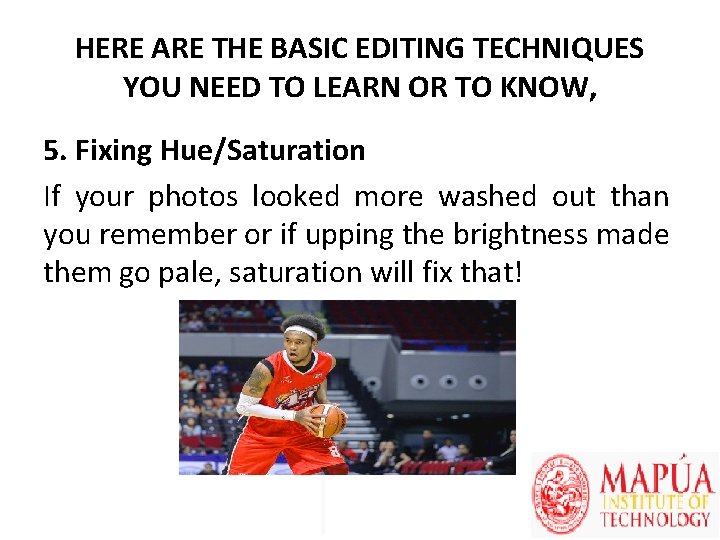
HERE ARE THE BASIC EDITING TECHNIQUES YOU NEED TO LEARN OR TO KNOW, 5. Fixing Hue/Saturation If your photos looked more washed out than you remember or if upping the brightness made them go pale, saturation will fix that!
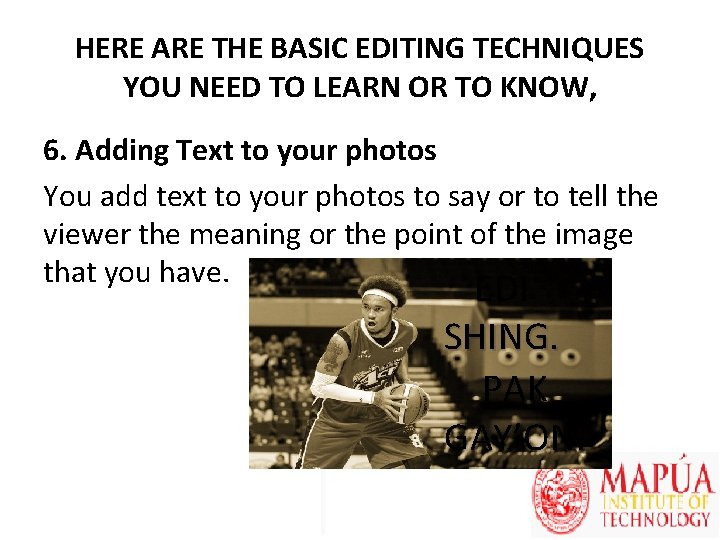
HERE ARE THE BASIC EDITING TECHNIQUES YOU NEED TO LEARN OR TO KNOW, 6. Adding Text to your photos You add text to your photos to say or to tell the viewer the meaning or the point of the image that you have. EDI SHING. PAK GAY’ON.
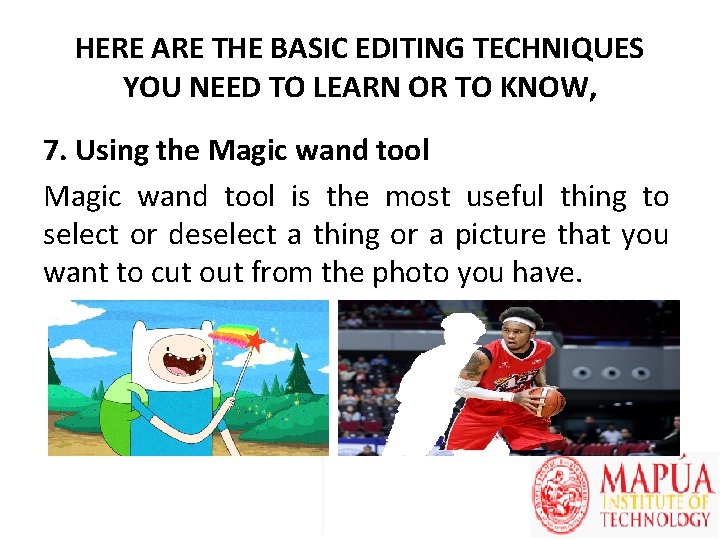
HERE ARE THE BASIC EDITING TECHNIQUES YOU NEED TO LEARN OR TO KNOW, 7. Using the Magic wand tool is the most useful thing to select or deselect a thing or a picture that you want to cut out from the photo you have.
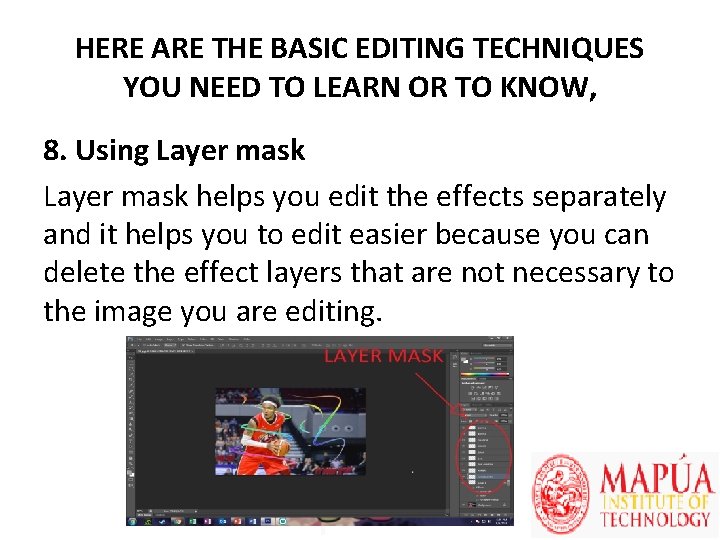
HERE ARE THE BASIC EDITING TECHNIQUES YOU NEED TO LEARN OR TO KNOW, 8. Using Layer mask helps you edit the effects separately and it helps you to edit easier because you can delete the effect layers that are not necessary to the image you are editing.
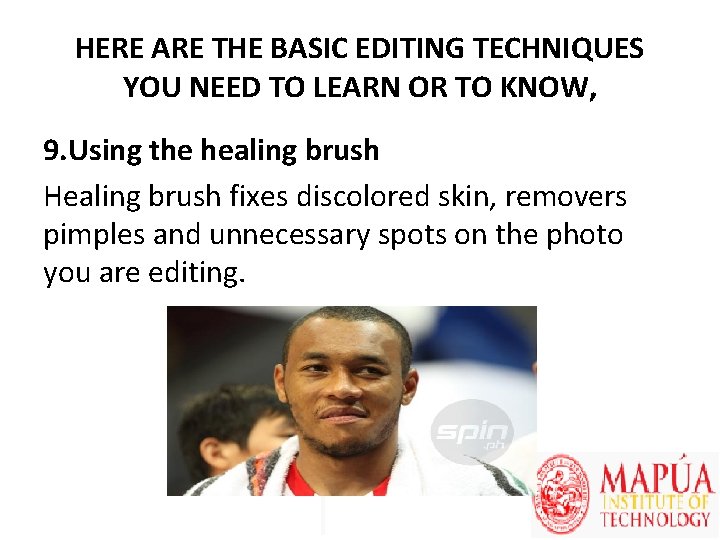
HERE ARE THE BASIC EDITING TECHNIQUES YOU NEED TO LEARN OR TO KNOW, 9. Using the healing brush Healing brush fixes discolored skin, removers pimples and unnecessary spots on the photo you are editing.
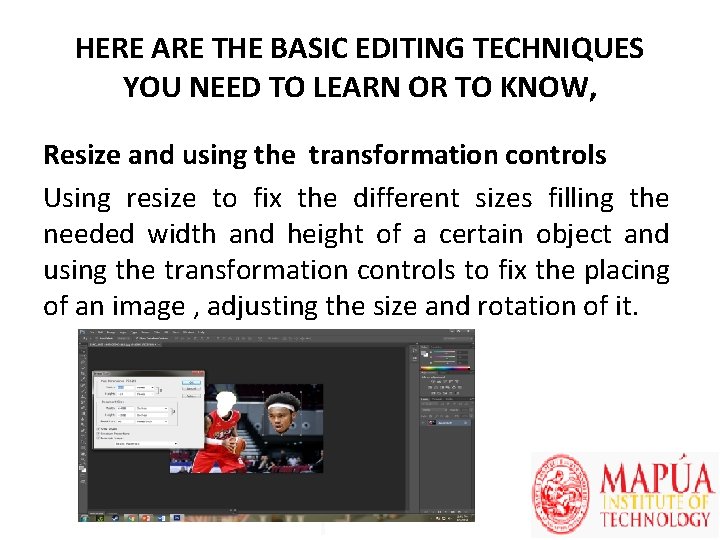
HERE ARE THE BASIC EDITING TECHNIQUES YOU NEED TO LEARN OR TO KNOW, Resize and using the transformation controls Using resize to fix the different sizes filling the needed width and height of a certain object and using the transformation controls to fix the placing of an image , adjusting the size and rotation of it.
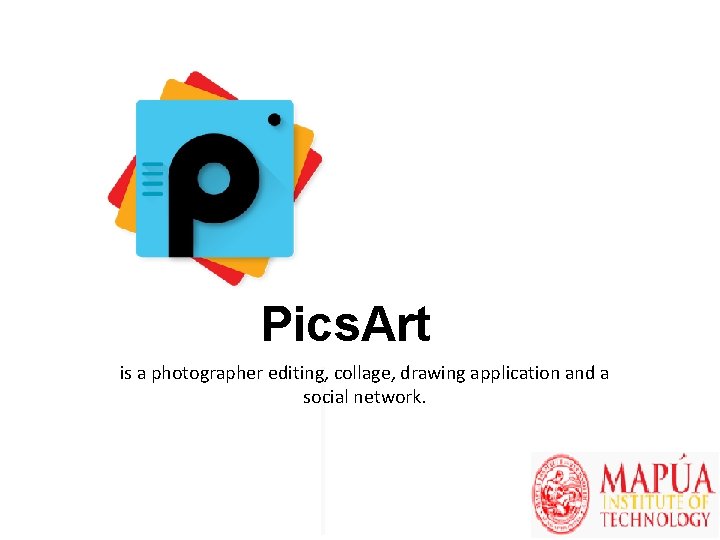
Pics. Art is a photographer editing, collage, drawing application and a social network.

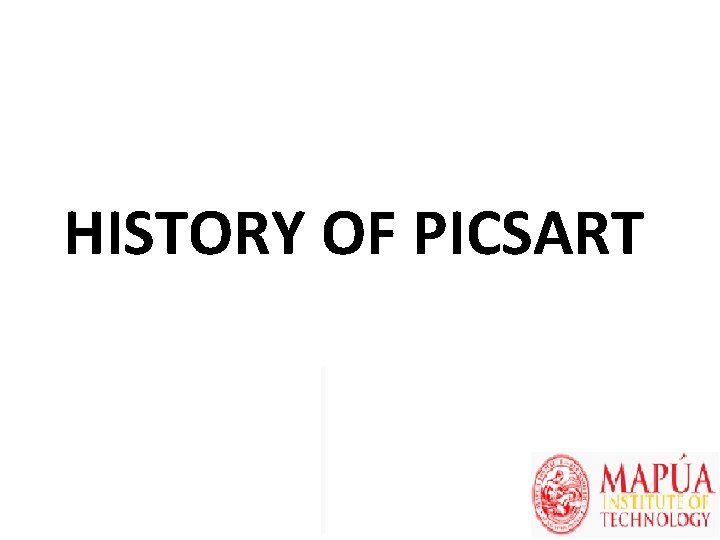
HISTORY OF PICSART
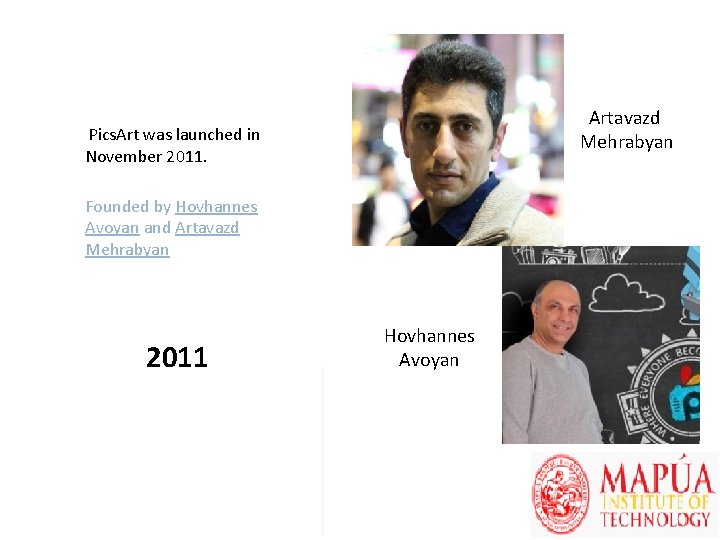
Artavazd Mehrabyan Pics. Art was launched in November 2011. Founded by Hovhannes Avoyan and Artavazd Mehrabyan 2011 Hovhannes Avoyan
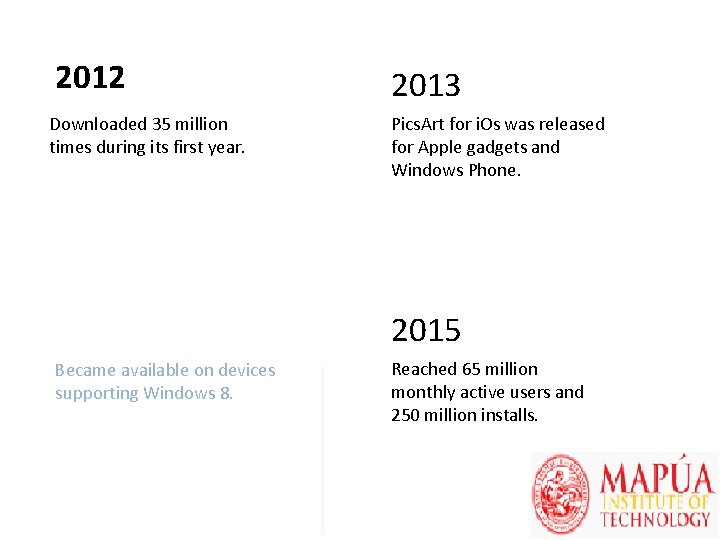
2012 Downloaded 35 million times during its first year. 2013 Pics. Art for i. Os was released for Apple gadgets and Windows Phone. 2014 2015 Became available on devices supporting Windows 8. Reached 65 million monthly active users and 250 million installs.
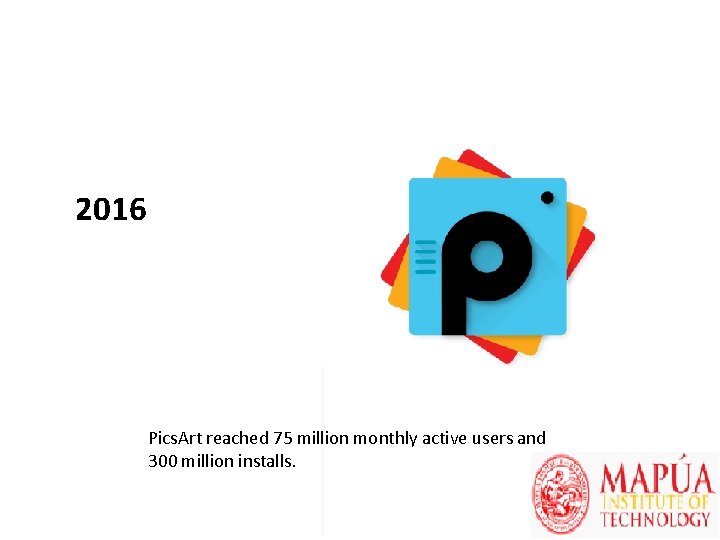
2016 Pics. Art reached 75 million monthly active users and 300 million installs.
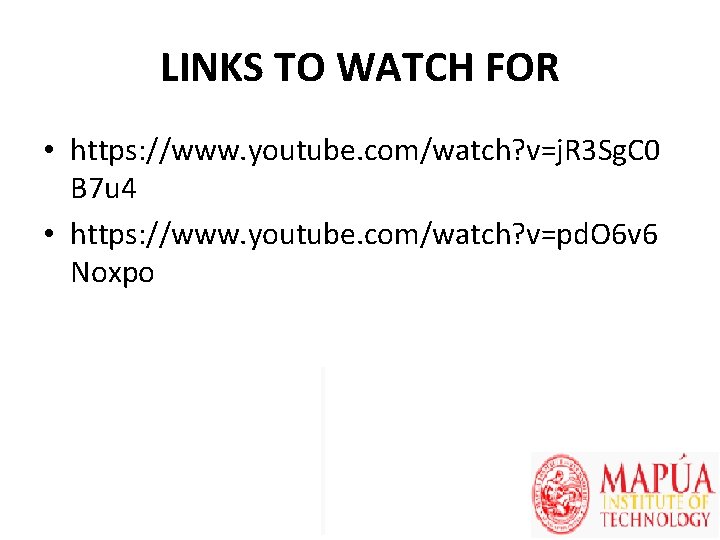
LINKS TO WATCH FOR • https: //www. youtube. com/watch? v=j. R 3 Sg. C 0 B 7 u 4 • https: //www. youtube. com/watch? v=pd. O 6 v 6 Noxpo
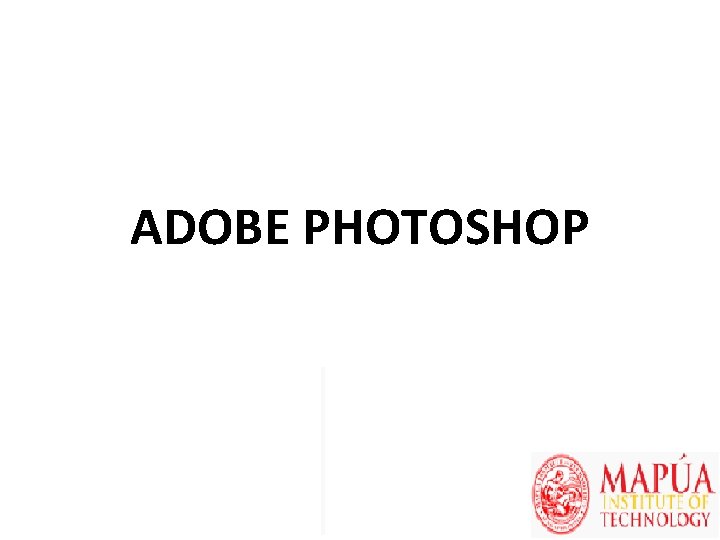
ADOBE PHOTOSHOP
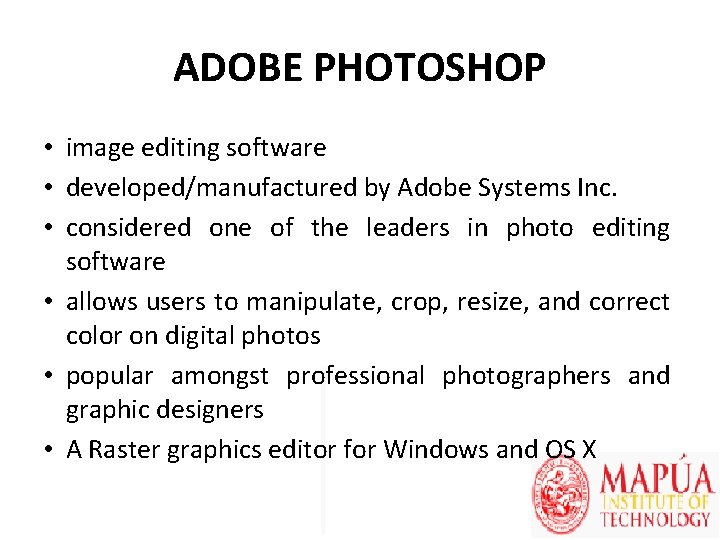
ADOBE PHOTOSHOP • image editing software • developed/manufactured by Adobe Systems Inc. • considered one of the leaders in photo editing software • allows users to manipulate, crop, resize, and correct color on digital photos • popular amongst professional photographers and graphic designers • A Raster graphics editor for Windows and OS X
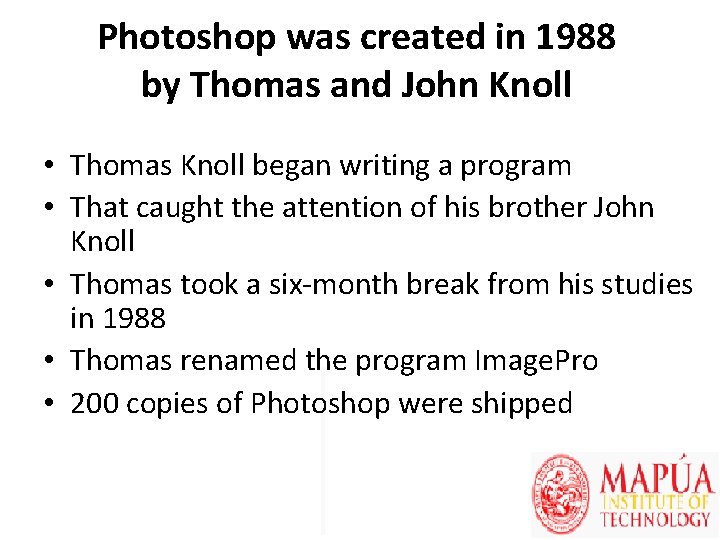
Photoshop was created in 1988 by Thomas and John Knoll • Thomas Knoll began writing a program • That caught the attention of his brother John Knoll • Thomas took a six-month break from his studies in 1988 • Thomas renamed the program Image. Pro • 200 copies of Photoshop were shipped
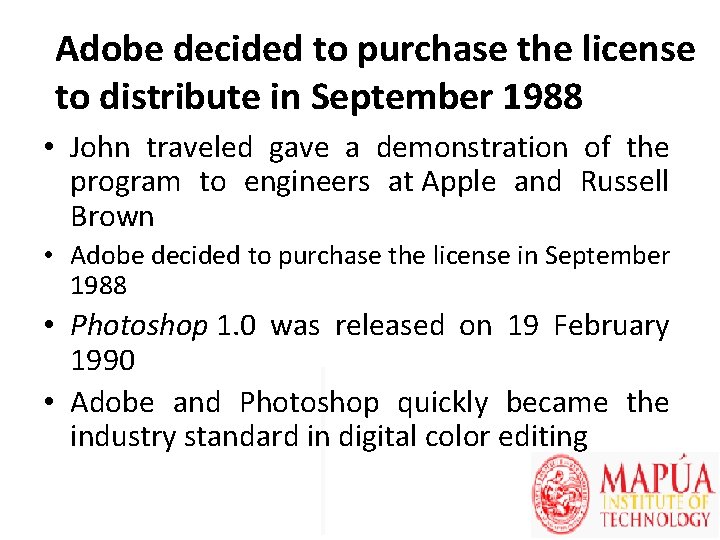
Adobe decided to purchase the license to distribute in September 1988 • John traveled gave a demonstration of the program to engineers at Apple and Russell Brown • Adobe decided to purchase the license in September 1988 • Photoshop 1. 0 was released on 19 February 1990 • Adobe and Photoshop quickly became the industry standard in digital color editing

Versions • • • CS – October 2003 CS 2 – May 2005 CS 3 – April 2007 CS 4 – October 2008 CS 5 – May 2011 CS 6 – May 2012 CC – June 2013 CC 2014 – June 2014 CC 2015 – June 2015
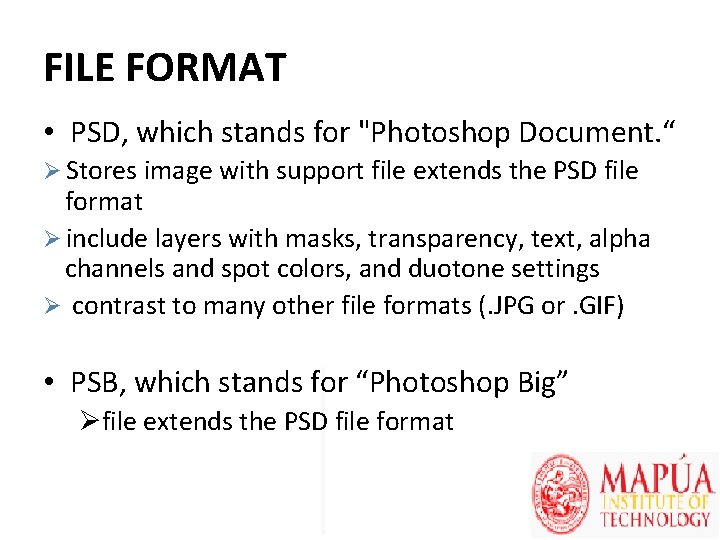
FILE FORMAT • PSD, which stands for "Photoshop Document. “ Ø Stores image with support file extends the PSD file format Ø include layers with masks, transparency, text, alpha channels and spot colors, and duotone settings Ø contrast to many other file formats (. JPG or. GIF) • PSB, which stands for “Photoshop Big” Øfile extends the PSD file format
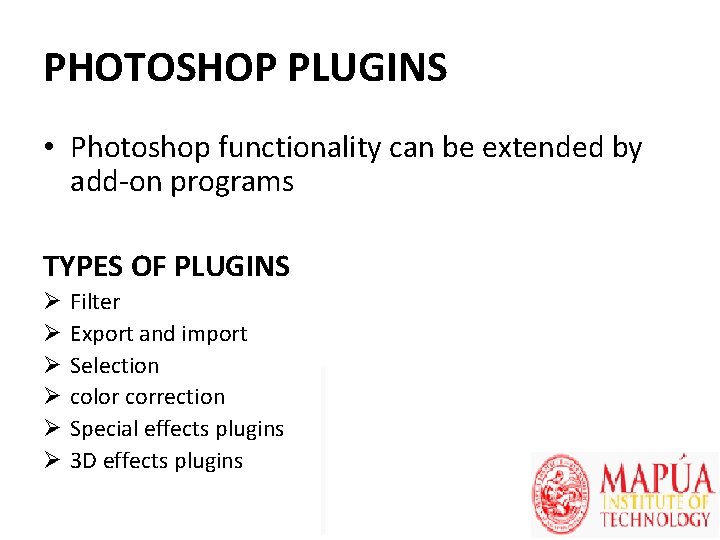
PHOTOSHOP PLUGINS • Photoshop functionality can be extended by add-on programs TYPES OF PLUGINS Ø Ø Ø Filter Export and import Selection color correction Special effects plugins 3 D effects plugins
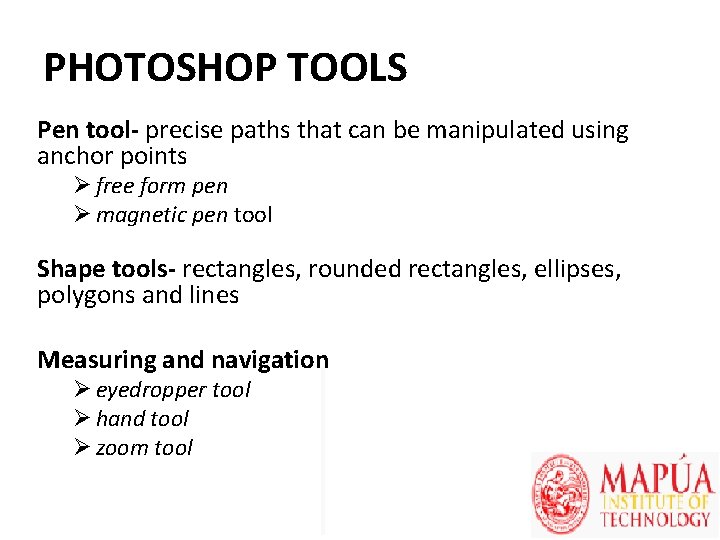
PHOTOSHOP TOOLS Pen tool- precise paths that can be manipulated using anchor points Ø free form pen Ø magnetic pen tool Shape tools- rectangles, rounded rectangles, ellipses, polygons and lines Measuring and navigation Ø eyedropper tool Ø hand tool Ø zoom tool
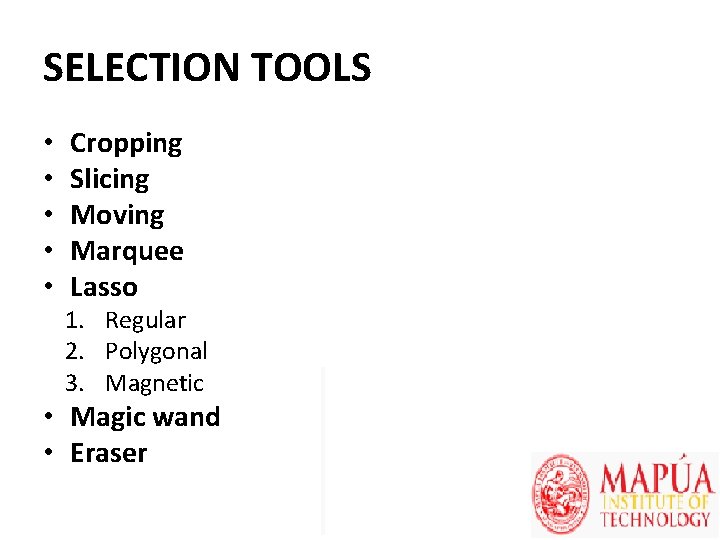
SELECTION TOOLS • • • Cropping Slicing Moving Marquee Lasso 1. Regular 2. Polygonal 3. Magnetic • Magic wand • Eraser
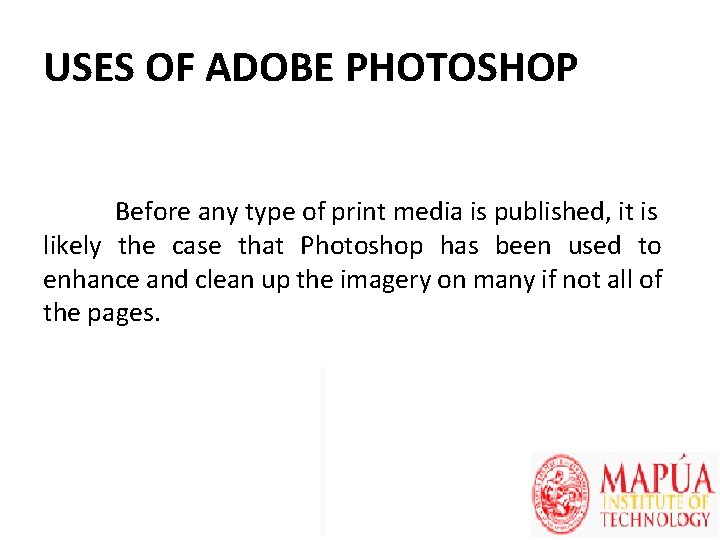
USES OF ADOBE PHOTOSHOP Before any type of print media is published, it is likely the case that Photoshop has been used to enhance and clean up the imagery on many if not all of the pages.
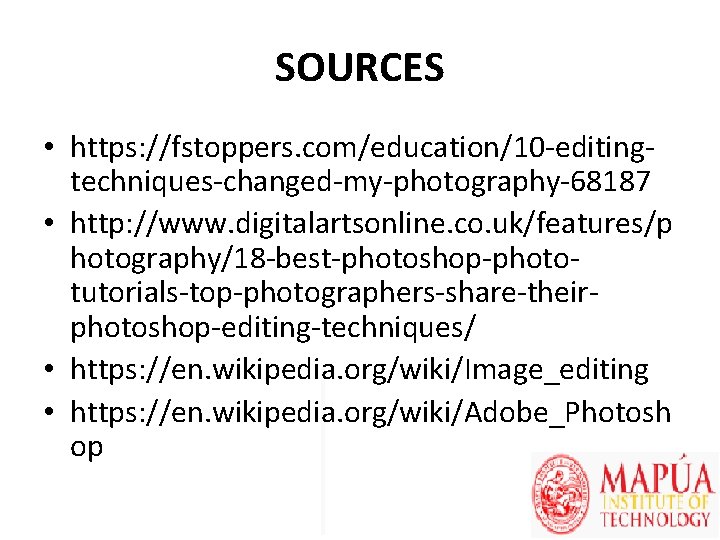
SOURCES • https: //fstoppers. com/education/10 -editingtechniques-changed-my-photography-68187 • http: //www. digitalartsonline. co. uk/features/p hotography/18 -best-photoshop-phototutorials-top-photographers-share-theirphotoshop-editing-techniques/ • https: //en. wikipedia. org/wiki/Image_editing • https: //en. wikipedia. org/wiki/Adobe_Photosh op
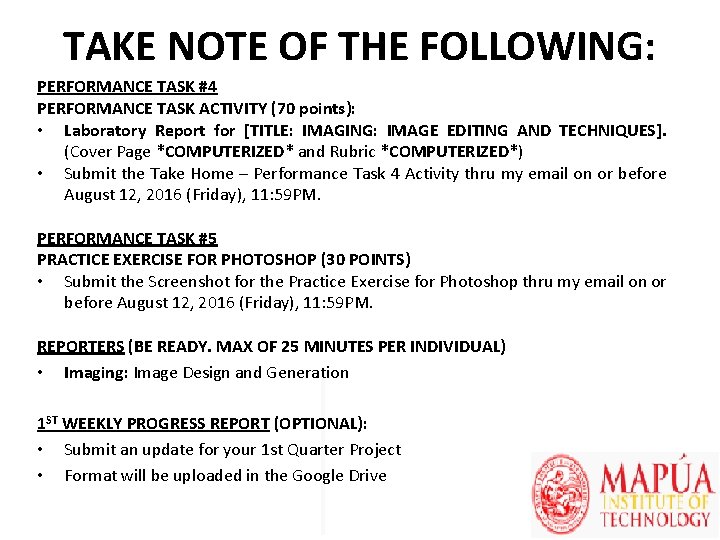
TAKE NOTE OF THE FOLLOWING: PERFORMANCE TASK #4 PERFORMANCE TASK ACTIVITY (70 points): • Laboratory Report for [TITLE: IMAGING: IMAGE EDITING AND TECHNIQUES]. (Cover Page *COMPUTERIZED* and Rubric *COMPUTERIZED*) • Submit the Take Home – Performance Task 4 Activity thru my email on or before August 12, 2016 (Friday), 11: 59 PM. PERFORMANCE TASK #5 PRACTICE EXERCISE FOR PHOTOSHOP (30 POINTS) • Submit the Screenshot for the Practice Exercise for Photoshop thru my email on or before August 12, 2016 (Friday), 11: 59 PM. REPORTERS (BE READY. MAX OF 25 MINUTES PER INDIVIDUAL) • Imaging: Image Design and Generation 1 ST WEEKLY PROGRESS REPORT (OPTIONAL): • Submit an update for your 1 st Quarter Project • Format will be uploaded in the Google Drive
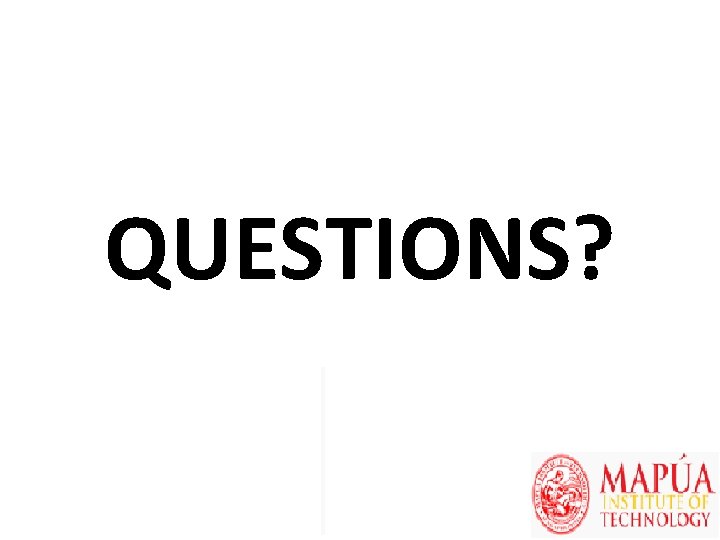
QUESTIONS?
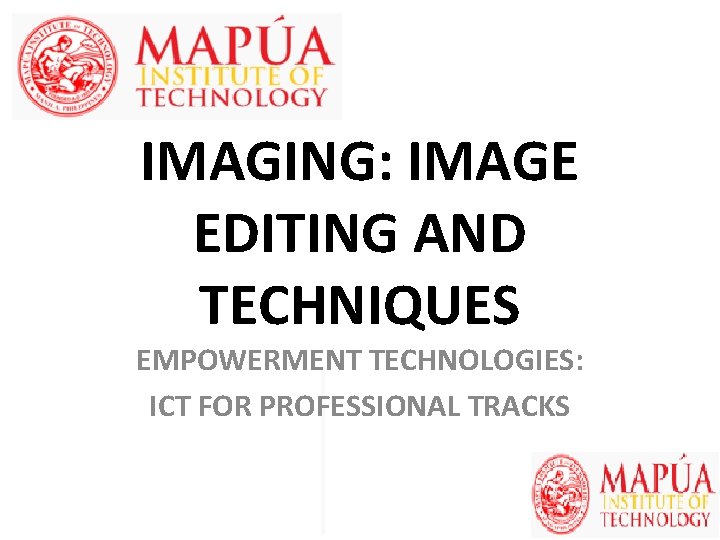
IMAGING: IMAGE EDITING AND TECHNIQUES EMPOWERMENT TECHNOLOGIES: ICT FOR PROFESSIONAL TRACKS
 Professional tracks example
Professional tracks example Empowerment through ict
Empowerment through ict Emerging technologies in ict
Emerging technologies in ict Minecraft train stations
Minecraft train stations Senior high school subjects (per semester)
Senior high school subjects (per semester) [email protected]
[email protected] Football tackling drills
Football tackling drills Tube welding techniques
Tube welding techniques Mary poppins jr soundtrack
Mary poppins jr soundtrack The head of moving head disk with 100 tracks
The head of moving head disk with 100 tracks Pgp goals arkansas
Pgp goals arkansas Tams dallas
Tams dallas Historical hurricane tracks
Historical hurricane tracks Horse racing in georgia
Horse racing in georgia Bus schedule uc merced
Bus schedule uc merced What is used to make a cast of a tool mark?
What is used to make a cast of a tool mark? Covert_tcp
Covert_tcp Ucf psychology requirements
Ucf psychology requirements The brakes of a speeding truck are slammed
The brakes of a speeding truck are slammed Kat tracks shsu
Kat tracks shsu Tire track width
Tire track width Pedigree tracks
Pedigree tracks Stages of clubbing
Stages of clubbing Tracks
Tracks Luftstrupen för medicinare
Luftstrupen för medicinare Vad är ett minoritetsspråk
Vad är ett minoritetsspråk Autokratiskt ledarskap
Autokratiskt ledarskap Toppslätskivling effekt
Toppslätskivling effekt Texter för hinduer tantra
Texter för hinduer tantra Ekologiskt fotavtryck
Ekologiskt fotavtryck Underlag för särskild löneskatt på pensionskostnader
Underlag för särskild löneskatt på pensionskostnader Läkarutlåtande för livränta
Läkarutlåtande för livränta Inköpsprocessen steg för steg
Inköpsprocessen steg för steg Borra hål för knoppar
Borra hål för knoppar Redogör för vad psykologi är
Redogör för vad psykologi är Mat för unga idrottare
Mat för unga idrottare Offentlig förvaltning
Offentlig förvaltning Datorkunskap för nybörjare
Datorkunskap för nybörjare Mantel för kvinnor i antikens rom
Mantel för kvinnor i antikens rom Fspos
Fspos Myndigheten för delaktighet
Myndigheten för delaktighet Rita perspektiv
Rita perspektiv Ministerstyre för och nackdelar
Ministerstyre för och nackdelar Tack för att ni lyssnade
Tack för att ni lyssnade Claes martinsson
Claes martinsson Nyckelkompetenser för livslångt lärande
Nyckelkompetenser för livslångt lärande Tidbok
Tidbok Brunn karttecken
Brunn karttecken Datumr
Datumr Vad är vanlig celldelning
Vad är vanlig celldelning Varför kallas perioden 1918-1939 för mellankrigstiden
Varför kallas perioden 1918-1939 för mellankrigstiden Rådet för byggkompetens
Rådet för byggkompetens Orubbliga rättigheter
Orubbliga rättigheter Borstål, egenskaper
Borstål, egenskaper Verktyg för automatisering av utbetalningar
Verktyg för automatisering av utbetalningar Bat mitza
Bat mitza Jag har nigit för nymånens skära text
Jag har nigit för nymånens skära text Boverket ka
Boverket ka Strategi för svensk viltförvaltning
Strategi för svensk viltförvaltning Typiska drag för en novell
Typiska drag för en novell Trög för kemist
Trög för kemist Vad är verksamhetsanalys
Vad är verksamhetsanalys Tack för att ni har lyssnat
Tack för att ni har lyssnat Större och mindre tecken
Större och mindre tecken Centrum för kunskap och säkerhet
Centrum för kunskap och säkerhet Påbyggnader för flakfordon
Påbyggnader för flakfordon A gastrica
A gastrica Lek med geometriska former
Lek med geometriska former Egg för emanuel
Egg för emanuel Bris för vuxna
Bris för vuxna En lathund för arbete med kontinuitetshantering
En lathund för arbete med kontinuitetshantering Ledarskapsteorier
Ledarskapsteorier Varians formel
Varians formel Rutin för avvikelsehantering
Rutin för avvikelsehantering Ellika andolf
Ellika andolf Treserva lathund
Treserva lathund Presentera för publik crossboss
Presentera för publik crossboss Var 1721 för stormaktssverige
Var 1721 för stormaktssverige Att skriva en debattartikel
Att skriva en debattartikel Tobinskatten för och nackdelar
Tobinskatten för och nackdelar Nationell inriktning för artificiell intelligens
Nationell inriktning för artificiell intelligens Tillitsbaserad ledning
Tillitsbaserad ledning Atmosfr
Atmosfr Referatmarkeringar
Referatmarkeringar Skriven med rytm och rim
Skriven med rytm och rim