Tools for Teaching Security Mark Ciampa Western Kentucky
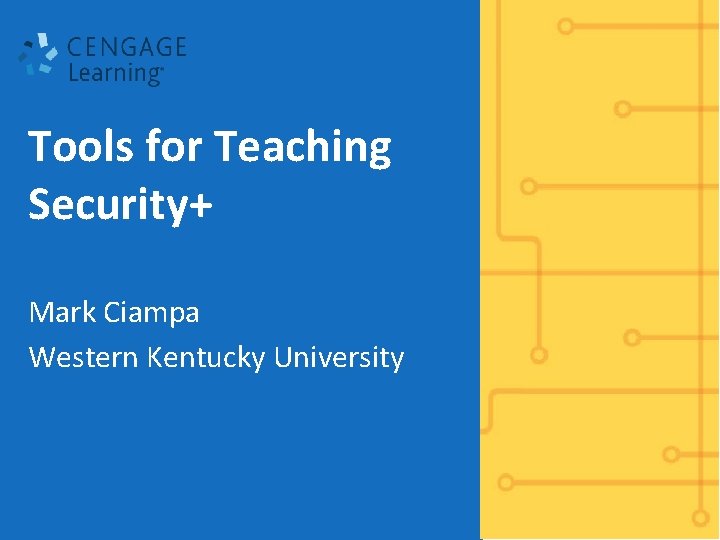
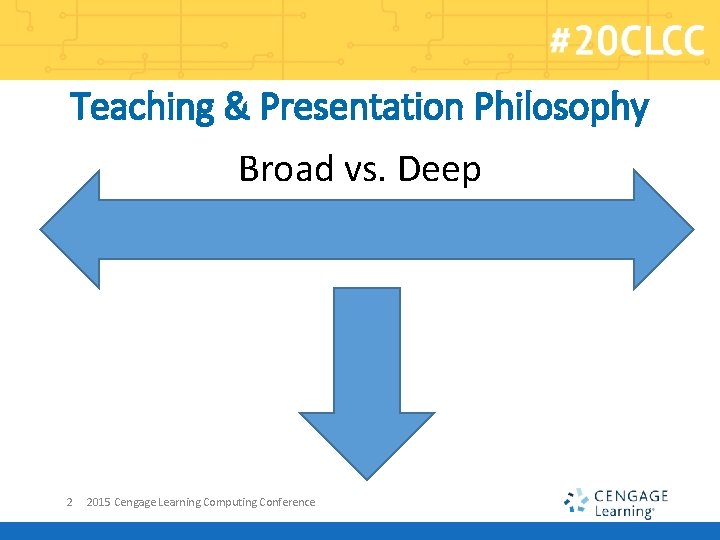
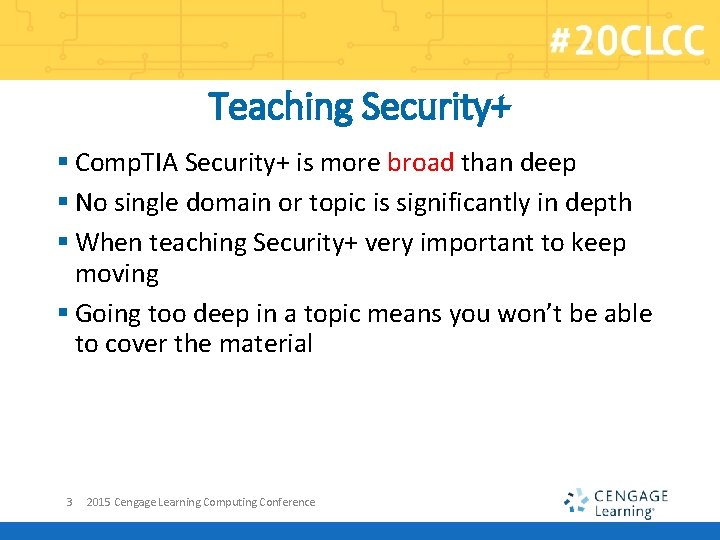
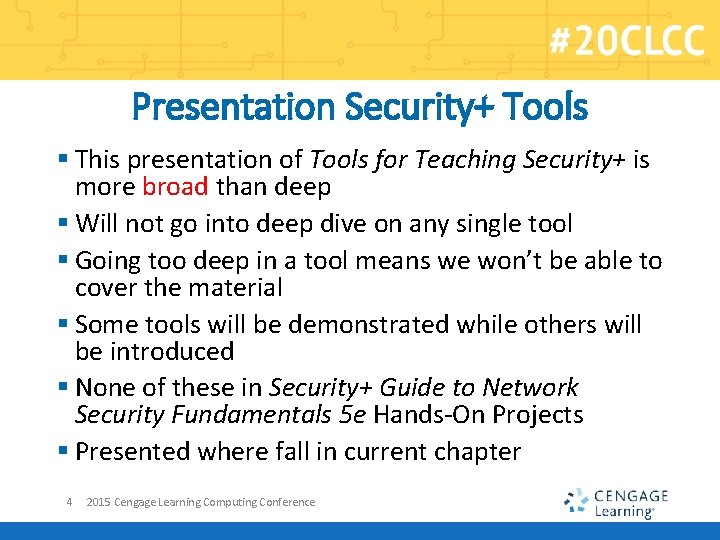
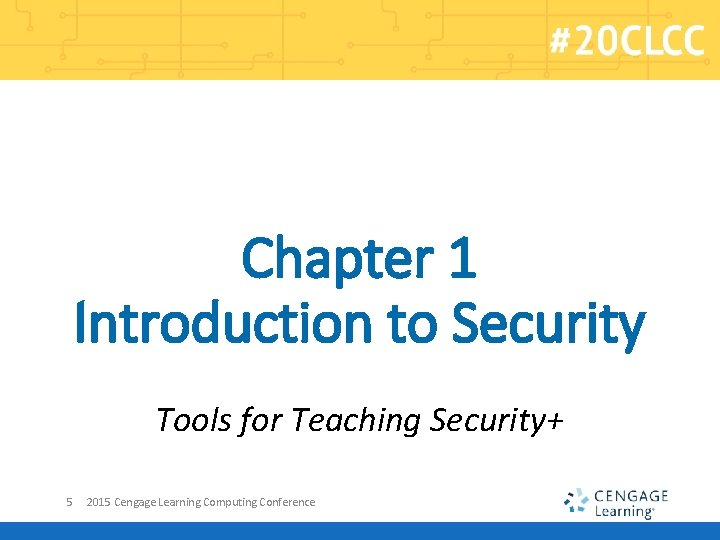
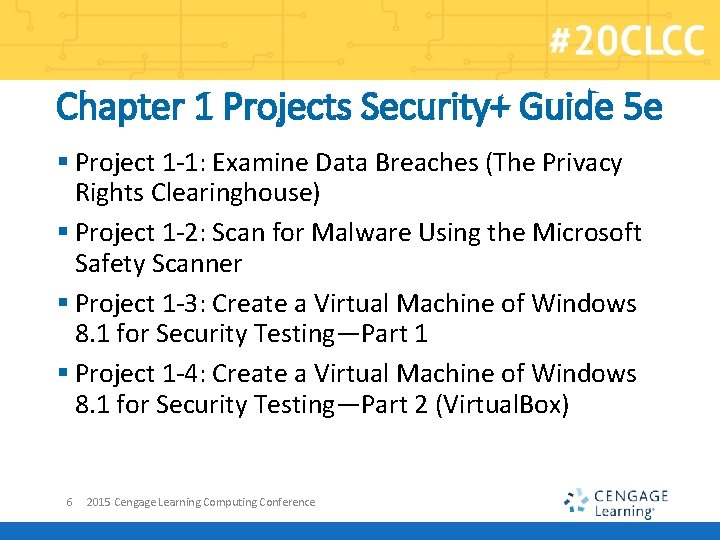
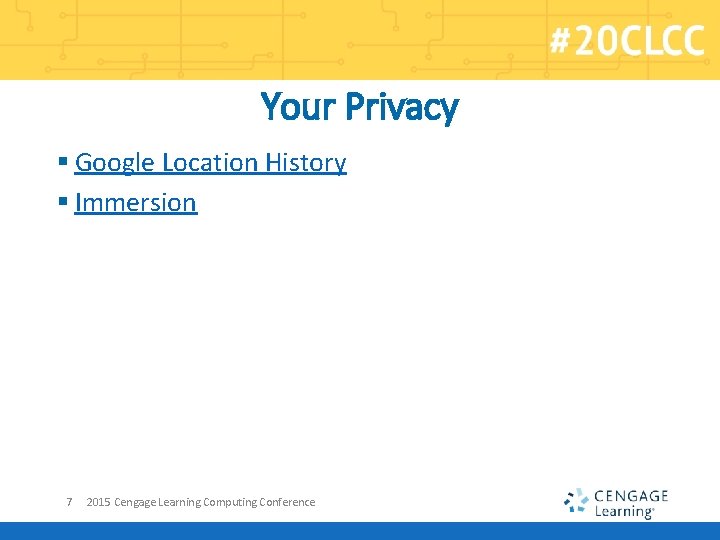
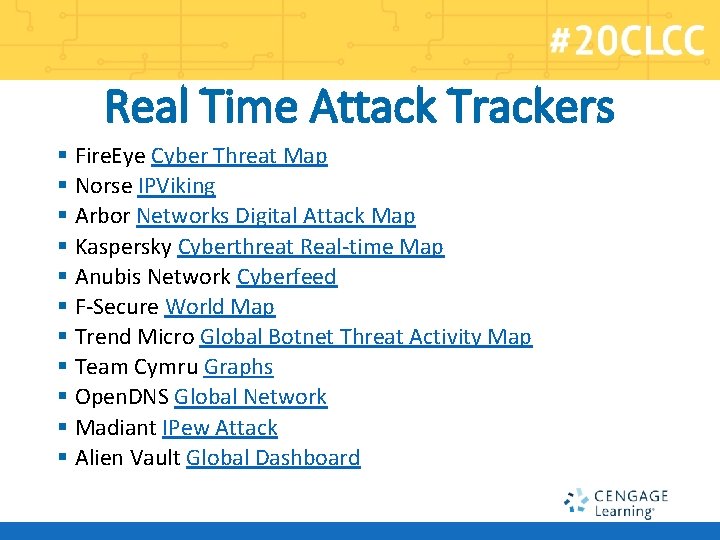
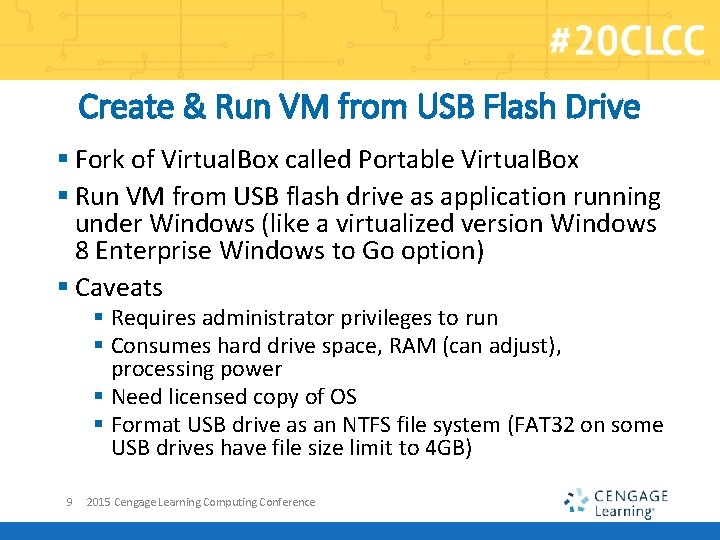
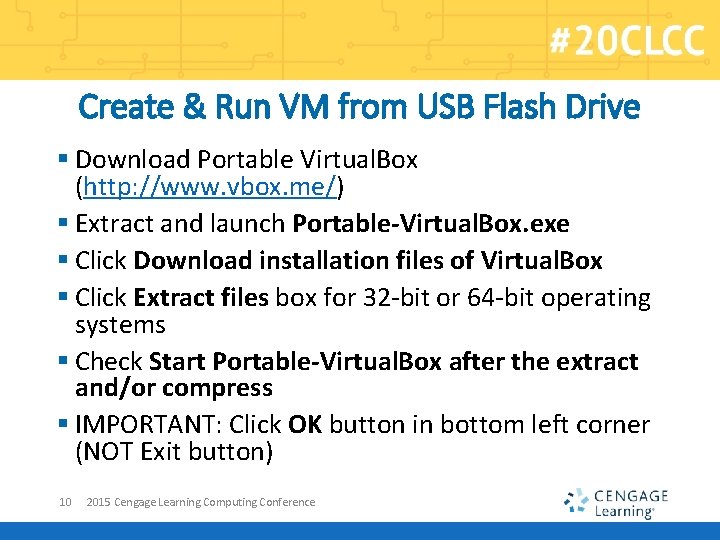
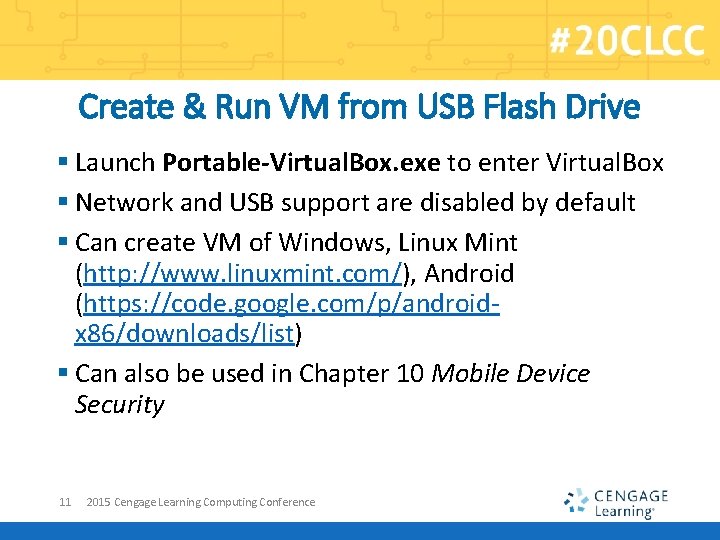
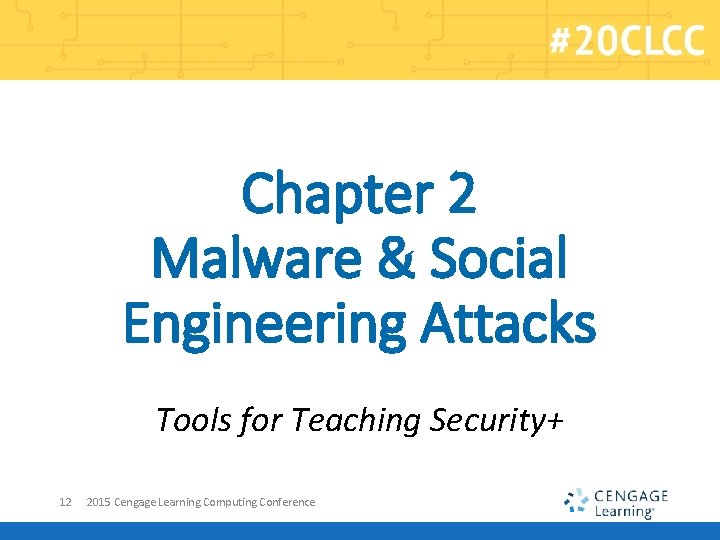
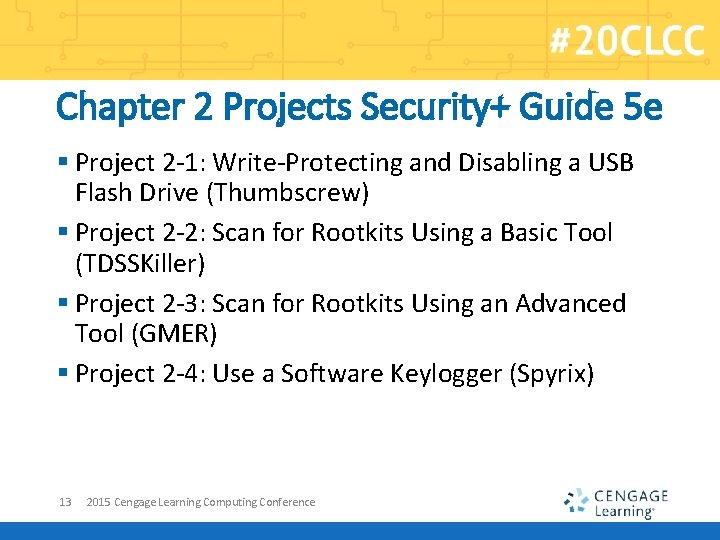
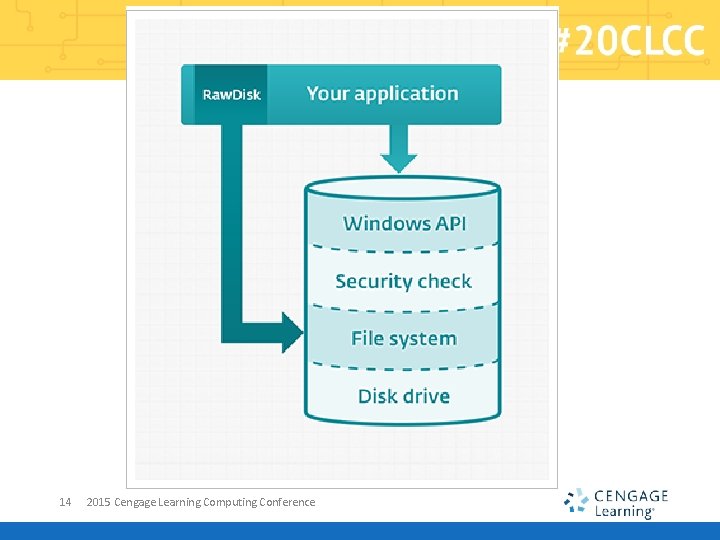
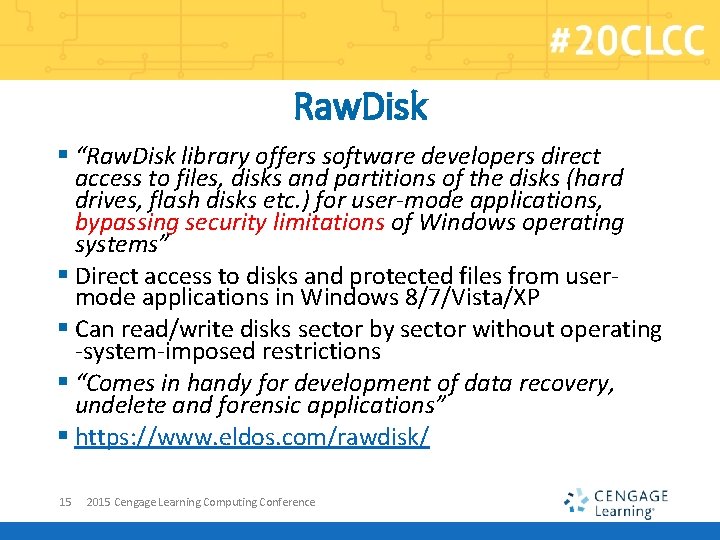
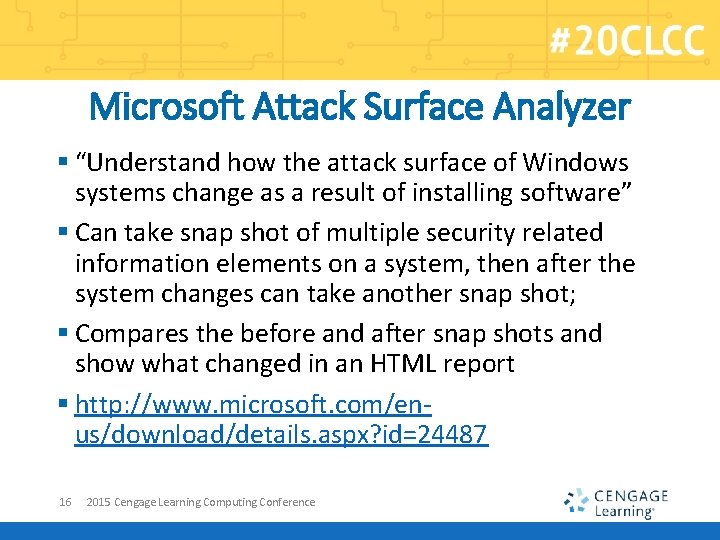
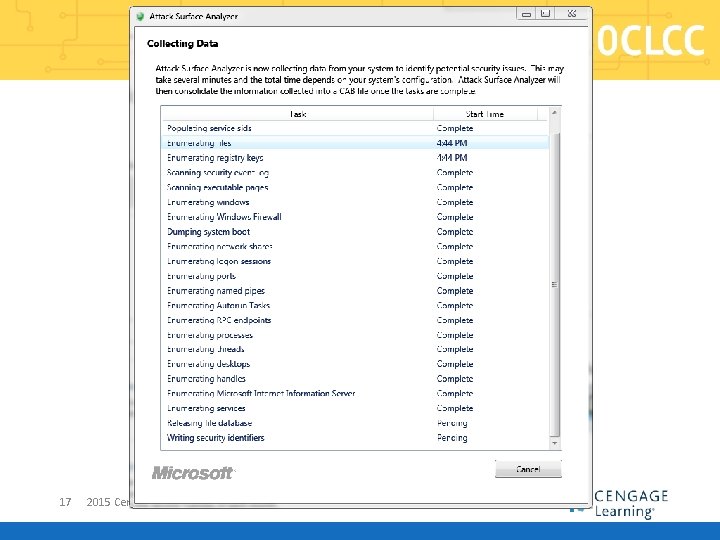
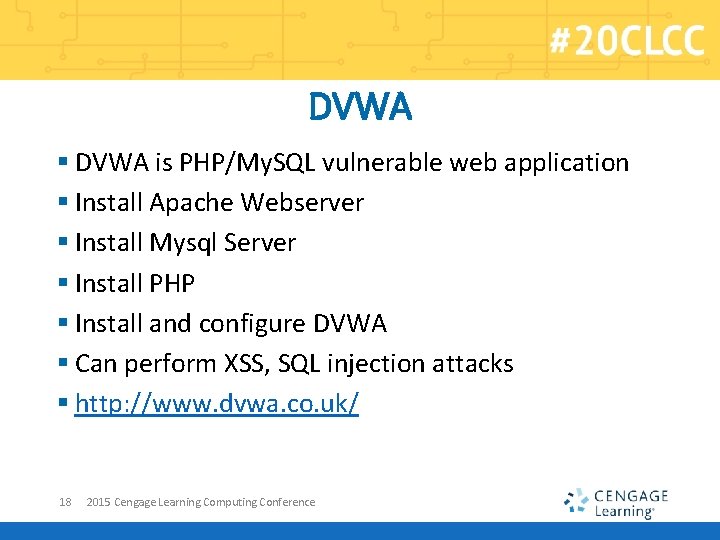
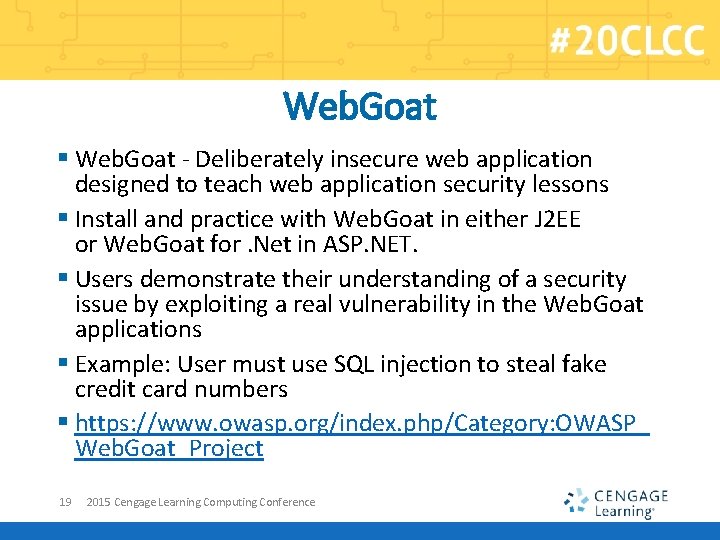
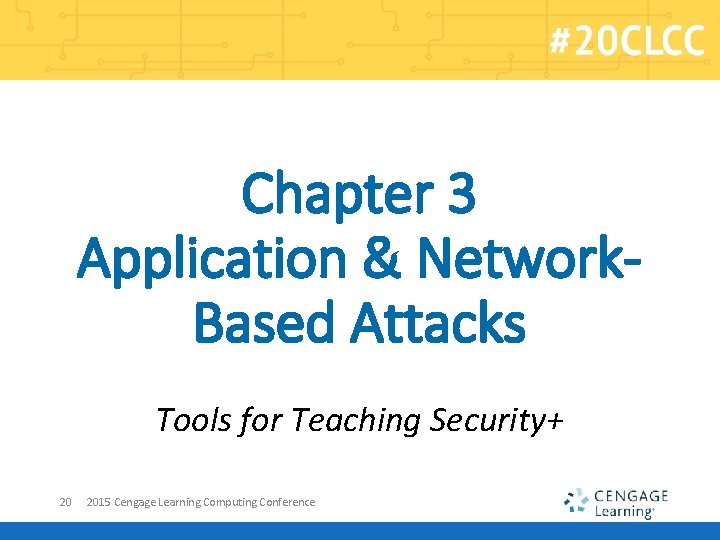

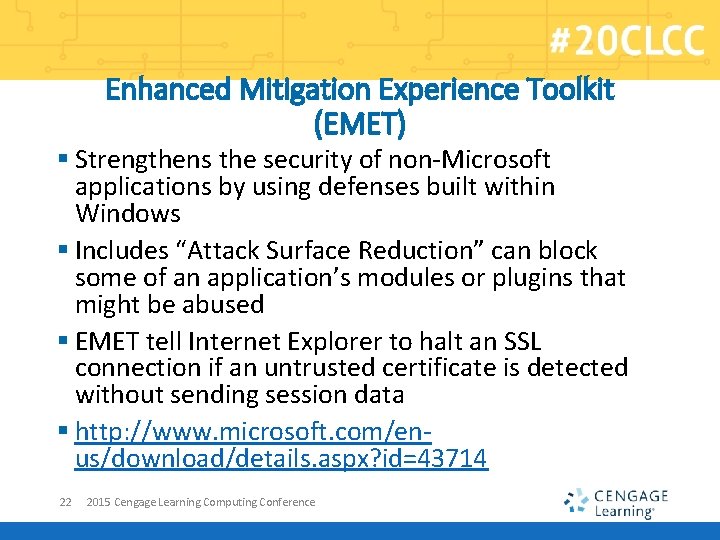
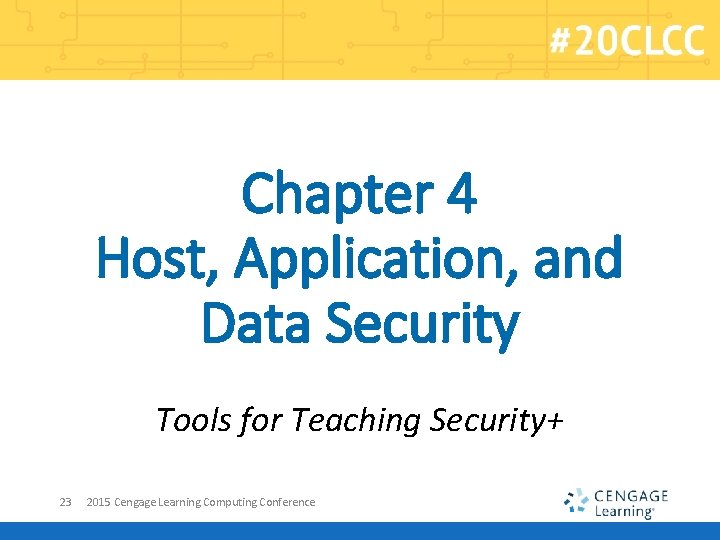


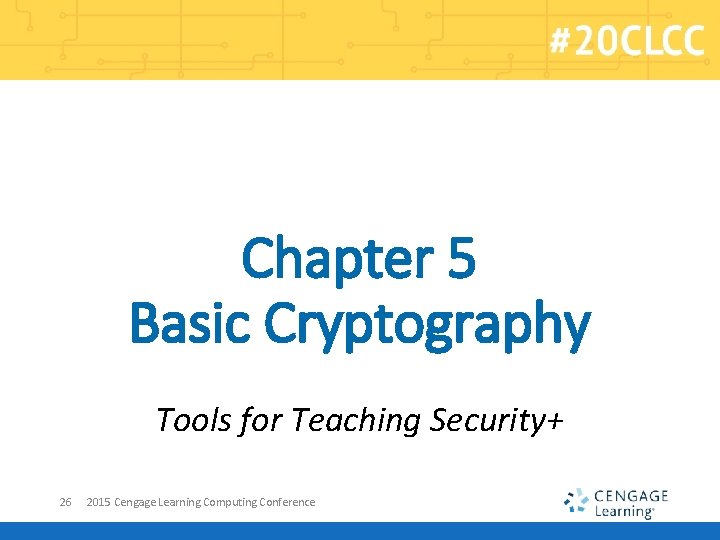
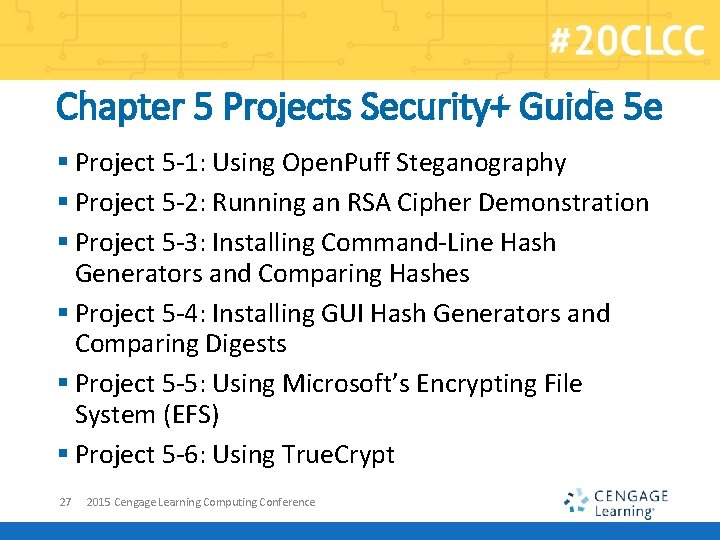
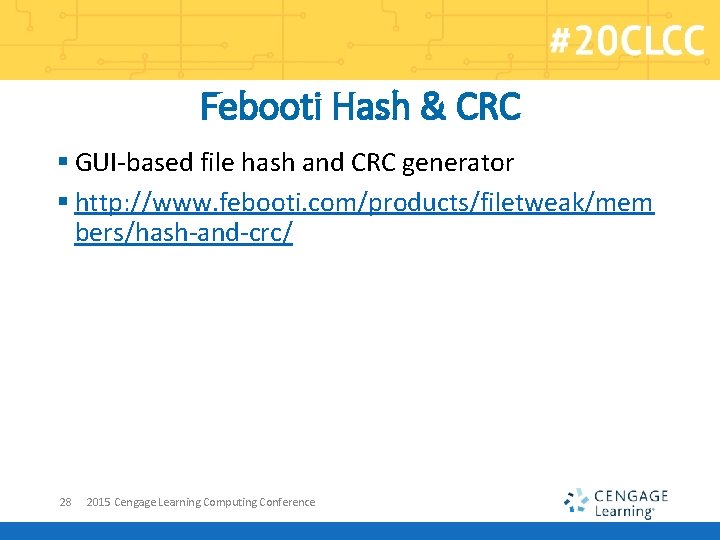
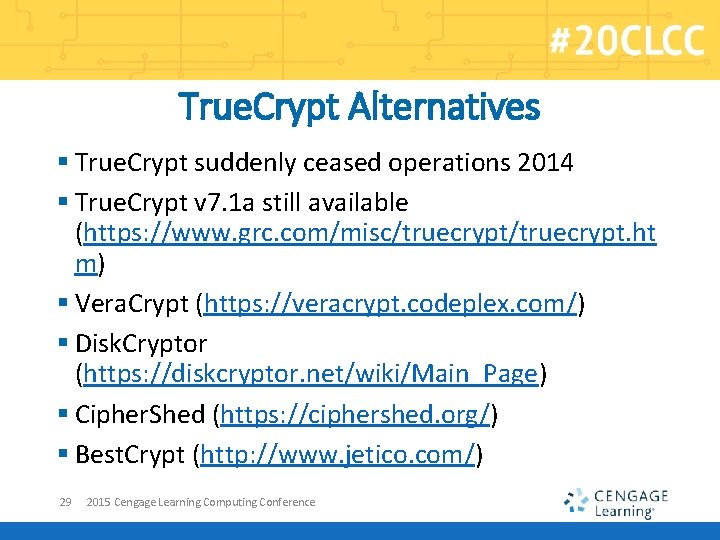
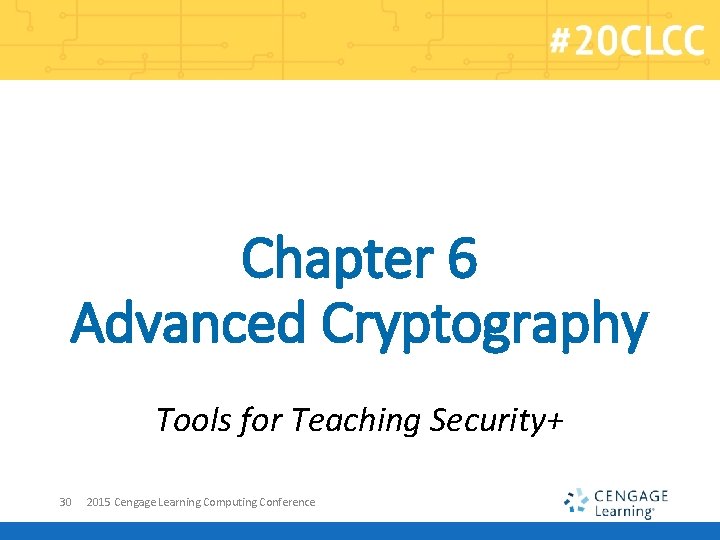
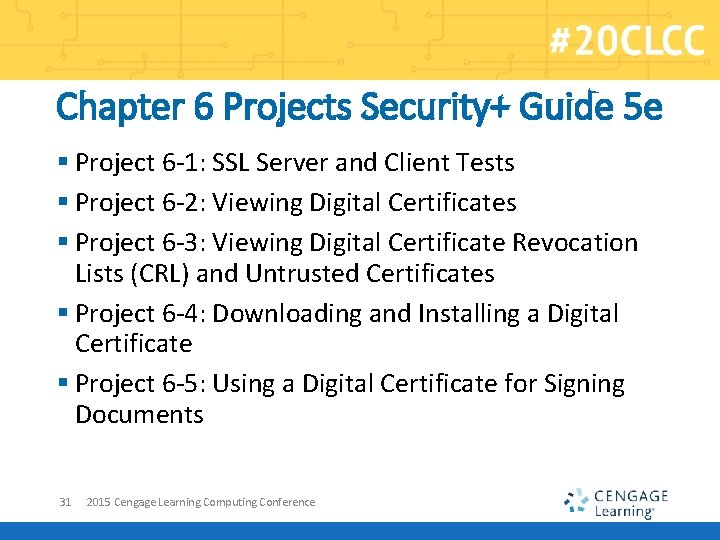
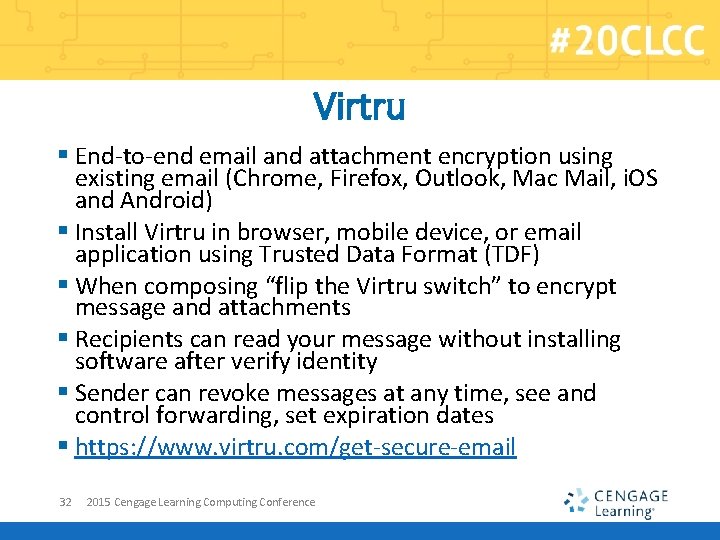
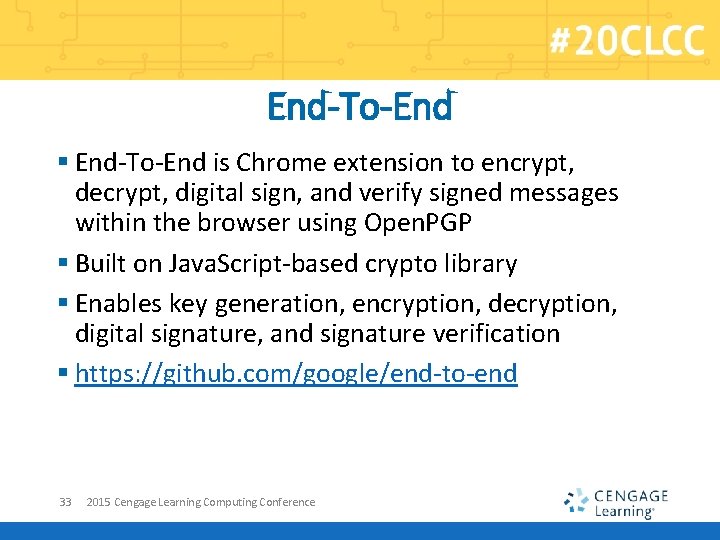
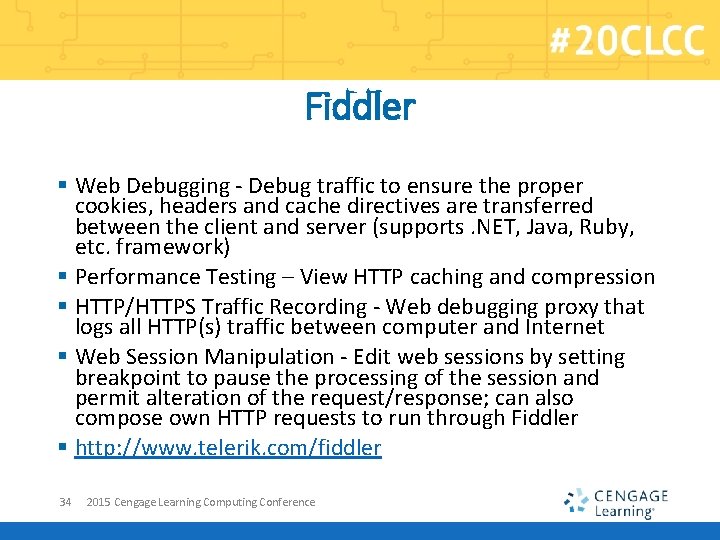
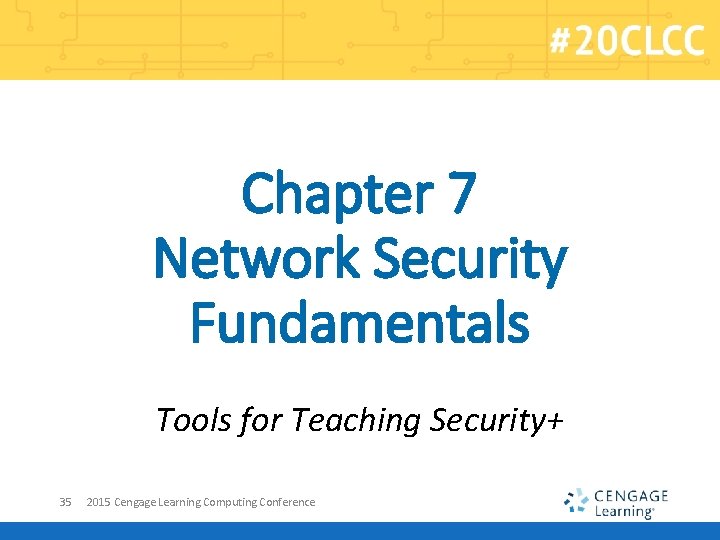
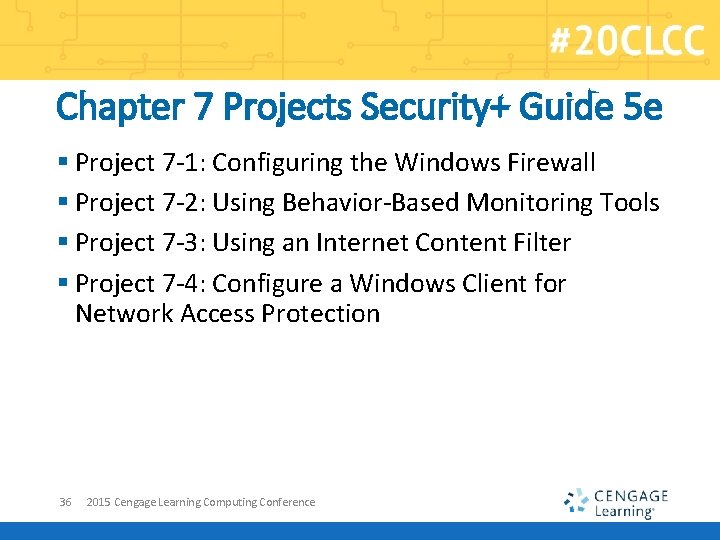
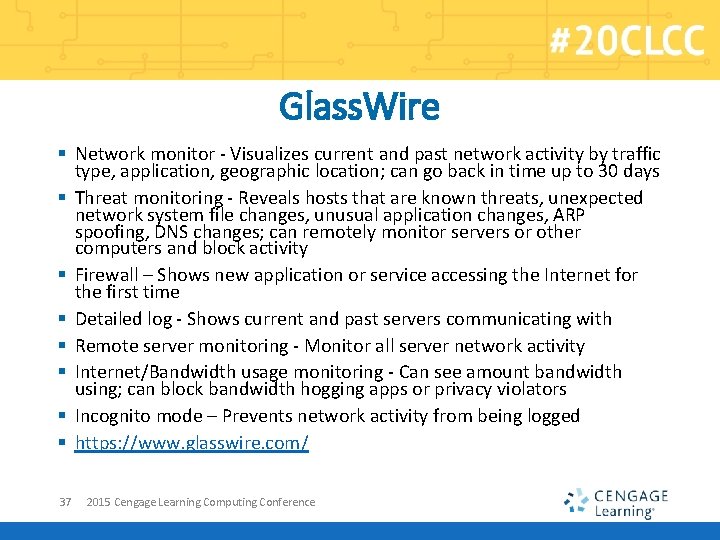

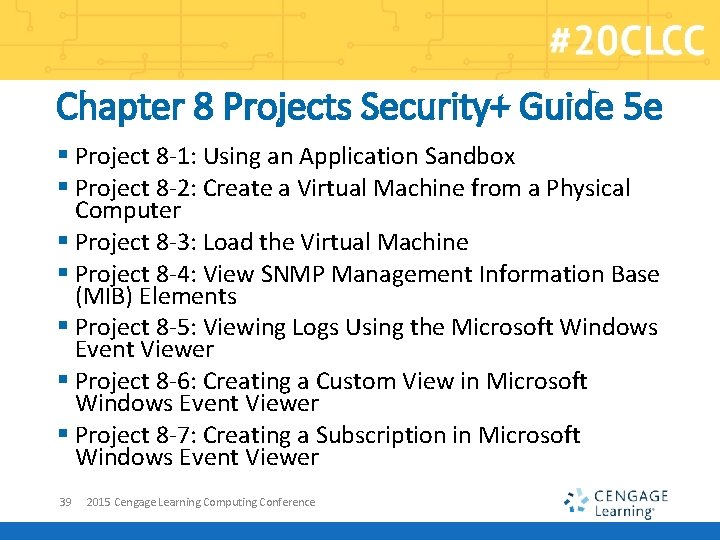
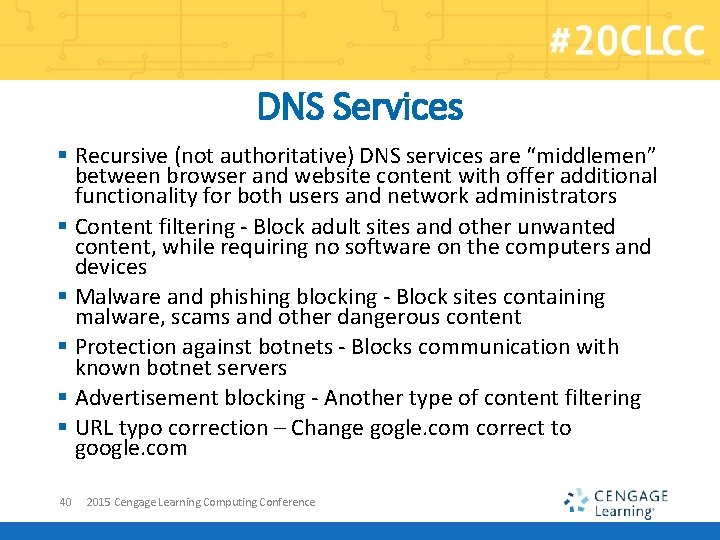
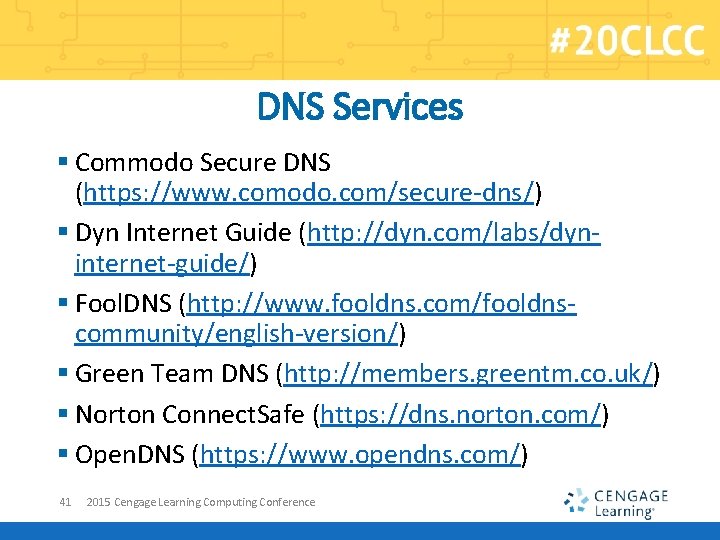
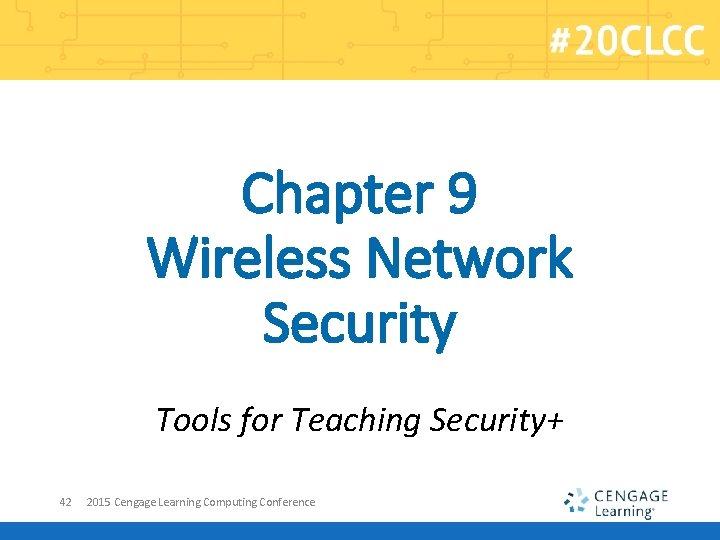
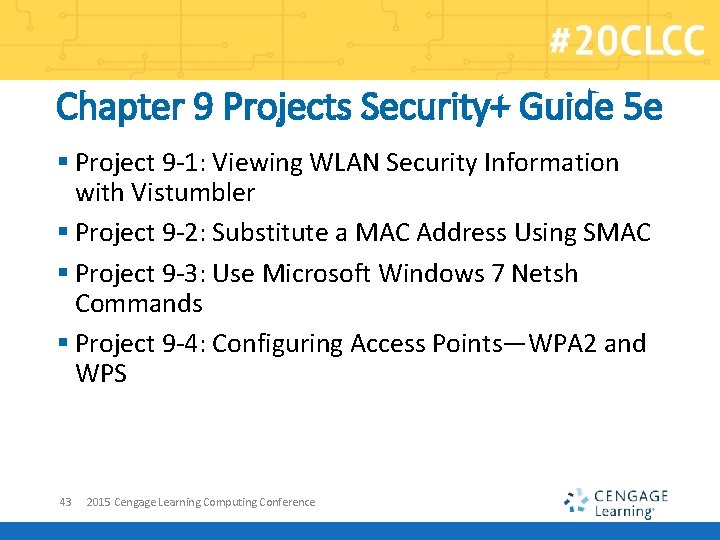
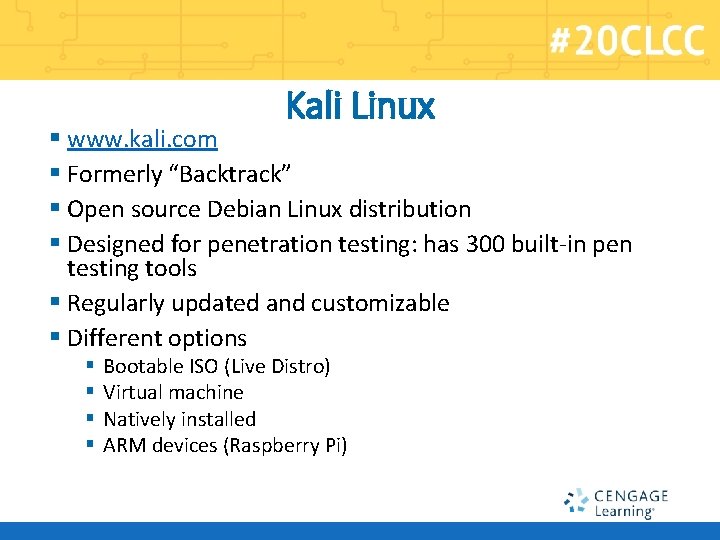
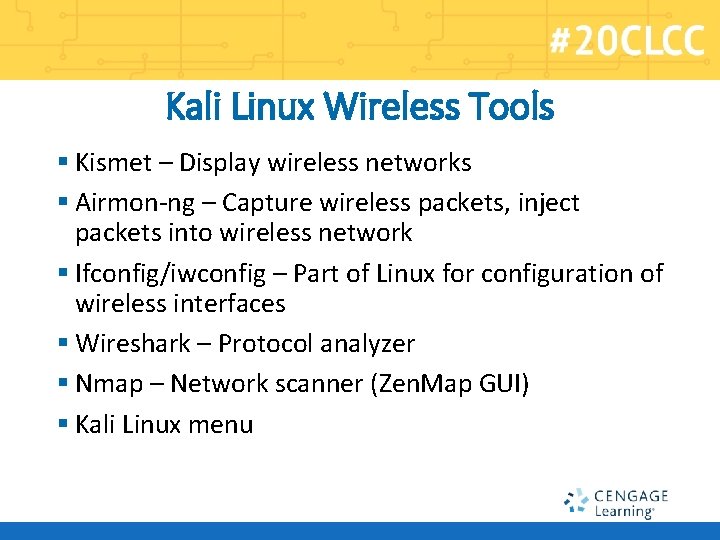
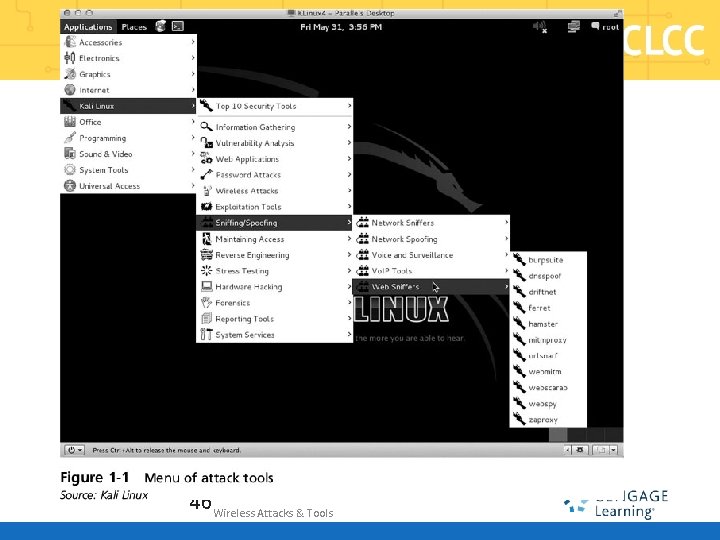
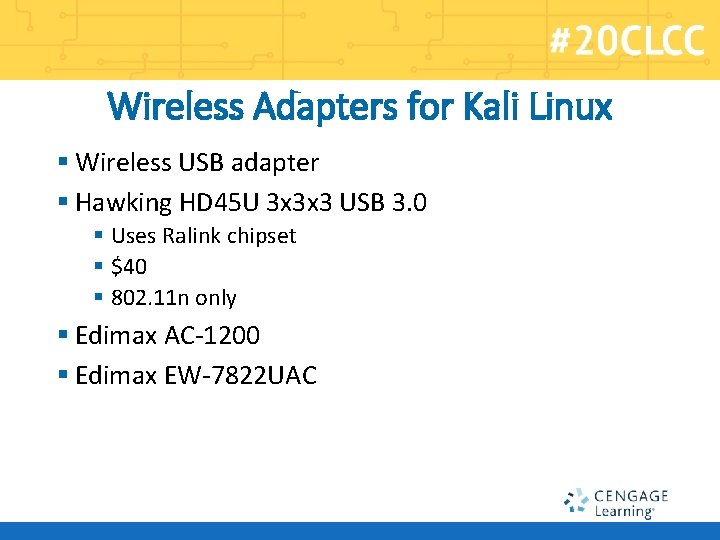
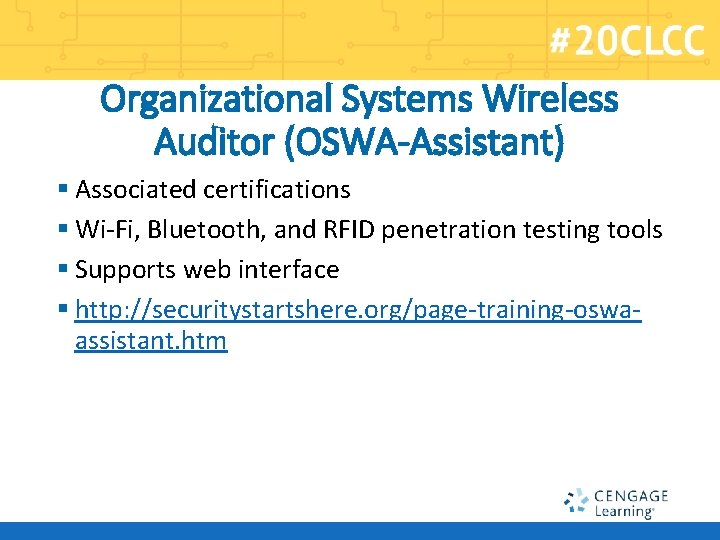
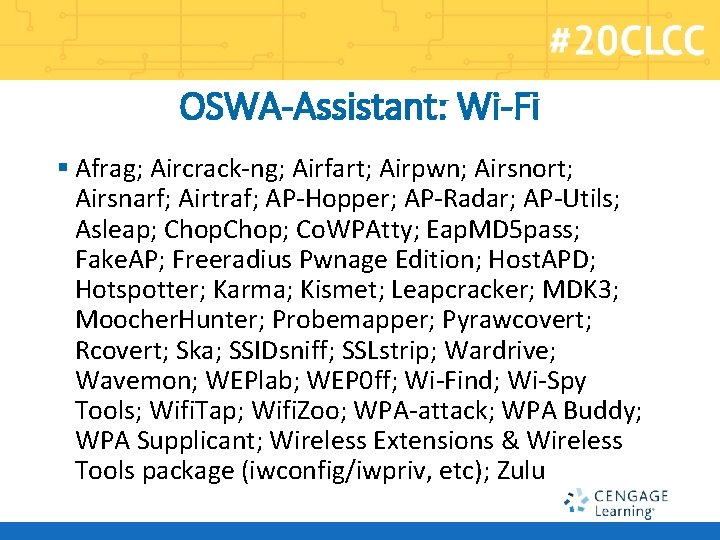
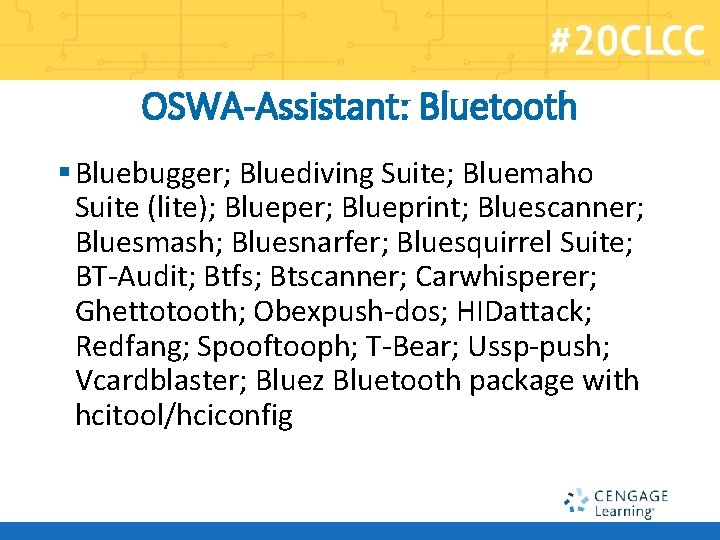
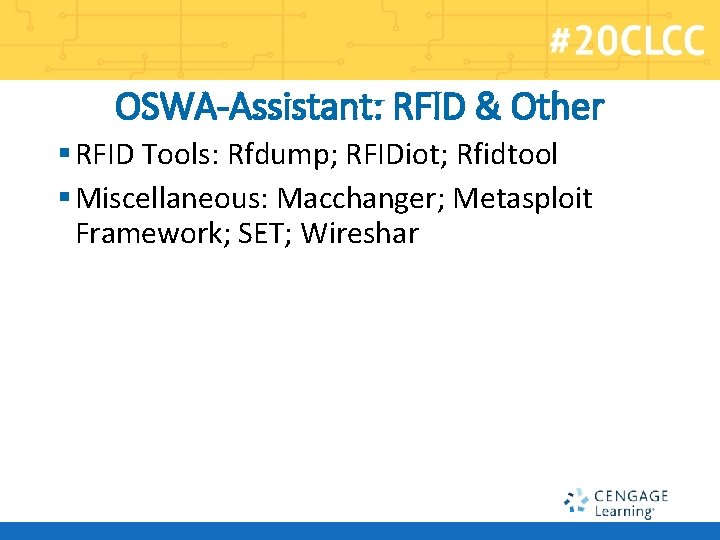
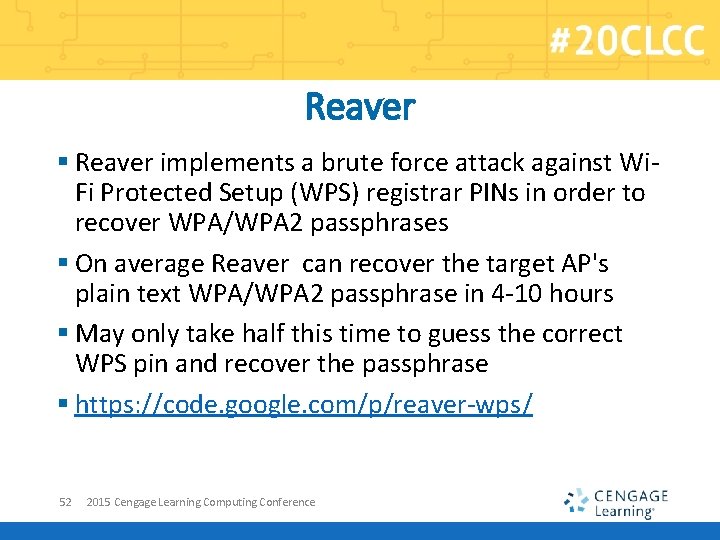
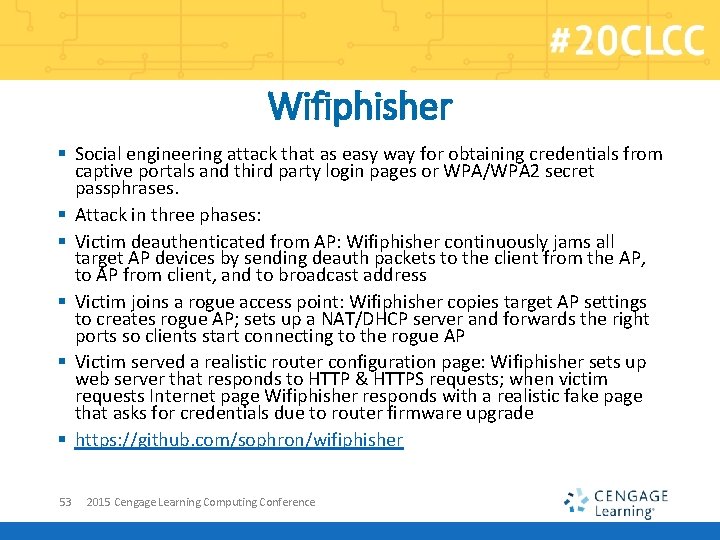
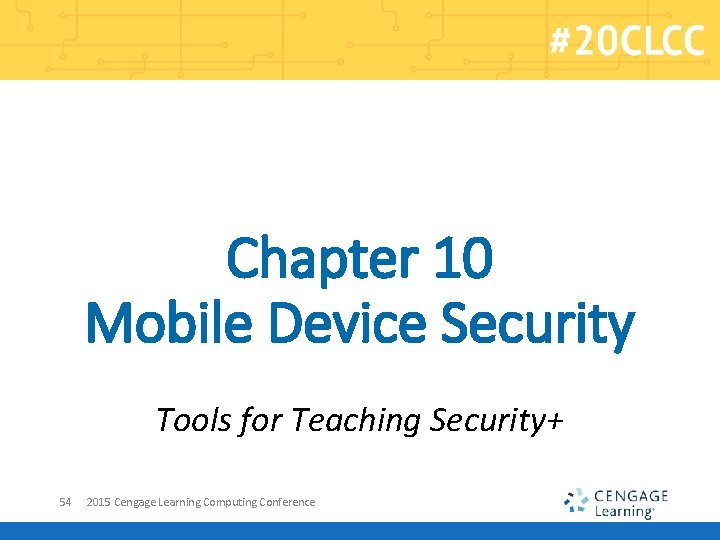
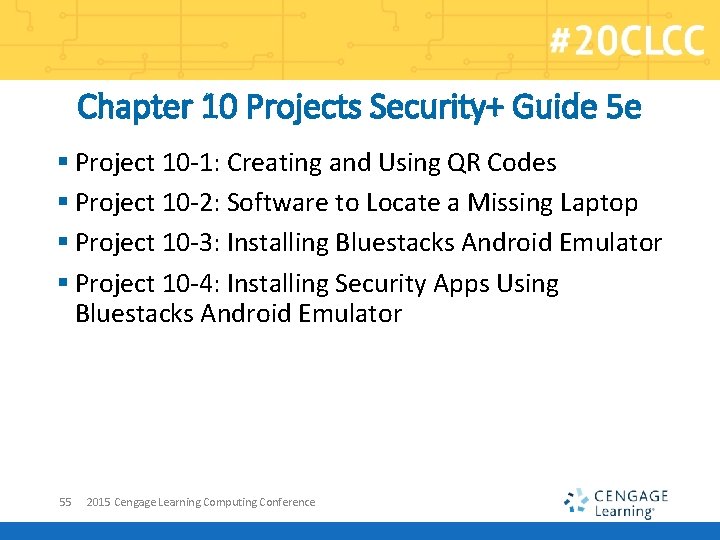

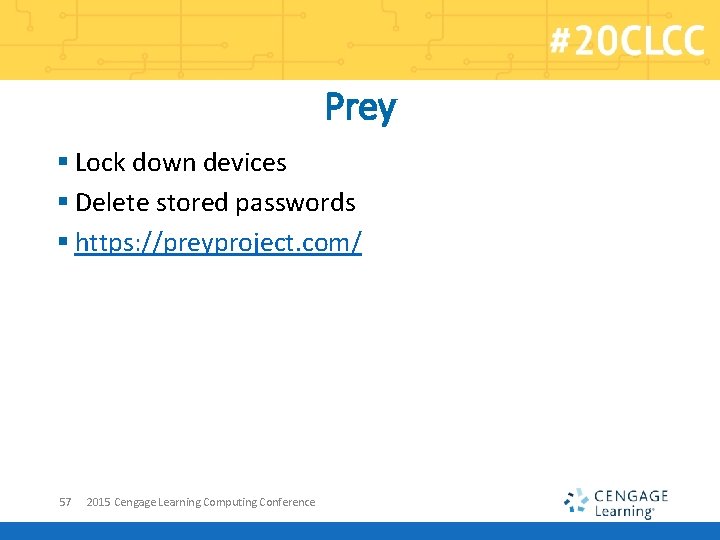
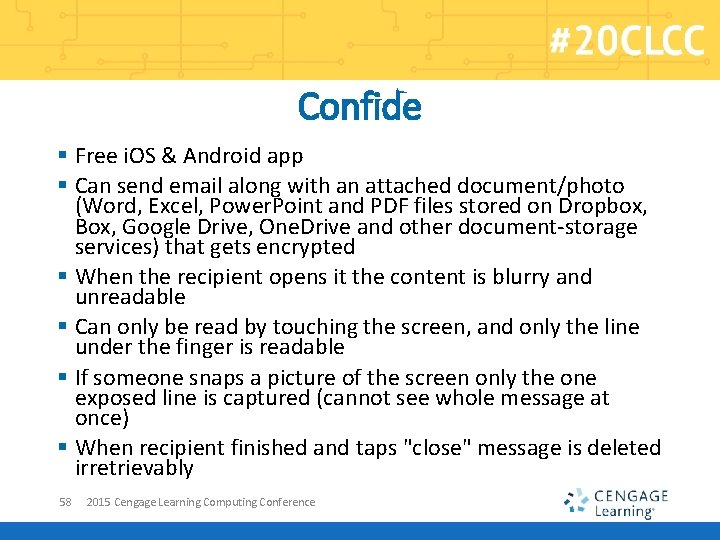
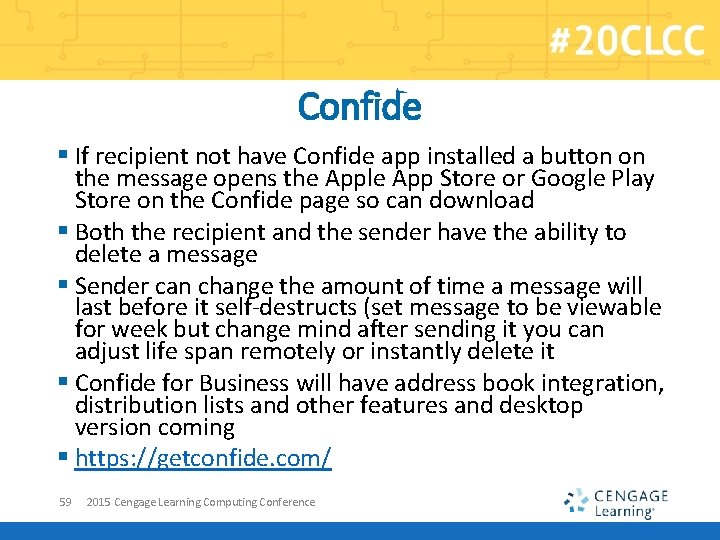

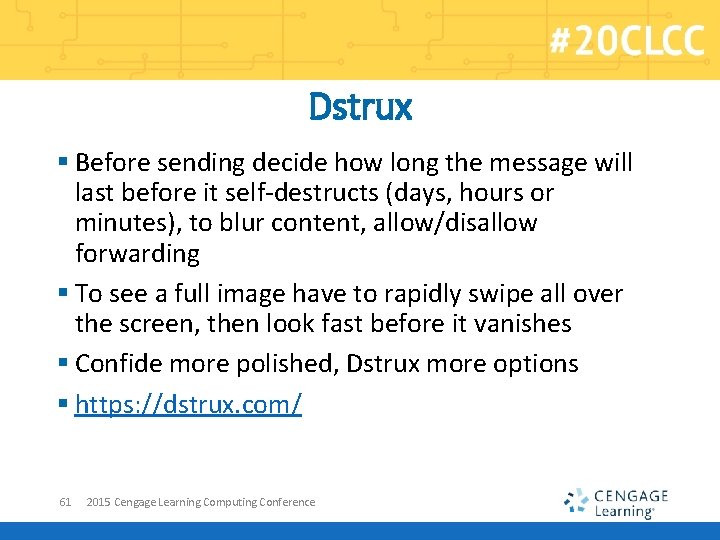
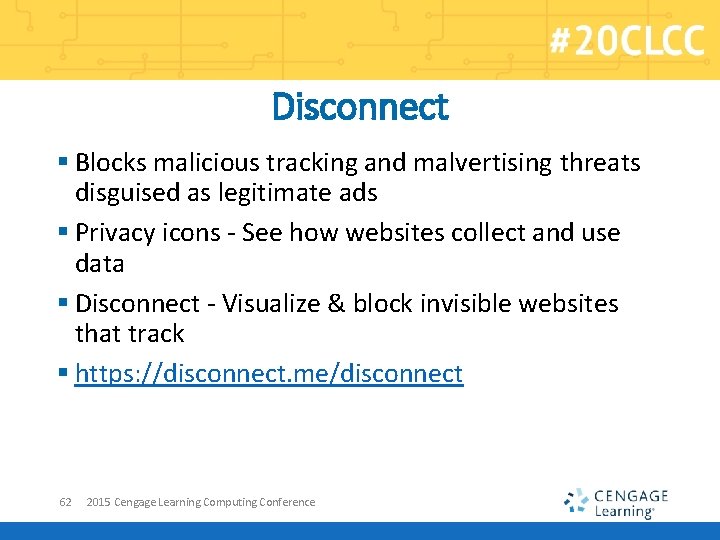
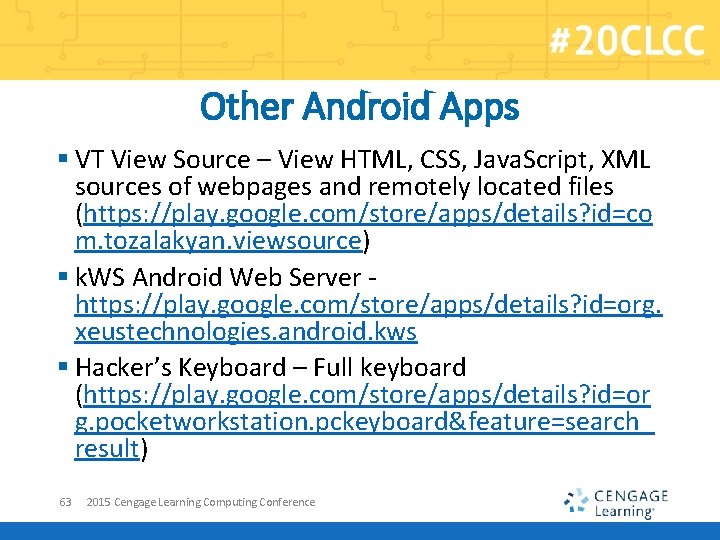
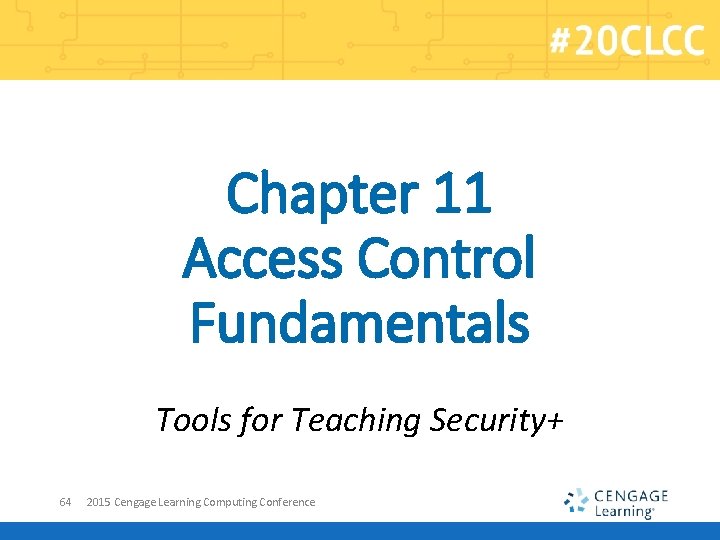
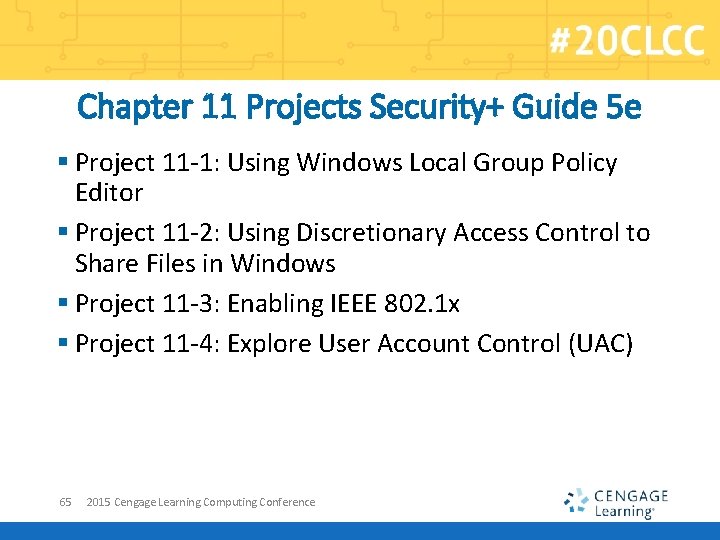
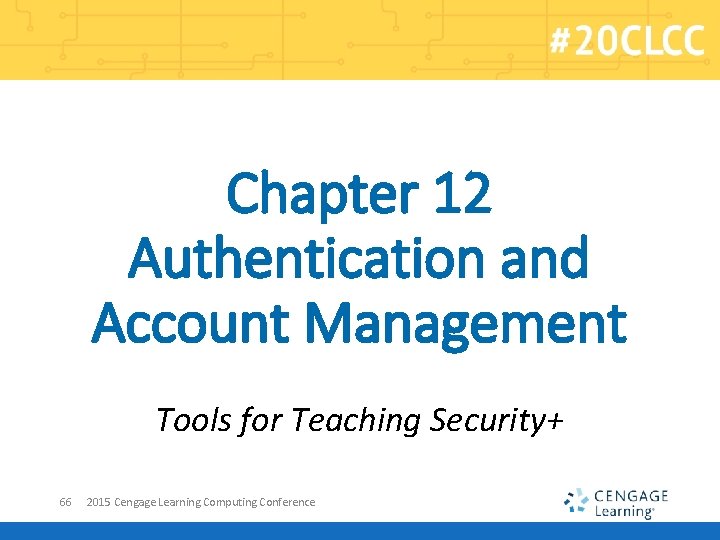
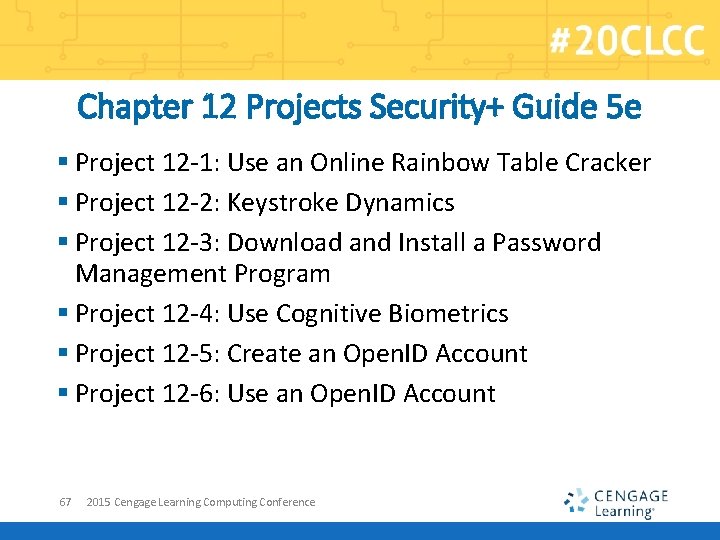
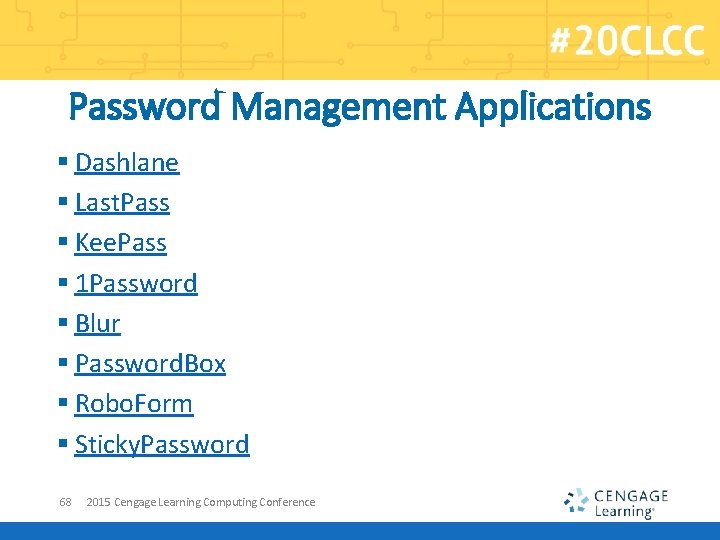
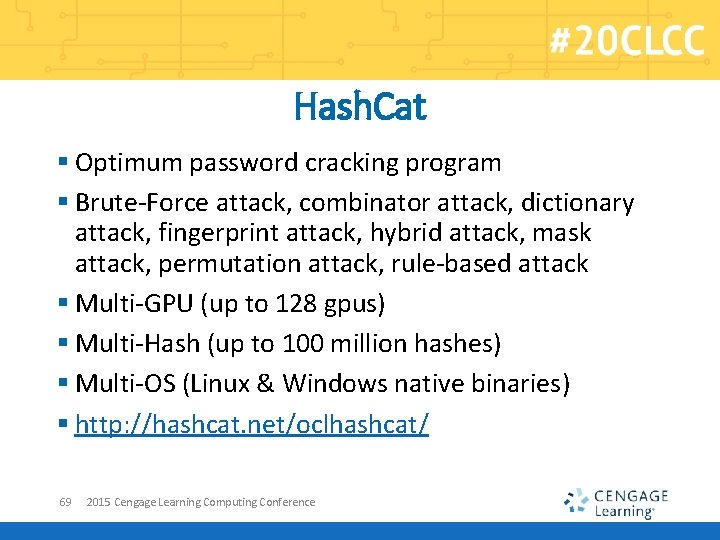
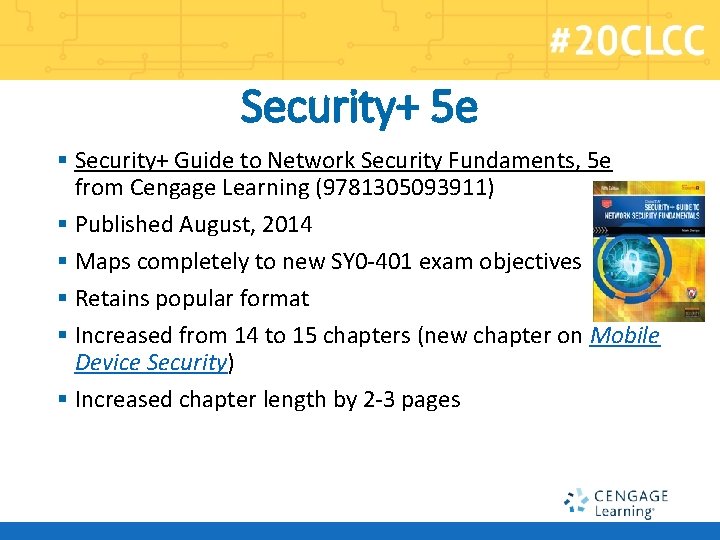
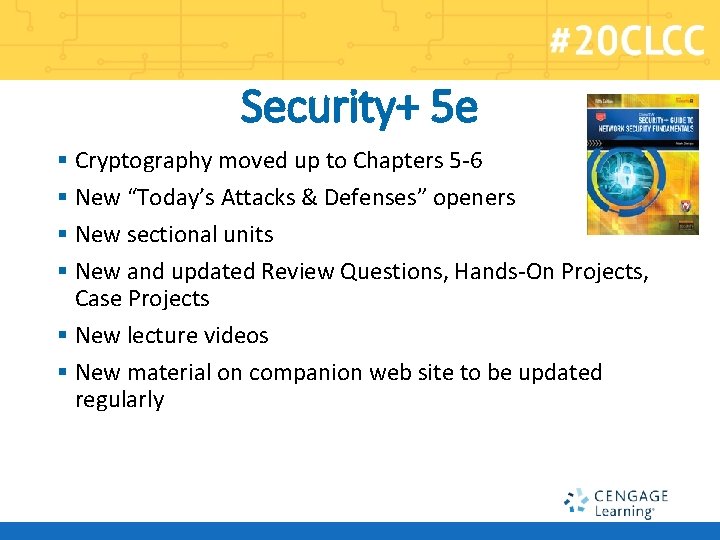
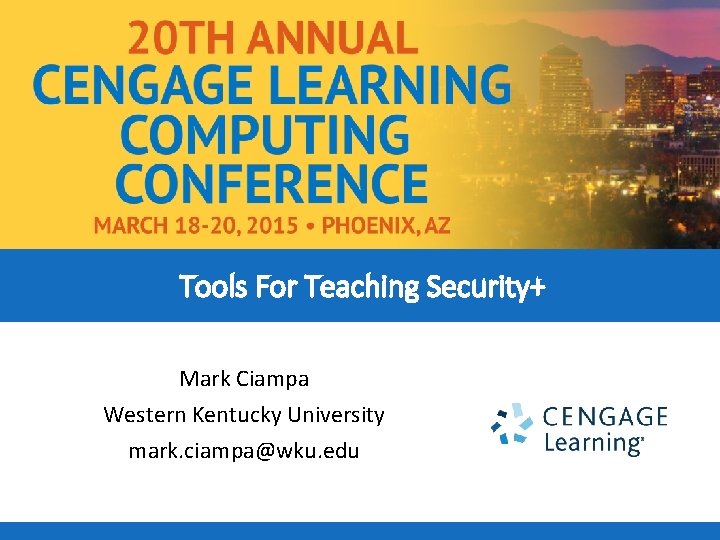

- Slides: 73
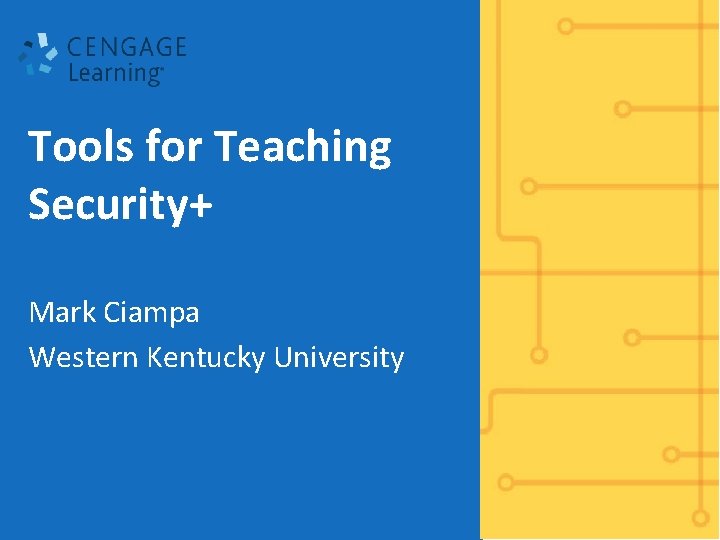
Tools for Teaching Security+ Mark Ciampa Western Kentucky University
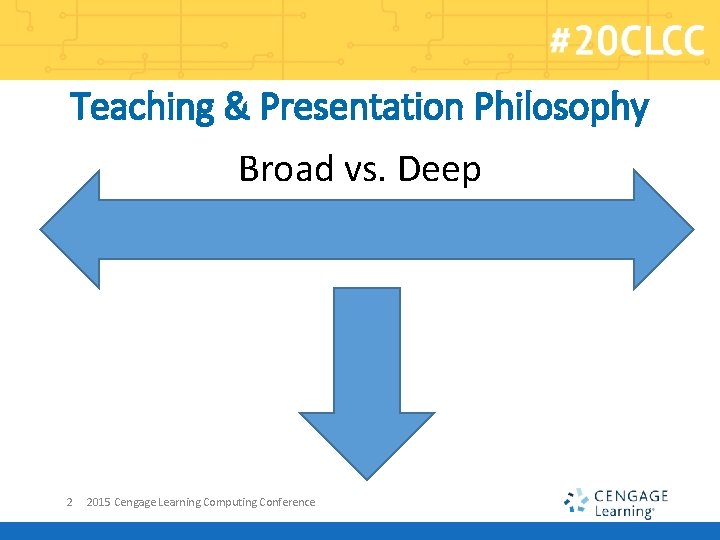
Teaching & Presentation Philosophy Broad vs. Deep 2 2015 Cengage Learning Computing Conference
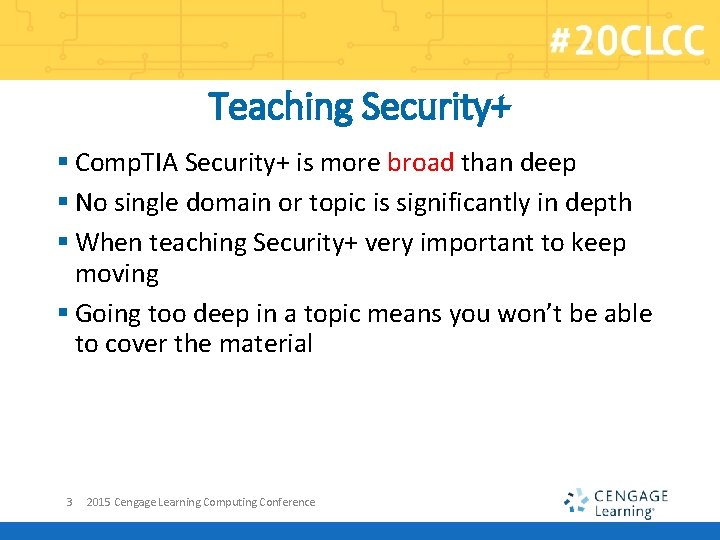
Teaching Security+ § Comp. TIA Security+ is more broad than deep § No single domain or topic is significantly in depth § When teaching Security+ very important to keep moving § Going too deep in a topic means you won’t be able to cover the material 3 2015 Cengage Learning Computing Conference
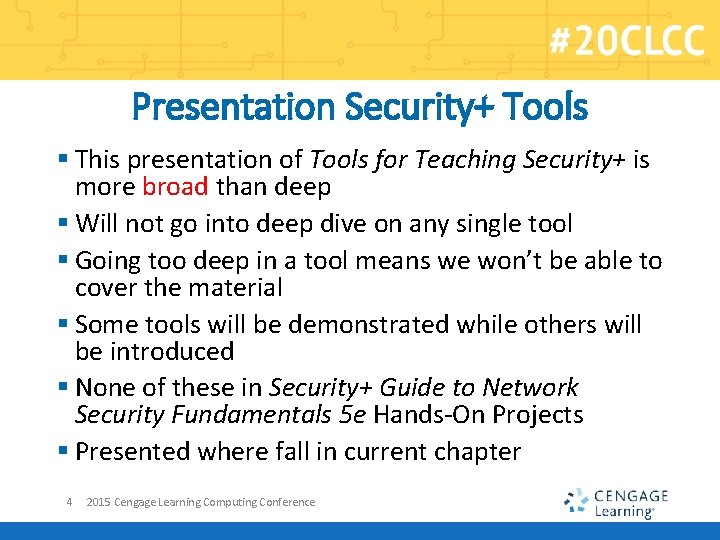
Presentation Security+ Tools § This presentation of Tools for Teaching Security+ is more broad than deep § Will not go into deep dive on any single tool § Going too deep in a tool means we won’t be able to cover the material § Some tools will be demonstrated while others will be introduced § None of these in Security+ Guide to Network Security Fundamentals 5 e Hands-On Projects § Presented where fall in current chapter 4 2015 Cengage Learning Computing Conference
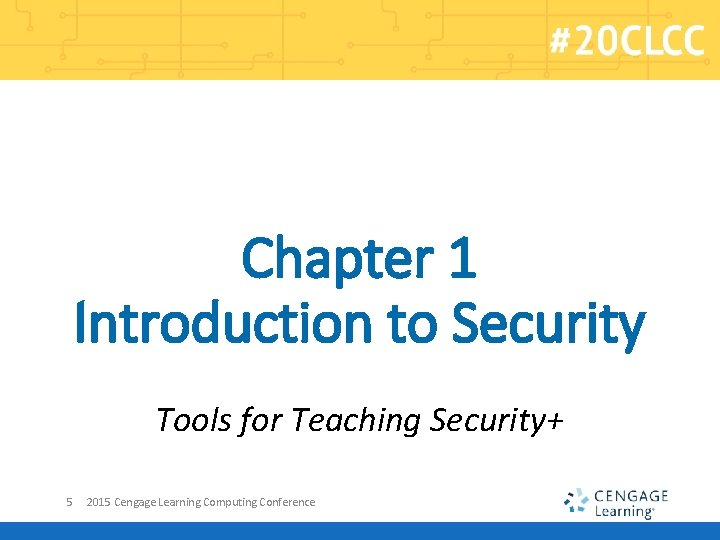
Chapter 1 Introduction to Security Tools for Teaching Security+ 5 2015 Cengage Learning Computing Conference
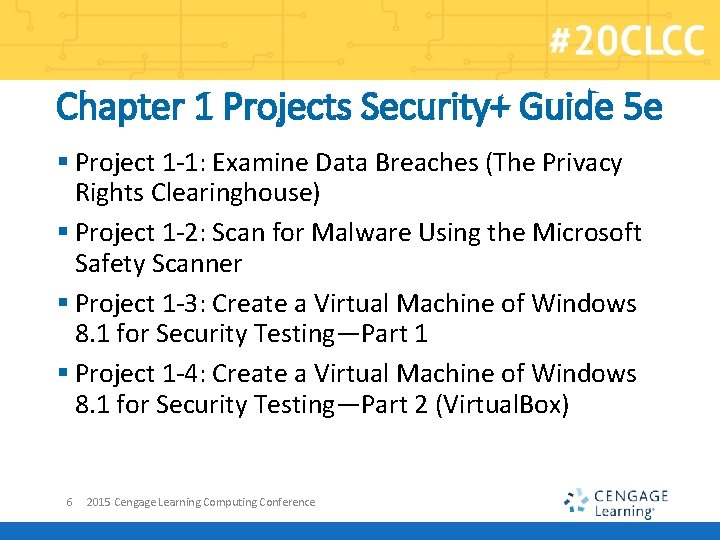
Chapter 1 Projects Security+ Guide 5 e § Project 1 -1: Examine Data Breaches (The Privacy Rights Clearinghouse) § Project 1 -2: Scan for Malware Using the Microsoft Safety Scanner § Project 1 -3: Create a Virtual Machine of Windows 8. 1 for Security Testing—Part 1 § Project 1 -4: Create a Virtual Machine of Windows 8. 1 for Security Testing—Part 2 (Virtual. Box) 6 2015 Cengage Learning Computing Conference
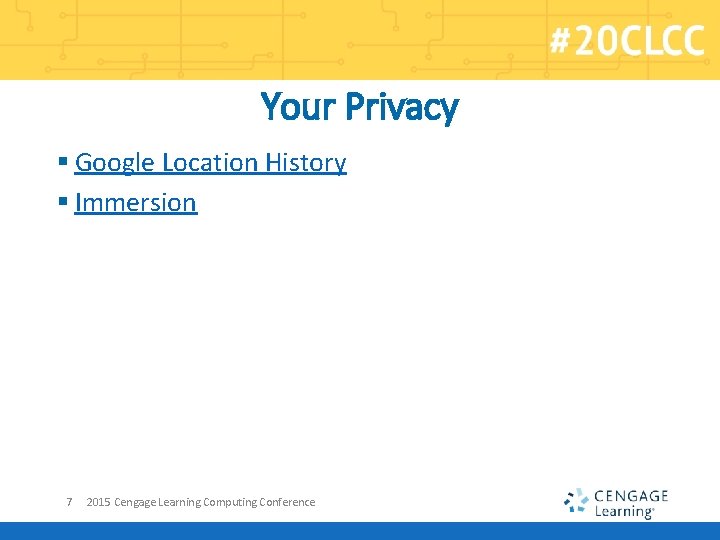
Your Privacy § Google Location History § Immersion 7 2015 Cengage Learning Computing Conference
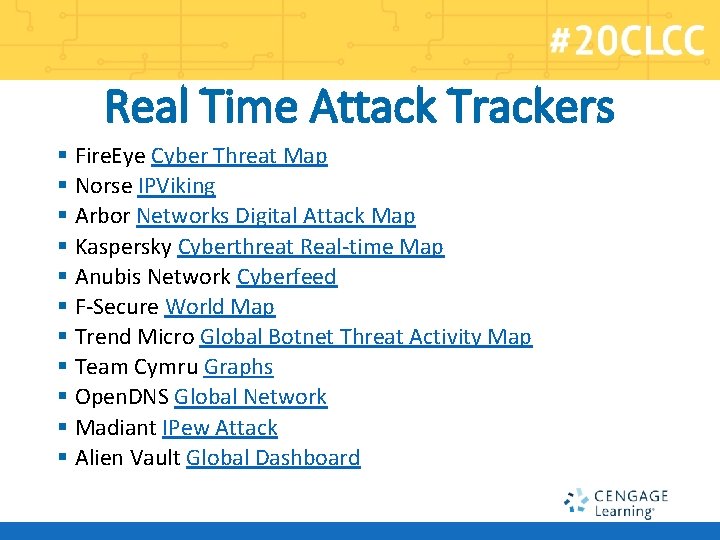
Real Time Attack Trackers § Fire. Eye Cyber Threat Map § Norse IPViking § Arbor Networks Digital Attack Map § Kaspersky Cyberthreat Real-time Map § Anubis Network Cyberfeed § F-Secure World Map § Trend Micro Global Botnet Threat Activity Map § Team Cymru Graphs § Open. DNS Global Network § Madiant IPew Attack § Alien Vault Global Dashboard
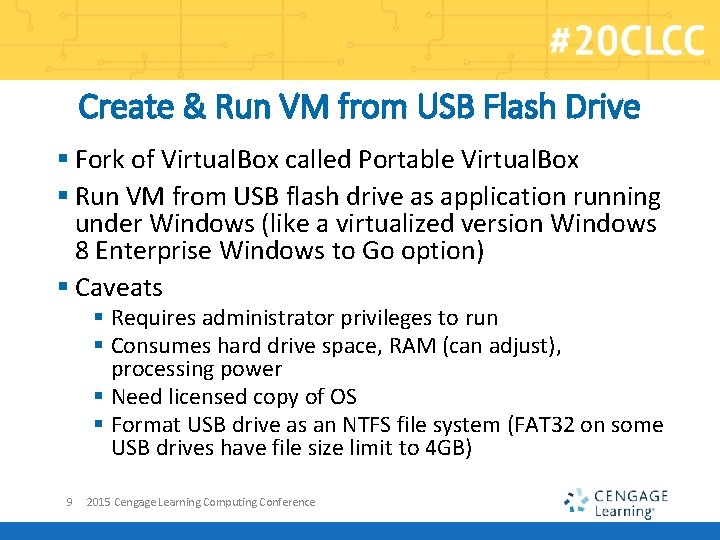
Create & Run VM from USB Flash Drive § Fork of Virtual. Box called Portable Virtual. Box § Run VM from USB flash drive as application running under Windows (like a virtualized version Windows 8 Enterprise Windows to Go option) § Caveats § Requires administrator privileges to run § Consumes hard drive space, RAM (can adjust), processing power § Need licensed copy of OS § Format USB drive as an NTFS file system (FAT 32 on some USB drives have file size limit to 4 GB) 9 2015 Cengage Learning Computing Conference
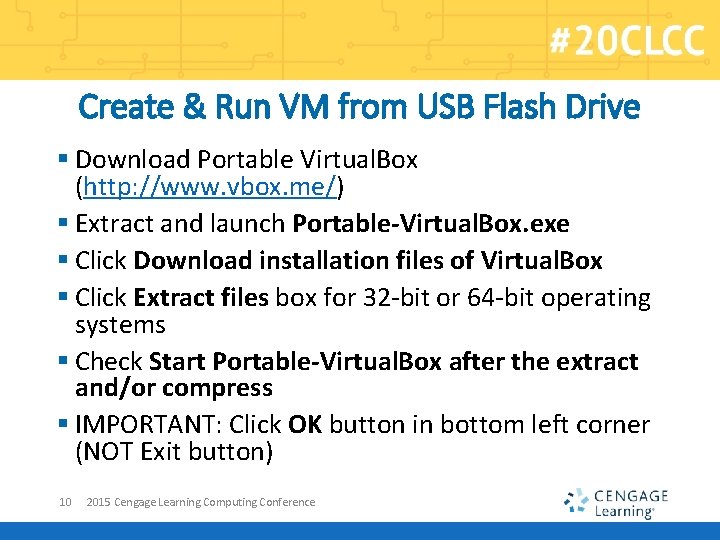
Create & Run VM from USB Flash Drive § Download Portable Virtual. Box (http: //www. vbox. me/) § Extract and launch Portable-Virtual. Box. exe § Click Download installation files of Virtual. Box § Click Extract files box for 32 -bit or 64 -bit operating systems § Check Start Portable-Virtual. Box after the extract and/or compress § IMPORTANT: Click OK button in bottom left corner (NOT Exit button) 10 2015 Cengage Learning Computing Conference
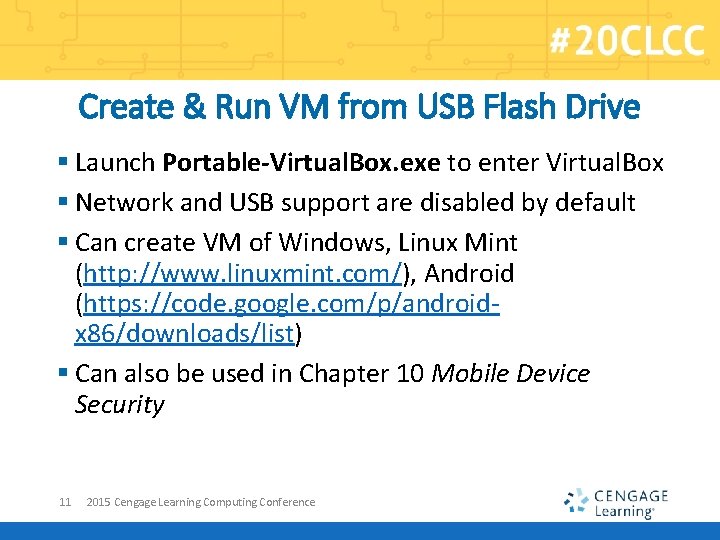
Create & Run VM from USB Flash Drive § Launch Portable-Virtual. Box. exe to enter Virtual. Box § Network and USB support are disabled by default § Can create VM of Windows, Linux Mint (http: //www. linuxmint. com/), Android (https: //code. google. com/p/androidx 86/downloads/list) § Can also be used in Chapter 10 Mobile Device Security 11 2015 Cengage Learning Computing Conference
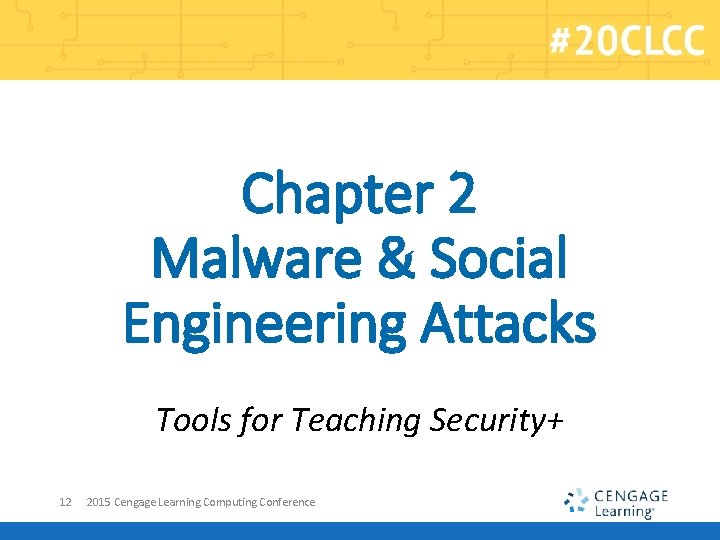
Chapter 2 Malware & Social Engineering Attacks Tools for Teaching Security+ 12 2015 Cengage Learning Computing Conference
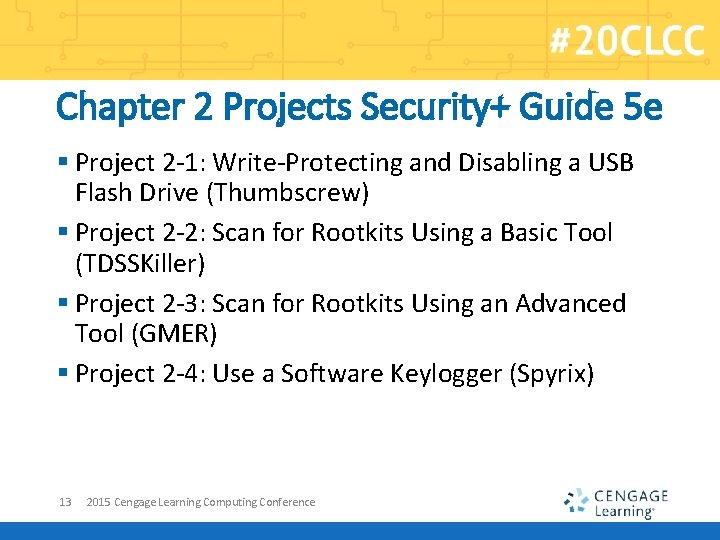
Chapter 2 Projects Security+ Guide 5 e § Project 2 -1: Write-Protecting and Disabling a USB Flash Drive (Thumbscrew) § Project 2 -2: Scan for Rootkits Using a Basic Tool (TDSSKiller) § Project 2 -3: Scan for Rootkits Using an Advanced Tool (GMER) § Project 2 -4: Use a Software Keylogger (Spyrix) 13 2015 Cengage Learning Computing Conference
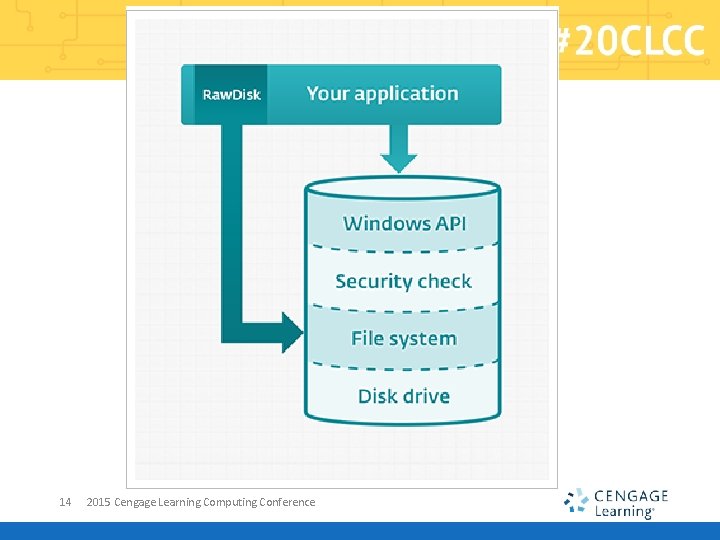
14 2015 Cengage Learning Computing Conference
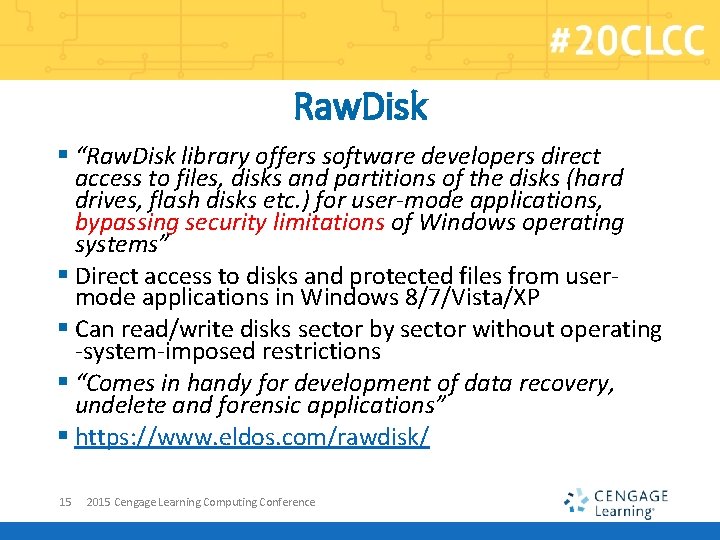
Raw. Disk § “Raw. Disk library offers software developers direct access to files, disks and partitions of the disks (hard drives, flash disks etc. ) for user-mode applications, bypassing security limitations of Windows operating systems” § Direct access to disks and protected files from usermode applications in Windows 8/7/Vista/XP § Can read/write disks sector by sector without operating -system-imposed restrictions § “Comes in handy for development of data recovery, undelete and forensic applications” § https: //www. eldos. com/rawdisk/ 15 2015 Cengage Learning Computing Conference
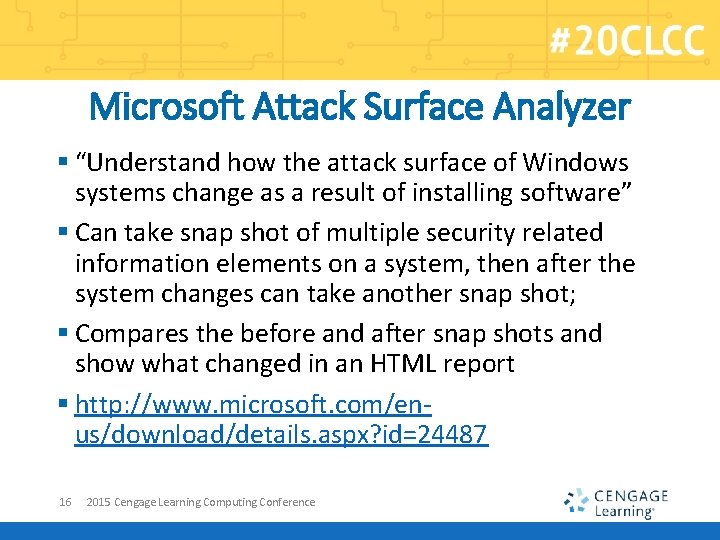
Microsoft Attack Surface Analyzer § “Understand how the attack surface of Windows systems change as a result of installing software” § Can take snap shot of multiple security related information elements on a system, then after the system changes can take another snap shot; § Compares the before and after snap shots and show what changed in an HTML report § http: //www. microsoft. com/enus/download/details. aspx? id=24487 16 2015 Cengage Learning Computing Conference
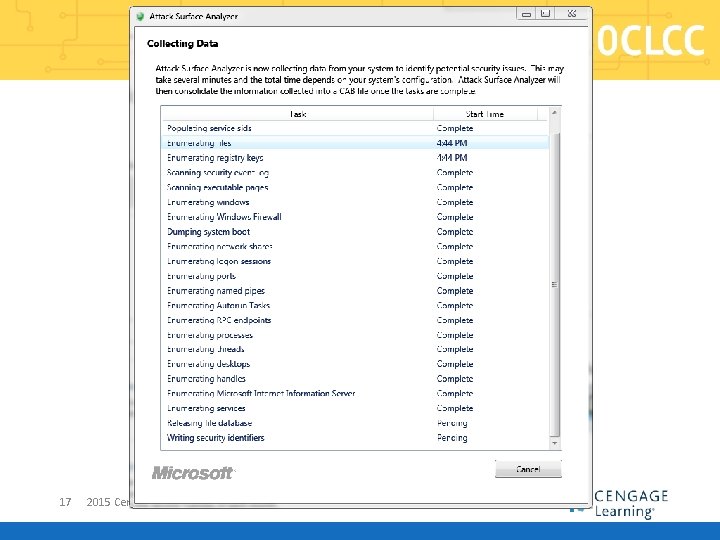
17 2015 Cengage Learning Computing Conference
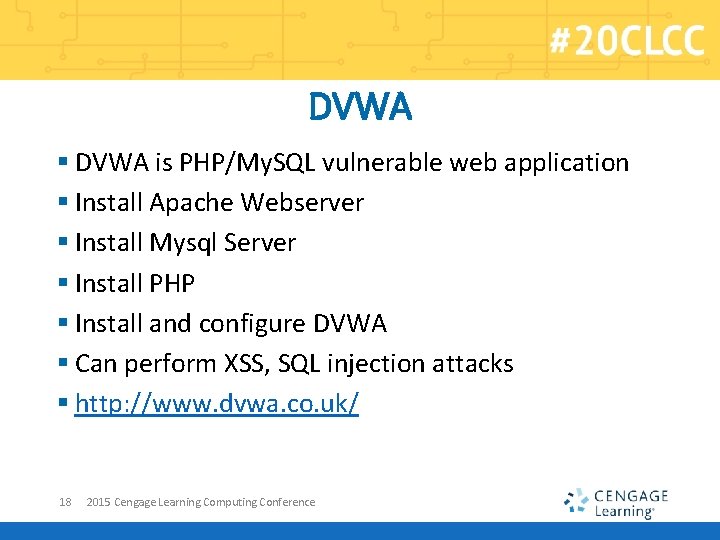
DVWA § DVWA is PHP/My. SQL vulnerable web application § Install Apache Webserver § Install Mysql Server § Install PHP § Install and configure DVWA § Can perform XSS, SQL injection attacks § http: //www. dvwa. co. uk/ 18 2015 Cengage Learning Computing Conference
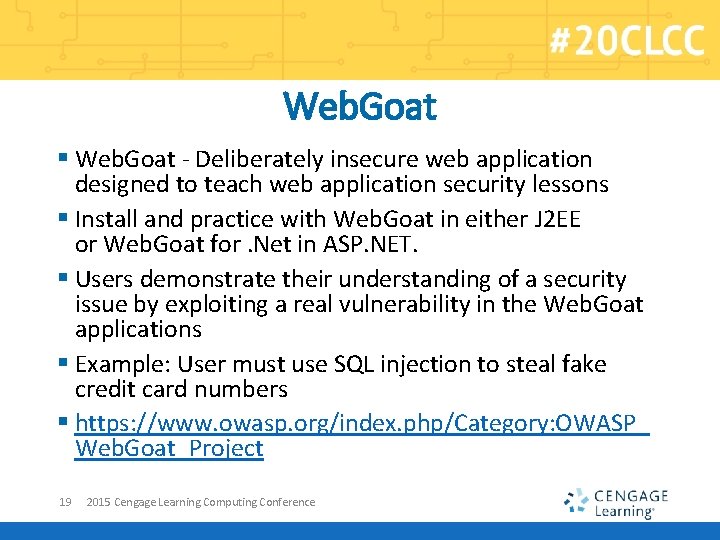
Web. Goat § Web. Goat - Deliberately insecure web application designed to teach web application security lessons § Install and practice with Web. Goat in either J 2 EE or Web. Goat for. Net in ASP. NET. § Users demonstrate their understanding of a security issue by exploiting a real vulnerability in the Web. Goat applications § Example: User must use SQL injection to steal fake credit card numbers § https: //www. owasp. org/index. php/Category: OWASP_ Web. Goat_Project 19 2015 Cengage Learning Computing Conference
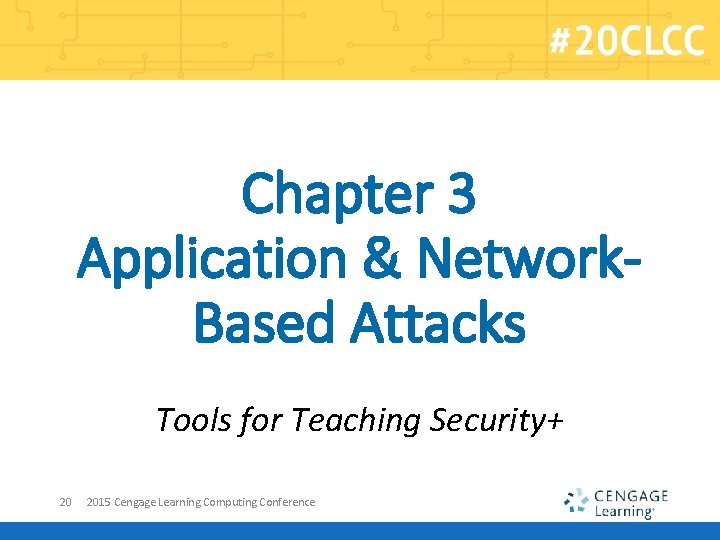
Chapter 3 Application & Network. Based Attacks Tools for Teaching Security+ 20 2015 Cengage Learning Computing Conference

Chapter 3 Projects Security+ Guide 5 e § Project 3 -1: Scan Web Browser Plug-ins (Qualys Browser Check) § Project 3 -2: Configure Microsoft Windows Data Execution Prevention (DEP) § Project 3 -3: Set Web Browser Security § Project 3 -4: Hosts File Attack § Project 3 -5: ARP Poisoning § Project 3 -6: Create an HTTP Header § Project 3 -7: Manage Flash Cookies 21 2015 Cengage Learning Computing Conference
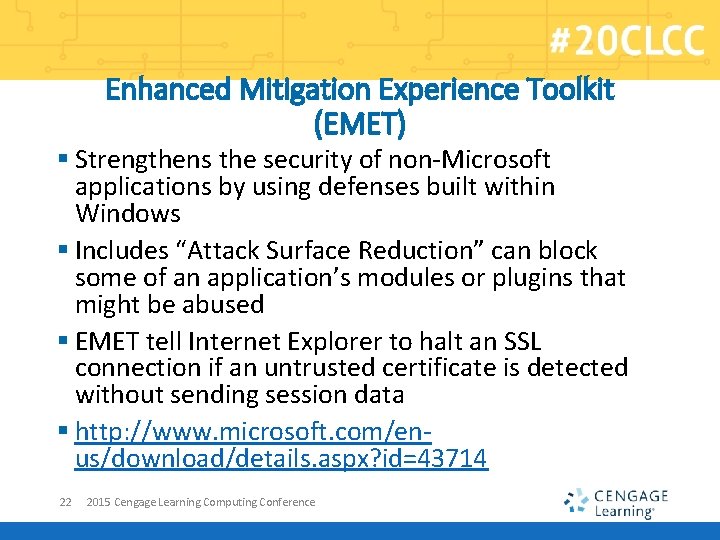
Enhanced Mitigation Experience Toolkit (EMET) § Strengthens the security of non-Microsoft applications by using defenses built within Windows § Includes “Attack Surface Reduction” can block some of an application’s modules or plugins that might be abused § EMET tell Internet Explorer to halt an SSL connection if an untrusted certificate is detected without sending session data § http: //www. microsoft. com/enus/download/details. aspx? id=43714 22 2015 Cengage Learning Computing Conference
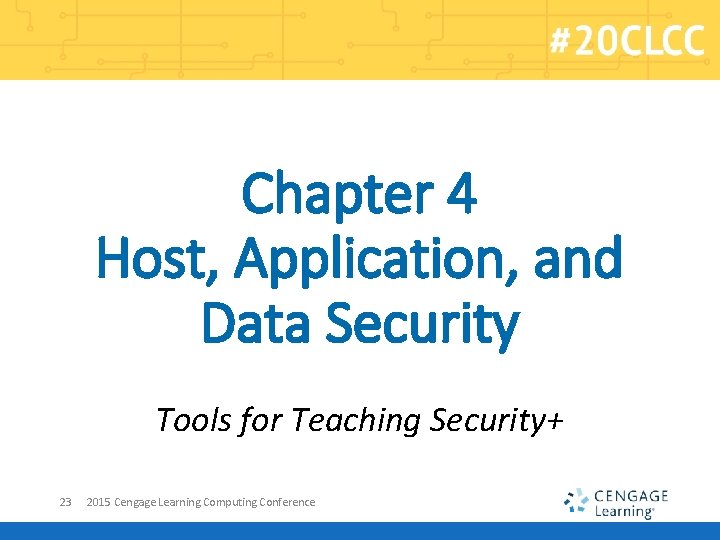
Chapter 4 Host, Application, and Data Security Tools for Teaching Security+ 23 2015 Cengage Learning Computing Conference

Chapter 4 Projects Security+ Guide 5 e § Project 4 -1: Test Antivirus Software § Project 4 -2: Setting Windows Local Security Policy § Project 4 -3: Viewing Windows Firewall Settings § Project 4 -4: Analyze Files and URLs for Viruses Using Virus. Total 24 2015 Cengage Learning Computing Conference

pf. Sense § Free network firewall distribution § Based on the Free. BSD with custom kernel and including third party software packages § Web interface for the configuration of all included components; no command line needed § 10 -20 Mbps - Less than 4 year old CPU at least 500 MHz § 21 -100 Mbps - 1. 0 GHz CPU § 101 -500 Mbps – Server-class hardware with PCI-e network adapters and CPU 2. 0 GHz. § 501+ Mbps - Server class hardware with PCI-e network adapters and multiple cores at > 2. 0 GHz § https: //www. pfsense. org/ 25 2015 Cengage Learning Computing Conference
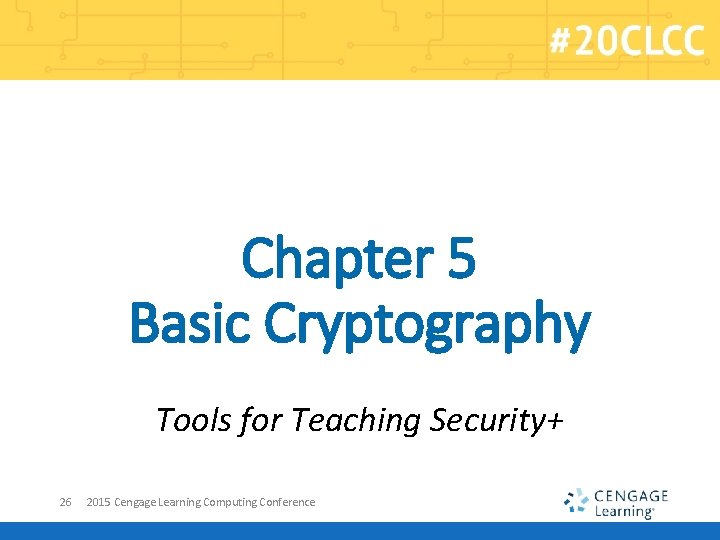
Chapter 5 Basic Cryptography Tools for Teaching Security+ 26 2015 Cengage Learning Computing Conference
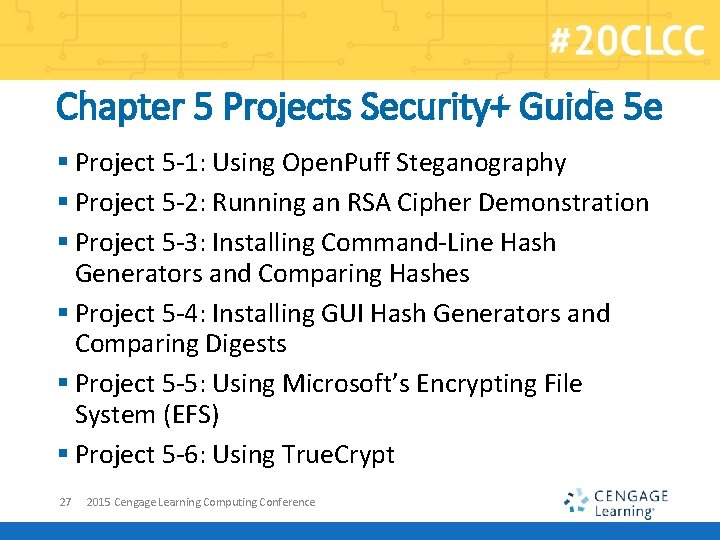
Chapter 5 Projects Security+ Guide 5 e § Project 5 -1: Using Open. Puff Steganography § Project 5 -2: Running an RSA Cipher Demonstration § Project 5 -3: Installing Command-Line Hash Generators and Comparing Hashes § Project 5 -4: Installing GUI Hash Generators and Comparing Digests § Project 5 -5: Using Microsoft’s Encrypting File System (EFS) § Project 5 -6: Using True. Crypt 27 2015 Cengage Learning Computing Conference
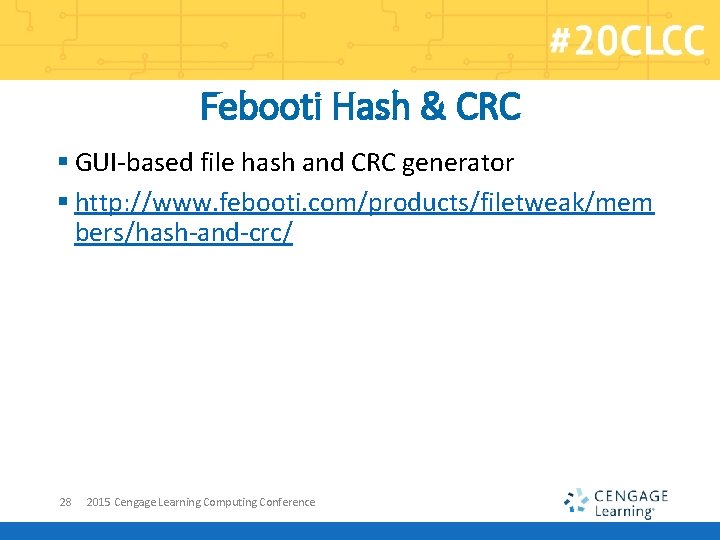
Febooti Hash & CRC § GUI-based file hash and CRC generator § http: //www. febooti. com/products/filetweak/mem bers/hash-and-crc/ 28 2015 Cengage Learning Computing Conference
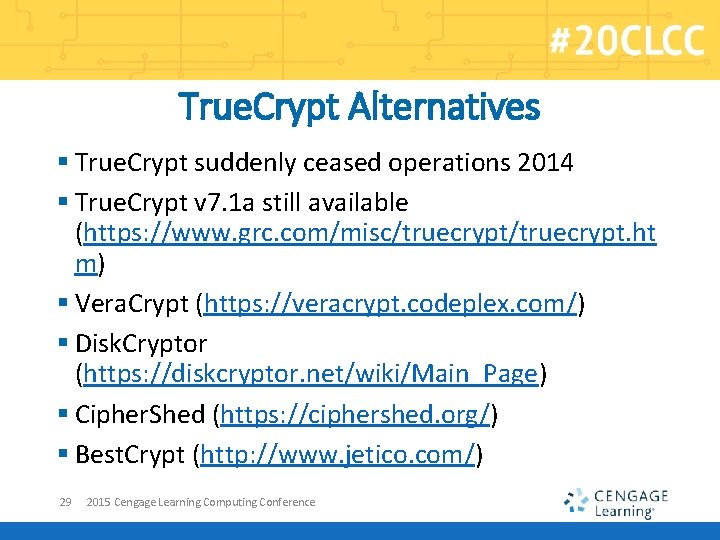
True. Crypt Alternatives § True. Crypt suddenly ceased operations 2014 § True. Crypt v 7. 1 a still available (https: //www. grc. com/misc/truecrypt. ht m) § Vera. Crypt (https: //veracrypt. codeplex. com/) § Disk. Cryptor (https: //diskcryptor. net/wiki/Main_Page) § Cipher. Shed (https: //ciphershed. org/) § Best. Crypt (http: //www. jetico. com/) 29 2015 Cengage Learning Computing Conference
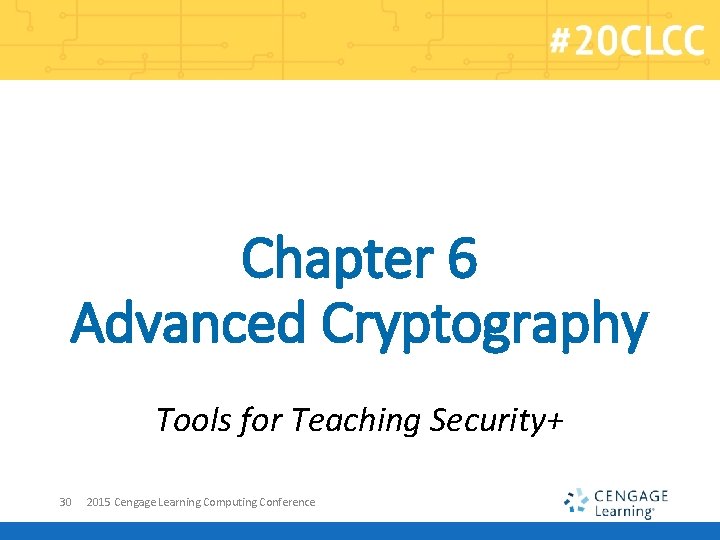
Chapter 6 Advanced Cryptography Tools for Teaching Security+ 30 2015 Cengage Learning Computing Conference
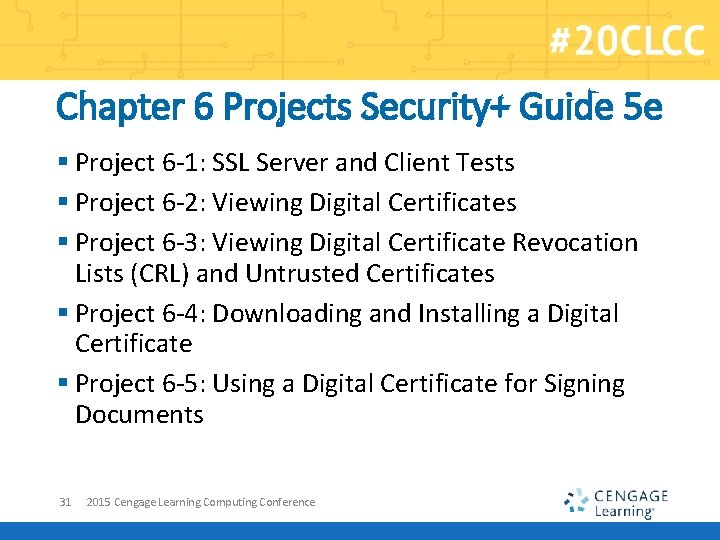
Chapter 6 Projects Security+ Guide 5 e § Project 6 -1: SSL Server and Client Tests § Project 6 -2: Viewing Digital Certificates § Project 6 -3: Viewing Digital Certificate Revocation Lists (CRL) and Untrusted Certificates § Project 6 -4: Downloading and Installing a Digital Certificate § Project 6 -5: Using a Digital Certificate for Signing Documents 31 2015 Cengage Learning Computing Conference
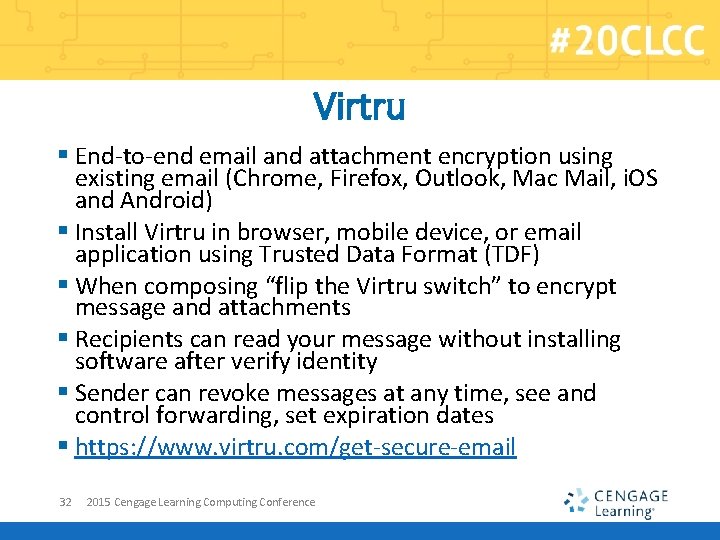
Virtru § End-to-end email and attachment encryption using existing email (Chrome, Firefox, Outlook, Mac Mail, i. OS and Android) § Install Virtru in browser, mobile device, or email application using Trusted Data Format (TDF) § When composing “flip the Virtru switch” to encrypt message and attachments § Recipients can read your message without installing software after verify identity § Sender can revoke messages at any time, see and control forwarding, set expiration dates § https: //www. virtru. com/get-secure-email 32 2015 Cengage Learning Computing Conference
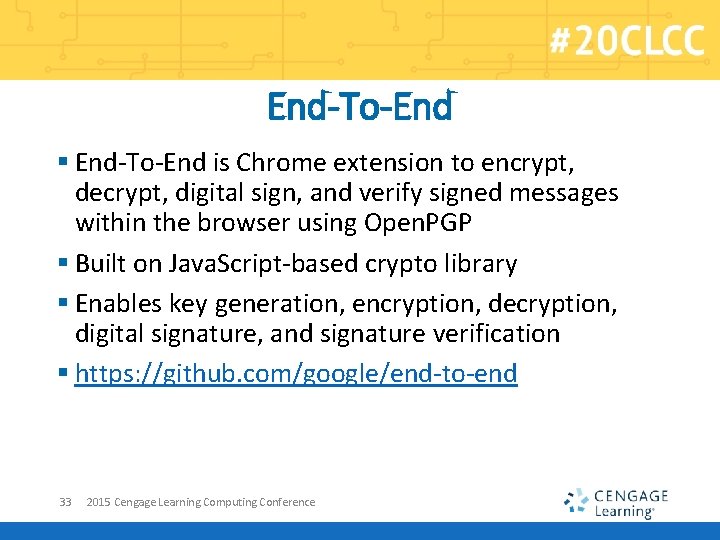
End-To-End § End-To-End is Chrome extension to encrypt, decrypt, digital sign, and verify signed messages within the browser using Open. PGP § Built on Java. Script-based crypto library § Enables key generation, encryption, decryption, digital signature, and signature verification § https: //github. com/google/end-to-end 33 2015 Cengage Learning Computing Conference
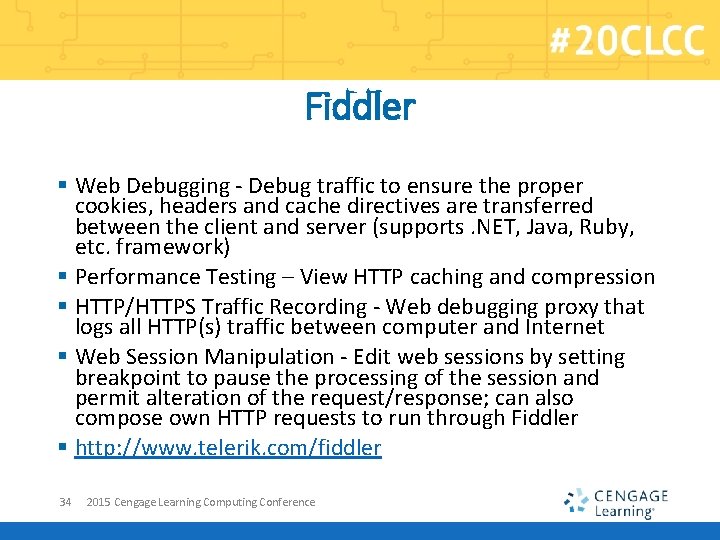
Fiddler § Web Debugging - Debug traffic to ensure the proper cookies, headers and cache directives are transferred between the client and server (supports. NET, Java, Ruby, etc. framework) § Performance Testing – View HTTP caching and compression § HTTP/HTTPS Traffic Recording - Web debugging proxy that logs all HTTP(s) traffic between computer and Internet § Web Session Manipulation - Edit web sessions by setting breakpoint to pause the processing of the session and permit alteration of the request/response; can also compose own HTTP requests to run through Fiddler § http: //www. telerik. com/fiddler 34 2015 Cengage Learning Computing Conference
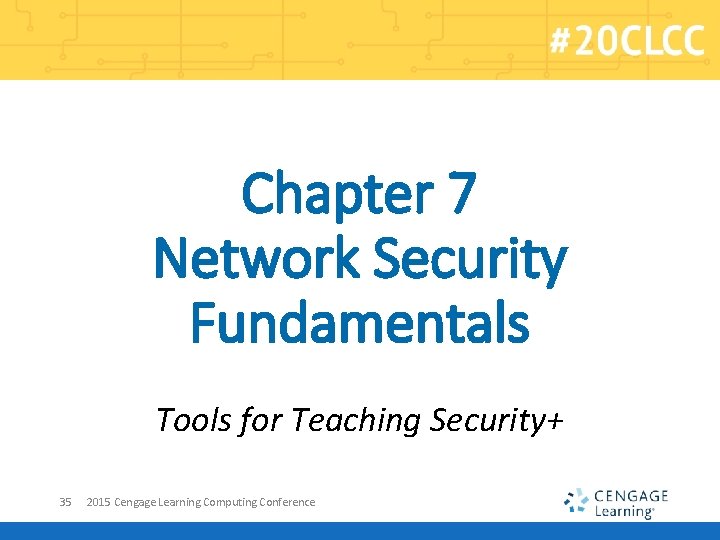
Chapter 7 Network Security Fundamentals Tools for Teaching Security+ 35 2015 Cengage Learning Computing Conference
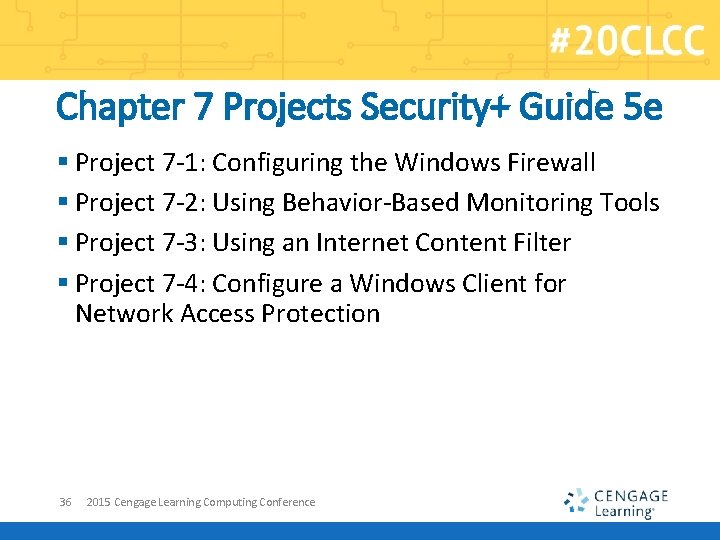
Chapter 7 Projects Security+ Guide 5 e § Project 7 -1: Configuring the Windows Firewall § Project 7 -2: Using Behavior-Based Monitoring Tools § Project 7 -3: Using an Internet Content Filter § Project 7 -4: Configure a Windows Client for Network Access Protection 36 2015 Cengage Learning Computing Conference
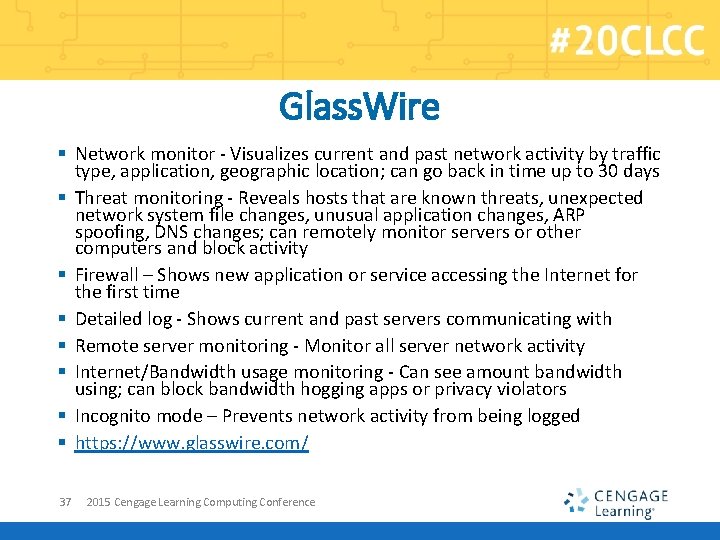
Glass. Wire § Network monitor - Visualizes current and past network activity by traffic type, application, geographic location; can go back in time up to 30 days § Threat monitoring - Reveals hosts that are known threats, unexpected network system file changes, unusual application changes, ARP spoofing, DNS changes; can remotely monitor servers or other computers and block activity § Firewall – Shows new application or service accessing the Internet for the first time § Detailed log - Shows current and past servers communicating with § Remote server monitoring - Monitor all server network activity § Internet/Bandwidth usage monitoring - Can see amount bandwidth using; can block bandwidth hogging apps or privacy violators § Incognito mode – Prevents network activity from being logged § https: //www. glasswire. com/ 37 2015 Cengage Learning Computing Conference

Chapter 8 Administering a Secure Network Tools for Teaching Security+ 38 2015 Cengage Learning Computing Conference
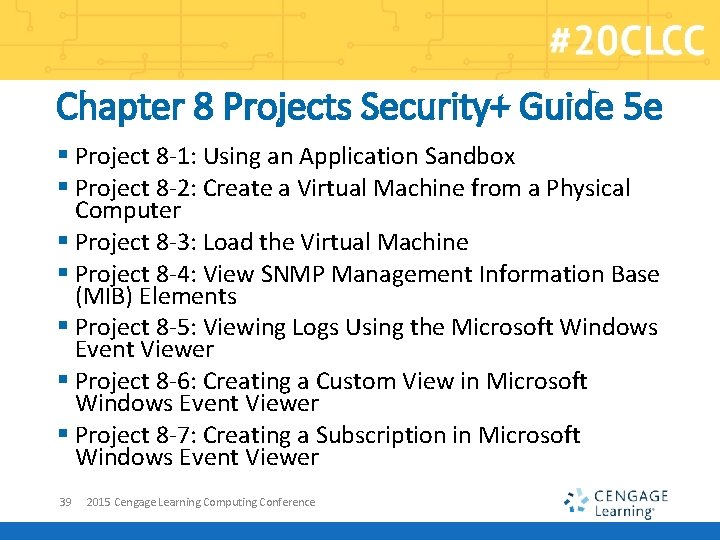
Chapter 8 Projects Security+ Guide 5 e § Project 8 -1: Using an Application Sandbox § Project 8 -2: Create a Virtual Machine from a Physical Computer § Project 8 -3: Load the Virtual Machine § Project 8 -4: View SNMP Management Information Base (MIB) Elements § Project 8 -5: Viewing Logs Using the Microsoft Windows Event Viewer § Project 8 -6: Creating a Custom View in Microsoft Windows Event Viewer § Project 8 -7: Creating a Subscription in Microsoft Windows Event Viewer 39 2015 Cengage Learning Computing Conference
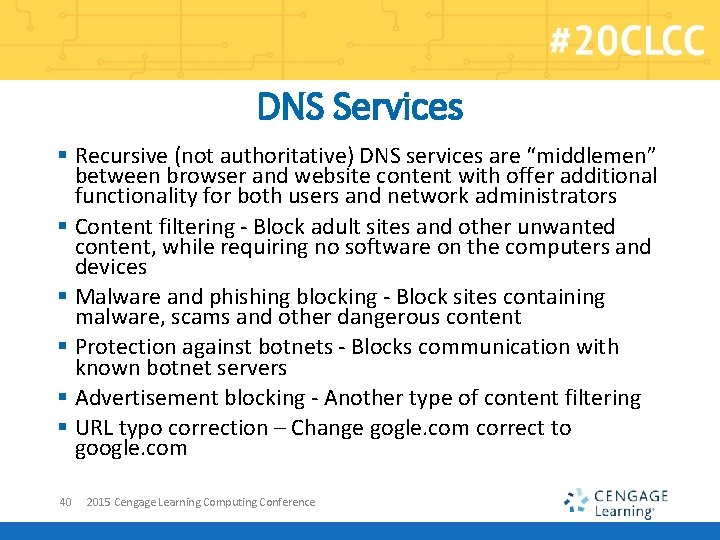
DNS Services § Recursive (not authoritative) DNS services are “middlemen” between browser and website content with offer additional functionality for both users and network administrators § Content filtering - Block adult sites and other unwanted content, while requiring no software on the computers and devices § Malware and phishing blocking - Block sites containing malware, scams and other dangerous content § Protection against botnets - Blocks communication with known botnet servers § Advertisement blocking - Another type of content filtering § URL typo correction – Change gogle. com correct to google. com 40 2015 Cengage Learning Computing Conference
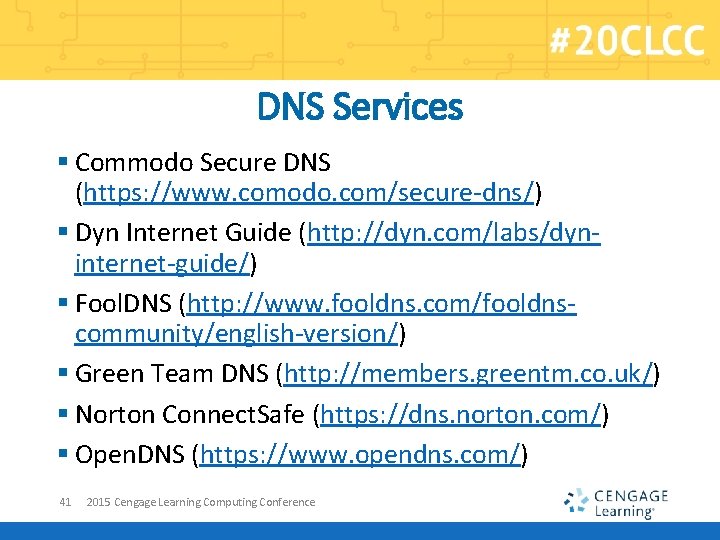
DNS Services § Commodo Secure DNS (https: //www. comodo. com/secure-dns/) § Dyn Internet Guide (http: //dyn. com/labs/dyninternet-guide/) § Fool. DNS (http: //www. fooldns. com/fooldnscommunity/english-version/) § Green Team DNS (http: //members. greentm. co. uk/) § Norton Connect. Safe (https: //dns. norton. com/) § Open. DNS (https: //www. opendns. com/) 41 2015 Cengage Learning Computing Conference
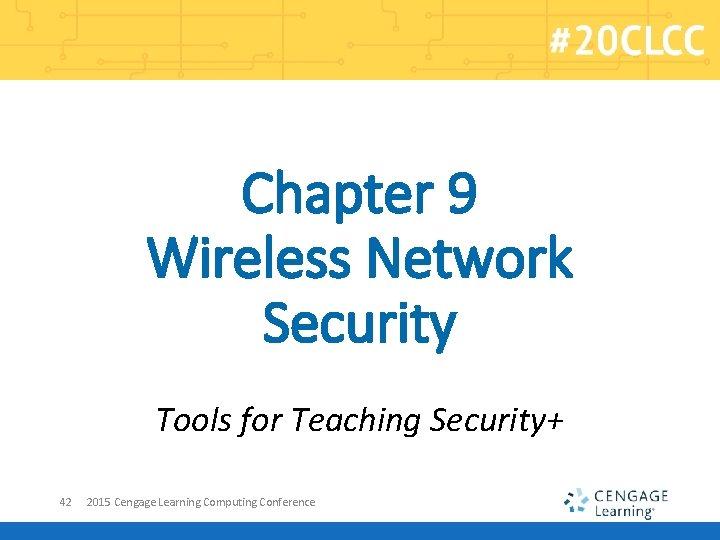
Chapter 9 Wireless Network Security Tools for Teaching Security+ 42 2015 Cengage Learning Computing Conference
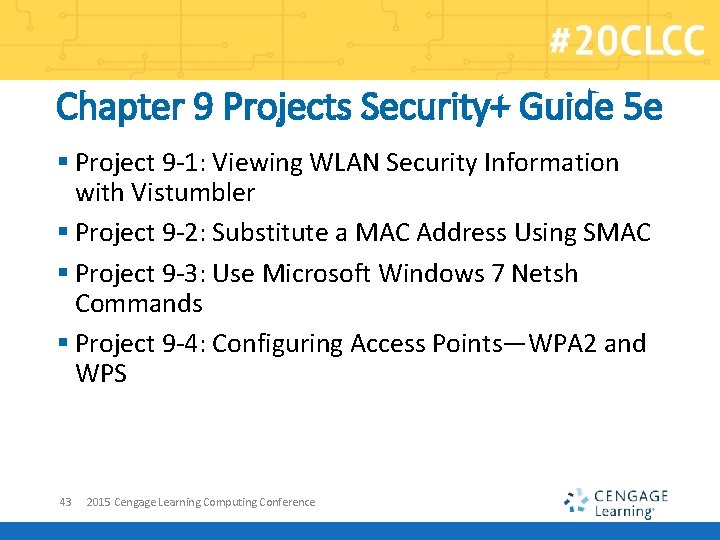
Chapter 9 Projects Security+ Guide 5 e § Project 9 -1: Viewing WLAN Security Information with Vistumbler § Project 9 -2: Substitute a MAC Address Using SMAC § Project 9 -3: Use Microsoft Windows 7 Netsh Commands § Project 9 -4: Configuring Access Points—WPA 2 and WPS 43 2015 Cengage Learning Computing Conference
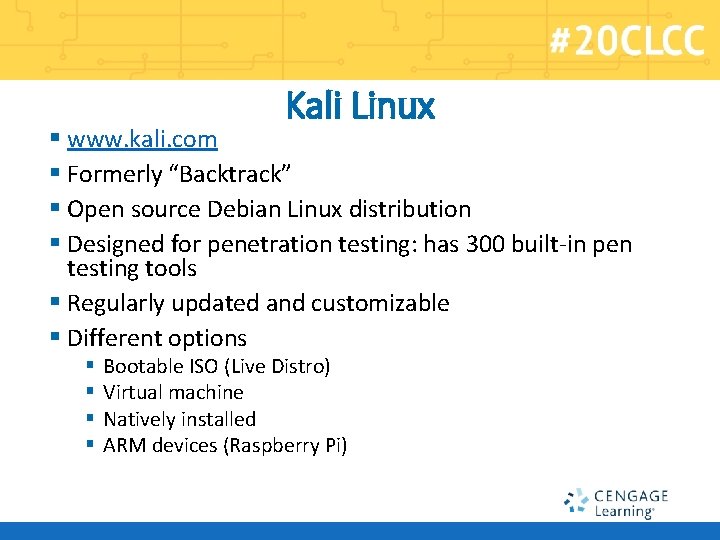
Kali Linux § www. kali. com § Formerly “Backtrack” § Open source Debian Linux distribution § Designed for penetration testing: has 300 built-in pen testing tools § Regularly updated and customizable § Different options § § Bootable ISO (Live Distro) Virtual machine Natively installed ARM devices (Raspberry Pi)
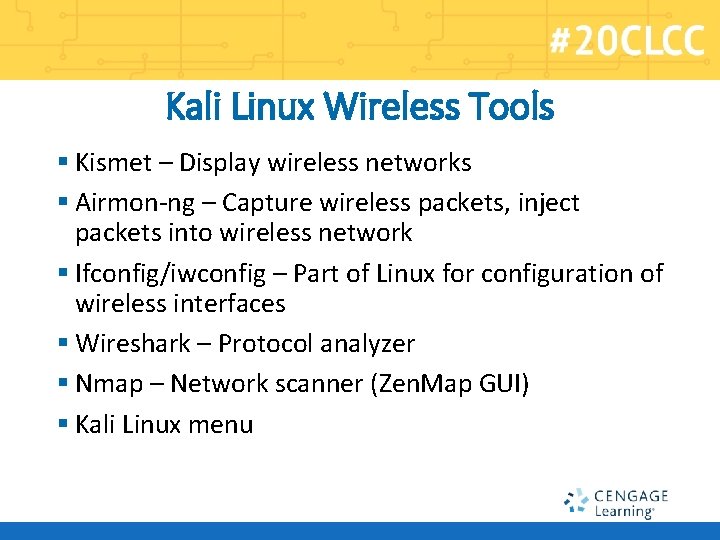
Kali Linux Wireless Tools § Kismet – Display wireless networks § Airmon-ng – Capture wireless packets, inject packets into wireless network § Ifconfig/iwconfig – Part of Linux for configuration of wireless interfaces § Wireshark – Protocol analyzer § Nmap – Network scanner (Zen. Map GUI) § Kali Linux menu
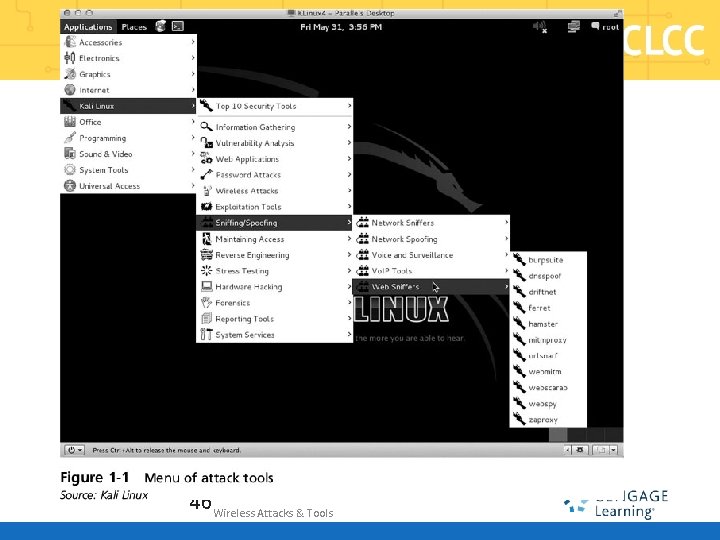
46 Wireless Attacks & Tools
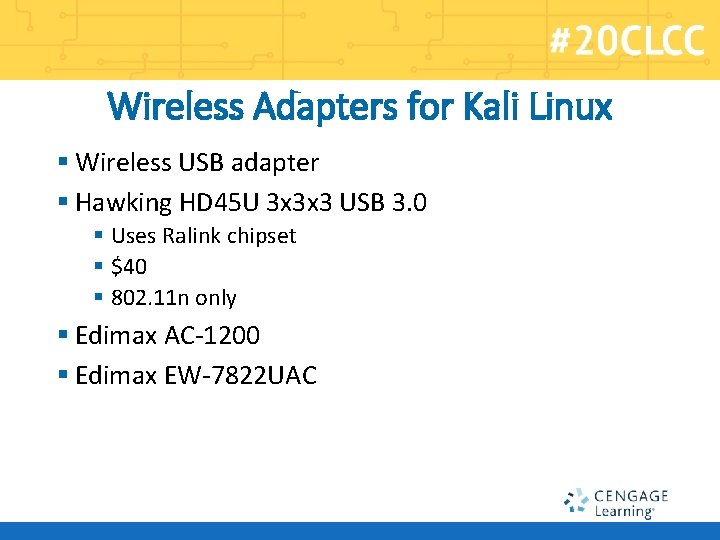
Wireless Adapters for Kali Linux § Wireless USB adapter § Hawking HD 45 U 3 x 3 x 3 USB 3. 0 § Uses Ralink chipset § $40 § 802. 11 n only § Edimax AC-1200 § Edimax EW-7822 UAC
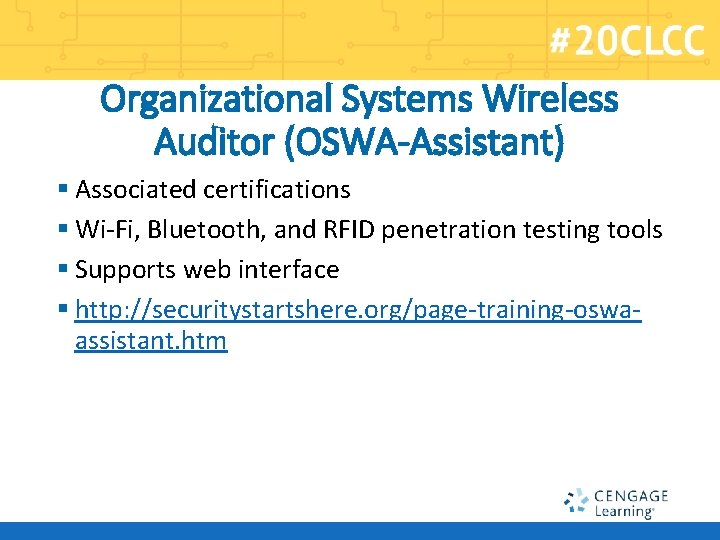
Organizational Systems Wireless Auditor (OSWA-Assistant) § Associated certifications § Wi-Fi, Bluetooth, and RFID penetration testing tools § Supports web interface § http: //securitystartshere. org/page-training-oswaassistant. htm
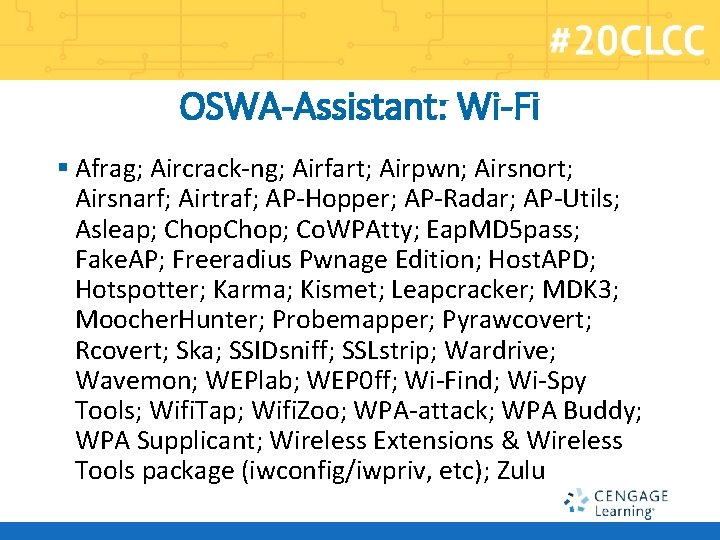
OSWA-Assistant: Wi-Fi § Afrag; Aircrack-ng; Airfart; Airpwn; Airsnort; Airsnarf; Airtraf; AP-Hopper; AP-Radar; AP-Utils; Asleap; Chop; Co. WPAtty; Eap. MD 5 pass; Fake. AP; Freeradius Pwnage Edition; Host. APD; Hotspotter; Karma; Kismet; Leapcracker; MDK 3; Moocher. Hunter; Probemapper; Pyrawcovert; Rcovert; Ska; SSIDsniff; SSLstrip; Wardrive; Wavemon; WEPlab; WEP 0 ff; Wi-Find; Wi-Spy Tools; Wifi. Tap; Wifi. Zoo; WPA-attack; WPA Buddy; WPA Supplicant; Wireless Extensions & Wireless Tools package (iwconfig/iwpriv, etc); Zulu
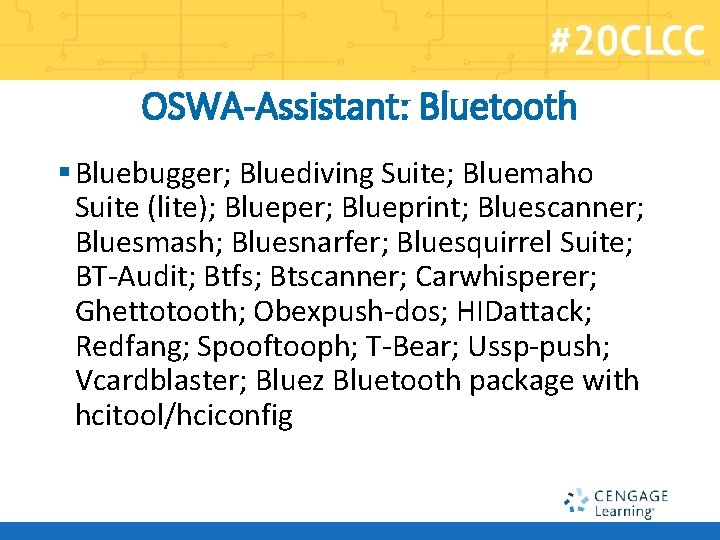
OSWA-Assistant: Bluetooth § Bluebugger; Bluediving Suite; Bluemaho Suite (lite); Blueper; Blueprint; Bluescanner; Bluesmash; Bluesnarfer; Bluesquirrel Suite; BT-Audit; Btfs; Btscanner; Carwhisperer; Ghettotooth; Obexpush-dos; HIDattack; Redfang; Spooftooph; T-Bear; Ussp-push; Vcardblaster; Bluez Bluetooth package with hcitool/hciconfig
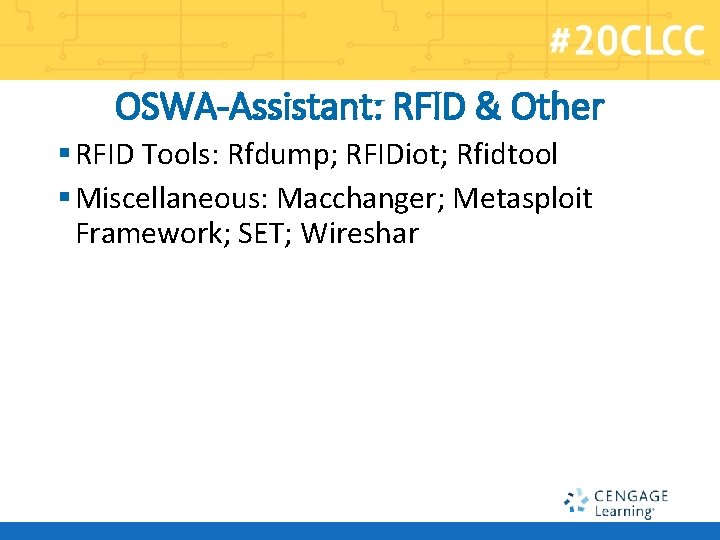
OSWA-Assistant: RFID & Other § RFID Tools: Rfdump; RFIDiot; Rfidtool § Miscellaneous: Macchanger; Metasploit Framework; SET; Wireshar
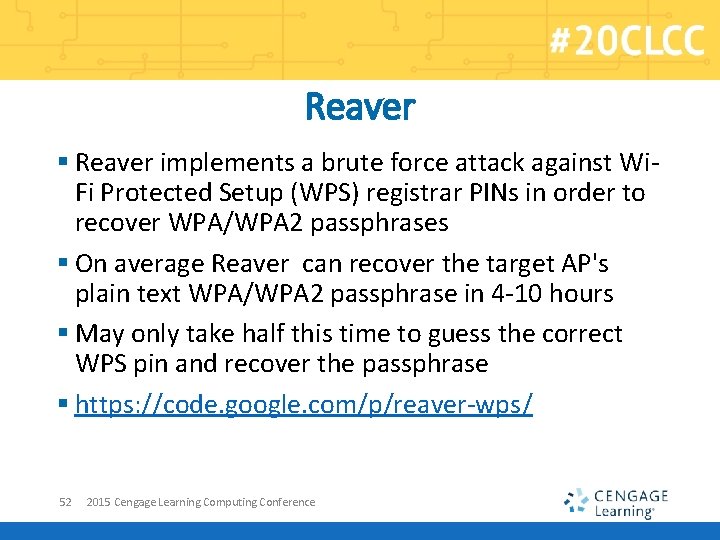
Reaver § Reaver implements a brute force attack against Wi. Fi Protected Setup (WPS) registrar PINs in order to recover WPA/WPA 2 passphrases § On average Reaver can recover the target AP's plain text WPA/WPA 2 passphrase in 4 -10 hours § May only take half this time to guess the correct WPS pin and recover the passphrase § https: //code. google. com/p/reaver-wps/ 52 2015 Cengage Learning Computing Conference
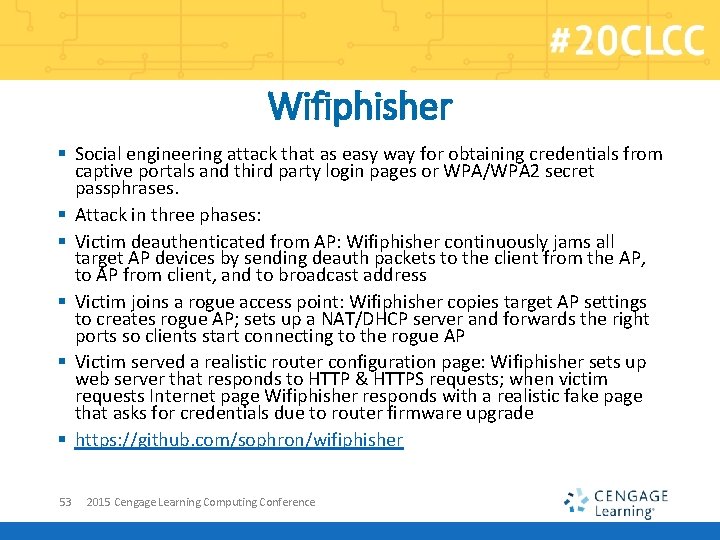
Wifiphisher § Social engineering attack that as easy way for obtaining credentials from captive portals and third party login pages or WPA/WPA 2 secret passphrases. § Attack in three phases: § Victim deauthenticated from AP: Wifiphisher continuously jams all target AP devices by sending deauth packets to the client from the AP, to AP from client, and to broadcast address § Victim joins a rogue access point: Wifiphisher copies target AP settings to creates rogue AP; sets up a NAT/DHCP server and forwards the right ports so clients start connecting to the rogue AP § Victim served a realistic router configuration page: Wifiphisher sets up web server that responds to HTTP & HTTPS requests; when victim requests Internet page Wifiphisher responds with a realistic fake page that asks for credentials due to router firmware upgrade § https: //github. com/sophron/wifiphisher 53 2015 Cengage Learning Computing Conference
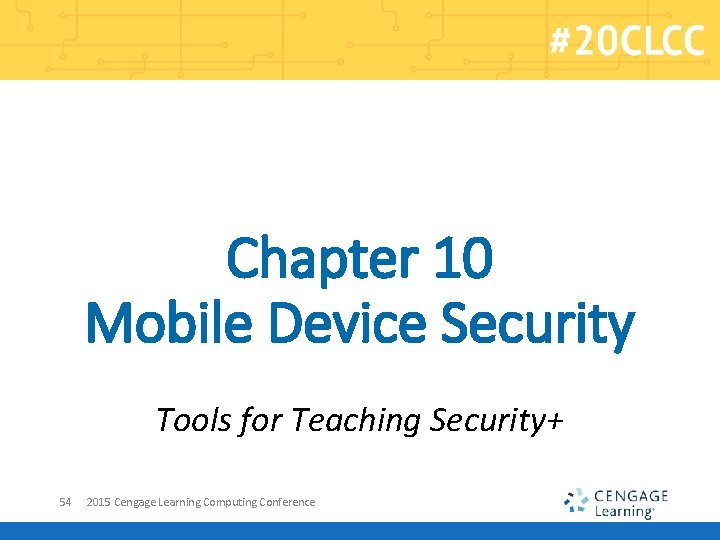
Chapter 10 Mobile Device Security Tools for Teaching Security+ 54 2015 Cengage Learning Computing Conference
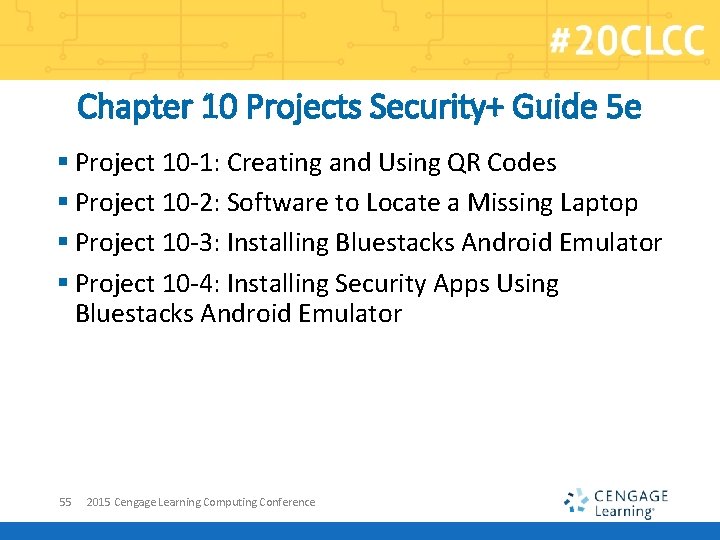
Chapter 10 Projects Security+ Guide 5 e § Project 10 -1: Creating and Using QR Codes § Project 10 -2: Software to Locate a Missing Laptop § Project 10 -3: Installing Bluestacks Android Emulator § Project 10 -4: Installing Security Apps Using Bluestacks Android Emulator 55 2015 Cengage Learning Computing Conference

Mobile Tracking Software § Monitoring Software § m. Spy (www. mspy. com) § Mobile. Spy (http: //www. mobile-spy. com/) § Mobistealth (http: //www. mobistealth. com/) § MBL Stealth (http: //www. mblstealth. com/main/) 56 2015 Cengage Learning Computing Conference
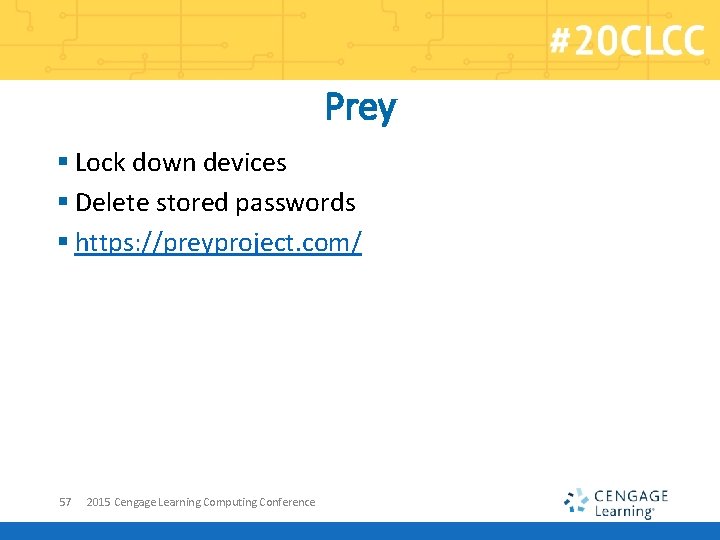
Prey § Lock down devices § Delete stored passwords § https: //preyproject. com/ 57 2015 Cengage Learning Computing Conference
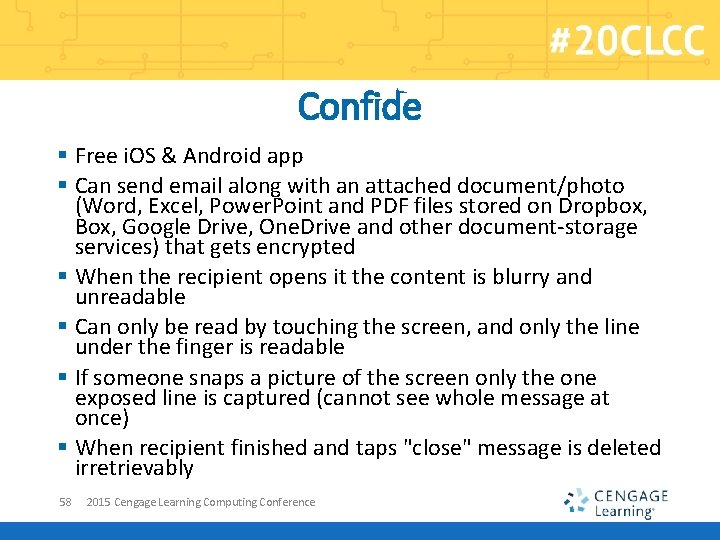
Confide § Free i. OS & Android app § Can send email along with an attached document/photo (Word, Excel, Power. Point and PDF files stored on Dropbox, Box, Google Drive, One. Drive and other document-storage services) that gets encrypted § When the recipient opens it the content is blurry and unreadable § Can only be read by touching the screen, and only the line under the finger is readable § If someone snaps a picture of the screen only the one exposed line is captured (cannot see whole message at once) § When recipient finished and taps "close" message is deleted irretrievably 58 2015 Cengage Learning Computing Conference
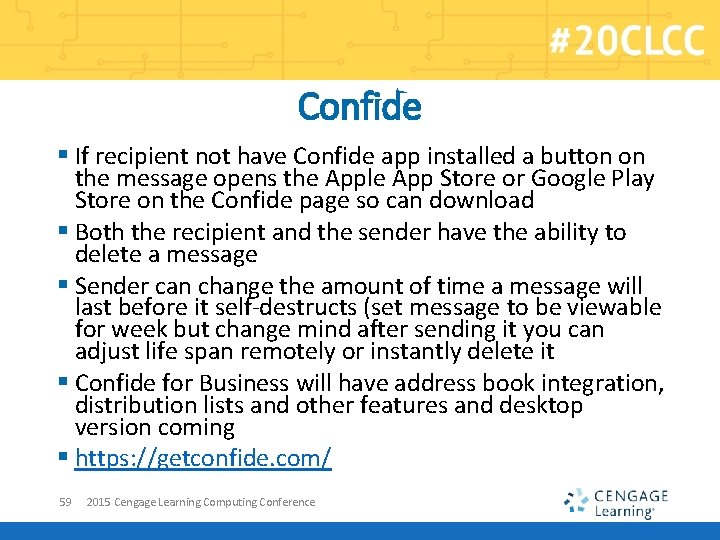
Confide § If recipient not have Confide app installed a button on the message opens the Apple App Store or Google Play Store on the Confide page so can download § Both the recipient and the sender have the ability to delete a message § Sender can change the amount of time a message will last before it self-destructs (set message to be viewable for week but change mind after sending it you can adjust life span remotely or instantly delete it § Confide for Business will have address book integration, distribution lists and other features and desktop version coming § https: //getconfide. com/ 59 2015 Cengage Learning Computing Conference

Dstrux § Dstrux similar to Confide to send messages & documents encrypted and self-destructing § It enables sharing over Facebook or Twitter, but only a link to the secure content in the cloud is shared § Can apply controls to a message before you send it (how long before it self-destructs, whether it's blurry upon opening, if recipient can forward) § Message can be viewed, but not printed, copied, saved or captured with a screen capture 60 2015 Cengage Learning Computing Conference
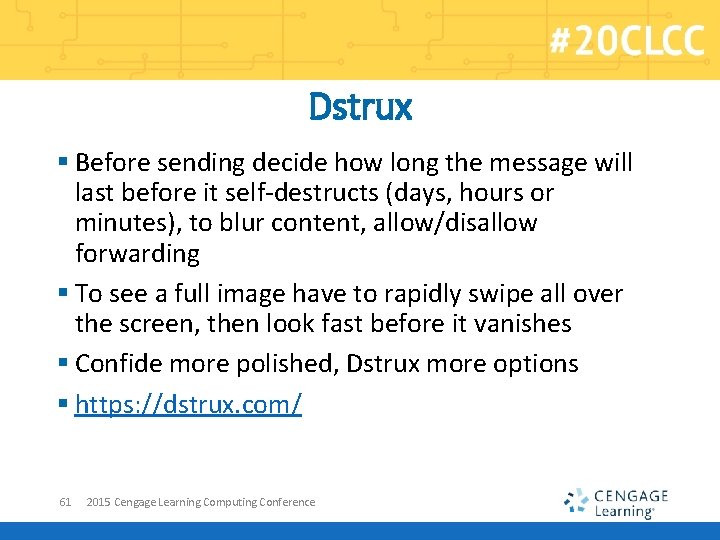
Dstrux § Before sending decide how long the message will last before it self-destructs (days, hours or minutes), to blur content, allow/disallow forwarding § To see a full image have to rapidly swipe all over the screen, then look fast before it vanishes § Confide more polished, Dstrux more options § https: //dstrux. com/ 61 2015 Cengage Learning Computing Conference
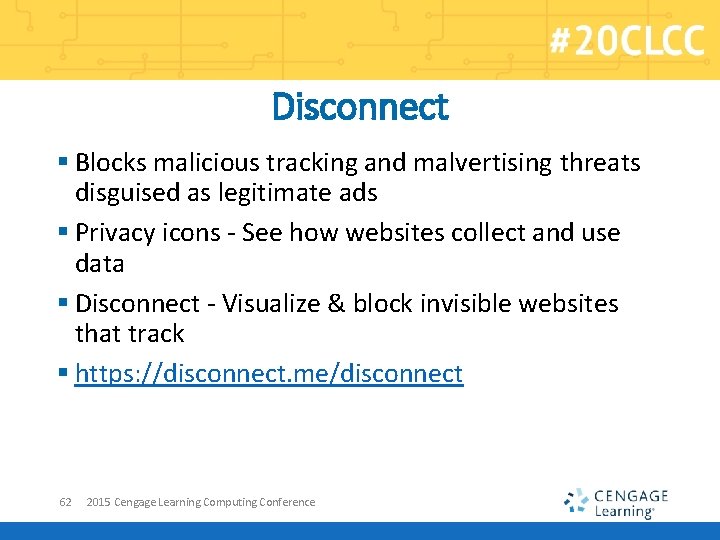
Disconnect § Blocks malicious tracking and malvertising threats disguised as legitimate ads § Privacy icons - See how websites collect and use data § Disconnect - Visualize & block invisible websites that track § https: //disconnect. me/disconnect 62 2015 Cengage Learning Computing Conference
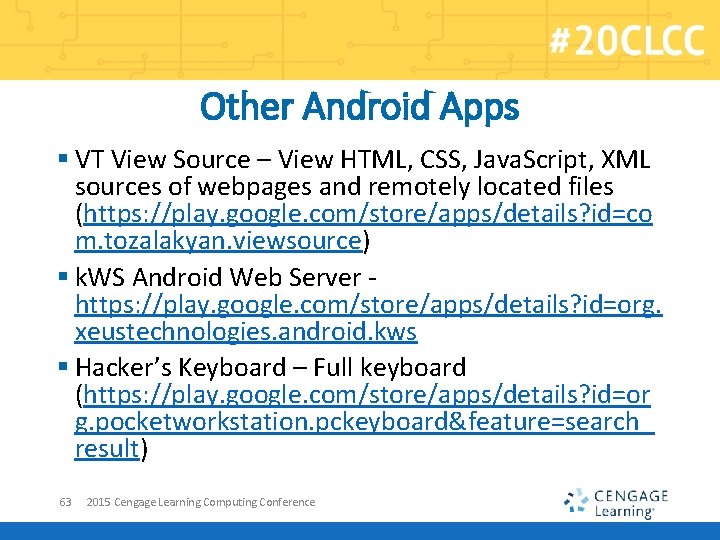
Other Android Apps § VT View Source – View HTML, CSS, Java. Script, XML sources of webpages and remotely located files (https: //play. google. com/store/apps/details? id=co m. tozalakyan. viewsource) § k. WS Android Web Server - https: //play. google. com/store/apps/details? id=org. xeustechnologies. android. kws § Hacker’s Keyboard – Full keyboard (https: //play. google. com/store/apps/details? id=or g. pocketworkstation. pckeyboard&feature=search_ result) 63 2015 Cengage Learning Computing Conference
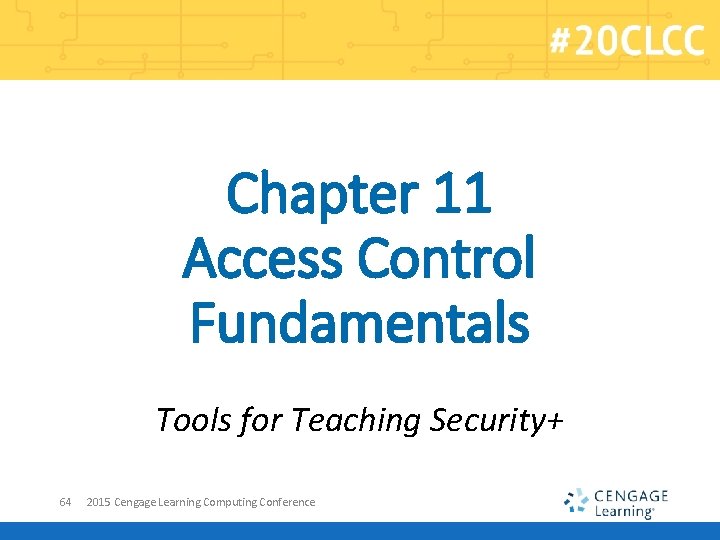
Chapter 11 Access Control Fundamentals Tools for Teaching Security+ 64 2015 Cengage Learning Computing Conference
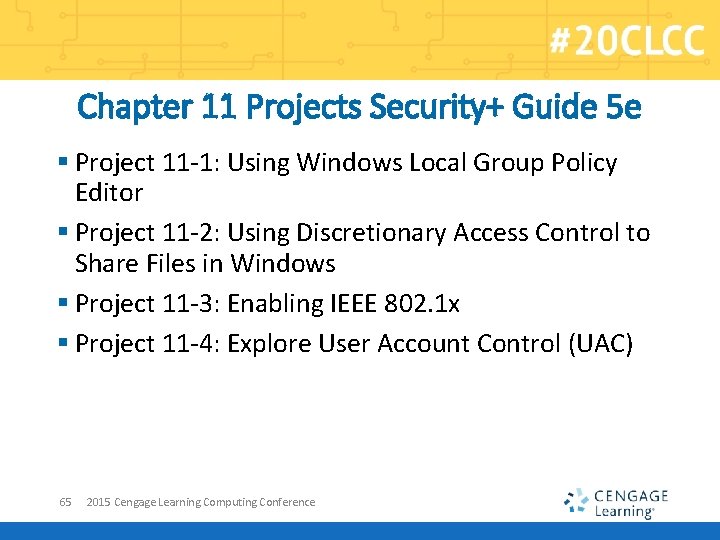
Chapter 11 Projects Security+ Guide 5 e § Project 11 -1: Using Windows Local Group Policy Editor § Project 11 -2: Using Discretionary Access Control to Share Files in Windows § Project 11 -3: Enabling IEEE 802. 1 x § Project 11 -4: Explore User Account Control (UAC) 65 2015 Cengage Learning Computing Conference
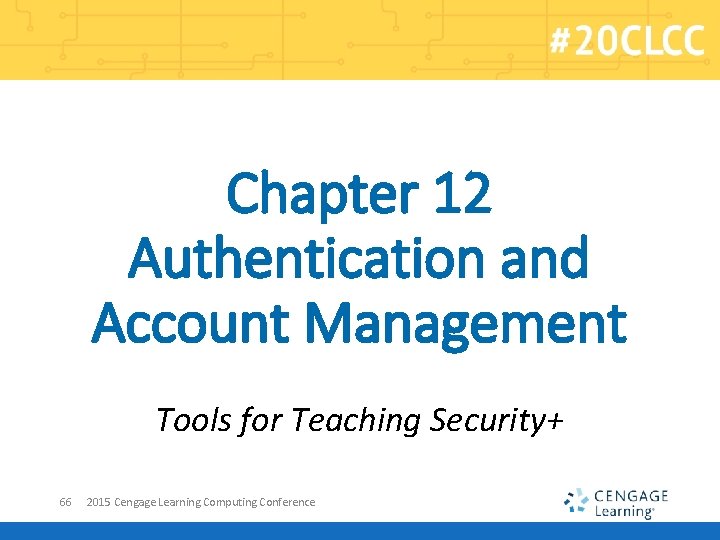
Chapter 12 Authentication and Account Management Tools for Teaching Security+ 66 2015 Cengage Learning Computing Conference
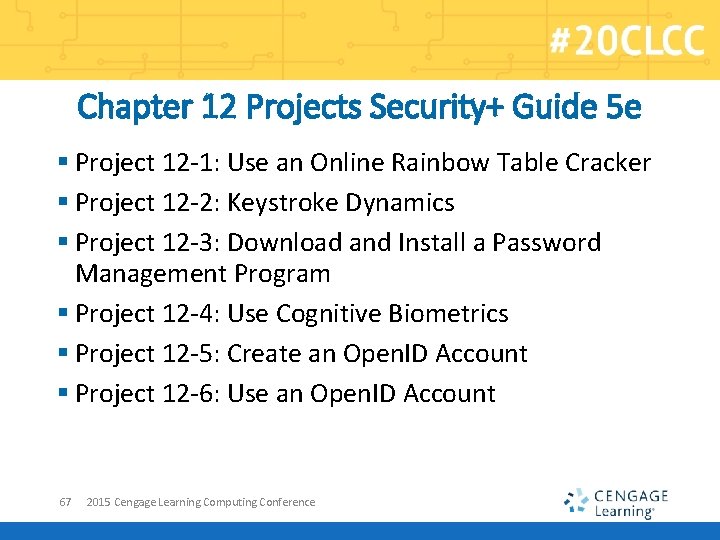
Chapter 12 Projects Security+ Guide 5 e § Project 12 -1: Use an Online Rainbow Table Cracker § Project 12 -2: Keystroke Dynamics § Project 12 -3: Download and Install a Password Management Program § Project 12 -4: Use Cognitive Biometrics § Project 12 -5: Create an Open. ID Account § Project 12 -6: Use an Open. ID Account 67 2015 Cengage Learning Computing Conference
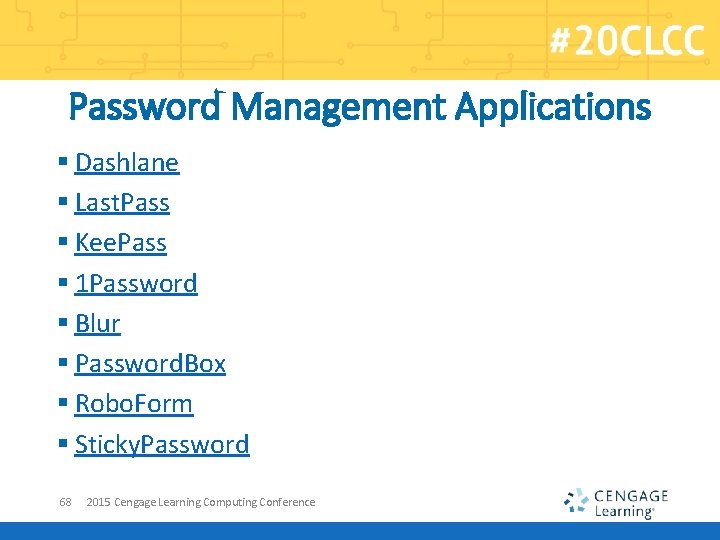
Password Management Applications § Dashlane § Last. Pass § Kee. Pass § 1 Password § Blur § Password. Box § Robo. Form § Sticky. Password 68 2015 Cengage Learning Computing Conference
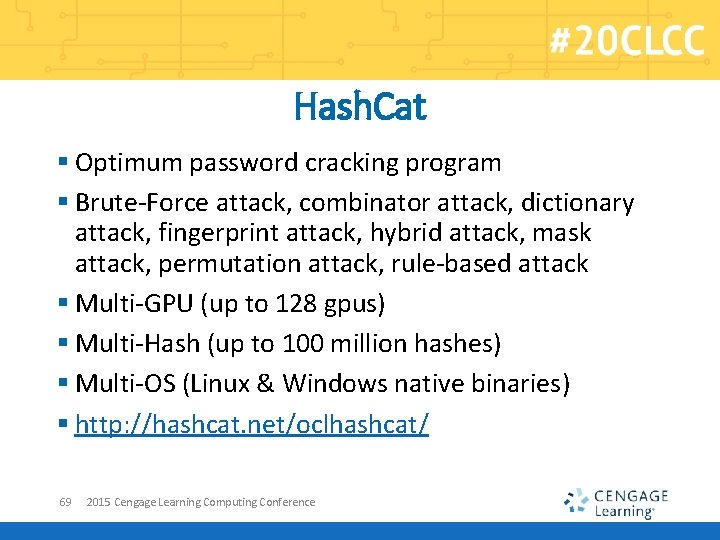
Hash. Cat § Optimum password cracking program § Brute-Force attack, combinator attack, dictionary attack, fingerprint attack, hybrid attack, mask attack, permutation attack, rule-based attack § Multi-GPU (up to 128 gpus) § Multi-Hash (up to 100 million hashes) § Multi-OS (Linux & Windows native binaries) § http: //hashcat. net/oclhashcat/ 69 2015 Cengage Learning Computing Conference
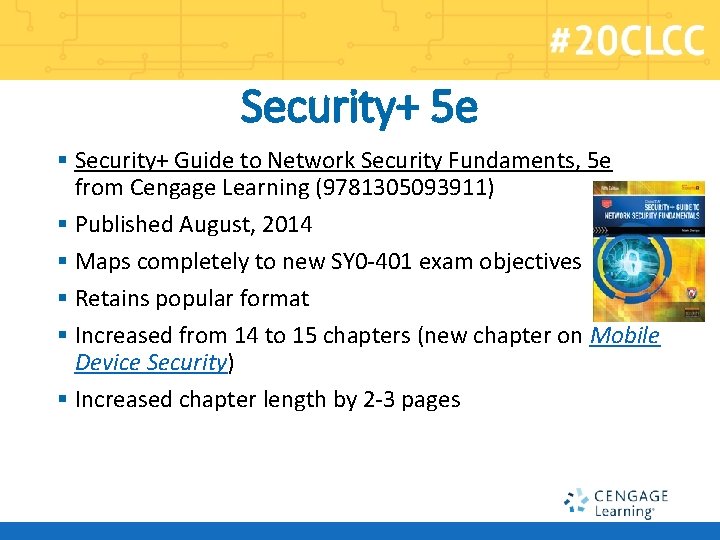
Security+ 5 e § Security+ Guide to Network Security Fundaments, 5 e from Cengage Learning (9781305093911) § Published August, 2014 § Maps completely to new SY 0 -401 exam objectives § Retains popular format § Increased from 14 to 15 chapters (new chapter on Mobile Device Security) § Increased chapter length by 2 -3 pages
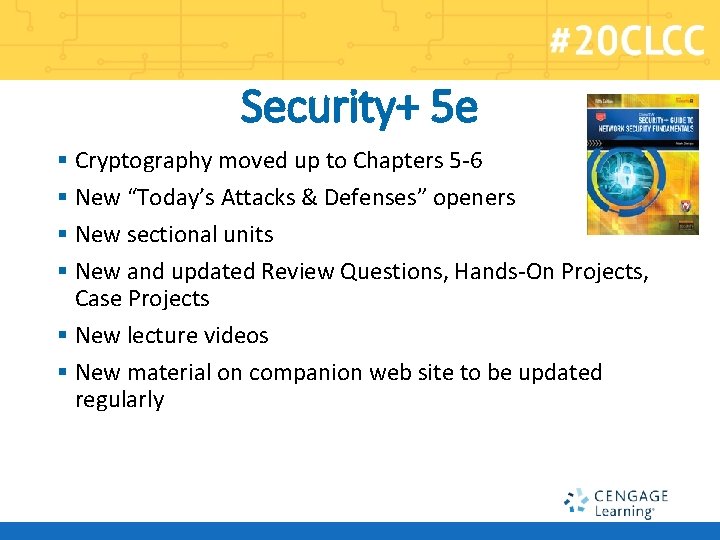
Security+ 5 e § Cryptography moved up to Chapters 5 -6 § New “Today’s Attacks & Defenses” openers § New sectional units § New and updated Review Questions, Hands-On Projects, Case Projects § New lecture videos § New material on companion web site to be updated regularly
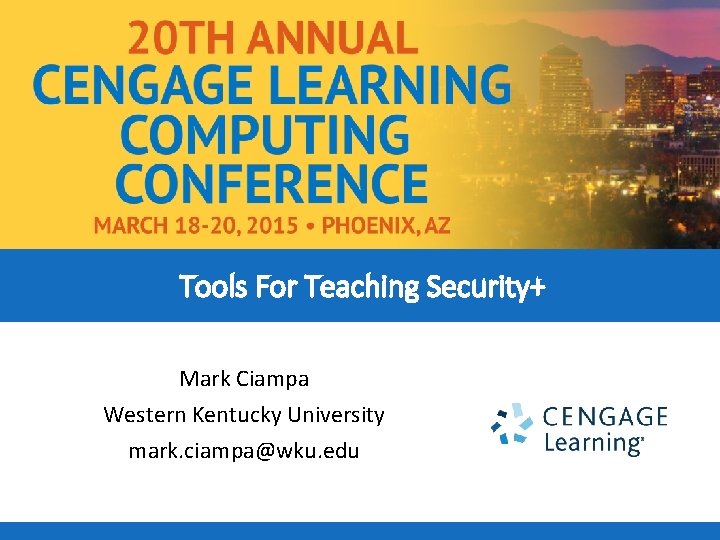
Tools For Teaching Security+ Mark Ciampa Western Kentucky University mark. ciampa@wku. edu
