Network Layer The Network Layer Layer 3 on
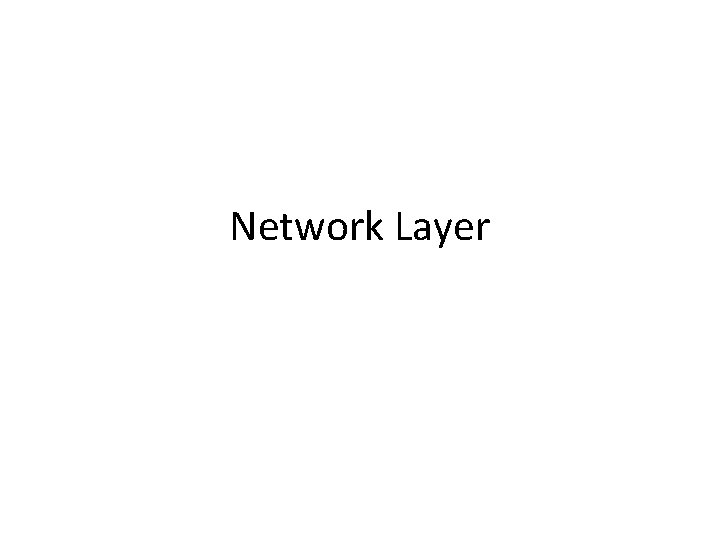
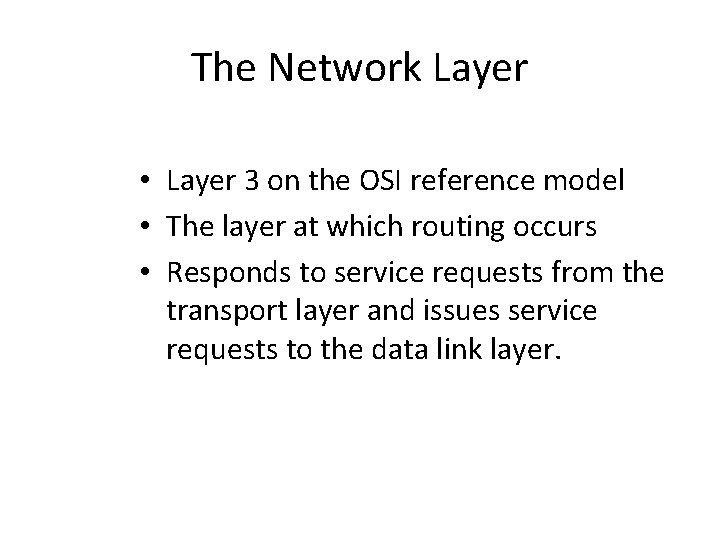
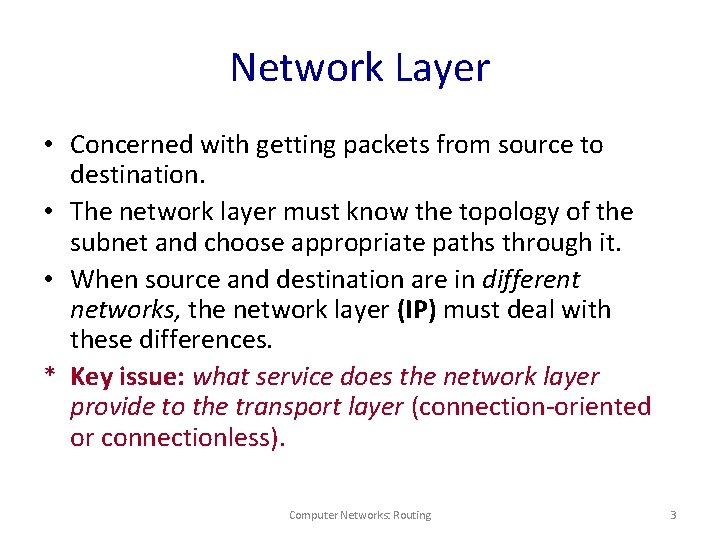
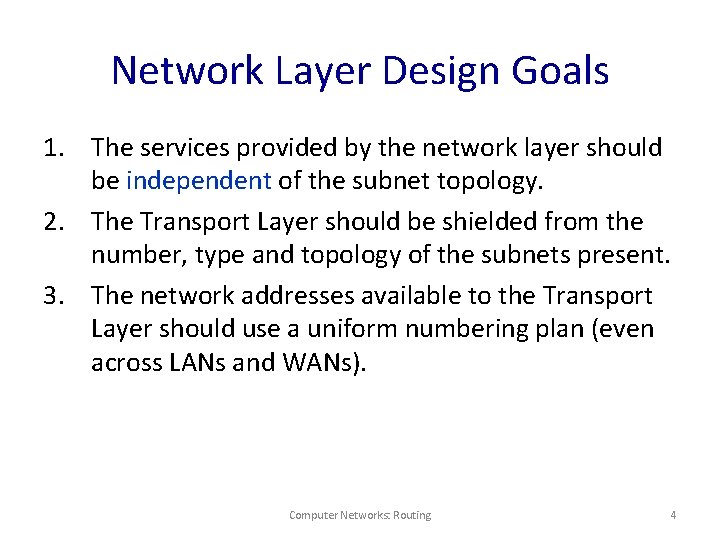
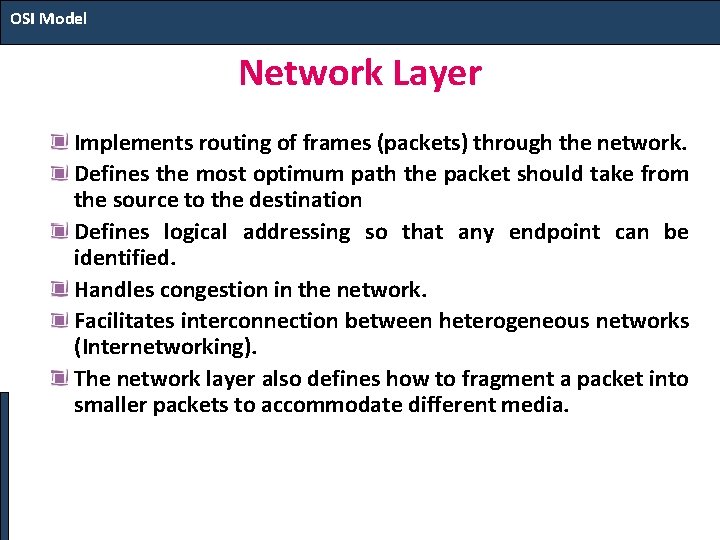
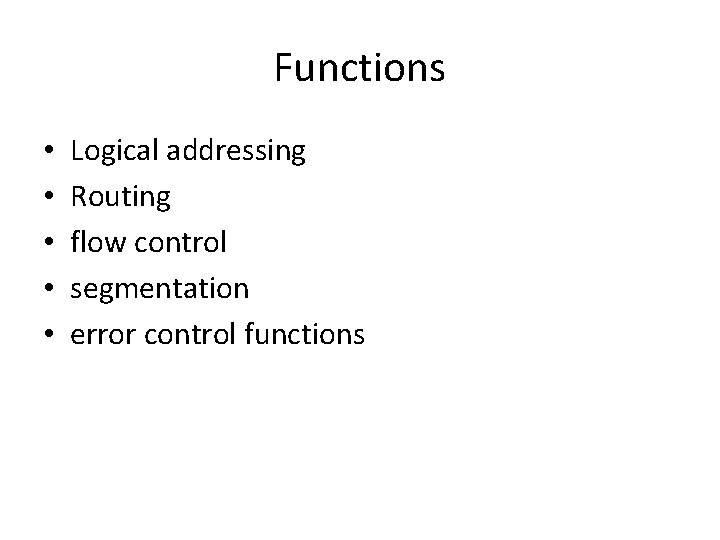
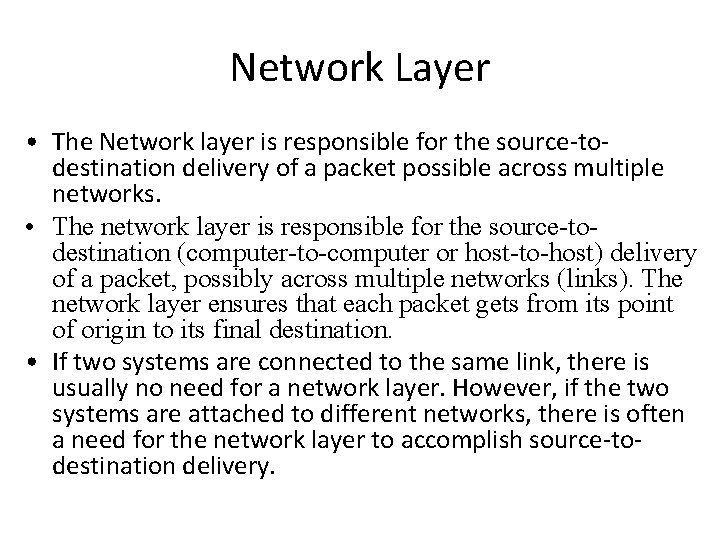
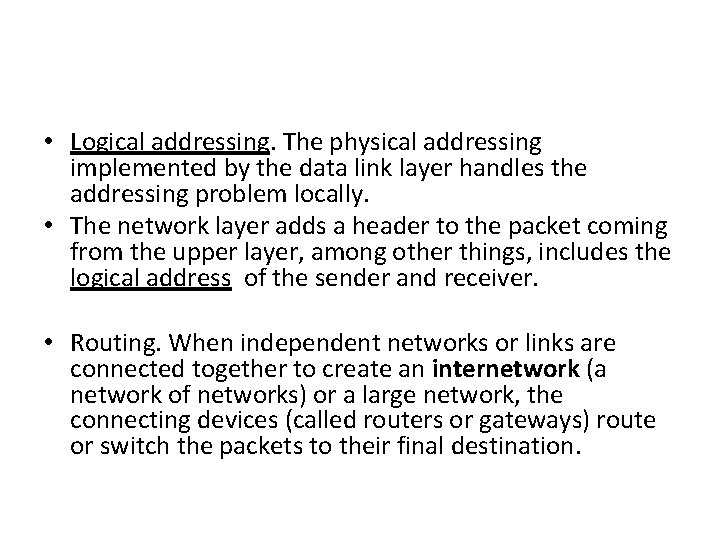
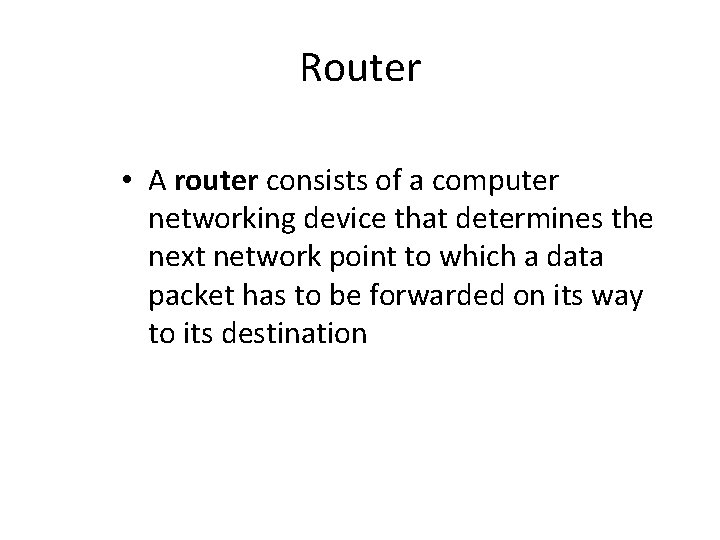
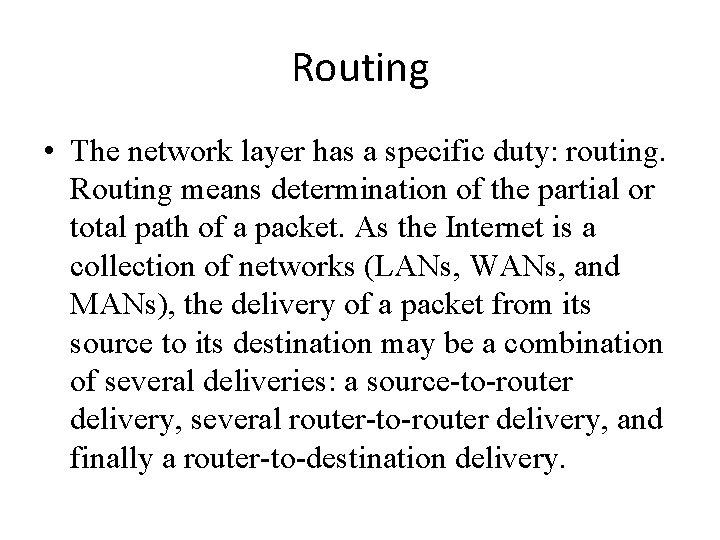
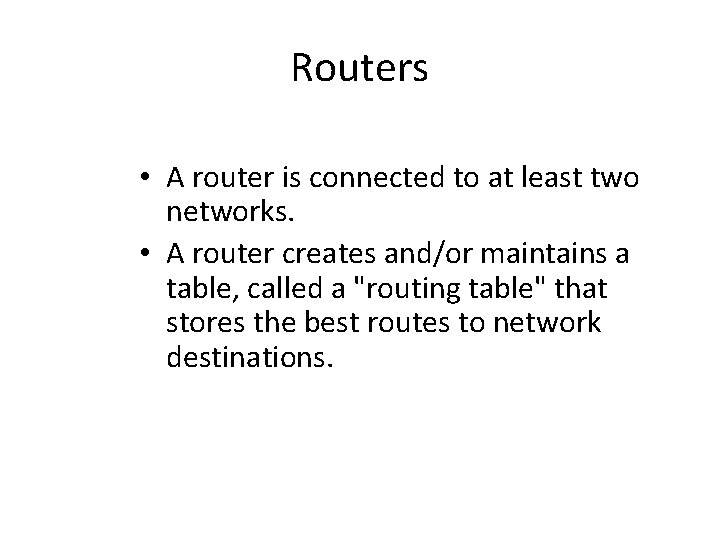
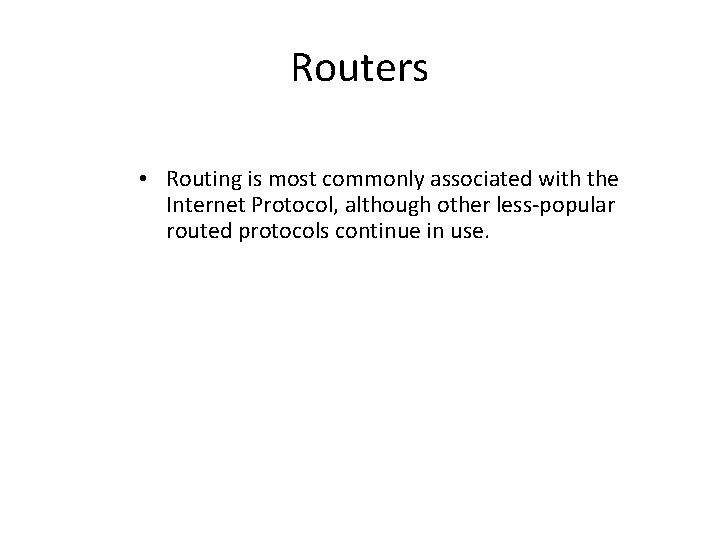
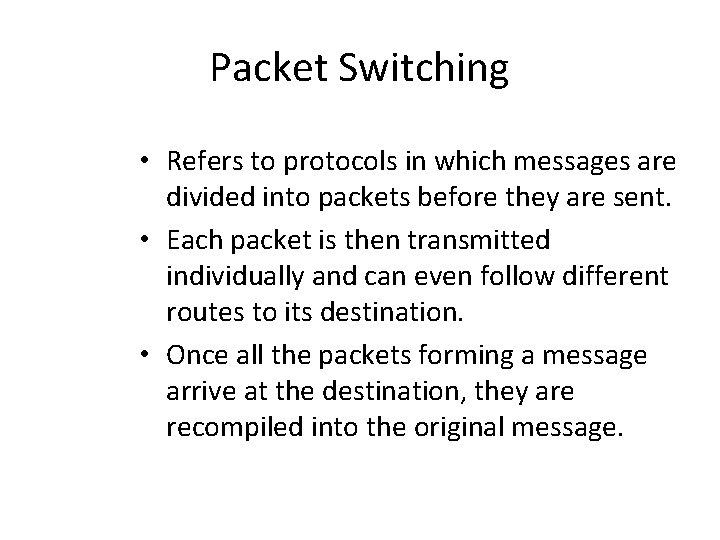
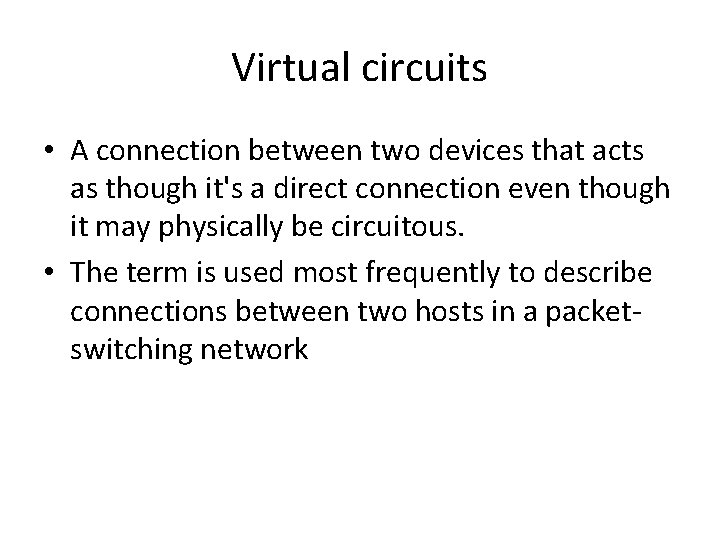
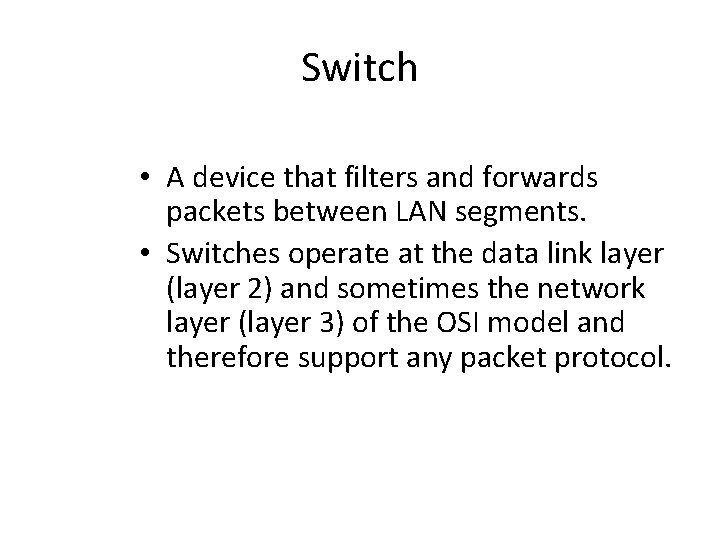
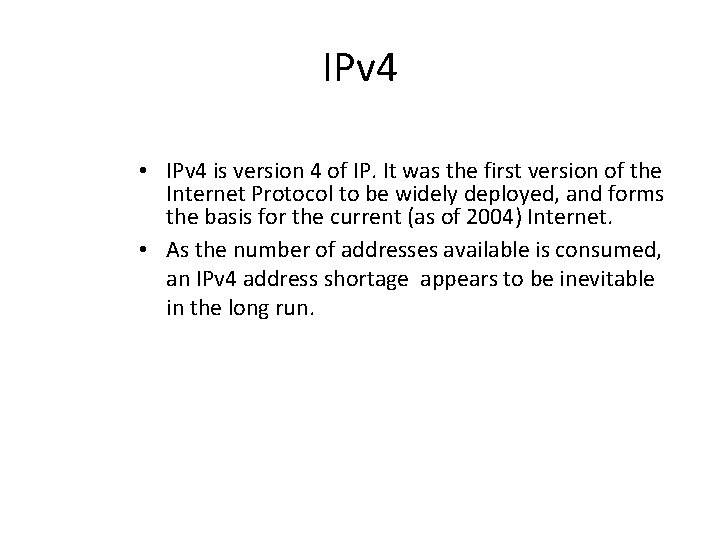
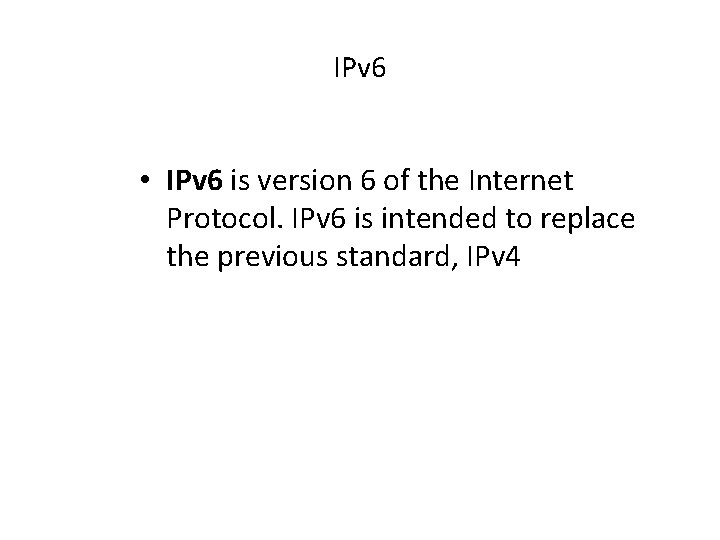
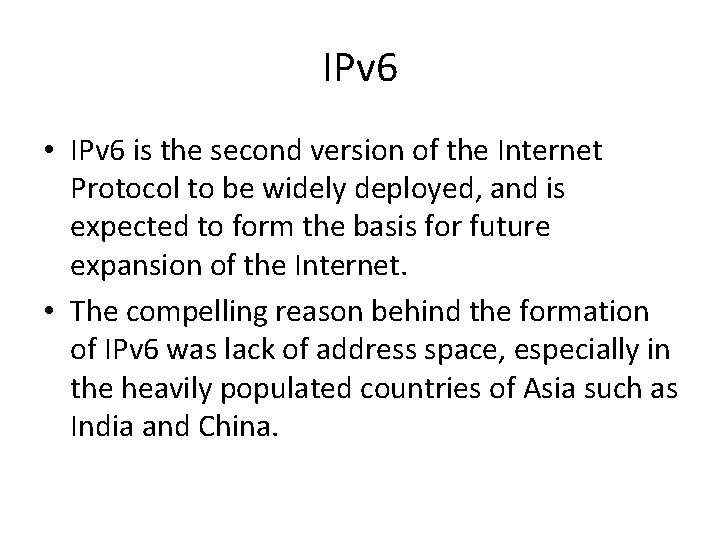
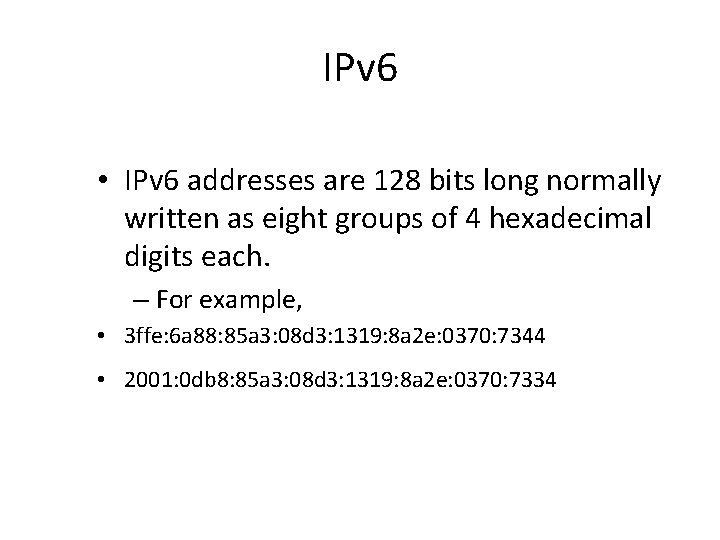
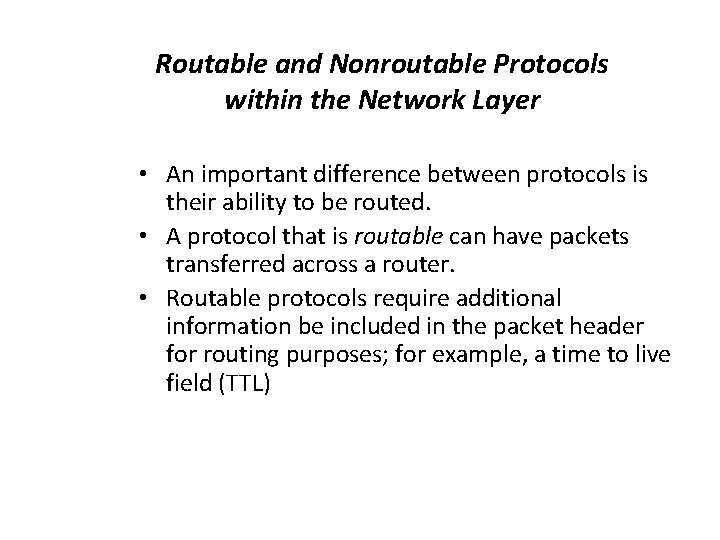
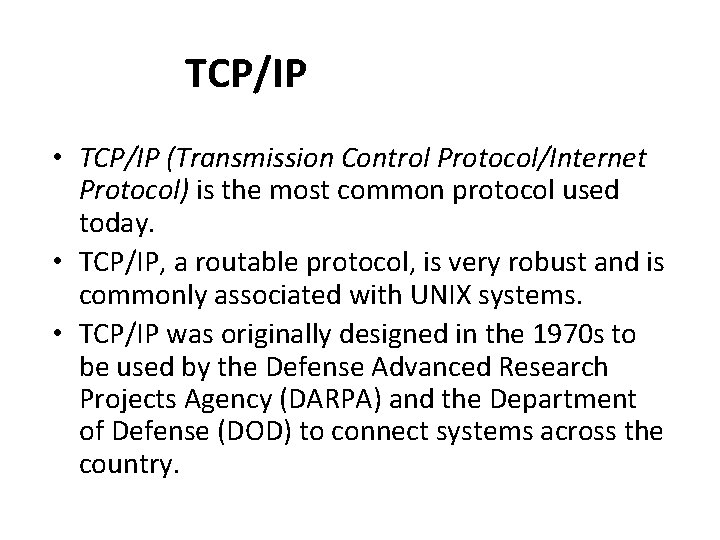
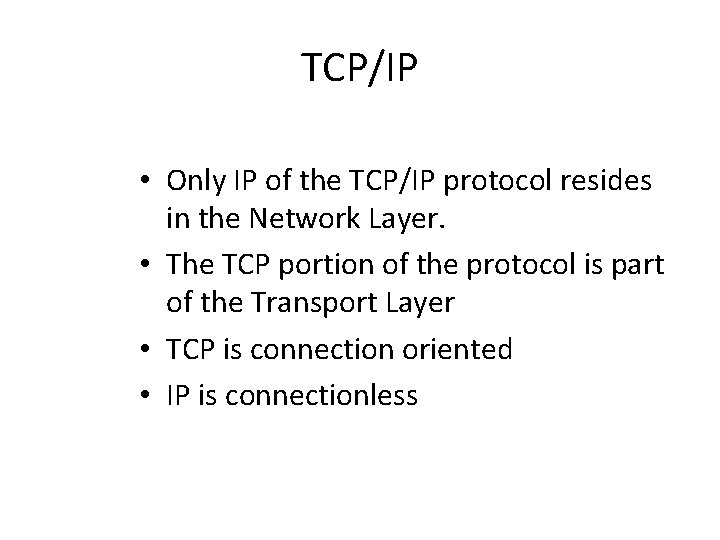
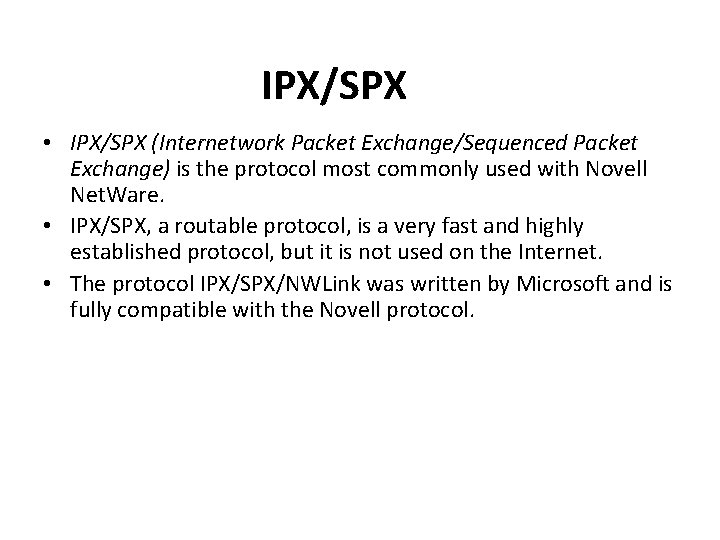
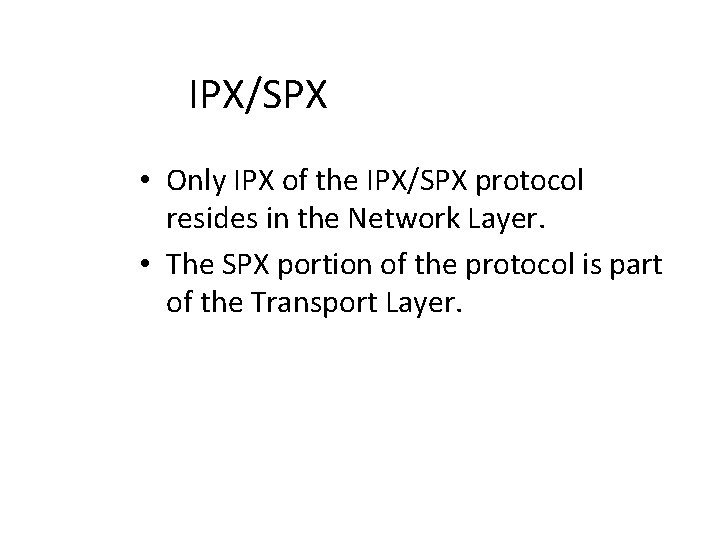
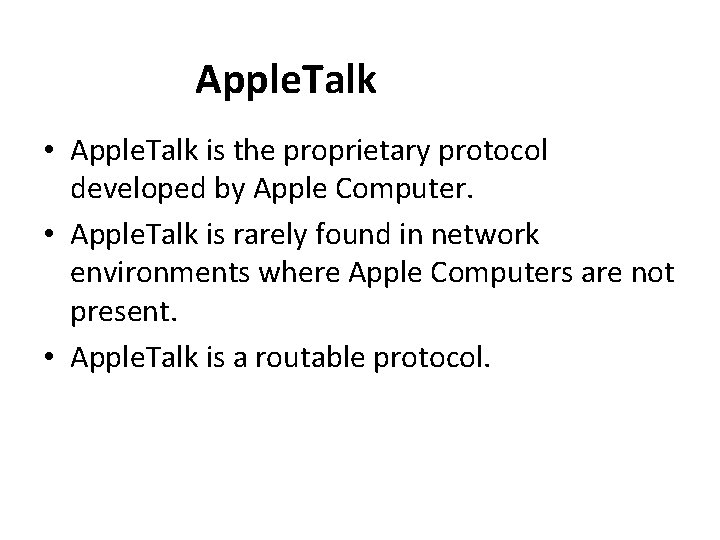
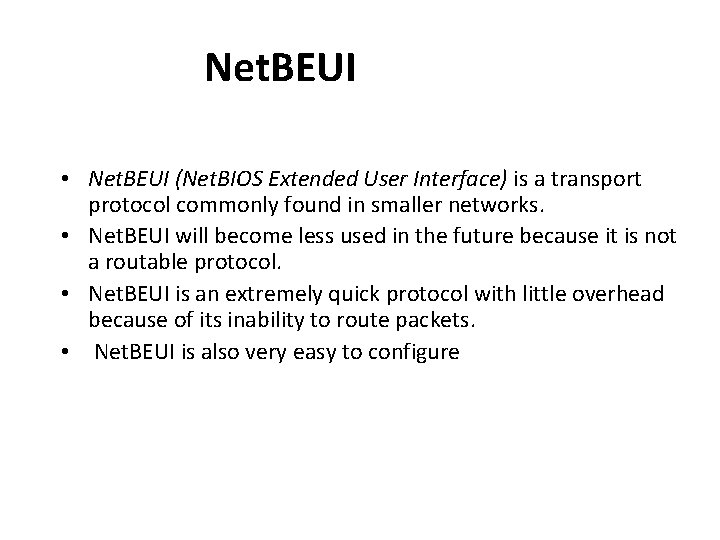
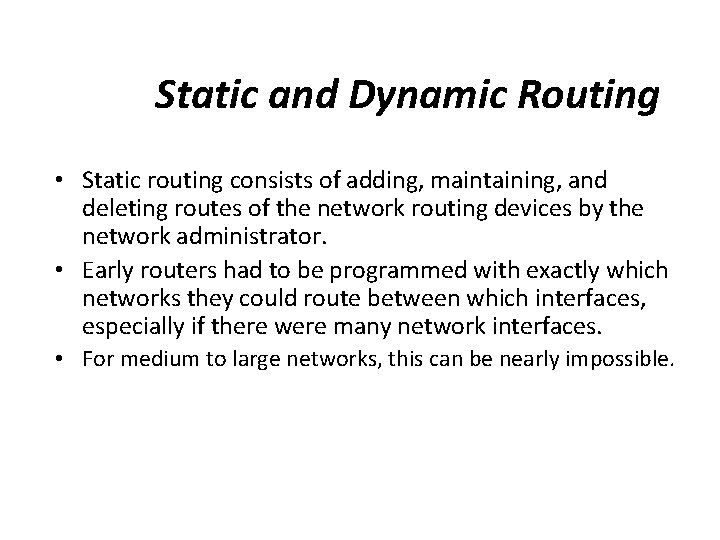
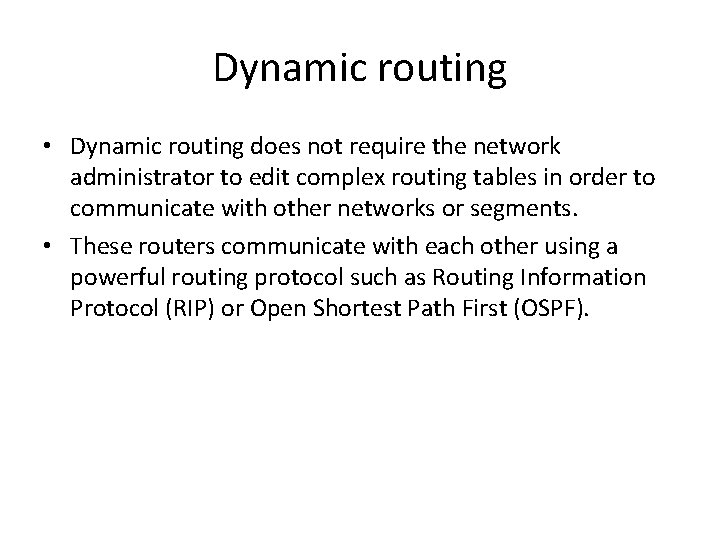
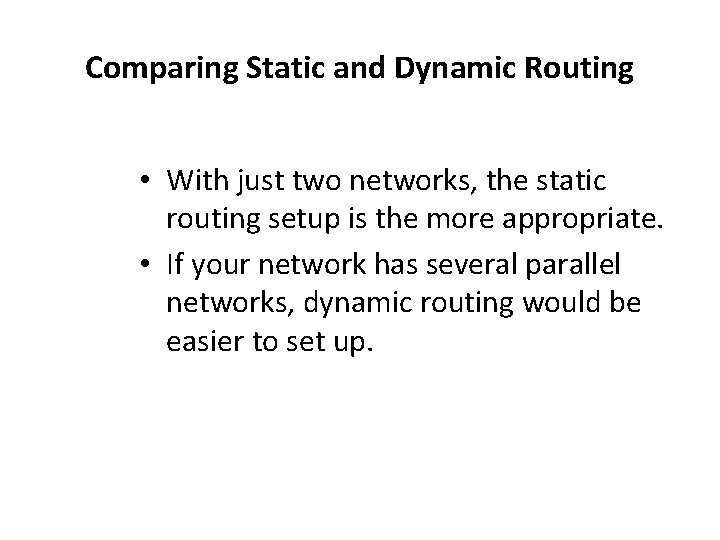
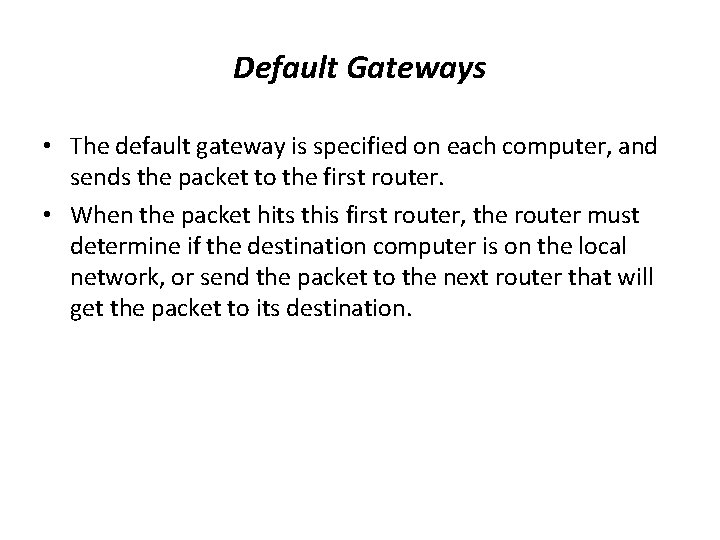
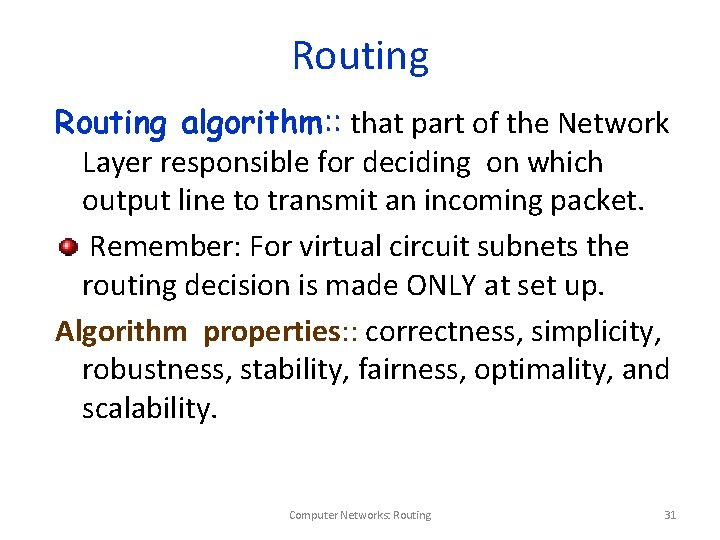
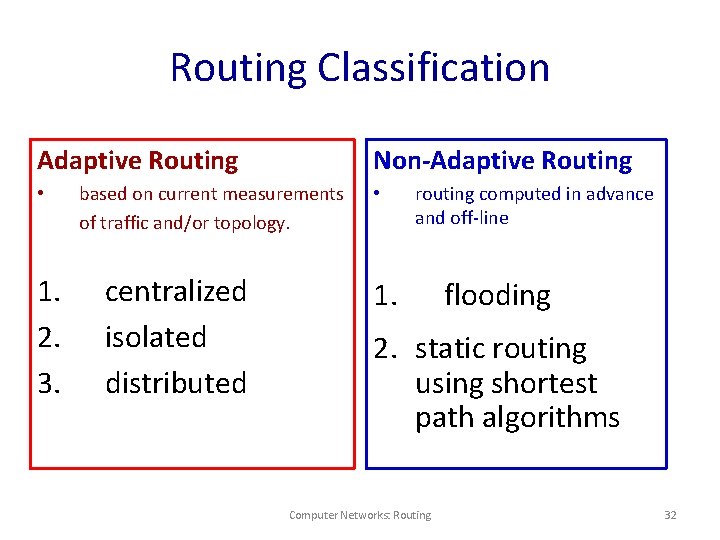
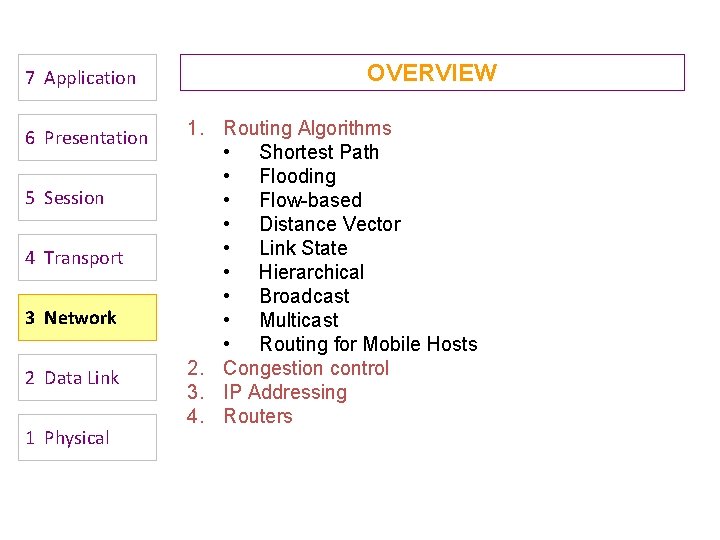
![Shortest Path Routing 1. Bellman-Ford Algorithm [Distance Vector] 2. Dijkstra’s Algorithm [Link State] What Shortest Path Routing 1. Bellman-Ford Algorithm [Distance Vector] 2. Dijkstra’s Algorithm [Link State] What](https://slidetodoc.com/presentation_image_h2/7ca205db4f07ccea61d3a1510a8cc5ab/image-34.jpg)
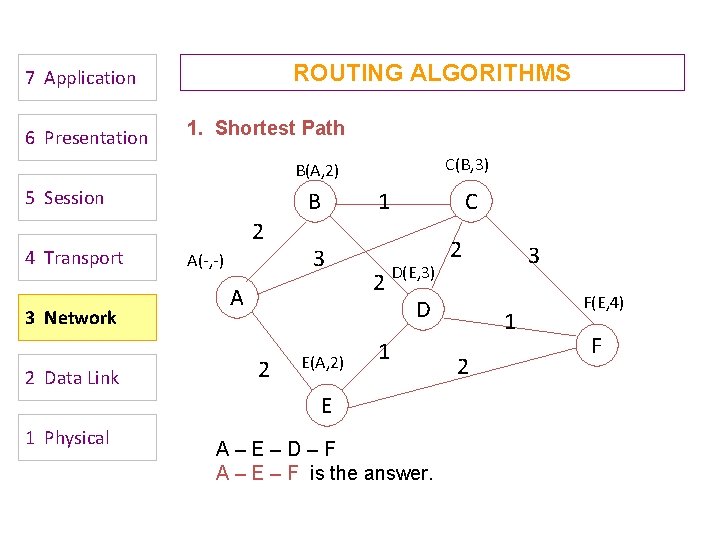
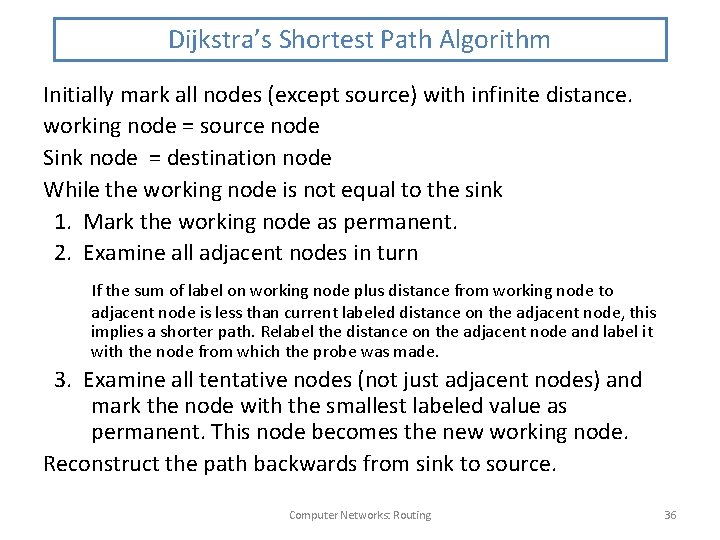
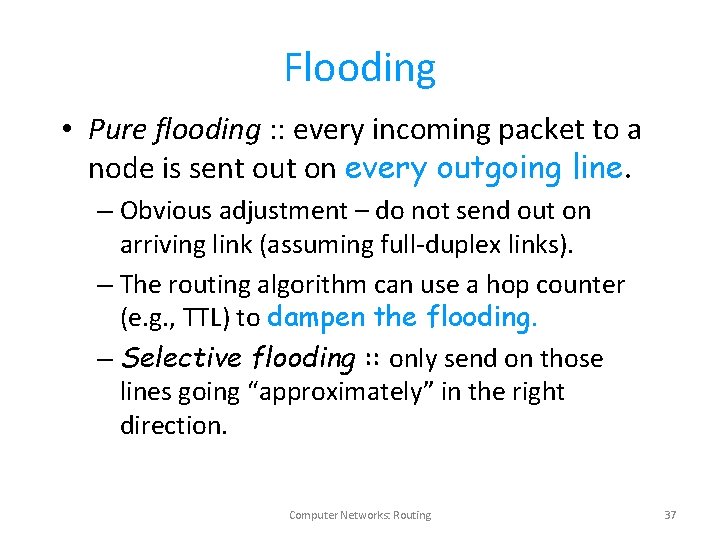
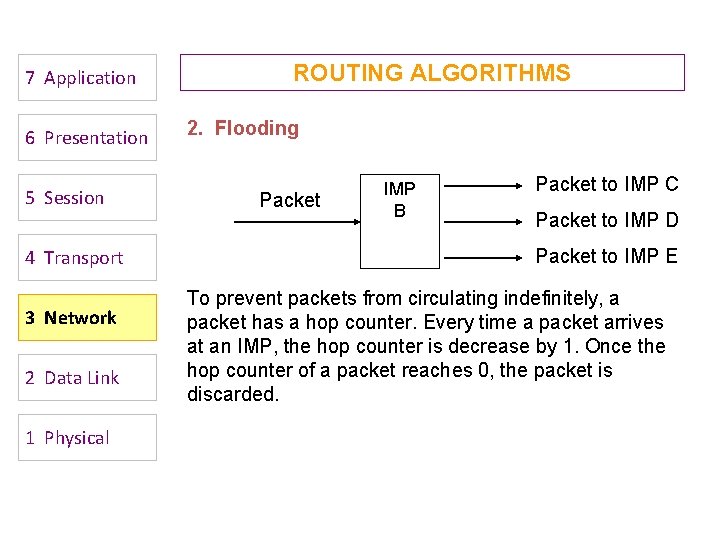
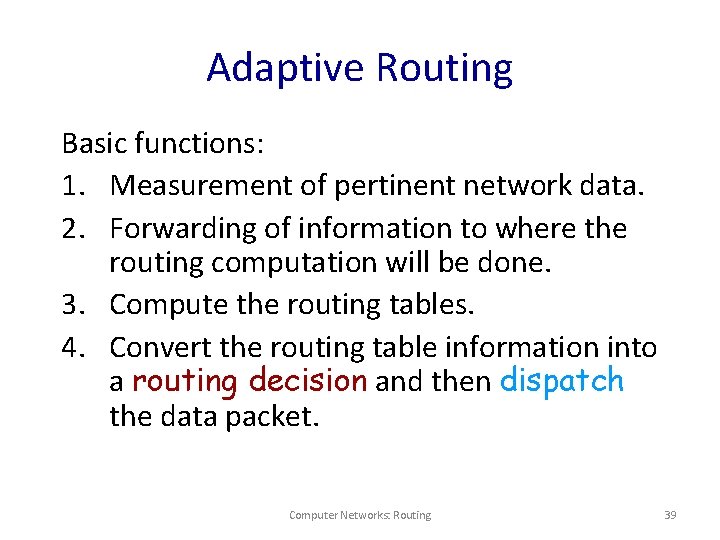
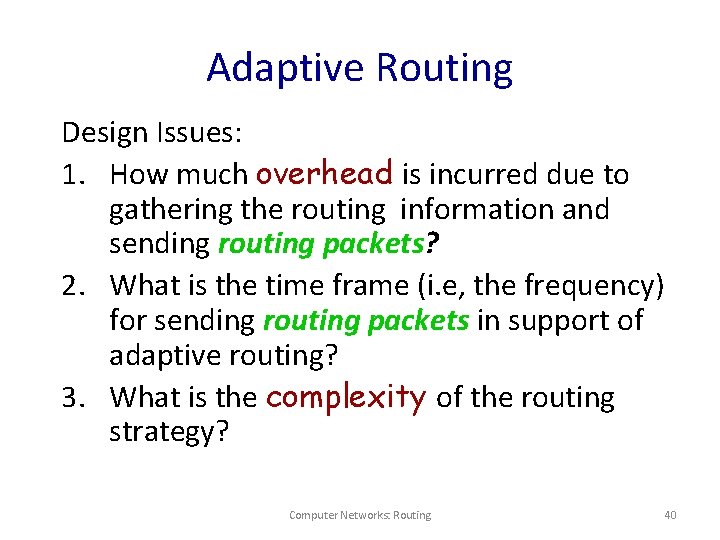
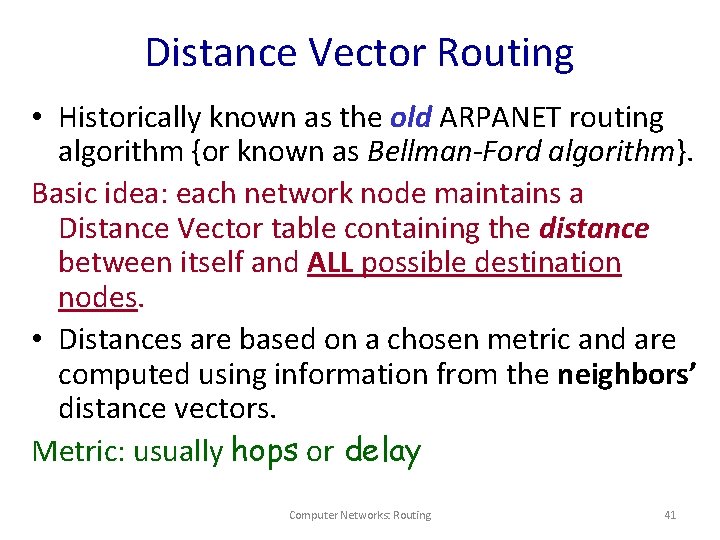
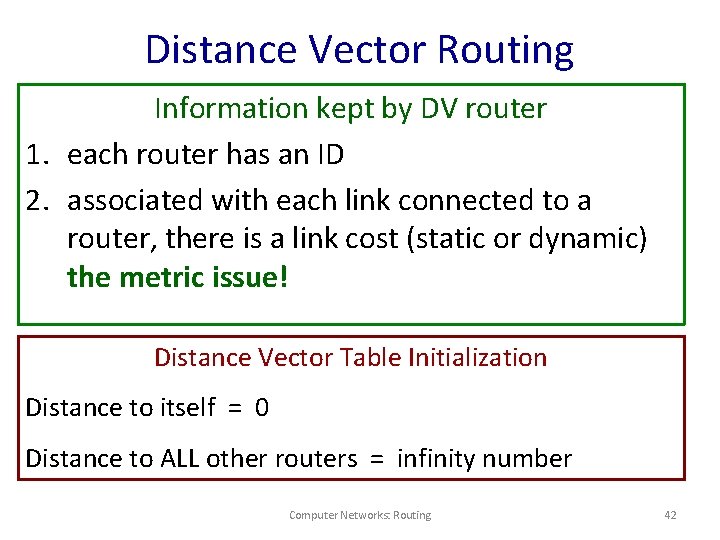
![Distance Vector Algorithm [Perlman] 1. Router transmits distance vector to each of its neighbors. Distance Vector Algorithm [Perlman] 1. Router transmits distance vector to each of its neighbors.](https://slidetodoc.com/presentation_image_h2/7ca205db4f07ccea61d3a1510a8cc5ab/image-43.jpg)
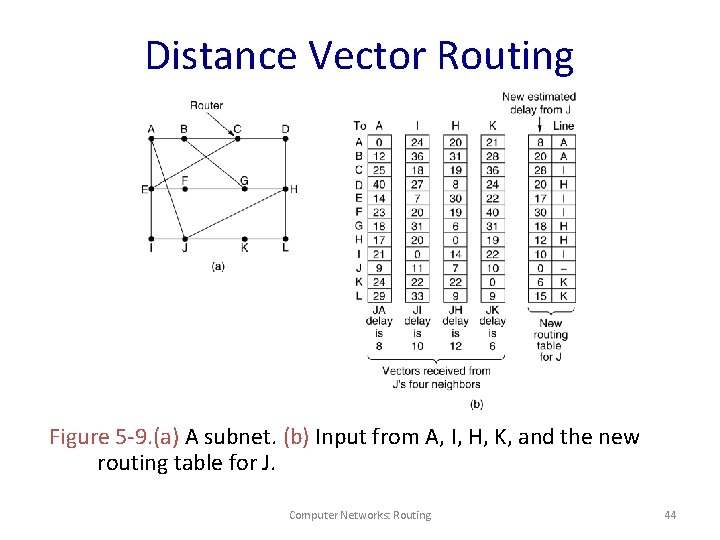
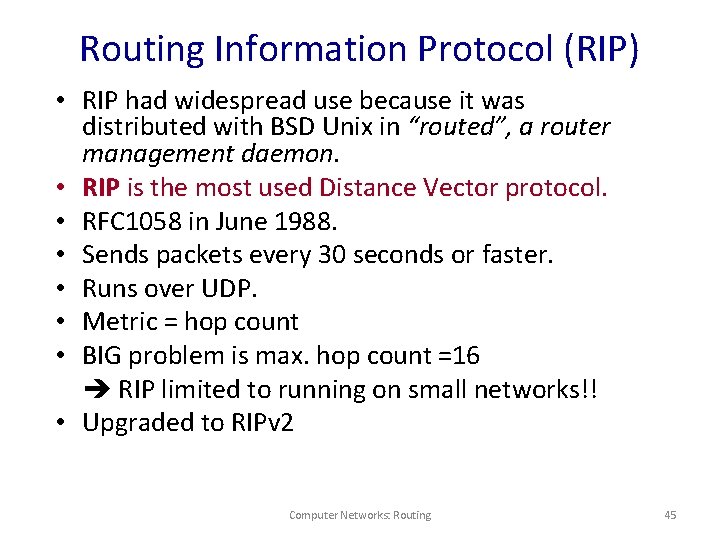
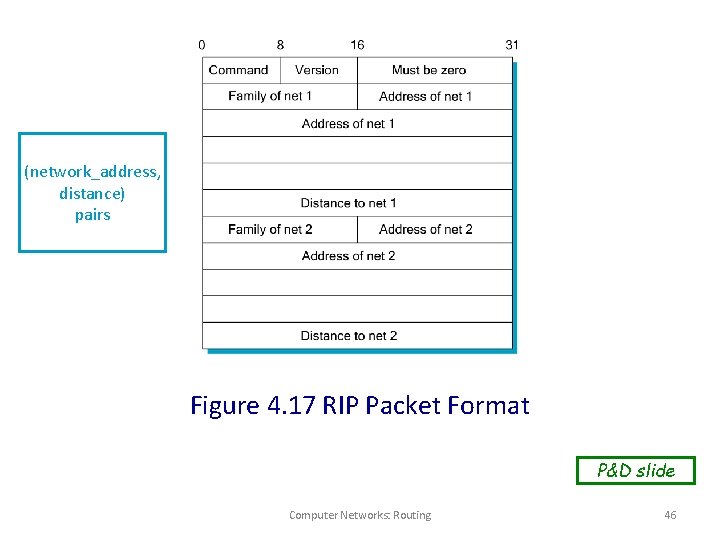
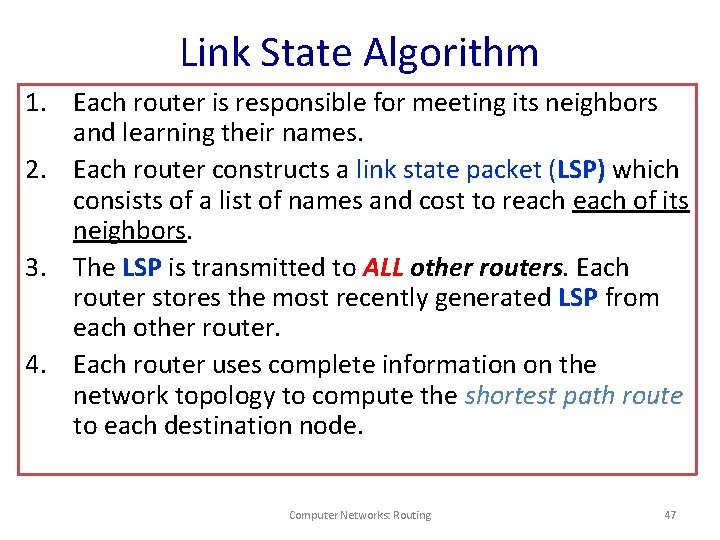
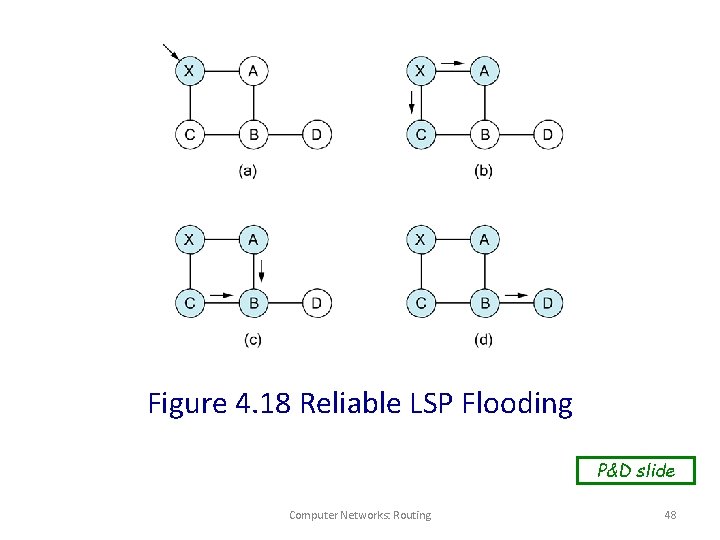
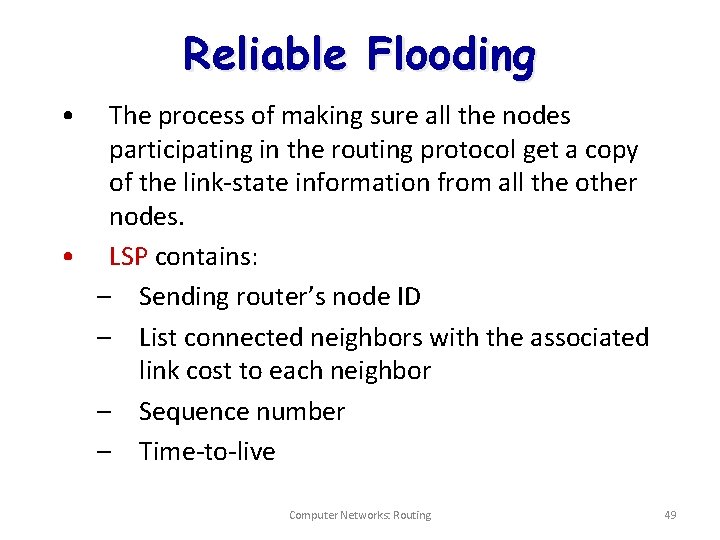
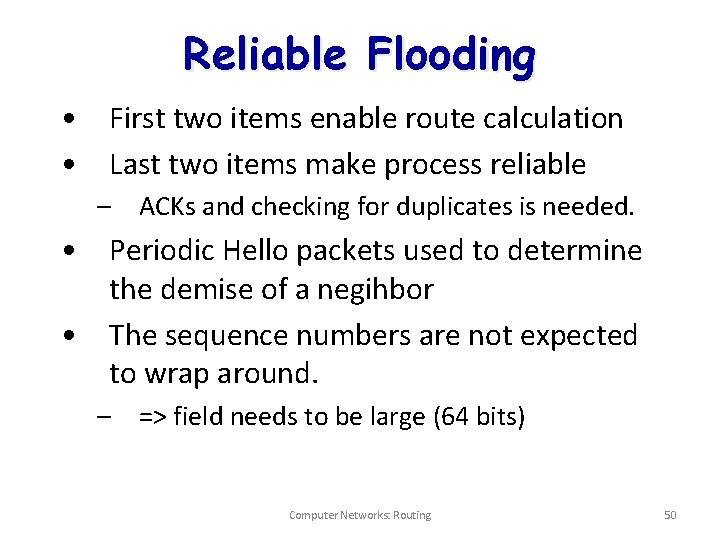
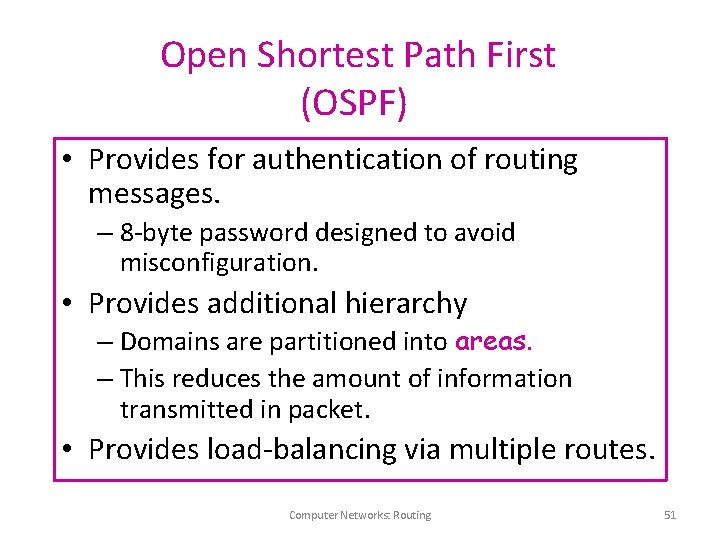
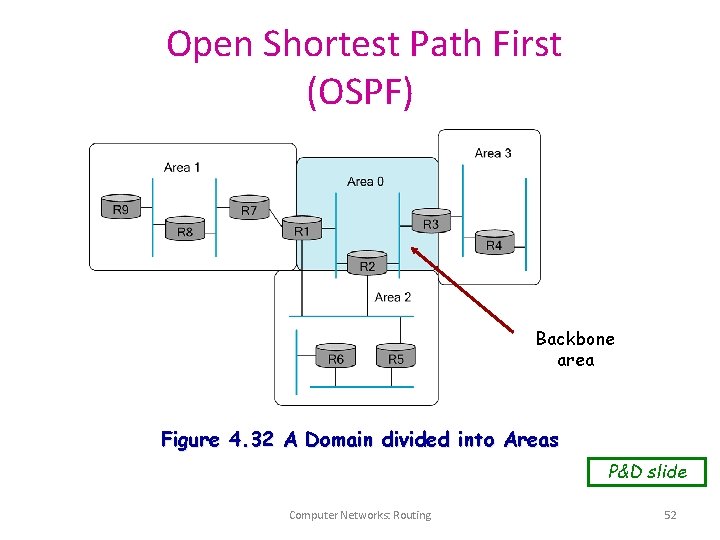
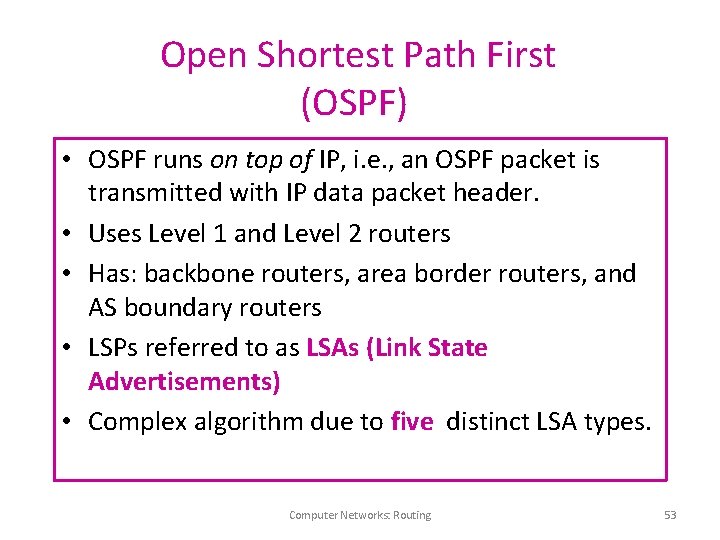
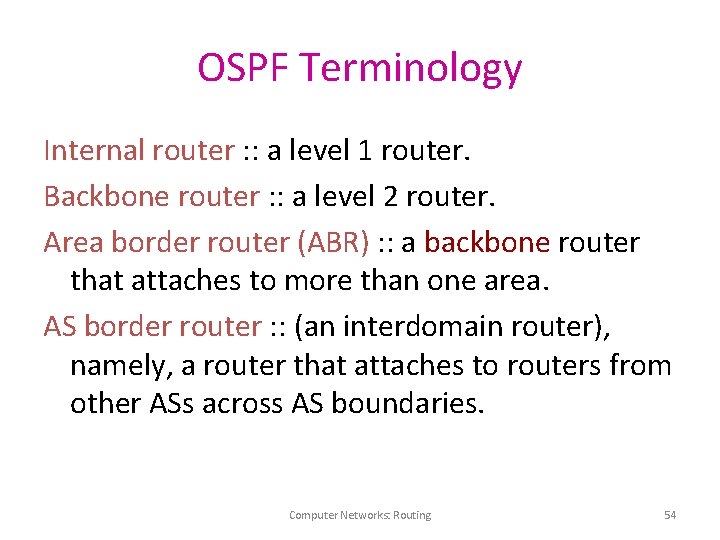
![OSPF LSA Types 1. Router link advertisement [Hello message] 2. Network link advertisement 3. OSPF LSA Types 1. Router link advertisement [Hello message] 2. Network link advertisement 3.](https://slidetodoc.com/presentation_image_h2/7ca205db4f07ccea61d3a1510a8cc5ab/image-55.jpg)
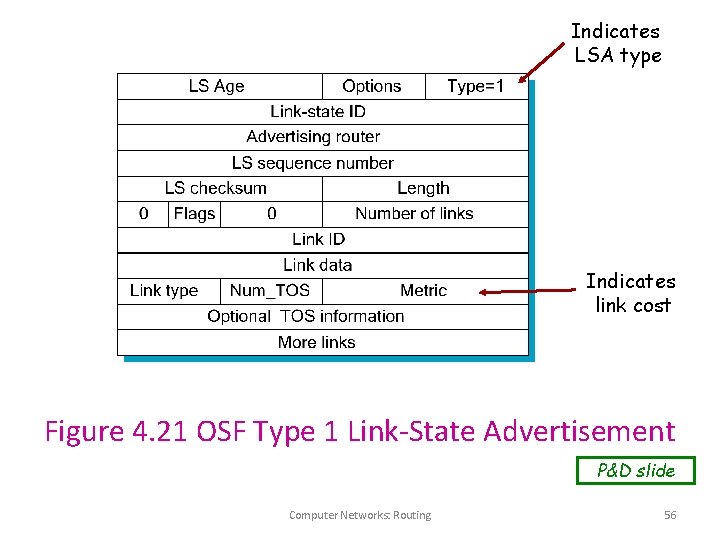
![OSPF Areas [AS Border router] To another AS R 1 N 2 R 2 OSPF Areas [AS Border router] To another AS R 1 N 2 R 2](https://slidetodoc.com/presentation_image_h2/7ca205db4f07ccea61d3a1510a8cc5ab/image-57.jpg)
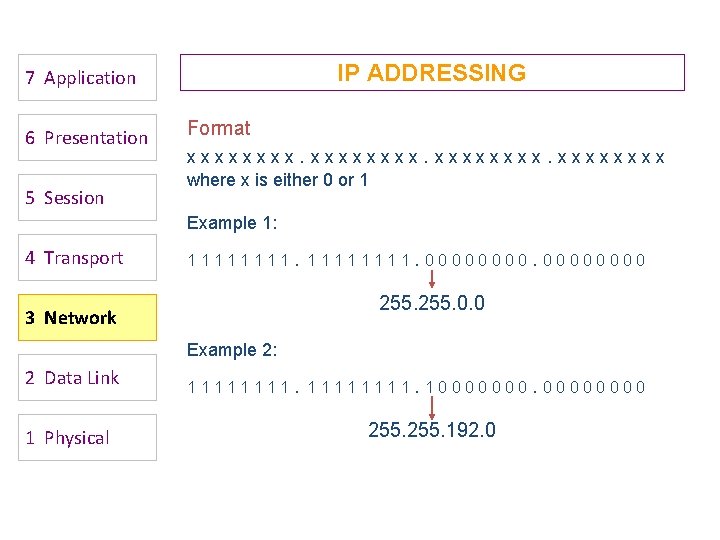
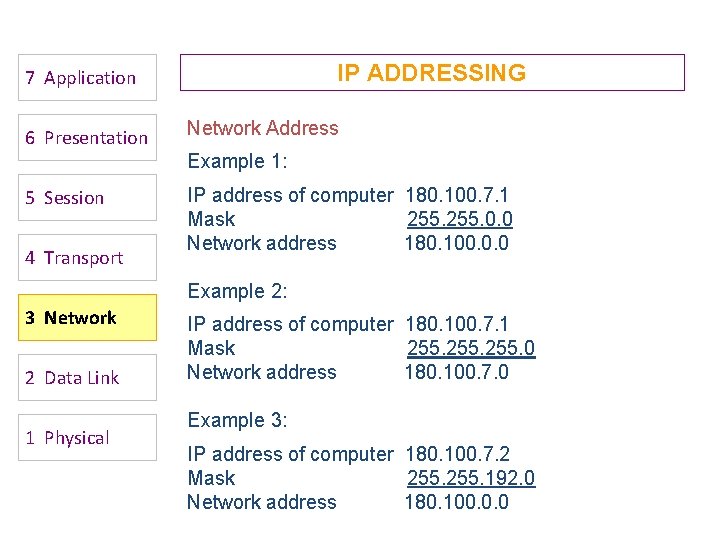
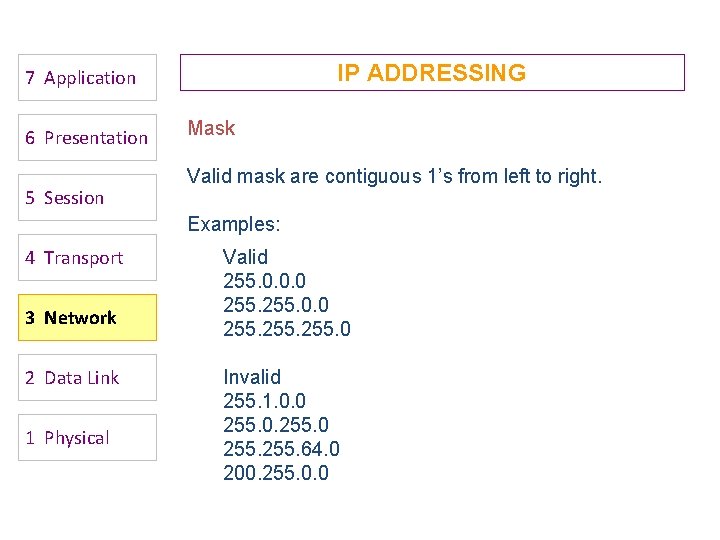
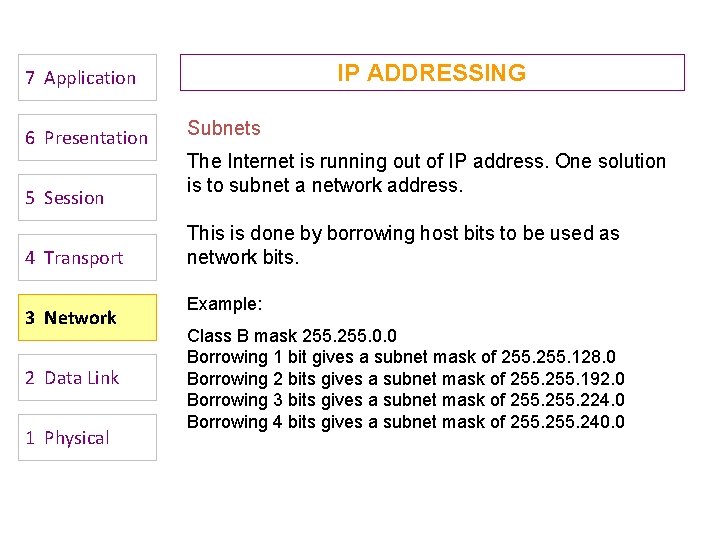
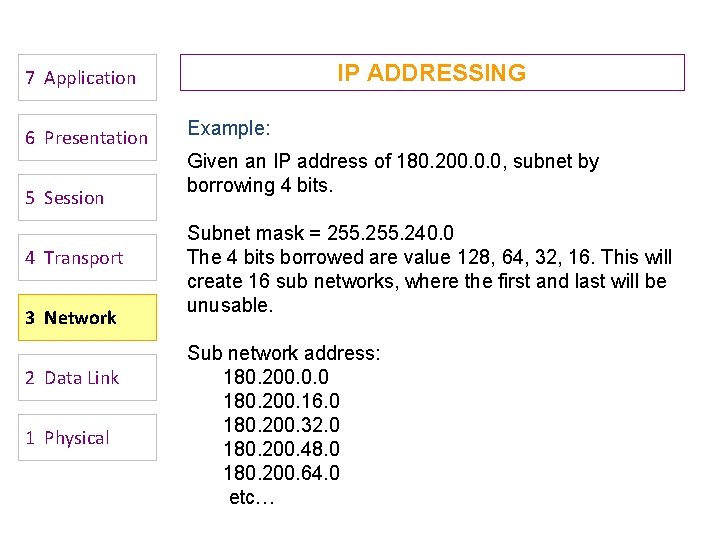
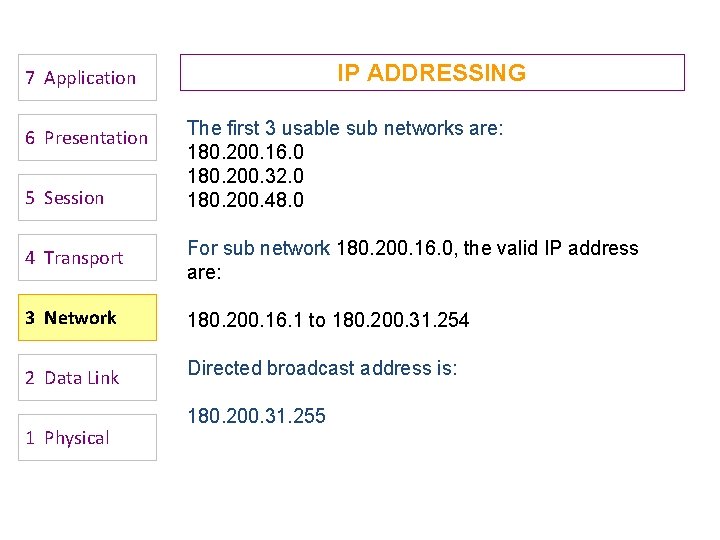
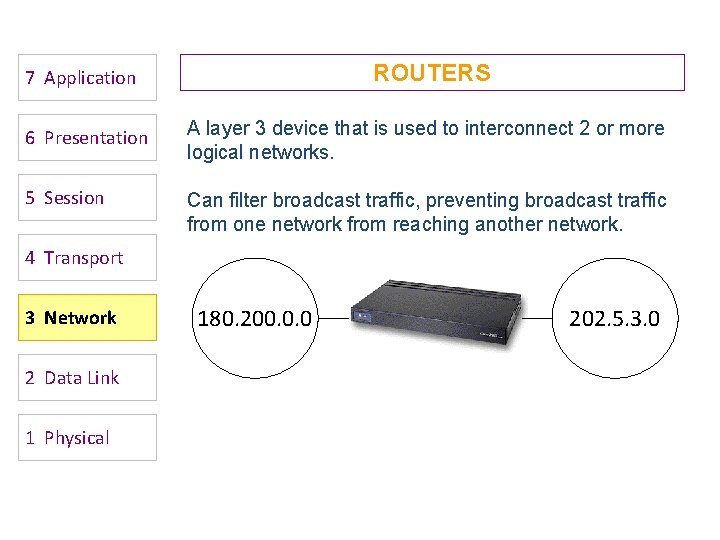
- Slides: 64
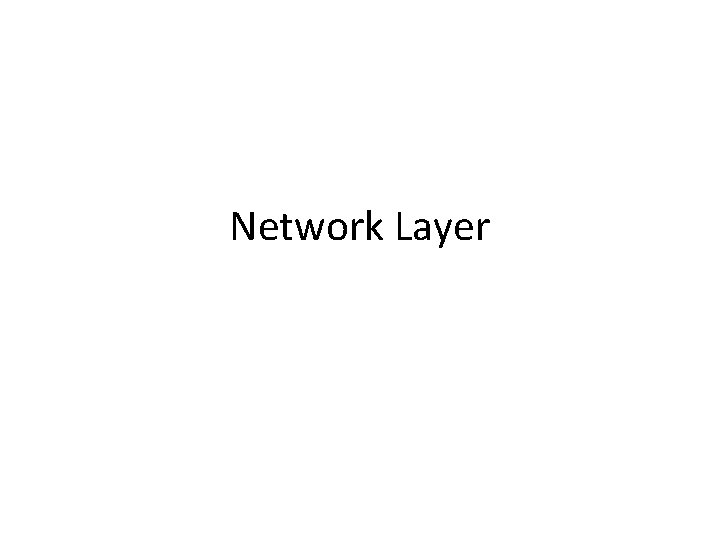
Network Layer
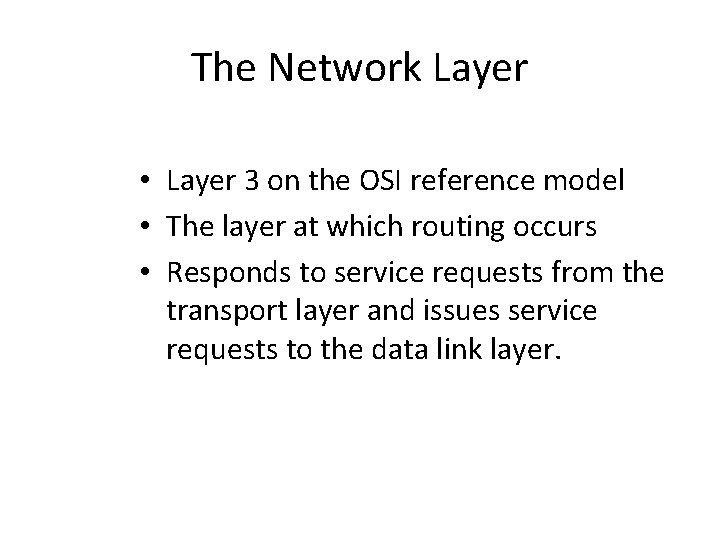
The Network Layer • Layer 3 on the OSI reference model • The layer at which routing occurs • Responds to service requests from the transport layer and issues service requests to the data link layer.
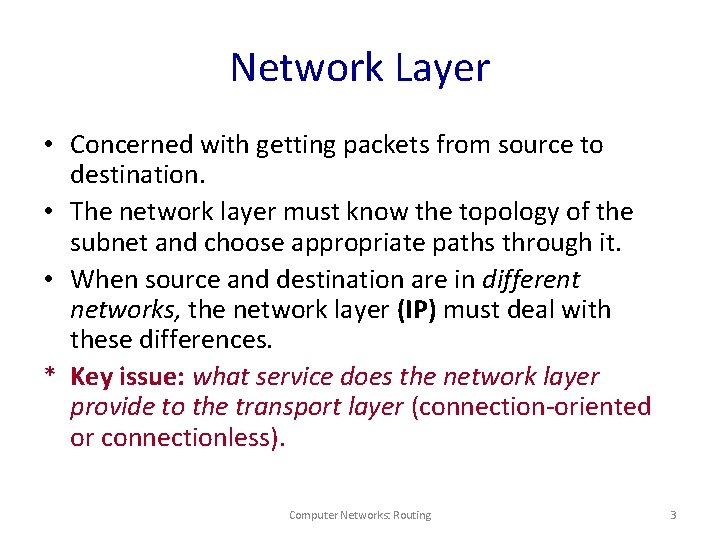
Network Layer • Concerned with getting packets from source to destination. • The network layer must know the topology of the subnet and choose appropriate paths through it. • When source and destination are in different networks, the network layer (IP) must deal with these differences. * Key issue: what service does the network layer provide to the transport layer (connection-oriented or connectionless). Computer Networks: Routing 3
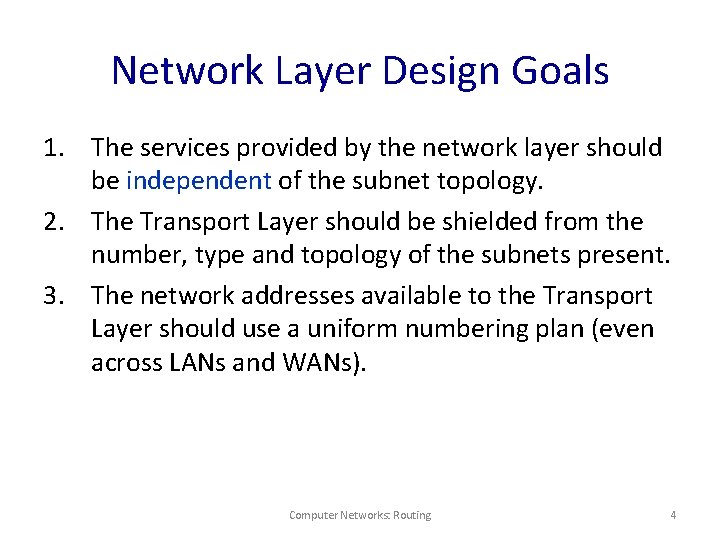
Network Layer Design Goals 1. The services provided by the network layer should be independent of the subnet topology. 2. The Transport Layer should be shielded from the number, type and topology of the subnets present. 3. The network addresses available to the Transport Layer should use a uniform numbering plan (even across LANs and WANs). Computer Networks: Routing 4
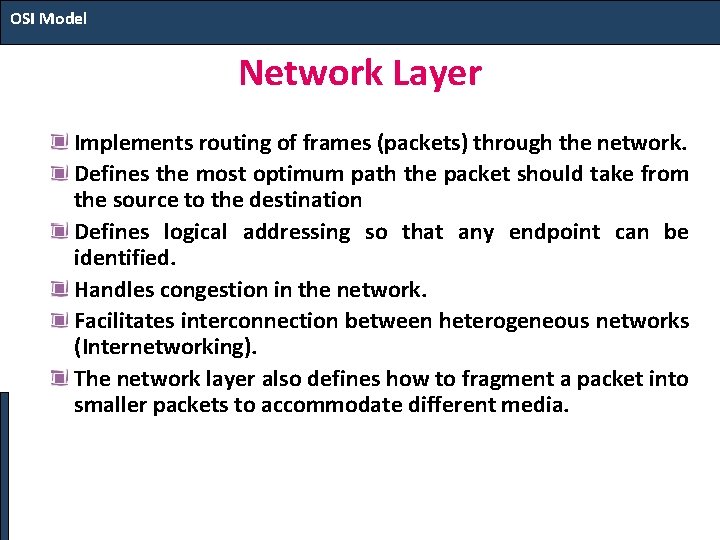
OSI Model Network Layer Implements routing of frames (packets) through the network. Defines the most optimum path the packet should take from the source to the destination Defines logical addressing so that any endpoint can be identified. Handles congestion in the network. Facilitates interconnection between heterogeneous networks (Internetworking). The network layer also defines how to fragment a packet into smaller packets to accommodate different media.
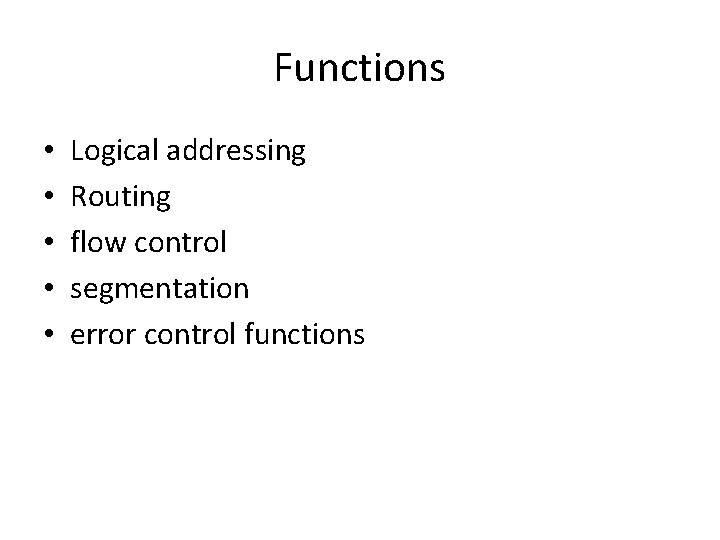
Functions • • • Logical addressing Routing flow control segmentation error control functions
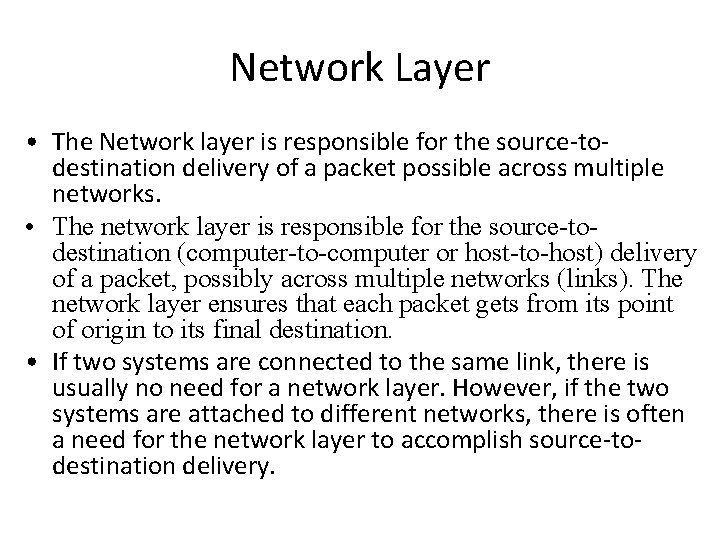
Network Layer • The Network layer is responsible for the source-todestination delivery of a packet possible across multiple networks. • The network layer is responsible for the source-todestination (computer-to-computer or host-to-host) delivery of a packet, possibly across multiple networks (links). The network layer ensures that each packet gets from its point of origin to its final destination. • If two systems are connected to the same link, there is usually no need for a network layer. However, if the two systems are attached to different networks, there is often a need for the network layer to accomplish source-todestination delivery.
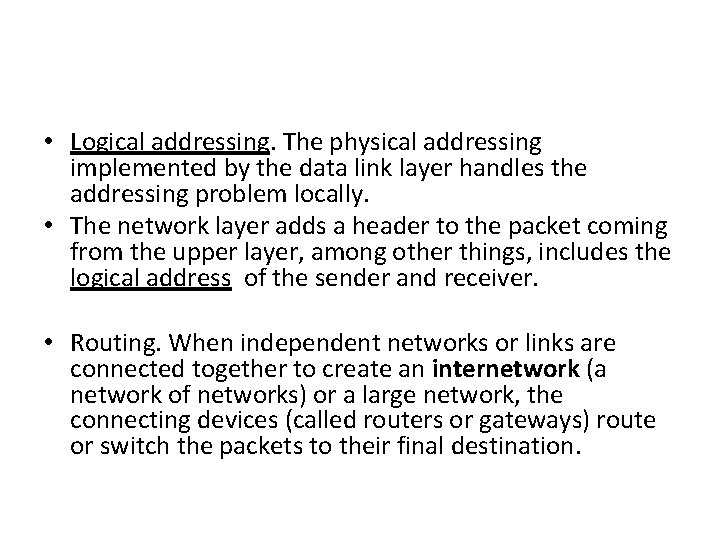
• Logical addressing. The physical addressing implemented by the data link layer handles the addressing problem locally. • The network layer adds a header to the packet coming from the upper layer, among other things, includes the logical address of the sender and receiver. • Routing. When independent networks or links are connected together to create an internetwork (a network of networks) or a large network, the connecting devices (called routers or gateways) route or switch the packets to their final destination.
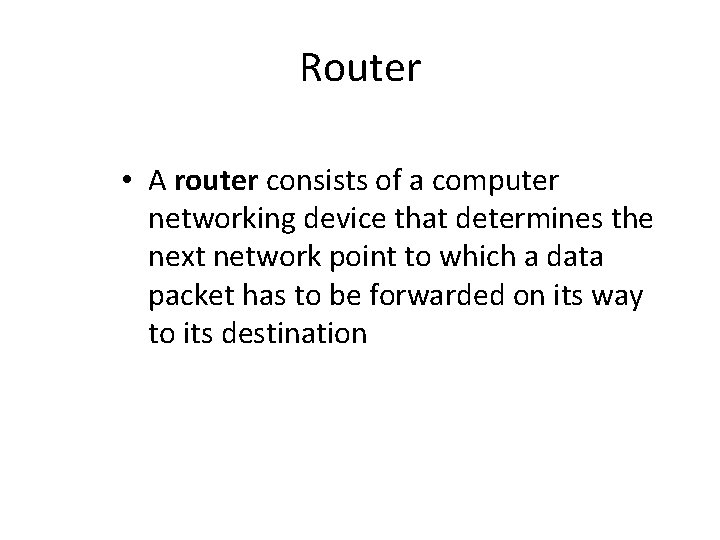
Router • A router consists of a computer networking device that determines the next network point to which a data packet has to be forwarded on its way to its destination
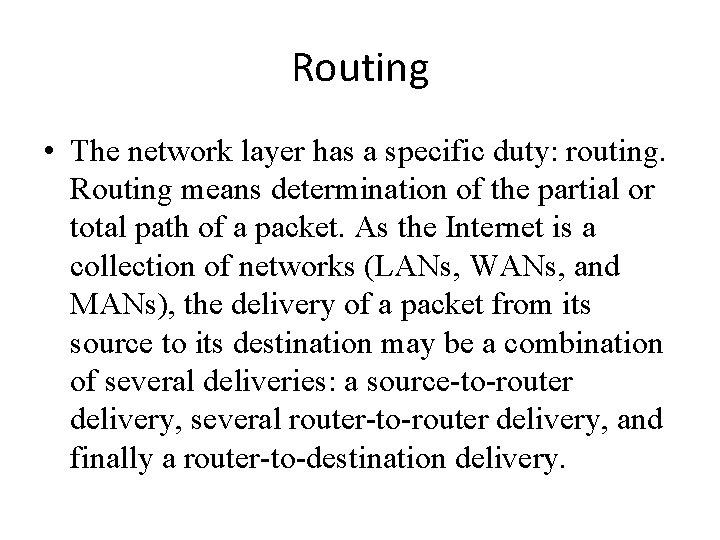
Routing • The network layer has a specific duty: routing. Routing means determination of the partial or total path of a packet. As the Internet is a collection of networks (LANs, WANs, and MANs), the delivery of a packet from its source to its destination may be a combination of several deliveries: a source-to-router delivery, several router-to-router delivery, and finally a router-to-destination delivery.
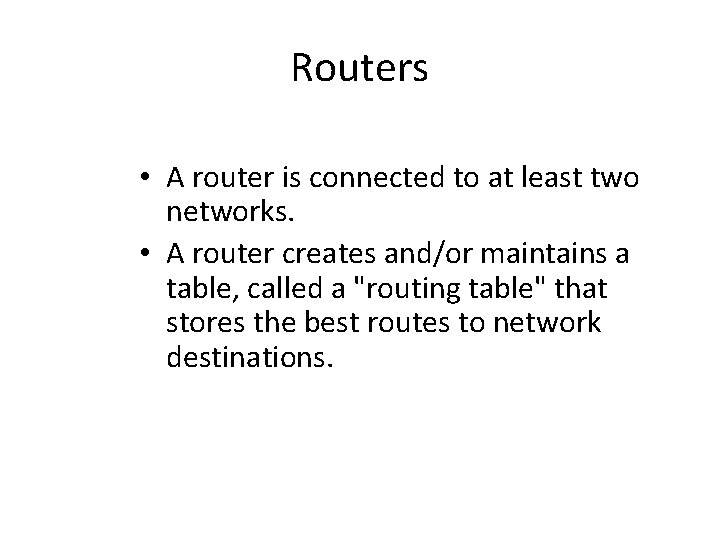
Routers • A router is connected to at least two networks. • A router creates and/or maintains a table, called a "routing table" that stores the best routes to network destinations.
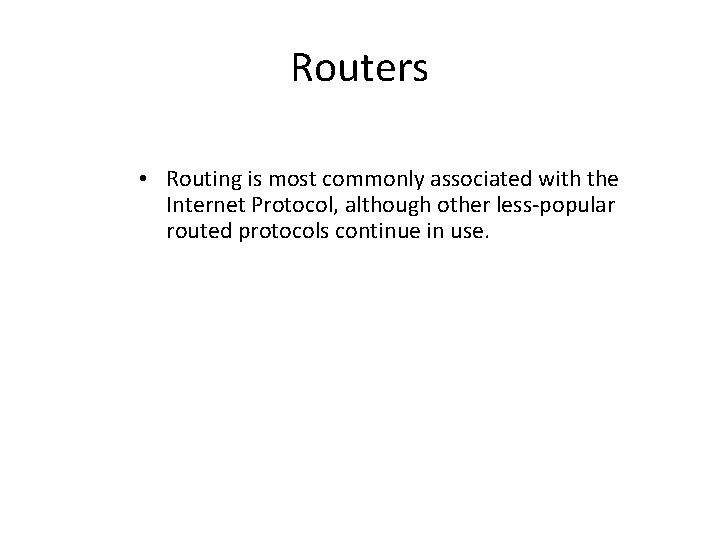
Routers • Routing is most commonly associated with the Internet Protocol, although other less-popular routed protocols continue in use.
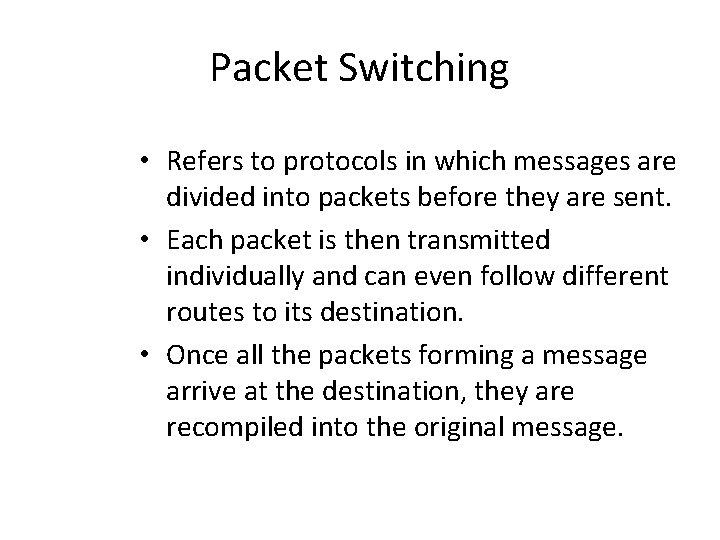
Packet Switching • Refers to protocols in which messages are divided into packets before they are sent. • Each packet is then transmitted individually and can even follow different routes to its destination. • Once all the packets forming a message arrive at the destination, they are recompiled into the original message.
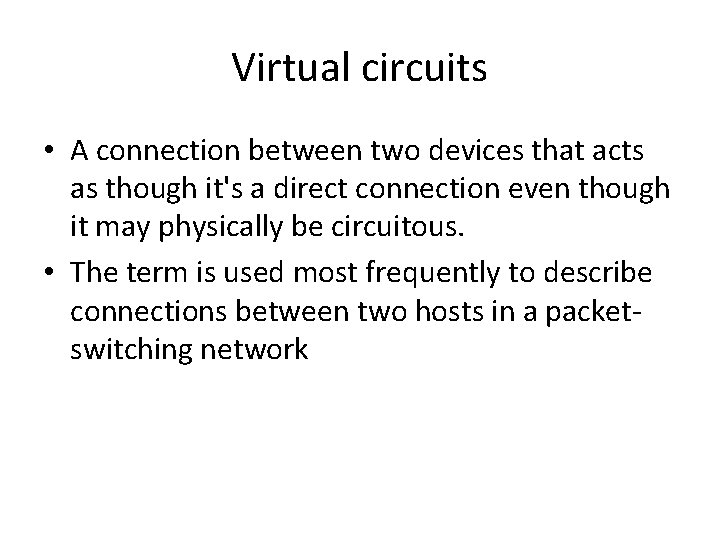
Virtual circuits • A connection between two devices that acts as though it's a direct connection even though it may physically be circuitous. • The term is used most frequently to describe connections between two hosts in a packetswitching network
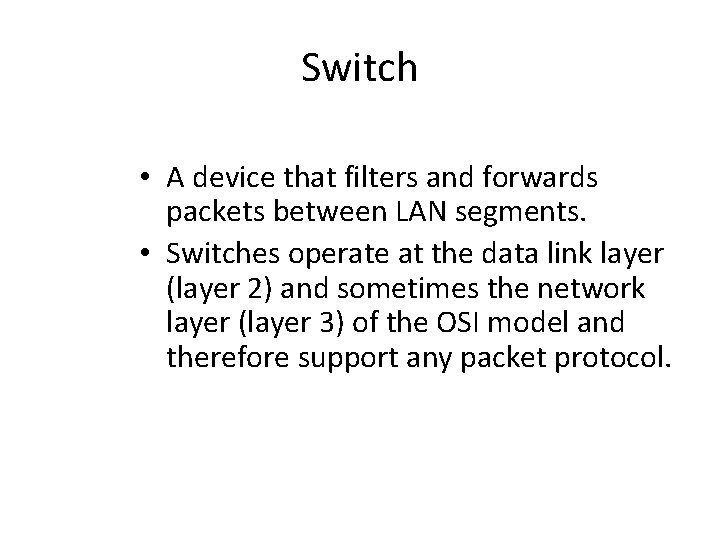
Switch • A device that filters and forwards packets between LAN segments. • Switches operate at the data link layer (layer 2) and sometimes the network layer (layer 3) of the OSI model and therefore support any packet protocol.
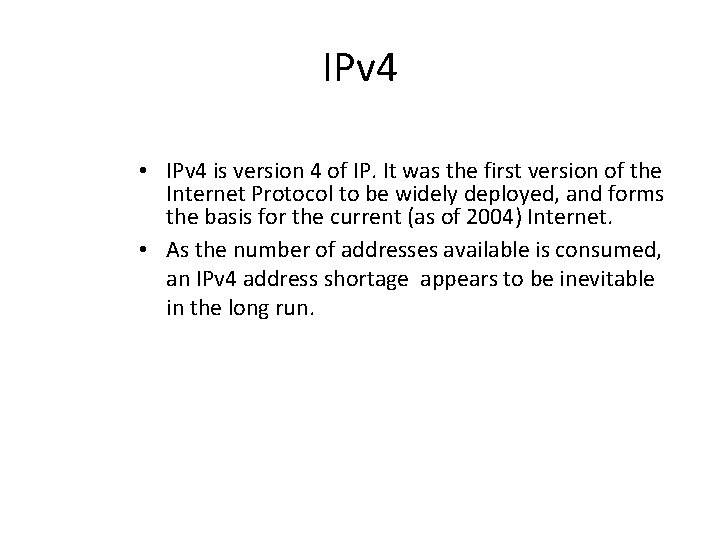
IPv 4 • IPv 4 is version 4 of IP. It was the first version of the Internet Protocol to be widely deployed, and forms the basis for the current (as of 2004) Internet. • As the number of addresses available is consumed, an IPv 4 address shortage appears to be inevitable in the long run.
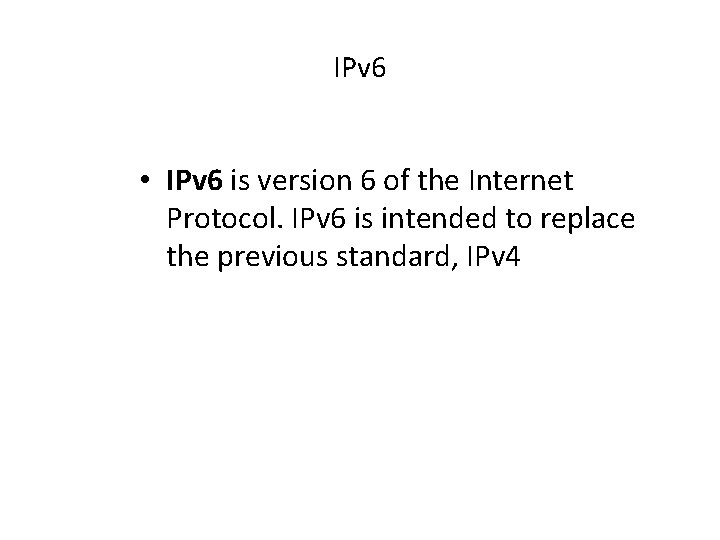
IPv 6 • IPv 6 is version 6 of the Internet Protocol. IPv 6 is intended to replace the previous standard, IPv 4
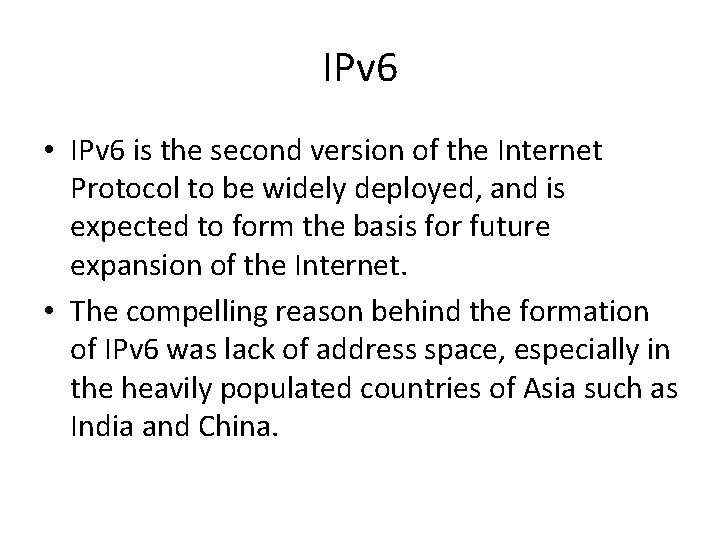
IPv 6 • IPv 6 is the second version of the Internet Protocol to be widely deployed, and is expected to form the basis for future expansion of the Internet. • The compelling reason behind the formation of IPv 6 was lack of address space, especially in the heavily populated countries of Asia such as India and China.
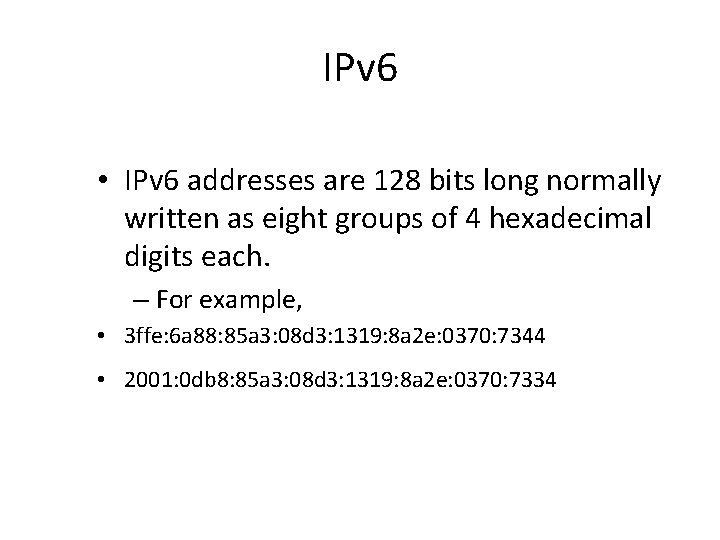
IPv 6 • IPv 6 addresses are 128 bits long normally written as eight groups of 4 hexadecimal digits each. – For example, • 3 ffe: 6 a 88: 85 a 3: 08 d 3: 1319: 8 a 2 e: 0370: 7344 • 2001: 0 db 8: 85 a 3: 08 d 3: 1319: 8 a 2 e: 0370: 7334
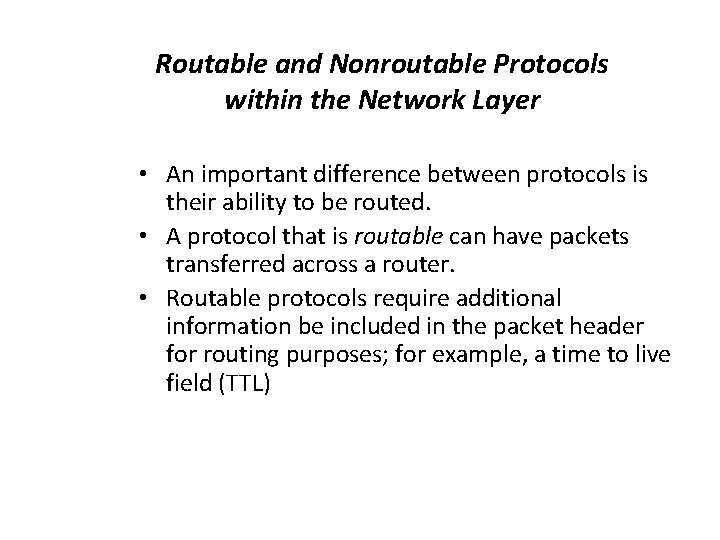
Routable and Nonroutable Protocols within the Network Layer • An important difference between protocols is their ability to be routed. • A protocol that is routable can have packets transferred across a router. • Routable protocols require additional information be included in the packet header for routing purposes; for example, a time to live field (TTL)
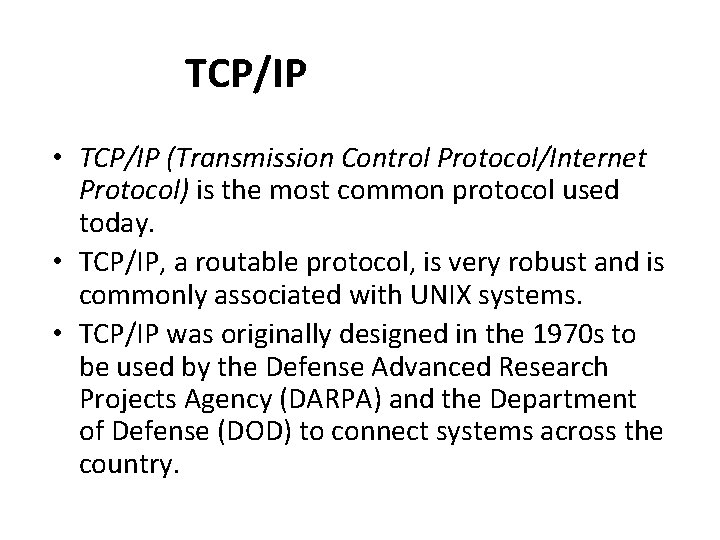
TCP/IP • TCP/IP (Transmission Control Protocol/Internet Protocol) is the most common protocol used today. • TCP/IP, a routable protocol, is very robust and is commonly associated with UNIX systems. • TCP/IP was originally designed in the 1970 s to be used by the Defense Advanced Research Projects Agency (DARPA) and the Department of Defense (DOD) to connect systems across the country.
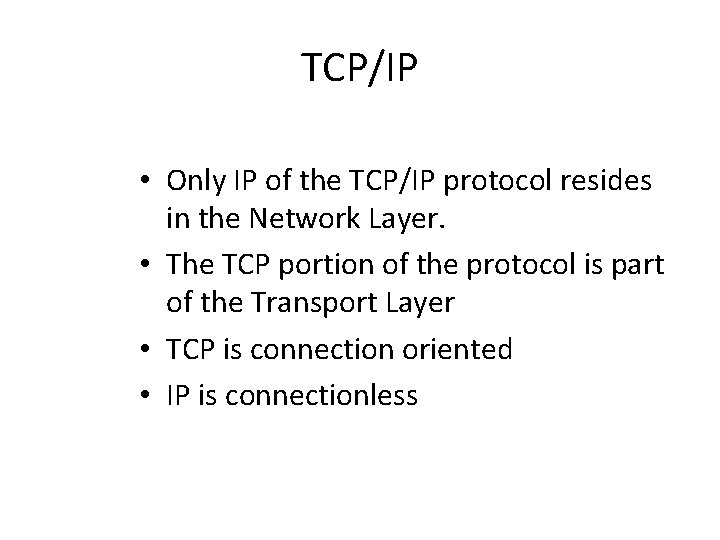
TCP/IP • Only IP of the TCP/IP protocol resides in the Network Layer. • The TCP portion of the protocol is part of the Transport Layer • TCP is connection oriented • IP is connectionless
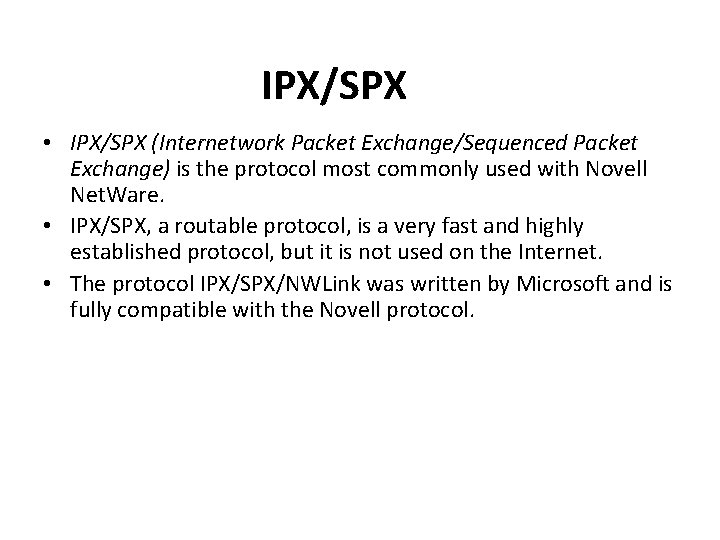
IPX/SPX • IPX/SPX (Internetwork Packet Exchange/Sequenced Packet Exchange) is the protocol most commonly used with Novell Net. Ware. • IPX/SPX, a routable protocol, is a very fast and highly established protocol, but it is not used on the Internet. • The protocol IPX/SPX/NWLink was written by Microsoft and is fully compatible with the Novell protocol.
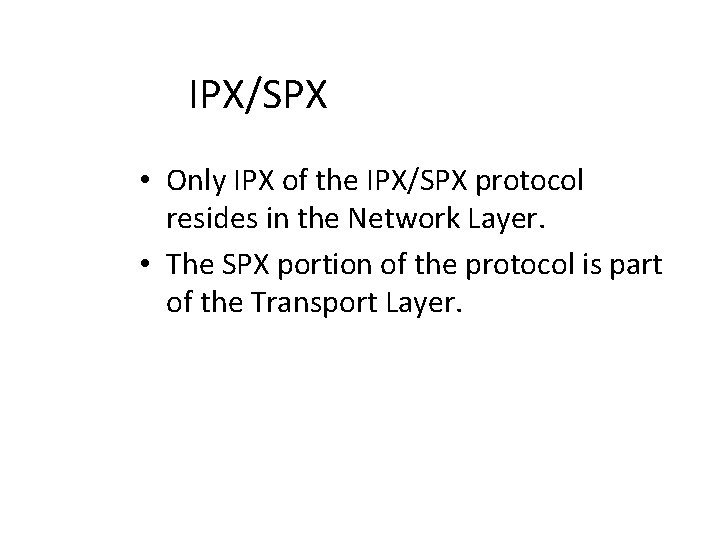
IPX/SPX • Only IPX of the IPX/SPX protocol resides in the Network Layer. • The SPX portion of the protocol is part of the Transport Layer.
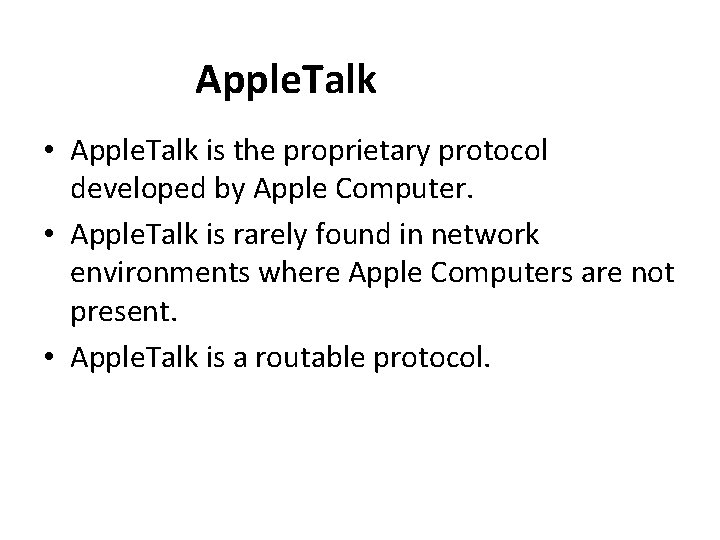
Apple. Talk • Apple. Talk is the proprietary protocol developed by Apple Computer. • Apple. Talk is rarely found in network environments where Apple Computers are not present. • Apple. Talk is a routable protocol.
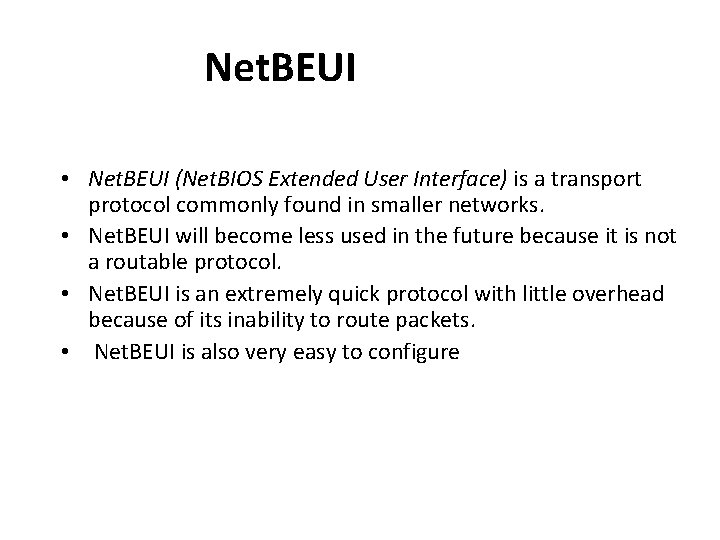
Net. BEUI • Net. BEUI (Net. BIOS Extended User Interface) is a transport protocol commonly found in smaller networks. • Net. BEUI will become less used in the future because it is not a routable protocol. • Net. BEUI is an extremely quick protocol with little overhead because of its inability to route packets. • Net. BEUI is also very easy to configure
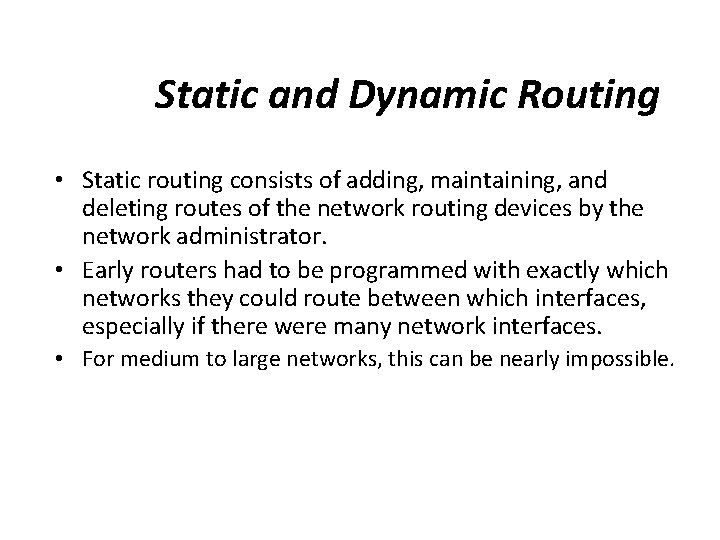
Static and Dynamic Routing • Static routing consists of adding, maintaining, and deleting routes of the network routing devices by the network administrator. • Early routers had to be programmed with exactly which networks they could route between which interfaces, especially if there were many network interfaces. • For medium to large networks, this can be nearly impossible.
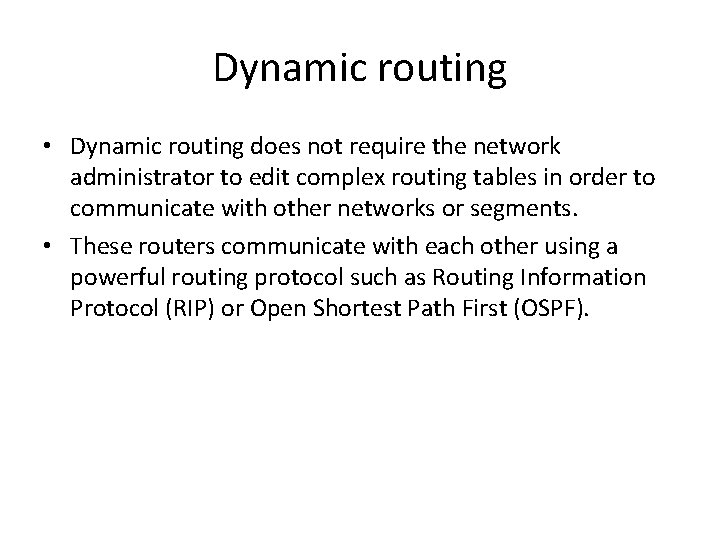
Dynamic routing • Dynamic routing does not require the network administrator to edit complex routing tables in order to communicate with other networks or segments. • These routers communicate with each other using a powerful routing protocol such as Routing Information Protocol (RIP) or Open Shortest Path First (OSPF).
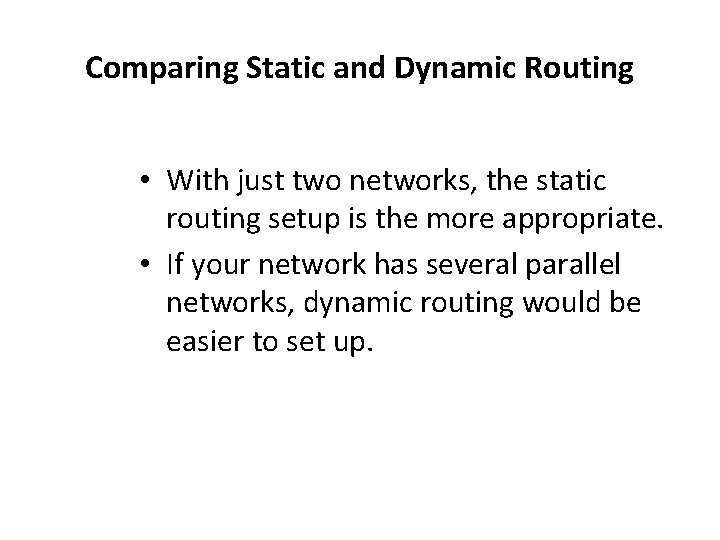
Comparing Static and Dynamic Routing • With just two networks, the static routing setup is the more appropriate. • If your network has several parallel networks, dynamic routing would be easier to set up.
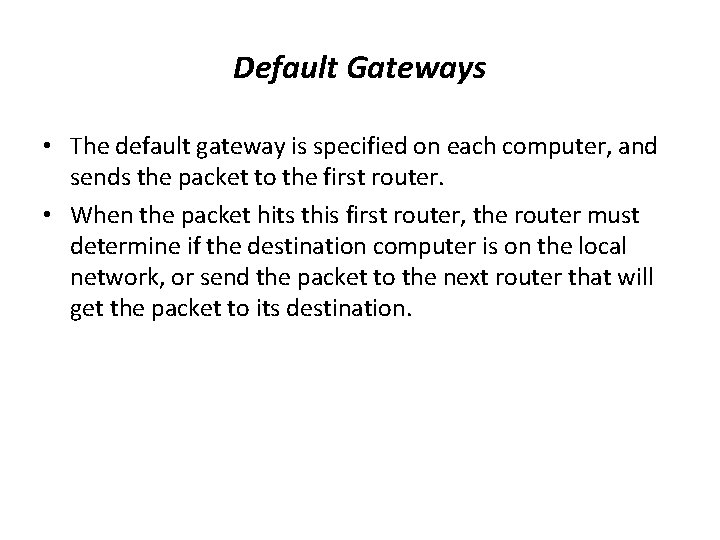
Default Gateways • The default gateway is specified on each computer, and sends the packet to the first router. • When the packet hits this first router, the router must determine if the destination computer is on the local network, or send the packet to the next router that will get the packet to its destination.
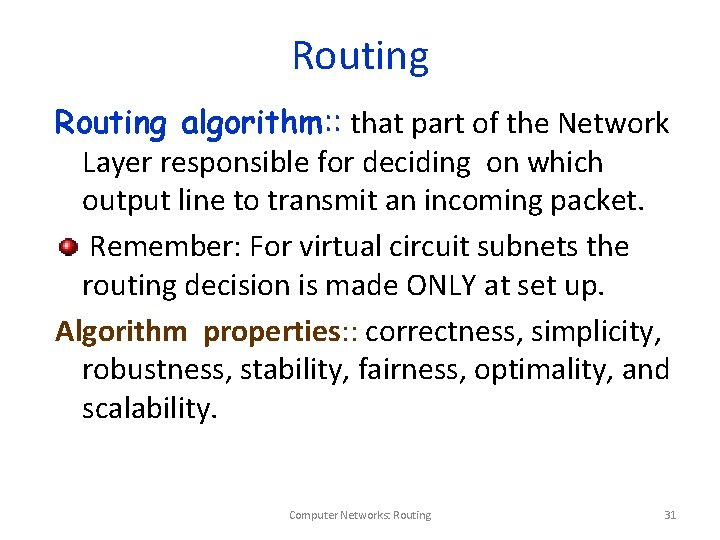
Routing algorithm: : that part of the Network Layer responsible for deciding on which output line to transmit an incoming packet. Remember: For virtual circuit subnets the routing decision is made ONLY at set up. Algorithm properties: : correctness, simplicity, robustness, stability, fairness, optimality, and scalability. Computer Networks: Routing 31
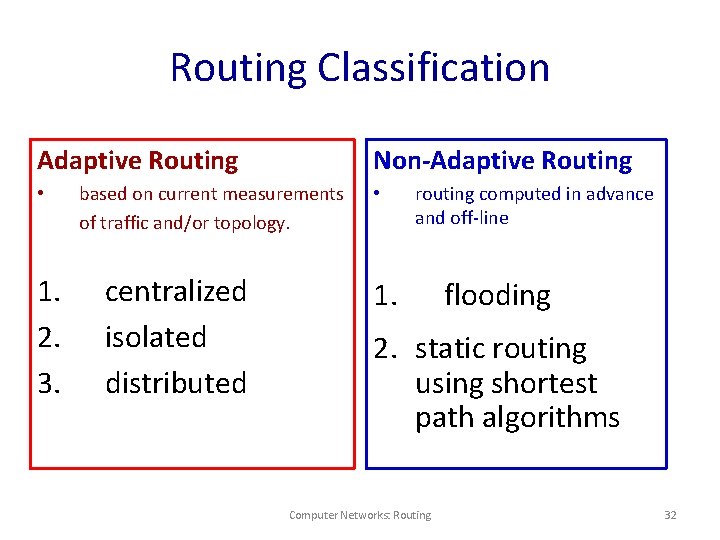
Routing Classification Adaptive Routing • 1. 2. 3. Non-Adaptive Routing based on current measurements of traffic and/or topology. centralized isolated distributed • routing computed in advance and off-line 1. flooding 2. static routing using shortest path algorithms Computer Networks: Routing 32
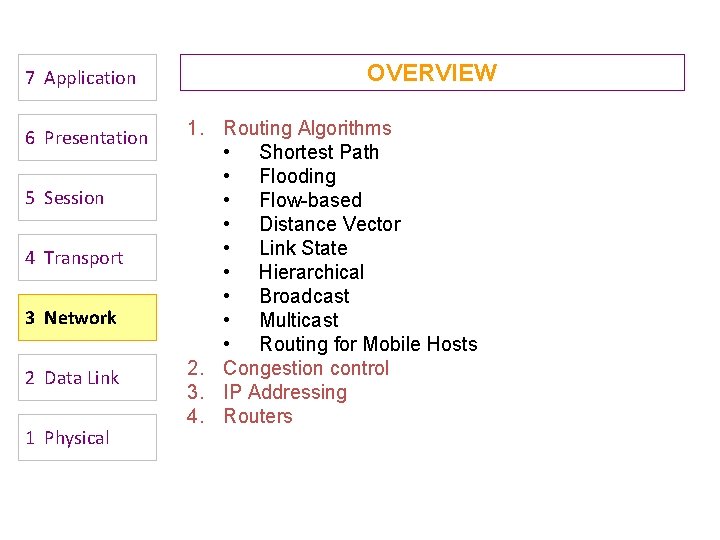
7 Application 6 Presentation 5 Session 4 Transport 3 Network 2 Data Link 1 Physical OVERVIEW 1. Routing Algorithms • Shortest Path • Flooding • Flow-based • Distance Vector • Link State • Hierarchical • Broadcast • Multicast • Routing for Mobile Hosts 2. Congestion control 3. IP Addressing 4. Routers
![Shortest Path Routing 1 BellmanFord Algorithm Distance Vector 2 Dijkstras Algorithm Link State What Shortest Path Routing 1. Bellman-Ford Algorithm [Distance Vector] 2. Dijkstra’s Algorithm [Link State] What](https://slidetodoc.com/presentation_image_h2/7ca205db4f07ccea61d3a1510a8cc5ab/image-34.jpg)
Shortest Path Routing 1. Bellman-Ford Algorithm [Distance Vector] 2. Dijkstra’s Algorithm [Link State] What does it mean to be the shortest (or optimal) route? Choices: a. Minimize the number of hops along the path. b. Minimize mean packet delay. c. Maximize the network throughput. Computer Networks: Routing 34
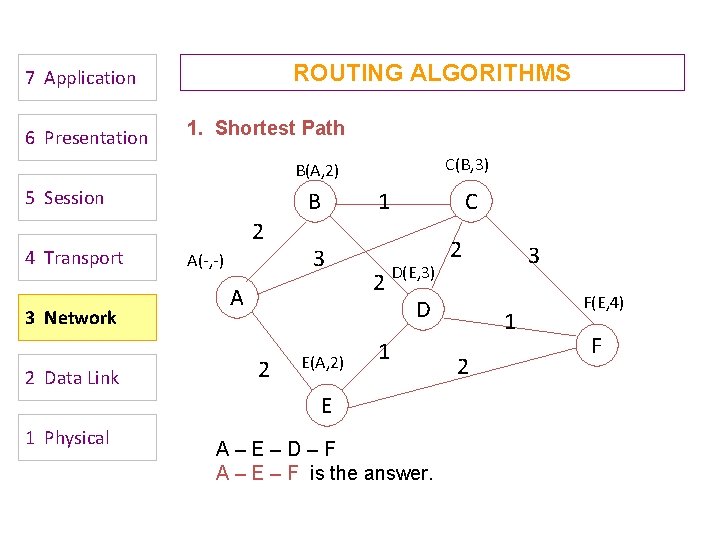
ROUTING ALGORITHMS 7 Application 6 Presentation 1. Shortest Path C(B, 3) B(A, 2) 5 Session 4 Transport 3 Network 2 Data Link B 2 A(-, -) 3 A 2 E(A, 2) 2 D(E, 3) D 1 E 1 Physical C 1 A–E–D–F A – E – F is the answer. 2 3 1 2 F(E, 4) F
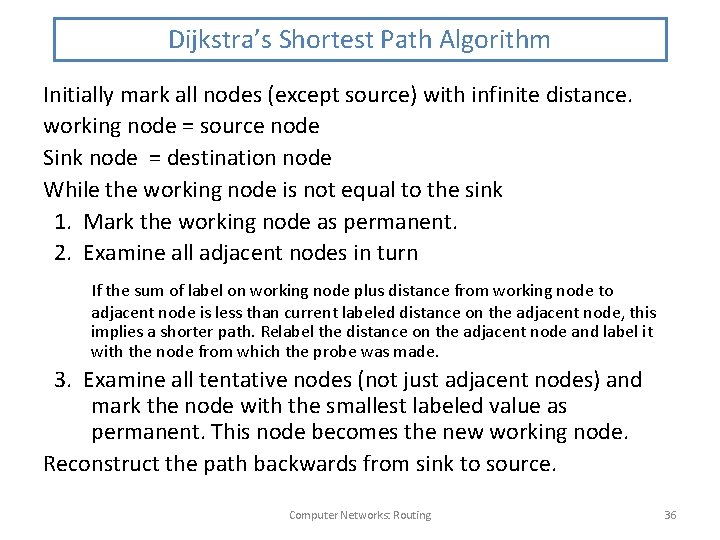
Dijkstra’s Shortest Path Algorithm Initially mark all nodes (except source) with infinite distance. working node = source node Sink node = destination node While the working node is not equal to the sink 1. Mark the working node as permanent. 2. Examine all adjacent nodes in turn If the sum of label on working node plus distance from working node to adjacent node is less than current labeled distance on the adjacent node, this implies a shorter path. Relabel the distance on the adjacent node and label it with the node from which the probe was made. 3. Examine all tentative nodes (not just adjacent nodes) and mark the node with the smallest labeled value as permanent. This node becomes the new working node. Reconstruct the path backwards from sink to source. Computer Networks: Routing 36
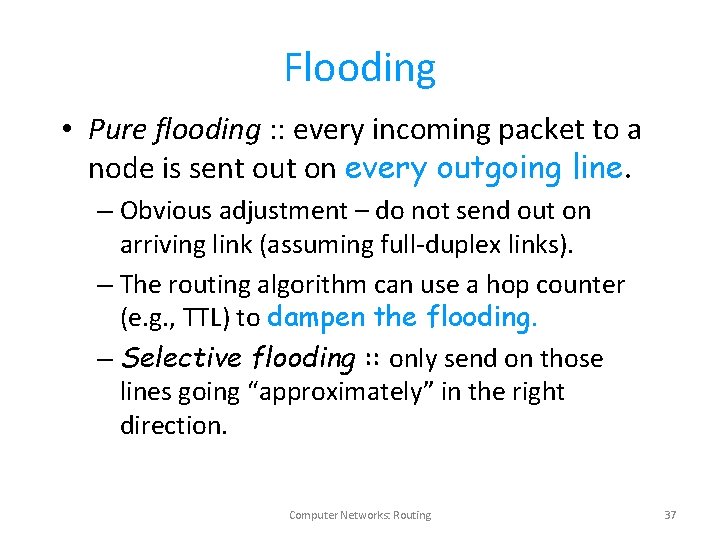
Flooding • Pure flooding : : every incoming packet to a node is sent out on every outgoing line. – Obvious adjustment – do not send out on arriving link (assuming full-duplex links). – The routing algorithm can use a hop counter (e. g. , TTL) to dampen the flooding. – Selective flooding : : only send on those lines going “approximately” in the right direction. Computer Networks: Routing 37
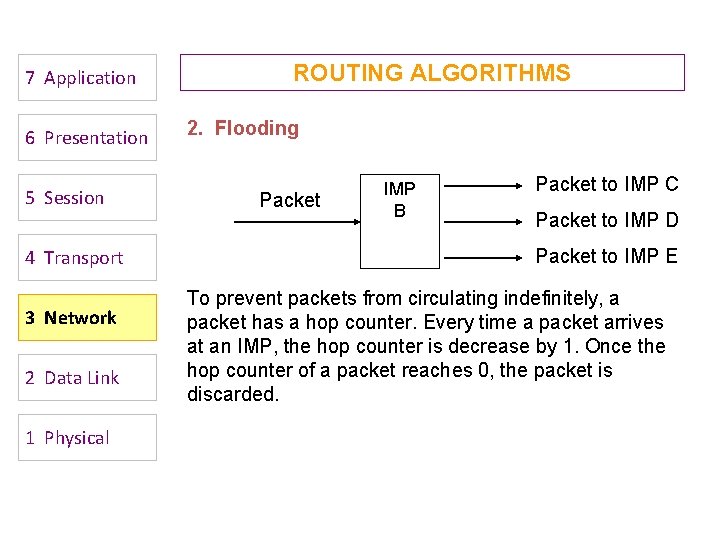
7 Application 6 Presentation 5 Session 4 Transport 3 Network 2 Data Link 1 Physical ROUTING ALGORITHMS 2. Flooding Packet IMP B Packet to IMP C Packet to IMP D Packet to IMP E To prevent packets from circulating indefinitely, a packet has a hop counter. Every time a packet arrives at an IMP, the hop counter is decrease by 1. Once the hop counter of a packet reaches 0, the packet is discarded.
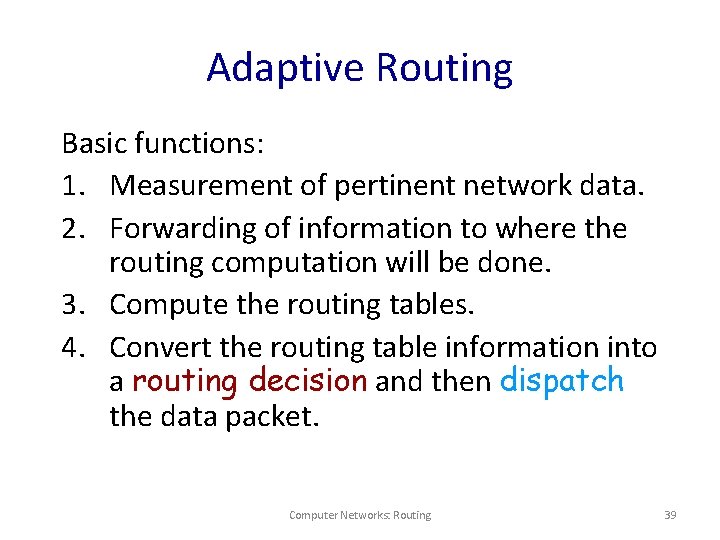
Adaptive Routing Basic functions: 1. Measurement of pertinent network data. 2. Forwarding of information to where the routing computation will be done. 3. Compute the routing tables. 4. Convert the routing table information into a routing decision and then dispatch the data packet. Computer Networks: Routing 39
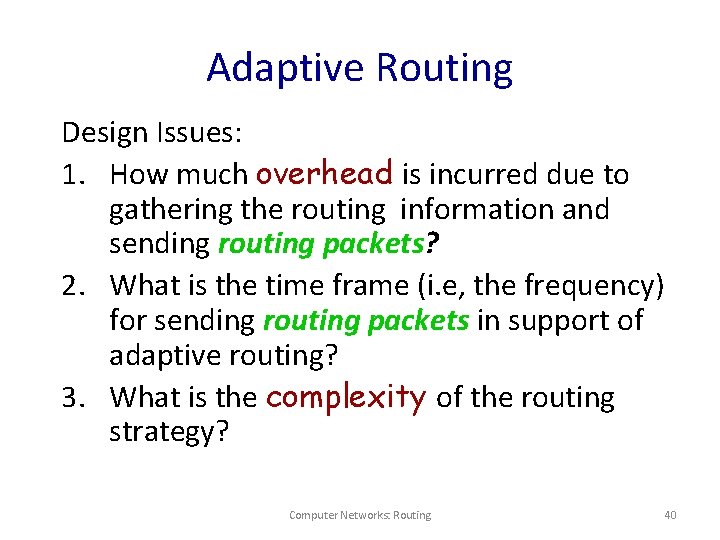
Adaptive Routing Design Issues: 1. How much overhead is incurred due to gathering the routing information and sending routing packets? 2. What is the time frame (i. e, the frequency) for sending routing packets in support of adaptive routing? 3. What is the complexity of the routing strategy? Computer Networks: Routing 40
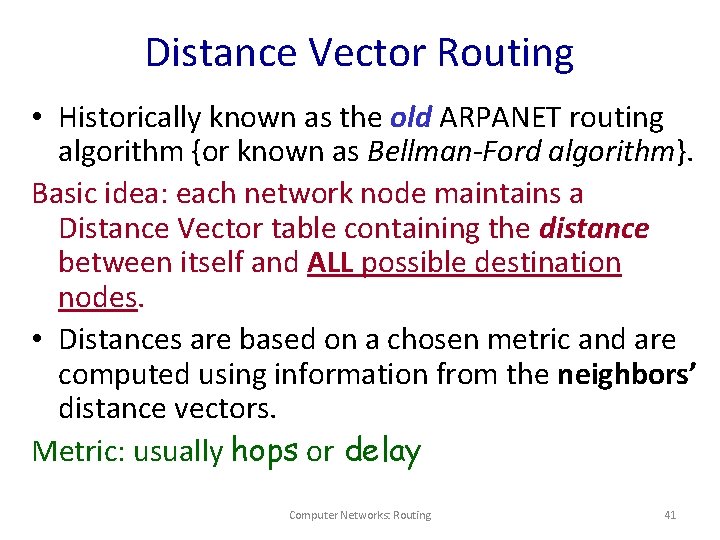
Distance Vector Routing • Historically known as the old ARPANET routing algorithm {or known as Bellman-Ford algorithm}. Basic idea: each network node maintains a Distance Vector table containing the distance between itself and ALL possible destination nodes. • Distances are based on a chosen metric and are computed using information from the neighbors’ distance vectors. Metric: usually hops or delay Computer Networks: Routing 41
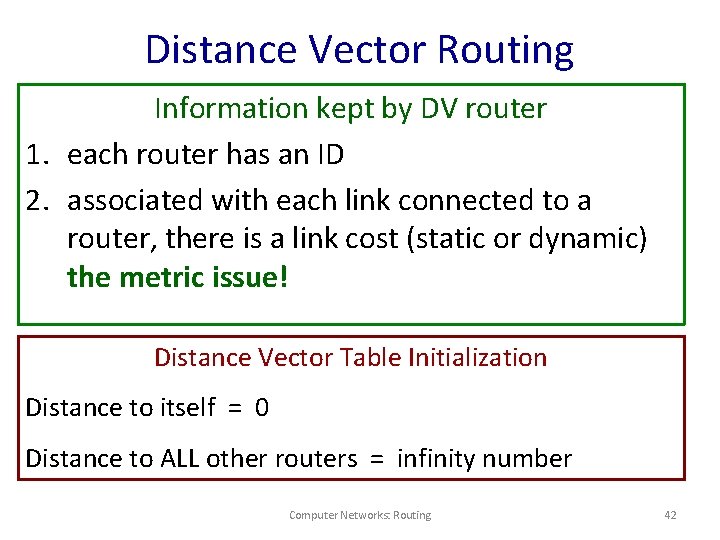
Distance Vector Routing Information kept by DV router 1. each router has an ID 2. associated with each link connected to a router, there is a link cost (static or dynamic) the metric issue! Distance Vector Table Initialization Distance to itself = 0 Distance to ALL other routers = infinity number Computer Networks: Routing 42
![Distance Vector Algorithm Perlman 1 Router transmits distance vector to each of its neighbors Distance Vector Algorithm [Perlman] 1. Router transmits distance vector to each of its neighbors.](https://slidetodoc.com/presentation_image_h2/7ca205db4f07ccea61d3a1510a8cc5ab/image-43.jpg)
Distance Vector Algorithm [Perlman] 1. Router transmits distance vector to each of its neighbors. 2. Each router receives and saves the most recently received distance vector from each of its neighbors. 3. A router recalculates its distance vector when: a. It receives a distance vector from a neighbor containing different information than before. b. It discovers that a link to a neighbor has gone down (i. e. , a topology change). The DV calculation is based on minimizing the cost to each destination. Computer Networks: Routing 43
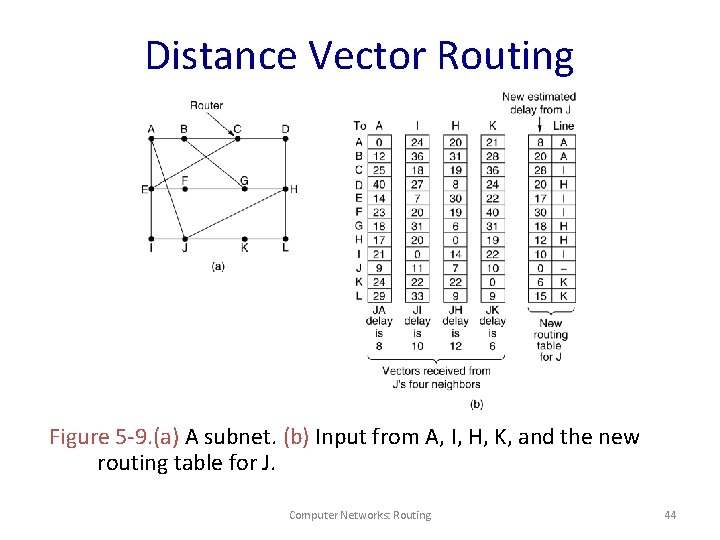
Distance Vector Routing Figure 5 -9. (a) A subnet. (b) Input from A, I, H, K, and the new routing table for J. Computer Networks: Routing 44
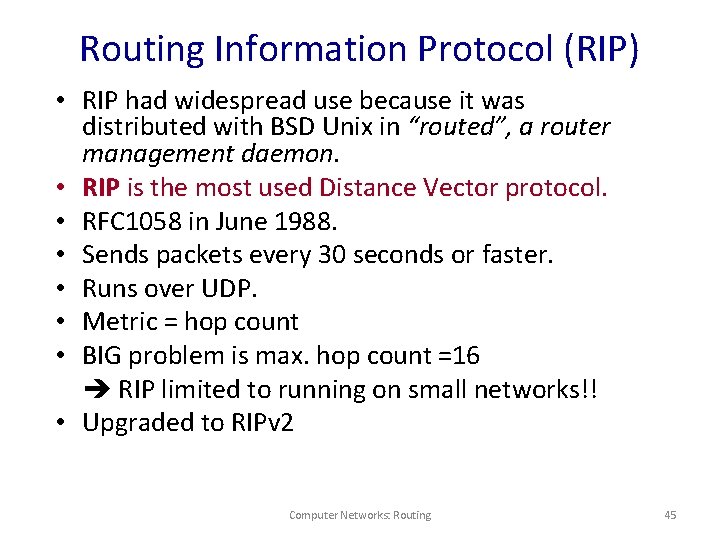
Routing Information Protocol (RIP) • RIP had widespread use because it was distributed with BSD Unix in “routed”, a router management daemon. • RIP is the most used Distance Vector protocol. • RFC 1058 in June 1988. • Sends packets every 30 seconds or faster. • Runs over UDP. • Metric = hop count • BIG problem is max. hop count =16 RIP limited to running on small networks!! • Upgraded to RIPv 2 Computer Networks: Routing 45
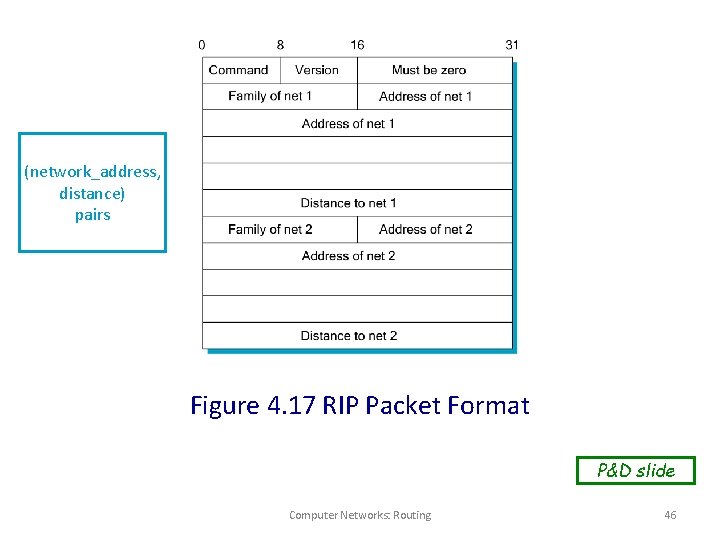
(network_address, distance) pairs Figure 4. 17 RIP Packet Format P&D slide Computer Networks: Routing 46
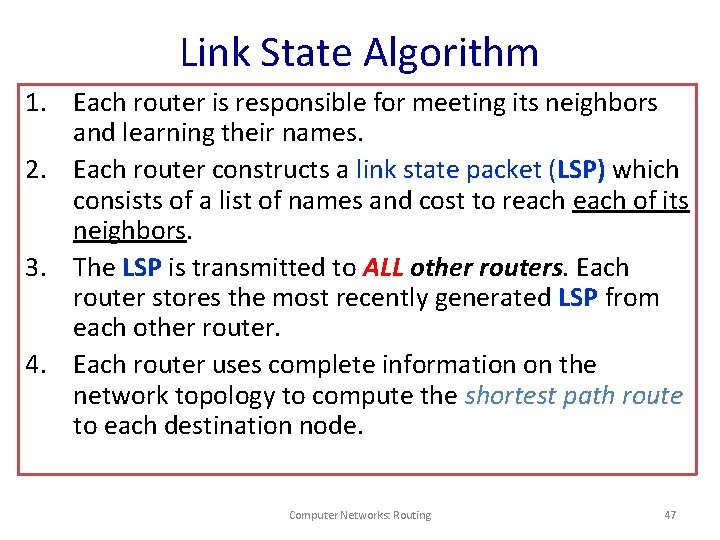
Link State Algorithm 1. Each router is responsible for meeting its neighbors and learning their names. 2. Each router constructs a link state packet (LSP) which consists of a list of names and cost to reach of its neighbors. 3. The LSP is transmitted to ALL other routers. Each router stores the most recently generated LSP from each other router. 4. Each router uses complete information on the network topology to compute the shortest path route to each destination node. Computer Networks: Routing 47
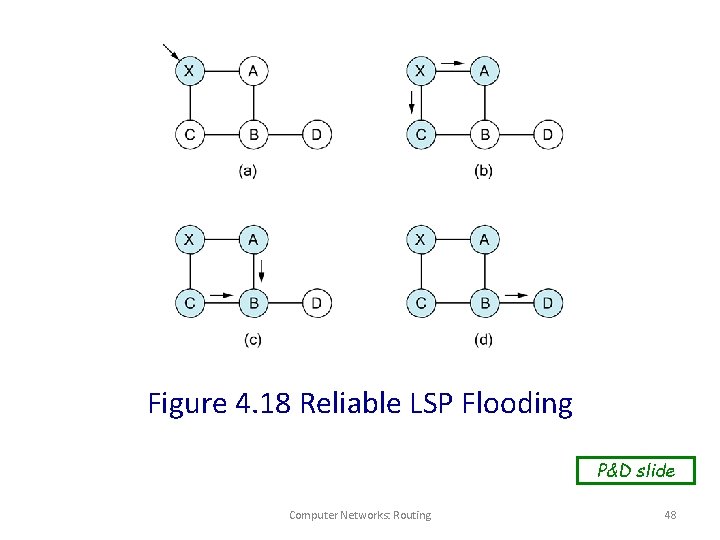
Figure 4. 18 Reliable LSP Flooding P&D slide Computer Networks: Routing 48
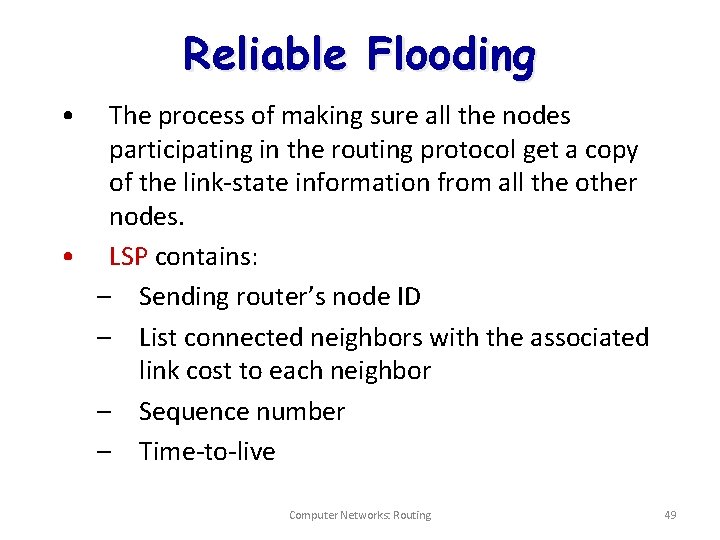
Reliable Flooding • The process of making sure all the nodes participating in the routing protocol get a copy of the link-state information from all the other nodes. • LSP contains: – Sending router’s node ID – List connected neighbors with the associated link cost to each neighbor – Sequence number – Time-to-live Computer Networks: Routing 49
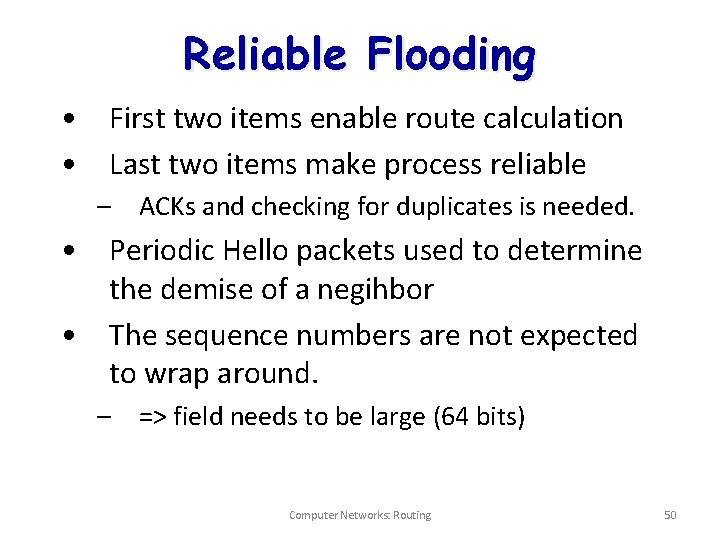
Reliable Flooding • First two items enable route calculation • Last two items make process reliable – ACKs and checking for duplicates is needed. • Periodic Hello packets used to determine the demise of a negihbor • The sequence numbers are not expected to wrap around. – => field needs to be large (64 bits) Computer Networks: Routing 50
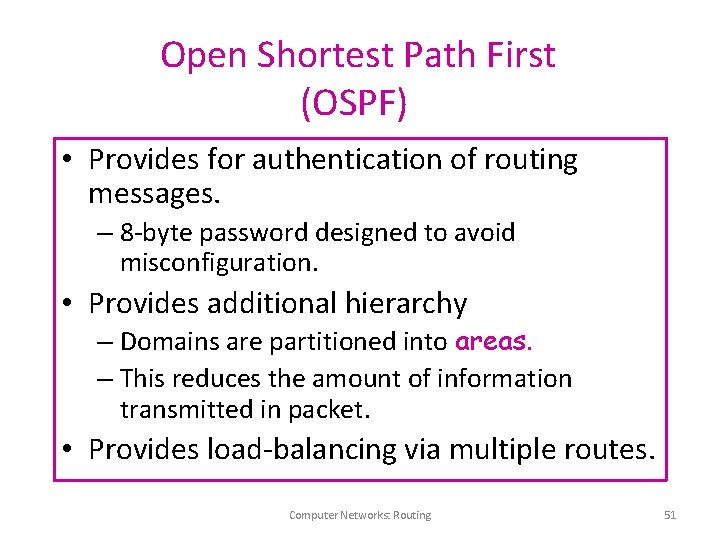
Open Shortest Path First (OSPF) • Provides for authentication of routing messages. – 8 -byte password designed to avoid misconfiguration. • Provides additional hierarchy – Domains are partitioned into areas. – This reduces the amount of information transmitted in packet. • Provides load-balancing via multiple routes. Computer Networks: Routing 51
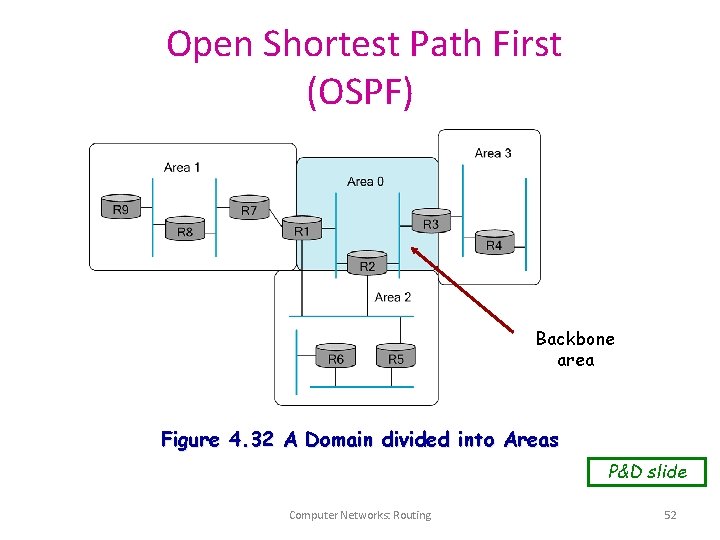
Open Shortest Path First (OSPF) Backbone area Figure 4. 32 A Domain divided into Areas P&D slide Computer Networks: Routing 52
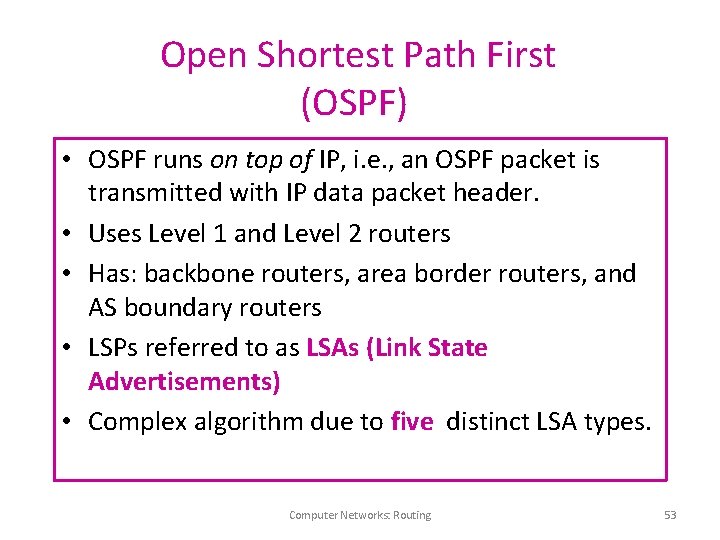
Open Shortest Path First (OSPF) • OSPF runs on top of IP, i. e. , an OSPF packet is transmitted with IP data packet header. • Uses Level 1 and Level 2 routers • Has: backbone routers, area border routers, and AS boundary routers • LSPs referred to as LSAs (Link State Advertisements) • Complex algorithm due to five distinct LSA types. Computer Networks: Routing 53
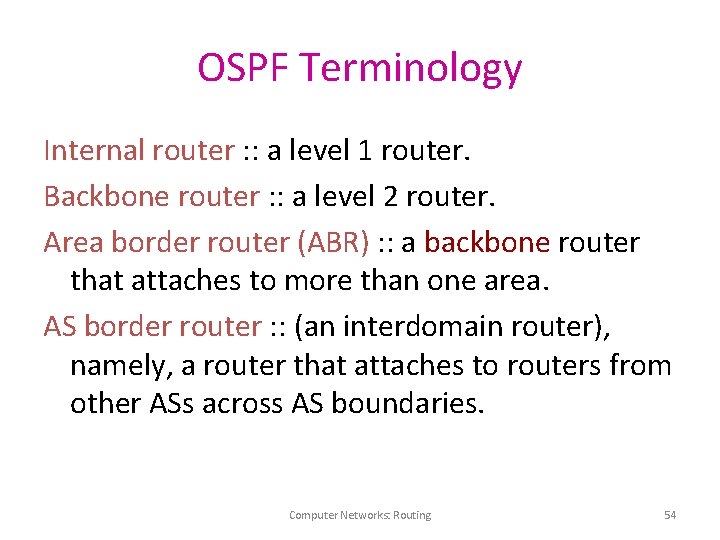
OSPF Terminology Internal router : : a level 1 router. Backbone router : : a level 2 router. Area border router (ABR) : : a backbone router that attaches to more than one area. AS border router : : (an interdomain router), namely, a router that attaches to routers from other ASs across AS boundaries. Computer Networks: Routing 54
![OSPF LSA Types 1 Router link advertisement Hello message 2 Network link advertisement 3 OSPF LSA Types 1. Router link advertisement [Hello message] 2. Network link advertisement 3.](https://slidetodoc.com/presentation_image_h2/7ca205db4f07ccea61d3a1510a8cc5ab/image-55.jpg)
OSPF LSA Types 1. Router link advertisement [Hello message] 2. Network link advertisement 3. Network summary link advertisement 4. AS border router’s summary link advertisement 5. AS external link advertisement Computer Networks: Routing 55
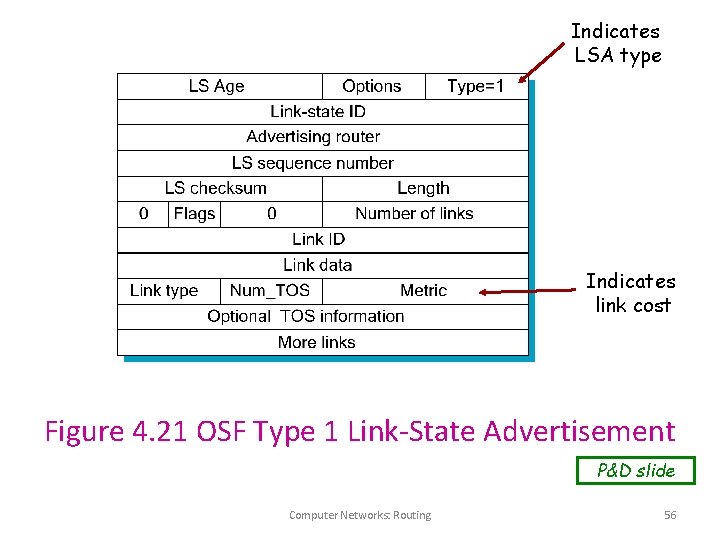
Indicates LSA type Indicates link cost Figure 4. 21 OSF Type 1 Link-State Advertisement P&D slide Computer Networks: Routing 56
![OSPF Areas AS Border router To another AS R 1 N 2 R 2 OSPF Areas [AS Border router] To another AS R 1 N 2 R 2](https://slidetodoc.com/presentation_image_h2/7ca205db4f07ccea61d3a1510a8cc5ab/image-57.jpg)
OSPF Areas [AS Border router] To another AS R 1 N 2 R 2 N 5 R 3 R 6 R 4 R 5 N 4 R 7 N 6 N 3 Area 0. 0. 0. 1 R 8 Area 0. 0 N 7 Area 0. 0. 0. 3 Copyright © 2000 The Mc. Graw Hill Companies Leon-Garcia & Widjaja: Communication Networks Computer Networks: Routing Area 0. 0. 0. 2 ABR R = router N = network Figure 8. 33 57
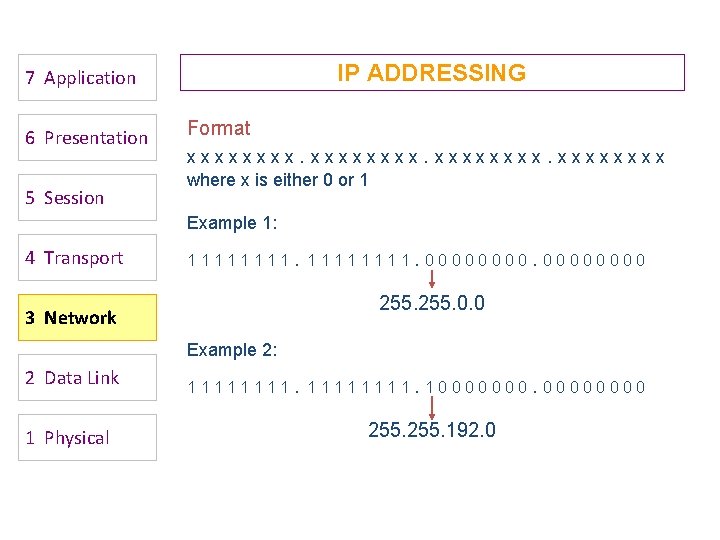
IP ADDRESSING 7 Application 6 Presentation 5 Session Format xxxxxxxx. xxxx where x is either 0 or 1 Example 1: 4 Transport 11111111. 0000 255. 0. 0 3 Network Example 2: 2 Data Link 1 Physical 11111111. 10000000 255. 192. 0
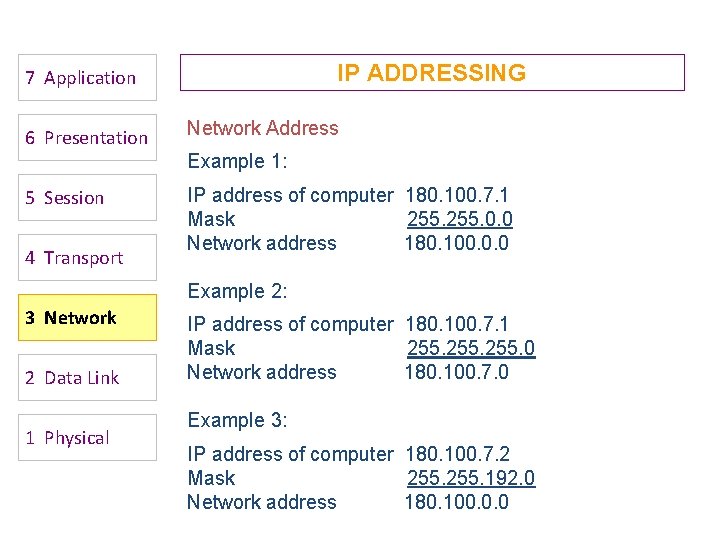
IP ADDRESSING 7 Application 6 Presentation Network Address Example 1: 5 Session 4 Transport IP address of computer 180. 100. 7. 1 Mask 255. 0. 0 Network address 180. 100. 0. 0 Example 2: 3 Network 2 Data Link 1 Physical IP address of computer 180. 100. 7. 1 Mask 255. 0 Network address 180. 100. 7. 0 Example 3: IP address of computer 180. 100. 7. 2 Mask 255. 192. 0 Network address 180. 100. 0. 0
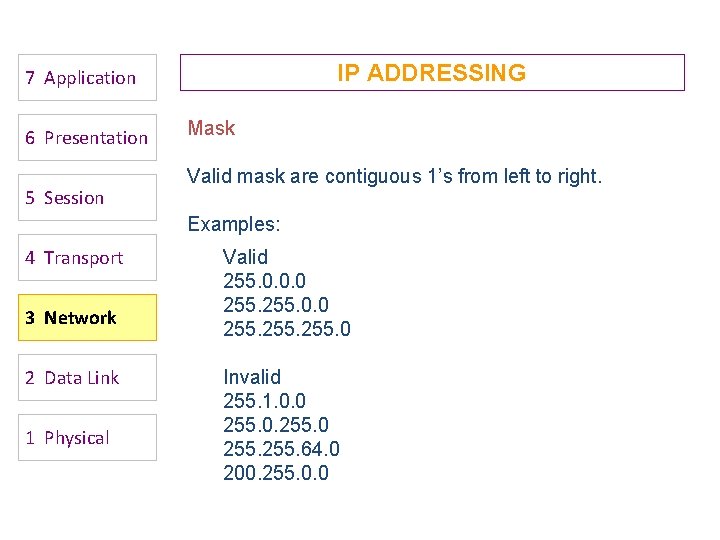
IP ADDRESSING 7 Application 6 Presentation 5 Session Mask Valid mask are contiguous 1’s from left to right. Examples: 4 Transport 3 Network 2 Data Link 1 Physical Valid 255. 0. 0. 0 255. 0 Invalid 255. 1. 0. 0 255. 64. 0 200. 255. 0. 0
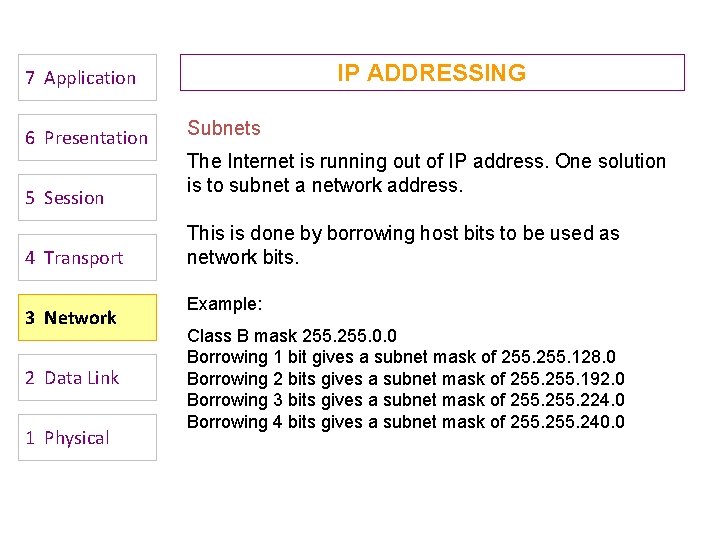
IP ADDRESSING 7 Application 6 Presentation 5 Session 4 Transport 3 Network 2 Data Link 1 Physical Subnets The Internet is running out of IP address. One solution is to subnet a network address. This is done by borrowing host bits to be used as network bits. Example: Class B mask 255. 0. 0 Borrowing 1 bit gives a subnet mask of 255. 128. 0 Borrowing 2 bits gives a subnet mask of 255. 192. 0 Borrowing 3 bits gives a subnet mask of 255. 224. 0 Borrowing 4 bits gives a subnet mask of 255. 240. 0
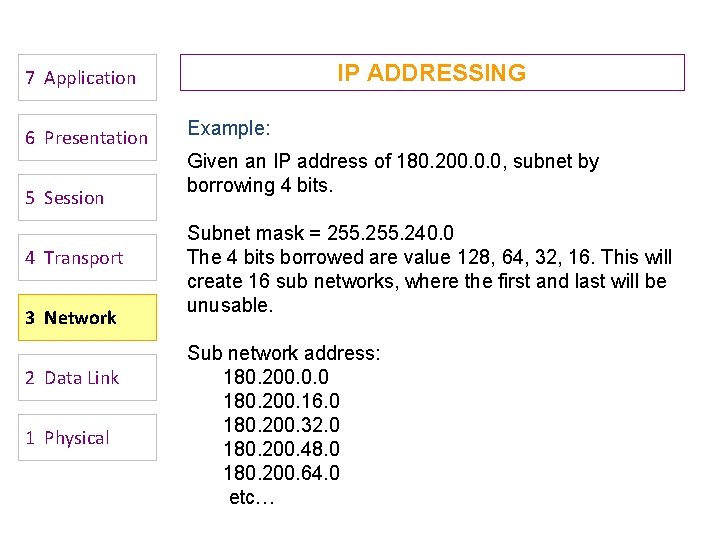
IP ADDRESSING 7 Application 6 Presentation 5 Session 4 Transport 3 Network 2 Data Link 1 Physical Example: Given an IP address of 180. 200. 0. 0, subnet by borrowing 4 bits. Subnet mask = 255. 240. 0 The 4 bits borrowed are value 128, 64, 32, 16. This will create 16 sub networks, where the first and last will be unusable. Sub network address: 180. 200. 0. 0 180. 200. 16. 0 180. 200. 32. 0 180. 200. 48. 0 180. 200. 64. 0 etc…
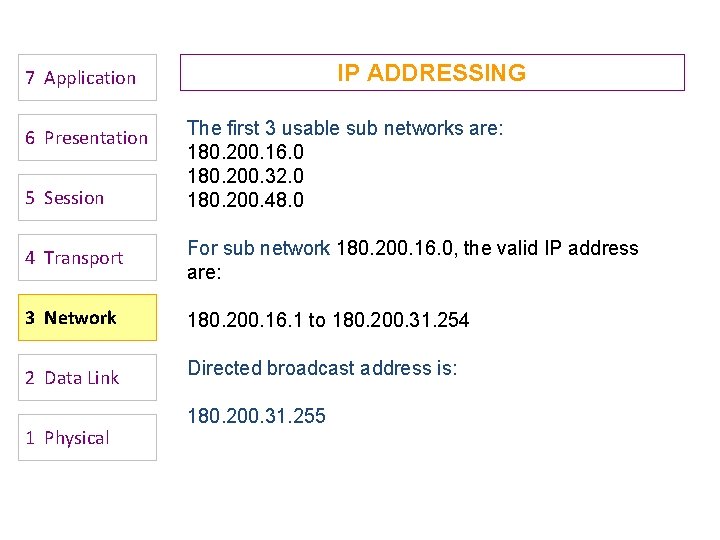
IP ADDRESSING 7 Application 6 Presentation 5 Session The first 3 usable sub networks are: 180. 200. 16. 0 180. 200. 32. 0 180. 200. 48. 0 4 Transport For sub network 180. 200. 16. 0, the valid IP address are: 3 Network 180. 200. 16. 1 to 180. 200. 31. 254 2 Data Link Directed broadcast address is: 1 Physical 180. 200. 31. 255
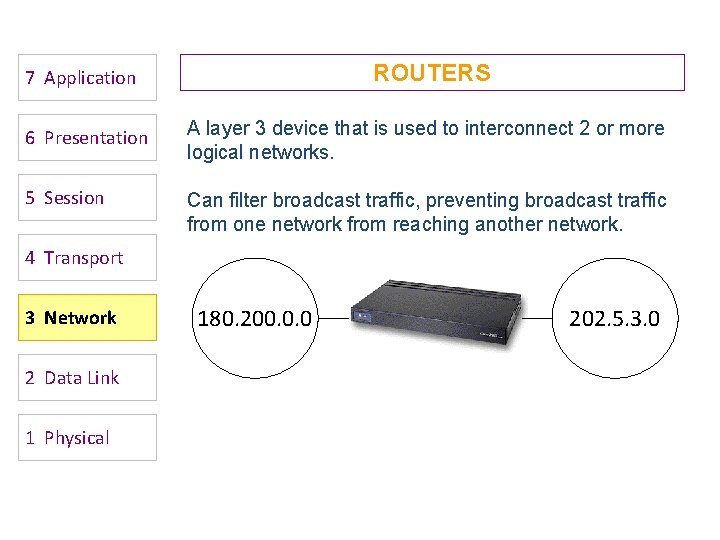
7 Application ROUTERS 6 Presentation A layer 3 device that is used to interconnect 2 or more logical networks. 5 Session Can filter broadcast traffic, preventing broadcast traffic from one network from reaching another network. 4 Transport 3 Network 2 Data Link 1 Physical 180. 200. 0. 0 202. 5. 3. 0