Chapter 18 Introduction to Network Layer Copyright The
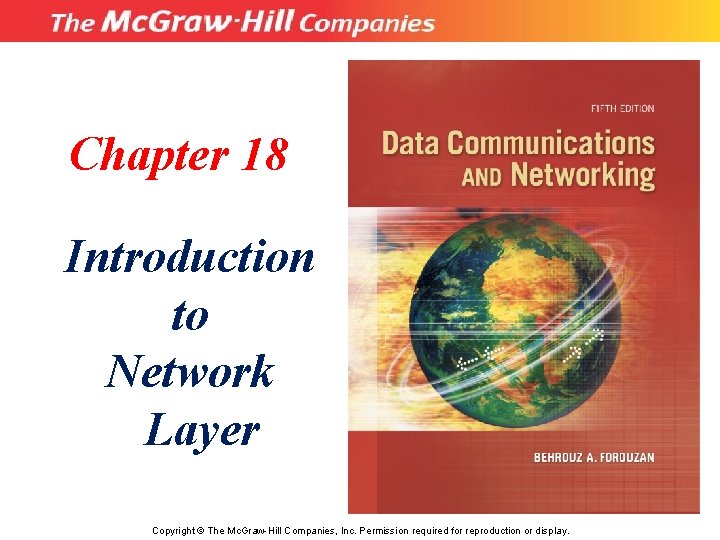
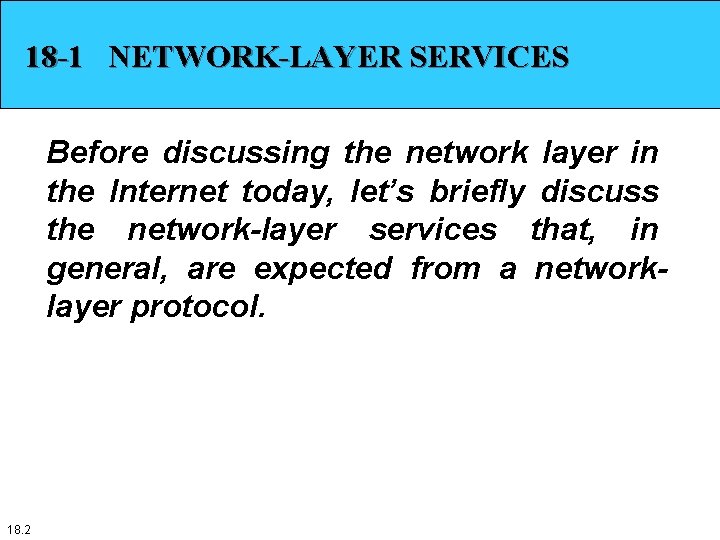
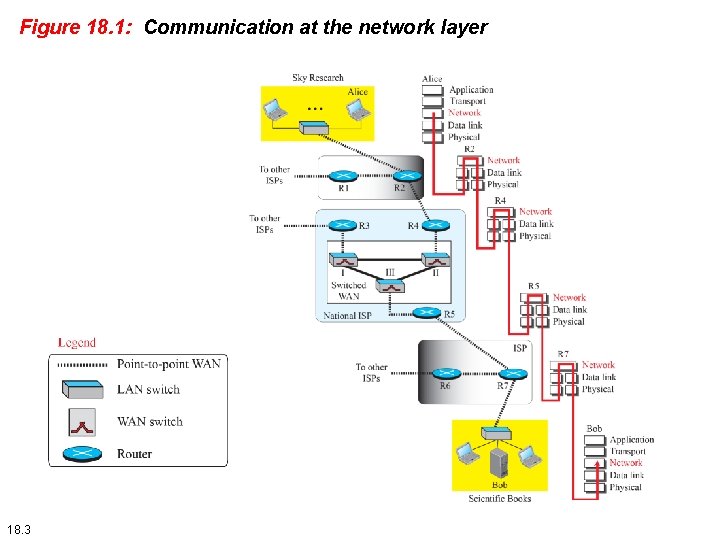
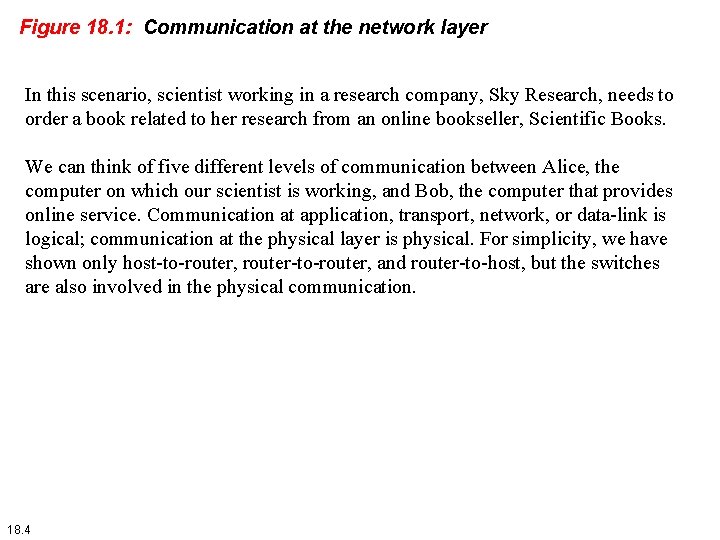
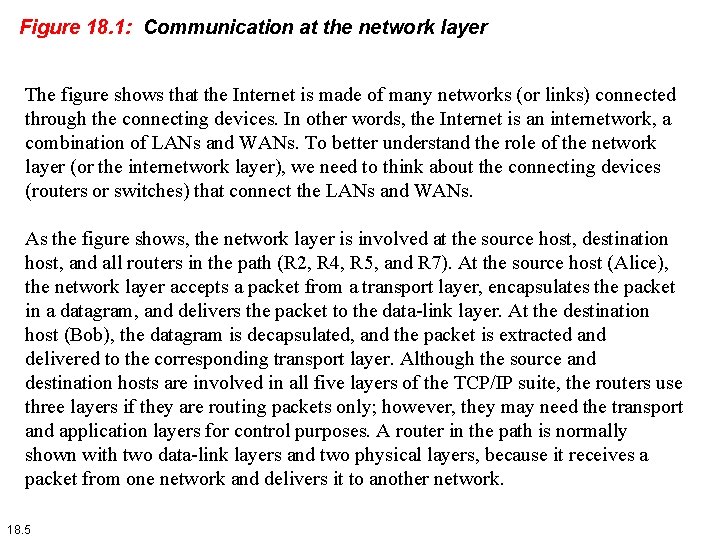
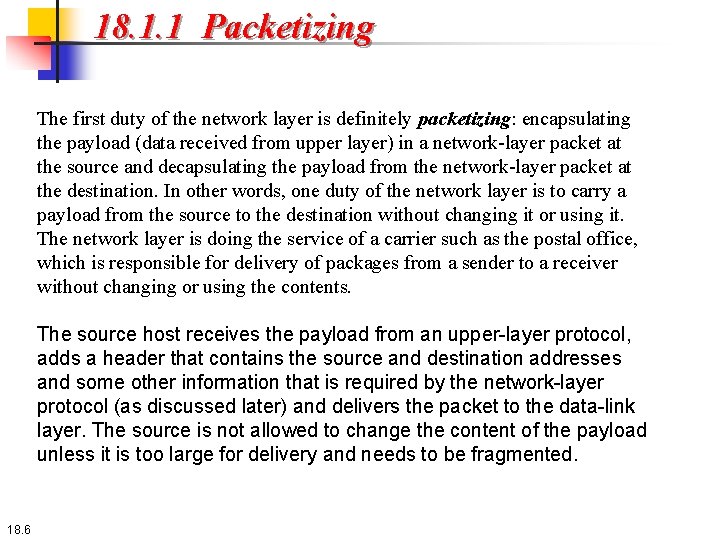
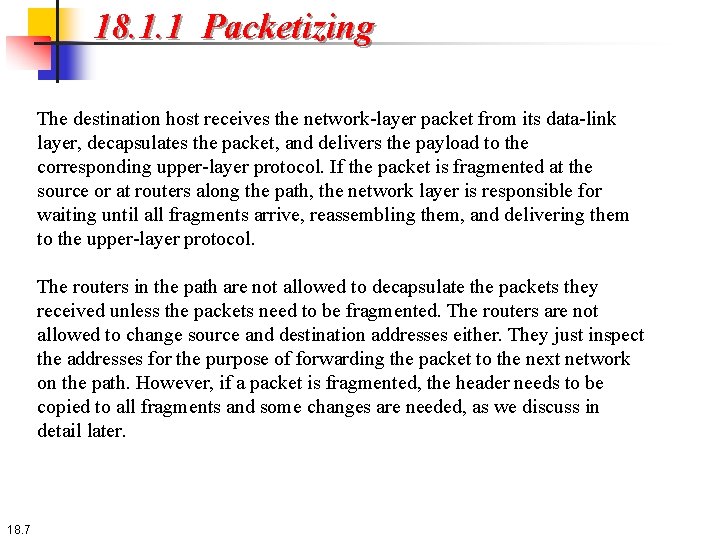
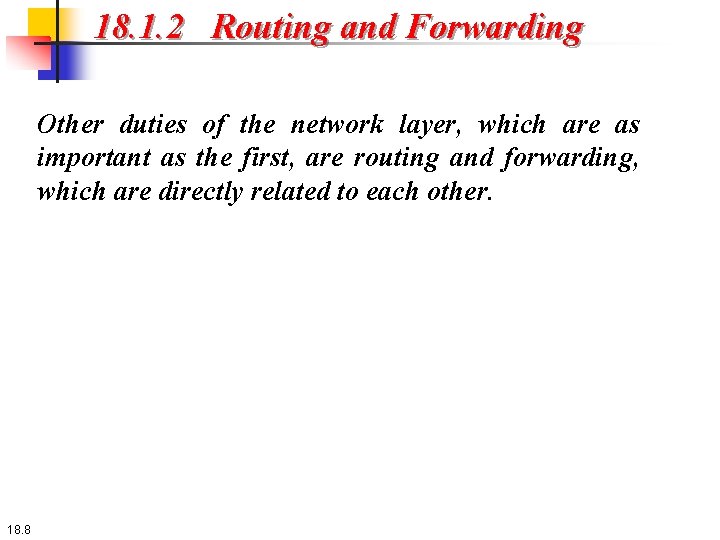
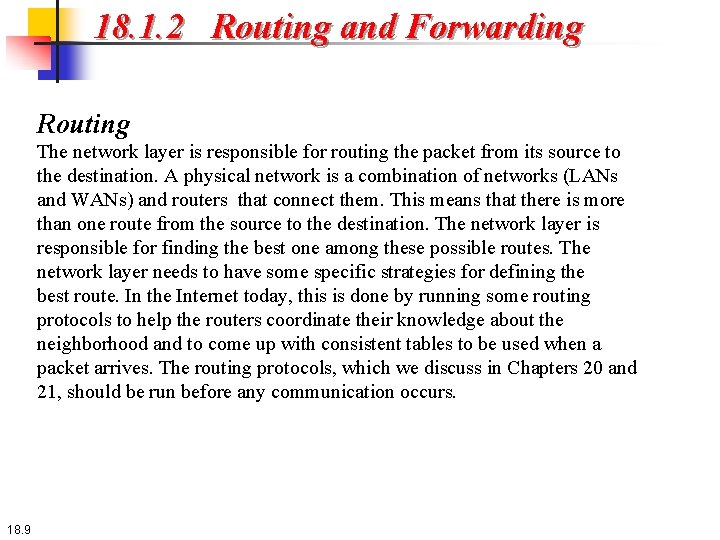
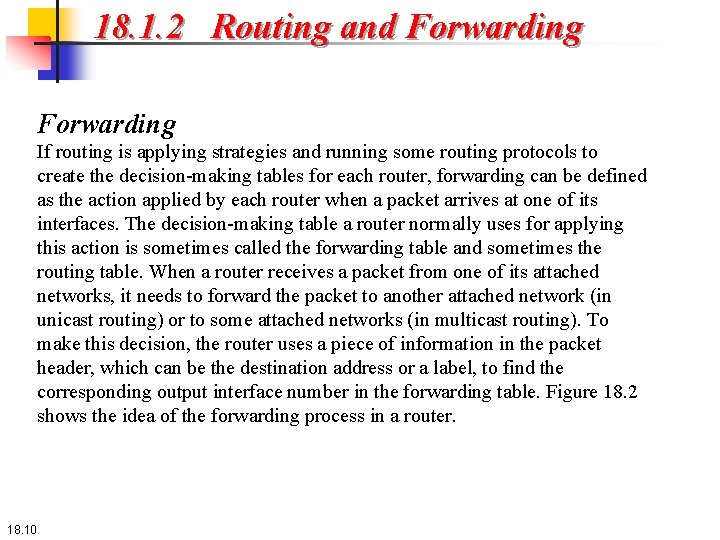
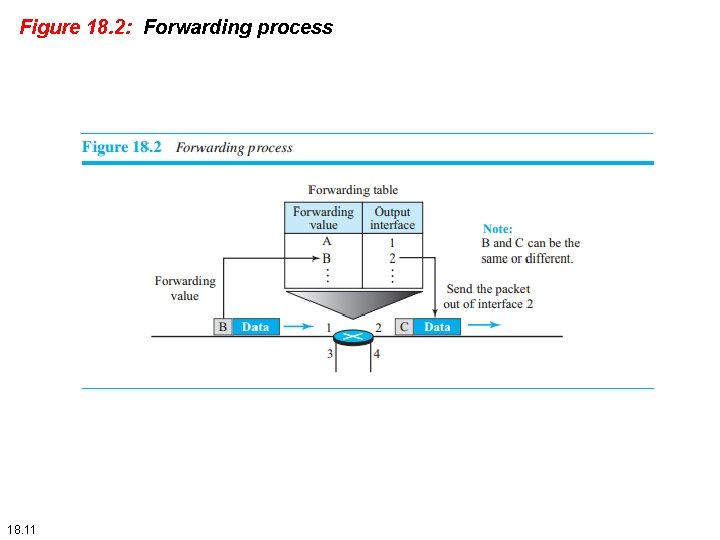
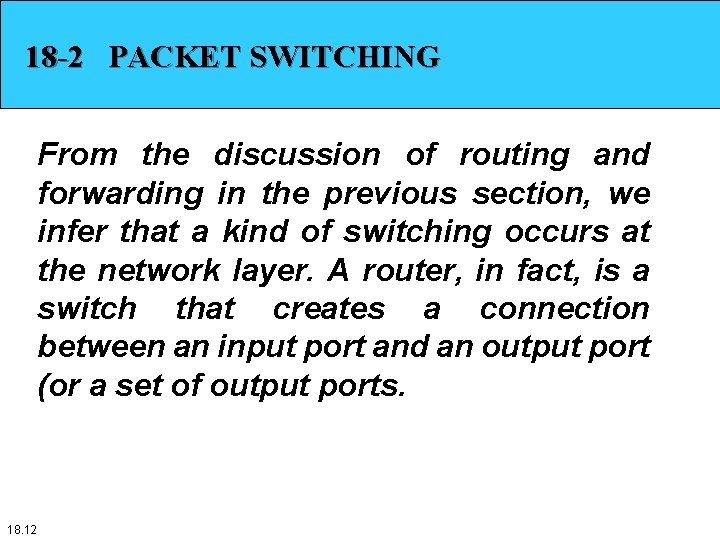
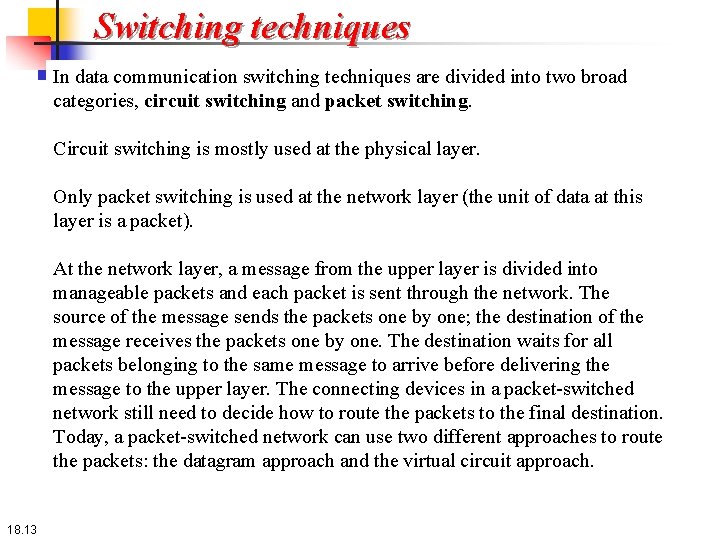
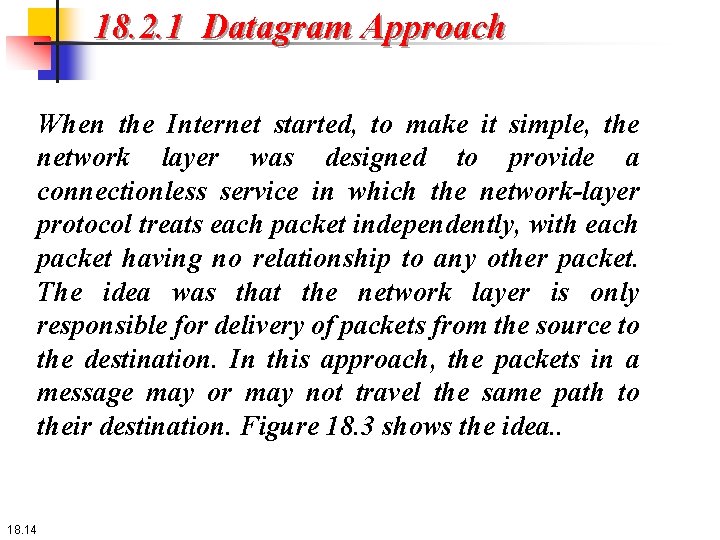
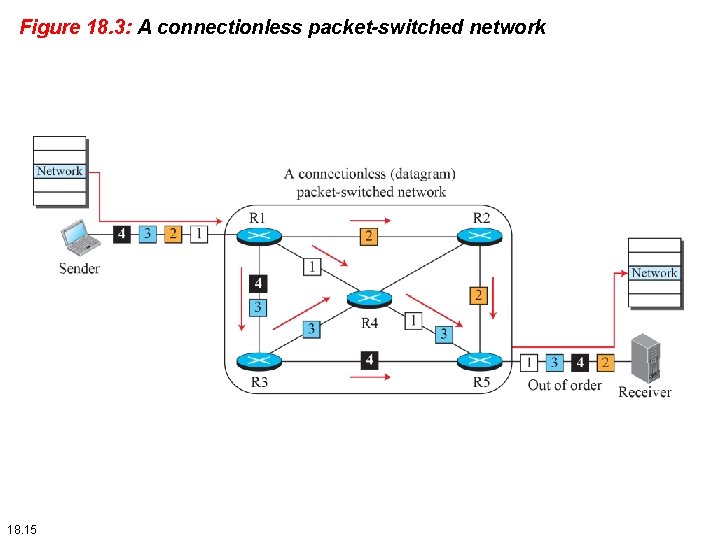
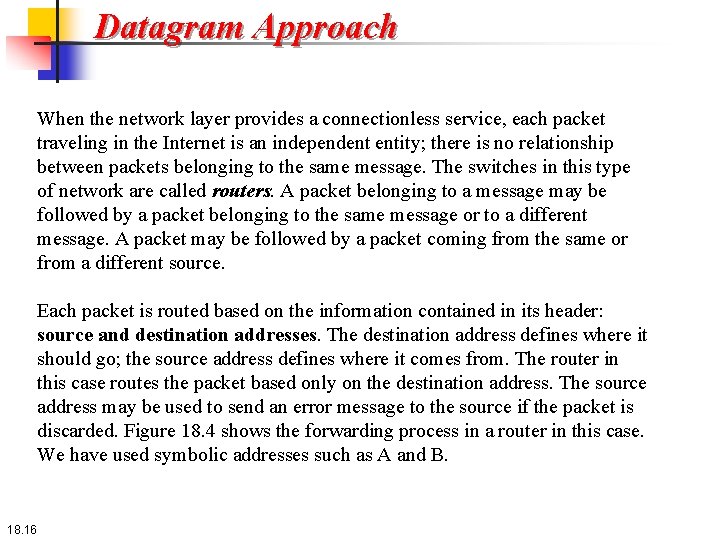
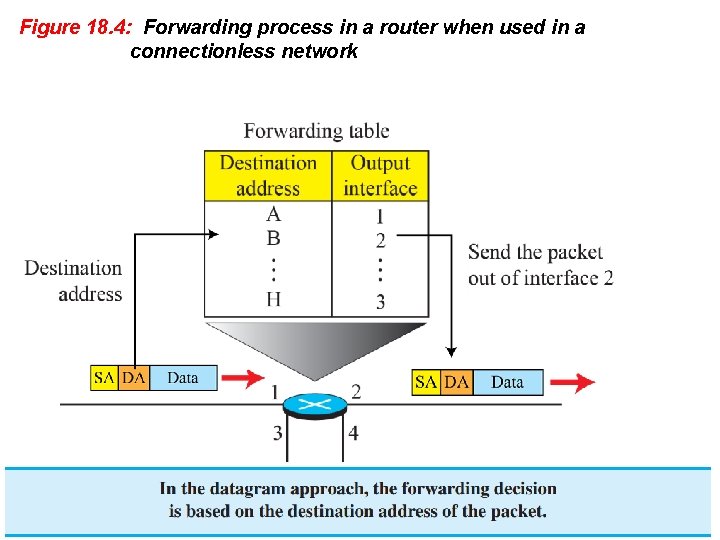
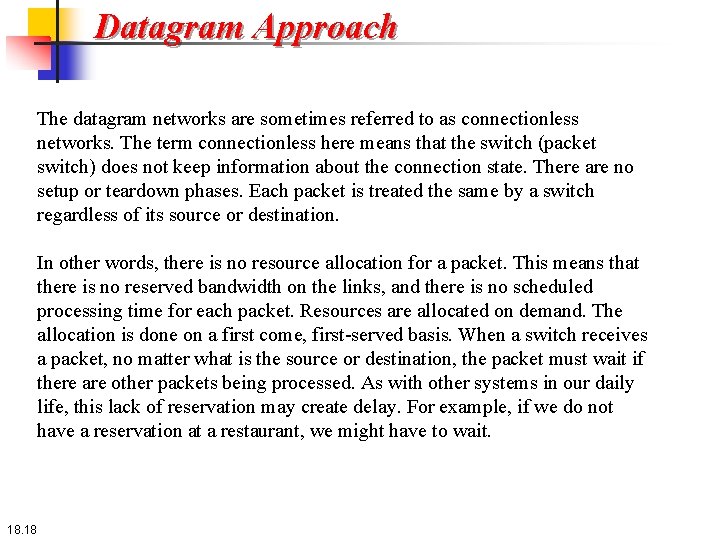
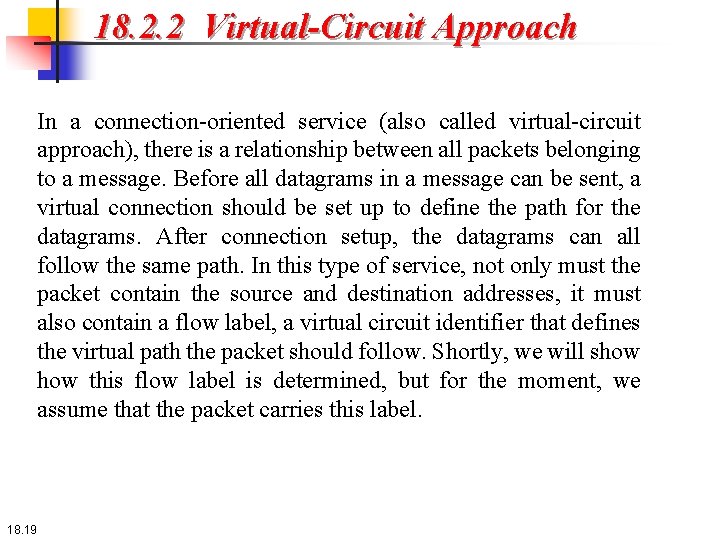
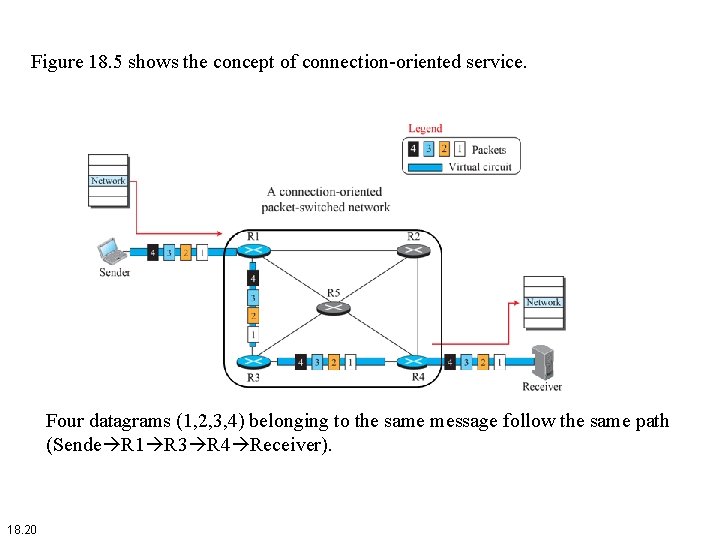
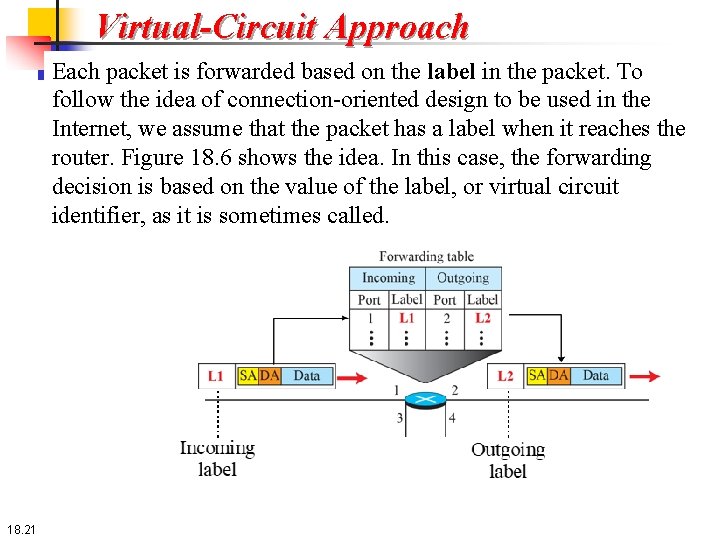
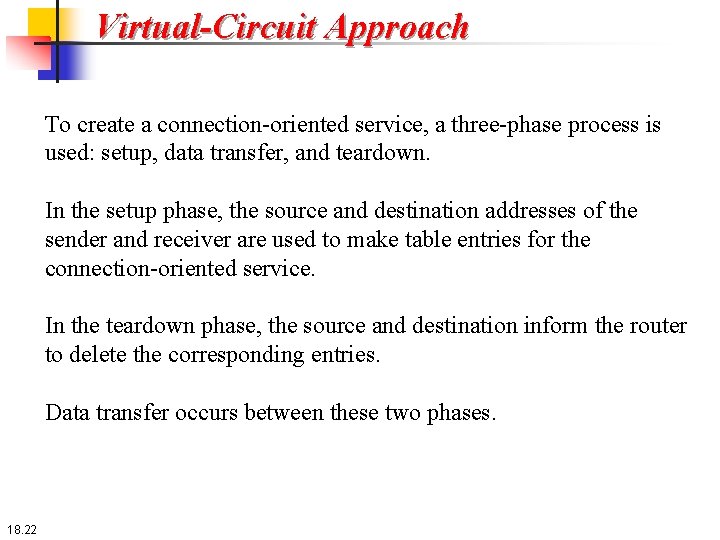
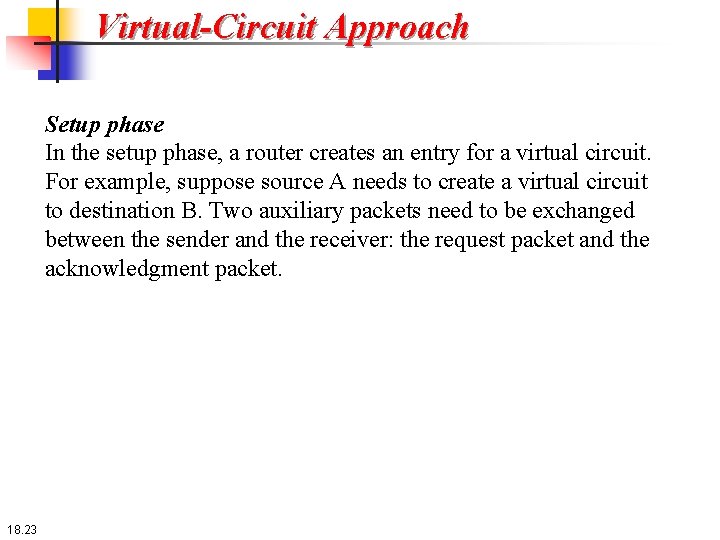
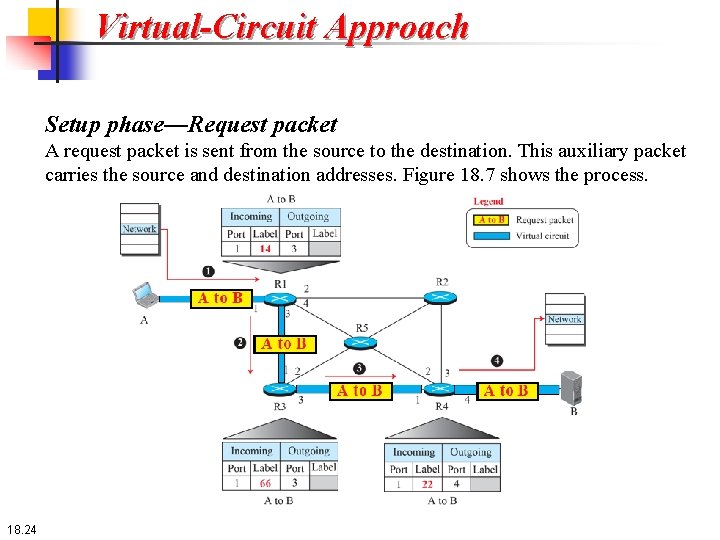
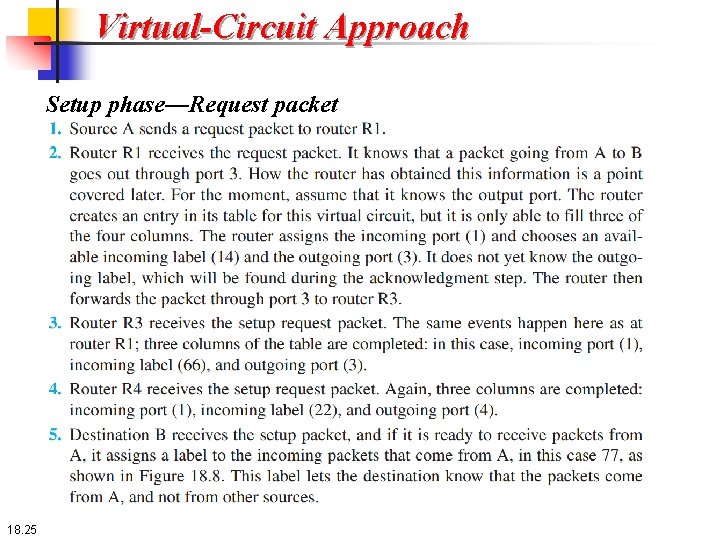
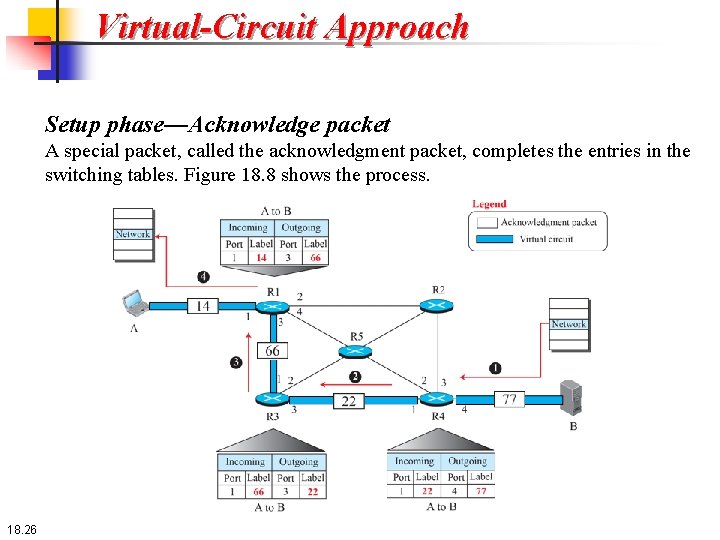
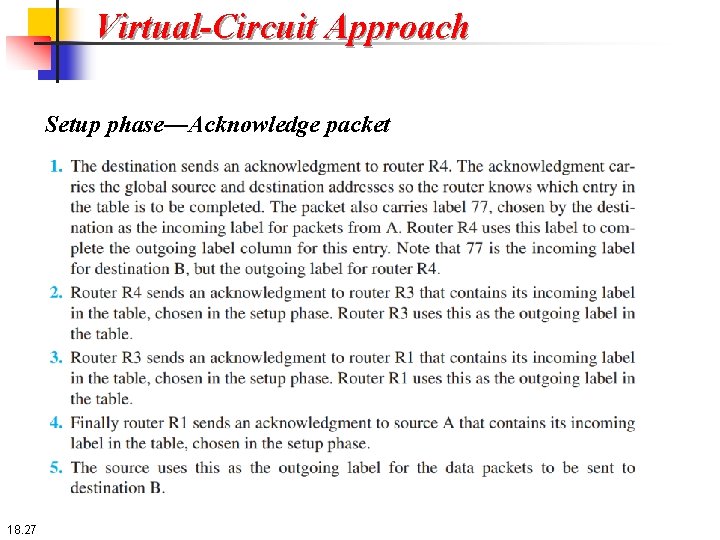
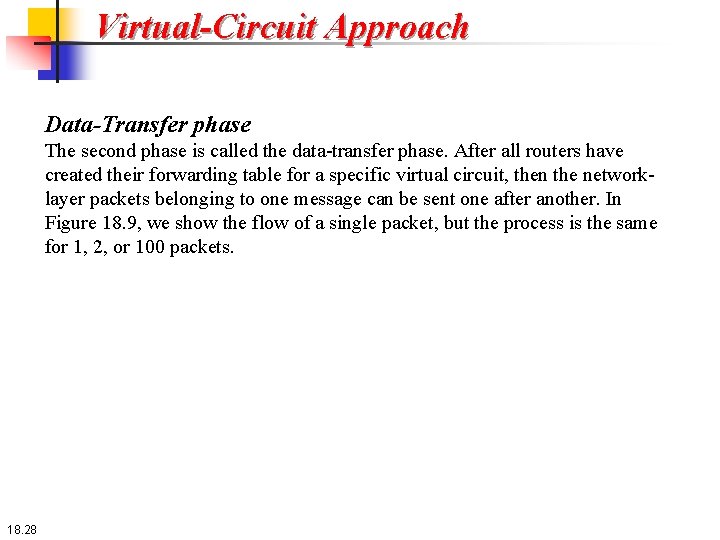
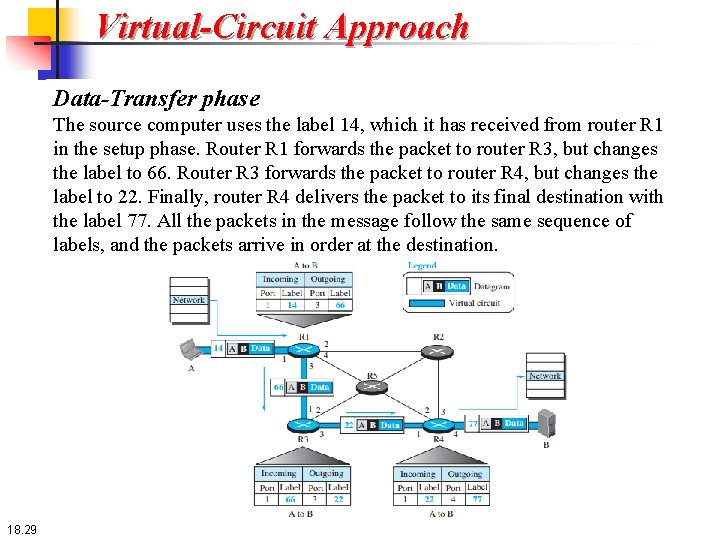
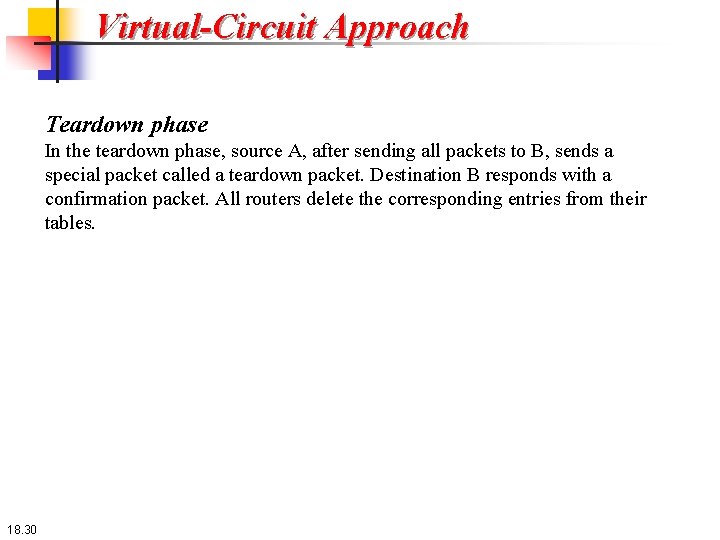
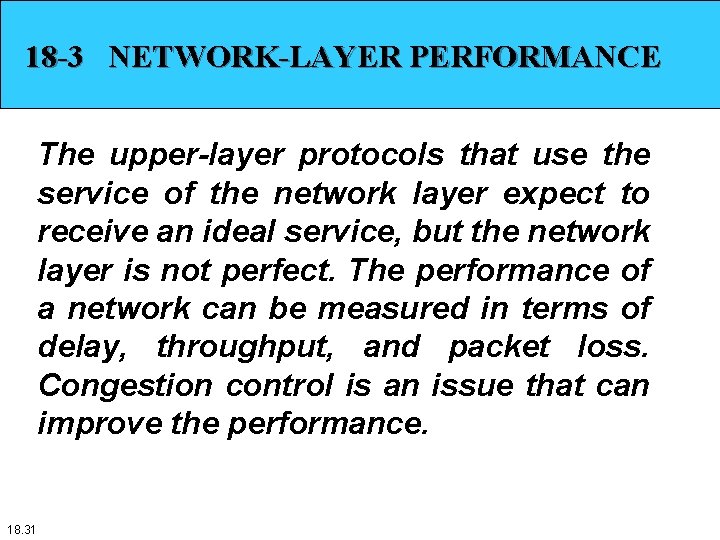
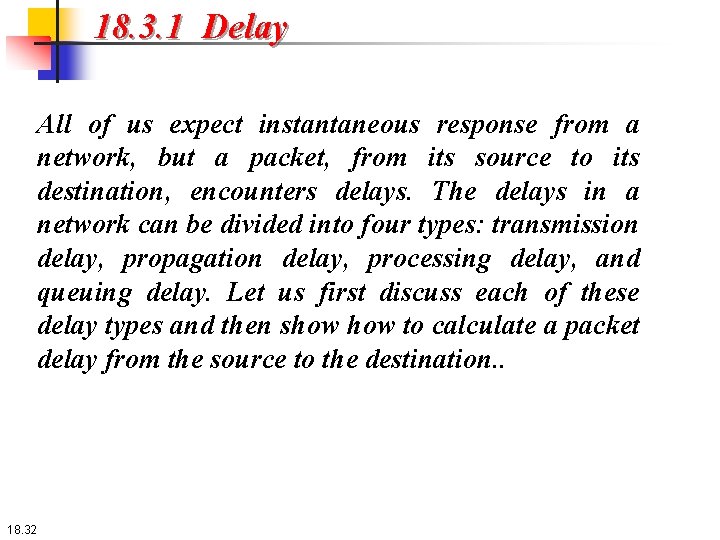
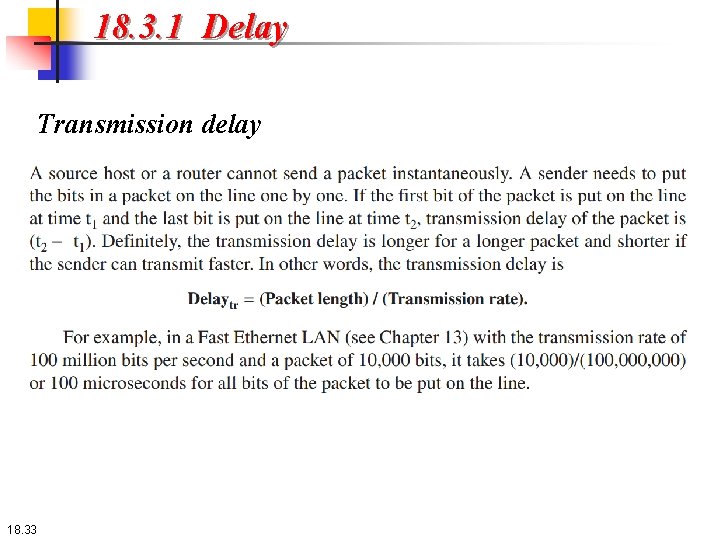
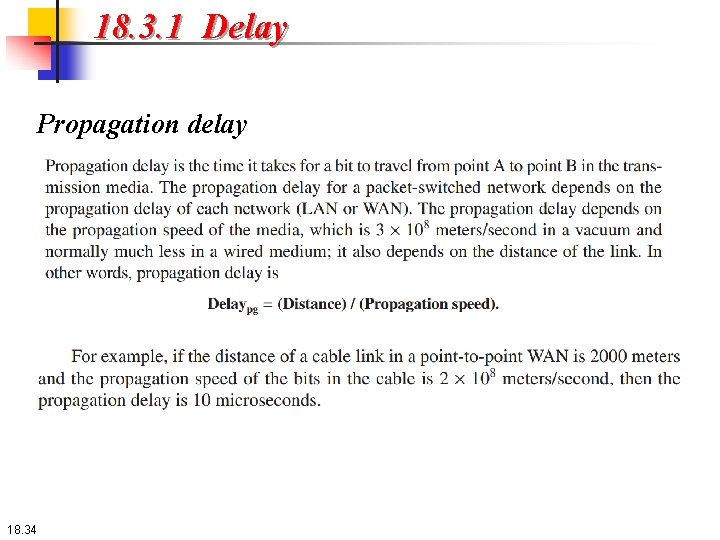
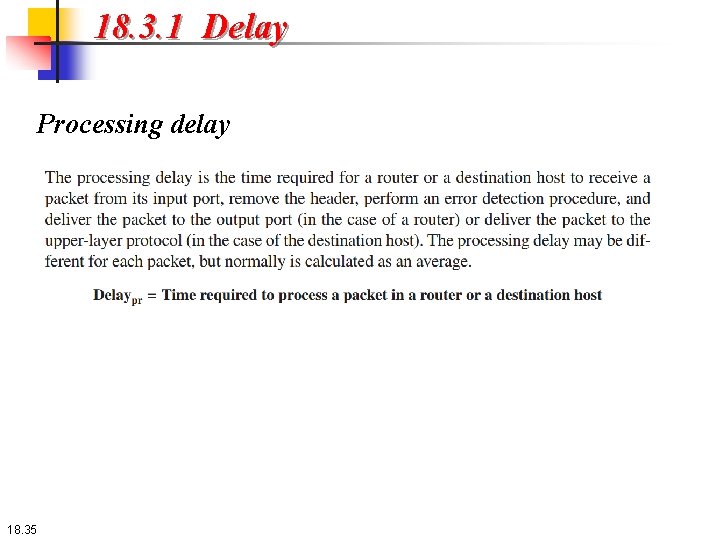
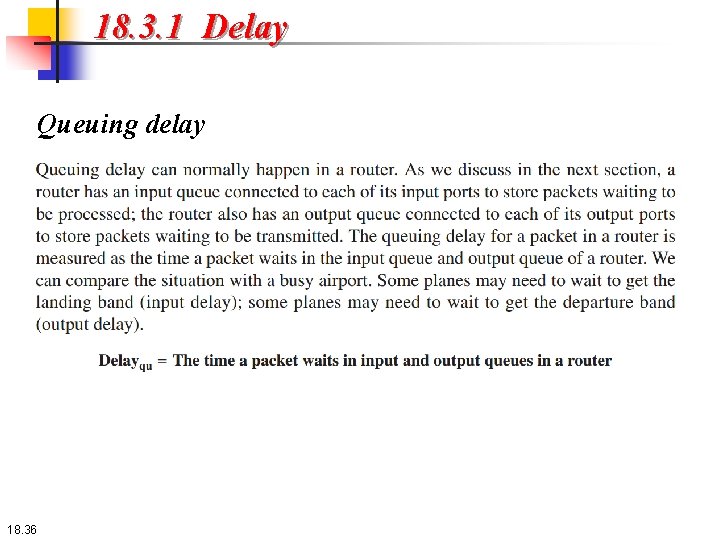
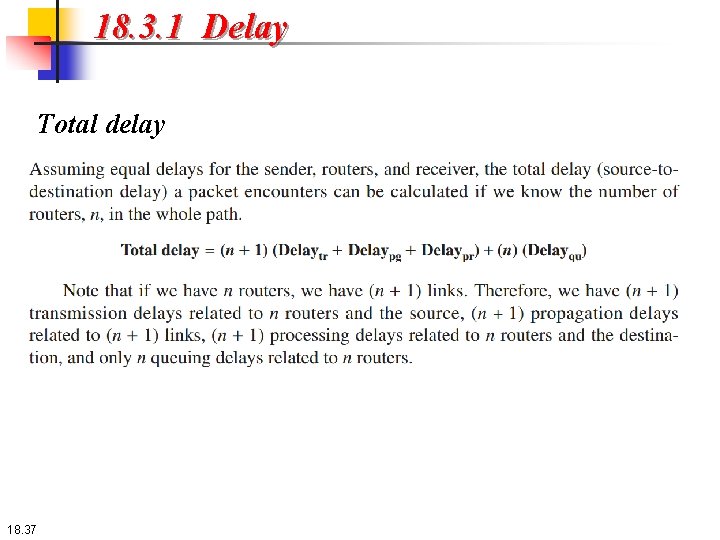
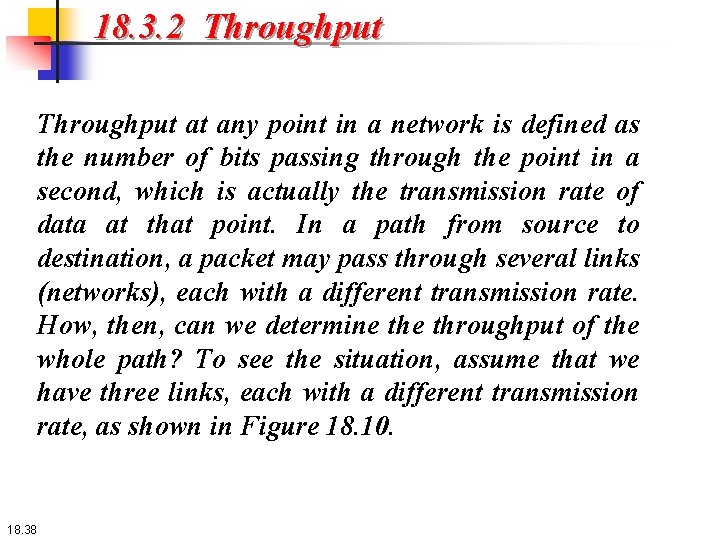
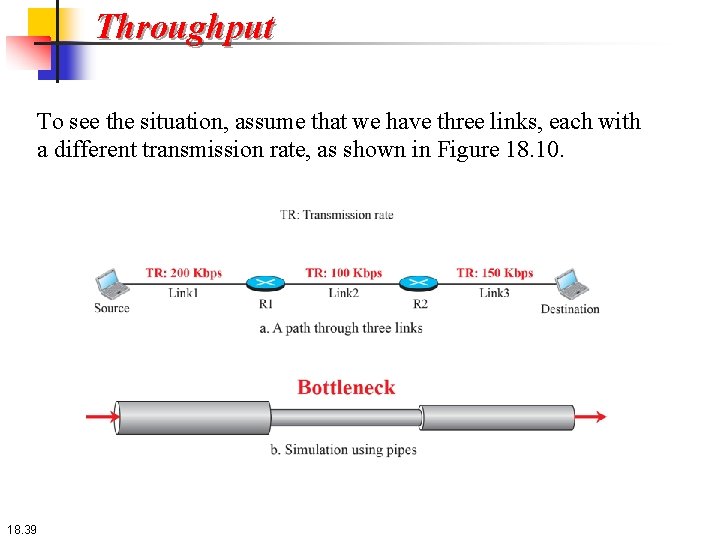
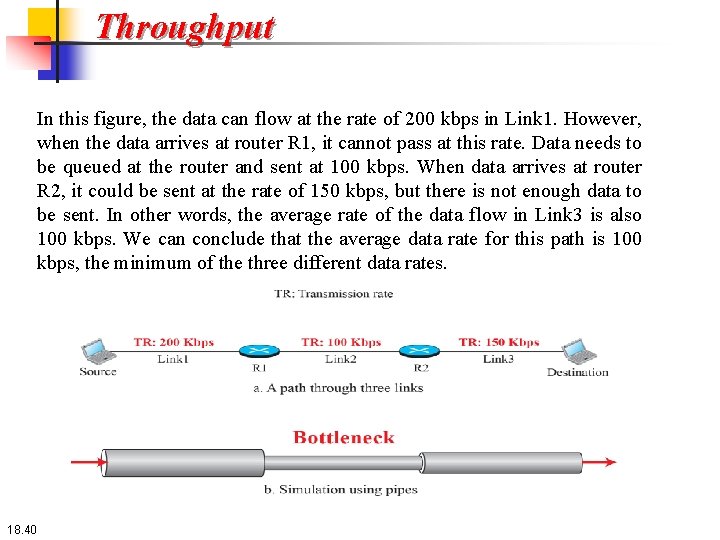
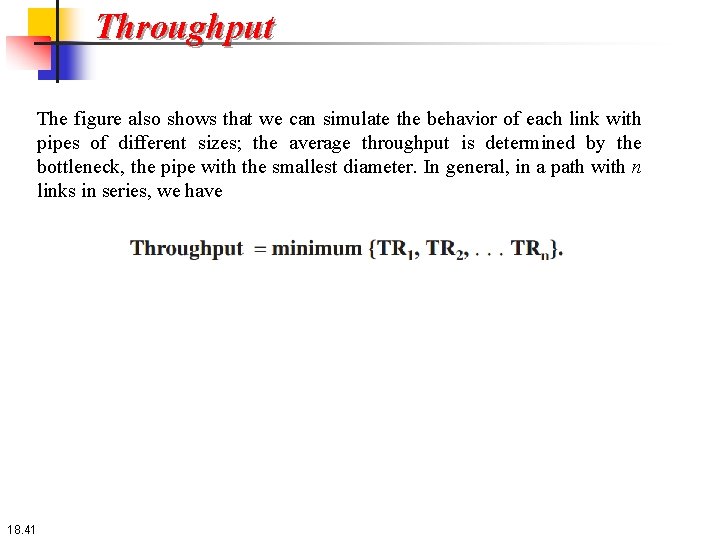
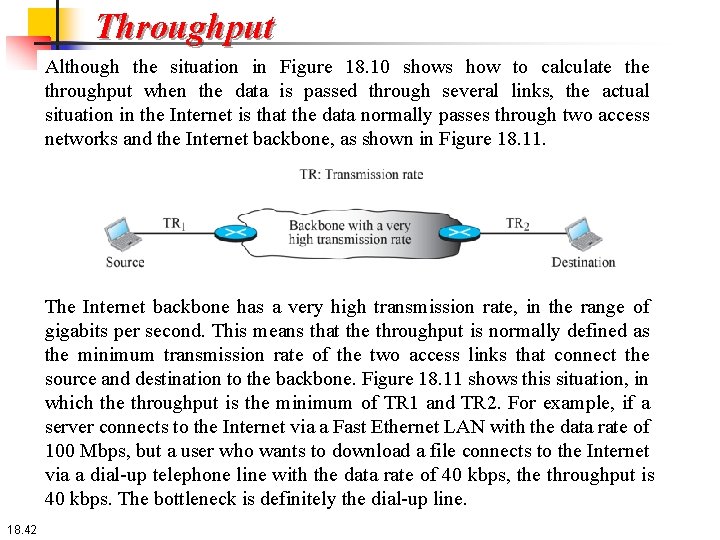
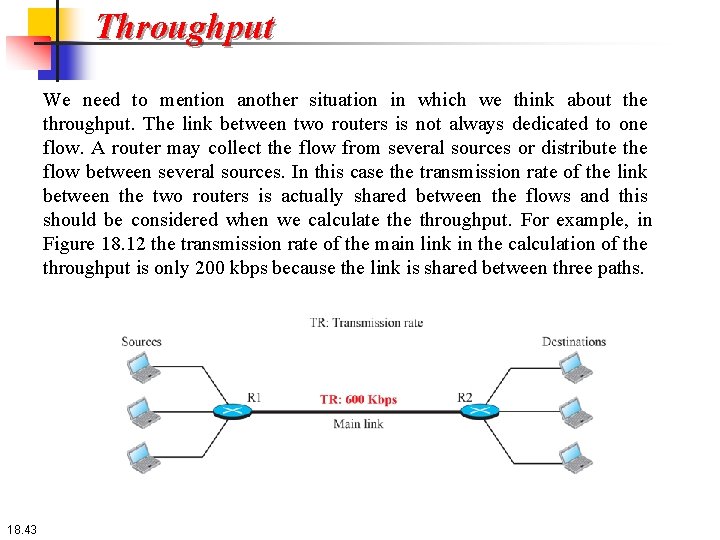
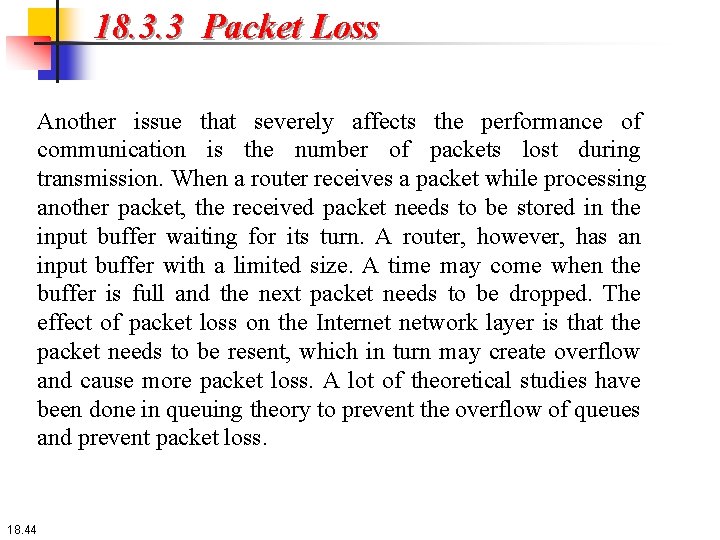
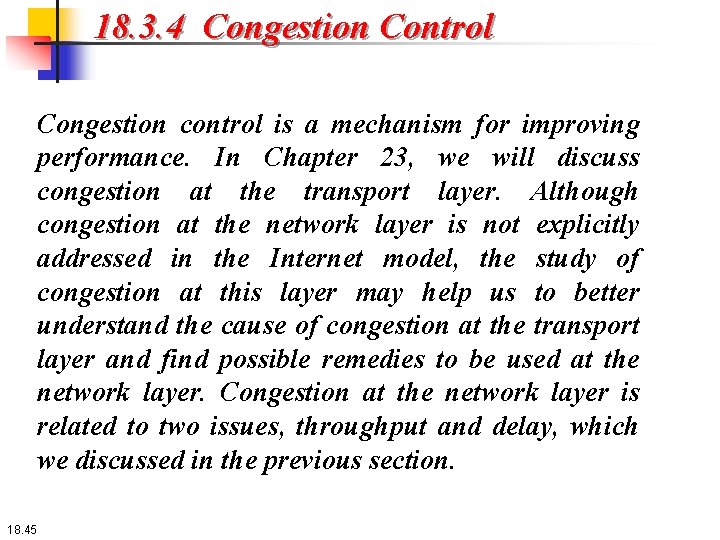
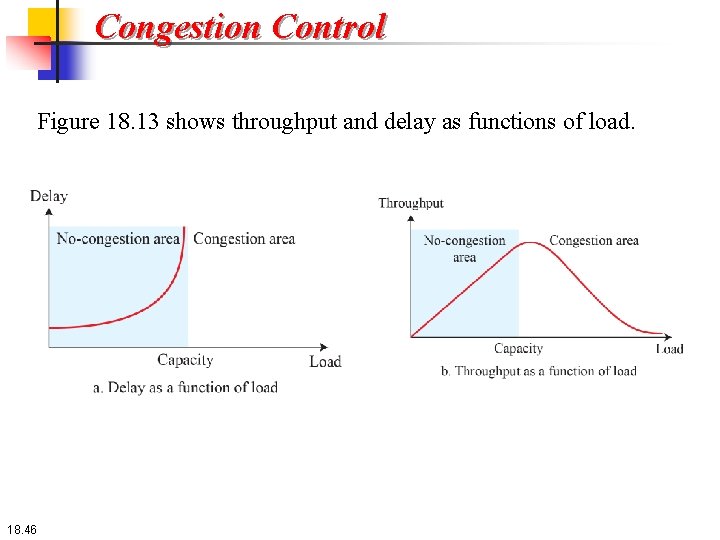
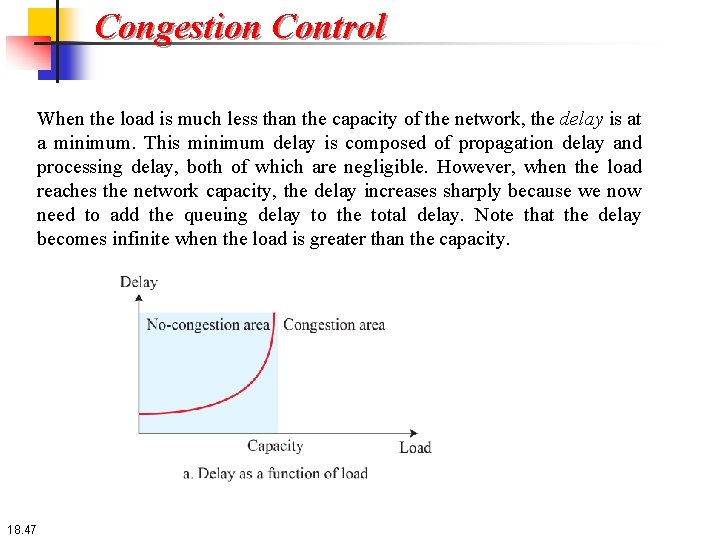
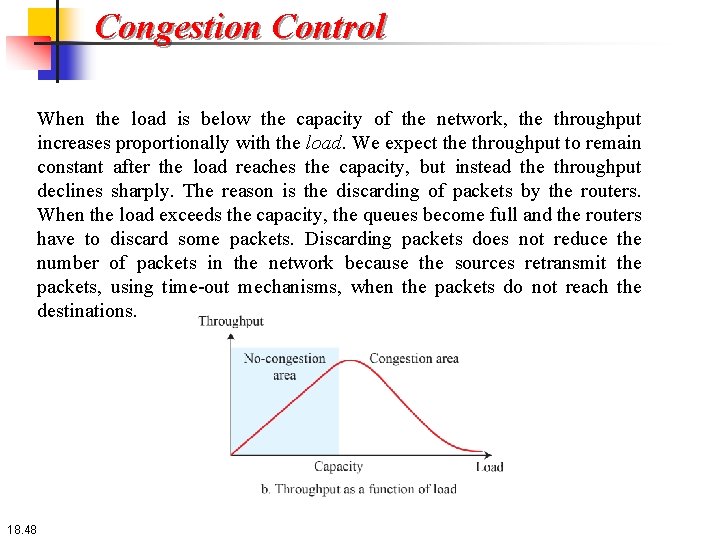
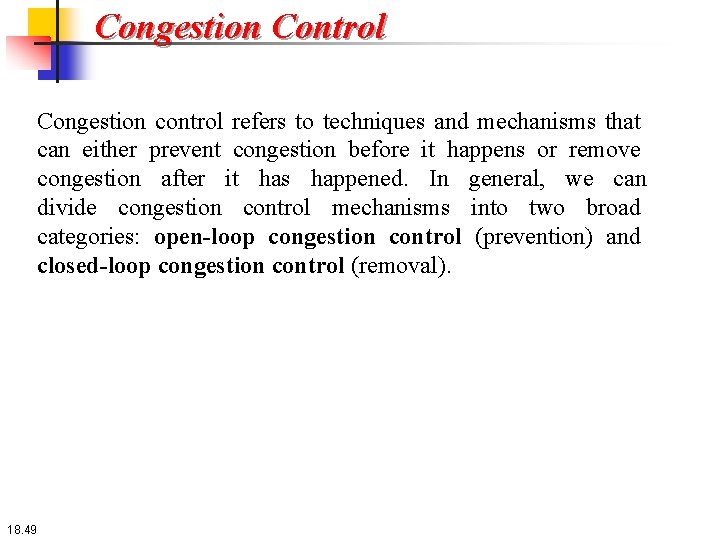
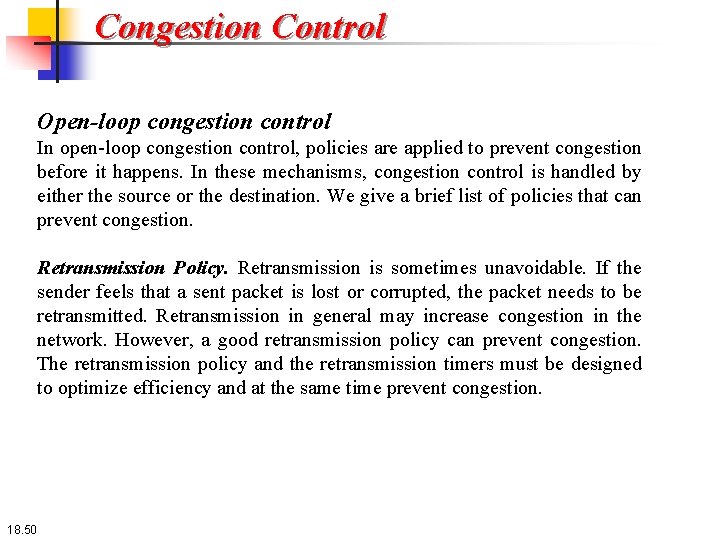
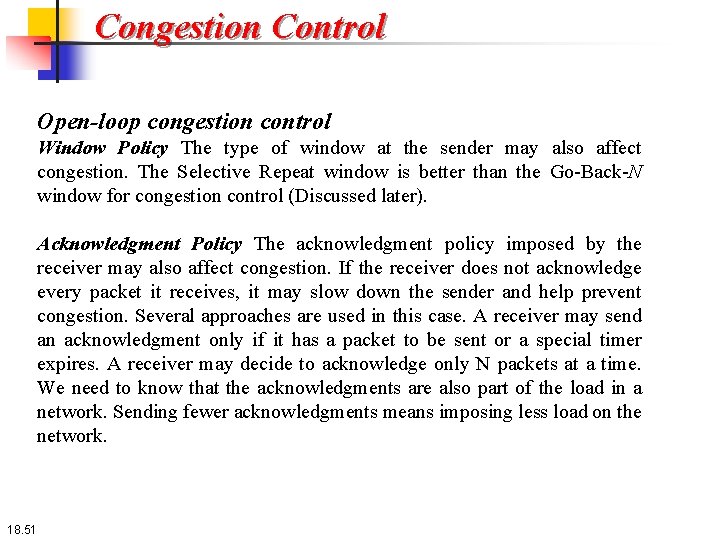
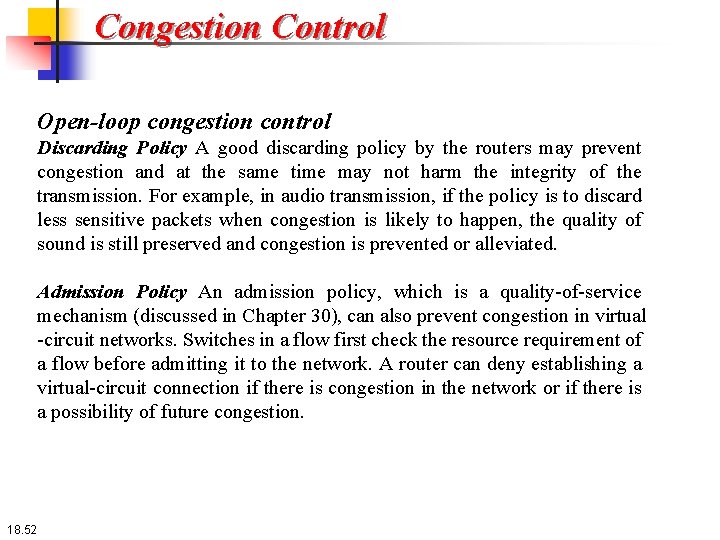
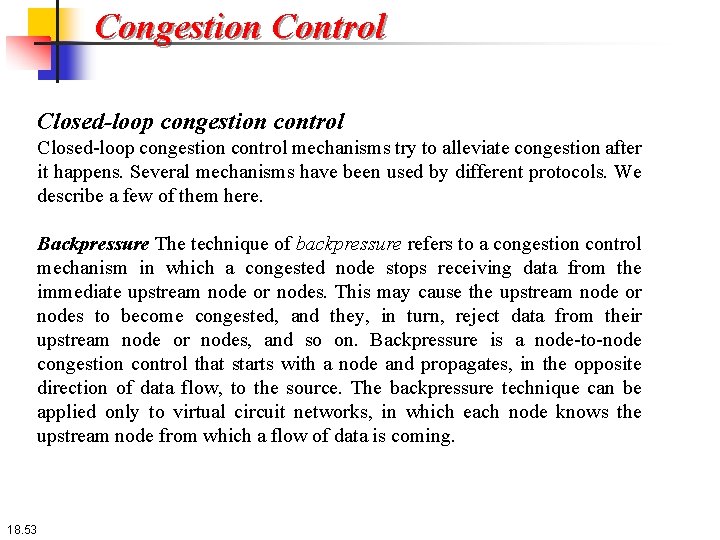
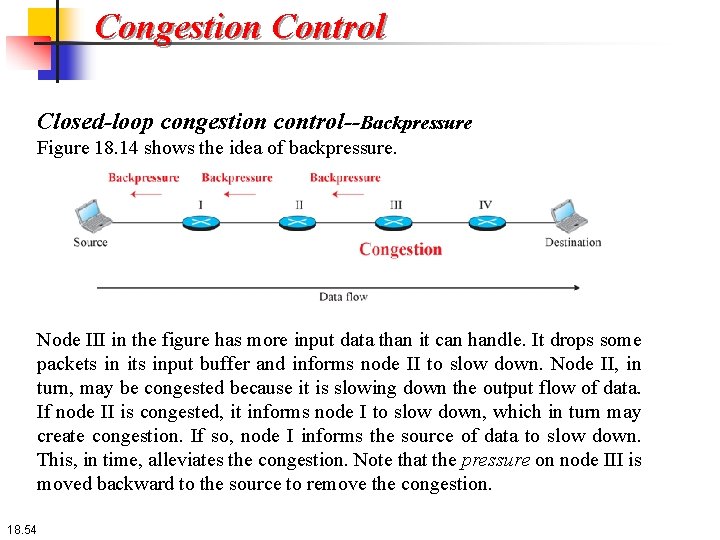
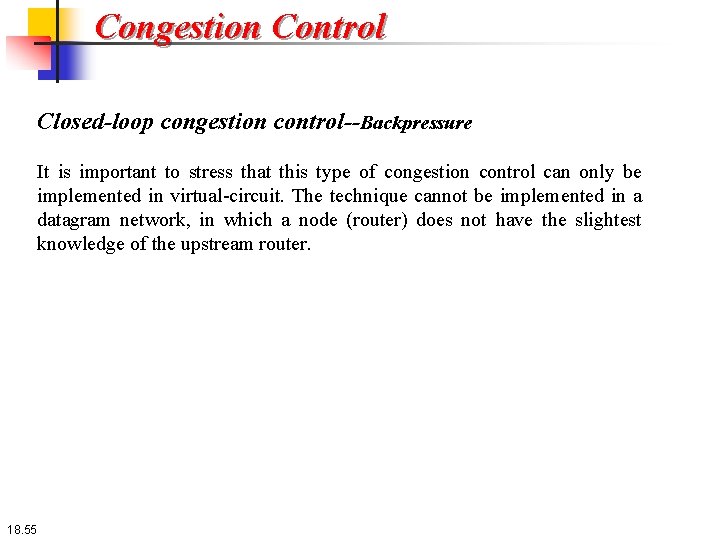
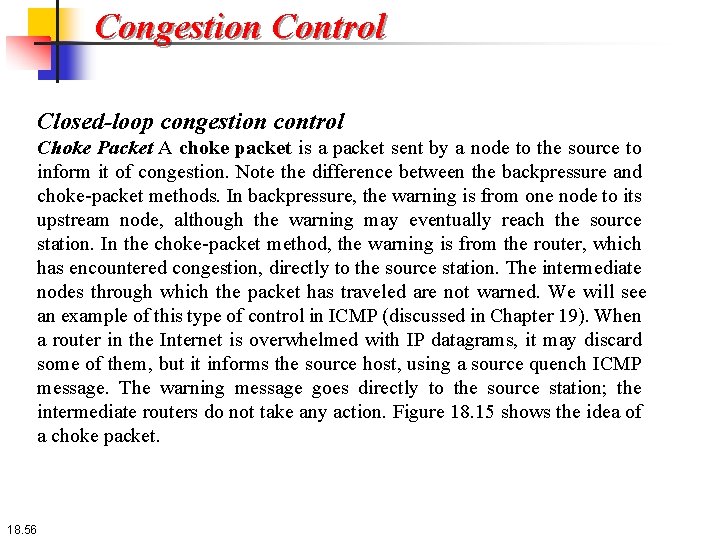
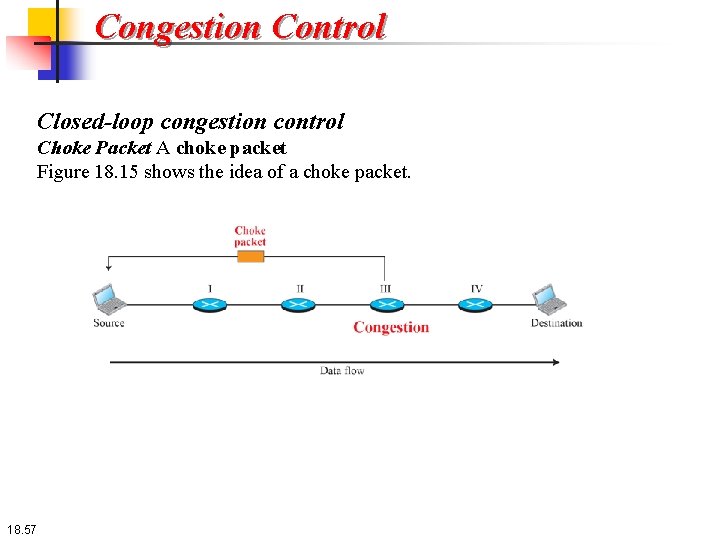
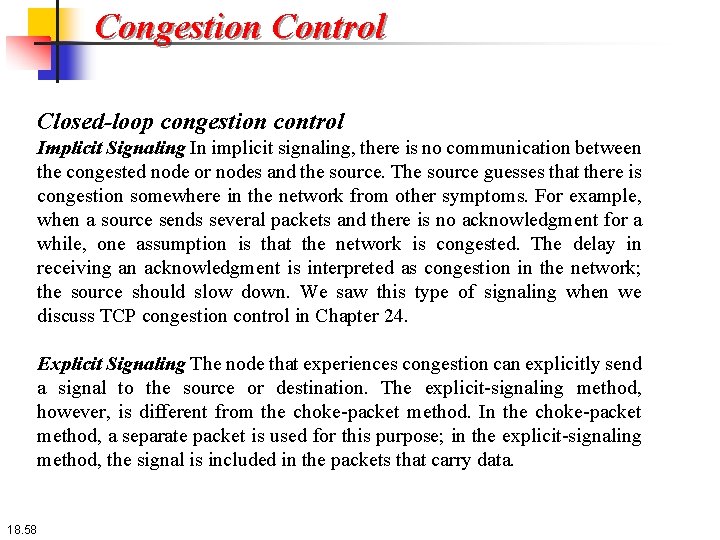
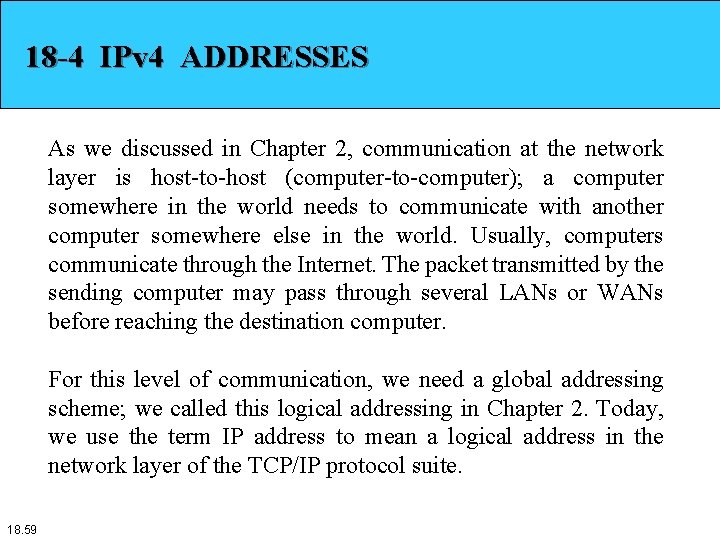
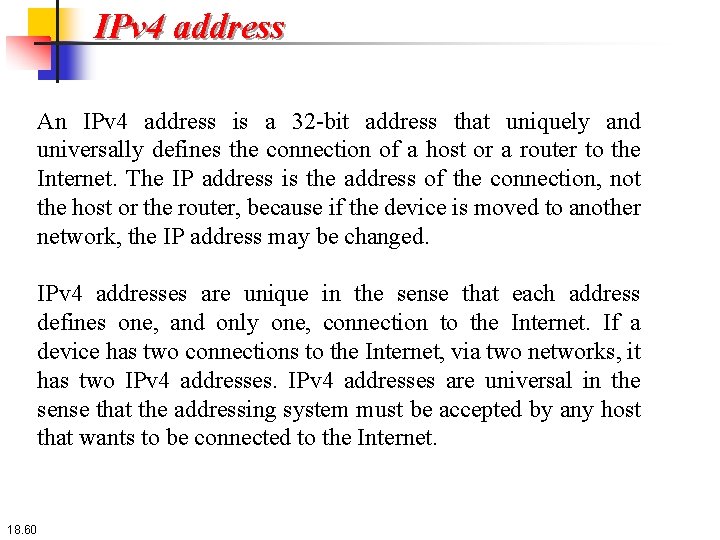
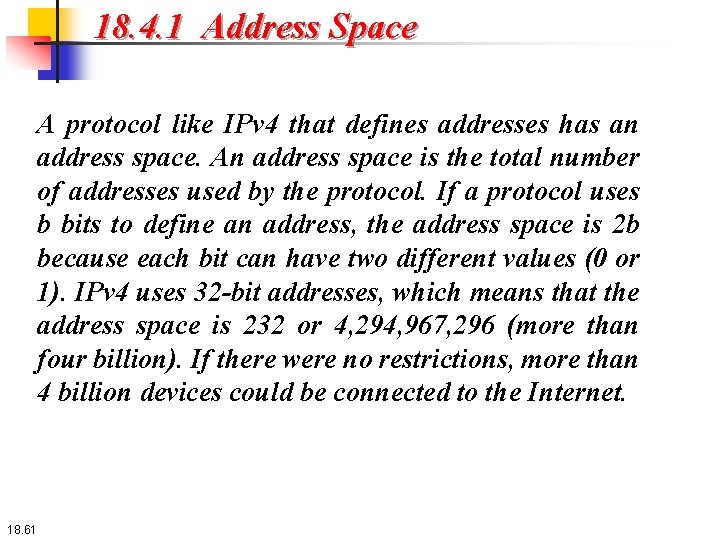
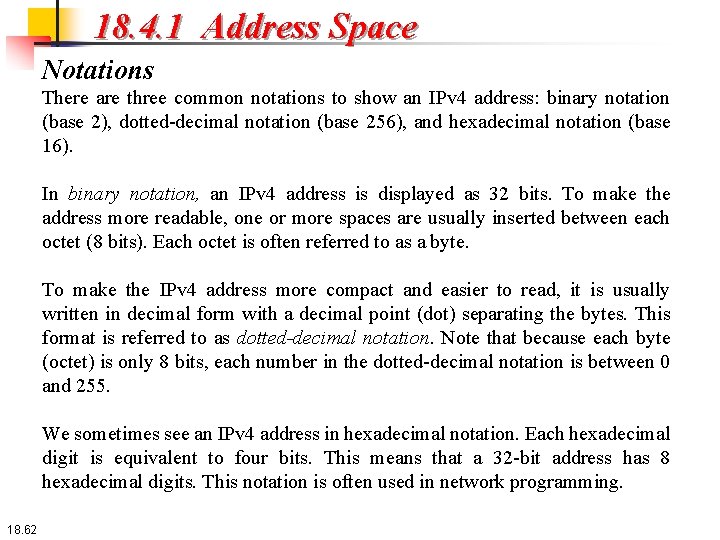
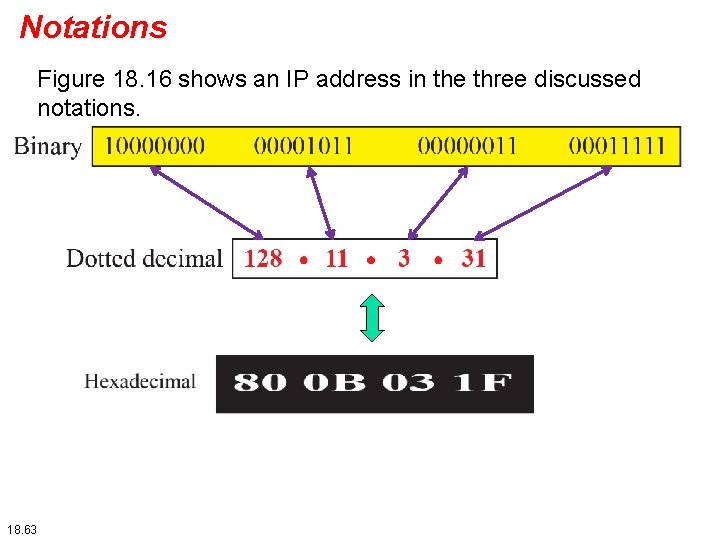
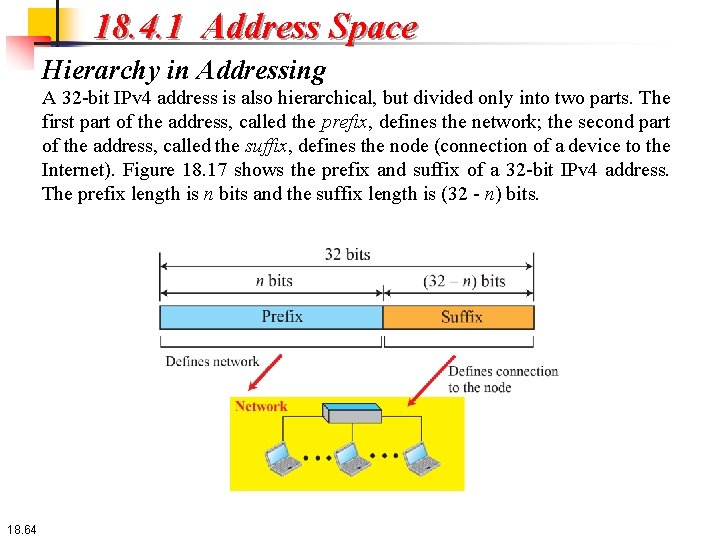
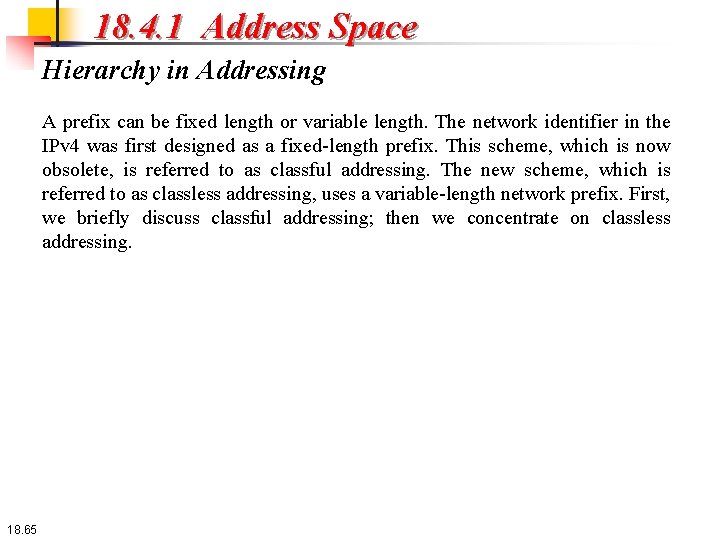
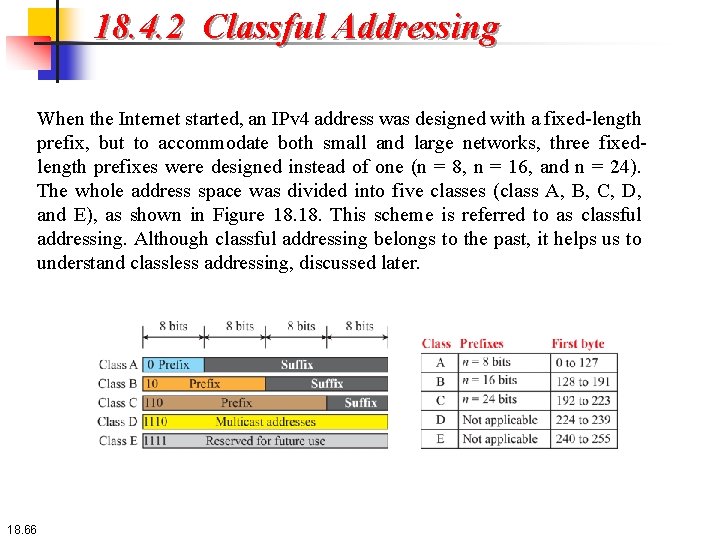
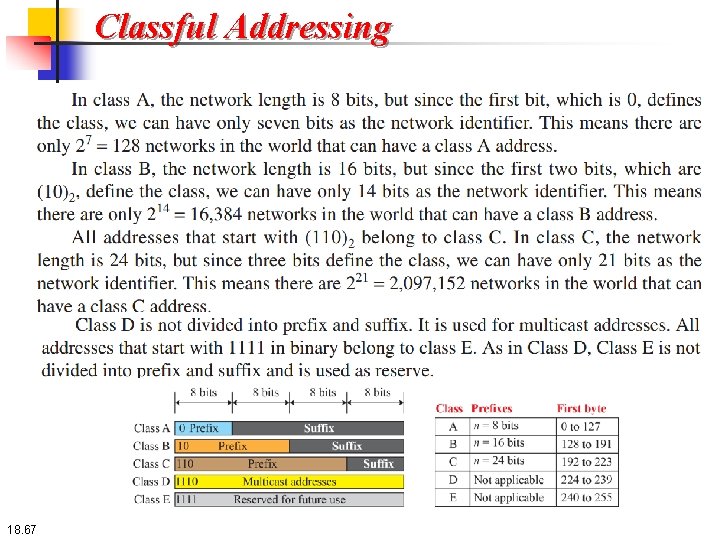
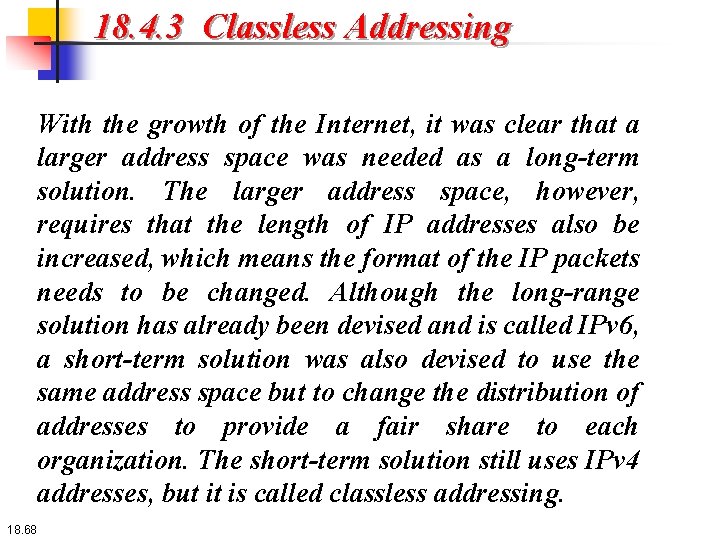
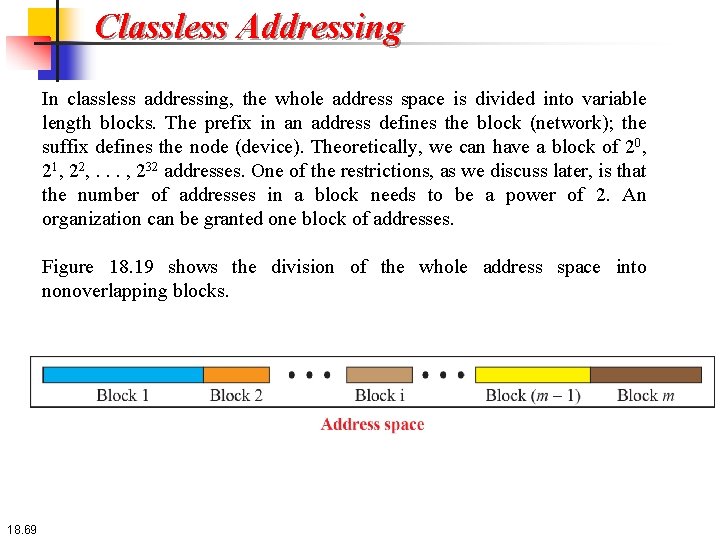
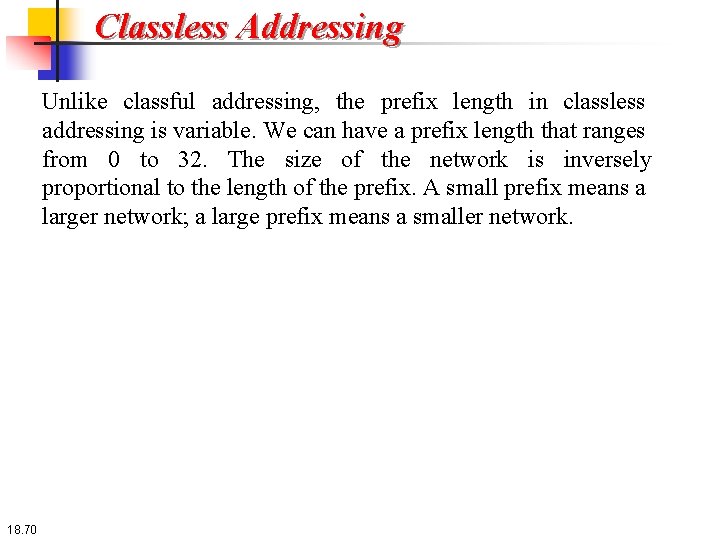
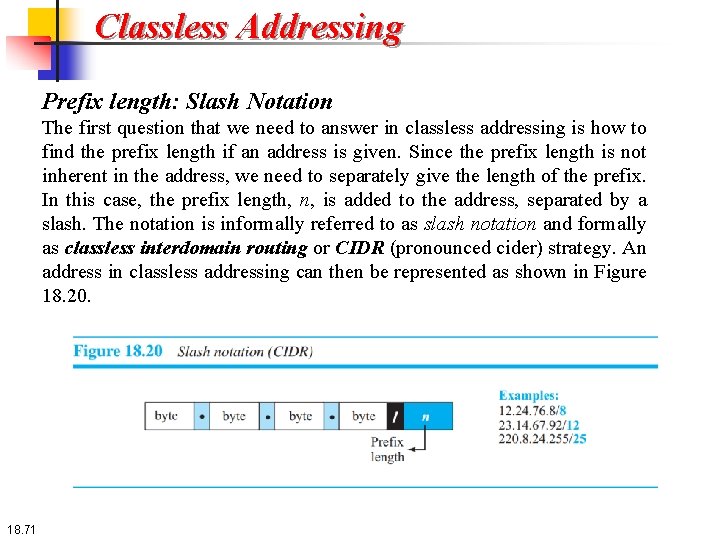
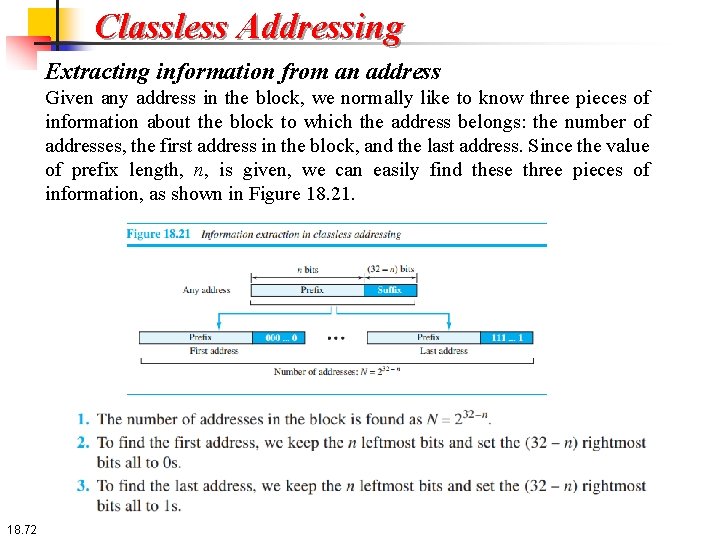
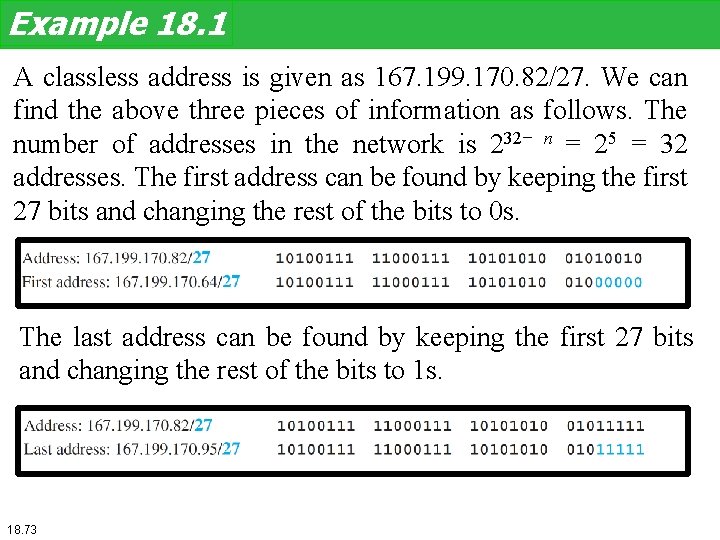
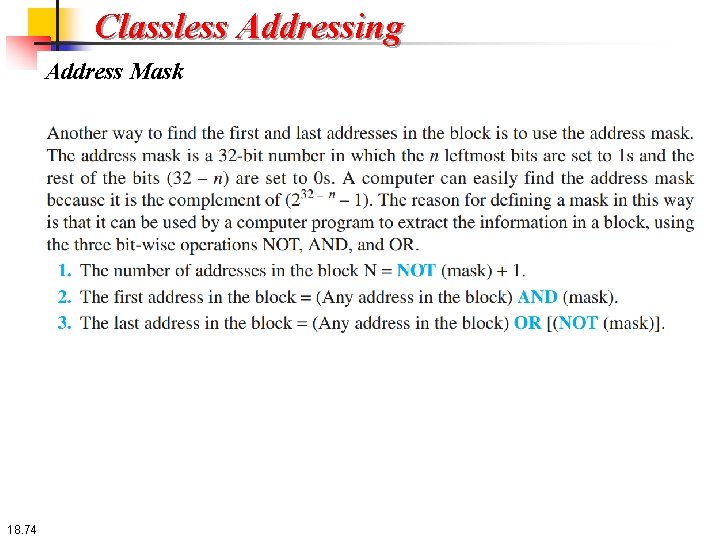
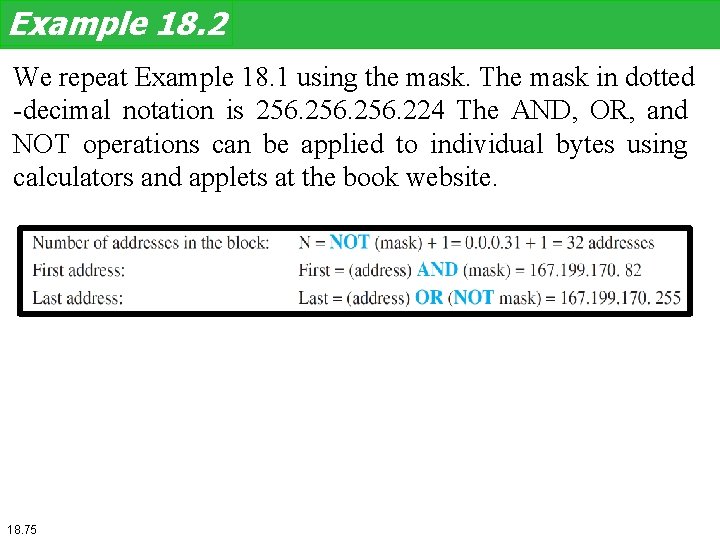
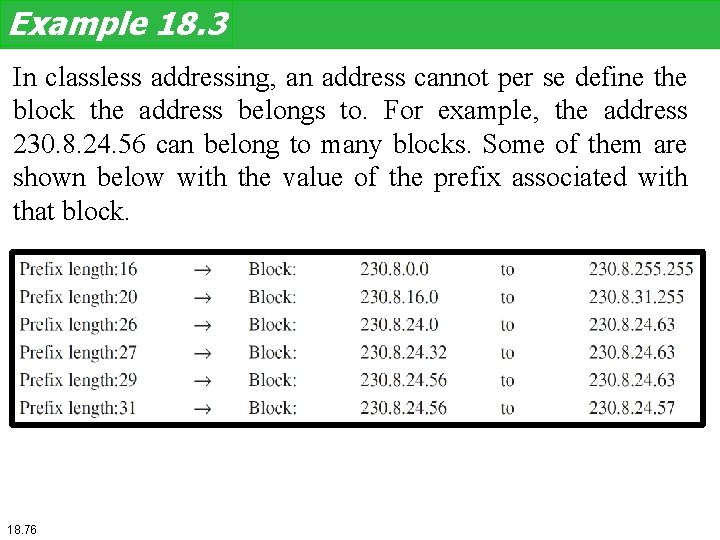
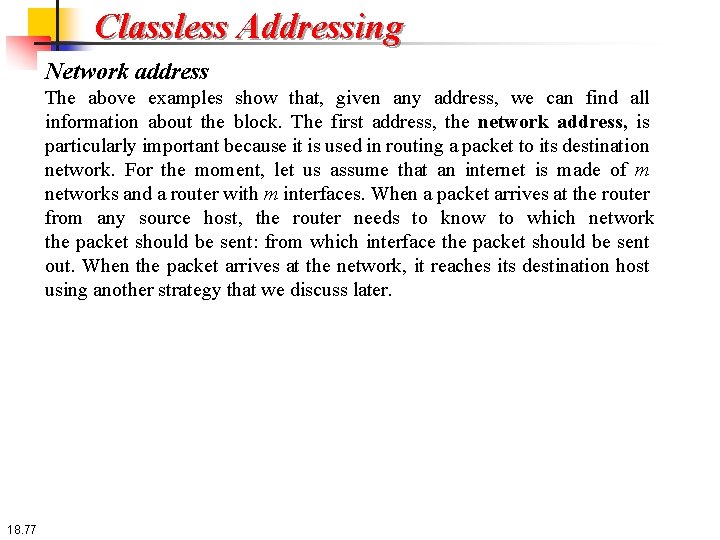
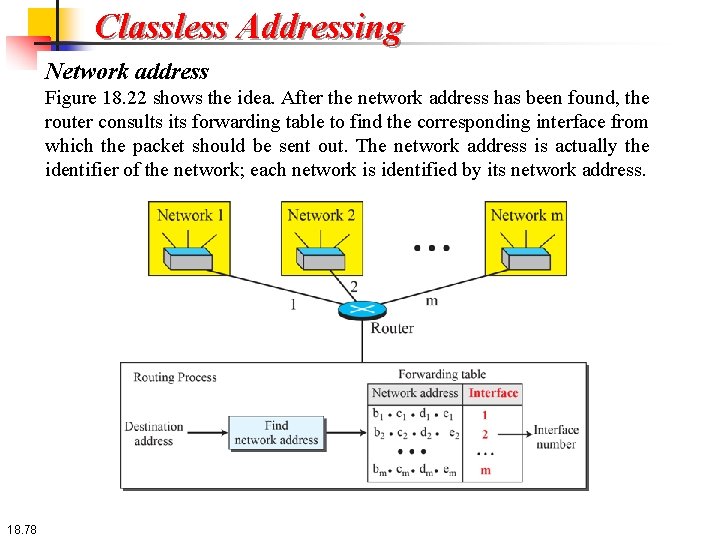
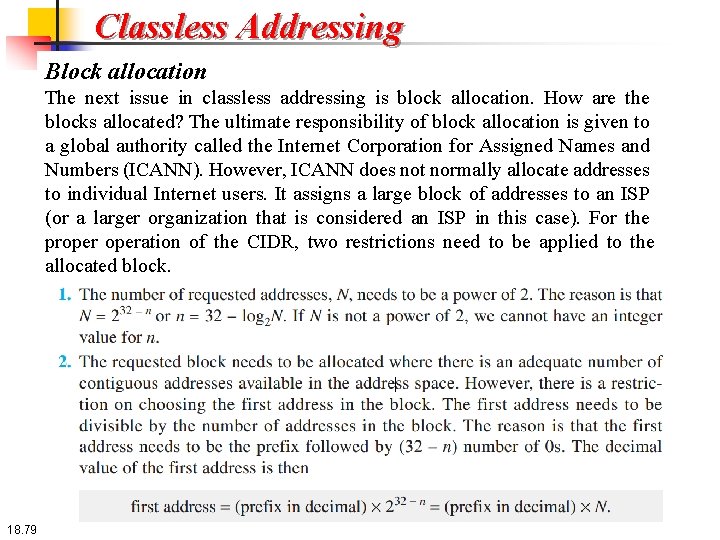
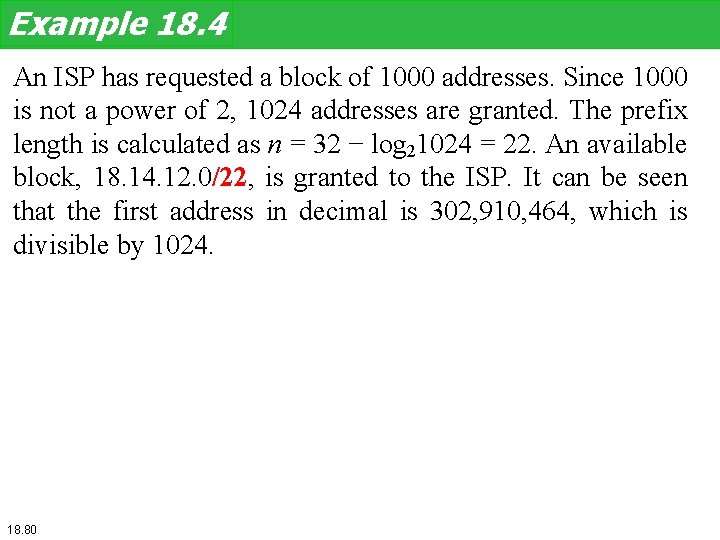
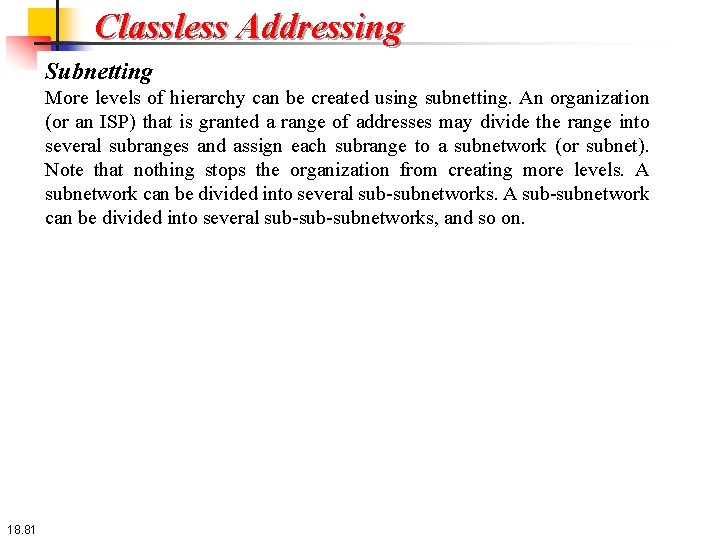
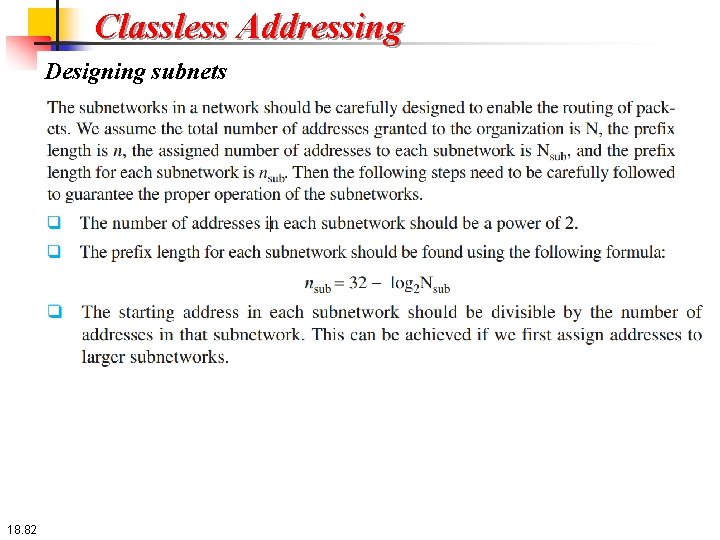
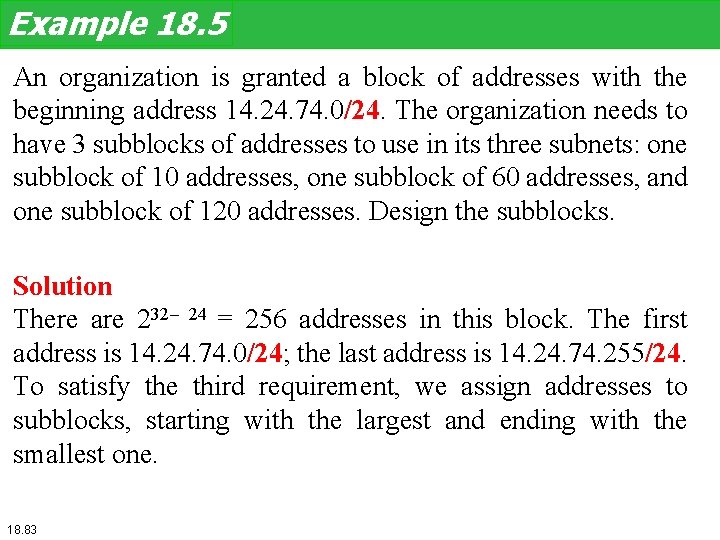
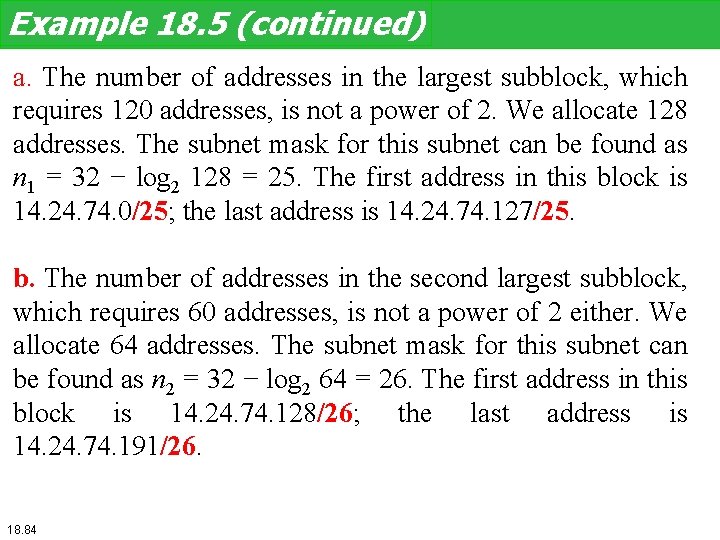
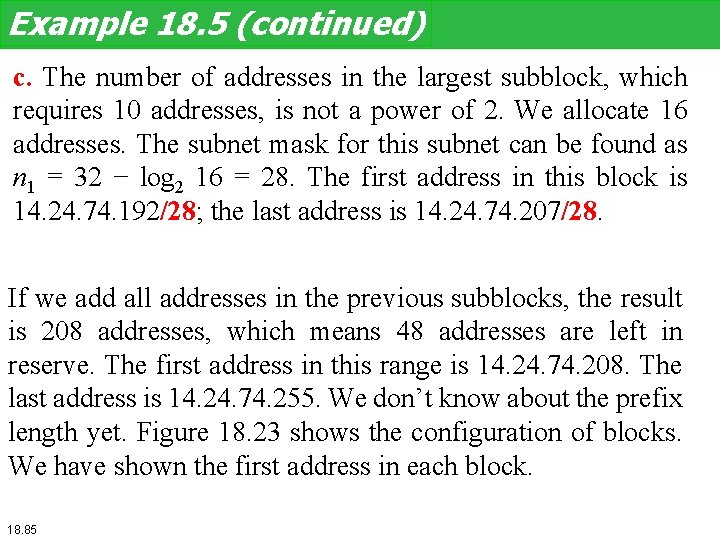
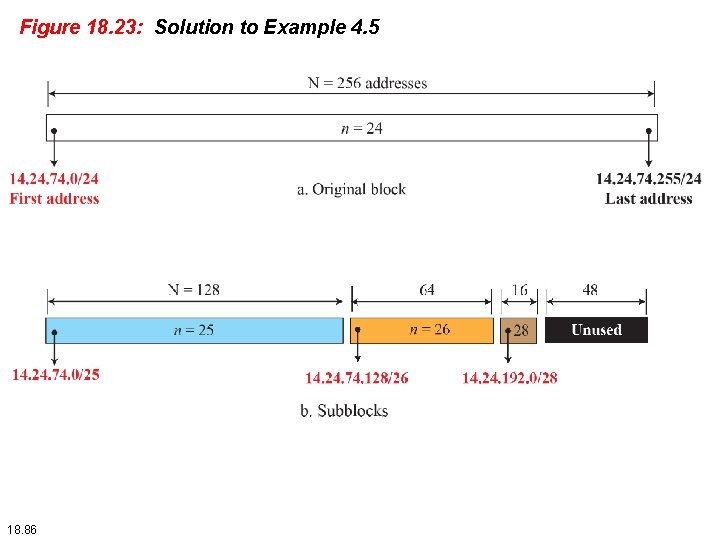
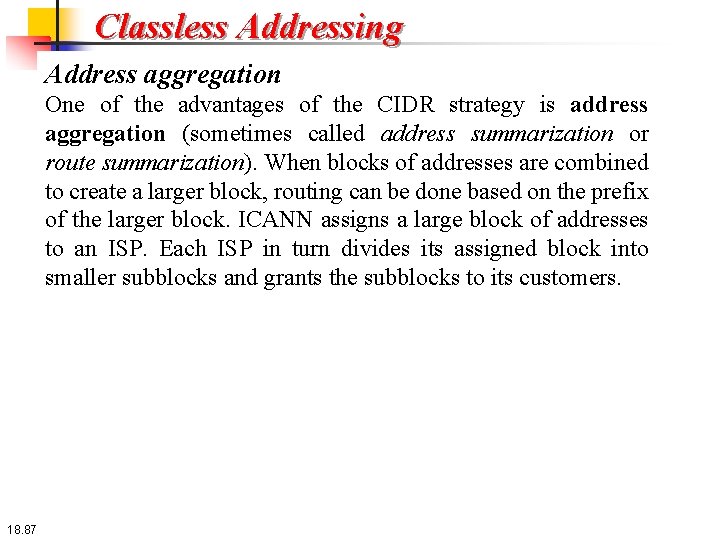
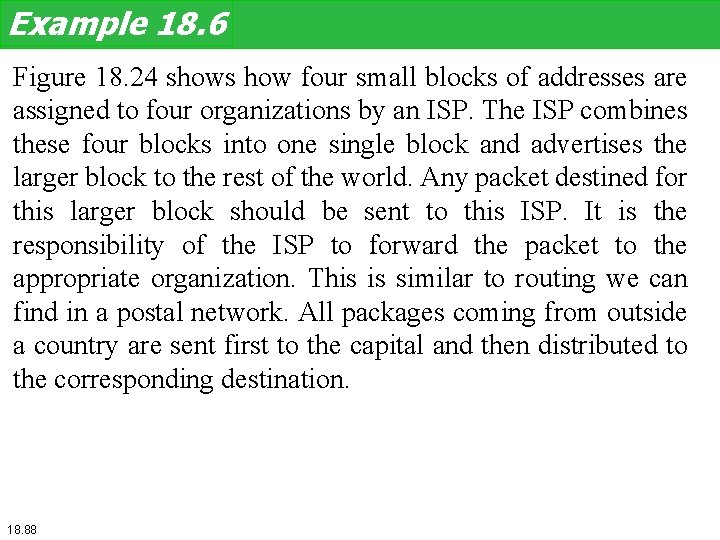
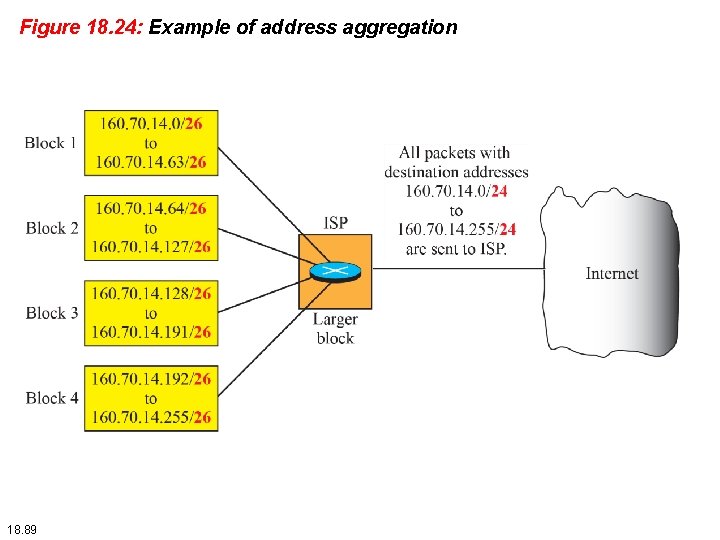
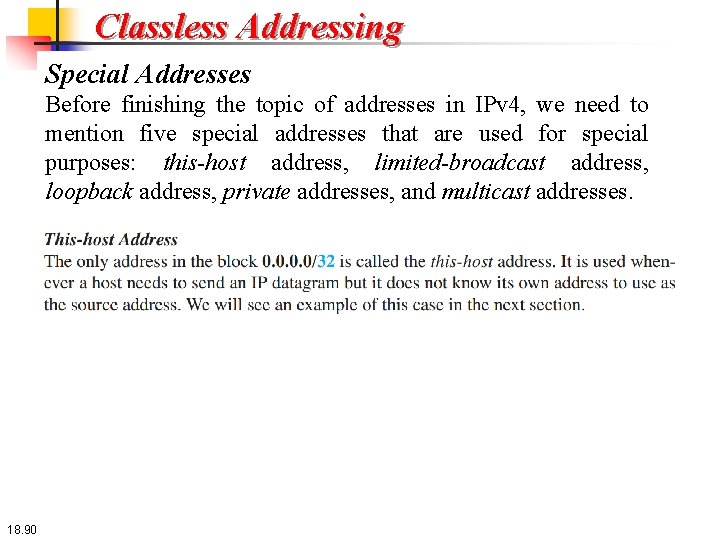
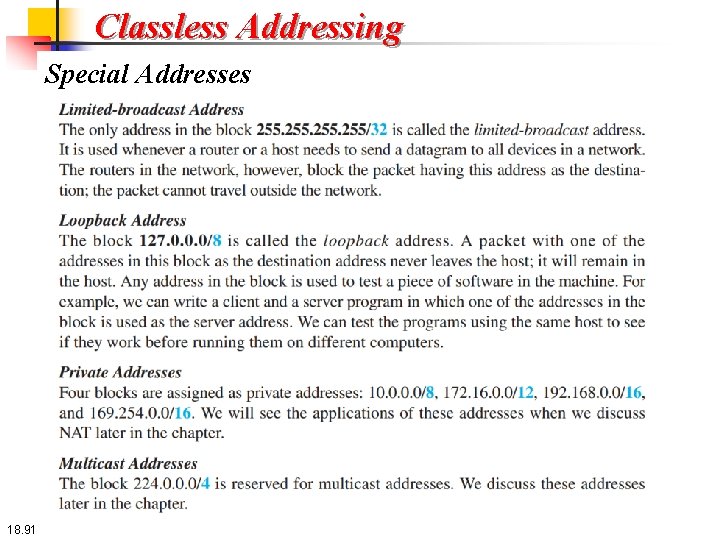
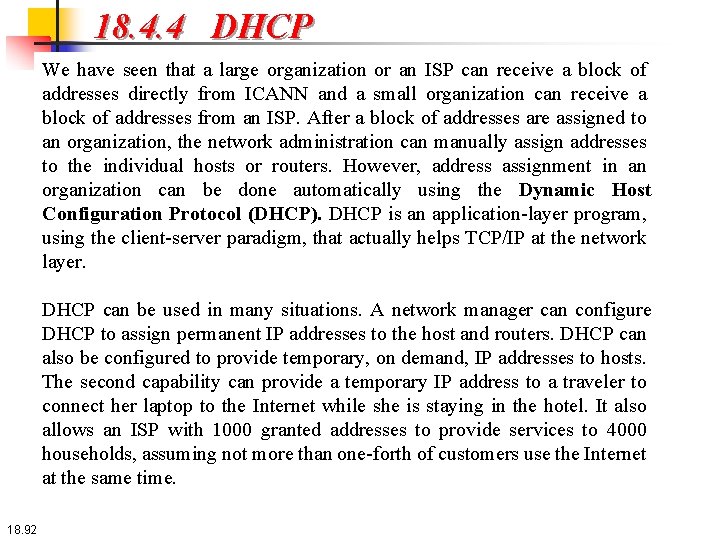
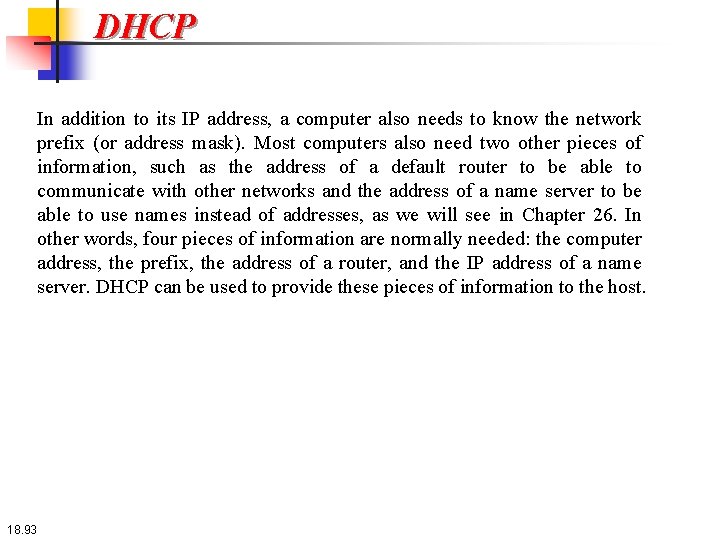
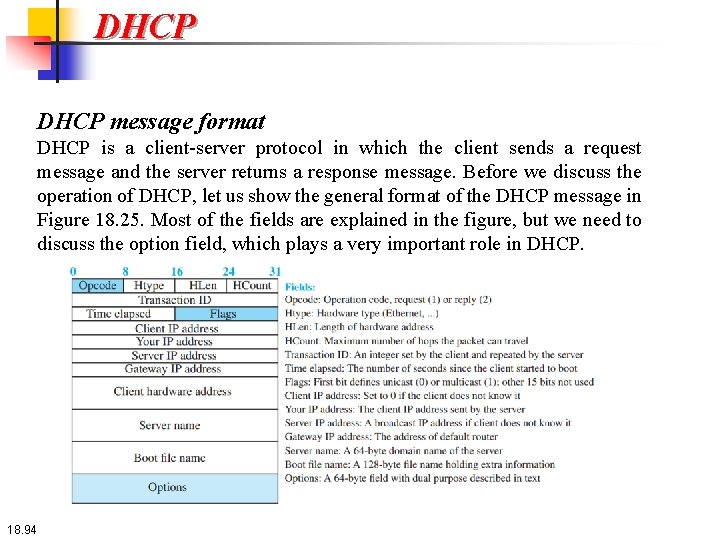
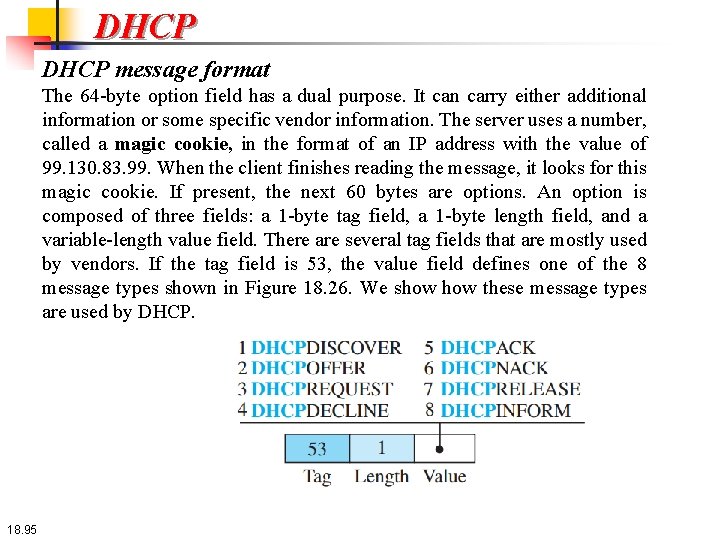
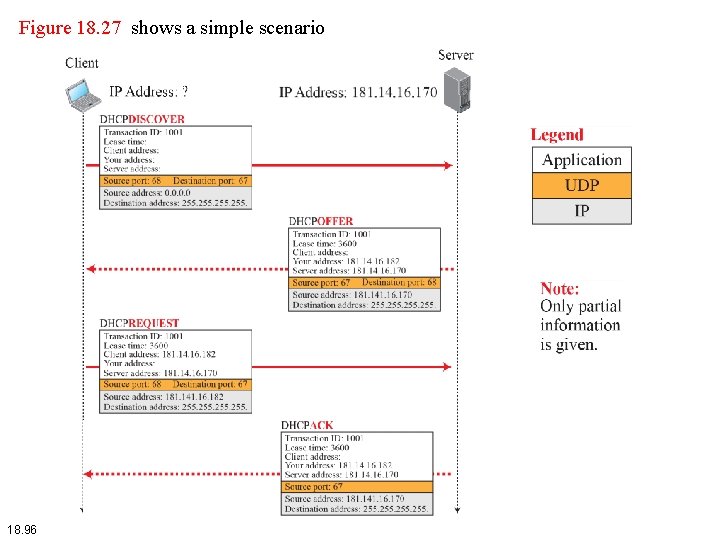
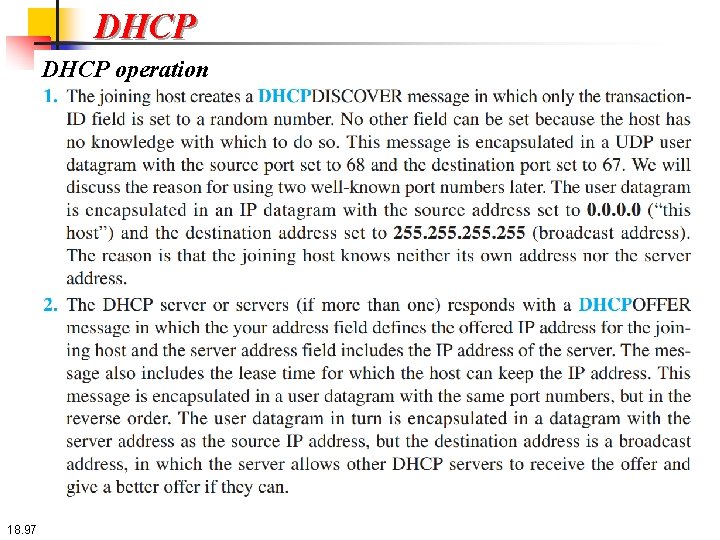
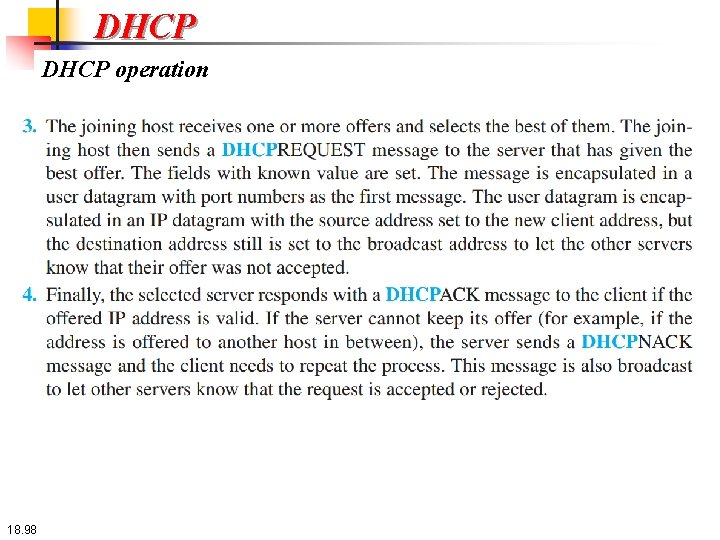
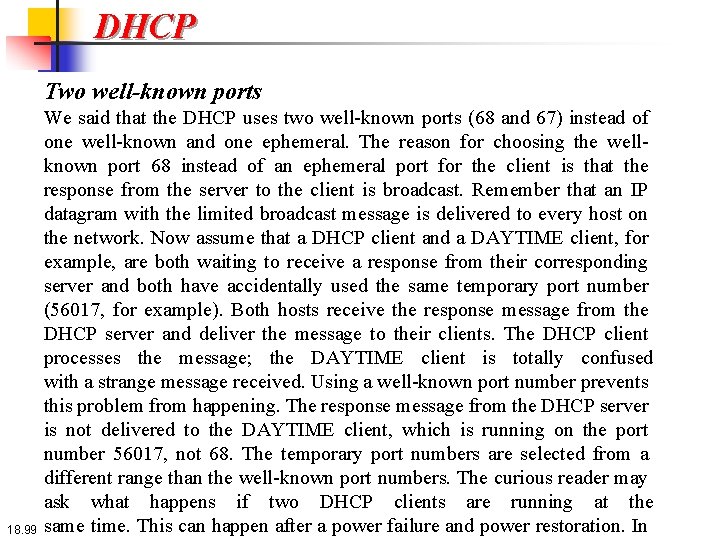
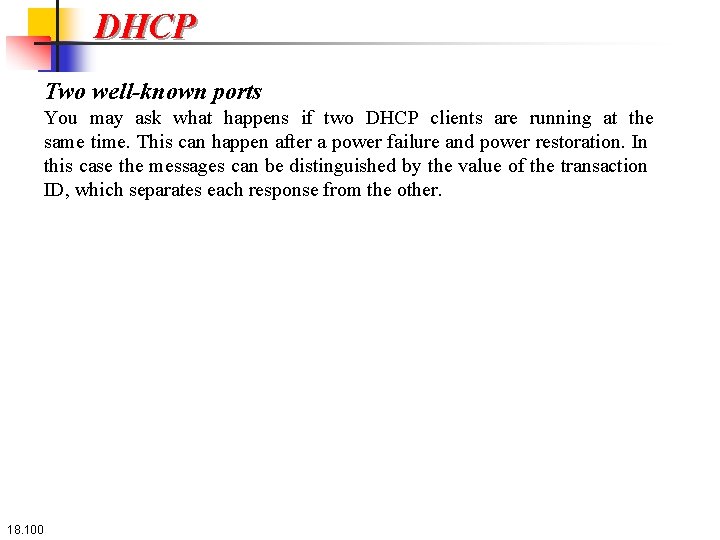
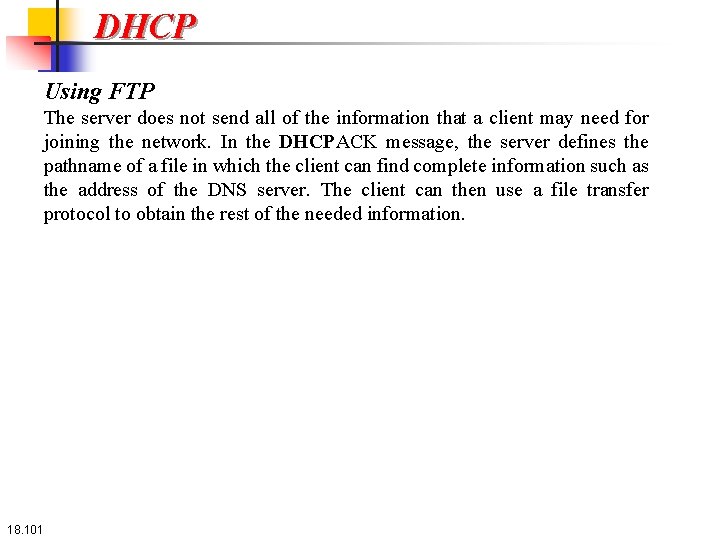
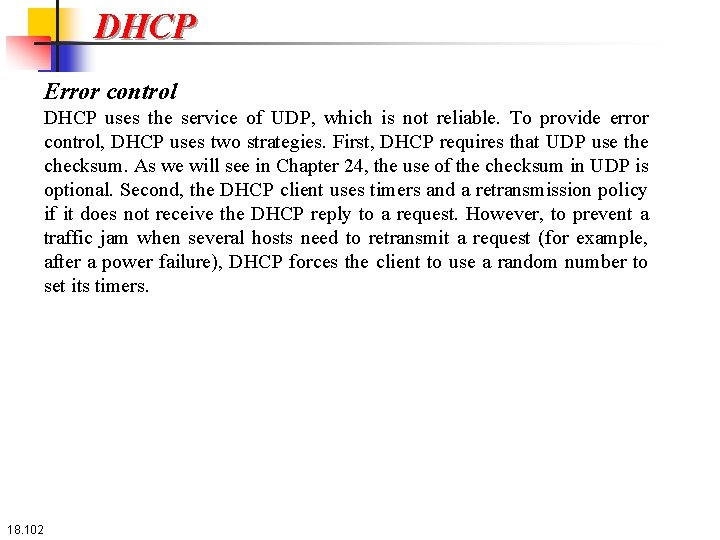
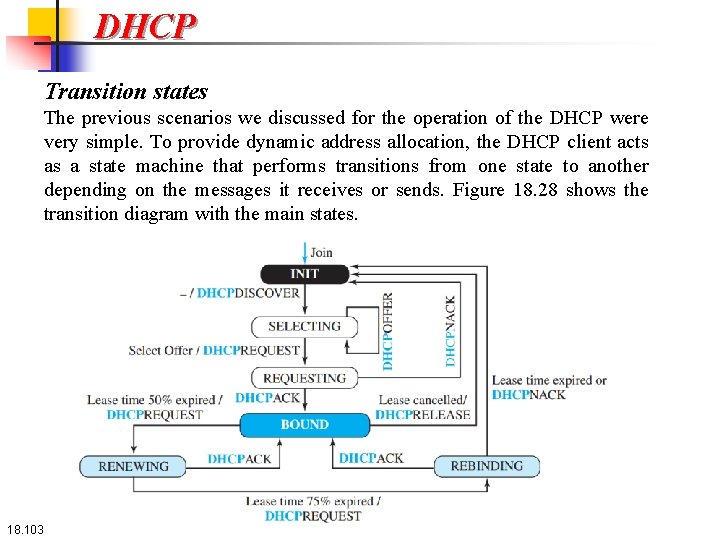
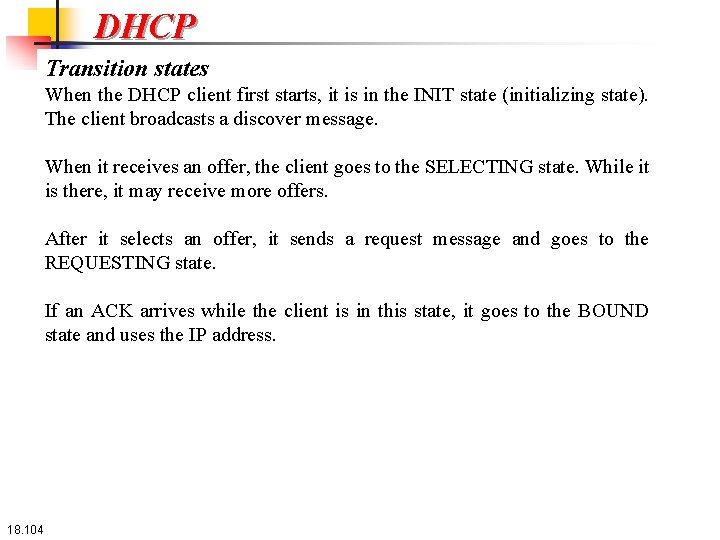
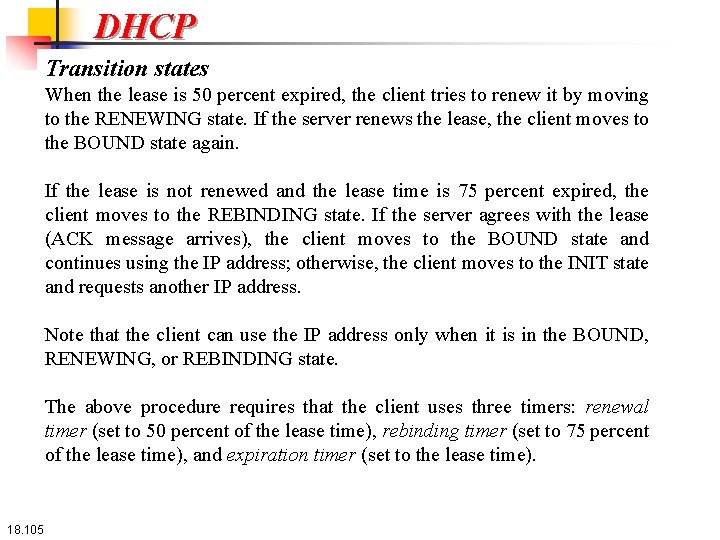
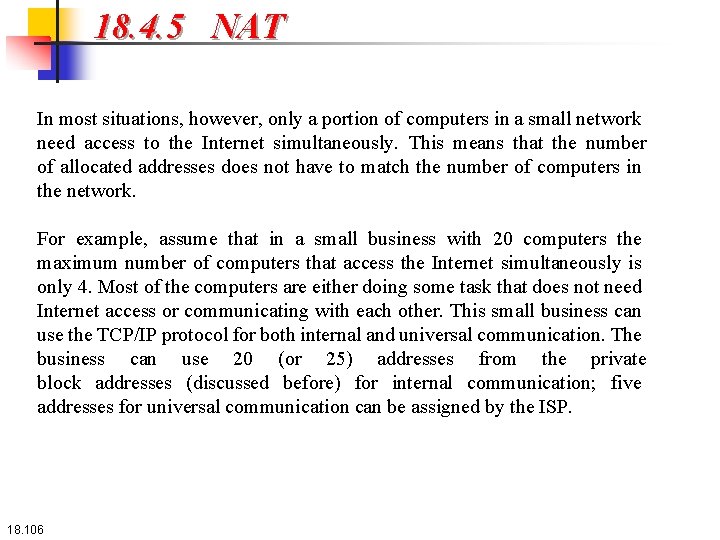
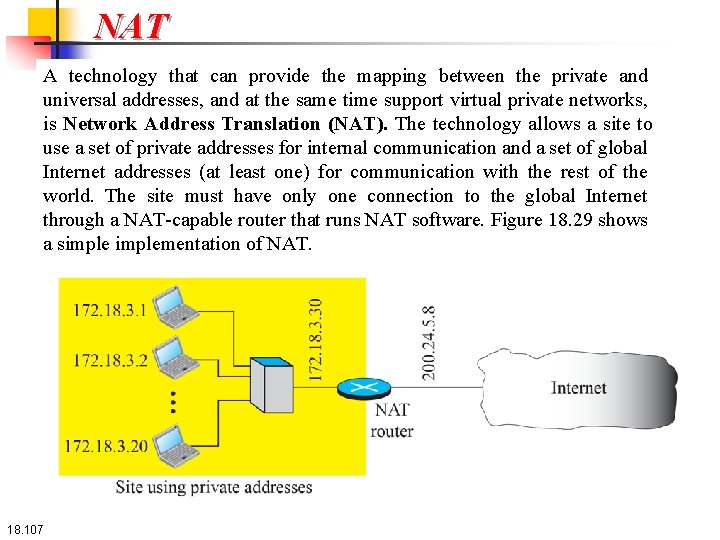
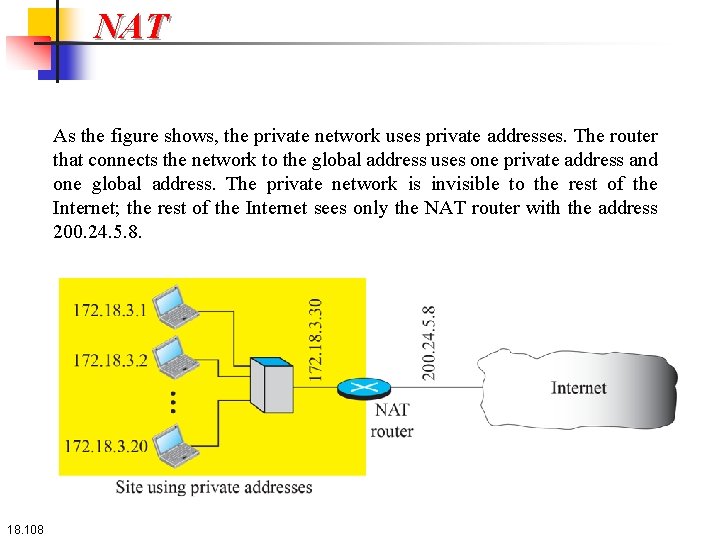
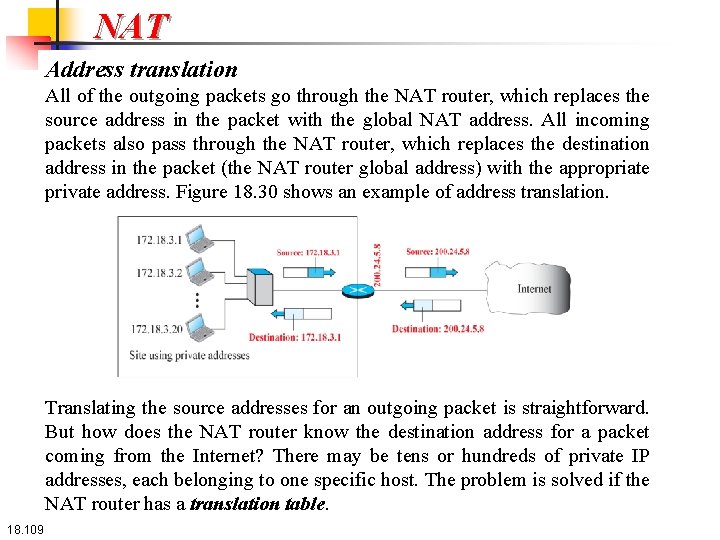
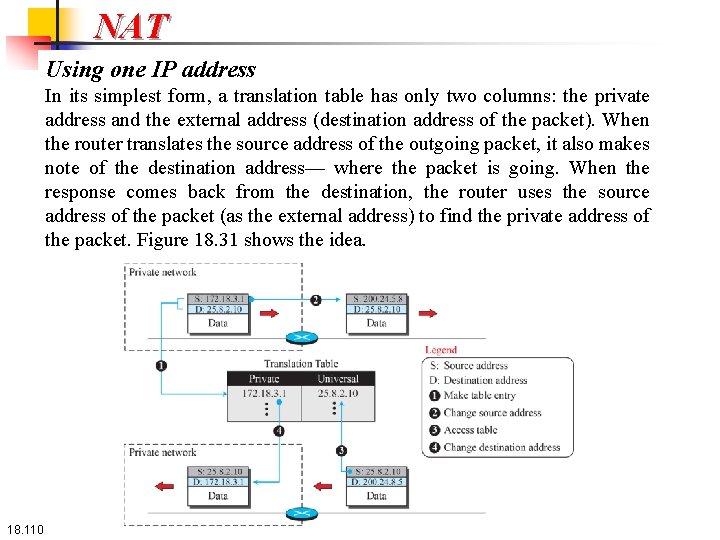
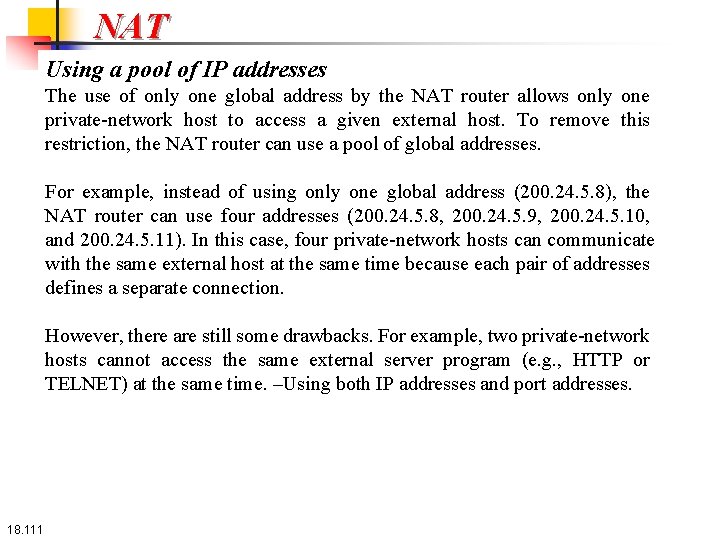
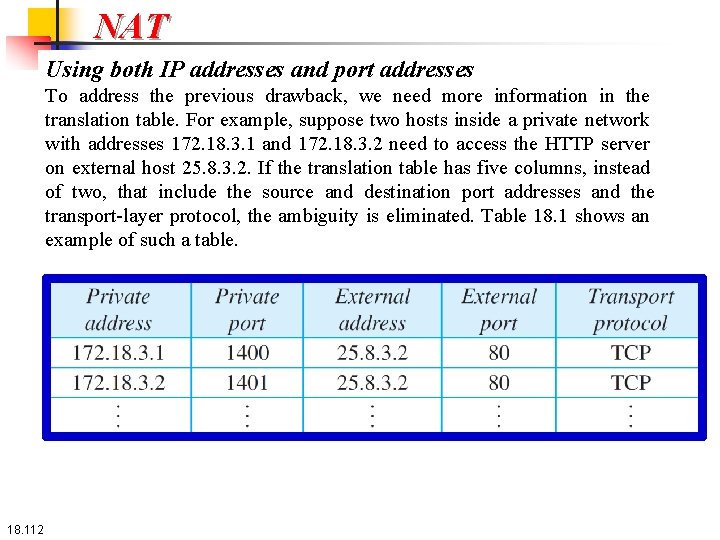
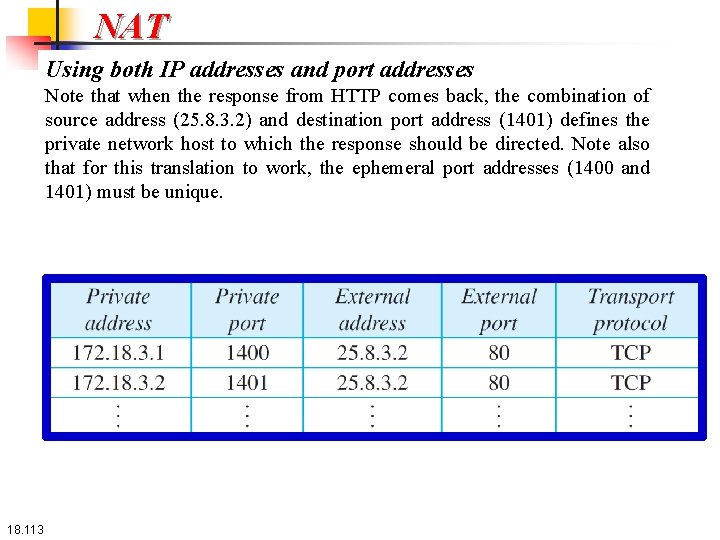
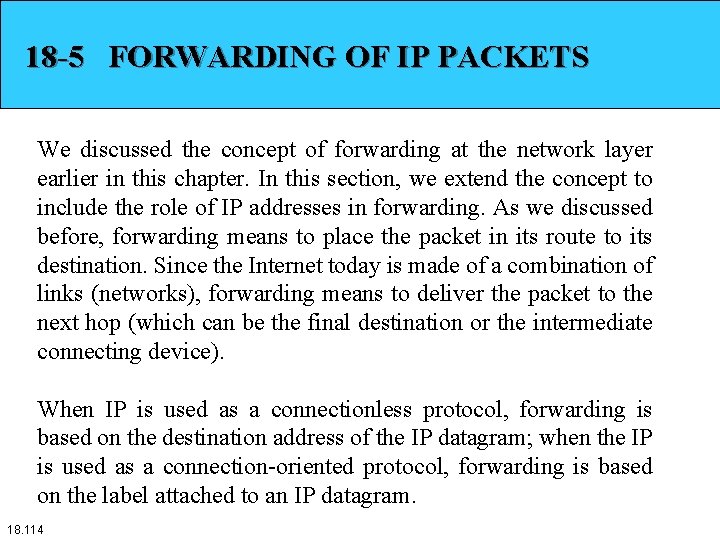
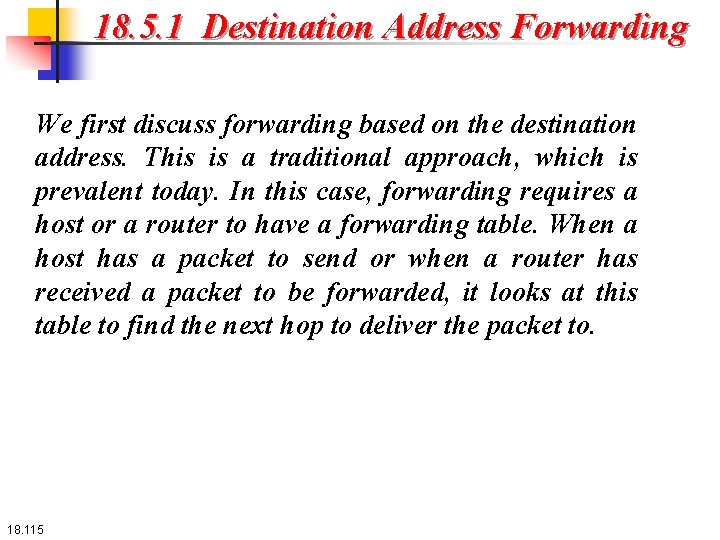
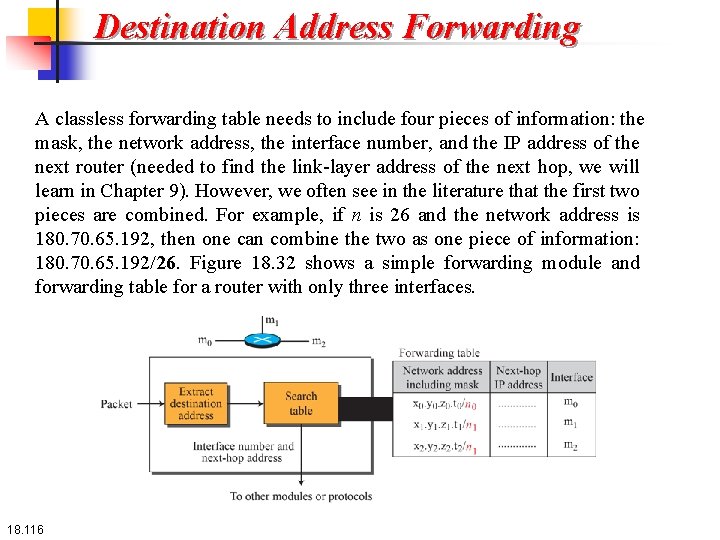
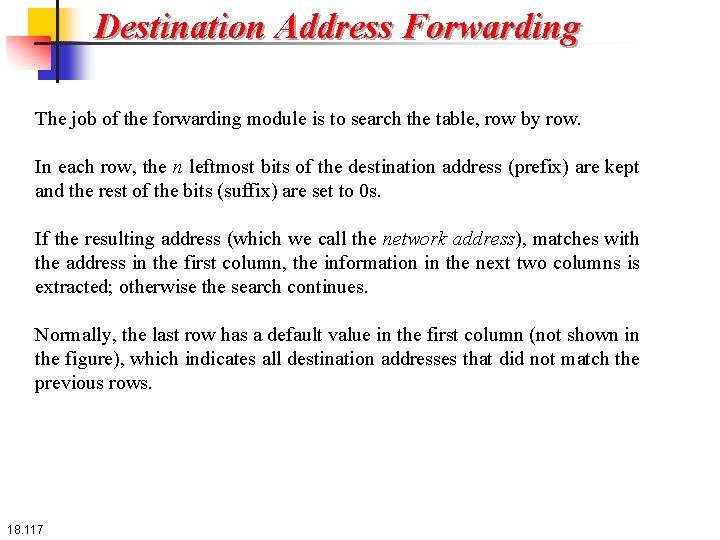
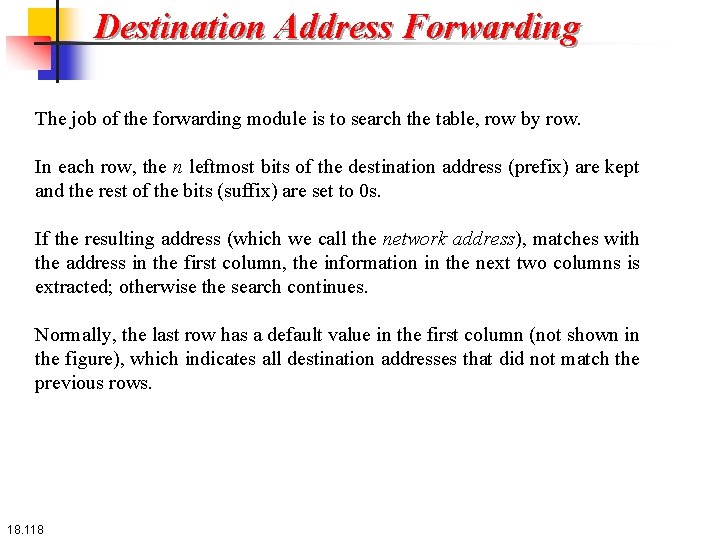
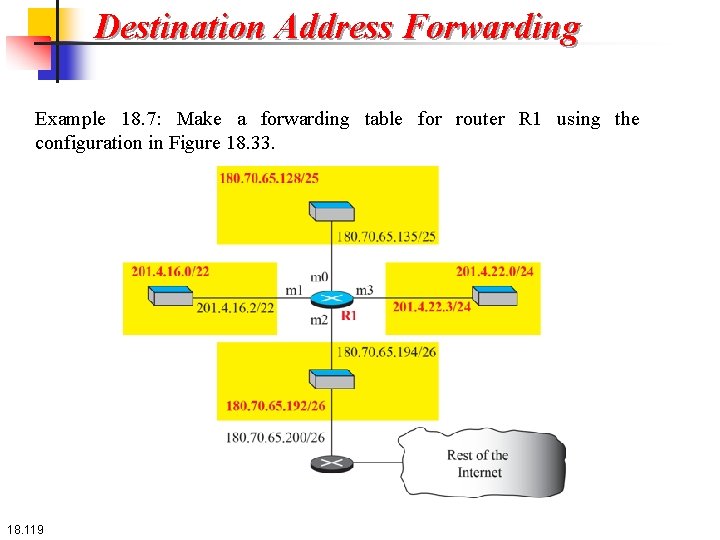
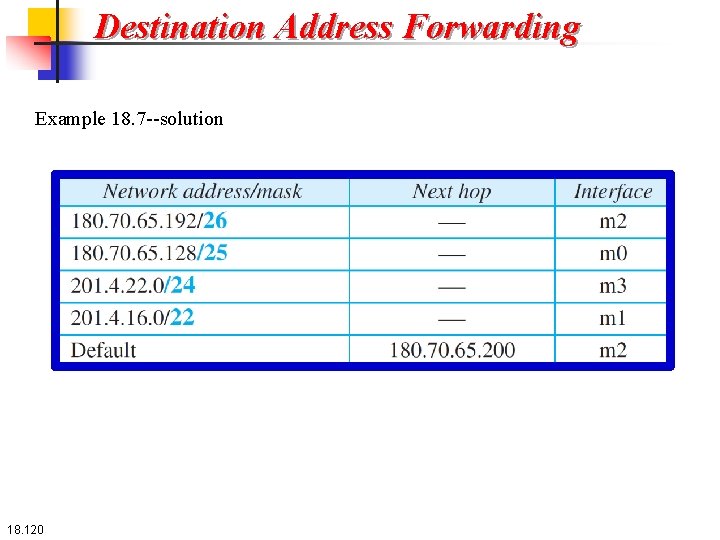
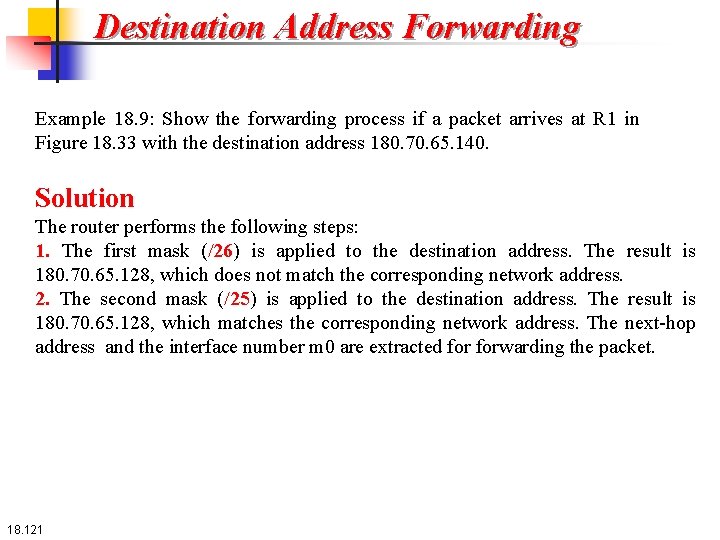
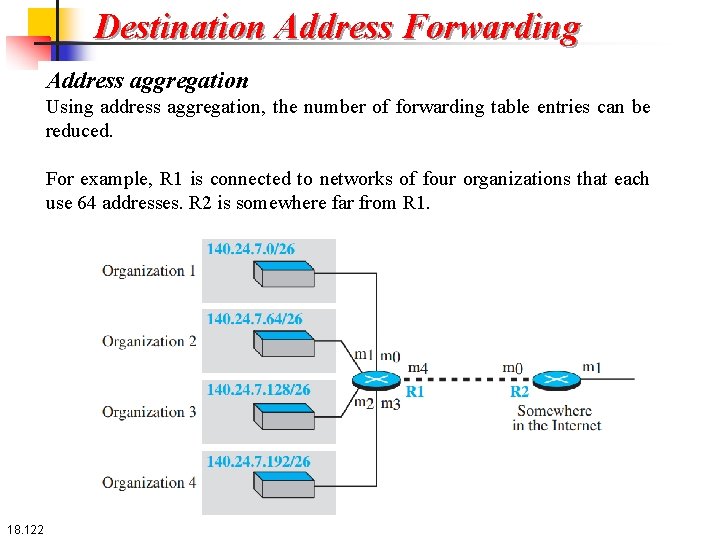
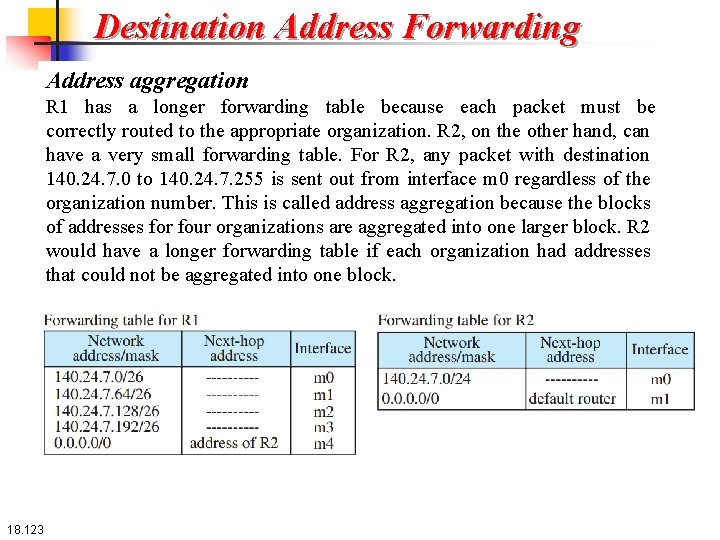
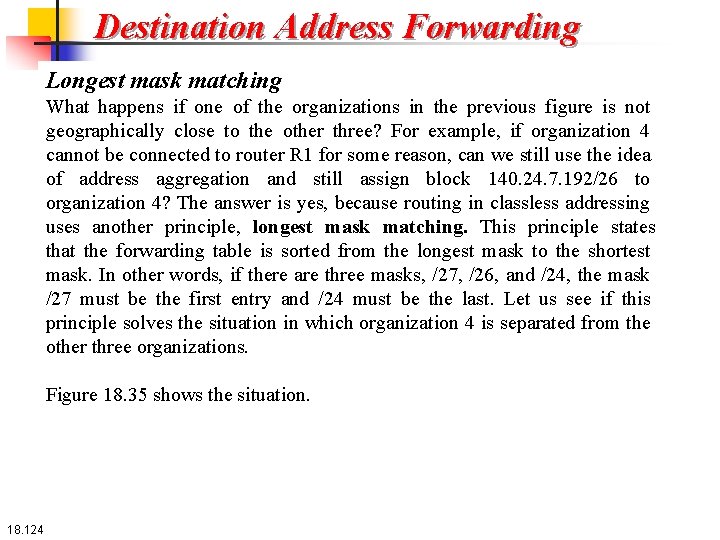
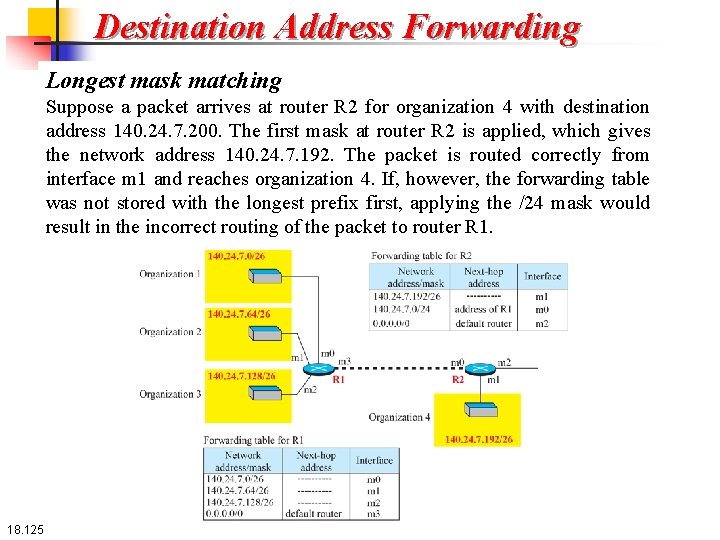
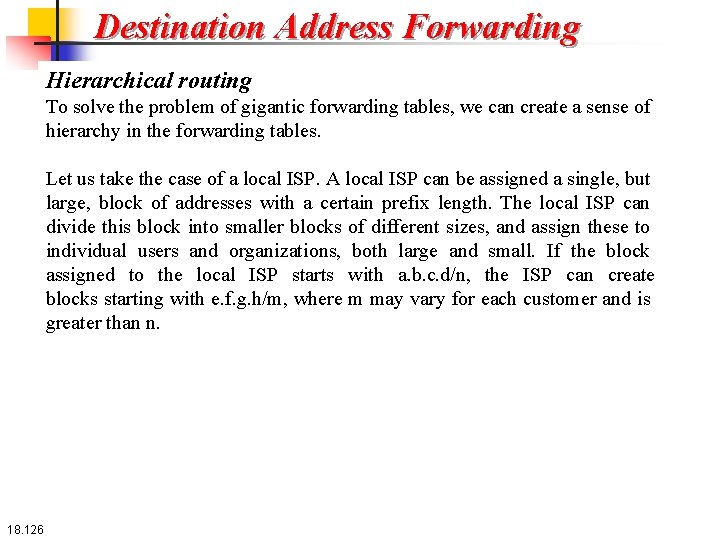
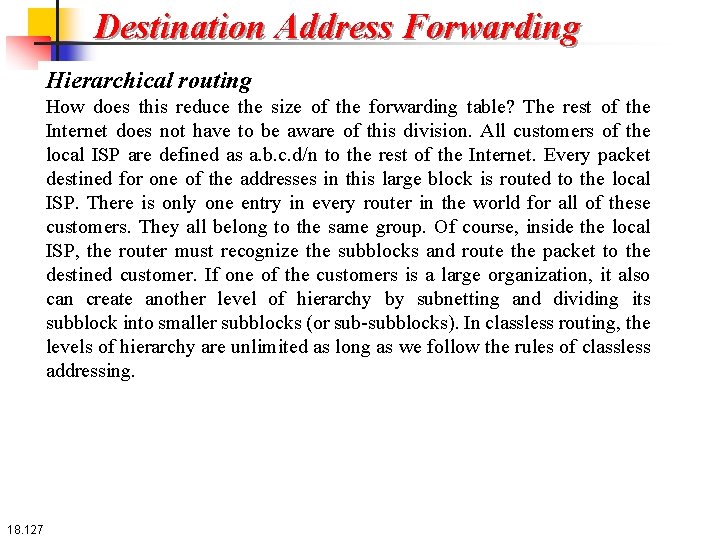
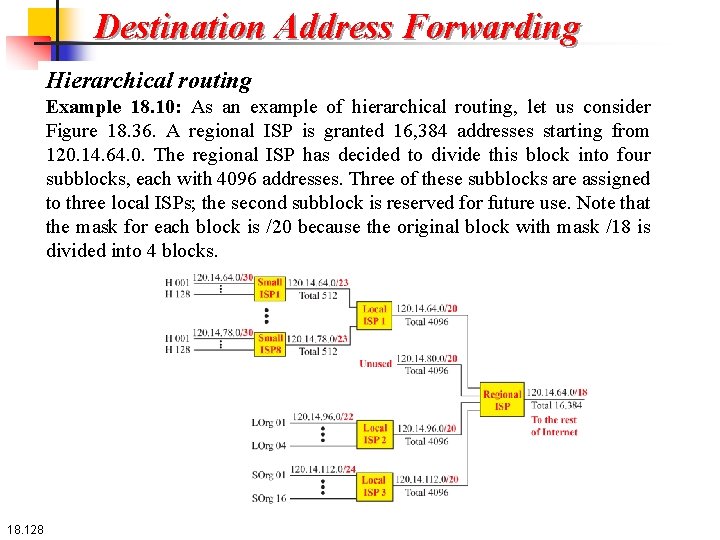
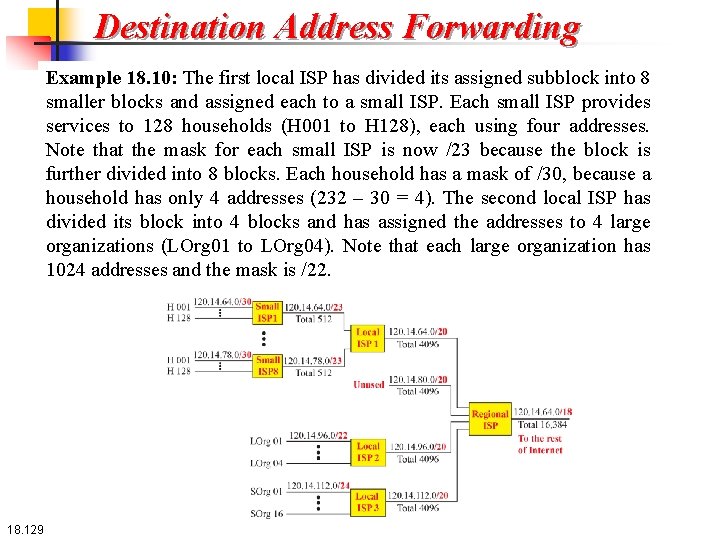
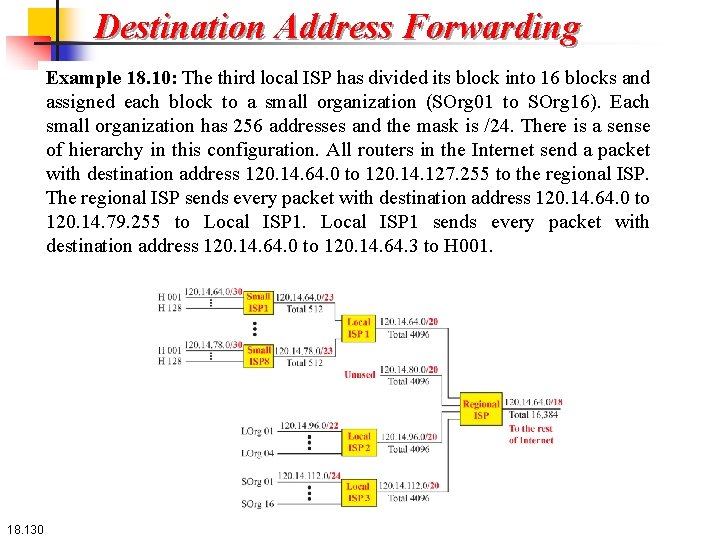
- Slides: 130
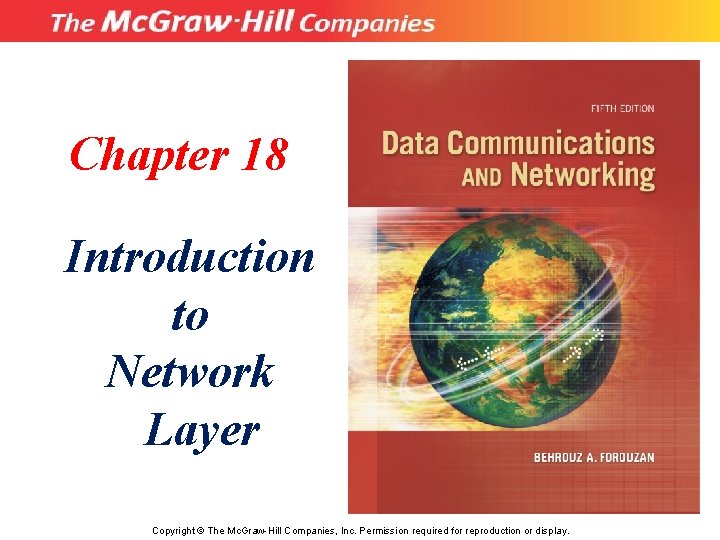
Chapter 18 Introduction to Network Layer Copyright © The Mc. Graw-Hill Companies, Inc. Permission required for reproduction or display.
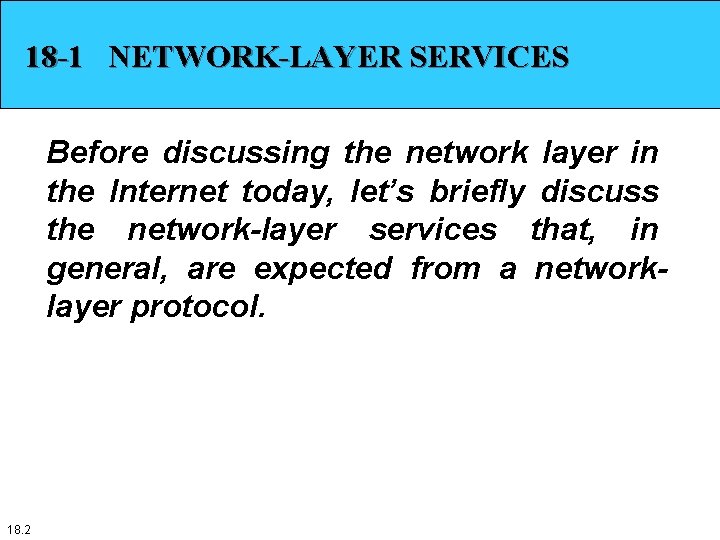
18 -1 NETWORK-LAYER SERVICES Before discussing the network layer in the Internet today, let’s briefly discuss the network-layer services that, in general, are expected from a networklayer protocol. 18. 2
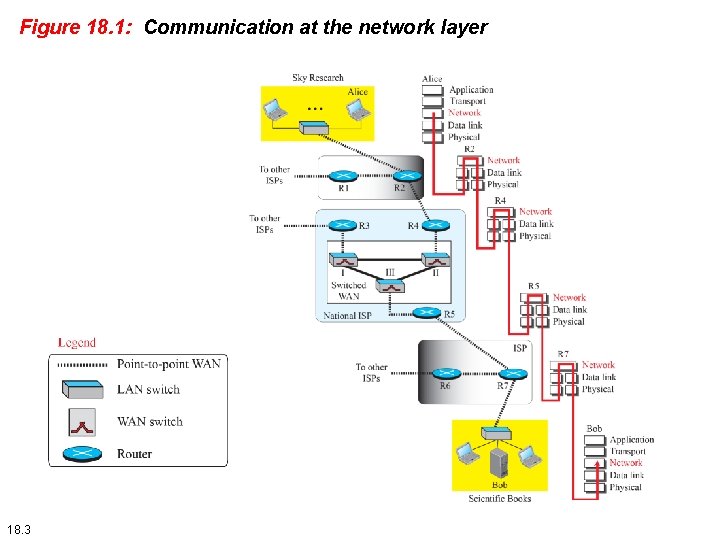
Figure 18. 1: Communication at the network layer 18. 3
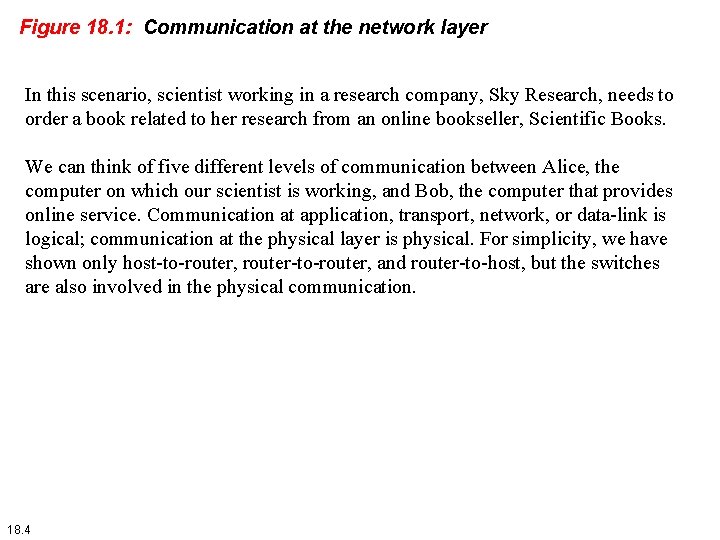
Figure 18. 1: Communication at the network layer In this scenario, scientist working in a research company, Sky Research, needs to order a book related to her research from an online bookseller, Scientific Books. We can think of five different levels of communication between Alice, the computer on which our scientist is working, and Bob, the computer that provides online service. Communication at application, transport, network, or data-link is logical; communication at the physical layer is physical. For simplicity, we have shown only host-to-router, router-to-router, and router-to-host, but the switches are also involved in the physical communication. 18. 4
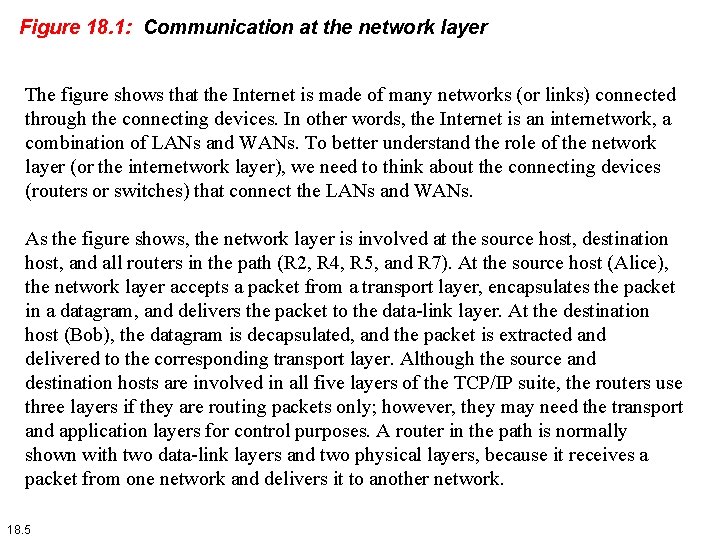
Figure 18. 1: Communication at the network layer The figure shows that the Internet is made of many networks (or links) connected through the connecting devices. In other words, the Internet is an internetwork, a combination of LANs and WANs. To better understand the role of the network layer (or the internetwork layer), we need to think about the connecting devices (routers or switches) that connect the LANs and WANs. As the figure shows, the network layer is involved at the source host, destination host, and all routers in the path (R 2, R 4, R 5, and R 7). At the source host (Alice), the network layer accepts a packet from a transport layer, encapsulates the packet in a datagram, and delivers the packet to the data-link layer. At the destination host (Bob), the datagram is decapsulated, and the packet is extracted and delivered to the corresponding transport layer. Although the source and destination hosts are involved in all five layers of the TCP/IP suite, the routers use three layers if they are routing packets only; however, they may need the transport and application layers for control purposes. A router in the path is normally shown with two data-link layers and two physical layers, because it receives a packet from one network and delivers it to another network. 18. 5
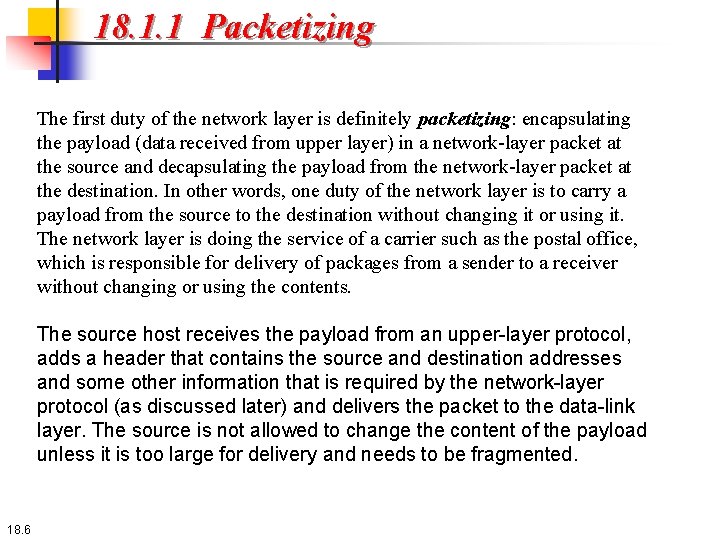
18. 1. 1 Packetizing The first duty of the network layer is definitely packetizing: encapsulating the payload (data received from upper layer) in a network-layer packet at the source and decapsulating the payload from the network-layer packet at the destination. In other words, one duty of the network layer is to carry a payload from the source to the destination without changing it or using it. The network layer is doing the service of a carrier such as the postal office, which is responsible for delivery of packages from a sender to a receiver without changing or using the contents. The source host receives the payload from an upper-layer protocol, adds a header that contains the source and destination addresses and some other information that is required by the network-layer protocol (as discussed later) and delivers the packet to the data-link layer. The source is not allowed to change the content of the payload unless it is too large for delivery and needs to be fragmented. 18. 6
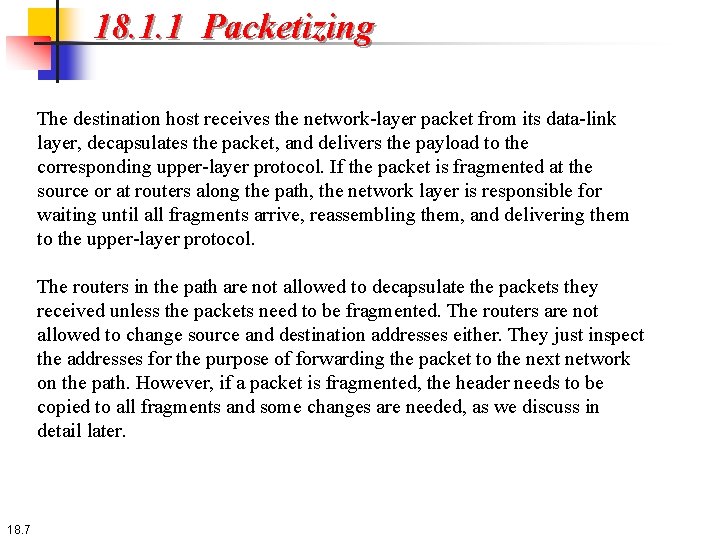
18. 1. 1 Packetizing The destination host receives the network-layer packet from its data-link layer, decapsulates the packet, and delivers the payload to the corresponding upper-layer protocol. If the packet is fragmented at the source or at routers along the path, the network layer is responsible for waiting until all fragments arrive, reassembling them, and delivering them to the upper-layer protocol. The routers in the path are not allowed to decapsulate the packets they received unless the packets need to be fragmented. The routers are not allowed to change source and destination addresses either. They just inspect the addresses for the purpose of forwarding the packet to the next network on the path. However, if a packet is fragmented, the header needs to be copied to all fragments and some changes are needed, as we discuss in detail later. 18. 7
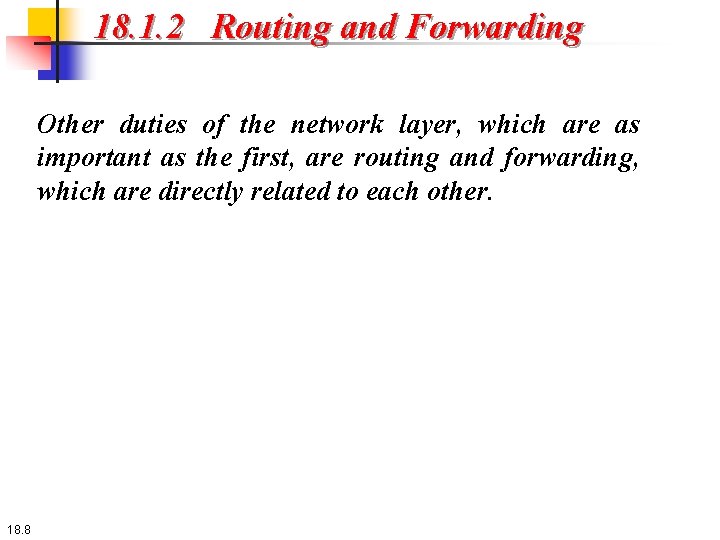
18. 1. 2 Routing and Forwarding Other duties of the network layer, which are as important as the first, are routing and forwarding, which are directly related to each other. 18. 8
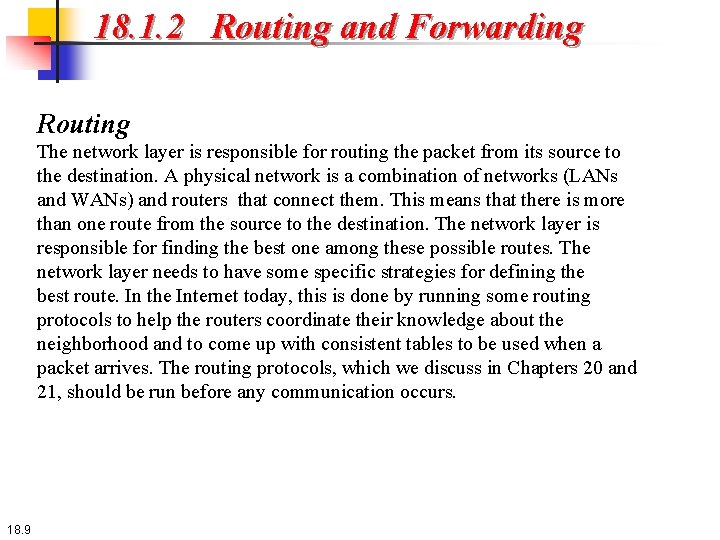
18. 1. 2 Routing and Forwarding Routing The network layer is responsible for routing the packet from its source to the destination. A physical network is a combination of networks (LANs and WANs) and routers that connect them. This means that there is more than one route from the source to the destination. The network layer is responsible for finding the best one among these possible routes. The network layer needs to have some specific strategies for defining the best route. In the Internet today, this is done by running some routing protocols to help the routers coordinate their knowledge about the neighborhood and to come up with consistent tables to be used when a packet arrives. The routing protocols, which we discuss in Chapters 20 and 21, should be run before any communication occurs. 18. 9
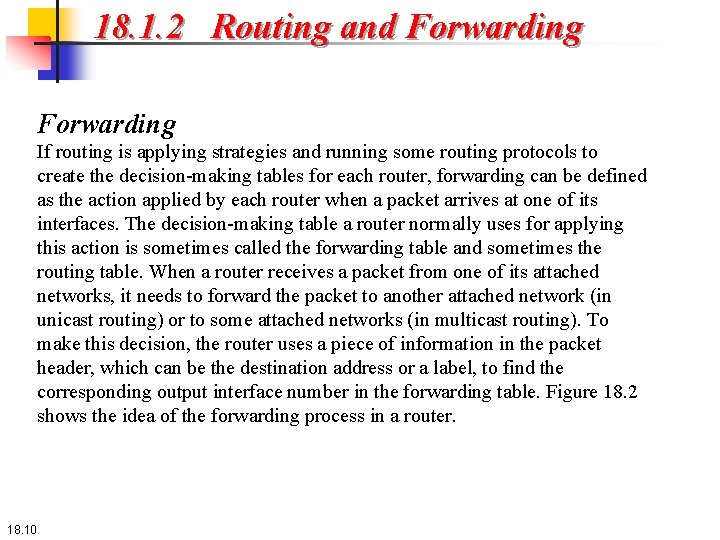
18. 1. 2 Routing and Forwarding If routing is applying strategies and running some routing protocols to create the decision-making tables for each router, forwarding can be defined as the action applied by each router when a packet arrives at one of its interfaces. The decision-making table a router normally uses for applying this action is sometimes called the forwarding table and sometimes the routing table. When a router receives a packet from one of its attached networks, it needs to forward the packet to another attached network (in unicast routing) or to some attached networks (in multicast routing). To make this decision, the router uses a piece of information in the packet header, which can be the destination address or a label, to find the corresponding output interface number in the forwarding table. Figure 18. 2 shows the idea of the forwarding process in a router. 18. 10
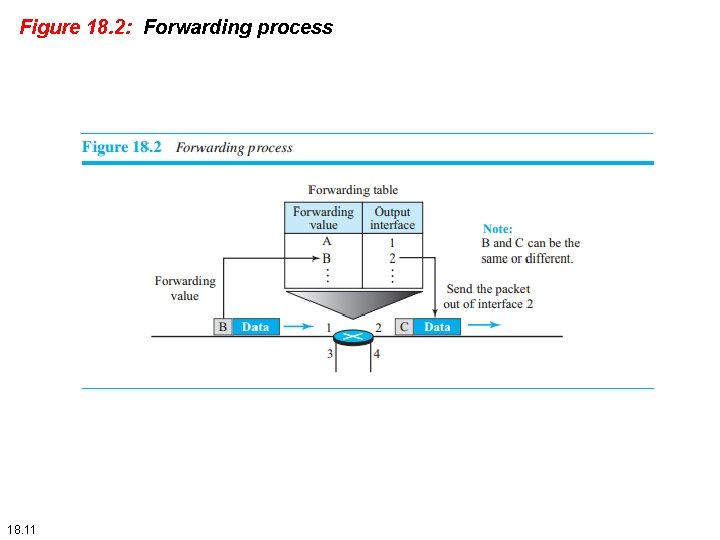
Figure 18. 2: Forwarding process 18. 11
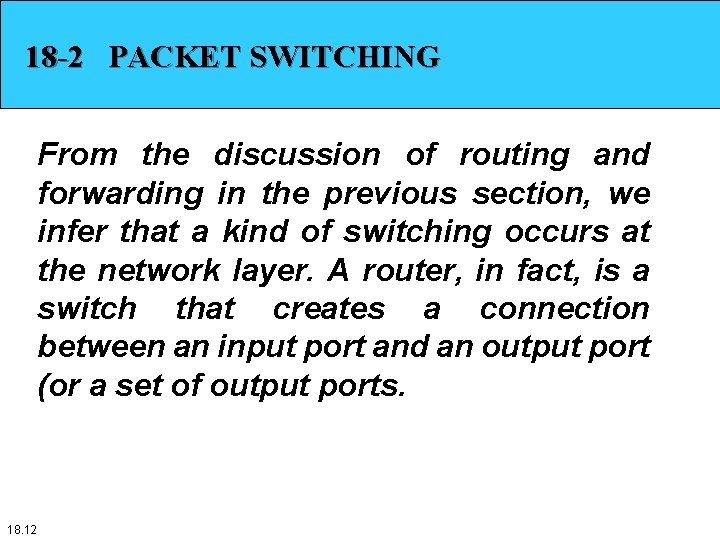
18 -2 PACKET SWITCHING From the discussion of routing and forwarding in the previous section, we infer that a kind of switching occurs at the network layer. A router, in fact, is a switch that creates a connection between an input port and an output port (or a set of output ports. 18. 12
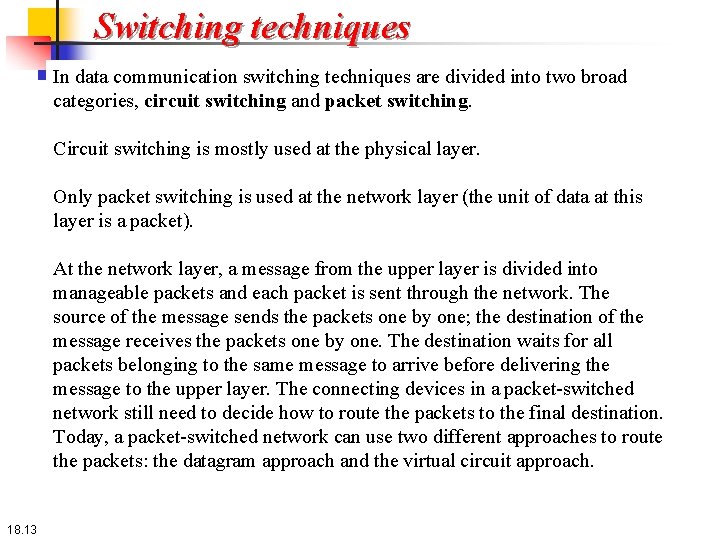
Switching techniques In data communication switching techniques are divided into two broad categories, circuit switching and packet switching. Circuit switching is mostly used at the physical layer. Only packet switching is used at the network layer (the unit of data at this layer is a packet). At the network layer, a message from the upper layer is divided into manageable packets and each packet is sent through the network. The source of the message sends the packets one by one; the destination of the message receives the packets one by one. The destination waits for all packets belonging to the same message to arrive before delivering the message to the upper layer. The connecting devices in a packet-switched network still need to decide how to route the packets to the final destination. Today, a packet-switched network can use two different approaches to route the packets: the datagram approach and the virtual circuit approach. 18. 13
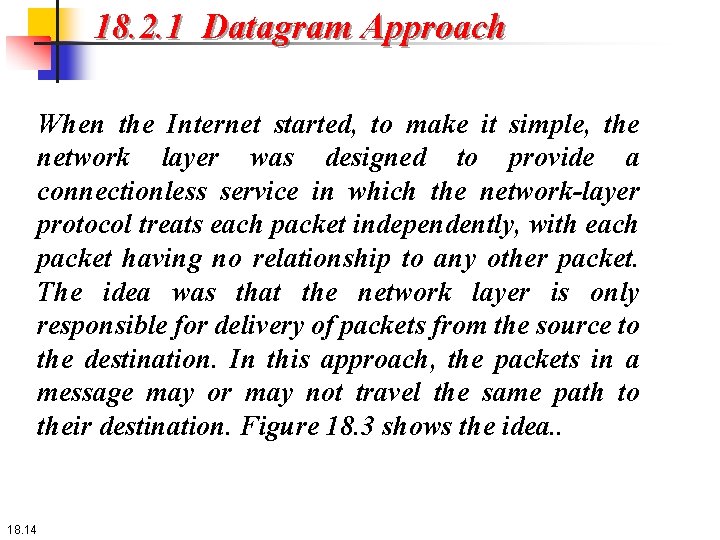
18. 2. 1 Datagram Approach When the Internet started, to make it simple, the network layer was designed to provide a connectionless service in which the network-layer protocol treats each packet independently, with each packet having no relationship to any other packet. The idea was that the network layer is only responsible for delivery of packets from the source to the destination. In this approach, the packets in a message may or may not travel the same path to their destination. Figure 18. 3 shows the idea. . 18. 14
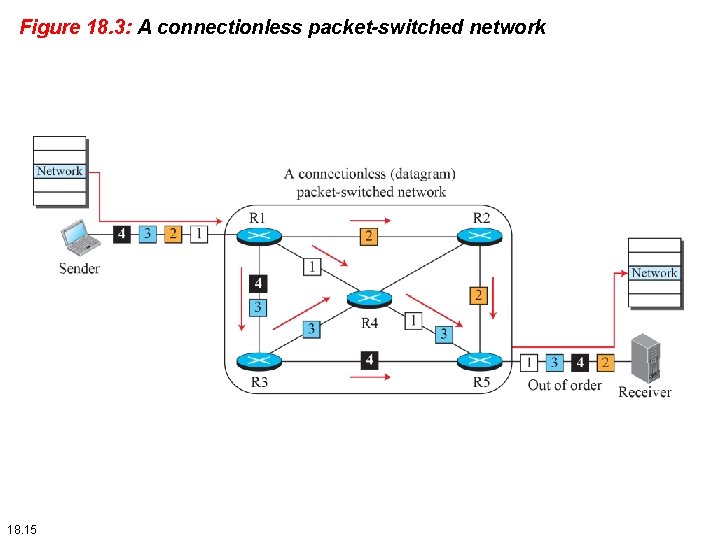
Figure 18. 3: A connectionless packet-switched network 18. 15
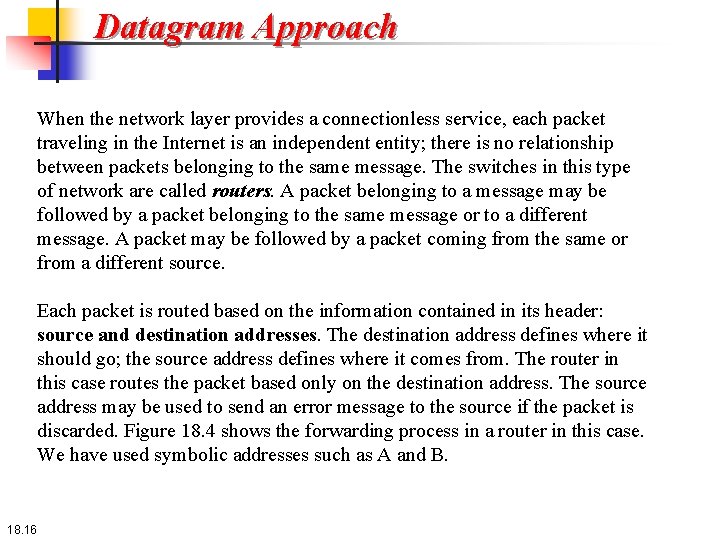
Datagram Approach When the network layer provides a connectionless service, each packet traveling in the Internet is an independent entity; there is no relationship between packets belonging to the same message. The switches in this type of network are called routers. A packet belonging to a message may be followed by a packet belonging to the same message or to a different message. A packet may be followed by a packet coming from the same or from a different source. Each packet is routed based on the information contained in its header: source and destination addresses. The destination address defines where it should go; the source address defines where it comes from. The router in this case routes the packet based only on the destination address. The source address may be used to send an error message to the source if the packet is discarded. Figure 18. 4 shows the forwarding process in a router in this case. We have used symbolic addresses such as A and B. 18. 16
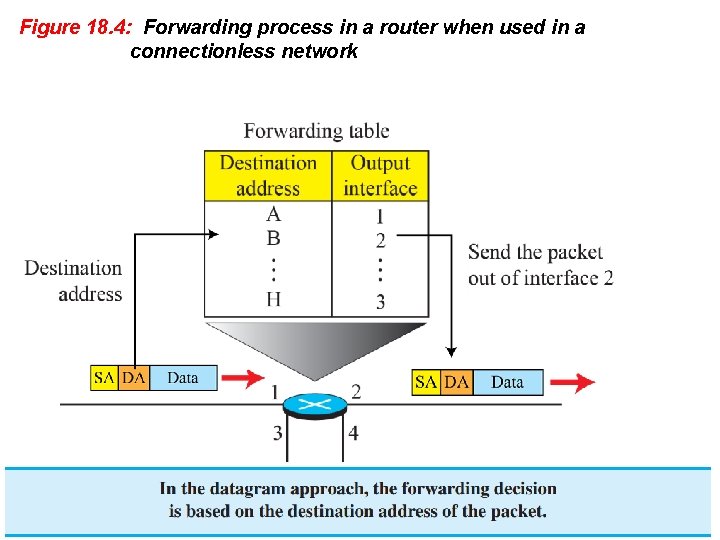
Figure 18. 4: Forwarding process in a router when used in a connectionless network 18. 17
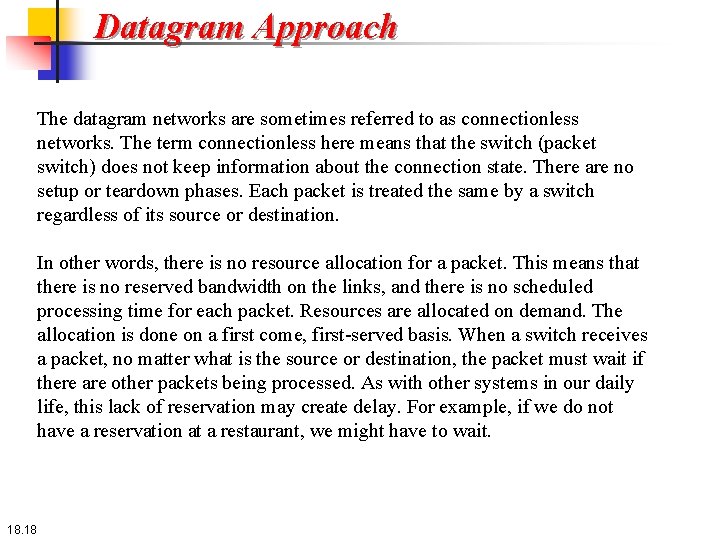
Datagram Approach The datagram networks are sometimes referred to as connectionless networks. The term connectionless here means that the switch (packet switch) does not keep information about the connection state. There are no setup or teardown phases. Each packet is treated the same by a switch regardless of its source or destination. In other words, there is no resource allocation for a packet. This means that there is no reserved bandwidth on the links, and there is no scheduled processing time for each packet. Resources are allocated on demand. The allocation is done on a first come, first-served basis. When a switch receives a packet, no matter what is the source or destination, the packet must wait if there are other packets being processed. As with other systems in our daily life, this lack of reservation may create delay. For example, if we do not have a reservation at a restaurant, we might have to wait. 18. 18
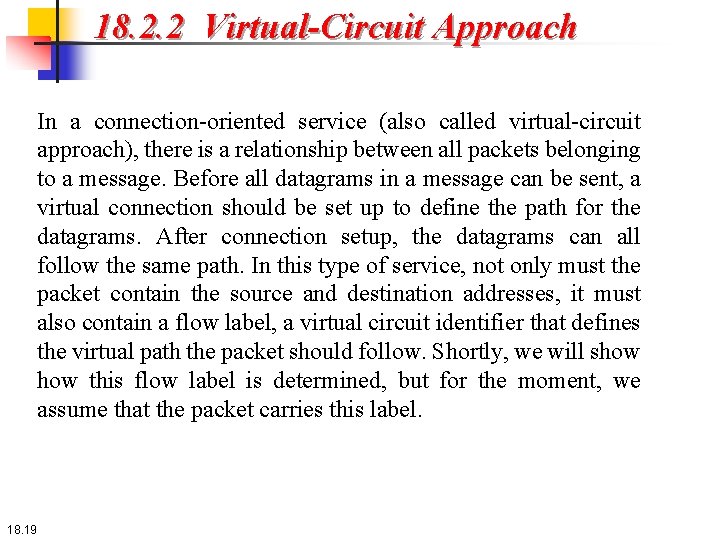
18. 2. 2 Virtual-Circuit Approach In a connection-oriented service (also called virtual-circuit approach), there is a relationship between all packets belonging to a message. Before all datagrams in a message can be sent, a virtual connection should be set up to define the path for the datagrams. After connection setup, the datagrams can all follow the same path. In this type of service, not only must the packet contain the source and destination addresses, it must also contain a flow label, a virtual circuit identifier that defines the virtual path the packet should follow. Shortly, we will show this flow label is determined, but for the moment, we assume that the packet carries this label. 18. 19
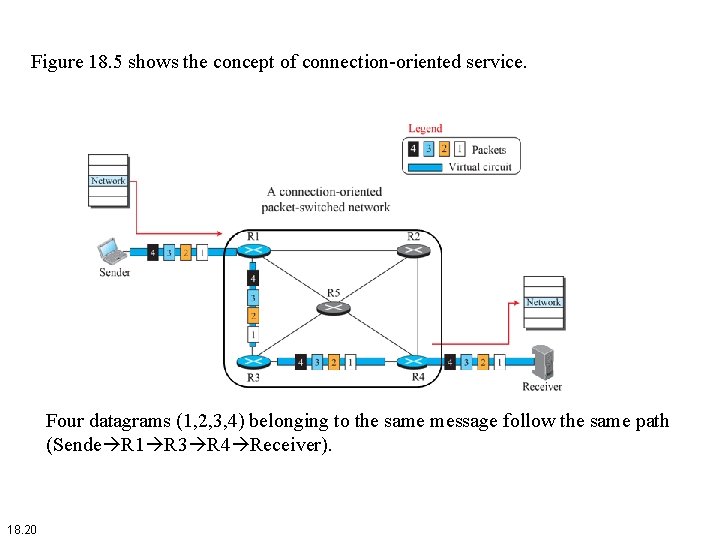
Figure 18. 5 shows the concept of connection-oriented service. Four datagrams (1, 2, 3, 4) belonging to the same message follow the same path (Sende R 1 R 3 R 4 Receiver). 18. 20
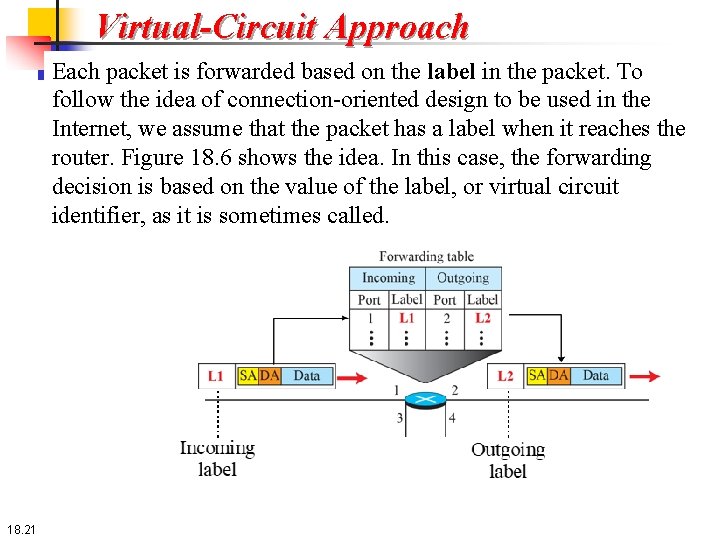
Virtual-Circuit Approach Each packet is forwarded based on the label in the packet. To follow the idea of connection-oriented design to be used in the Internet, we assume that the packet has a label when it reaches the router. Figure 18. 6 shows the idea. In this case, the forwarding decision is based on the value of the label, or virtual circuit identifier, as it is sometimes called. 18. 21
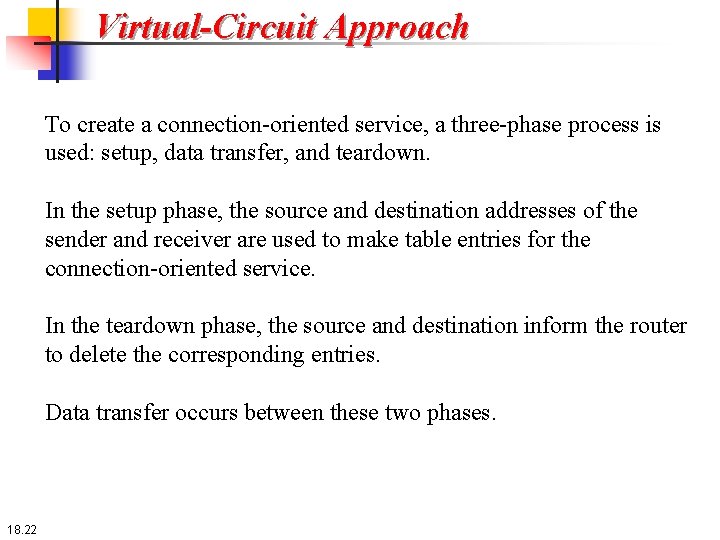
Virtual-Circuit Approach To create a connection-oriented service, a three-phase process is used: setup, data transfer, and teardown. In the setup phase, the source and destination addresses of the sender and receiver are used to make table entries for the connection-oriented service. In the teardown phase, the source and destination inform the router to delete the corresponding entries. Data transfer occurs between these two phases. 18. 22
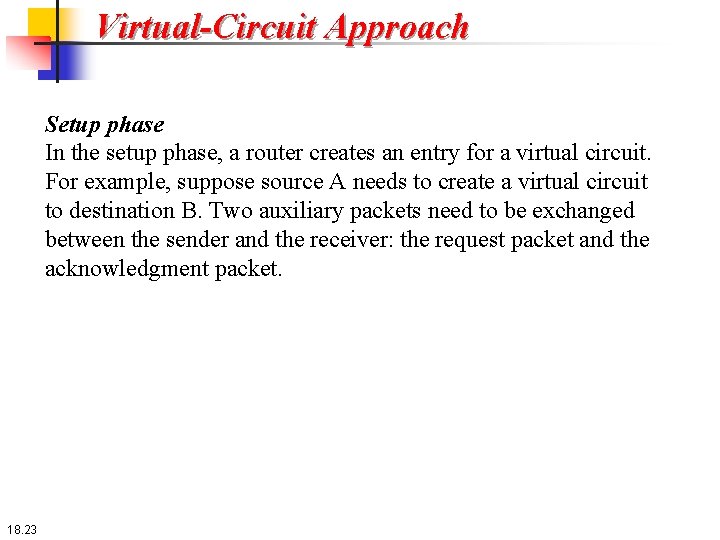
Virtual-Circuit Approach Setup phase In the setup phase, a router creates an entry for a virtual circuit. For example, suppose source A needs to create a virtual circuit to destination B. Two auxiliary packets need to be exchanged between the sender and the receiver: the request packet and the acknowledgment packet. 18. 23
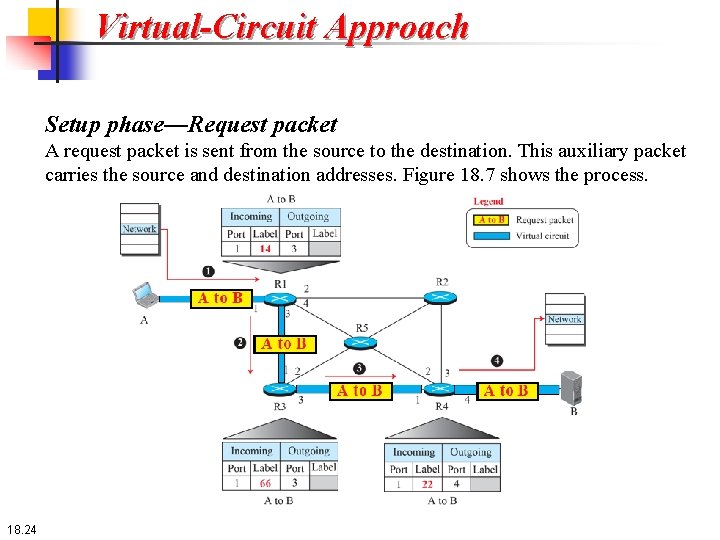
Virtual-Circuit Approach Setup phase—Request packet A request packet is sent from the source to the destination. This auxiliary packet carries the source and destination addresses. Figure 18. 7 shows the process. 18. 24
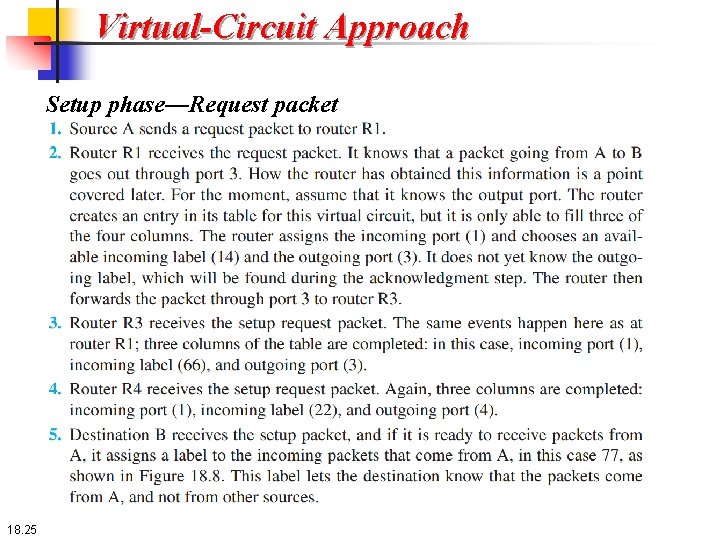
Virtual-Circuit Approach Setup phase—Request packet 18. 25
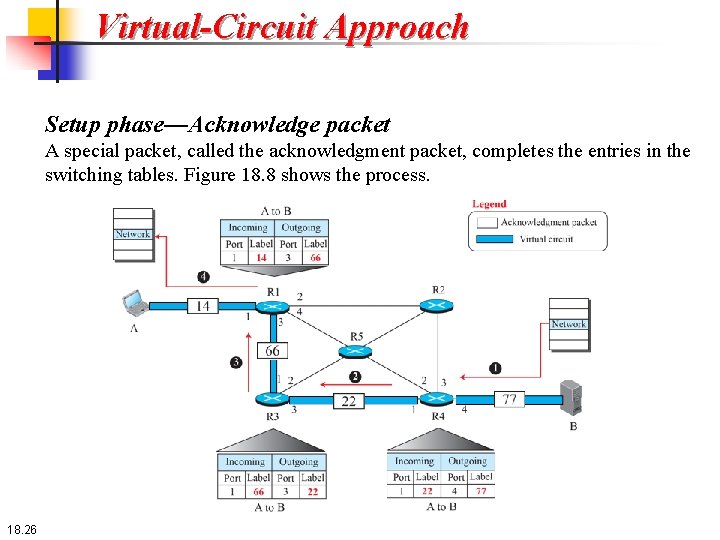
Virtual-Circuit Approach Setup phase—Acknowledge packet A special packet, called the acknowledgment packet, completes the entries in the switching tables. Figure 18. 8 shows the process. 18. 26
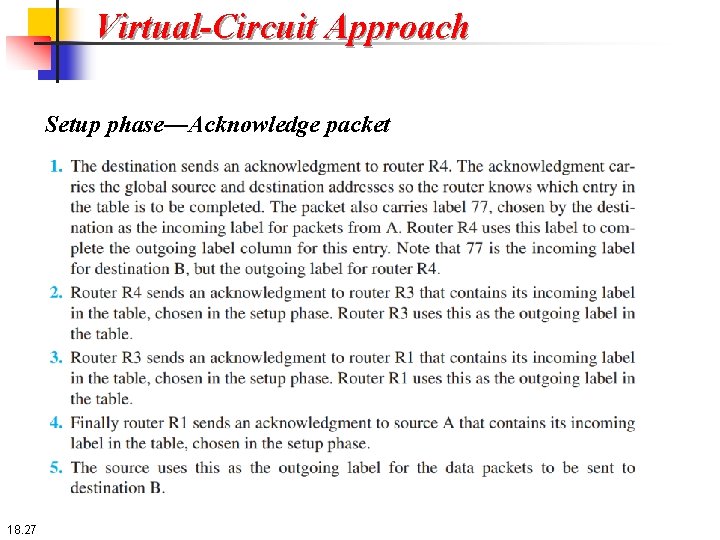
Virtual-Circuit Approach Setup phase—Acknowledge packet 18. 27
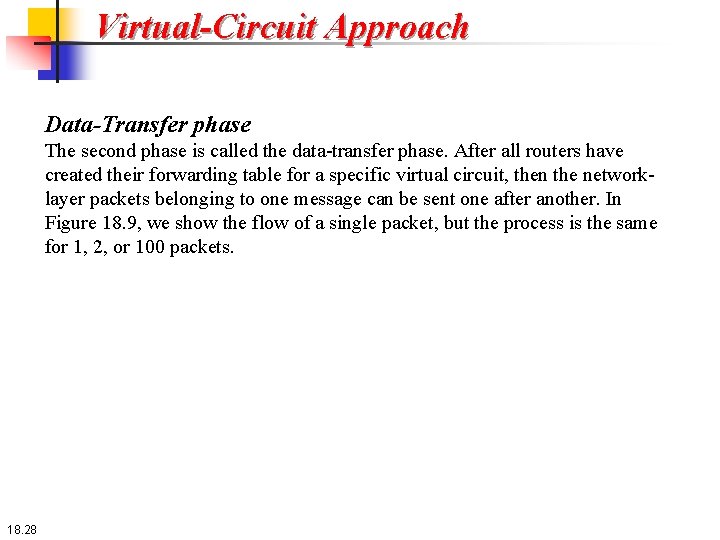
Virtual-Circuit Approach Data-Transfer phase The second phase is called the data-transfer phase. After all routers have created their forwarding table for a specific virtual circuit, then the networklayer packets belonging to one message can be sent one after another. In Figure 18. 9, we show the flow of a single packet, but the process is the same for 1, 2, or 100 packets. 18. 28
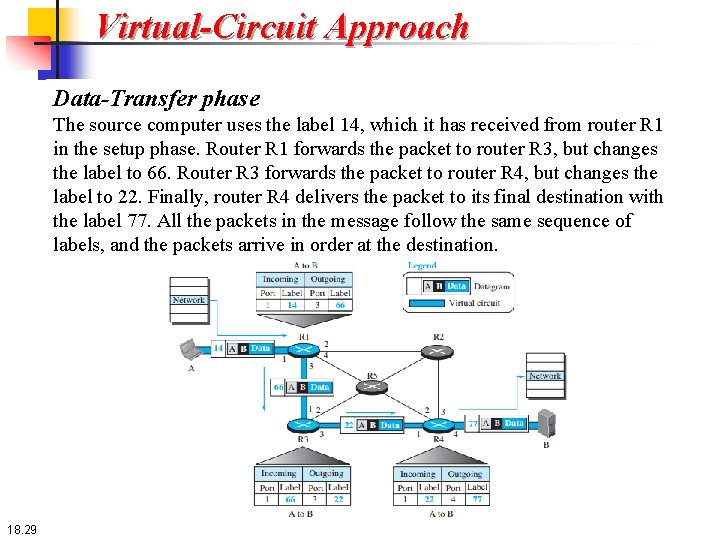
Virtual-Circuit Approach Data-Transfer phase The source computer uses the label 14, which it has received from router R 1 in the setup phase. Router R 1 forwards the packet to router R 3, but changes the label to 66. Router R 3 forwards the packet to router R 4, but changes the label to 22. Finally, router R 4 delivers the packet to its final destination with the label 77. All the packets in the message follow the same sequence of labels, and the packets arrive in order at the destination. 18. 29
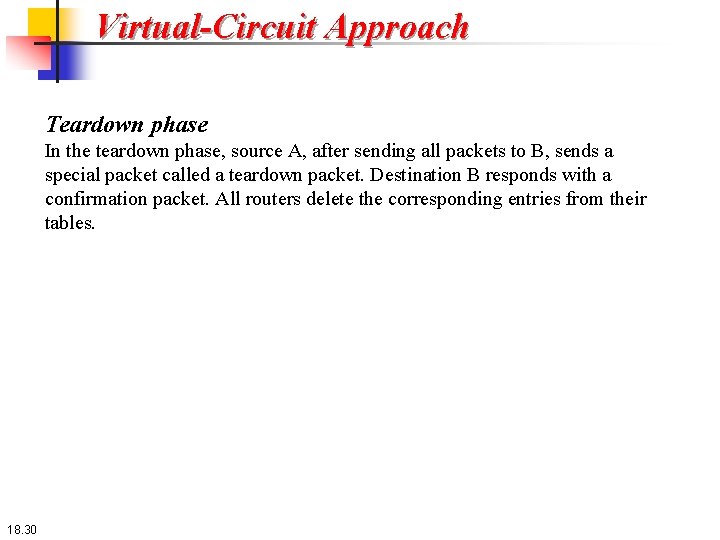
Virtual-Circuit Approach Teardown phase In the teardown phase, source A, after sending all packets to B, sends a special packet called a teardown packet. Destination B responds with a confirmation packet. All routers delete the corresponding entries from their tables. 18. 30
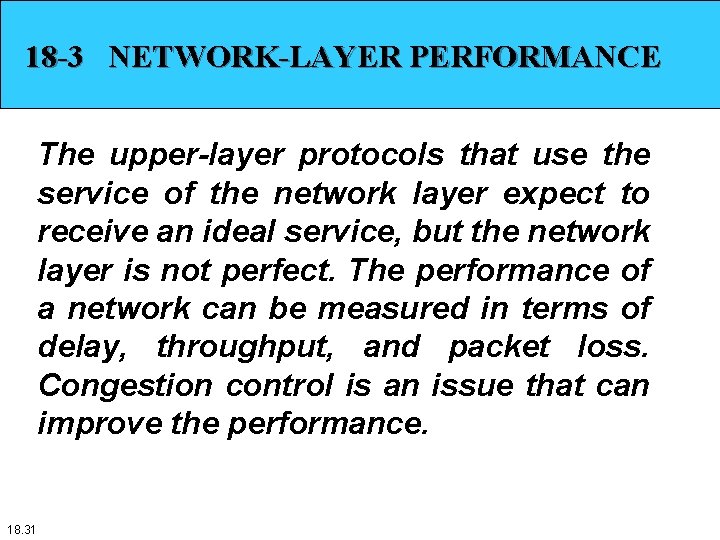
18 -3 NETWORK-LAYER PERFORMANCE The upper-layer protocols that use the service of the network layer expect to receive an ideal service, but the network layer is not perfect. The performance of a network can be measured in terms of delay, throughput, and packet loss. Congestion control is an issue that can improve the performance. 18. 31
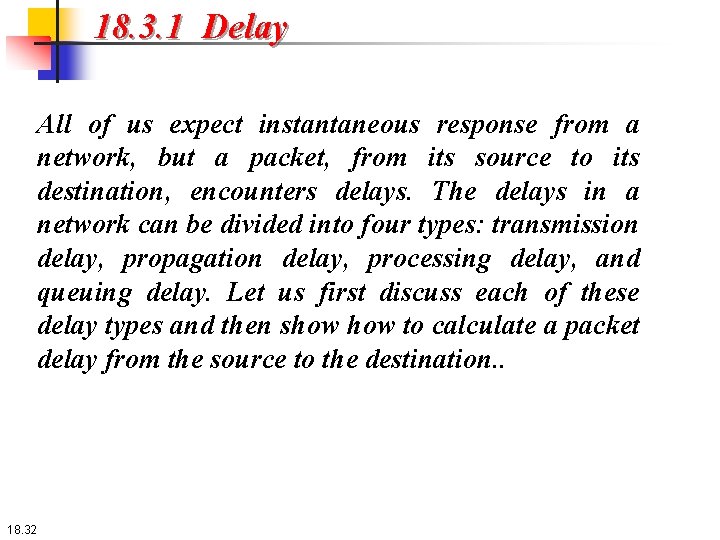
18. 3. 1 Delay All of us expect instantaneous response from a network, but a packet, from its source to its destination, encounters delays. The delays in a network can be divided into four types: transmission delay, propagation delay, processing delay, and queuing delay. Let us first discuss each of these delay types and then show to calculate a packet delay from the source to the destination. . 18. 32
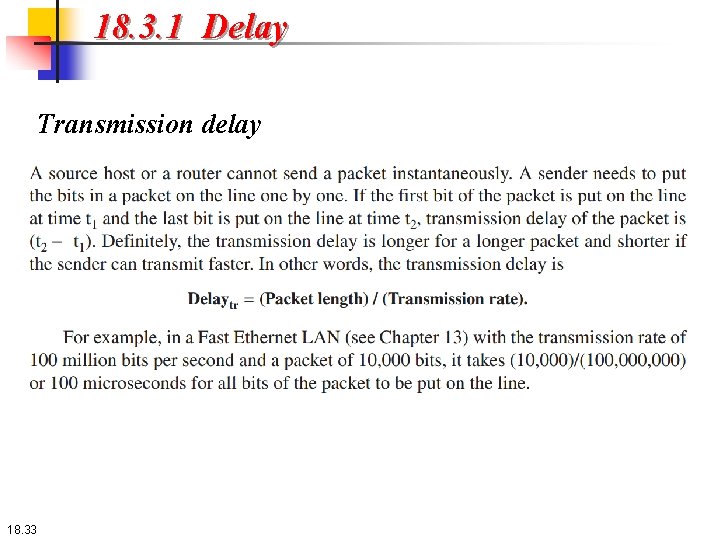
18. 3. 1 Delay Transmission delay 18. 33
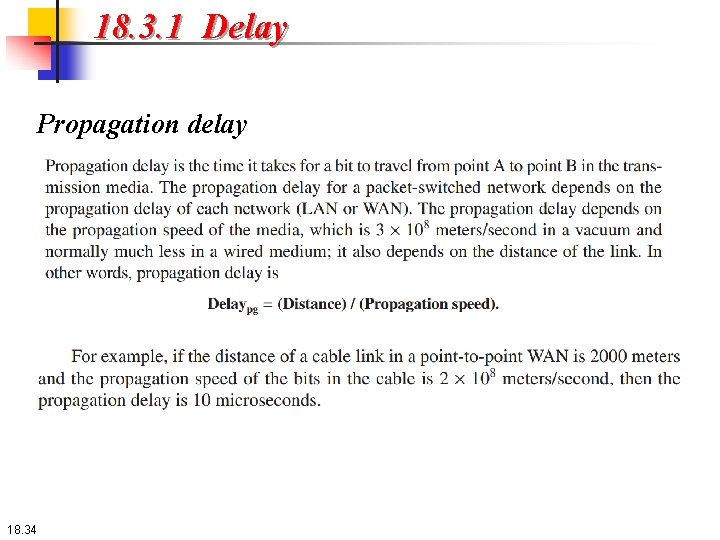
18. 3. 1 Delay Propagation delay 18. 34
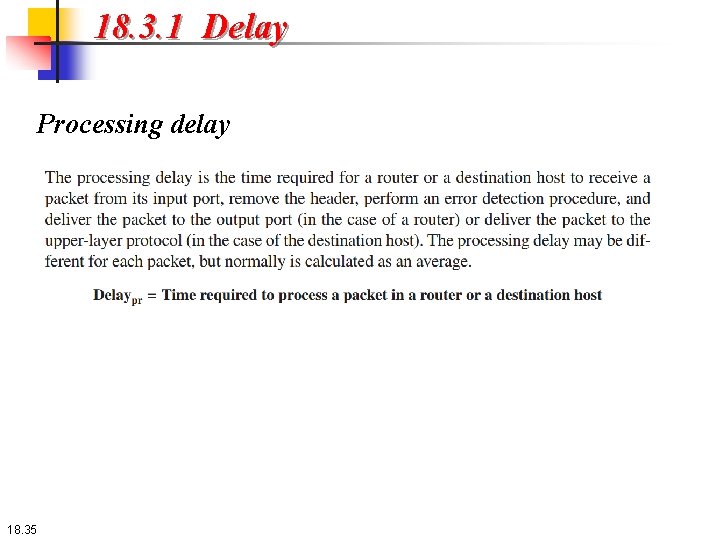
18. 3. 1 Delay Processing delay 18. 35
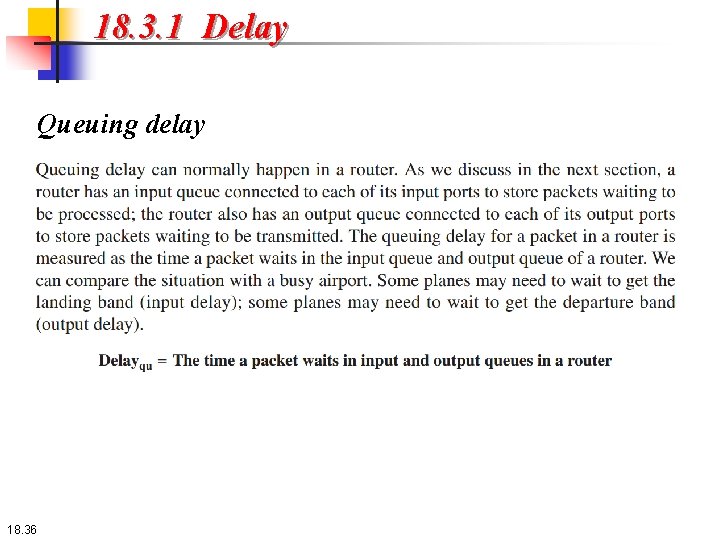
18. 3. 1 Delay Queuing delay 18. 36
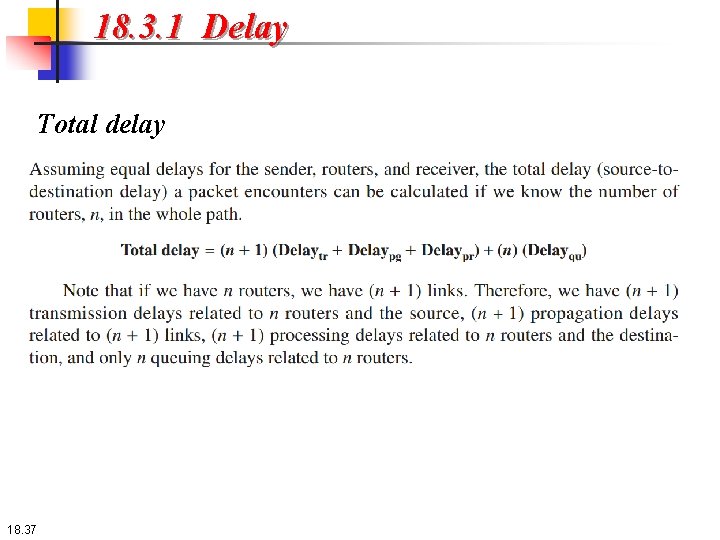
18. 3. 1 Delay Total delay 18. 37
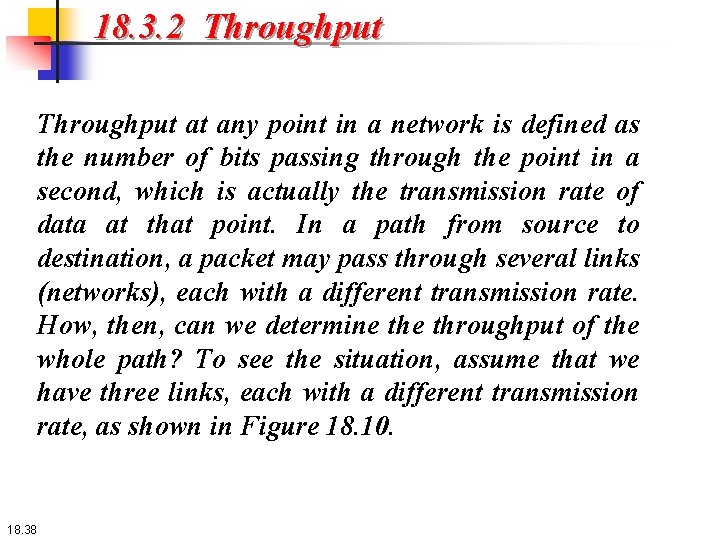
18. 3. 2 Throughput at any point in a network is defined as the number of bits passing through the point in a second, which is actually the transmission rate of data at that point. In a path from source to destination, a packet may pass through several links (networks), each with a different transmission rate. How, then, can we determine throughput of the whole path? To see the situation, assume that we have three links, each with a different transmission rate, as shown in Figure 18. 10. 18. 38
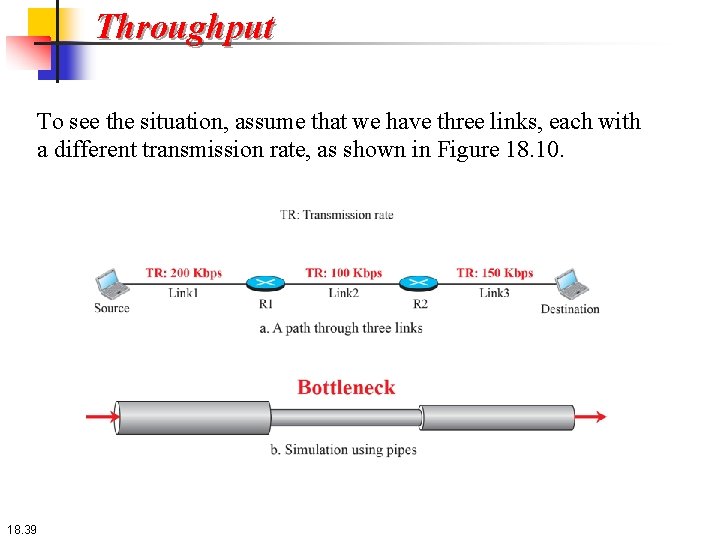
Throughput To see the situation, assume that we have three links, each with a different transmission rate, as shown in Figure 18. 10. 18. 39
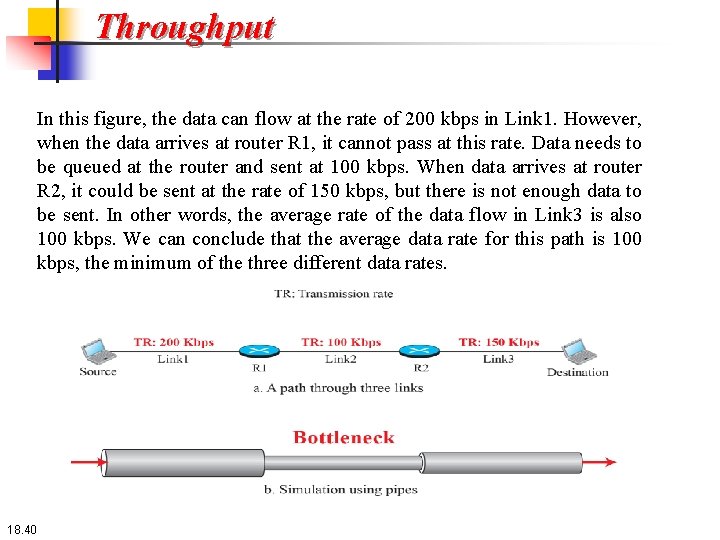
Throughput In this figure, the data can flow at the rate of 200 kbps in Link 1. However, when the data arrives at router R 1, it cannot pass at this rate. Data needs to be queued at the router and sent at 100 kbps. When data arrives at router R 2, it could be sent at the rate of 150 kbps, but there is not enough data to be sent. In other words, the average rate of the data flow in Link 3 is also 100 kbps. We can conclude that the average data rate for this path is 100 kbps, the minimum of the three different data rates. 18. 40
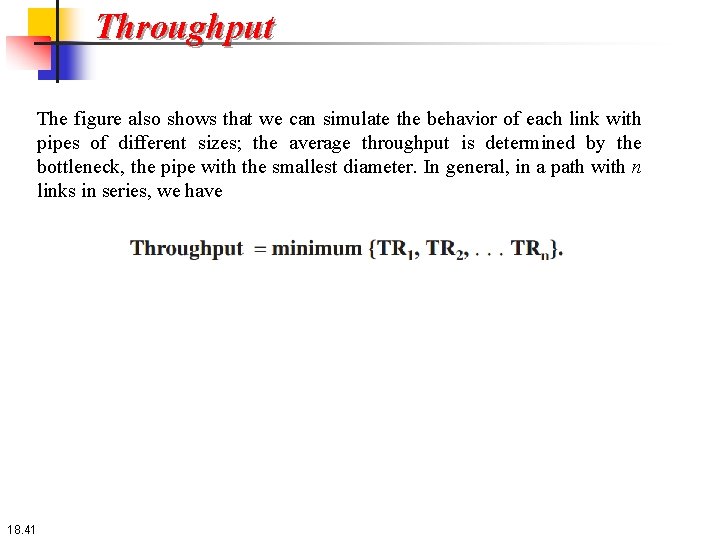
Throughput The figure also shows that we can simulate the behavior of each link with pipes of different sizes; the average throughput is determined by the bottleneck, the pipe with the smallest diameter. In general, in a path with n links in series, we have 18. 41
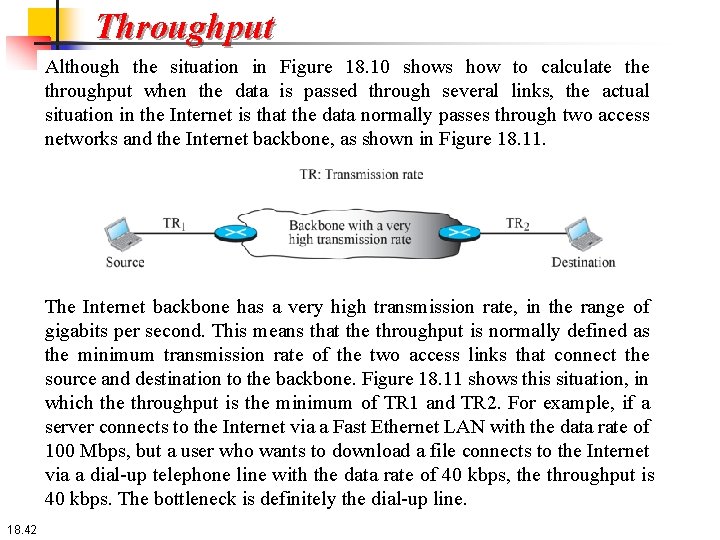
Throughput Although the situation in Figure 18. 10 shows how to calculate throughput when the data is passed through several links, the actual situation in the Internet is that the data normally passes through two access networks and the Internet backbone, as shown in Figure 18. 11. The Internet backbone has a very high transmission rate, in the range of gigabits per second. This means that the throughput is normally defined as the minimum transmission rate of the two access links that connect the source and destination to the backbone. Figure 18. 11 shows this situation, in which the throughput is the minimum of TR 1 and TR 2. For example, if a server connects to the Internet via a Fast Ethernet LAN with the data rate of 100 Mbps, but a user who wants to download a file connects to the Internet via a dial-up telephone line with the data rate of 40 kbps, the throughput is 40 kbps. The bottleneck is definitely the dial-up line. 18. 42
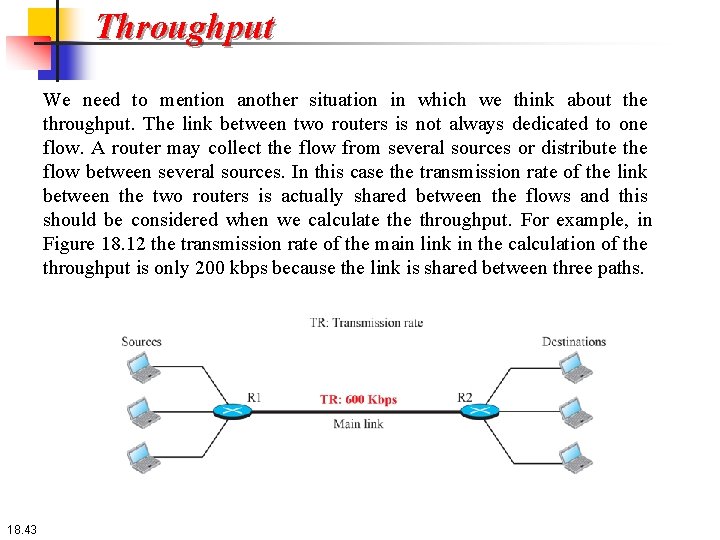
Throughput We need to mention another situation in which we think about the throughput. The link between two routers is not always dedicated to one flow. A router may collect the flow from several sources or distribute the flow between several sources. In this case the transmission rate of the link between the two routers is actually shared between the flows and this should be considered when we calculate throughput. For example, in Figure 18. 12 the transmission rate of the main link in the calculation of the throughput is only 200 kbps because the link is shared between three paths. 18. 43
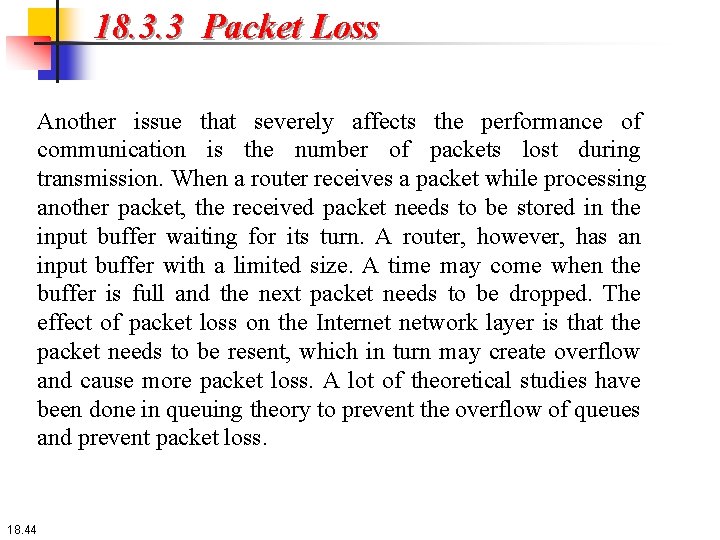
18. 3. 3 Packet Loss Another issue that severely affects the performance of communication is the number of packets lost during transmission. When a router receives a packet while processing another packet, the received packet needs to be stored in the input buffer waiting for its turn. A router, however, has an input buffer with a limited size. A time may come when the buffer is full and the next packet needs to be dropped. The effect of packet loss on the Internet network layer is that the packet needs to be resent, which in turn may create overflow and cause more packet loss. A lot of theoretical studies have been done in queuing theory to prevent the overflow of queues and prevent packet loss. 18. 44
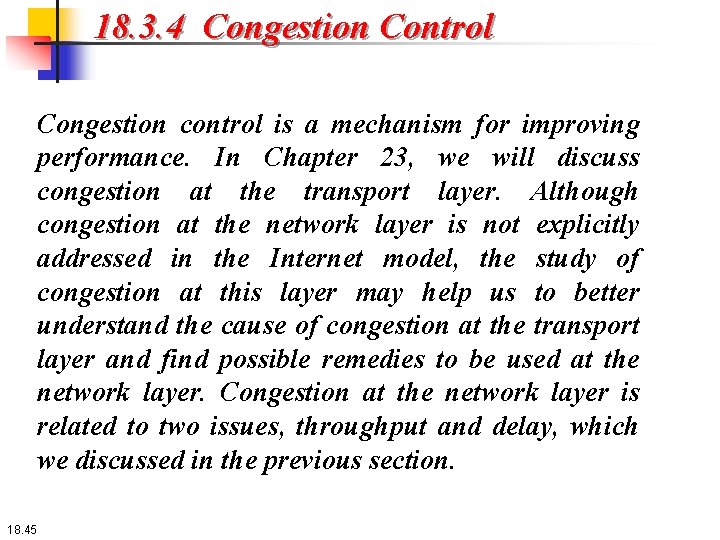
18. 3. 4 Congestion Control Congestion control is a mechanism for improving performance. In Chapter 23, we will discuss congestion at the transport layer. Although congestion at the network layer is not explicitly addressed in the Internet model, the study of congestion at this layer may help us to better understand the cause of congestion at the transport layer and find possible remedies to be used at the network layer. Congestion at the network layer is related to two issues, throughput and delay, which we discussed in the previous section. 18. 45
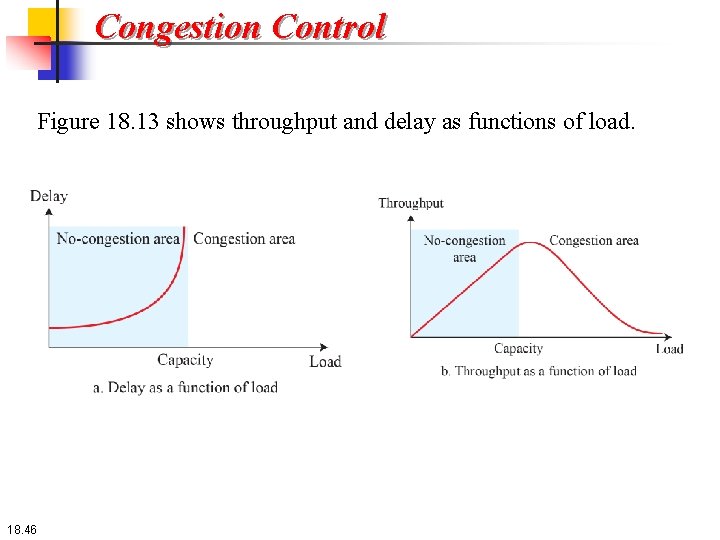
Congestion Control Figure 18. 13 shows throughput and delay as functions of load. 18. 46
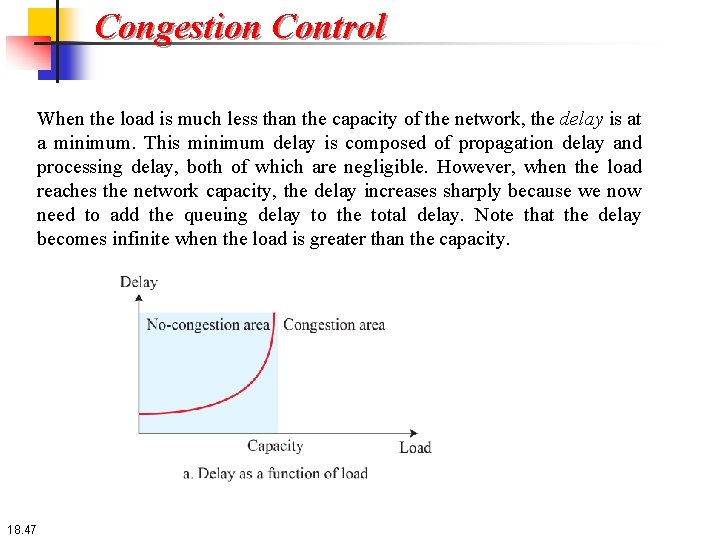
Congestion Control When the load is much less than the capacity of the network, the delay is at a minimum. This minimum delay is composed of propagation delay and processing delay, both of which are negligible. However, when the load reaches the network capacity, the delay increases sharply because we now need to add the queuing delay to the total delay. Note that the delay becomes infinite when the load is greater than the capacity. 18. 47
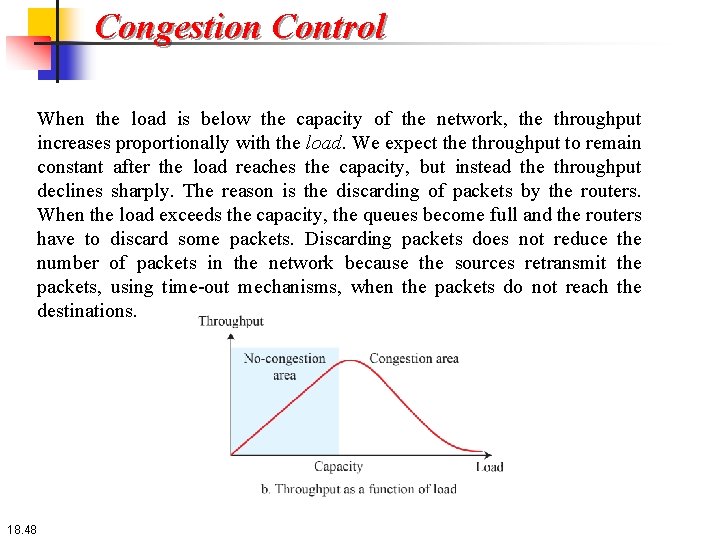
Congestion Control When the load is below the capacity of the network, the throughput increases proportionally with the load. We expect the throughput to remain constant after the load reaches the capacity, but instead the throughput declines sharply. The reason is the discarding of packets by the routers. When the load exceeds the capacity, the queues become full and the routers have to discard some packets. Discarding packets does not reduce the number of packets in the network because the sources retransmit the packets, using time-out mechanisms, when the packets do not reach the destinations. 18. 48
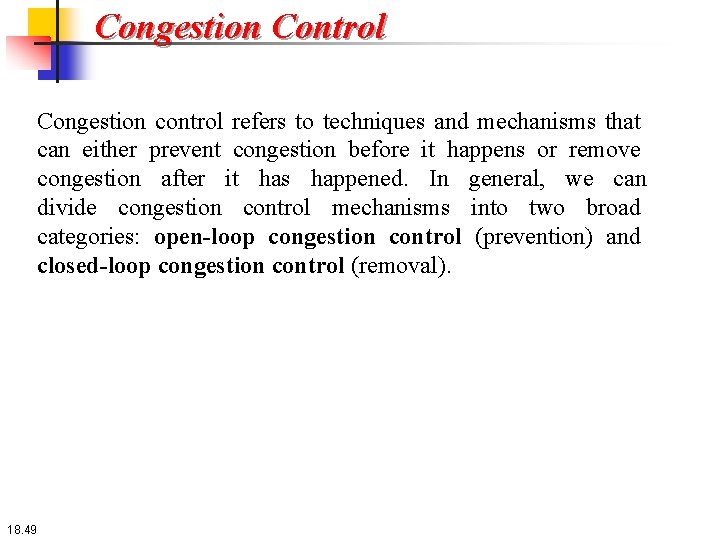
Congestion Control Congestion control refers to techniques and mechanisms that can either prevent congestion before it happens or remove congestion after it has happened. In general, we can divide congestion control mechanisms into two broad categories: open-loop congestion control (prevention) and closed-loop congestion control (removal). 18. 49
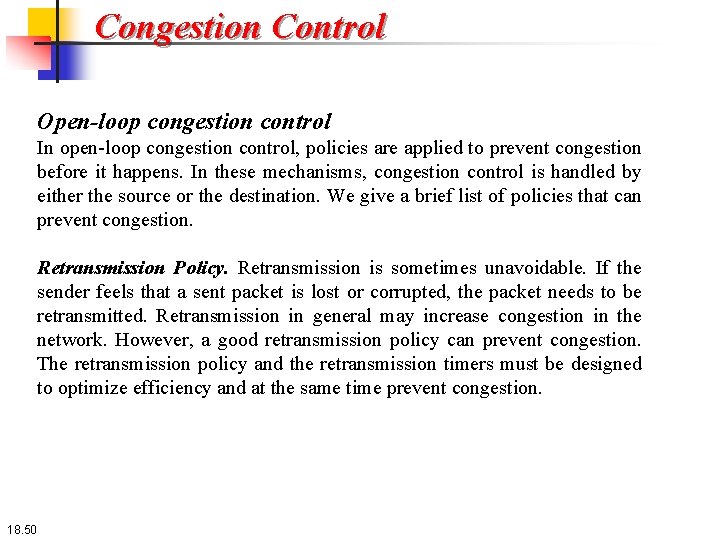
Congestion Control Open-loop congestion control In open-loop congestion control, policies are applied to prevent congestion before it happens. In these mechanisms, congestion control is handled by either the source or the destination. We give a brief list of policies that can prevent congestion. Retransmission Policy. Retransmission is sometimes unavoidable. If the sender feels that a sent packet is lost or corrupted, the packet needs to be retransmitted. Retransmission in general may increase congestion in the network. However, a good retransmission policy can prevent congestion. The retransmission policy and the retransmission timers must be designed to optimize efficiency and at the same time prevent congestion. 18. 50
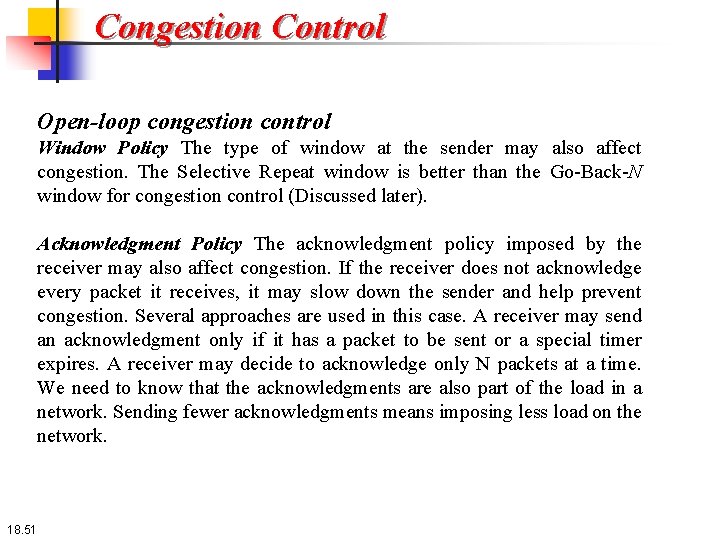
Congestion Control Open-loop congestion control Window Policy The type of window at the sender may also affect congestion. The Selective Repeat window is better than the Go-Back-N window for congestion control (Discussed later). Acknowledgment Policy The acknowledgment policy imposed by the receiver may also affect congestion. If the receiver does not acknowledge every packet it receives, it may slow down the sender and help prevent congestion. Several approaches are used in this case. A receiver may send an acknowledgment only if it has a packet to be sent or a special timer expires. A receiver may decide to acknowledge only N packets at a time. We need to know that the acknowledgments are also part of the load in a network. Sending fewer acknowledgments means imposing less load on the network. 18. 51
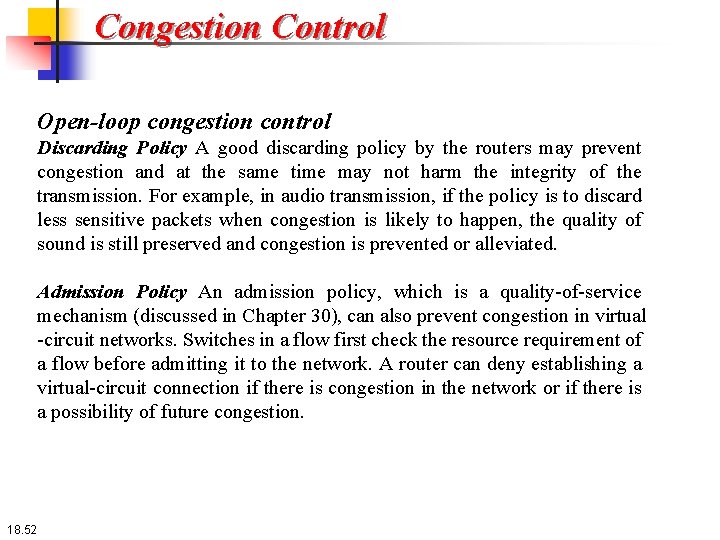
Congestion Control Open-loop congestion control Discarding Policy A good discarding policy by the routers may prevent congestion and at the same time may not harm the integrity of the transmission. For example, in audio transmission, if the policy is to discard less sensitive packets when congestion is likely to happen, the quality of sound is still preserved and congestion is prevented or alleviated. Admission Policy An admission policy, which is a quality-of-service mechanism (discussed in Chapter 30), can also prevent congestion in virtual -circuit networks. Switches in a flow first check the resource requirement of a flow before admitting it to the network. A router can deny establishing a virtual-circuit connection if there is congestion in the network or if there is a possibility of future congestion. 18. 52
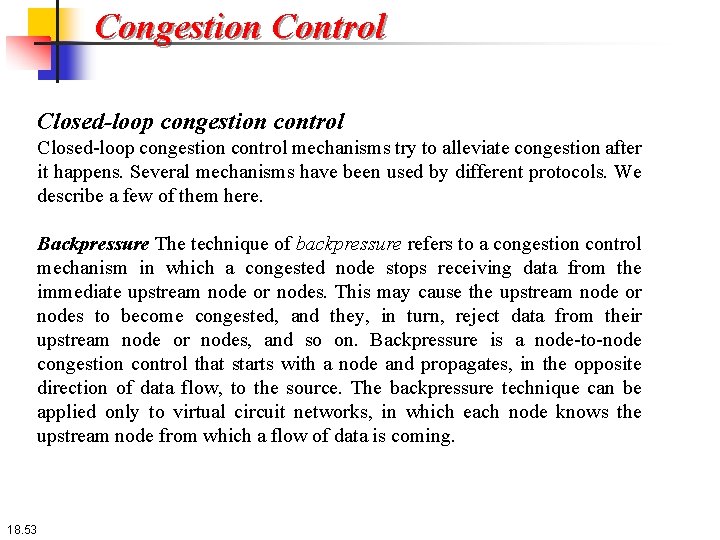
Congestion Control Closed-loop congestion control mechanisms try to alleviate congestion after it happens. Several mechanisms have been used by different protocols. We describe a few of them here. Backpressure The technique of backpressure refers to a congestion control mechanism in which a congested node stops receiving data from the immediate upstream node or nodes. This may cause the upstream node or nodes to become congested, and they, in turn, reject data from their upstream node or nodes, and so on. Backpressure is a node-to-node congestion control that starts with a node and propagates, in the opposite direction of data flow, to the source. The backpressure technique can be applied only to virtual circuit networks, in which each node knows the upstream node from which a flow of data is coming. 18. 53
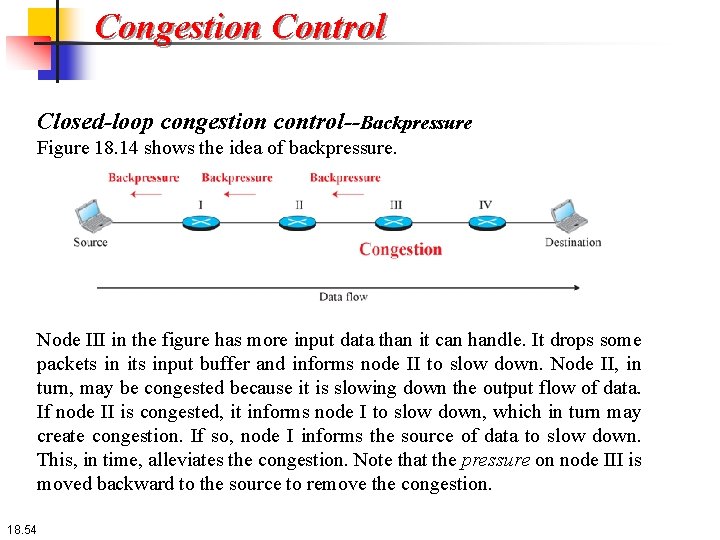
Congestion Control Closed-loop congestion control--Backpressure Figure 18. 14 shows the idea of backpressure. Node III in the figure has more input data than it can handle. It drops some packets in its input buffer and informs node II to slow down. Node II, in turn, may be congested because it is slowing down the output flow of data. If node II is congested, it informs node I to slow down, which in turn may create congestion. If so, node I informs the source of data to slow down. This, in time, alleviates the congestion. Note that the pressure on node III is moved backward to the source to remove the congestion. 18. 54
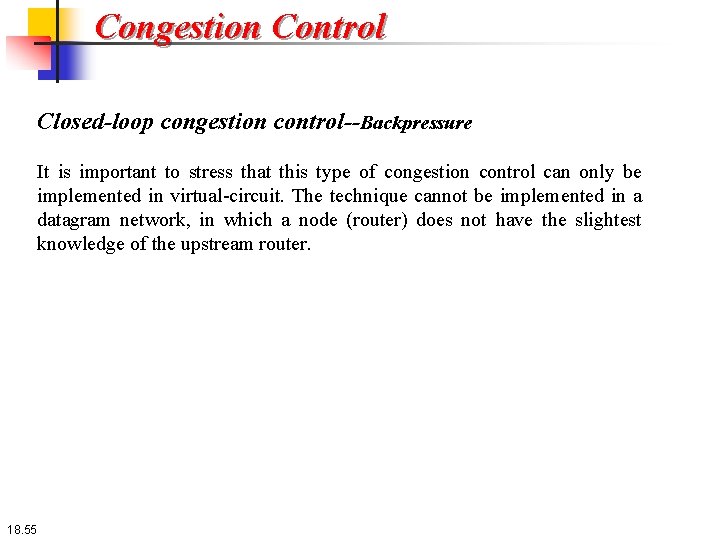
Congestion Control Closed-loop congestion control--Backpressure It is important to stress that this type of congestion control can only be implemented in virtual-circuit. The technique cannot be implemented in a datagram network, in which a node (router) does not have the slightest knowledge of the upstream router. 18. 55
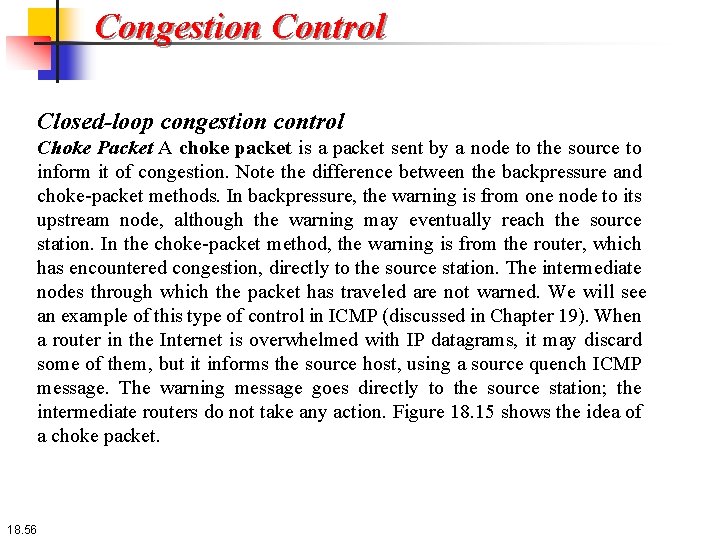
Congestion Control Closed-loop congestion control Choke Packet A choke packet is a packet sent by a node to the source to inform it of congestion. Note the difference between the backpressure and choke-packet methods. In backpressure, the warning is from one node to its upstream node, although the warning may eventually reach the source station. In the choke-packet method, the warning is from the router, which has encountered congestion, directly to the source station. The intermediate nodes through which the packet has traveled are not warned. We will see an example of this type of control in ICMP (discussed in Chapter 19). When a router in the Internet is overwhelmed with IP datagrams, it may discard some of them, but it informs the source host, using a source quench ICMP message. The warning message goes directly to the source station; the intermediate routers do not take any action. Figure 18. 15 shows the idea of a choke packet. 18. 56
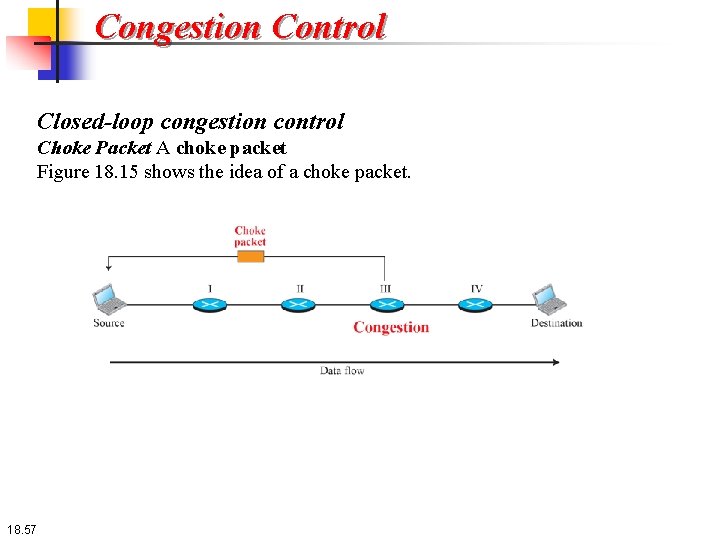
Congestion Control Closed-loop congestion control Choke Packet A choke packet Figure 18. 15 shows the idea of a choke packet. 18. 57
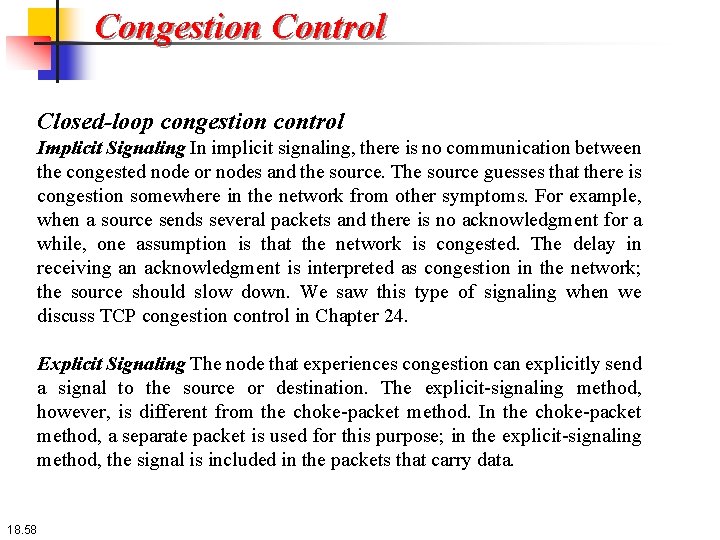
Congestion Control Closed-loop congestion control Implicit Signaling In implicit signaling, there is no communication between the congested node or nodes and the source. The source guesses that there is congestion somewhere in the network from other symptoms. For example, when a source sends several packets and there is no acknowledgment for a while, one assumption is that the network is congested. The delay in receiving an acknowledgment is interpreted as congestion in the network; the source should slow down. We saw this type of signaling when we discuss TCP congestion control in Chapter 24. Explicit Signaling The node that experiences congestion can explicitly send a signal to the source or destination. The explicit-signaling method, however, is different from the choke-packet method. In the choke-packet method, a separate packet is used for this purpose; in the explicit-signaling method, the signal is included in the packets that carry data. 18. 58
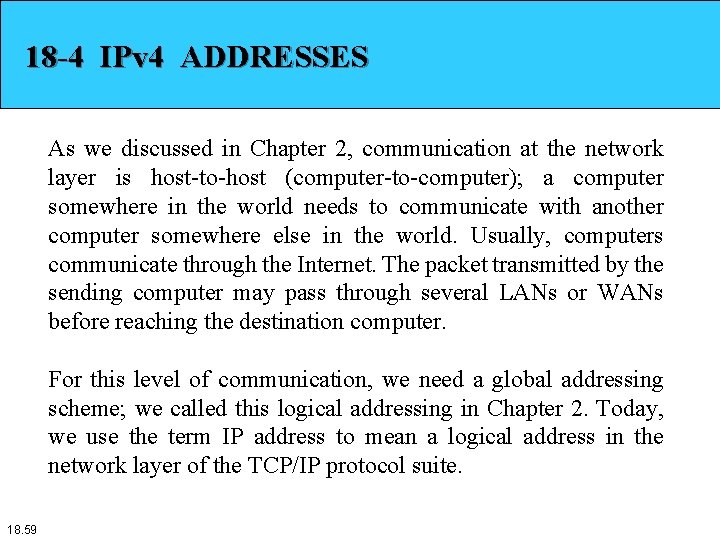
18 -4 IPv 4 ADDRESSES As we discussed in Chapter 2, communication at the network layer is host-to-host (computer-to-computer); a computer somewhere in the world needs to communicate with another computer somewhere else in the world. Usually, computers communicate through the Internet. The packet transmitted by the sending computer may pass through several LANs or WANs before reaching the destination computer. For this level of communication, we need a global addressing scheme; we called this logical addressing in Chapter 2. Today, we use the term IP address to mean a logical address in the network layer of the TCP/IP protocol suite. 18. 59
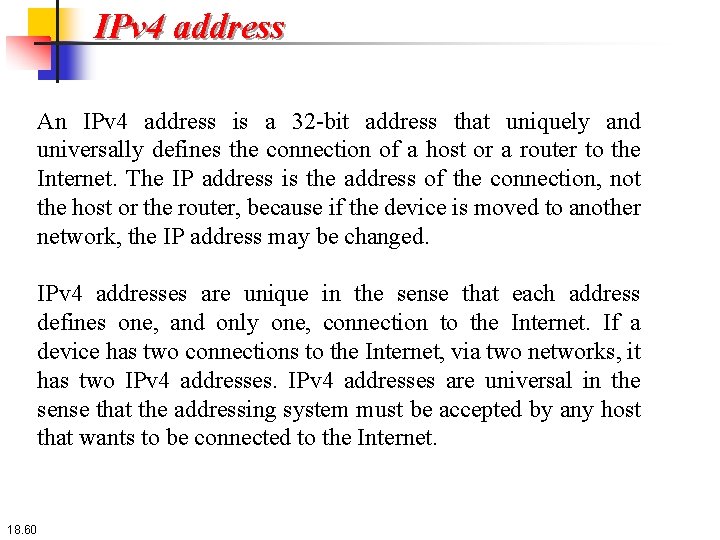
IPv 4 address An IPv 4 address is a 32 -bit address that uniquely and universally defines the connection of a host or a router to the Internet. The IP address is the address of the connection, not the host or the router, because if the device is moved to another network, the IP address may be changed. IPv 4 addresses are unique in the sense that each address defines one, and only one, connection to the Internet. If a device has two connections to the Internet, via two networks, it has two IPv 4 addresses are universal in the sense that the addressing system must be accepted by any host that wants to be connected to the Internet. 18. 60
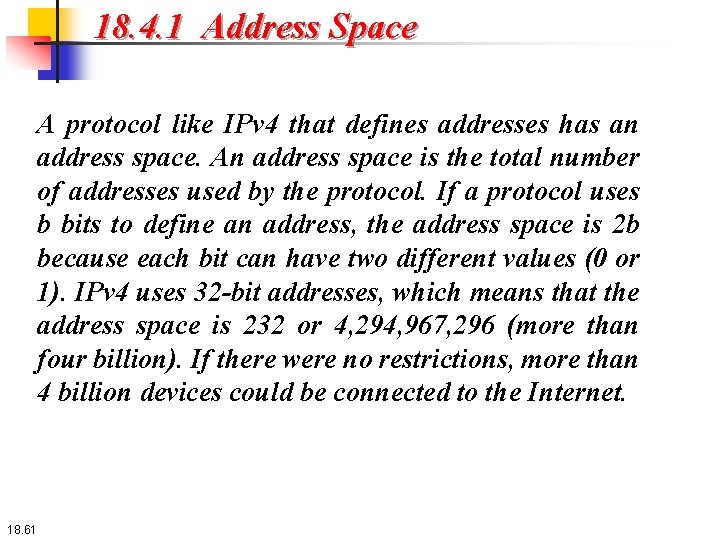
18. 4. 1 Address Space A protocol like IPv 4 that defines addresses has an address space. An address space is the total number of addresses used by the protocol. If a protocol uses b bits to define an address, the address space is 2 b because each bit can have two different values (0 or 1). IPv 4 uses 32 -bit addresses, which means that the address space is 232 or 4, 294, 967, 296 (more than four billion). If there were no restrictions, more than 4 billion devices could be connected to the Internet. 18. 61
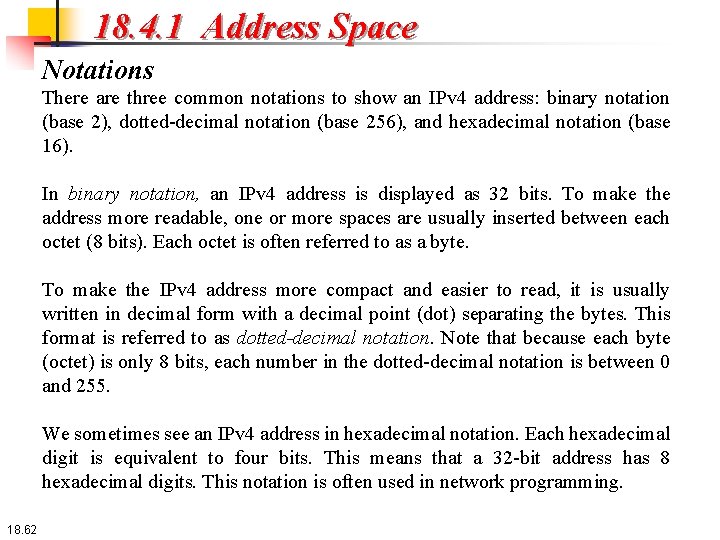
18. 4. 1 Address Space Notations There are three common notations to show an IPv 4 address: binary notation (base 2), dotted-decimal notation (base 256), and hexadecimal notation (base 16). In binary notation, an IPv 4 address is displayed as 32 bits. To make the address more readable, one or more spaces are usually inserted between each octet (8 bits). Each octet is often referred to as a byte. To make the IPv 4 address more compact and easier to read, it is usually written in decimal form with a decimal point (dot) separating the bytes. This format is referred to as dotted-decimal notation. Note that because each byte (octet) is only 8 bits, each number in the dotted-decimal notation is between 0 and 255. We sometimes see an IPv 4 address in hexadecimal notation. Each hexadecimal digit is equivalent to four bits. This means that a 32 -bit address has 8 hexadecimal digits. This notation is often used in network programming. 18. 62
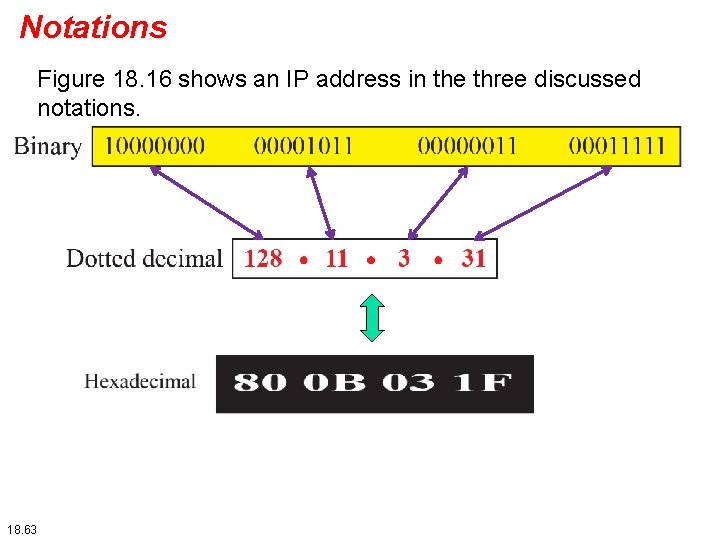
Notations Figure 18. 16 shows an IP address in the three discussed notations. 18. 63
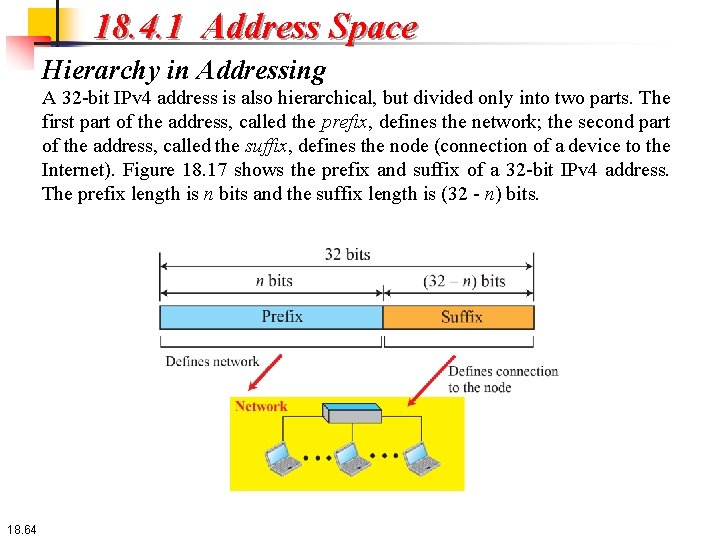
18. 4. 1 Address Space Hierarchy in Addressing A 32 -bit IPv 4 address is also hierarchical, but divided only into two parts. The first part of the address, called the prefix, defines the network; the second part of the address, called the suffix, defines the node (connection of a device to the Internet). Figure 18. 17 shows the prefix and suffix of a 32 -bit IPv 4 address. The prefix length is n bits and the suffix length is (32 - n) bits. 18. 64
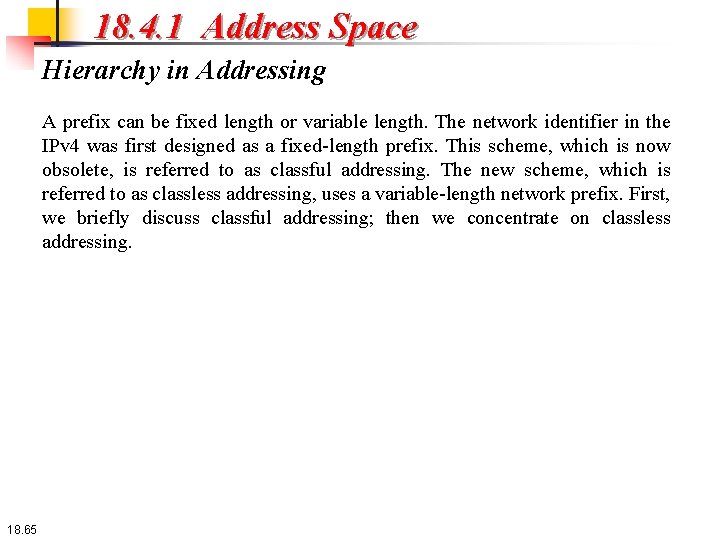
18. 4. 1 Address Space Hierarchy in Addressing A prefix can be fixed length or variable length. The network identifier in the IPv 4 was first designed as a fixed-length prefix. This scheme, which is now obsolete, is referred to as classful addressing. The new scheme, which is referred to as classless addressing, uses a variable-length network prefix. First, we briefly discuss classful addressing; then we concentrate on classless addressing. 18. 65
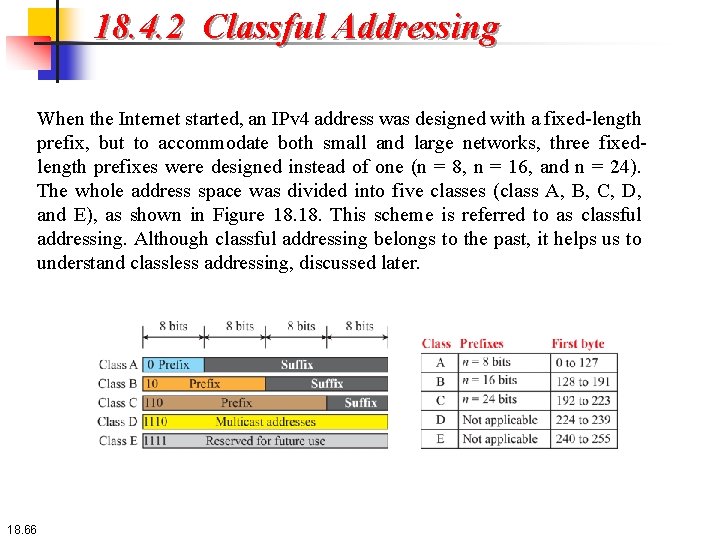
18. 4. 2 Classful Addressing When the Internet started, an IPv 4 address was designed with a fixed-length prefix, but to accommodate both small and large networks, three fixedlength prefixes were designed instead of one (n = 8, n = 16, and n = 24). The whole address space was divided into five classes (class A, B, C, D, and E), as shown in Figure 18. This scheme is referred to as classful addressing. Although classful addressing belongs to the past, it helps us to understand classless addressing, discussed later. 18. 66
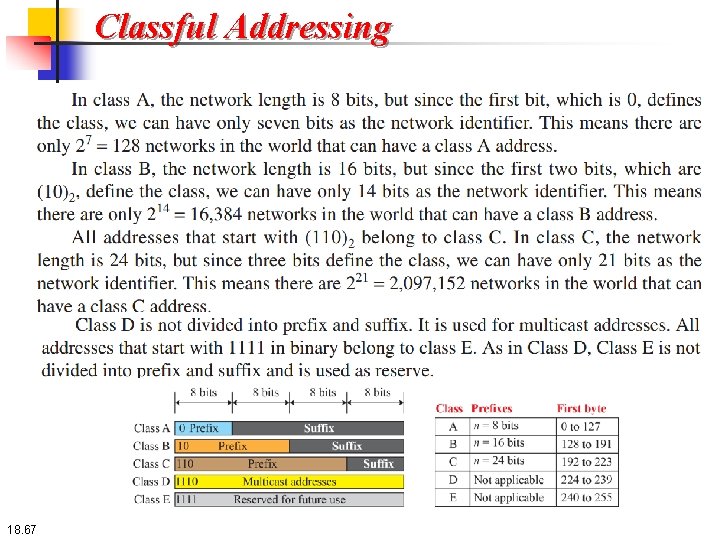
Classful Addressing 18. 67
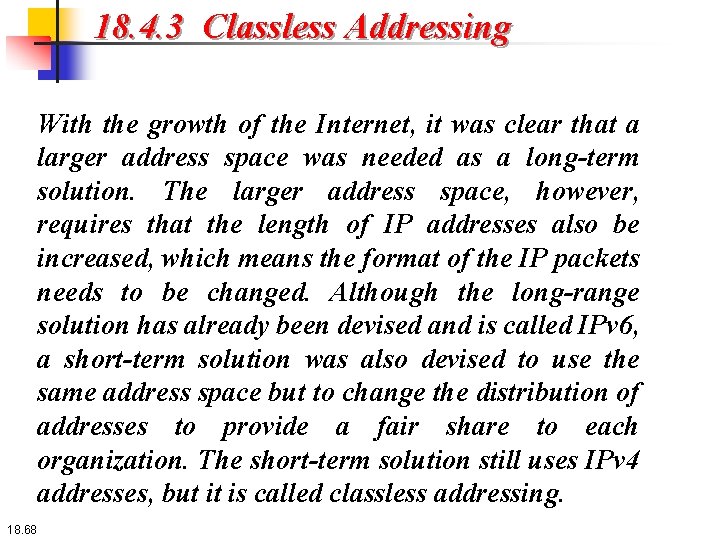
18. 4. 3 Classless Addressing With the growth of the Internet, it was clear that a larger address space was needed as a long-term solution. The larger address space, however, requires that the length of IP addresses also be increased, which means the format of the IP packets needs to be changed. Although the long-range solution has already been devised and is called IPv 6, a short-term solution was also devised to use the same address space but to change the distribution of addresses to provide a fair share to each organization. The short-term solution still uses IPv 4 addresses, but it is called classless addressing. 18. 68
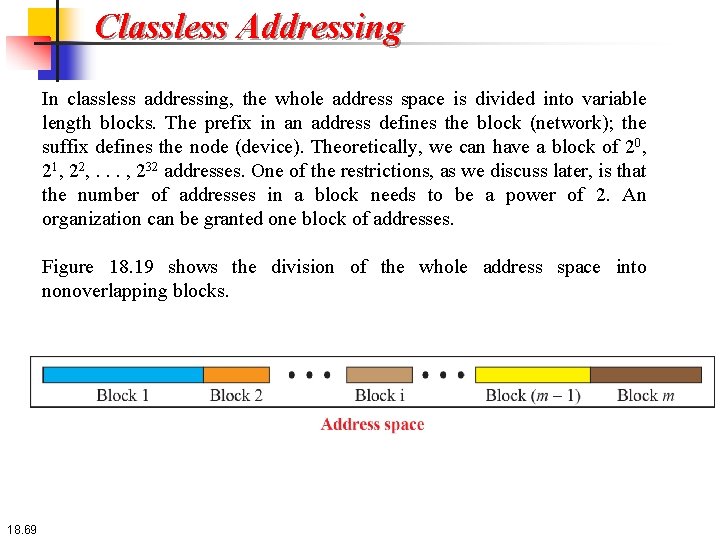
Classless Addressing In classless addressing, the whole address space is divided into variable length blocks. The prefix in an address defines the block (network); the suffix defines the node (device). Theoretically, we can have a block of 20, 21, 22, . . . , 232 addresses. One of the restrictions, as we discuss later, is that the number of addresses in a block needs to be a power of 2. An organization can be granted one block of addresses. Figure 18. 19 shows the division of the whole address space into nonoverlapping blocks. 18. 69
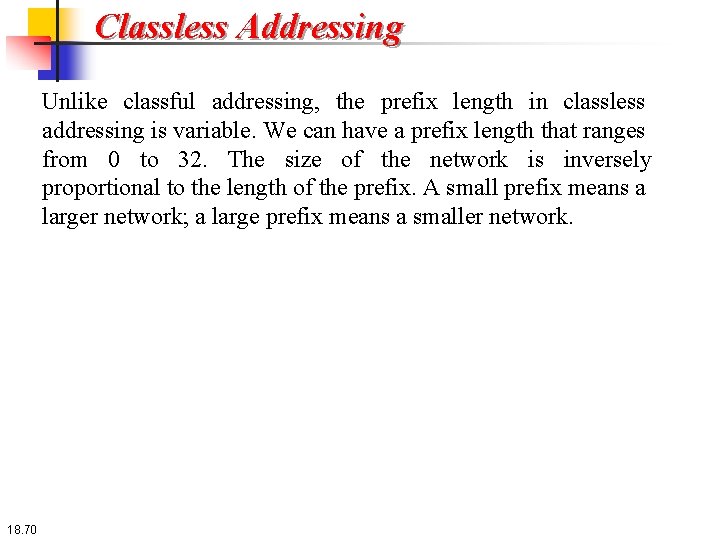
Classless Addressing Unlike classful addressing, the prefix length in classless addressing is variable. We can have a prefix length that ranges from 0 to 32. The size of the network is inversely proportional to the length of the prefix. A small prefix means a larger network; a large prefix means a smaller network. 18. 70
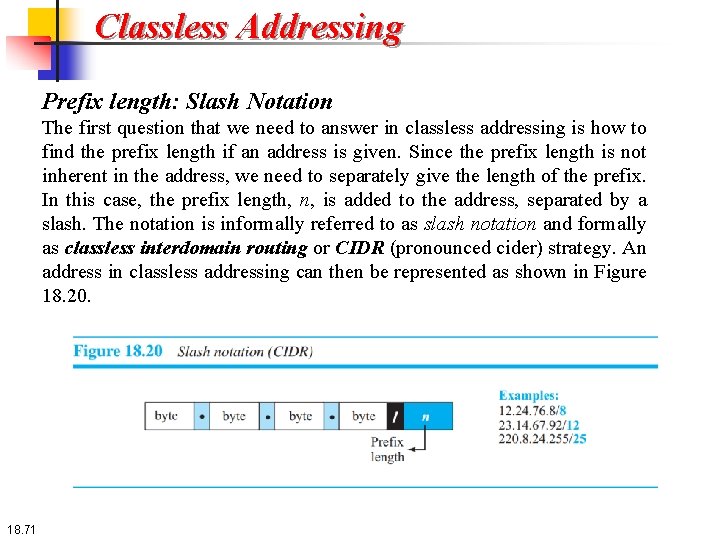
Classless Addressing Prefix length: Slash Notation The first question that we need to answer in classless addressing is how to find the prefix length if an address is given. Since the prefix length is not inherent in the address, we need to separately give the length of the prefix. In this case, the prefix length, n, is added to the address, separated by a slash. The notation is informally referred to as slash notation and formally as classless interdomain routing or CIDR (pronounced cider) strategy. An address in classless addressing can then be represented as shown in Figure 18. 20. 18. 71
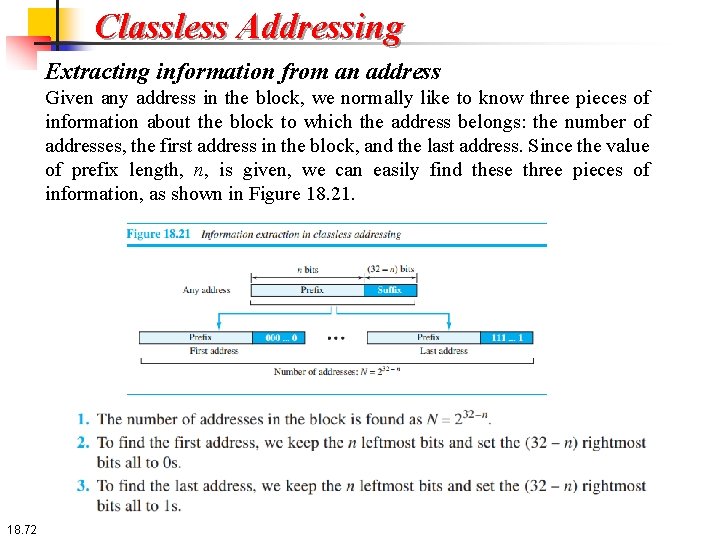
Classless Addressing Extracting information from an address Given any address in the block, we normally like to know three pieces of information about the block to which the address belongs: the number of addresses, the first address in the block, and the last address. Since the value of prefix length, n, is given, we can easily find these three pieces of information, as shown in Figure 18. 21. 18. 72
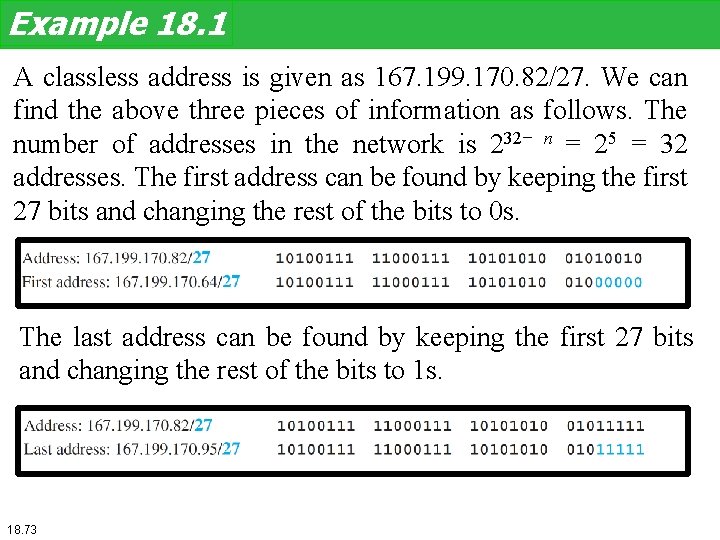
Example 18. 1 A classless address is given as 167. 199. 170. 82/27. We can find the above three pieces of information as follows. The number of addresses in the network is 232− n = 25 = 32 addresses. The first address can be found by keeping the first 27 bits and changing the rest of the bits to 0 s. The last address can be found by keeping the first 27 bits and changing the rest of the bits to 1 s. 18. 73
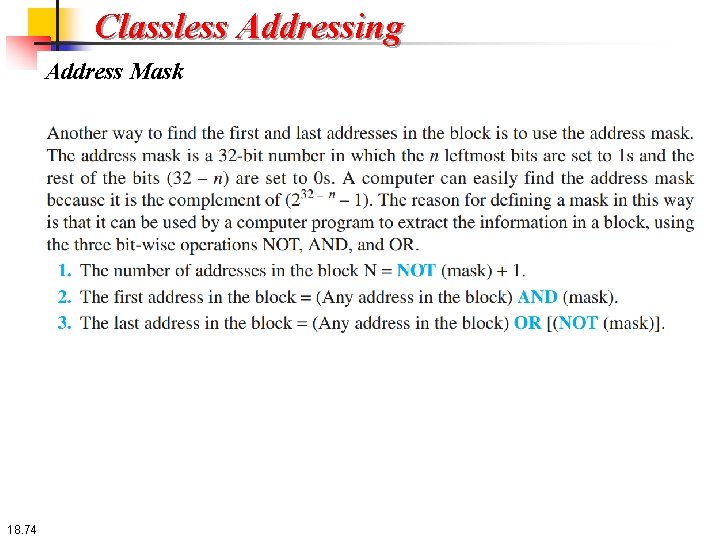
Classless Addressing Address Mask 18. 74
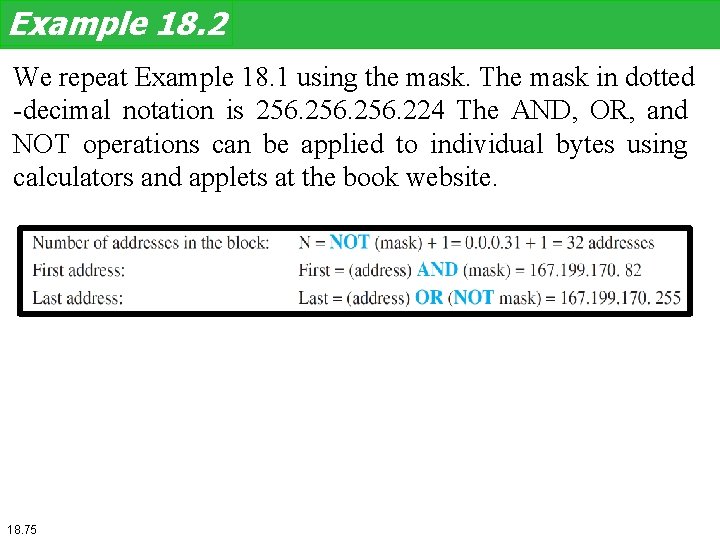
Example 18. 2 We repeat Example 18. 1 using the mask. The mask in dotted -decimal notation is 256. 224 The AND, OR, and NOT operations can be applied to individual bytes using calculators and applets at the book website. 18. 75
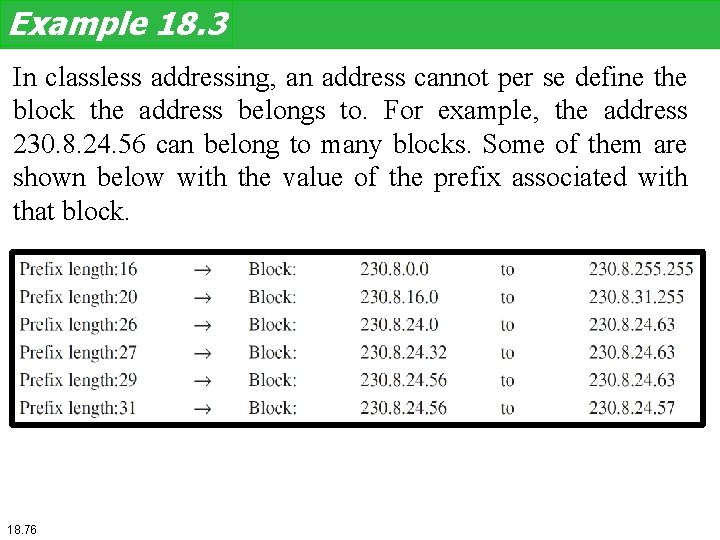
Example 18. 3 In classless addressing, an address cannot per se define the block the address belongs to. For example, the address 230. 8. 24. 56 can belong to many blocks. Some of them are shown below with the value of the prefix associated with that block. 18. 76
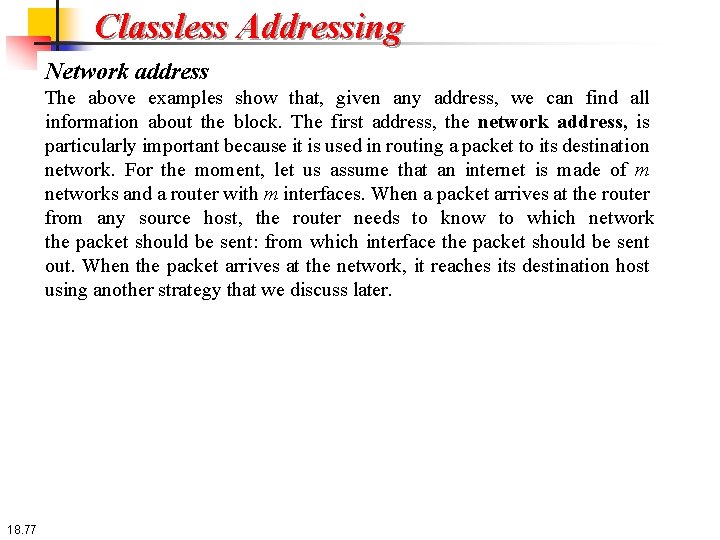
Classless Addressing Network address The above examples show that, given any address, we can find all information about the block. The first address, the network address, is particularly important because it is used in routing a packet to its destination network. For the moment, let us assume that an internet is made of m networks and a router with m interfaces. When a packet arrives at the router from any source host, the router needs to know to which network the packet should be sent: from which interface the packet should be sent out. When the packet arrives at the network, it reaches its destination host using another strategy that we discuss later. 18. 77
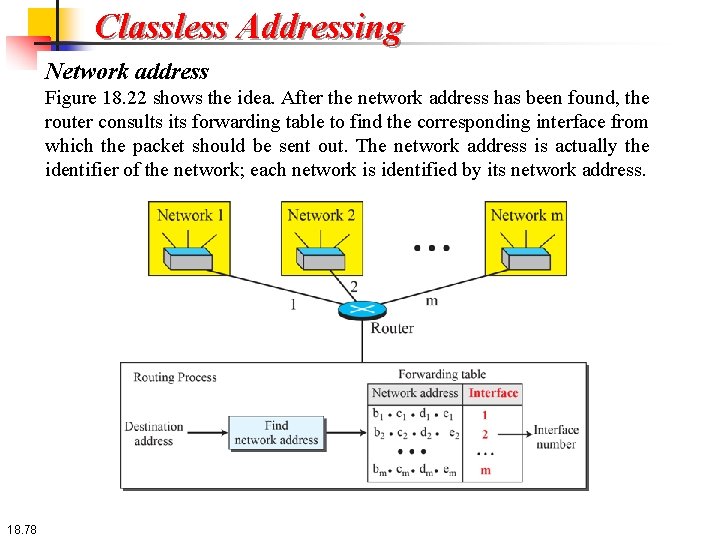
Classless Addressing Network address Figure 18. 22 shows the idea. After the network address has been found, the router consults its forwarding table to find the corresponding interface from which the packet should be sent out. The network address is actually the identifier of the network; each network is identified by its network address. 18. 78
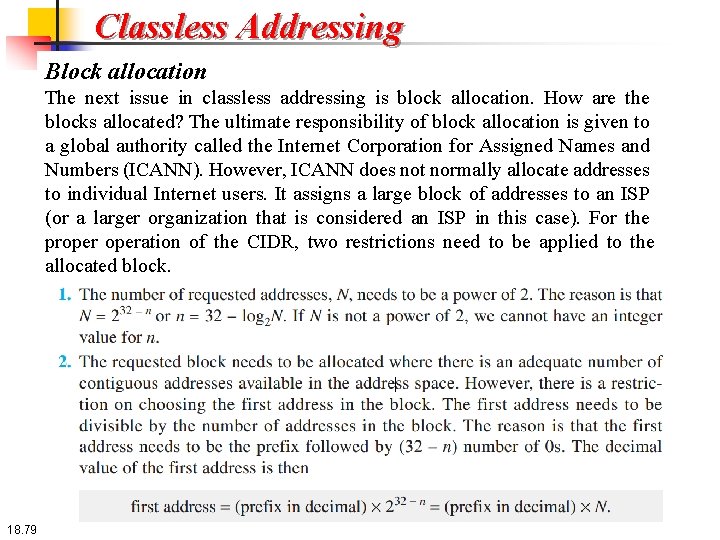
Classless Addressing Block allocation The next issue in classless addressing is block allocation. How are the blocks allocated? The ultimate responsibility of block allocation is given to a global authority called the Internet Corporation for Assigned Names and Numbers (ICANN). However, ICANN does not normally allocate addresses to individual Internet users. It assigns a large block of addresses to an ISP (or a larger organization that is considered an ISP in this case). For the properation of the CIDR, two restrictions need to be applied to the allocated block. 18. 79
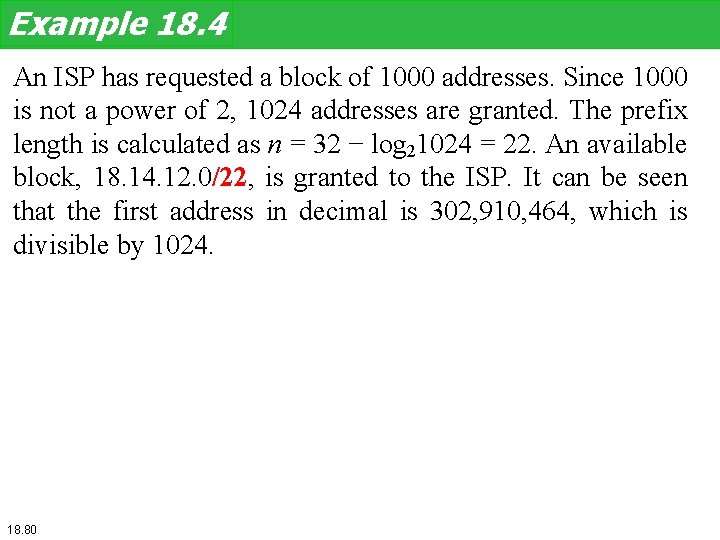
Example 18. 4 An ISP has requested a block of 1000 addresses. Since 1000 is not a power of 2, 1024 addresses are granted. The prefix length is calculated as n = 32 − log 21024 = 22. An available block, 18. 14. 12. 0/22, is granted to the ISP. It can be seen that the first address in decimal is 302, 910, 464, which is divisible by 1024. 18. 80
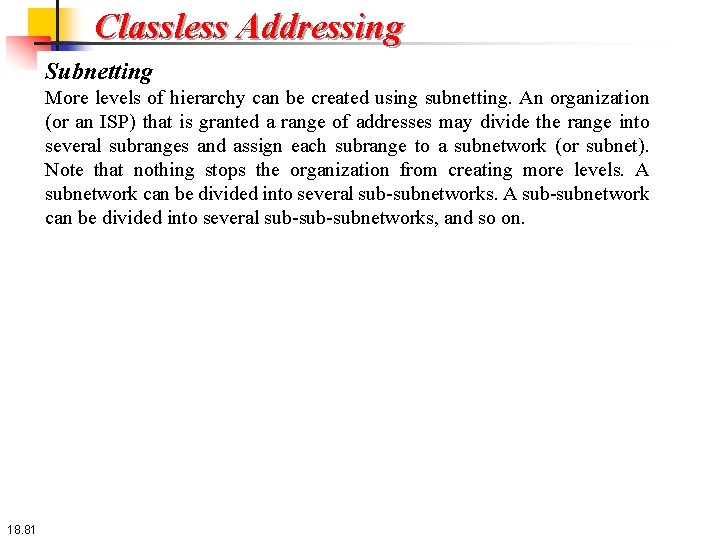
Classless Addressing Subnetting More levels of hierarchy can be created using subnetting. An organization (or an ISP) that is granted a range of addresses may divide the range into several subranges and assign each subrange to a subnetwork (or subnet). Note that nothing stops the organization from creating more levels. A subnetwork can be divided into several sub-subnetworks. A sub-subnetwork can be divided into several sub-subnetworks, and so on. 18. 81
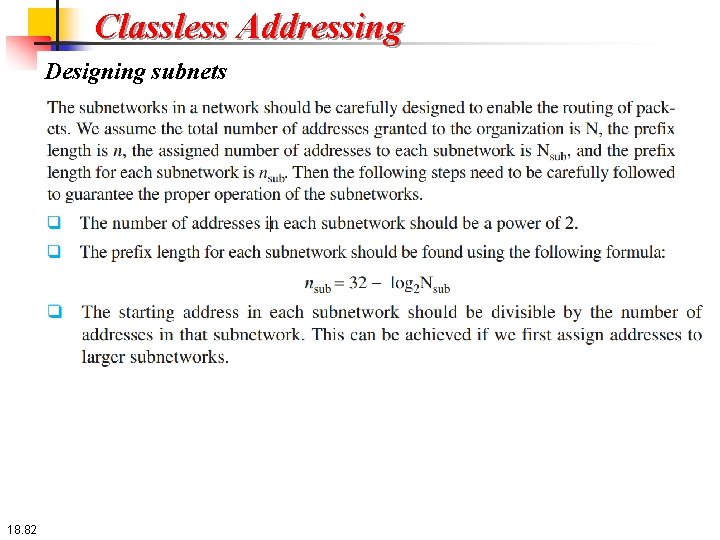
Classless Addressing Designing subnets 18. 82
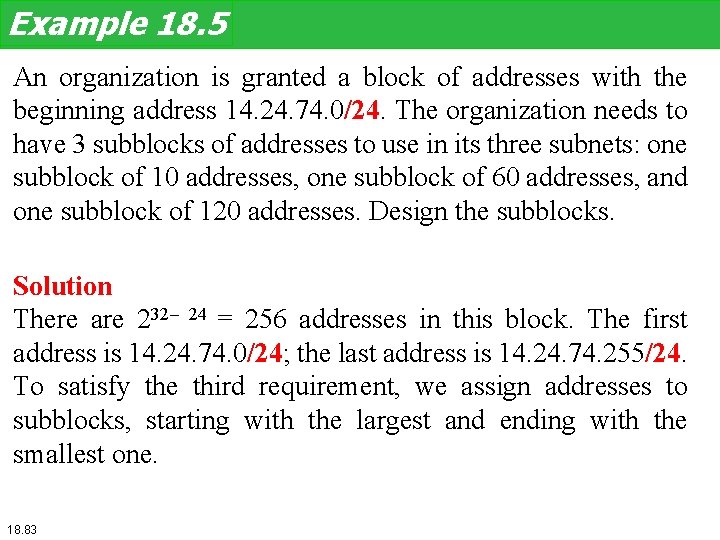
Example 18. 5 An organization is granted a block of addresses with the beginning address 14. 24. 74. 0/24. The organization needs to have 3 subblocks of addresses to use in its three subnets: one subblock of 10 addresses, one subblock of 60 addresses, and one subblock of 120 addresses. Design the subblocks. Solution There are 232– 24 = 256 addresses in this block. The first address is 14. 24. 74. 0/24; the last address is 14. 24. 74. 255/24. To satisfy the third requirement, we assign addresses to subblocks, starting with the largest and ending with the smallest one. 18. 83
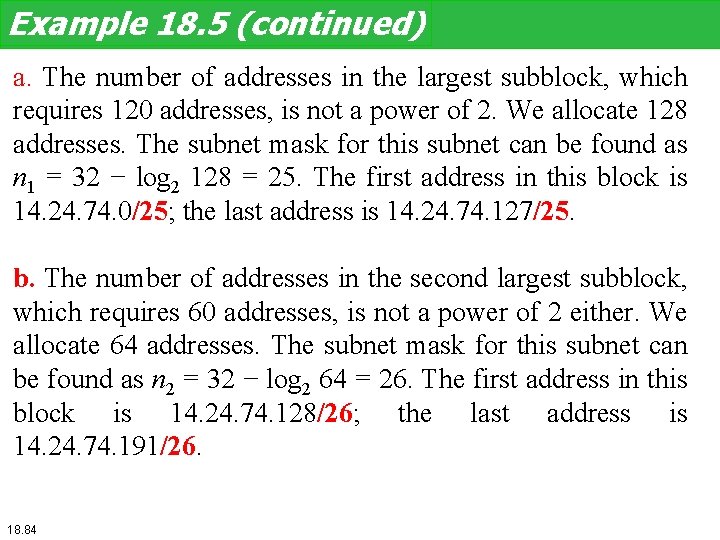
Example 18. 5 (continued) a. The number of addresses in the largest subblock, which requires 120 addresses, is not a power of 2. We allocate 128 addresses. The subnet mask for this subnet can be found as n 1 = 32 − log 2 128 = 25. The first address in this block is 14. 24. 74. 0/25; the last address is 14. 24. 74. 127/25. b. The number of addresses in the second largest subblock, which requires 60 addresses, is not a power of 2 either. We allocate 64 addresses. The subnet mask for this subnet can be found as n 2 = 32 − log 2 64 = 26. The first address in this block is 14. 24. 74. 128/26; the last address is 14. 24. 74. 191/26. 18. 84
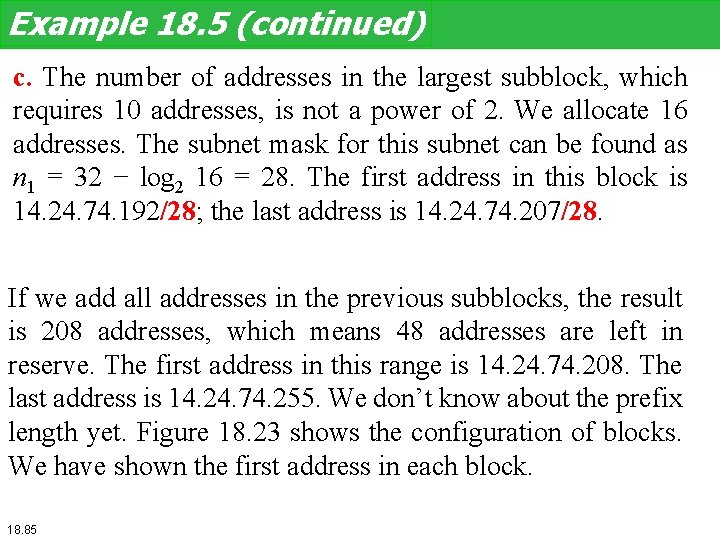
Example 18. 5 (continued) c. The number of addresses in the largest subblock, which requires 10 addresses, is not a power of 2. We allocate 16 addresses. The subnet mask for this subnet can be found as n 1 = 32 − log 2 16 = 28. The first address in this block is 14. 24. 74. 192/28; the last address is 14. 24. 74. 207/28. If we add all addresses in the previous subblocks, the result is 208 addresses, which means 48 addresses are left in reserve. The first address in this range is 14. 24. 74. 208. The last address is 14. 24. 74. 255. We don’t know about the prefix length yet. Figure 18. 23 shows the configuration of blocks. We have shown the first address in each block. 18. 85
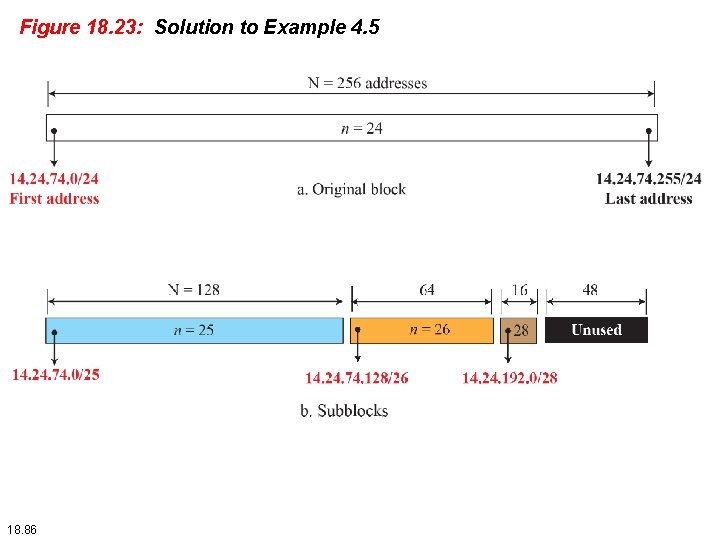
Figure 18. 23: Solution to Example 4. 5 18. 86
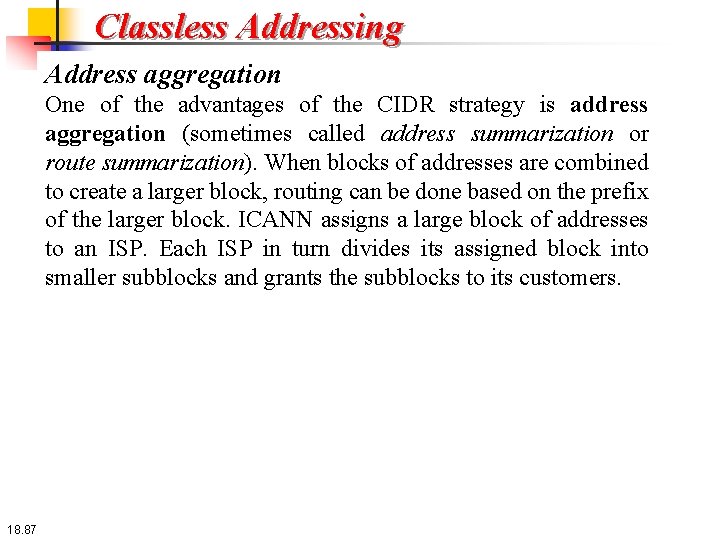
Classless Addressing Address aggregation One of the advantages of the CIDR strategy is address aggregation (sometimes called address summarization or route summarization). When blocks of addresses are combined to create a larger block, routing can be done based on the prefix of the larger block. ICANN assigns a large block of addresses to an ISP. Each ISP in turn divides its assigned block into smaller subblocks and grants the subblocks to its customers. 18. 87
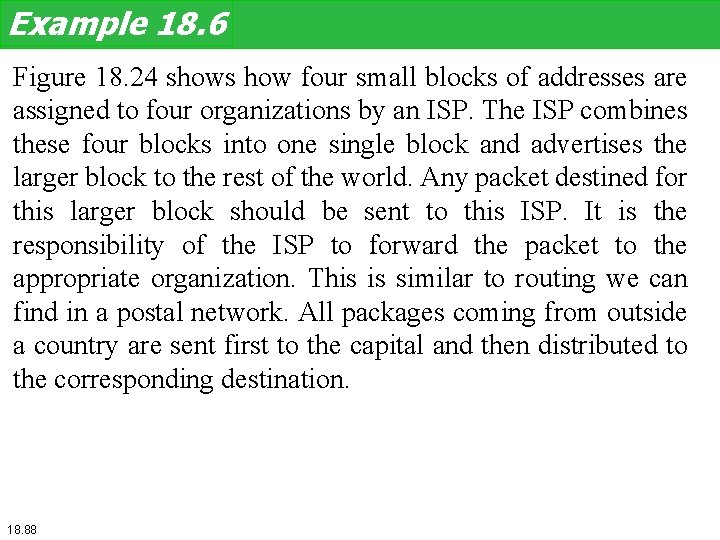
Example 18. 6 Figure 18. 24 shows how four small blocks of addresses are assigned to four organizations by an ISP. The ISP combines these four blocks into one single block and advertises the larger block to the rest of the world. Any packet destined for this larger block should be sent to this ISP. It is the responsibility of the ISP to forward the packet to the appropriate organization. This is similar to routing we can find in a postal network. All packages coming from outside a country are sent first to the capital and then distributed to the corresponding destination. 18. 88
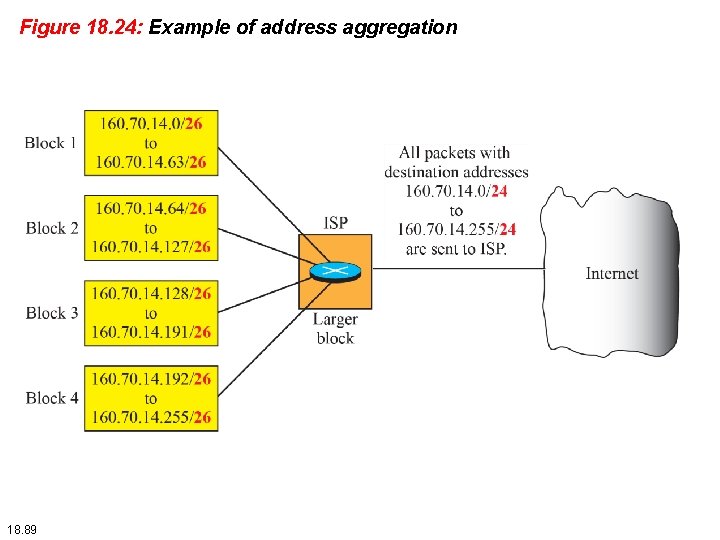
Figure 18. 24: Example of address aggregation 18. 89
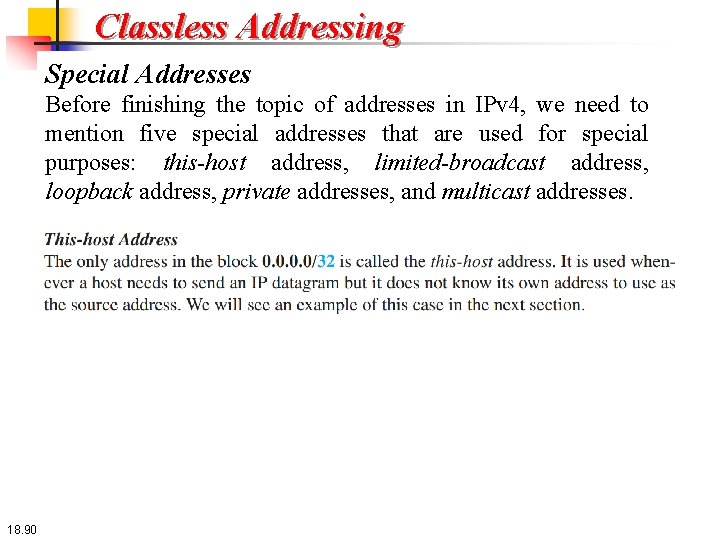
Classless Addressing Special Addresses Before finishing the topic of addresses in IPv 4, we need to mention five special addresses that are used for special purposes: this-host address, limited-broadcast address, loopback address, private addresses, and multicast addresses. 18. 90
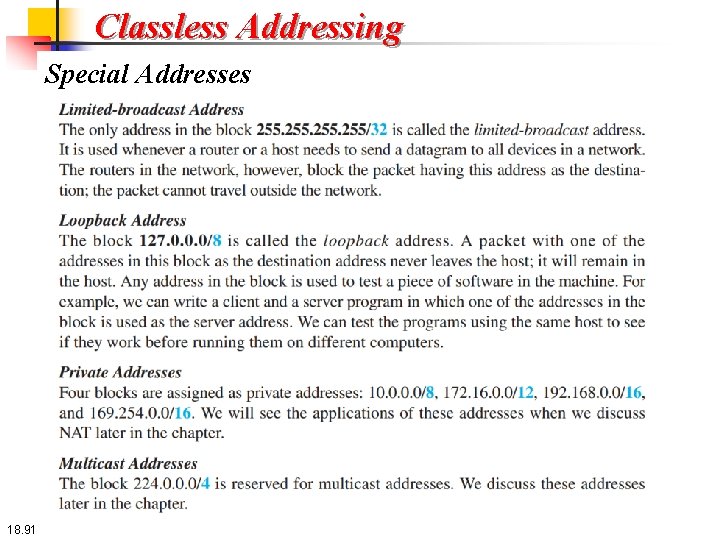
Classless Addressing Special Addresses 18. 91
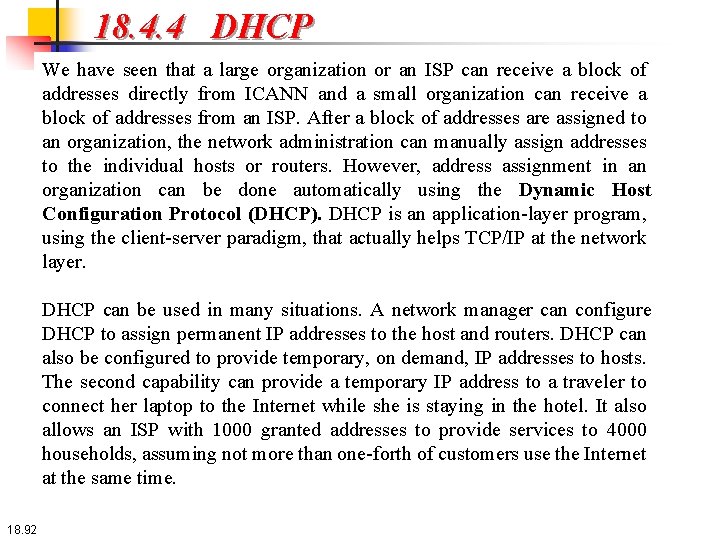
18. 4. 4 DHCP We have seen that a large organization or an ISP can receive a block of addresses directly from ICANN and a small organization can receive a block of addresses from an ISP. After a block of addresses are assigned to an organization, the network administration can manually assign addresses to the individual hosts or routers. However, address assignment in an organization can be done automatically using the Dynamic Host Configuration Protocol (DHCP). DHCP is an application-layer program, using the client-server paradigm, that actually helps TCP/IP at the network layer. DHCP can be used in many situations. A network manager can configure DHCP to assign permanent IP addresses to the host and routers. DHCP can also be configured to provide temporary, on demand, IP addresses to hosts. The second capability can provide a temporary IP address to a traveler to connect her laptop to the Internet while she is staying in the hotel. It also allows an ISP with 1000 granted addresses to provide services to 4000 households, assuming not more than one-forth of customers use the Internet at the same time. 18. 92
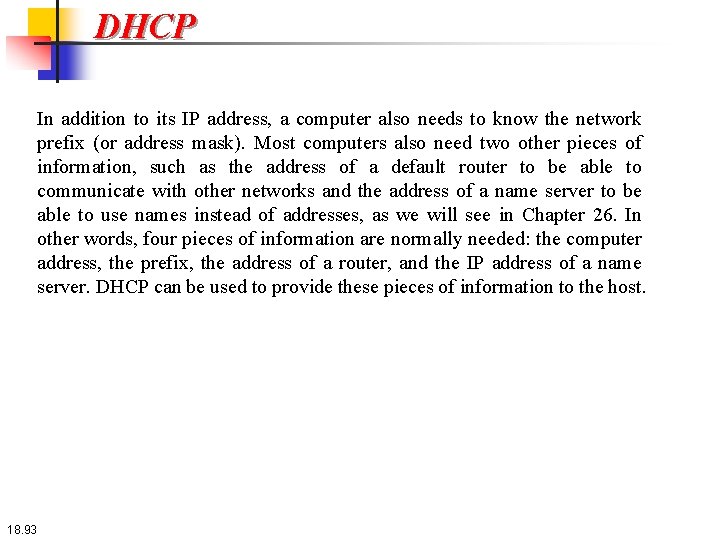
DHCP In addition to its IP address, a computer also needs to know the network prefix (or address mask). Most computers also need two other pieces of information, such as the address of a default router to be able to communicate with other networks and the address of a name server to be able to use names instead of addresses, as we will see in Chapter 26. In other words, four pieces of information are normally needed: the computer address, the prefix, the address of a router, and the IP address of a name server. DHCP can be used to provide these pieces of information to the host. 18. 93
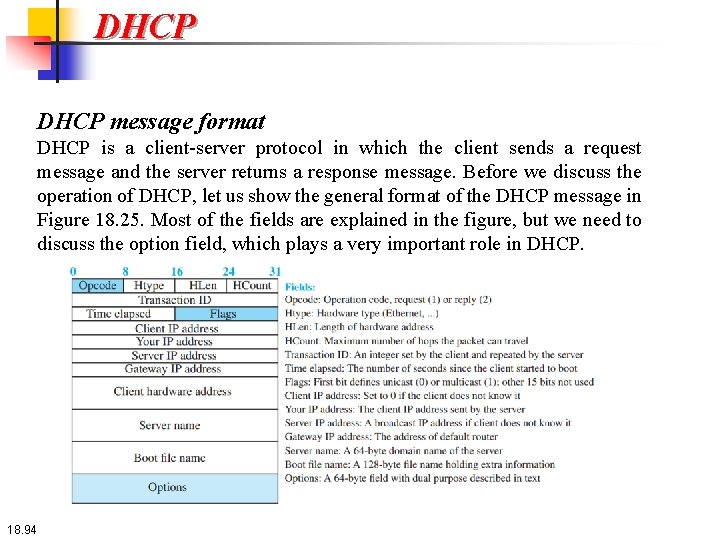
DHCP message format DHCP is a client-server protocol in which the client sends a request message and the server returns a response message. Before we discuss the operation of DHCP, let us show the general format of the DHCP message in Figure 18. 25. Most of the fields are explained in the figure, but we need to discuss the option field, which plays a very important role in DHCP. 18. 94
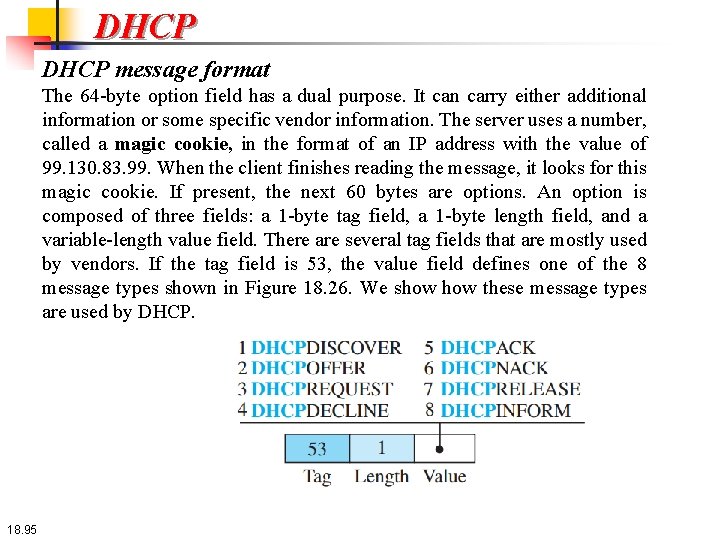
DHCP message format The 64 -byte option field has a dual purpose. It can carry either additional information or some specific vendor information. The server uses a number, called a magic cookie, in the format of an IP address with the value of 99. 130. 83. 99. When the client finishes reading the message, it looks for this magic cookie. If present, the next 60 bytes are options. An option is composed of three fields: a 1 -byte tag field, a 1 -byte length field, and a variable-length value field. There are several tag fields that are mostly used by vendors. If the tag field is 53, the value field defines one of the 8 message types shown in Figure 18. 26. We show these message types are used by DHCP. 18. 95
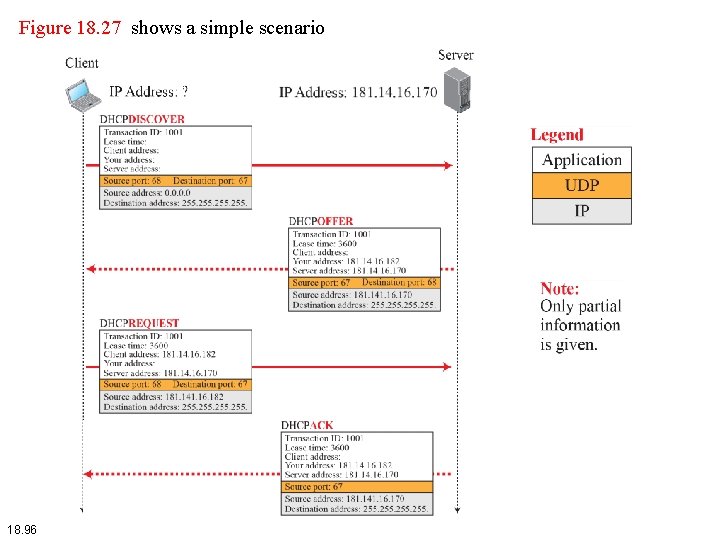
Figure 18. 27 shows a simple scenario 18. 96
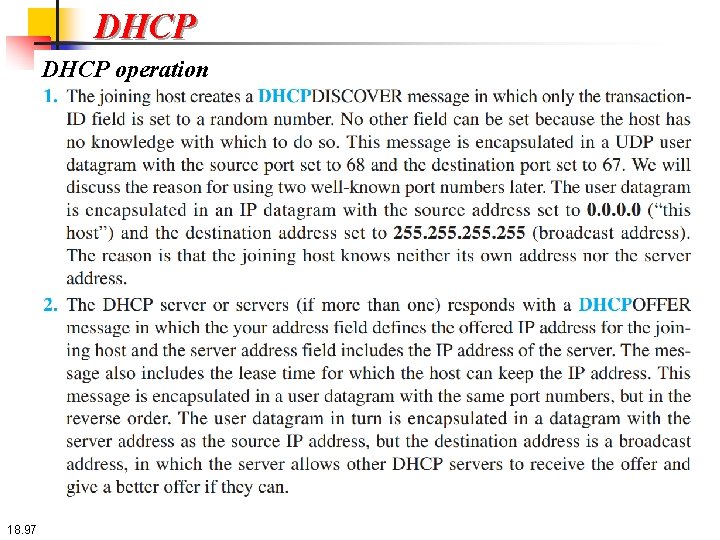
DHCP operation 18. 97
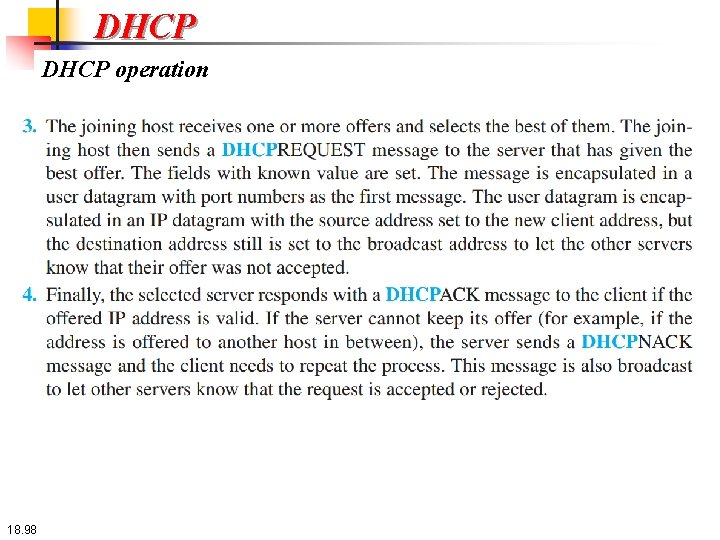
DHCP operation 18. 98
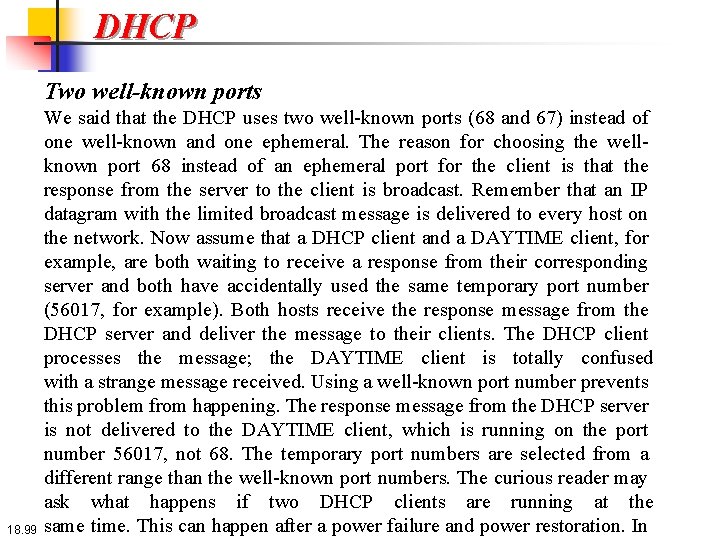
DHCP Two well-known ports 18. 99 We said that the DHCP uses two well-known ports (68 and 67) instead of one well-known and one ephemeral. The reason for choosing the wellknown port 68 instead of an ephemeral port for the client is that the response from the server to the client is broadcast. Remember that an IP datagram with the limited broadcast message is delivered to every host on the network. Now assume that a DHCP client and a DAYTIME client, for example, are both waiting to receive a response from their corresponding server and both have accidentally used the same temporary port number (56017, for example). Both hosts receive the response message from the DHCP server and deliver the message to their clients. The DHCP client processes the message; the DAYTIME client is totally confused with a strange message received. Using a well-known port number prevents this problem from happening. The response message from the DHCP server is not delivered to the DAYTIME client, which is running on the port number 56017, not 68. The temporary port numbers are selected from a different range than the well-known port numbers. The curious reader may ask what happens if two DHCP clients are running at the same time. This can happen after a power failure and power restoration. In
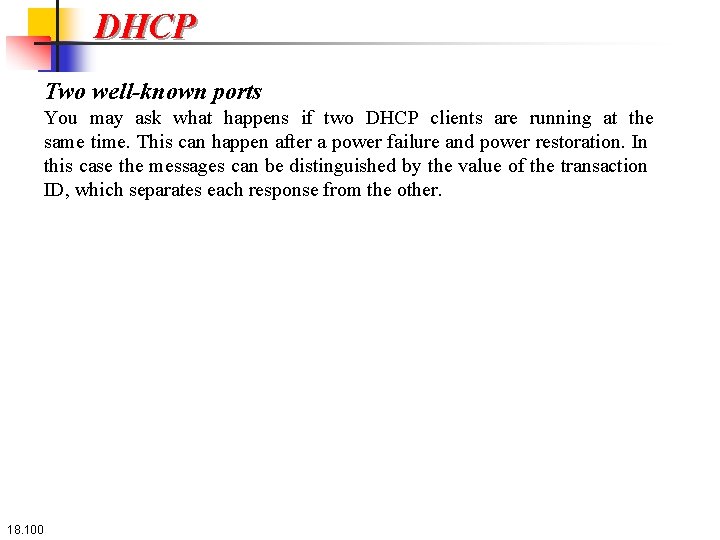
DHCP Two well-known ports You may ask what happens if two DHCP clients are running at the same time. This can happen after a power failure and power restoration. In this case the messages can be distinguished by the value of the transaction ID, which separates each response from the other. 18. 100
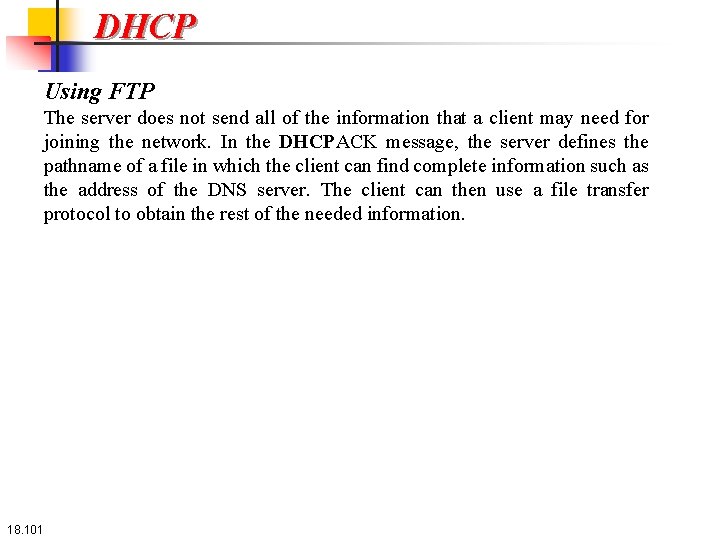
DHCP Using FTP The server does not send all of the information that a client may need for joining the network. In the DHCPACK message, the server defines the pathname of a file in which the client can find complete information such as the address of the DNS server. The client can then use a file transfer protocol to obtain the rest of the needed information. 18. 101
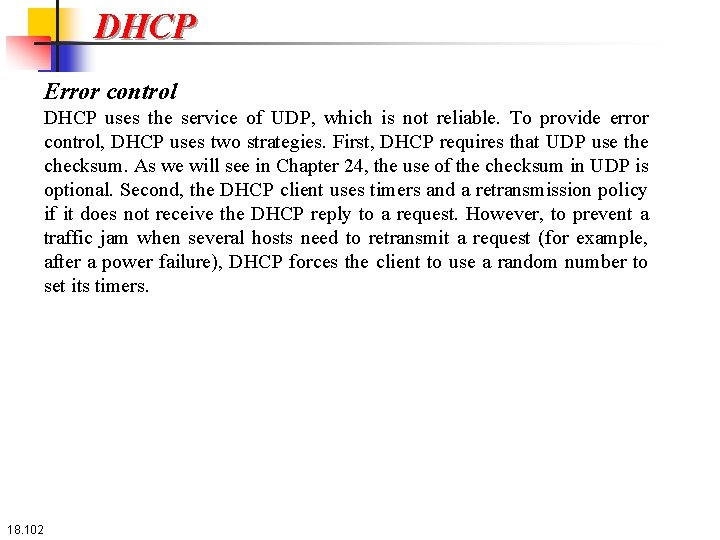
DHCP Error control DHCP uses the service of UDP, which is not reliable. To provide error control, DHCP uses two strategies. First, DHCP requires that UDP use the checksum. As we will see in Chapter 24, the use of the checksum in UDP is optional. Second, the DHCP client uses timers and a retransmission policy if it does not receive the DHCP reply to a request. However, to prevent a traffic jam when several hosts need to retransmit a request (for example, after a power failure), DHCP forces the client to use a random number to set its timers. 18. 102
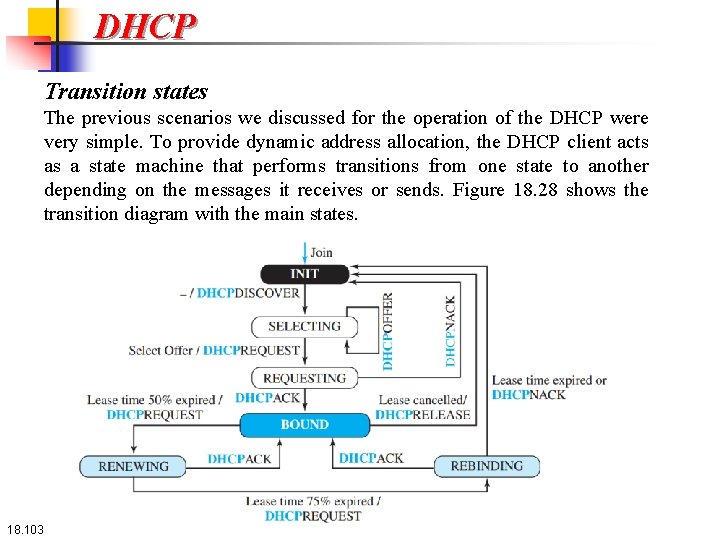
DHCP Transition states The previous scenarios we discussed for the operation of the DHCP were very simple. To provide dynamic address allocation, the DHCP client acts as a state machine that performs transitions from one state to another depending on the messages it receives or sends. Figure 18. 28 shows the transition diagram with the main states. 18. 103
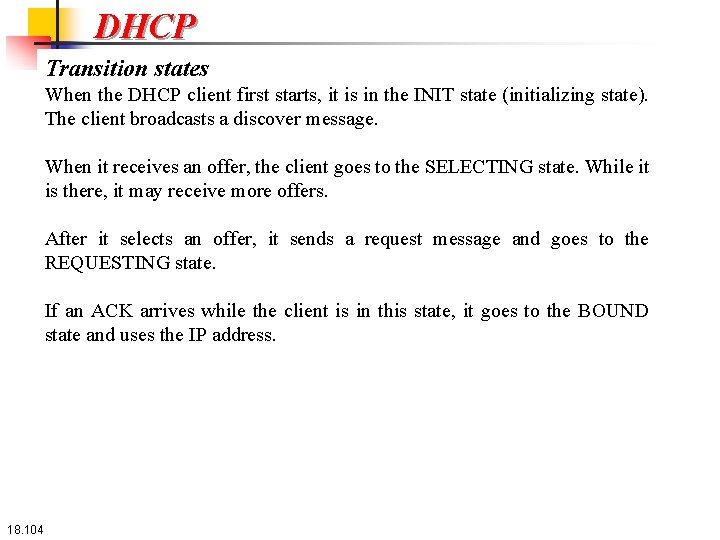
DHCP Transition states When the DHCP client first starts, it is in the INIT state (initializing state). The client broadcasts a discover message. When it receives an offer, the client goes to the SELECTING state. While it is there, it may receive more offers. After it selects an offer, it sends a request message and goes to the REQUESTING state. If an ACK arrives while the client is in this state, it goes to the BOUND state and uses the IP address. 18. 104
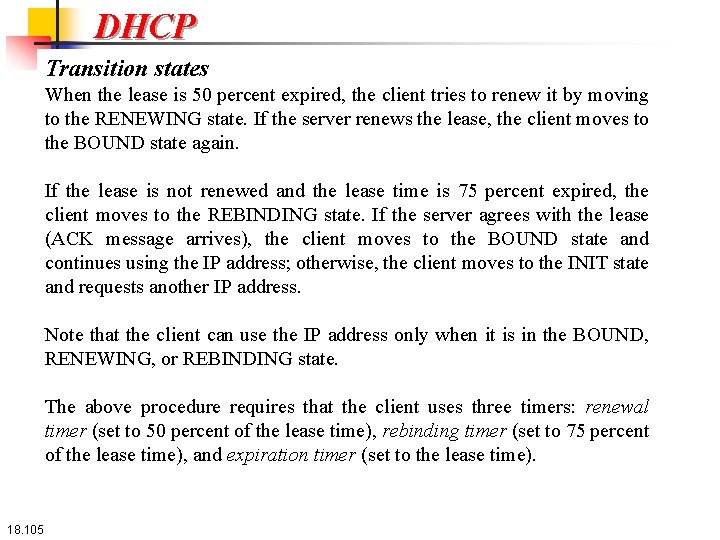
DHCP Transition states When the lease is 50 percent expired, the client tries to renew it by moving to the RENEWING state. If the server renews the lease, the client moves to the BOUND state again. If the lease is not renewed and the lease time is 75 percent expired, the client moves to the REBINDING state. If the server agrees with the lease (ACK message arrives), the client moves to the BOUND state and continues using the IP address; otherwise, the client moves to the INIT state and requests another IP address. Note that the client can use the IP address only when it is in the BOUND, RENEWING, or REBINDING state. The above procedure requires that the client uses three timers: renewal timer (set to 50 percent of the lease time), rebinding timer (set to 75 percent of the lease time), and expiration timer (set to the lease time). 18. 105
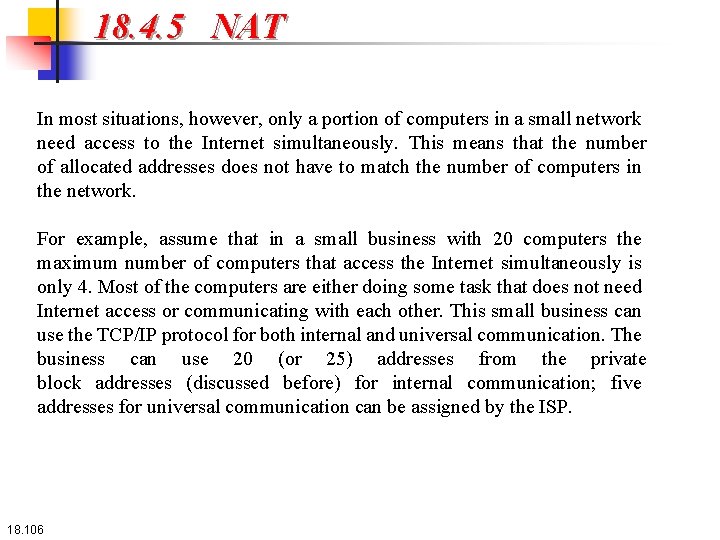
18. 4. 5 NAT In most situations, however, only a portion of computers in a small network need access to the Internet simultaneously. This means that the number of allocated addresses does not have to match the number of computers in the network. For example, assume that in a small business with 20 computers the maximum number of computers that access the Internet simultaneously is only 4. Most of the computers are either doing some task that does not need Internet access or communicating with each other. This small business can use the TCP/IP protocol for both internal and universal communication. The business can use 20 (or 25) addresses from the private block addresses (discussed before) for internal communication; five addresses for universal communication can be assigned by the ISP. 18. 106
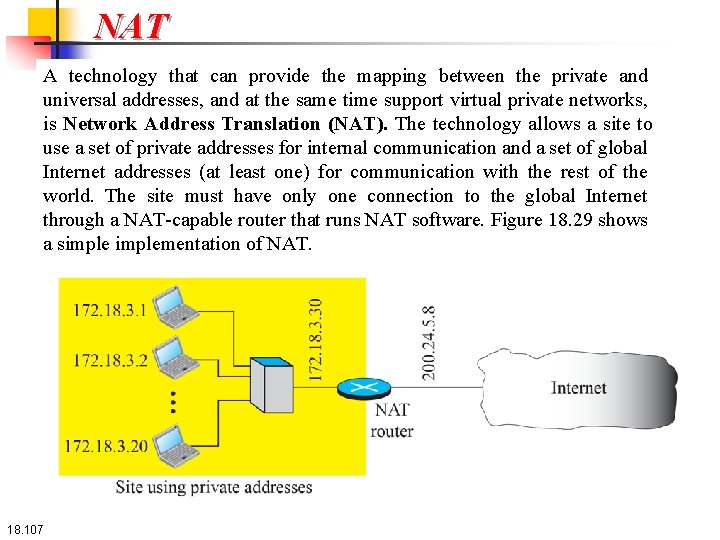
NAT A technology that can provide the mapping between the private and universal addresses, and at the same time support virtual private networks, is Network Address Translation (NAT). The technology allows a site to use a set of private addresses for internal communication and a set of global Internet addresses (at least one) for communication with the rest of the world. The site must have only one connection to the global Internet through a NAT-capable router that runs NAT software. Figure 18. 29 shows a simplementation of NAT. 18. 107
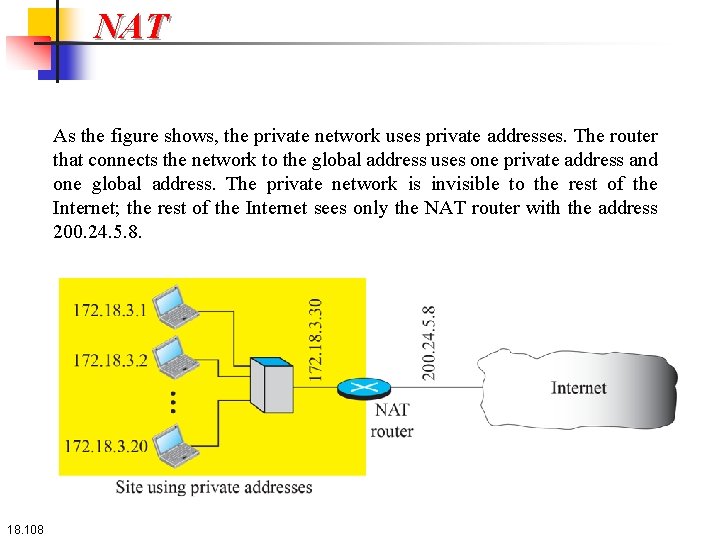
NAT As the figure shows, the private network uses private addresses. The router that connects the network to the global address uses one private address and one global address. The private network is invisible to the rest of the Internet; the rest of the Internet sees only the NAT router with the address 200. 24. 5. 8. 18. 108
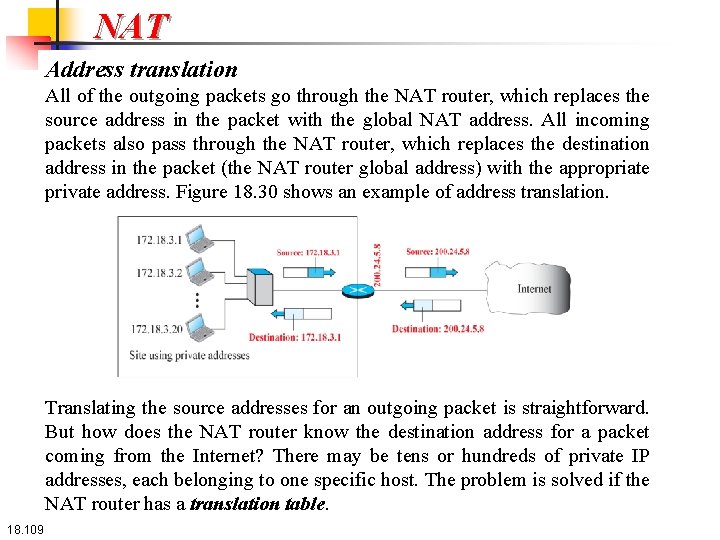
NAT Address translation All of the outgoing packets go through the NAT router, which replaces the source address in the packet with the global NAT address. All incoming packets also pass through the NAT router, which replaces the destination address in the packet (the NAT router global address) with the appropriate private address. Figure 18. 30 shows an example of address translation. Translating the source addresses for an outgoing packet is straightforward. But how does the NAT router know the destination address for a packet coming from the Internet? There may be tens or hundreds of private IP addresses, each belonging to one specific host. The problem is solved if the NAT router has a translation table. 18. 109
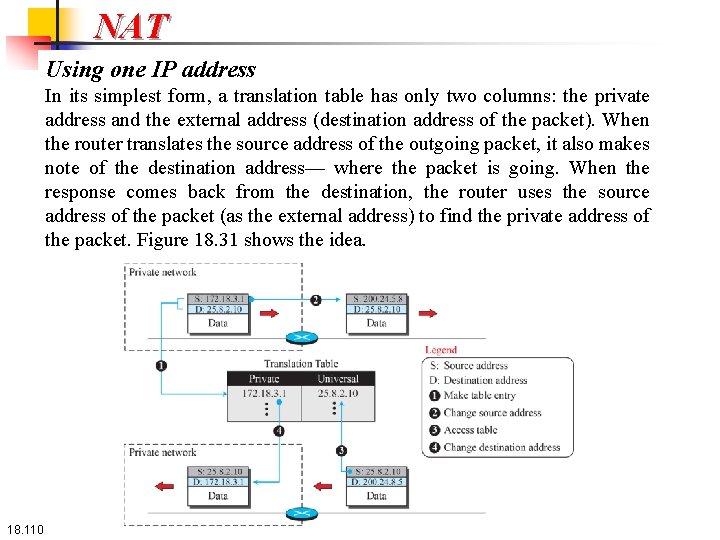
NAT Using one IP address In its simplest form, a translation table has only two columns: the private address and the external address (destination address of the packet). When the router translates the source address of the outgoing packet, it also makes note of the destination address— where the packet is going. When the response comes back from the destination, the router uses the source address of the packet (as the external address) to find the private address of the packet. Figure 18. 31 shows the idea. 18. 110
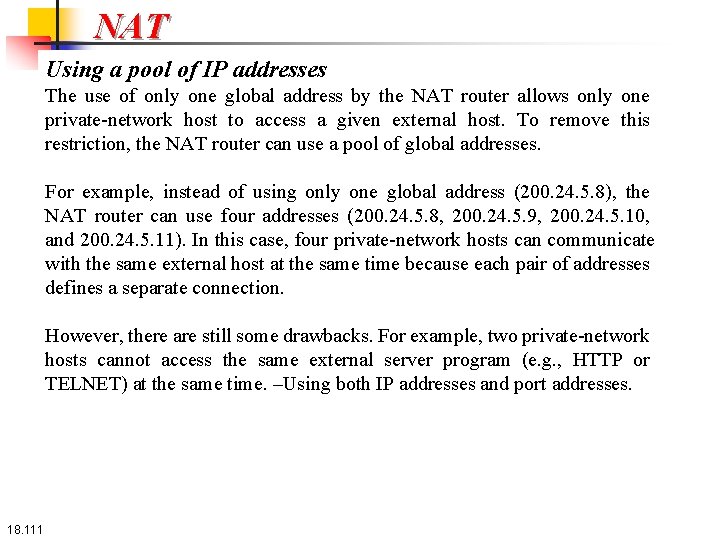
NAT Using a pool of IP addresses The use of only one global address by the NAT router allows only one private-network host to access a given external host. To remove this restriction, the NAT router can use a pool of global addresses. For example, instead of using only one global address (200. 24. 5. 8), the NAT router can use four addresses (200. 24. 5. 8, 200. 24. 5. 9, 200. 24. 5. 10, and 200. 24. 5. 11). In this case, four private-network hosts can communicate with the same external host at the same time because each pair of addresses defines a separate connection. However, there are still some drawbacks. For example, two private-network hosts cannot access the same external server program (e. g. , HTTP or TELNET) at the same time. –Using both IP addresses and port addresses. 18. 111
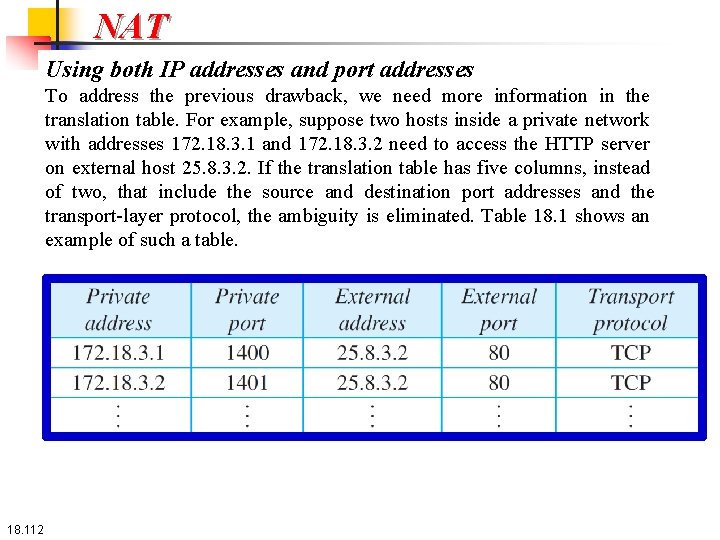
NAT Using both IP addresses and port addresses To address the previous drawback, we need more information in the translation table. For example, suppose two hosts inside a private network with addresses 172. 18. 3. 1 and 172. 18. 3. 2 need to access the HTTP server on external host 25. 8. 3. 2. If the translation table has five columns, instead of two, that include the source and destination port addresses and the transport-layer protocol, the ambiguity is eliminated. Table 18. 1 shows an example of such a table. 18. 112
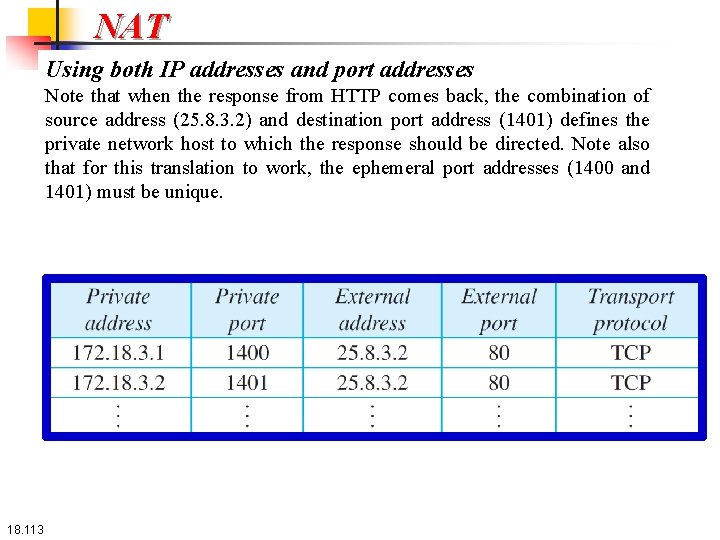
NAT Using both IP addresses and port addresses Note that when the response from HTTP comes back, the combination of source address (25. 8. 3. 2) and destination port address (1401) defines the private network host to which the response should be directed. Note also that for this translation to work, the ephemeral port addresses (1400 and 1401) must be unique. 18. 113
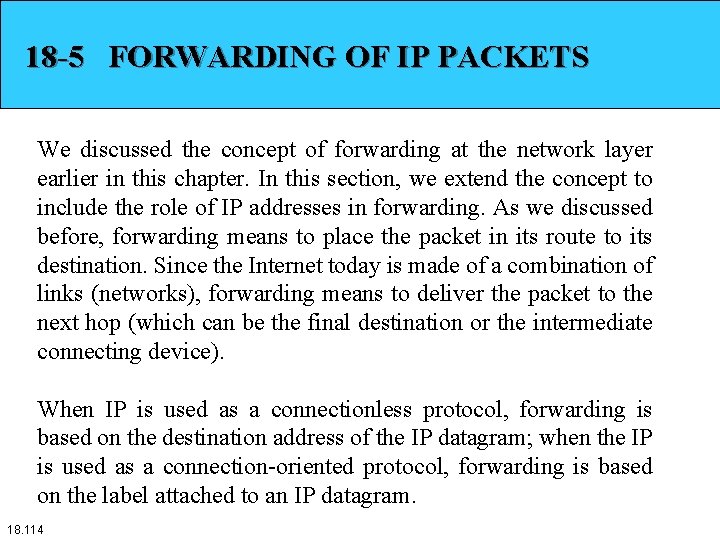
18 -5 FORWARDING OF IP PACKETS We discussed the concept of forwarding at the network layer earlier in this chapter. In this section, we extend the concept to include the role of IP addresses in forwarding. As we discussed before, forwarding means to place the packet in its route to its destination. Since the Internet today is made of a combination of links (networks), forwarding means to deliver the packet to the next hop (which can be the final destination or the intermediate connecting device). When IP is used as a connectionless protocol, forwarding is based on the destination address of the IP datagram; when the IP is used as a connection-oriented protocol, forwarding is based on the label attached to an IP datagram. 18. 114
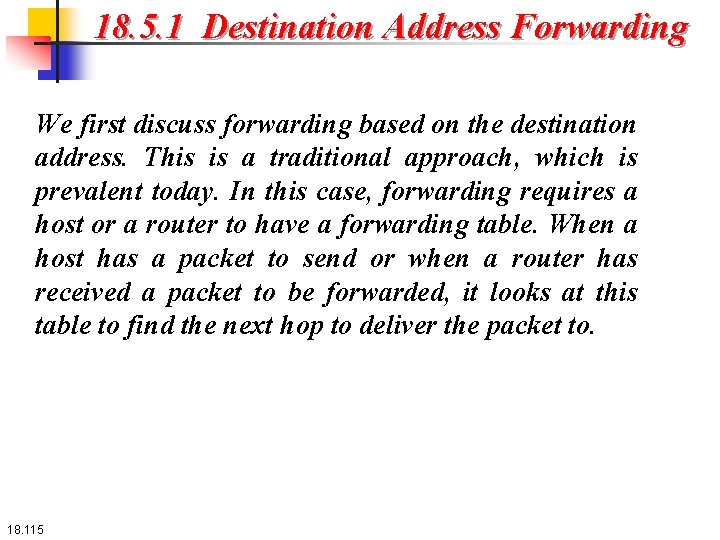
18. 5. 1 Destination Address Forwarding We first discuss forwarding based on the destination address. This is a traditional approach, which is prevalent today. In this case, forwarding requires a host or a router to have a forwarding table. When a host has a packet to send or when a router has received a packet to be forwarded, it looks at this table to find the next hop to deliver the packet to. 18. 115
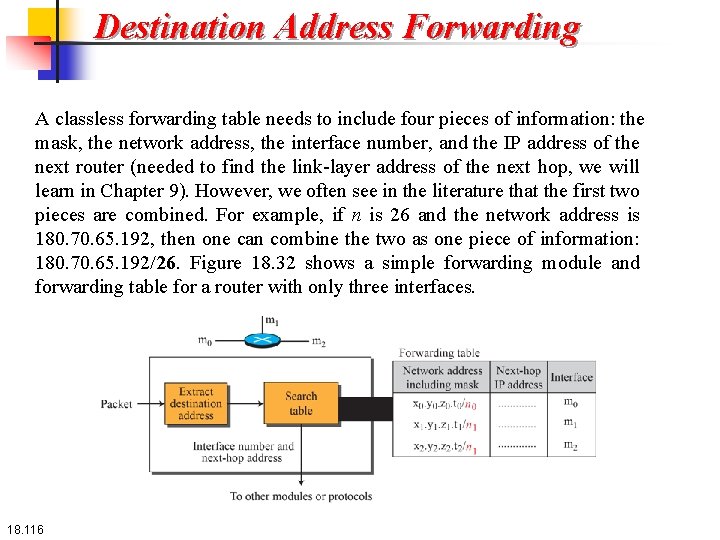
Destination Address Forwarding A classless forwarding table needs to include four pieces of information: the mask, the network address, the interface number, and the IP address of the next router (needed to find the link-layer address of the next hop, we will learn in Chapter 9). However, we often see in the literature that the first two pieces are combined. For example, if n is 26 and the network address is 180. 70. 65. 192, then one can combine the two as one piece of information: 180. 70. 65. 192/26. Figure 18. 32 shows a simple forwarding module and forwarding table for a router with only three interfaces. 18. 116
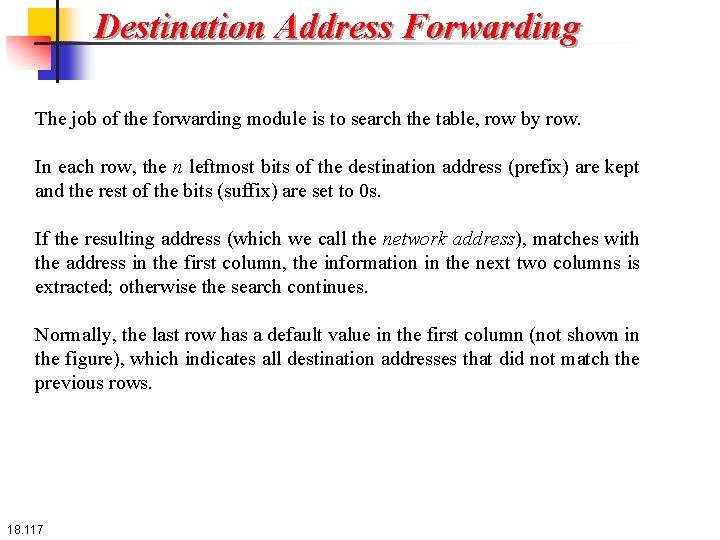
Destination Address Forwarding The job of the forwarding module is to search the table, row by row. In each row, the n leftmost bits of the destination address (prefix) are kept and the rest of the bits (suffix) are set to 0 s. If the resulting address (which we call the network address), matches with the address in the first column, the information in the next two columns is extracted; otherwise the search continues. Normally, the last row has a default value in the first column (not shown in the figure), which indicates all destination addresses that did not match the previous rows. 18. 117
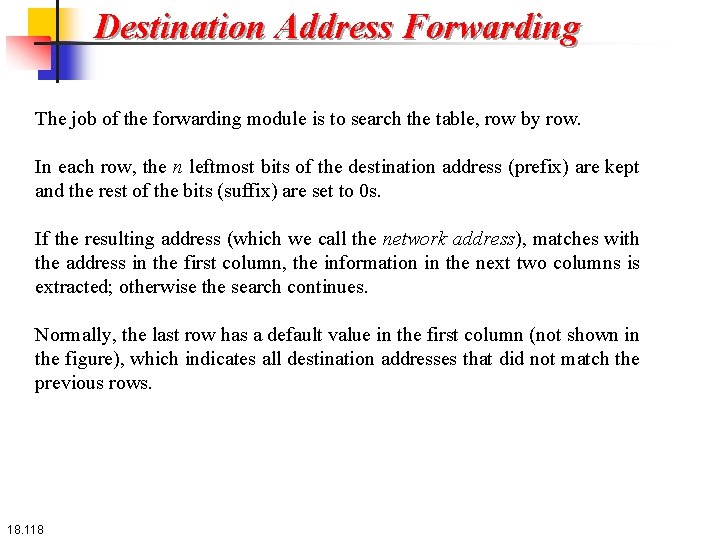
Destination Address Forwarding The job of the forwarding module is to search the table, row by row. In each row, the n leftmost bits of the destination address (prefix) are kept and the rest of the bits (suffix) are set to 0 s. If the resulting address (which we call the network address), matches with the address in the first column, the information in the next two columns is extracted; otherwise the search continues. Normally, the last row has a default value in the first column (not shown in the figure), which indicates all destination addresses that did not match the previous rows. 18. 118
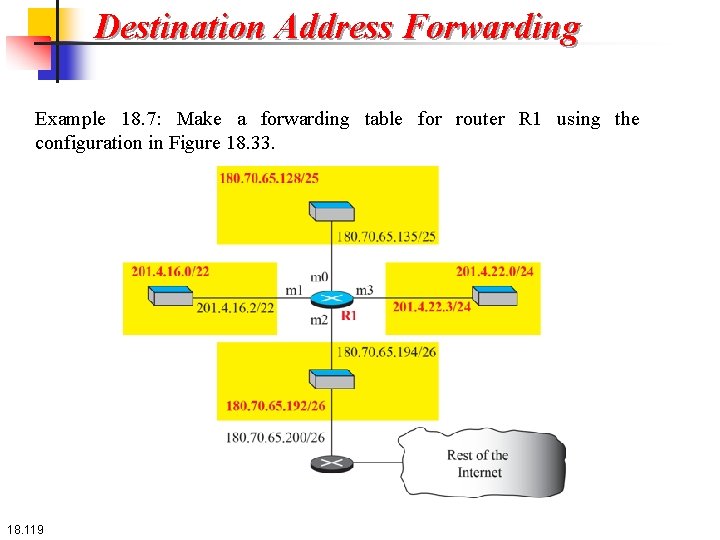
Destination Address Forwarding Example 18. 7: Make a forwarding table for router R 1 using the configuration in Figure 18. 33. 18. 119
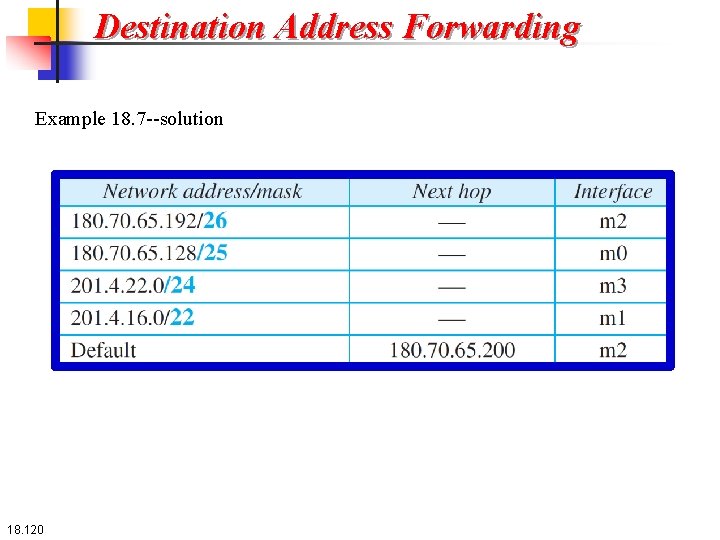
Destination Address Forwarding Example 18. 7 --solution 18. 120
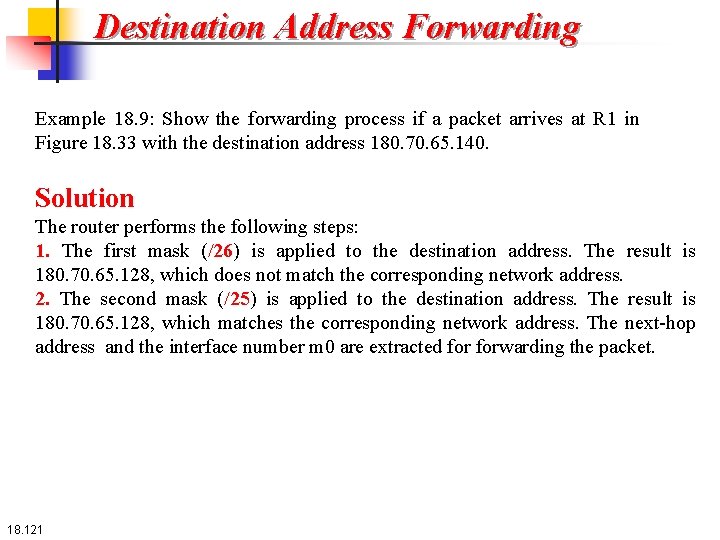
Destination Address Forwarding Example 18. 9: Show the forwarding process if a packet arrives at R 1 in Figure 18. 33 with the destination address 180. 70. 65. 140. Solution The router performs the following steps: 1. The first mask (/26) is applied to the destination address. The result is 180. 70. 65. 128, which does not match the corresponding network address. 2. The second mask (/25) is applied to the destination address. The result is 180. 70. 65. 128, which matches the corresponding network address. The next-hop address and the interface number m 0 are extracted forwarding the packet. 18. 121
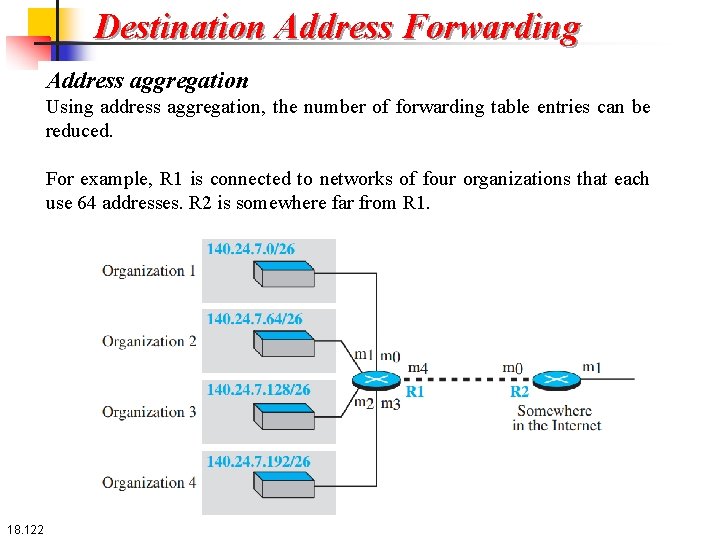
Destination Address Forwarding Address aggregation Using address aggregation, the number of forwarding table entries can be reduced. For example, R 1 is connected to networks of four organizations that each use 64 addresses. R 2 is somewhere far from R 1. 18. 122
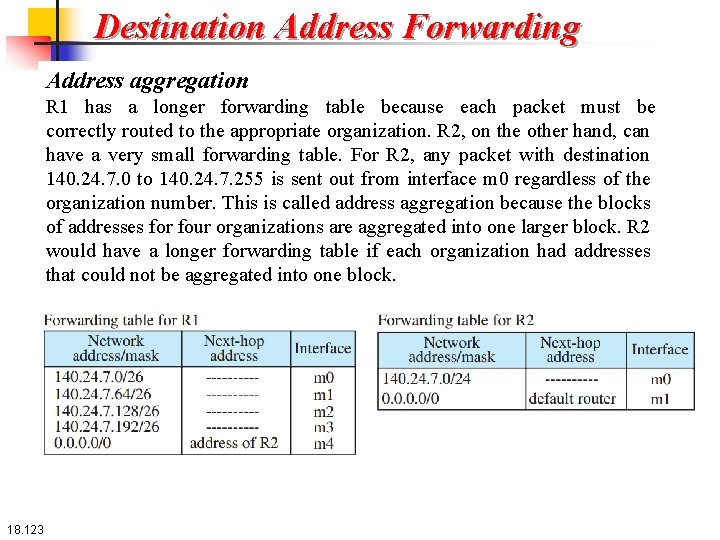
Destination Address Forwarding Address aggregation R 1 has a longer forwarding table because each packet must be correctly routed to the appropriate organization. R 2, on the other hand, can have a very small forwarding table. For R 2, any packet with destination 140. 24. 7. 0 to 140. 24. 7. 255 is sent out from interface m 0 regardless of the organization number. This is called address aggregation because the blocks of addresses for four organizations are aggregated into one larger block. R 2 would have a longer forwarding table if each organization had addresses that could not be aggregated into one block. 18. 123
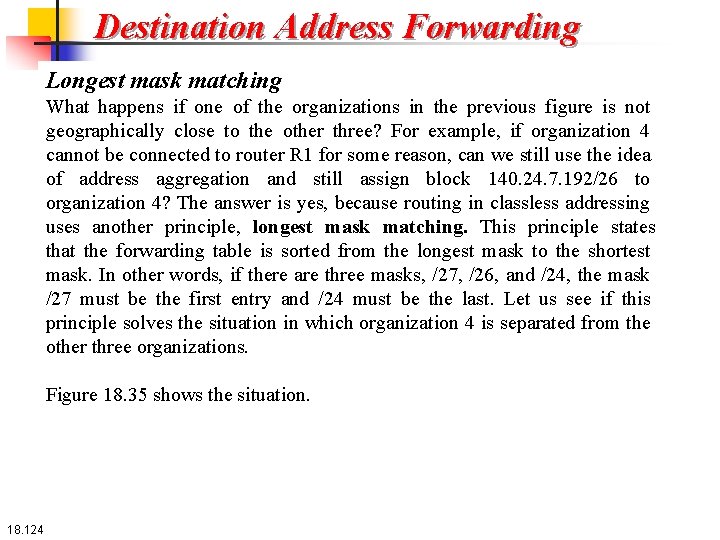
Destination Address Forwarding Longest mask matching What happens if one of the organizations in the previous figure is not geographically close to the other three? For example, if organization 4 cannot be connected to router R 1 for some reason, can we still use the idea of address aggregation and still assign block 140. 24. 7. 192/26 to organization 4? The answer is yes, because routing in classless addressing uses another principle, longest mask matching. This principle states that the forwarding table is sorted from the longest mask to the shortest mask. In other words, if there are three masks, /27, /26, and /24, the mask /27 must be the first entry and /24 must be the last. Let us see if this principle solves the situation in which organization 4 is separated from the other three organizations. Figure 18. 35 shows the situation. 18. 124
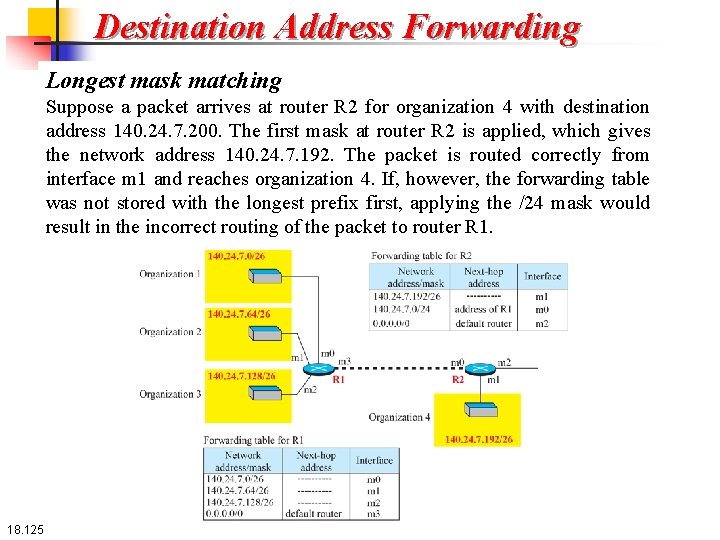
Destination Address Forwarding Longest mask matching Suppose a packet arrives at router R 2 for organization 4 with destination address 140. 24. 7. 200. The first mask at router R 2 is applied, which gives the network address 140. 24. 7. 192. The packet is routed correctly from interface m 1 and reaches organization 4. If, however, the forwarding table was not stored with the longest prefix first, applying the /24 mask would result in the incorrect routing of the packet to router R 1. 18. 125
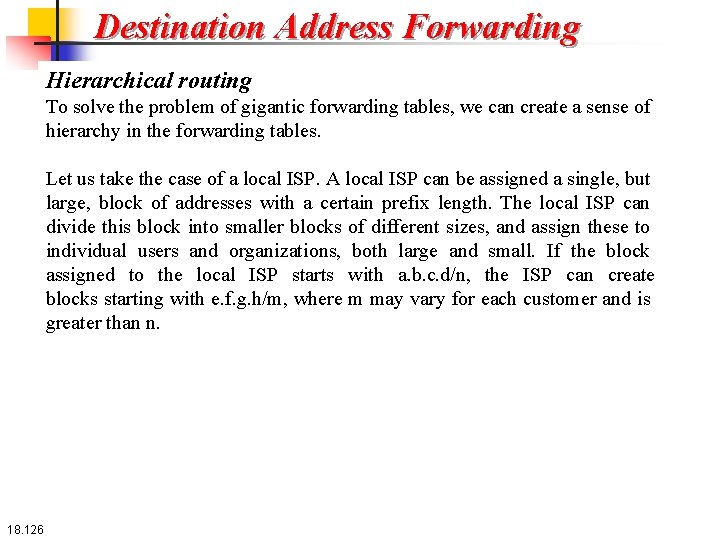
Destination Address Forwarding Hierarchical routing To solve the problem of gigantic forwarding tables, we can create a sense of hierarchy in the forwarding tables. Let us take the case of a local ISP. A local ISP can be assigned a single, but large, block of addresses with a certain prefix length. The local ISP can divide this block into smaller blocks of different sizes, and assign these to individual users and organizations, both large and small. If the block assigned to the local ISP starts with a. b. c. d/n, the ISP can create blocks starting with e. f. g. h/m, where m may vary for each customer and is greater than n. 18. 126
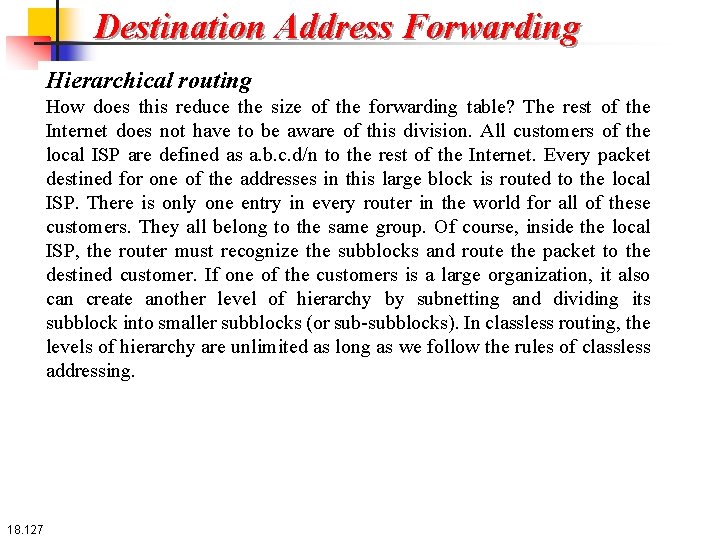
Destination Address Forwarding Hierarchical routing How does this reduce the size of the forwarding table? The rest of the Internet does not have to be aware of this division. All customers of the local ISP are defined as a. b. c. d/n to the rest of the Internet. Every packet destined for one of the addresses in this large block is routed to the local ISP. There is only one entry in every router in the world for all of these customers. They all belong to the same group. Of course, inside the local ISP, the router must recognize the subblocks and route the packet to the destined customer. If one of the customers is a large organization, it also can create another level of hierarchy by subnetting and dividing its subblock into smaller subblocks (or sub-subblocks). In classless routing, the levels of hierarchy are unlimited as long as we follow the rules of classless addressing. 18. 127
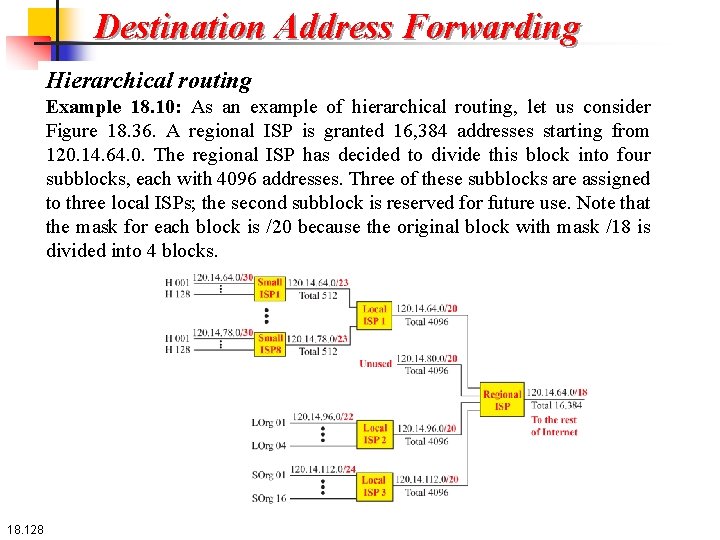
Destination Address Forwarding Hierarchical routing Example 18. 10: As an example of hierarchical routing, let us consider Figure 18. 36. A regional ISP is granted 16, 384 addresses starting from 120. 14. 64. 0. The regional ISP has decided to divide this block into four subblocks, each with 4096 addresses. Three of these subblocks are assigned to three local ISPs; the second subblock is reserved for future use. Note that the mask for each block is /20 because the original block with mask /18 is divided into 4 blocks. 18. 128
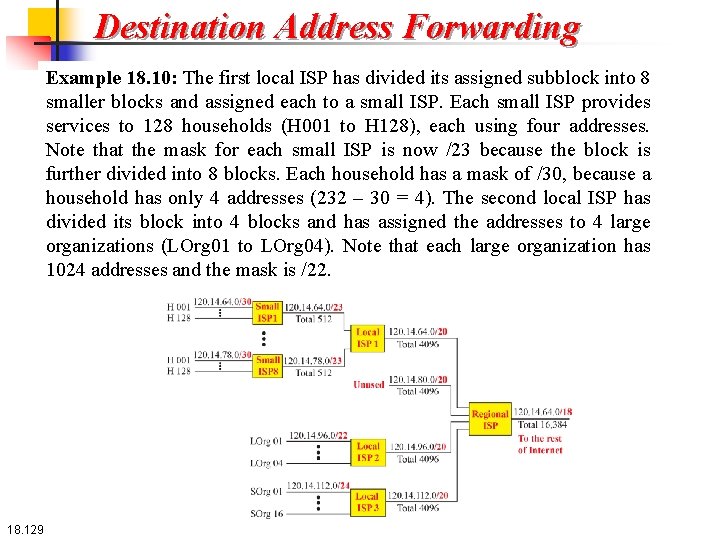
Destination Address Forwarding Example 18. 10: The first local ISP has divided its assigned subblock into 8 smaller blocks and assigned each to a small ISP. Each small ISP provides services to 128 households (H 001 to H 128), each using four addresses. Note that the mask for each small ISP is now /23 because the block is further divided into 8 blocks. Each household has a mask of /30, because a household has only 4 addresses (232 – 30 = 4). The second local ISP has divided its block into 4 blocks and has assigned the addresses to 4 large organizations (LOrg 01 to LOrg 04). Note that each large organization has 1024 addresses and the mask is /22. 18. 129
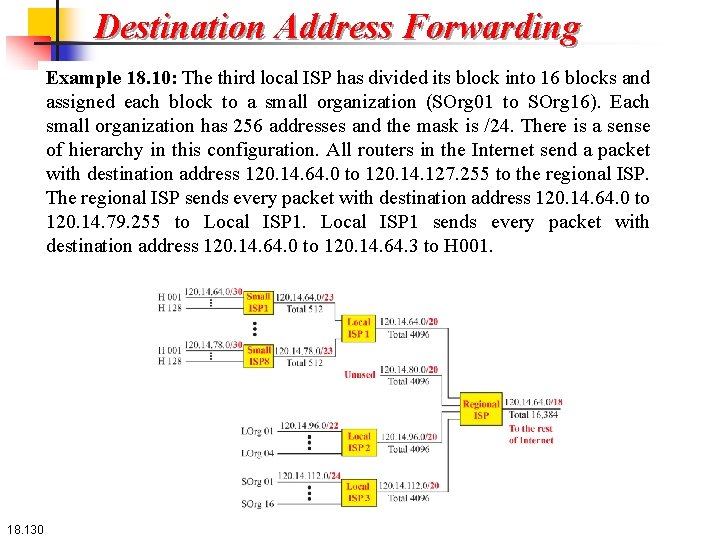
Destination Address Forwarding Example 18. 10: The third local ISP has divided its block into 16 blocks and assigned each block to a small organization (SOrg 01 to SOrg 16). Each small organization has 256 addresses and the mask is /24. There is a sense of hierarchy in this configuration. All routers in the Internet send a packet with destination address 120. 14. 64. 0 to 120. 14. 127. 255 to the regional ISP. The regional ISP sends every packet with destination address 120. 14. 64. 0 to 120. 14. 79. 255 to Local ISP 1 sends every packet with destination address 120. 14. 64. 0 to 120. 14. 64. 3 to H 001. 18. 130