Layer 6 Presentation Layer Overview Now that you
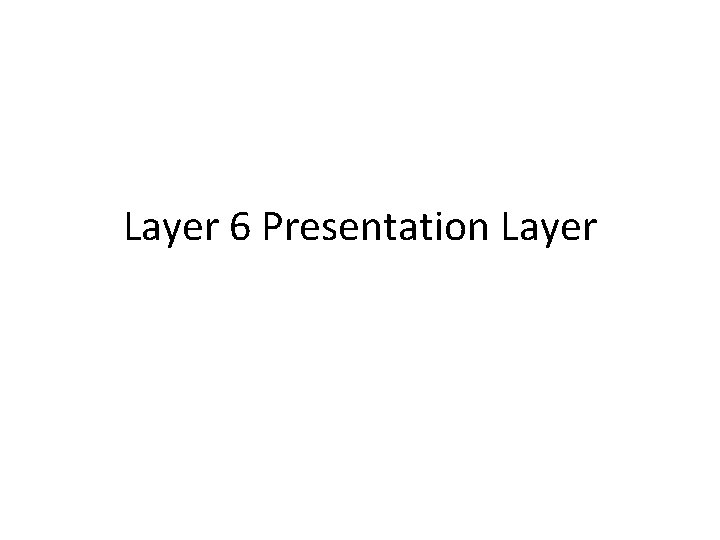
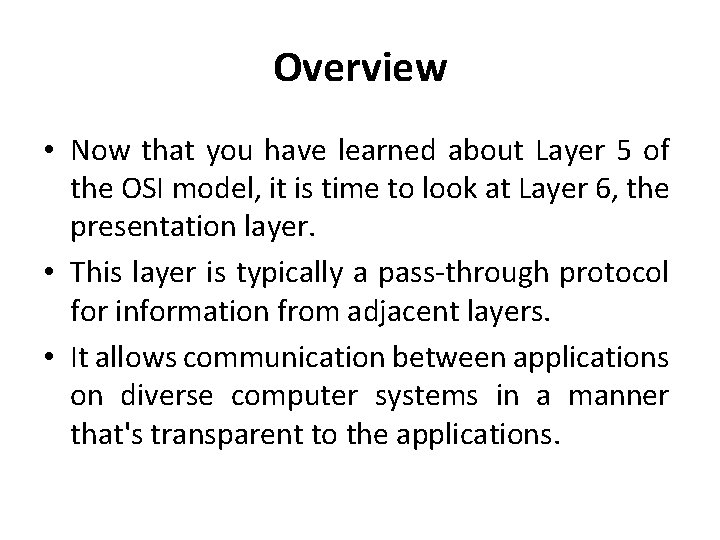
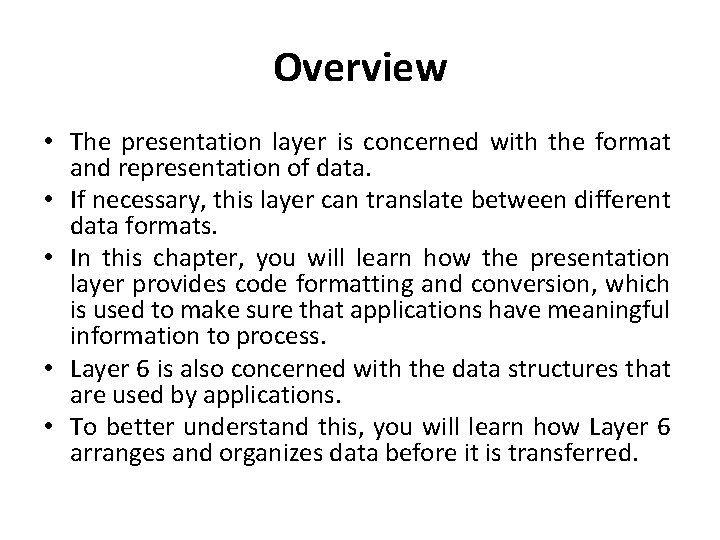
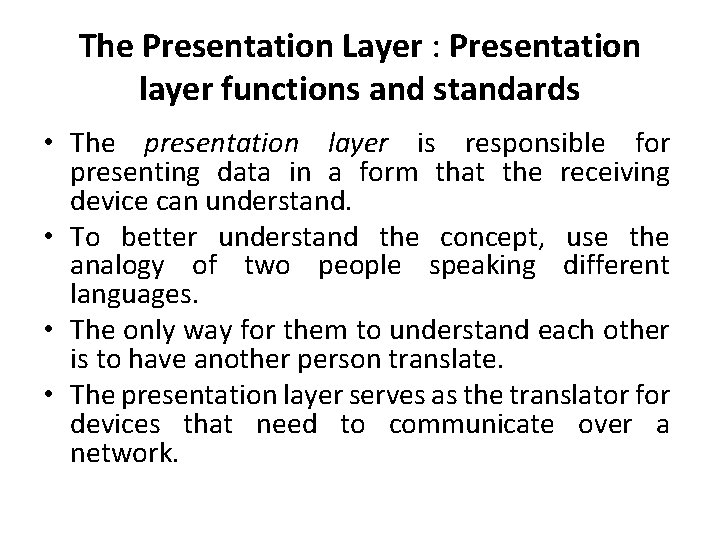
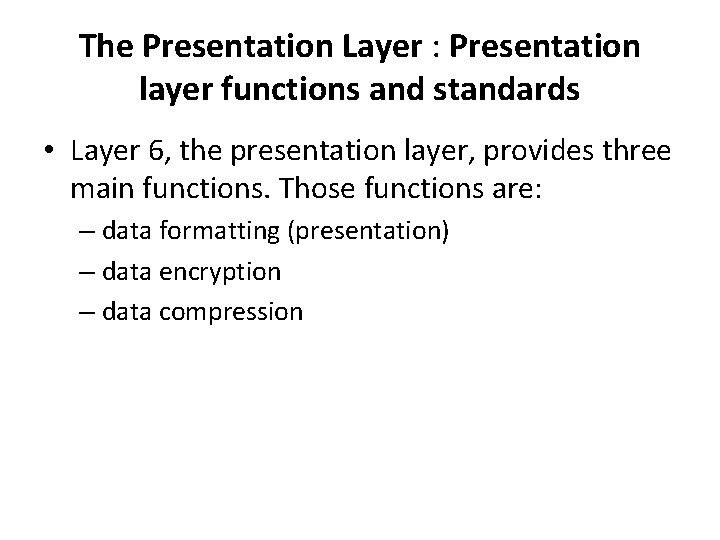
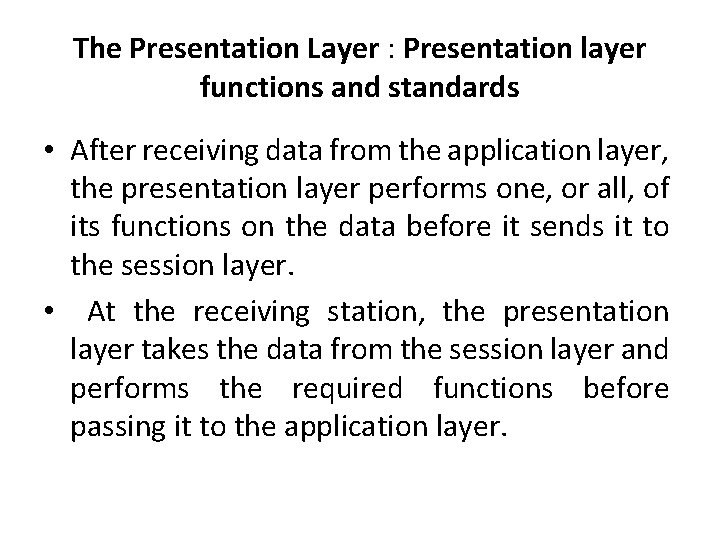
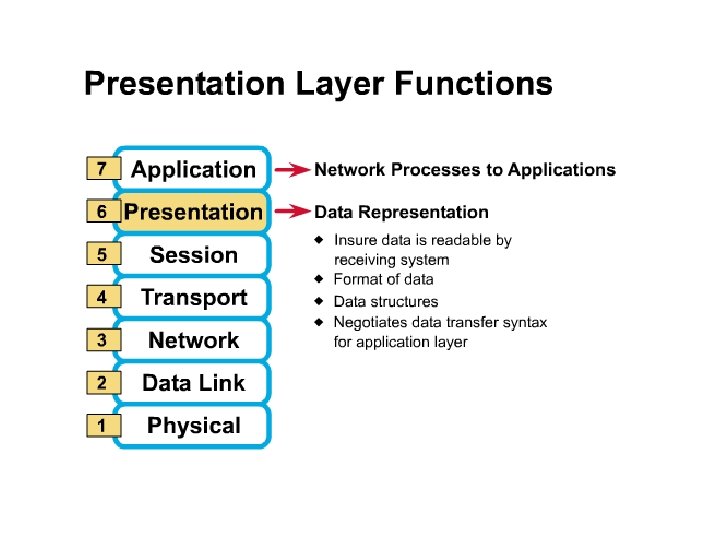
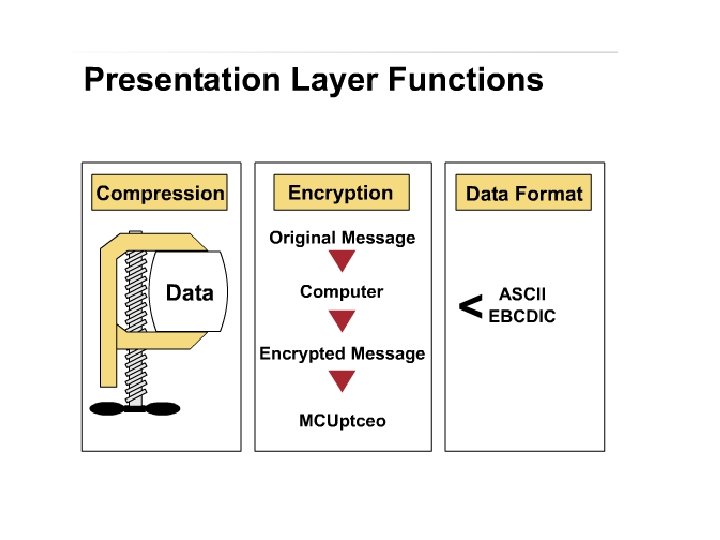
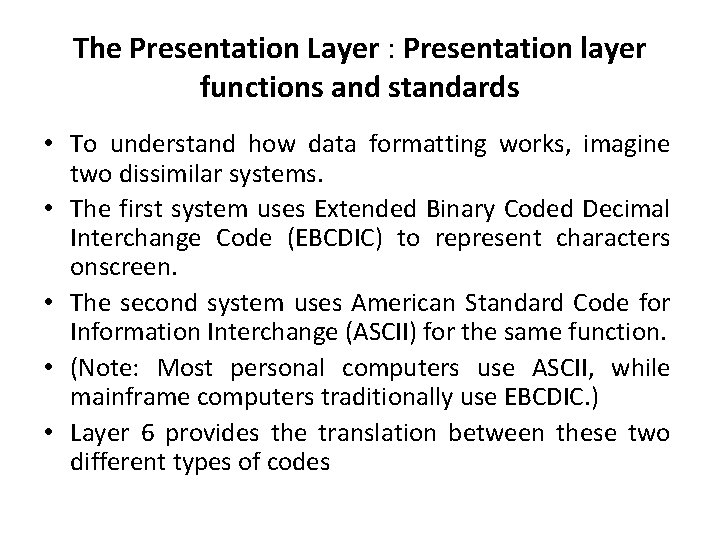
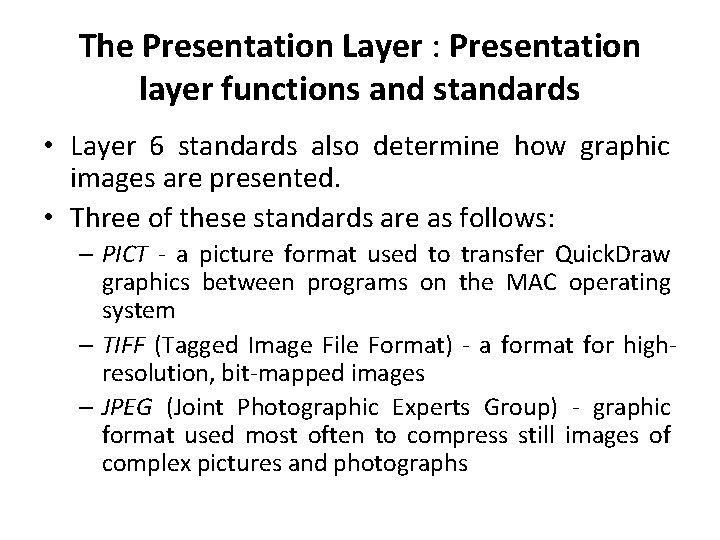
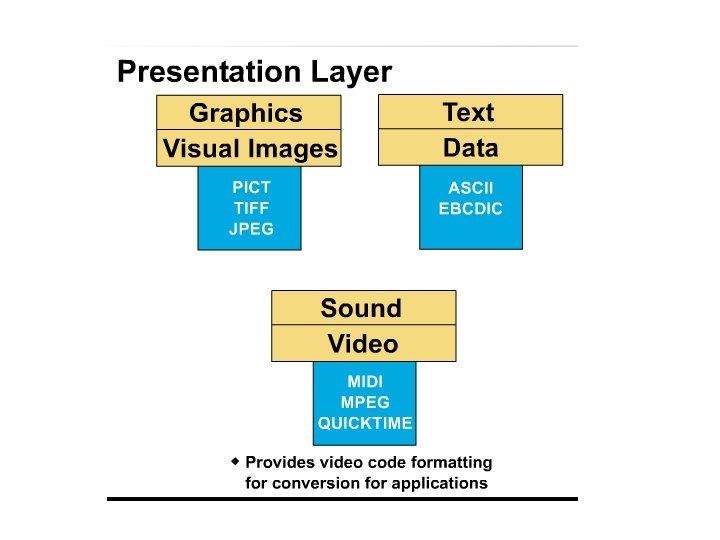
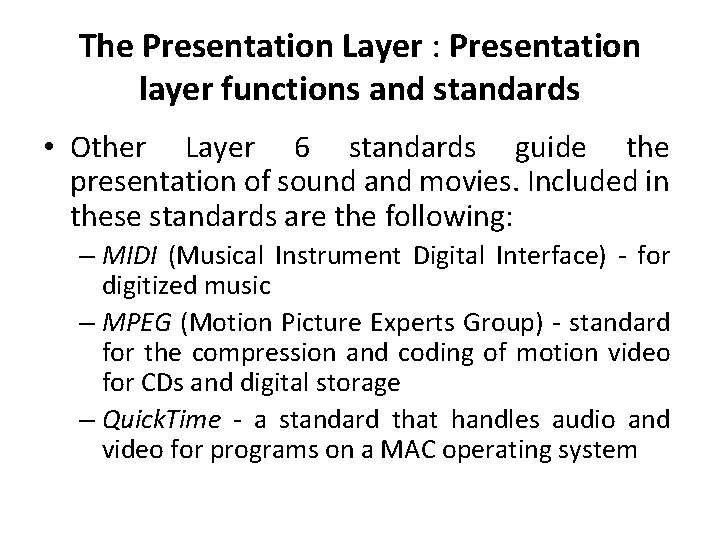
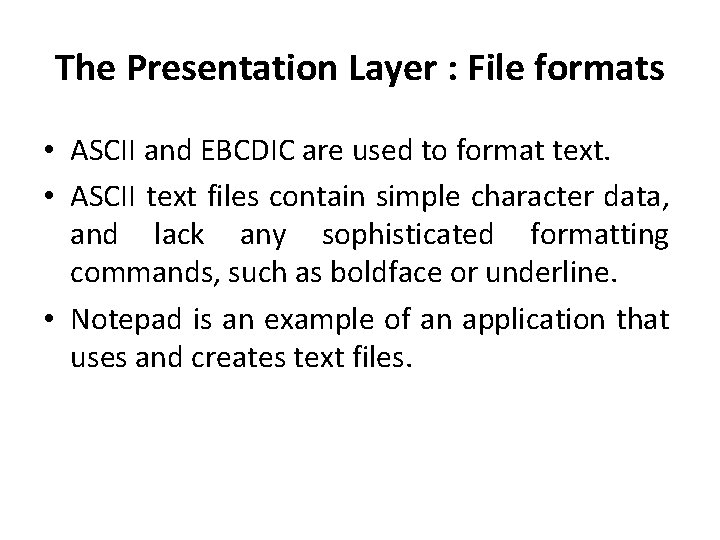
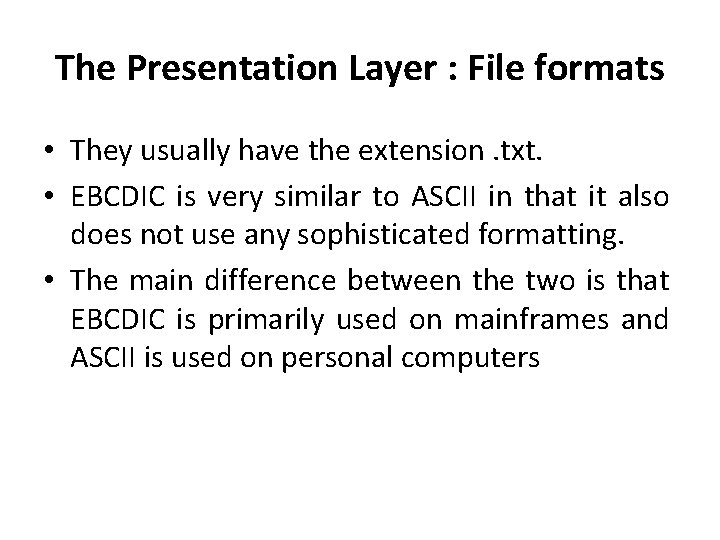
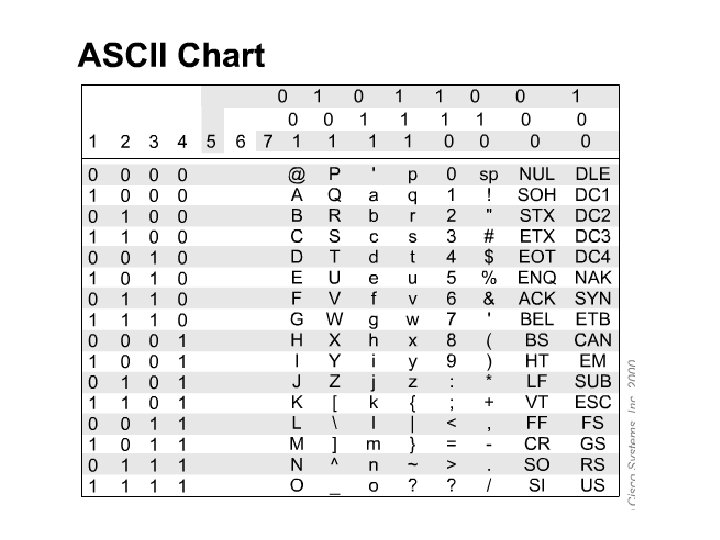
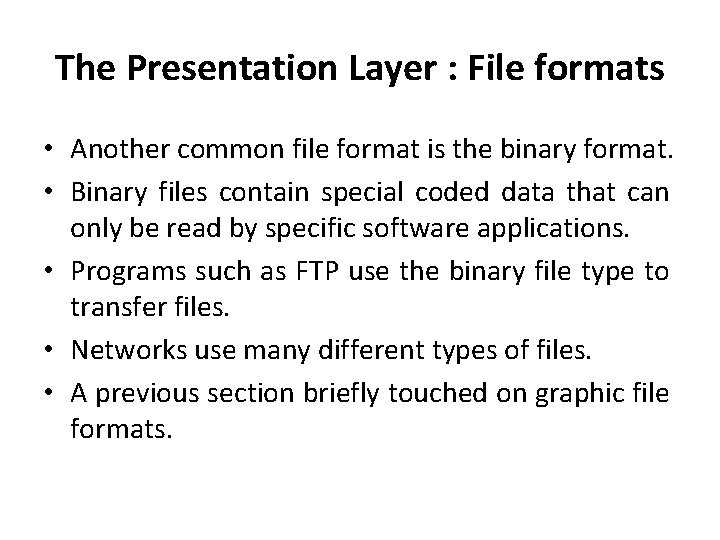
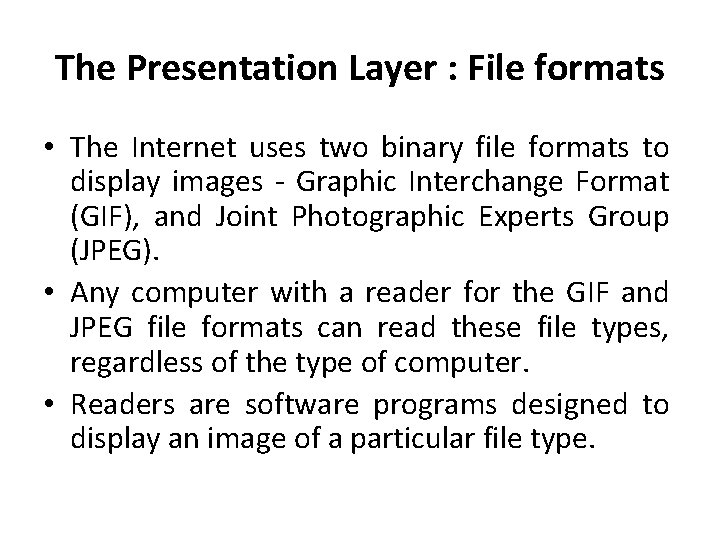
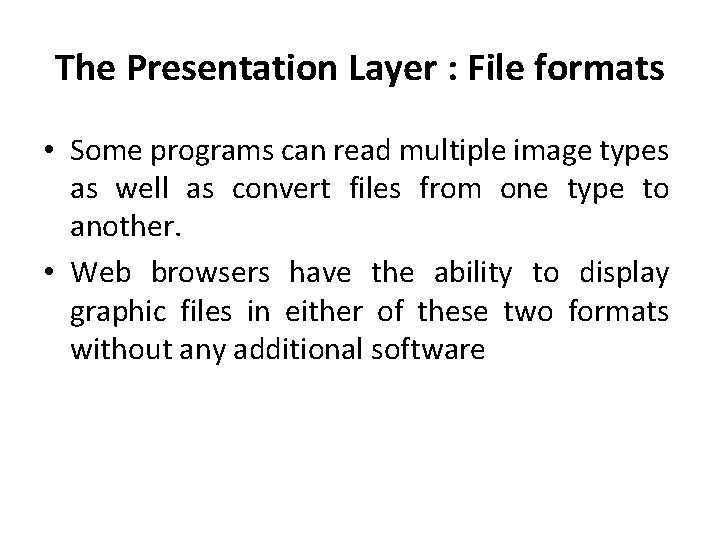
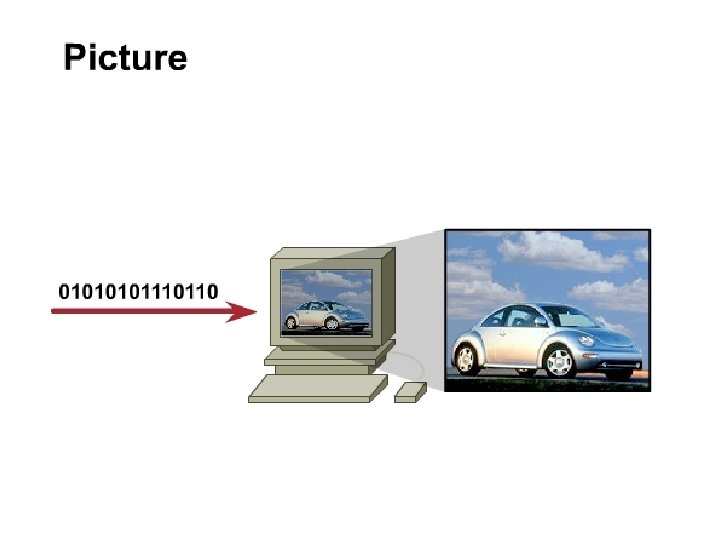
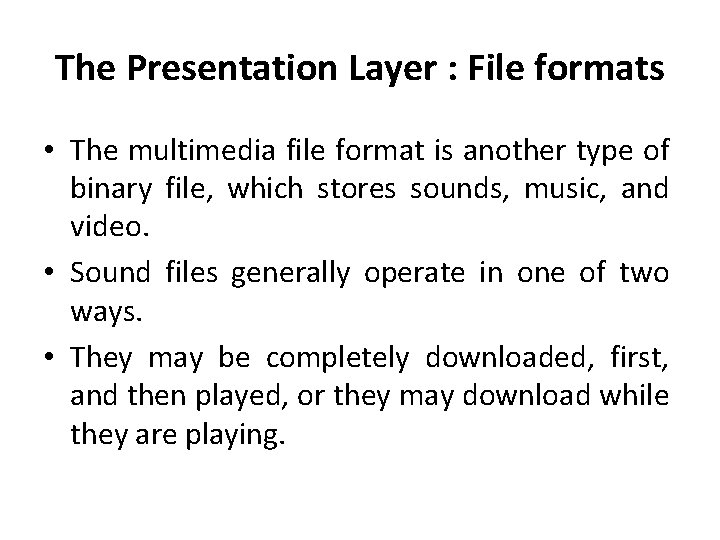
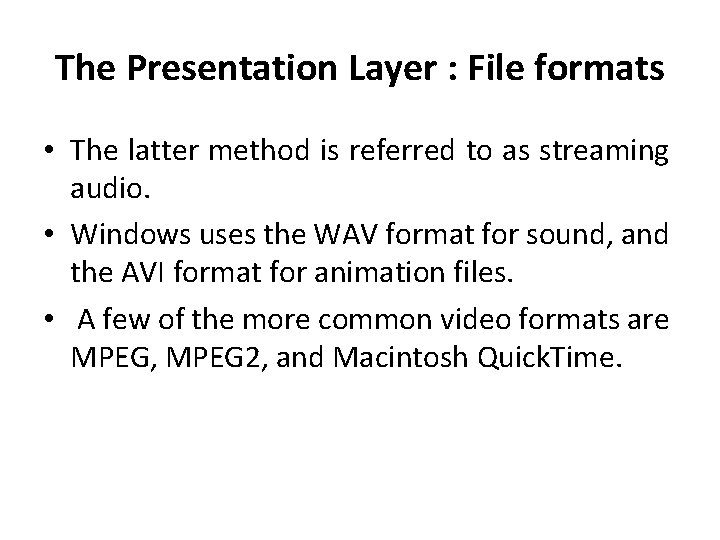
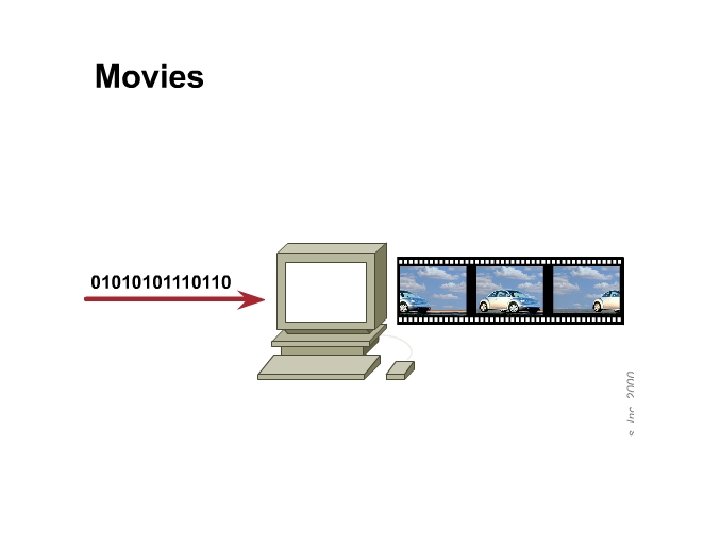
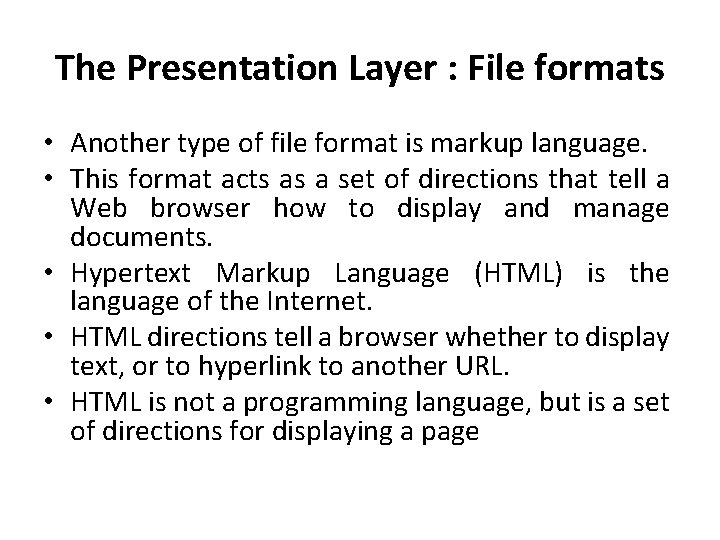
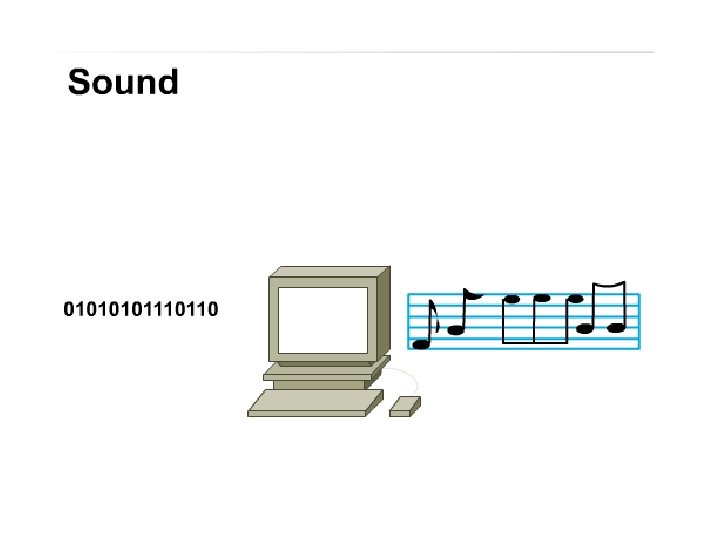
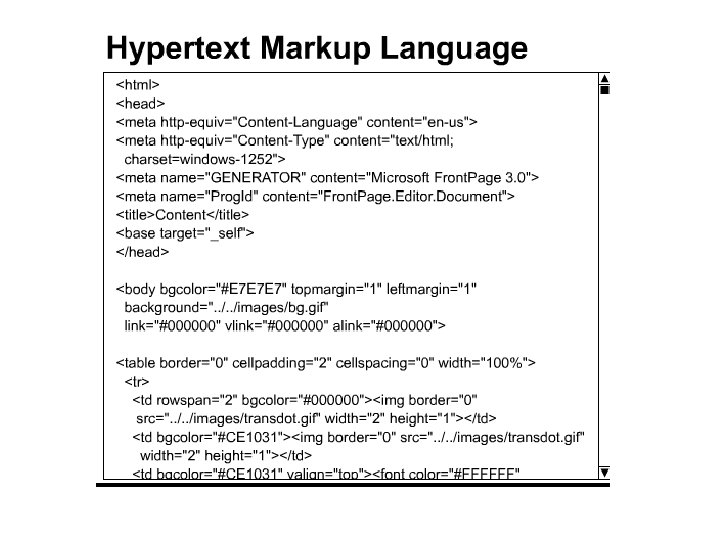
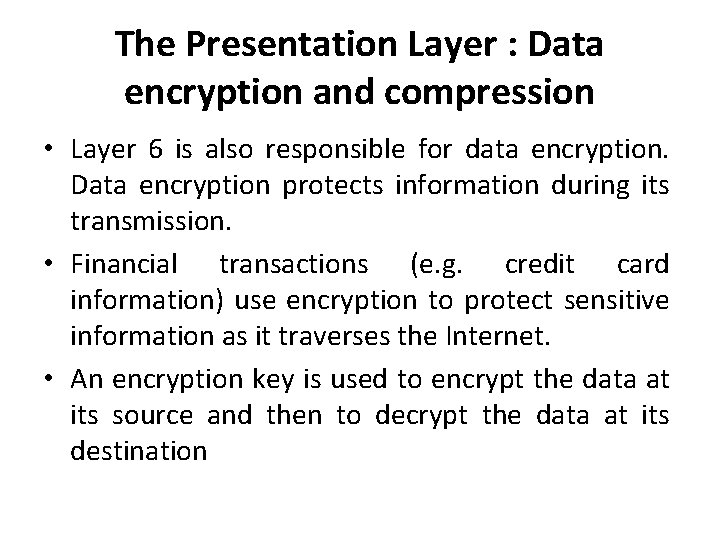
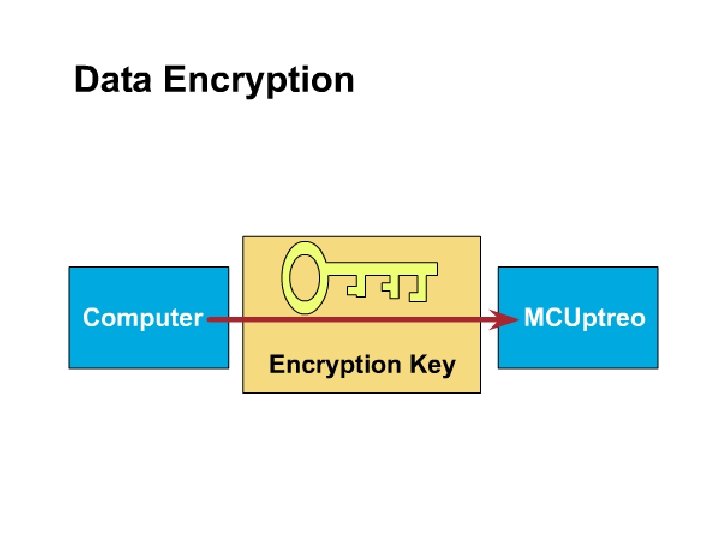
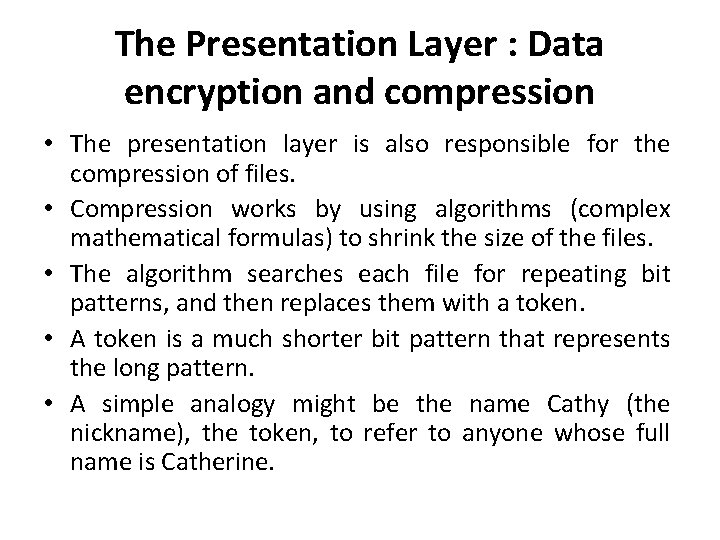
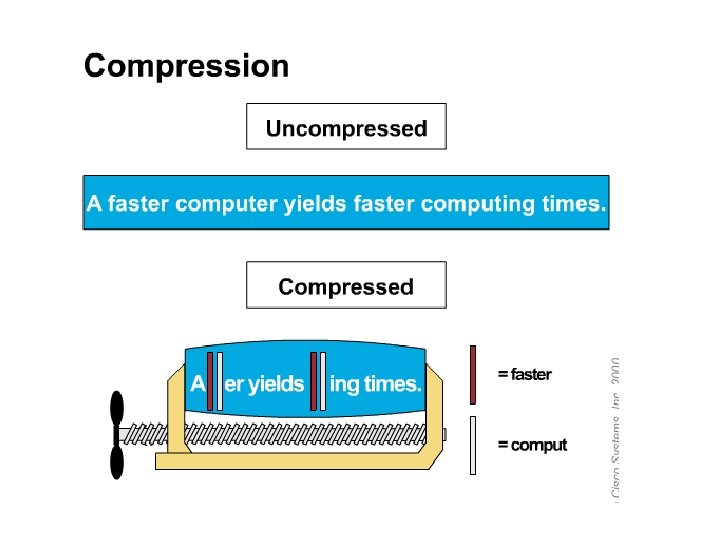
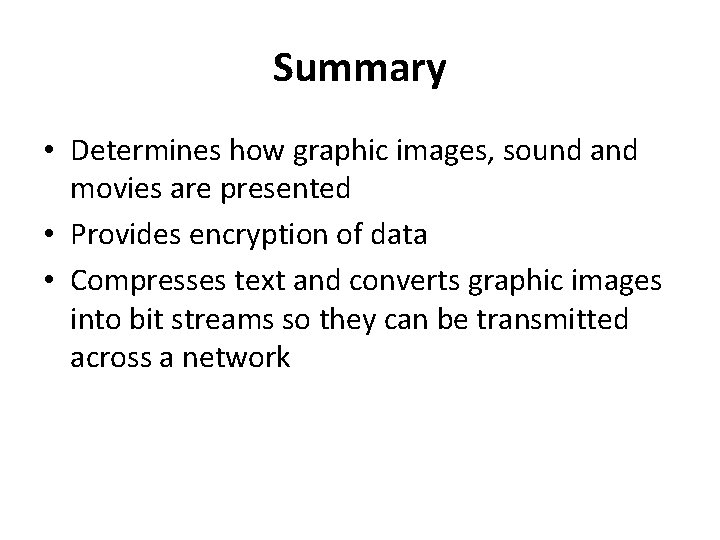
- Slides: 30
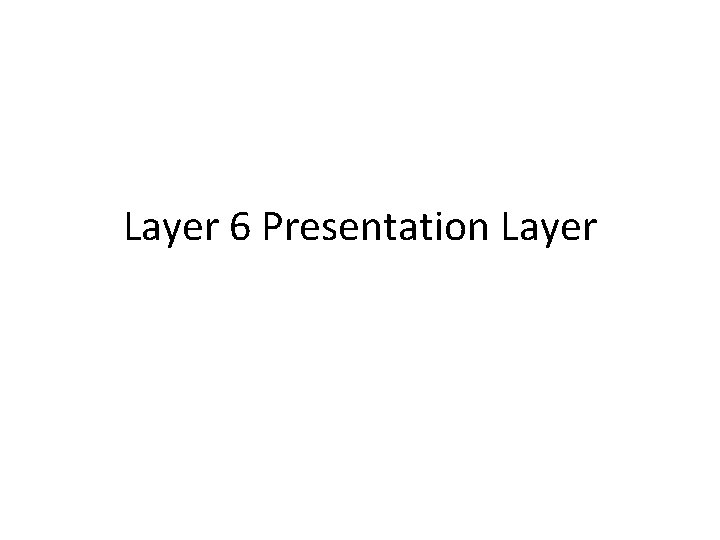
Layer 6 Presentation Layer
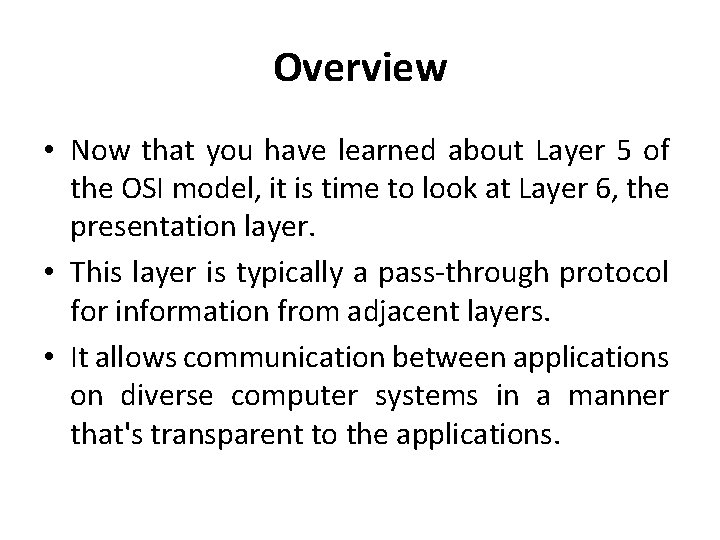
Overview • Now that you have learned about Layer 5 of the OSI model, it is time to look at Layer 6, the presentation layer. • This layer is typically a pass-through protocol for information from adjacent layers. • It allows communication between applications on diverse computer systems in a manner that's transparent to the applications.
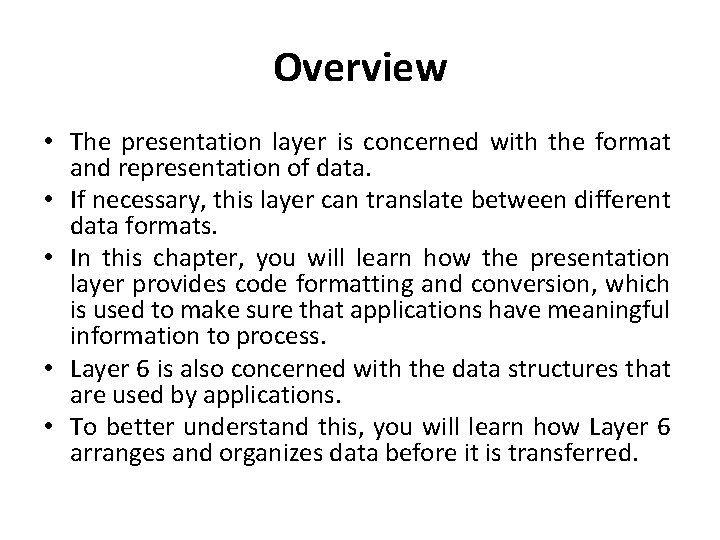
Overview • The presentation layer is concerned with the format and representation of data. • If necessary, this layer can translate between different data formats. • In this chapter, you will learn how the presentation layer provides code formatting and conversion, which is used to make sure that applications have meaningful information to process. • Layer 6 is also concerned with the data structures that are used by applications. • To better understand this, you will learn how Layer 6 arranges and organizes data before it is transferred.
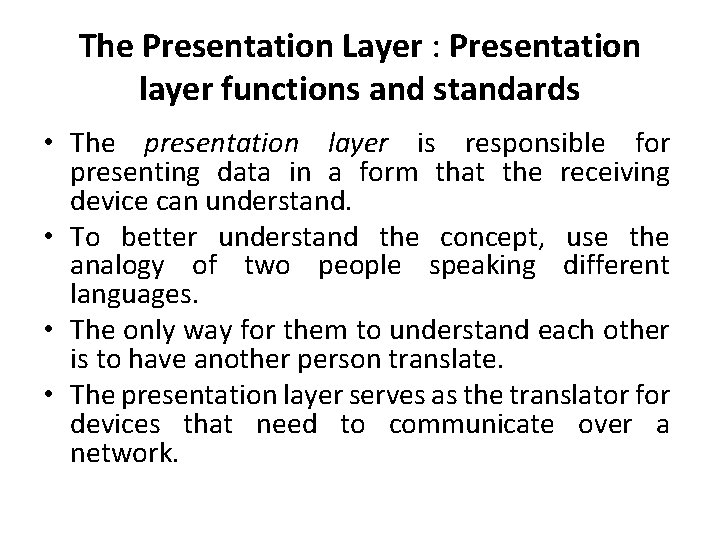
The Presentation Layer : Presentation layer functions and standards • The presentation layer is responsible for presenting data in a form that the receiving device can understand. • To better understand the concept, use the analogy of two people speaking different languages. • The only way for them to understand each other is to have another person translate. • The presentation layer serves as the translator for devices that need to communicate over a network.
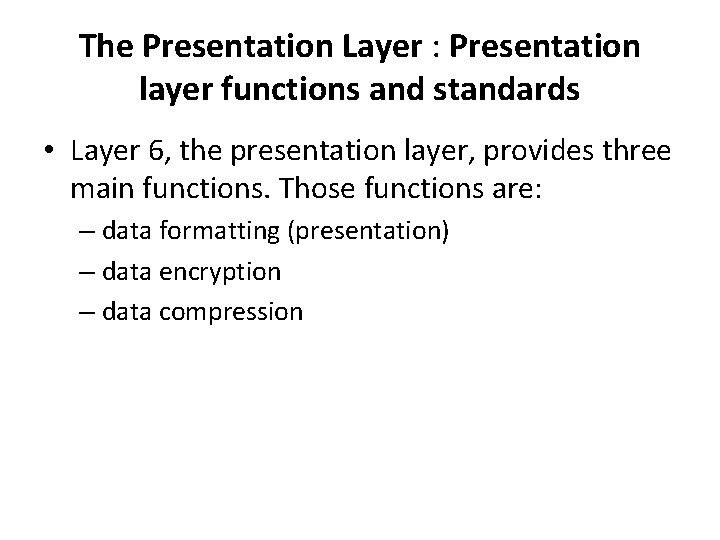
The Presentation Layer : Presentation layer functions and standards • Layer 6, the presentation layer, provides three main functions. Those functions are: – data formatting (presentation) – data encryption – data compression
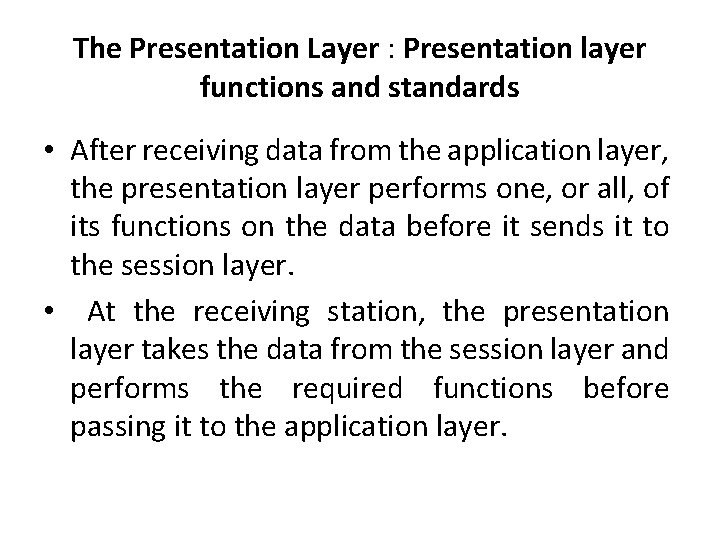
The Presentation Layer : Presentation layer functions and standards • After receiving data from the application layer, the presentation layer performs one, or all, of its functions on the data before it sends it to the session layer. • At the receiving station, the presentation layer takes the data from the session layer and performs the required functions before passing it to the application layer.
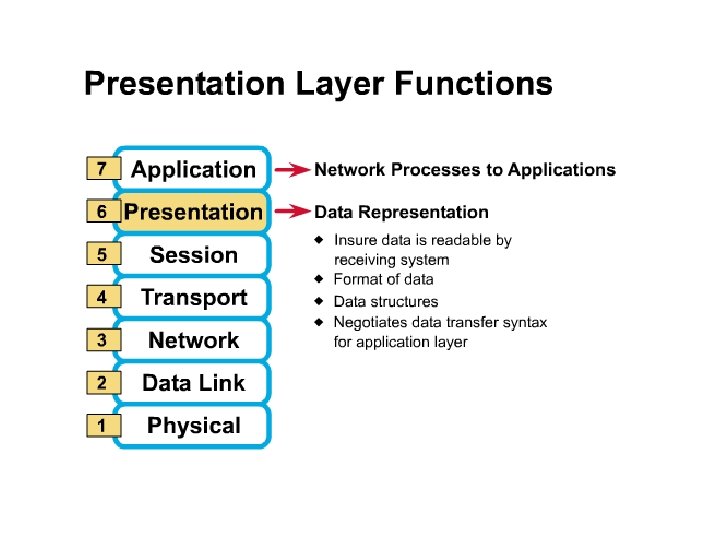
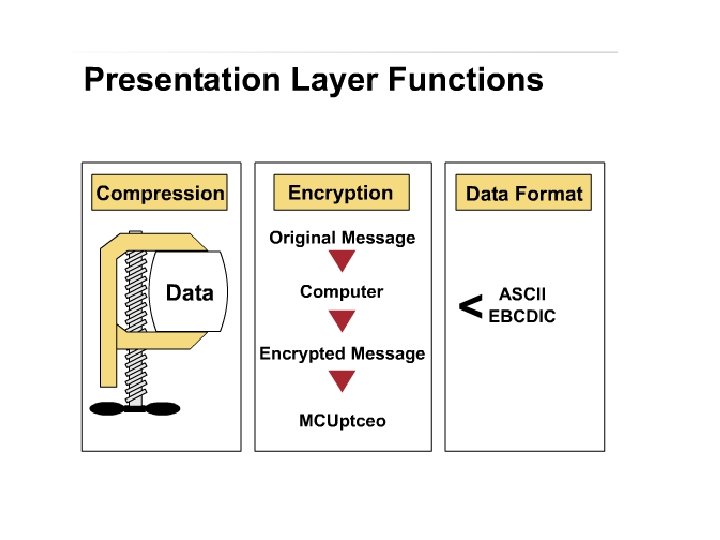
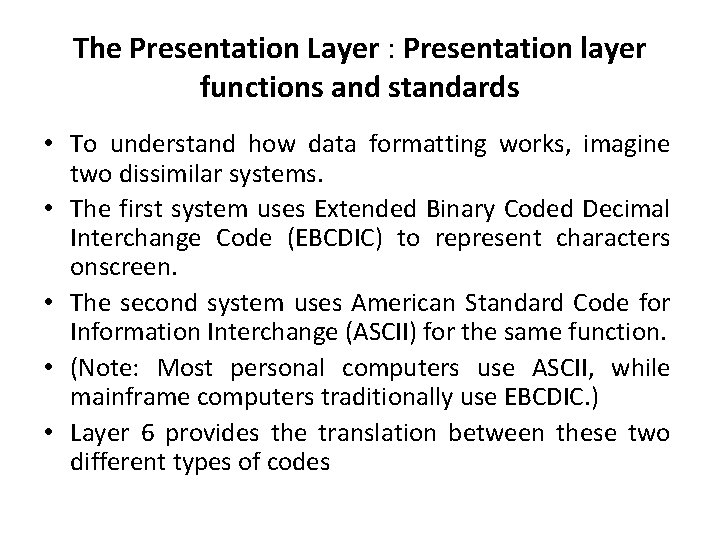
The Presentation Layer : Presentation layer functions and standards • To understand how data formatting works, imagine two dissimilar systems. • The first system uses Extended Binary Coded Decimal Interchange Code (EBCDIC) to represent characters onscreen. • The second system uses American Standard Code for Information Interchange (ASCII) for the same function. • (Note: Most personal computers use ASCII, while mainframe computers traditionally use EBCDIC. ) • Layer 6 provides the translation between these two different types of codes
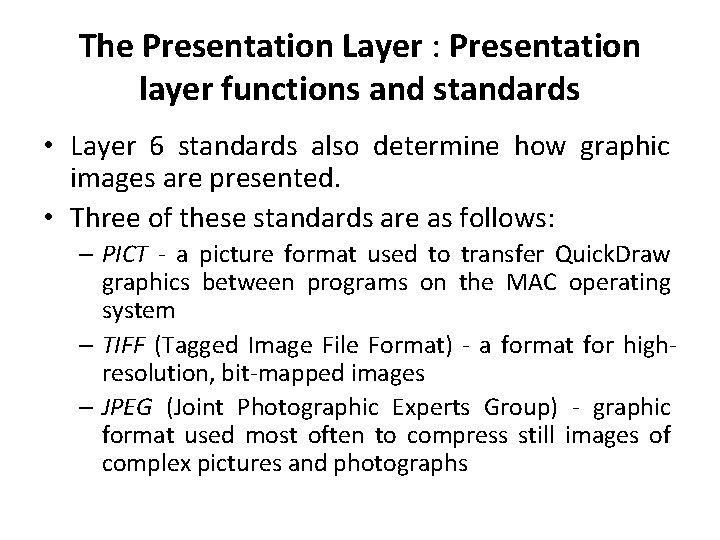
The Presentation Layer : Presentation layer functions and standards • Layer 6 standards also determine how graphic images are presented. • Three of these standards are as follows: – PICT - a picture format used to transfer Quick. Draw graphics between programs on the MAC operating system – TIFF (Tagged Image File Format) - a format for highresolution, bit-mapped images – JPEG (Joint Photographic Experts Group) - graphic format used most often to compress still images of complex pictures and photographs
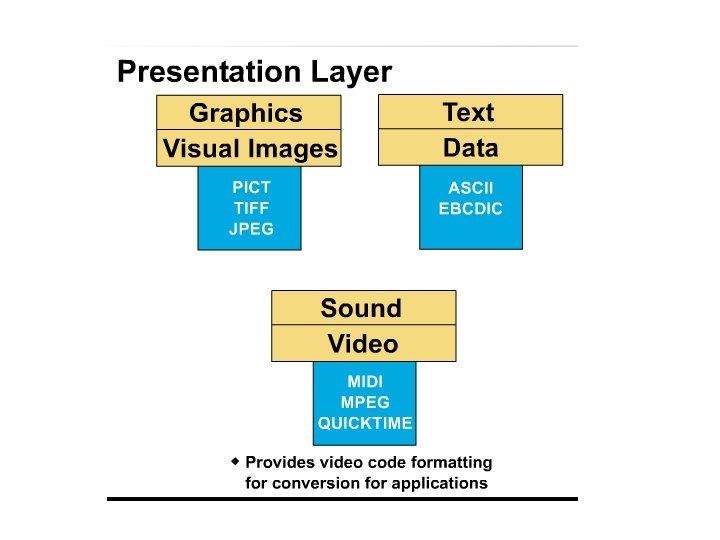
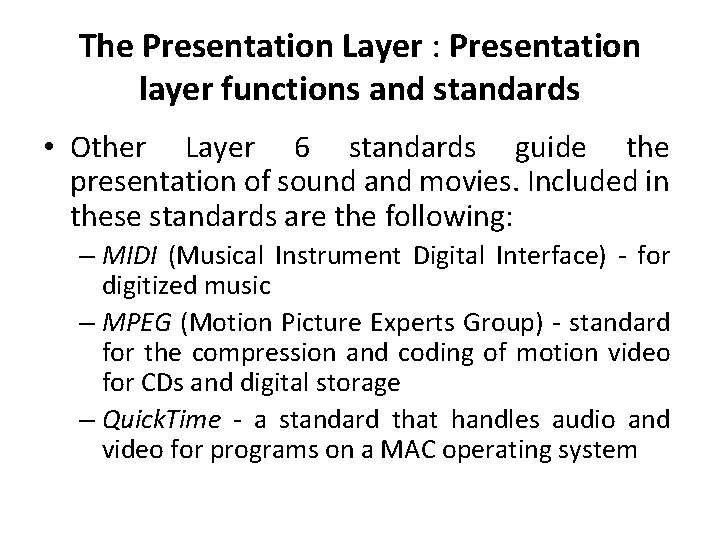
The Presentation Layer : Presentation layer functions and standards • Other Layer 6 standards guide the presentation of sound and movies. Included in these standards are the following: – MIDI (Musical Instrument Digital Interface) - for digitized music – MPEG (Motion Picture Experts Group) - standard for the compression and coding of motion video for CDs and digital storage – Quick. Time - a standard that handles audio and video for programs on a MAC operating system
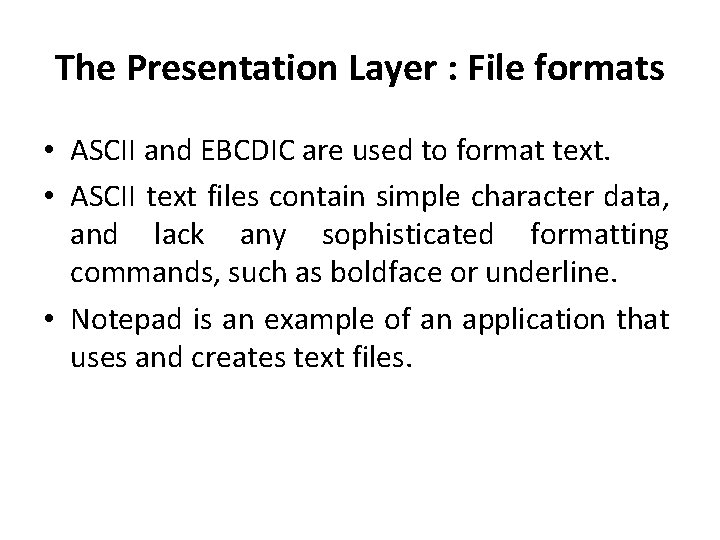
The Presentation Layer : File formats • ASCII and EBCDIC are used to format text. • ASCII text files contain simple character data, and lack any sophisticated formatting commands, such as boldface or underline. • Notepad is an example of an application that uses and creates text files.
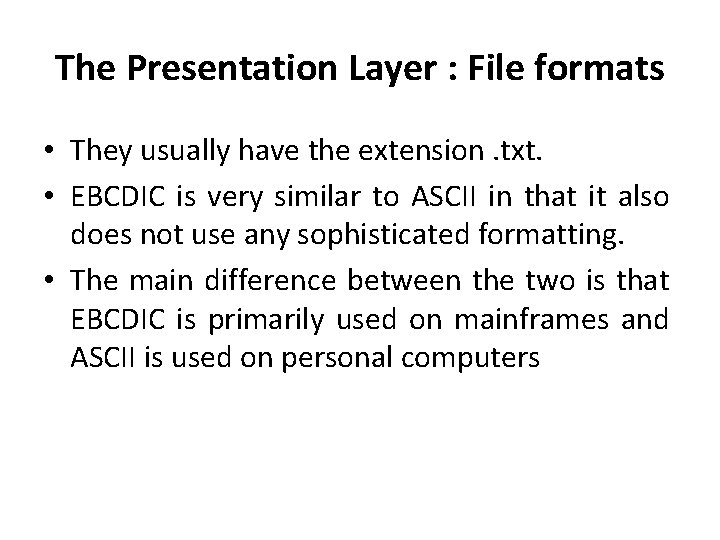
The Presentation Layer : File formats • They usually have the extension. txt. • EBCDIC is very similar to ASCII in that it also does not use any sophisticated formatting. • The main difference between the two is that EBCDIC is primarily used on mainframes and ASCII is used on personal computers
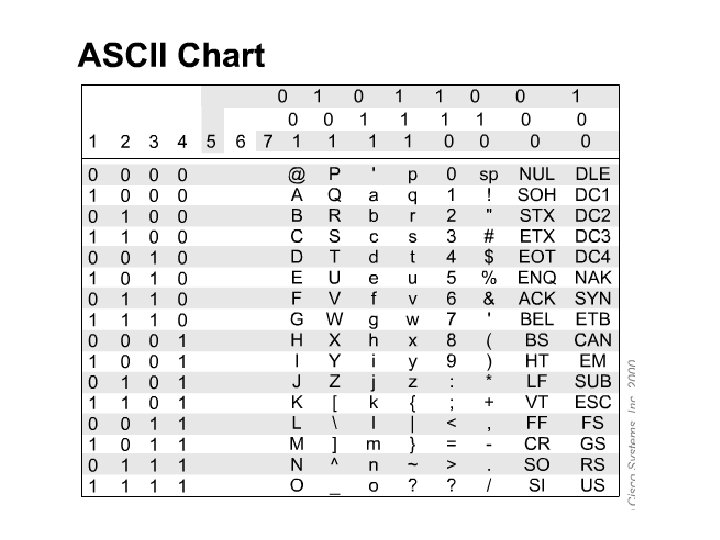
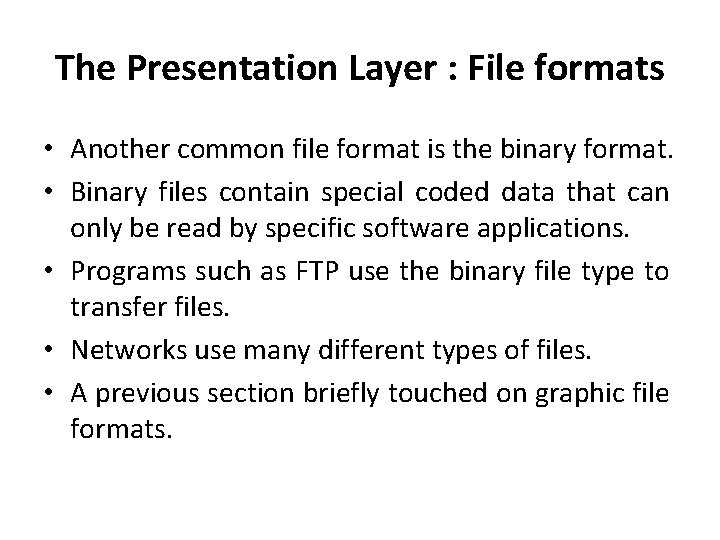
The Presentation Layer : File formats • Another common file format is the binary format. • Binary files contain special coded data that can only be read by specific software applications. • Programs such as FTP use the binary file type to transfer files. • Networks use many different types of files. • A previous section briefly touched on graphic file formats.
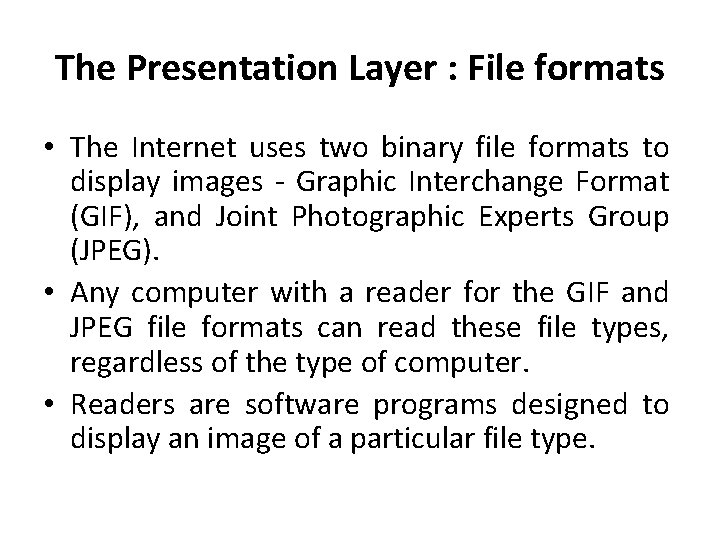
The Presentation Layer : File formats • The Internet uses two binary file formats to display images - Graphic Interchange Format (GIF), and Joint Photographic Experts Group (JPEG). • Any computer with a reader for the GIF and JPEG file formats can read these file types, regardless of the type of computer. • Readers are software programs designed to display an image of a particular file type.
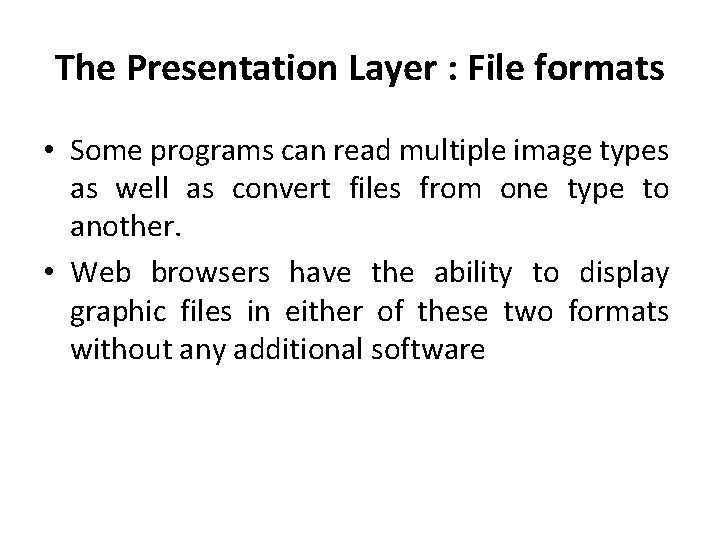
The Presentation Layer : File formats • Some programs can read multiple image types as well as convert files from one type to another. • Web browsers have the ability to display graphic files in either of these two formats without any additional software
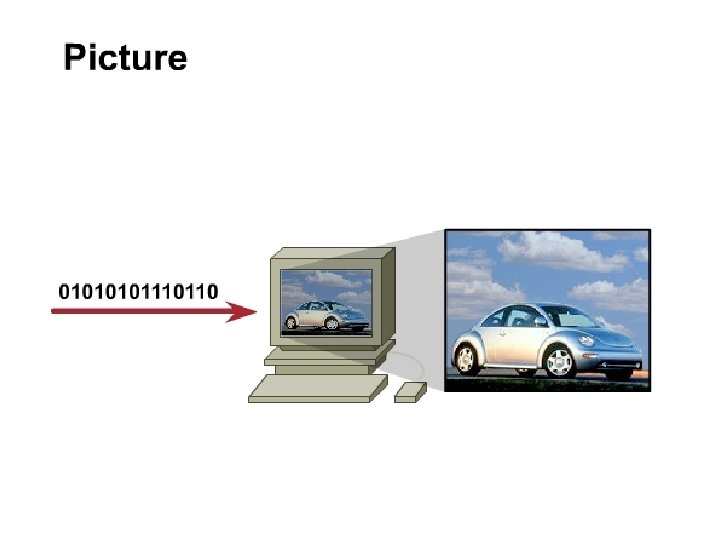
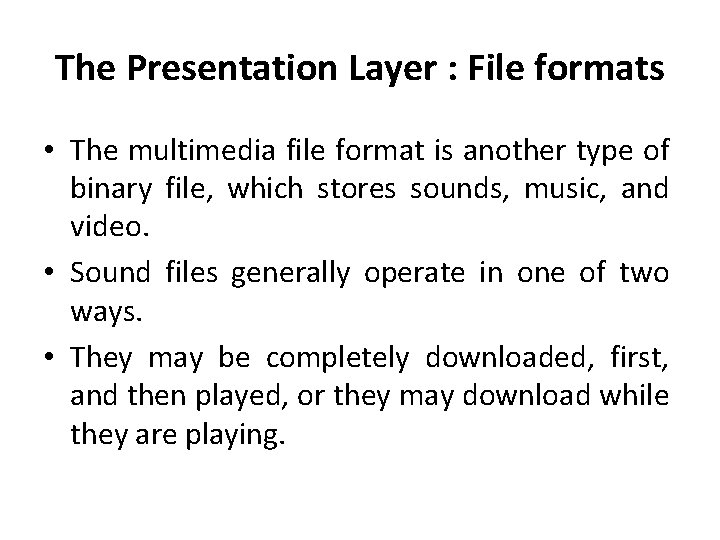
The Presentation Layer : File formats • The multimedia file format is another type of binary file, which stores sounds, music, and video. • Sound files generally operate in one of two ways. • They may be completely downloaded, first, and then played, or they may download while they are playing.
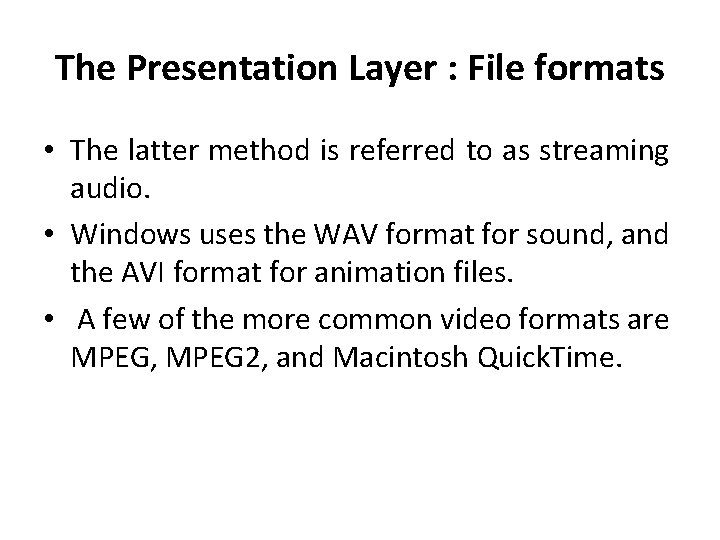
The Presentation Layer : File formats • The latter method is referred to as streaming audio. • Windows uses the WAV format for sound, and the AVI format for animation files. • A few of the more common video formats are MPEG, MPEG 2, and Macintosh Quick. Time.
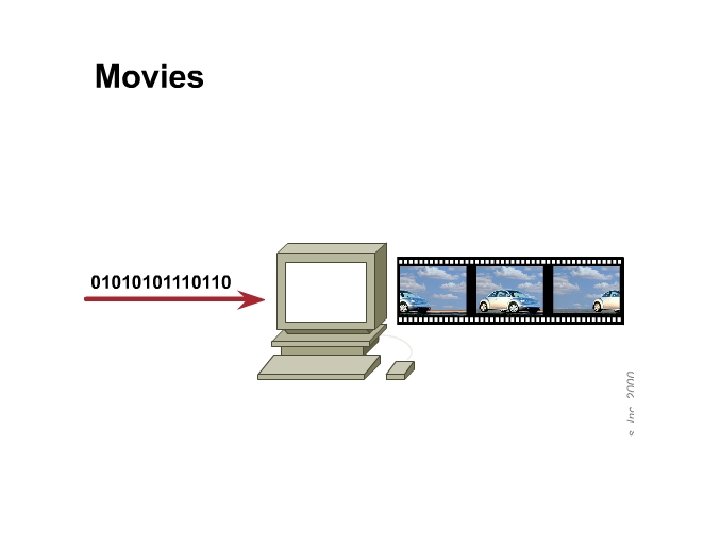
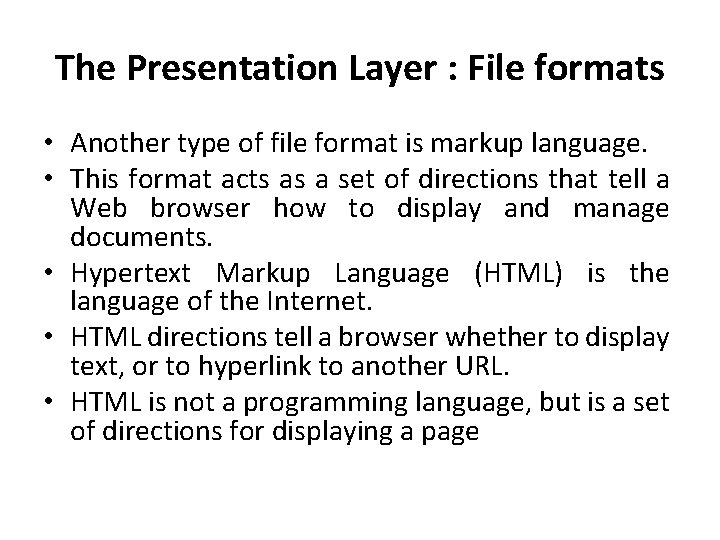
The Presentation Layer : File formats • Another type of file format is markup language. • This format acts as a set of directions that tell a Web browser how to display and manage documents. • Hypertext Markup Language (HTML) is the language of the Internet. • HTML directions tell a browser whether to display text, or to hyperlink to another URL. • HTML is not a programming language, but is a set of directions for displaying a page
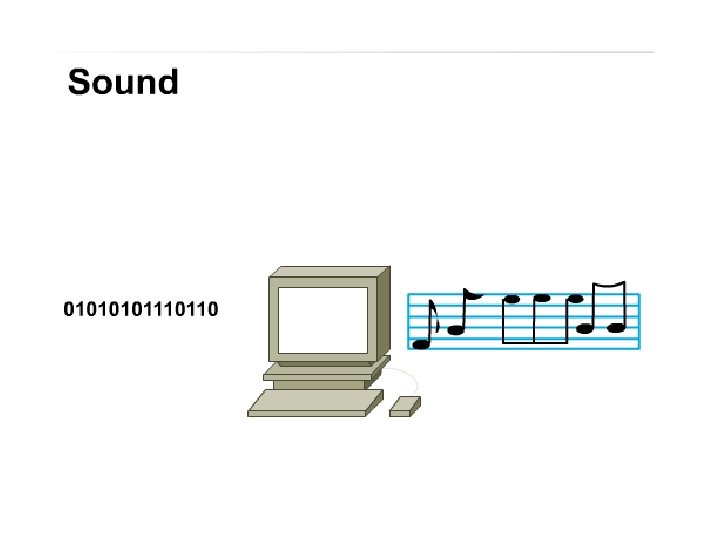
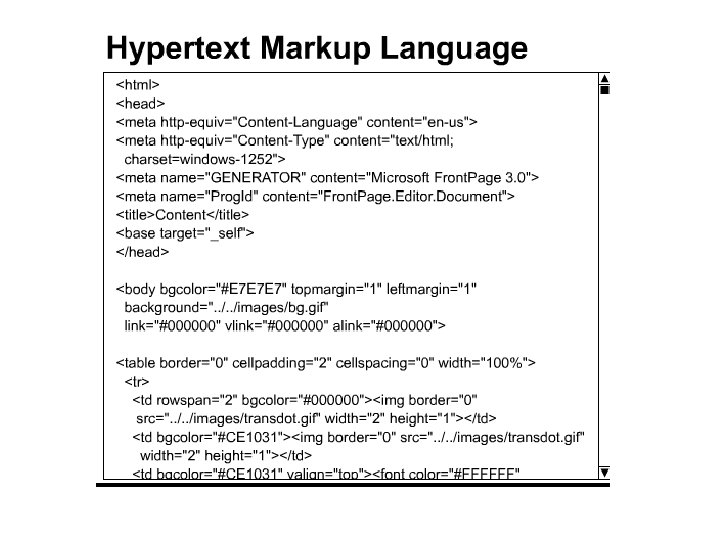
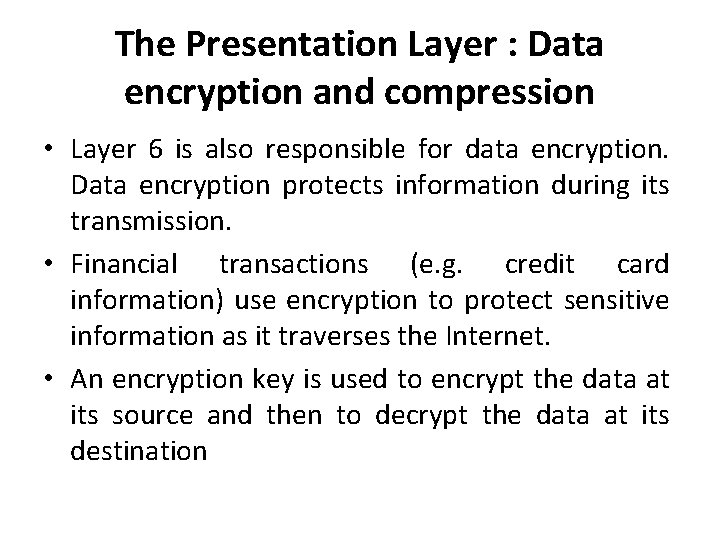
The Presentation Layer : Data encryption and compression • Layer 6 is also responsible for data encryption. Data encryption protects information during its transmission. • Financial transactions (e. g. credit card information) use encryption to protect sensitive information as it traverses the Internet. • An encryption key is used to encrypt the data at its source and then to decrypt the data at its destination
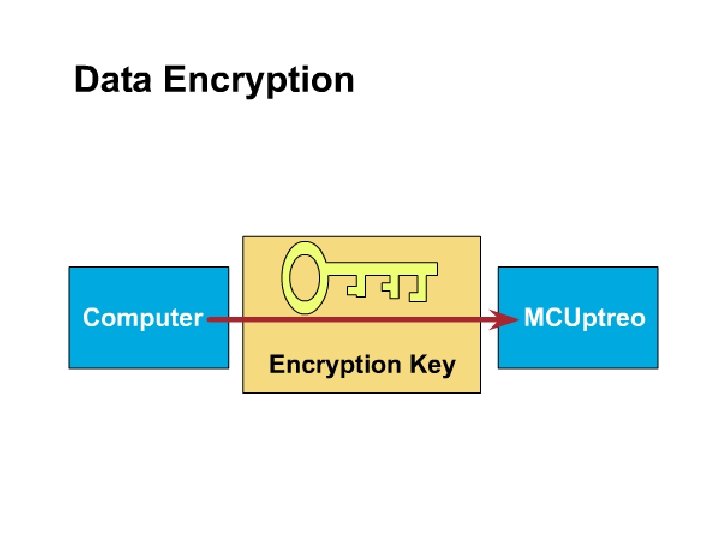
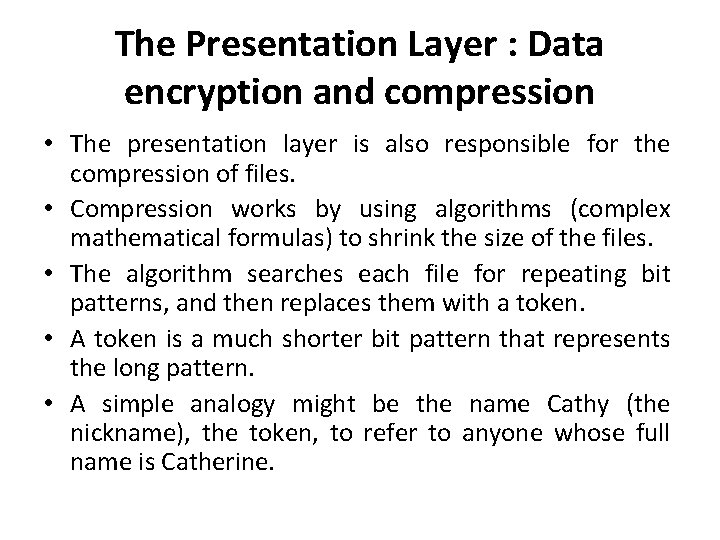
The Presentation Layer : Data encryption and compression • The presentation layer is also responsible for the compression of files. • Compression works by using algorithms (complex mathematical formulas) to shrink the size of the files. • The algorithm searches each file for repeating bit patterns, and then replaces them with a token. • A token is a much shorter bit pattern that represents the long pattern. • A simple analogy might be the name Cathy (the nickname), the token, to refer to anyone whose full name is Catherine.
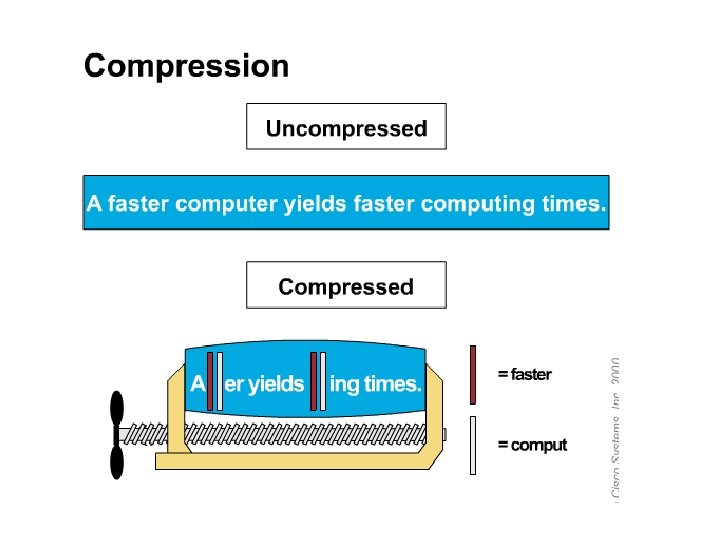
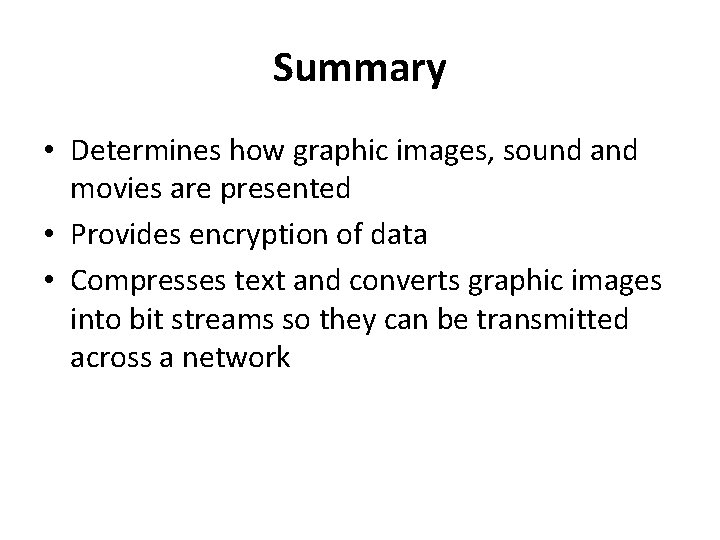
Summary • Determines how graphic images, sound and movies are presented • Provides encryption of data • Compresses text and converts graphic images into bit streams so they can be transmitted across a network