Presentation Layer Presentation layer 2 2 The presentation

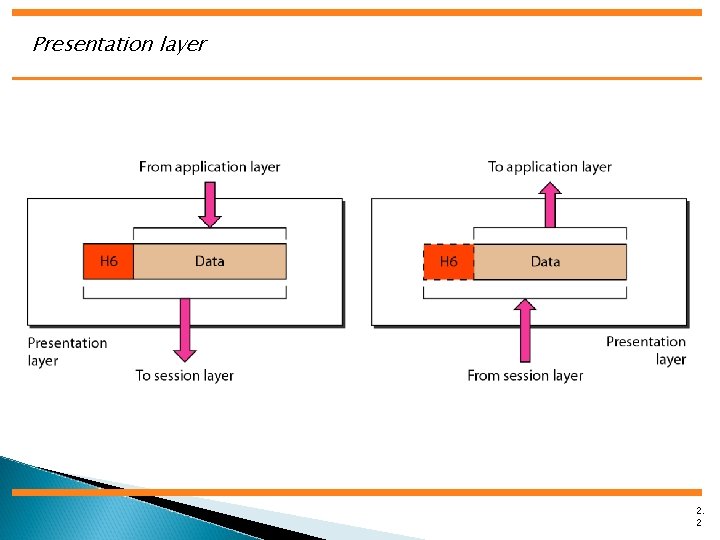

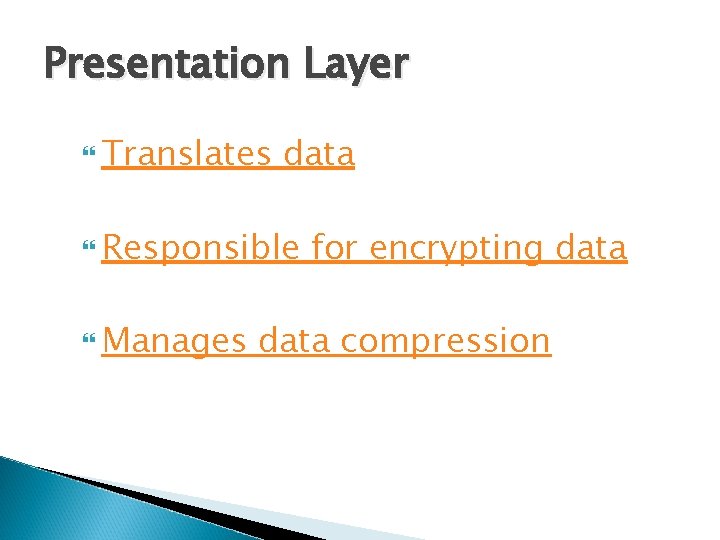
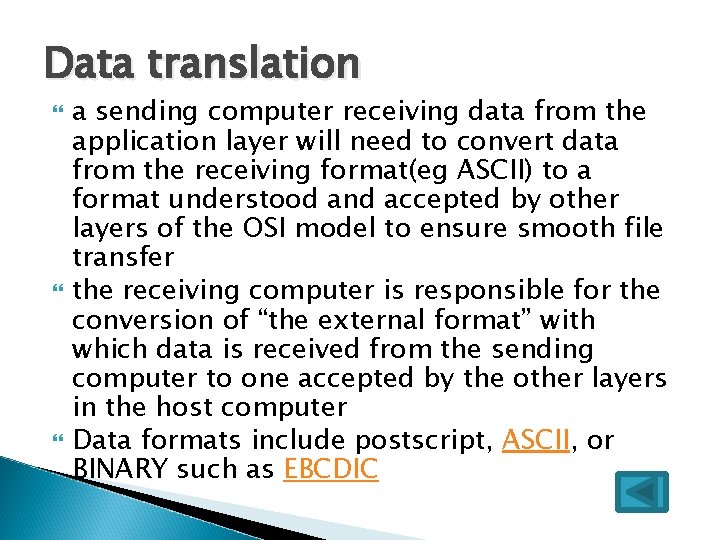
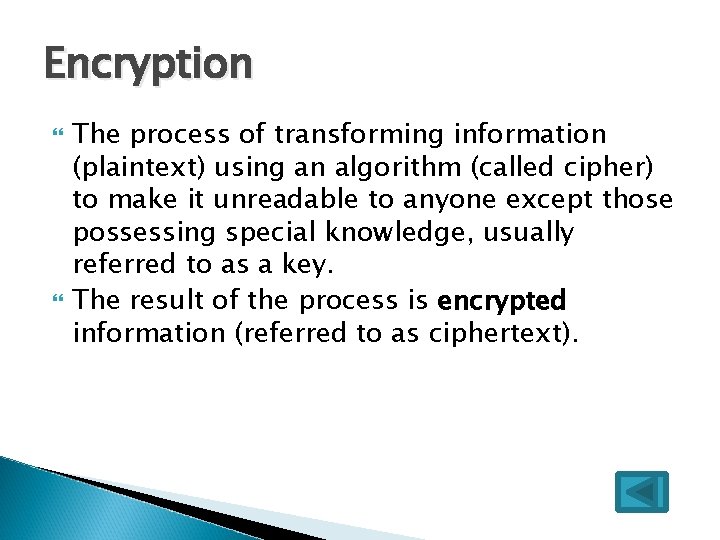
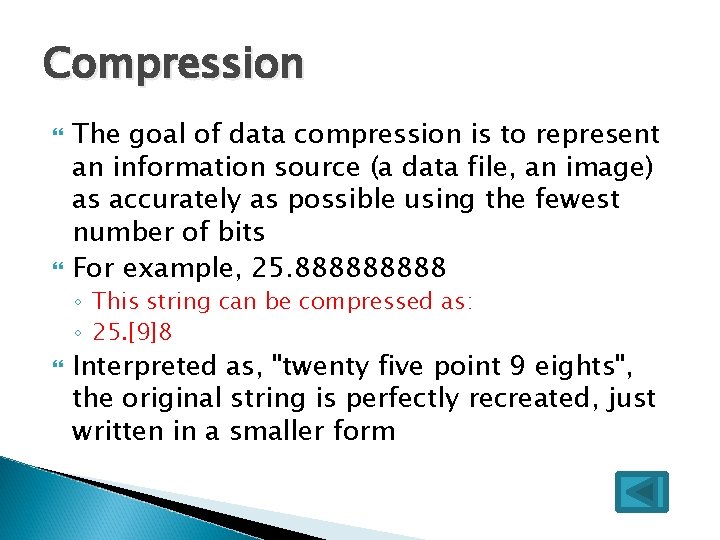
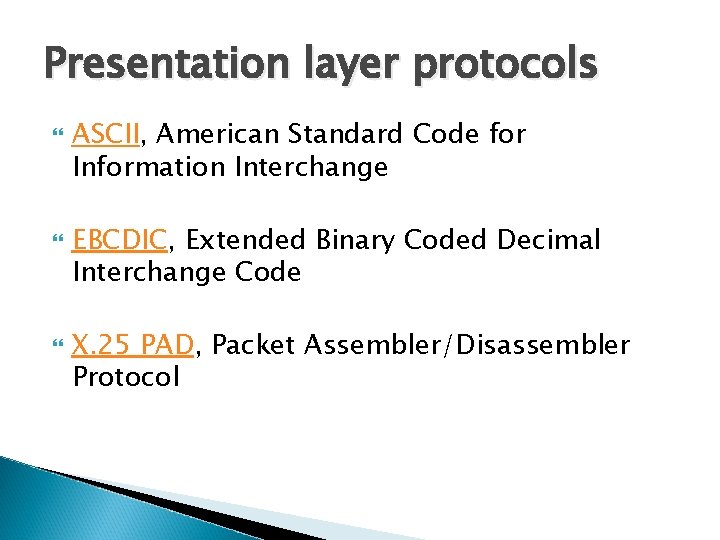
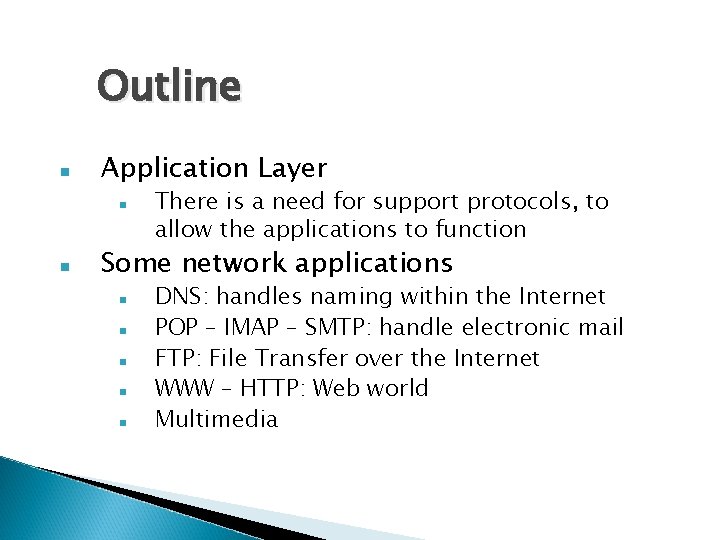
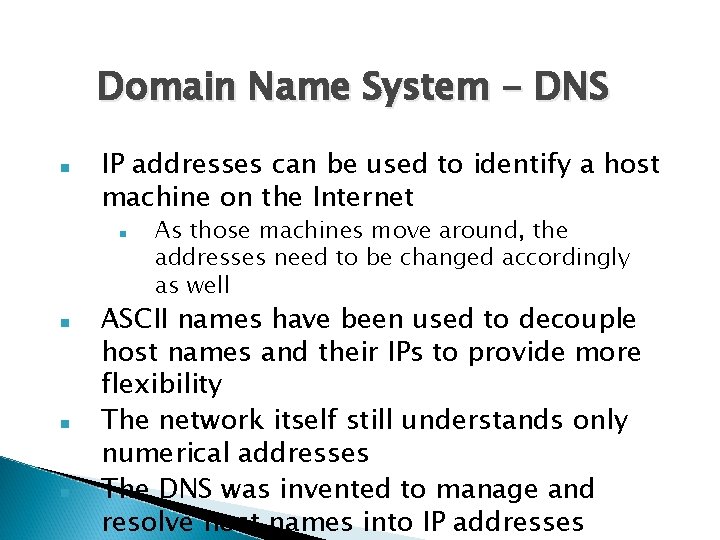
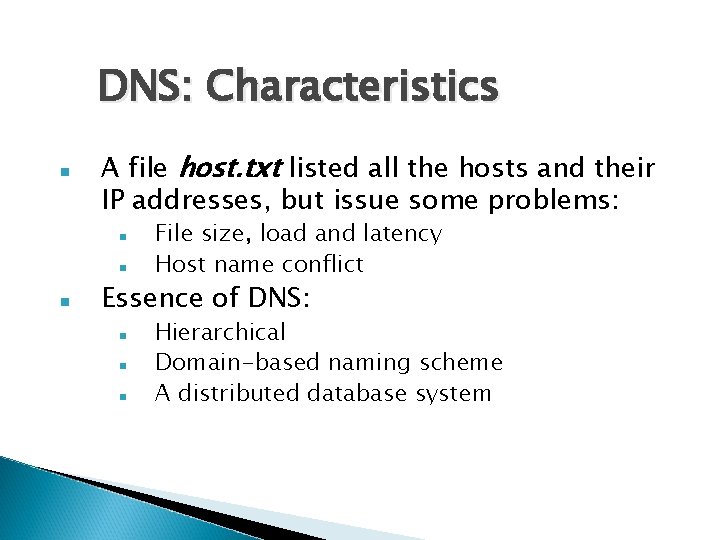
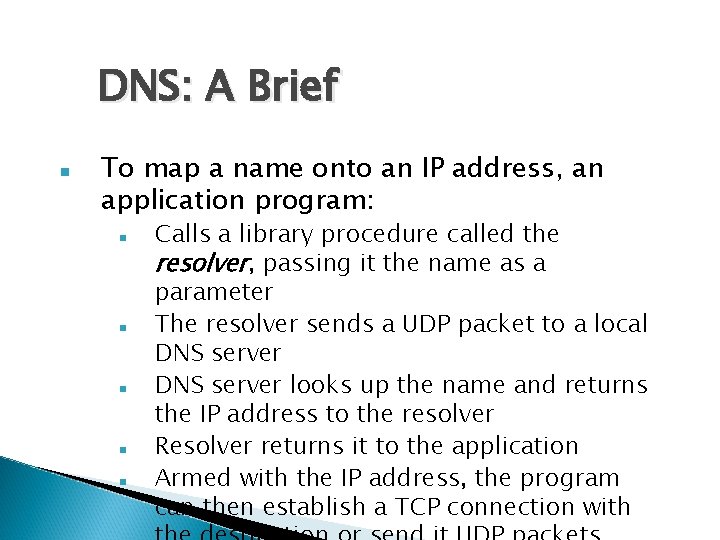
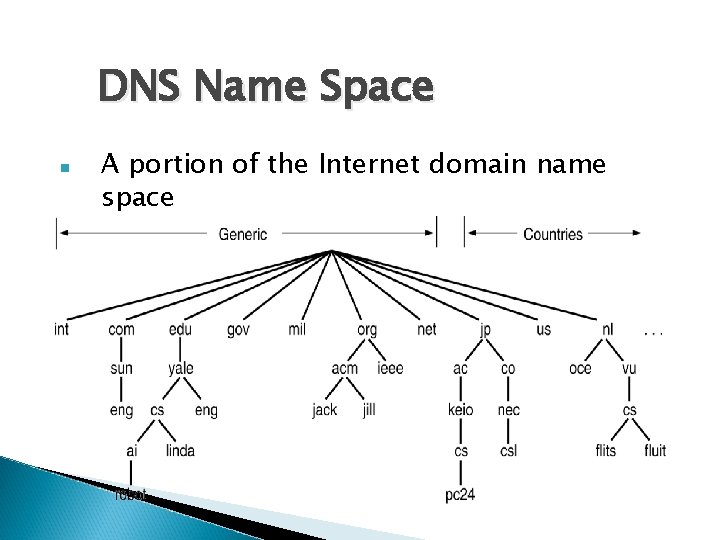
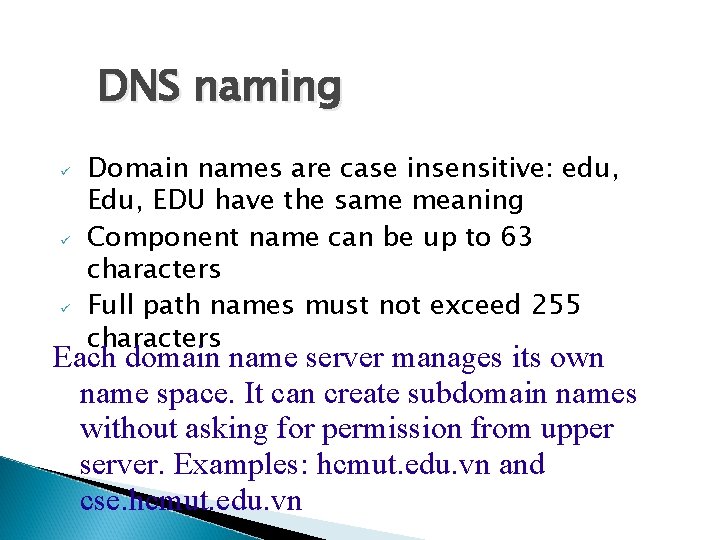
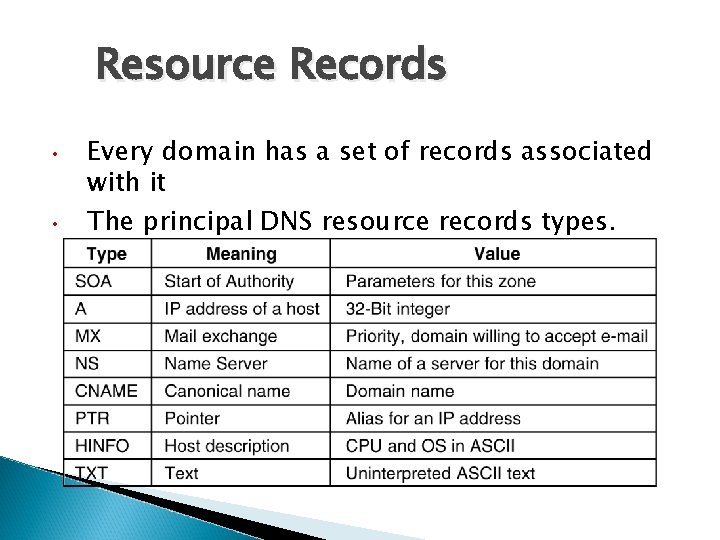
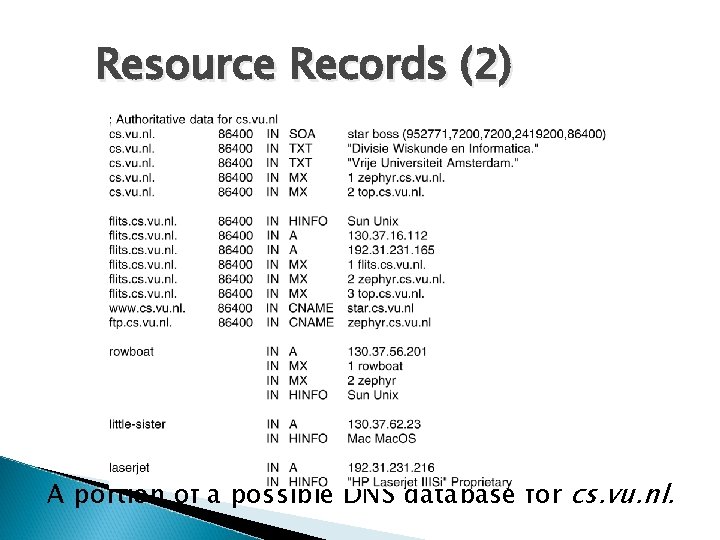
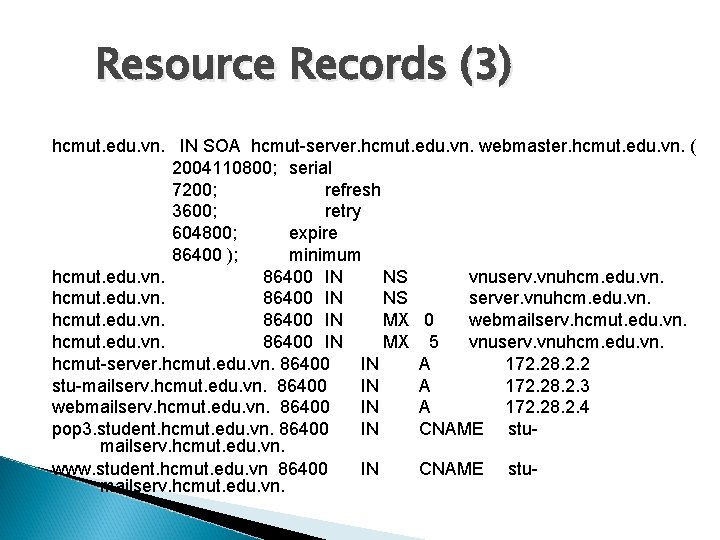
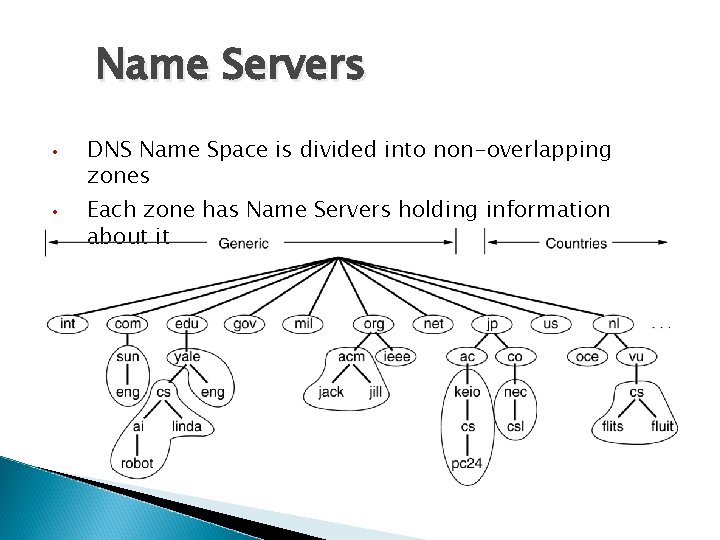
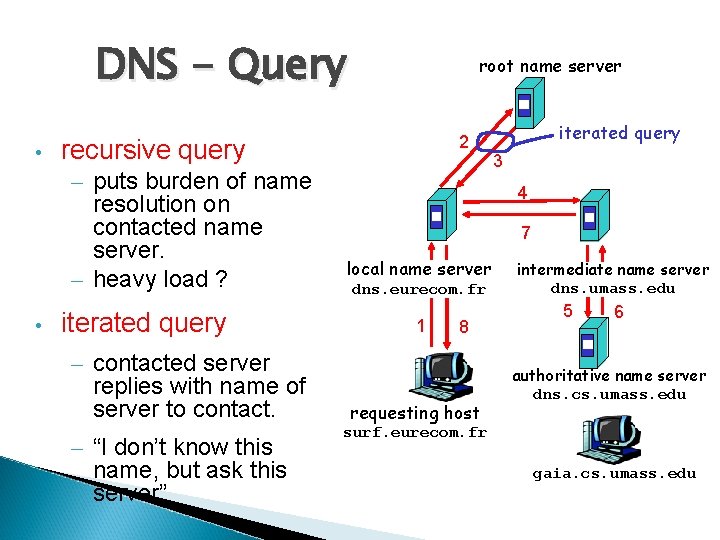
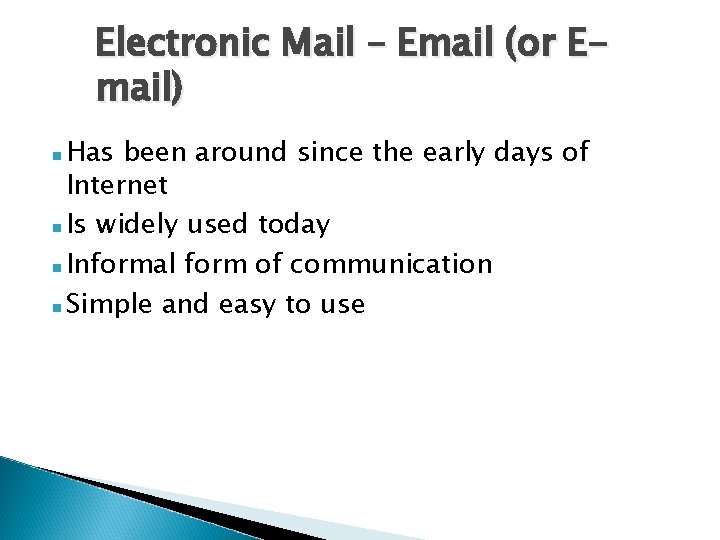
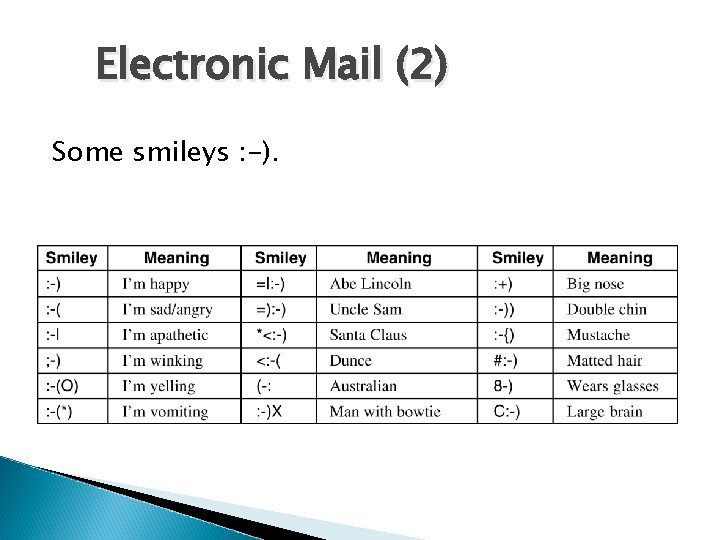

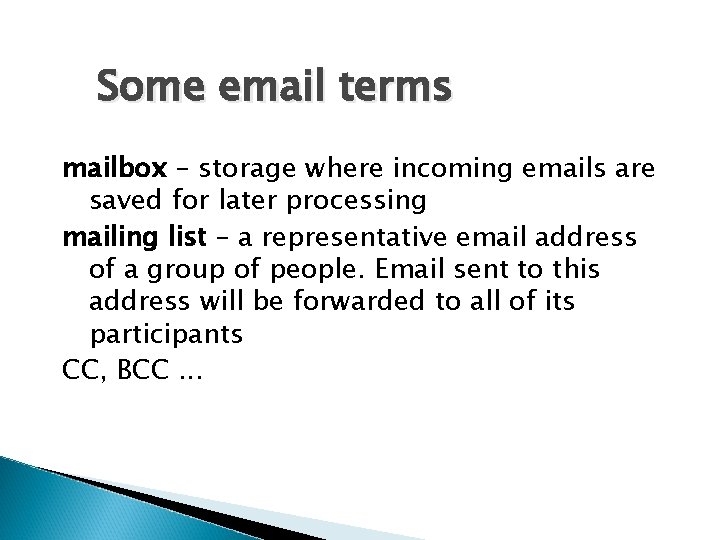
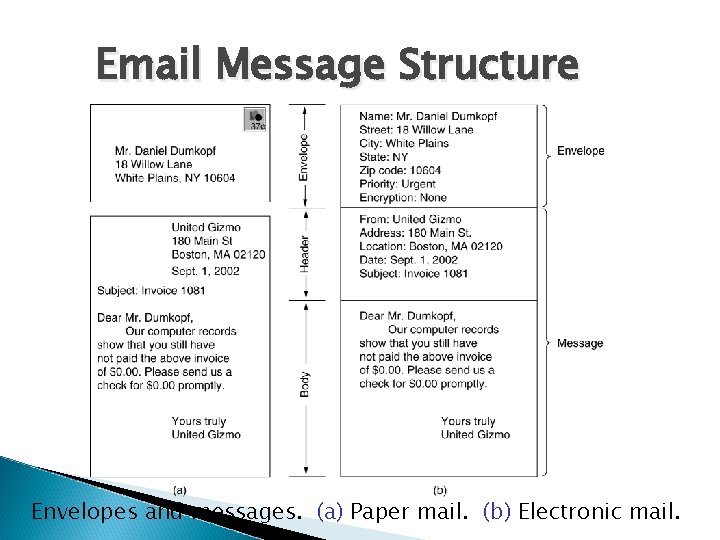
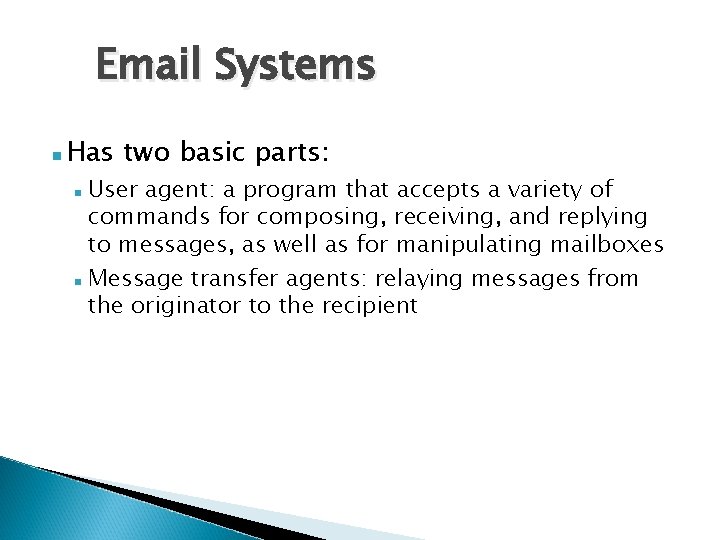
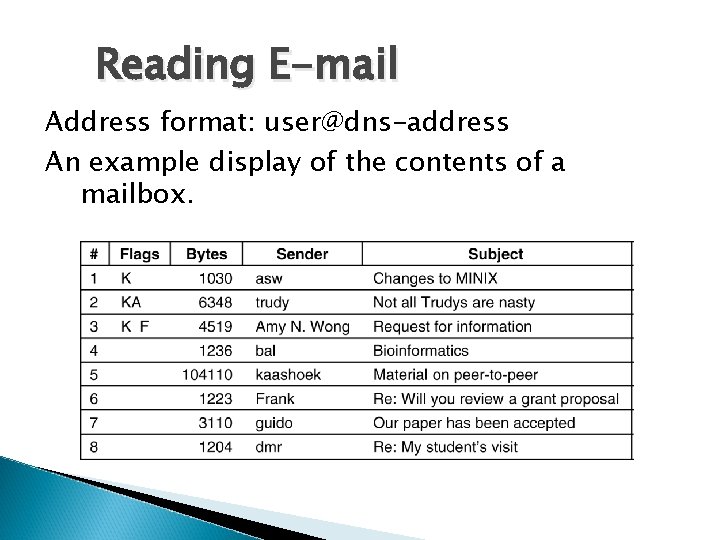
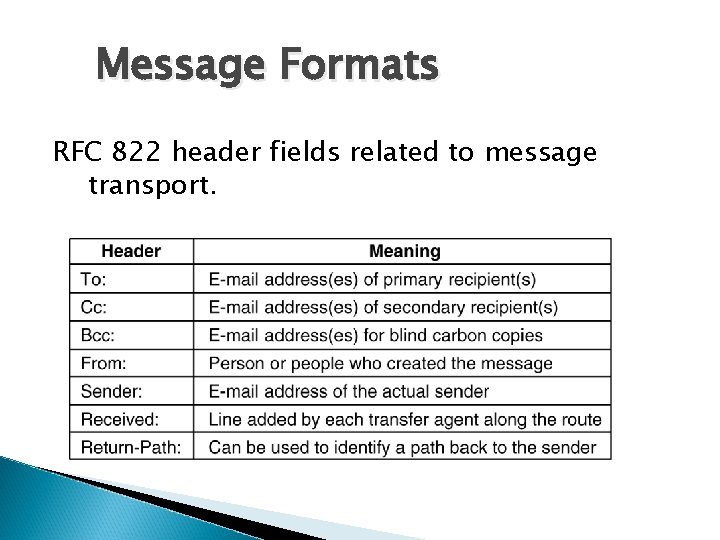
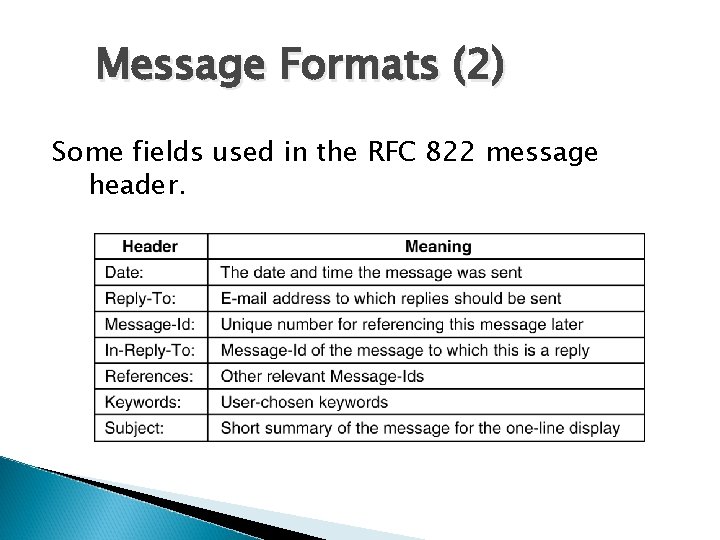
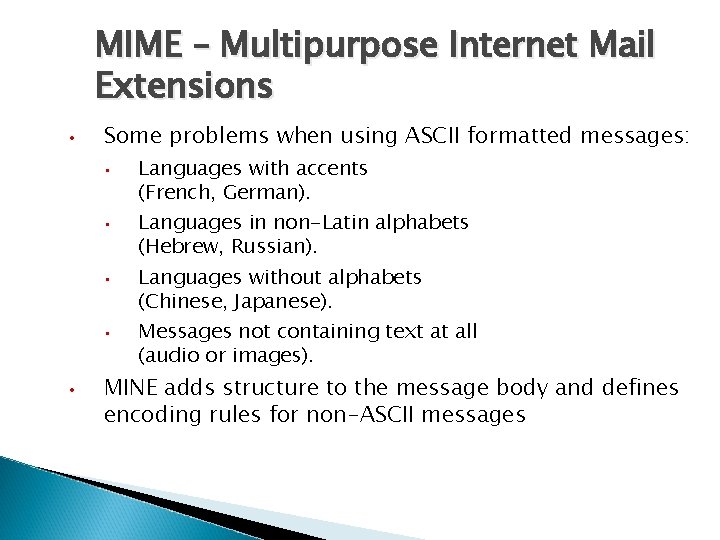
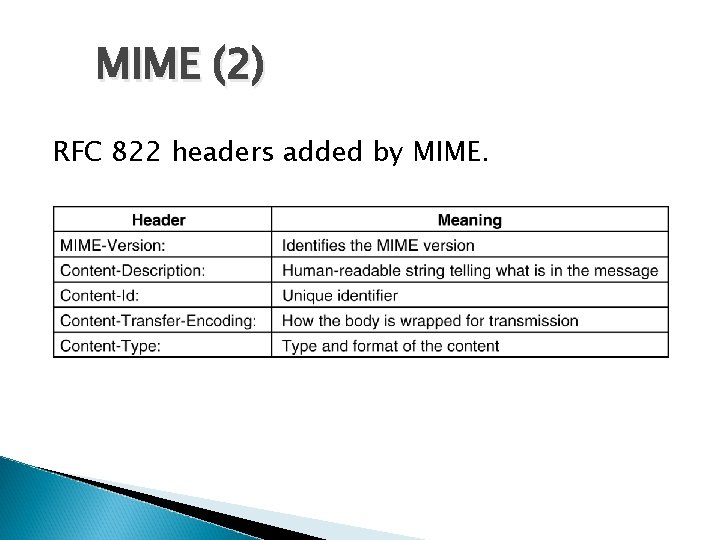
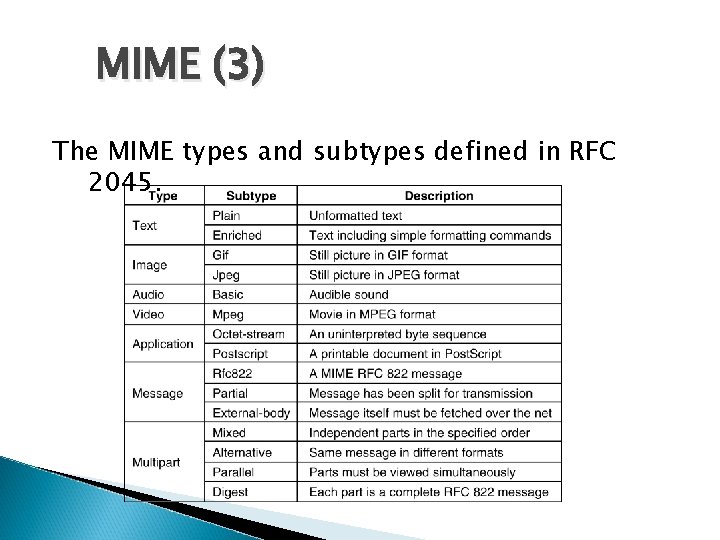
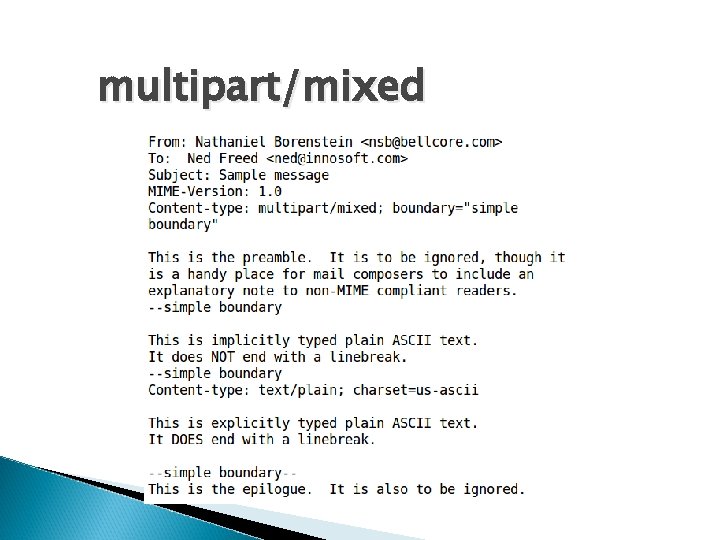
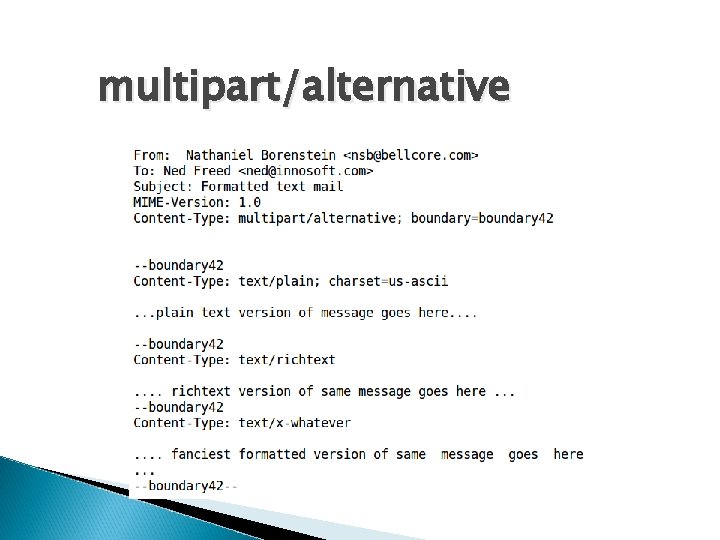
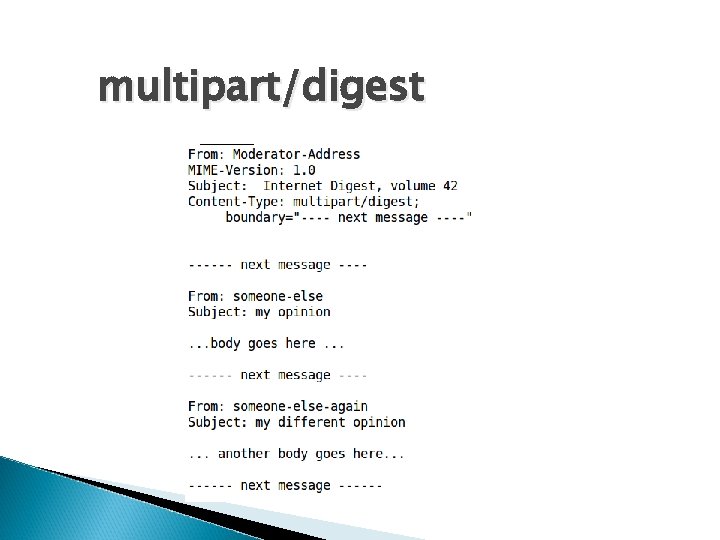
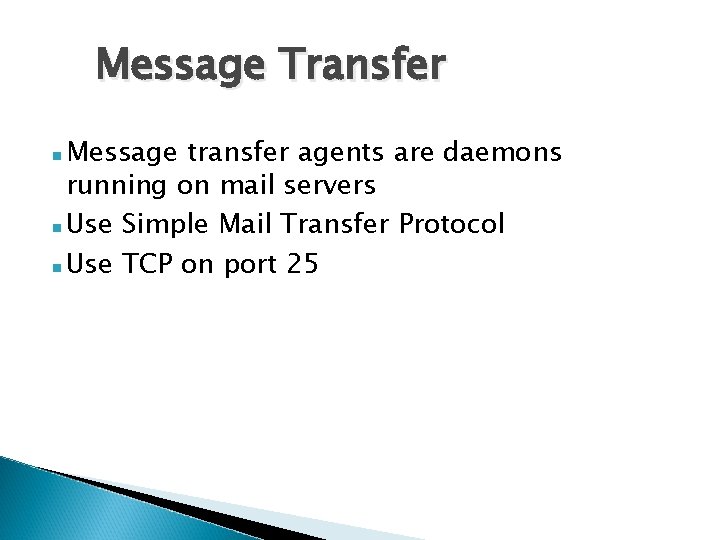
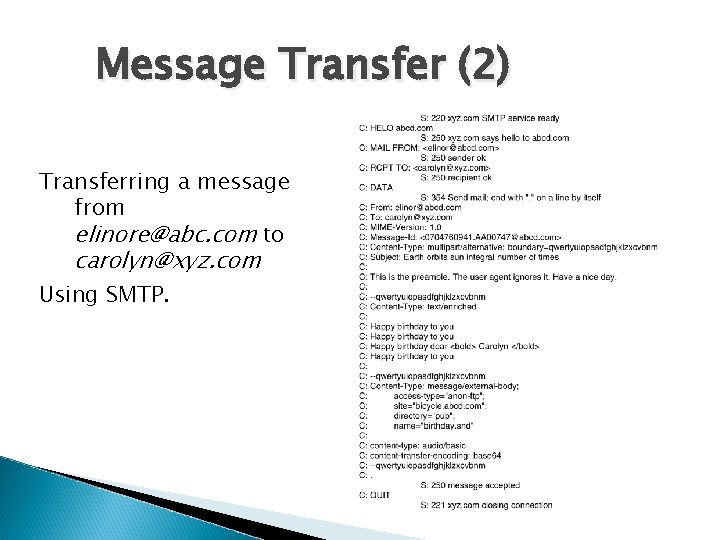
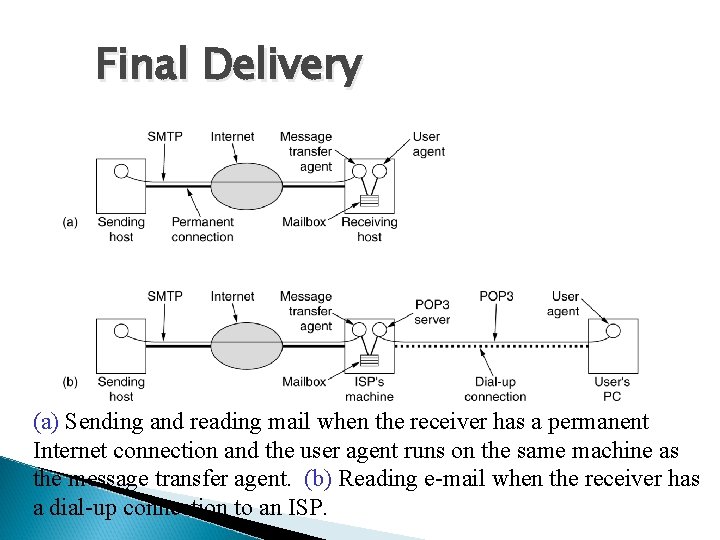
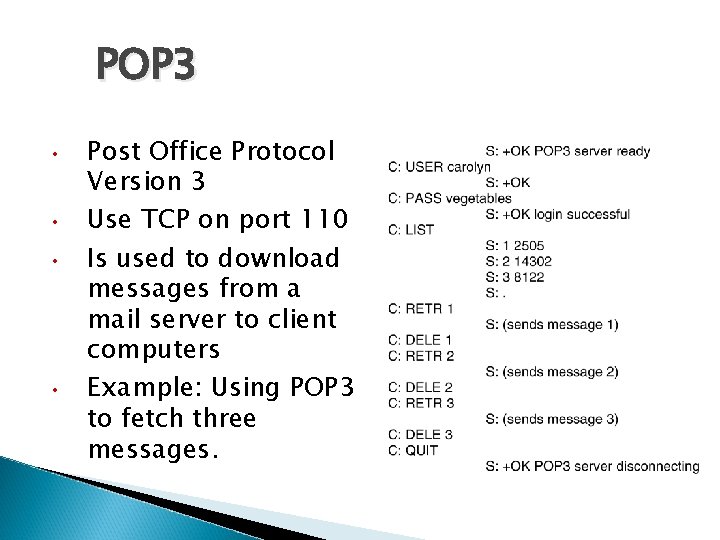
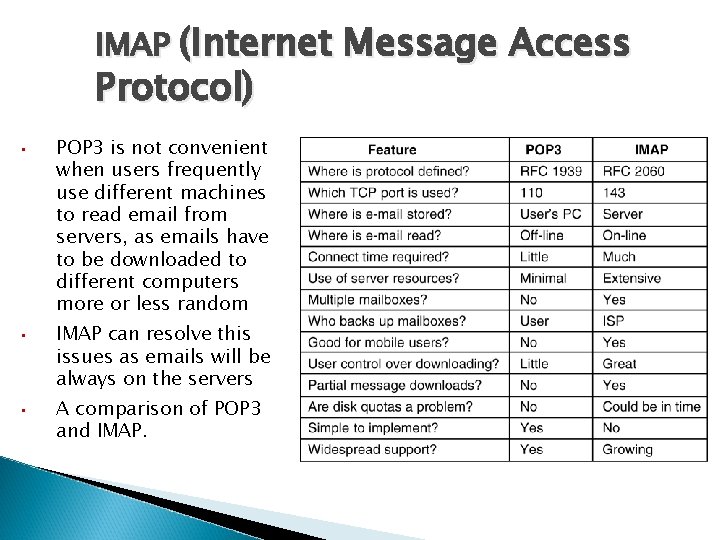
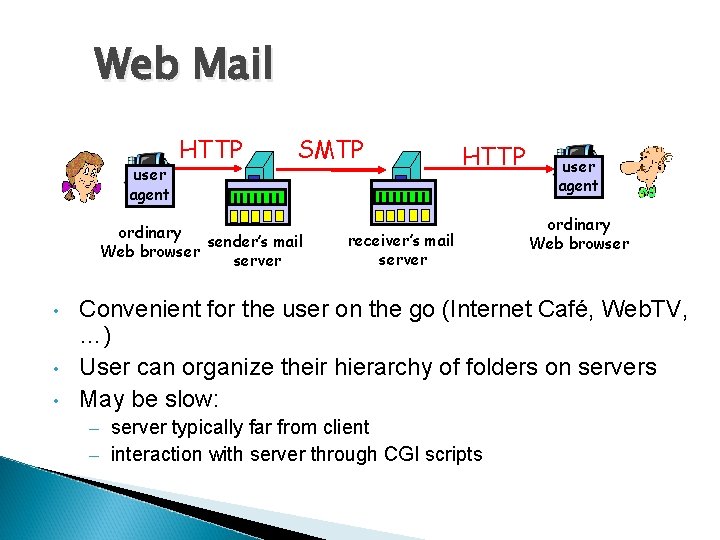

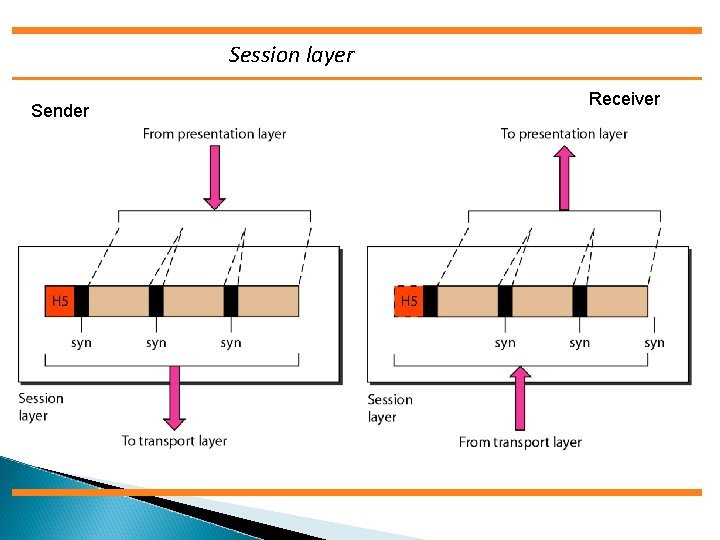
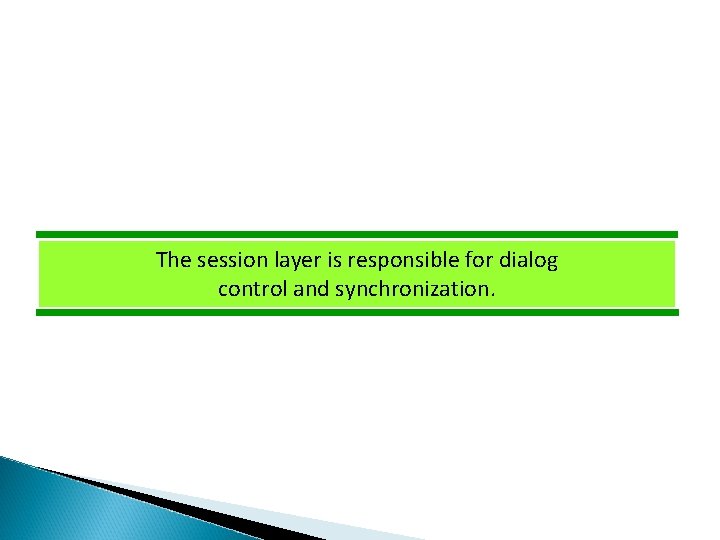
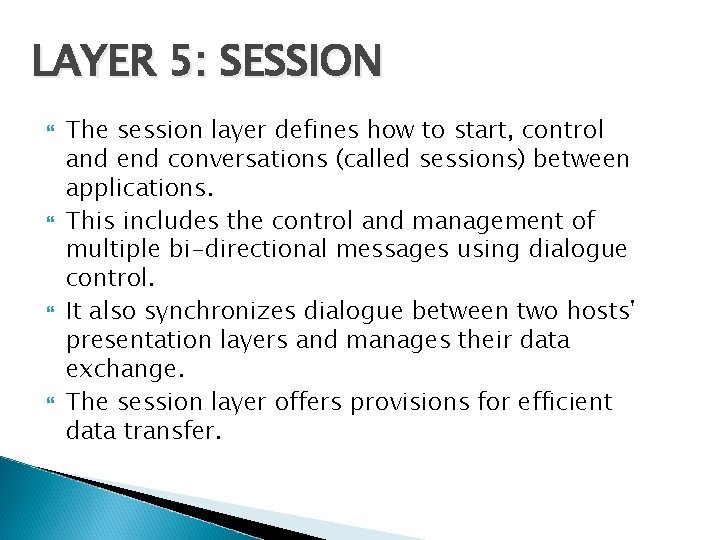
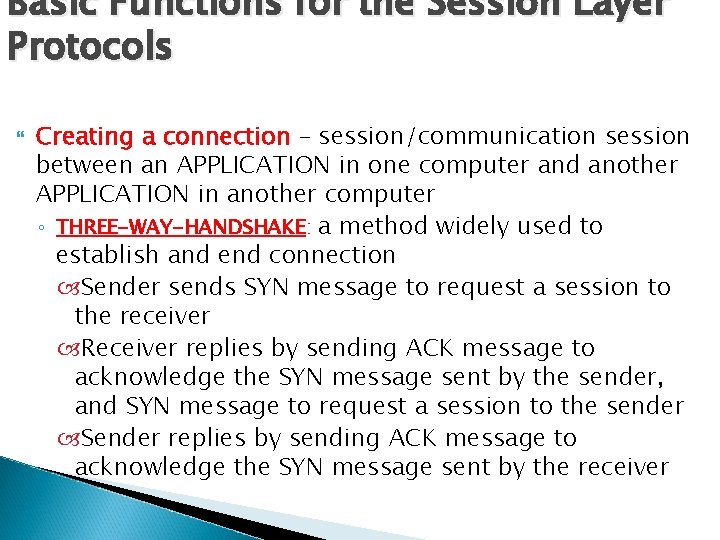
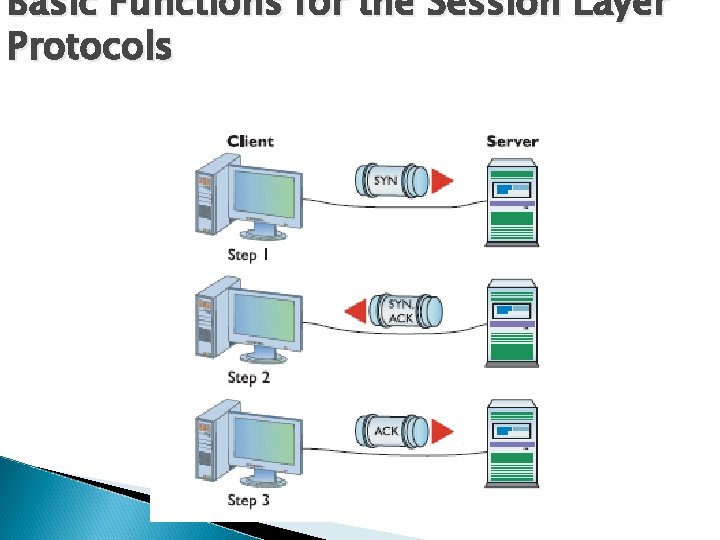
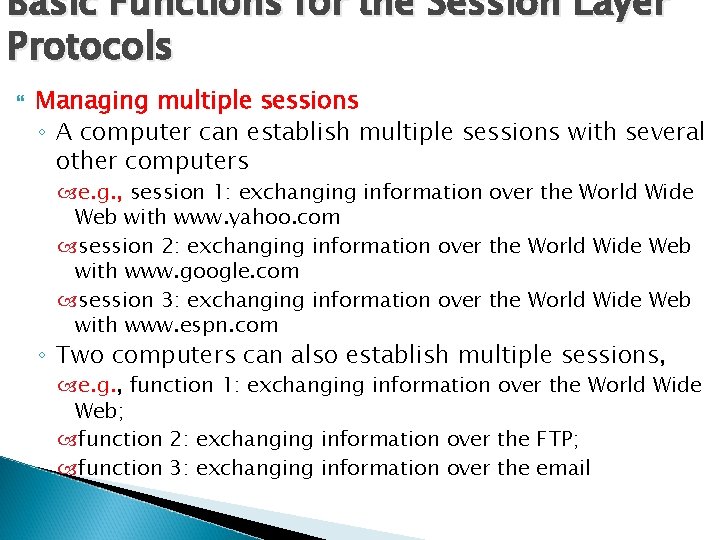
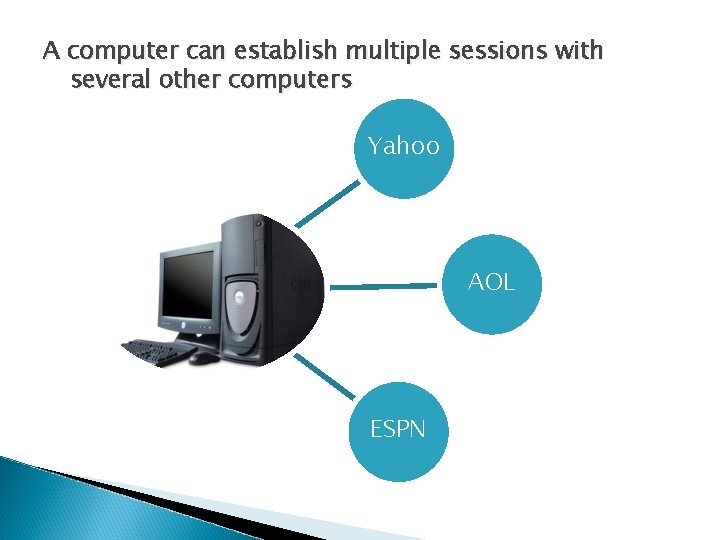
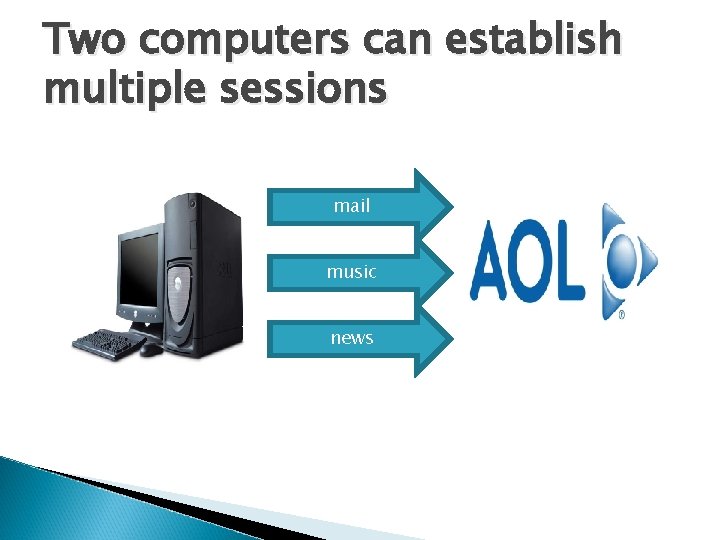
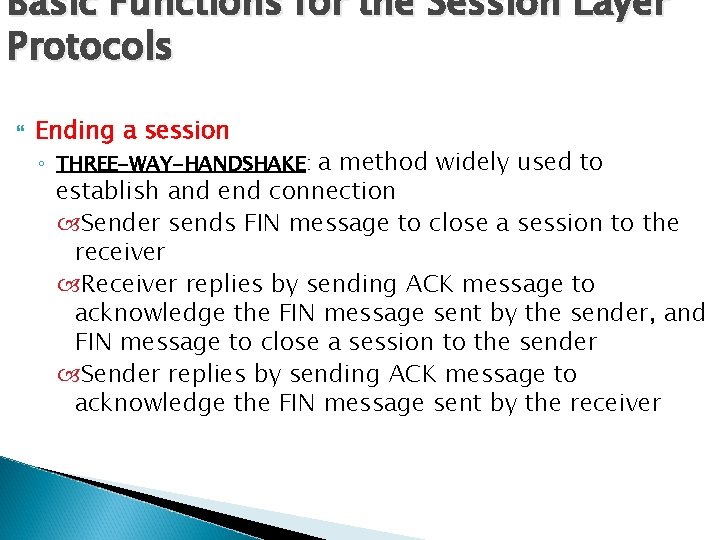
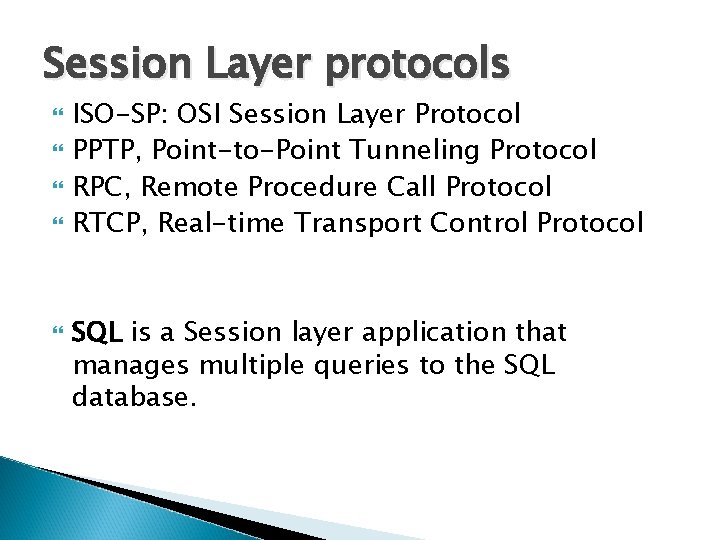
- Slides: 51

Presentation Layer
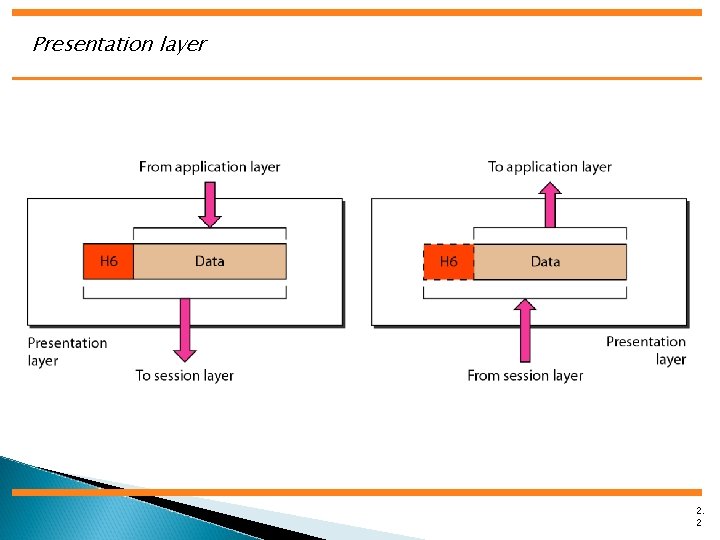
Presentation layer 2. 2

The presentation layer is responsible for translation, compression, and encryption. 2. 3
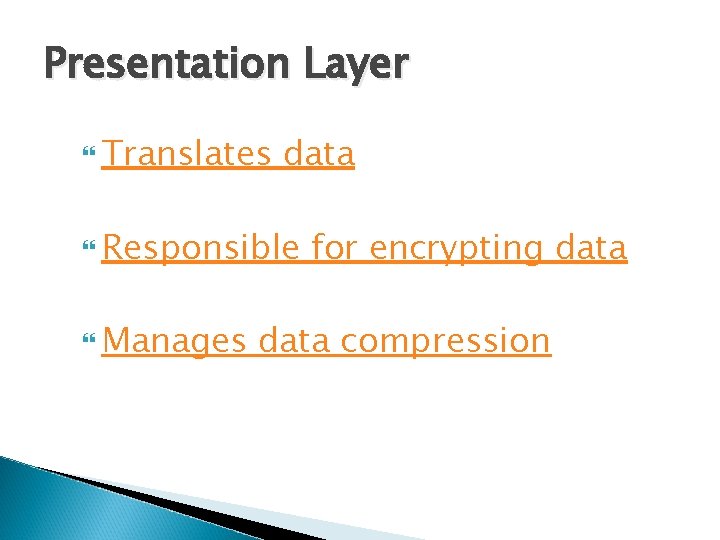
Presentation Layer Translates data Responsible for encrypting data Manages data compression
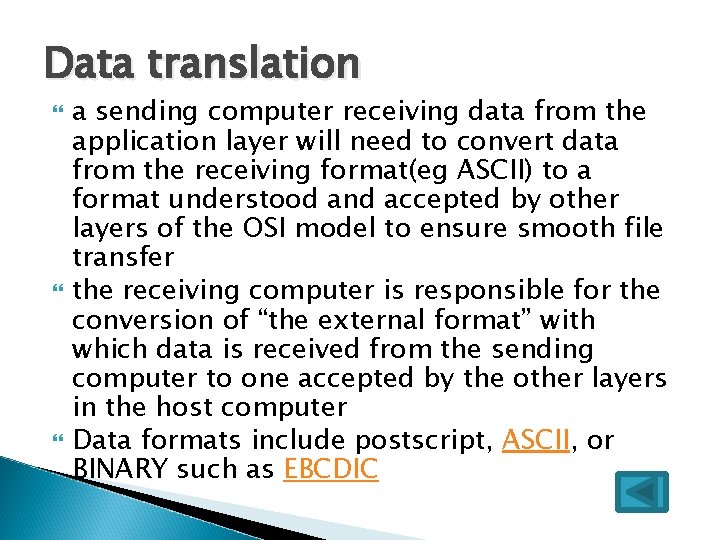
Data translation a sending computer receiving data from the application layer will need to convert data from the receiving format(eg ASCII) to a format understood and accepted by other layers of the OSI model to ensure smooth file transfer the receiving computer is responsible for the conversion of “the external format” with which data is received from the sending computer to one accepted by the other layers in the host computer Data formats include postscript, ASCII, or BINARY such as EBCDIC
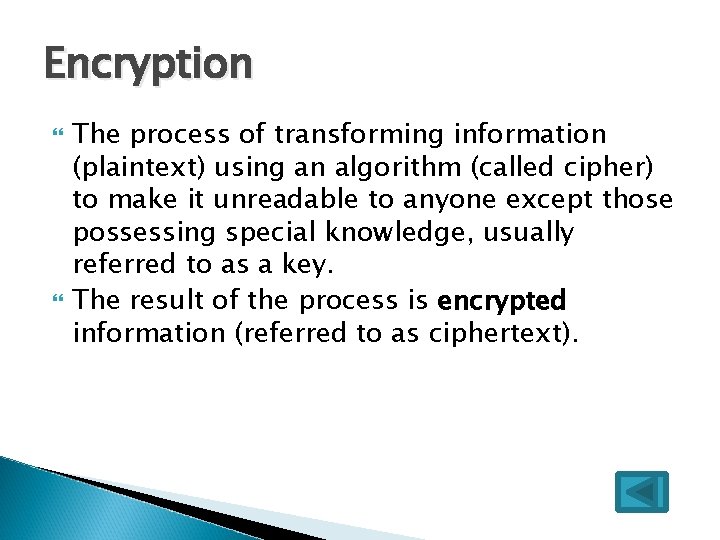
Encryption The process of transforming information (plaintext) using an algorithm (called cipher) to make it unreadable to anyone except those possessing special knowledge, usually referred to as a key. The result of the process is encrypted information (referred to as ciphertext).
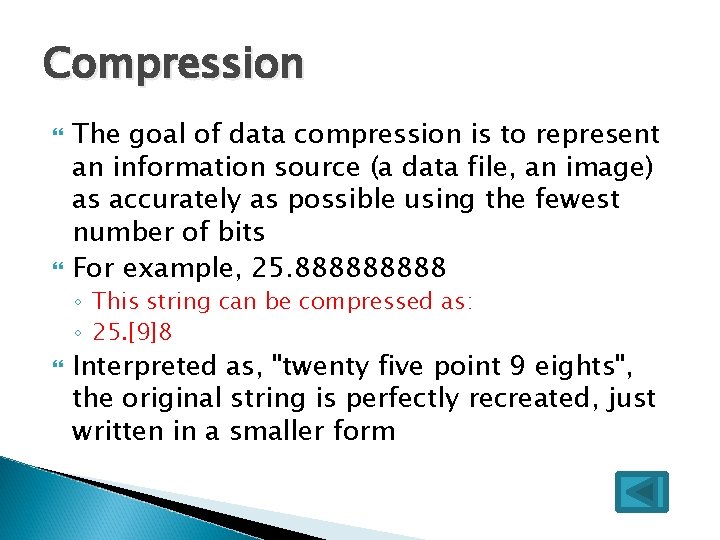
Compression The goal of data compression is to represent an information source (a data file, an image) as accurately as possible using the fewest number of bits For example, 25. 88888 ◦ This string can be compressed as: ◦ 25. [9]8 Interpreted as, "twenty five point 9 eights", the original string is perfectly recreated, just written in a smaller form
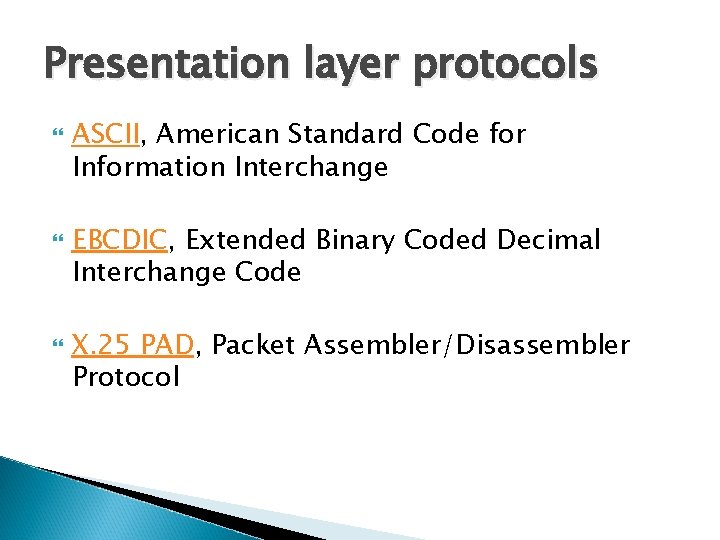
Presentation layer protocols ASCII, American Standard Code for Information Interchange EBCDIC, Extended Binary Coded Decimal Interchange Code X. 25 PAD, Packet Assembler/Disassembler Protocol
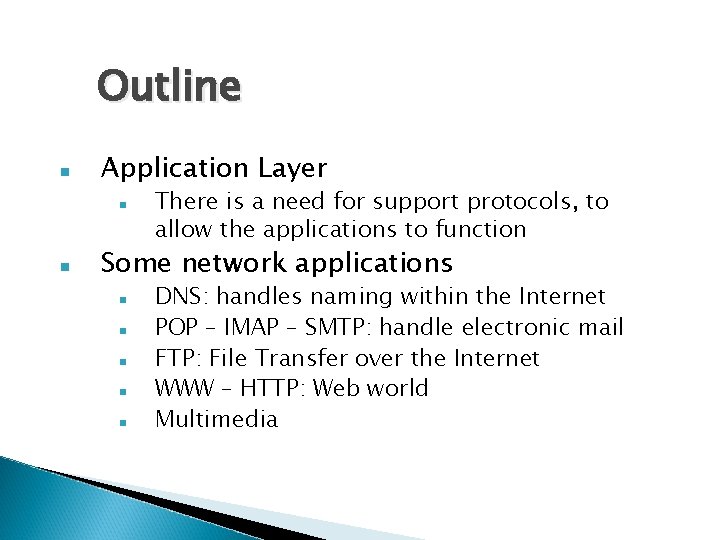
Outline Application Layer There is a need for support protocols, to allow the applications to function Some network applications DNS: handles naming within the Internet POP – IMAP – SMTP: handle electronic mail FTP: File Transfer over the Internet WWW – HTTP: Web world Multimedia
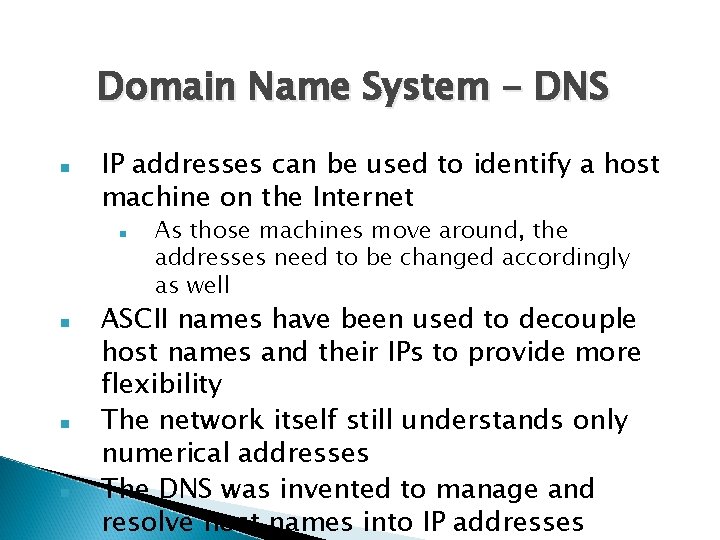
Domain Name System - DNS IP addresses can be used to identify a host machine on the Internet As those machines move around, the addresses need to be changed accordingly as well ASCII names have been used to decouple host names and their IPs to provide more flexibility The network itself still understands only numerical addresses The DNS was invented to manage and resolve host names into IP addresses
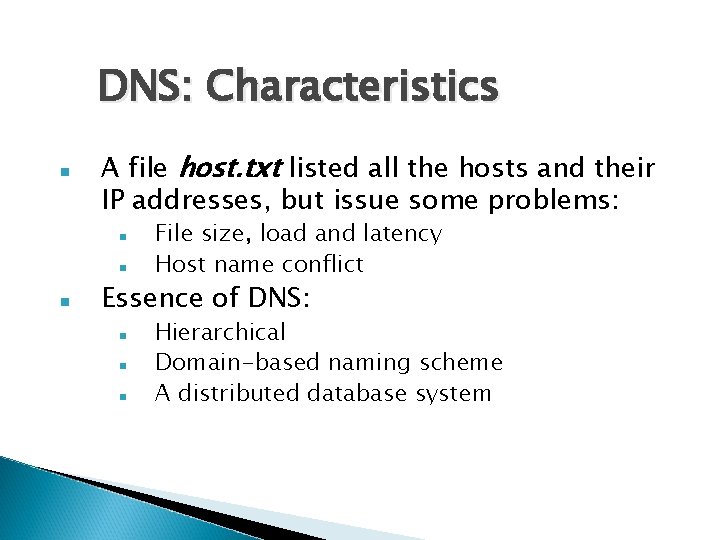
DNS: Characteristics A file host. txt listed all the hosts and their IP addresses, but issue some problems: File size, load and latency Host name conflict Essence of DNS: Hierarchical Domain-based naming scheme A distributed database system
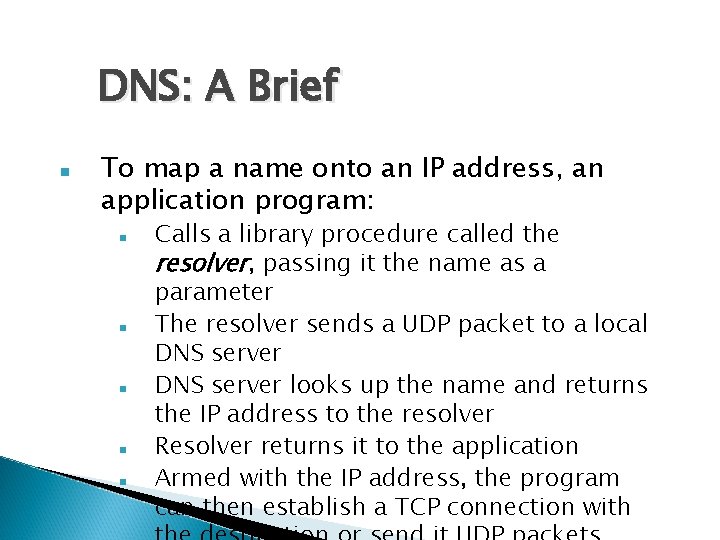
DNS: A Brief To map a name onto an IP address, an application program: Calls a library procedure called the resolver, passing it the name as a parameter The resolver sends a UDP packet to a local DNS server looks up the name and returns the IP address to the resolver Resolver returns it to the application Armed with the IP address, the program can then establish a TCP connection with
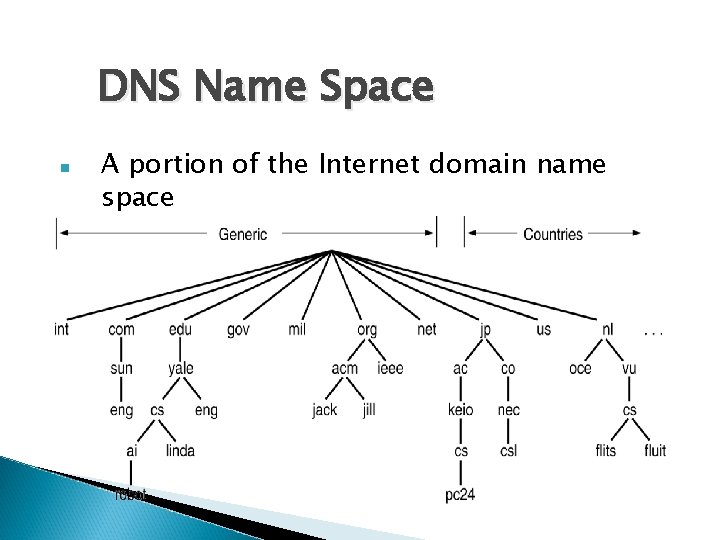
DNS Name Space A portion of the Internet domain name space
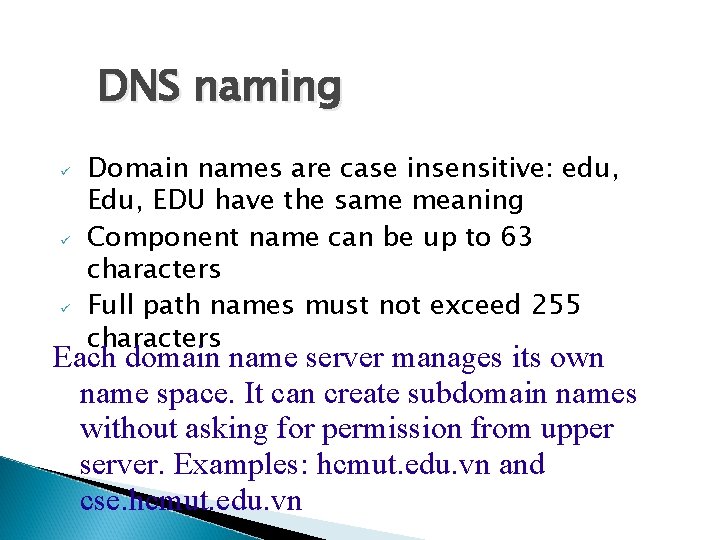
DNS naming Domain names are case insensitive: edu, EDU have the same meaning Component name can be up to 63 characters Full path names must not exceed 255 characters Each domain name server manages its own name space. It can create subdomain names without asking for permission from upper server. Examples: hcmut. edu. vn and cse. hcmut. edu. vn
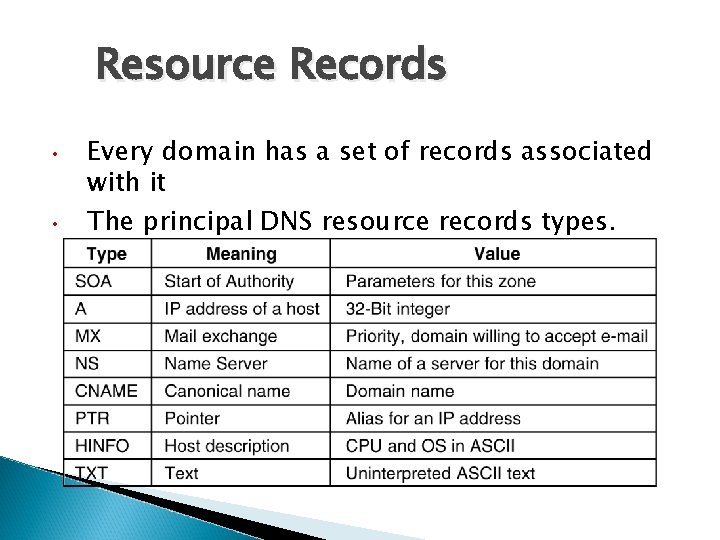
Resource Records • • Every domain has a set of records associated with it The principal DNS resource records types.
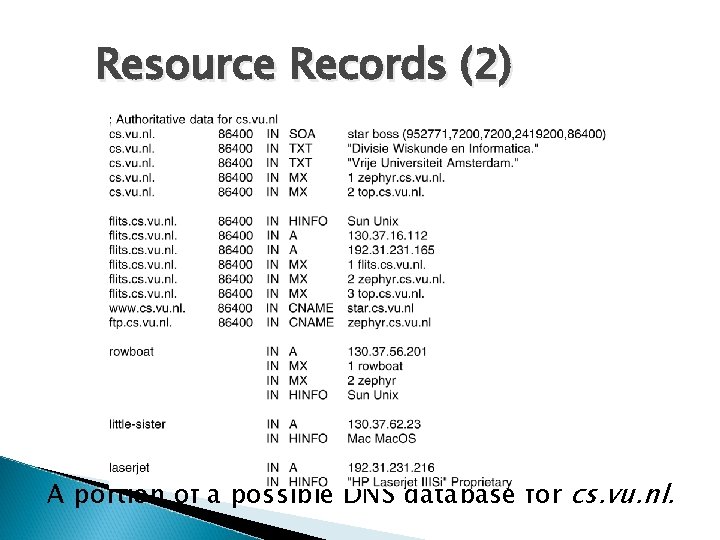
Resource Records (2) A portion of a possible DNS database for cs. vu. nl.
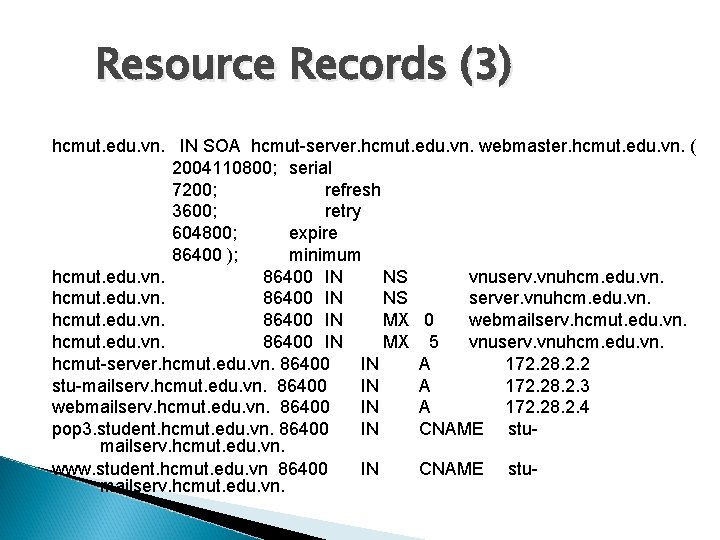
Resource Records (3) hcmut. edu. vn. IN SOA hcmut-server. hcmut. edu. vn. webmaster. hcmut. edu. vn. ( 2004110800; serial 7200; refresh 3600; retry 604800; expire 86400 ); minimum hcmut. edu. vn. 86400 IN NS vnuserv. vnuhcm. edu. vn. hcmut. edu. vn. 86400 IN NS server. vnuhcm. edu. vn. hcmut. edu. vn. 86400 IN MX 0 webmailserv. hcmut. edu. vn. 86400 IN MX 5 vnuserv. vnuhcm. edu. vn. hcmut-server. hcmut. edu. vn. 86400 IN A 172. 28. 2. 2 stu-mailserv. hcmut. edu. vn. 86400 IN A 172. 28. 2. 3 webmailserv. hcmut. edu. vn. 86400 IN A 172. 28. 2. 4 pop 3. student. hcmut. edu. vn. 86400 IN CNAME stumailserv. hcmut. edu. vn. www. student. hcmut. edu. vn 86400 IN CNAME stumailserv. hcmut. edu. vn.
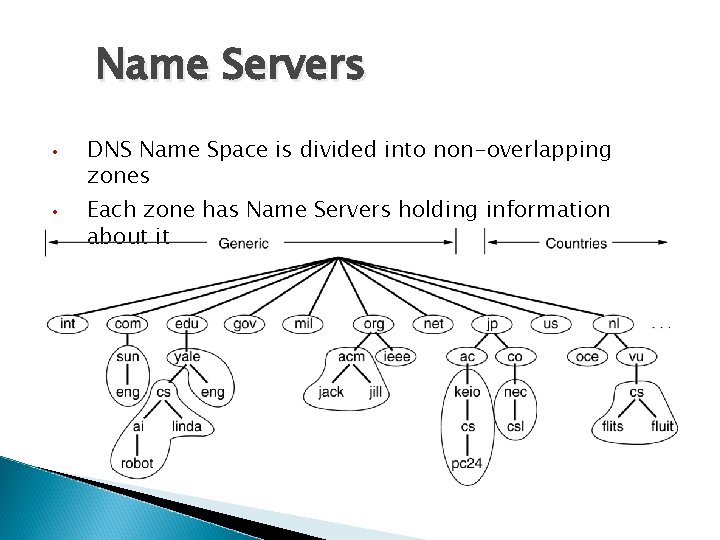
Name Servers • • DNS Name Space is divided into non-overlapping zones Each zone has Name Servers holding information about it
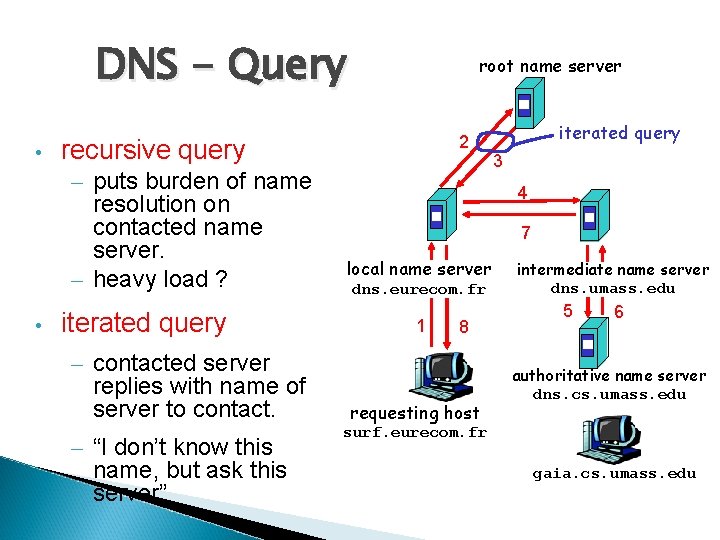
DNS - Query • 2 recursive query – puts burden of name resolution on contacted name server. – heavy load ? • root name server iterated query – contacted server replies with name of server to contact. – “I don’t know this name, but ask this server” iterated query 3 4 7 local name server dns. eurecom. fr 1 8 requesting host intermediate name server dns. umass. edu 5 6 authoritative name server dns. cs. umass. edu surf. eurecom. fr gaia. cs. umass. edu
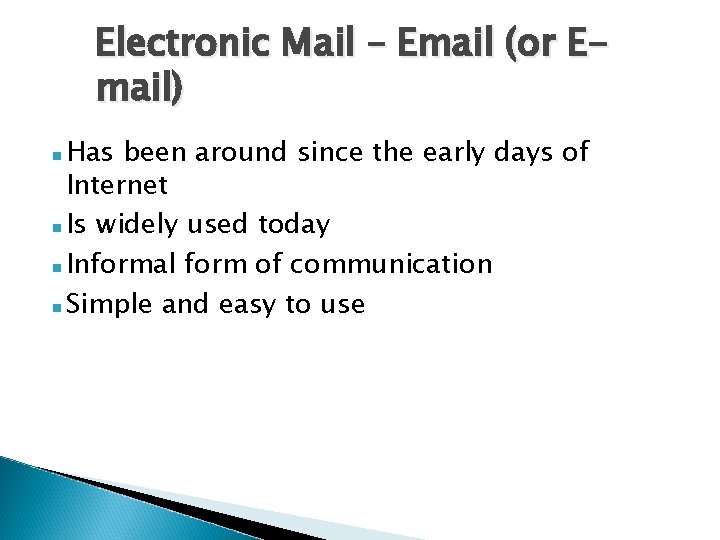
Electronic Mail – Email (or Email) Has been around since the early days of Internet Is widely used today Informal form of communication Simple and easy to use
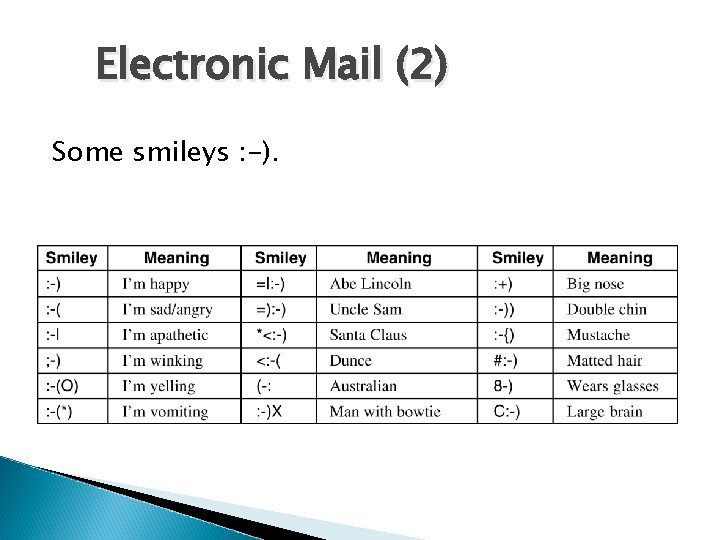
Electronic Mail (2) Some smileys : -).

Architecture and Services Basic email functions • • • Composition Transfer Reporting Displaying Disposition
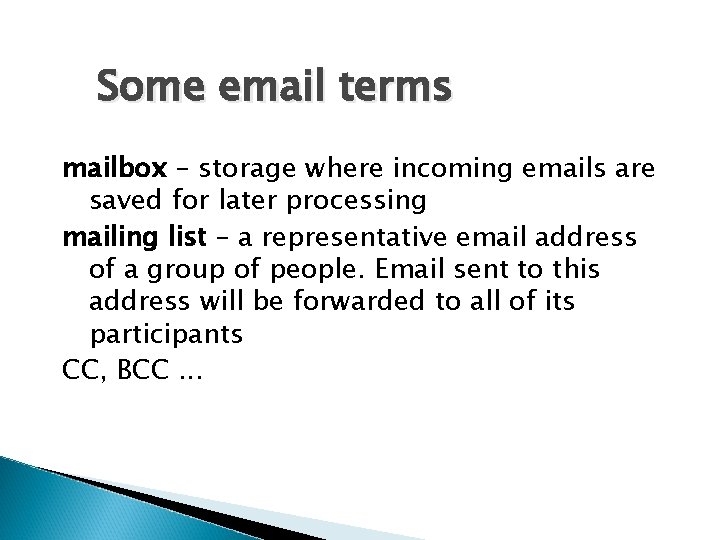
Some email terms mailbox – storage where incoming emails are saved for later processing mailing list – a representative email address of a group of people. Email sent to this address will be forwarded to all of its participants CC, BCC. . .
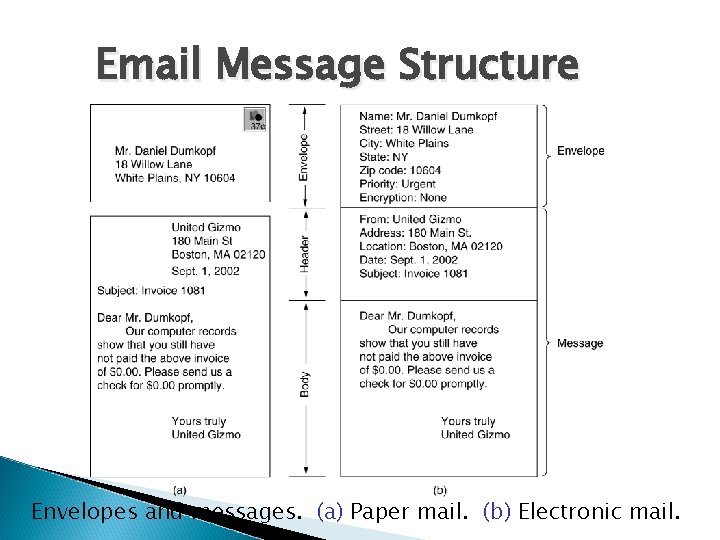
Email Message Structure Envelopes and messages. (a) Paper mail. (b) Electronic mail.
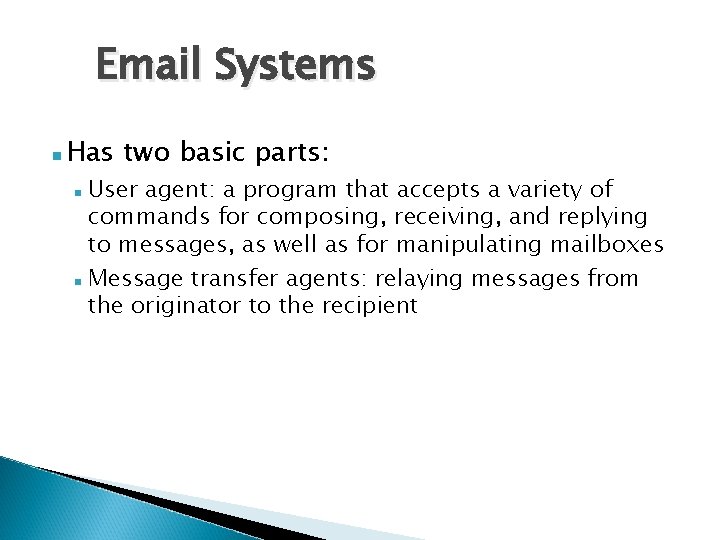
Email Systems Has two basic parts: User agent: a program that accepts a variety of commands for composing, receiving, and replying to messages, as well as for manipulating mailboxes Message transfer agents: relaying messages from the originator to the recipient
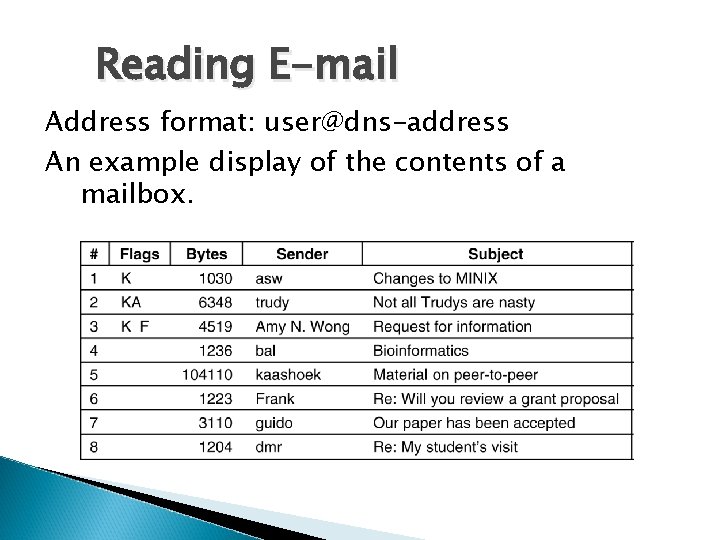
Reading E-mail Address format: user@dns-address An example display of the contents of a mailbox.
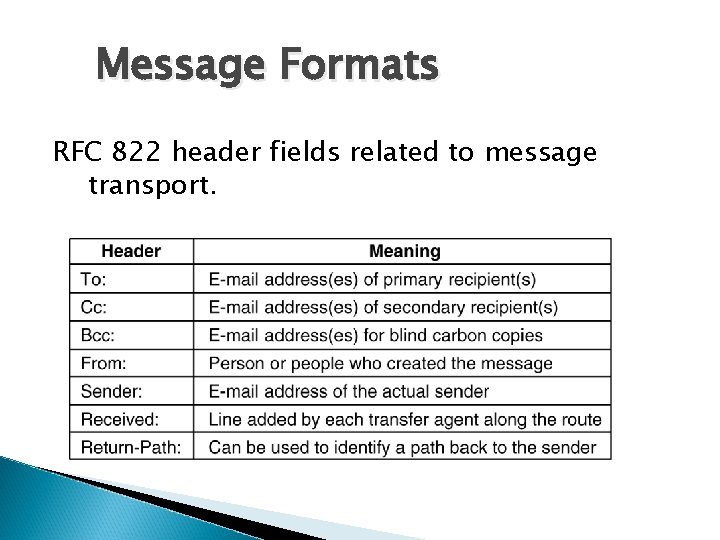
Message Formats RFC 822 header fields related to message transport.
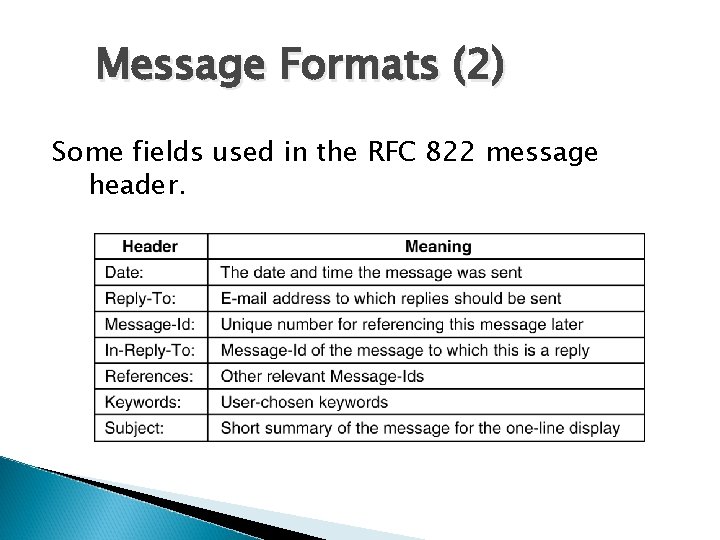
Message Formats (2) Some fields used in the RFC 822 message header.
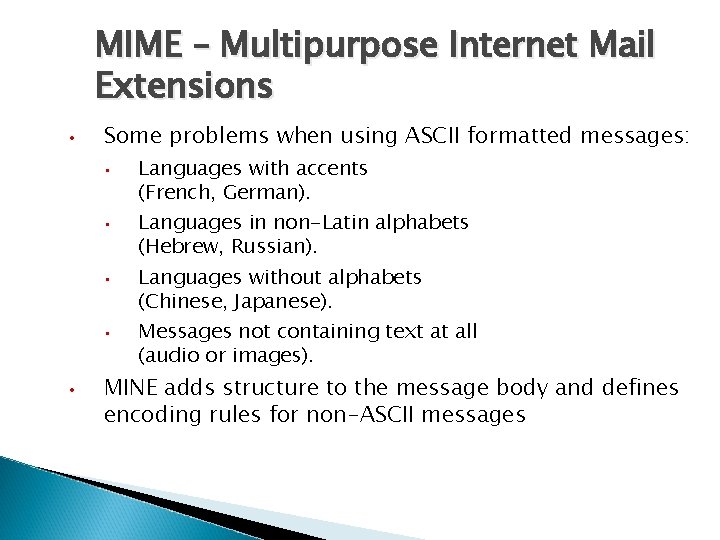
MIME – Multipurpose Internet Mail Extensions • Some problems when using ASCII formatted messages: • • • Languages with accents (French, German). Languages in non-Latin alphabets (Hebrew, Russian). Languages without alphabets (Chinese, Japanese). Messages not containing text at all (audio or images). MINE adds structure to the message body and defines encoding rules for non-ASCII messages
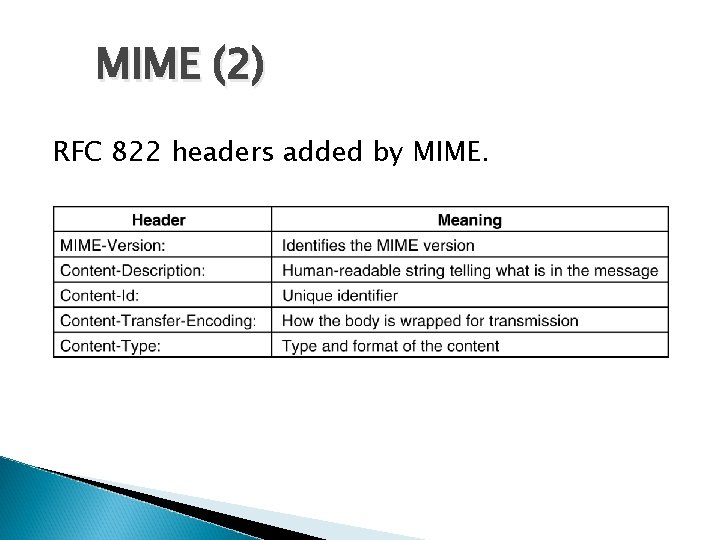
MIME (2) RFC 822 headers added by MIME.
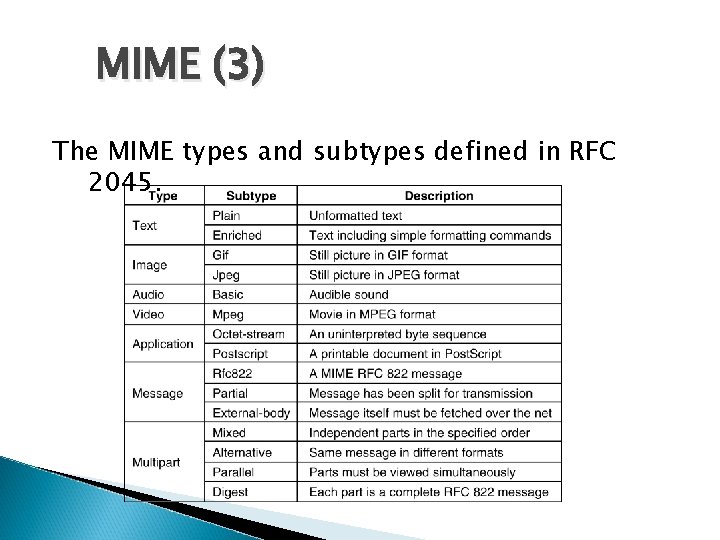
MIME (3) The MIME types and subtypes defined in RFC 2045.
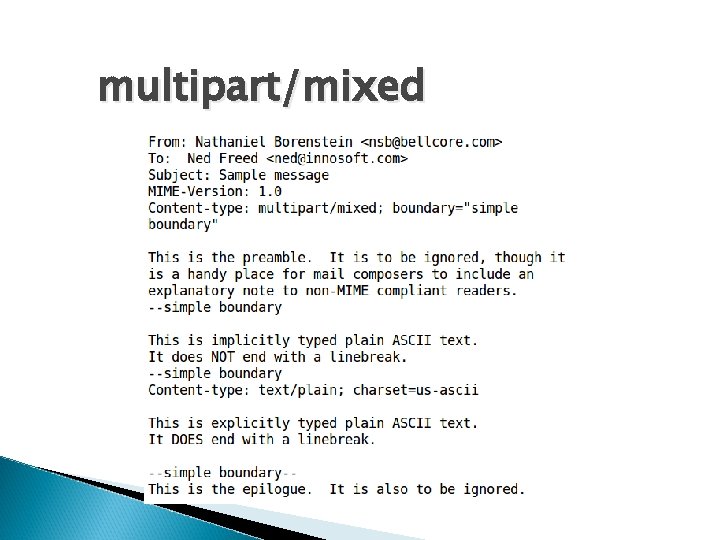
multipart/mixed
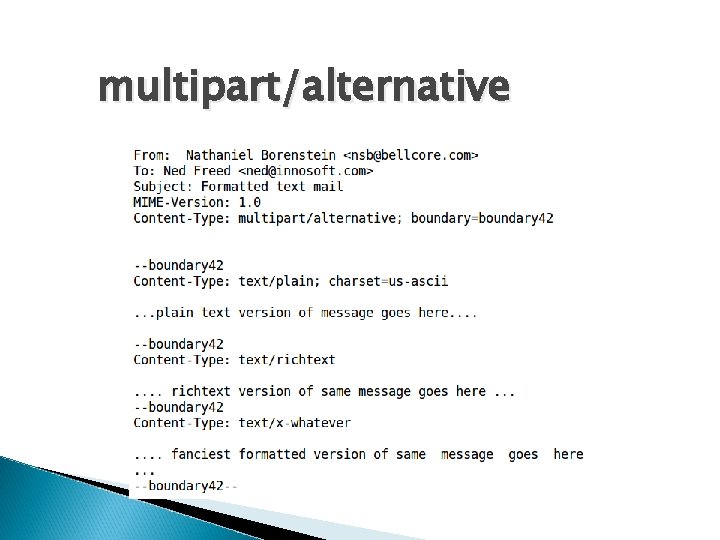
multipart/alternative
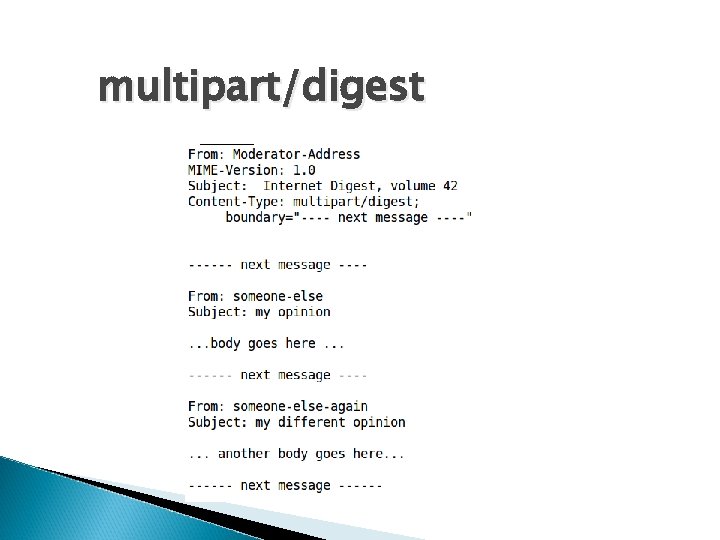
multipart/digest
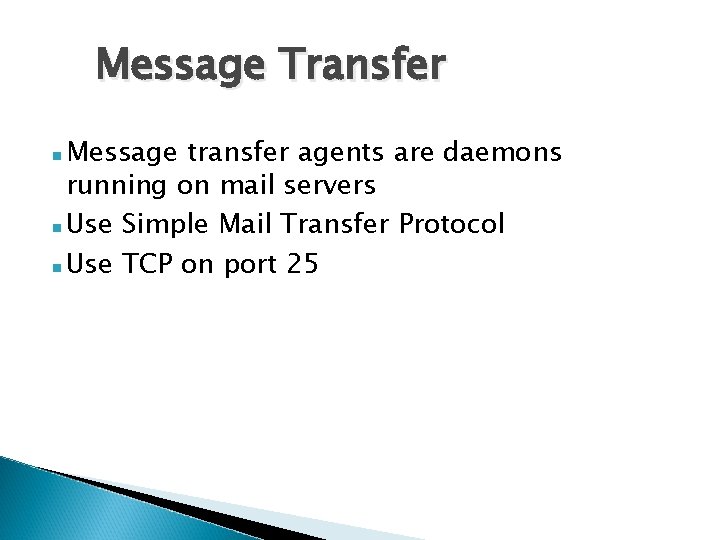
Message Transfer Message transfer agents are daemons running on mail servers Use Simple Mail Transfer Protocol Use TCP on port 25
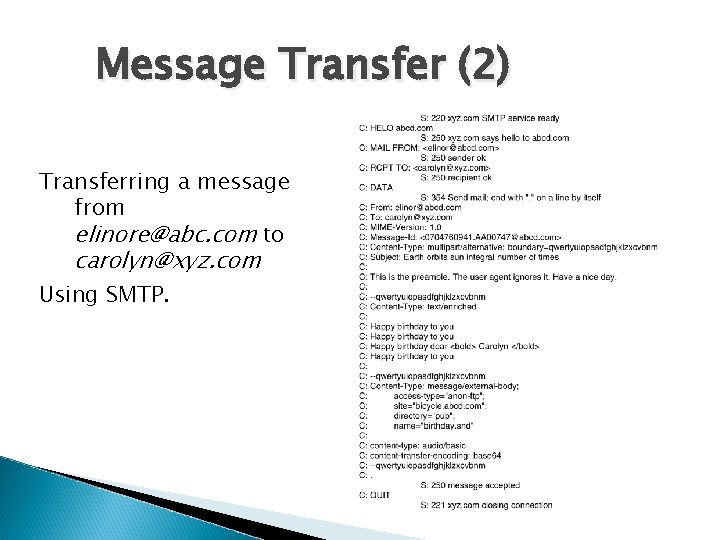
Message Transfer (2) Transferring a message from elinore@abc. com to carolyn@xyz. com Using SMTP.
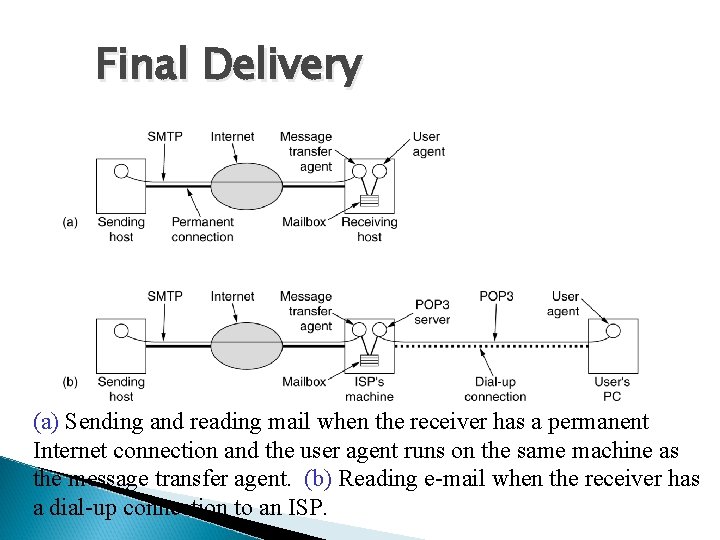
Final Delivery (a) Sending and reading mail when the receiver has a permanent Internet connection and the user agent runs on the same machine as the message transfer agent. (b) Reading e-mail when the receiver has a dial-up connection to an ISP.
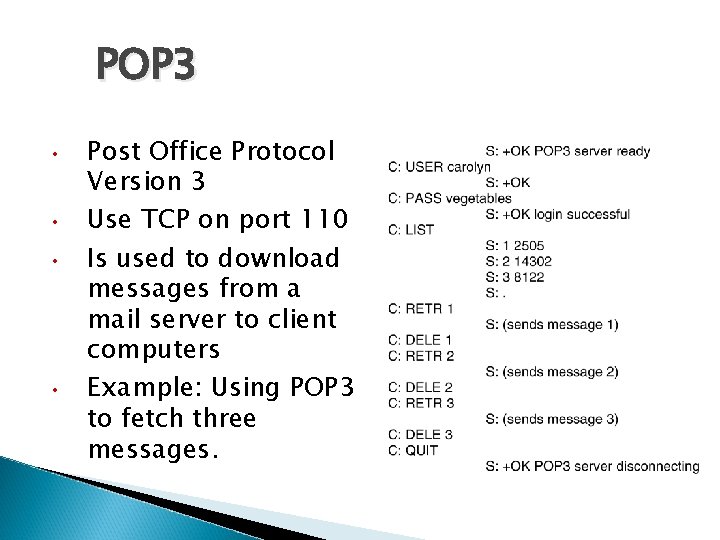
POP 3 • • Post Office Protocol Version 3 Use TCP on port 110 Is used to download messages from a mail server to client computers Example: Using POP 3 to fetch three messages.
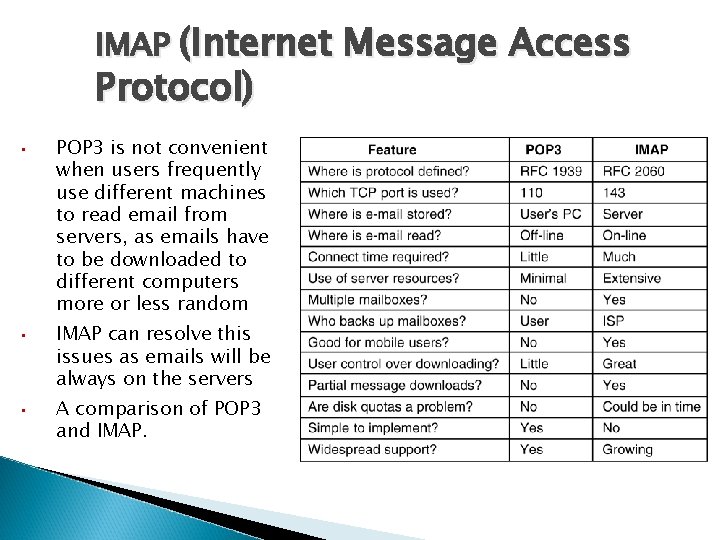
IMAP (Internet Message Access Protocol) • • • POP 3 is not convenient when users frequently use different machines to read email from servers, as emails have to be downloaded to different computers more or less random IMAP can resolve this issues as emails will be always on the servers A comparison of POP 3 and IMAP.
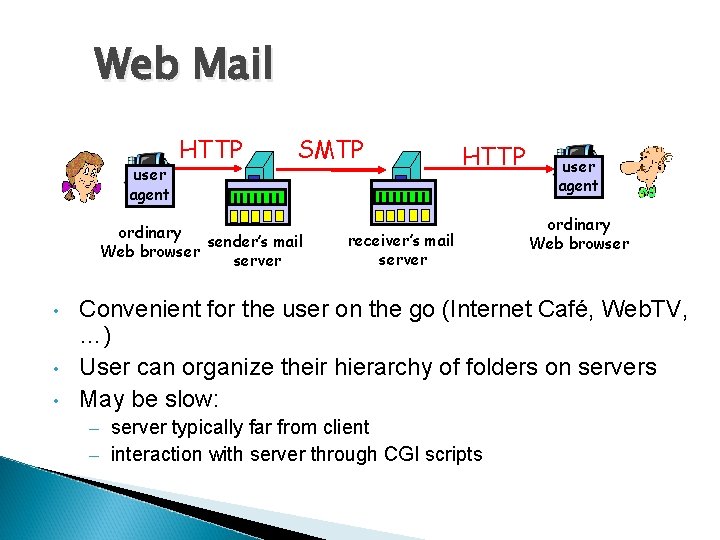
Web Mail user agent HTTP SMTP ordinary sender’s mail Web browser server • • • HTTP receiver’s mail server user agent ordinary Web browser Convenient for the user on the go (Internet Café, Web. TV, …) User can organize their hierarchy of folders on servers May be slow: – server typically far from client – interaction with server through CGI scripts

Session Layer OSI Model
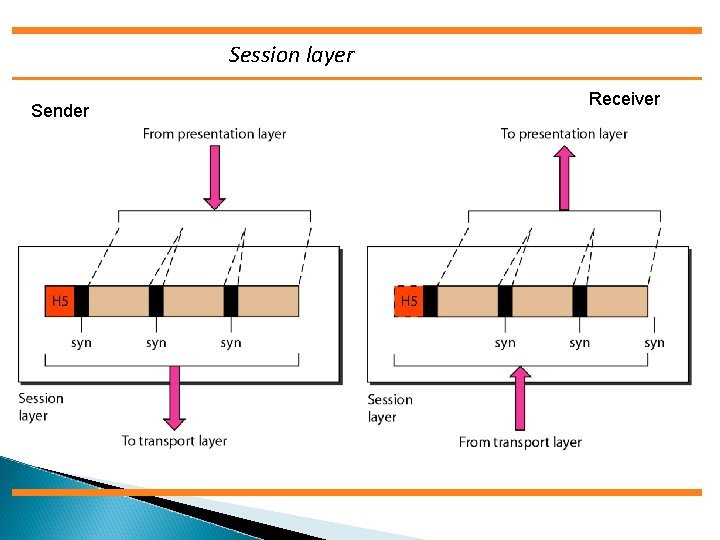
Session layer Sender Receiver
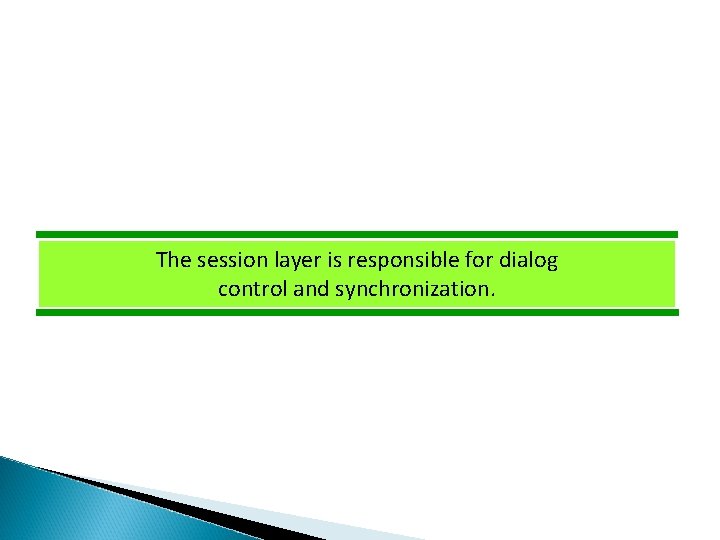
The session layer is responsible for dialog control and synchronization.
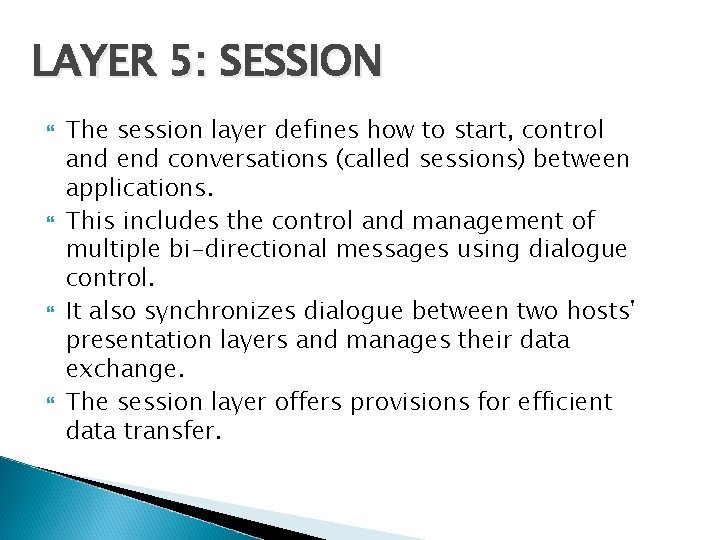
LAYER 5: SESSION The session layer defines how to start, control and end conversations (called sessions) between applications. This includes the control and management of multiple bi-directional messages using dialogue control. It also synchronizes dialogue between two hosts' presentation layers and manages their data exchange. The session layer offers provisions for efficient data transfer.
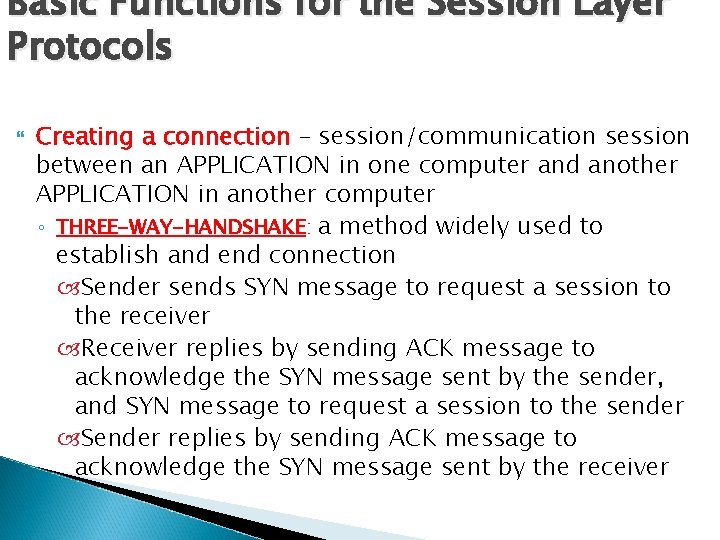
Basic Functions for the Session Layer Protocols Creating a connection – session/communication session between an APPLICATION in one computer and another APPLICATION in another computer ◦ THREE-WAY-HANDSHAKE: a method widely used to establish and end connection Sender sends SYN message to request a session to the receiver Receiver replies by sending ACK message to acknowledge the SYN message sent by the sender, and SYN message to request a session to the sender Sender replies by sending ACK message to acknowledge the SYN message sent by the receiver
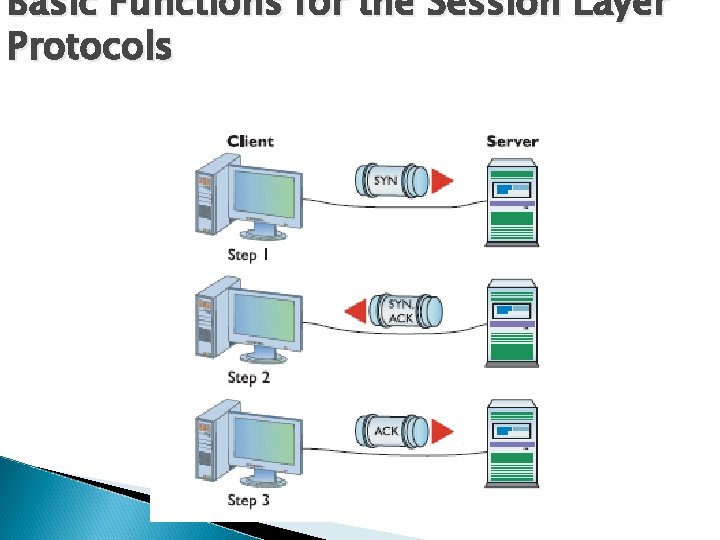
Basic Functions for the Session Layer Protocols
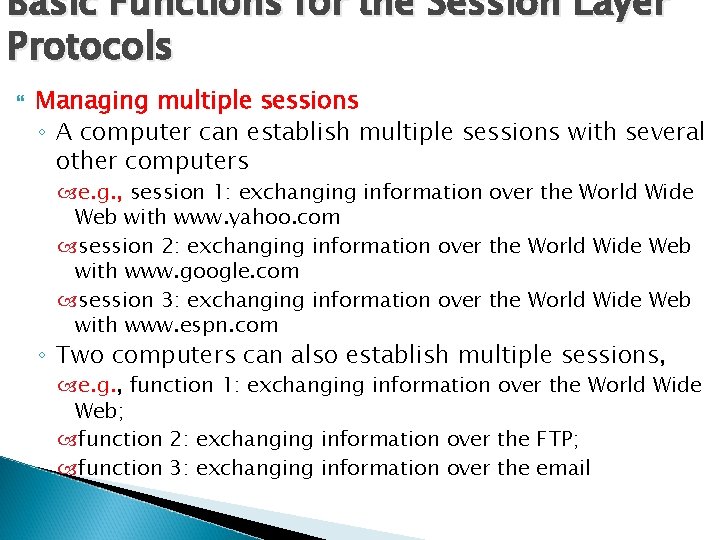
Basic Functions for the Session Layer Protocols Managing multiple sessions ◦ A computer can establish multiple sessions with several other computers e. g. , session 1: exchanging information over the World Wide Web with www. yahoo. com session 2: exchanging information over the World Wide Web with www. google. com session 3: exchanging information over the World Wide Web with www. espn. com ◦ Two computers can also establish multiple sessions, e. g. , function 1: exchanging information over the World Wide Web; function 2: exchanging information over the FTP; function 3: exchanging information over the email
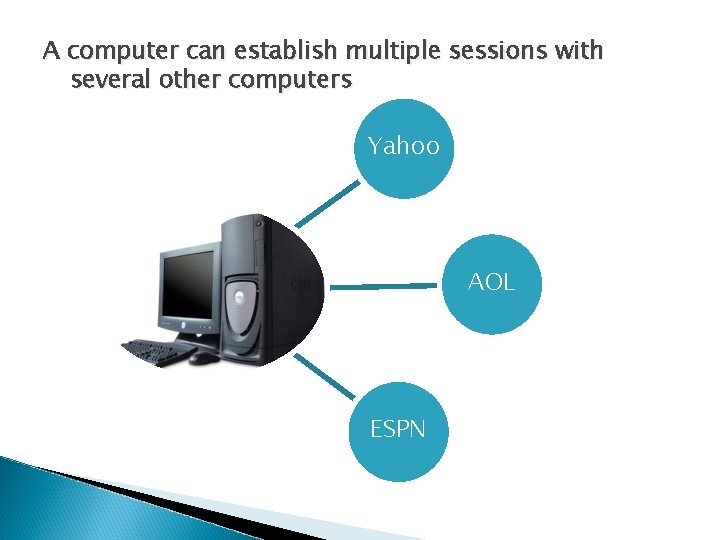
A computer can establish multiple sessions with several other computers Yahoo AOL ESPN
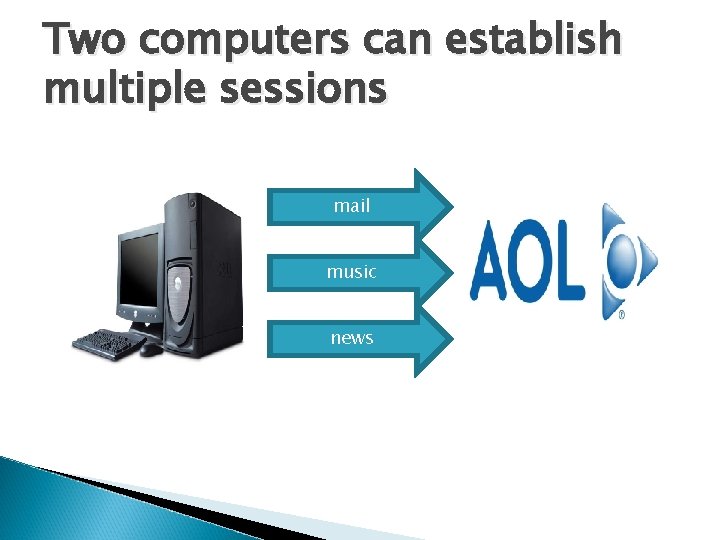
Two computers can establish multiple sessions mail music news
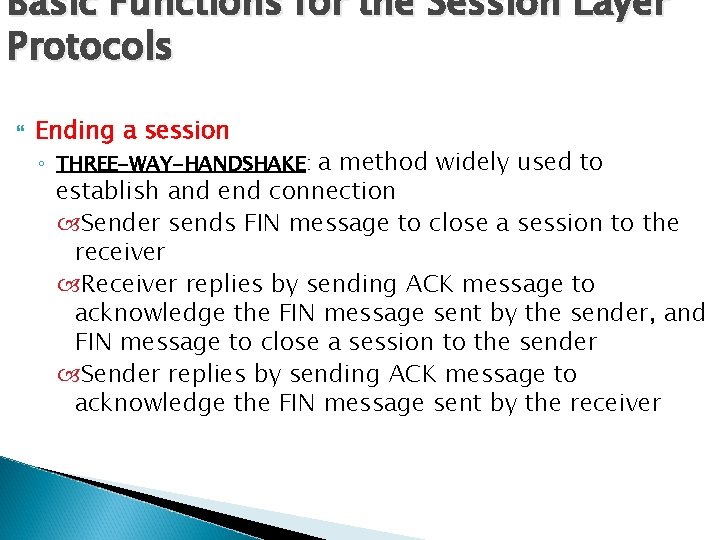
Basic Functions for the Session Layer Protocols Ending a session ◦ THREE-WAY-HANDSHAKE: a method widely used to establish and end connection Sender sends FIN message to close a session to the receiver Receiver replies by sending ACK message to acknowledge the FIN message sent by the sender, and FIN message to close a session to the sender Sender replies by sending ACK message to acknowledge the FIN message sent by the receiver
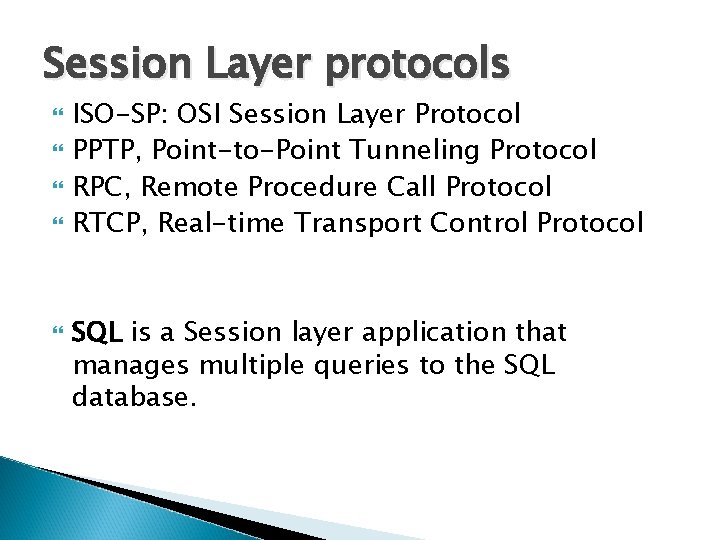
Session Layer protocols ISO-SP: OSI Session Layer Protocol PPTP, Point-to-Point Tunneling Protocol RPC, Remote Procedure Call Protocol RTCP, Real-time Transport Control Protocol SQL is a Session layer application that manages multiple queries to the SQL database.