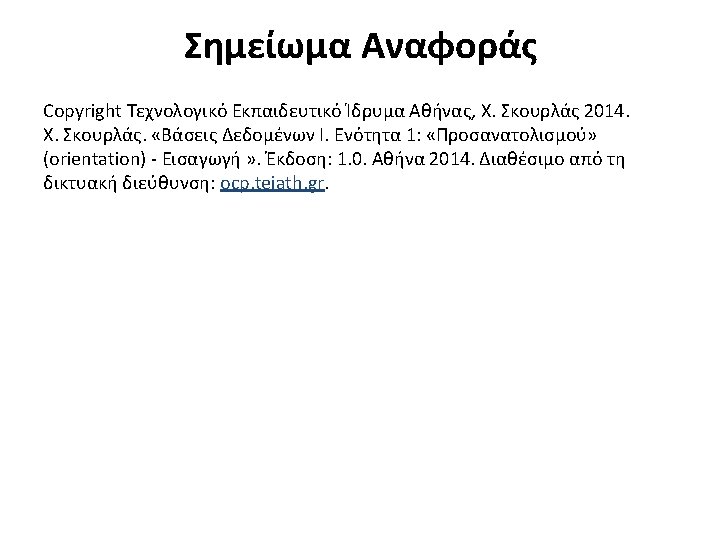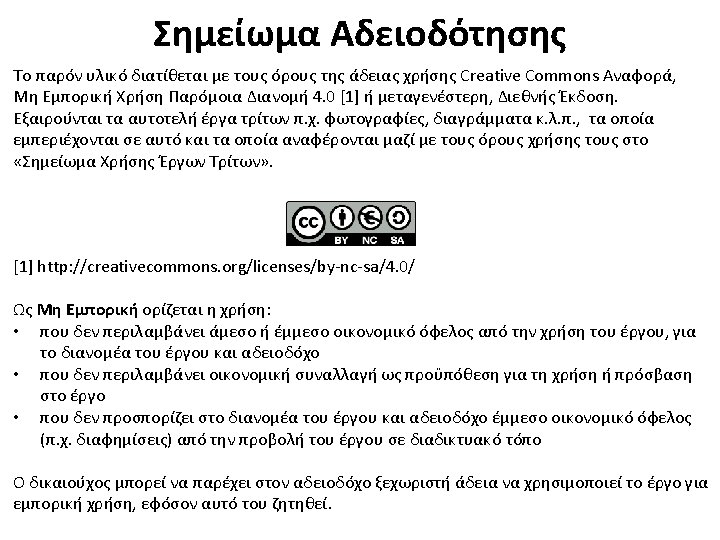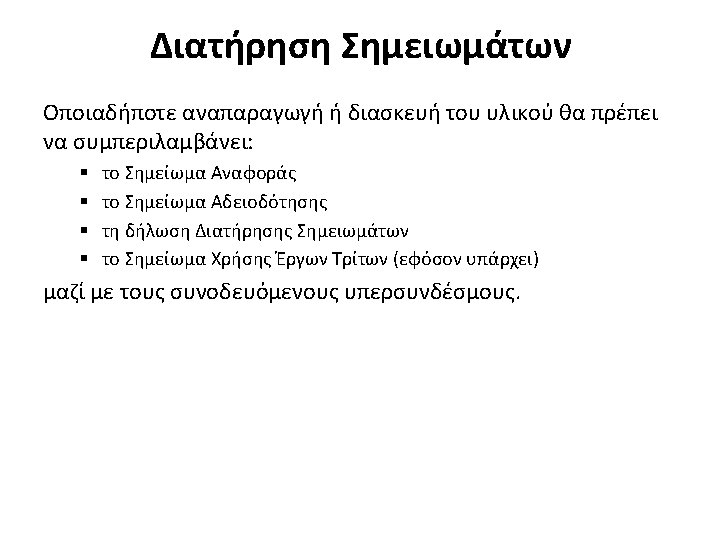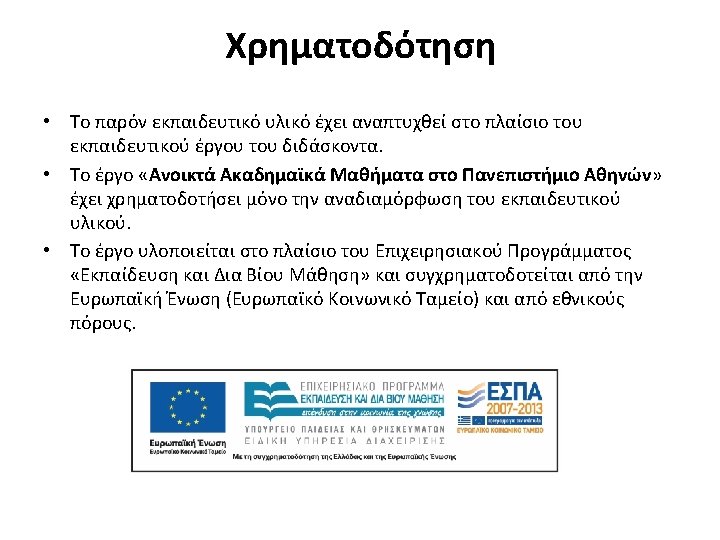M North Data Mining for the Masses 2012

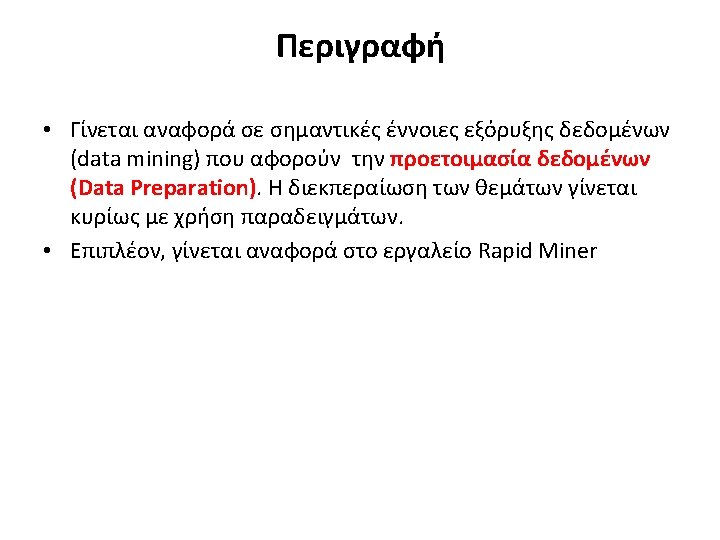
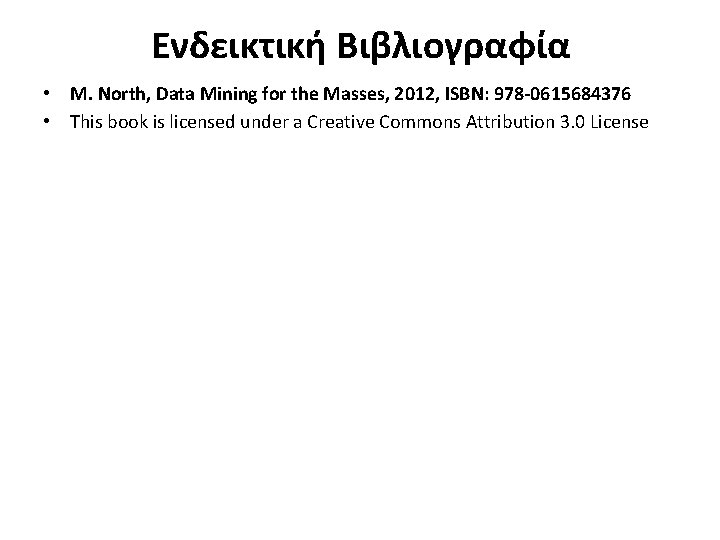
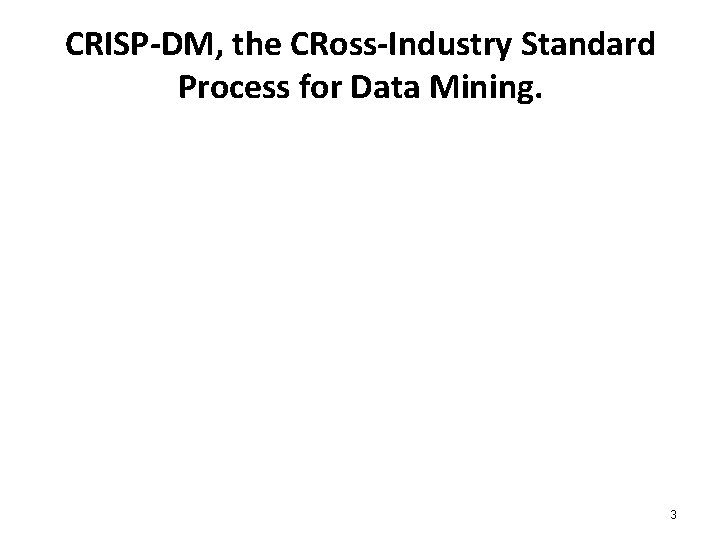
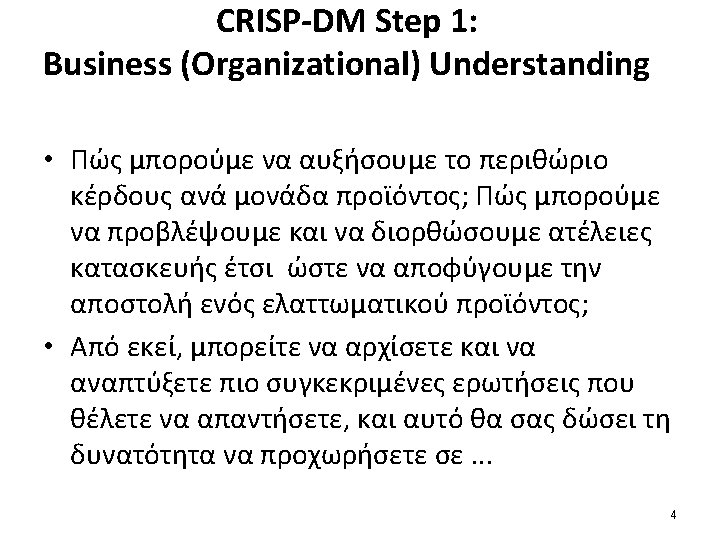
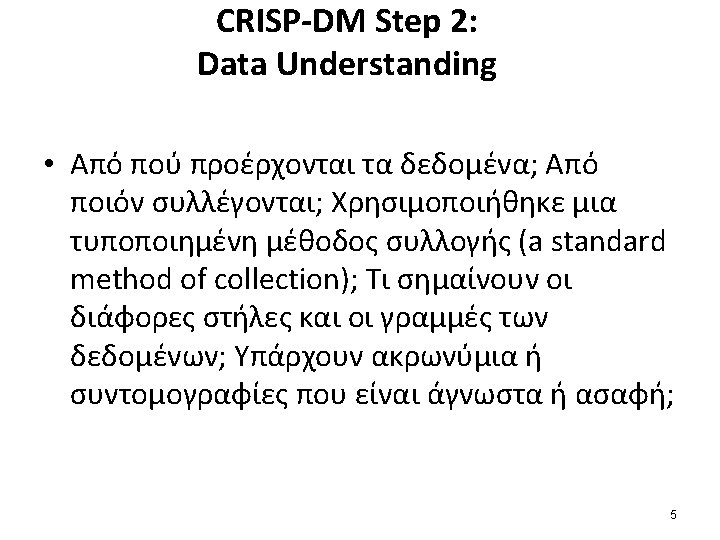
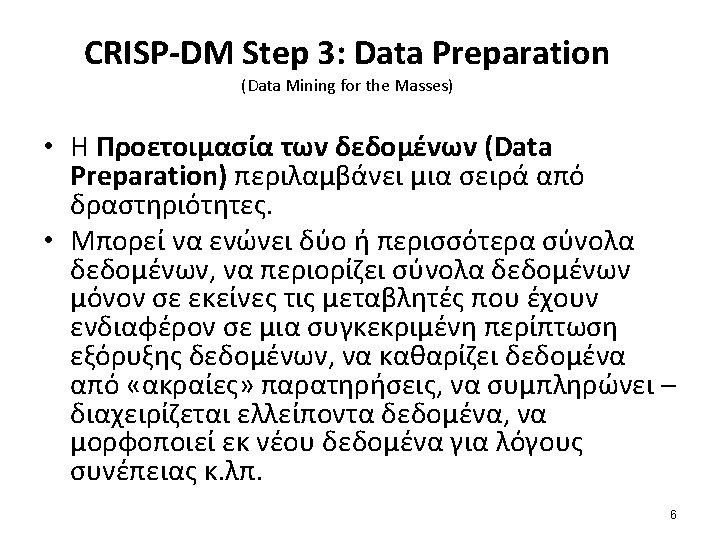
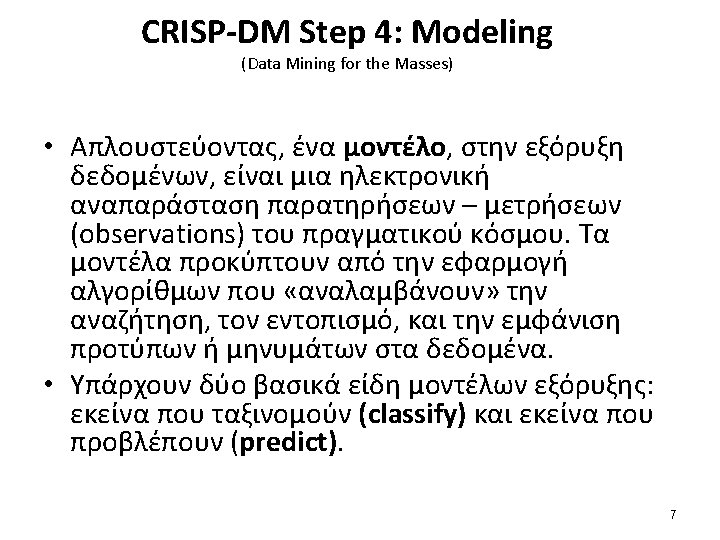
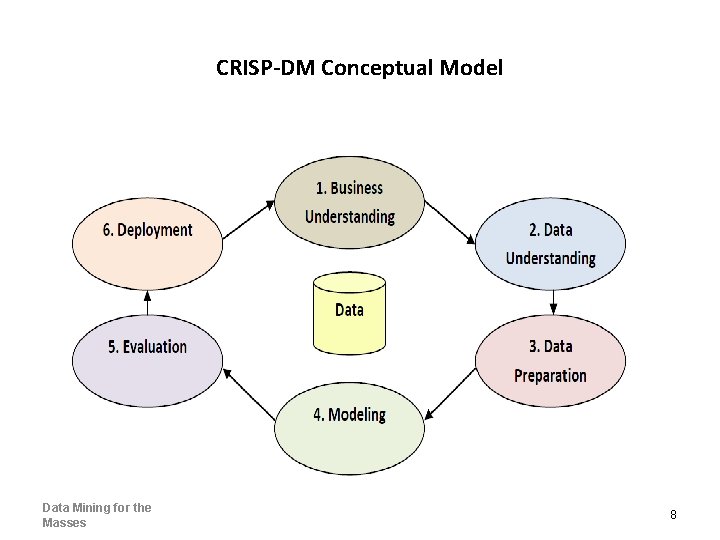
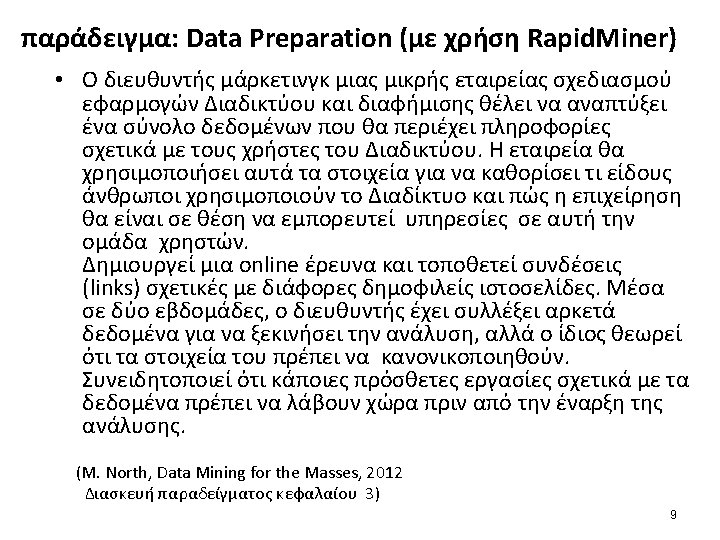
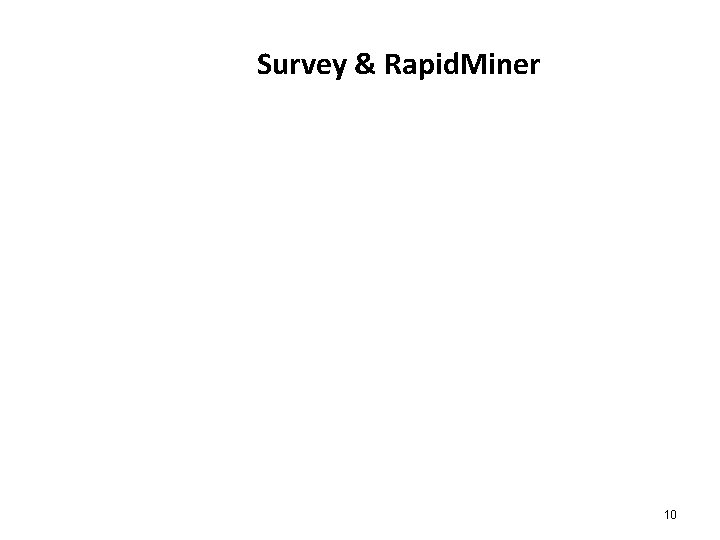
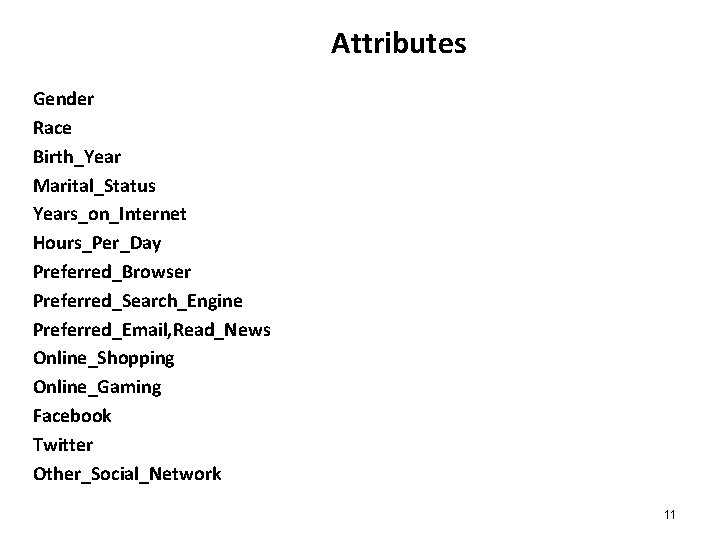

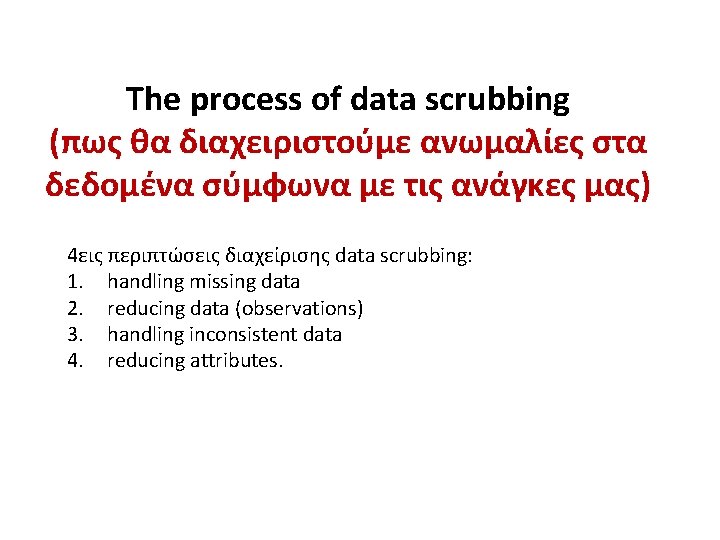
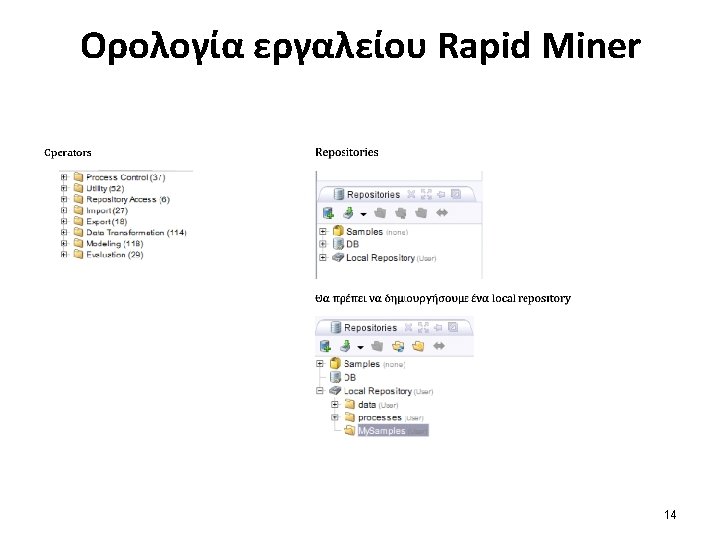
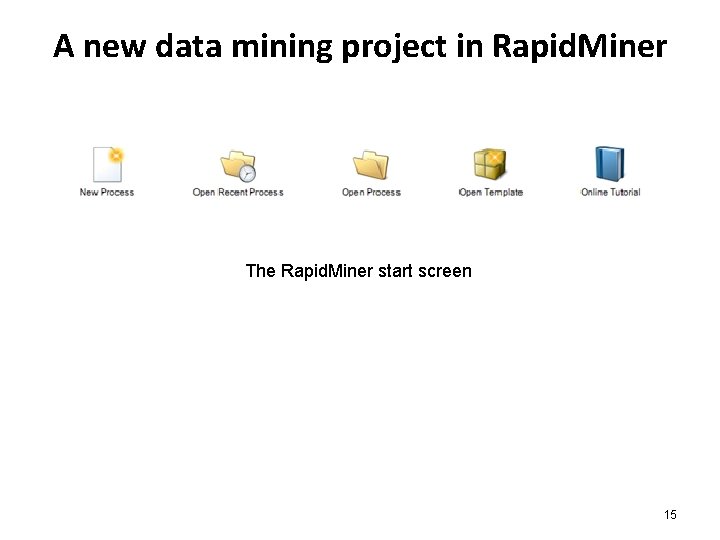
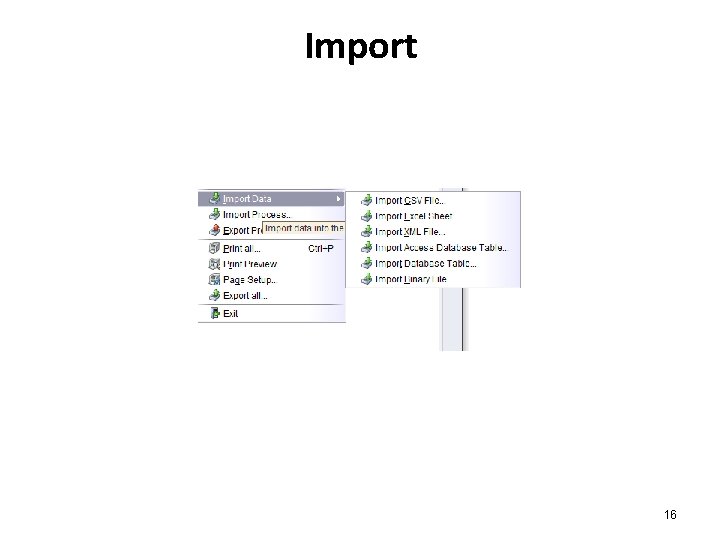
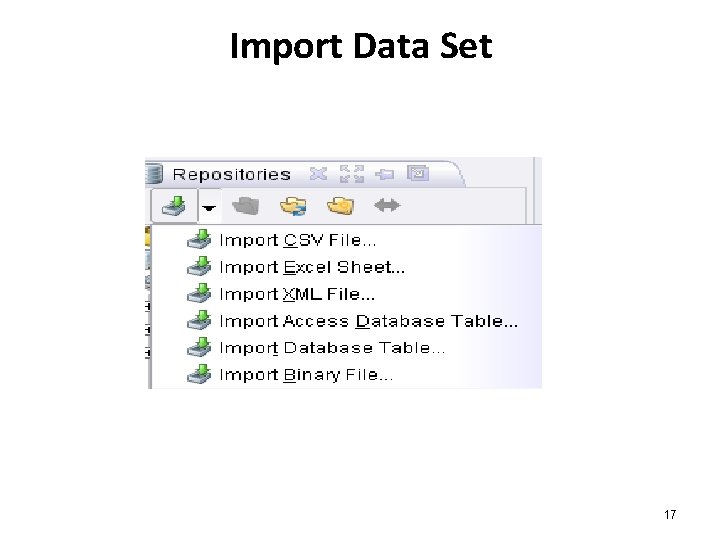
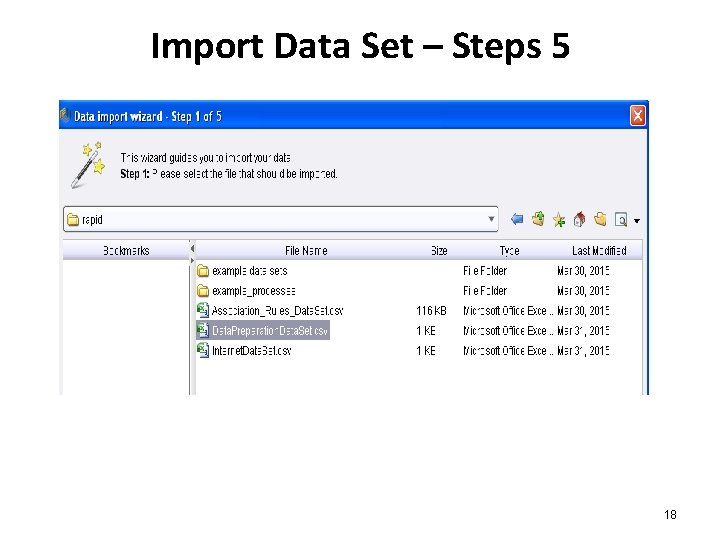
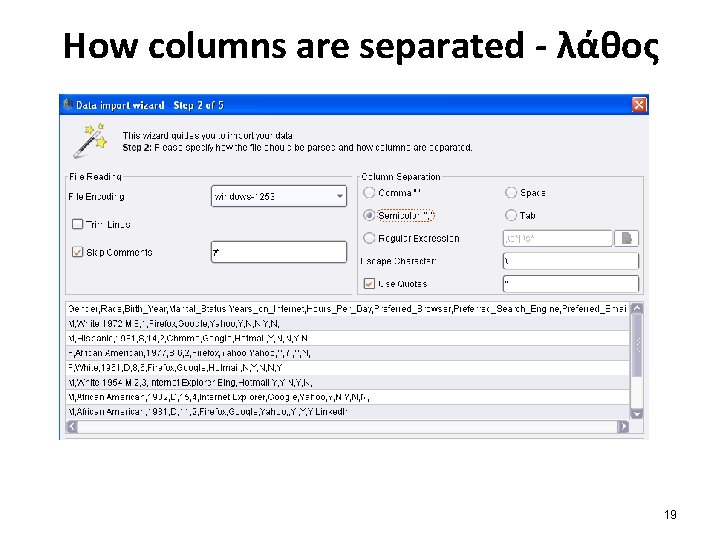
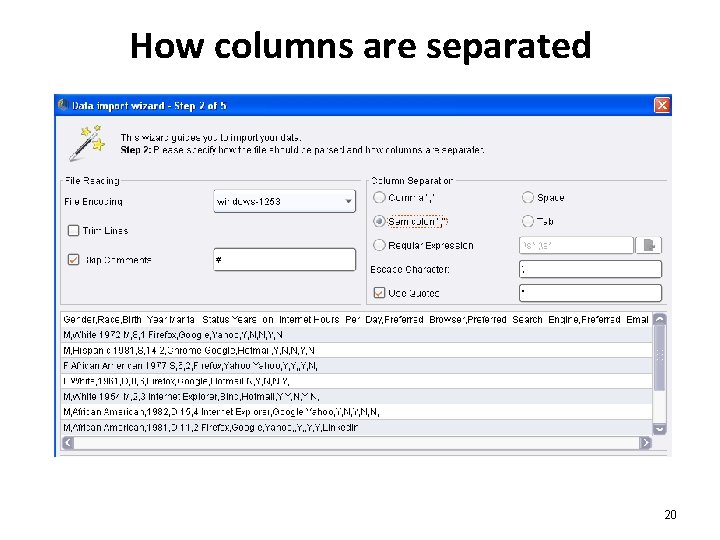
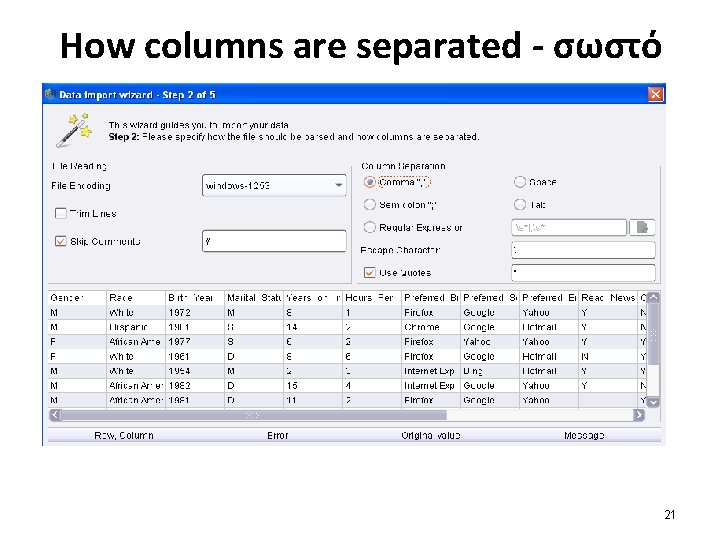
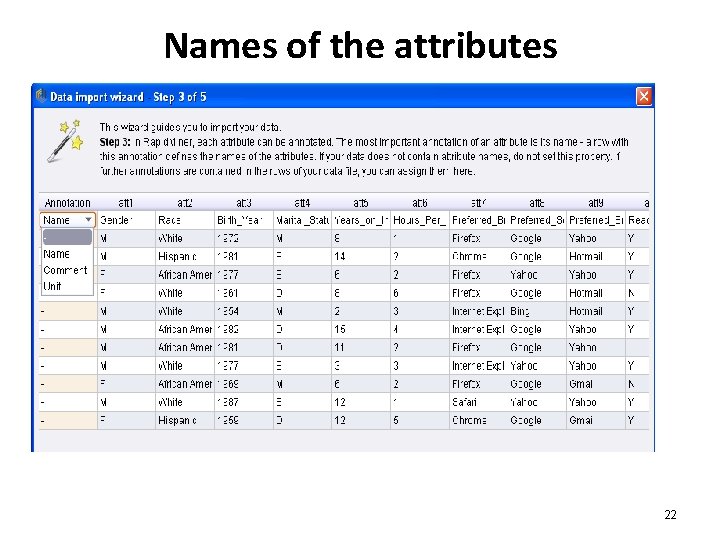
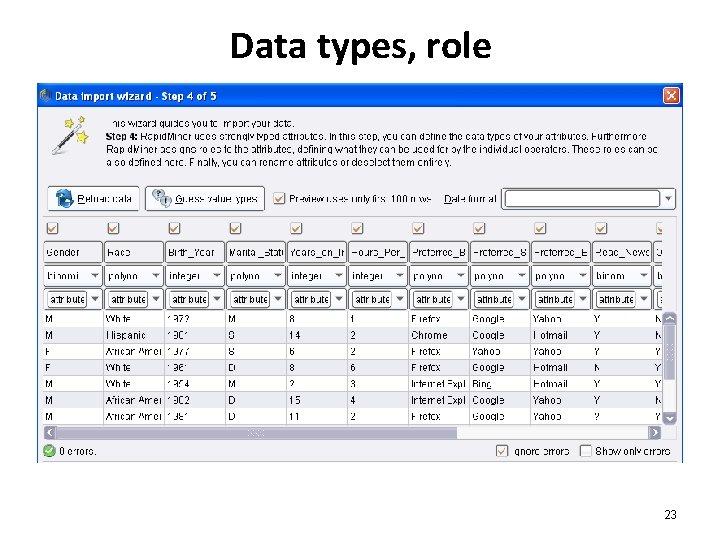
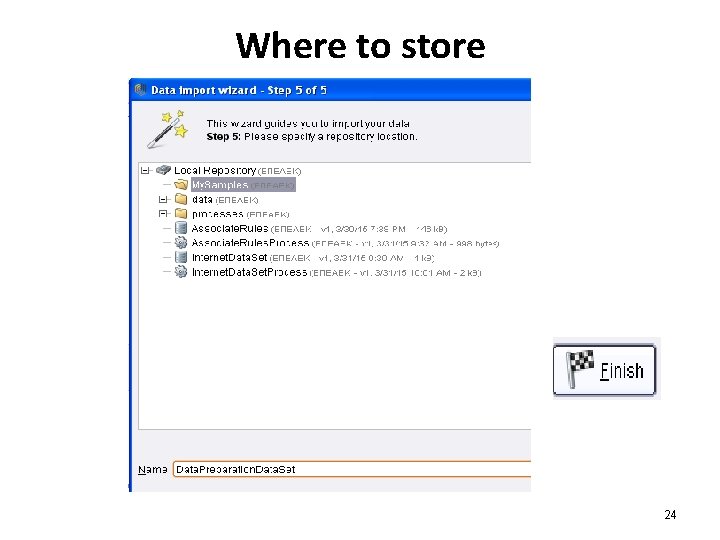
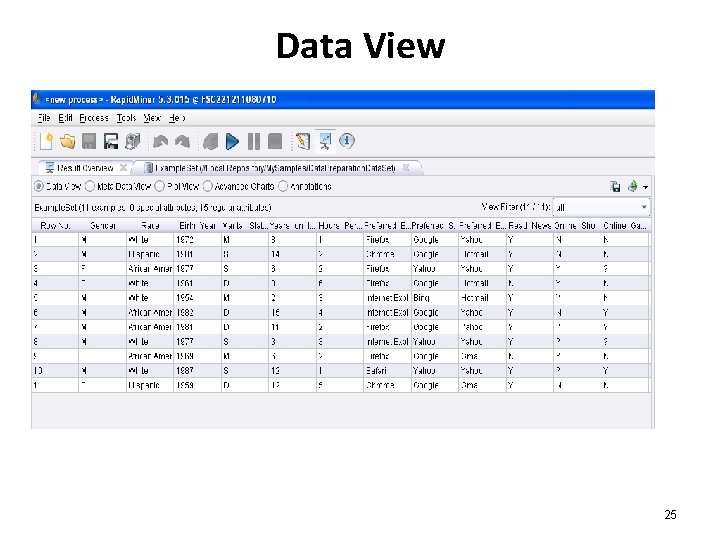
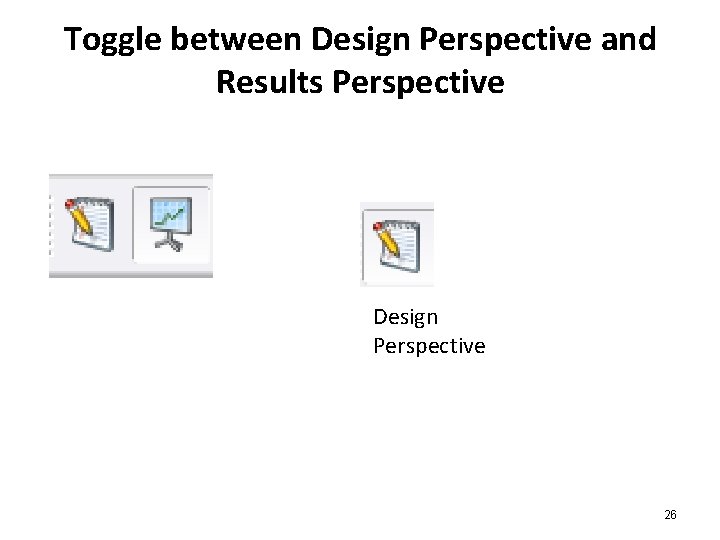
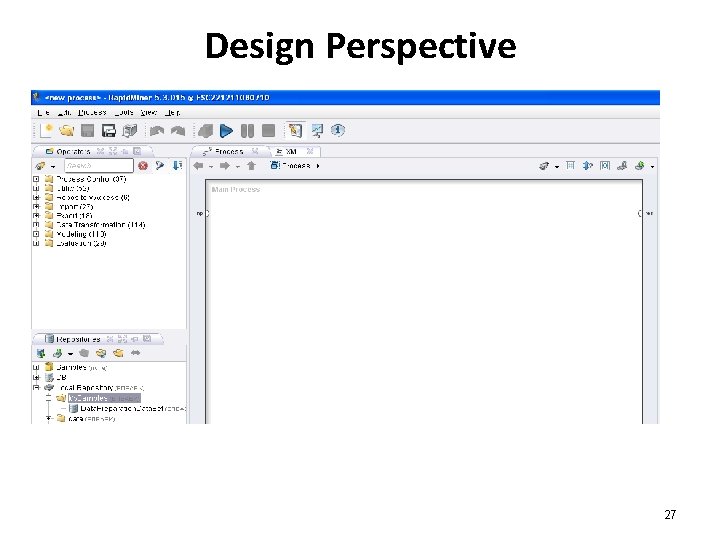
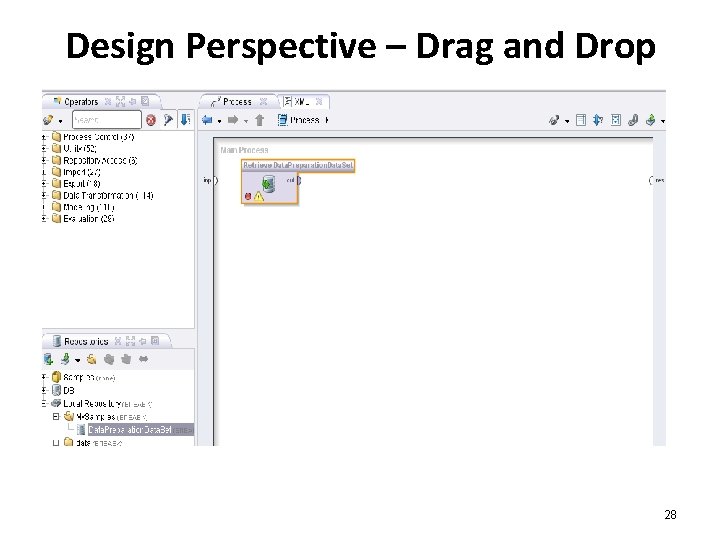
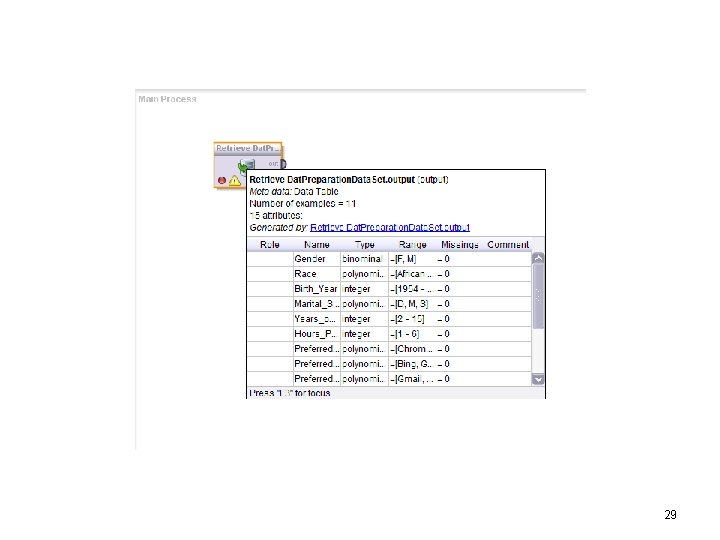
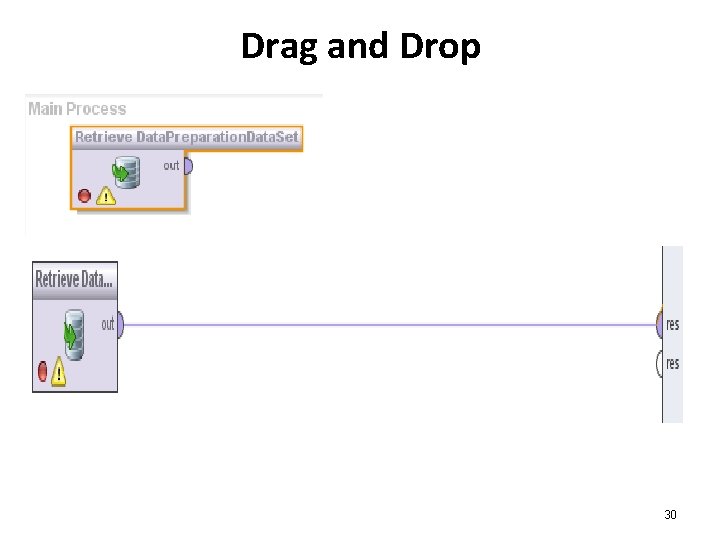
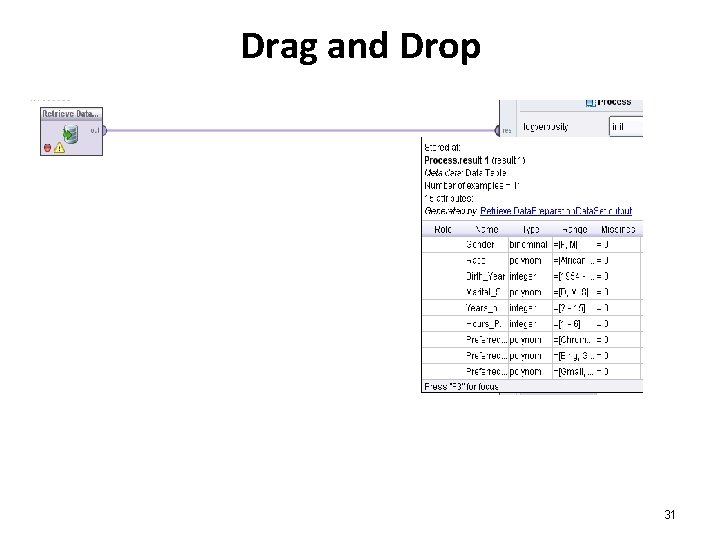
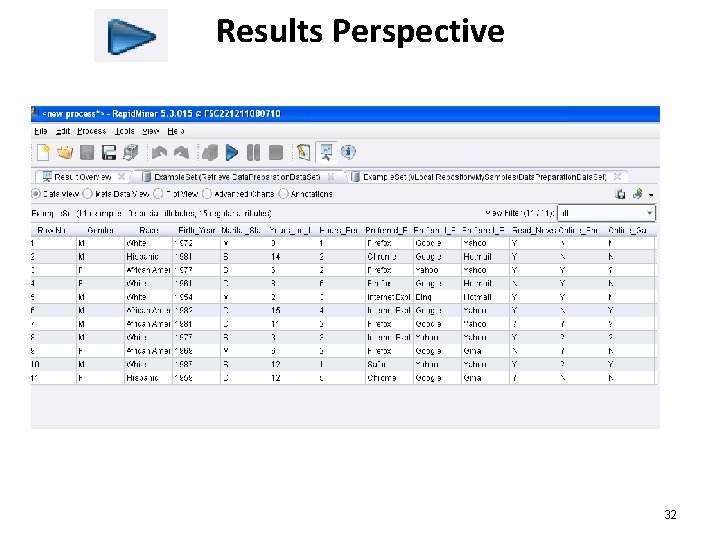
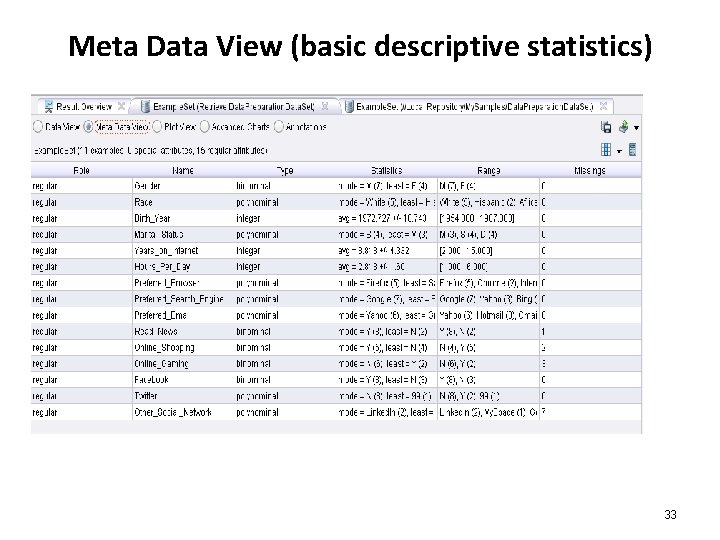
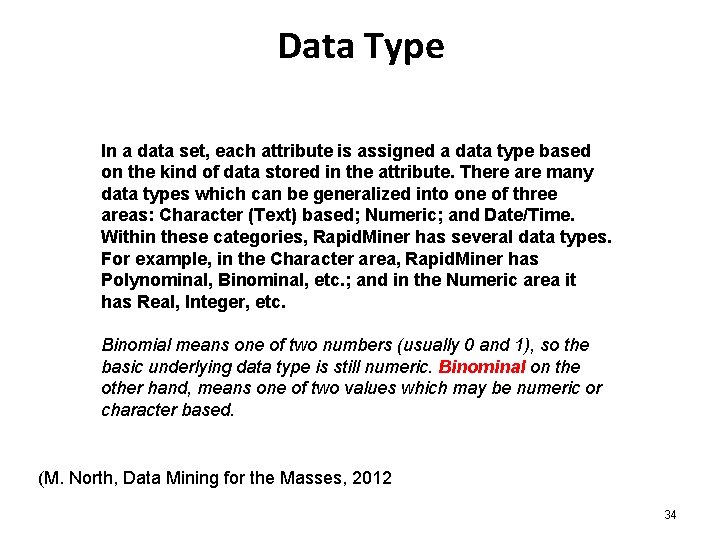
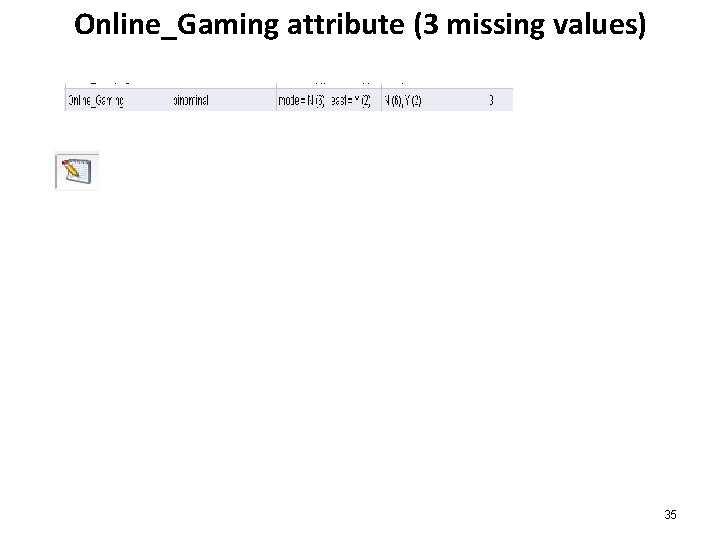
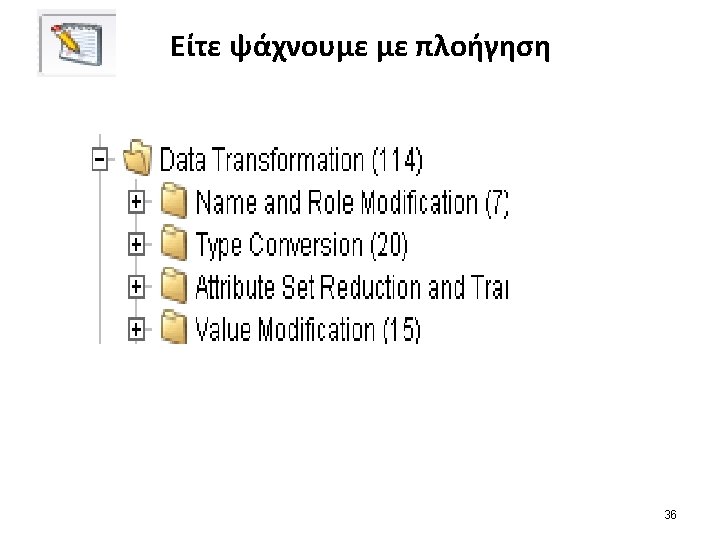

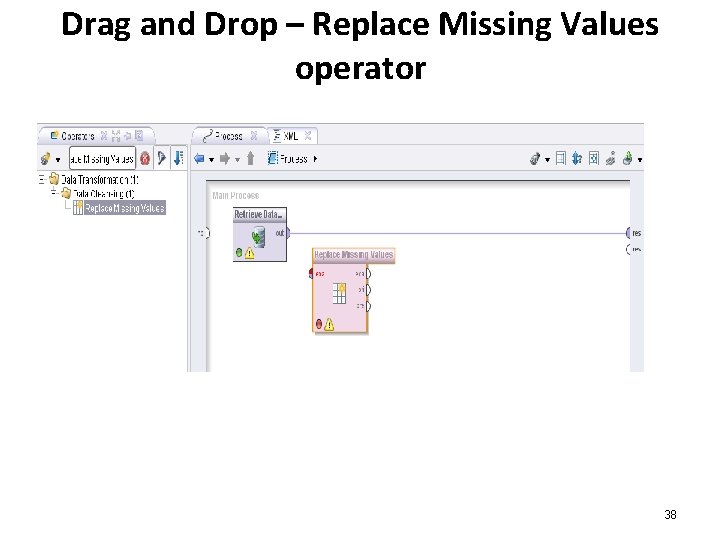
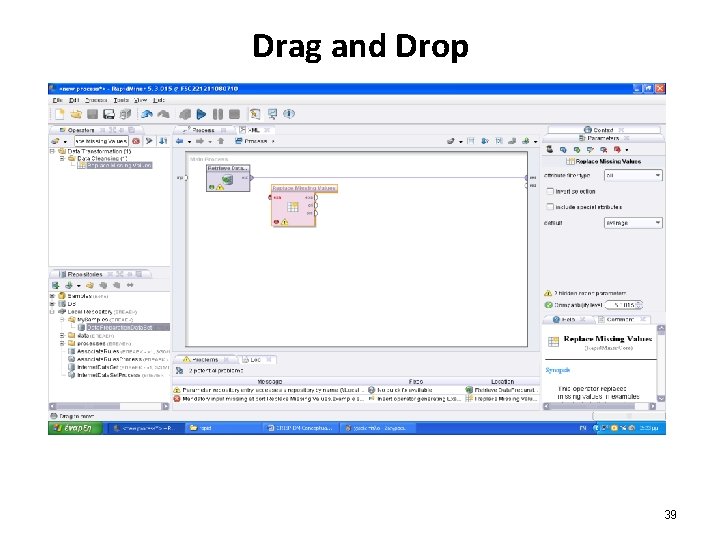
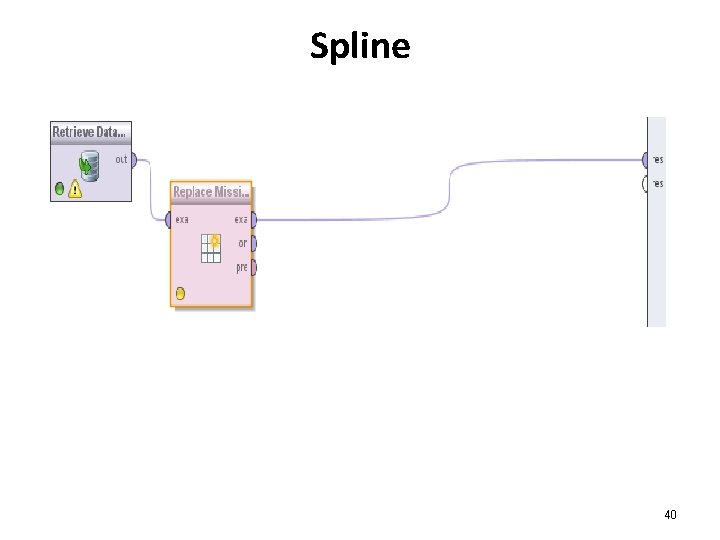
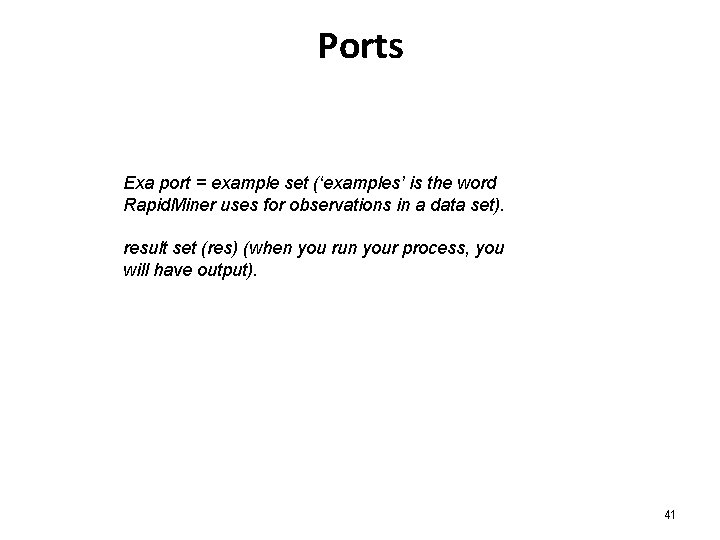
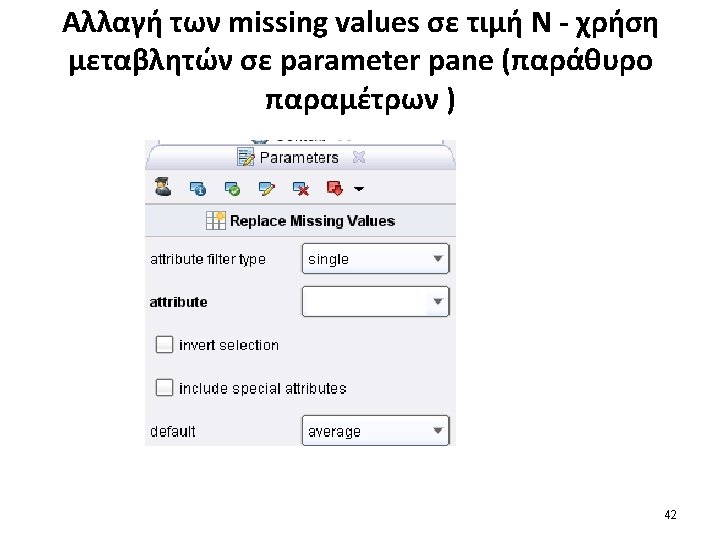
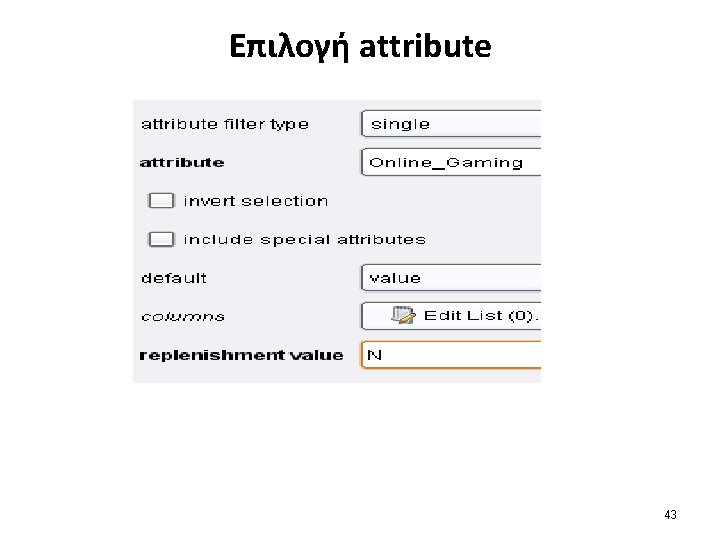

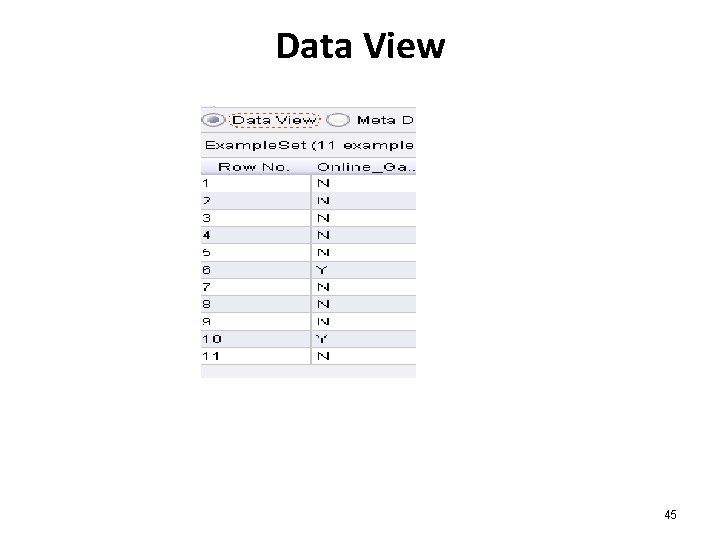
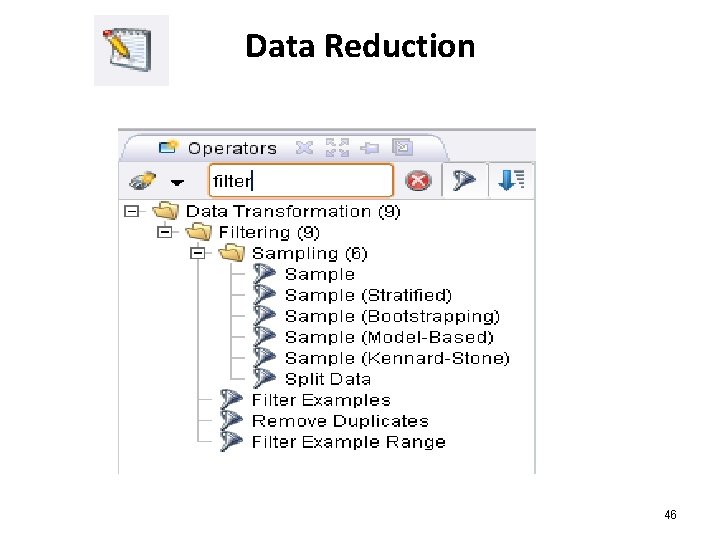
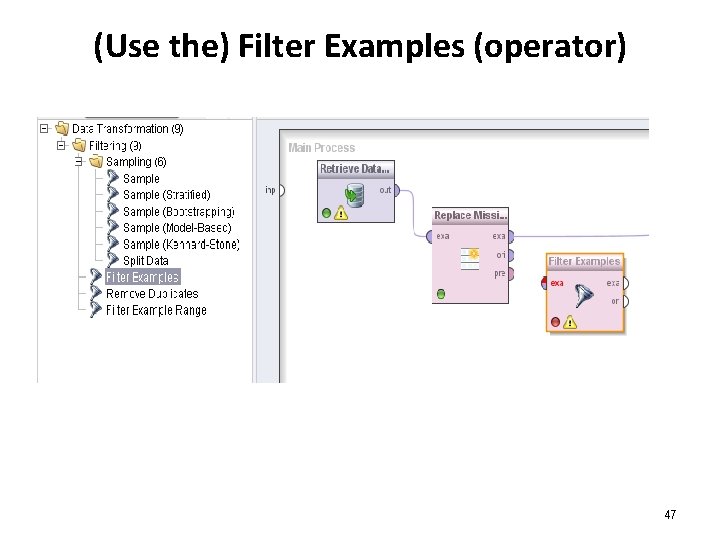
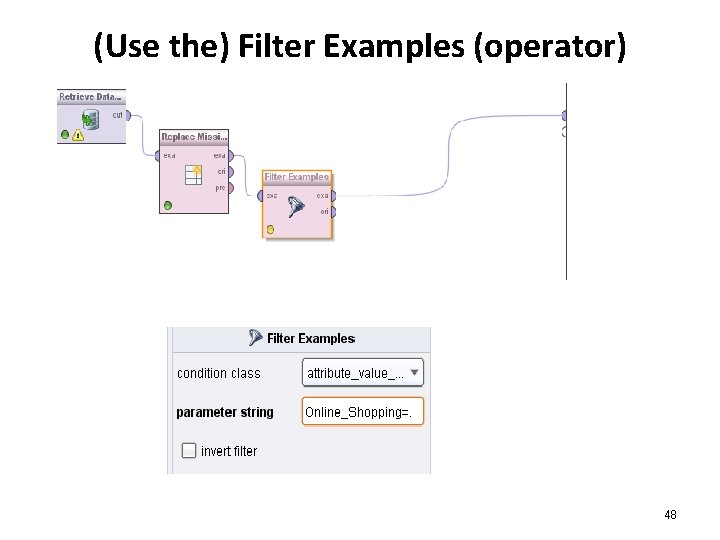
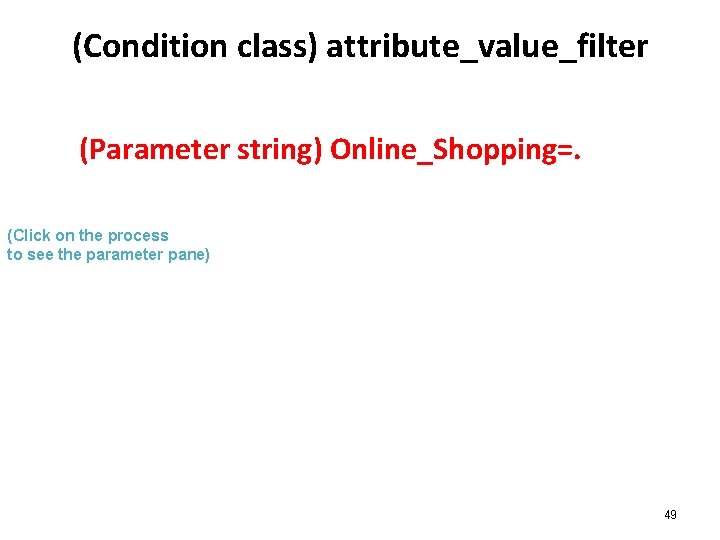
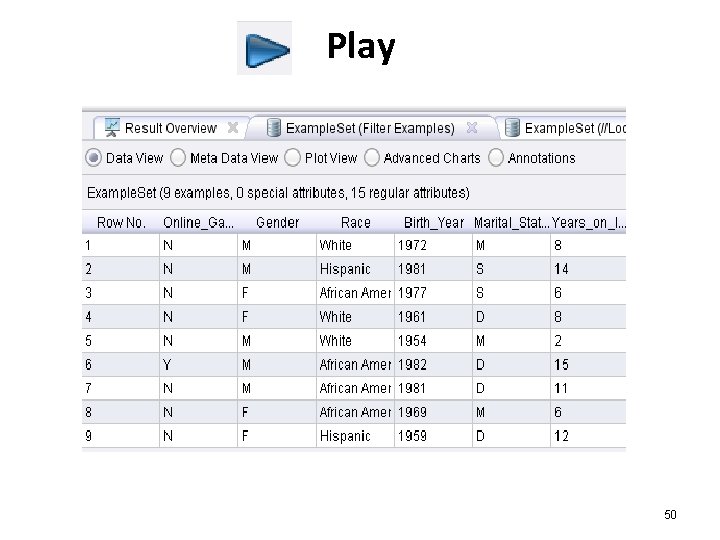
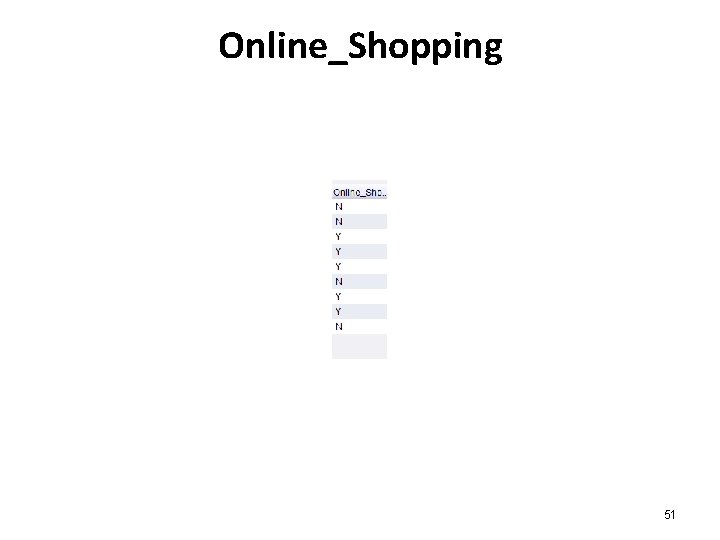
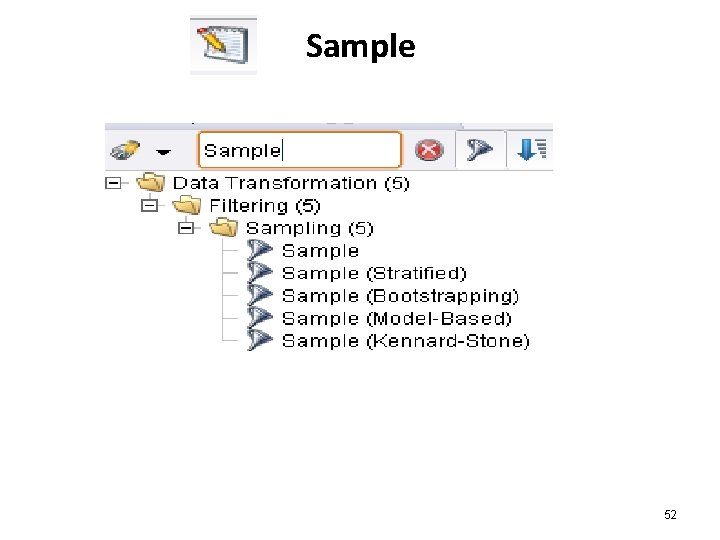
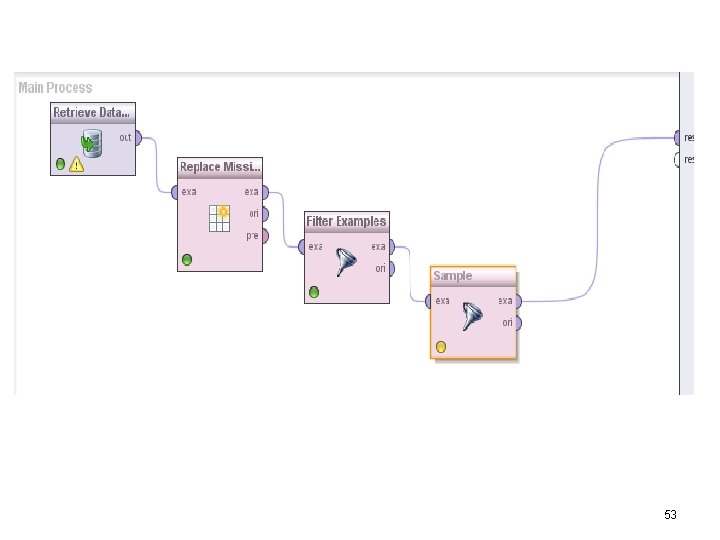
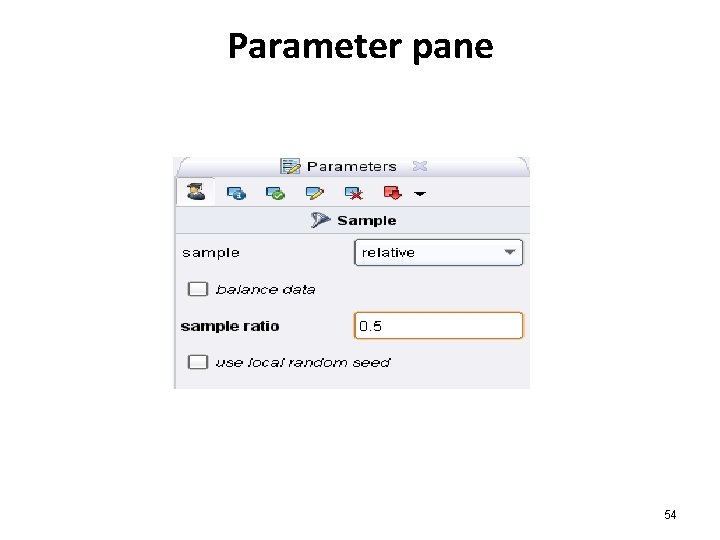
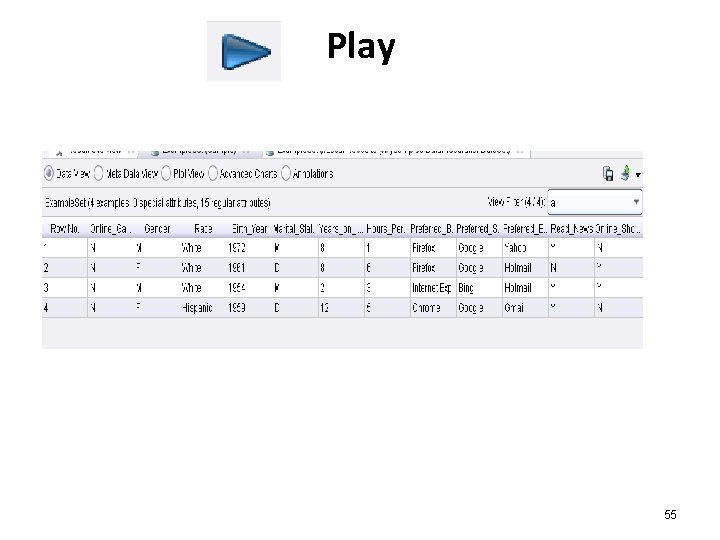
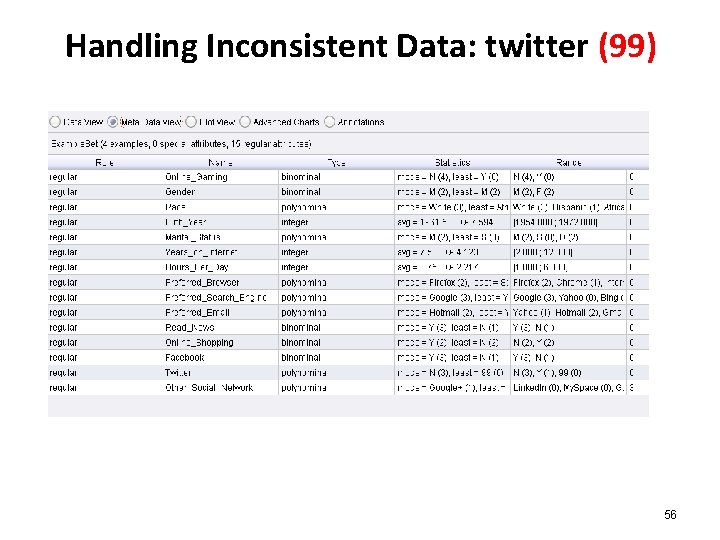
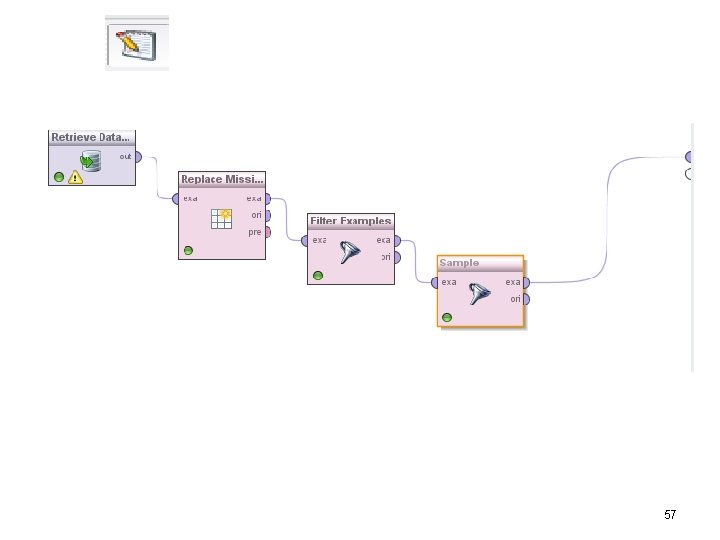
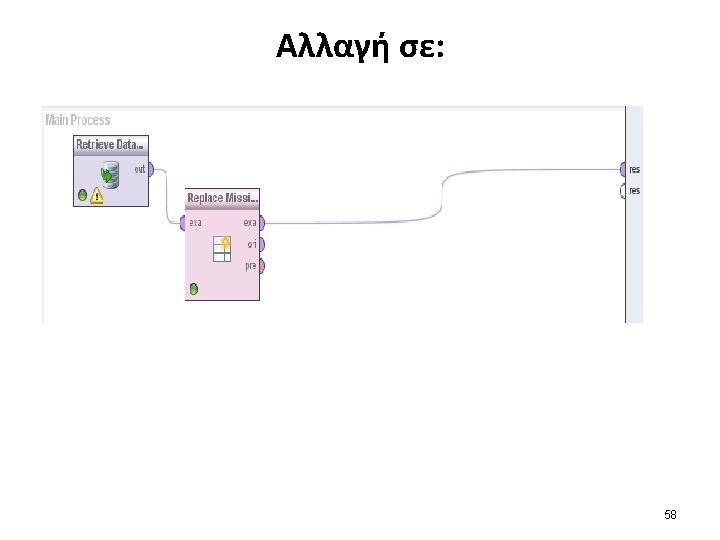
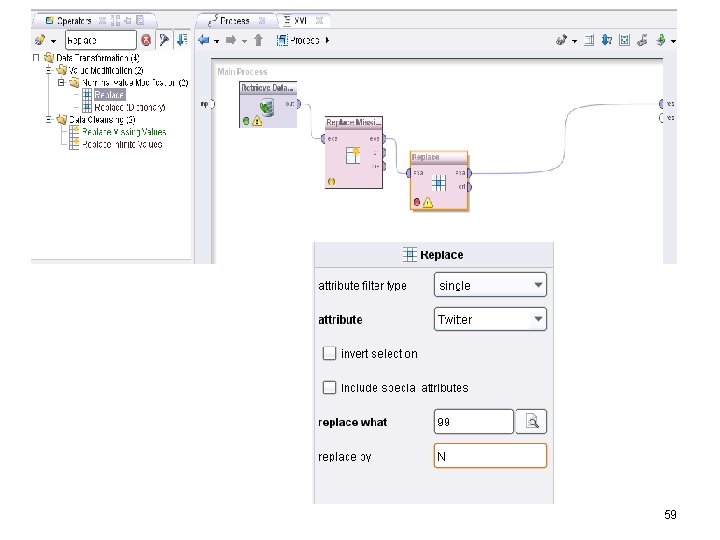
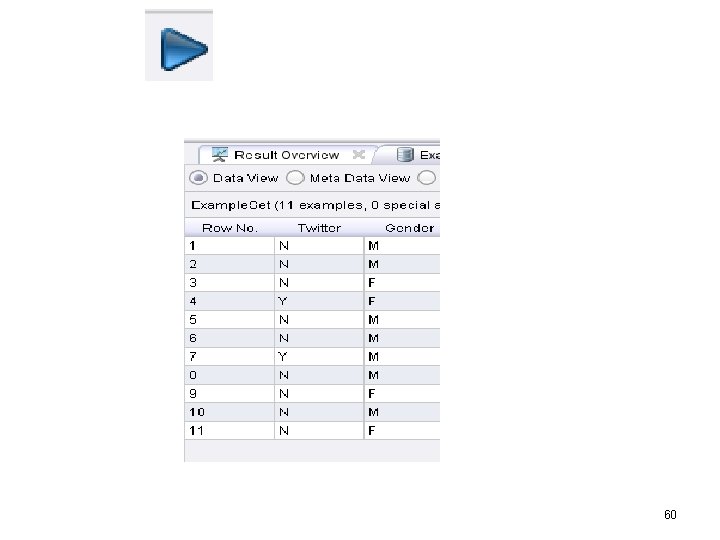
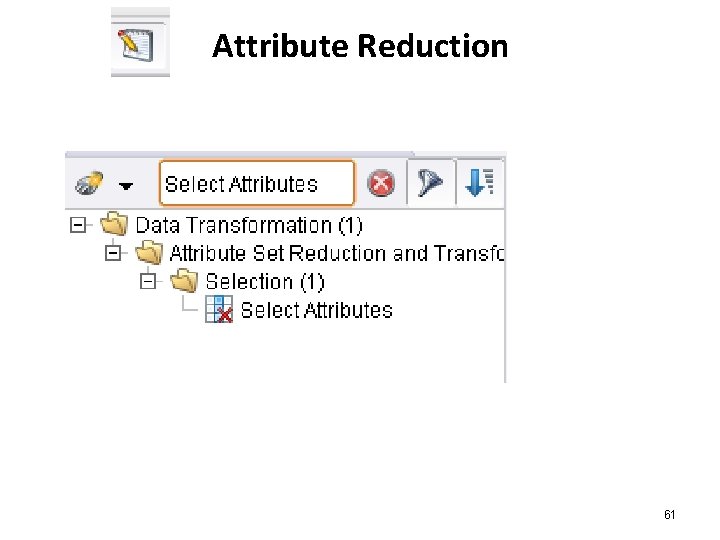
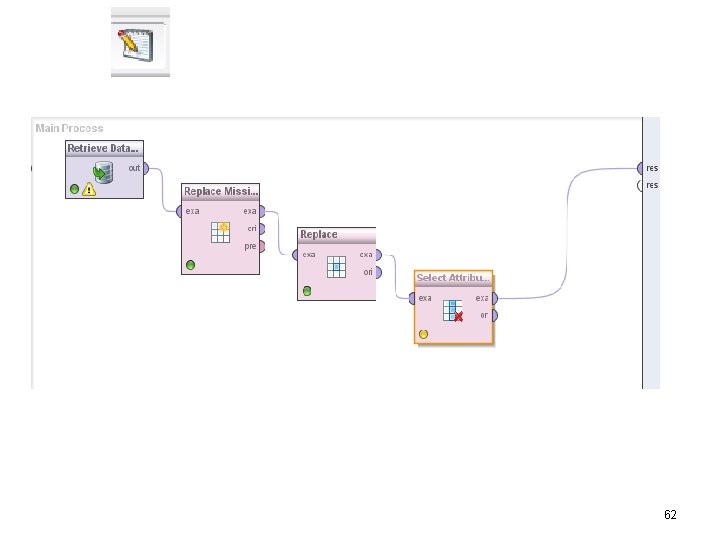
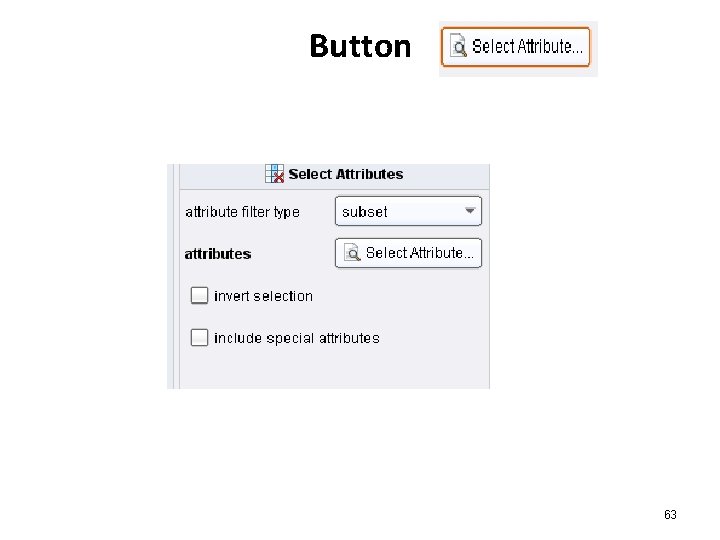
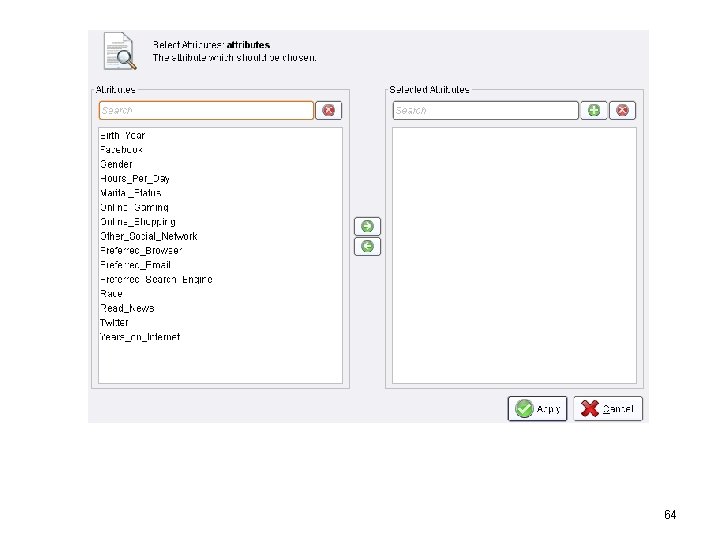
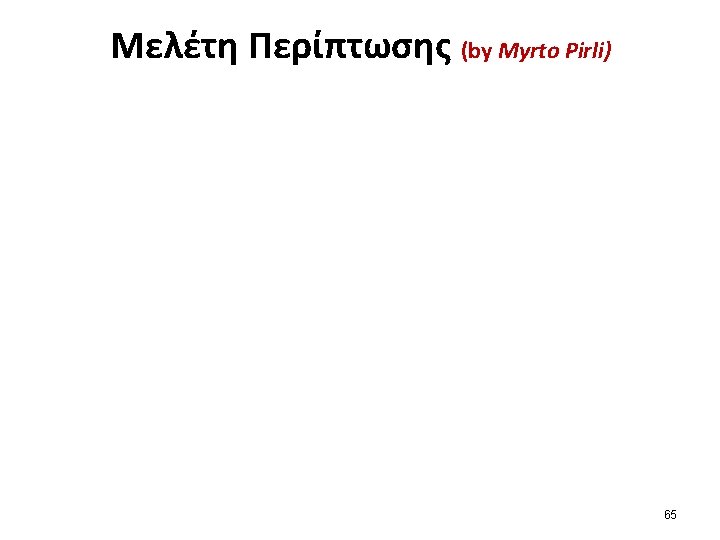
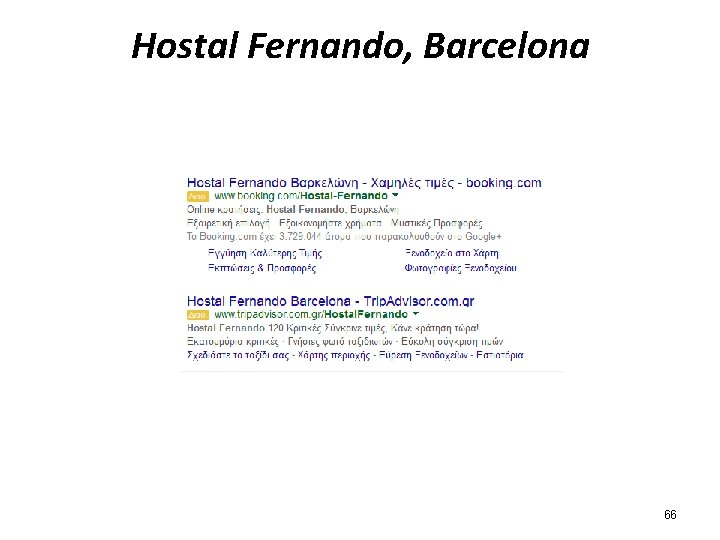
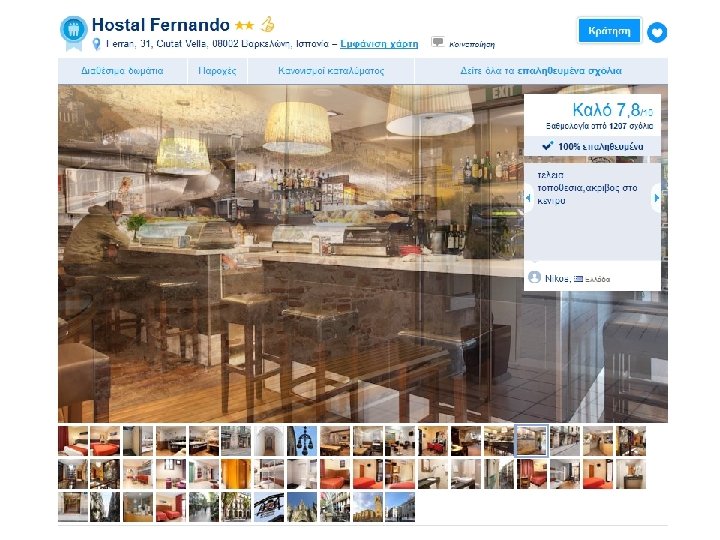
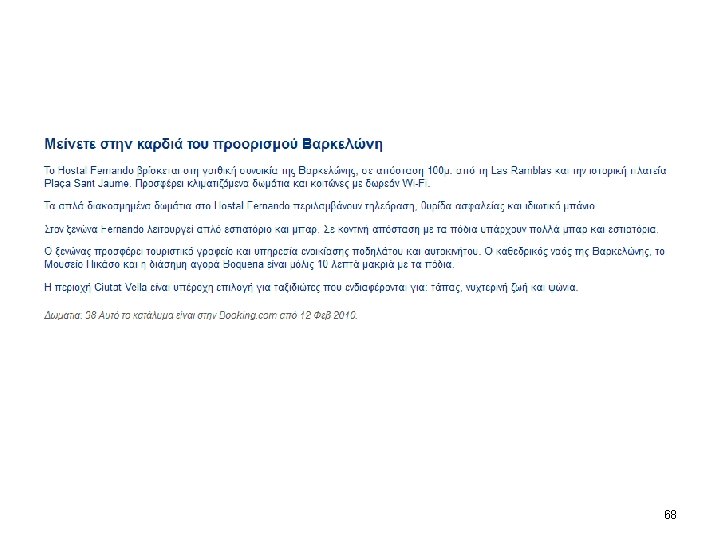
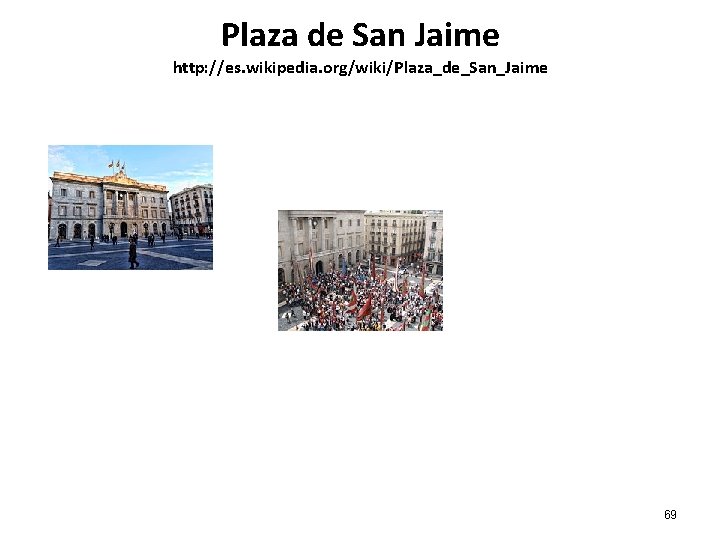
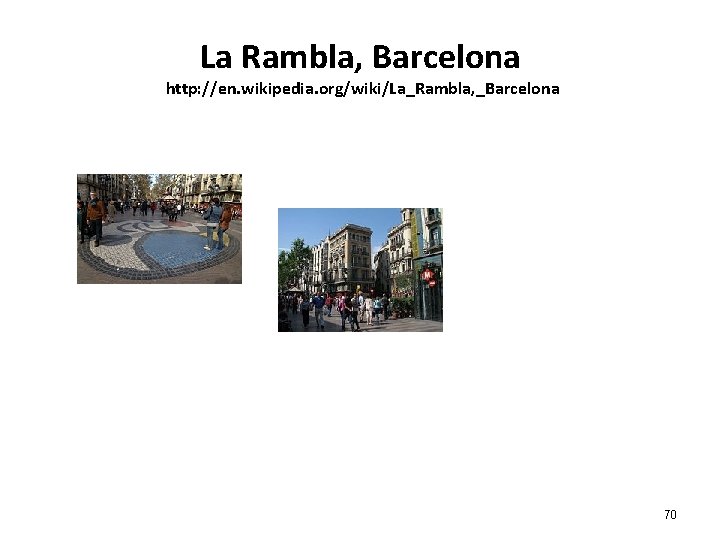
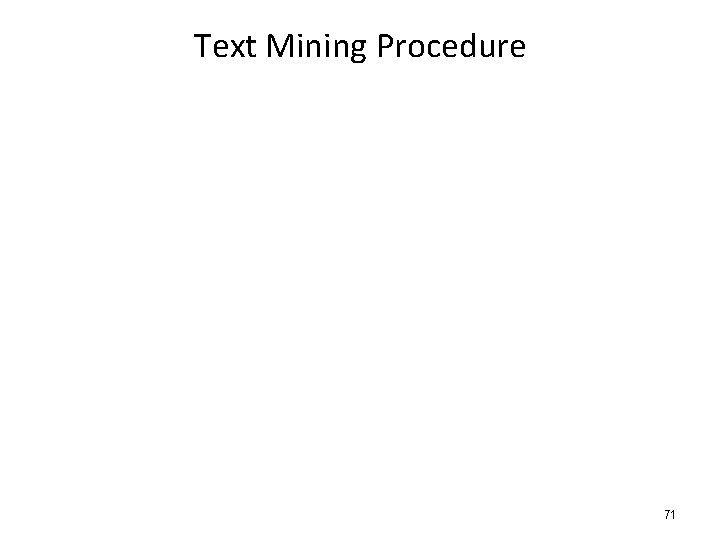
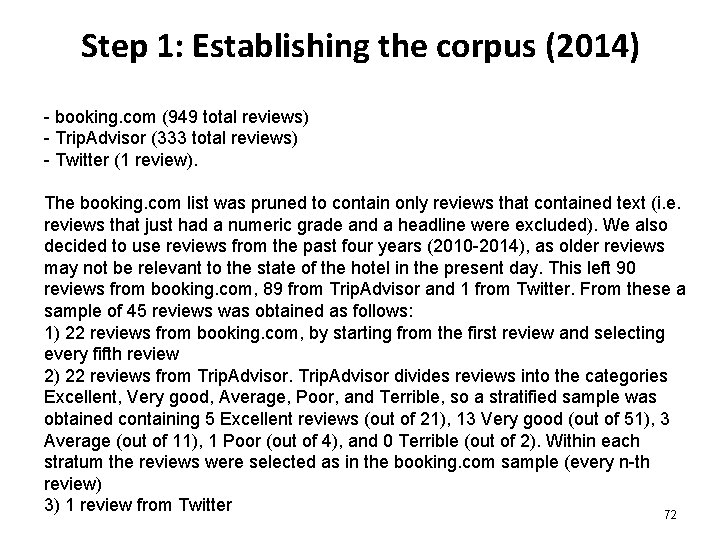
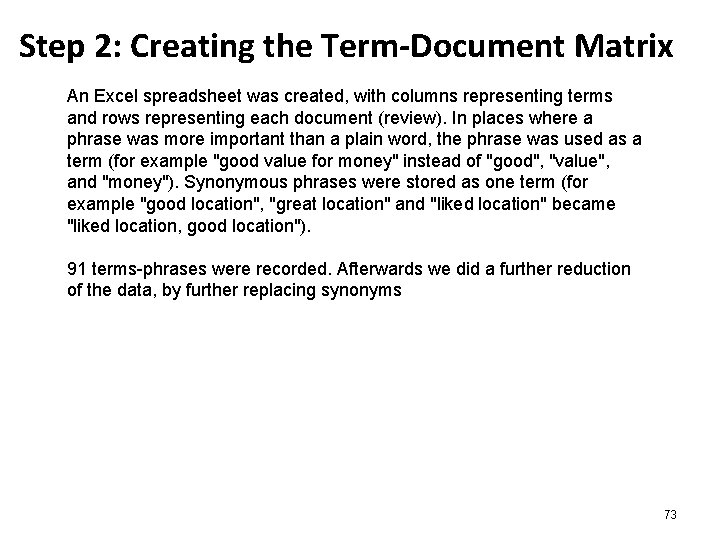
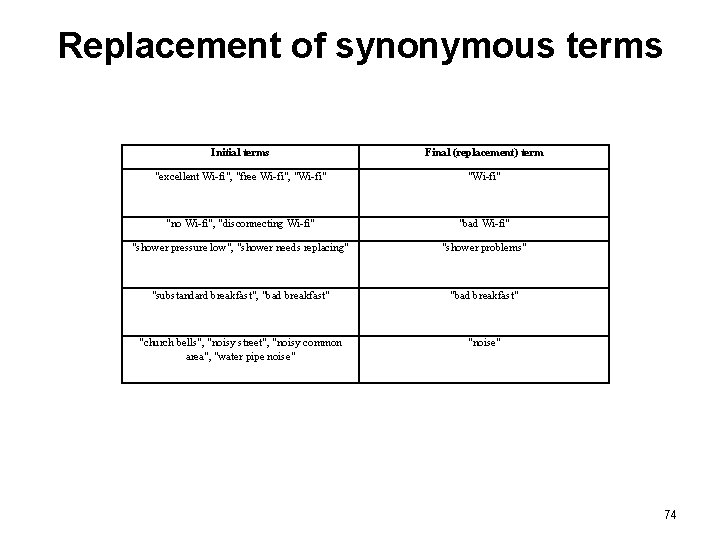
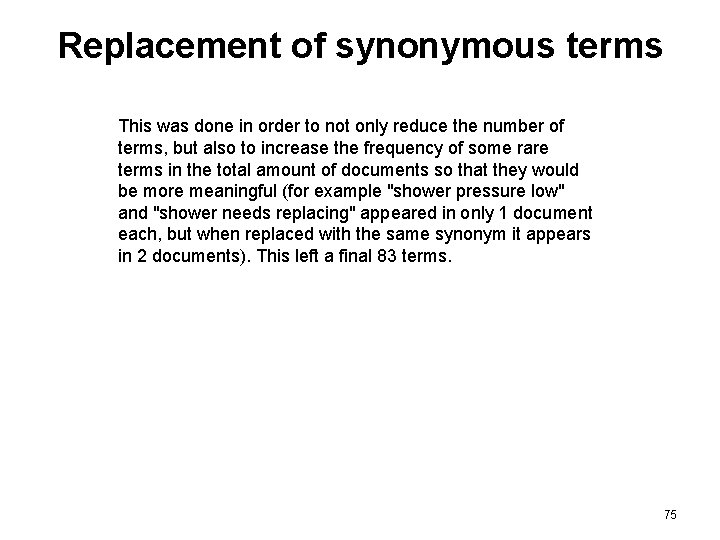
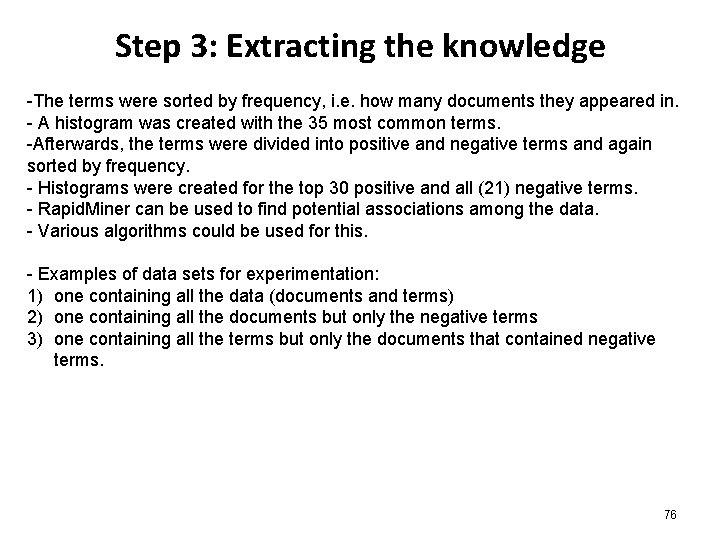
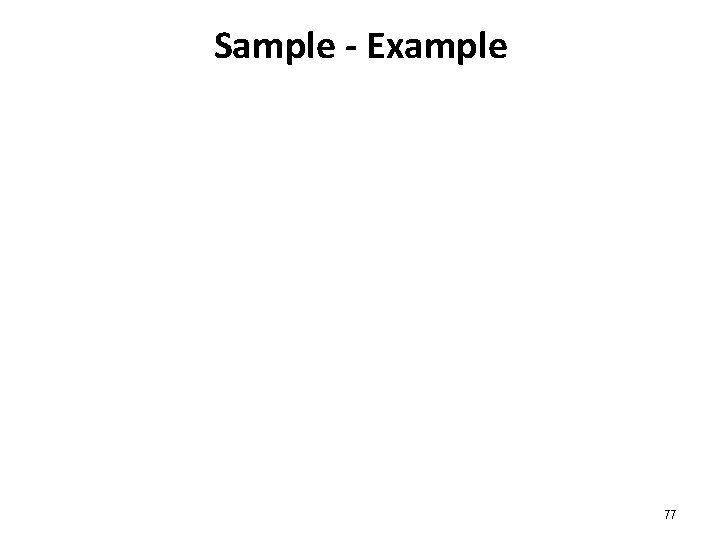
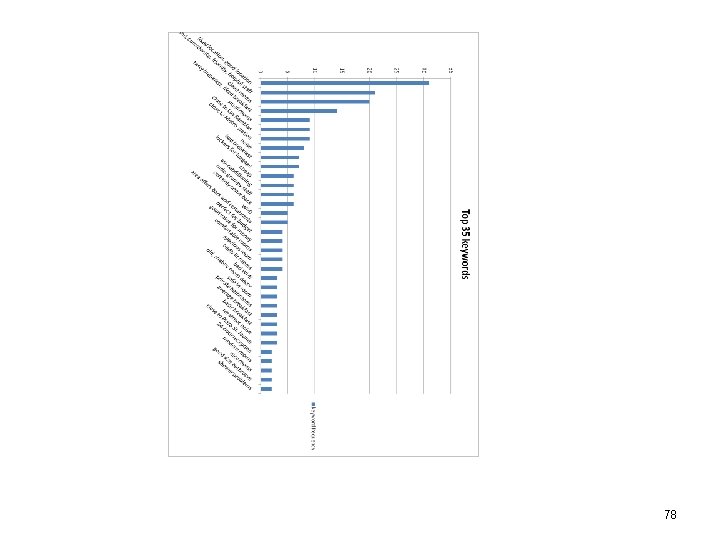
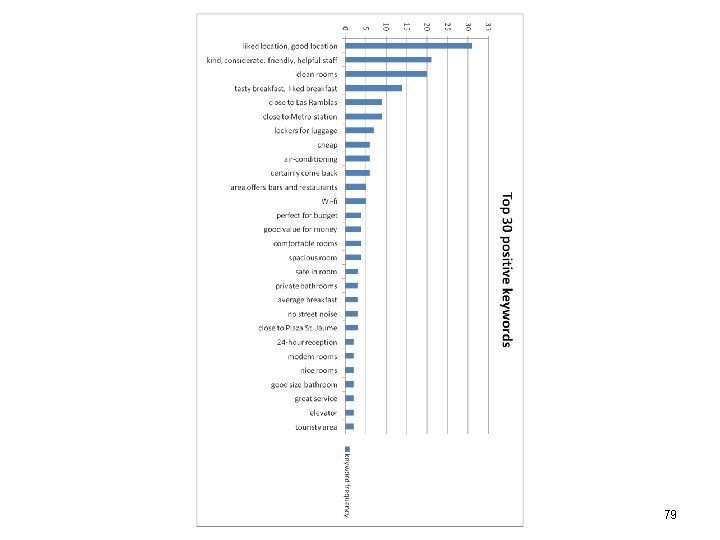
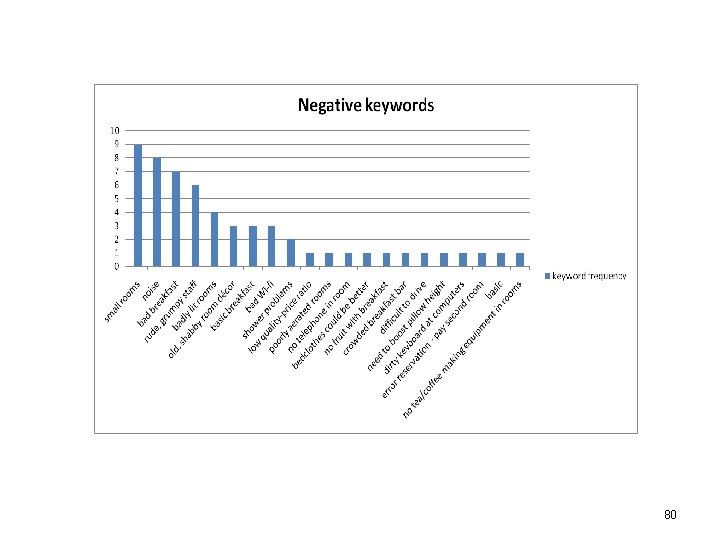
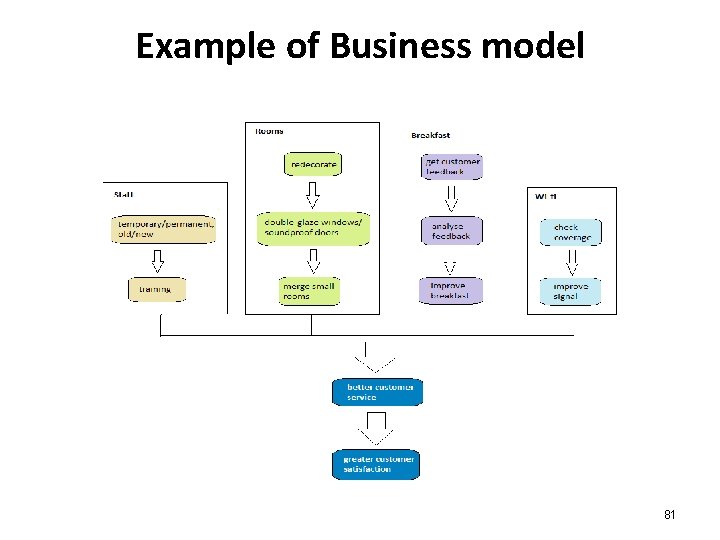
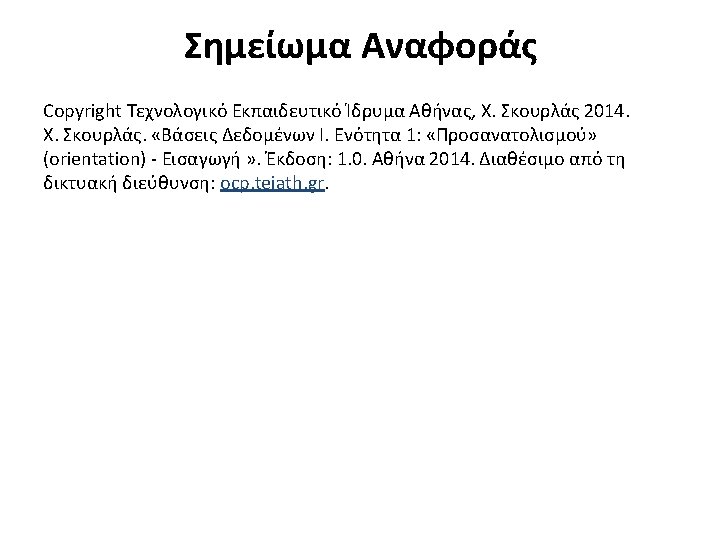
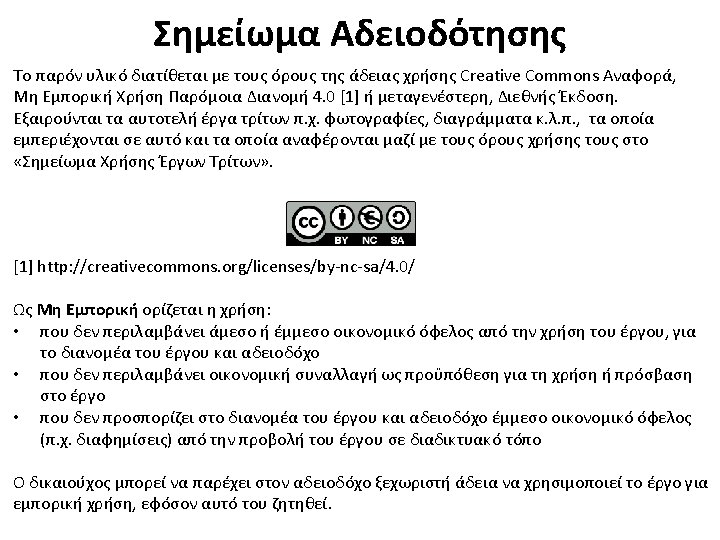
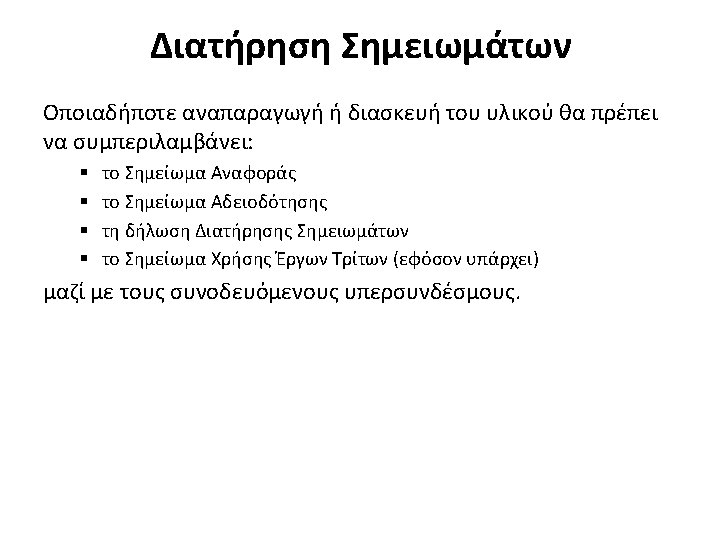
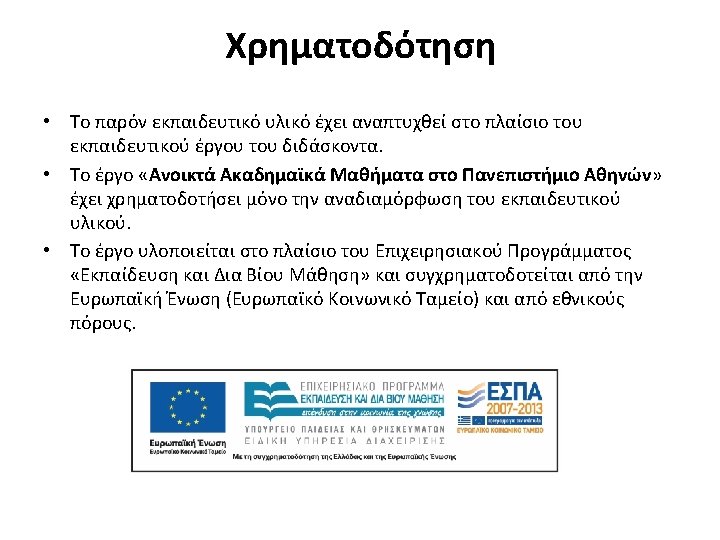
- Slides: 86

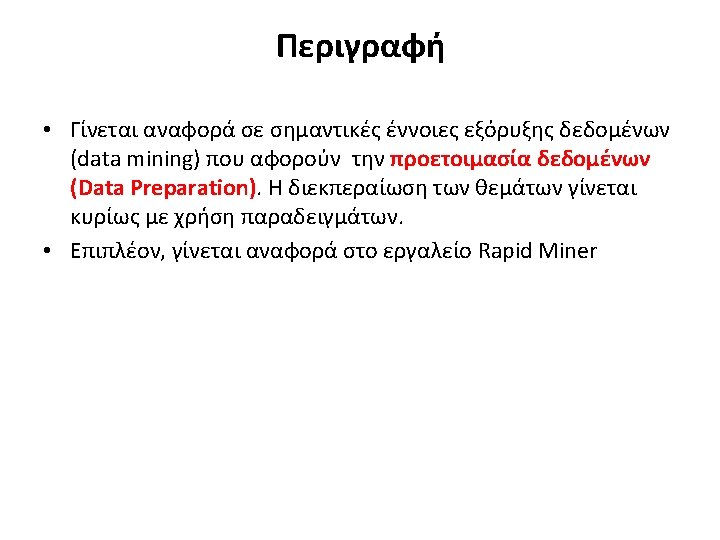
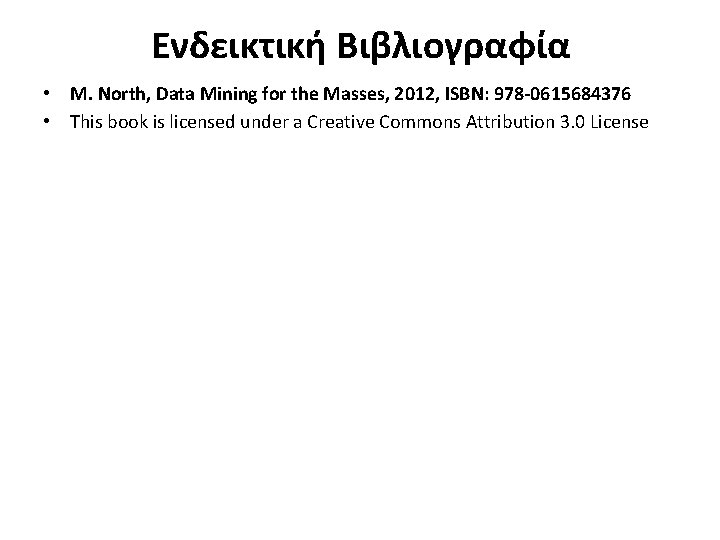
Ενδεικτική Βιβλιογραφία • M. North, Data Mining for the Masses, 2012, ISBN: 978 -0615684376 • This book is licensed under a Creative Commons Attribution 3. 0 License
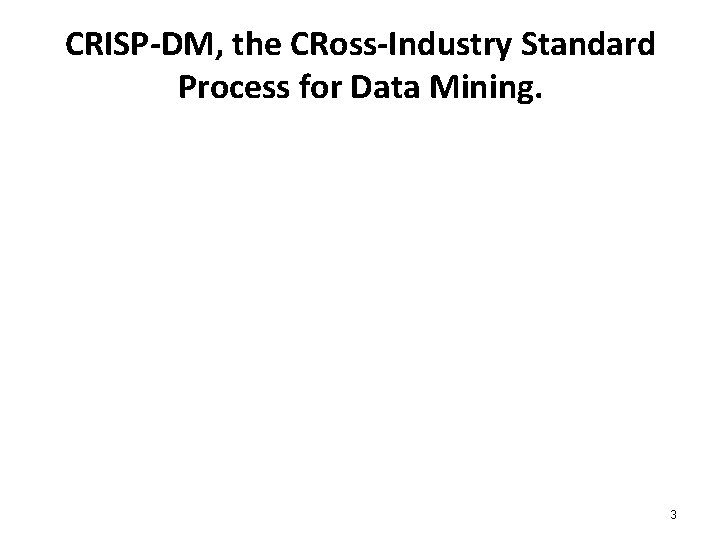
CRISP-DM, the CRoss-Industry Standard Process for Data Mining. 3
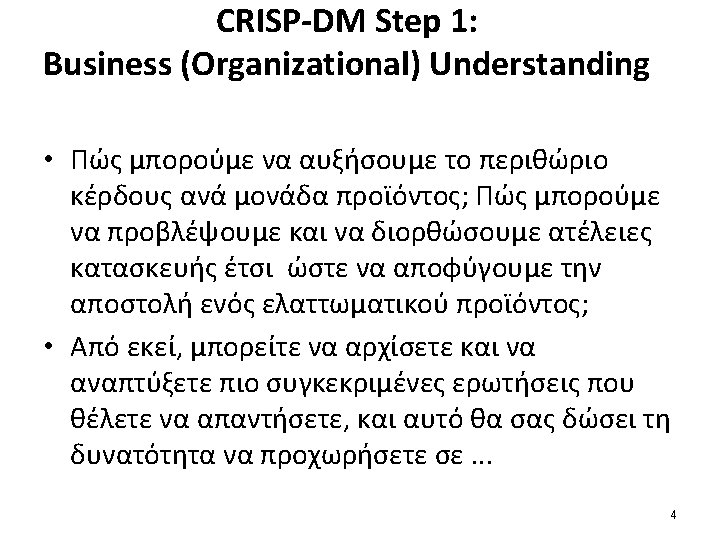
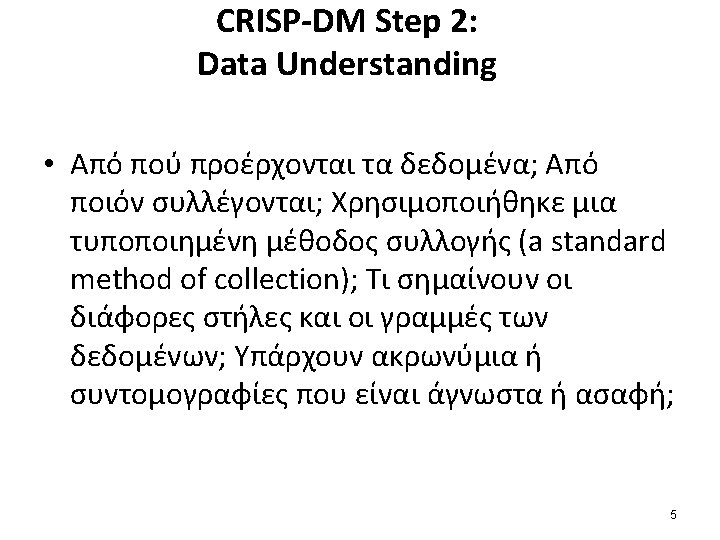
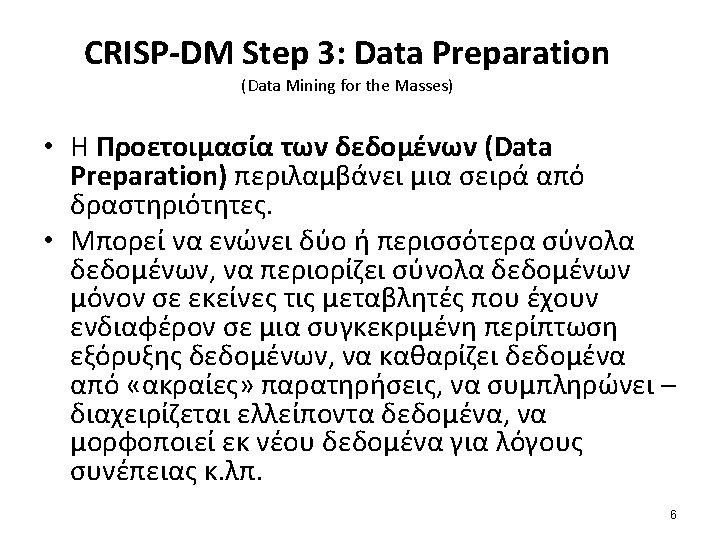
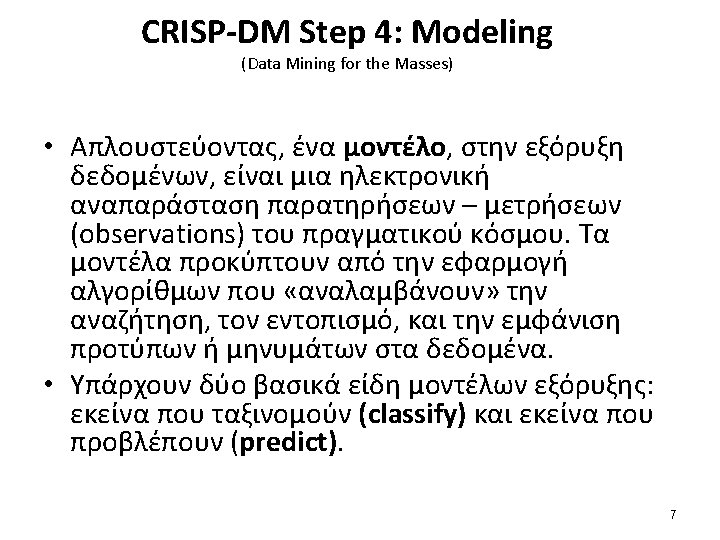
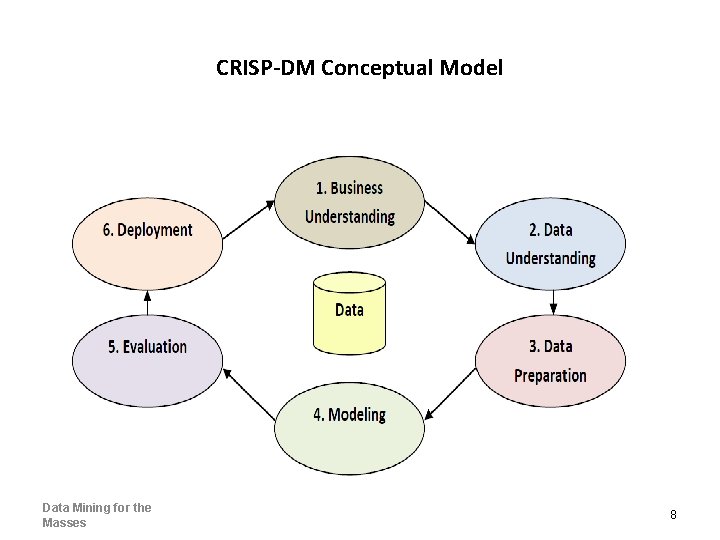
CRISP-DM Conceptual Model Data Mining for the Masses 8
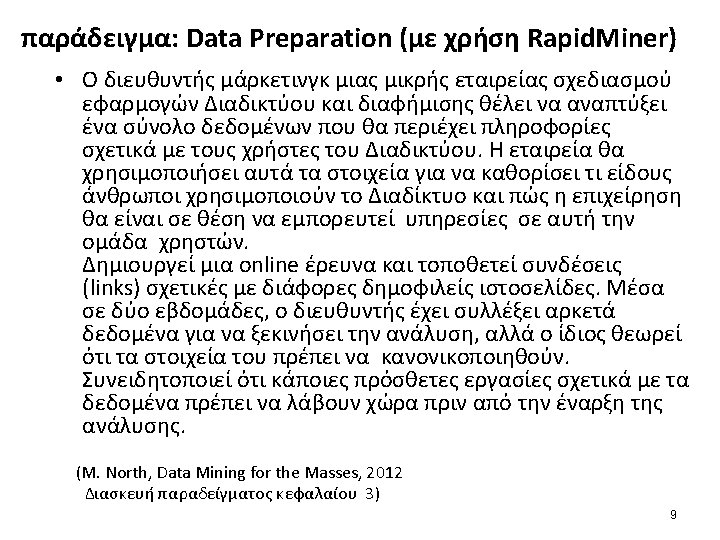
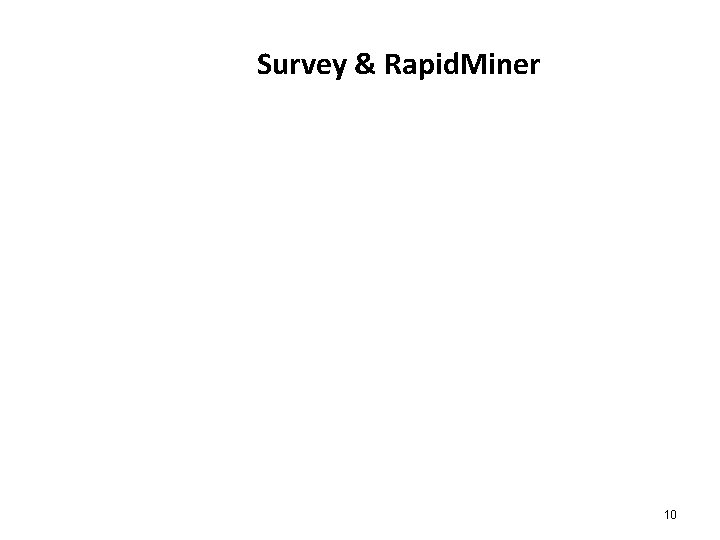
Survey & Rapid. Miner 10
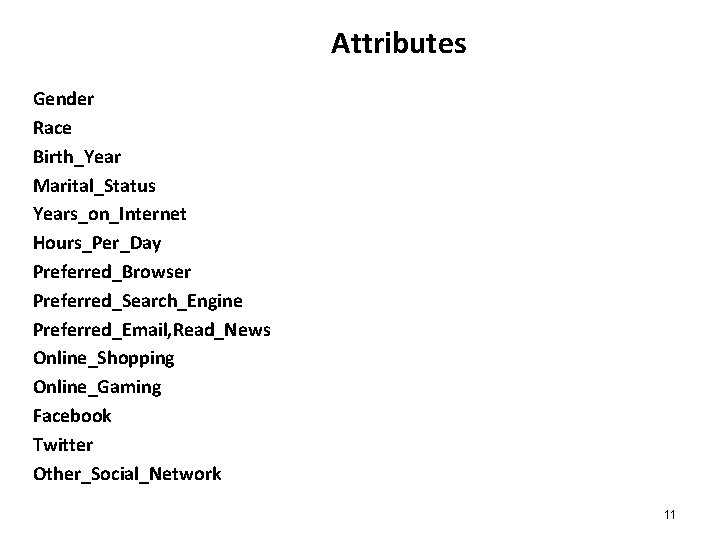
Attributes Gender Race Birth_Year Marital_Status Years_on_Internet Hours_Per_Day Preferred_Browser Preferred_Search_Engine Preferred_Email, Read_News Online_Shopping Online_Gaming Facebook Twitter Other_Social_Network 11

https: //sites. google. com/site/dataminingforthemasses/ 12
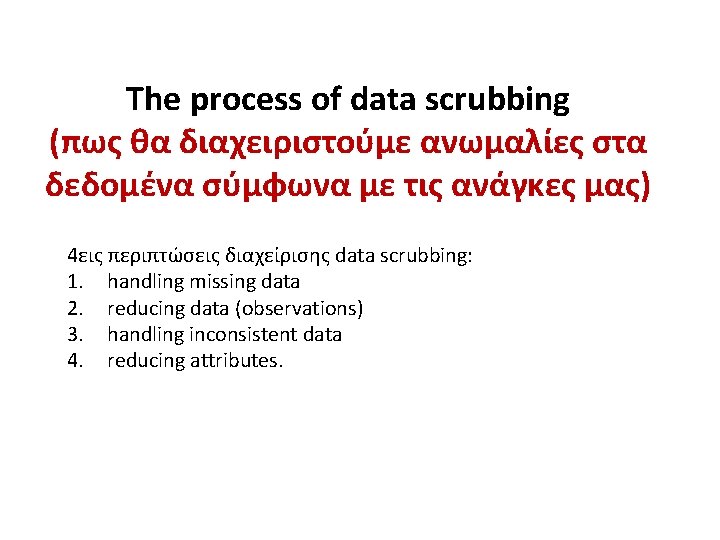
The process of data scrubbing (πως θα διαχειριστούμε ανωμαλίες στα δεδομένα σύμφωνα με τις ανάγκες μας) 4εις περιπτώσεις διαχείρισης data scrubbing: 1. handling missing data 2. reducing data (observations) 3. handling inconsistent data 4. reducing attributes.
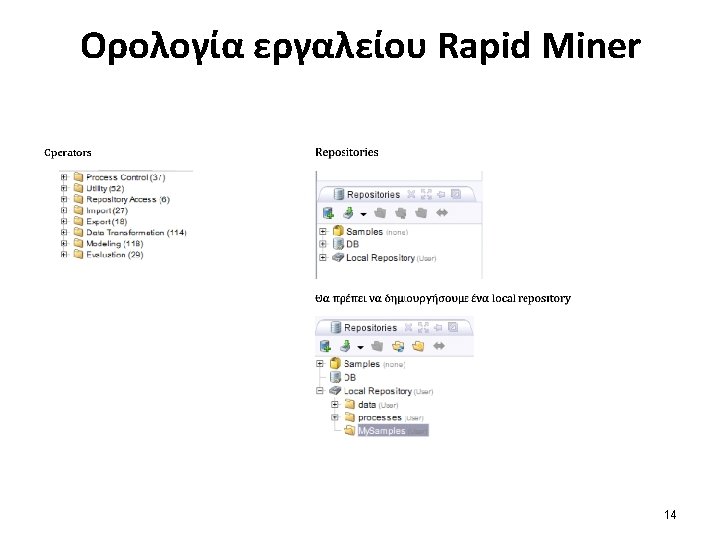
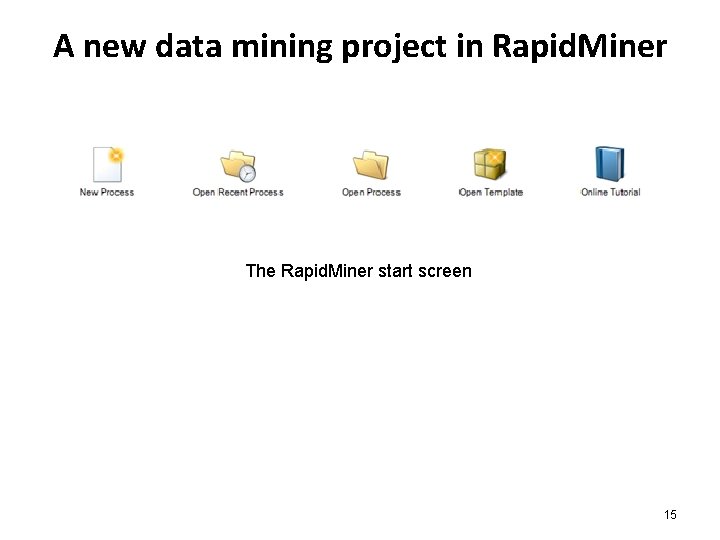
A new data mining project in Rapid. Miner The Rapid. Miner start screen 15
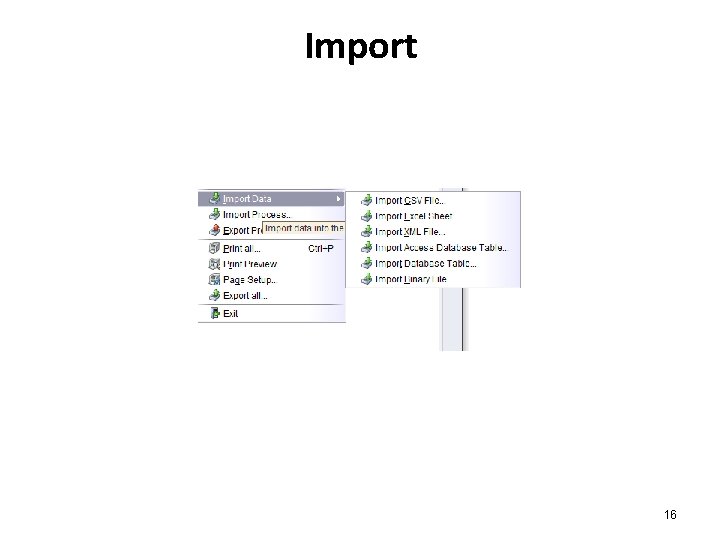
Import 16
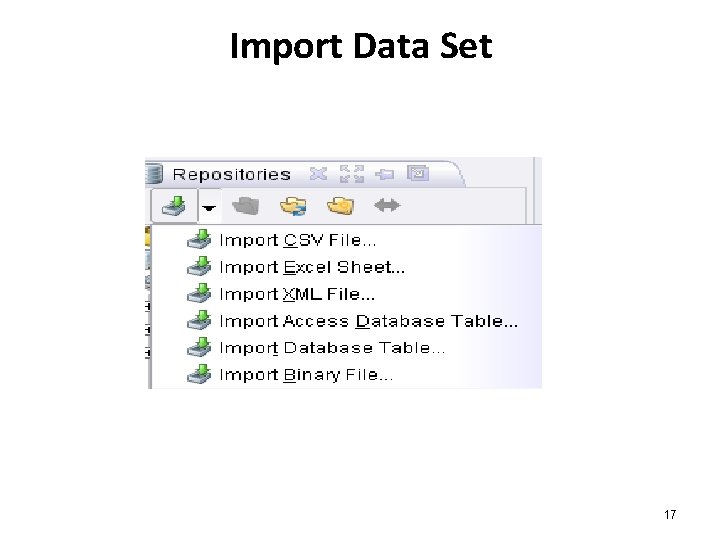
Import Data Set 17
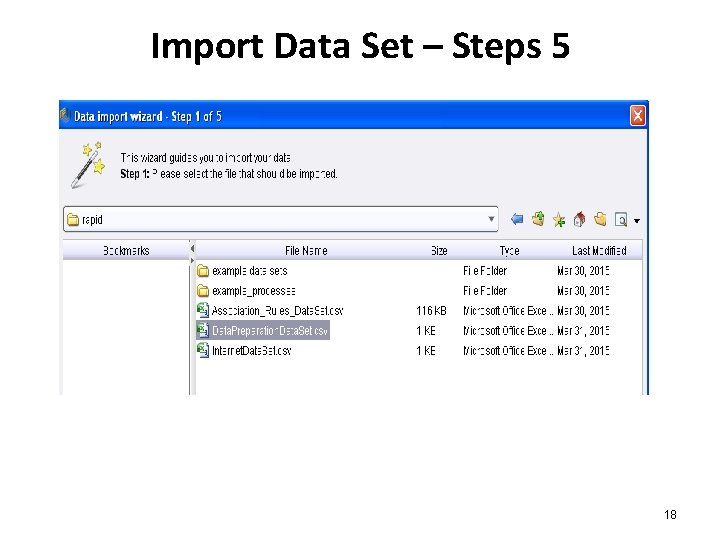
Import Data Set – Steps 5 18
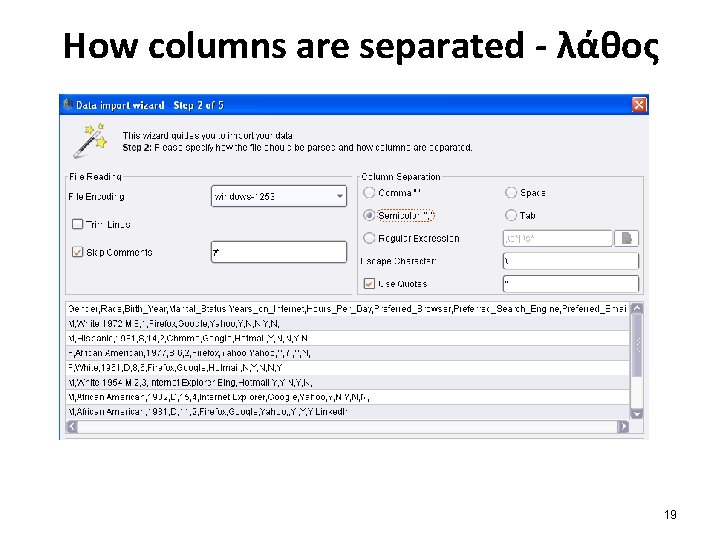
How columns are separated - λάθος 19
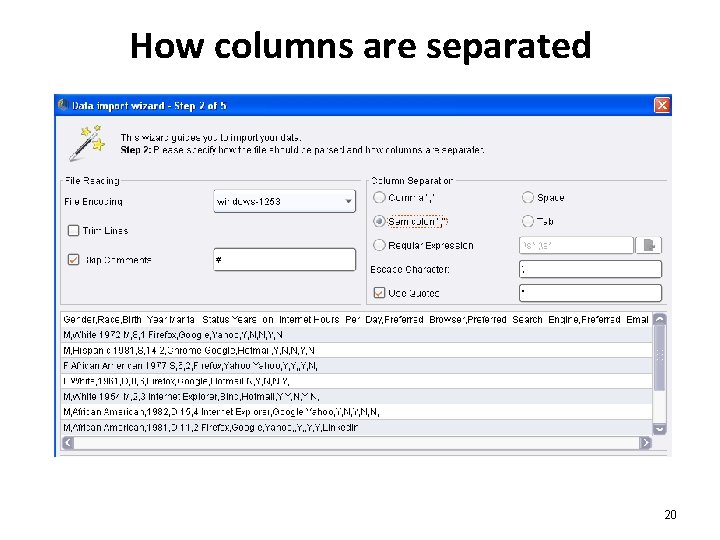
How columns are separated 20
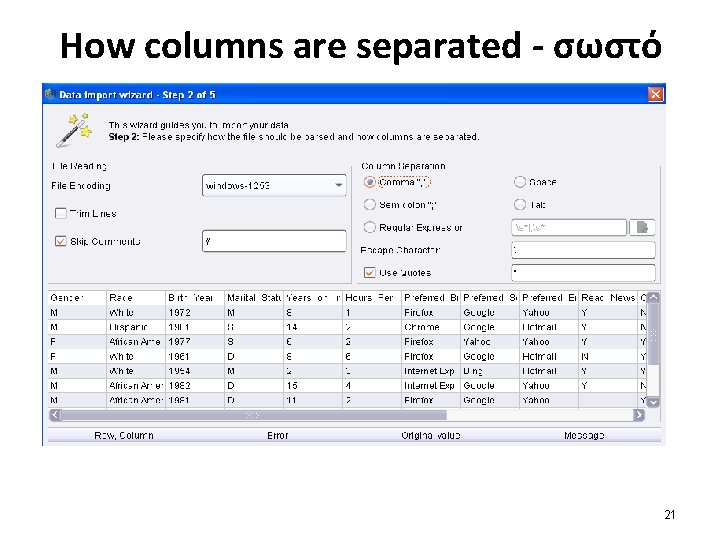
How columns are separated - σωστό 21
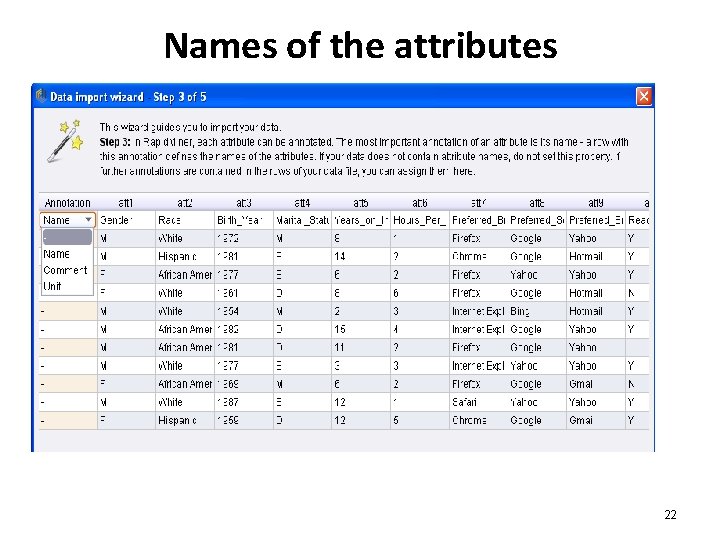
Names of the attributes 22
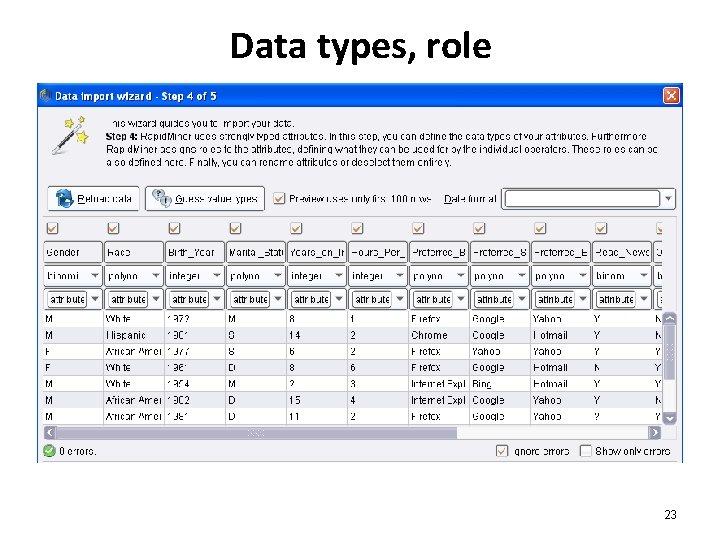
Data types, role 23
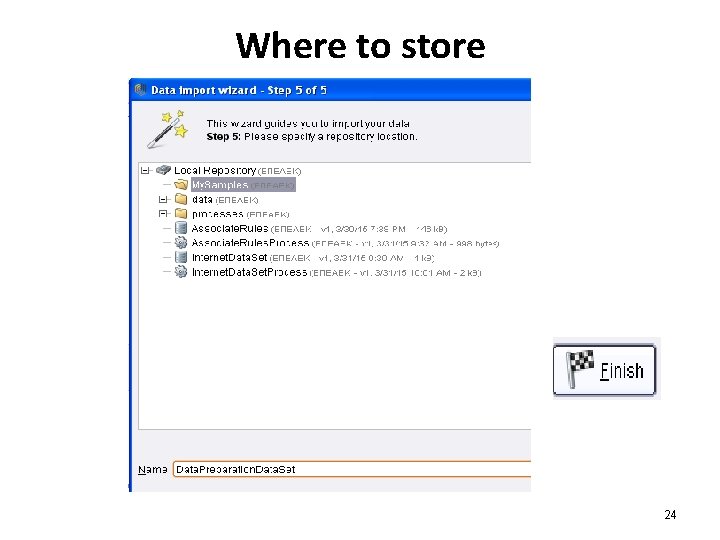
Where to store 24
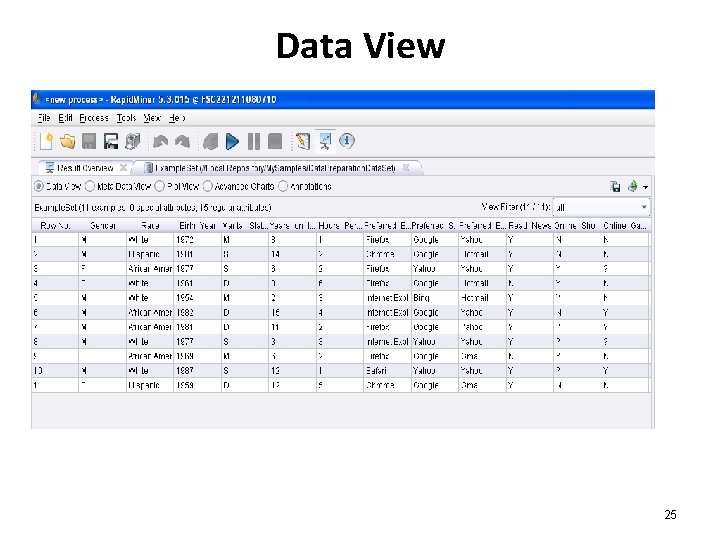
Data View 25
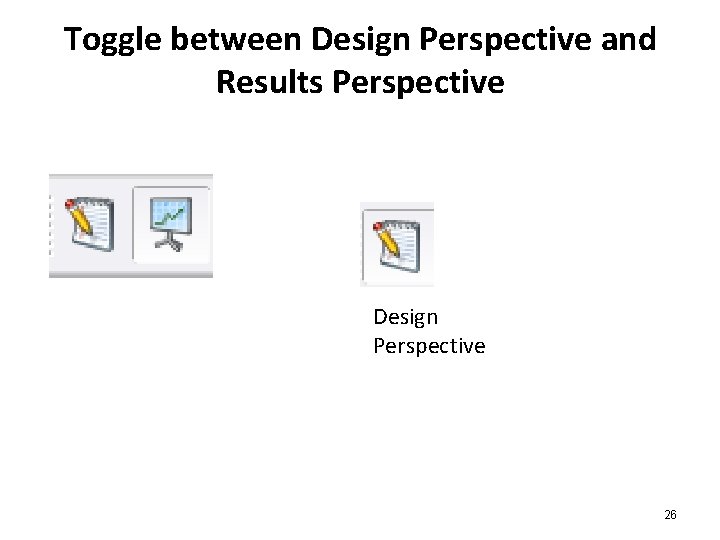
Toggle between Design Perspective and Results Perspective Design Perspective 26
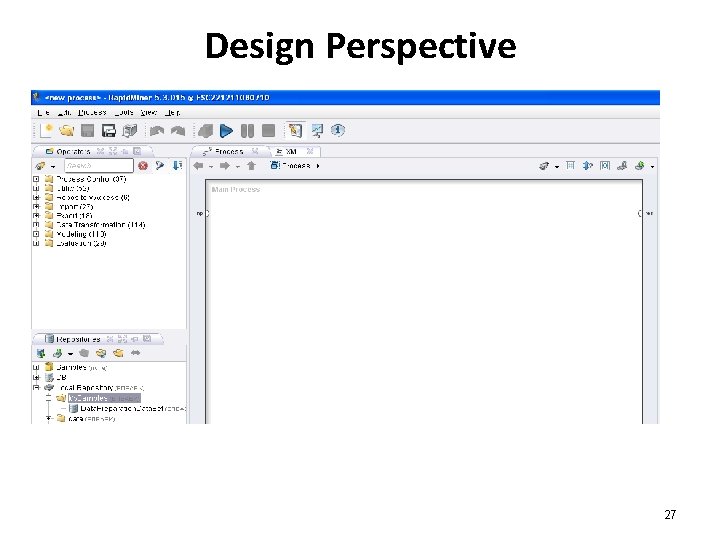
Design Perspective 27
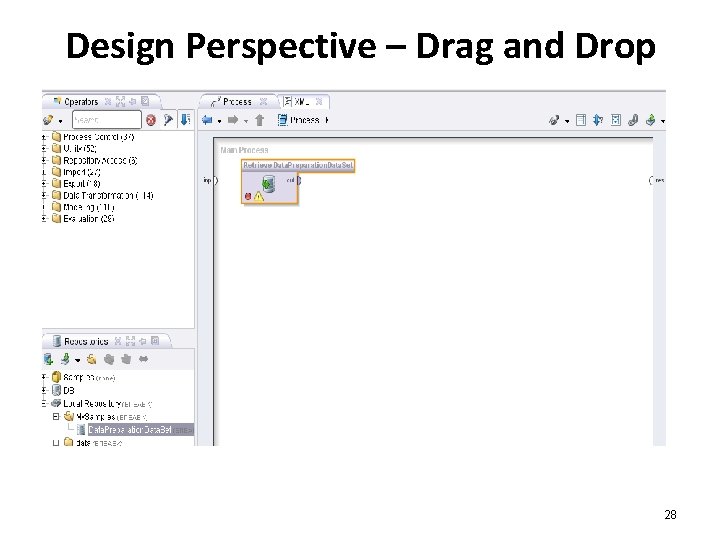
Design Perspective – Drag and Drop 28
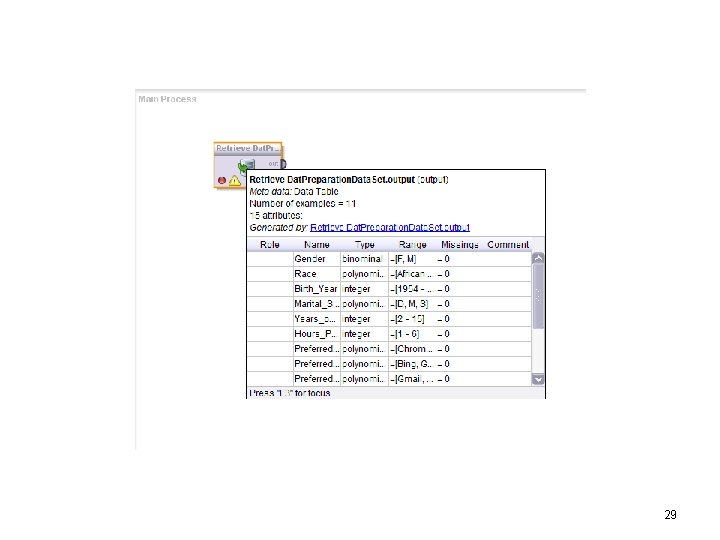
29
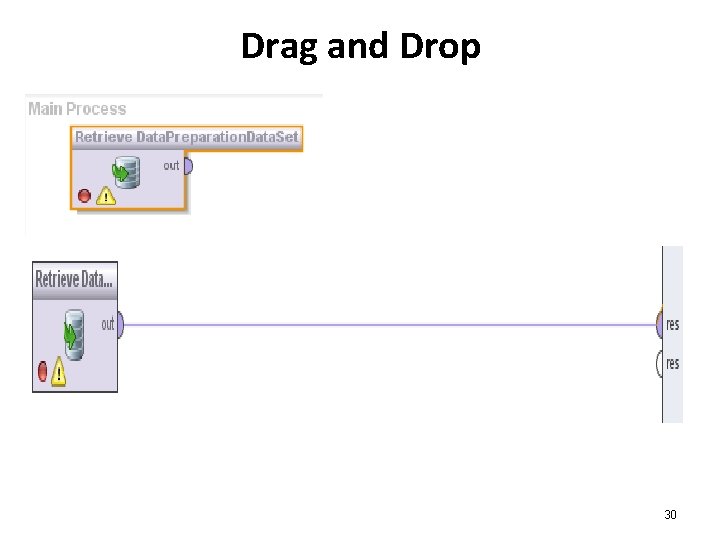
Drag and Drop 30
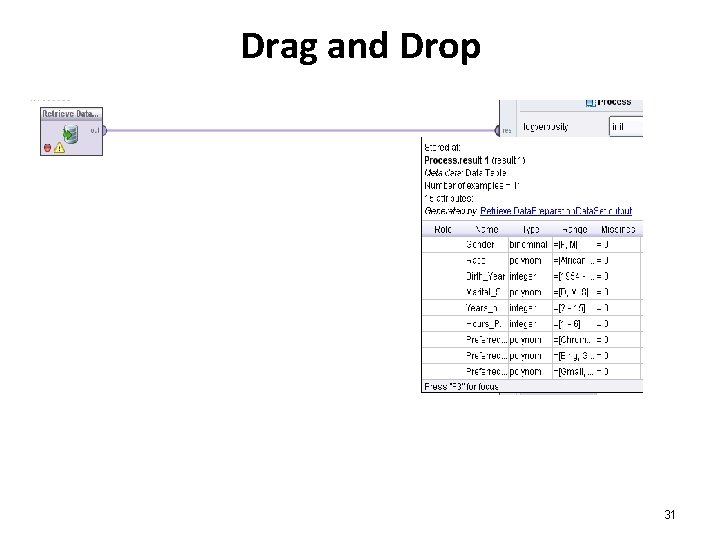
Drag and Drop 31
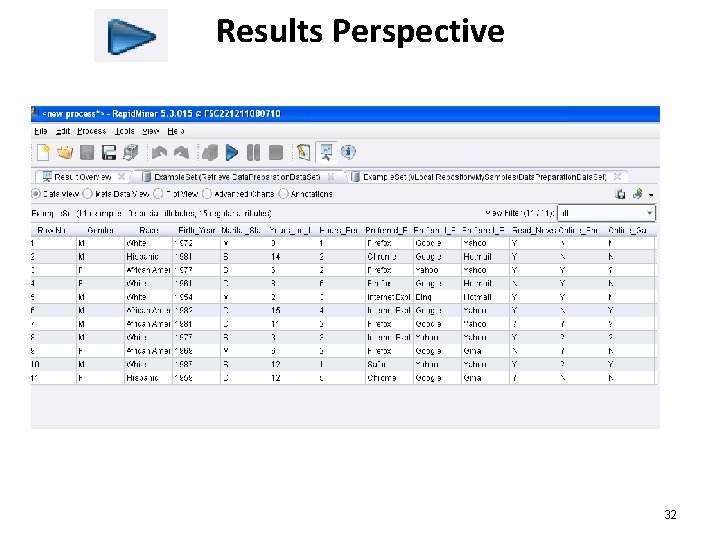
Results Perspective 32
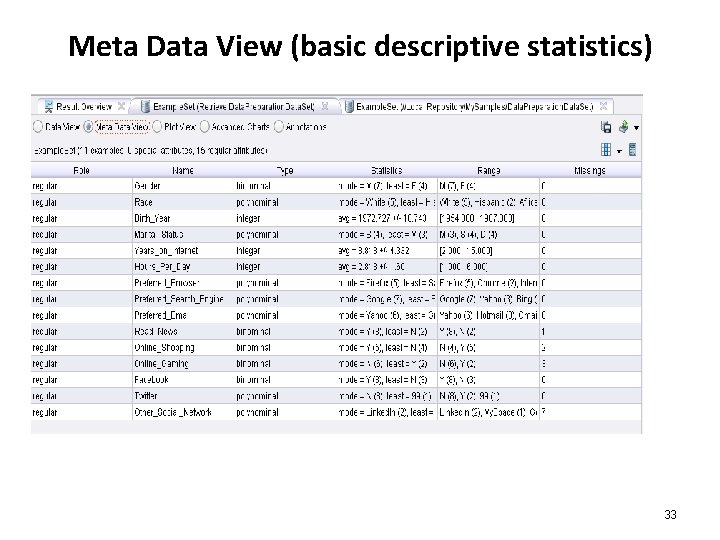
Meta Data View (basic descriptive statistics) 33
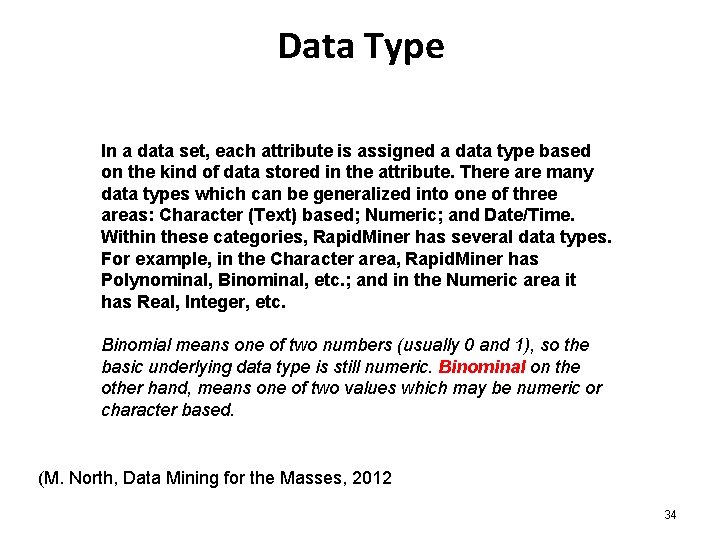
Data Type In a data set, each attribute is assigned a data type based on the kind of data stored in the attribute. There are many data types which can be generalized into one of three areas: Character (Text) based; Numeric; and Date/Time. Within these categories, Rapid. Miner has several data types. For example, in the Character area, Rapid. Miner has Polynominal, Binominal, etc. ; and in the Numeric area it has Real, Integer, etc. Binomial means one of two numbers (usually 0 and 1), so the basic underlying data type is still numeric. Binominal on the other hand, means one of two values which may be numeric or character based. (M. North, Data Mining for the Masses, 2012 34
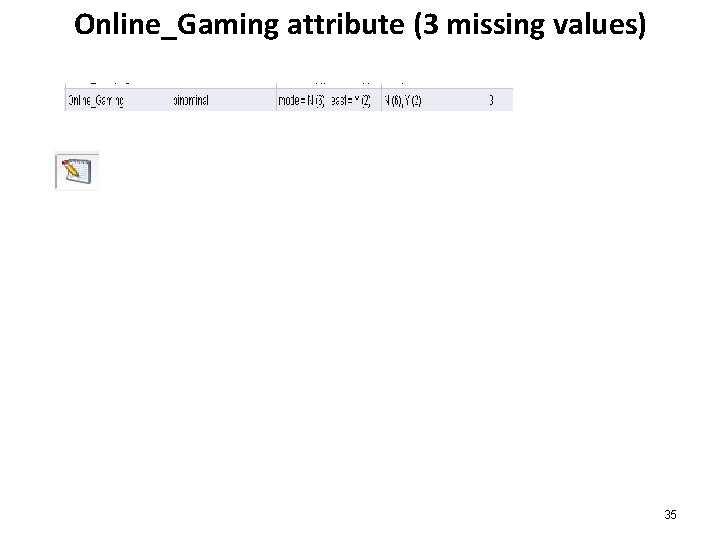
Online_Gaming attribute (3 missing values) 35
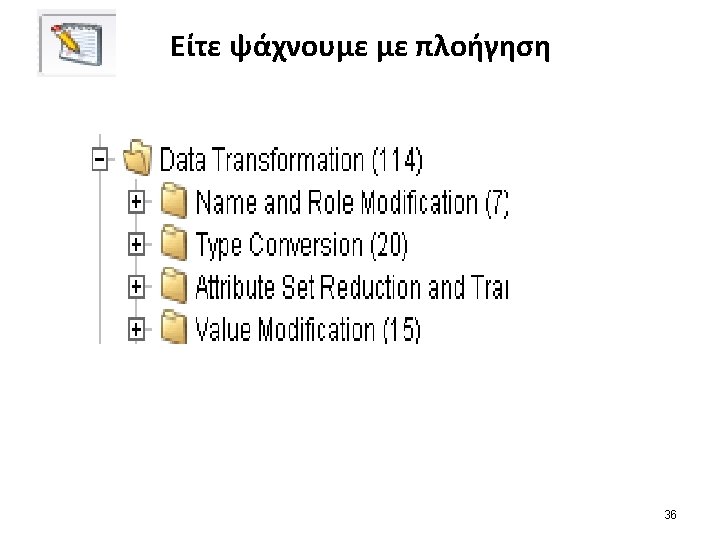

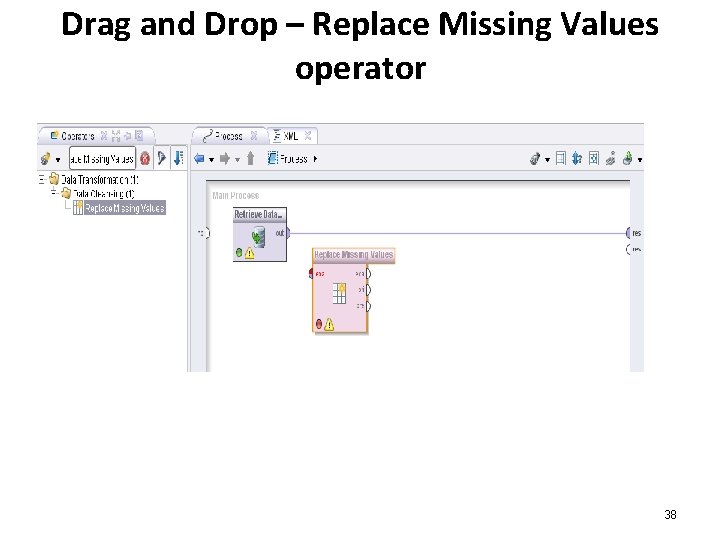
Drag and Drop – Replace Missing Values operator 38
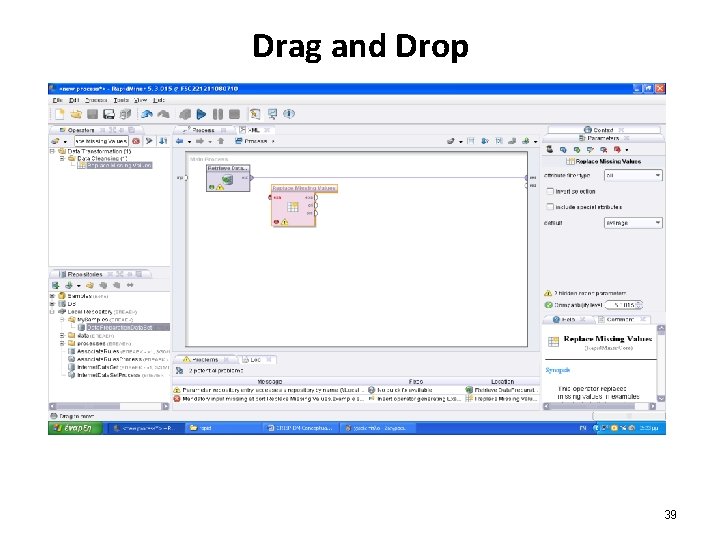
Drag and Drop 39
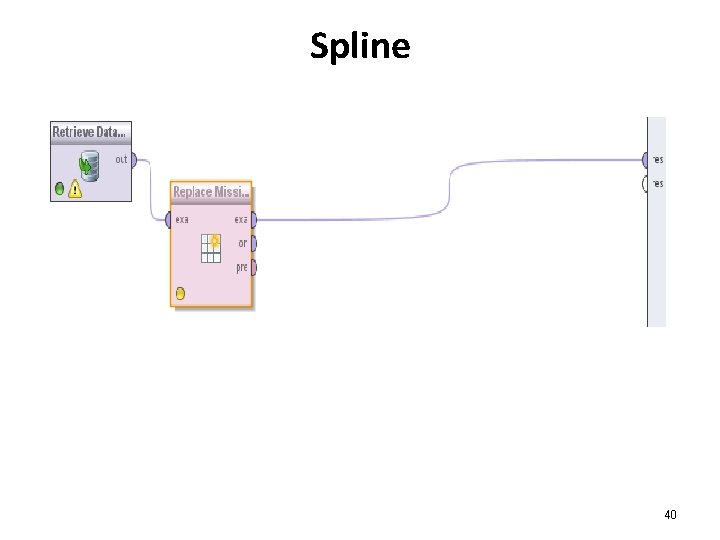
Spline 40
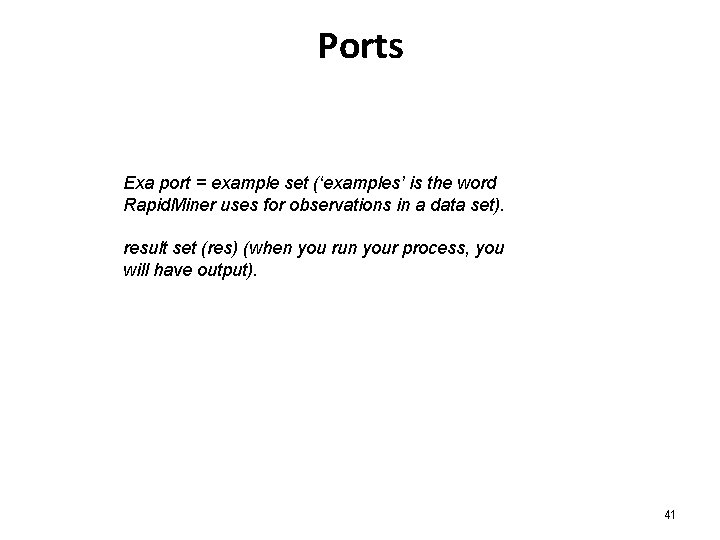
Ports Exa port = example set (‘examples’ is the word Rapid. Miner uses for observations in a data set). result set (res) (when you run your process, you will have output). 41
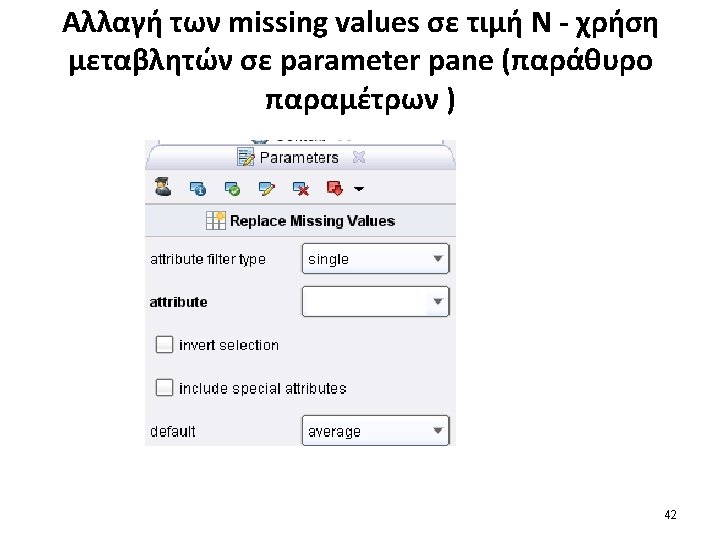
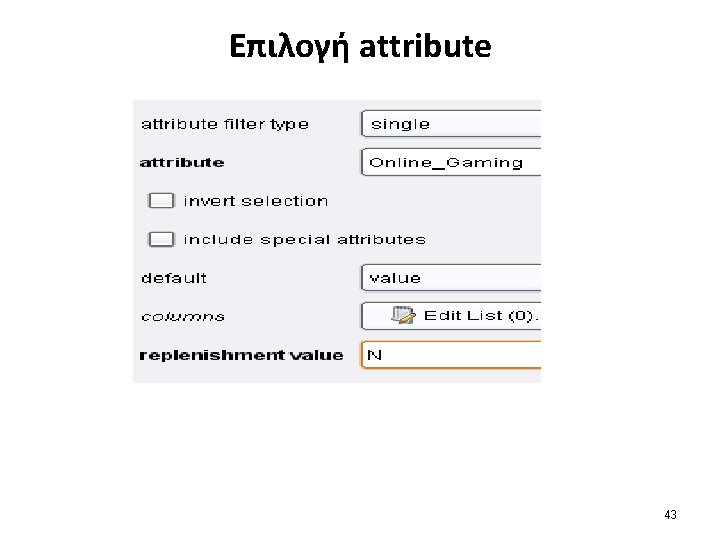
Επιλογή attribute 43

Play 44
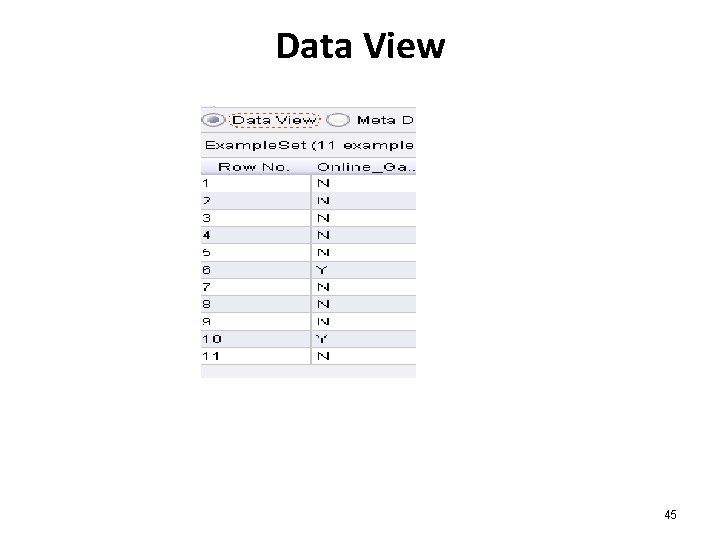
Data View 45
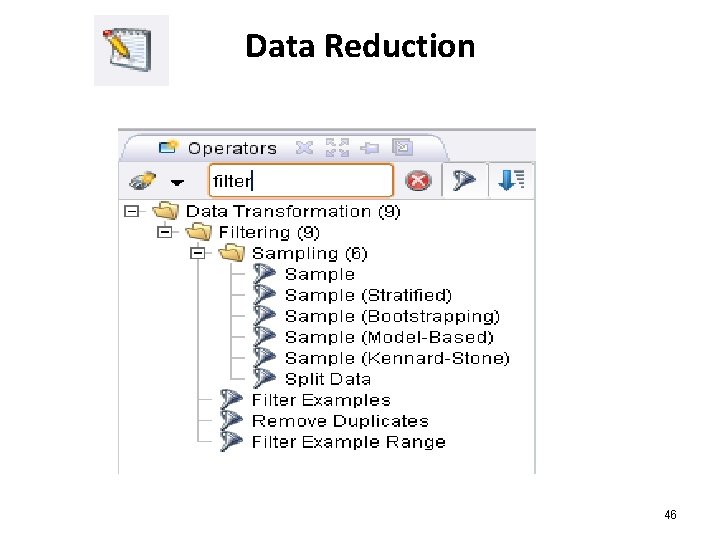
Data Reduction 46
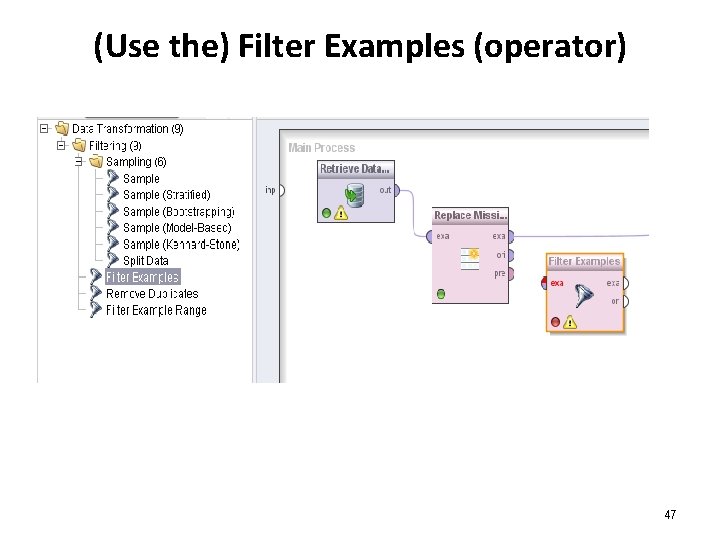
(Use the) Filter Examples (operator) 47
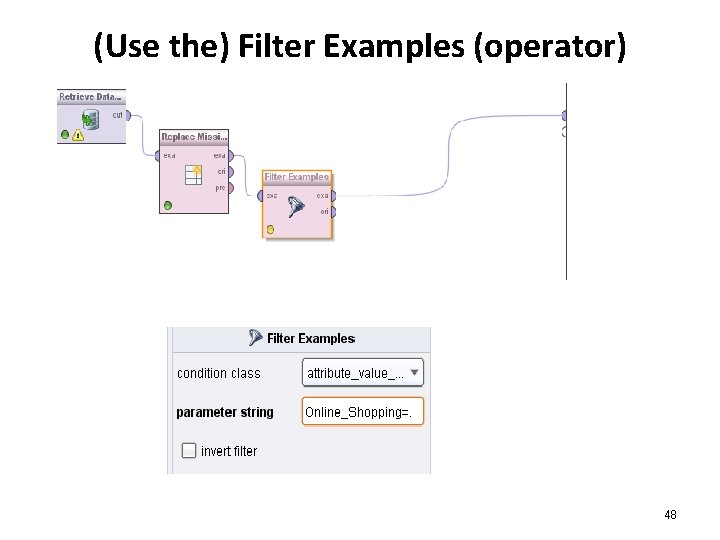
(Use the) Filter Examples (operator) 48
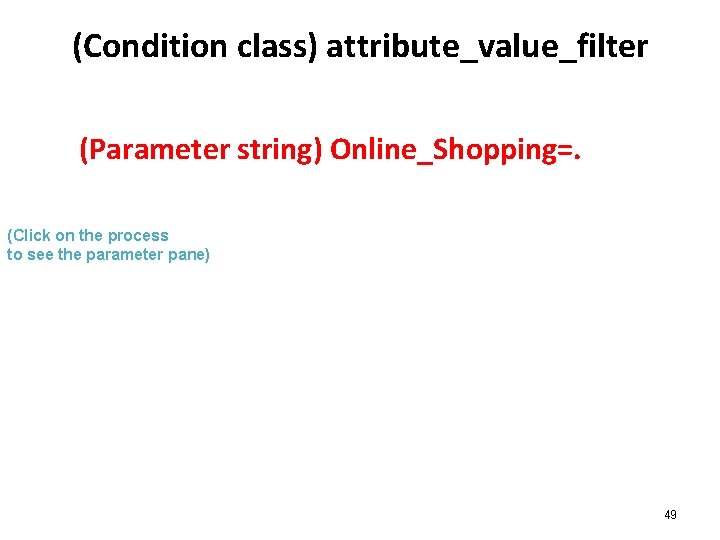
(Condition class) attribute_value_filter (Parameter string) Online_Shopping=. (Click on the process to see the parameter pane) 49
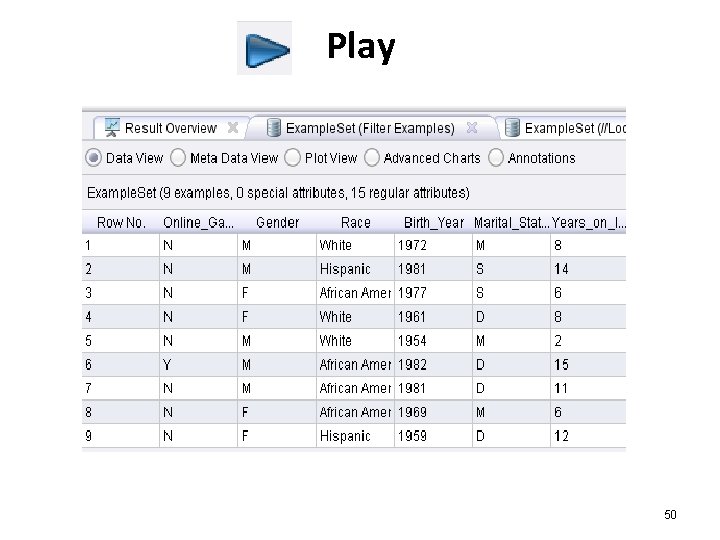
Play 50
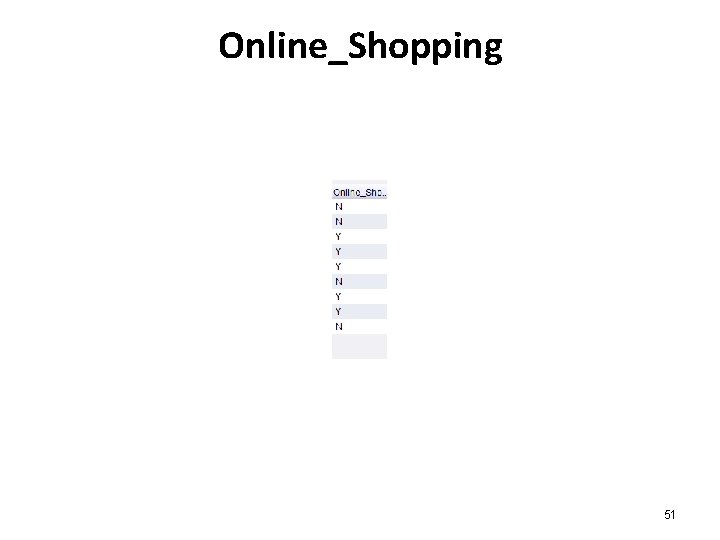
Online_Shopping 51
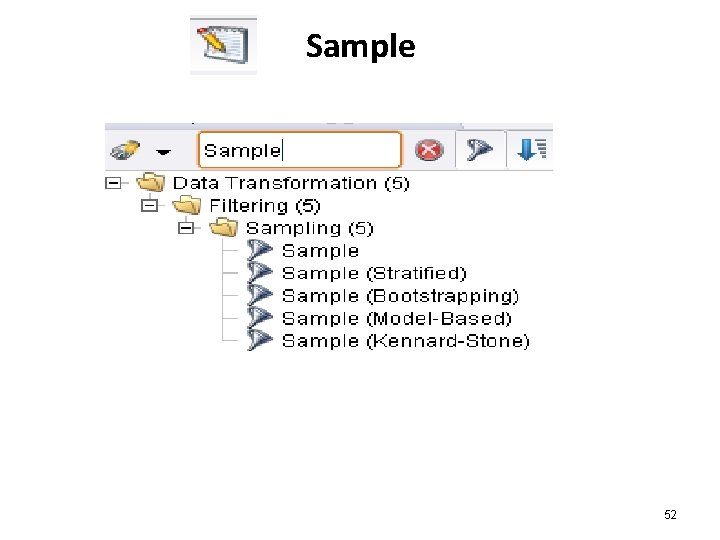
Sample 52
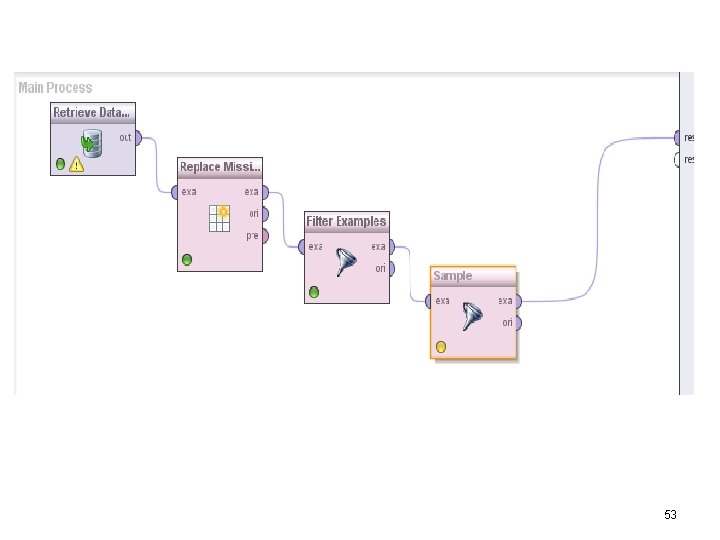
53
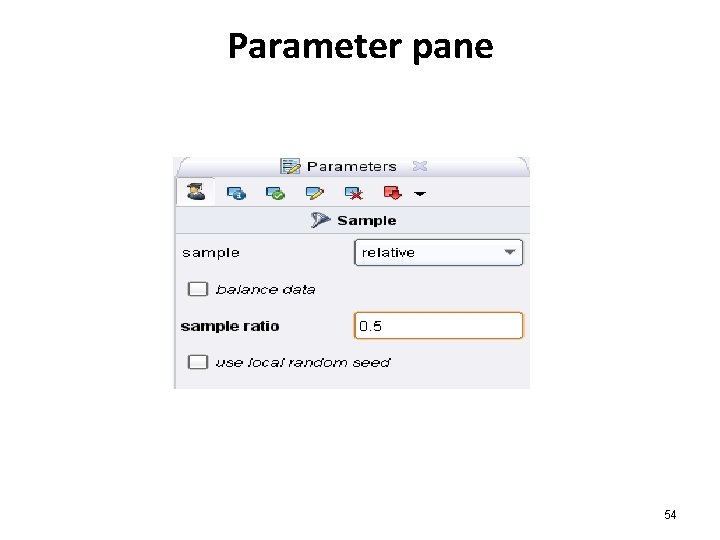
Parameter pane 54
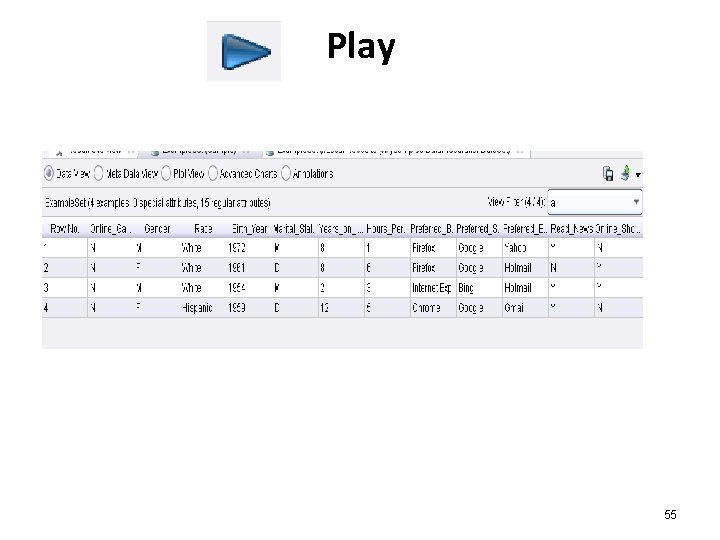
Play 55
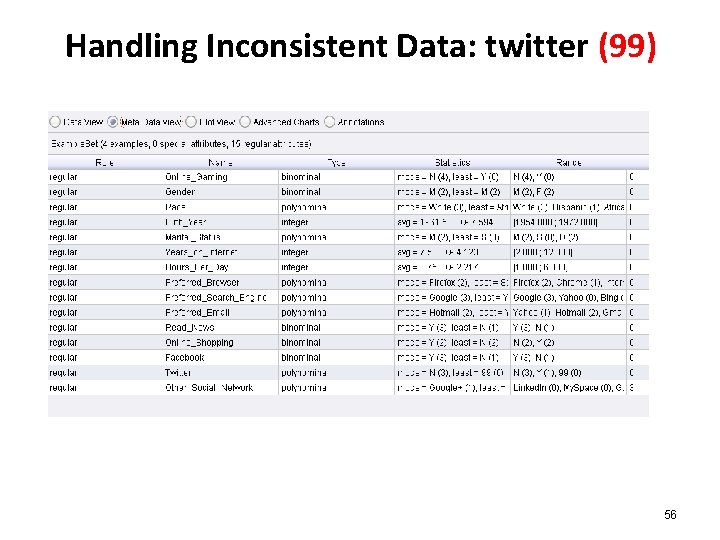
Handling Inconsistent Data: twitter (99) 56
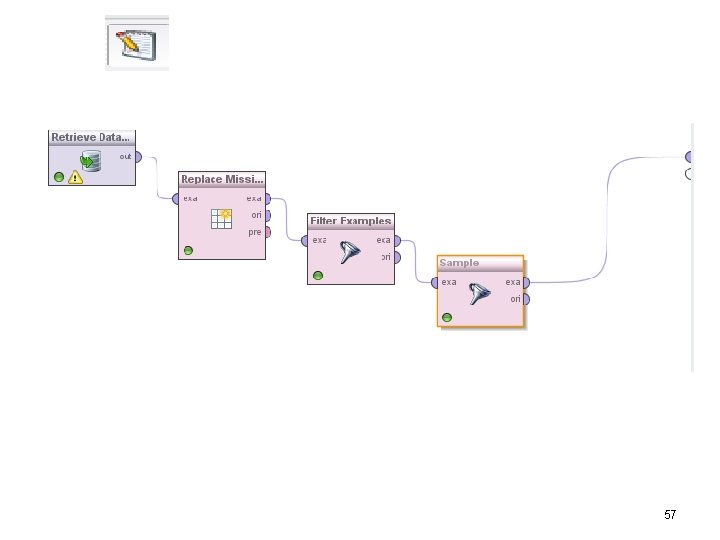
57
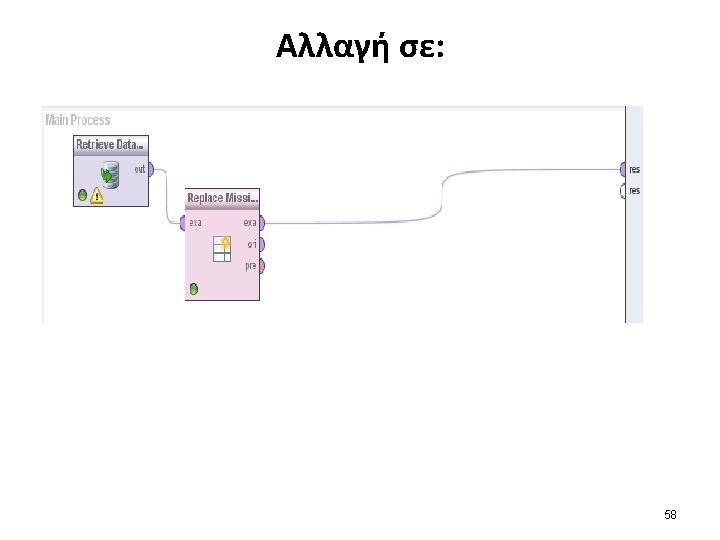
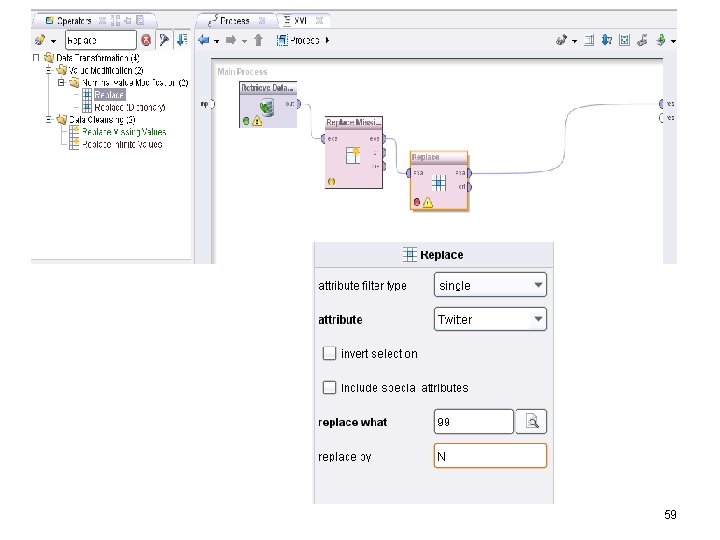
59
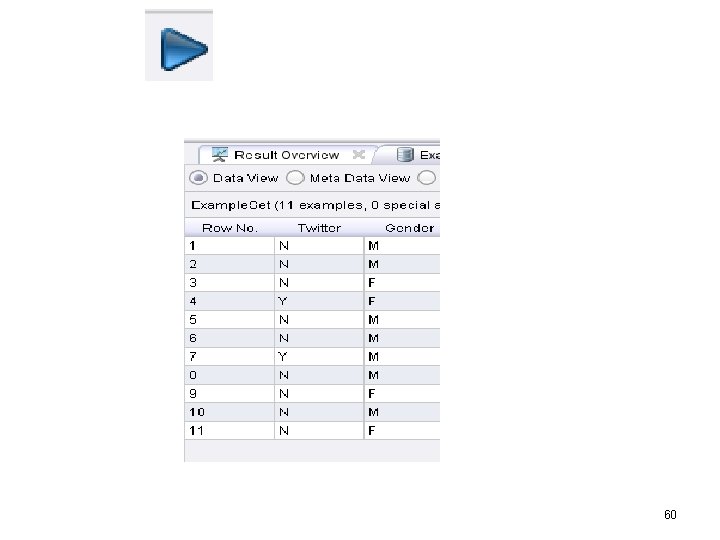
60
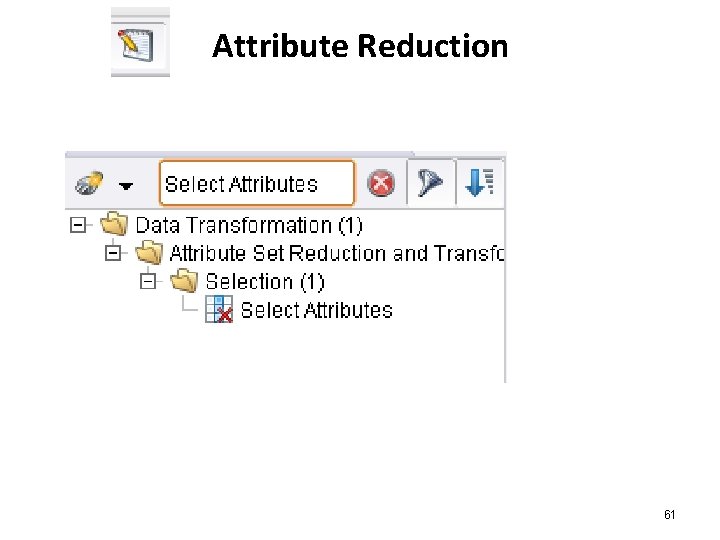
Attribute Reduction 61
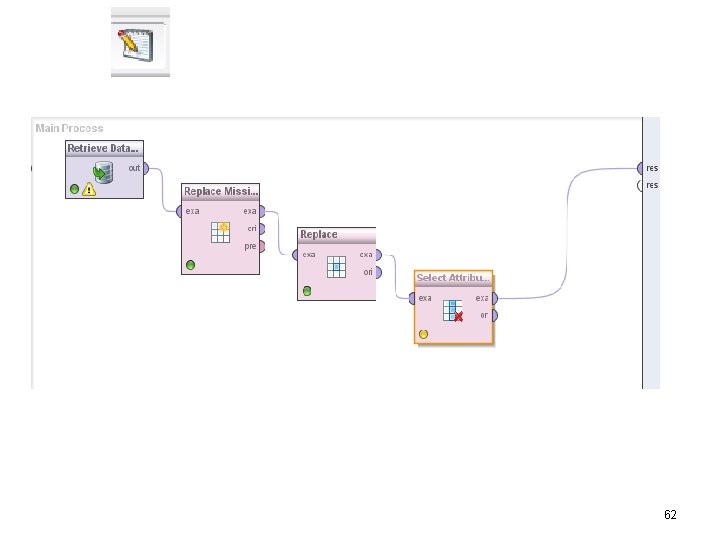
62
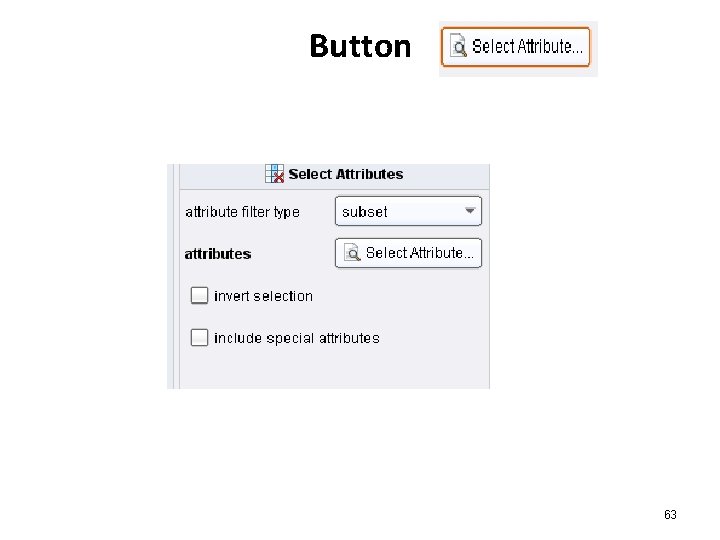
Button 63
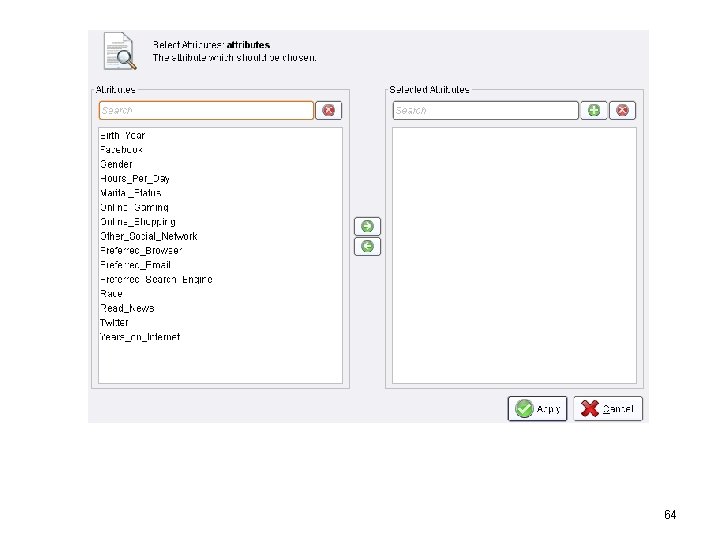
64
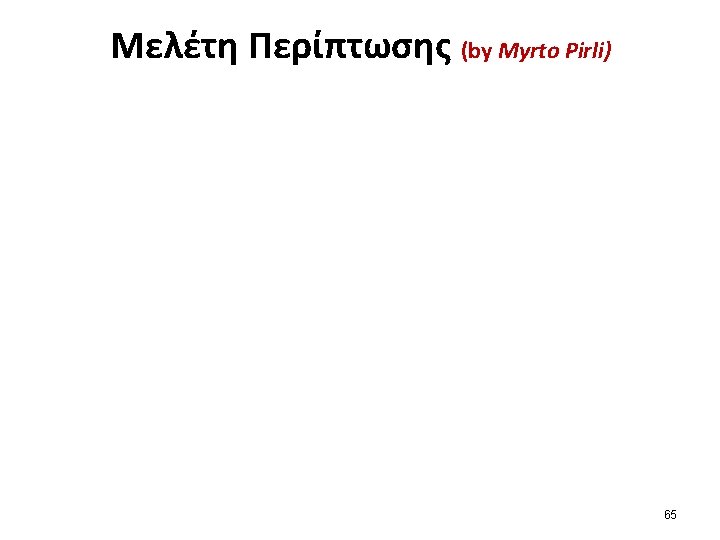
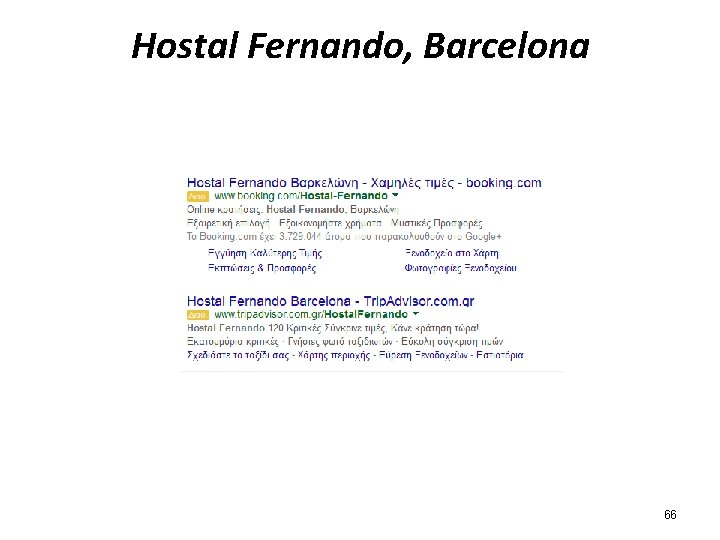
Hostal Fernando, Barcelona 66
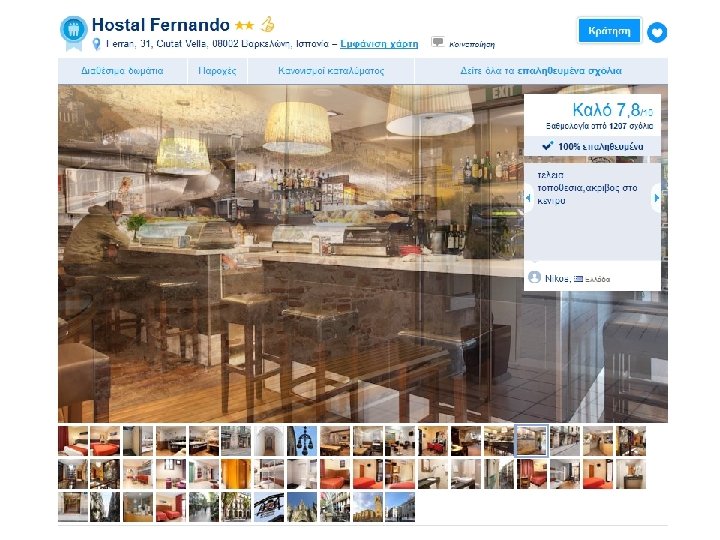
67
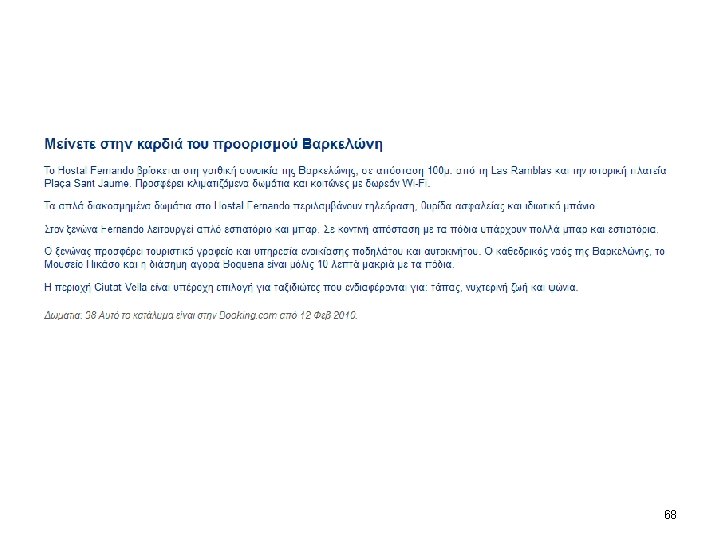
68
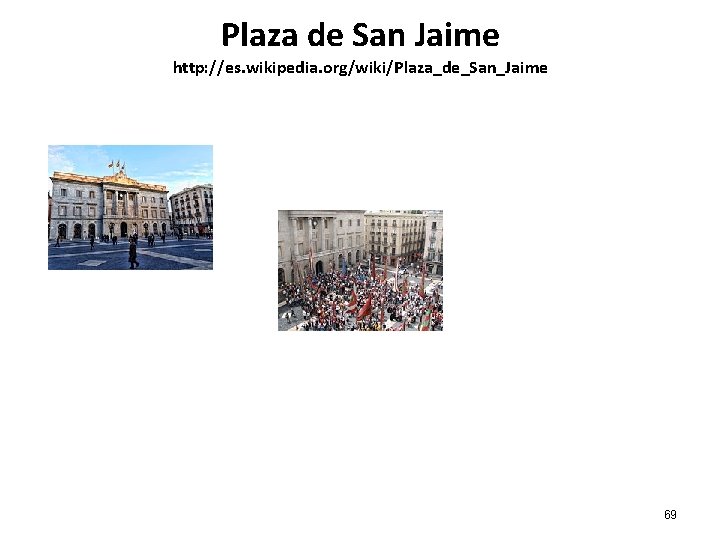
Plaza de San Jaime http: //es. wikipedia. org/wiki/Plaza_de_San_Jaime 69
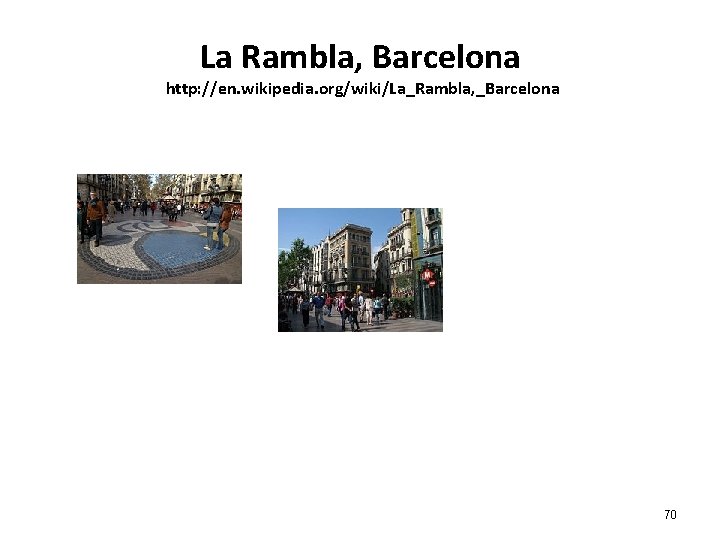
La Rambla, Barcelona http: //en. wikipedia. org/wiki/La_Rambla, _Barcelona 70
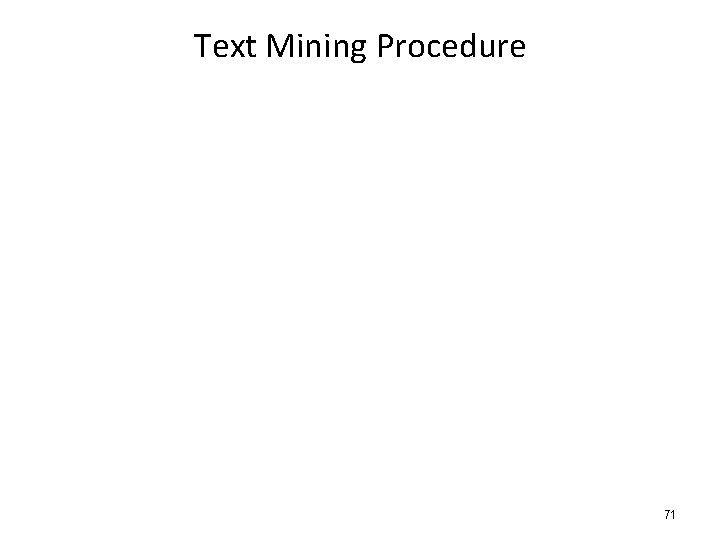
Text Mining Procedure 71
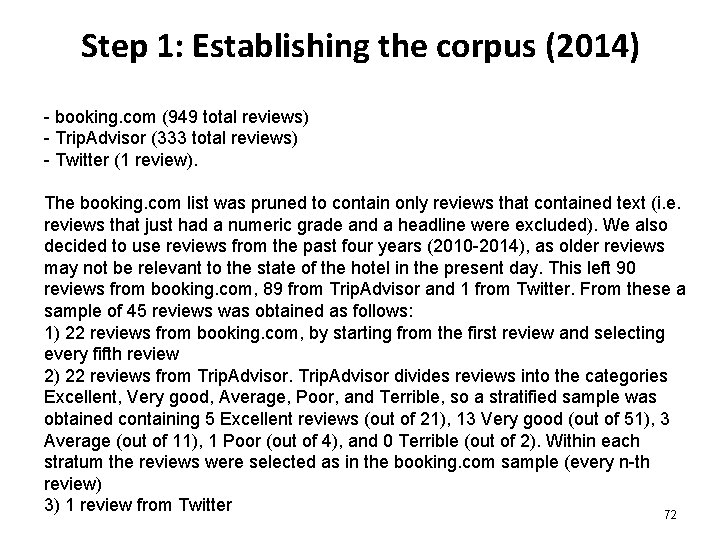
Step 1: Establishing the corpus (2014) - booking. com (949 total reviews) - Trip. Advisor (333 total reviews) - Twitter (1 review). The booking. com list was pruned to contain only reviews that contained text (i. e. reviews that just had a numeric grade and a headline were excluded). We also decided to use reviews from the past four years (2010 -2014), as older reviews may not be relevant to the state of the hotel in the present day. This left 90 reviews from booking. com, 89 from Trip. Advisor and 1 from Twitter. From these a sample of 45 reviews was obtained as follows: 1) 22 reviews from booking. com, by starting from the first review and selecting every fifth review 2) 22 reviews from Trip. Advisor divides reviews into the categories Excellent, Very good, Average, Poor, and Terrible, so a stratified sample was obtained containing 5 Excellent reviews (out of 21), 13 Very good (out of 51), 3 Average (out of 11), 1 Poor (out of 4), and 0 Terrible (out of 2). Within each stratum the reviews were selected as in the booking. com sample (every n-th review) 3) 1 review from Twitter 72
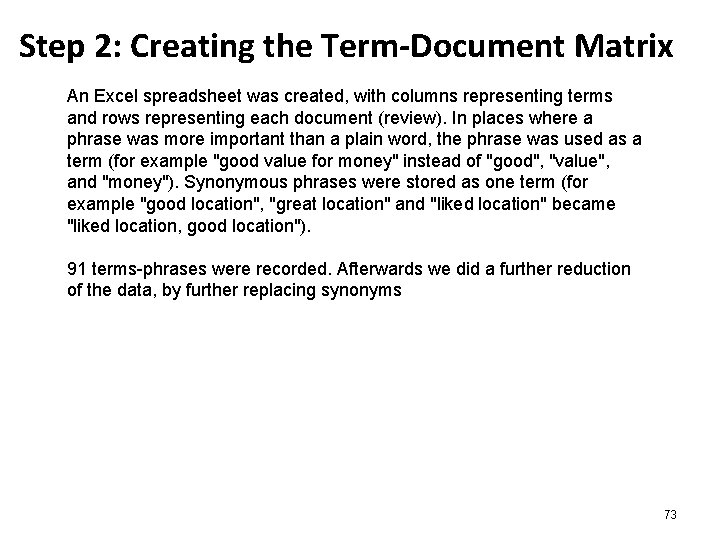
Step 2: Creating the Term-Document Matrix An Excel spreadsheet was created, with columns representing terms and rows representing each document (review). In places where a phrase was more important than a plain word, the phrase was used as a term (for example "good value for money" instead of "good", "value", and "money"). Synonymous phrases were stored as one term (for example "good location", "great location" and "liked location" became "liked location, good location"). 91 terms-phrases were recorded. Afterwards we did a further reduction of the data, by further replacing synonyms 73
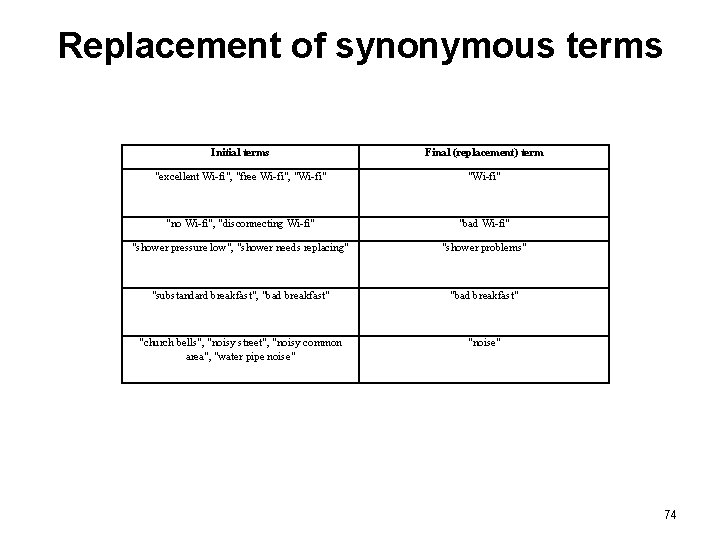
Replacement of synonymous terms Initial terms Final (replacement) term "excellent Wi-fi", "free Wi-fi", "Wi-fi" "no Wi-fi", "disconnecting Wi-fi" "bad Wi-fi" "shower pressure low", "shower needs replacing" "shower problems" "substandard breakfast", "bad breakfast" "church bells", "noisy street", "noisy common area", "water pipe noise" "noise" 74
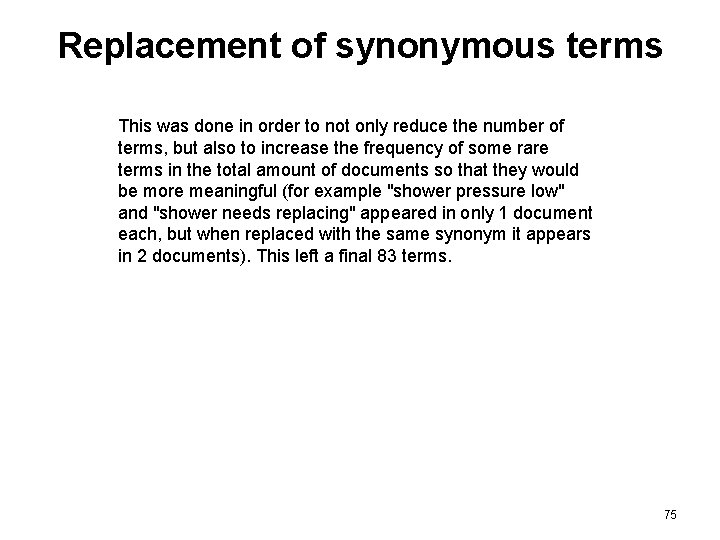
Replacement of synonymous terms This was done in order to not only reduce the number of terms, but also to increase the frequency of some rare terms in the total amount of documents so that they would be more meaningful (for example "shower pressure low" and "shower needs replacing" appeared in only 1 document each, but when replaced with the same synonym it appears in 2 documents). This left a final 83 terms. 75
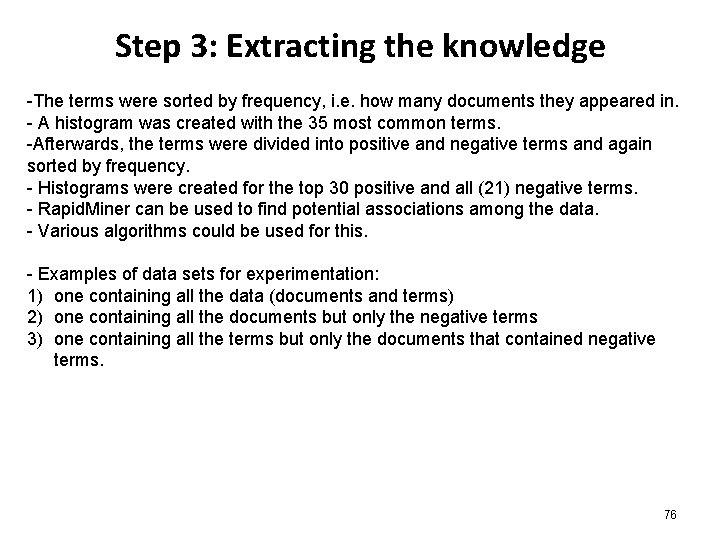
Step 3: Extracting the knowledge -The terms were sorted by frequency, i. e. how many documents they appeared in. - A histogram was created with the 35 most common terms. -Afterwards, the terms were divided into positive and negative terms and again sorted by frequency. - Histograms were created for the top 30 positive and all (21) negative terms. - Rapid. Miner can be used to find potential associations among the data. - Various algorithms could be used for this. - Examples of data sets for experimentation: 1) one containing all the data (documents and terms) 2) one containing all the documents but only the negative terms 3) one containing all the terms but only the documents that contained negative terms. 76
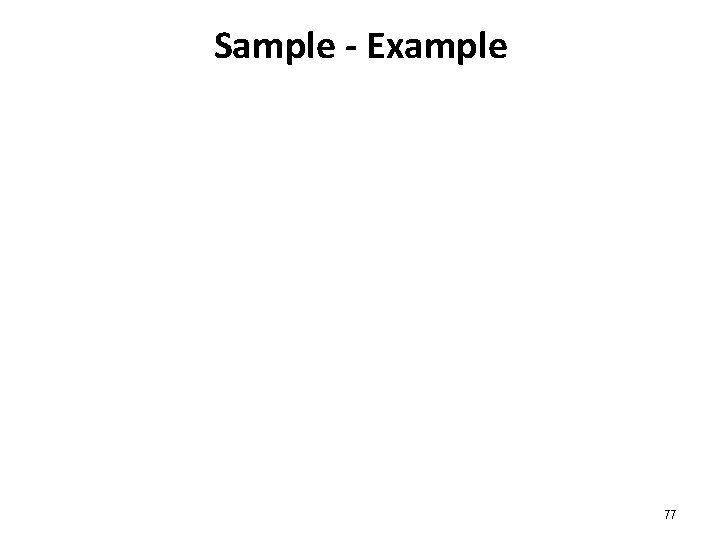
Sample - Example 77
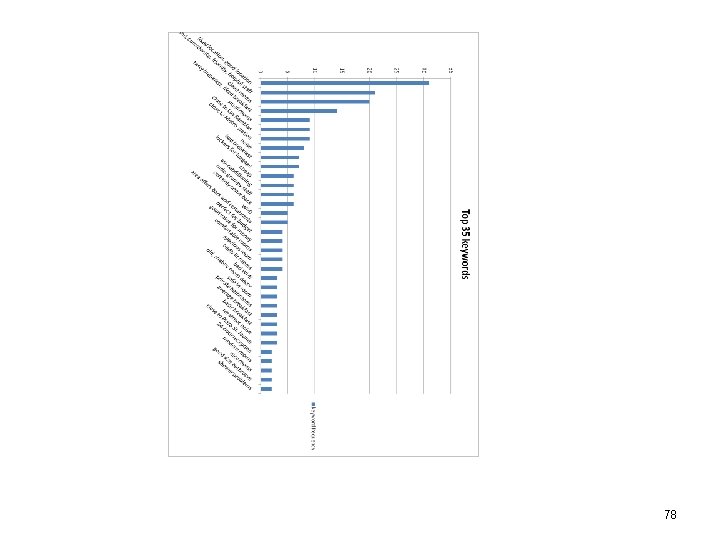
78
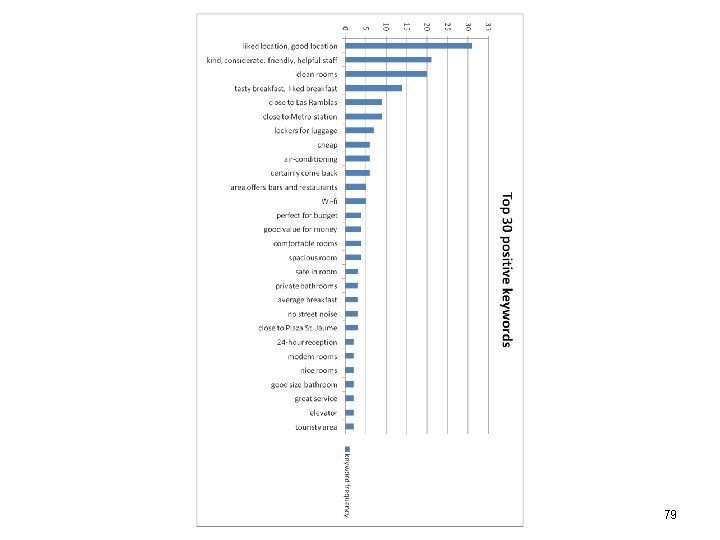
79
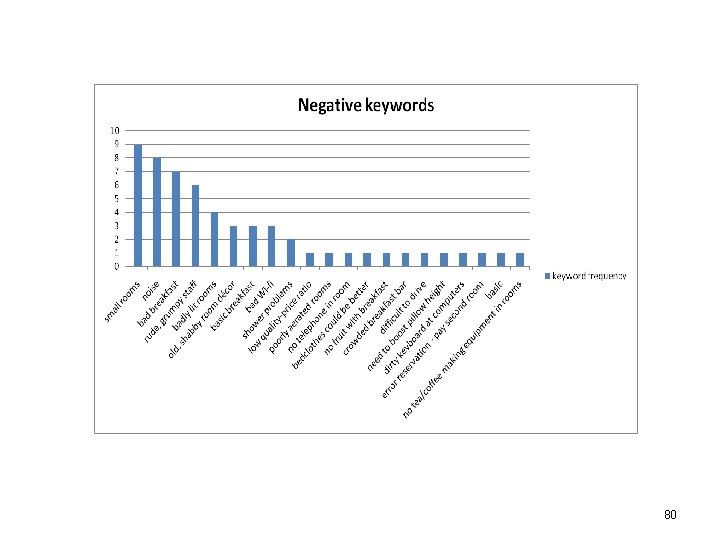
80
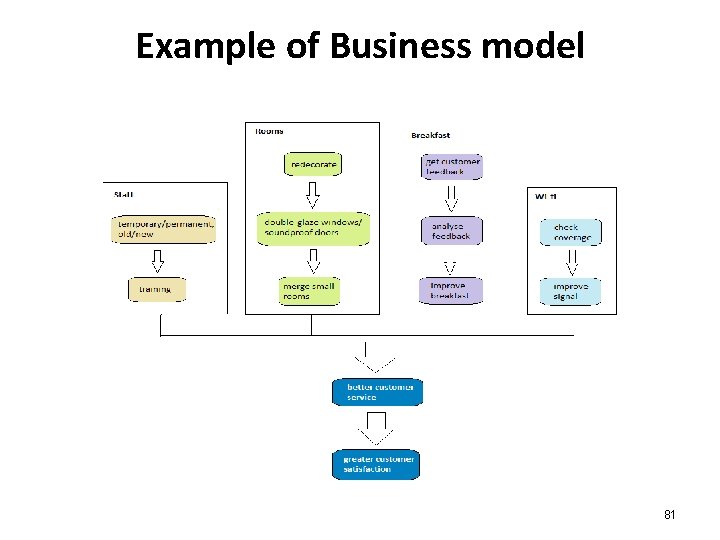
Example of Business model 81