COSC 1306 COMPUTER SCIENCE AND PROGRAMMING JehanFranois Pris
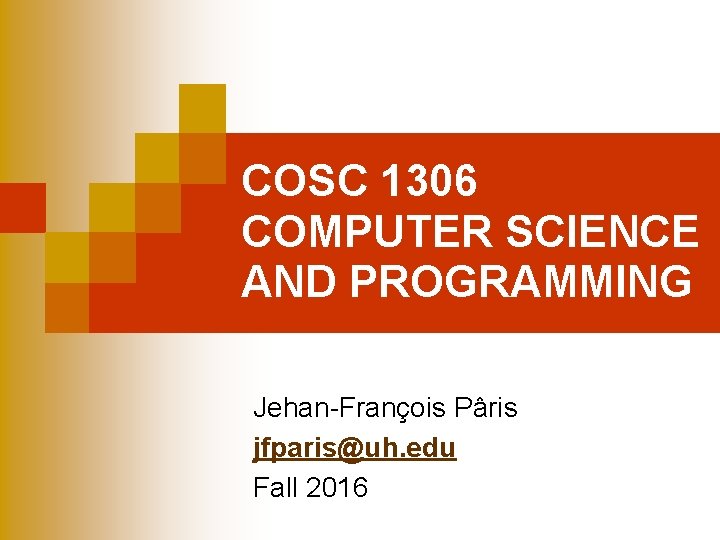
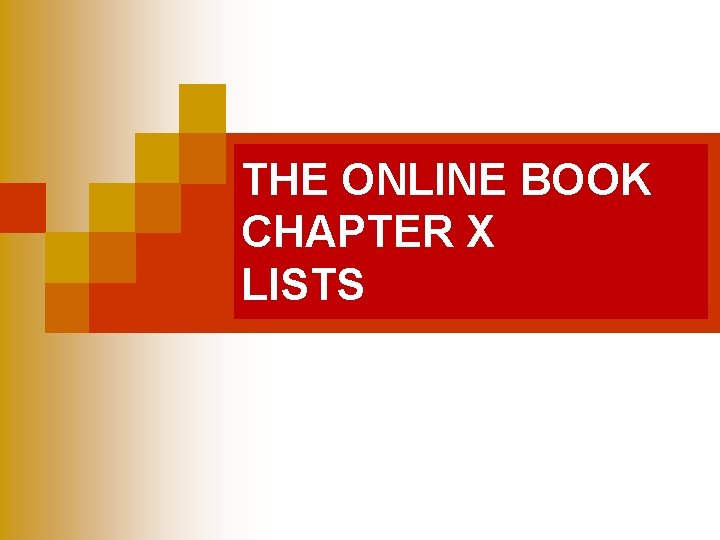
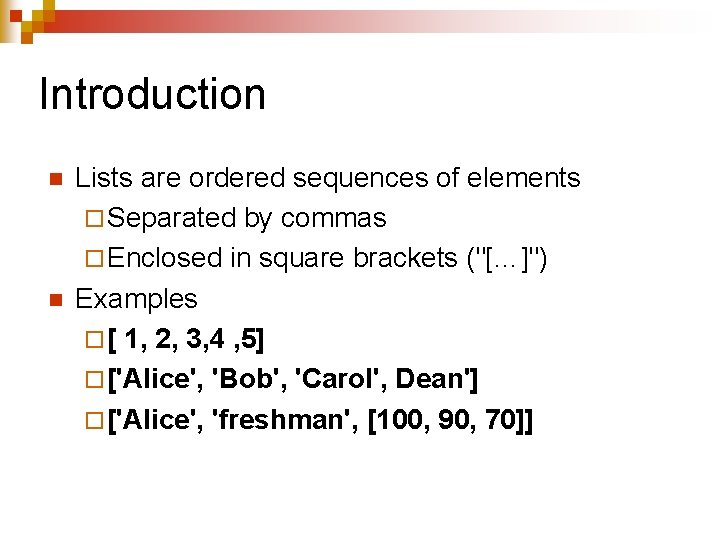
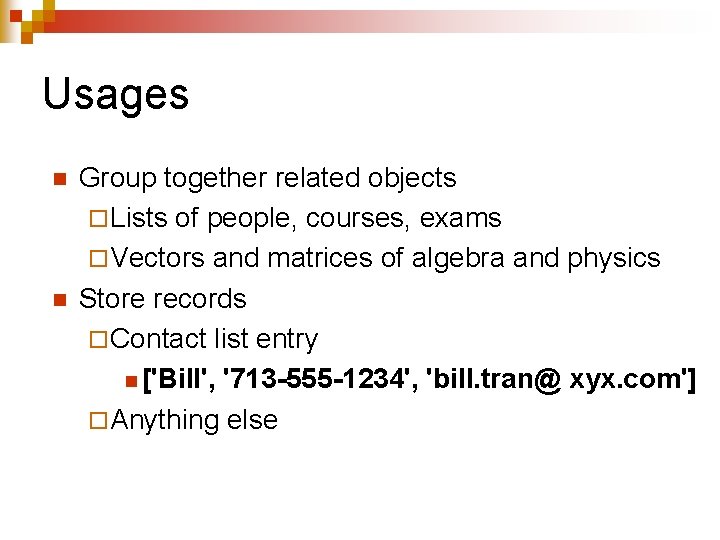
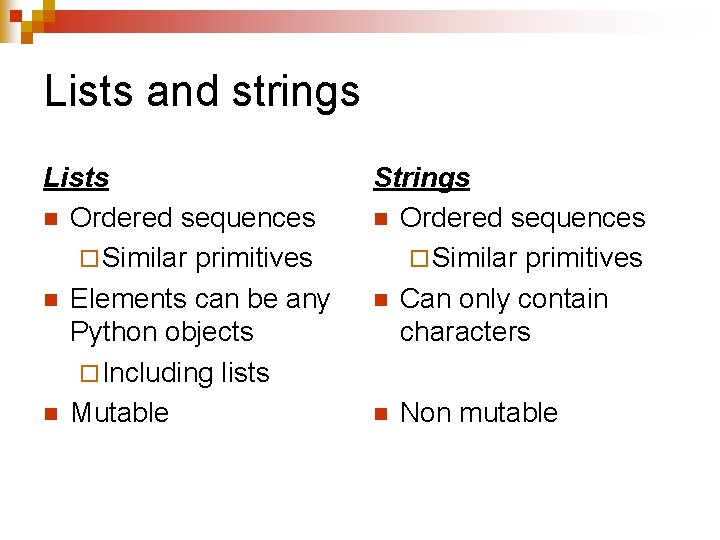
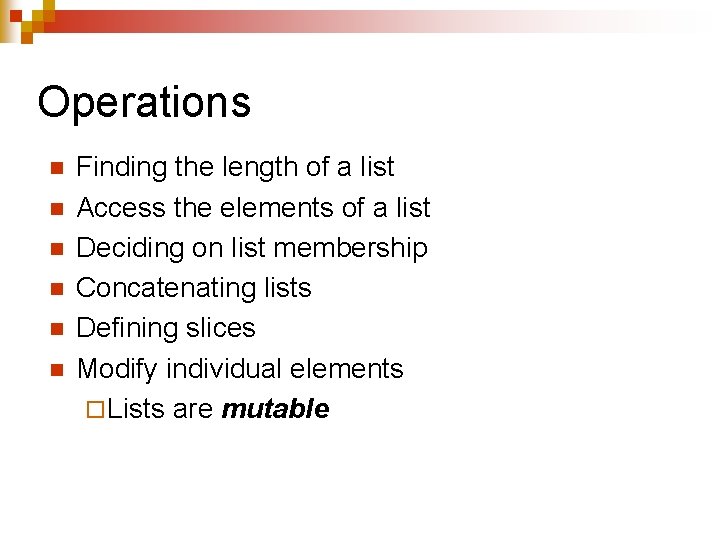
![Accessing Elements (I) >>> names = ['Ann', 'Bob', 'Carol', 'end'] >>> names ['Ann', 'Bob', Accessing Elements (I) >>> names = ['Ann', 'Bob', 'Carol', 'end'] >>> names ['Ann', 'Bob',](https://slidetodoc.com/presentation_image_h2/4c228184b17bf1798c3ac63675153f98/image-7.jpg)
![Accessing Elements (II) >>> names = ['Ann', 'Bob', 'Carol', 'end'] >>> names[1] 'Bob' >>> Accessing Elements (II) >>> names = ['Ann', 'Bob', 'Carol', 'end'] >>> names[1] 'Bob' >>>](https://slidetodoc.com/presentation_image_h2/4c228184b17bf1798c3ac63675153f98/image-8.jpg)
![Finding the length of a list names = ['Ann', 'Bob', 'Carol', 'end'] >>> len(names) Finding the length of a list names = ['Ann', 'Bob', 'Carol', 'end'] >>> len(names)](https://slidetodoc.com/presentation_image_h2/4c228184b17bf1798c3ac63675153f98/image-9.jpg)
![List membership n n names = ['Ann', 'Bob', 'Carol', 'end'] >>> 'Ann' in names List membership n n names = ['Ann', 'Bob', 'Carol', 'end'] >>> 'Ann' in names](https://slidetodoc.com/presentation_image_h2/4c228184b17bf1798c3ac63675153f98/image-10.jpg)
![An example n a = [10, 20, 30, 40, 50] a designates the whole An example n a = [10, 20, 30, 40, 50] a designates the whole](https://slidetodoc.com/presentation_image_h2/4c228184b17bf1798c3ac63675153f98/image-11.jpg)
![List concatenation (I) >>> names = ['Alice'] + ['Bob'] >>> names ['Alice', 'Bob'] >>> List concatenation (I) >>> names = ['Alice'] + ['Bob'] >>> names ['Alice', 'Bob'] >>>](https://slidetodoc.com/presentation_image_h2/4c228184b17bf1798c3ac63675153f98/image-12.jpg)
![List concatenation (II) >>> mylist = ['Ann'] >>> mylist*3 ['Ann', 'Ann'] >>> newlist = List concatenation (II) >>> mylist = ['Ann'] >>> mylist*3 ['Ann', 'Ann'] >>> newlist =](https://slidetodoc.com/presentation_image_h2/4c228184b17bf1798c3ac63675153f98/image-13.jpg)
![List slices >>> names = ['Ann', 'Bob', 'Carol', 'end'] >>> names[0: 1] ['Ann'] ¨ List slices >>> names = ['Ann', 'Bob', 'Carol', 'end'] >>> names[0: 1] ['Ann'] ¨](https://slidetodoc.com/presentation_image_h2/4c228184b17bf1798c3ac63675153f98/image-14.jpg)
![More list slices >>> names[0: 2] ['Ann', 'Bob'] ¨ Includes names[0] and names[1] >>> More list slices >>> names[0: 2] ['Ann', 'Bob'] ¨ Includes names[0] and names[1] >>>](https://slidetodoc.com/presentation_image_h2/4c228184b17bf1798c3ac63675153f98/image-15.jpg)
![More list slices >>> names[-1: ] ['end'] n A list slice is a list More list slices >>> names[-1: ] ['end'] n A list slice is a list](https://slidetodoc.com/presentation_image_h2/4c228184b17bf1798c3ac63675153f98/image-16.jpg)
![Let us check n n names = ['Ann', 'Bob', 'Carol', 'end'] >>> names[-1] 'done' Let us check n n names = ['Ann', 'Bob', 'Carol', 'end'] >>> names[-1] 'done'](https://slidetodoc.com/presentation_image_h2/4c228184b17bf1798c3ac63675153f98/image-17.jpg)
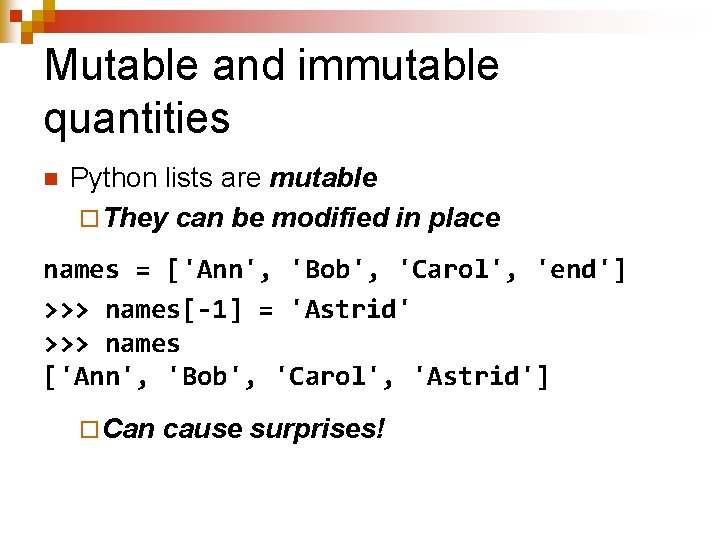
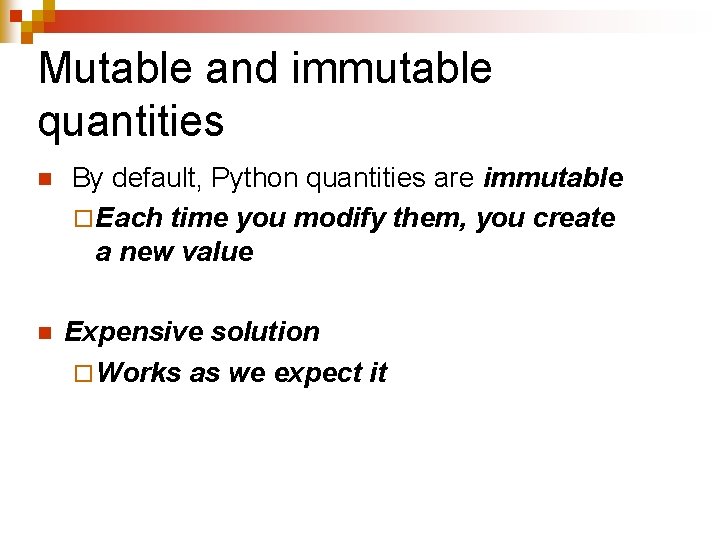
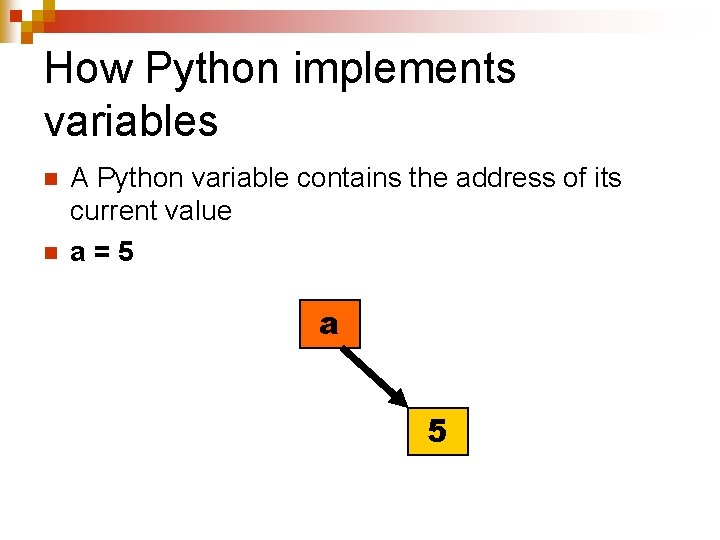
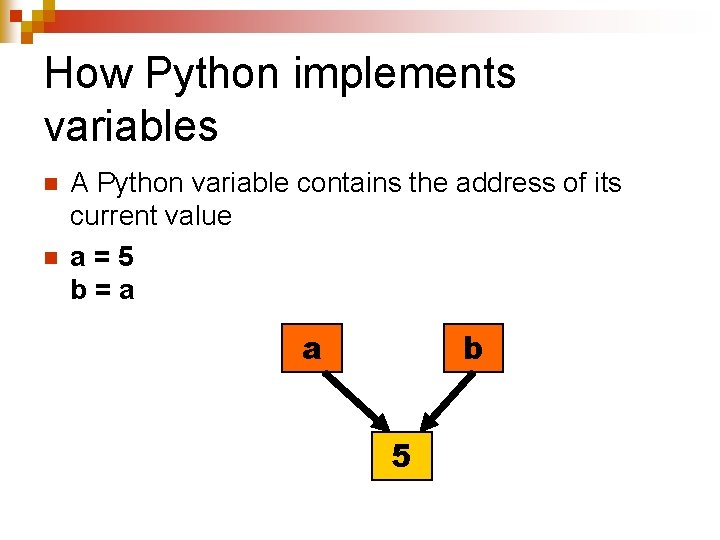
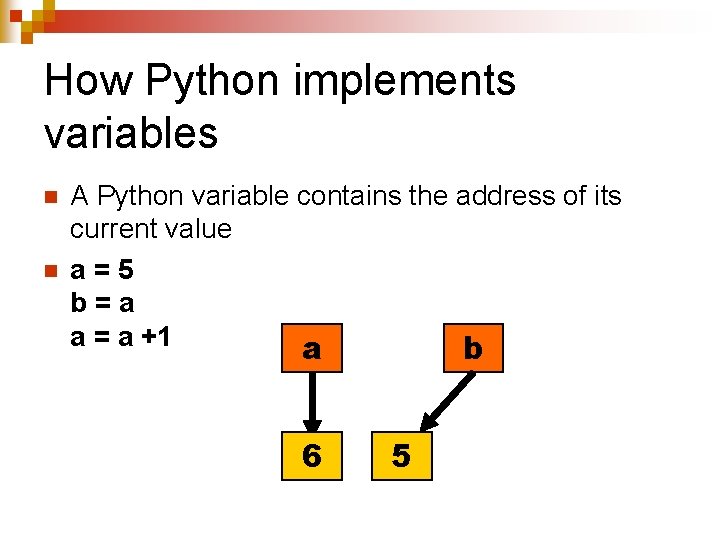
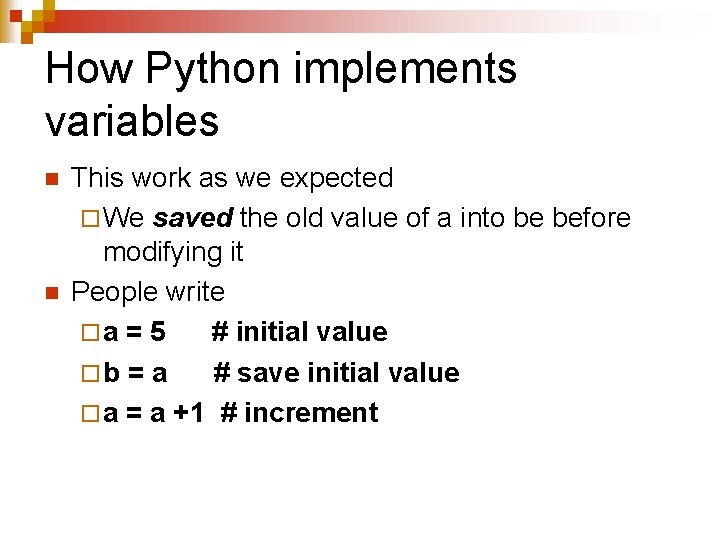
![A big surprise n n n >>> a = ['Ann', 'Bob', 'Carol'] >>> b A big surprise n n n >>> a = ['Ann', 'Bob', 'Carol'] >>> b](https://slidetodoc.com/presentation_image_h2/4c228184b17bf1798c3ac63675153f98/image-24.jpg)
![What happened (I) n n n >>> a = ['Ann', 'Bob', 'Carol'] >>> b What happened (I) n n n >>> a = ['Ann', 'Bob', 'Carol'] >>> b](https://slidetodoc.com/presentation_image_h2/4c228184b17bf1798c3ac63675153f98/image-25.jpg)
![What happened (II) n n n >>> a[0] = 'Lucy' >>> a ['Lucy', 'Bob', What happened (II) n n n >>> a[0] = 'Lucy' >>> a ['Lucy', 'Bob',](https://slidetodoc.com/presentation_image_h2/4c228184b17bf1798c3ac63675153f98/image-26.jpg)
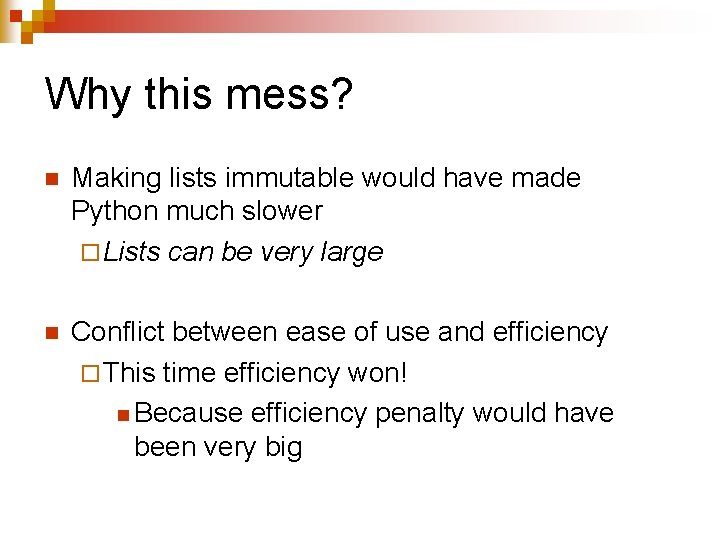
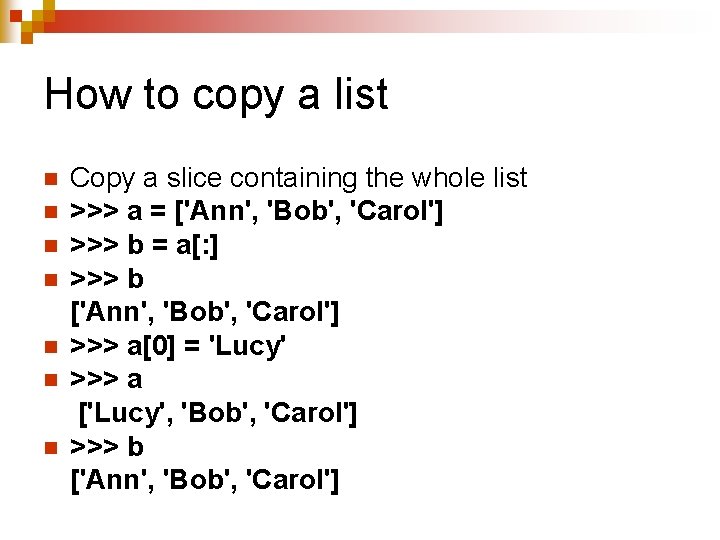
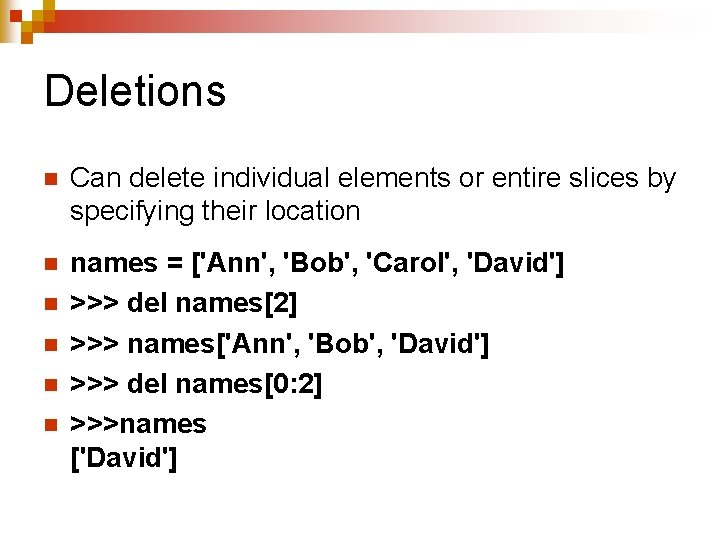
![Object and references (I) n n >>> a = ['Ann'] >>> b = ['Ann'] Object and references (I) n n >>> a = ['Ann'] >>> b = ['Ann']](https://slidetodoc.com/presentation_image_h2/4c228184b17bf1798c3ac63675153f98/image-30.jpg)
![No sharing a b ['Ann'] No sharing a b ['Ann']](https://slidetodoc.com/presentation_image_h2/4c228184b17bf1798c3ac63675153f98/image-31.jpg)
![Object and references (II) n n >>> a = ['Ann'] >>> b = a Object and references (II) n n >>> a = ['Ann'] >>> b = a](https://slidetodoc.com/presentation_image_h2/4c228184b17bf1798c3ac63675153f98/image-32.jpg)
![Same object is shared a b ['Ann'] Same object is shared a b ['Ann']](https://slidetodoc.com/presentation_image_h2/4c228184b17bf1798c3ac63675153f98/image-33.jpg)
![Aliasing and cloning (I) n When we do ¨ >>> a = ['Ann'] ¨ Aliasing and cloning (I) n When we do ¨ >>> a = ['Ann'] ¨](https://slidetodoc.com/presentation_image_h2/4c228184b17bf1798c3ac63675153f98/image-34.jpg)
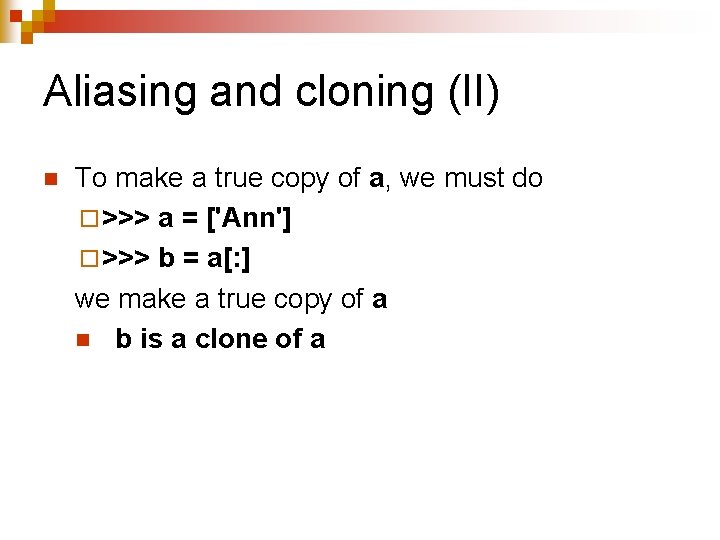
![A weird behavior n n n >>> pets = ['cats', 'dogs'] >>> oddlist =[pets]*2 A weird behavior n n n >>> pets = ['cats', 'dogs'] >>> oddlist =[pets]*2](https://slidetodoc.com/presentation_image_h2/4c228184b17bf1798c3ac63675153f98/image-36.jpg)
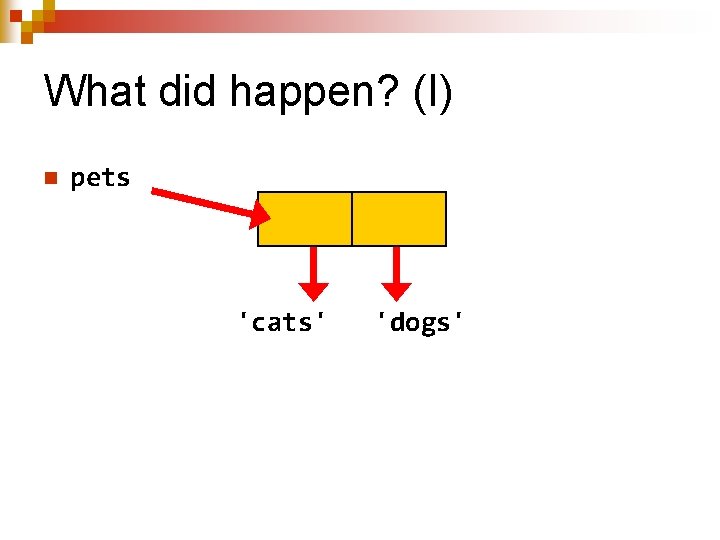
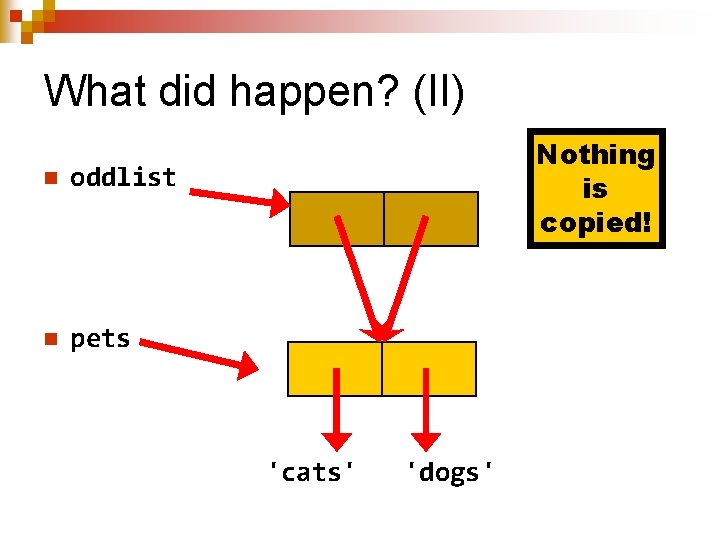
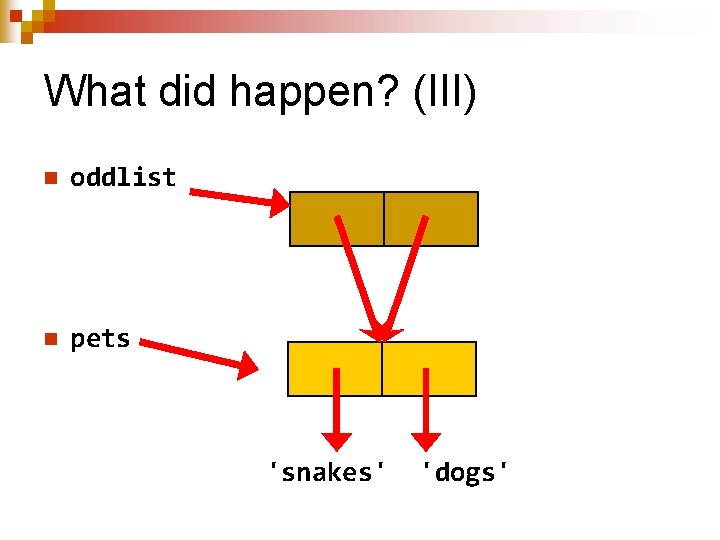
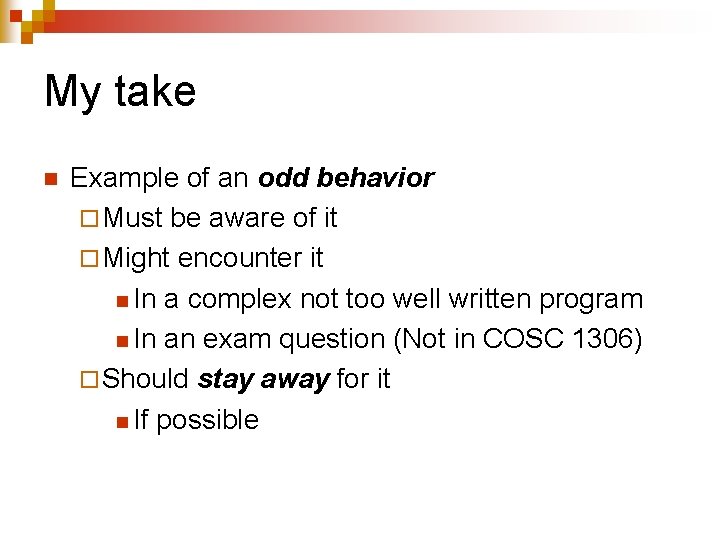
![Editing list >>> mylist = [11, 12, 13, 'done'] >>> mylist[-1] = 'finished' >>> Editing list >>> mylist = [11, 12, 13, 'done'] >>> mylist[-1] = 'finished' >>>](https://slidetodoc.com/presentation_image_h2/4c228184b17bf1798c3ac63675153f98/image-41.jpg)
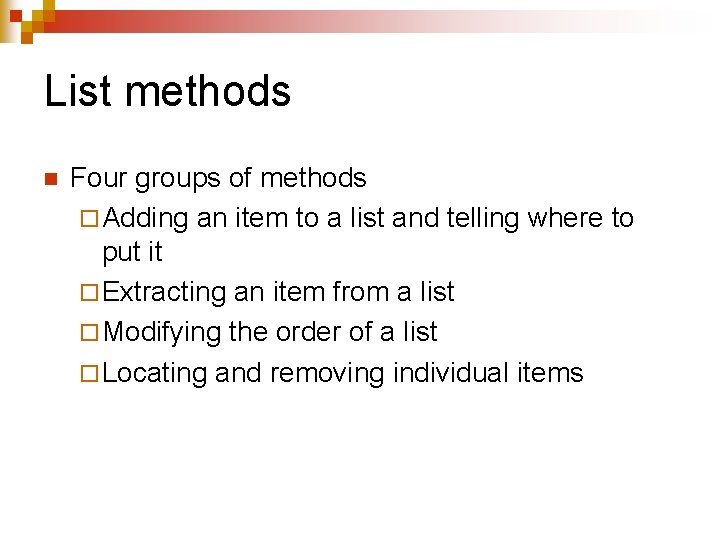
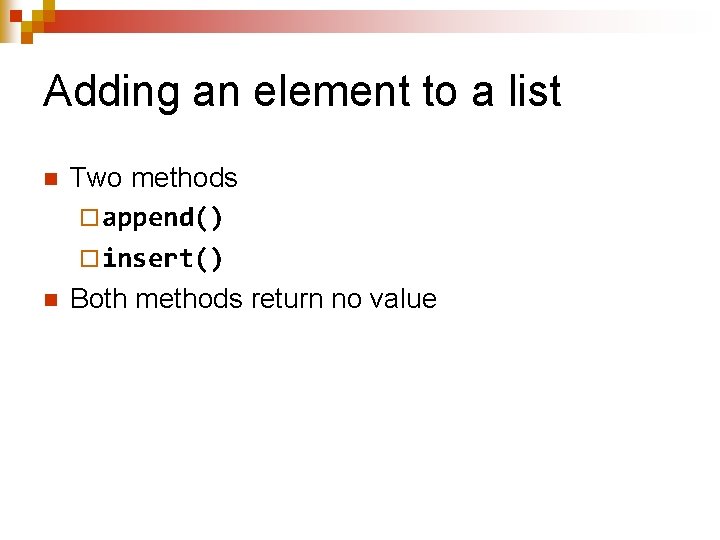
![Append(I) n n n >>> mylist = [11, 12, 13, 'finished'] >>> mylist. append('Not Append(I) n n n >>> mylist = [11, 12, 13, 'finished'] >>> mylist. append('Not](https://slidetodoc.com/presentation_image_h2/4c228184b17bf1798c3ac63675153f98/image-44.jpg)
![Append (II) >>> listoflists = [[14. 5, '1306'], [17. 5, '6360']] >>> listoflists. append([16. Append (II) >>> listoflists = [[14. 5, '1306'], [17. 5, '6360']] >>> listoflists. append([16.](https://slidetodoc.com/presentation_image_h2/4c228184b17bf1798c3ac63675153f98/image-45.jpg)
![Insert (I) >>> mylist = [11, 12, 13, 'finished'] >>> mylist. insert(0, 10) #BEFORE Insert (I) >>> mylist = [11, 12, 13, 'finished'] >>> mylist. insert(0, 10) #BEFORE](https://slidetodoc.com/presentation_image_h2/4c228184b17bf1798c3ac63675153f98/image-46.jpg)
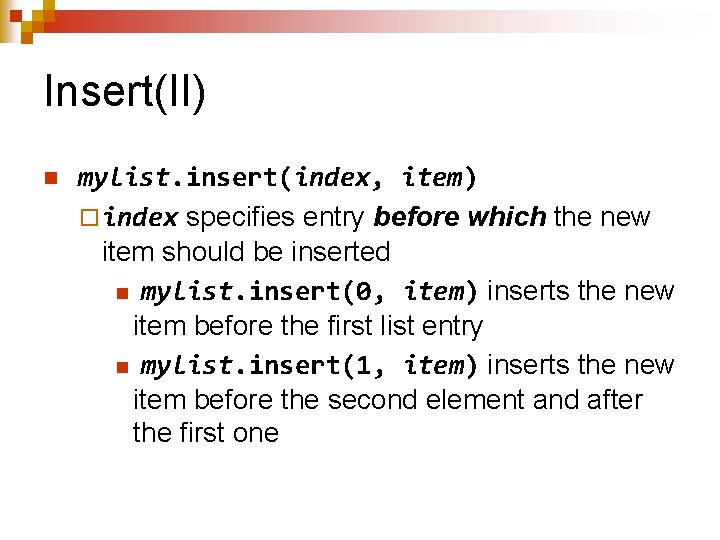
![Example (I) n a = [10, 20, 30, 40, 50] a designates the whole Example (I) n a = [10, 20, 30, 40, 50] a designates the whole](https://slidetodoc.com/presentation_image_h2/4c228184b17bf1798c3ac63675153f98/image-48.jpg)
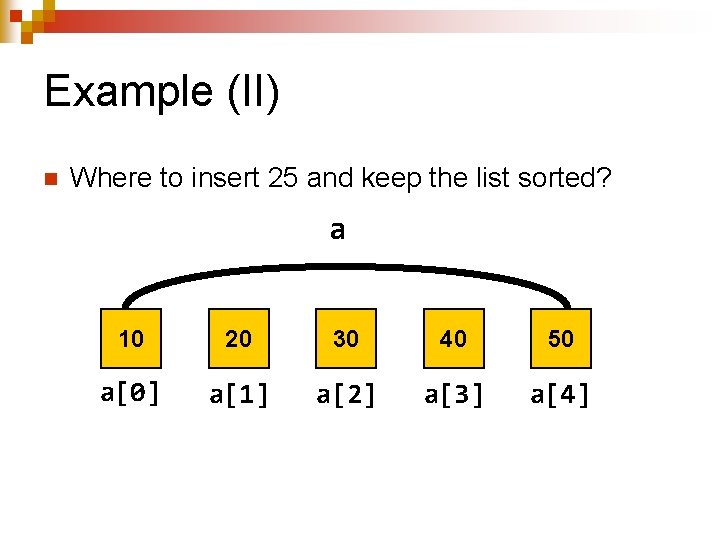
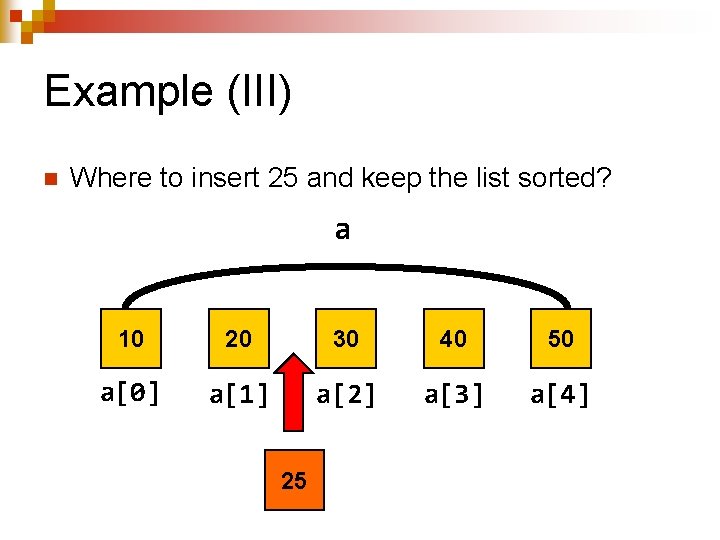
![Example (IV) n We do ¨ a. insert(2, 25) n after a[1] and before Example (IV) n We do ¨ a. insert(2, 25) n after a[1] and before](https://slidetodoc.com/presentation_image_h2/4c228184b17bf1798c3ac63675153f98/image-51.jpg)
![Let us check >>> a = [10, 20, 30, 40, 50] >>> a. insert(2, Let us check >>> a = [10, 20, 30, 40, 50] >>> a. insert(2,](https://slidetodoc.com/presentation_image_h2/4c228184b17bf1798c3ac63675153f98/image-52.jpg)
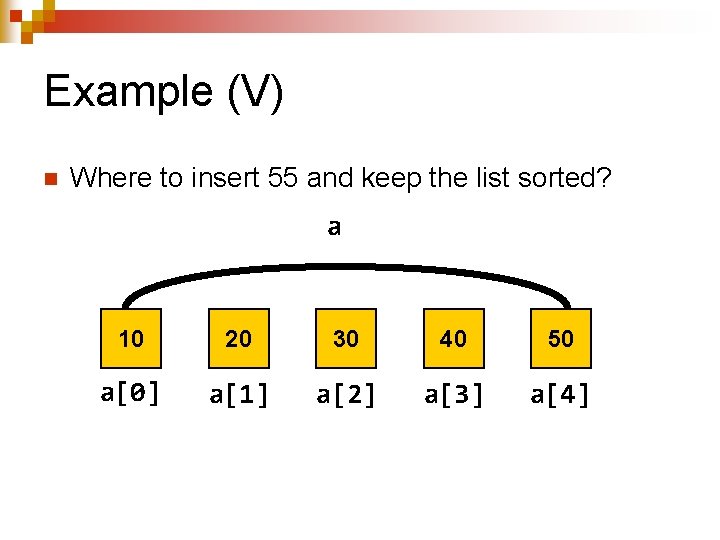
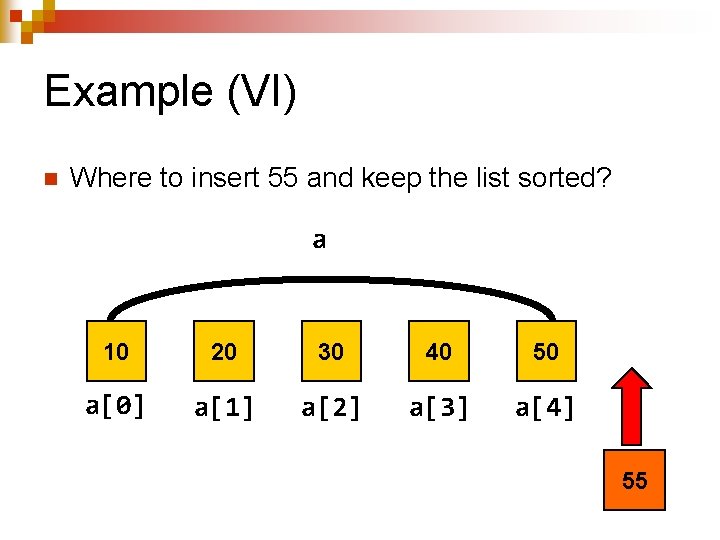
![Example (VII) n n We must insert ¨ After a[4] ¨ Before no other Example (VII) n n We must insert ¨ After a[4] ¨ Before no other](https://slidetodoc.com/presentation_image_h2/4c228184b17bf1798c3ac63675153f98/image-55.jpg)
![Let us check >>> a = [10, 20, 30, 40, 50] >>> a. insert(5, Let us check >>> a = [10, 20, 30, 40, 50] >>> a. insert(5,](https://slidetodoc.com/presentation_image_h2/4c228184b17bf1798c3ac63675153f98/image-56.jpg)
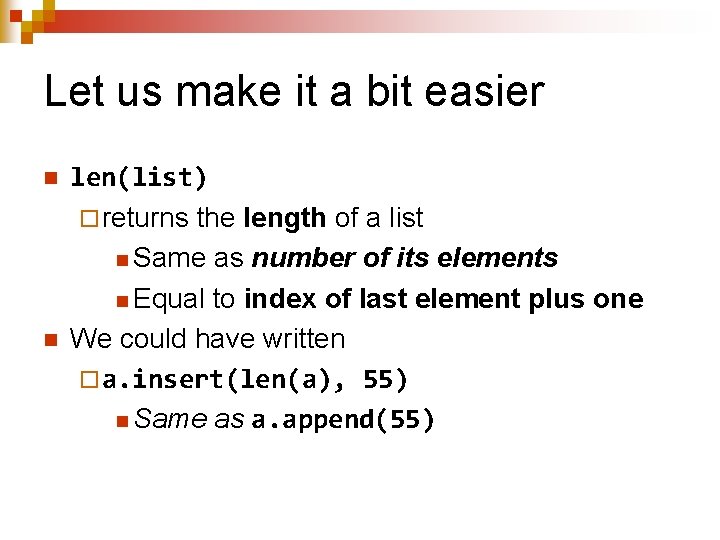
![Extracting items n n n One by one thislist. pop(i) ¨ removes thislist[i] from Extracting items n n n One by one thislist. pop(i) ¨ removes thislist[i] from](https://slidetodoc.com/presentation_image_h2/4c228184b17bf1798c3ac63675153f98/image-58.jpg)
![Examples (I) >>> mylist = [11, 22, 33, 44, 55, 66] >>> mylist. pop(0) Examples (I) >>> mylist = [11, 22, 33, 44, 55, 66] >>> mylist. pop(0)](https://slidetodoc.com/presentation_image_h2/4c228184b17bf1798c3ac63675153f98/image-59.jpg)
![Examples (II) >>> mylist. pop() 66 >>> mylist [22, 33, 44, 55] >>> mylist. Examples (II) >>> mylist. pop() 66 >>> mylist [22, 33, 44, 55] >>> mylist.](https://slidetodoc.com/presentation_image_h2/4c228184b17bf1798c3ac63675153f98/image-60.jpg)
![Examples (III) >>> waitlist = ['Ann', 'Cristi', 'Dean'] >>> waitlist. pop(0) 'Ann' >>> waitlist Examples (III) >>> waitlist = ['Ann', 'Cristi', 'Dean'] >>> waitlist. pop(0) 'Ann' >>> waitlist](https://slidetodoc.com/presentation_image_h2/4c228184b17bf1798c3ac63675153f98/image-61.jpg)
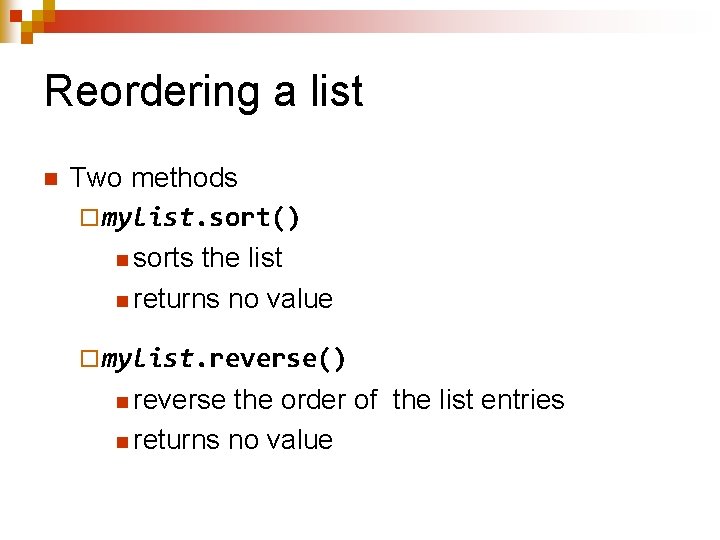
![Sorting lists >>> mylist = [11, 12, 13, 14, 'done'] >>> mylist. sort() Traceback Sorting lists >>> mylist = [11, 12, 13, 14, 'done'] >>> mylist. sort() Traceback](https://slidetodoc.com/presentation_image_h2/4c228184b17bf1798c3ac63675153f98/image-63.jpg)
![Sorting lists of strings >>> names = ['Alice', 'Carol', 'Bob'] >>> names. sort() >>> Sorting lists of strings >>> names = ['Alice', 'Carol', 'Bob'] >>> names. sort() >>>](https://slidetodoc.com/presentation_image_h2/4c228184b17bf1798c3ac63675153f98/image-64.jpg)
![Sorting lists of numbers >>> newlist = [0, -1, +1, -2, +2] >>> newlist. Sorting lists of numbers >>> newlist = [0, -1, +1, -2, +2] >>> newlist.](https://slidetodoc.com/presentation_image_h2/4c228184b17bf1798c3ac63675153f98/image-65.jpg)
![Sorting lists with sublists >>> schedule = [[14. 5, '1306'], [17. 5, '6360'], [16. Sorting lists with sublists >>> schedule = [[14. 5, '1306'], [17. 5, '6360'], [16.](https://slidetodoc.com/presentation_image_h2/4c228184b17bf1798c3ac63675153f98/image-66.jpg)
![Reversing the order of a list >>> names = ['Alice', 'Bob', 'Carol'] >>> names. Reversing the order of a list >>> names = ['Alice', 'Bob', 'Carol'] >>> names.](https://slidetodoc.com/presentation_image_h2/4c228184b17bf1798c3ac63675153f98/image-67.jpg)
![Sorting into a new list >>> newlist = [0, -1, +1, -2, +2] >>> Sorting into a new list >>> newlist = [0, -1, +1, -2, +2] >>>](https://slidetodoc.com/presentation_image_h2/4c228184b17bf1798c3ac63675153f98/image-68.jpg)
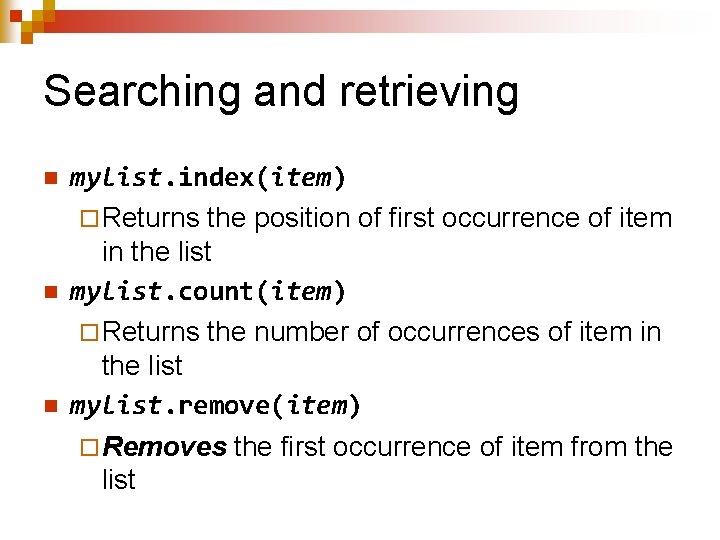
![Examples n n n n n >>> names ['Ann', 'Carol', 'Bob', 'Alice', 'Ann'] >>> Examples n n n n n >>> names ['Ann', 'Carol', 'Bob', 'Alice', 'Ann'] >>>](https://slidetodoc.com/presentation_image_h2/4c228184b17bf1798c3ac63675153f98/image-70.jpg)
![Sum: a very useful function >>> list = [10, 20] >>> sum(list) 50 >>> Sum: a very useful function >>> list = [10, 20] >>> sum(list) 50 >>>](https://slidetodoc.com/presentation_image_h2/4c228184b17bf1798c3ac63675153f98/image-71.jpg)
![Easy averages >>> prices = [1. 899, 1. 959, 2. 029, 2. 079] >>> Easy averages >>> prices = [1. 899, 1. 959, 2. 029, 2. 079] >>>](https://slidetodoc.com/presentation_image_h2/4c228184b17bf1798c3ac63675153f98/image-72.jpg)
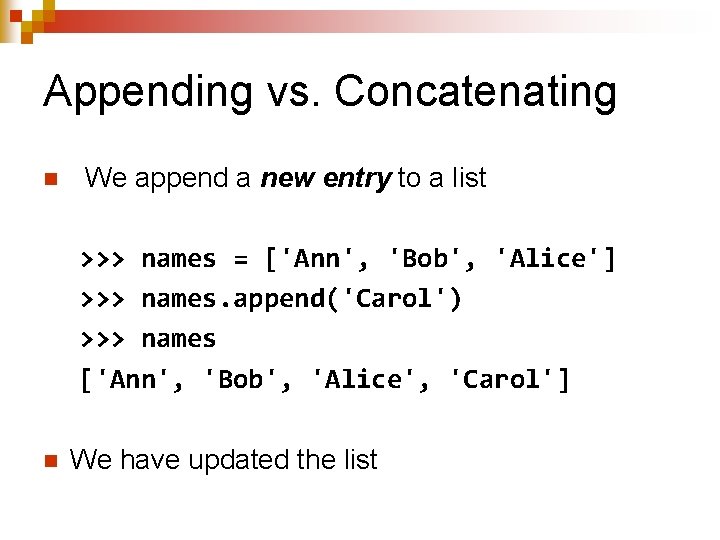
![Appending vs. Concatenating n We concatenate two lists >>> names = ['Ann', 'Bob', 'Alice'] Appending vs. Concatenating n We concatenate two lists >>> names = ['Ann', 'Bob', 'Alice']](https://slidetodoc.com/presentation_image_h2/4c228184b17bf1798c3ac63675153f98/image-74.jpg)
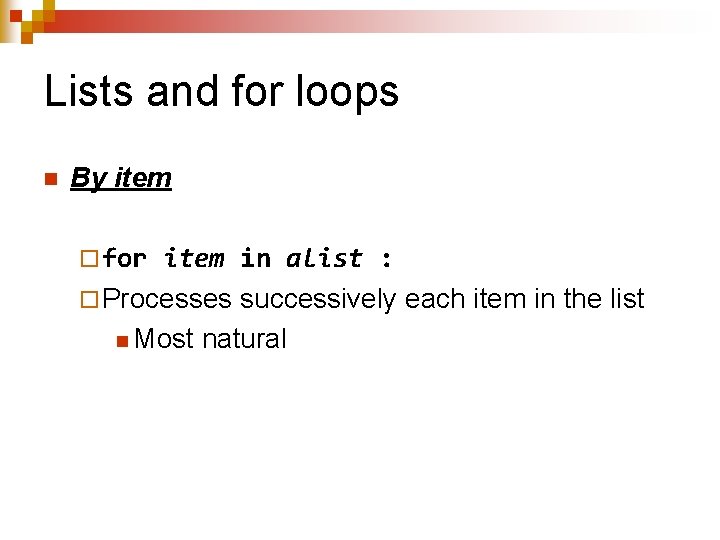
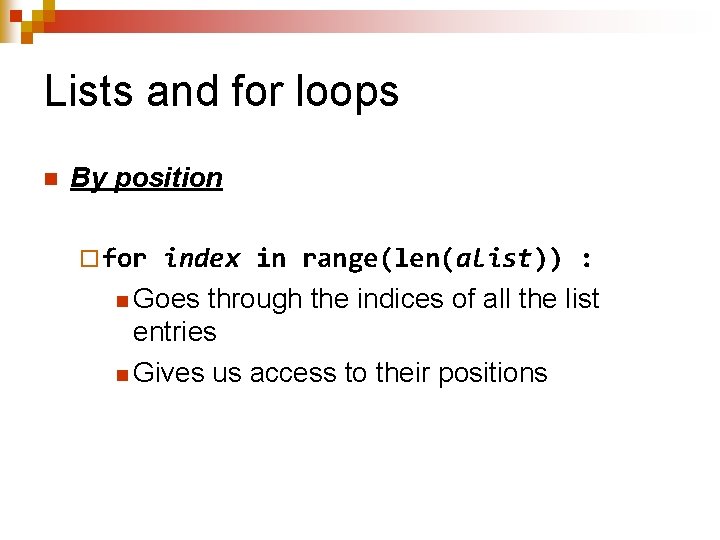
![Examples >>> names ['Ann', 'Bob', 'Alice', 'Carol'] >>> for item in names : print(item) Examples >>> names ['Ann', 'Bob', 'Alice', 'Carol'] >>> for item in names : print(item)](https://slidetodoc.com/presentation_image_h2/4c228184b17bf1798c3ac63675153f98/image-77.jpg)
![Usage >>> scores = [50, 80, 0, 90] >>> def countzeroes(alist) : count = Usage >>> scores = [50, 80, 0, 90] >>> def countzeroes(alist) : count =](https://slidetodoc.com/presentation_image_h2/4c228184b17bf1798c3ac63675153f98/image-78.jpg)
![Examples >>> names ['Ann', 'Bob', 'Alice', 'Carol'] >>> for i in range(len(names)): print(names[i]) Ann Examples >>> names ['Ann', 'Bob', 'Alice', 'Carol'] >>> for i in range(len(names)): print(names[i]) Ann](https://slidetodoc.com/presentation_image_h2/4c228184b17bf1798c3ac63675153f98/image-79.jpg)
![Another countzeroes() function >>> scores = [50, 80, 0, 90] >>> def countzeroes(alist) : Another countzeroes() function >>> scores = [50, 80, 0, 90] >>> def countzeroes(alist) :](https://slidetodoc.com/presentation_image_h2/4c228184b17bf1798c3ac63675153f98/image-80.jpg)
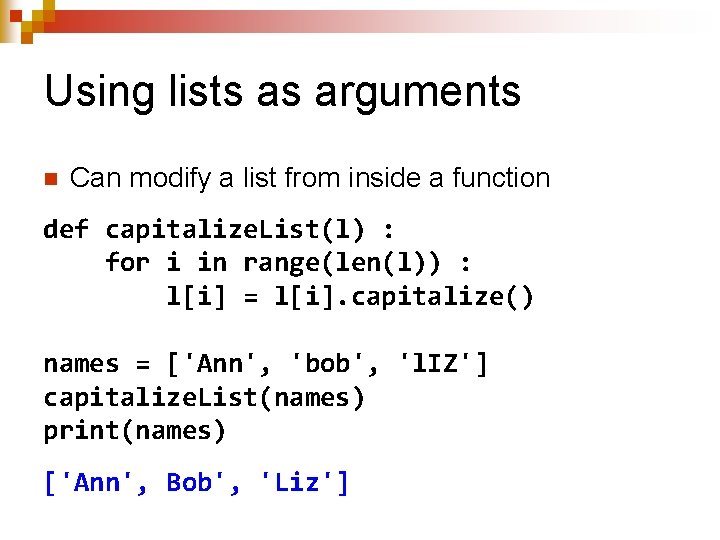
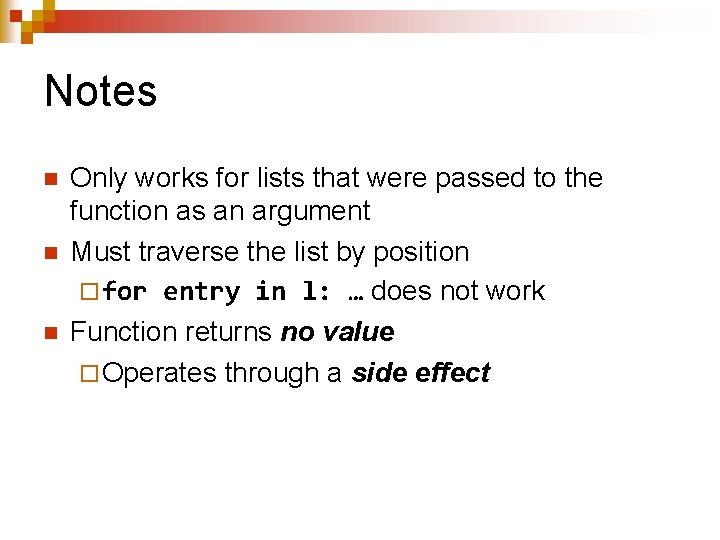
![Functions returning a list def capitalize. List(l) : newlist = [] for item in Functions returning a list def capitalize. List(l) : newlist = [] for item in](https://slidetodoc.com/presentation_image_h2/4c228184b17bf1798c3ac63675153f98/image-83.jpg)
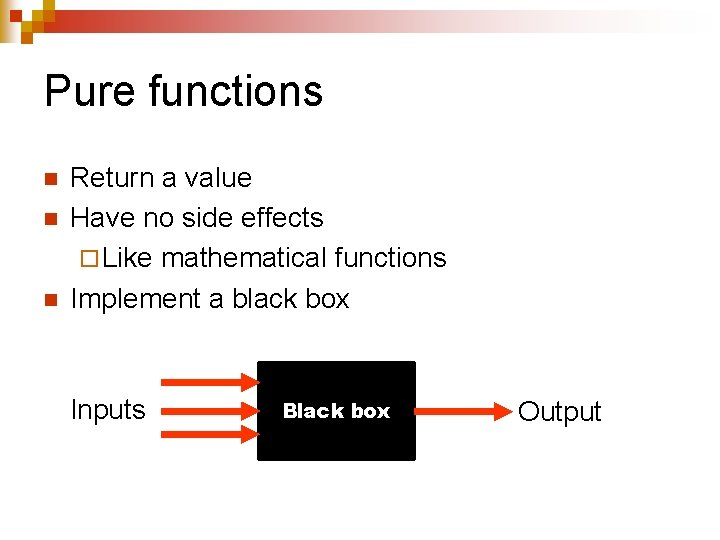
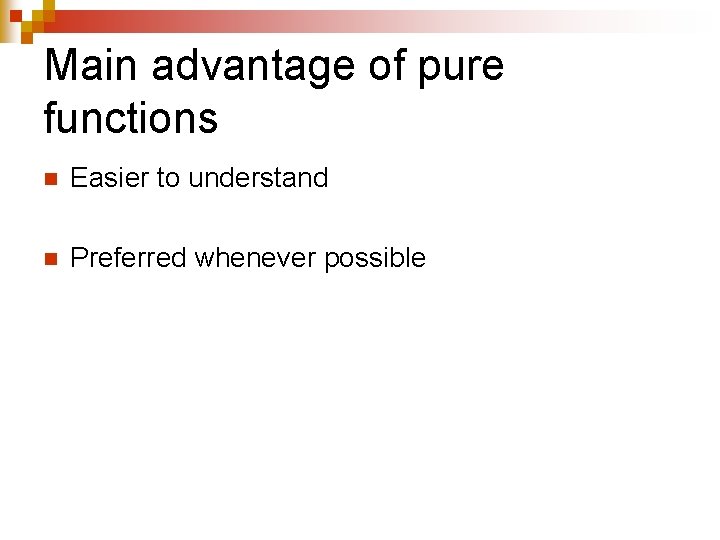
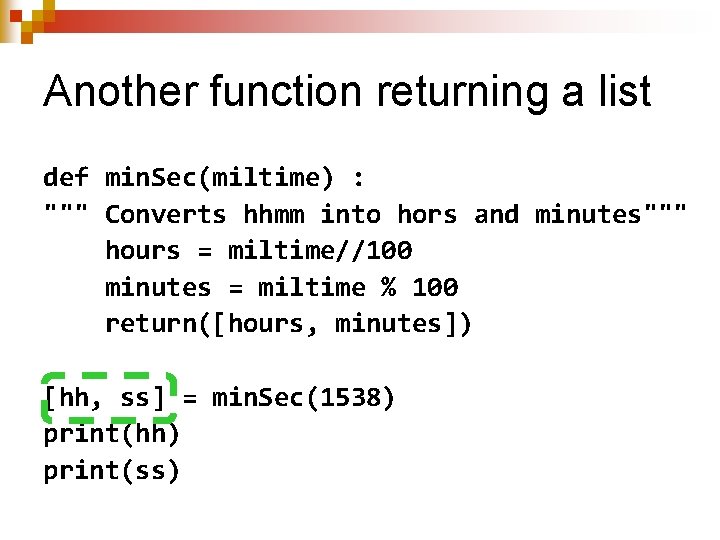
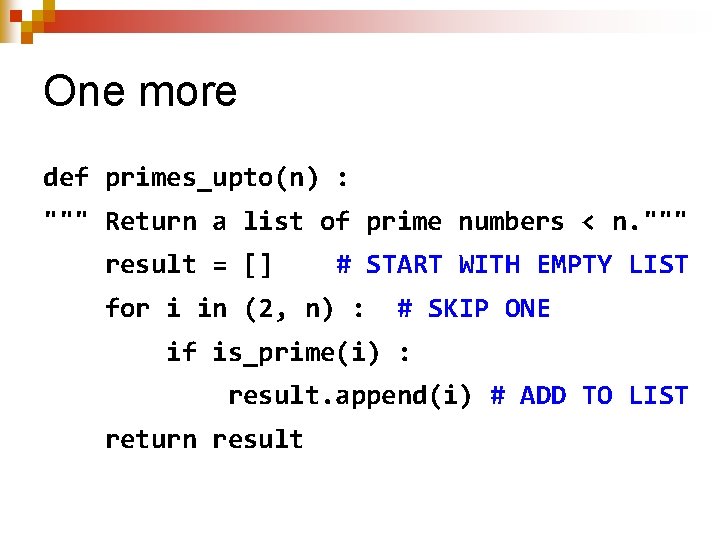
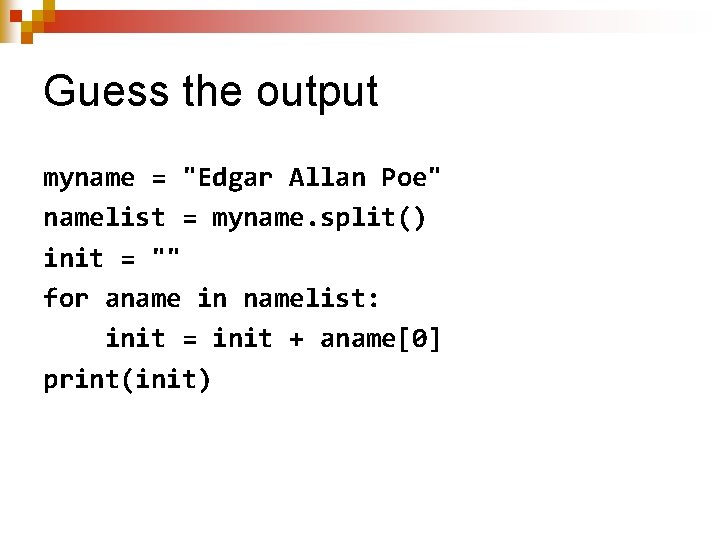
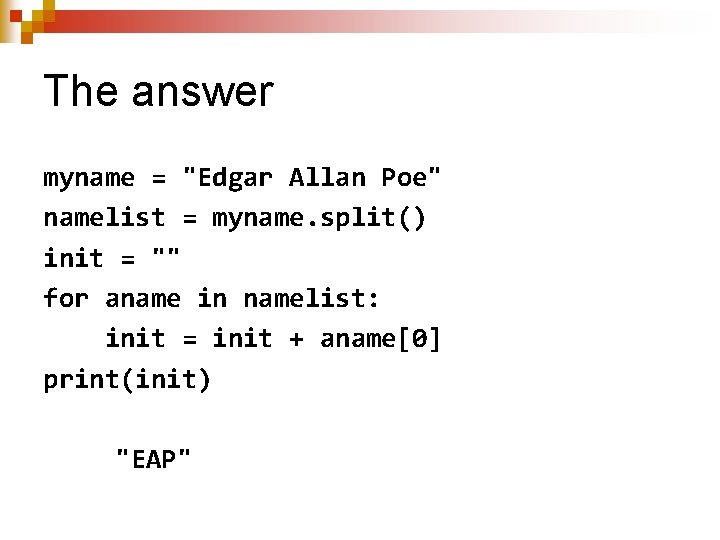
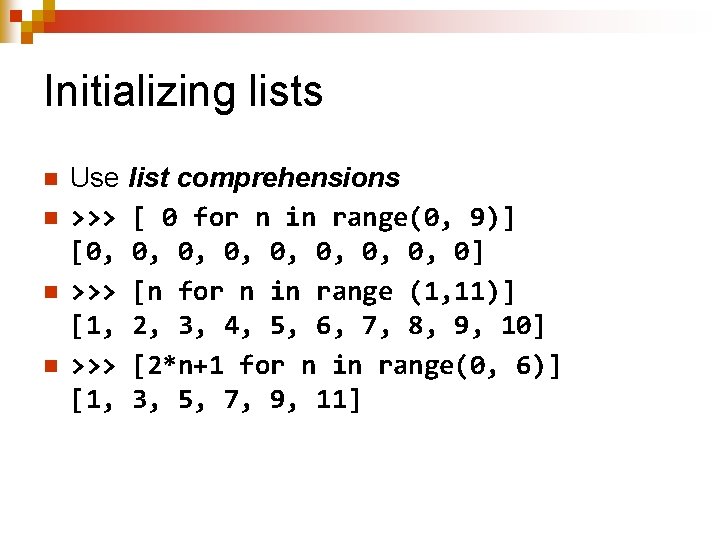
![Warning! n The for n clause is essential n [0 in range(0, 10)] [True] Warning! n The for n clause is essential n [0 in range(0, 10)] [True]](https://slidetodoc.com/presentation_image_h2/4c228184b17bf1798c3ac63675153f98/image-91.jpg)
![More comprehensions >>> [ c for c in 'Cougars'] [ 'C', 'o', 'u', 'g', More comprehensions >>> [ c for c in 'Cougars'] [ 'C', 'o', 'u', 'g',](https://slidetodoc.com/presentation_image_h2/4c228184b17bf1798c3ac63675153f98/image-92.jpg)
![More comprehensions >>> [1, first 5 = [n for n in range(1, 6)] first More comprehensions >>> [1, first 5 = [n for n in range(1, 6)] first](https://slidetodoc.com/presentation_image_h2/4c228184b17bf1798c3ac63675153f98/image-93.jpg)
![An equivalence [n*n for n in range(1, 6)] [1, 4, 9, 16, 25] is An equivalence [n*n for n in range(1, 6)] [1, 4, 9, 16, 25] is](https://slidetodoc.com/presentation_image_h2/4c228184b17bf1798c3ac63675153f98/image-94.jpg)
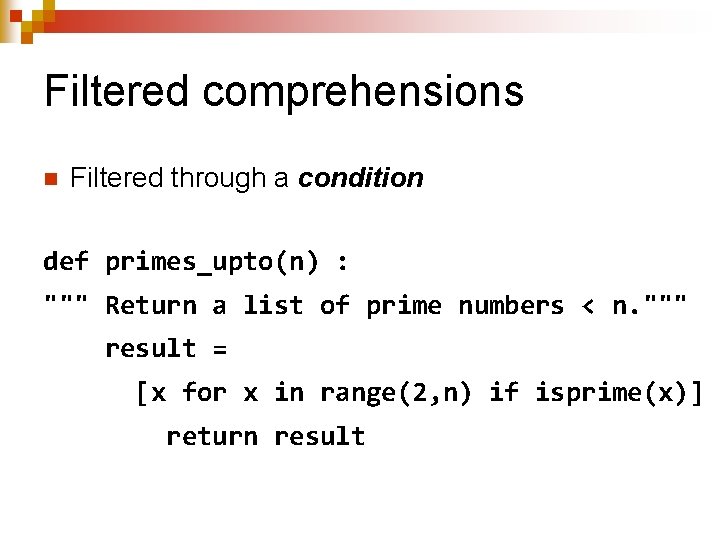
![Filtered comprehensions >>> a = [11, 22, 33, 44, 55] >>> b = [ Filtered comprehensions >>> a = [11, 22, 33, 44, 55] >>> b = [](https://slidetodoc.com/presentation_image_h2/4c228184b17bf1798c3ac63675153f98/image-96.jpg)
![More filtered comprehensions >>> s = [['Ann', 'CS'], ['Bob', 'CE'], ['Liz', 'CS']] >>> [x[0] More filtered comprehensions >>> s = [['Ann', 'CS'], ['Bob', 'CE'], ['Liz', 'CS']] >>> [x[0]](https://slidetodoc.com/presentation_image_h2/4c228184b17bf1798c3ac63675153f98/image-97.jpg)
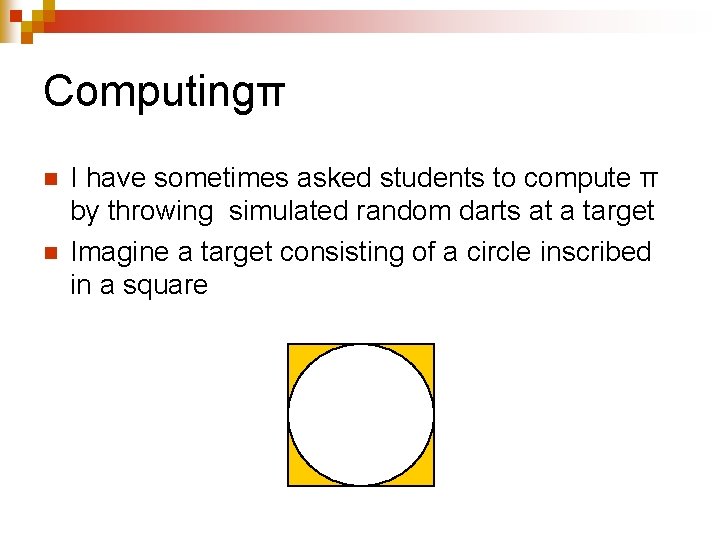
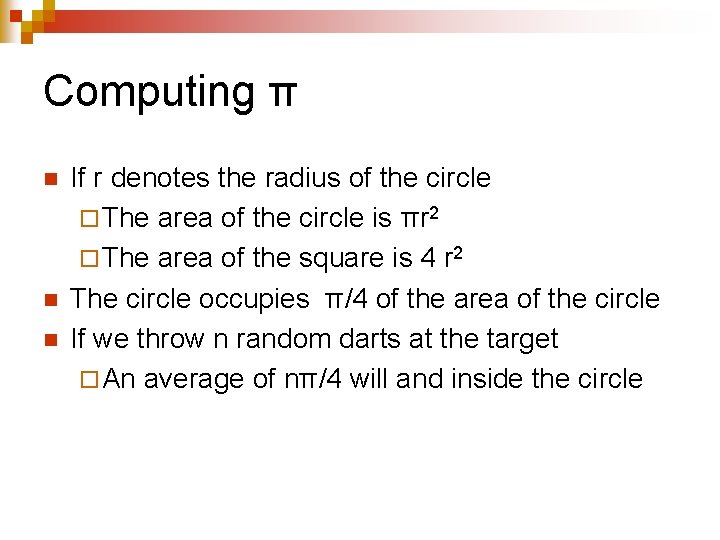
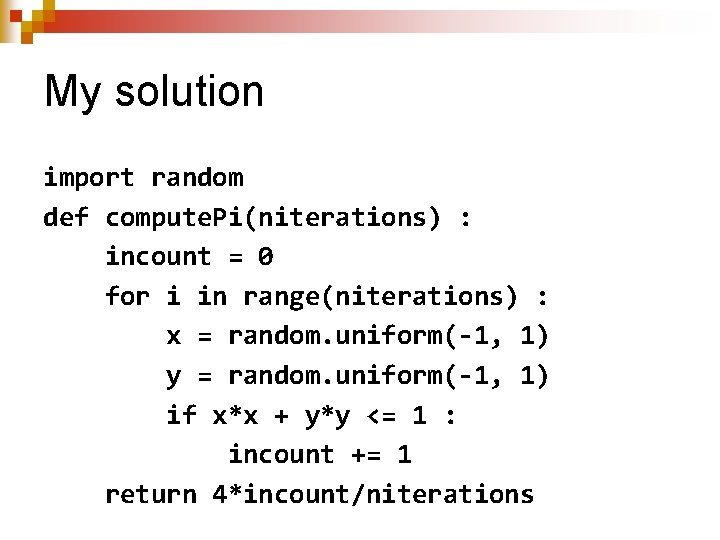
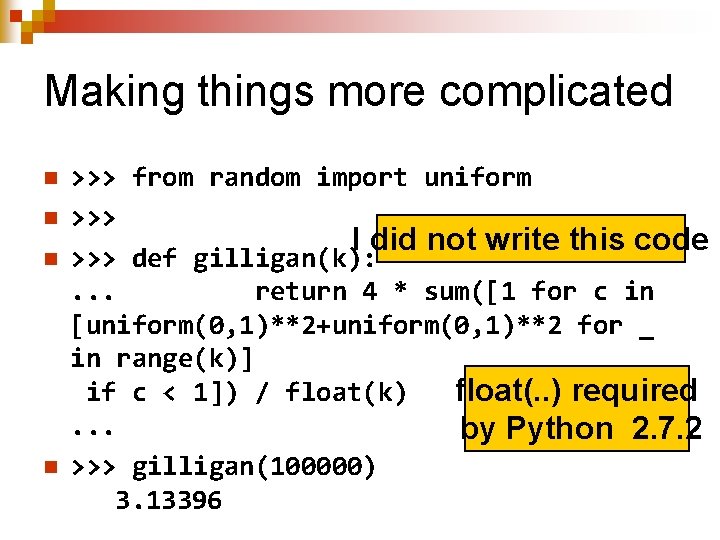
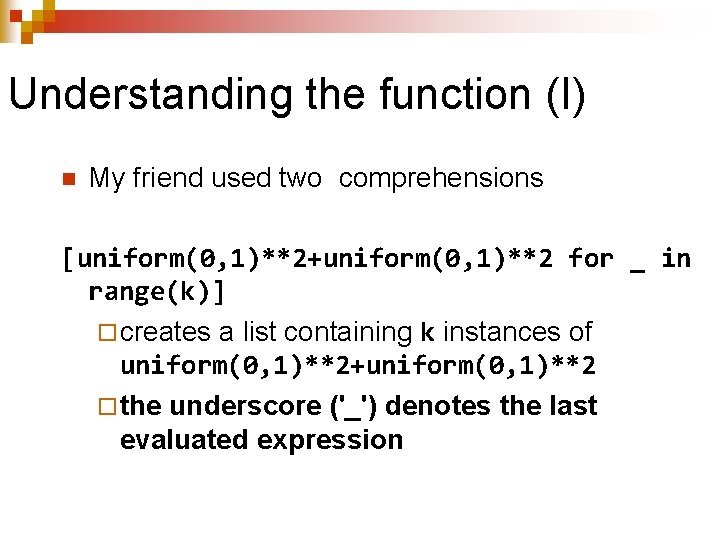
![Understanding the function (II) [1 for c in […] if c < 1] ¨ Understanding the function (II) [1 for c in […] if c < 1] ¨](https://slidetodoc.com/presentation_image_h2/4c228184b17bf1798c3ac63675153f98/image-103.jpg)
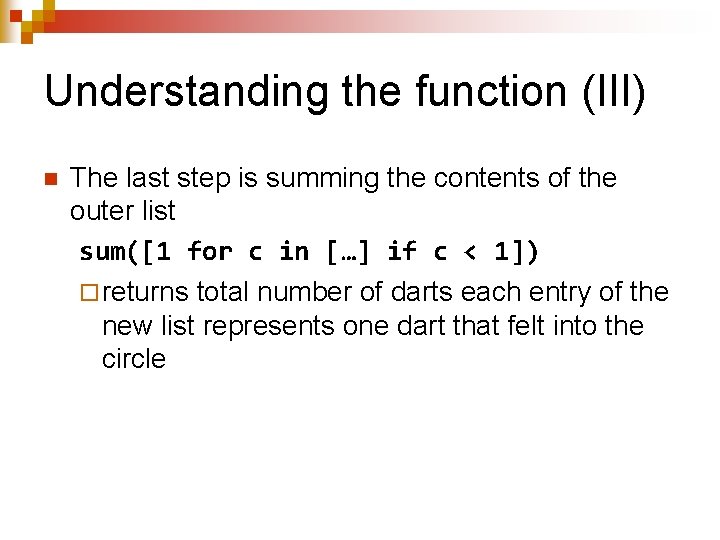
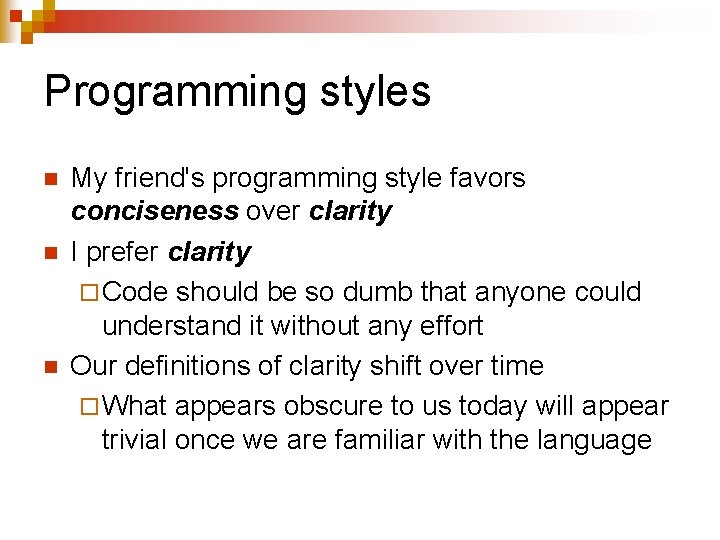
![Nested lists or lists of lists >>> nested = [['Ann', 90], ['Bob', 84]] >>> Nested lists or lists of lists >>> nested = [['Ann', 90], ['Bob', 84]] >>>](https://slidetodoc.com/presentation_image_h2/4c228184b17bf1798c3ac63675153f98/image-106.jpg)
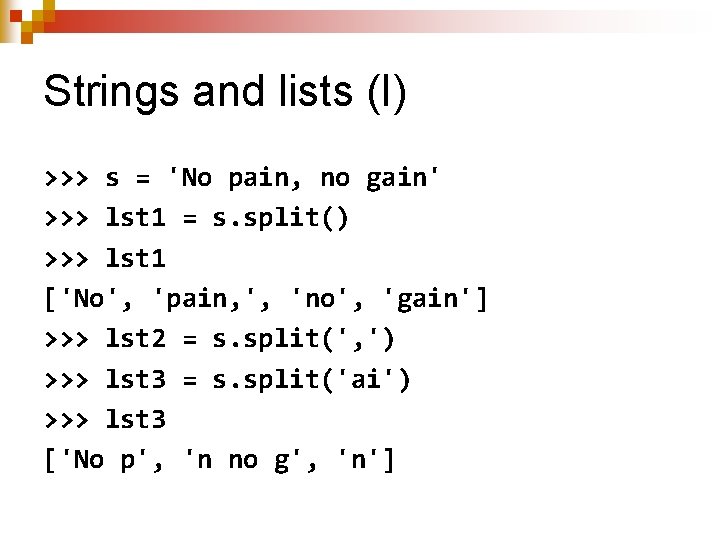
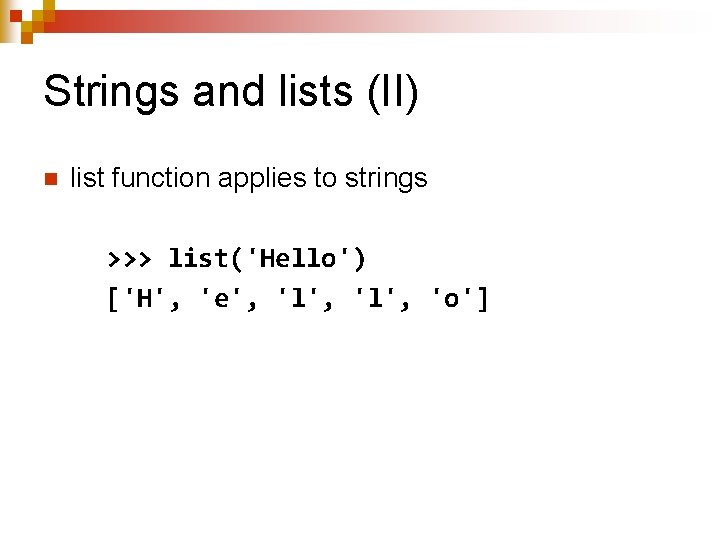
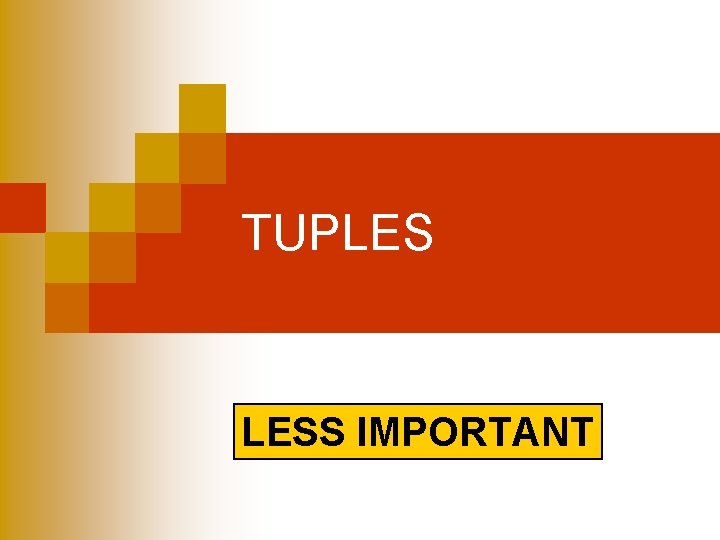
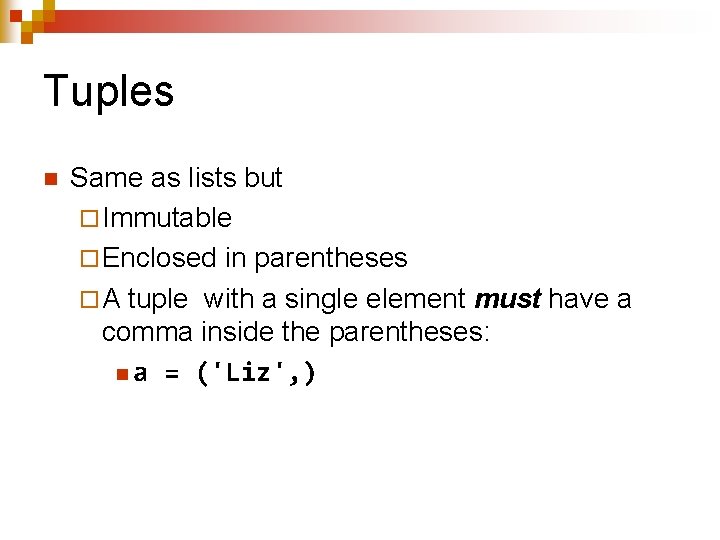
![Examples >>> mytuple = ('Ann', 'Bob', 33) >>> mytuple[0] 'Ann' >>> mytuple[-1] 33 >>> Examples >>> mytuple = ('Ann', 'Bob', 33) >>> mytuple[0] 'Ann' >>> mytuple[-1] 33 >>>](https://slidetodoc.com/presentation_image_h2/4c228184b17bf1798c3ac63675153f98/image-111.jpg)
![Why? n No confusion possible between ['Ann'] and 'Ann' n ('Ann') is a perfectly Why? n No confusion possible between ['Ann'] and 'Ann' n ('Ann') is a perfectly](https://slidetodoc.com/presentation_image_h2/4c228184b17bf1798c3ac63675153f98/image-112.jpg)
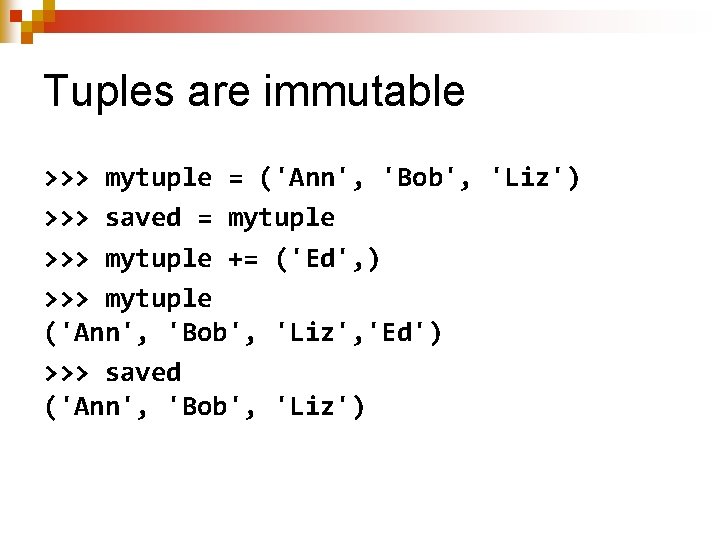
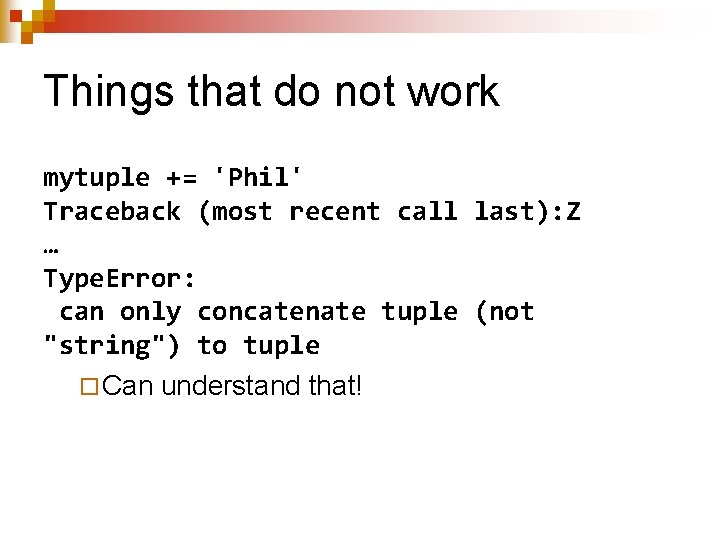
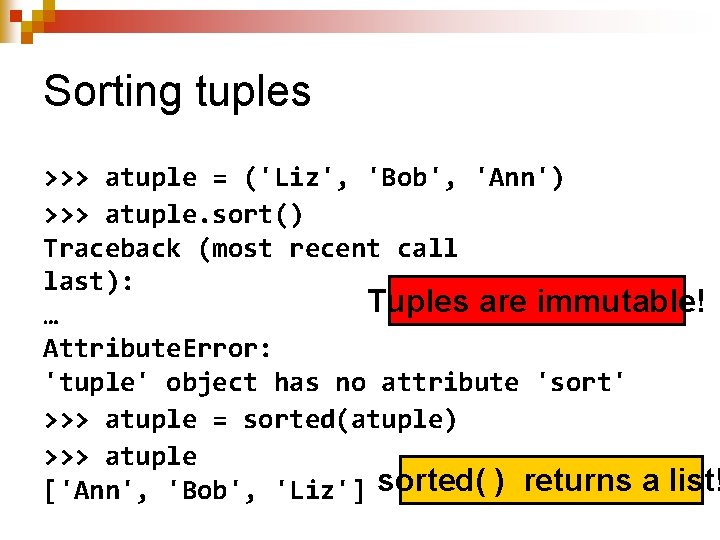
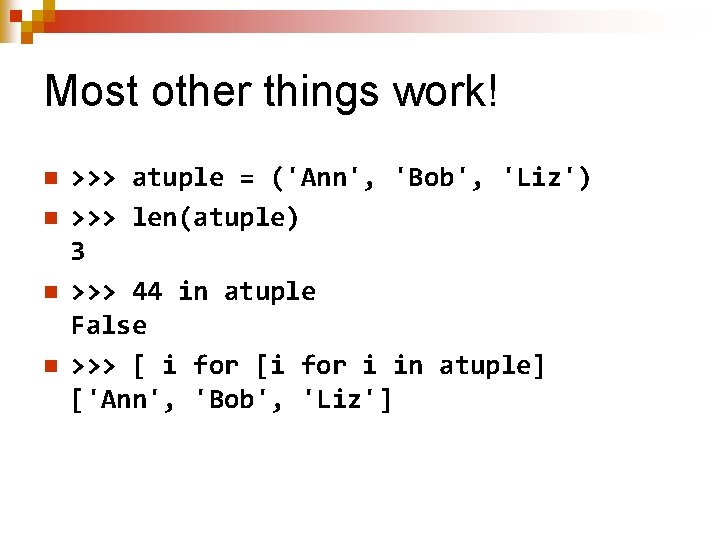
![The reverse does not work >>> alist = ['Ann', 'Bob', 'Liz'] >>> (i for The reverse does not work >>> alist = ['Ann', 'Bob', 'Liz'] >>> (i for](https://slidetodoc.com/presentation_image_h2/4c228184b17bf1798c3ac63675153f98/image-117.jpg)
![Converting sequences into tuples >>> alist = ['Ann', 'Bob', 'Liz'] >>> atuple = tuple(alist) Converting sequences into tuples >>> alist = ['Ann', 'Bob', 'Liz'] >>> atuple = tuple(alist)](https://slidetodoc.com/presentation_image_h2/4c228184b17bf1798c3ac63675153f98/image-118.jpg)
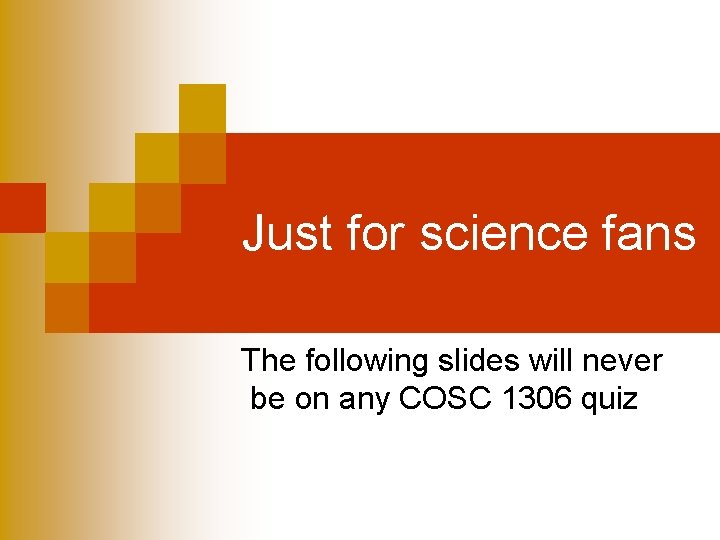
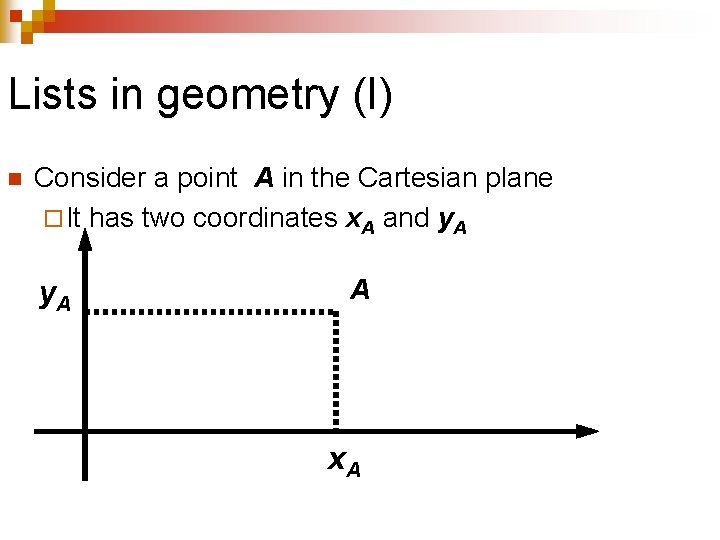
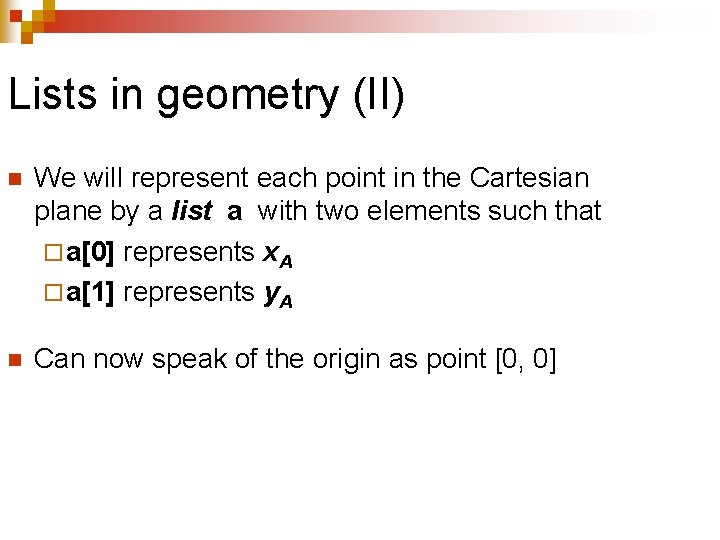
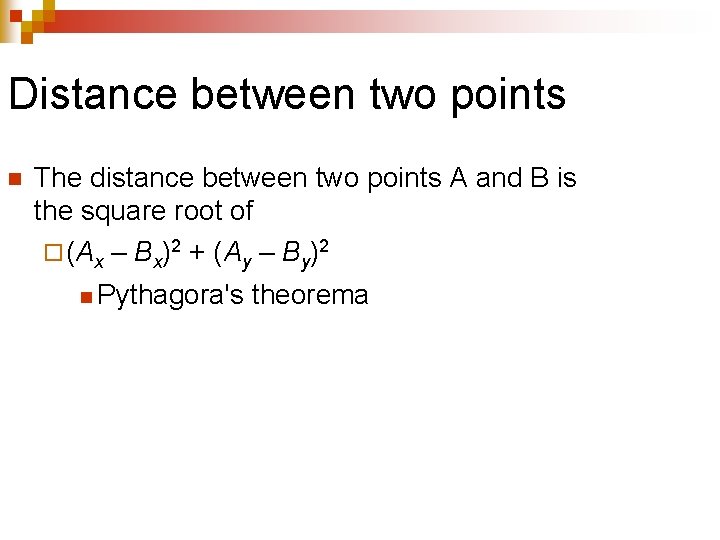
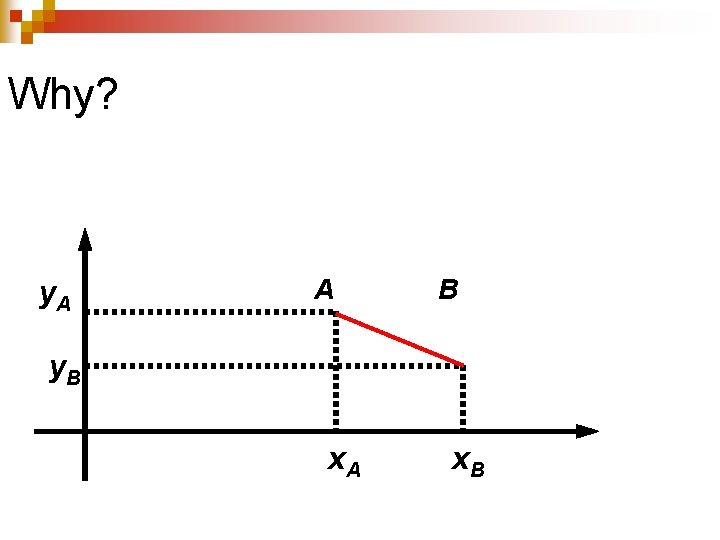
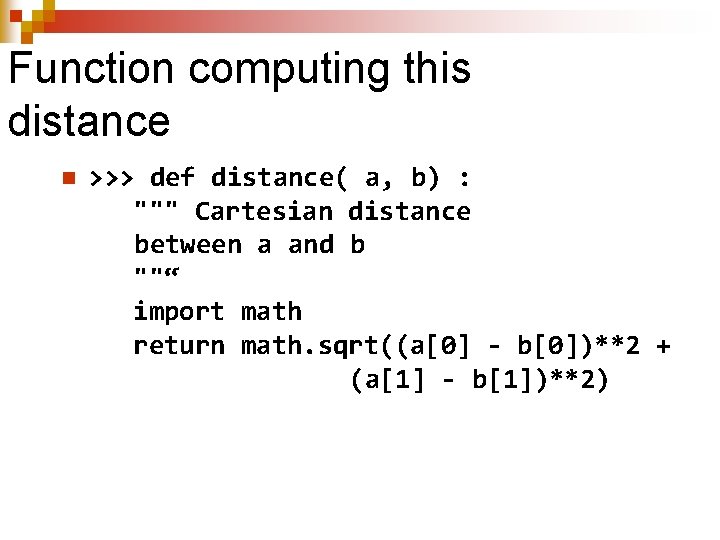
![Function computing this distance n n >>> origin = [0, 0] >>> a = Function computing this distance n n >>> origin = [0, 0] >>> a =](https://slidetodoc.com/presentation_image_h2/4c228184b17bf1798c3ac63675153f98/image-125.jpg)
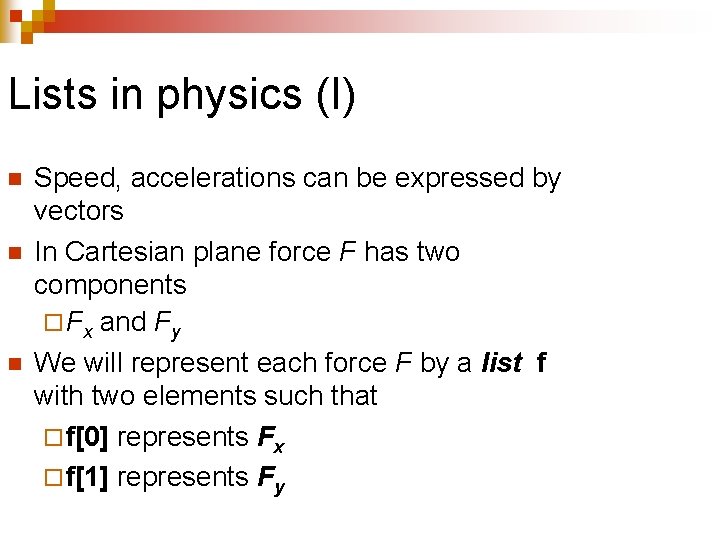
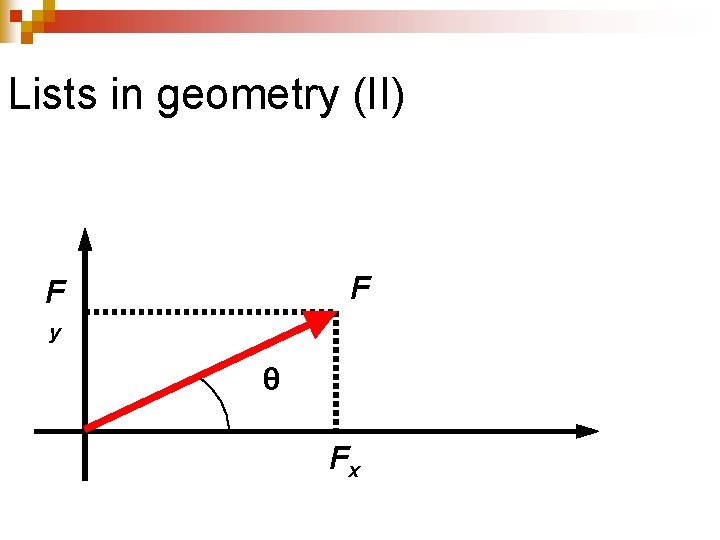
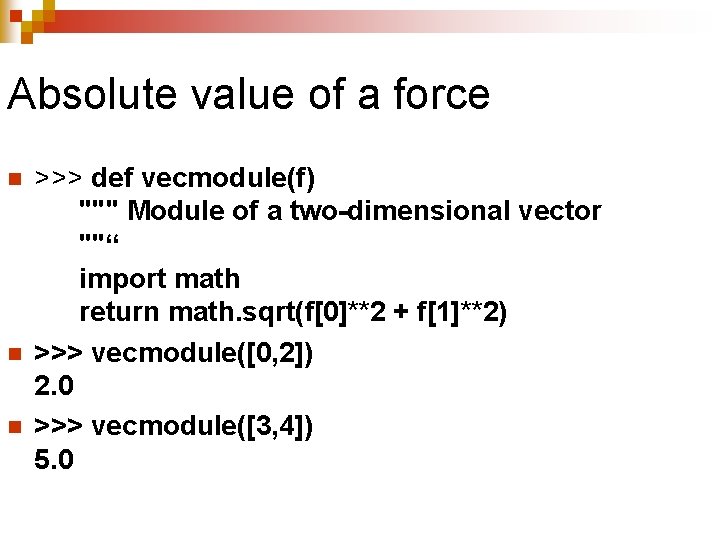
![Adding two vectors (I) n [0, 2] + [0, 3] [0, 2, 0, 3] Adding two vectors (I) n [0, 2] + [0, 3] [0, 2, 0, 3]](https://slidetodoc.com/presentation_image_h2/4c228184b17bf1798c3ac63675153f98/image-129.jpg)
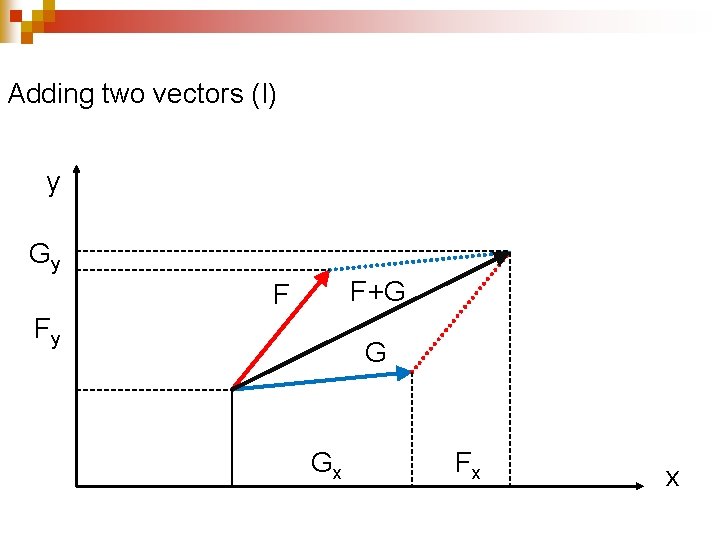
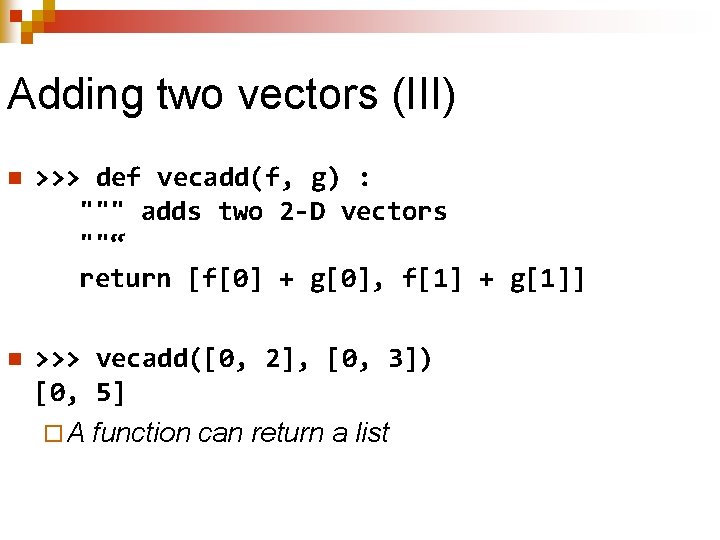
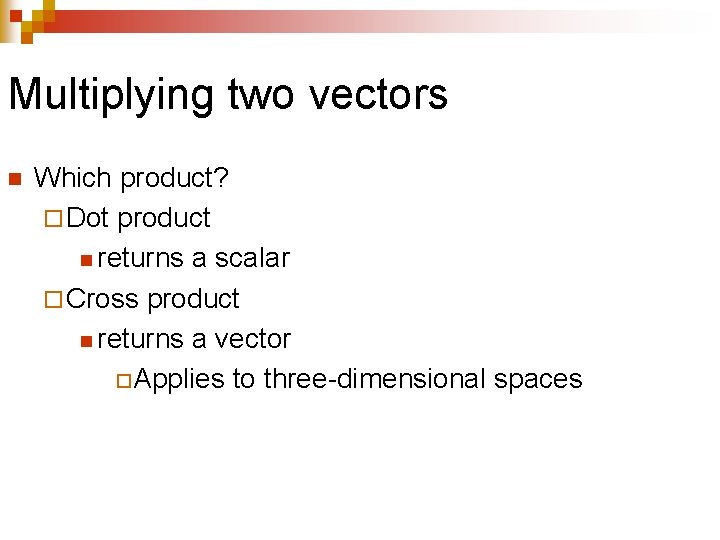
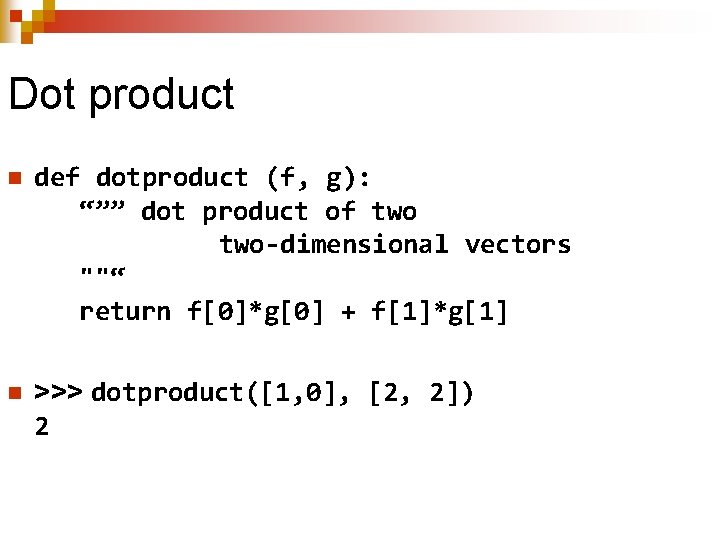
![List of lists (I) n n >>> a = [[1, 2], [3, 1]] >>> List of lists (I) n n >>> a = [[1, 2], [3, 1]] >>>](https://slidetodoc.com/presentation_image_h2/4c228184b17bf1798c3ac63675153f98/image-134.jpg)
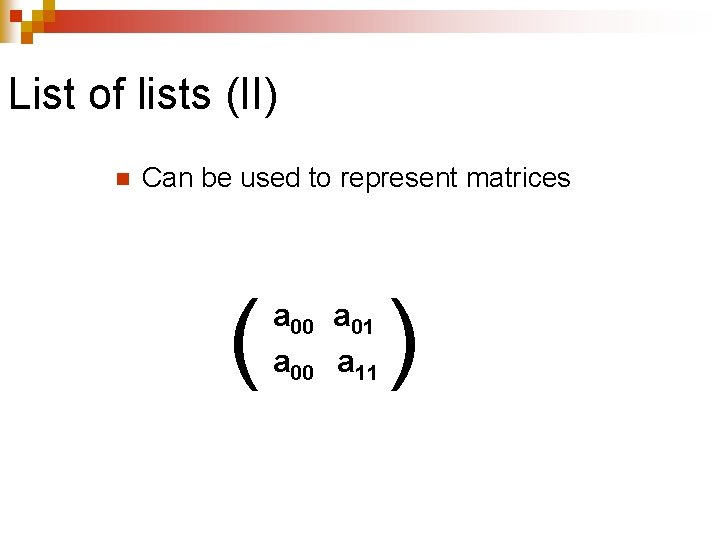
- Slides: 135
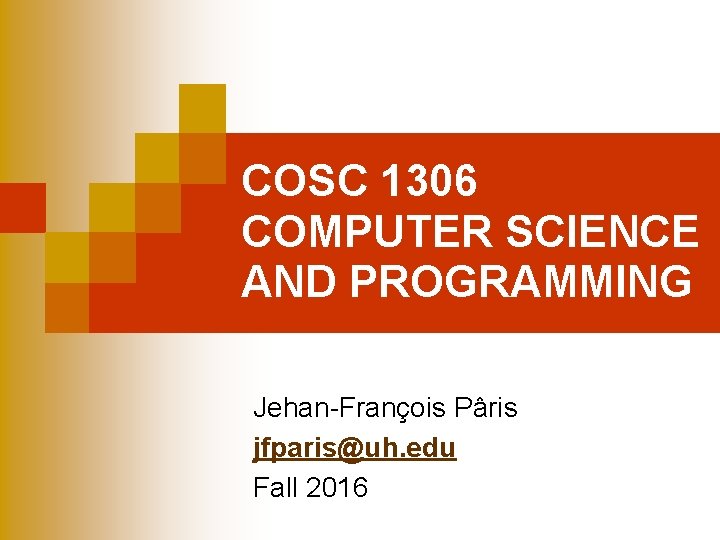
COSC 1306 COMPUTER SCIENCE AND PROGRAMMING Jehan-François Pâris jfparis@uh. edu Fall 2016
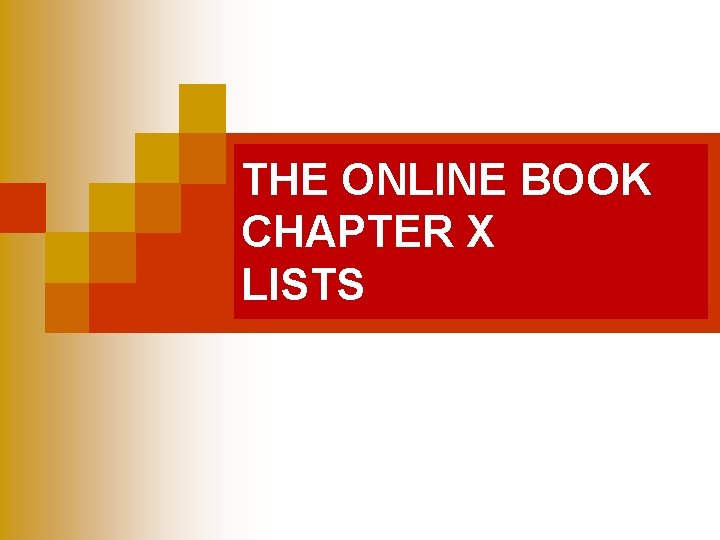
THE ONLINE BOOK CHAPTER X LISTS
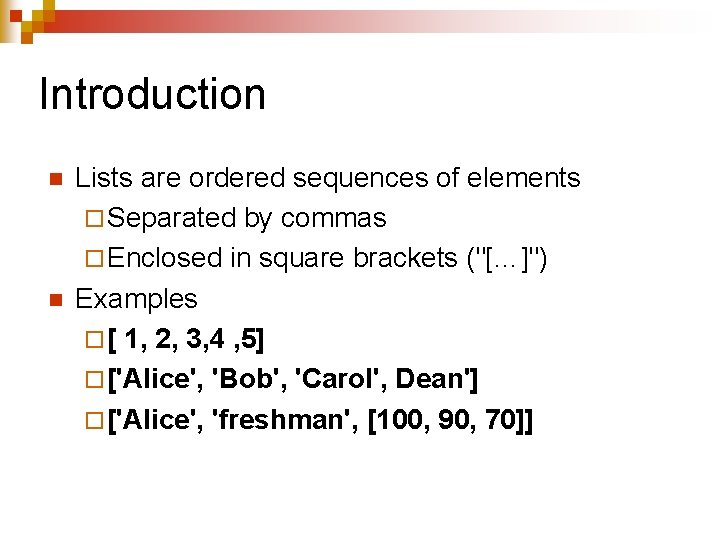
Introduction n n Lists are ordered sequences of elements ¨ Separated by commas ¨ Enclosed in square brackets ("[…]") Examples ¨ [ 1, 2, 3, 4 , 5] ¨ ['Alice', 'Bob', 'Carol', Dean'] ¨ ['Alice', 'freshman', [100, 90, 70]]
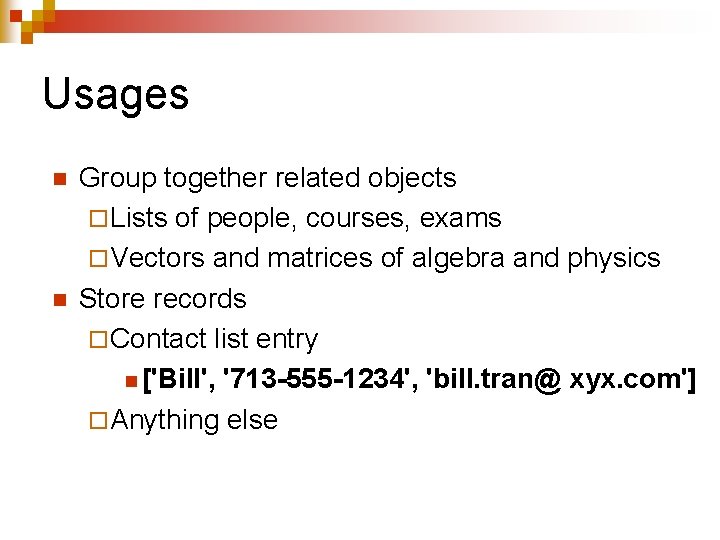
Usages n n Group together related objects ¨ Lists of people, courses, exams ¨ Vectors and matrices of algebra and physics Store records ¨ Contact list entry n ['Bill', '713 -555 -1234', 'bill. tran@ xyx. com'] ¨ Anything else
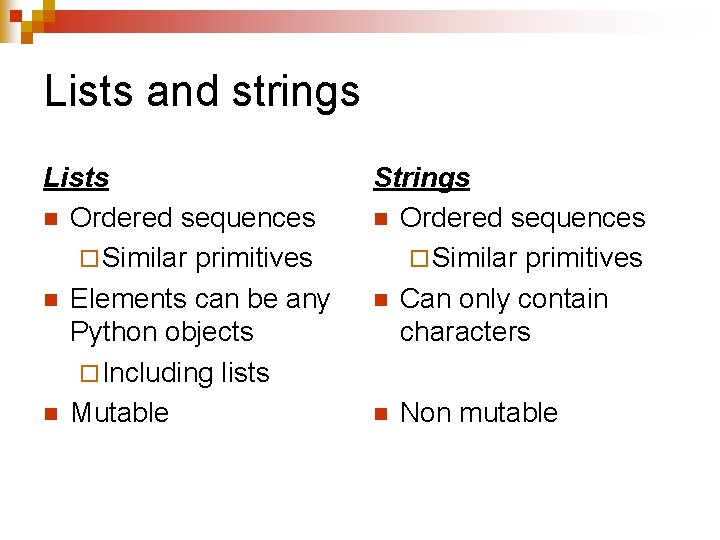
Lists and strings Lists n Ordered sequences ¨ Similar primitives n Elements can be any Python objects ¨ Including lists n Mutable Strings n Ordered sequences ¨ Similar primitives n Can only contain characters n Non mutable
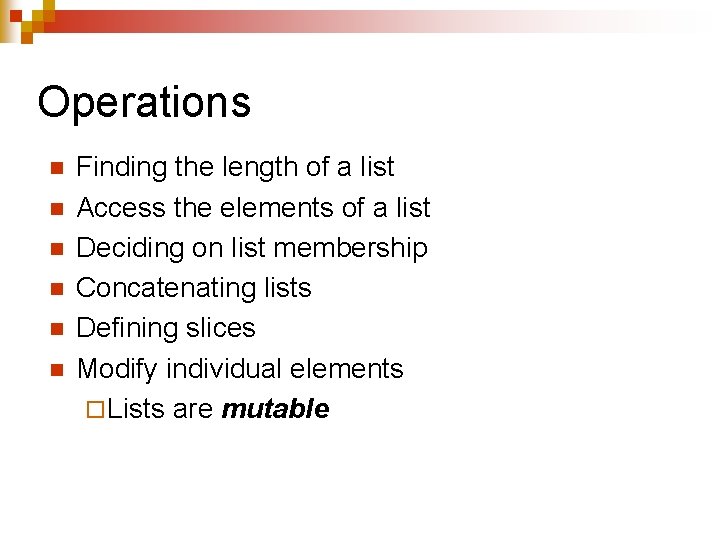
Operations n n n Finding the length of a list Access the elements of a list Deciding on list membership Concatenating lists Defining slices Modify individual elements ¨ Lists are mutable
![Accessing Elements I names Ann Bob Carol end names Ann Bob Accessing Elements (I) >>> names = ['Ann', 'Bob', 'Carol', 'end'] >>> names ['Ann', 'Bob',](https://slidetodoc.com/presentation_image_h2/4c228184b17bf1798c3ac63675153f98/image-7.jpg)
Accessing Elements (I) >>> names = ['Ann', 'Bob', 'Carol', 'end'] >>> names ['Ann', 'Bob', 'Carol', 'end'] >>> print(names) ['Ann', 'Bob', 'Carol', 'end'] >>> names[0] 'Ann' ¨ We can access individual elements
![Accessing Elements II names Ann Bob Carol end names1 Bob Accessing Elements (II) >>> names = ['Ann', 'Bob', 'Carol', 'end'] >>> names[1] 'Bob' >>>](https://slidetodoc.com/presentation_image_h2/4c228184b17bf1798c3ac63675153f98/image-8.jpg)
Accessing Elements (II) >>> names = ['Ann', 'Bob', 'Carol', 'end'] >>> names[1] 'Bob' >>> names[-1] 'end' ¨ List indexing uses the same conventions as string indexing
![Finding the length of a list names Ann Bob Carol end lennames Finding the length of a list names = ['Ann', 'Bob', 'Carol', 'end'] >>> len(names)](https://slidetodoc.com/presentation_image_h2/4c228184b17bf1798c3ac63675153f98/image-9.jpg)
Finding the length of a list names = ['Ann', 'Bob', 'Carol', 'end'] >>> len(names) 4 >>>alist = ['Ann', 'Bob', 'Carol', [1, 2, 3]] >>> len(alist) 4 n New list has still four elements, the last one is list [1, 2, 3]
![List membership n n names Ann Bob Carol end Ann in names List membership n n names = ['Ann', 'Bob', 'Carol', 'end'] >>> 'Ann' in names](https://slidetodoc.com/presentation_image_h2/4c228184b17bf1798c3ac63675153f98/image-10.jpg)
List membership n n names = ['Ann', 'Bob', 'Carol', 'end'] >>> 'Ann' in names True >>> 'Lucy' in names False >>> 'Alice' not in names True ¨ Same operators as for strings
![An example n a 10 20 30 40 50 a designates the whole An example n a = [10, 20, 30, 40, 50] a designates the whole](https://slidetodoc.com/presentation_image_h2/4c228184b17bf1798c3ac63675153f98/image-11.jpg)
An example n a = [10, 20, 30, 40, 50] a designates the whole list 10 20 30 40 50 a[0] a[1] a[2] a[3] a[4]
![List concatenation I names Alice Bob names Alice Bob List concatenation (I) >>> names = ['Alice'] + ['Bob'] >>> names ['Alice', 'Bob'] >>>](https://slidetodoc.com/presentation_image_h2/4c228184b17bf1798c3ac63675153f98/image-12.jpg)
List concatenation (I) >>> names = ['Alice'] + ['Bob'] >>> names ['Alice', 'Bob'] >>> names =['Carol'] >>> names = names + 'Dean' … Type. Error: can only concatenate list (not "str") to list
![List concatenation II mylist Ann mylist3 Ann Ann newlist List concatenation (II) >>> mylist = ['Ann'] >>> mylist*3 ['Ann', 'Ann'] >>> newlist =](https://slidetodoc.com/presentation_image_h2/4c228184b17bf1798c3ac63675153f98/image-13.jpg)
List concatenation (II) >>> mylist = ['Ann'] >>> mylist*3 ['Ann', 'Ann'] >>> newlist = [0]*8 >>> newlist [0, 0, 0] >>> [[0]*2]*3 [[0, 0], [0, 0]]
![List slices names Ann Bob Carol end names0 1 Ann List slices >>> names = ['Ann', 'Bob', 'Carol', 'end'] >>> names[0: 1] ['Ann'] ¨](https://slidetodoc.com/presentation_image_h2/4c228184b17bf1798c3ac63675153f98/image-14.jpg)
List slices >>> names = ['Ann', 'Bob', 'Carol', 'end'] >>> names[0: 1] ['Ann'] ¨ Two observations n A list slice is always a list n names[0: 1] starts with names[0] but stops before names[1]
![More list slices names0 2 Ann Bob Includes names0 and names1 More list slices >>> names[0: 2] ['Ann', 'Bob'] ¨ Includes names[0] and names[1] >>>](https://slidetodoc.com/presentation_image_h2/4c228184b17bf1798c3ac63675153f98/image-15.jpg)
More list slices >>> names[0: 2] ['Ann', 'Bob'] ¨ Includes names[0] and names[1] >>> names[0: ] ['Ann', 'Bob', 'Carol', 'end'] ¨ The whole list >>> names[1: ] ['Bob', 'Carol', 'end']
![More list slices names1 end n A list slice is a list More list slices >>> names[-1: ] ['end'] n A list slice is a list](https://slidetodoc.com/presentation_image_h2/4c228184b17bf1798c3ac63675153f98/image-16.jpg)
More list slices >>> names[-1: ] ['end'] n A list slice is a list >>> names[-1] 'end' n Not the same thing! TRAP WARNING
![Let us check n n names Ann Bob Carol end names1 done Let us check n n names = ['Ann', 'Bob', 'Carol', 'end'] >>> names[-1] 'done'](https://slidetodoc.com/presentation_image_h2/4c228184b17bf1798c3ac63675153f98/image-17.jpg)
Let us check n n names = ['Ann', 'Bob', 'Carol', 'end'] >>> names[-1] 'done' >>> names[-1: ] ['done'] >>> names[-1] == names[-1: ] False What's true for strings is not always true for lists
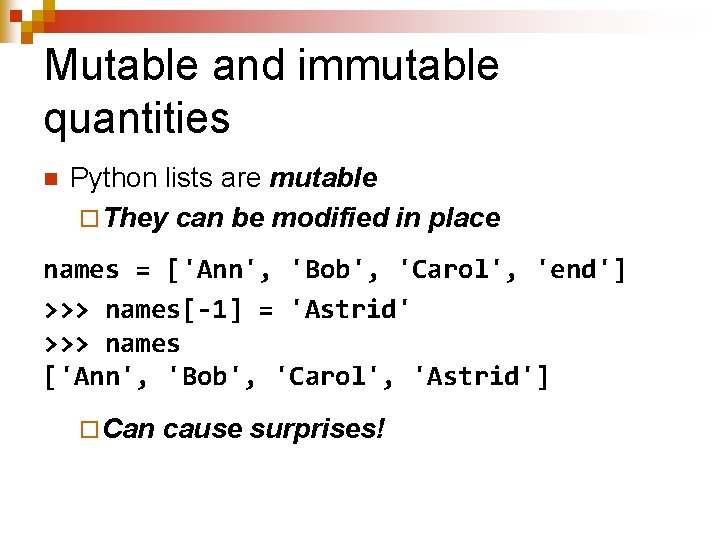
Mutable and immutable quantities n Python lists are mutable ¨ They can be modified in place names = ['Ann', 'Bob', 'Carol', 'end'] >>> names[-1] = 'Astrid' >>> names ['Ann', 'Bob', 'Carol', 'Astrid'] ¨ Can cause surprises!
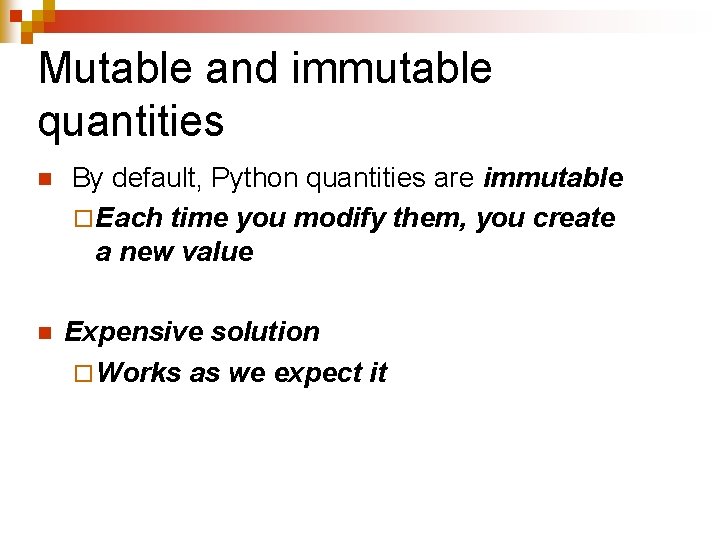
Mutable and immutable quantities n n By default, Python quantities are immutable ¨ Each time you modify them, you create a new value Expensive solution ¨ Works as we expect it
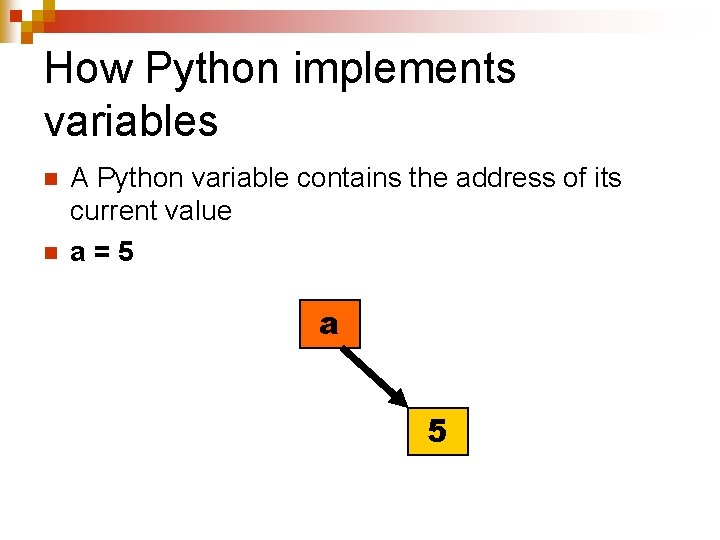
How Python implements variables n n A Python variable contains the address of its current value a=5 a 5
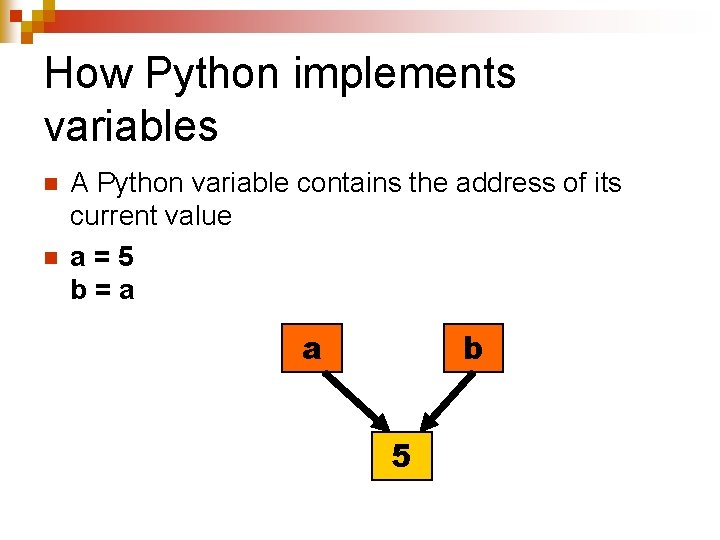
How Python implements variables n n A Python variable contains the address of its current value a=5 b=a a b 5
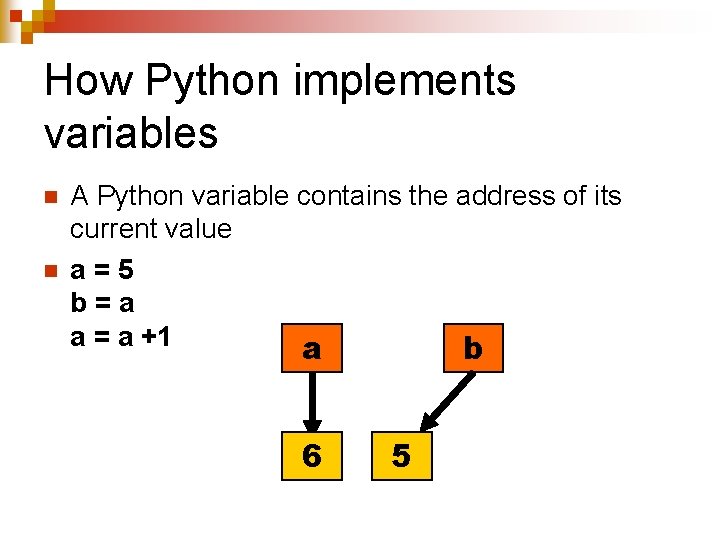
How Python implements variables n n A Python variable contains the address of its current value a=5 b=a a = a +1 a b 6 5
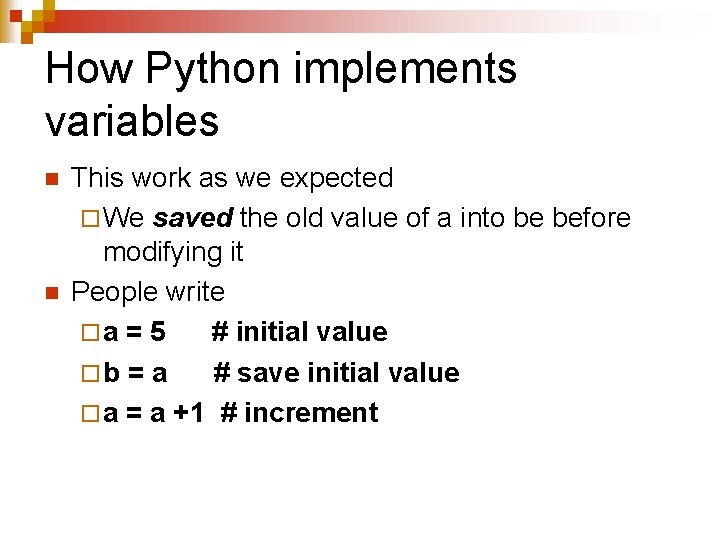
How Python implements variables n n This work as we expected ¨ We saved the old value of a into be before modifying it People write ¨a = 5 # initial value ¨b = a # save initial value ¨ a = a +1 # increment
![A big surprise n n n a Ann Bob Carol b A big surprise n n n >>> a = ['Ann', 'Bob', 'Carol'] >>> b](https://slidetodoc.com/presentation_image_h2/4c228184b17bf1798c3ac63675153f98/image-24.jpg)
A big surprise n n n >>> a = ['Ann', 'Bob', 'Carol'] >>> b = a >>> b ['Ann', 'Bob', 'Carol'] >>> a[0] = 'Lucy' >>> a ['Lucy', 'Bob', 'Carol'] The old value of a >>> b ['Lucy', 'Bob', 'Carol'] was not saved!
![What happened I n n n a Ann Bob Carol b What happened (I) n n n >>> a = ['Ann', 'Bob', 'Carol'] >>> b](https://slidetodoc.com/presentation_image_h2/4c228184b17bf1798c3ac63675153f98/image-25.jpg)
What happened (I) n n n >>> a = ['Ann', 'Bob', 'Carol'] >>> b = a >>> b ['Ann', 'Bob', 'Carol'] a b ['Ann', 'Bob', 'Carol']
![What happened II n n n a0 Lucy a Lucy Bob What happened (II) n n n >>> a[0] = 'Lucy' >>> a ['Lucy', 'Bob',](https://slidetodoc.com/presentation_image_h2/4c228184b17bf1798c3ac63675153f98/image-26.jpg)
What happened (II) n n n >>> a[0] = 'Lucy' >>> a ['Lucy', 'Bob', 'Carol'] >>> b ['Lucy', 'Bob', 'Carol'] a b ['Lucy', 'Bob', 'Carol']
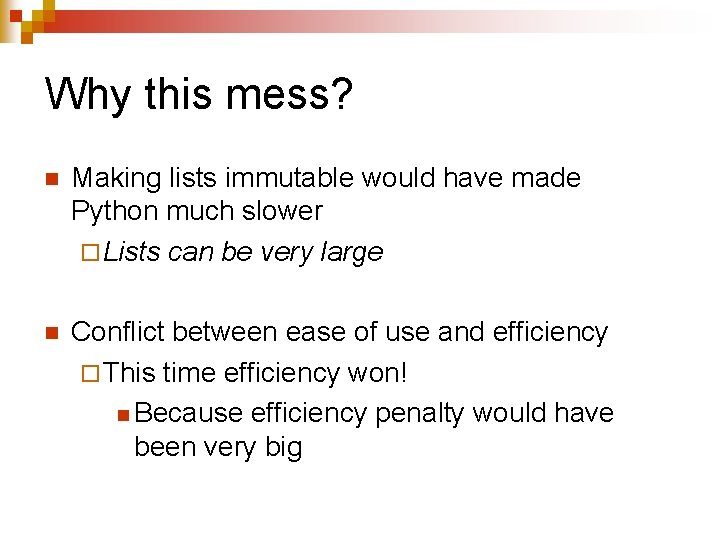
Why this mess? n Making lists immutable would have made Python much slower ¨ Lists can be very large n Conflict between ease of use and efficiency ¨ This time efficiency won! n Because efficiency penalty would have been very big
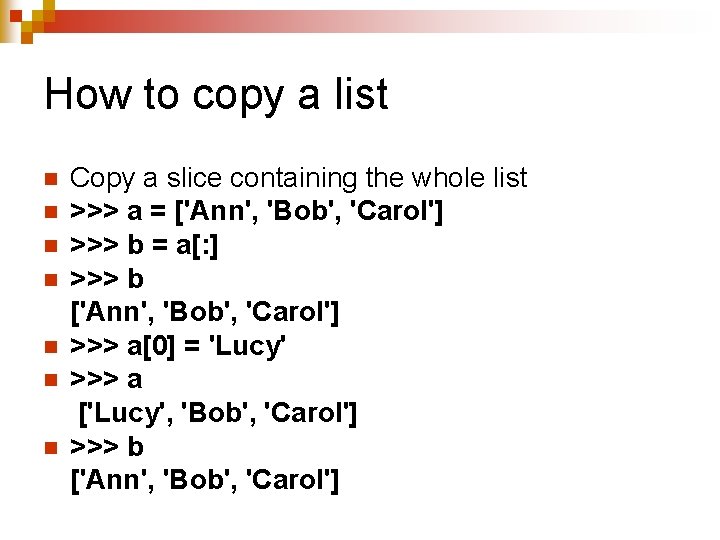
How to copy a list n n n n Copy a slice containing the whole list >>> a = ['Ann', 'Bob', 'Carol'] >>> b = a[: ] >>> b ['Ann', 'Bob', 'Carol'] >>> a[0] = 'Lucy' >>> a ['Lucy', 'Bob', 'Carol'] >>> b ['Ann', 'Bob', 'Carol']
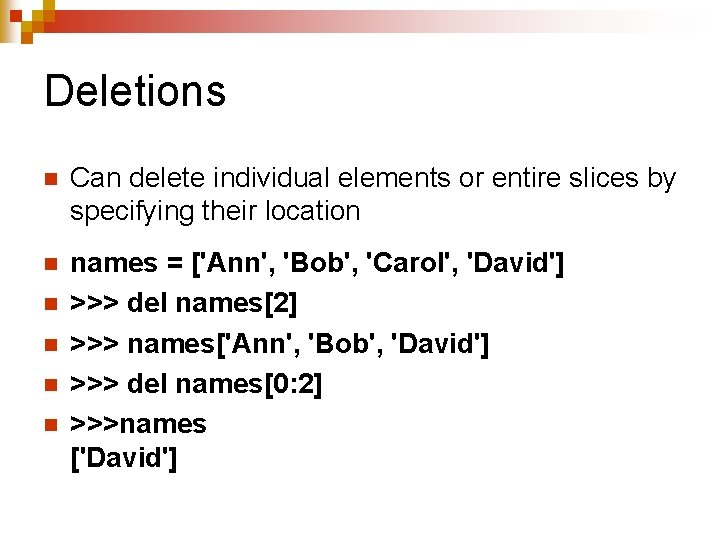
Deletions n Can delete individual elements or entire slices by specifying their location n names = ['Ann', 'Bob', 'Carol', 'David'] >>> del names[2] >>> names['Ann', 'Bob', 'David'] >>> del names[0: 2] >>>names ['David'] n n
![Object and references I n n a Ann b Ann Object and references (I) n n >>> a = ['Ann'] >>> b = ['Ann']](https://slidetodoc.com/presentation_image_h2/4c228184b17bf1798c3ac63675153f98/image-30.jpg)
Object and references (I) n n >>> a = ['Ann'] >>> b = ['Ann'] >>> a == b True >>> a is b False ¨a and b point to different objects
![No sharing a b Ann No sharing a b ['Ann']](https://slidetodoc.com/presentation_image_h2/4c228184b17bf1798c3ac63675153f98/image-31.jpg)
No sharing a b ['Ann']
![Object and references II n n a Ann b a Object and references (II) n n >>> a = ['Ann'] >>> b = a](https://slidetodoc.com/presentation_image_h2/4c228184b17bf1798c3ac63675153f98/image-32.jpg)
Object and references (II) n n >>> a = ['Ann'] >>> b = a >>> a == b True >>> a is b True ¨a and b now point to the same object
![Same object is shared a b Ann Same object is shared a b ['Ann']](https://slidetodoc.com/presentation_image_h2/4c228184b17bf1798c3ac63675153f98/image-33.jpg)
Same object is shared a b ['Ann']
![Aliasing and cloning I n When we do a Ann Aliasing and cloning (I) n When we do ¨ >>> a = ['Ann'] ¨](https://slidetodoc.com/presentation_image_h2/4c228184b17bf1798c3ac63675153f98/image-34.jpg)
Aliasing and cloning (I) n When we do ¨ >>> a = ['Ann'] ¨ >>> b = a we do not make a copy of a, we just assign an additional variable name to the object pointed by a n b is just an alias for a
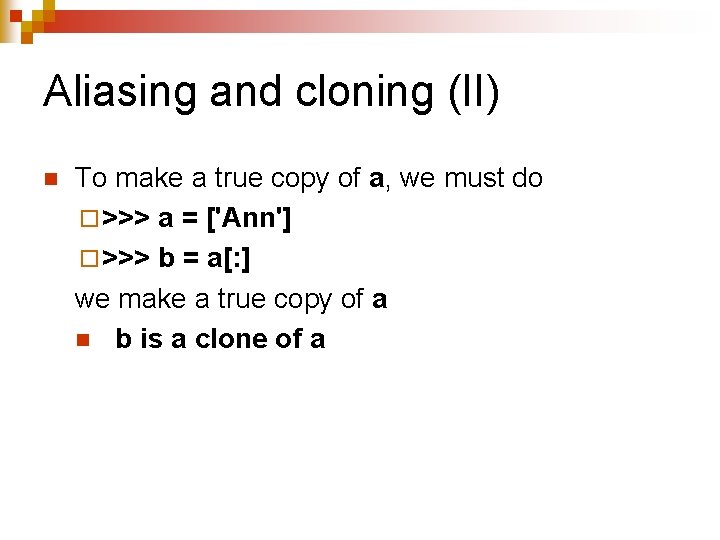
Aliasing and cloning (II) n To make a true copy of a, we must do ¨ >>> a = ['Ann'] ¨ >>> b = a[: ] we make a true copy of a n b is a clone of a
![A weird behavior n n n pets cats dogs oddlist pets2 A weird behavior n n n >>> pets = ['cats', 'dogs'] >>> oddlist =[pets]*2](https://slidetodoc.com/presentation_image_h2/4c228184b17bf1798c3ac63675153f98/image-36.jpg)
A weird behavior n n n >>> pets = ['cats', 'dogs'] >>> oddlist =[pets]*2 >>> oddlist [['cats', 'dogs'], ['cats', 'dogs']] >>> pets[0] = 'snake' >>> pets ['snake', 'dogs'] >>> oddlist [['snake', 'dogs'], ['snake', 'dogs']]
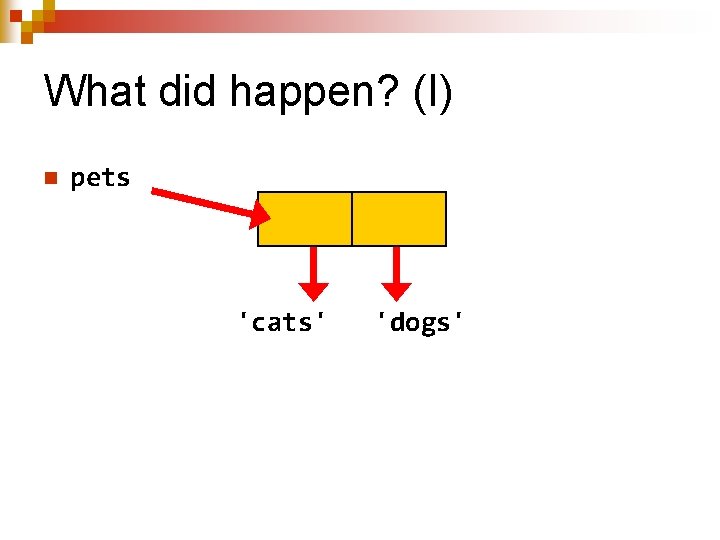
What did happen? (I) n pets 'cats' 'dogs'
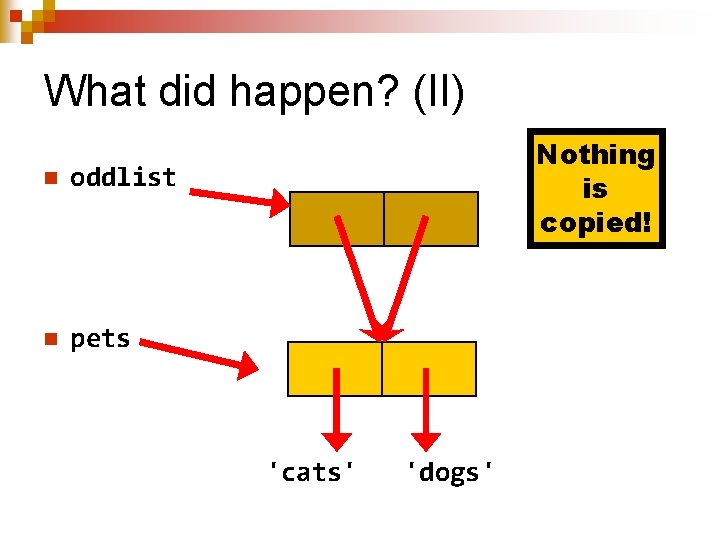
What did happen? (II) n oddlist n pets Nothing is copied! 'cats' 'dogs'
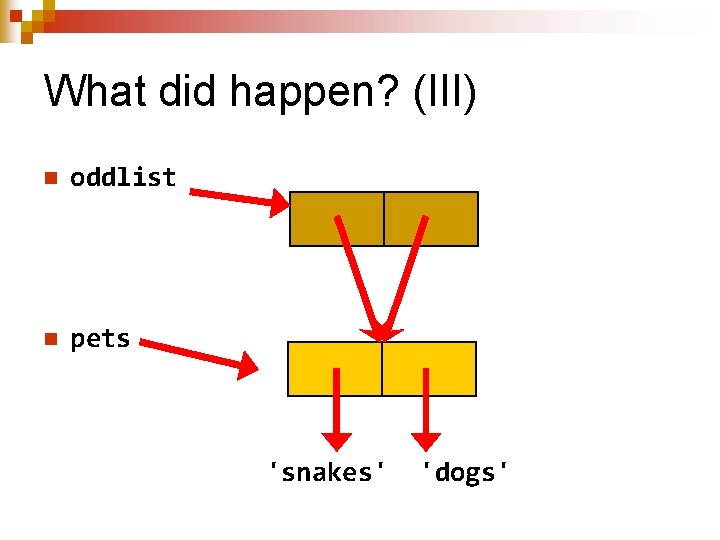
What did happen? (III) n oddlist n pets 'snakes' 'dogs'
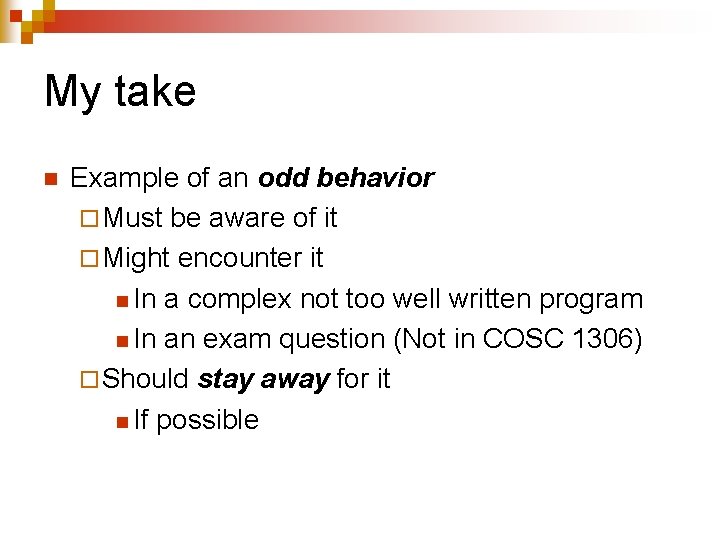
My take n Example of an odd behavior ¨ Must be aware of it ¨ Might encounter it n In a complex not too well written program n In an exam question (Not in COSC 1306) ¨ Should stay away for it n If possible
![Editing list mylist 11 12 13 done mylist1 finished Editing list >>> mylist = [11, 12, 13, 'done'] >>> mylist[-1] = 'finished' >>>](https://slidetodoc.com/presentation_image_h2/4c228184b17bf1798c3ac63675153f98/image-41.jpg)
Editing list >>> mylist = [11, 12, 13, 'done'] >>> mylist[-1] = 'finished' >>> mylist [11, 12, 13, 'finished'] >>> mylist[0: 4] = ['XI', 'XIII'] >>> mylist ['XI', 'XIII', 'finished'] We can change the values of the existing list entries but cannot add or delete any of them
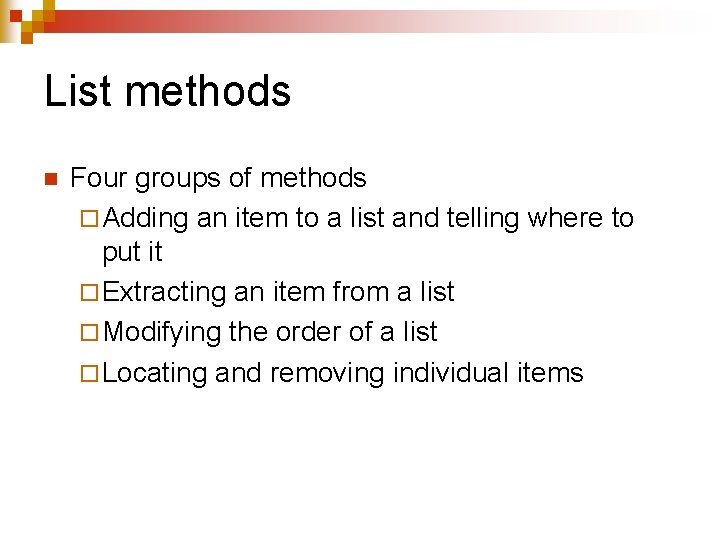
List methods n Four groups of methods ¨ Adding an item to a list and telling where to put it ¨ Extracting an item from a list ¨ Modifying the order of a list ¨ Locating and removing individual items
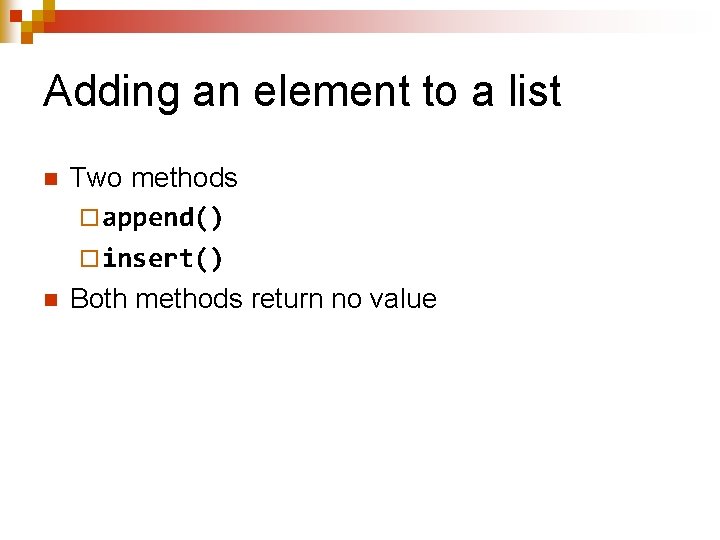
Adding an element to a list n n Two methods ¨ append() ¨ insert() Both methods return no value
![AppendI n n n mylist 11 12 13 finished mylist appendNot Append(I) n n n >>> mylist = [11, 12, 13, 'finished'] >>> mylist. append('Not](https://slidetodoc.com/presentation_image_h2/4c228184b17bf1798c3ac63675153f98/image-44.jpg)
Append(I) n n n >>> mylist = [11, 12, 13, 'finished'] >>> mylist. append('Not yet!') >>> mylist [11, 12, 13, 'finished', 'Not yet!']
![Append II listoflists 14 5 1306 17 5 6360 listoflists append16 Append (II) >>> listoflists = [[14. 5, '1306'], [17. 5, '6360']] >>> listoflists. append([16.](https://slidetodoc.com/presentation_image_h2/4c228184b17bf1798c3ac63675153f98/image-45.jpg)
Append (II) >>> listoflists = [[14. 5, '1306'], [17. 5, '6360']] >>> listoflists. append([16. 5, 'TAs']) >>> listoflists [[14. 5, '1306'], [17. 5, '6360'], [16. 5, 'TAs']] Appending means adding at the end.
![Insert I mylist 11 12 13 finished mylist insert0 10 BEFORE Insert (I) >>> mylist = [11, 12, 13, 'finished'] >>> mylist. insert(0, 10) #BEFORE](https://slidetodoc.com/presentation_image_h2/4c228184b17bf1798c3ac63675153f98/image-46.jpg)
Insert (I) >>> mylist = [11, 12, 13, 'finished'] >>> mylist. insert(0, 10) #BEFORE mylist[0] >>> mylist [10, 11, 12, 13, 'finished'] >>> mylist. insert(4, 14) #BEFORE mylist[4] >>> mylist [10, 11, 12, 13, 14, 'finished']
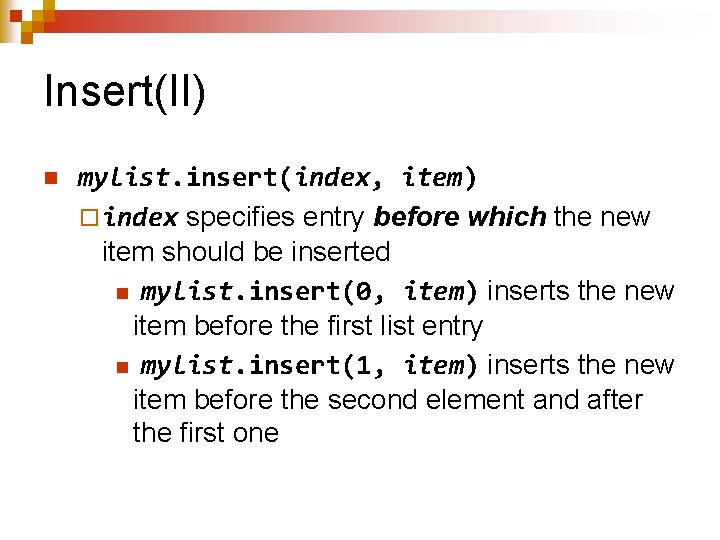
Insert(II) n mylist. insert(index, item) ¨ index specifies entry before which the new item should be inserted n mylist. insert(0, item) inserts the new item before the first list entry n mylist. insert(1, item) inserts the new item before the second element and after the first one
![Example I n a 10 20 30 40 50 a designates the whole Example (I) n a = [10, 20, 30, 40, 50] a designates the whole](https://slidetodoc.com/presentation_image_h2/4c228184b17bf1798c3ac63675153f98/image-48.jpg)
Example (I) n a = [10, 20, 30, 40, 50] a designates the whole list 10 20 30 40 50 a[0] a[1] a[2] a[3] a[4]
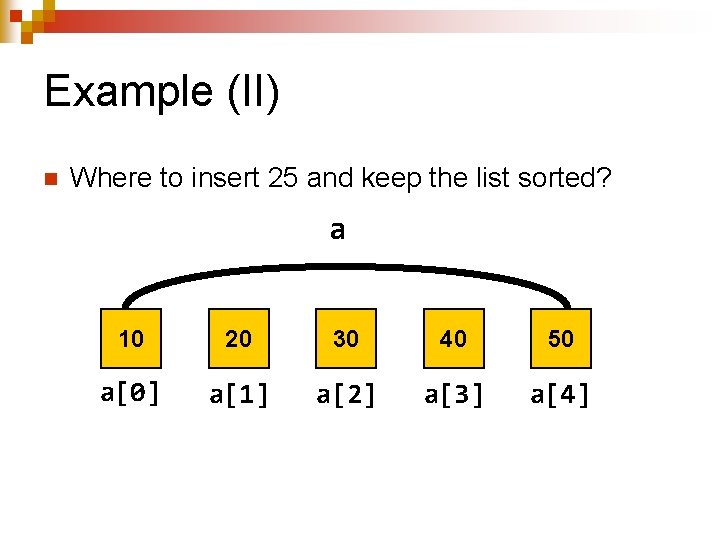
Example (II) n Where to insert 25 and keep the list sorted? a 10 20 30 40 50 a[0] a[1] a[2] a[3] a[4]
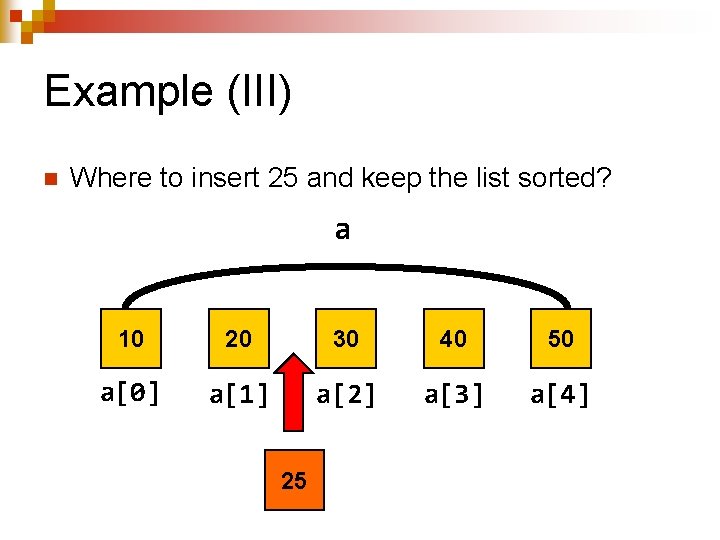
Example (III) n Where to insert 25 and keep the list sorted? a 10 20 30 40 50 a[0] a[1] a[2] a[3] a[4] 25
![Example IV n We do a insert2 25 n after a1 and before Example (IV) n We do ¨ a. insert(2, 25) n after a[1] and before](https://slidetodoc.com/presentation_image_h2/4c228184b17bf1798c3ac63675153f98/image-51.jpg)
Example (IV) n We do ¨ a. insert(2, 25) n after a[1] and before a[2]
![Let us check a 10 20 30 40 50 a insert2 Let us check >>> a = [10, 20, 30, 40, 50] >>> a. insert(2,](https://slidetodoc.com/presentation_image_h2/4c228184b17bf1798c3ac63675153f98/image-52.jpg)
Let us check >>> a = [10, 20, 30, 40, 50] >>> a. insert(2, 25) >>> a [10, 25, 30, 40, 50]
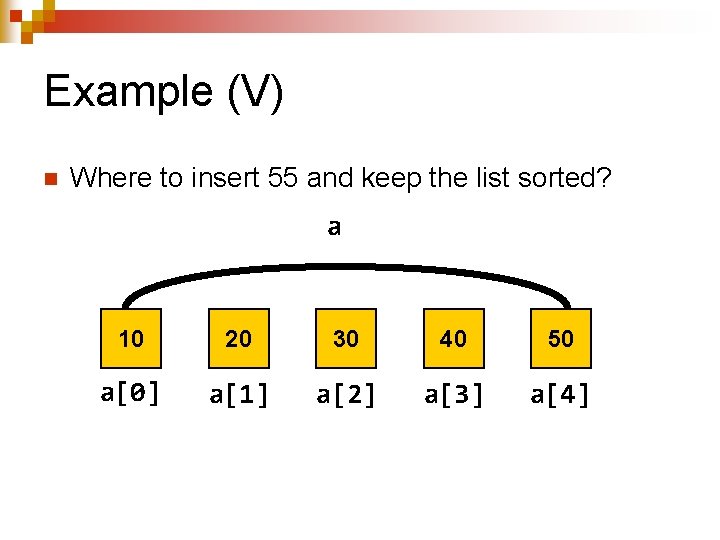
Example (V) n Where to insert 55 and keep the list sorted? a 10 20 30 40 50 a[0] a[1] a[2] a[3] a[4]
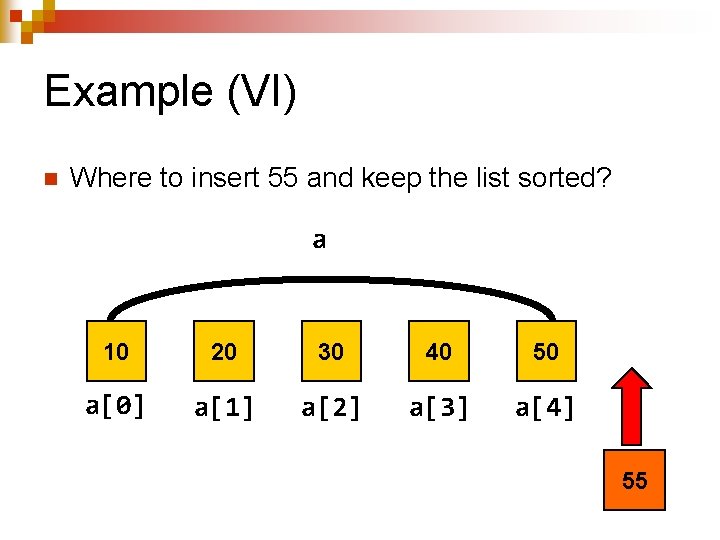
Example (VI) n Where to insert 55 and keep the list sorted? a 10 20 30 40 50 a[0] a[1] a[2] a[3] a[4] 55
![Example VII n n We must insert After a4 Before no other Example (VII) n n We must insert ¨ After a[4] ¨ Before no other](https://slidetodoc.com/presentation_image_h2/4c228184b17bf1798c3ac63675153f98/image-55.jpg)
Example (VII) n n We must insert ¨ After a[4] ¨ Before no other element We act as if a[5] existed ¨ a. insert(5, 55) n It works! n Same as a. append(55)
![Let us check a 10 20 30 40 50 a insert5 Let us check >>> a = [10, 20, 30, 40, 50] >>> a. insert(5,](https://slidetodoc.com/presentation_image_h2/4c228184b17bf1798c3ac63675153f98/image-56.jpg)
Let us check >>> a = [10, 20, 30, 40, 50] >>> a. insert(5, 55) >>> a [10, 20, 30, 40, 55]
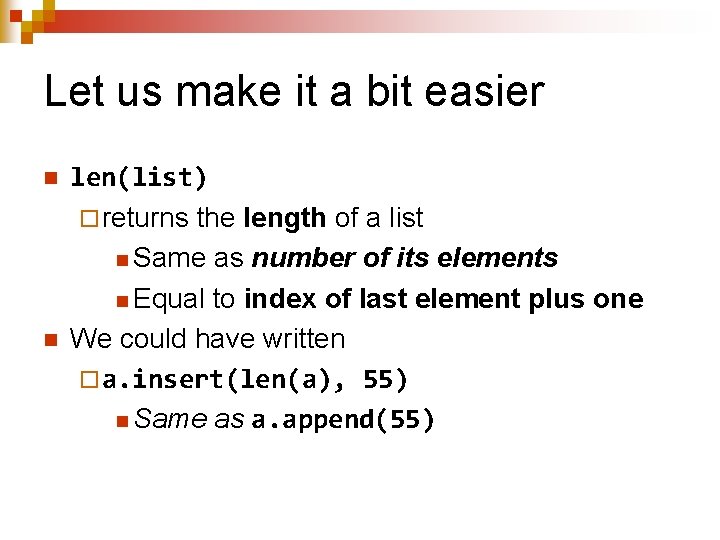
Let us make it a bit easier n n len(list) ¨ returns the length of a list n Same as number of its elements n Equal to index of last element plus one We could have written ¨ a. insert(len(a), 55) n Same as a. append(55)
![Extracting items n n n One by one thislist popi removes thislisti from Extracting items n n n One by one thislist. pop(i) ¨ removes thislist[i] from](https://slidetodoc.com/presentation_image_h2/4c228184b17bf1798c3ac63675153f98/image-58.jpg)
Extracting items n n n One by one thislist. pop(i) ¨ removes thislist[i] from thislist ¨ returns the removed entry thislist. pop( ) ¨ removes the last entry from thislist ¨ returns the removed entry
![Examples I mylist 11 22 33 44 55 66 mylist pop0 Examples (I) >>> mylist = [11, 22, 33, 44, 55, 66] >>> mylist. pop(0)](https://slidetodoc.com/presentation_image_h2/4c228184b17bf1798c3ac63675153f98/image-59.jpg)
Examples (I) >>> mylist = [11, 22, 33, 44, 55, 66] >>> mylist. pop(0) 11 >>> mylist [22, 33, 44, 55, 66]
![Examples II mylist pop 66 mylist 22 33 44 55 mylist Examples (II) >>> mylist. pop() 66 >>> mylist [22, 33, 44, 55] >>> mylist.](https://slidetodoc.com/presentation_image_h2/4c228184b17bf1798c3ac63675153f98/image-60.jpg)
Examples (II) >>> mylist. pop() 66 >>> mylist [22, 33, 44, 55] >>> mylist. pop(2) 44 >>> mylist [22, 33, 55]
![Examples III waitlist Ann Cristi Dean waitlist pop0 Ann waitlist Examples (III) >>> waitlist = ['Ann', 'Cristi', 'Dean'] >>> waitlist. pop(0) 'Ann' >>> waitlist](https://slidetodoc.com/presentation_image_h2/4c228184b17bf1798c3ac63675153f98/image-61.jpg)
Examples (III) >>> waitlist = ['Ann', 'Cristi', 'Dean'] >>> waitlist. pop(0) 'Ann' >>> waitlist ['Cristi', 'Dean'] >>> waitlist. append('David') >>> waitlist ['Cristi', 'Dean', 'David']
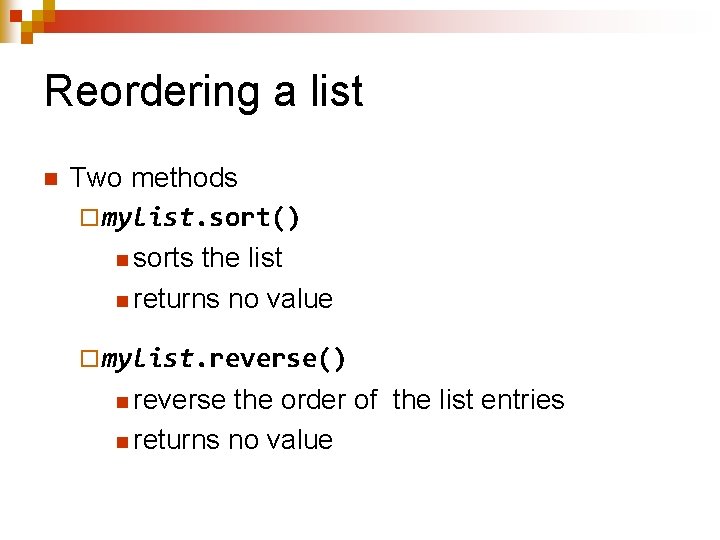
Reordering a list n Two methods ¨ mylist. sort() n sorts the list n returns no value ¨ mylist. reverse() n reverse the order of the list entries n returns no value
![Sorting lists mylist 11 12 13 14 done mylist sort Traceback Sorting lists >>> mylist = [11, 12, 13, 14, 'done'] >>> mylist. sort() Traceback](https://slidetodoc.com/presentation_image_h2/4c228184b17bf1798c3ac63675153f98/image-63.jpg)
Sorting lists >>> mylist = [11, 12, 13, 14, 'done'] >>> mylist. sort() Traceback (most recent call last): File "<pyshell#2>", line 1, in <module> mylist. sort() Type. Error: unorderable types: str() < int() ¨ Cannot compare apples and oranges
![Sorting lists of strings names Alice Carol Bob names sort Sorting lists of strings >>> names = ['Alice', 'Carol', 'Bob'] >>> names. sort() >>>](https://slidetodoc.com/presentation_image_h2/4c228184b17bf1798c3ac63675153f98/image-64.jpg)
Sorting lists of strings >>> names = ['Alice', 'Carol', 'Bob'] >>> names. sort() >>> print(names) ['Alice', 'Bob', 'Carol'] n names. sort() is a method applied to the list names ¨ In-place sort
![Sorting lists of numbers newlist 0 1 1 2 2 newlist Sorting lists of numbers >>> newlist = [0, -1, +1, -2, +2] >>> newlist.](https://slidetodoc.com/presentation_image_h2/4c228184b17bf1798c3ac63675153f98/image-65.jpg)
Sorting lists of numbers >>> newlist = [0, -1, +1, -2, +2] >>> newlist. sort() >>> print(newlist) [-2, -1, 0, 1, 2] ¨ In-place sort
![Sorting lists with sublists schedule 14 5 1306 17 5 6360 16 Sorting lists with sublists >>> schedule = [[14. 5, '1306'], [17. 5, '6360'], [16.](https://slidetodoc.com/presentation_image_h2/4c228184b17bf1798c3ac63675153f98/image-66.jpg)
Sorting lists with sublists >>> schedule = [[14. 5, '1306'], [17. 5, '6360'], [16. 5, 'TA']] >>> schedule. sort() >>> schedule [[14. 5, '1306'], [16. 5, 'TA'], [17. 5, '6360']] >>>
![Reversing the order of a list names Alice Bob Carol names Reversing the order of a list >>> names = ['Alice', 'Bob', 'Carol'] >>> names.](https://slidetodoc.com/presentation_image_h2/4c228184b17bf1798c3ac63675153f98/image-67.jpg)
Reversing the order of a list >>> names = ['Alice', 'Bob', 'Carol'] >>> names. reverse() >>> names ['Carol', 'Bob', 'Alice'] n namelist. reverse() is a method applied to the list namelist
![Sorting into a new list newlist 0 1 1 2 2 Sorting into a new list >>> newlist = [0, -1, +1, -2, +2] >>>](https://slidetodoc.com/presentation_image_h2/4c228184b17bf1798c3ac63675153f98/image-68.jpg)
Sorting into a new list >>> newlist = [0, -1, +1, -2, +2] >>> sortedlist= sorted(newlist) >>> print(newlist) [0, -1, 1, -2, 2] >>> print(sortedlist) [-2, -1, 0, 1, 2] ¨ sorted(…) is a conventional Python function that returns a new list
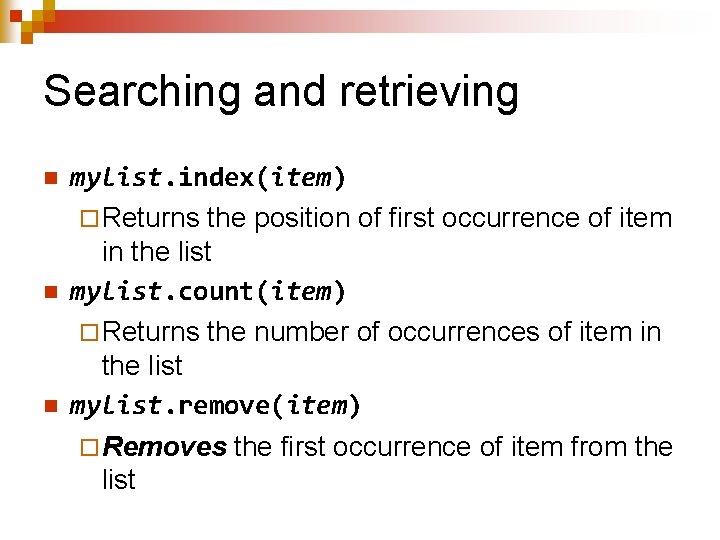
Searching and retrieving n n n mylist. index(item) ¨ Returns the position of first occurrence of item in the list mylist. count(item) ¨ Returns the number of occurrences of item in the list mylist. remove(item) ¨ Removes the first occurrence of item from the list
![Examples n n n n n names Ann Carol Bob Alice Ann Examples n n n n n >>> names ['Ann', 'Carol', 'Bob', 'Alice', 'Ann'] >>>](https://slidetodoc.com/presentation_image_h2/4c228184b17bf1798c3ac63675153f98/image-70.jpg)
Examples n n n n n >>> names ['Ann', 'Carol', 'Bob', 'Alice', 'Ann'] >>> names. index('Carol') 1 >>> names. count('Ann') 2 >>> names. remove('Ann') >>> names ['Carol', 'Bob', 'Alice', 'Ann']
![Sum a very useful function list 10 20 sumlist 50 Sum: a very useful function >>> list = [10, 20] >>> sum(list) 50 >>>](https://slidetodoc.com/presentation_image_h2/4c228184b17bf1798c3ac63675153f98/image-71.jpg)
Sum: a very useful function >>> list = [10, 20] >>> sum(list) 50 >>> list = ['Alice', ' and ', 'Bob'] >>> sum(list) ¨ Does not work!
![Easy averages prices 1 899 1 959 2 029 2 079 Easy averages >>> prices = [1. 899, 1. 959, 2. 029, 2. 079] >>>](https://slidetodoc.com/presentation_image_h2/4c228184b17bf1798c3ac63675153f98/image-72.jpg)
Easy averages >>> prices = [1. 899, 1. 959, 2. 029, 2. 079] >>> sum(prices) 7. 9660000001 >>> len(prices) 4 >>> sum(prices)/len(prices) # GETS AVERAGE 1. 99150000003
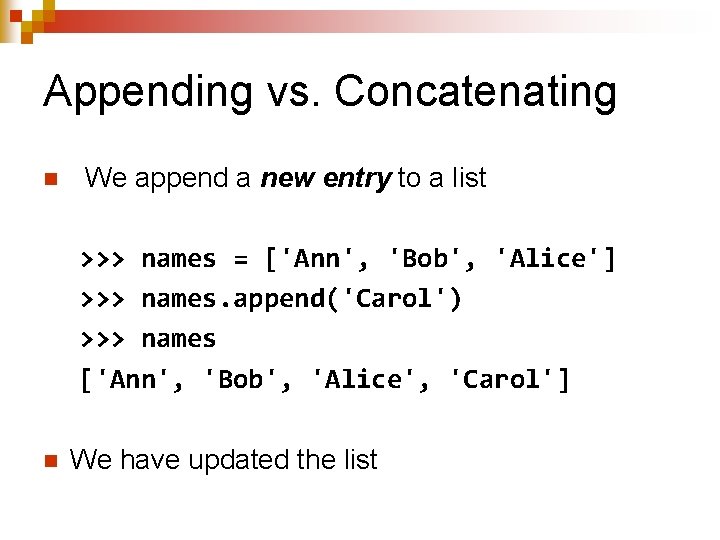
Appending vs. Concatenating n We append a new entry to a list >>> names = ['Ann', 'Bob', 'Alice'] >>> names. append('Carol') >>> names ['Ann', 'Bob', 'Alice', 'Carol'] n We have updated the list
![Appending vs Concatenating n We concatenate two lists names Ann Bob Alice Appending vs. Concatenating n We concatenate two lists >>> names = ['Ann', 'Bob', 'Alice']](https://slidetodoc.com/presentation_image_h2/4c228184b17bf1798c3ac63675153f98/image-74.jpg)
Appending vs. Concatenating n We concatenate two lists >>> names = ['Ann', 'Bob', 'Alice'] >>> names + ['Carol'] ['Ann', 'Bob', 'Alice', 'Carol'] >>> names ['Ann', 'Bob', 'Alice'] # UNCHANGED >>> names = names +['Carol'] >>> names ['Ann', 'Bob', 'Alice', 'Carol'] # OK
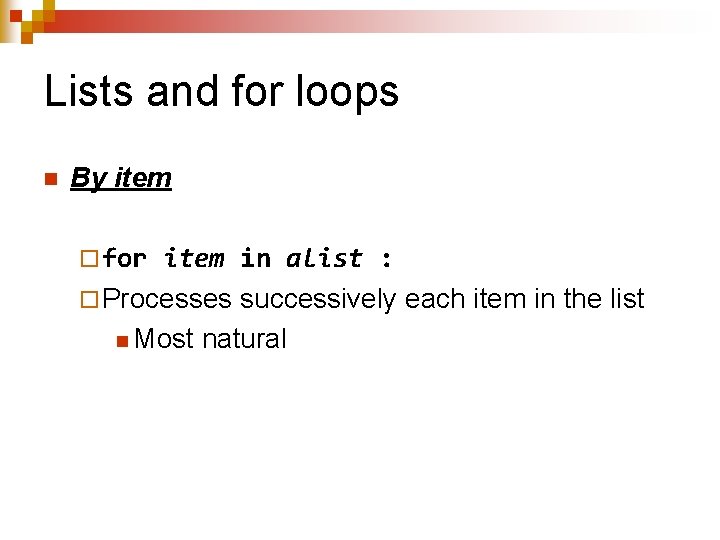
Lists and for loops n By item ¨ for item in alist : ¨ Processes successively each item in the list n Most natural
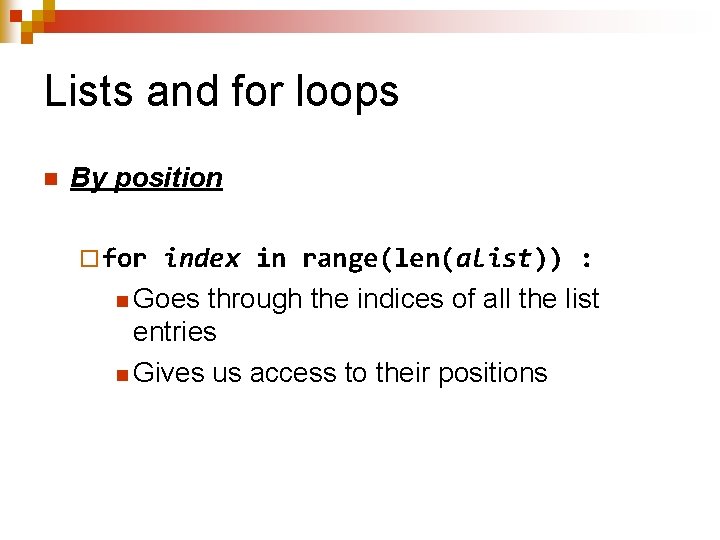
Lists and for loops n By position ¨ for index in range(len(alist)) : n Goes through the indices of all the list entries n Gives us access to their positions
![Examples names Ann Bob Alice Carol for item in names printitem Examples >>> names ['Ann', 'Bob', 'Alice', 'Carol'] >>> for item in names : print(item)](https://slidetodoc.com/presentation_image_h2/4c228184b17bf1798c3ac63675153f98/image-77.jpg)
Examples >>> names ['Ann', 'Bob', 'Alice', 'Carol'] >>> for item in names : print(item) Ann Bob Alice Carol
![Usage scores 50 80 0 90 def countzeroesalist count Usage >>> scores = [50, 80, 0, 90] >>> def countzeroes(alist) : count =](https://slidetodoc.com/presentation_image_h2/4c228184b17bf1798c3ac63675153f98/image-78.jpg)
Usage >>> scores = [50, 80, 0, 90] >>> def countzeroes(alist) : count = 0 for item in alist : if item == 0 : count += 1 return count >>> countzeroes(scores) 1
![Examples names Ann Bob Alice Carol for i in rangelennames printnamesi Ann Examples >>> names ['Ann', 'Bob', 'Alice', 'Carol'] >>> for i in range(len(names)): print(names[i]) Ann](https://slidetodoc.com/presentation_image_h2/4c228184b17bf1798c3ac63675153f98/image-79.jpg)
Examples >>> names ['Ann', 'Bob', 'Alice', 'Carol'] >>> for i in range(len(names)): print(names[i]) Ann Bob Alice Carol
![Another countzeroes function scores 50 80 0 90 def countzeroesalist Another countzeroes() function >>> scores = [50, 80, 0, 90] >>> def countzeroes(alist) :](https://slidetodoc.com/presentation_image_h2/4c228184b17bf1798c3ac63675153f98/image-80.jpg)
Another countzeroes() function >>> scores = [50, 80, 0, 90] >>> def countzeroes(alist) : count = 0 for index in range(len(scores)) : if scores[index] == 0 : count += 1 return count >>> countzeroes(scores) 1
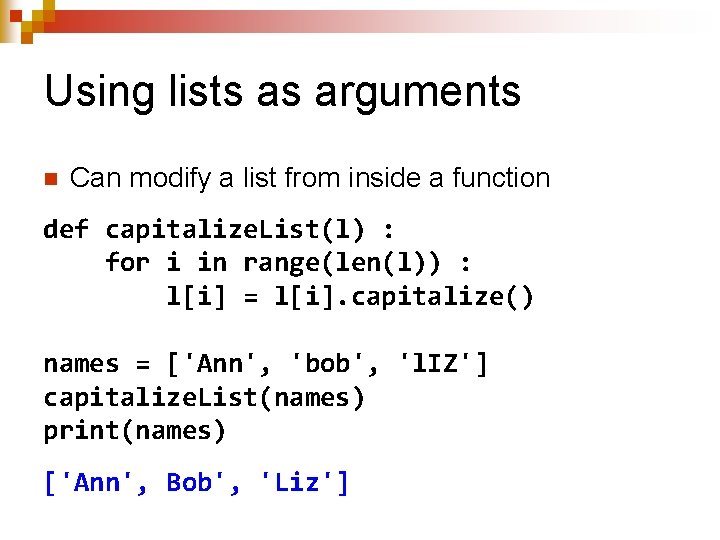
Using lists as arguments n Can modify a list from inside a function def capitalize. List(l) : for i in range(len(l)) : l[i] = l[i]. capitalize() names = ['Ann', 'bob', 'l. IZ'] capitalize. List(names) print(names) ['Ann', Bob', 'Liz']
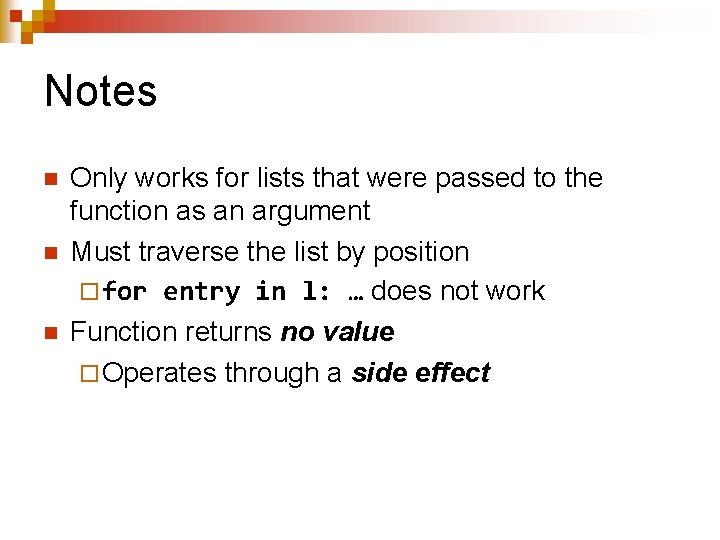
Notes n n n Only works for lists that were passed to the function as an argument Must traverse the list by position ¨ for entry in l: … does not work Function returns no value ¨ Operates through a side effect
![Functions returning a list def capitalize Listl newlist for item in Functions returning a list def capitalize. List(l) : newlist = [] for item in](https://slidetodoc.com/presentation_image_h2/4c228184b17bf1798c3ac63675153f98/image-83.jpg)
Functions returning a list def capitalize. List(l) : newlist = [] for item in l : newlist. append(item. capitalize()) return newlist names= ['ann', 'Bob', 'l. IZ'] print(capitalize. List(names)) ['Ann', Bob', 'Liz']
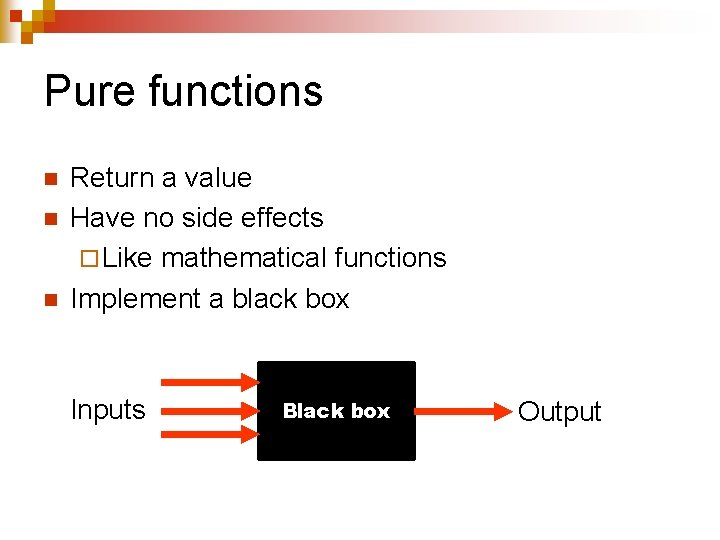
Pure functions n n n Return a value Have no side effects ¨ Like mathematical functions Implement a black box Inputs Black box Output
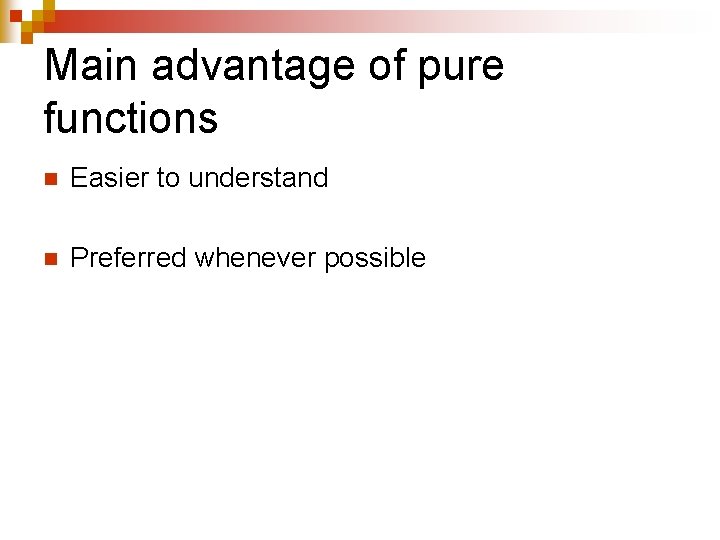
Main advantage of pure functions n Easier to understand n Preferred whenever possible
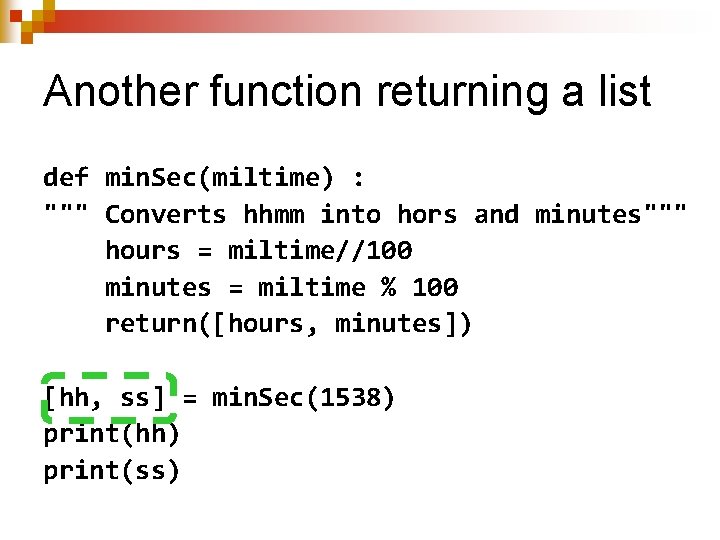
Another function returning a list def min. Sec(miltime) : """ Converts hhmm into hors and minutes""" hours = miltime//100 minutes = miltime % 100 return([hours, minutes]) [hh, ss] = min. Sec(1538) print(hh) print(ss)
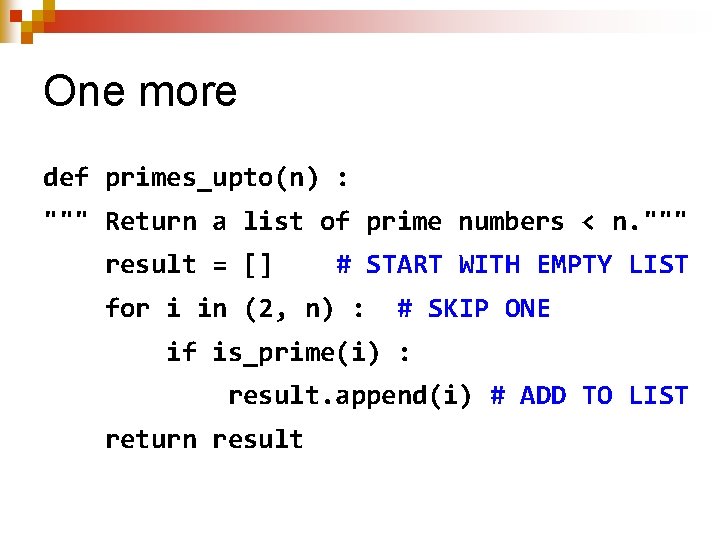
One more def primes_upto(n) : """ Return a list of prime numbers < n. """ result = [] # START WITH EMPTY LIST for i in (2, n) : # SKIP ONE if is_prime(i) : result. append(i) # ADD TO LIST return result
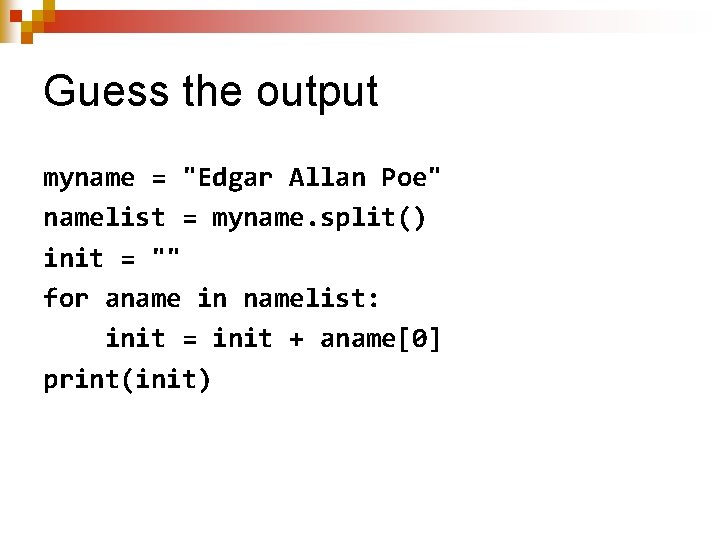
Guess the output myname = "Edgar Allan Poe" namelist = myname. split() init = "" for aname in namelist: init = init + aname[0] print(init)
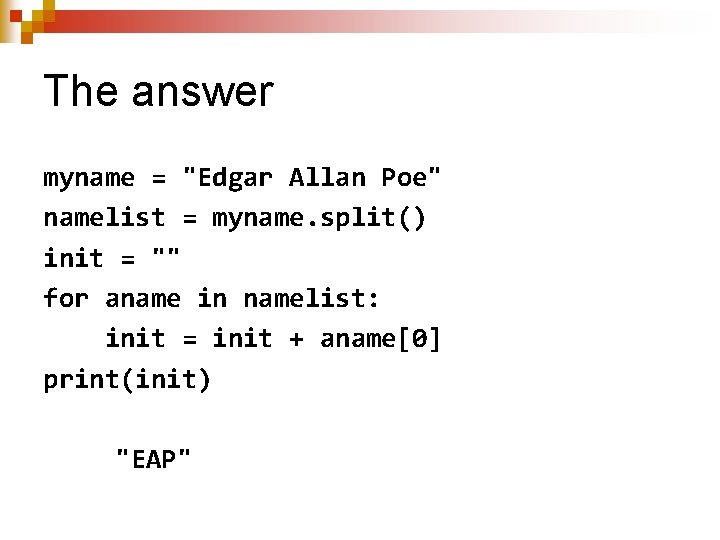
The answer myname = "Edgar Allan Poe" namelist = myname. split() init = "" for aname in namelist: init = init + aname[0] print(init) "EAP"
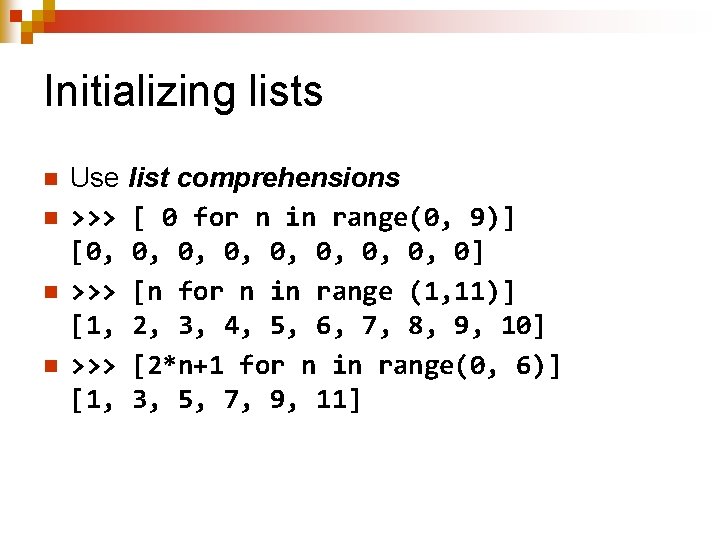
Initializing lists n n Use list comprehensions >>> [ 0 for n in range(0, 9)] [0, 0, 0] >>> [n for n in range (1, 11)] [1, 2, 3, 4, 5, 6, 7, 8, 9, 10] >>> [2*n+1 for n in range(0, 6)] [1, 3, 5, 7, 9, 11]
![Warning n The for n clause is essential n 0 in range0 10 True Warning! n The for n clause is essential n [0 in range(0, 10)] [True]](https://slidetodoc.com/presentation_image_h2/4c228184b17bf1798c3ac63675153f98/image-91.jpg)
Warning! n The for n clause is essential n [0 in range(0, 10)] [True] ¨ Because 0 is in range(0, 10)
![More comprehensions c for c in Cougars C o u g More comprehensions >>> [ c for c in 'Cougars'] [ 'C', 'o', 'u', 'g',](https://slidetodoc.com/presentation_image_h2/4c228184b17bf1798c3ac63675153f98/image-92.jpg)
More comprehensions >>> [ c for c in 'Cougars'] [ 'C', 'o', 'u', 'g', 'a', 'r', 's'] >>> names = ['Ann', 'bob', 'liz'] >>> new = [n. capitalize() for n in names] >>> new ['Alice', 'Bob', 'Liz'] >>> names ['Alice', 'bob', 'liz']
![More comprehensions 1 first 5 n for n in range1 6 first More comprehensions >>> [1, first 5 = [n for n in range(1, 6)] first](https://slidetodoc.com/presentation_image_h2/4c228184b17bf1798c3ac63675153f98/image-93.jpg)
More comprehensions >>> [1, first 5 = [n for n in range(1, 6)] first 5 2, 3, 4, 5] first 5 squares = [n*n for n in first 5] 4, 9, 16, 25]
![An equivalence nn for n in range1 6 1 4 9 16 25 is An equivalence [n*n for n in range(1, 6)] [1, 4, 9, 16, 25] is](https://slidetodoc.com/presentation_image_h2/4c228184b17bf1798c3ac63675153f98/image-94.jpg)
An equivalence [n*n for n in range(1, 6)] [1, 4, 9, 16, 25] is same as a = [ ] for n in range(1, 6) : a. append(n*n)
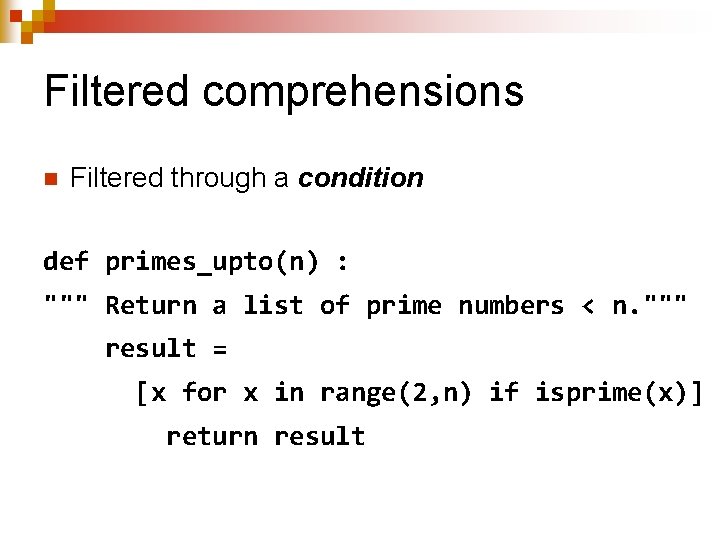
Filtered comprehensions n Filtered through a condition def primes_upto(n) : """ Return a list of prime numbers < n. """ result = [x for x in range(2, n) if isprime(x)] return result
![Filtered comprehensions a 11 22 33 44 55 b Filtered comprehensions >>> a = [11, 22, 33, 44, 55] >>> b = [](https://slidetodoc.com/presentation_image_h2/4c228184b17bf1798c3ac63675153f98/image-96.jpg)
Filtered comprehensions >>> a = [11, 22, 33, 44, 55] >>> b = [ n for n in a if n%2 == 0] >>> b [22, 44] >>> c = [n//11 for n in a if n > 20] >>> c [2, 3, 4, 5] A very powerful tool !
![More filtered comprehensions s Ann CS Bob CE Liz CS x0 More filtered comprehensions >>> s = [['Ann', 'CS'], ['Bob', 'CE'], ['Liz', 'CS']] >>> [x[0]](https://slidetodoc.com/presentation_image_h2/4c228184b17bf1798c3ac63675153f98/image-97.jpg)
More filtered comprehensions >>> s = [['Ann', 'CS'], ['Bob', 'CE'], ['Liz', 'CS']] >>> [x[0] for x in s if x[1] =='CS'] ['Ann', 'Liz'] >>> sum([1 for _ in s if _[1] =='CS']) 2
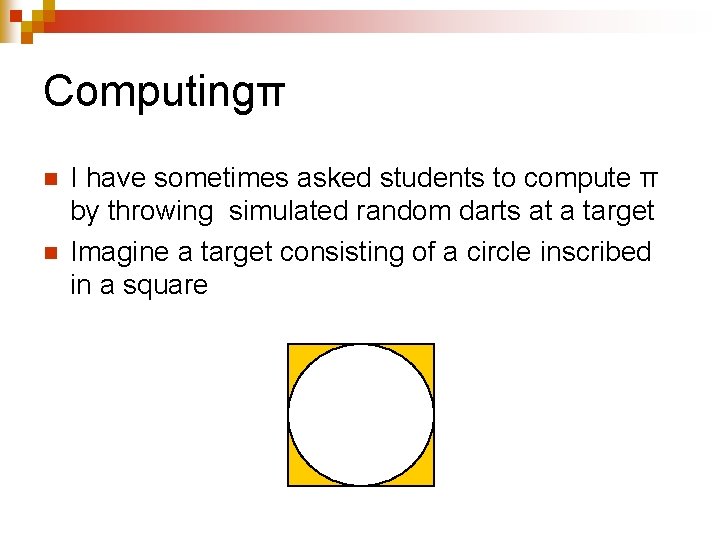
Computingπ n n I have sometimes asked students to compute π by throwing simulated random darts at a target Imagine a target consisting of a circle inscribed in a square
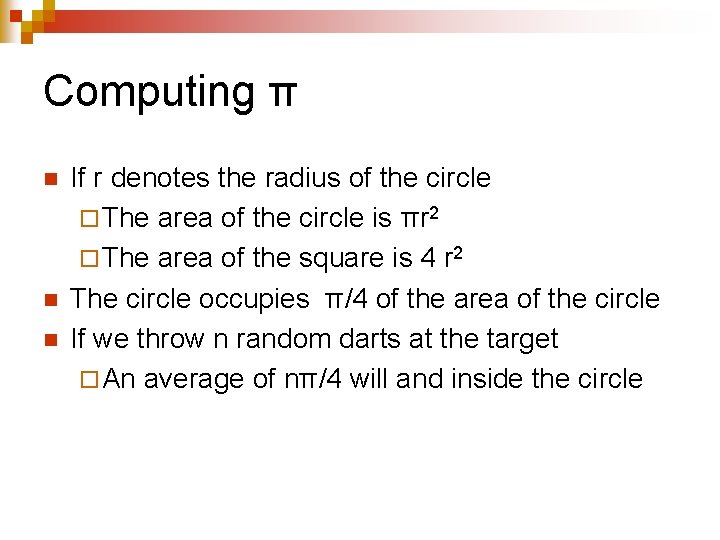
Computing π n n n If r denotes the radius of the circle ¨ The area of the circle is πr 2 ¨ The area of the square is 4 r 2 The circle occupies π/4 of the area of the circle If we throw n random darts at the target ¨ An average of nπ/4 will and inside the circle
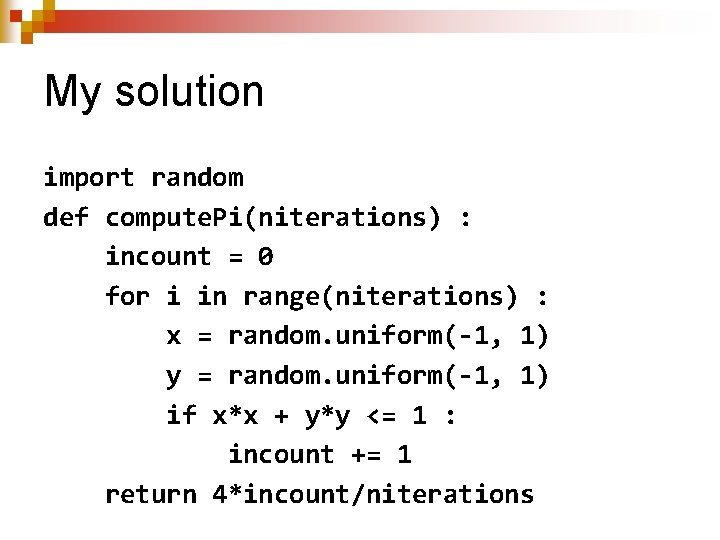
My solution import random def compute. Pi(niterations) : incount = 0 for i in range(niterations) : x = random. uniform(-1, 1) y = random. uniform(-1, 1) if x*x + y*y <= 1 : incount += 1 return 4*incount/niterations
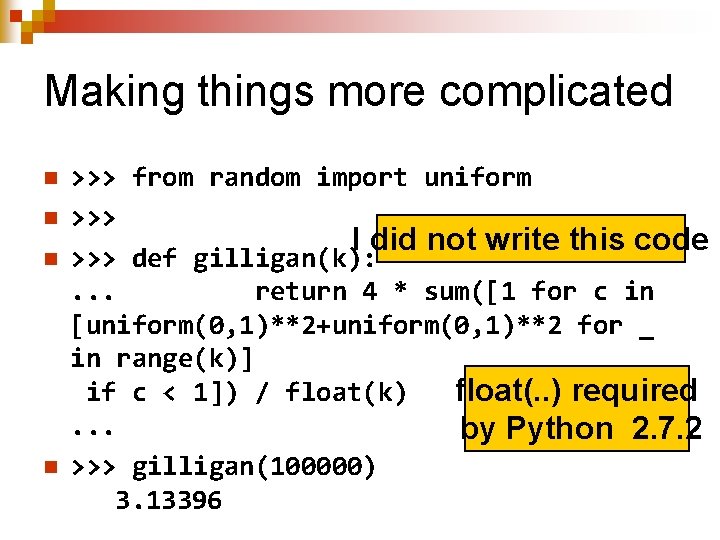
Making things more complicated n n >>> from random import uniform >>> I did not write this code >>> def gilligan(k): . . . return 4 * sum([1 for c in [uniform(0, 1)**2+uniform(0, 1)**2 for _ in range(k)] if c < 1]) / float(k) float(. . ) required. . . by Python 2. 7. 2 >>> gilligan(100000) 3. 13396
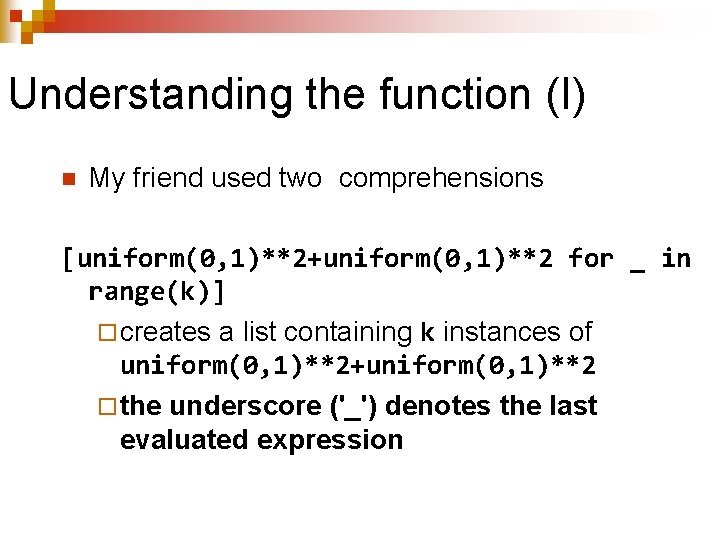
Understanding the function (I) n My friend used two comprehensions [uniform(0, 1)**2+uniform(0, 1)**2 for _ in range(k)] ¨ creates a list containing k instances of uniform(0, 1)**2+uniform(0, 1)**2 ¨ the underscore ('_') denotes the last evaluated expression
![Understanding the function II 1 for c in if c 1 Understanding the function (II) [1 for c in […] if c < 1] ¨](https://slidetodoc.com/presentation_image_h2/4c228184b17bf1798c3ac63675153f98/image-103.jpg)
Understanding the function (II) [1 for c in […] if c < 1] ¨ creates a list containing a 1 for each value in c such that c < 1 ¨ each entry of the new list represents one dart that felt into the circle
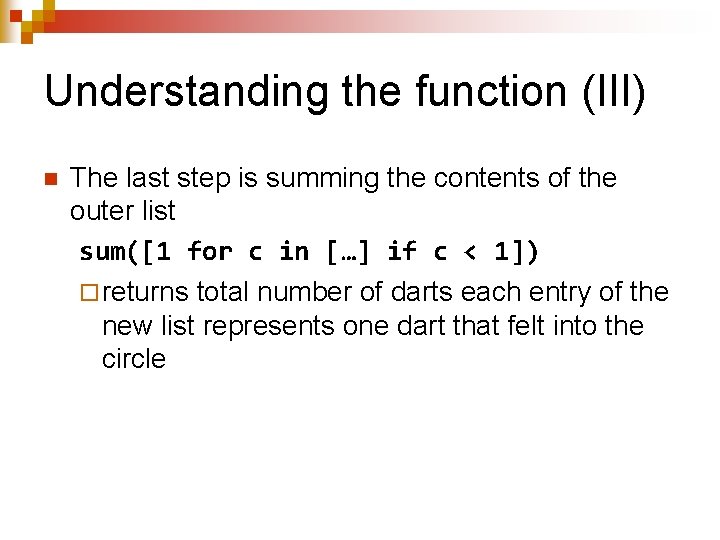
Understanding the function (III) n The last step is summing the contents of the outer list sum([1 for c in […] if c < 1]) ¨ returns total number of darts each entry of the new list represents one dart that felt into the circle
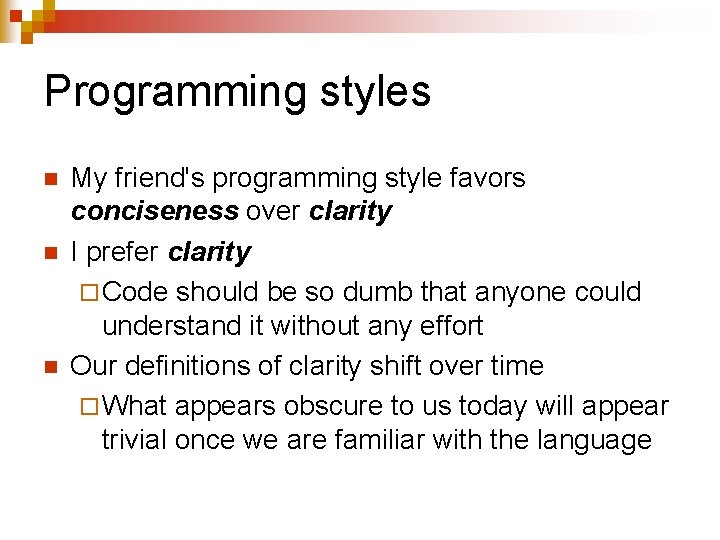
Programming styles n n n My friend's programming style favors conciseness over clarity I prefer clarity ¨ Code should be so dumb that anyone could understand it without any effort Our definitions of clarity shift over time ¨ What appears obscure to us today will appear trivial once we are familiar with the language
![Nested lists or lists of lists nested Ann 90 Bob 84 Nested lists or lists of lists >>> nested = [['Ann', 90], ['Bob', 84]] >>>](https://slidetodoc.com/presentation_image_h2/4c228184b17bf1798c3ac63675153f98/image-106.jpg)
Nested lists or lists of lists >>> nested = [['Ann', 90], ['Bob', 84]] >>> innerlist = nested[1] >>> innerlist ['Bob', 84] >>> innerlist[0] 'Bob' >>> nested[1][0] 'Bob'
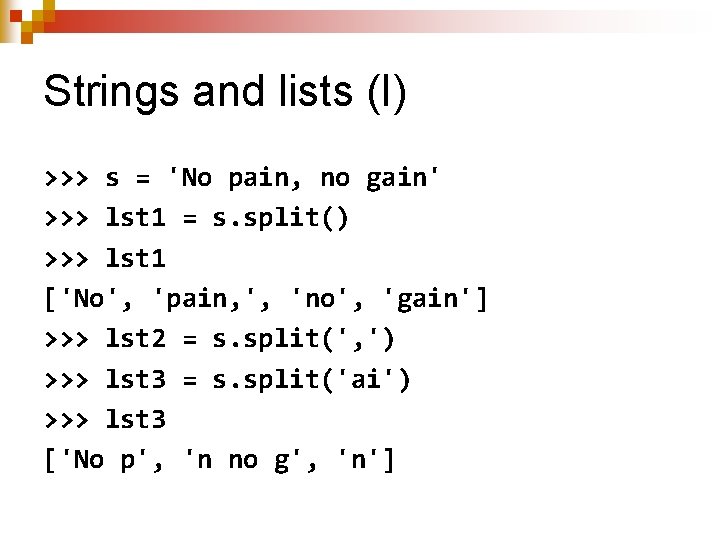
Strings and lists (I) >>> s = 'No pain, no gain' >>> lst 1 = s. split() >>> lst 1 ['No', 'pain, ', 'no', 'gain'] >>> lst 2 = s. split(', ') >>> lst 3 = s. split('ai') >>> lst 3 ['No p', 'n no g', 'n']
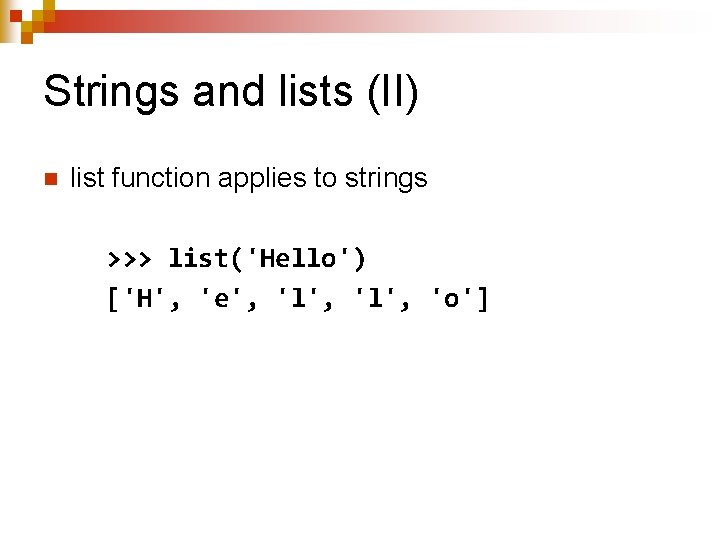
Strings and lists (II) n list function applies to strings >>> list('Hello') ['H', 'e', 'l', 'o']
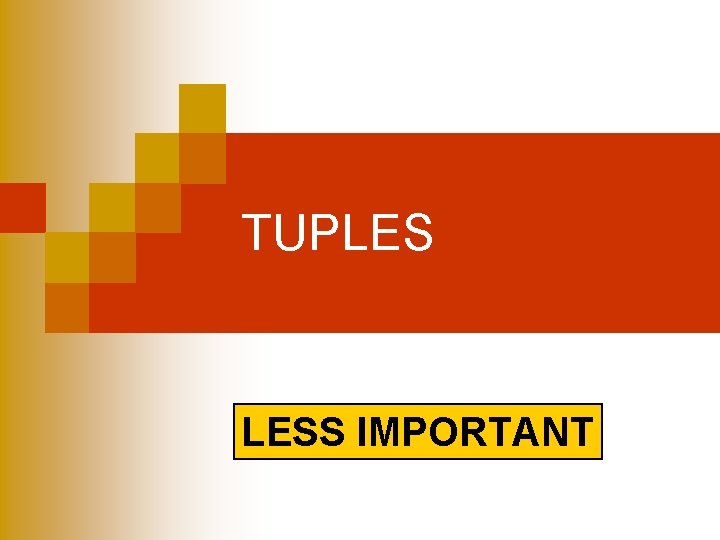
TUPLES LESS IMPORTANT
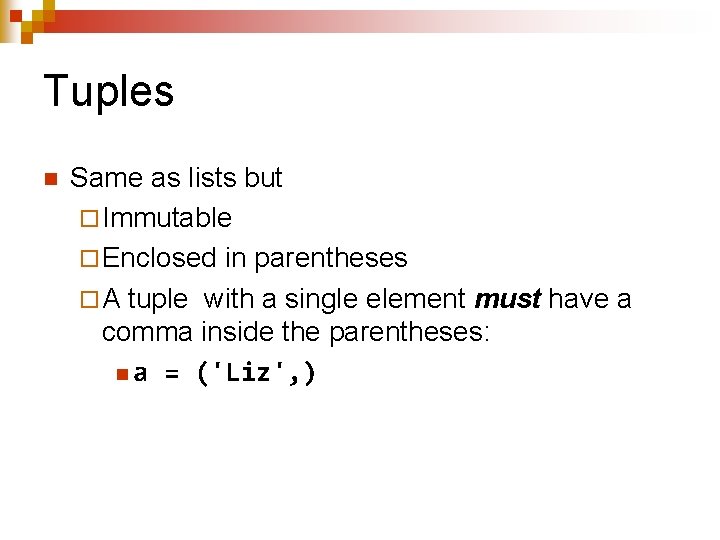
Tuples n Same as lists but ¨ Immutable ¨ Enclosed in parentheses ¨ A tuple with a single element must have a comma inside the parentheses: n a = ('Liz', )
![Examples mytuple Ann Bob 33 mytuple0 Ann mytuple1 33 Examples >>> mytuple = ('Ann', 'Bob', 33) >>> mytuple[0] 'Ann' >>> mytuple[-1] 33 >>>](https://slidetodoc.com/presentation_image_h2/4c228184b17bf1798c3ac63675153f98/image-111.jpg)
Examples >>> mytuple = ('Ann', 'Bob', 33) >>> mytuple[0] 'Ann' >>> mytuple[-1] 33 >>> mytuple[0: 1] ('Ann', ) The comma is required!
![Why n No confusion possible between Ann and Ann n Ann is a perfectly Why? n No confusion possible between ['Ann'] and 'Ann' n ('Ann') is a perfectly](https://slidetodoc.com/presentation_image_h2/4c228184b17bf1798c3ac63675153f98/image-112.jpg)
Why? n No confusion possible between ['Ann'] and 'Ann' n ('Ann') is a perfectly acceptable expression ¨ ('Ann') without the comma is the string 'Ann' ¨ ('Ann', ) with the comma is a tuple containing the string 'Ann' n Sole dirty trick played on us by tuples!
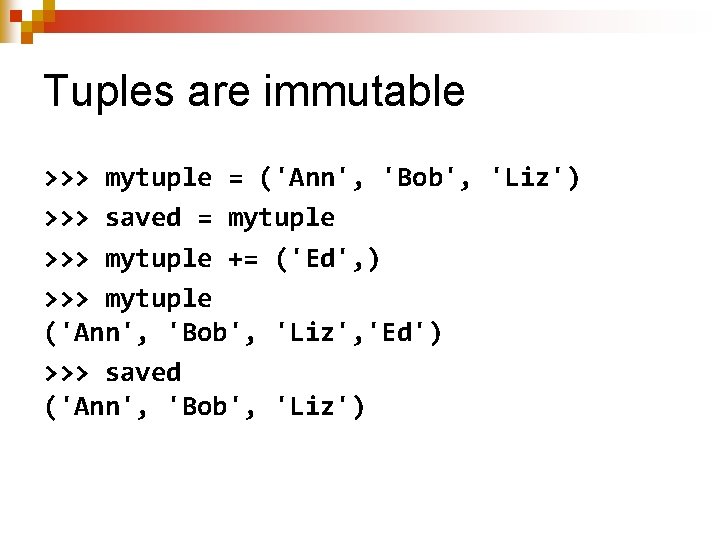
Tuples are immutable >>> mytuple = ('Ann', 'Bob', 'Liz') >>> saved = mytuple >>> mytuple += ('Ed', ) >>> mytuple ('Ann', 'Bob', 'Liz', 'Ed') >>> saved ('Ann', 'Bob', 'Liz')
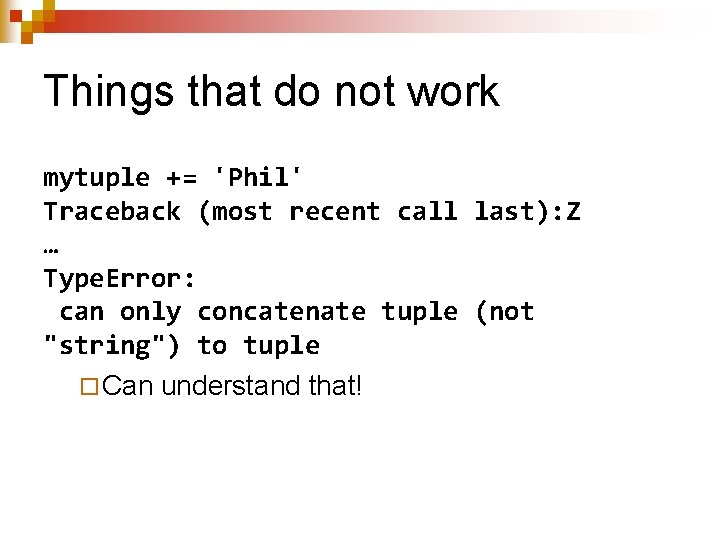
Things that do not work mytuple += 'Phil' Traceback (most recent call last): Z … Type. Error: can only concatenate tuple (not "string") to tuple ¨ Can understand that!
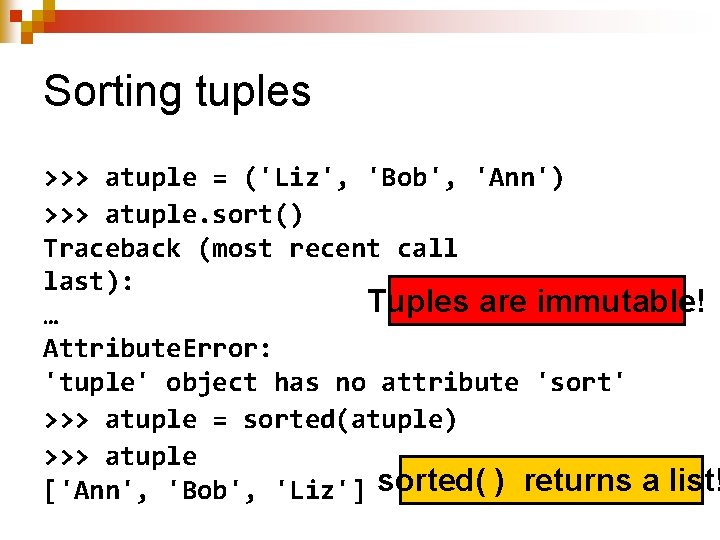
Sorting tuples >>> atuple = ('Liz', 'Bob', 'Ann') >>> atuple. sort() Traceback (most recent call last): Tuples are immutable! … Attribute. Error: 'tuple' object has no attribute 'sort' >>> atuple = sorted(atuple) >>> atuple ['Ann', 'Bob', 'Liz'] sorted( ) returns a list!
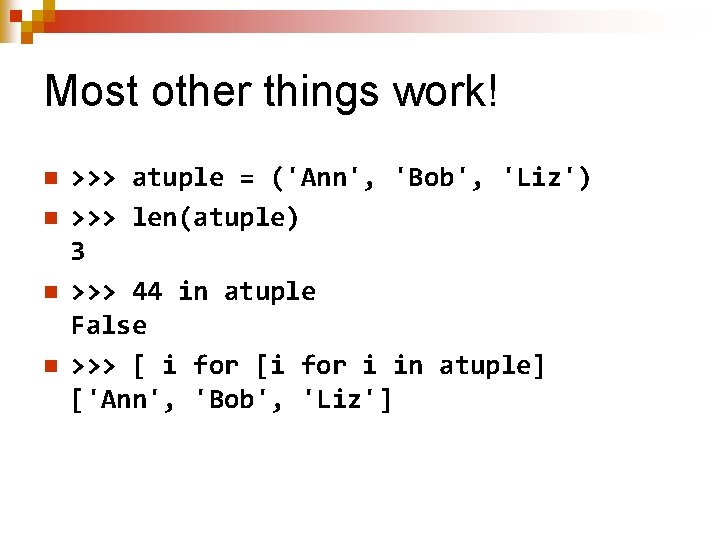
Most other things work! n n >>> atuple = ('Ann', 'Bob', 'Liz') >>> len(atuple) 3 >>> 44 in atuple False >>> [ i for [i for i in atuple] ['Ann', 'Bob', 'Liz']
![The reverse does not work alist Ann Bob Liz i for The reverse does not work >>> alist = ['Ann', 'Bob', 'Liz'] >>> (i for](https://slidetodoc.com/presentation_image_h2/4c228184b17bf1798c3ac63675153f98/image-117.jpg)
The reverse does not work >>> alist = ['Ann', 'Bob', 'Liz'] >>> (i for i in alist) <generator object <genexpr> at 0 x 02855 DA 0> ¨ Does not work!
![Converting sequences into tuples alist Ann Bob Liz atuple tuplealist Converting sequences into tuples >>> alist = ['Ann', 'Bob', 'Liz'] >>> atuple = tuple(alist)](https://slidetodoc.com/presentation_image_h2/4c228184b17bf1798c3ac63675153f98/image-118.jpg)
Converting sequences into tuples >>> alist = ['Ann', 'Bob', 'Liz'] >>> atuple = tuple(alist) >>> atuple ('Ann', 'Bob', 'Liz') >>> newtuple = tuple('Hello!') >>> newtuple ('H', 'e', 'l', 'o', '!')
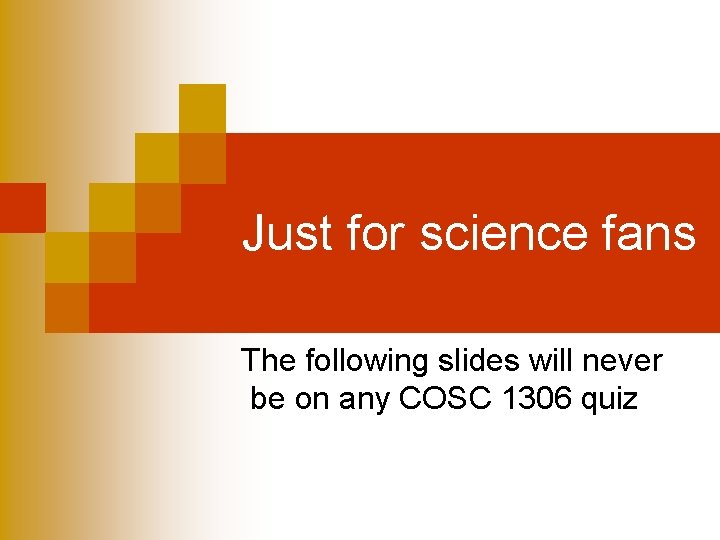
Just for science fans The following slides will never be on any COSC 1306 quiz
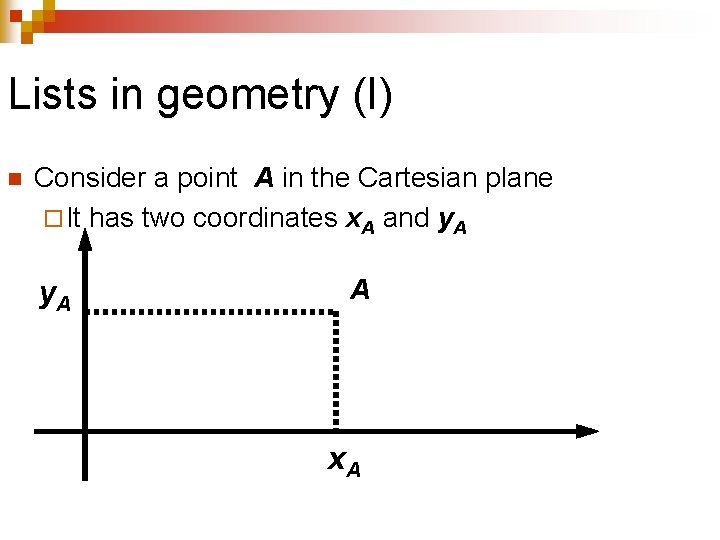
Lists in geometry (I) n Consider a point A in the Cartesian plane ¨ It has two coordinates x. A and y. A A x. A
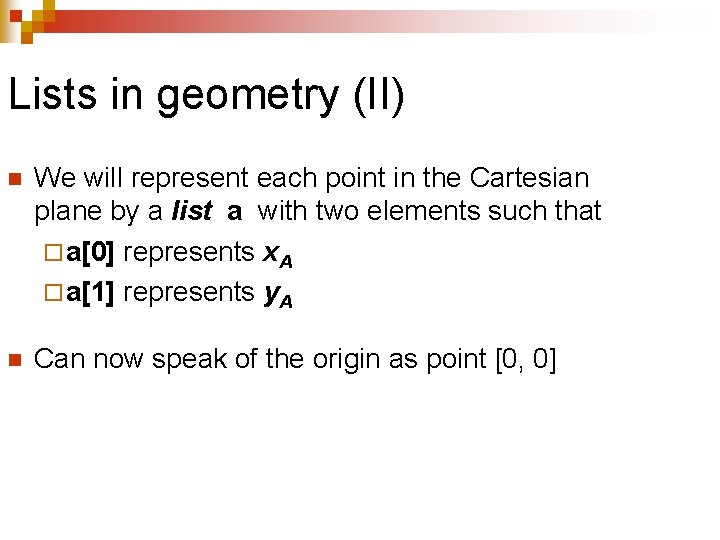
Lists in geometry (II) n We will represent each point in the Cartesian plane by a list a with two elements such that ¨ a[0] represents x. A ¨ a[1] represents y. A n Can now speak of the origin as point [0, 0]
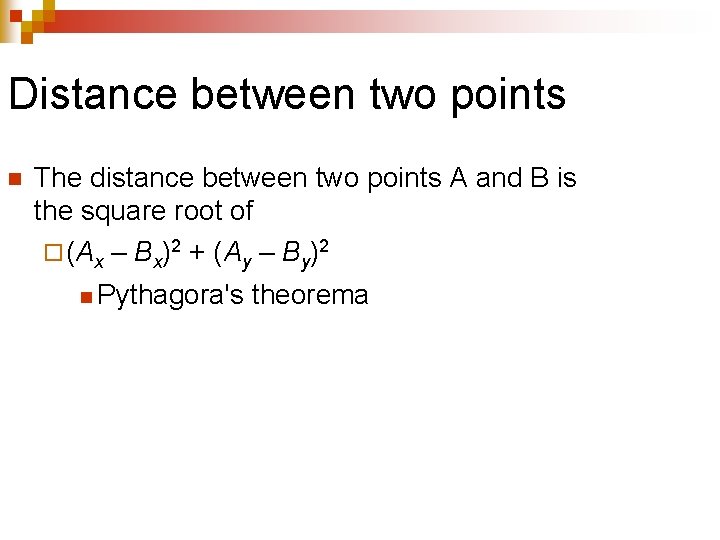
Distance between two points n The distance between two points A and B is the square root of ¨ (Ax – Bx)2 + (Ay – By)2 n Pythagora's theorema
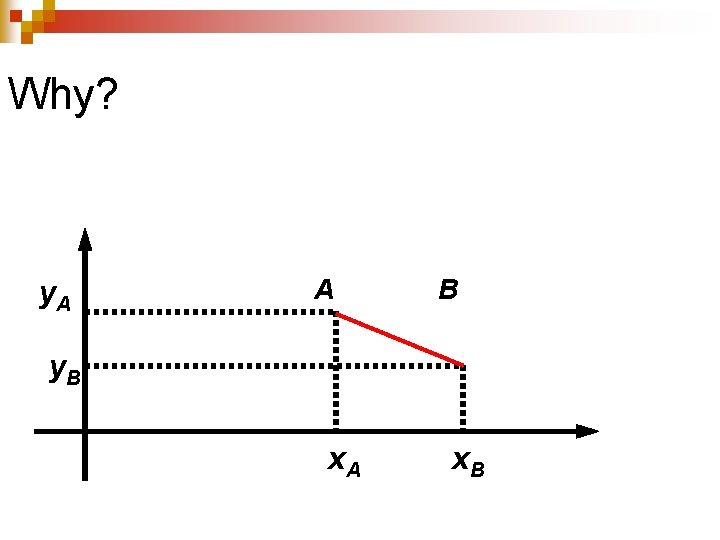
Why? y. A A B y. B x. A x. B
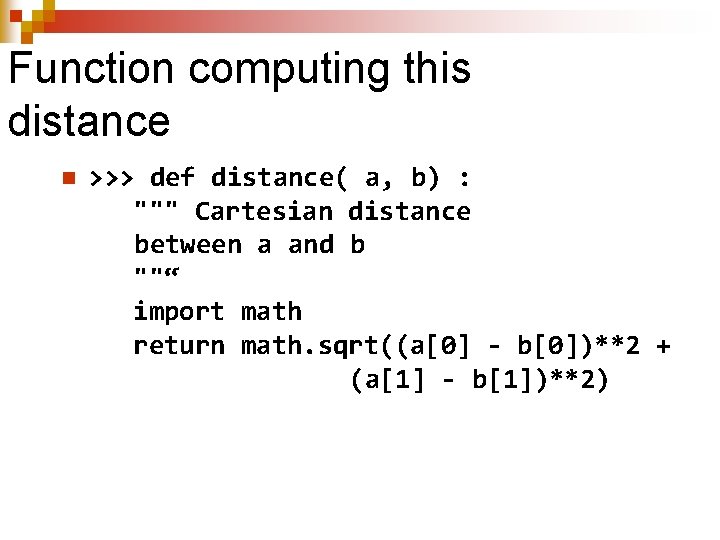
Function computing this distance n >>> def distance( a, b) : """ Cartesian distance between a and b ""“ import math return math. sqrt((a[0] - b[0])**2 + (a[1] - b[1])**2)
![Function computing this distance n n origin 0 0 a Function computing this distance n n >>> origin = [0, 0] >>> a =](https://slidetodoc.com/presentation_image_h2/4c228184b17bf1798c3ac63675153f98/image-125.jpg)
Function computing this distance n n >>> origin = [0, 0] >>> a = [1, 1] >>> distance(origin, a) 1. 4142135623730951 >>>
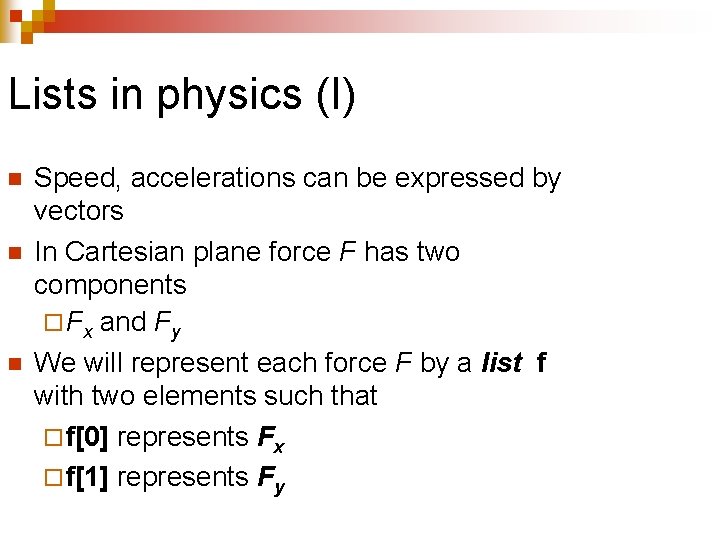
Lists in physics (I) n n n Speed, accelerations can be expressed by vectors In Cartesian plane force F has two components ¨ Fx and Fy We will represent each force F by a list f with two elements such that ¨ f[0] represents Fx ¨ f[1] represents Fy
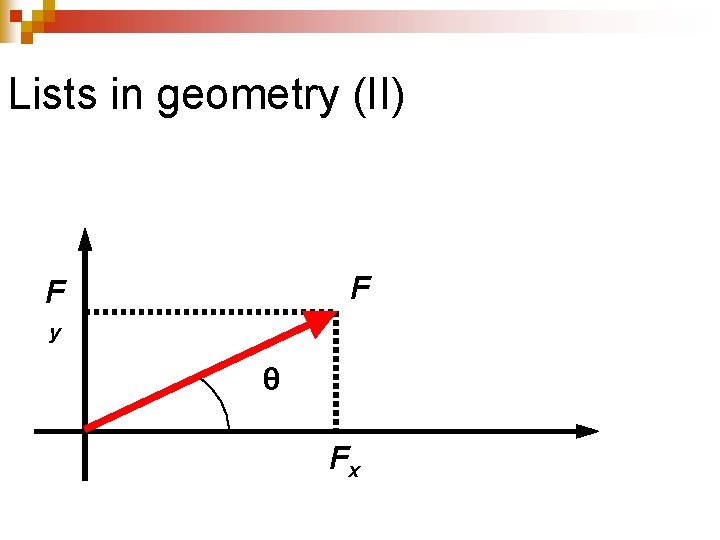
Lists in geometry (II) F F y θ Fx
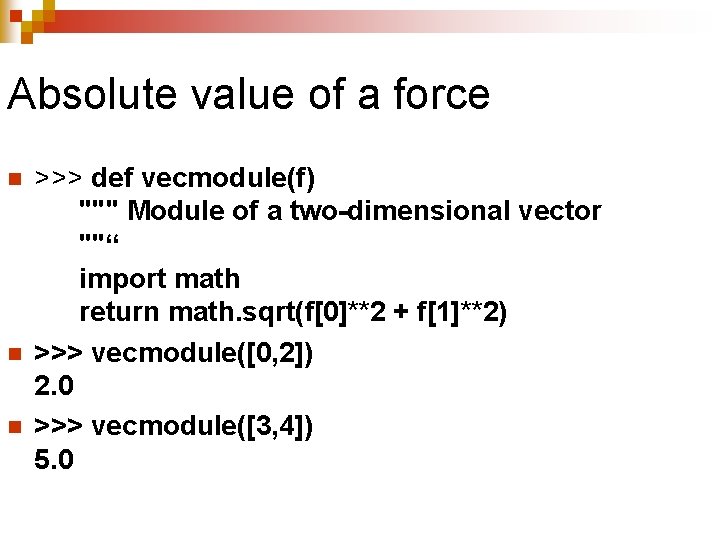
Absolute value of a force n n n >>> def vecmodule(f) """ Module of a two-dimensional vector ""“ import math return math. sqrt(f[0]**2 + f[1]**2) >>> vecmodule([0, 2]) 2. 0 >>> vecmodule([3, 4]) 5. 0
![Adding two vectors I n 0 2 0 3 0 2 0 3 Adding two vectors (I) n [0, 2] + [0, 3] [0, 2, 0, 3]](https://slidetodoc.com/presentation_image_h2/4c228184b17bf1798c3ac63675153f98/image-129.jpg)
Adding two vectors (I) n [0, 2] + [0, 3] [0, 2, 0, 3] ¨ Not what we want ¨ + operator concatenates lists
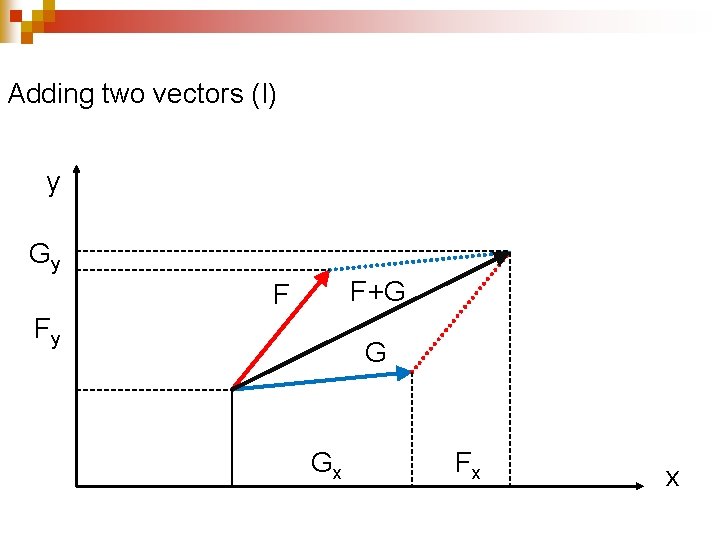
Adding two vectors (I) y Gy F+G F Fy G Gx Fx x
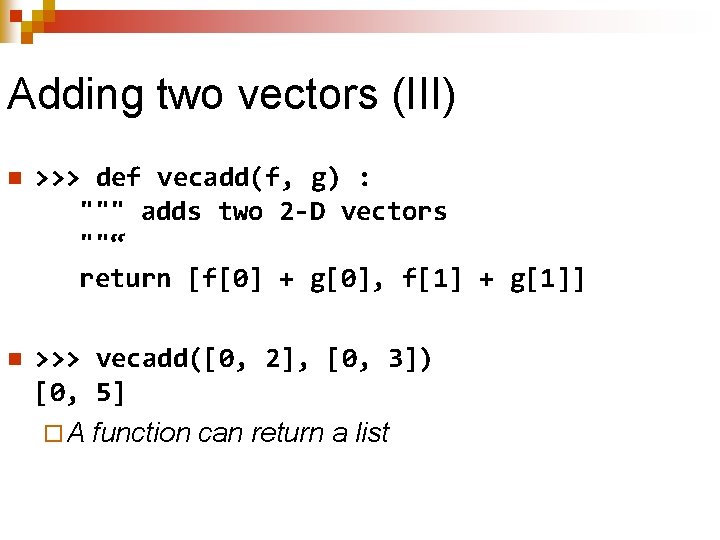
Adding two vectors (III) n >>> def vecadd(f, g) : """ adds two 2 -D vectors ""“ return [f[0] + g[0], f[1] + g[1]] n >>> vecadd([0, 2], [0, 3]) [0, 5] ¨ A function can return a list
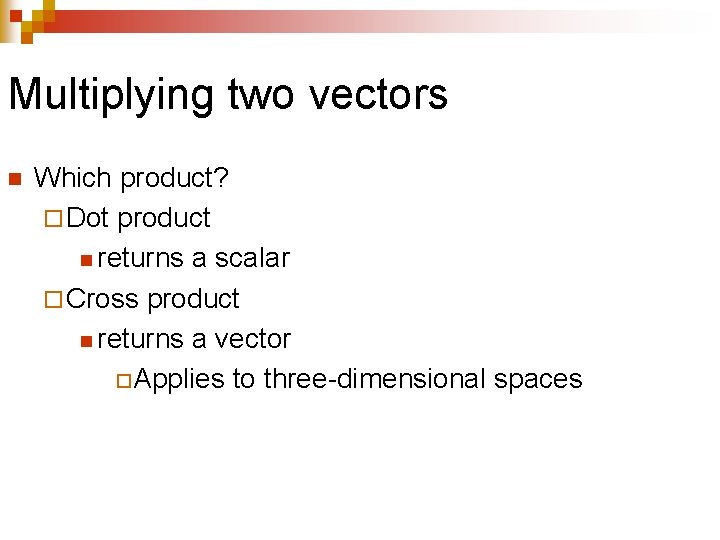
Multiplying two vectors n Which product? ¨ Dot product n returns a scalar ¨ Cross product n returns a vector ¨Applies to three-dimensional spaces
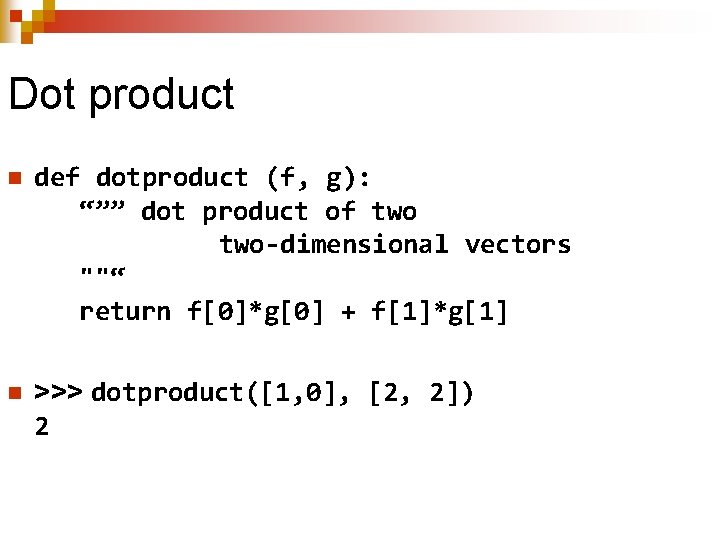
Dot product n def dotproduct (f, g): “”” dot product of two-dimensional vectors ""“ return f[0]*g[0] + f[1]*g[1] n >>> dotproduct([1, 0], [2, 2]) 2
![List of lists I n n a 1 2 3 1 List of lists (I) n n >>> a = [[1, 2], [3, 1]] >>>](https://slidetodoc.com/presentation_image_h2/4c228184b17bf1798c3ac63675153f98/image-134.jpg)
List of lists (I) n n >>> a = [[1, 2], [3, 1]] >>> a[0] [1, 2] >>> a[1][1] 1
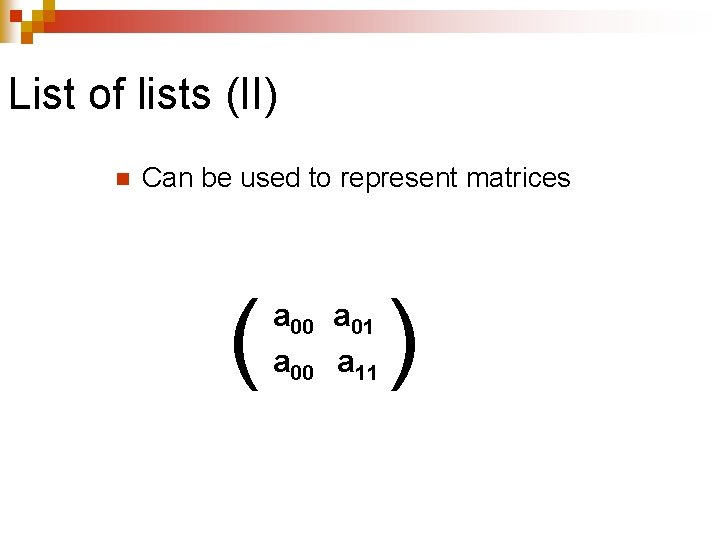
List of lists (II) n Can be used to represent matrices ( a 00 a 01 a 00 a 11 )