UNIX JehanFranois Pris jfparisuh edu Why UNIX First
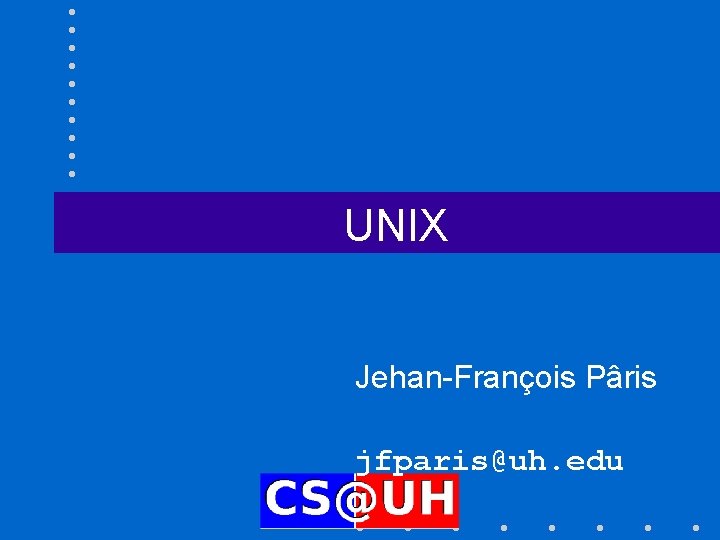
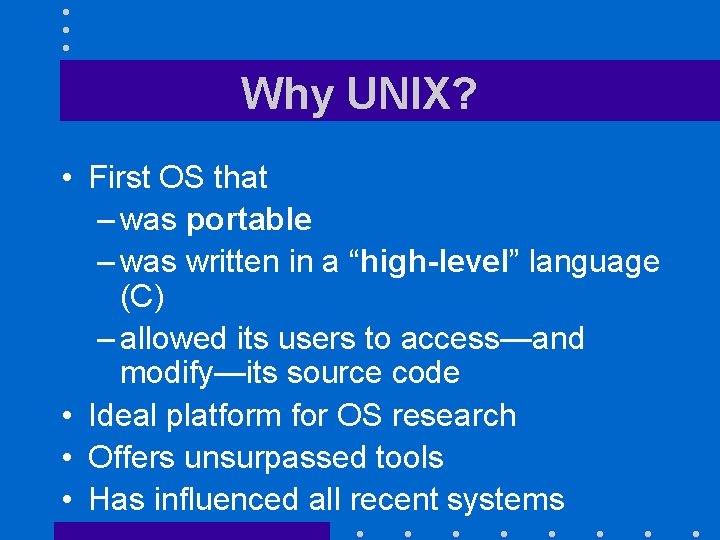
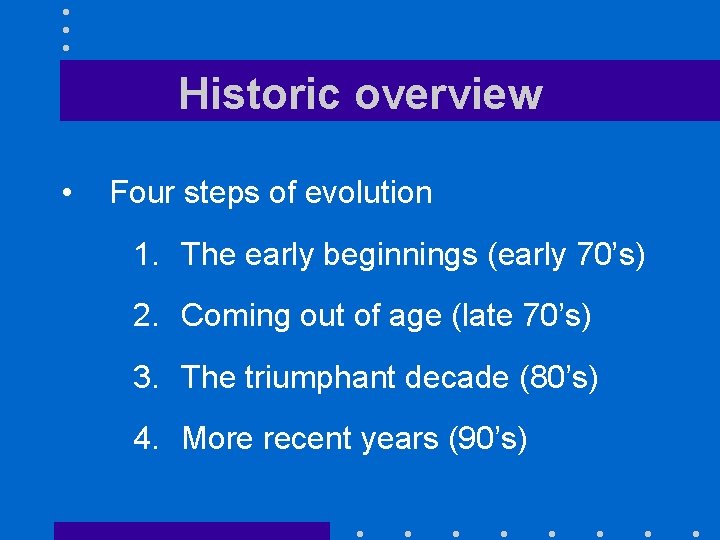
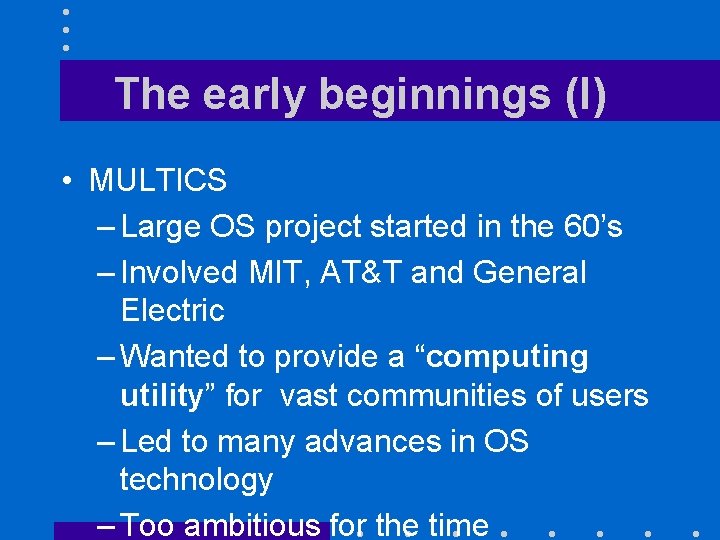
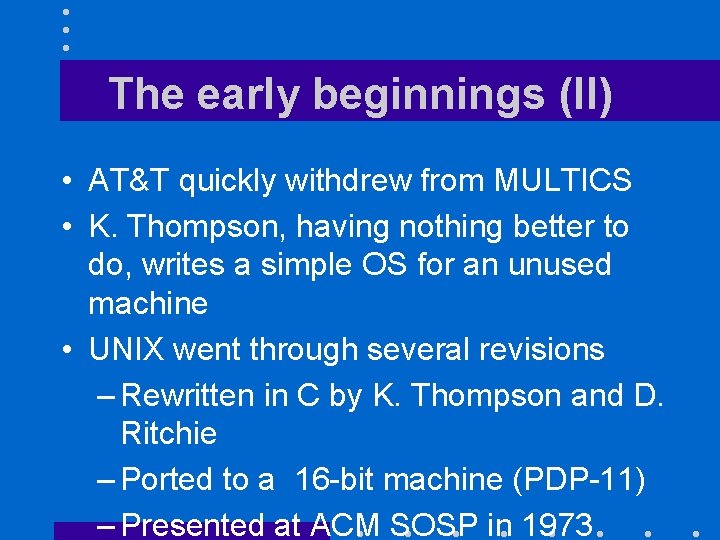
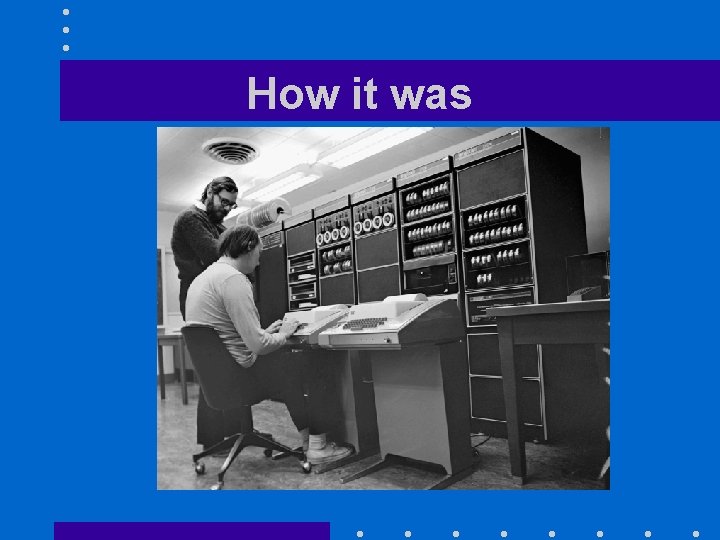
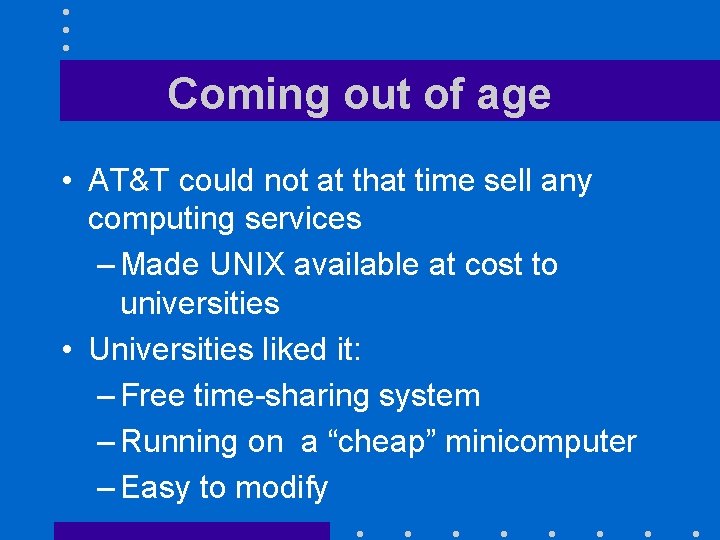
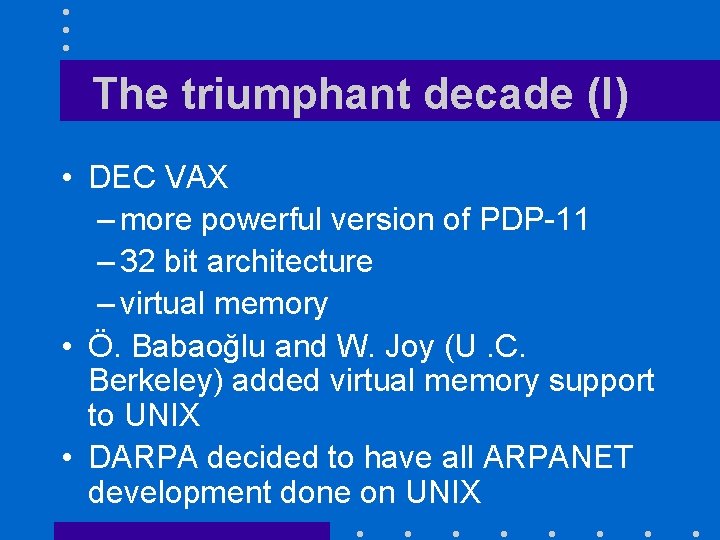
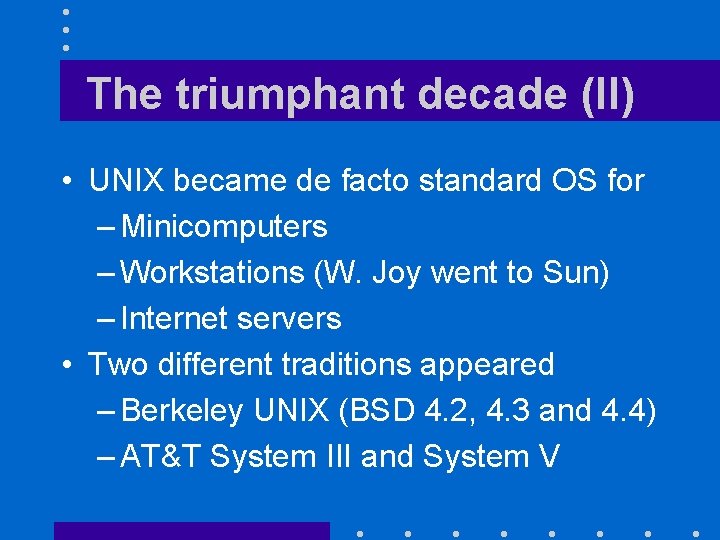
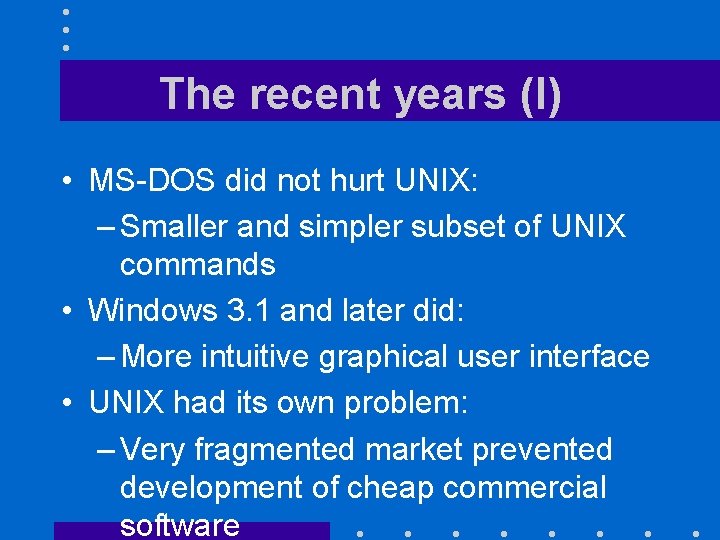
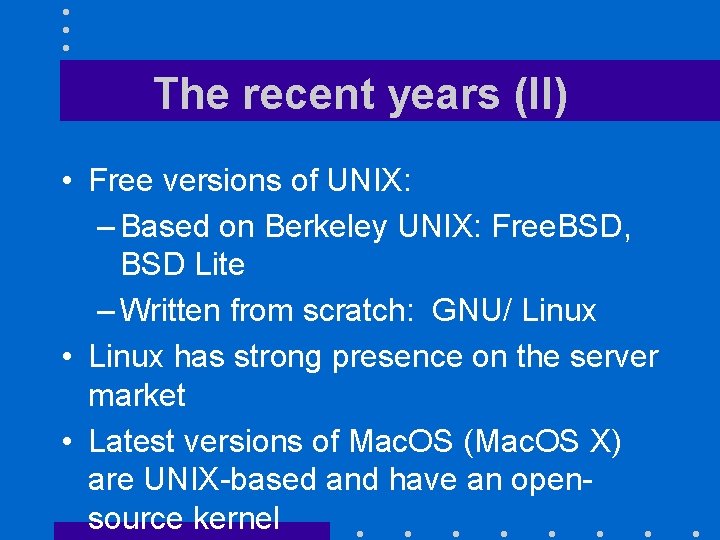
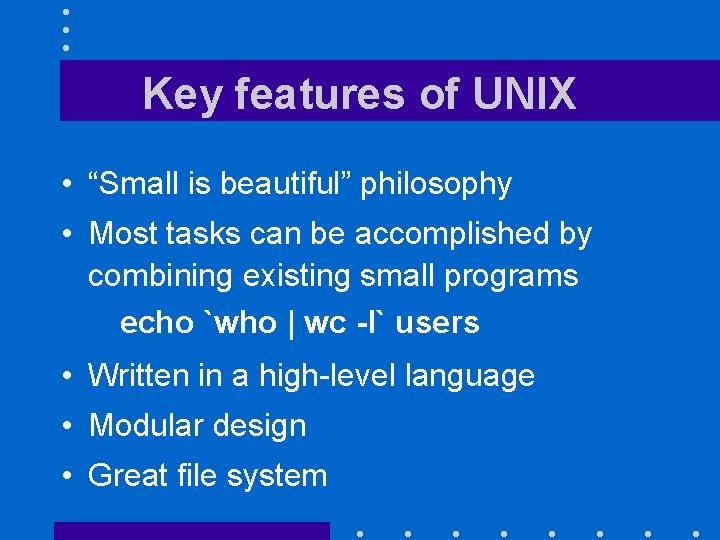
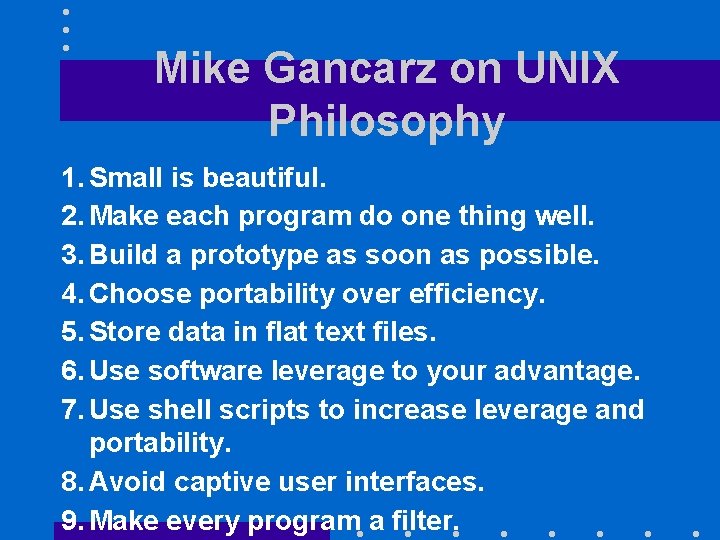
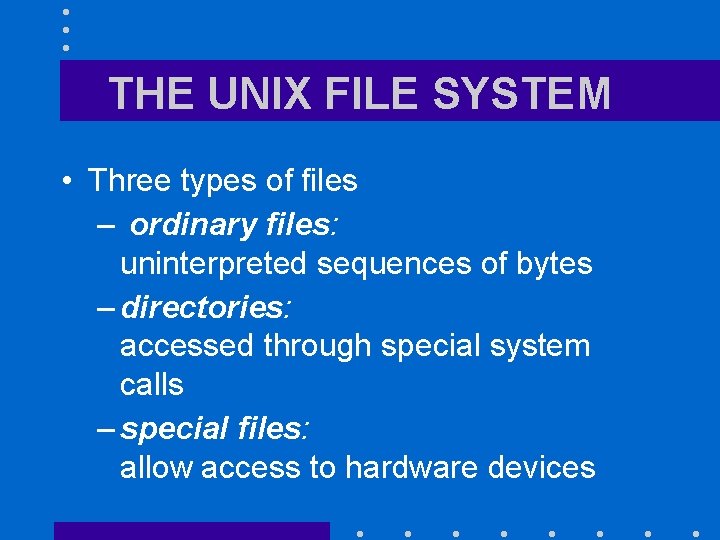
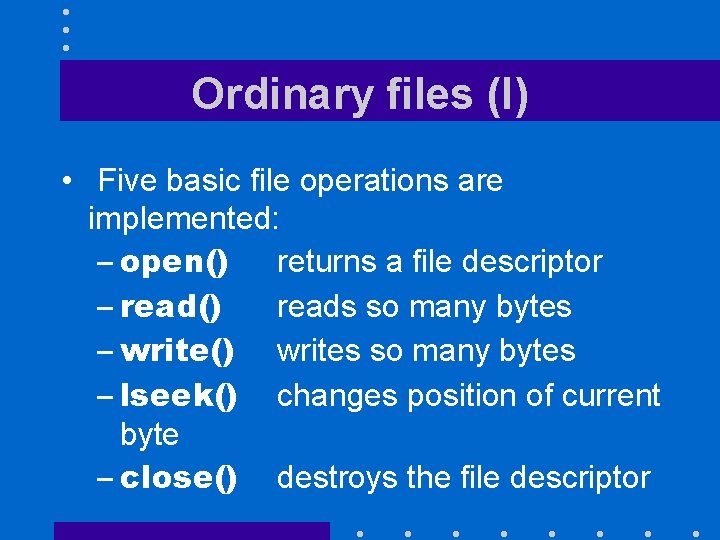
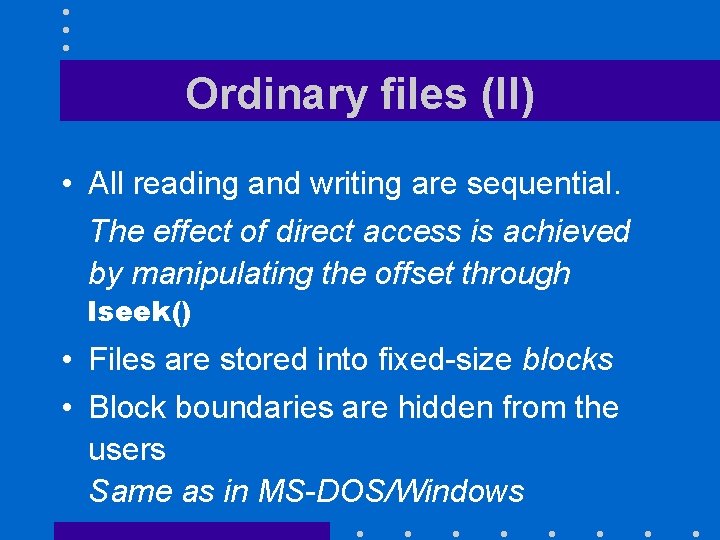
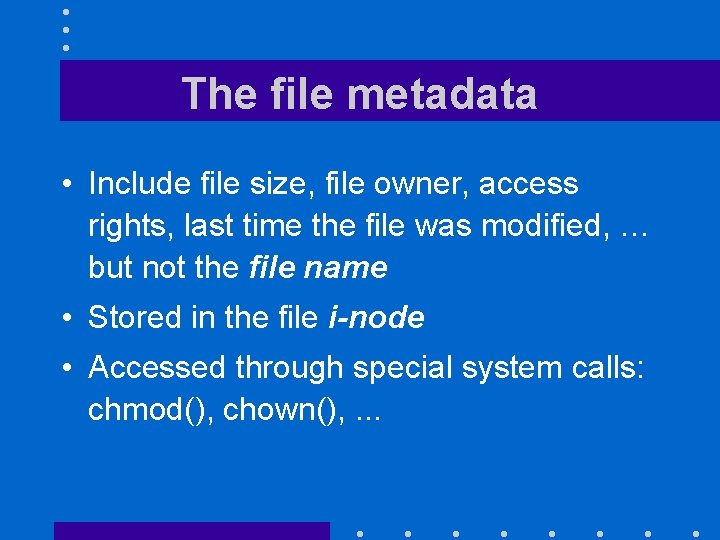
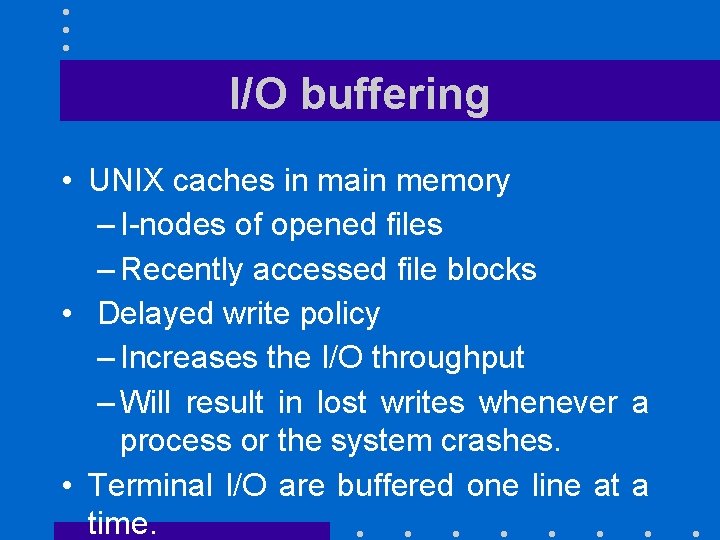
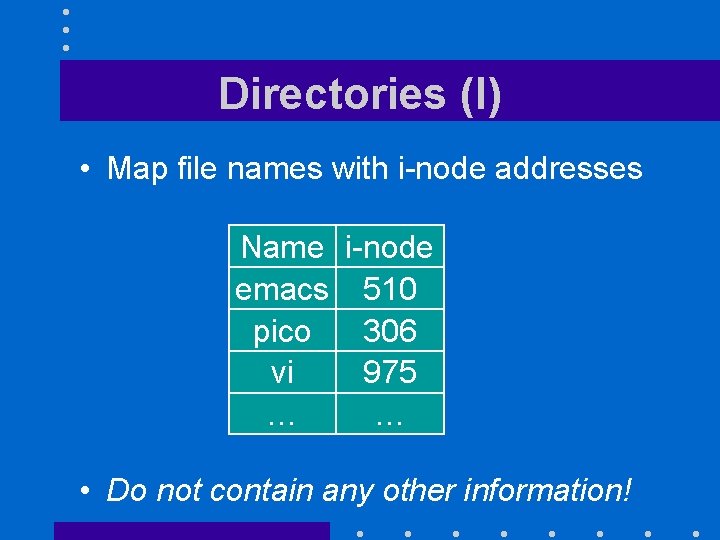
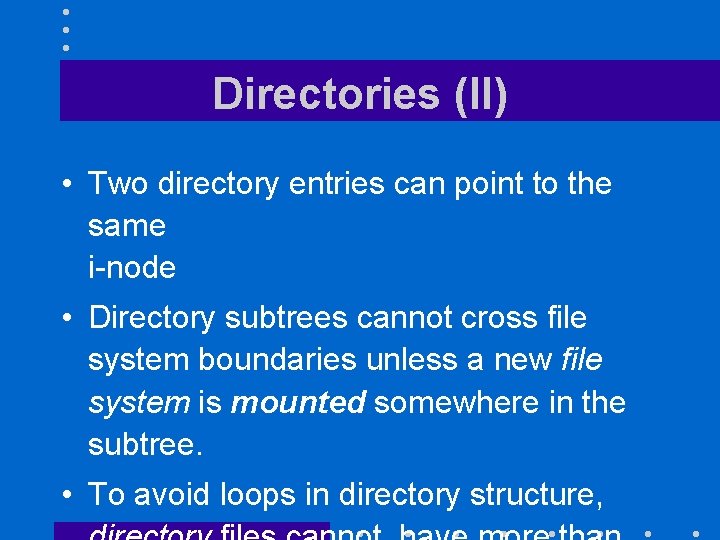
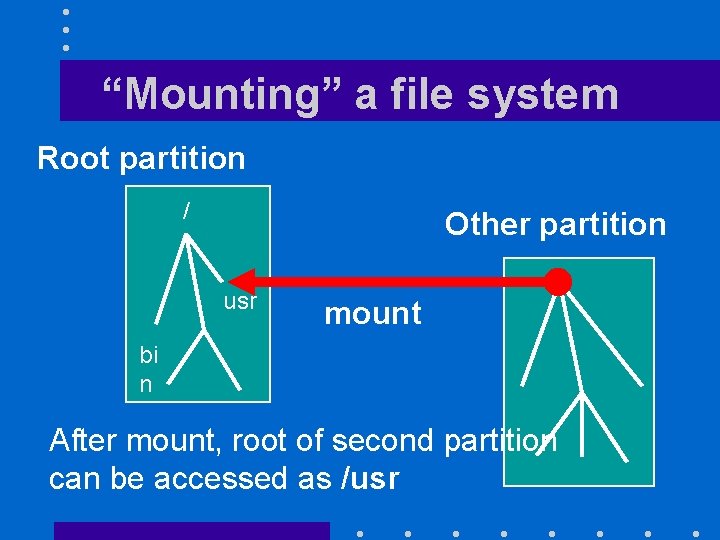
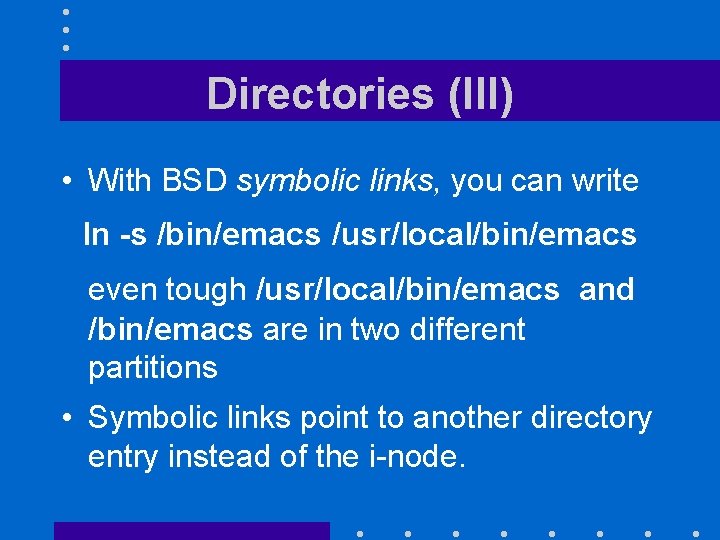
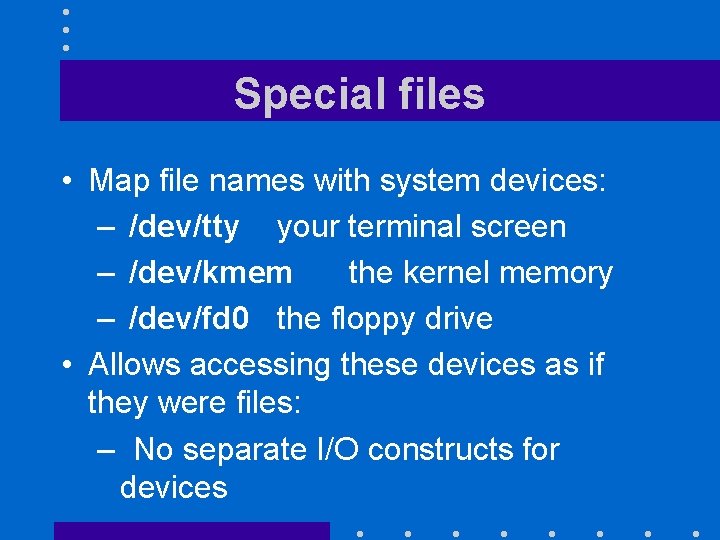
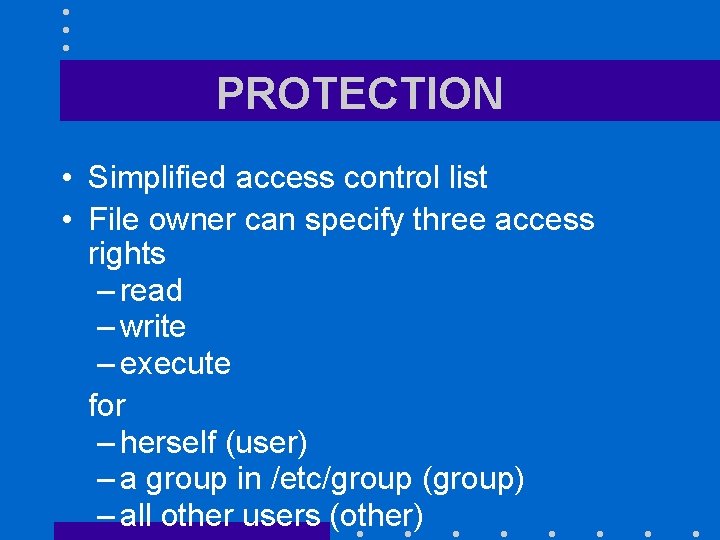
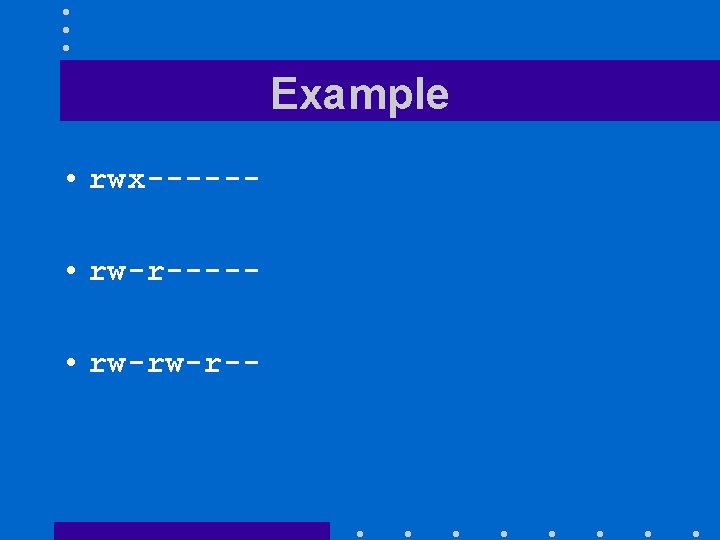
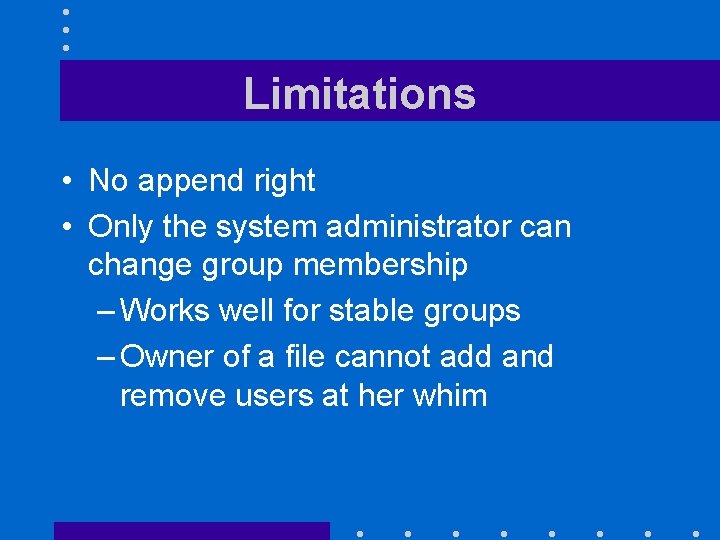
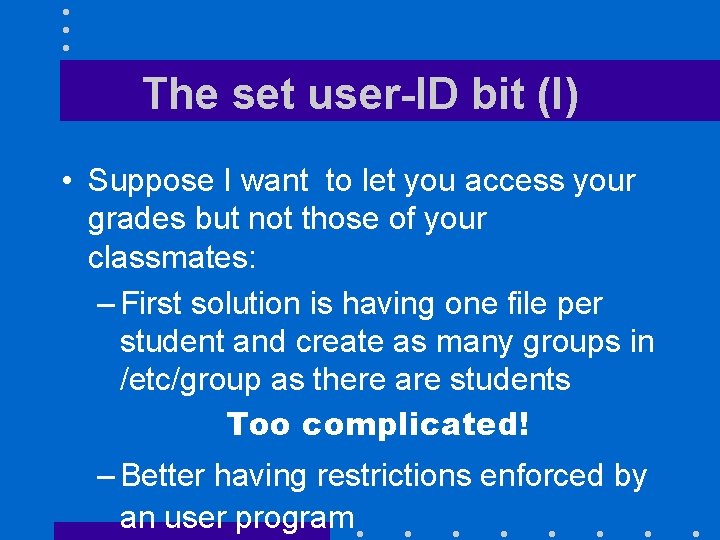
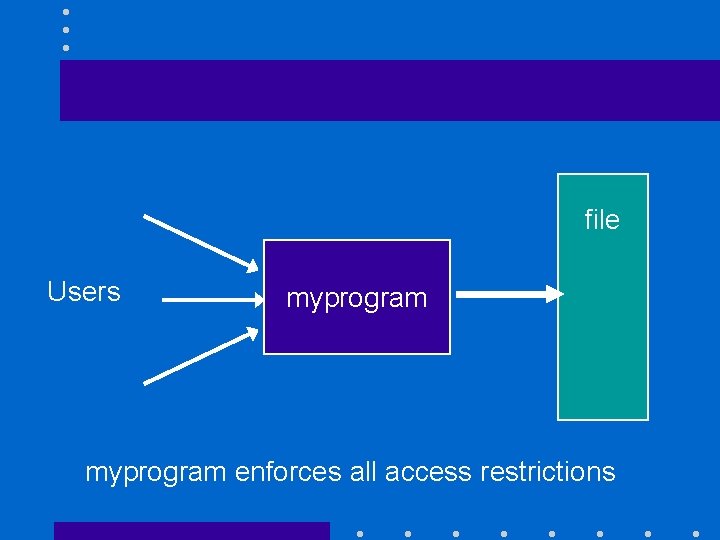
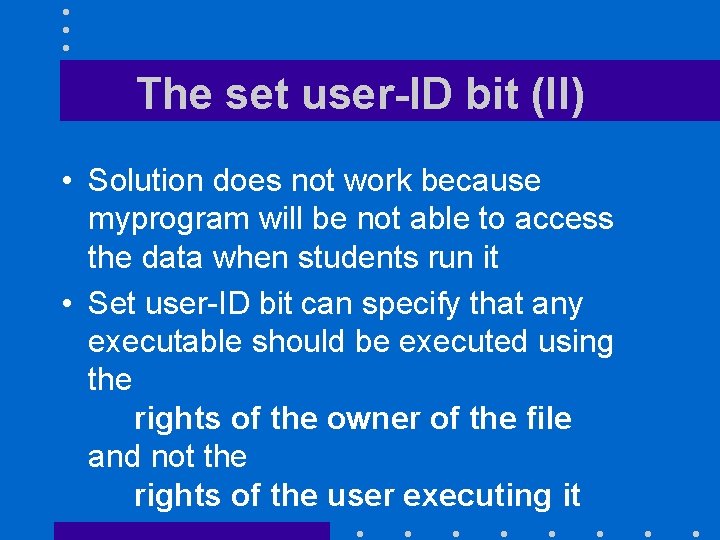
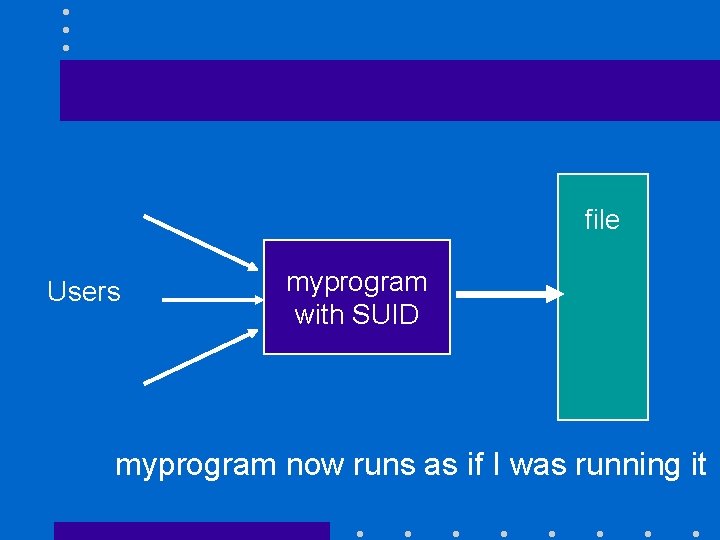
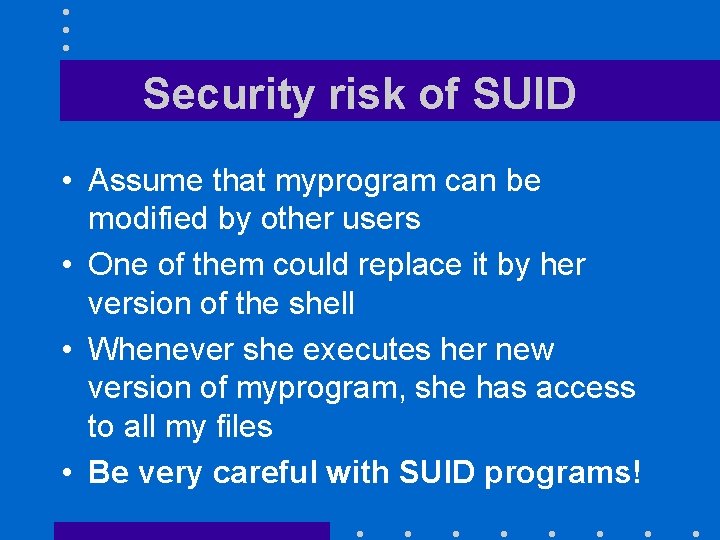
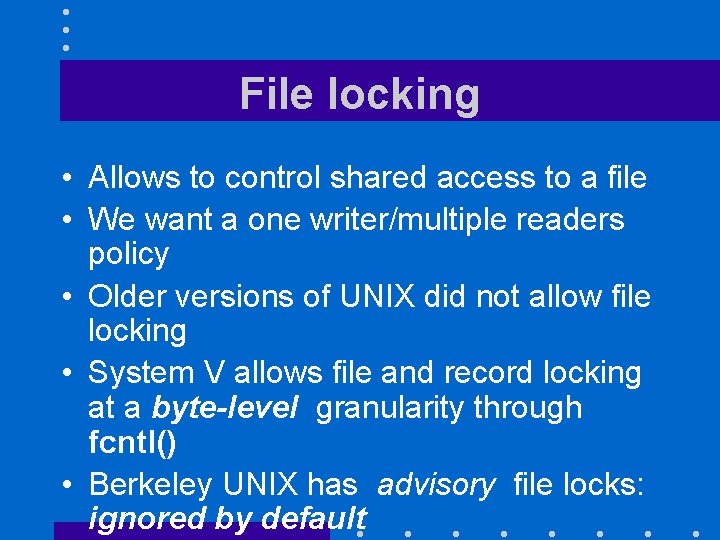
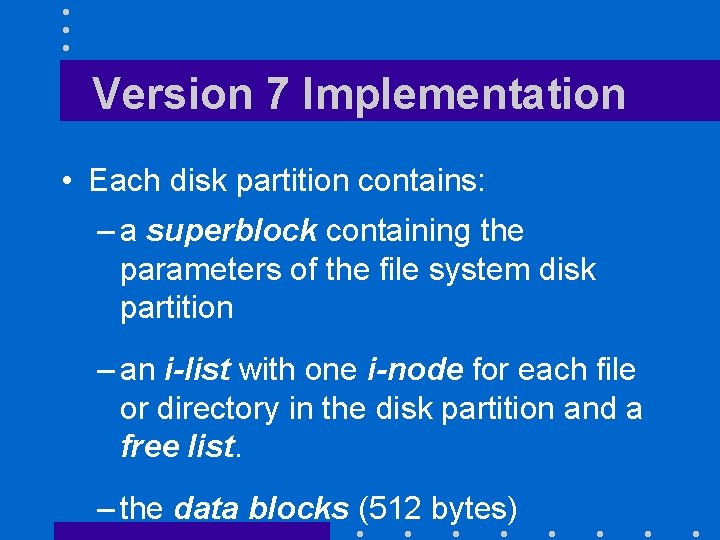
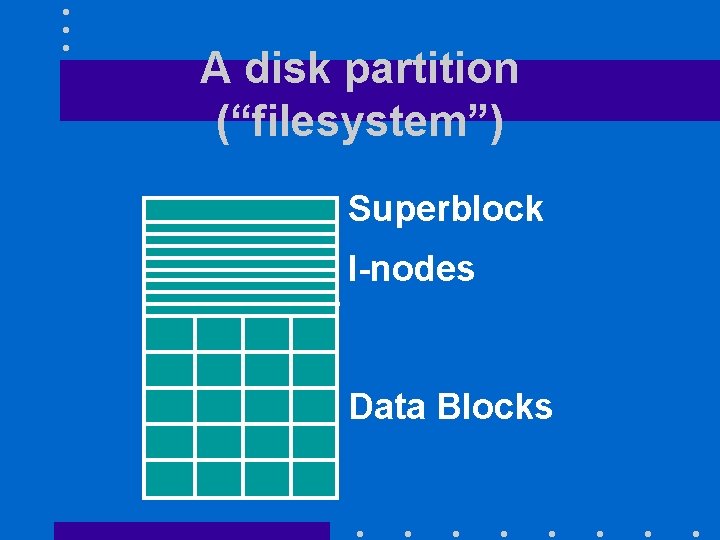
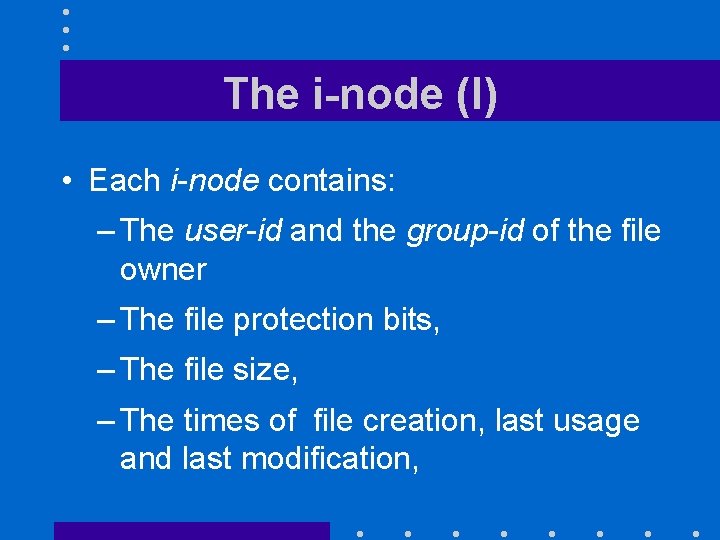
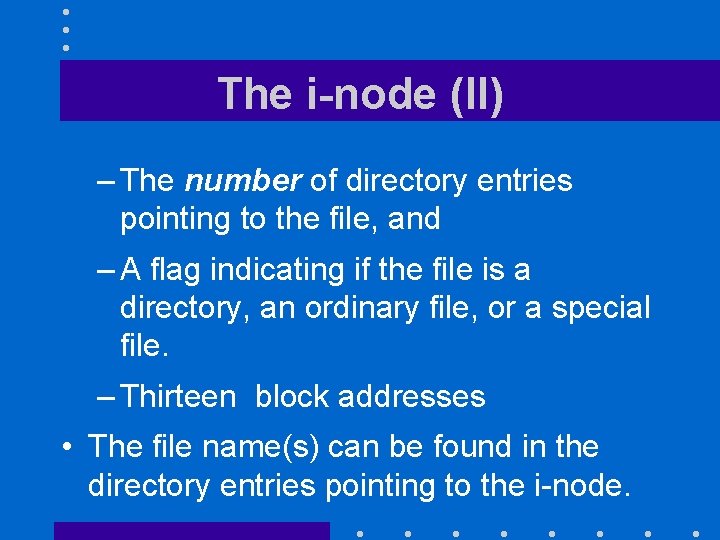
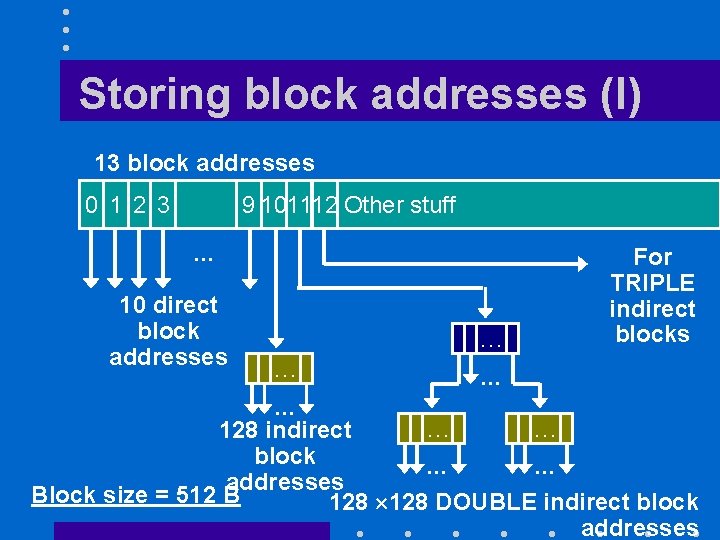
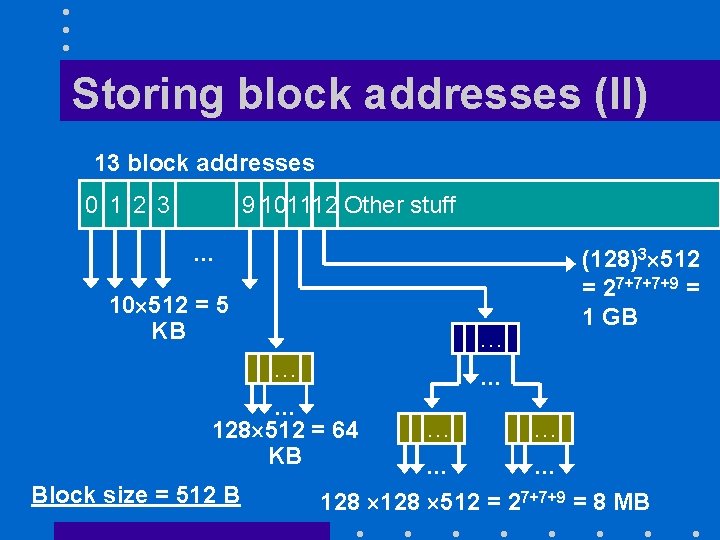

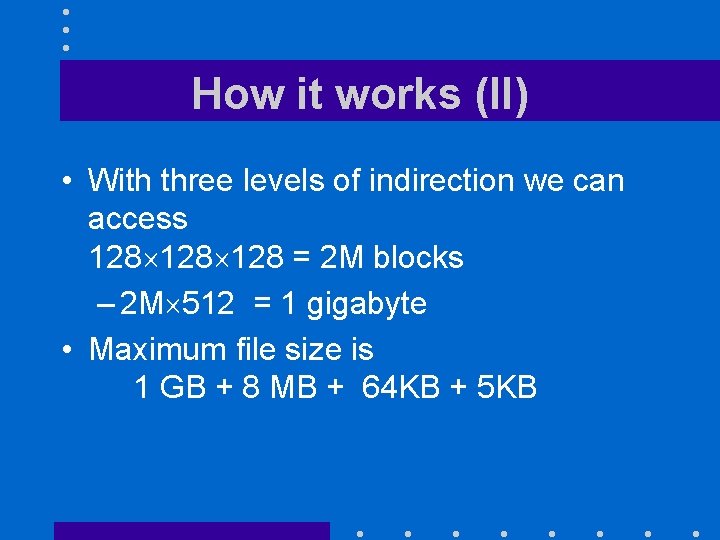
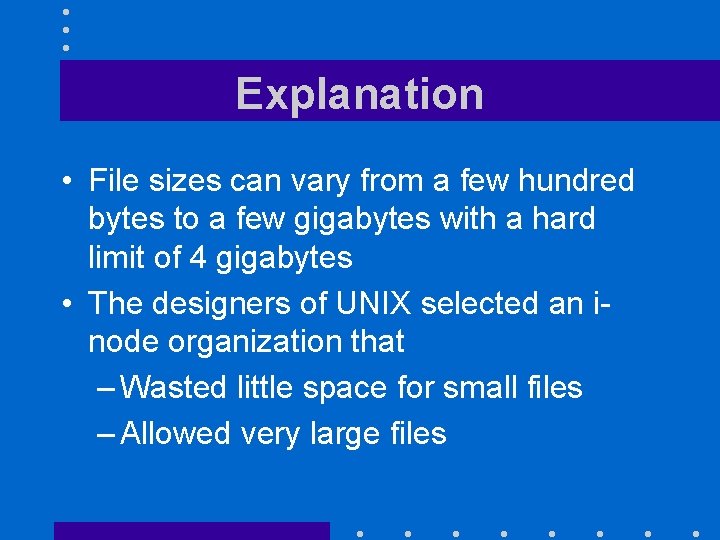
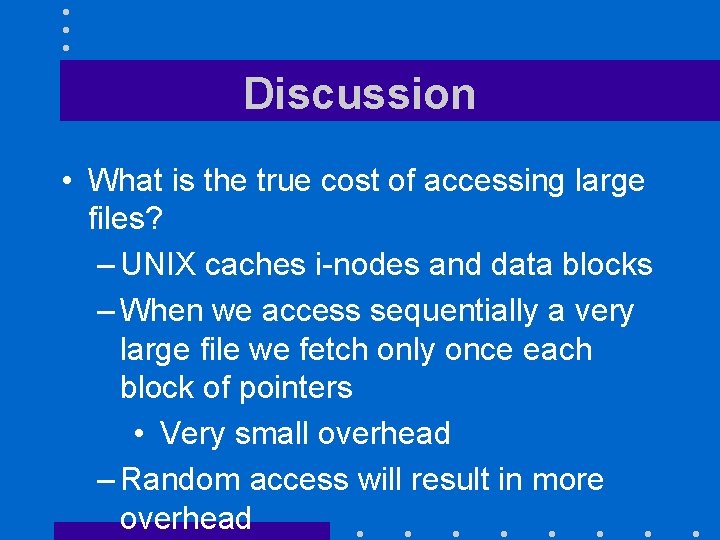
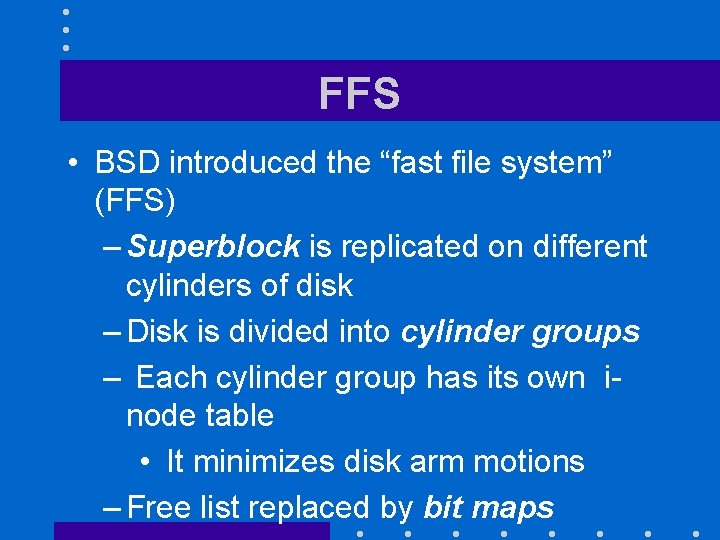
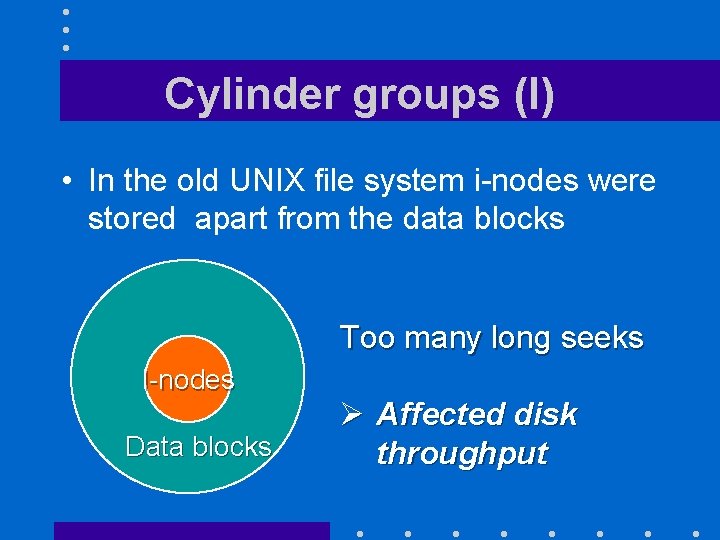
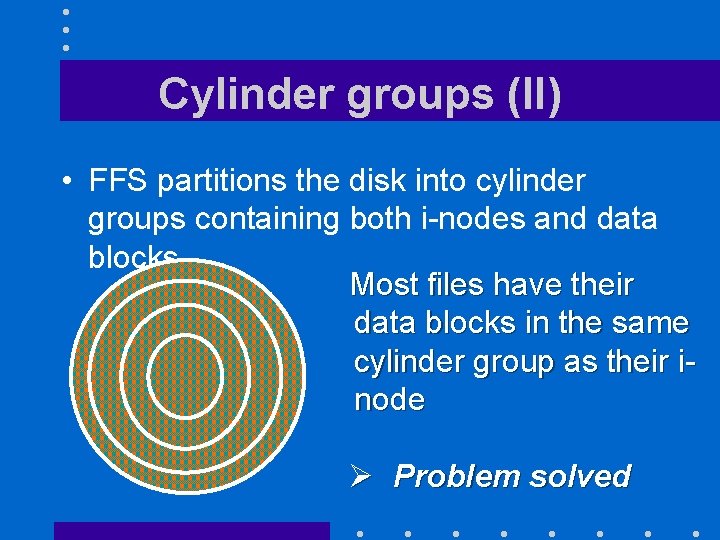
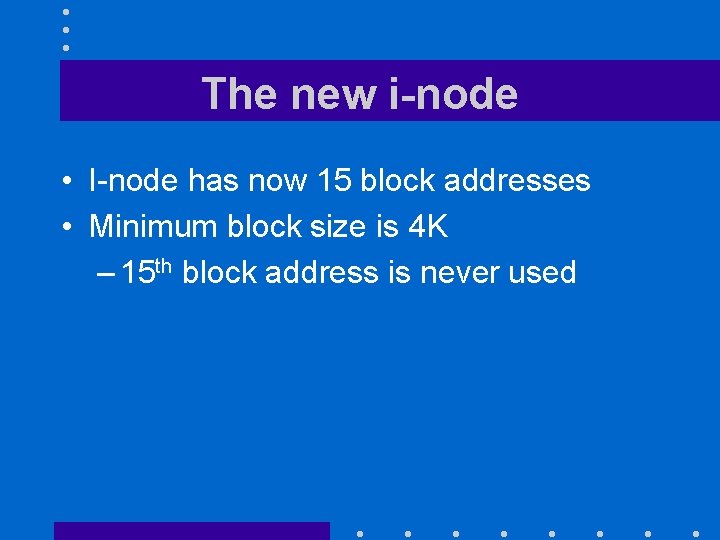
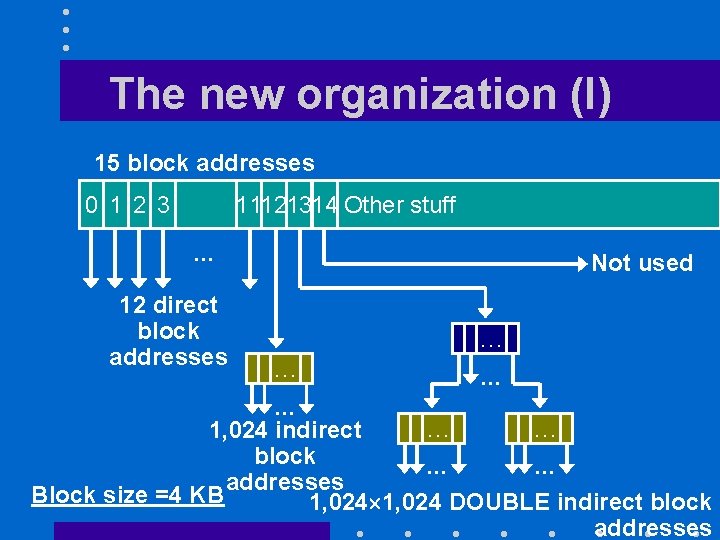
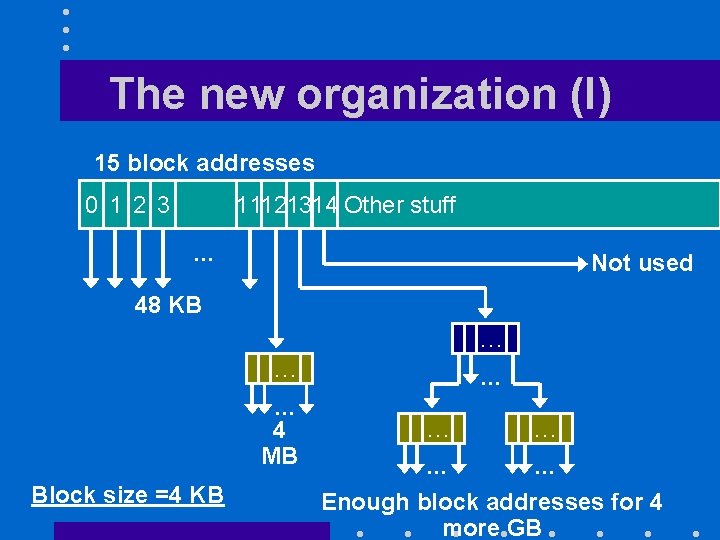
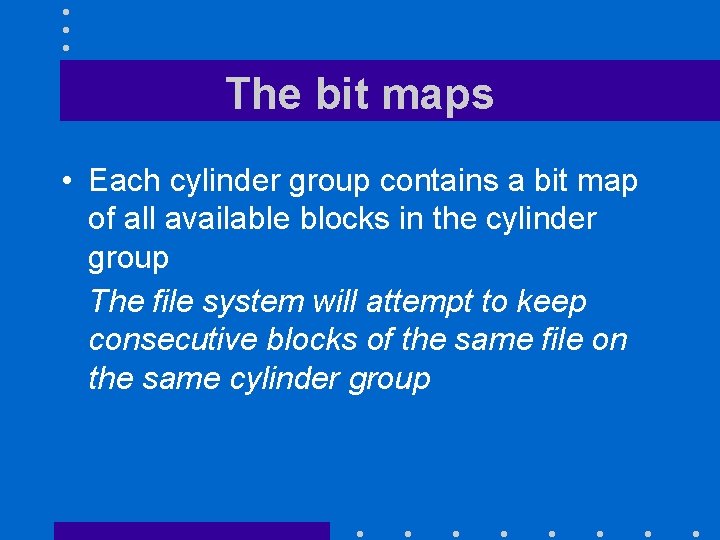
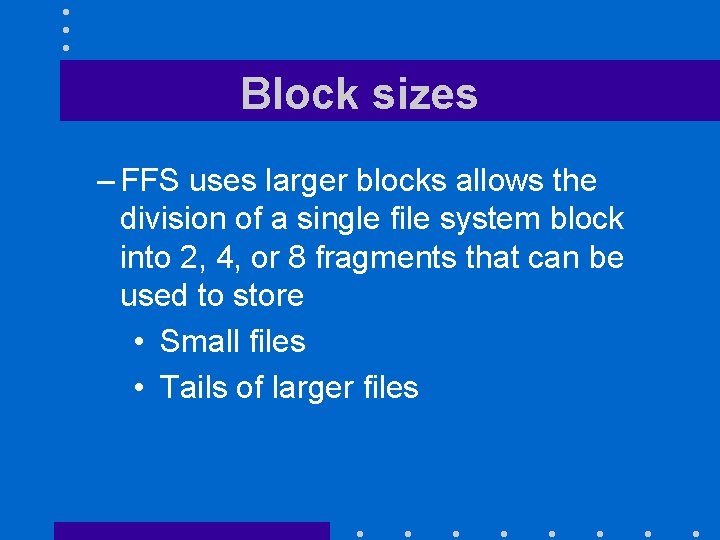
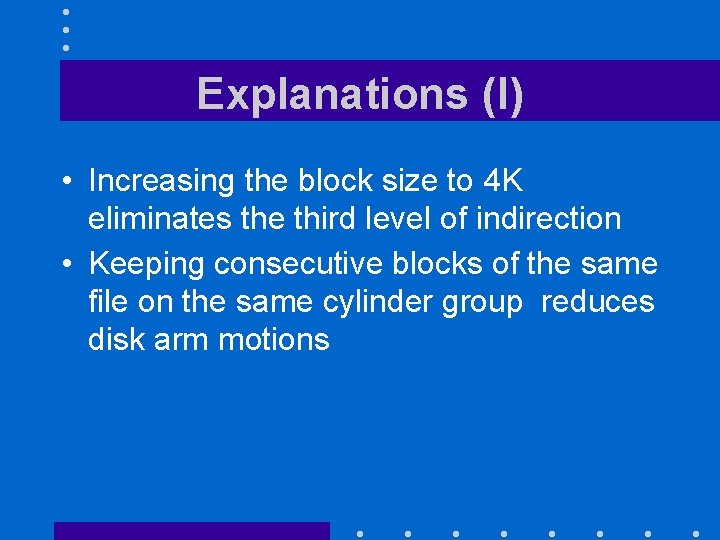
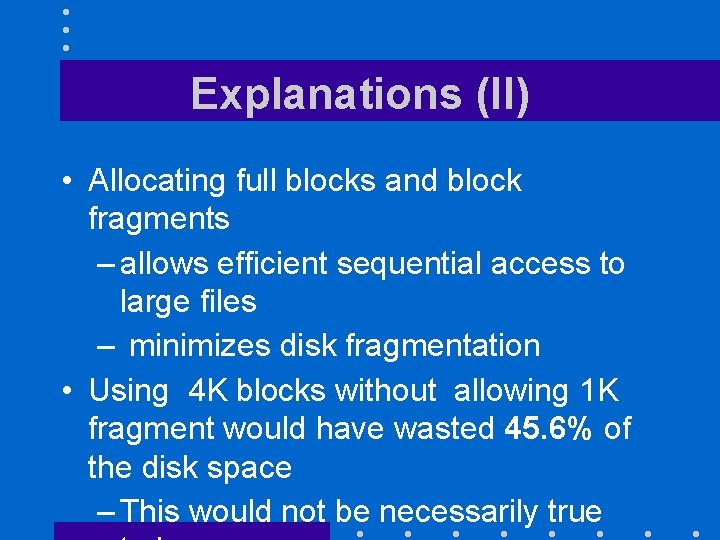
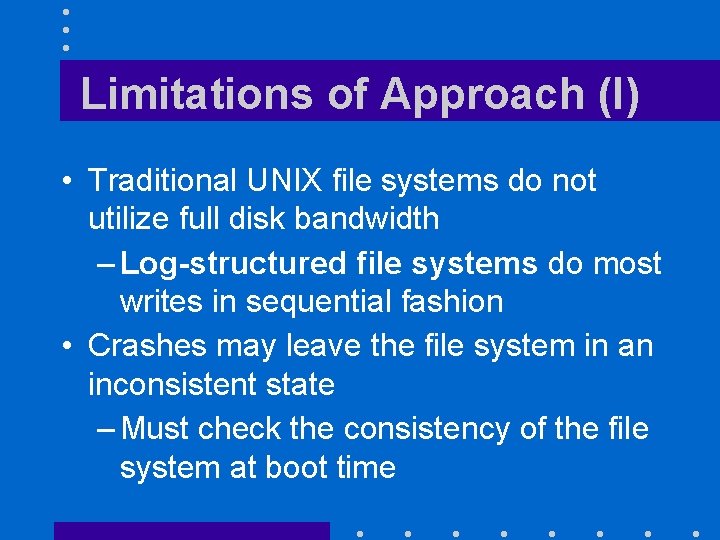
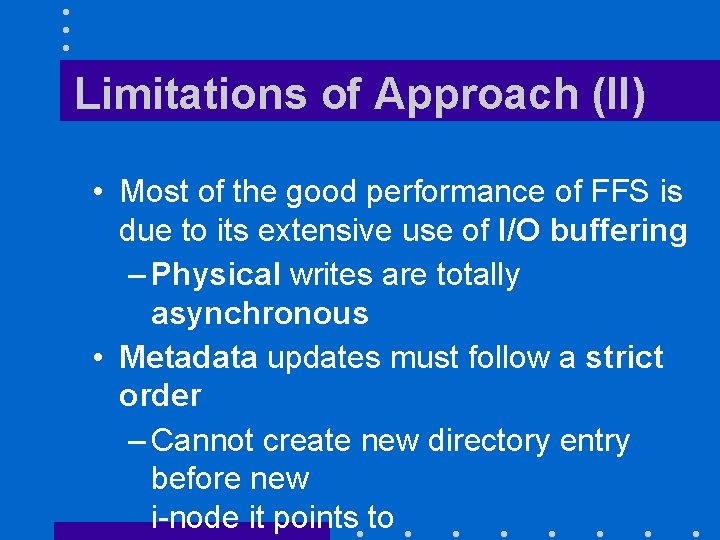
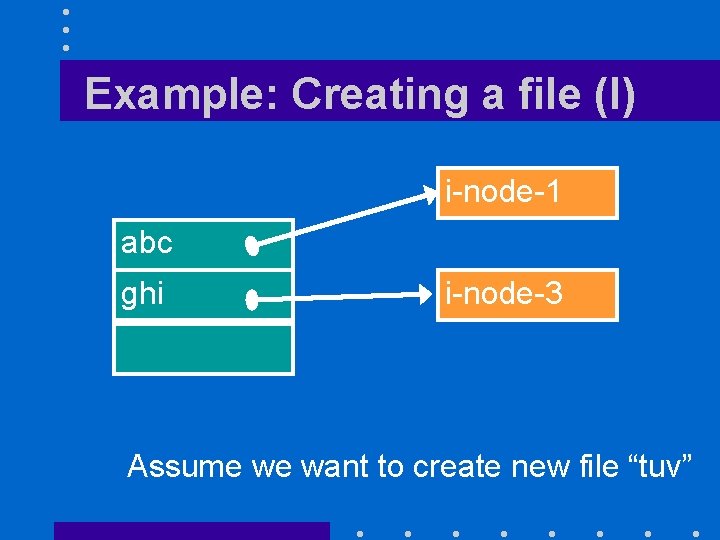
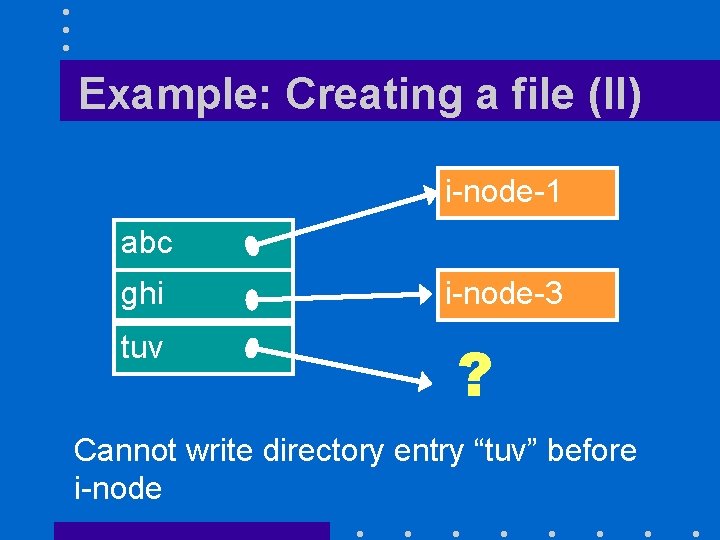
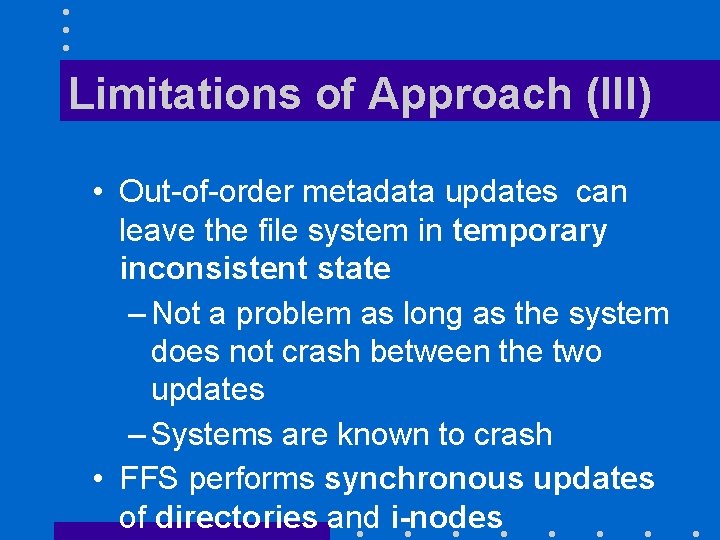
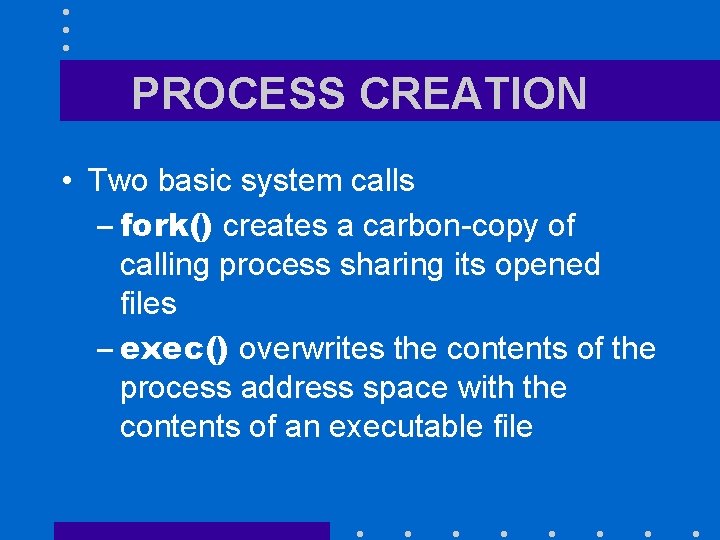
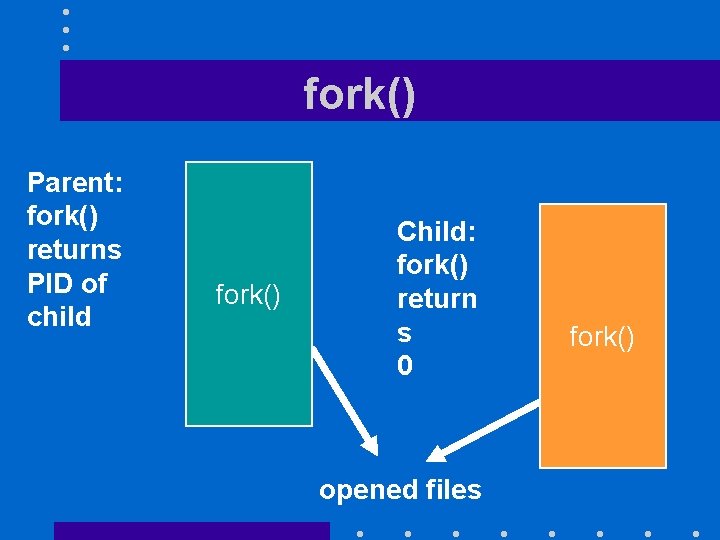
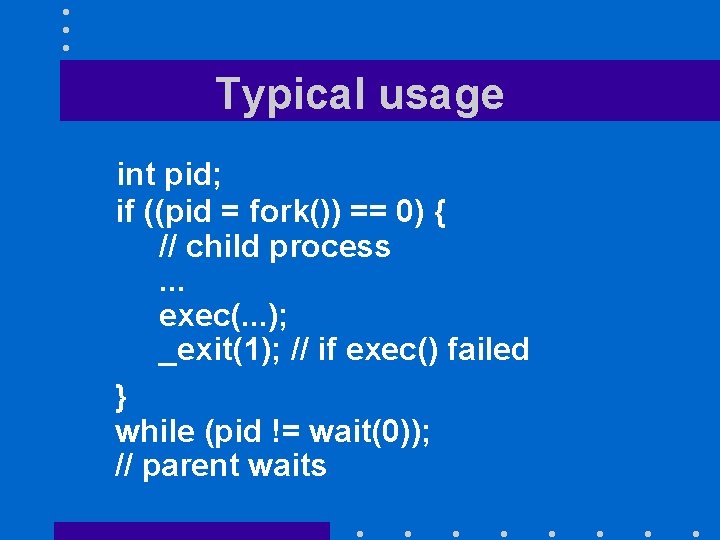
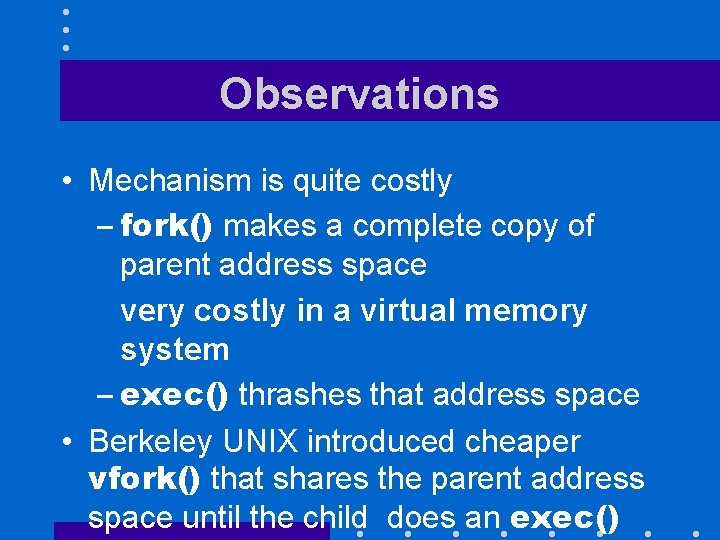
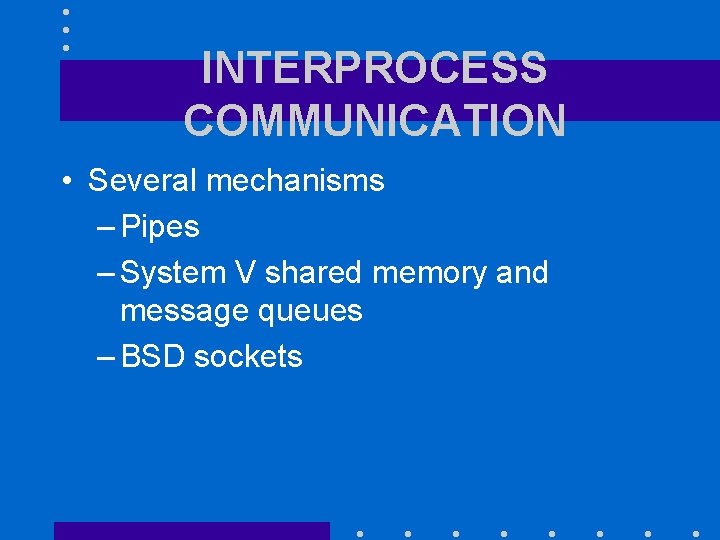
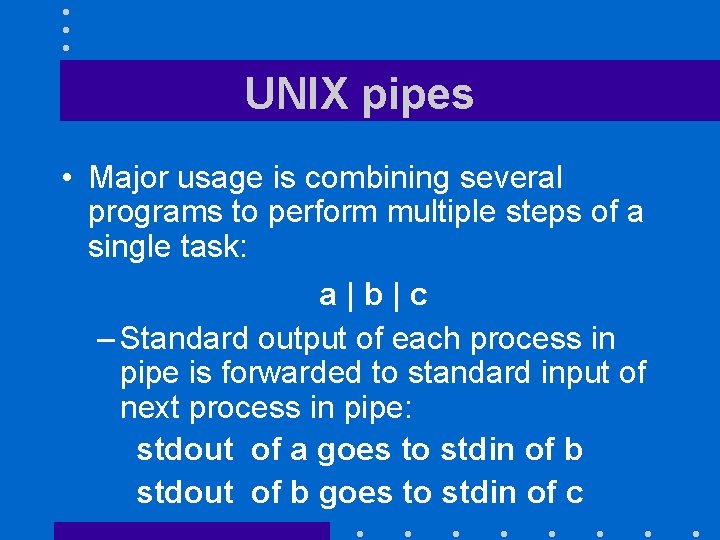
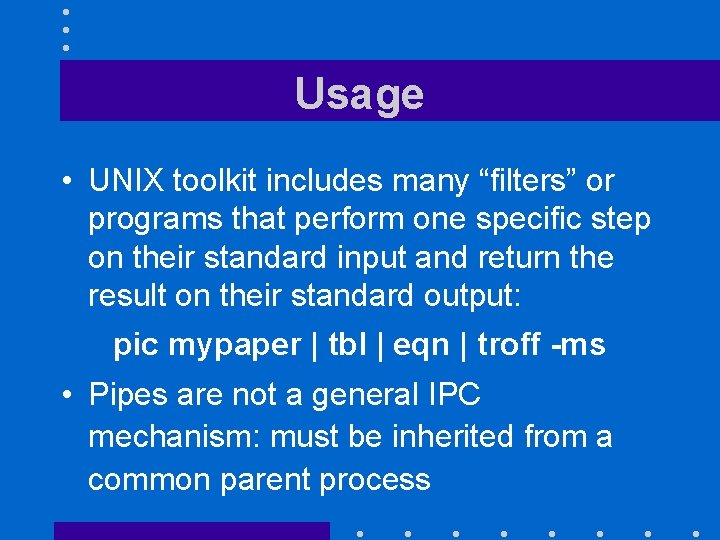
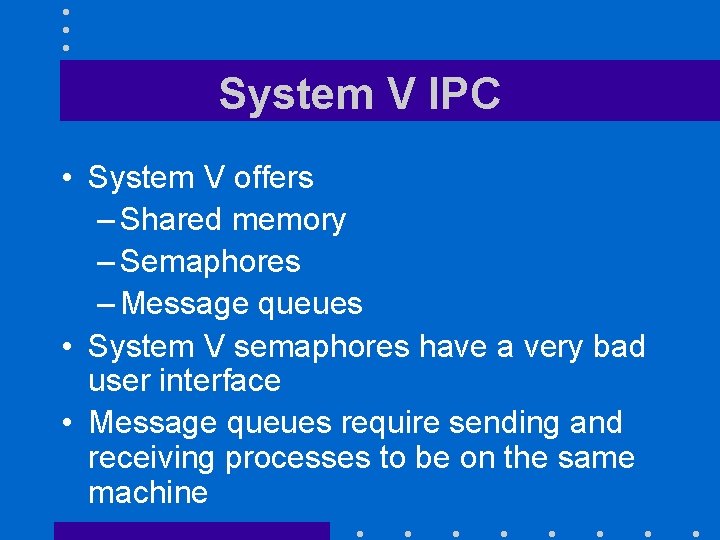
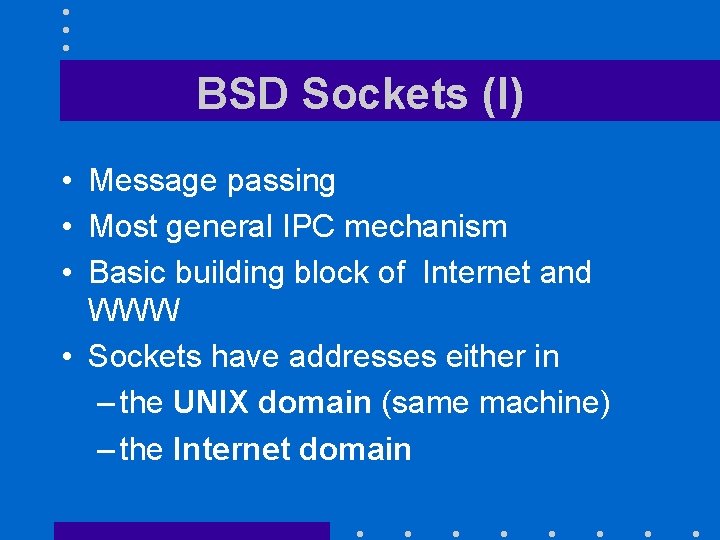
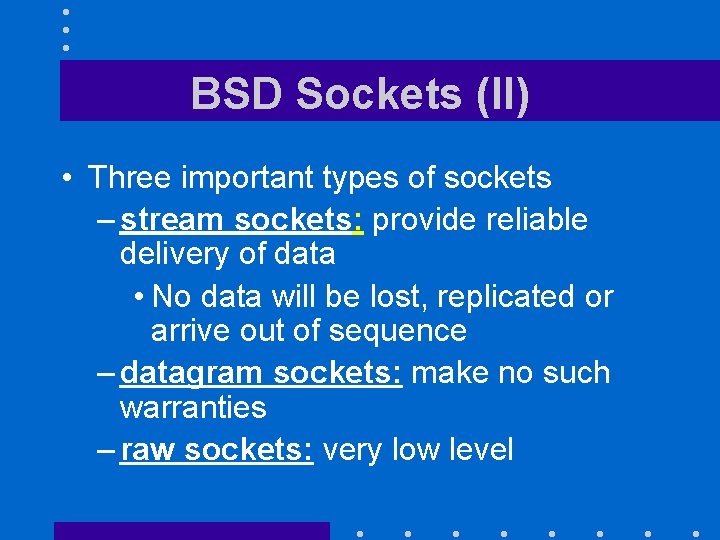
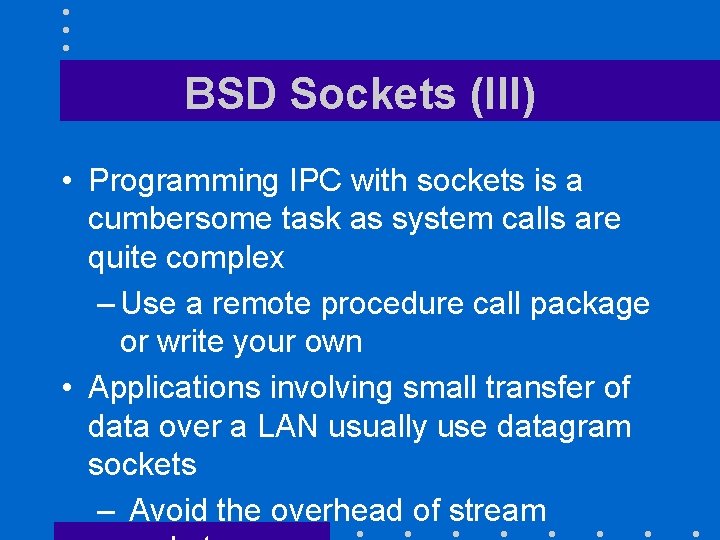
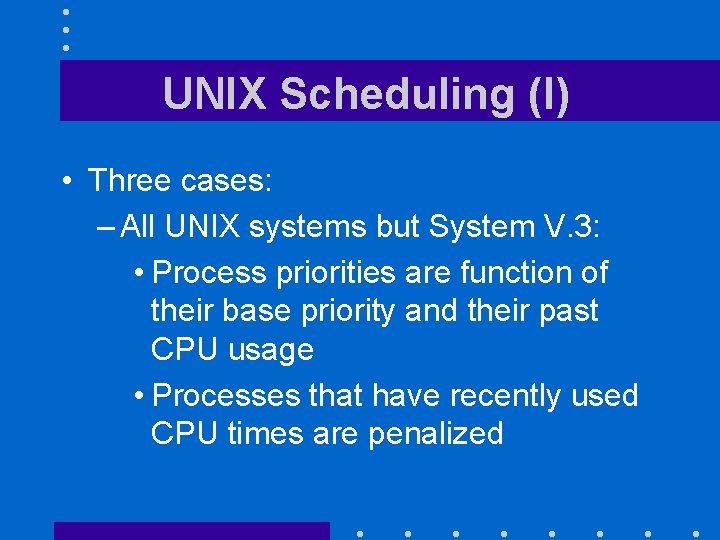
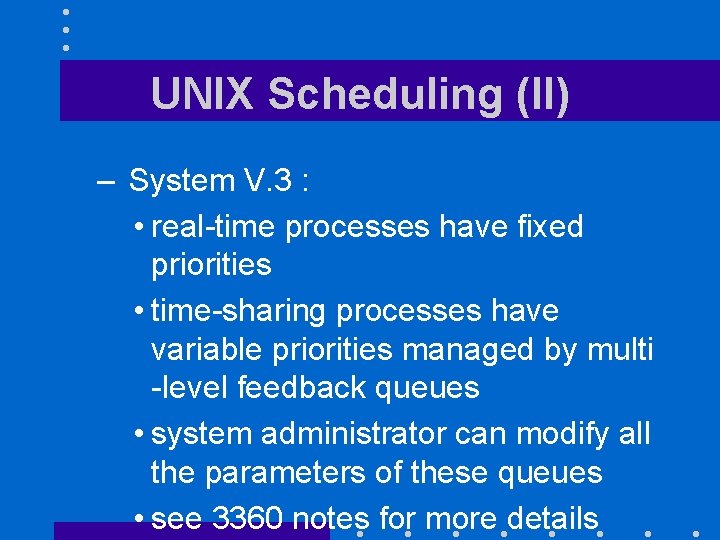
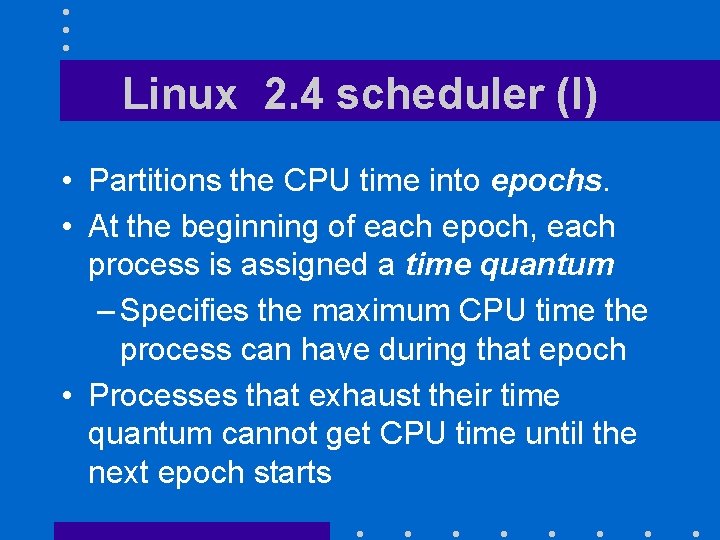
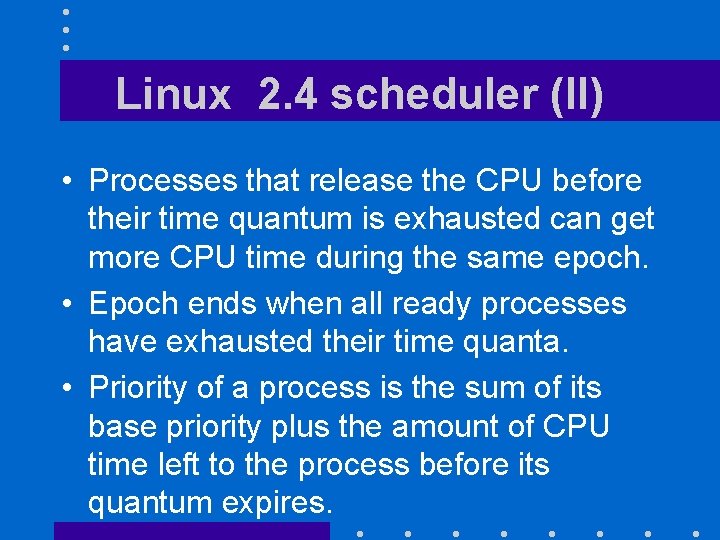
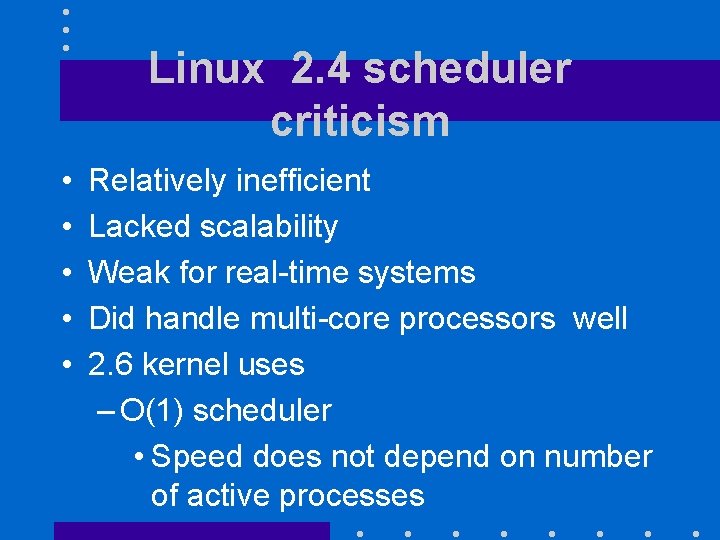
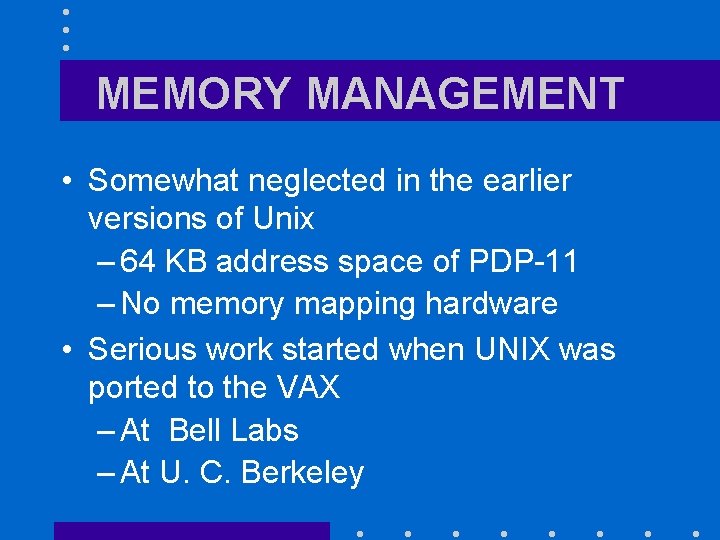
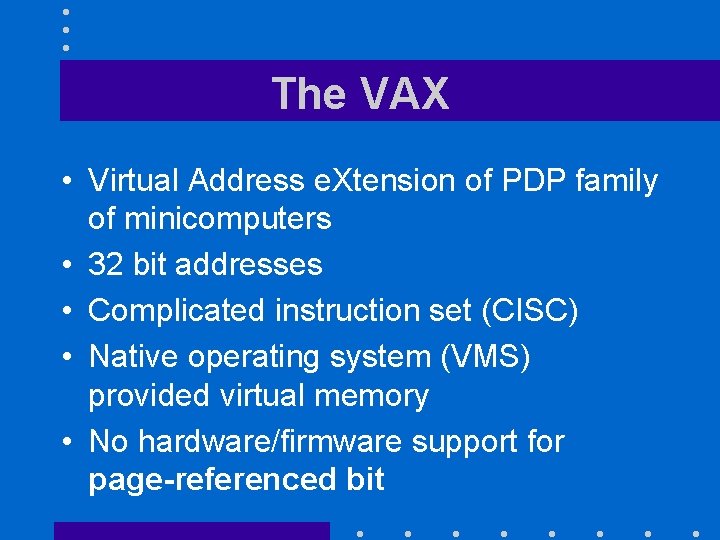
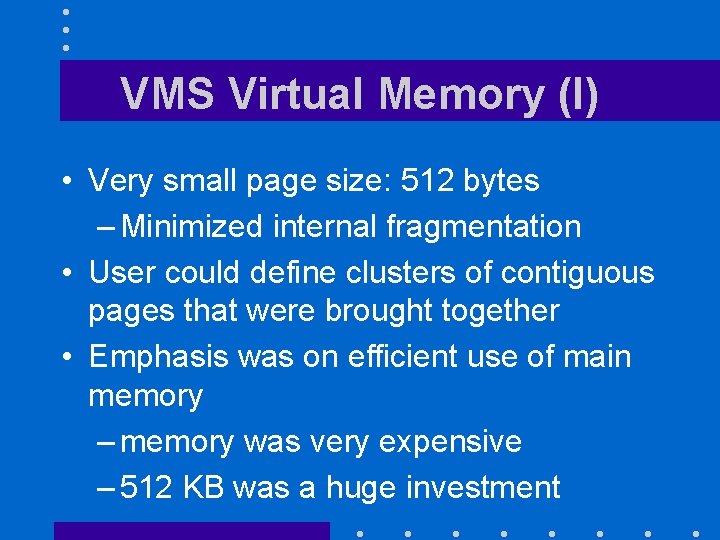
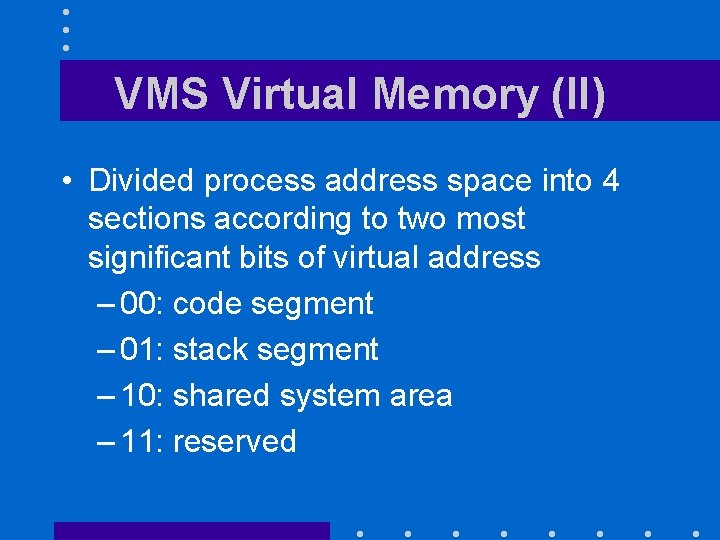
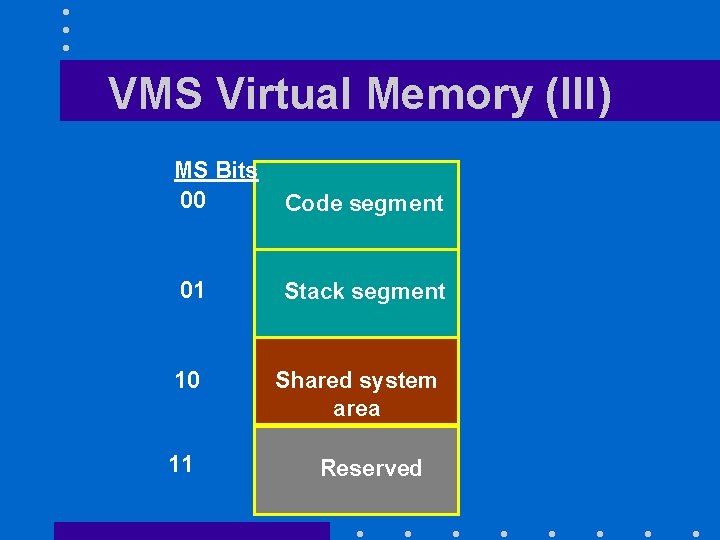
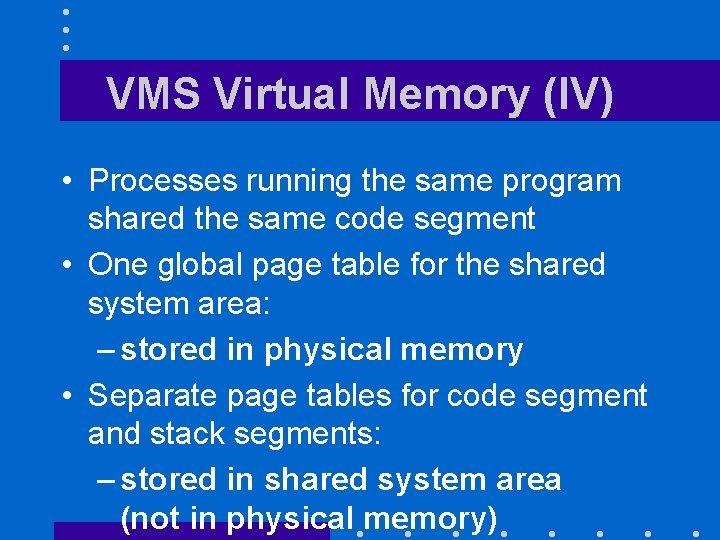
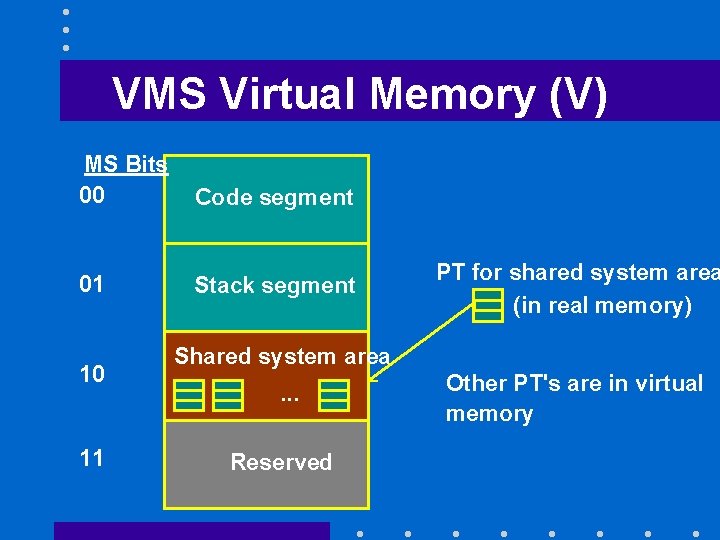
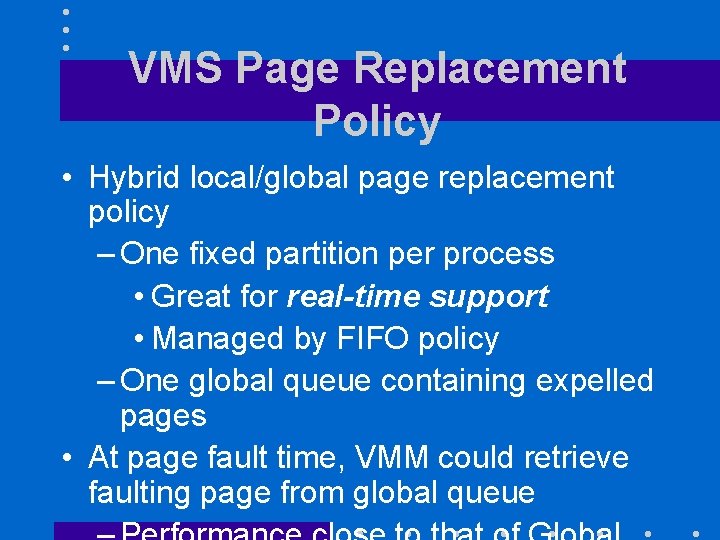
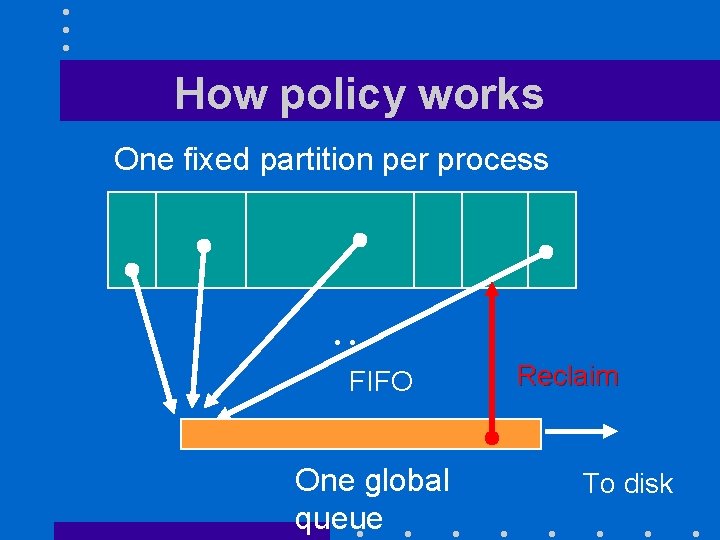
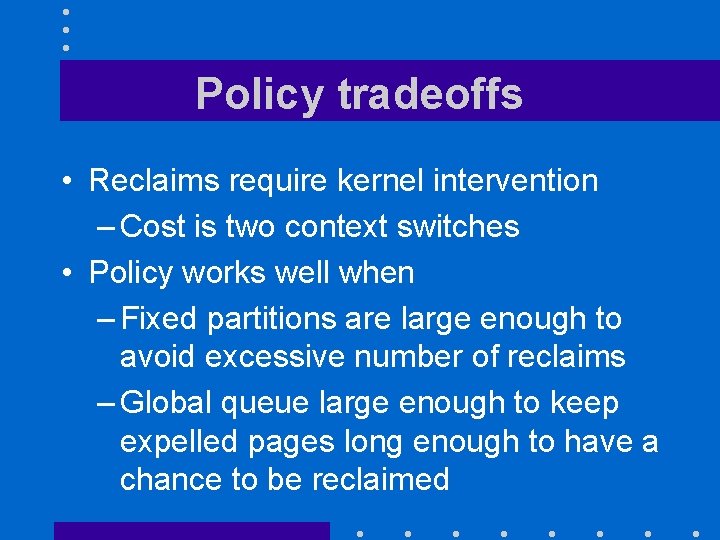
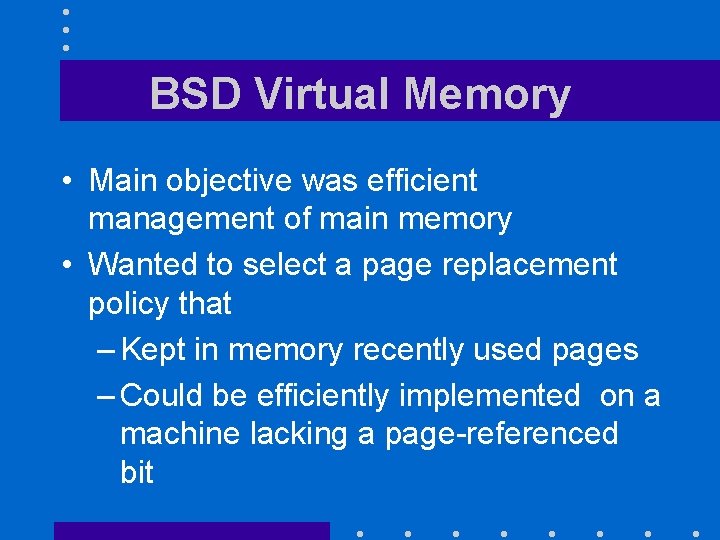
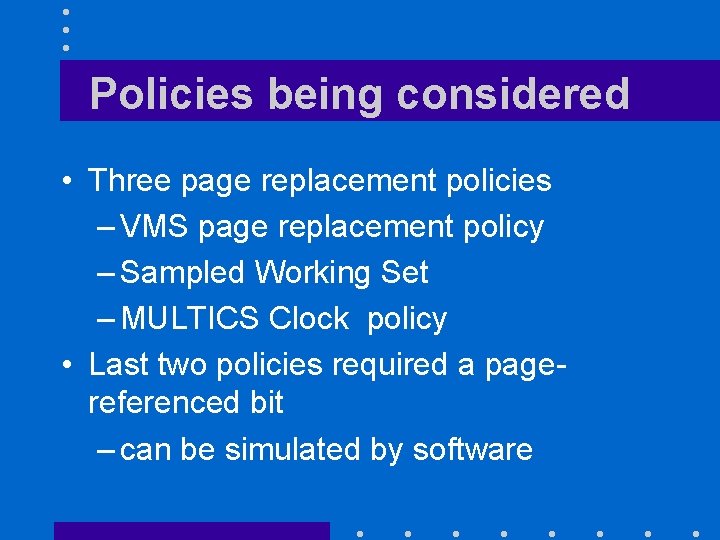
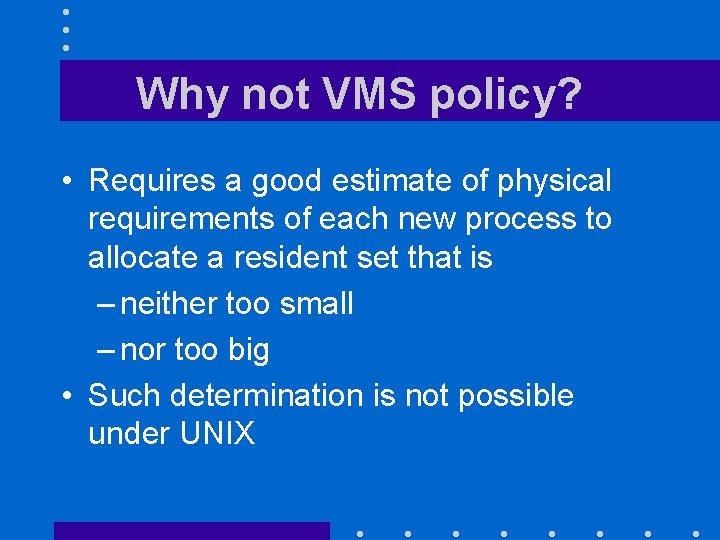
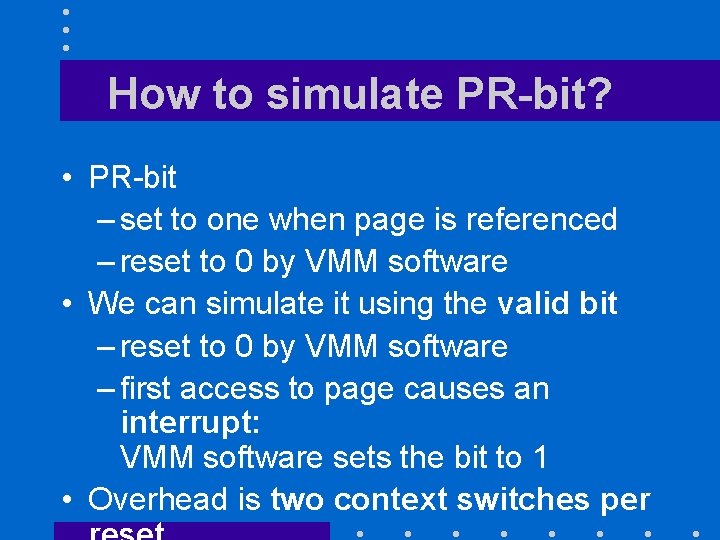
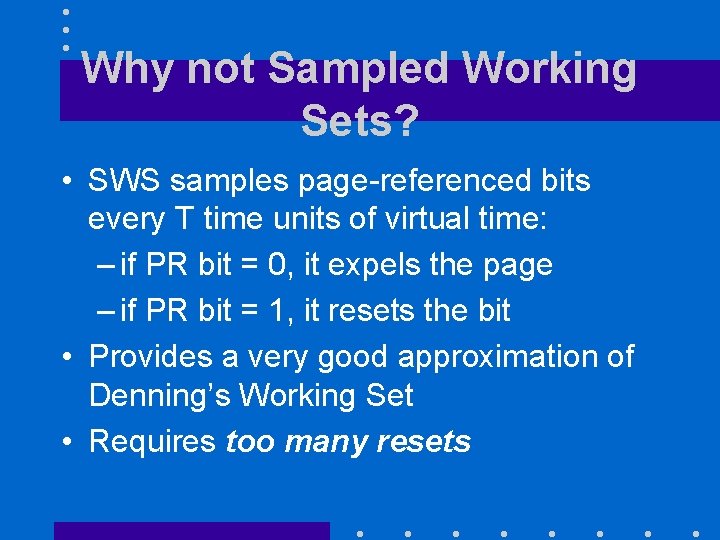
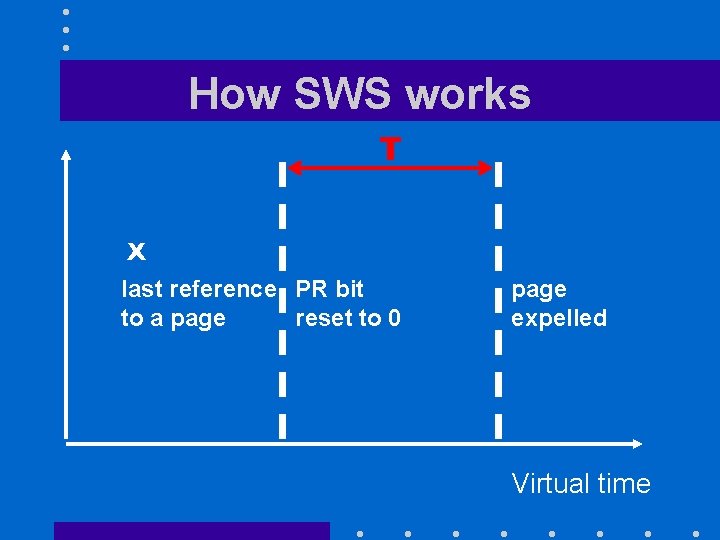
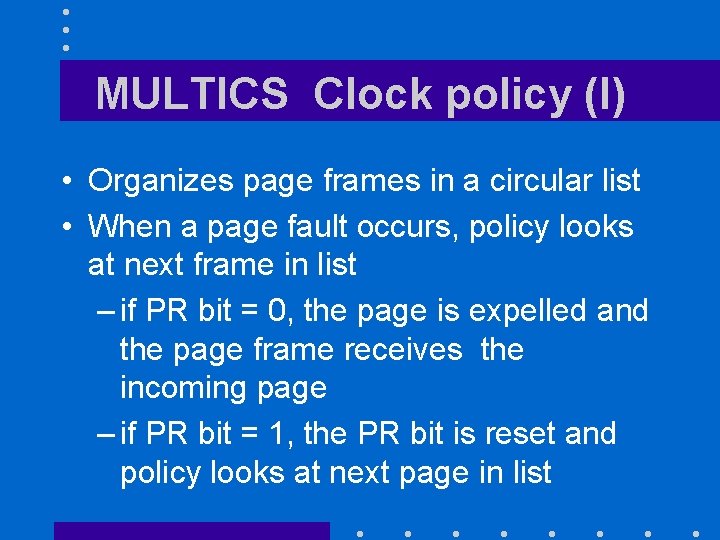
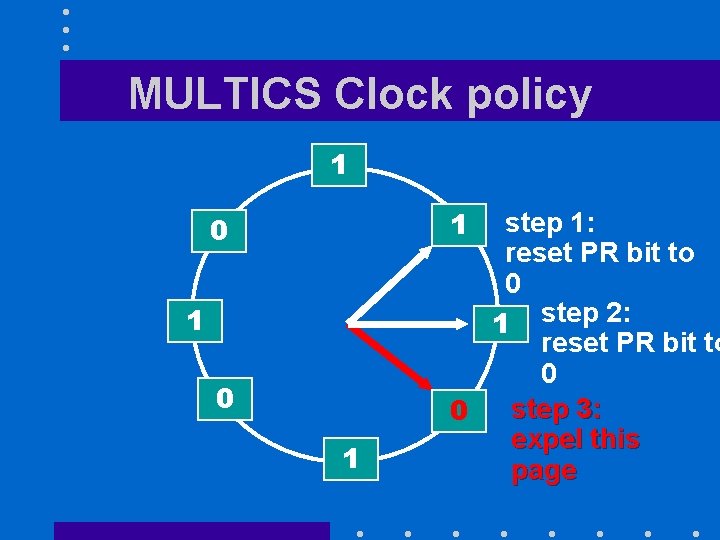
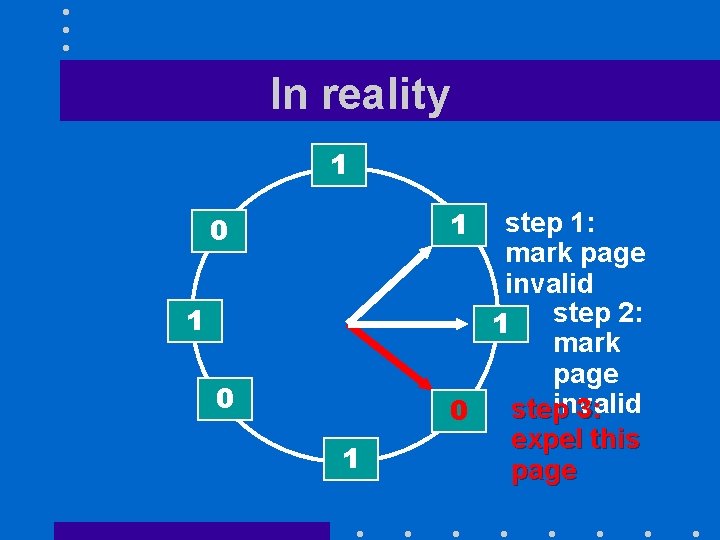
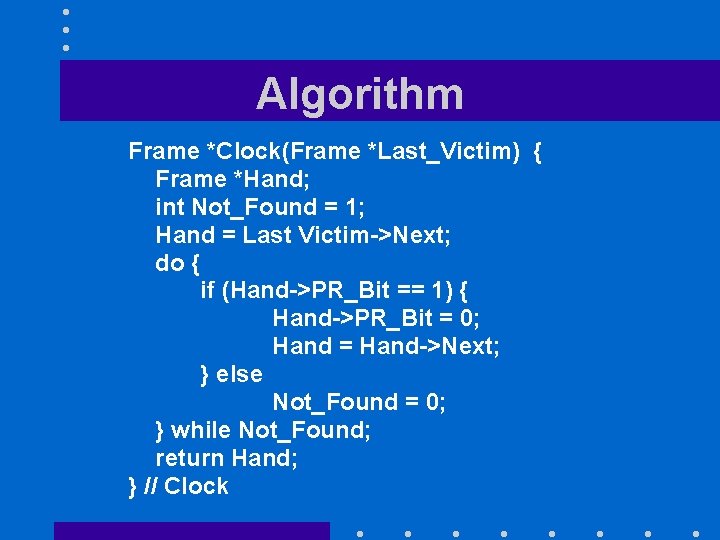
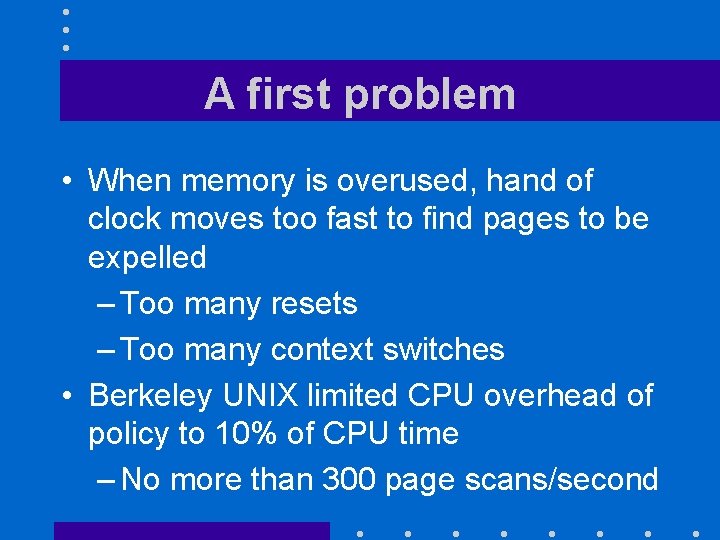
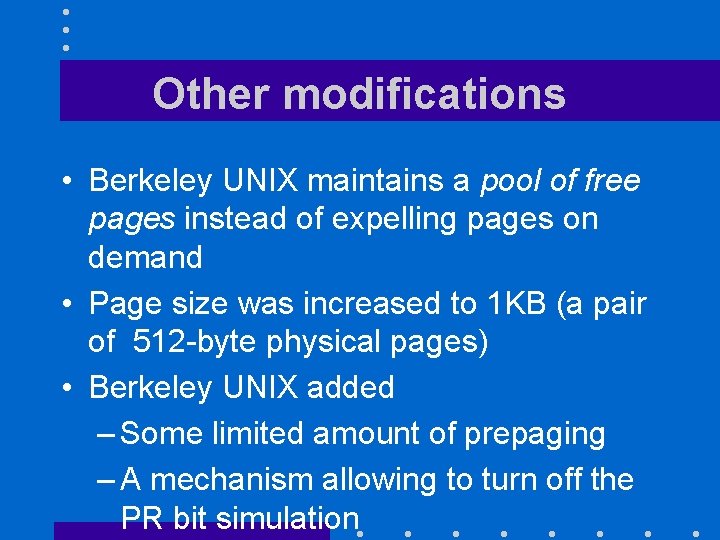
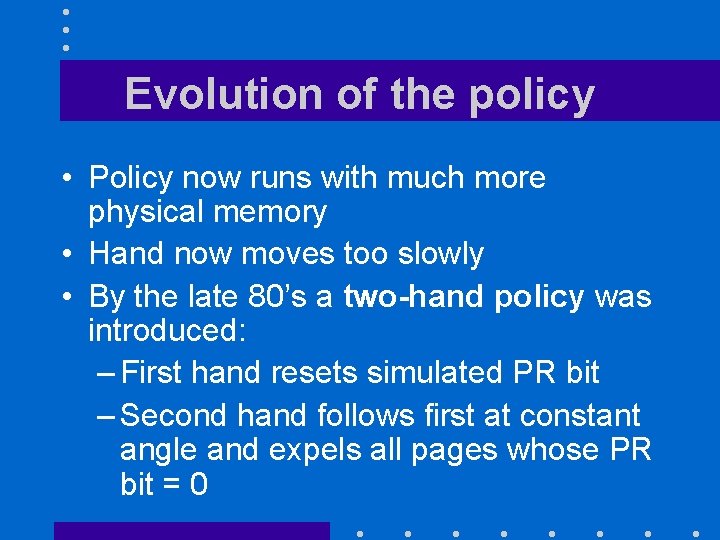
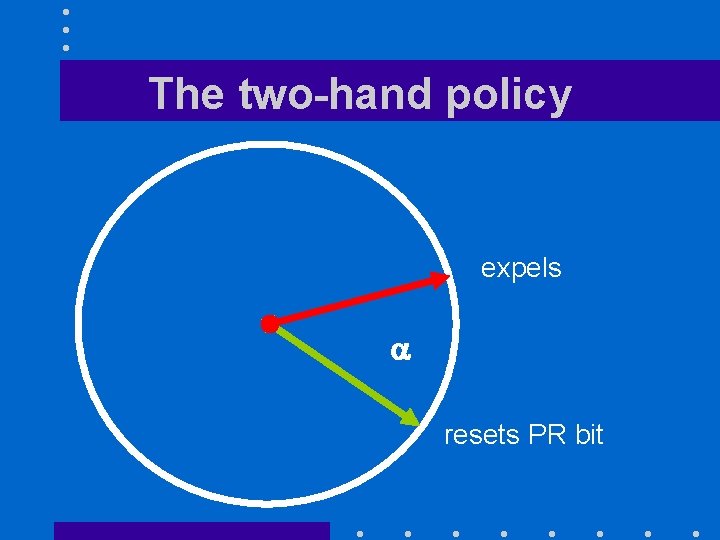
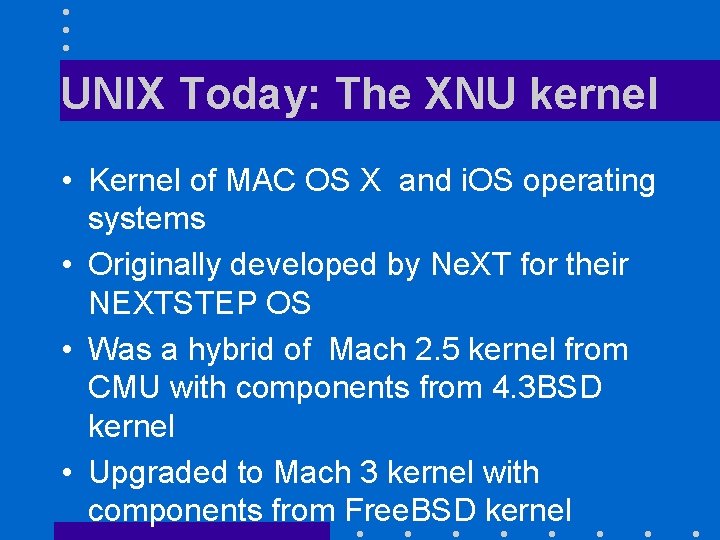
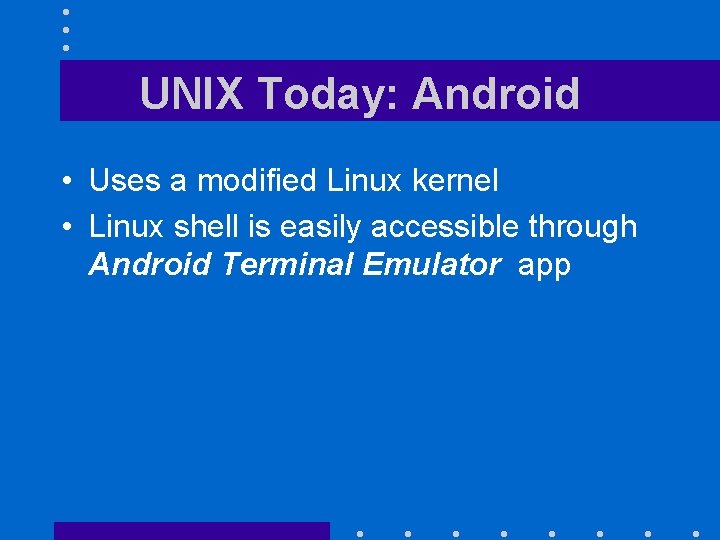
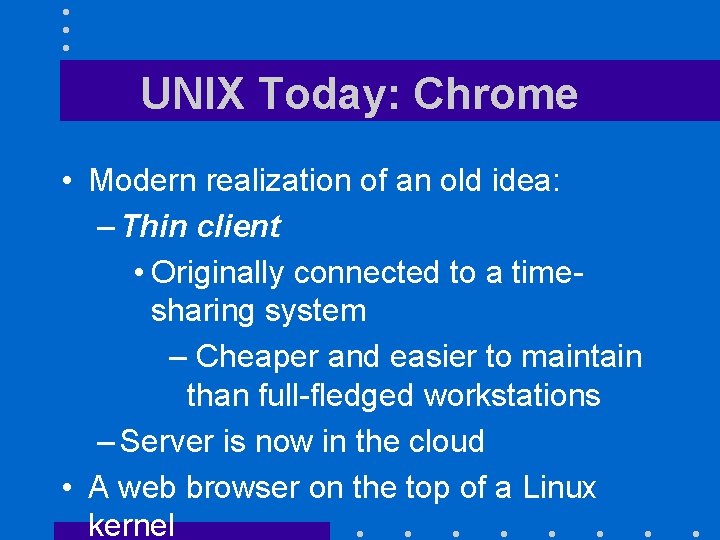
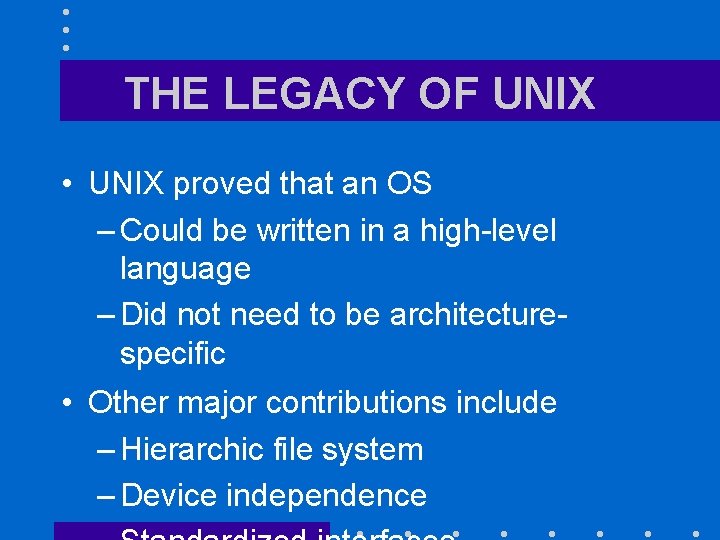
- Slides: 101
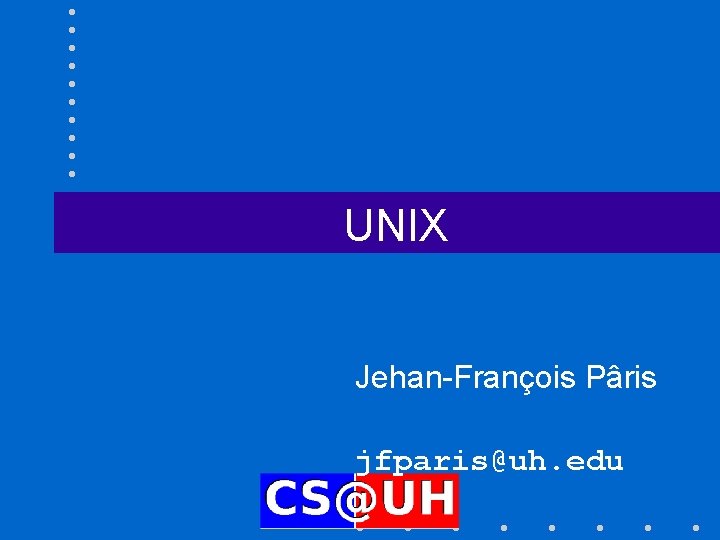
UNIX Jehan-François Pâris jfparis@uh. edu
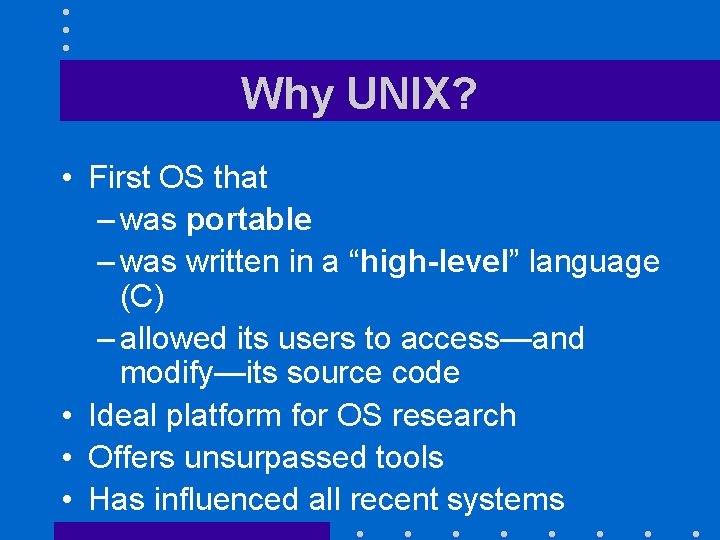
Why UNIX? • First OS that – was portable – was written in a “high-level” language (C) – allowed its users to access—and modify—its source code • Ideal platform for OS research • Offers unsurpassed tools • Has influenced all recent systems
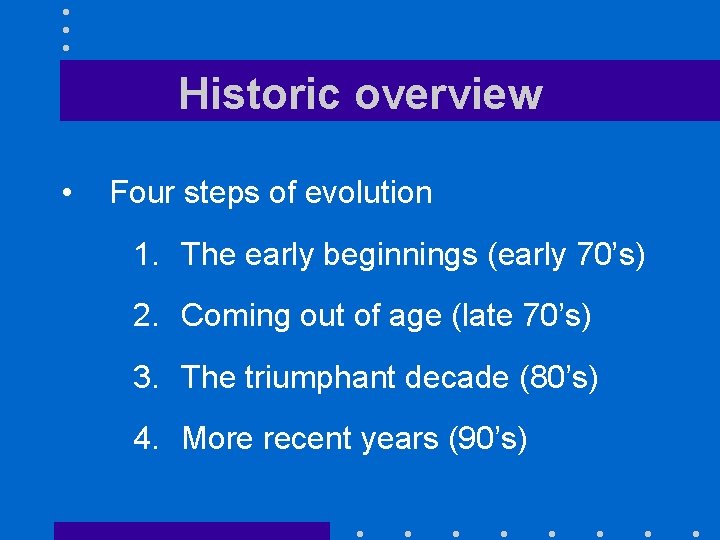
Historic overview • Four steps of evolution 1. The early beginnings (early 70’s) 2. Coming out of age (late 70’s) 3. The triumphant decade (80’s) 4. More recent years (90’s)
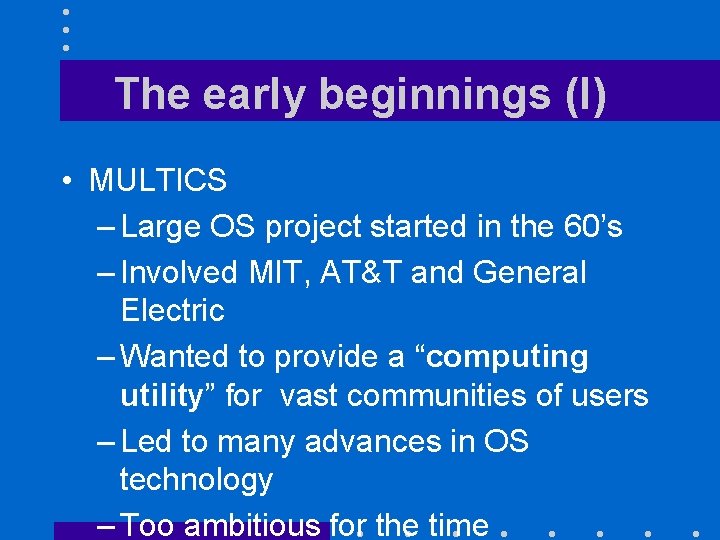
The early beginnings (I) • MULTICS – Large OS project started in the 60’s – Involved MIT, AT&T and General Electric – Wanted to provide a “computing utility” for vast communities of users – Led to many advances in OS technology – Too ambitious for the time
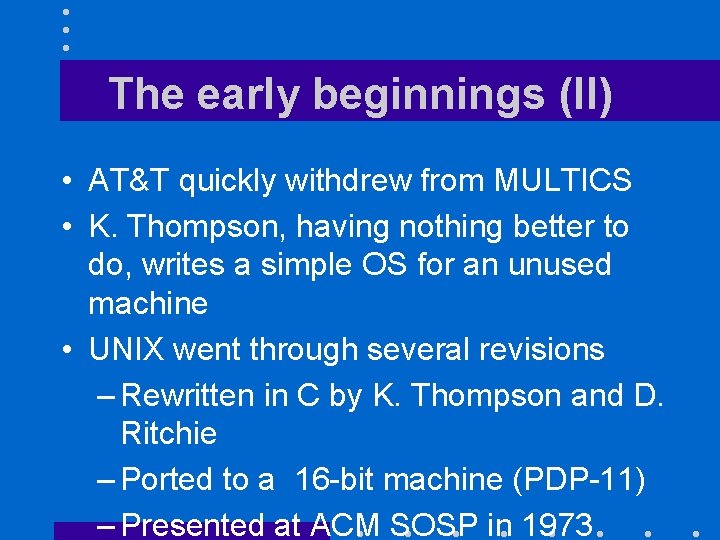
The early beginnings (II) • AT&T quickly withdrew from MULTICS • K. Thompson, having nothing better to do, writes a simple OS for an unused machine • UNIX went through several revisions – Rewritten in C by K. Thompson and D. Ritchie – Ported to a 16 -bit machine (PDP-11) – Presented at ACM SOSP in 1973
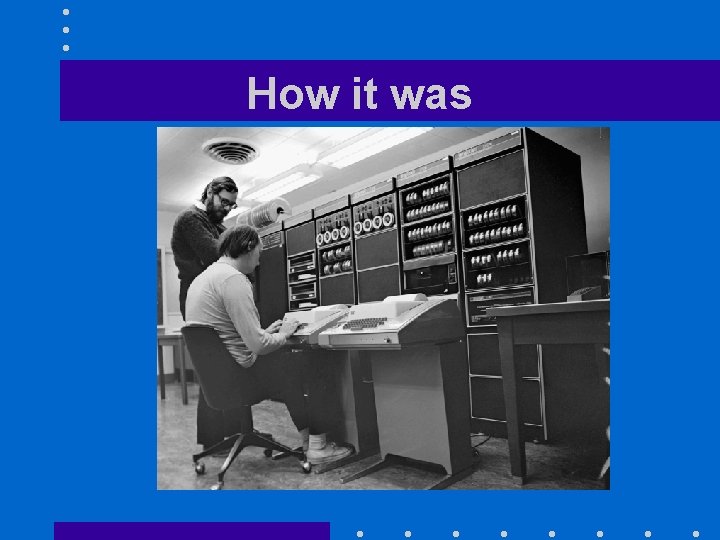
How it was
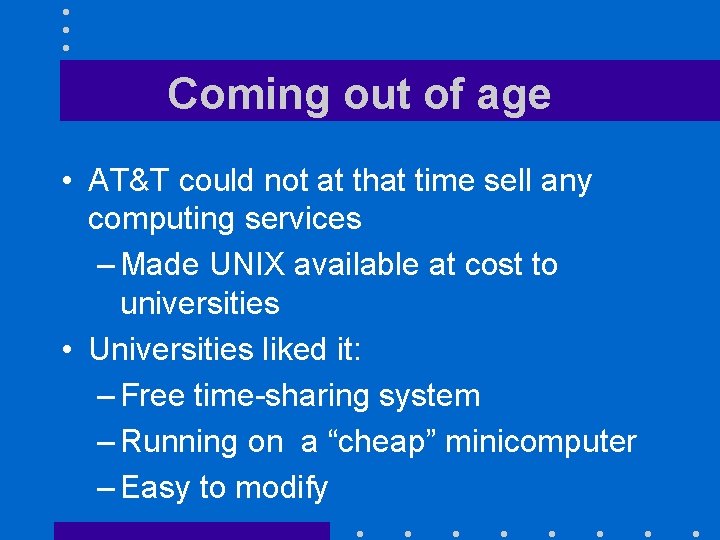
Coming out of age • AT&T could not at that time sell any computing services – Made UNIX available at cost to universities • Universities liked it: – Free time-sharing system – Running on a “cheap” minicomputer – Easy to modify
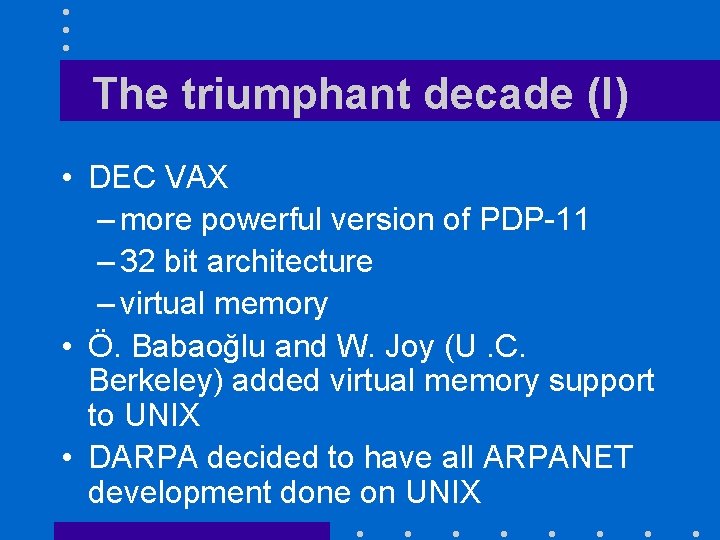
The triumphant decade (I) • DEC VAX – more powerful version of PDP-11 – 32 bit architecture – virtual memory • Ö. Babaoğlu and W. Joy (U. C. Berkeley) added virtual memory support to UNIX • DARPA decided to have all ARPANET development done on UNIX
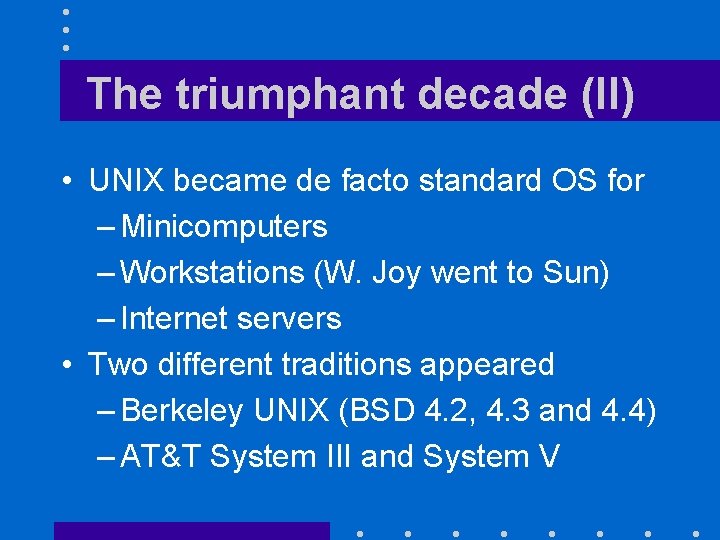
The triumphant decade (II) • UNIX became de facto standard OS for – Minicomputers – Workstations (W. Joy went to Sun) – Internet servers • Two different traditions appeared – Berkeley UNIX (BSD 4. 2, 4. 3 and 4. 4) – AT&T System III and System V
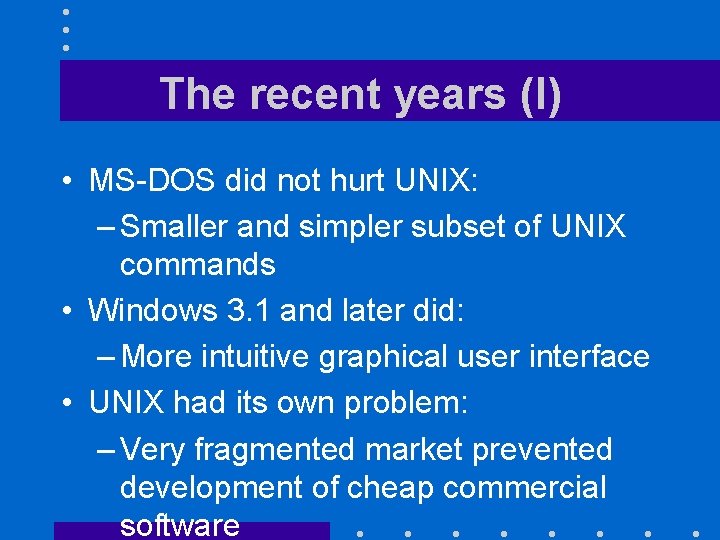
The recent years (I) • MS-DOS did not hurt UNIX: – Smaller and simpler subset of UNIX commands • Windows 3. 1 and later did: – More intuitive graphical user interface • UNIX had its own problem: – Very fragmented market prevented development of cheap commercial software
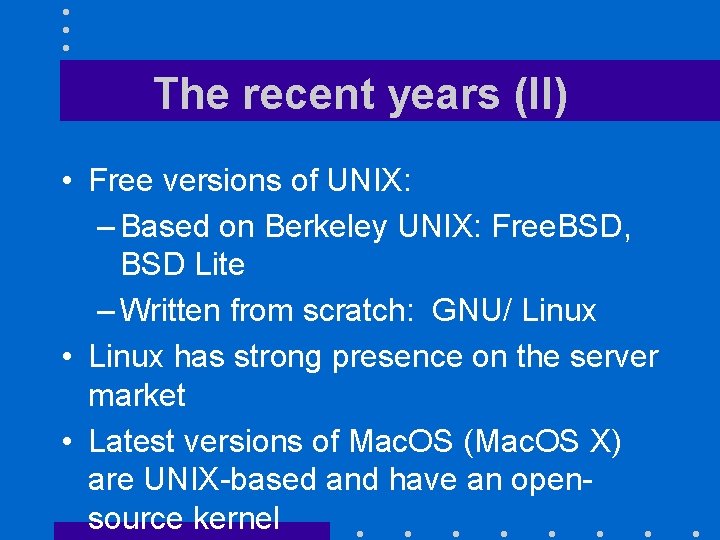
The recent years (II) • Free versions of UNIX: – Based on Berkeley UNIX: Free. BSD, BSD Lite – Written from scratch: GNU/ Linux • Linux has strong presence on the server market • Latest versions of Mac. OS (Mac. OS X) are UNIX-based and have an opensource kernel
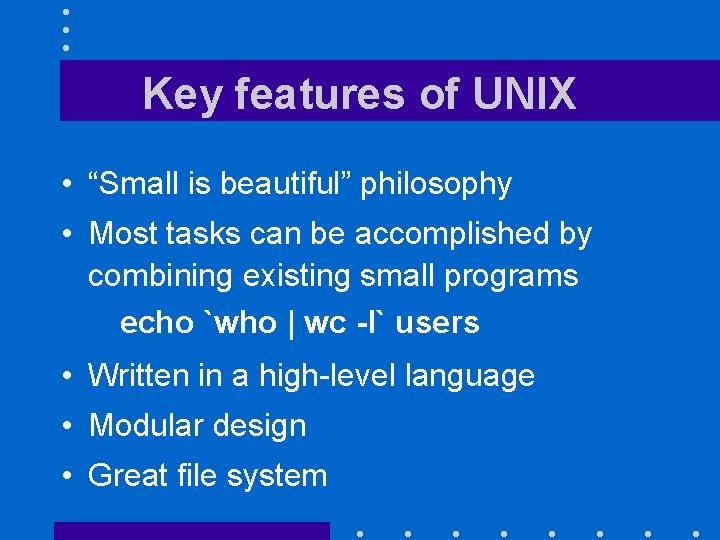
Key features of UNIX • “Small is beautiful” philosophy • Most tasks can be accomplished by combining existing small programs echo `who | wc -l` users • Written in a high-level language • Modular design • Great file system
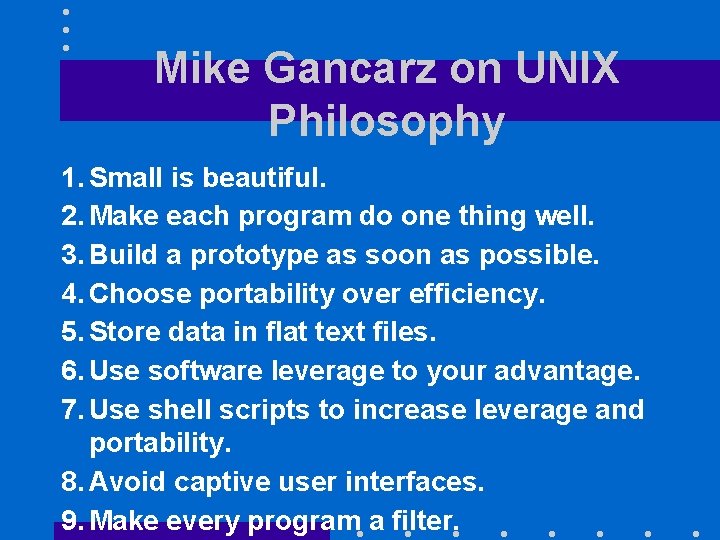
Mike Gancarz on UNIX Philosophy 1. Small is beautiful. 2. Make each program do one thing well. 3. Build a prototype as soon as possible. 4. Choose portability over efficiency. 5. Store data in flat text files. 6. Use software leverage to your advantage. 7. Use shell scripts to increase leverage and portability. 8. Avoid captive user interfaces. 9. Make every program a filter.
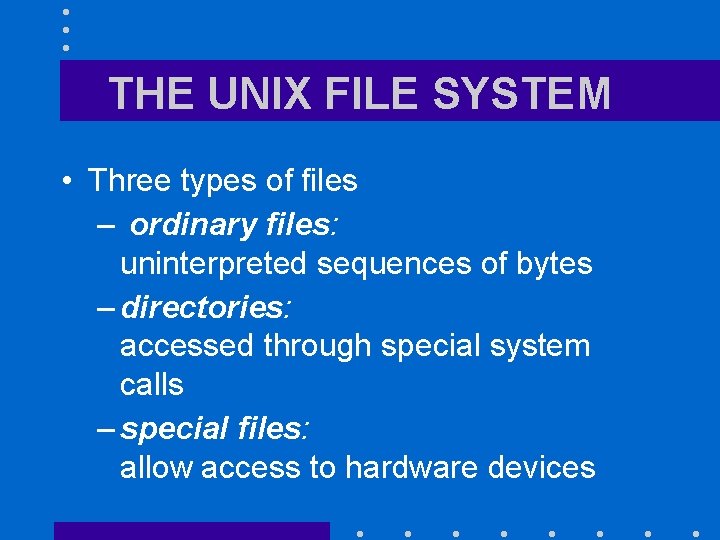
THE UNIX FILE SYSTEM • Three types of files – ordinary files: uninterpreted sequences of bytes – directories: accessed through special system calls – special files: allow access to hardware devices
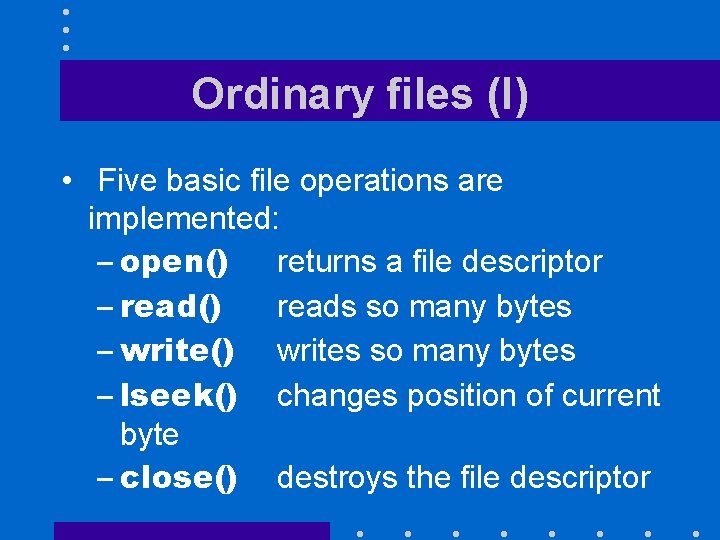
Ordinary files (I) • Five basic file operations are implemented: – open() returns a file descriptor – read() reads so many bytes – write() writes so many bytes – lseek() changes position of current byte – close() destroys the file descriptor
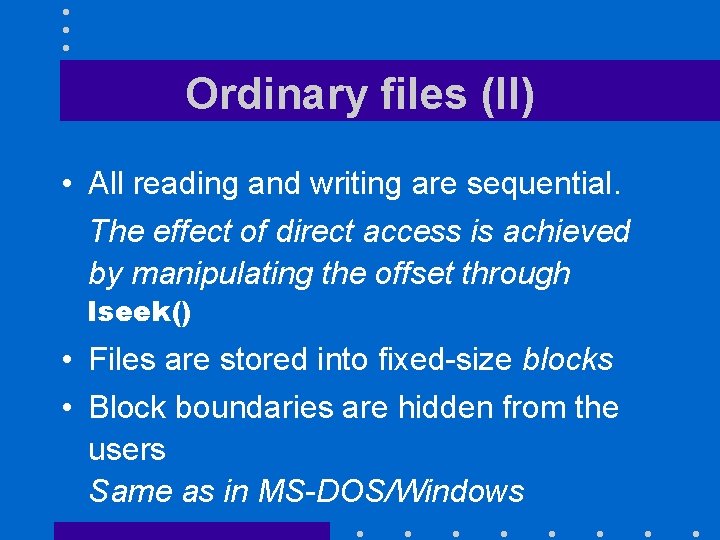
Ordinary files (II) • All reading and writing are sequential. The effect of direct access is achieved by manipulating the offset through lseek() • Files are stored into fixed-size blocks • Block boundaries are hidden from the users Same as in MS-DOS/Windows
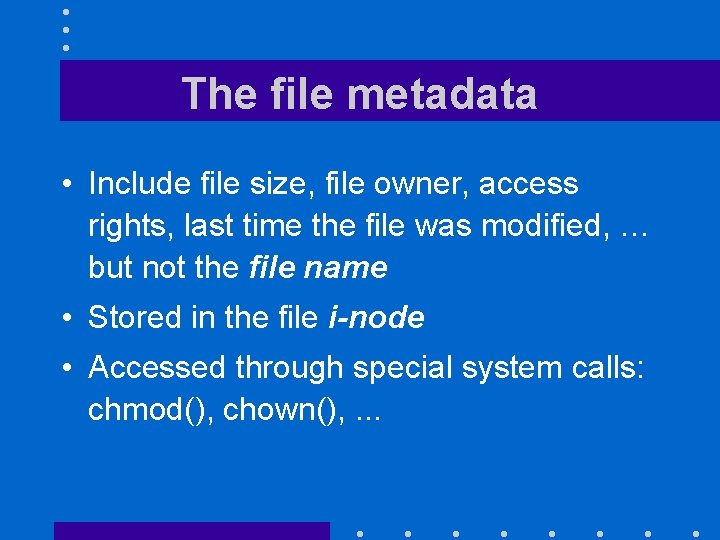
The file metadata • Include file size, file owner, access rights, last time the file was modified, … but not the file name • Stored in the file i-node • Accessed through special system calls: chmod(), chown(), . . .
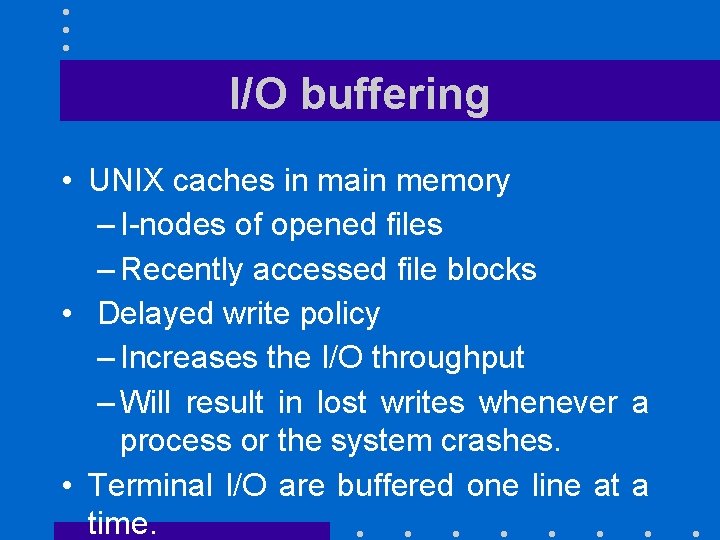
I/O buffering • UNIX caches in main memory – I-nodes of opened files – Recently accessed file blocks • Delayed write policy – Increases the I/O throughput – Will result in lost writes whenever a process or the system crashes. • Terminal I/O are buffered one line at a time.
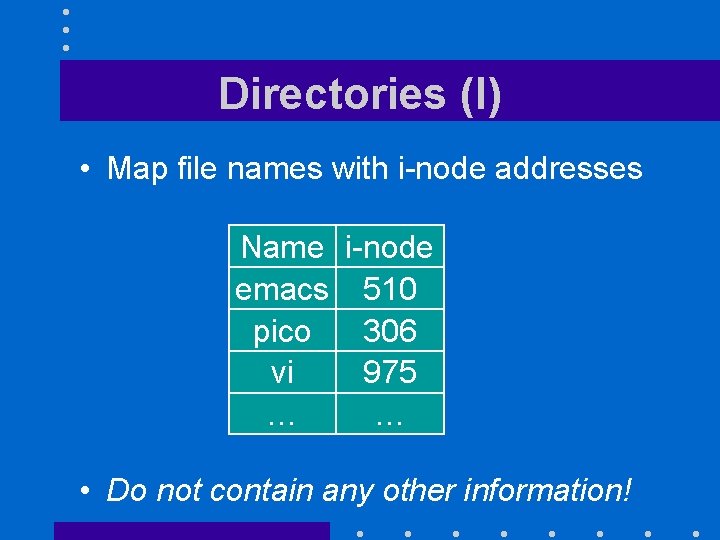
Directories (I) • Map file names with i-node addresses Name i-node emacs 510 pico 306 vi 975 … … • Do not contain any other information!
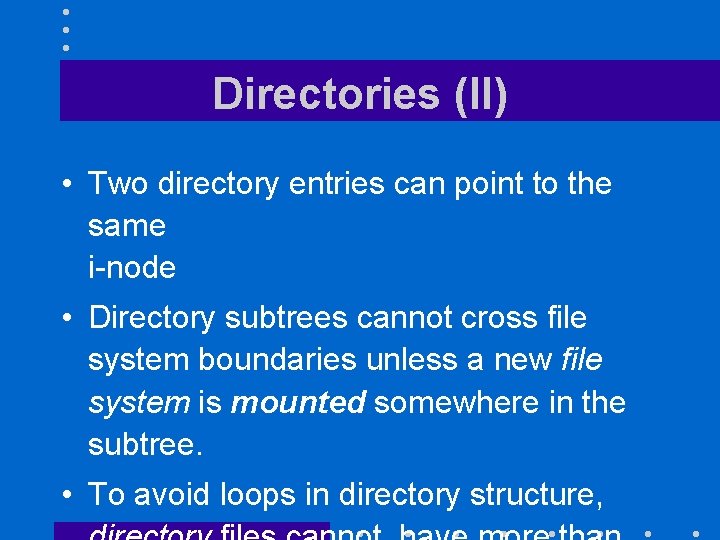
Directories (II) • Two directory entries can point to the same i-node • Directory subtrees cannot cross file system boundaries unless a new file system is mounted somewhere in the subtree. • To avoid loops in directory structure,
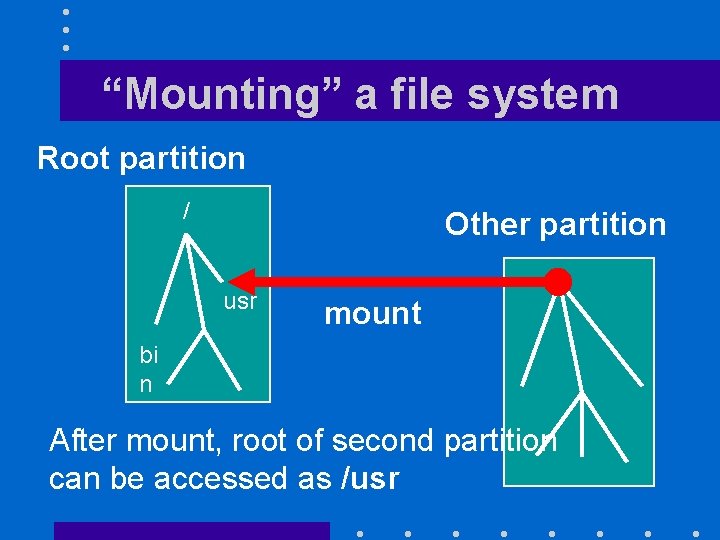
“Mounting” a file system Root partition / Other partition usr mount bi n After mount, root of second partition can be accessed as /usr
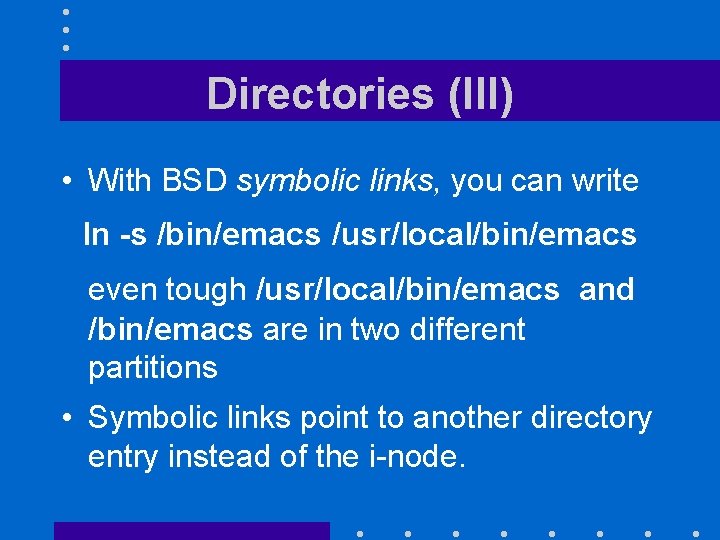
Directories (III) • With BSD symbolic links, you can write ln -s /bin/emacs /usr/local/bin/emacs even tough /usr/local/bin/emacs and /bin/emacs are in two different partitions • Symbolic links point to another directory entry instead of the i-node.
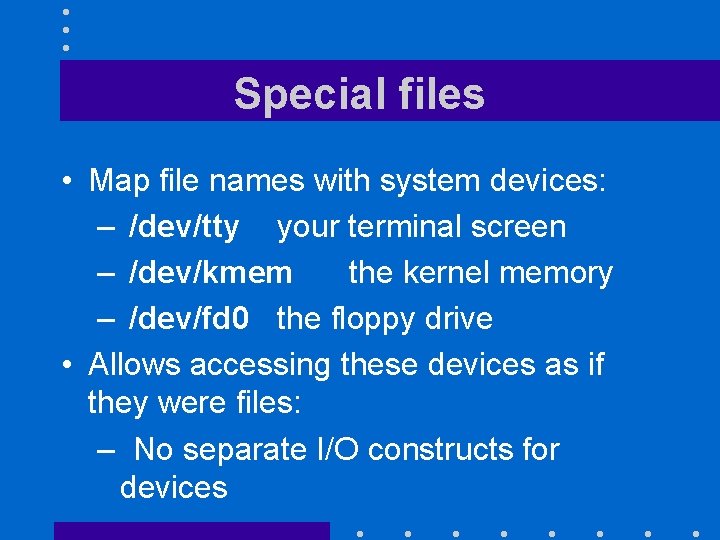
Special files • Map file names with system devices: – /dev/tty your terminal screen – /dev/kmem the kernel memory – /dev/fd 0 the floppy drive • Allows accessing these devices as if they were files: – No separate I/O constructs for devices
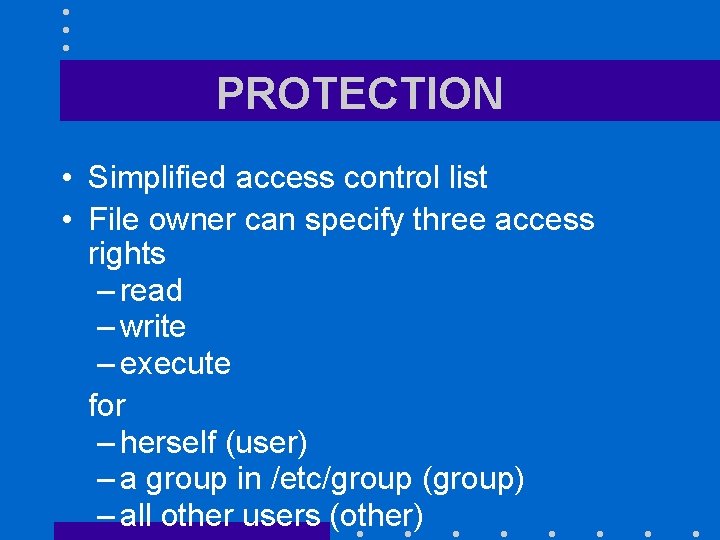
PROTECTION • Simplified access control list • File owner can specify three access rights – read – write – execute for – herself (user) – a group in /etc/group (group) – all other users (other)
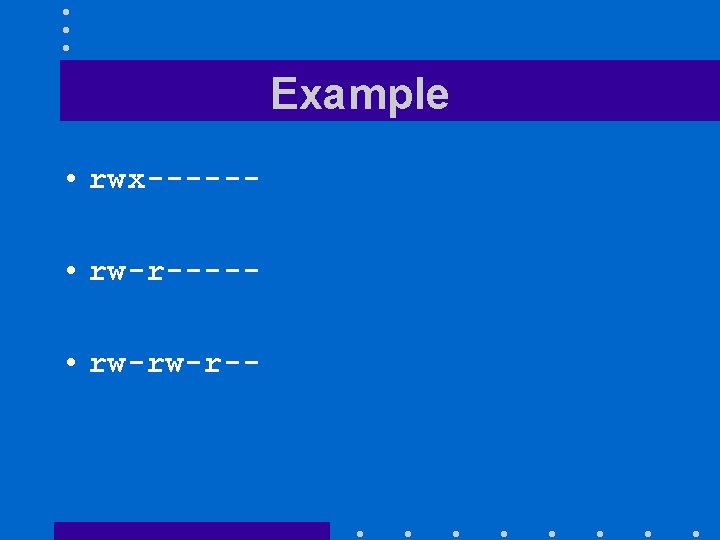
Example • rwx----- • rw-rw-r--
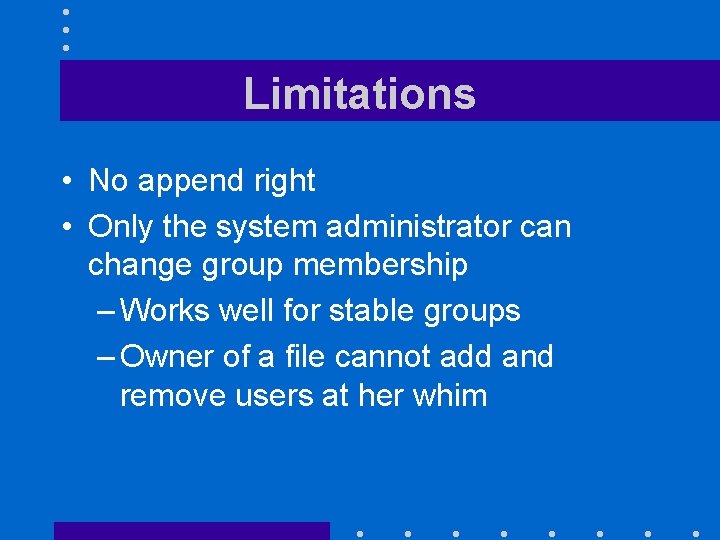
Limitations • No append right • Only the system administrator can change group membership – Works well for stable groups – Owner of a file cannot add and remove users at her whim
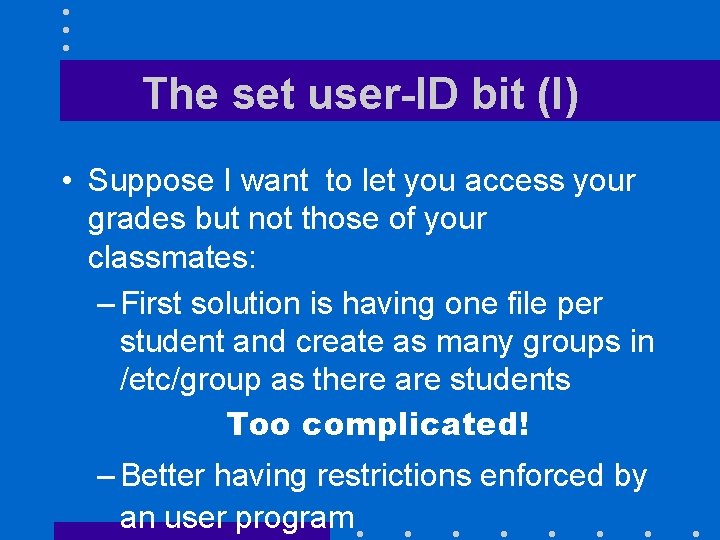
The set user-ID bit (I) • Suppose I want to let you access your grades but not those of your classmates: – First solution is having one file per student and create as many groups in /etc/group as there are students Too complicated! – Better having restrictions enforced by an user program
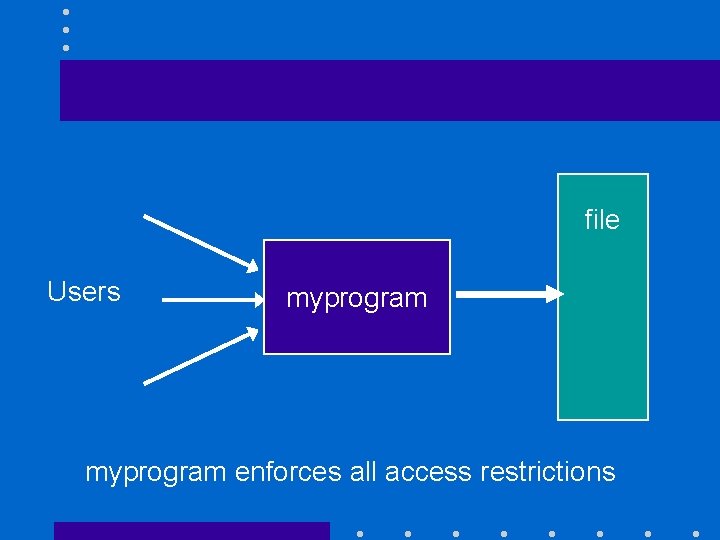
file Users myprogram enforces all access restrictions
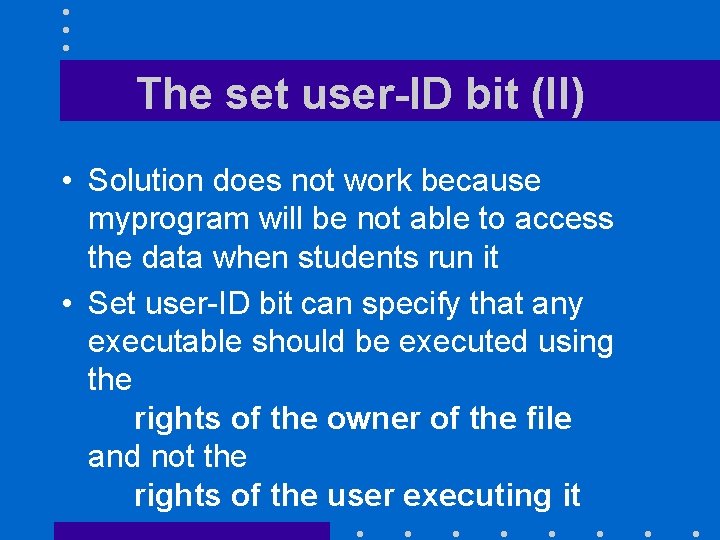
The set user-ID bit (II) • Solution does not work because myprogram will be not able to access the data when students run it • Set user-ID bit can specify that any executable should be executed using the rights of the owner of the file and not the rights of the user executing it
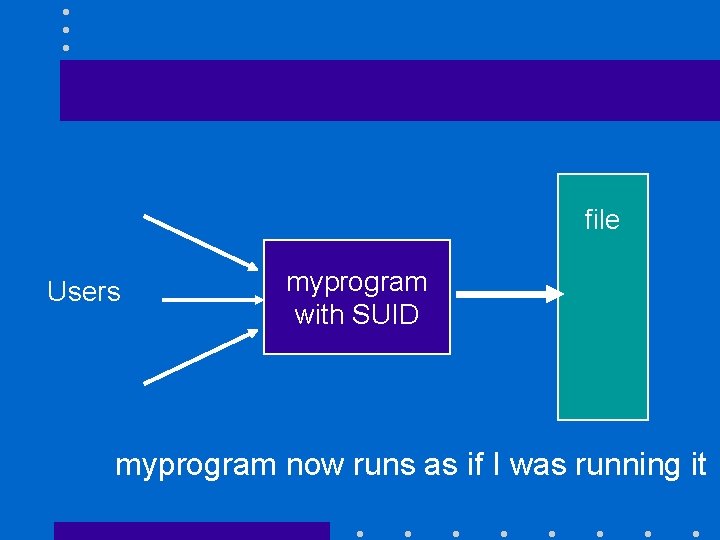
file Users myprogram with SUID myprogram now runs as if I was running it
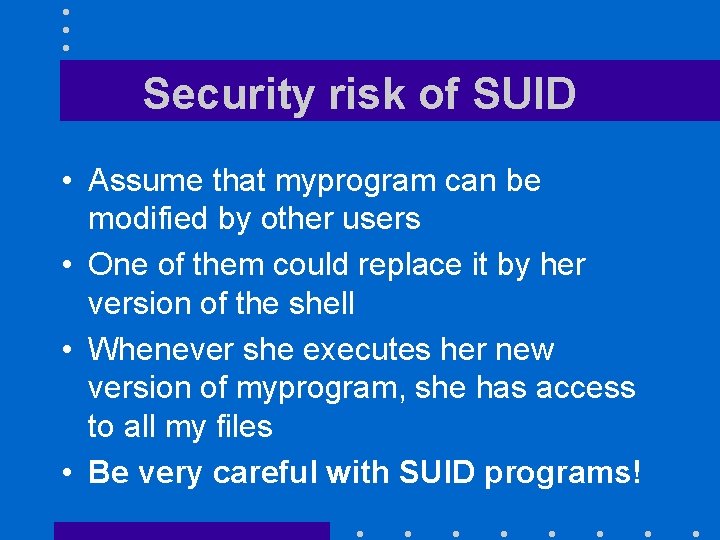
Security risk of SUID • Assume that myprogram can be modified by other users • One of them could replace it by her version of the shell • Whenever she executes her new version of myprogram, she has access to all my files • Be very careful with SUID programs!
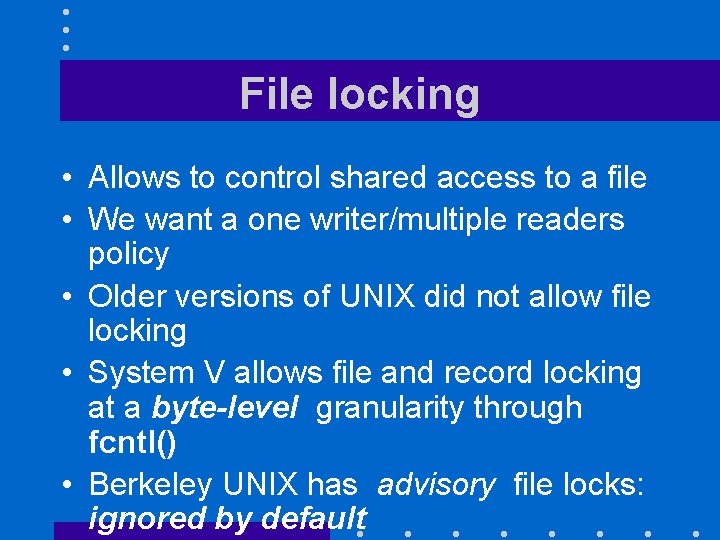
File locking • Allows to control shared access to a file • We want a one writer/multiple readers policy • Older versions of UNIX did not allow file locking • System V allows file and record locking at a byte-level granularity through fcntl() • Berkeley UNIX has advisory file locks: ignored by default
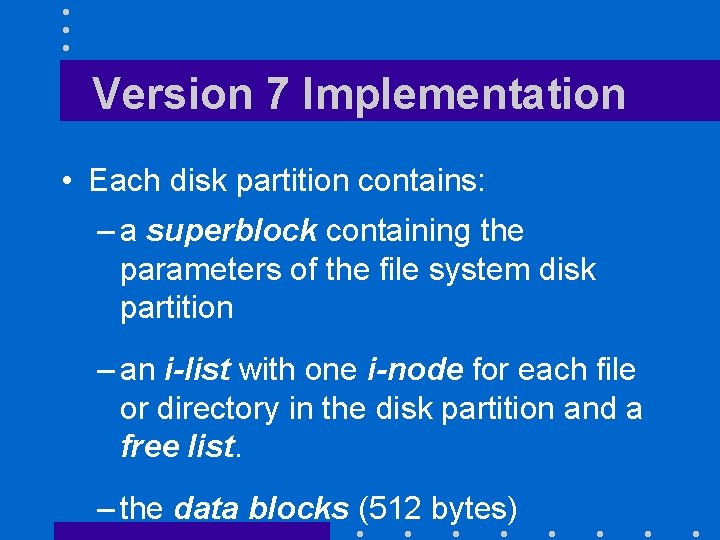
Version 7 Implementation • Each disk partition contains: – a superblock containing the parameters of the file system disk partition – an i-list with one i-node for each file or directory in the disk partition and a free list. – the data blocks (512 bytes)
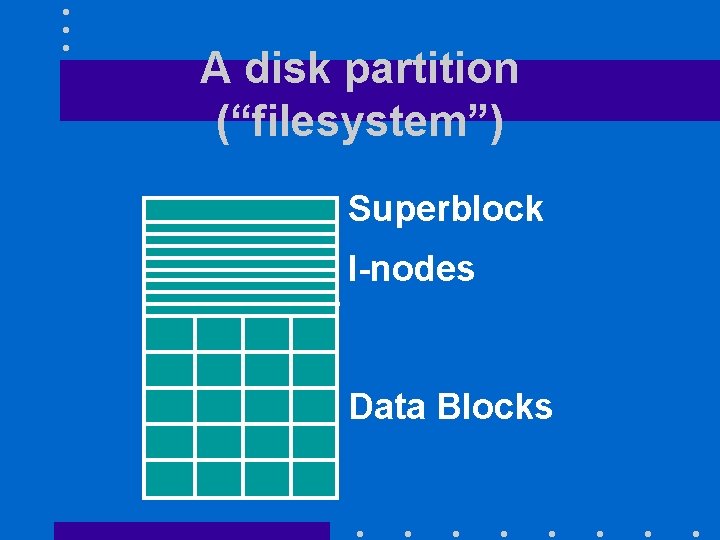
A disk partition (“filesystem”) Superblock I-nodes Data Blocks
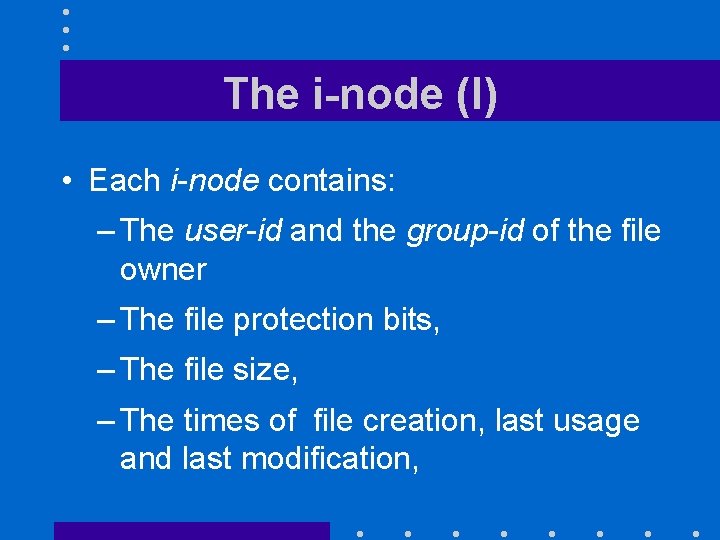
The i-node (I) • Each i-node contains: – The user-id and the group-id of the file owner – The file protection bits, – The file size, – The times of file creation, last usage and last modification,
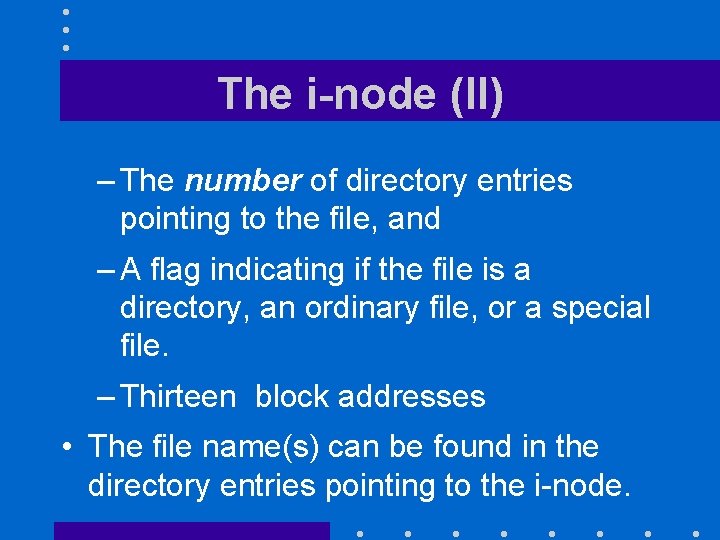
The i-node (II) – The number of directory entries pointing to the file, and – A flag indicating if the file is a directory, an ordinary file, or a special file. – Thirteen block addresses • The file name(s) can be found in the directory entries pointing to the i-node.
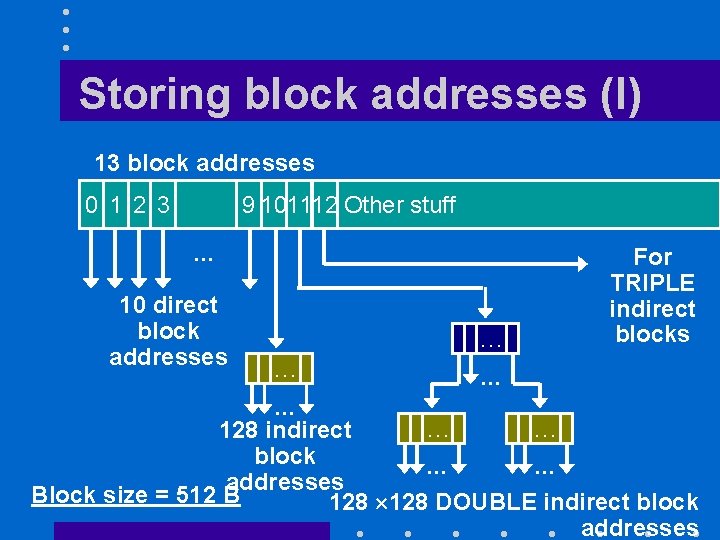
Storing block addresses (I) 13 block addresses 0 1 2 3 9 101112 Other stuff … 10 direct block addresses … … For TRIPLE indirect blocks … … 128 indirect block … … addresses Block size = 512 B 128 DOUBLE indirect block addresses
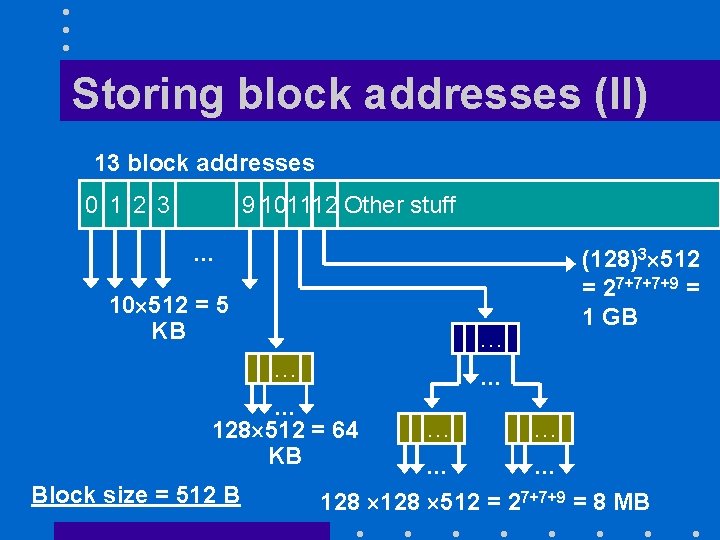
Storing block addresses (II) 13 block addresses 0 1 2 3 9 101112 Other stuff … 10 512 = 5 KB … … 128 512 = 64 KB Block size = 512 B (128)3 512 = 27+7+7+9 = 1 GB … … 128 512 = 27+7+9 = 8 MB

How it works (I) • First ten blocks of file can be accessed directly from i-node – 10 512= 5, 120 bytes • Indirect block contains 512/4 = 128 addresses – 128 512= 64 kilobytes • With two levels of indirection we can access 128 = 16 K blocks
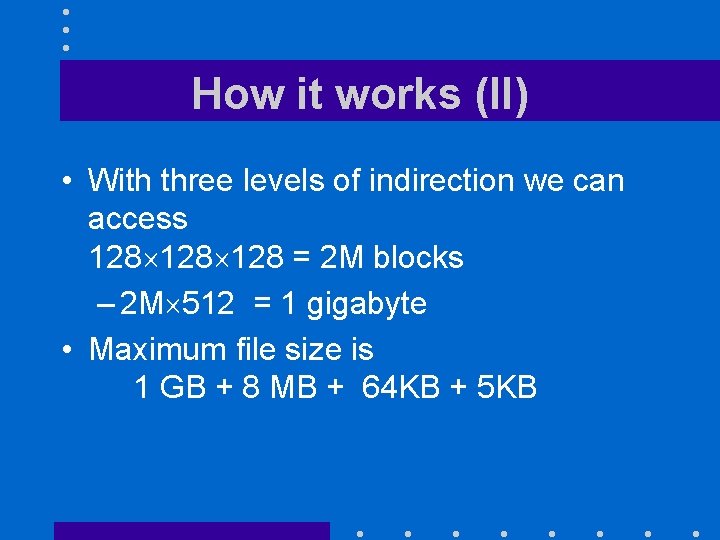
How it works (II) • With three levels of indirection we can access 128 128 = 2 M blocks – 2 M 512 = 1 gigabyte • Maximum file size is 1 GB + 8 MB + 64 KB + 5 KB
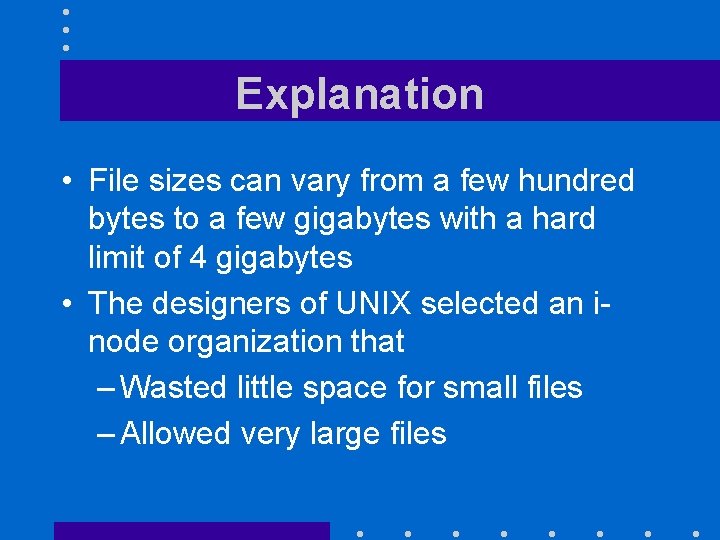
Explanation • File sizes can vary from a few hundred bytes to a few gigabytes with a hard limit of 4 gigabytes • The designers of UNIX selected an inode organization that – Wasted little space for small files – Allowed very large files
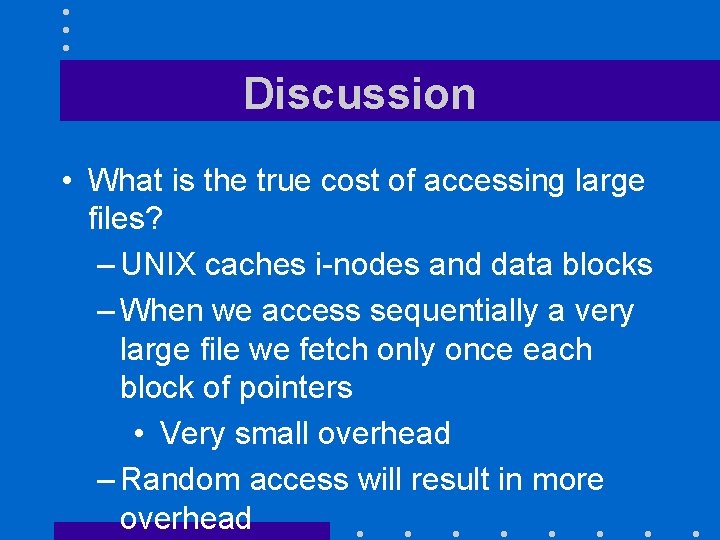
Discussion • What is the true cost of accessing large files? – UNIX caches i-nodes and data blocks – When we access sequentially a very large file we fetch only once each block of pointers • Very small overhead – Random access will result in more overhead
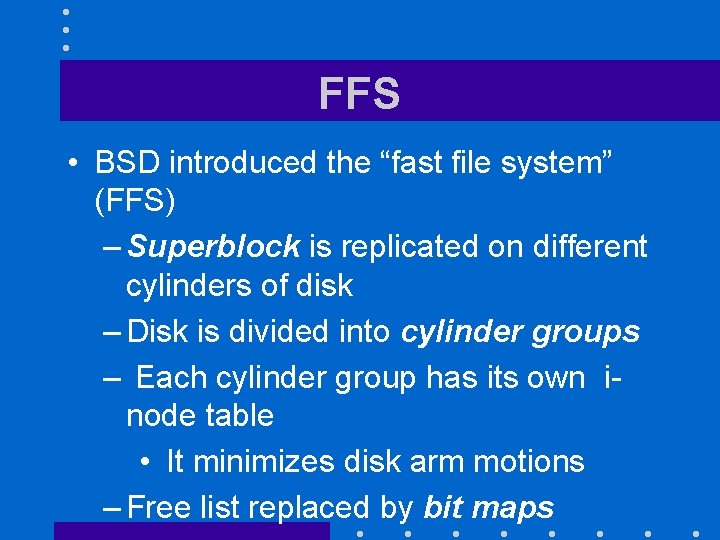
FFS • BSD introduced the “fast file system” (FFS) – Superblock is replicated on different cylinders of disk – Disk is divided into cylinder groups – Each cylinder group has its own inode table • It minimizes disk arm motions – Free list replaced by bit maps
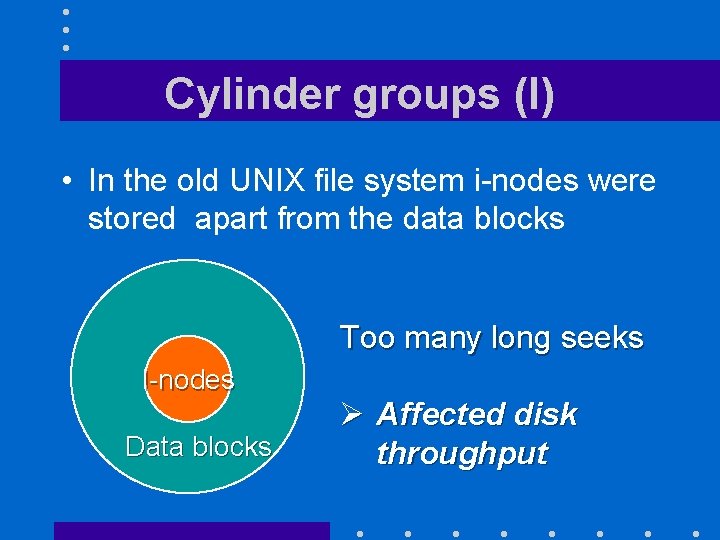
Cylinder groups (I) • In the old UNIX file system i-nodes were stored apart from the data blocks Too many long seeks I-nodes Data blocks Ø Affected disk throughput
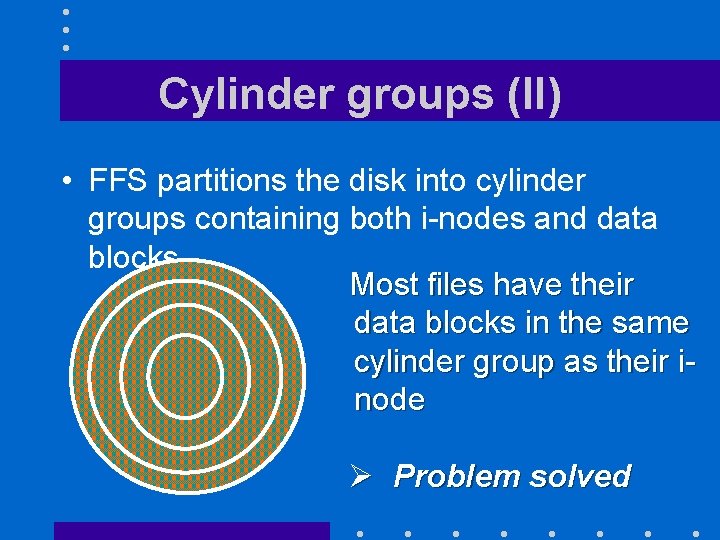
Cylinder groups (II) • FFS partitions the disk into cylinder groups containing both i-nodes and data blocks Most files have their data blocks in the same cylinder group as their inode Ø Problem solved
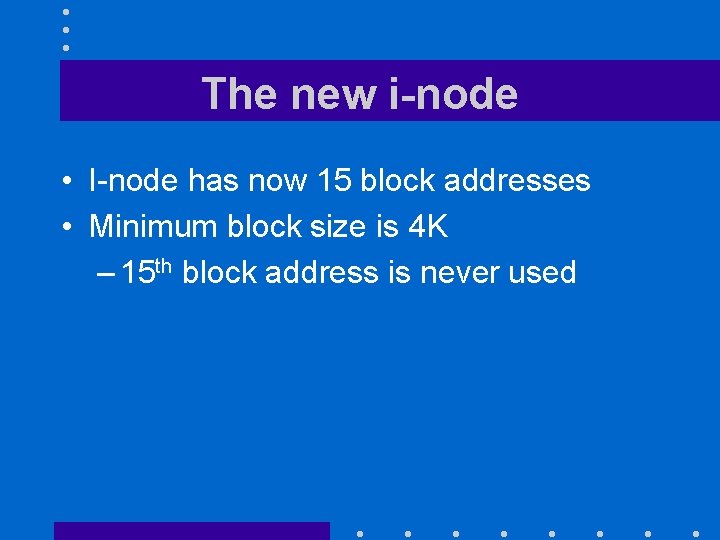
The new i-node • I-node has now 15 block addresses • Minimum block size is 4 K – 15 th block address is never used
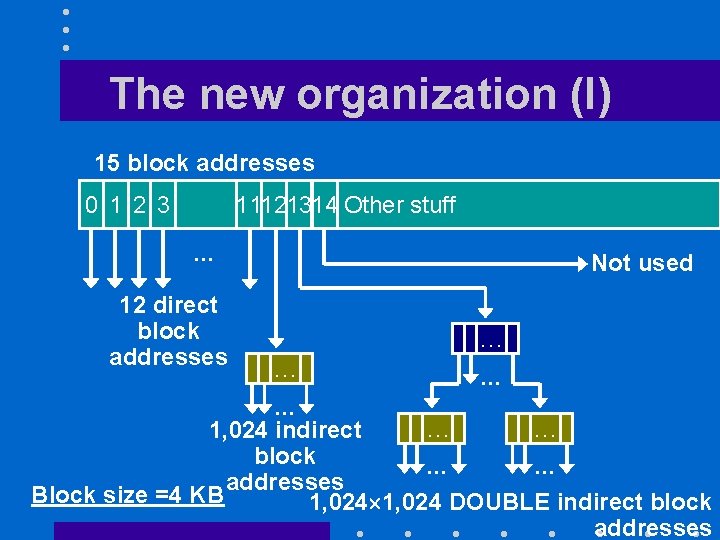
The new organization (I) 15 block addresses 0 1 2 3 11121314 Other stuff … 12 direct block addresses Not used … … … 1, 024 indirect block … … addresses Block size =4 KB 1, 024 DOUBLE indirect block addresses
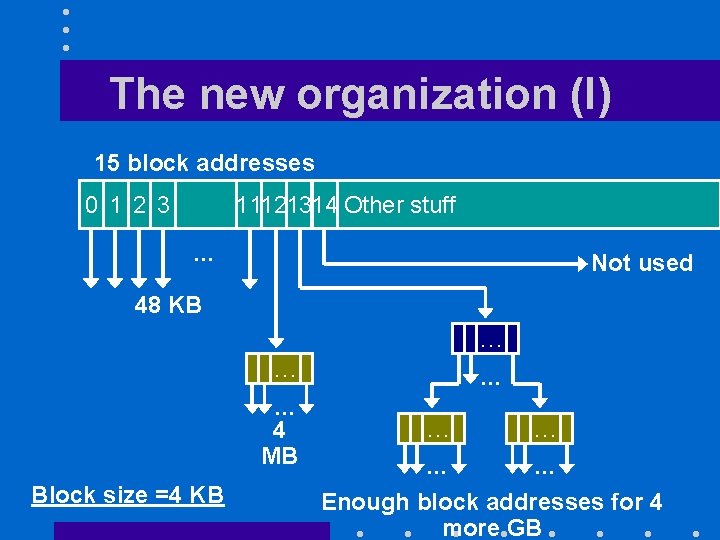
The new organization (I) 15 block addresses 0 1 2 3 11121314 Other stuff … Not used 48 KB … … … 4 MB Block size =4 KB … … … Enough block addresses for 4 more GB
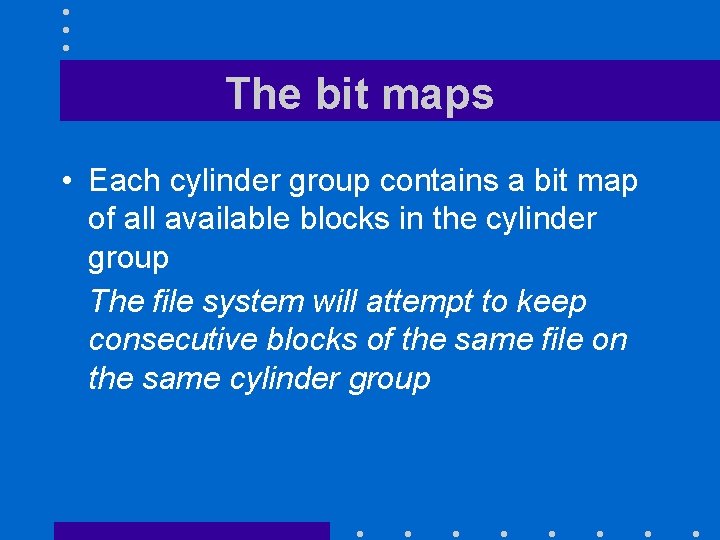
The bit maps • Each cylinder group contains a bit map of all available blocks in the cylinder group The file system will attempt to keep consecutive blocks of the same file on the same cylinder group
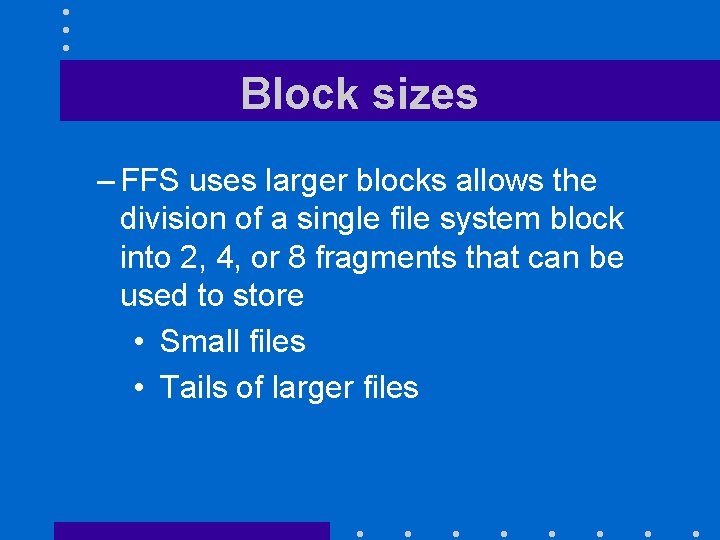
Block sizes – FFS uses larger blocks allows the division of a single file system block into 2, 4, or 8 fragments that can be used to store • Small files • Tails of larger files
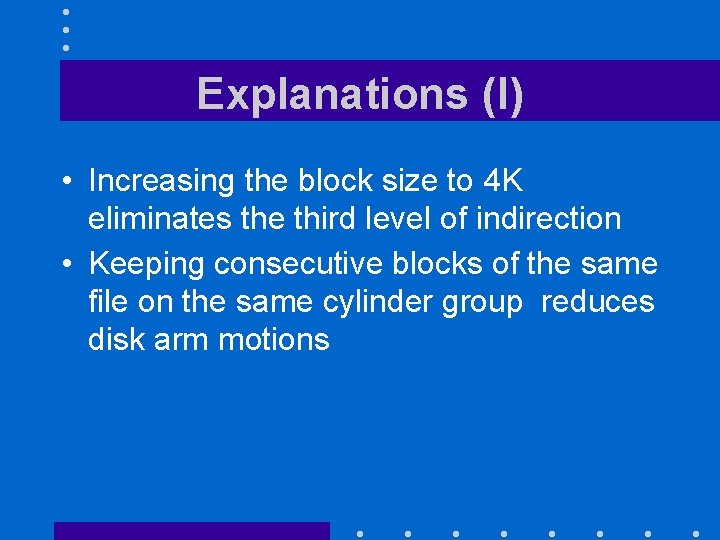
Explanations (I) • Increasing the block size to 4 K eliminates the third level of indirection • Keeping consecutive blocks of the same file on the same cylinder group reduces disk arm motions
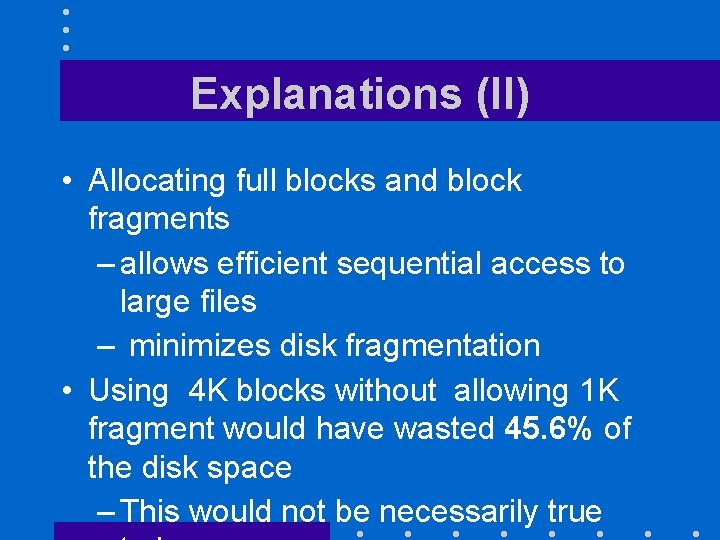
Explanations (II) • Allocating full blocks and block fragments – allows efficient sequential access to large files – minimizes disk fragmentation • Using 4 K blocks without allowing 1 K fragment would have wasted 45. 6% of the disk space – This would not be necessarily true
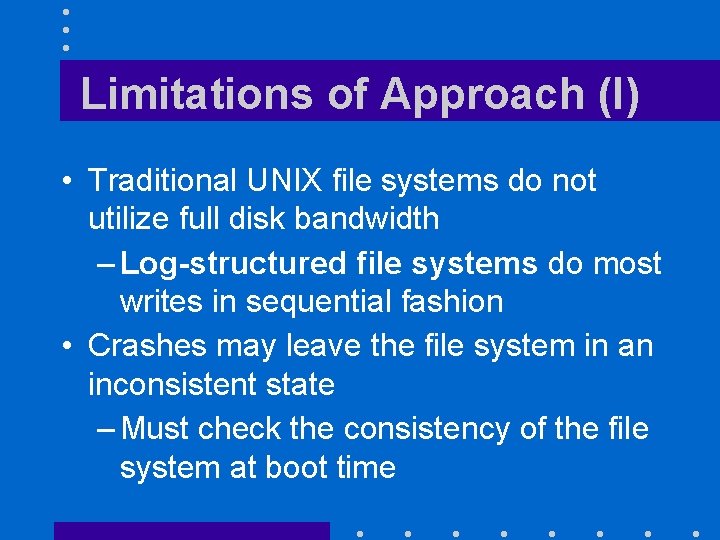
Limitations of Approach (I) • Traditional UNIX file systems do not utilize full disk bandwidth – Log-structured file systems do most writes in sequential fashion • Crashes may leave the file system in an inconsistent state – Must check the consistency of the file system at boot time
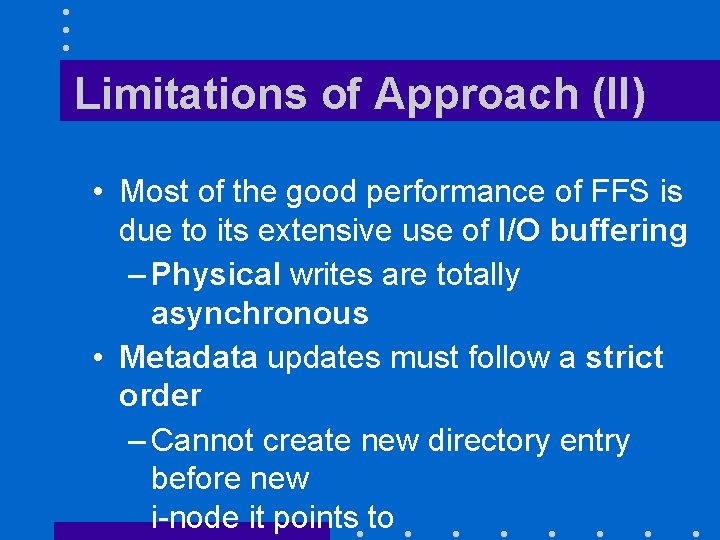
Limitations of Approach (II) • Most of the good performance of FFS is due to its extensive use of I/O buffering – Physical writes are totally asynchronous • Metadata updates must follow a strict order – Cannot create new directory entry before new i-node it points to
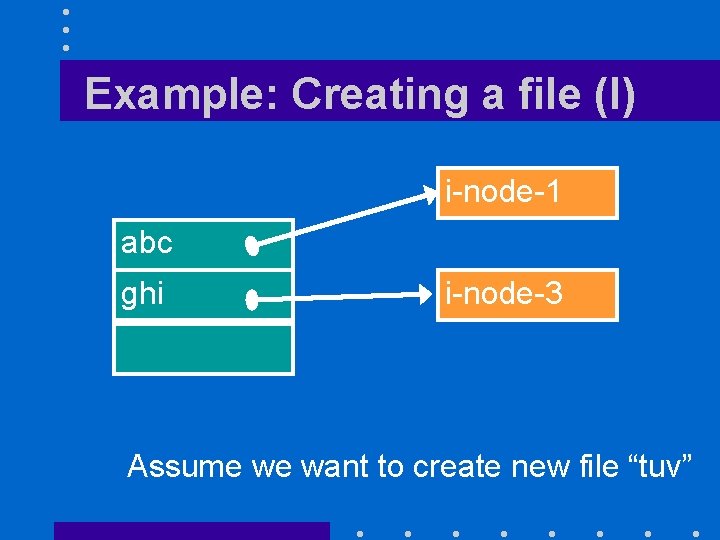
Example: Creating a file (I) i-node-1 abc ghi i-node-3 Assume we want to create new file “tuv”
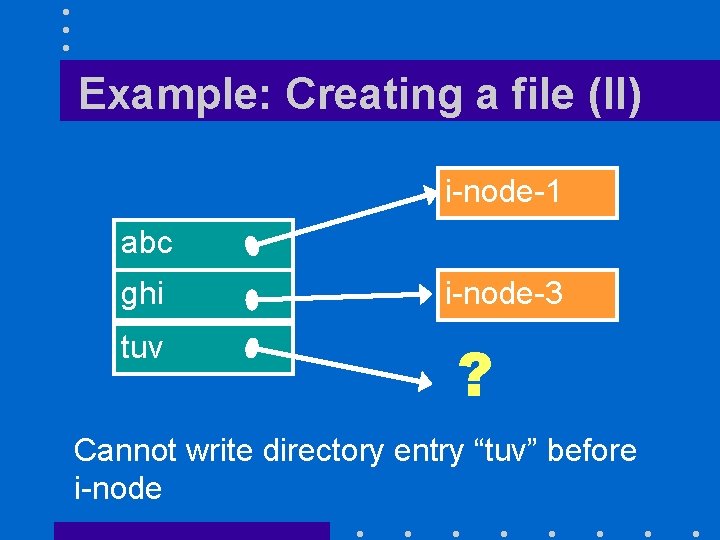
Example: Creating a file (II) i-node-1 abc ghi tuv i-node-3 ? Cannot write directory entry “tuv” before i-node
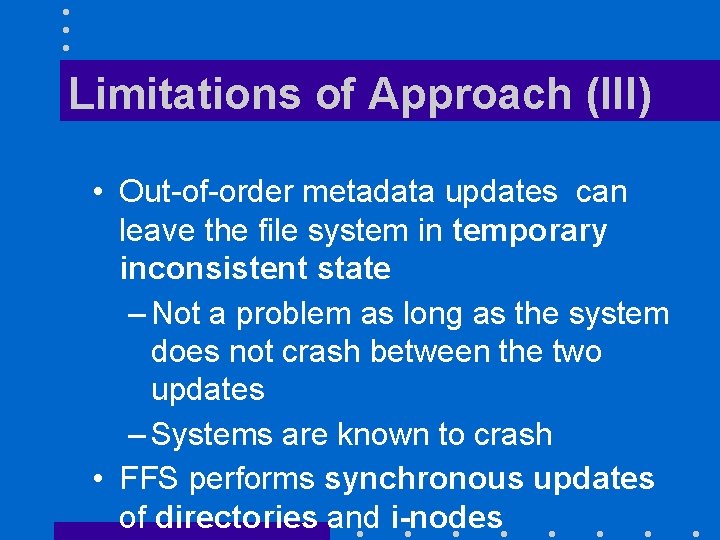
Limitations of Approach (III) • Out-of-order metadata updates can leave the file system in temporary inconsistent state – Not a problem as long as the system does not crash between the two updates – Systems are known to crash • FFS performs synchronous updates of directories and i-nodes
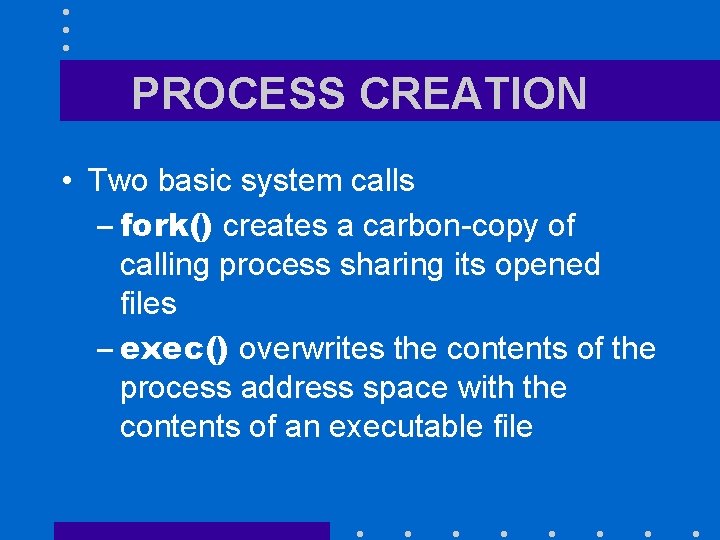
PROCESS CREATION • Two basic system calls – fork() creates a carbon-copy of calling process sharing its opened files – exec() overwrites the contents of the process address space with the contents of an executable file
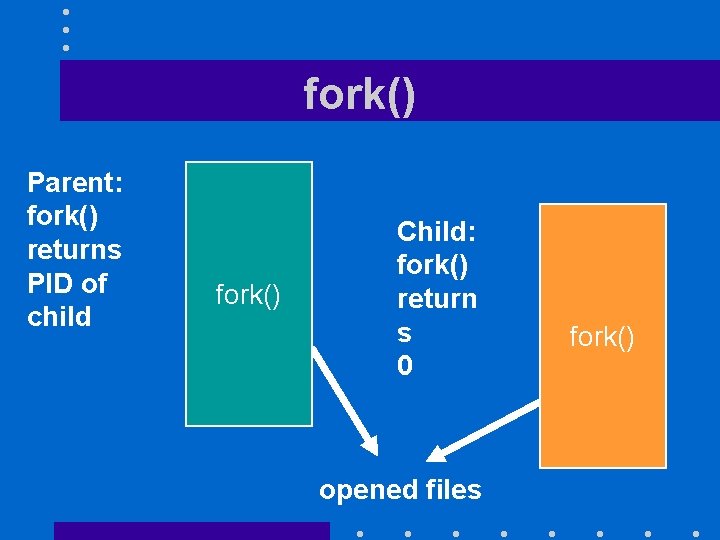
fork() Parent: fork() returns PID of child fork() Child: fork() return s 0 opened files fork()
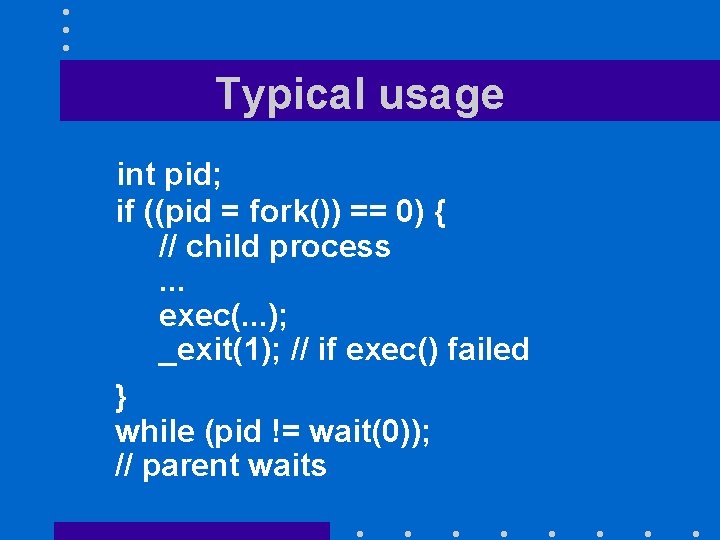
Typical usage int pid; if ((pid = fork()) == 0) { // child process. . . exec(. . . ); _exit(1); // if exec() failed } while (pid != wait(0)); // parent waits
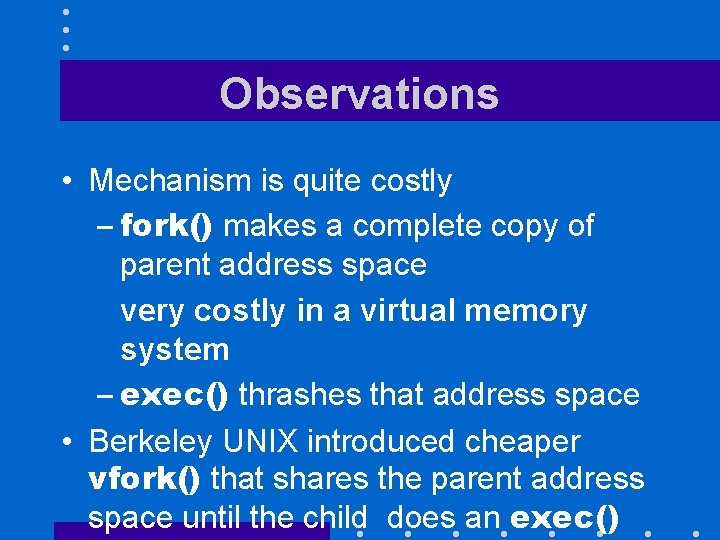
Observations • Mechanism is quite costly – fork() makes a complete copy of parent address space very costly in a virtual memory system – exec() thrashes that address space • Berkeley UNIX introduced cheaper vfork() that shares the parent address space until the child does an exec()
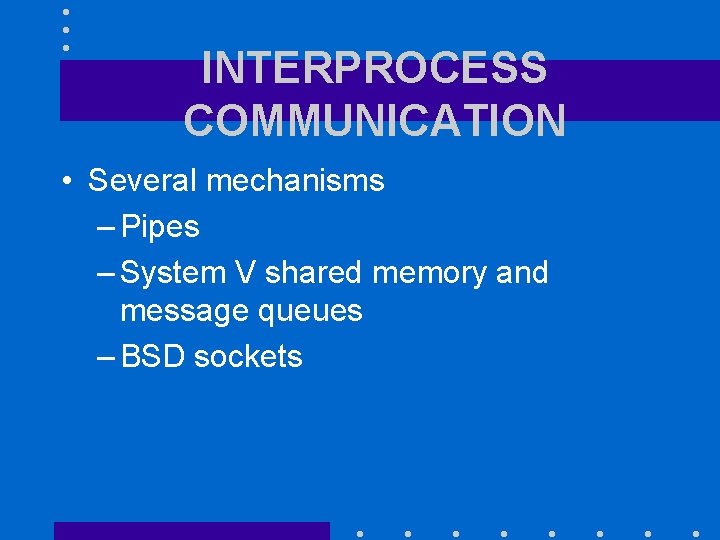
INTERPROCESS COMMUNICATION • Several mechanisms – Pipes – System V shared memory and message queues – BSD sockets
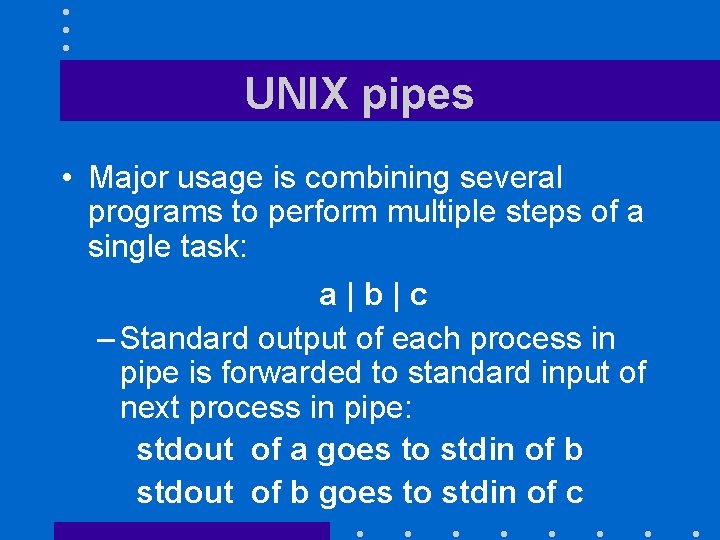
UNIX pipes • Major usage is combining several programs to perform multiple steps of a single task: a|b|c – Standard output of each process in pipe is forwarded to standard input of next process in pipe: stdout of a goes to stdin of b stdout of b goes to stdin of c
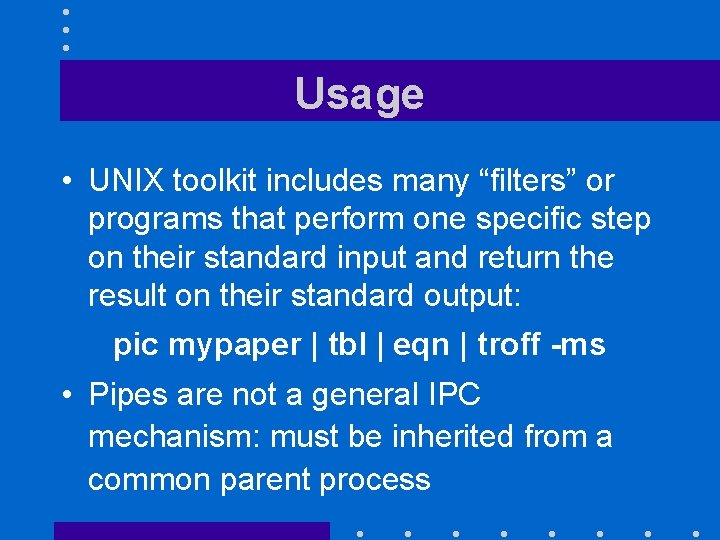
Usage • UNIX toolkit includes many “filters” or programs that perform one specific step on their standard input and return the result on their standard output: pic mypaper | tbl | eqn | troff -ms • Pipes are not a general IPC mechanism: must be inherited from a common parent process
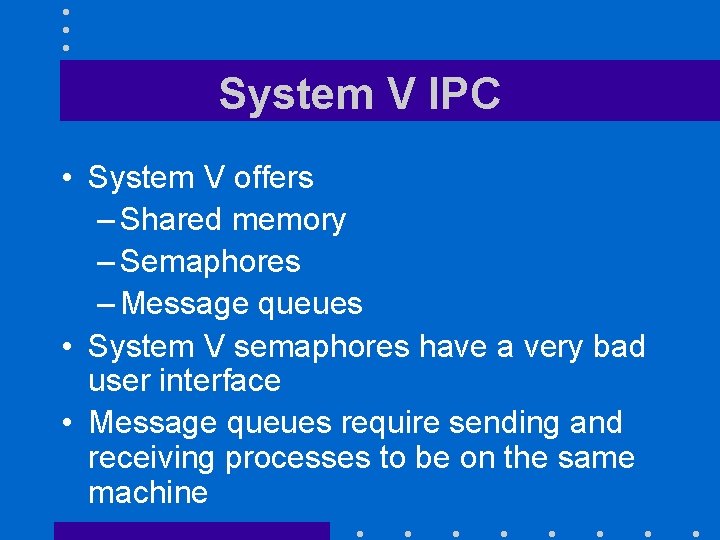
System V IPC • System V offers – Shared memory – Semaphores – Message queues • System V semaphores have a very bad user interface • Message queues require sending and receiving processes to be on the same machine
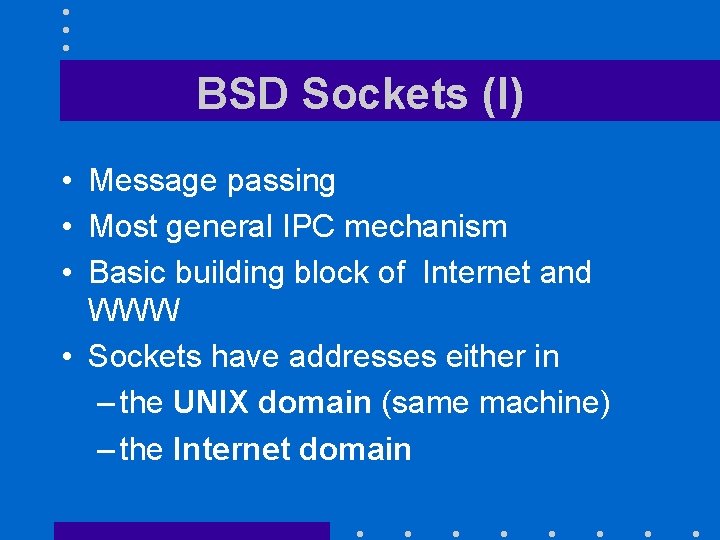
BSD Sockets (I) • Message passing • Most general IPC mechanism • Basic building block of Internet and WWW • Sockets have addresses either in – the UNIX domain (same machine) – the Internet domain
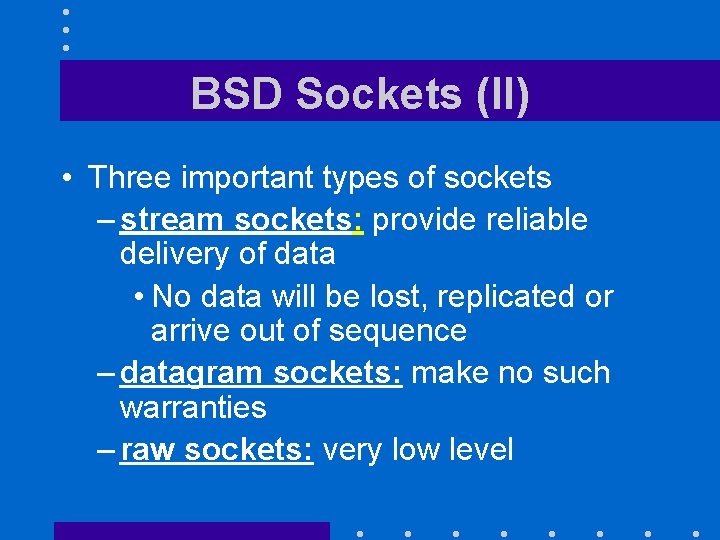
BSD Sockets (II) • Three important types of sockets – stream sockets: provide reliable delivery of data • No data will be lost, replicated or arrive out of sequence – datagram sockets: make no such warranties – raw sockets: very low level
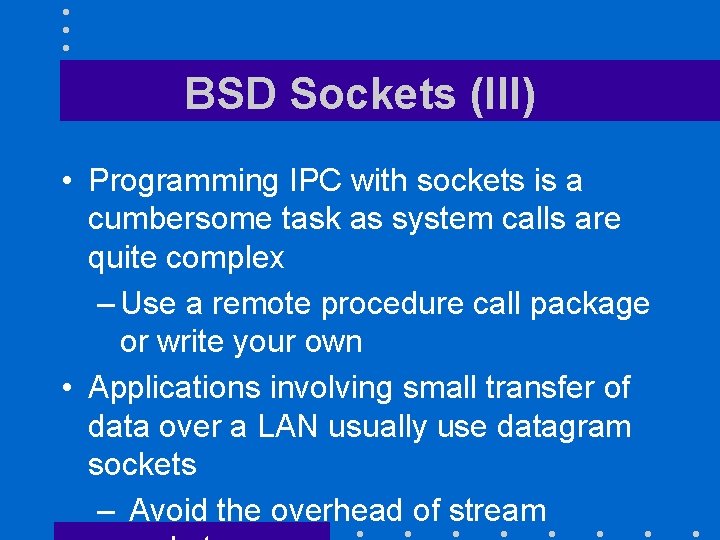
BSD Sockets (III) • Programming IPC with sockets is a cumbersome task as system calls are quite complex – Use a remote procedure call package or write your own • Applications involving small transfer of data over a LAN usually use datagram sockets – Avoid the overhead of stream
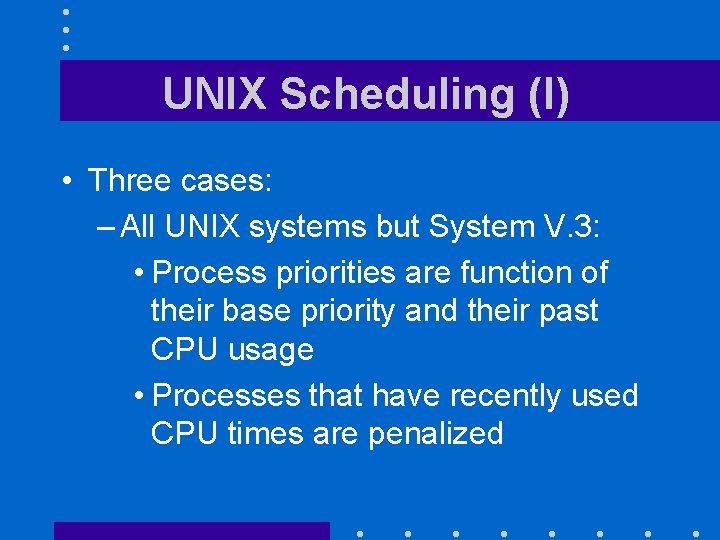
UNIX Scheduling (I) • Three cases: – All UNIX systems but System V. 3: • Process priorities are function of their base priority and their past CPU usage • Processes that have recently used CPU times are penalized
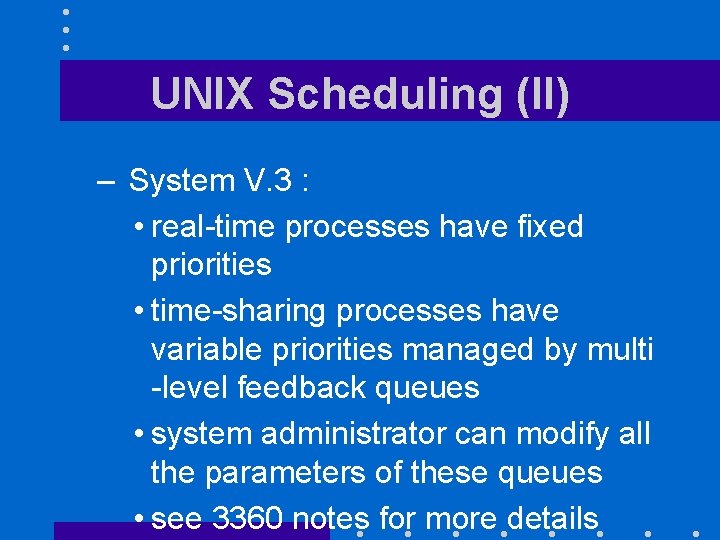
UNIX Scheduling (II) – System V. 3 : • real-time processes have fixed priorities • time-sharing processes have variable priorities managed by multi -level feedback queues • system administrator can modify all the parameters of these queues • see 3360 notes for more details
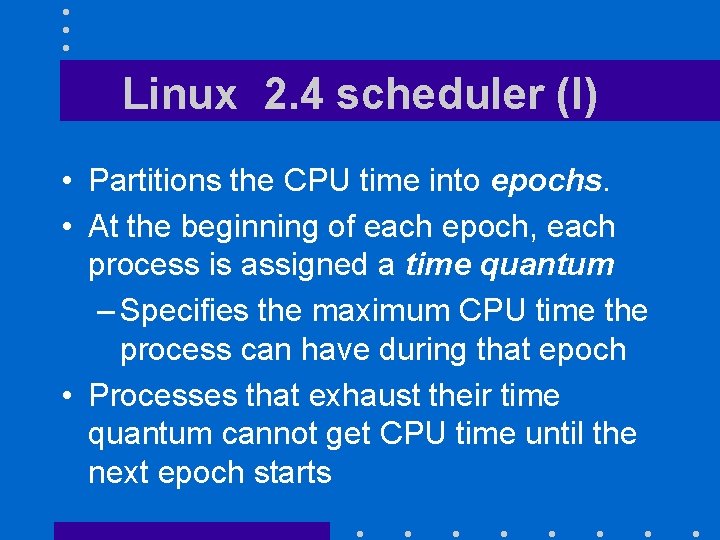
Linux 2. 4 scheduler (I) • Partitions the CPU time into epochs. • At the beginning of each epoch, each process is assigned a time quantum – Specifies the maximum CPU time the process can have during that epoch • Processes that exhaust their time quantum cannot get CPU time until the next epoch starts
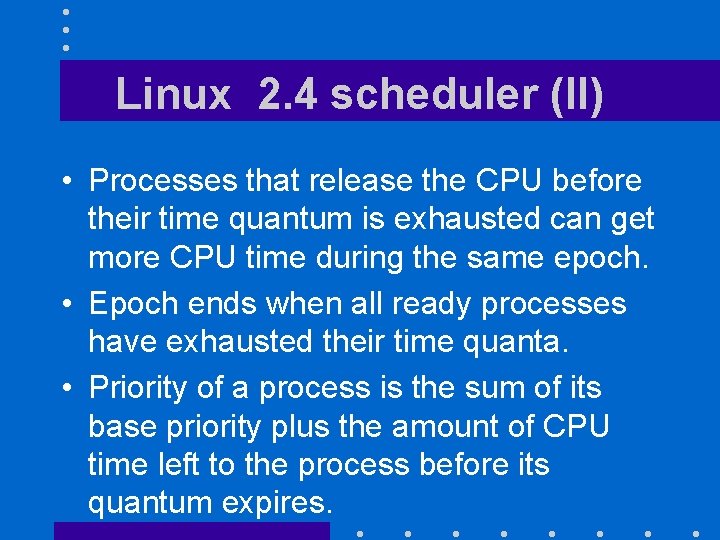
Linux 2. 4 scheduler (II) • Processes that release the CPU before their time quantum is exhausted can get more CPU time during the same epoch. • Epoch ends when all ready processes have exhausted their time quanta. • Priority of a process is the sum of its base priority plus the amount of CPU time left to the process before its quantum expires.
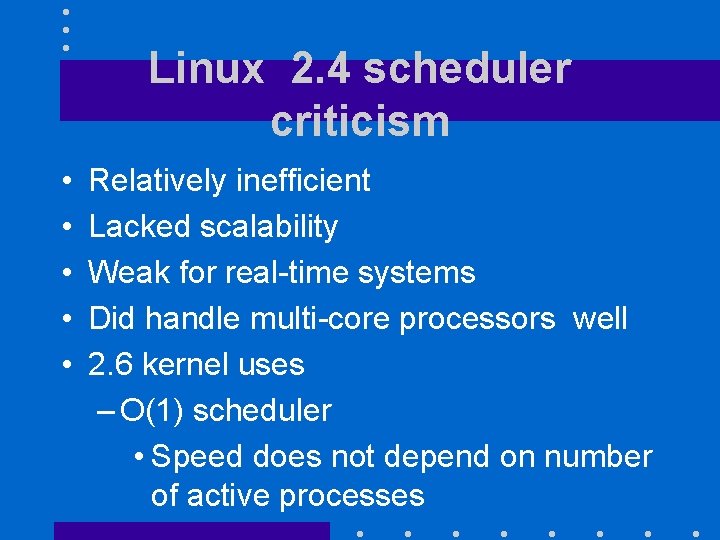
Linux 2. 4 scheduler criticism • • • Relatively inefficient Lacked scalability Weak for real-time systems Did handle multi-core processors well 2. 6 kernel uses – O(1) scheduler • Speed does not depend on number of active processes
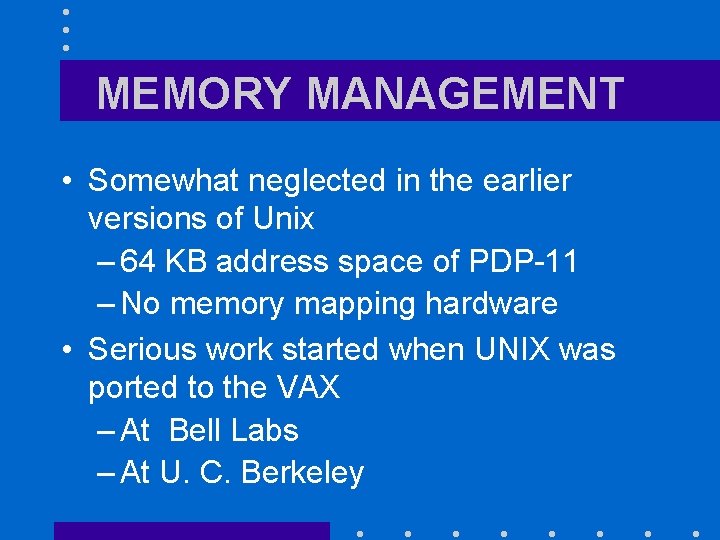
MEMORY MANAGEMENT • Somewhat neglected in the earlier versions of Unix – 64 KB address space of PDP-11 – No memory mapping hardware • Serious work started when UNIX was ported to the VAX – At Bell Labs – At U. C. Berkeley
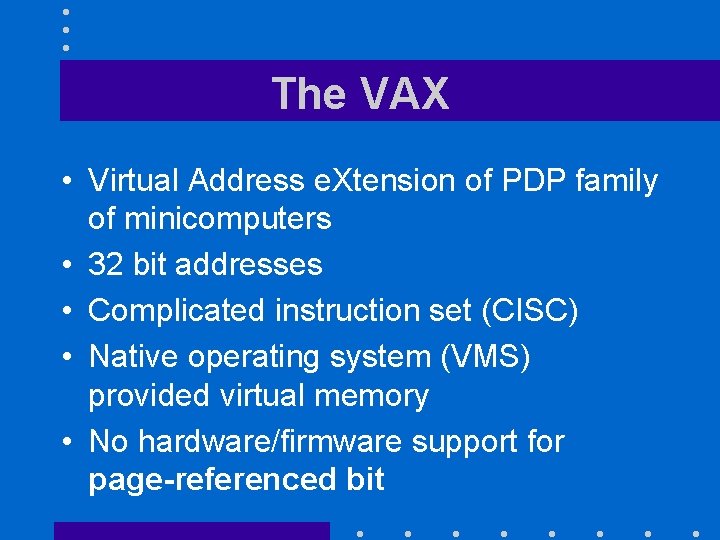
The VAX • Virtual Address e. Xtension of PDP family of minicomputers • 32 bit addresses • Complicated instruction set (CISC) • Native operating system (VMS) provided virtual memory • No hardware/firmware support for page-referenced bit
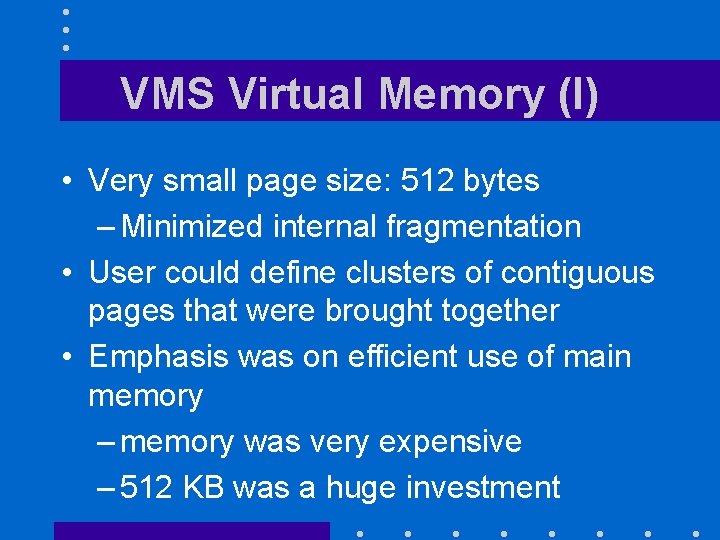
VMS Virtual Memory (I) • Very small page size: 512 bytes – Minimized internal fragmentation • User could define clusters of contiguous pages that were brought together • Emphasis was on efficient use of main memory – memory was very expensive – 512 KB was a huge investment
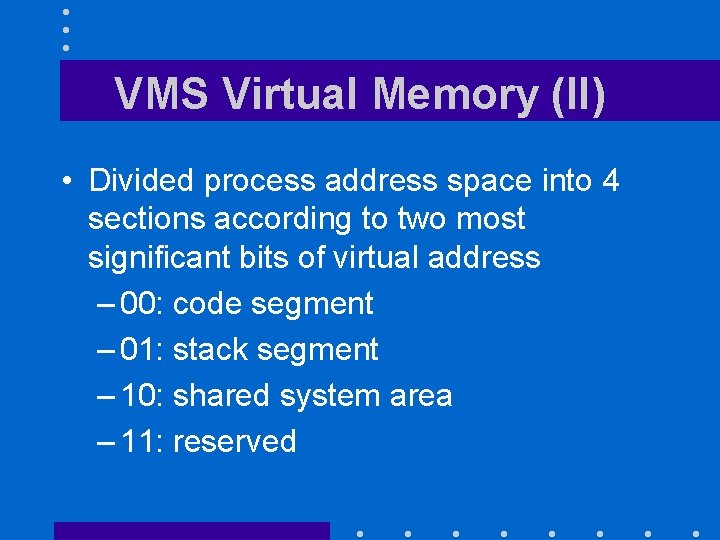
VMS Virtual Memory (II) • Divided process address space into 4 sections according to two most significant bits of virtual address – 00: code segment – 01: stack segment – 10: shared system area – 11: reserved
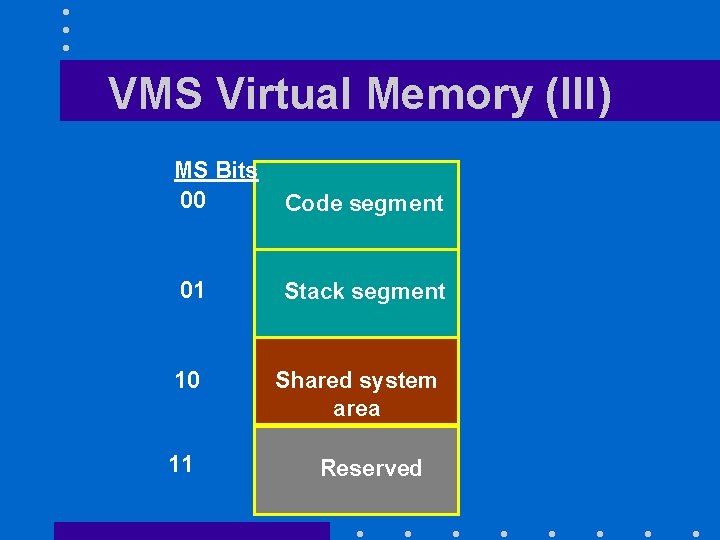
VMS Virtual Memory (III) MS Bits 00 Code segment 01 Stack segment 10 11 Shared system area Reserved
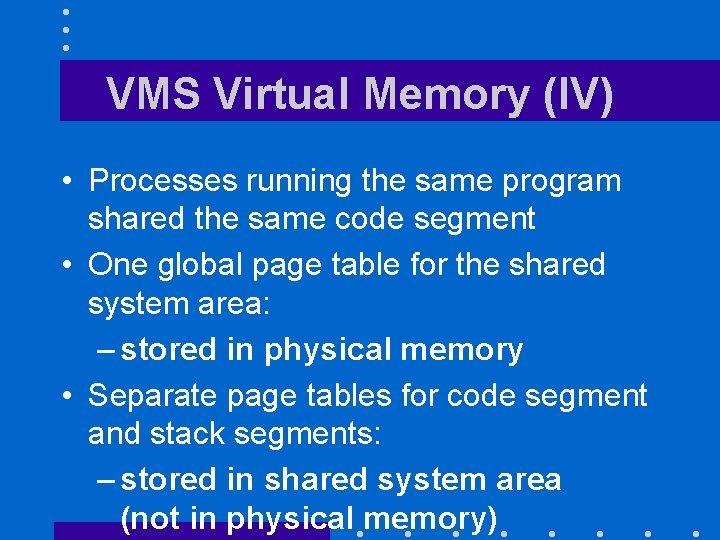
VMS Virtual Memory (IV) • Processes running the same program shared the same code segment • One global page table for the shared system area: – stored in physical memory • Separate page tables for code segment and stack segments: – stored in shared system area (not in physical memory)
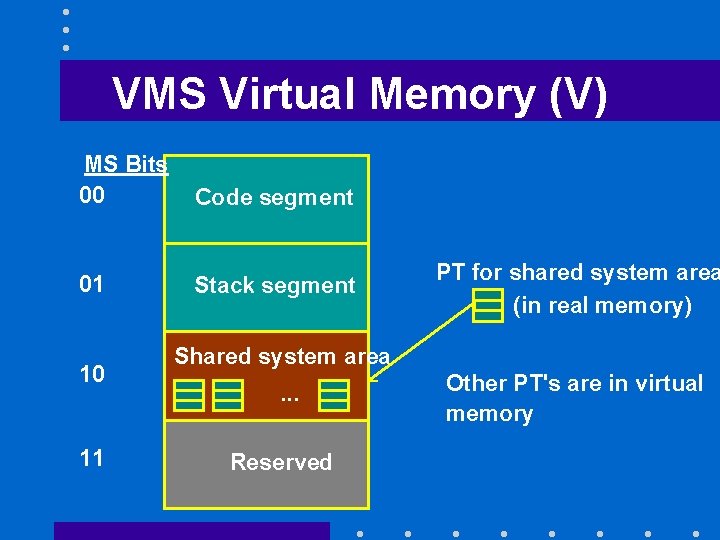
VMS Virtual Memory (V) MS Bits 00 Code segment 01 Stack segment 10 11 PT for shared system area (in real memory) Shared system area. . . Reserved Other PT's are in virtual memory
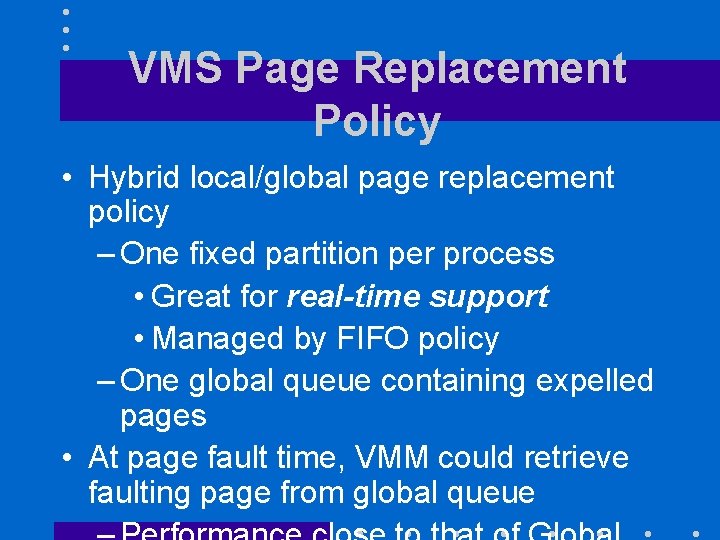
VMS Page Replacement Policy • Hybrid local/global page replacement policy – One fixed partition per process • Great for real-time support • Managed by FIFO policy – One global queue containing expelled pages • At page fault time, VMM could retrieve faulting page from global queue
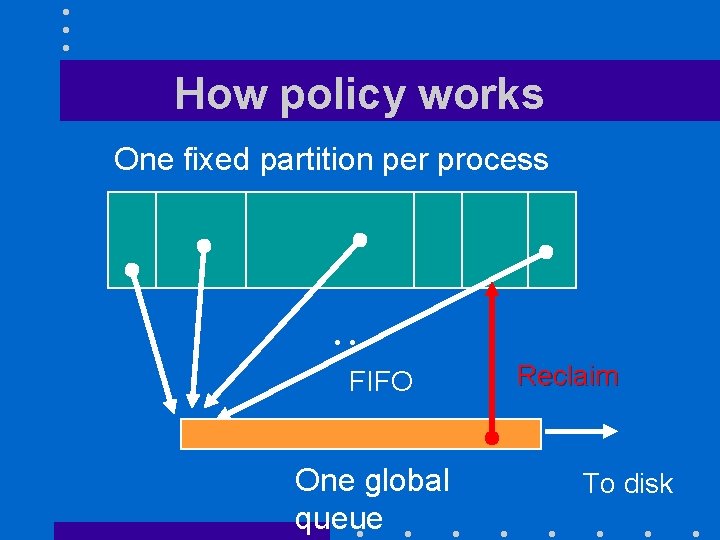
How policy works One fixed partition per process . . . FIFO One global queue Reclaim To disk
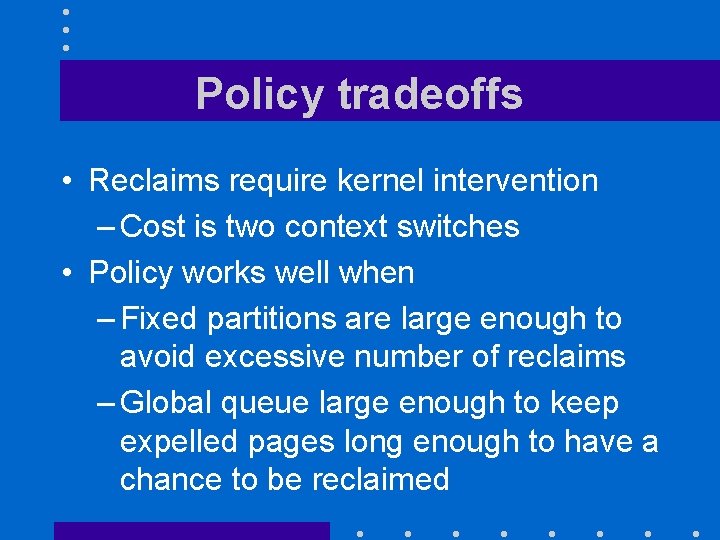
Policy tradeoffs • Reclaims require kernel intervention – Cost is two context switches • Policy works well when – Fixed partitions are large enough to avoid excessive number of reclaims – Global queue large enough to keep expelled pages long enough to have a chance to be reclaimed
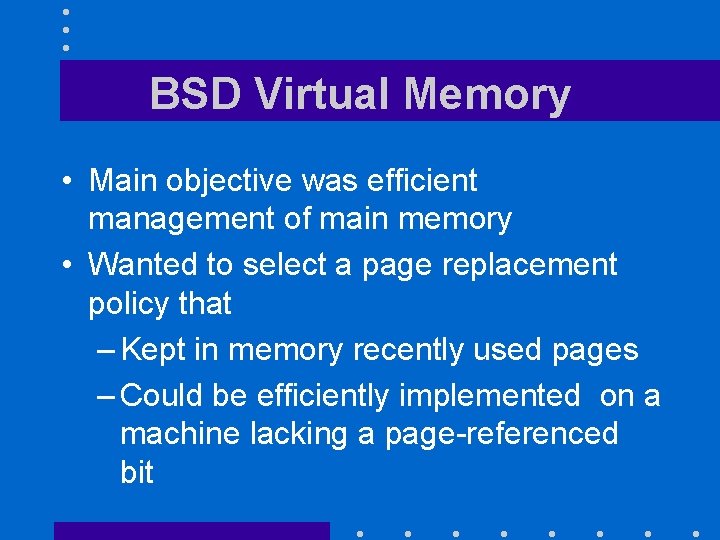
BSD Virtual Memory • Main objective was efficient management of main memory • Wanted to select a page replacement policy that – Kept in memory recently used pages – Could be efficiently implemented on a machine lacking a page-referenced bit
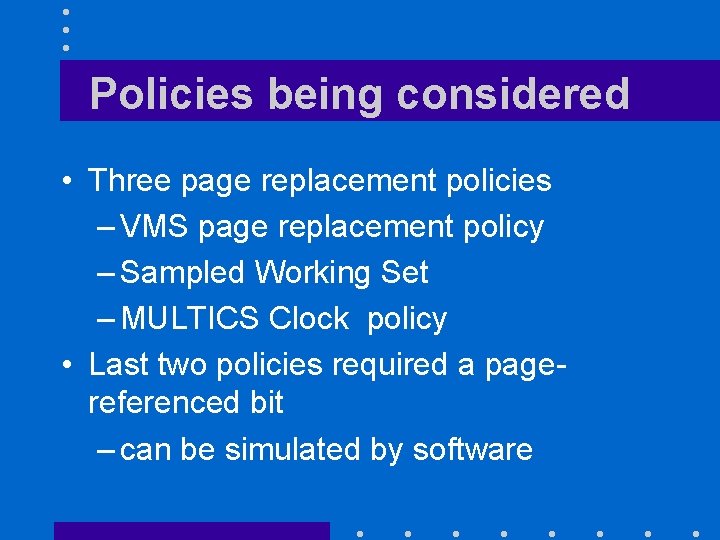
Policies being considered • Three page replacement policies – VMS page replacement policy – Sampled Working Set – MULTICS Clock policy • Last two policies required a pagereferenced bit – can be simulated by software
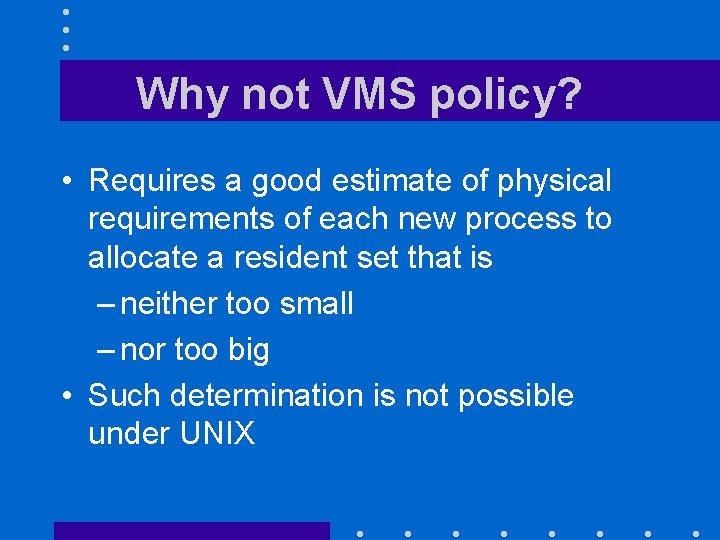
Why not VMS policy? • Requires a good estimate of physical requirements of each new process to allocate a resident set that is – neither too small – nor too big • Such determination is not possible under UNIX
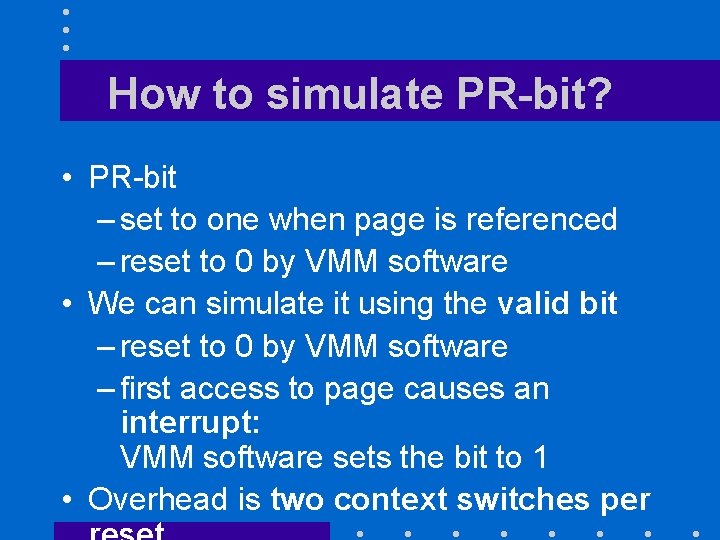
How to simulate PR-bit? • PR-bit – set to one when page is referenced – reset to 0 by VMM software • We can simulate it using the valid bit – reset to 0 by VMM software – first access to page causes an interrupt: VMM software sets the bit to 1 • Overhead is two context switches per
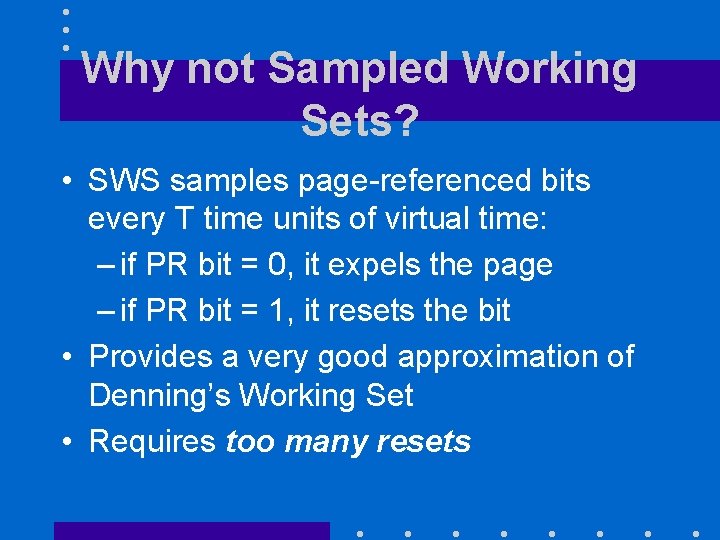
Why not Sampled Working Sets? • SWS samples page-referenced bits every T time units of virtual time: – if PR bit = 0, it expels the page – if PR bit = 1, it resets the bit • Provides a very good approximation of Denning’s Working Set • Requires too many resets
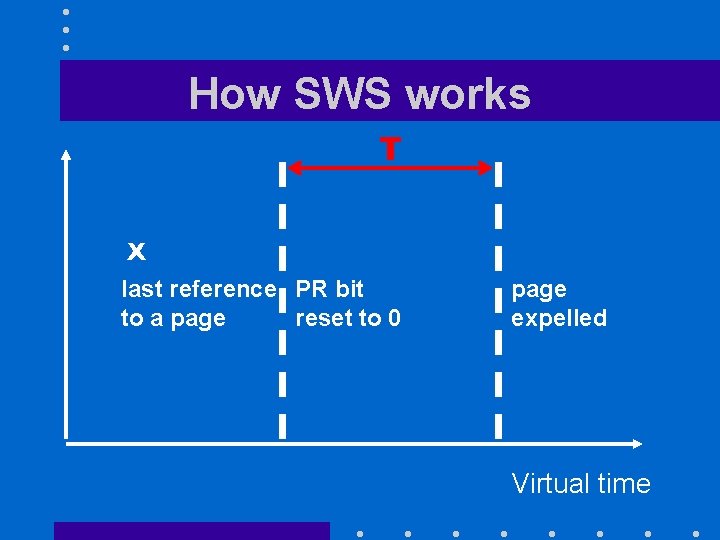
How SWS works T X last reference PR bit to a page reset to 0 page expelled Virtual time
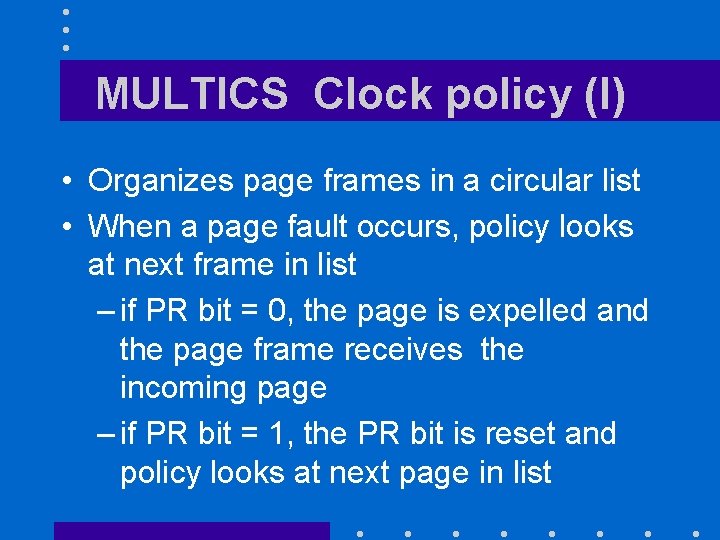
MULTICS Clock policy (I) • Organizes page frames in a circular list • When a page fault occurs, policy looks at next frame in list – if PR bit = 0, the page is expelled and the page frame receives the incoming page – if PR bit = 1, the PR bit is reset and policy looks at next page in list
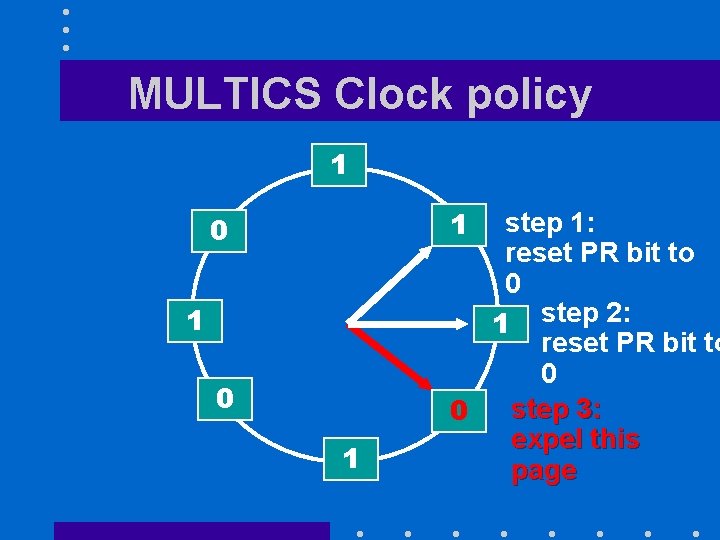
MULTICS Clock policy 1 1 0 1 step 1: reset PR bit to 0 1 step 2: reset PR bit to 0 step 3: 0 expel this page
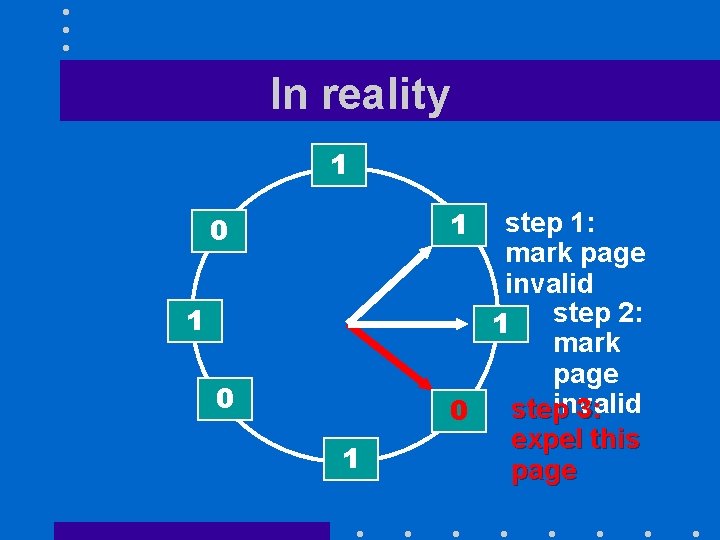
In reality 1 1 0 1 step 1: mark page invalid step 2: 1 mark page invalid step 3: 0 expel this page
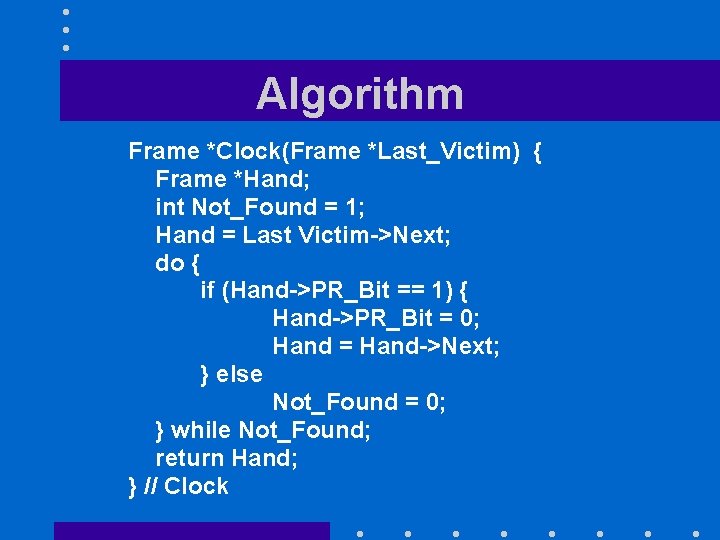
Algorithm Frame *Clock(Frame *Last_Victim) { Frame *Hand; int Not_Found = 1; Hand = Last Victim->Next; do { if (Hand->PR_Bit == 1) { Hand->PR_Bit = 0; Hand = Hand->Next; } else Not_Found = 0; } while Not_Found; return Hand; } // Clock
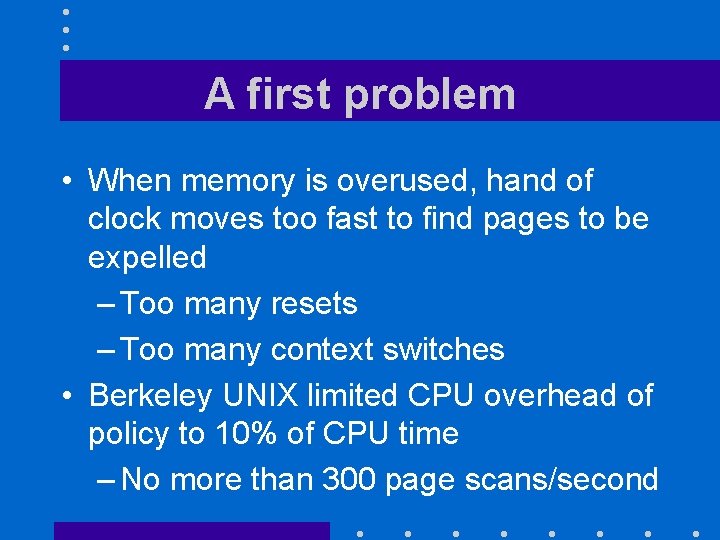
A first problem • When memory is overused, hand of clock moves too fast to find pages to be expelled – Too many resets – Too many context switches • Berkeley UNIX limited CPU overhead of policy to 10% of CPU time – No more than 300 page scans/second
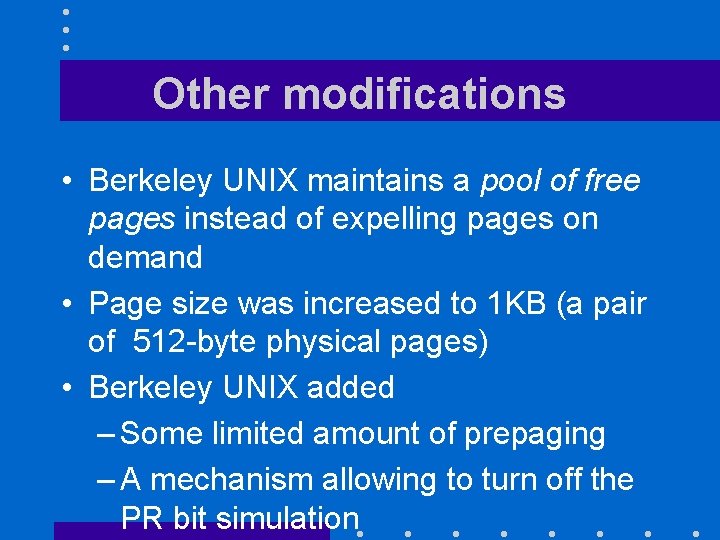
Other modifications • Berkeley UNIX maintains a pool of free pages instead of expelling pages on demand • Page size was increased to 1 KB (a pair of 512 -byte physical pages) • Berkeley UNIX added – Some limited amount of prepaging – A mechanism allowing to turn off the PR bit simulation
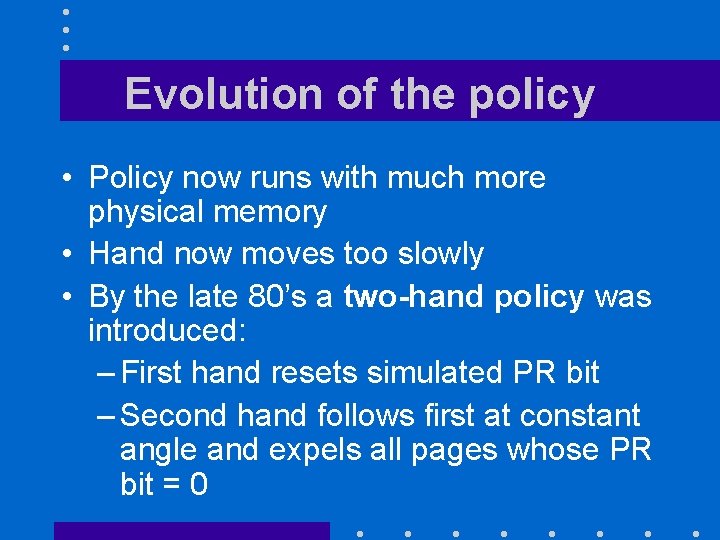
Evolution of the policy • Policy now runs with much more physical memory • Hand now moves too slowly • By the late 80’s a two-hand policy was introduced: – First hand resets simulated PR bit – Second hand follows first at constant angle and expels all pages whose PR bit = 0
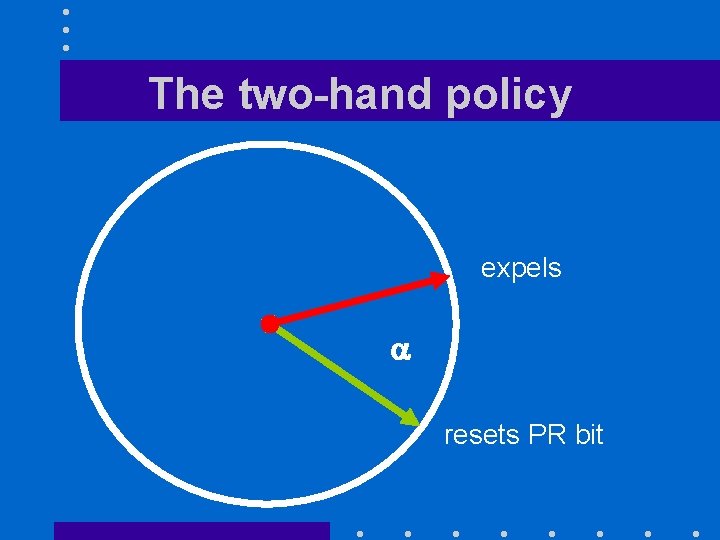
The two-hand policy expels a resets PR bit
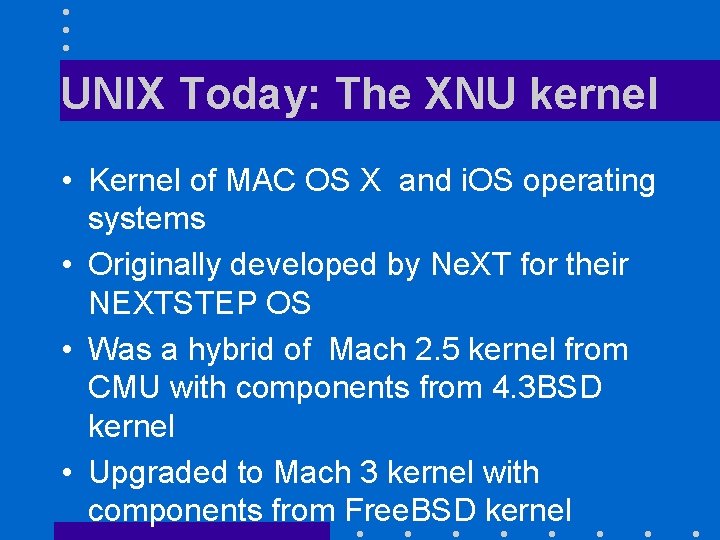
UNIX Today: The XNU kernel • Kernel of MAC OS X and i. OS operating systems • Originally developed by Ne. XT for their NEXTSTEP OS • Was a hybrid of Mach 2. 5 kernel from CMU with components from 4. 3 BSD kernel • Upgraded to Mach 3 kernel with components from Free. BSD kernel
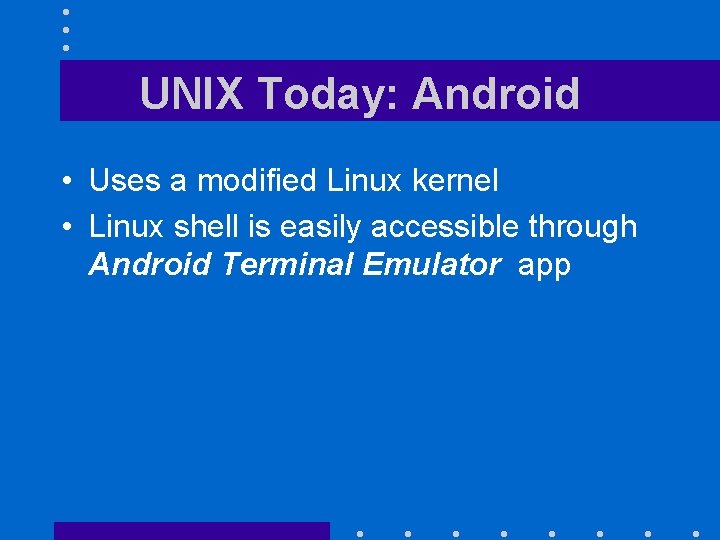
UNIX Today: Android • Uses a modified Linux kernel • Linux shell is easily accessible through Android Terminal Emulator app
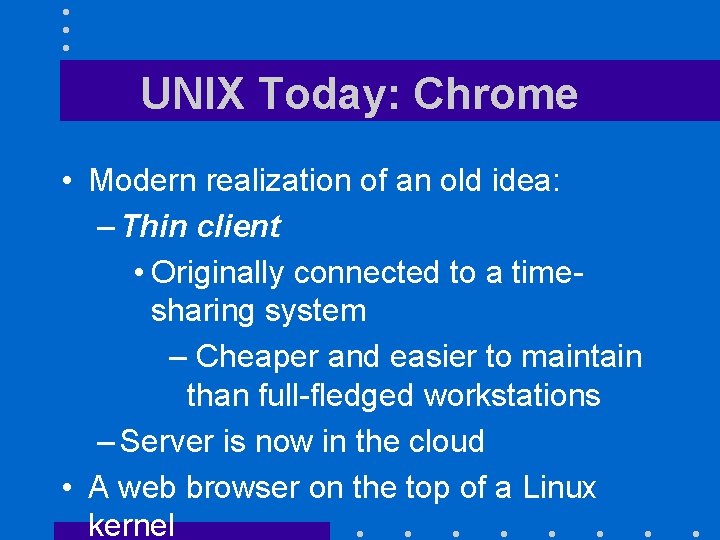
UNIX Today: Chrome • Modern realization of an old idea: – Thin client • Originally connected to a timesharing system – Cheaper and easier to maintain than full-fledged workstations – Server is now in the cloud • A web browser on the top of a Linux kernel
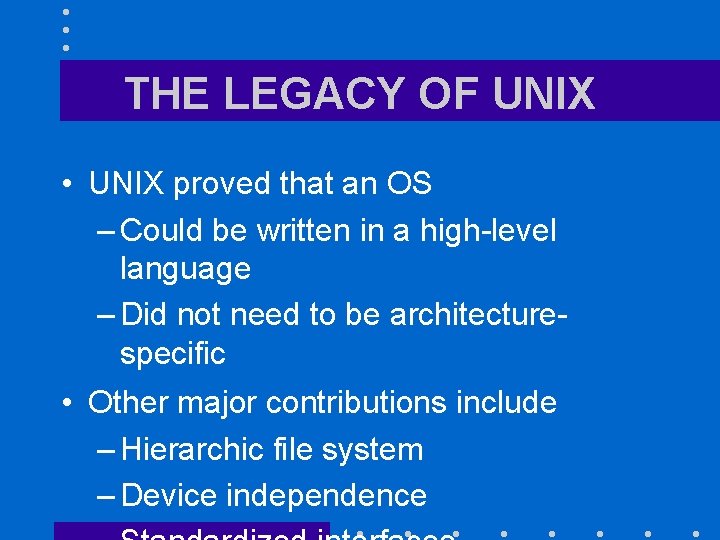
THE LEGACY OF UNIX • UNIX proved that an OS – Could be written in a high-level language – Did not need to be architecturespecific • Other major contributions include – Hierarchic file system – Device independence