OCR A Level Computer Science H 446 Paper
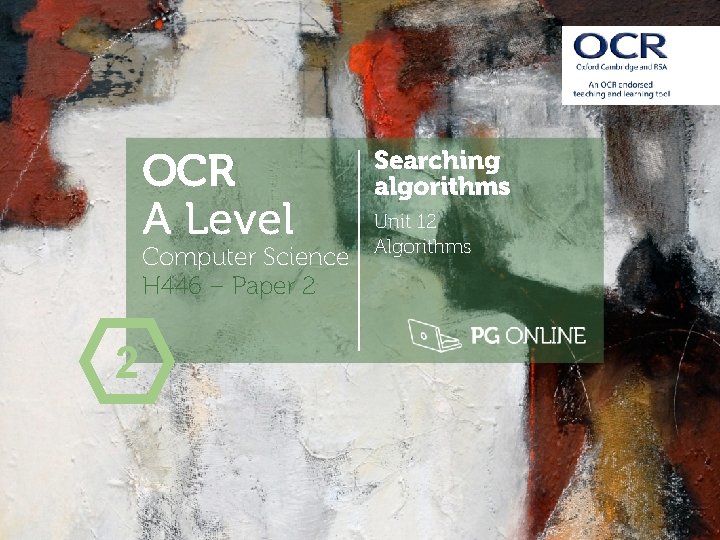
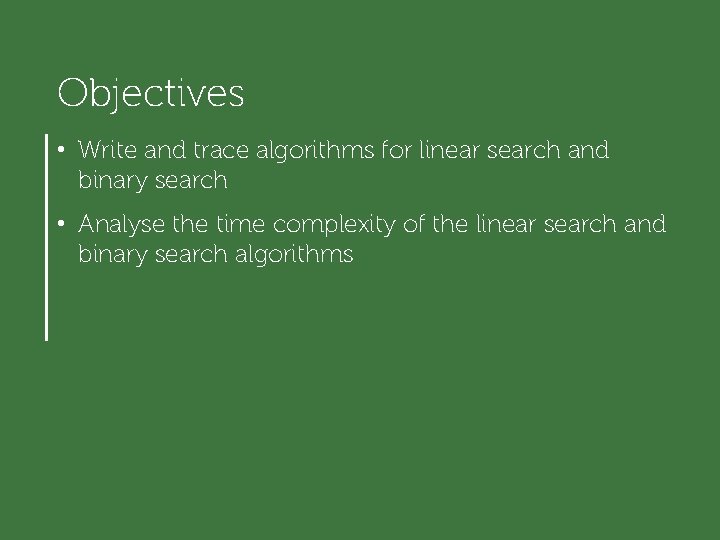
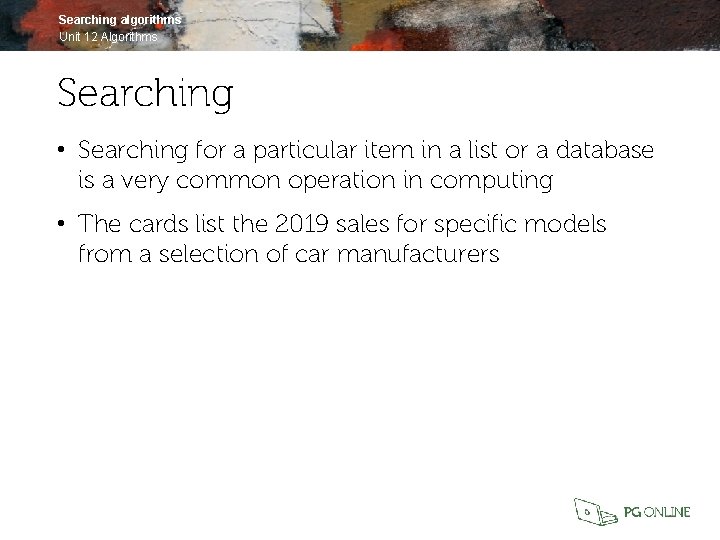
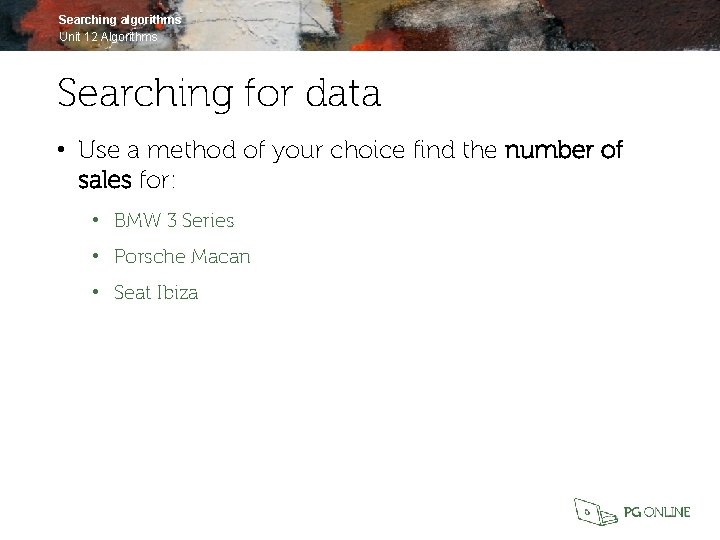
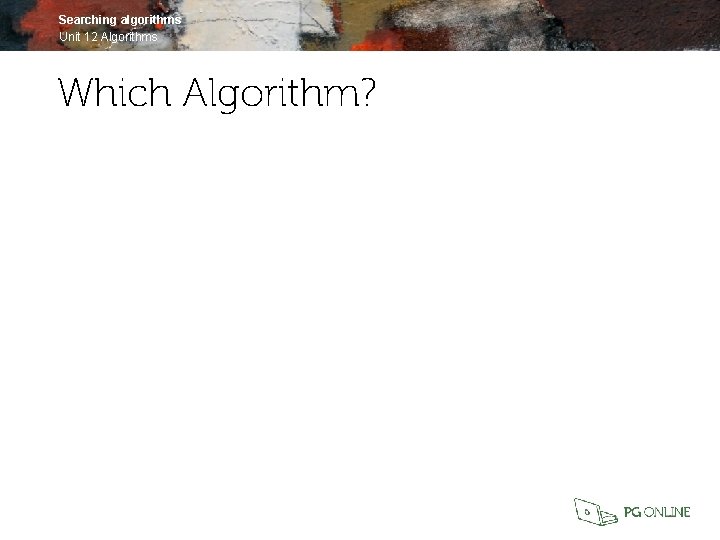
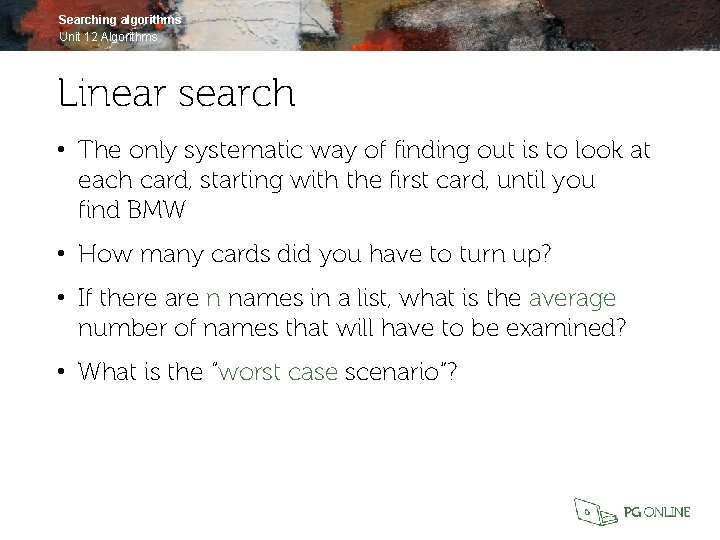
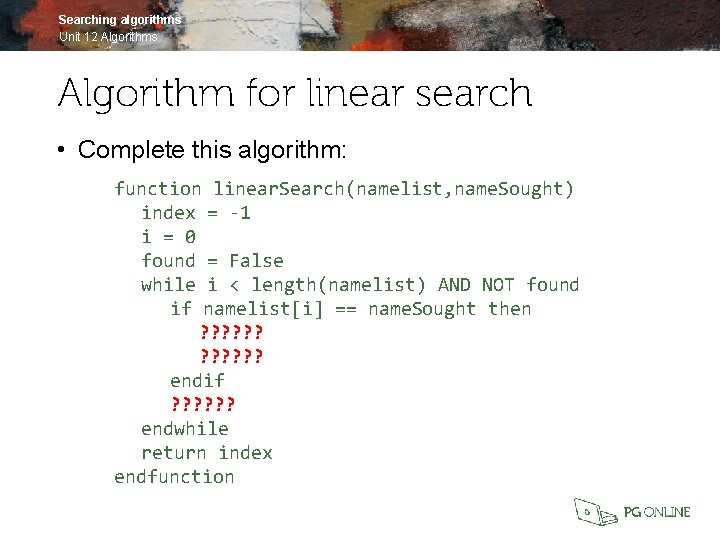
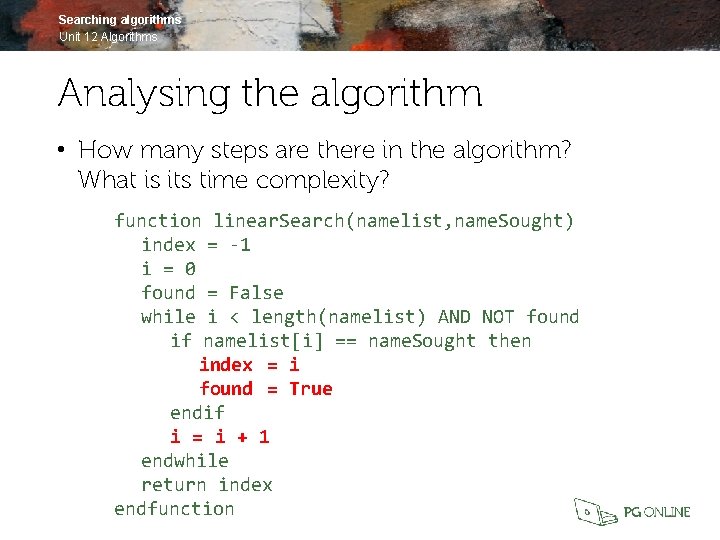
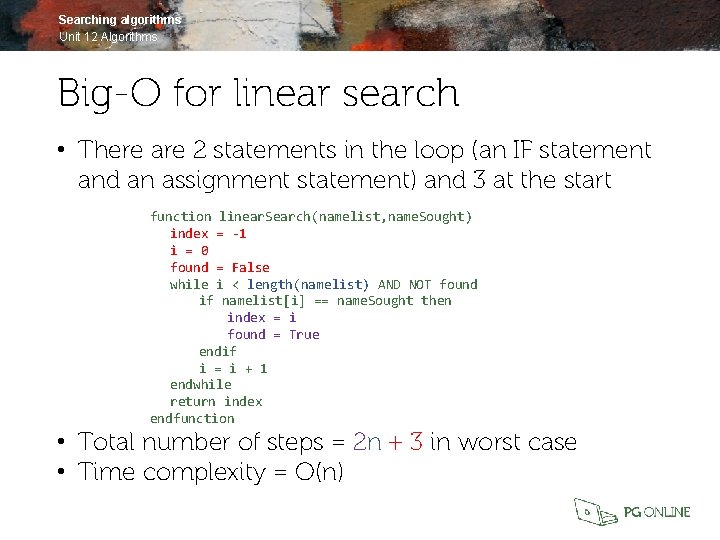
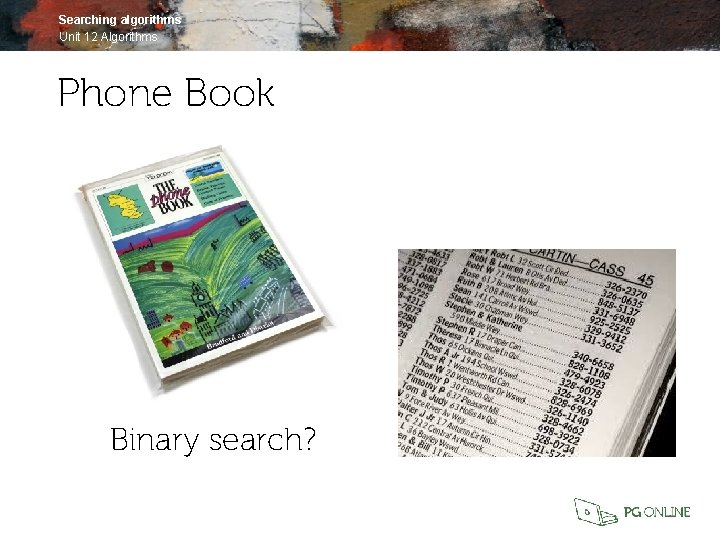
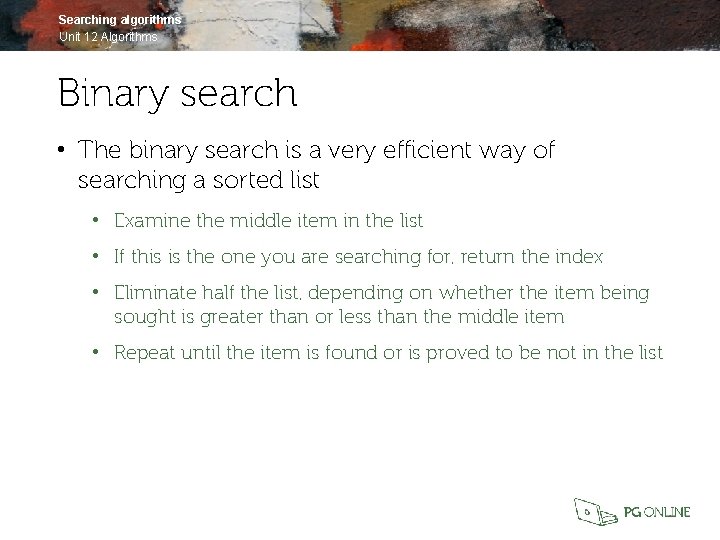
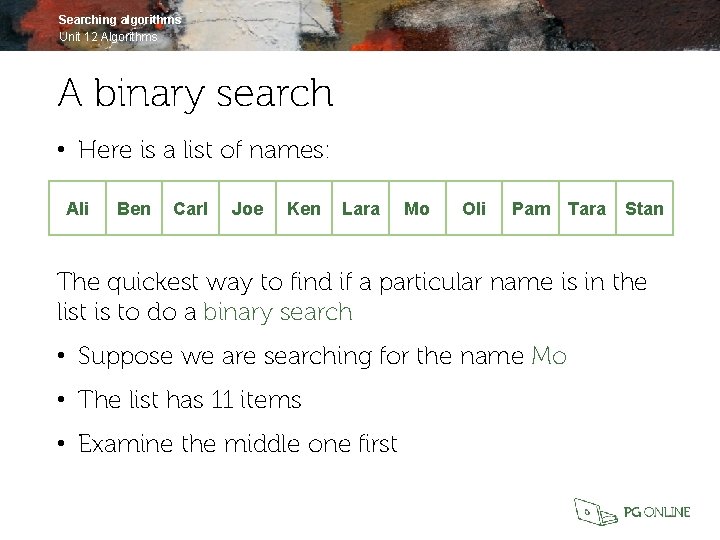
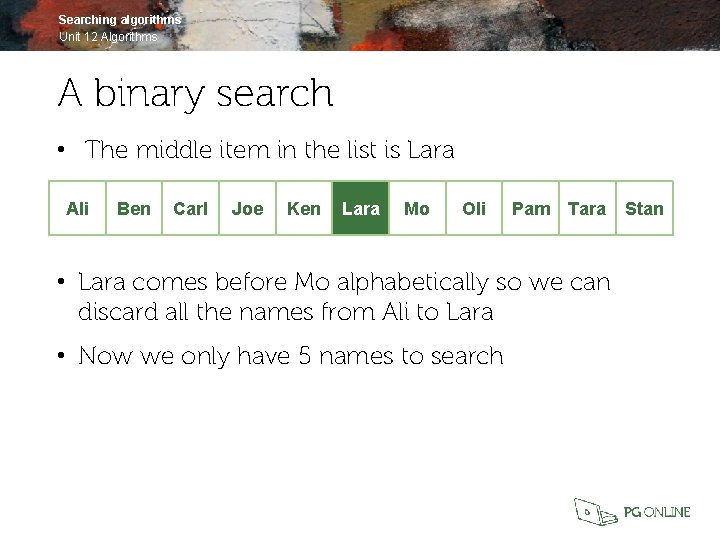
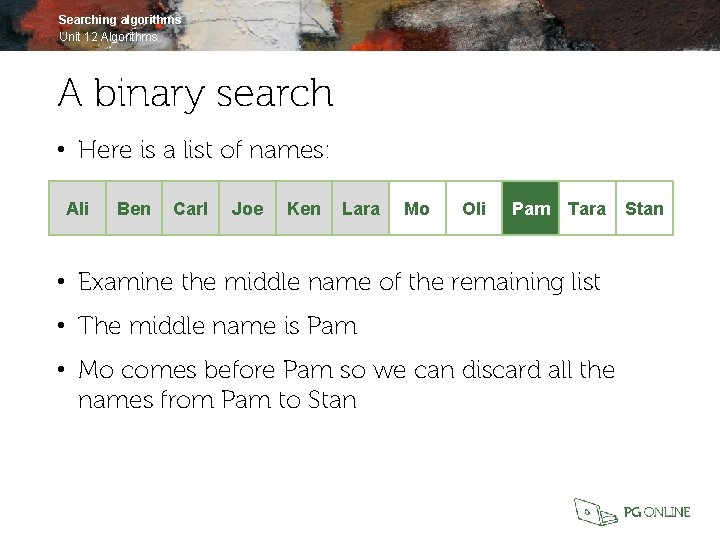
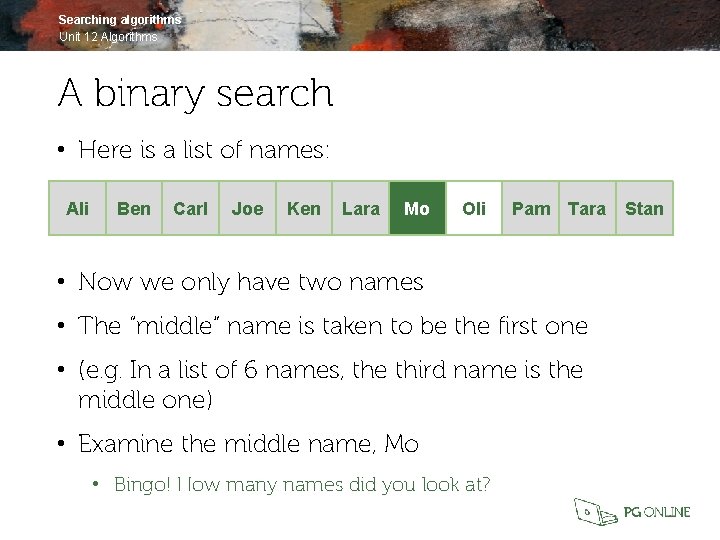
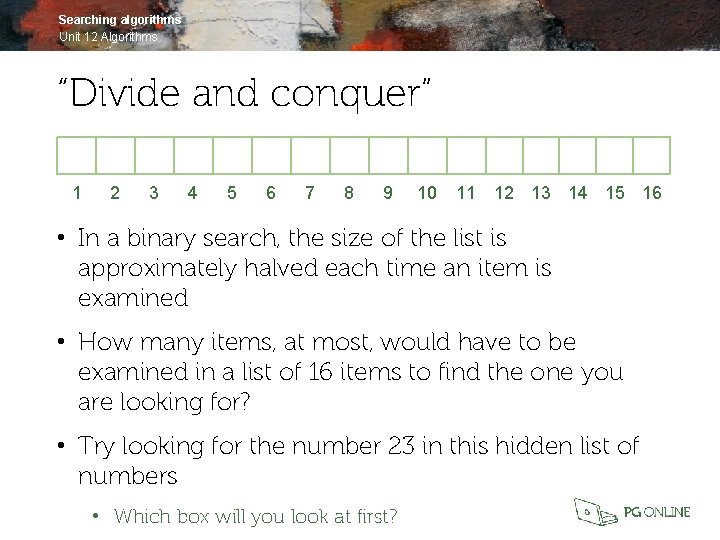
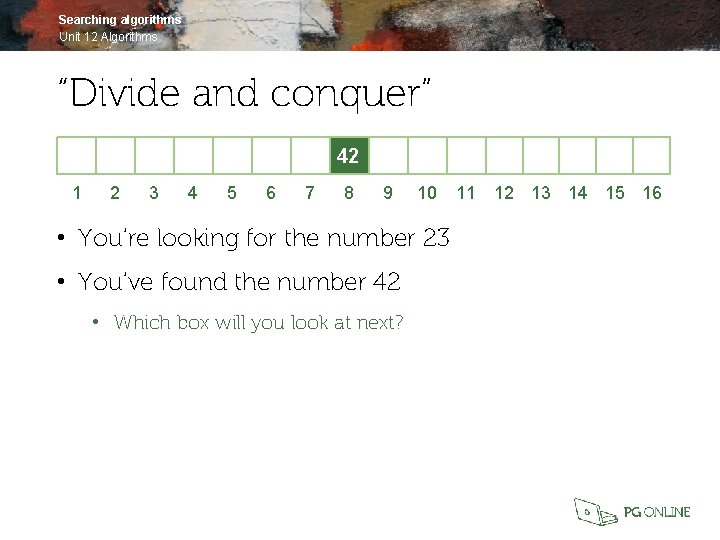
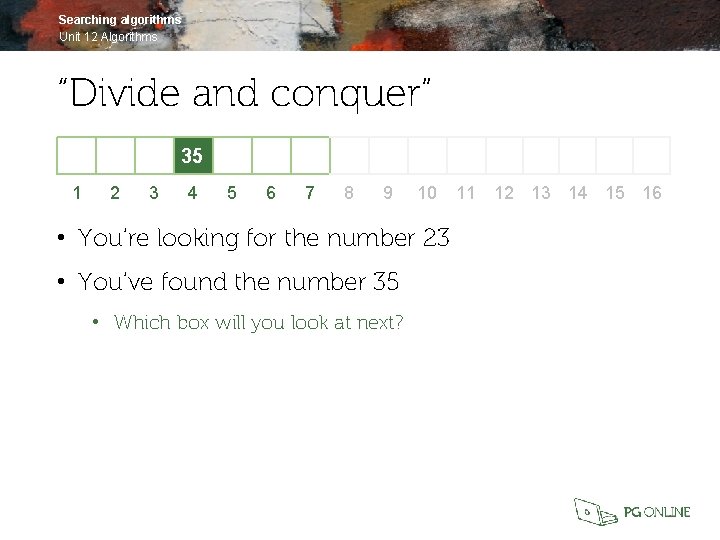
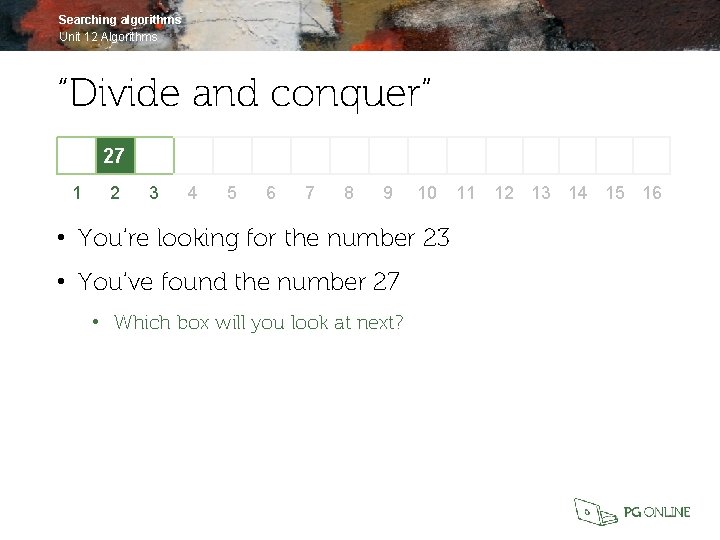
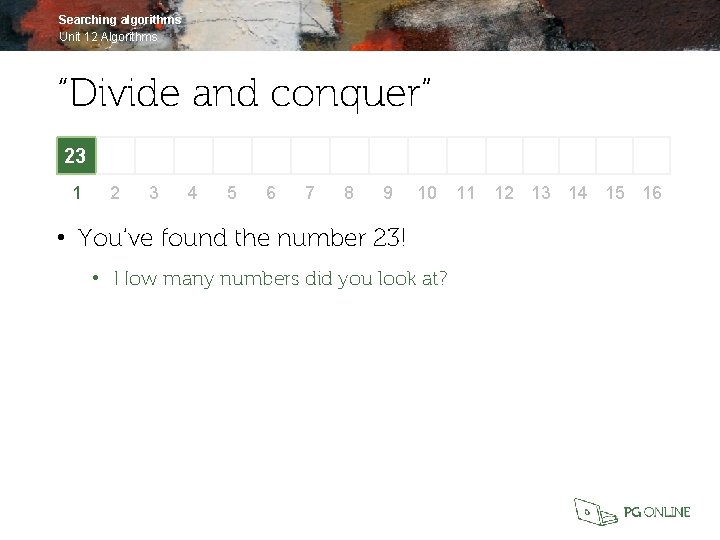
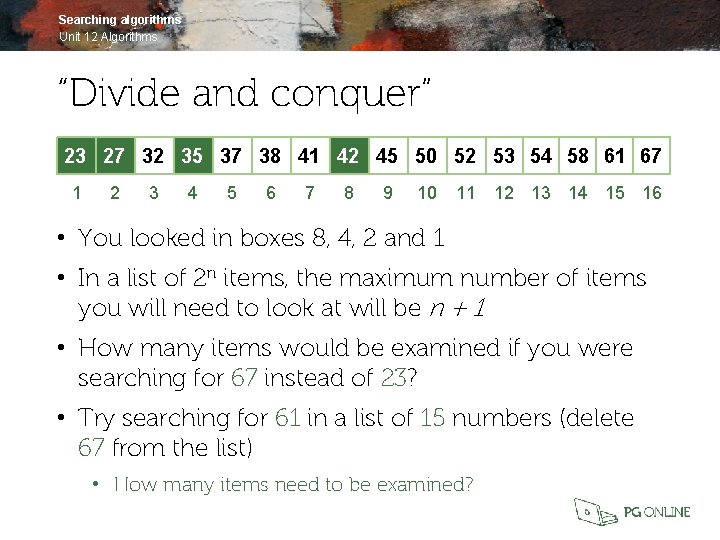
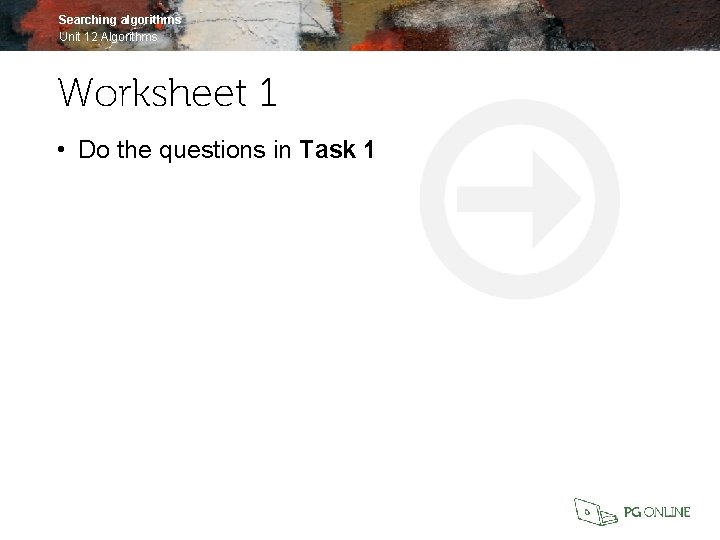
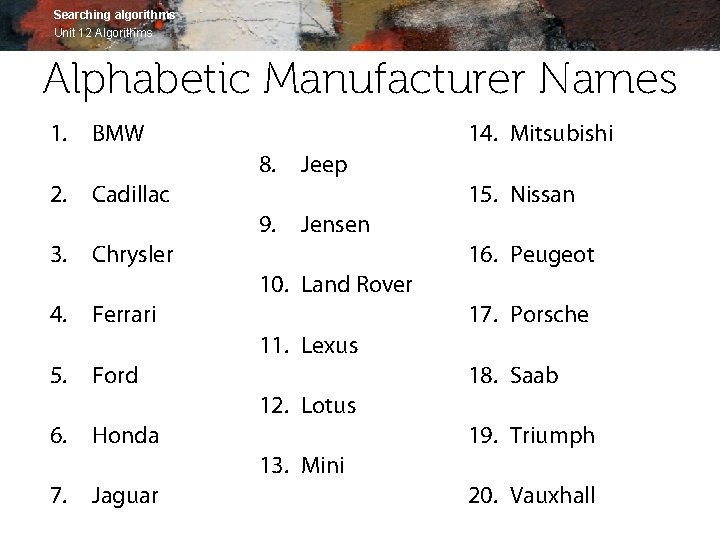
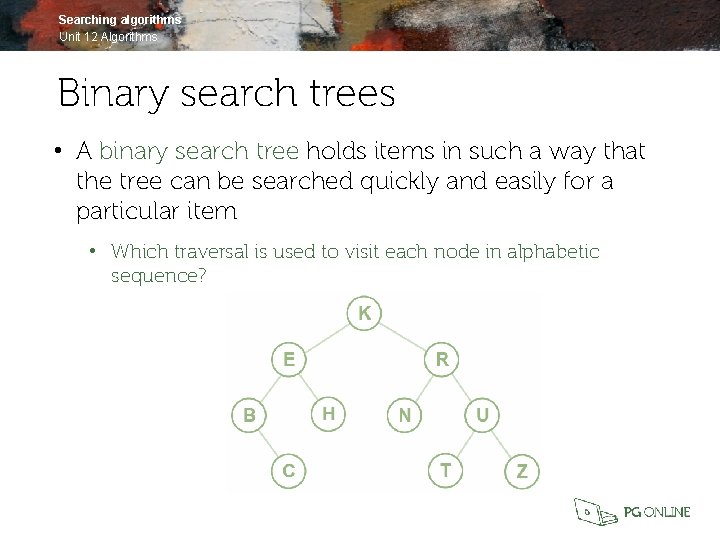
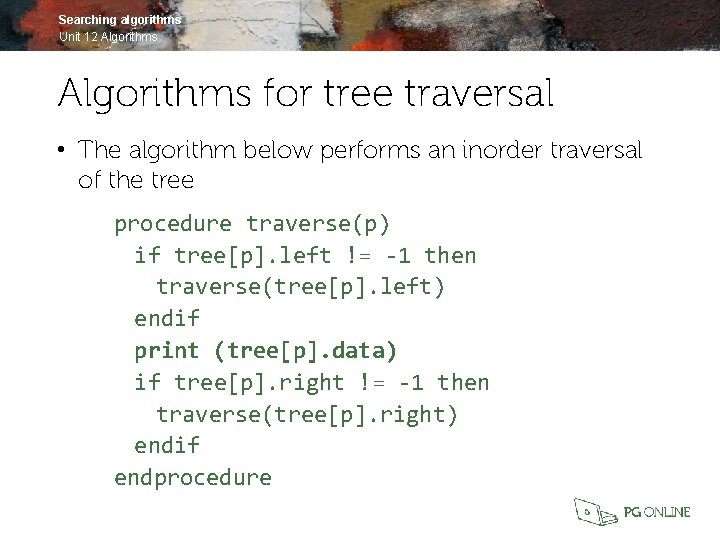
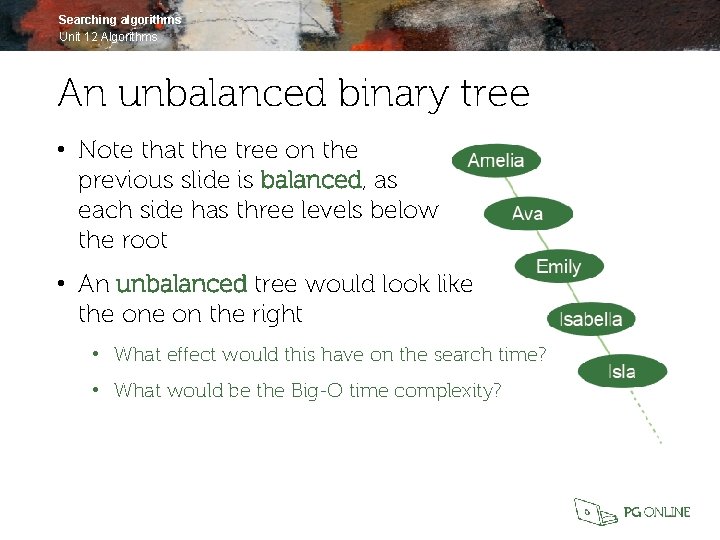
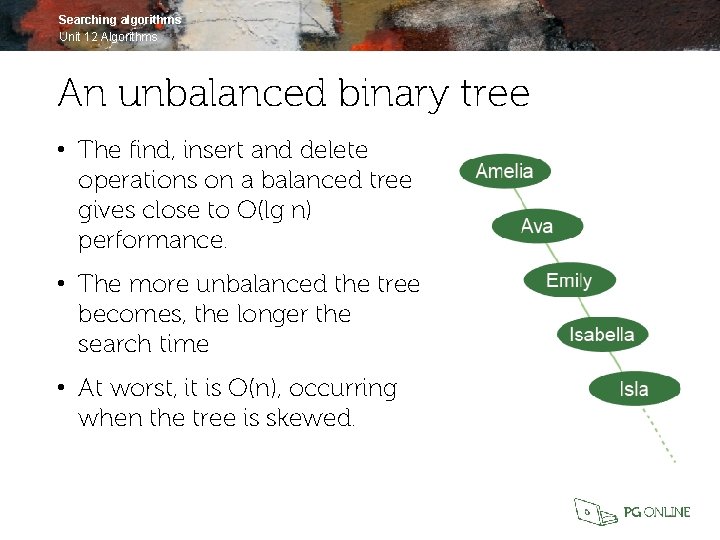
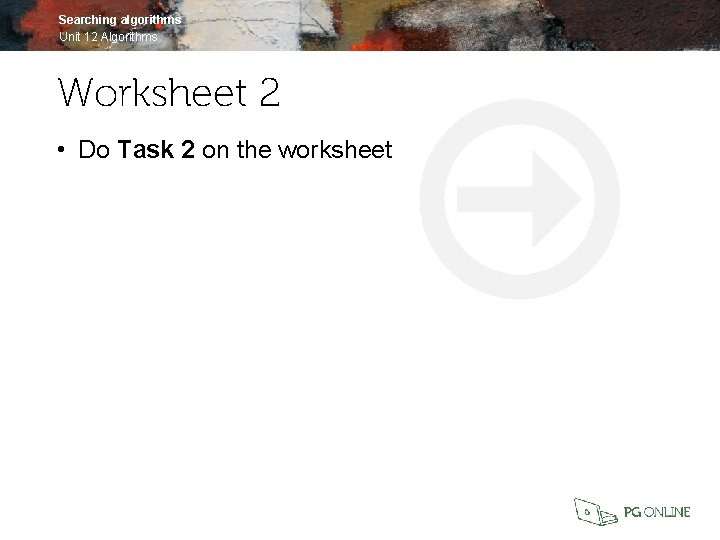
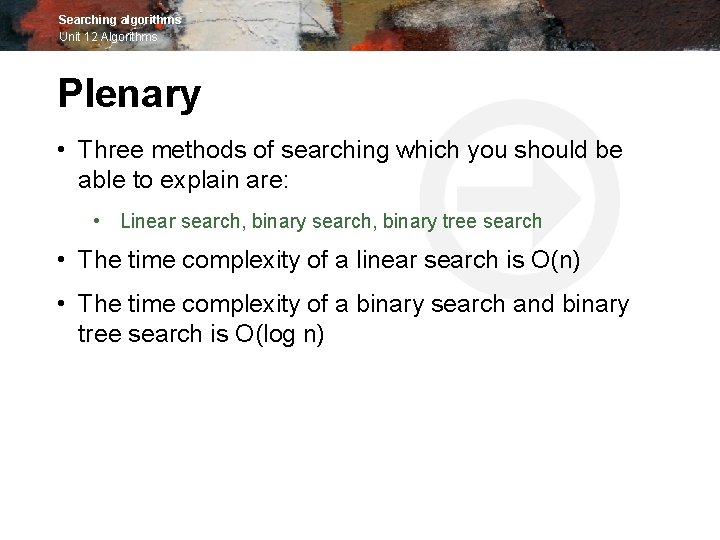
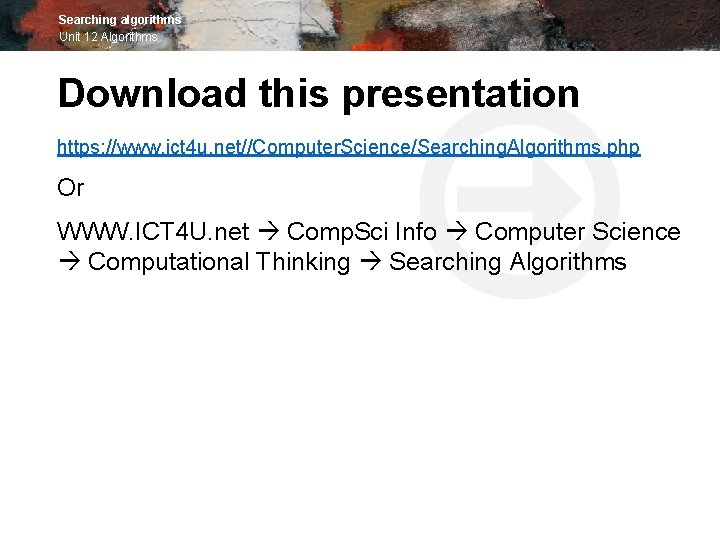
- Slides: 30
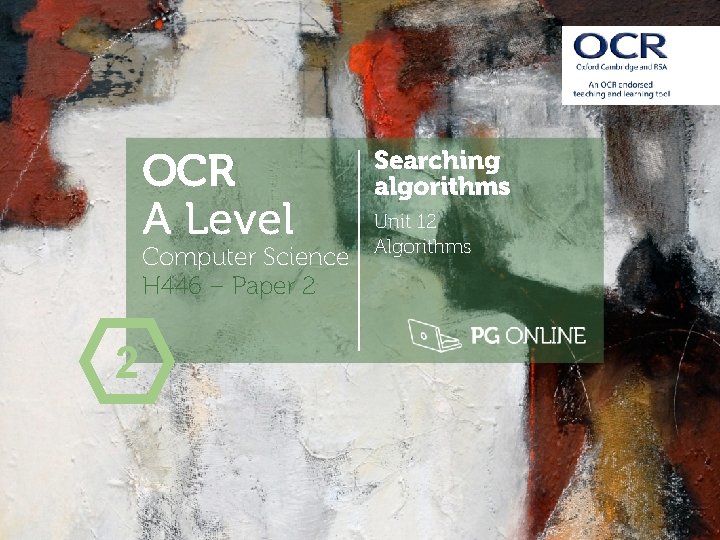
OCR A Level Computer Science H 446 – Paper 2 2 Searching algorithms Unit 12 Algorithms
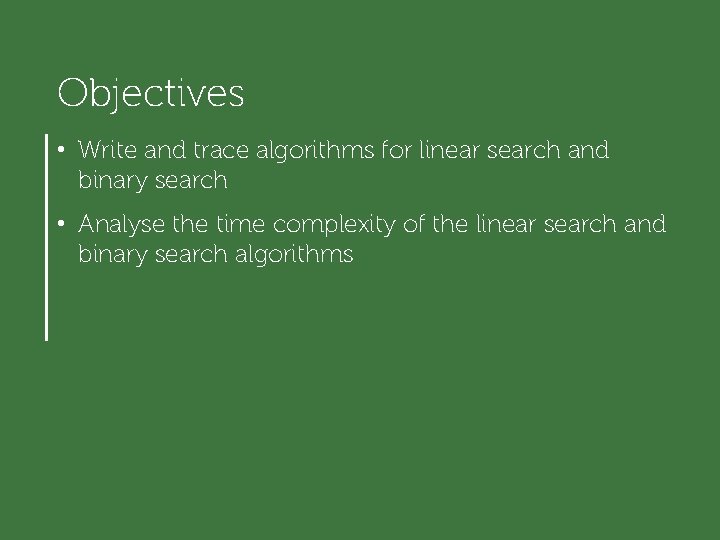
Objectives • Write and trace algorithms for linear search and binary search • Analyse the time complexity of the linear search and binary search algorithms
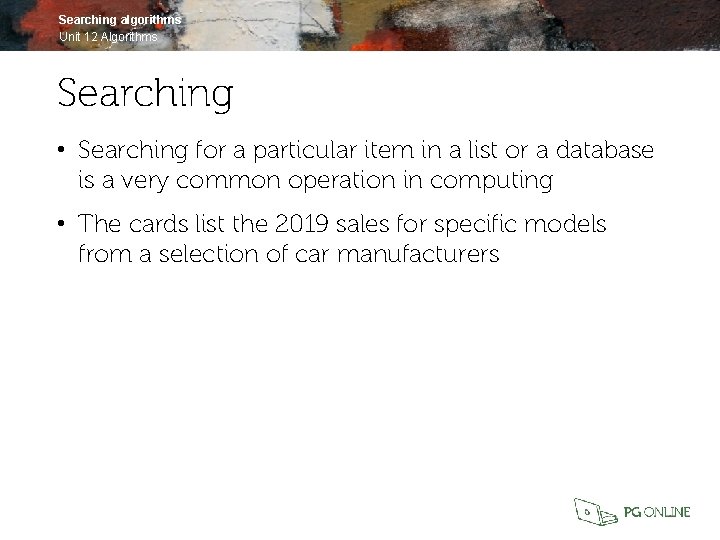
Searching algorithms Unit 12 Algorithms Searching • Searching for a particular item in a list or a database is a very common operation in computing • The cards list the 2019 sales for specific models from a selection of car manufacturers
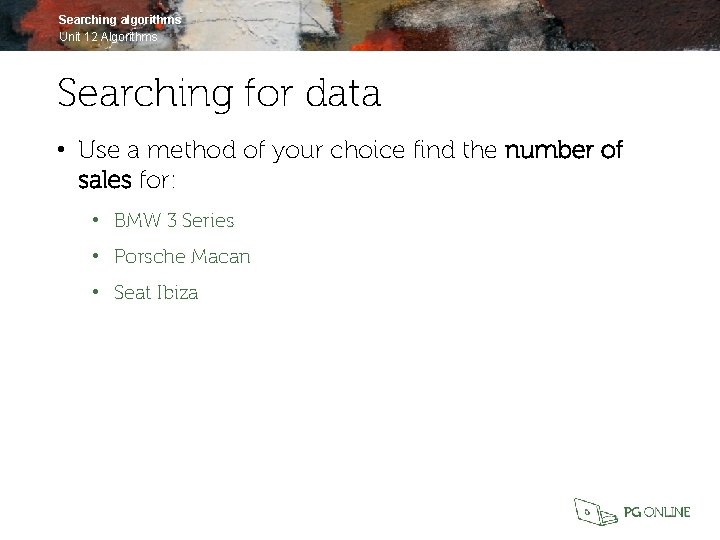
Searching algorithms Unit 12 Algorithms Searching for data • Use a method of your choice find the number of sales for: • BMW 3 Series • Porsche Macan • Seat Ibiza
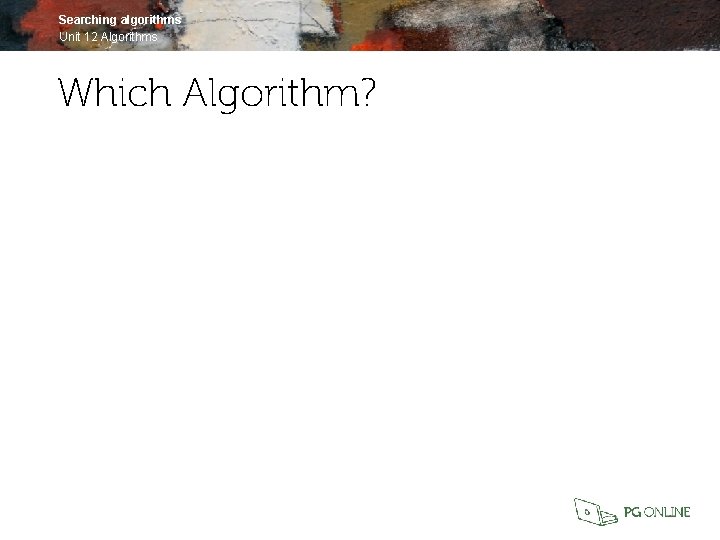
Searching algorithms Unit 12 Algorithms Which Algorithm?
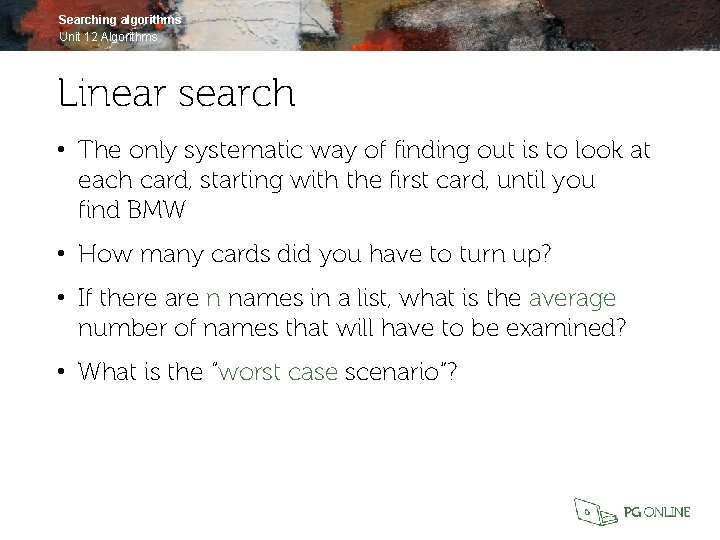
Searching algorithms Unit 12 Algorithms Linear search • The only systematic way of finding out is to look at each card, starting with the first card, until you find BMW • How many cards did you have to turn up? • If there are n names in a list, what is the average number of names that will have to be examined? • What is the “worst case scenario”?
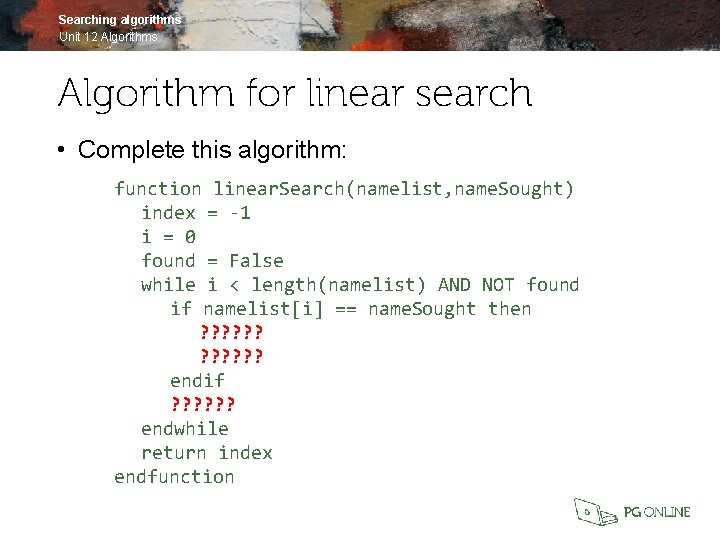
Searching algorithms Unit 12 Algorithms Algorithm for linear search • Complete this algorithm: function linear. Search(namelist, name. Sought) index = -1 i = 0 found = False while i < length(namelist) AND NOT found if namelist[i] == name. Sought then ? ? ? endif ? ? ? endwhile return index endfunction
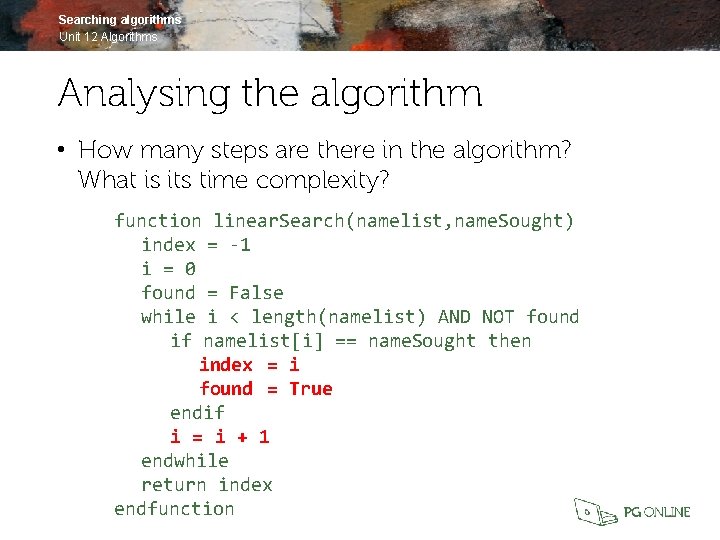
Searching algorithms Unit 12 Algorithms Analysing the algorithm • How many steps are there in the algorithm? What is its time complexity? function linear. Search(namelist, name. Sought) index = -1 i = 0 found = False while i < length(namelist) AND NOT found if namelist[i] == name. Sought then index = i found = True endif i = i + 1 endwhile return index endfunction
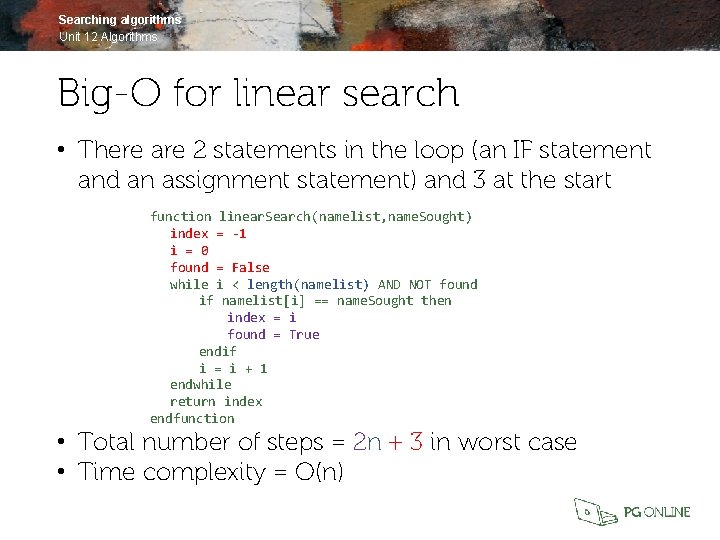
Searching algorithms Unit 12 Algorithms Big-O for linear search • There are 2 statements in the loop (an IF statement and an assignment statement) and 3 at the start function linear. Search(namelist, name. Sought) index = -1 i = 0 found = False while i < length(namelist) AND NOT found if namelist[i] == name. Sought then index = i found = True endif i = i + 1 endwhile return index endfunction • Total number of steps = 2 n + 3 in worst case • Time complexity = O(n)
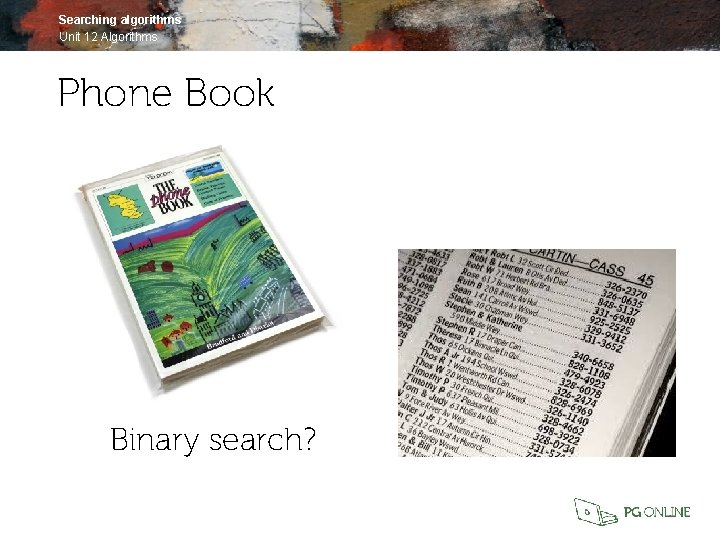
Searching algorithms Unit 12 Algorithms Phone Book Binary search?
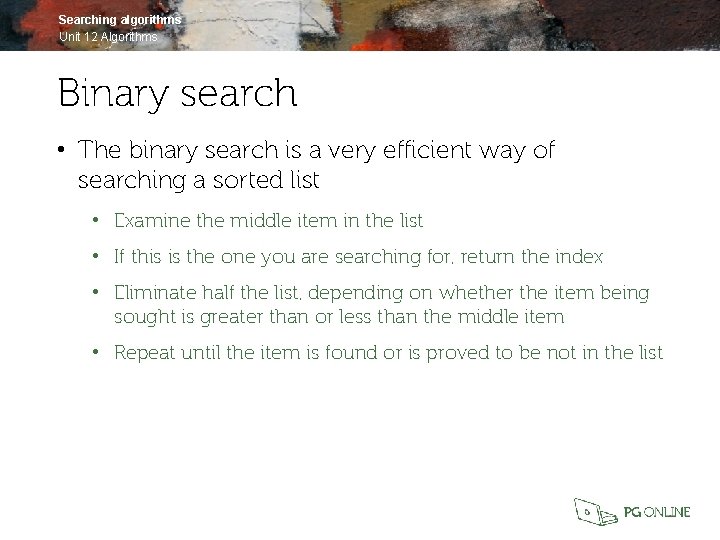
Searching algorithms Unit 12 Algorithms Binary search • The binary search is a very efficient way of searching a sorted list • Examine the middle item in the list • If this is the one you are searching for, return the index • Eliminate half the list, depending on whether the item being sought is greater than or less than the middle item • Repeat until the item is found or is proved to be not in the list
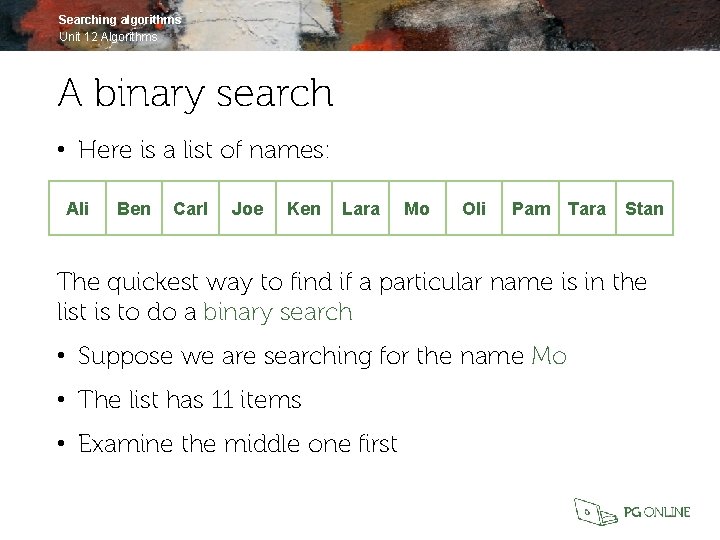
Searching algorithms Unit 12 Algorithms A binary search • Here is a list of names: Ali Ben Carl Joe Ken Lara Mo Oli Pam Tara Stan The quickest way to find if a particular name is in the list is to do a binary search • Suppose we are searching for the name Mo • The list has 11 items • Examine the middle one first
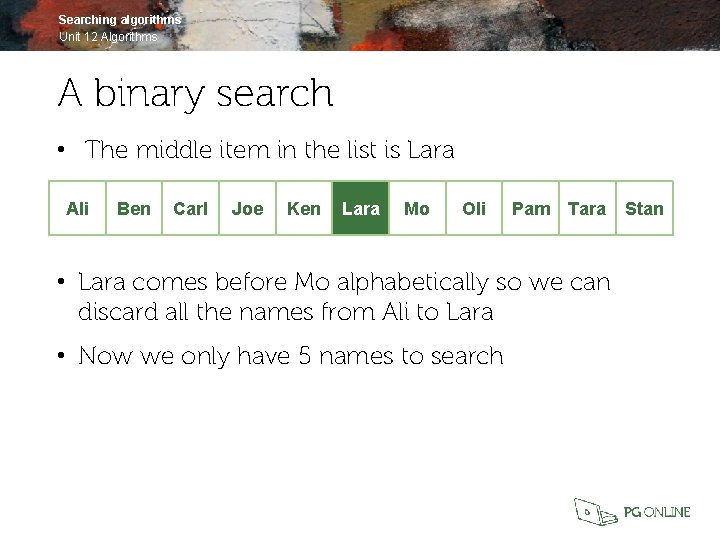
Searching algorithms Unit 12 Algorithms A binary search • The middle item in the list is Lara Ali Ben Carl Joe Ken Lara Mo Oli Pam Tara • Lara comes before Mo alphabetically so we can discard all the names from Ali to Lara • Now we only have 5 names to search Stan
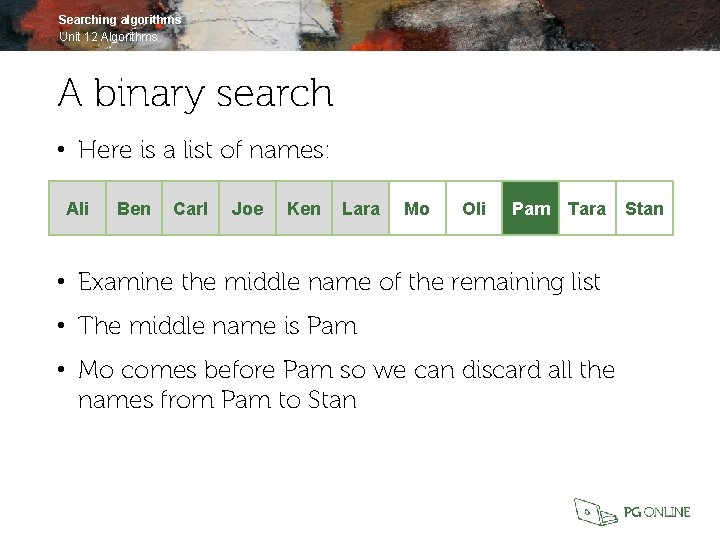
Searching algorithms Unit 12 Algorithms A binary search • Here is a list of names: Ali Ben Carl Joe Ken Lara Mo Oli Pam Tara • Examine the middle name of the remaining list • The middle name is Pam • Mo comes before Pam so we can discard all the names from Pam to Stan
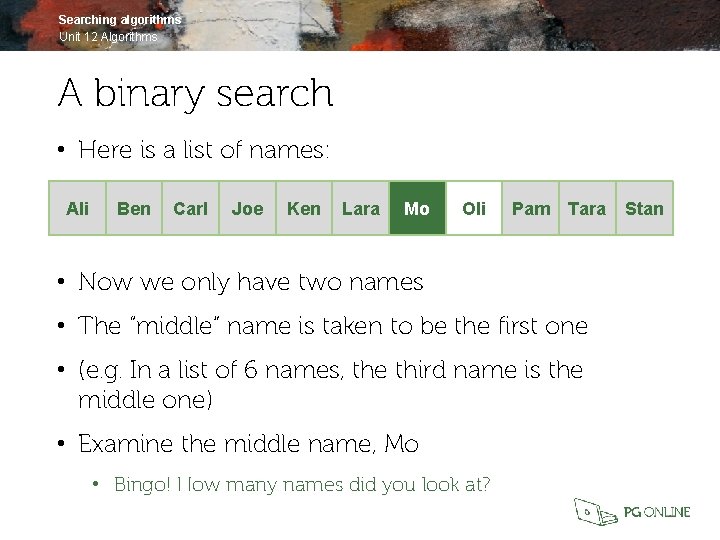
Searching algorithms Unit 12 Algorithms A binary search • Here is a list of names: Ali Ben Carl Joe Ken Lara Mo Oli Pam Tara • Now we only have two names • The “middle” name is taken to be the first one • (e. g. In a list of 6 names, the third name is the middle one) • Examine the middle name, Mo • Bingo! How many names did you look at? Stan
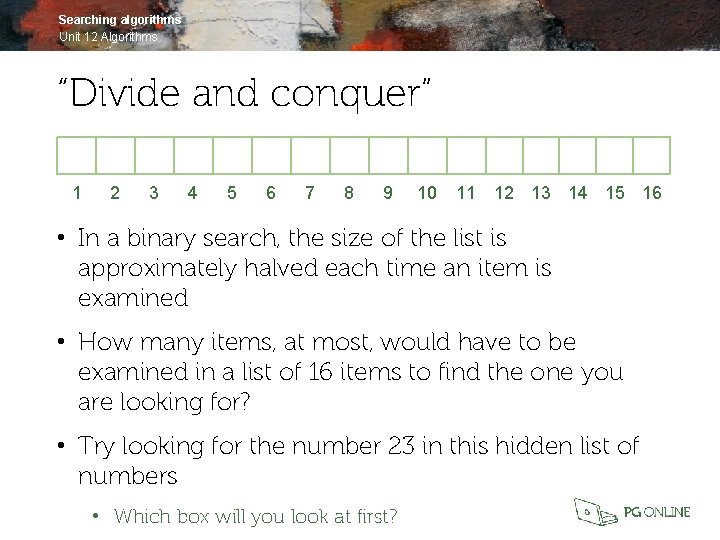
Searching algorithms Unit 12 Algorithms “Divide and conquer” 1 2 3 4 5 6 7 8 9 10 11 12 13 14 15 16 • In a binary search, the size of the list is approximately halved each time an item is examined • How many items, at most, would have to be examined in a list of 16 items to find the one you are looking for? • Try looking for the number 23 in this hidden list of numbers • Which box will you look at first?
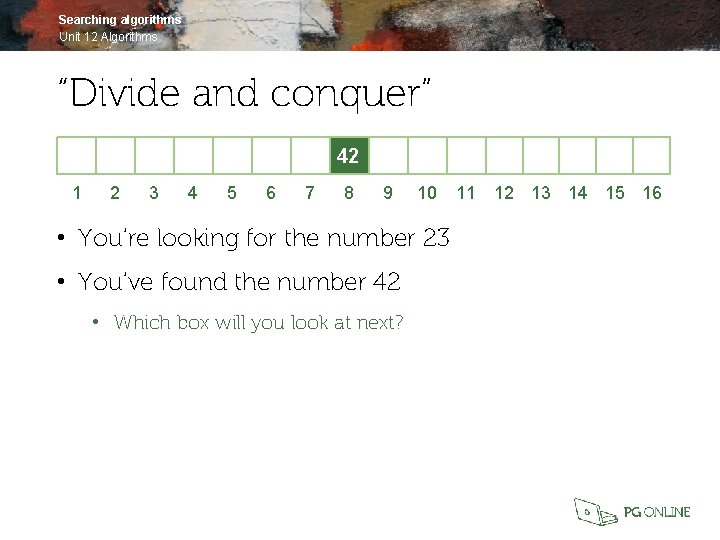
Searching algorithms Unit 12 Algorithms “Divide and conquer” 42 1 2 3 4 5 6 7 8 9 10 • You’re looking for the number 23 • You’ve found the number 42 • Which box will you look at next? 11 12 13 14 15 16
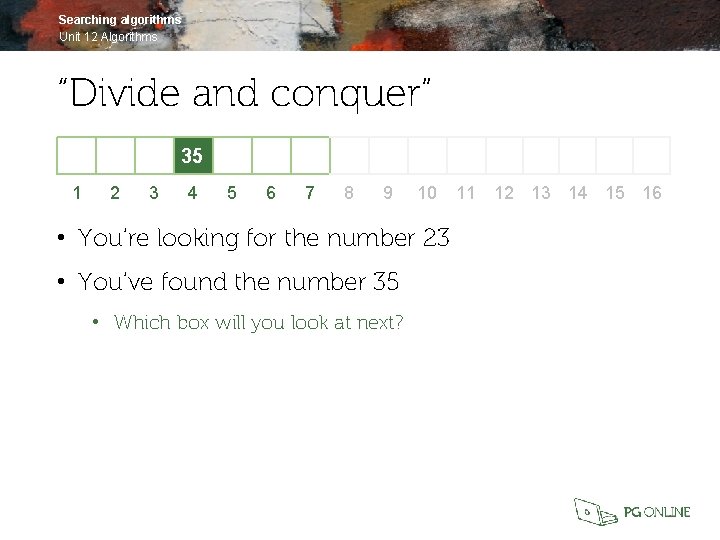
Searching algorithms Unit 12 Algorithms “Divide and conquer” 35 1 2 3 4 5 6 7 8 9 10 • You’re looking for the number 23 • You’ve found the number 35 • Which box will you look at next? 11 12 13 14 15 16
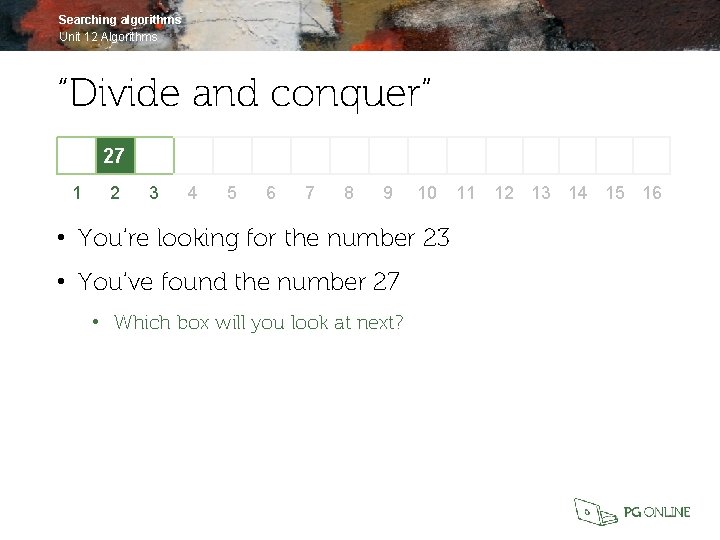
Searching algorithms Unit 12 Algorithms “Divide and conquer” 27 1 2 3 4 5 6 7 8 9 10 • You’re looking for the number 23 • You’ve found the number 27 • Which box will you look at next? 11 12 13 14 15 16
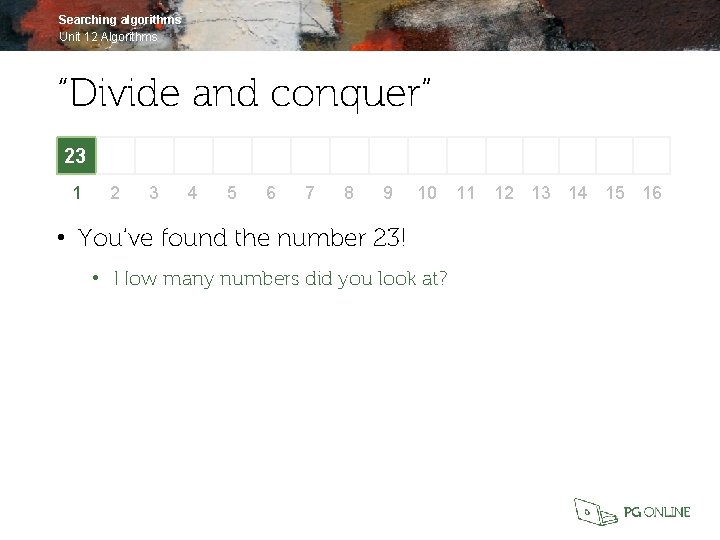
Searching algorithms Unit 12 Algorithms “Divide and conquer” 23 1 2 3 4 5 6 7 8 9 10 • You’ve found the number 23! • How many numbers did you look at? 11 12 13 14 15 16
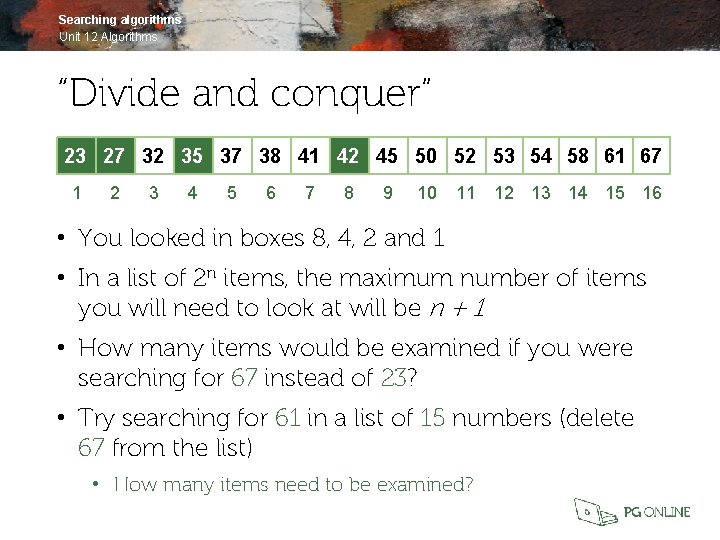
Searching algorithms Unit 12 Algorithms “Divide and conquer” 23 27 32 35 37 38 41 42 45 50 52 53 54 58 61 67 1 2 3 4 5 6 7 8 9 10 11 12 13 14 15 16 • You looked in boxes 8, 4, 2 and 1 • In a list of 2 n items, the maximum number of items you will need to look at will be n + 1 • How many items would be examined if you were searching for 67 instead of 23? • Try searching for 61 in a list of 15 numbers (delete 67 from the list) • How many items need to be examined?
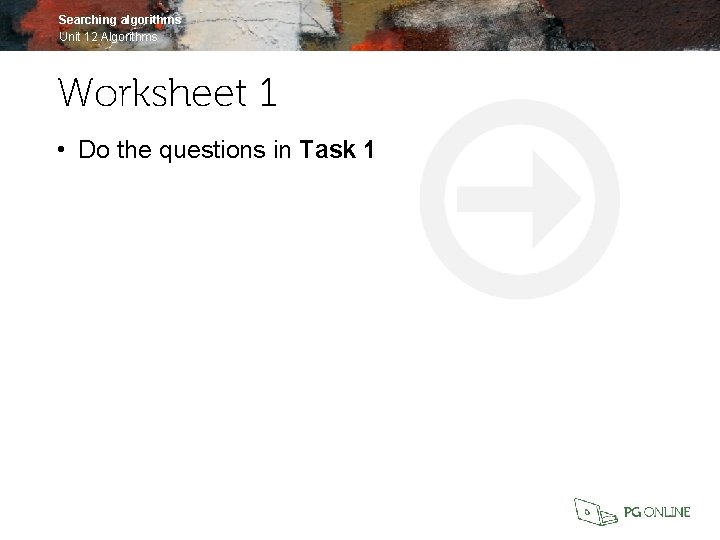
Searching algorithms Unit 12 Algorithms Worksheet 1 • Do the questions in Task 1
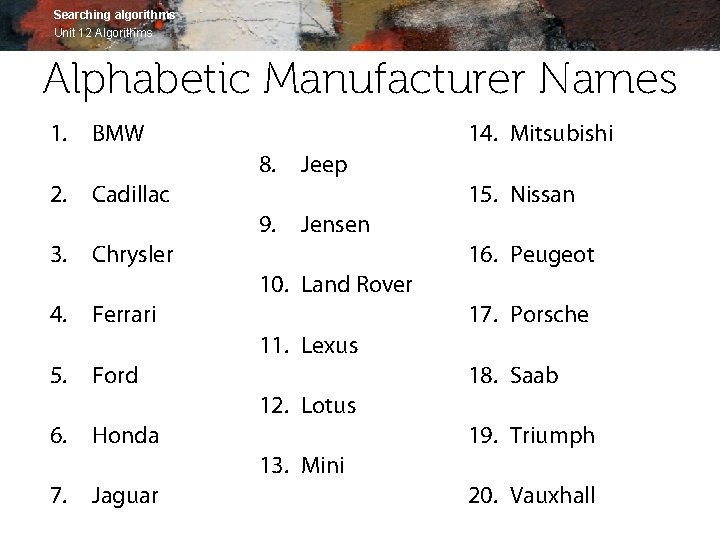
Searching algorithms Unit 12 Algorithms Alphabetic Manufacturer Names 1. 14. Mitsubishi BMW 8. 2. 15. Nissan Cadillac 9. 3. Jeep Jensen 16. Peugeot Chrysler 10. Land Rover 4. 17. Porsche Ferrari 11. Lexus 5. 18. Saab Ford 12. Lotus 6. 19. Triumph Honda 13. Mini 7. Jaguar 20. Vauxhall
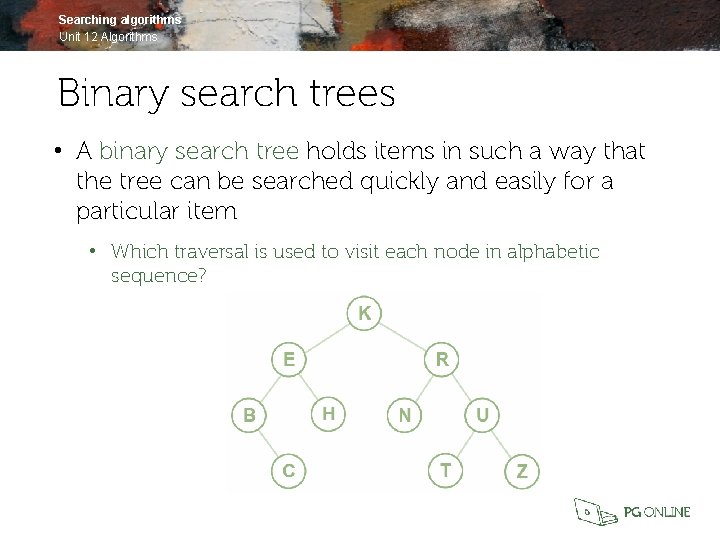
Searching algorithms Unit 12 Algorithms Binary search trees • A binary search tree holds items in such a way that the tree can be searched quickly and easily for a particular item • Which traversal is used to visit each node in alphabetic sequence?
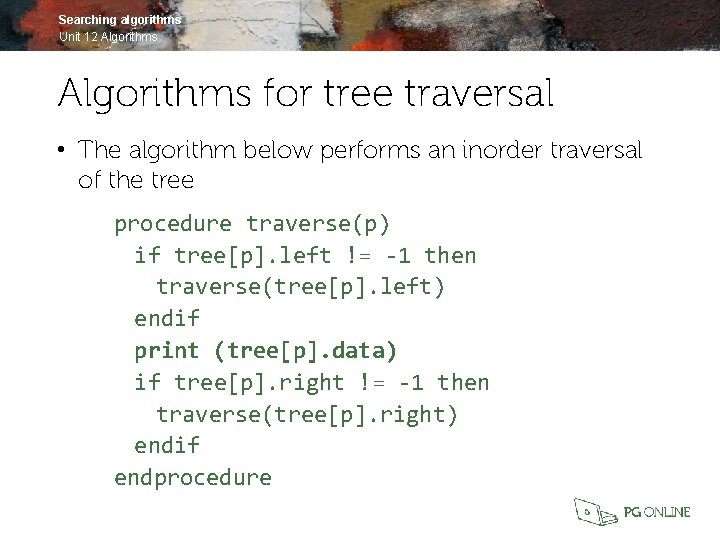
Searching algorithms Unit 12 Algorithms for tree traversal • The algorithm below performs an inorder traversal of the tree procedure traverse(p) if tree[p]. left != -1 then traverse(tree[p]. left) endif print (tree[p]. data) if tree[p]. right != -1 then traverse(tree[p]. right) endif endprocedure
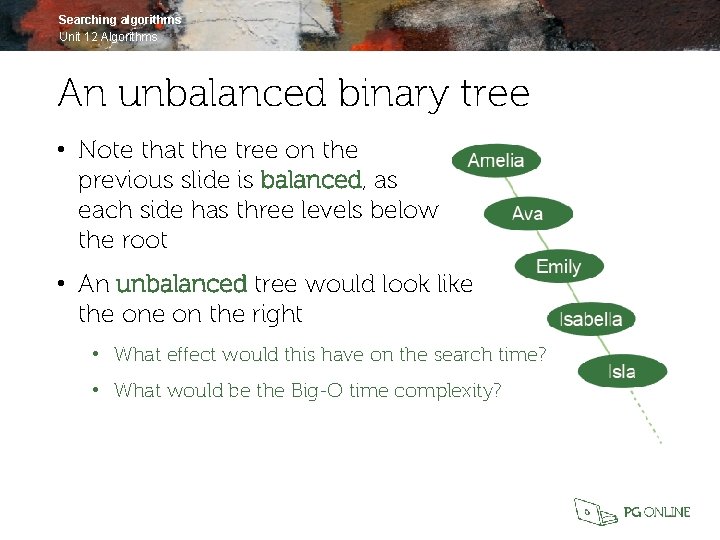
Searching algorithms Unit 12 Algorithms An unbalanced binary tree • Note that the tree on the previous slide is balanced, as each side has three levels below the root • An unbalanced tree would look like the on the right • What effect would this have on the search time? • What would be the Big-O time complexity?
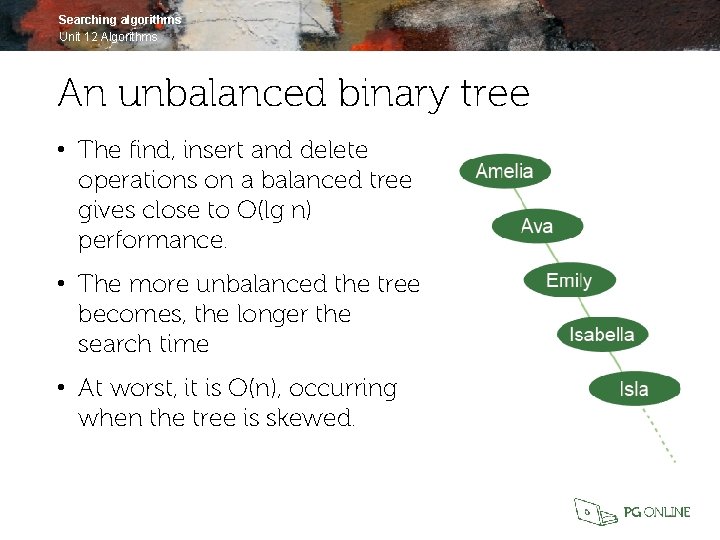
Searching algorithms Unit 12 Algorithms An unbalanced binary tree • The find, insert and delete operations on a balanced tree gives close to O(lg n) performance. • The more unbalanced the tree becomes, the longer the search time • At worst, it is O(n), occurring when the tree is skewed.
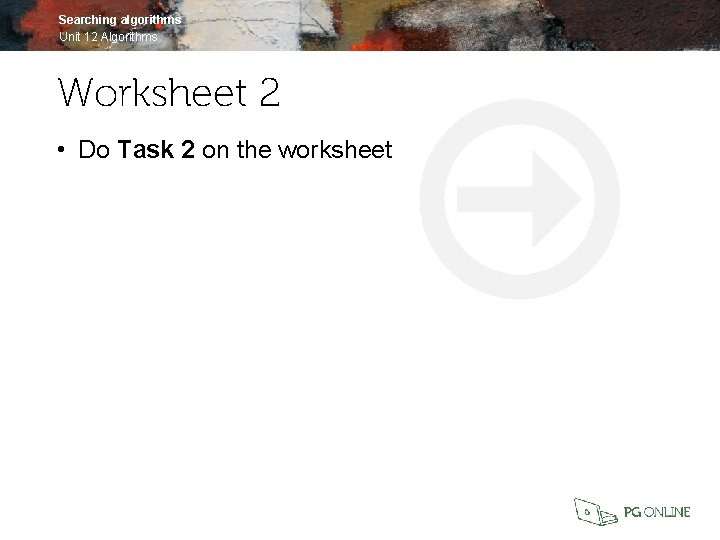
Searching algorithms Unit 12 Algorithms Worksheet 2 • Do Task 2 on the worksheet
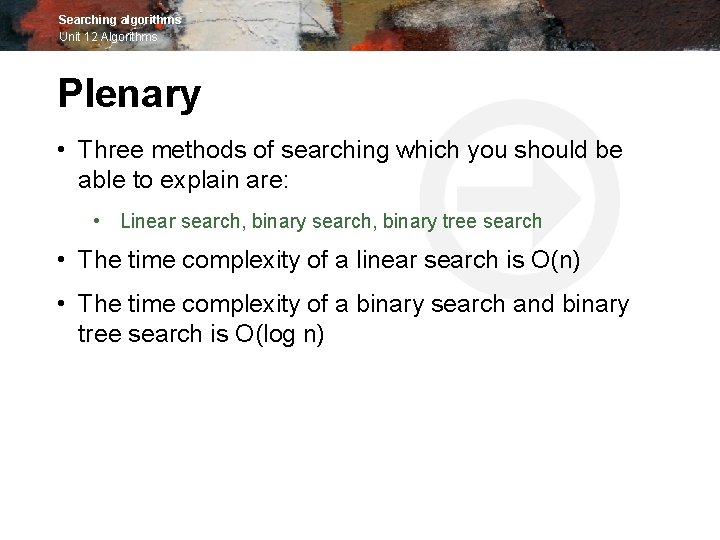
Searching algorithms Unit 12 Algorithms Plenary • Three methods of searching which you should be able to explain are: • Linear search, binary tree search • The time complexity of a linear search is O(n) • The time complexity of a binary search and binary tree search is O(log n)
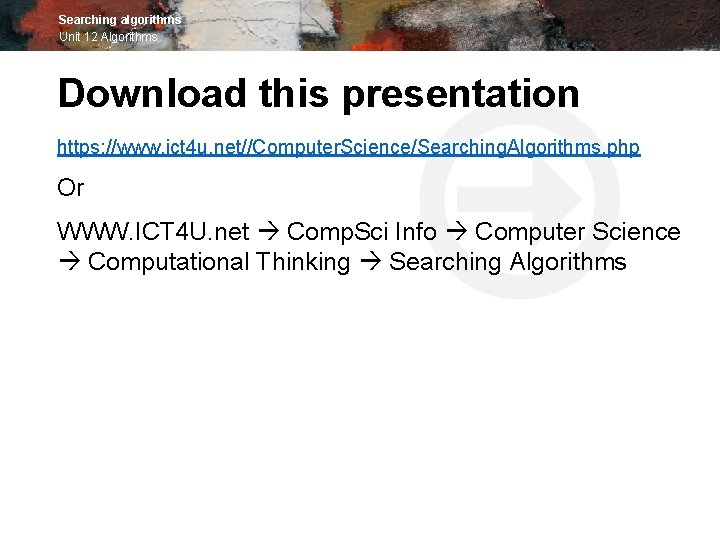
Searching algorithms Unit 12 Algorithms Download this presentation https: //www. ict 4 u. net//Computer. Science/Searching. Algorithms. php Or WWW. ICT 4 U. net Comp. Sci Info Computer Science Computational Thinking Searching Algorithms