Chapter 25 Introduction To Application Layer Copyright The

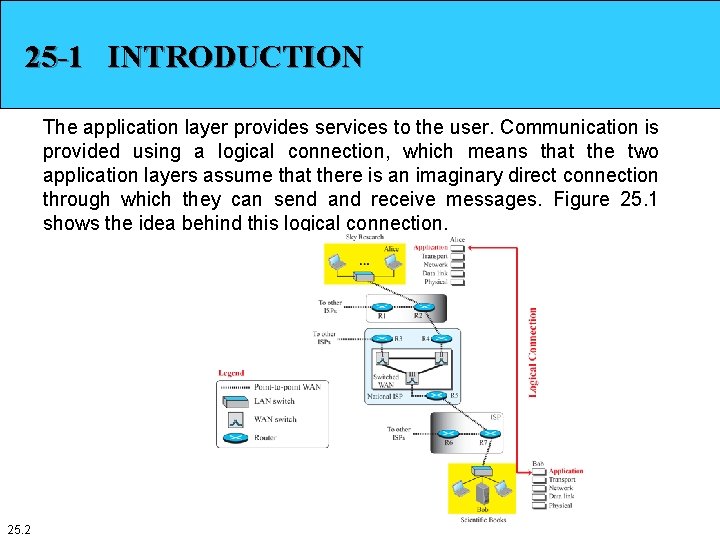
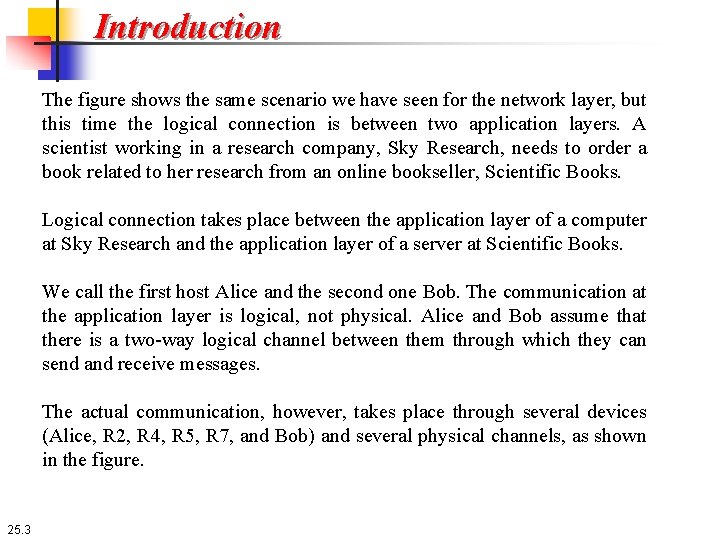
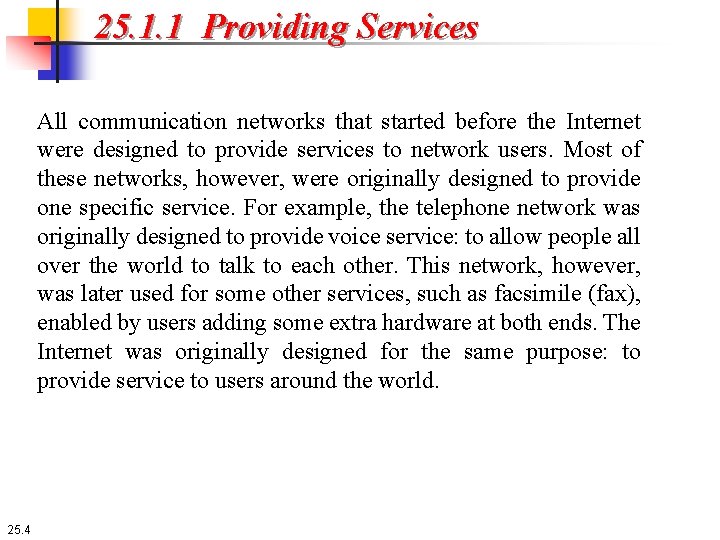
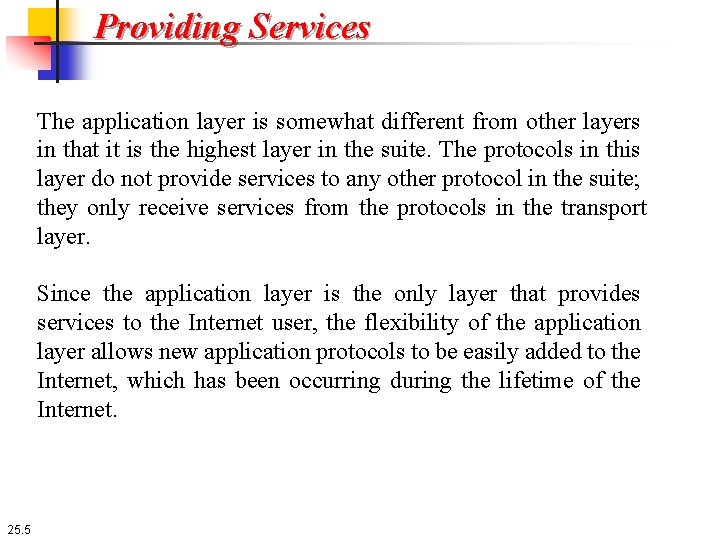
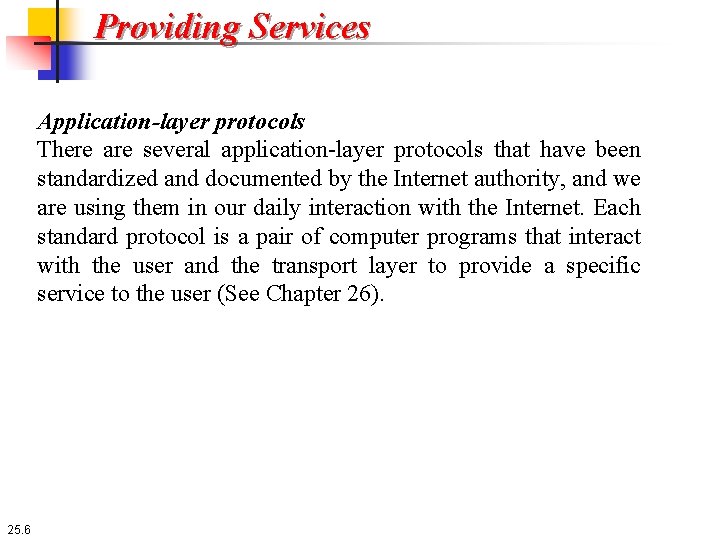

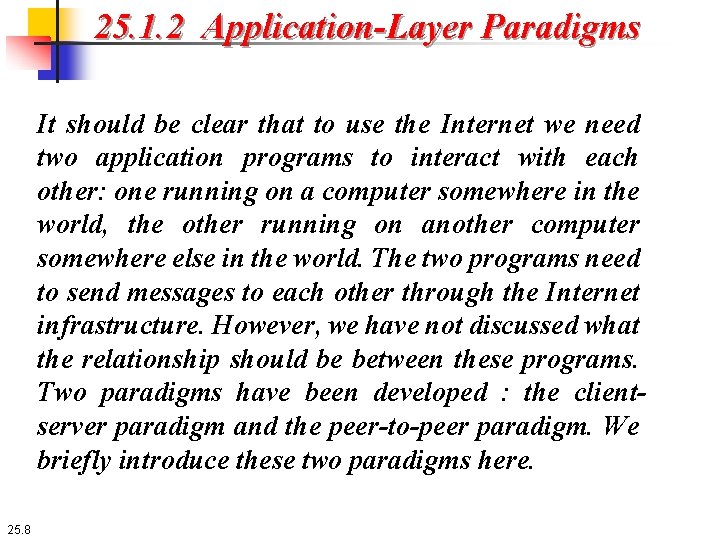
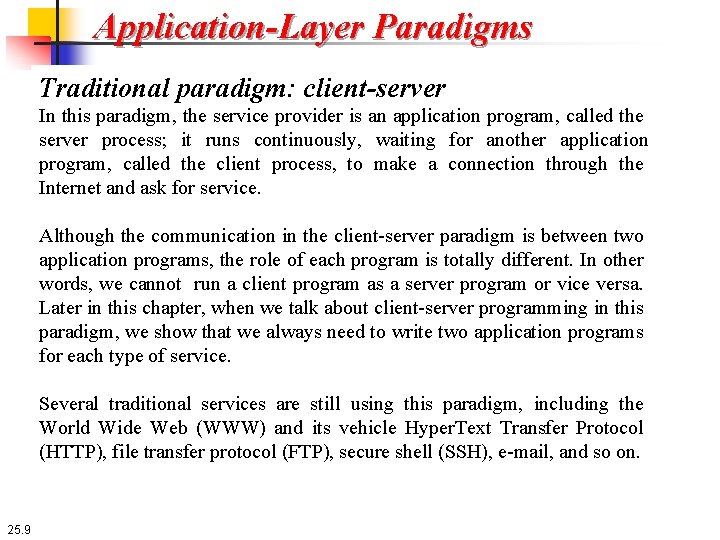
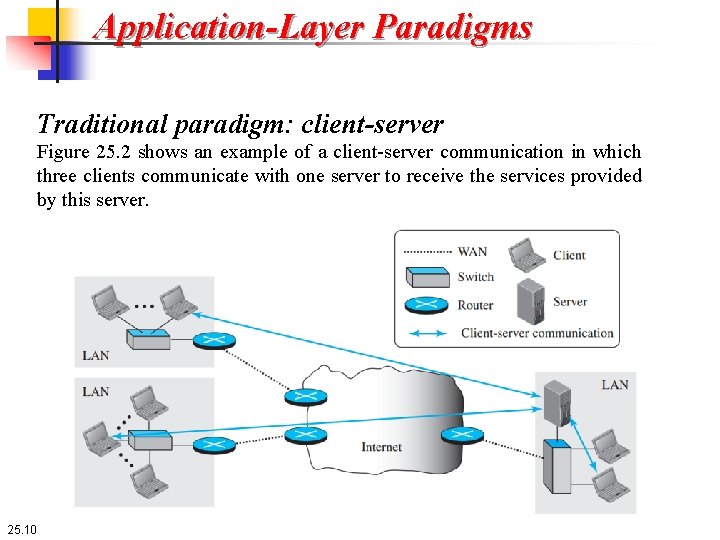
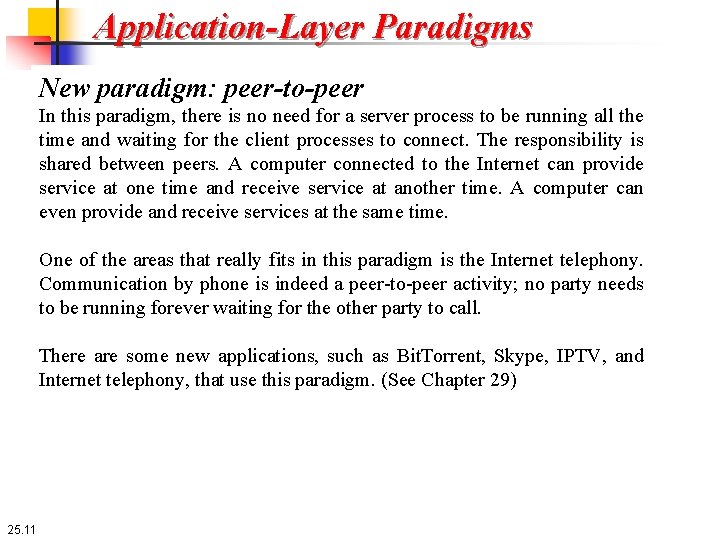

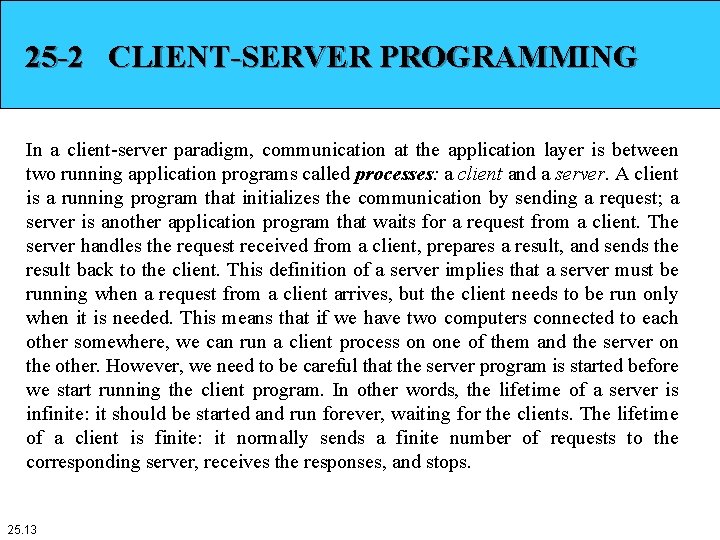
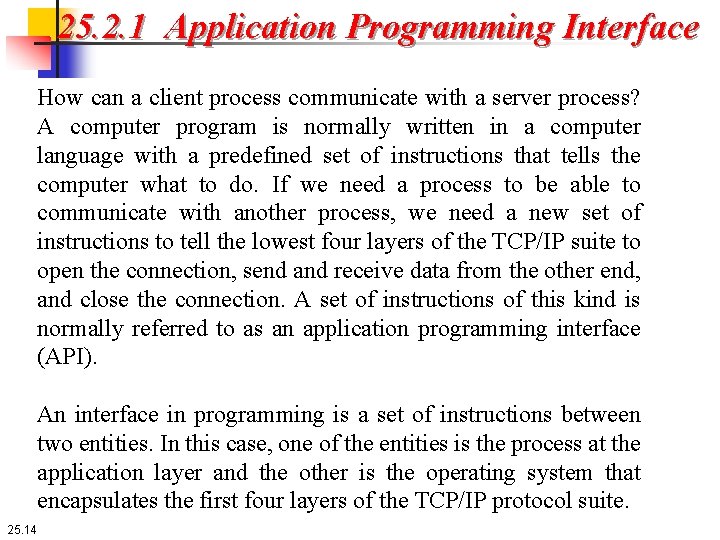
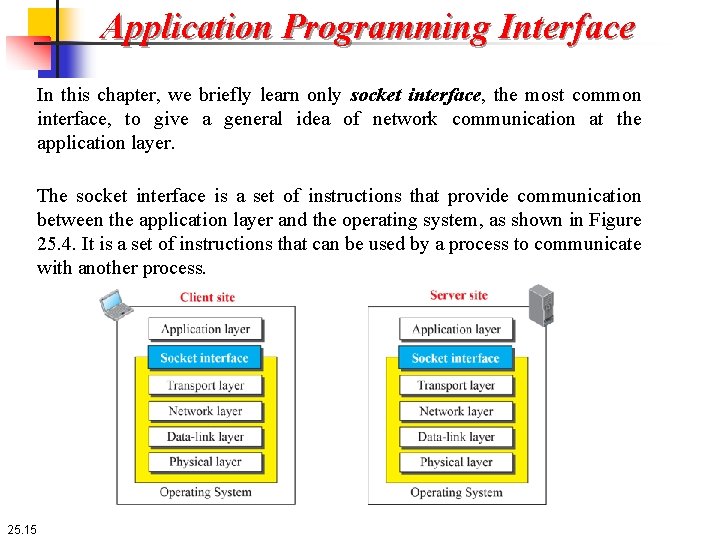
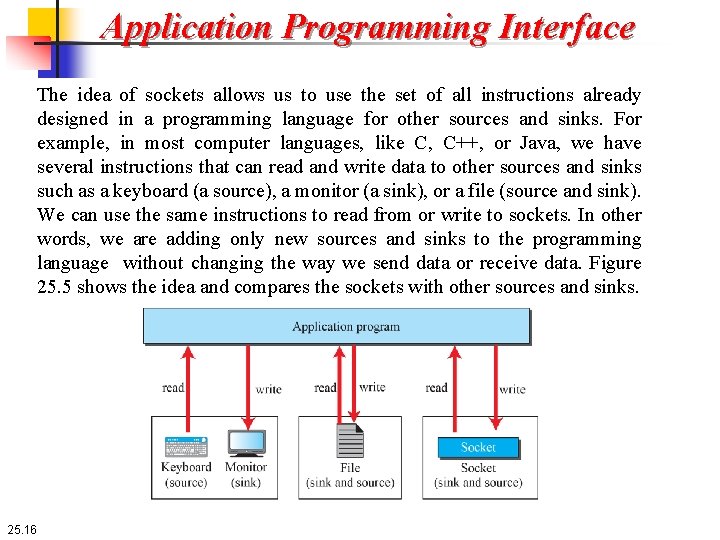
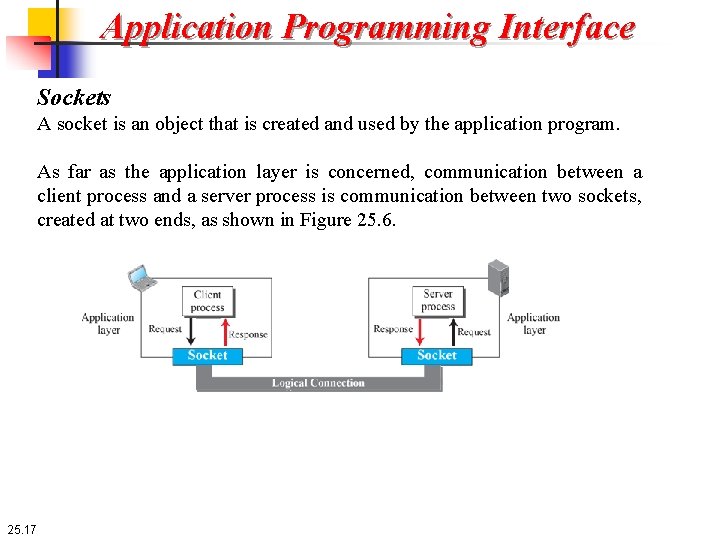
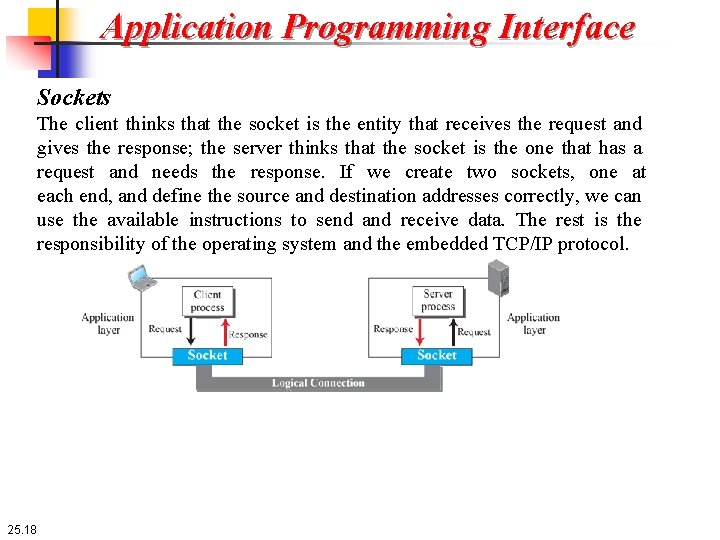
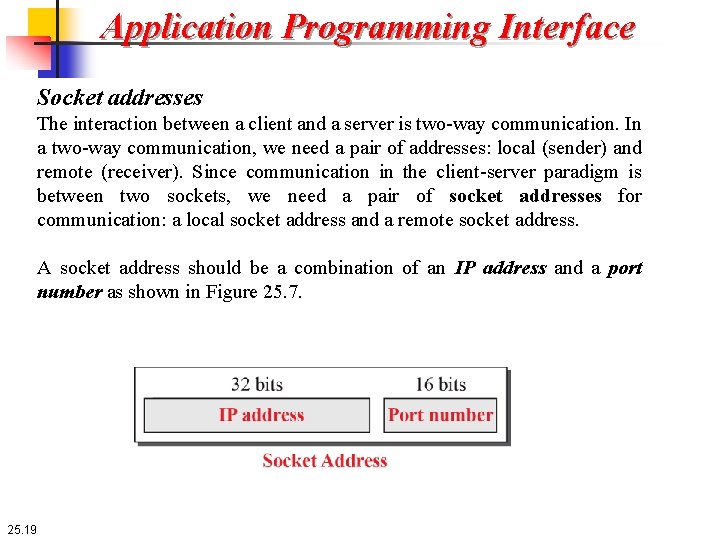

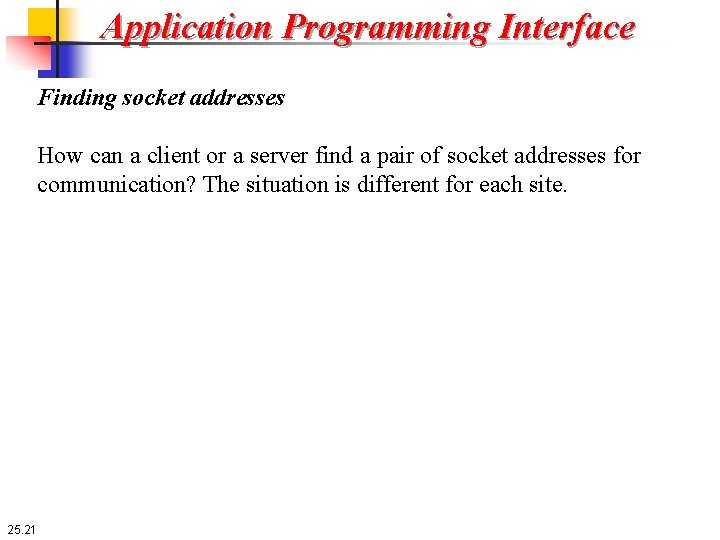
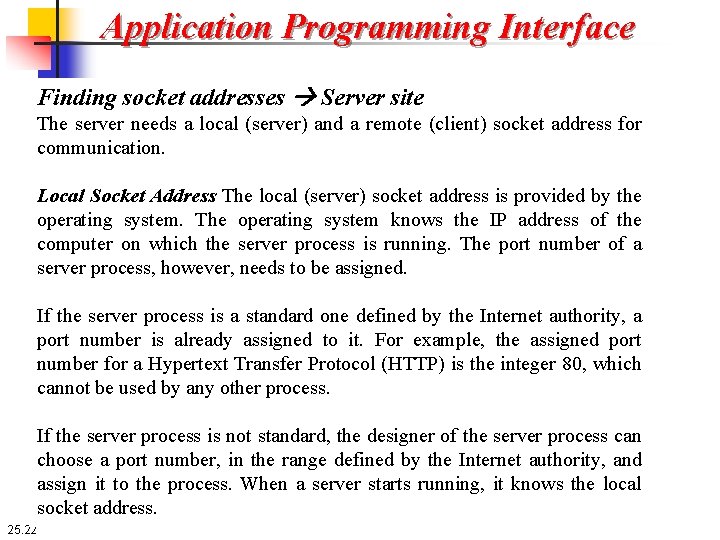
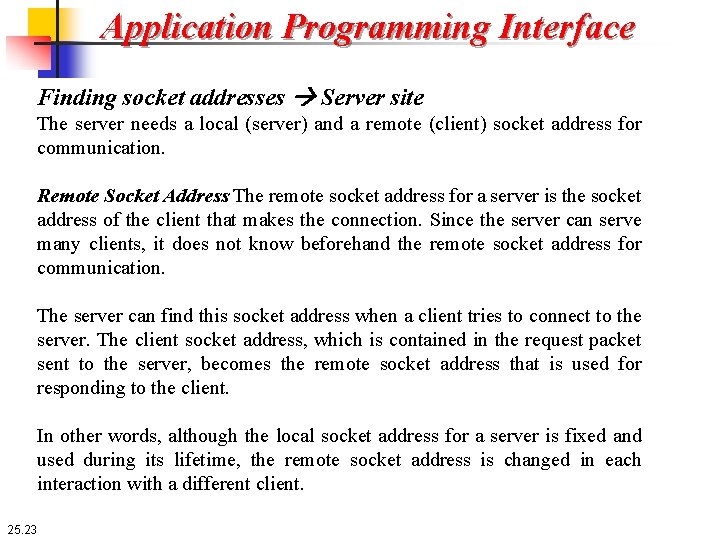

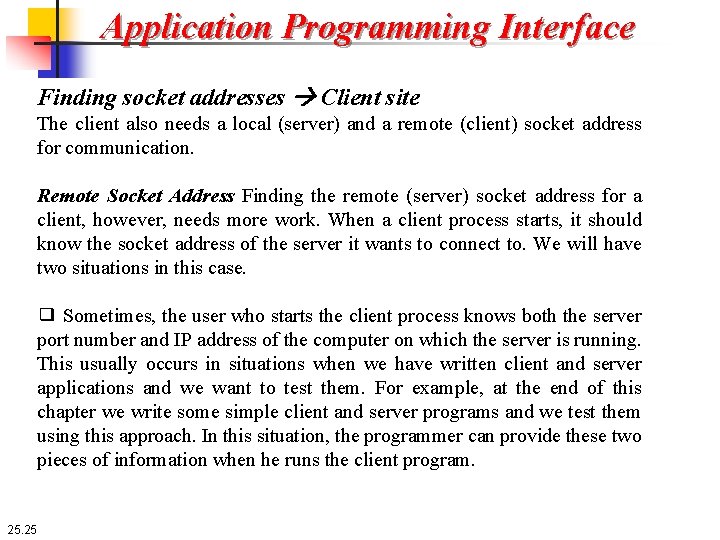
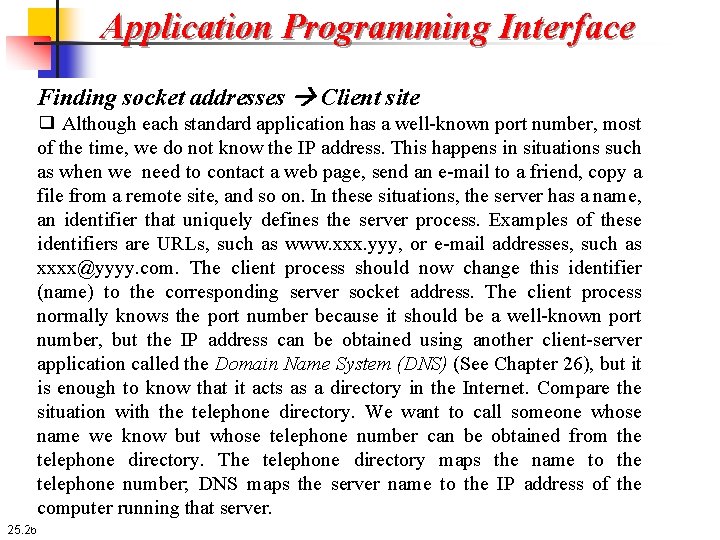

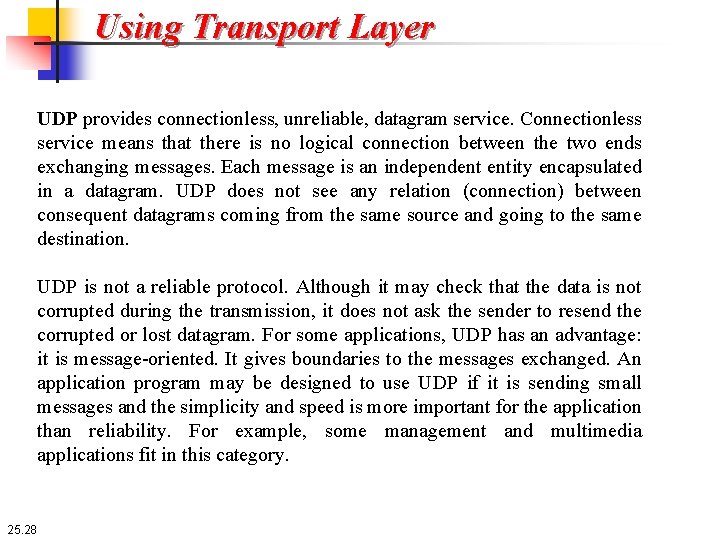
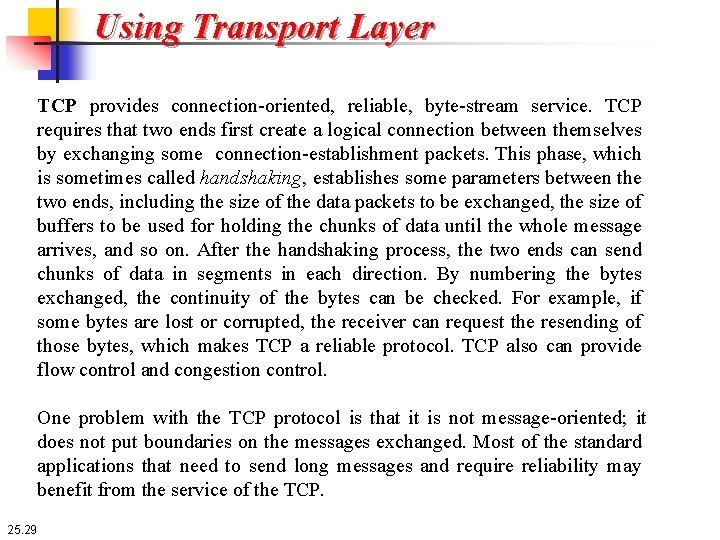
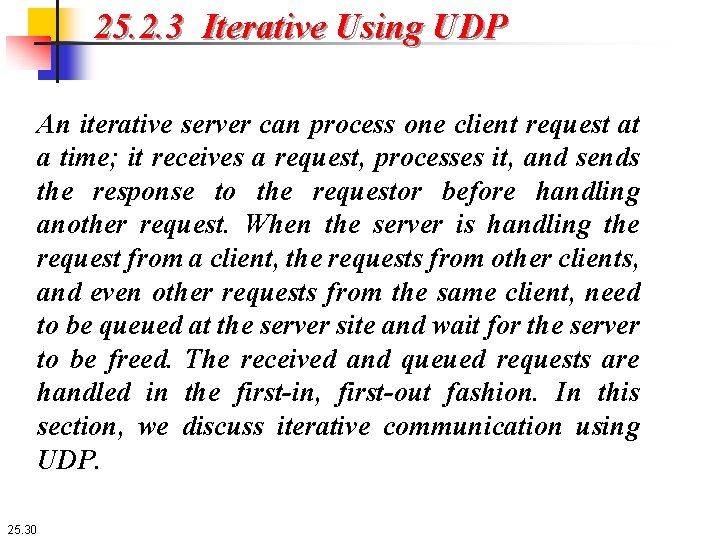
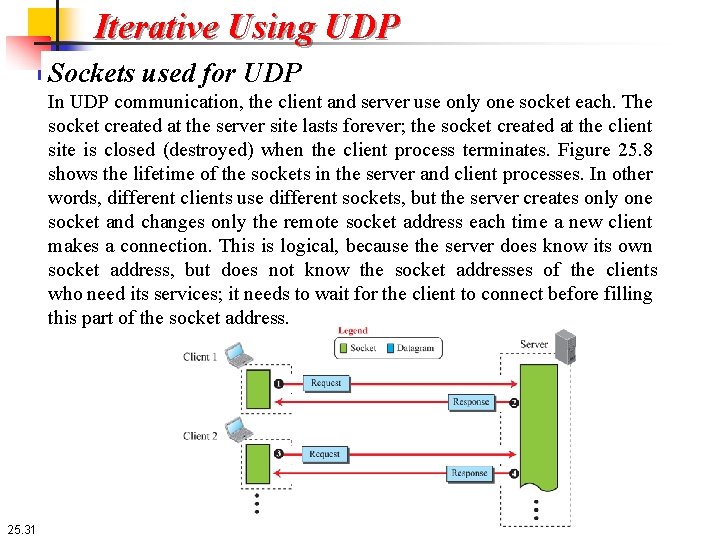
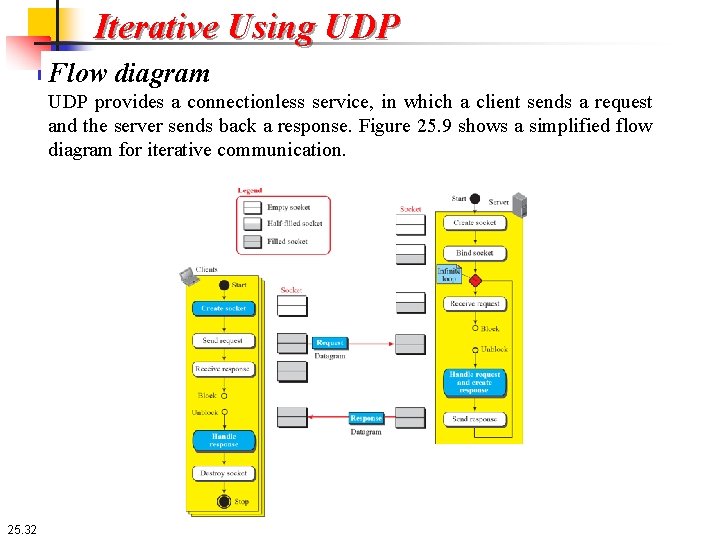
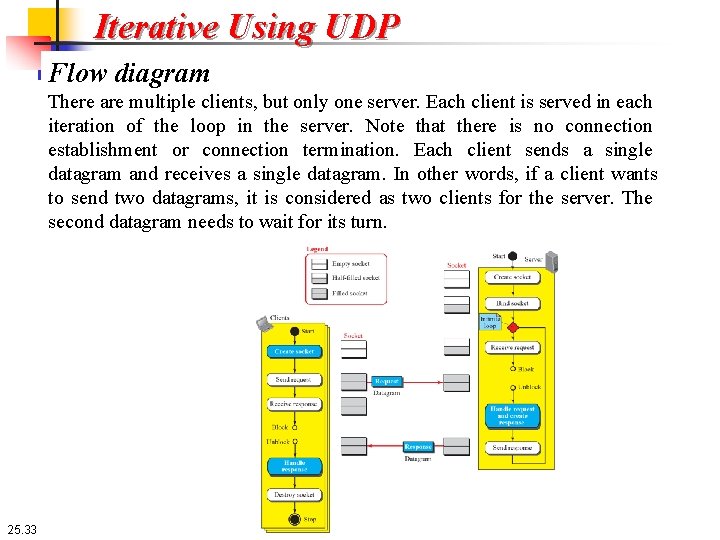


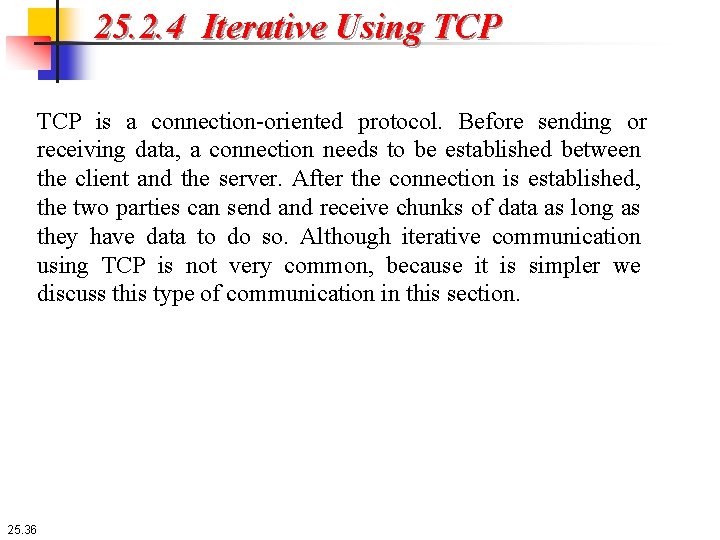
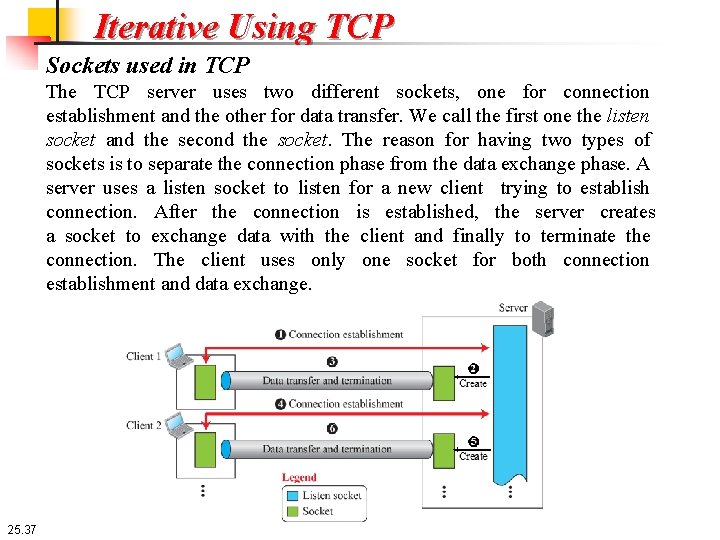

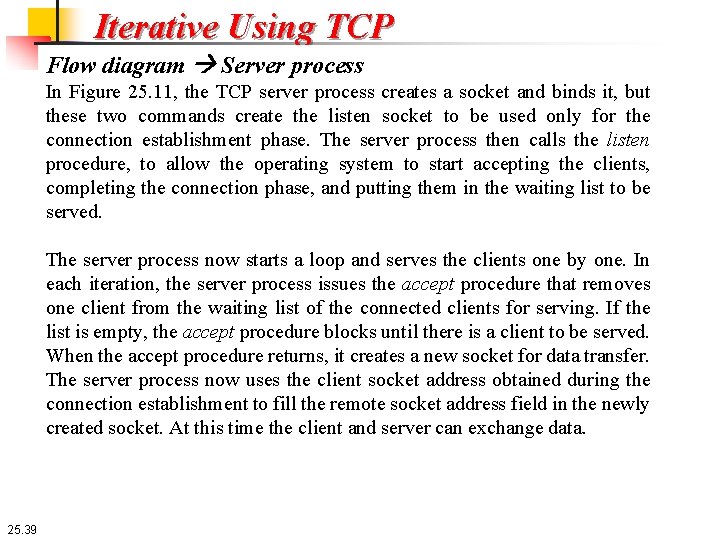
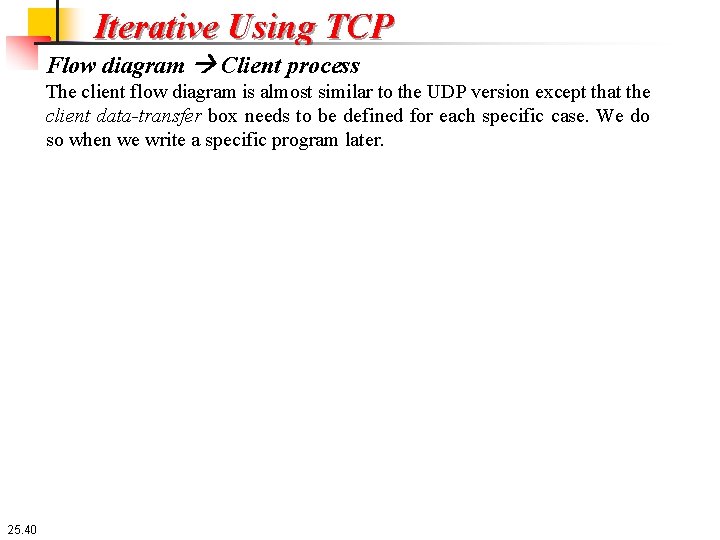


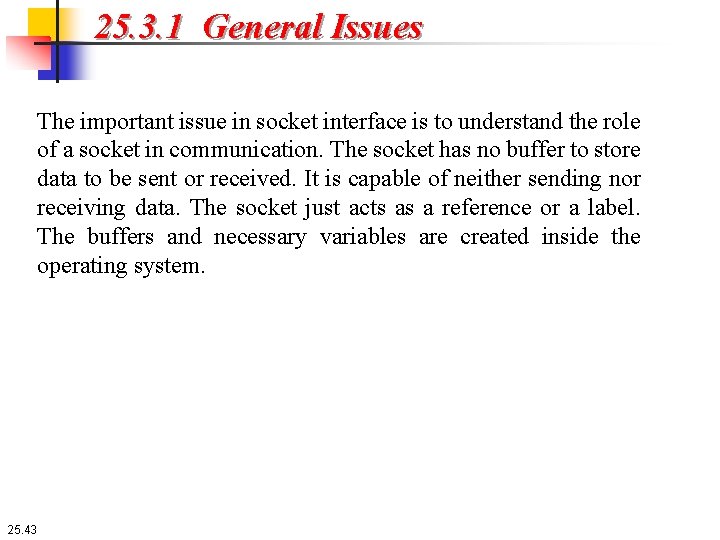
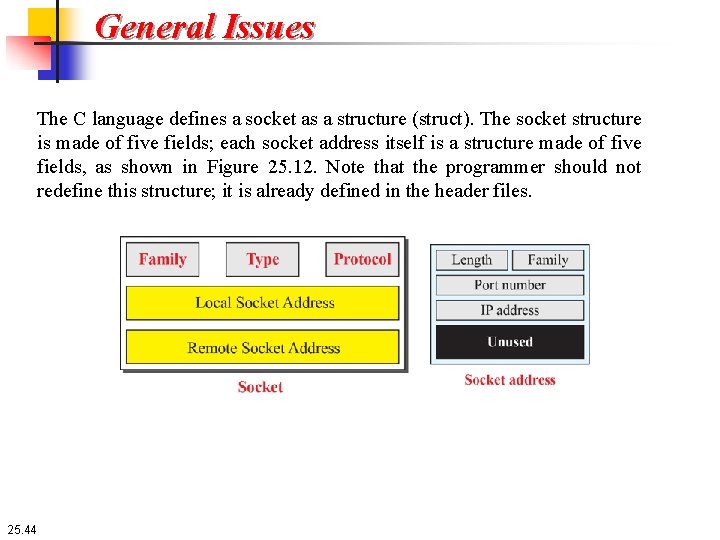
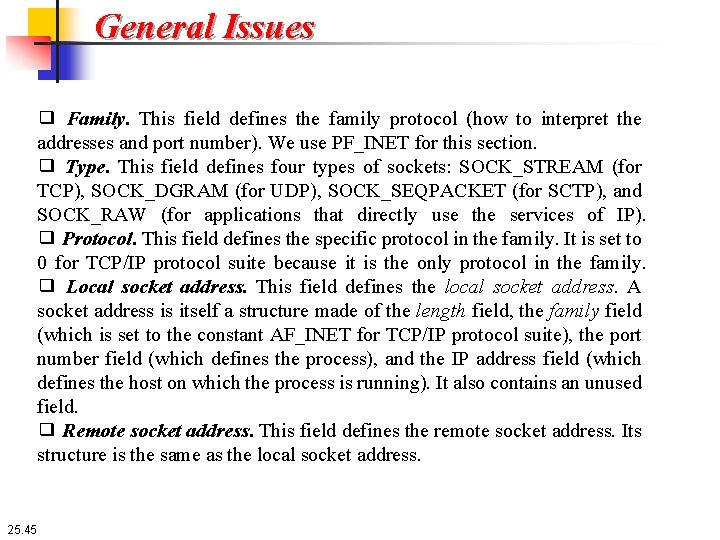

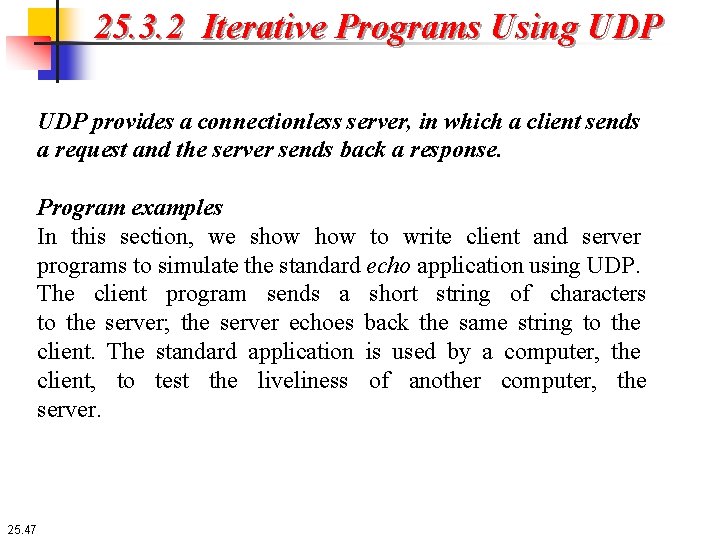
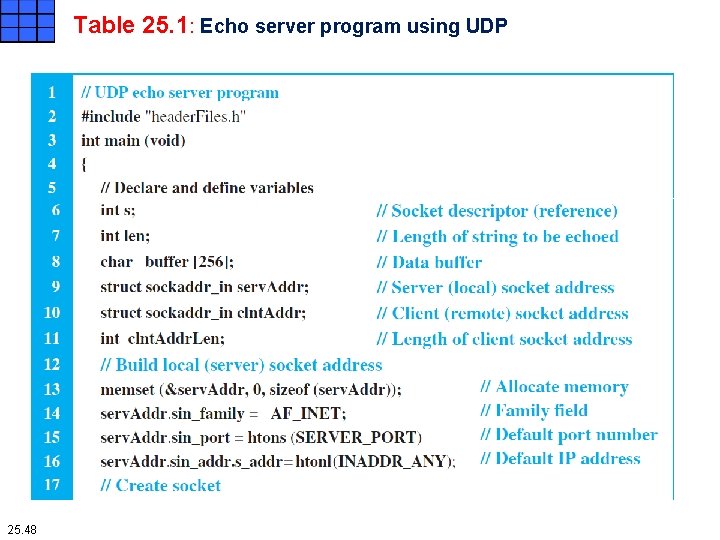
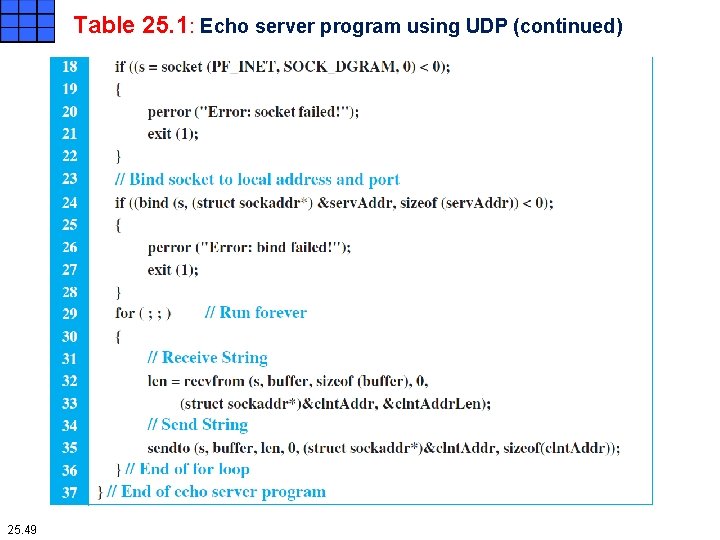
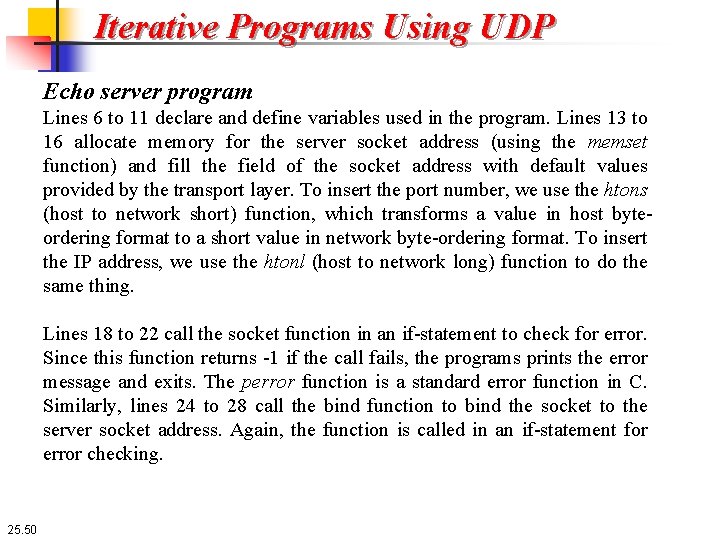
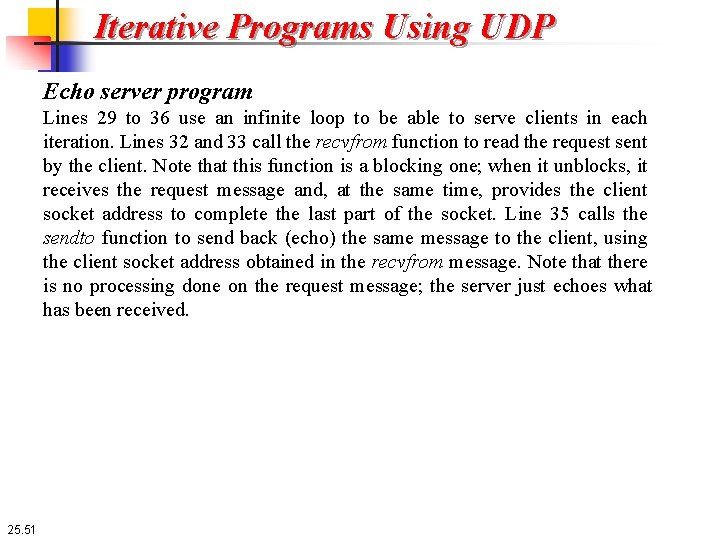


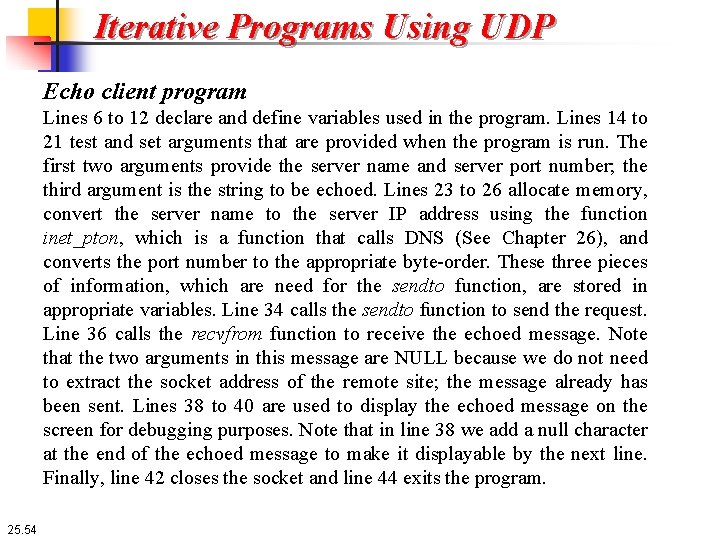
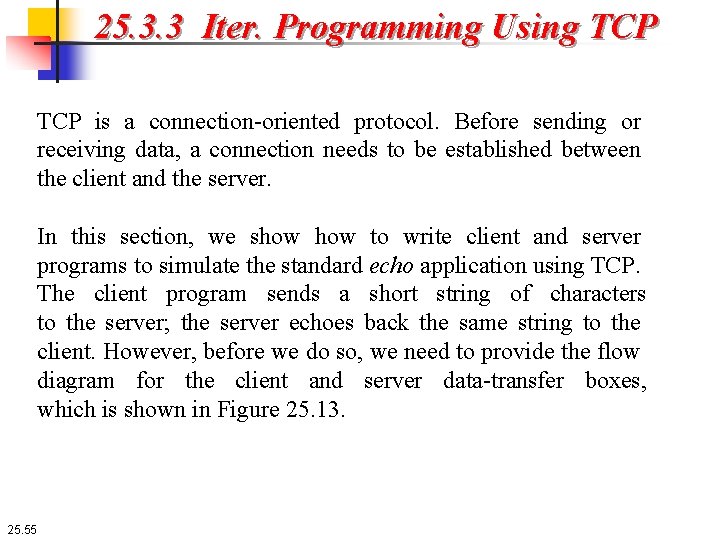

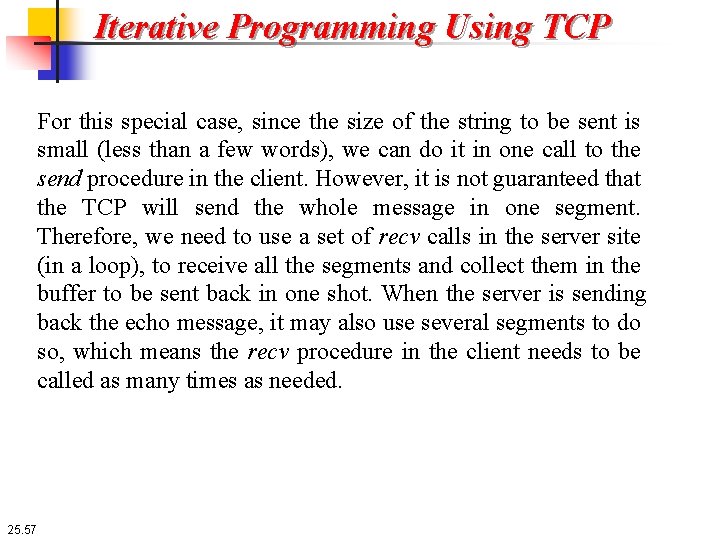
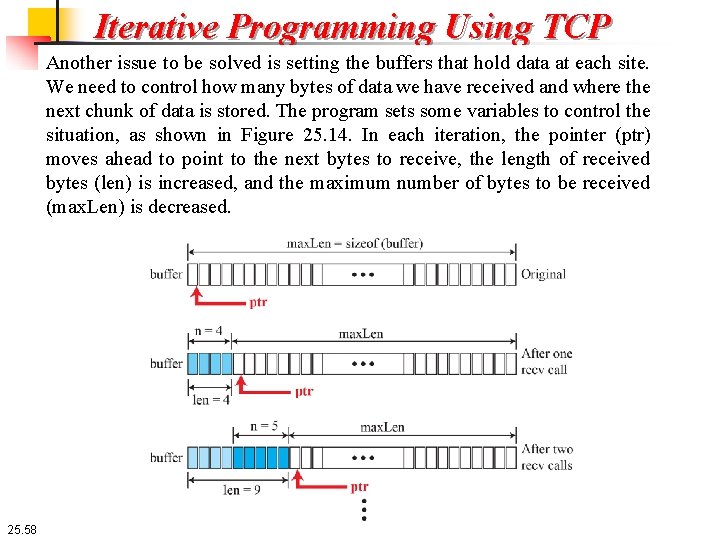


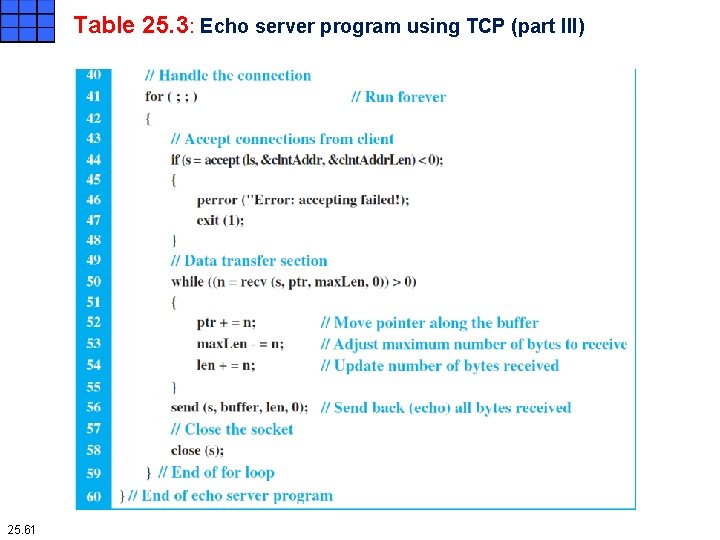
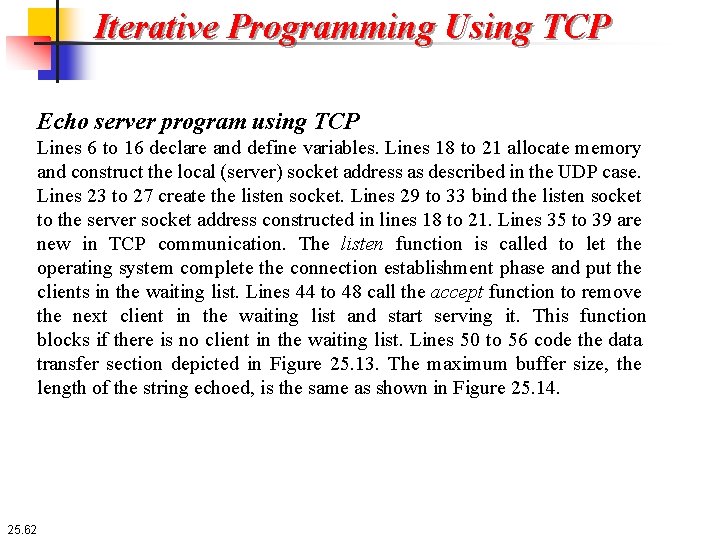

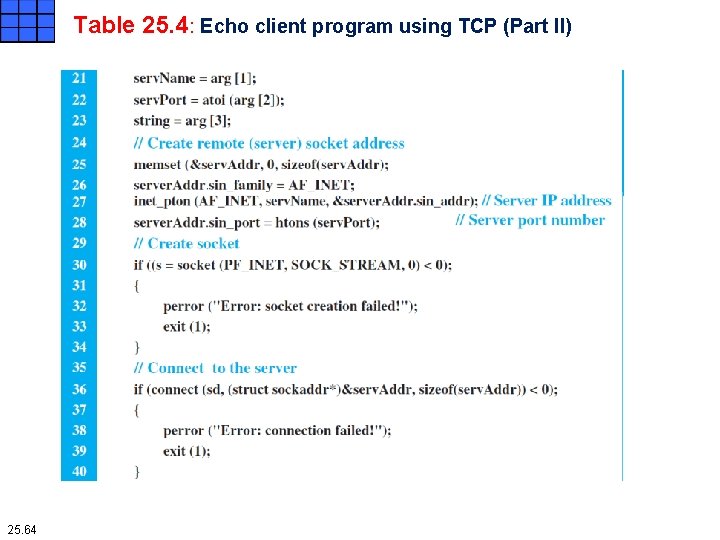
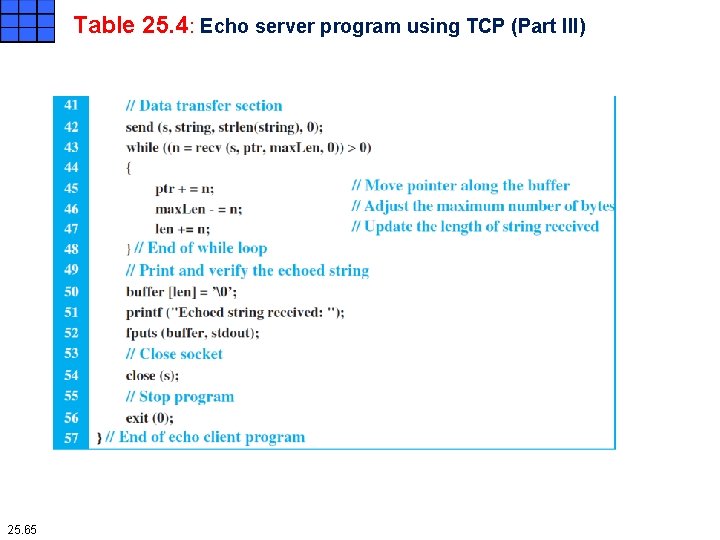
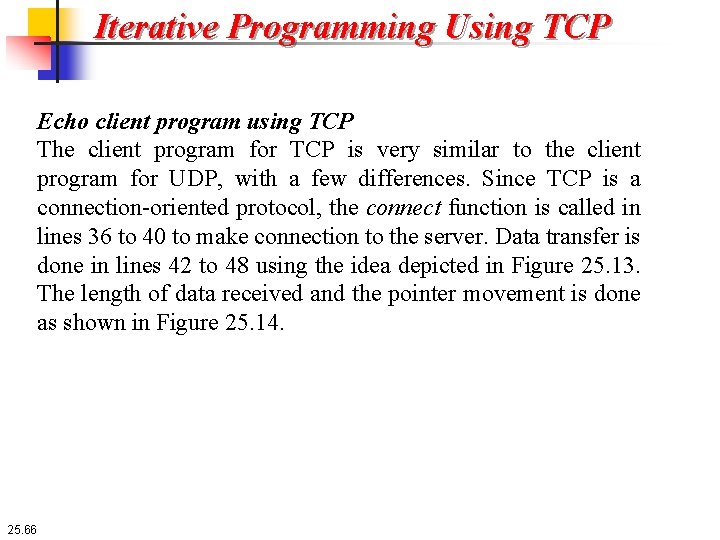
- Slides: 66

Chapter 25 Introduction To Application Layer Copyright © The Mc. Graw-Hill Companies, Inc. Permission required for reproduction or display.
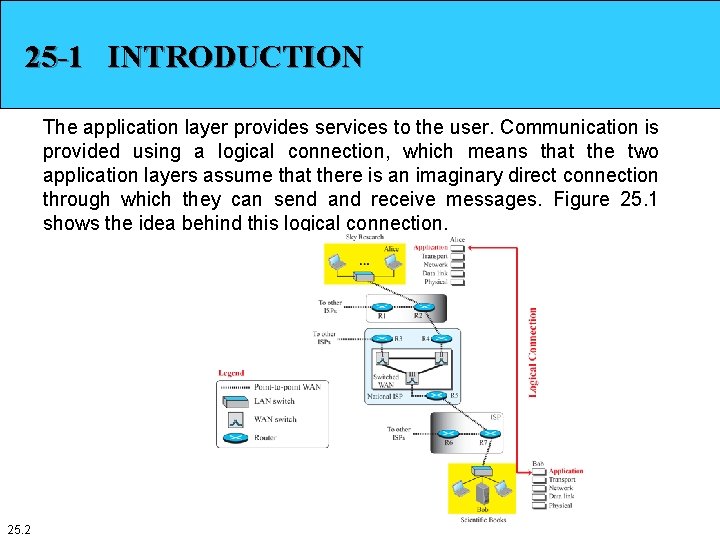
25 -1 INTRODUCTION The application layer provides services to the user. Communication is provided using a logical connection, which means that the two application layers assume that there is an imaginary direct connection through which they can send and receive messages. Figure 25. 1 shows the idea behind this logical connection. 25. 2
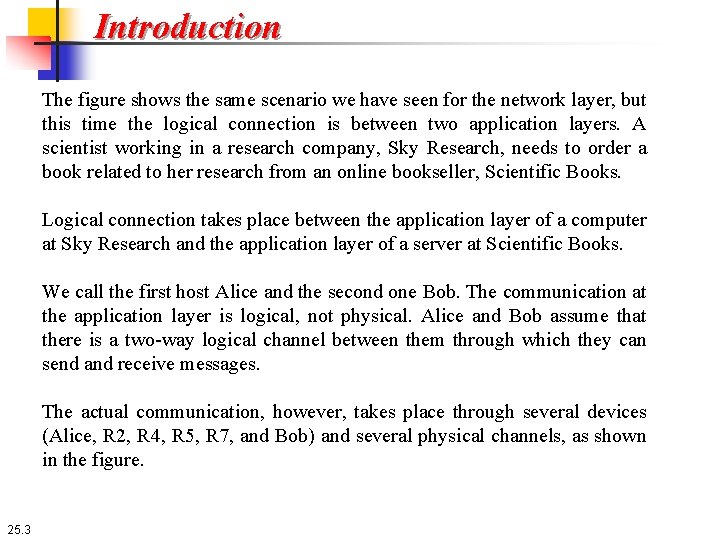
Introduction The figure shows the same scenario we have seen for the network layer, but this time the logical connection is between two application layers. A scientist working in a research company, Sky Research, needs to order a book related to her research from an online bookseller, Scientific Books. Logical connection takes place between the application layer of a computer at Sky Research and the application layer of a server at Scientific Books. We call the first host Alice and the second one Bob. The communication at the application layer is logical, not physical. Alice and Bob assume that there is a two-way logical channel between them through which they can send and receive messages. The actual communication, however, takes place through several devices (Alice, R 2, R 4, R 5, R 7, and Bob) and several physical channels, as shown in the figure. 25. 3
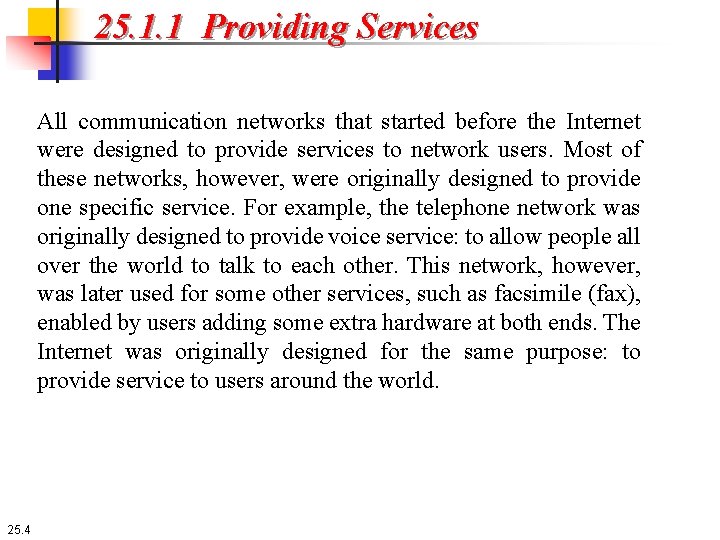
25. 1. 1 Providing Services All communication networks that started before the Internet were designed to provide services to network users. Most of these networks, however, were originally designed to provide one specific service. For example, the telephone network was originally designed to provide voice service: to allow people all over the world to talk to each other. This network, however, was later used for some other services, such as facsimile (fax), enabled by users adding some extra hardware at both ends. The Internet was originally designed for the same purpose: to provide service to users around the world. 25. 4
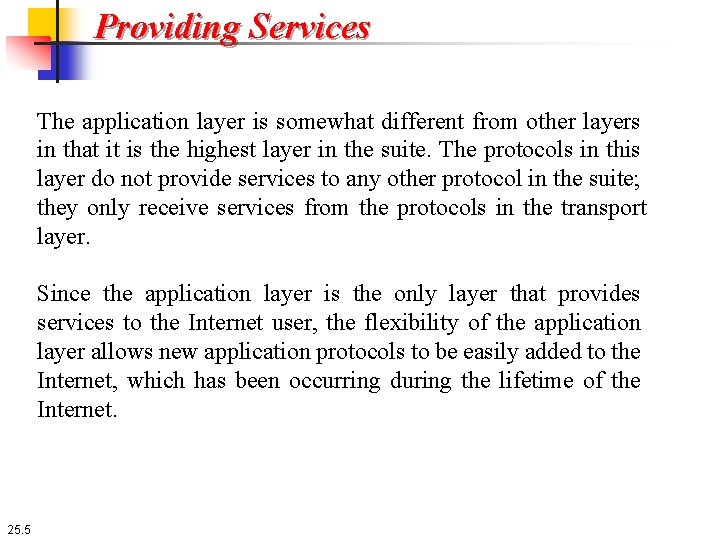
Providing Services The application layer is somewhat different from other layers in that it is the highest layer in the suite. The protocols in this layer do not provide services to any other protocol in the suite; they only receive services from the protocols in the transport layer. Since the application layer is the only layer that provides services to the Internet user, the flexibility of the application layer allows new application protocols to be easily added to the Internet, which has been occurring during the lifetime of the Internet. 25. 5
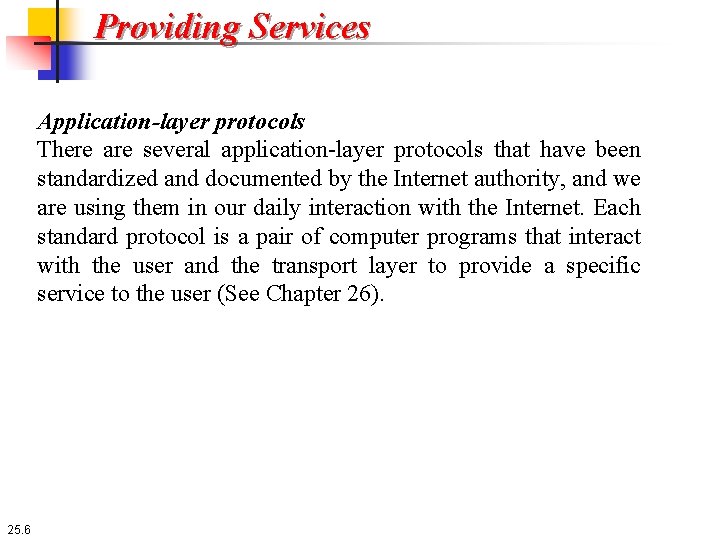
Providing Services Application-layer protocols There are several application-layer protocols that have been standardized and documented by the Internet authority, and we are using them in our daily interaction with the Internet. Each standard protocol is a pair of computer programs that interact with the user and the transport layer to provide a specific service to the user (See Chapter 26). 25. 6

Providing Services Application-layer protocols A programmer can create a nonstandard application-layer program if she can write two programs that provide service to the user by interacting with the transport layer. Later in this chapter, we show we can write these types of programs. It is the creation of a nonstandard (proprietary) protocol, which does not even need the approval of the Internet authorities if privately used, that has made the Internet so popular worldwide. A private company can create a new customized application protocol to communicate with all of its offices around the world using the services provided by the first four layers of the TCP/IP protocol suite without using any of the standard application programs. What is needed is to write programs, in one of the computer languages, that use the available services provided by the transport-layer protocols. 25. 7
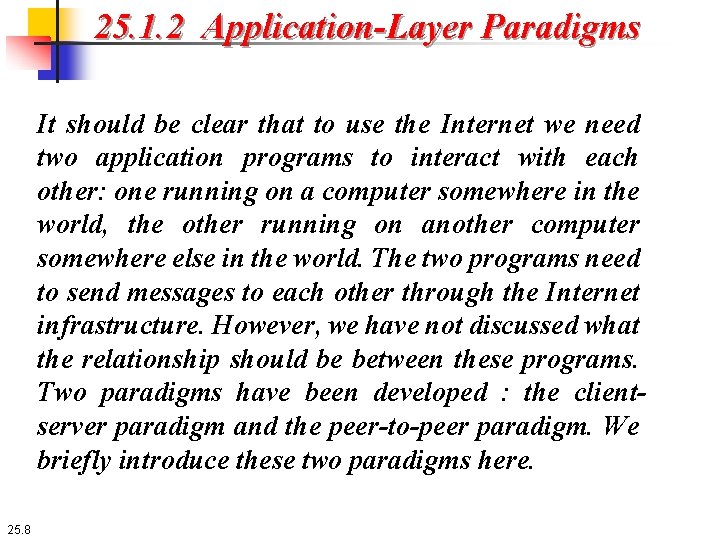
25. 1. 2 Application-Layer Paradigms It should be clear that to use the Internet we need two application programs to interact with each other: one running on a computer somewhere in the world, the other running on another computer somewhere else in the world. The two programs need to send messages to each other through the Internet infrastructure. However, we have not discussed what the relationship should be between these programs. Two paradigms have been developed : the clientserver paradigm and the peer-to-peer paradigm. We briefly introduce these two paradigms here. 25. 8
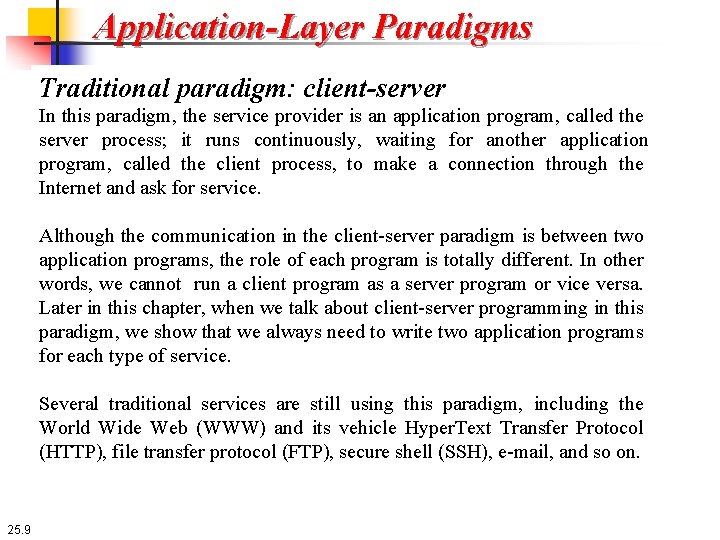
Application-Layer Paradigms Traditional paradigm: client-server In this paradigm, the service provider is an application program, called the server process; it runs continuously, waiting for another application program, called the client process, to make a connection through the Internet and ask for service. Although the communication in the client-server paradigm is between two application programs, the role of each program is totally different. In other words, we cannot run a client program as a server program or vice versa. Later in this chapter, when we talk about client-server programming in this paradigm, we show that we always need to write two application programs for each type of service. Several traditional services are still using this paradigm, including the World Wide Web (WWW) and its vehicle Hyper. Text Transfer Protocol (HTTP), file transfer protocol (FTP), secure shell (SSH), e-mail, and so on. 25. 9
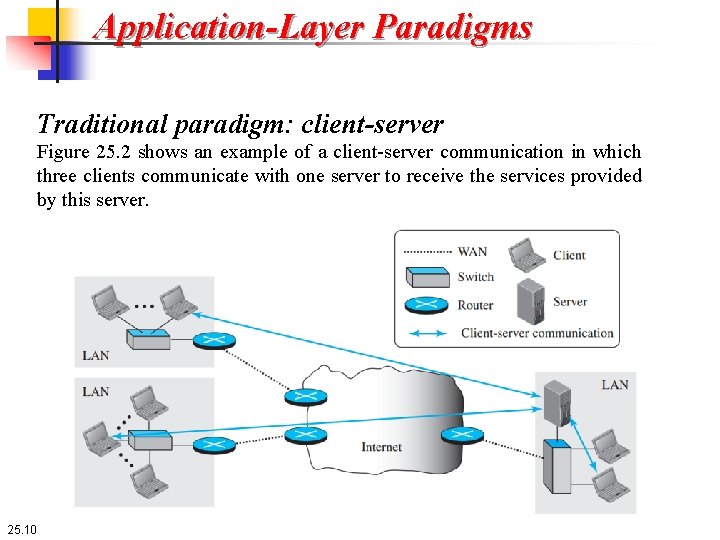
Application-Layer Paradigms Traditional paradigm: client-server Figure 25. 2 shows an example of a client-server communication in which three clients communicate with one server to receive the services provided by this server. 25. 10
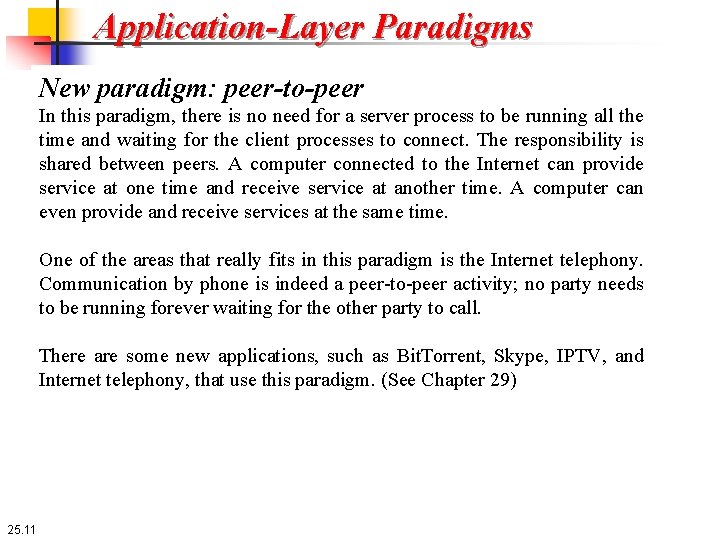
Application-Layer Paradigms New paradigm: peer-to-peer In this paradigm, there is no need for a server process to be running all the time and waiting for the client processes to connect. The responsibility is shared between peers. A computer connected to the Internet can provide service at one time and receive service at another time. A computer can even provide and receive services at the same time. One of the areas that really fits in this paradigm is the Internet telephony. Communication by phone is indeed a peer-to-peer activity; no party needs to be running forever waiting for the other party to call. There are some new applications, such as Bit. Torrent, Skype, IPTV, and Internet telephony, that use this paradigm. (See Chapter 29) 25. 11

Application-Layer Paradigms New paradigm: peer-to-peer Figure 25. 3 shows an example of communication in this paradigm. 25. 12
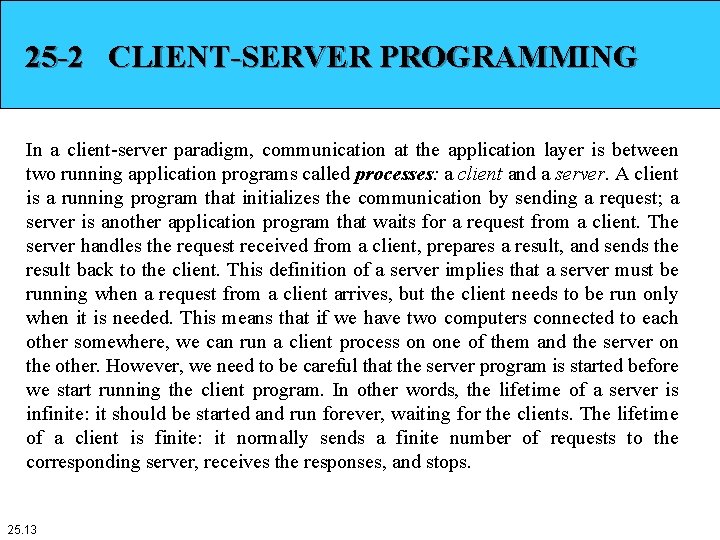
25 -2 CLIENT-SERVER PROGRAMMING In a client-server paradigm, communication at the application layer is between two running application programs called processes: a client and a server. A client is a running program that initializes the communication by sending a request; a server is another application program that waits for a request from a client. The server handles the request received from a client, prepares a result, and sends the result back to the client. This definition of a server implies that a server must be running when a request from a client arrives, but the client needs to be run only when it is needed. This means that if we have two computers connected to each other somewhere, we can run a client process on one of them and the server on the other. However, we need to be careful that the server program is started before we start running the client program. In other words, the lifetime of a server is infinite: it should be started and run forever, waiting for the clients. The lifetime of a client is finite: it normally sends a finite number of requests to the corresponding server, receives the responses, and stops. 25. 13
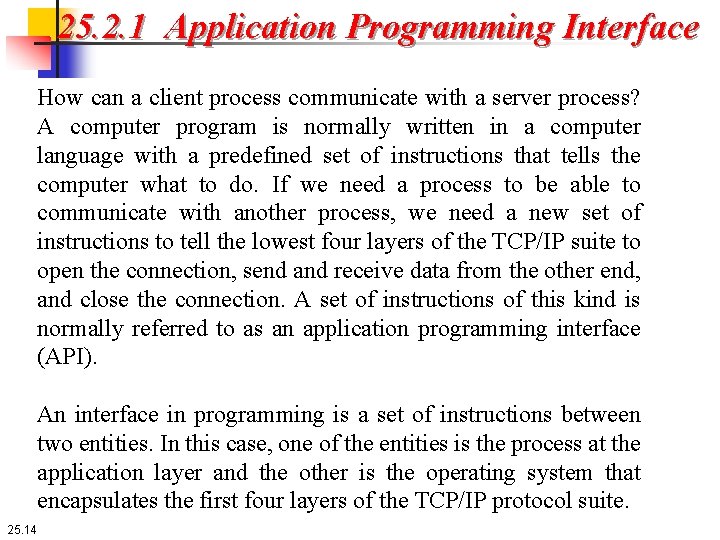
25. 2. 1 Application Programming Interface How can a client process communicate with a server process? A computer program is normally written in a computer language with a predefined set of instructions that tells the computer what to do. If we need a process to be able to communicate with another process, we need a new set of instructions to tell the lowest four layers of the TCP/IP suite to open the connection, send and receive data from the other end, and close the connection. A set of instructions of this kind is normally referred to as an application programming interface (API). An interface in programming is a set of instructions between two entities. In this case, one of the entities is the process at the application layer and the other is the operating system that encapsulates the first four layers of the TCP/IP protocol suite. 25. 14
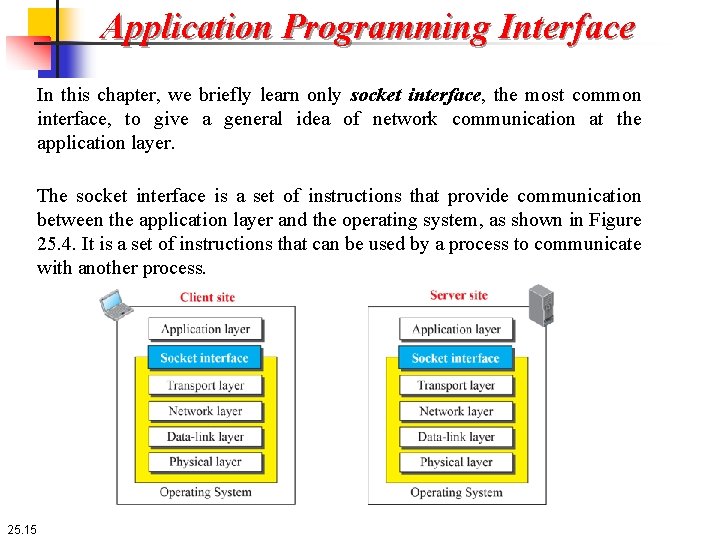
Application Programming Interface In this chapter, we briefly learn only socket interface, the most common interface, to give a general idea of network communication at the application layer. The socket interface is a set of instructions that provide communication between the application layer and the operating system, as shown in Figure 25. 4. It is a set of instructions that can be used by a process to communicate with another process. 25. 15
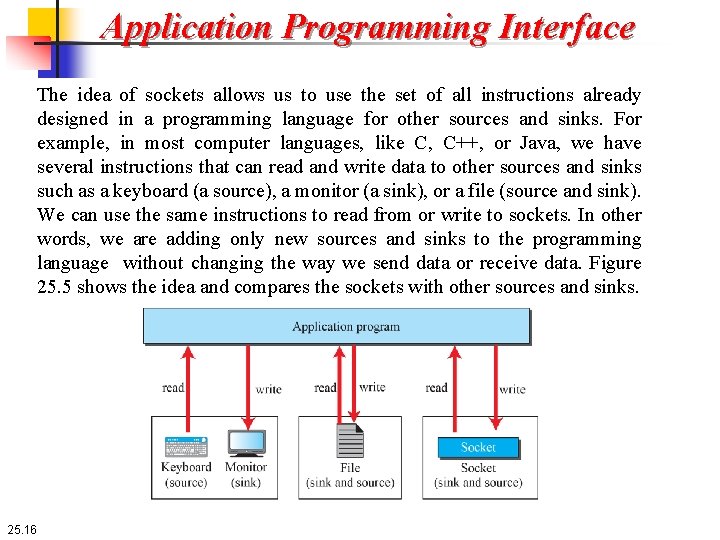
Application Programming Interface The idea of sockets allows us to use the set of all instructions already designed in a programming language for other sources and sinks. For example, in most computer languages, like C, C++, or Java, we have several instructions that can read and write data to other sources and sinks such as a keyboard (a source), a monitor (a sink), or a file (source and sink). We can use the same instructions to read from or write to sockets. In other words, we are adding only new sources and sinks to the programming language without changing the way we send data or receive data. Figure 25. 5 shows the idea and compares the sockets with other sources and sinks. 25. 16
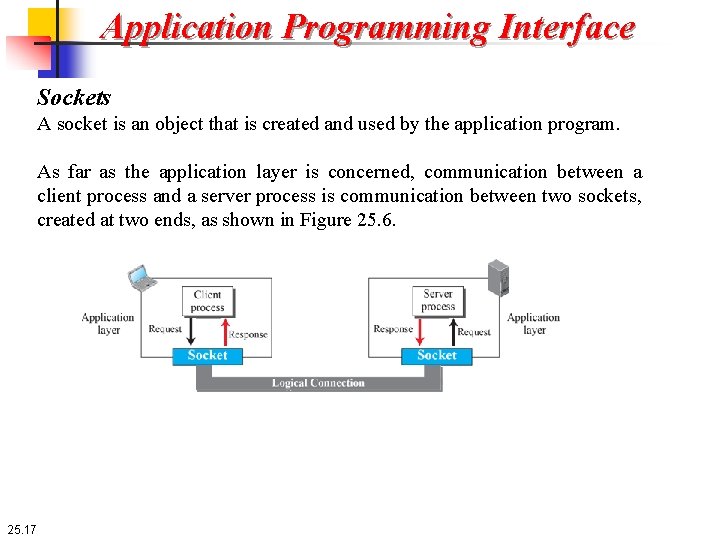
Application Programming Interface Sockets A socket is an object that is created and used by the application program. As far as the application layer is concerned, communication between a client process and a server process is communication between two sockets, created at two ends, as shown in Figure 25. 6. 25. 17
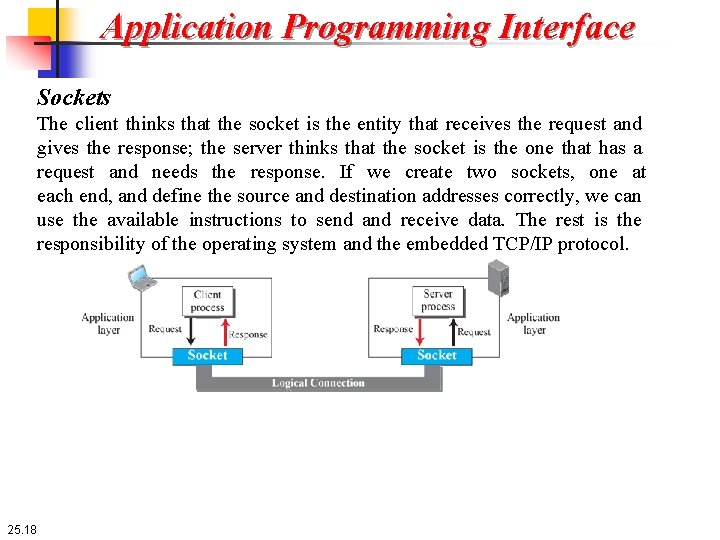
Application Programming Interface Sockets The client thinks that the socket is the entity that receives the request and gives the response; the server thinks that the socket is the one that has a request and needs the response. If we create two sockets, one at each end, and define the source and destination addresses correctly, we can use the available instructions to send and receive data. The rest is the responsibility of the operating system and the embedded TCP/IP protocol. 25. 18
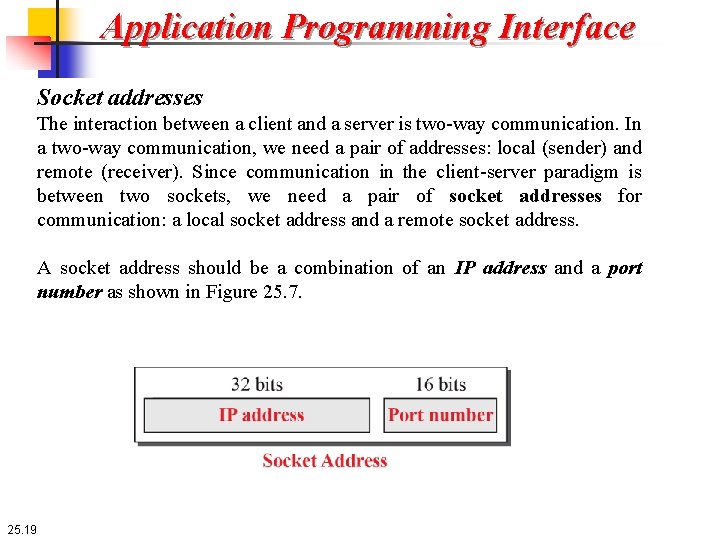
Application Programming Interface Socket addresses The interaction between a client and a server is two-way communication. In a two-way communication, we need a pair of addresses: local (sender) and remote (receiver). Since communication in the client-server paradigm is between two sockets, we need a pair of socket addresses for communication: a local socket address and a remote socket address. A socket address should be a combination of an IP address and a port number as shown in Figure 25. 7. 25. 19

Application Programming Interface Socket addresses A computer in the Internet is uniquely defined by its IP address, a 32 -bit integer in the current Internet version. However, several client or server processes may be running at the same time on a computer, which means that we need another identifier to define the specific client or server involved in the communication. An application program can be defined by a port number, a 16 -bit integer. Since a socket defines the end-point of the communication, we can say that a socket is identified by a pair of socket addresses, a local and a remote 25. 20
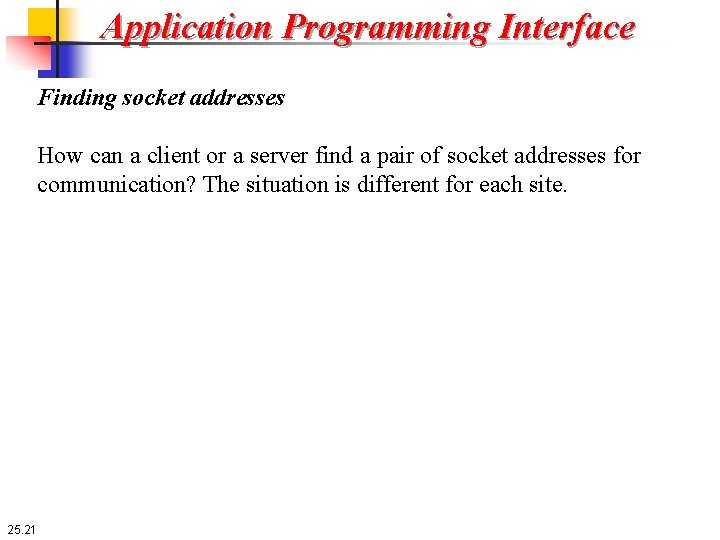
Application Programming Interface Finding socket addresses How can a client or a server find a pair of socket addresses for communication? The situation is different for each site. 25. 21
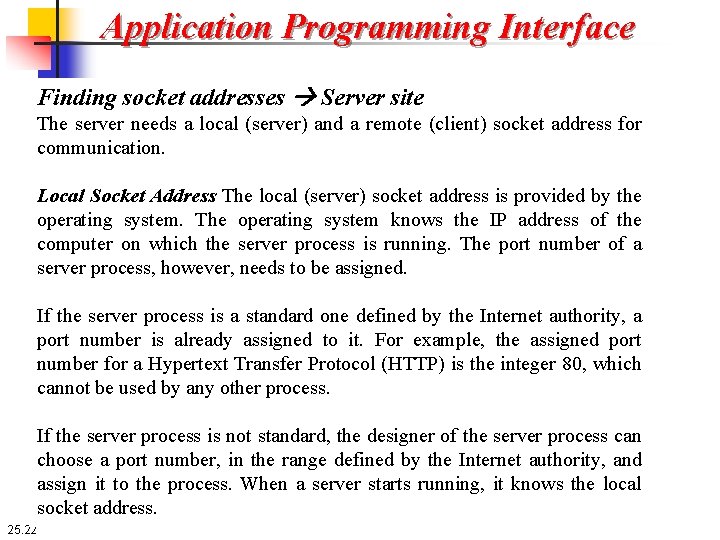
Application Programming Interface Finding socket addresses Server site The server needs a local (server) and a remote (client) socket address for communication. Local Socket Address The local (server) socket address is provided by the operating system. The operating system knows the IP address of the computer on which the server process is running. The port number of a server process, however, needs to be assigned. If the server process is a standard one defined by the Internet authority, a port number is already assigned to it. For example, the assigned port number for a Hypertext Transfer Protocol (HTTP) is the integer 80, which cannot be used by any other process. If the server process is not standard, the designer of the server process can choose a port number, in the range defined by the Internet authority, and assign it to the process. When a server starts running, it knows the local socket address. 25. 22
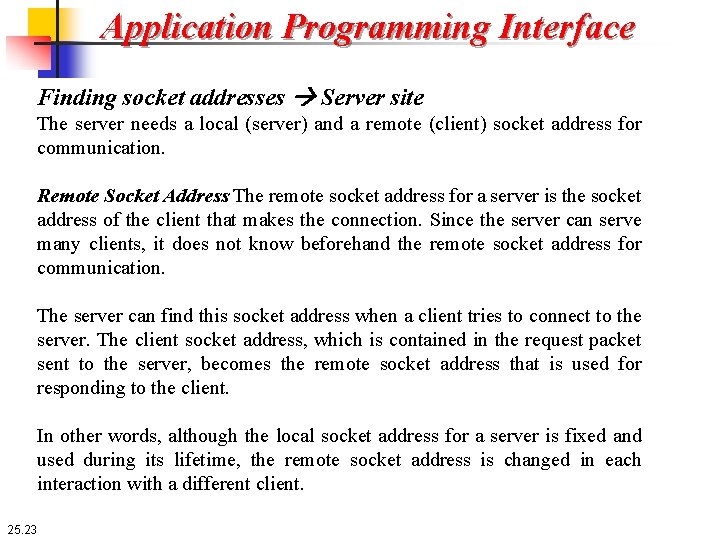
Application Programming Interface Finding socket addresses Server site The server needs a local (server) and a remote (client) socket address for communication. Remote Socket Address The remote socket address for a server is the socket address of the client that makes the connection. Since the server can serve many clients, it does not know beforehand the remote socket address for communication. The server can find this socket address when a client tries to connect to the server. The client socket address, which is contained in the request packet sent to the server, becomes the remote socket address that is used for responding to the client. In other words, although the local socket address for a server is fixed and used during its lifetime, the remote socket address is changed in each interaction with a different client. 25. 23

Application Programming Interface Finding socket addresses Client site The client also needs a local (server) and a remote (client) socket address for communication. Local Socket Address The local (client) socket address is also provided by the operating system. The operating system knows the IP address of the computer on which the client is running. The port number, however, is a 16 -bit temporary integer that is assigned to a client process each time the process needs to start the communication. The operating system needs to guarantee that the new port number is not used by any other running client process. The operating system needs to remember the port number to be able to redirect the response received from the server process to the client process that sent the request. 25. 24
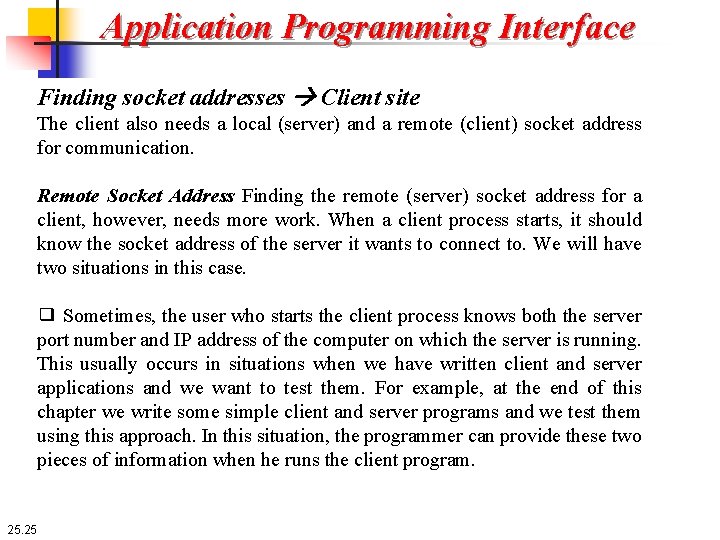
Application Programming Interface Finding socket addresses Client site The client also needs a local (server) and a remote (client) socket address for communication. Remote Socket Address Finding the remote (server) socket address for a client, however, needs more work. When a client process starts, it should know the socket address of the server it wants to connect to. We will have two situations in this case. ❑ Sometimes, the user who starts the client process knows both the server port number and IP address of the computer on which the server is running. This usually occurs in situations when we have written client and server applications and we want to test them. For example, at the end of this chapter we write some simple client and server programs and we test them using this approach. In this situation, the programmer can provide these two pieces of information when he runs the client program. 25. 25
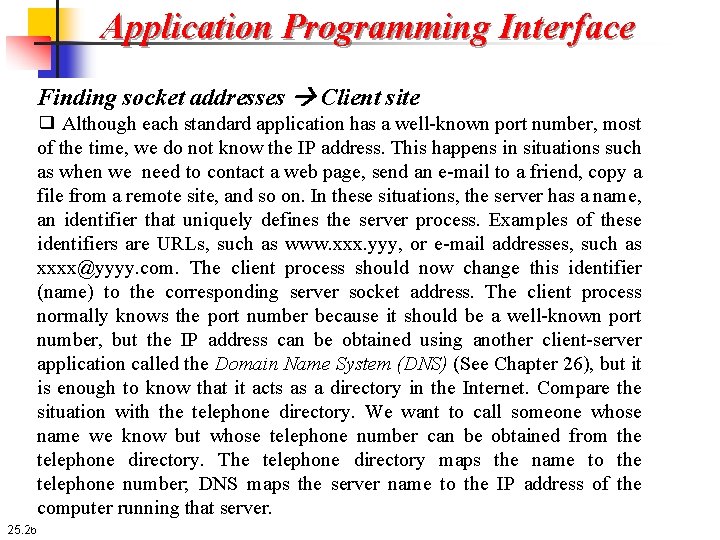
Application Programming Interface Finding socket addresses Client site ❑ Although each standard application has a well-known port number, most of the time, we do not know the IP address. This happens in situations such as when we need to contact a web page, send an e-mail to a friend, copy a file from a remote site, and so on. In these situations, the server has a name, an identifier that uniquely defines the server process. Examples of these identifiers are URLs, such as www. xxx. yyy, or e-mail addresses, such as xxxx@yyyy. com. The client process should now change this identifier (name) to the corresponding server socket address. The client process normally knows the port number because it should be a well-known port number, but the IP address can be obtained using another client-server application called the Domain Name System (DNS) (See Chapter 26), but it is enough to know that it acts as a directory in the Internet. Compare the situation with the telephone directory. We want to call someone whose name we know but whose telephone number can be obtained from the telephone directory. The telephone directory maps the name to the telephone number; DNS maps the server name to the IP address of the computer running that server. 25. 26

25. 2. 2 Using Transport Layer A pair of processes provide services to the users of the Internet, human or programs. A pair of processes, however, need to use the services provided by the transport layer for communication because there is no physical communication at the application layer. There are three common transport -layer protocols in the TCP/IP suite: UDP, TCP, and SCTP (See Chapters 23, 24). Most standard applications have been designed to use the services of one of these protocols. When we write a new application, we can decide which protocol we want to use. 25. 27
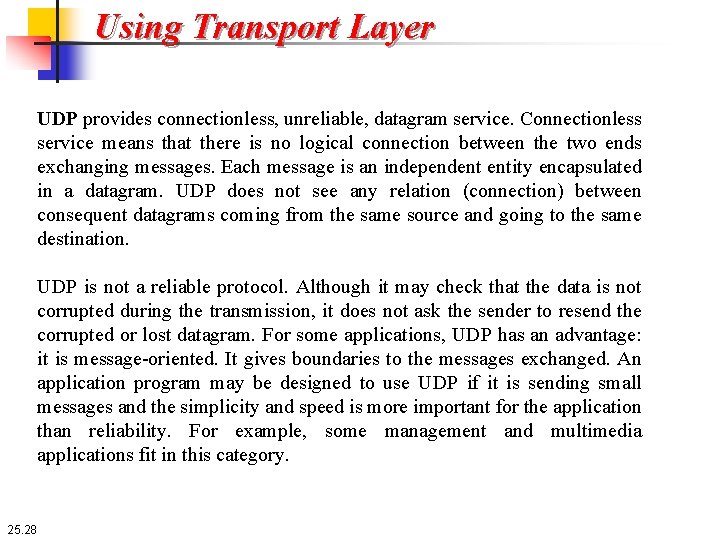
Using Transport Layer UDP provides connectionless, unreliable, datagram service. Connectionless service means that there is no logical connection between the two ends exchanging messages. Each message is an independent entity encapsulated in a datagram. UDP does not see any relation (connection) between consequent datagrams coming from the same source and going to the same destination. UDP is not a reliable protocol. Although it may check that the data is not corrupted during the transmission, it does not ask the sender to resend the corrupted or lost datagram. For some applications, UDP has an advantage: it is message-oriented. It gives boundaries to the messages exchanged. An application program may be designed to use UDP if it is sending small messages and the simplicity and speed is more important for the application than reliability. For example, some management and multimedia applications fit in this category. 25. 28
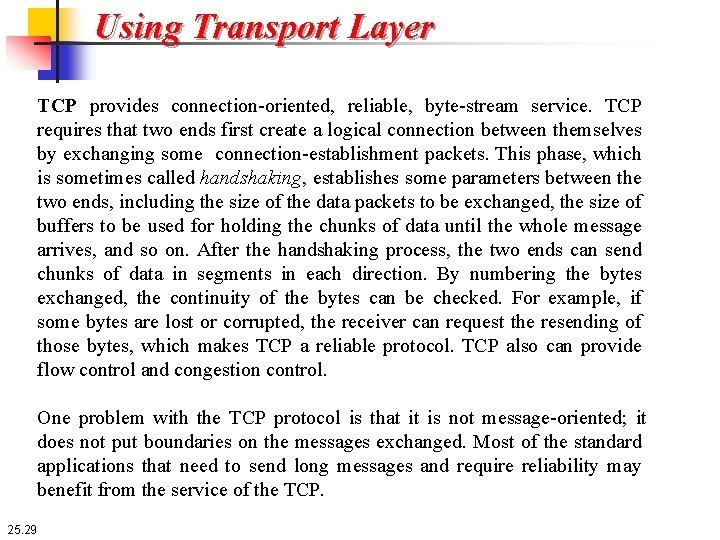
Using Transport Layer TCP provides connection-oriented, reliable, byte-stream service. TCP requires that two ends first create a logical connection between themselves by exchanging some connection-establishment packets. This phase, which is sometimes called handshaking, establishes some parameters between the two ends, including the size of the data packets to be exchanged, the size of buffers to be used for holding the chunks of data until the whole message arrives, and so on. After the handshaking process, the two ends can send chunks of data in segments in each direction. By numbering the bytes exchanged, the continuity of the bytes can be checked. For example, if some bytes are lost or corrupted, the receiver can request the resending of those bytes, which makes TCP a reliable protocol. TCP also can provide flow control and congestion control. One problem with the TCP protocol is that it is not message-oriented; it does not put boundaries on the messages exchanged. Most of the standard applications that need to send long messages and require reliability may benefit from the service of the TCP. 25. 29
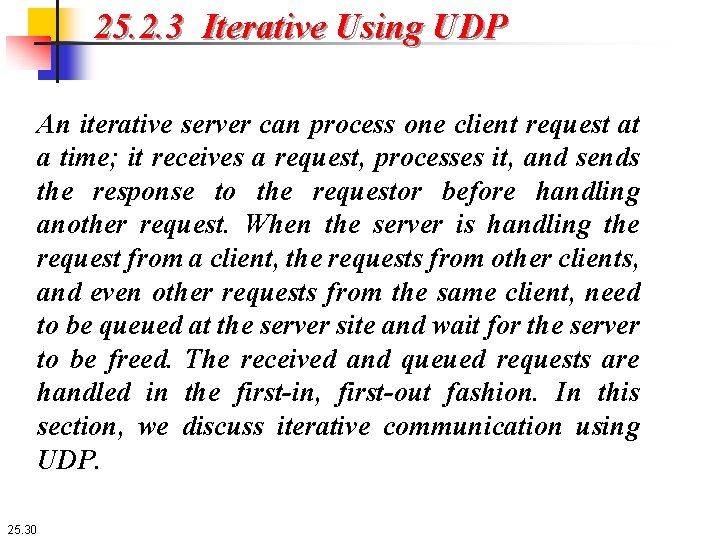
25. 2. 3 Iterative Using UDP An iterative server can process one client request at a time; it receives a request, processes it, and sends the response to the requestor before handling another request. When the server is handling the request from a client, the requests from other clients, and even other requests from the same client, need to be queued at the server site and wait for the server to be freed. The received and queued requests are handled in the first-in, first-out fashion. In this section, we discuss iterative communication using UDP. 25. 30
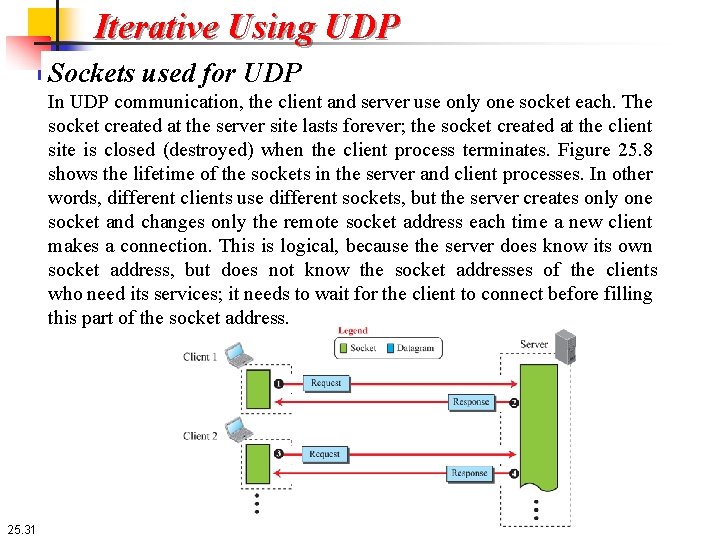
Iterative Using UDP Sockets used for UDP In UDP communication, the client and server use only one socket each. The socket created at the server site lasts forever; the socket created at the client site is closed (destroyed) when the client process terminates. Figure 25. 8 shows the lifetime of the sockets in the server and client processes. In other words, different clients use different sockets, but the server creates only one socket and changes only the remote socket address each time a new client makes a connection. This is logical, because the server does know its own socket address, but does not know the socket addresses of the clients who need its services; it needs to wait for the client to connect before filling this part of the socket address. 25. 31
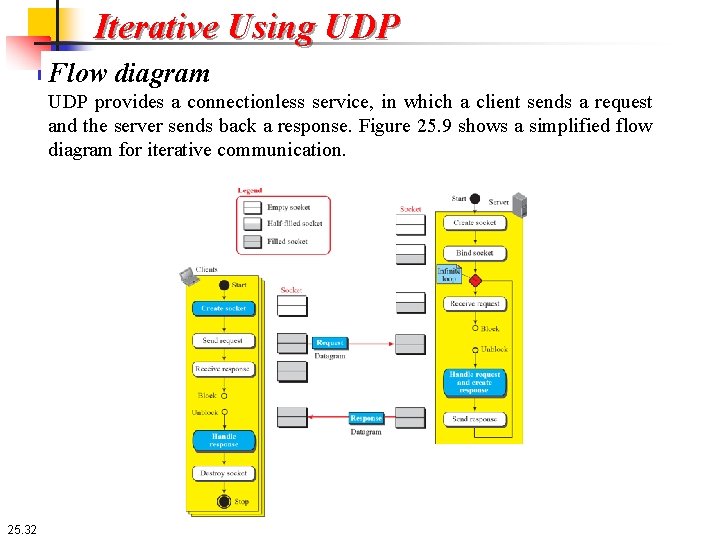
Iterative Using UDP Flow diagram UDP provides a connectionless service, in which a client sends a request and the server sends back a response. Figure 25. 9 shows a simplified flow diagram for iterative communication. 25. 32
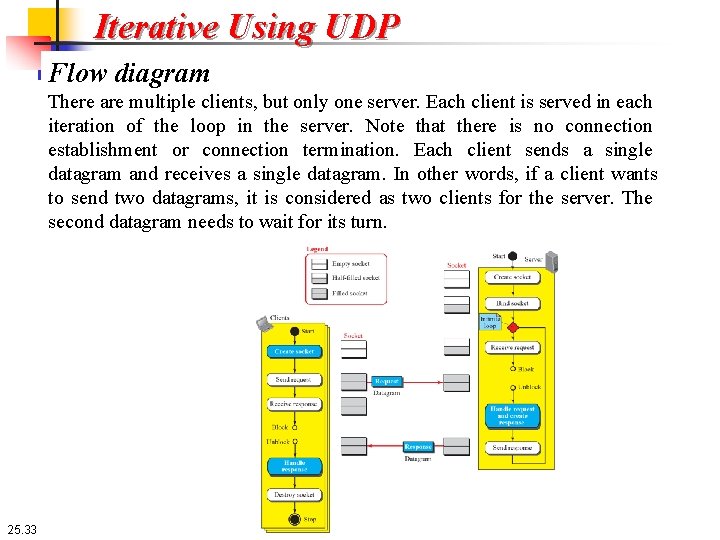
Iterative Using UDP Flow diagram There are multiple clients, but only one server. Each client is served in each iteration of the loop in the server. Note that there is no connection establishment or connection termination. Each client sends a single datagram and receives a single datagram. In other words, if a client wants to send two datagrams, it is considered as two clients for the server. The second datagram needs to wait for its turn. 25. 33

Iterative Using UDP Server process The server makes a passive open, in which it becomes ready for the communication, but it waits until a client process makes the connection. It creates an empty socket. It then binds the socket to the server and the wellknow port, in which only part of the socket (the server socket address) is filled (binding can happen at the time of creation depending on the underlying language). The server then issues a receive request command, which blocks until it receives a request from a client. The server then fills the rest of the socket (the client socket section) from the information obtained in the request. The request is the process and the response is sent back to the client. The server now starts another iteration waiting for another request to arrive (an infinite loop). Note that in each iteration, the socket becomes only half-filled again; the client socket address is erased. It is totally filled only when a request arrives. 25. 34

Iterative Using UDP Client process The client process makes an active open. In other words, it starts a connection. It creates an empty socket and then issues the send command, which fully fills the socket, and sends the request. The client then issues a receive command, which is blocked until a response arrives from the server. The response is then handled and the socket is destroyed. 25. 35
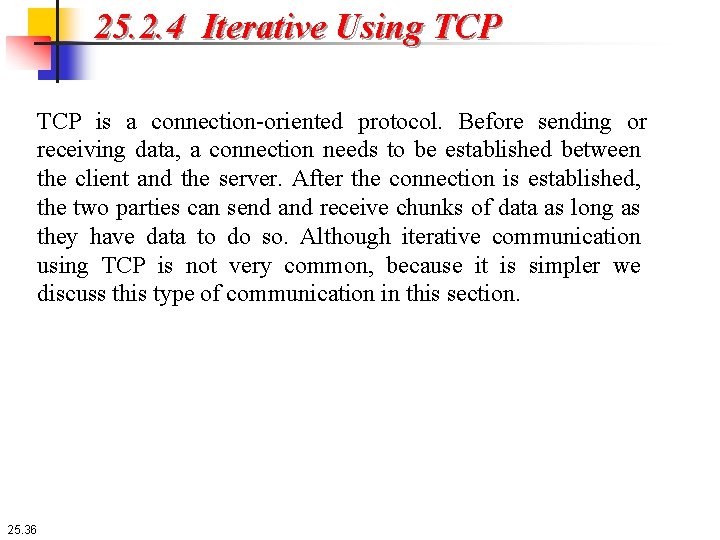
25. 2. 4 Iterative Using TCP is a connection-oriented protocol. Before sending or receiving data, a connection needs to be established between the client and the server. After the connection is established, the two parties can send and receive chunks of data as long as they have data to do so. Although iterative communication using TCP is not very common, because it is simpler we discuss this type of communication in this section. 25. 36
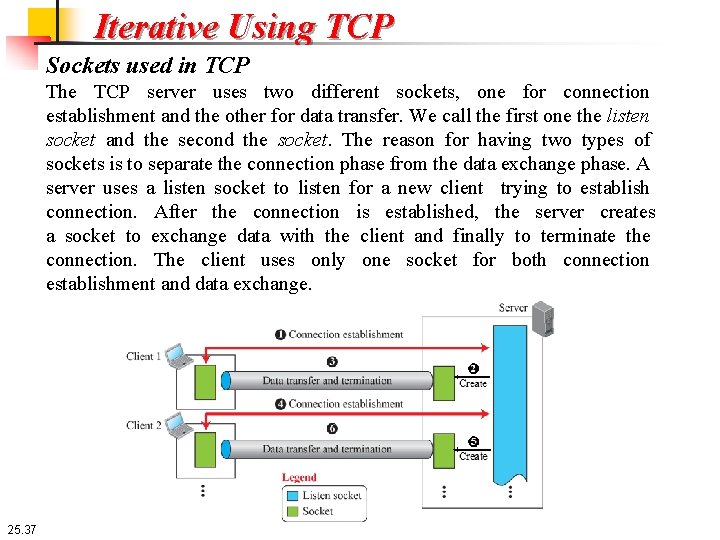
Iterative Using TCP Sockets used in TCP The TCP server uses two different sockets, one for connection establishment and the other for data transfer. We call the first one the listen socket and the second the socket. The reason for having two types of sockets is to separate the connection phase from the data exchange phase. A server uses a listen socket to listen for a new client trying to establish connection. After the connection is established, the server creates a socket to exchange data with the client and finally to terminate the connection. The client uses only one socket for both connection establishment and data exchange. 25. 37

Iterative Using TCP Flow diagram Figure 25. 11 shows a simplified flow diagram for iterative communication using TCP. There are multiple clients, but only one server. 25. 38
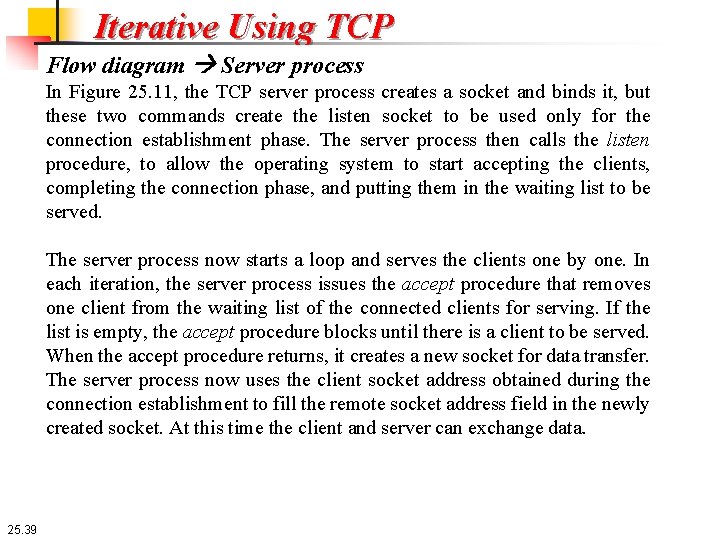
Iterative Using TCP Flow diagram Server process In Figure 25. 11, the TCP server process creates a socket and binds it, but these two commands create the listen socket to be used only for the connection establishment phase. The server process then calls the listen procedure, to allow the operating system to start accepting the clients, completing the connection phase, and putting them in the waiting list to be served. The server process now starts a loop and serves the clients one by one. In each iteration, the server process issues the accept procedure that removes one client from the waiting list of the connected clients for serving. If the list is empty, the accept procedure blocks until there is a client to be served. When the accept procedure returns, it creates a new socket for data transfer. The server process now uses the client socket address obtained during the connection establishment to fill the remote socket address field in the newly created socket. At this time the client and server can exchange data. 25. 39
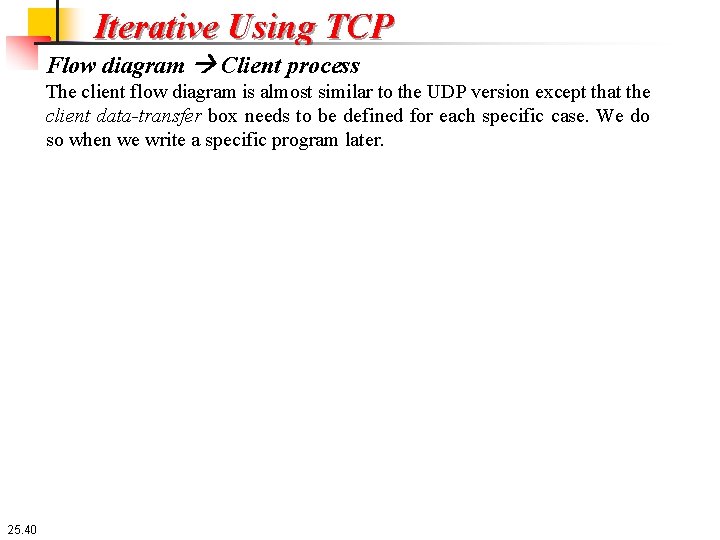
Iterative Using TCP Flow diagram Client process The client flow diagram is almost similar to the UDP version except that the client data-transfer box needs to be defined for each specific case. We do so when we write a specific program later. 25. 40

25. 2. 5 Concurrent Communication A concurrent server can process several client requests at the same time. This can be done using the available provisions in the underlying programming language. In C, a server can create several child processes, in which a child can handle a client. In Java, threading allows several clients to be handled by each thread. We do not discuss concurrent server communication in this chapter, but we briefly discuss it in the book website in the Extra Material section. 25. 41

25 -3 ITERATIVE PROGRAMMING IN C In this section, we show to write some simple iterative client-server programs using C. 25. 42
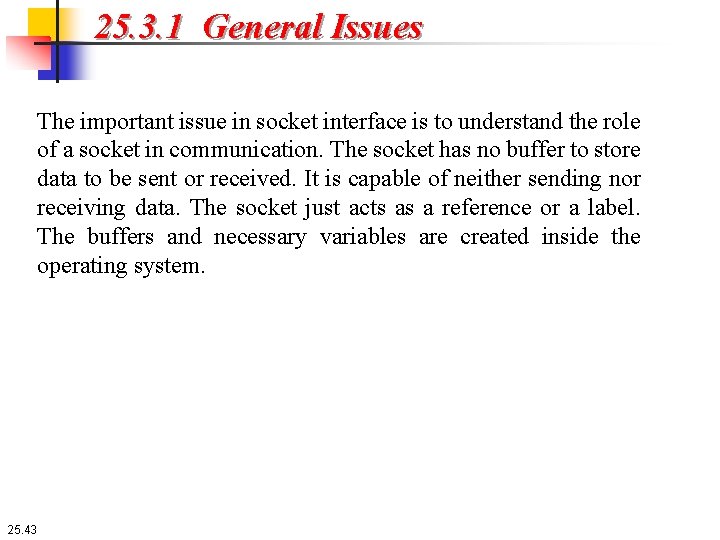
25. 3. 1 General Issues The important issue in socket interface is to understand the role of a socket in communication. The socket has no buffer to store data to be sent or received. It is capable of neither sending nor receiving data. The socket just acts as a reference or a label. The buffers and necessary variables are created inside the operating system. 25. 43
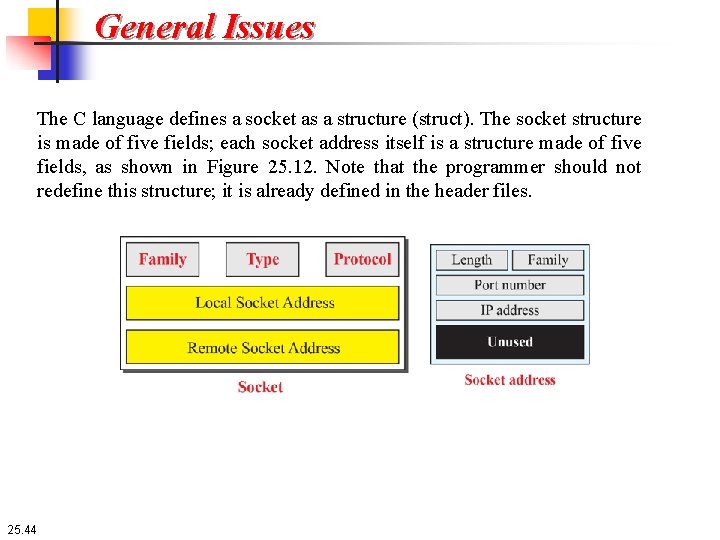
General Issues The C language defines a socket as a structure (struct). The socket structure is made of five fields; each socket address itself is a structure made of five fields, as shown in Figure 25. 12. Note that the programmer should not redefine this structure; it is already defined in the header files. 25. 44
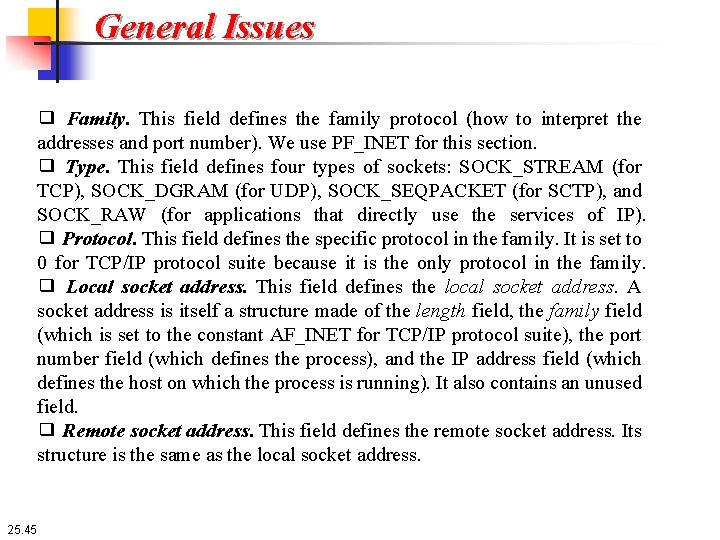
General Issues ❑ Family. This field defines the family protocol (how to interpret the addresses and port number). We use PF_INET for this section. ❑ Type. This field defines four types of sockets: SOCK_STREAM (for TCP), SOCK_DGRAM (for UDP), SOCK_SEQPACKET (for SCTP), and SOCK_RAW (for applications that directly use the services of IP). ❑ Protocol. This field defines the specific protocol in the family. It is set to 0 for TCP/IP protocol suite because it is the only protocol in the family. ❑ Local socket address. This field defines the local socket address. A socket address is itself a structure made of the length field, the family field (which is set to the constant AF_INET for TCP/IP protocol suite), the port number field (which defines the process), and the IP address field (which defines the host on which the process is running). It also contains an unused field. ❑ Remote socket address. This field defines the remote socket address. Its structure is the same as the local socket address. 25. 45

General Issues To be able to use the definition of the socket and all procedures (functions) defined in the interface, we need a set of header files. We have collected all of these header files in a file named header. Files. h. This file needs to be created in the same directory as the programs and its name should be included in all programs. 25. 46
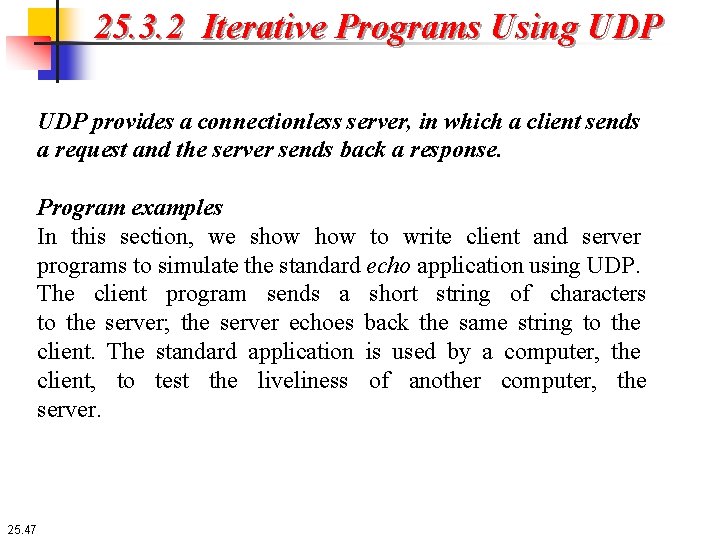
25. 3. 2 Iterative Programs Using UDP provides a connectionless server, in which a client sends a request and the server sends back a response. Program examples In this section, we show to write client and server programs to simulate the standard echo application using UDP. The client program sends a short string of characters to the server; the server echoes back the same string to the client. The standard application is used by a computer, the client, to test the liveliness of another computer, the server. 25. 47
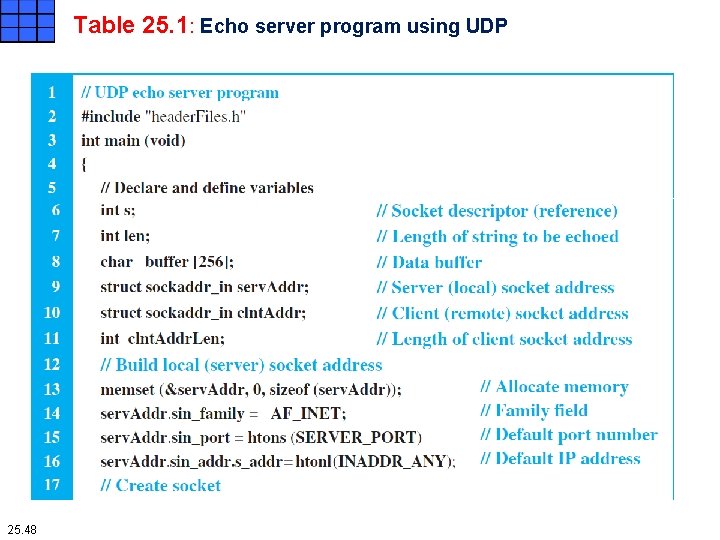
Table 25. 1: Echo server program using UDP 25. 48
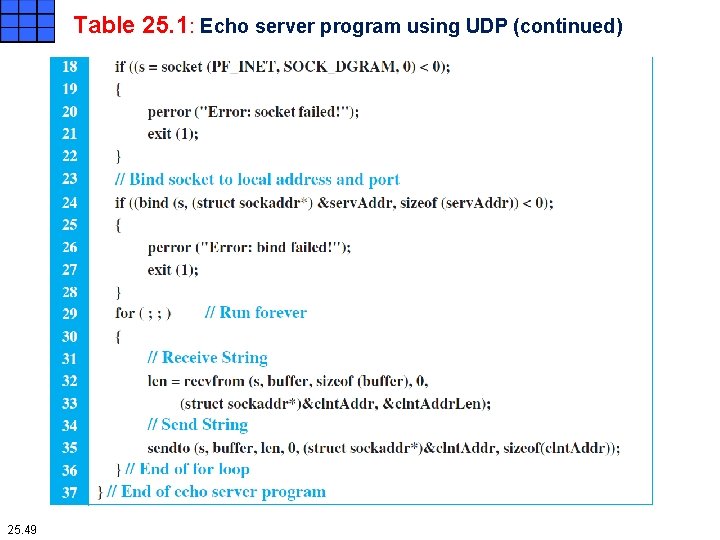
Table 25. 1: Echo server program using UDP (continued) 25. 49
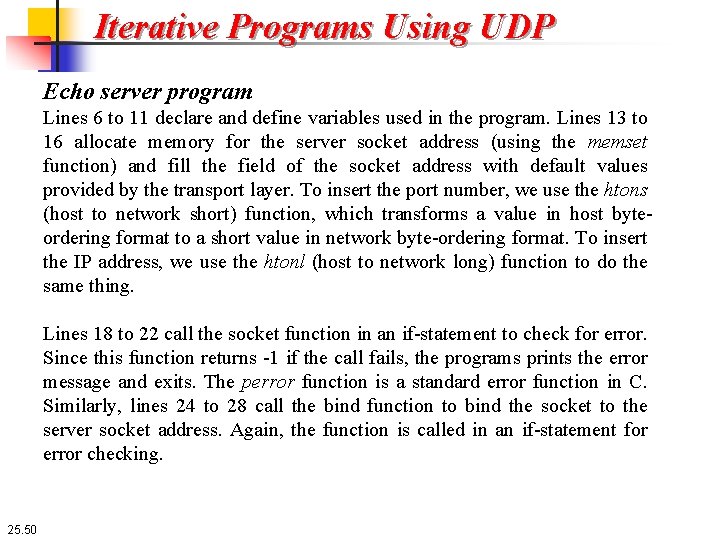
Iterative Programs Using UDP Echo server program Lines 6 to 11 declare and define variables used in the program. Lines 13 to 16 allocate memory for the server socket address (using the memset function) and fill the field of the socket address with default values provided by the transport layer. To insert the port number, we use the htons (host to network short) function, which transforms a value in host byteordering format to a short value in network byte-ordering format. To insert the IP address, we use the htonl (host to network long) function to do the same thing. Lines 18 to 22 call the socket function in an if-statement to check for error. Since this function returns -1 if the call fails, the programs prints the error message and exits. The perror function is a standard error function in C. Similarly, lines 24 to 28 call the bind function to bind the socket to the server socket address. Again, the function is called in an if-statement for error checking. 25. 50
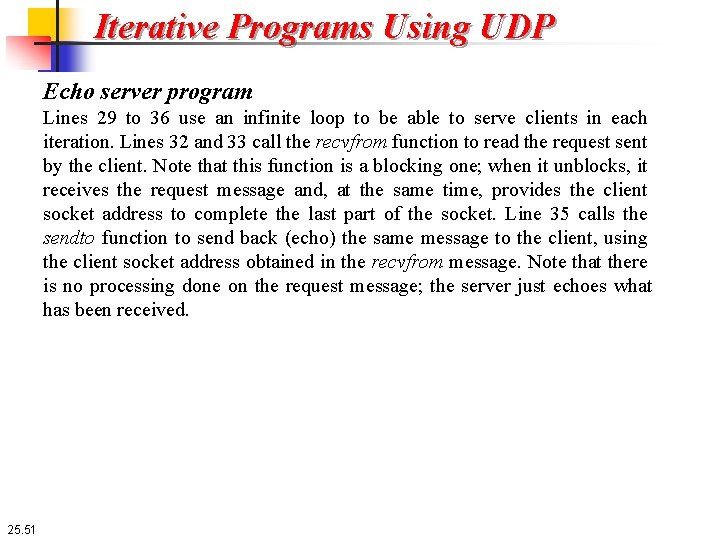
Iterative Programs Using UDP Echo server program Lines 29 to 36 use an infinite loop to be able to serve clients in each iteration. Lines 32 and 33 call the recvfrom function to read the request sent by the client. Note that this function is a blocking one; when it unblocks, it receives the request message and, at the same time, provides the client socket address to complete the last part of the socket. Line 35 calls the sendto function to send back (echo) the same message to the client, using the client socket address obtained in the recvfrom message. Note that there is no processing done on the request message; the server just echoes what has been received. 25. 51

Table 25. 2: Echo client program using UDP 25. 52

Table 25. 2: Echo client program using UDP (continued) 25. 53
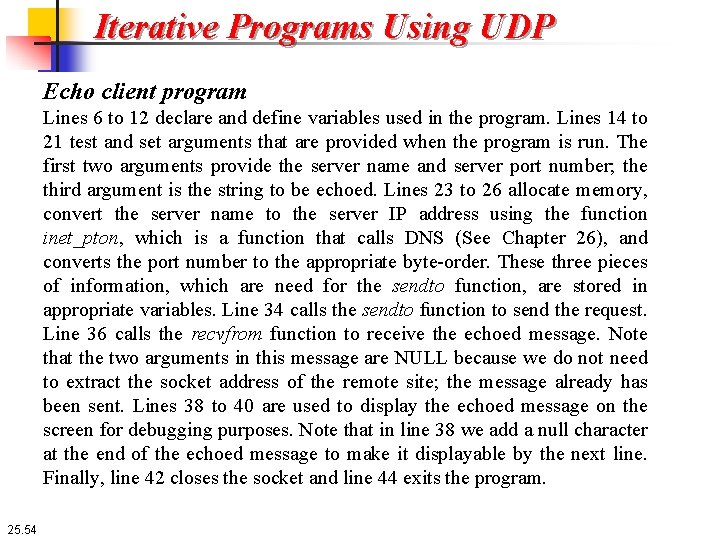
Iterative Programs Using UDP Echo client program Lines 6 to 12 declare and define variables used in the program. Lines 14 to 21 test and set arguments that are provided when the program is run. The first two arguments provide the server name and server port number; the third argument is the string to be echoed. Lines 23 to 26 allocate memory, convert the server name to the server IP address using the function inet_pton, which is a function that calls DNS (See Chapter 26), and converts the port number to the appropriate byte-order. These three pieces of information, which are need for the sendto function, are stored in appropriate variables. Line 34 calls the sendto function to send the request. Line 36 calls the recvfrom function to receive the echoed message. Note that the two arguments in this message are NULL because we do not need to extract the socket address of the remote site; the message already has been sent. Lines 38 to 40 are used to display the echoed message on the screen for debugging purposes. Note that in line 38 we add a null character at the end of the echoed message to make it displayable by the next line. Finally, line 42 closes the socket and line 44 exits the program. 25. 54
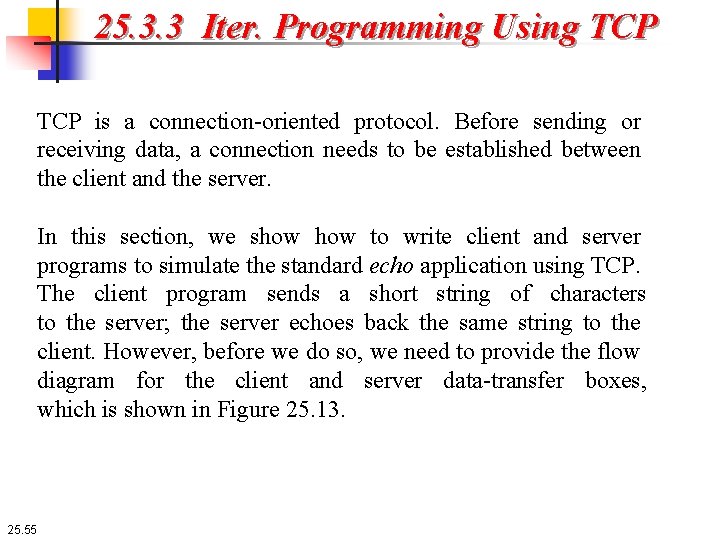
25. 3. 3 Iter. Programming Using TCP is a connection-oriented protocol. Before sending or receiving data, a connection needs to be established between the client and the server. In this section, we show to write client and server programs to simulate the standard echo application using TCP. The client program sends a short string of characters to the server; the server echoes back the same string to the client. However, before we do so, we need to provide the flow diagram for the client and server data-transfer boxes, which is shown in Figure 25. 13. 25. 55

Iterative Programming Using TCP 25. 56
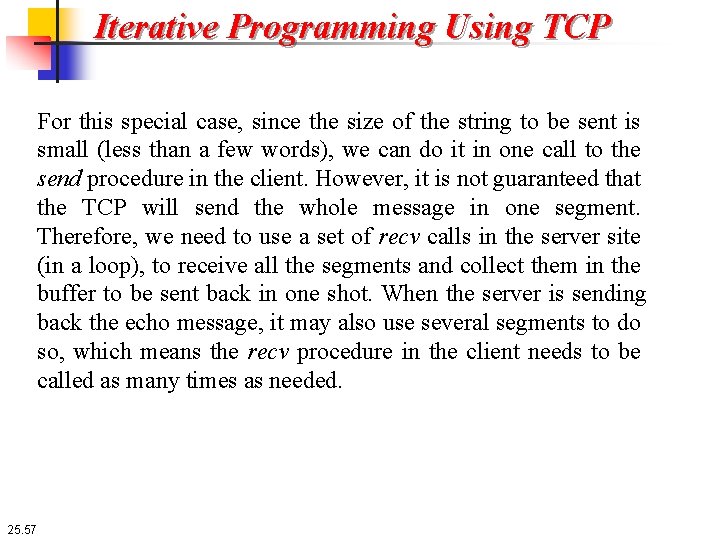
Iterative Programming Using TCP For this special case, since the size of the string to be sent is small (less than a few words), we can do it in one call to the send procedure in the client. However, it is not guaranteed that the TCP will send the whole message in one segment. Therefore, we need to use a set of recv calls in the server site (in a loop), to receive all the segments and collect them in the buffer to be sent back in one shot. When the server is sending back the echo message, it may also use several segments to do so, which means the recv procedure in the client needs to be called as many times as needed. 25. 57
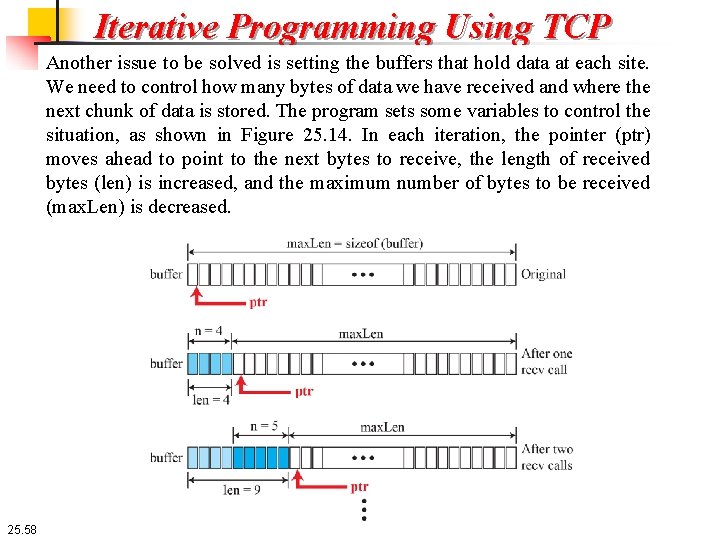
Iterative Programming Using TCP Another issue to be solved is setting the buffers that hold data at each site. We need to control how many bytes of data we have received and where the next chunk of data is stored. The program sets some variables to control the situation, as shown in Figure 25. 14. In each iteration, the pointer (ptr) moves ahead to point to the next bytes to receive, the length of received bytes (len) is increased, and the maximum number of bytes to be received (max. Len) is decreased. 25. 58

Table 25. 3: Echo server program using TCP (part I) 25. 59

Table 25. 3: Echo server program using TCP (part II) 25. 60
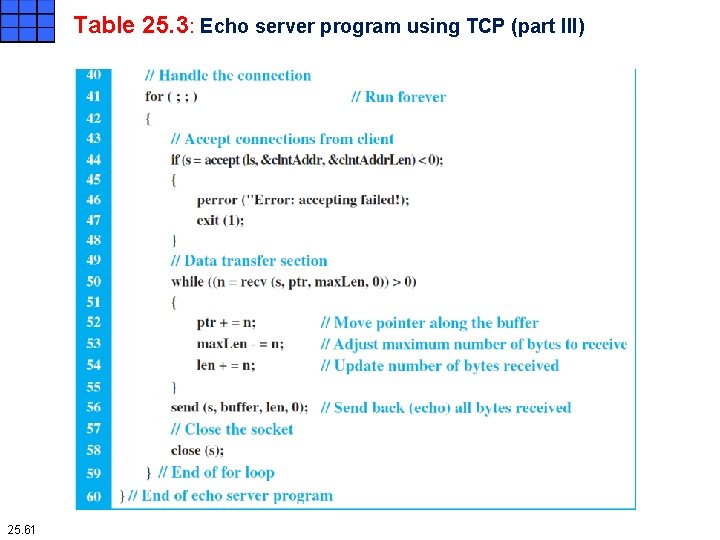
Table 25. 3: Echo server program using TCP (part III) 25. 61
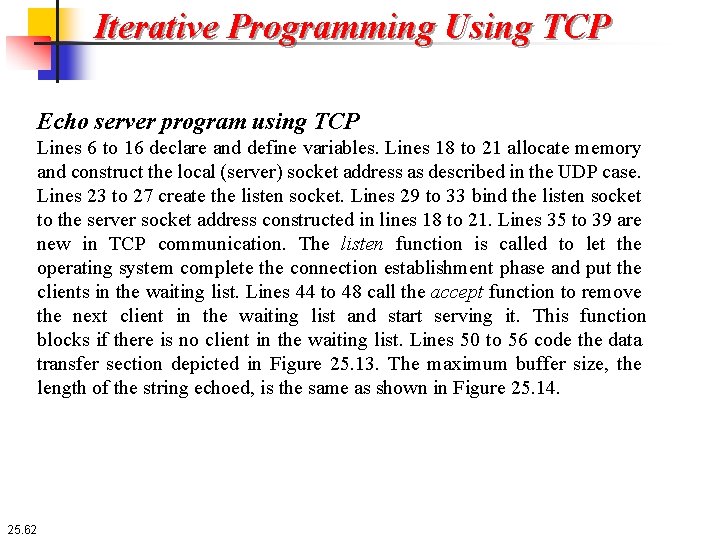
Iterative Programming Using TCP Echo server program using TCP Lines 6 to 16 declare and define variables. Lines 18 to 21 allocate memory and construct the local (server) socket address as described in the UDP case. Lines 23 to 27 create the listen socket. Lines 29 to 33 bind the listen socket to the server socket address constructed in lines 18 to 21. Lines 35 to 39 are new in TCP communication. The listen function is called to let the operating system complete the connection establishment phase and put the clients in the waiting list. Lines 44 to 48 call the accept function to remove the next client in the waiting list and start serving it. This function blocks if there is no client in the waiting list. Lines 50 to 56 code the data transfer section depicted in Figure 25. 13. The maximum buffer size, the length of the string echoed, is the same as shown in Figure 25. 14. 25. 62

Table 25. 4: Echo client program using TCP (Part I) 25. 63
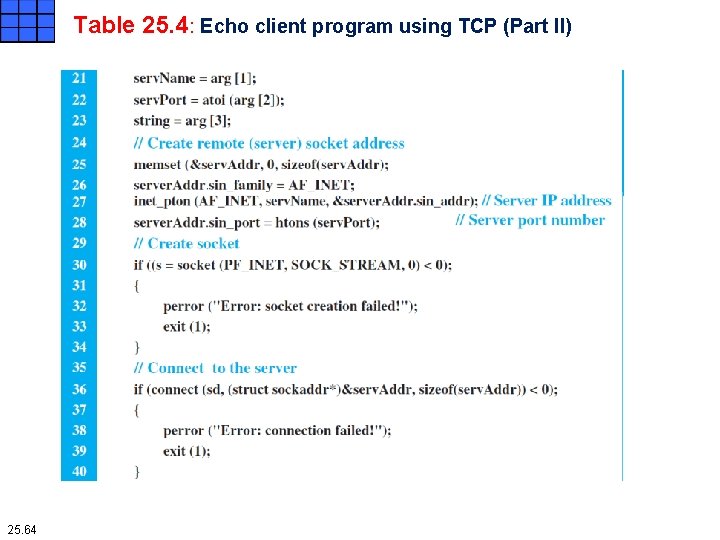
Table 25. 4: Echo client program using TCP (Part II) 25. 64
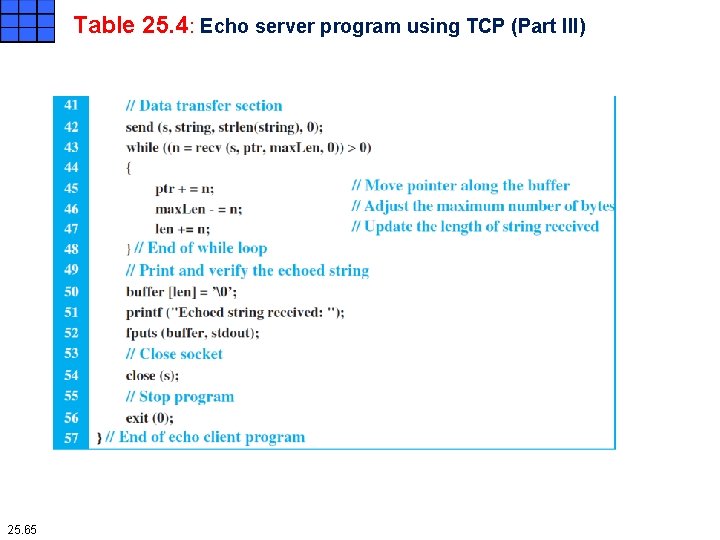
Table 25. 4: Echo server program using TCP (Part III) 25. 65
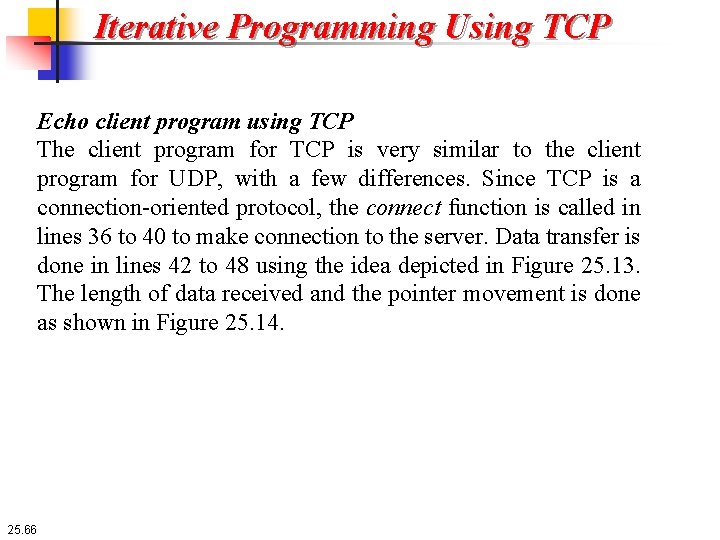
Iterative Programming Using TCP Echo client program using TCP The client program for TCP is very similar to the client program for UDP, with a few differences. Since TCP is a connection-oriented protocol, the connect function is called in lines 36 to 40 to make connection to the server. Data transfer is done in lines 42 to 48 using the idea depicted in Figure 25. 13. The length of data received and the pointer movement is done as shown in Figure 25. 14. 25. 66