Marine Geospatial Ecology Tools Overview for the 2007
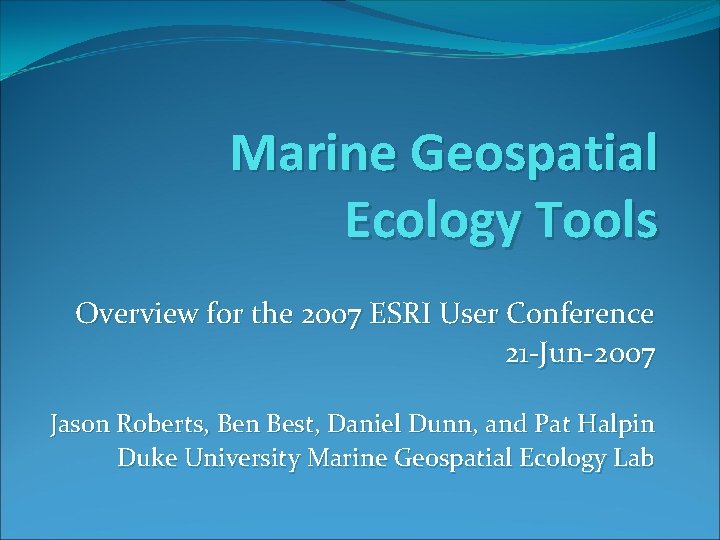
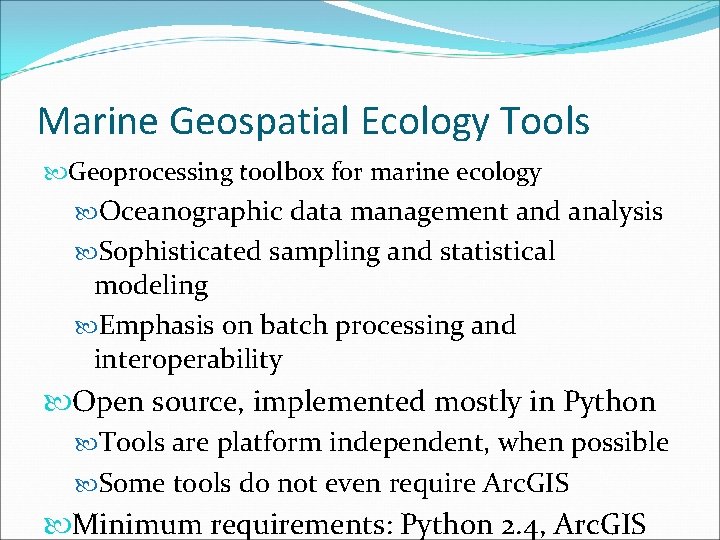
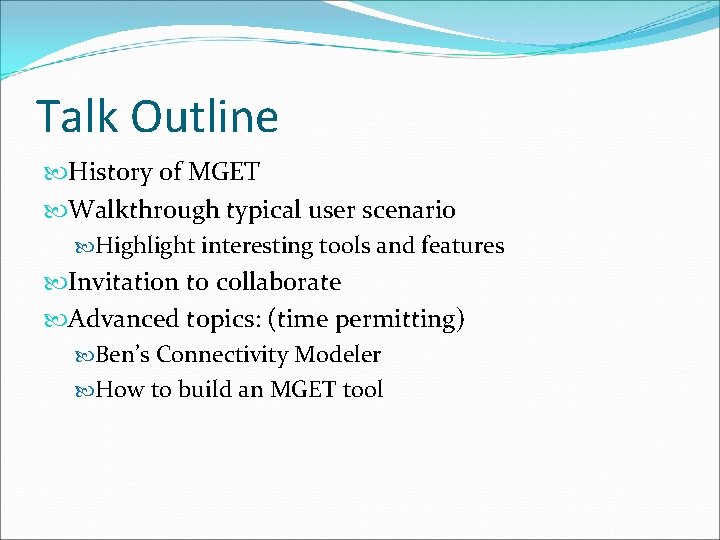
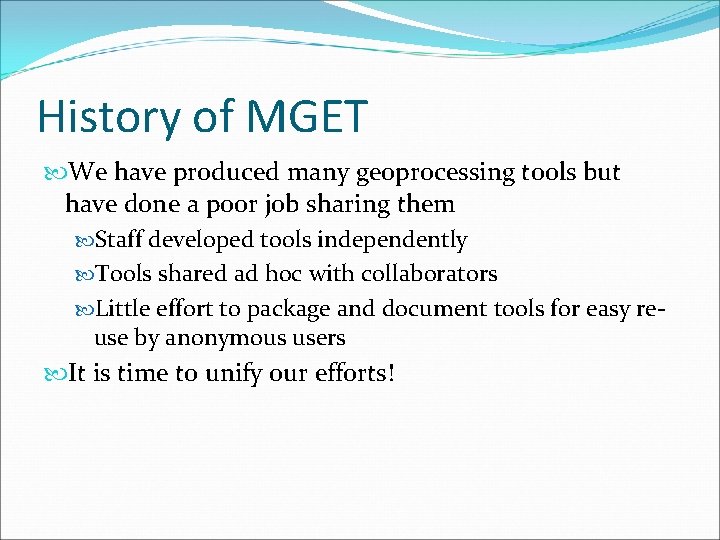
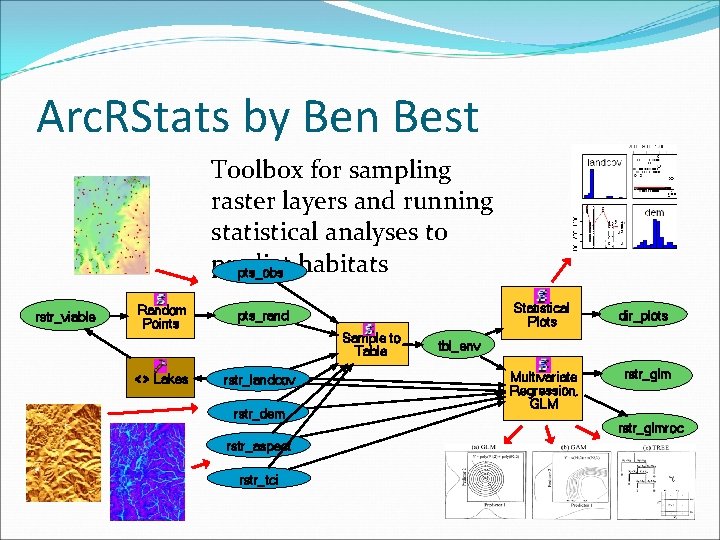
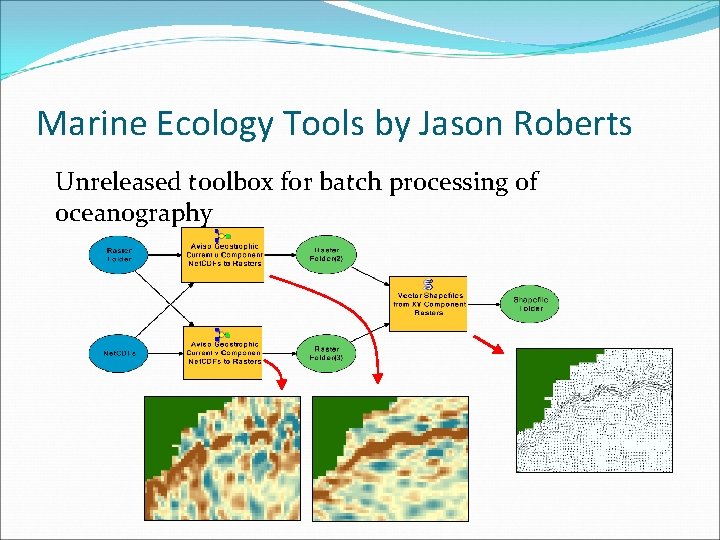
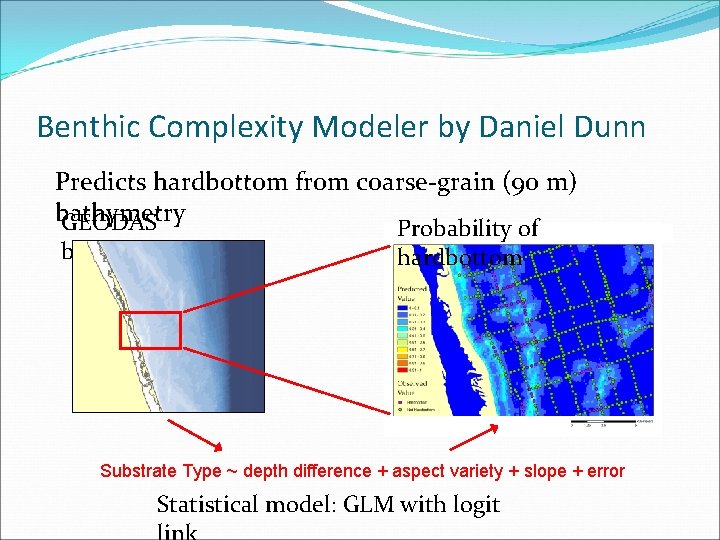
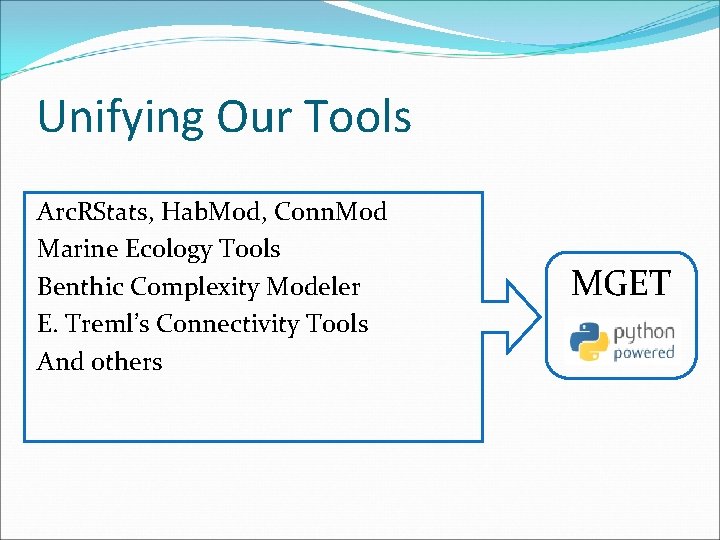
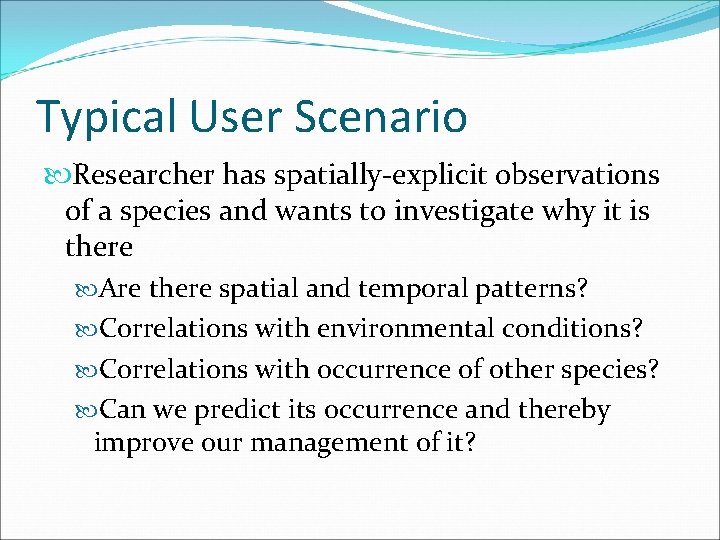
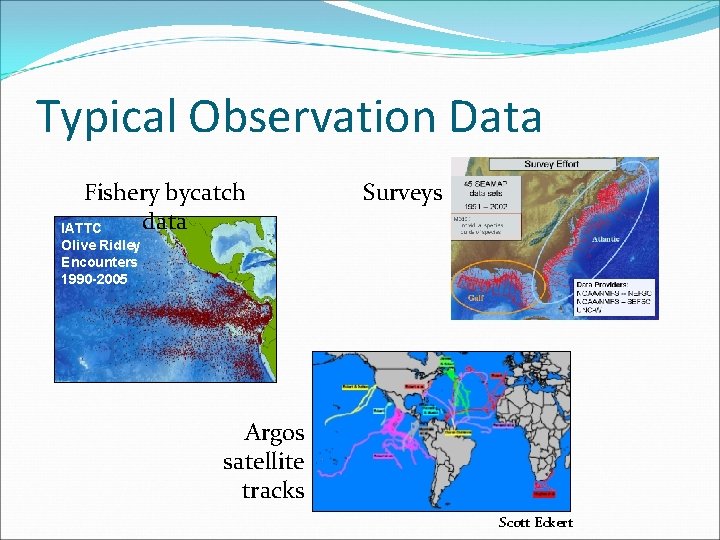
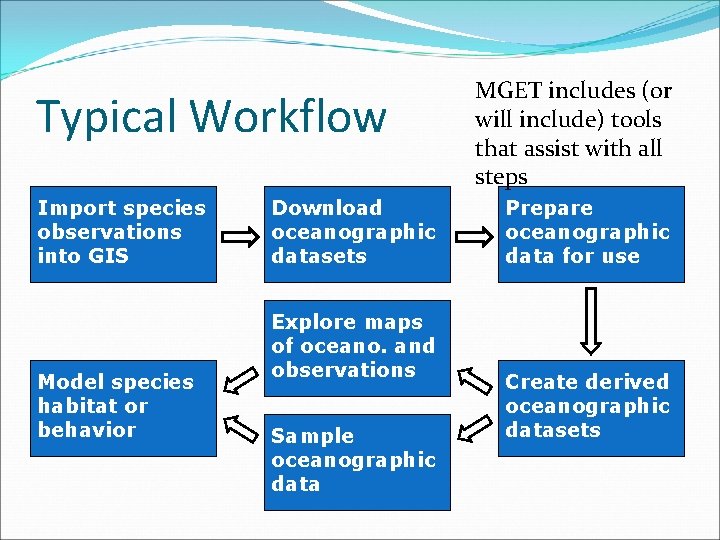
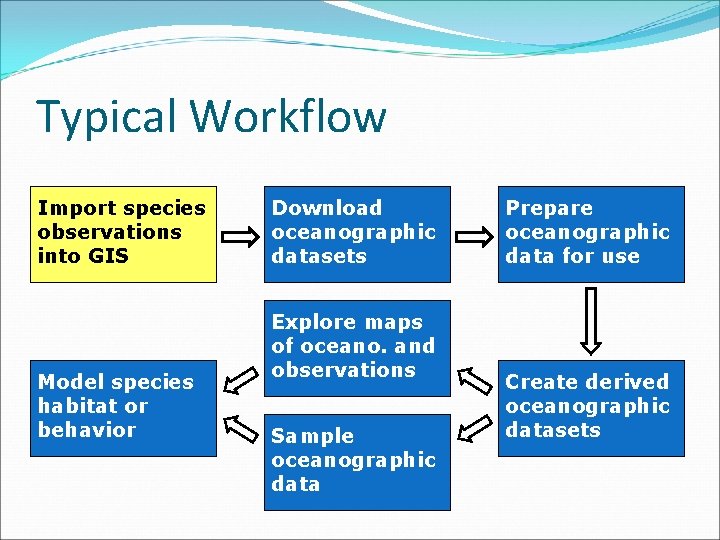
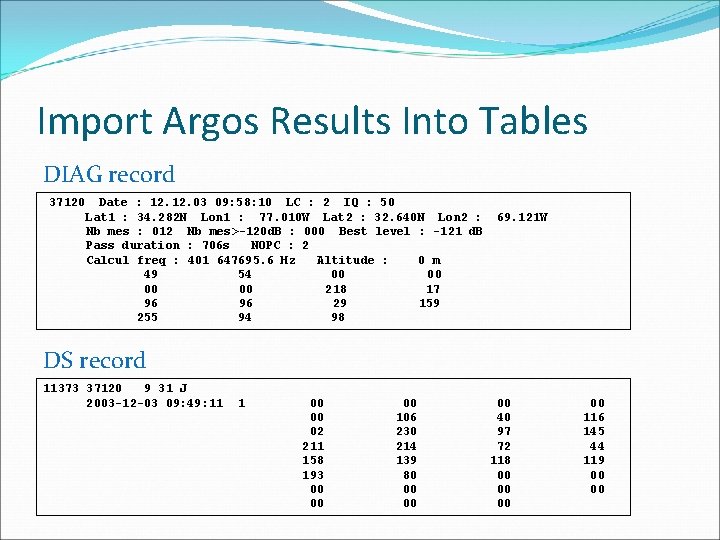
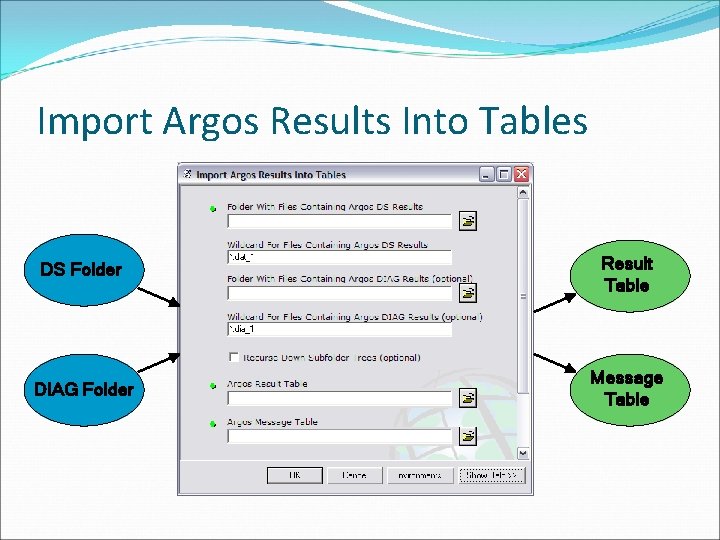
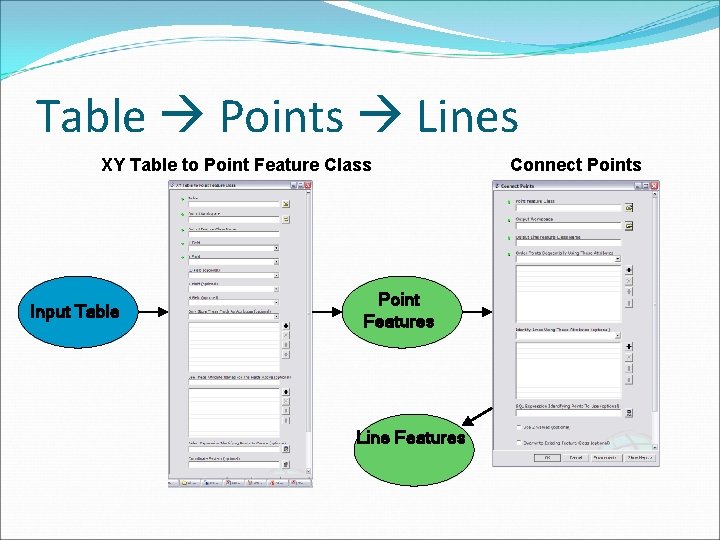
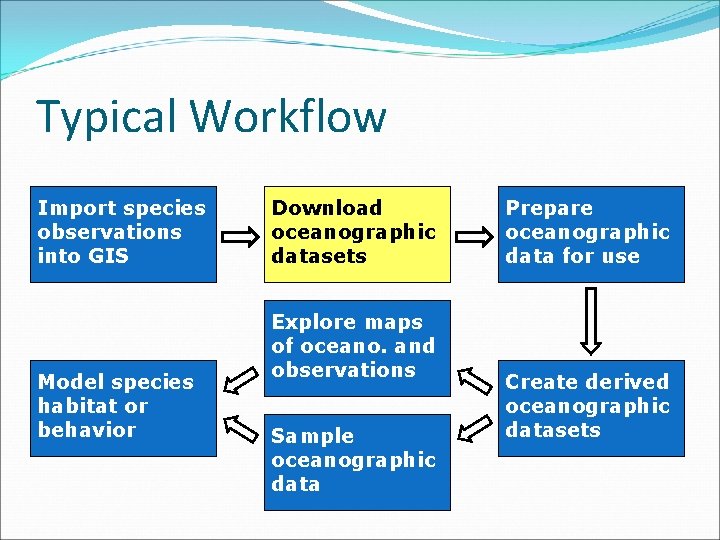
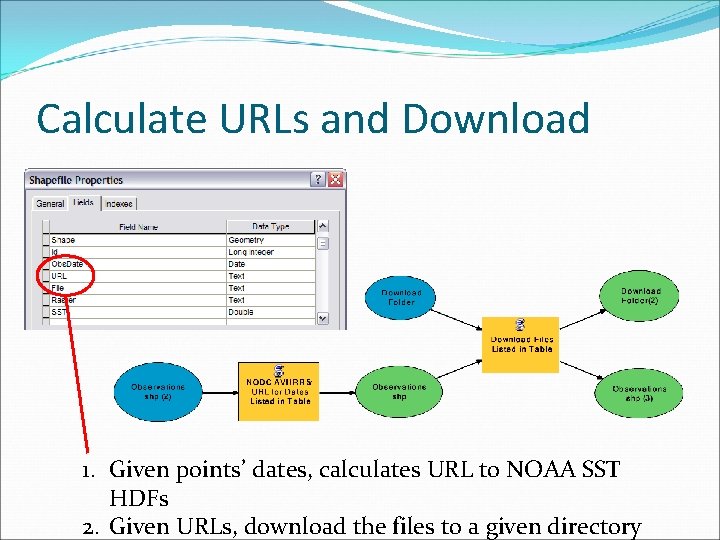
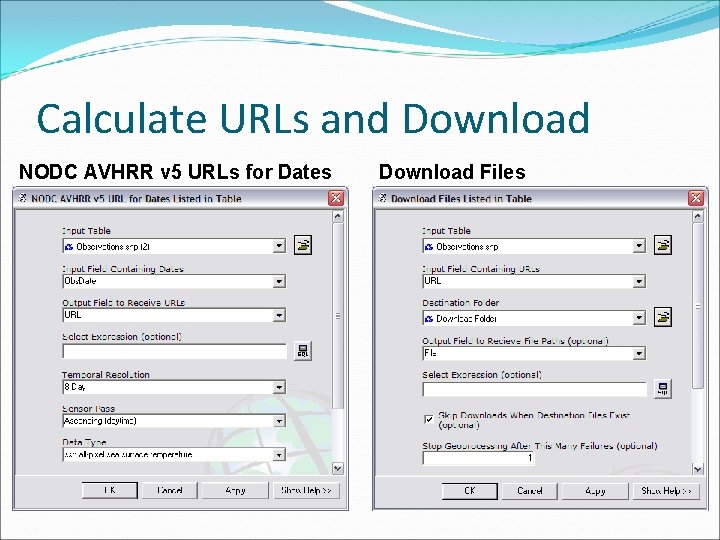
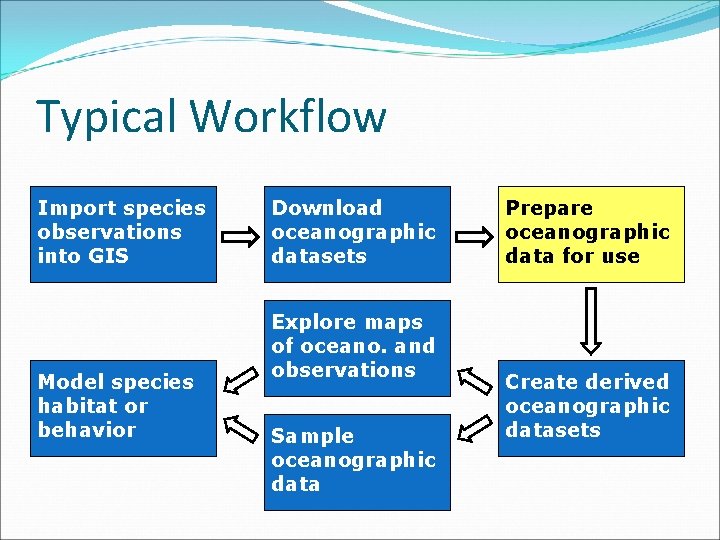
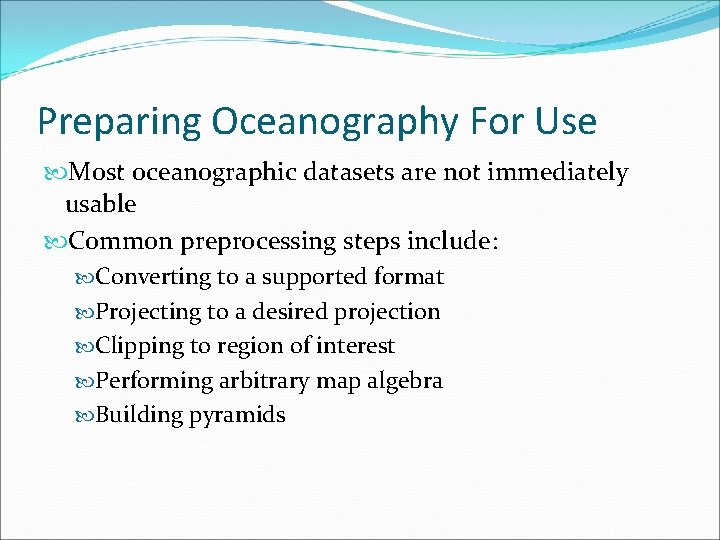
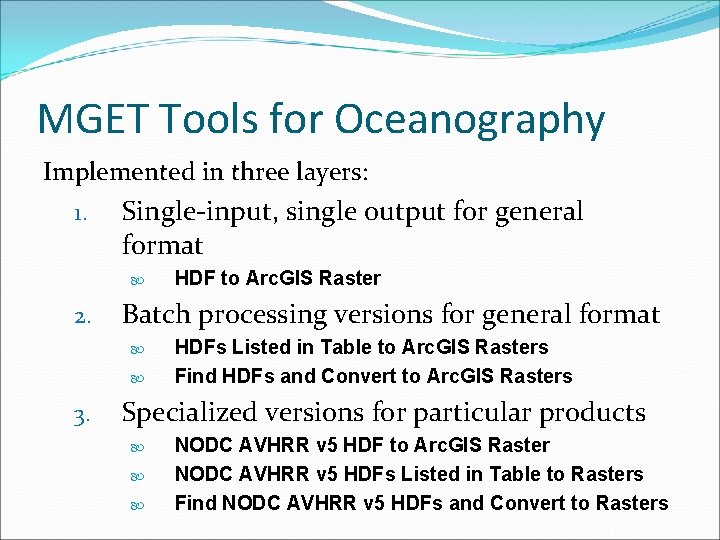
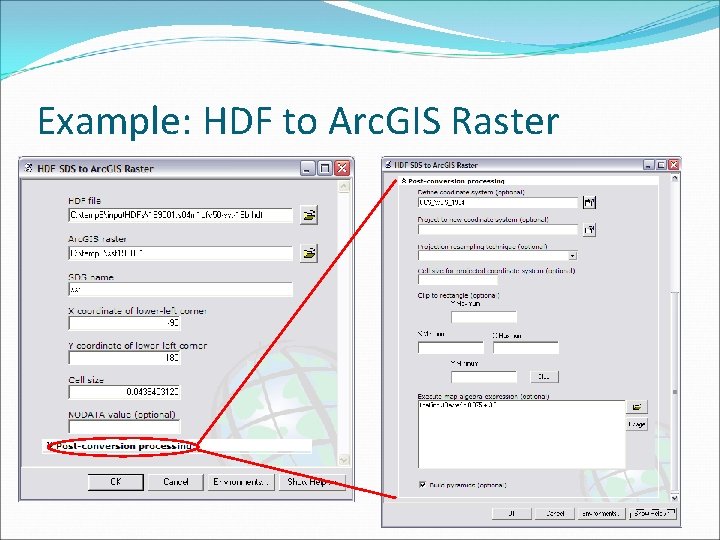
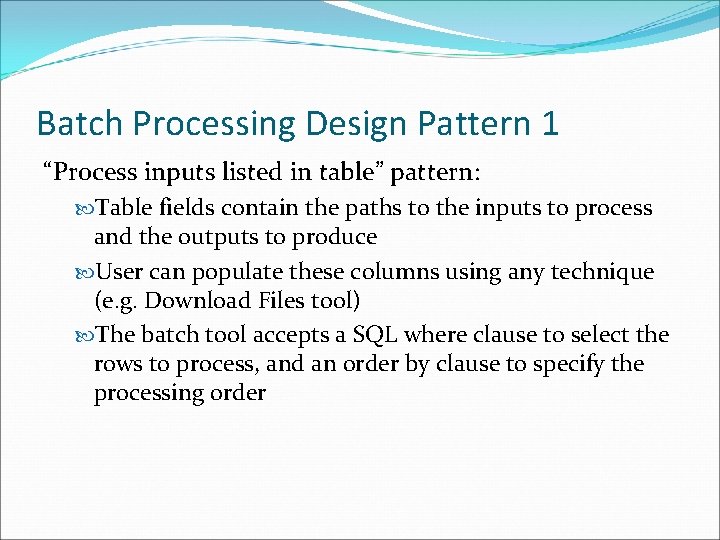
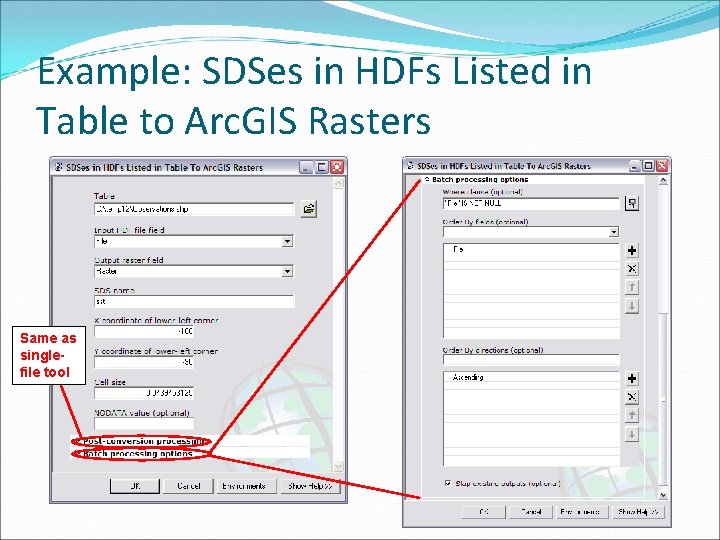
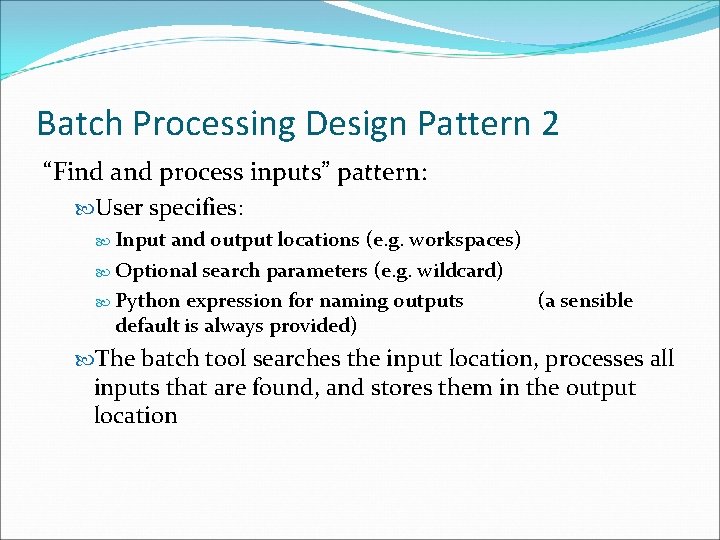
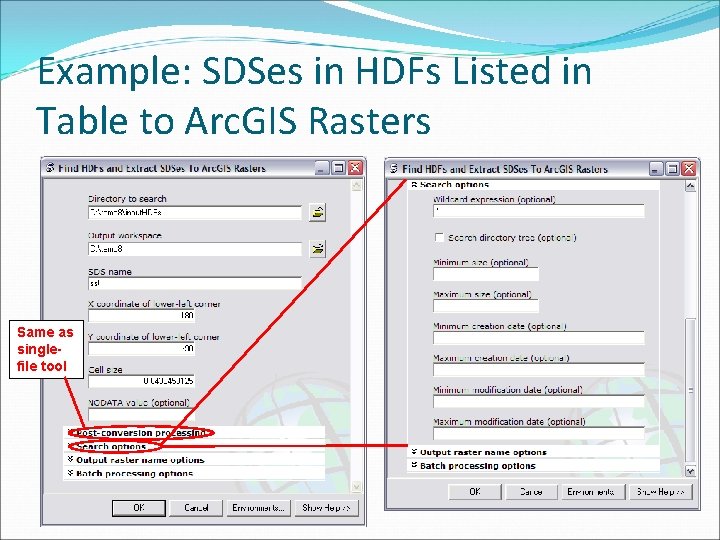
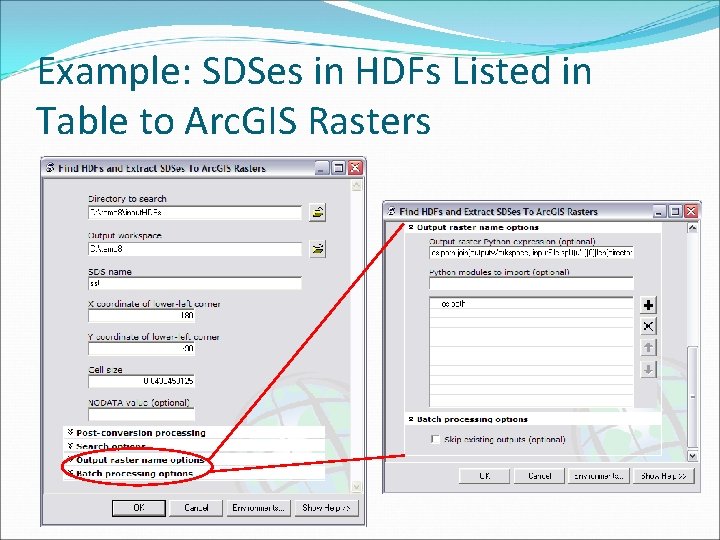
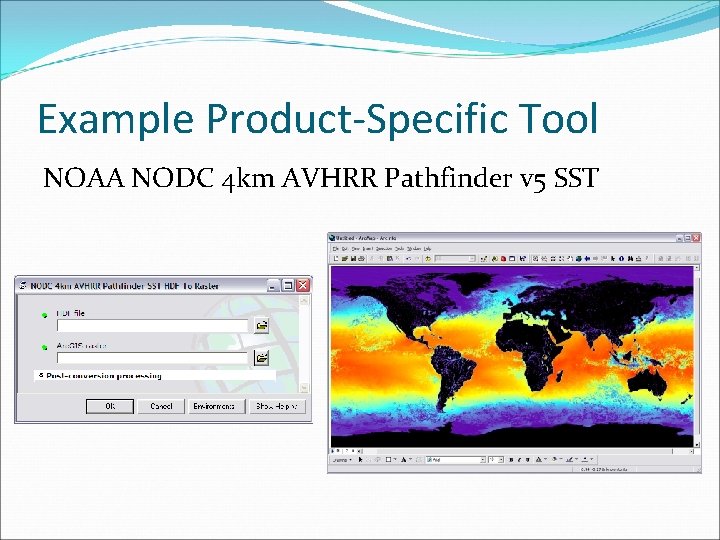
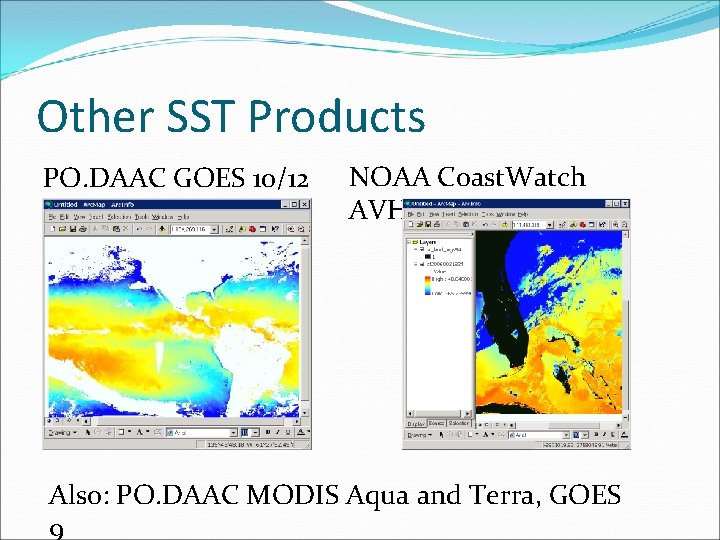
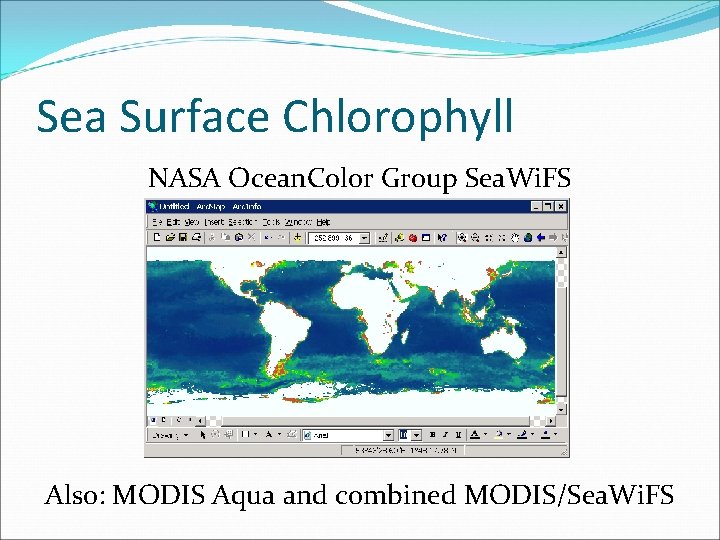
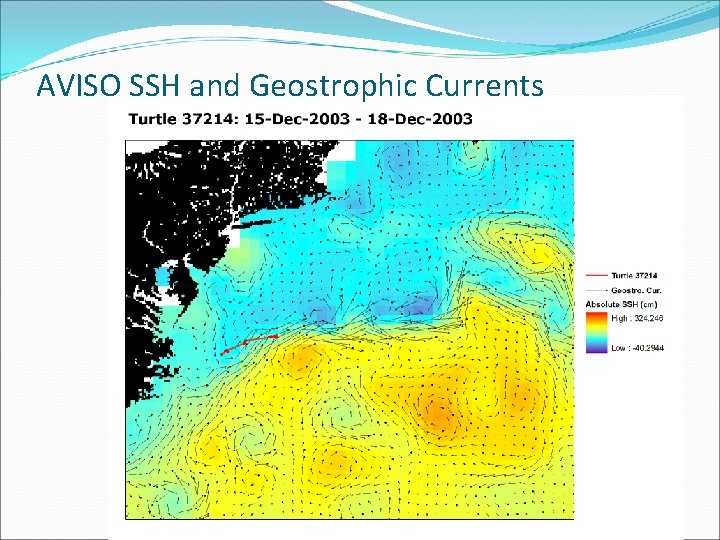
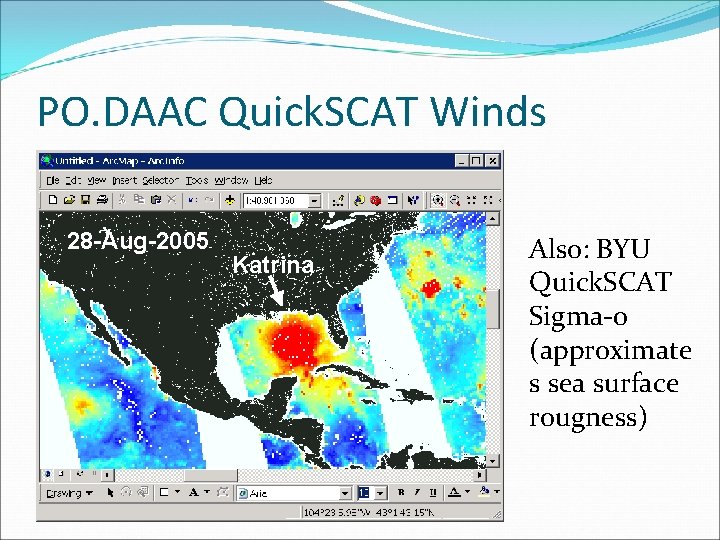
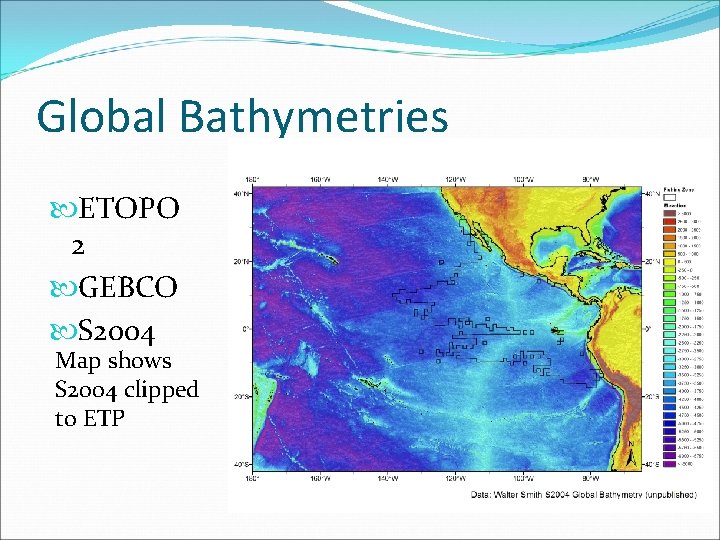
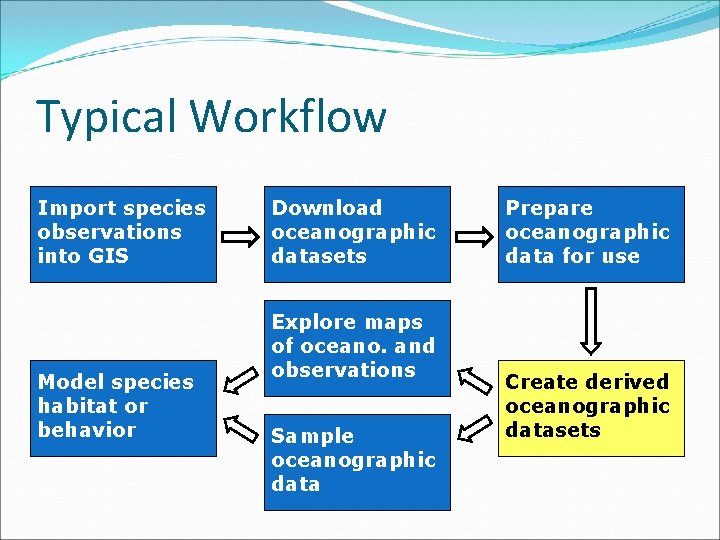
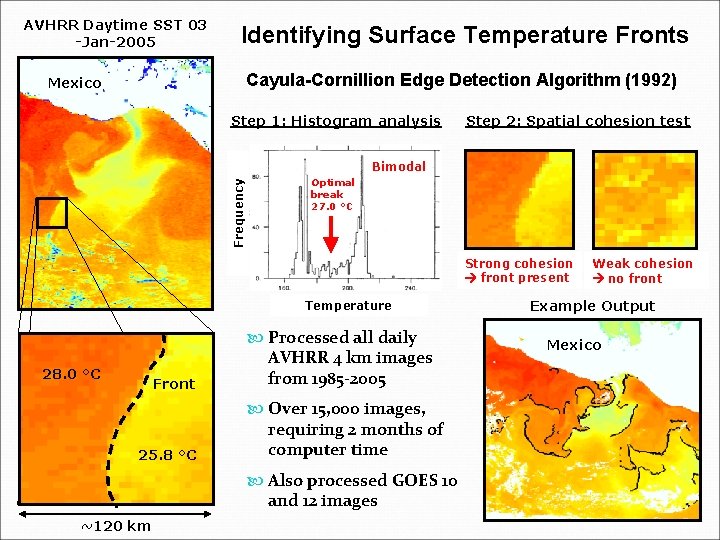
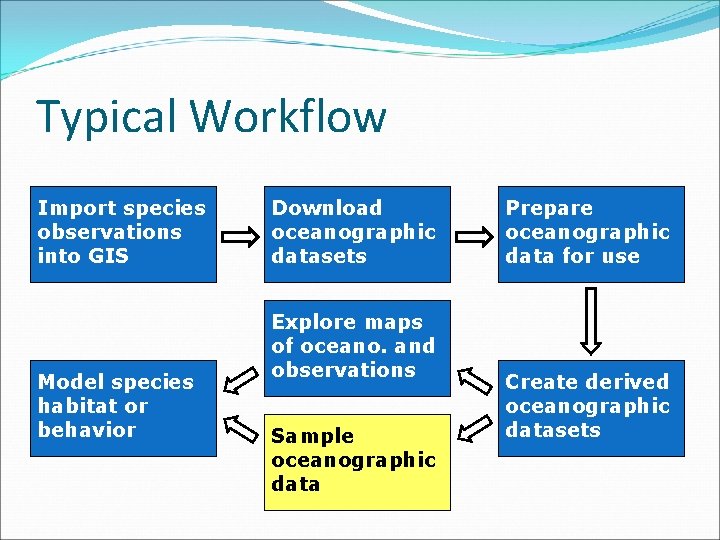
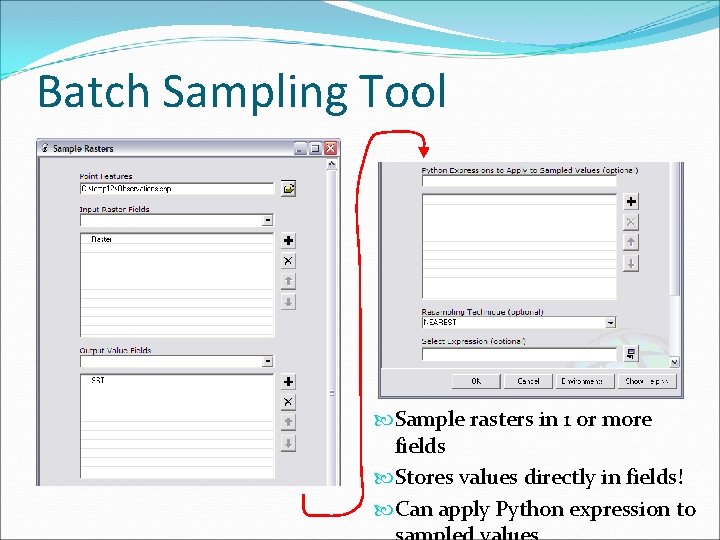
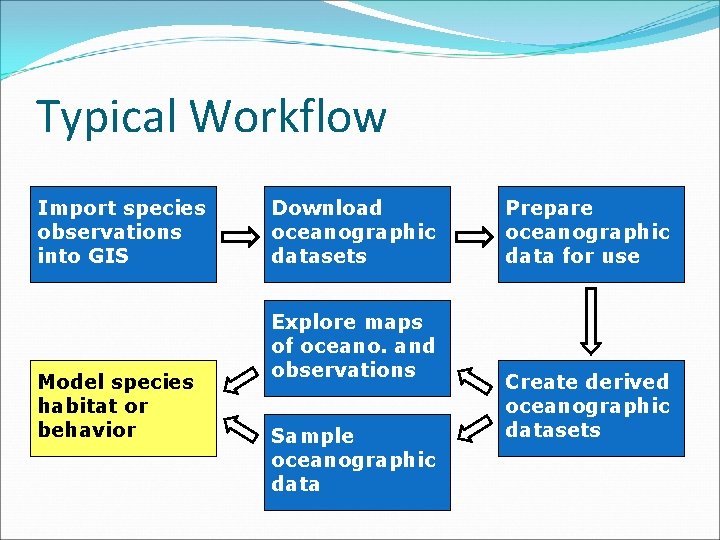
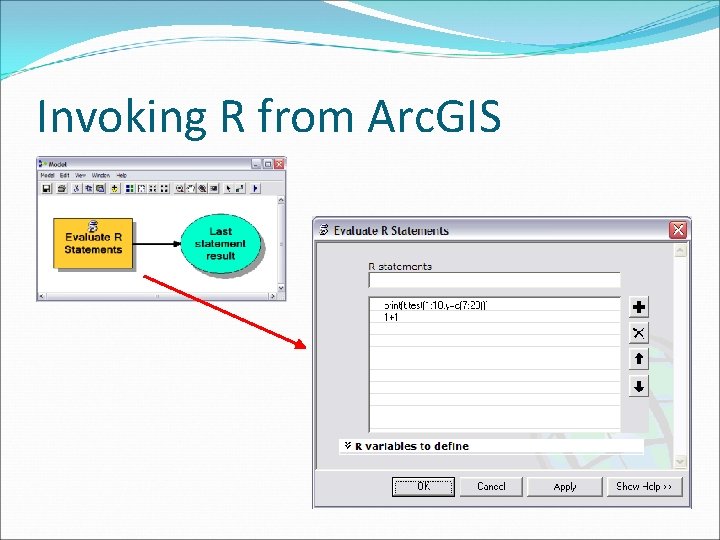
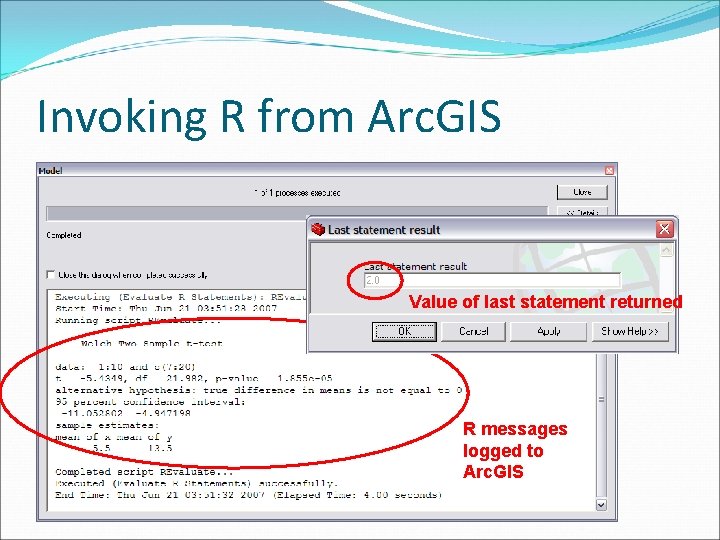
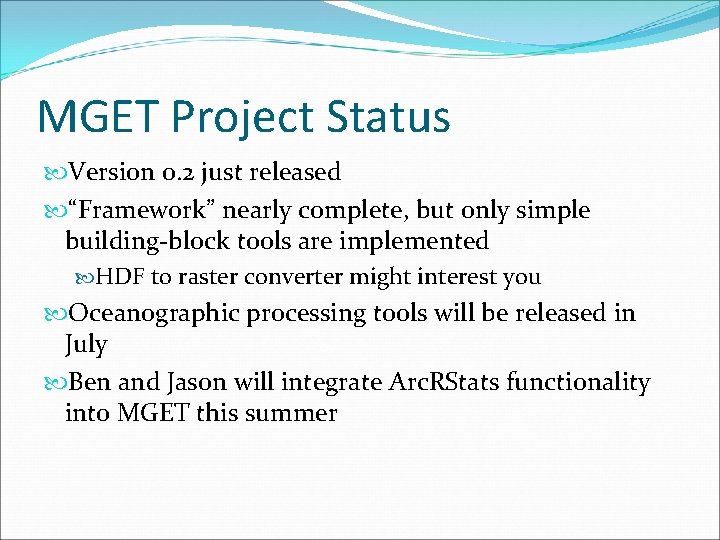
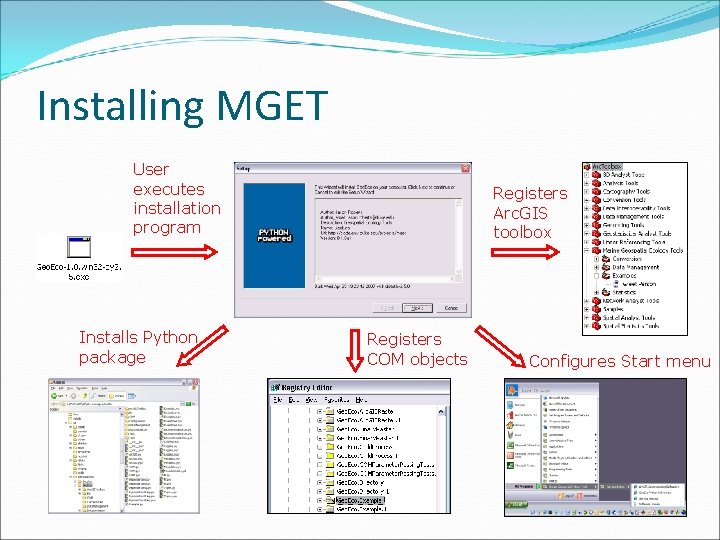
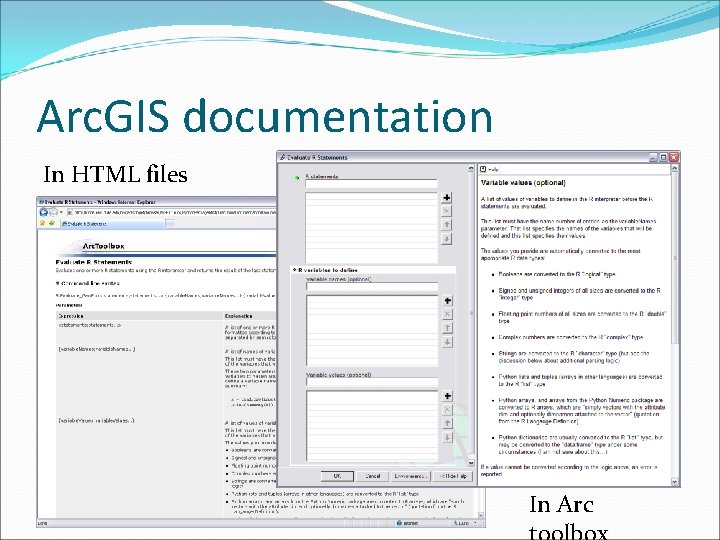
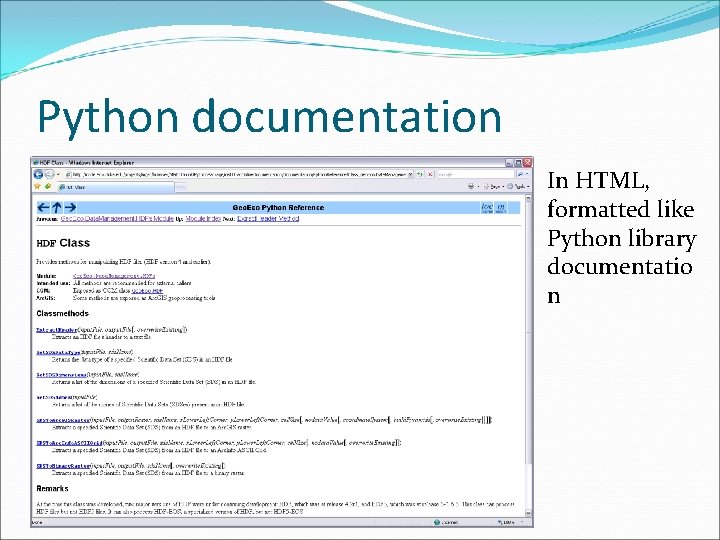
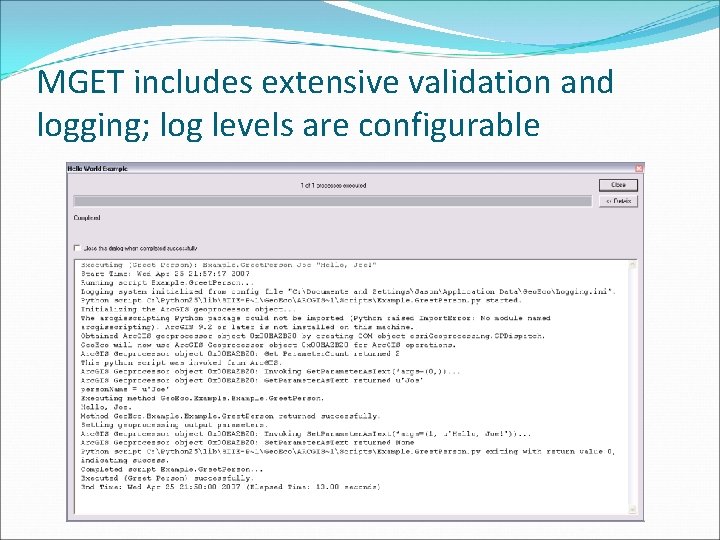
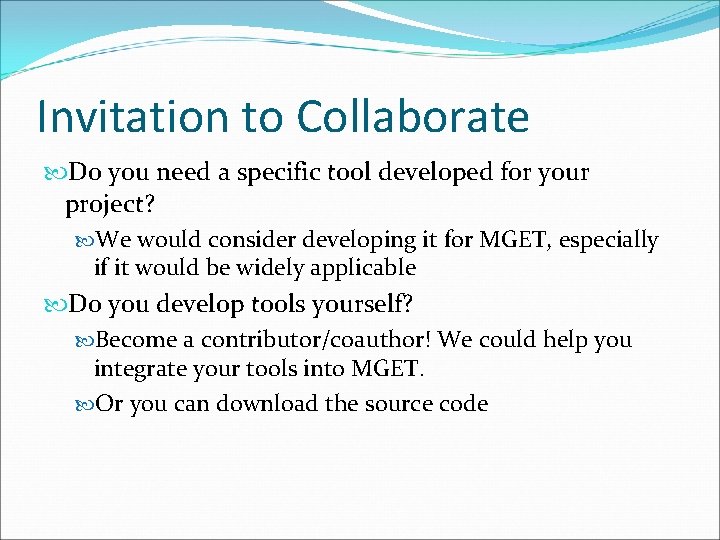
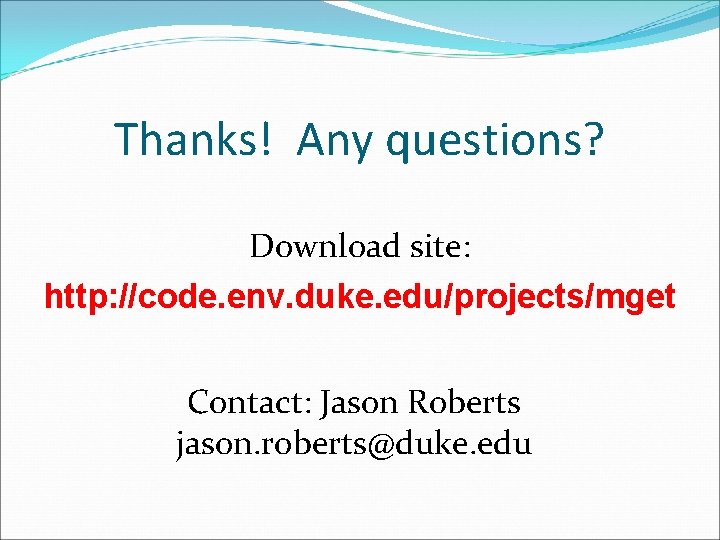
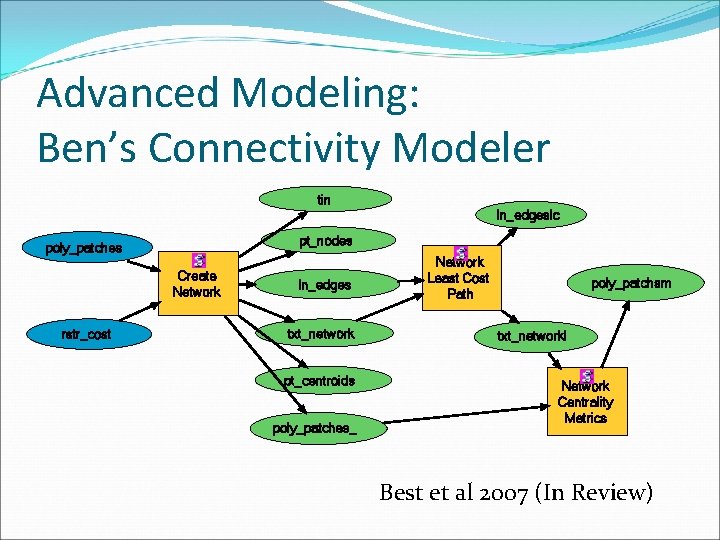
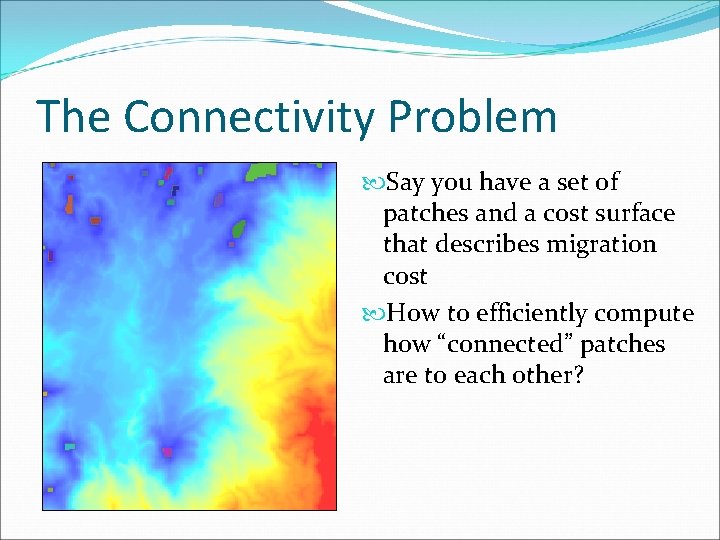
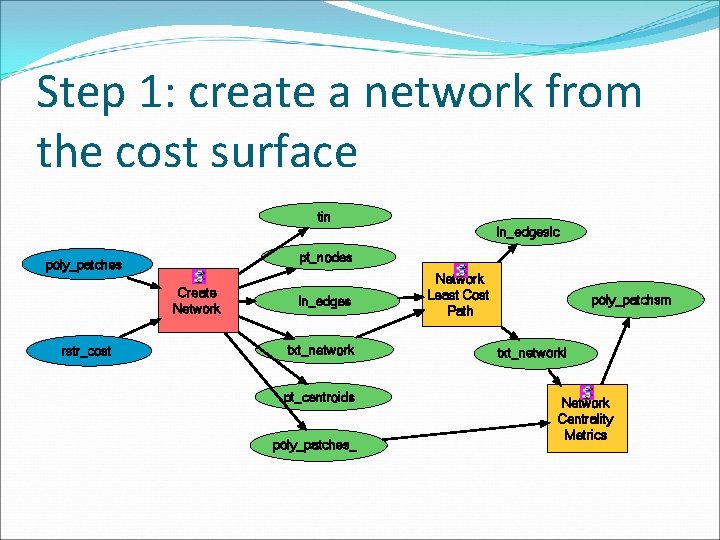
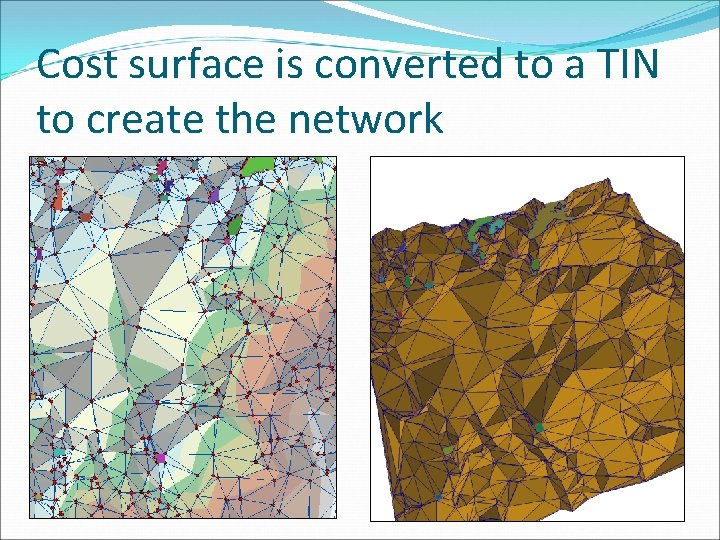
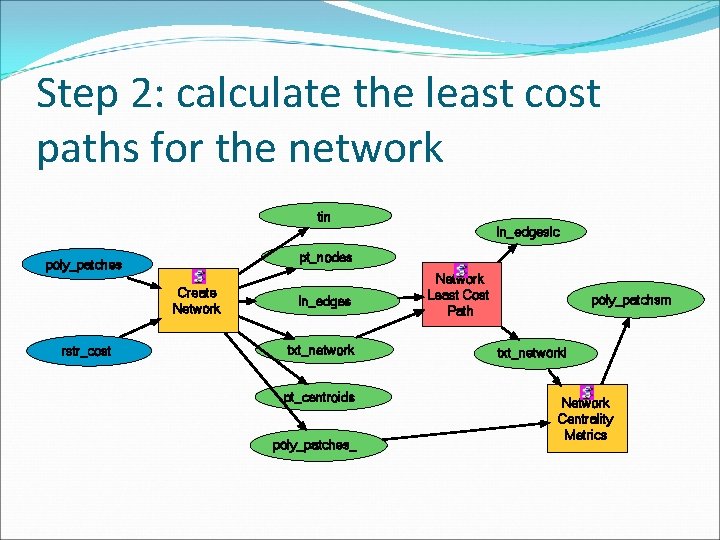
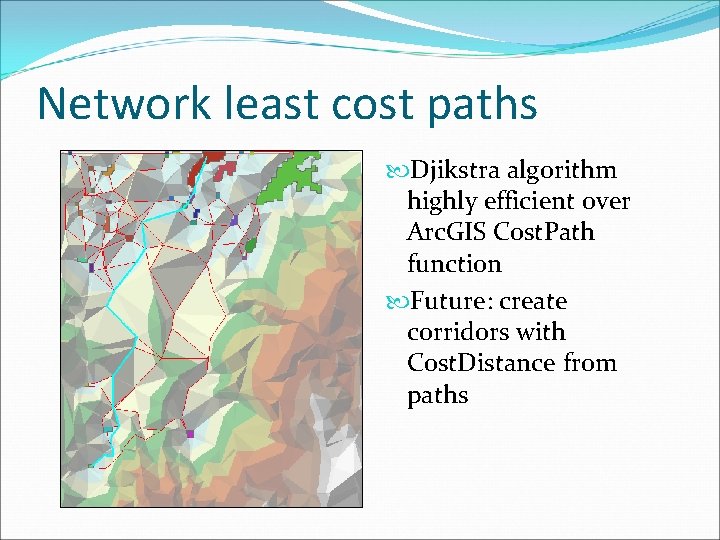
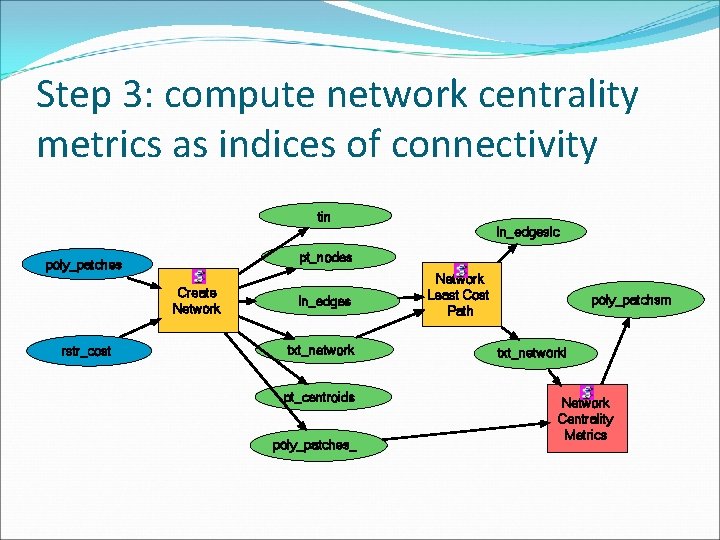
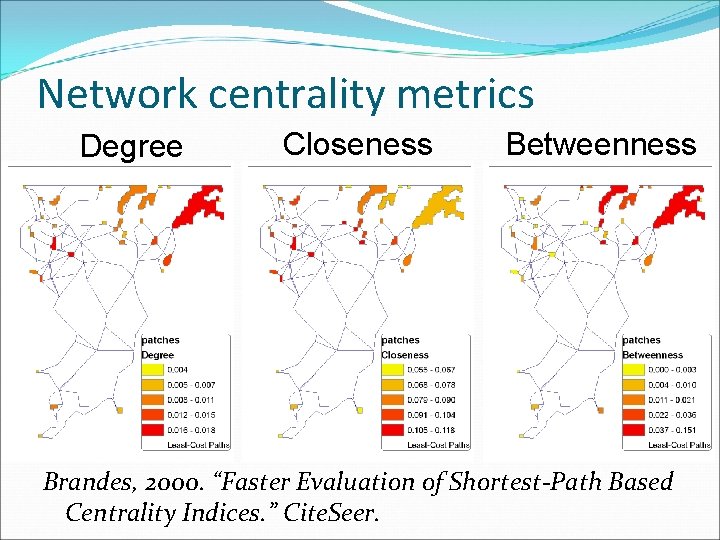
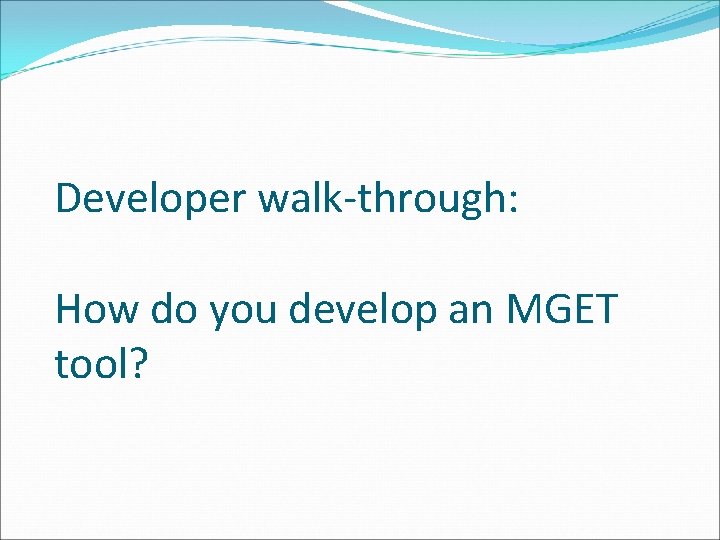
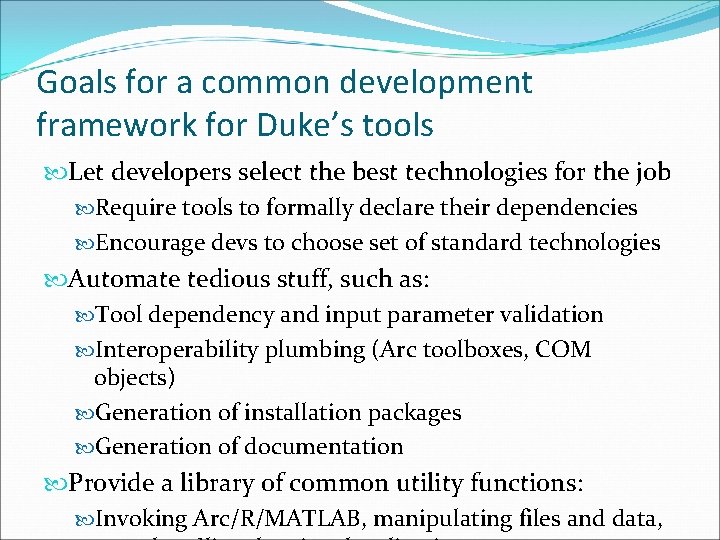
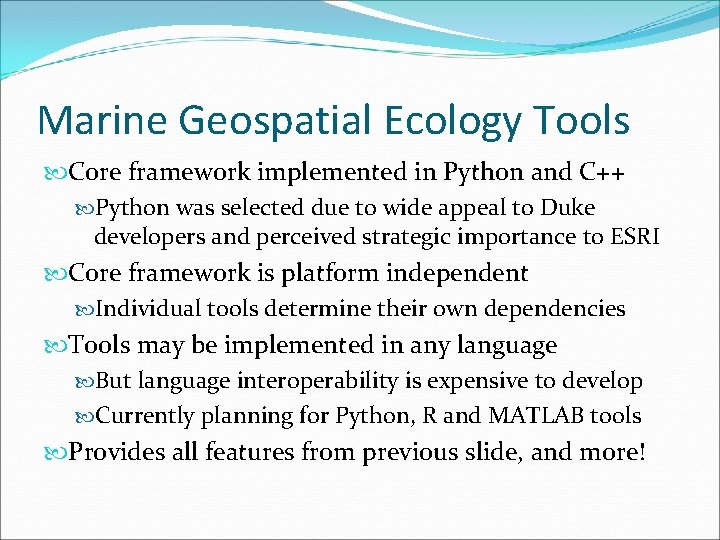
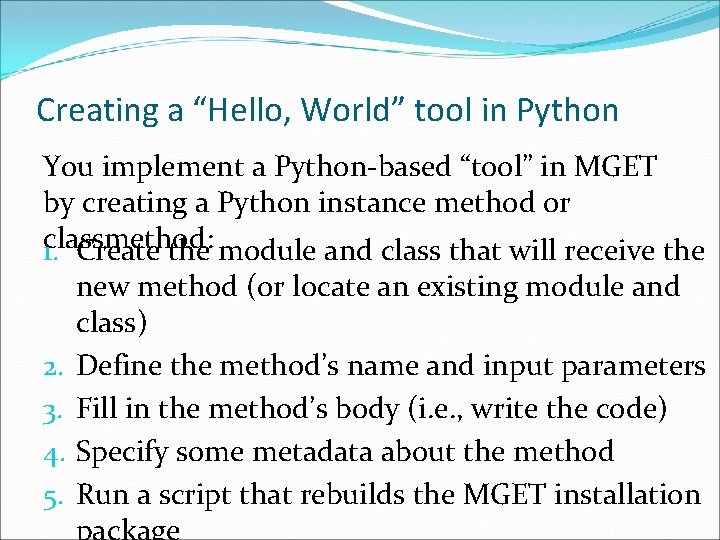
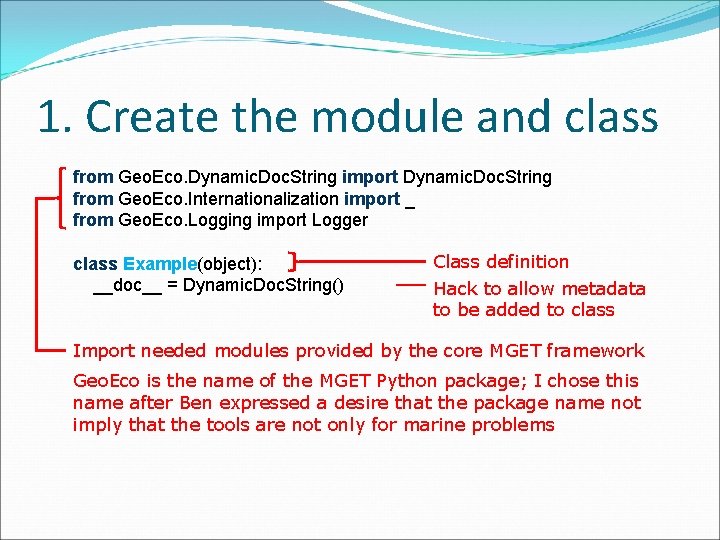
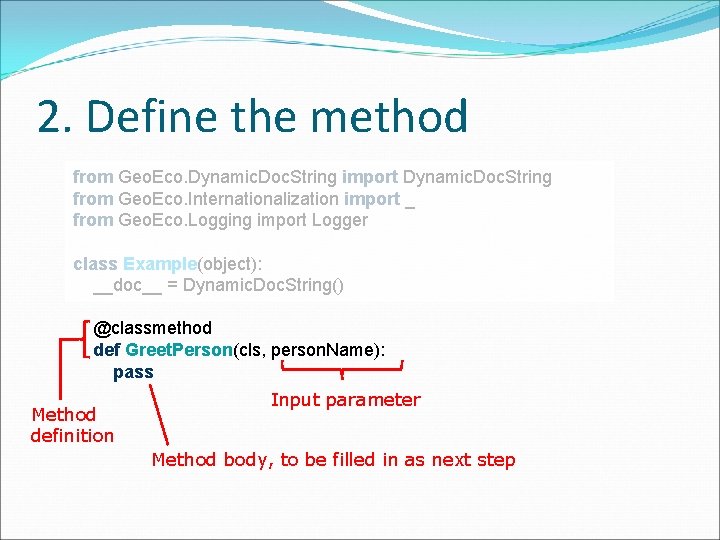
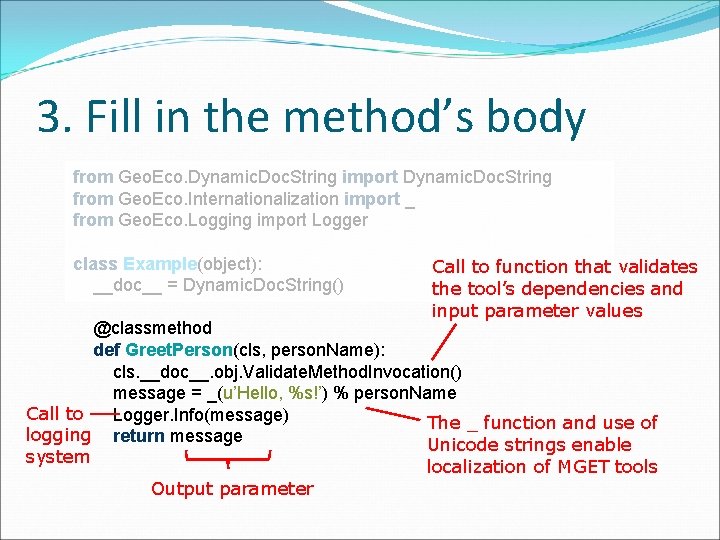
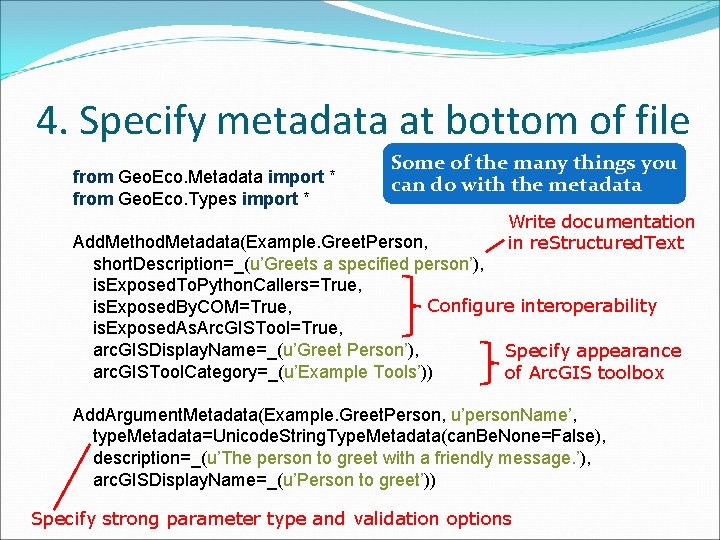
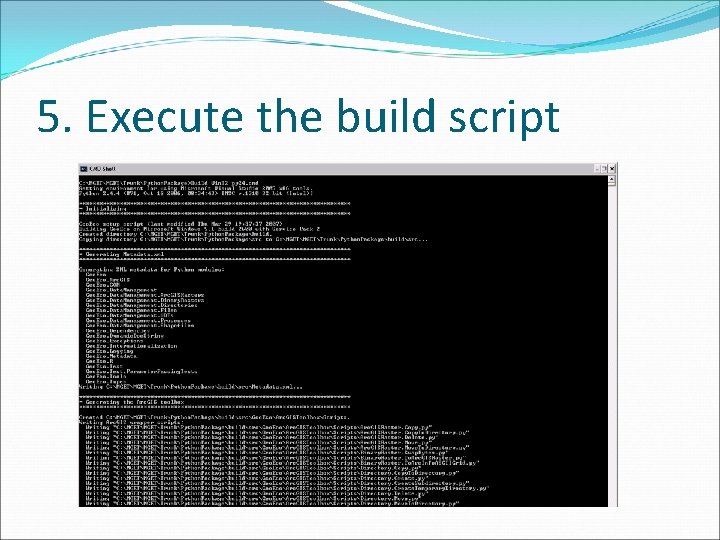
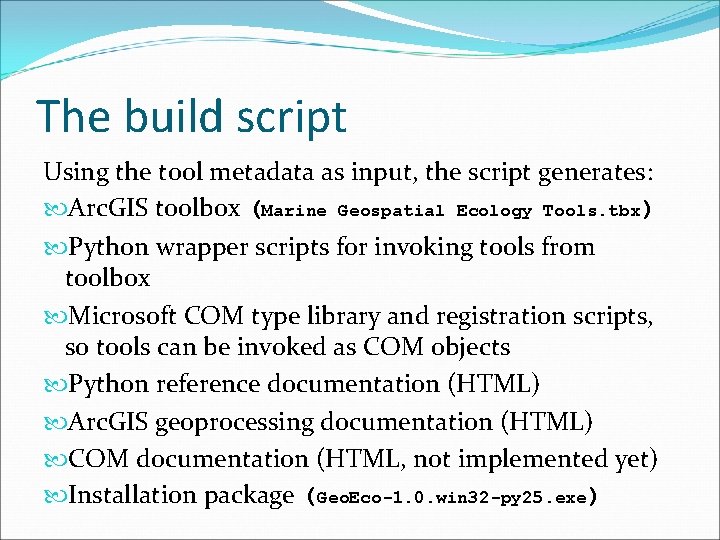
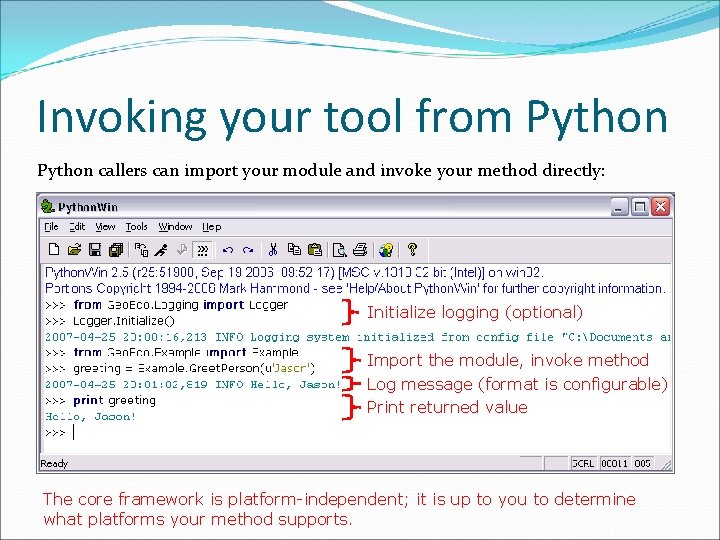
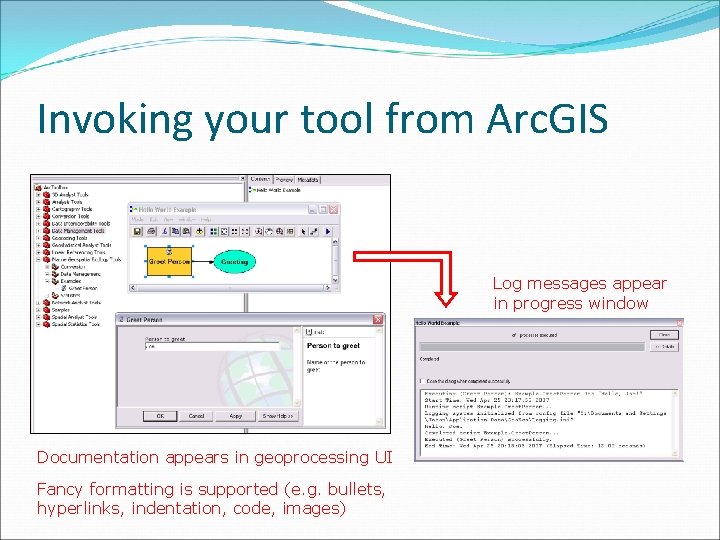
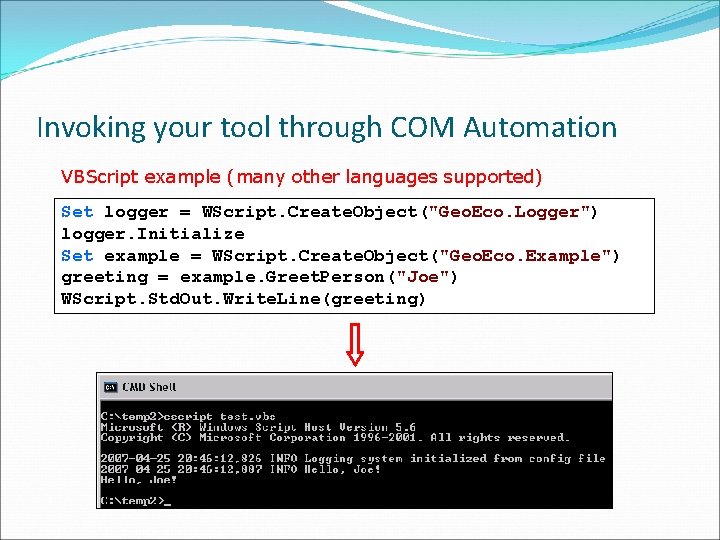
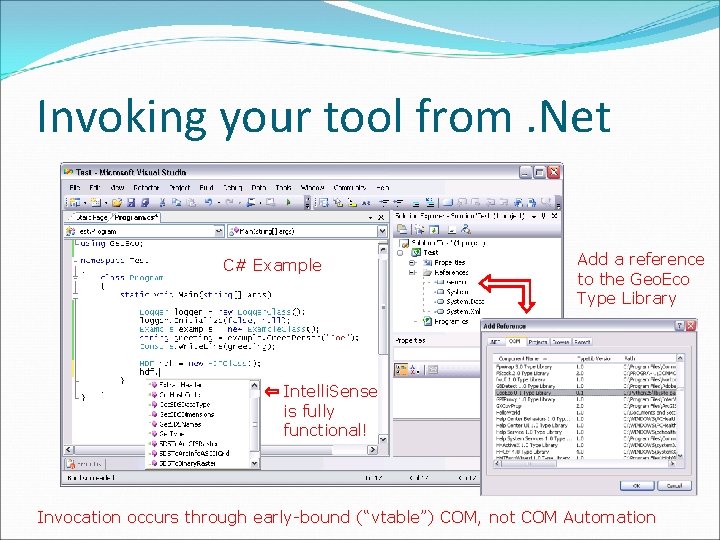
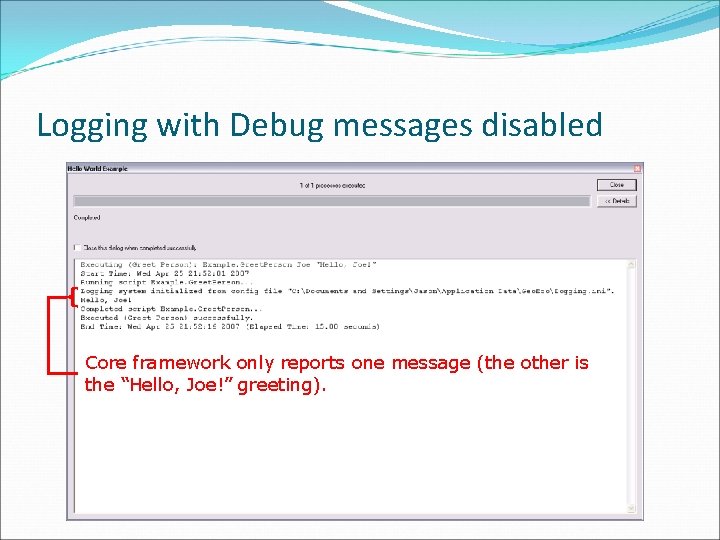
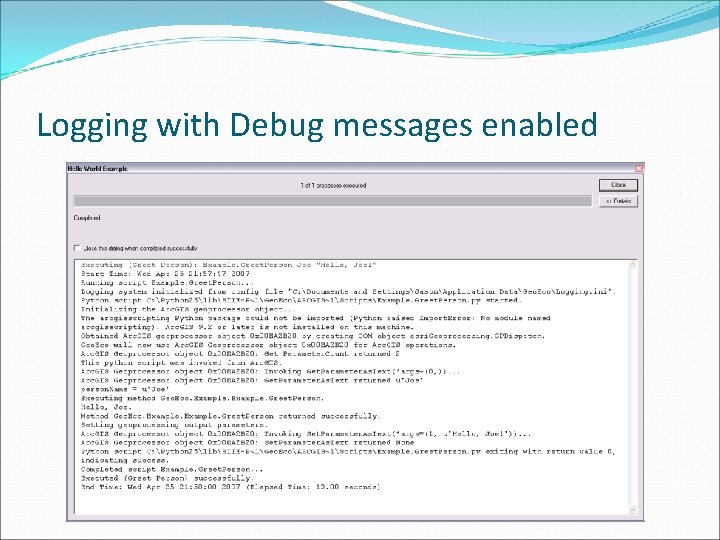
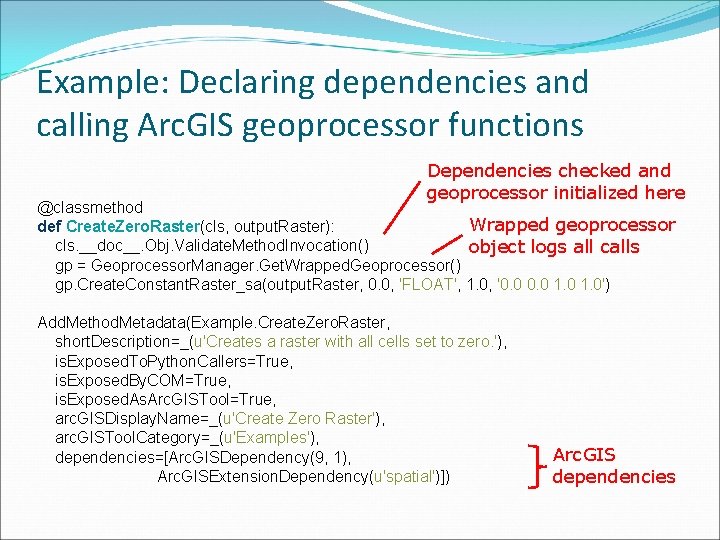
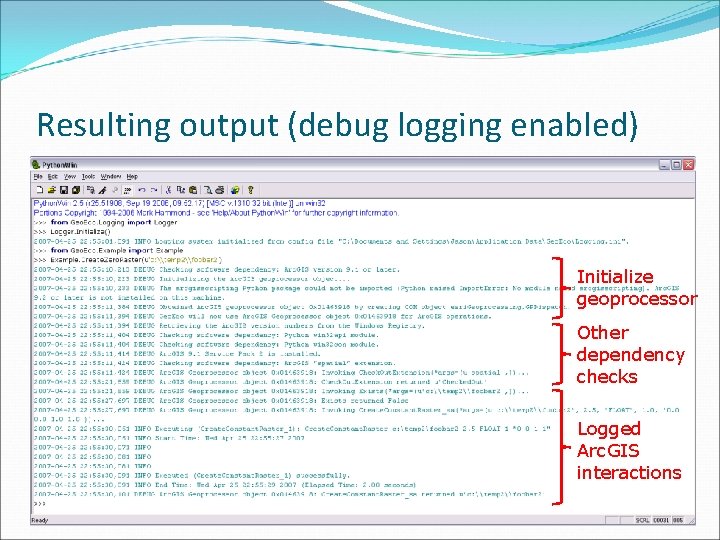
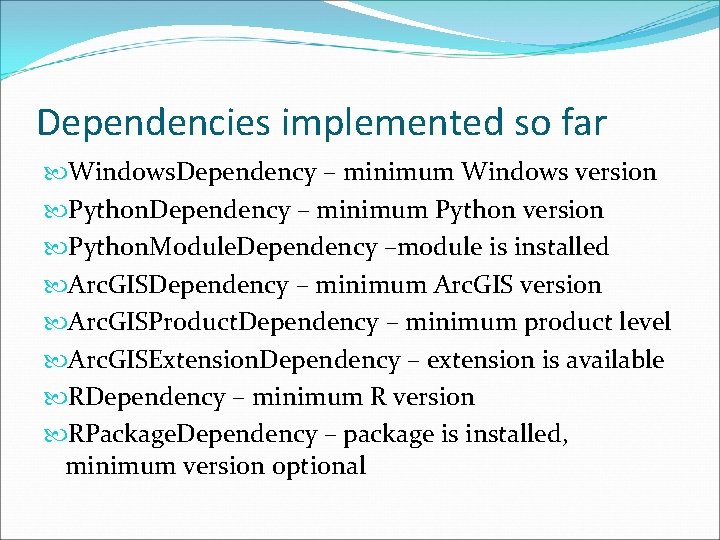
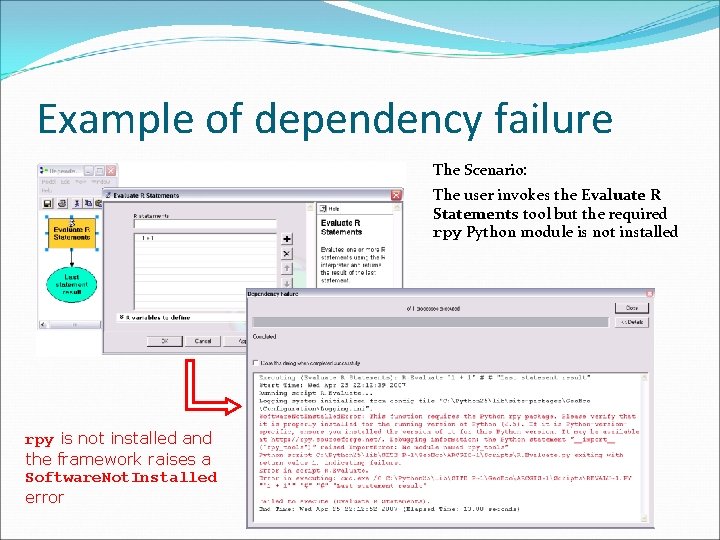
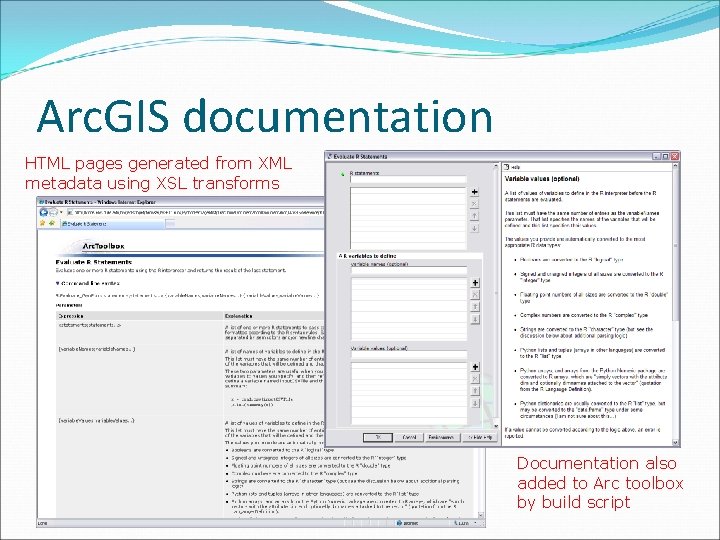
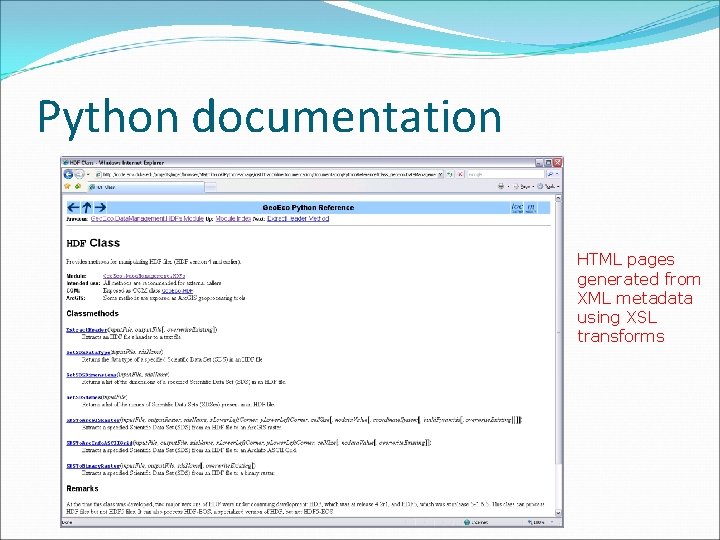
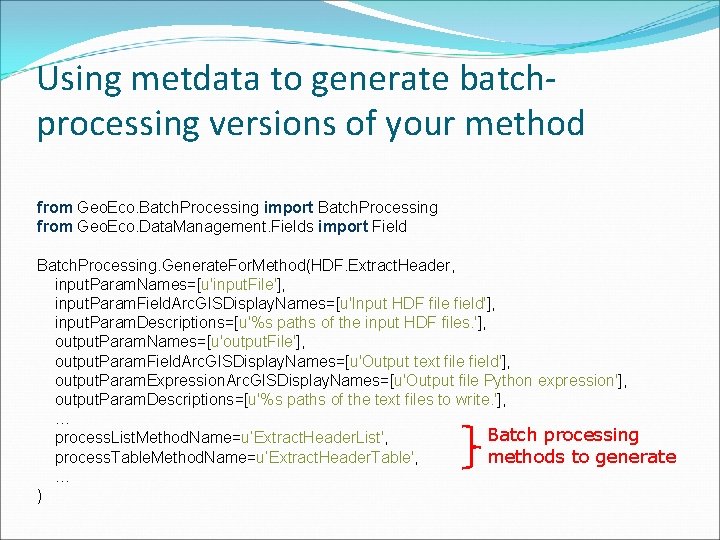
- Slides: 78
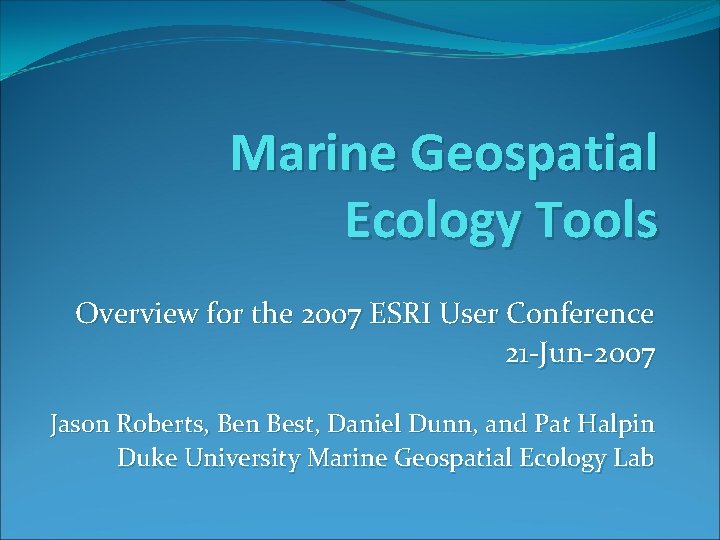
Marine Geospatial Ecology Tools Overview for the 2007 ESRI User Conference 21 -Jun-2007 Jason Roberts, Ben Best, Daniel Dunn, and Pat Halpin Duke University Marine Geospatial Ecology Lab
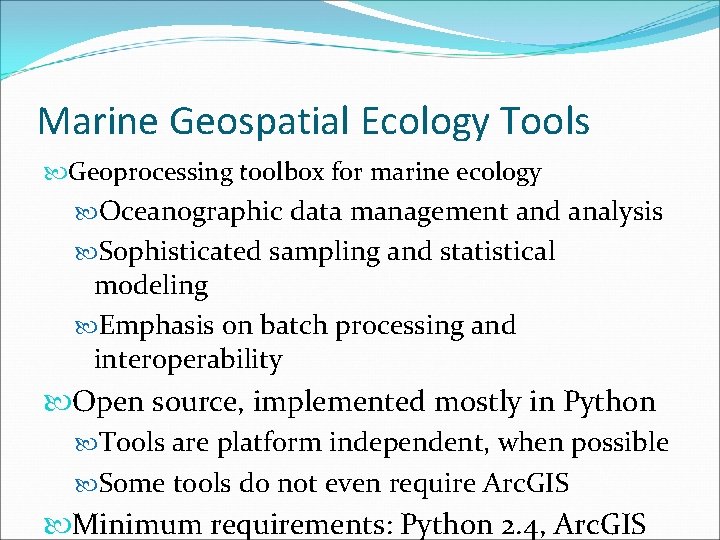
Marine Geospatial Ecology Tools Geoprocessing toolbox for marine ecology Oceanographic data management and analysis Sophisticated sampling and statistical modeling Emphasis on batch processing and interoperability Open source, implemented mostly in Python Tools are platform independent, when possible Some tools do not even require Arc. GIS Minimum requirements: Python 2. 4, Arc. GIS
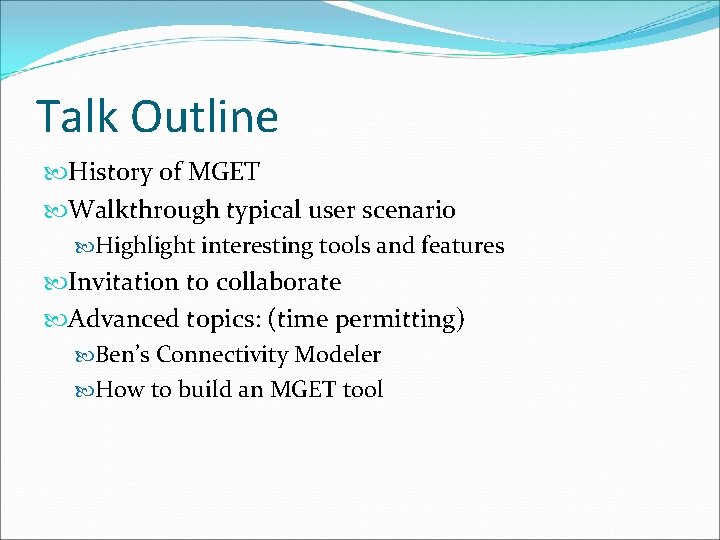
Talk Outline History of MGET Walkthrough typical user scenario Highlight interesting tools and features Invitation to collaborate Advanced topics: (time permitting) Ben’s Connectivity Modeler How to build an MGET tool
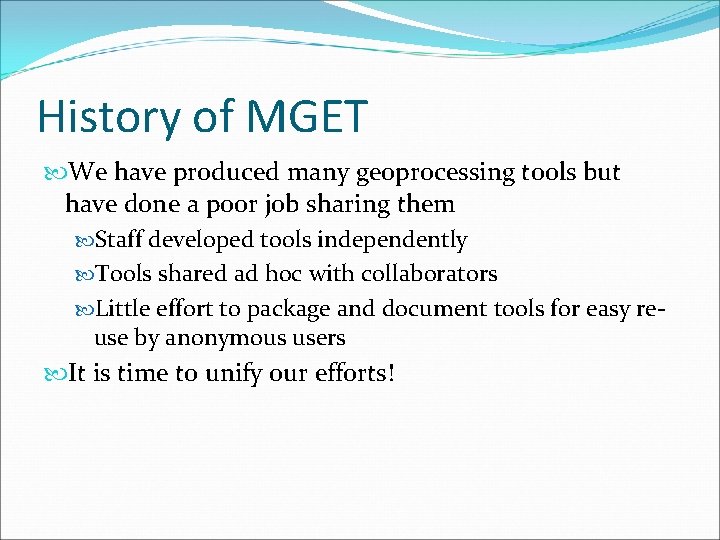
History of MGET We have produced many geoprocessing tools but have done a poor job sharing them Staff developed tools independently Tools shared ad hoc with collaborators Little effort to package and document tools for easy reuse by anonymous users It is time to unify our efforts!
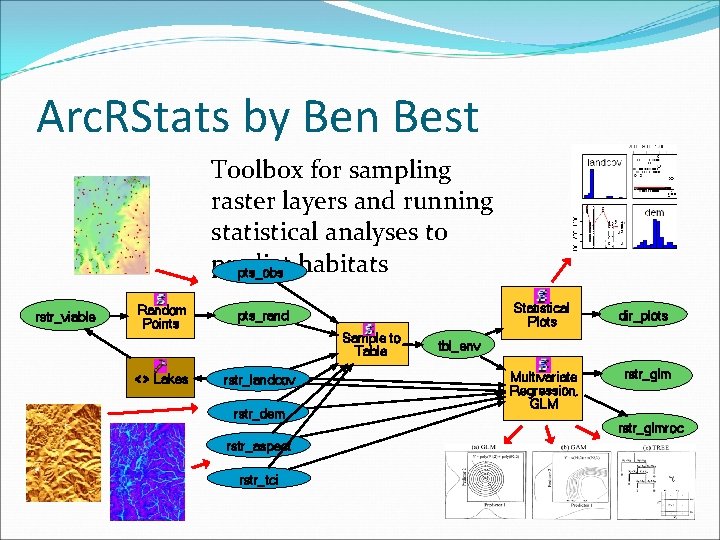
Arc. RStats by Ben Best Toolbox for sampling raster layers and running statistical analyses to predict pts_obs habitats rstr_viable Random Points <> Lakes Statistical Plots pts_rand Sample to Table rstr_landcov rstr_dem rstr_aspect rstr_tci dir_plots tbl_env Multivariate Regression, GLM rstr_glmroc
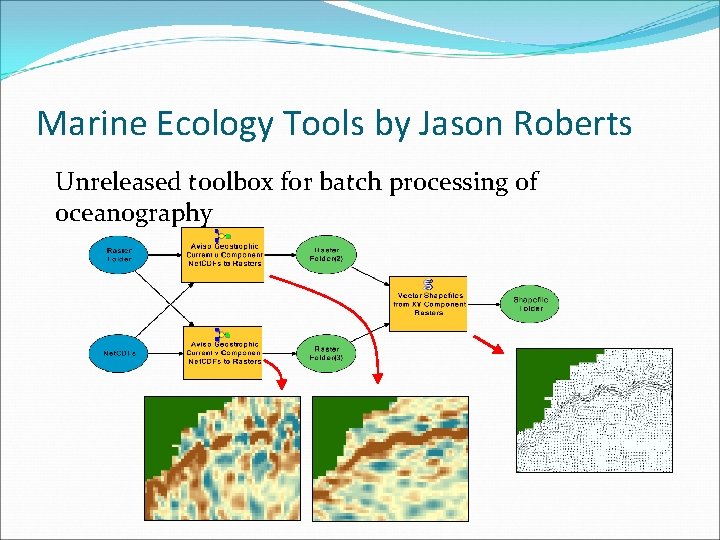
Marine Ecology Tools by Jason Roberts Unreleased toolbox for batch processing of oceanography
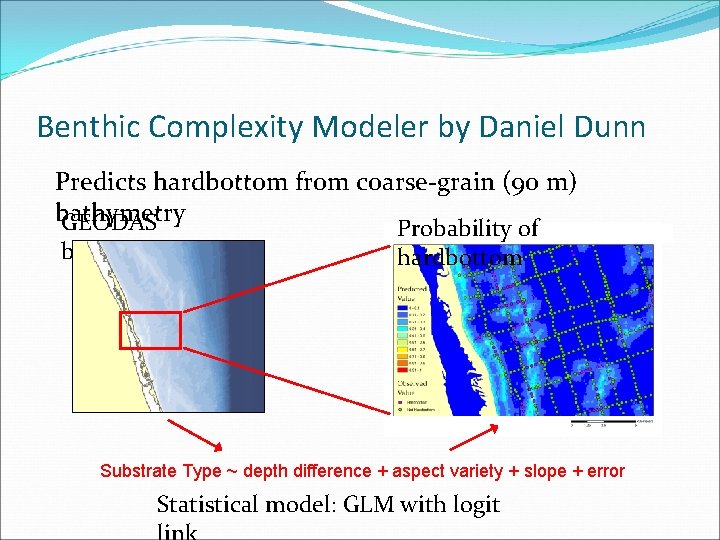
Benthic Complexity Modeler by Daniel Dunn Predicts hardbottom from coarse-grain (90 m) bathymetry GEODAS bathymetry Probability of hardbottom Substrate Type ~ depth difference + aspect variety + slope + error Statistical model: GLM with logit
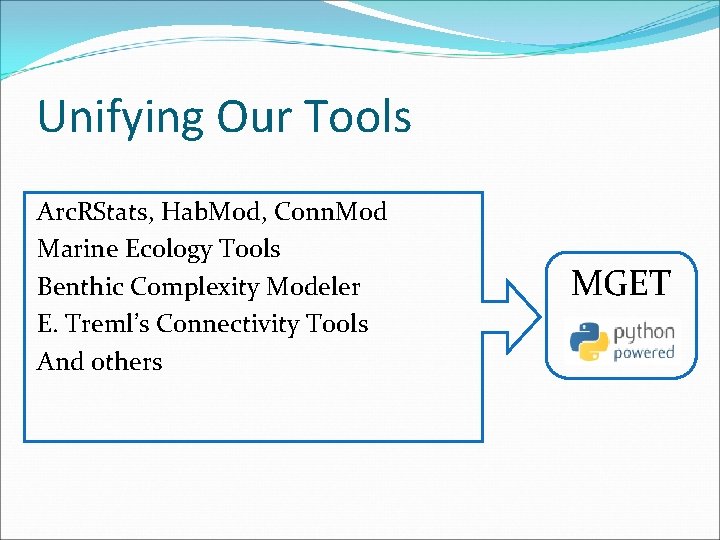
Unifying Our Tools Arc. RStats, Hab. Mod, Conn. Mod Marine Ecology Tools Benthic Complexity Modeler E. Treml’s Connectivity Tools And others MGET
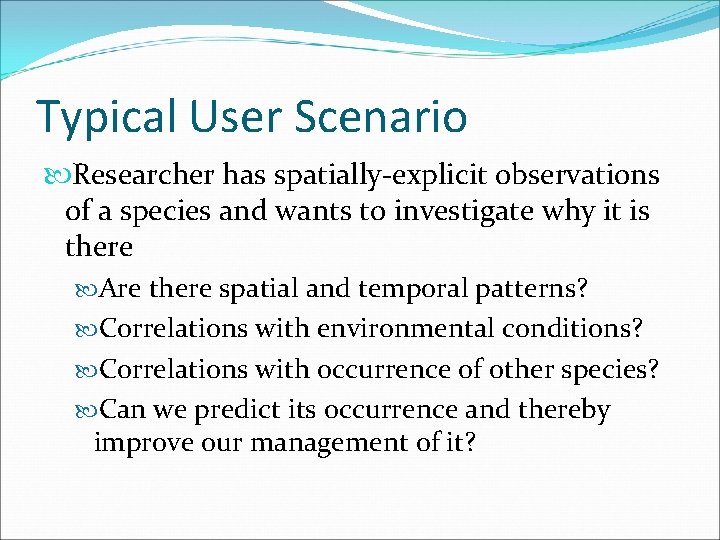
Typical User Scenario Researcher has spatially-explicit observations of a species and wants to investigate why it is there Are there spatial and temporal patterns? Correlations with environmental conditions? Correlations with occurrence of other species? Can we predict its occurrence and thereby improve our management of it?
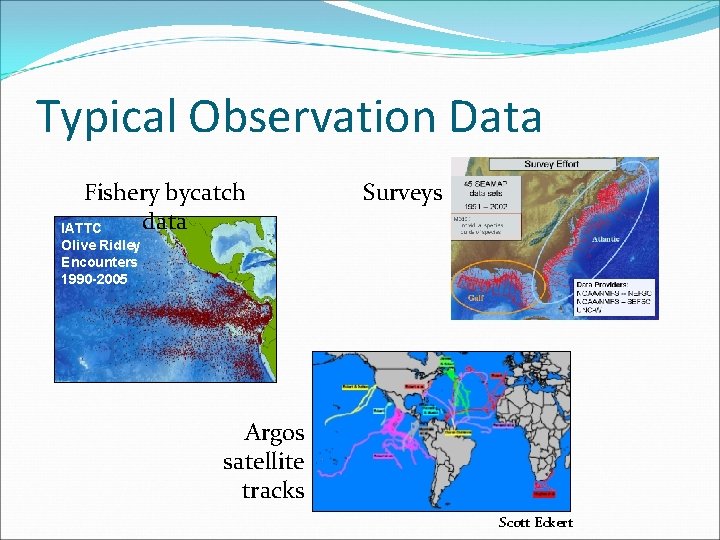
Typical Observation Data Fishery bycatch data IATTC Surveys Olive Ridley Encounters 1990 -2005 Argos satellite tracks Scott Eckert
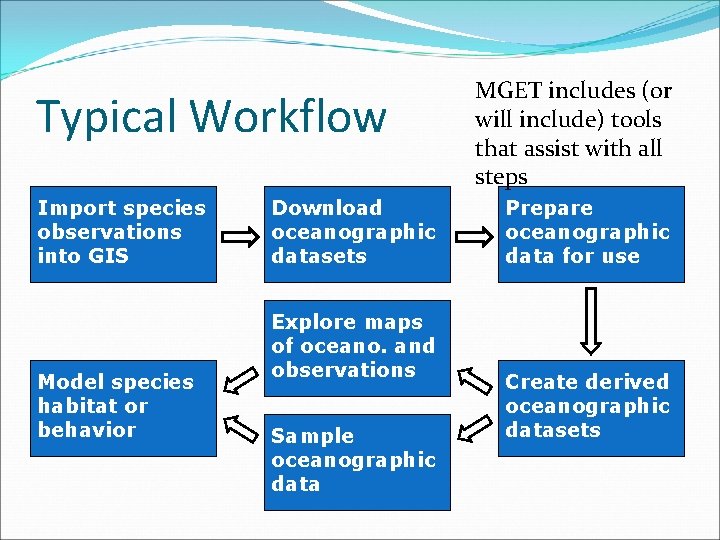
Typical Workflow Import species observations into GIS Model species habitat or behavior Download oceanographic datasets Explore maps of oceano. and observations Sample oceanographic data MGET includes (or will include) tools that assist with all steps Prepare oceanographic data for use Create derived oceanographic datasets
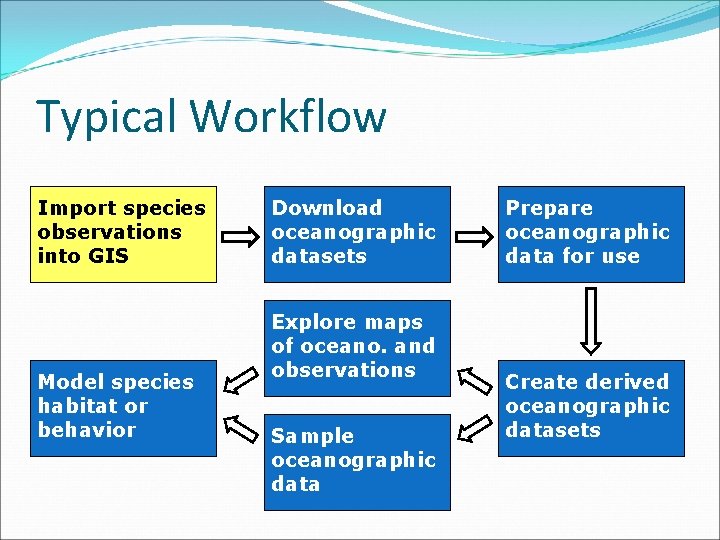
Typical Workflow Import species observations into GIS Model species habitat or behavior Download oceanographic datasets Explore maps of oceano. and observations Sample oceanographic data Prepare oceanographic data for use Create derived oceanographic datasets
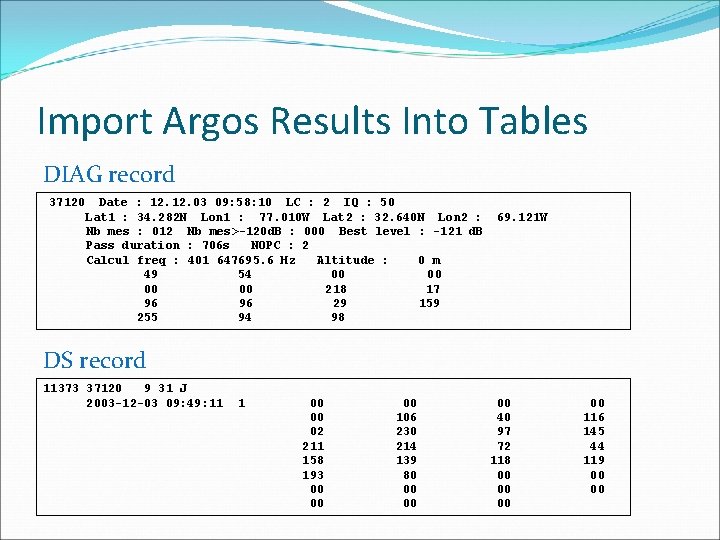
Import Argos Results Into Tables DIAG record 37120 Date : 12. 03 09: 58: 10 LC : 2 IQ : 50 Lat 1 : 34. 282 N Lon 1 : 77. 010 W Lat 2 : 32. 640 N Lon 2 : Nb mes : 012 Nb mes>-120 d. B : 000 Best level : -121 d. B Pass duration : 706 s NOPC : 2 Calcul freq : 401 647695. 6 Hz Altitude : 0 m 49 54 00 00 218 17 96 96 29 159 255 94 98 69. 121 W DS record 11373 37120 9 31 J 2003 -12 -03 09: 49: 11 1 00 00 02 211 158 193 00 00 00 106 230 214 139 80 00 00 00 40 97 72 118 00 00 116 145 44 119 00 00
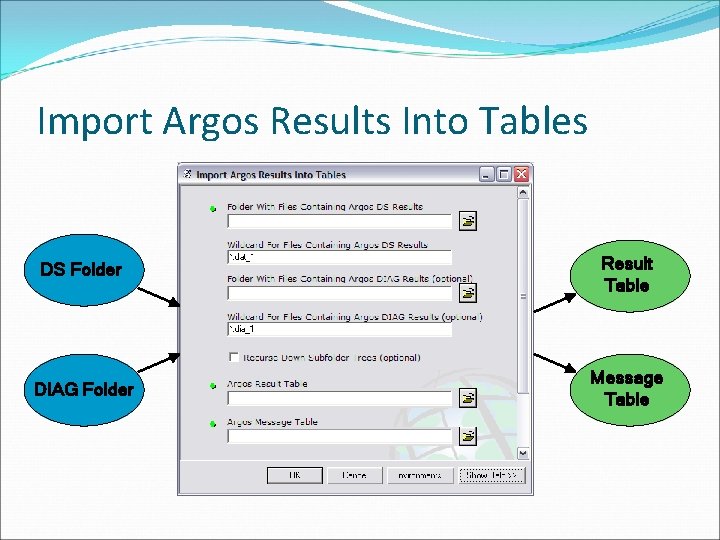
Import Argos Results Into Tables DS Folder Result Table DIAG Folder Message Table
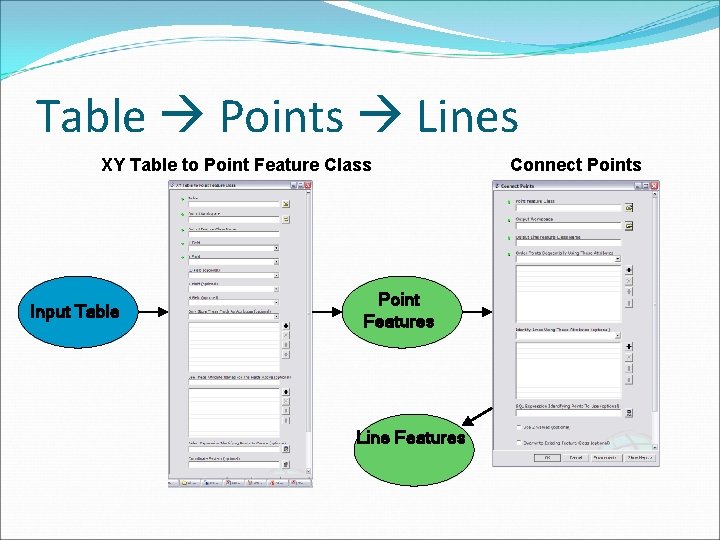
Table Points Lines XY Table to Point Feature Class Input Table Point Features Line Features Connect Points
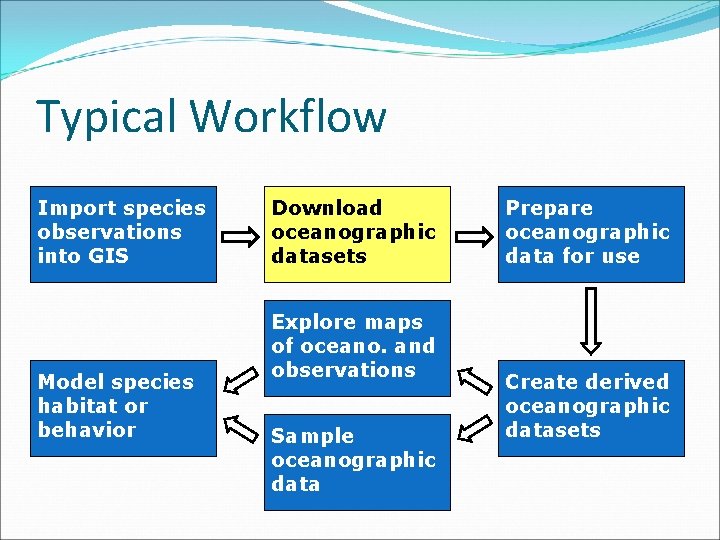
Typical Workflow Import species observations into GIS Model species habitat or behavior Download oceanographic datasets Explore maps of oceano. and observations Sample oceanographic data Prepare oceanographic data for use Create derived oceanographic datasets
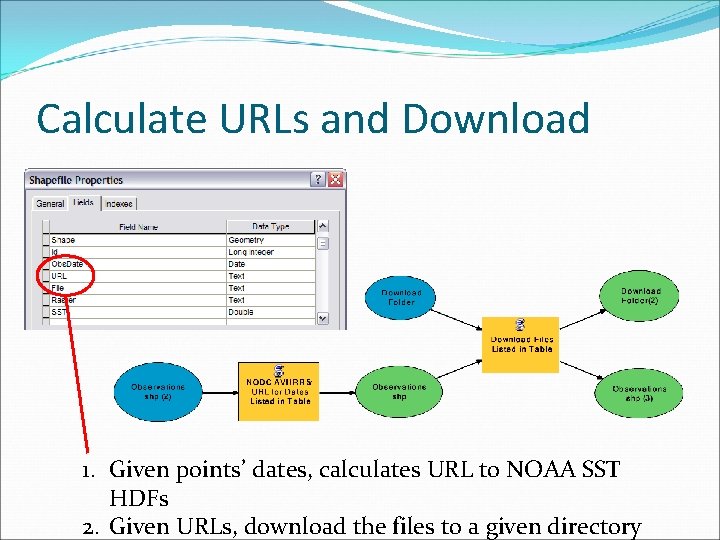
Calculate URLs and Download 1. Given points’ dates, calculates URL to NOAA SST HDFs 2. Given URLs, download the files to a given directory
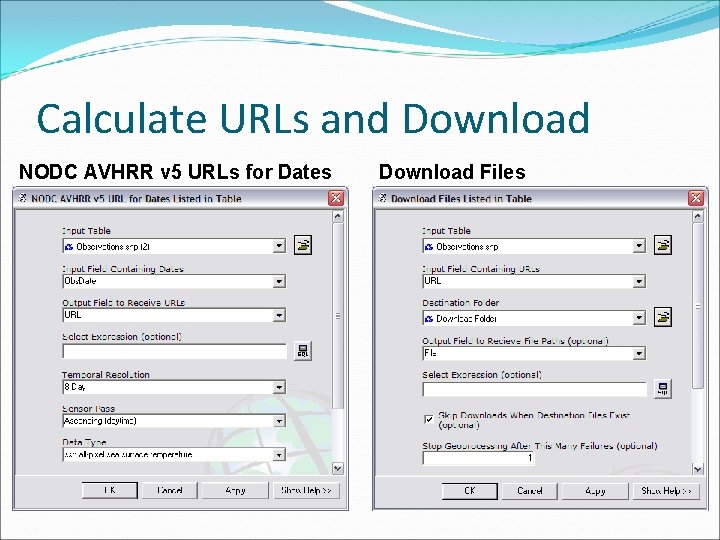
Calculate URLs and Download NODC AVHRR v 5 URLs for Dates Download Files
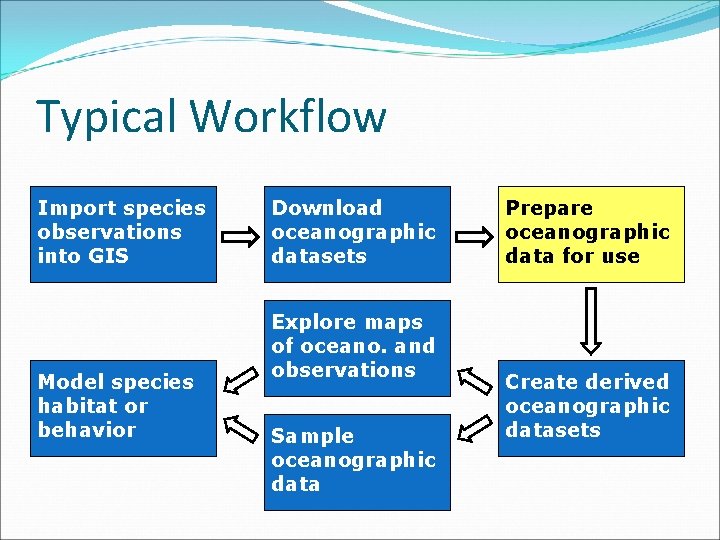
Typical Workflow Import species observations into GIS Model species habitat or behavior Download oceanographic datasets Explore maps of oceano. and observations Sample oceanographic data Prepare oceanographic data for use Create derived oceanographic datasets
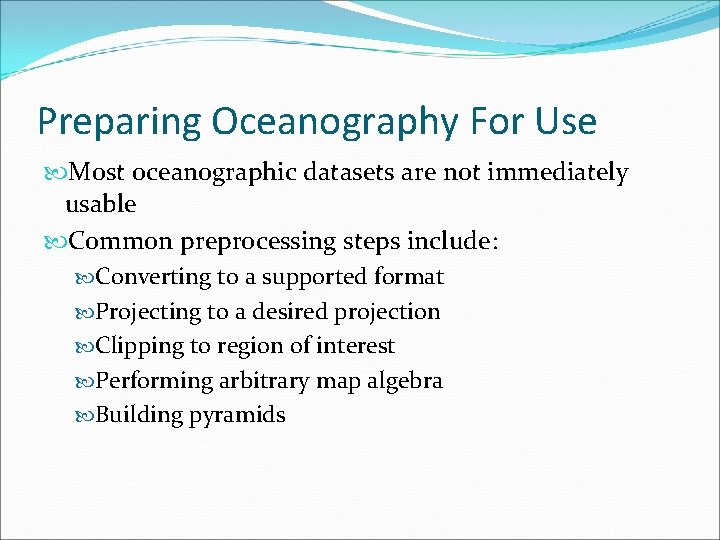
Preparing Oceanography For Use Most oceanographic datasets are not immediately usable Common preprocessing steps include: Converting to a supported format Projecting to a desired projection Clipping to region of interest Performing arbitrary map algebra Building pyramids
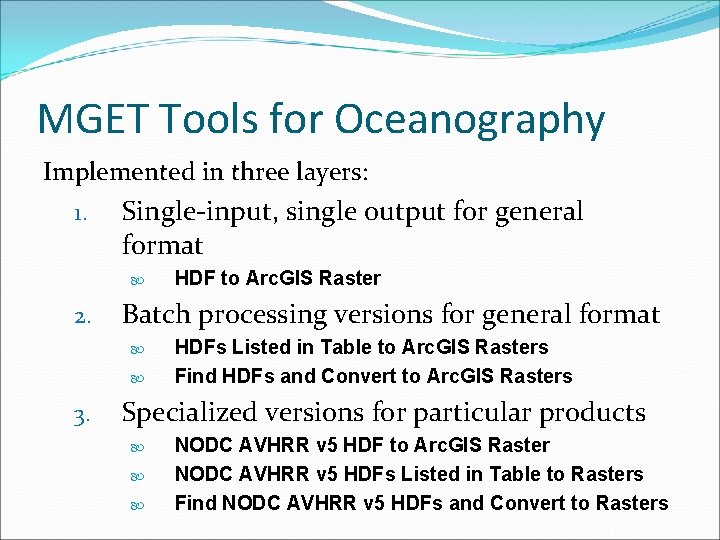
MGET Tools for Oceanography Implemented in three layers: 1. Single-input, single output for general format 2. Batch processing versions for general format 3. HDF to Arc. GIS Raster HDFs Listed in Table to Arc. GIS Rasters Find HDFs and Convert to Arc. GIS Rasters Specialized versions for particular products NODC AVHRR v 5 HDF to Arc. GIS Raster NODC AVHRR v 5 HDFs Listed in Table to Rasters Find NODC AVHRR v 5 HDFs and Convert to Rasters
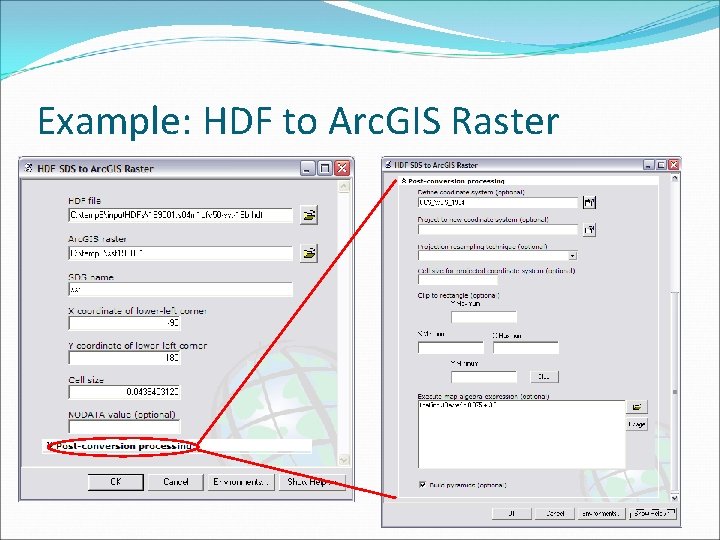
Example: HDF to Arc. GIS Raster
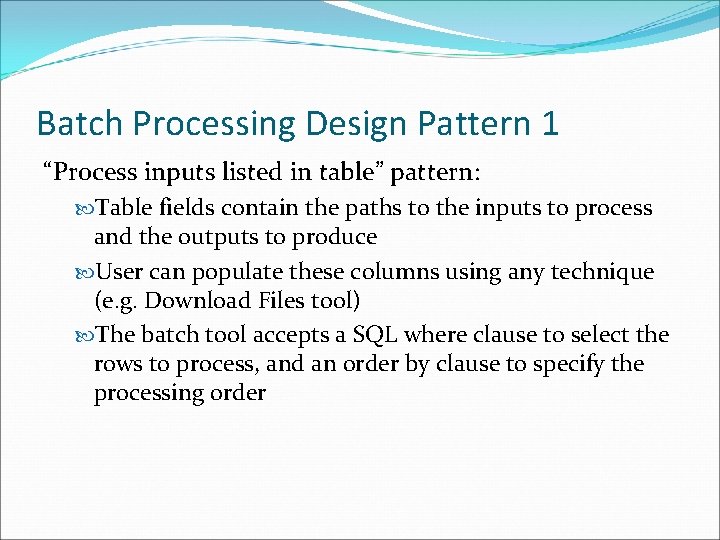
Batch Processing Design Pattern 1 “Process inputs listed in table” pattern: Table fields contain the paths to the inputs to process and the outputs to produce User can populate these columns using any technique (e. g. Download Files tool) The batch tool accepts a SQL where clause to select the rows to process, and an order by clause to specify the processing order
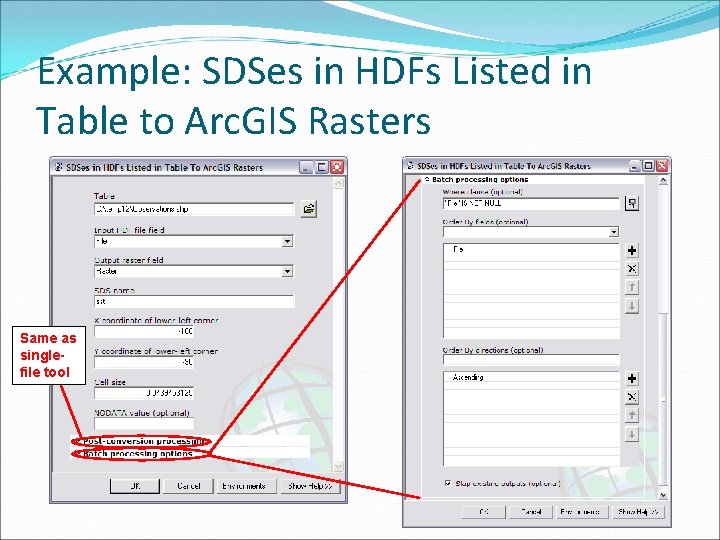
Example: SDSes in HDFs Listed in Table to Arc. GIS Rasters Same as singlefile tool
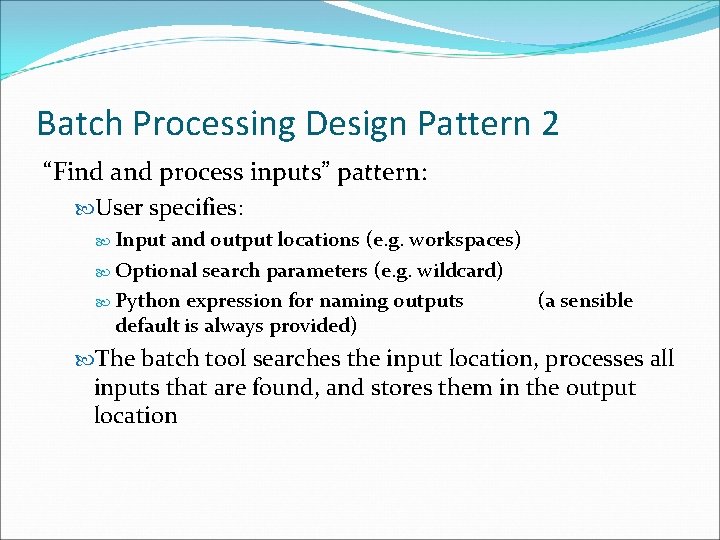
Batch Processing Design Pattern 2 “Find and process inputs” pattern: User specifies: Input and output locations (e. g. workspaces) Optional search parameters (e. g. wildcard) Python expression for naming outputs (a sensible default is always provided) The batch tool searches the input location, processes all inputs that are found, and stores them in the output location
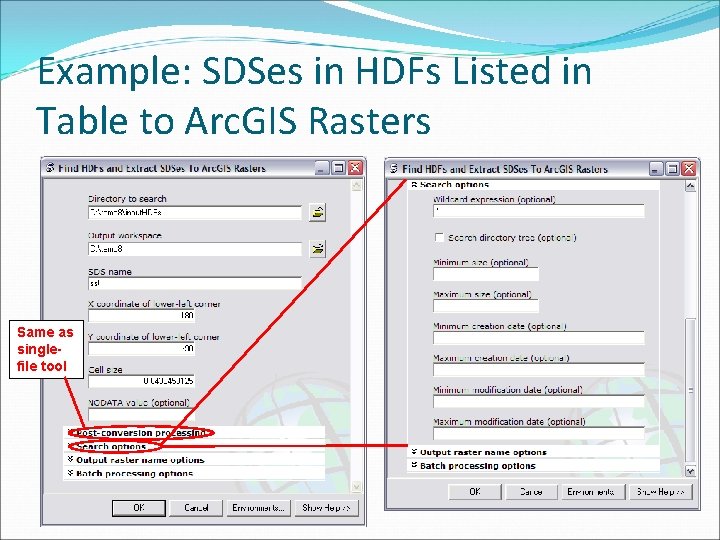
Example: SDSes in HDFs Listed in Table to Arc. GIS Rasters Same as singlefile tool
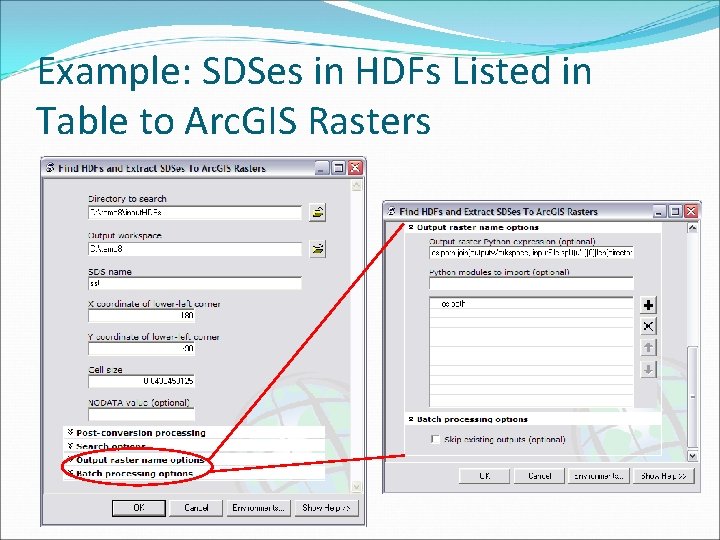
Example: SDSes in HDFs Listed in Table to Arc. GIS Rasters
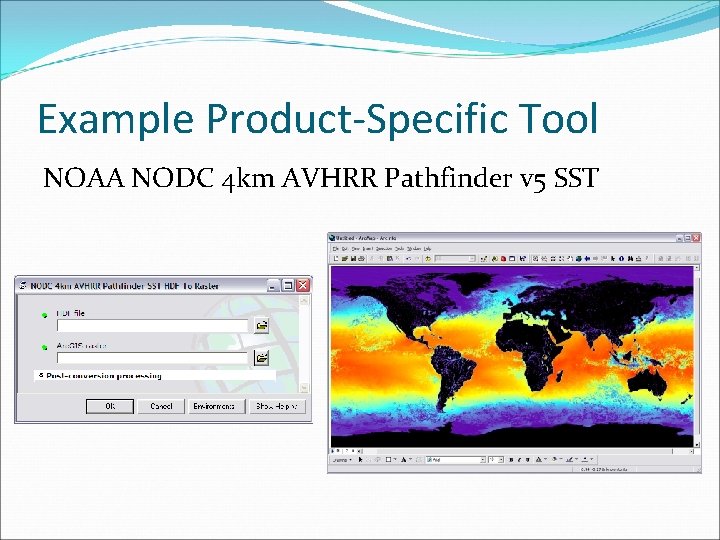
Example Product-Specific Tool NOAA NODC 4 km AVHRR Pathfinder v 5 SST
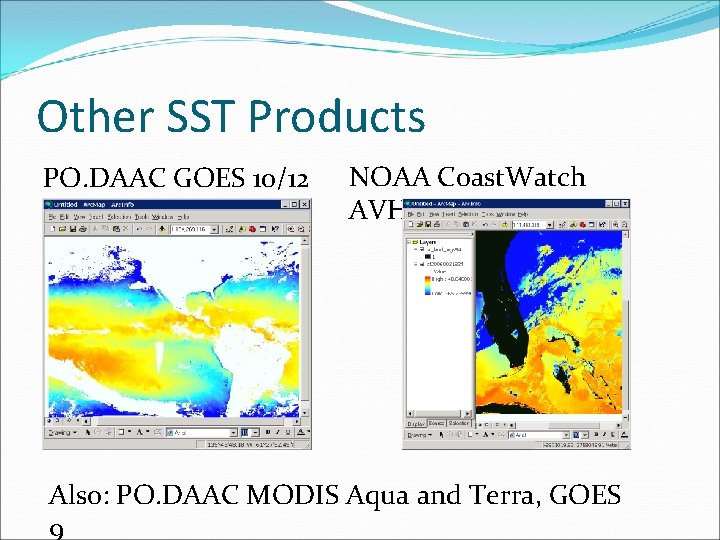
Other SST Products PO. DAAC GOES 10/12 NOAA Coast. Watch AVHRR Also: PO. DAAC MODIS Aqua and Terra, GOES 9
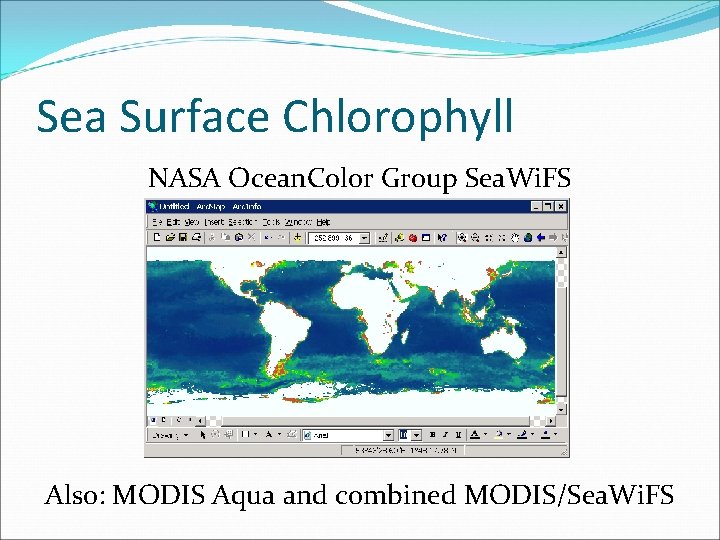
Sea Surface Chlorophyll NASA Ocean. Color Group Sea. Wi. FS Also: MODIS Aqua and combined MODIS/Sea. Wi. FS
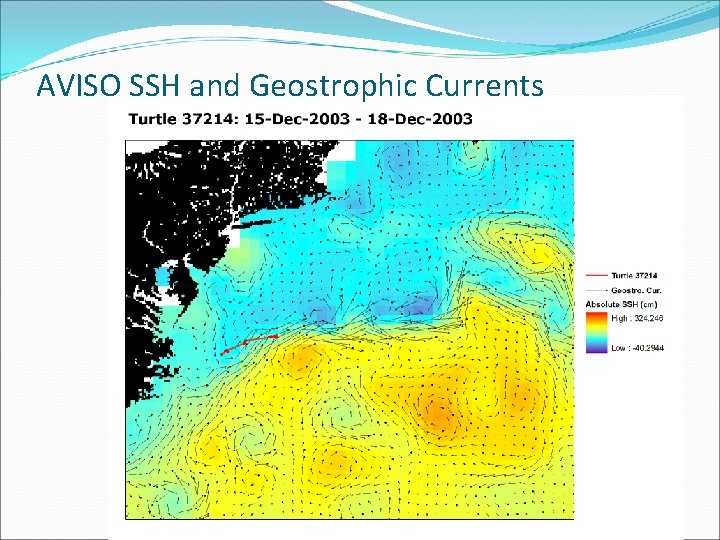
AVISO SSH and Geostrophic Currents
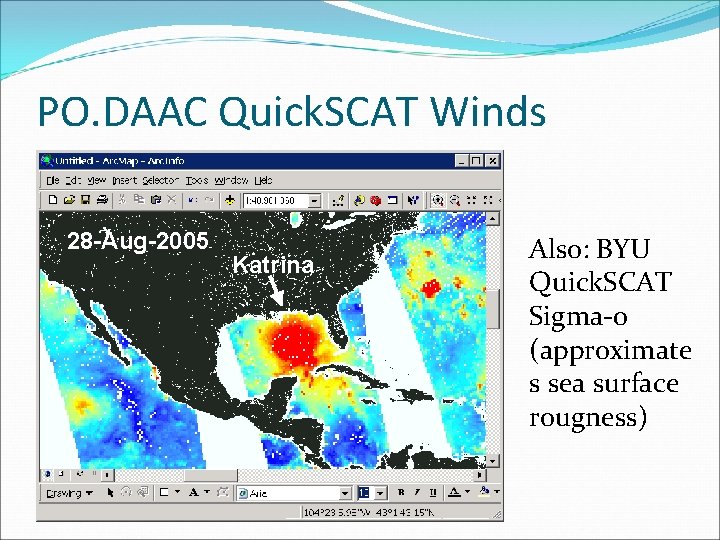
PO. DAAC Quick. SCAT Winds 28 -Aug-2005 Katrina Also: BYU Quick. SCAT Sigma-0 (approximate s sea surface rougness)
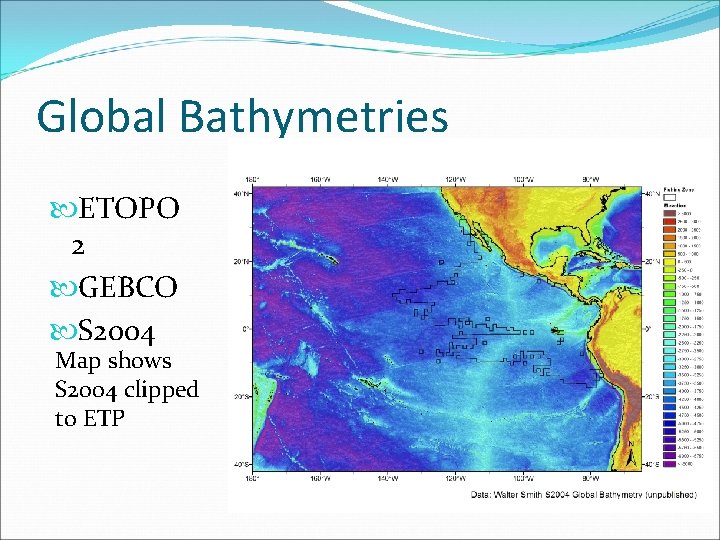
Global Bathymetries ETOPO 2 GEBCO S 2004 Map shows S 2004 clipped to ETP
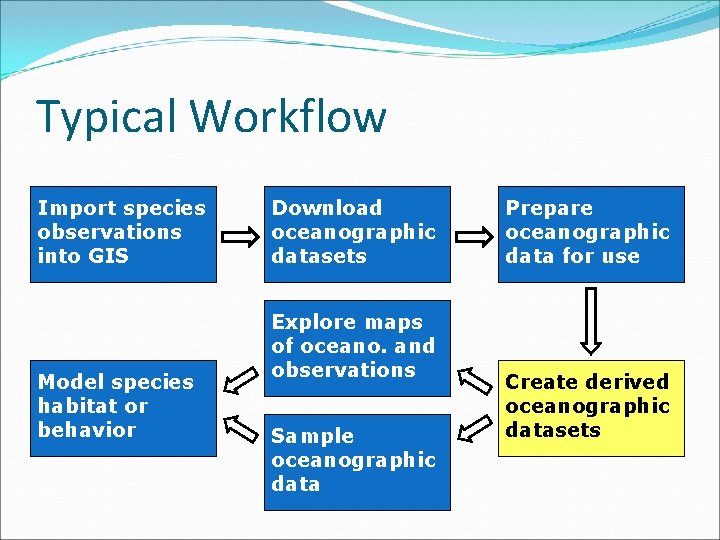
Typical Workflow Import species observations into GIS Model species habitat or behavior Download oceanographic datasets Explore maps of oceano. and observations Sample oceanographic data Prepare oceanographic data for use Create derived oceanographic datasets
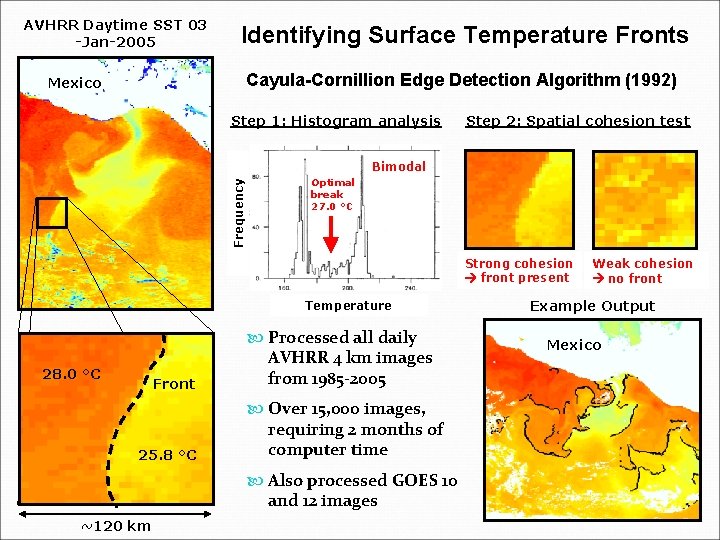
AVHRR Daytime SST 03 -Jan-2005 Identifying Surface Temperature Fronts Cayula-Cornillion Edge Detection Algorithm (1992) Mexico Step 1: Histogram analysis Step 2: Spatial cohesion test Frequency Bimodal Optimal break 27. 0 °C Strong cohesion front present Temperature 28. 0 °C Front 25. 8 °C Processed all daily AVHRR 4 km images from 1985 -2005 Over 15, 000 images, requiring 2 months of computer time Also processed GOES 10 and 12 images ~120 km Weak cohesion no front Example Output Mexico
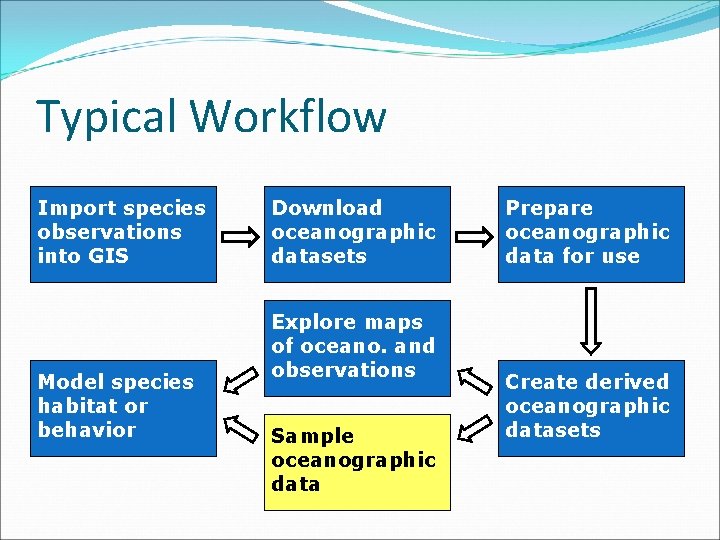
Typical Workflow Import species observations into GIS Model species habitat or behavior Download oceanographic datasets Explore maps of oceano. and observations Sample oceanographic data Prepare oceanographic data for use Create derived oceanographic datasets
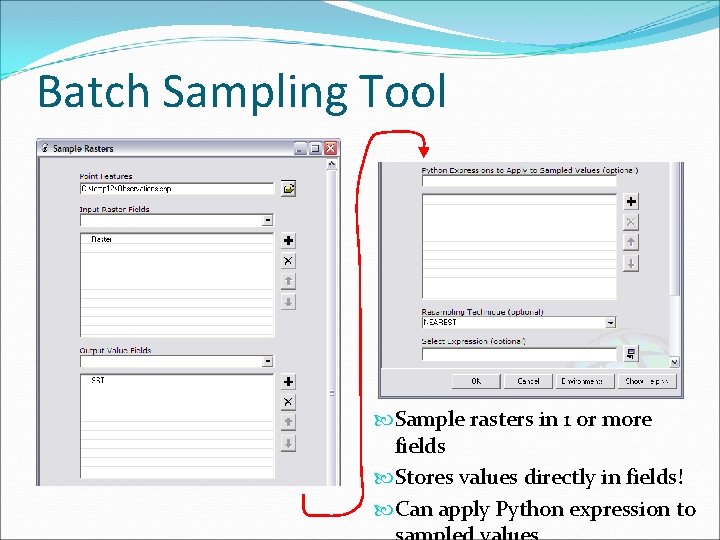
Batch Sampling Tool Sample rasters in 1 or more fields Stores values directly in fields! Can apply Python expression to
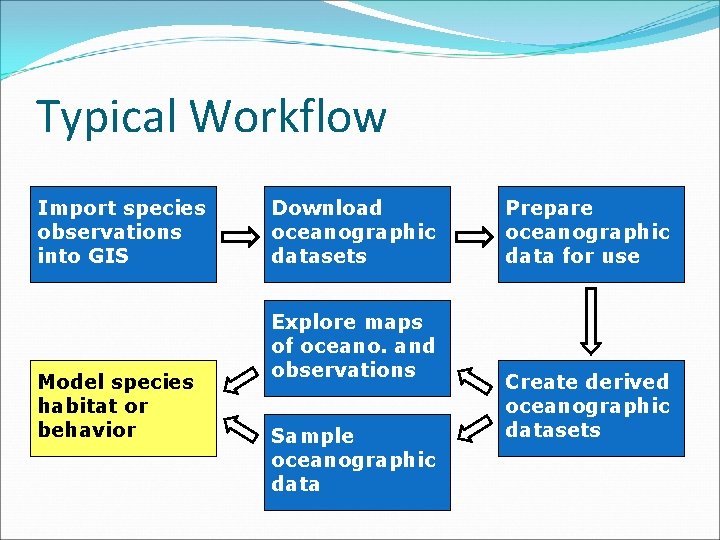
Typical Workflow Import species observations into GIS Model species habitat or behavior Download oceanographic datasets Explore maps of oceano. and observations Sample oceanographic data Prepare oceanographic data for use Create derived oceanographic datasets
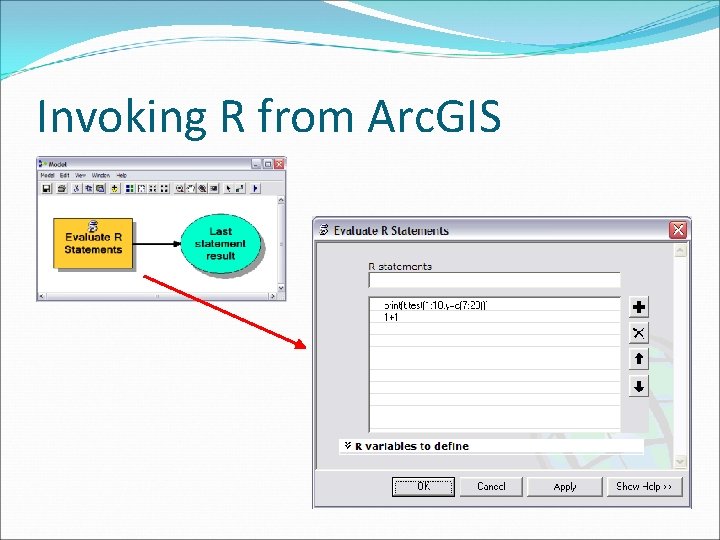
Invoking R from Arc. GIS
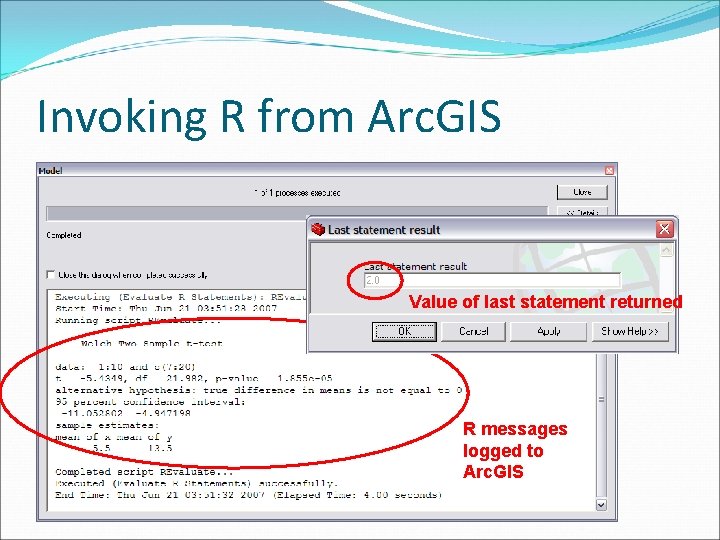
Invoking R from Arc. GIS Value of last statement returned R messages logged to Arc. GIS
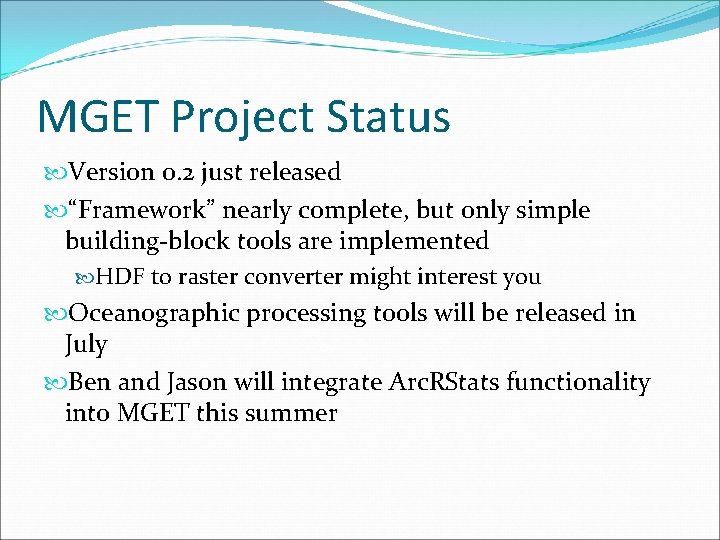
MGET Project Status Version 0. 2 just released “Framework” nearly complete, but only simple building-block tools are implemented HDF to raster converter might interest you Oceanographic processing tools will be released in July Ben and Jason will integrate Arc. RStats functionality into MGET this summer
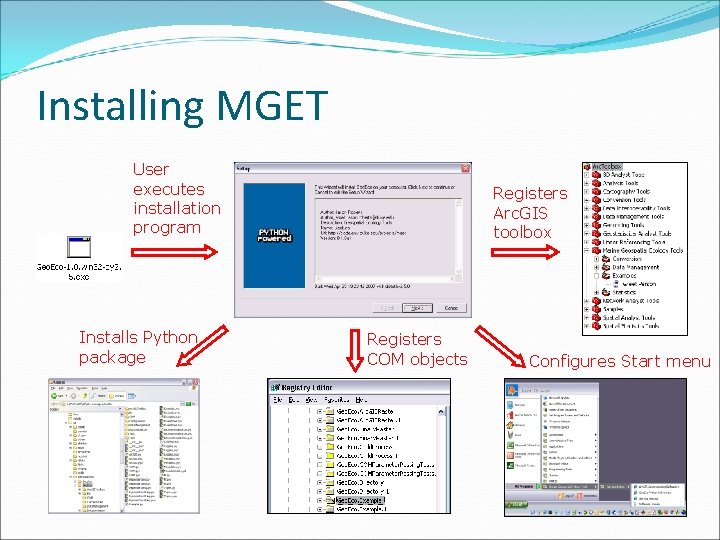
Installing MGET User executes installation program Installs Python package Registers Arc. GIS toolbox Registers COM objects Configures Start menu
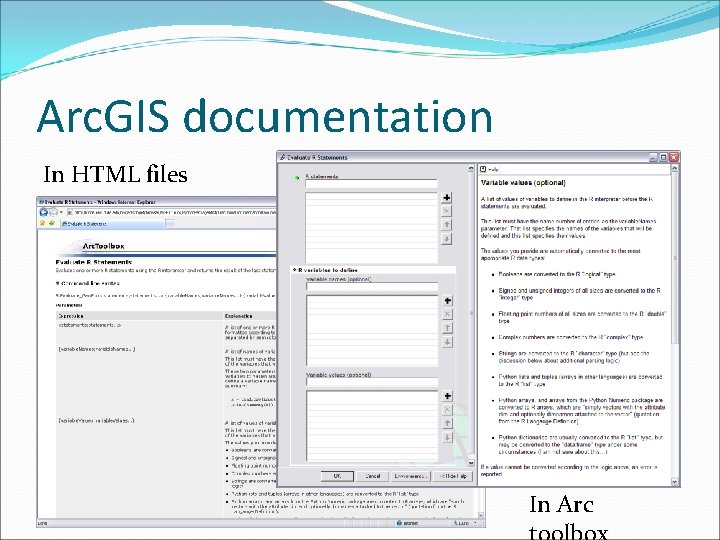
Arc. GIS documentation In HTML files In Arc
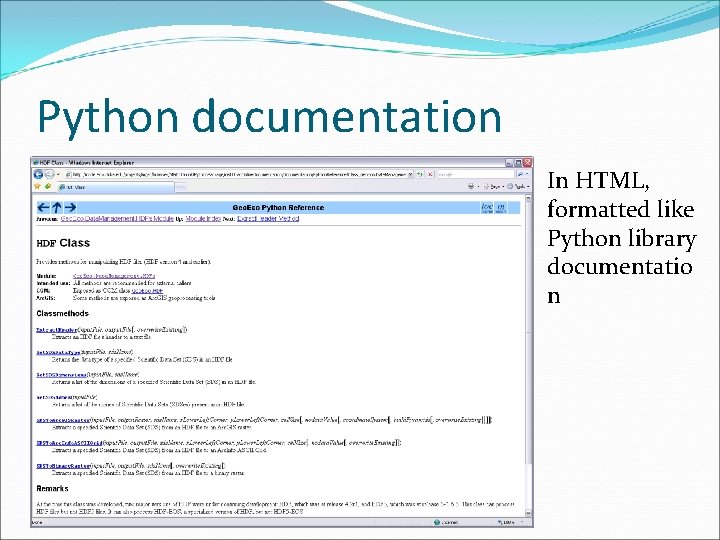
Python documentation In HTML, formatted like Python library documentatio n
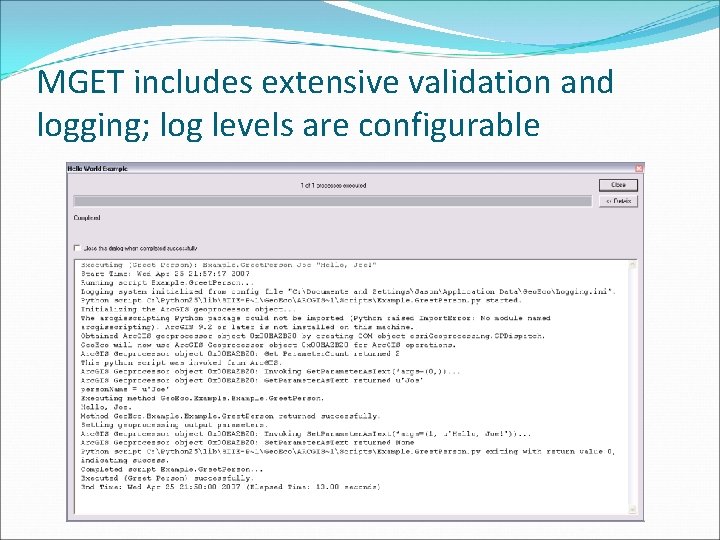
MGET includes extensive validation and logging; log levels are configurable
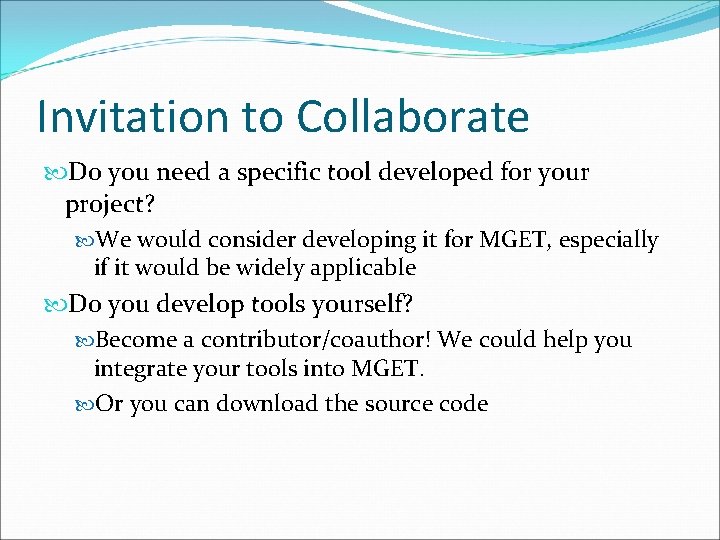
Invitation to Collaborate Do you need a specific tool developed for your project? We would consider developing it for MGET, especially if it would be widely applicable Do you develop tools yourself? Become a contributor/coauthor! We could help you integrate your tools into MGET. Or you can download the source code
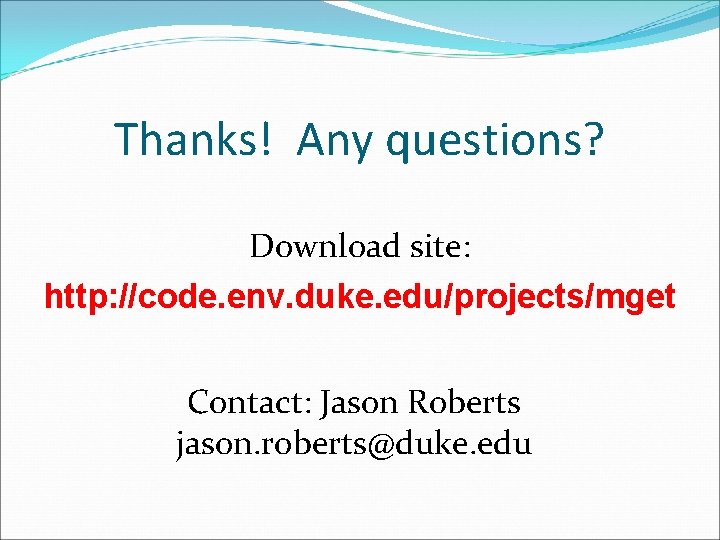
Thanks! Any questions? Download site: http: //code. env. duke. edu/projects/mget Contact: Jason Roberts jason. roberts@duke. edu
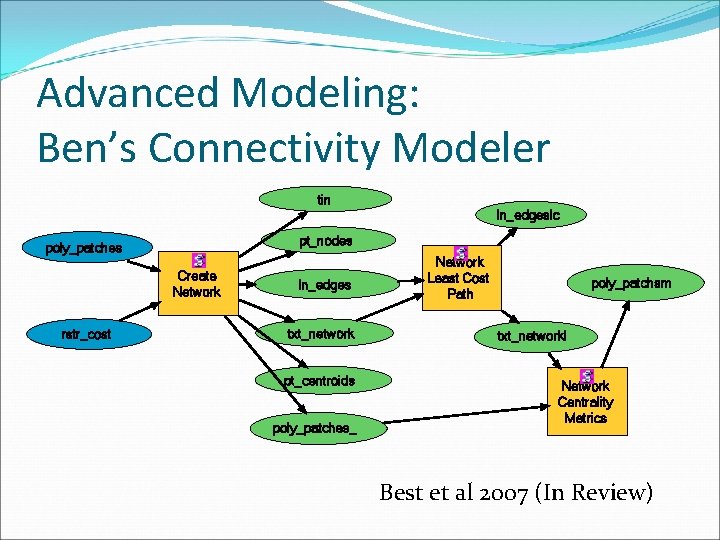
Advanced Modeling: Ben’s Connectivity Modeler tin ln_edgeslc pt_nodes poly_patches Create Network rstr_cost ln_edges txt_network pt_centroids poly_patches_ Network Least Cost Path poly_patchsm txt_networkl Network Centrality Metrics Best et al 2007 (In Review)
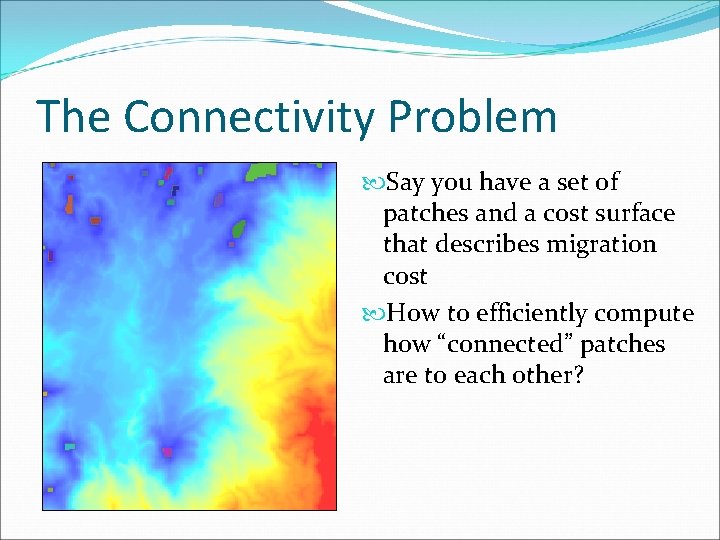
The Connectivity Problem Say you have a set of patches and a cost surface that describes migration cost How to efficiently compute how “connected” patches are to each other?
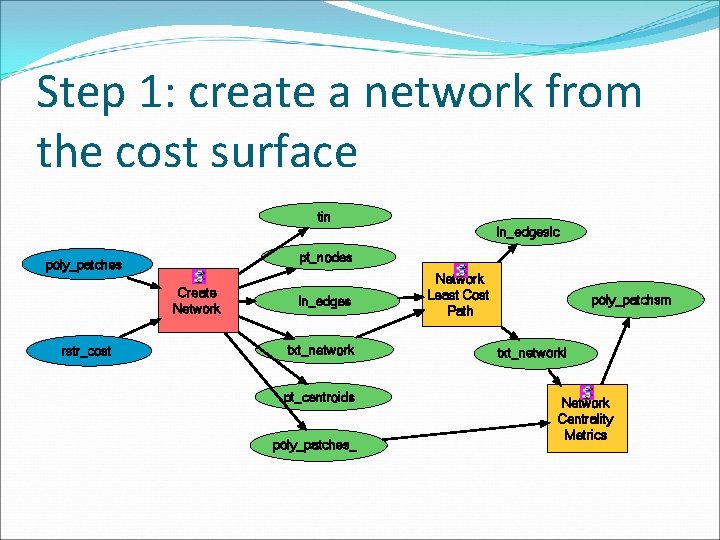
Step 1: create a network from the cost surface tin ln_edgeslc pt_nodes poly_patches Create Network rstr_cost ln_edges txt_network pt_centroids poly_patches_ Network Least Cost Path poly_patchsm txt_networkl Network Centrality Metrics
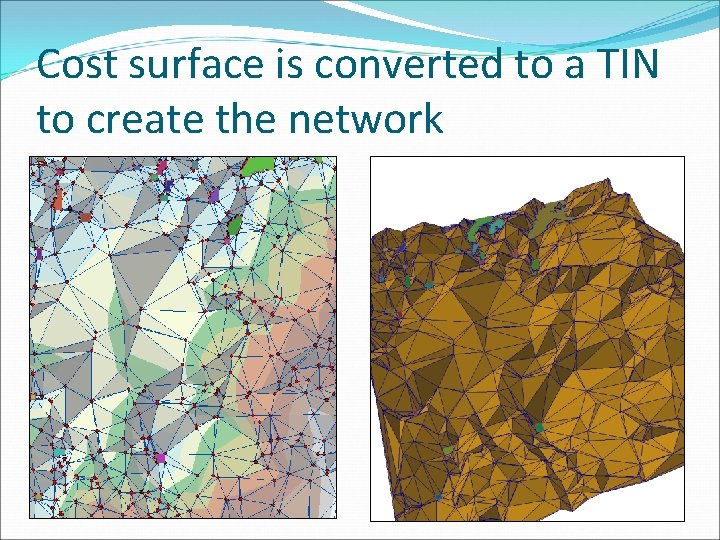
Cost surface is converted to a TIN to create the network
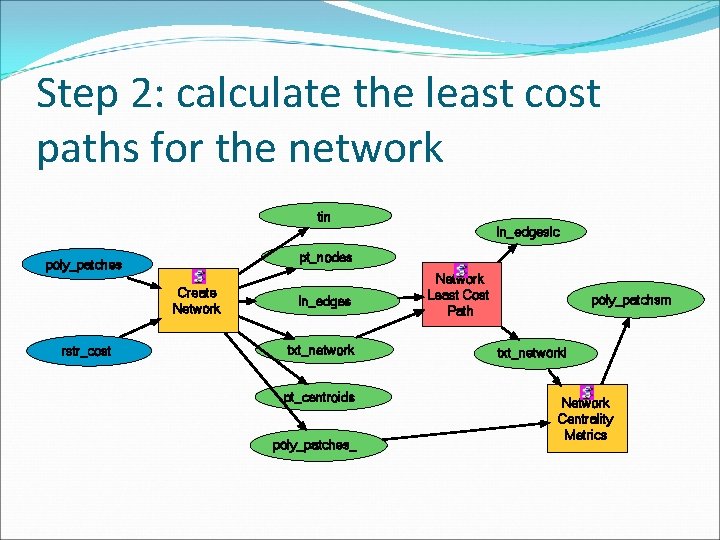
Step 2: calculate the least cost paths for the network tin ln_edgeslc pt_nodes poly_patches Create Network rstr_cost ln_edges txt_network pt_centroids poly_patches_ Network Least Cost Path poly_patchsm txt_networkl Network Centrality Metrics
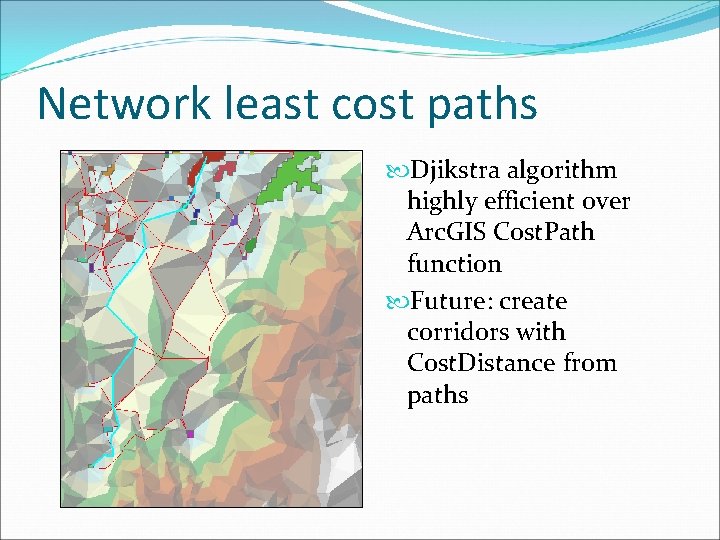
Network least cost paths Djikstra algorithm highly efficient over Arc. GIS Cost. Path function Future: create corridors with Cost. Distance from paths
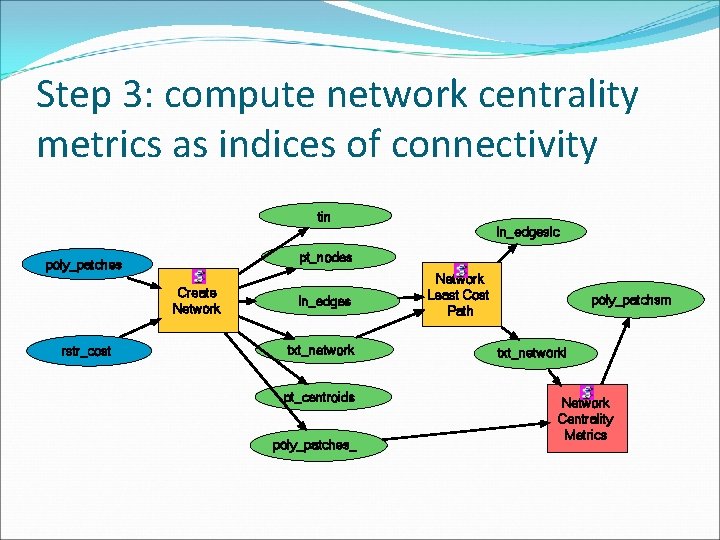
Step 3: compute network centrality metrics as indices of connectivity tin ln_edgeslc pt_nodes poly_patches Create Network rstr_cost ln_edges txt_network pt_centroids poly_patches_ Network Least Cost Path poly_patchsm txt_networkl Network Centrality Metrics
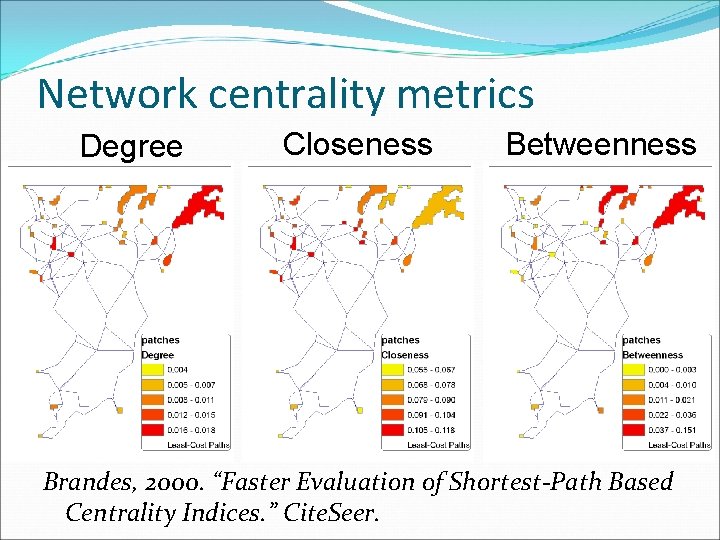
Network centrality metrics Degree Closeness Betweenness Brandes, 2000. “Faster Evaluation of Shortest-Path Based Centrality Indices. ” Cite. Seer.
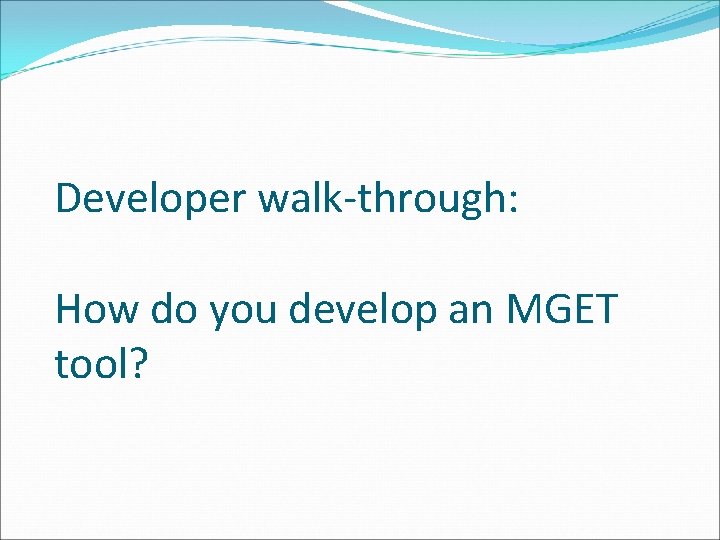
Developer walk-through: How do you develop an MGET tool?
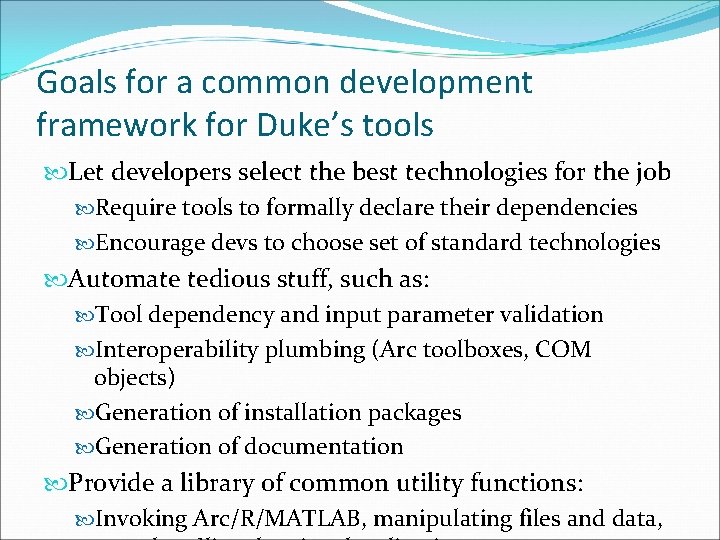
Goals for a common development framework for Duke’s tools Let developers select the best technologies for the job Require tools to formally declare their dependencies Encourage devs to choose set of standard technologies Automate tedious stuff, such as: Tool dependency and input parameter validation Interoperability plumbing (Arc toolboxes, COM objects) Generation of installation packages Generation of documentation Provide a library of common utility functions: Invoking Arc/R/MATLAB, manipulating files and data,
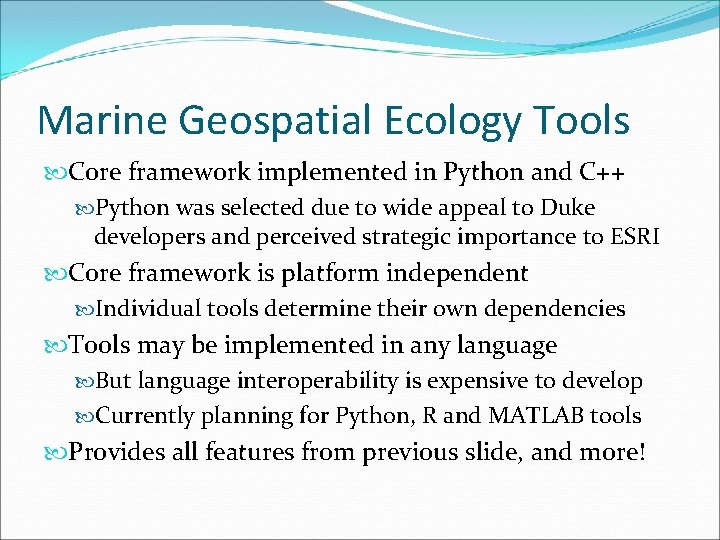
Marine Geospatial Ecology Tools Core framework implemented in Python and C++ Python was selected due to wide appeal to Duke developers and perceived strategic importance to ESRI Core framework is platform independent Individual tools determine their own dependencies Tools may be implemented in any language But language interoperability is expensive to develop Currently planning for Python, R and MATLAB tools Provides all features from previous slide, and more!
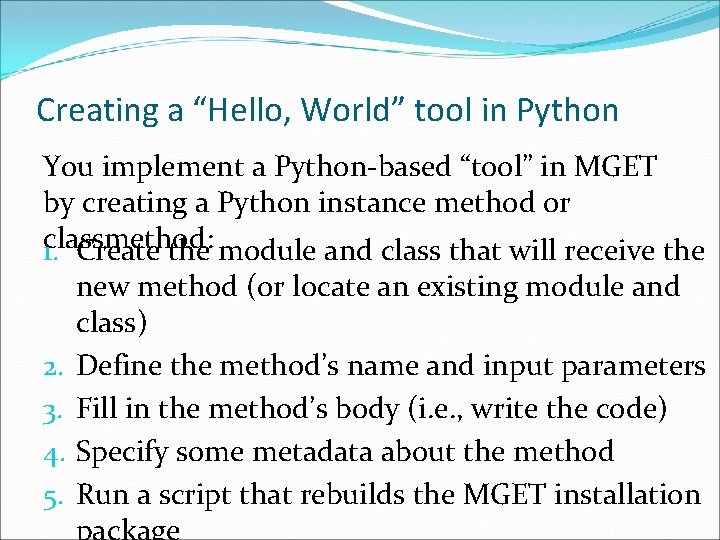
Creating a “Hello, World” tool in Python You implement a Python-based “tool” in MGET by creating a Python instance method or classmethod: 1. Create the module and class that will receive the 2. 3. 4. 5. new method (or locate an existing module and class) Define the method’s name and input parameters Fill in the method’s body (i. e. , write the code) Specify some metadata about the method Run a script that rebuilds the MGET installation
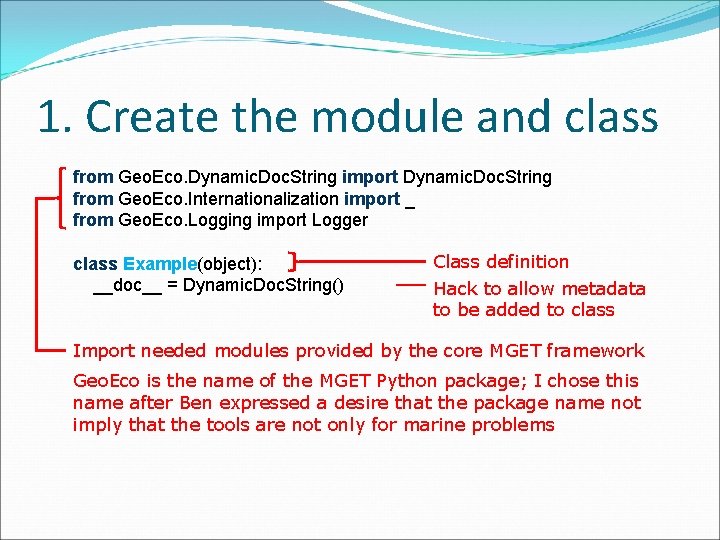
1. Create the module and class from Geo. Eco. Dynamic. Doc. String import Dynamic. Doc. String from Geo. Eco. Internationalization import _ from Geo. Eco. Logging import Logger class Example(object): __doc__ = Dynamic. Doc. String() Class definition Hack to allow metadata to be added to class Import needed modules provided by the core MGET framework Geo. Eco is the name of the MGET Python package; I chose this name after Ben expressed a desire that the package name not imply that the tools are not only for marine problems
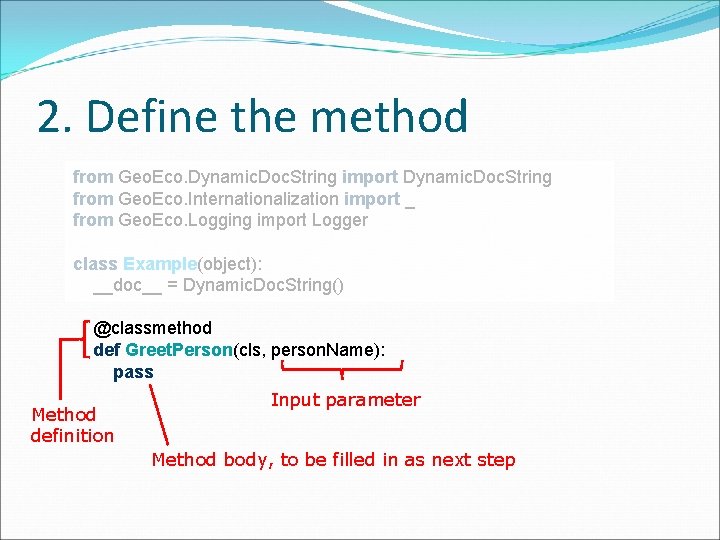
2. Define the method from Geo. Eco. Dynamic. Doc. String import Dynamic. Doc. String from Geo. Eco. Internationalization import _ from Geo. Eco. Logging import Logger class Example(object): __doc__ = Dynamic. Doc. String() @classmethod def Greet. Person(cls, person. Name): pass Method definition Input parameter Method body, to be filled in as next step
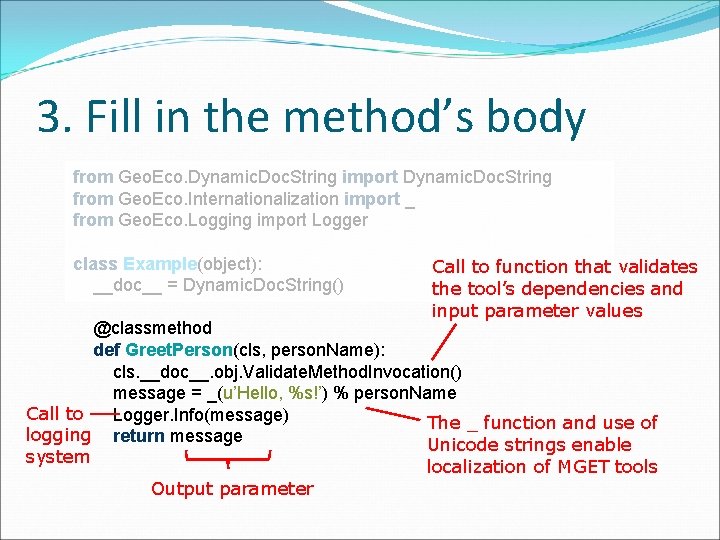
3. Fill in the method’s body from Geo. Eco. Dynamic. Doc. String import Dynamic. Doc. String from Geo. Eco. Internationalization import _ from Geo. Eco. Logging import Logger class Example(object): __doc__ = Dynamic. Doc. String() Call to function that validates the tool’s dependencies and input parameter values @classmethod def Greet. Person(cls, person. Name): cls. __doc__. obj. Validate. Method. Invocation() message = _(u’Hello, %s!’) % person. Name Call to Logger. Info(message) The _ function and use of logging return message Unicode strings enable system localization of MGET tools Output parameter
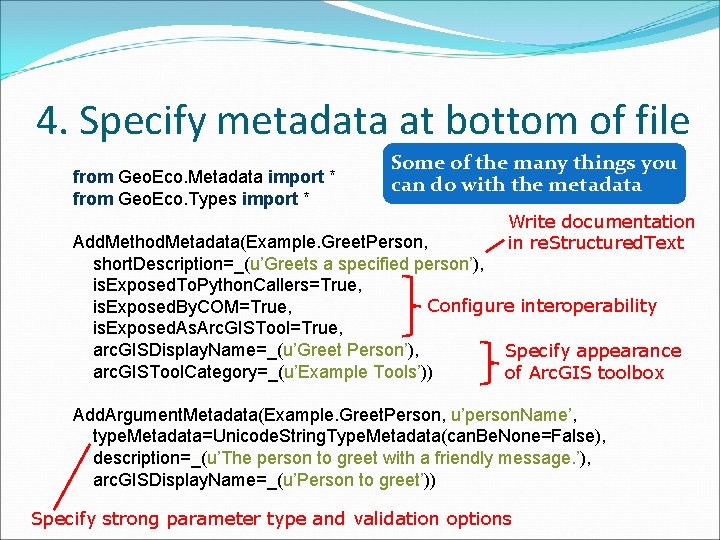
4. Specify metadata at bottom of file from Geo. Eco. Metadata import * from Geo. Eco. Types import * Some of the many things you can do with the metadata Write documentation in re. Structured. Text Add. Method. Metadata(Example. Greet. Person, short. Description=_(u’Greets a specified person’), is. Exposed. To. Python. Callers=True, Configure interoperability is. Exposed. By. COM=True, is. Exposed. As. Arc. GISTool=True, arc. GISDisplay. Name=_(u’Greet Person’), Specify appearance arc. GISTool. Category=_(u’Example Tools’)) of Arc. GIS toolbox Add. Argument. Metadata(Example. Greet. Person, u’person. Name’, type. Metadata=Unicode. String. Type. Metadata(can. Be. None=False), description=_(u’The person to greet with a friendly message. ’), arc. GISDisplay. Name=_(u’Person to greet’)) Specify strong parameter type and validation options
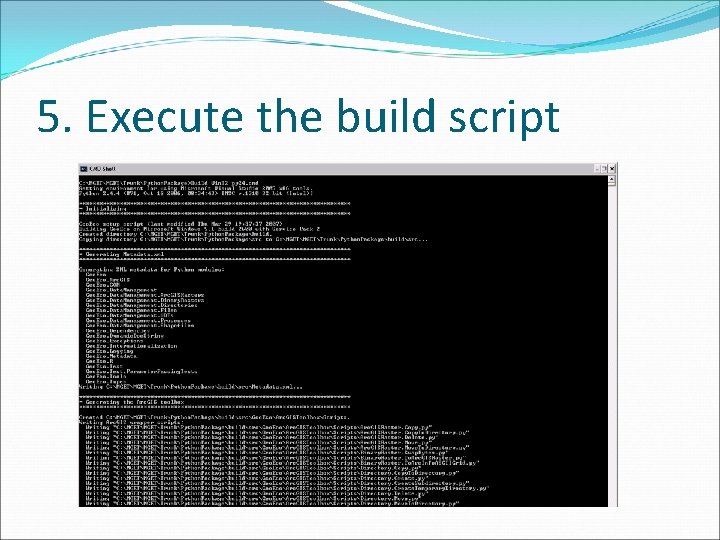
5. Execute the build script
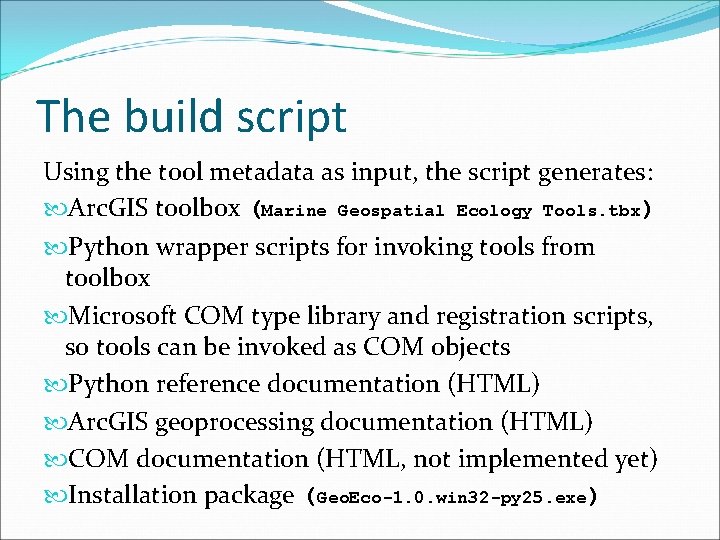
The build script Using the tool metadata as input, the script generates: Arc. GIS toolbox (Marine Geospatial Ecology Tools. tbx) Python wrapper scripts for invoking tools from toolbox Microsoft COM type library and registration scripts, so tools can be invoked as COM objects Python reference documentation (HTML) Arc. GIS geoprocessing documentation (HTML) COM documentation (HTML, not implemented yet) Installation package (Geo. Eco-1. 0. win 32 -py 25. exe)
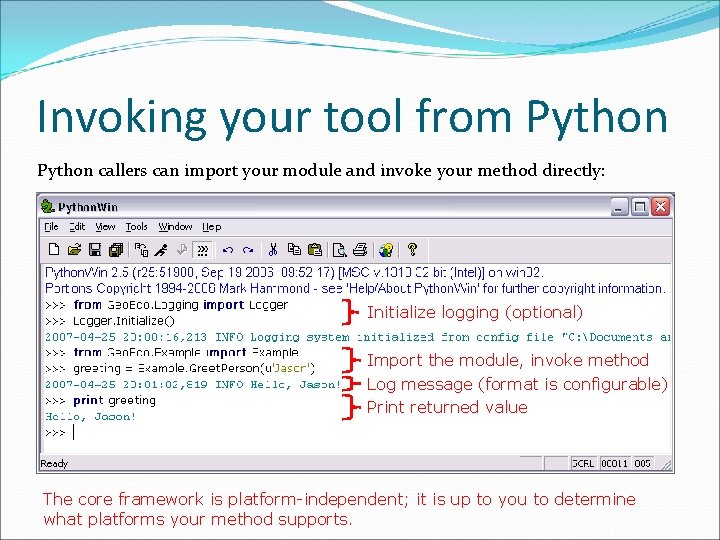
Invoking your tool from Python callers can import your module and invoke your method directly: Initialize logging (optional) Import the module, invoke method Log message (format is configurable) Print returned value The core framework is platform-independent; it is up to you to determine what platforms your method supports.
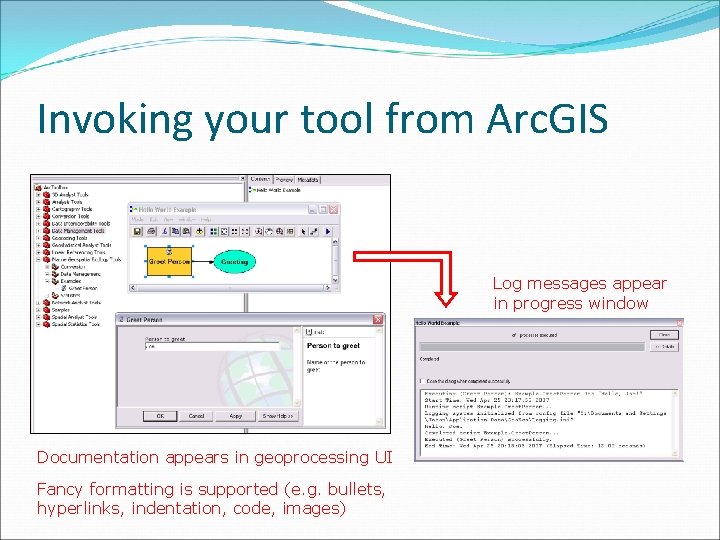
Invoking your tool from Arc. GIS Log messages appear in progress window Documentation appears in geoprocessing UI Fancy formatting is supported (e. g. bullets, hyperlinks, indentation, code, images)
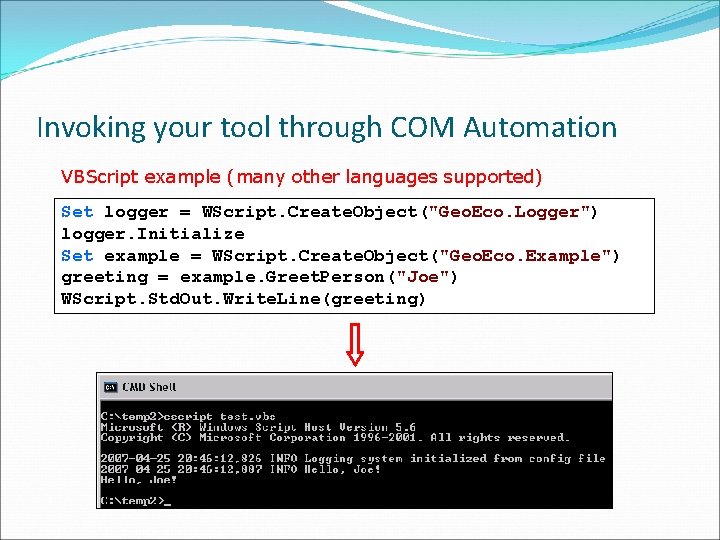
Invoking your tool through COM Automation VBScript example (many other languages supported) Set logger = WScript. Create. Object("Geo. Eco. Logger") logger. Initialize Set example = WScript. Create. Object("Geo. Eco. Example") greeting = example. Greet. Person("Joe") WScript. Std. Out. Write. Line(greeting)
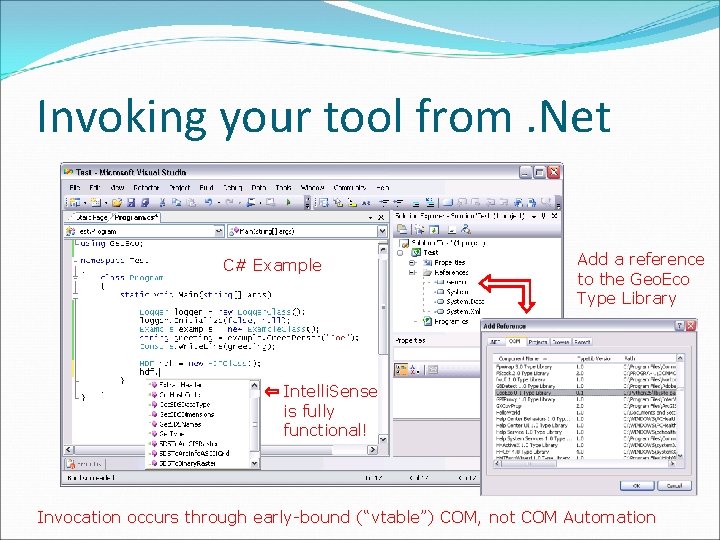
Invoking your tool from. Net C# Example Add a reference to the Geo. Eco Type Library Intelli. Sense is fully functional! Invocation occurs through early-bound (“vtable”) COM, not COM Automation
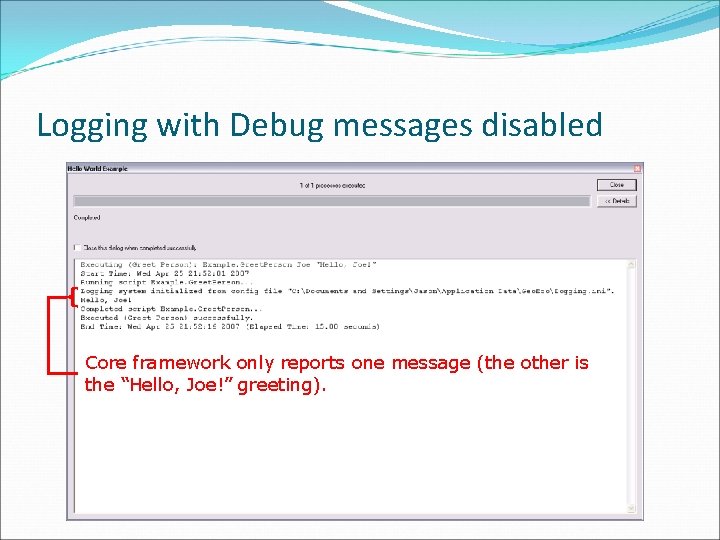
Logging with Debug messages disabled Core framework only reports one message (the other is the “Hello, Joe!” greeting).
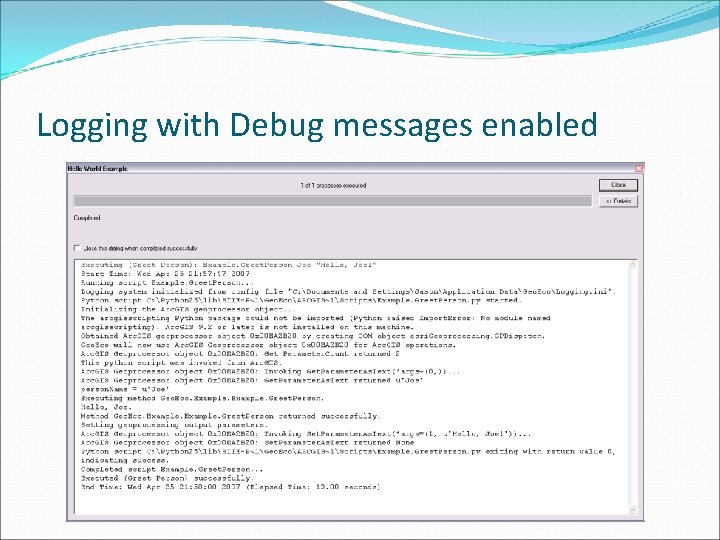
Logging with Debug messages enabled
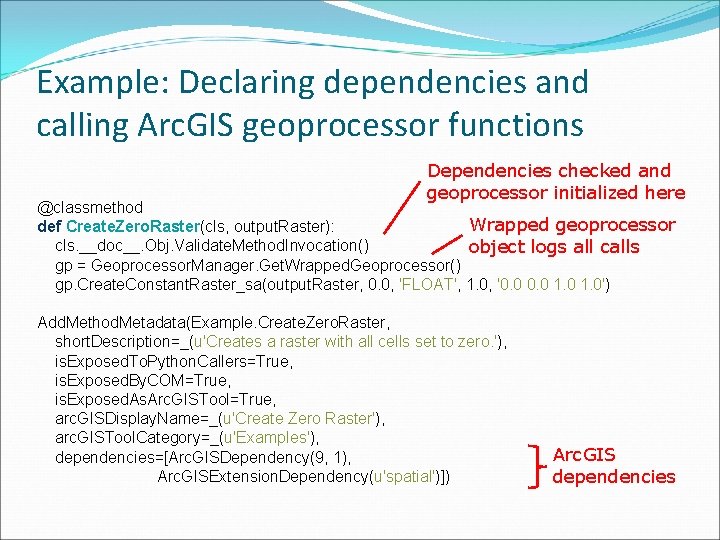
Example: Declaring dependencies and calling Arc. GIS geoprocessor functions Dependencies checked and geoprocessor initialized here @classmethod Wrapped geoprocessor def Create. Zero. Raster(cls, output. Raster): cls. __doc__. Obj. Validate. Method. Invocation() object logs all calls gp = Geoprocessor. Manager. Get. Wrapped. Geoprocessor() gp. Create. Constant. Raster_sa(output. Raster, 0. 0, 'FLOAT', 1. 0, '0. 0 1. 0') Add. Method. Metadata(Example. Create. Zero. Raster, short. Description=_(u'Creates a raster with all cells set to zero. '), is. Exposed. To. Python. Callers=True, is. Exposed. By. COM=True, is. Exposed. As. Arc. GISTool=True, arc. GISDisplay. Name=_(u'Create Zero Raster'), arc. GISTool. Category=_(u'Examples'), dependencies=[Arc. GISDependency(9, 1), Arc. GISExtension. Dependency(u'spatial')]) Arc. GIS dependencies
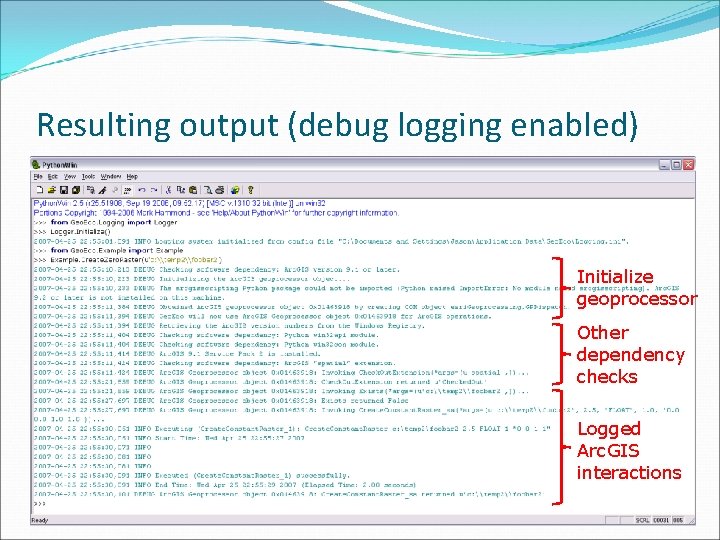
Resulting output (debug logging enabled) Initialize geoprocessor Other dependency checks Logged Arc. GIS interactions
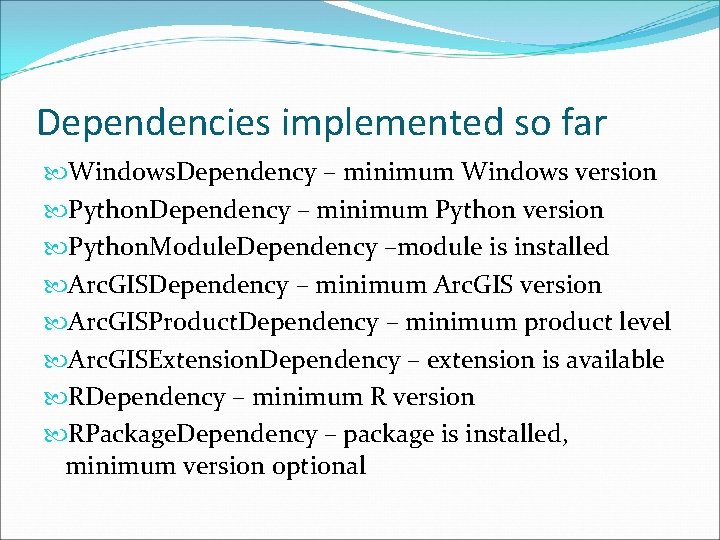
Dependencies implemented so far Windows. Dependency – minimum Windows version Python. Dependency – minimum Python version Python. Module. Dependency –module is installed Arc. GISDependency – minimum Arc. GIS version Arc. GISProduct. Dependency – minimum product level Arc. GISExtension. Dependency – extension is available RDependency – minimum R version RPackage. Dependency – package is installed, minimum version optional
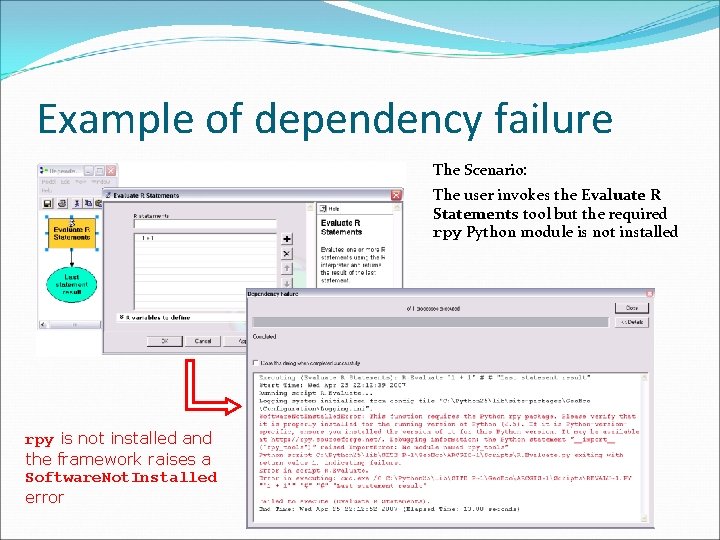
Example of dependency failure The Scenario: The user invokes the Evaluate R Statements tool but the required rpy Python module is not installed rpy is not installed and the framework raises a Software. Not. Installed error
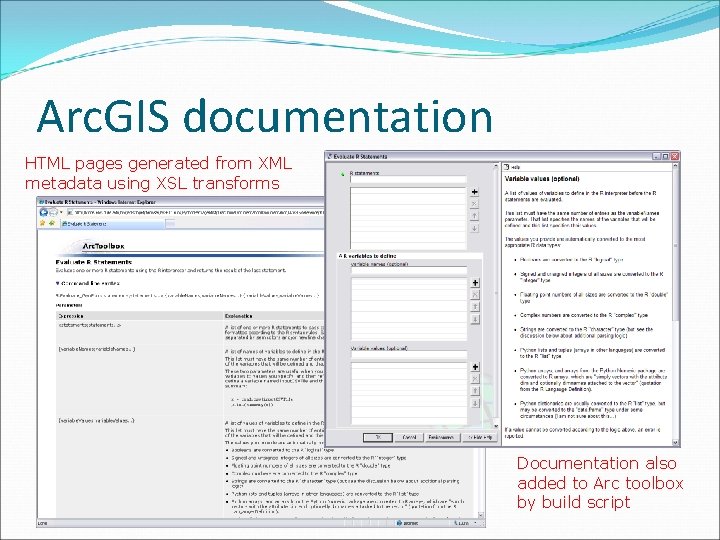
Arc. GIS documentation HTML pages generated from XML metadata using XSL transforms Documentation also added to Arc toolbox by build script
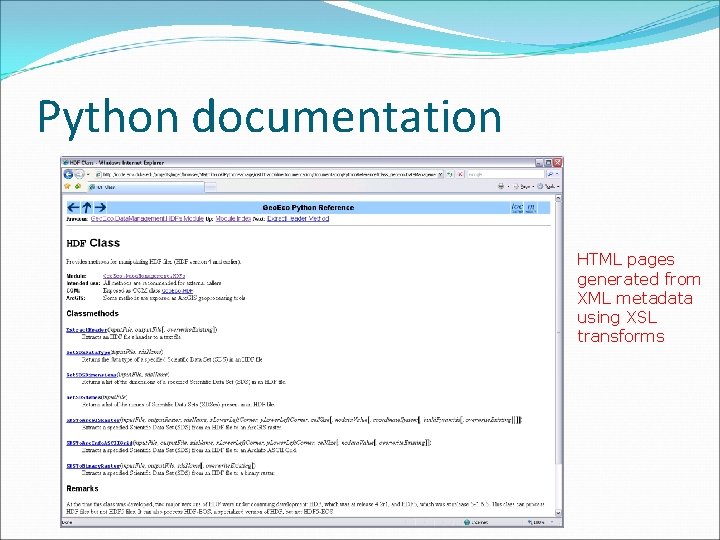
Python documentation HTML pages generated from XML metadata using XSL transforms
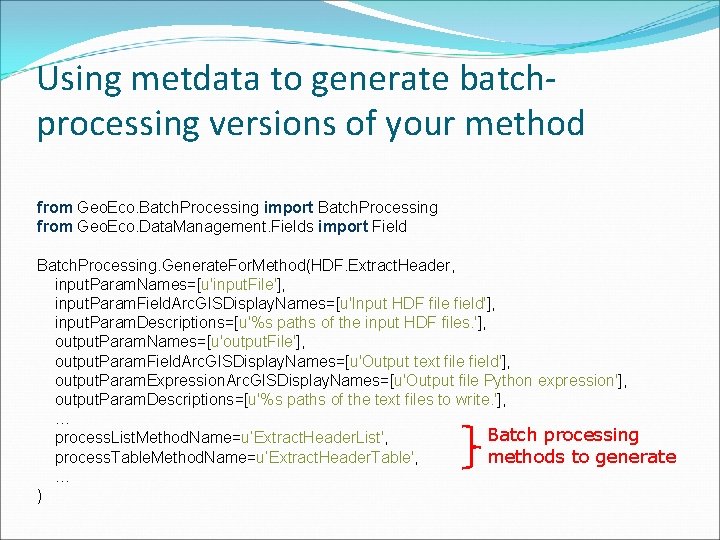
Using metdata to generate batchprocessing versions of your method from Geo. Eco. Batch. Processing import Batch. Processing from Geo. Eco. Data. Management. Fields import Field Batch. Processing. Generate. For. Method(HDF. Extract. Header, input. Param. Names=[u'input. File'], input. Param. Field. Arc. GISDisplay. Names=[u'Input HDF file field'], input. Param. Descriptions=[u'%s paths of the input HDF files. '], output. Param. Names=[u'output. File'], output. Param. Field. Arc. GISDisplay. Names=[u'Output text file field'], output. Param. Expression. Arc. GISDisplay. Names=[u'Output file Python expression'], output. Param. Descriptions=[u'%s paths of the text files to write. '], … Batch processing process. List. Method. Name=u‘Extract. Header. List', process. Table. Method. Name=u‘Extract. Header. Table', methods to generate … )