Dealing with Files Thomas Schwarz SJ Files Files
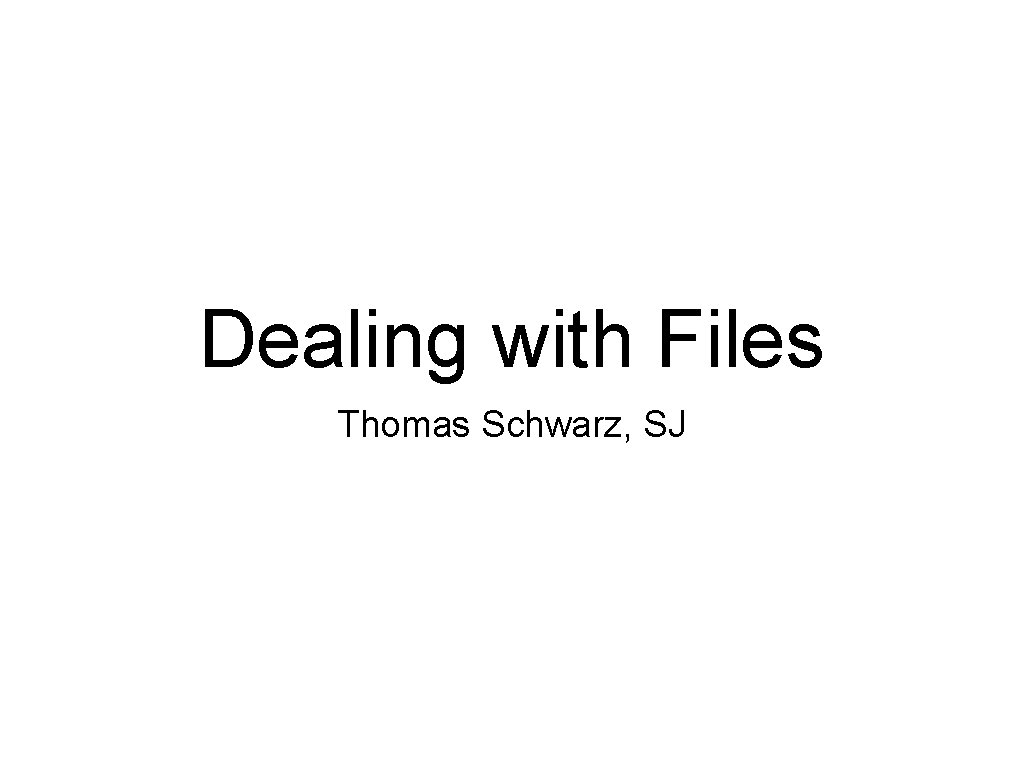
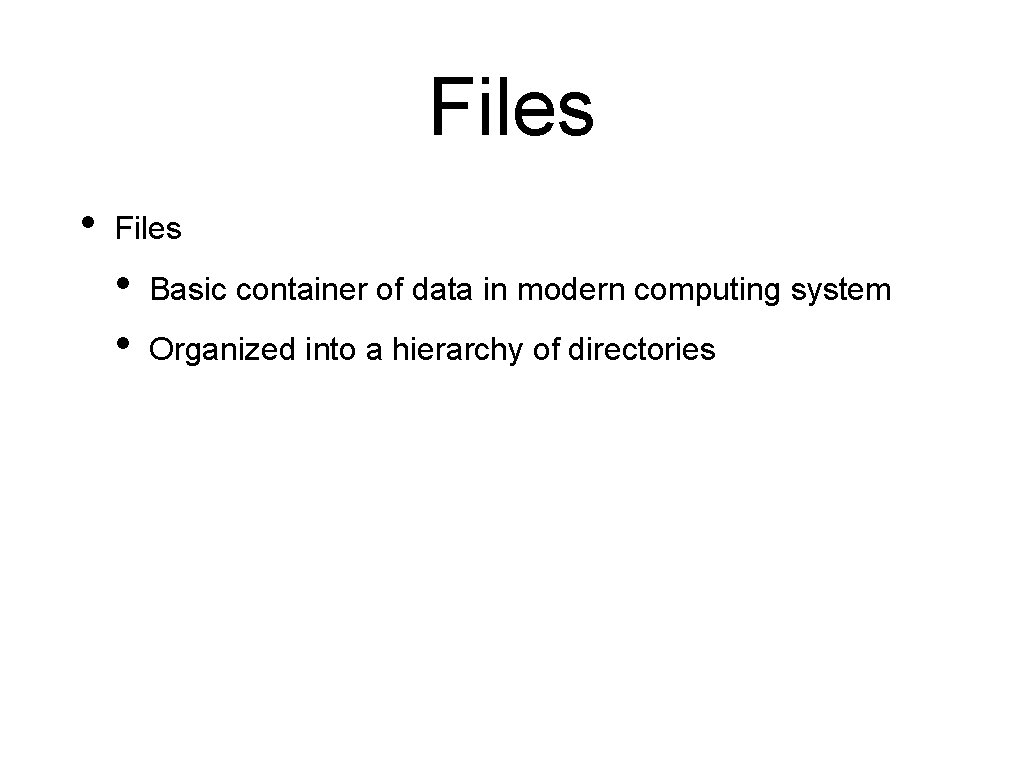
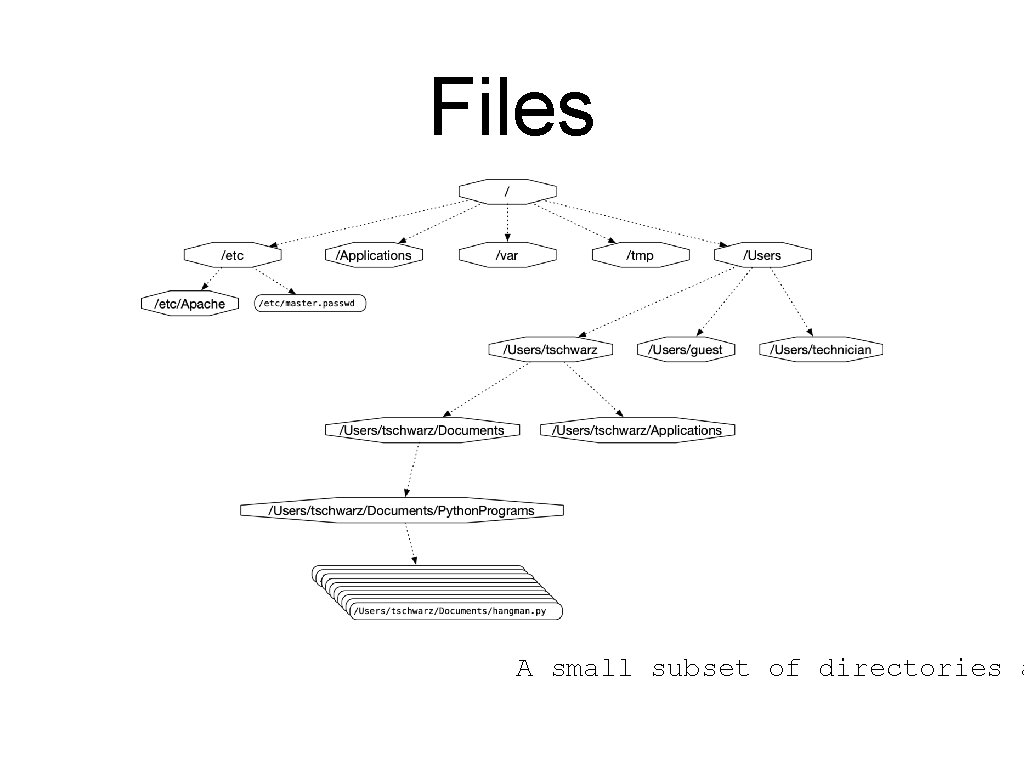
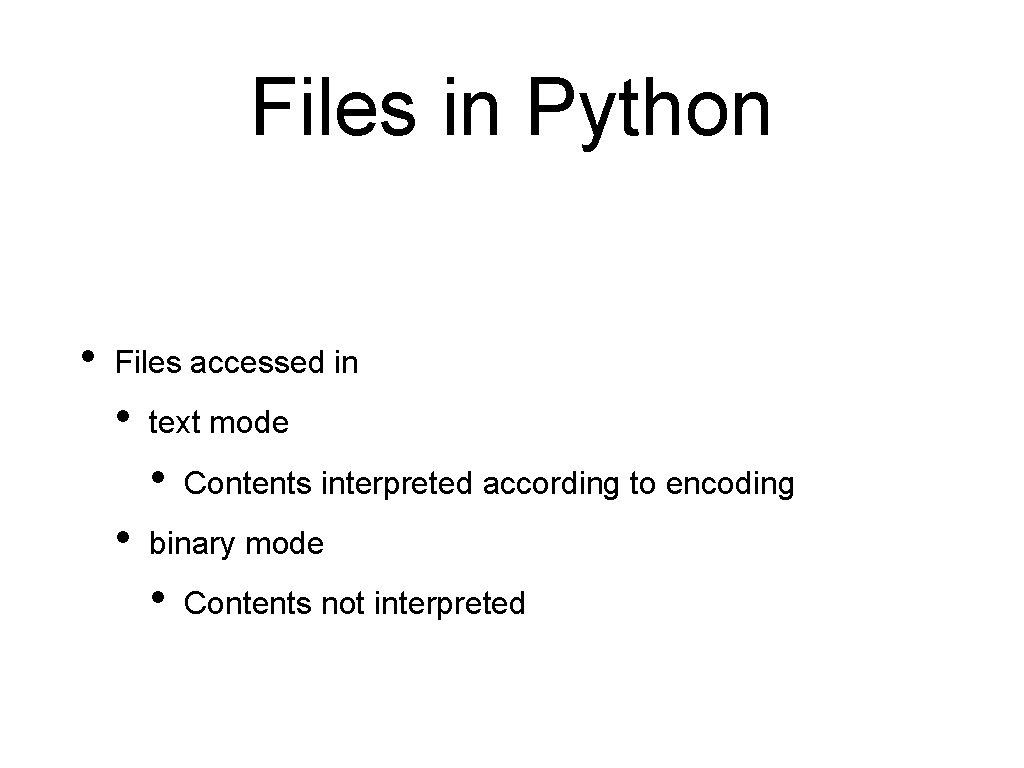
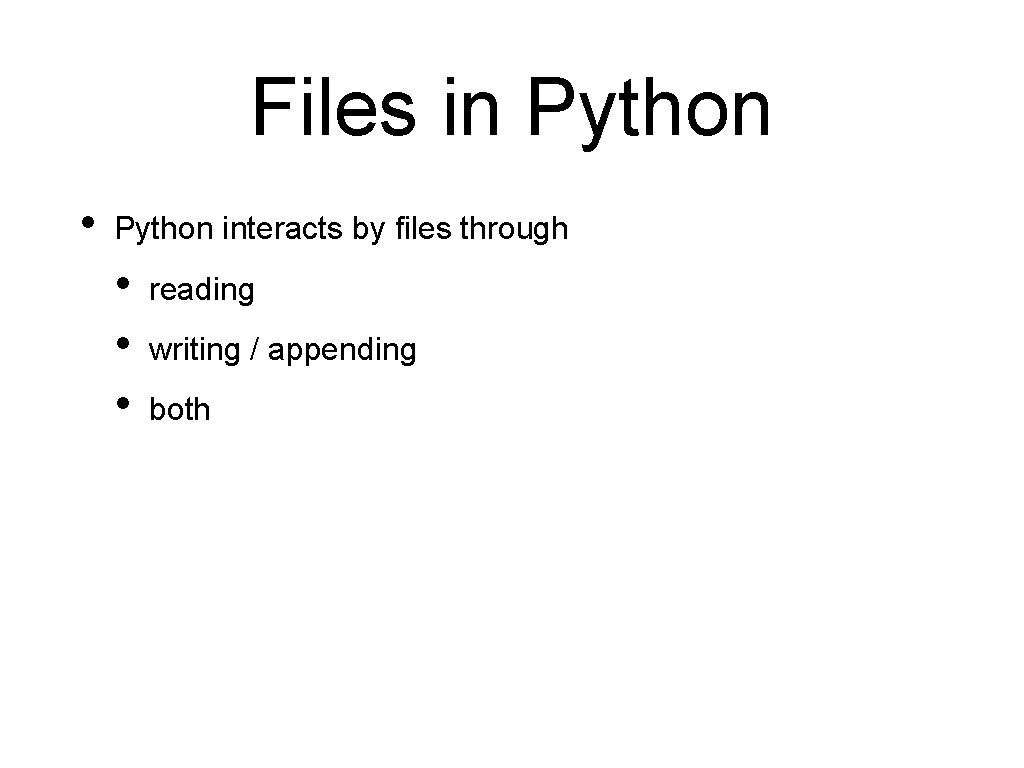
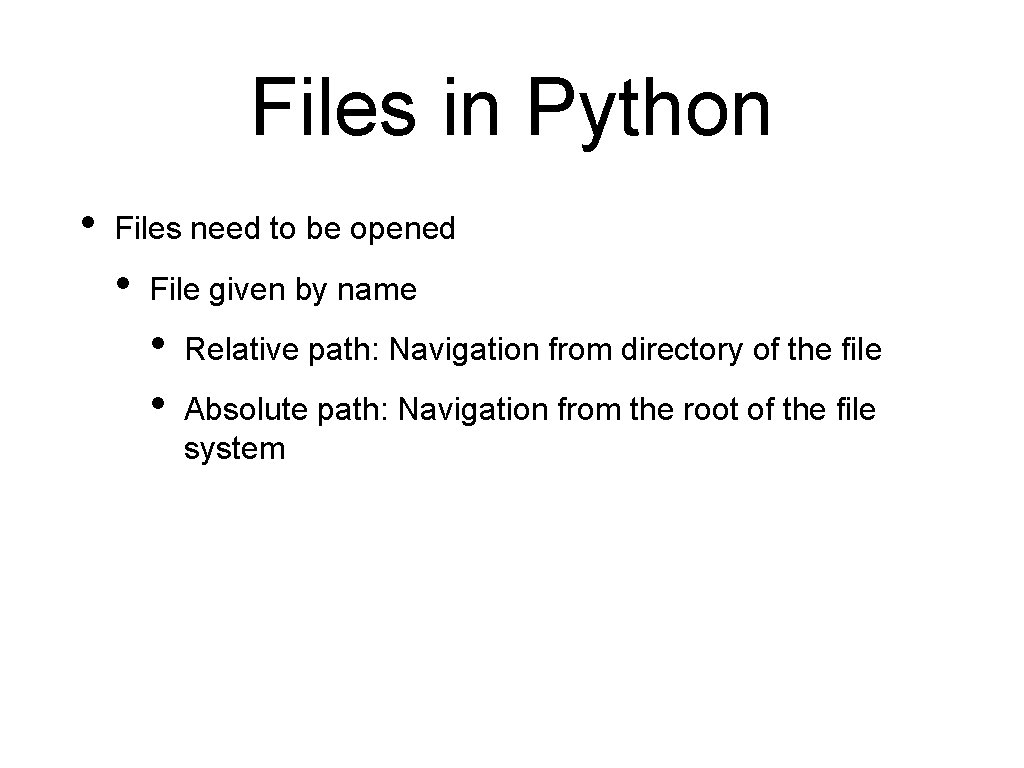
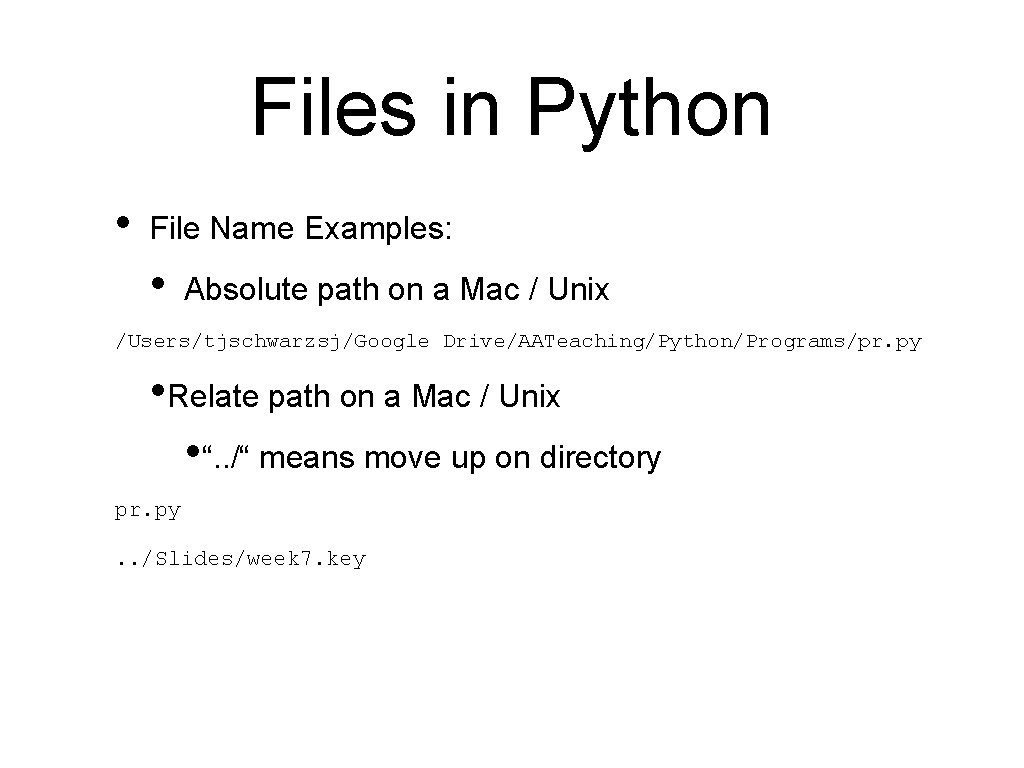
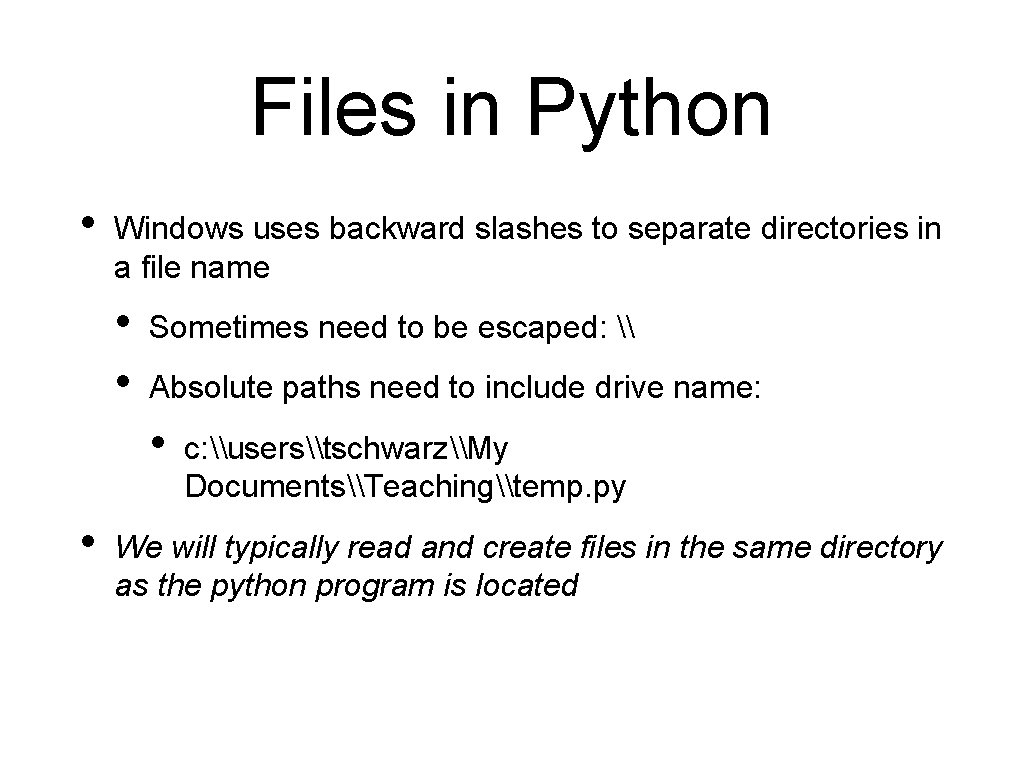
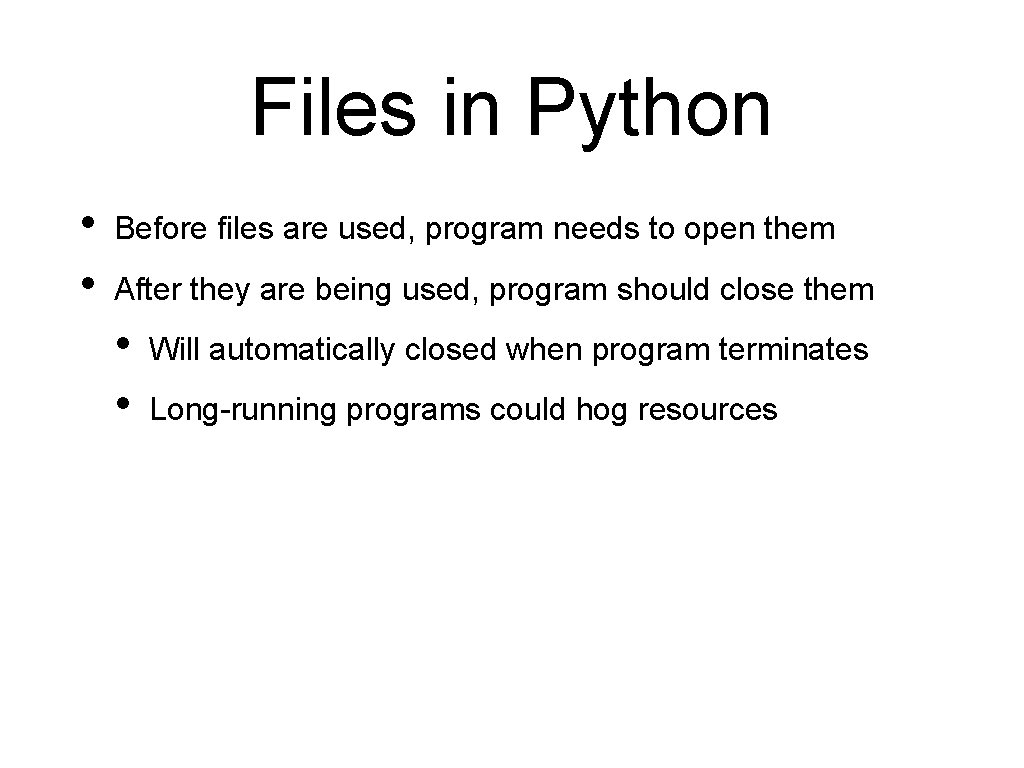
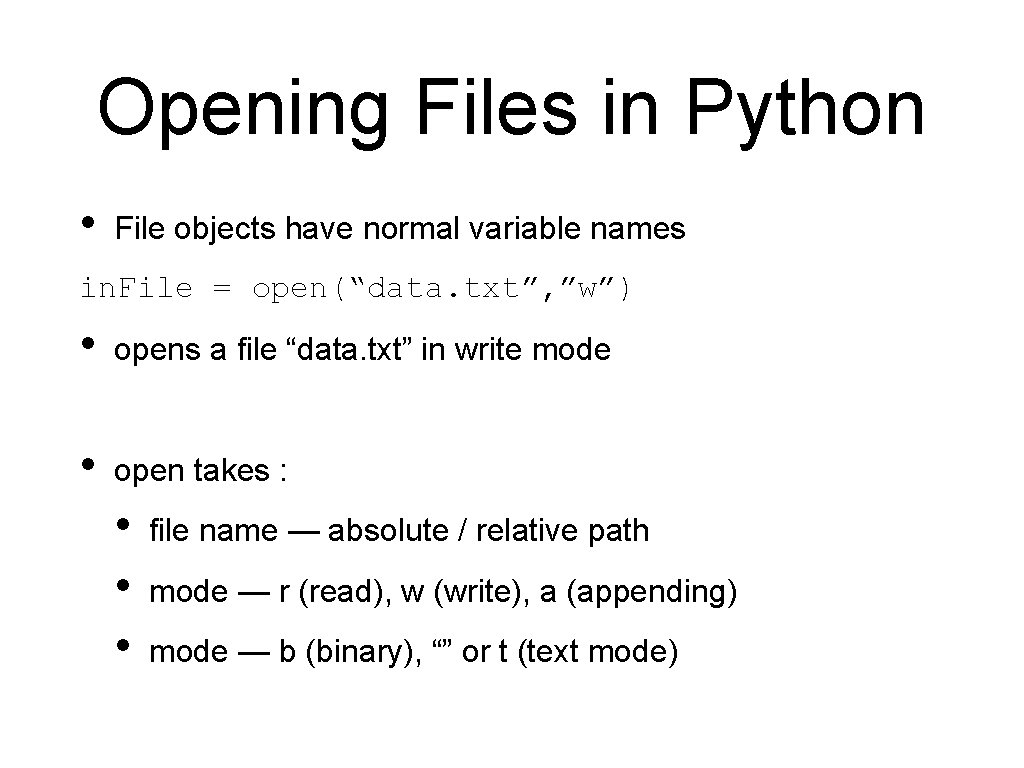
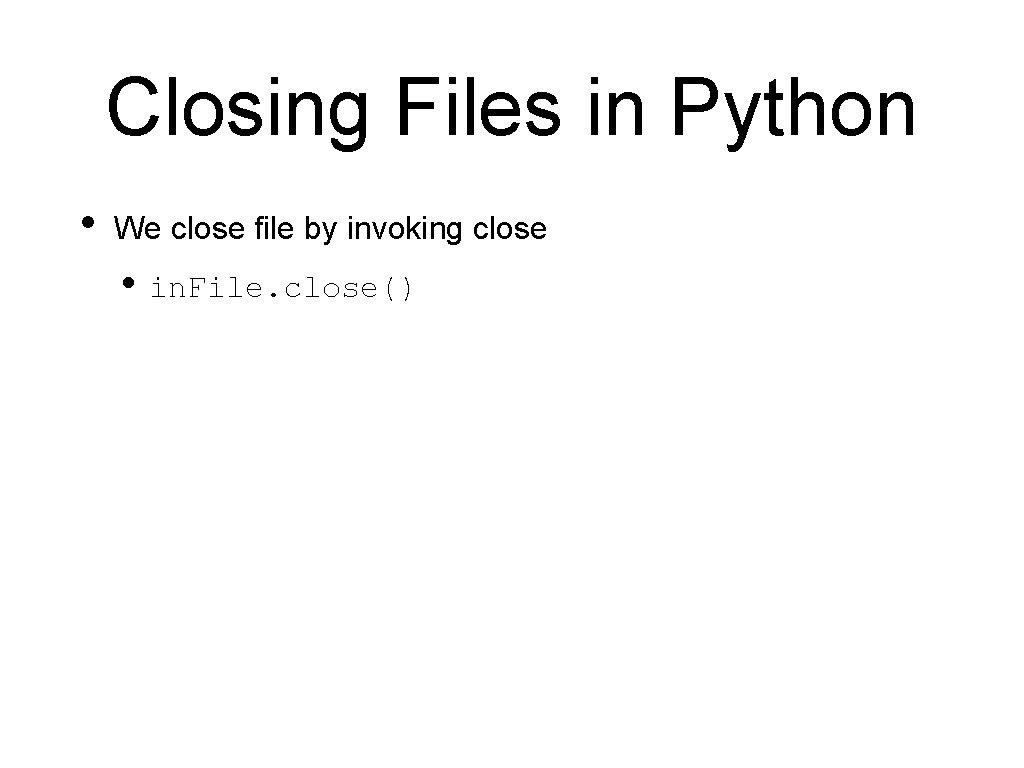

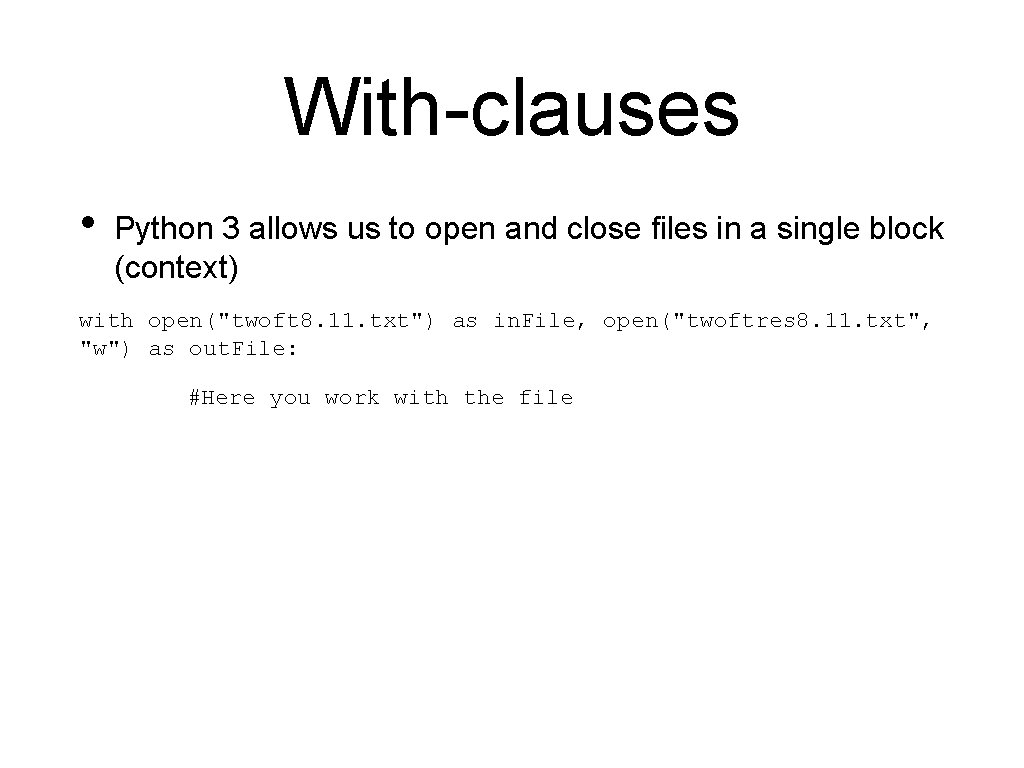
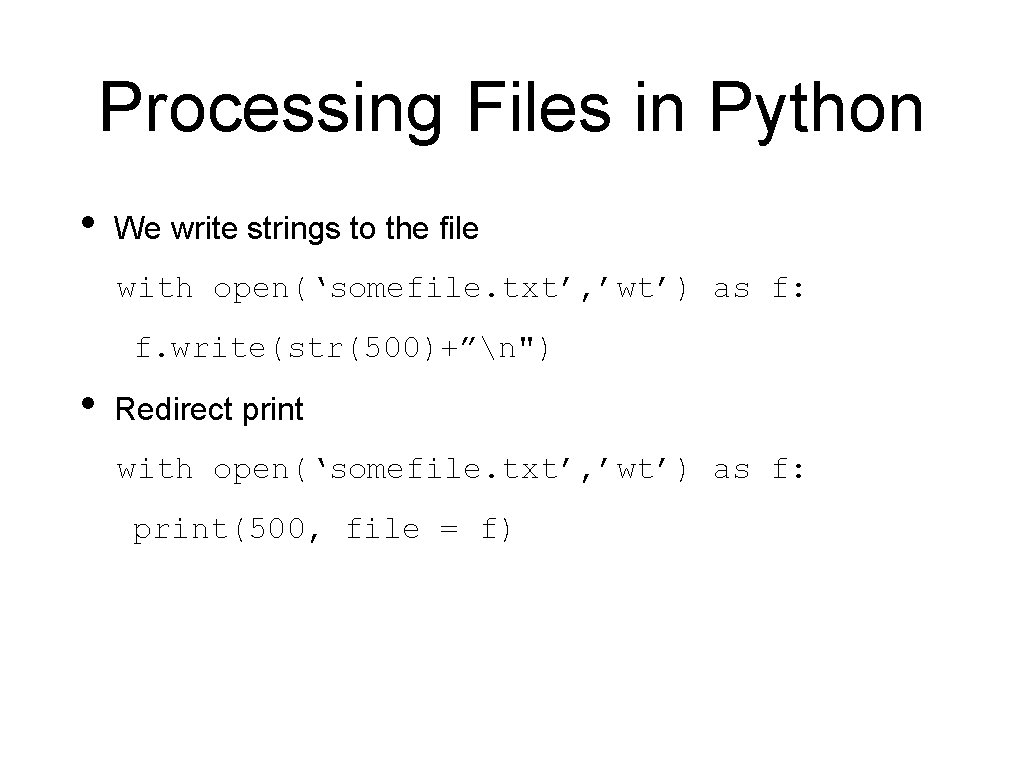
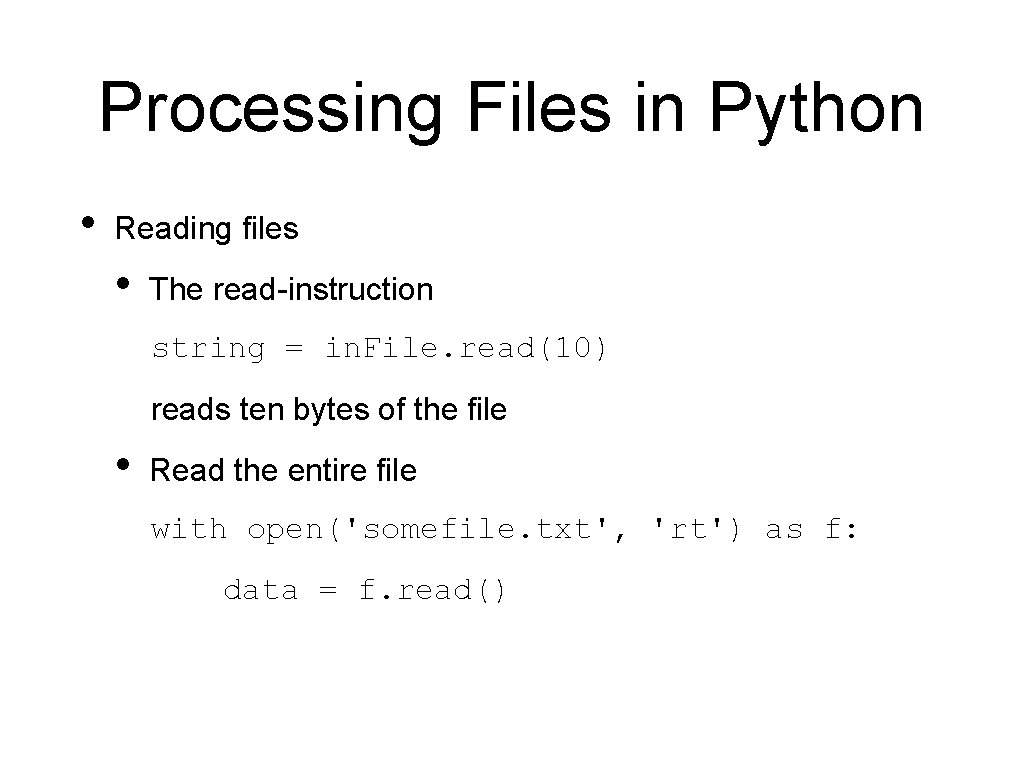
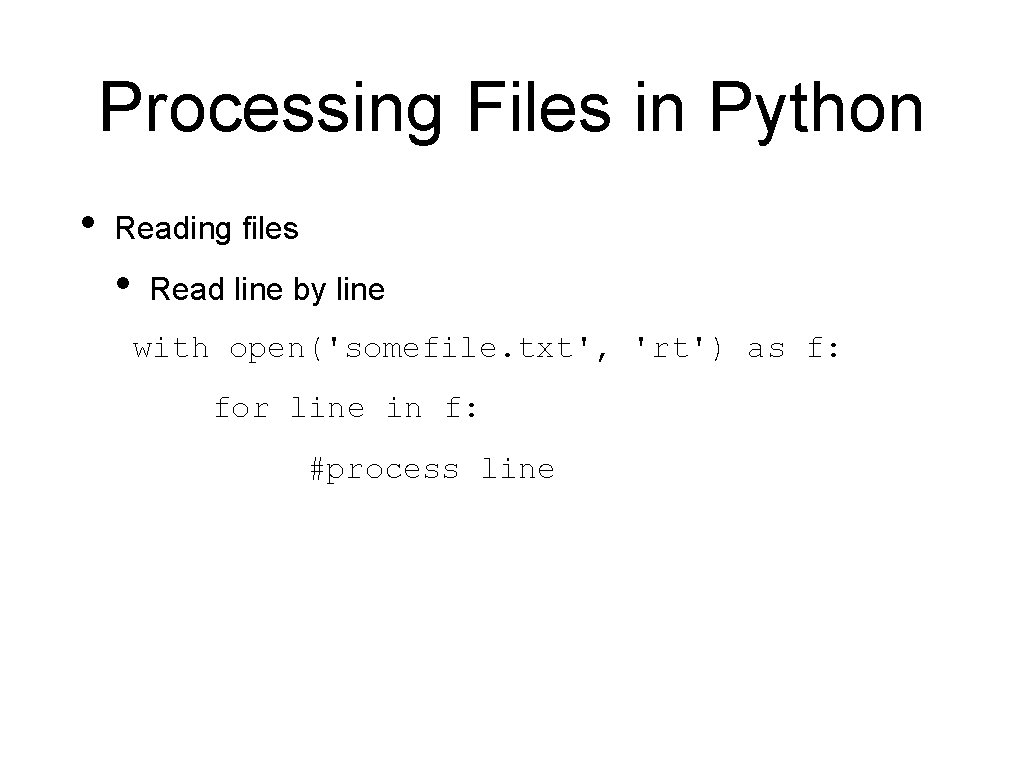

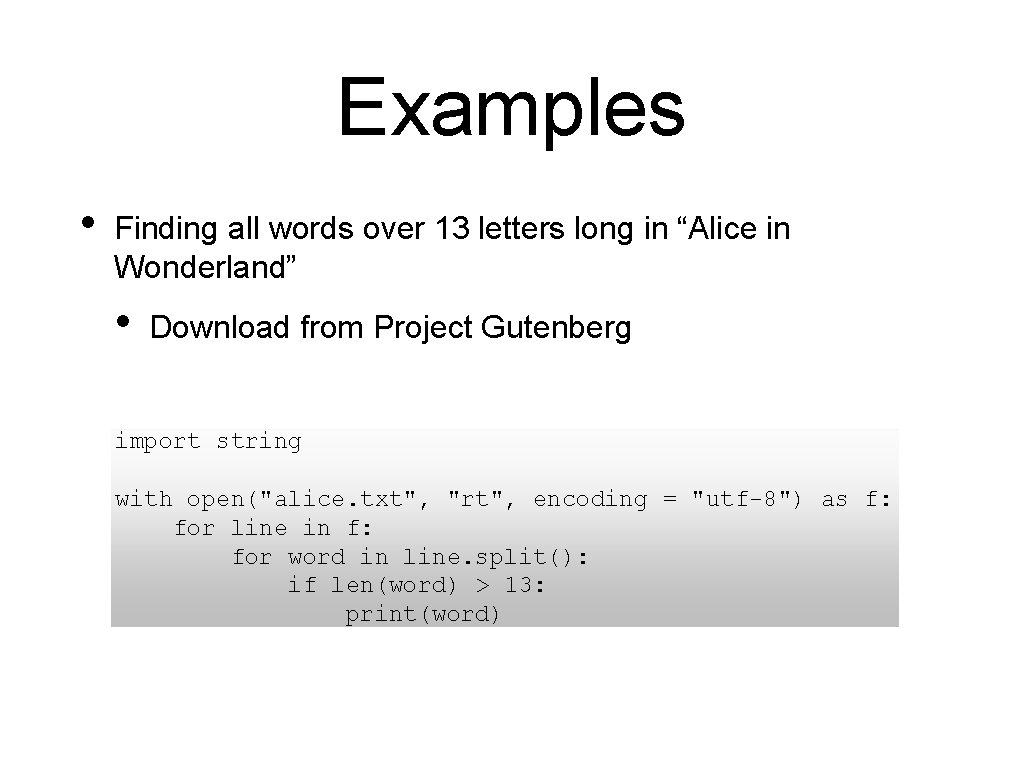

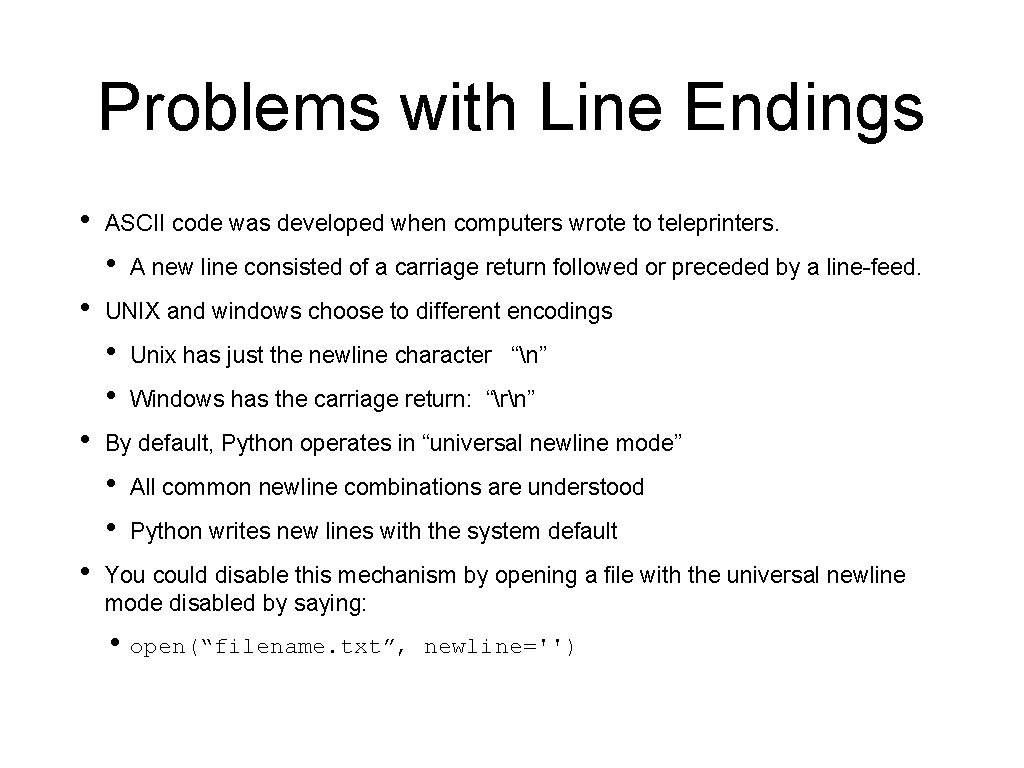
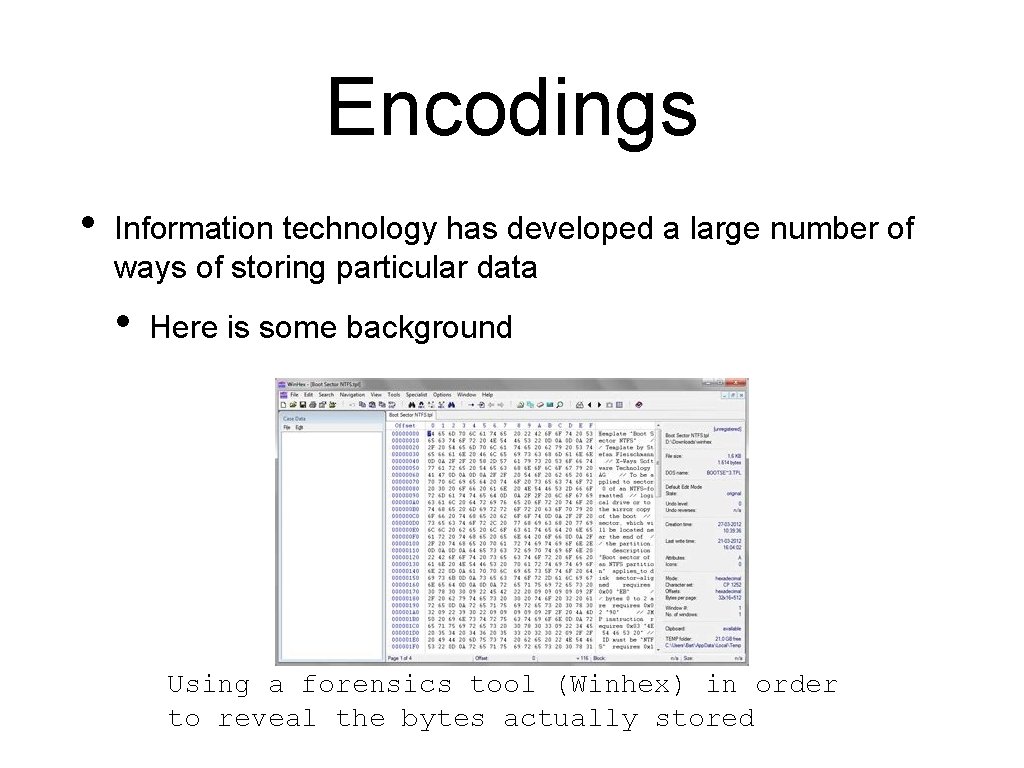

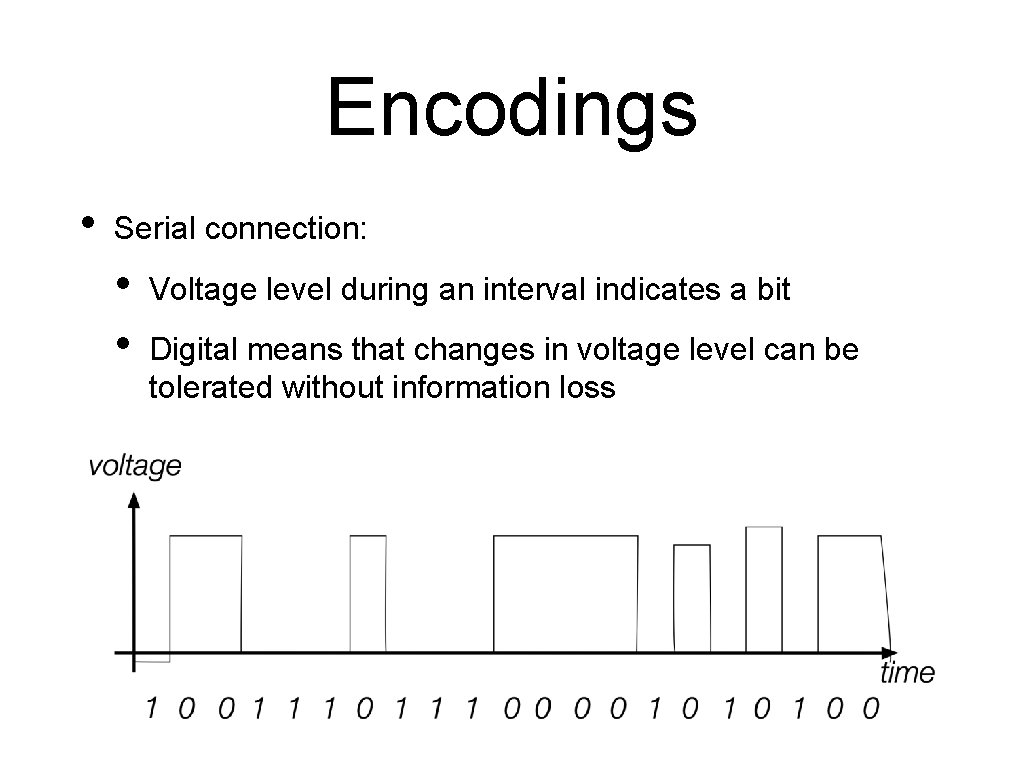

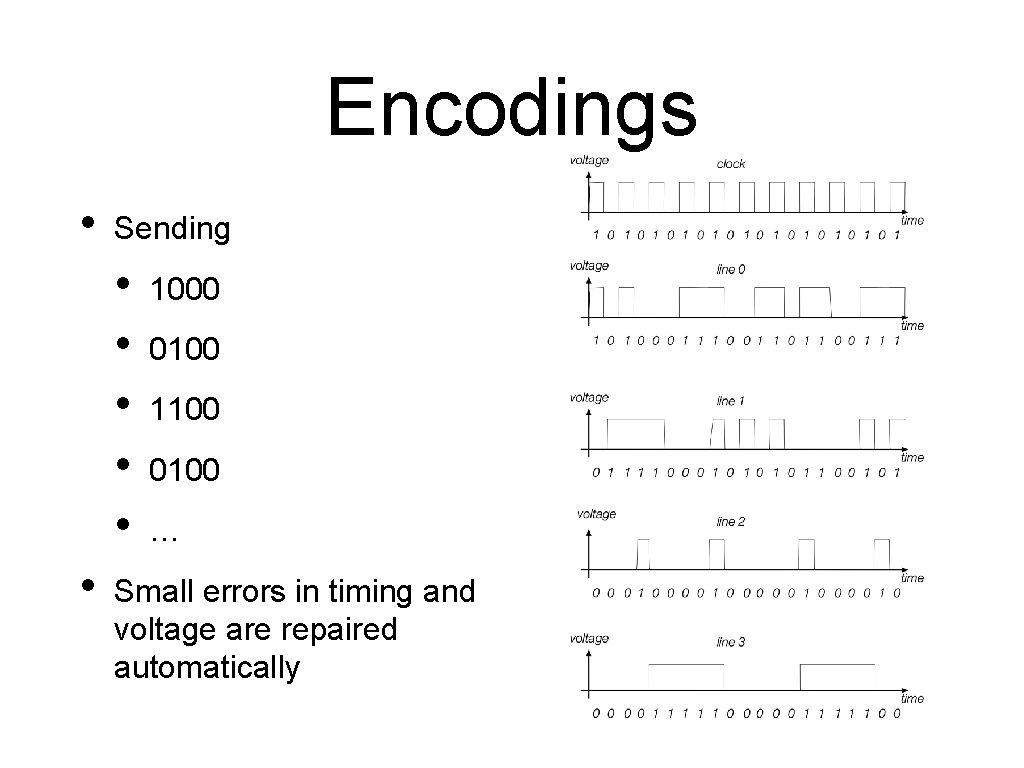
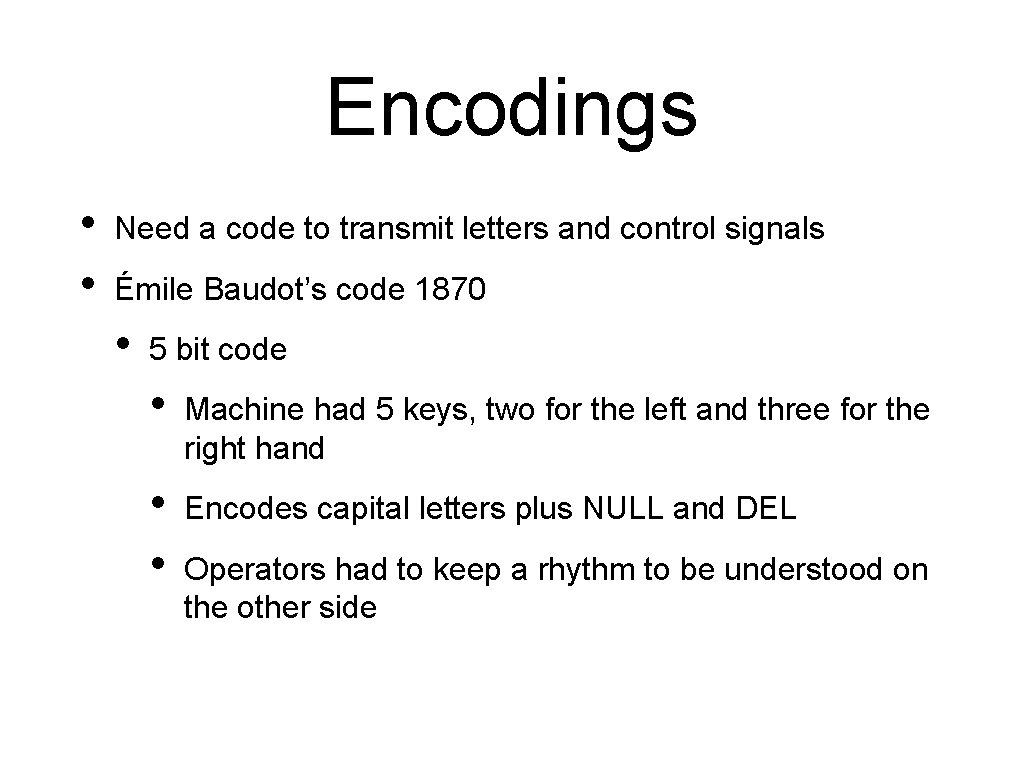
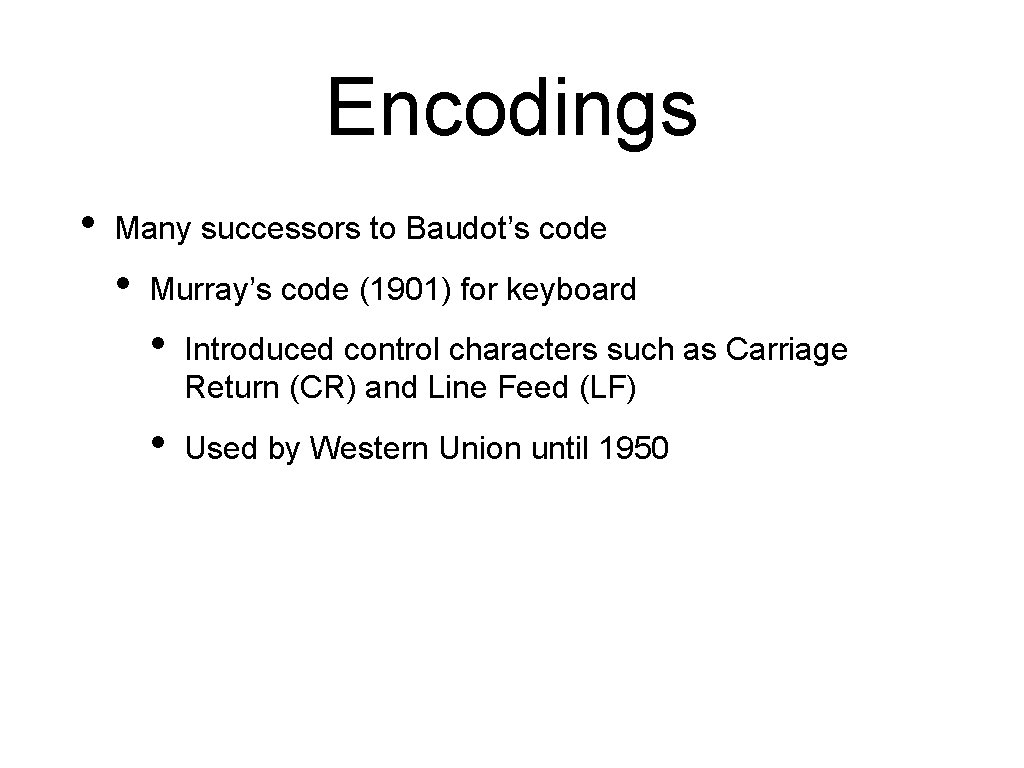

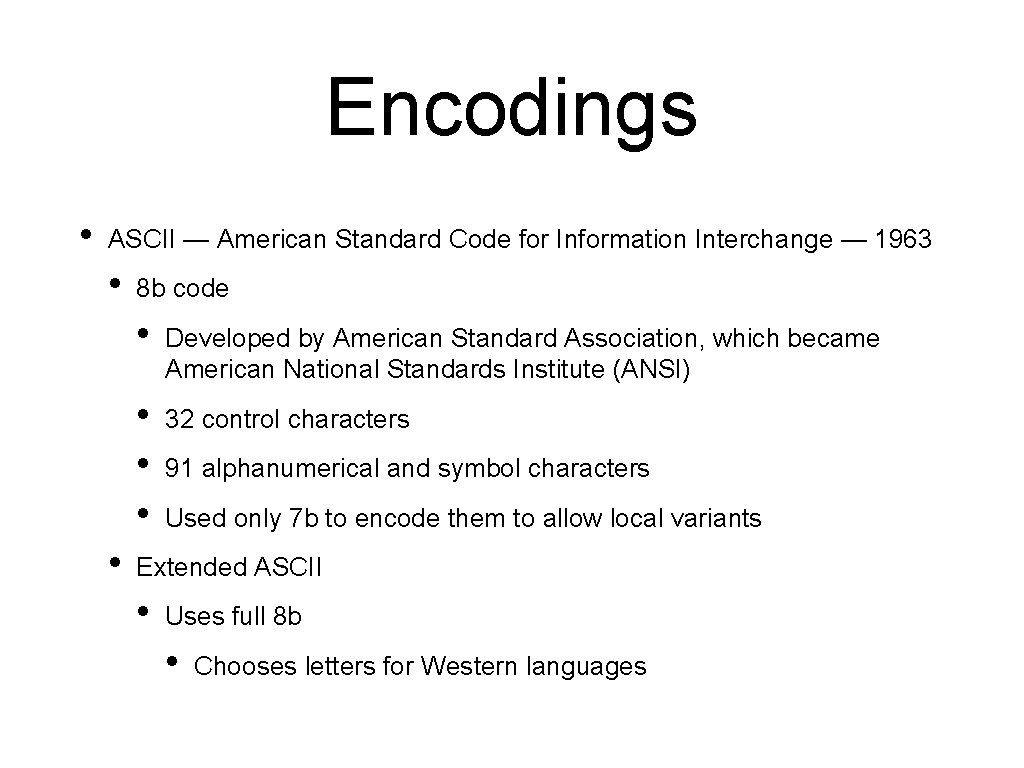
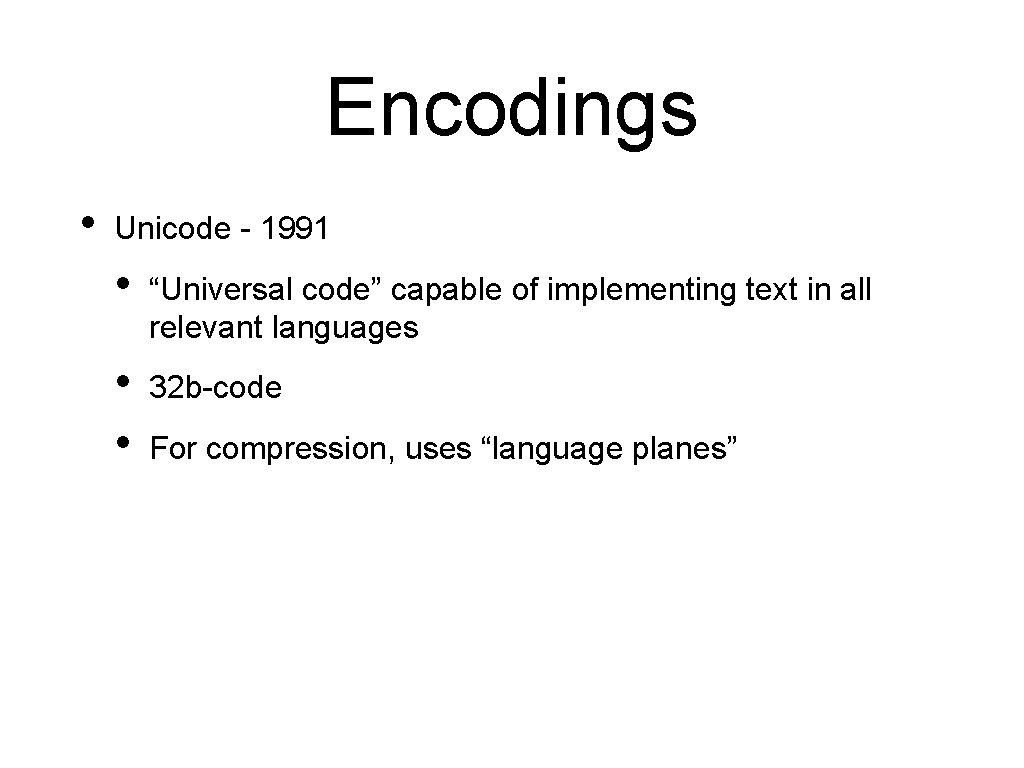
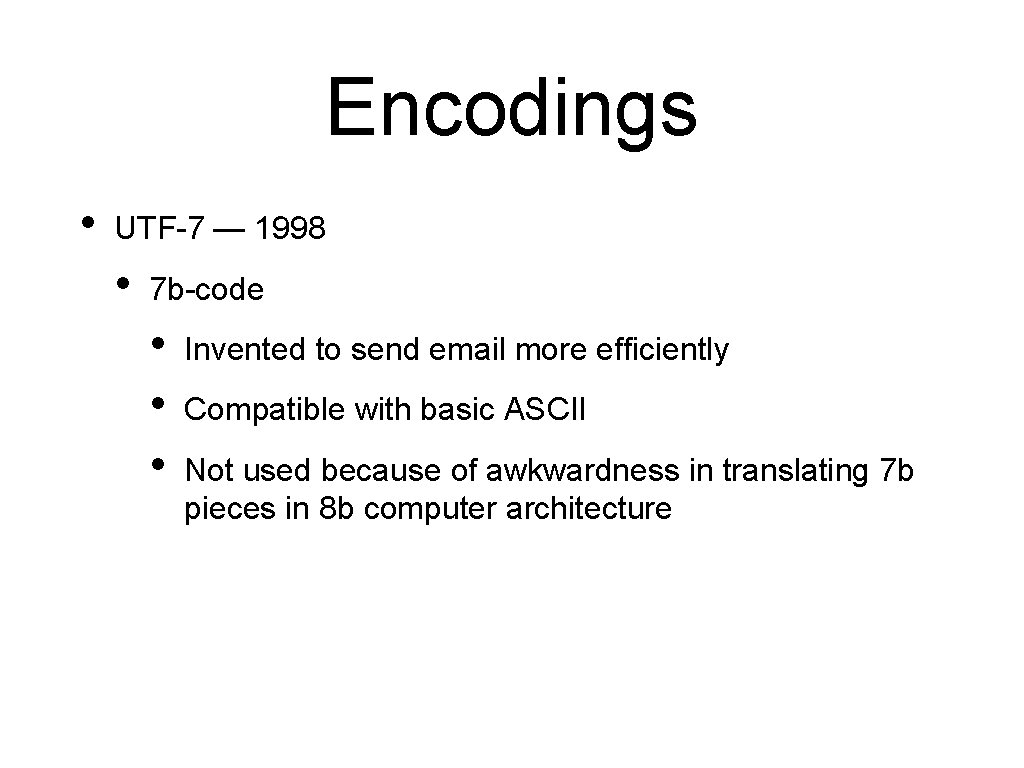

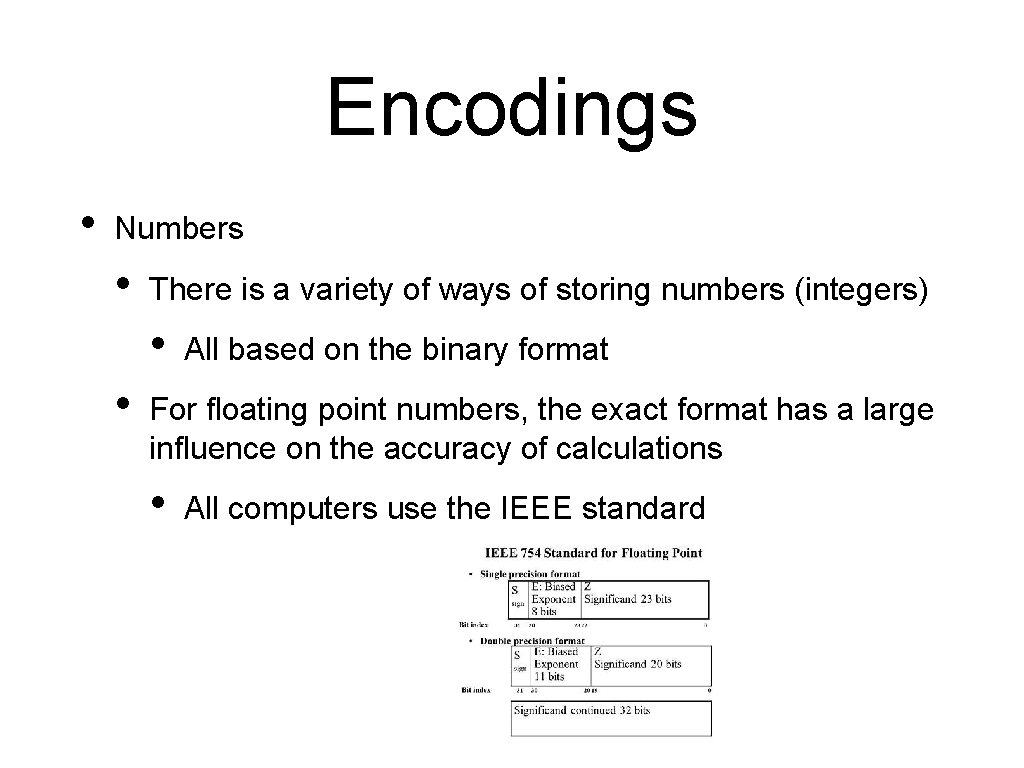
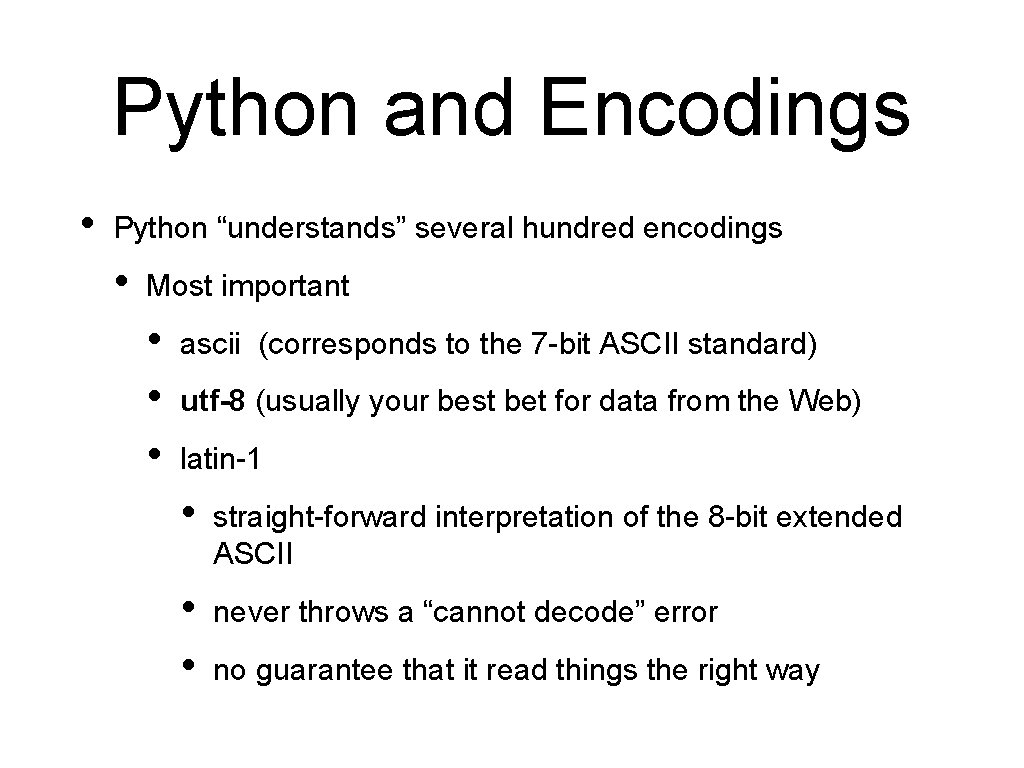
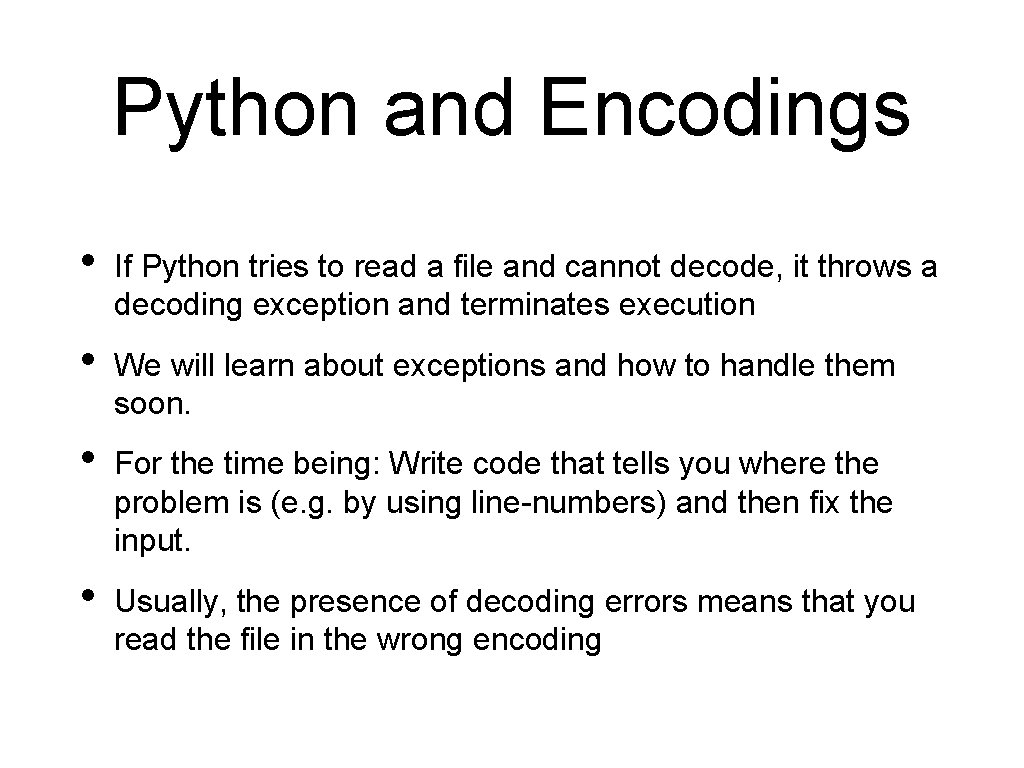

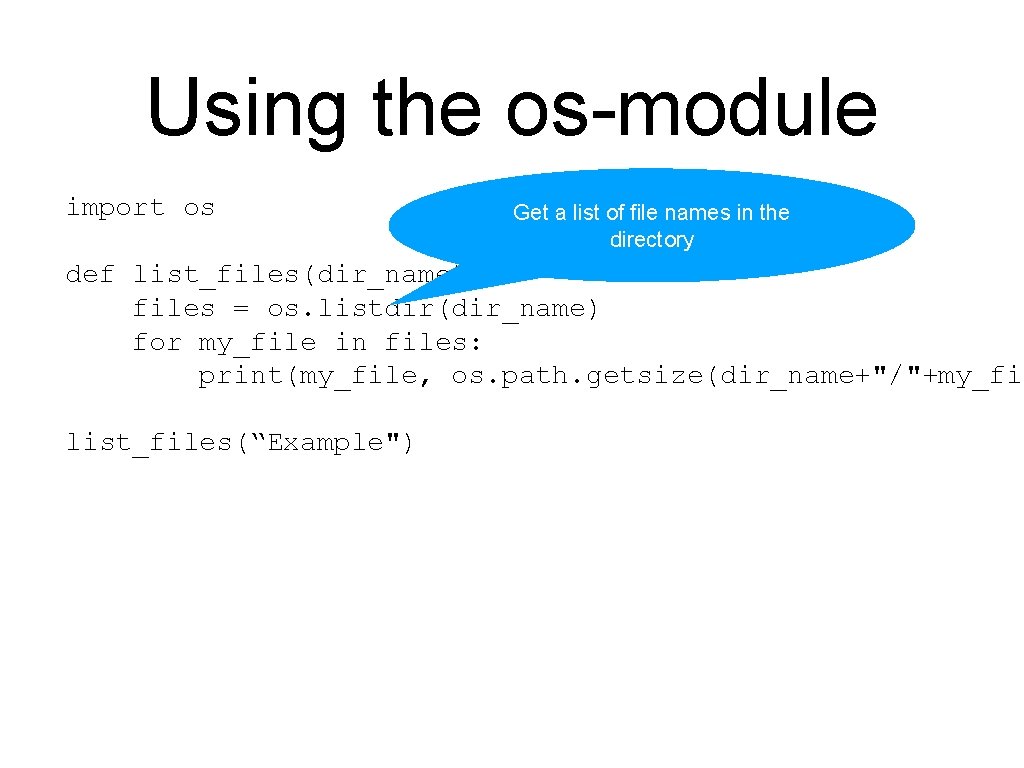
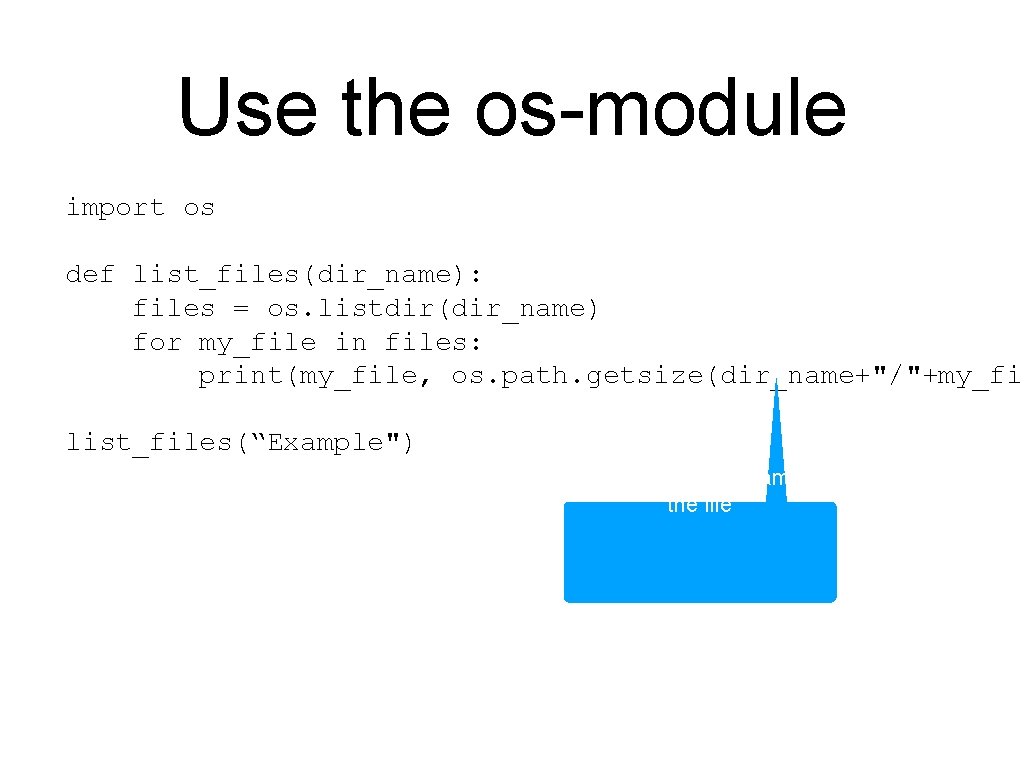
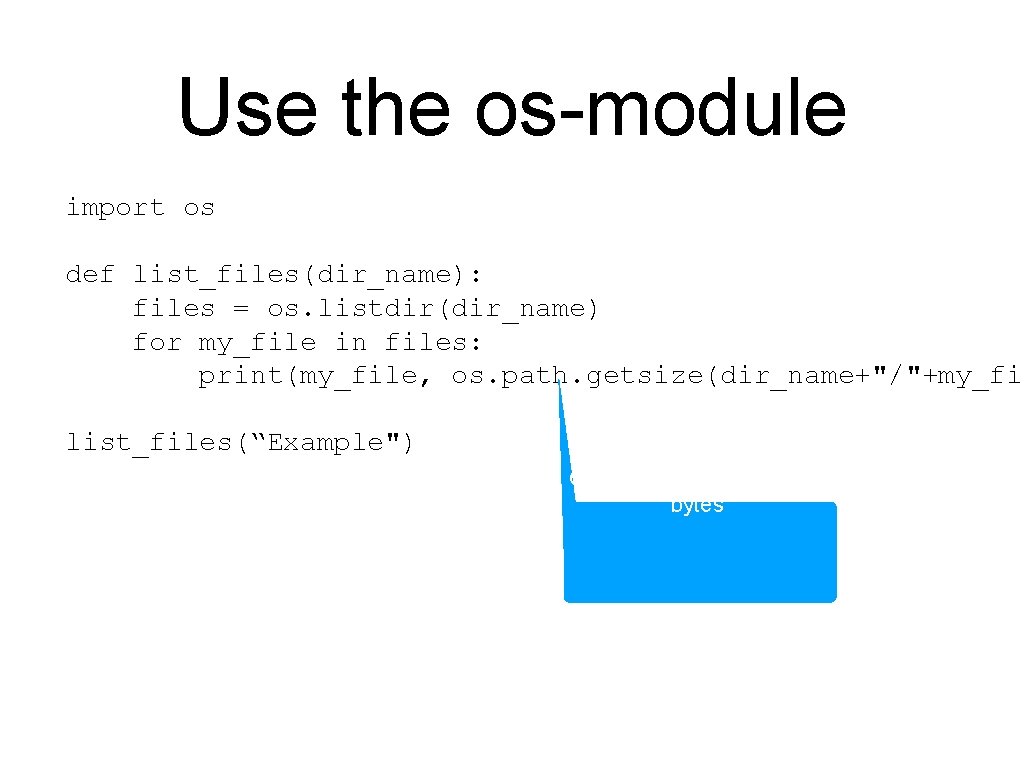
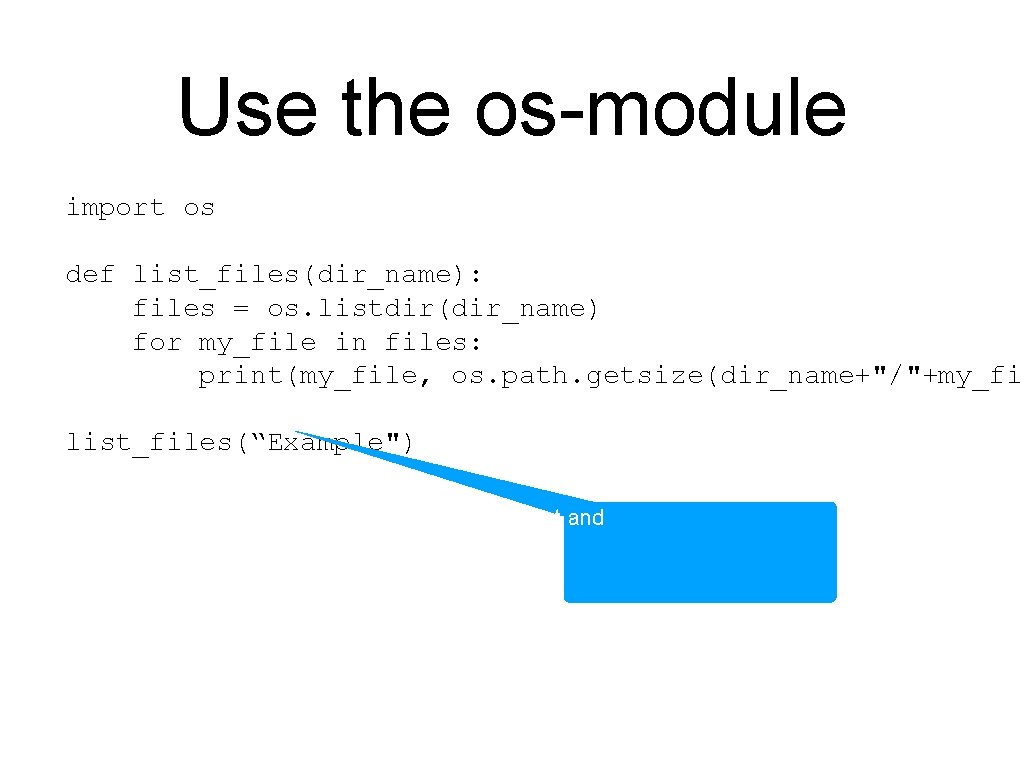
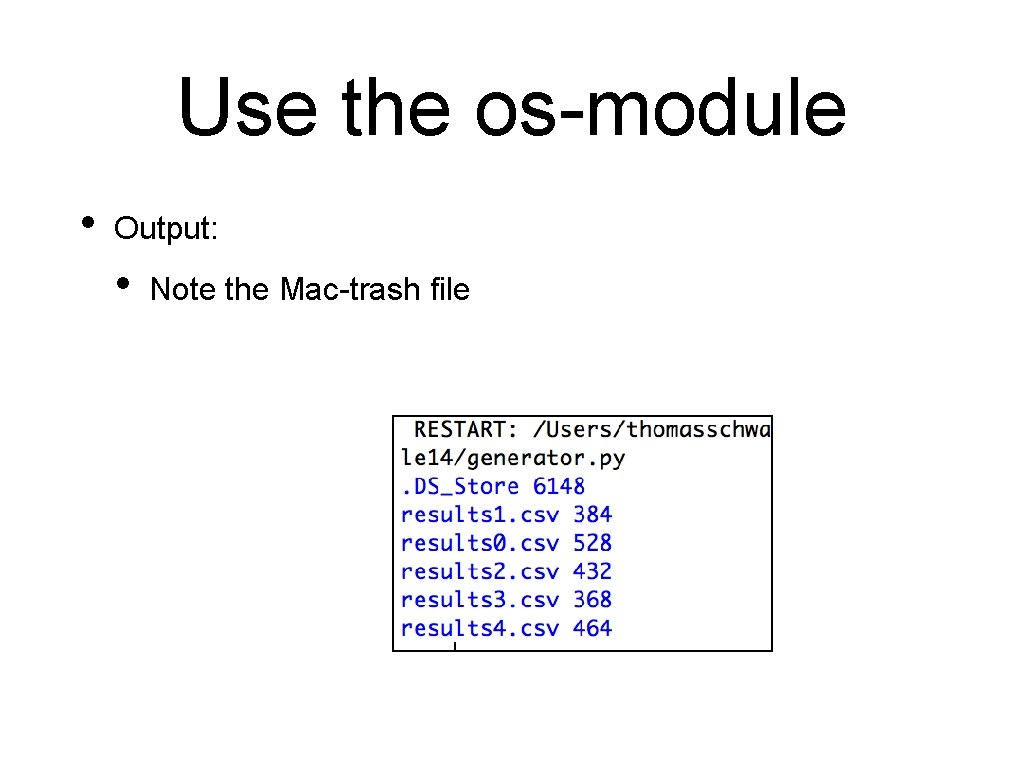
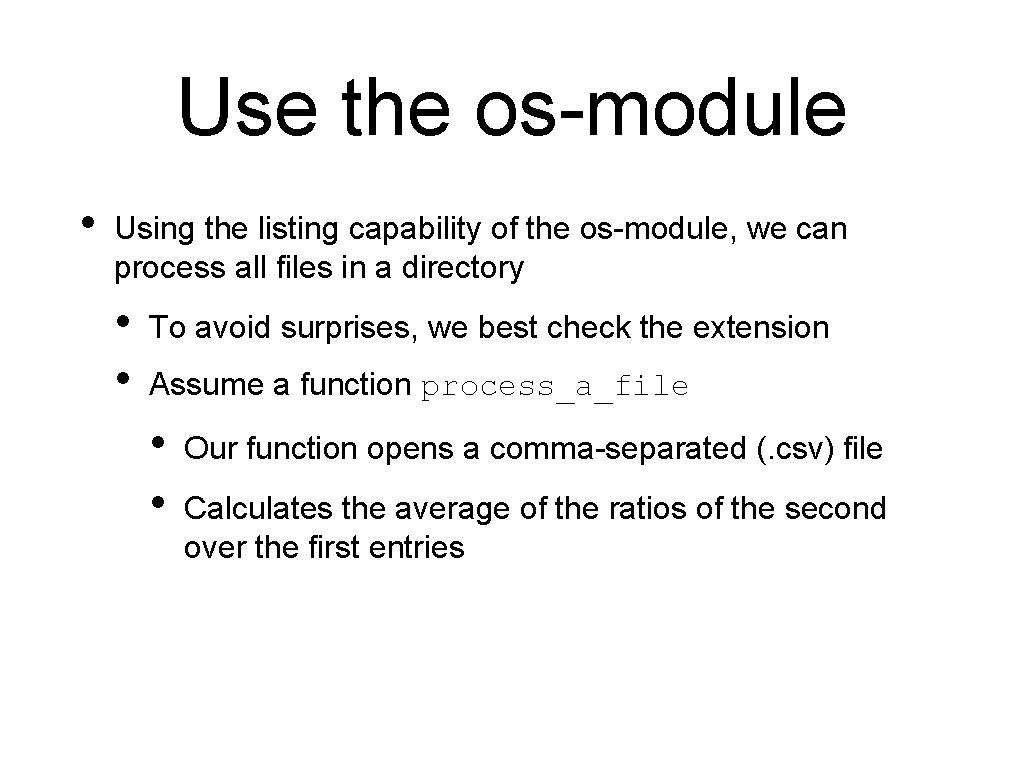
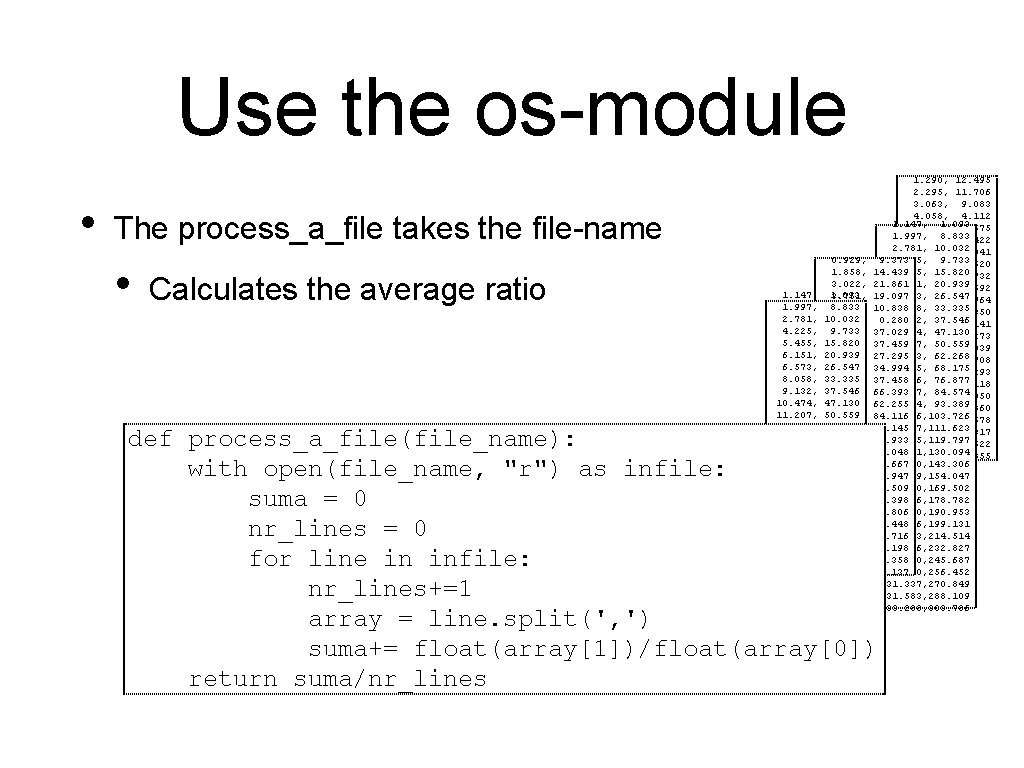
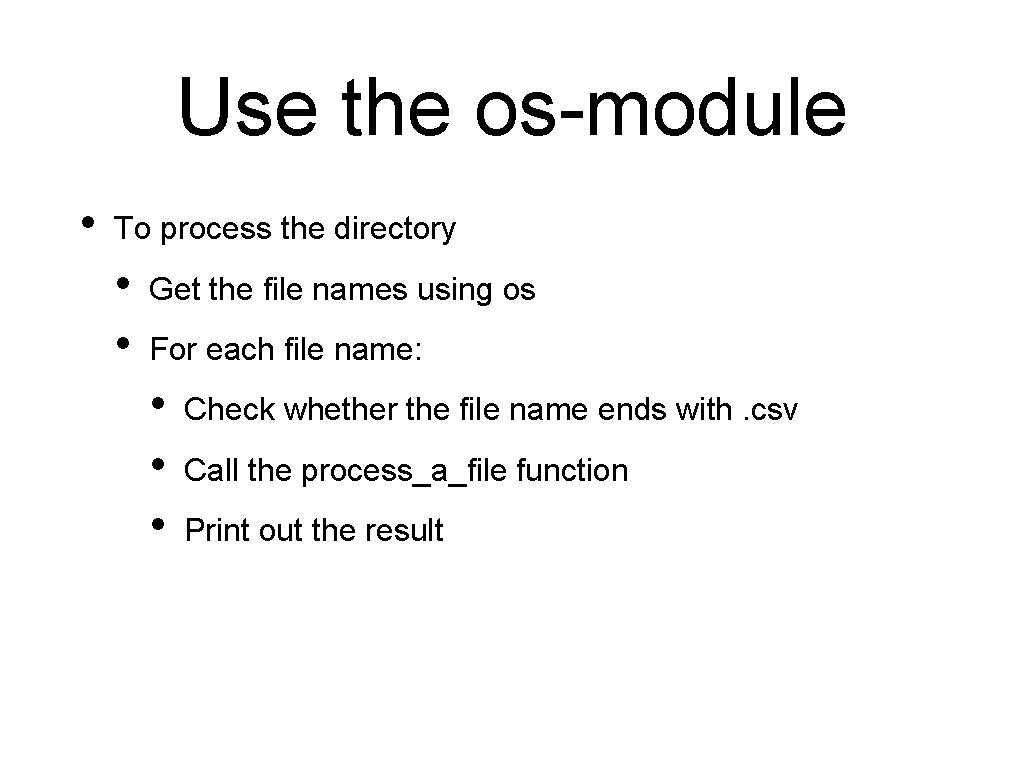

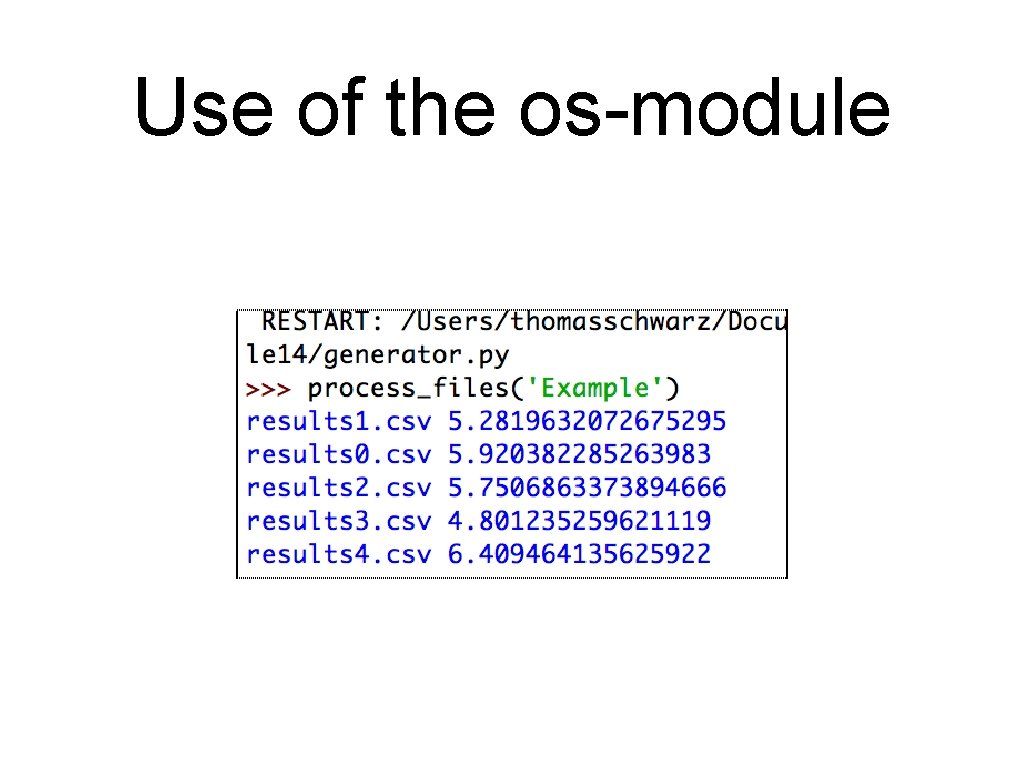
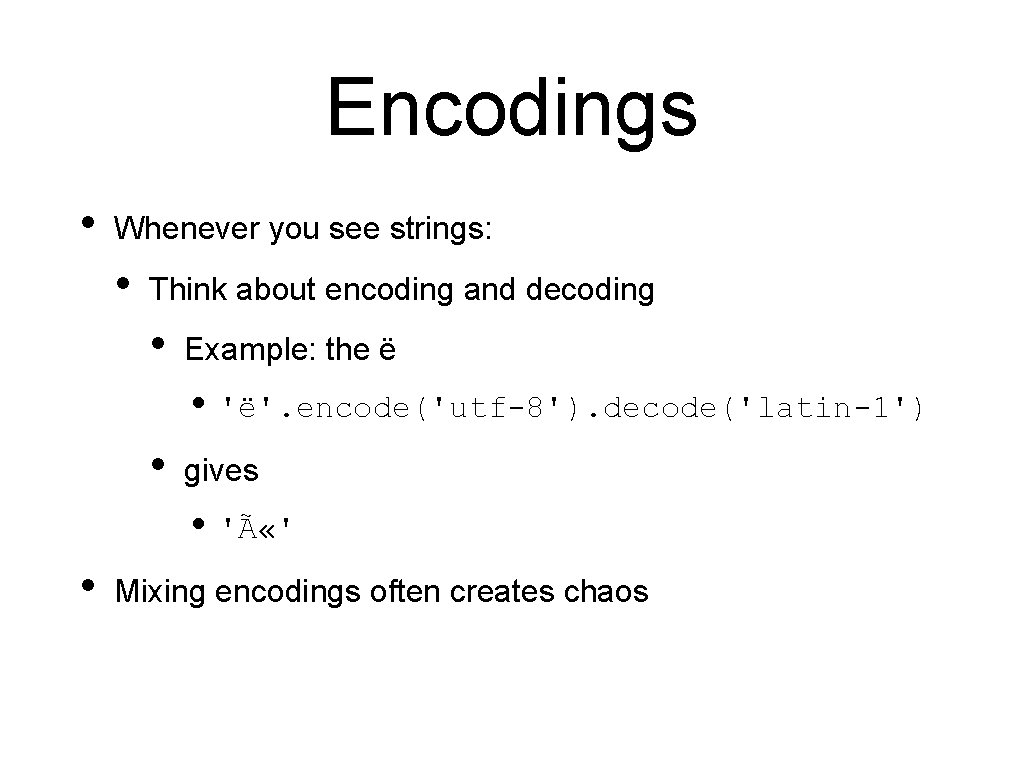

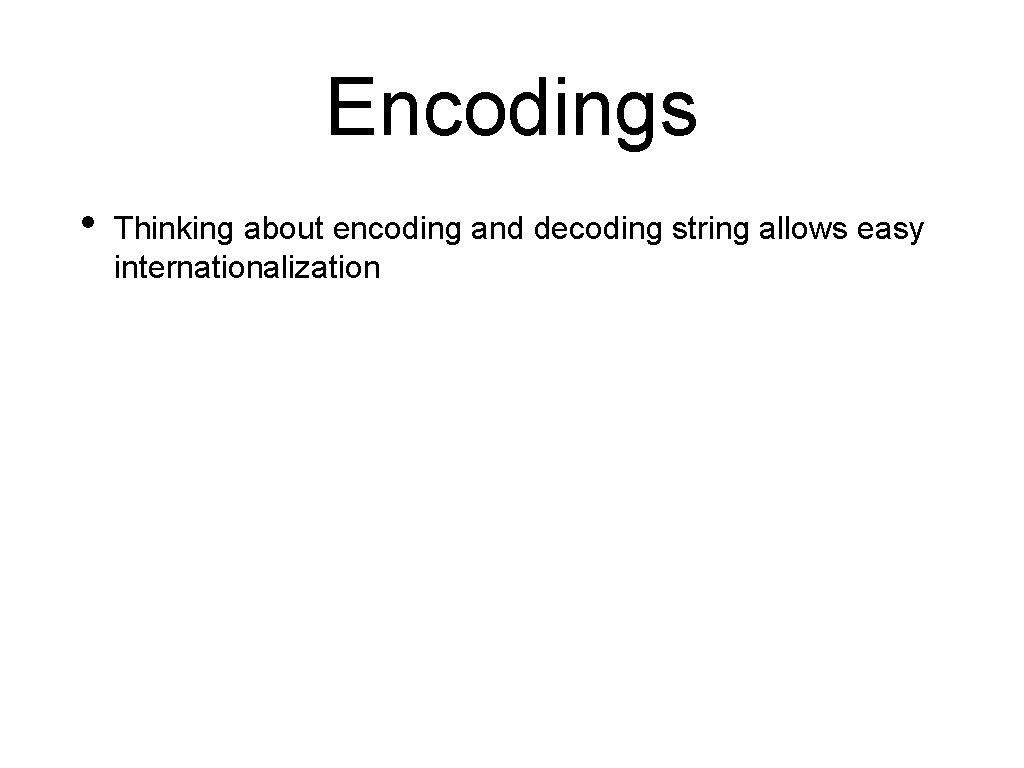

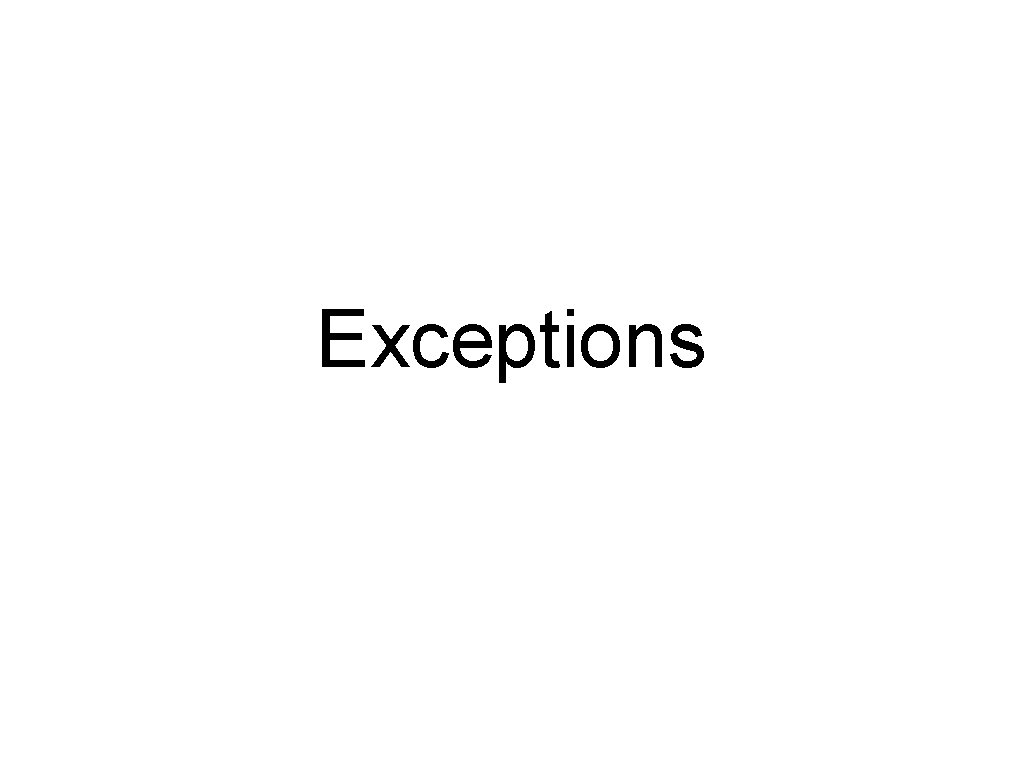
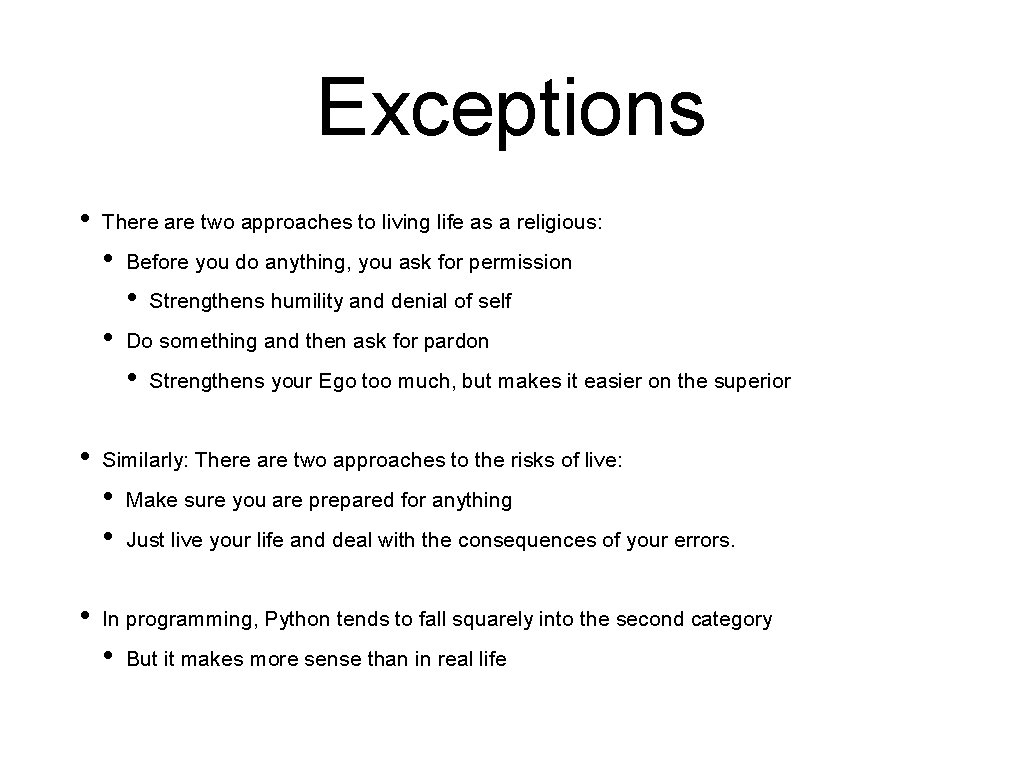
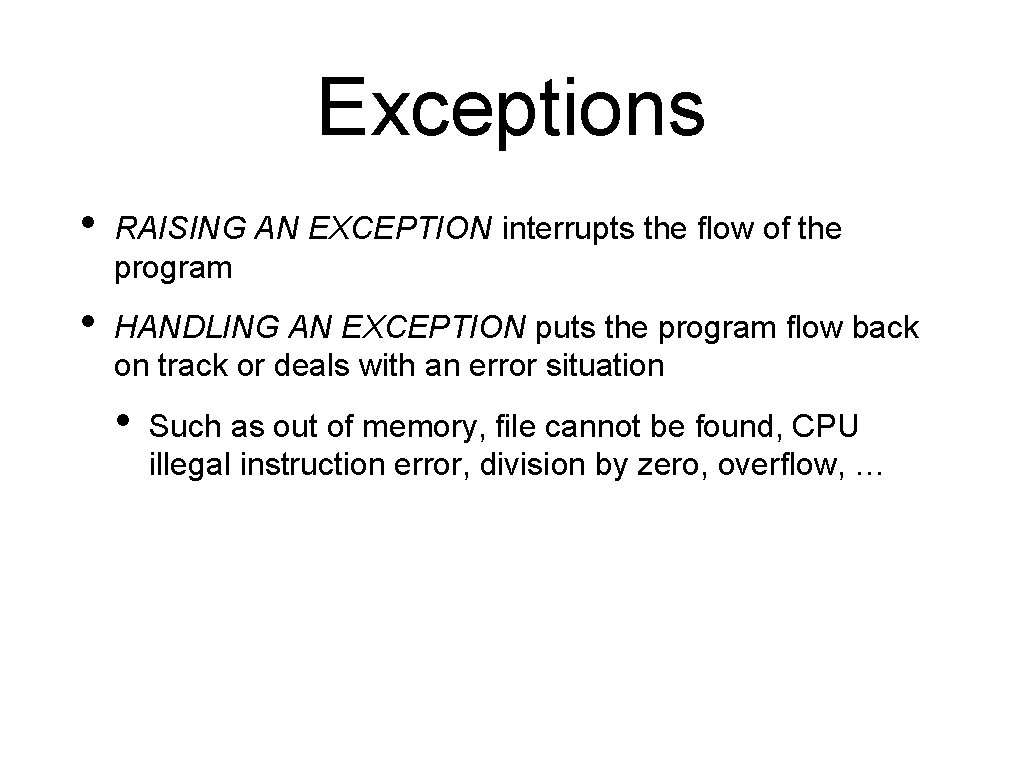
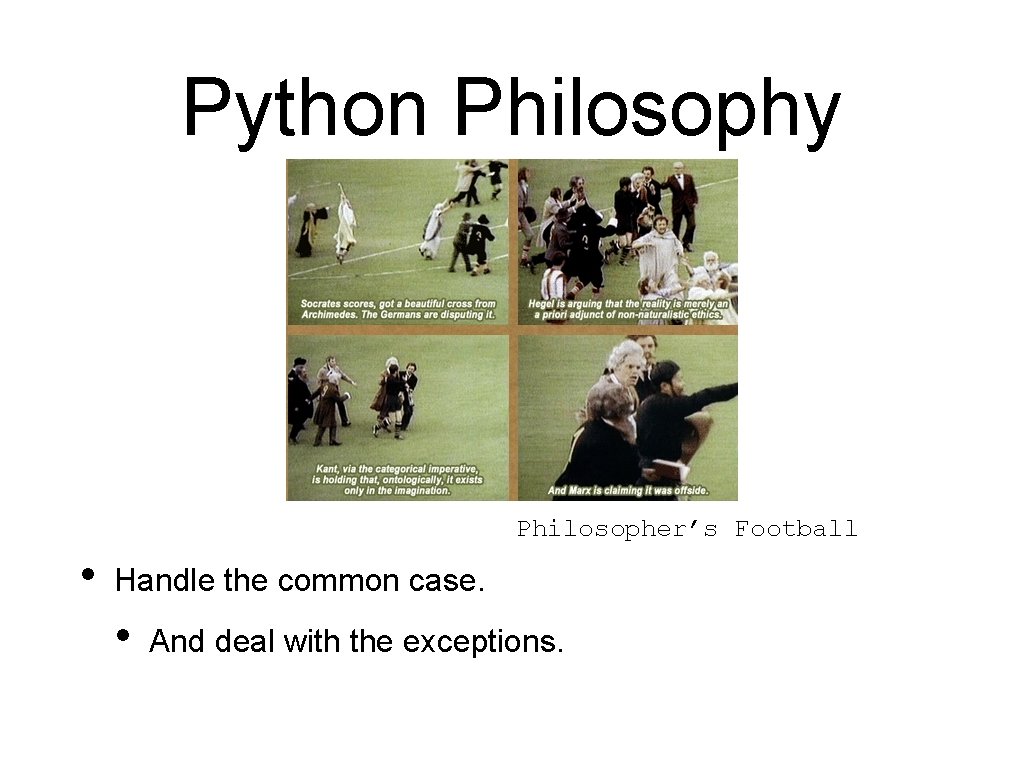
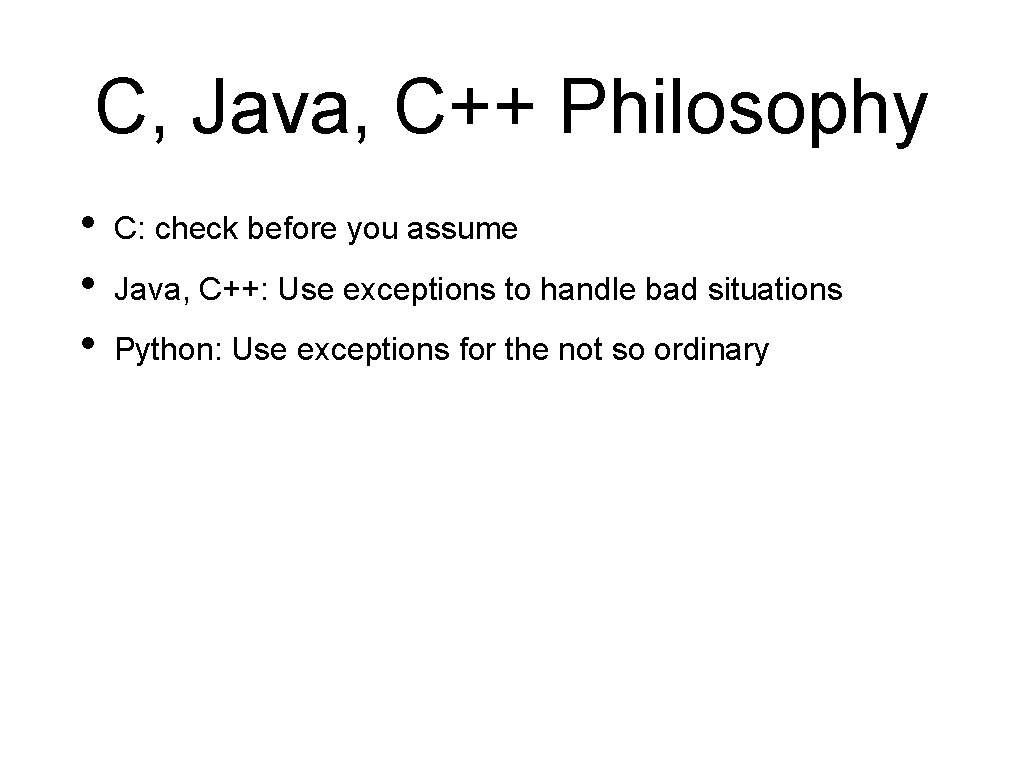


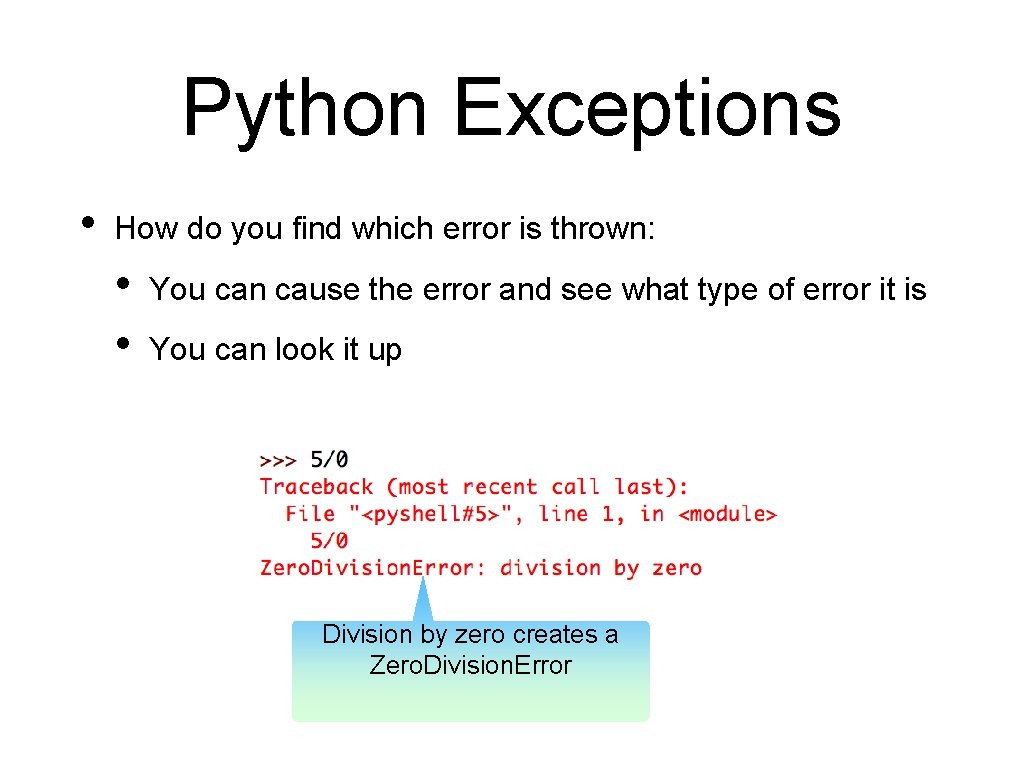
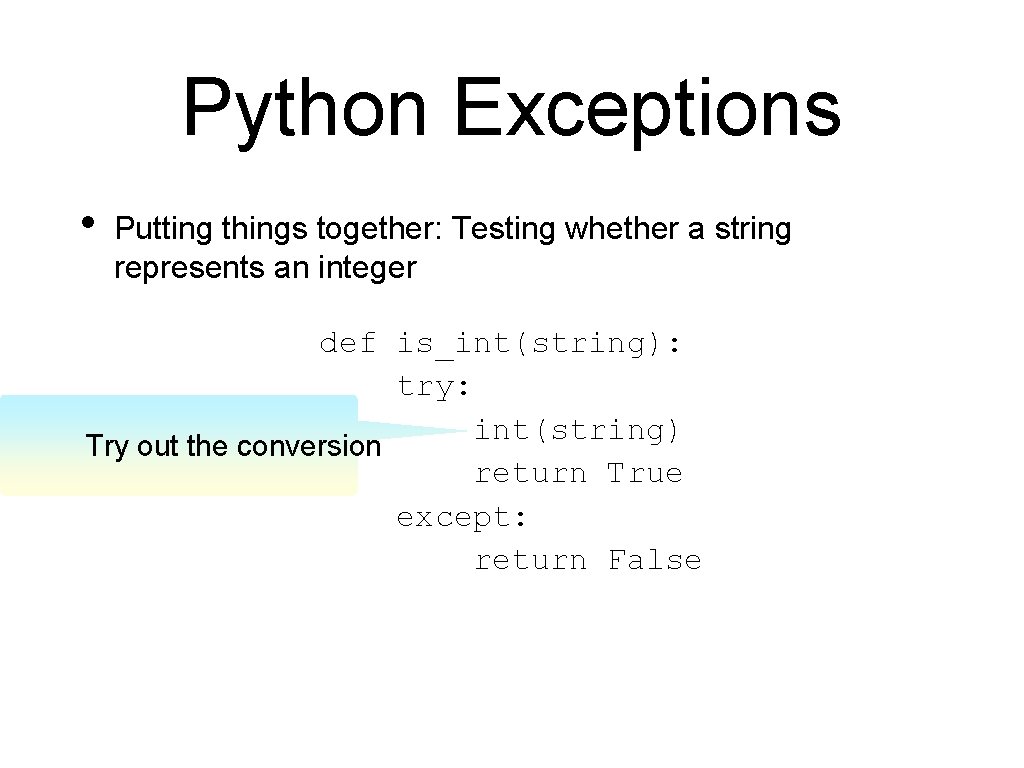

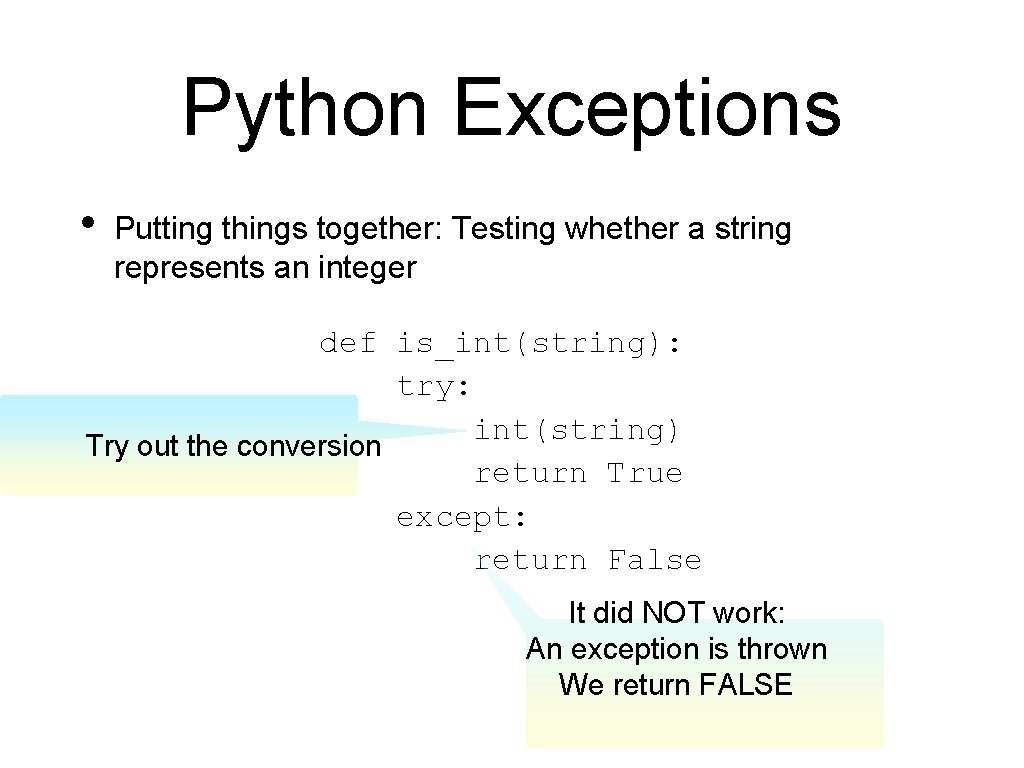
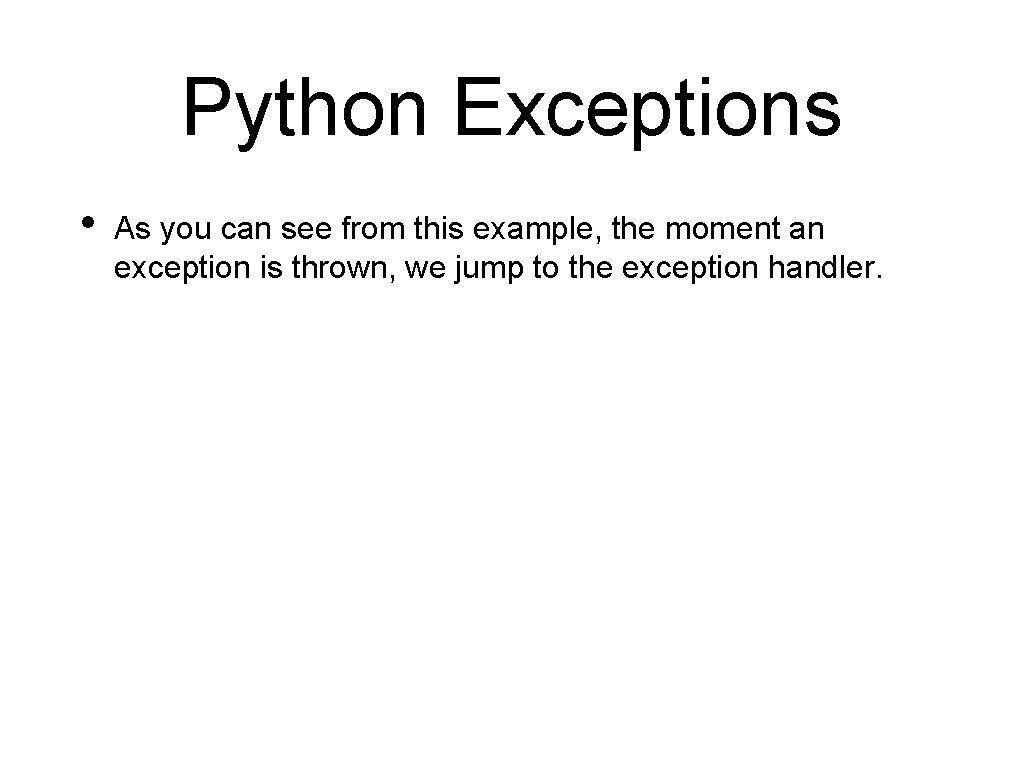

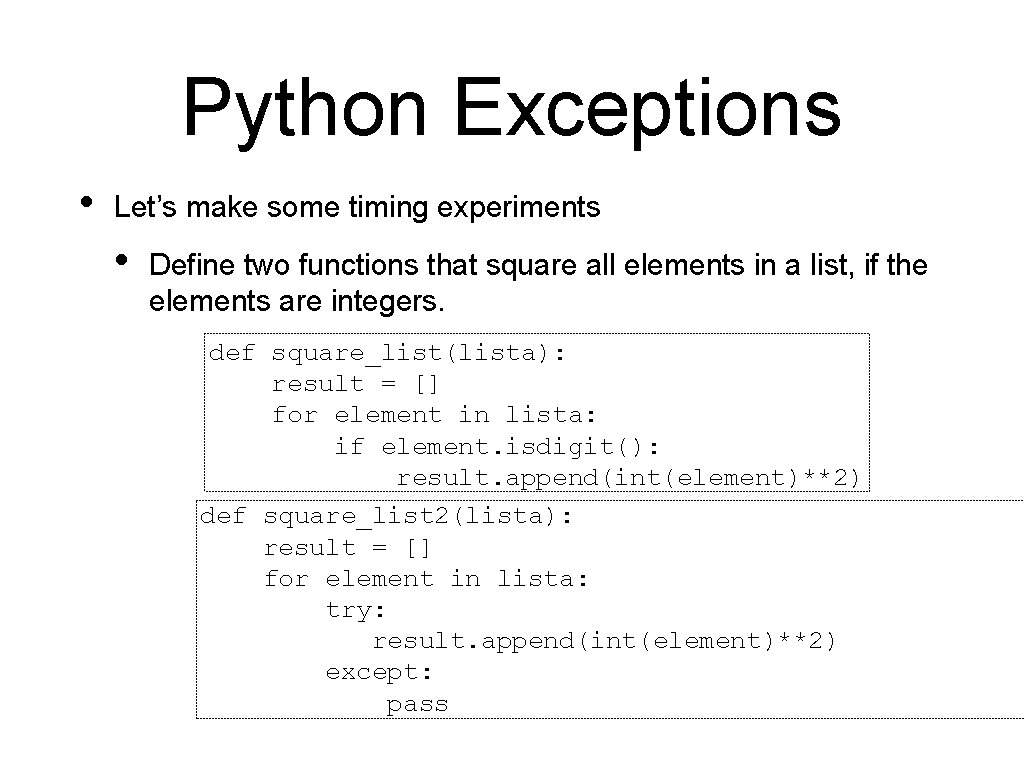
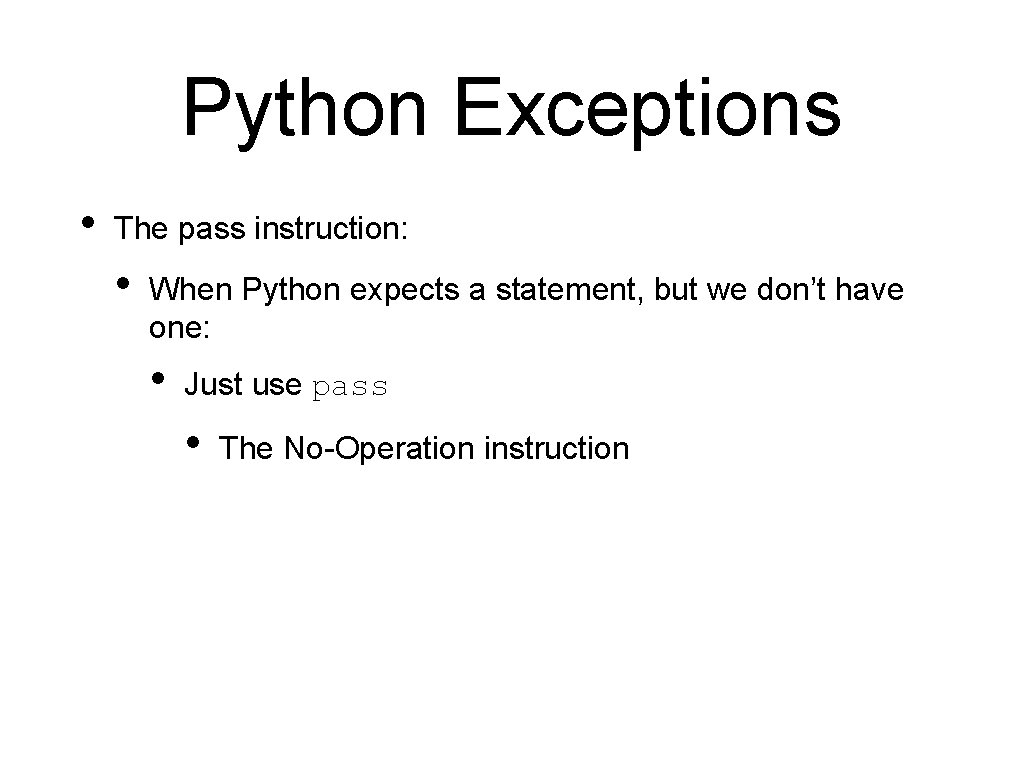
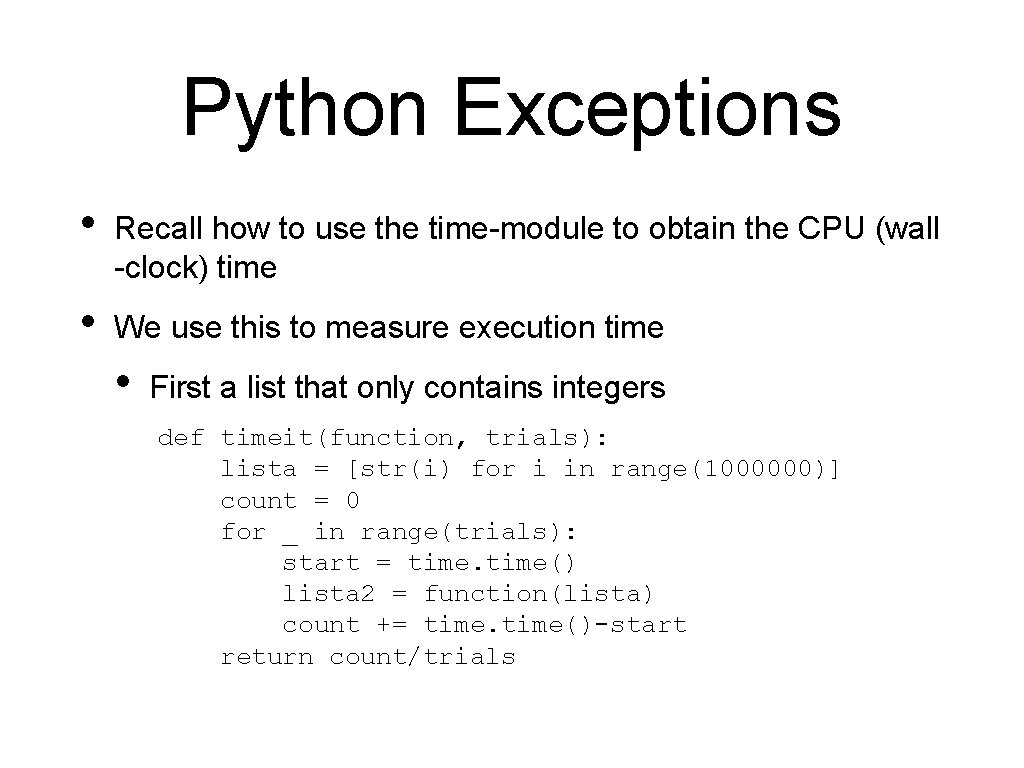
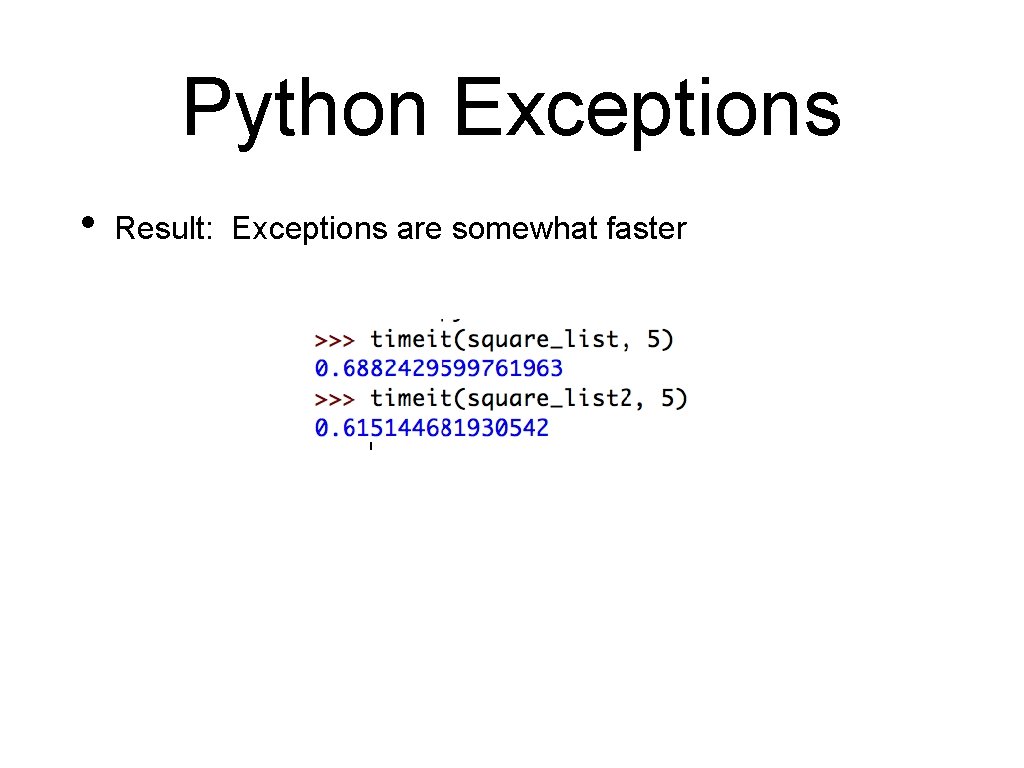
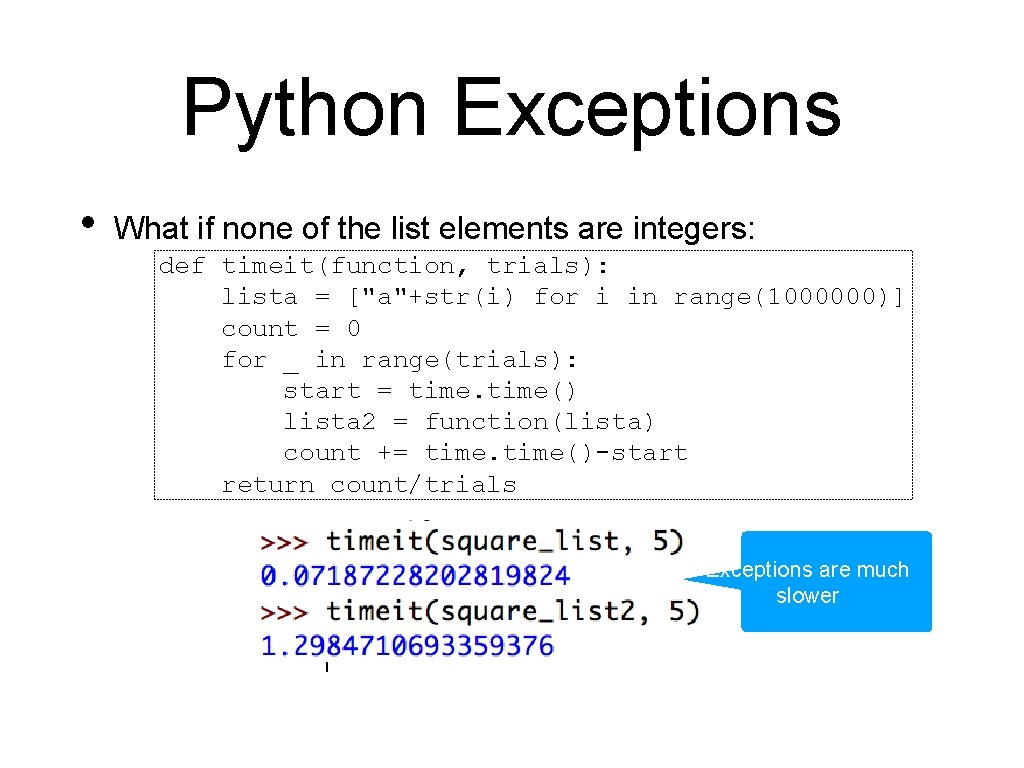

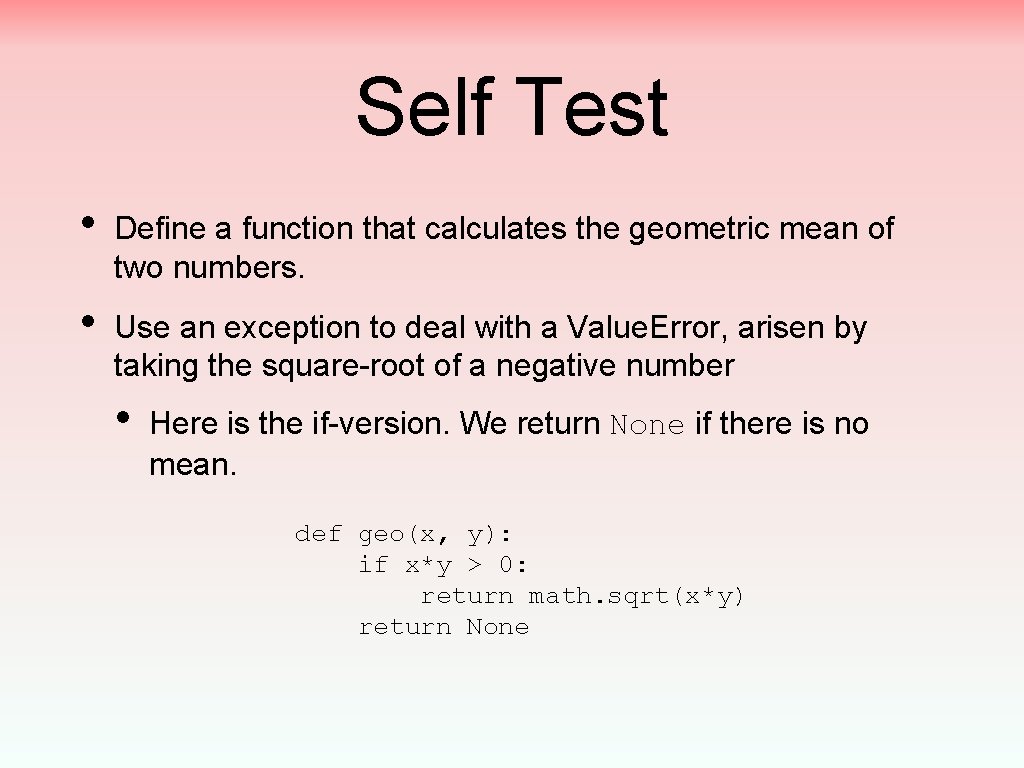

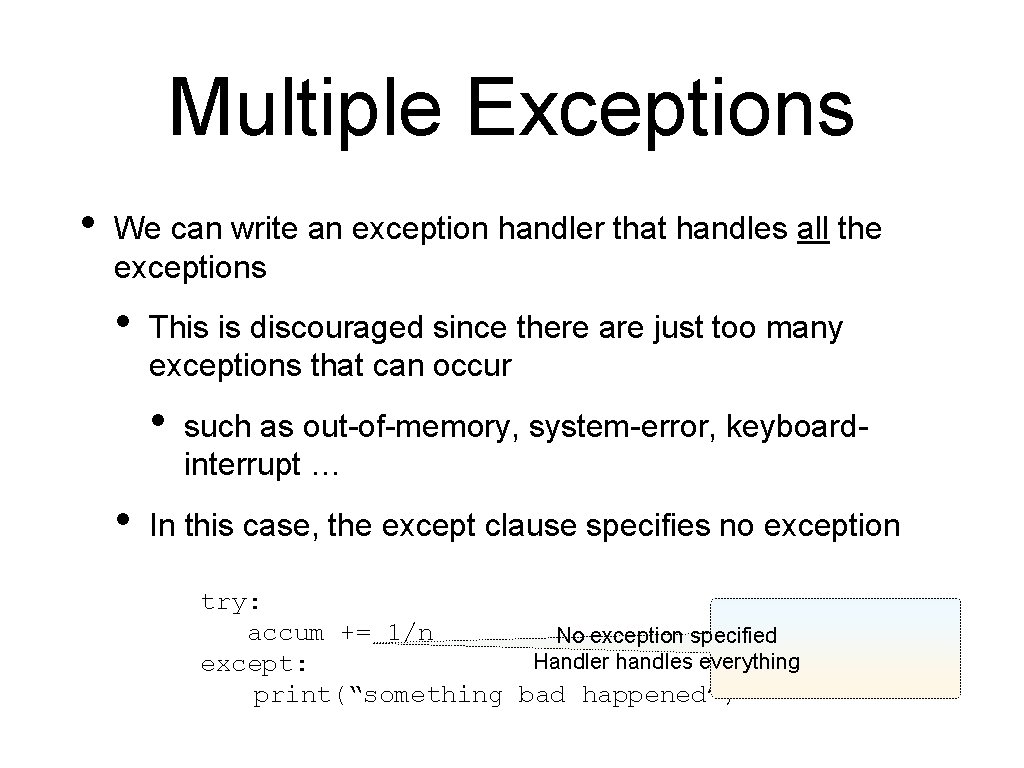
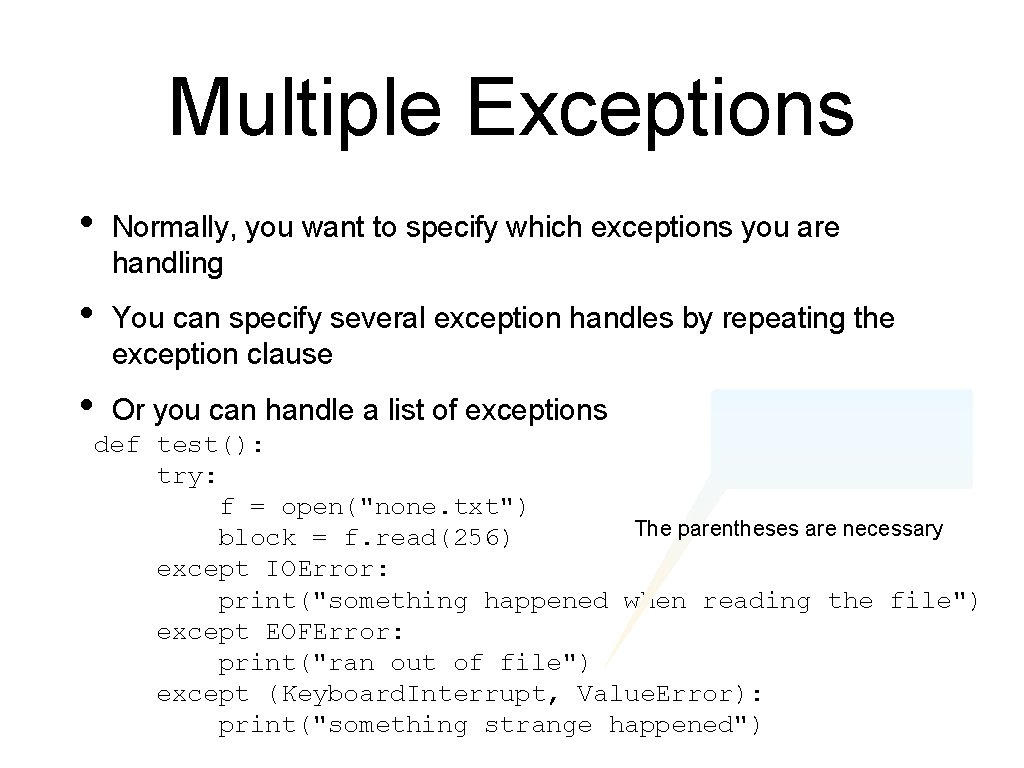
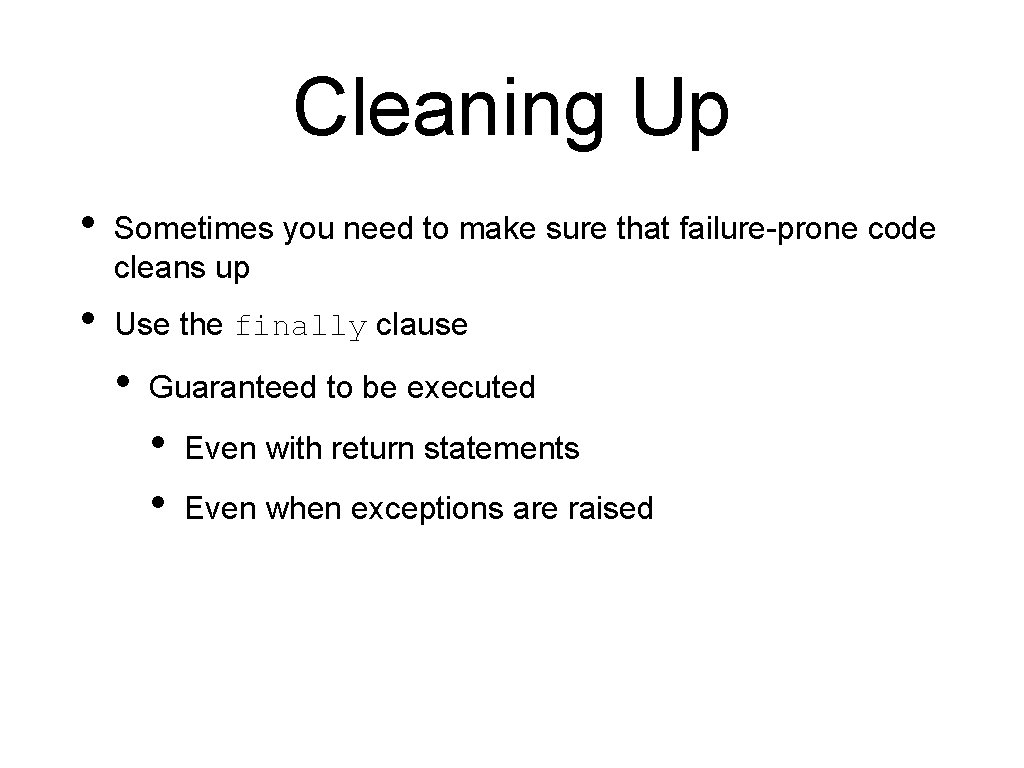
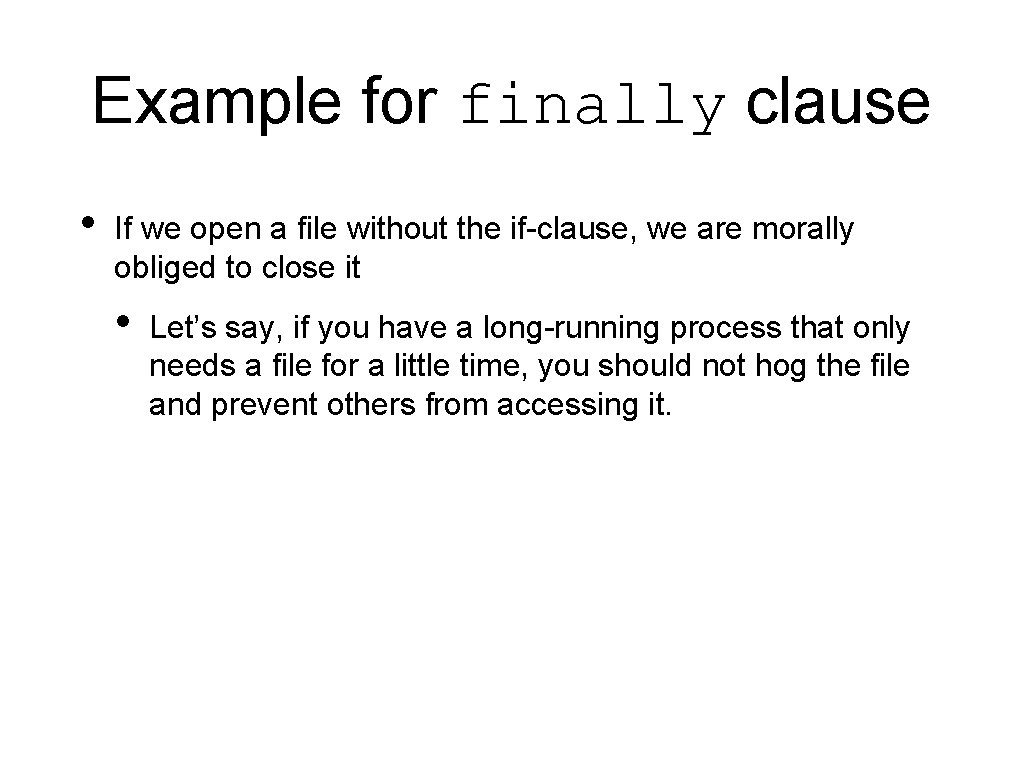
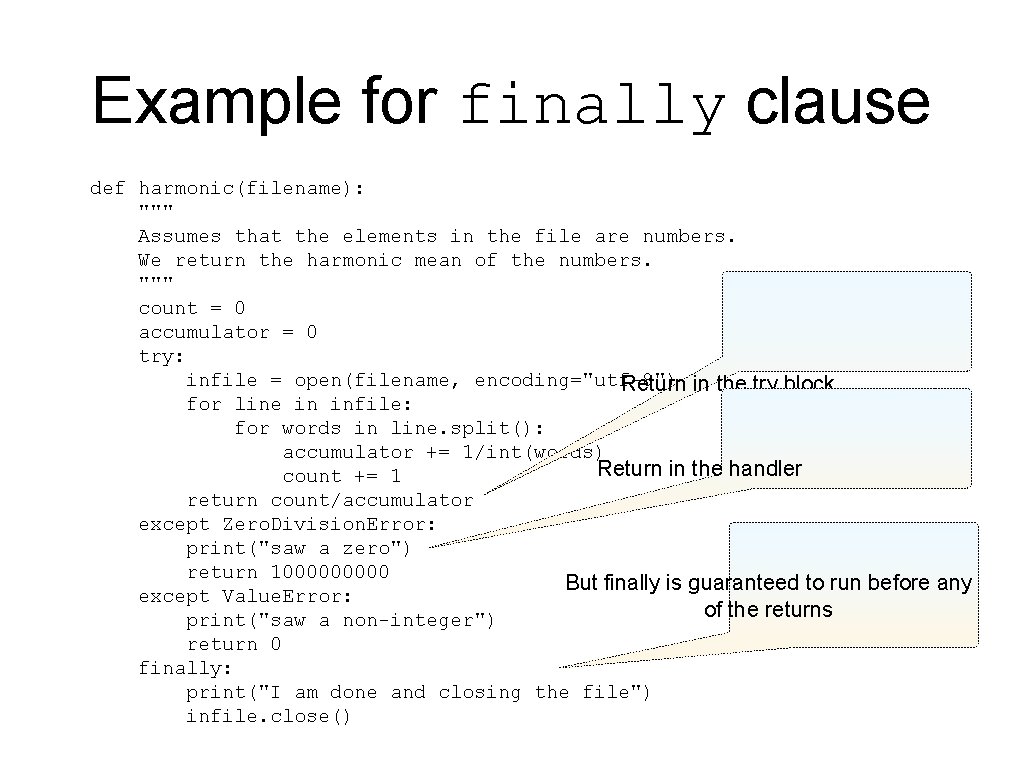
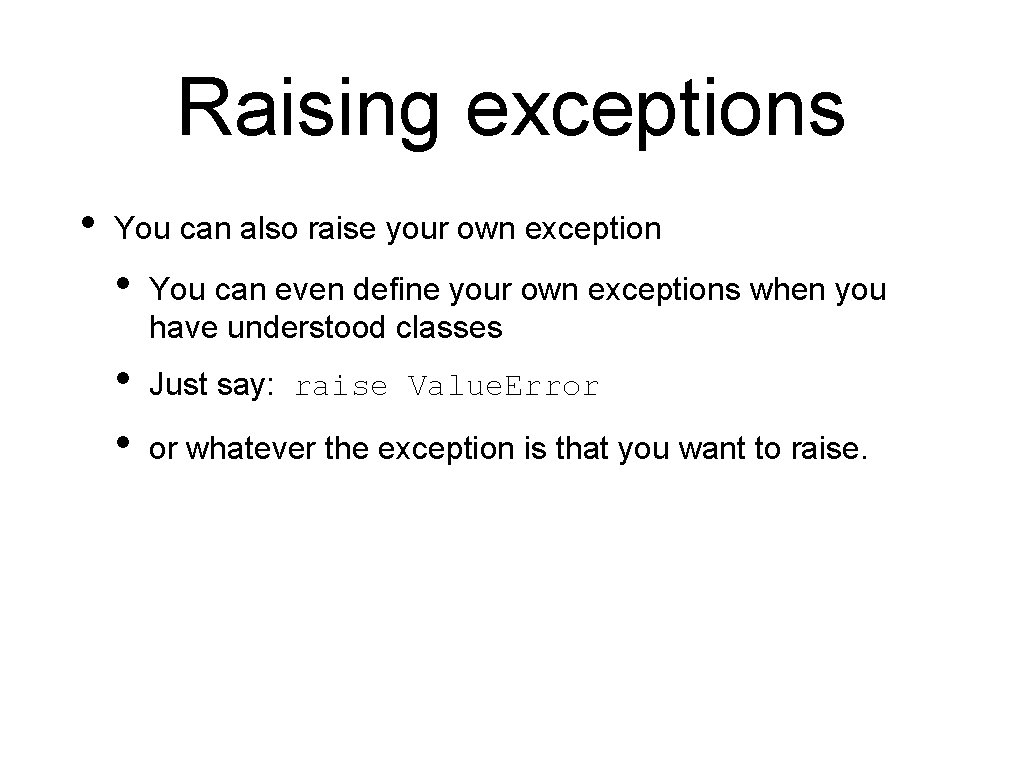
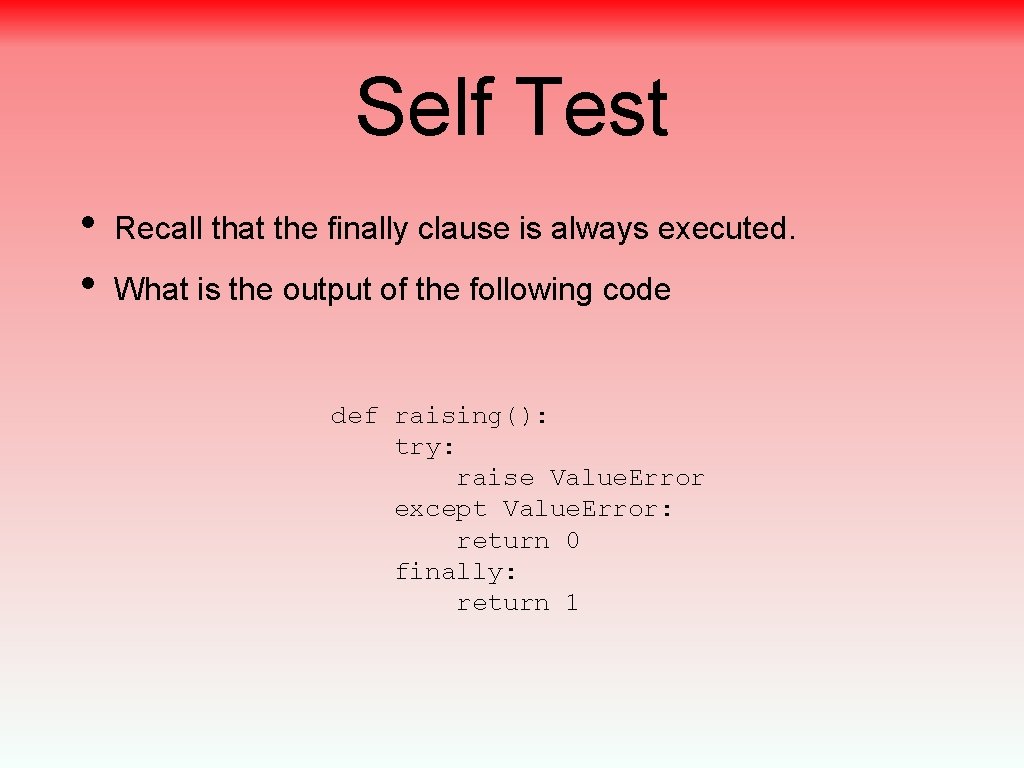
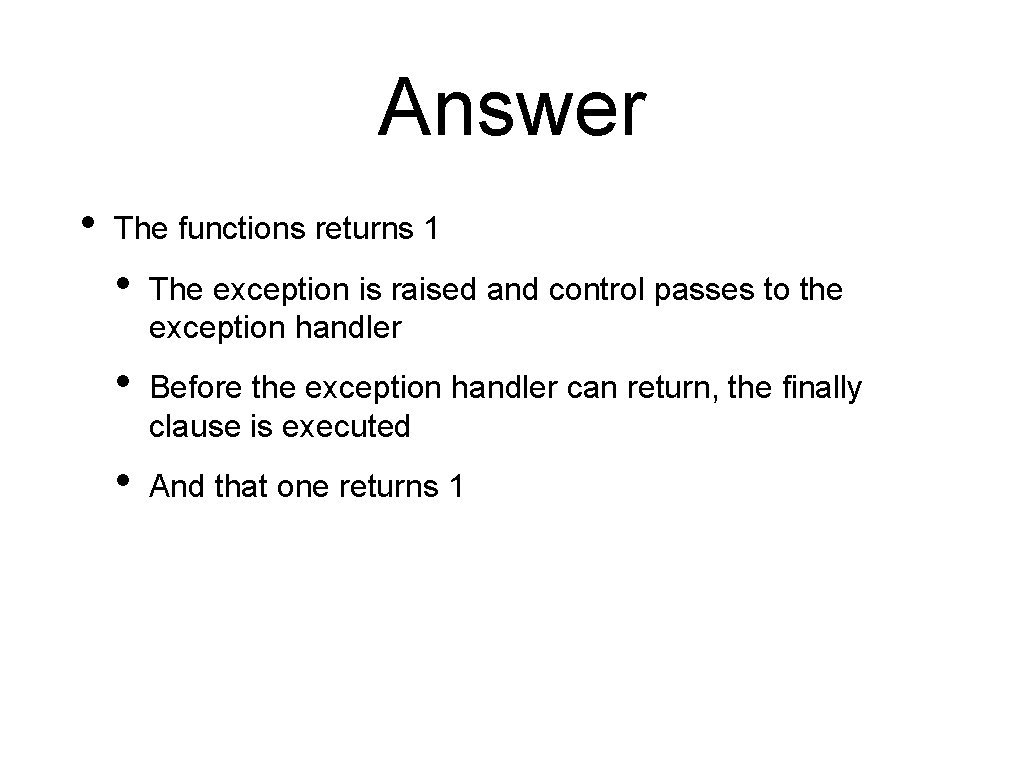
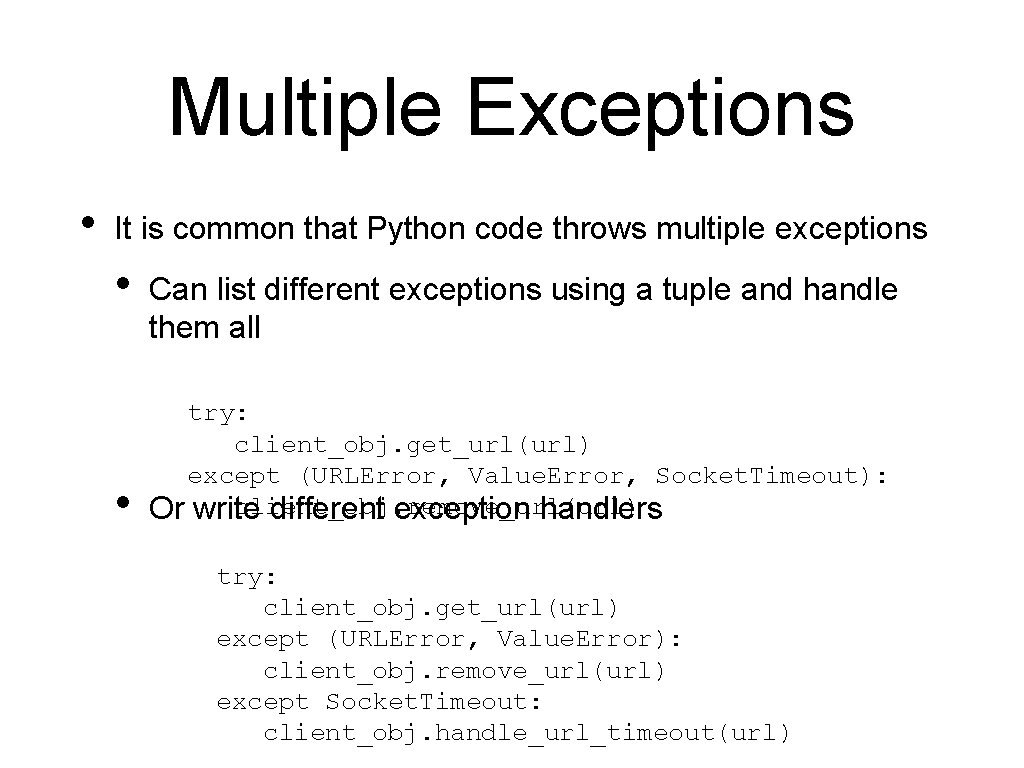
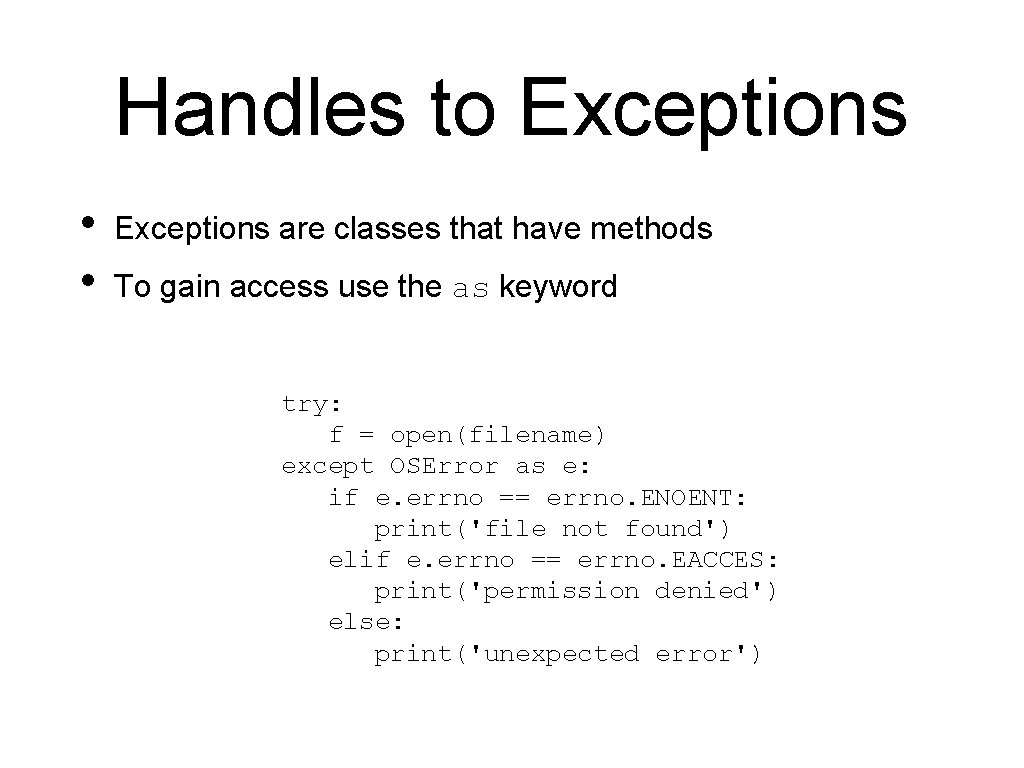
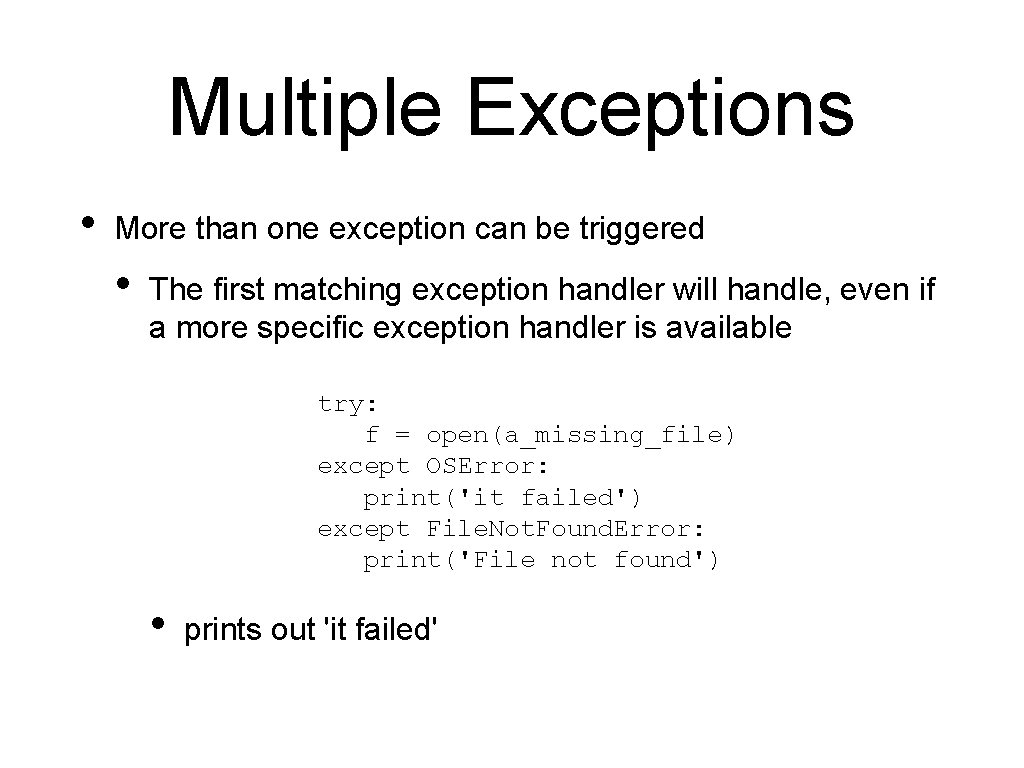

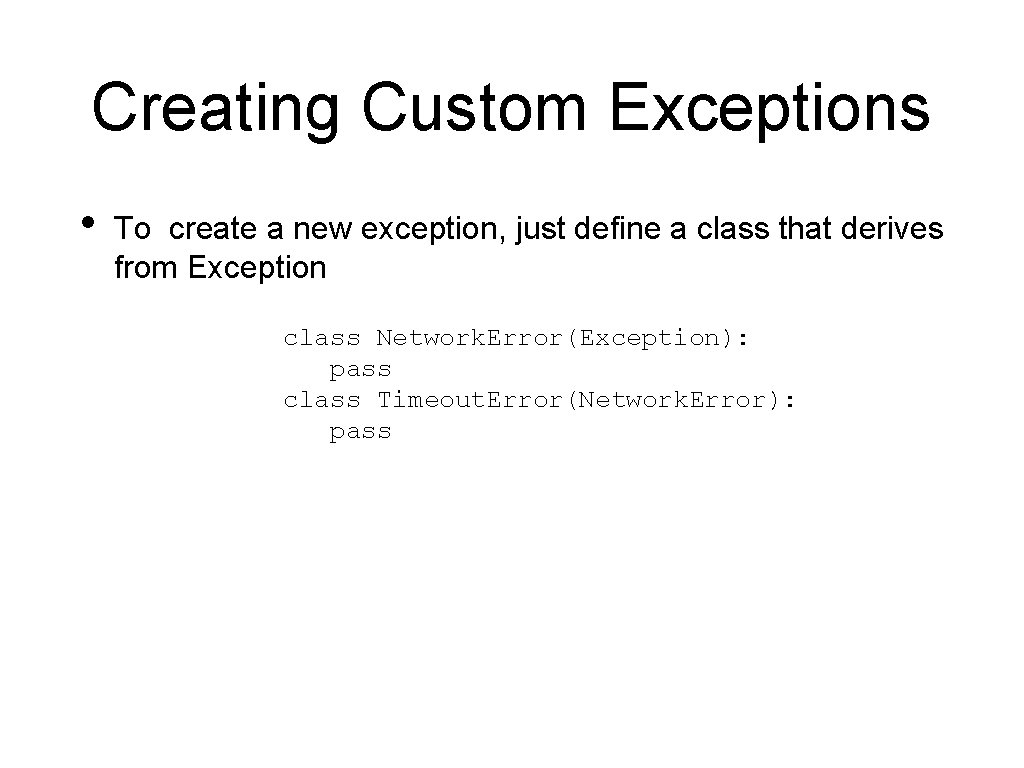
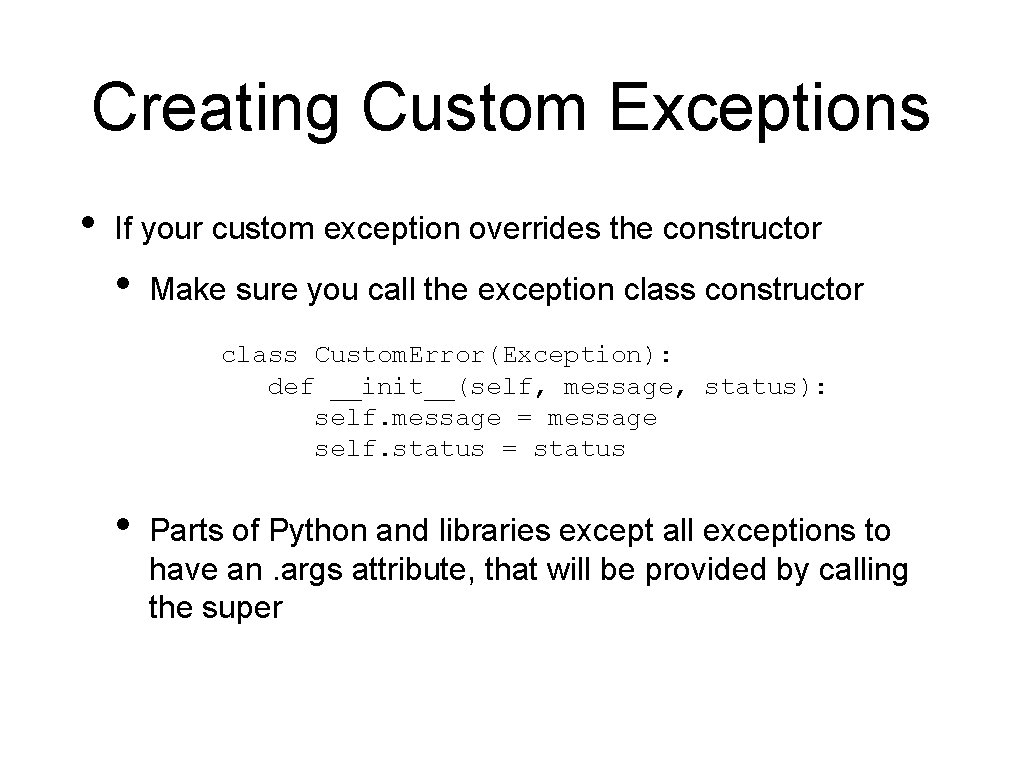
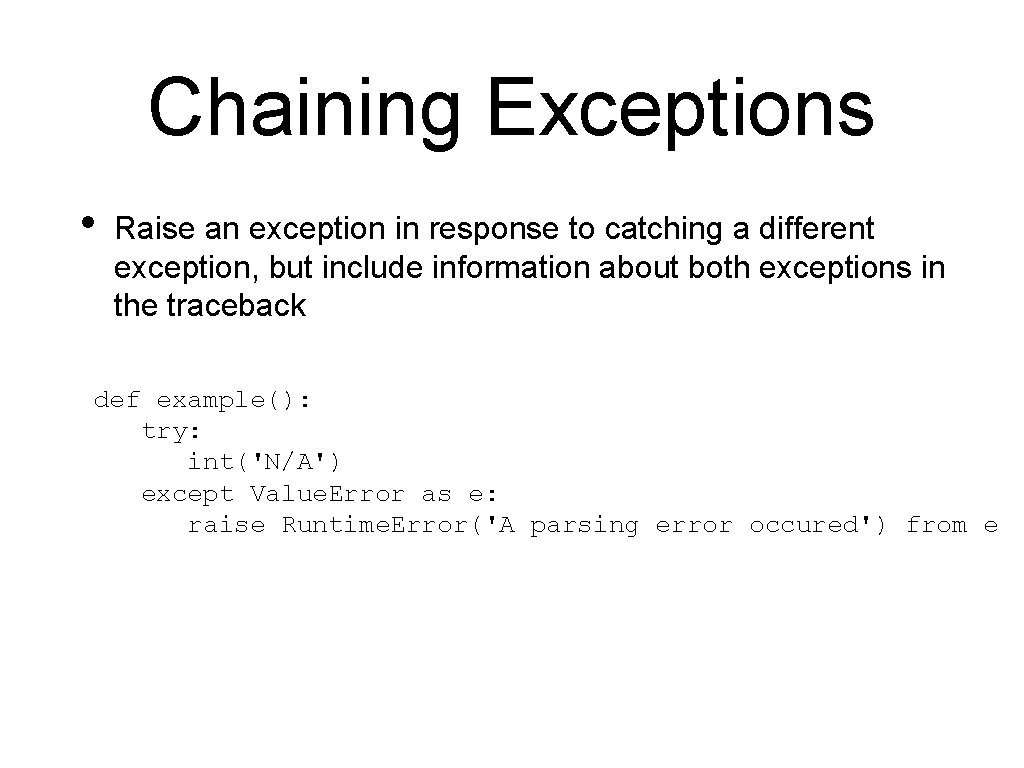
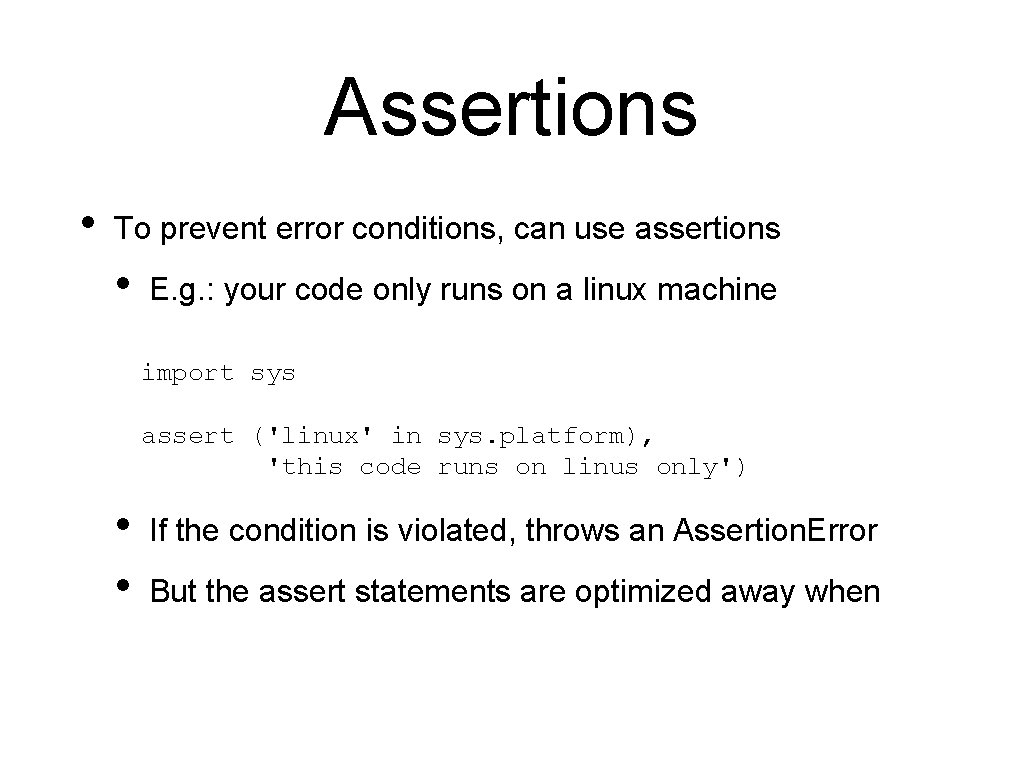
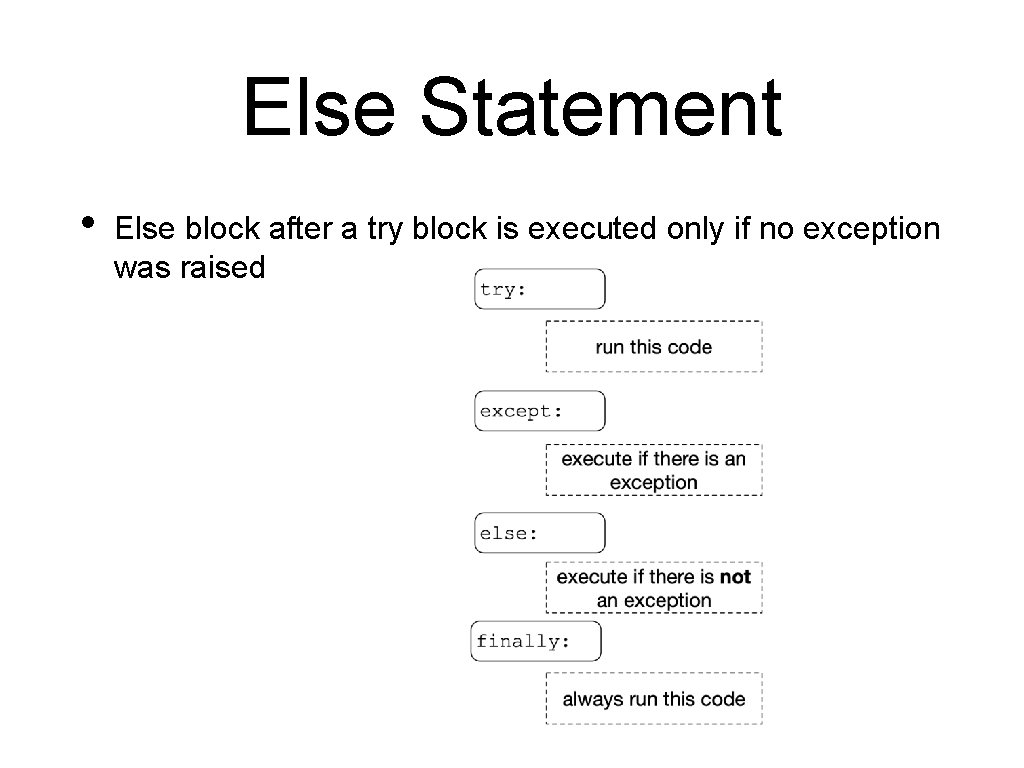

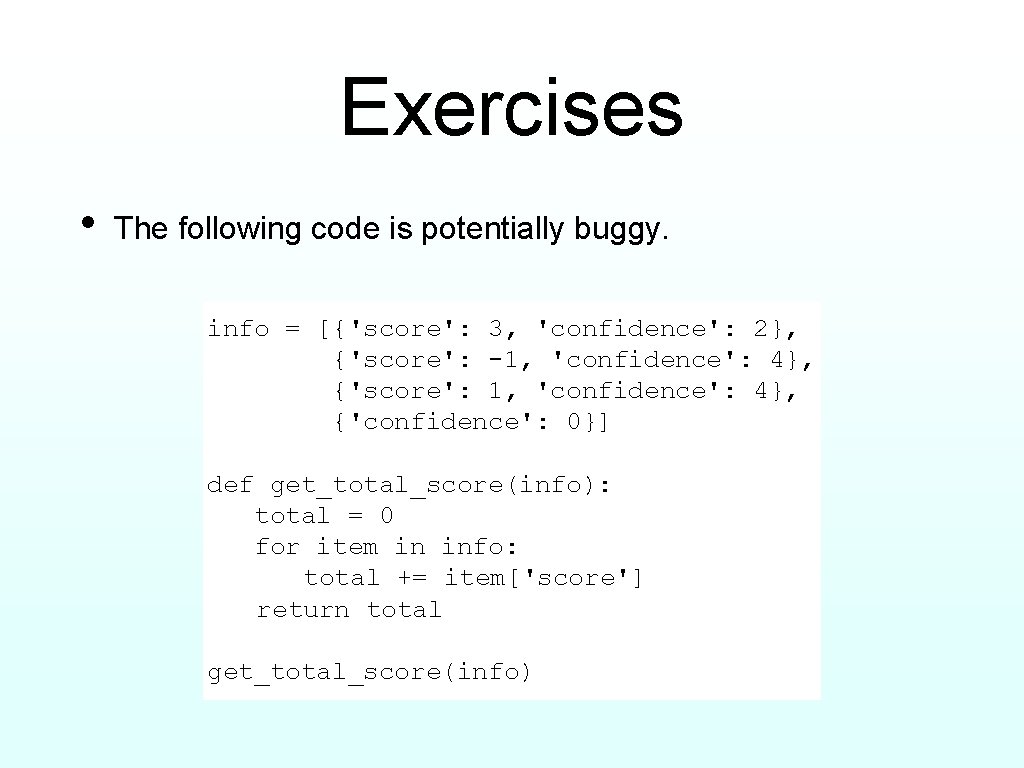

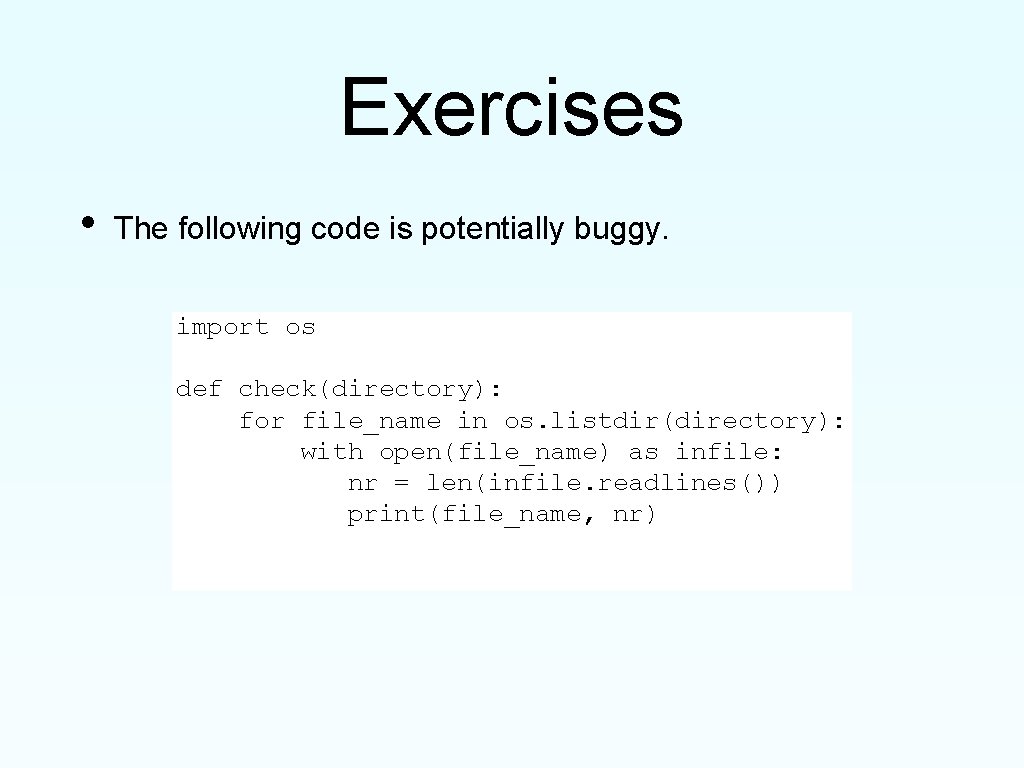


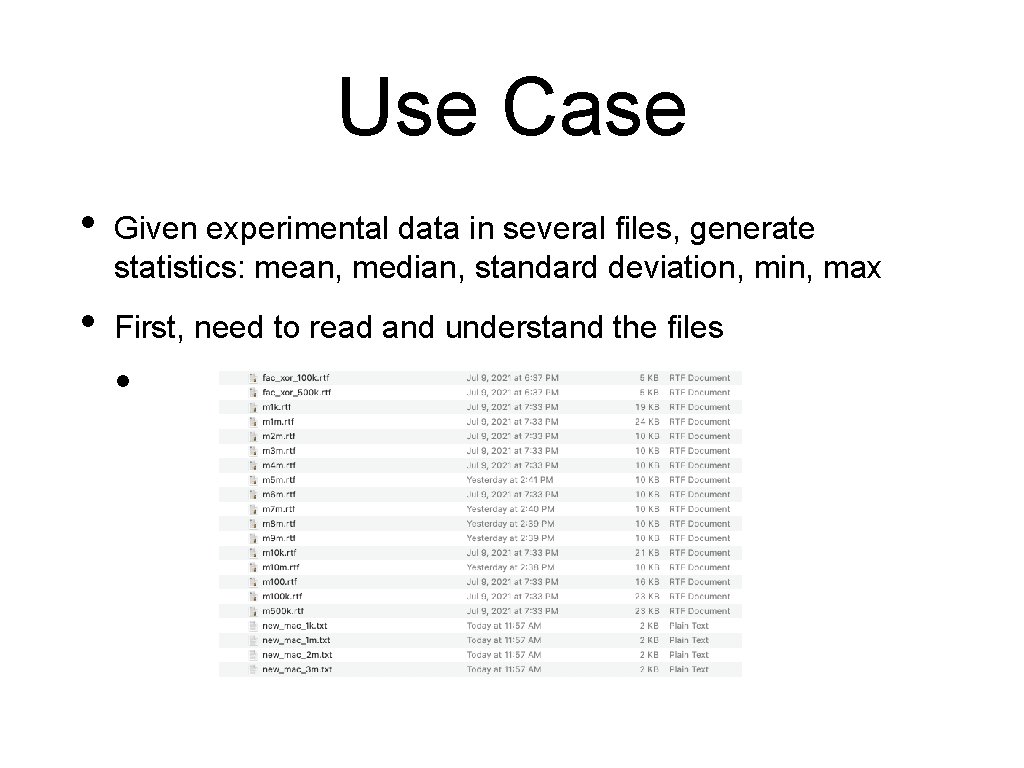

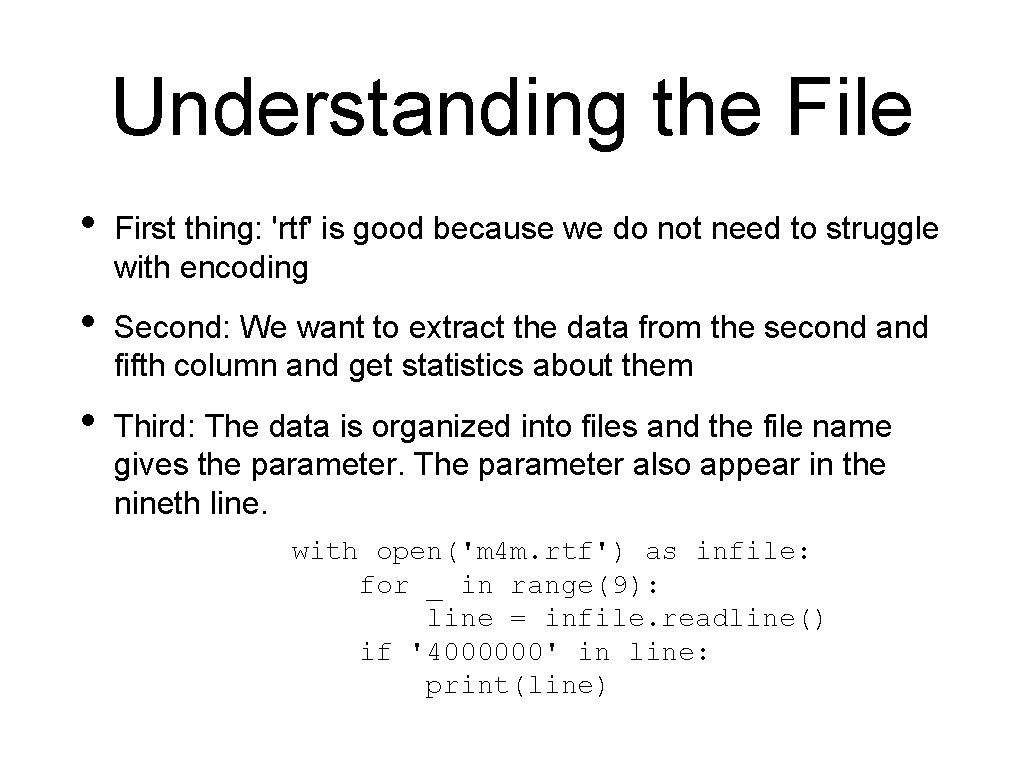
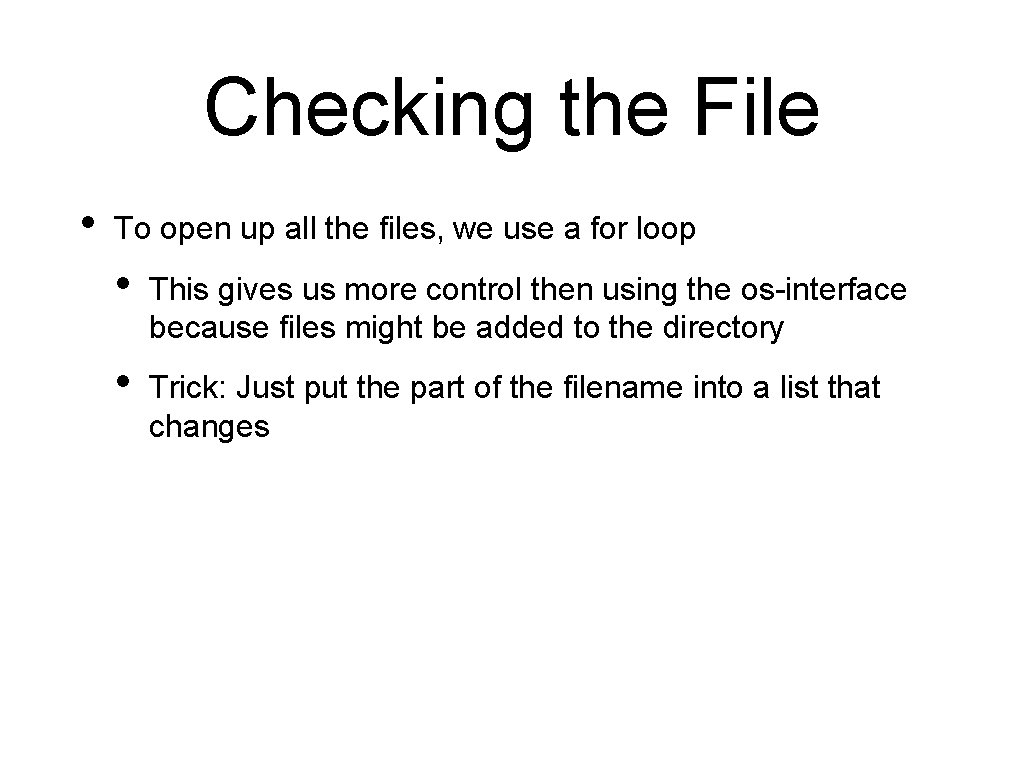
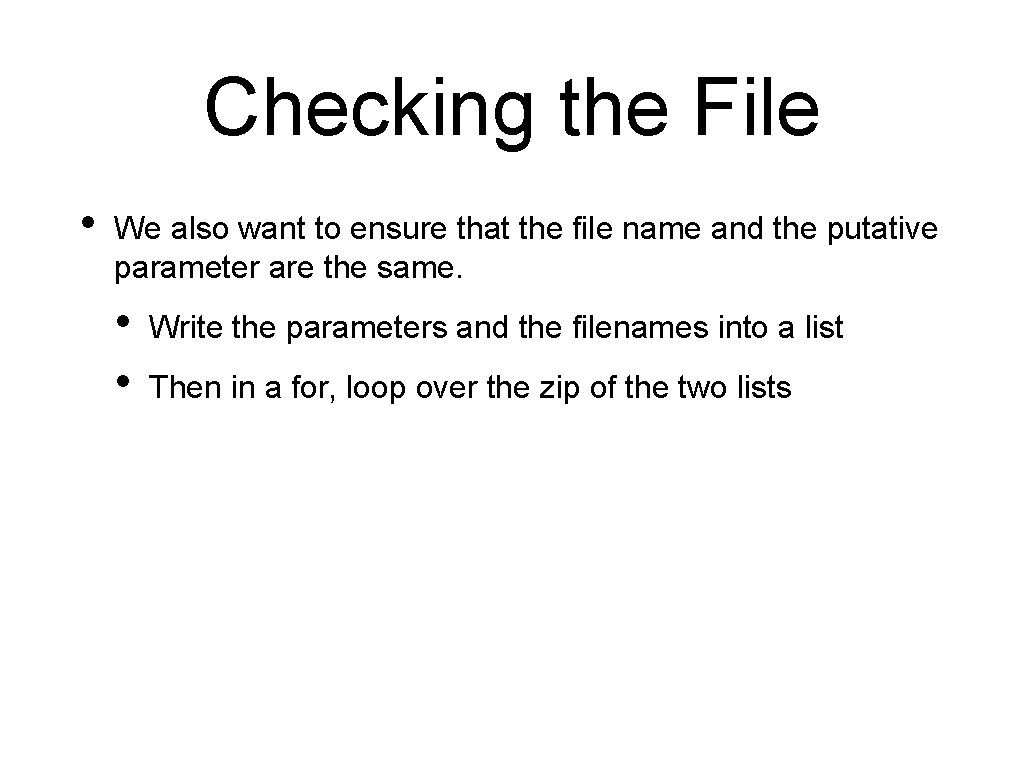
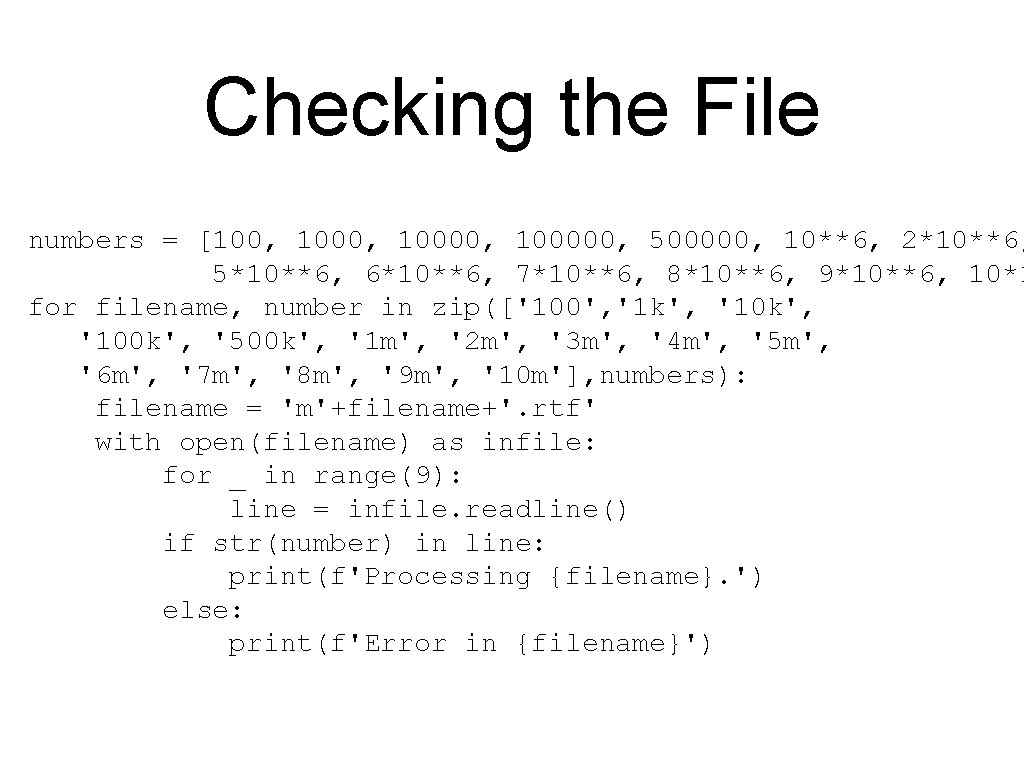
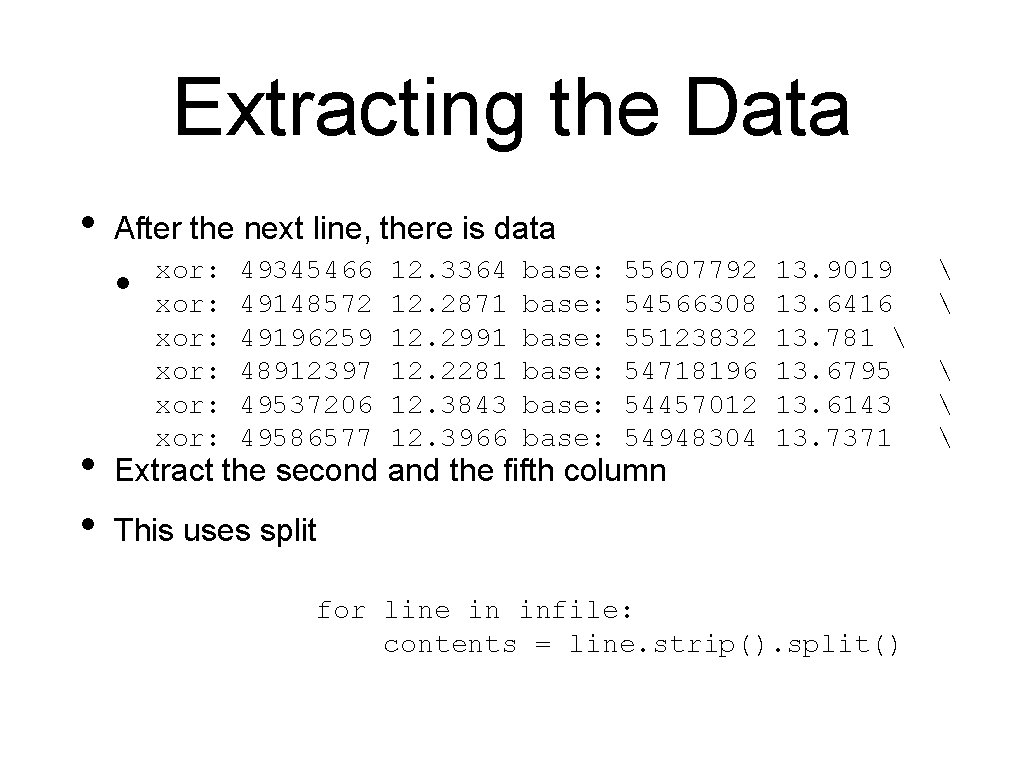
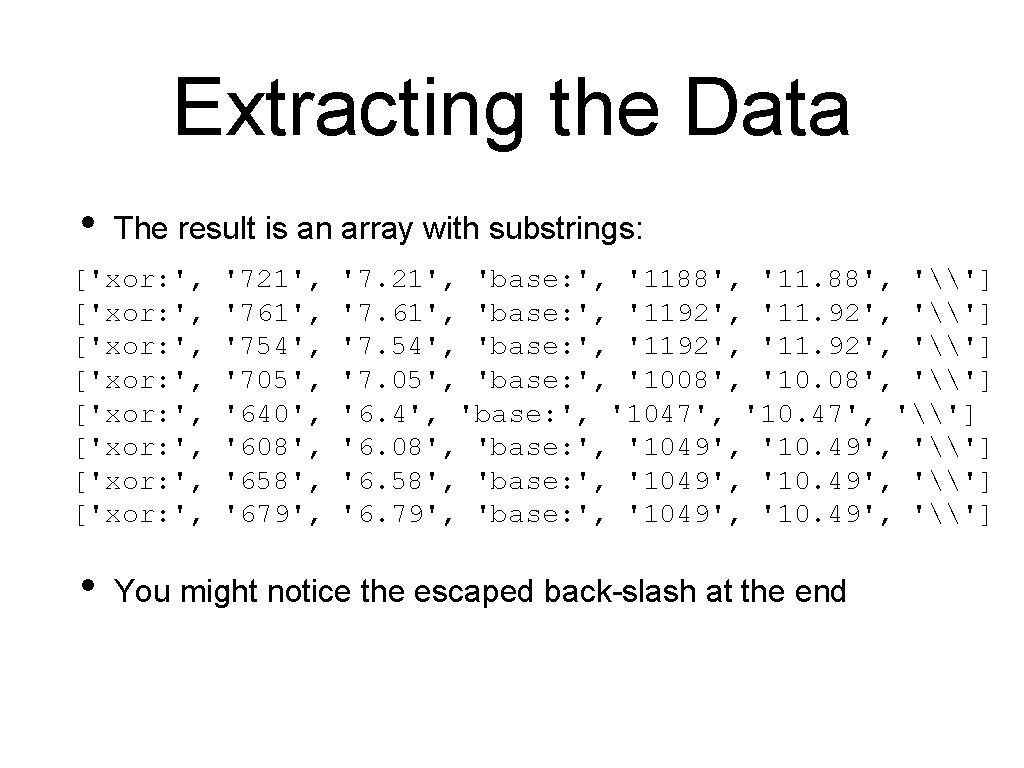
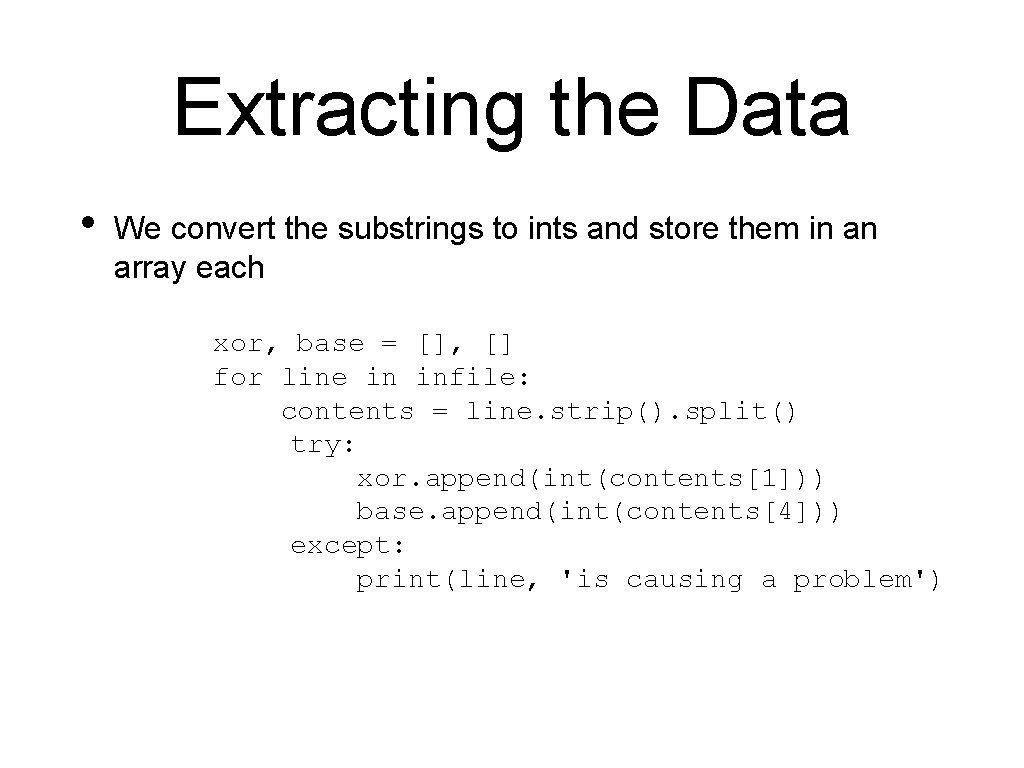
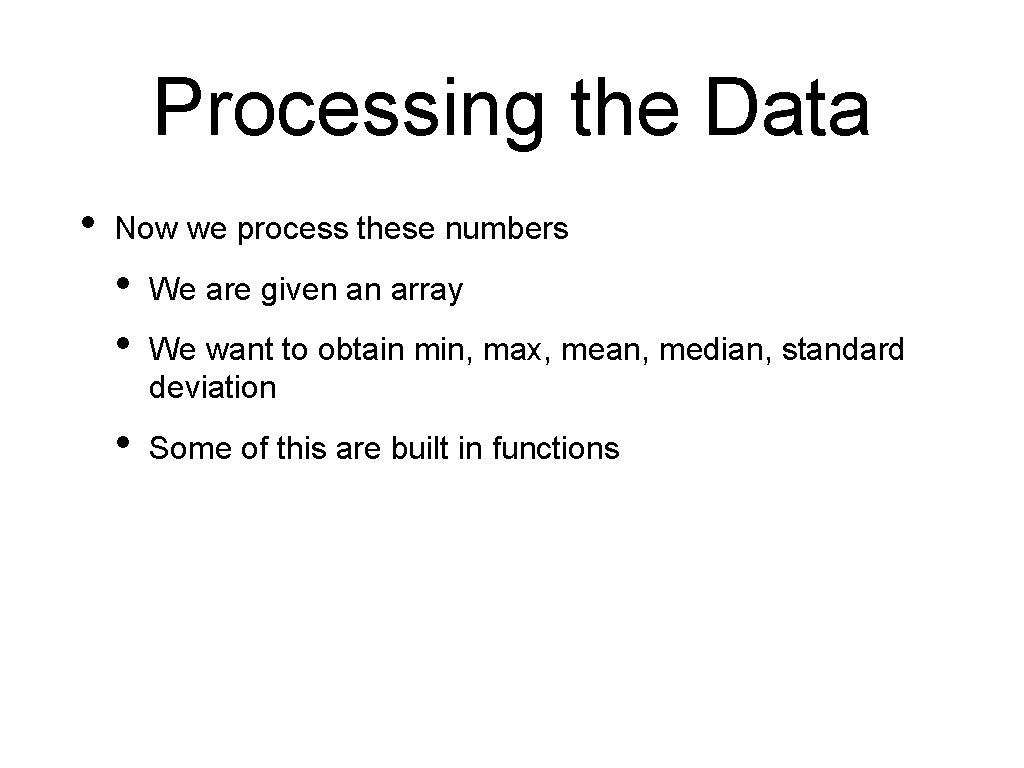
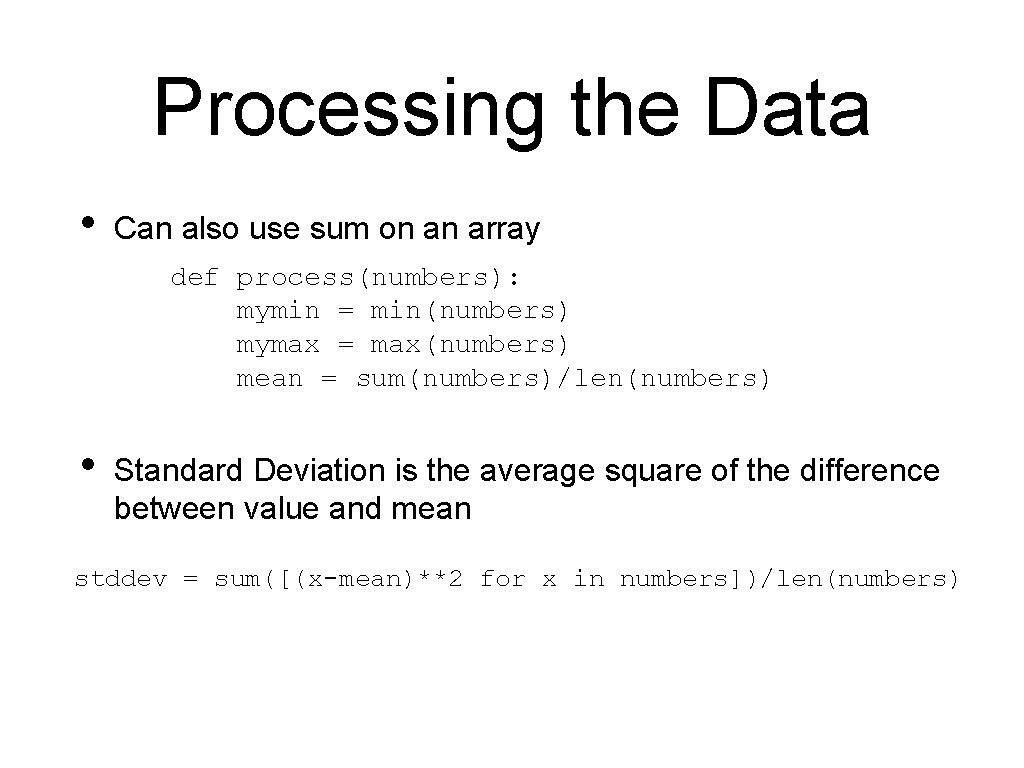
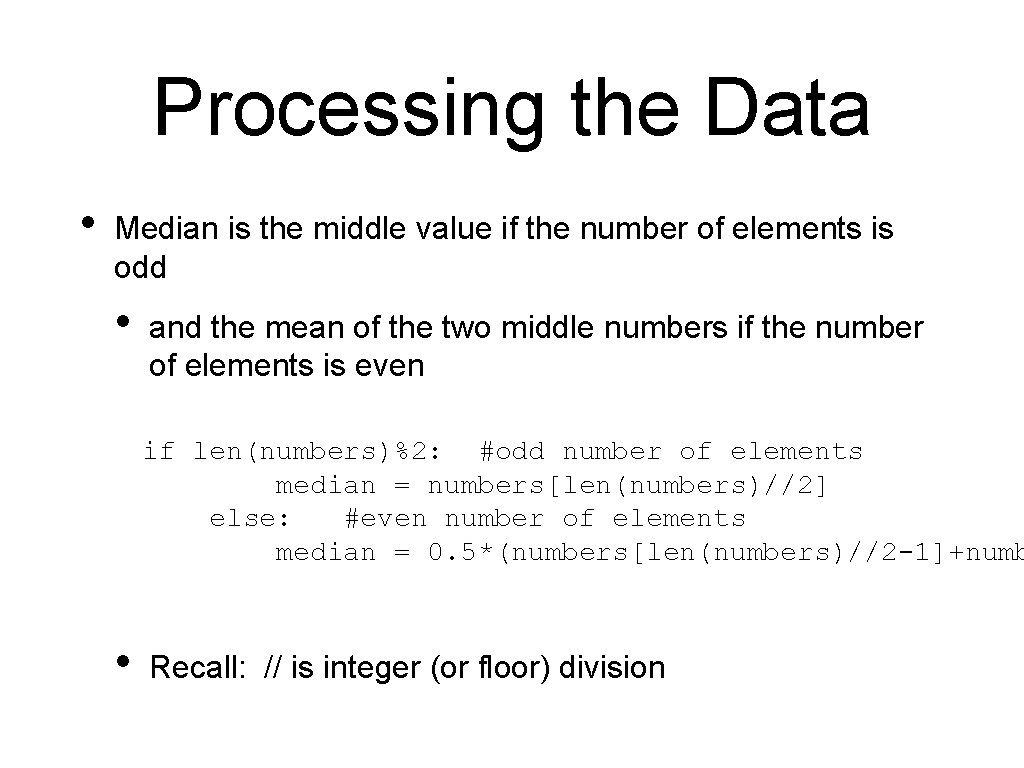
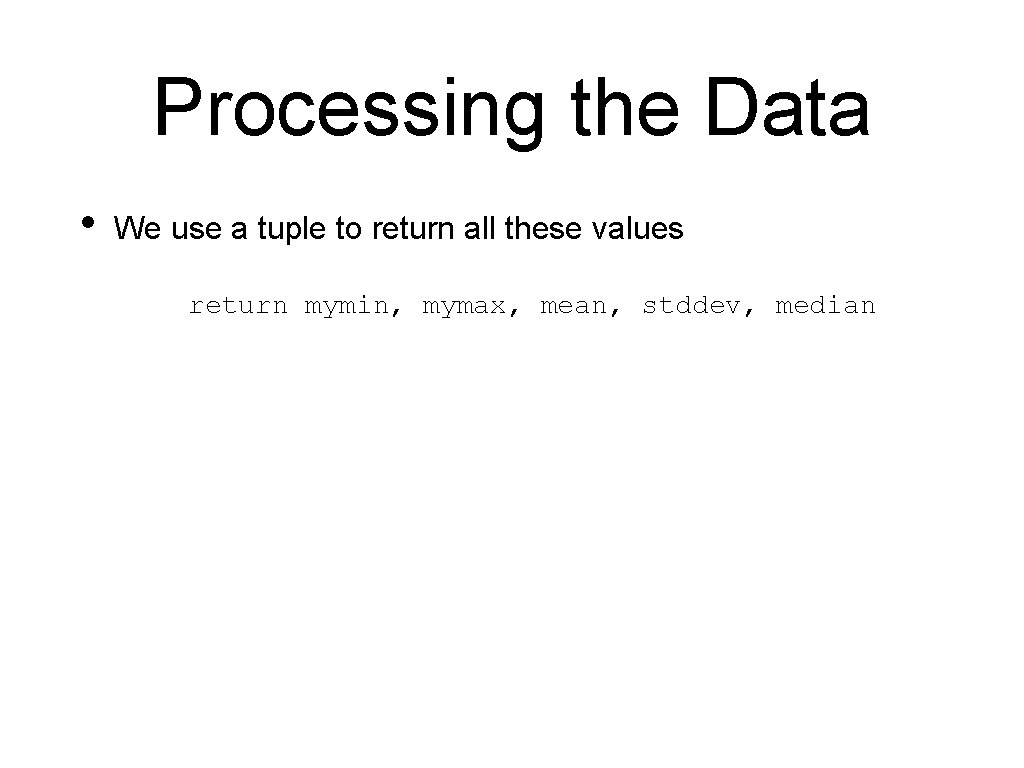
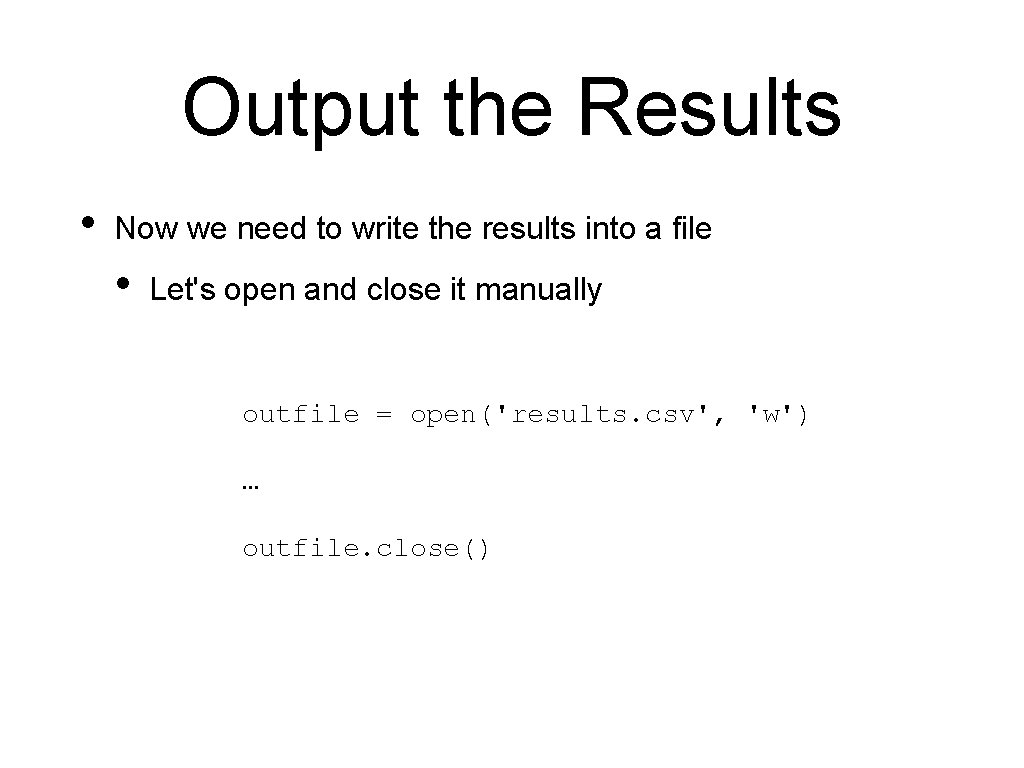
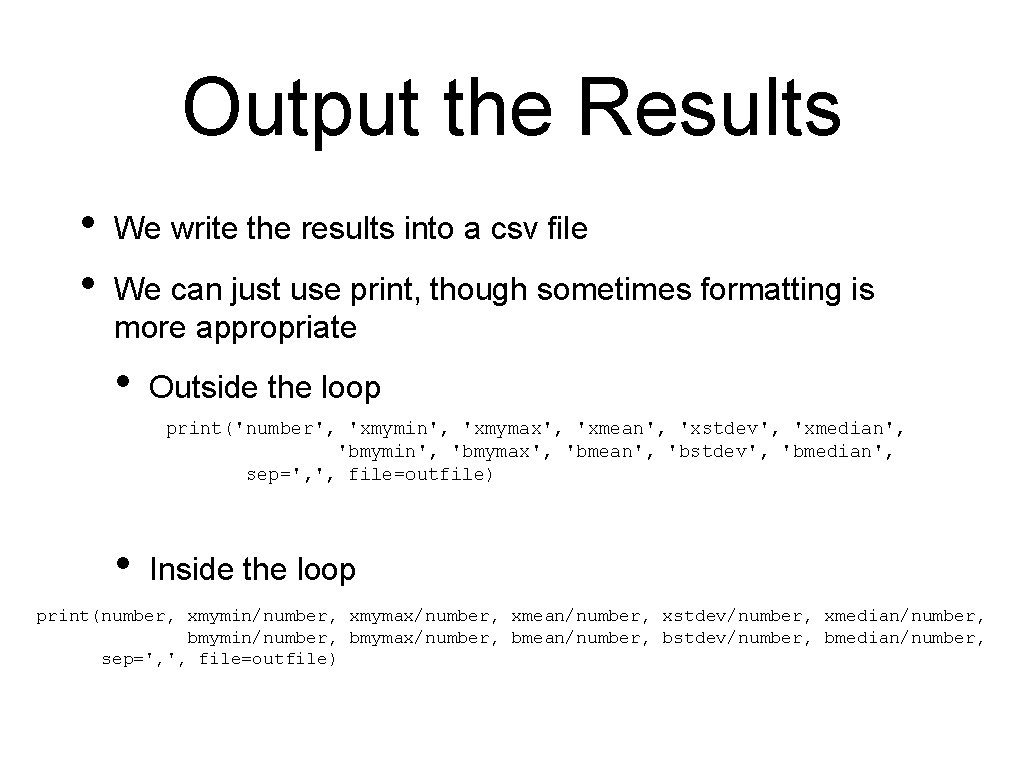
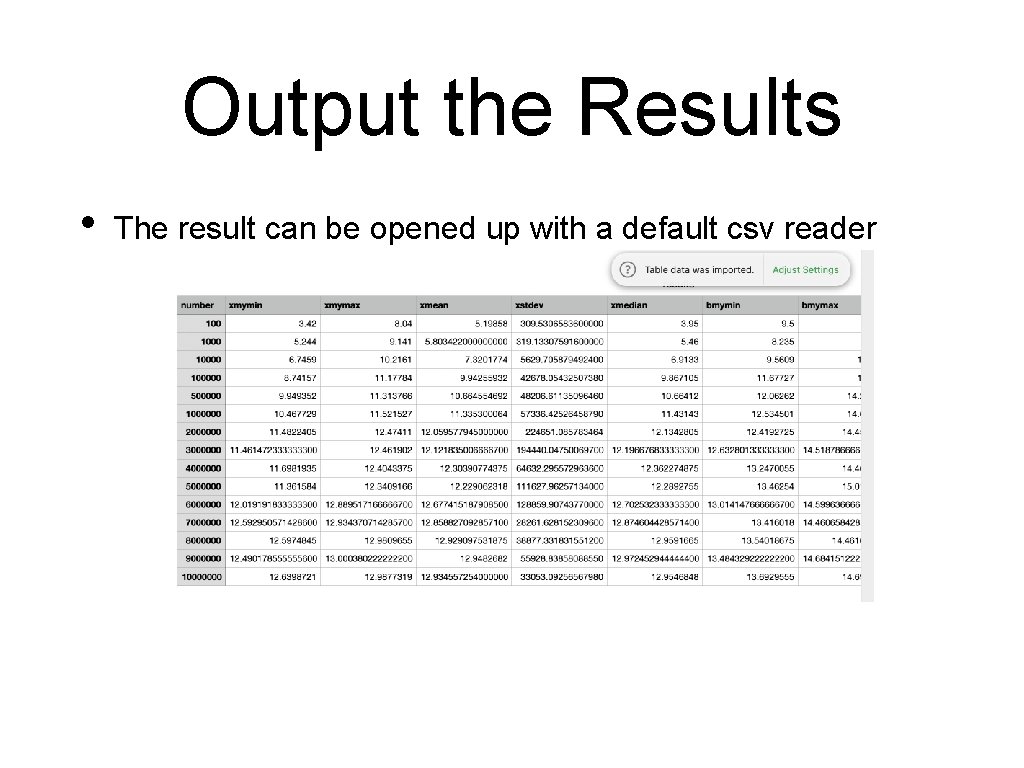
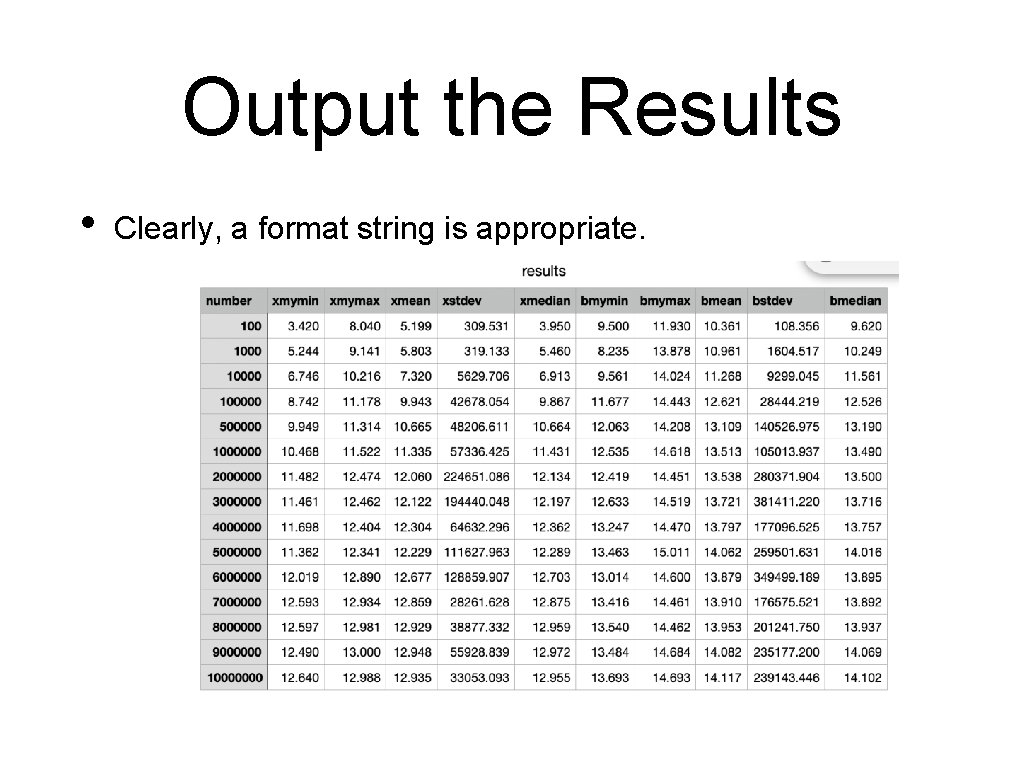

- Slides: 112
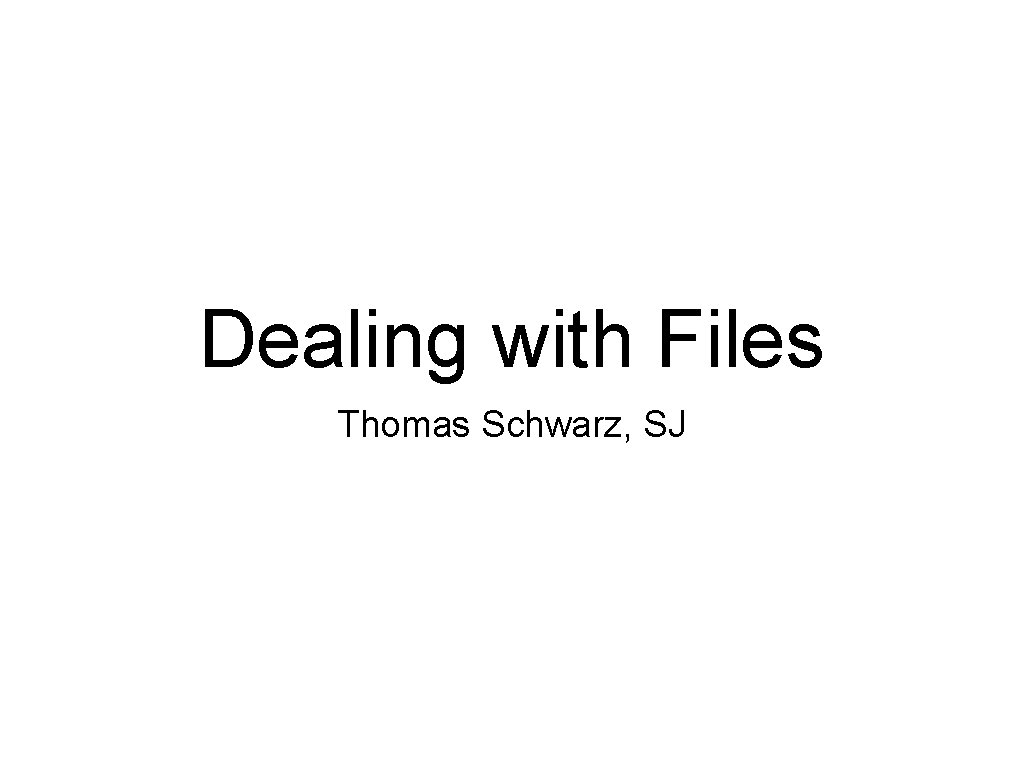
Dealing with Files Thomas Schwarz, SJ
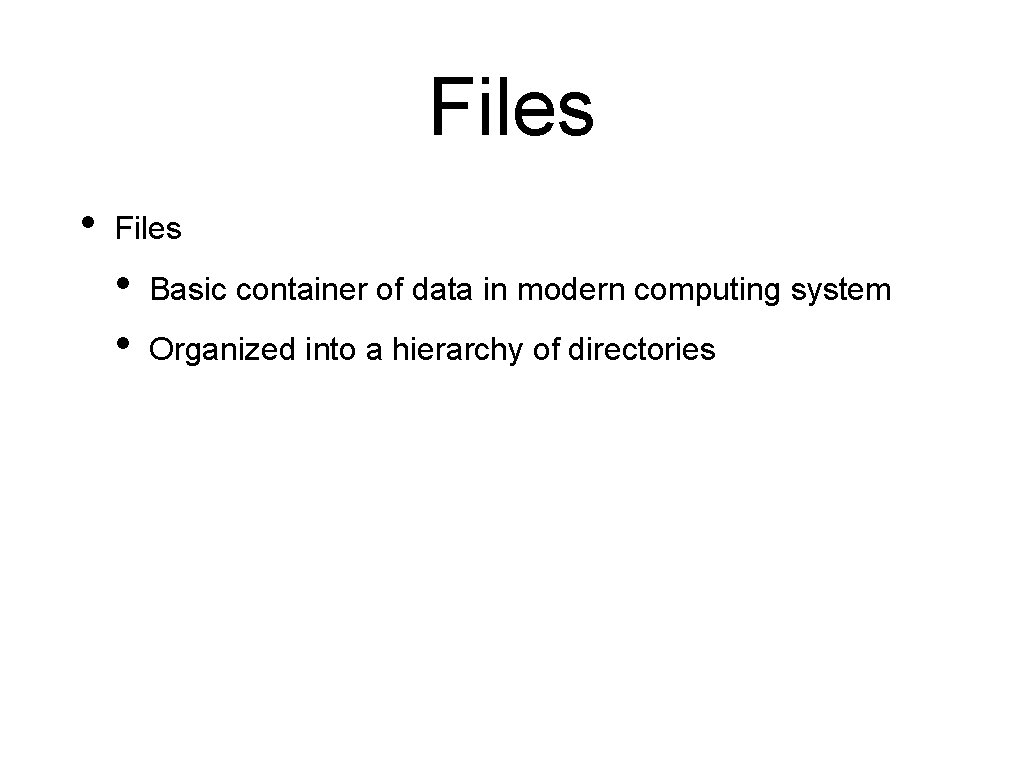
Files • Files • • Basic container of data in modern computing system Organized into a hierarchy of directories
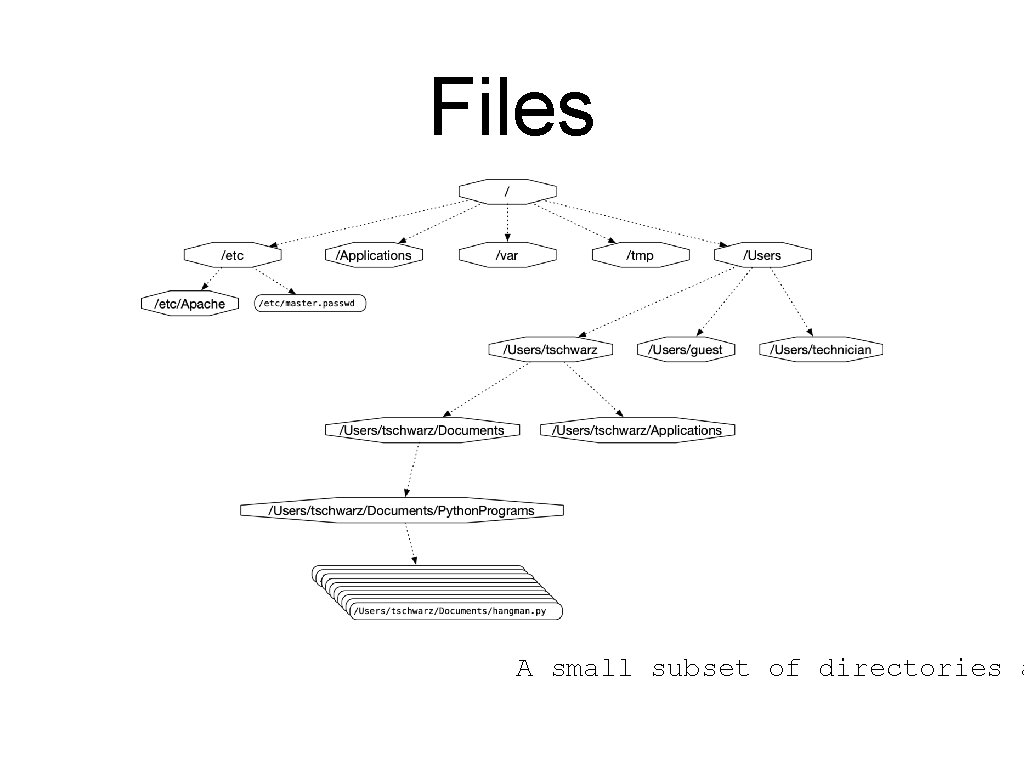
Files A small subset of directories a
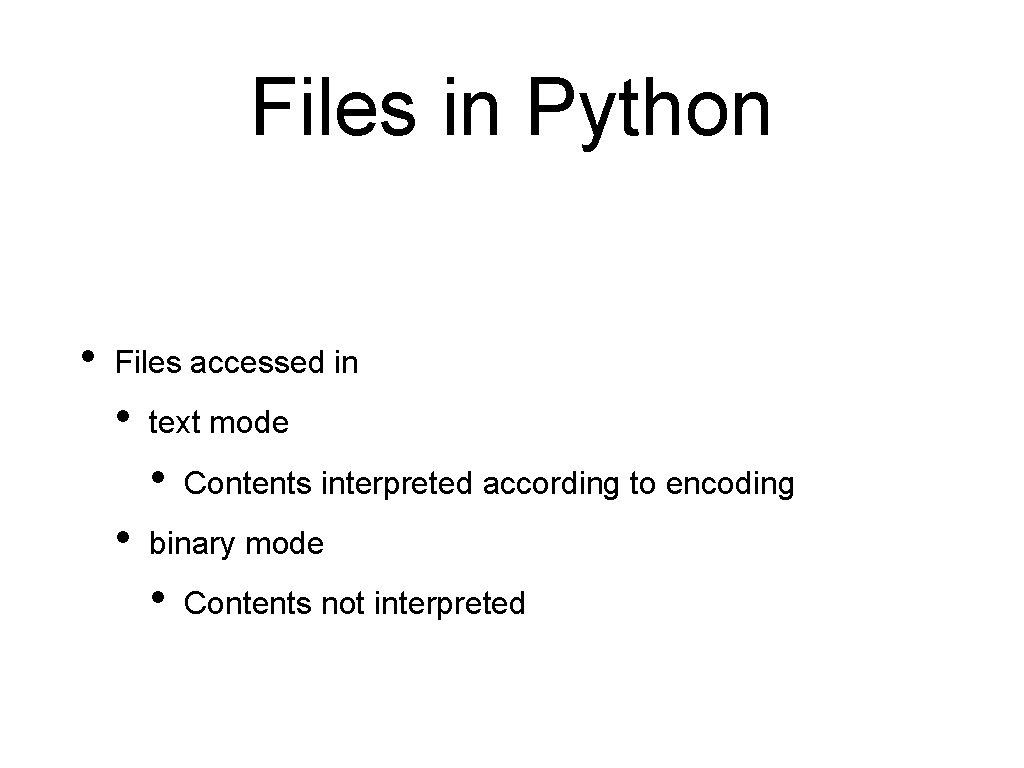
Files in Python • Files accessed in • text mode • • Contents interpreted according to encoding binary mode • Contents not interpreted
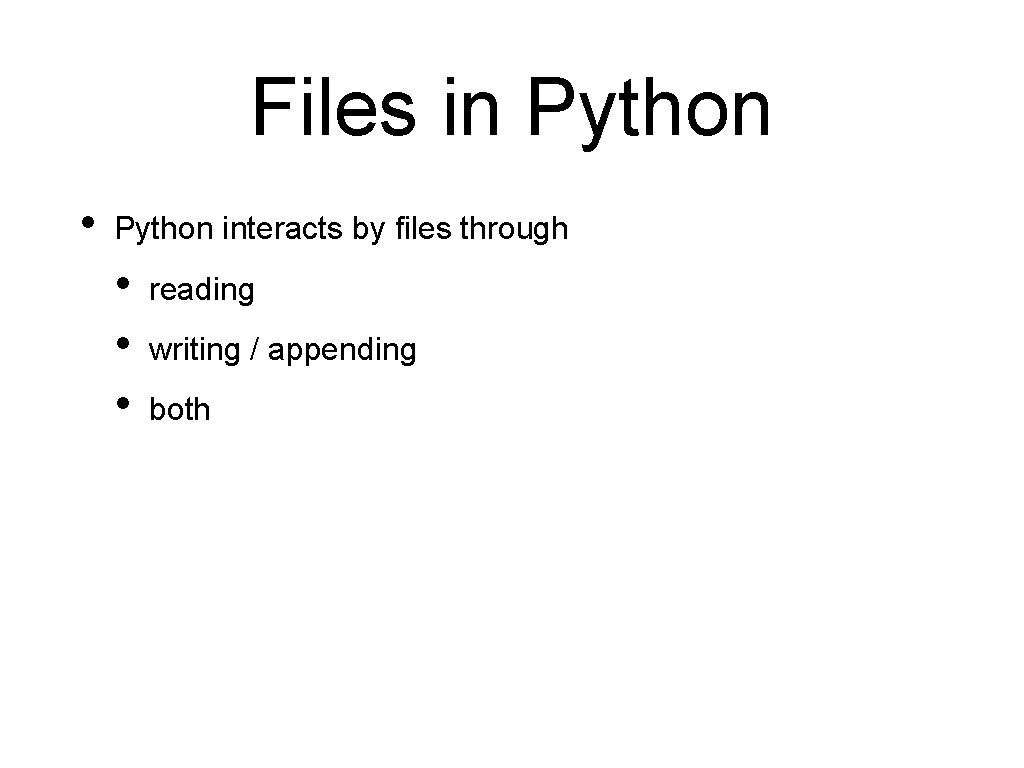
Files in Python • Python interacts by files through • • • reading writing / appending both
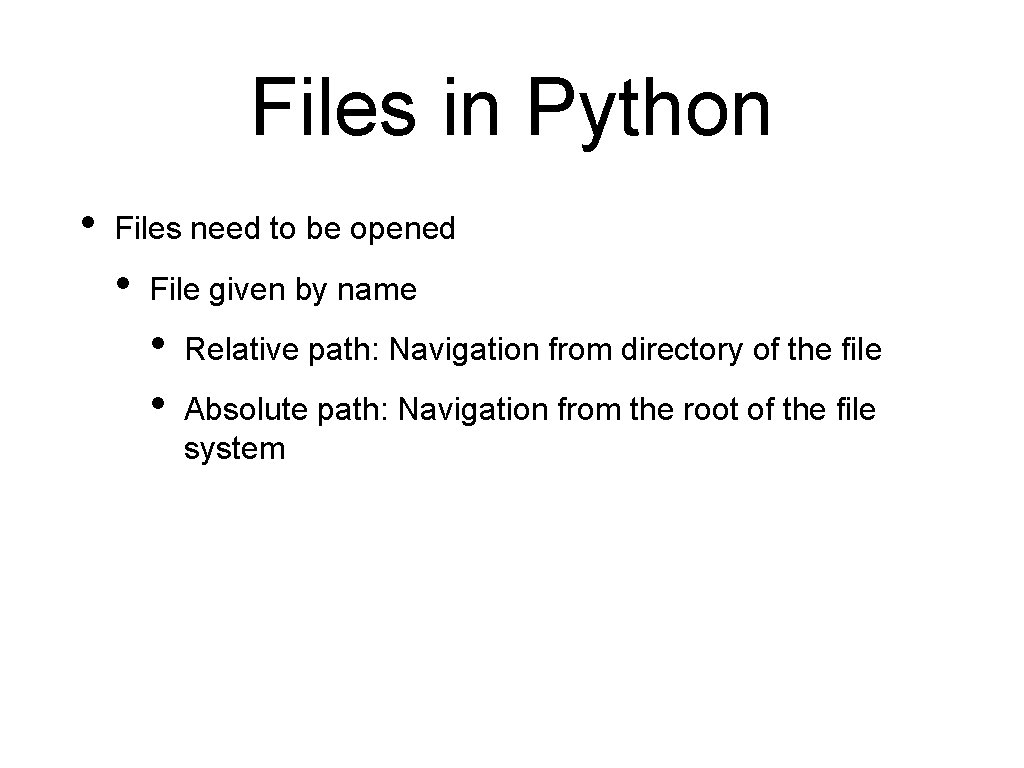
Files in Python • Files need to be opened • File given by name • • Relative path: Navigation from directory of the file Absolute path: Navigation from the root of the file system
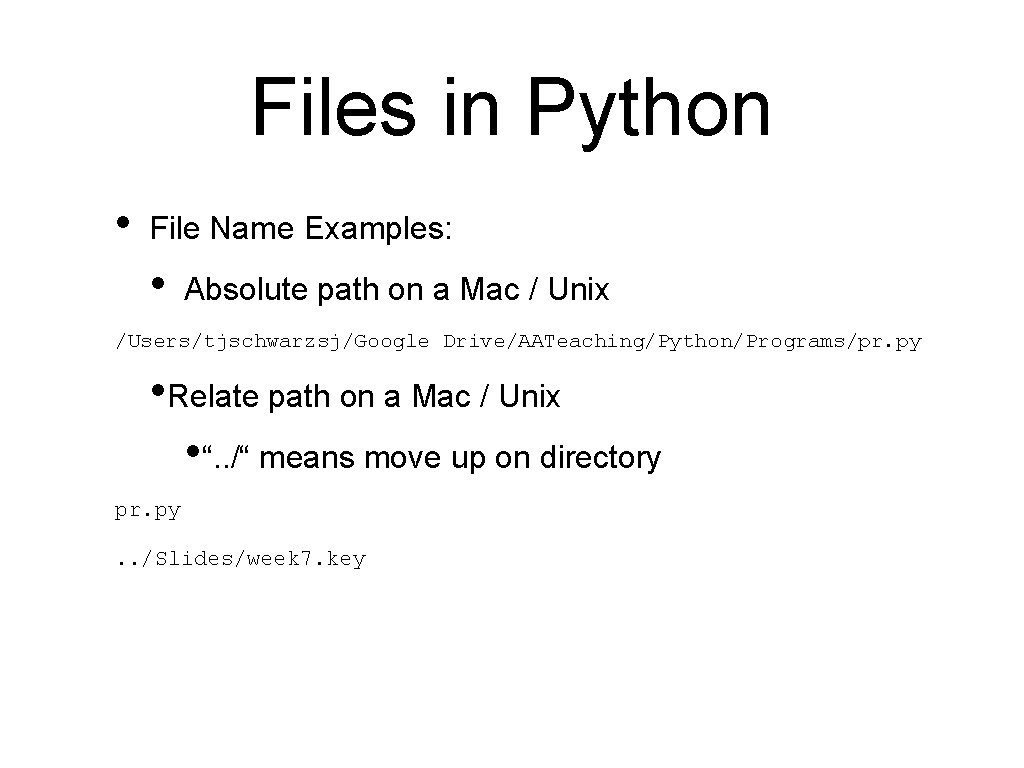
Files in Python • File Name Examples: • Absolute path on a Mac / Unix /Users/tjschwarzsj/Google Drive/AATeaching/Python/Programs/pr. py • Relate path on a Mac / Unix • “. . /“ means move up on directory pr. py. . /Slides/week 7. key
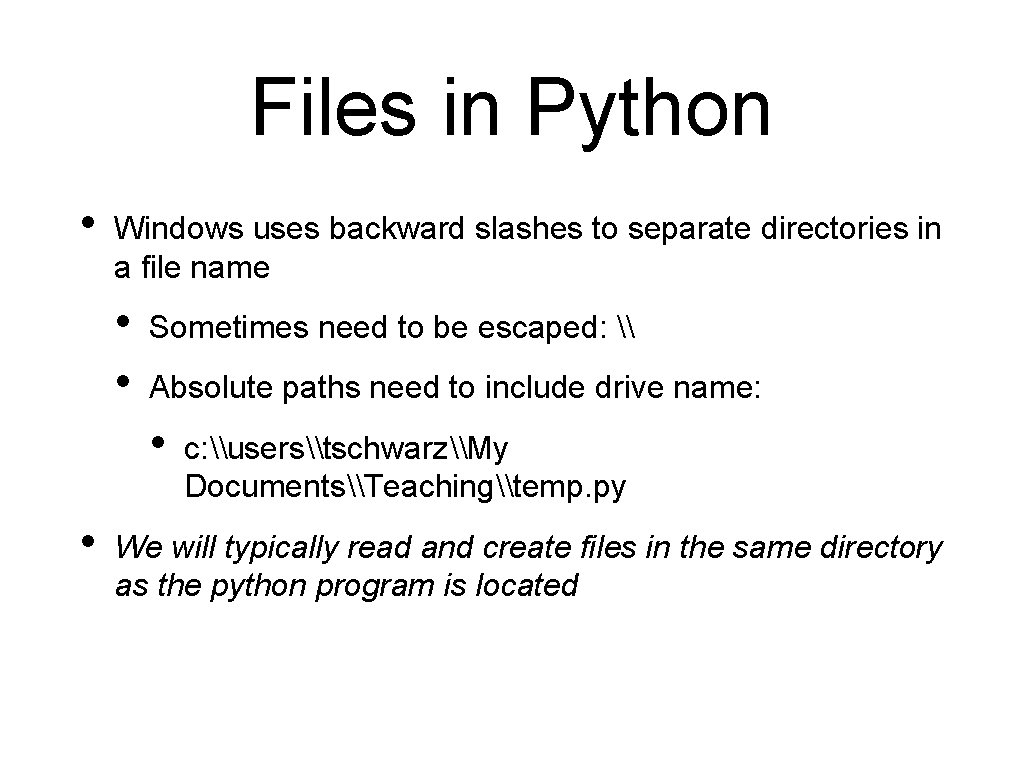
Files in Python • Windows uses backward slashes to separate directories in a file name • • Sometimes need to be escaped: \ Absolute paths need to include drive name: • • c: \users\tschwarz\My Documents\Teaching\temp. py We will typically read and create files in the same directory as the python program is located
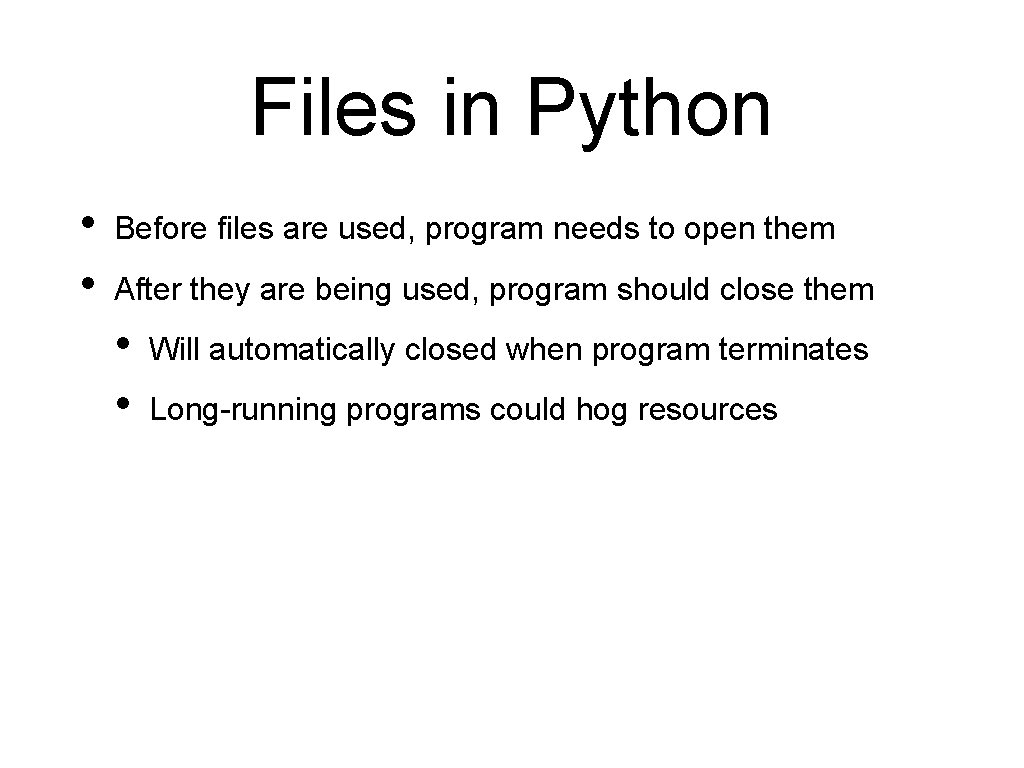
Files in Python • • Before files are used, program needs to open them After they are being used, program should close them • • Will automatically closed when program terminates Long-running programs could hog resources
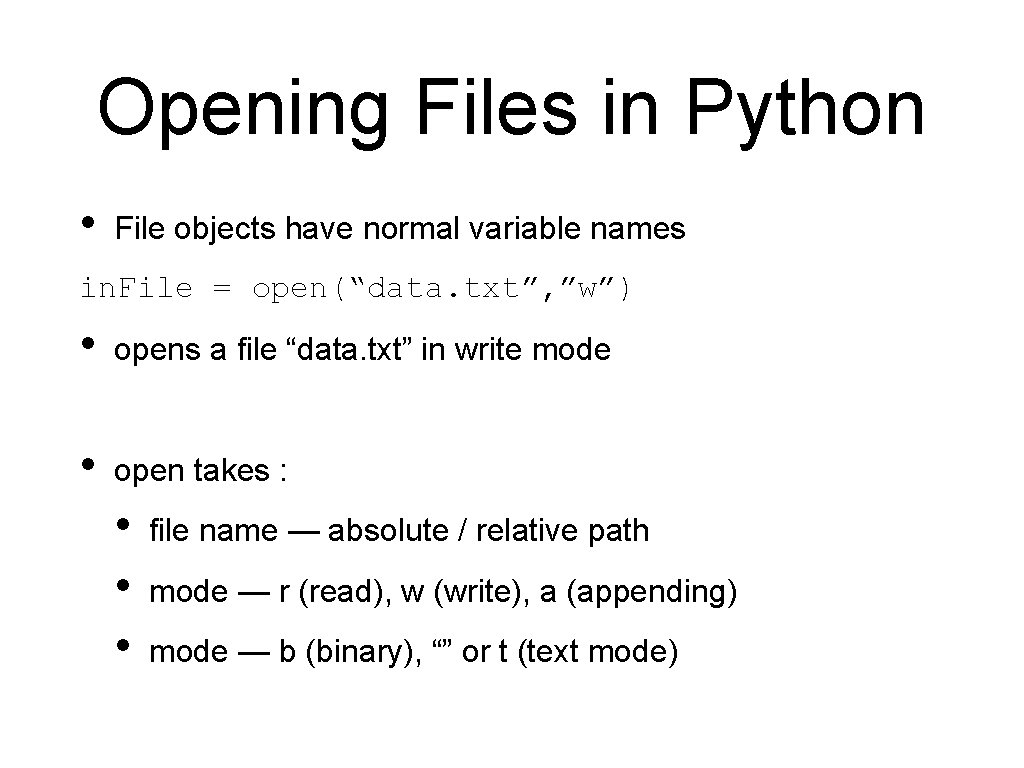
Opening Files in Python • File objects have normal variable names in. File = open(“data. txt”, ”w”) • opens a file “data. txt” in write mode • open takes : • • • file name — absolute / relative path mode — r (read), w (write), a (appending) mode — b (binary), “” or t (text mode)
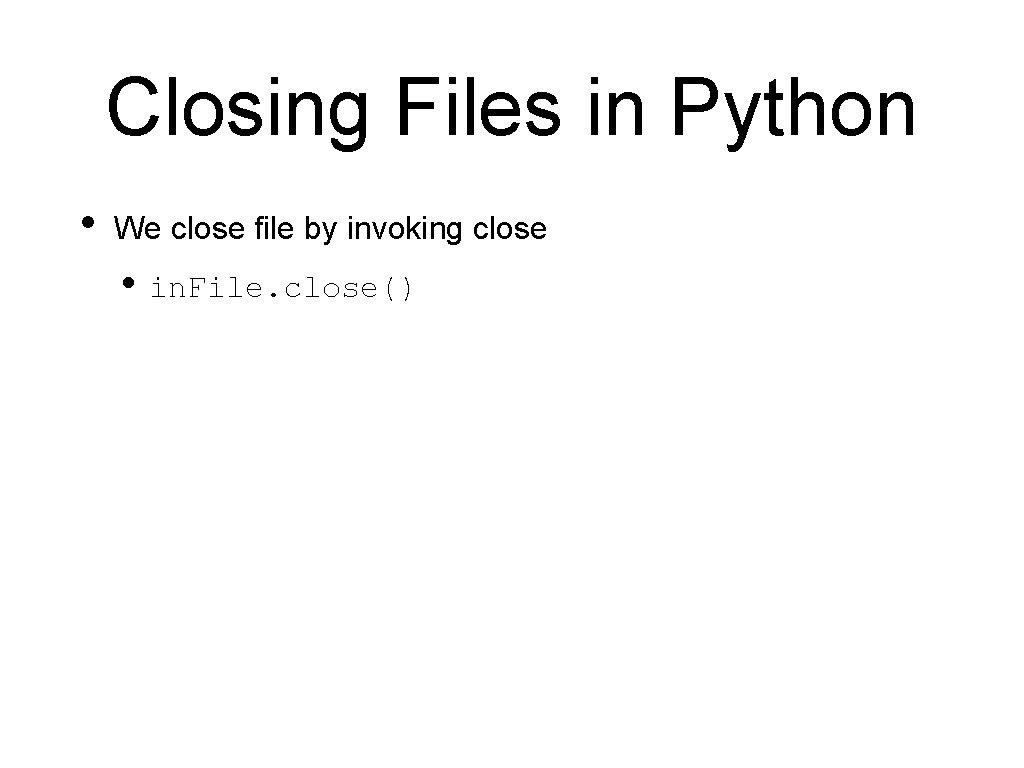
Closing Files in Python • We close file by invoking close • in. File. close()

Why we need to close files • Files are automatically closed when the program terminates • When one application has opened a file for writing it acquires a write lock on the file and no other application can access the file. • When one application has opened a file for reading, it acquires a read lock on the file and no other application can write to it. • If you write programs that last more than a few seconds, you do not want to hog files when you do not need them.
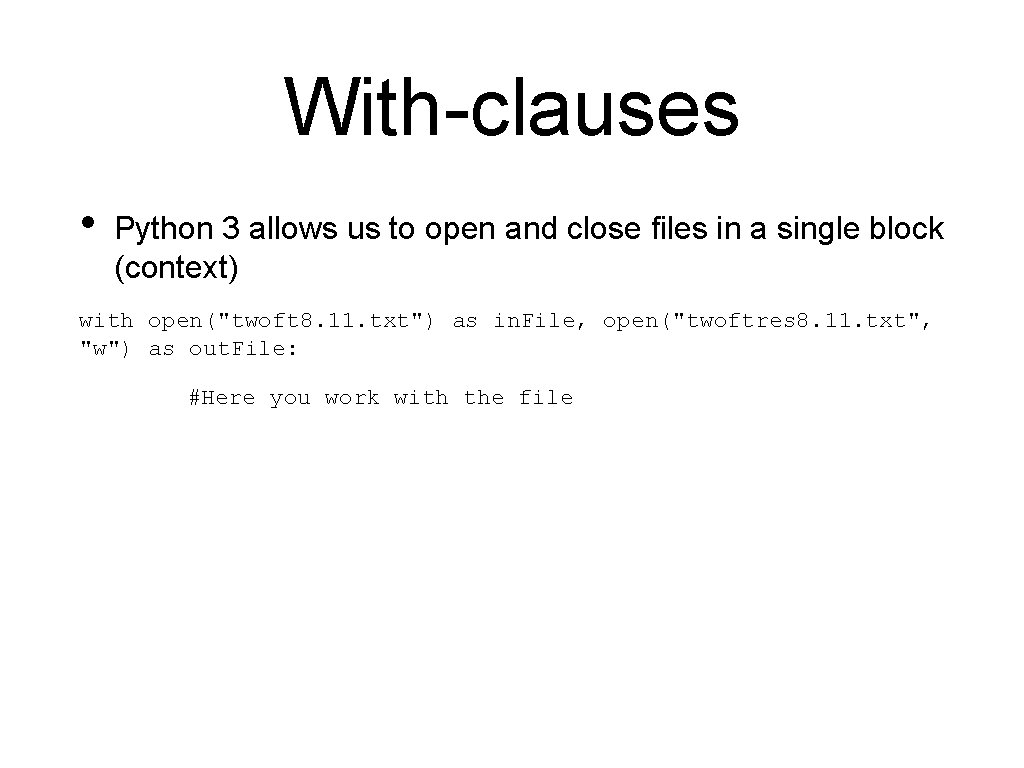
With-clauses • Python 3 allows us to open and close files in a single block (context) with open("twoft 8. 11. txt") as in. File, open("twoftres 8. 11. txt", "w") as out. File: #Here you work with the file
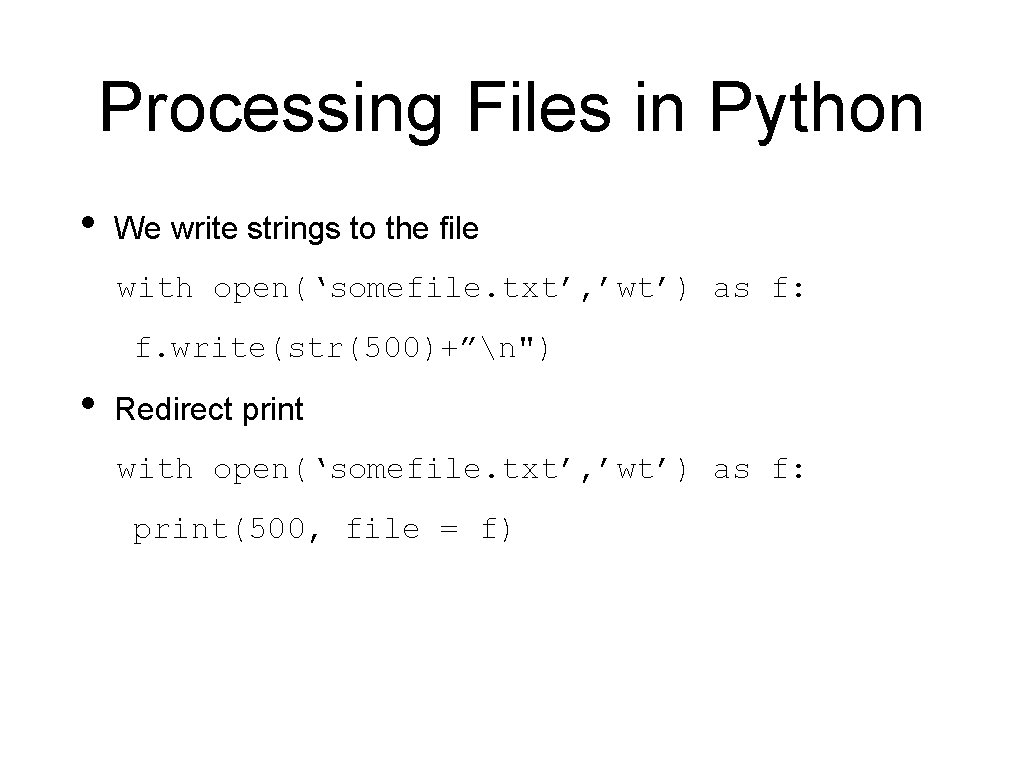
Processing Files in Python • We write strings to the file with open(‘somefile. txt’, ’wt’) as f: f. write(str(500)+”n") • Redirect print with open(‘somefile. txt’, ’wt’) as f: print(500, file = f)
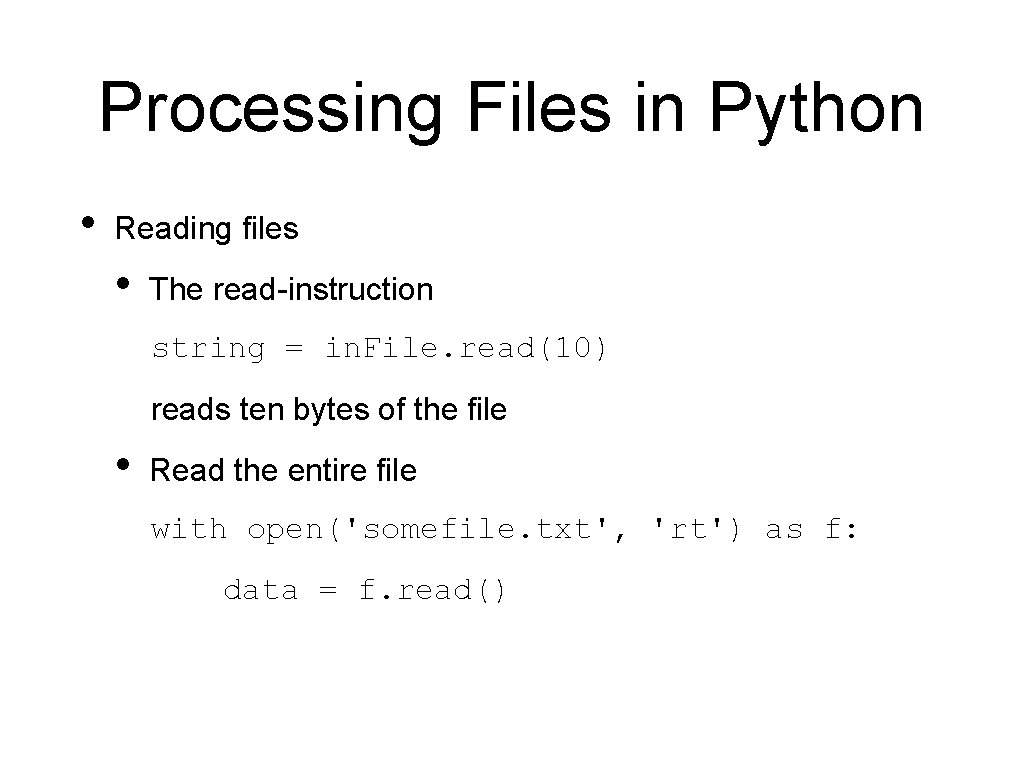
Processing Files in Python • Reading files • The read-instruction string = in. File. read(10) reads ten bytes of the file • Read the entire file with open('somefile. txt', 'rt') as f: data = f. read()
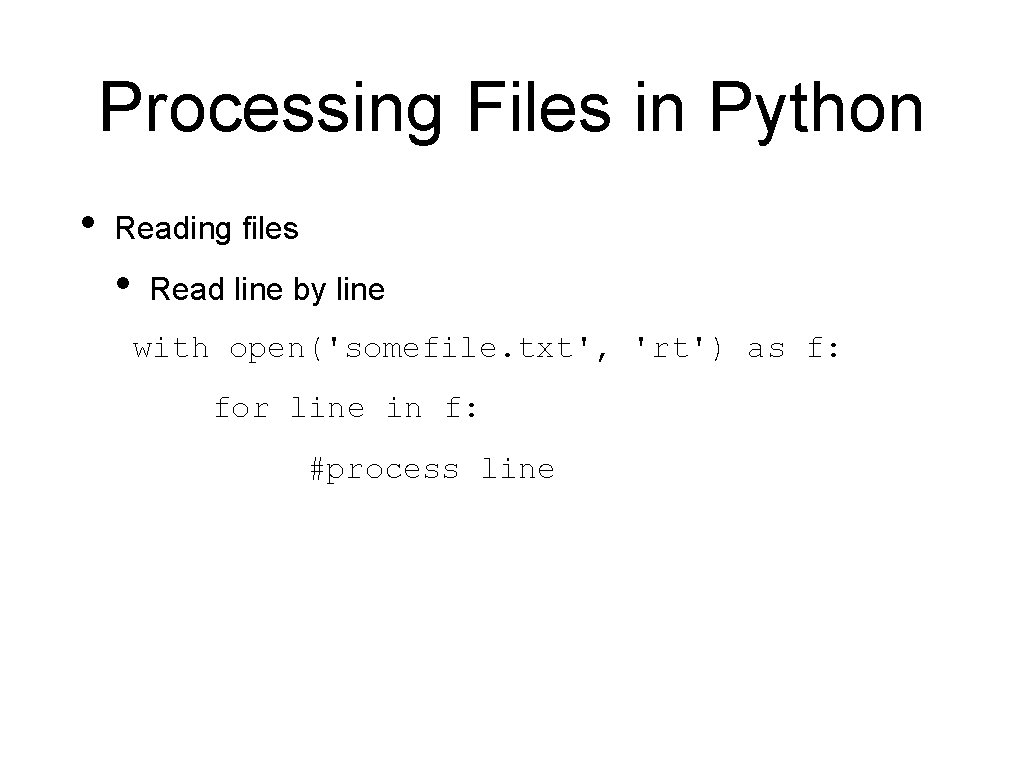
Processing Files in Python • Reading files • Read line by line with open('somefile. txt', 'rt') as f: for line in f: #process line

More String Processing • To process read lines: • strip() and its variants lstrip(), rstrip() • Remove white spaces (default) or list of characters from the beginning & end of the string • split() creates a list of words separated by white space (default) "This is a sentence with many words in it. ". split() ['This', 'a', 'sentence', 'with', 'many', 'words', 'in', 'it. ']
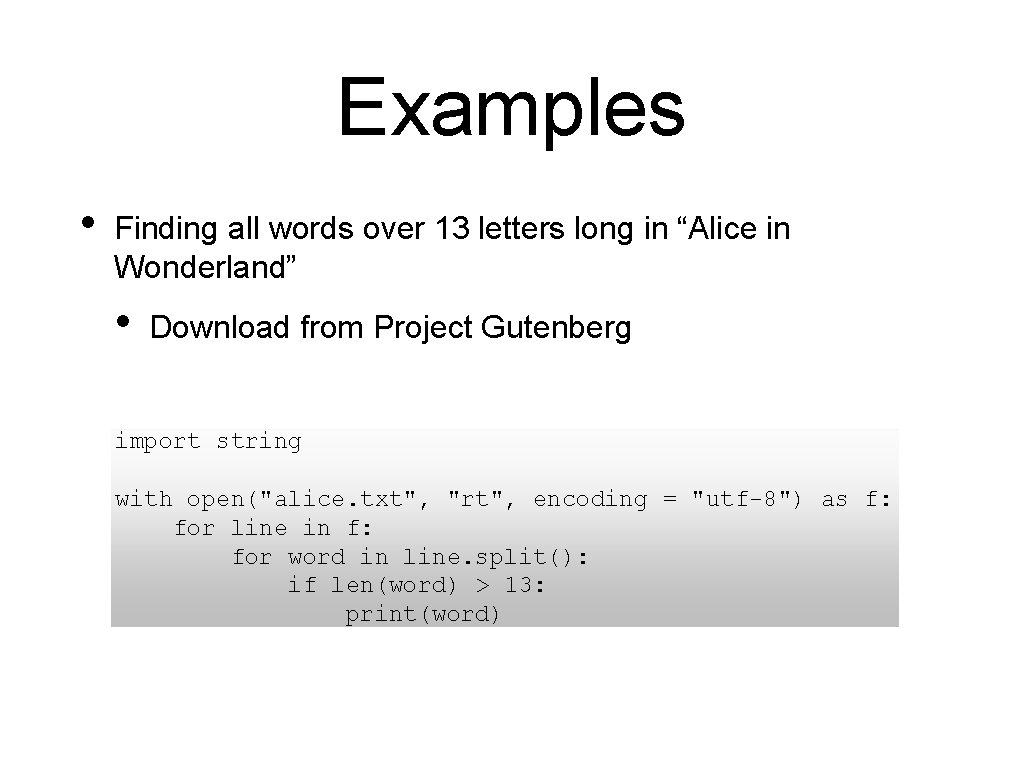
Examples • Finding all words over 13 letters long in “Alice in Wonderland” • Download from Project Gutenberg import string with open("alice. txt", "rt", encoding = "utf-8") as f: for line in f: for word in line. split(): if len(word) > 13: print(word)

Examples • Count the number of words and of lines in “Alice in Wonderland” • Read the file line by line • The number of words in a line is the length of line. split. import string line_counter = 0 word_counter = 0 with open("alice. txt", "rt", encoding = "utf-8") as f: for line in f: line_counter += 1 word_counter += len(line. split()) print(line_counter, word_counter)
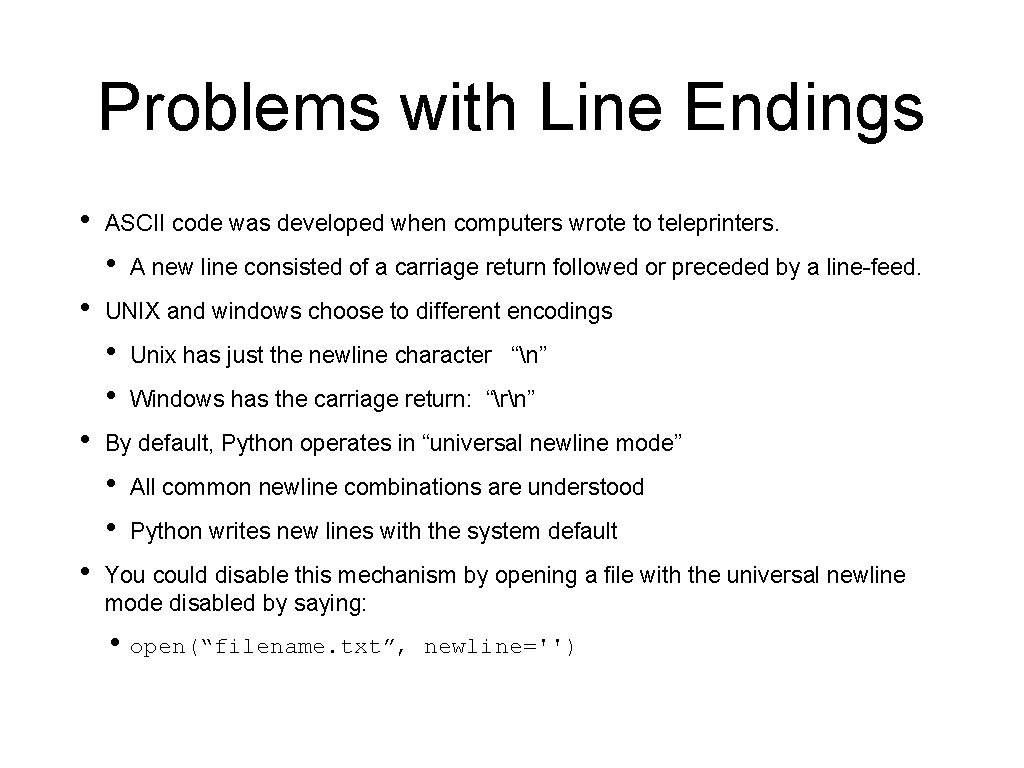
Problems with Line Endings • ASCII code was developed when computers wrote to teleprinters. • • UNIX and windows choose to different encodings • • • Unix has just the newline character “n” Windows has the carriage return: “rn” By default, Python operates in “universal newline mode” • • • A new line consisted of a carriage return followed or preceded by a line-feed. All common newline combinations are understood Python writes new lines with the system default You could disable this mechanism by opening a file with the universal newline mode disabled by saying: • open(“filename. txt”, newline='')
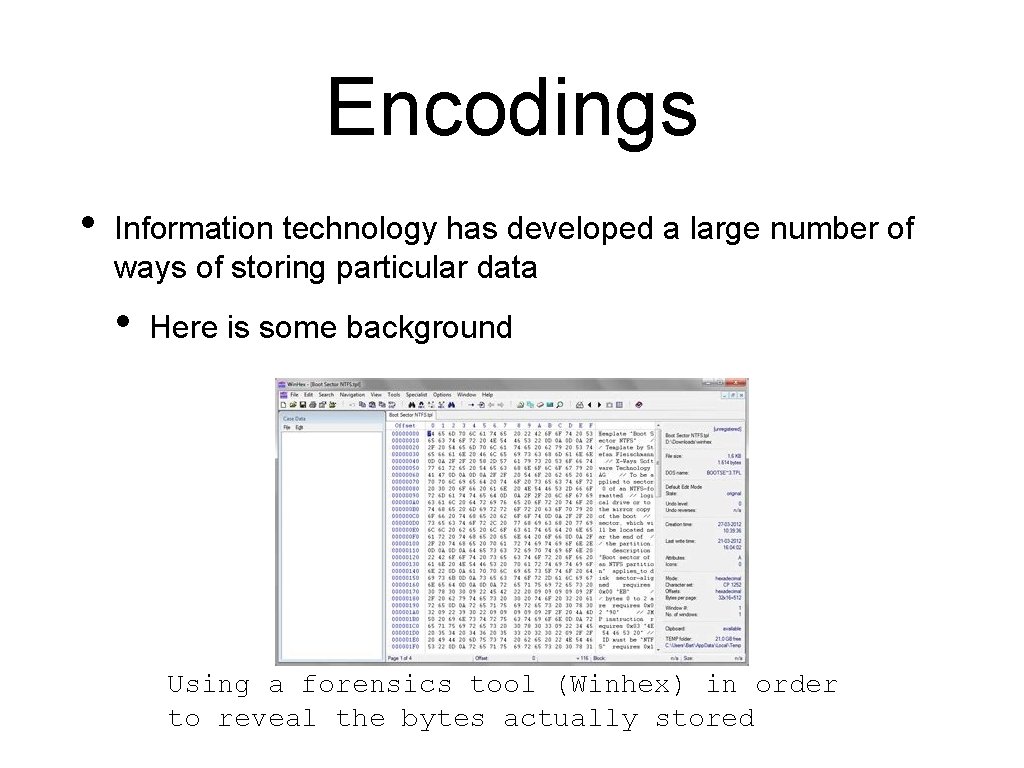
Encodings • Information technology has developed a large number of ways of storing particular data • Here is some background Using a forensics tool (Winhex) in order to reveal the bytes actually stored

Encodings • Teleprinters • Used to send printed messages • • Can be done through a single line Use timing to synchronize up and down values
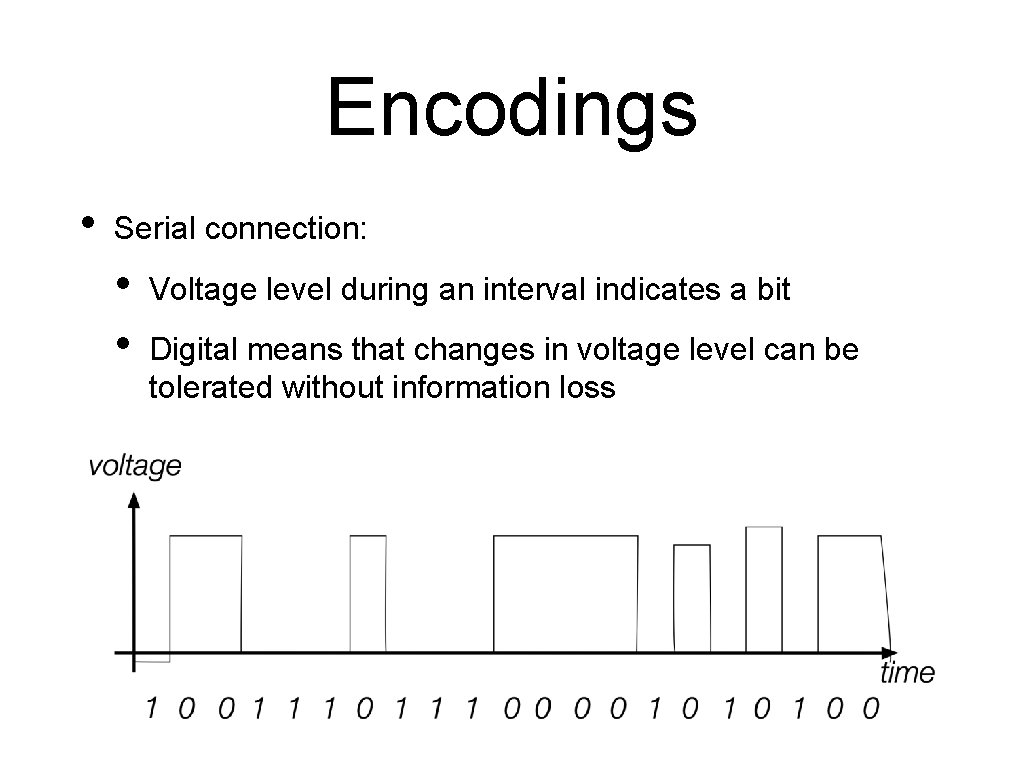
Encodings • Serial connection: • • Voltage level during an interval indicates a bit Digital means that changes in voltage level can be tolerated without information loss

Encodings • Parallel Connection • • Can send more than one bit at a time Sometimes, one line sends a timing signal
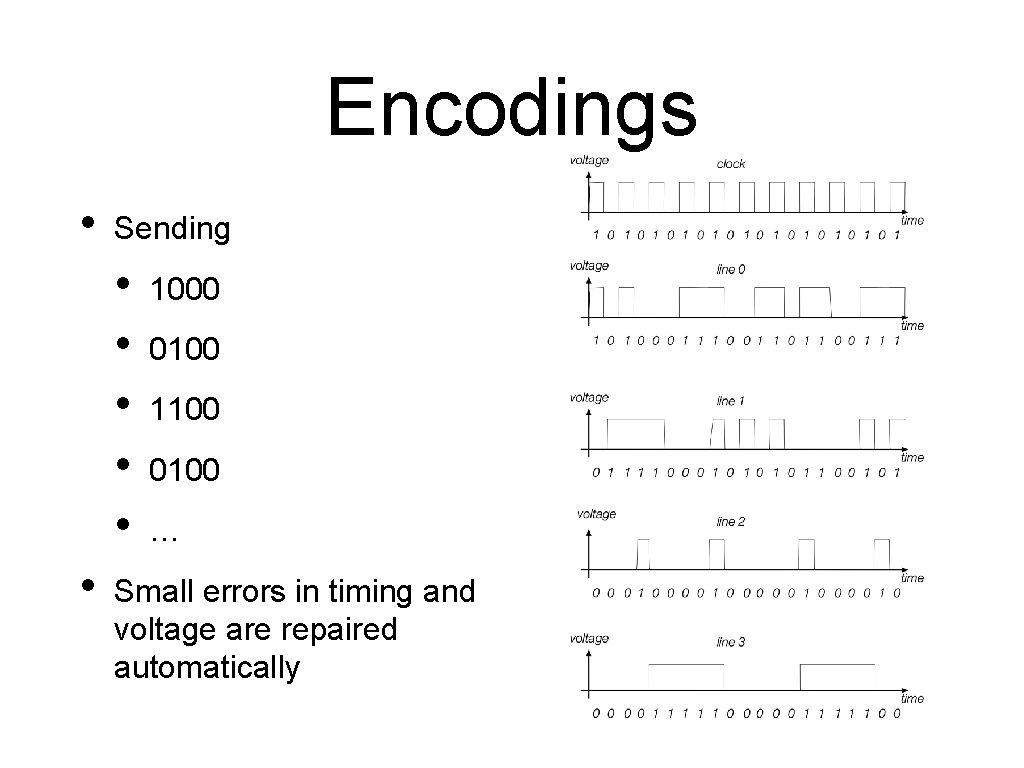
Encodings • Sending • • • 1000 0100 1100 0100 … Small errors in timing and voltage are repaired automatically
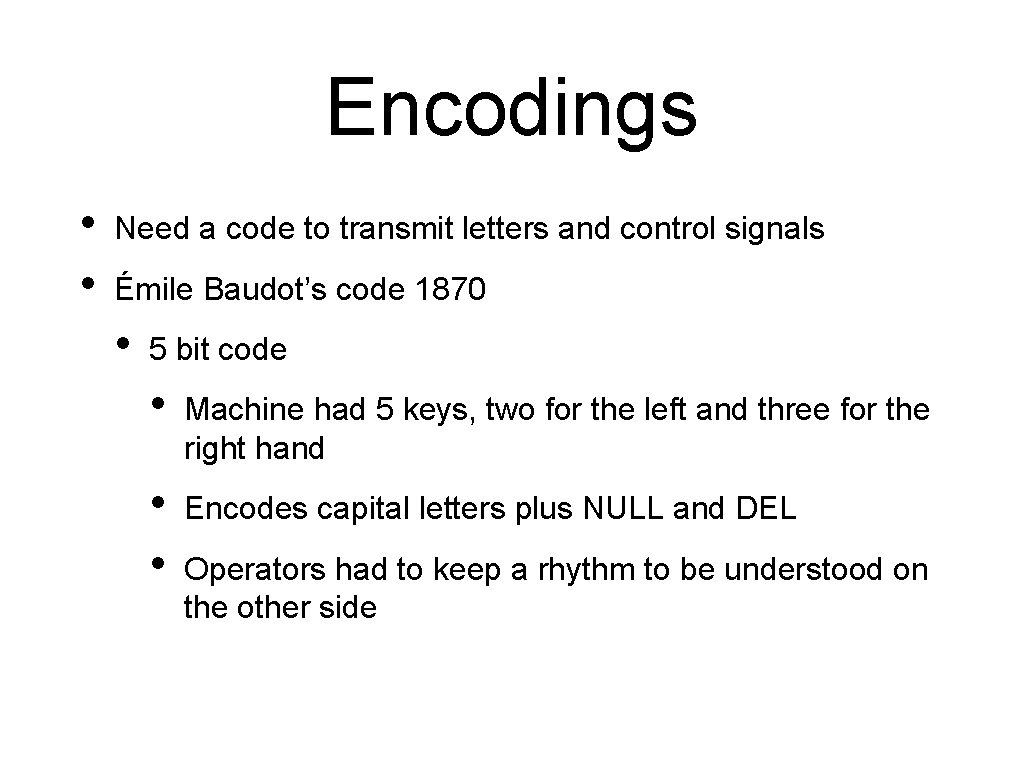
Encodings • • Need a code to transmit letters and control signals Émile Baudot’s code 1870 • 5 bit code • Machine had 5 keys, two for the left and three for the right hand • • Encodes capital letters plus NULL and DEL Operators had to keep a rhythm to be understood on the other side
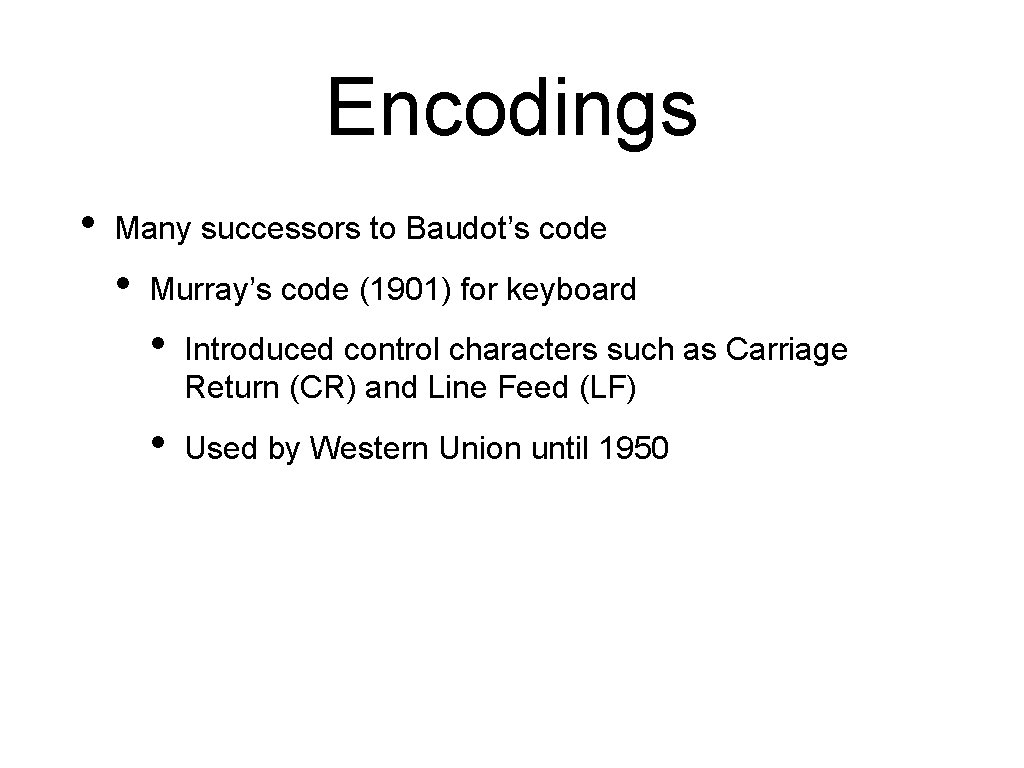
Encodings • Many successors to Baudot’s code • Murray’s code (1901) for keyboard • Introduced control characters such as Carriage Return (CR) and Line Feed (LF) • Used by Western Union until 1950

Encodings • Computers and punch cards • Needed an encoding for strings • • EBCDIC — 1963 for punch cards by IBM 8 b code
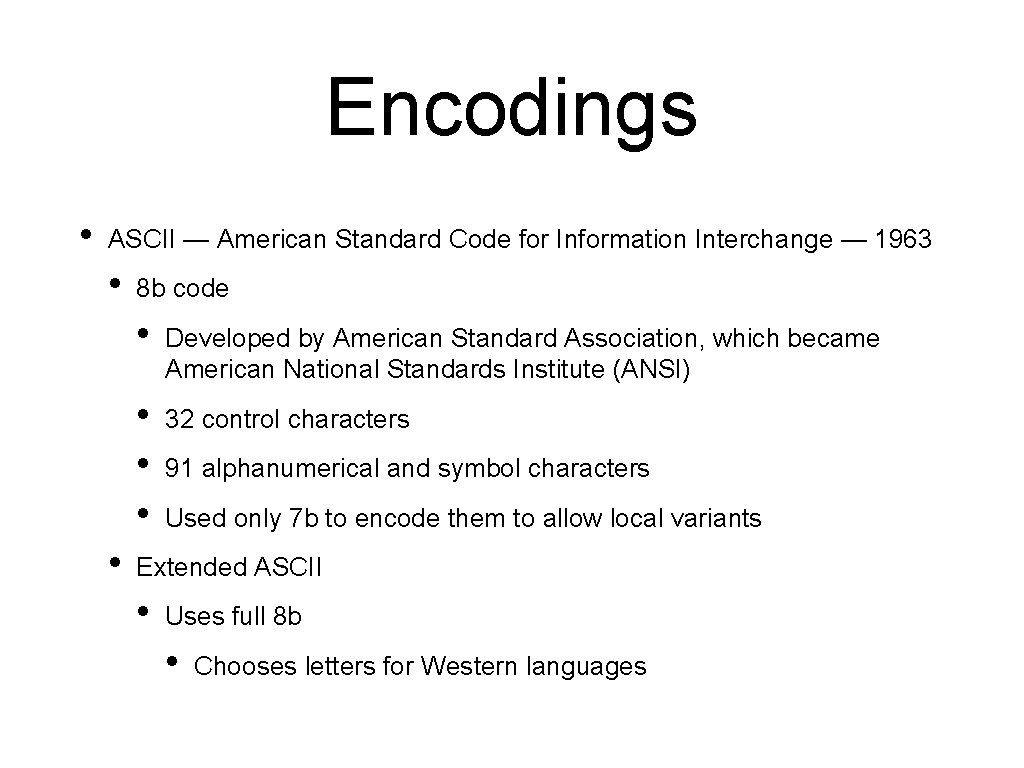
Encodings • ASCII — American Standard Code for Information Interchange — 1963 • • 8 b code • Developed by American Standard Association, which became American National Standards Institute (ANSI) • • • 32 control characters 91 alphanumerical and symbol characters Used only 7 b to encode them to allow local variants Extended ASCII • Uses full 8 b • Chooses letters for Western languages
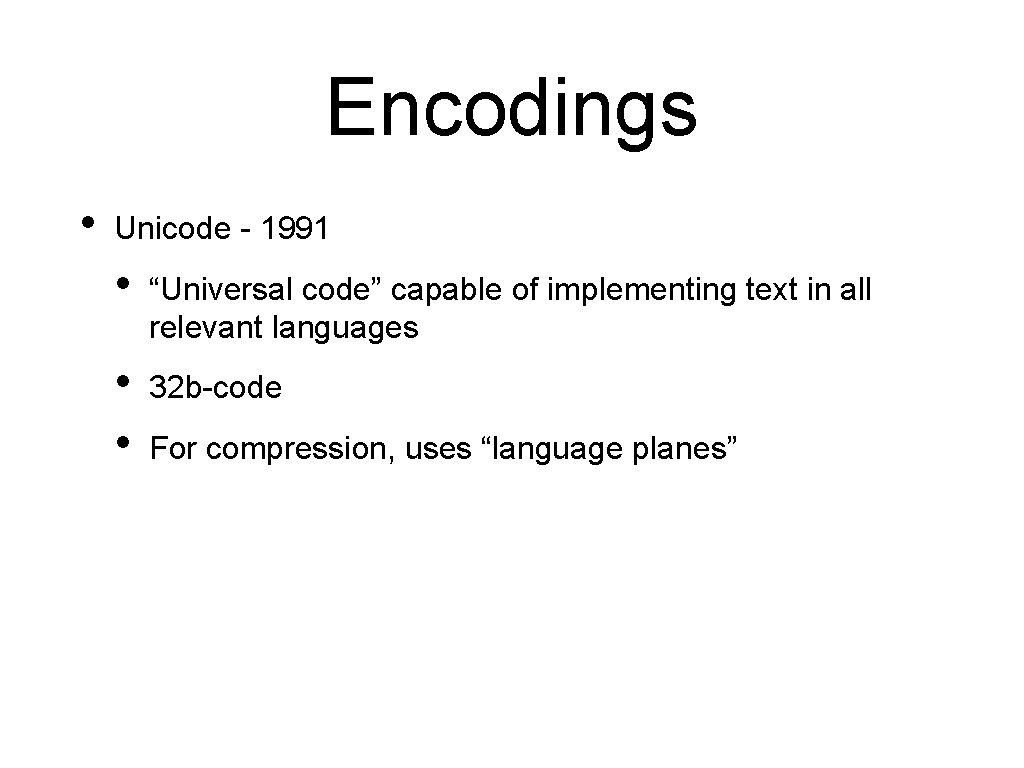
Encodings • Unicode - 1991 • “Universal code” capable of implementing text in all relevant languages • • 32 b-code For compression, uses “language planes”
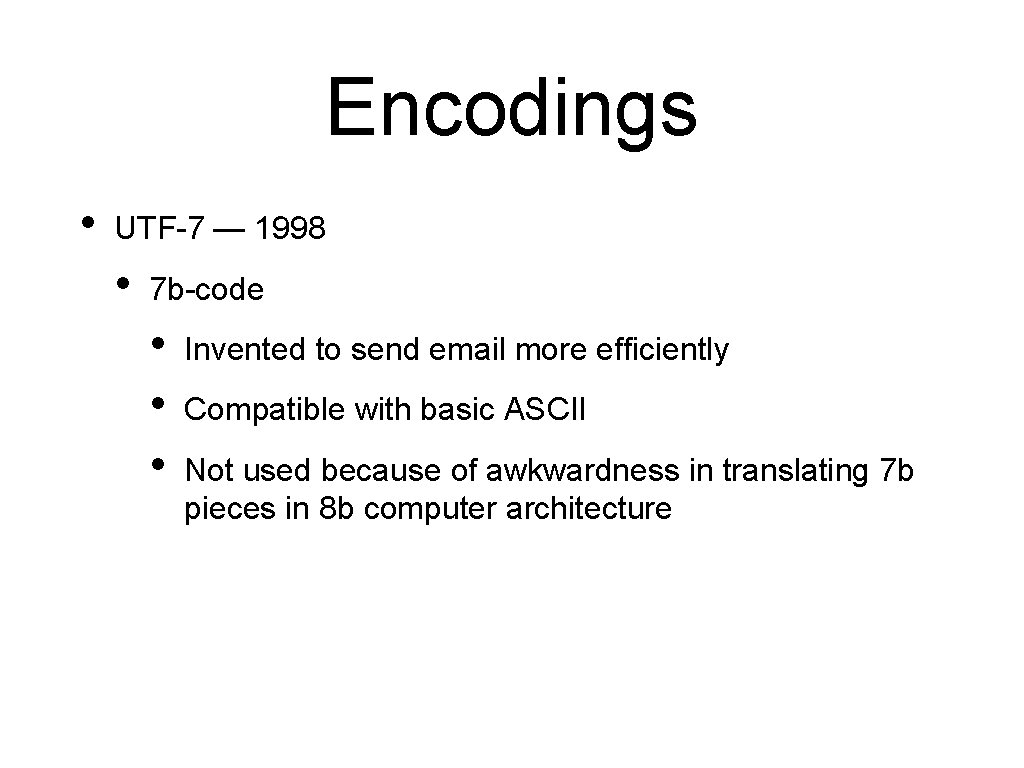
Encodings • UTF-7 — 1998 • 7 b-code • • • Invented to send email more efficiently Compatible with basic ASCII Not used because of awkwardness in translating 7 b pieces in 8 b computer architecture

Encodings • UTF-8 — Unicode • Code that uses • • 8 b for the first 128 characters (basically ASCII) 16 b for the next 1920 characters • • 24 b for • • Latin alphabets, Cyrillic, Coptic, Armenian, Hebrew, Arabic, Syriac, Thaana, N’Ko Chinese, Japanese, Koreans 32 b for • Everything else
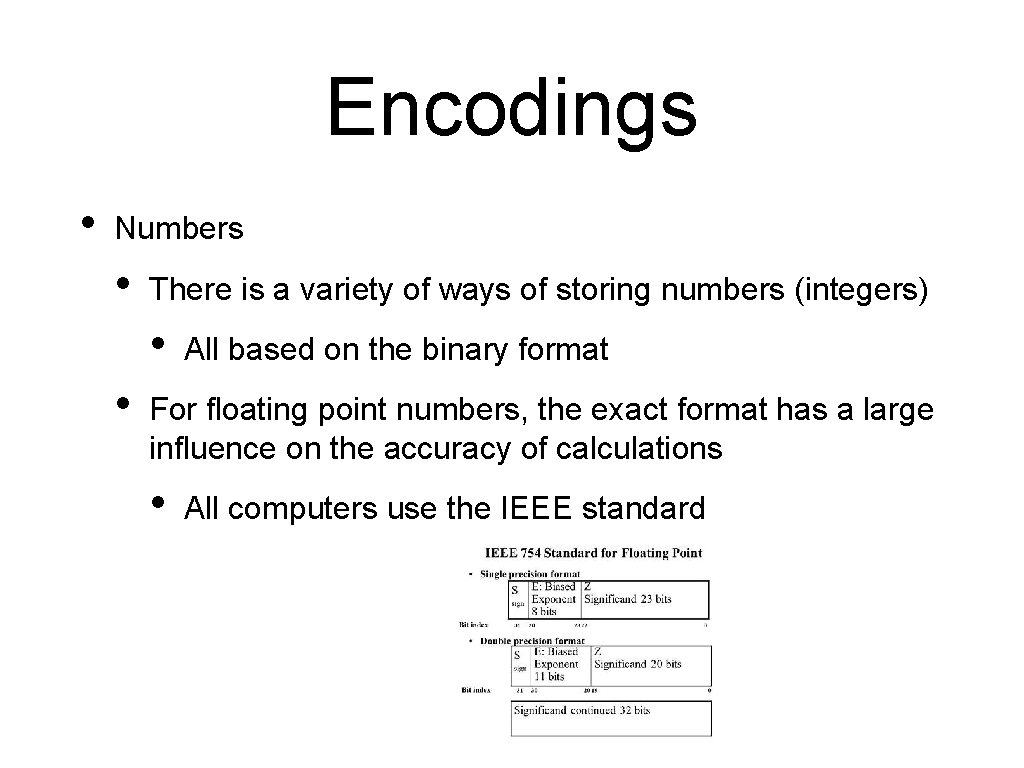
Encodings • Numbers • There is a variety of ways of storing numbers (integers) • • All based on the binary format For floating point numbers, the exact format has a large influence on the accuracy of calculations • All computers use the IEEE standard
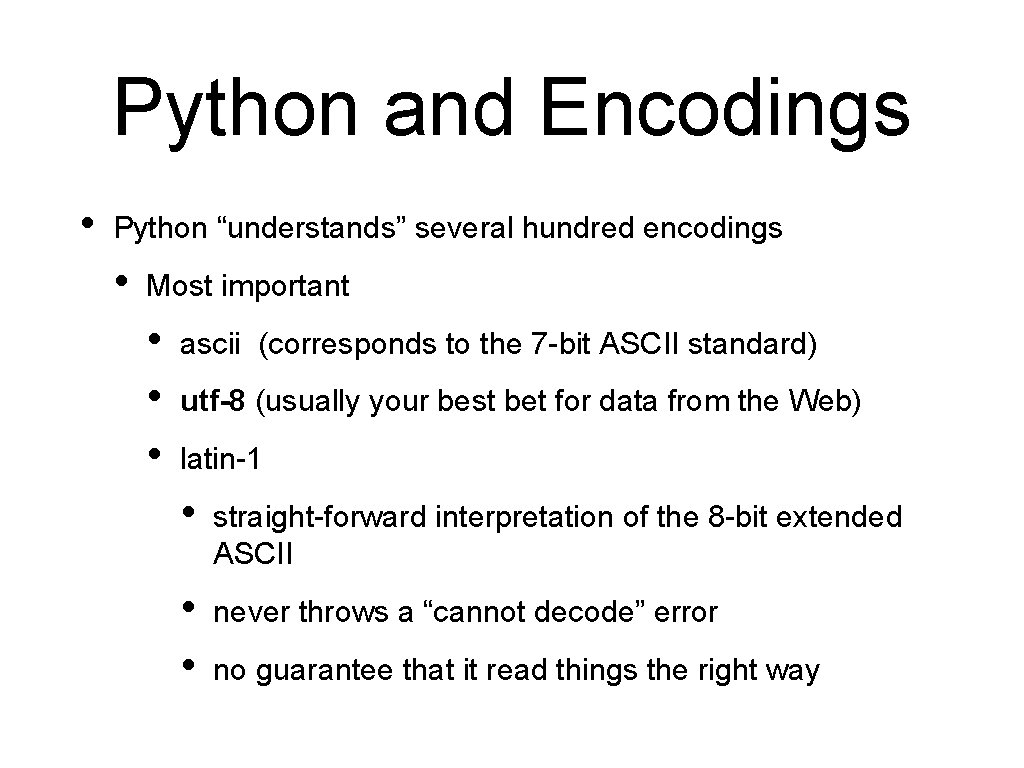
Python and Encodings • Python “understands” several hundred encodings • Most important • • • ascii (corresponds to the 7 -bit ASCII standard) utf-8 (usually your best bet for data from the Web) latin-1 • straight-forward interpretation of the 8 -bit extended ASCII • • never throws a “cannot decode” error no guarantee that it read things the right way
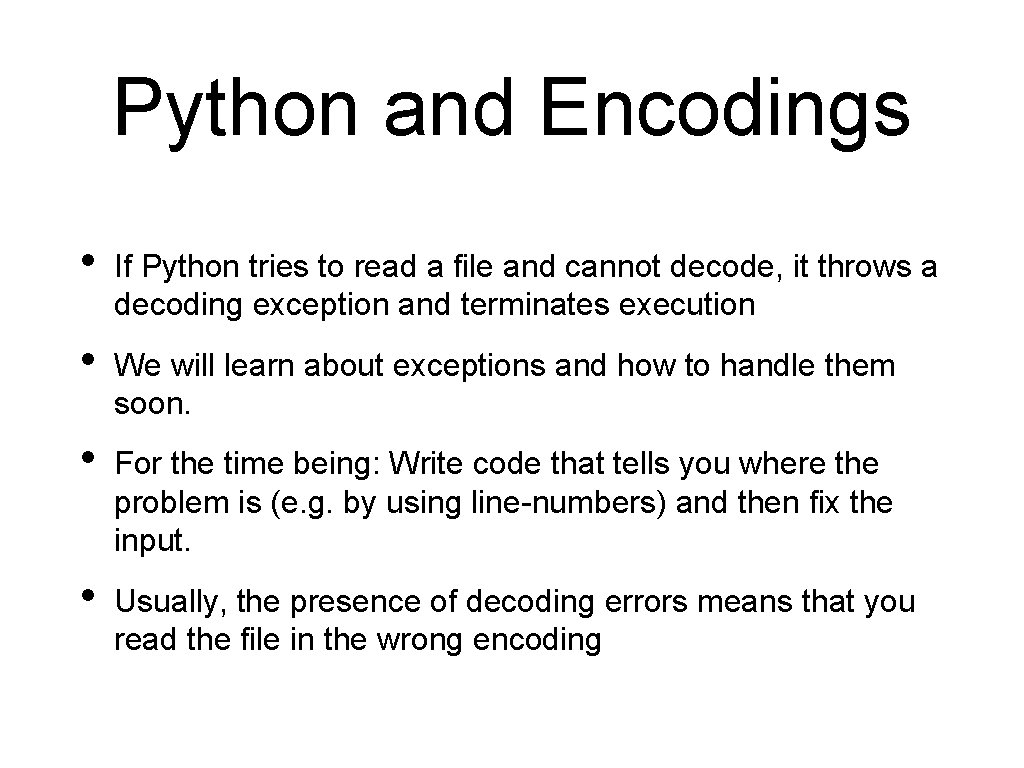
Python and Encodings • If Python tries to read a file and cannot decode, it throws a decoding exception and terminates execution • We will learn about exceptions and how to handle them soon. • For the time being: Write code that tells you where the problem is (e. g. by using line-numbers) and then fix the input. • Usually, the presence of decoding errors means that you read the file in the wrong encoding

Using the os-module • With the os-module, you can obtain greater access to the file system • Here is code to get the files in a directory import os def list_files(dir_name): files = os. listdir(dir_name) for my_file in files: print(my_file, os. path. getsize(dir_name+"/"+my_fi list_files(“Example")
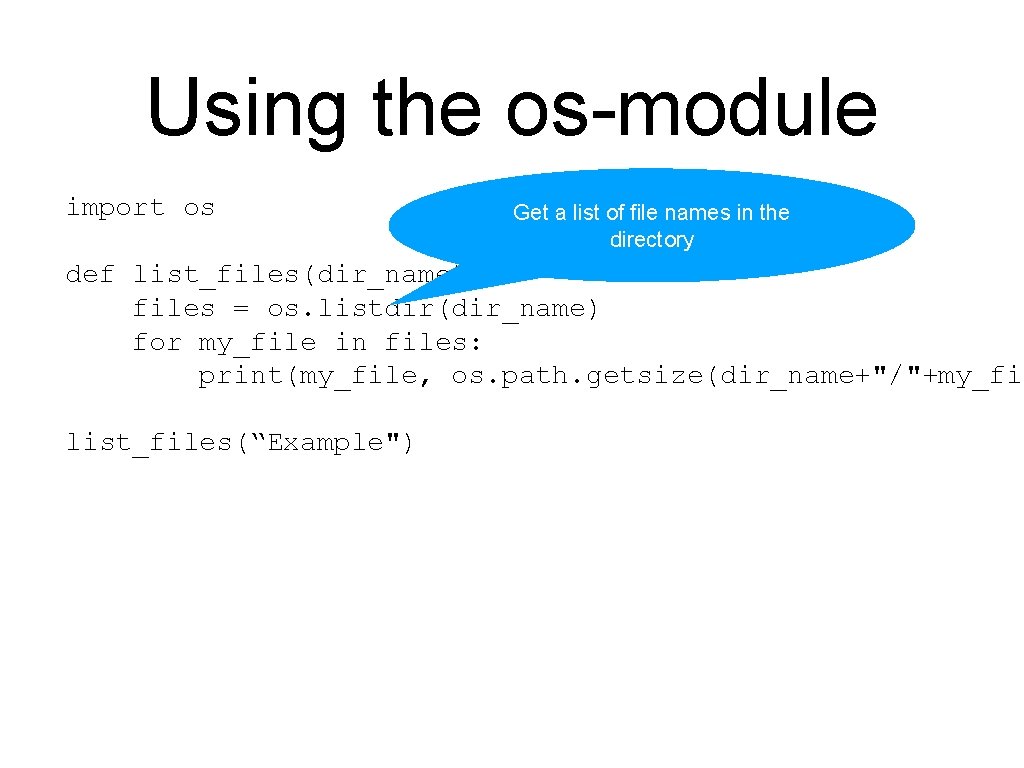
Using the os-module import os Get a list of file names in the directory def list_files(dir_name): files = os. listdir(dir_name) for my_file in files: print(my_file, os. path. getsize(dir_name+"/"+my_fil list_files(“Example")
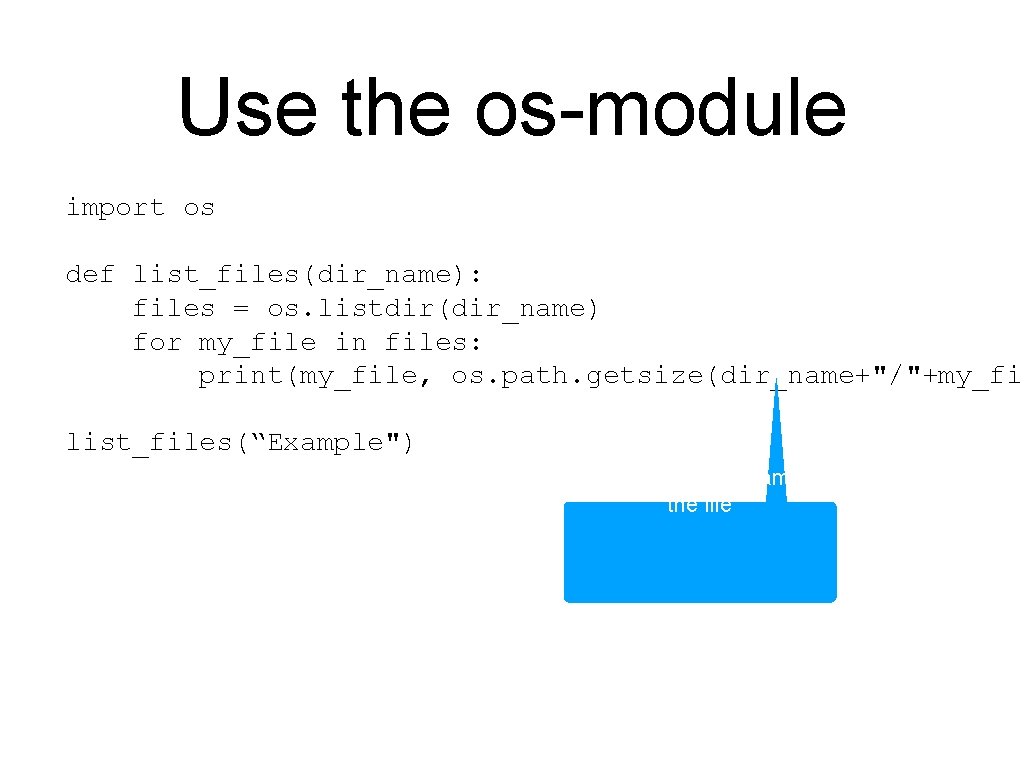
Use the os-module import os def list_files(dir_name): files = os. listdir(dir_name) for my_file in files: print(my_file, os. path. getsize(dir_name+"/"+my_fil list_files(“Example") Creating the path name to the file
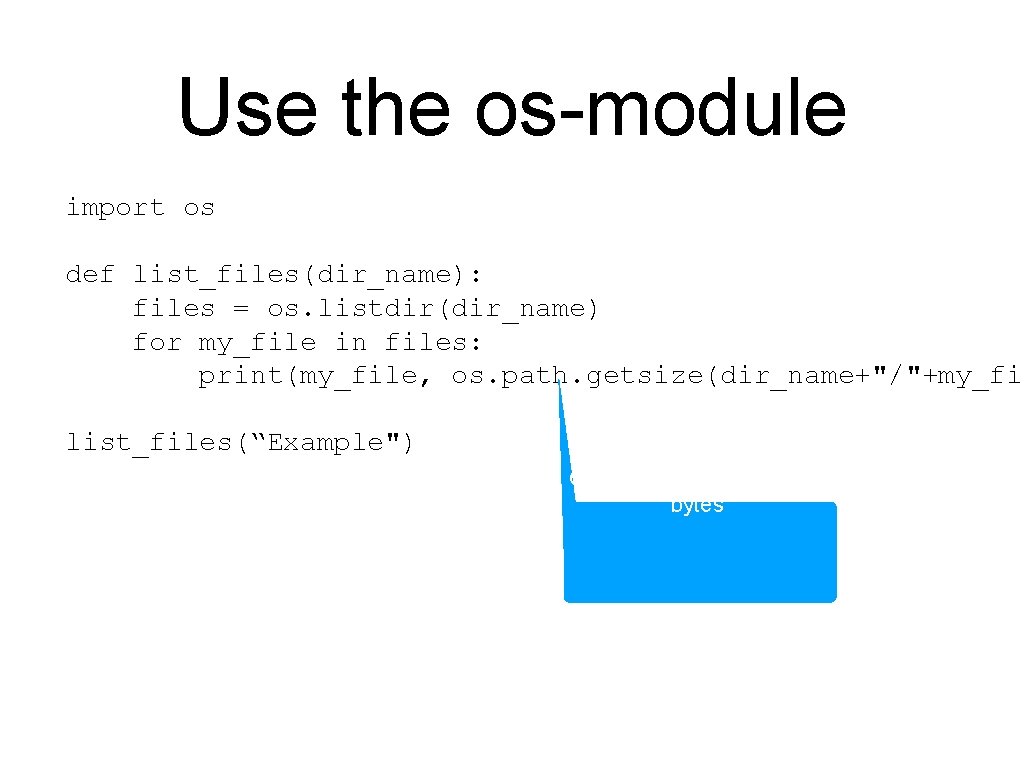
Use the os-module import os def list_files(dir_name): files = os. listdir(dir_name) for my_file in files: print(my_file, os. path. getsize(dir_name+"/"+my_fil list_files(“Example") Gives the size of the file in bytes
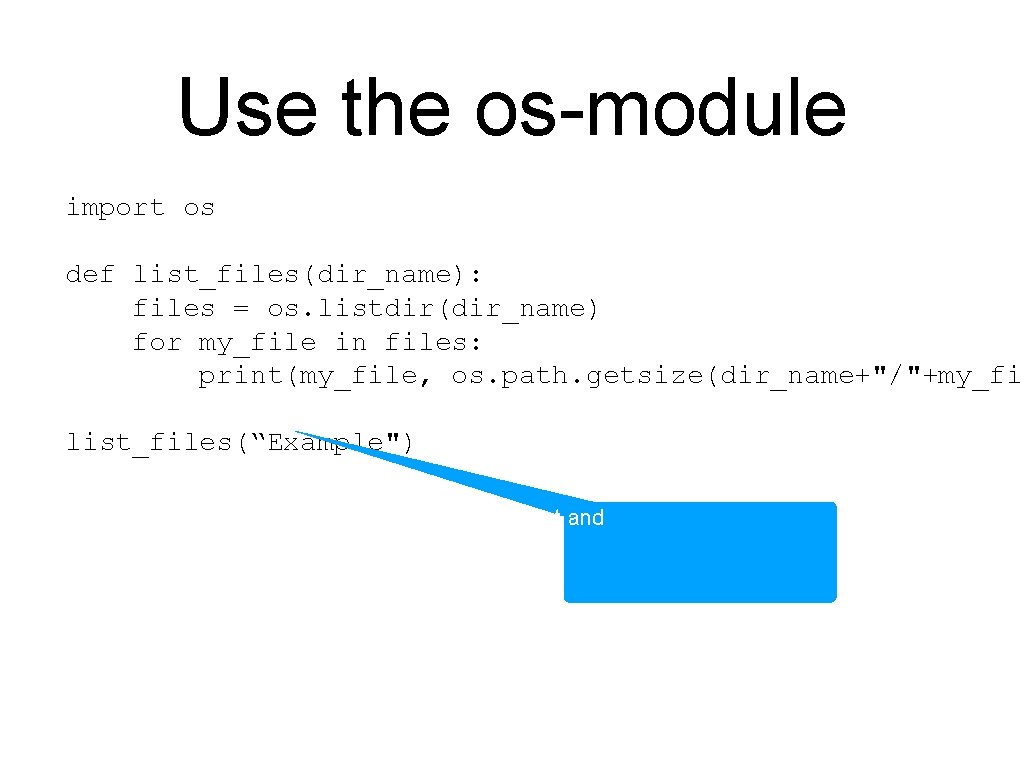
Use the os-module import os def list_files(dir_name): files = os. listdir(dir_name) for my_file in files: print(my_file, os. path. getsize(dir_name+"/"+my_fil list_files(“Example") List and
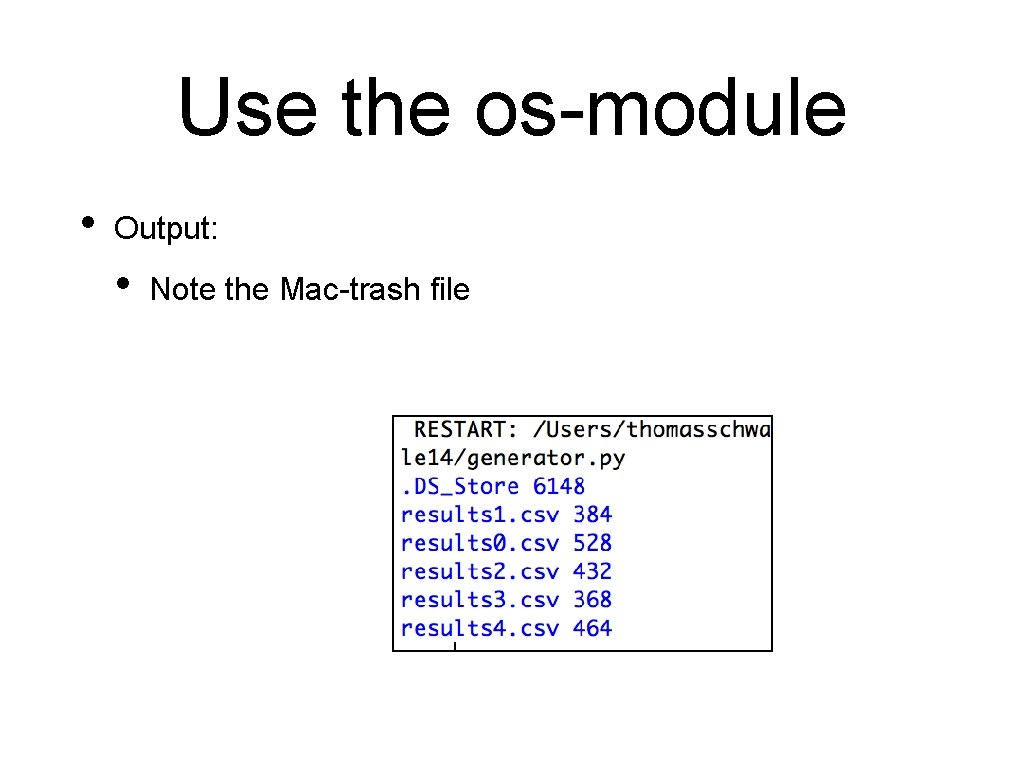
Use the os-module • Output: • Note the Mac-trash file
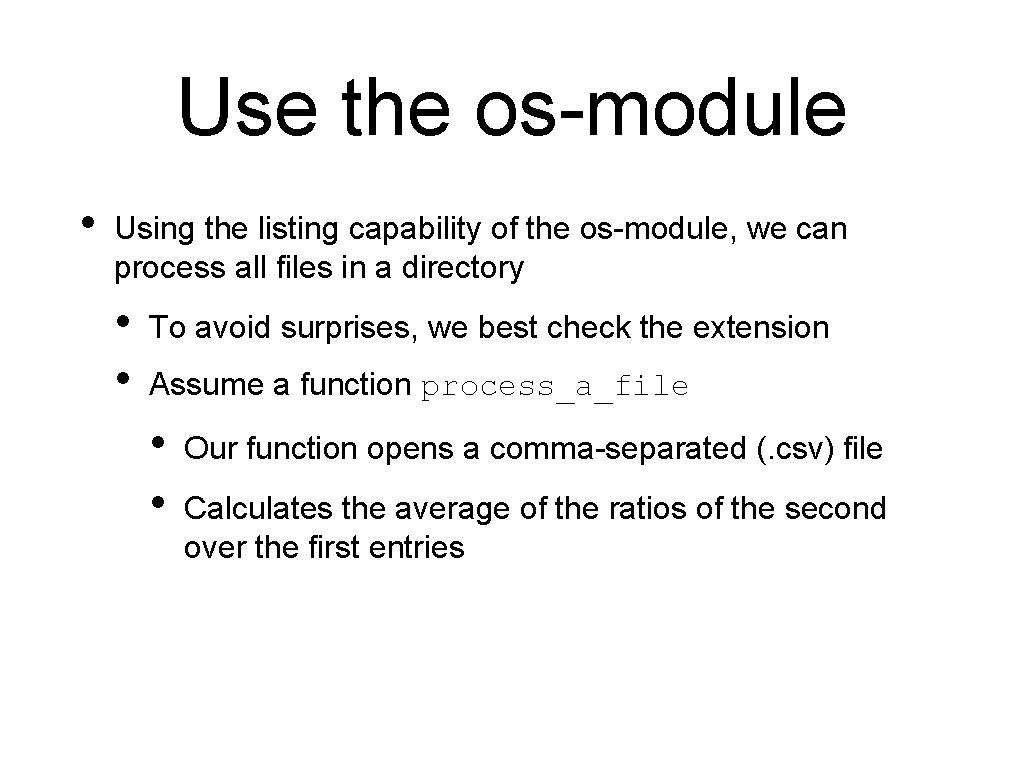
Use the os-module • Using the listing capability of the os-module, we can process all files in a directory • • To avoid surprises, we best check the extension Assume a function process_a_file • • Our function opens a comma-separated (. csv) file Calculates the average of the ratios of the second over the first entries
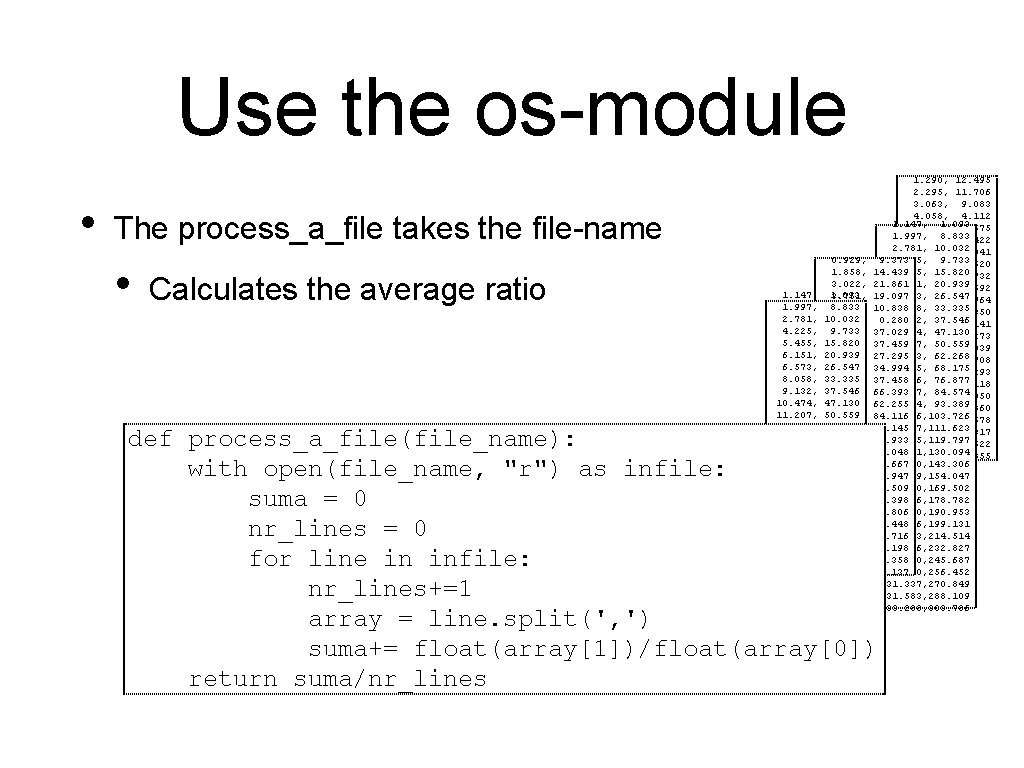
Use the os-module • The process_a_file takes the file-name • Calculates the average ratio 1. 290, 12. 495 2. 295, 11. 706 3. 063, 9. 083 4. 058, 4. 112 1. 147, 1. 093 4. 891, 34. 675 1. 997, 8. 833 5. 737, 26. 422 2. 781, 10. 032 7. 137, 13. 041 0. 929, 9. 373 4. 225, 9. 733 7. 832, 22. 620 1. 858, 14. 439 5. 455, 15. 820 9. 103, 27. 732 3. 022, 21. 861 6. 151, 20. 939 9. 885, 45. 692 1. 147, 1. 093 3. 751, 19. 097 6. 573, 26. 547 11. 411, 59. 964 1. 997, 8. 833 4. 775, 10. 838 8. 058, 33. 335 11. 895, 43. 350 2. 781, 10. 032 6. 253, 0. 280 9. 132, 37. 546 12. 867, 57. 141 4. 225, 9. 733 6. 776, 37. 029 10. 474, 47. 130 13. 633, 77. 273 5. 455, 15. 820 8. 395, 37. 459 11. 207, 50. 559 14. 560, 85. 039 6. 151, 20. 939 9. 252, 27. 295 12. 413, 62. 268 16. 369, 86. 708 6. 573, 26. 547 9. 602, 34. 994 12. 525, 68. 175 16. 902, 109. 293 8. 058, 33. 335 10. 997, 37. 458 13. 826, 76. 877 18. 466, 114. 118 9. 132, 37. 546 11. 696, 66. 393 15. 327, 84. 574 19. 454, 117. 050 10. 474, 47. 130 13. 323, 62. 255 15. 664, 93. 389 19. 918, 130. 860 11. 207, 50. 559 14. 480, 84. 116 17. 446, 103. 726 21. 390, 139. 678 12. 413, 62. 268 14. 622, 87. 145 18. 347, 111. 623 22. 411, 159. 317 12. 525, 68. 175 16. 397, 74. 933 18. 655, 119. 797 23. 418, 174. 622 13. 826, 76. 877 16. 619, 125. 048 19. 581, 130. 094 24. 417, 181. 855 15. 327, 84. 574 17. 838, 110. 667 21. 190, 143. 306 15. 664, 93. 389 19. 352, 109. 947 21. 979, 154. 047 17. 446, 103. 726 19. 587, 118. 509 23. 250, 169. 502 18. 347, 111. 623 21. 312, 152. 398 24. 406, 178. 782 18. 655, 119. 797 21. 628, 145. 806 24. 650, 190. 953 19. 581, 130. 094 23. 242, 176. 448 25. 846, 199. 131 21. 190, 143. 306 24. 191, 155. 716 27. 373, 214. 514 21. 979, 154. 047 24. 818, 182. 198 28. 126, 232. 827 23. 250, 169. 502 26. 495, 197. 358 28. 580, 245. 687 24. 406, 178. 782 26. 831, 214. 137 30. 360, 256. 452 24. 650, 190. 953 31. 337, 270. 849 25. 846, 199. 131 31. 583, 288. 109 27. 373, 214. 514 33. 288, 303. 786 28. 126, 232. 827 28. 580, 245. 687 30. 360, 256. 452 31. 337, 270. 849 31. 583, 288. 109 33. 288, 303. 786 def process_a_file(file_name): with open(file_name, "r") as infile: suma = 0 nr_lines = 0 for line in infile: nr_lines+=1 array = line. split(', ') suma+= float(array[1])/float(array[0]) return suma/nr_lines
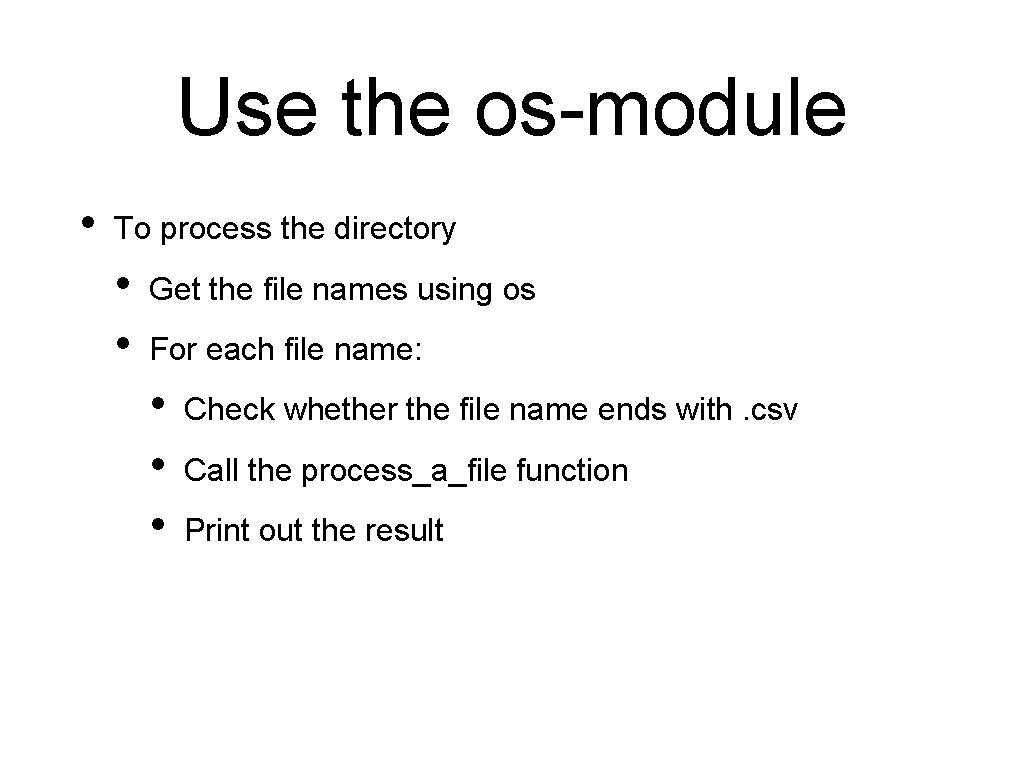
Use the os-module • To process the directory • • Get the file names using os For each file name: • • • Check whether the file name ends with. csv Call the process_a_file function Print out the result

Use of the os-module def process_files(dir_name): files = os. listdir(dir_name) for my_file in files: if my_file. endswith('. csv'): print(my_file, process_a_file( “Example/{}”. format(my_file))) Using format to create the file name
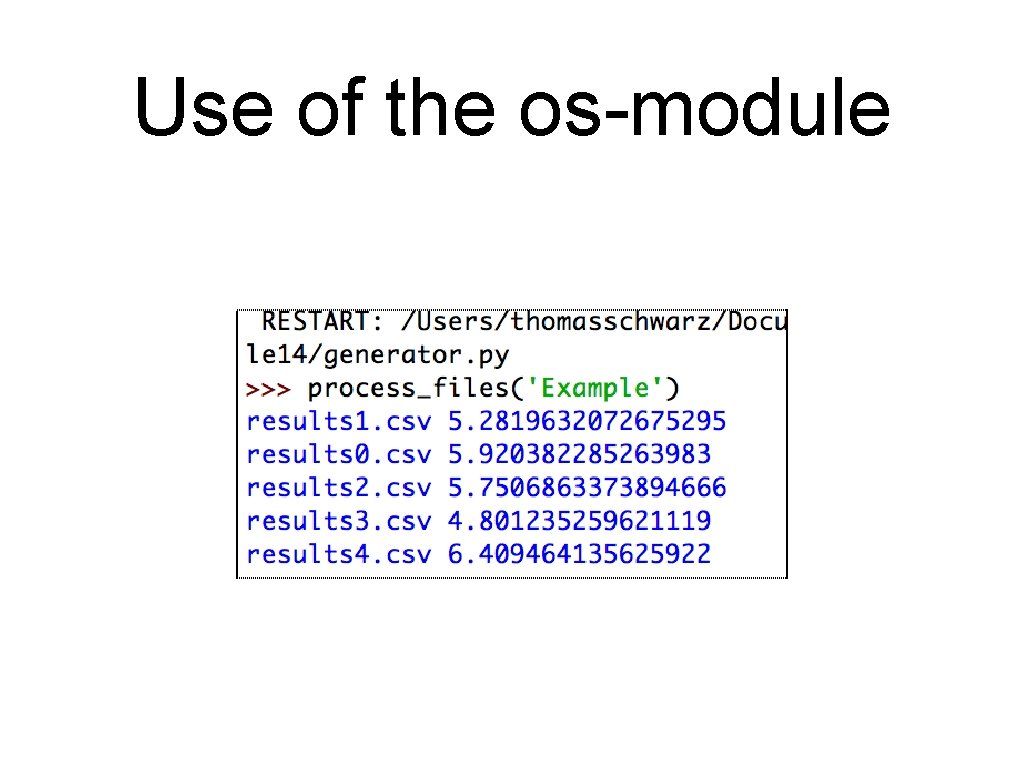
Use of the os-module
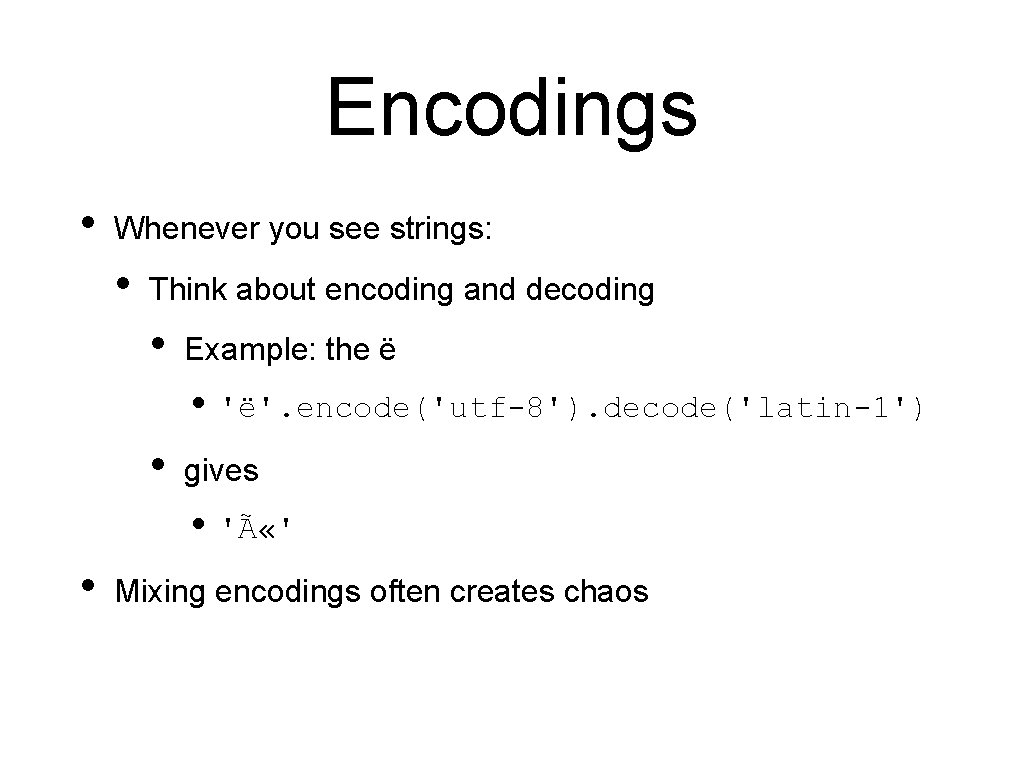
Encodings • Whenever you see strings: • Think about encoding and decoding • Example: the ë • 'ë'. encode('utf-8'). decode('latin-1') • gives • 'Ã «' • Mixing encodings often creates chaos

Encodings • Python is very good at guessing encodings • Do not guess encodings • E. g. : Processing html: read the http header: • Content-Type: • text/html; charset=utf-8 If you need to guess, there is a module for it: • chardet. detect(some_bytes)
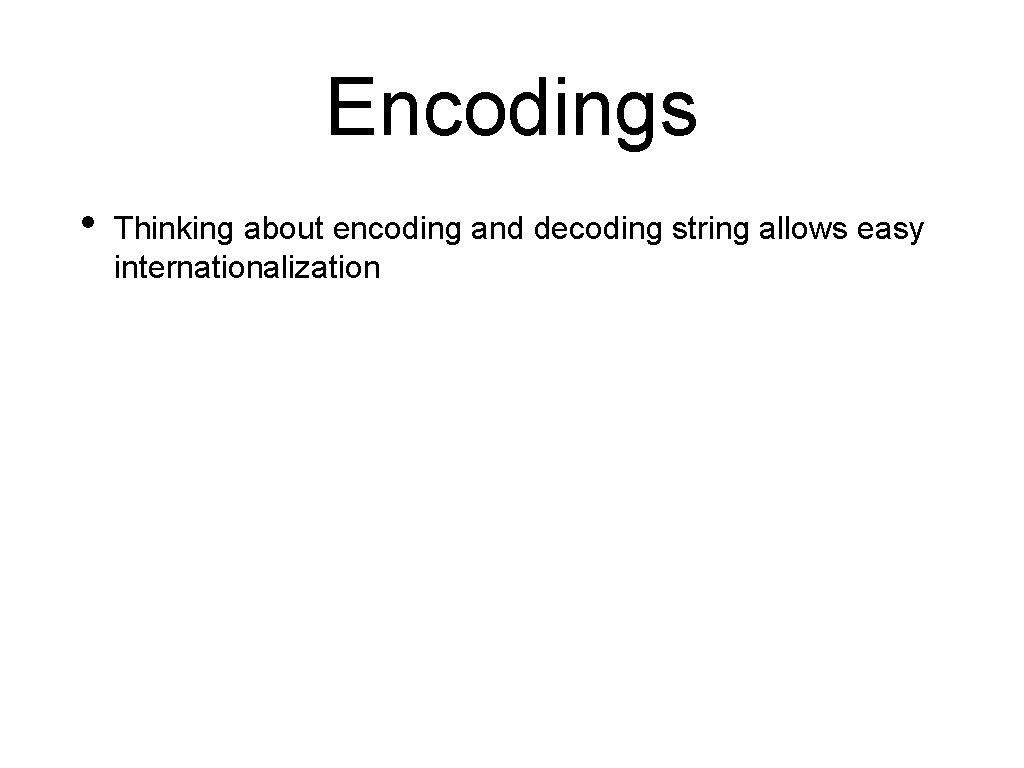
Encodings • Thinking about encoding and decoding string allows easy internationalization

Bytearrays • On (rare) occasions, you might want to work with bytes directly • • Read the file in binary mode Bytearray allows you to manipulate directly binary data • bytes have range 0 -255 • content = bytearray(infile. read())
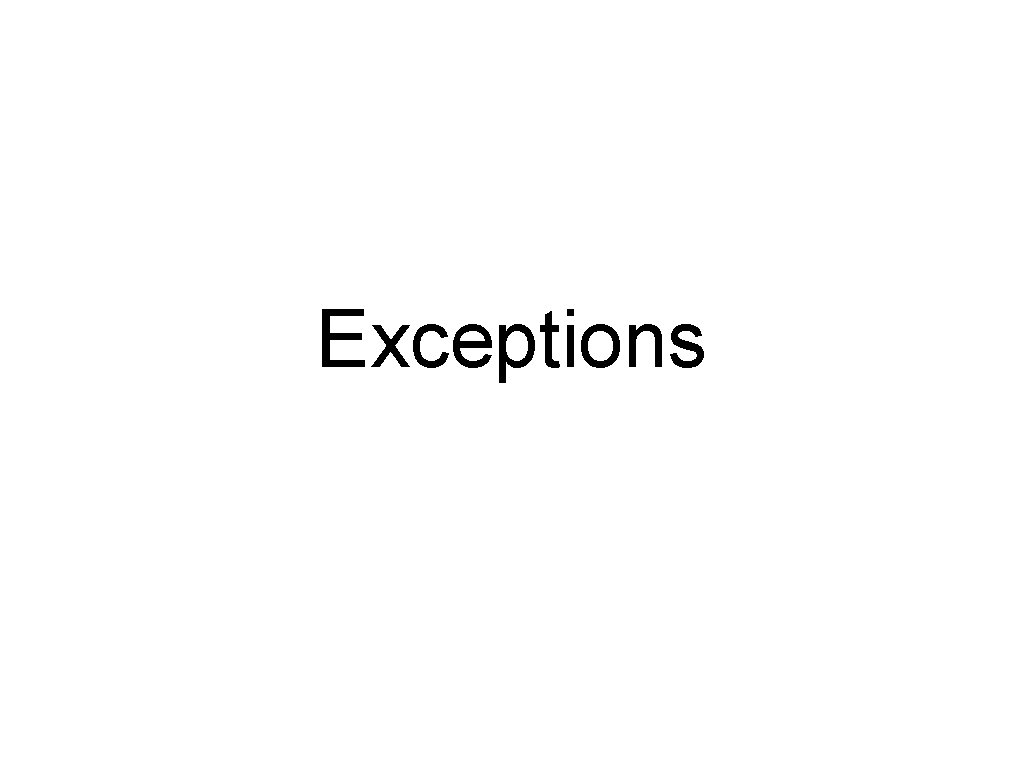
Exceptions
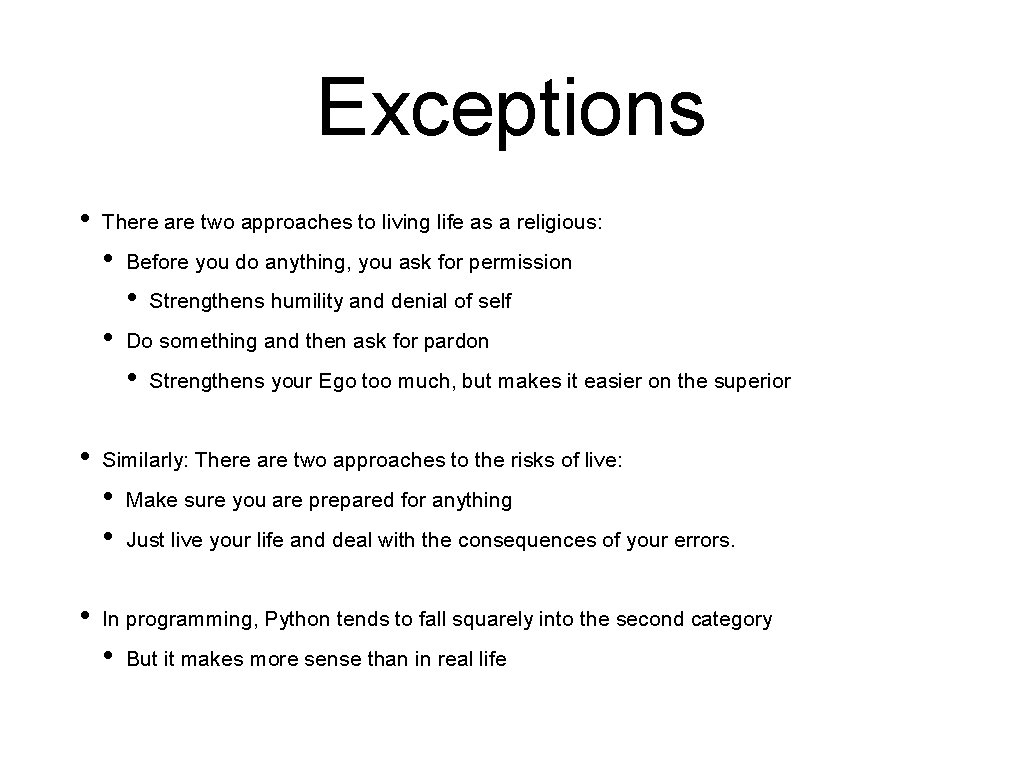
Exceptions • There are two approaches to living life as a religious: • Before you do anything, you ask for permission • • Do something and then ask for pardon • • Strengthens your Ego too much, but makes it easier on the superior Similarly: There are two approaches to the risks of live: • • • Strengthens humility and denial of self Make sure you are prepared for anything Just live your life and deal with the consequences of your errors. In programming, Python tends to fall squarely into the second category • But it makes more sense than in real life
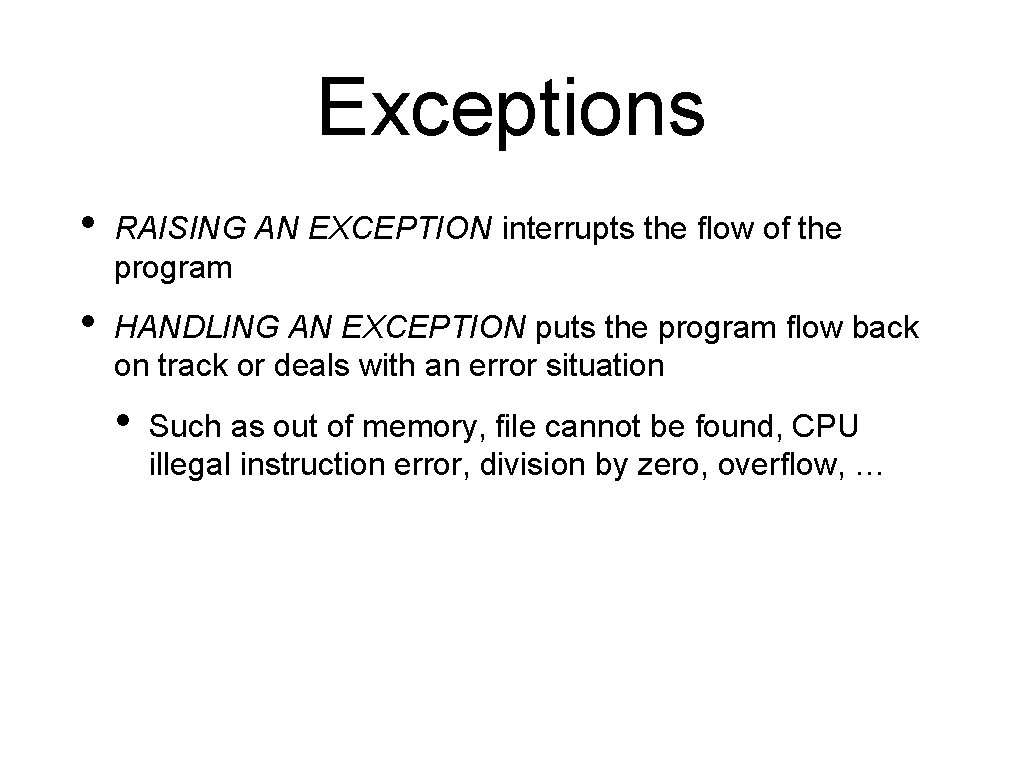
Exceptions • RAISING AN EXCEPTION interrupts the flow of the program • HANDLING AN EXCEPTION puts the program flow back on track or deals with an error situation • Such as out of memory, file cannot be found, CPU illegal instruction error, division by zero, overflow, …
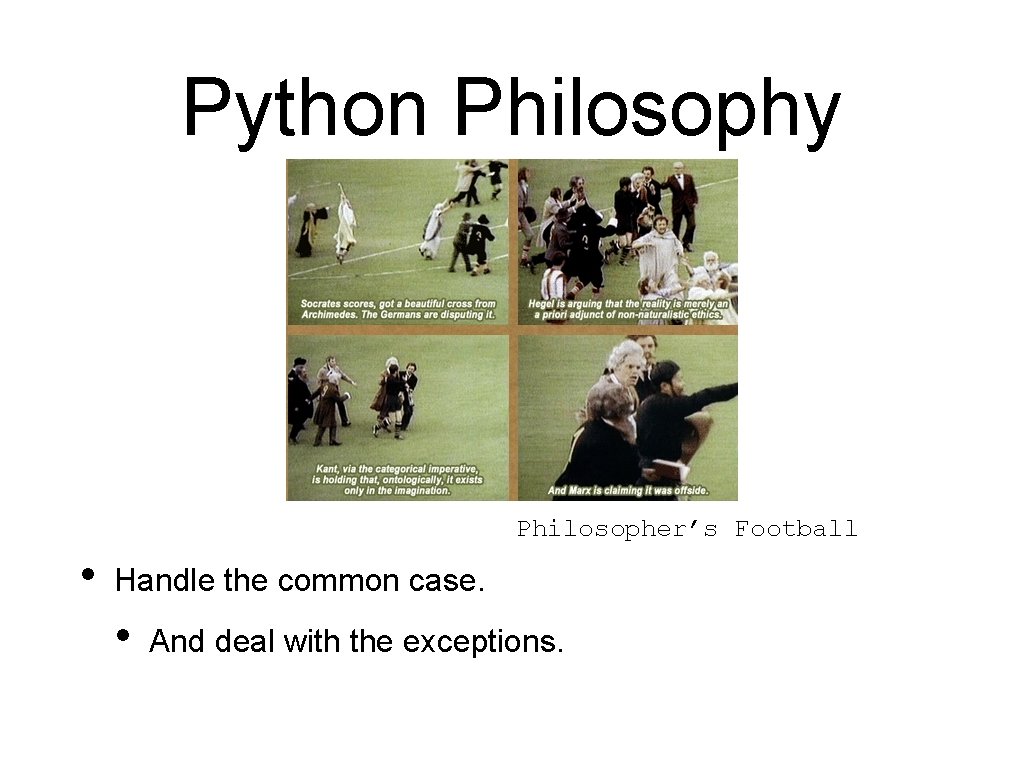
Python Philosophy Philosopher’s Football • Handle the common case. • And deal with the exceptions.
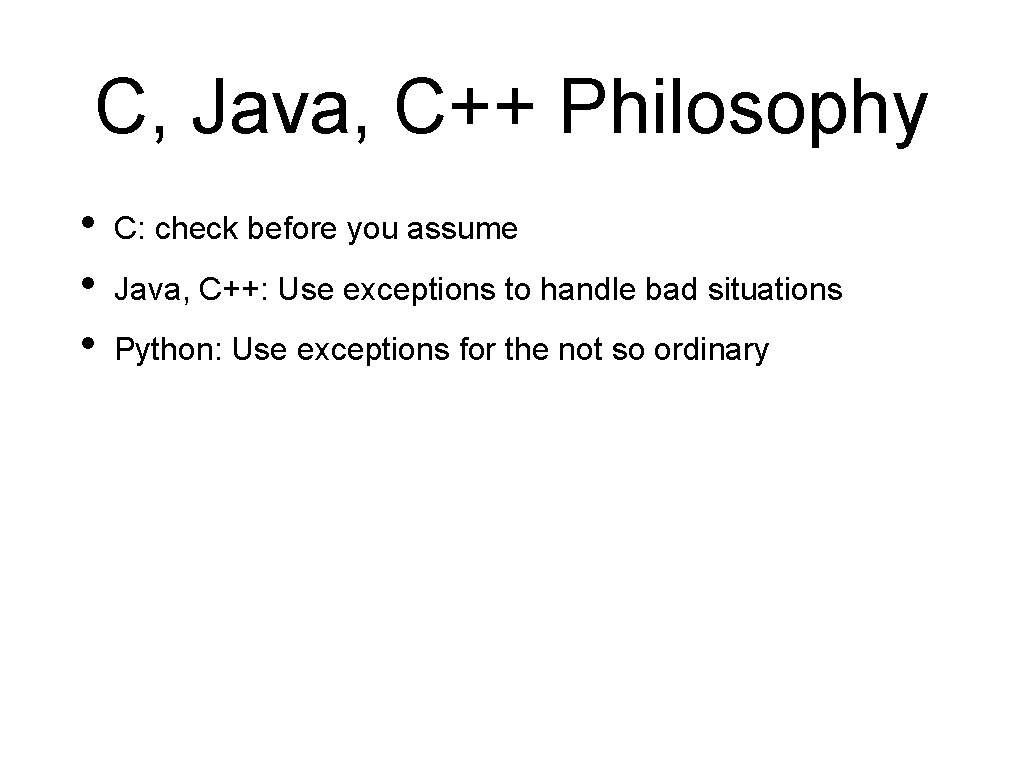
C, Java, C++ Philosophy • • • C: check before you assume Java, C++: Use exceptions to handle bad situations Python: Use exceptions for the not so ordinary

Python • If an instruction or block of instruction cause an error, put it in a try block. try: int(string) Converts the string into an integer Notice that we are not using the result of the conversion, we just attempt the conversion

Python Exceptions • Then afterwards, handle the exception. • You should, but are not required to specify the possible offending exception If the conversion fails, a Value. Error is thrown try: int(string) except Value. Error: print(“Conversion error”) This block handles the exception
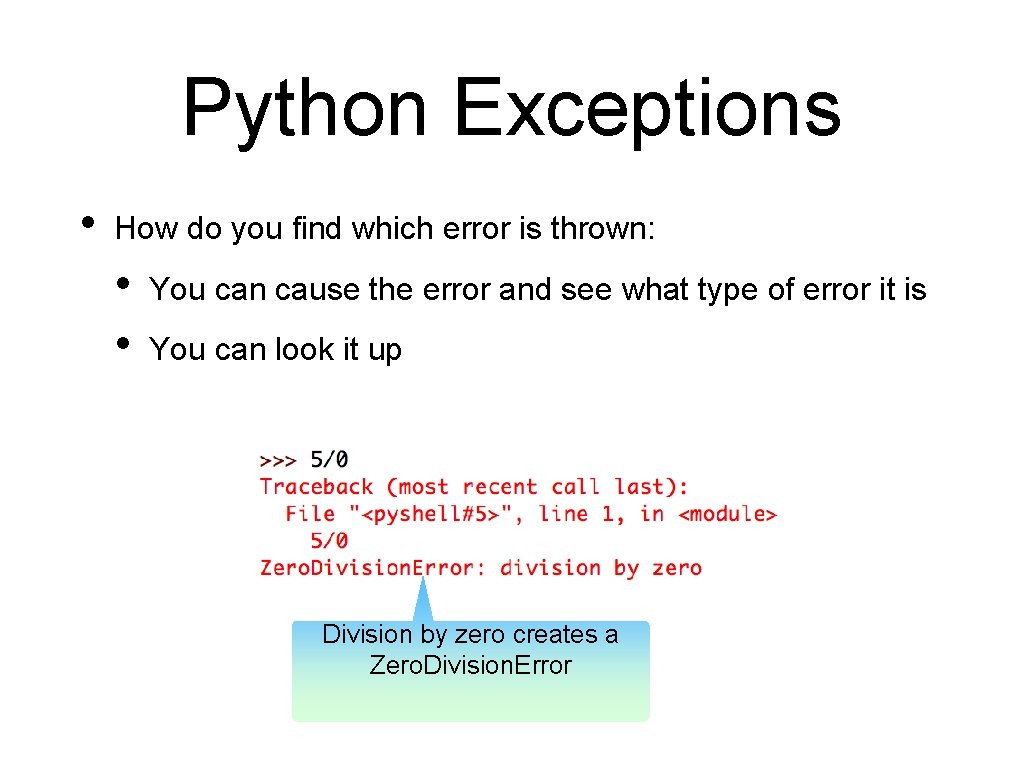
Python Exceptions • How do you find which error is thrown: • • You can cause the error and see what type of error it is You can look it up Division by zero creates a Zero. Division. Error
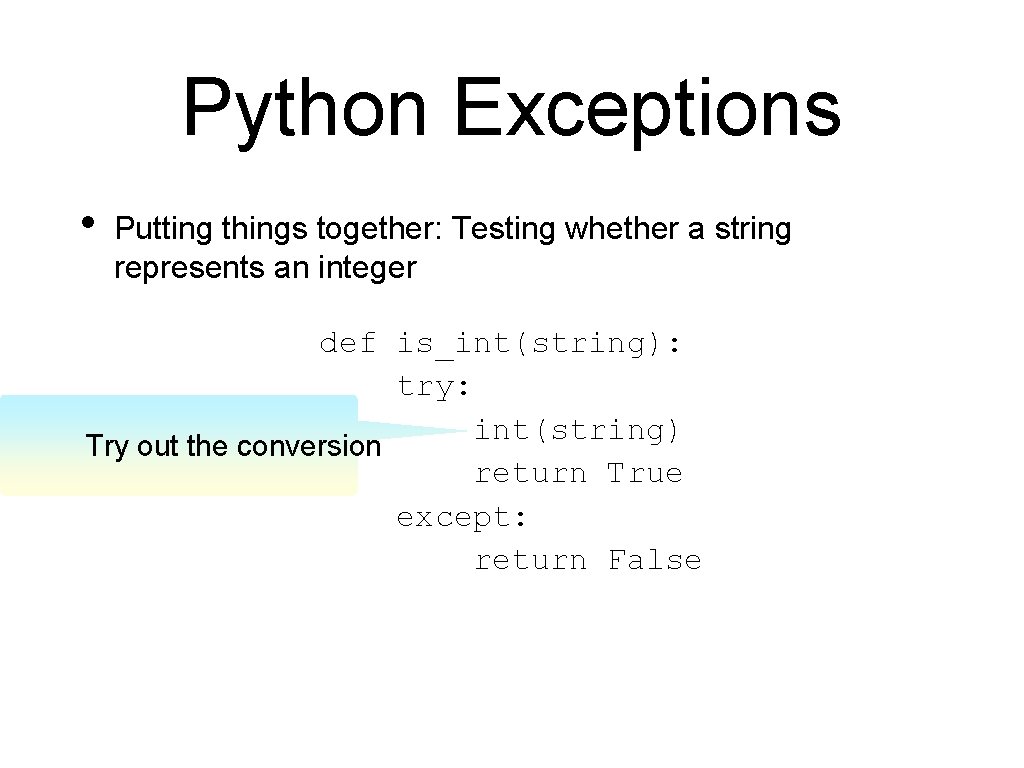
Python Exceptions • Putting things together: Testing whether a string represents an integer def is_int(string): try: int(string) Try out the conversion return True except: return False

Python Exceptions • Putting things together: Testing whether a string represents an integer def is_int(string): try: int(string) Try out the conversion return True except: It worked: return False We return True
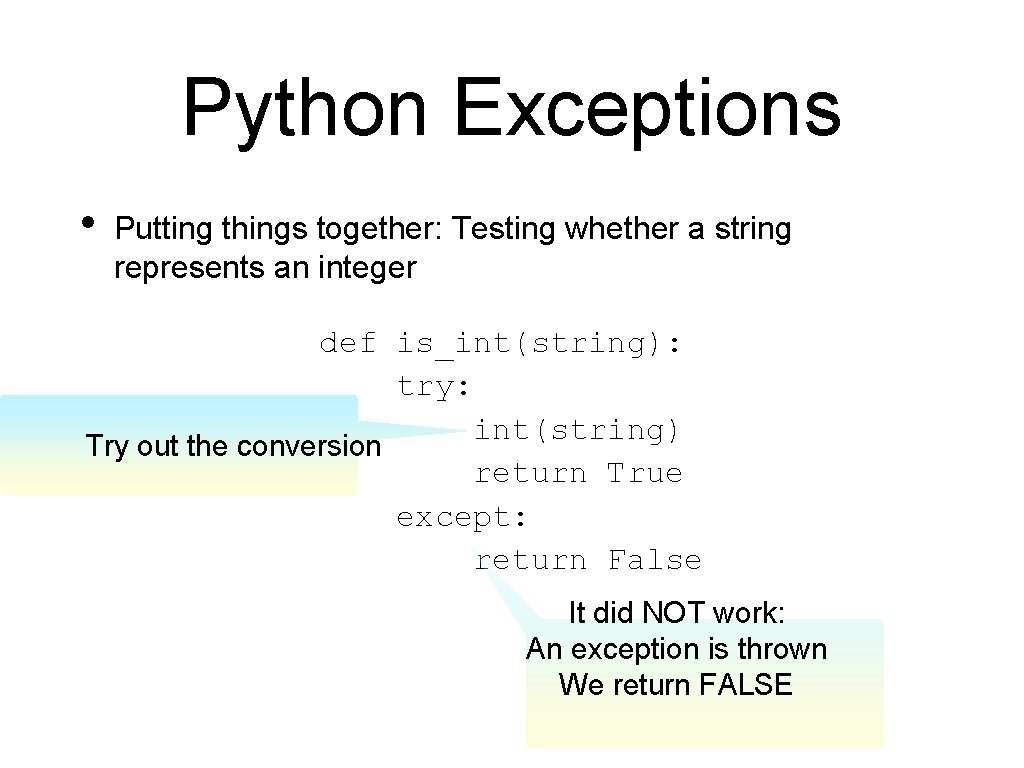
Python Exceptions • Putting things together: Testing whether a string represents an integer def is_int(string): try: int(string) Try out the conversion return True except: return False It did NOT work: An exception is thrown We return FALSE
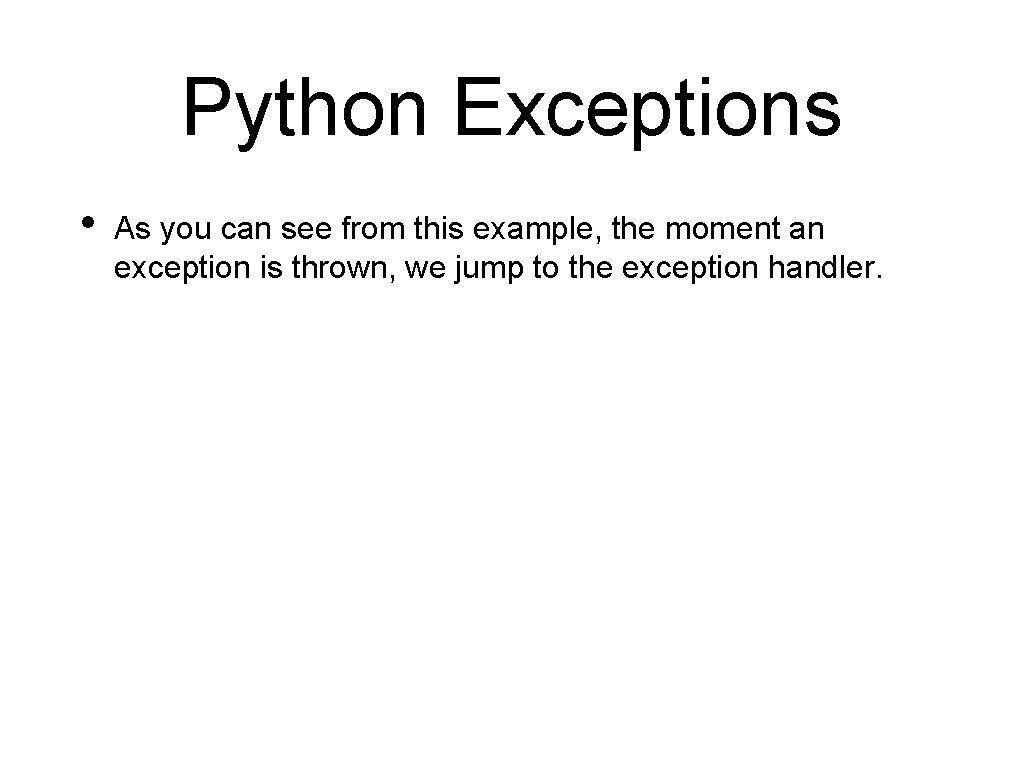
Python Exceptions • As you can see from this example, the moment an exception is thrown, we jump to the exception handler.

Python Exceptions • When to use exceptions and when to use if • • • Recall: Using if is defensive programming Recall: Using exceptions amounts to the same degree of safety, but is offensive Rule of thumb: • If exceptions are raised infrequently, then use them
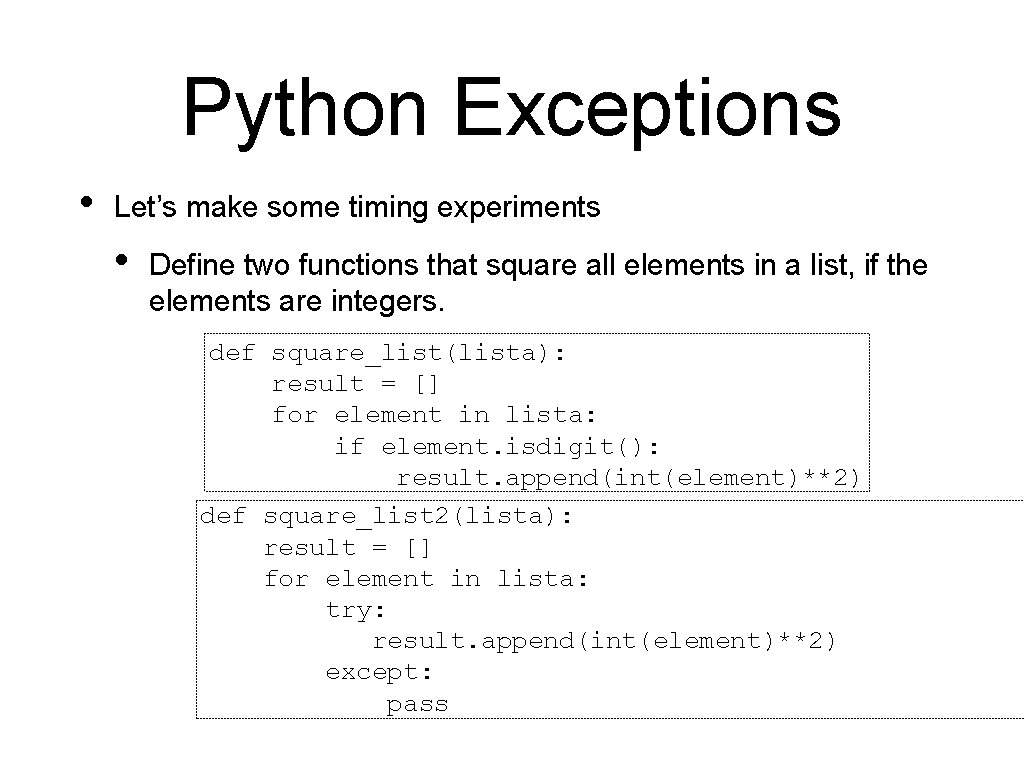
Python Exceptions • Let’s make some timing experiments • Define two functions that square all elements in a list, if the elements are integers. def square_list(lista): result = [] for element in lista: if element. isdigit(): result. append(int(element)**2) def square_list 2(lista): result = [] for element in lista: try: result. append(int(element)**2) except: pass
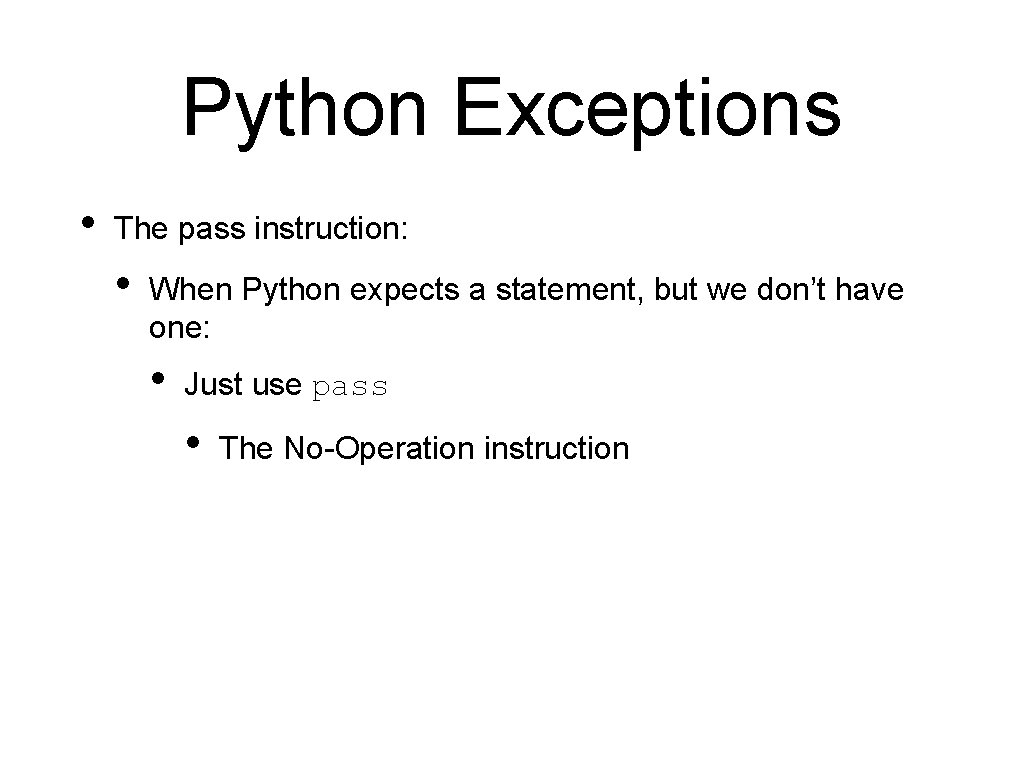
Python Exceptions • The pass instruction: • When Python expects a statement, but we don’t have one: • Just use pass • The No-Operation instruction
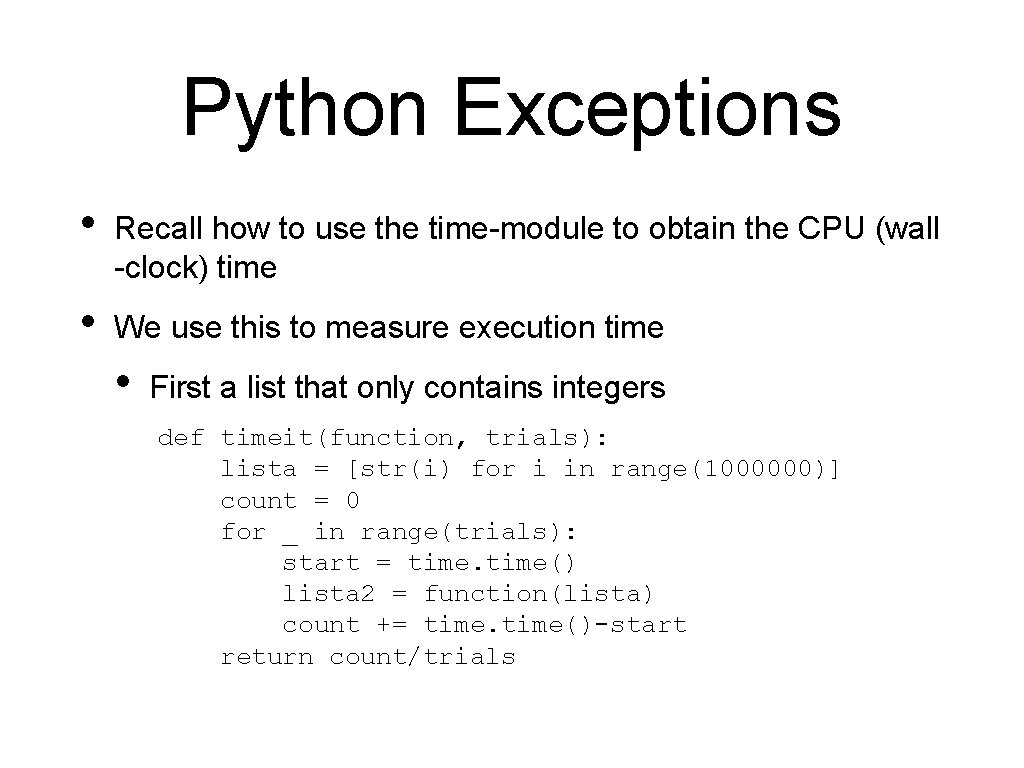
Python Exceptions • Recall how to use the time-module to obtain the CPU (wall -clock) time • We use this to measure execution time • First a list that only contains integers def timeit(function, trials): lista = [str(i) for i in range(1000000)] count = 0 for _ in range(trials): start = time() lista 2 = function(lista) count += time()-start return count/trials
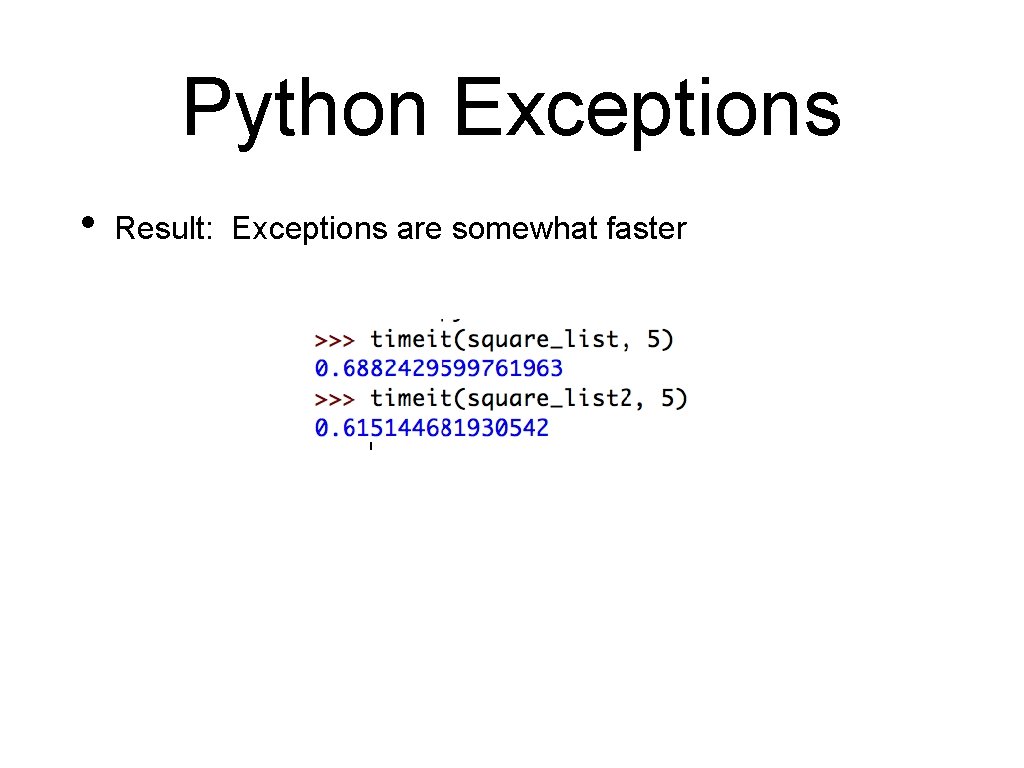
Python Exceptions • Result: Exceptions are somewhat faster
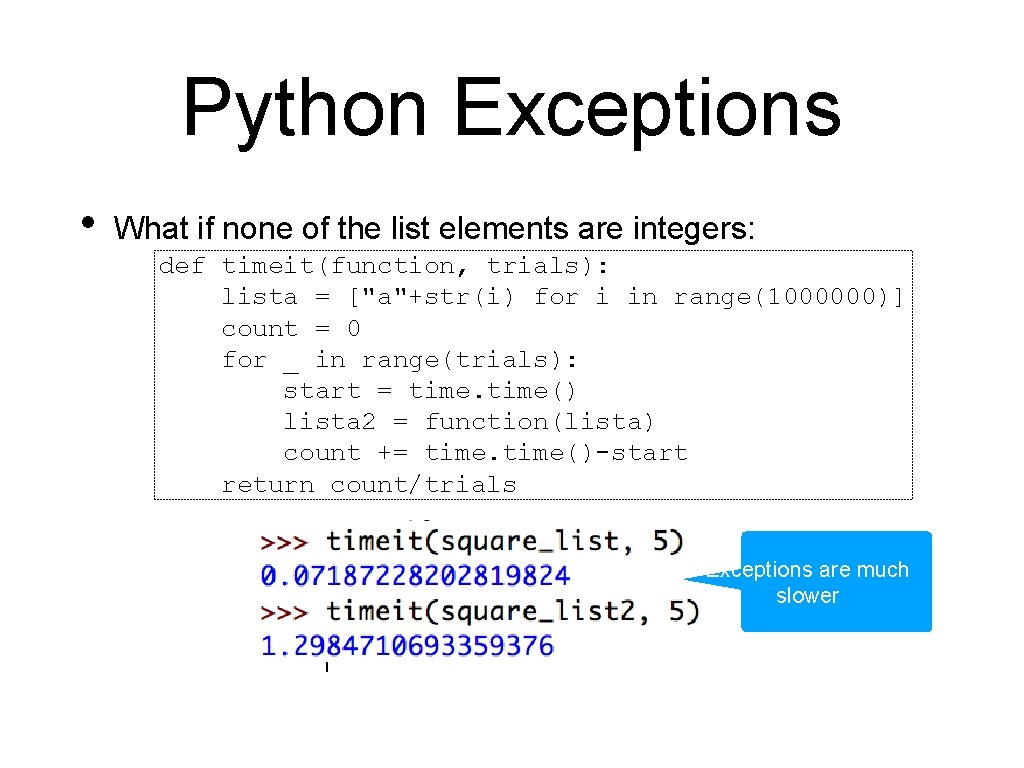
Python Exceptions • What if none of the list elements are integers: def timeit(function, trials): lista = ["a"+str(i) for i in range(1000000)] count = 0 for _ in range(trials): start = time() lista 2 = function(lista) count += time()-start return count/trials Exceptions are much slower

Python Exceptions • What about if the letter is at the end def timeit(function, trials): lista = [str(i)+"a" for i in range(1000000)] count = 0 for _ in range(trials): start = time() lista 2 = function(lista) count += time()-start return count/trials Exceptions are still much slower
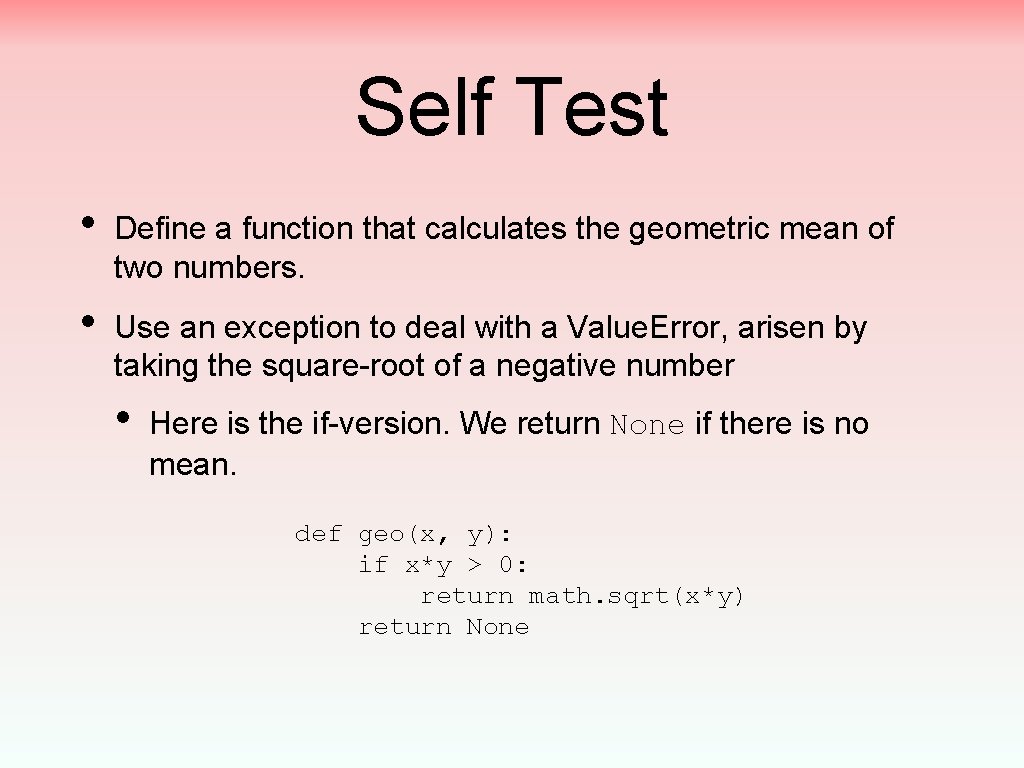
Self Test • Define a function that calculates the geometric mean of two numbers. • Use an exception to deal with a Value. Error, arisen by taking the square-root of a negative number • Here is the if-version. We return None if there is no mean. def geo(x, y): if x*y > 0: return math. sqrt(x*y) return None

Self Test Solution def geoe(x, y): try: return math. sqrt(x*y) except Value. Error: return None
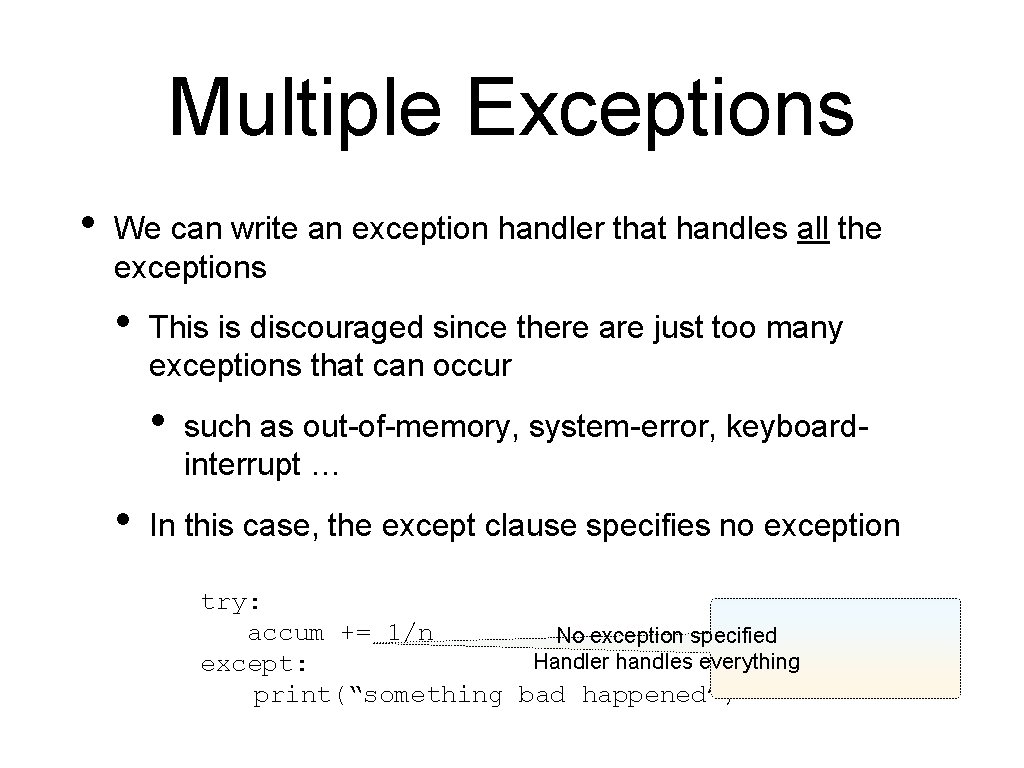
Multiple Exceptions • We can write an exception handler that handles all the exceptions • This is discouraged since there are just too many exceptions that can occur • • such as out-of-memory, system-error, keyboardinterrupt … In this case, the except clause specifies no exception try: accum += 1/n No exception specified Handler handles everything except: print(“something bad happened”)
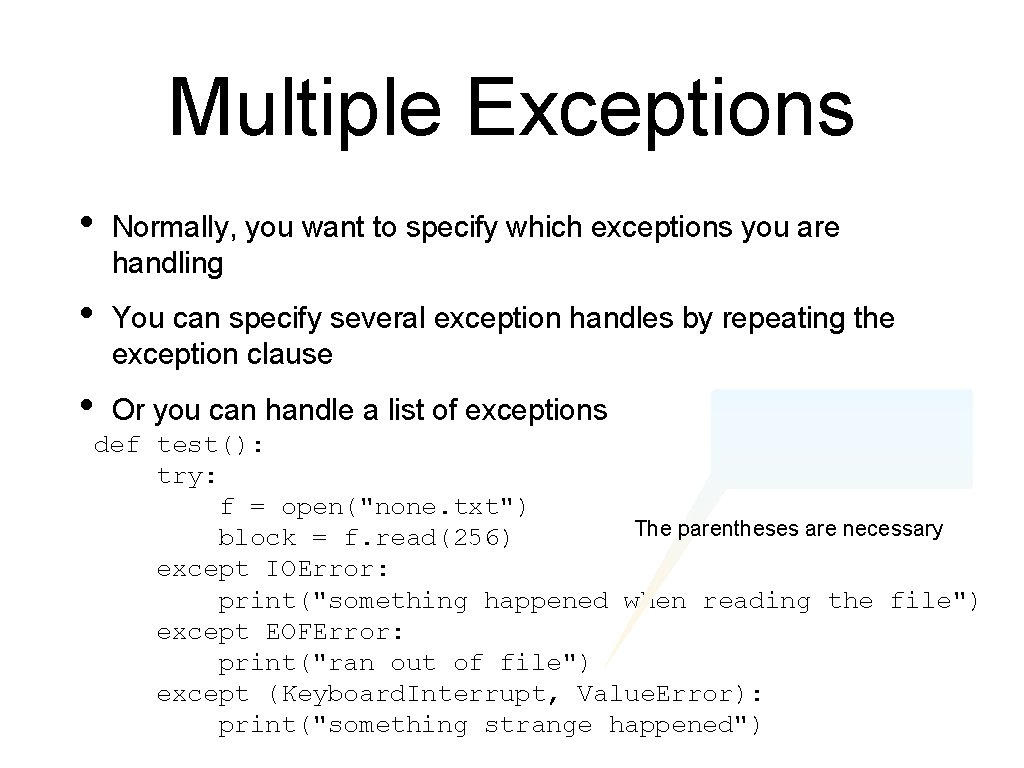
Multiple Exceptions • Normally, you want to specify which exceptions you are handling • You can specify several exception handles by repeating the exception clause • Or you can handle a list of exceptions def test(): try: f = open("none. txt") The parentheses are necessary block = f. read(256) except IOError: print("something happened when reading the file") except EOFError: print("ran out of file") except (Keyboard. Interrupt, Value. Error): print("something strange happened")
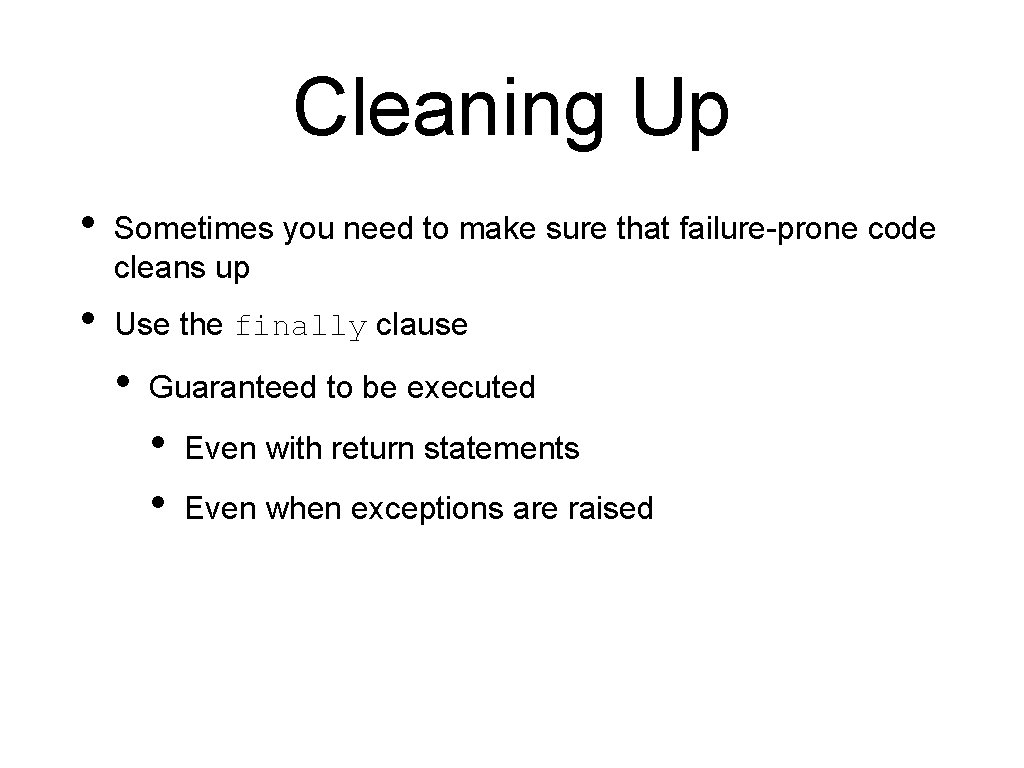
Cleaning Up • Sometimes you need to make sure that failure-prone code cleans up • Use the finally clause • Guaranteed to be executed • • Even with return statements Even when exceptions are raised
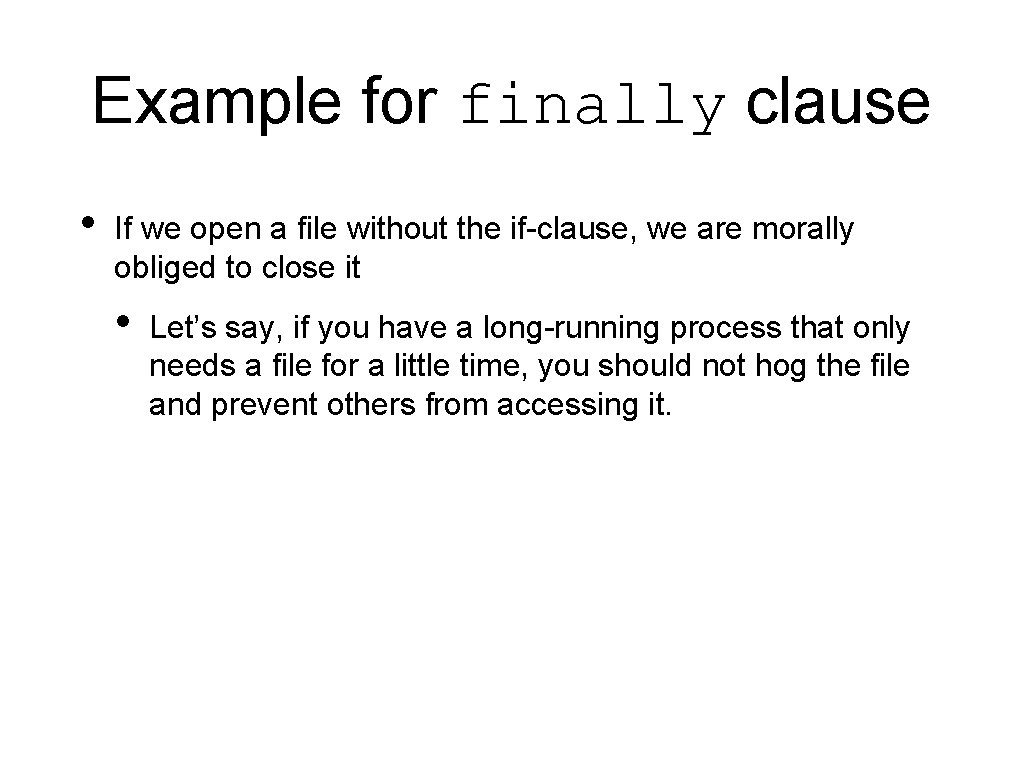
Example for finally clause • If we open a file without the if-clause, we are morally obliged to close it • Let’s say, if you have a long-running process that only needs a file for a little time, you should not hog the file and prevent others from accessing it.
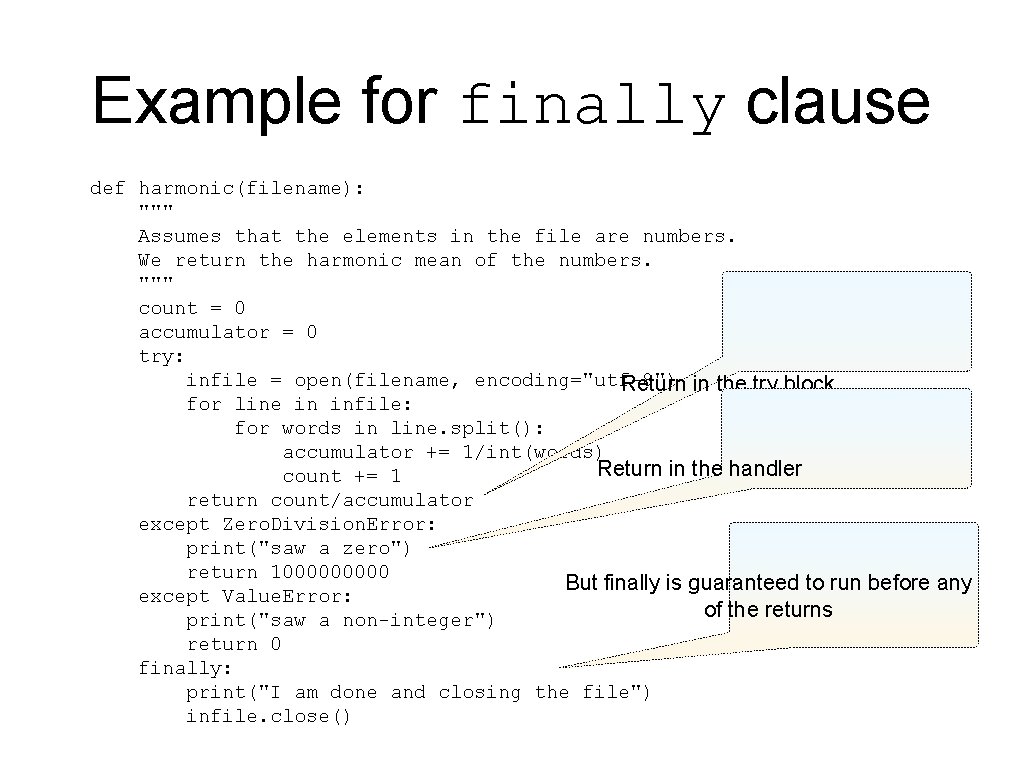
Example for finally clause def harmonic(filename): """ Assumes that the elements in the file are numbers. We return the harmonic mean of the numbers. """ count = 0 accumulator = 0 try: infile = open(filename, encoding="utf-8") Return in the try block for line in infile: for words in line. split(): accumulator += 1/int(words) Return in the handler count += 1 return count/accumulator except Zero. Division. Error: print("saw a zero") return 100000 But finally is guaranteed to run before any except Value. Error: of the returns print("saw a non-integer") return 0 finally: print("I am done and closing the file") infile. close()
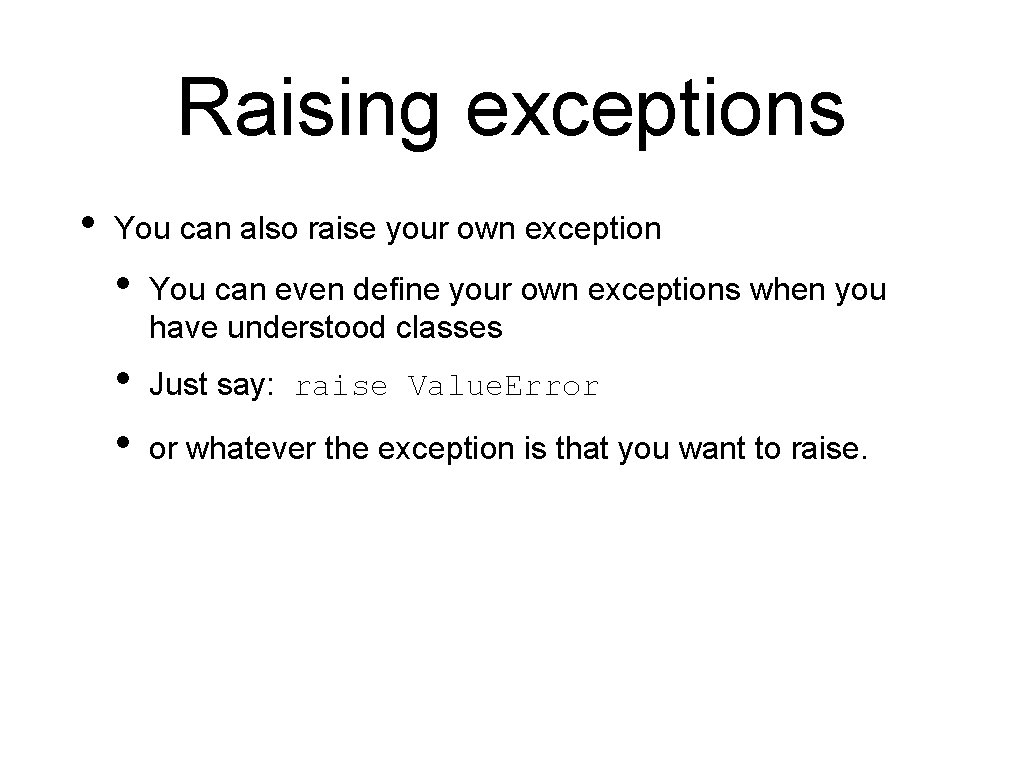
Raising exceptions • You can also raise your own exception • You can even define your own exceptions when you have understood classes • • Just say: raise Value. Error or whatever the exception is that you want to raise.
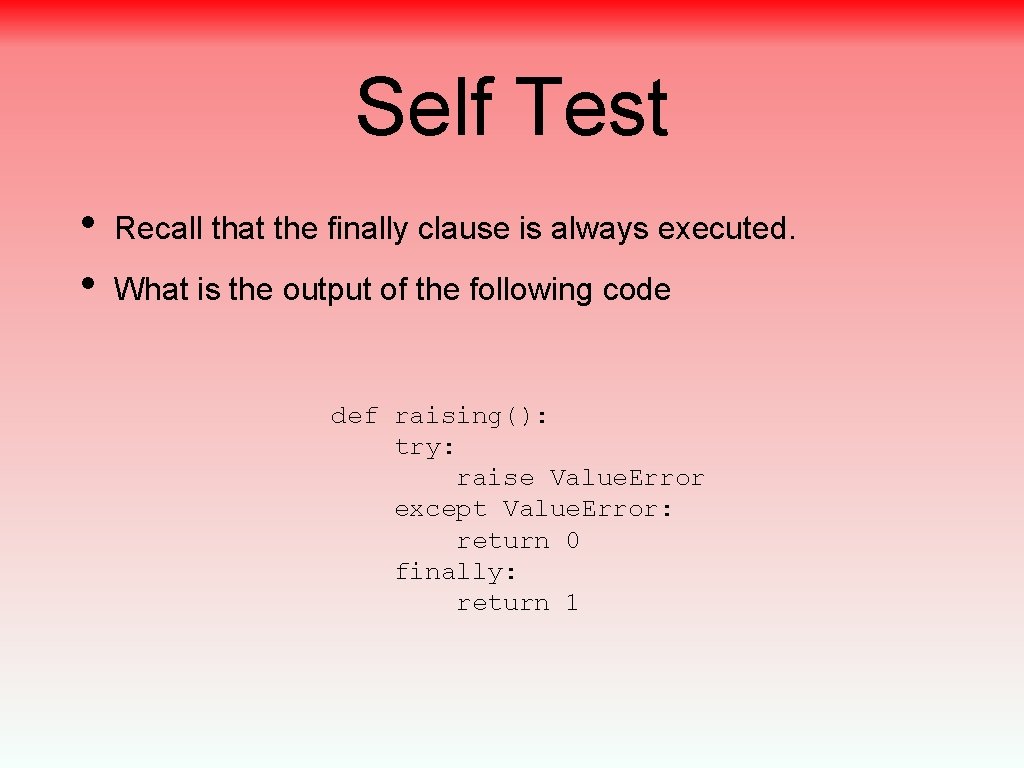
Self Test • • Recall that the finally clause is always executed. What is the output of the following code def raising(): try: raise Value. Error except Value. Error: return 0 finally: return 1
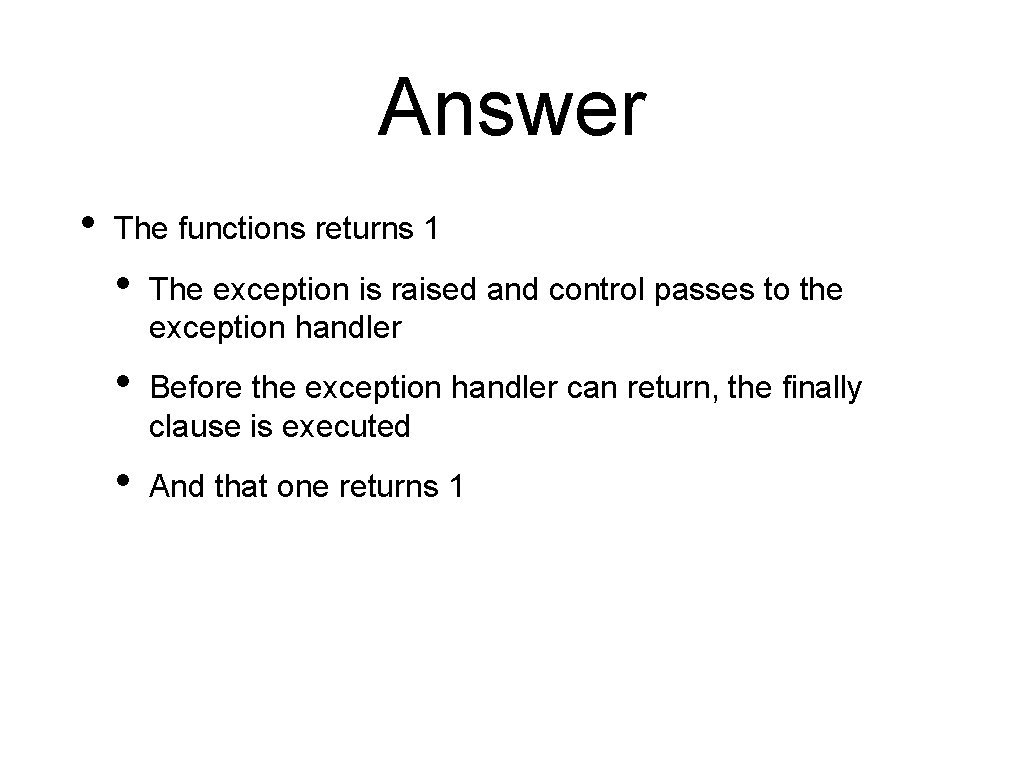
Answer • The functions returns 1 • The exception is raised and control passes to the exception handler • Before the exception handler can return, the finally clause is executed • And that one returns 1
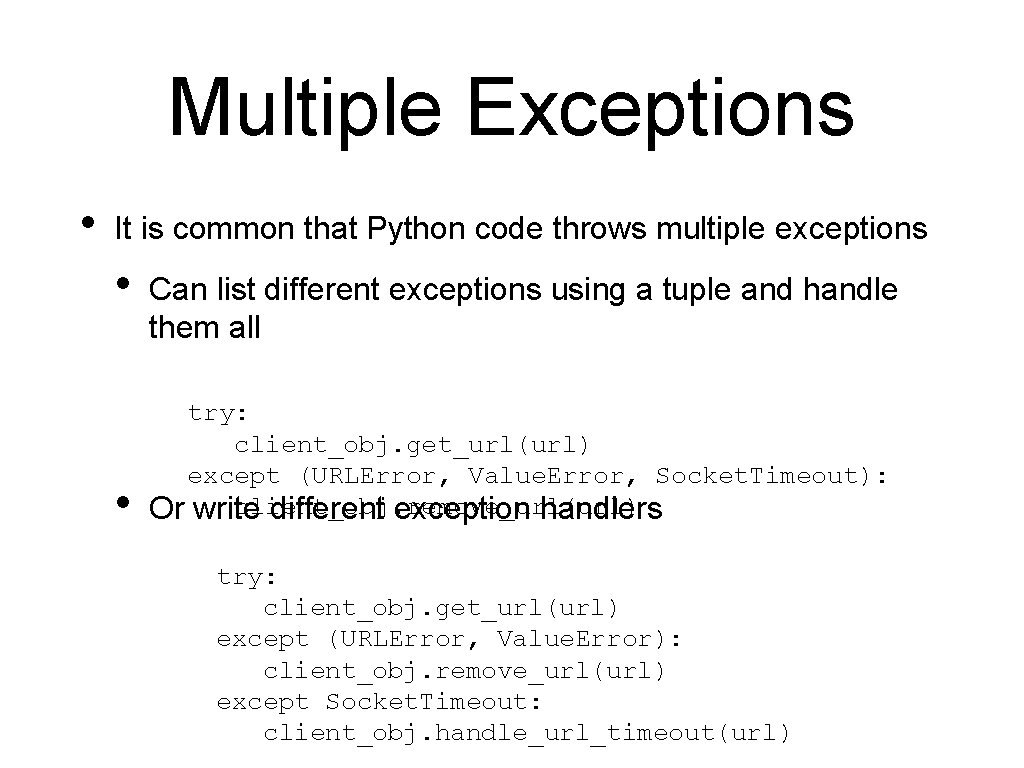
Multiple Exceptions • It is common that Python code throws multiple exceptions • • Can list different exceptions using a tuple and handle them all try: client_obj. get_url(url) except (URLError, Value. Error, Socket. Timeout): client_obj. remove_url(url) Or write different exception handlers try: client_obj. get_url(url) except (URLError, Value. Error): client_obj. remove_url(url) except Socket. Timeout: client_obj. handle_url_timeout(url)
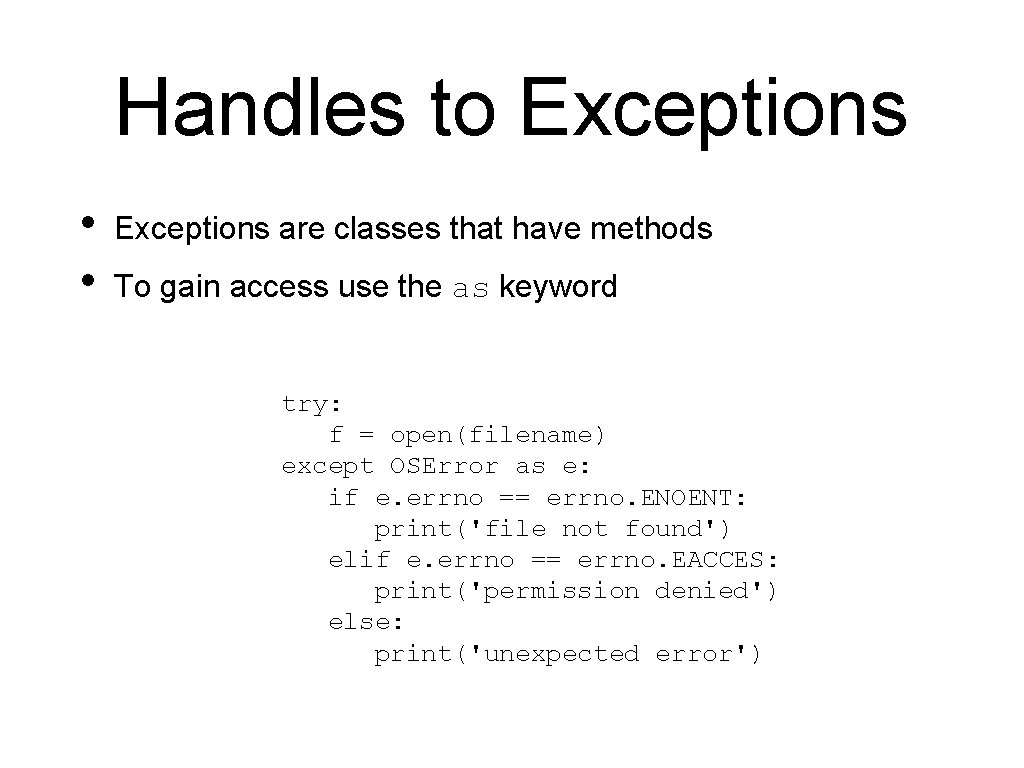
Handles to Exceptions • • Exceptions are classes that have methods To gain access use the as keyword try: f = open(filename) except OSError as e: if e. errno == errno. ENOENT: print('file not found') elif e. errno == errno. EACCES: print('permission denied') else: print('unexpected error')
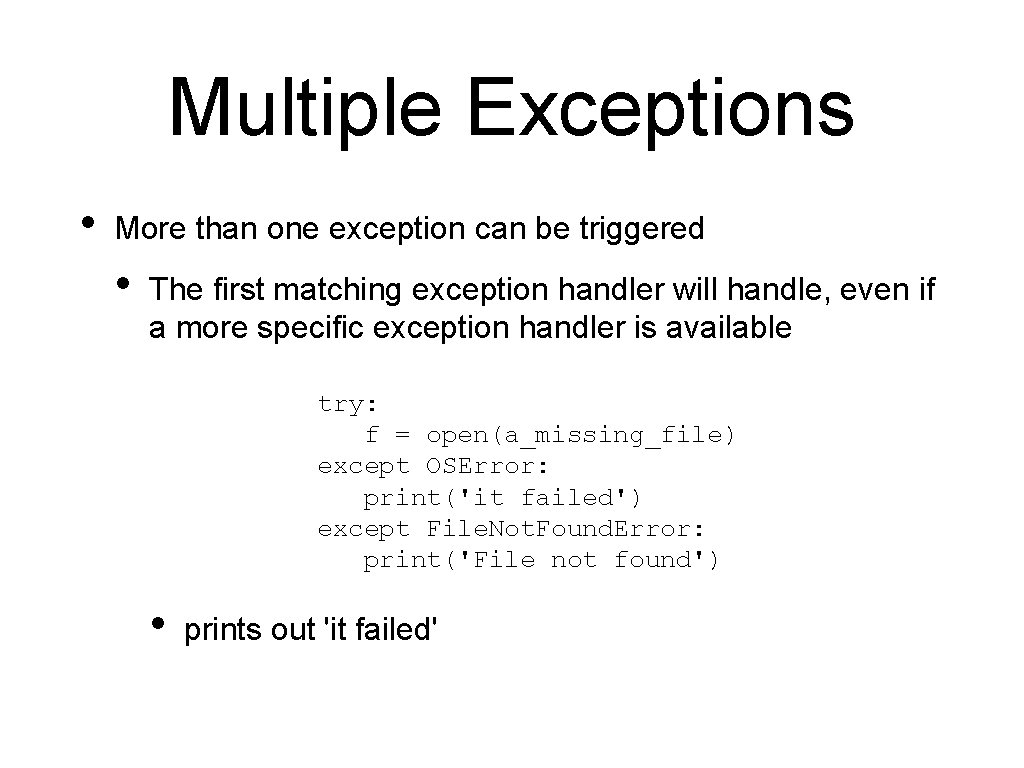
Multiple Exceptions • More than one exception can be triggered • The first matching exception handler will handle, even if a more specific exception handler is available try: f = open(a_missing_file) except OSError: print('it failed') except File. Not. Found. Error: print('File not found') • prints out 'it failed'

Multiple Exceptions • Exceptions are in a hierarchy try: … except Exception as e: … print(e) • catches all exceptions except System. Exit, Keyboard. Interrupt, Generator. Exit • If you want to catch those, change Exception to Base. Exception
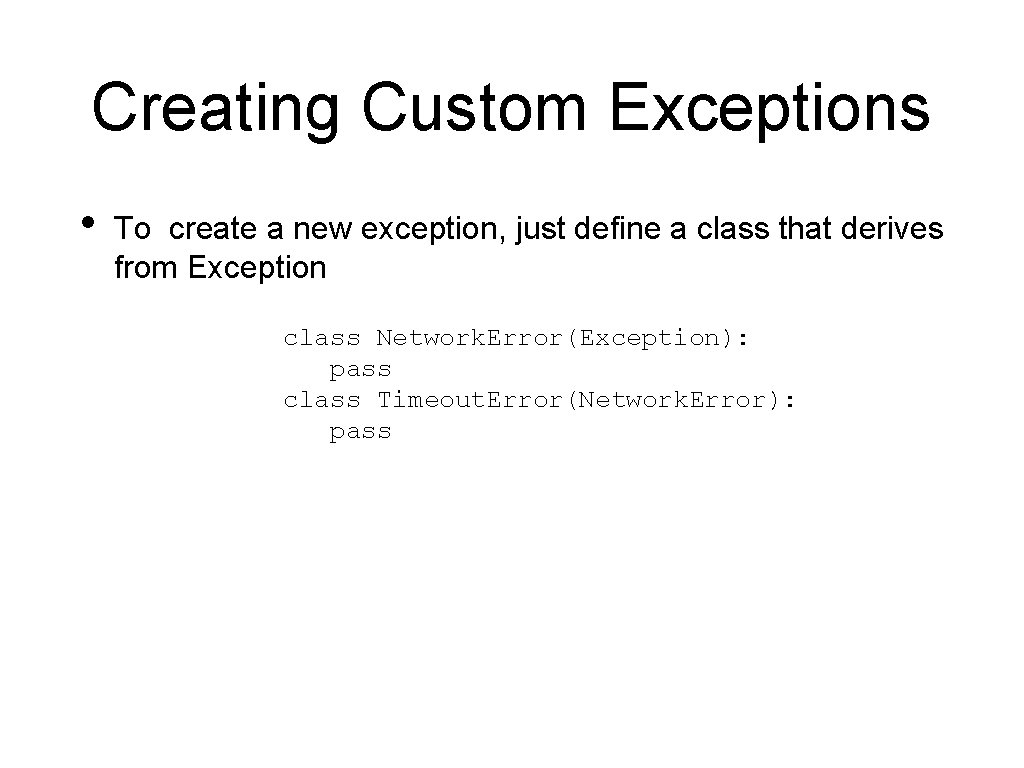
Creating Custom Exceptions • To create a new exception, just define a class that derives from Exception class Network. Error(Exception): pass class Timeout. Error(Network. Error): pass
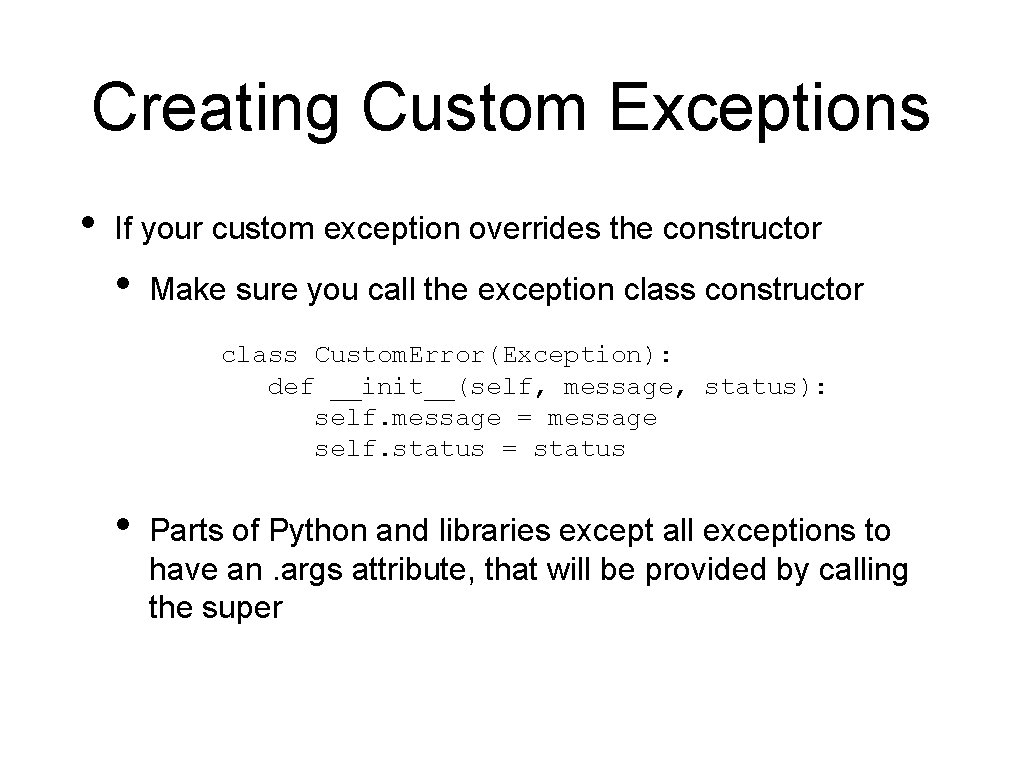
Creating Custom Exceptions • If your custom exception overrides the constructor • Make sure you call the exception class constructor class Custom. Error(Exception): def __init__(self, message, status): self. message = message self. status = status • Parts of Python and libraries except all exceptions to have an. args attribute, that will be provided by calling the super
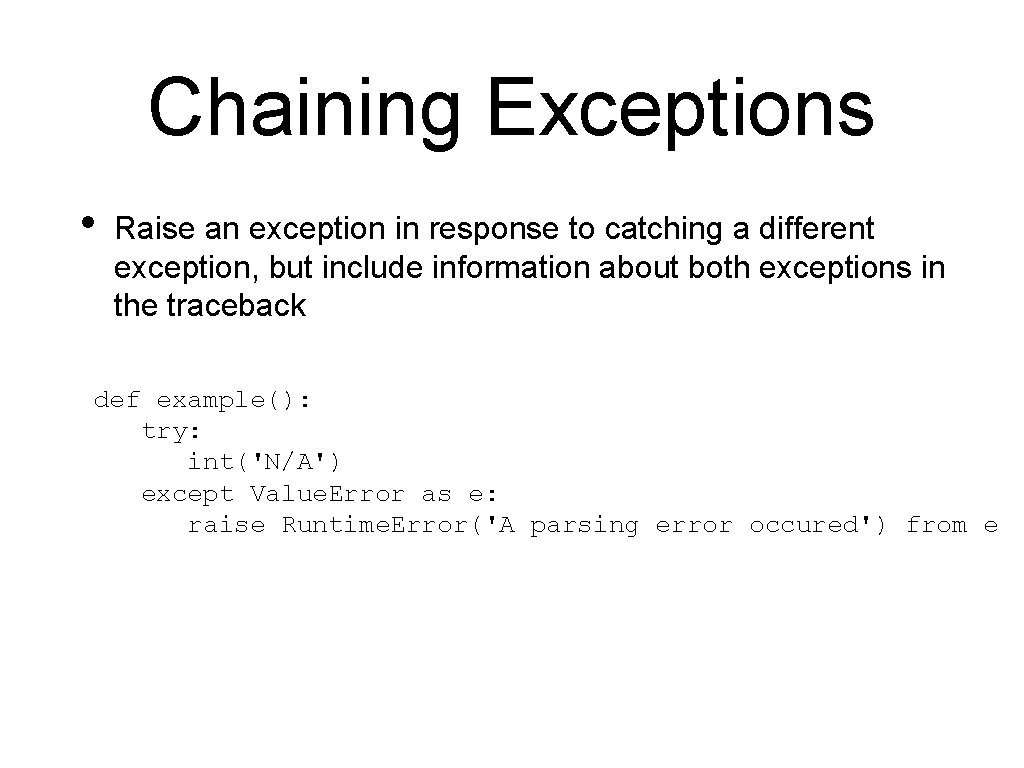
Chaining Exceptions • Raise an exception in response to catching a different exception, but include information about both exceptions in the traceback def example(): try: int('N/A') except Value. Error as e: raise Runtime. Error('A parsing error occured') from e
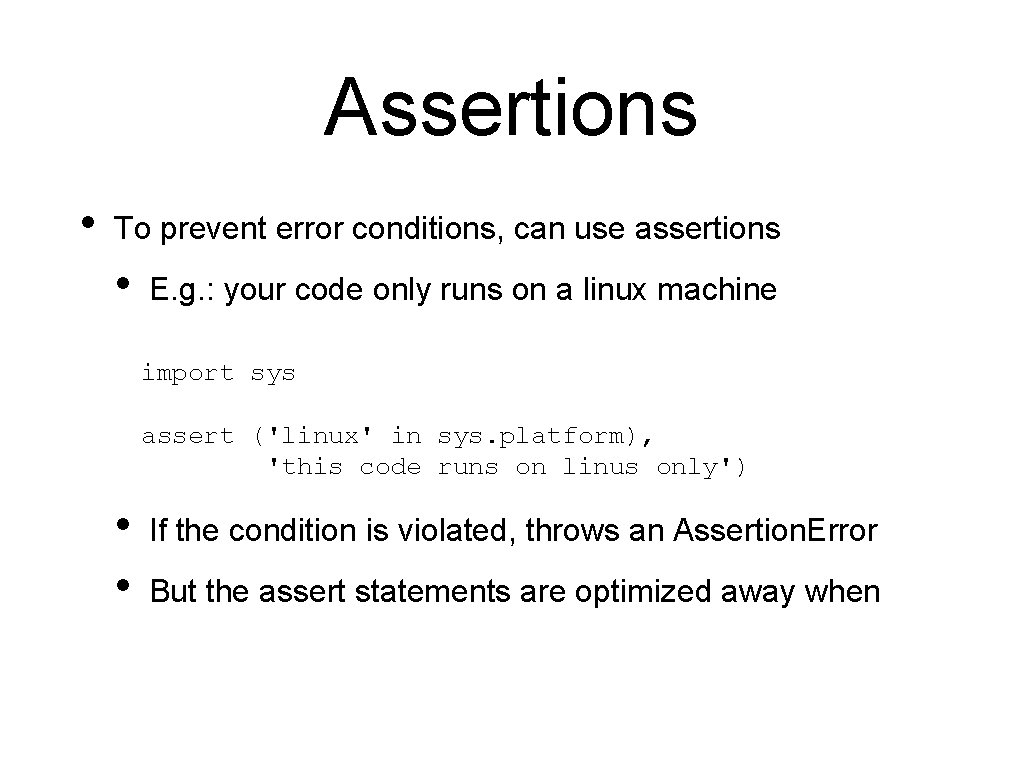
Assertions • To prevent error conditions, can use assertions • E. g. : your code only runs on a linux machine import sys assert ('linux' in sys. platform), 'this code runs on linus only') • • If the condition is violated, throws an Assertion. Error But the assert statements are optimized away when
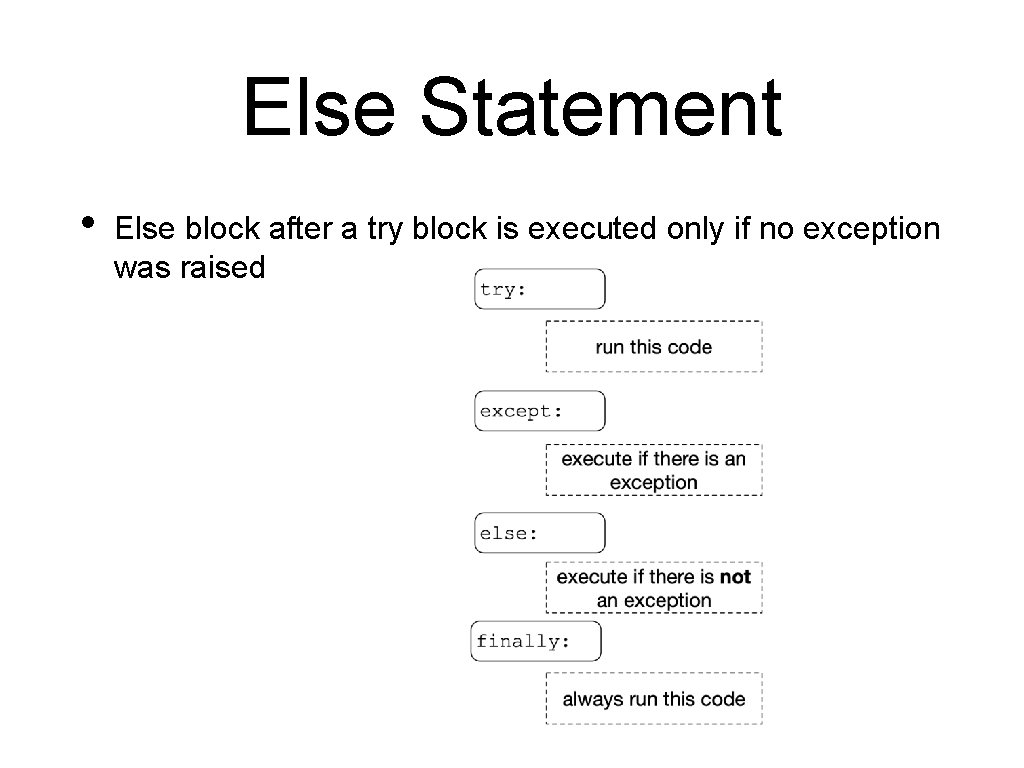
Else Statement • Else block after a try block is executed only if no exception was raised

Else Statement • Exceptions in the else block would not be caught by the current try block for arg in sys. argv[1: ]: try: f = open(arg, 'r') except OSError: print('cannot open', arg) else: print(arg, 'has', len(f. readlines()), 'lines') f. close()
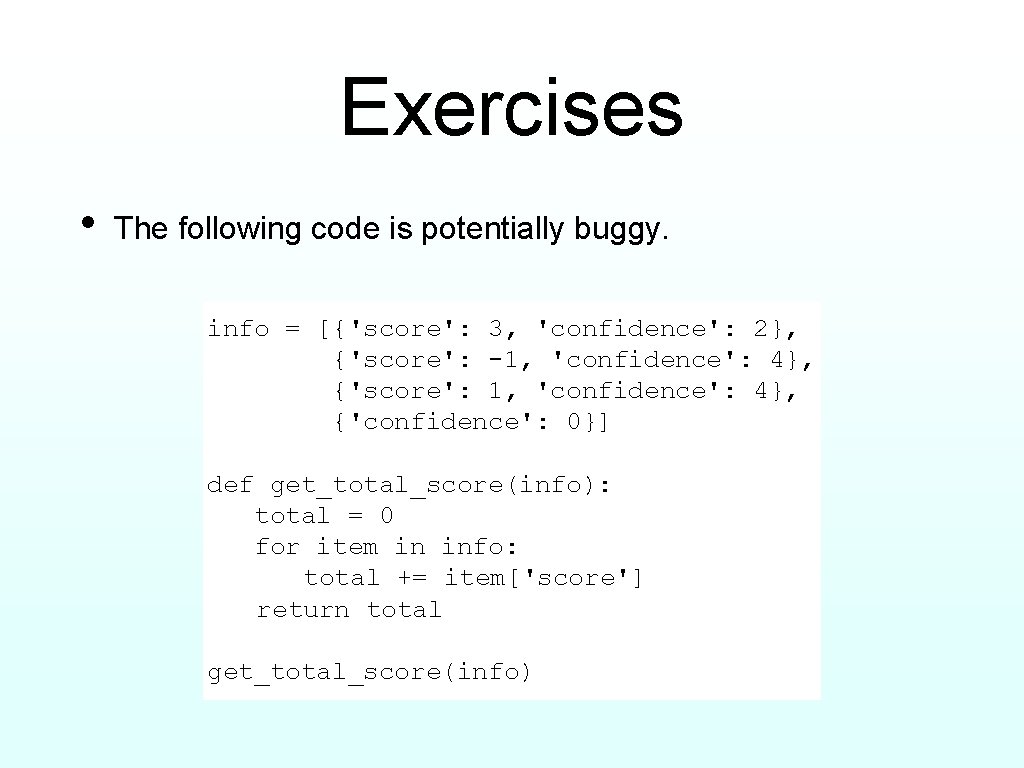
Exercises • The following code is potentially buggy. info = [{'score': 3, 'confidence': 2}, {'score': -1, 'confidence': 4}, {'score': 1, 'confidence': 4}, {'confidence': 0}] def get_total_score(info): total = 0 for item in info: total += item['score'] return total get_total_score(info)

Solutions def get_total_score(info): total = 0 number_of_items = 0 for item in info: try: total += item['score'] except Key. Error: pass else: number_of_items += 1 return total/number_of_items print(get_total_score(info))
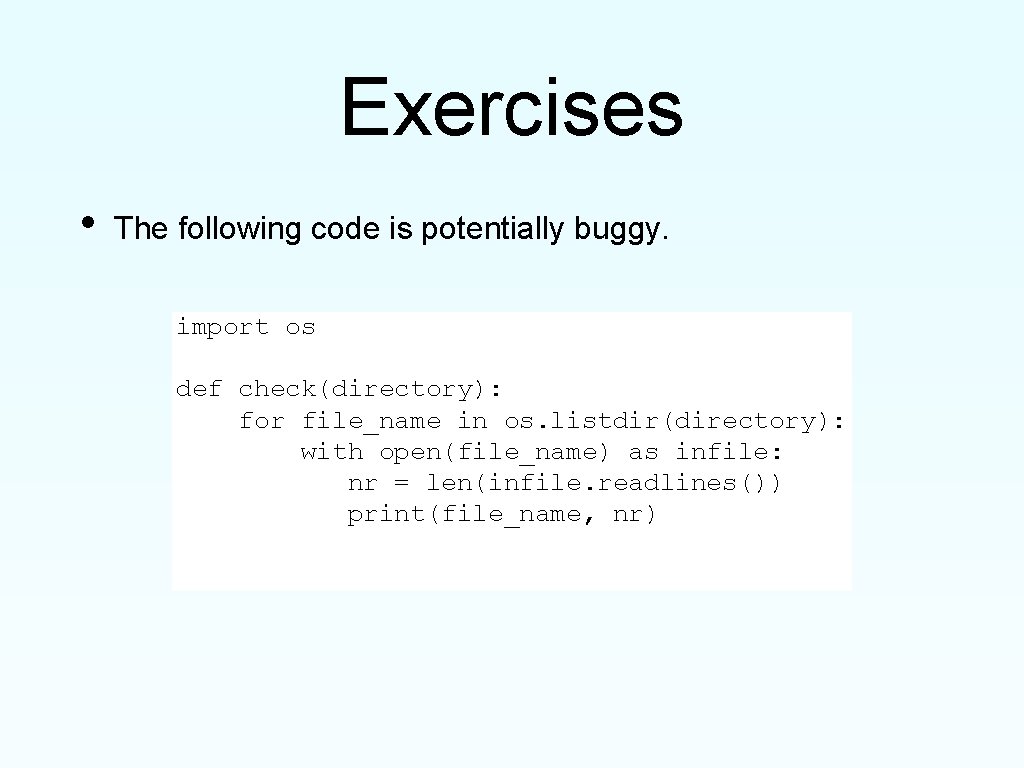
Exercises • The following code is potentially buggy. import os def check(directory): for file_name in os. listdir(directory): with open(file_name) as infile: nr = len(infile. readlines()) print(file_name, nr)

Solutions import os def check(directory): for file_name in os. listdir(directory): try: with open(file_name) as infile: nr = len(infile. readlines()) print(file_name, nr) except Unicode. Decode. Error: print('unicode decode error in', file_name) except Is. ADirectory. Error: print(f'{file_name} is a directory')

Use Case
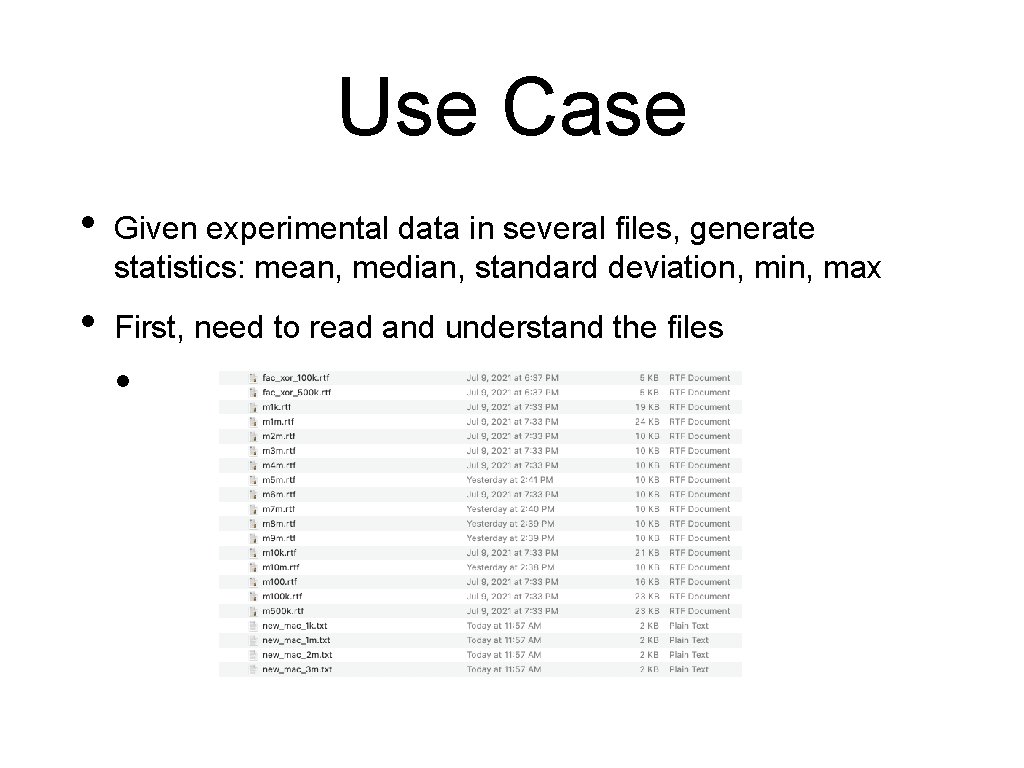
Use Case • Given experimental data in several files, generate statistics: mean, median, standard deviation, min, max • First, need to read and understand the files •

Understanding the File • We want to extract data from the rtf files • • Which is a special format with some metadata So, we open up a file and read its contents: with open('m 4 m. rtf') as infile: for line in infile: print(line. strip())
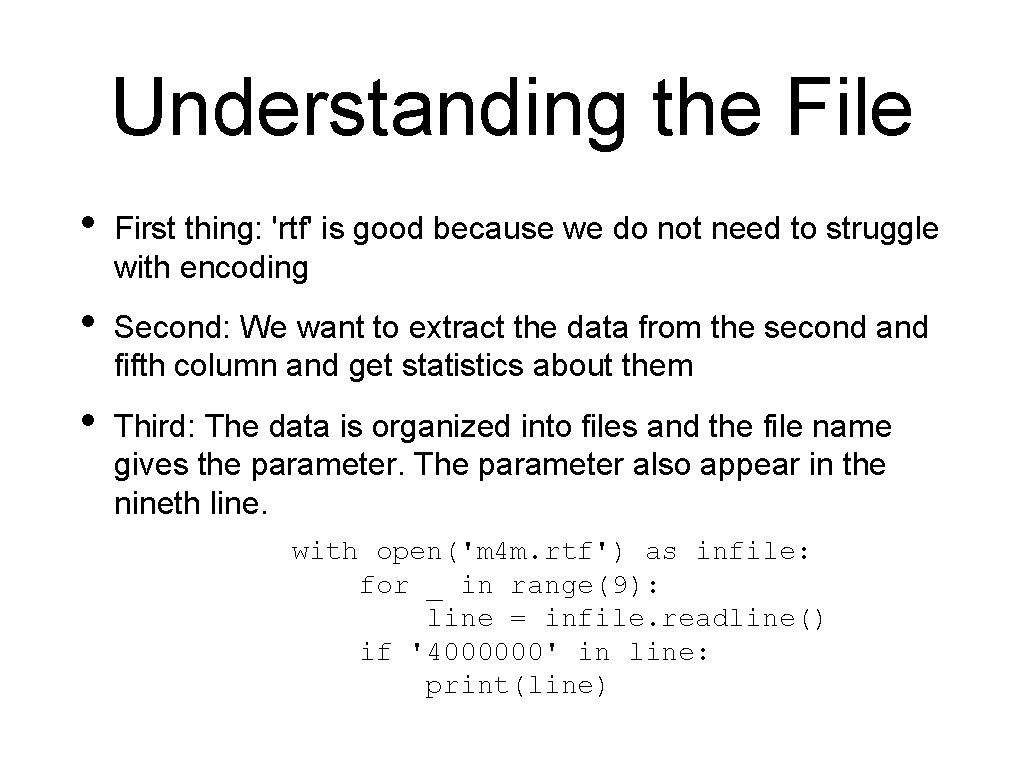
Understanding the File • First thing: 'rtf' is good because we do not need to struggle with encoding • Second: We want to extract the data from the second and fifth column and get statistics about them • Third: The data is organized into files and the file name gives the parameter. The parameter also appear in the nineth line. with open('m 4 m. rtf') as infile: for _ in range(9): line = infile. readline() if '4000000' in line: print(line)
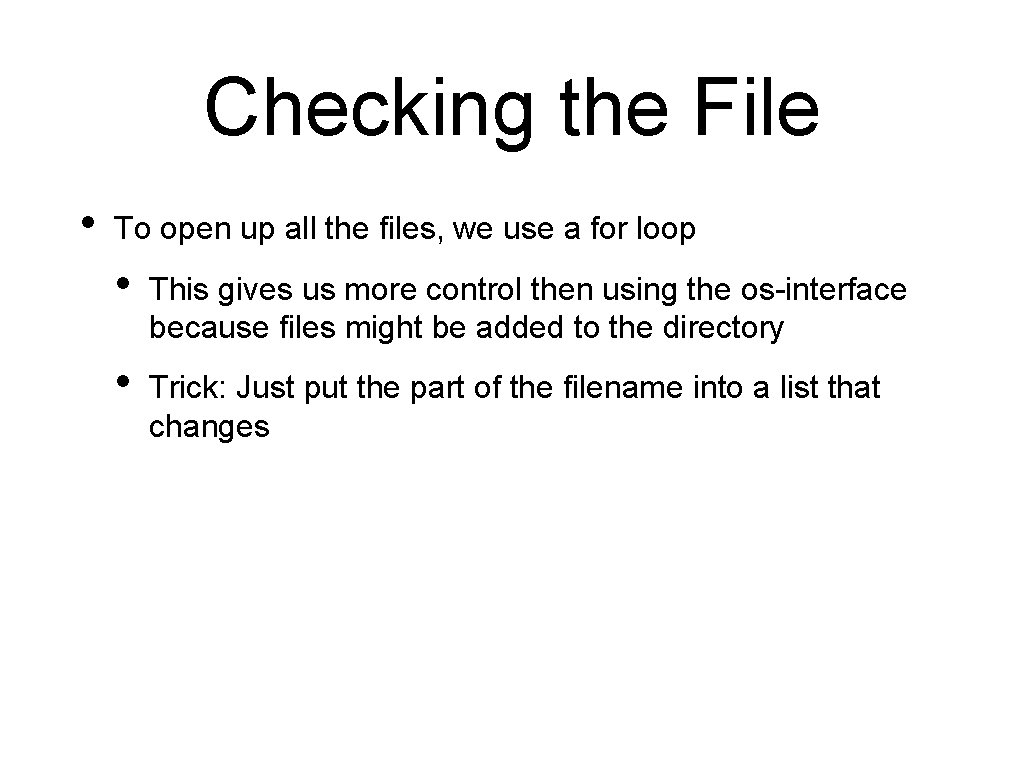
Checking the File • To open up all the files, we use a for loop • This gives us more control then using the os-interface because files might be added to the directory • Trick: Just put the part of the filename into a list that changes
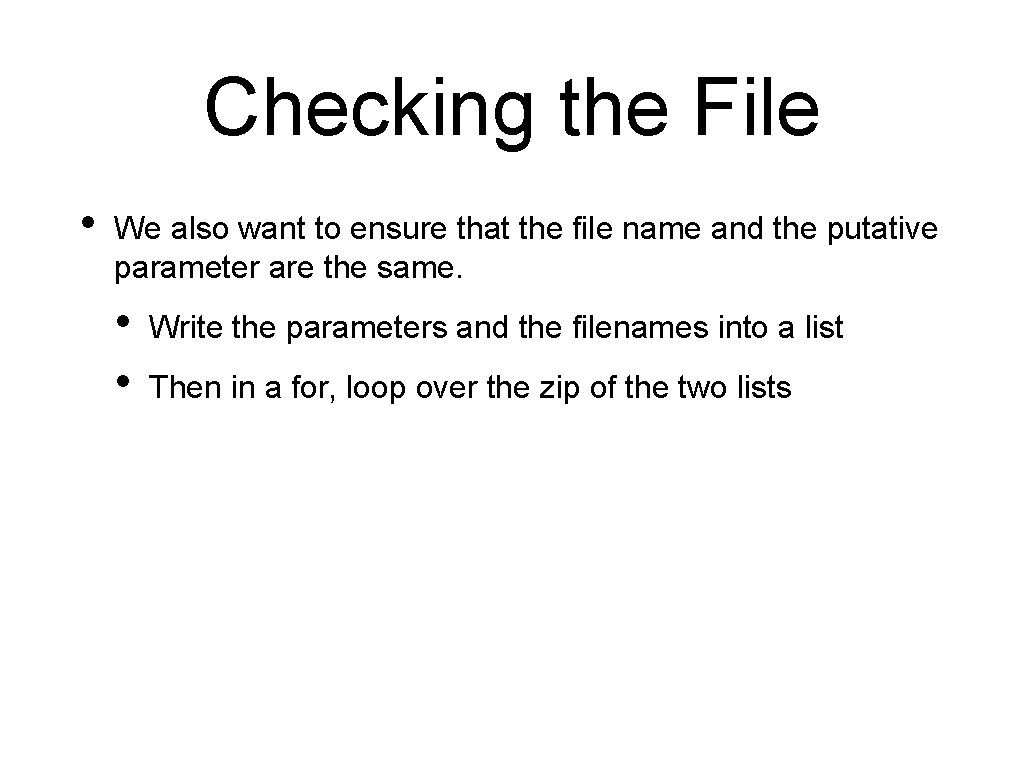
Checking the File • We also want to ensure that the file name and the putative parameter are the same. • • Write the parameters and the filenames into a list Then in a for, loop over the zip of the two lists
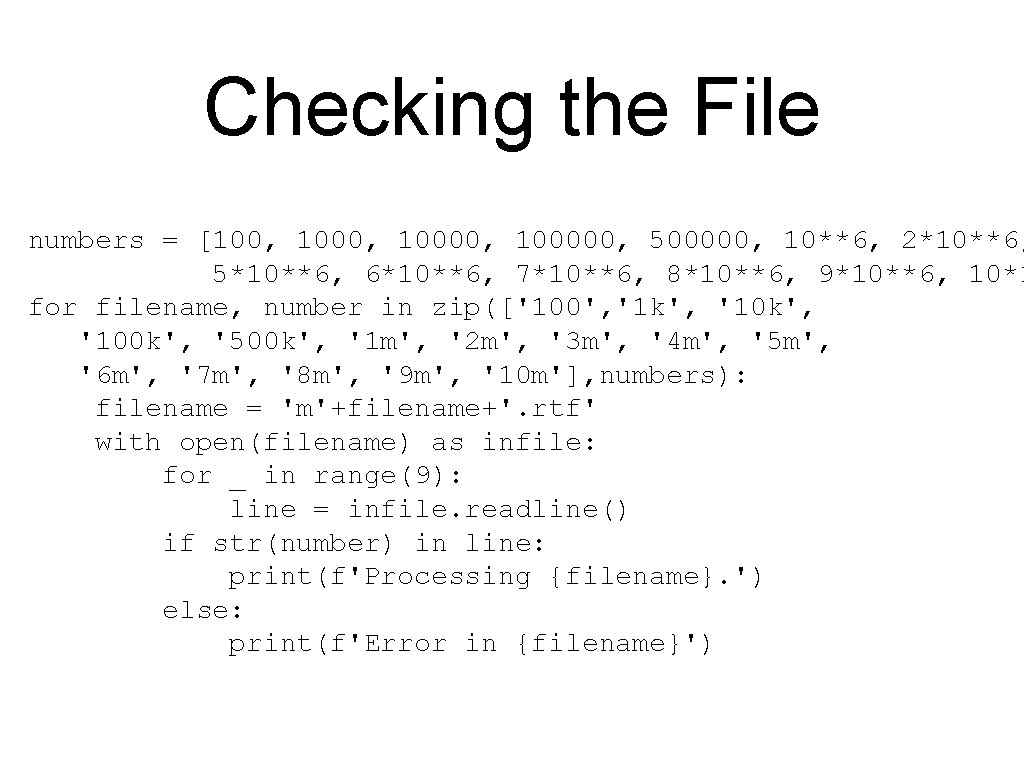
Checking the File numbers = [100, 10000, 100000, 500000, 10**6, 2*10**6, 5*10**6, 6*10**6, 7*10**6, 8*10**6, 9*10**6, 10*1 for filename, number in zip(['100', '1 k', '100 k', '500 k', '1 m', '2 m', '3 m', '4 m', '5 m', '6 m', '7 m', '8 m', '9 m', '10 m'], numbers): filename = 'm'+filename+'. rtf' with open(filename) as infile: for _ in range(9): line = infile. readline() if str(number) in line: print(f'Processing {filename}. ') else: print(f'Error in {filename}')
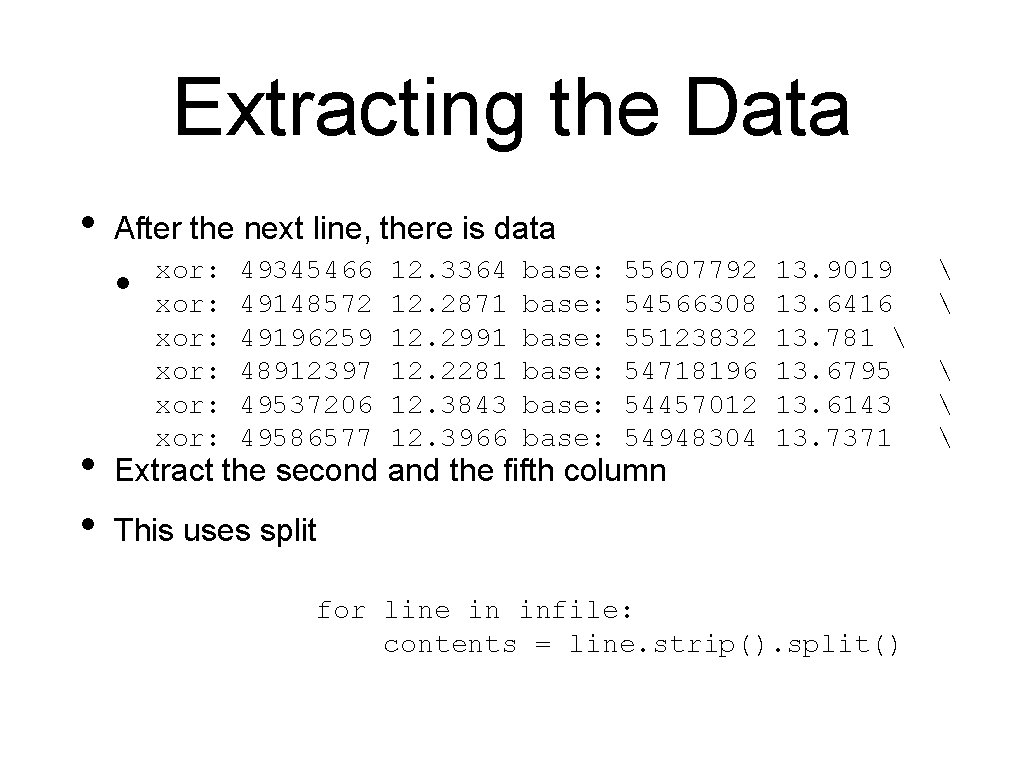
Extracting the Data • After the next line, there is data • • • xor: xor: 49345466 49148572 49196259 48912397 49537206 49586577 12. 3364 12. 2871 12. 2991 12. 2281 12. 3843 12. 3966 base: base: 55607792 54566308 55123832 54718196 54457012 54948304 Extract the second and the fifth column 13. 9019 13. 6416 13. 781 13. 6795 13. 6143 13. 7371 This uses split for line in infile: contents = line. strip(). split()
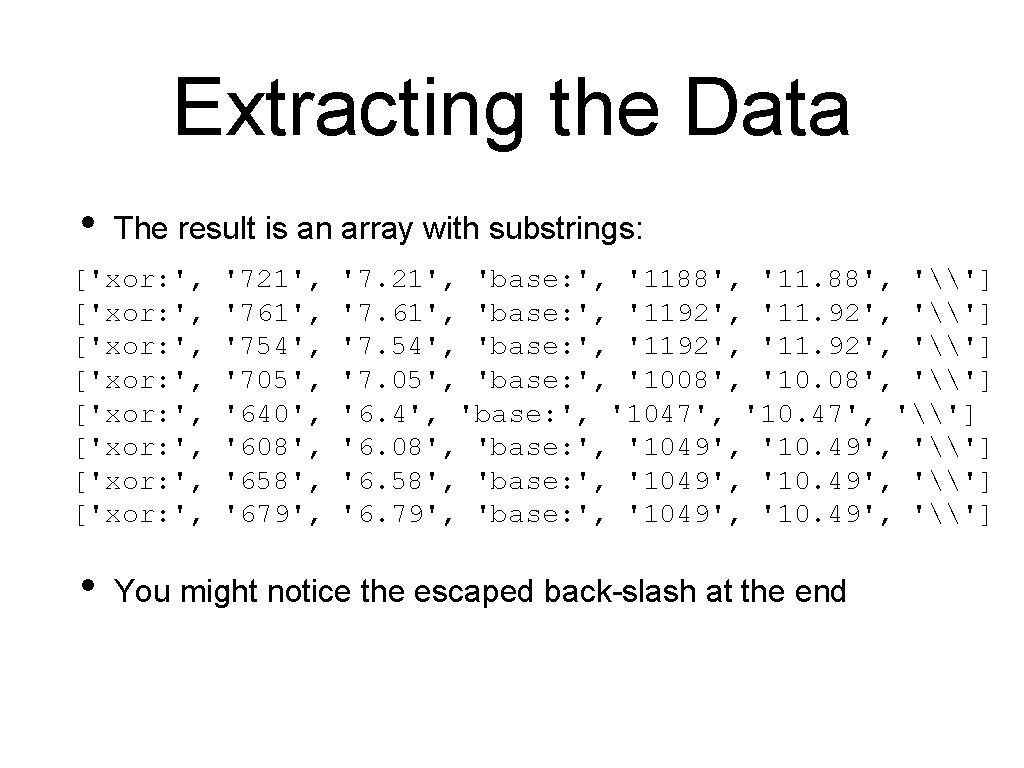
Extracting the Data • The result is an array with substrings: ['xor: ', ['xor: ', • '721', '761', '754', '705', '640', '608', '658', '679', '7. 21', 'base: ', '1188', '11. 88', '\'] '7. 61', 'base: ', '1192', '11. 92', '\'] '7. 54', 'base: ', '1192', '11. 92', '\'] '7. 05', 'base: ', '1008', '10. 08', '\'] '6. 4', 'base: ', '1047', '10. 47', '\'] '6. 08', 'base: ', '1049', '10. 49', '\'] '6. 58', 'base: ', '1049', '10. 49', '\'] '6. 79', 'base: ', '1049', '10. 49', '\'] You might notice the escaped back-slash at the end
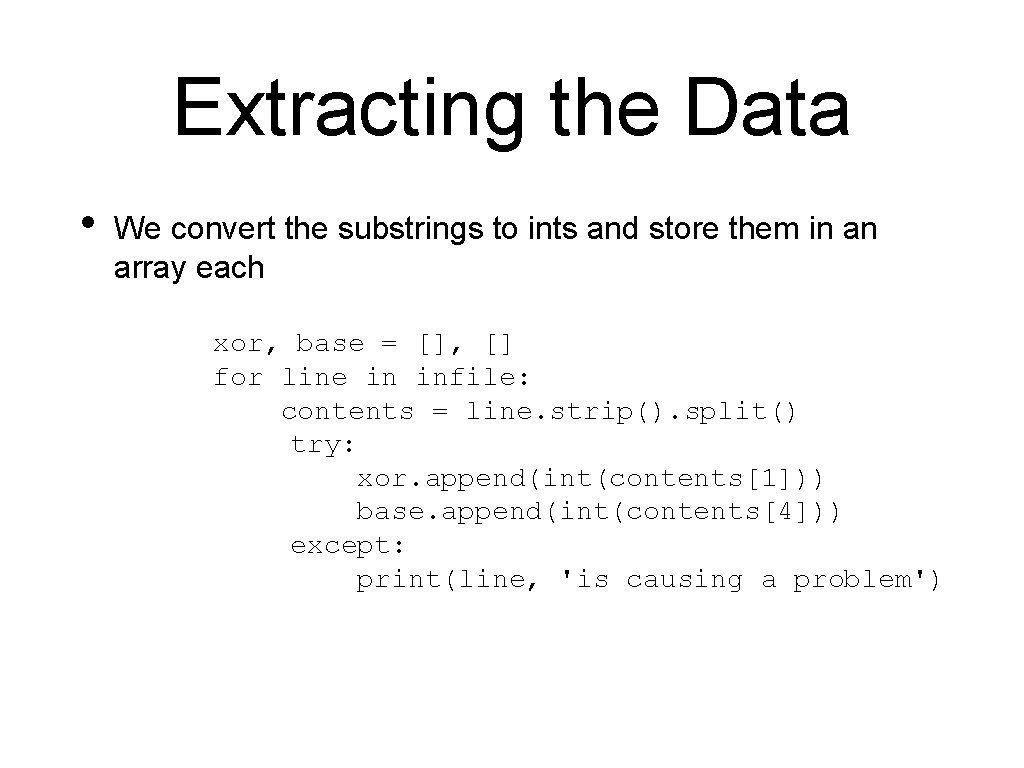
Extracting the Data • We convert the substrings to ints and store them in an array each xor, base = [], [] for line in infile: contents = line. strip(). split() try: xor. append(int(contents[1])) base. append(int(contents[4])) except: print(line, 'is causing a problem')
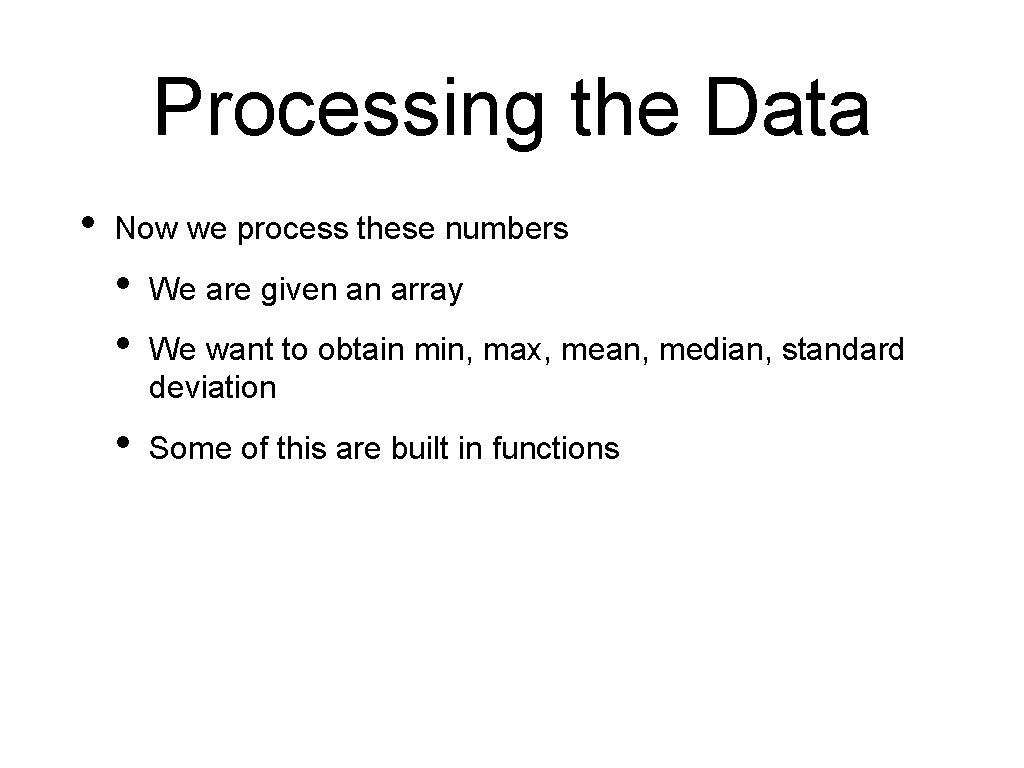
Processing the Data • Now we process these numbers • • We are given an array • Some of this are built in functions We want to obtain min, max, mean, median, standard deviation
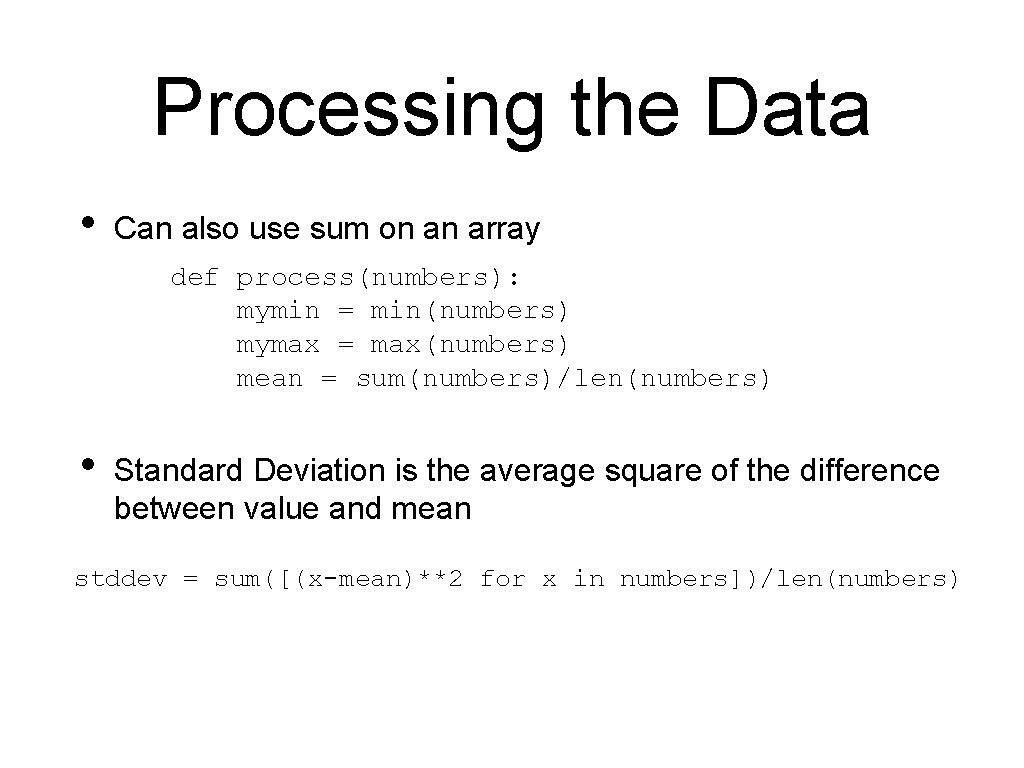
Processing the Data • Can also use sum on an array def process(numbers): mymin = min(numbers) mymax = max(numbers) mean = sum(numbers)/len(numbers) • Standard Deviation is the average square of the difference between value and mean stddev = sum([(x-mean)**2 for x in numbers])/len(numbers)
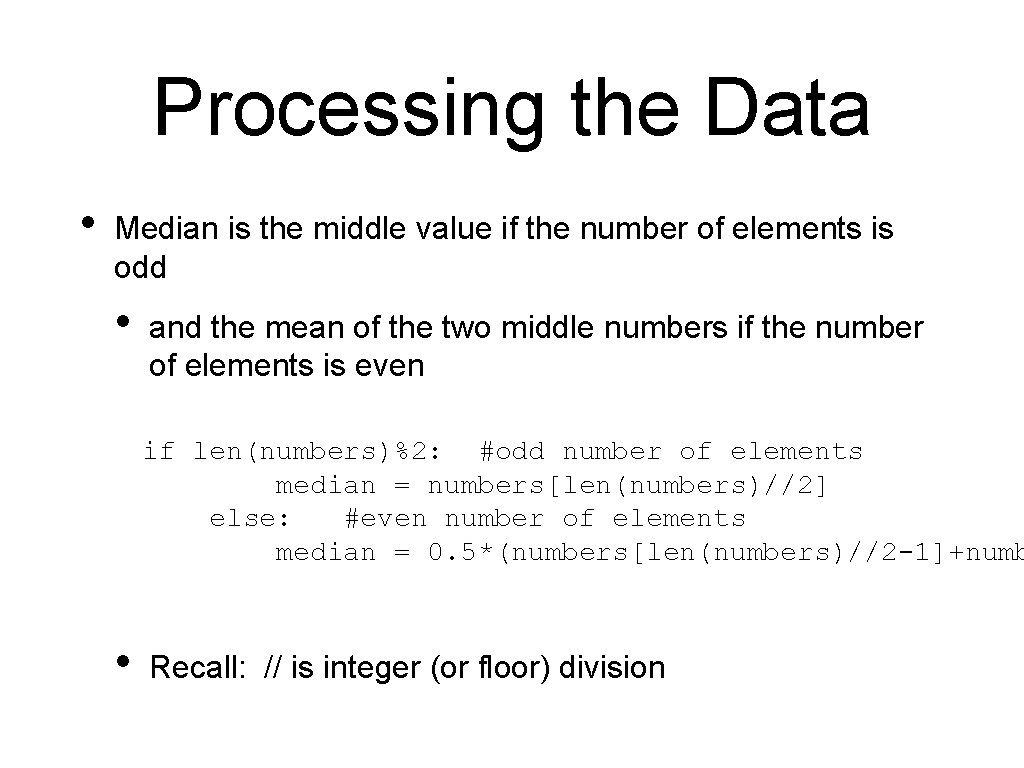
Processing the Data • Median is the middle value if the number of elements is odd • and the mean of the two middle numbers if the number of elements is even if len(numbers)%2: #odd number of elements median = numbers[len(numbers)//2] else: #even number of elements median = 0. 5*(numbers[len(numbers)//2 -1]+numb • Recall: // is integer (or floor) division
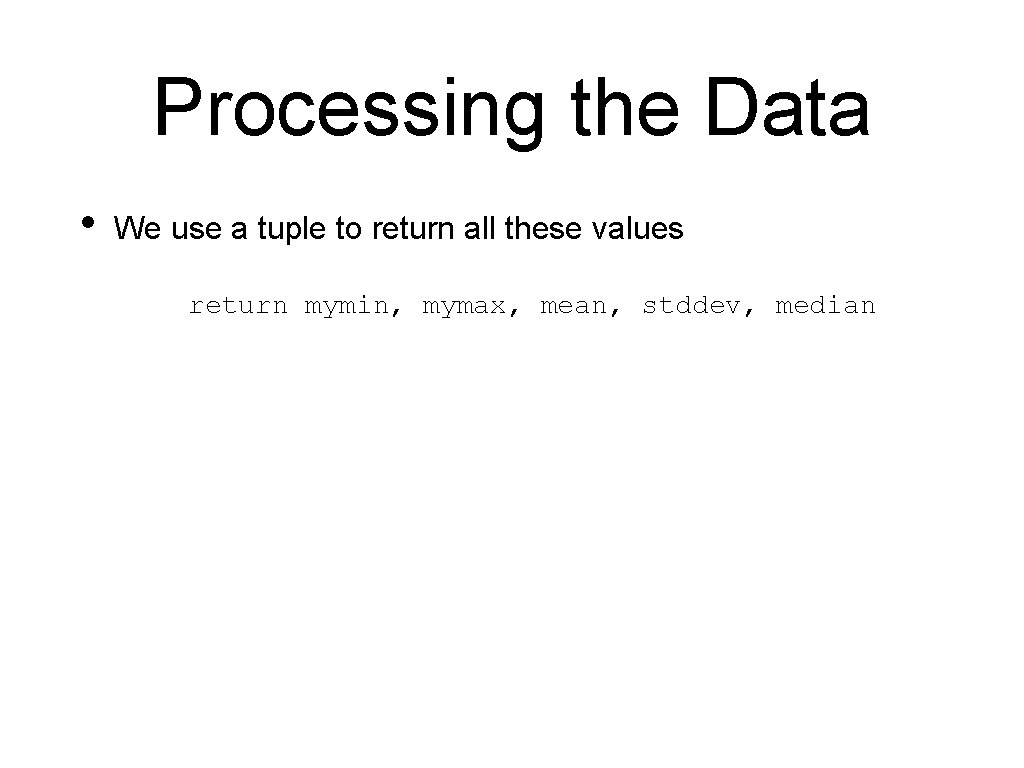
Processing the Data • We use a tuple to return all these values return mymin, mymax, mean, stddev, median
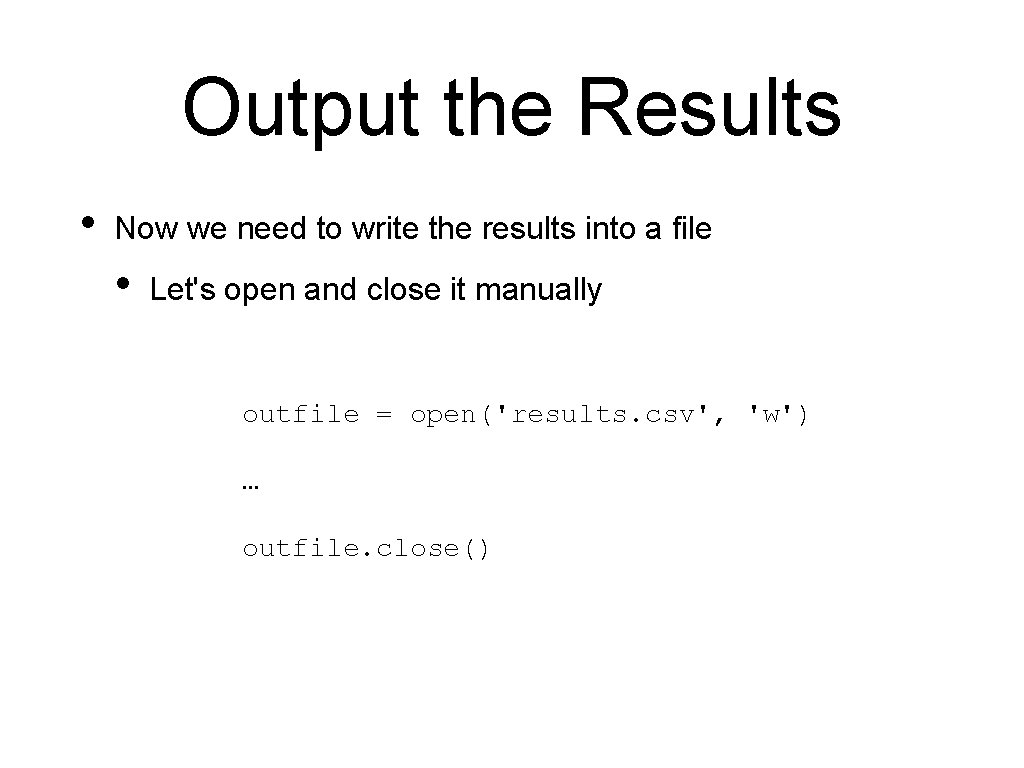
Output the Results • Now we need to write the results into a file • Let's open and close it manually outfile = open('results. csv', 'w') … outfile. close()
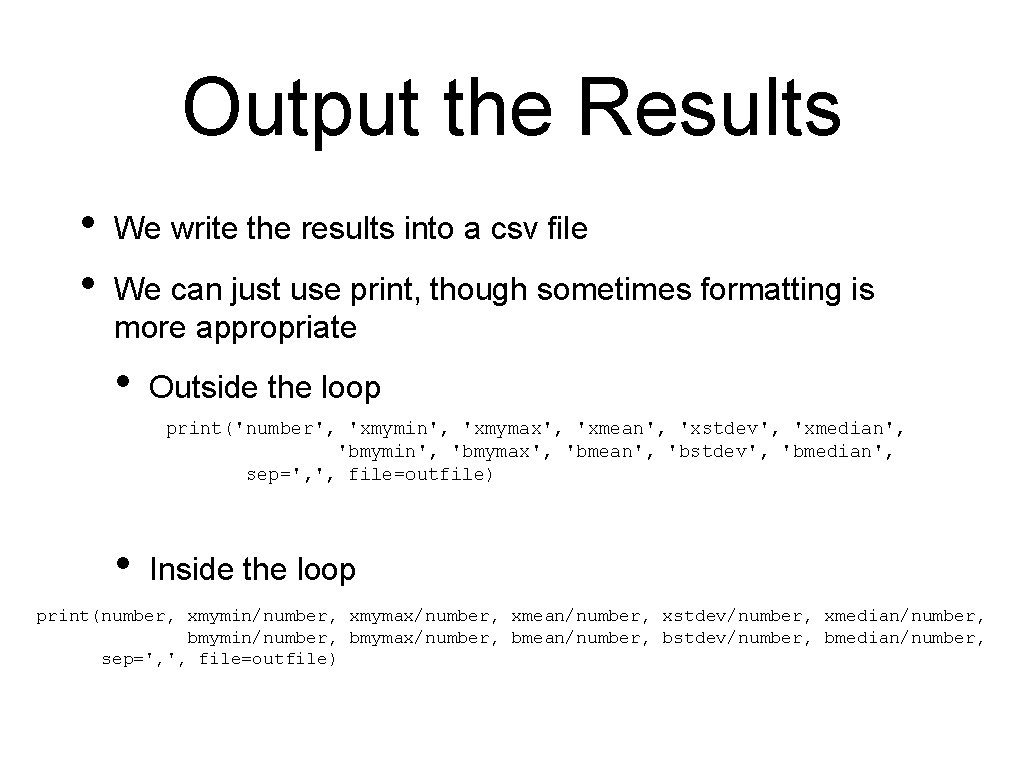
Output the Results • • We write the results into a csv file We can just use print, though sometimes formatting is more appropriate • Outside the loop print('number', 'xmymin', 'xmymax', 'xmean', 'xstdev', 'xmedian', 'bmymin', 'bmymax', 'bmean', 'bstdev', 'bmedian', sep=', ', file=outfile) • Inside the loop print(number, xmymin/number, xmymax/number, xmean/number, xstdev/number, xmedian/number, bmymin/number, bmymax/number, bmean/number, bstdev/number, bmedian/number, sep=', ', file=outfile)
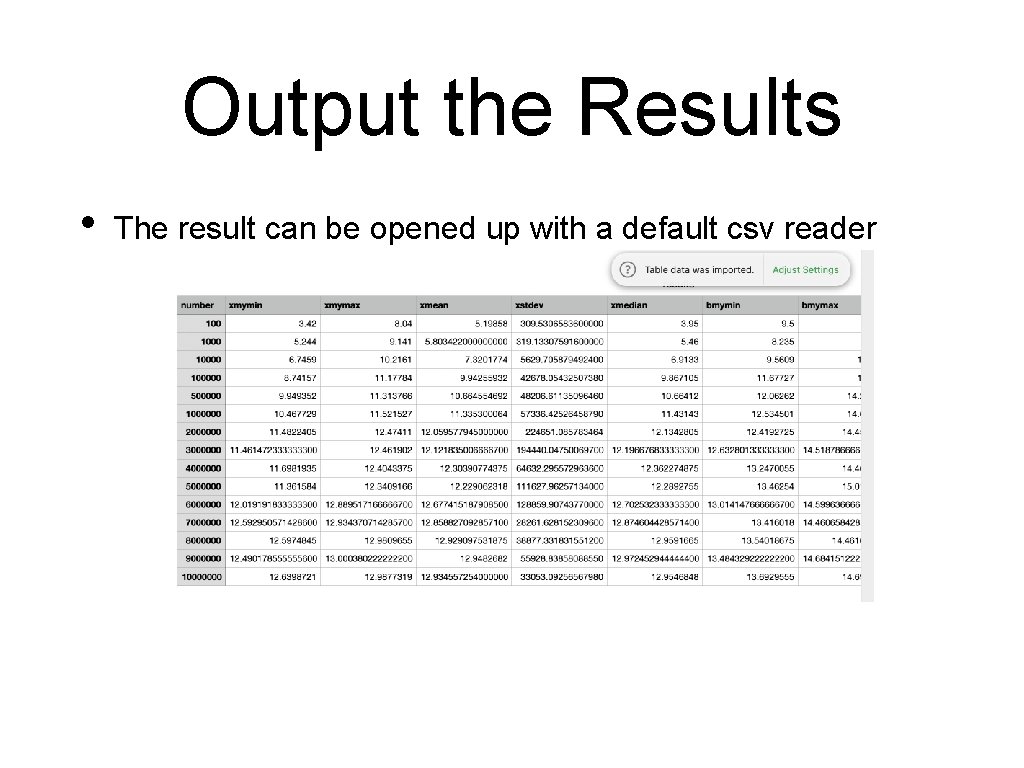
Output the Results • The result can be opened up with a default csv reader
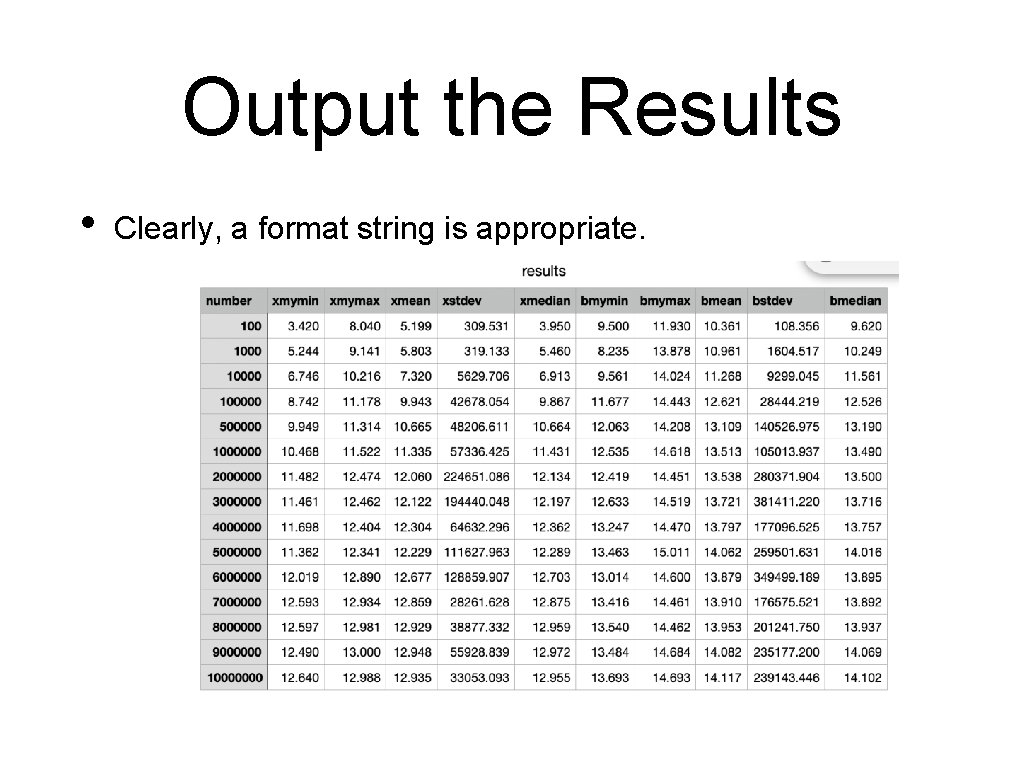
Output the Results • Clearly, a format string is appropriate.

Checking the Results • • Which of these columns does not make sense? Where is the error?