COMPUTER PROGRAMMING USING C Electronics Communication Engineering Semester3
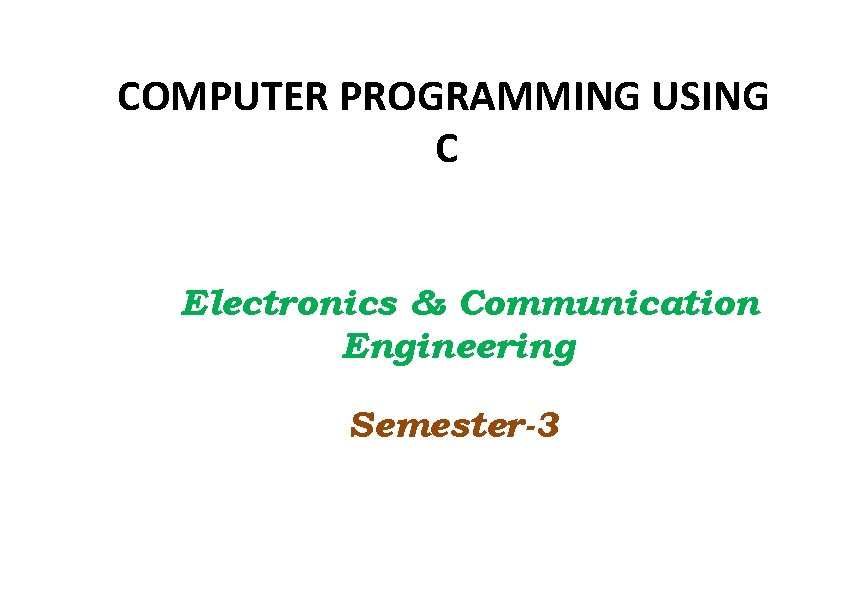
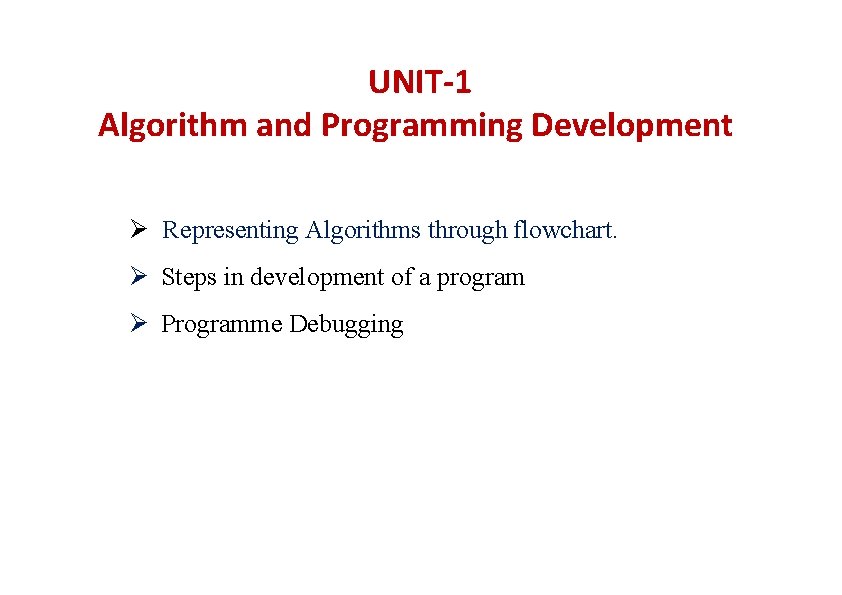
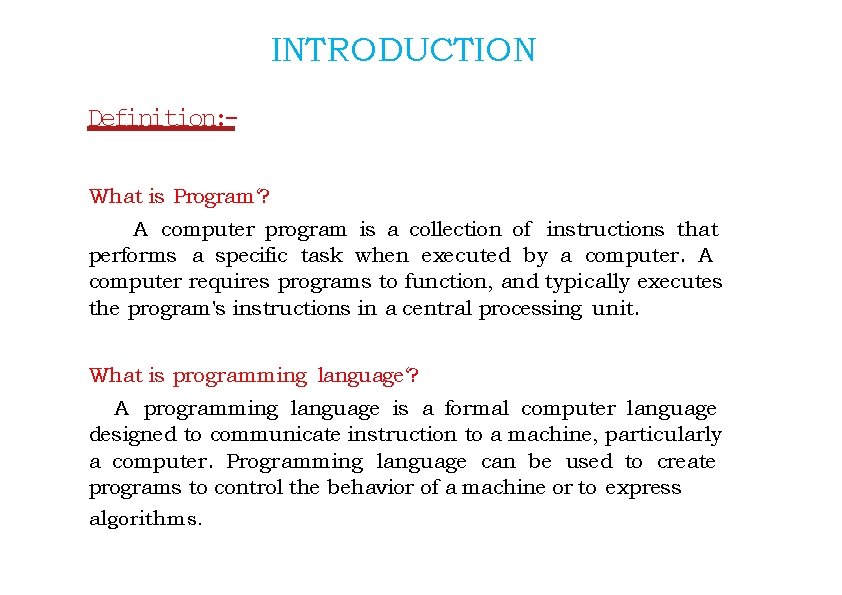
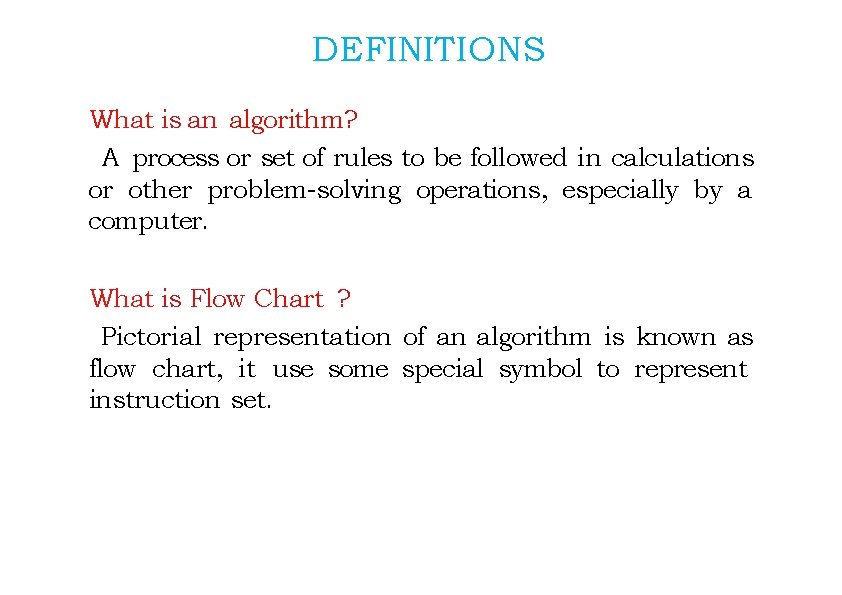
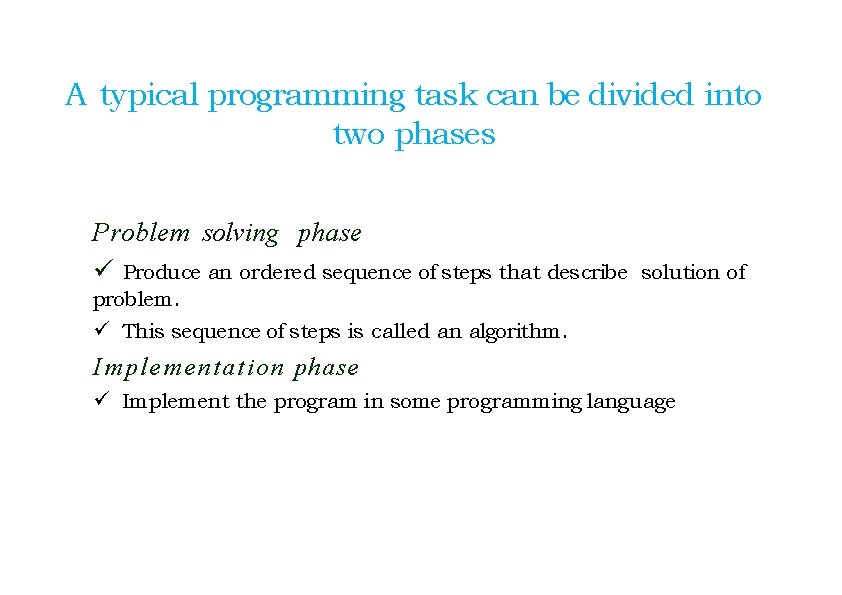
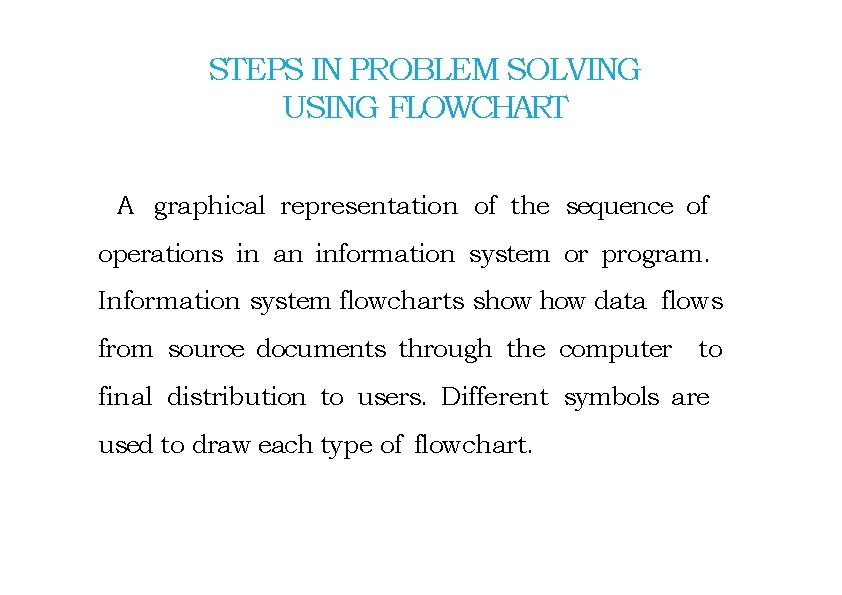

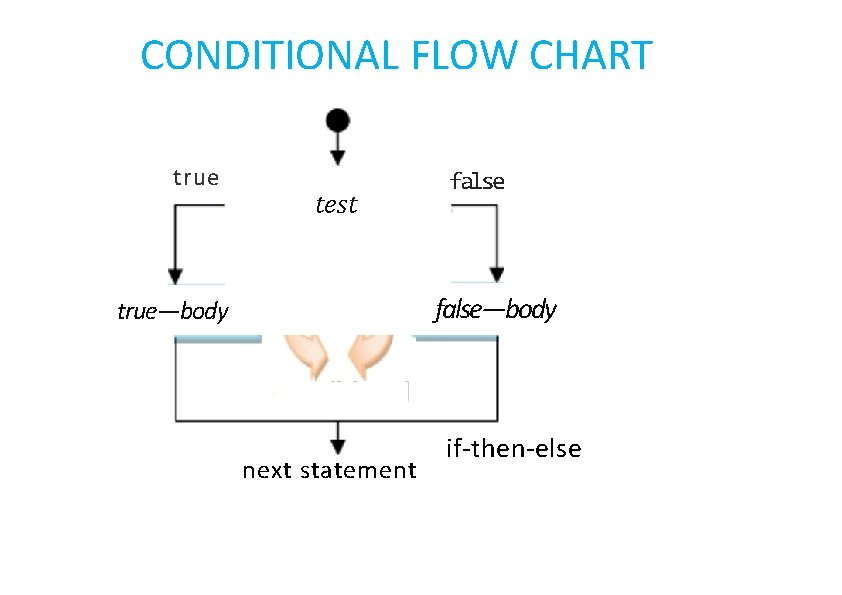
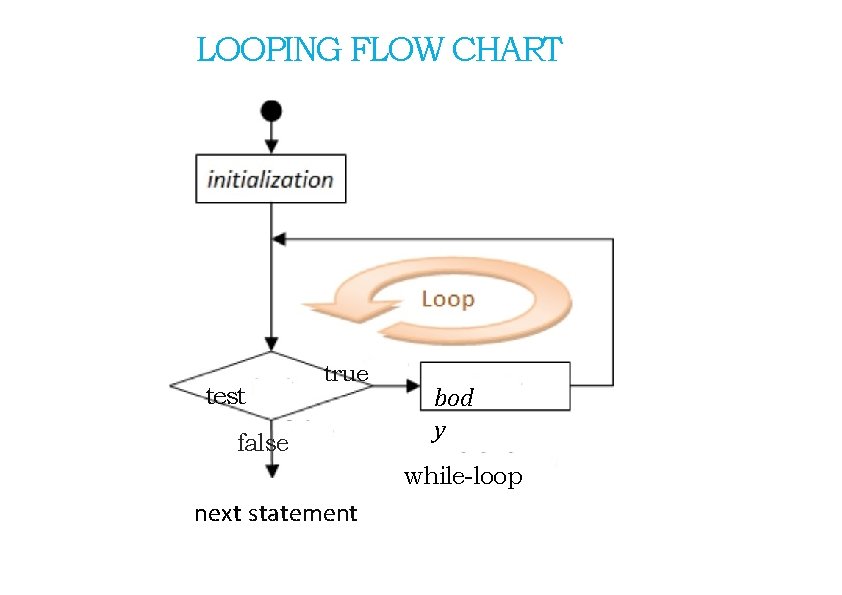
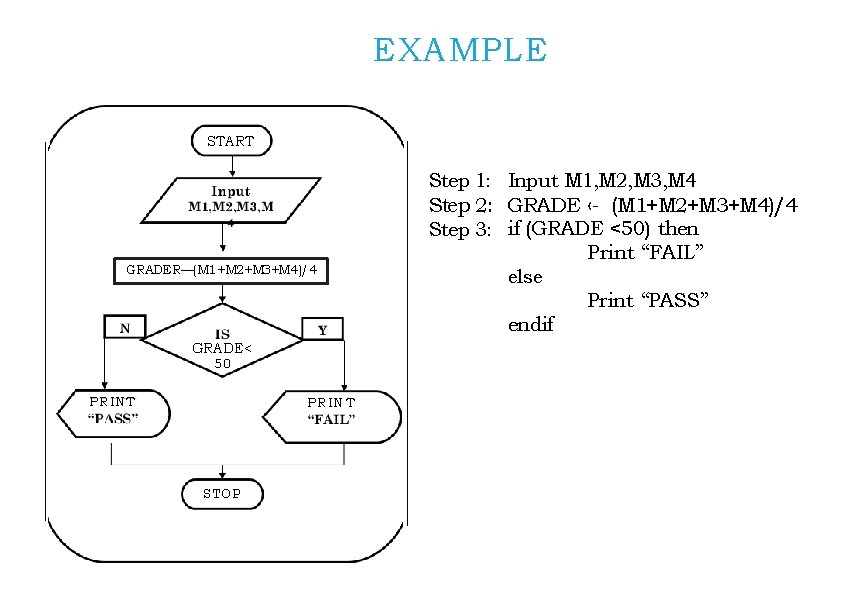
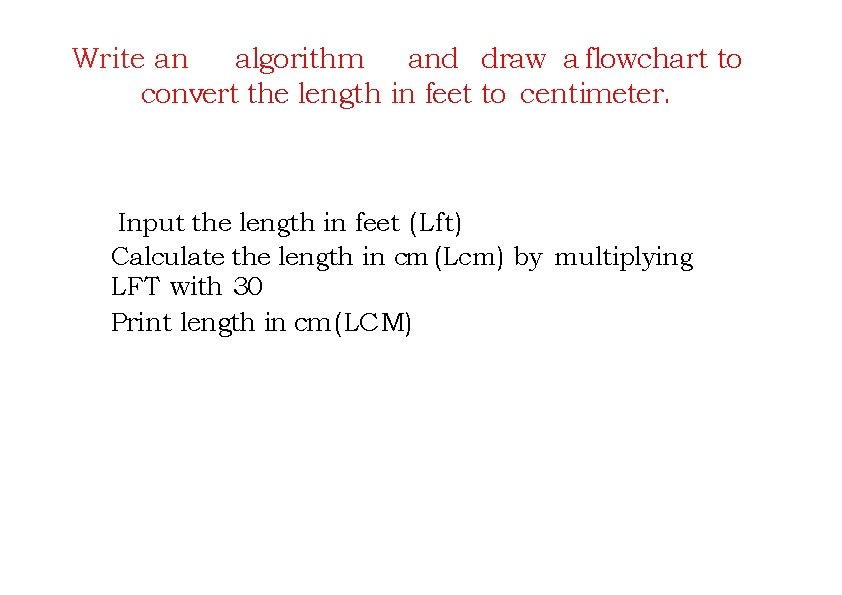
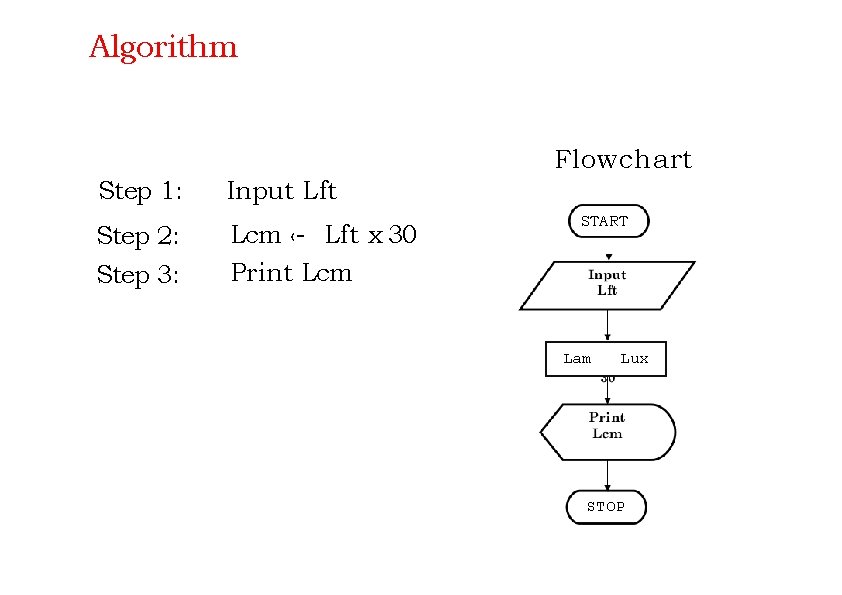
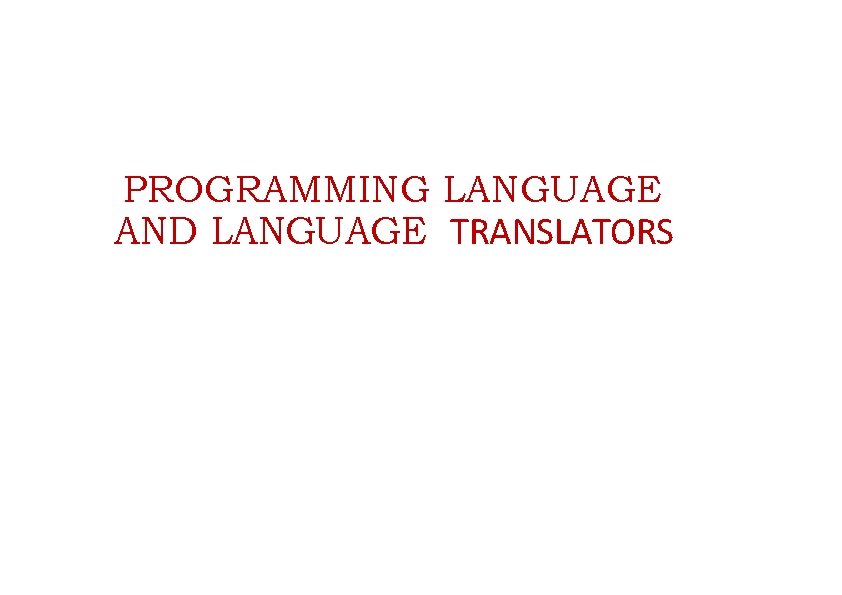
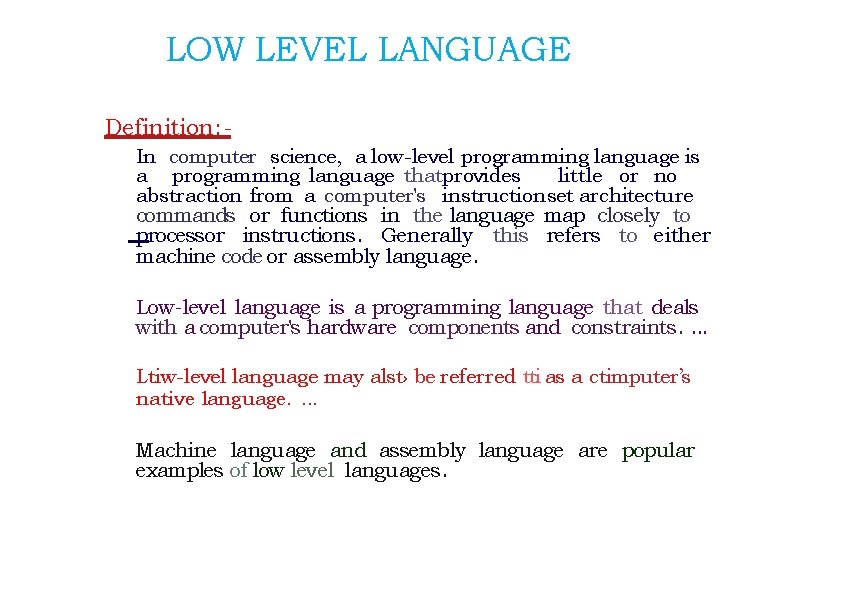
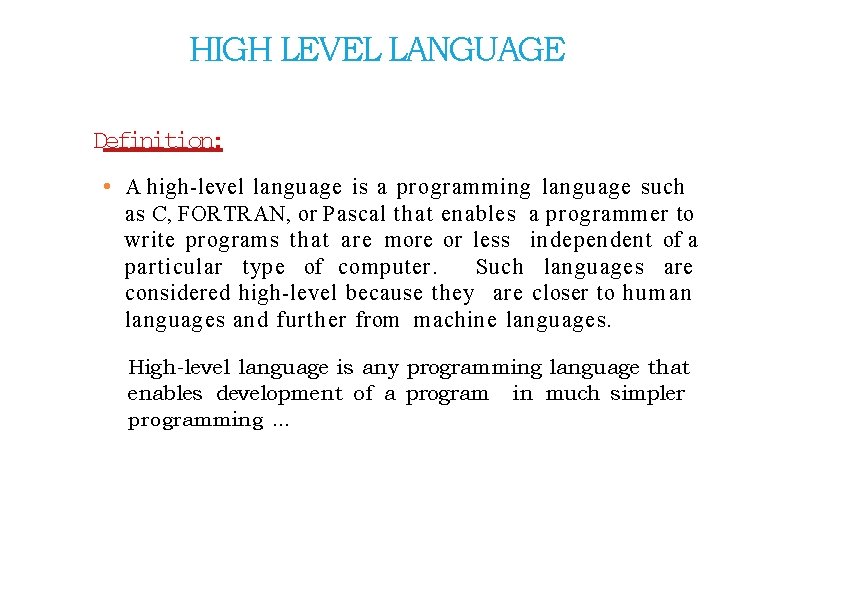
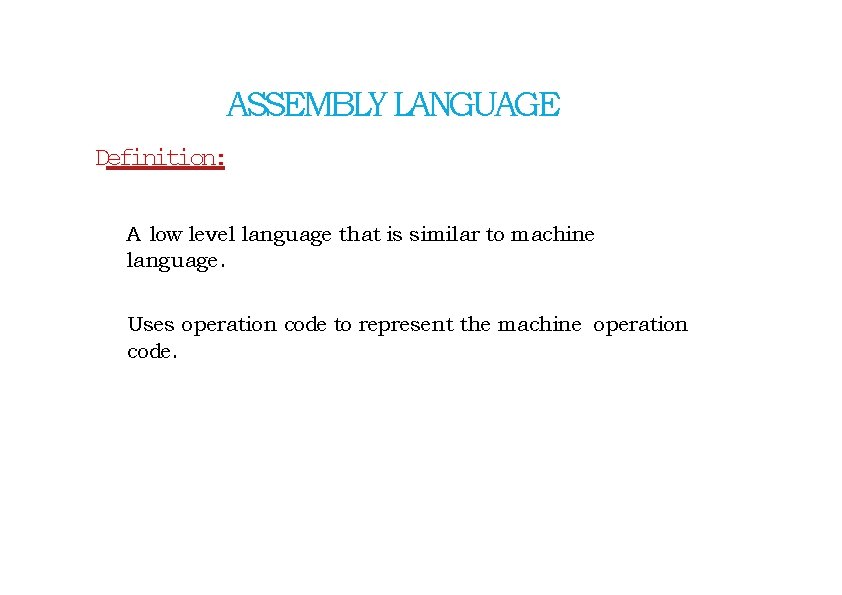
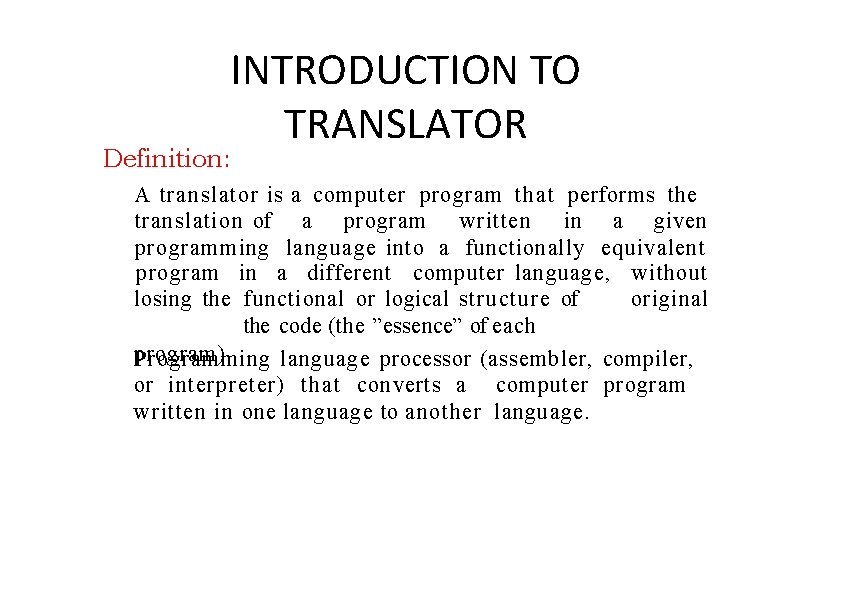
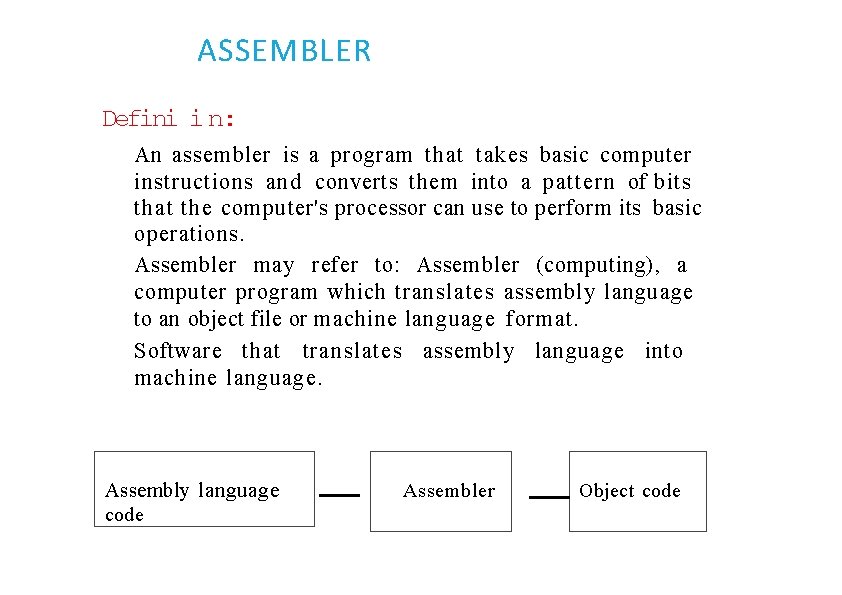
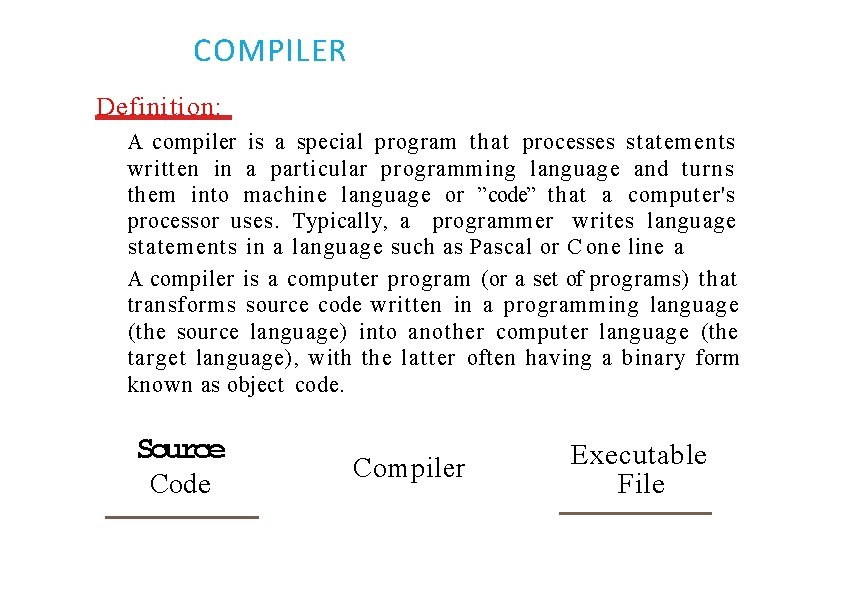

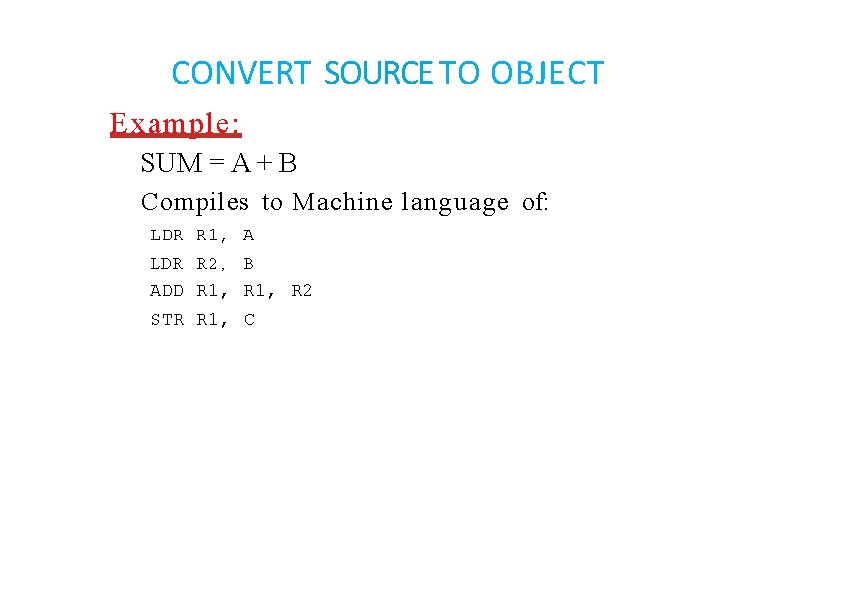
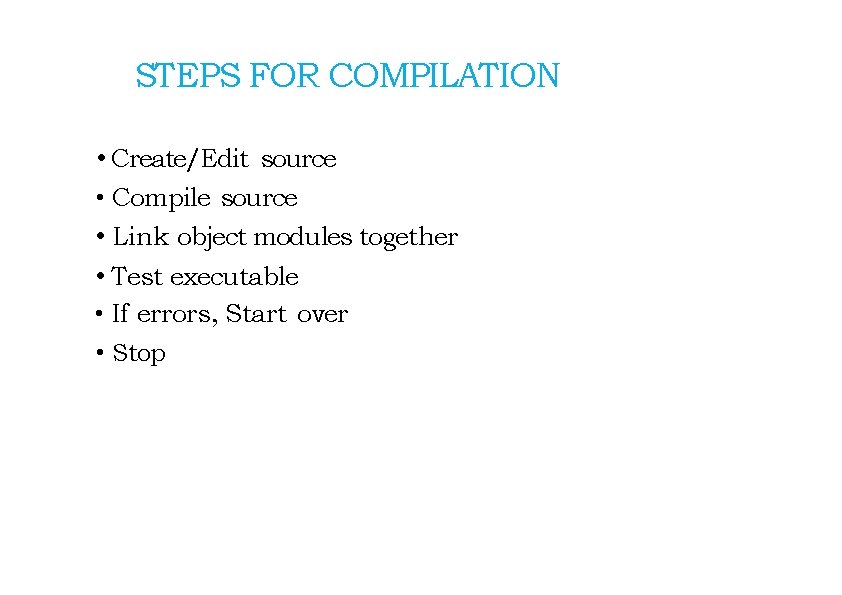
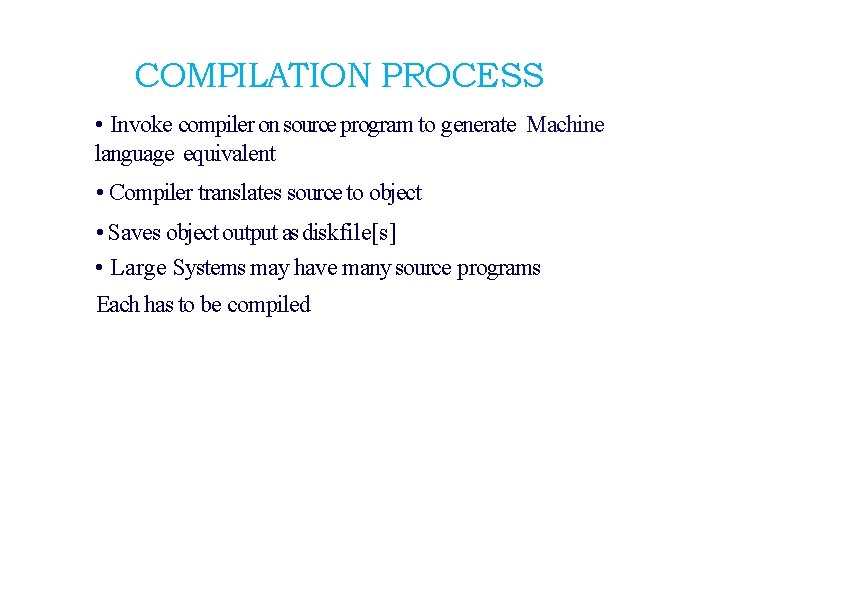

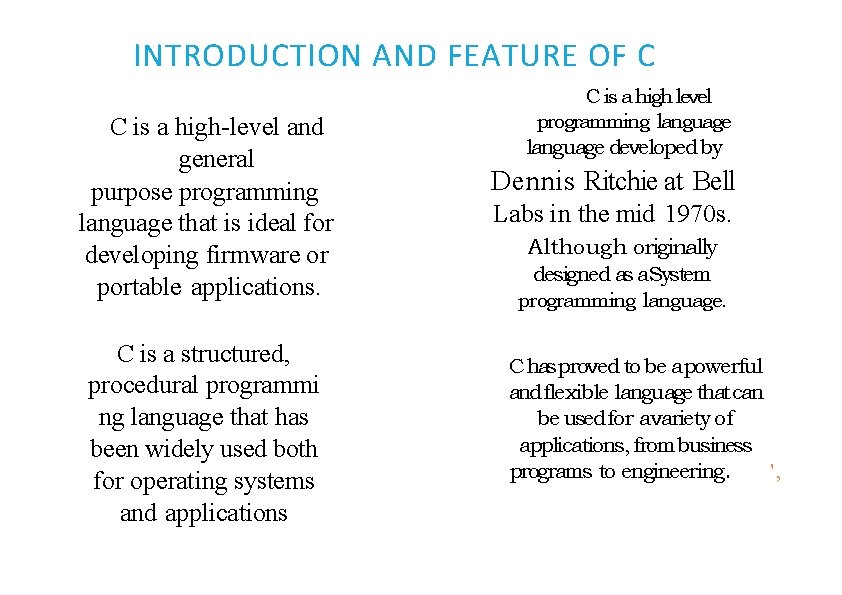
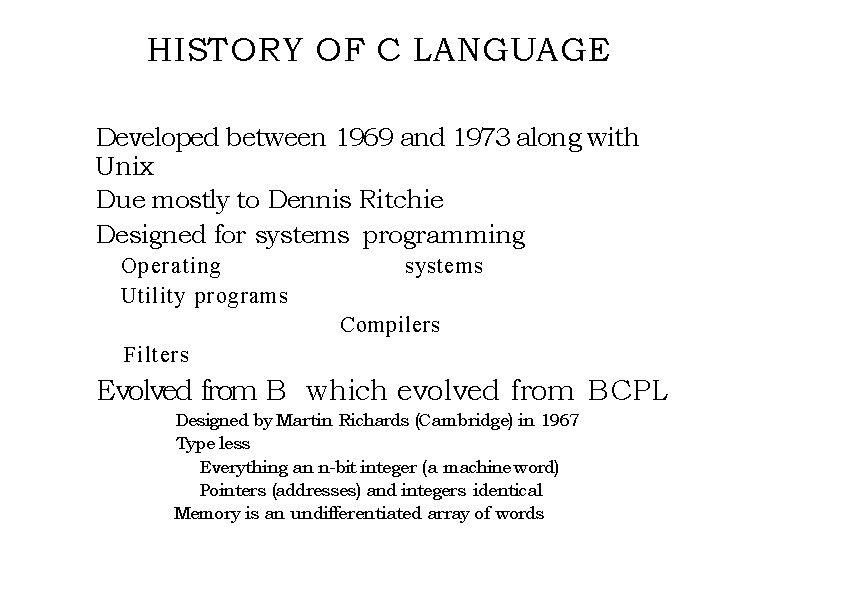
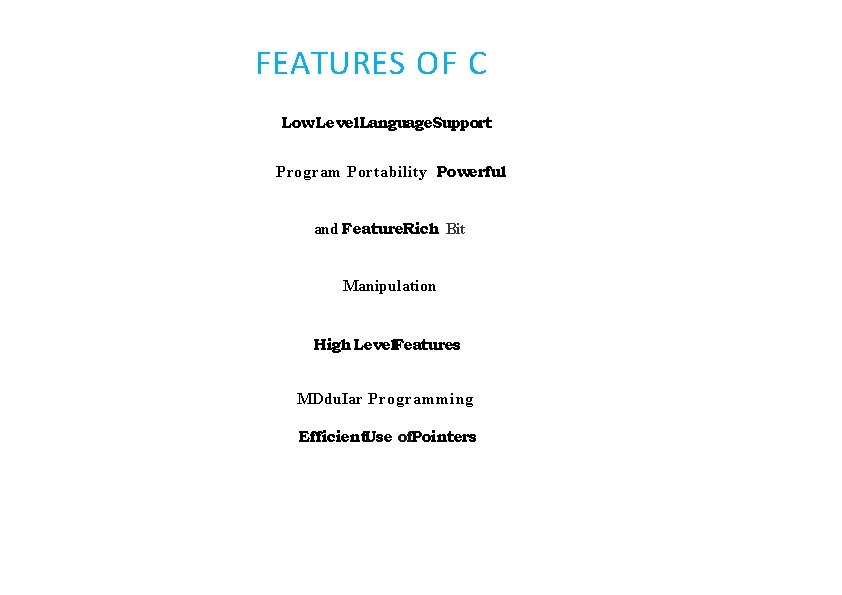

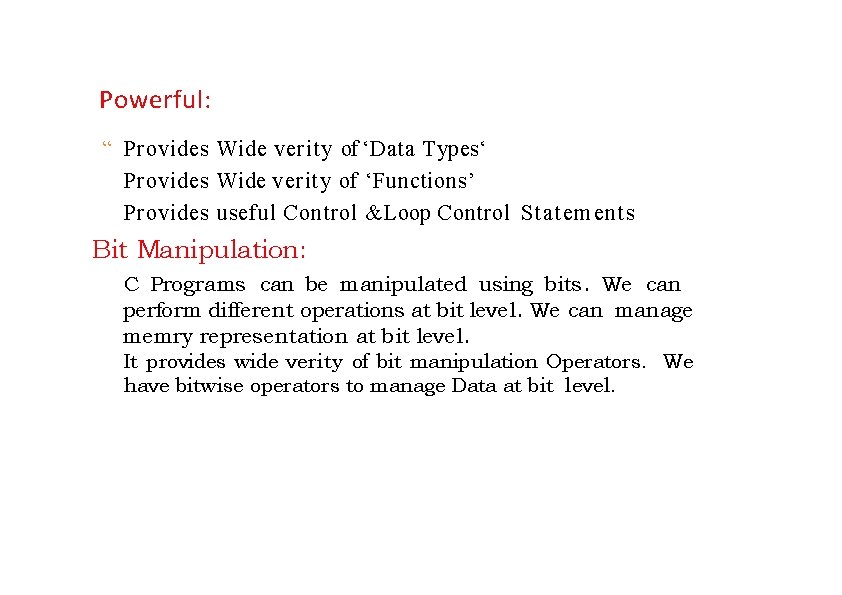
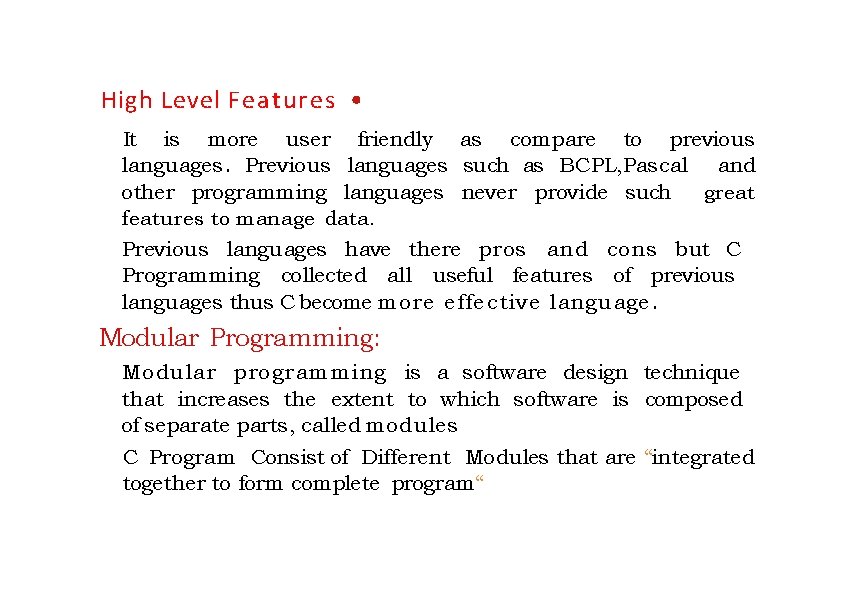

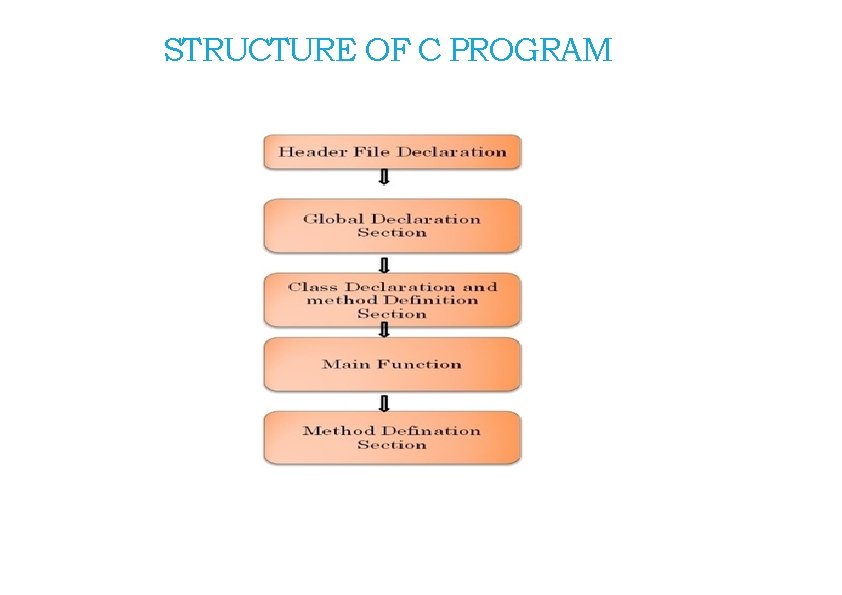
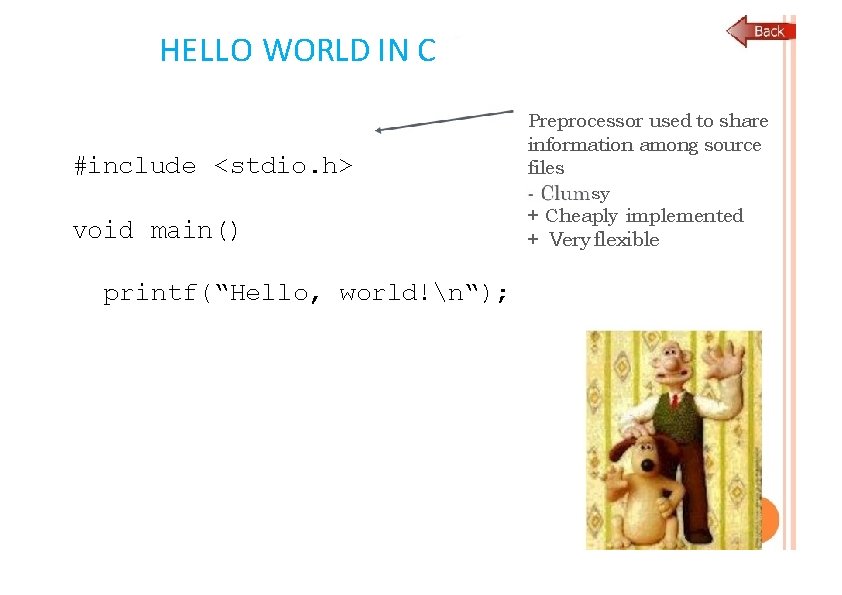
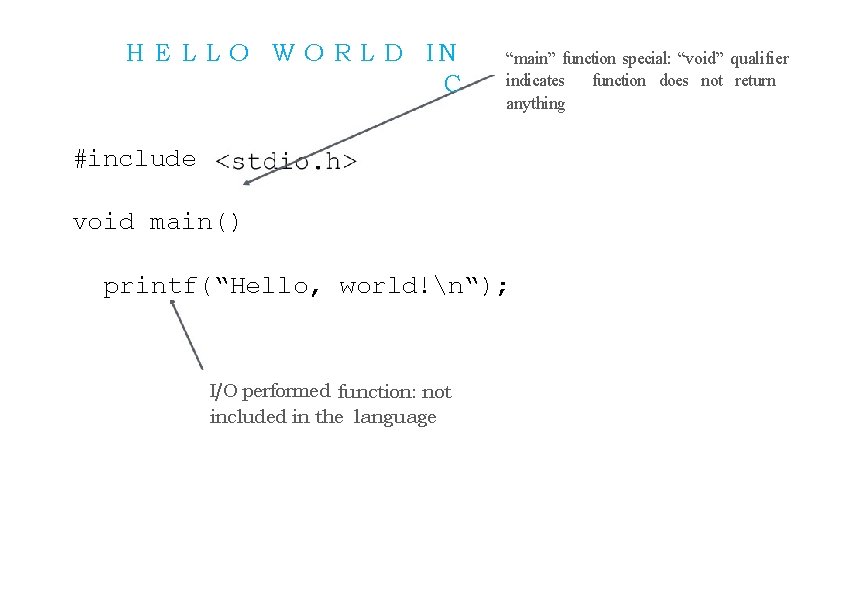
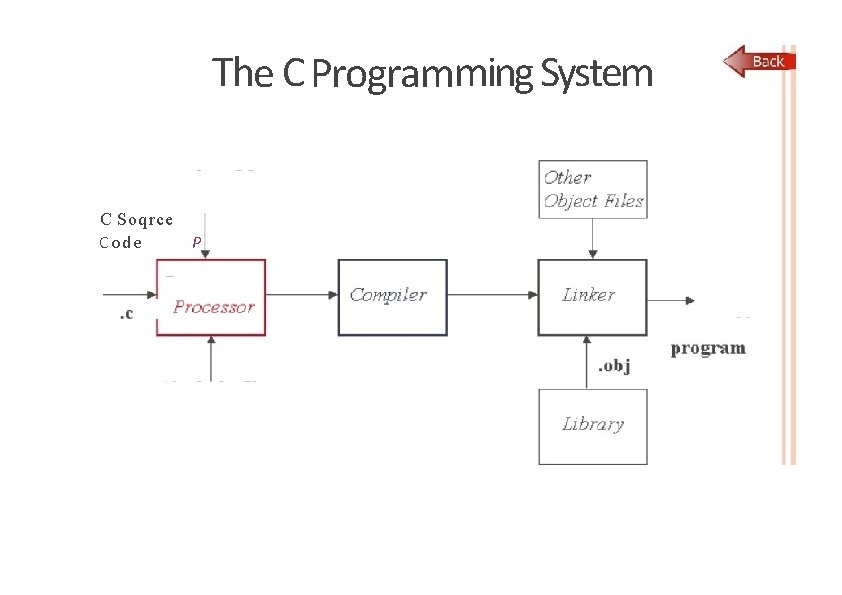
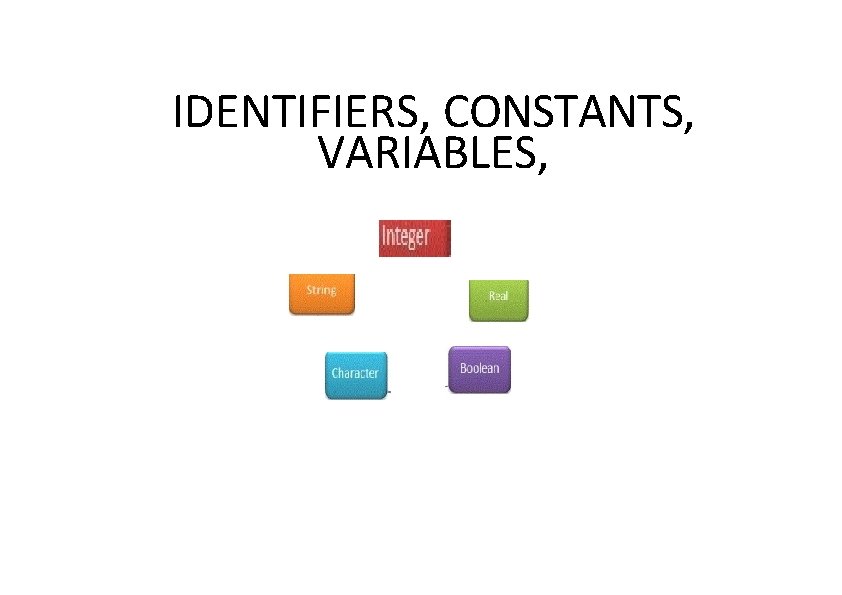
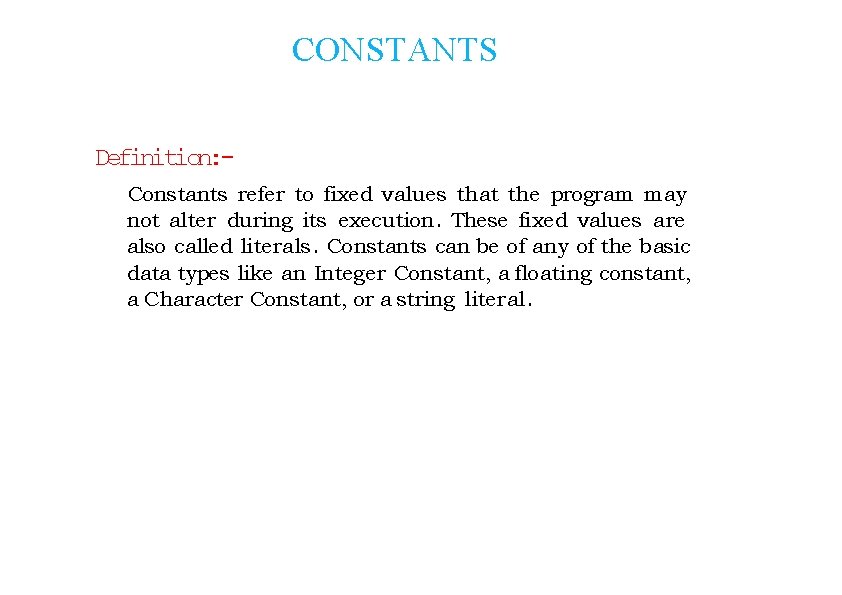
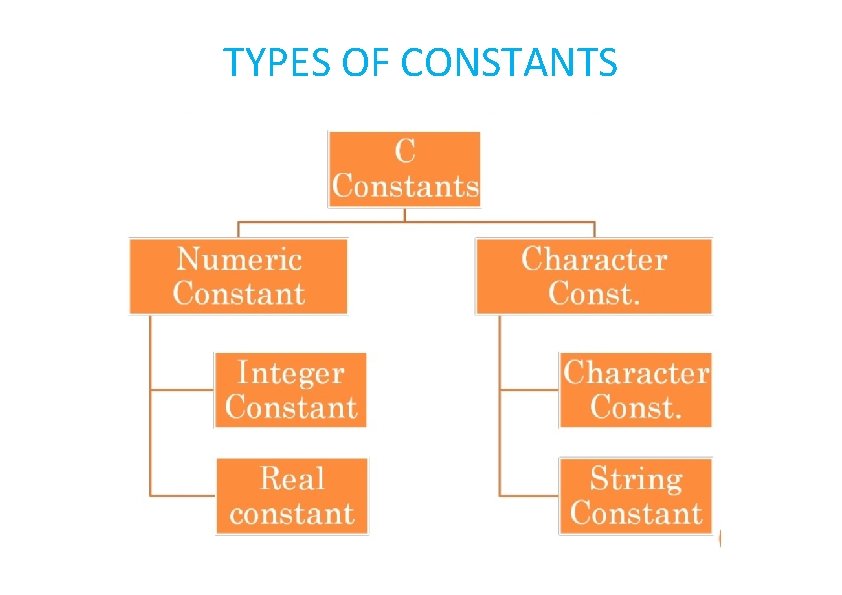

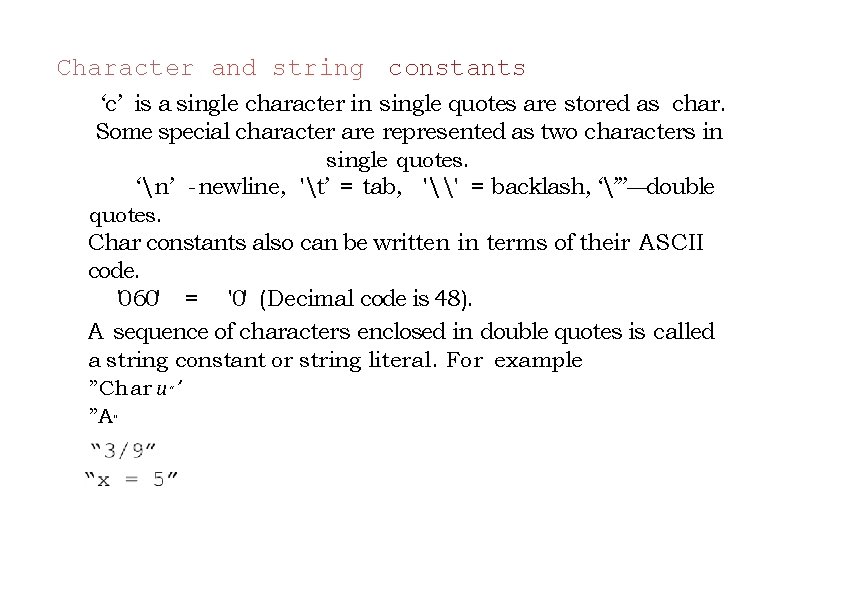
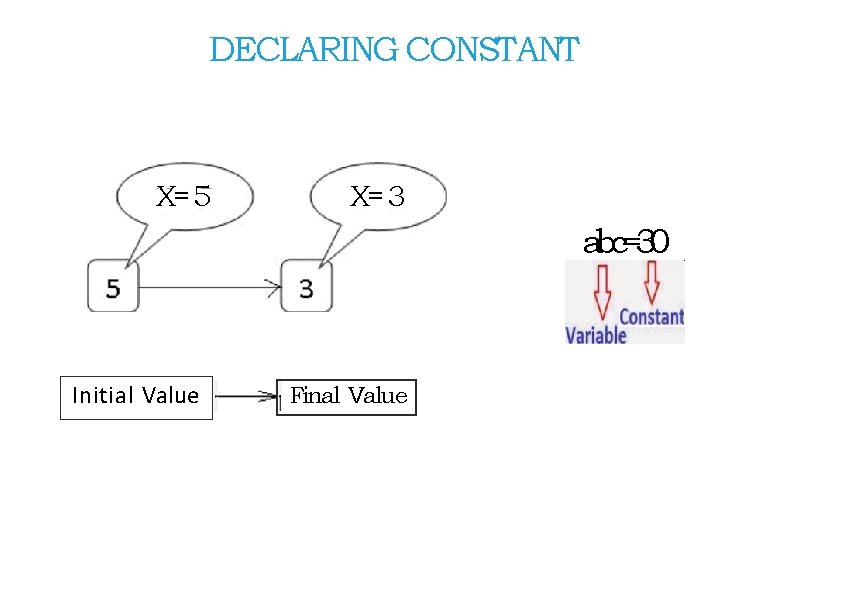
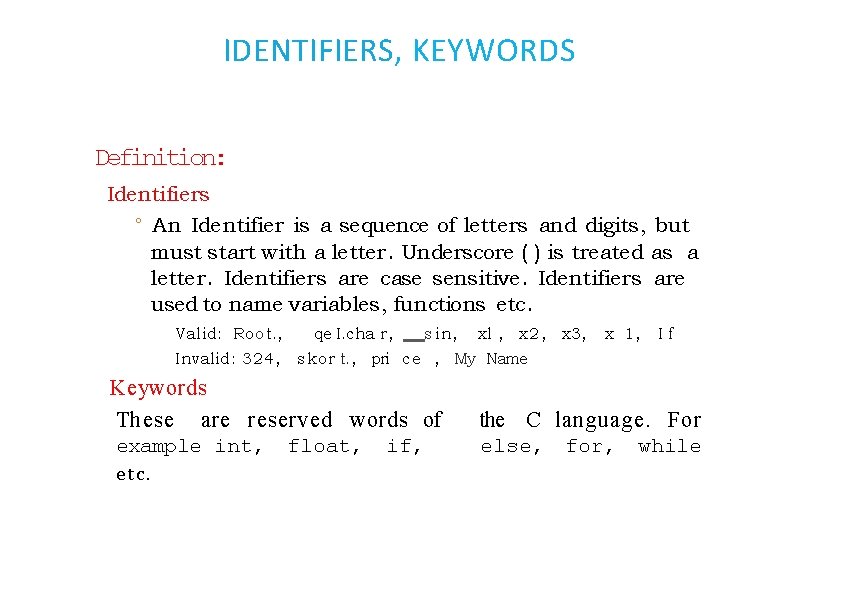
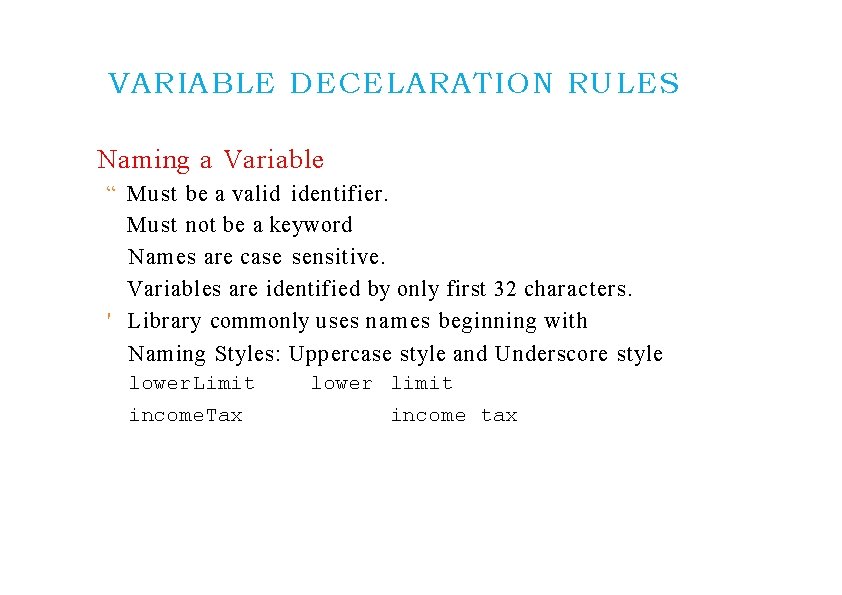
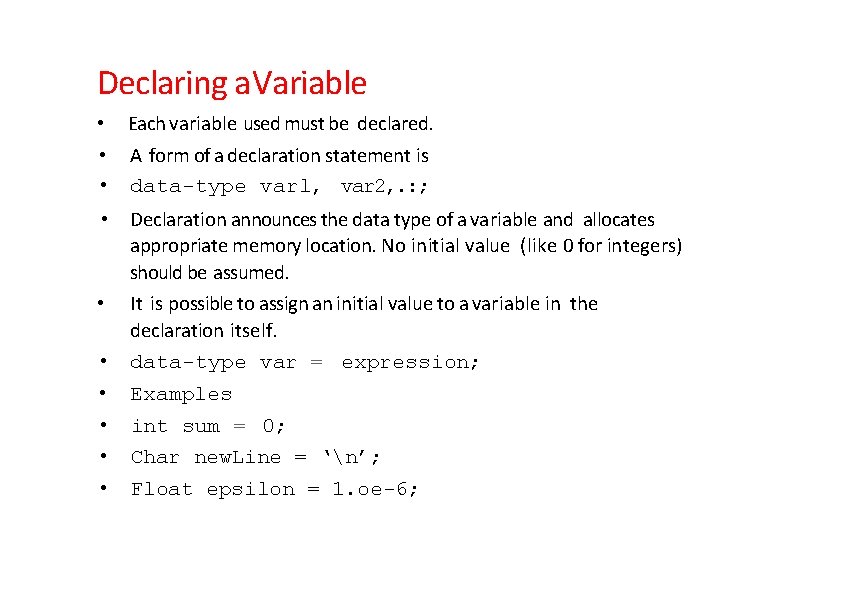
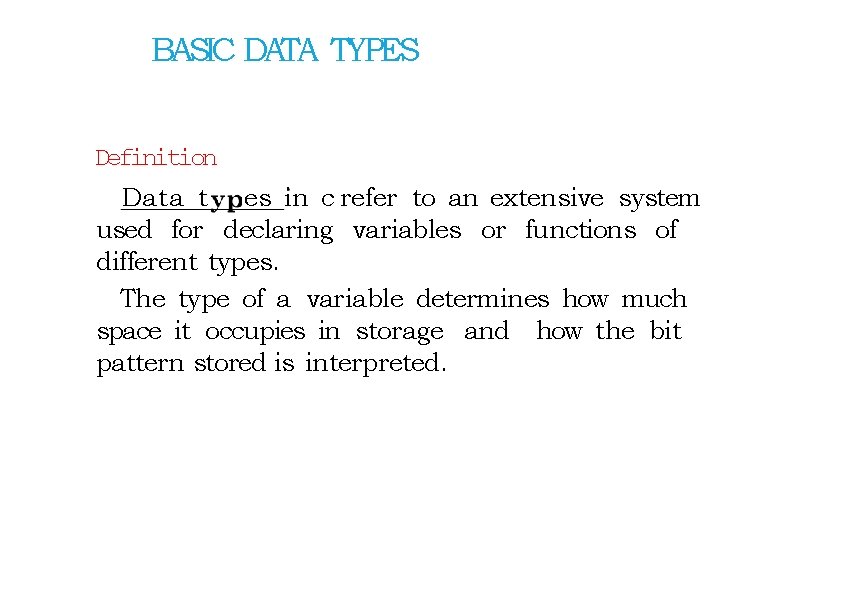
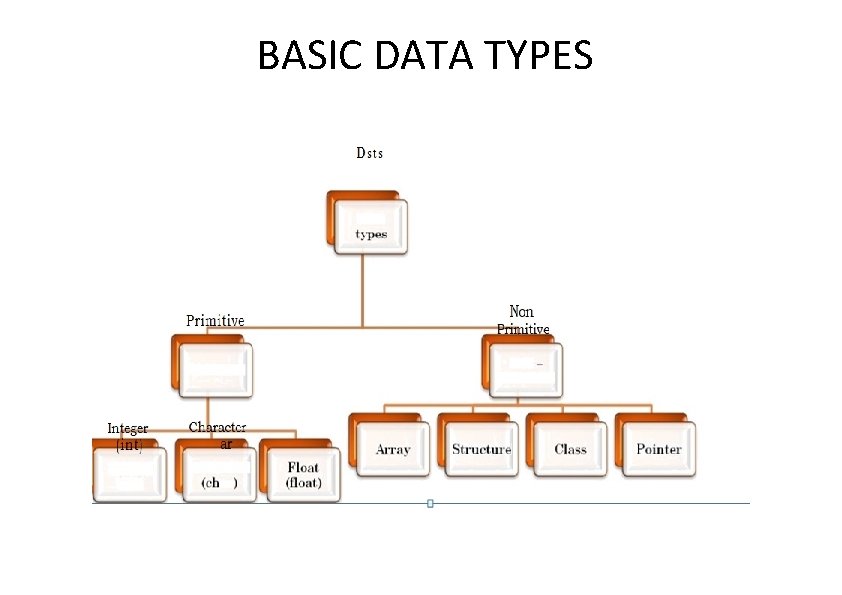
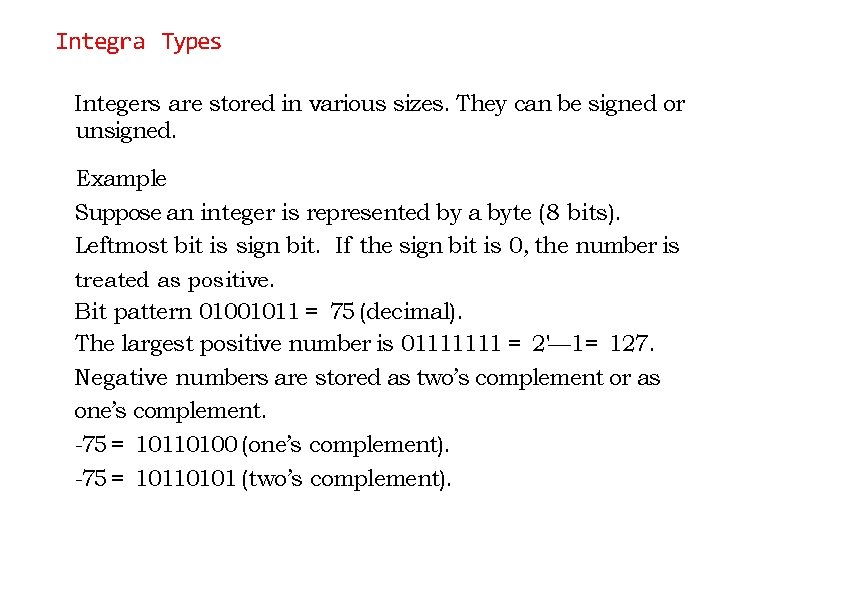
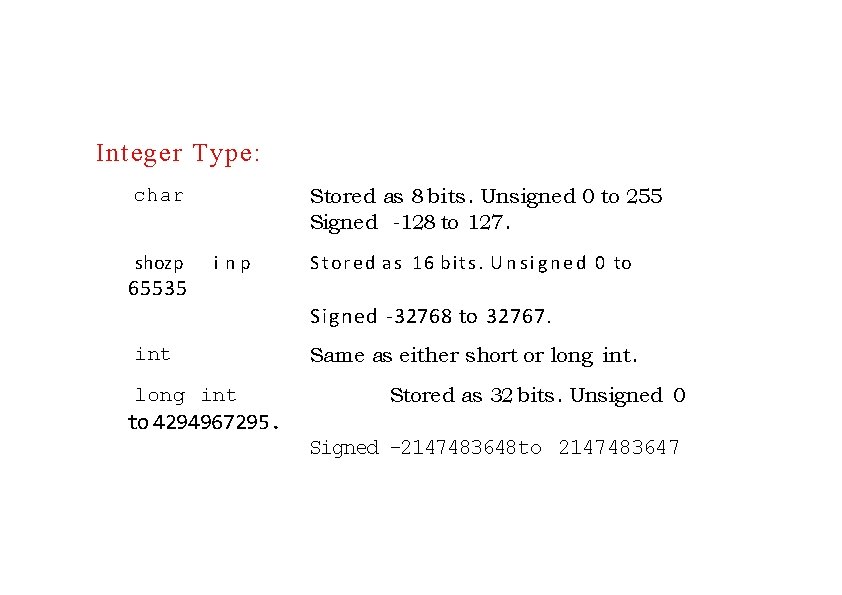
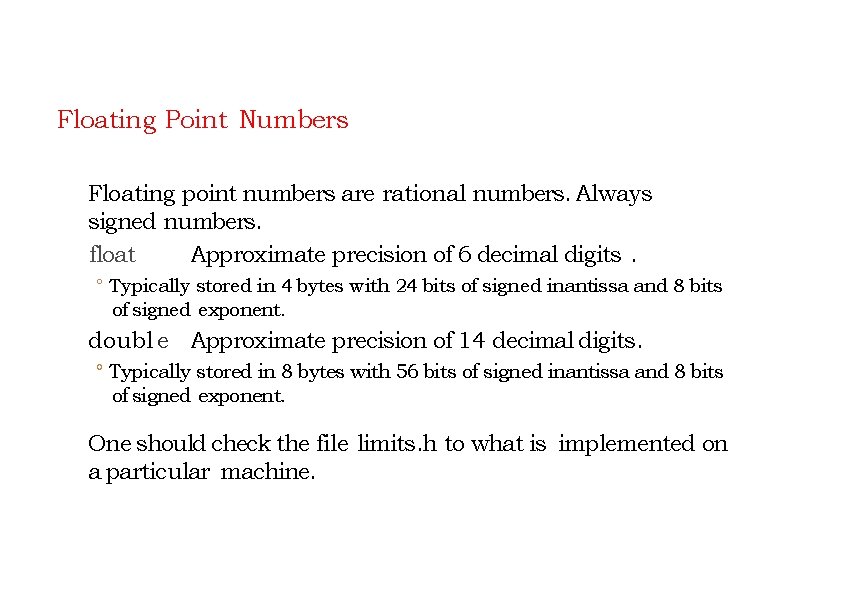
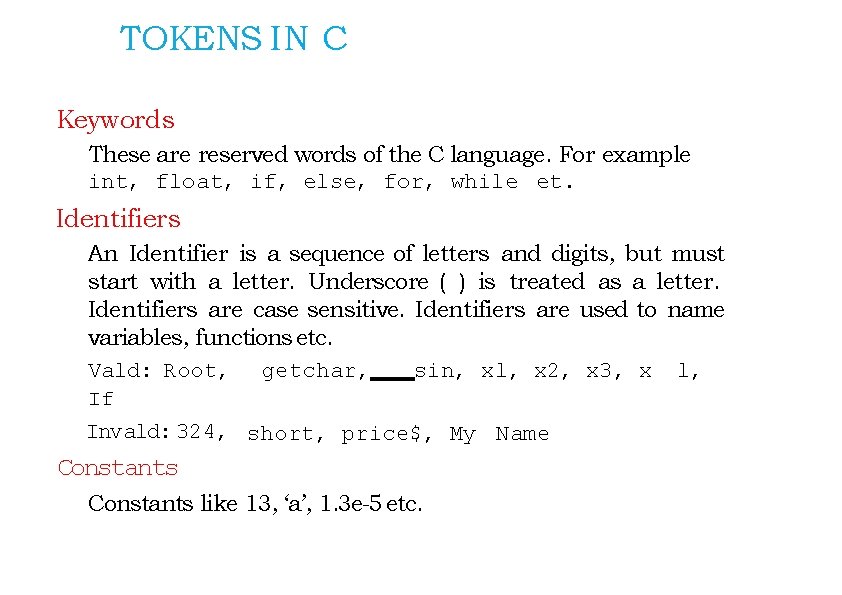
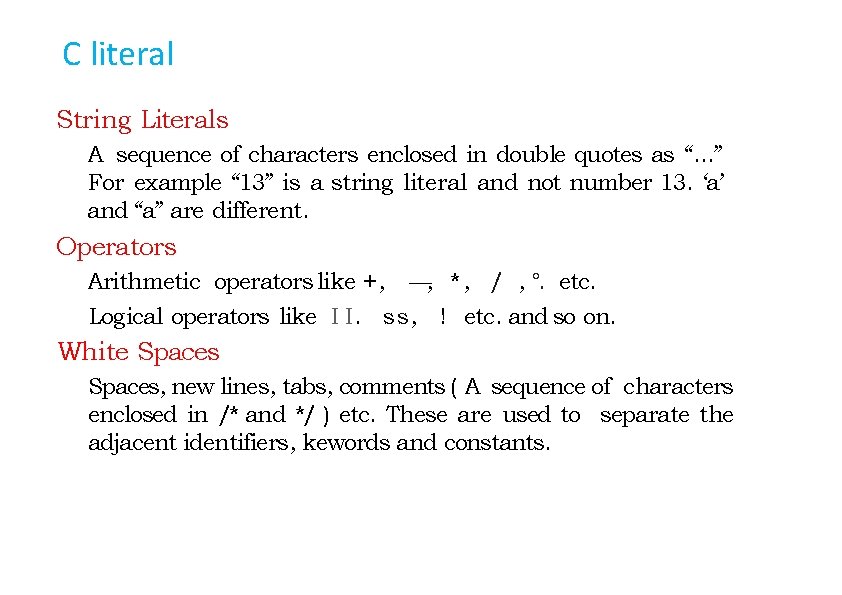
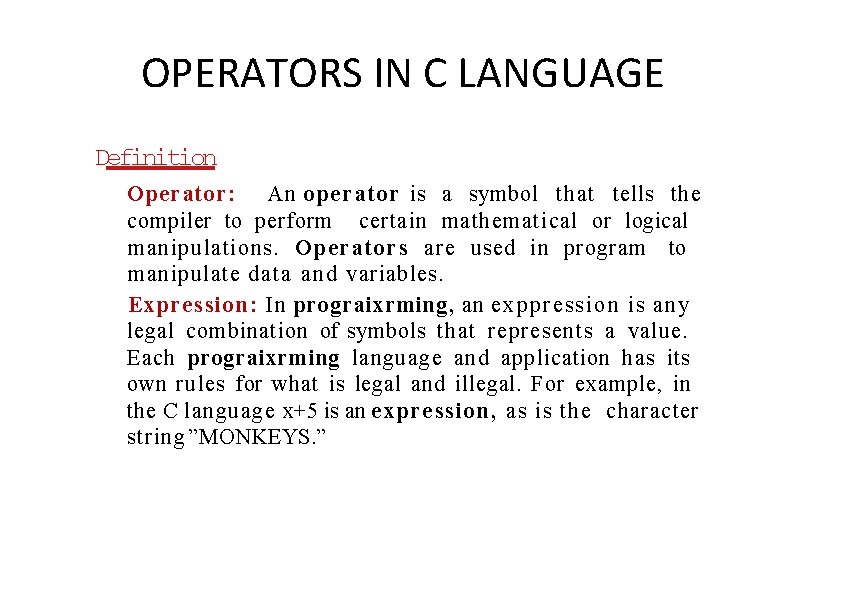
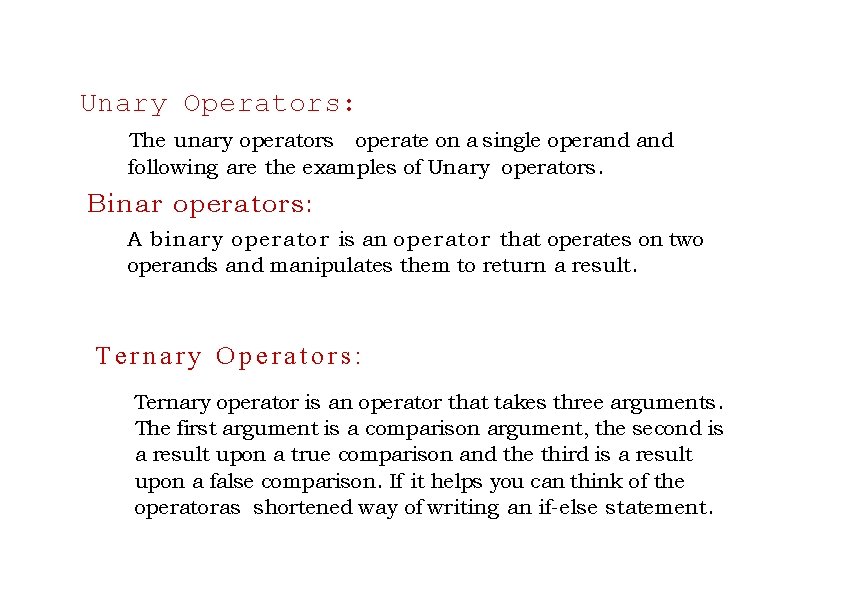
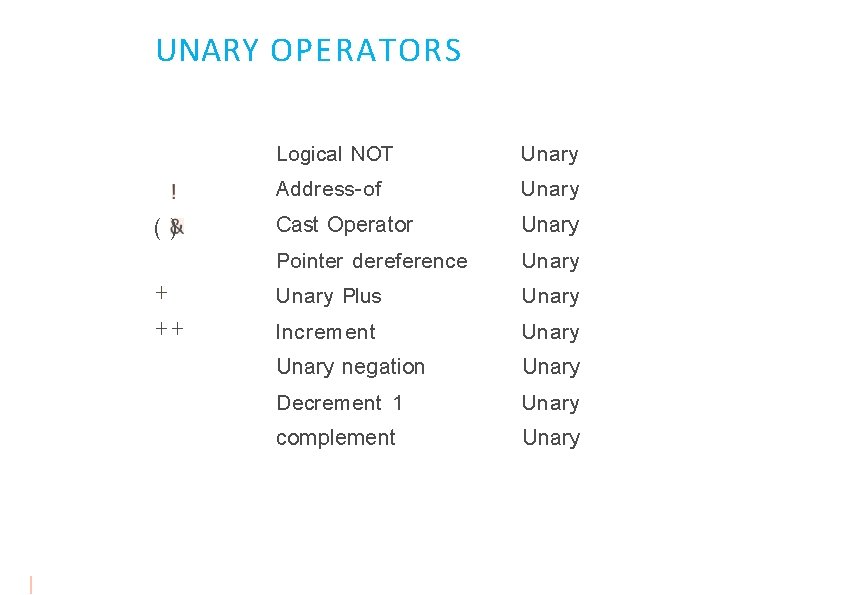

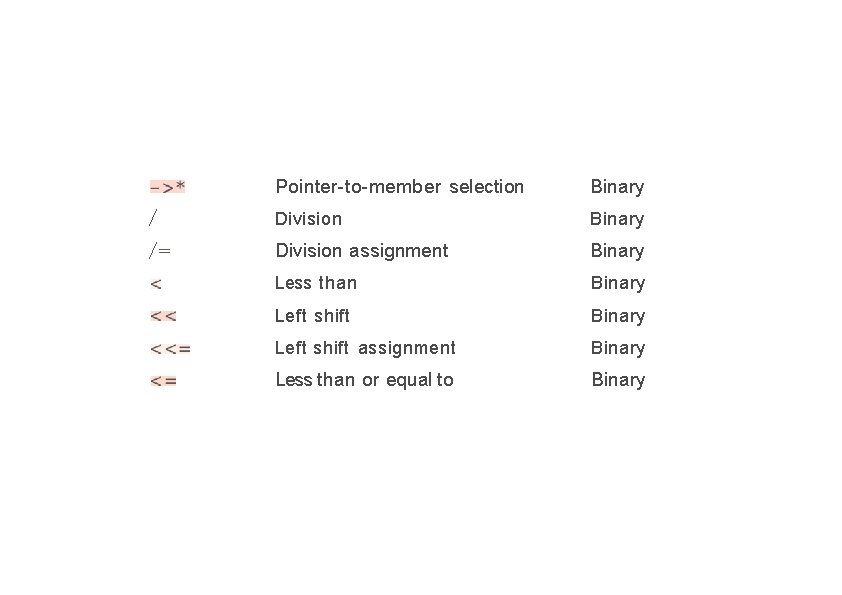
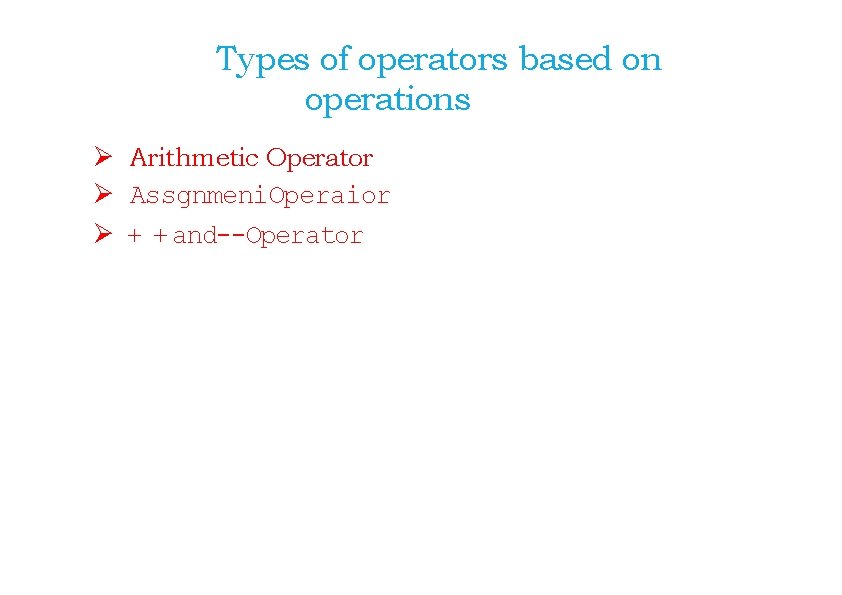
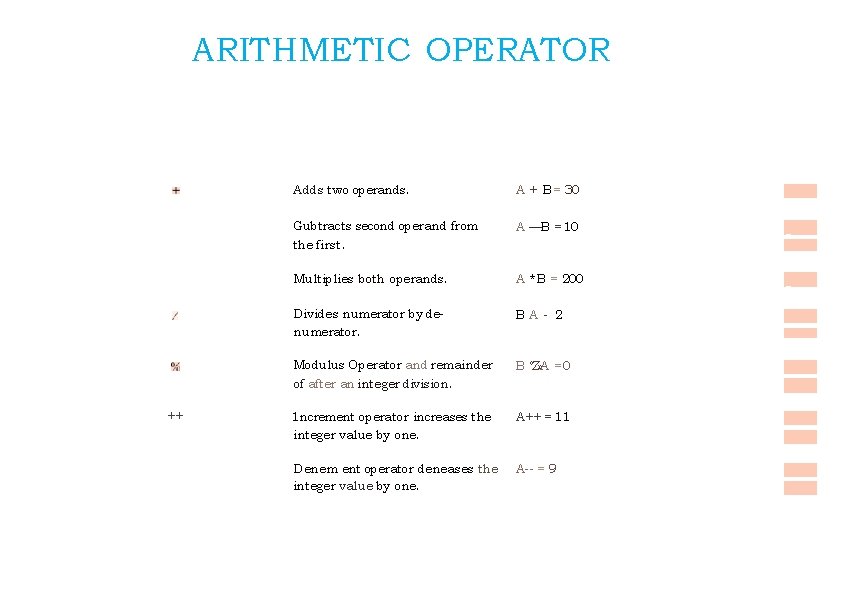
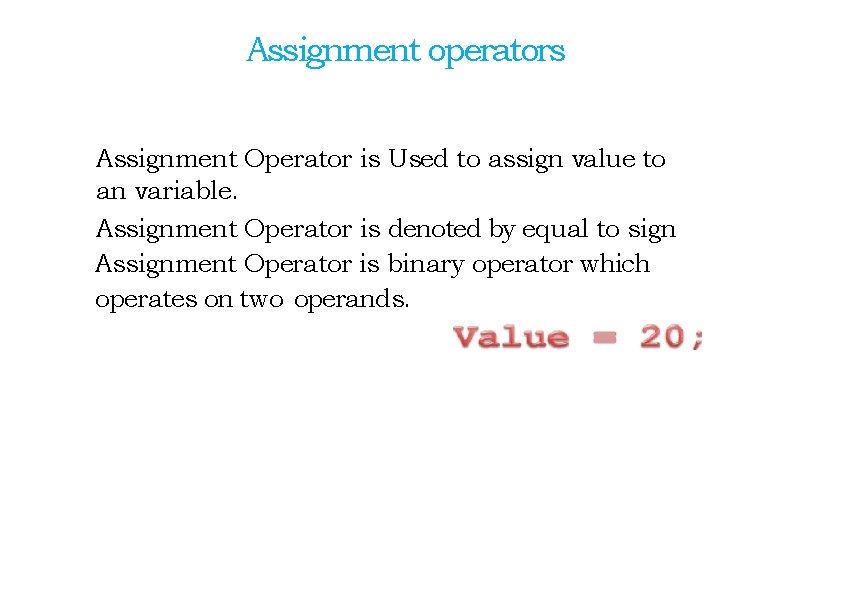
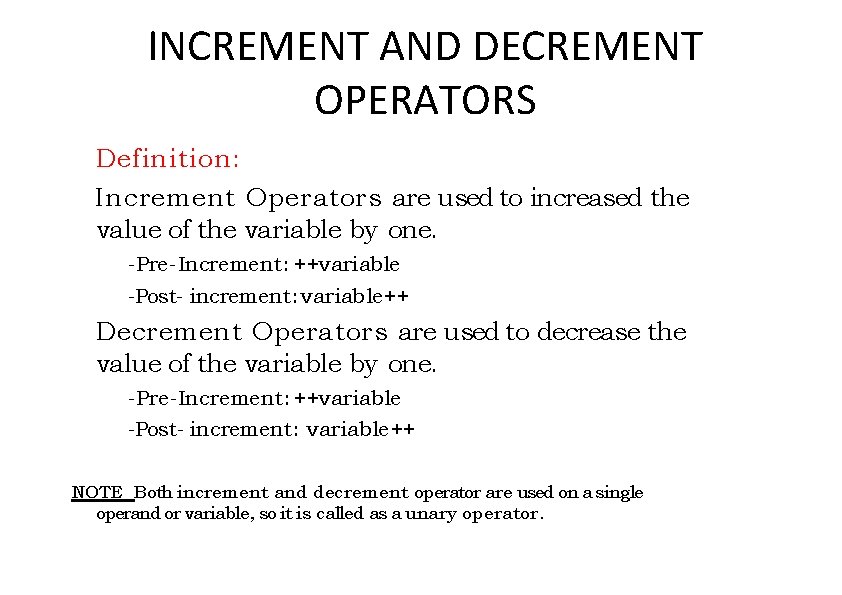
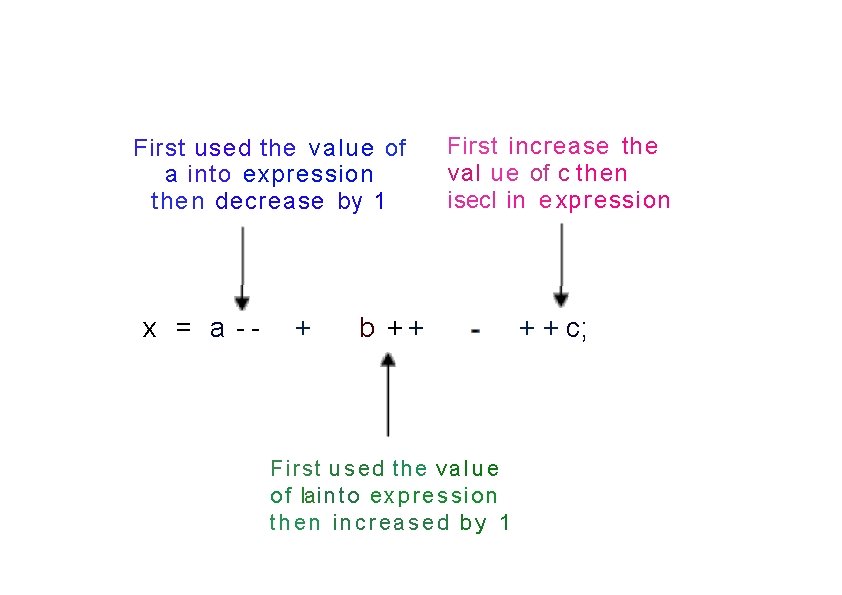
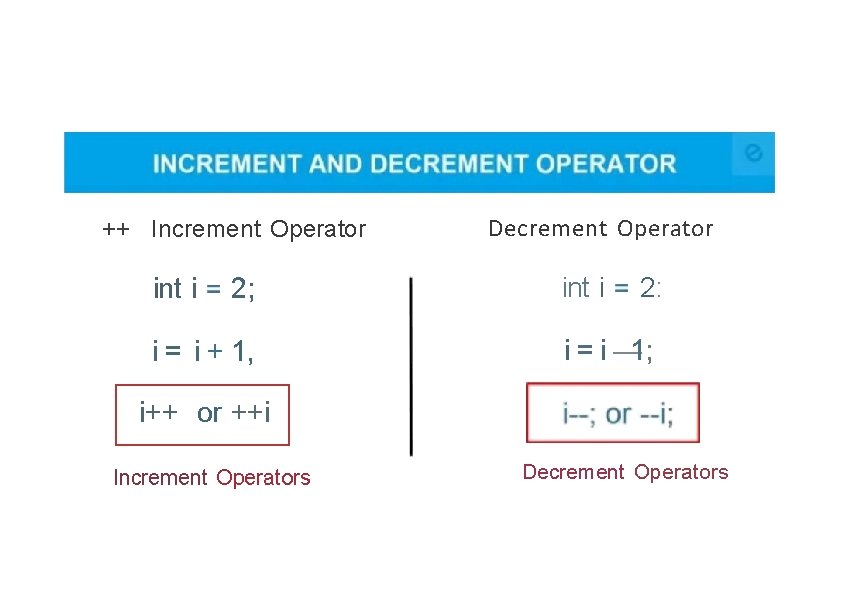
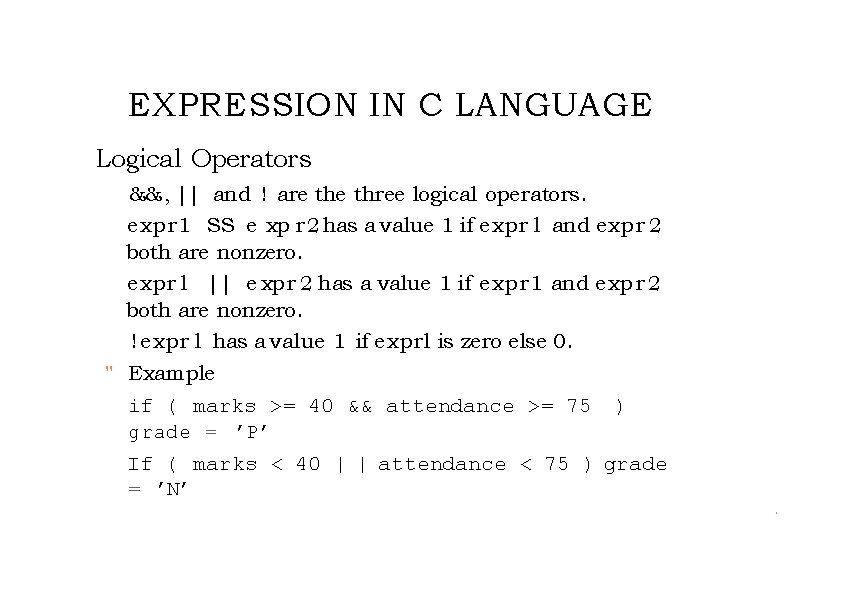
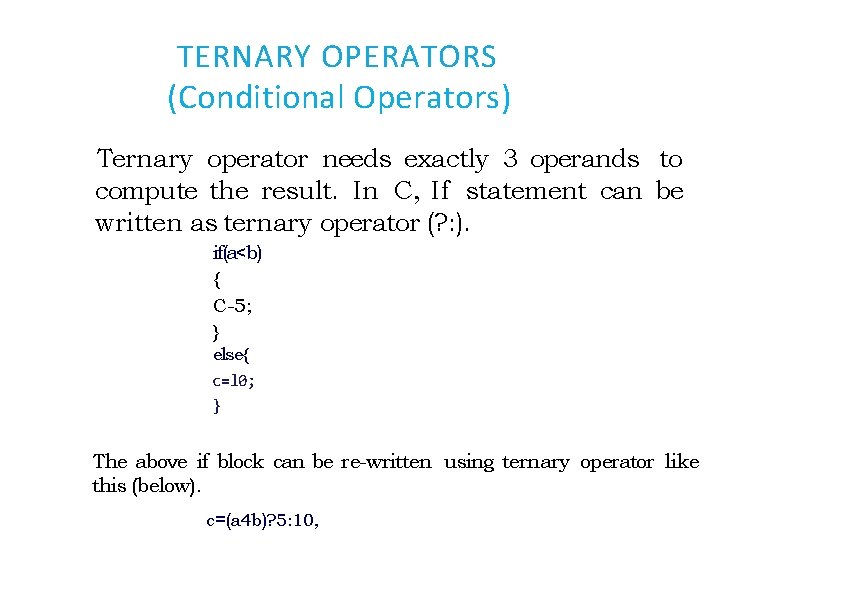
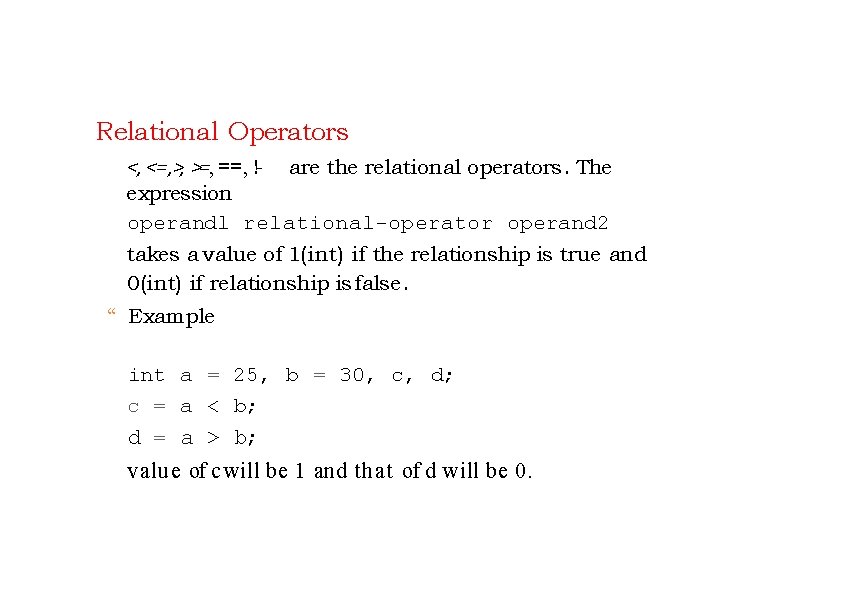
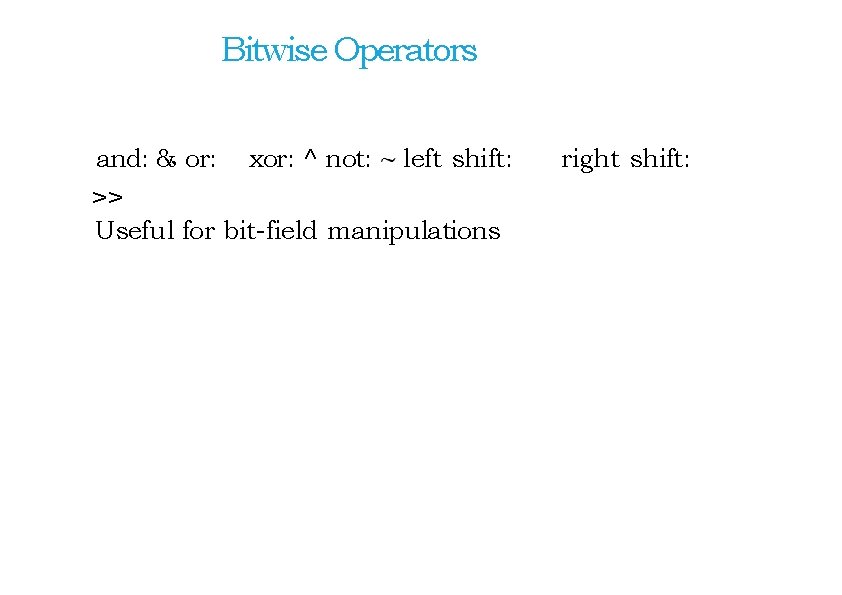
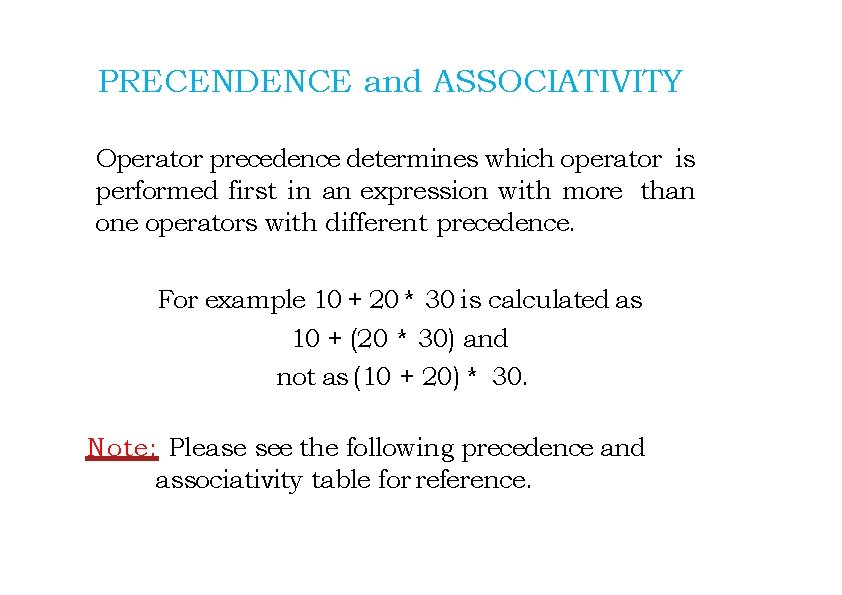


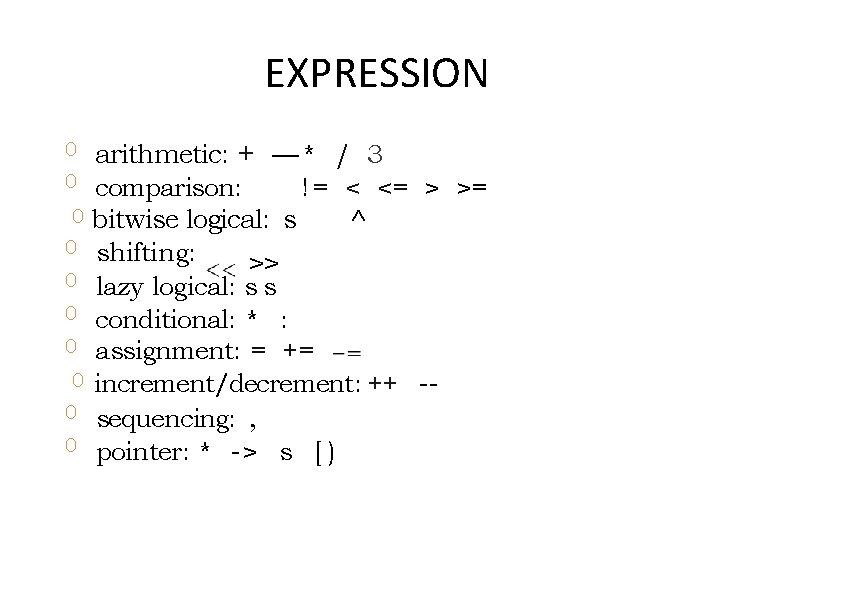
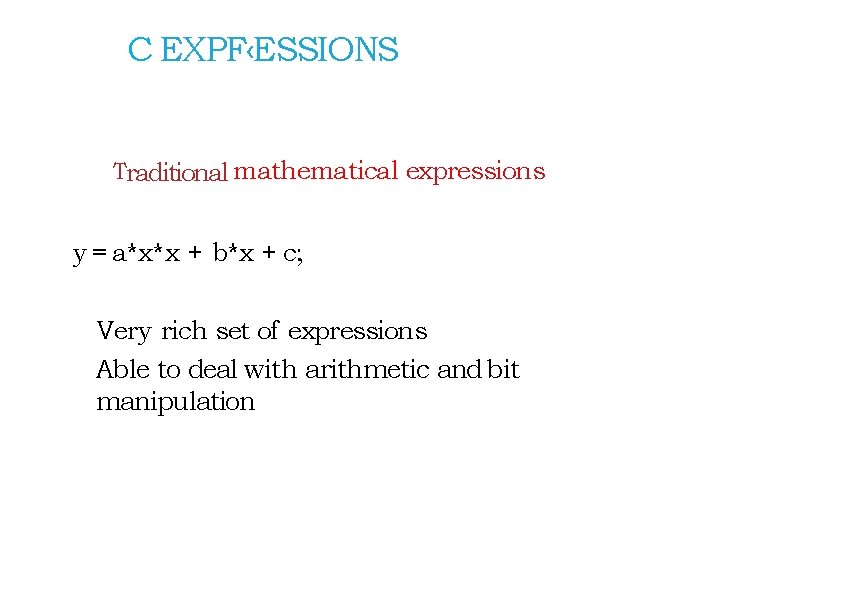
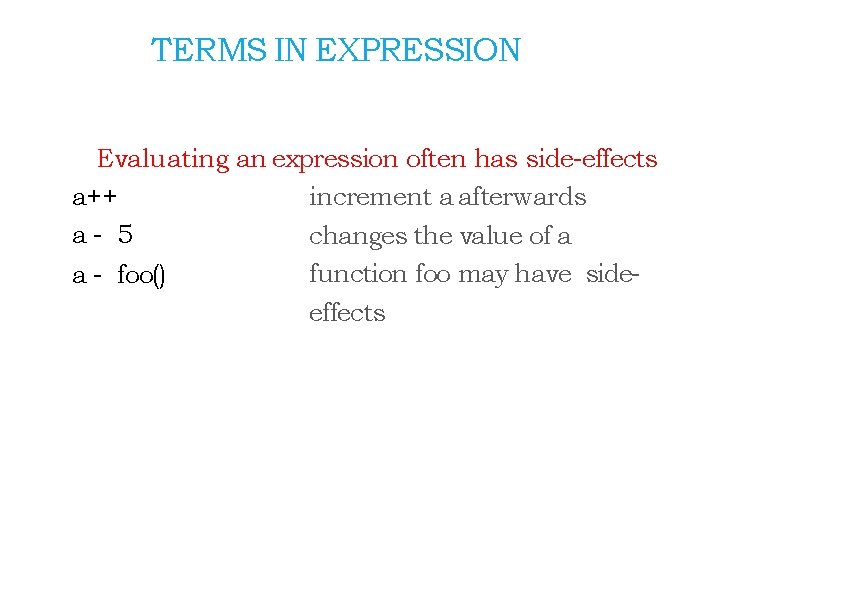
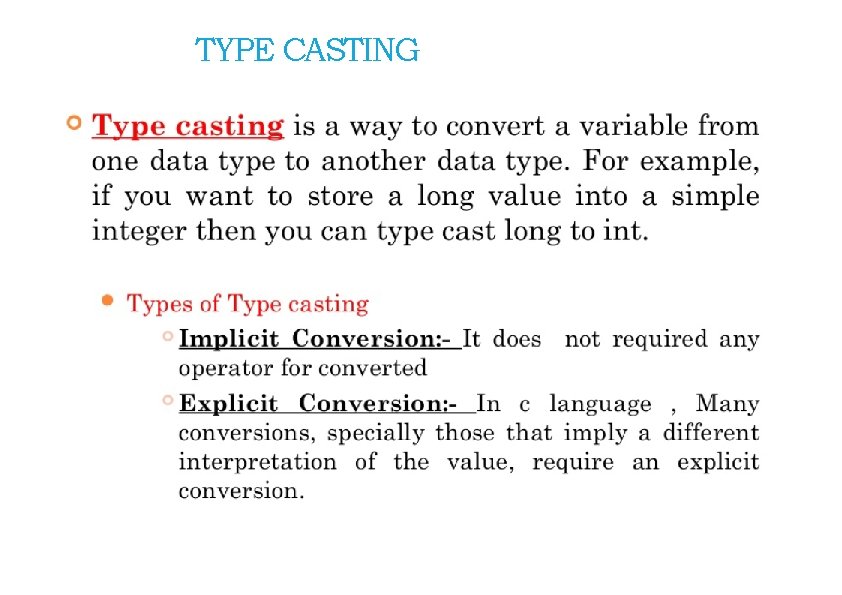
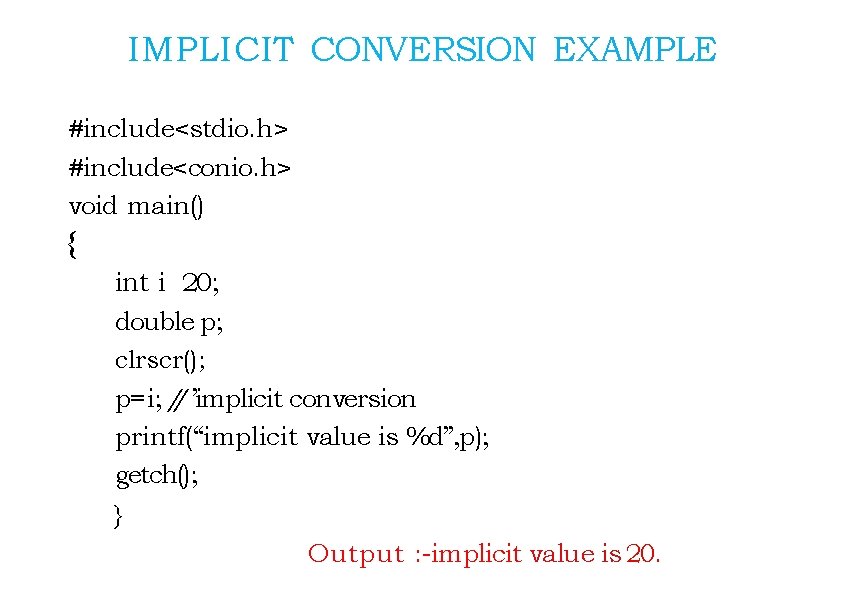
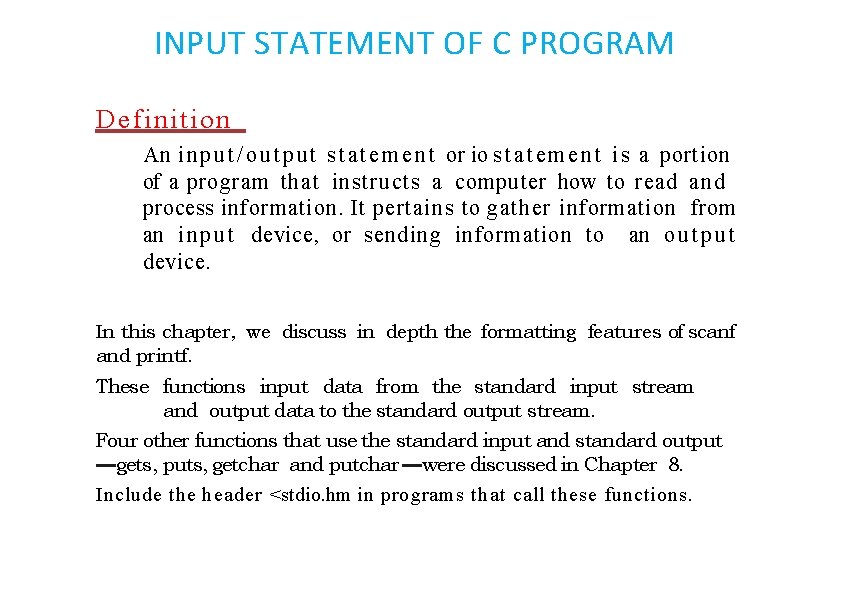
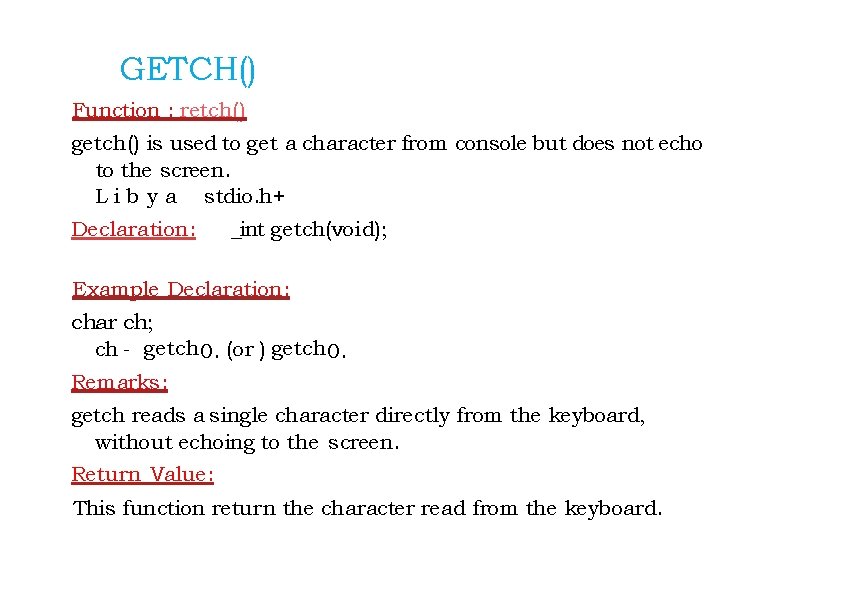
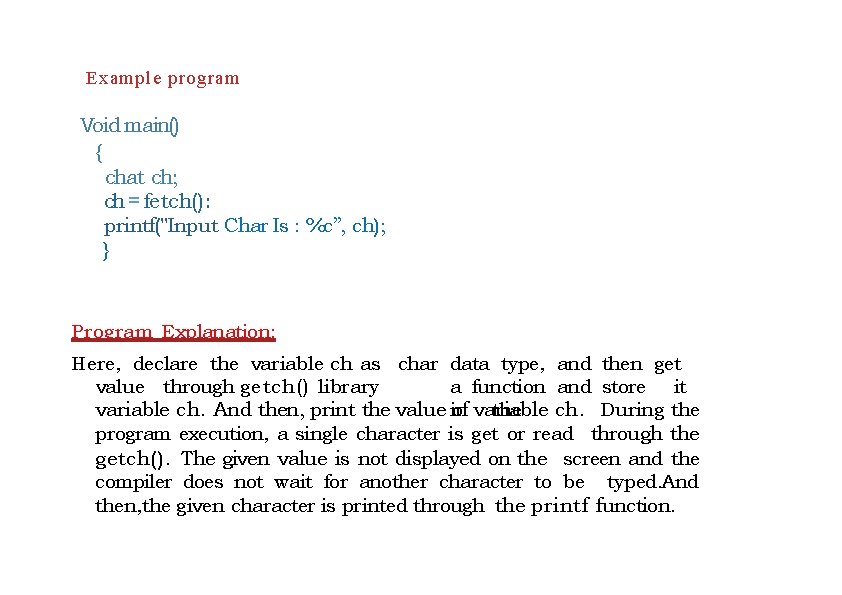
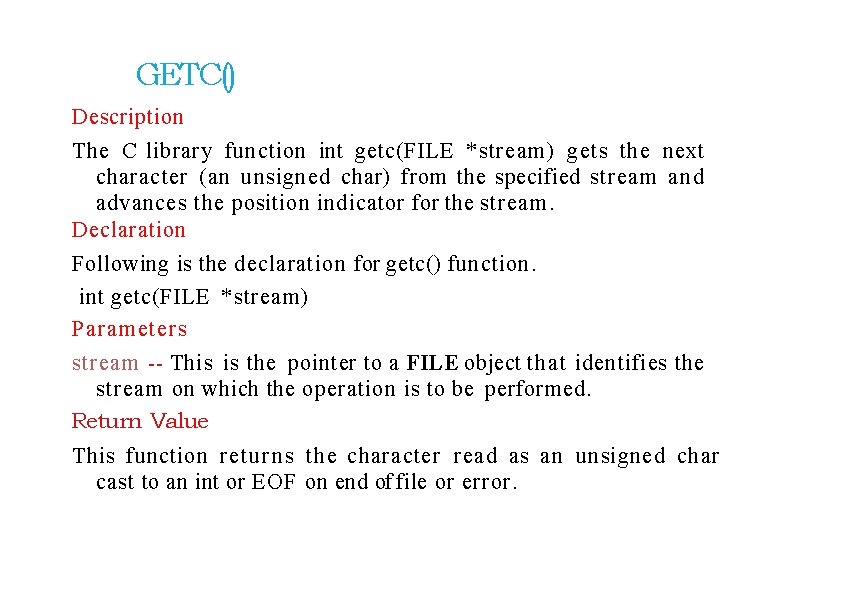
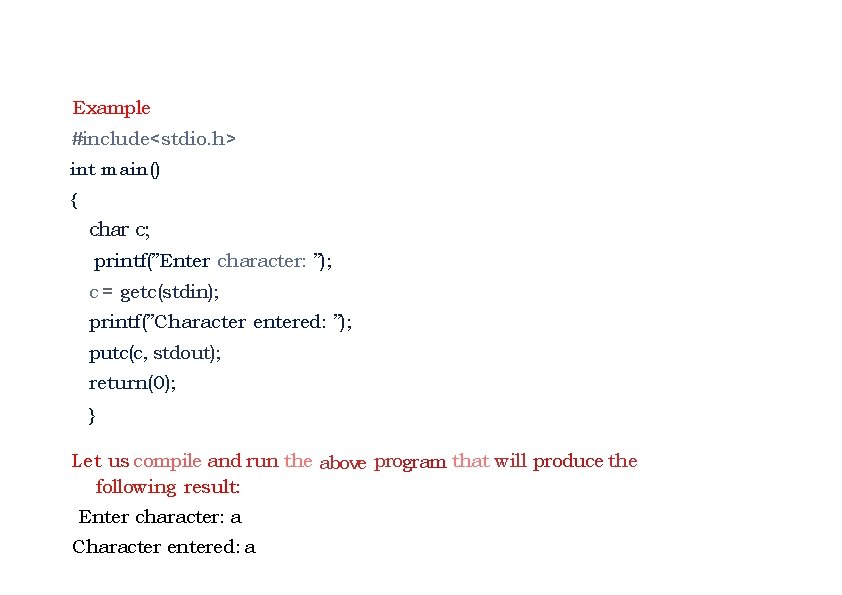
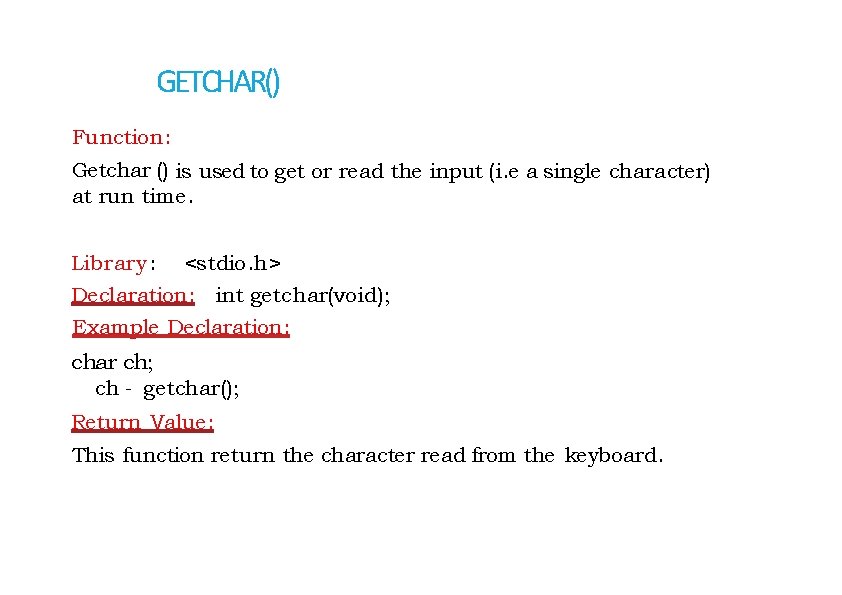
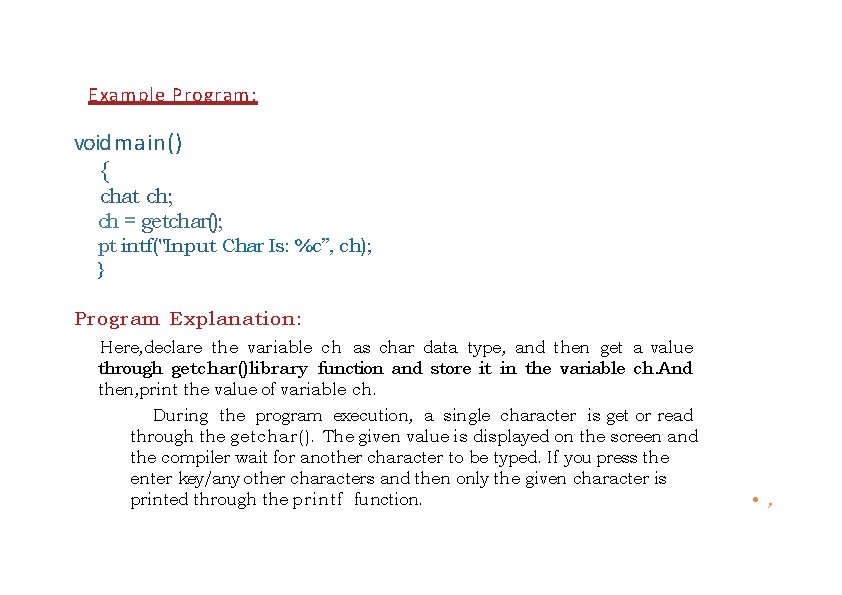
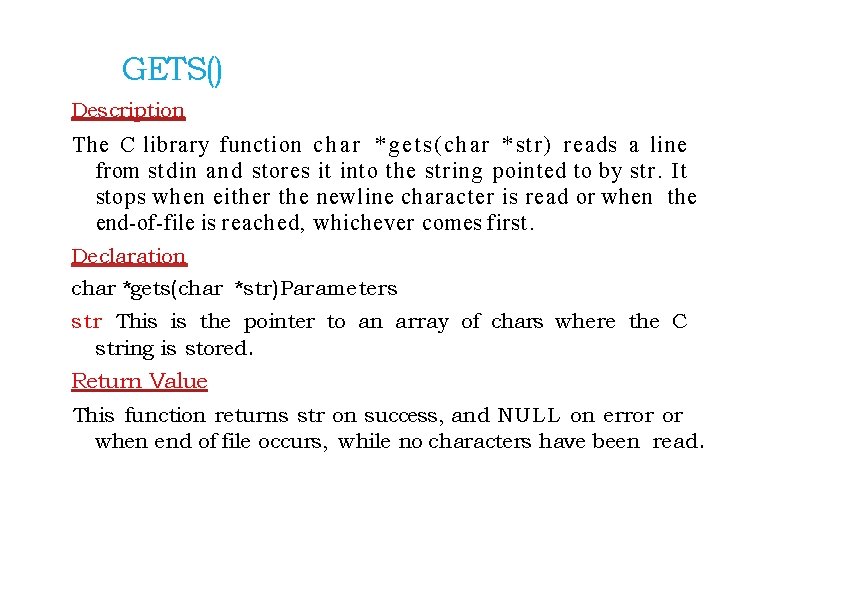
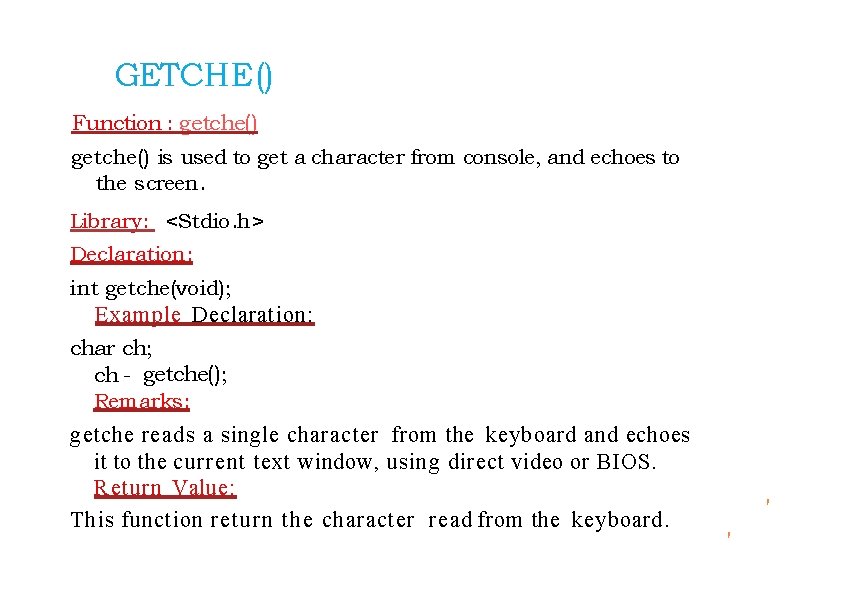
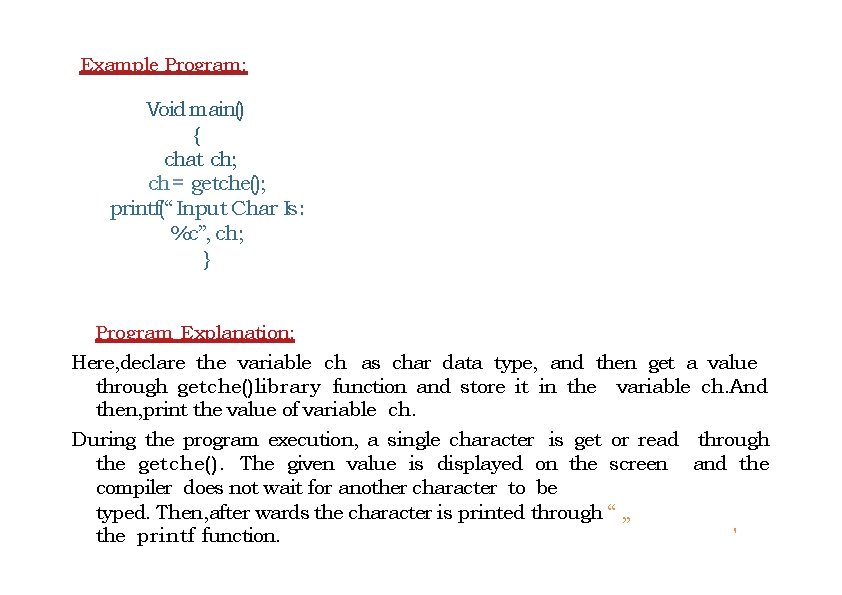
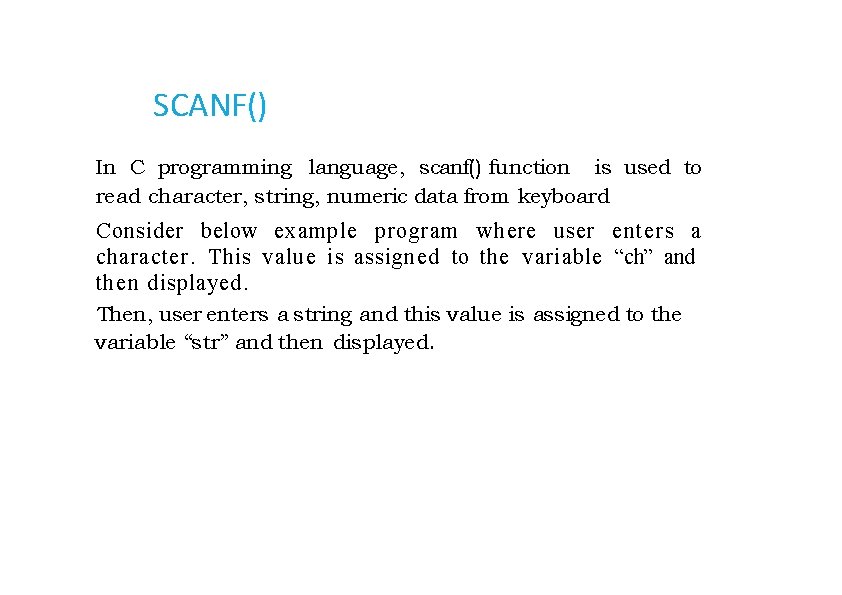
![EXAMPLE PROGRAM FOR SCANF() include<stdio. h> int main char ch; char atr[100]; Enter any EXAMPLE PROGRAM FOR SCANF() include<stdio. h> int main char ch; char atr[100]; Enter any](https://slidetodoc.com/presentation_image_h2/005b3a3a7e2e8168d9198779c30b63a9/image-86.jpg)
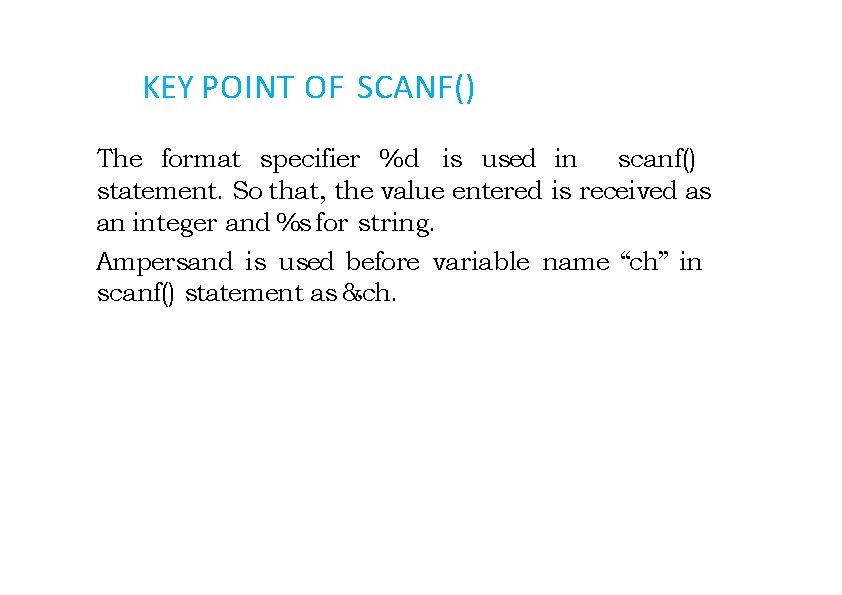
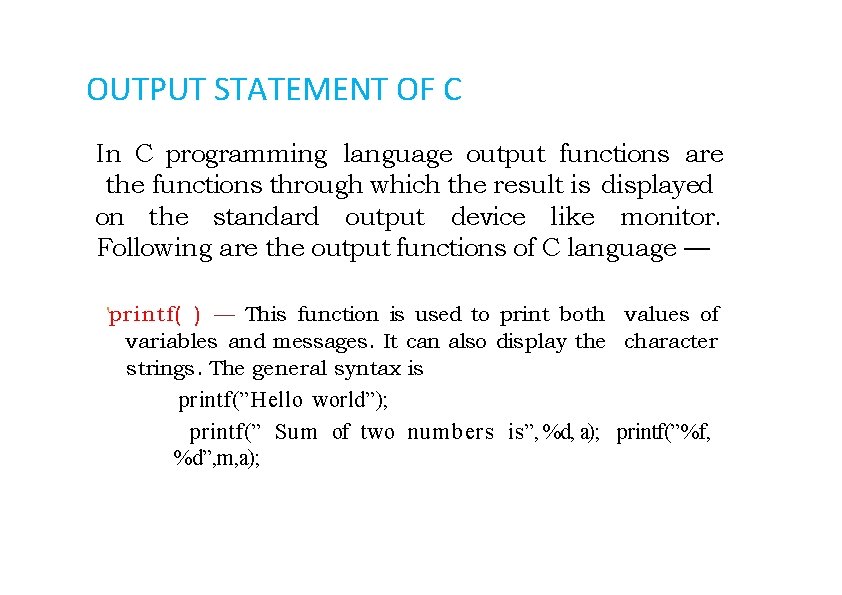
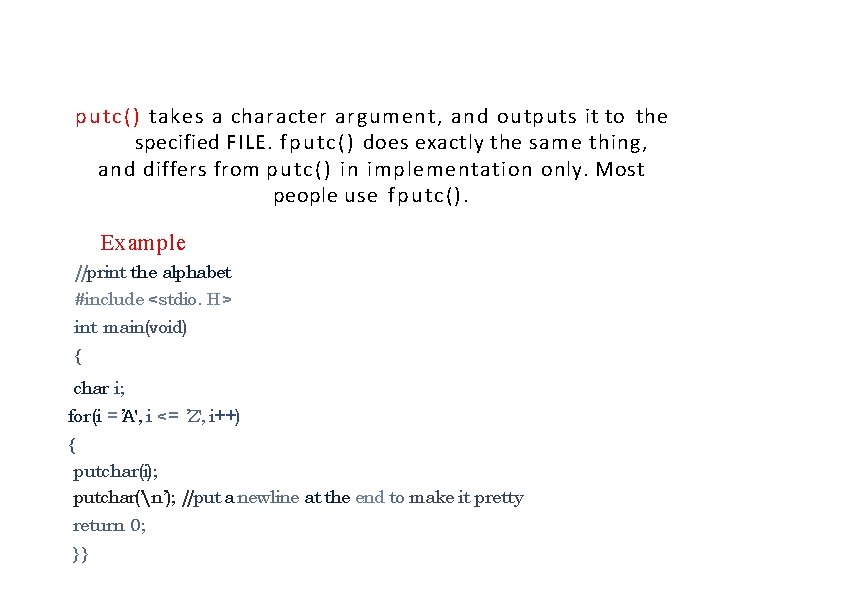
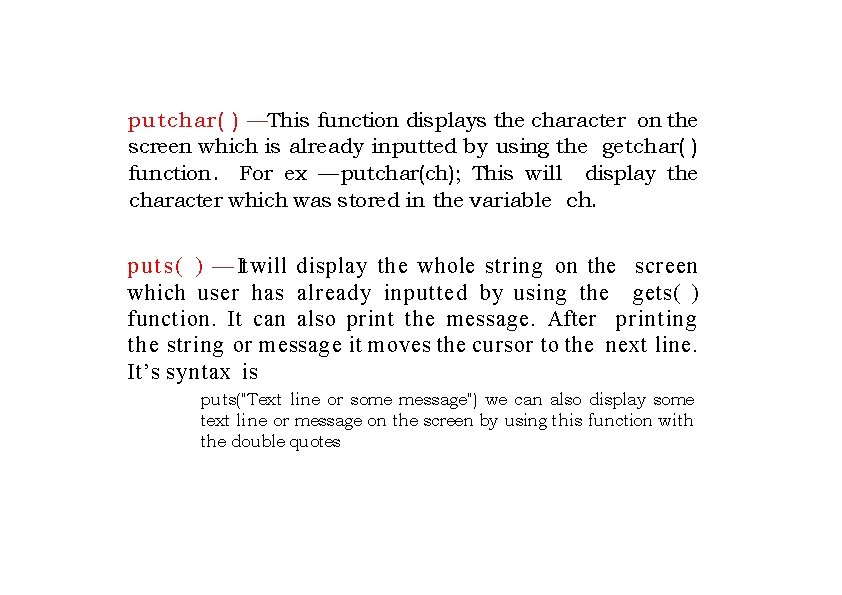
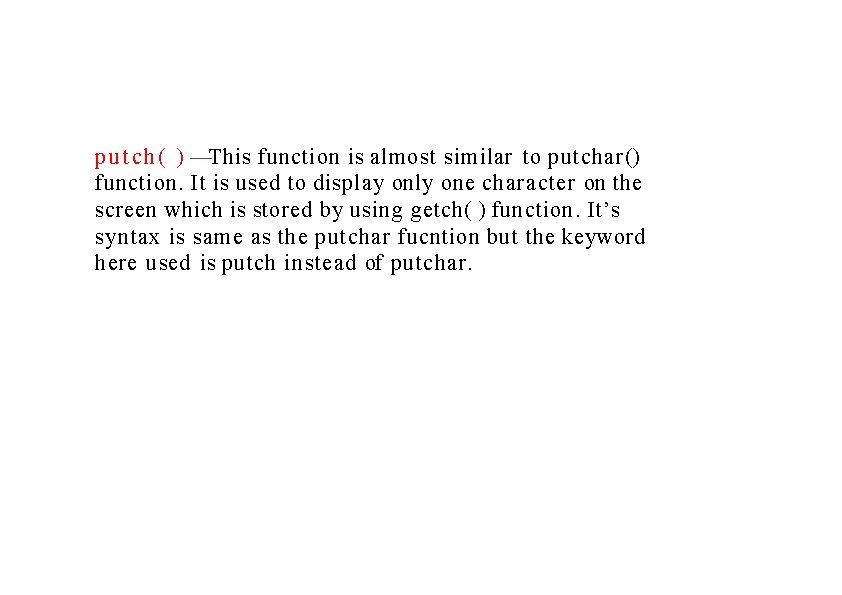
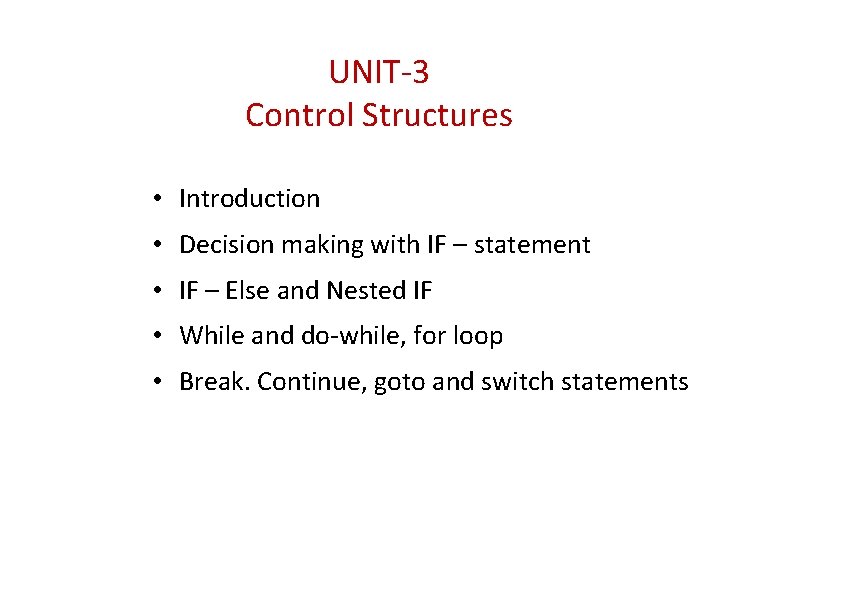
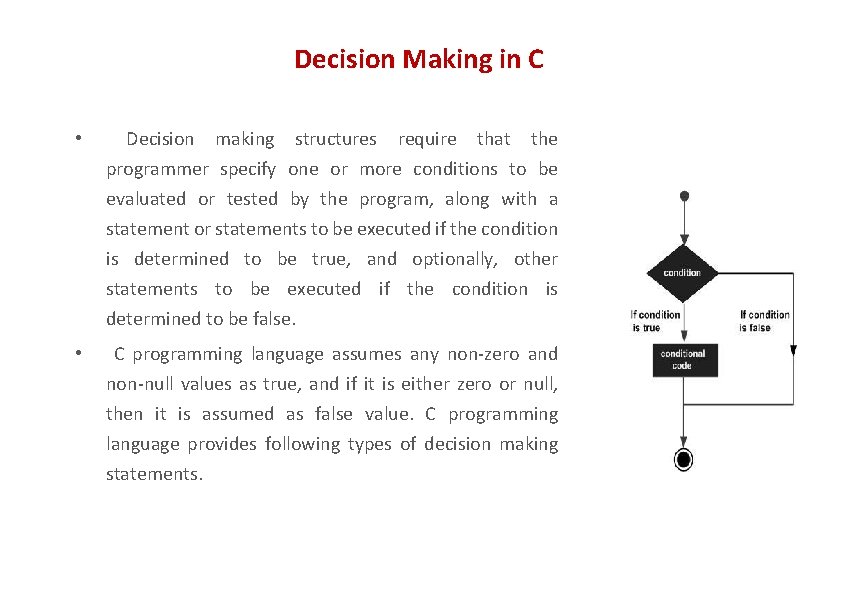
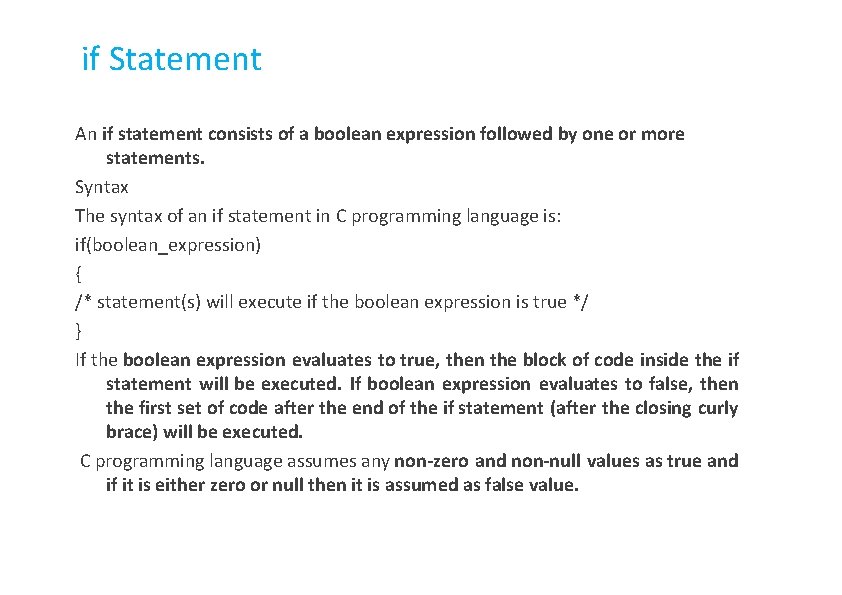
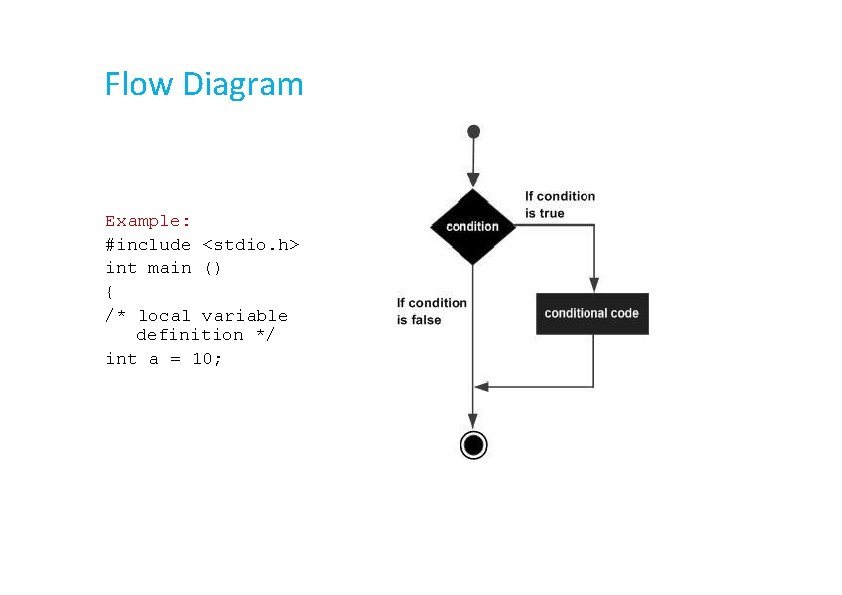
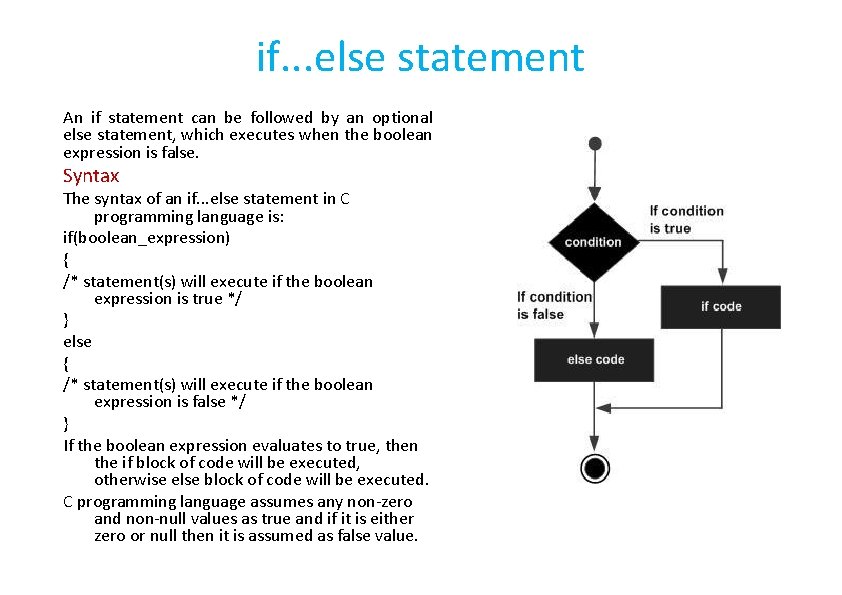
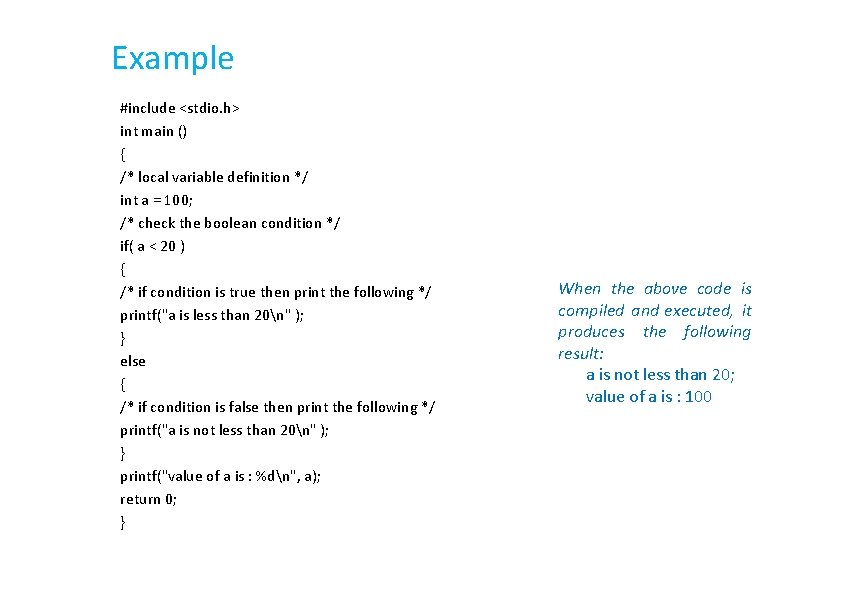
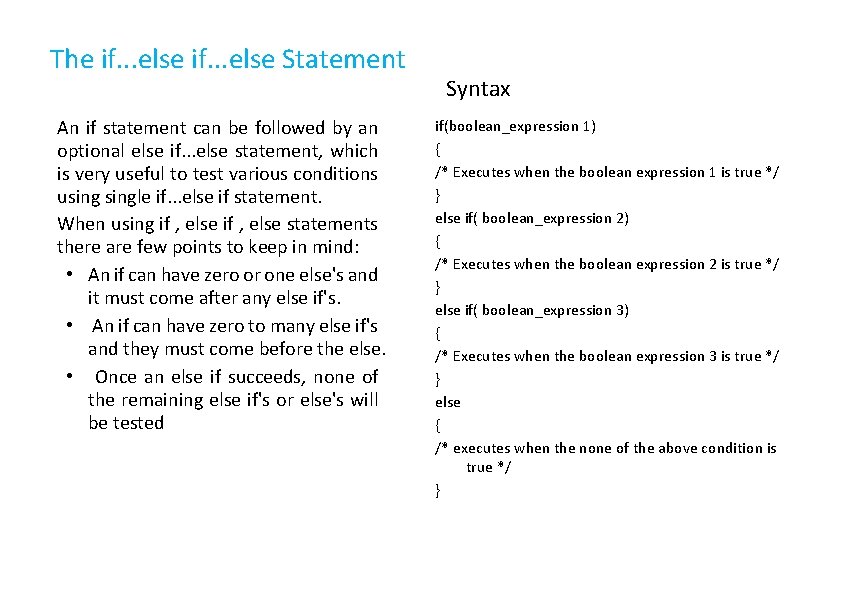
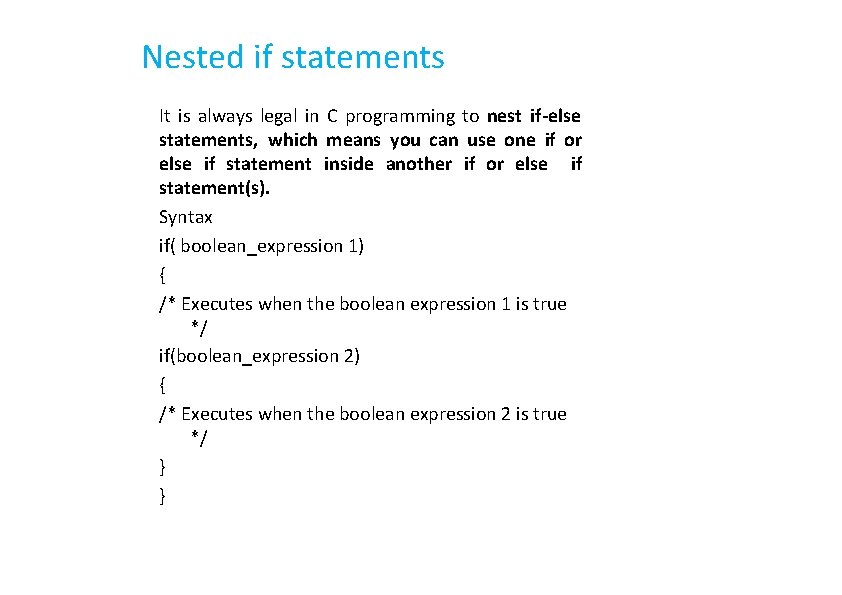
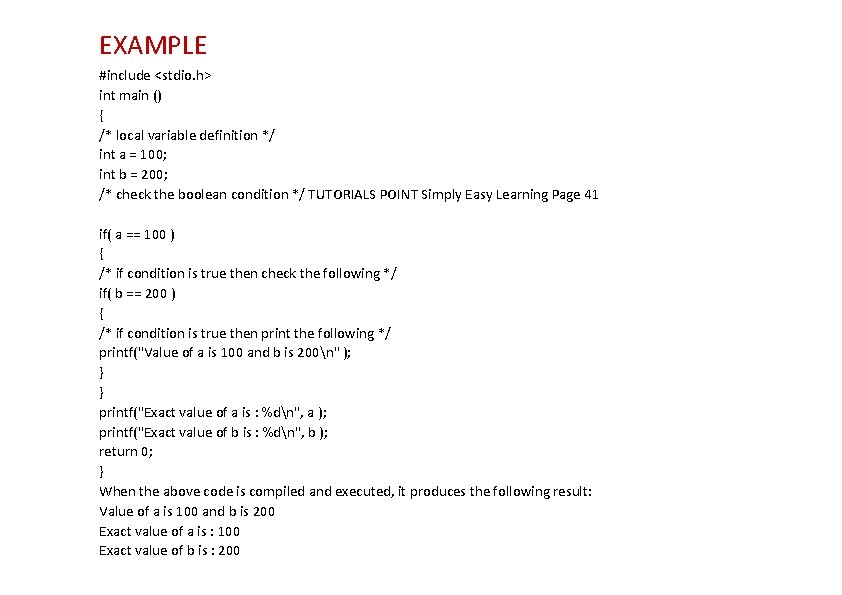
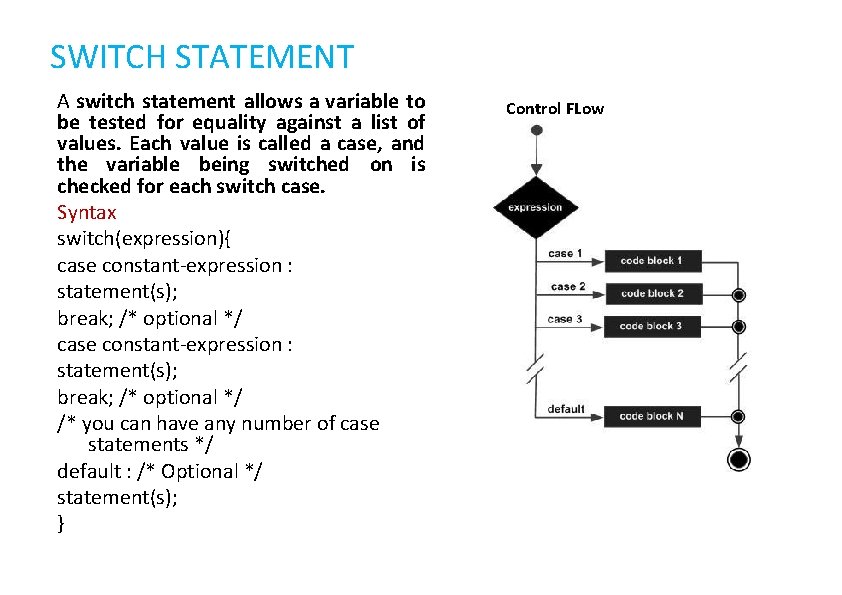
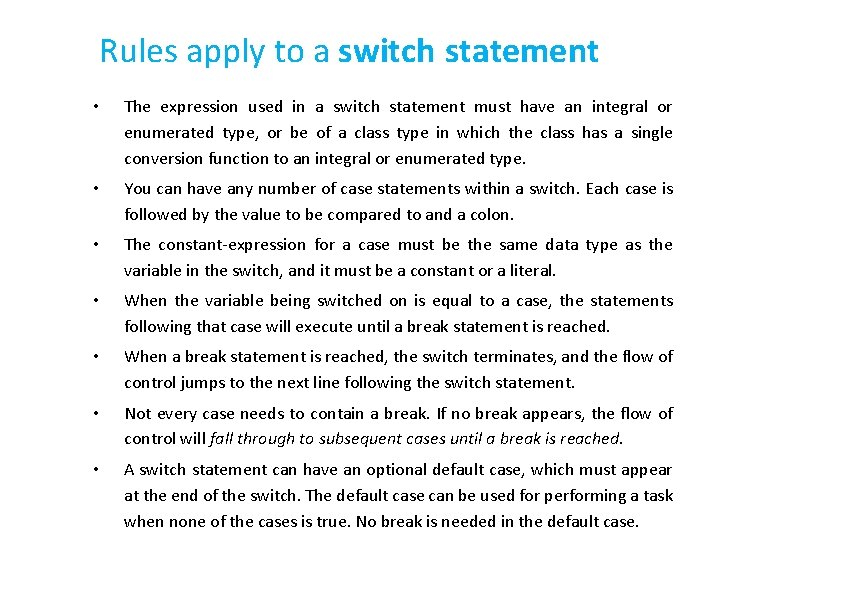
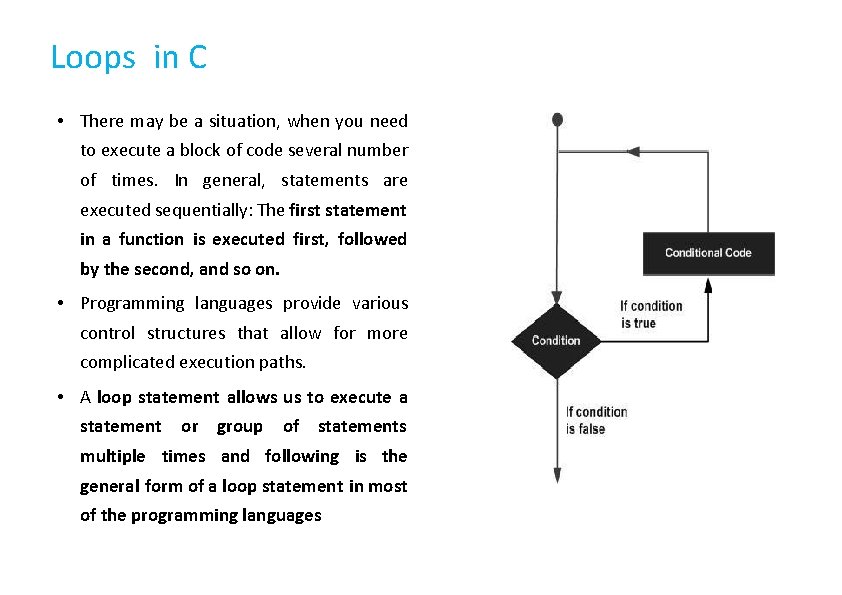
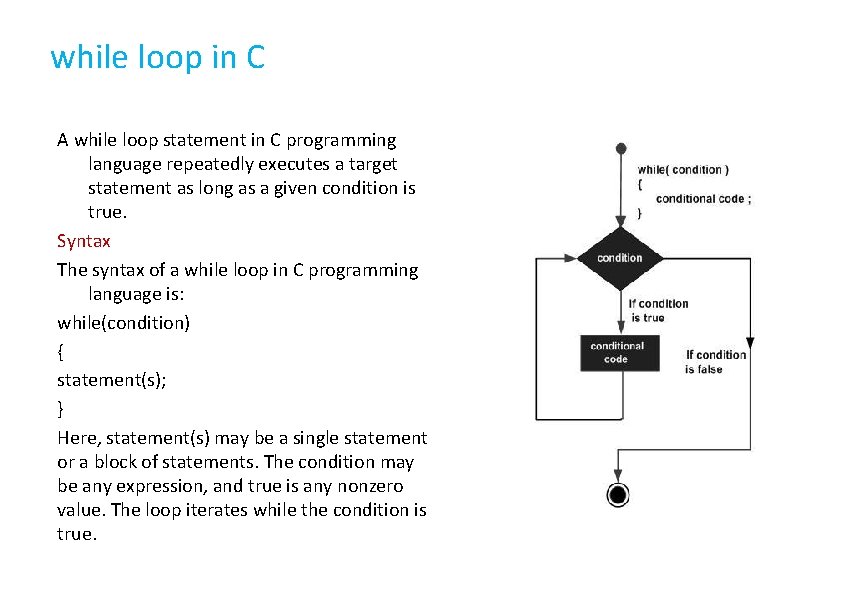
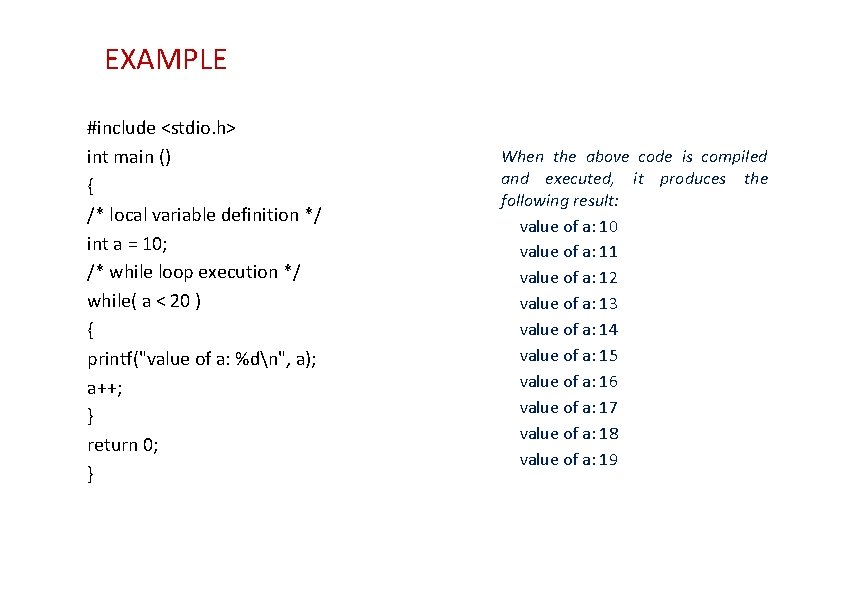

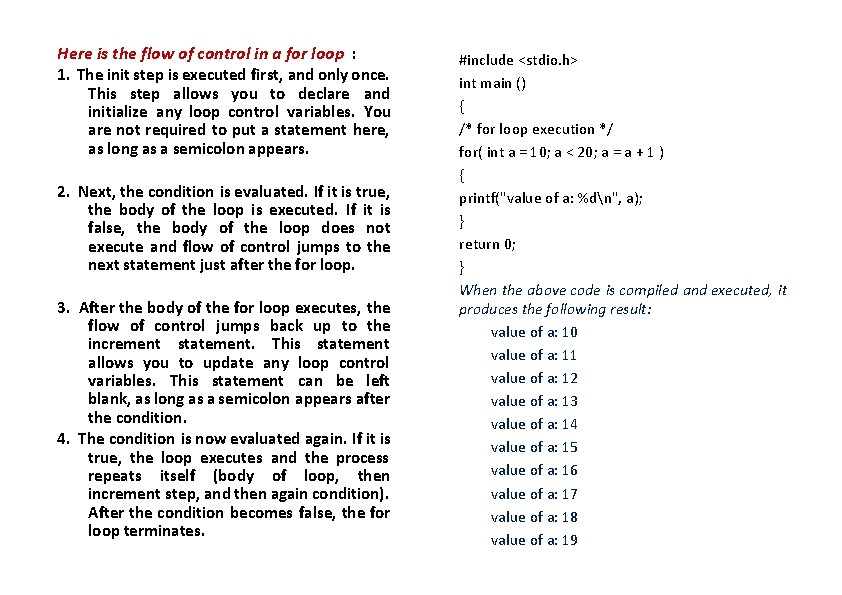
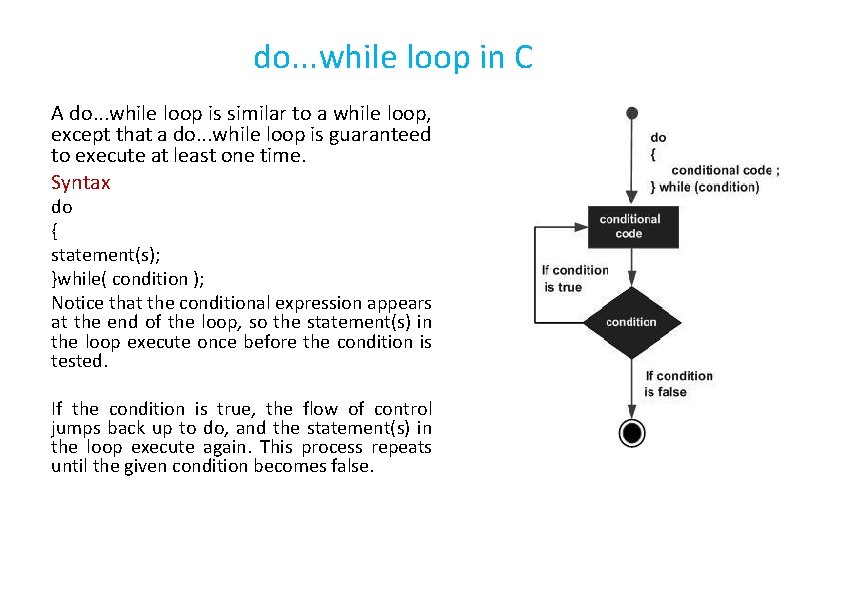
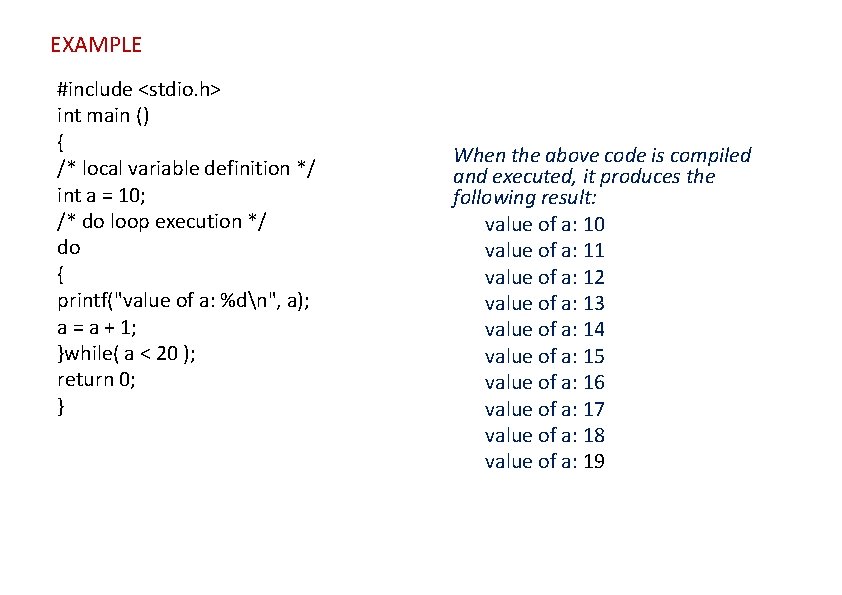
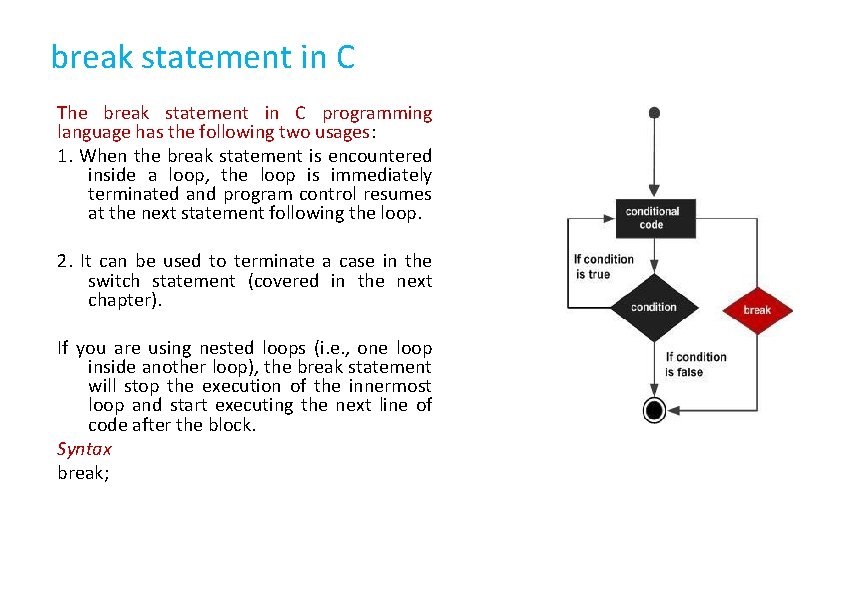
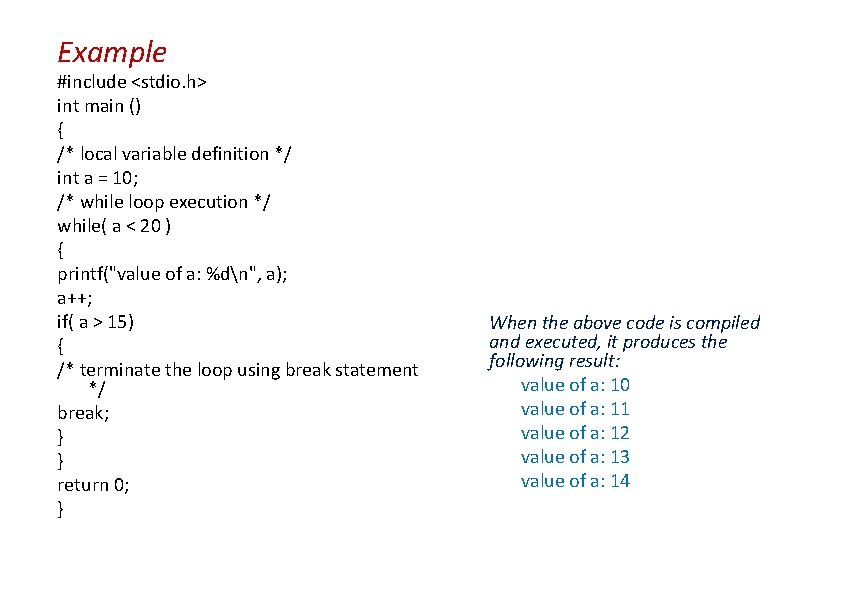
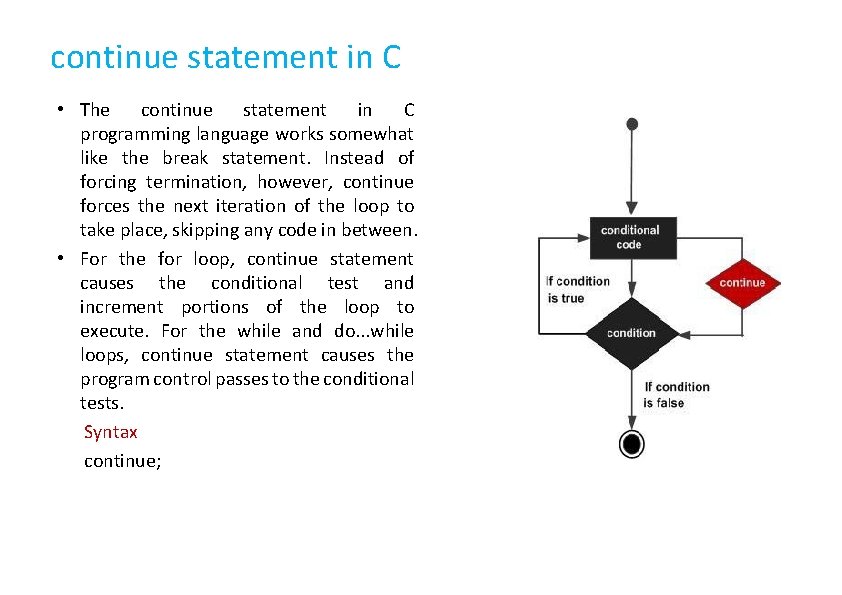
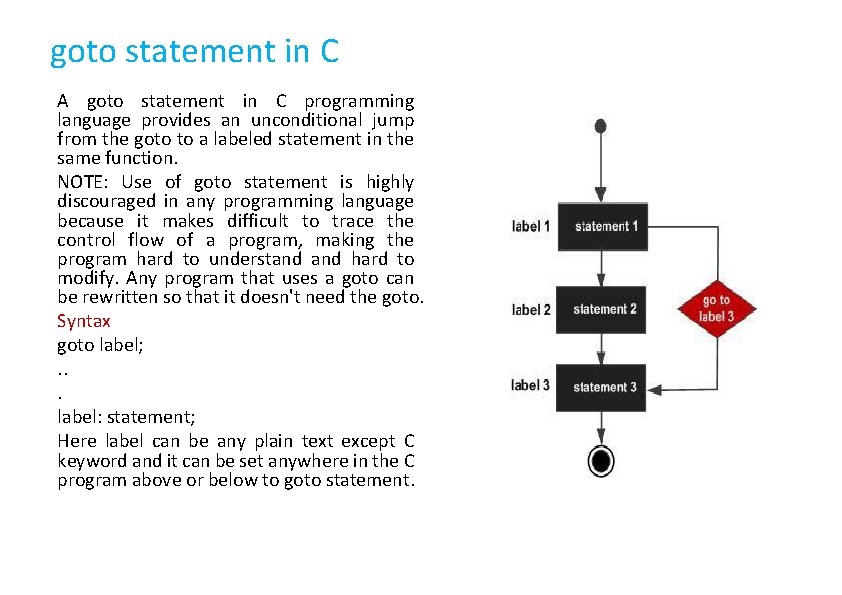
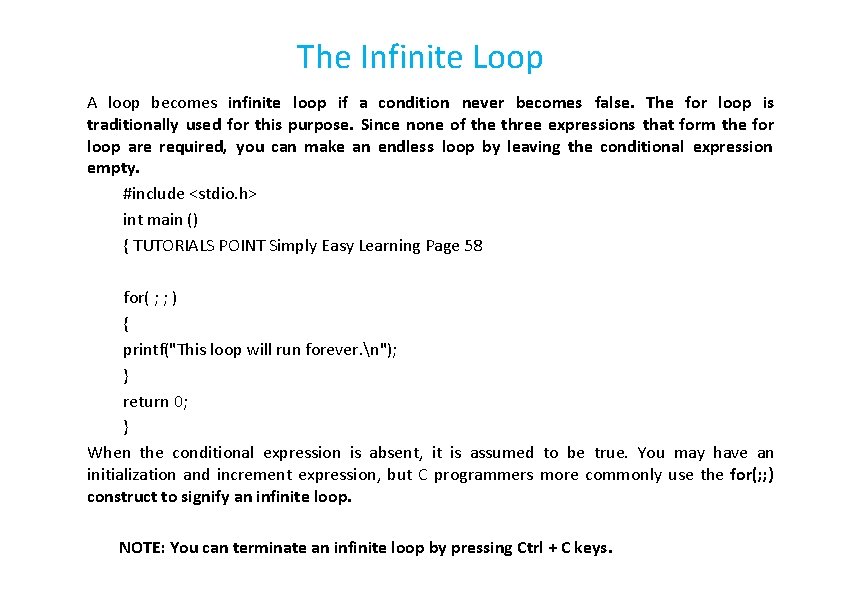
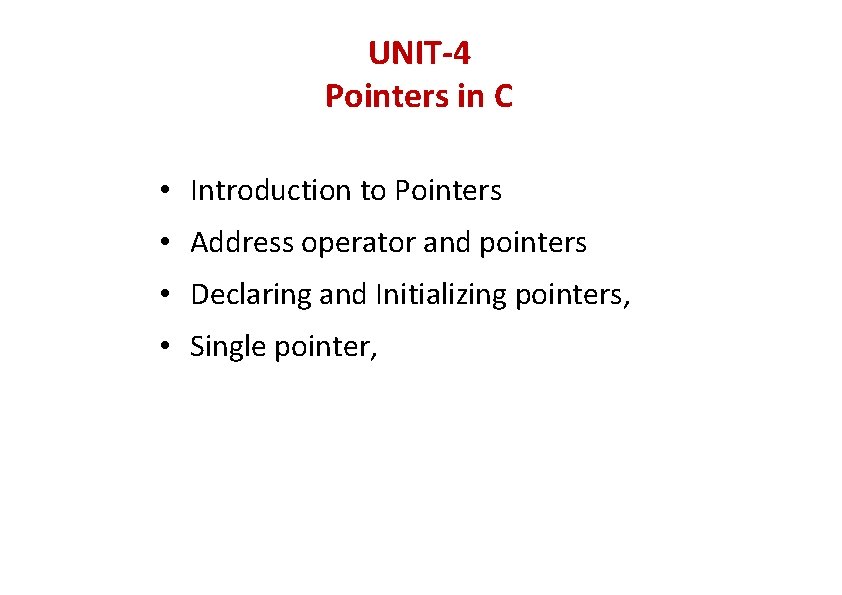
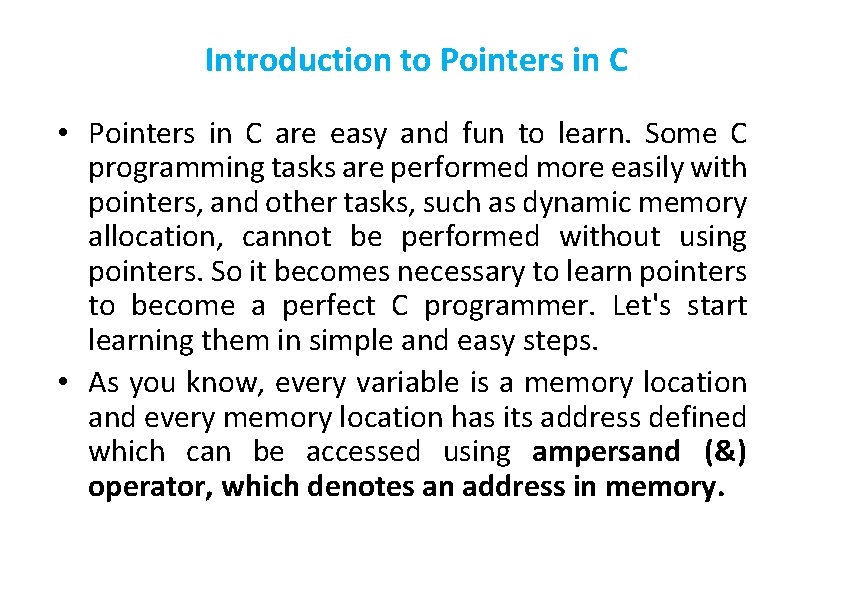
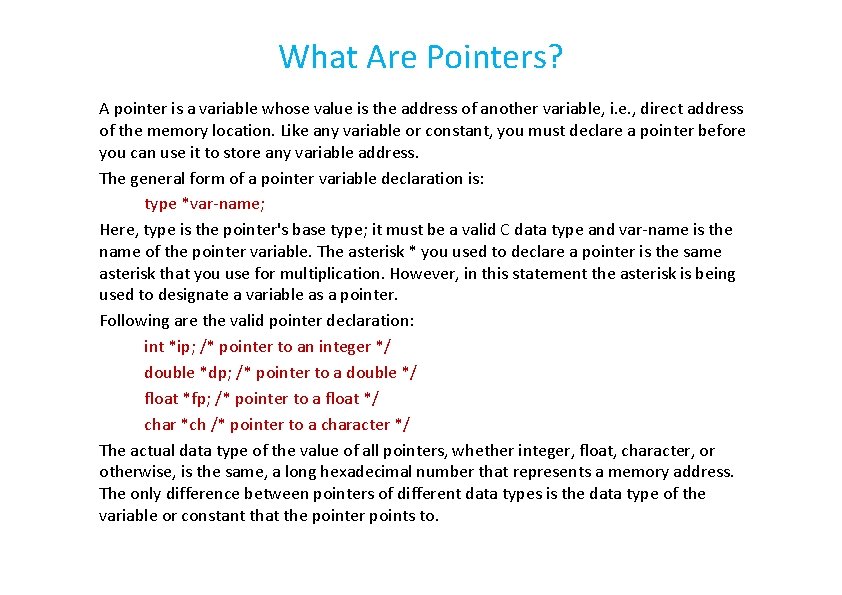
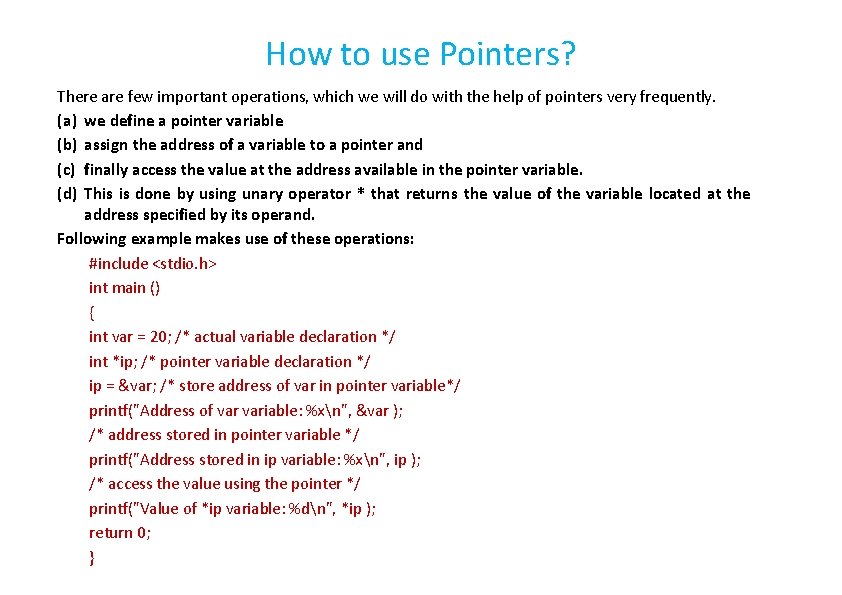
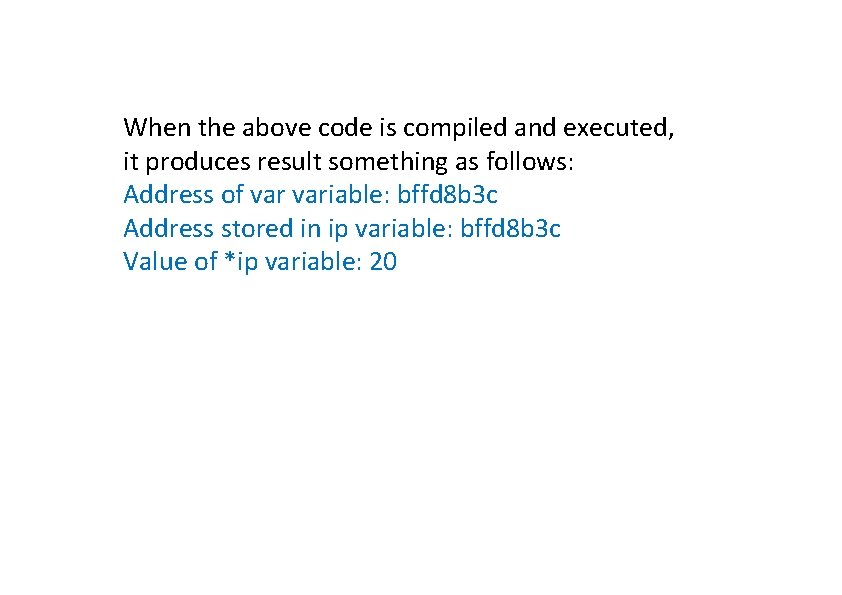
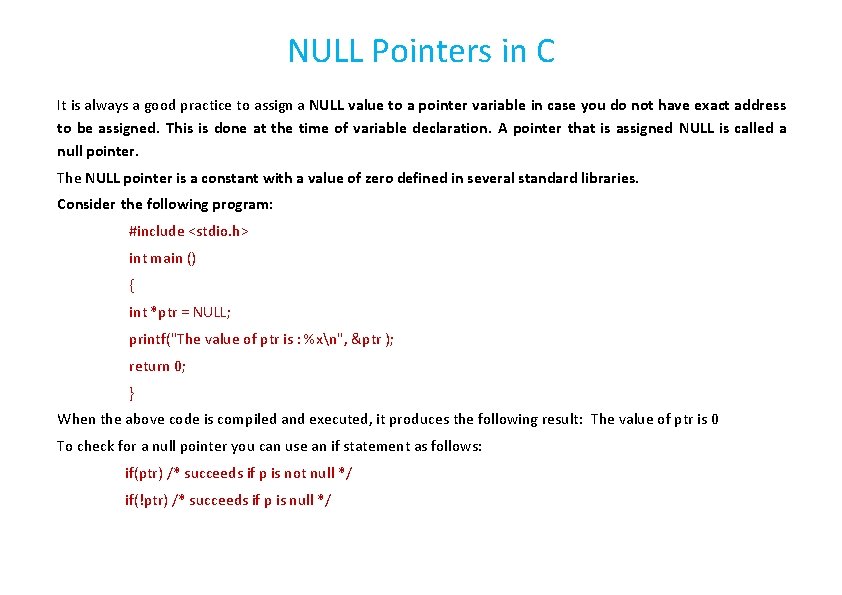
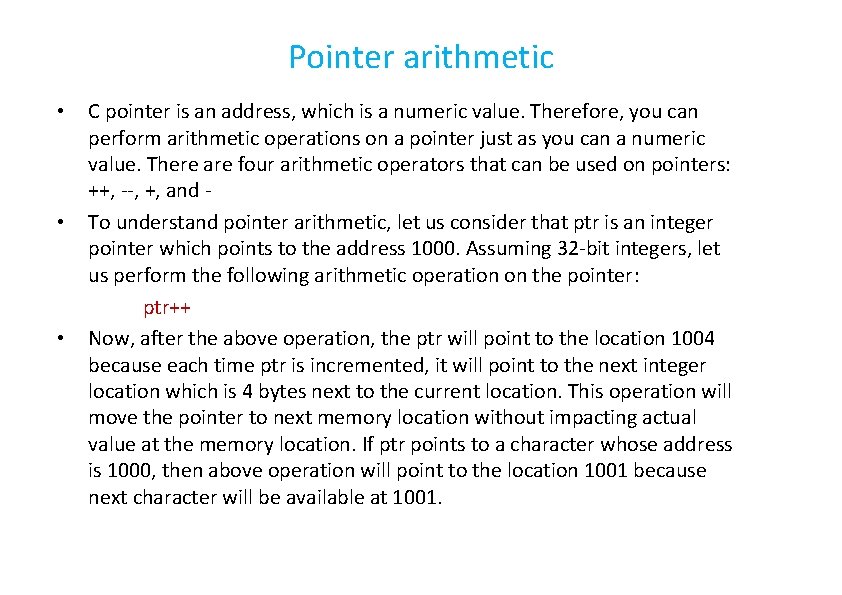
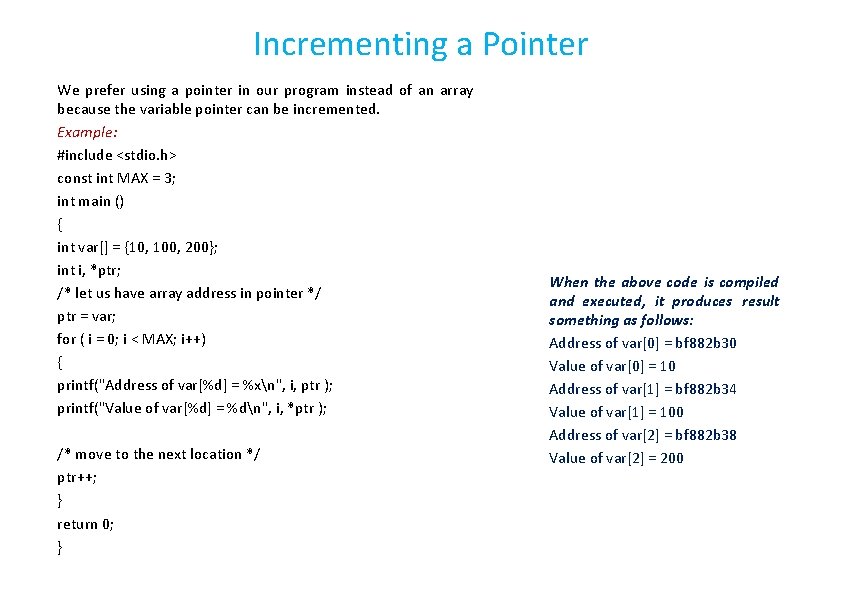
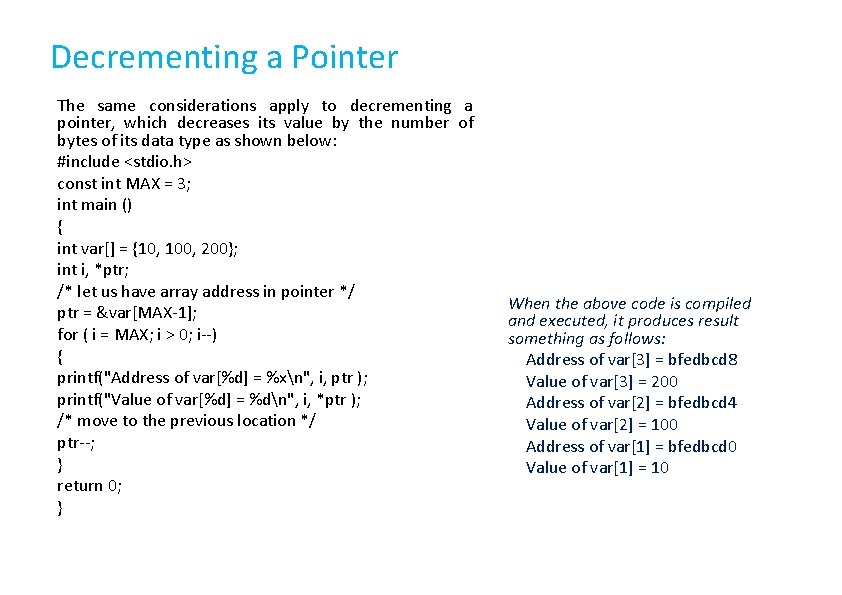
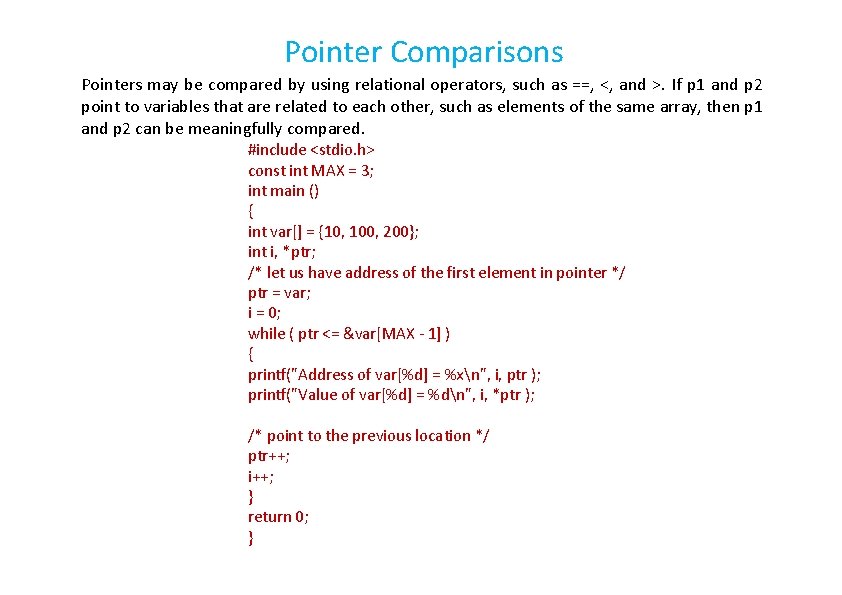
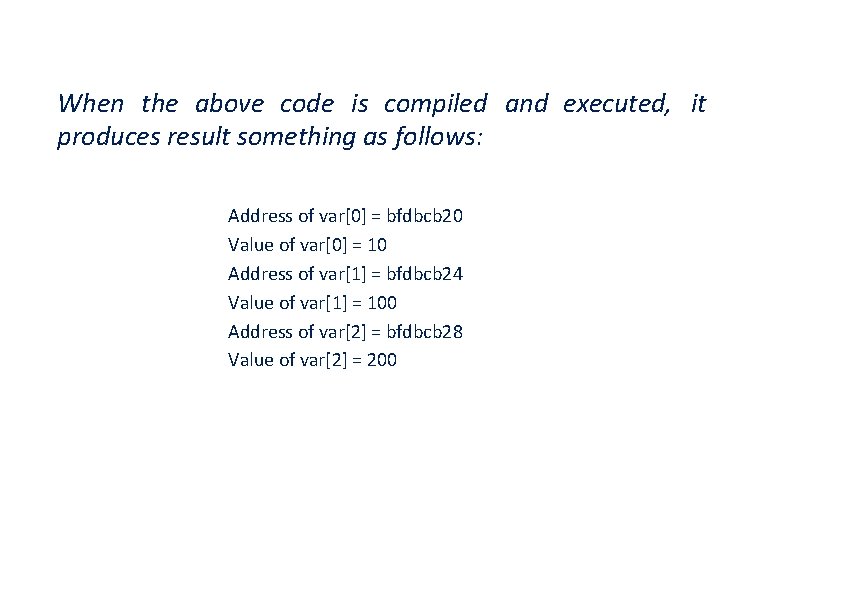
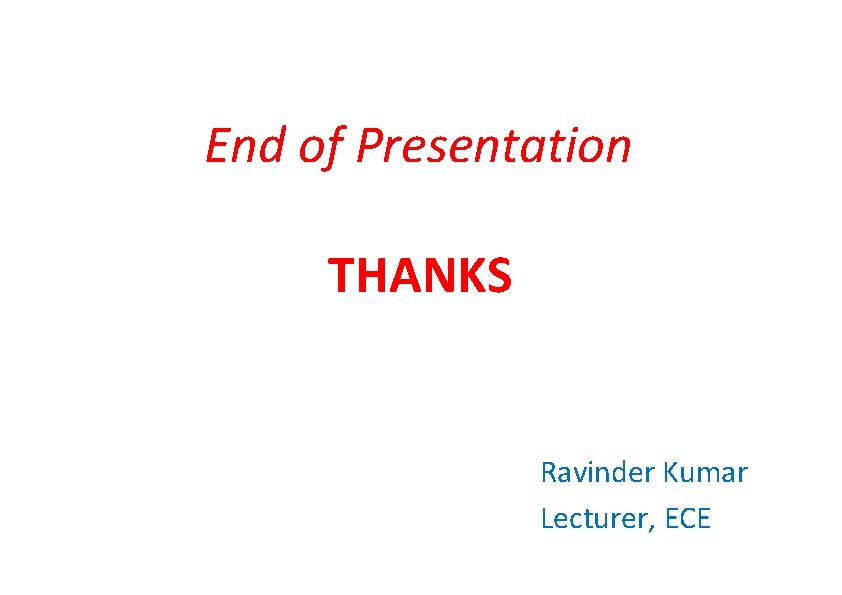
- Slides: 126
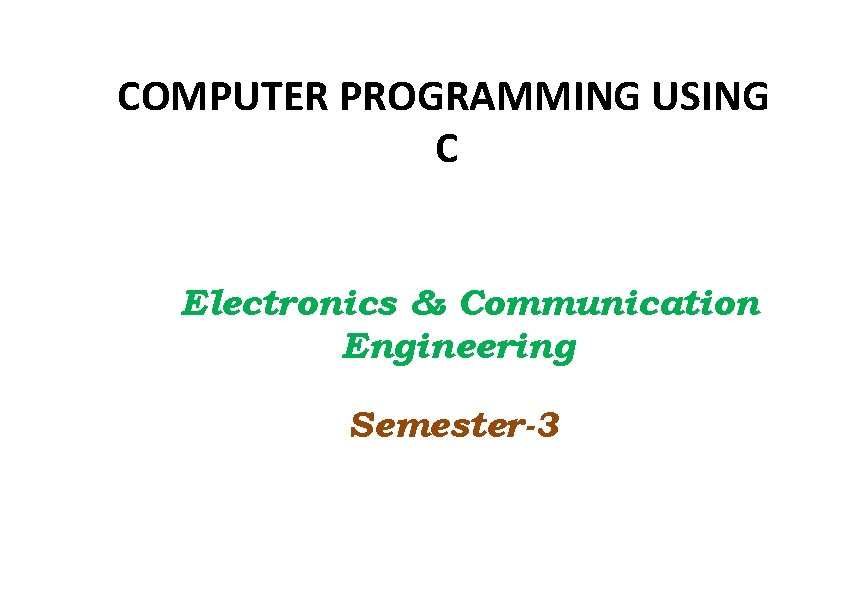
COMPUTER PROGRAMMING USING C Electronics & Communication Engineering Semester-3
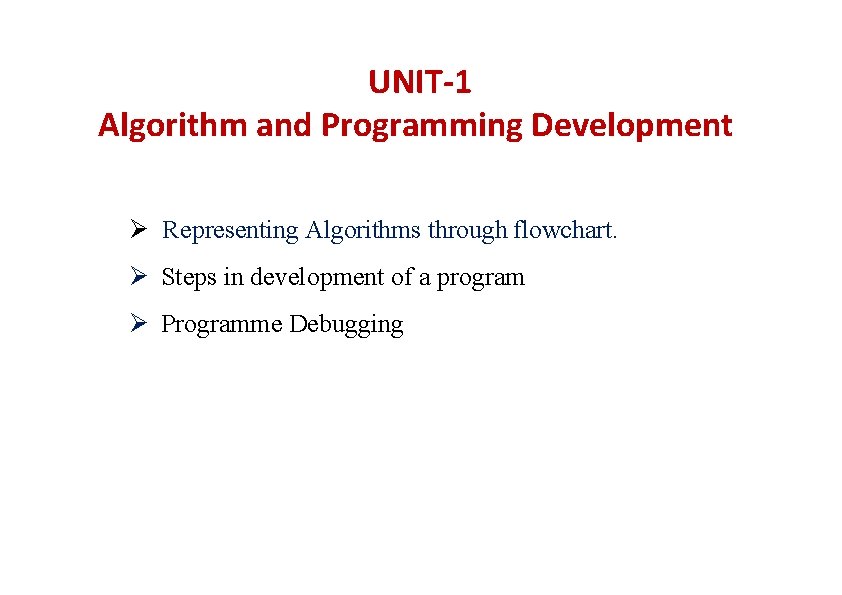
UNIT-1 Algorithm and Programming Development Ø Representing Algorithms through flowchart. Ø Steps in development of a program Ø Programme Debugging
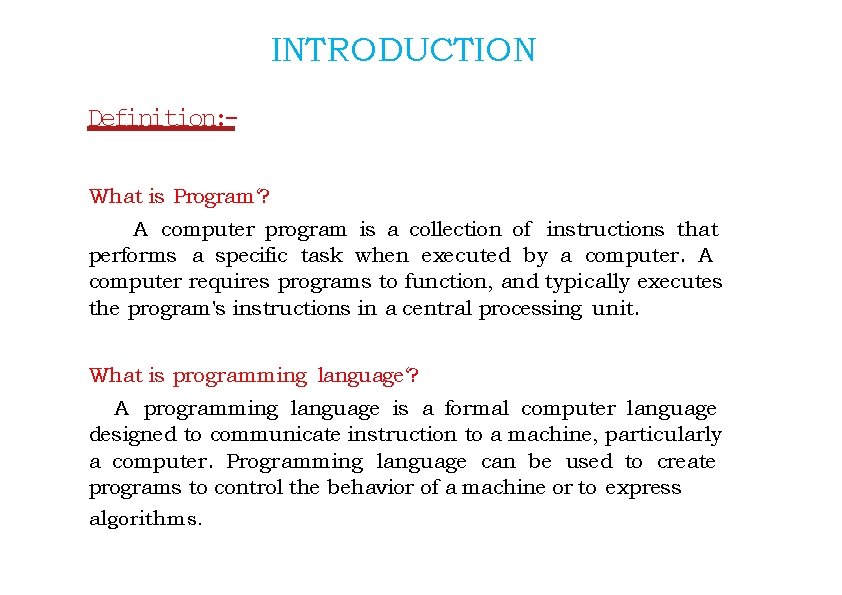
INTRODUCTION Definition: What is Program‘? A computer program is a collection of instructions that performs a specific task when executed by a computer. A computer requires programs to function, and typically executes the program's instructions in a central processing unit. What is programming language‘? A programming language is a formal computer language designed to communicate instruction to a machine, particularly a computer. Programming language can be used to create programs to control the behavior of a machine or to express algorithms.
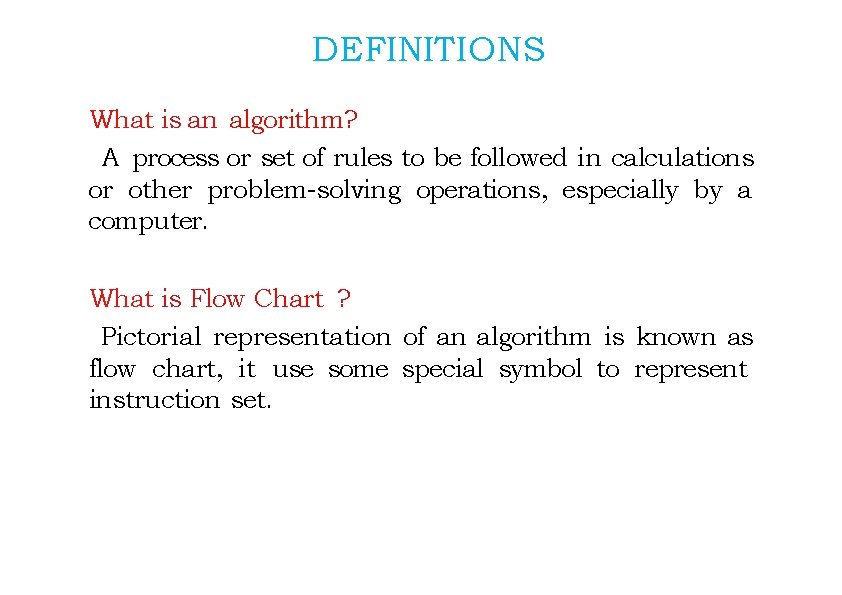
DEFINITIONS What is an algorithm? A process or set of rules to be followed in calculations or other problem-solving operations, especially by a computer. What is Flow Chart ? Pictorial representation of an algorithm is known as flow chart, it use some special symbol to represent instruction set.
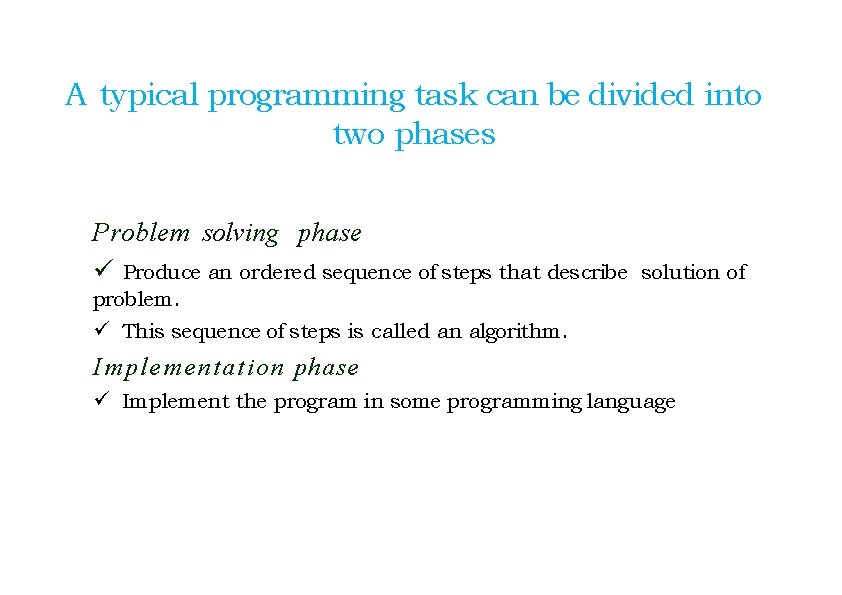
A typical programming task can be divided into two phases Problem solving phase ü Produce an ordered sequence of steps that describe solution of problem. ü This sequence of steps is called an algorithm. Implementation phase ü Implement the program in some programming language
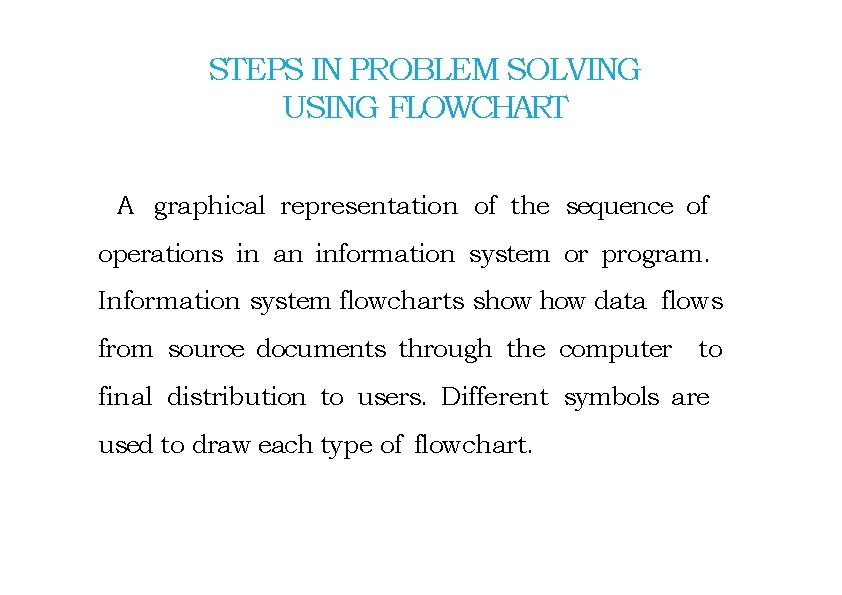
STEPS IN PROBLEM SOLVING USING FLOWCHART A graphical representation of the sequence of operations in an information system or program. Information system flowcharts show data flows from source documents through the computer to final distribution to users. Different symbols are used to draw each type of flowchart.

SEQUENCE IN FLOWCHART begin Statement 1 Statement 2 Statement 3 end
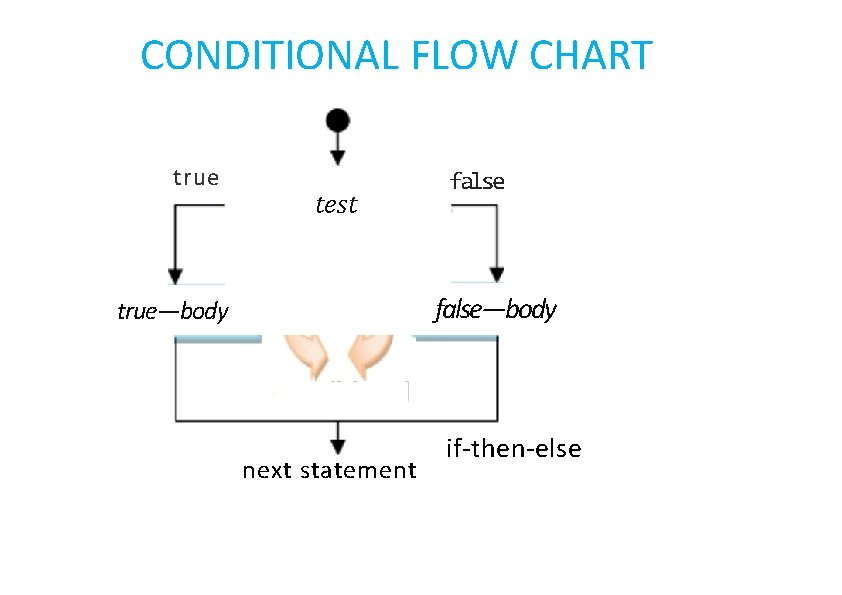
CONDITIONAL FLOW CHART true test false—body true—body next statement if-then-else
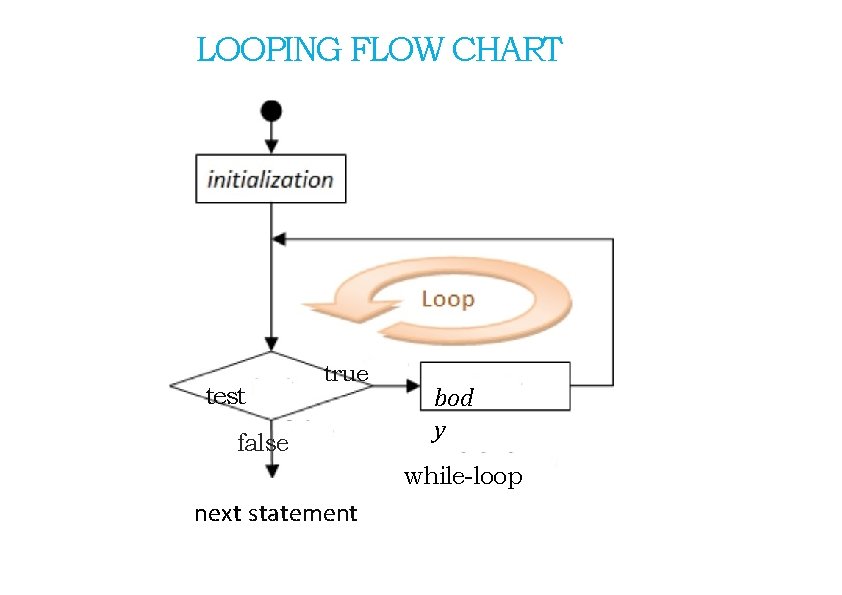
LOOPING FLOW CHART test true false bod y while-loop next statement
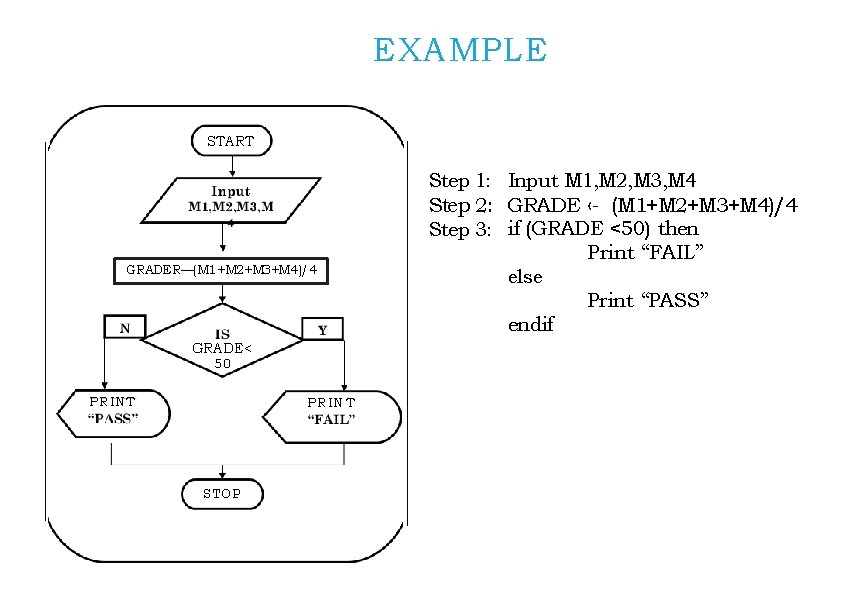
EXAMPLE START Step 1: Input M 1, M 2, M 3, M 4 GRADER—(M 1+M 2+M 3+M 4)/4 Step 2: GRADE ‹- (M 1+M 2+M 3+M 4)/4 Step 3: if (GRADE <50) then Print “FAIL” else Print “PASS” endif GRADE< 50 PRINT PRIN T STOP
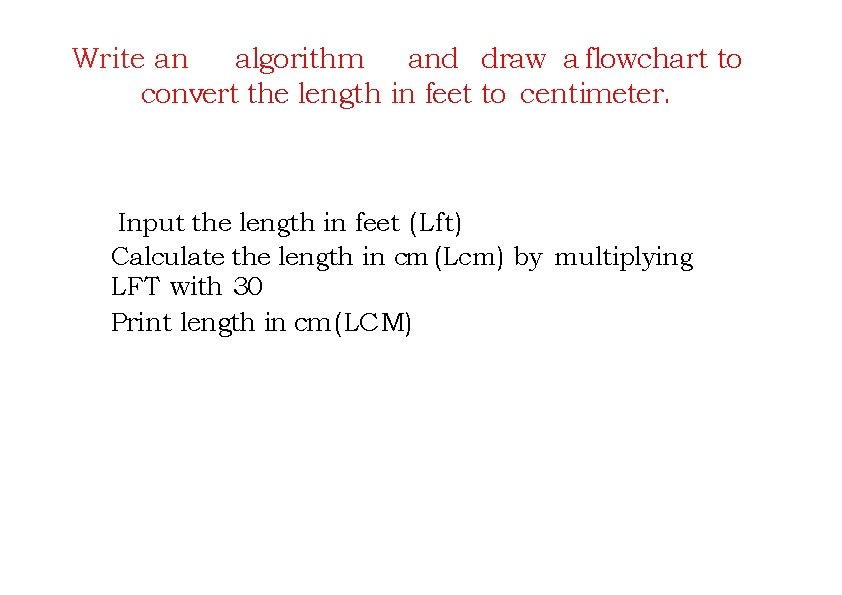
Write an algorithm and draw a flowchart to convert the length in feet to centimeter. Input the length in feet (Lft) Calculate the length in cm (Lcm) by multiplying LFT with 30 Print length in cm (LCM)
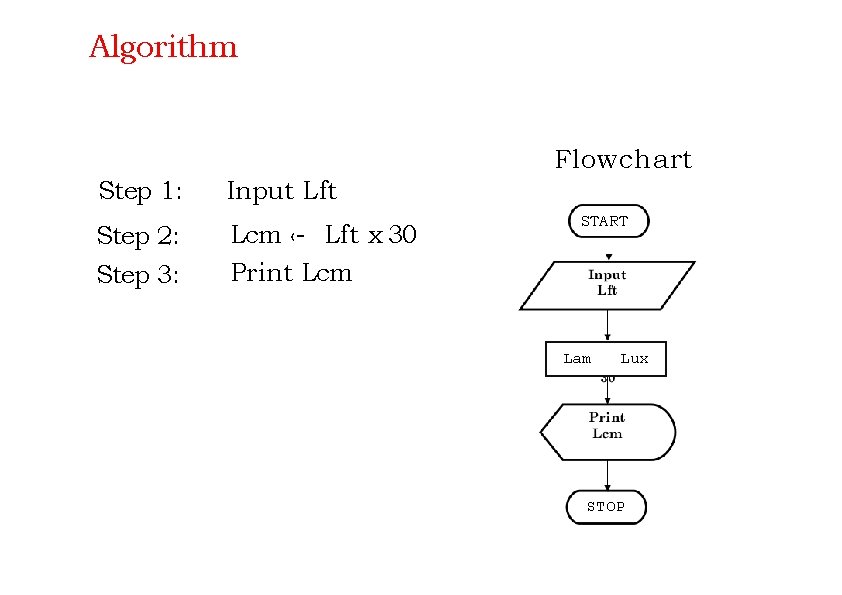
Algorithm Flowchart Step 1: Step 2: Step 3: Input Lft Lcm ‹- Lft x 30 Print Lcm START Lam Lux STOP
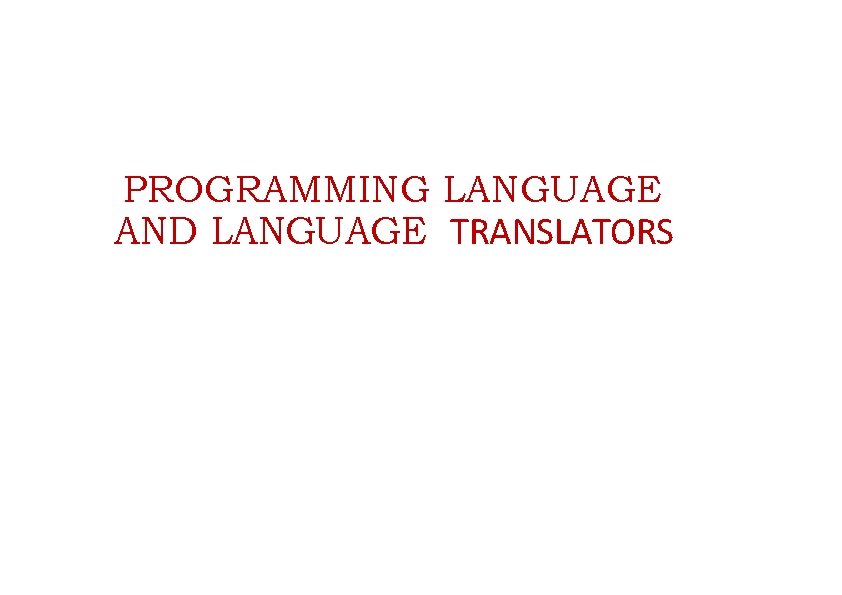
PROGRAMMING LANGUAGE AND LANGUAGE TRANSLATORS
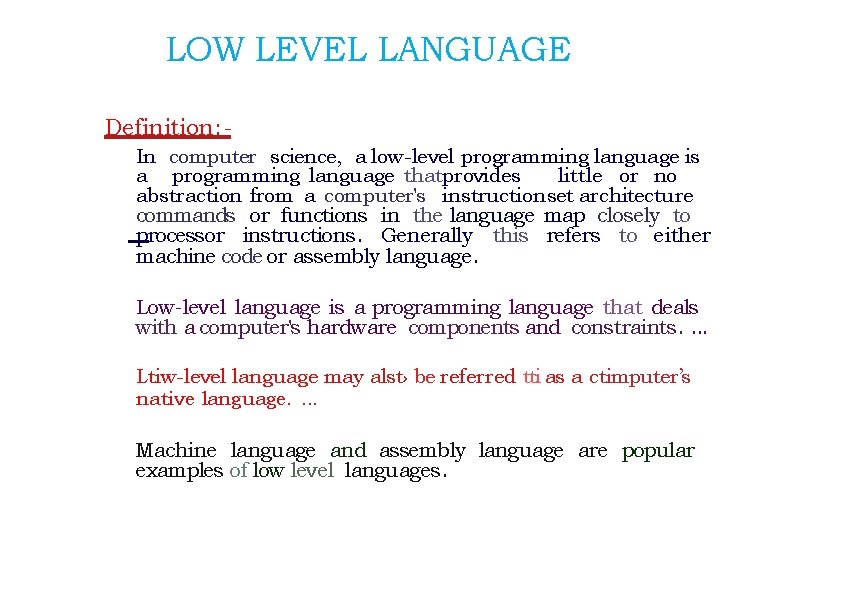
LOW LEVEL LANGUAGE Definition: In computer science, a low-level programming language is a programming language thatprovides little or no abstraction from a computer's instructionset architecture commands or functions in the language map closely to processor instructions. Generally this refers to either machine code or assembly language. Low-level language is a programming language that deals with a computer's hardware components and constraints. . Ltiw-level language may alst› be referred tti as a ctimputer’s native language. . Machine language and assembly language are popular examples of low level languages.
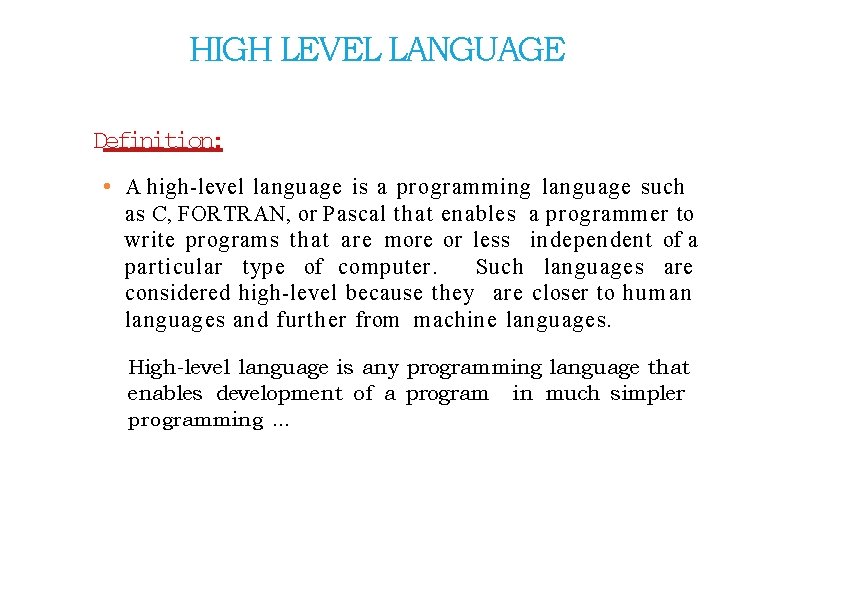
HIGH LEVEL LANGUAGE Definition: • A high-level language is a programming language such as C, FORTRAN, or Pascal that enables a programmer to write programs that are more or less independent of a particular type of computer. Such languages are considered high-level because they are closer to human languages and further from machine languages. High-level language is any programming language that enables development of a program in much simpler programming. . .
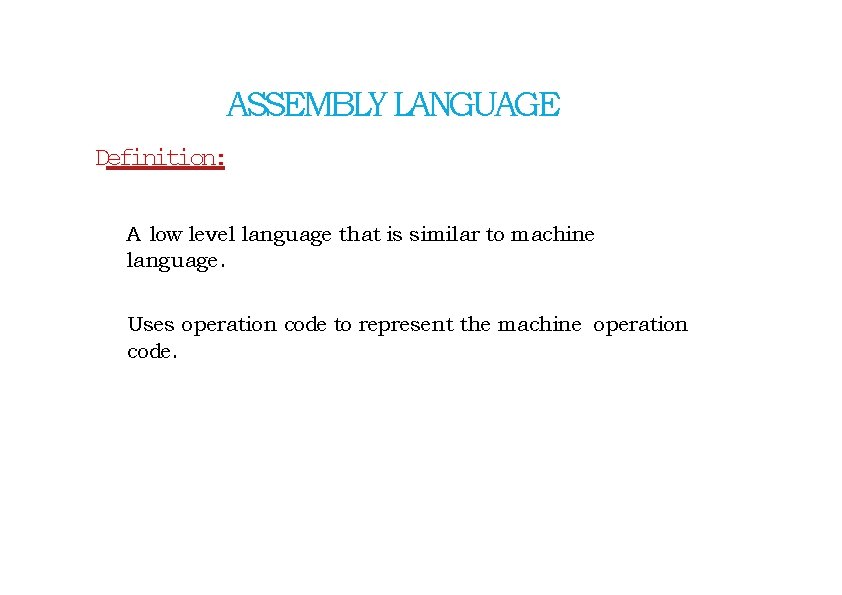
ASSEMBLY LANGUAGE Definition: A low level language that is similar to machine language. Uses operation code to represent the machine operation code.
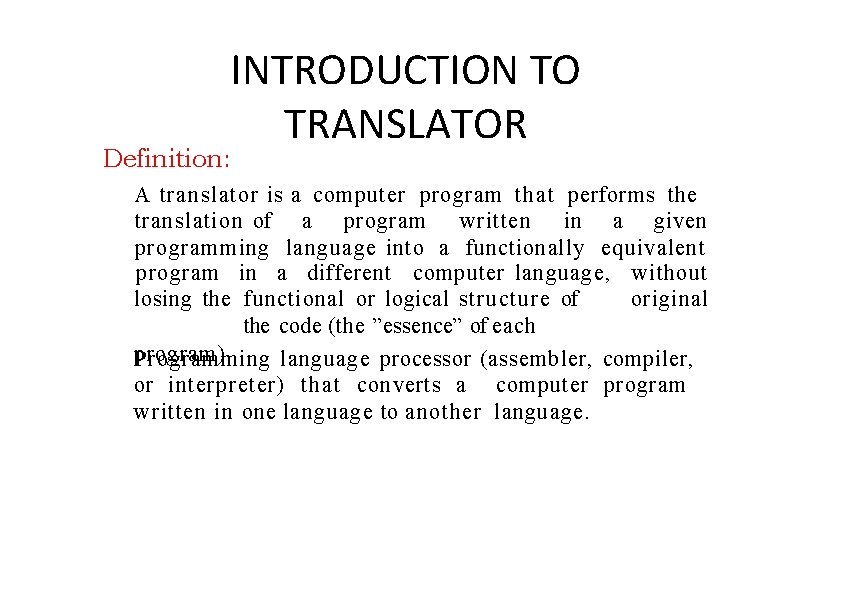
INTRODUCTION TO TRANSLATOR Definition: A translator is a computer program that performs the translation of a program written in a given programming language into a functionally equivalent program in a different computer language, without losing the functional or logical structure of original the code (the ”essence” of each program). Programming language processor (assembler, compiler, or interpreter) that converts a computer program written in one language to another language.
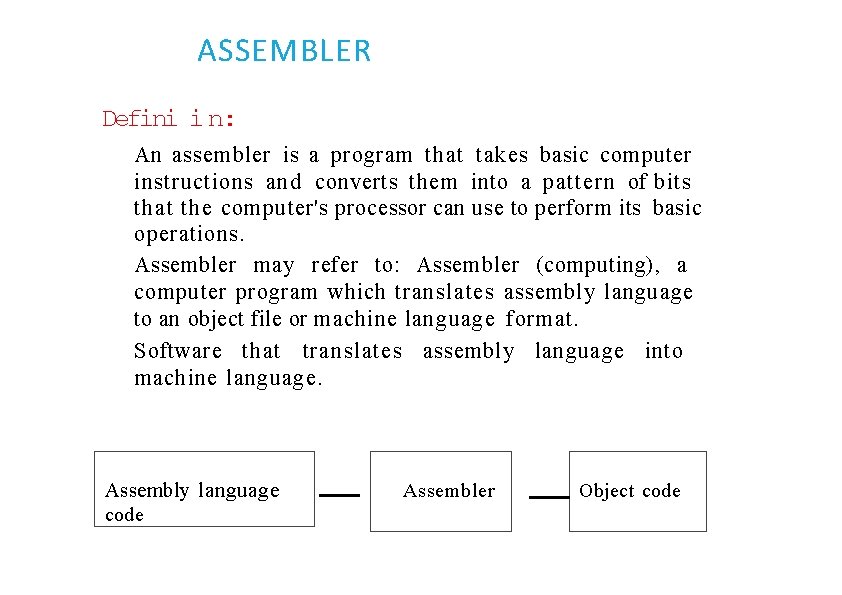
ASSEMBLER Defini i n: An assembler is a program that takes basic computer instructions and converts them into a pattern of bits that the computer's processor can use to perform its basic operations. Assembler may refer to: Assembler (computing), a computer program which translates assembly language to an object file or machine language format. Software that translates assembly language into machine language. Assembly language code Assembler Object code
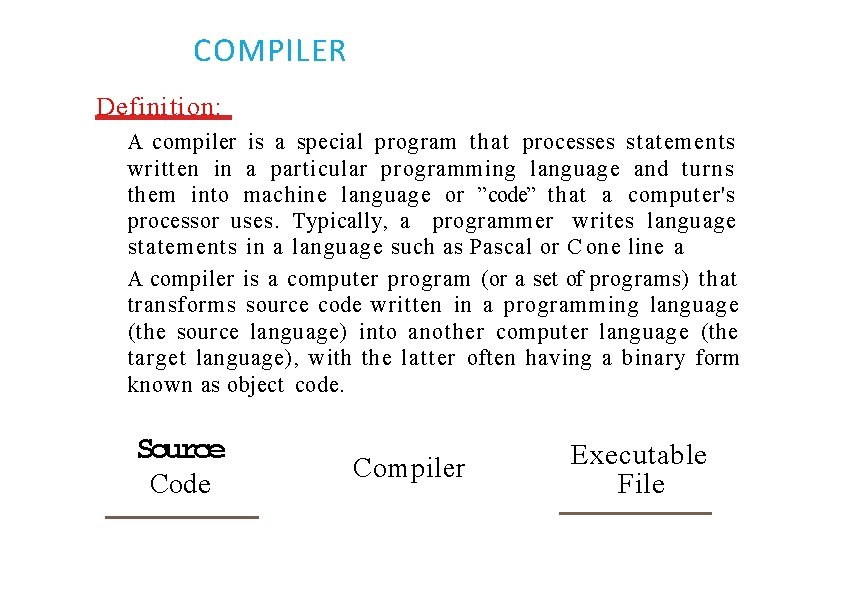
COMPILER Definition: A compiler is a special program that processes statements written in a particular programming language and turns them into machine language or ”code” that a computer's processor uses. Typically, a programmer writes language statements in a language such as Pascal or C one line a A compiler is a computer program (or a set of programs) that transforms source code written in a programming language (the source language) into another computer language (the target language), with the latter often having a binary form known as object code. Source Code Compiler Executable File

IMORTANT TERMS Source " The language program was written in Object The machine language equivalent of the program after compilation Compiler A software program that translates the source code into object code Assembler is a special case of compiler where the source was written in Assembly language
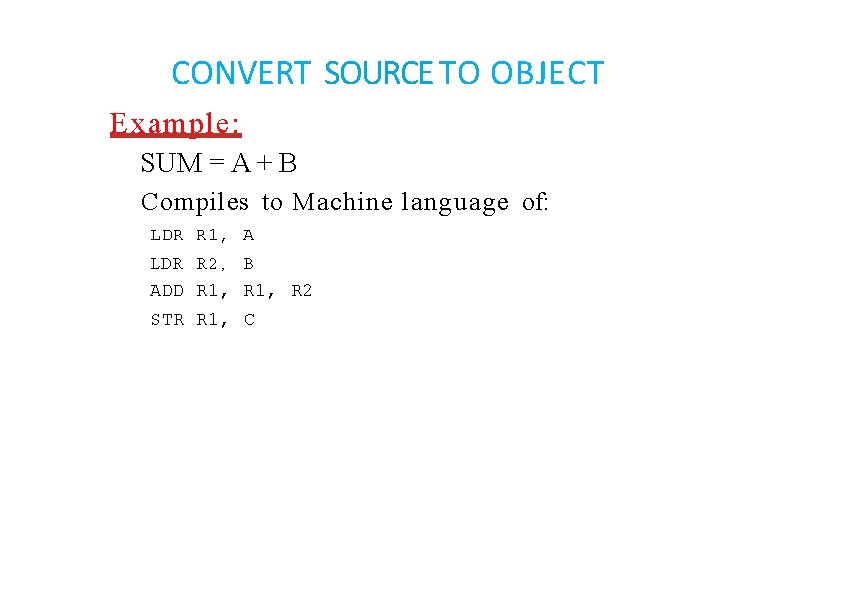
CONVERT SOURCE TO OBJECT Example: SUM = A + B Compiles to Machine language of: LDR R 1, A LDR R 2 , B ADD R 1, R 2 STR R 1, C
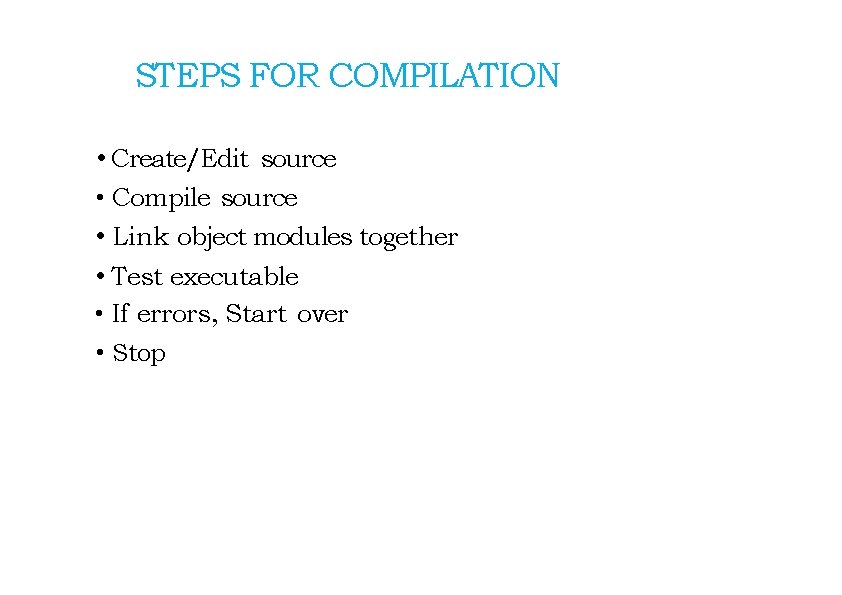
STEPS FOR COMPILATION • Create/Edit source • Compile source • Link object modules together • Test executable • If errors, Start over • Stop
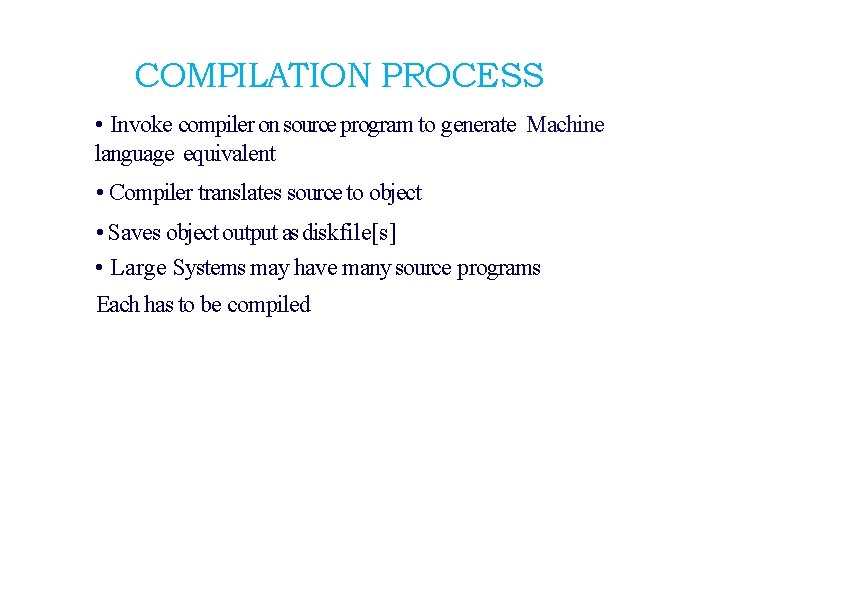
COMPILATION PROCESS • Invoke compiler on source program to generate Machine language equivalent • Compiler translates source to object • Saves object output as disk file[s] • Large Systems may have many source programs Each has to be compiled

NEED OF PROGRAMMING LANGUAGE A programming language is a formal computer Language designed to communicate instructions to a machine, particularly a computer. Programming languages can be used to create programs to control the behavior of a machine or to express algorithms. For make easy work.
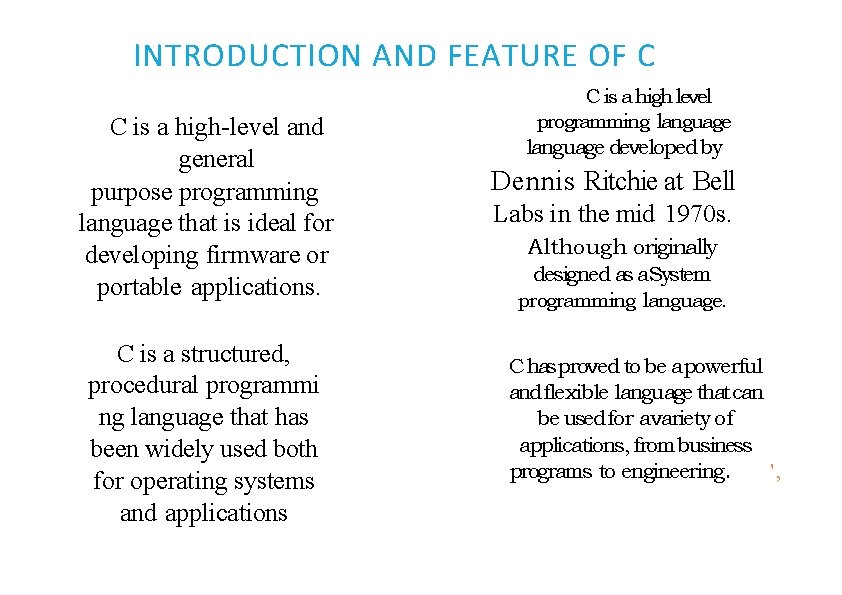
INTRODUCTION AND FEATURE OF C C is a high-level and general purpose programming language that is ideal for developing firmware or portable applications. C is a structured, procedural programmi ng language that has been widely used both for operating systems and applications C is a high level programming language developed by Dennis Ritchie at Bell Labs in the mid 1970 s. Although originally designed as a. System programming language. C hasproved to be apowerful and flexible language that can be used for avariety of applications, from business programs to engineering. ',
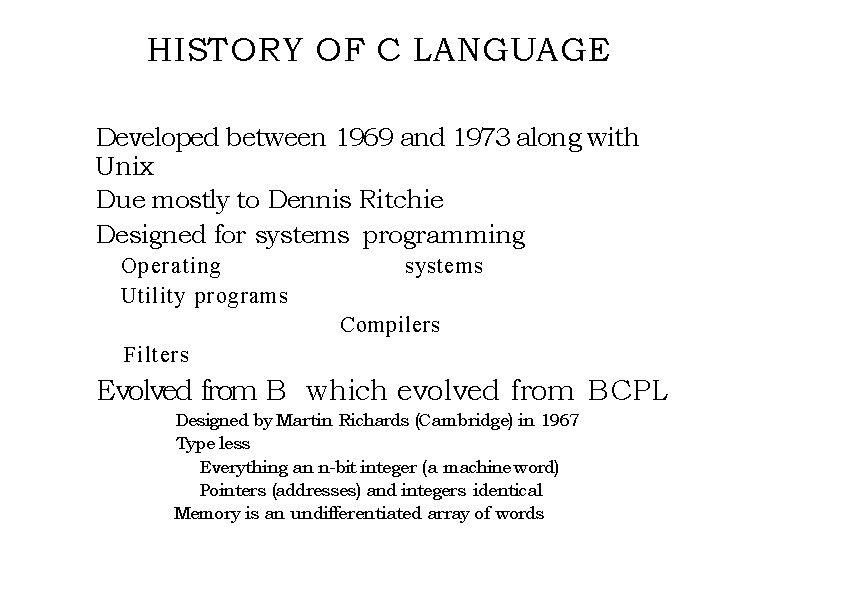
HISTORY OF C LANGUAGE Developed between 1969 and 1973 along with Unix Due mostly to Dennis Ritchie Designed for systems programming Operating Utility programs systems Compilers Filters Evolved from B which evolved from BCPL Designed by Martin Richards (Cambridge) in 1967 Type less Everything an n-bit integer (a machine word) Pointers (addresses) and integers identical Memory is an undifferentiated array of words
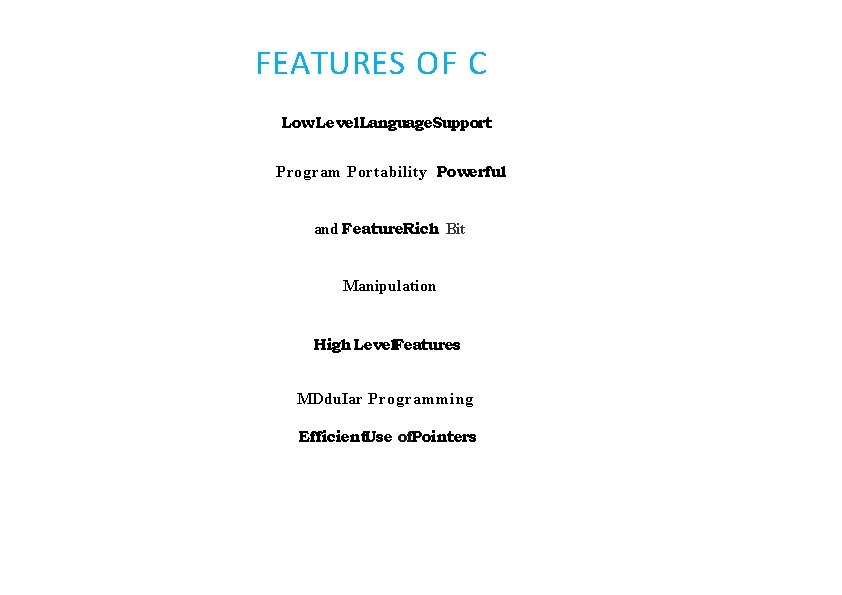
FEATURES OF C Low Level. Language. Support Program Portability Powerful and Feature. Rich Bit Manipulation High Level. Features MDdu. Iar Programming Efficient. Use of. Pointers

Low Level Features • C Programming provides low level features that are generally provided by the Lower level languages. C is Closely Related to Lower level Language such as “Assembly Language“. It is easier to write assembly language codes in C programming. Portability • C Programs are portable i. e they can be run on any Compiler with Little or no. Modification Compiler and Preprocessor make it Possible for C Program to run it on Different PC
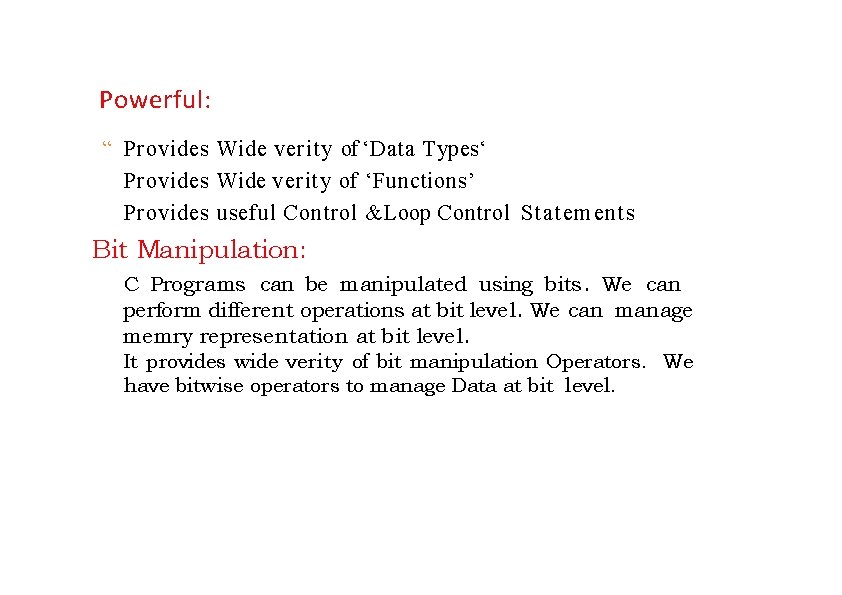
Powerful: “ Provides Wide verity of ‘Data Types‘ Provides Wide verity of ‘Functions’ Provides useful Control & Loop Control Statements Bit Manipulation: C Programs can be manipulated using bits. We can perform different operations at bit level. We can manage memry representation at bit level. It provides wide verity of bit manipulation Operators. We have bitwise operators to manage Data at bit level.
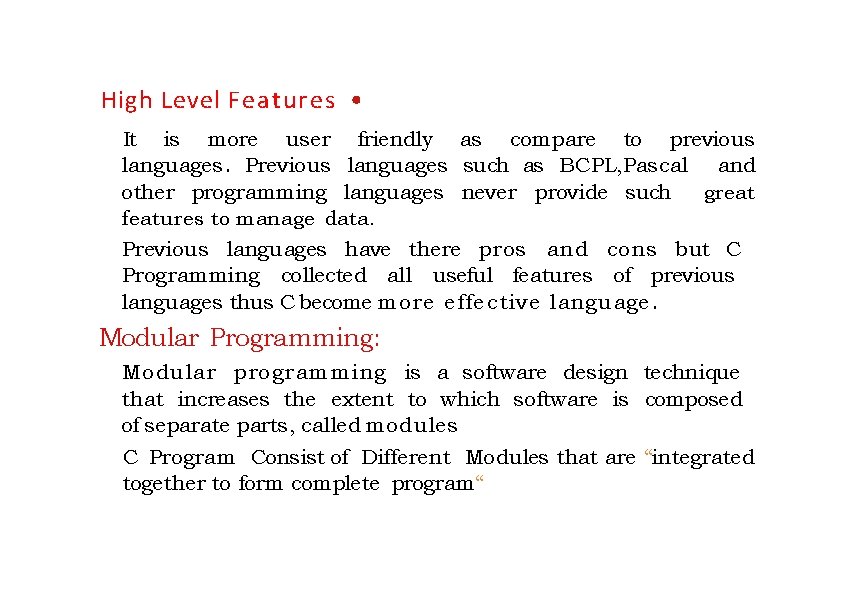
High Level Features • It is more user friendly as compare to previous languages. Previous languages such as BCPL, Pascal and other programming languages never provide such great features to manage data. Previous languages have there pros and cons but C Programming collected all useful features of previous languages thus C become more effective language. Modular Programming: Modular programming is a software design technique that increases the extent to which software is composed of separate parts, called modules C Program Consist of Different Modules that are “integrated together to form complete program“

UNIT-2 Program Structure • • • I/O statements, assign statements Constants, variables and data types Operators and Expressions Standards and Formatted IOS Data Type Casting
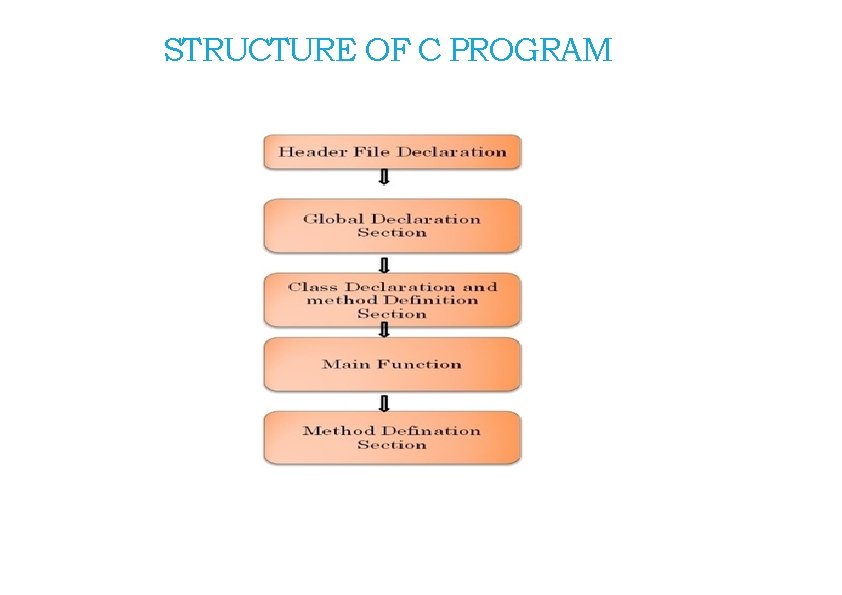
STRUCTURE OF C PROGRAM
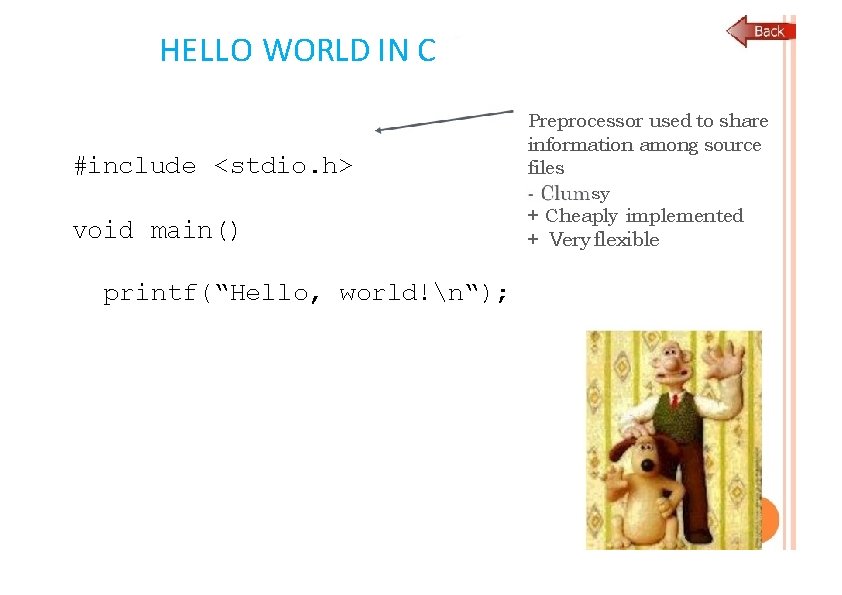
HELLO WORLD IN C #include <stdio. h> Preprocessor used to share information among source files sy void main() printf(“Hello, world!n“); + Cheaply implemented + Very flexible
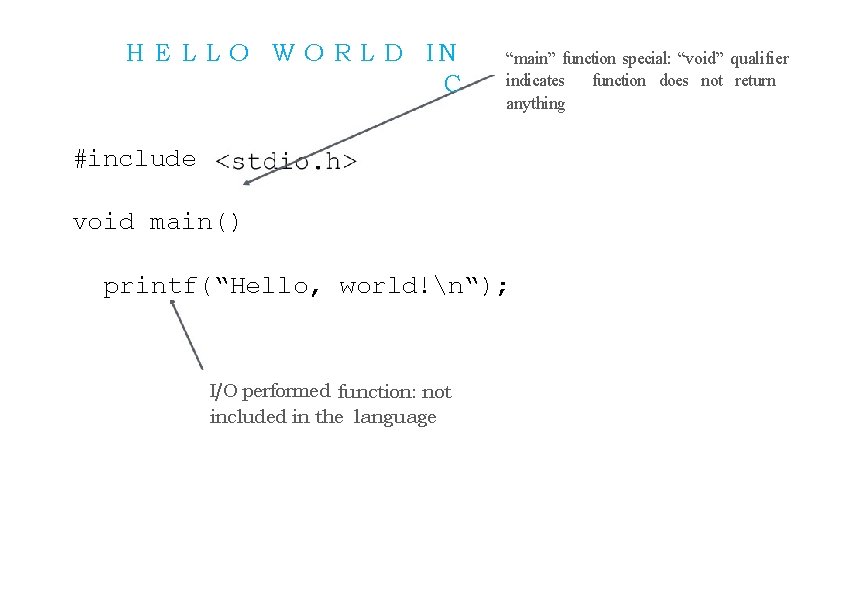
H E L L O W O R L D IN C “main” function special: “void” qualifier indicates function does not return anything #include void main() printf(“Hello, world!n“); I/O performed function: not included in the language
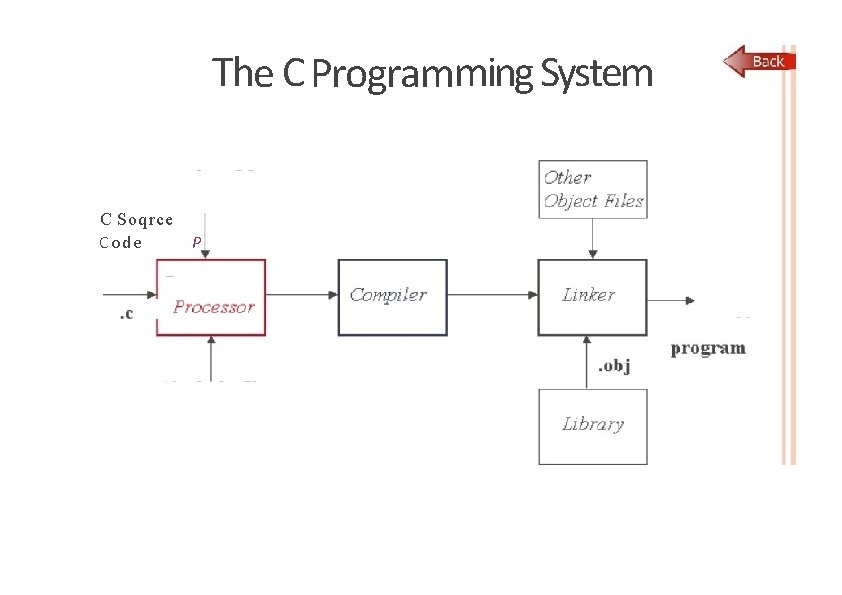
The C Programming System C Soqrce Code P
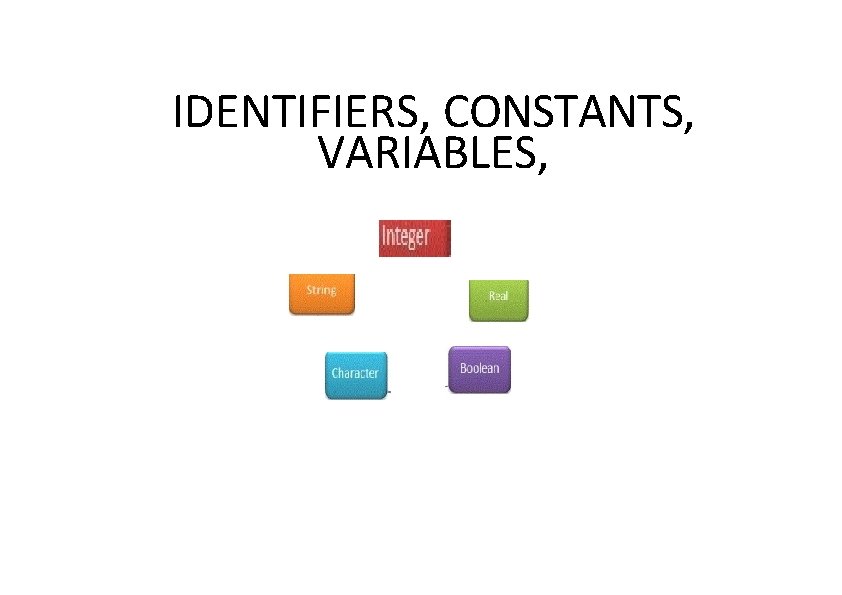
IDENTIFIERS, CONSTANTS, VARIABLES,
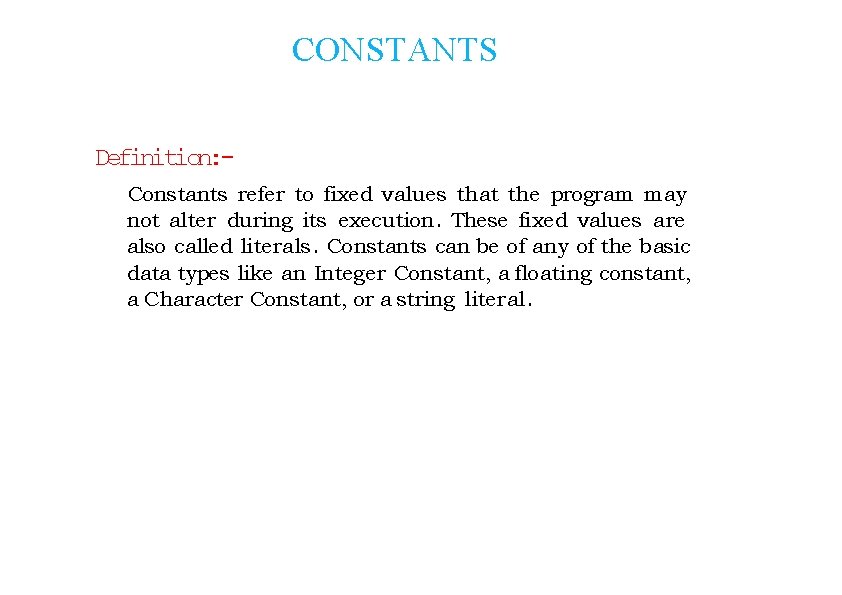
CONSTANTS Definition: Constants refer to fixed values that the program may not alter during its execution. These fixed values are also called literals. Constants can be of any of the basic data types like an Integer Constant, a floating constant, a Character Constant, or a string literal.
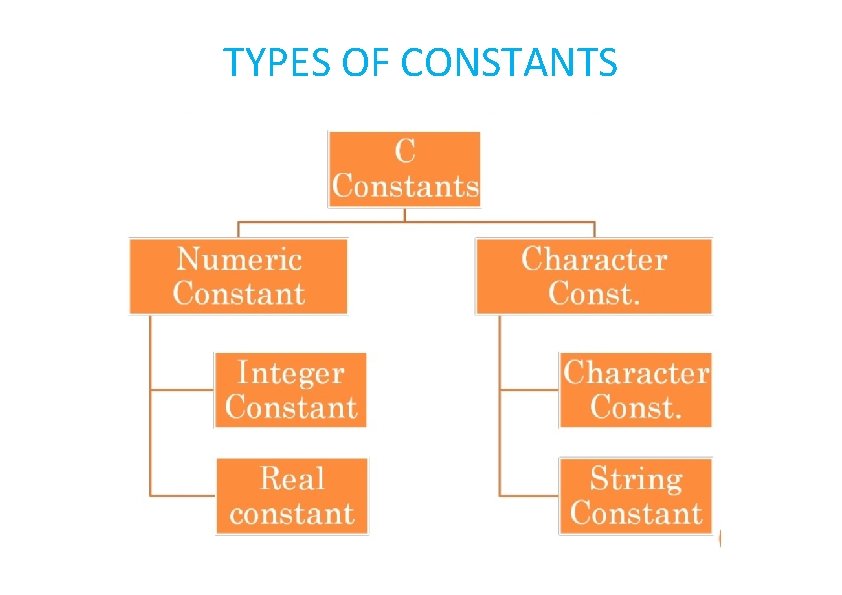
TYPES OF CONSTANTS

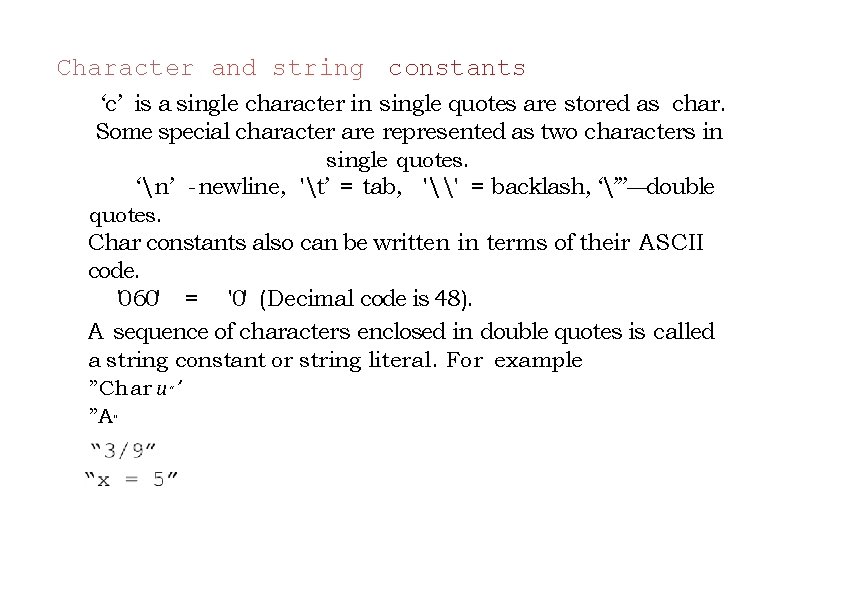
Character and string constants ‘c’ is a single character in single quotes are stored as char. Some special character are represented as two characters in single quotes. ‘n’ -newline, 't’ = tab, '\' = backlash, ‘”’—double quotes. Char constants also can be written in terms of their ASCII code. '060' = '0' (Decimal code is 48). A sequence of characters enclosed in double quotes is called a string constant or string literal. For example ”Char u" ’ ”A "
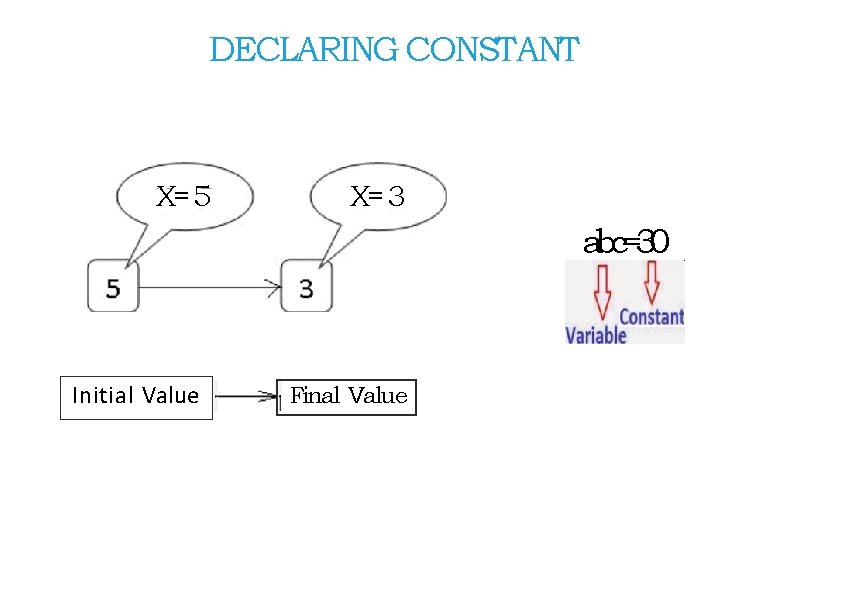
DECLARING CONSTANT X= 5 X= 3 abc=30 Initial Value Final Value
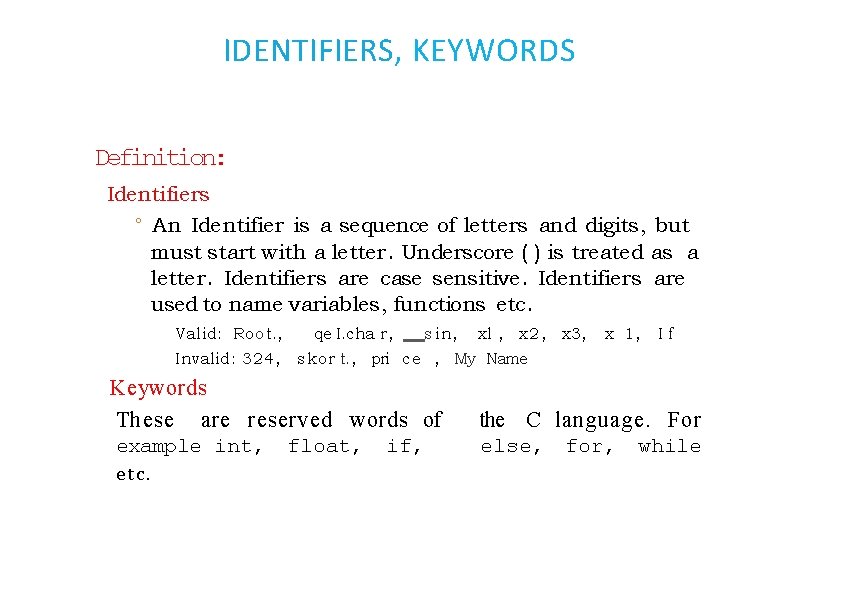
IDENTIFIERS, KEYWORDS Definition: Identifiers ° An Identifier is a sequence of letters and digits, but must start with a letter. Underscore ( ) is treated as a letter. Identifiers are case sensitive. Identifiers are used to name variables, functions etc. Valid: Ro o t. , Invalid: 3 24, qe I. cha r , s in, x 1, If skor t. , pri ce , My Name Keywords These are reserved words of example int, float, if, etc. xl , x 2 , x 3, the C language. For else, for, while
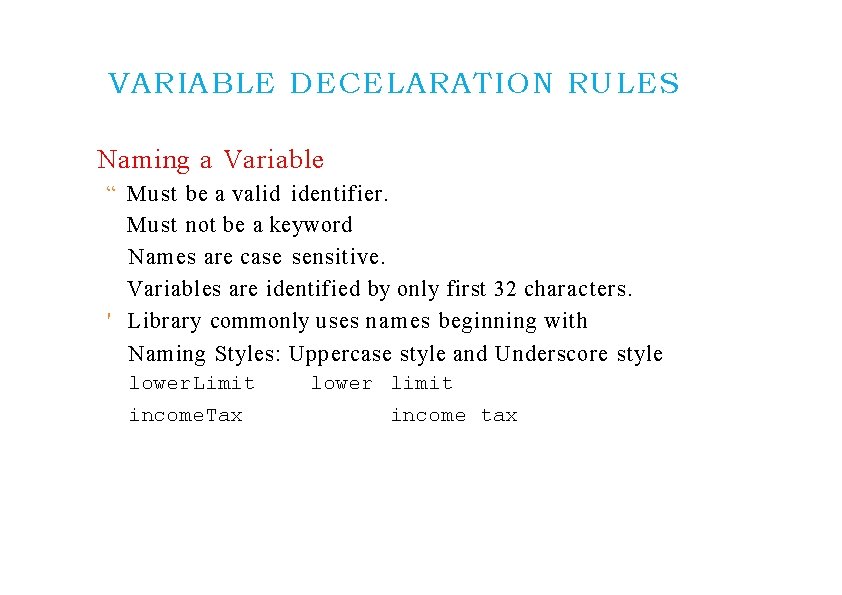
VARIABLE DECELARATION RULES Naming a Variable “ Must be a valid identifier. Must not be a keyword Names are case sensitive. Variables are identified by only first 32 characters. ' Library commonly uses names beginning with Naming Styles: Uppercase style and Underscore style lower. Limit lower limit income. Tax income tax
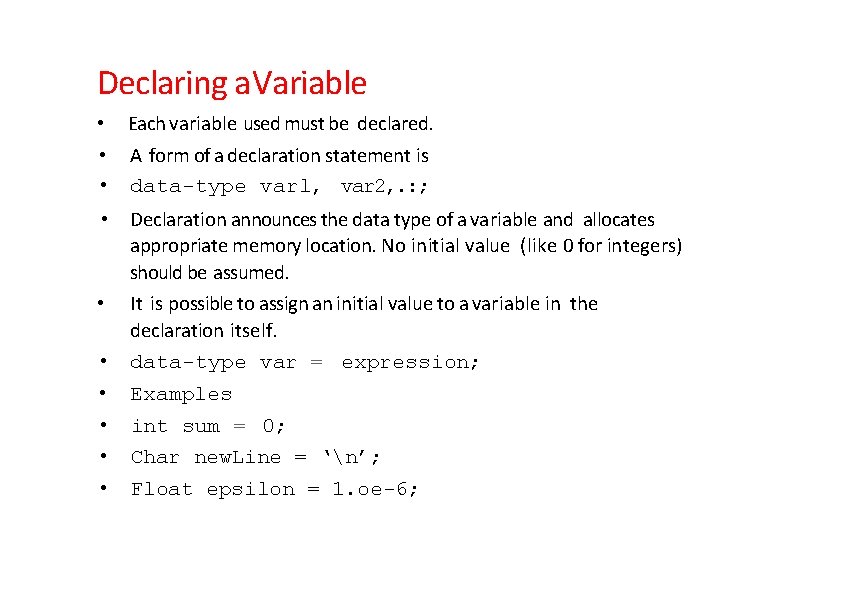
Declaring a. Variable • Each variable used must be declared. • A form of a declaration statement is • data-type varl, var 2, . : ; • Declaration announces the data type of a variable and allocates appropriate memory location. No initial value (like 0 for integers) should be assumed. • It is possible to assign an initial value to a variable in the declaration itself. • data-type var = expression; • Examples • int sum = 0; • Char new. Line = ‘n’; • Float epsilon = 1. oe-6;
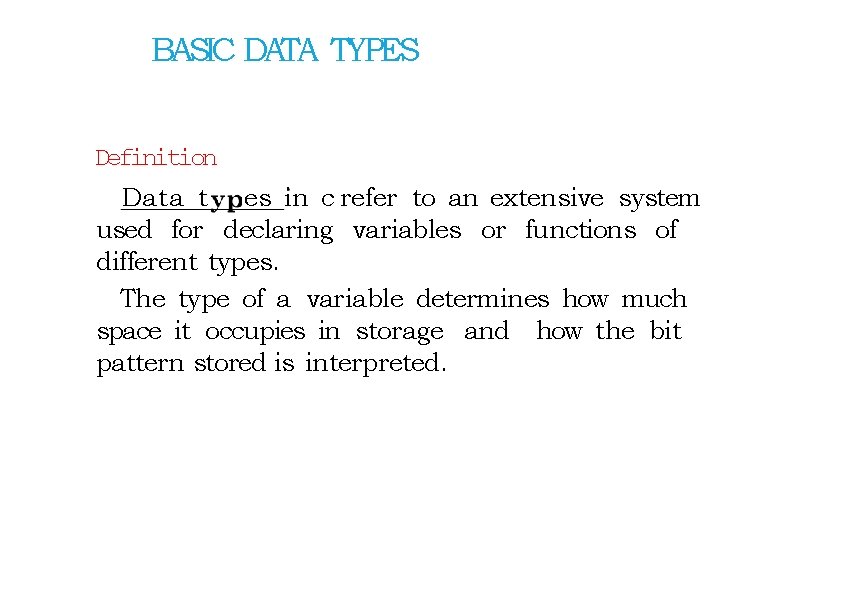
BASIC DATA TYPES Definition Data t es in c refer to an extensive system used for declaring variables or functions of different types. The type of a variable determines how much space it occupies in storage and how the bit pattern stored is interpreted.
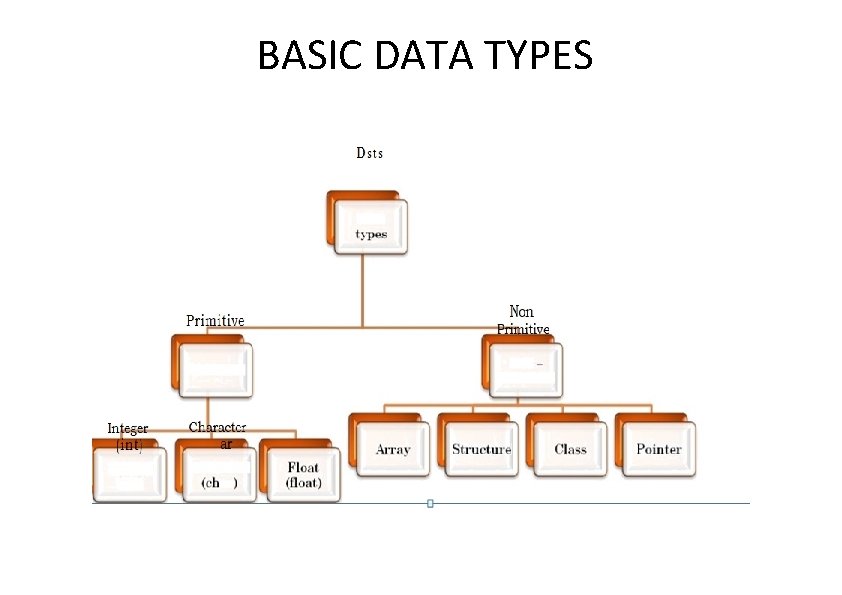
BASIC DATA TYPES Dsts Primitive Integer (int) Character ar Non Primitive
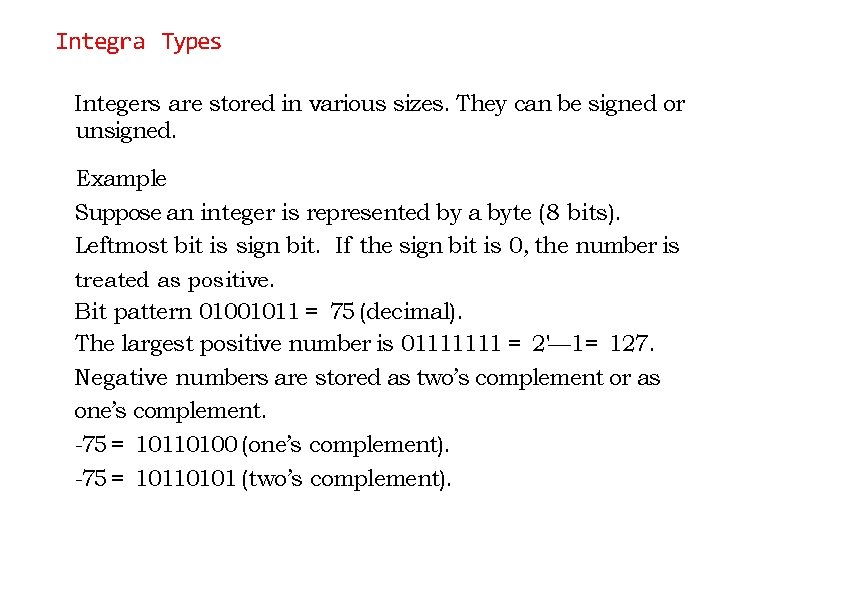
Integra Types Integers are stored in various sizes. They can be signed or unsigned. Example Suppose an integer is represented by a byte (8 bits). Leftmost bit is sign bit. If the sign bit is 0, the number is treated as positive. Bit pattern 01001011 = 75 (decimal). The largest positive number is 01111111 = 2'— 1= 127. Negative numbers are stored as two’s complement or as one’s complement. -75 = 10110100 (one’s complement). -75 = 10110101 (two’s complement).
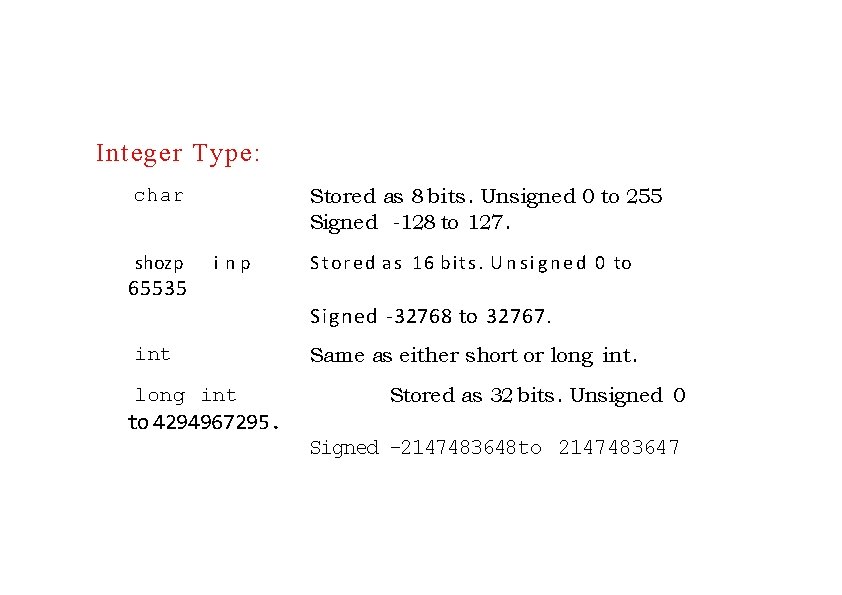
Integer Type: Stored as 8 bits. Unsigned 0 to 255 Signed -128 to 127. char shozp 65535 i np Stored as 1 6 bits. U n s i g n e d 0 to Signed -32768 to 32767. int long int to 4294967295. Same as either short or long int. Stored as 32 bits. Unsigned 0 Signed -2147483648 to 2147483647
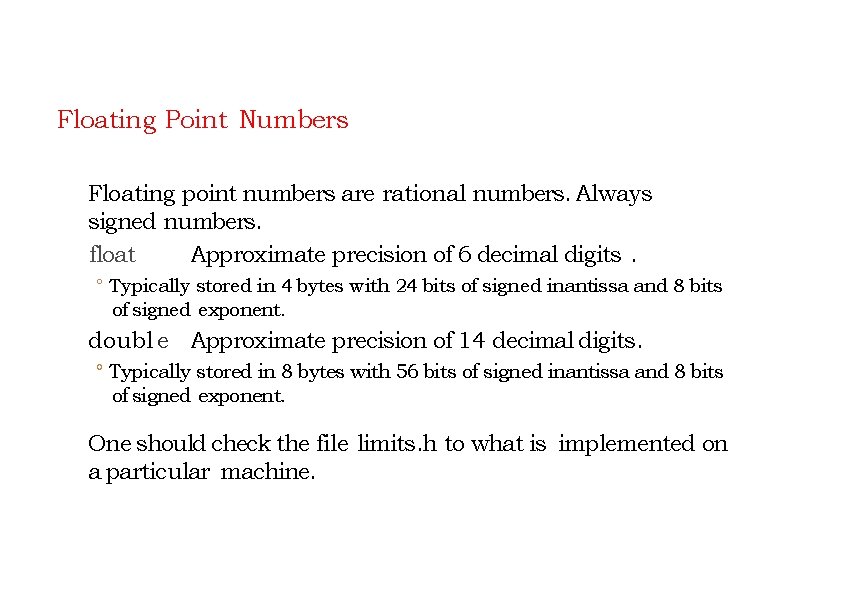
Floating Point Numbers Floating point numbers are rational numbers. Always signed numbers. float Approximate precision of 6 decimal digits. ° Typically stored in 4 bytes with 24 bits of signed inantissa and 8 bits of signed exponent. doubl e Approximate precision of 14 decimal digits. ° Typically stored in 8 bytes with 56 bits of signed inantissa and 8 bits of signed exponent. One should check the file limits. h to what is implemented on a particular machine.
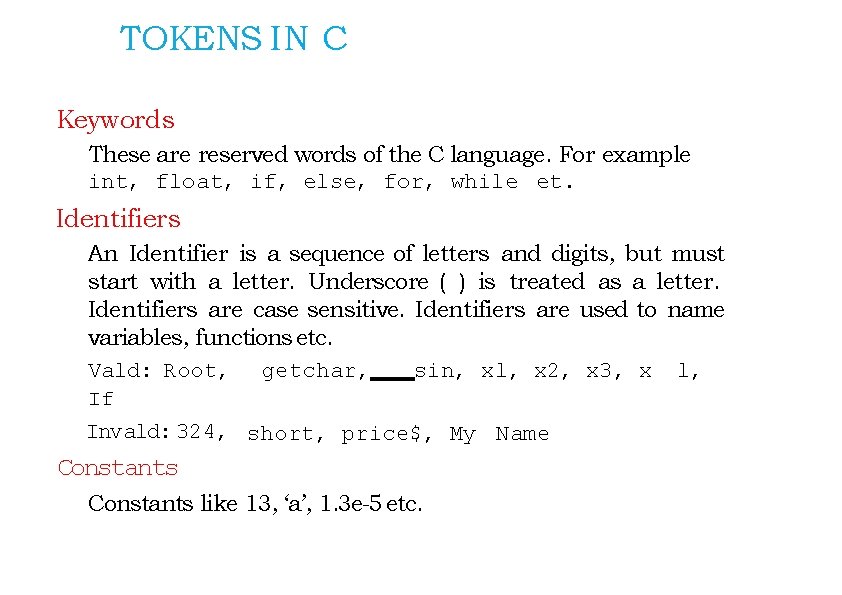
TOKENS IN C Keywords These are reserved words of the C language. For example int, float, if, else, for, while et. Identifiers An Identifier is a sequence of letters and digits, but must start with a letter. Underscore ( ) is treated as a letter. Identifiers are case sensitive. Identifiers are used to name variables, functions etc. Vald: Root, getchar, sin, xl, x 2, x 3, x l, If Invald: 324, short, price$, My Name Constants like 13, ‘a’, 1. 3 e-5 etc.
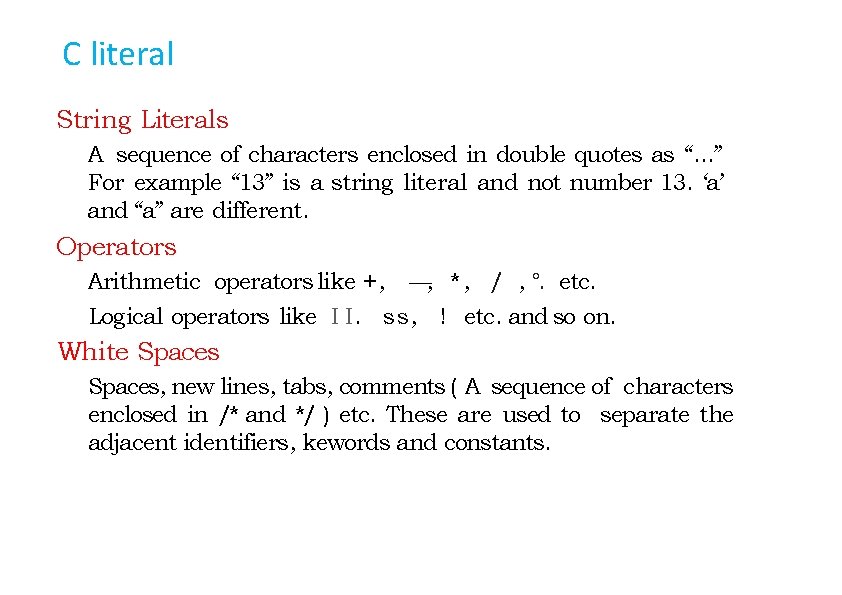
C literal String Literals A sequence of characters enclosed in double quotes as “. . . ” For example “ 13” is a string literal and not number 13. ‘a’ and “a” are different. Operators Arithmetic operators like +, —, * , / , °. etc. Logical operators like I I. s s , ! etc. and so on. White Spaces, new lines, tabs, comments ( A sequence of characters enclosed in /* and */ ) etc. These are used to separate the adjacent identifiers, kewords and constants.
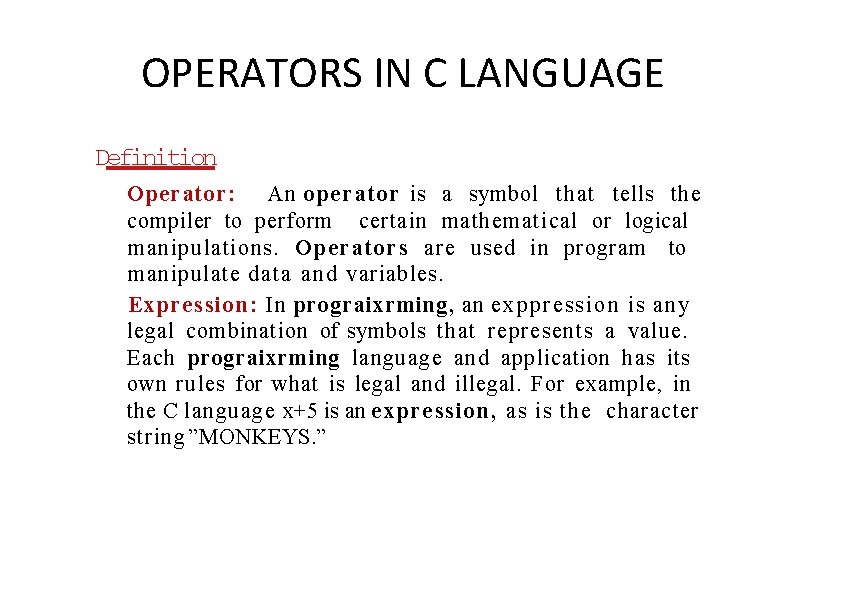
OPERATORS IN C LANGUAGE Definition Operator: An operator is a symbol that tells the compiler to perform certain mathematical or logical manipulations. Operators are used in program to manipulate data and variables. Expression: In prograixrming, an exppression is any legal combination of symbols that represents a value. Each prograixrming language and application has its own rules for what is legal and illegal. For example, in the C language x+5 is an expression, as is the character string ”MONKEYS. ”
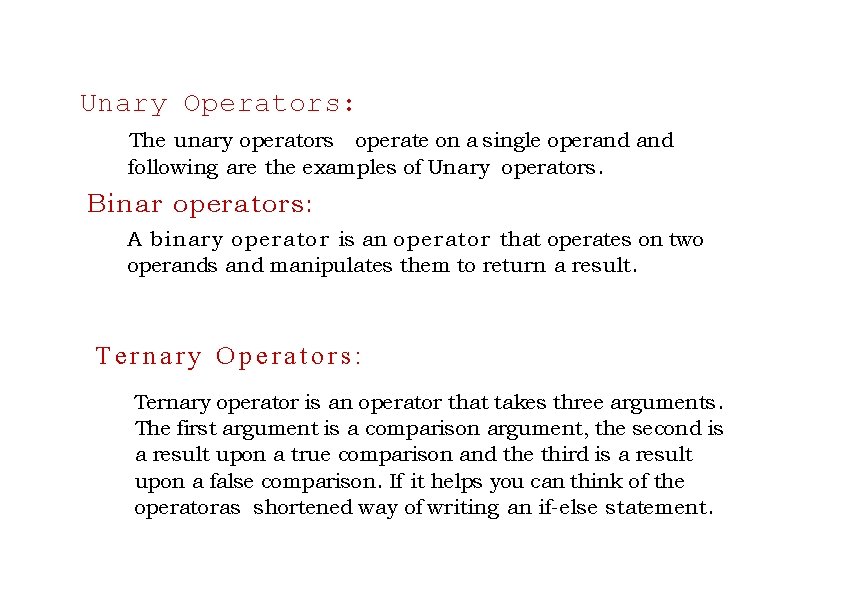
Unary Operators: The unary operators operate on a single operand following are the examples of Unary operators. Binar operators: A binary operator is an operator that operates on two operands and manipulates them to return a result. Ternary Operators: Ternary operator is an operator that takes three arguments. The first argument is a comparison argument, the second is a result upon a true comparison and the third is a result upon a false comparison. If it helps you can think of the operatoras shortened way of writing an if-else statement.
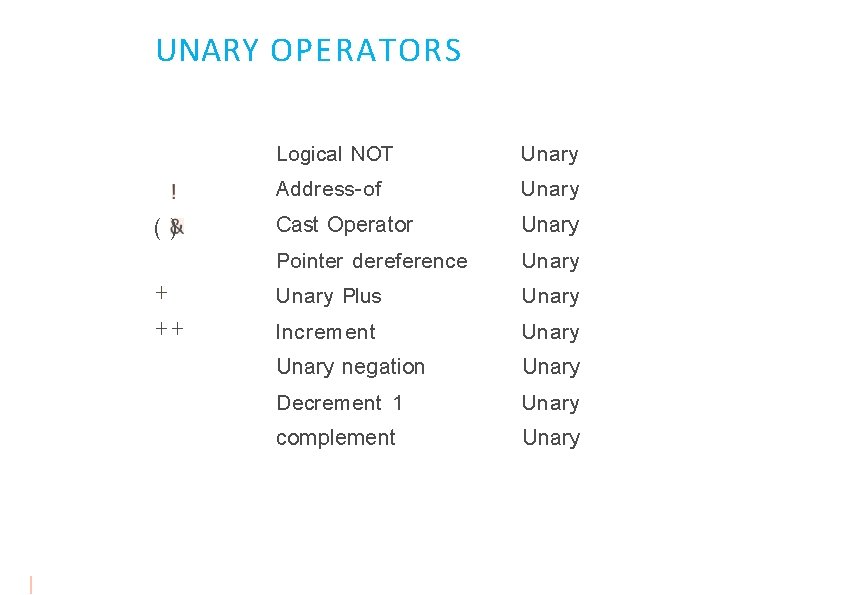
UNARY OPERATORS () + ++ Logical NOT Unary Address-of Unary Cast Operator Unary Pointer dereference Unary Plus Unary Increment Unary negation Unary Decrement 1 Unary complement Unary

BINARY OPERATORS != Inequality Binary O/o Modulus Binary 0/ Modulus assignment Binary Bitwise AND Binary Logical AND Binary && Bitwise assignment AND Binary Multiplication assignment Binary + Addition Binary += Addition assignment Binary Subtraction Binary
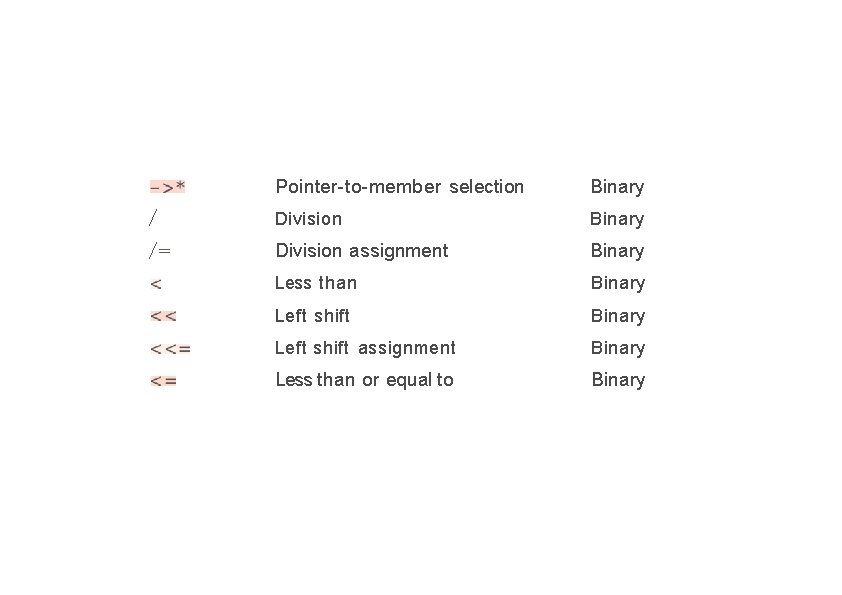
/ /= Pointer-to-member selection Binary Division assignment Binary Less than Binary Left shift assignment Binary Less than or equal to Binary
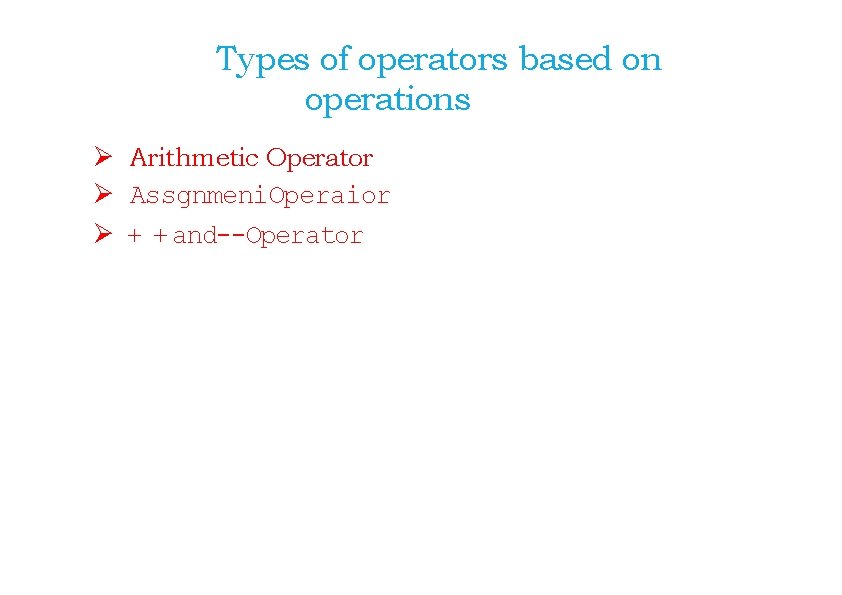
Types of operators based on operations Ø Arithmetic Operator Ø Assgnmeni. Operaior Ø + + and--Operator
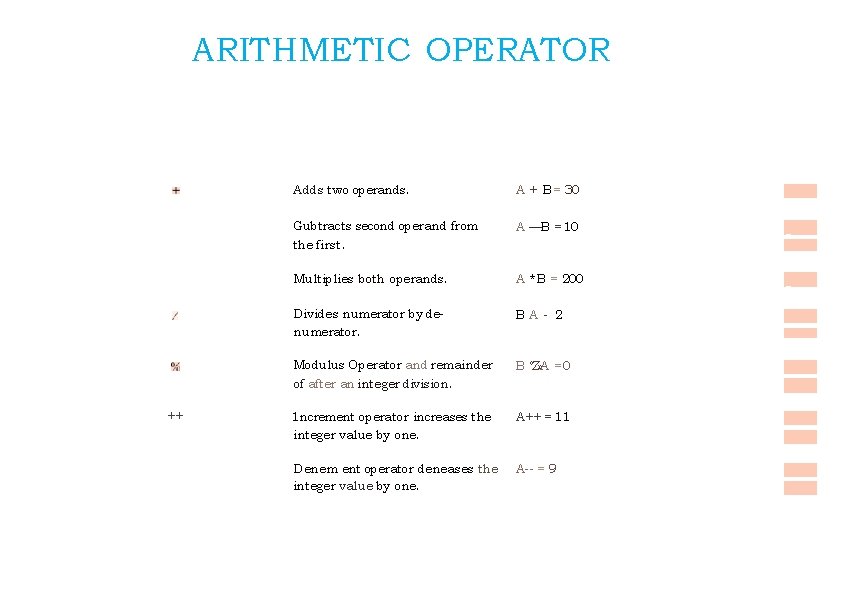
ARITHMETIC OPERATOR ++ Adds two operands. A + B = 30 Gubtracts second operand from the first. A —B = 10 Multiplies both operands. A * B = 200 Divides numerator by denumerator. BA- 2 Modulus Operator and remainder of after an integer division. B °Z» A = 0 1 ncrement operator increases the integer value by one. A++ = 11 Denem ent operator deneases the integer value by one. A-- = 9
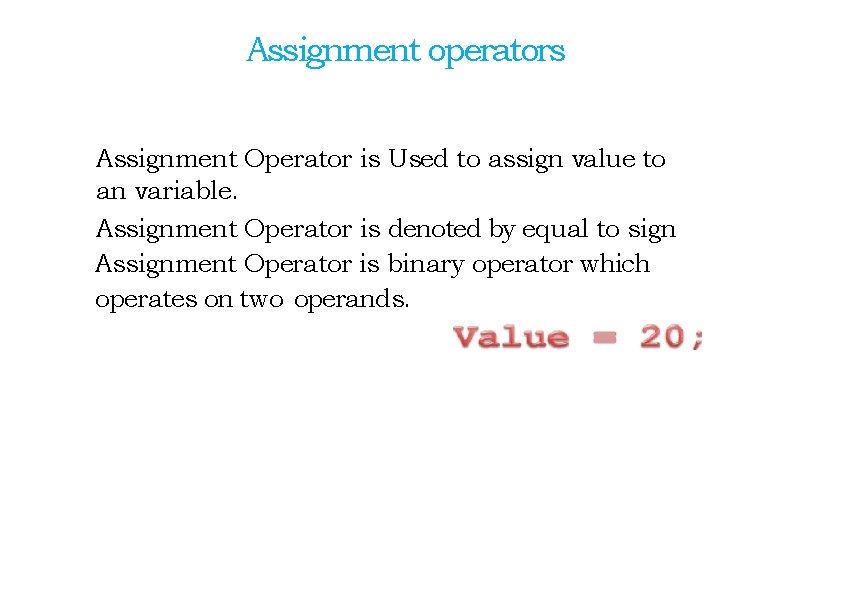
Assignment operators Assignment Operator is Used to assign value to an variable. Assignment Operator is denoted by equal to sign Assignment Operator is binary operator which operates on two operands.
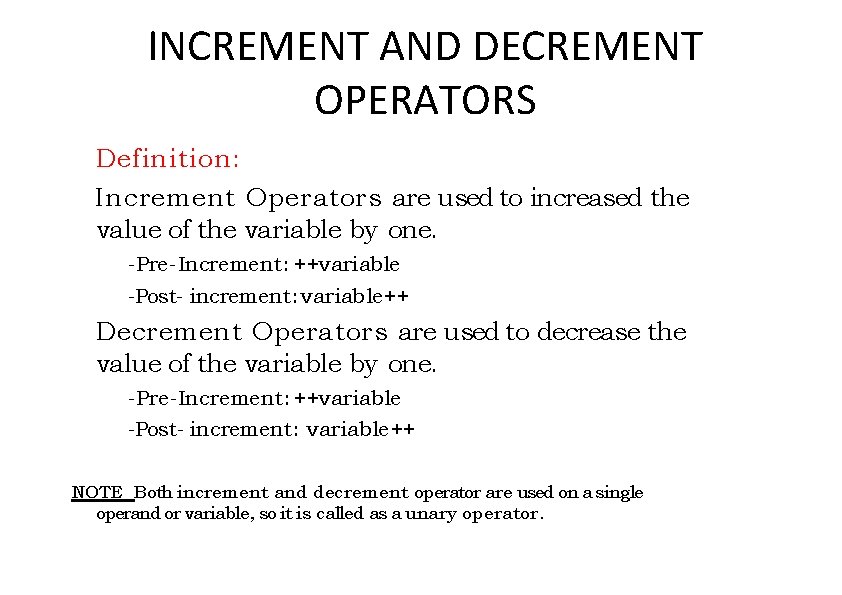
INCREMENT AND DECREMENT OPERATORS Definition: Increment Operators are used to increased the value of the variable by one. -Pre-Increment: ++variable -Post- increment: variable++ Decrement Operators are used to decrease the value of the variable by one. -Pre-Increment: ++variable -Post- increment: variable++ NOTE Both increment and decrement operator are used on a single operand or variable, so it is called as a unary operator.
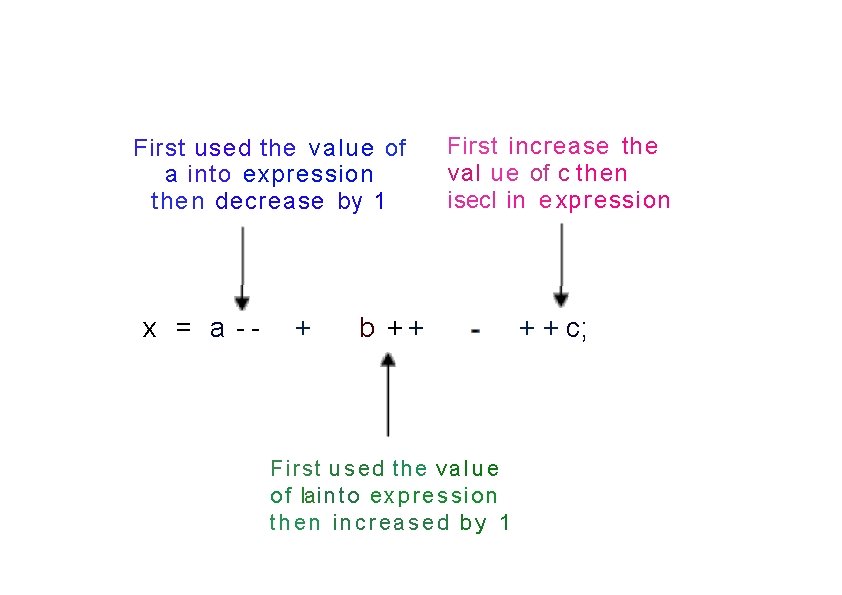
First used the value of a into expression then decrease by 1 x = a -- + First increase the val ue of c then isecl in e xpression b ++ First used the v a l u e of la in to e xpression then increased by 1 + + c;
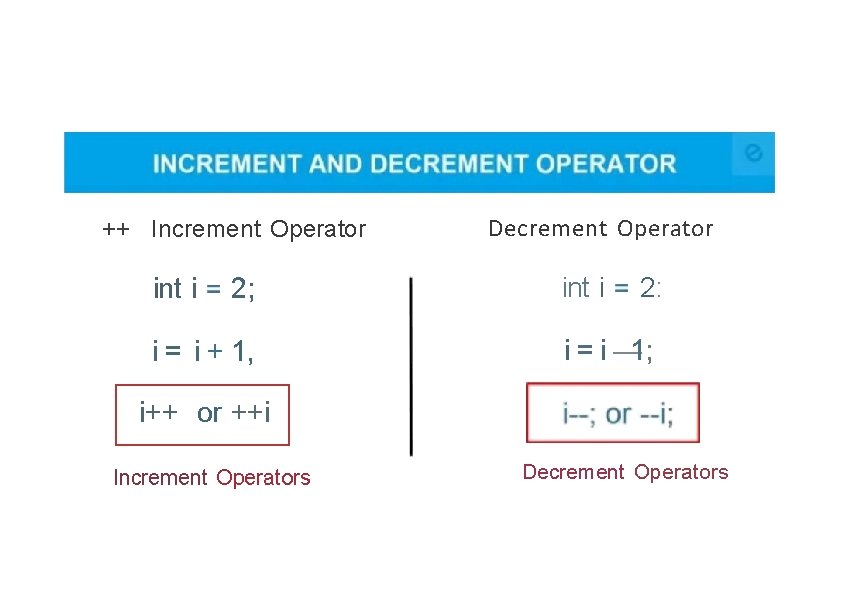
++ Increment Operator int i 2; i = i + 1, Decrement Operator int i 2: i = i — 1; i++ or ++i lncrement Operators Decrement Operators
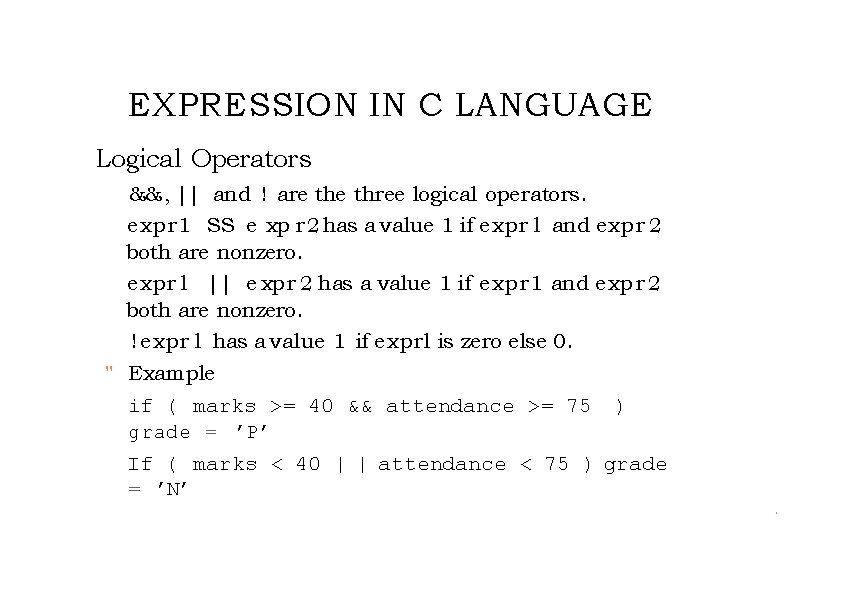
EXPRESSION IN C LANGUAGE Logical Operators && , || and ! are three logical operators. expr 1 SS e xp r 2 has a value 1 if expr l and exp r 2 both are nonzero. expr l || e xp r 2 has a value 1 if expr 1 and exp r 2 both are nonzero. ! expr l has a value 1 if exprl is zero else 0. " Example if ( marks >= 40 && attendance >= 75 ) grade = ’P’ If ( marks < 40 | | attendance < 75 ) grade = ’N’ .
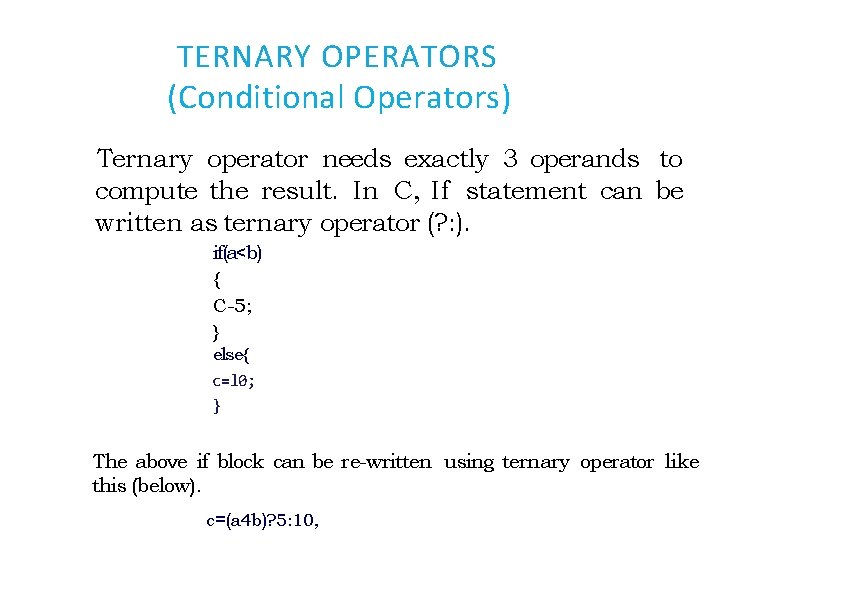
TERNARY OPERATORS (Conditional Operators) Ternary operator needs exactly 3 operands to compute the result. In C, If statement can be written as ternary operator (? : ). if(a<b) { C-5; } else{ c=l 0; } The above if block can be re-written using ternary operator like this (below). c=(a 4 b)? 5: 10,
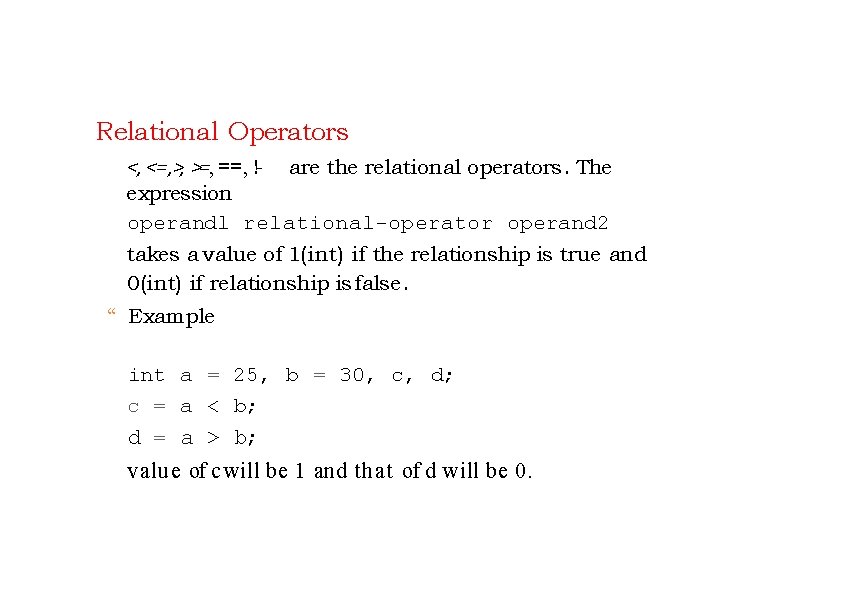
Relational Operators <, <=, >, >=, ==, !- are the relational operators. The expression operandl relational-operator operand 2 takes a value of 1(int) if the relationship is true and 0(int) if relationship is false. “ Example int a = 25, b = 30, c, d; c = a < b; d = a > b; value of c will be 1 and that of d will be 0.
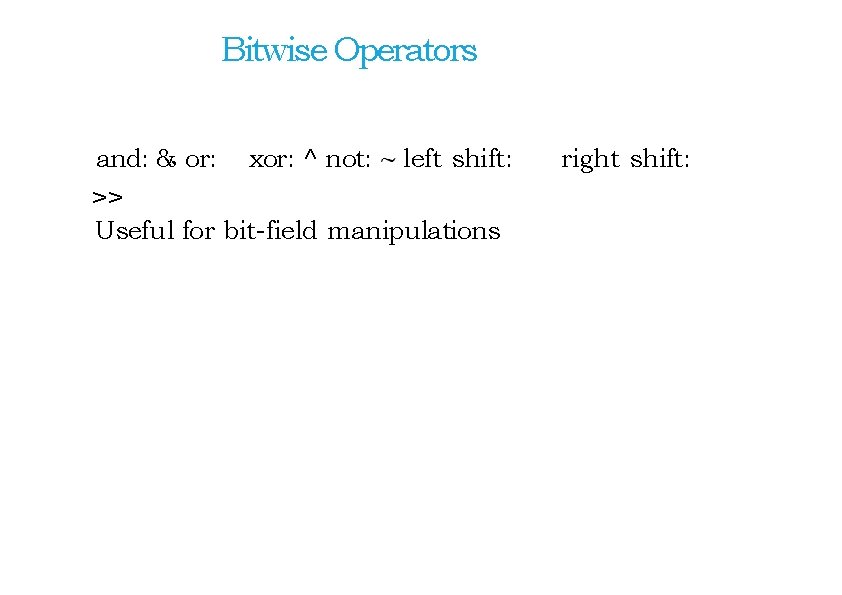
Bitwise Operators xor: ^ not: left shift: V V and: & or: Useful for bit-field manipulations right shift:
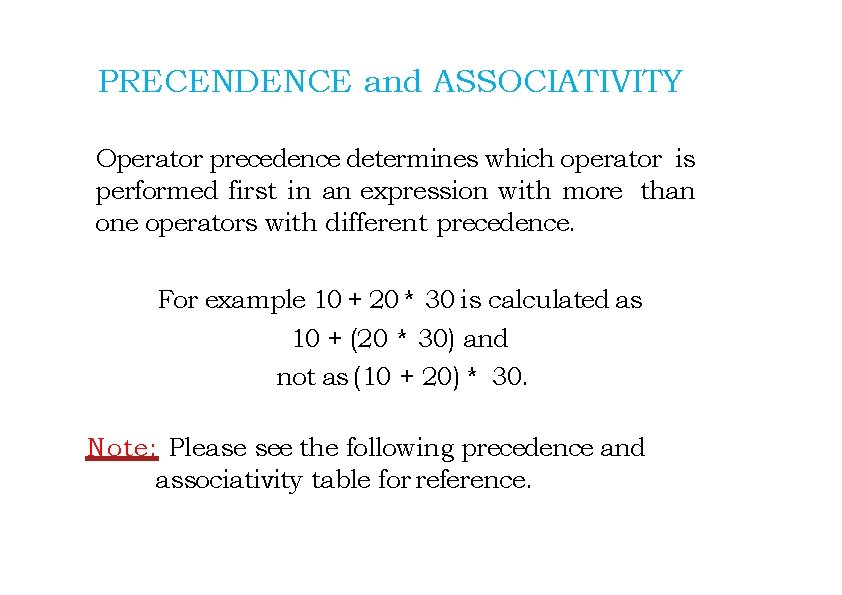
PRECENDENCE and ASSOCIATIVITY Operator precedence determines which operator is performed first in an expression with more than one operators with different precedence. For example 10 + 20 * 30 is calculated as 10 + (20 * 30) and not as (10 + 20) * 30. Note: Please see the following precedence and associativity table for reference.


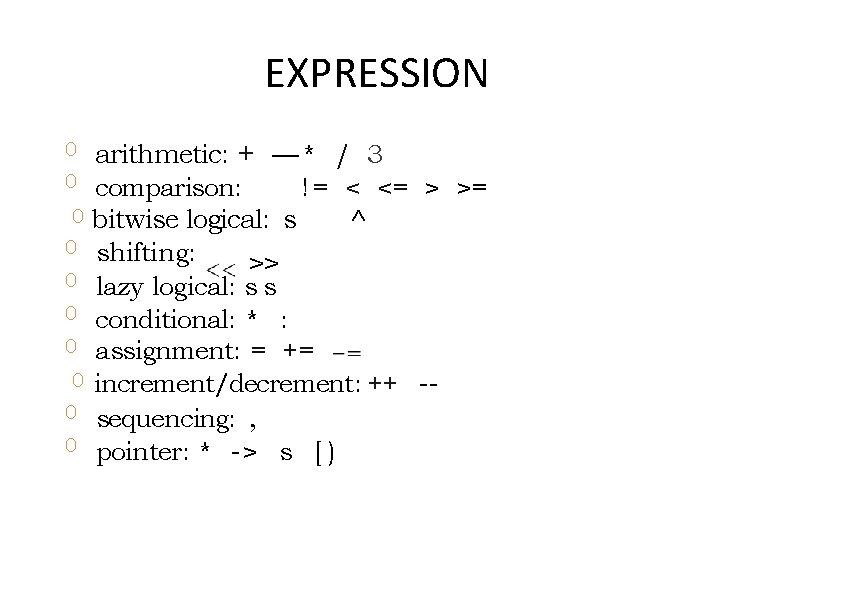
EXPRESSION V V 0 arithmetic: + — * / 3 0 comparison: ! = < <= > >= 0 bitwise logical: s ^ 0 shifting: 0 lazy logical: s s 0 conditional: * : 0 assignment: = += 0 increment/decrement: ++ -0 sequencing: , 0 pointer: * -> s [ )
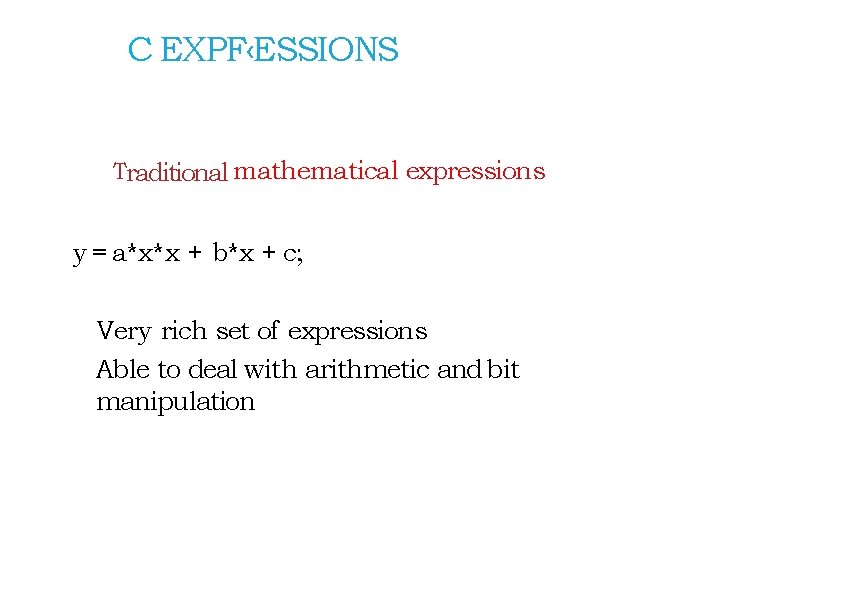
C EXPF‹ESSIONS Traditional mathematical expressions y = a*x*x + b*x + c; Very rich set of expressions Able to deal with arithmetic and bit manipulation
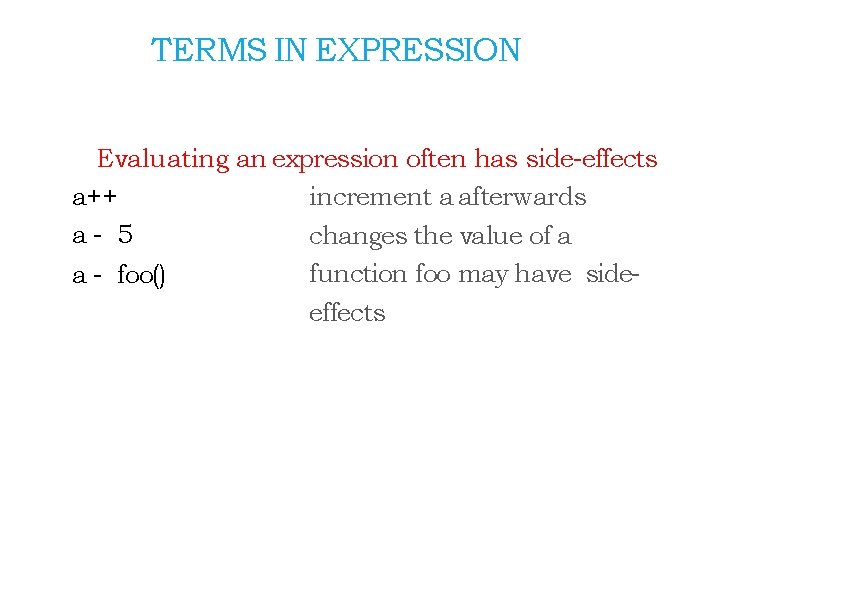
TERMS IN EXPRESSION Evaluating an expression often has side-effects increment a afterwards a++ a- 5 changes the value of a function foo may have sidea - foo() effects
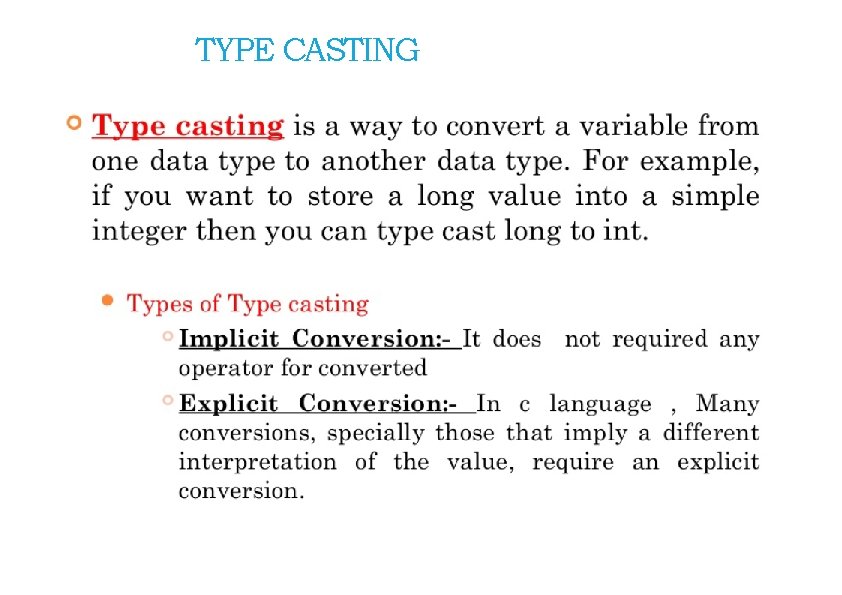
TYPE CASTING
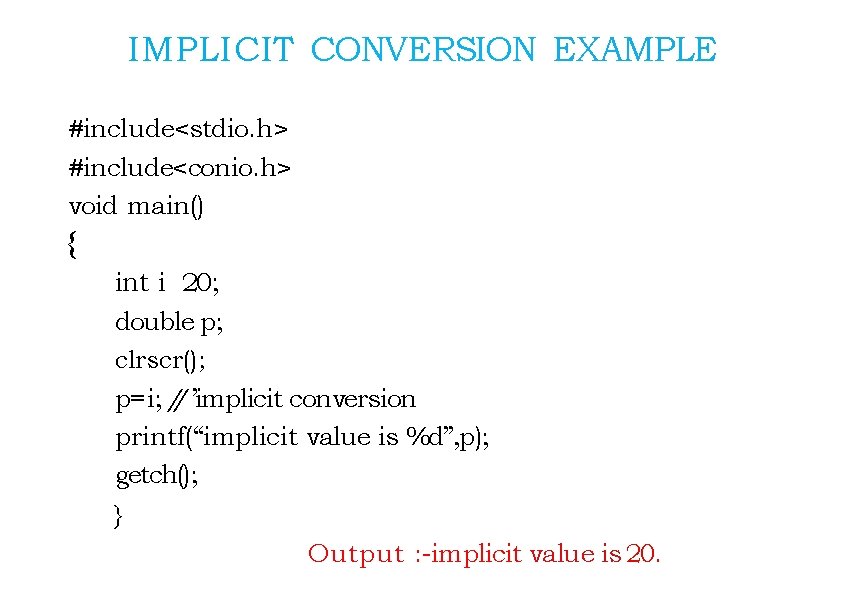
IMPLICIT CONVERSION EXAMPLE #include<stdio. h> #include<conio. h> void main() { int i 20; double p; clrscr(); p=i; // ’implicit conversion printf(“implicit value is %d”, p); getch(); } Output : -implicit value is 20.
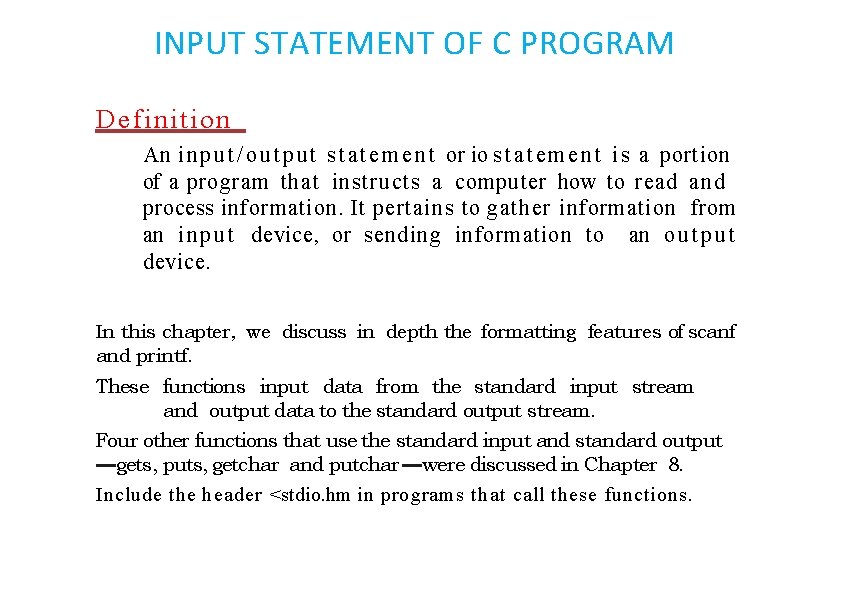
INPUT STATEMENT OF C PROGRAM Definition An i n p u t / o u t p u t s t a t e m e n t or io s t a t e m e n t is a portion of a program that instructs a computer how to read and process information. It pertains to gather information from an i n p u t device, or sending information to an o u t p u t device. In this chapter, we discuss in depth the formatting features of scanf and printf. These functions input data from the standard input stream and output data to the standard output stream. Four other functions that use the standard input and standard output gets, puts, getchar and putchar were discussed in Chapter 8. Include the header <stdio. hm in programs that call these functions.
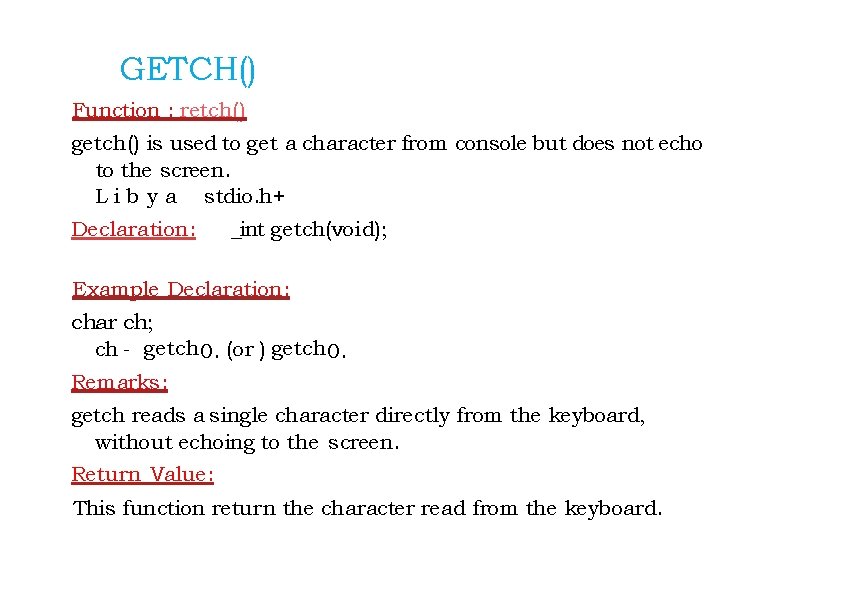
GETCH() Function : retch() getch() is used to get a character from console but does not echo to the screen. L i b y a stdio. h+ Declaration: _int getch(void); Example Declaration: char ch; ch - getch 0. (or ) getch 0. Remarks: getch reads a single character directly from the keyboard, without echoing to the screen. Return Value: This function return the character read from the keyboard.
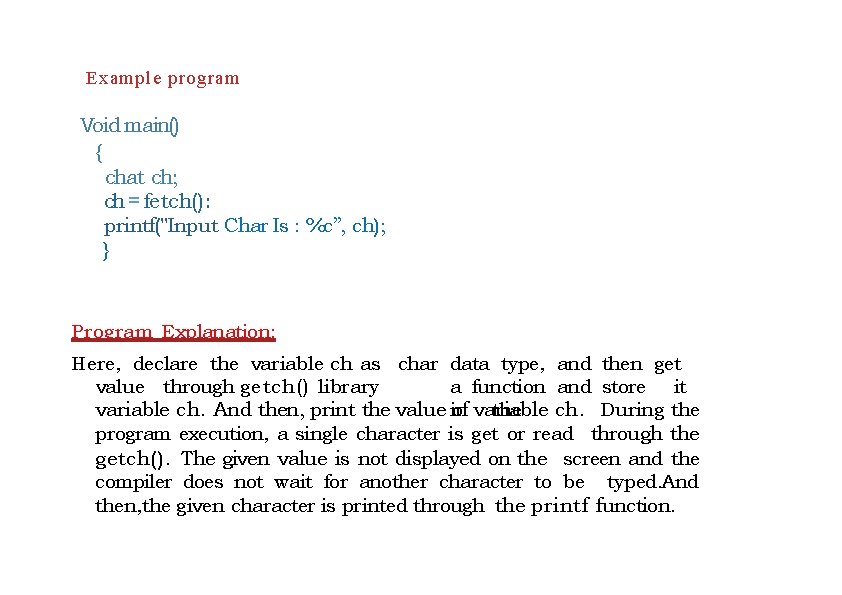
Example program Void main() { chat ch; ch = fetch(): printf("Input Char Is : %c”, ch); } Program Explanation: Here, declare the variable ch as char data type, and then get value through getch() library a function and store it variable ch. And then, print the value in of variable ch. During the program execution, a single character is get or read through the getch(). The given value is not displayed on the screen and the compiler does not wait for another character to be typed. And then, the given character is printed through the printf function.
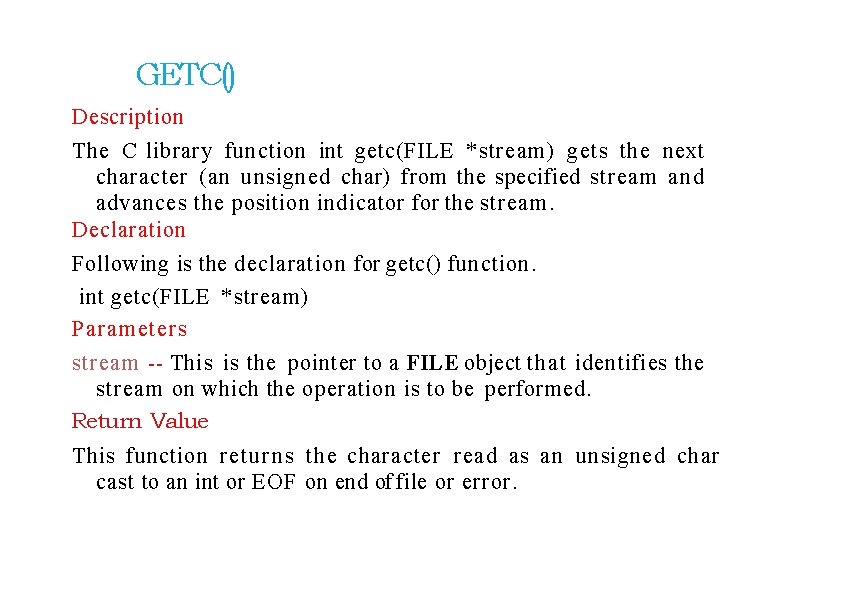
GETC() Description The C library function int getc(FILE *stream) gets the next character (an unsigned char) from the specified stream and advances the position indicator for the stream. Declaration Following is the declaration for getc() function. int getc(FILE *stream) Parameters stream -- This is the pointer to a FILE object that identifies the stream on which the operation is to be performed. Return Value This function returns the character read as an unsigned char cast to an int or EOF on end of file or error.
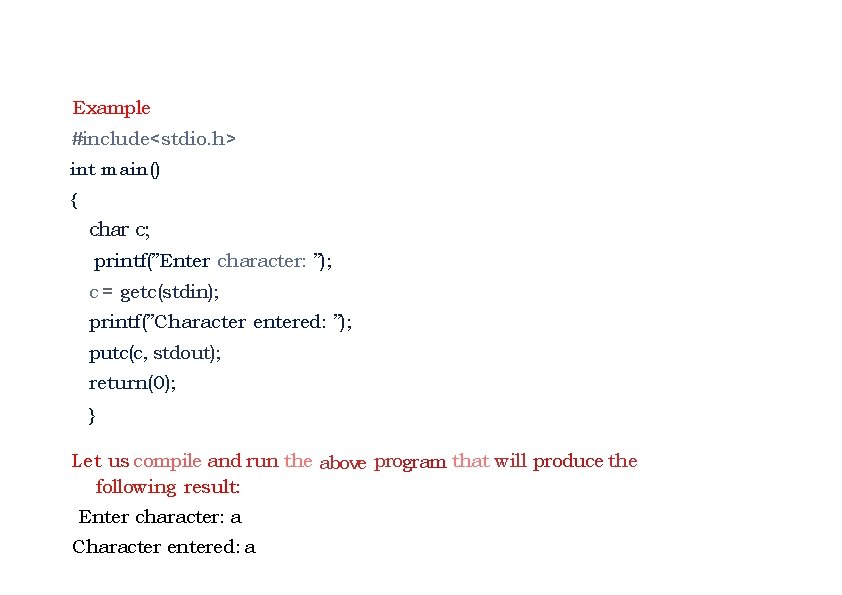
Example #include<stdio. h> int main() { char c; printf(”Enter character: ”); c = getc(stdin); printf(”Character entered: ”); putc(c, stdout); return(0); } Let us compile and run the above program that will produce the following result: Enter character: a Character entered: a
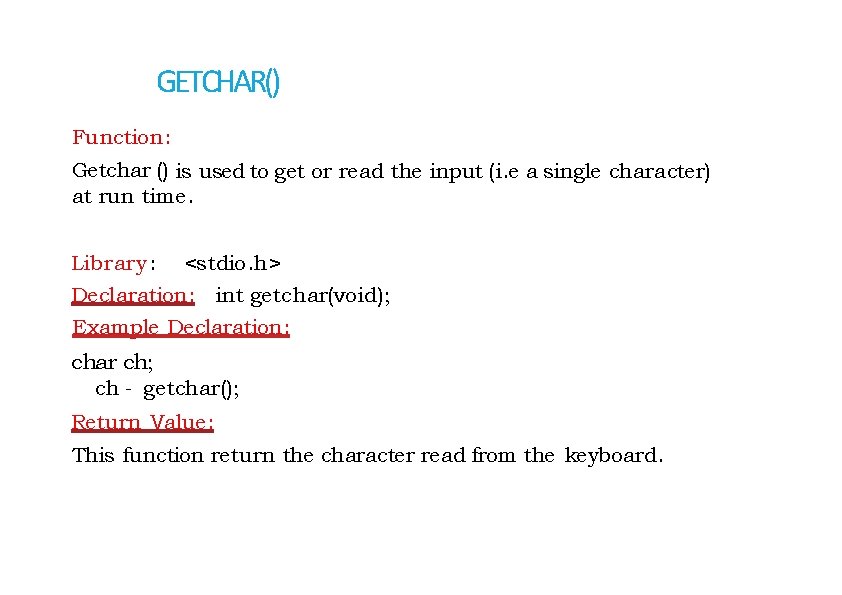
GETCHAR() Function: Getchar () is used to get or read the input (i. e a single character) at run time. Library: <stdio. h> Declaration: int getchar(void); Example Declaration: char ch; ch - getchar(); Return Value: This function return the character read from the keyboard.
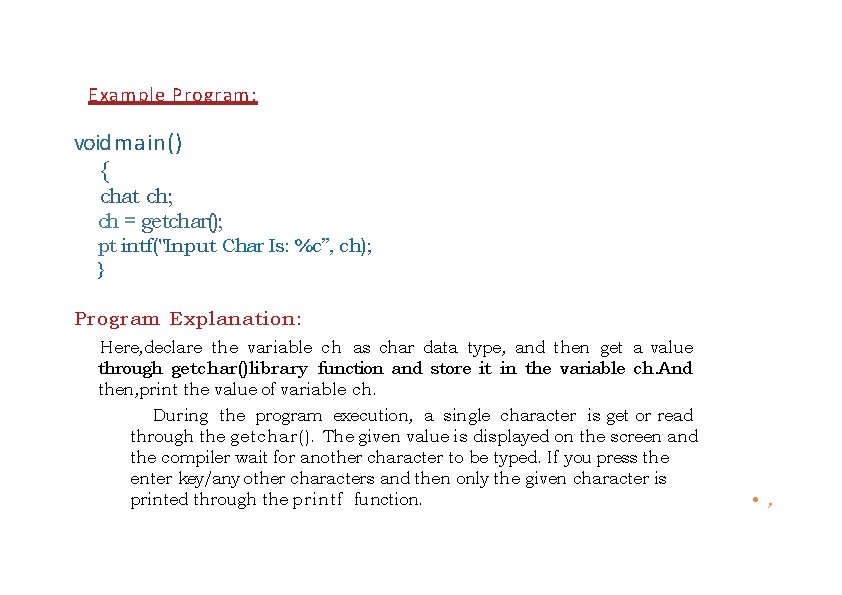
Example Program: void main() { chat ch; ch = getchar(); pt intf("Input Char Is: %c”, ch); } Program Explanation: Here, declare the variable ch as char data type, and then get a value through getchar()library function and store it in the variable ch. And then, print the value of variable ch. During the program execution, a single character is get or read through the getchar(). The given value is displayed on the screen and the compiler wait for another character to be typed. If you press the enter key/any other characters and then only the given character is printed through the printf function. • , .
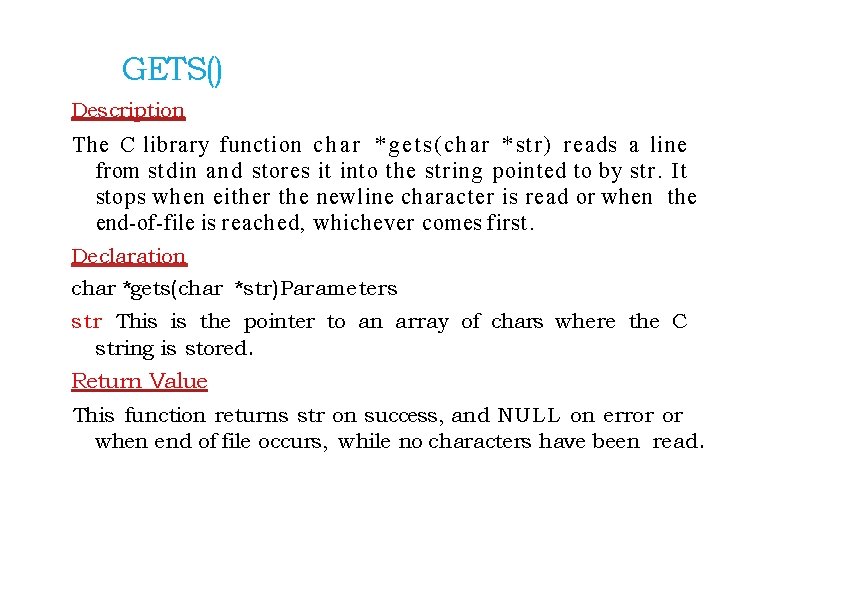
GETS() Description The C library function c h a r *gets(char *str) reads a line from stdin and stores it into the string pointed to by str. It stops when either the newline character is read or when the end-of-file is reached, whichever comes first. Declaration char *gets(char *str)Parameters str This is the pointer to an array of chars where the C string is stored. Return Value This function returns str on success, and NULL on error or when end of file occurs, while no characters have been read.
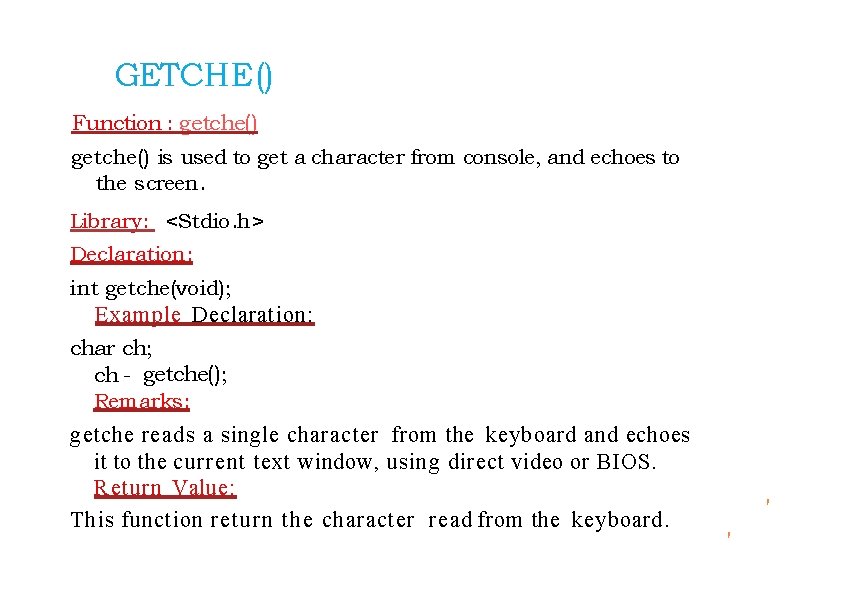
GETCHE() Function : getche() is used to get a character from console, and echoes to the screen. Library: <Stdio. h> Declaration: int getche(void); Example Declaration: char ch; ch - getche(); Remarks: getche reads a single character from the keyboard and echoes it to the current text window, using direct video or BIOS. Return Value: This function return the character read from the keyboard. ' '
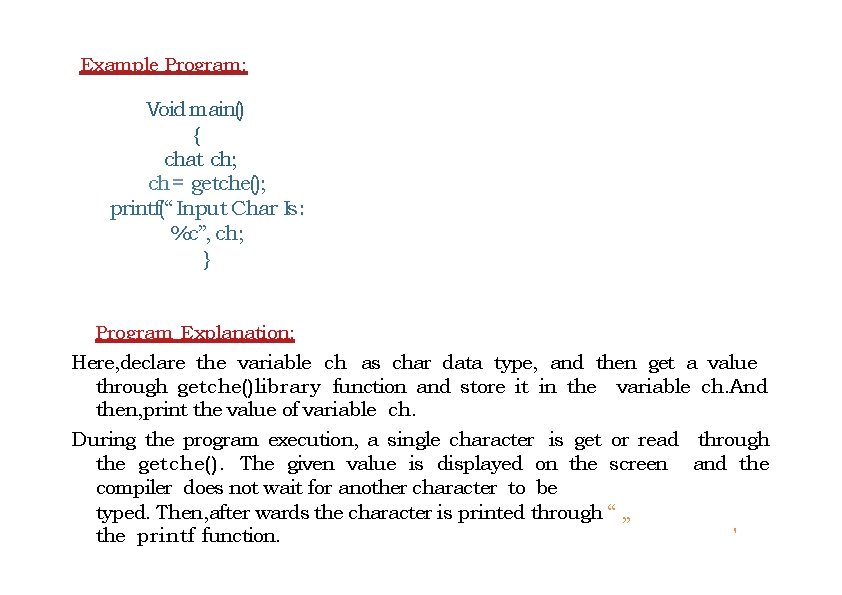
Example Program: Void main() { chat ch; ch = getche(); printf(“ Input Char Is: %c”, ch; } Program Explanation: Here, declare the variable ch as char data type, and then get a value through getche()library function and store it in the variable ch. And then, print the value of variable ch. During the program execution, a single character is get or read through the getche(). The given value is displayed on the screen and the compiler does not wait for another character to be typed. Then, after wards the character is printed through “ „ the printf function. '
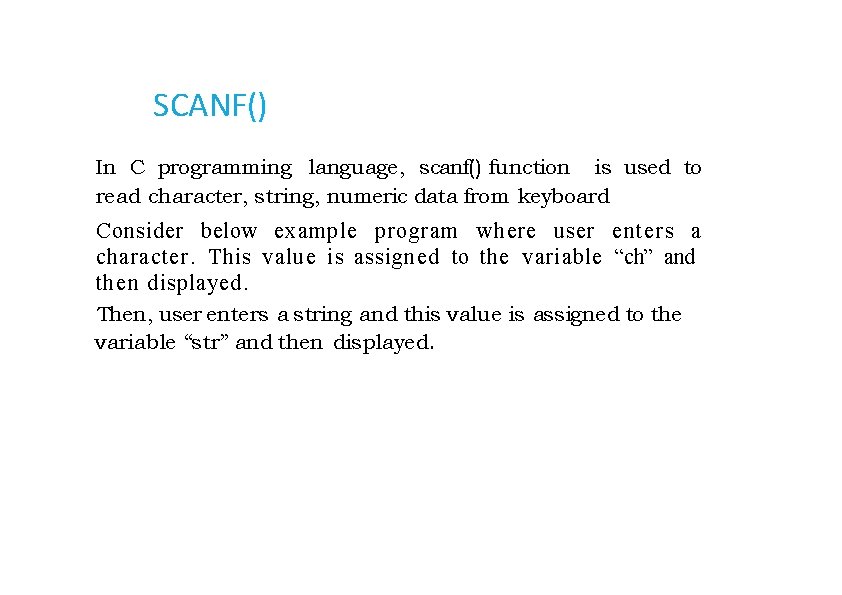
SCANF() In C programming language, scanf( ) function is used to read character, string, numeric data from keyboard Consider below example program where user enters a character. This value is assigned to the variable “ch” and then displayed. Then, user enters a string and this value is assigned to the variable “str” and then displayed.
![EXAMPLE PROGRAM FOR SCANF includestdio h int main char ch char atr100 Enter any EXAMPLE PROGRAM FOR SCANF() include<stdio. h> int main char ch; char atr[100]; Enter any](https://slidetodoc.com/presentation_image_h2/005b3a3a7e2e8168d9198779c30b63a9/image-86.jpg)
EXAMPLE PROGRAM FOR SCANF() include<stdio. h> int main char ch; char atr[100]; Enter any character Entered character is a Enter any string ( upto 100 character ) I ai printf(" E n t e r a n y character In ) Entered string is hat scanf("°/‹›c", &ch); printf{"Entered character is %‹›c. W", ch); printf("Enter any atring ( upto 100 character ) In"); printf("Entered string is %s In", str);
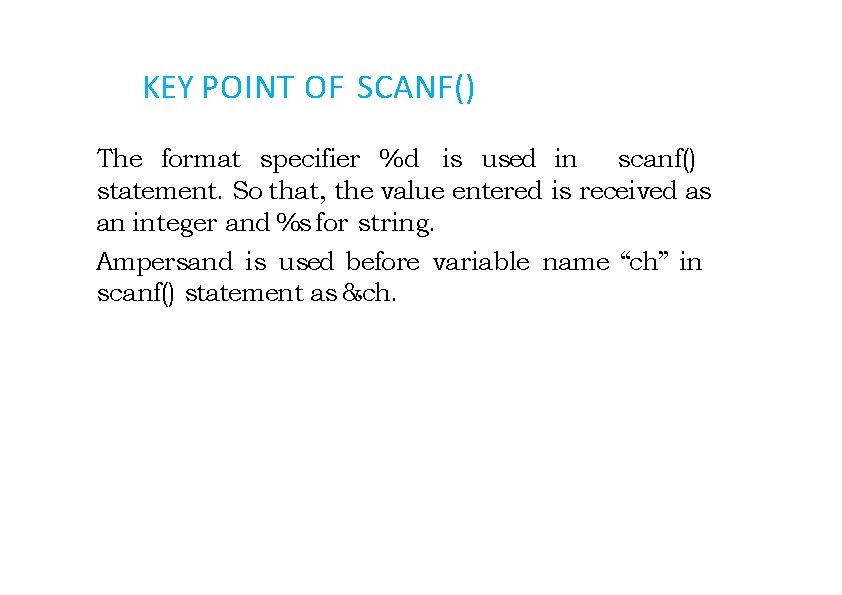
KEY POINT OF SCANF() The format specifier %d is used in scanf() statement. So that, the value entered is received as an integer and %s for string. Ampersand is used before variable name “ch” in scanf() statement as &ch.
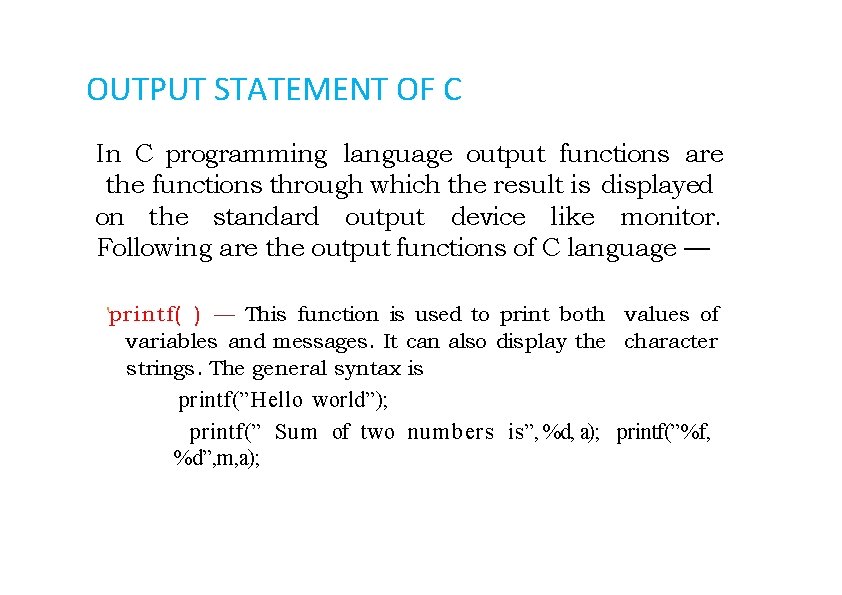
OUTPUT STATEMENT OF C In C programming language output functions are the functions through which the result is displayed on the standard output device like monitor. Following are the output functions of C language — 'printf( ) — This function is used to print both values of variables and messages. It can also display the character strings. The general syntax is printf(”Hello world”); printf(” Sum of two numbers is”, %d, a); printf(”%f, %d”, m, a);
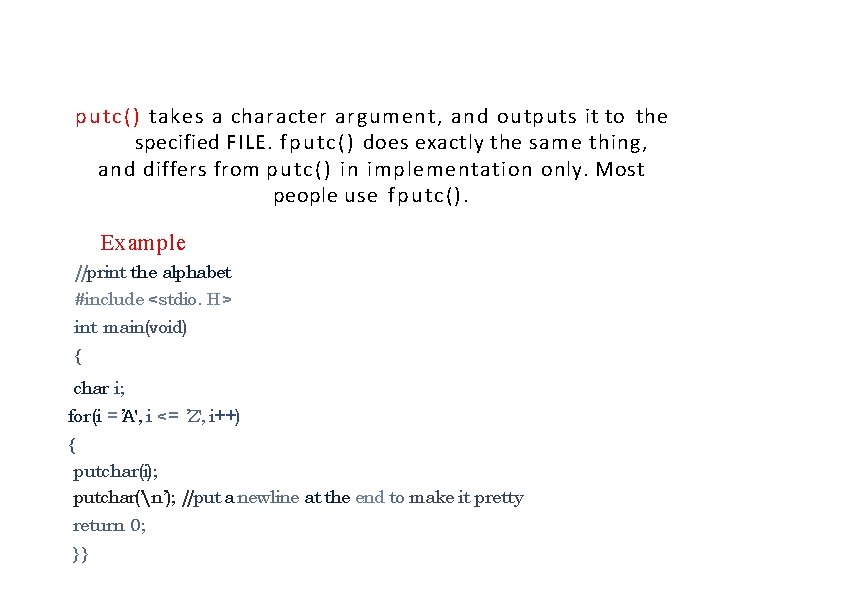
putc() takes a character argument, and outputs it to the specified FILE. fputc() does exactly the same thing, and differs from putc() in implementation only. Most people use fputc(). Example //print the alphabet #include <stdio. H> int main(void) { char i; for(i = ’A', i <= ’Z', i++) { putchar(i); putchar(’n’); //put a newline at the end to make it pretty return 0; }}
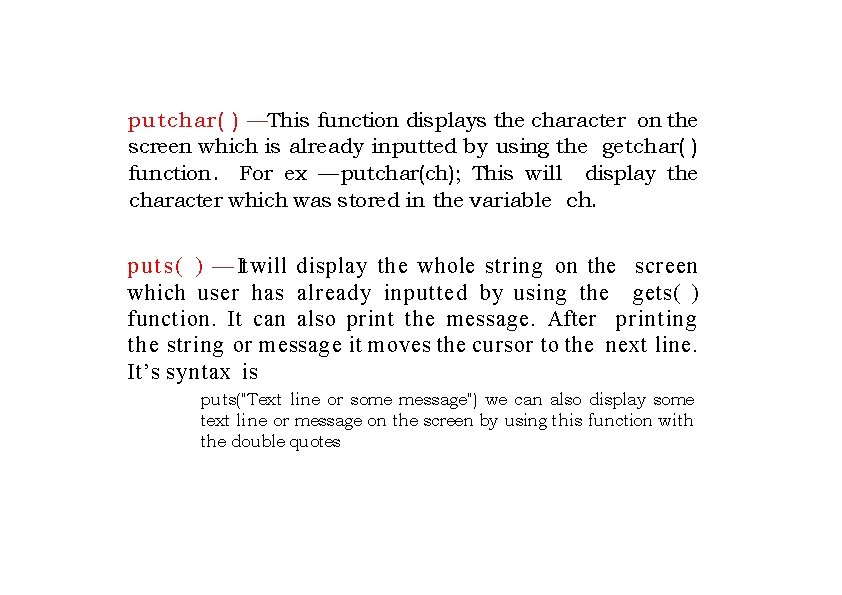
putchar( ) —This function displays the character on the screen which is already inputted by using the getchar( ) function. For ex — putchar(ch); This will display the character which was stored in the variable ch. p u t s ( ) — It will display the whole string on the screen which user has already inputted by using the gets( ) function. It can also print the message. After printing the string or message it moves the cursor to the next line. It’s syntax is puts("Text line or some message") we can also display some text line or message on the screen by using this function with the double quotes
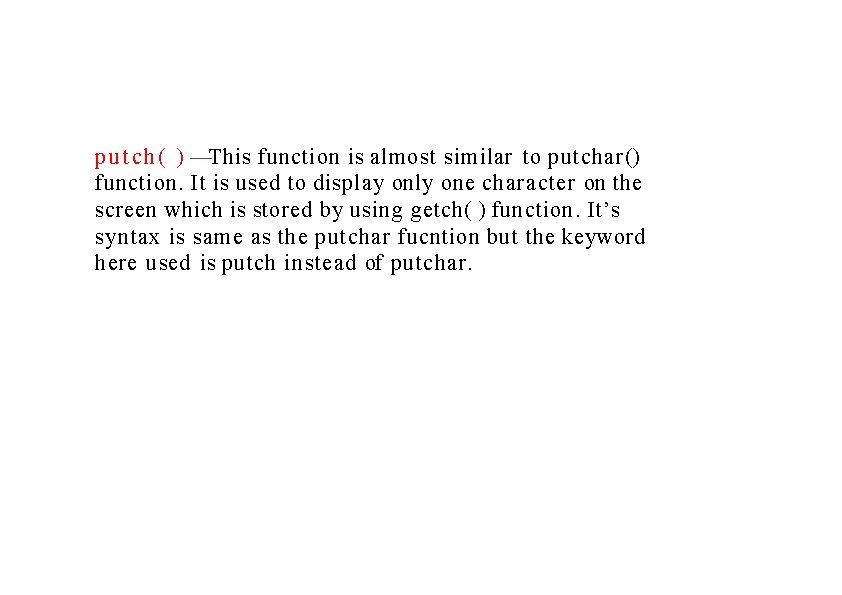
p u t c h ( ) —This function is almost similar to putchar() function. It is used to display only one character on the screen which is stored by using getch( ) function. It’s syntax is same as the putchar fucntion but the keyword here used is putch instead of putchar.
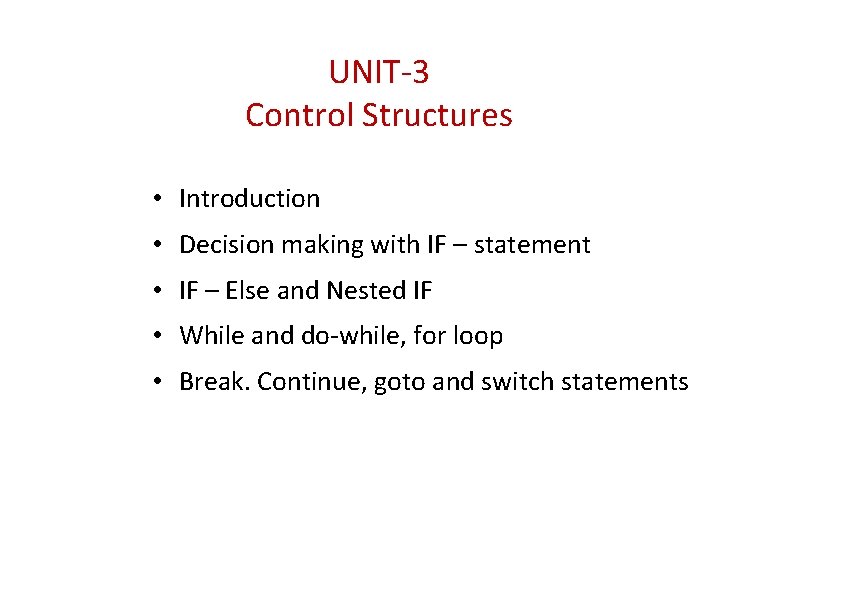
UNIT-3 Control Structures • Introduction • Decision making with IF – statement • IF – Else and Nested IF • While and do-while, for loop • Break. Continue, goto and switch statements
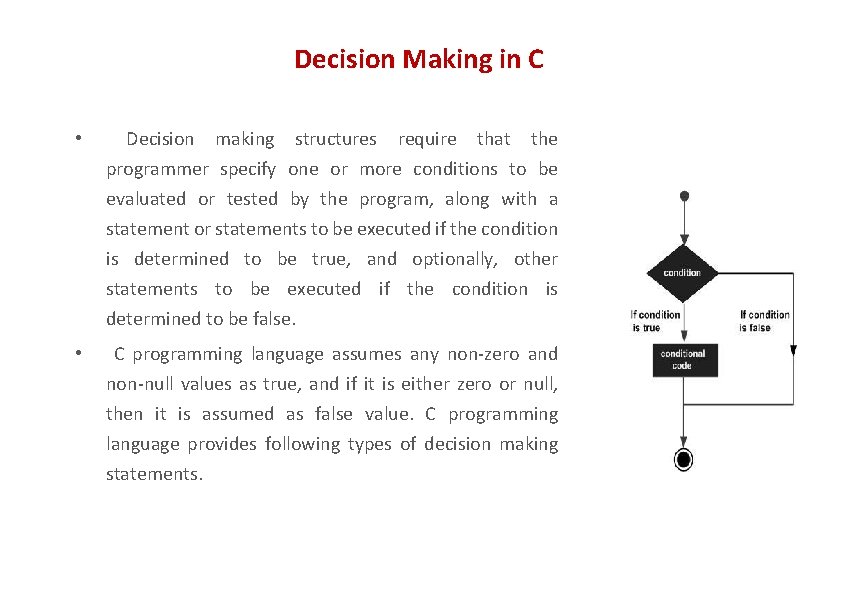
Decision Making in C • Decision making structures require that the programmer specify one or more conditions to be evaluated or tested by the program, along with a statement or statements to be executed if the condition is determined to be true, and optionally, other statements to be executed if the condition is determined to be false. • C programming language assumes any non-zero and non-null values as true, and if it is either zero or null, then it is assumed as false value. C programming language provides following types of decision making statements.
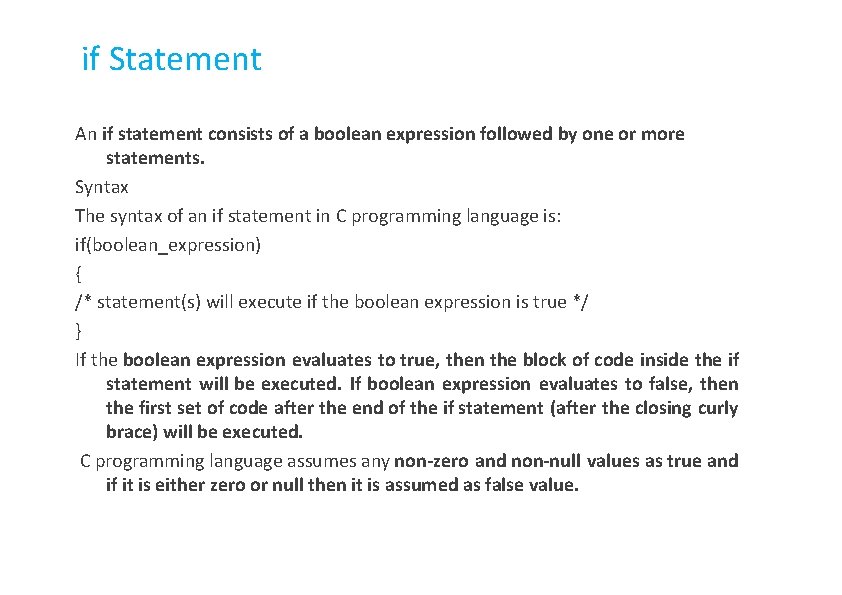
if Statement An if statement consists of a boolean expression followed by one or more statements. Syntax The syntax of an if statement in C programming language is: if(boolean_expression) { /* statement(s) will execute if the boolean expression is true */ } If the boolean expression evaluates to true, then the block of code inside the if statement will be executed. If boolean expression evaluates to false, then the first set of code after the end of the if statement (after the closing curly brace) will be executed. C programming language assumes any non-zero and non-null values as true and if it is either zero or null then it is assumed as false value.
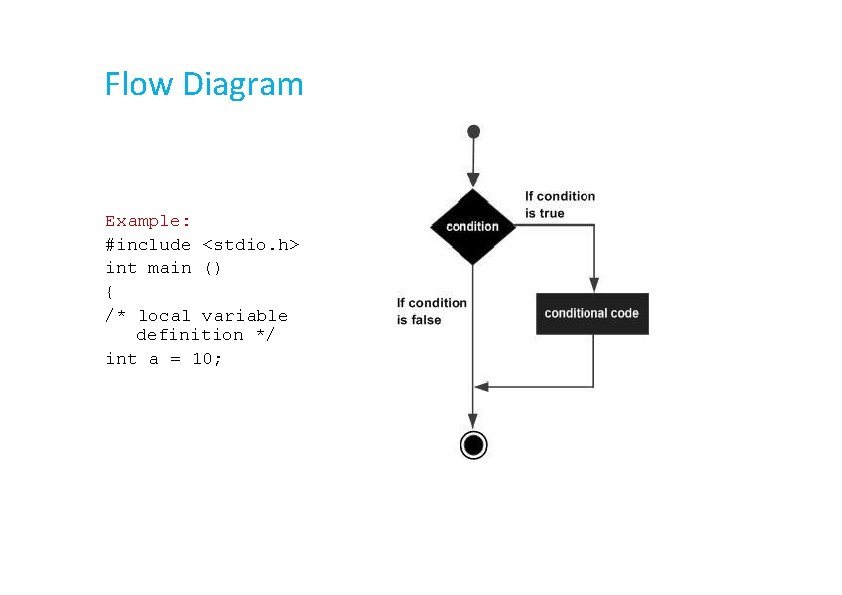
Flow Diagram Example: #include <stdio. h> int main () { /* local variable definition */ int a = 10;
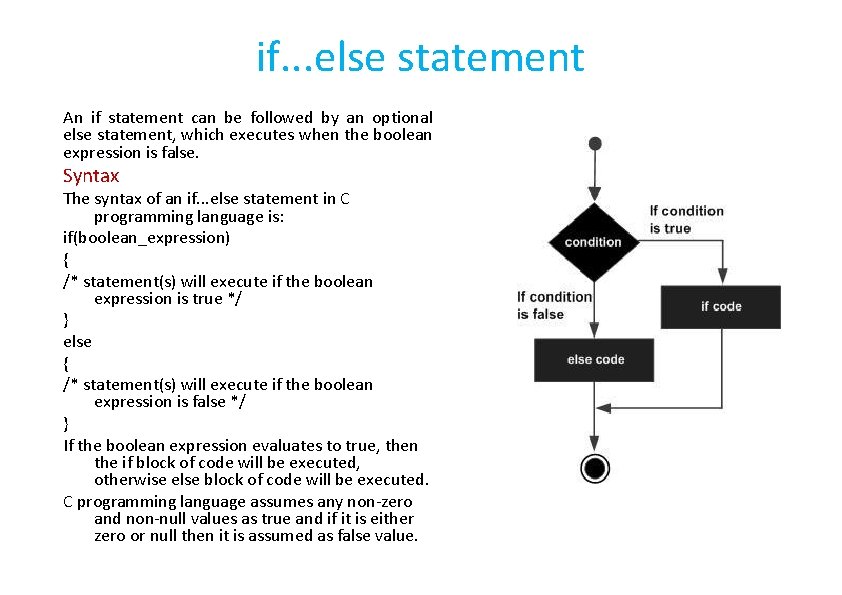
if. . . else statement An if statement can be followed by an optional else statement, which executes when the boolean expression is false. Syntax The syntax of an if. . . else statement in C programming language is: if(boolean_expression) { /* statement(s) will execute if the boolean expression is true */ } else { /* statement(s) will execute if the boolean expression is false */ } If the boolean expression evaluates to true, then the if block of code will be executed, otherwise else block of code will be executed. C programming language assumes any non-zero and non-null values as true and if it is either zero or null then it is assumed as false value.
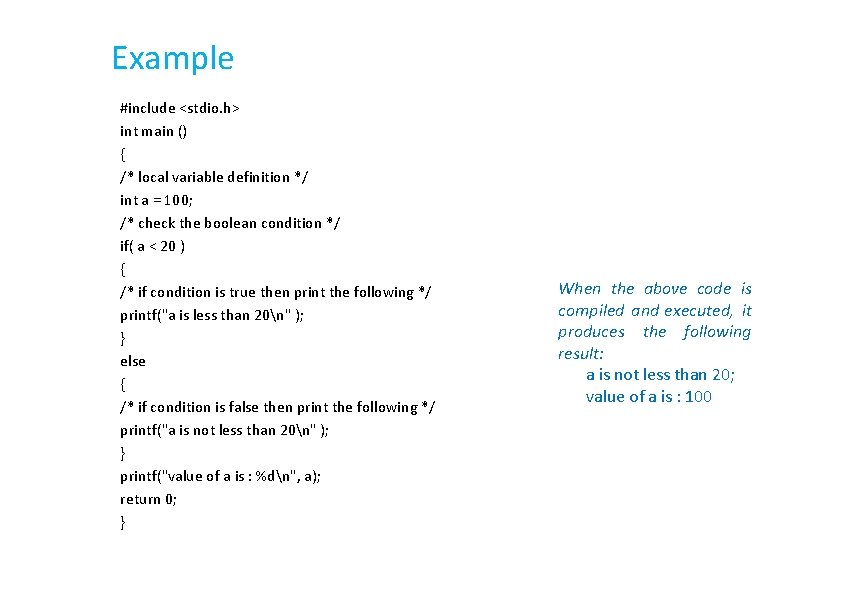
Example #include <stdio. h> int main () { /* local variable definition */ int a = 100; /* check the boolean condition */ if( a < 20 ) { /* if condition is true then print the following */ printf("a is less than 20n" ); } else { /* if condition is false then print the following */ printf("a is not less than 20n" ); } printf("value of a is : %dn", a); return 0; } When the above code is compiled and executed, it produces the following result: a is not less than 20; value of a is : 100
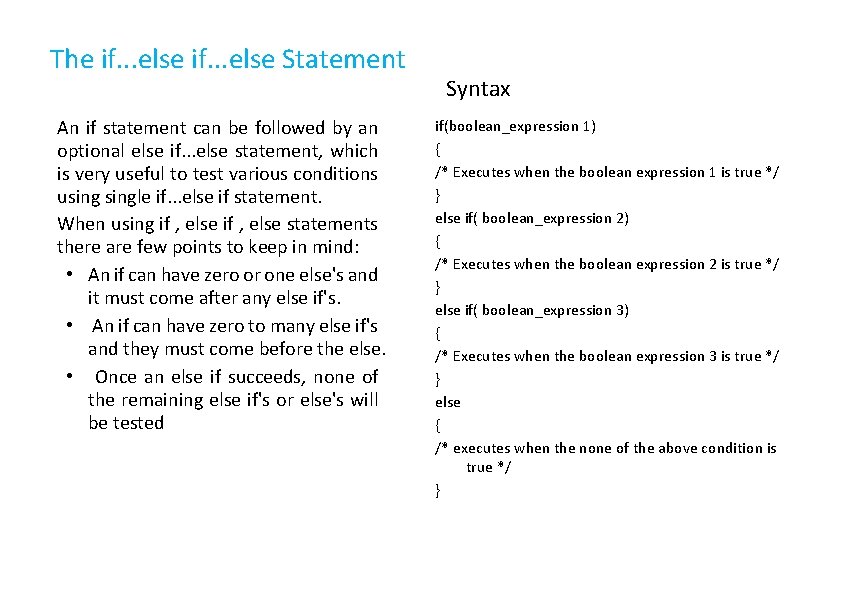
The if. . . else Statement An if statement can be followed by an optional else if. . . else statement, which is very useful to test various conditions usingle if. . . else if statement. When using if , else statements there are few points to keep in mind: • An if can have zero or one else's and it must come after any else if's. • An if can have zero to many else if's and they must come before the else. • Once an else if succeeds, none of the remaining else if's or else's will be tested Syntax if(boolean_expression 1) { /* Executes when the boolean expression 1 is true */ } else if( boolean_expression 2) { /* Executes when the boolean expression 2 is true */ } else if( boolean_expression 3) { /* Executes when the boolean expression 3 is true */ } else { /* executes when the none of the above condition is true */ }
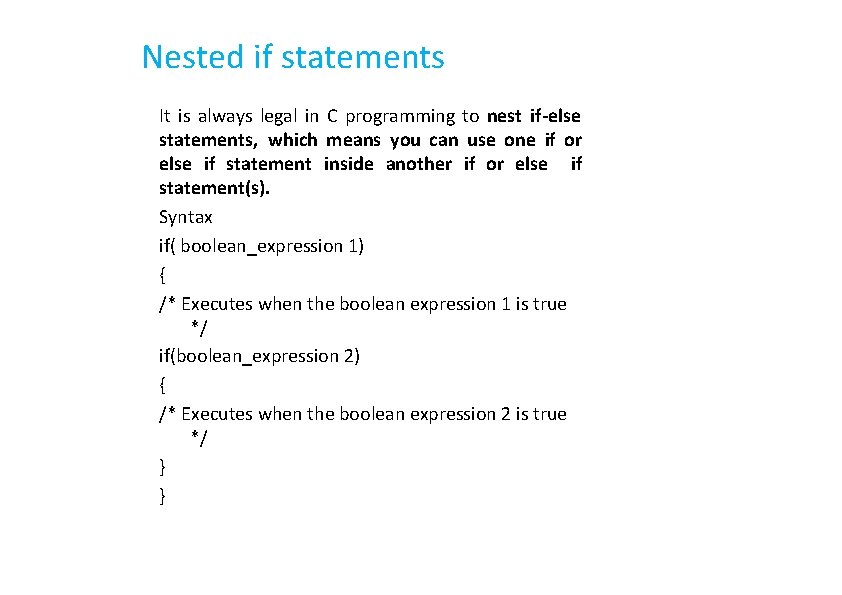
Nested if statements It is always legal in C programming to nest if-else statements, which means you can use one if or else if statement inside another if or else if statement(s). Syntax if( boolean_expression 1) { /* Executes when the boolean expression 1 is true */ if(boolean_expression 2) { /* Executes when the boolean expression 2 is true */ } }
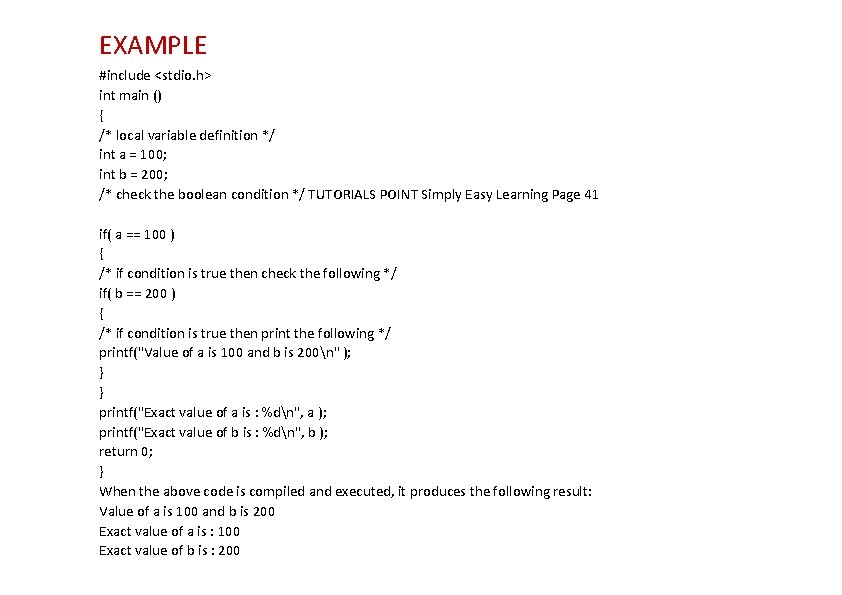
EXAMPLE #include <stdio. h> int main () { /* local variable definition */ int a = 100; int b = 200; /* check the boolean condition */ TUTORIALS POINT Simply Easy Learning Page 41 if( a == 100 ) { /* if condition is true then check the following */ if( b == 200 ) { /* if condition is true then print the following */ printf("Value of a is 100 and b is 200n" ); } } printf("Exact value of a is : %dn", a ); printf("Exact value of b is : %dn", b ); return 0; } When the above code is compiled and executed, it produces the following result: Value of a is 100 and b is 200 Exact value of a is : 100 Exact value of b is : 200
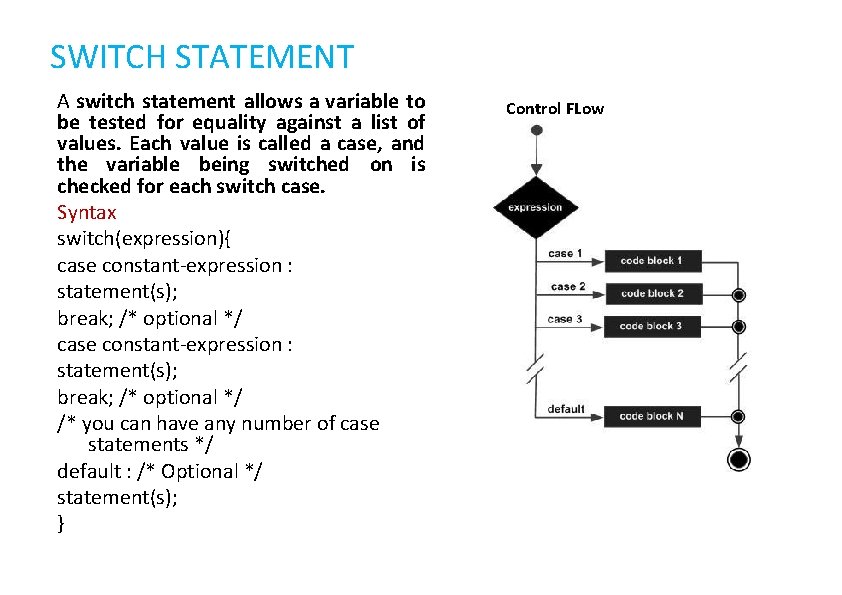
SWITCH STATEMENT A switch statement allows a variable to be tested for equality against a list of values. Each value is called a case, and the variable being switched on is checked for each switch case. Syntax switch(expression){ case constant-expression : statement(s); break; /* optional */ /* you can have any number of case statements */ default : /* Optional */ statement(s); } Control FLow
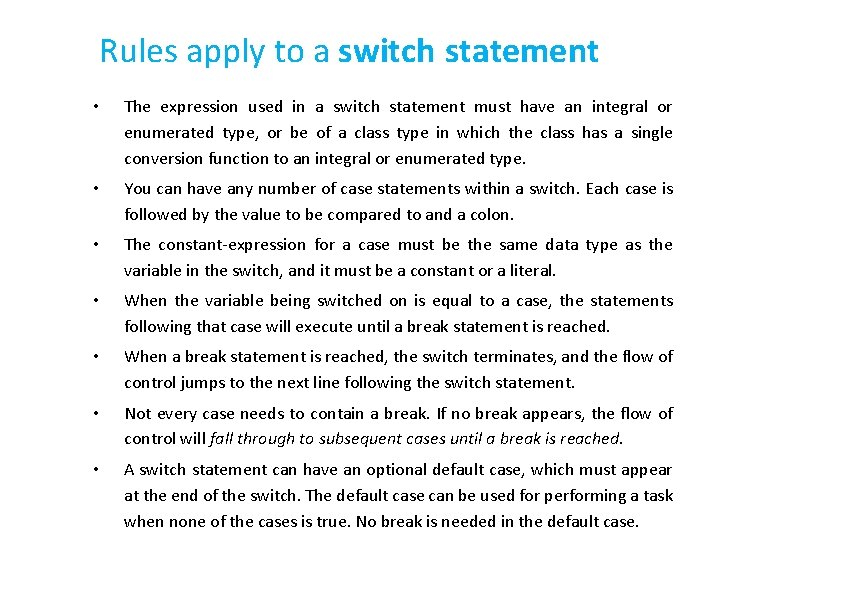
Rules apply to a switch statement • The expression used in a switch statement must have an integral or enumerated type, or be of a class type in which the class has a single conversion function to an integral or enumerated type. • You can have any number of case statements within a switch. Each case is followed by the value to be compared to and a colon. • The constant-expression for a case must be the same data type as the variable in the switch, and it must be a constant or a literal. • When the variable being switched on is equal to a case, the statements following that case will execute until a break statement is reached. • When a break statement is reached, the switch terminates, and the flow of control jumps to the next line following the switch statement. • Not every case needs to contain a break. If no break appears, the flow of control will fall through to subsequent cases until a break is reached. • A switch statement can have an optional default case, which must appear at the end of the switch. The default case can be used for performing a task when none of the cases is true. No break is needed in the default case.
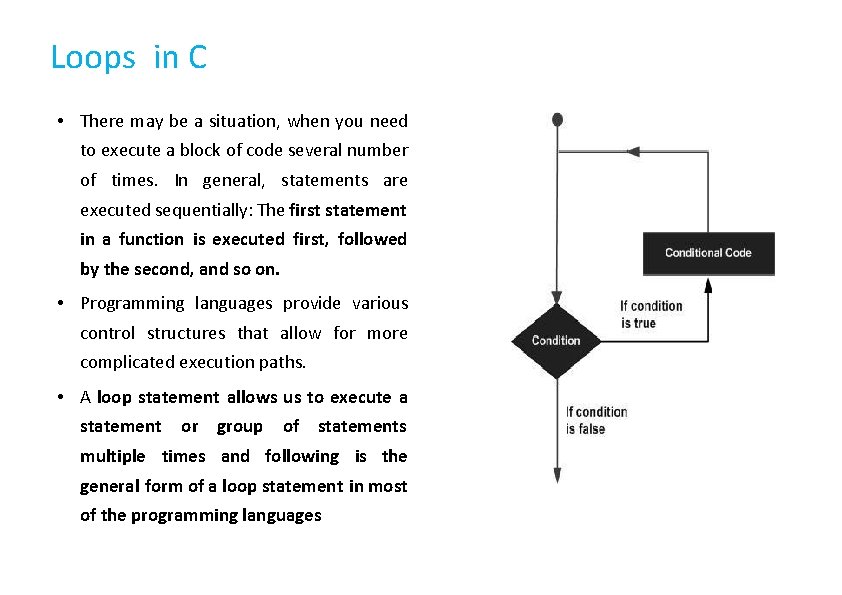
Loops in C • There may be a situation, when you need to execute a block of code several number of times. In general, statements are executed sequentially: The first statement in a function is executed first, followed by the second, and so on. • Programming languages provide various control structures that allow for more complicated execution paths. • A loop statement allows us to execute a statement or group of statements multiple times and following is the general form of a loop statement in most of the programming languages
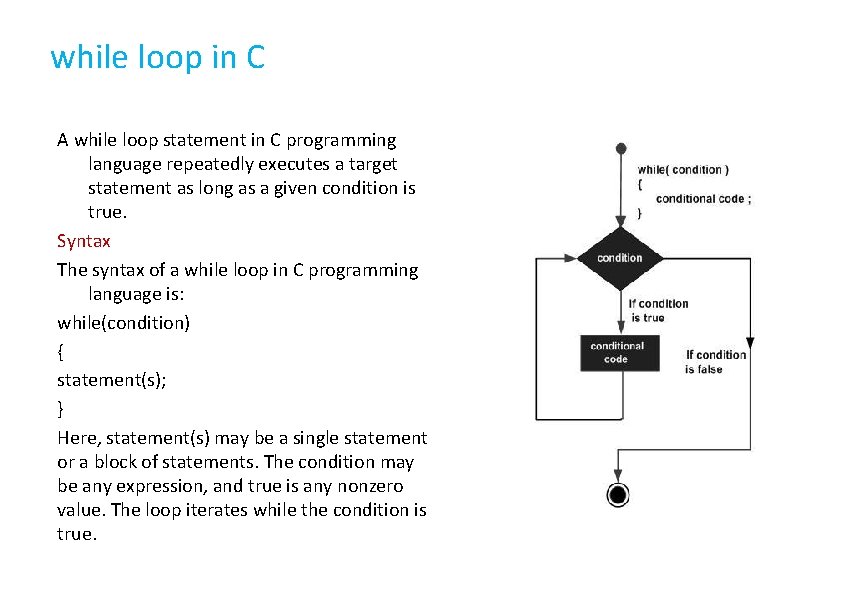
while loop in C A while loop statement in C programming language repeatedly executes a target statement as long as a given condition is true. Syntax The syntax of a while loop in C programming language is: while(condition) { statement(s); } Here, statement(s) may be a single statement or a block of statements. The condition may be any expression, and true is any nonzero value. The loop iterates while the condition is true.
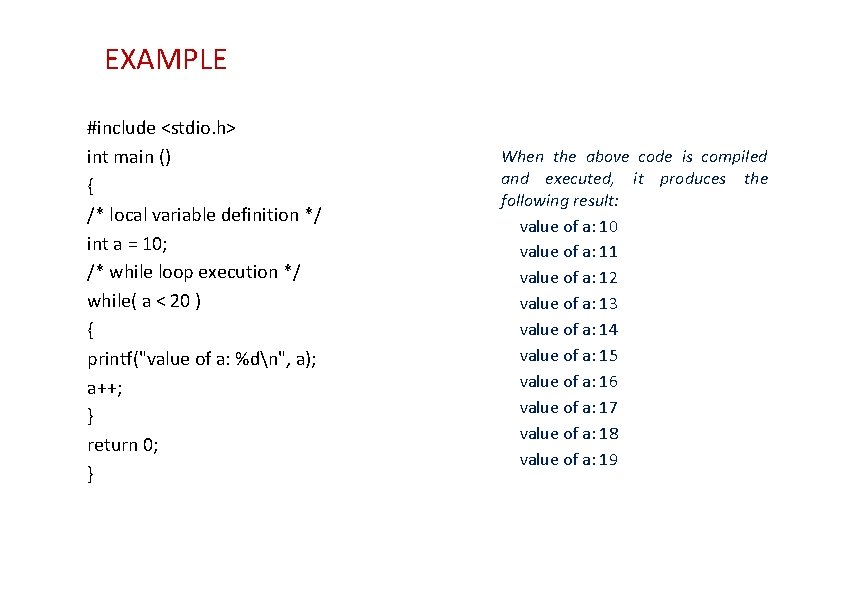
EXAMPLE #include <stdio. h> int main () { /* local variable definition */ int a = 10; /* while loop execution */ while( a < 20 ) { printf("value of a: %dn", a); a++; } return 0; } When the above code is compiled and executed, it produces the following result: value of a: 10 value of a: 11 value of a: 12 value of a: 13 value of a: 14 value of a: 15 value of a: 16 value of a: 17 value of a: 18 value of a: 19

for loop in C A for loop is a repetition control structure that allows you to efficiently write a loop that needs to execute a specific number of times. Syntax The syntax of a for loop in C programming language is: for ( init; condition; increment ) { statement(s); }
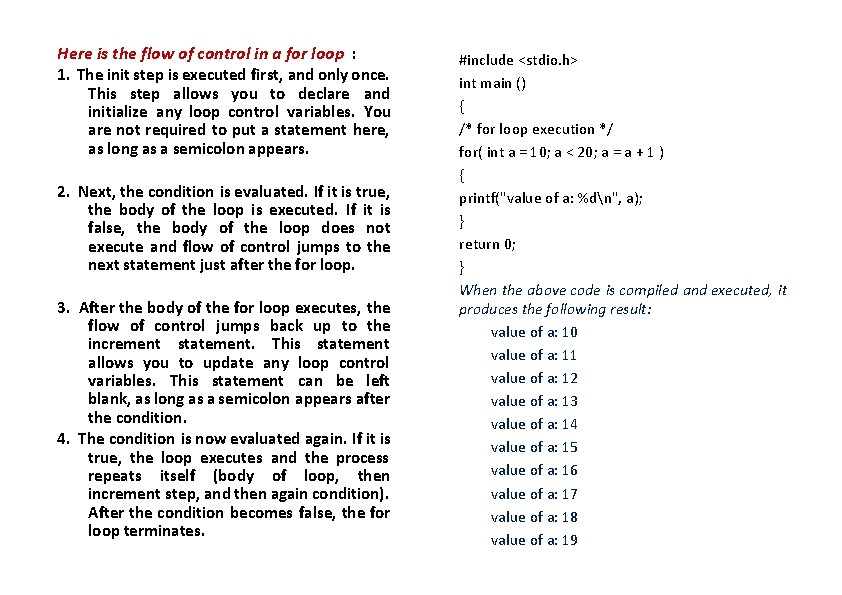
Here is the flow of control in a for loop : 1. The init step is executed first, and only once. This step allows you to declare and initialize any loop control variables. You are not required to put a statement here, as long as a semicolon appears. 2. Next, the condition is evaluated. If it is true, the body of the loop is executed. If it is false, the body of the loop does not execute and flow of control jumps to the next statement just after the for loop. 3. After the body of the for loop executes, the flow of control jumps back up to the increment statement. This statement allows you to update any loop control variables. This statement can be left blank, as long as a semicolon appears after the condition. 4. The condition is now evaluated again. If it is true, the loop executes and the process repeats itself (body of loop, then increment step, and then again condition). After the condition becomes false, the for loop terminates. #include <stdio. h> int main () { /* for loop execution */ for( int a = 10; a < 20; a = a + 1 ) { printf("value of a: %dn", a); } return 0; } When the above code is compiled and executed, it produces the following result: value of a: 10 value of a: 11 value of a: 12 value of a: 13 value of a: 14 value of a: 15 value of a: 16 value of a: 17 value of a: 18 value of a: 19
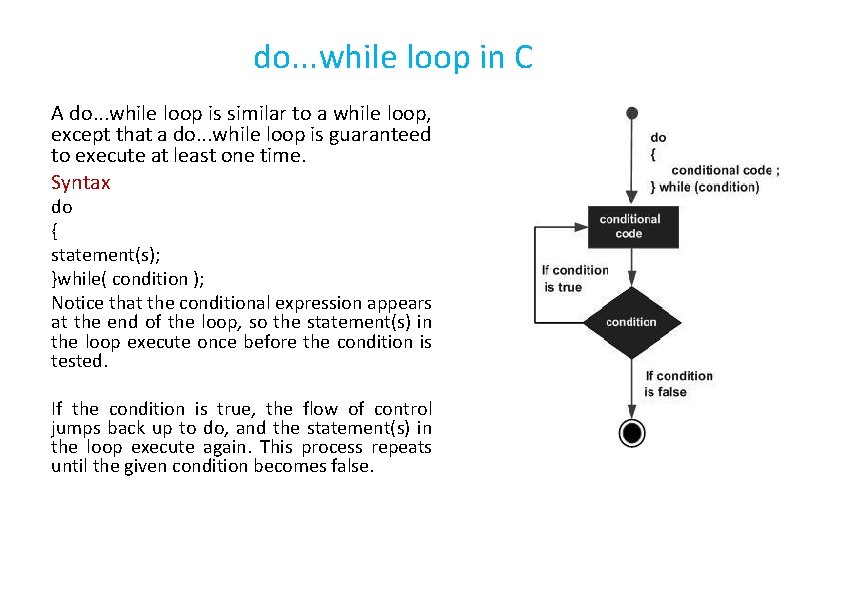
do. . . while loop in C A do. . . while loop is similar to a while loop, except that a do. . . while loop is guaranteed to execute at least one time. Syntax do { statement(s); }while( condition ); Notice that the conditional expression appears at the end of the loop, so the statement(s) in the loop execute once before the condition is tested. If the condition is true, the flow of control jumps back up to do, and the statement(s) in the loop execute again. This process repeats until the given condition becomes false.
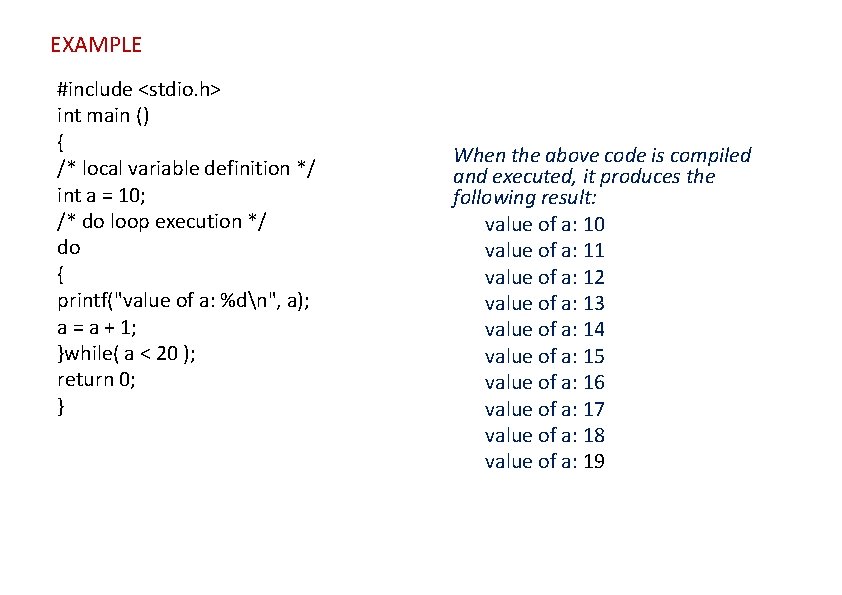
EXAMPLE #include <stdio. h> int main () { /* local variable definition */ int a = 10; /* do loop execution */ do { printf("value of a: %dn", a); a = a + 1; }while( a < 20 ); return 0; } When the above code is compiled and executed, it produces the following result: value of a: 10 value of a: 11 value of a: 12 value of a: 13 value of a: 14 value of a: 15 value of a: 16 value of a: 17 value of a: 18 value of a: 19
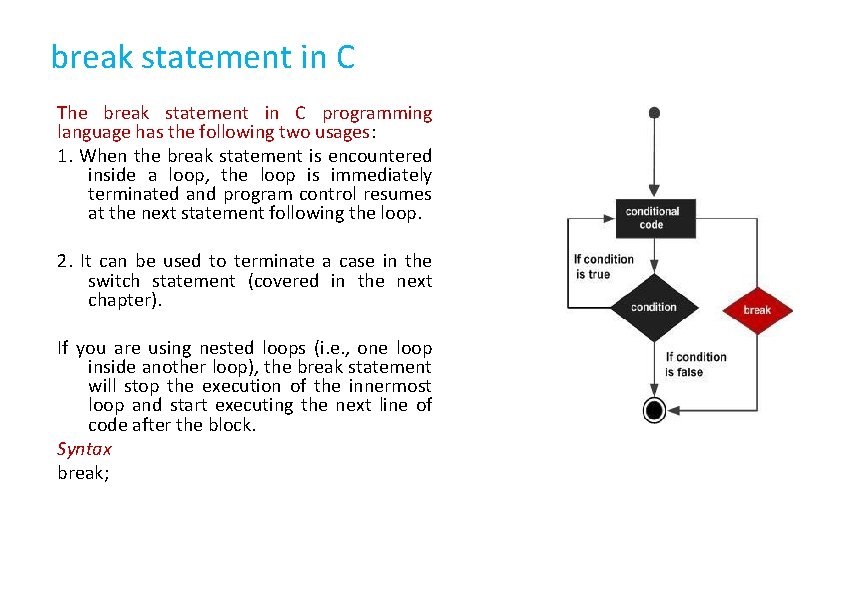
break statement in C The break statement in C programming language has the following two usages: 1. When the break statement is encountered inside a loop, the loop is immediately terminated and program control resumes at the next statement following the loop. 2. It can be used to terminate a case in the switch statement (covered in the next chapter). If you are using nested loops (i. e. , one loop inside another loop), the break statement will stop the execution of the innermost loop and start executing the next line of code after the block. Syntax break;
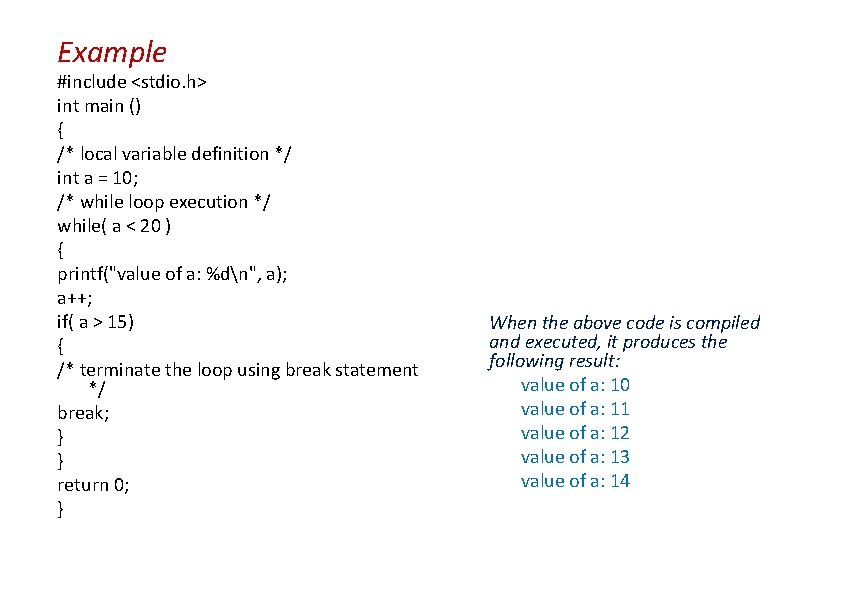
Example #include <stdio. h> int main () { /* local variable definition */ int a = 10; /* while loop execution */ while( a < 20 ) { printf("value of a: %dn", a); a++; if( a > 15) { /* terminate the loop using break statement */ break; } } return 0; } When the above code is compiled and executed, it produces the following result: value of a: 10 value of a: 11 value of a: 12 value of a: 13 value of a: 14
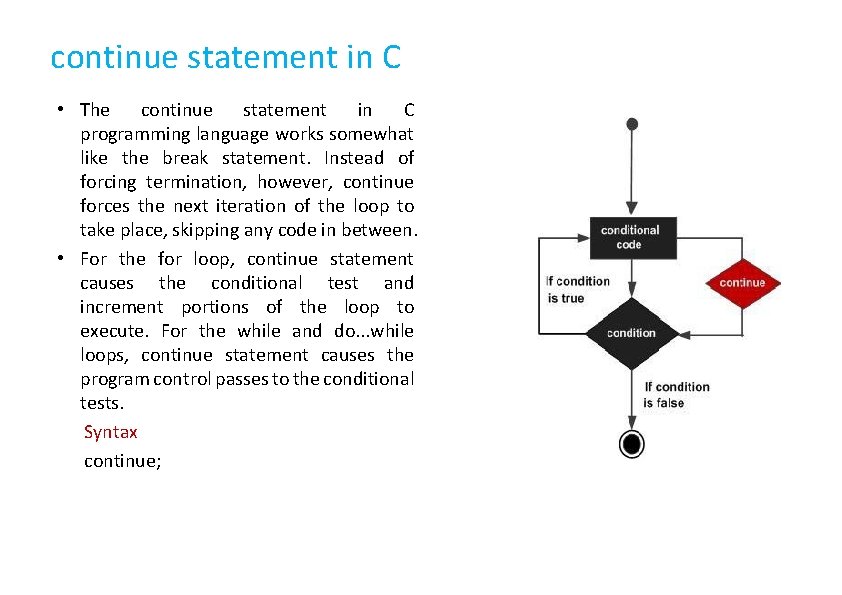
continue statement in C • The continue statement in C programming language works somewhat like the break statement. Instead of forcing termination, however, continue forces the next iteration of the loop to take place, skipping any code in between. • For the for loop, continue statement causes the conditional test and increment portions of the loop to execute. For the while and do. . . while loops, continue statement causes the program control passes to the conditional tests. Syntax continue;
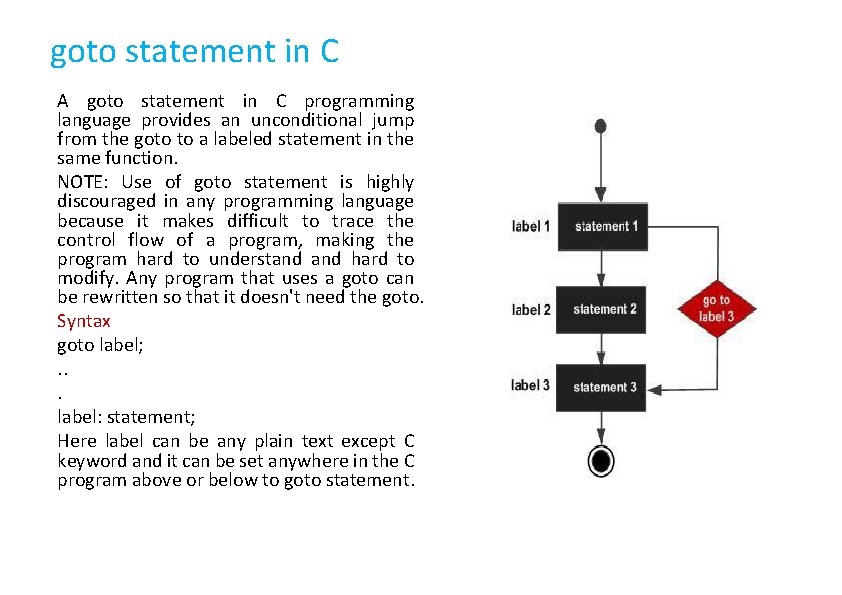
goto statement in C A goto statement in C programming language provides an unconditional jump from the goto to a labeled statement in the same function. NOTE: Use of goto statement is highly discouraged in any programming language because it makes difficult to trace the control flow of a program, making the program hard to understand hard to modify. Any program that uses a goto can be rewritten so that it doesn't need the goto. Syntax goto label; . . . label: statement; Here label can be any plain text except C keyword and it can be set anywhere in the C program above or below to goto statement.
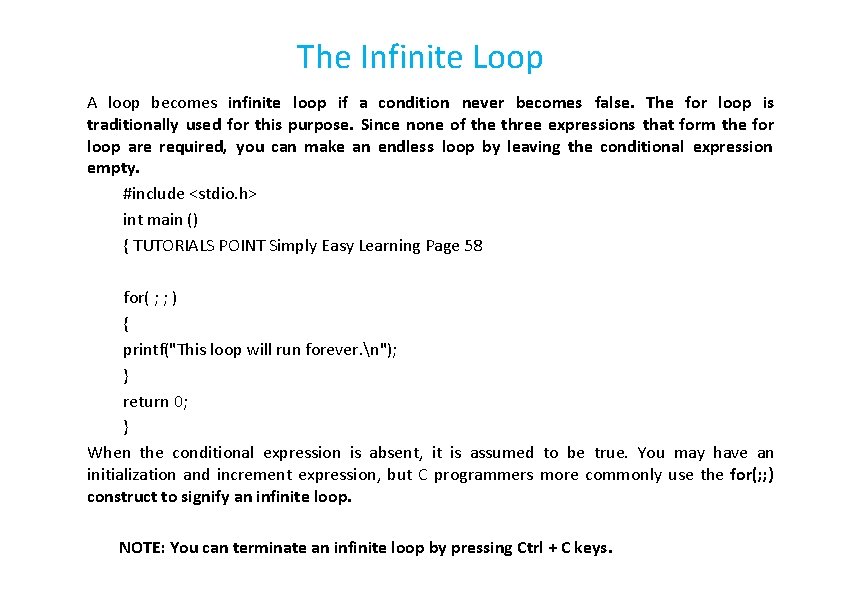
The Infinite Loop A loop becomes infinite loop if a condition never becomes false. The for loop is traditionally used for this purpose. Since none of the three expressions that form the for loop are required, you can make an endless loop by leaving the conditional expression empty. #include <stdio. h> int main () { TUTORIALS POINT Simply Easy Learning Page 58 for( ; ; ) { printf("This loop will run forever. n"); } return 0; } When the conditional expression is absent, it is assumed to be true. You may have an initialization and increment expression, but C programmers more commonly use the for(; ; ) construct to signify an infinite loop. NOTE: You can terminate an infinite loop by pressing Ctrl + C keys.
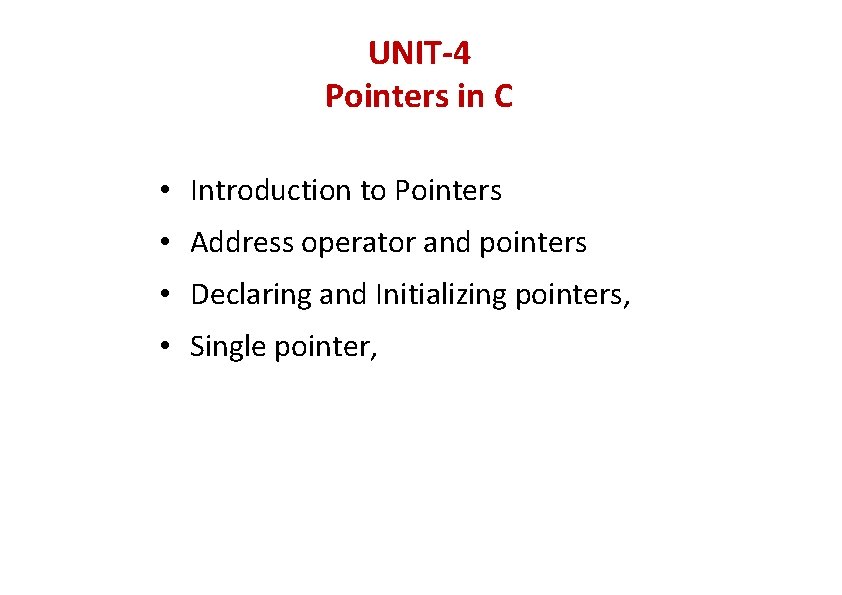
UNIT-4 Pointers in C • Introduction to Pointers • Address operator and pointers • Declaring and Initializing pointers, • Single pointer,
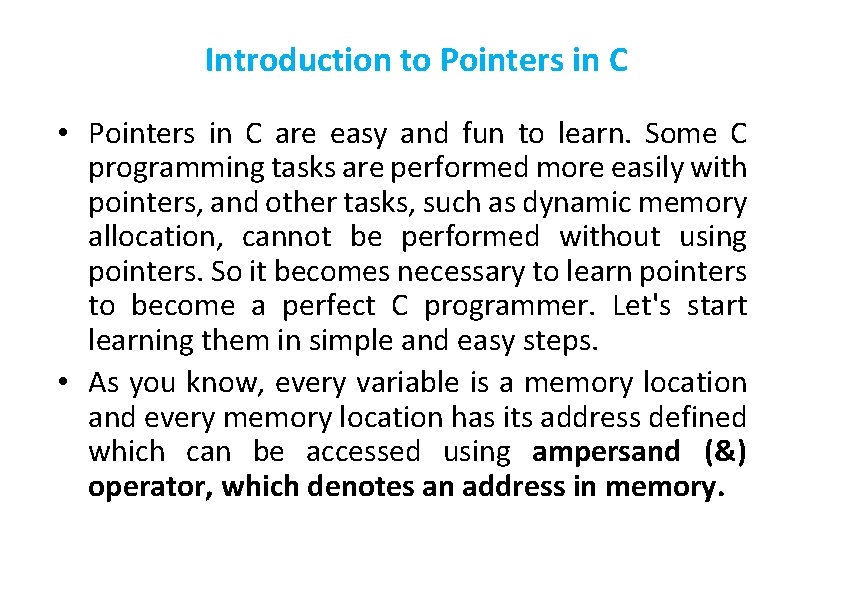
Introduction to Pointers in C • Pointers in C are easy and fun to learn. Some C programming tasks are performed more easily with pointers, and other tasks, such as dynamic memory allocation, cannot be performed without using pointers. So it becomes necessary to learn pointers to become a perfect C programmer. Let's start learning them in simple and easy steps. • As you know, every variable is a memory location and every memory location has its address defined which can be accessed using ampersand (&) operator, which denotes an address in memory.
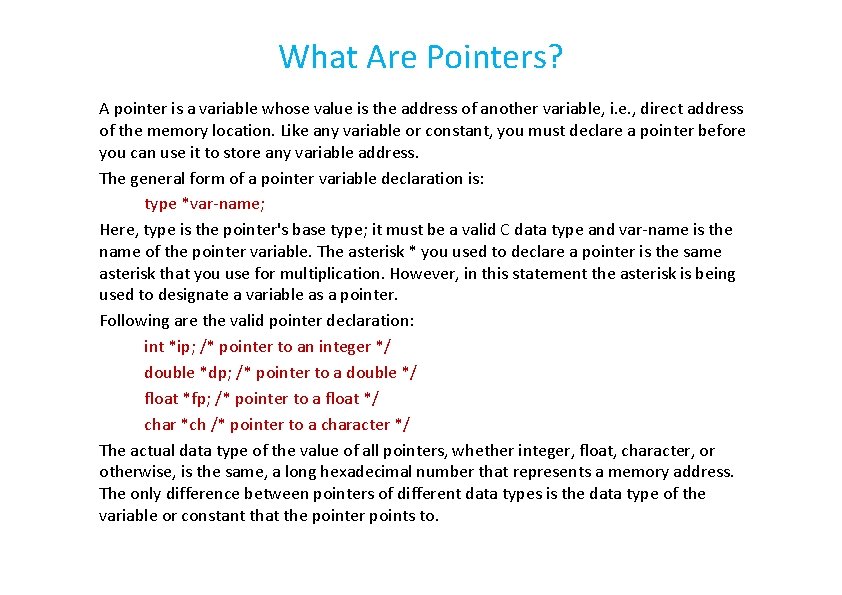
What Are Pointers? A pointer is a variable whose value is the address of another variable, i. e. , direct address of the memory location. Like any variable or constant, you must declare a pointer before you can use it to store any variable address. The general form of a pointer variable declaration is: type *var-name; Here, type is the pointer's base type; it must be a valid C data type and var-name is the name of the pointer variable. The asterisk * you used to declare a pointer is the same asterisk that you use for multiplication. However, in this statement the asterisk is being used to designate a variable as a pointer. Following are the valid pointer declaration: int *ip; /* pointer to an integer */ double *dp; /* pointer to a double */ float *fp; /* pointer to a float */ char *ch /* pointer to a character */ The actual data type of the value of all pointers, whether integer, float, character, or otherwise, is the same, a long hexadecimal number that represents a memory address. The only difference between pointers of different data types is the data type of the variable or constant that the pointer points to.
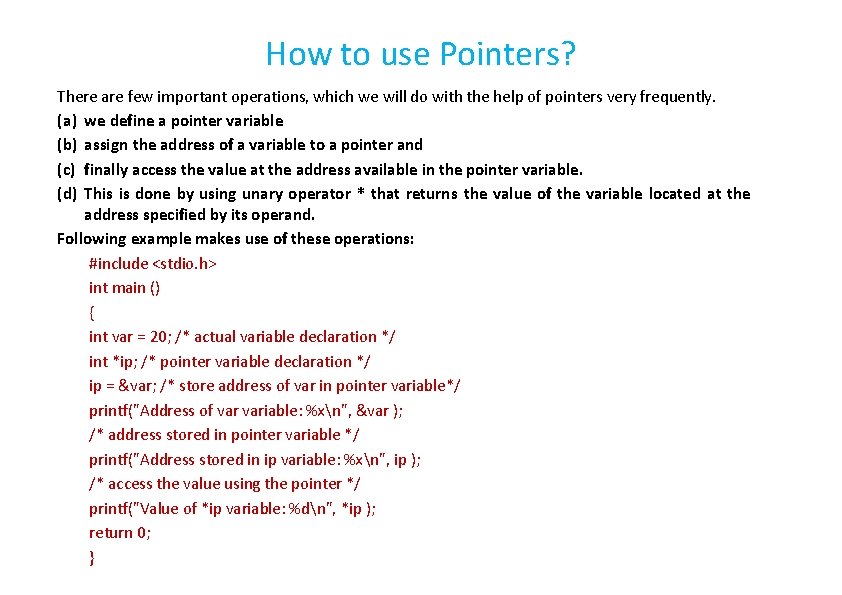
How to use Pointers? There are few important operations, which we will do with the help of pointers very frequently. (a) we define a pointer variable (b) assign the address of a variable to a pointer and (c) finally access the value at the address available in the pointer variable. (d) This is done by using unary operator * that returns the value of the variable located at the address specified by its operand. Following example makes use of these operations: #include <stdio. h> int main () { int var = 20; /* actual variable declaration */ int *ip; /* pointer variable declaration */ ip = &var; /* store address of var in pointer variable*/ printf("Address of variable: %xn", &var ); /* address stored in pointer variable */ printf("Address stored in ip variable: %xn", ip ); /* access the value using the pointer */ printf("Value of *ip variable: %dn", *ip ); return 0; }
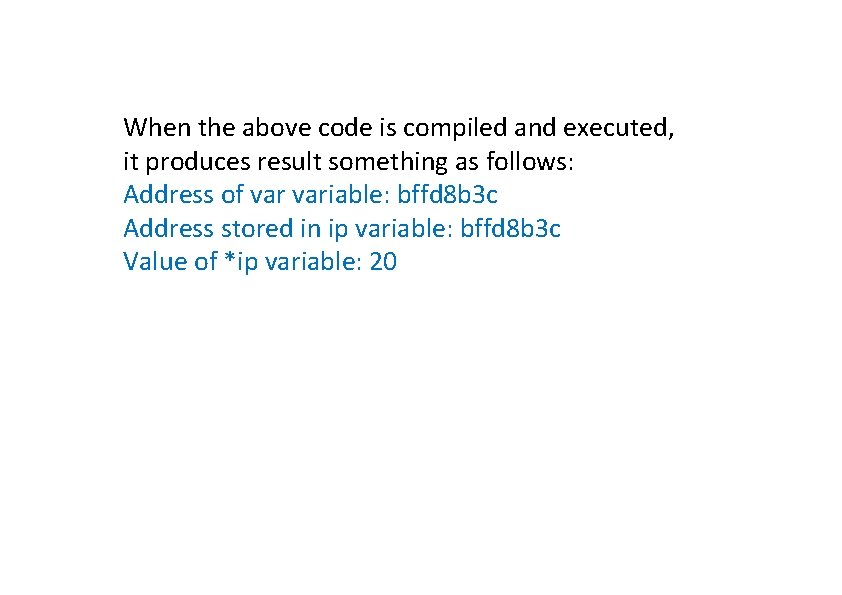
When the above code is compiled and executed, it produces result something as follows: Address of variable: bffd 8 b 3 c Address stored in ip variable: bffd 8 b 3 c Value of *ip variable: 20
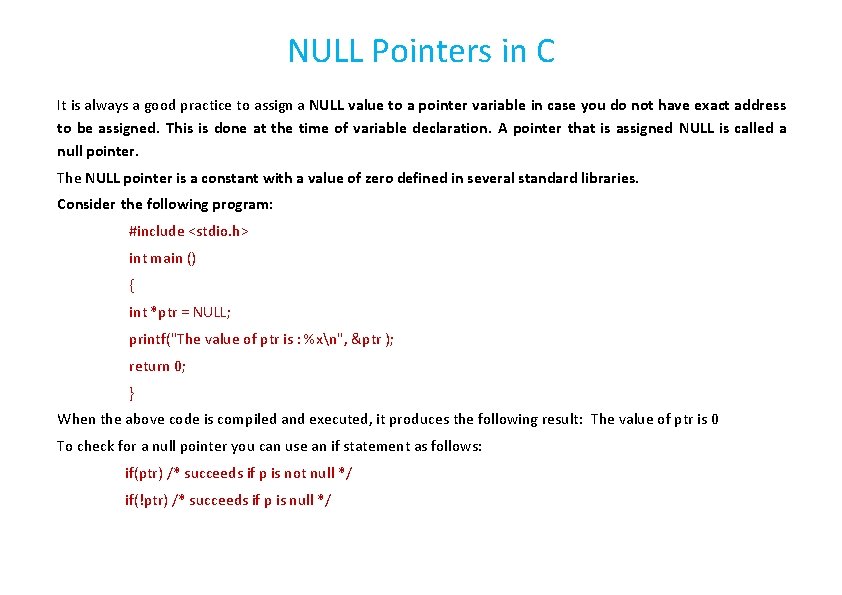
NULL Pointers in C It is always a good practice to assign a NULL value to a pointer variable in case you do not have exact address to be assigned. This is done at the time of variable declaration. A pointer that is assigned NULL is called a null pointer. The NULL pointer is a constant with a value of zero defined in several standard libraries. Consider the following program: #include <stdio. h> int main () { int *ptr = NULL; printf("The value of ptr is : %xn", &ptr ); return 0; } When the above code is compiled and executed, it produces the following result: The value of ptr is 0 To check for a null pointer you can use an if statement as follows: if(ptr) /* succeeds if p is not null */ if(!ptr) /* succeeds if p is null */
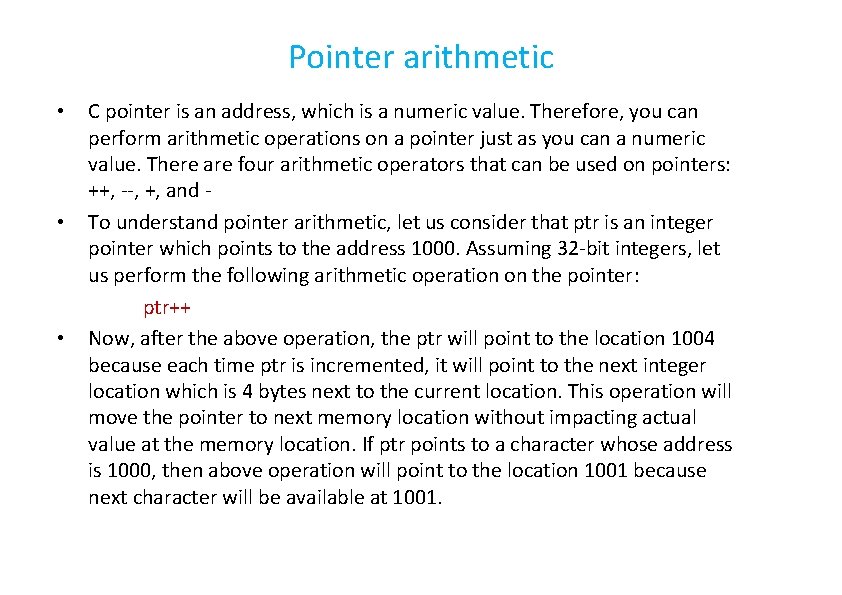
Pointer arithmetic • • • C pointer is an address, which is a numeric value. Therefore, you can perform arithmetic operations on a pointer just as you can a numeric value. There are four arithmetic operators that can be used on pointers: ++, --, +, and To understand pointer arithmetic, let us consider that ptr is an integer pointer which points to the address 1000. Assuming 32 -bit integers, let us perform the following arithmetic operation on the pointer: ptr++ Now, after the above operation, the ptr will point to the location 1004 because each time ptr is incremented, it will point to the next integer location which is 4 bytes next to the current location. This operation will move the pointer to next memory location without impacting actual value at the memory location. If ptr points to a character whose address is 1000, then above operation will point to the location 1001 because next character will be available at 1001.
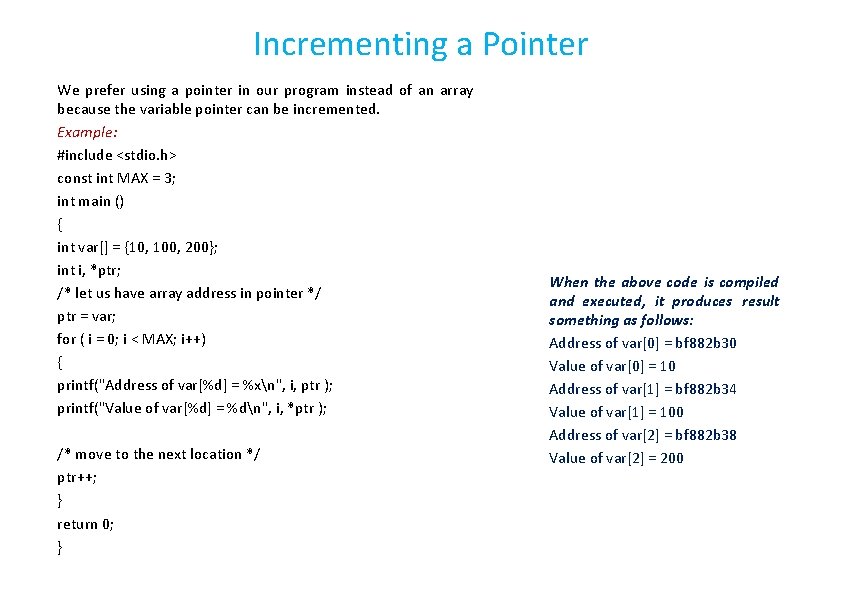
Incrementing a Pointer We prefer using a pointer in our program instead of an array because the variable pointer can be incremented. Example: #include <stdio. h> const int MAX = 3; int main () { int var[] = {10, 100, 200}; int i, *ptr; /* let us have array address in pointer */ ptr = var; for ( i = 0; i < MAX; i++) { printf("Address of var[%d] = %xn", i, ptr ); printf("Value of var[%d] = %dn", i, *ptr ); /* move to the next location */ ptr++; } return 0; } When the above code is compiled and executed, it produces result something as follows: Address of var[0] = bf 882 b 30 Value of var[0] = 10 Address of var[1] = bf 882 b 34 Value of var[1] = 100 Address of var[2] = bf 882 b 38 Value of var[2] = 200
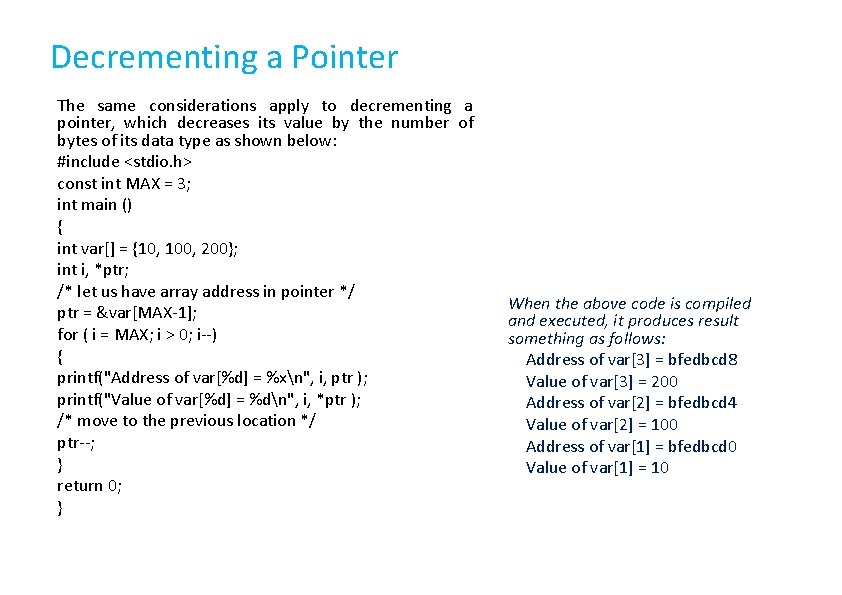
Decrementing a Pointer The same considerations apply to decrementing a pointer, which decreases its value by the number of bytes of its data type as shown below: #include <stdio. h> const int MAX = 3; int main () { int var[] = {10, 100, 200}; int i, *ptr; /* let us have array address in pointer */ ptr = &var[MAX-1]; for ( i = MAX; i > 0; i--) { printf("Address of var[%d] = %xn", i, ptr ); printf("Value of var[%d] = %dn", i, *ptr ); /* move to the previous location */ ptr--; } return 0; } When the above code is compiled and executed, it produces result something as follows: Address of var[3] = bfedbcd 8 Value of var[3] = 200 Address of var[2] = bfedbcd 4 Value of var[2] = 100 Address of var[1] = bfedbcd 0 Value of var[1] = 10
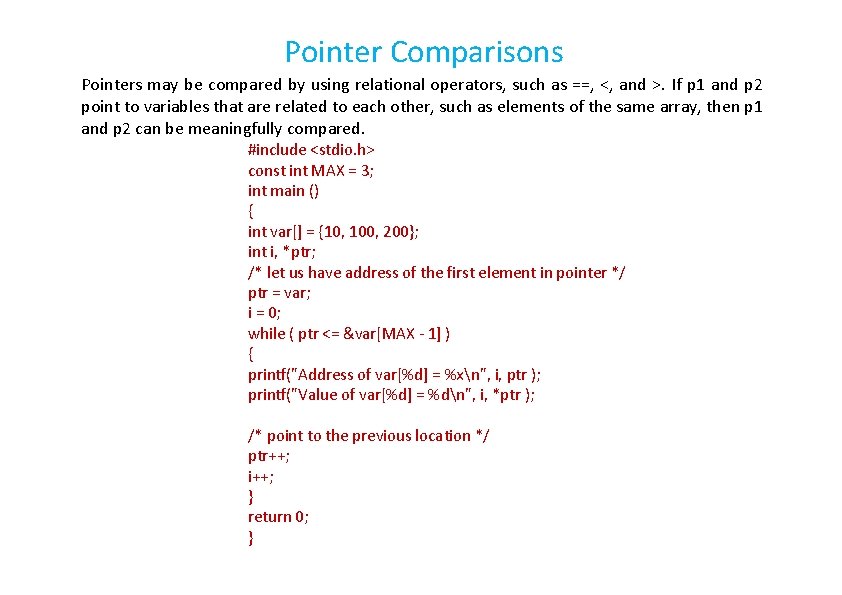
Pointer Comparisons Pointers may be compared by using relational operators, such as ==, <, and >. If p 1 and p 2 point to variables that are related to each other, such as elements of the same array, then p 1 and p 2 can be meaningfully compared. #include <stdio. h> const int MAX = 3; int main () { int var[] = {10, 100, 200}; int i, *ptr; /* let us have address of the first element in pointer */ ptr = var; i = 0; while ( ptr <= &var[MAX - 1] ) { printf("Address of var[%d] = %xn", i, ptr ); printf("Value of var[%d] = %dn", i, *ptr ); /* point to the previous location */ ptr++; i++; } return 0; }
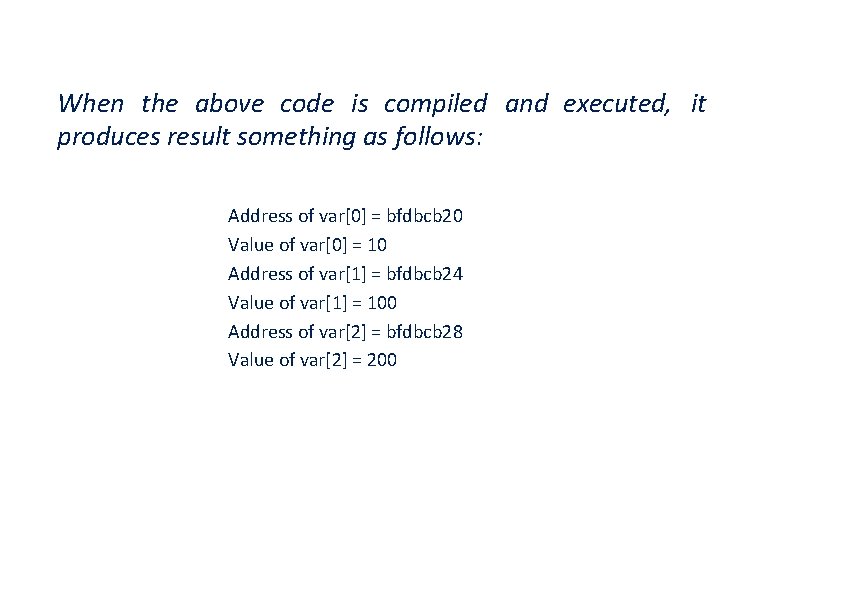
When the above code is compiled and executed, it produces result something as follows: Address of var[0] = bfdbcb 20 Value of var[0] = 10 Address of var[1] = bfdbcb 24 Value of var[1] = 100 Address of var[2] = bfdbcb 28 Value of var[2] = 200
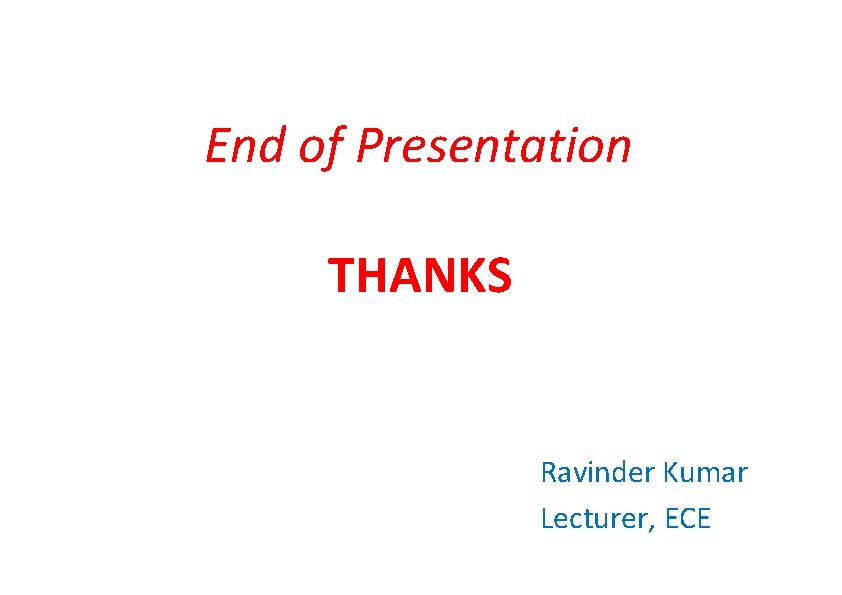
End of Presentation THANKS Ravinder Kumar Lecturer, ECE