COMP 220 SOFTWARE DEVELOPMENT TOOLS COMP 285 COMPUTER

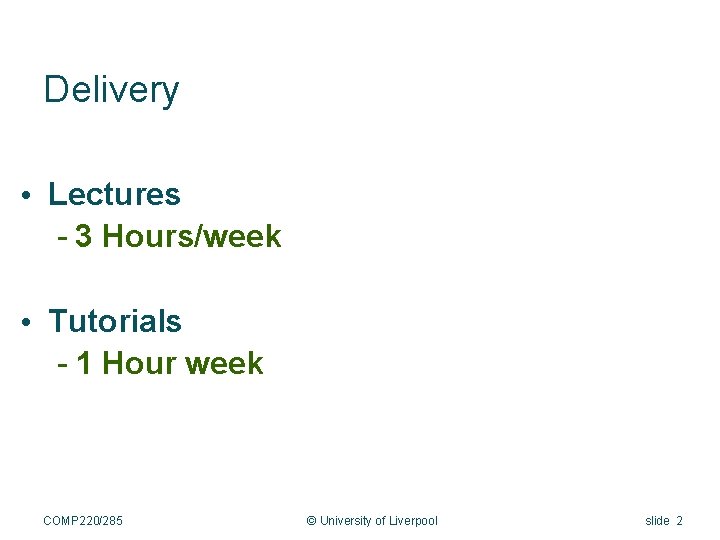
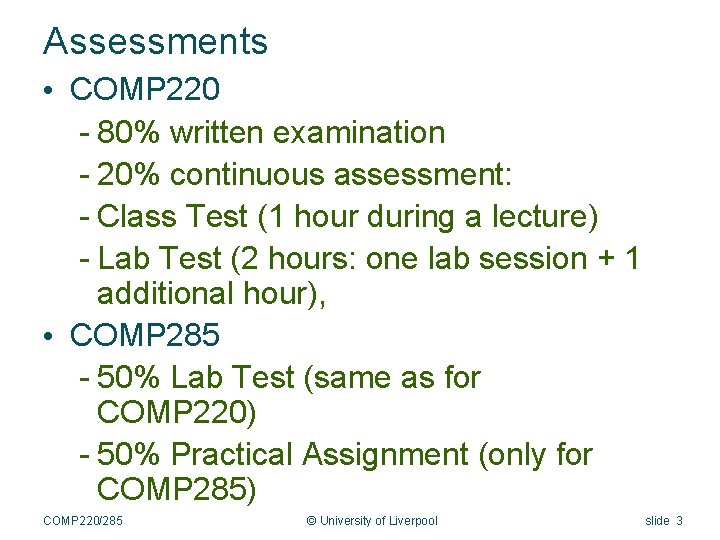
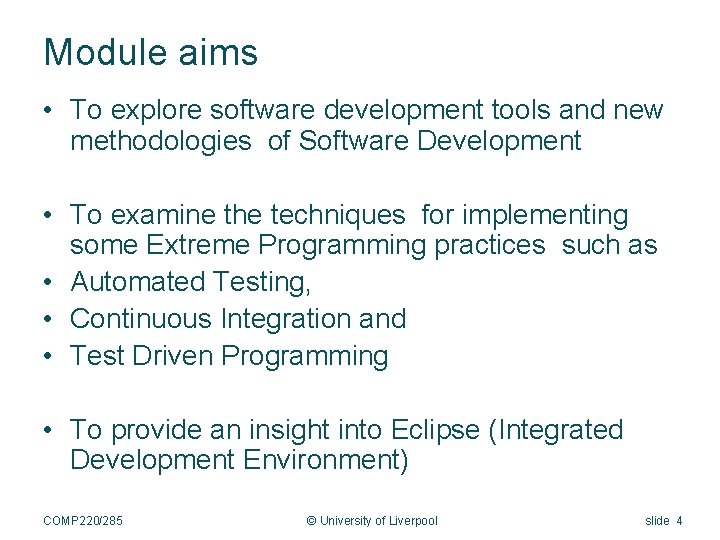
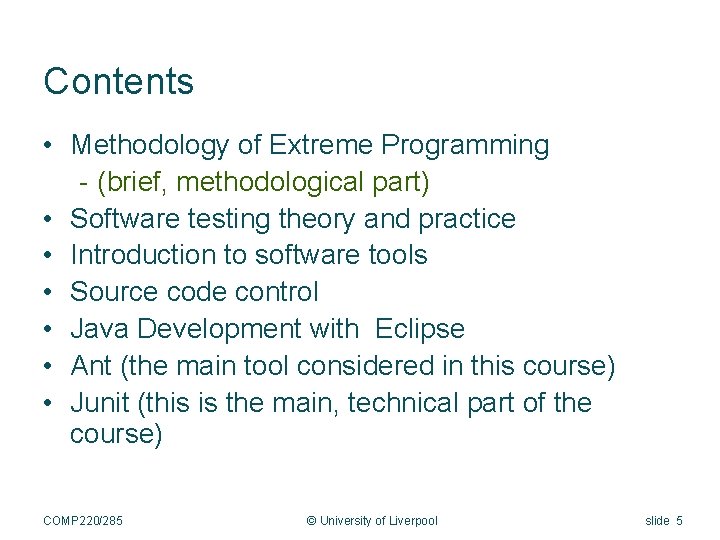
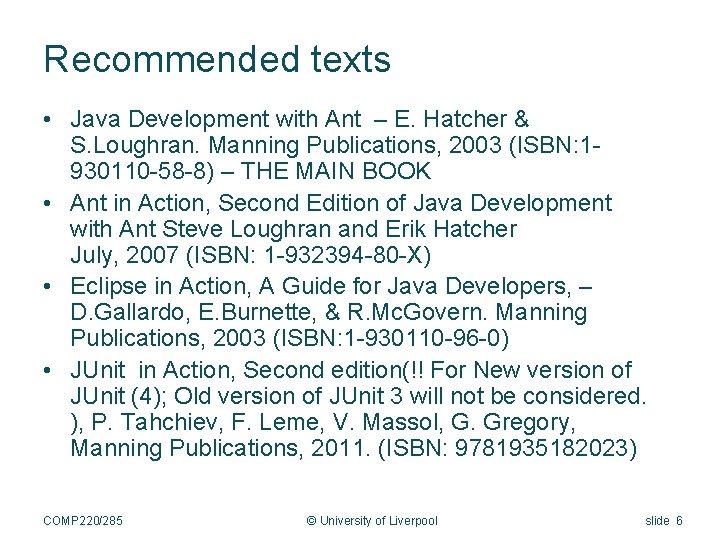
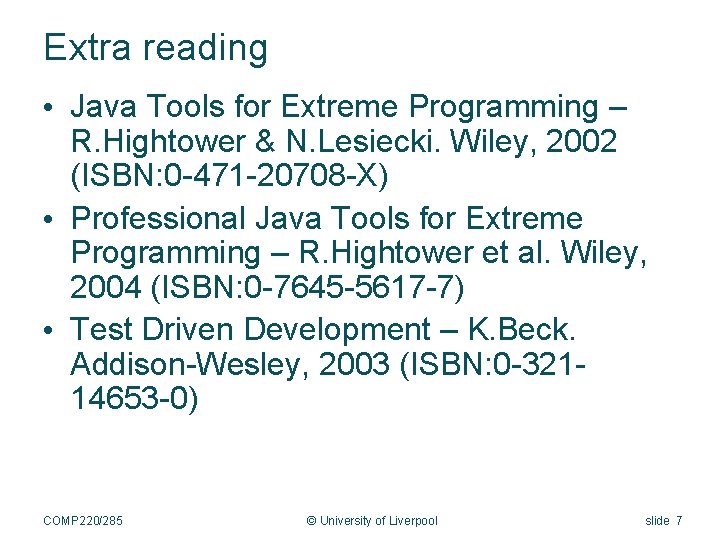
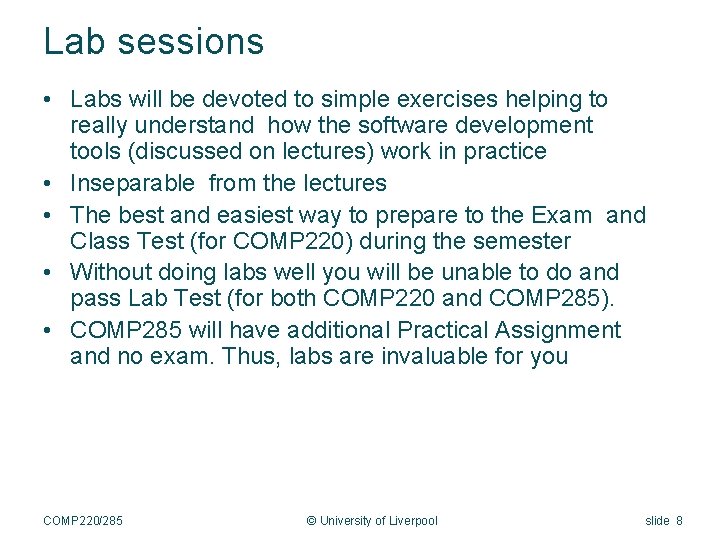
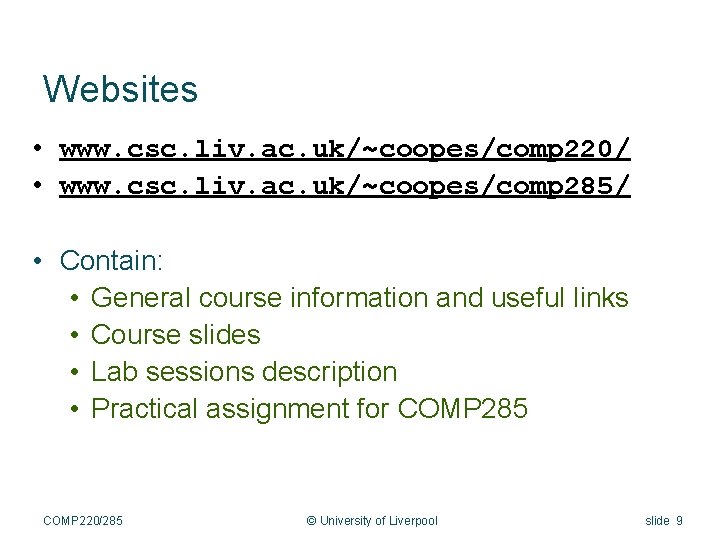
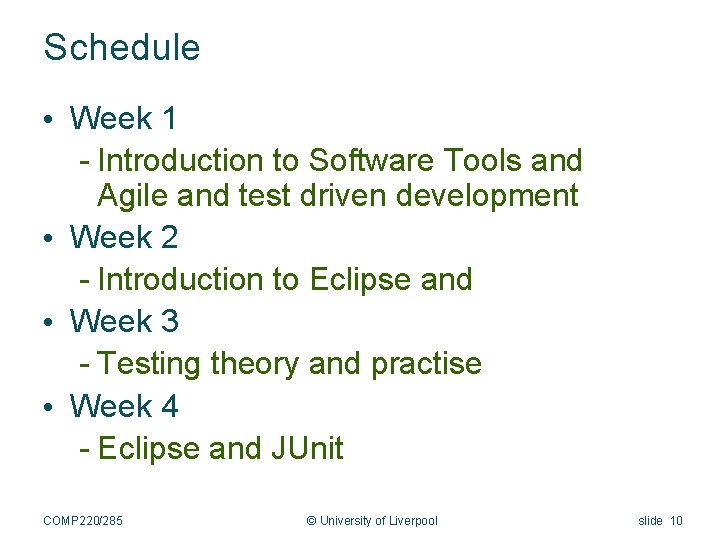
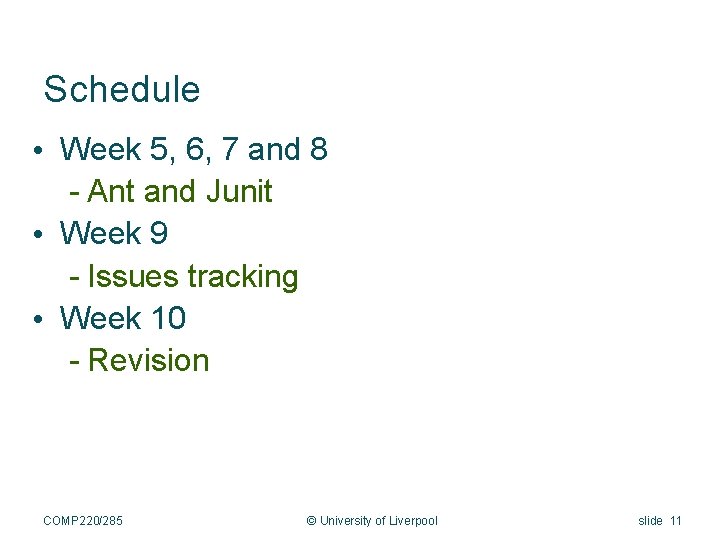
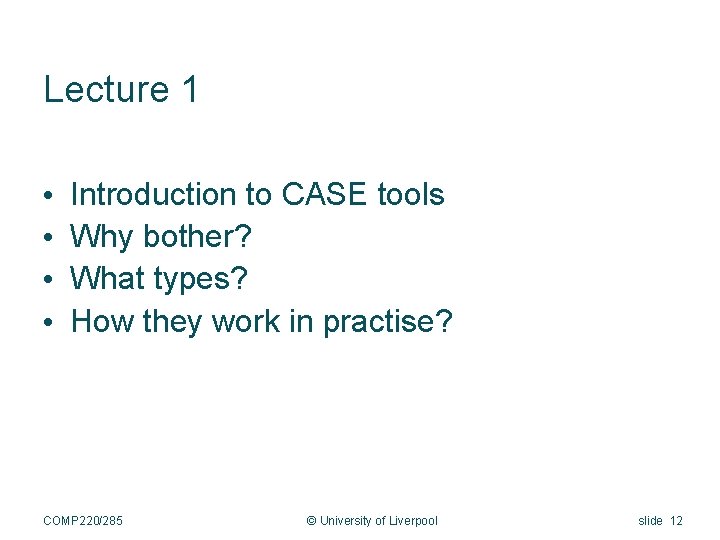
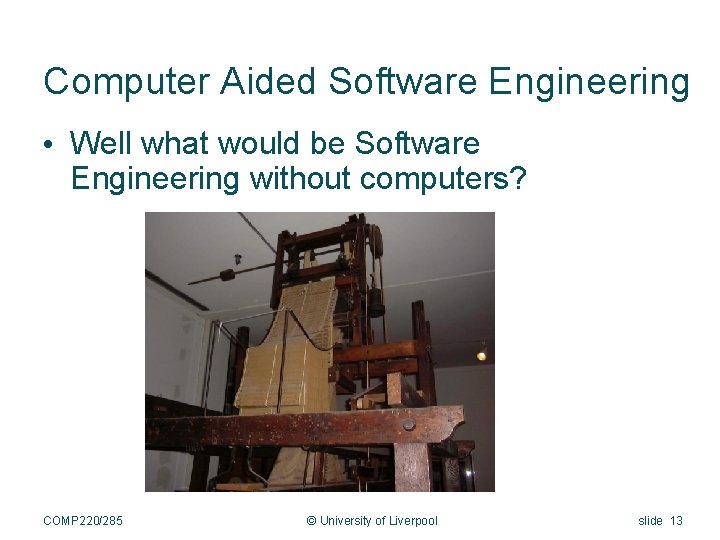
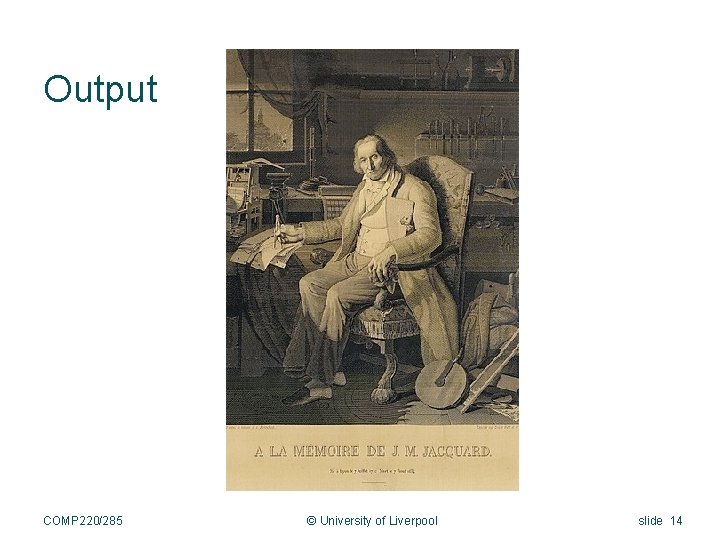

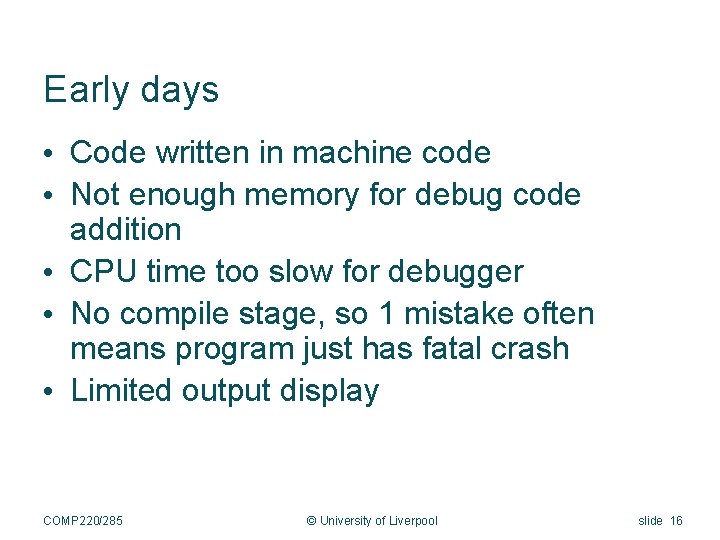
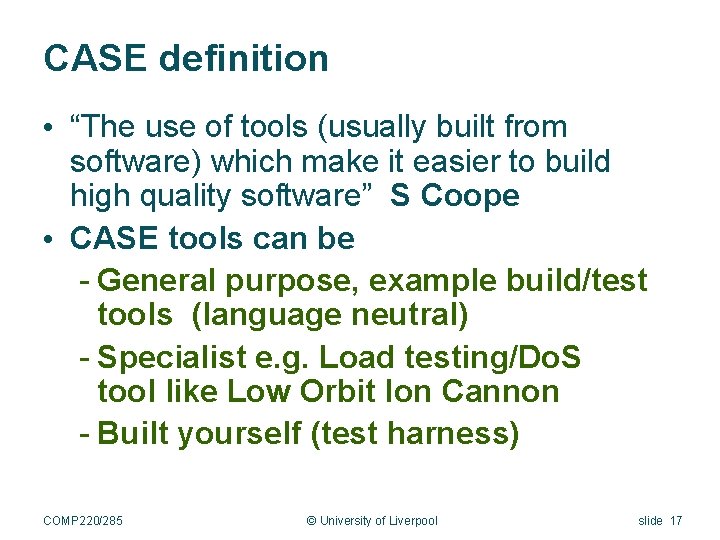
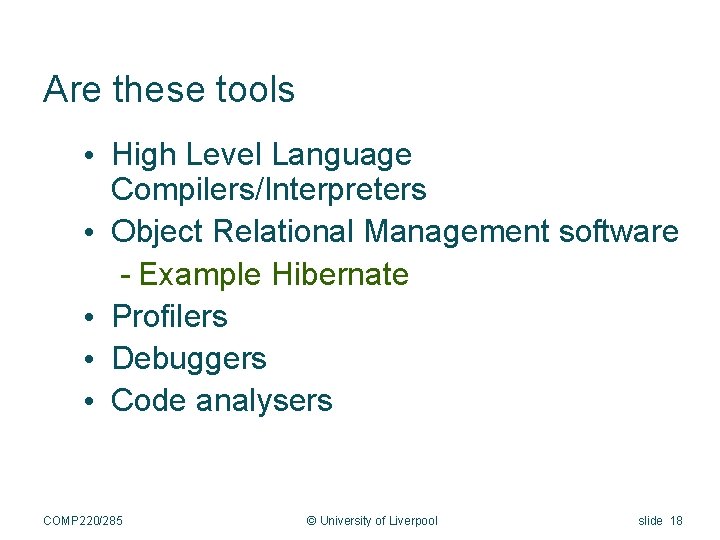
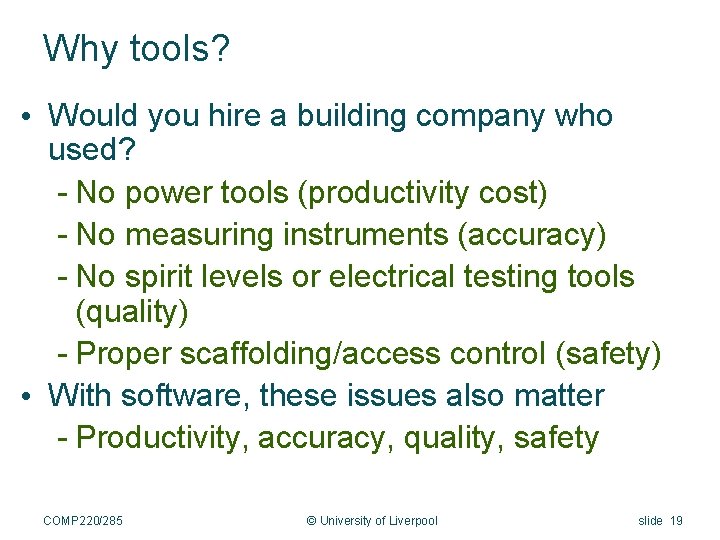
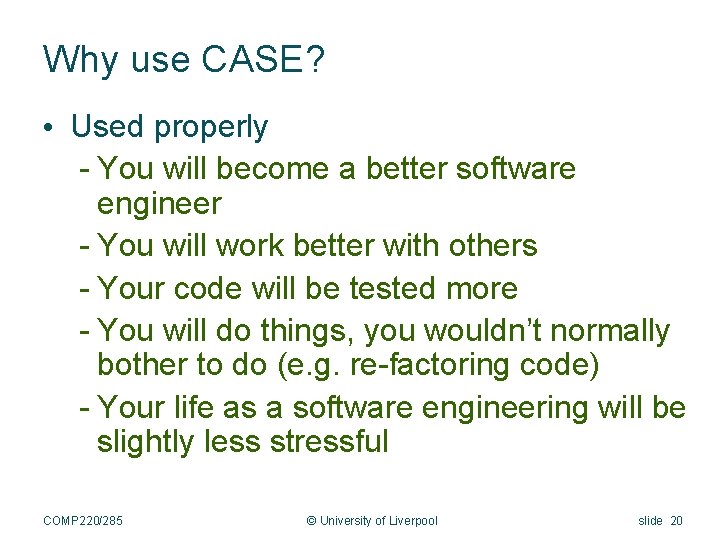
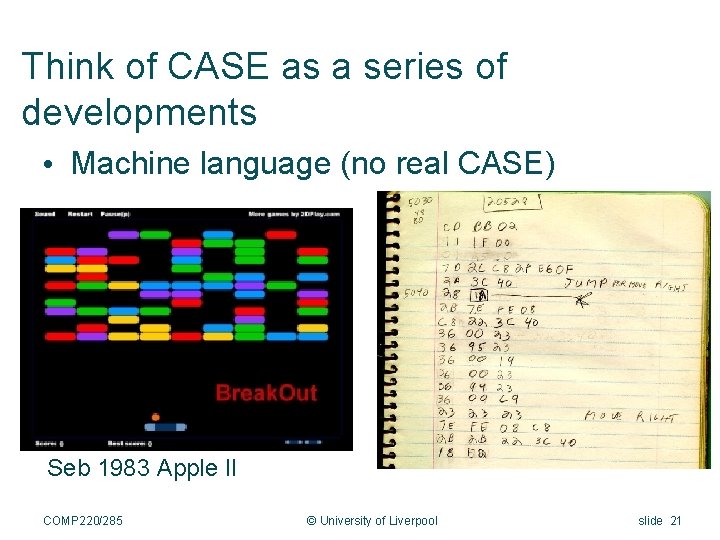
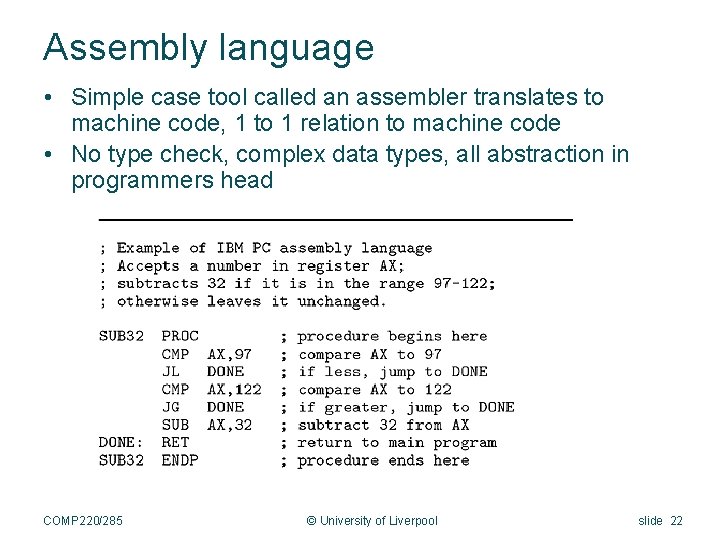
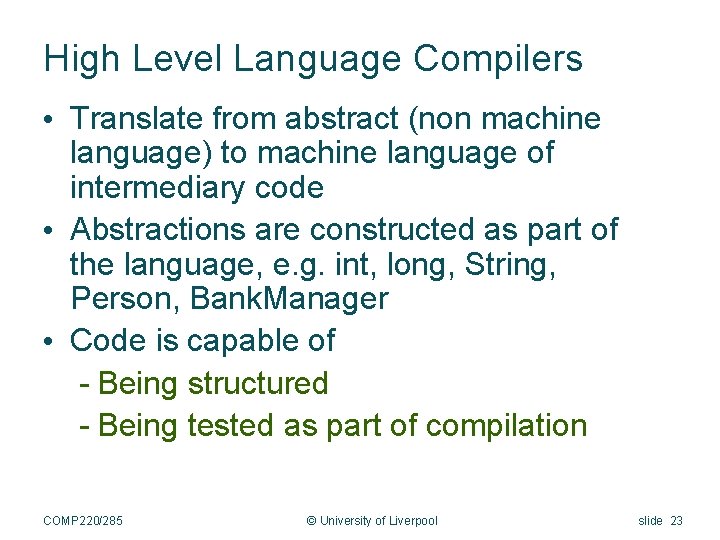
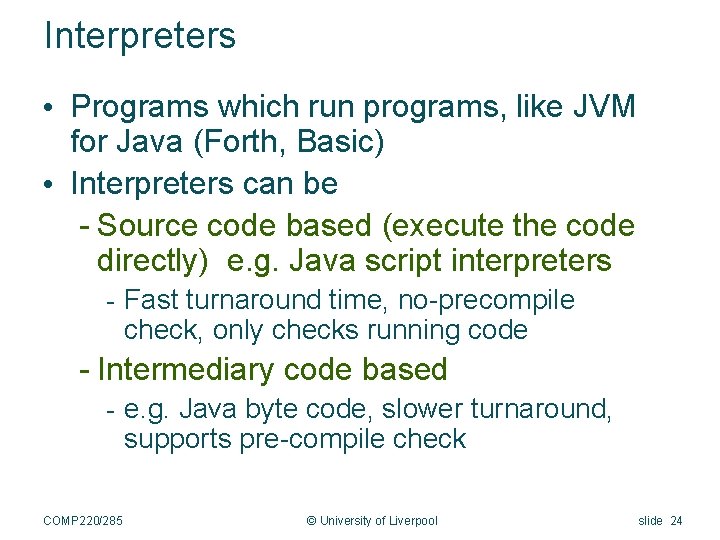
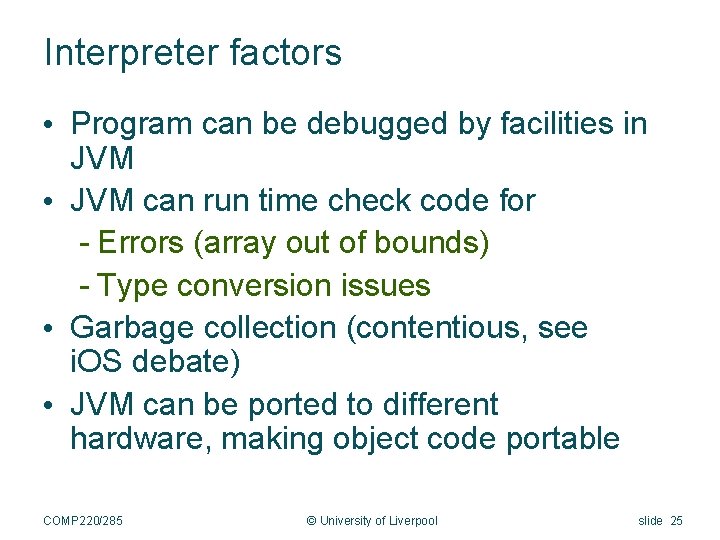
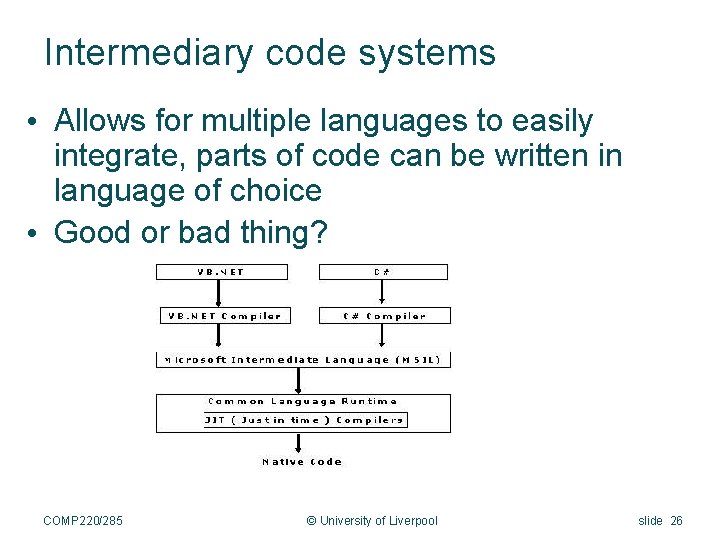
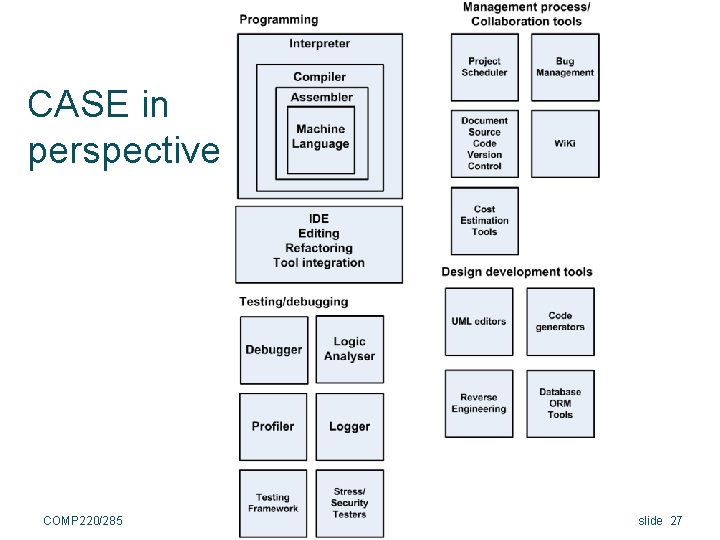
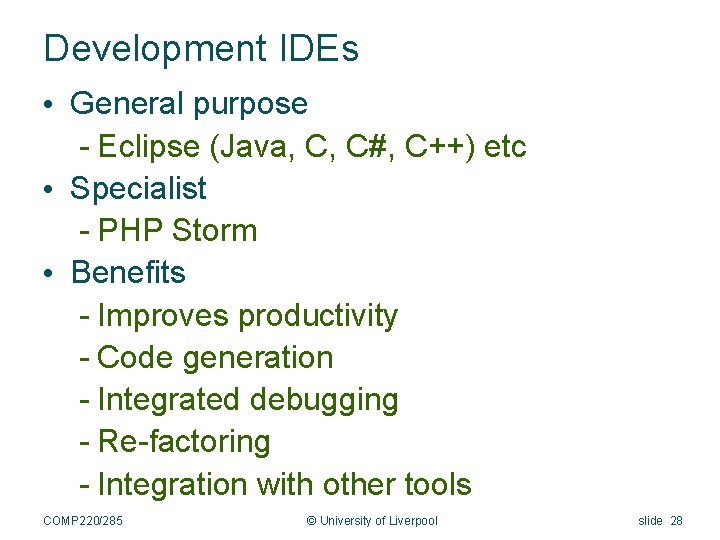
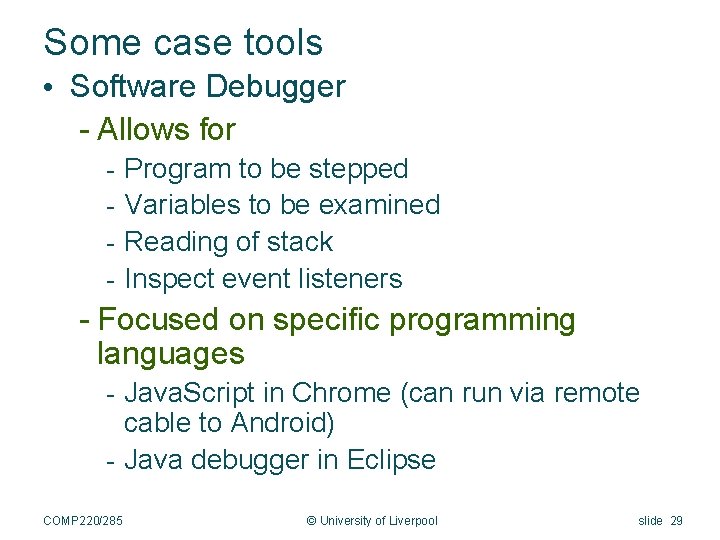
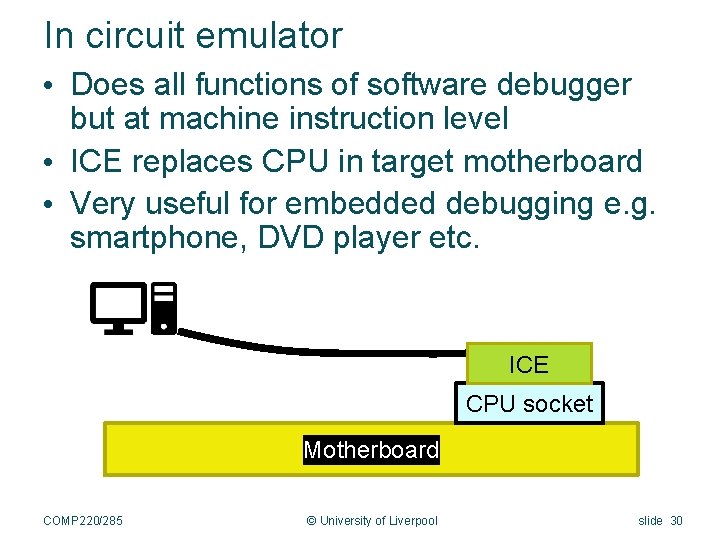
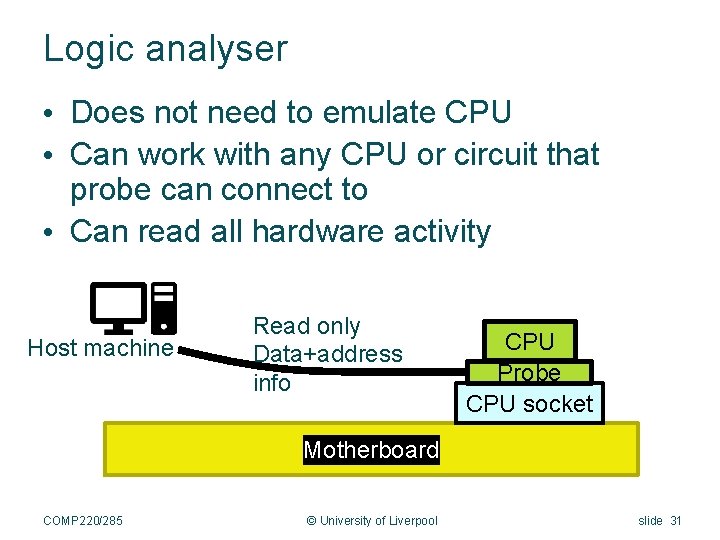
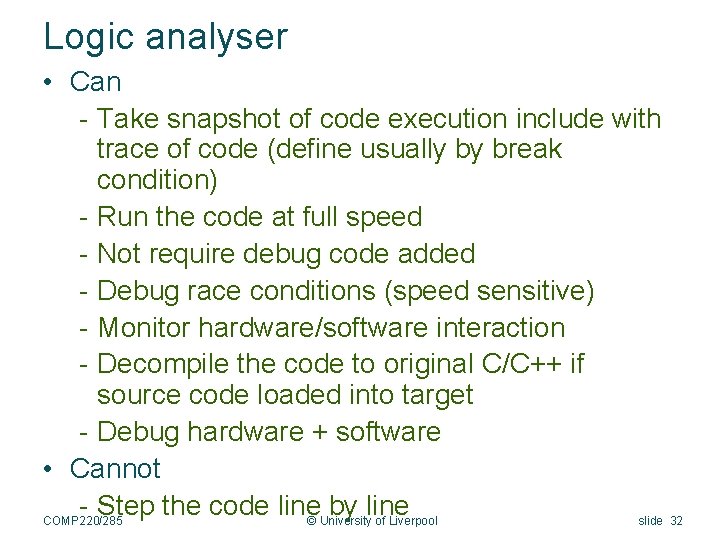
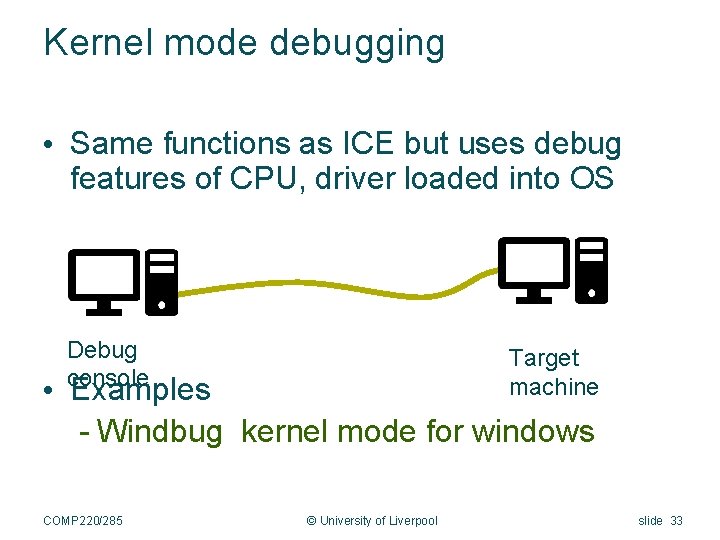
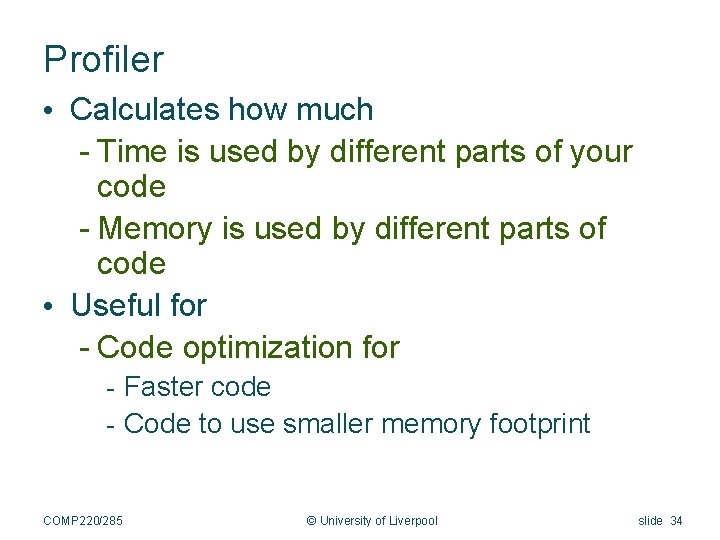
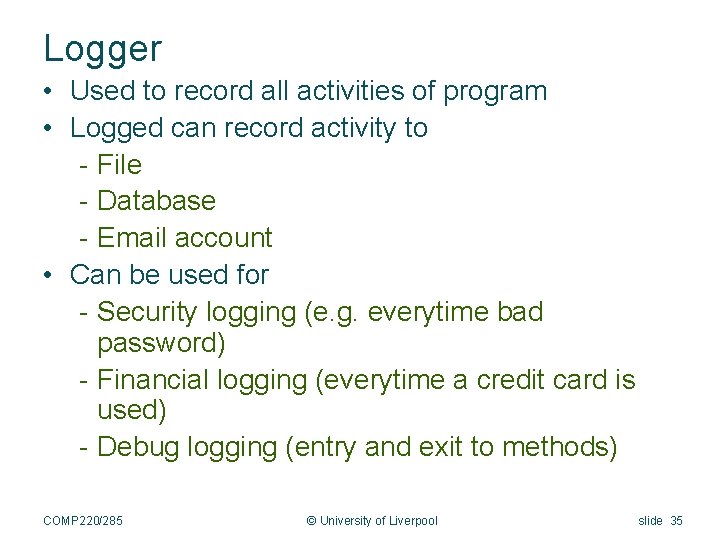
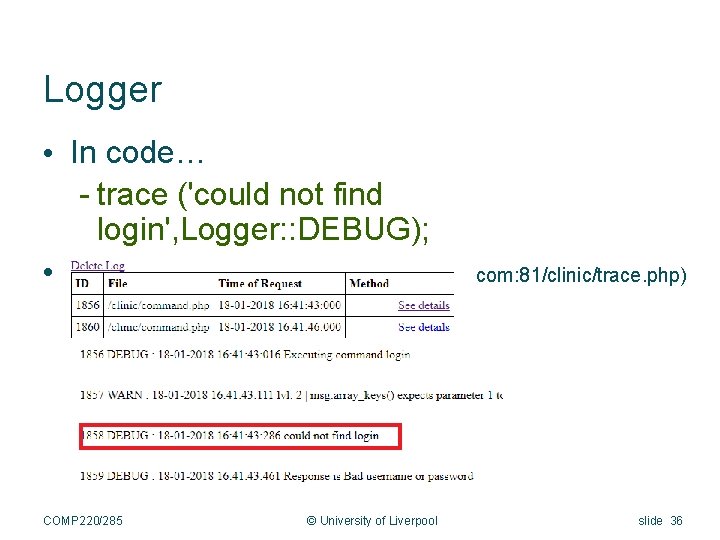
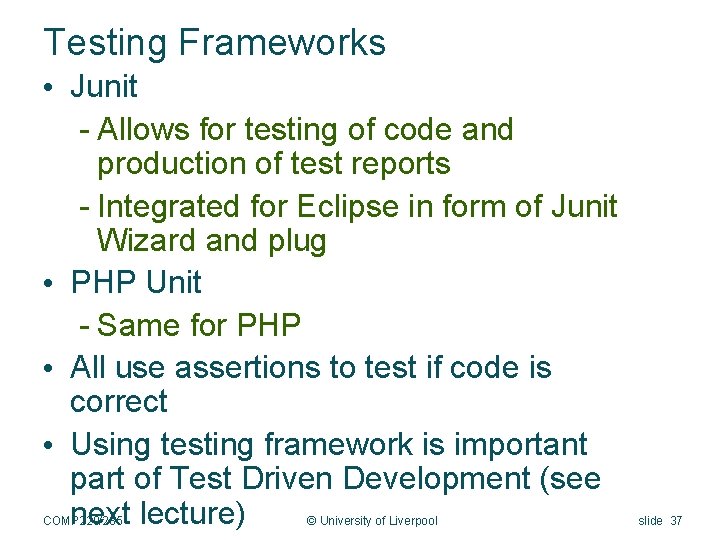
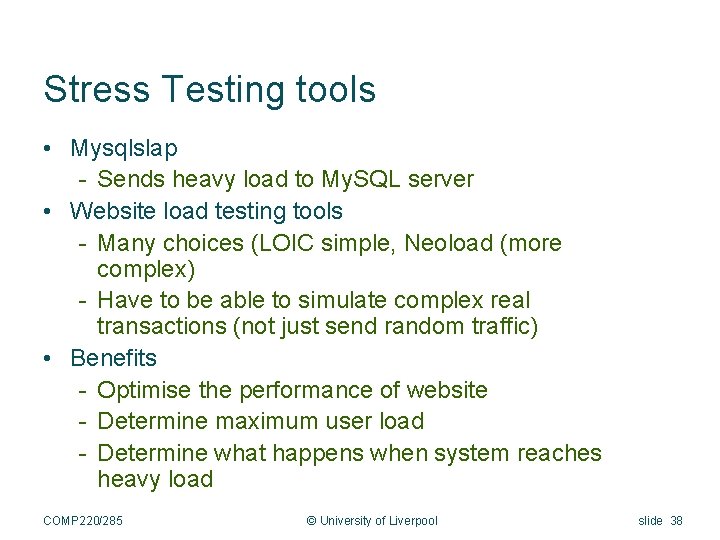
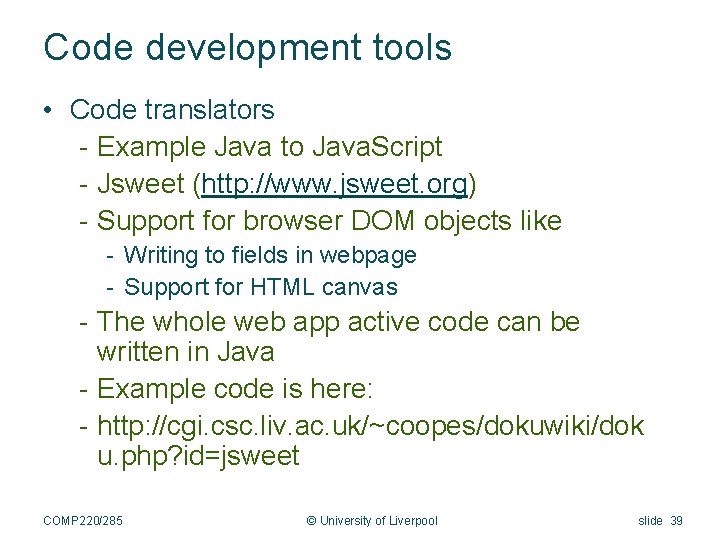
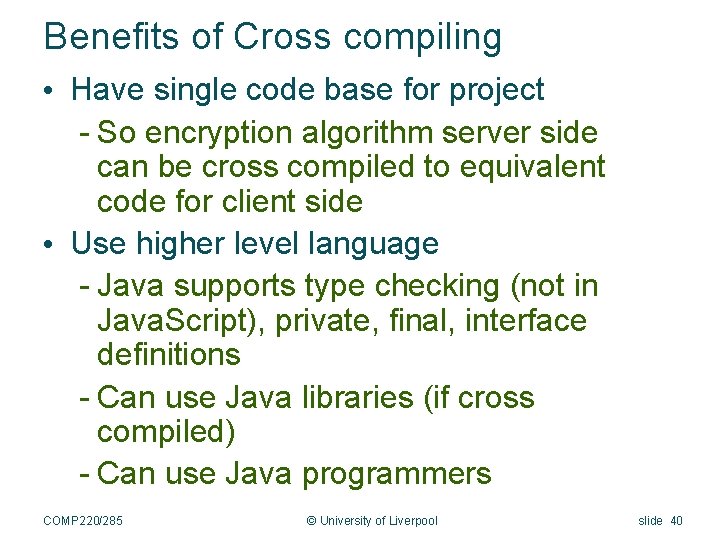
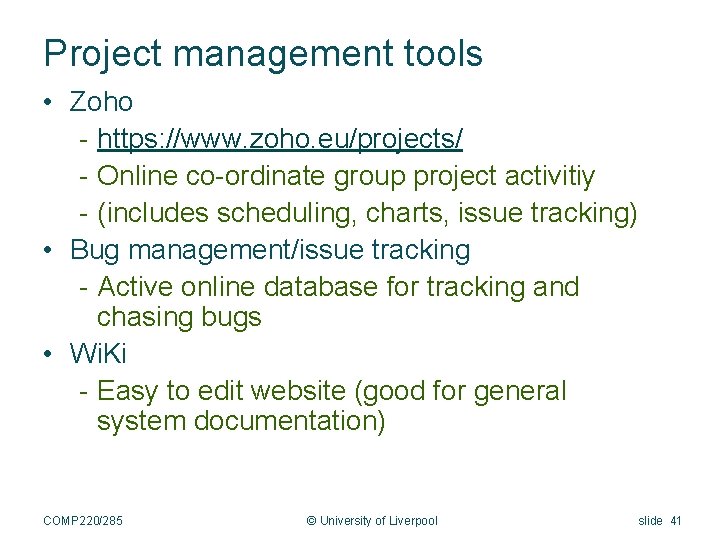
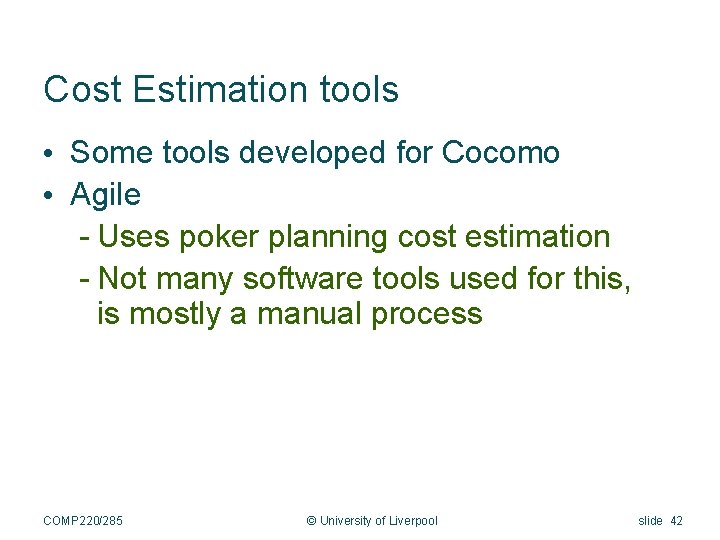
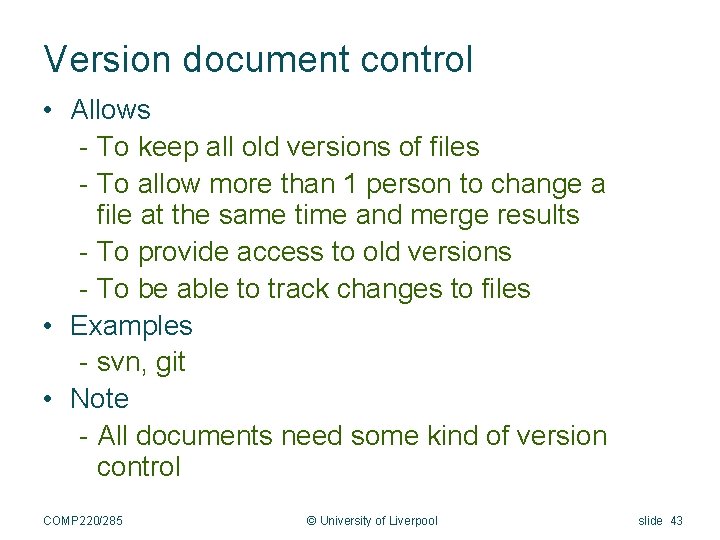
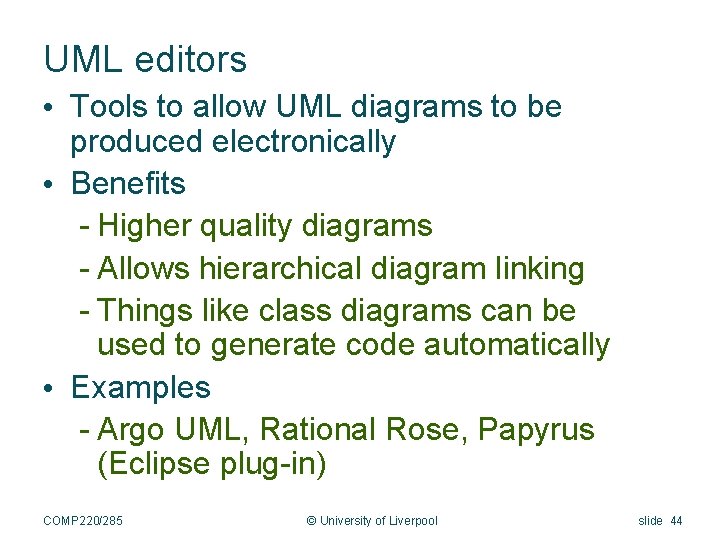
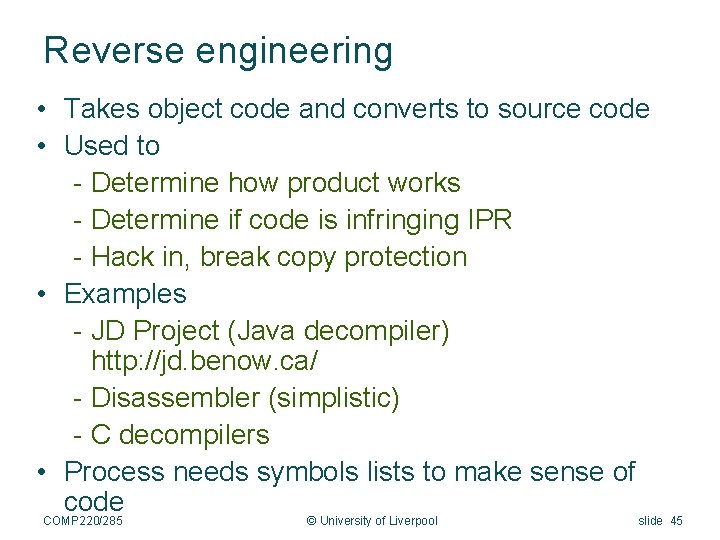
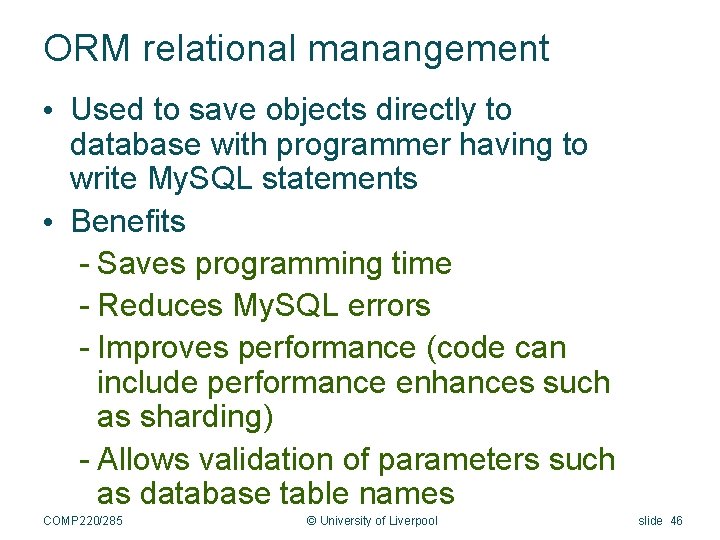
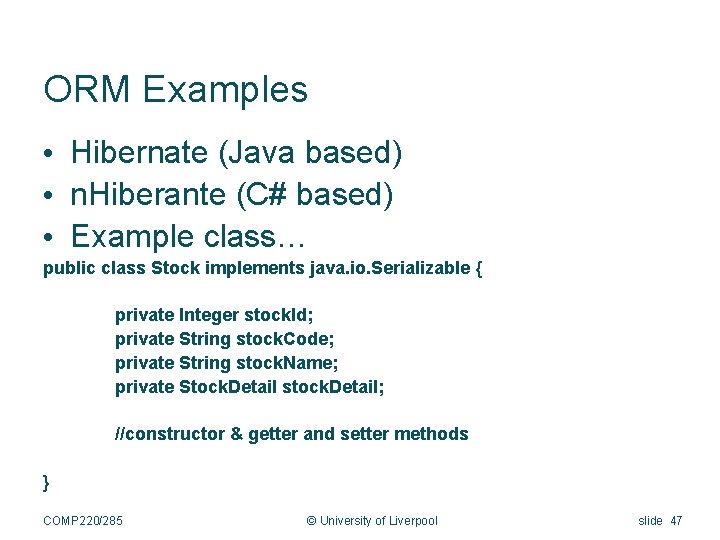
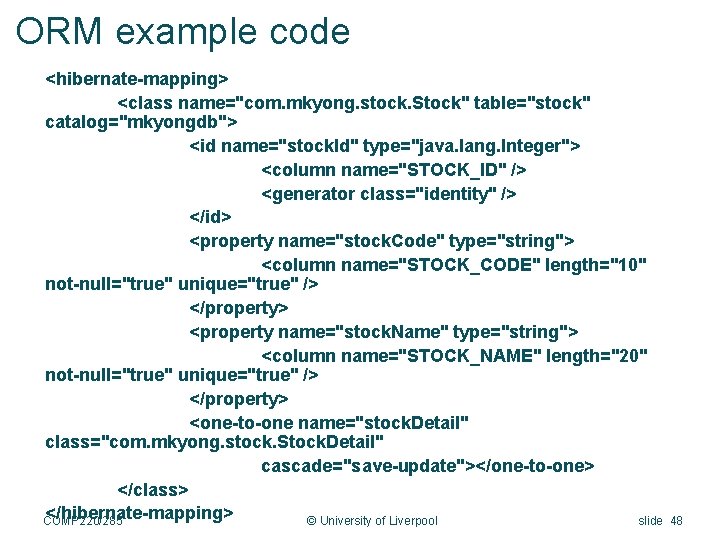
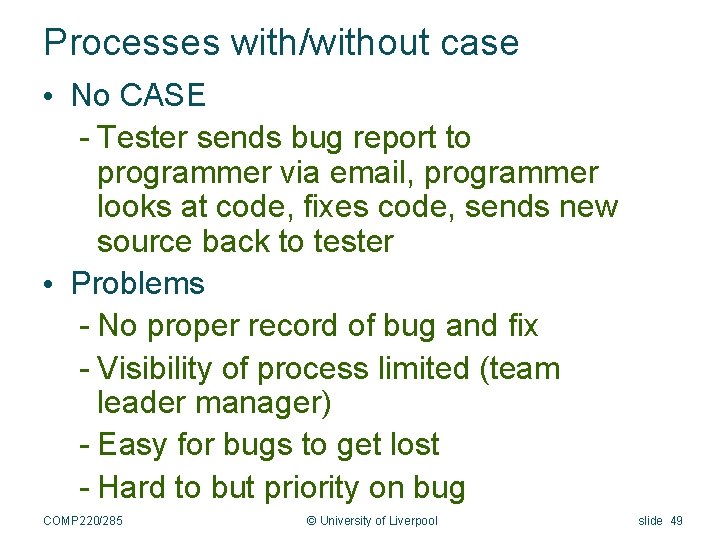
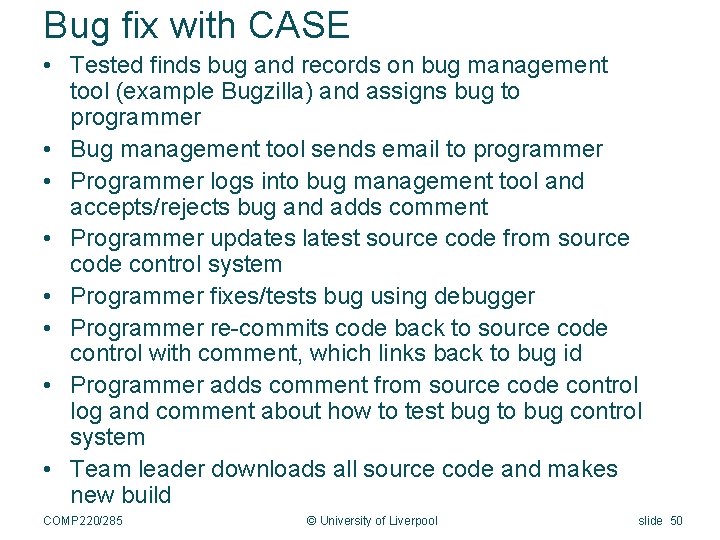
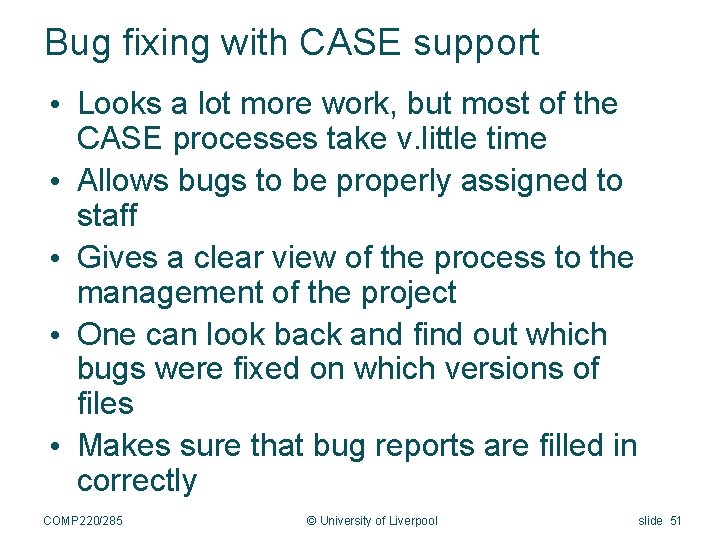
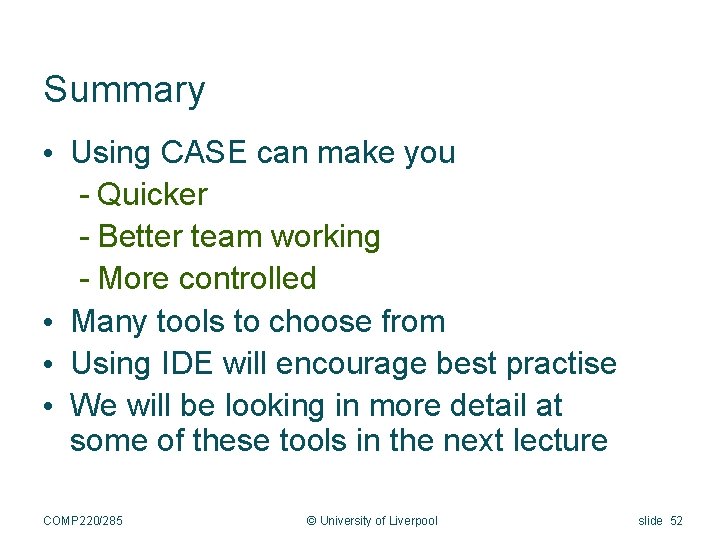
- Slides: 52

COMP 220: SOFTWARE DEVELOPMENT TOOLS COMP 285: COMPUTER AIDED SOFTWARE DEVELOPMENT Sebastian Coope coopes@liverpool. ac. uk cgi. csc. liv. ac. uk/~coopes/comp 220/ COMP 285/220 © University of Liverpool slide 1
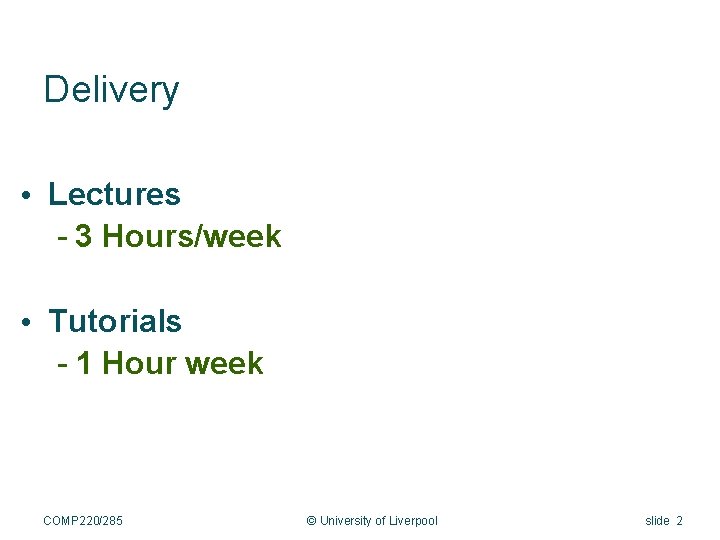
Delivery • Lectures - 3 Hours/week • Tutorials - 1 Hour week COMP 220/285 © University of Liverpool slide 2
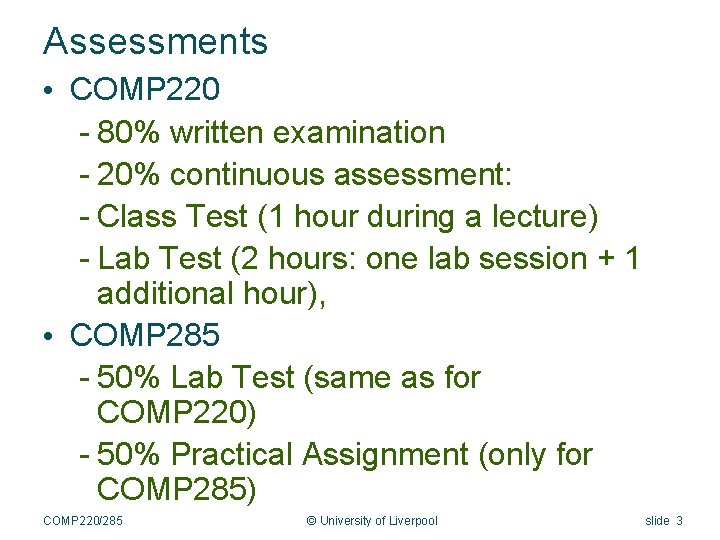
Assessments • COMP 220 - 80% written examination - 20% continuous assessment: - Class Test (1 hour during a lecture) - Lab Test (2 hours: one lab session + 1 additional hour), • COMP 285 - 50% Lab Test (same as for COMP 220) - 50% Practical Assignment (only for COMP 285) COMP 220/285 © University of Liverpool slide 3
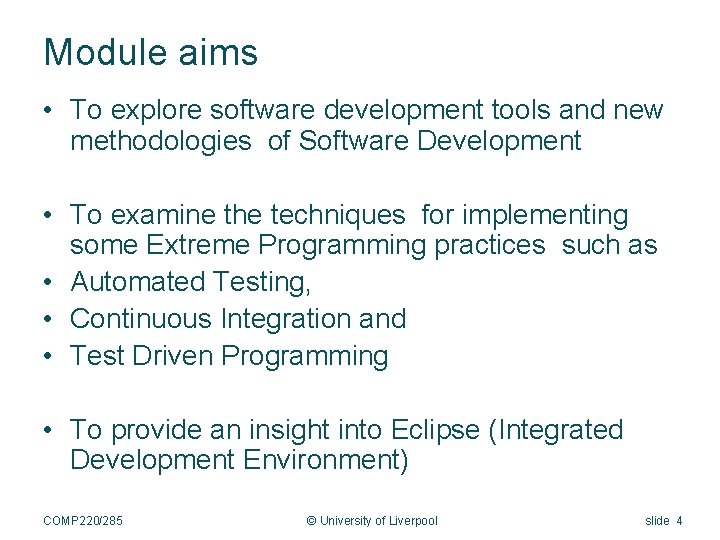
Module aims • To explore software development tools and new methodologies of Software Development • To examine the techniques for implementing some Extreme Programming practices such as • Automated Testing, • Continuous Integration and • Test Driven Programming • To provide an insight into Eclipse (Integrated Development Environment) COMP 220/285 © University of Liverpool slide 4
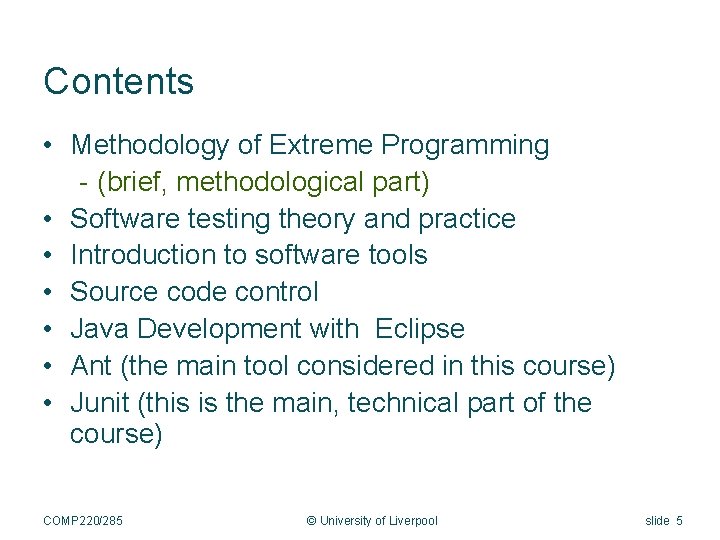
Contents • Methodology of Extreme Programming - (brief, methodological part) • Software testing theory and practice • Introduction to software tools • Source code control • Java Development with Eclipse • Ant (the main tool considered in this course) • Junit (this is the main, technical part of the course) COMP 220/285 © University of Liverpool slide 5
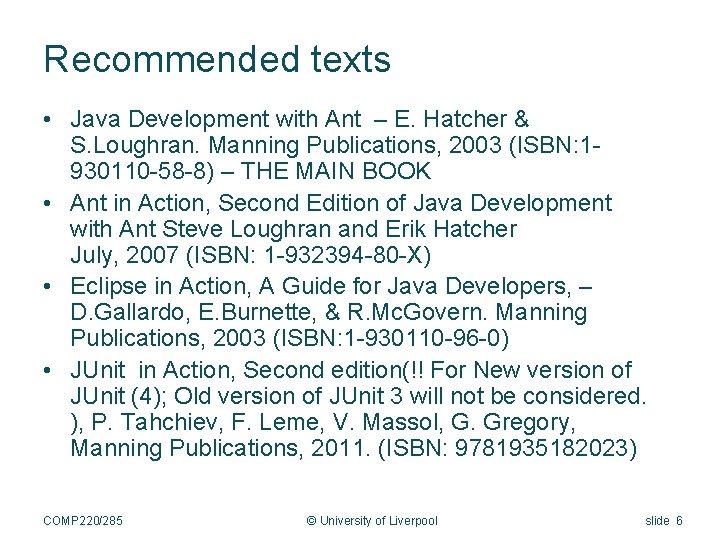
Recommended texts • Java Development with Ant – E. Hatcher & S. Loughran. Manning Publications, 2003 (ISBN: 1930110 -58 -8) – THE MAIN BOOK • Ant in Action, Second Edition of Java Development with Ant Steve Loughran and Erik Hatcher July, 2007 (ISBN: 1 -932394 -80 -X) • Eclipse in Action, A Guide for Java Developers, – D. Gallardo, E. Burnette, & R. Mc. Govern. Manning Publications, 2003 (ISBN: 1 -930110 -96 -0) • JUnit in Action, Second edition(!! For New version of JUnit (4); Old version of JUnit 3 will not be considered. ), P. Tahchiev, F. Leme, V. Massol, G. Gregory, Manning Publications, 2011. (ISBN: 9781935182023) COMP 220/285 © University of Liverpool slide 6
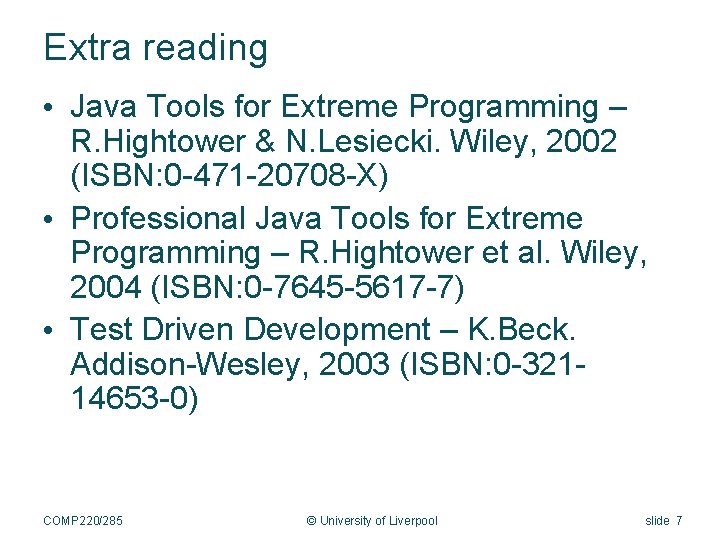
Extra reading • Java Tools for Extreme Programming – R. Hightower & N. Lesiecki. Wiley, 2002 (ISBN: 0 -471 -20708 -X) • Professional Java Tools for Extreme Programming – R. Hightower et al. Wiley, 2004 (ISBN: 0 -7645 -5617 -7) • Test Driven Development – K. Beck. Addison-Wesley, 2003 (ISBN: 0 -32114653 -0) COMP 220/285 © University of Liverpool slide 7
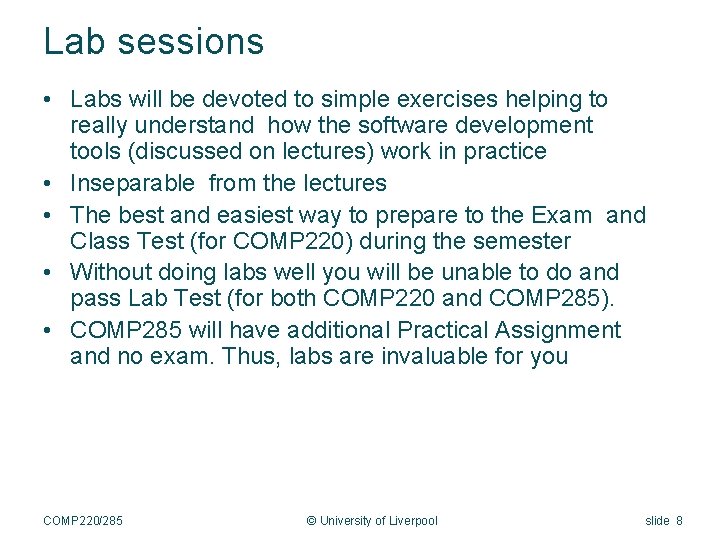
Lab sessions • Labs will be devoted to simple exercises helping to really understand how the software development tools (discussed on lectures) work in practice • Inseparable from the lectures • The best and easiest way to prepare to the Exam and Class Test (for COMP 220) during the semester • Without doing labs well you will be unable to do and pass Lab Test (for both COMP 220 and COMP 285). • COMP 285 will have additional Practical Assignment and no exam. Thus, labs are invaluable for you COMP 220/285 © University of Liverpool slide 8
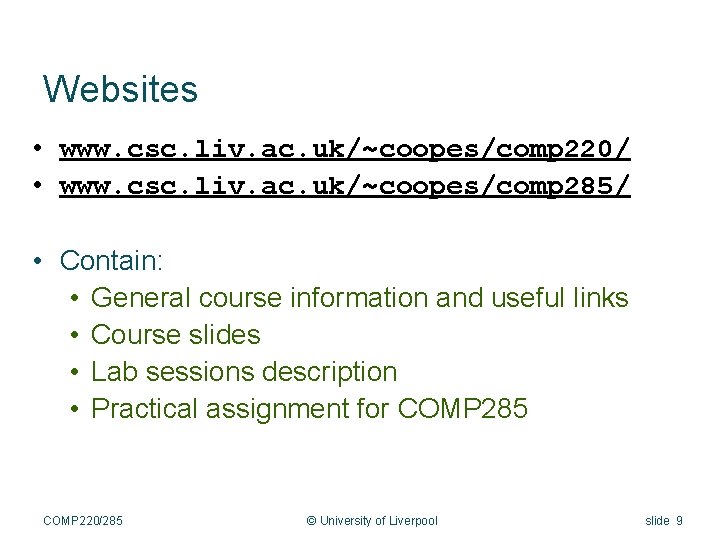
Websites • www. csc. liv. ac. uk/~coopes/comp 220/ • www. csc. liv. ac. uk/~coopes/comp 285/ • Contain: • General course information and useful links • Course slides • Lab sessions description • Practical assignment for COMP 285 COMP 220/285 © University of Liverpool slide 9
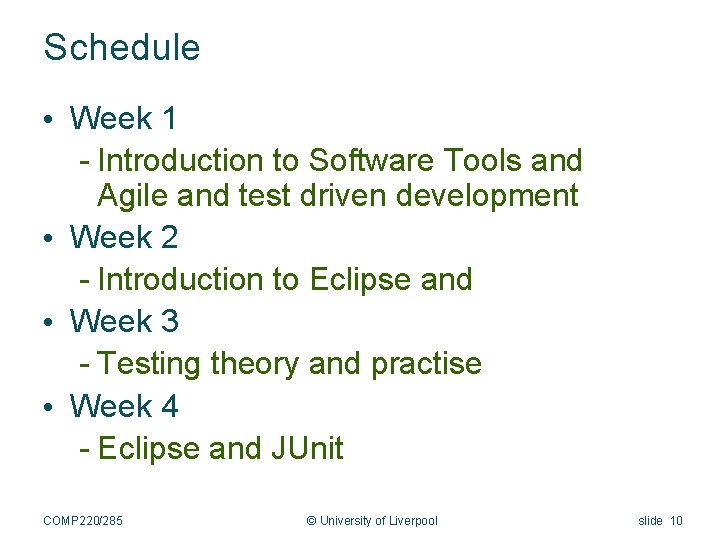
Schedule • Week 1 - Introduction to Software Tools and Agile and test driven development • Week 2 - Introduction to Eclipse and • Week 3 - Testing theory and practise • Week 4 - Eclipse and JUnit COMP 220/285 © University of Liverpool slide 10
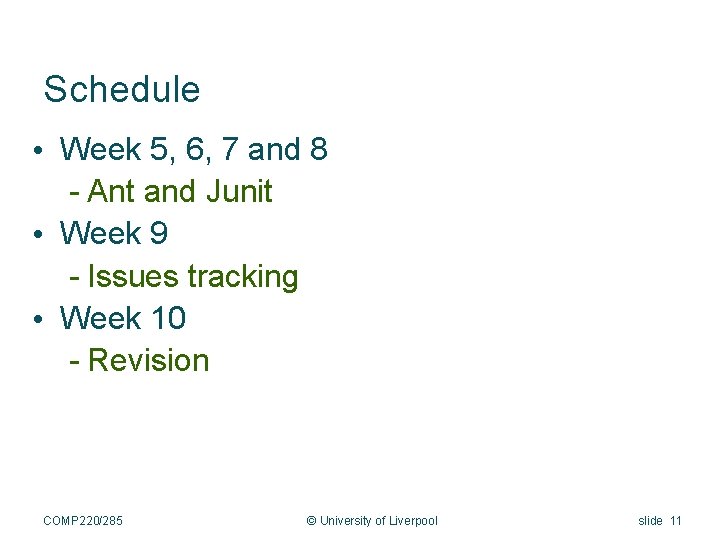
Schedule • Week 5, 6, 7 and 8 - Ant and Junit • Week 9 - Issues tracking • Week 10 - Revision COMP 220/285 © University of Liverpool slide 11
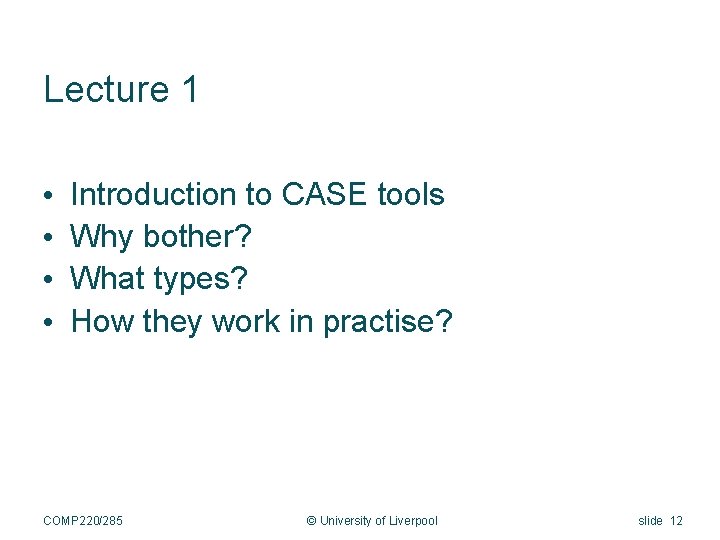
Lecture 1 • • Introduction to CASE tools Why bother? What types? How they work in practise? COMP 220/285 © University of Liverpool slide 12
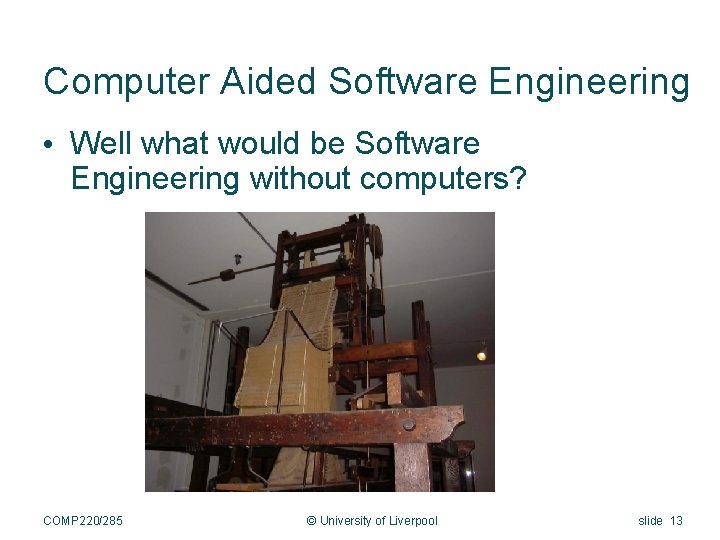
Computer Aided Software Engineering • Well what would be Software Engineering without computers? COMP 220/285 © University of Liverpool slide 13
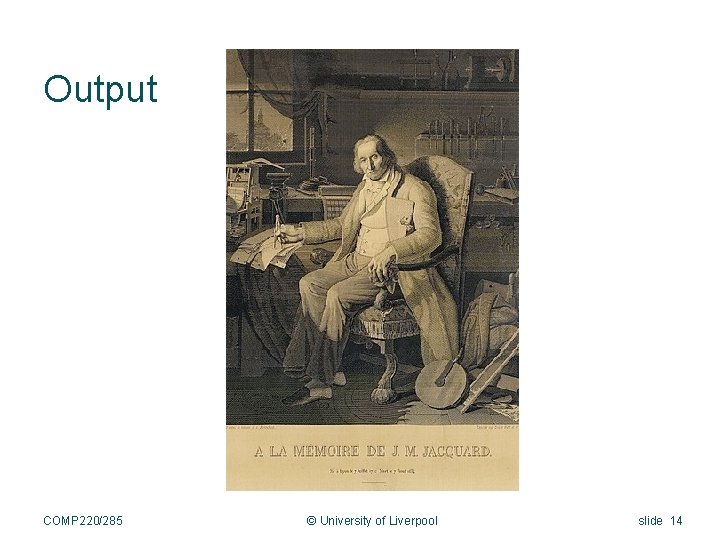
Output COMP 220/285 © University of Liverpool slide 14

Early days • Software Engineering Stone Age style - All programs verified by hand COMP 220/285 © University of Liverpool slide 15
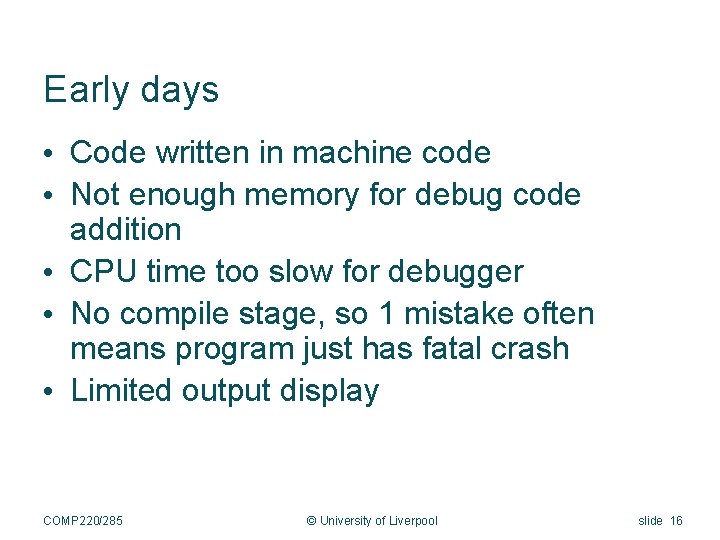
Early days • Code written in machine code • Not enough memory for debug code addition • CPU time too slow for debugger • No compile stage, so 1 mistake often means program just has fatal crash • Limited output display COMP 220/285 © University of Liverpool slide 16
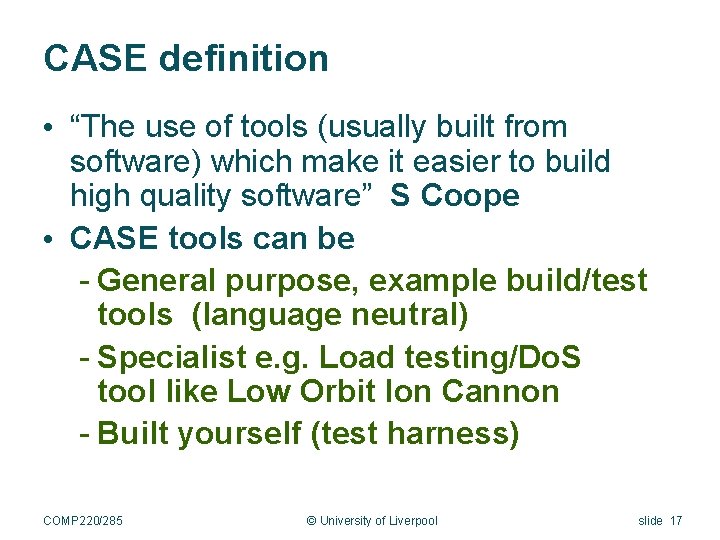
CASE definition • “The use of tools (usually built from software) which make it easier to build high quality software” S Coope • CASE tools can be - General purpose, example build/test tools (language neutral) - Specialist e. g. Load testing/Do. S tool like Low Orbit Ion Cannon - Built yourself (test harness) COMP 220/285 © University of Liverpool slide 17
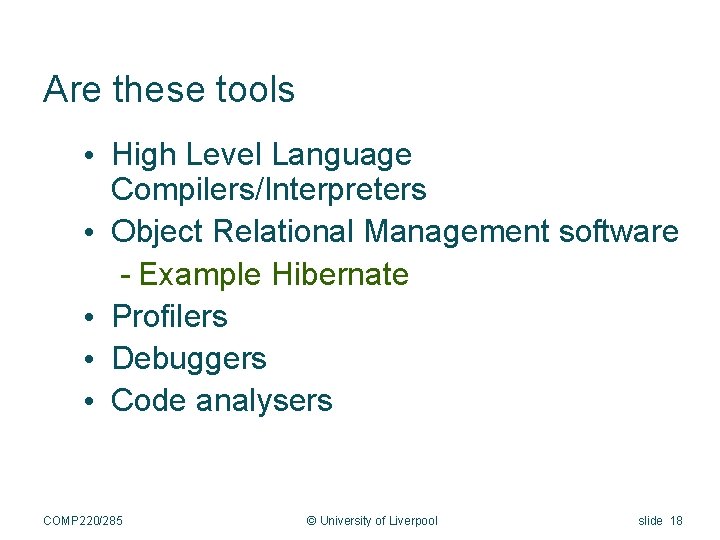
Are these tools • High Level Language Compilers/Interpreters • Object Relational Management software - Example Hibernate • Profilers • Debuggers • Code analysers COMP 220/285 © University of Liverpool slide 18
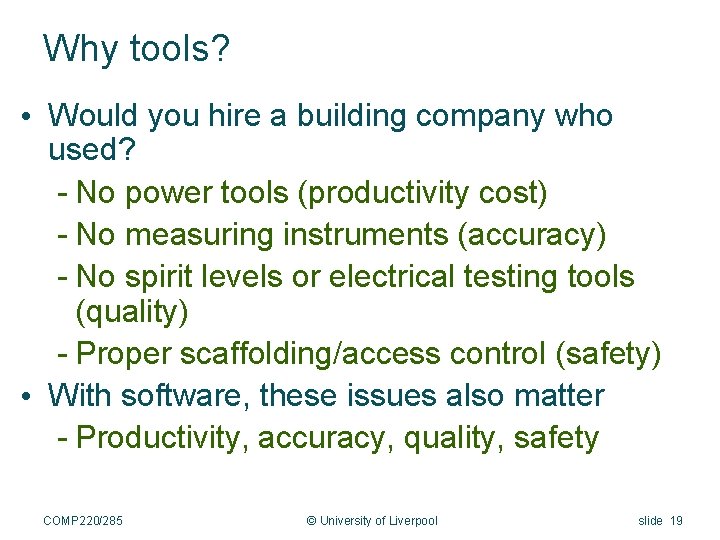
Why tools? • Would you hire a building company who used? - No power tools (productivity cost) - No measuring instruments (accuracy) - No spirit levels or electrical testing tools (quality) - Proper scaffolding/access control (safety) • With software, these issues also matter - Productivity, accuracy, quality, safety COMP 220/285 © University of Liverpool slide 19
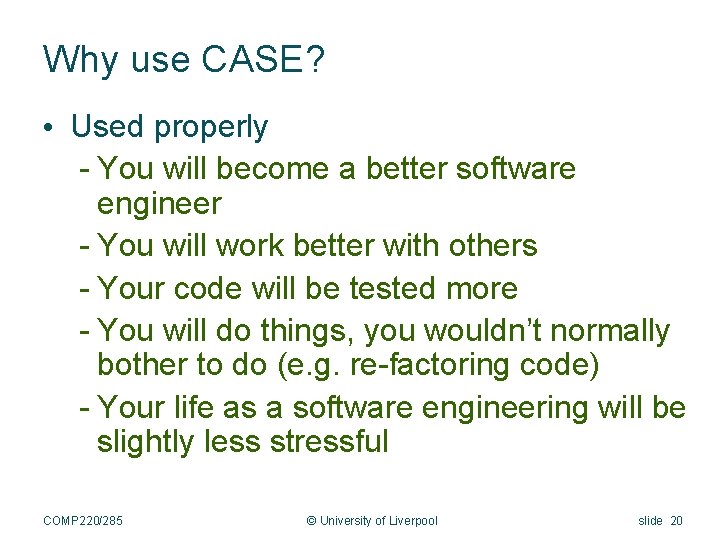
Why use CASE? • Used properly - You will become a better software engineer - You will work better with others - Your code will be tested more - You will do things, you wouldn’t normally bother to do (e. g. re-factoring code) - Your life as a software engineering will be slightly less stressful COMP 220/285 © University of Liverpool slide 20
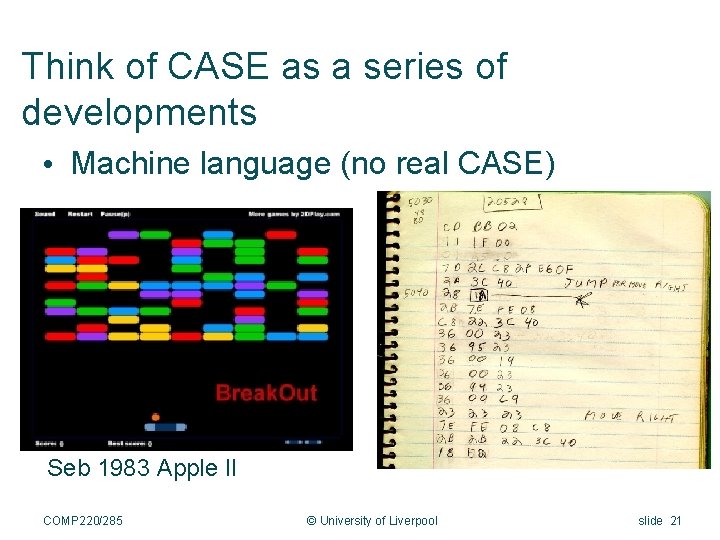
Think of CASE as a series of developments • Machine language (no real CASE) Seb 1983 Apple II COMP 220/285 © University of Liverpool slide 21
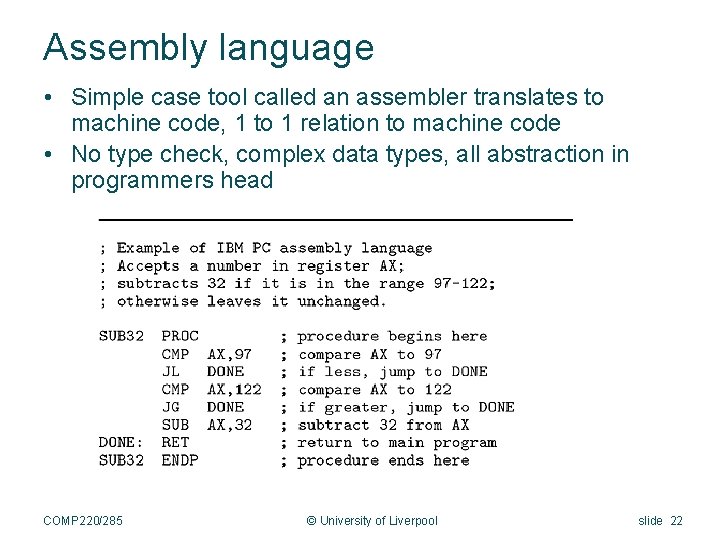
Assembly language • Simple case tool called an assembler translates to machine code, 1 to 1 relation to machine code • No type check, complex data types, all abstraction in programmers head COMP 220/285 © University of Liverpool slide 22
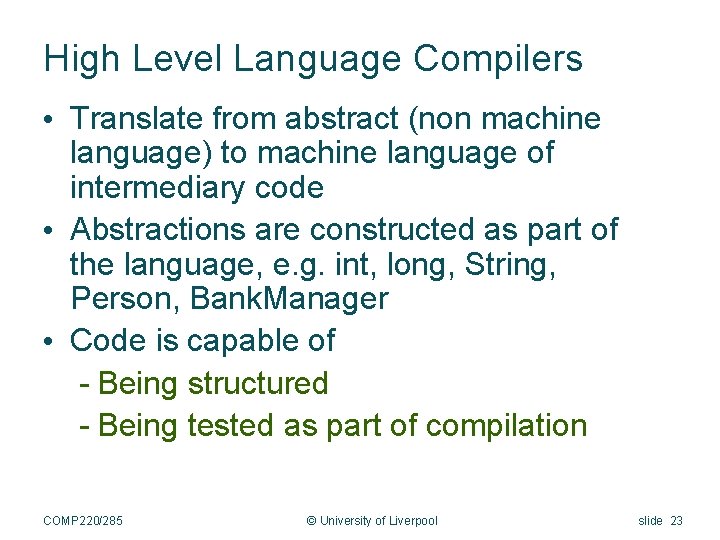
High Level Language Compilers • Translate from abstract (non machine language) to machine language of intermediary code • Abstractions are constructed as part of the language, e. g. int, long, String, Person, Bank. Manager • Code is capable of - Being structured - Being tested as part of compilation COMP 220/285 © University of Liverpool slide 23
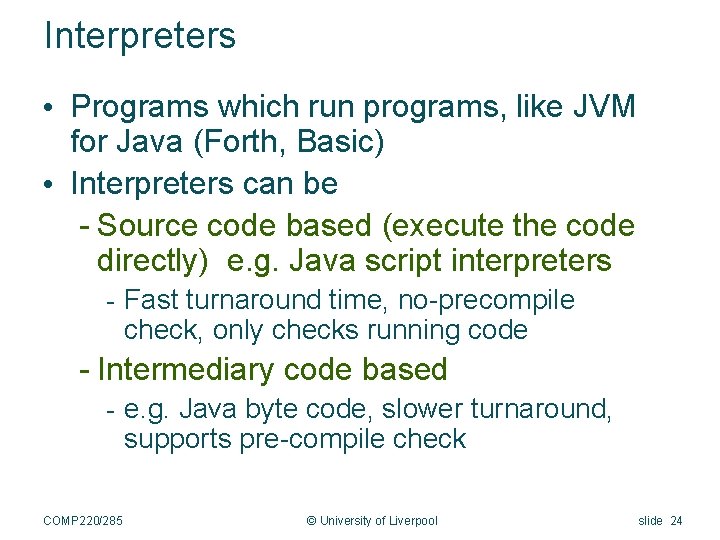
Interpreters • Programs which run programs, like JVM for Java (Forth, Basic) • Interpreters can be - Source code based (execute the code directly) e. g. Java script interpreters - Fast turnaround time, no-precompile check, only checks running code - Intermediary code based - e. g. Java byte code, slower turnaround, supports pre-compile check COMP 220/285 © University of Liverpool slide 24
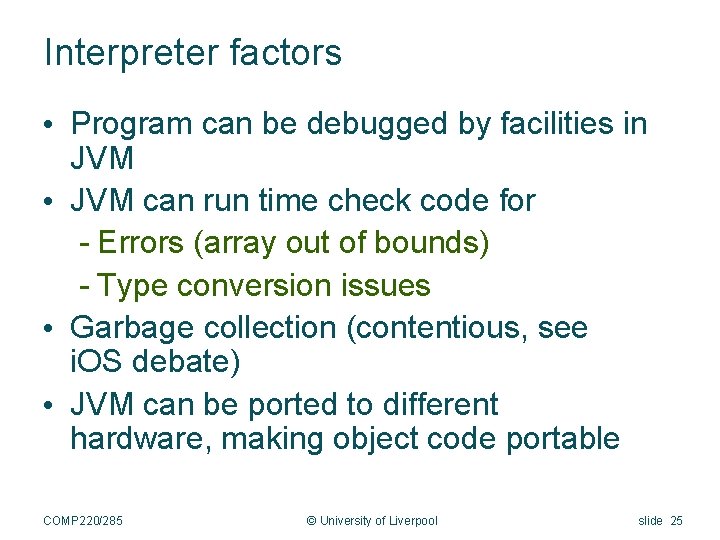
Interpreter factors • Program can be debugged by facilities in JVM • JVM can run time check code for - Errors (array out of bounds) - Type conversion issues • Garbage collection (contentious, see i. OS debate) • JVM can be ported to different hardware, making object code portable COMP 220/285 © University of Liverpool slide 25
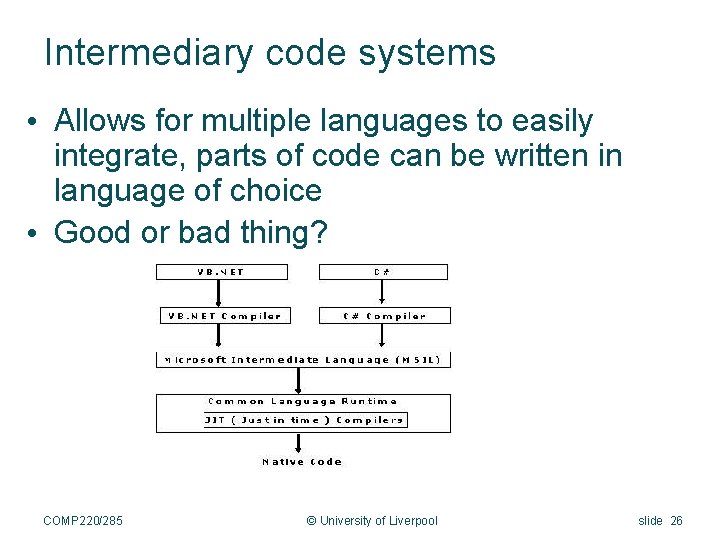
Intermediary code systems • Allows for multiple languages to easily integrate, parts of code can be written in language of choice • Good or bad thing? COMP 220/285 © University of Liverpool slide 26
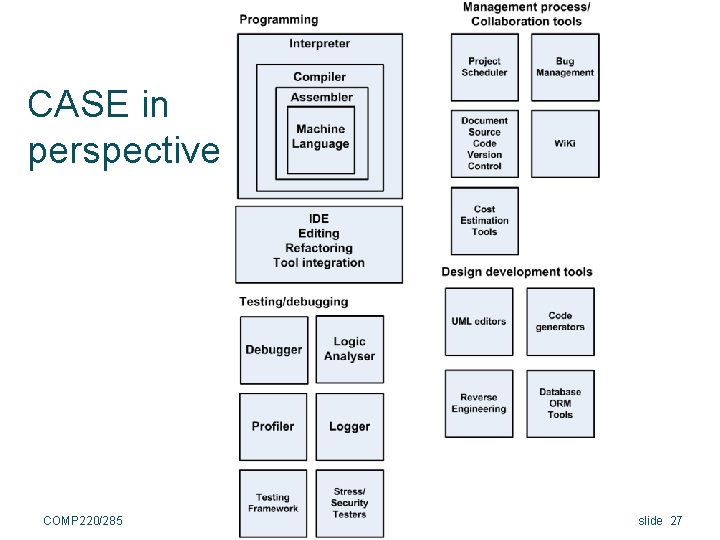
CASE in perspective COMP 220/285 © University of Liverpool slide 27
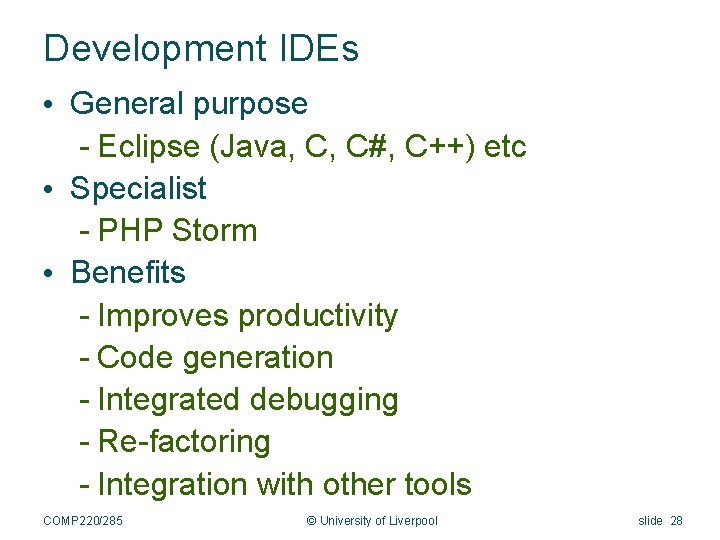
Development IDEs • General purpose - Eclipse (Java, C, C#, C++) etc • Specialist - PHP Storm • Benefits - Improves productivity - Code generation - Integrated debugging - Re-factoring - Integration with other tools COMP 220/285 © University of Liverpool slide 28
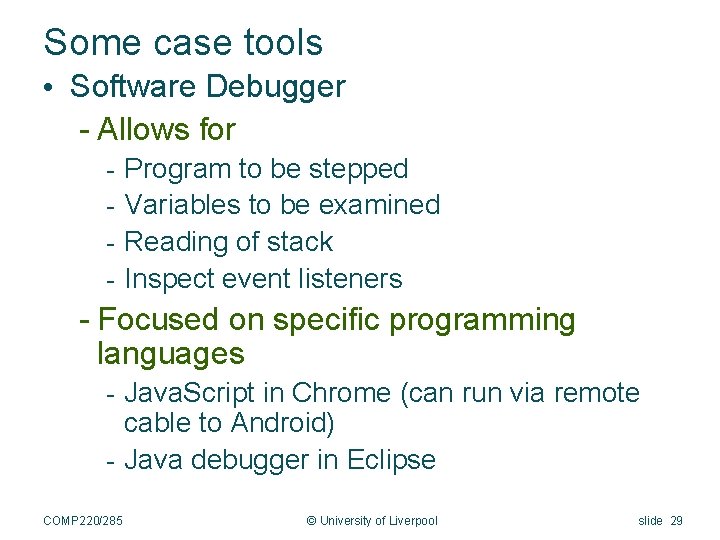
Some case tools • Software Debugger - Allows for - Program to be stepped - Variables to be examined - Reading of stack - Inspect event listeners - Focused on specific programming languages - Java. Script in Chrome (can run via remote cable to Android) - Java debugger in Eclipse COMP 220/285 © University of Liverpool slide 29
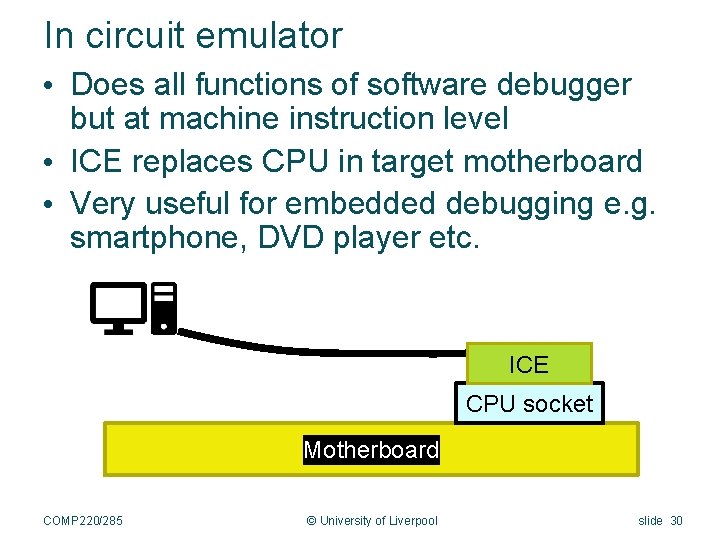
In circuit emulator • Does all functions of software debugger but at machine instruction level • ICE replaces CPU in target motherboard • Very useful for embedded debugging e. g. smartphone, DVD player etc. ICE CPU socket Motherboard COMP 220/285 © University of Liverpool slide 30
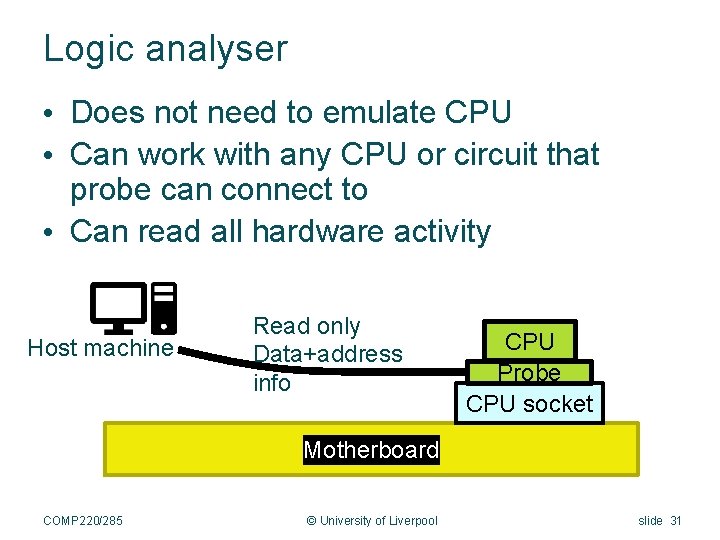
Logic analyser • Does not need to emulate CPU • Can work with any CPU or circuit that probe can connect to • Can read all hardware activity Host machine Read only Data+address info CPU Probe CPU socket Motherboard COMP 220/285 © University of Liverpool slide 31
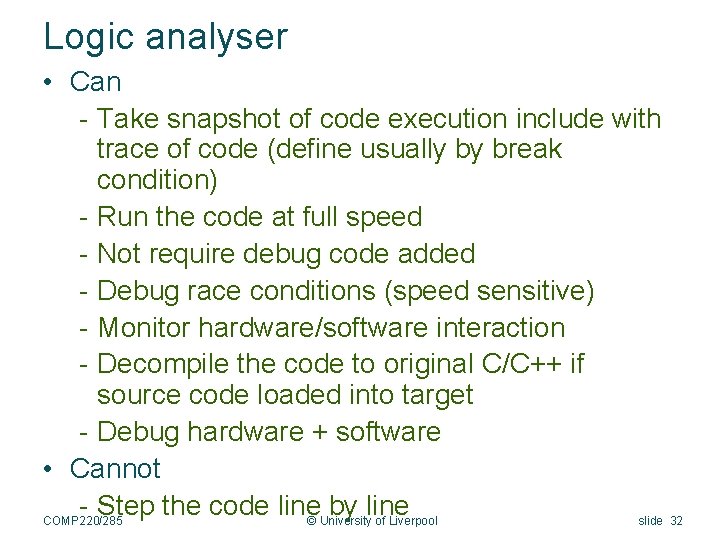
Logic analyser • Can - Take snapshot of code execution include with trace of code (define usually by break condition) - Run the code at full speed - Not require debug code added - Debug race conditions (speed sensitive) - Monitor hardware/software interaction - Decompile the code to original C/C++ if source code loaded into target - Debug hardware + software • Cannot - Step the code line© University by line COMP 220/285 of Liverpool slide 32
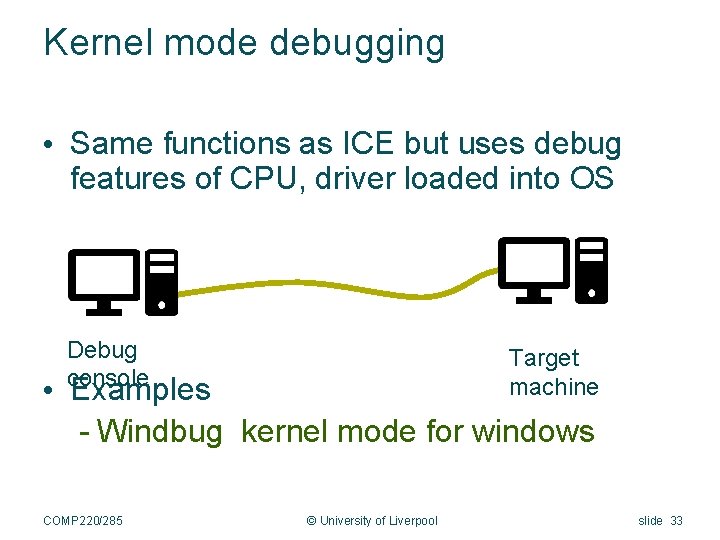
Kernel mode debugging • Same functions as ICE but uses debug features of CPU, driver loaded into OS Debug console Target machine • Examples - Windbug kernel mode for windows COMP 220/285 © University of Liverpool slide 33
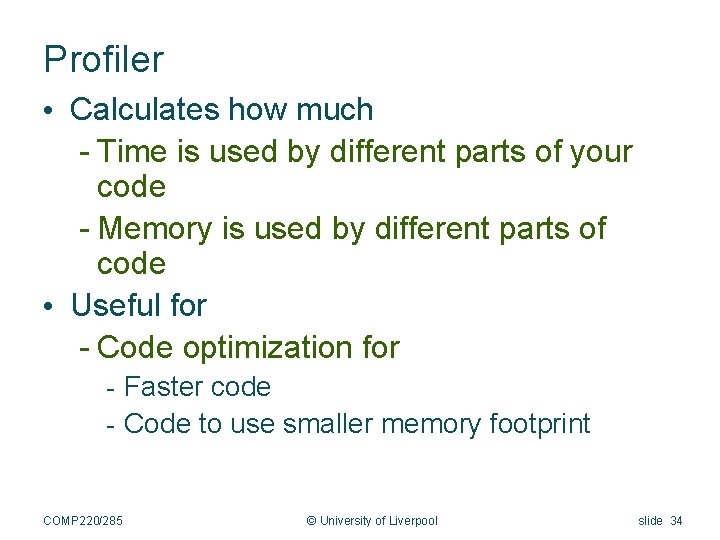
Profiler • Calculates how much - Time is used by different parts of your code - Memory is used by different parts of code • Useful for - Code optimization for - Faster code - Code to use smaller memory footprint COMP 220/285 © University of Liverpool slide 34
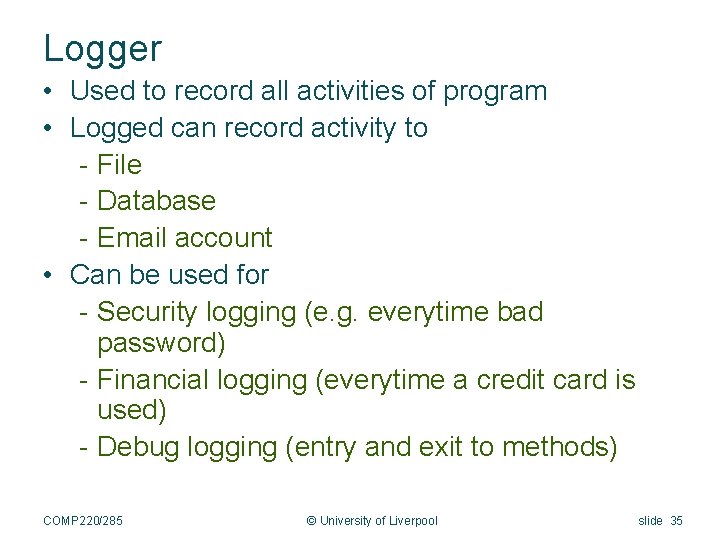
Logger • Used to record all activities of program • Logged can record activity to - File - Database - Email account • Can be used for - Security logging (e. g. everytime bad password) - Financial logging (everytime a credit card is used) - Debug logging (entry and exit to methods) COMP 220/285 © University of Liverpool slide 35
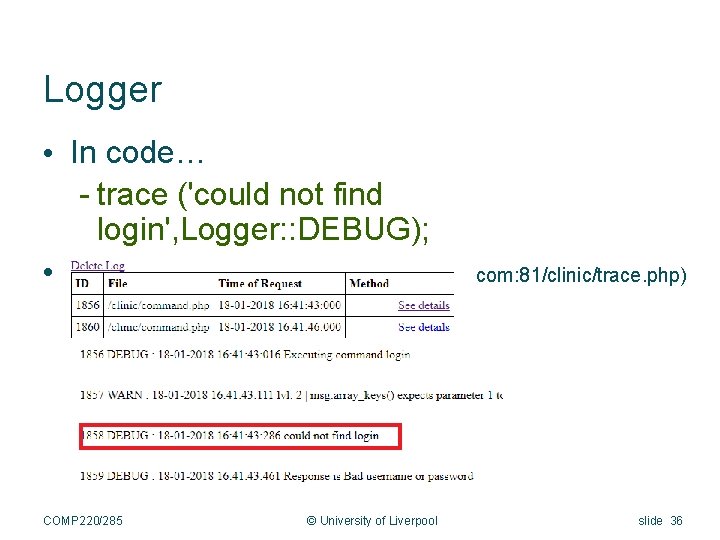
Logger • In code… - trace ('could not find login', Logger: : DEBUG); • On screen: (http: //test. dunes-software. com: 81/clinic/trace. php) COMP 220/285 © University of Liverpool slide 36
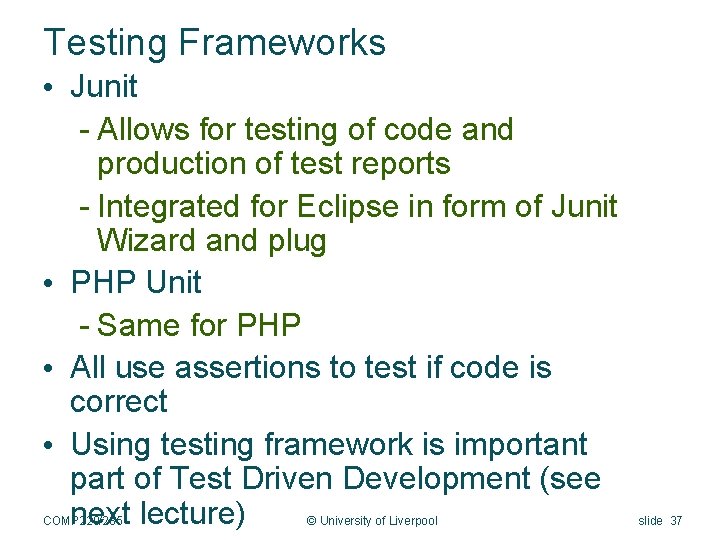
Testing Frameworks • Junit - Allows for testing of code and production of test reports - Integrated for Eclipse in form of Junit Wizard and plug • PHP Unit - Same for PHP • All use assertions to test if code is correct • Using testing framework is important part of Test Driven Development (see next lecture) COMP 220/285 © University of Liverpool slide 37
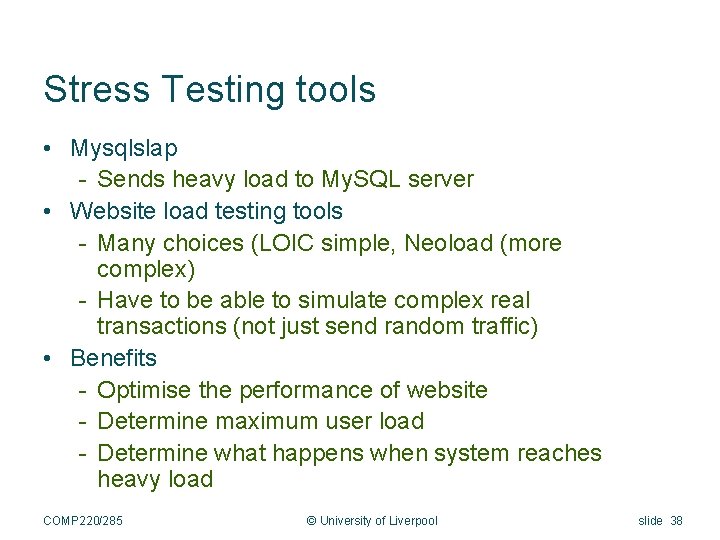
Stress Testing tools • Mysqlslap - Sends heavy load to My. SQL server • Website load testing tools - Many choices (LOIC simple, Neoload (more complex) - Have to be able to simulate complex real transactions (not just send random traffic) • Benefits - Optimise the performance of website - Determine maximum user load - Determine what happens when system reaches heavy load COMP 220/285 © University of Liverpool slide 38
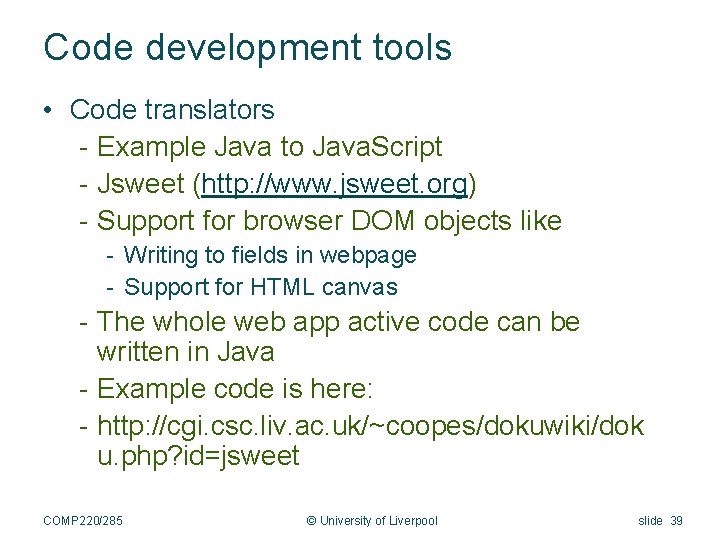
Code development tools • Code translators - Example Java to Java. Script - Jsweet (http: //www. jsweet. org) - Support for browser DOM objects like - Writing to fields in webpage - Support for HTML canvas - The whole web app active code can be written in Java - Example code is here: - http: //cgi. csc. liv. ac. uk/~coopes/dokuwiki/dok u. php? id=jsweet COMP 220/285 © University of Liverpool slide 39
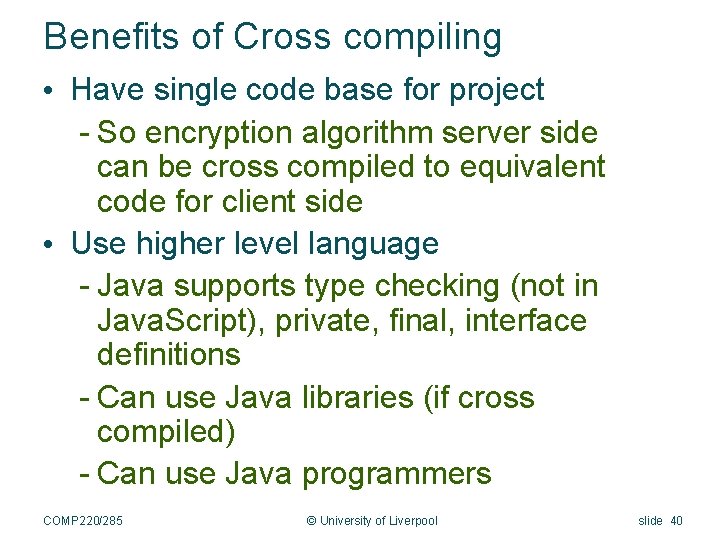
Benefits of Cross compiling • Have single code base for project - So encryption algorithm server side can be cross compiled to equivalent code for client side • Use higher level language - Java supports type checking (not in Java. Script), private, final, interface definitions - Can use Java libraries (if cross compiled) - Can use Java programmers COMP 220/285 © University of Liverpool slide 40
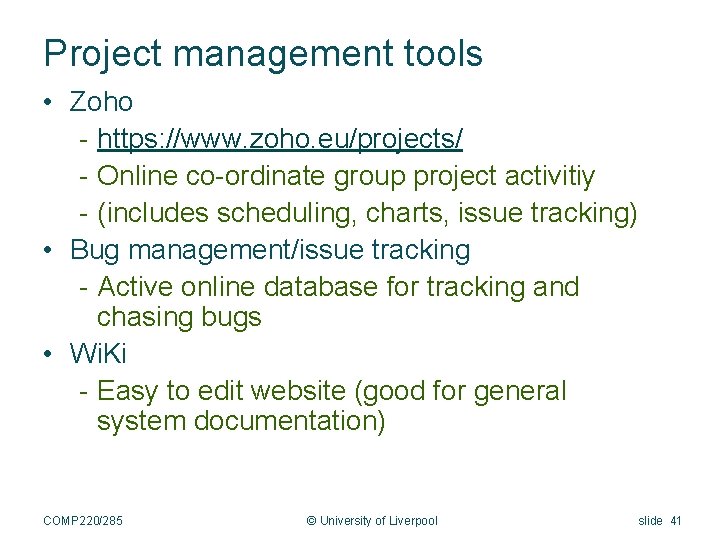
Project management tools • Zoho - https: //www. zoho. eu/projects/ - Online co-ordinate group project activitiy - (includes scheduling, charts, issue tracking) • Bug management/issue tracking - Active online database for tracking and chasing bugs • Wi. Ki - Easy to edit website (good for general system documentation) COMP 220/285 © University of Liverpool slide 41
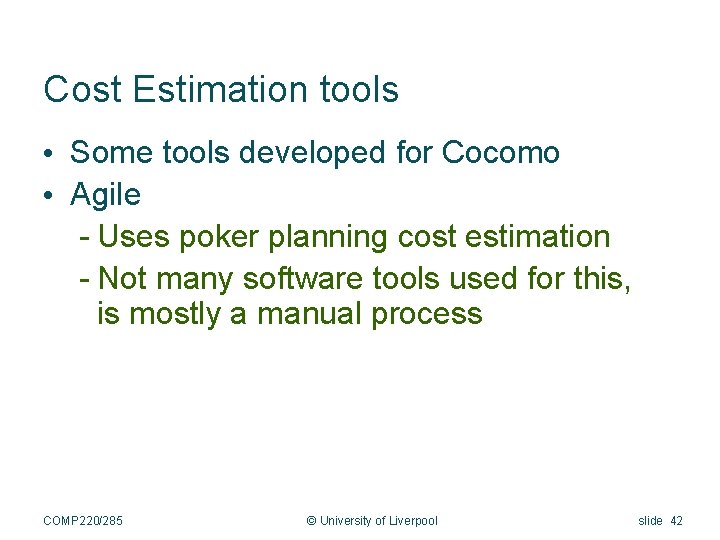
Cost Estimation tools • Some tools developed for Cocomo • Agile - Uses poker planning cost estimation - Not many software tools used for this, is mostly a manual process COMP 220/285 © University of Liverpool slide 42
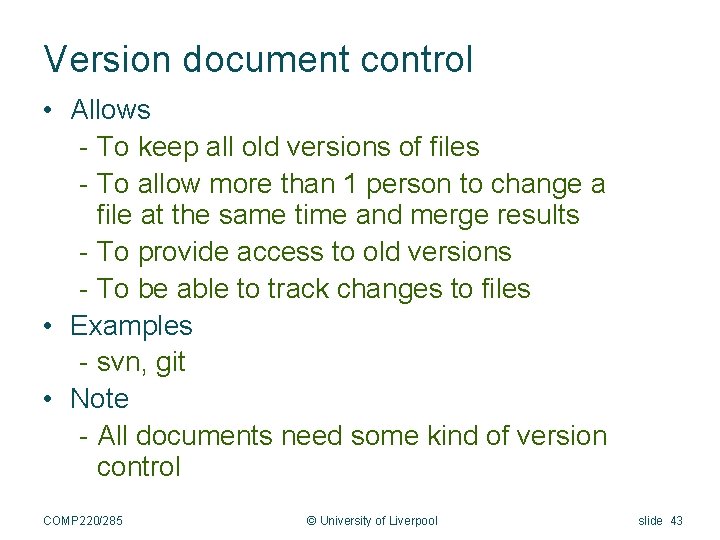
Version document control • Allows - To keep all old versions of files - To allow more than 1 person to change a file at the same time and merge results - To provide access to old versions - To be able to track changes to files • Examples - svn, git • Note - All documents need some kind of version control COMP 220/285 © University of Liverpool slide 43
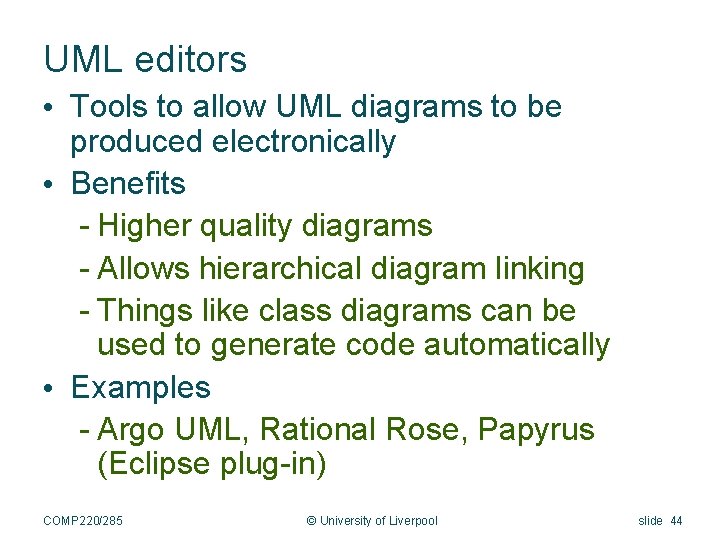
UML editors • Tools to allow UML diagrams to be produced electronically • Benefits - Higher quality diagrams - Allows hierarchical diagram linking - Things like class diagrams can be used to generate code automatically • Examples - Argo UML, Rational Rose, Papyrus (Eclipse plug-in) COMP 220/285 © University of Liverpool slide 44
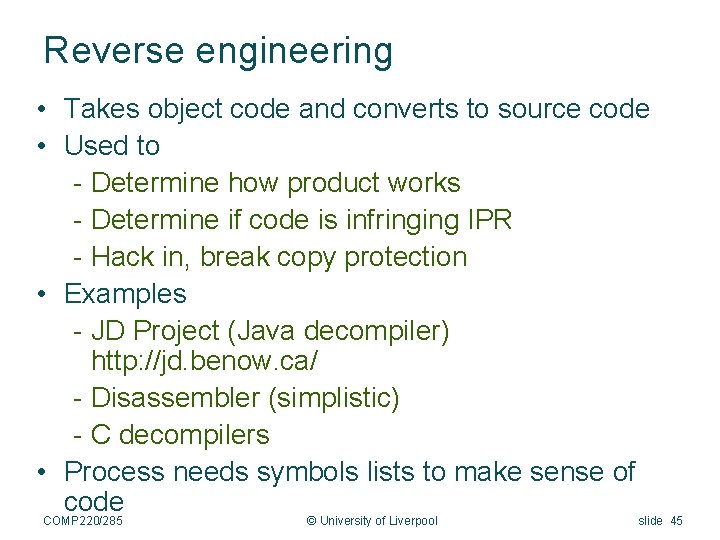
Reverse engineering • Takes object code and converts to source code • Used to - Determine how product works - Determine if code is infringing IPR - Hack in, break copy protection • Examples - JD Project (Java decompiler) http: //jd. benow. ca/ - Disassembler (simplistic) - C decompilers • Process needs symbols lists to make sense of code COMP 220/285 © University of Liverpool slide 45
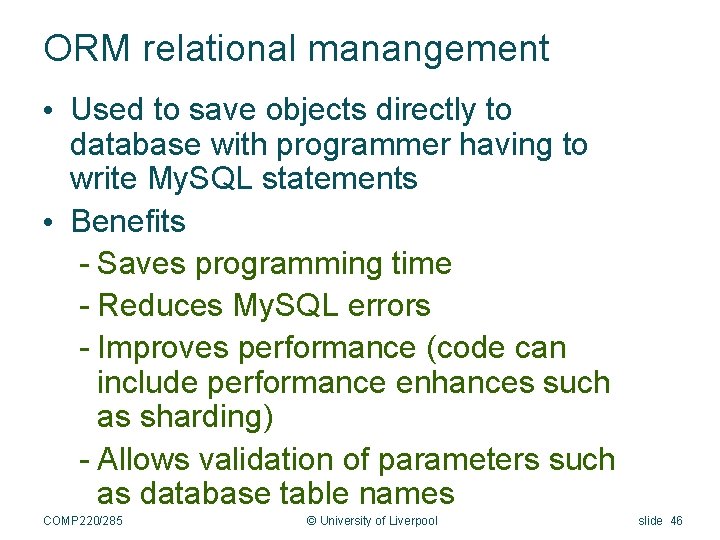
ORM relational manangement • Used to save objects directly to database with programmer having to write My. SQL statements • Benefits - Saves programming time - Reduces My. SQL errors - Improves performance (code can include performance enhances such as sharding) - Allows validation of parameters such as database table names COMP 220/285 © University of Liverpool slide 46
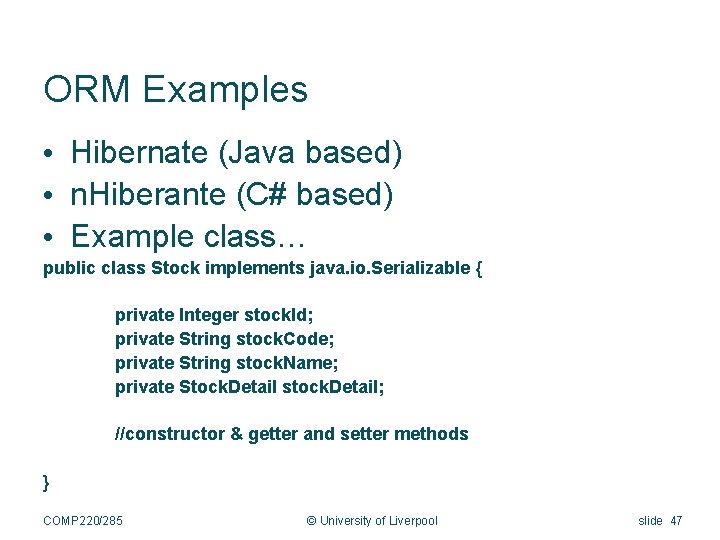
ORM Examples • Hibernate (Java based) • n. Hiberante (C# based) • Example class… public class Stock implements java. io. Serializable { private Integer stock. Id; private String stock. Code; private String stock. Name; private Stock. Detail stock. Detail; //constructor & getter and setter methods } COMP 220/285 © University of Liverpool slide 47
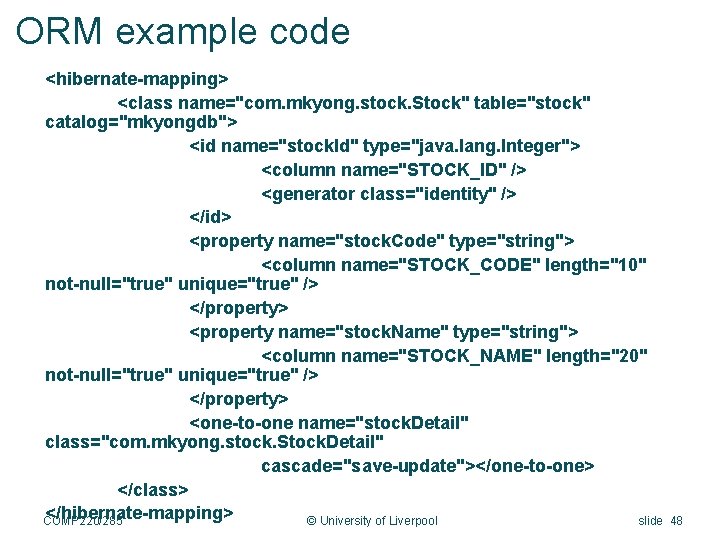
ORM example code <hibernate-mapping> <class name="com. mkyong. stock. Stock" table="stock" catalog="mkyongdb"> <id name="stock. Id" type="java. lang. Integer"> <column name="STOCK_ID" /> <generator class="identity" /> </id> <property name="stock. Code" type="string"> <column name="STOCK_CODE" length="10" not-null="true" unique="true" /> </property> <property name="stock. Name" type="string"> <column name="STOCK_NAME" length="20" not-null="true" unique="true" /> </property> <one-to-one name="stock. Detail" class="com. mkyong. stock. Stock. Detail" cascade="save-update"></one-to-one> </class> </hibernate-mapping> COMP 220/285 © University of Liverpool slide 48
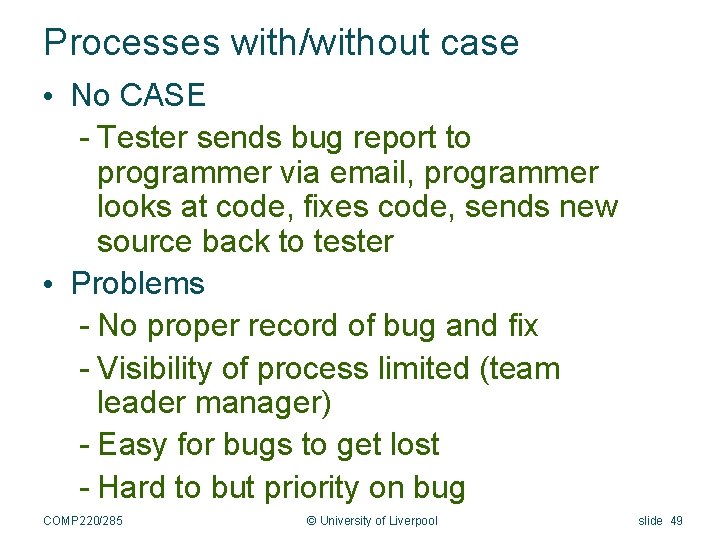
Processes with/without case • No CASE - Tester sends bug report to programmer via email, programmer looks at code, fixes code, sends new source back to tester • Problems - No proper record of bug and fix - Visibility of process limited (team leader manager) - Easy for bugs to get lost - Hard to but priority on bug COMP 220/285 © University of Liverpool slide 49
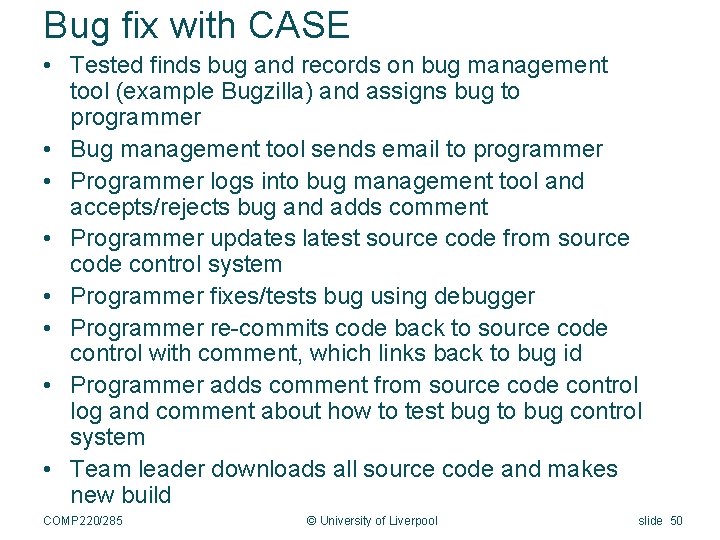
Bug fix with CASE • Tested finds bug and records on bug management tool (example Bugzilla) and assigns bug to programmer • Bug management tool sends email to programmer • Programmer logs into bug management tool and accepts/rejects bug and adds comment • Programmer updates latest source code from source code control system • Programmer fixes/tests bug using debugger • Programmer re-commits code back to source code control with comment, which links back to bug id • Programmer adds comment from source code control log and comment about how to test bug to bug control system • Team leader downloads all source code and makes new build COMP 220/285 © University of Liverpool slide 50
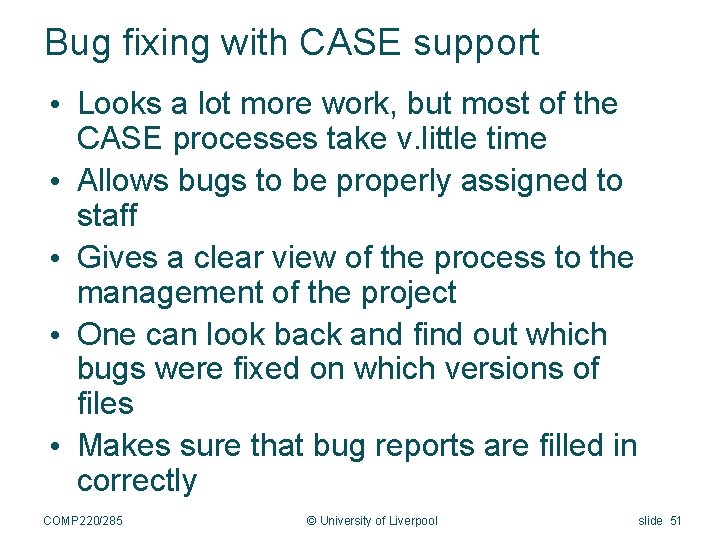
Bug fixing with CASE support • Looks a lot more work, but most of the CASE processes take v. little time • Allows bugs to be properly assigned to staff • Gives a clear view of the process to the management of the project • One can look back and find out which bugs were fixed on which versions of files • Makes sure that bug reports are filled in correctly COMP 220/285 © University of Liverpool slide 51
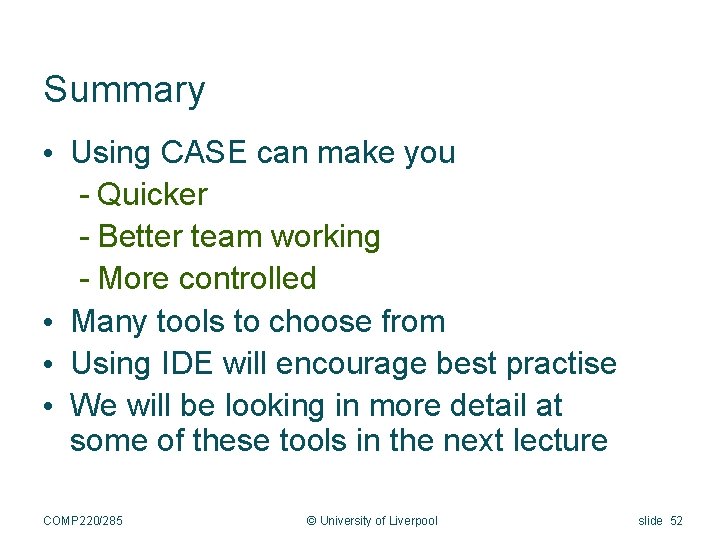
Summary • Using CASE can make you - Quicker - Better team working - More controlled • Many tools to choose from • Using IDE will encourage best practise • We will be looking in more detail at some of these tools in the next lecture COMP 220/285 © University of Liverpool slide 52