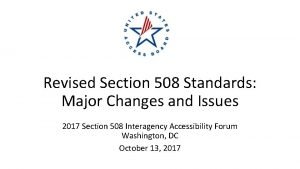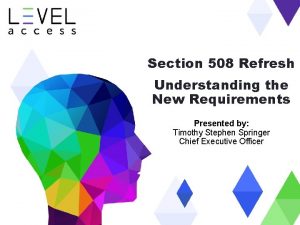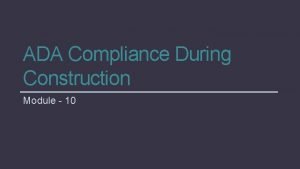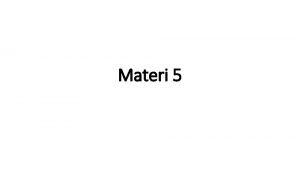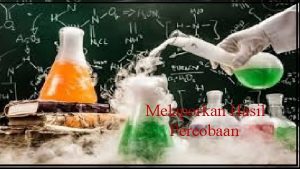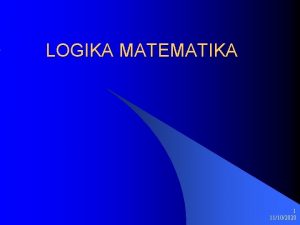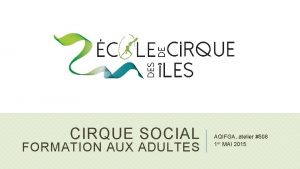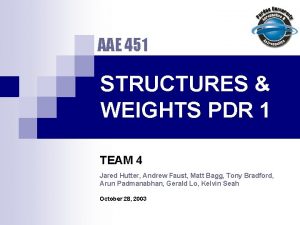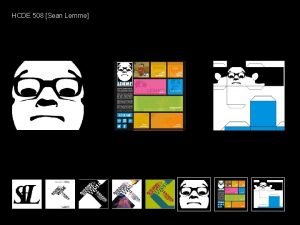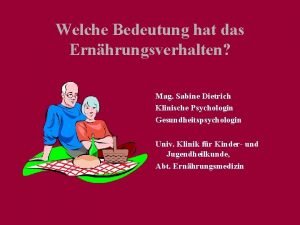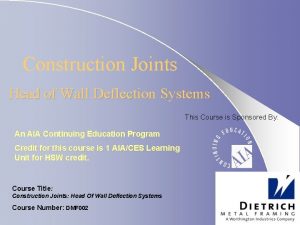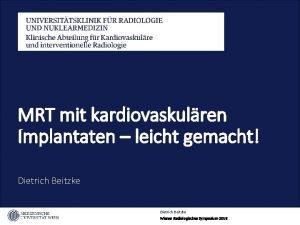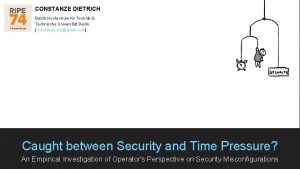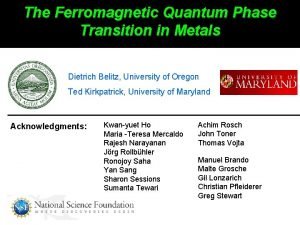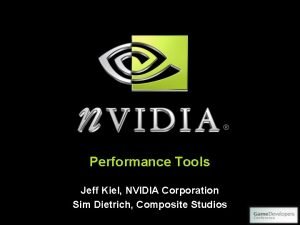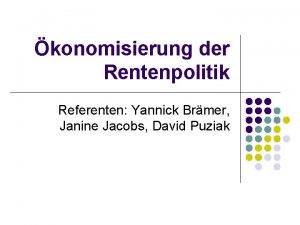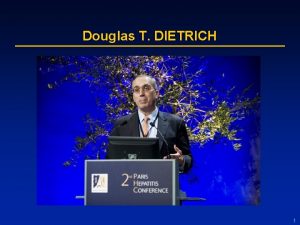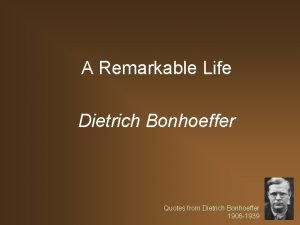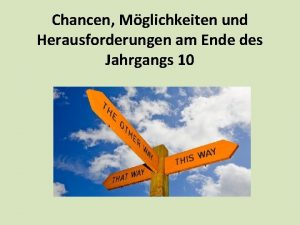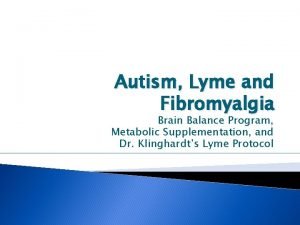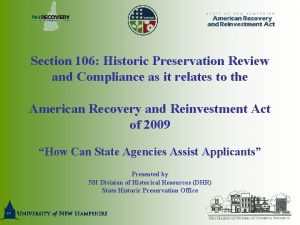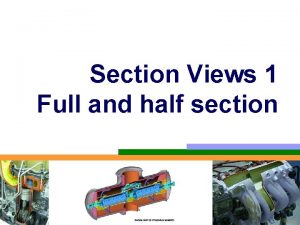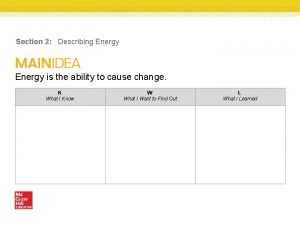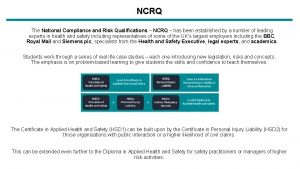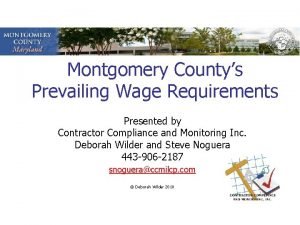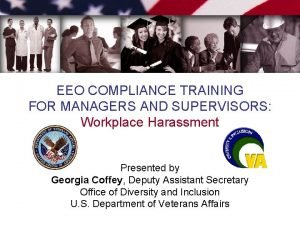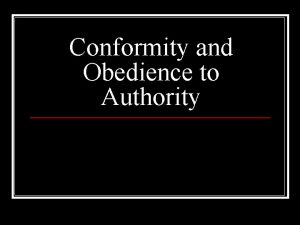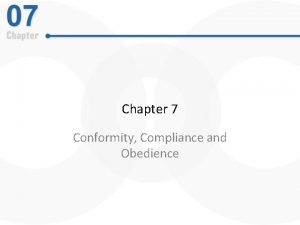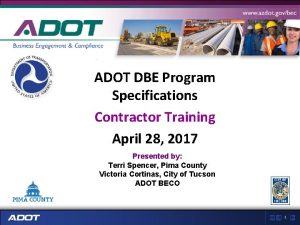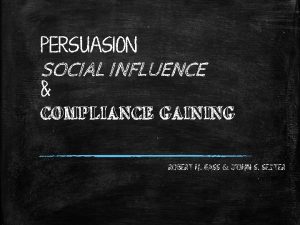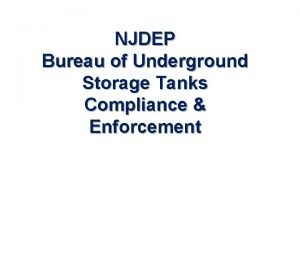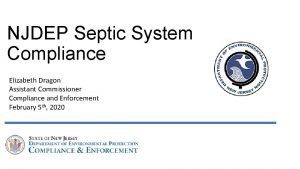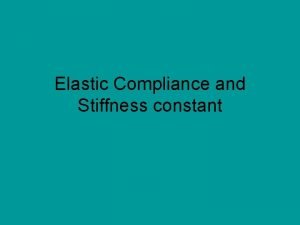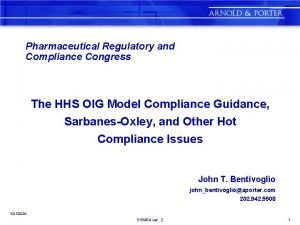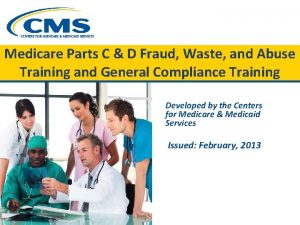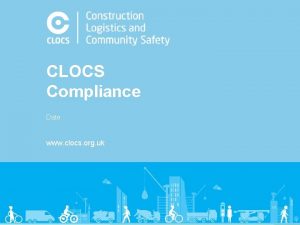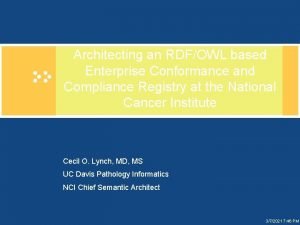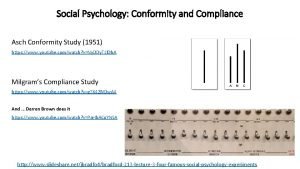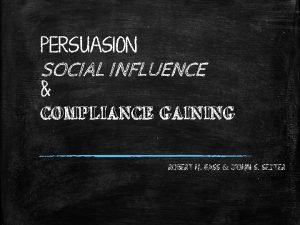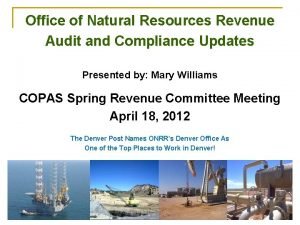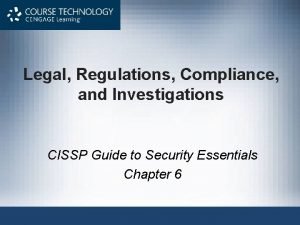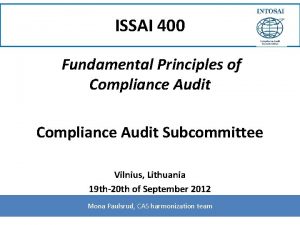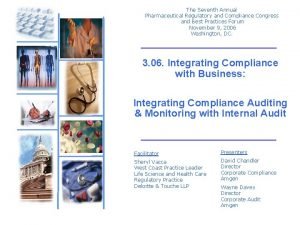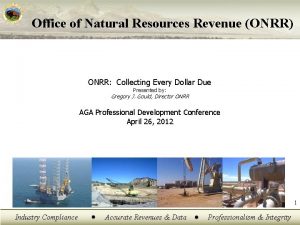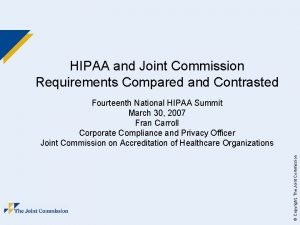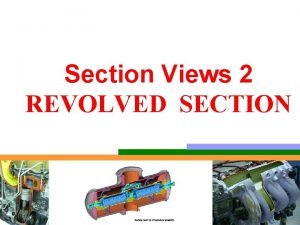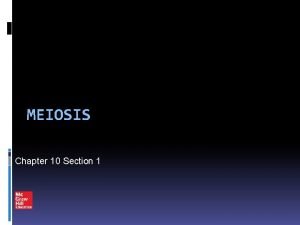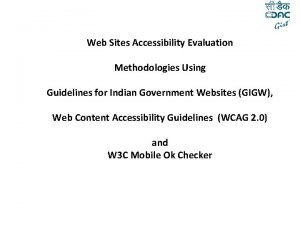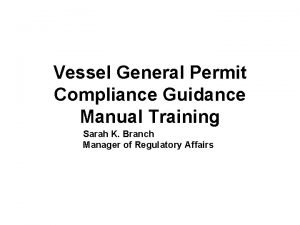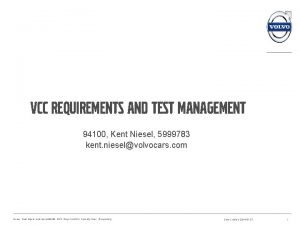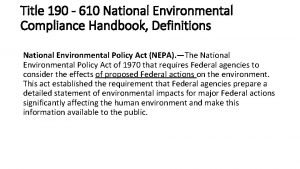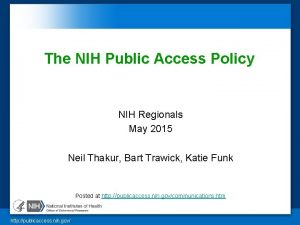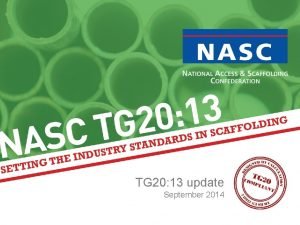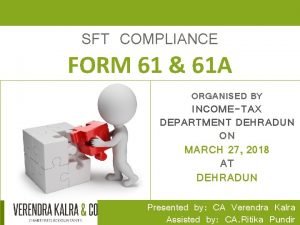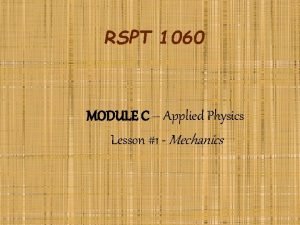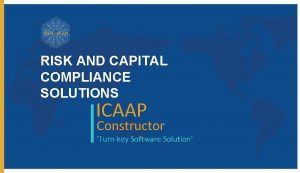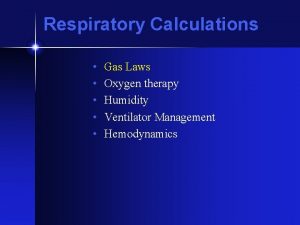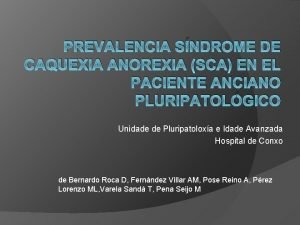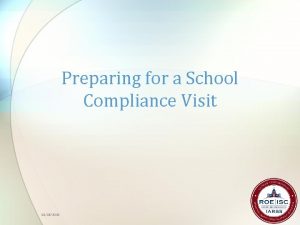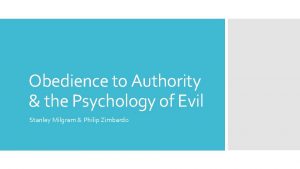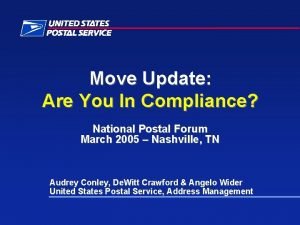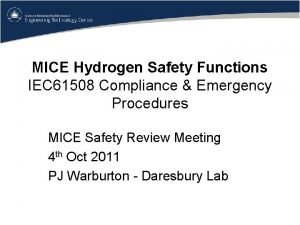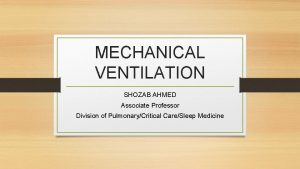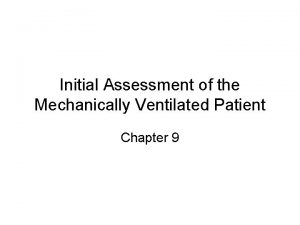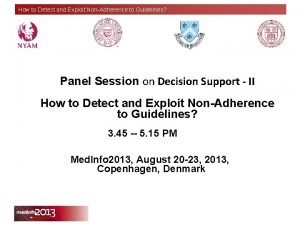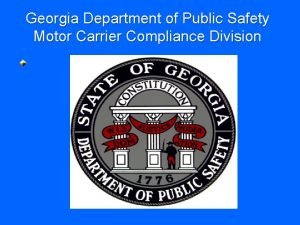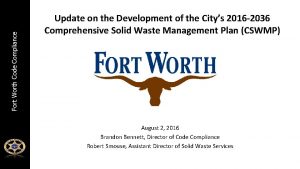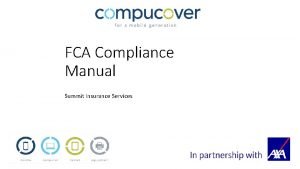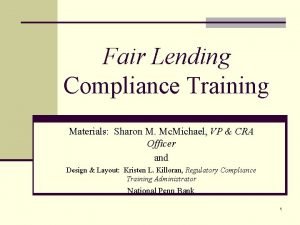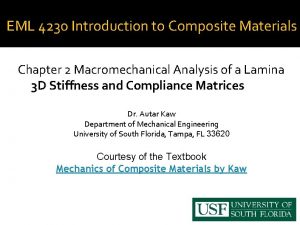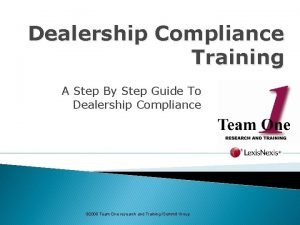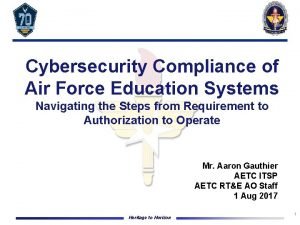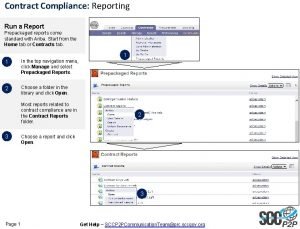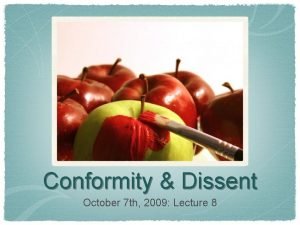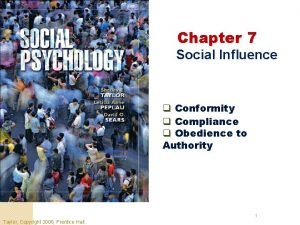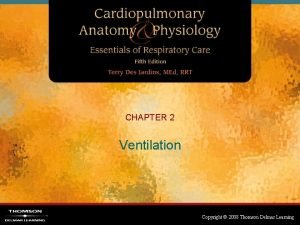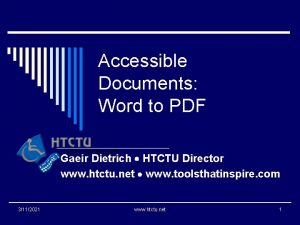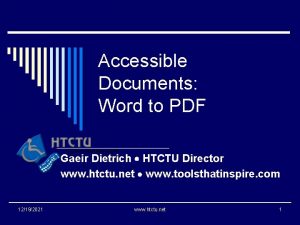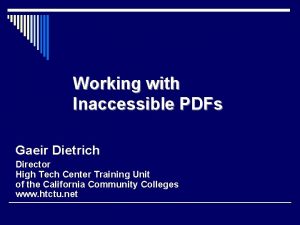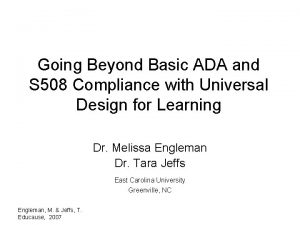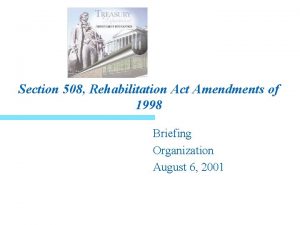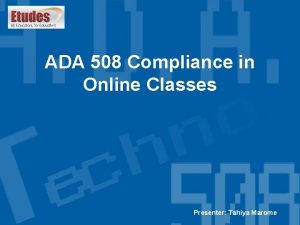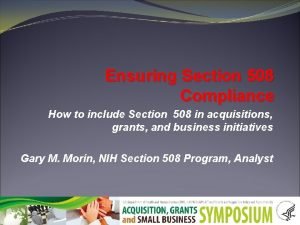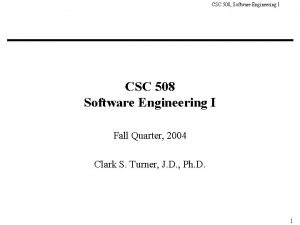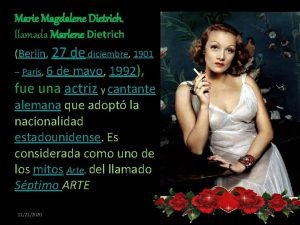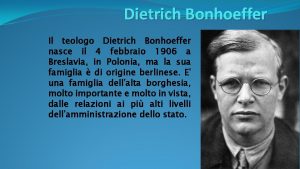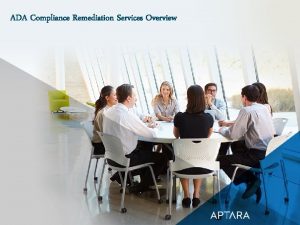Section 508 and ADA Compliance Gaeir Dietrich HTCTU
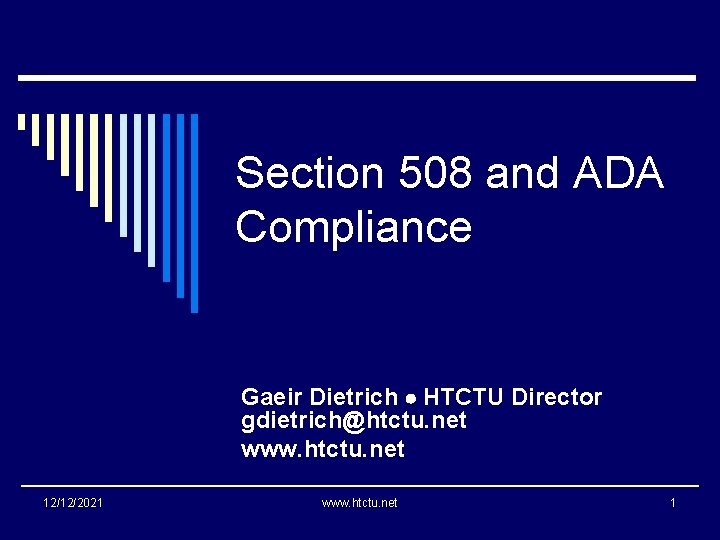
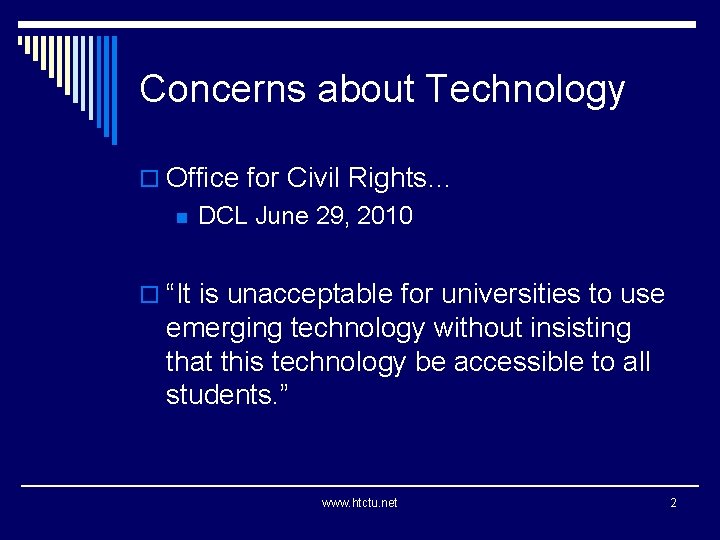
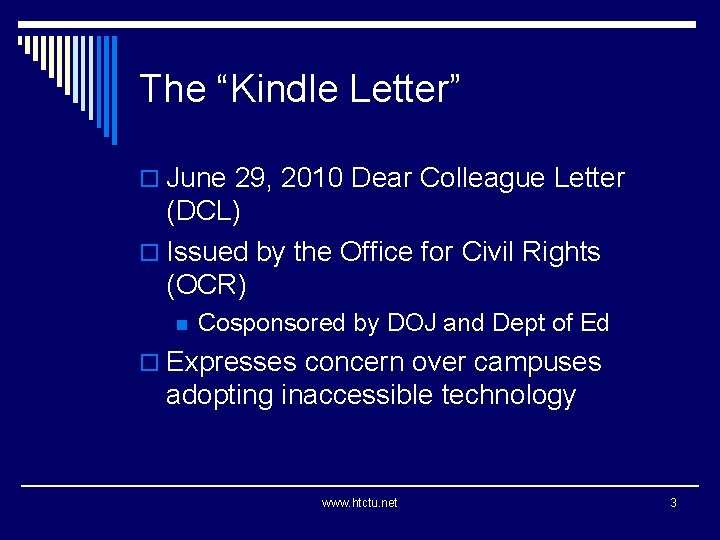
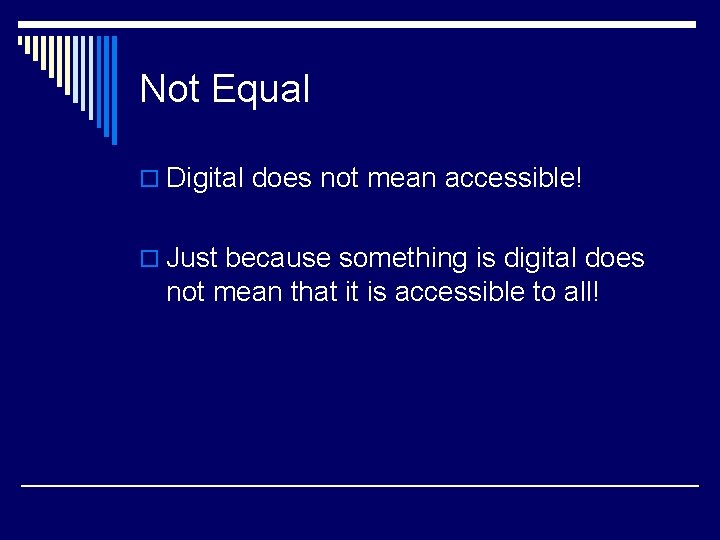
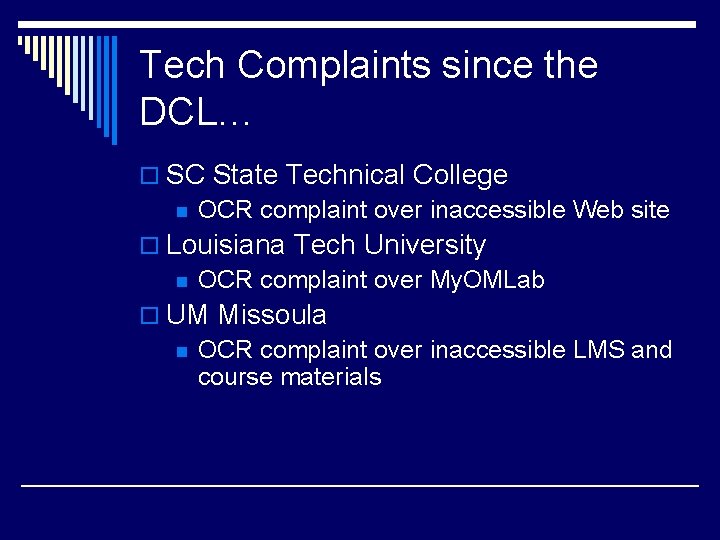
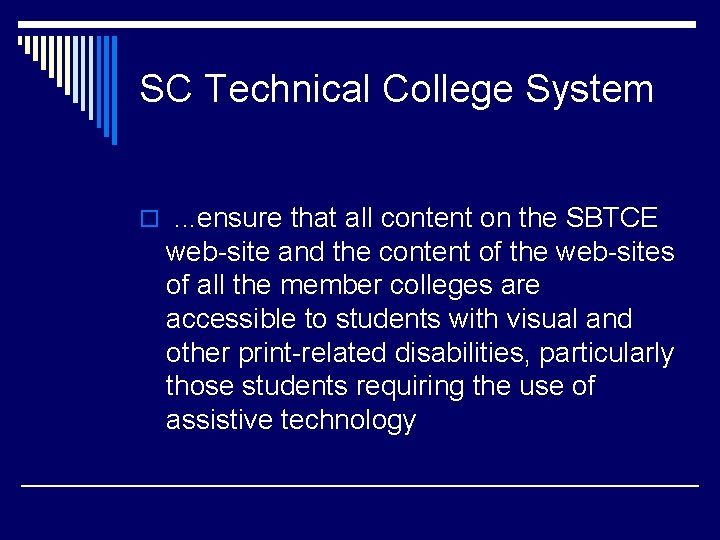
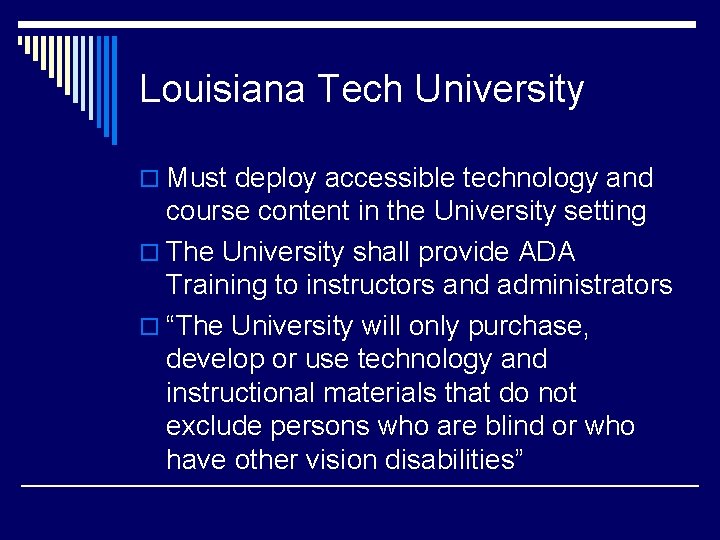
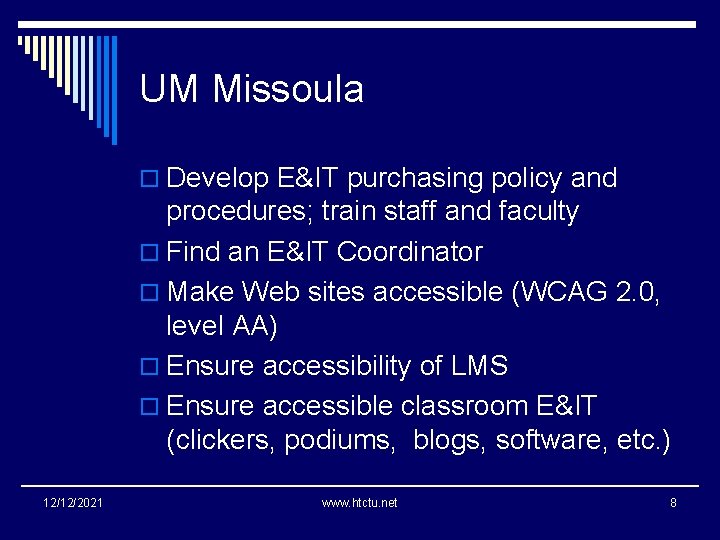
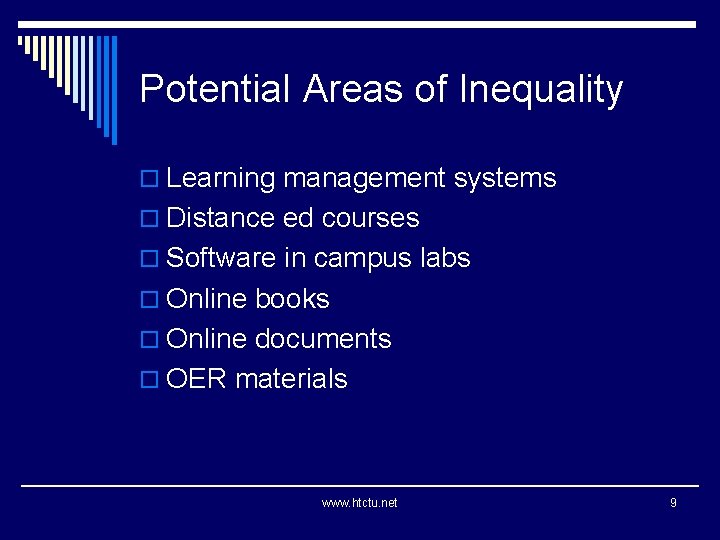
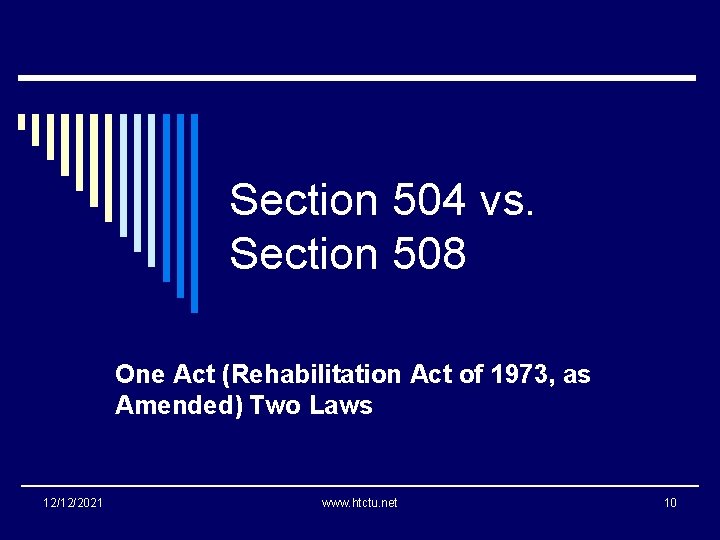
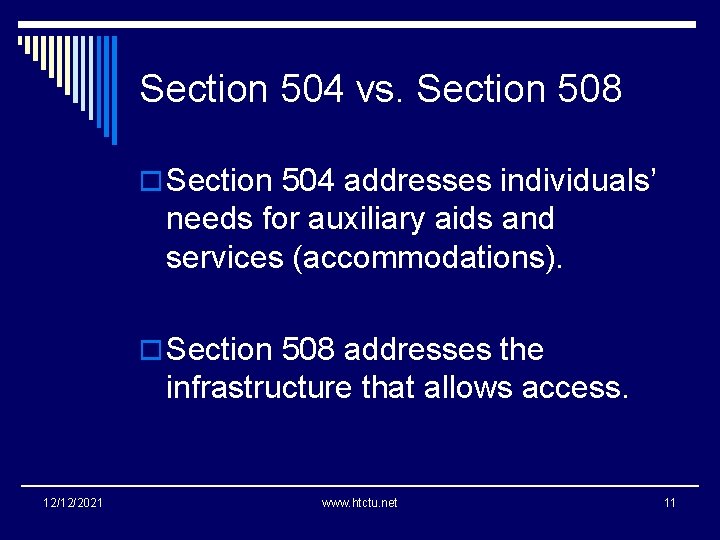
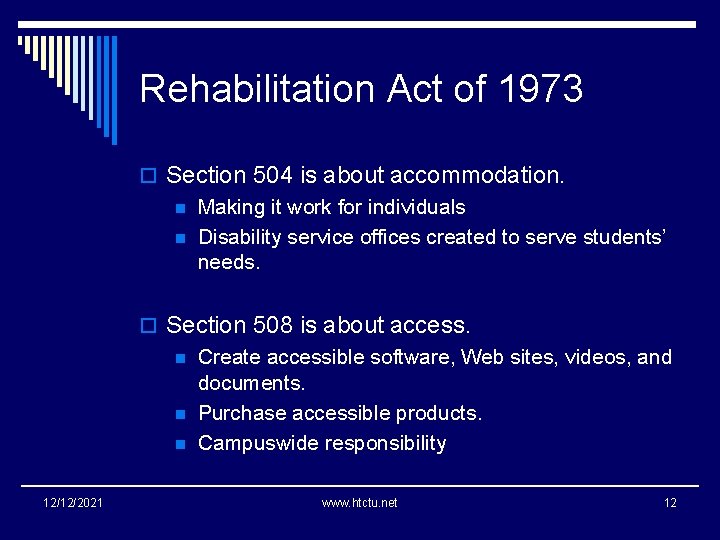
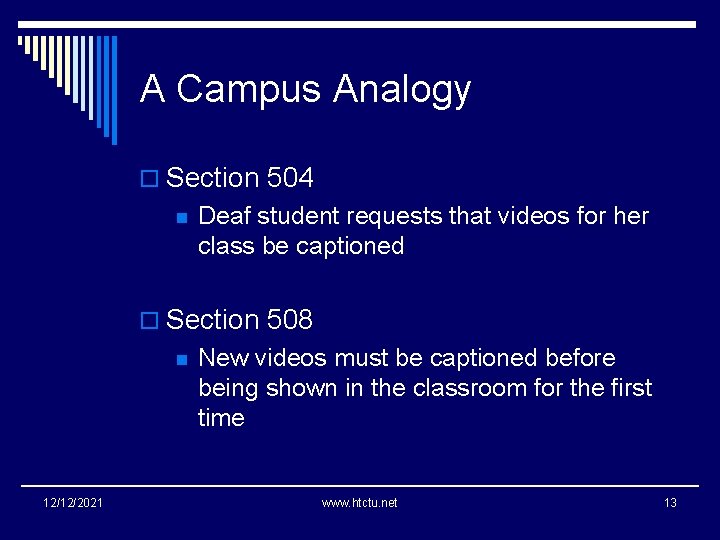
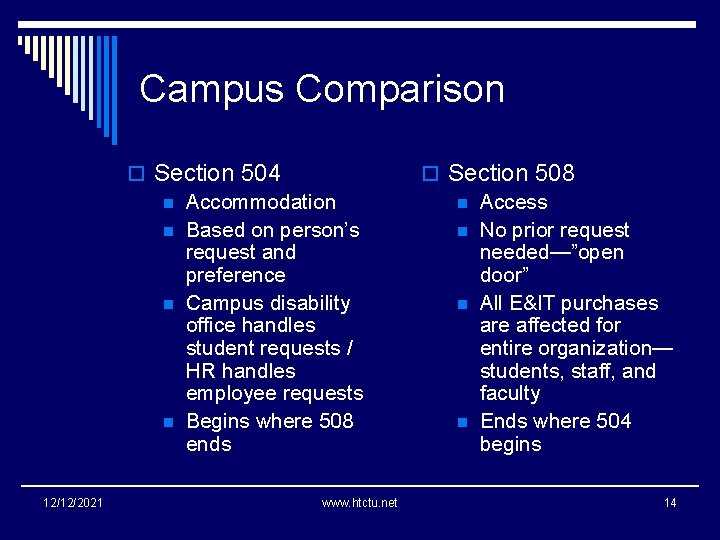

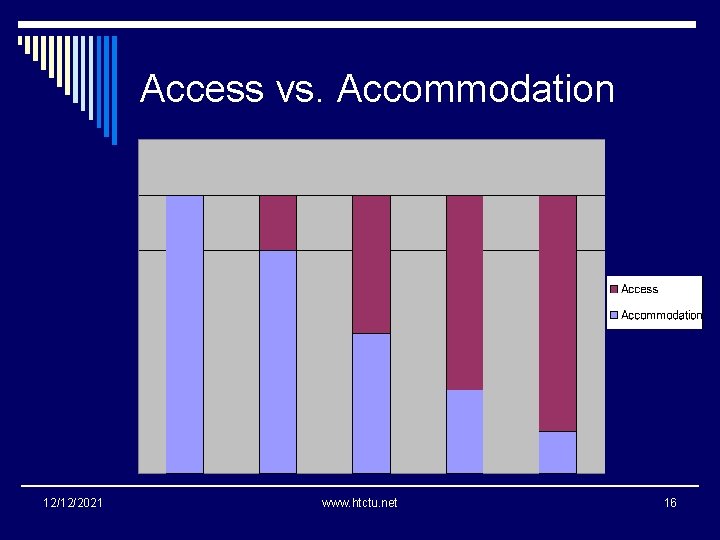
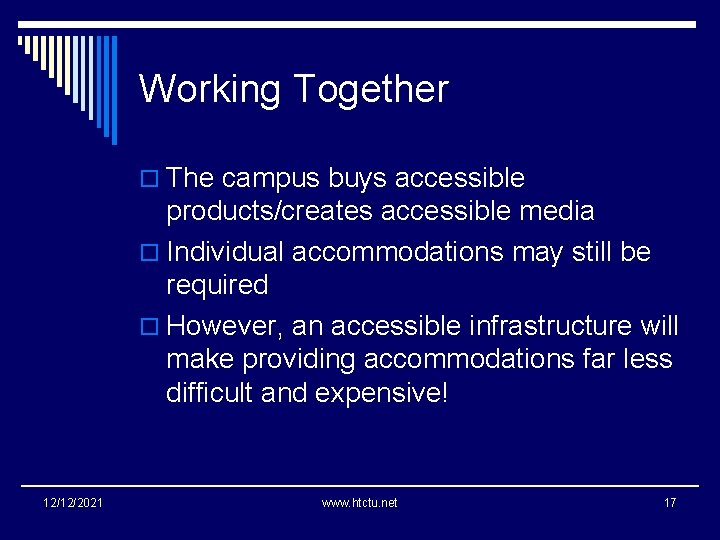
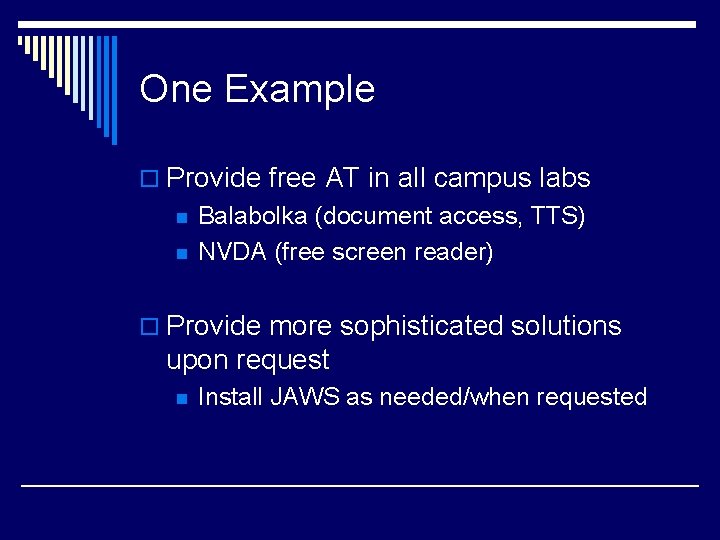
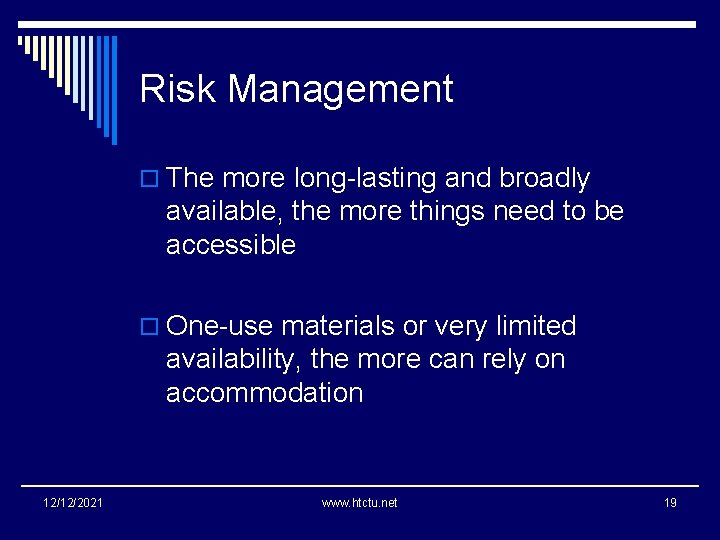

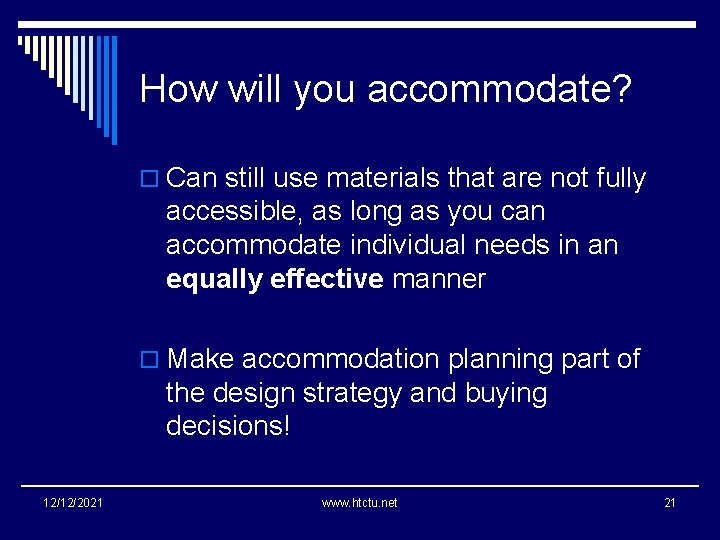
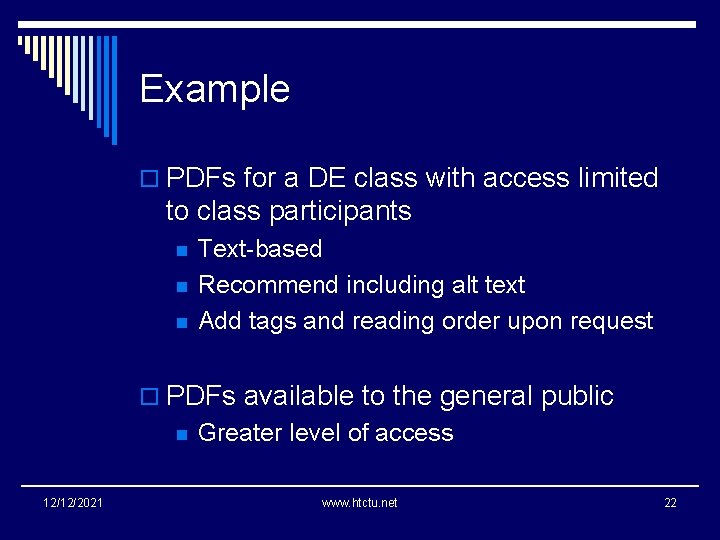
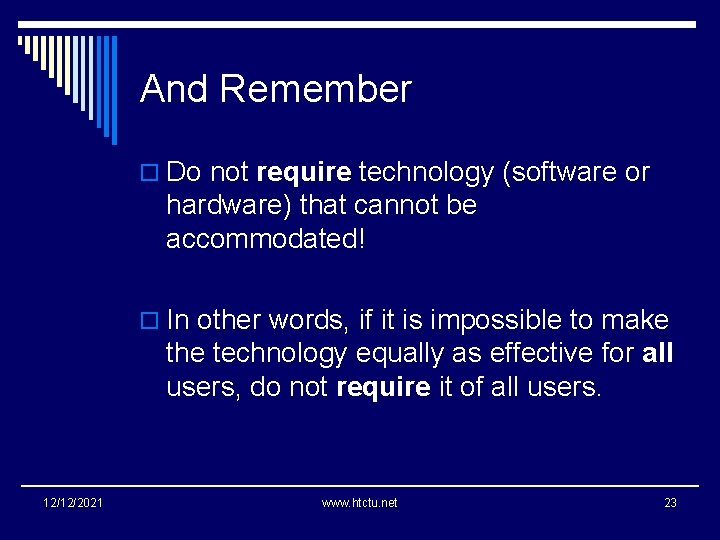
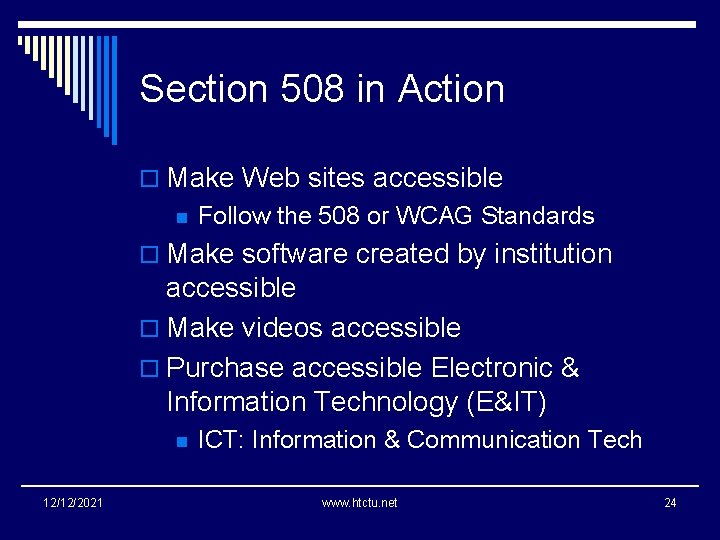
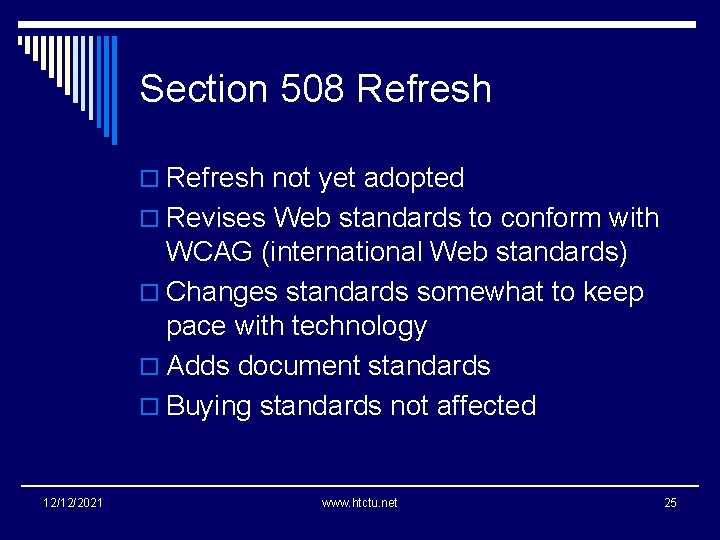
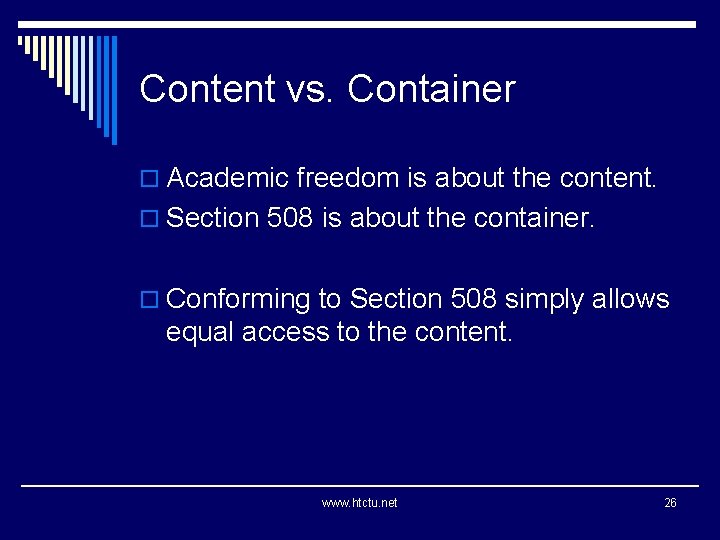
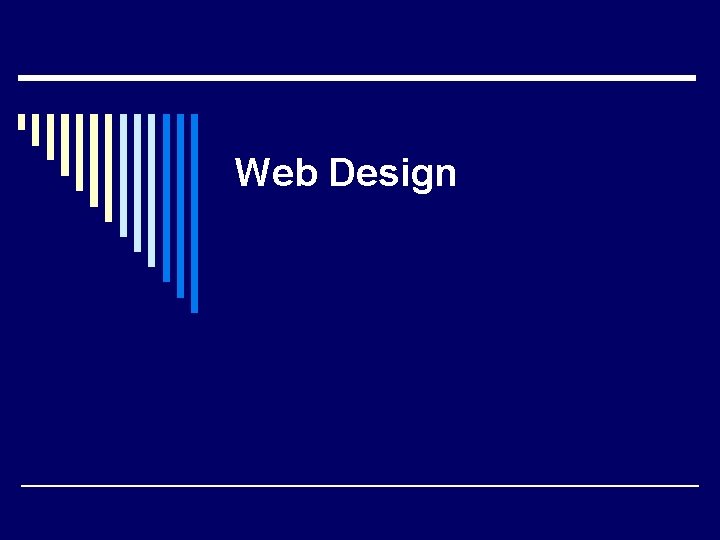
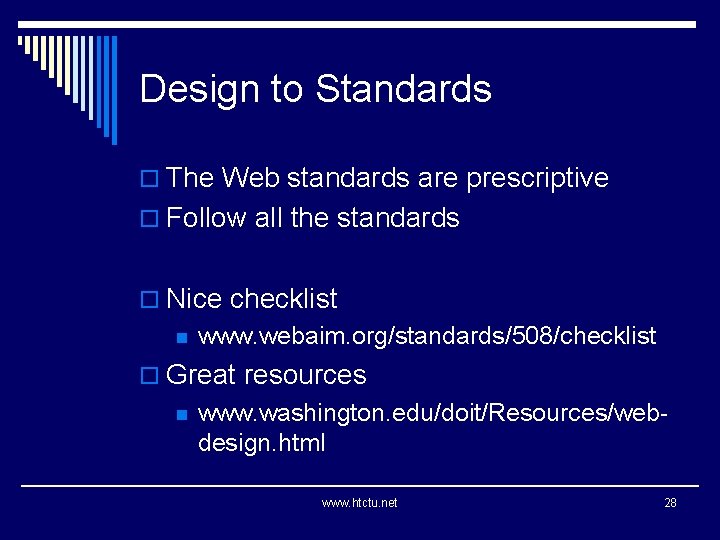
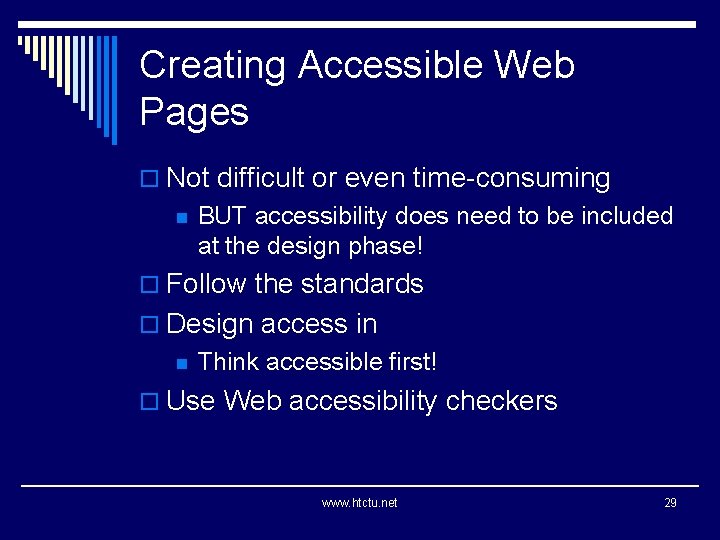
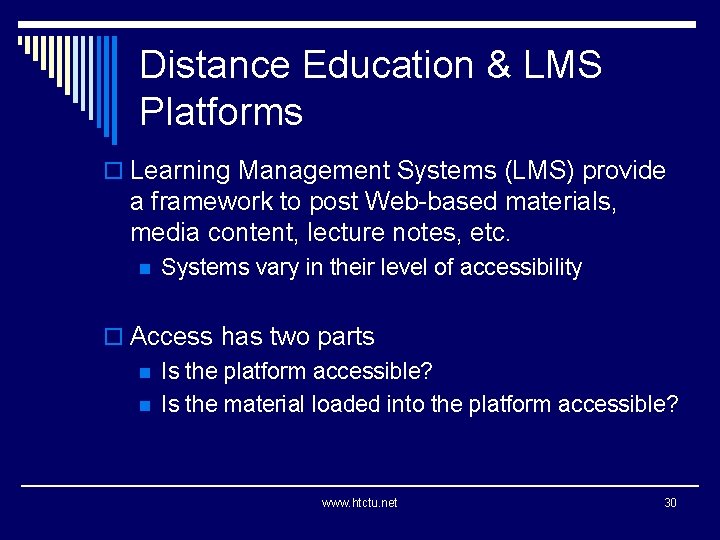
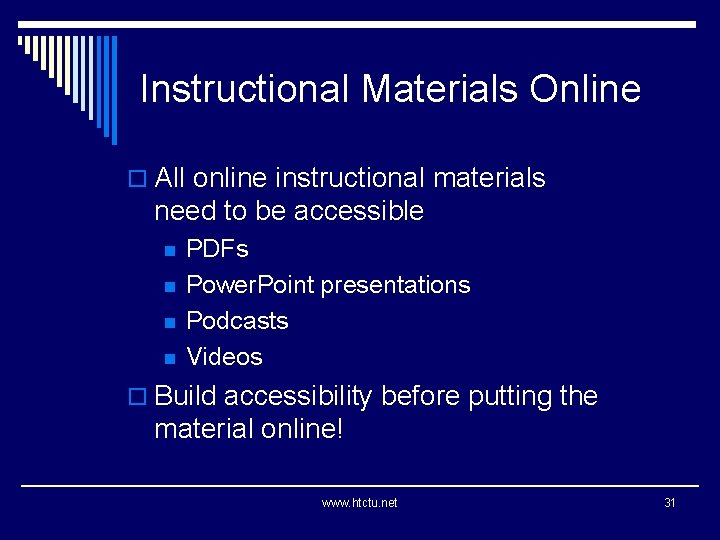
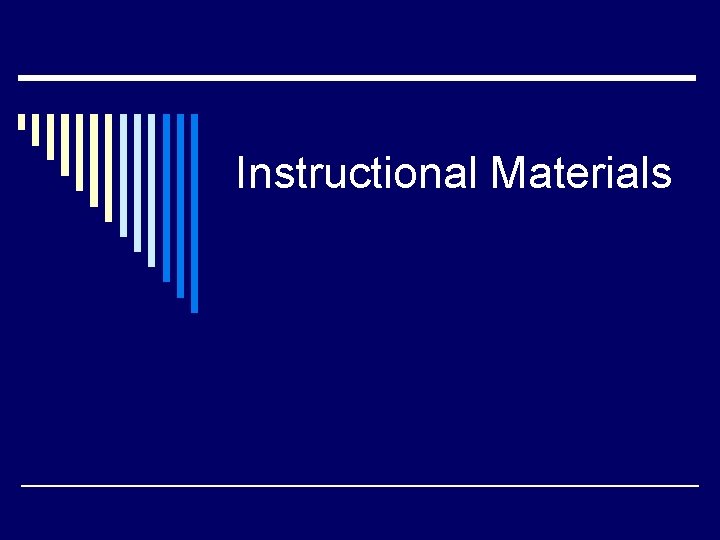
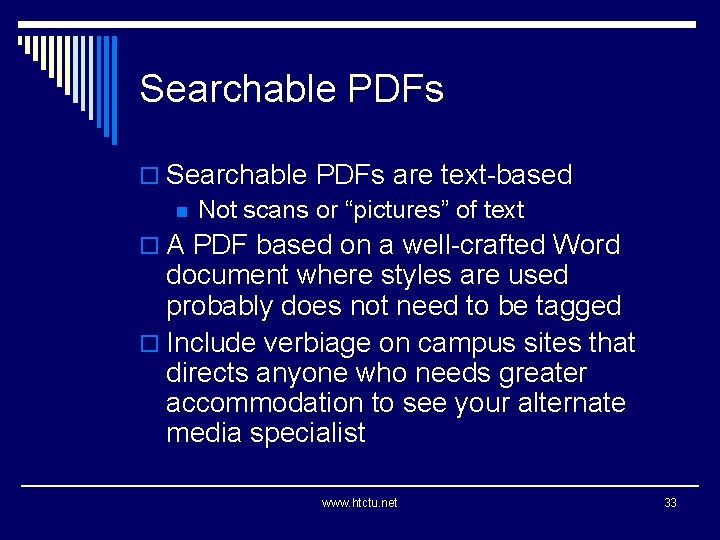
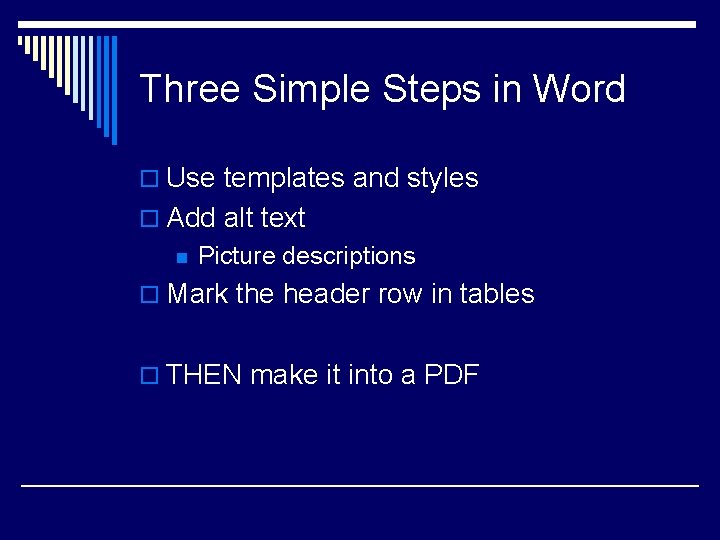
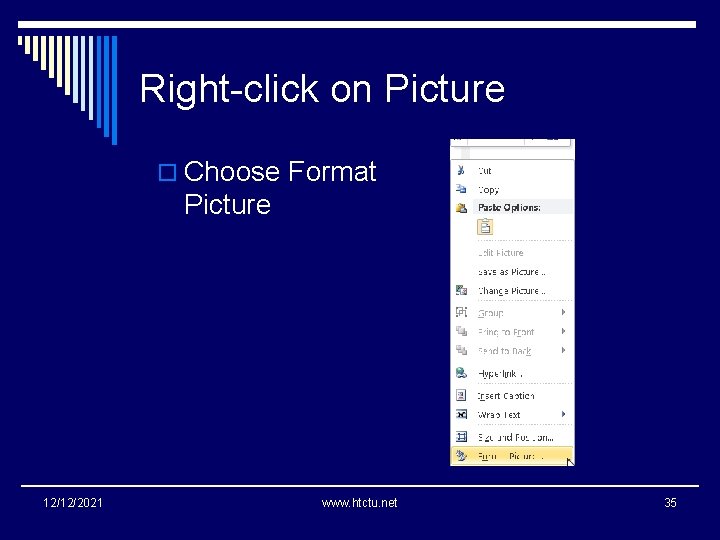
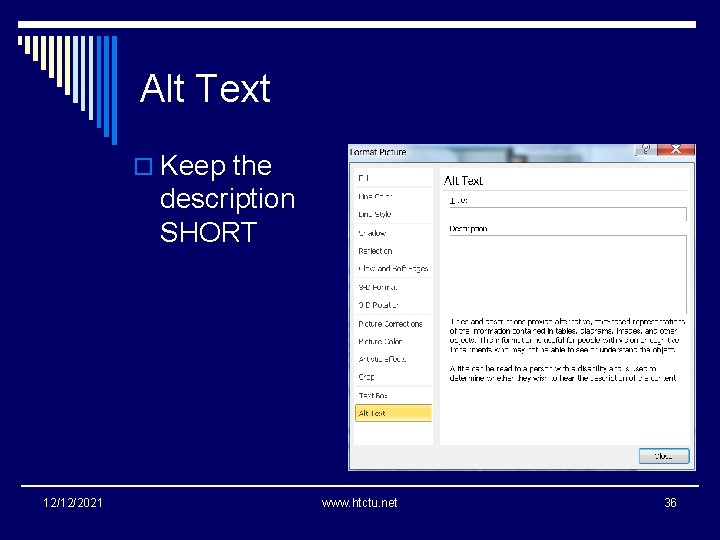
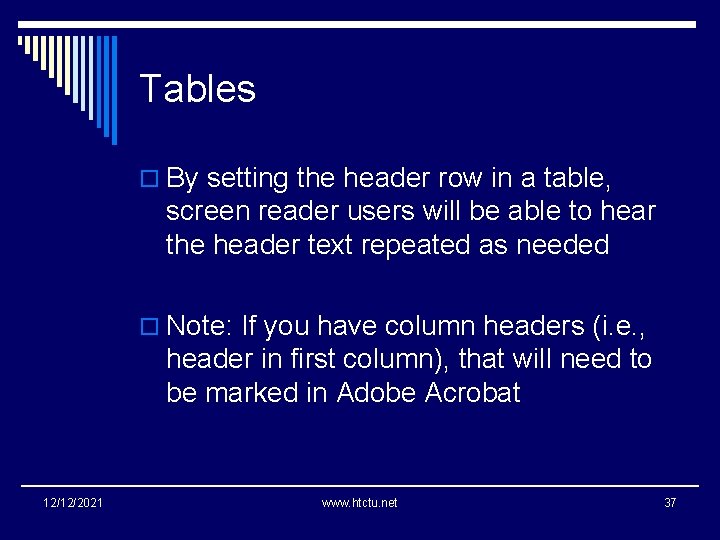
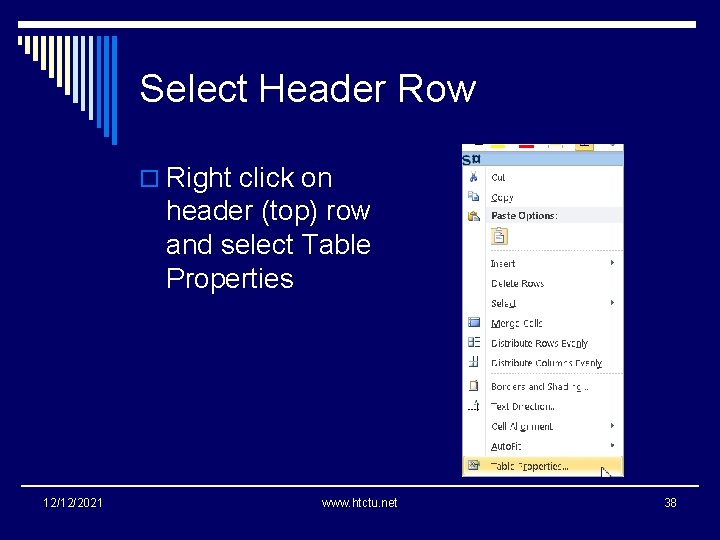
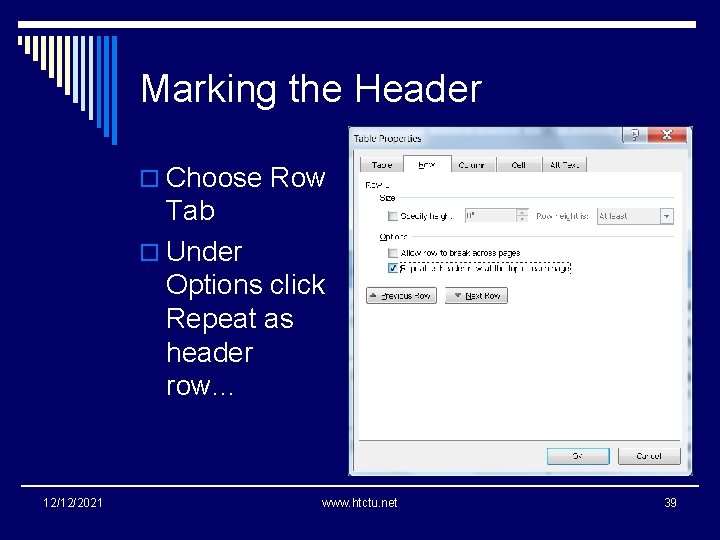
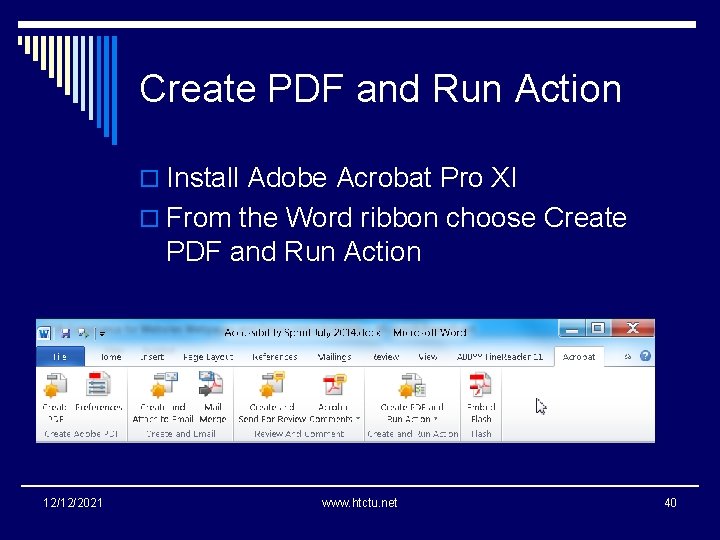
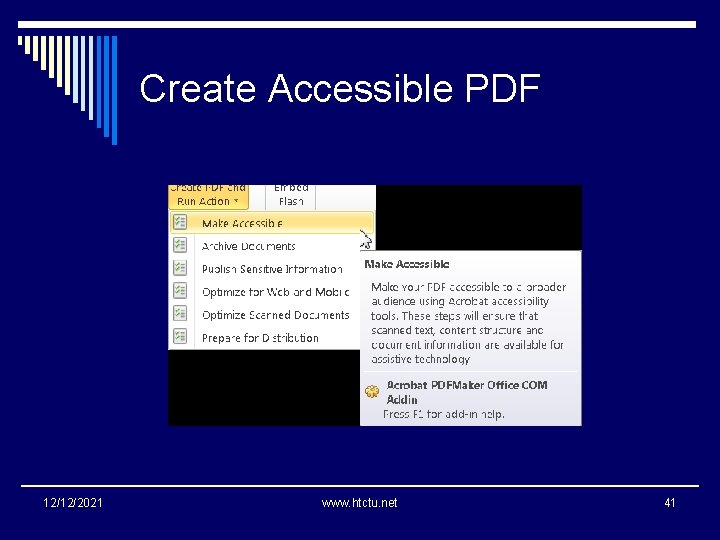
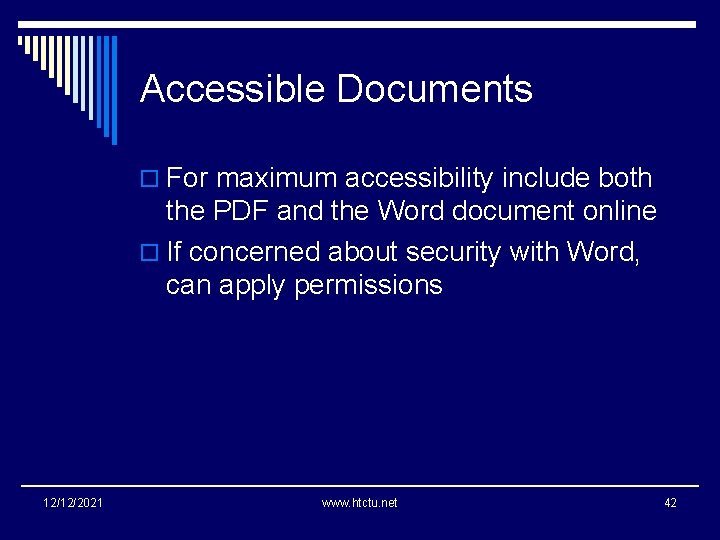
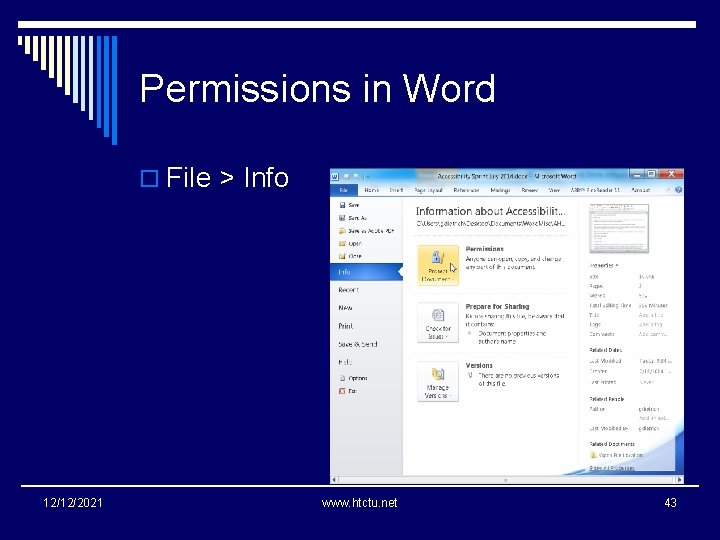
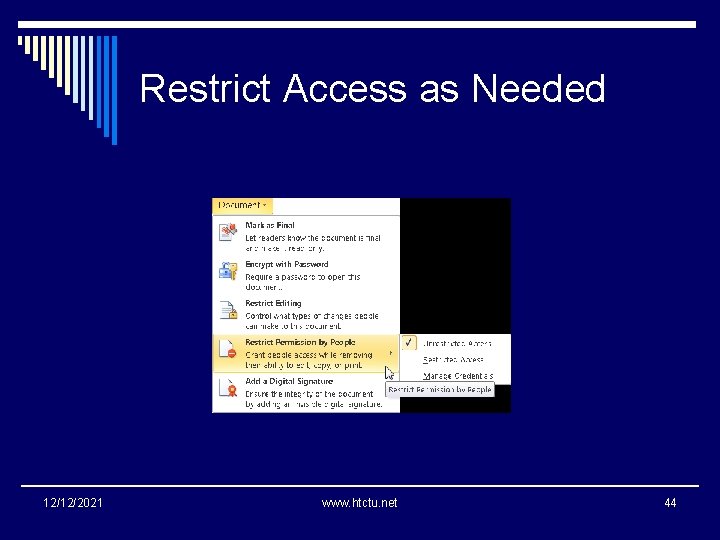
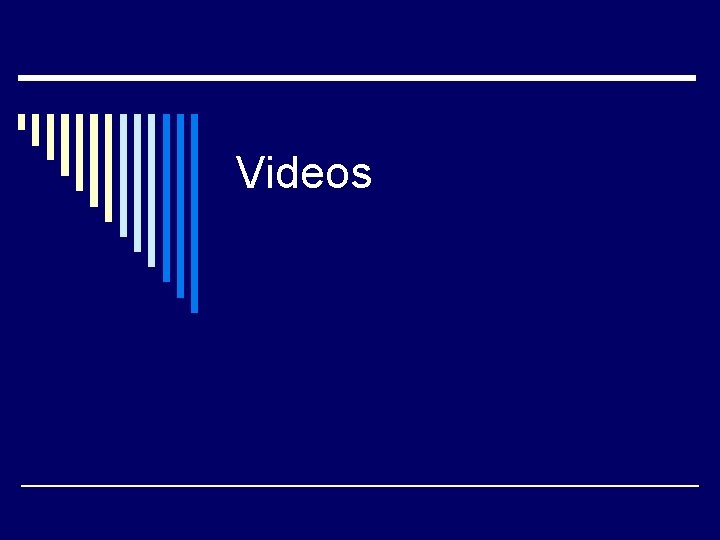
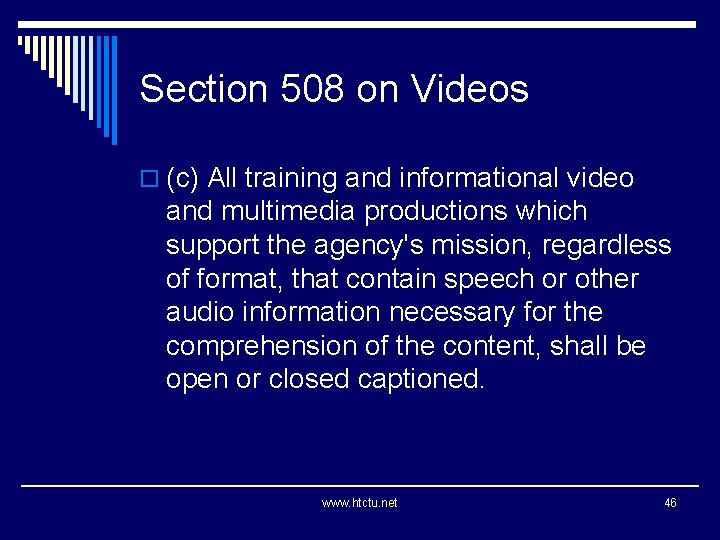
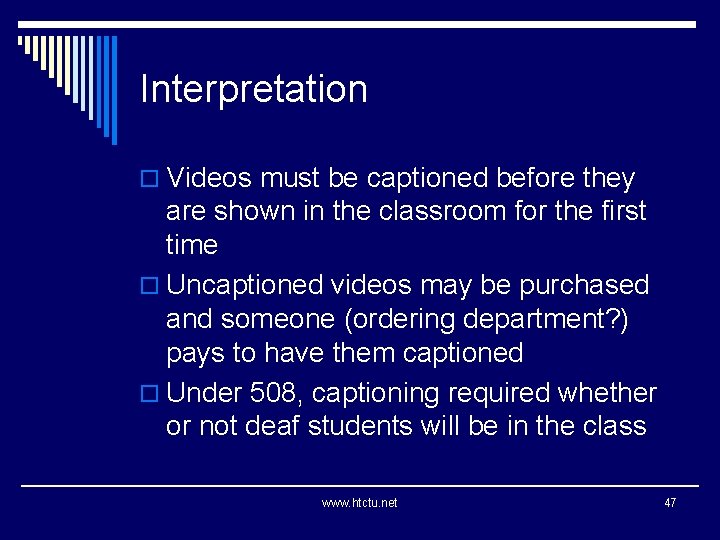
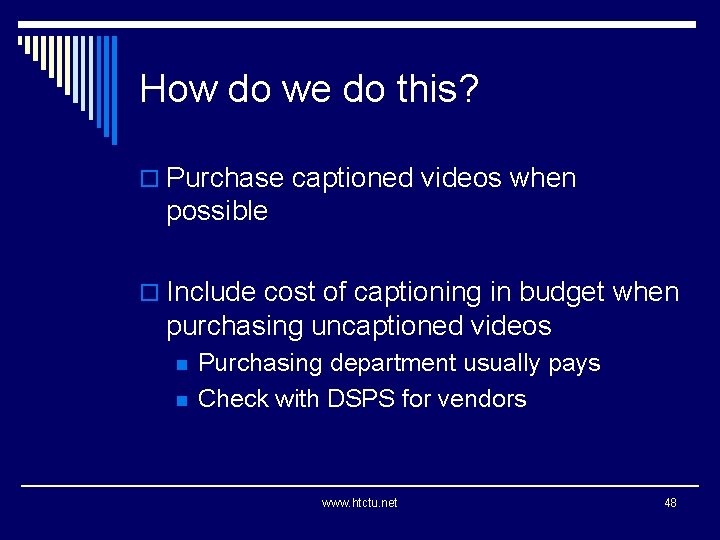
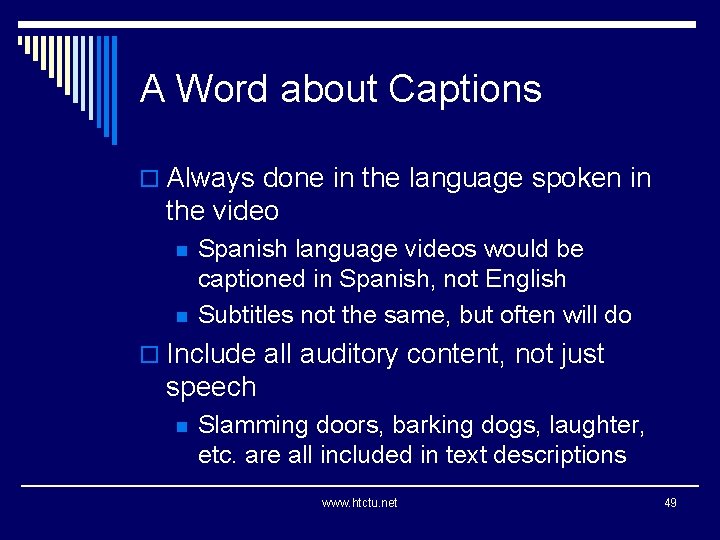
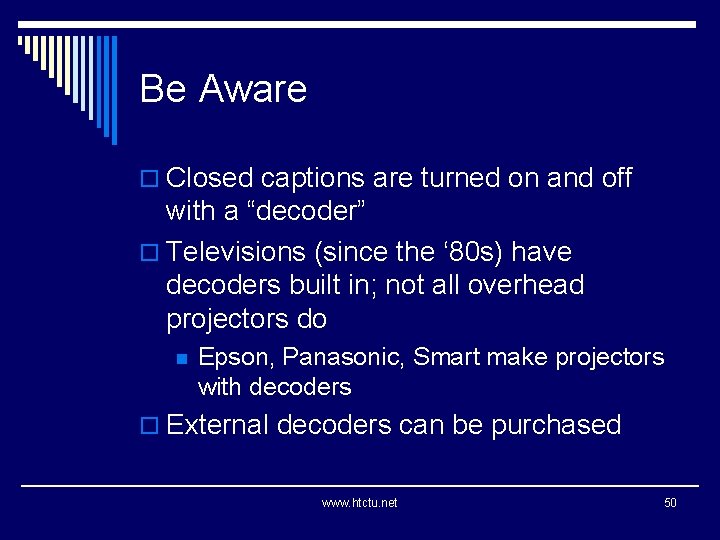
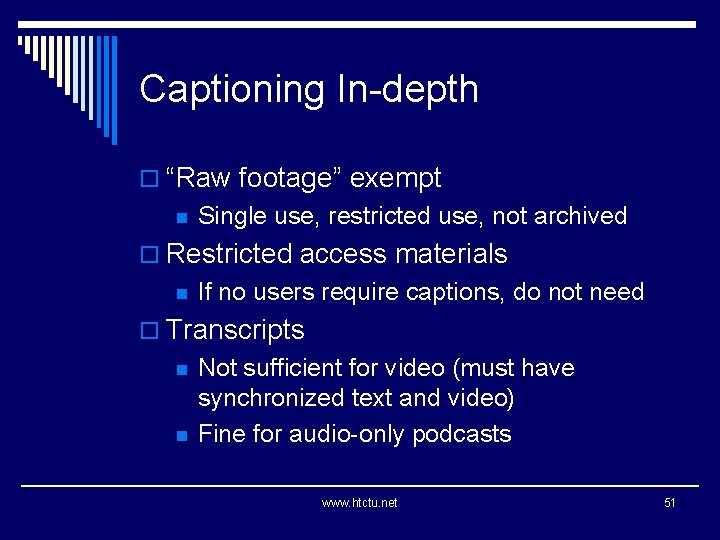
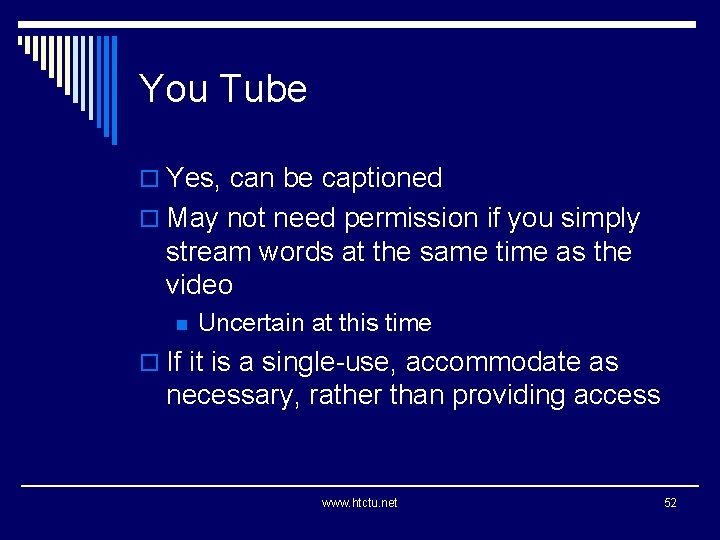
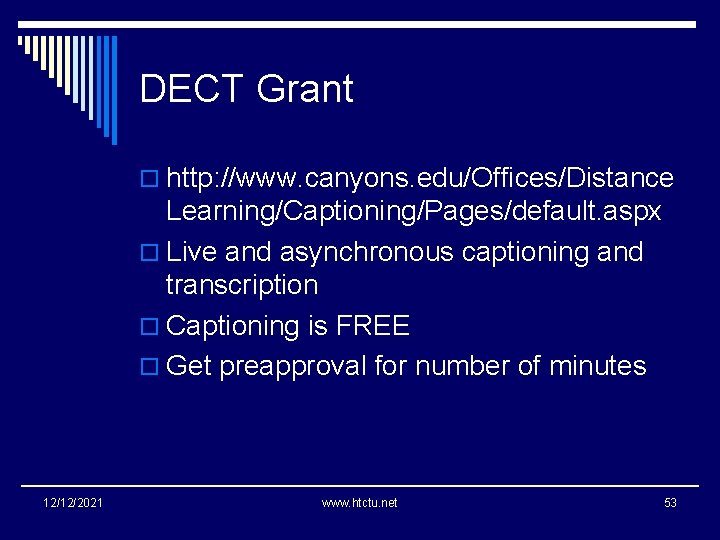
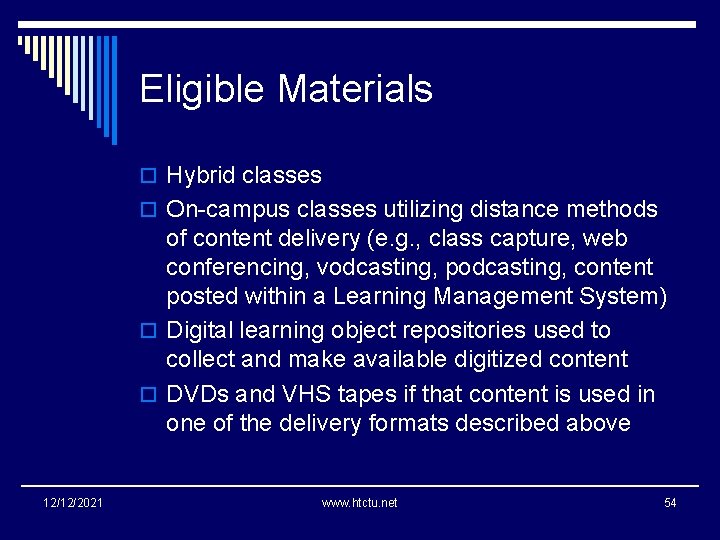
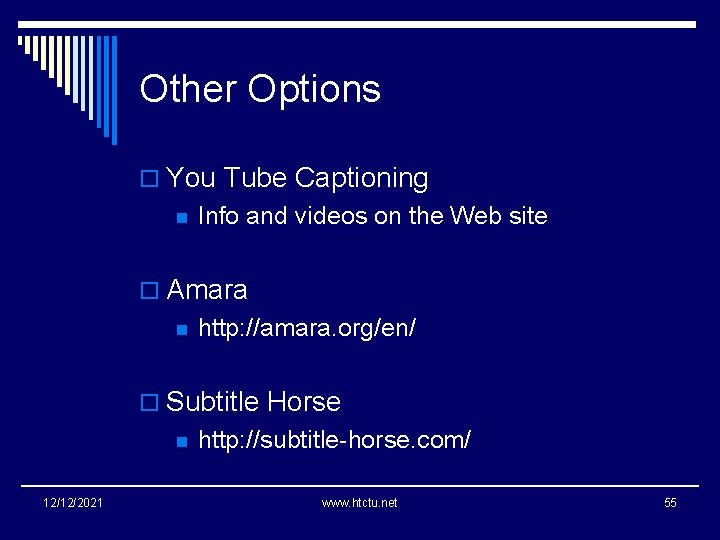
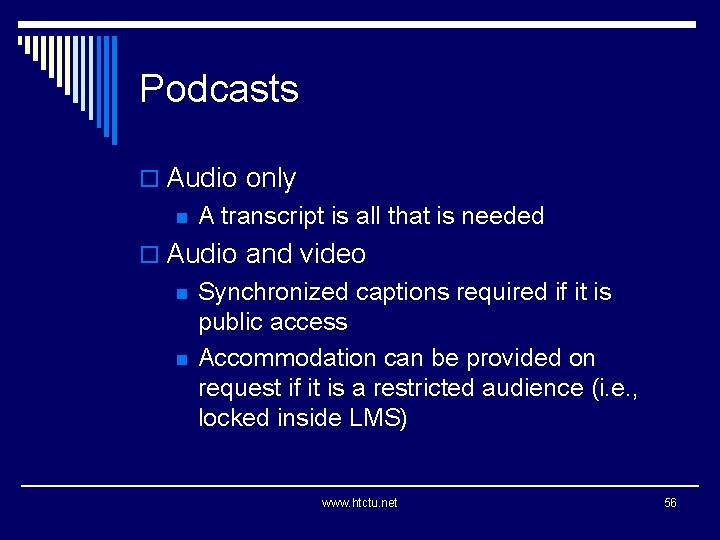
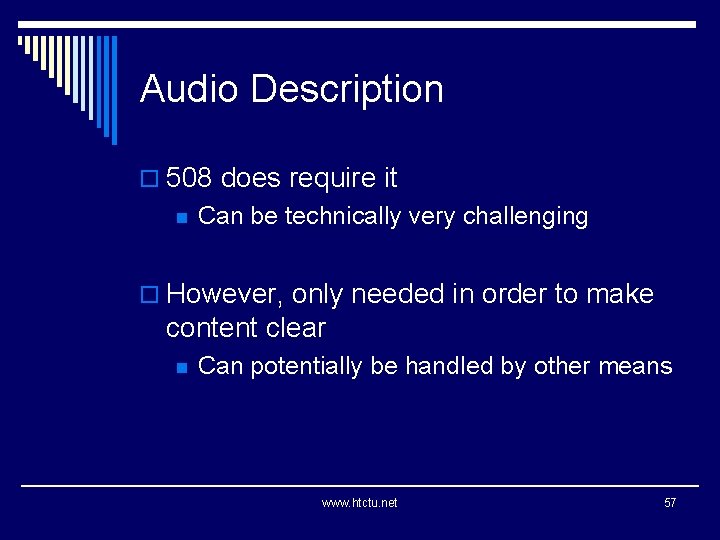
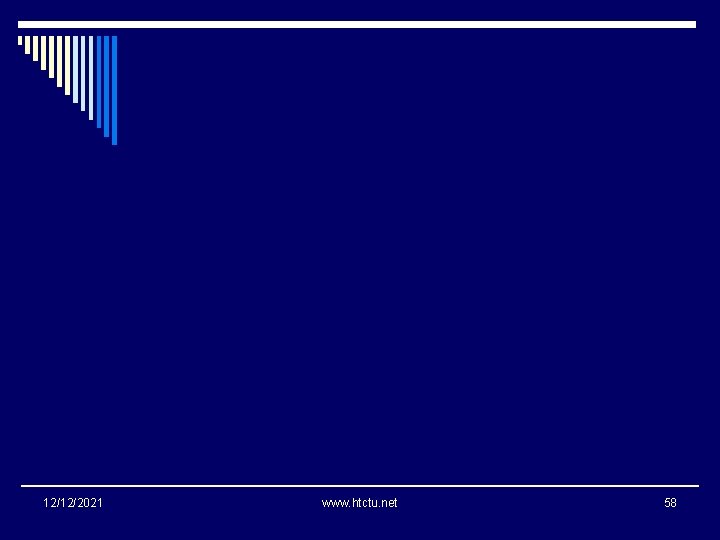
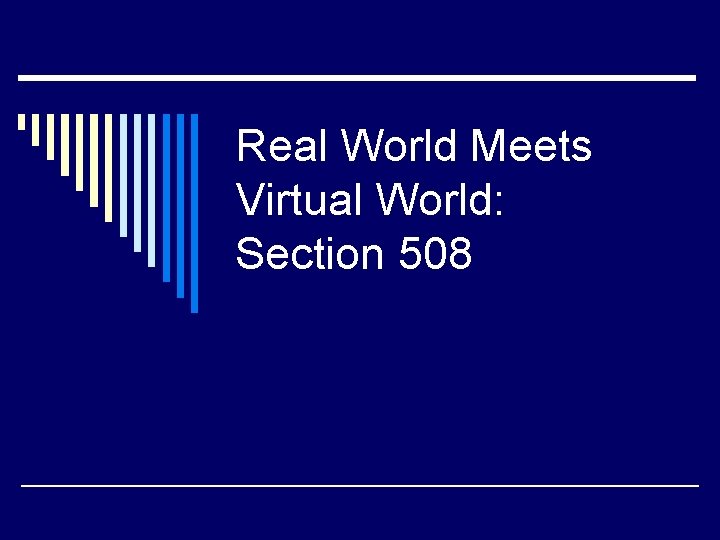
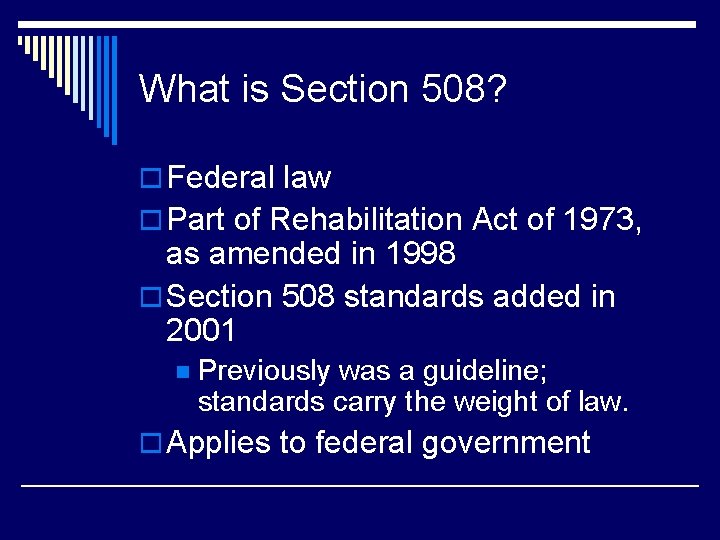
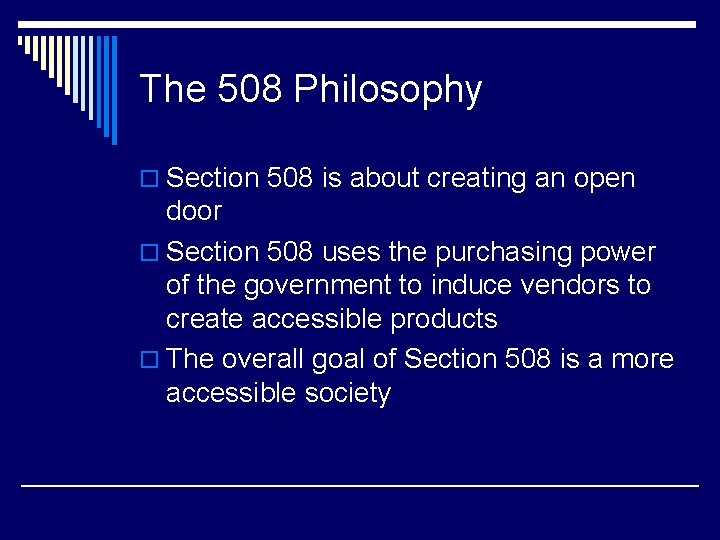
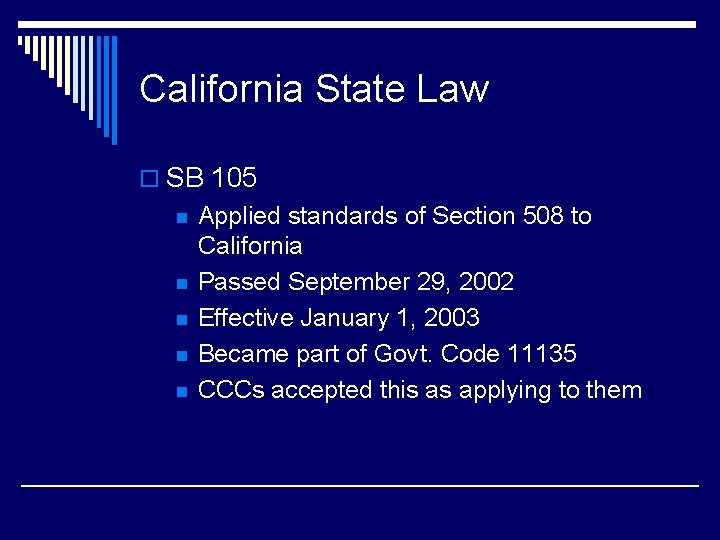
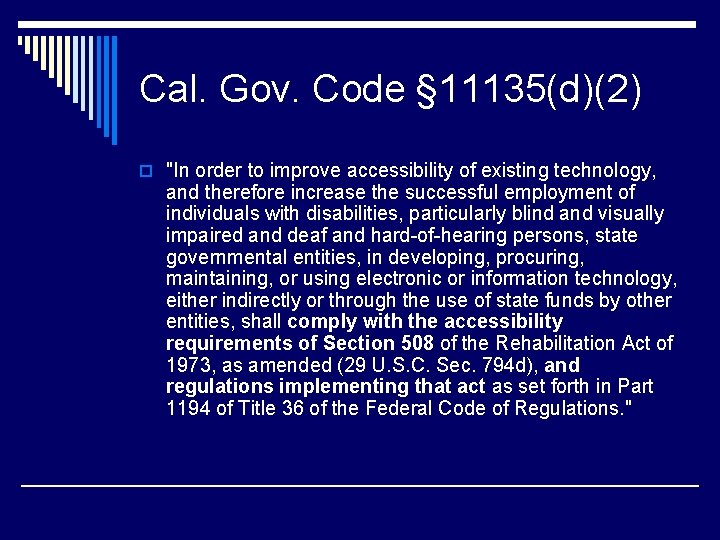
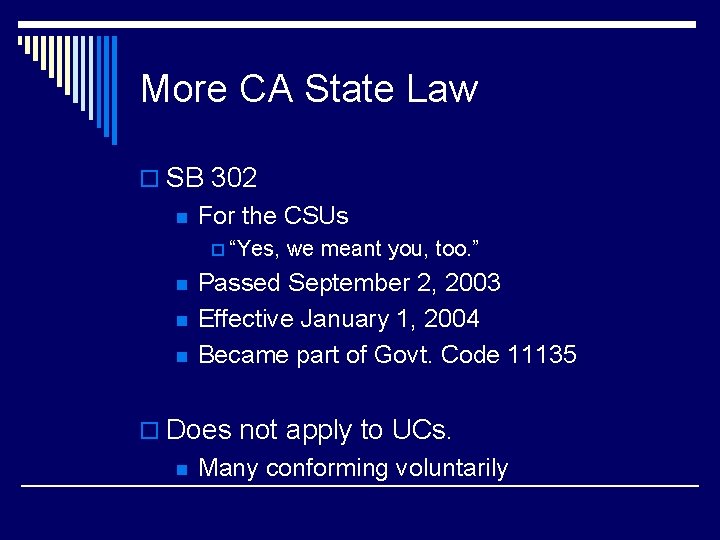
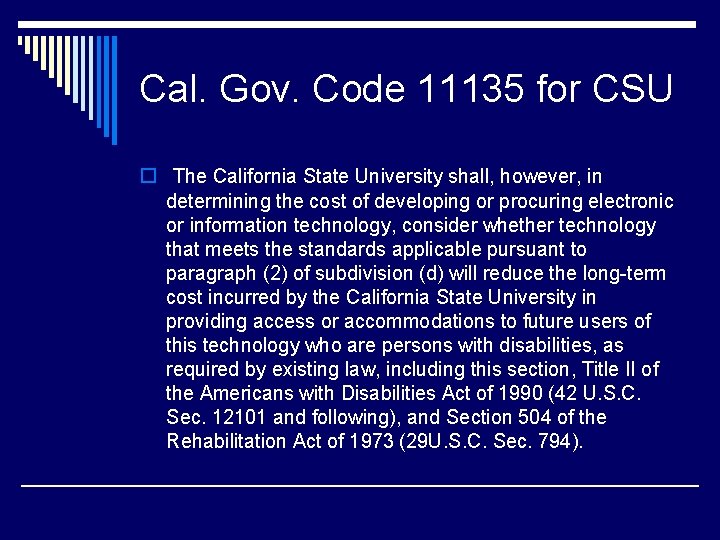
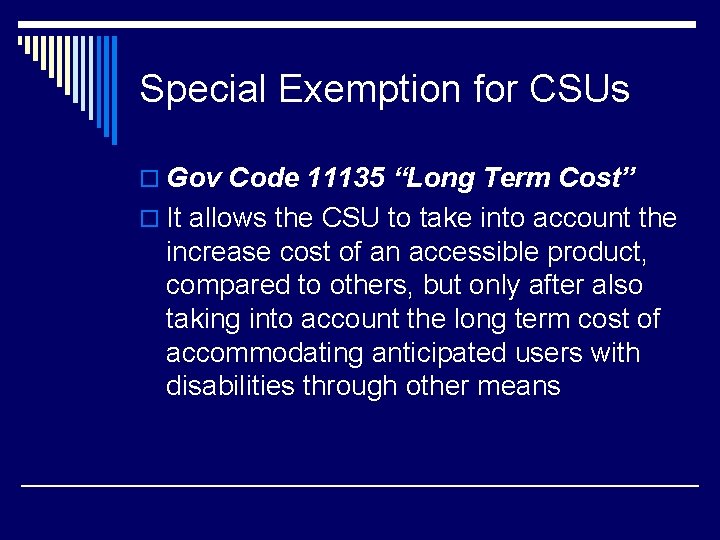
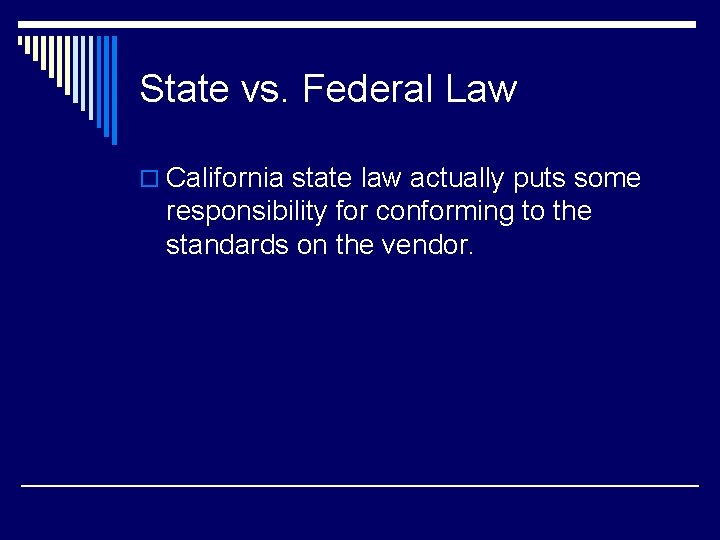
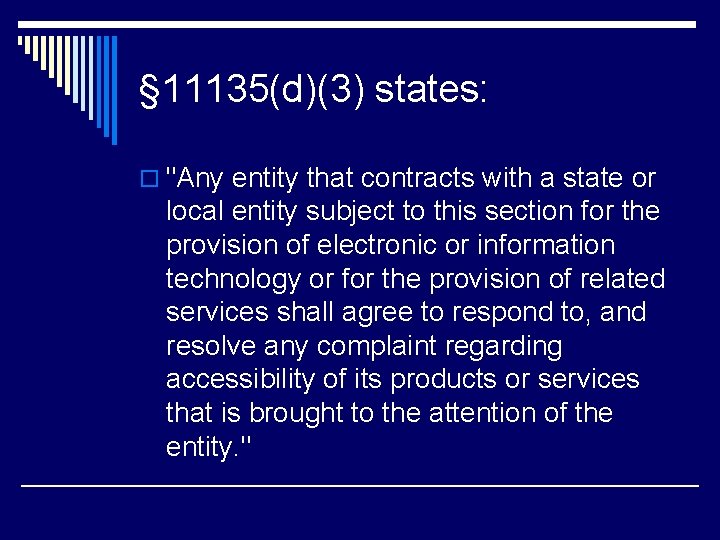
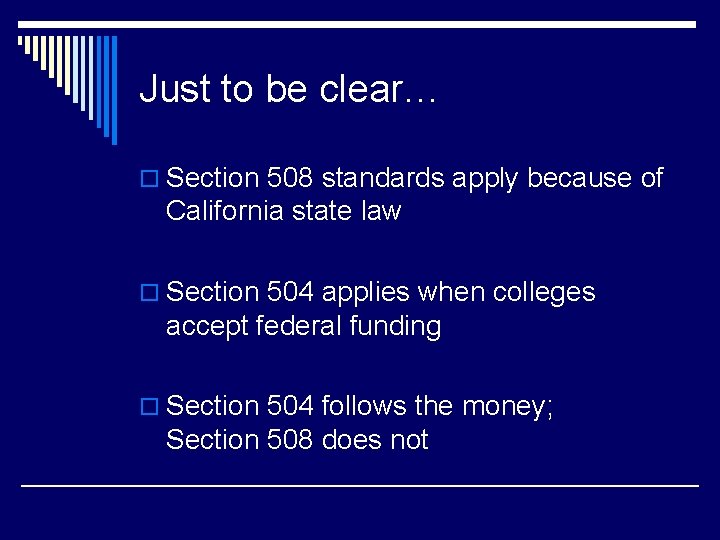
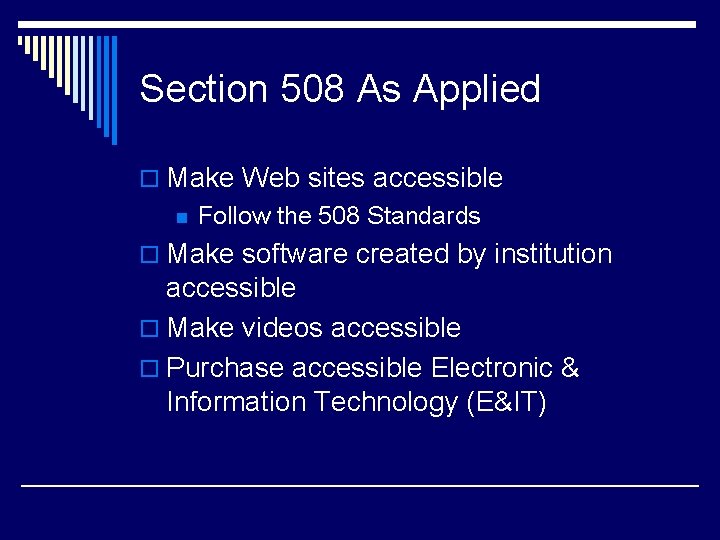
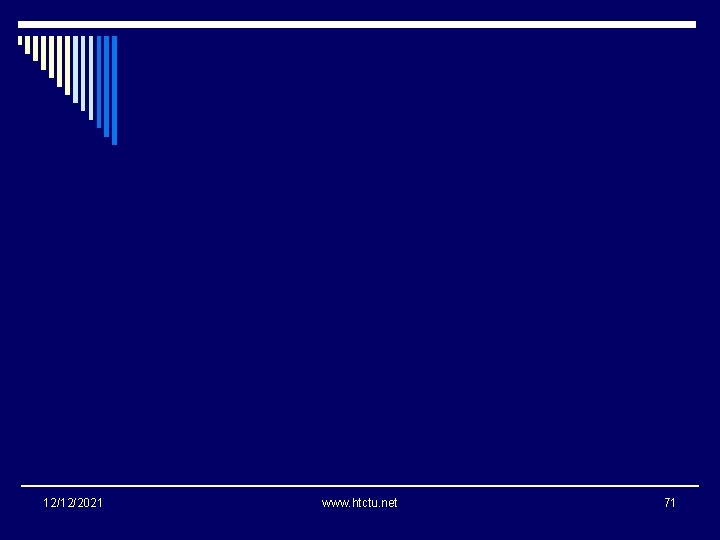
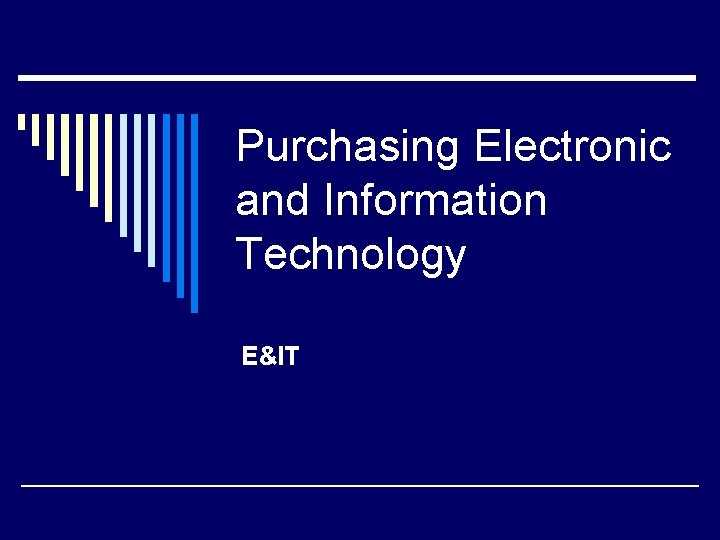
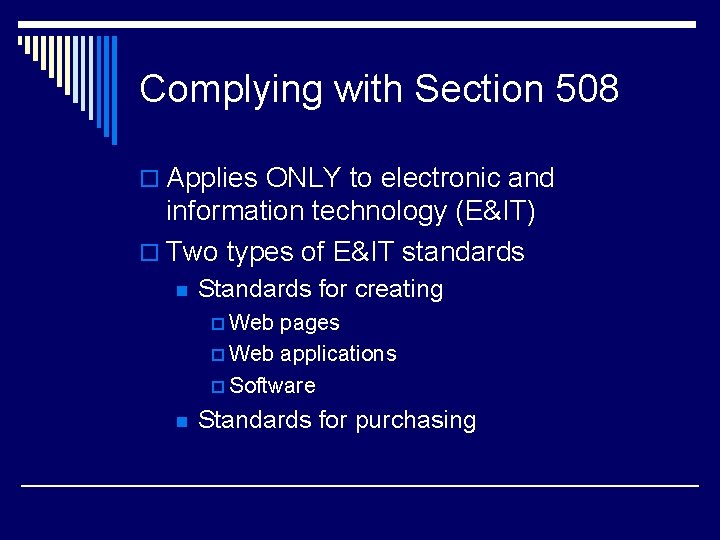
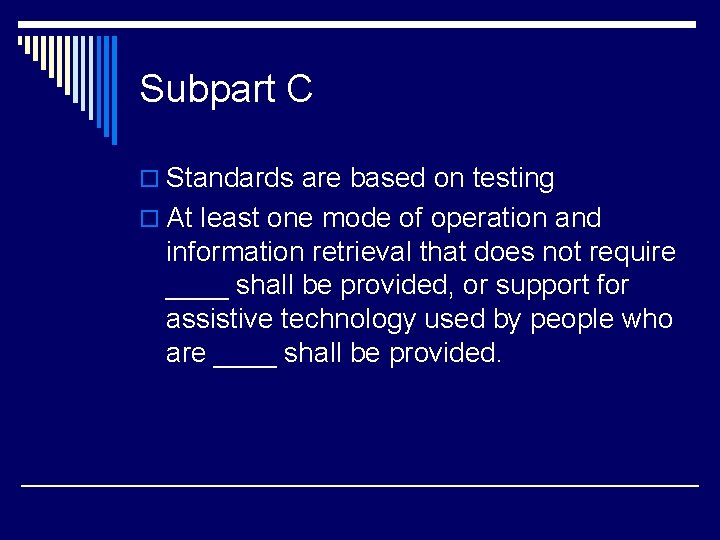
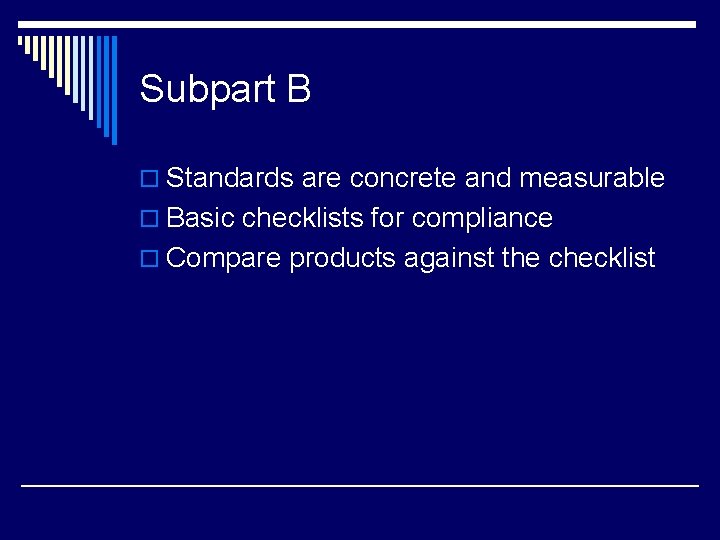
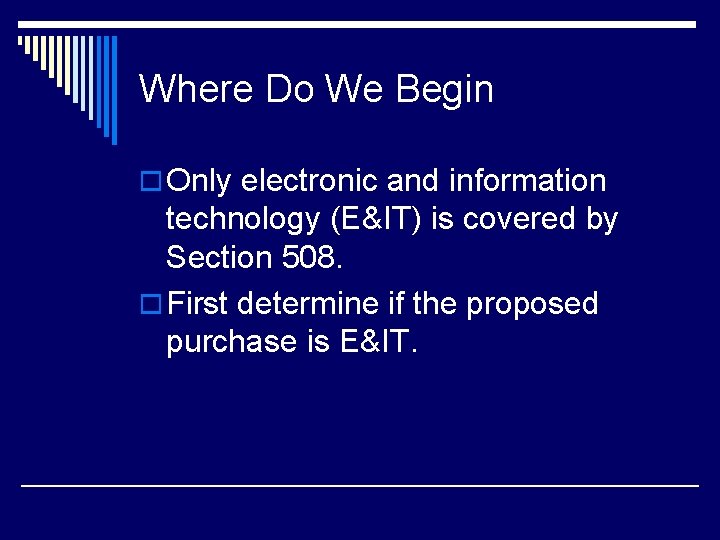
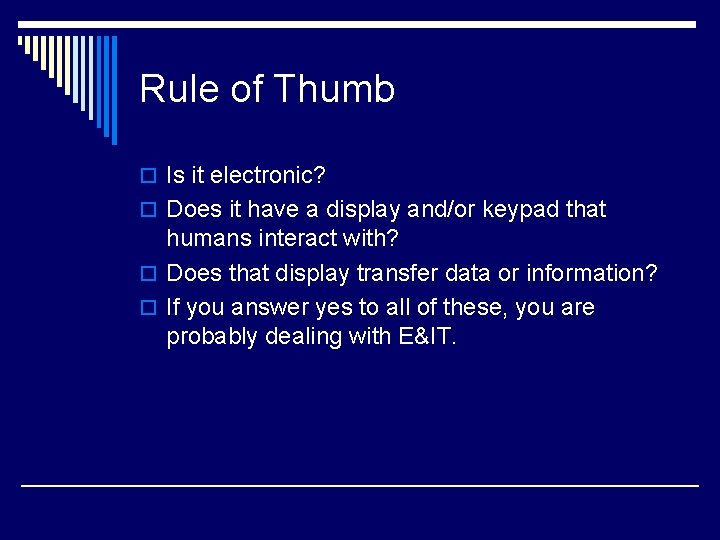
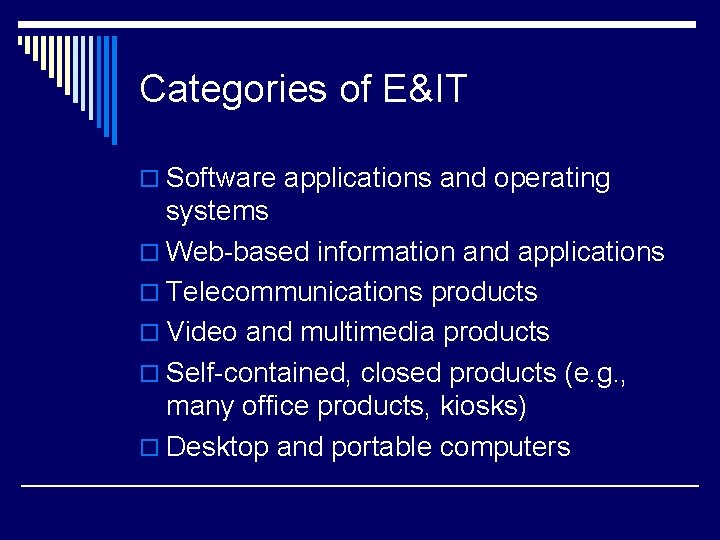
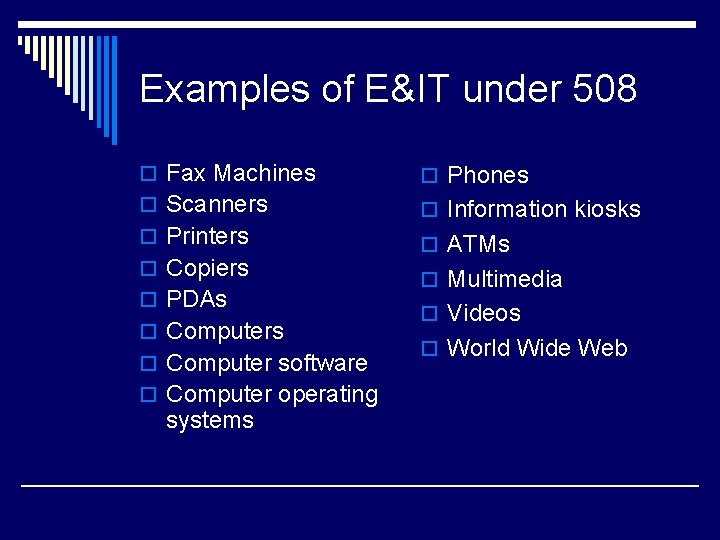
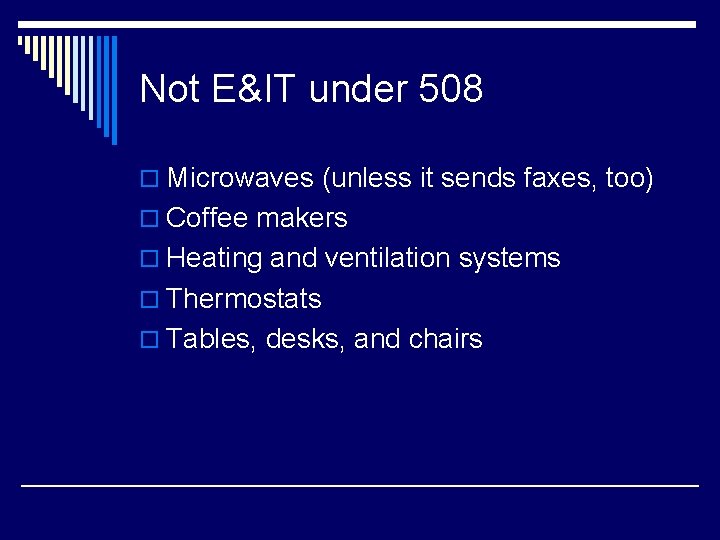
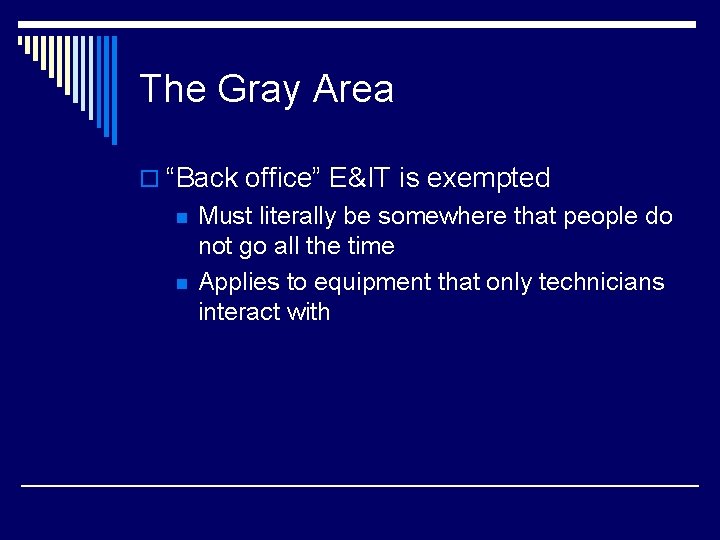
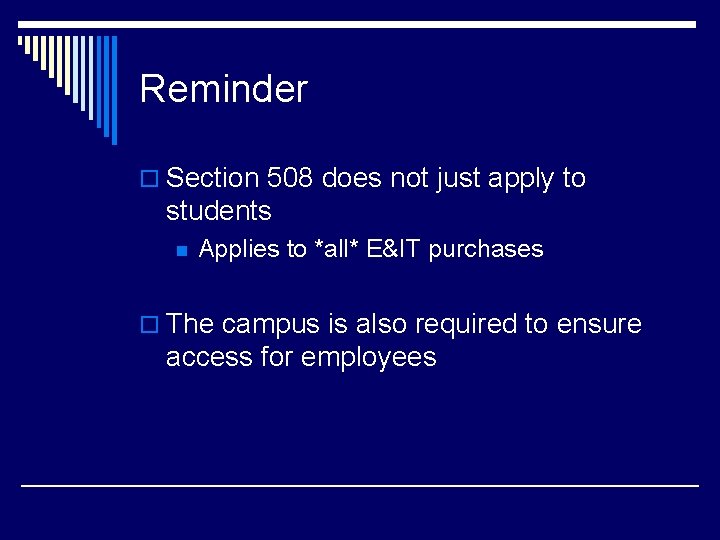
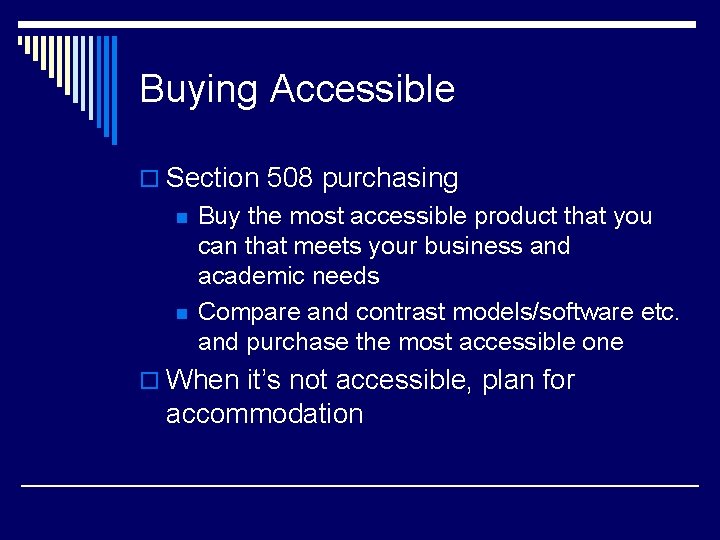
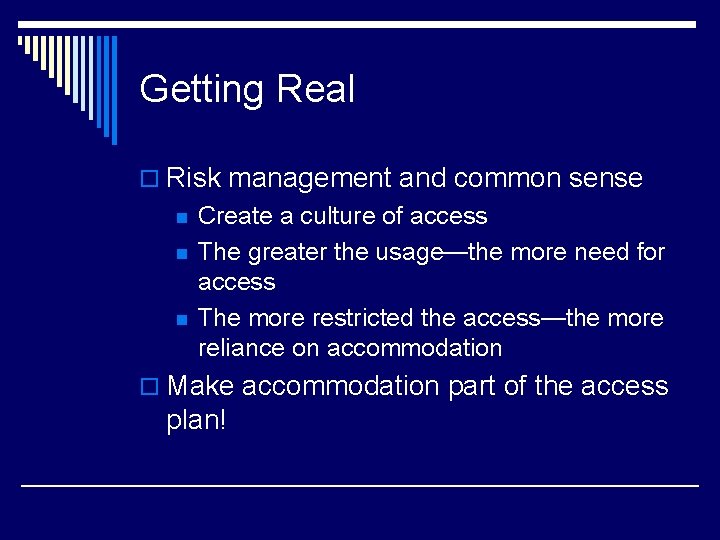
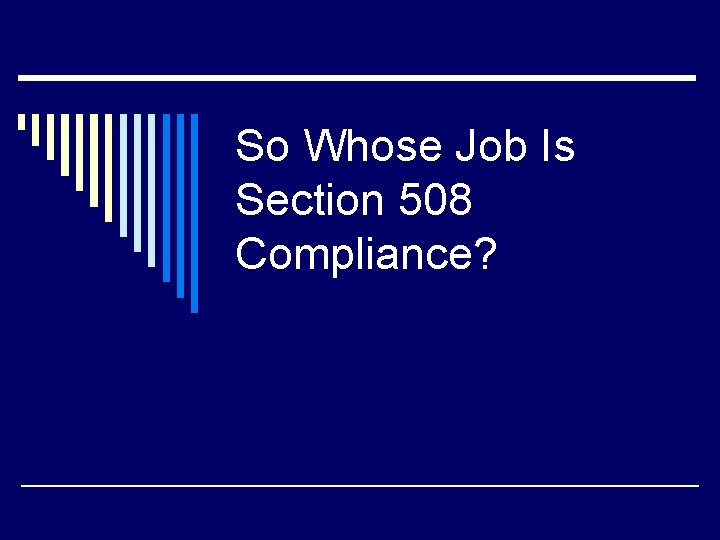
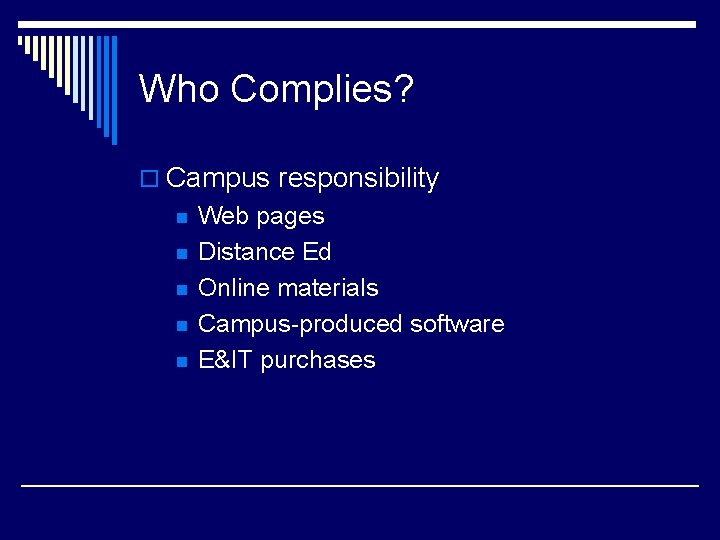
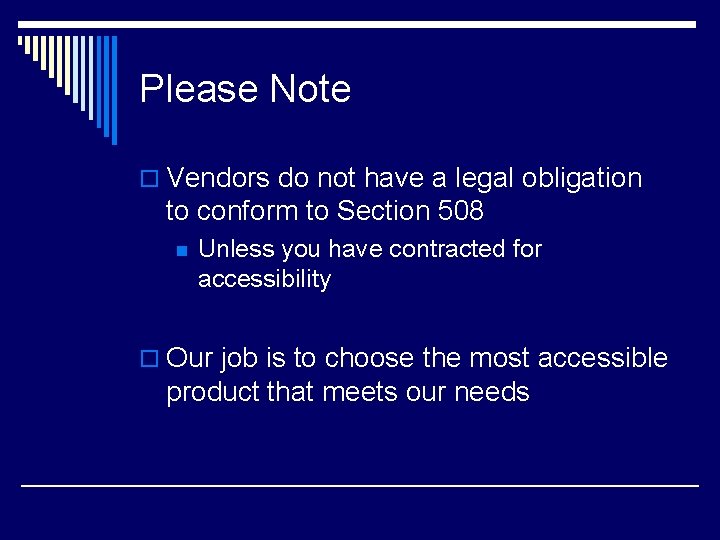
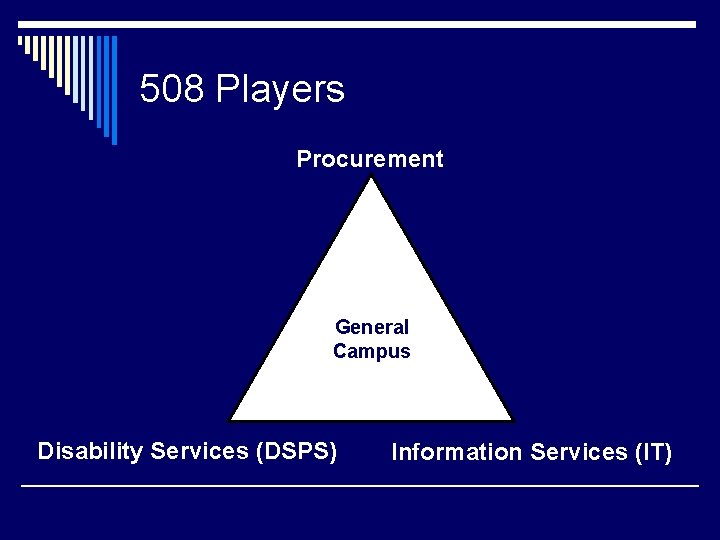
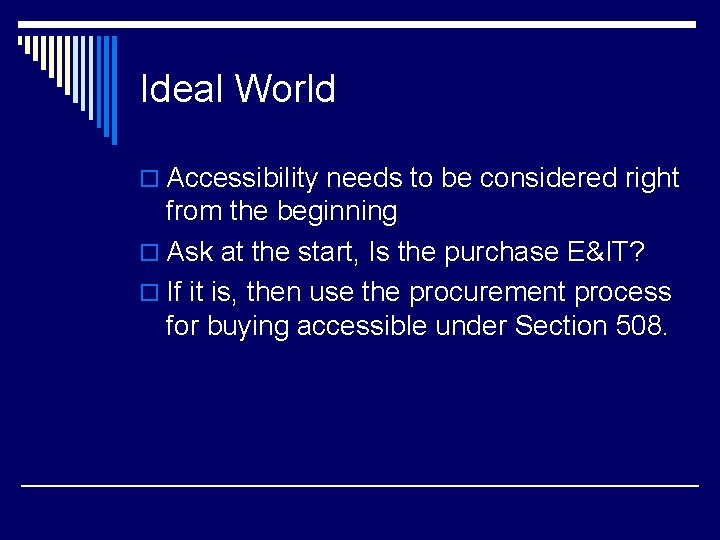
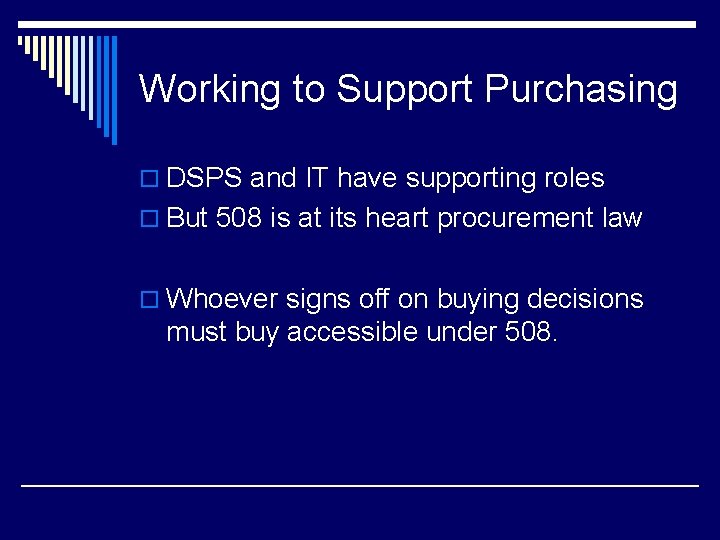
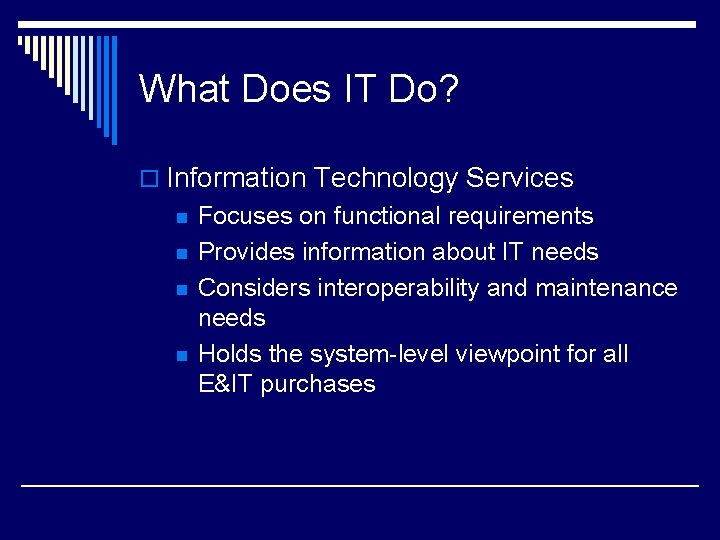
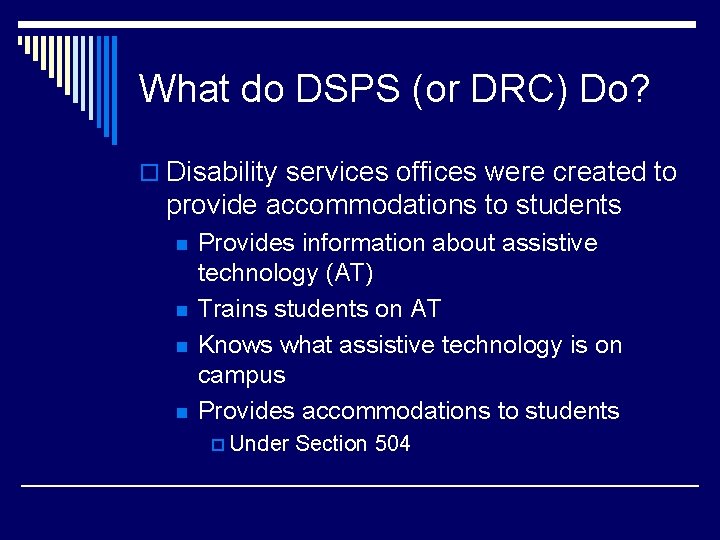
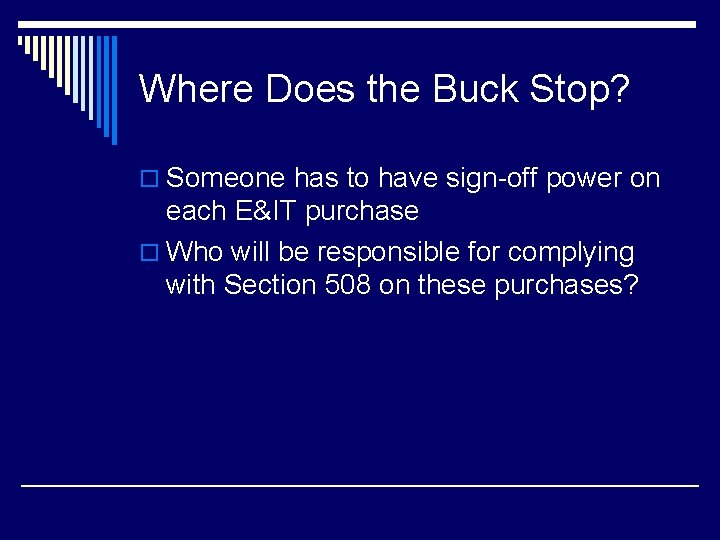
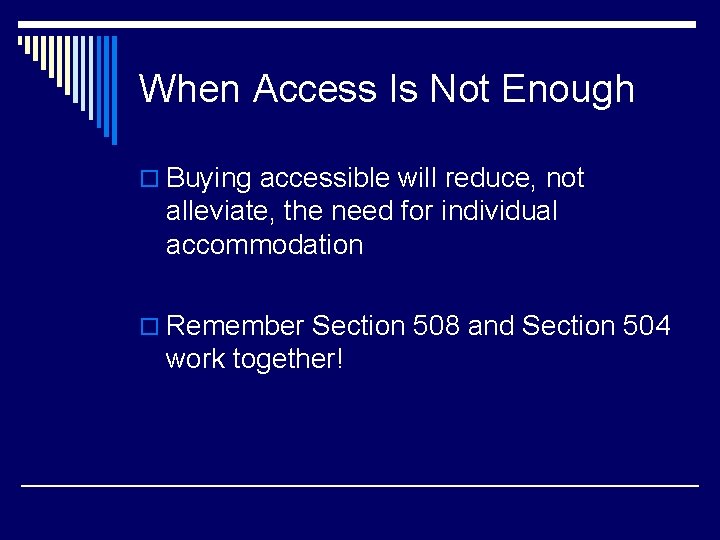
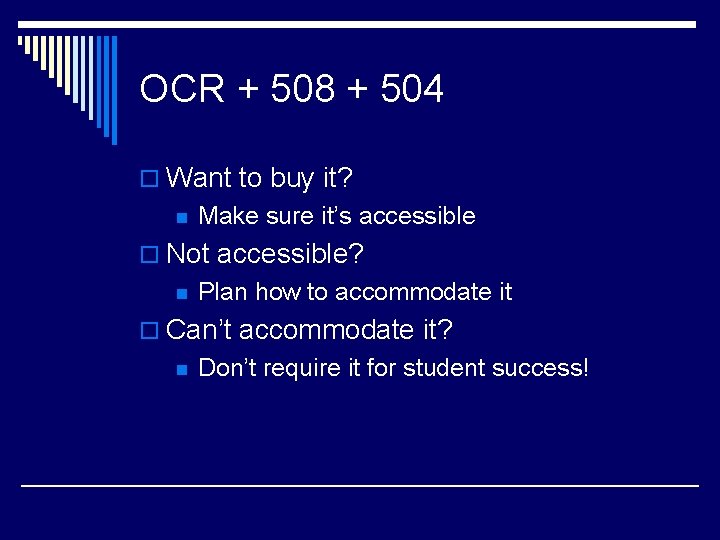
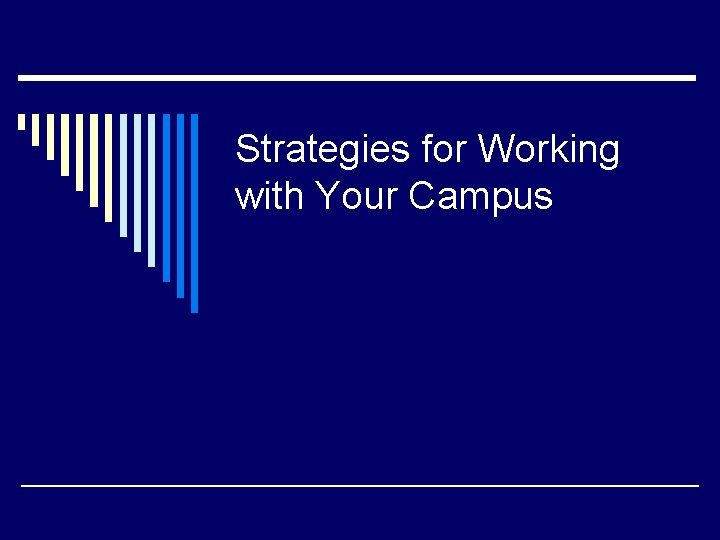
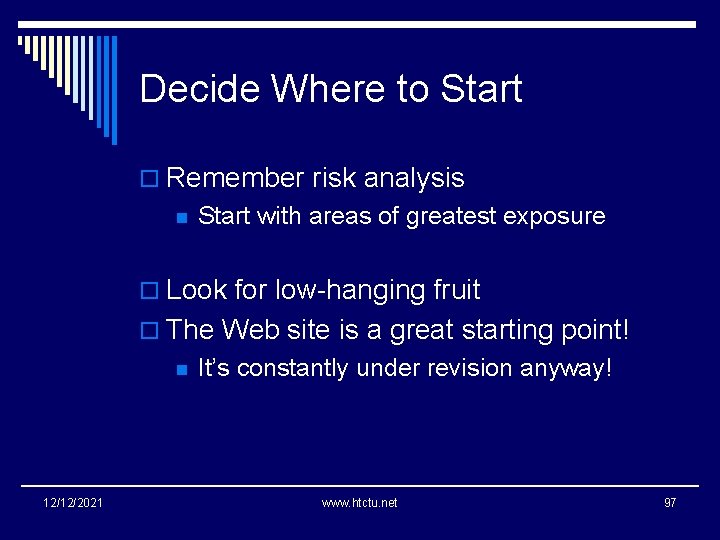
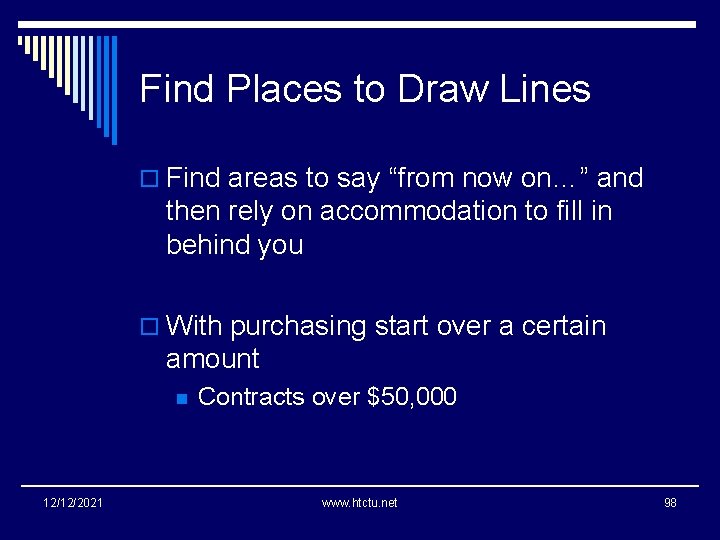
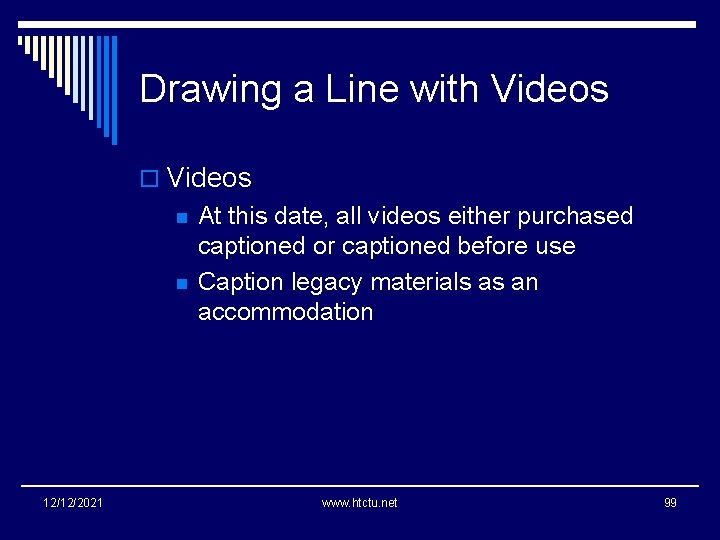
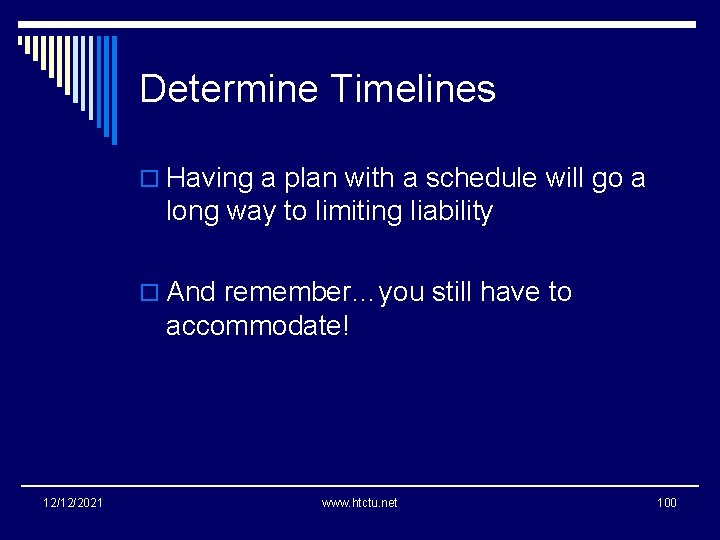
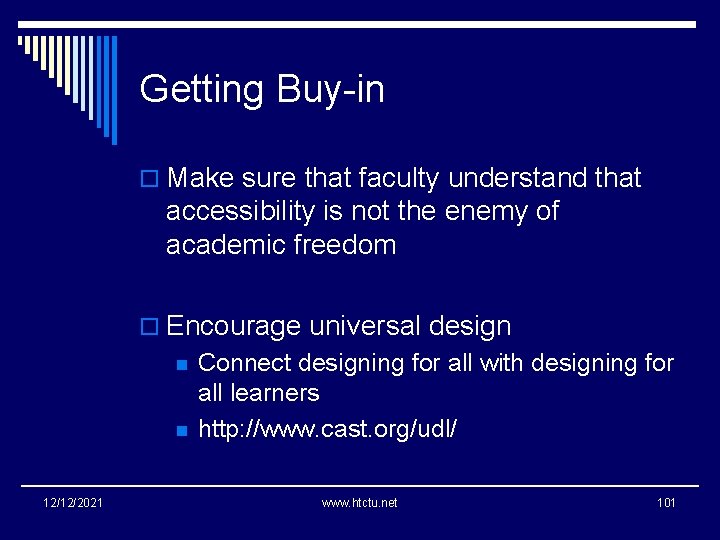
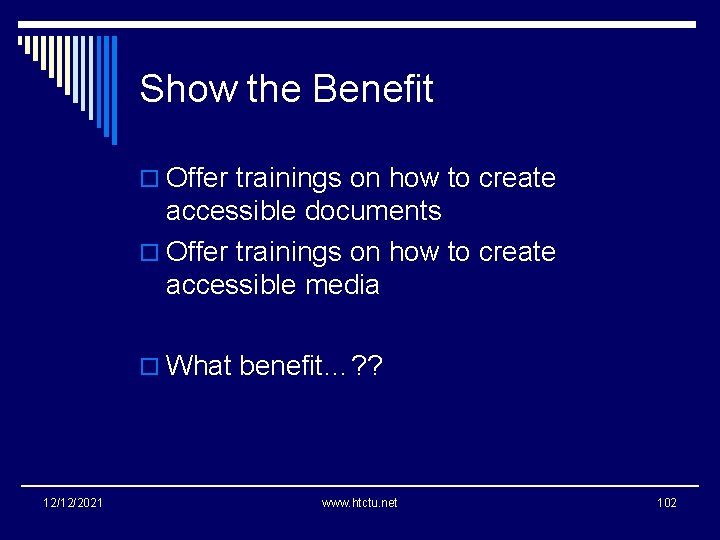
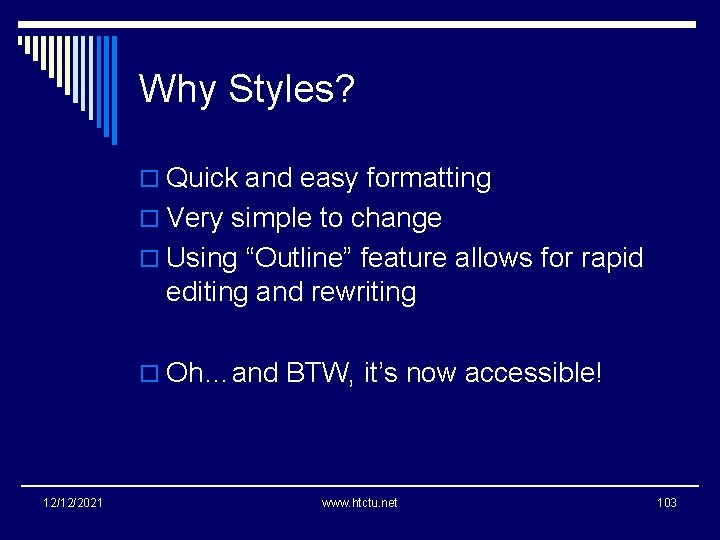
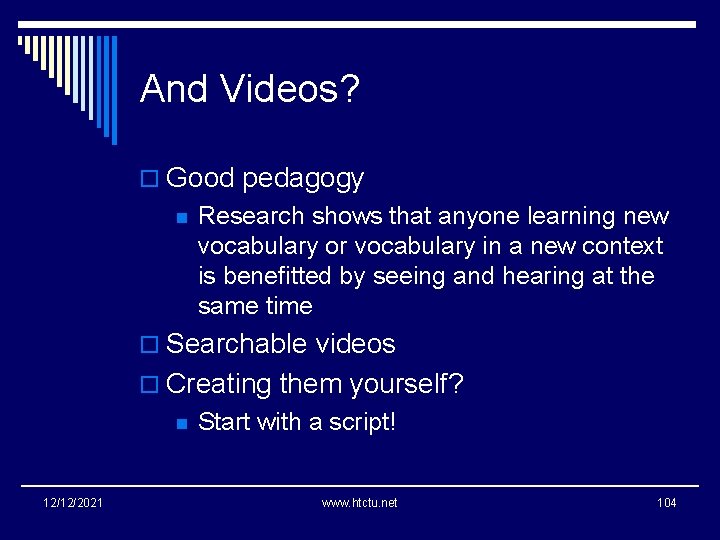
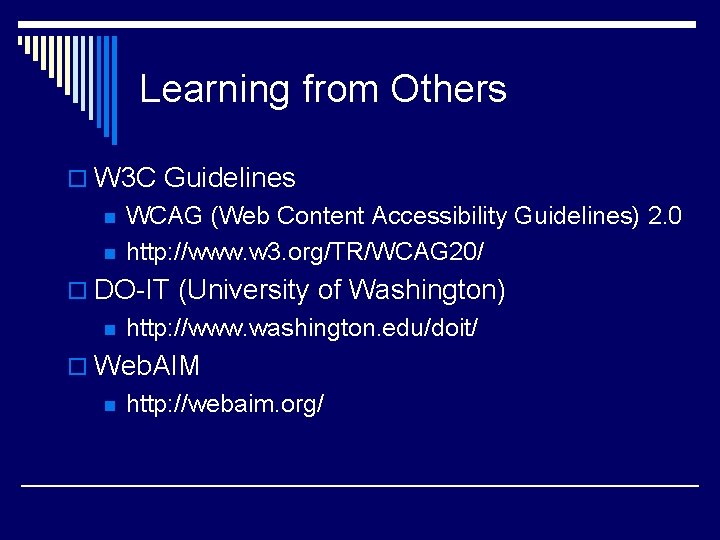
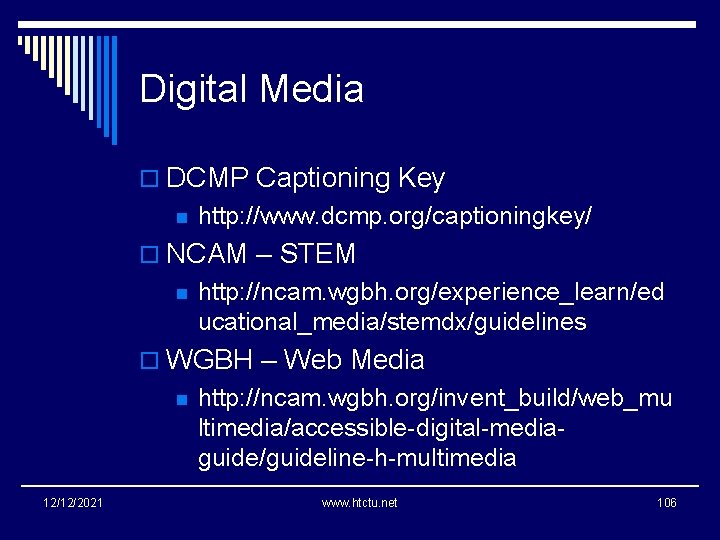
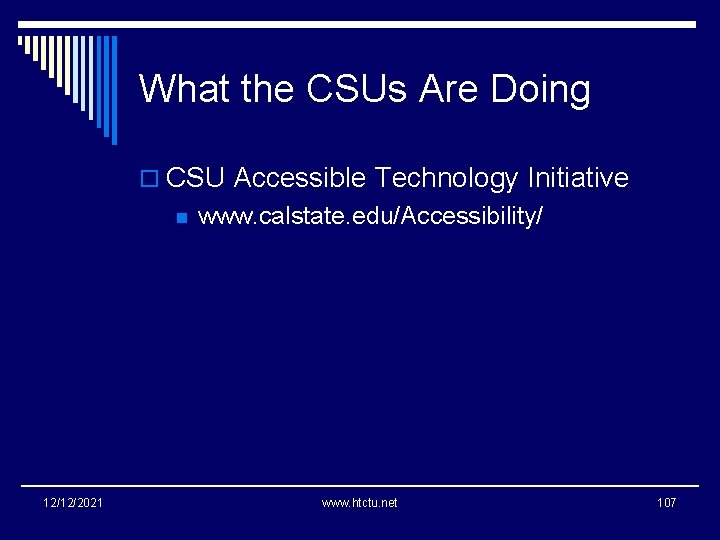
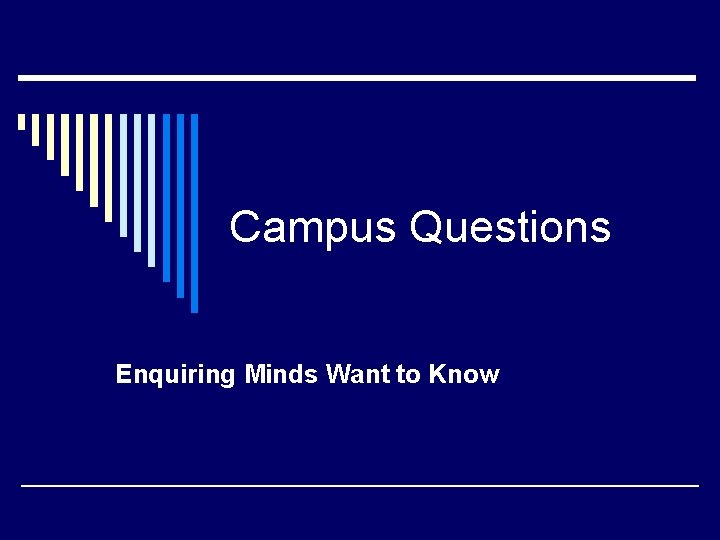
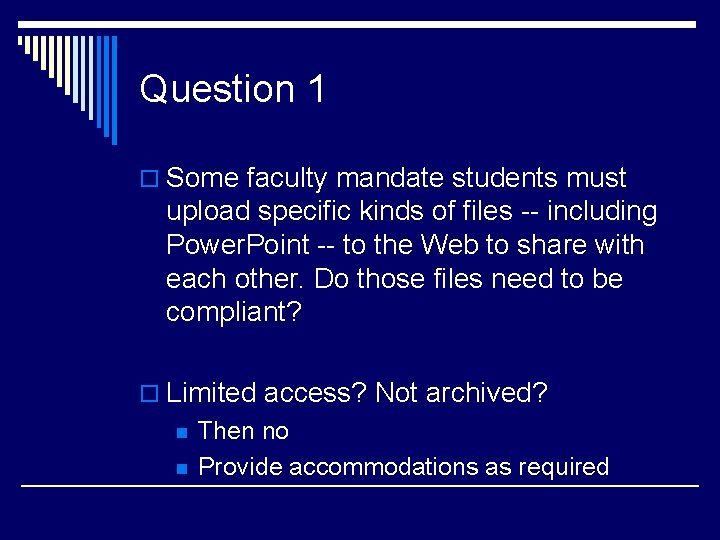
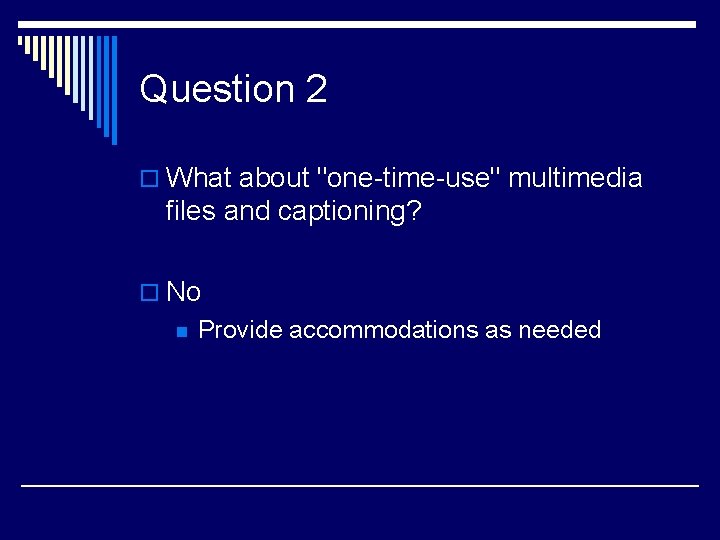
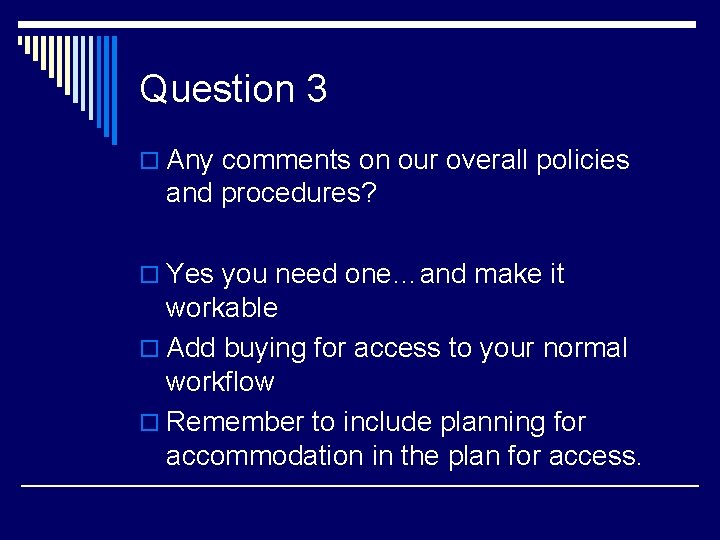
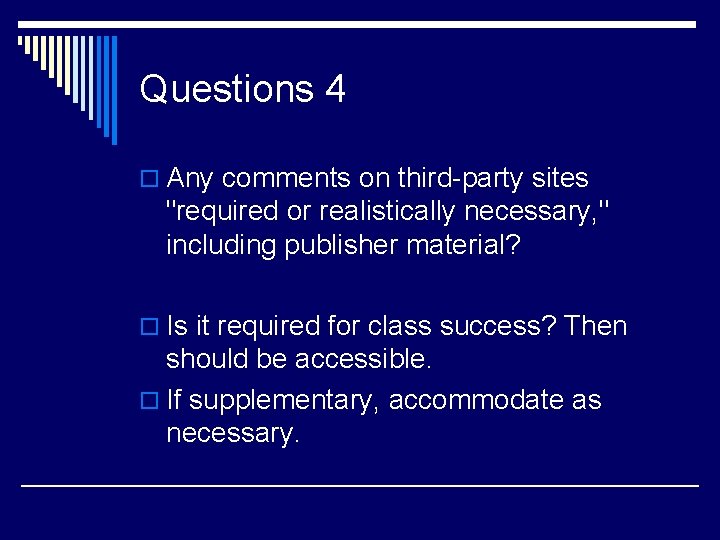
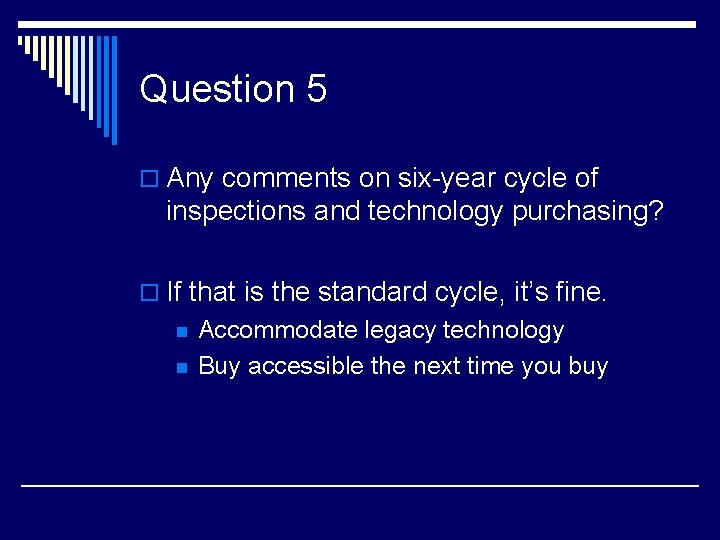
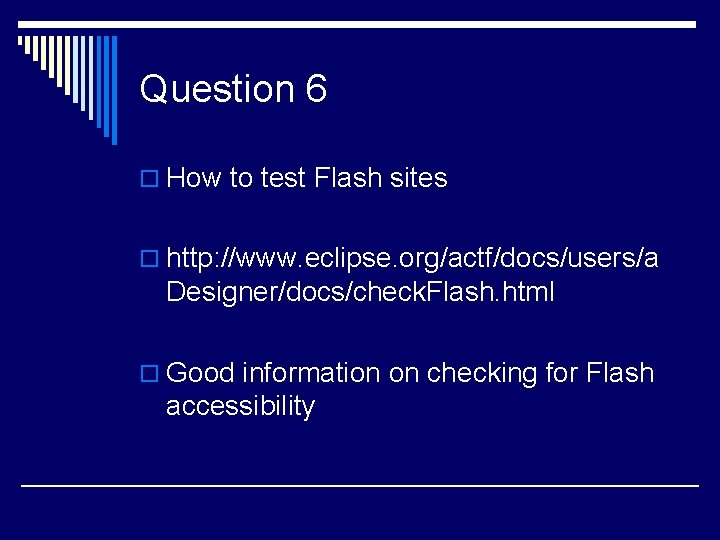
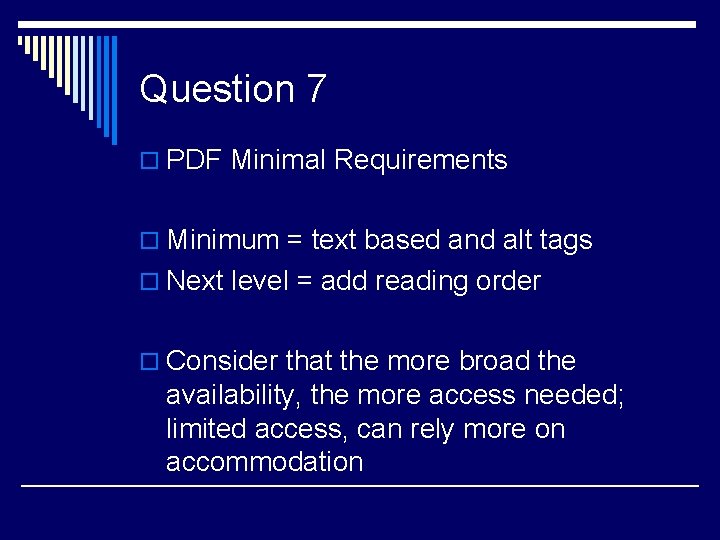
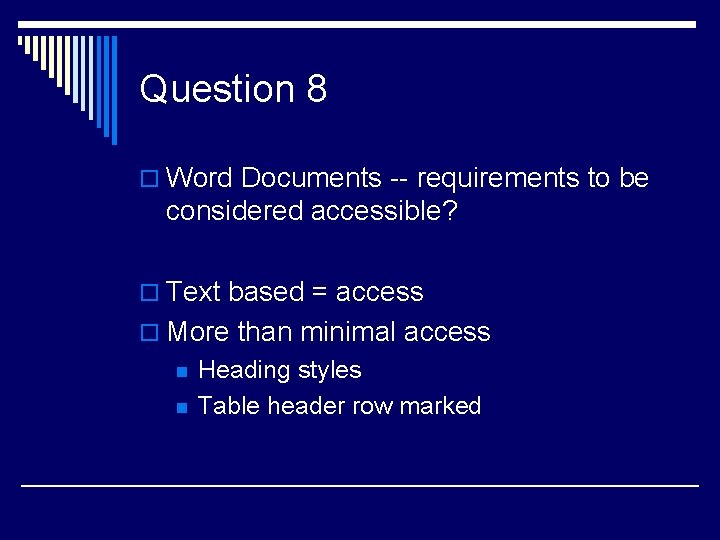
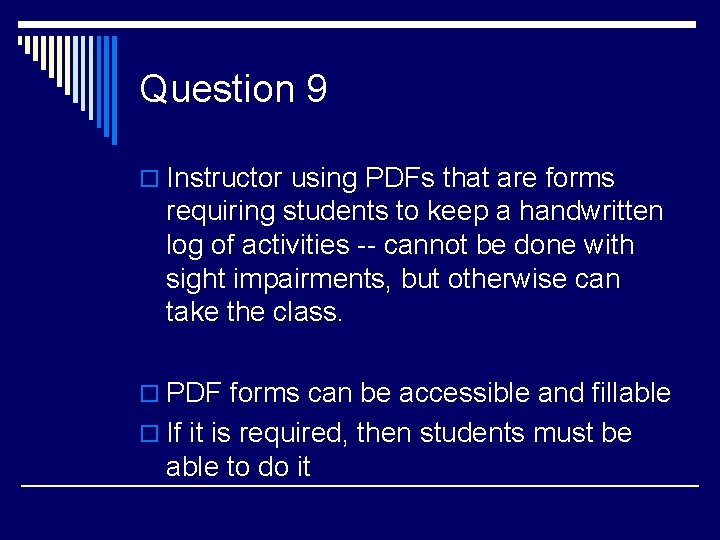
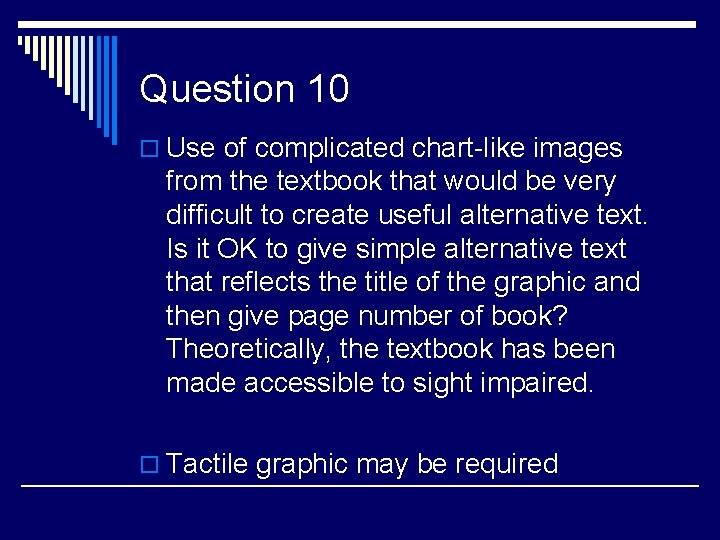
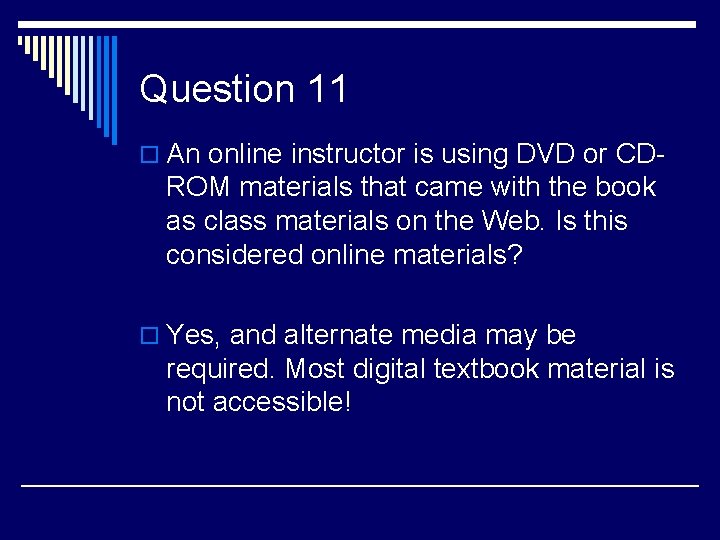
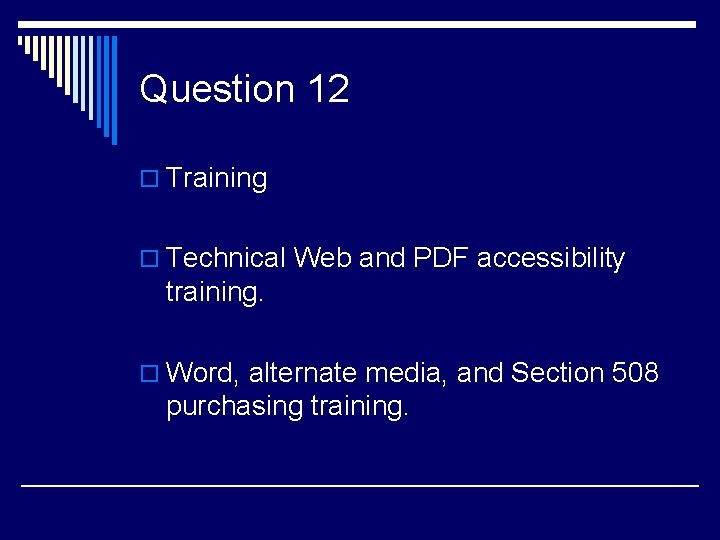

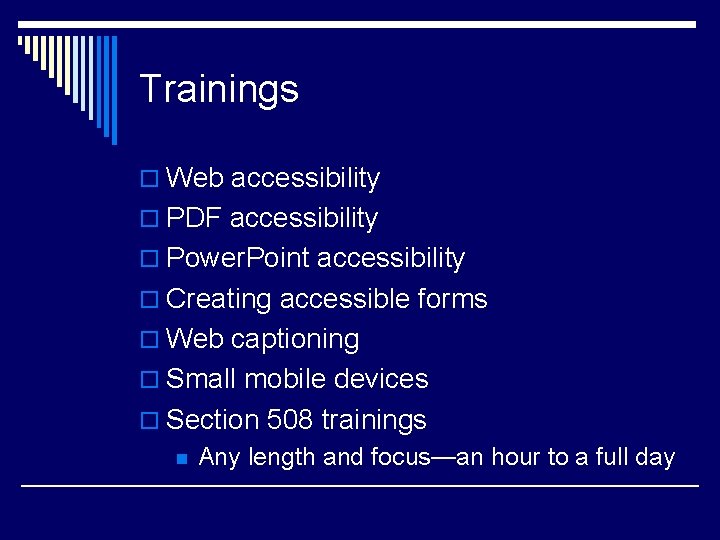
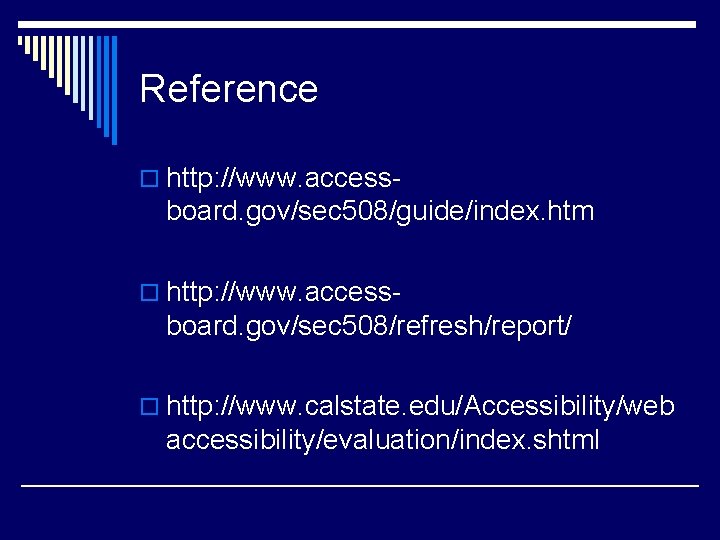
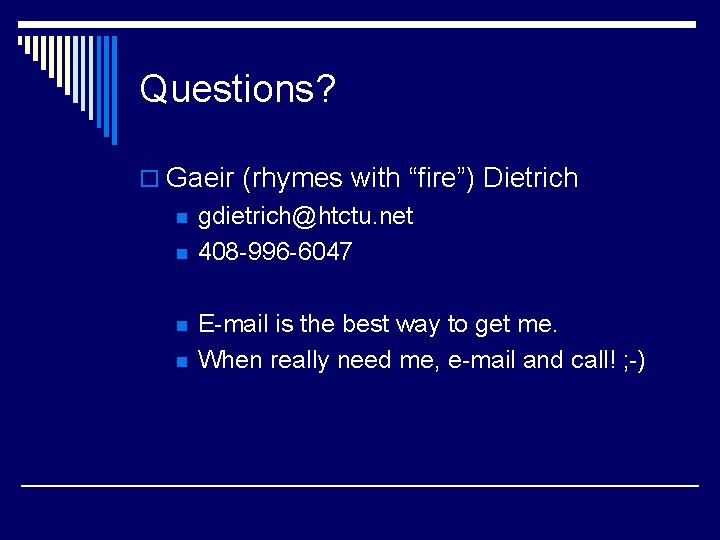
- Slides: 124
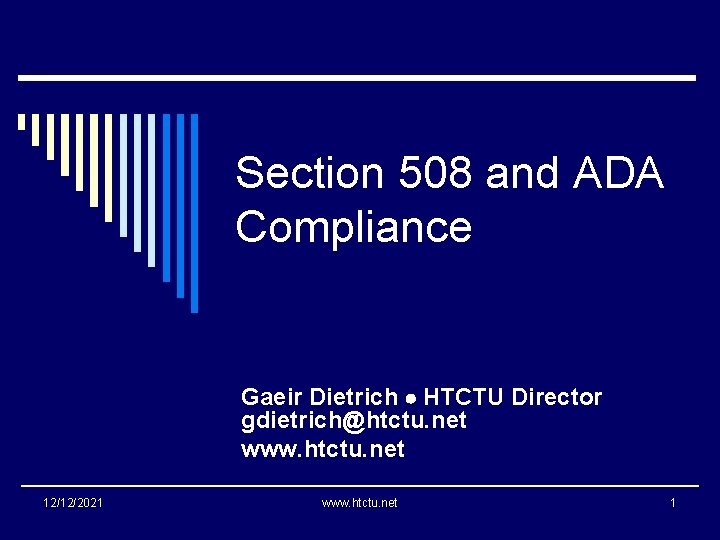
Section 508 and ADA Compliance Gaeir Dietrich HTCTU Director gdietrich@htctu. net www. htctu. net 12/12/2021 www. htctu. net 1
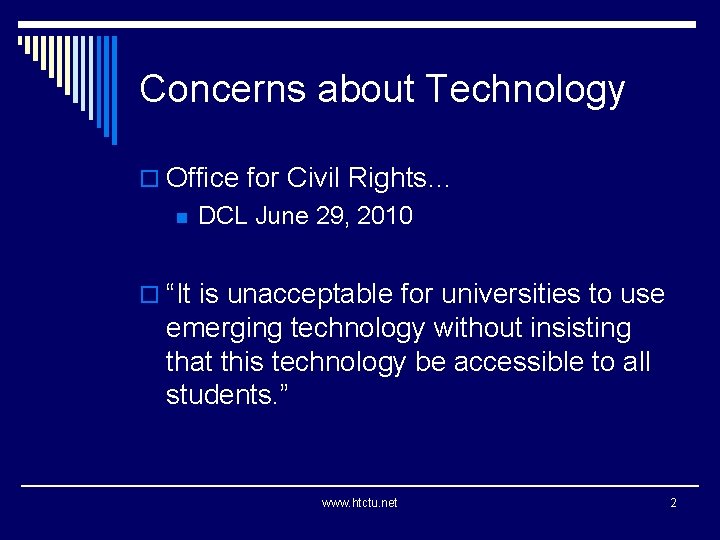
Concerns about Technology o Office for Civil Rights… n DCL June 29, 2010 o “It is unacceptable for universities to use emerging technology without insisting that this technology be accessible to all students. ” www. htctu. net 2
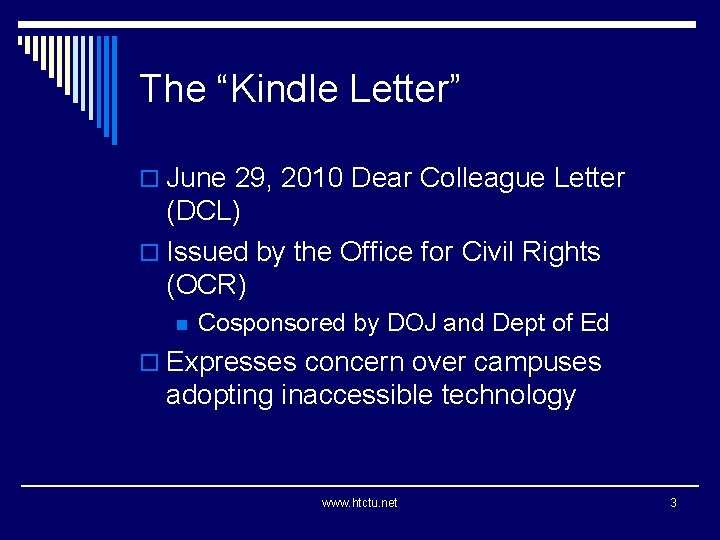
The “Kindle Letter” o June 29, 2010 Dear Colleague Letter (DCL) o Issued by the Office for Civil Rights (OCR) n Cosponsored by DOJ and Dept of Ed o Expresses concern over campuses adopting inaccessible technology www. htctu. net 3
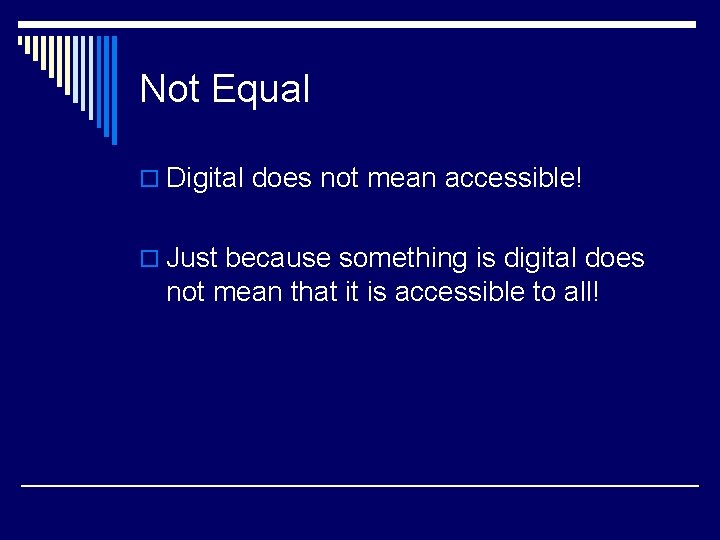
Not Equal o Digital does not mean accessible! o Just because something is digital does not mean that it is accessible to all!
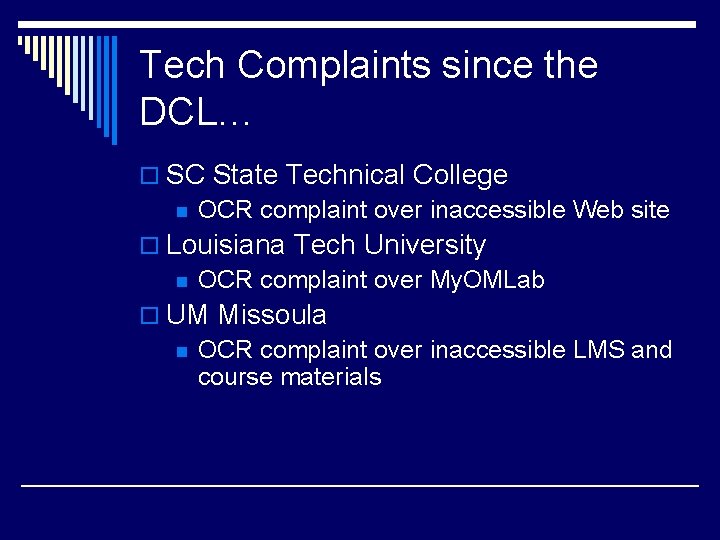
Tech Complaints since the DCL… o SC State Technical College n OCR complaint over inaccessible Web site o Louisiana Tech University n OCR complaint over My. OMLab o UM Missoula n OCR complaint over inaccessible LMS and course materials
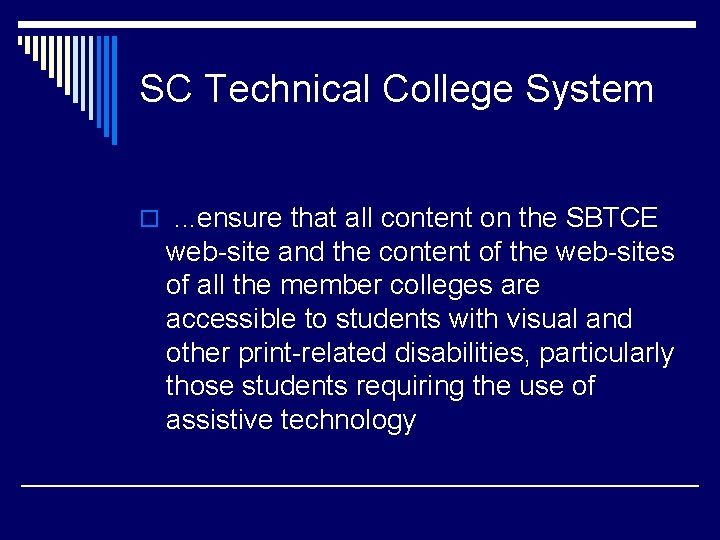
SC Technical College System o. . . ensure that all content on the SBTCE web-site and the content of the web-sites of all the member colleges are accessible to students with visual and other print-related disabilities, particularly those students requiring the use of assistive technology
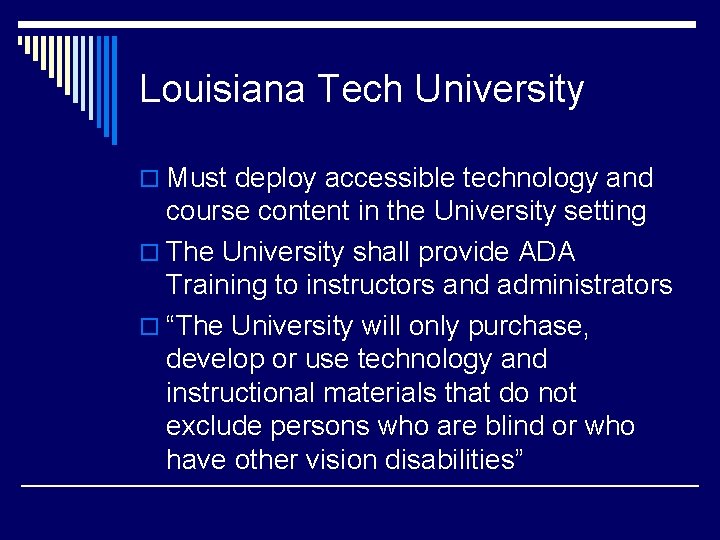
Louisiana Tech University o Must deploy accessible technology and course content in the University setting o The University shall provide ADA Training to instructors and administrators o “The University will only purchase, develop or use technology and instructional materials that do not exclude persons who are blind or who have other vision disabilities”
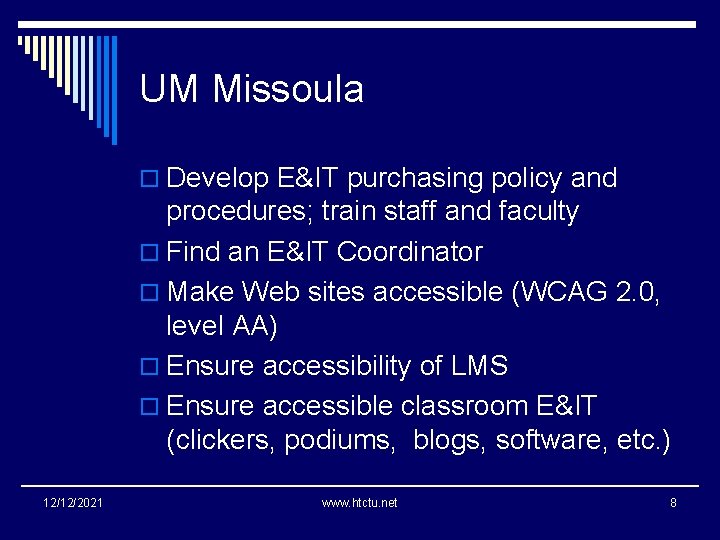
UM Missoula o Develop E&IT purchasing policy and procedures; train staff and faculty o Find an E&IT Coordinator o Make Web sites accessible (WCAG 2. 0, level AA) o Ensure accessibility of LMS o Ensure accessible classroom E&IT (clickers, podiums, blogs, software, etc. ) 12/12/2021 www. htctu. net 8
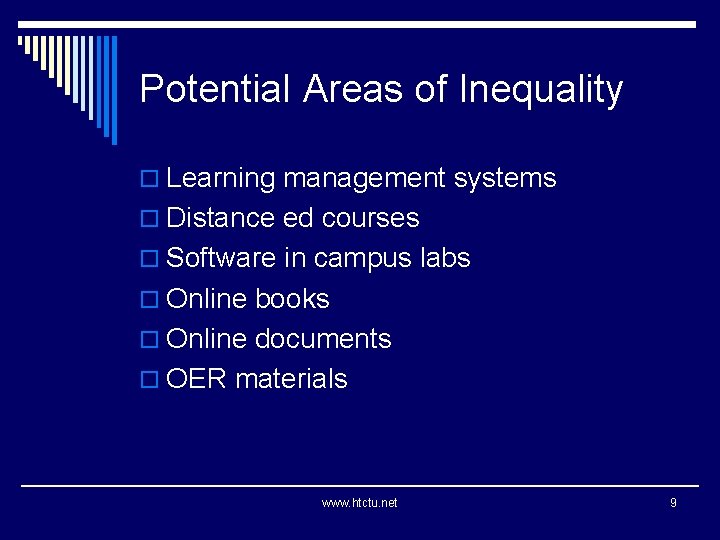
Potential Areas of Inequality o Learning management systems o Distance ed courses o Software in campus labs o Online books o Online documents o OER materials www. htctu. net 9
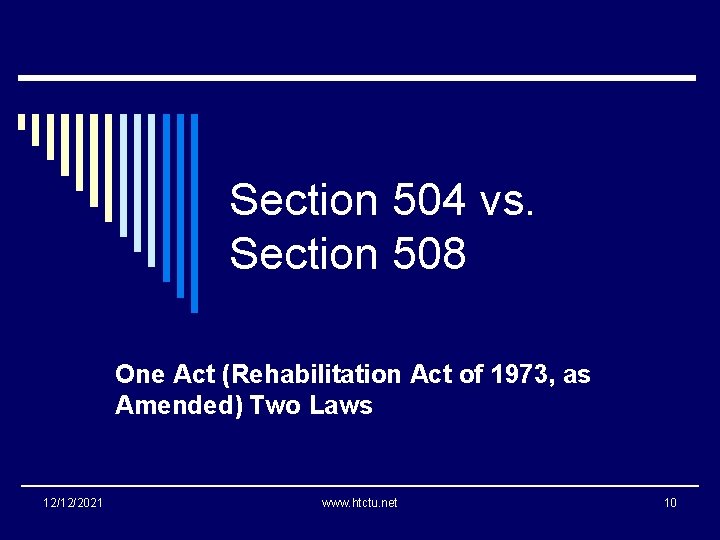
Section 504 vs. Section 508 One Act (Rehabilitation Act of 1973, as Amended) Two Laws 12/12/2021 www. htctu. net 10
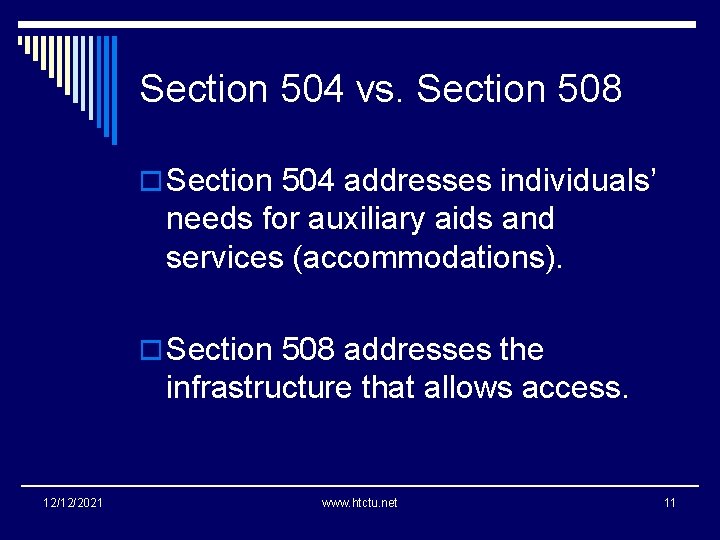
Section 504 vs. Section 508 o Section 504 addresses individuals’ needs for auxiliary aids and services (accommodations). o Section 508 addresses the infrastructure that allows access. 12/12/2021 www. htctu. net 11
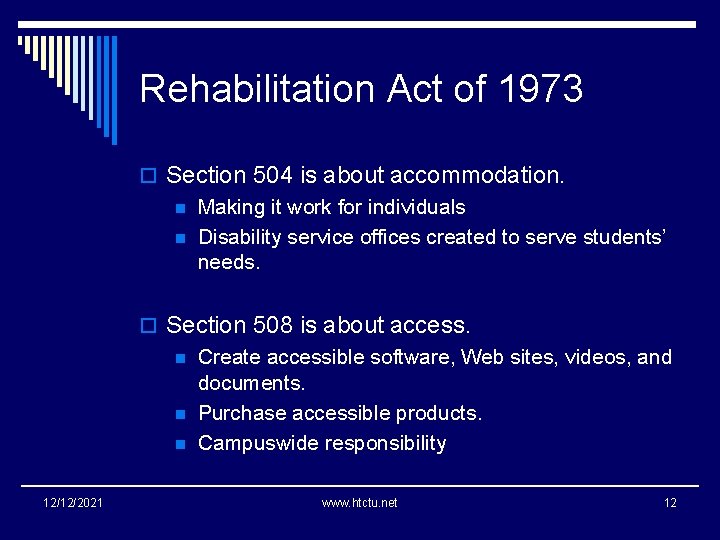
Rehabilitation Act of 1973 o Section 504 is about accommodation. n Making it work for individuals n Disability service offices created to serve students’ needs. o Section 508 is about access. n Create accessible software, Web sites, videos, and documents. n Purchase accessible products. n Campuswide responsibility 12/12/2021 www. htctu. net 12
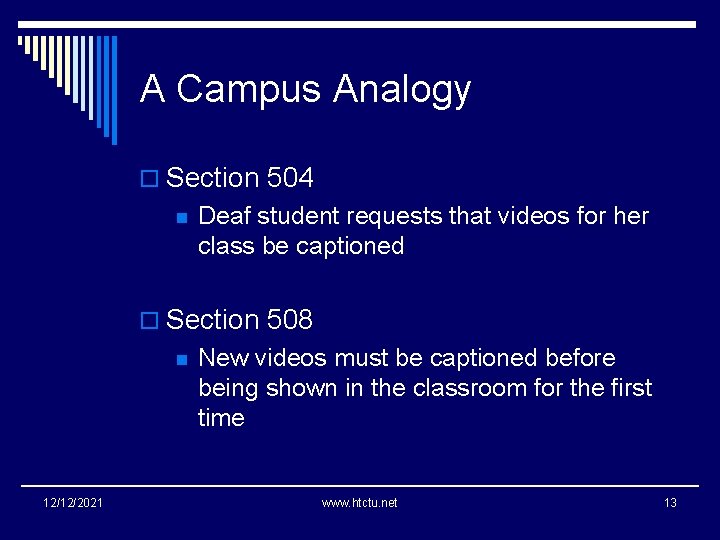
A Campus Analogy o Section 504 n Deaf student requests that videos for her class be captioned o Section 508 n 12/12/2021 New videos must be captioned before being shown in the classroom for the first time www. htctu. net 13
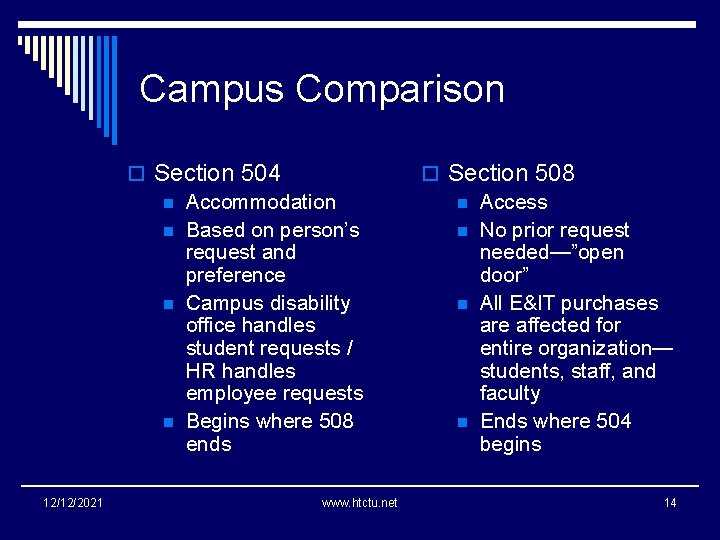
Campus Comparison o Section 504 n Accommodation n Based on person’s request and preference n Campus disability office handles student requests / HR handles employee requests n Begins where 508 ends 12/12/2021 www. htctu. net o Section 508 n Access n No prior request needed—”open door” n All E&IT purchases are affected for entire organization— students, staff, and faculty n Ends where 504 begins 14

United We Stand o Access and accommodation work together n It’s a continuum o Not fully accessible? Accommodate. o But beware… n 12/12/2021 Some technology cannot be accommodated! www. htctu. net 15
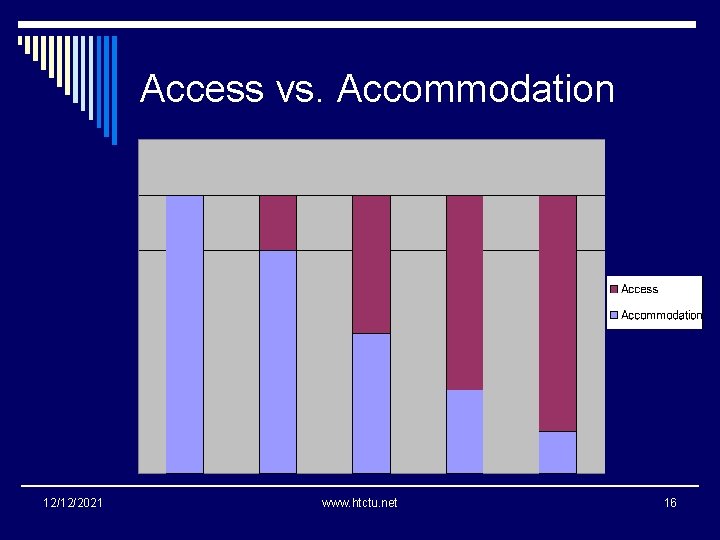
Access vs. Accommodation 12/12/2021 www. htctu. net 16
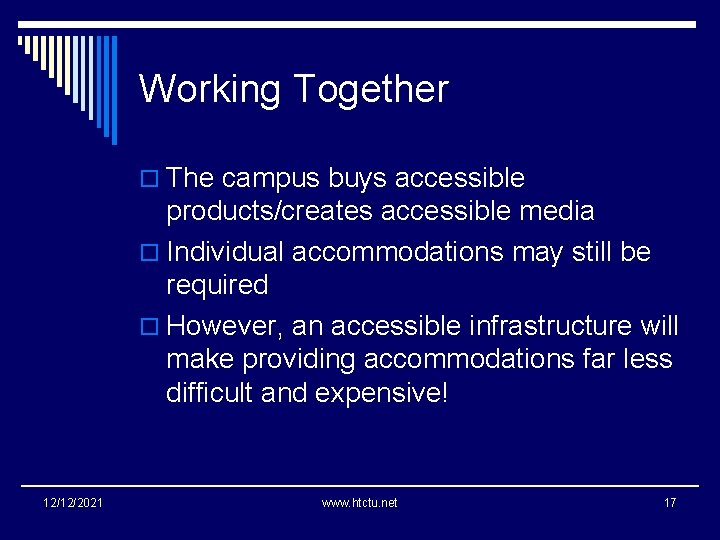
Working Together o The campus buys accessible products/creates accessible media o Individual accommodations may still be required o However, an accessible infrastructure will make providing accommodations far less difficult and expensive! 12/12/2021 www. htctu. net 17
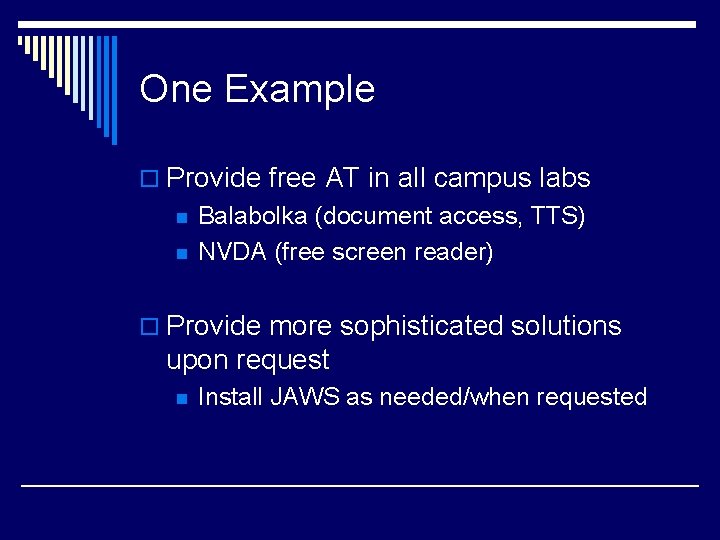
One Example o Provide free AT in all campus labs n n Balabolka (document access, TTS) NVDA (free screen reader) o Provide more sophisticated solutions upon request n Install JAWS as needed/when requested
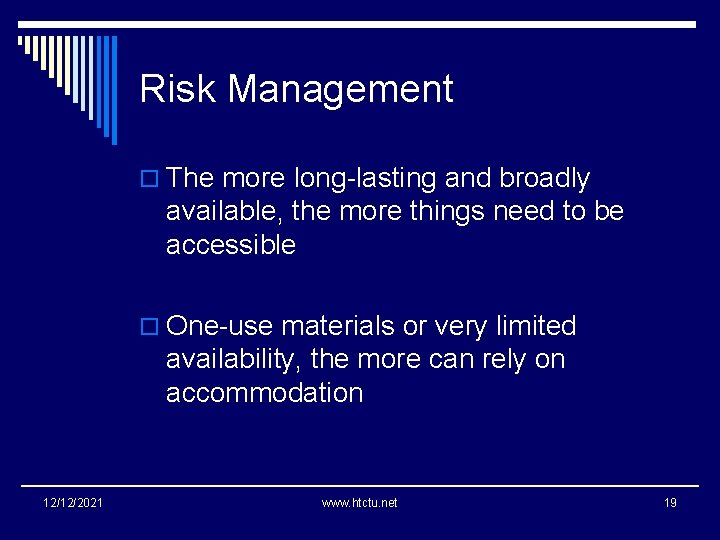
Risk Management o The more long-lasting and broadly available, the more things need to be accessible o One-use materials or very limited availability, the more can rely on accommodation 12/12/2021 www. htctu. net 19

We’ve Got Your Back! o Accommodation is always the back-up plan for access! o Create and buy E&IT that is as accessible as possible o When access falls short…accommodate! o But remember: Accommodation is almost always more expensive and time consuming! 12/12/2021 www. htctu. net 20
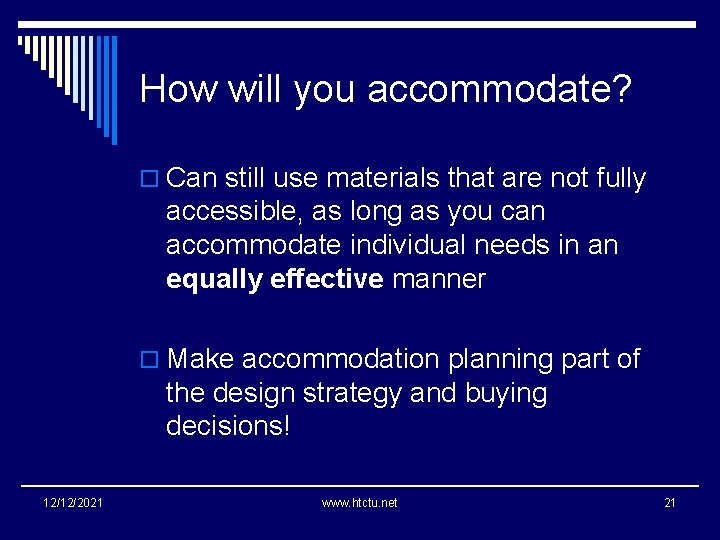
How will you accommodate? o Can still use materials that are not fully accessible, as long as you can accommodate individual needs in an equally effective manner o Make accommodation planning part of the design strategy and buying decisions! 12/12/2021 www. htctu. net 21
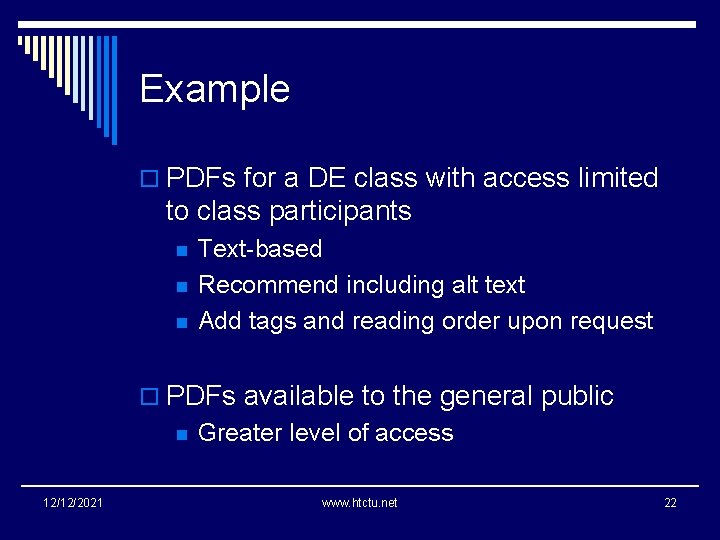
Example o PDFs for a DE class with access limited to class participants n n n Text-based Recommend including alt text Add tags and reading order upon request o PDFs available to the general public n 12/12/2021 Greater level of access www. htctu. net 22
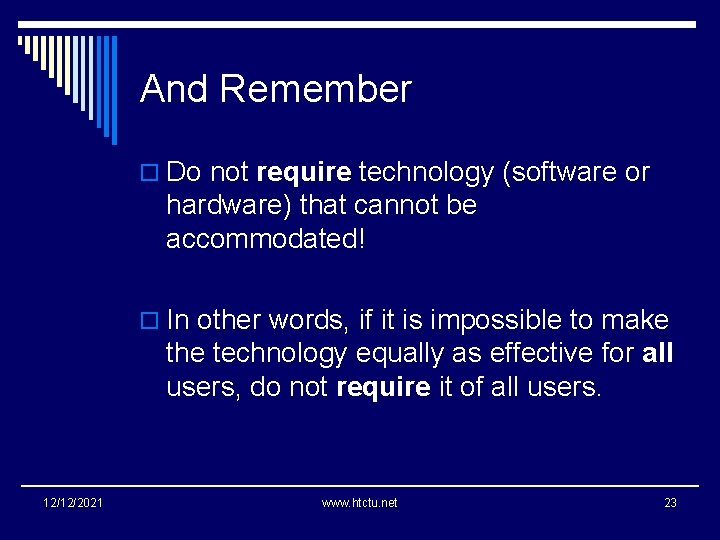
And Remember o Do not require technology (software or hardware) that cannot be accommodated! o In other words, if it is impossible to make the technology equally as effective for all users, do not require it of all users. 12/12/2021 www. htctu. net 23
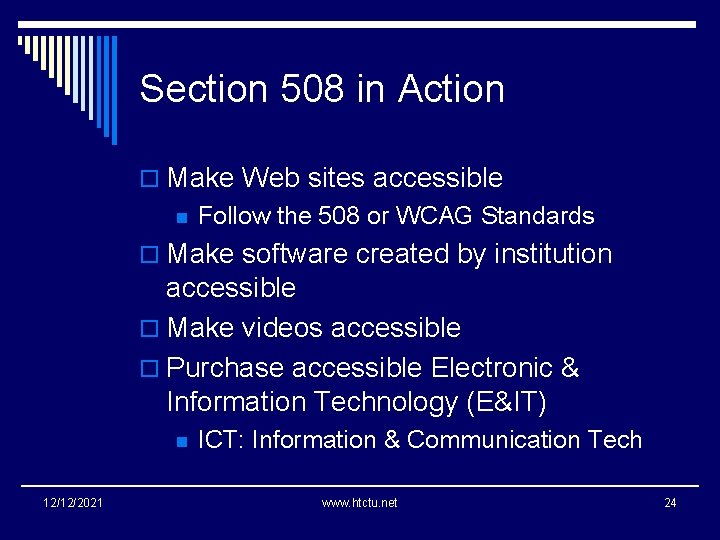
Section 508 in Action o Make Web sites accessible n Follow the 508 or WCAG Standards o Make software created by institution accessible o Make videos accessible o Purchase accessible Electronic & Information Technology (E&IT) n 12/12/2021 ICT: Information & Communication Tech www. htctu. net 24
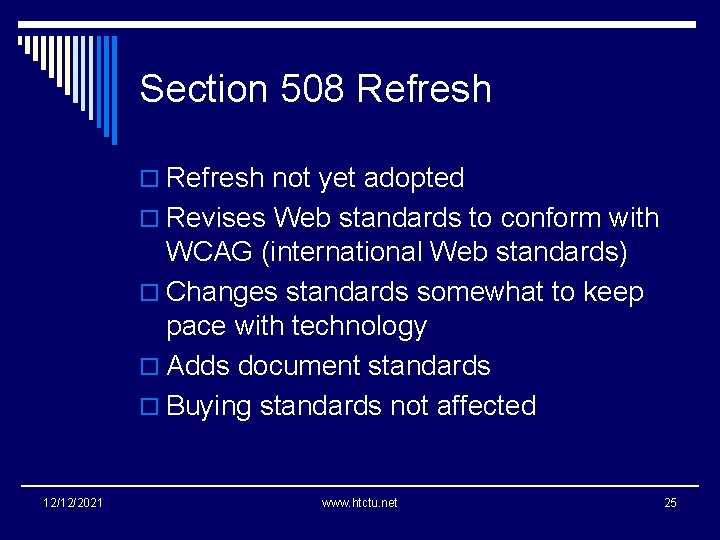
Section 508 Refresh o Refresh not yet adopted o Revises Web standards to conform with WCAG (international Web standards) o Changes standards somewhat to keep pace with technology o Adds document standards o Buying standards not affected 12/12/2021 www. htctu. net 25
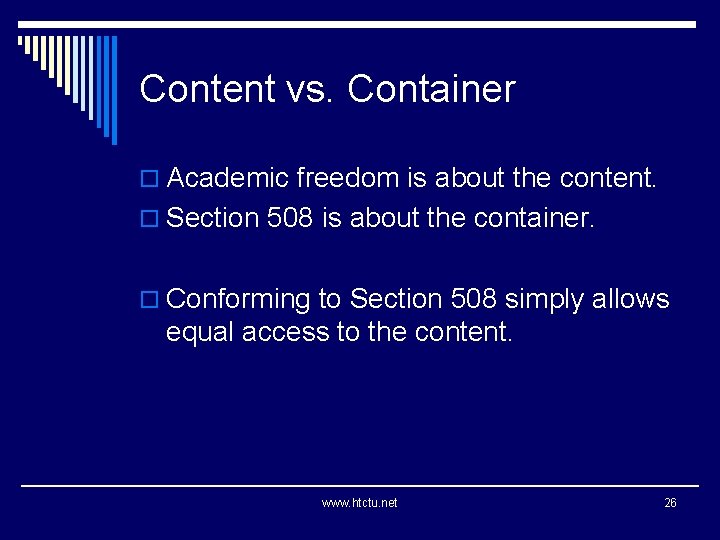
Content vs. Container o Academic freedom is about the content. o Section 508 is about the container. o Conforming to Section 508 simply allows equal access to the content. www. htctu. net 26
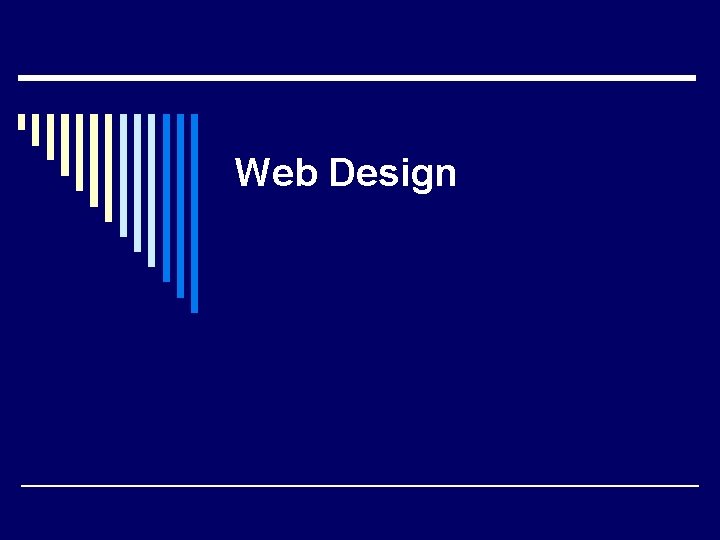
Web Design
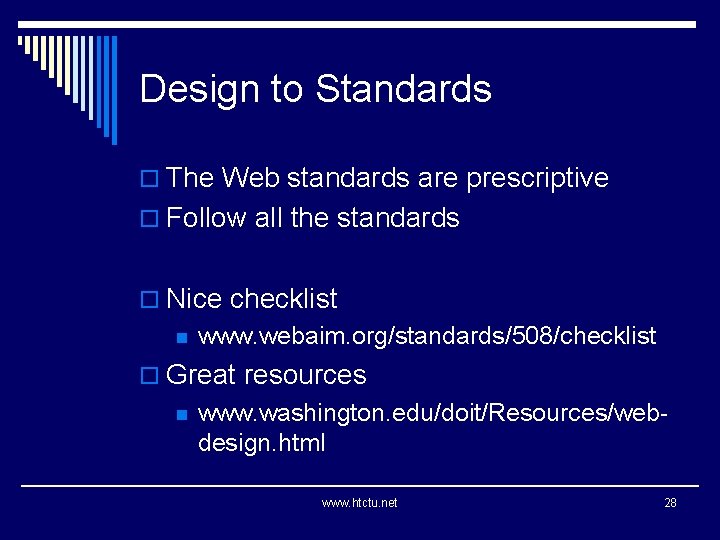
Design to Standards o The Web standards are prescriptive o Follow all the standards o Nice checklist n www. webaim. org/standards/508/checklist o Great resources n www. washington. edu/doit/Resources/webdesign. html www. htctu. net 28
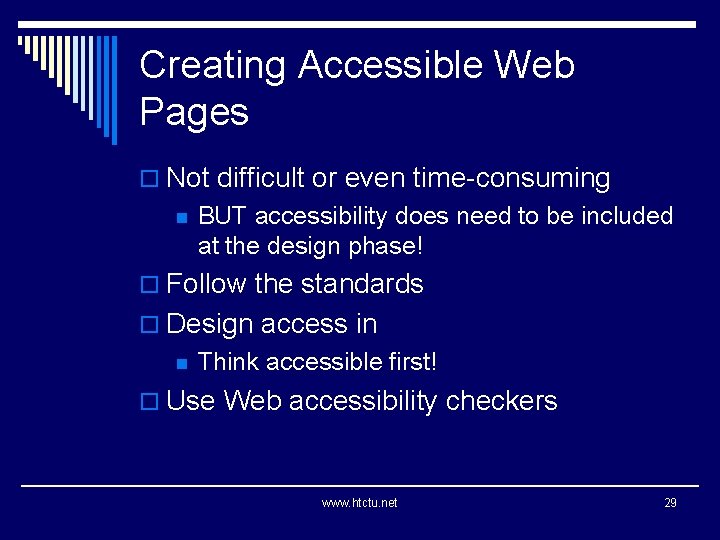
Creating Accessible Web Pages o Not difficult or even time-consuming n BUT accessibility does need to be included at the design phase! o Follow the standards o Design access in n Think accessible first! o Use Web accessibility checkers www. htctu. net 29
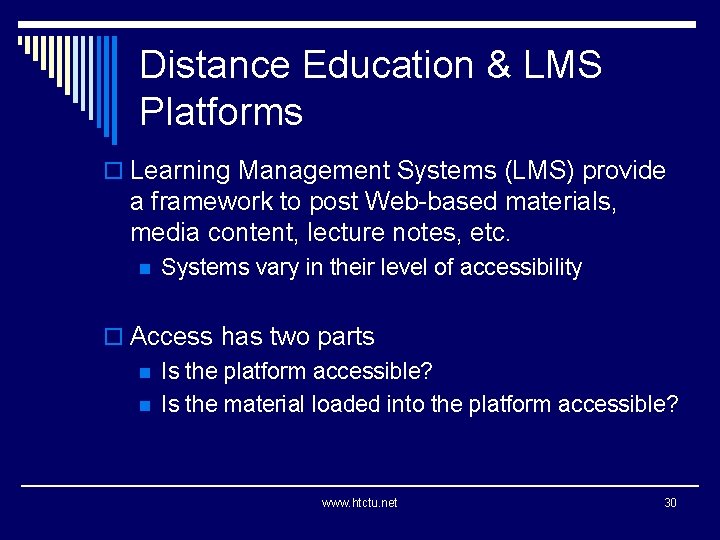
Distance Education & LMS Platforms o Learning Management Systems (LMS) provide a framework to post Web-based materials, media content, lecture notes, etc. n Systems vary in their level of accessibility o Access has two parts n Is the platform accessible? n Is the material loaded into the platform accessible? www. htctu. net 30
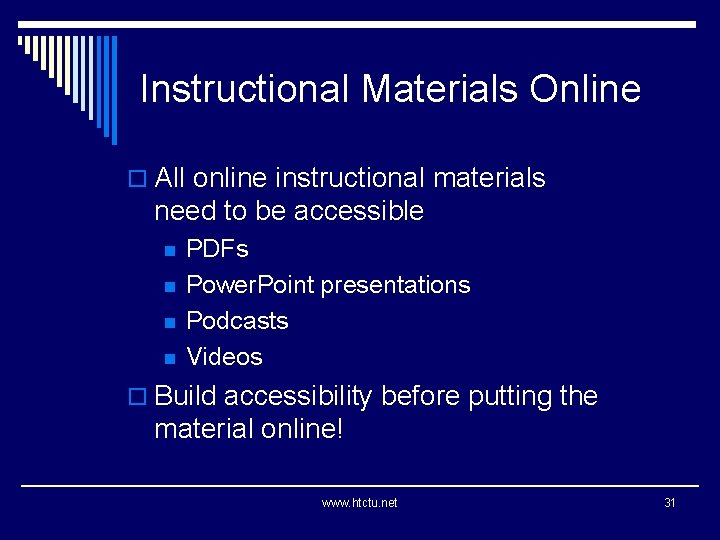
Instructional Materials Online o All online instructional materials need to be accessible n n PDFs Power. Point presentations Podcasts Videos o Build accessibility before putting the material online! www. htctu. net 31
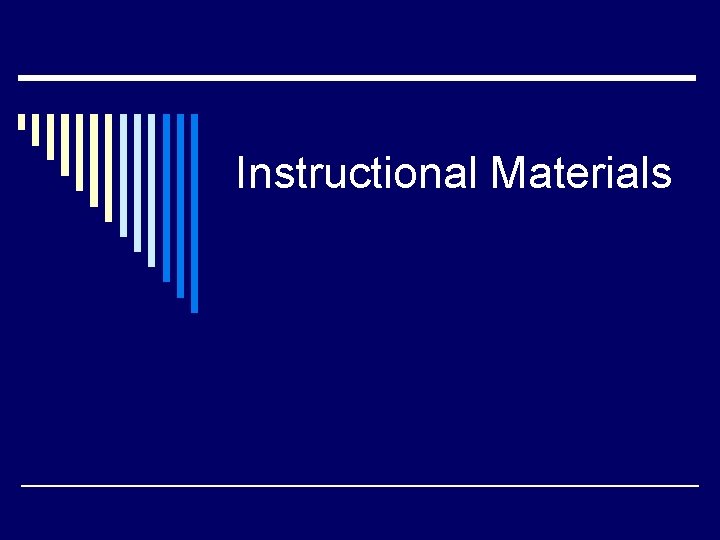
Instructional Materials
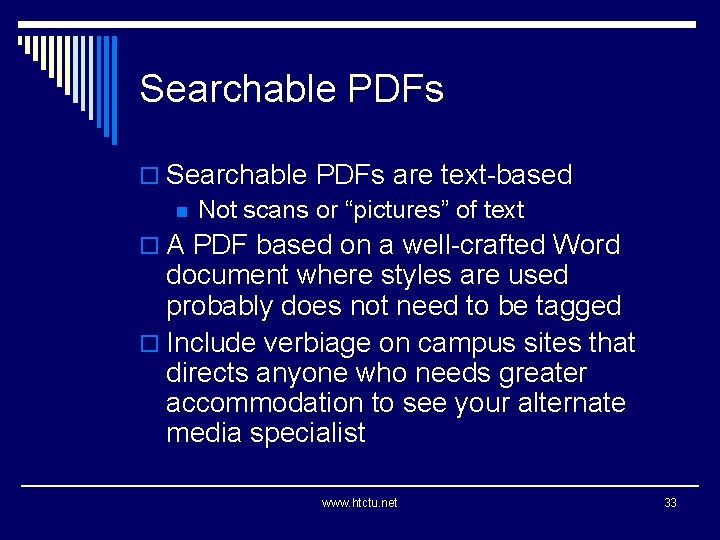
Searchable PDFs o Searchable PDFs are text-based n Not scans or “pictures” of text o A PDF based on a well-crafted Word document where styles are used probably does not need to be tagged o Include verbiage on campus sites that directs anyone who needs greater accommodation to see your alternate media specialist www. htctu. net 33
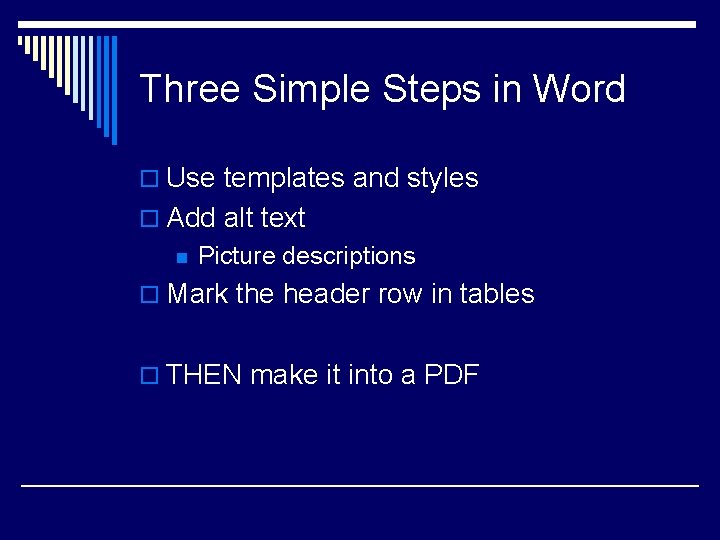
Three Simple Steps in Word o Use templates and styles o Add alt text n Picture descriptions o Mark the header row in tables o THEN make it into a PDF
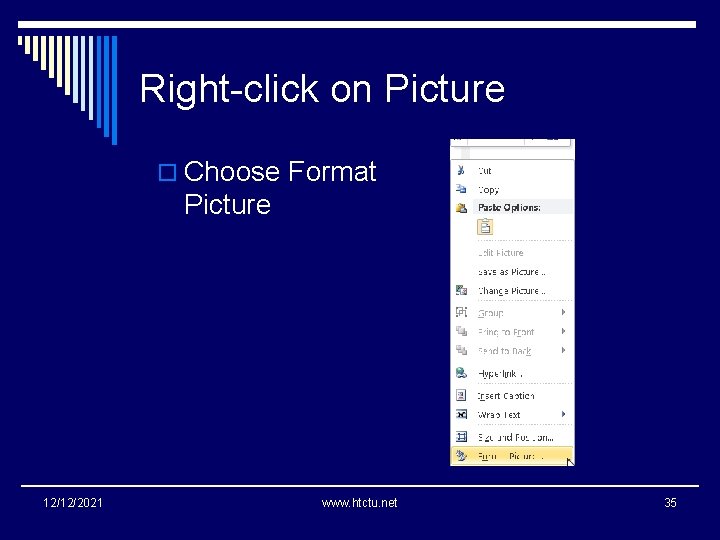
Right-click on Picture o Choose Format Picture 12/12/2021 www. htctu. net 35
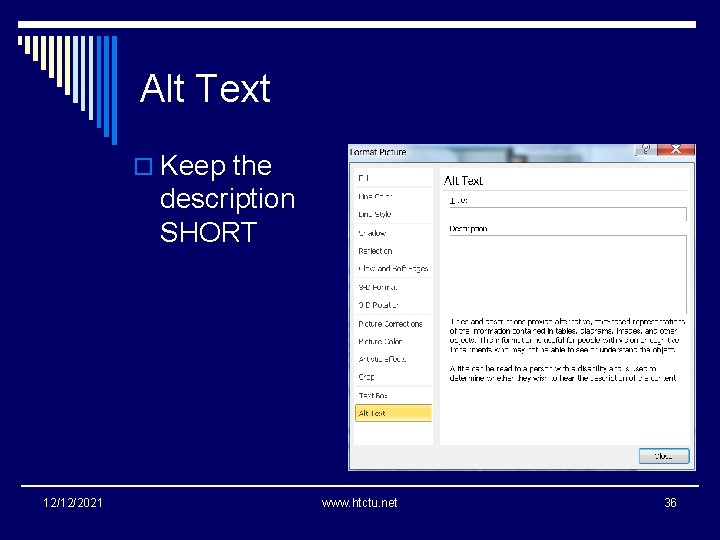
Alt Text o Keep the description SHORT 12/12/2021 www. htctu. net 36
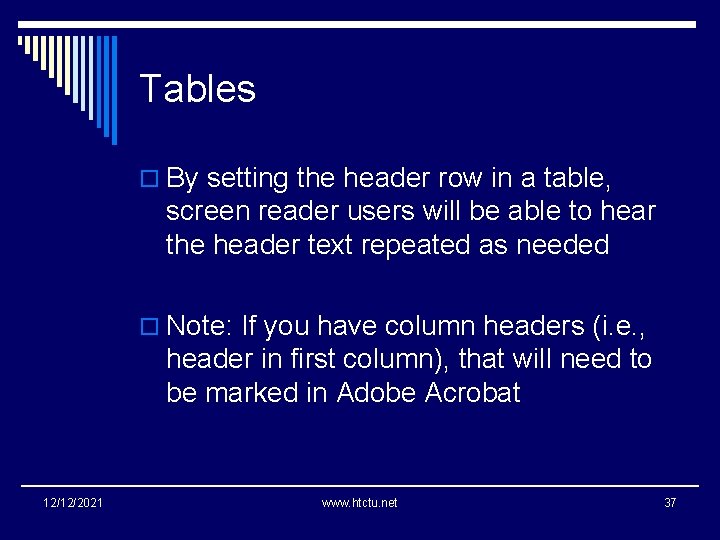
Tables o By setting the header row in a table, screen reader users will be able to hear the header text repeated as needed o Note: If you have column headers (i. e. , header in first column), that will need to be marked in Adobe Acrobat 12/12/2021 www. htctu. net 37
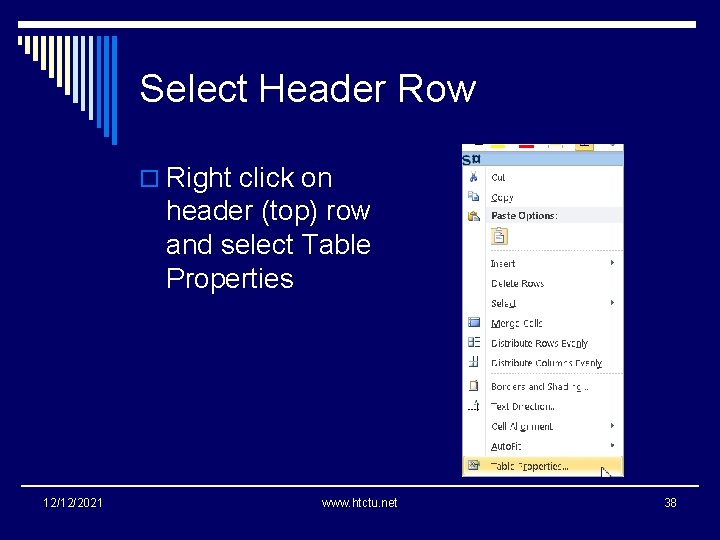
Select Header Row o Right click on header (top) row and select Table Properties 12/12/2021 www. htctu. net 38
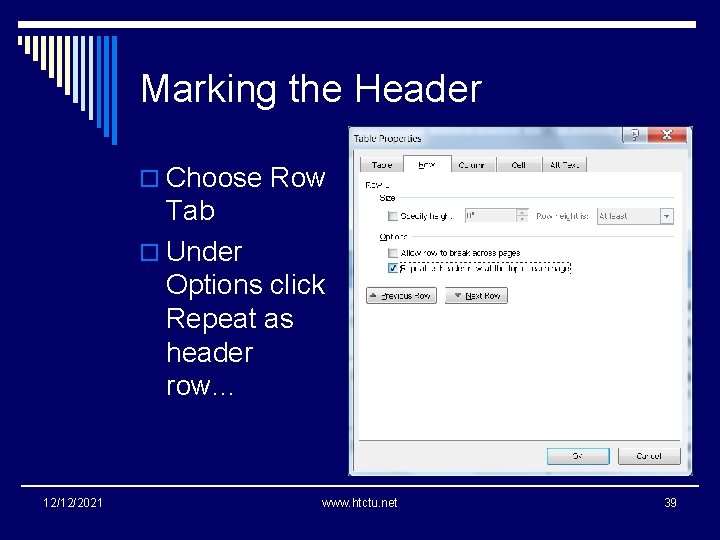
Marking the Header o Choose Row Tab o Under Options click Repeat as header row… 12/12/2021 www. htctu. net 39
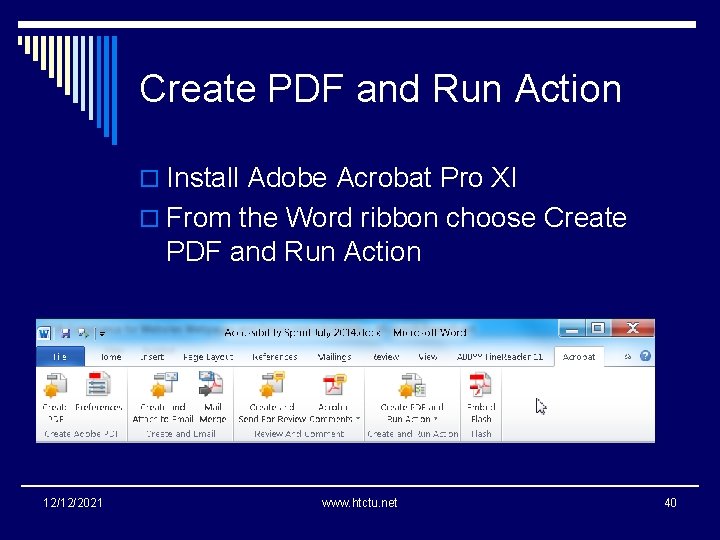
Create PDF and Run Action o Install Adobe Acrobat Pro XI o From the Word ribbon choose Create PDF and Run Action 12/12/2021 www. htctu. net 40
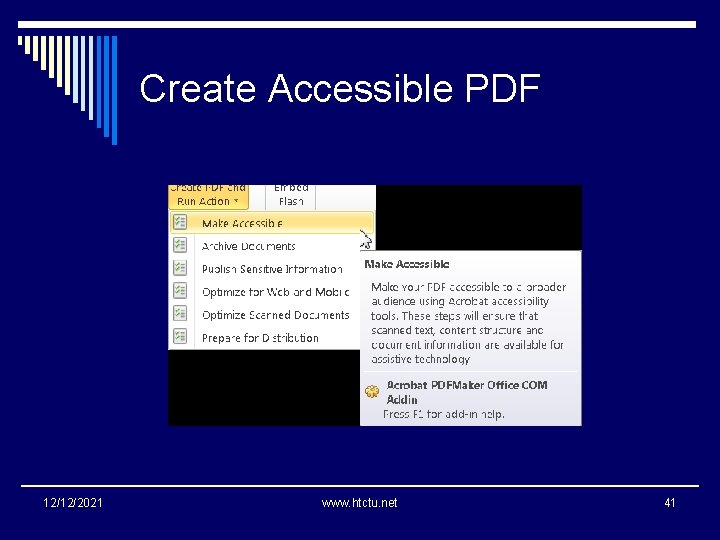
Create Accessible PDF 12/12/2021 www. htctu. net 41
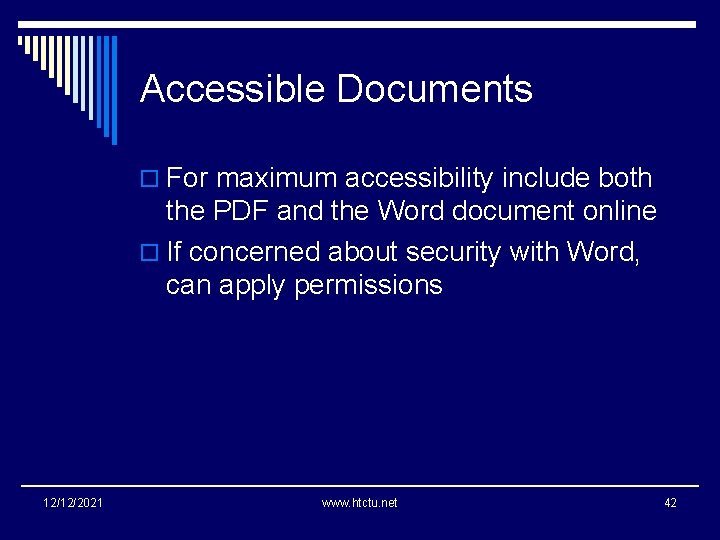
Accessible Documents o For maximum accessibility include both the PDF and the Word document online o If concerned about security with Word, can apply permissions 12/12/2021 www. htctu. net 42
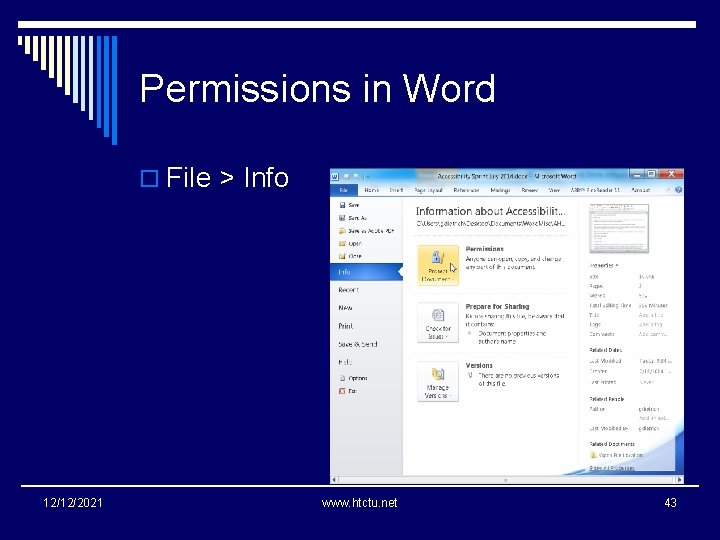
Permissions in Word o File > Info 12/12/2021 www. htctu. net 43
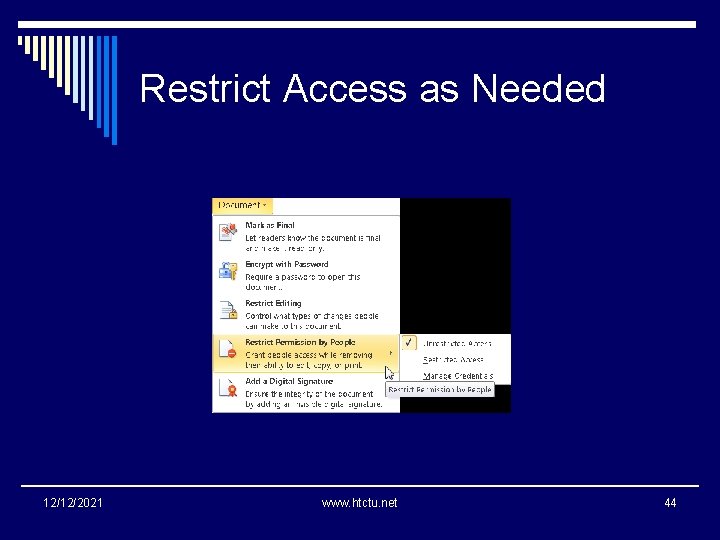
Restrict Access as Needed 12/12/2021 www. htctu. net 44
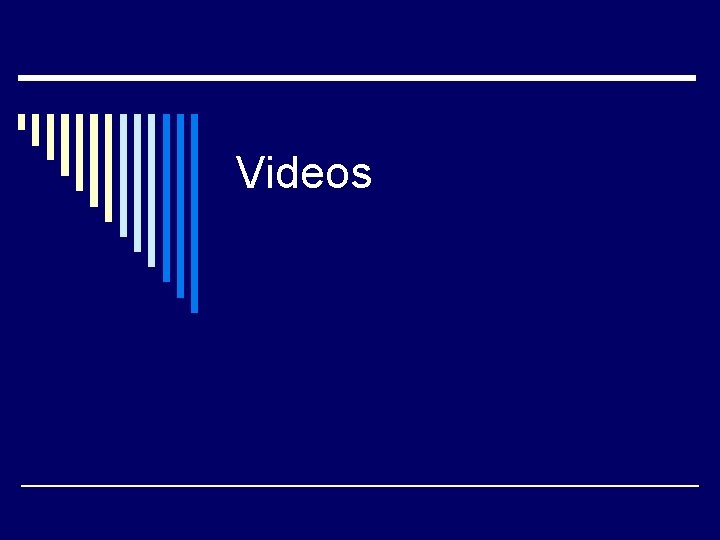
Videos
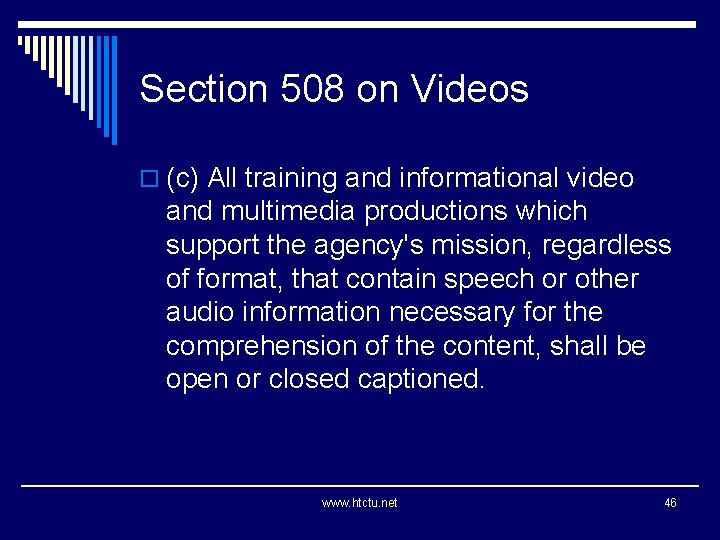
Section 508 on Videos o (c) All training and informational video and multimedia productions which support the agency's mission, regardless of format, that contain speech or other audio information necessary for the comprehension of the content, shall be open or closed captioned. www. htctu. net 46
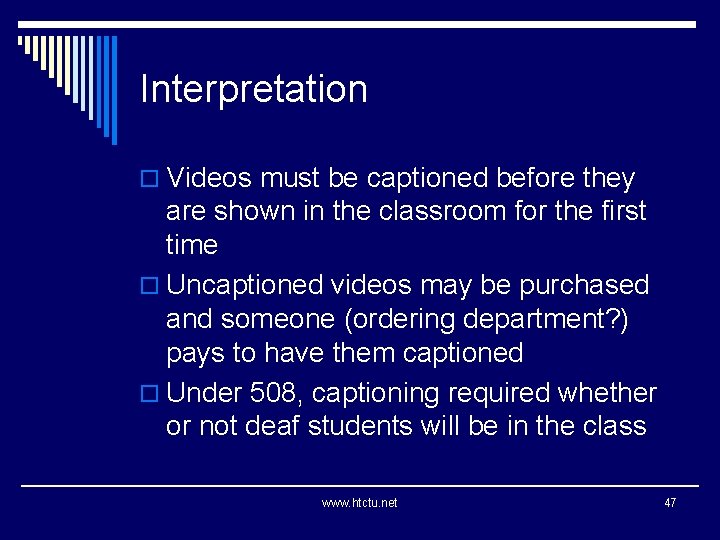
Interpretation o Videos must be captioned before they are shown in the classroom for the first time o Uncaptioned videos may be purchased and someone (ordering department? ) pays to have them captioned o Under 508, captioning required whether or not deaf students will be in the class www. htctu. net 47
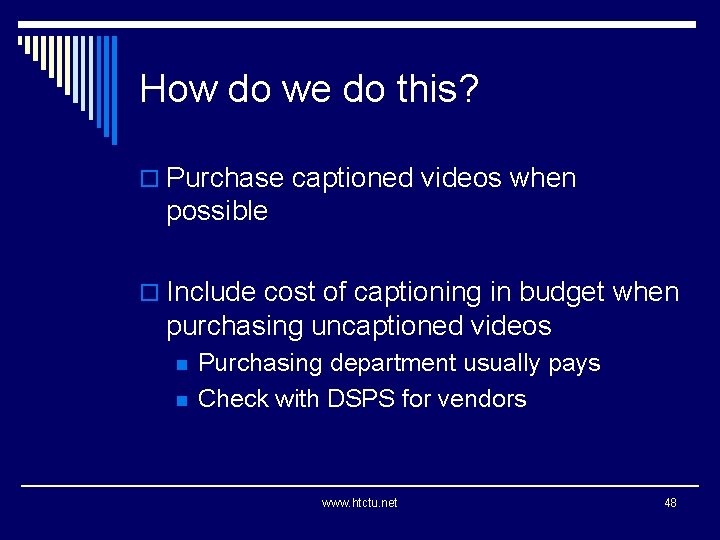
How do we do this? o Purchase captioned videos when possible o Include cost of captioning in budget when purchasing uncaptioned videos n n Purchasing department usually pays Check with DSPS for vendors www. htctu. net 48
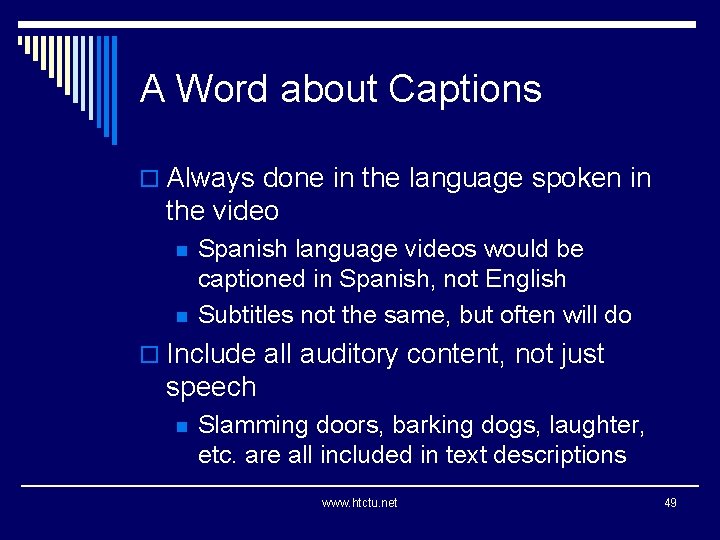
A Word about Captions o Always done in the language spoken in the video n n Spanish language videos would be captioned in Spanish, not English Subtitles not the same, but often will do o Include all auditory content, not just speech n Slamming doors, barking dogs, laughter, etc. are all included in text descriptions www. htctu. net 49
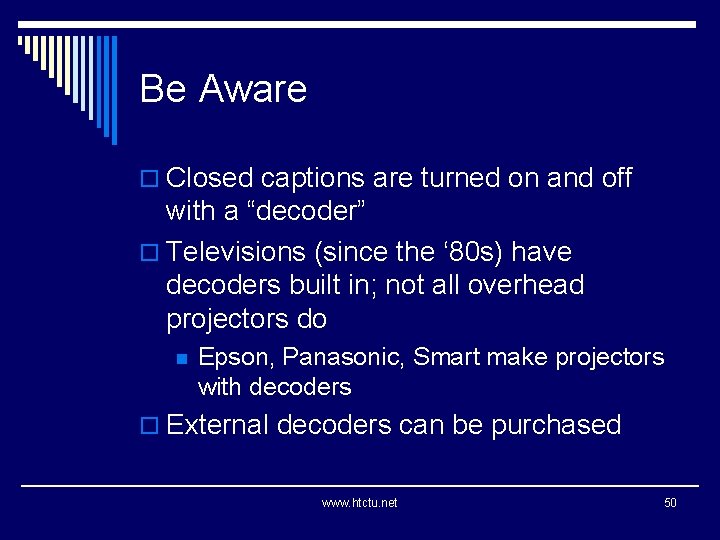
Be Aware o Closed captions are turned on and off with a “decoder” o Televisions (since the ‘ 80 s) have decoders built in; not all overhead projectors do n Epson, Panasonic, Smart make projectors with decoders o External decoders can be purchased www. htctu. net 50
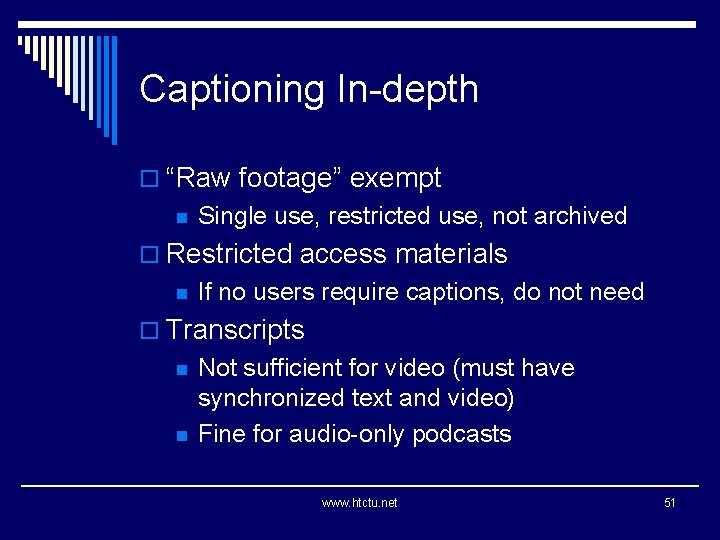
Captioning In-depth o “Raw footage” exempt n Single use, restricted use, not archived o Restricted access materials n If no users require captions, do not need o Transcripts n n Not sufficient for video (must have synchronized text and video) Fine for audio-only podcasts www. htctu. net 51
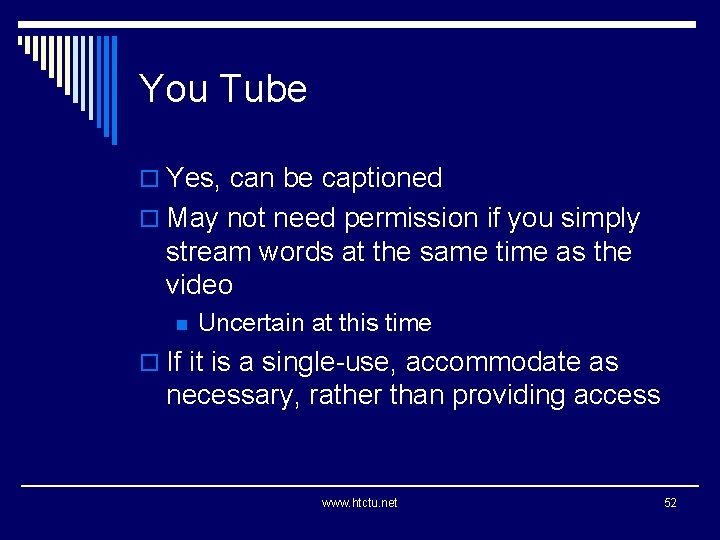
You Tube o Yes, can be captioned o May not need permission if you simply stream words at the same time as the video n Uncertain at this time o If it is a single-use, accommodate as necessary, rather than providing access www. htctu. net 52
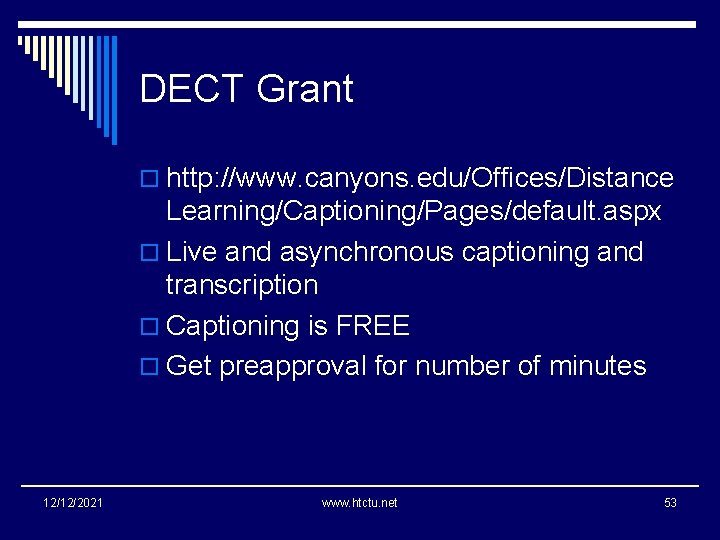
DECT Grant o http: //www. canyons. edu/Offices/Distance Learning/Captioning/Pages/default. aspx o Live and asynchronous captioning and transcription o Captioning is FREE o Get preapproval for number of minutes 12/12/2021 www. htctu. net 53
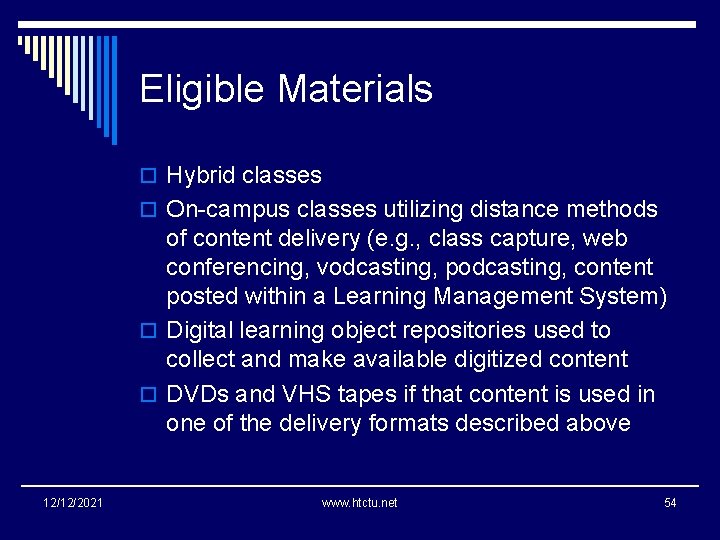
Eligible Materials o Hybrid classes o On-campus classes utilizing distance methods of content delivery (e. g. , class capture, web conferencing, vodcasting, podcasting, content posted within a Learning Management System) o Digital learning object repositories used to collect and make available digitized content o DVDs and VHS tapes if that content is used in one of the delivery formats described above 12/12/2021 www. htctu. net 54
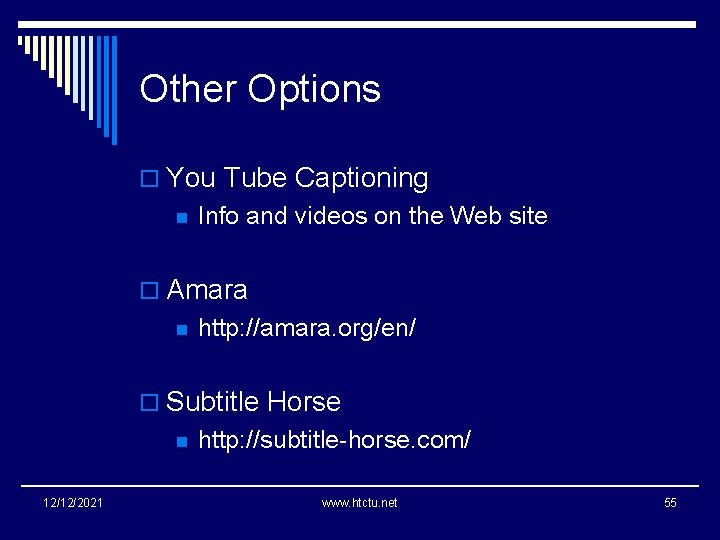
Other Options o You Tube Captioning n Info and videos on the Web site o Amara n http: //amara. org/en/ o Subtitle Horse n 12/12/2021 http: //subtitle-horse. com/ www. htctu. net 55
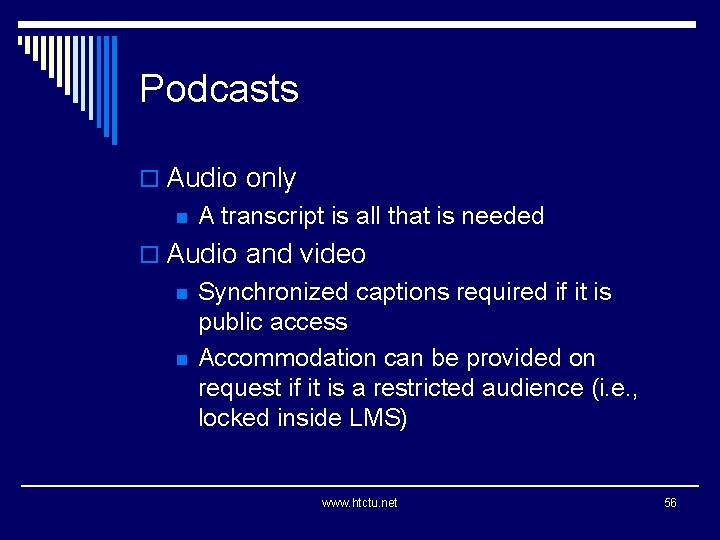
Podcasts o Audio only n A transcript is all that is needed o Audio and video n n Synchronized captions required if it is public access Accommodation can be provided on request if it is a restricted audience (i. e. , locked inside LMS) www. htctu. net 56
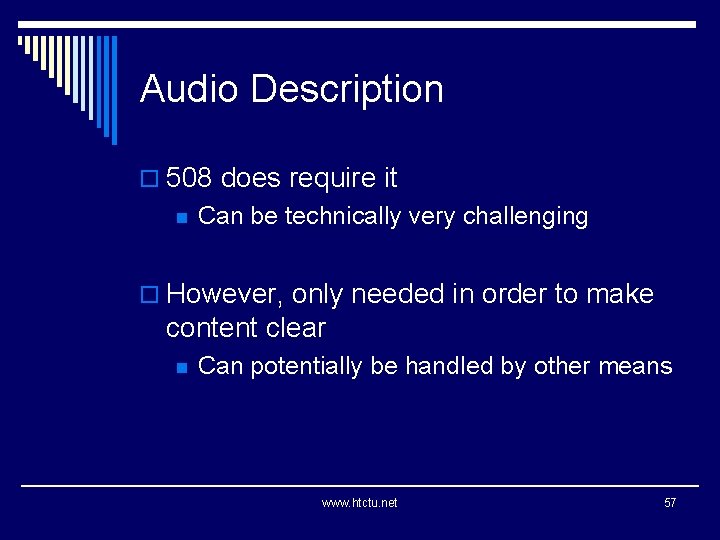
Audio Description o 508 does require it n Can be technically very challenging o However, only needed in order to make content clear n Can potentially be handled by other means www. htctu. net 57
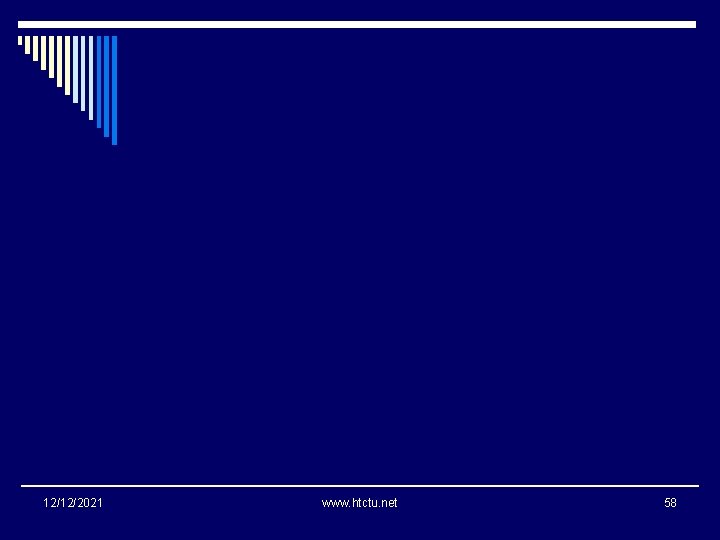
12/12/2021 www. htctu. net 58
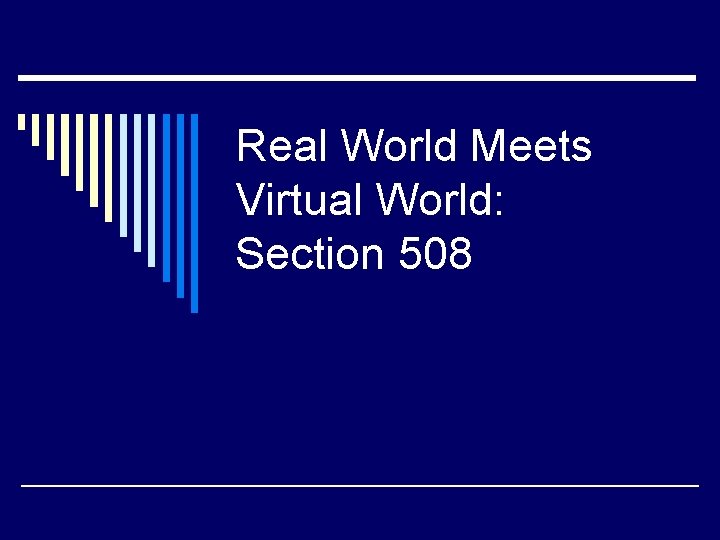
Real World Meets Virtual World: Section 508
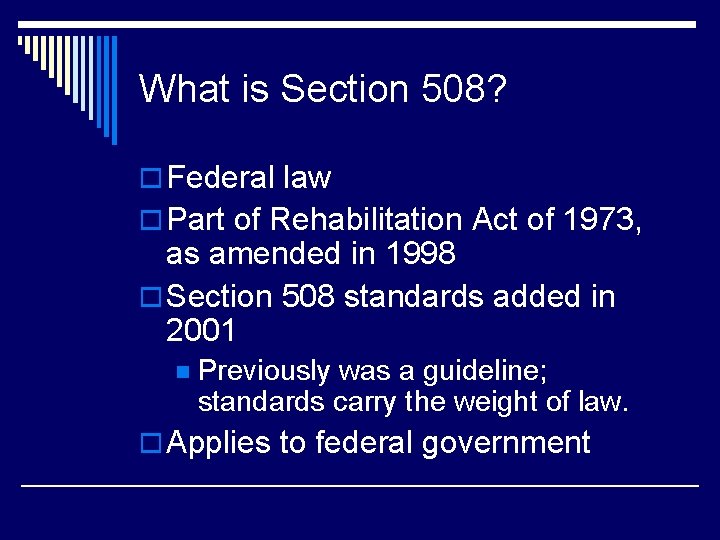
What is Section 508? o Federal law o Part of Rehabilitation Act of 1973, as amended in 1998 o Section 508 standards added in 2001 n Previously was a guideline; standards carry the weight of law. o Applies to federal government
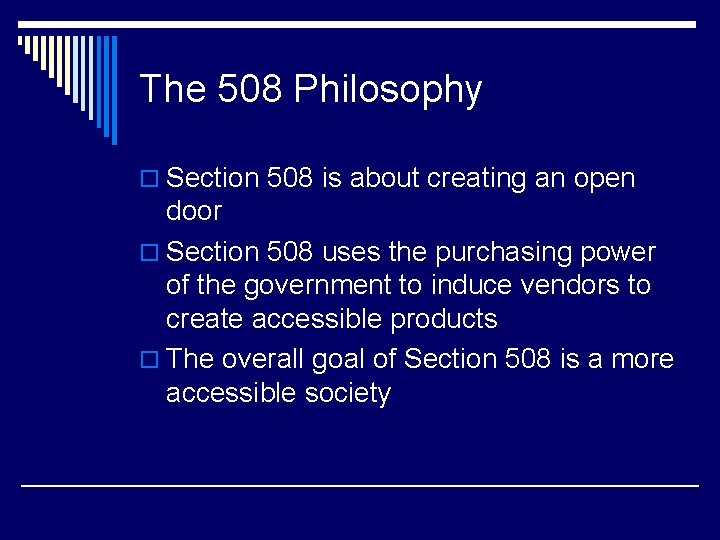
The 508 Philosophy o Section 508 is about creating an open door o Section 508 uses the purchasing power of the government to induce vendors to create accessible products o The overall goal of Section 508 is a more accessible society
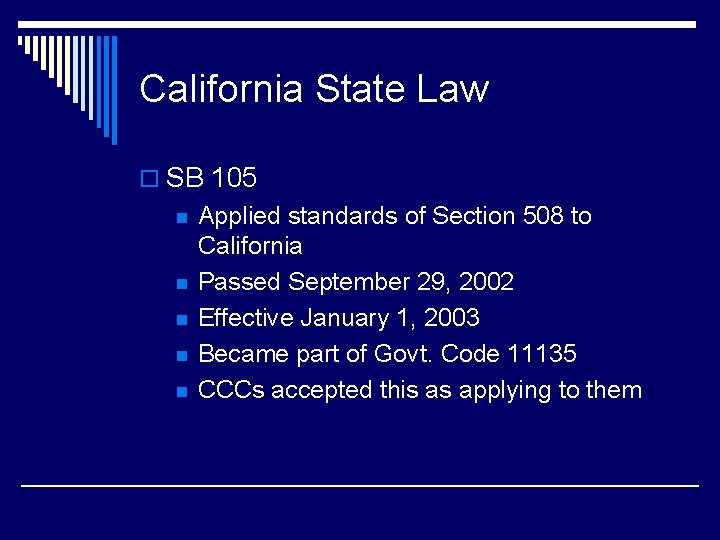
California State Law o SB 105 n n n Applied standards of Section 508 to California Passed September 29, 2002 Effective January 1, 2003 Became part of Govt. Code 11135 CCCs accepted this as applying to them
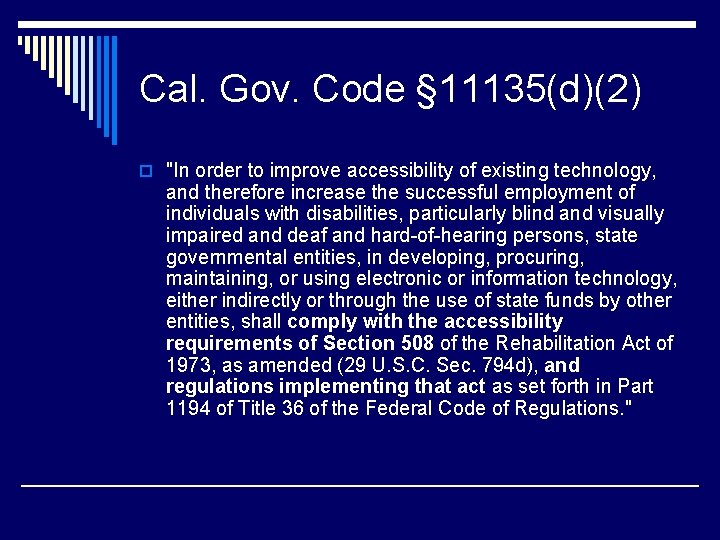
Cal. Gov. Code § 11135(d)(2) o "In order to improve accessibility of existing technology, and therefore increase the successful employment of individuals with disabilities, particularly blind and visually impaired and deaf and hard-of-hearing persons, state governmental entities, in developing, procuring, maintaining, or using electronic or information technology, either indirectly or through the use of state funds by other entities, shall comply with the accessibility requirements of Section 508 of the Rehabilitation Act of 1973, as amended (29 U. S. C. Sec. 794 d), and regulations implementing that act as set forth in Part 1194 of Title 36 of the Federal Code of Regulations. "
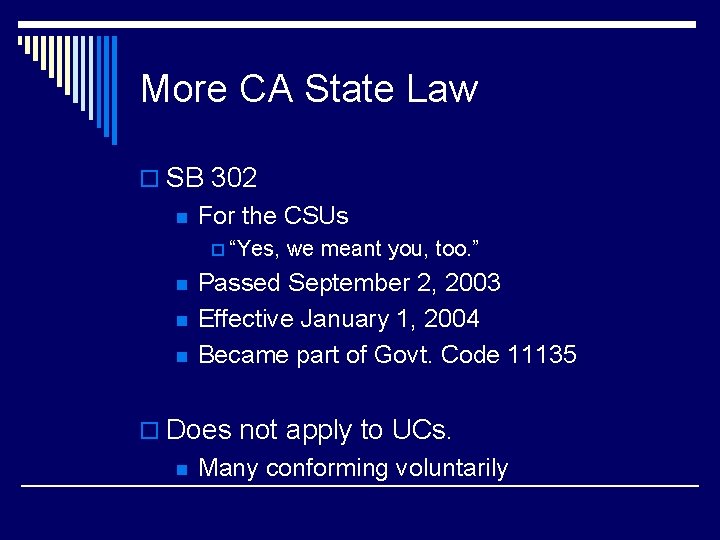
More CA State Law o SB 302 n For the CSUs p “Yes, n n n we meant you, too. ” Passed September 2, 2003 Effective January 1, 2004 Became part of Govt. Code 11135 o Does not apply to UCs. n Many conforming voluntarily
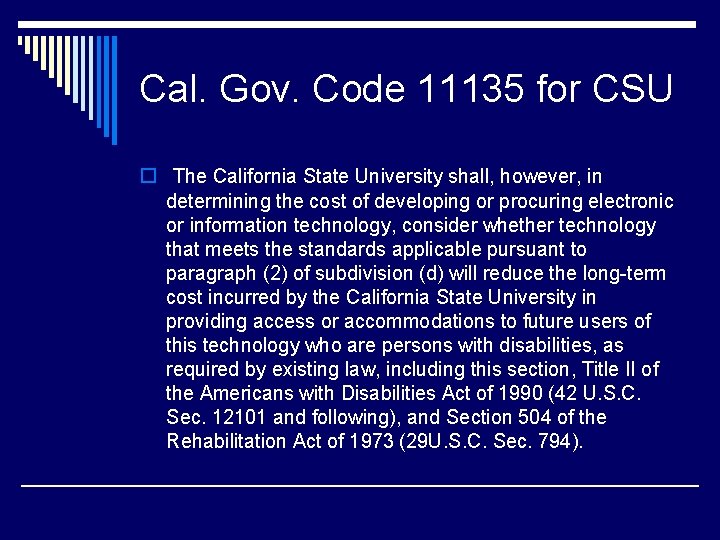
Cal. Gov. Code 11135 for CSU o The California State University shall, however, in determining the cost of developing or procuring electronic or information technology, consider whether technology that meets the standards applicable pursuant to paragraph (2) of subdivision (d) will reduce the long-term cost incurred by the California State University in providing access or accommodations to future users of this technology who are persons with disabilities, as required by existing law, including this section, Title II of the Americans with Disabilities Act of 1990 (42 U. S. C. Sec. 12101 and following), and Section 504 of the Rehabilitation Act of 1973 (29 U. S. C. Sec. 794).
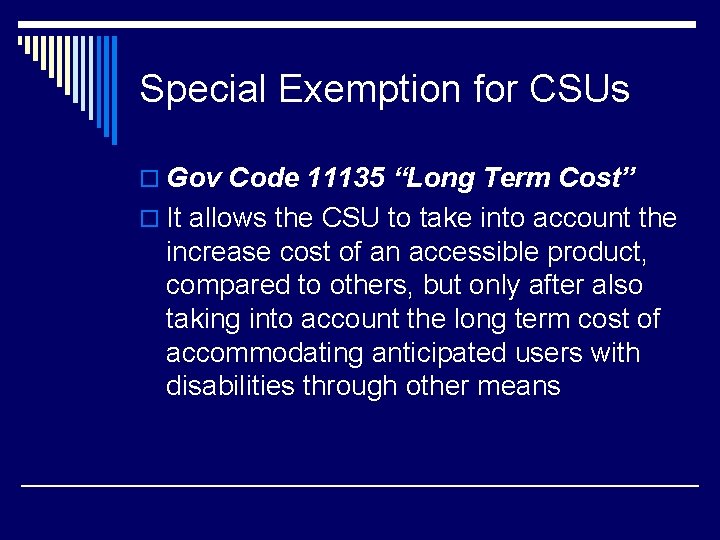
Special Exemption for CSUs o Gov Code 11135 “Long Term Cost” o It allows the CSU to take into account the increase cost of an accessible product, compared to others, but only after also taking into account the long term cost of accommodating anticipated users with disabilities through other means
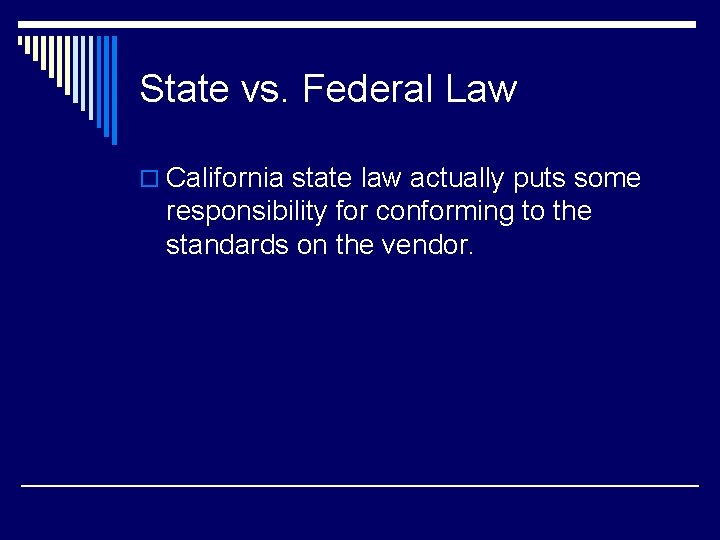
State vs. Federal Law o California state law actually puts some responsibility for conforming to the standards on the vendor.
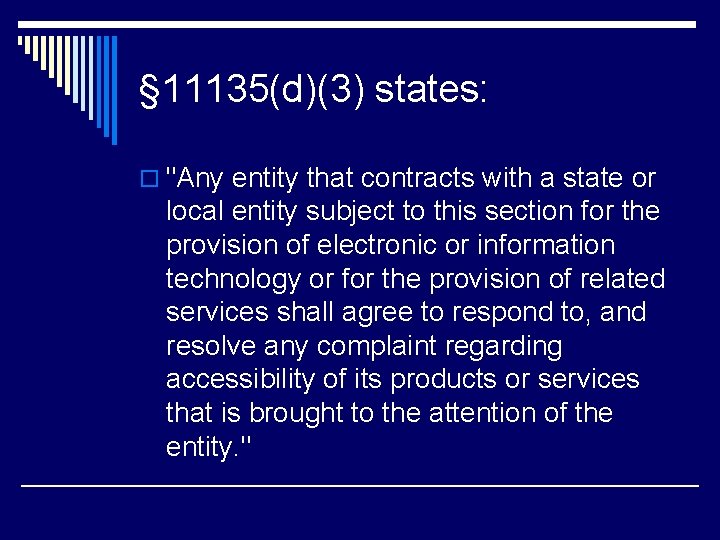
§ 11135(d)(3) states: o "Any entity that contracts with a state or local entity subject to this section for the provision of electronic or information technology or for the provision of related services shall agree to respond to, and resolve any complaint regarding accessibility of its products or services that is brought to the attention of the entity. "
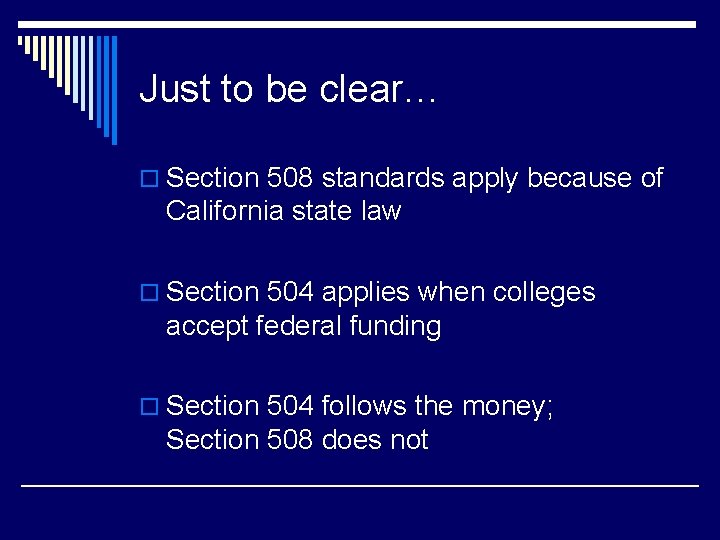
Just to be clear… o Section 508 standards apply because of California state law o Section 504 applies when colleges accept federal funding o Section 504 follows the money; Section 508 does not
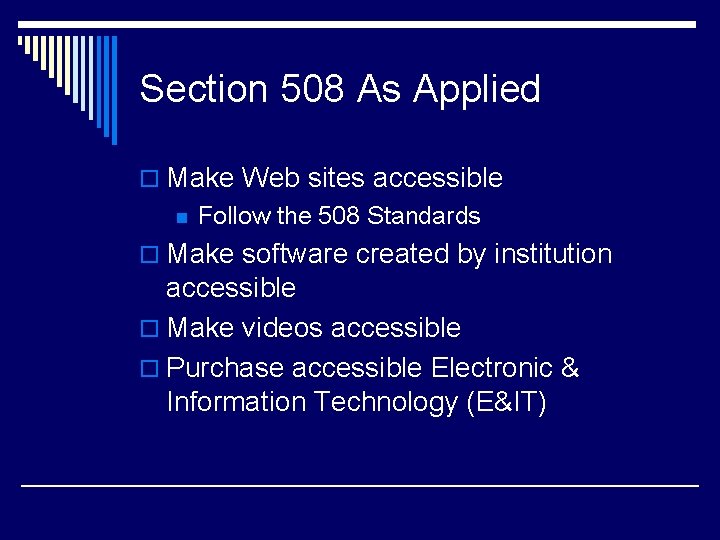
Section 508 As Applied o Make Web sites accessible n Follow the 508 Standards o Make software created by institution accessible o Make videos accessible o Purchase accessible Electronic & Information Technology (E&IT)
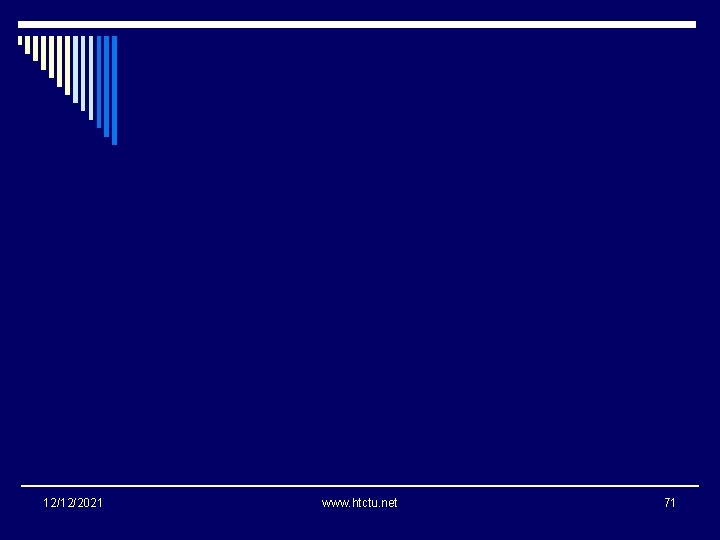
12/12/2021 www. htctu. net 71
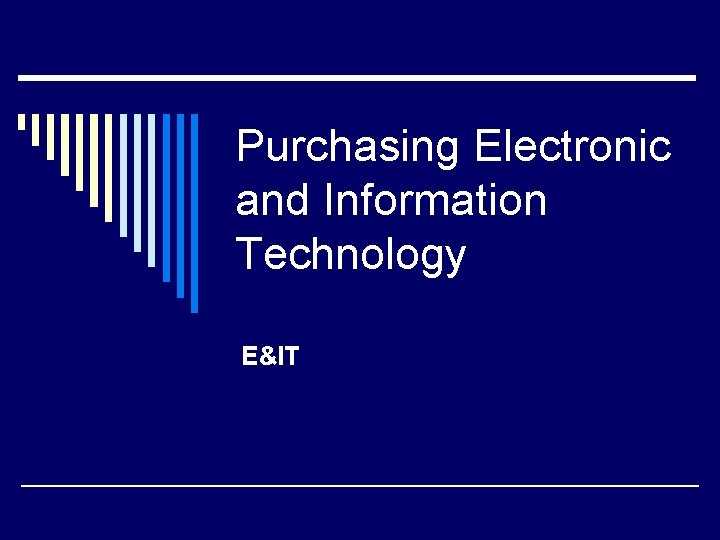
Purchasing Electronic and Information Technology E&IT
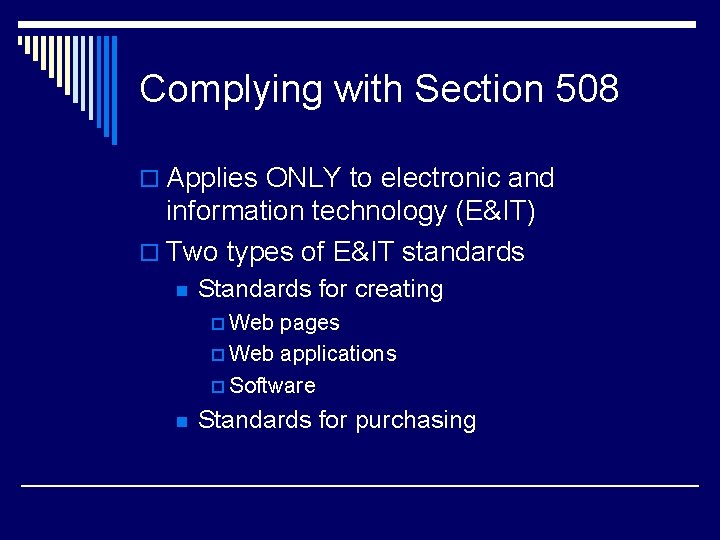
Complying with Section 508 o Applies ONLY to electronic and information technology (E&IT) o Two types of E&IT standards n Standards for creating p Web pages p Web applications p Software n Standards for purchasing
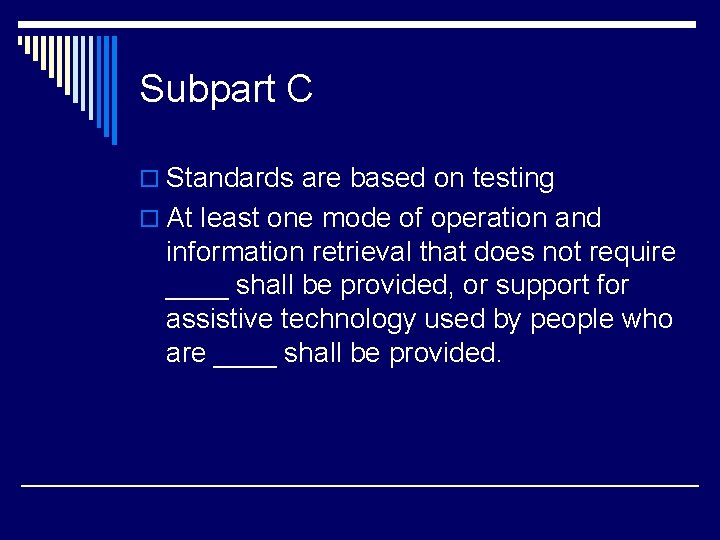
Subpart C o Standards are based on testing o At least one mode of operation and information retrieval that does not require ____ shall be provided, or support for assistive technology used by people who are ____ shall be provided.
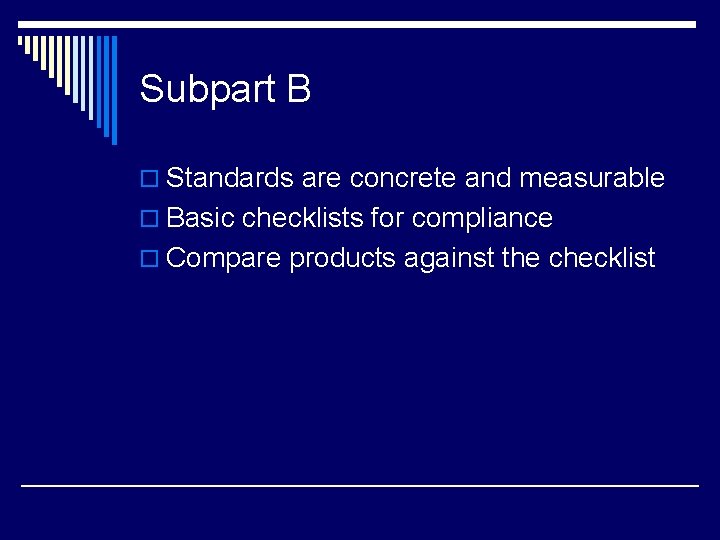
Subpart B o Standards are concrete and measurable o Basic checklists for compliance o Compare products against the checklist
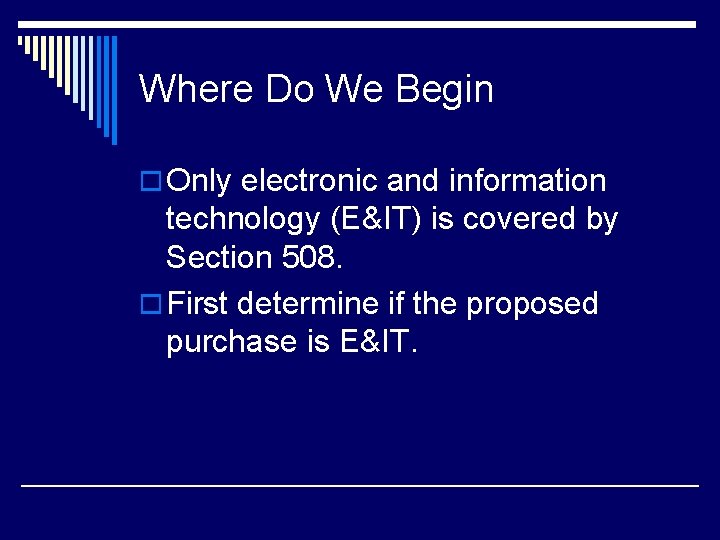
Where Do We Begin o Only electronic and information technology (E&IT) is covered by Section 508. o First determine if the proposed purchase is E&IT.
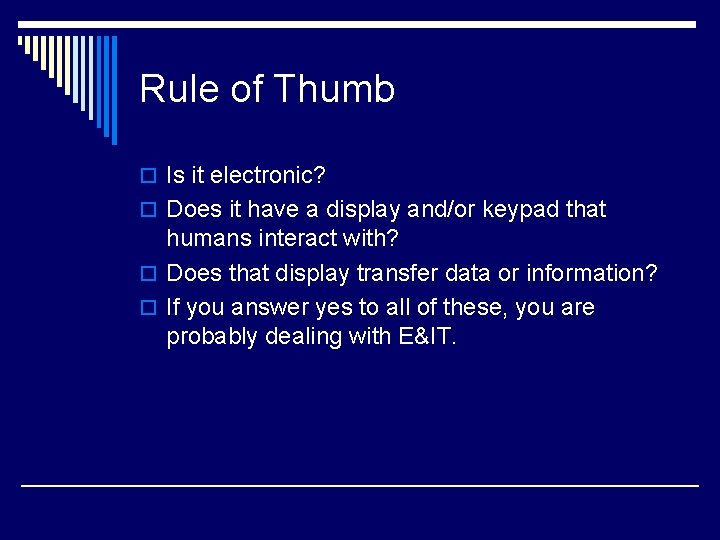
Rule of Thumb o Is it electronic? o Does it have a display and/or keypad that humans interact with? o Does that display transfer data or information? o If you answer yes to all of these, you are probably dealing with E&IT.
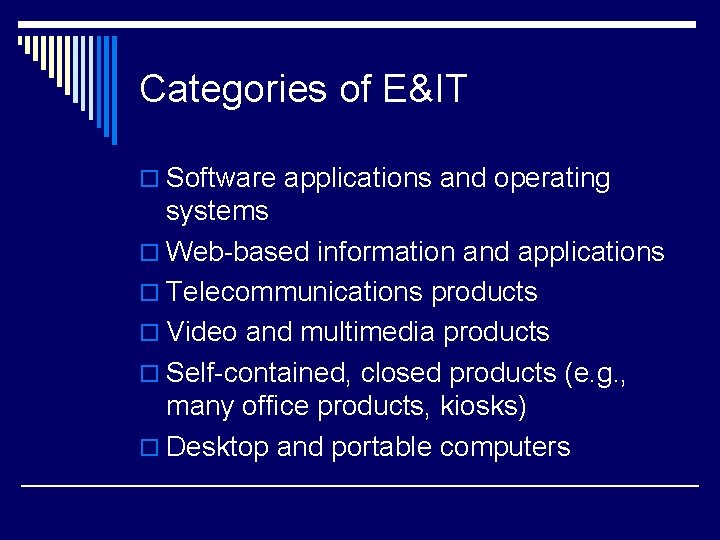
Categories of E&IT o Software applications and operating systems o Web-based information and applications o Telecommunications products o Video and multimedia products o Self-contained, closed products (e. g. , many office products, kiosks) o Desktop and portable computers
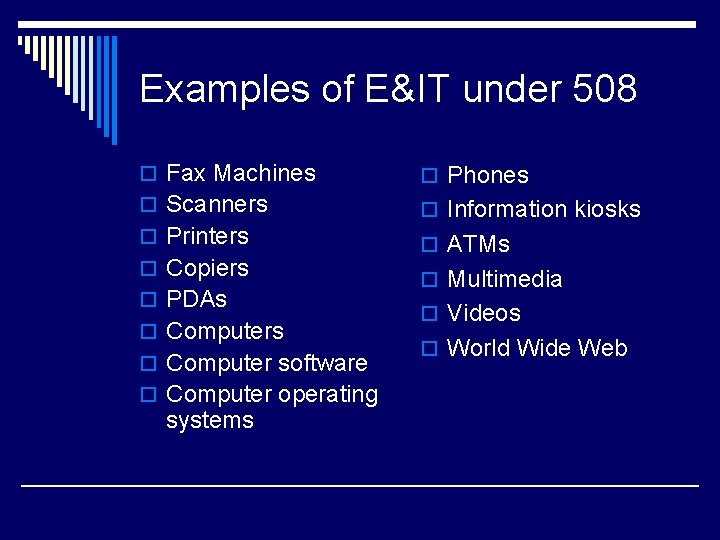
Examples of E&IT under 508 o Fax Machines o Phones o Scanners o Information kiosks o Printers o Copiers o PDAs o Computer software o Computer operating systems o ATMs o Multimedia o Videos o World Wide Web
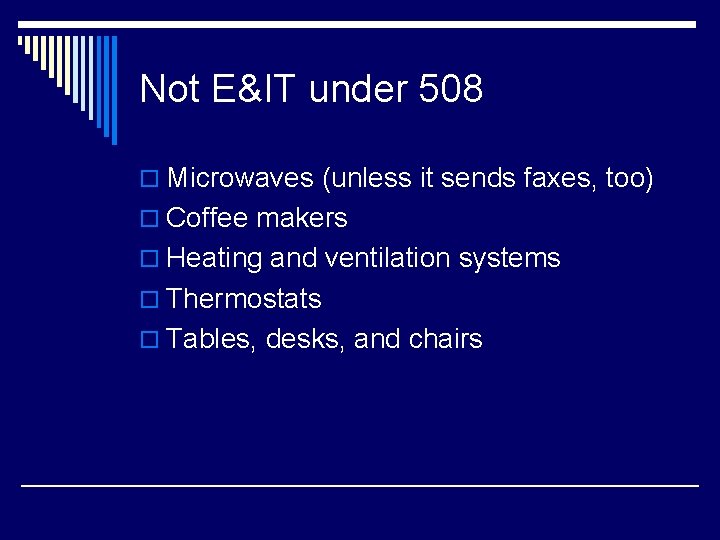
Not E&IT under 508 o Microwaves (unless it sends faxes, too) o Coffee makers o Heating and ventilation systems o Thermostats o Tables, desks, and chairs
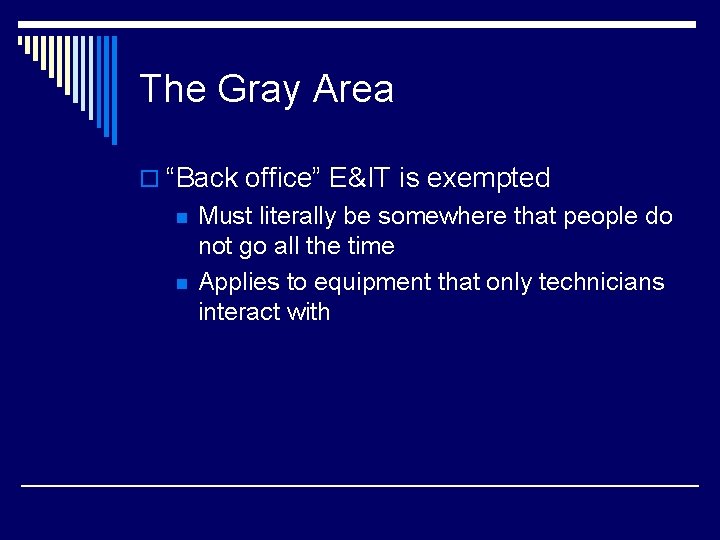
The Gray Area o “Back office” E&IT is exempted n n Must literally be somewhere that people do not go all the time Applies to equipment that only technicians interact with
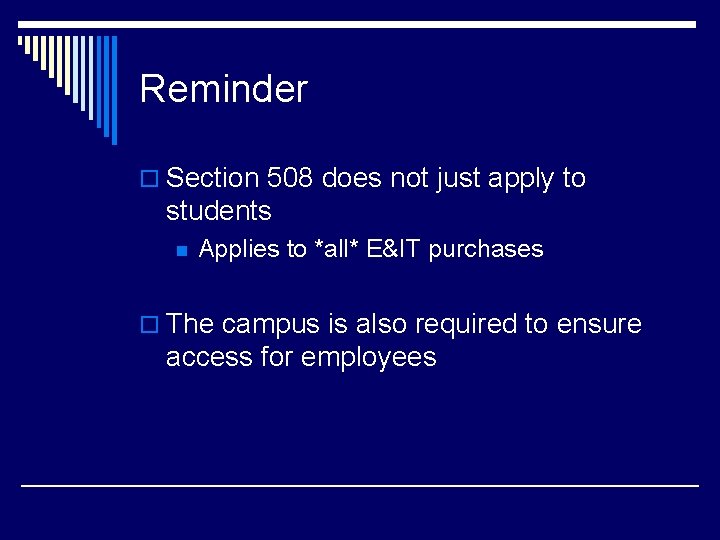
Reminder o Section 508 does not just apply to students n Applies to *all* E&IT purchases o The campus is also required to ensure access for employees
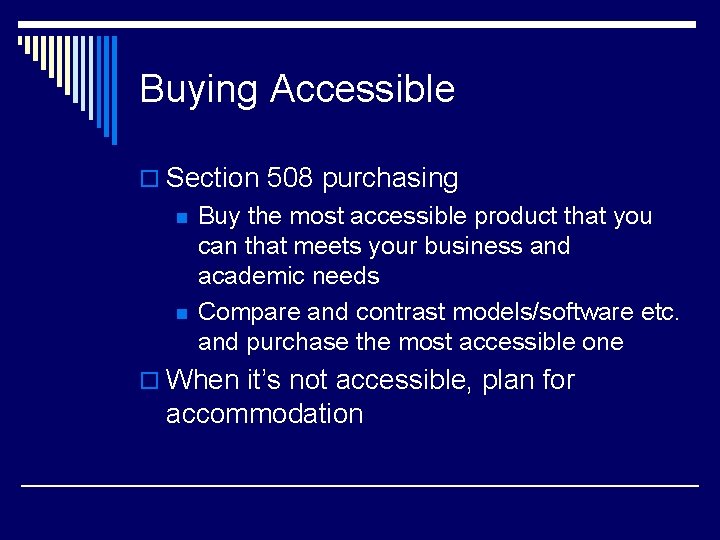
Buying Accessible o Section 508 purchasing n n Buy the most accessible product that you can that meets your business and academic needs Compare and contrast models/software etc. and purchase the most accessible one o When it’s not accessible, plan for accommodation
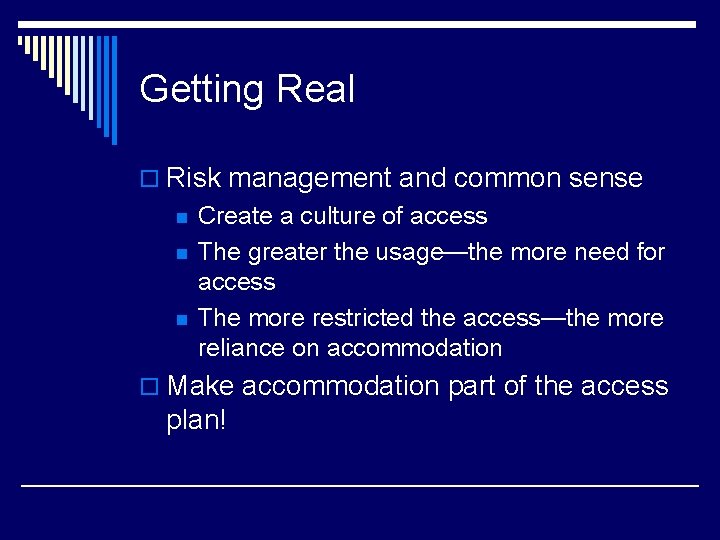
Getting Real o Risk management and common sense n n n Create a culture of access The greater the usage—the more need for access The more restricted the access—the more reliance on accommodation o Make accommodation part of the access plan!
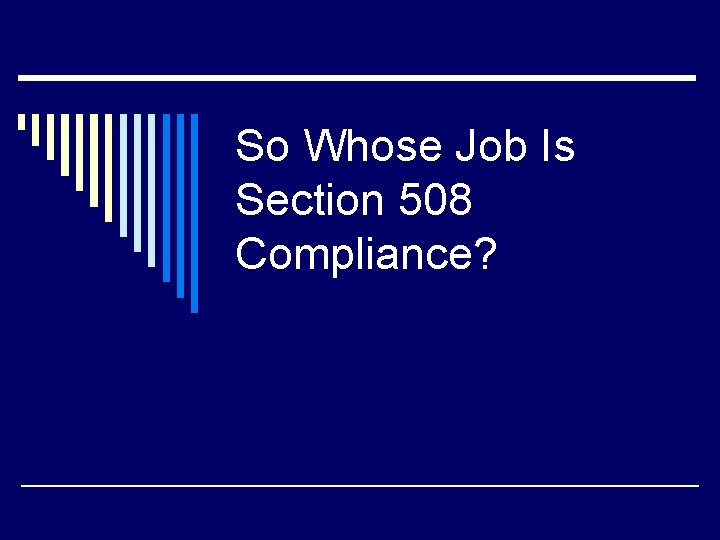
So Whose Job Is Section 508 Compliance?
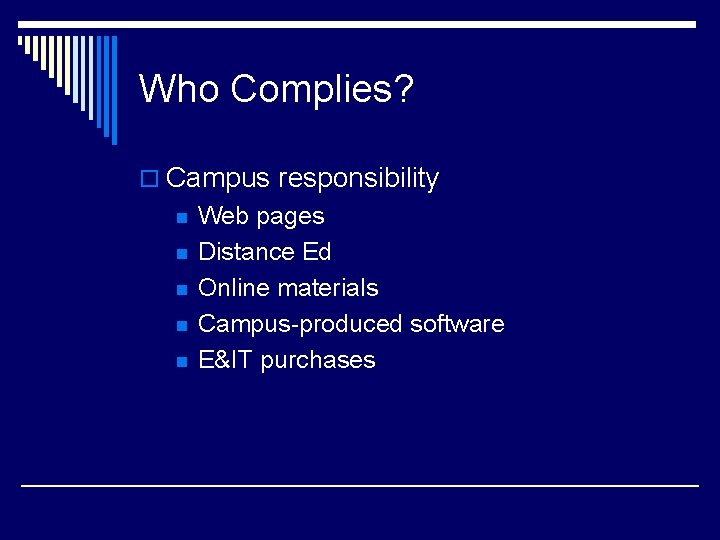
Who Complies? o Campus responsibility n n n Web pages Distance Ed Online materials Campus-produced software E&IT purchases
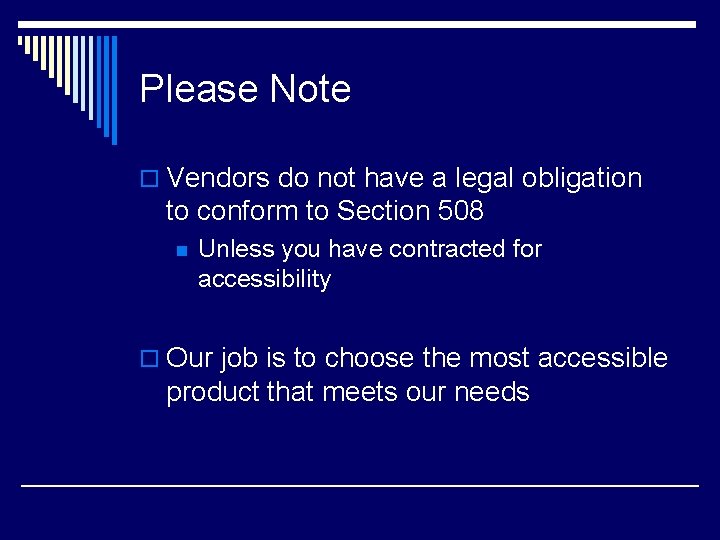
Please Note o Vendors do not have a legal obligation to conform to Section 508 n Unless you have contracted for accessibility o Our job is to choose the most accessible product that meets our needs
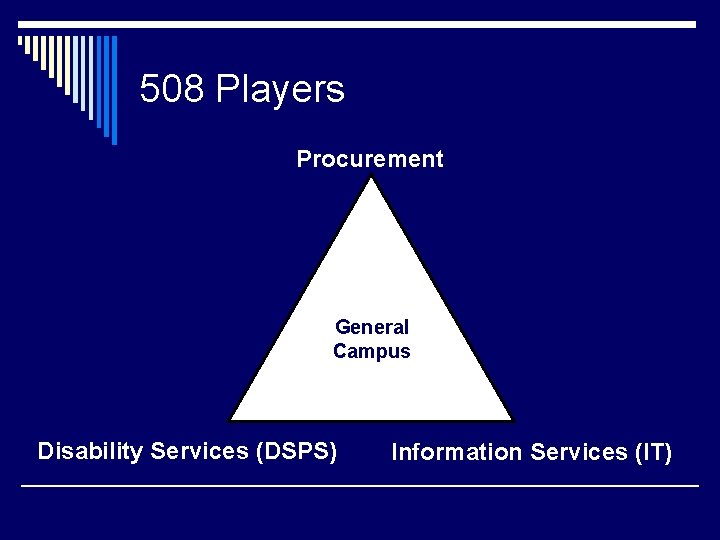
508 Players Procurement General Campus Disability Services (DSPS) Information Services (IT)
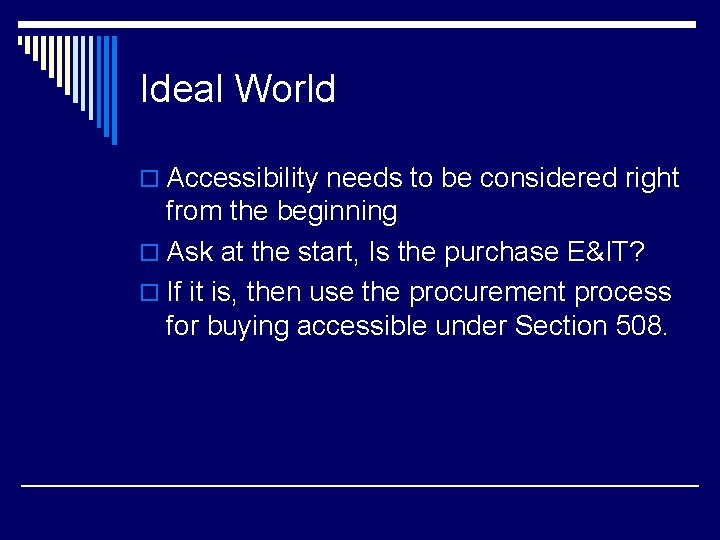
Ideal World o Accessibility needs to be considered right from the beginning o Ask at the start, Is the purchase E&IT? o If it is, then use the procurement process for buying accessible under Section 508.
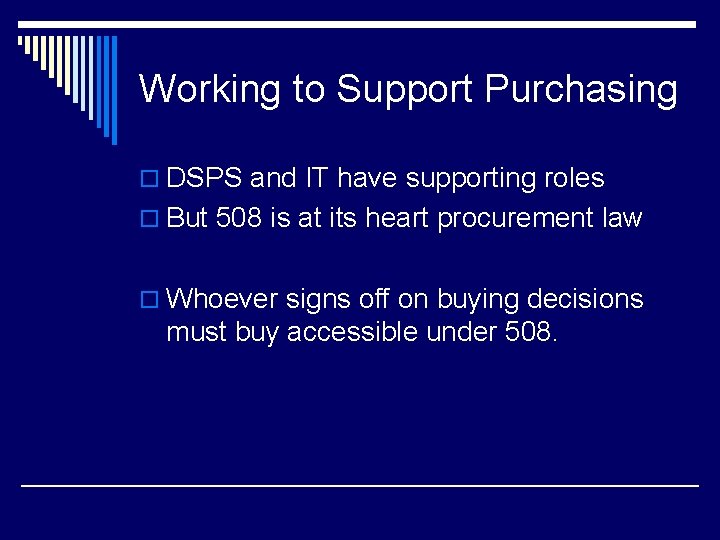
Working to Support Purchasing o DSPS and IT have supporting roles o But 508 is at its heart procurement law o Whoever signs off on buying decisions must buy accessible under 508.
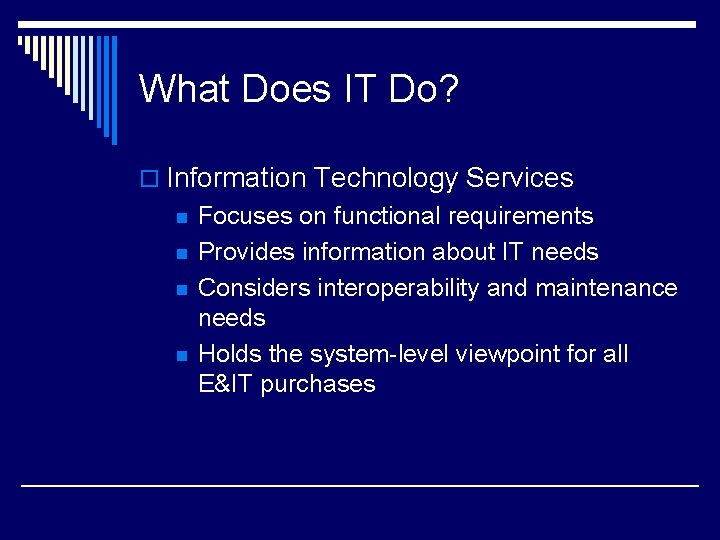
What Does IT Do? o Information Technology Services n n Focuses on functional requirements Provides information about IT needs Considers interoperability and maintenance needs Holds the system-level viewpoint for all E&IT purchases
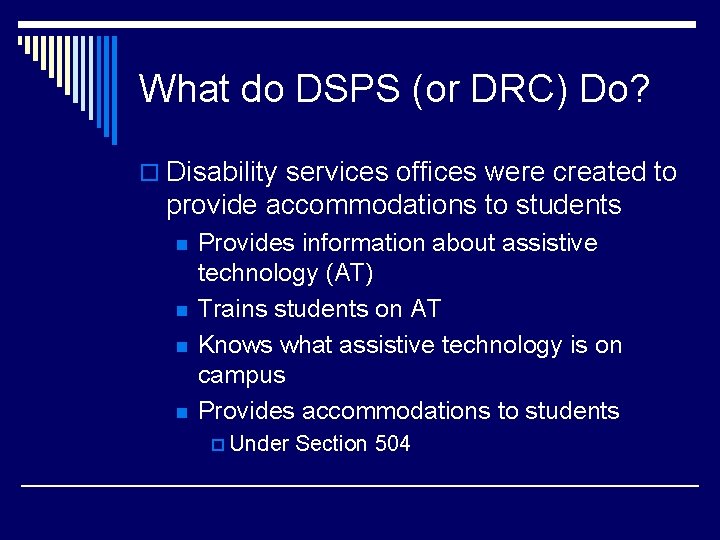
What do DSPS (or DRC) Do? o Disability services offices were created to provide accommodations to students n n Provides information about assistive technology (AT) Trains students on AT Knows what assistive technology is on campus Provides accommodations to students p Under Section 504
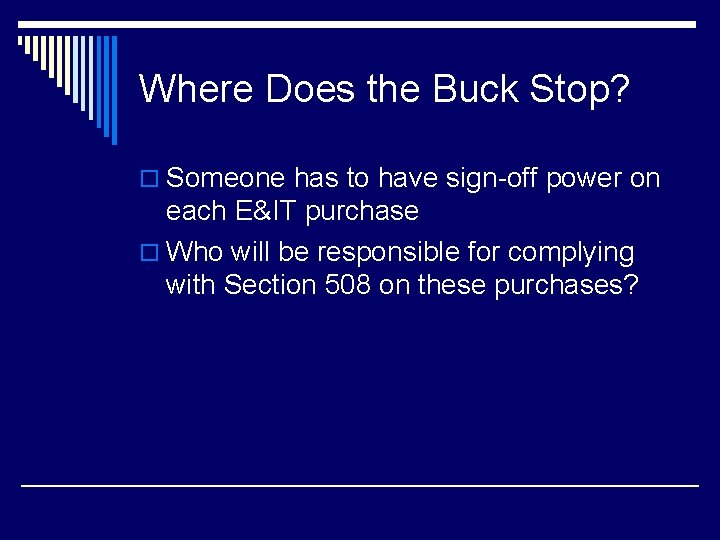
Where Does the Buck Stop? o Someone has to have sign-off power on each E&IT purchase o Who will be responsible for complying with Section 508 on these purchases?
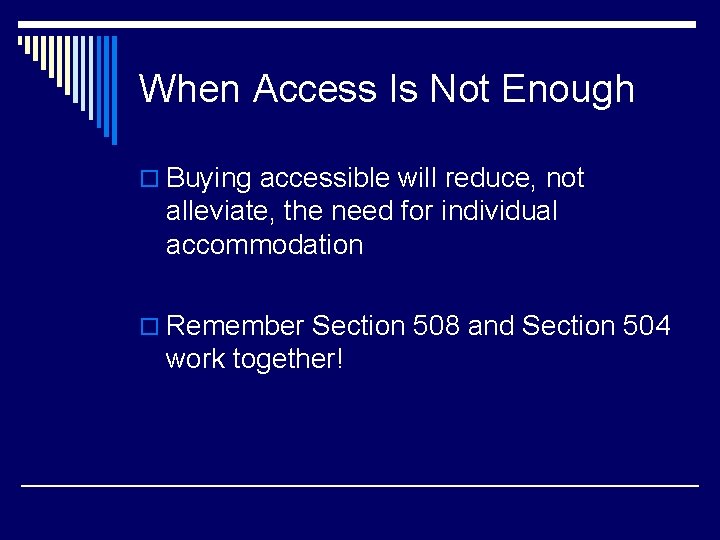
When Access Is Not Enough o Buying accessible will reduce, not alleviate, the need for individual accommodation o Remember Section 508 and Section 504 work together!
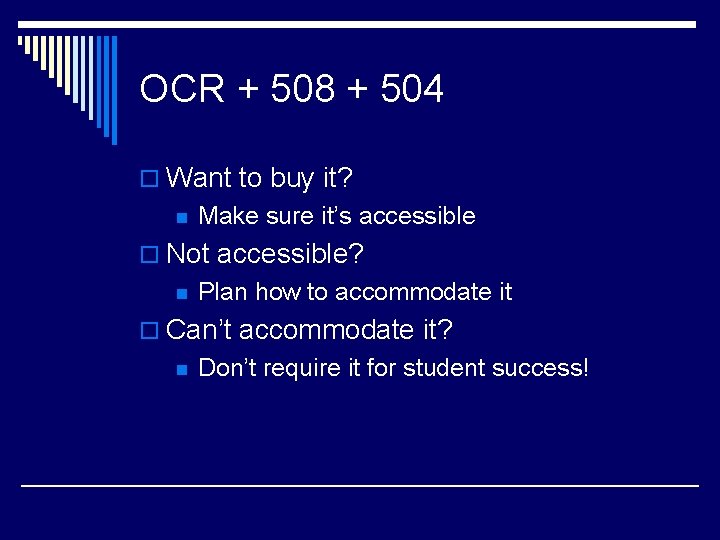
OCR + 508 + 504 o Want to buy it? n Make sure it’s accessible o Not accessible? n Plan how to accommodate it o Can’t accommodate it? n Don’t require it for student success!
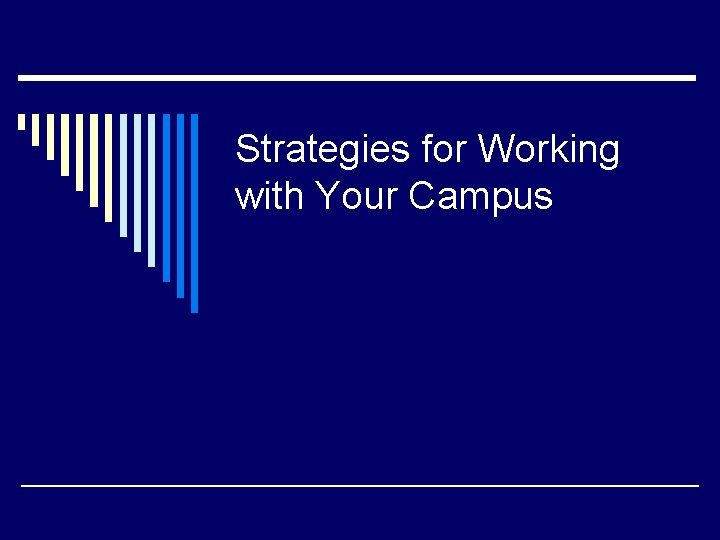
Strategies for Working with Your Campus
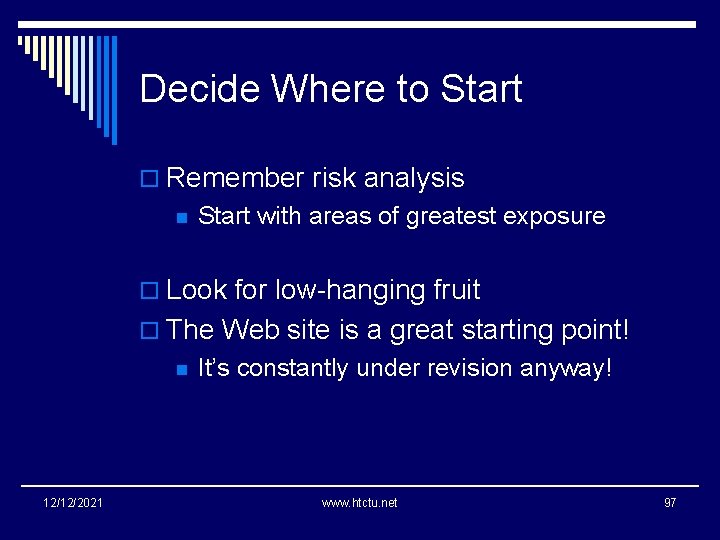
Decide Where to Start o Remember risk analysis n Start with areas of greatest exposure o Look for low-hanging fruit o The Web site is a great starting point! n 12/12/2021 It’s constantly under revision anyway! www. htctu. net 97
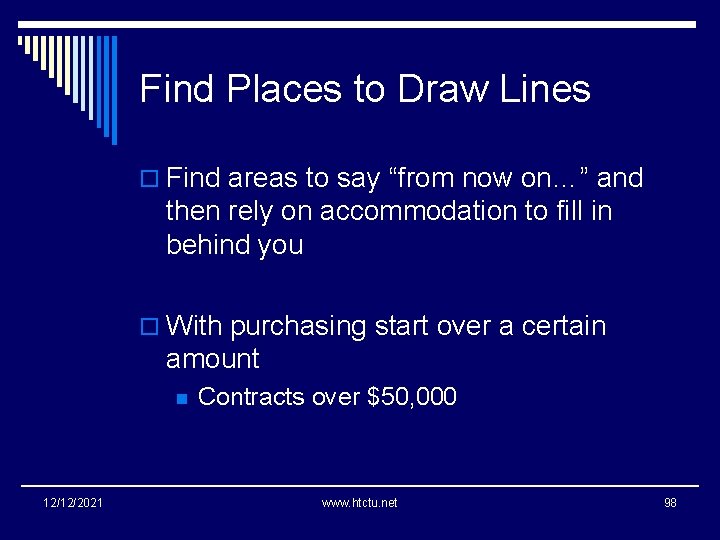
Find Places to Draw Lines o Find areas to say “from now on…” and then rely on accommodation to fill in behind you o With purchasing start over a certain amount n 12/12/2021 Contracts over $50, 000 www. htctu. net 98
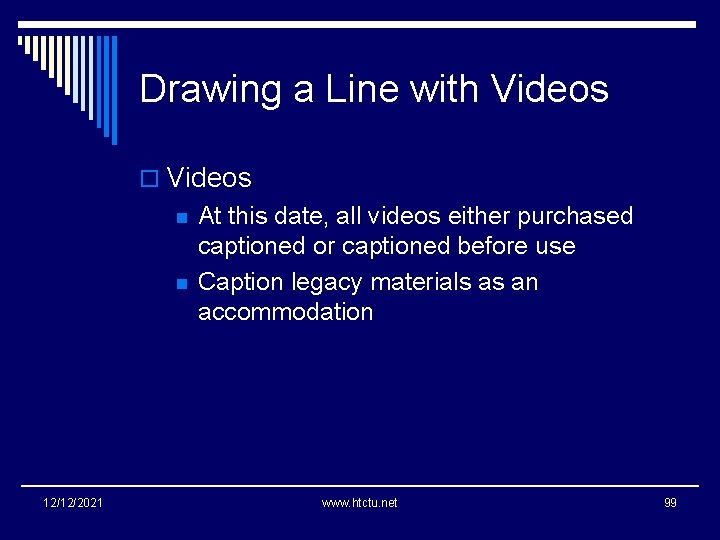
Drawing a Line with Videos o Videos n n 12/12/2021 At this date, all videos either purchased captioned or captioned before use Caption legacy materials as an accommodation www. htctu. net 99
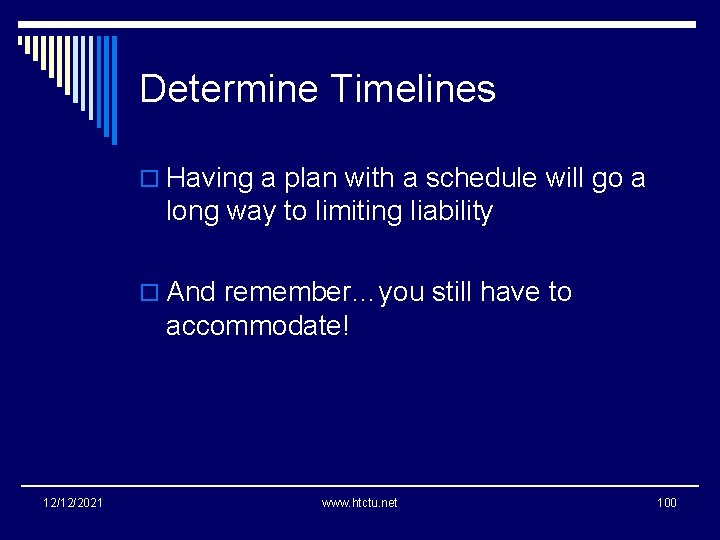
Determine Timelines o Having a plan with a schedule will go a long way to limiting liability o And remember…you still have to accommodate! 12/12/2021 www. htctu. net 100
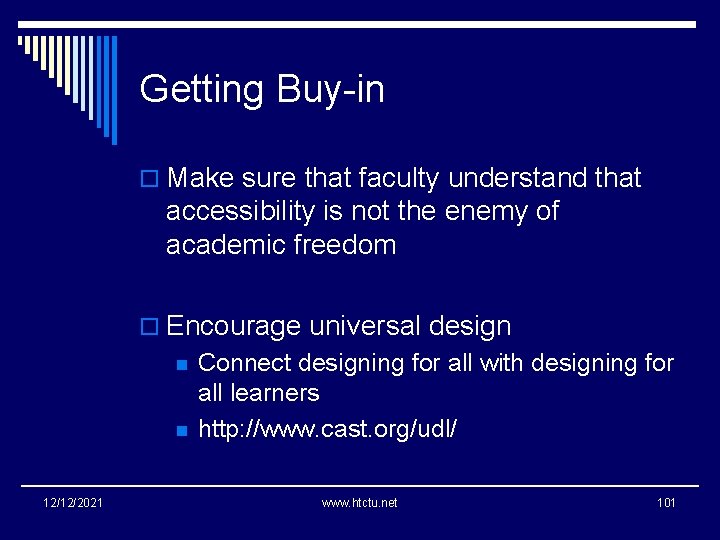
Getting Buy-in o Make sure that faculty understand that accessibility is not the enemy of academic freedom o Encourage universal design n n 12/12/2021 Connect designing for all with designing for all learners http: //www. cast. org/udl/ www. htctu. net 101
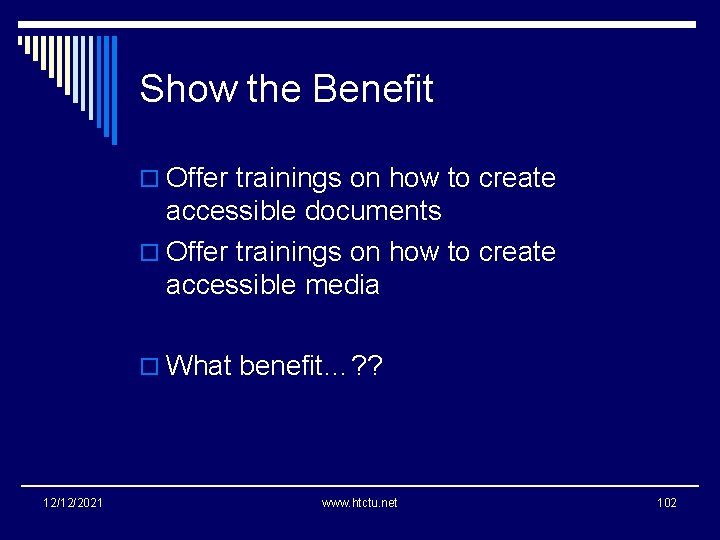
Show the Benefit o Offer trainings on how to create accessible documents o Offer trainings on how to create accessible media o What benefit…? ? 12/12/2021 www. htctu. net 102
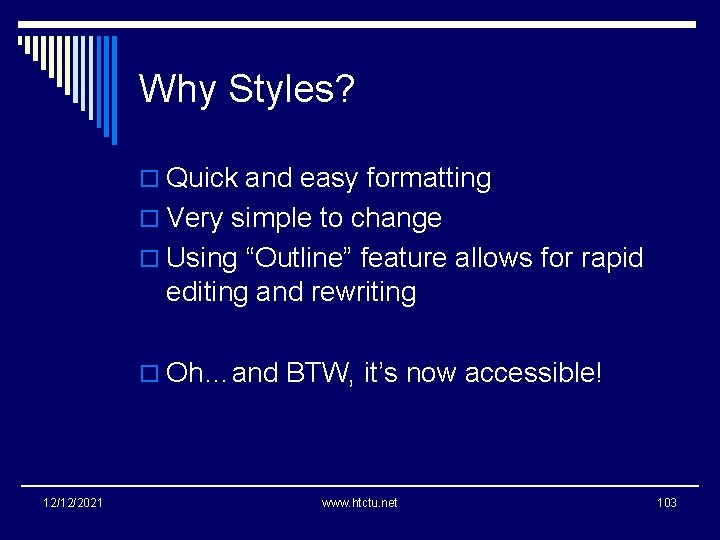
Why Styles? o Quick and easy formatting o Very simple to change o Using “Outline” feature allows for rapid editing and rewriting o Oh…and BTW, it’s now accessible! 12/12/2021 www. htctu. net 103
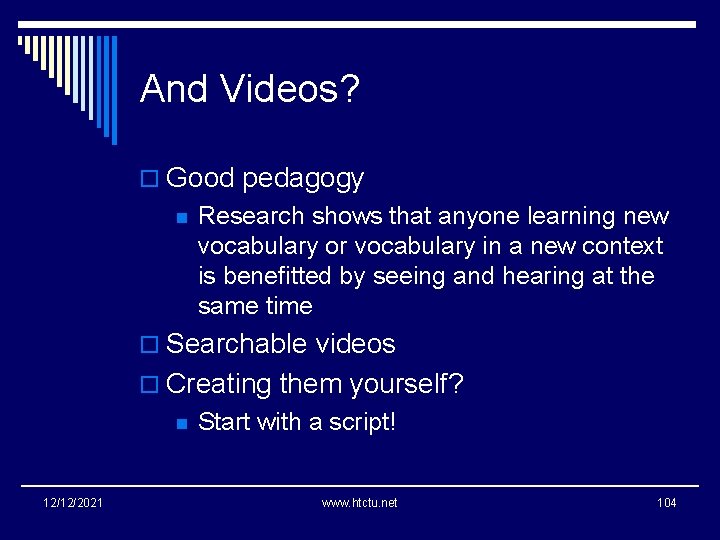
And Videos? o Good pedagogy n Research shows that anyone learning new vocabulary or vocabulary in a new context is benefitted by seeing and hearing at the same time o Searchable videos o Creating them yourself? n 12/12/2021 Start with a script! www. htctu. net 104
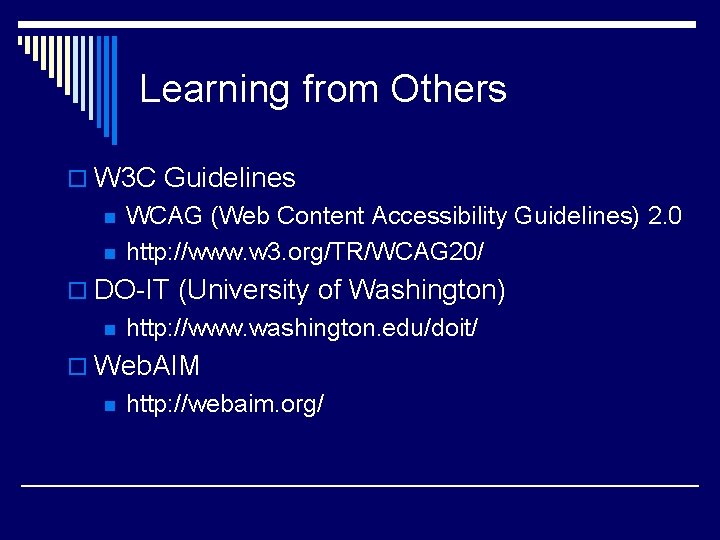
Learning from Others o W 3 C Guidelines n n WCAG (Web Content Accessibility Guidelines) 2. 0 http: //www. w 3. org/TR/WCAG 20/ o DO-IT (University of Washington) n http: //www. washington. edu/doit/ o Web. AIM n http: //webaim. org/
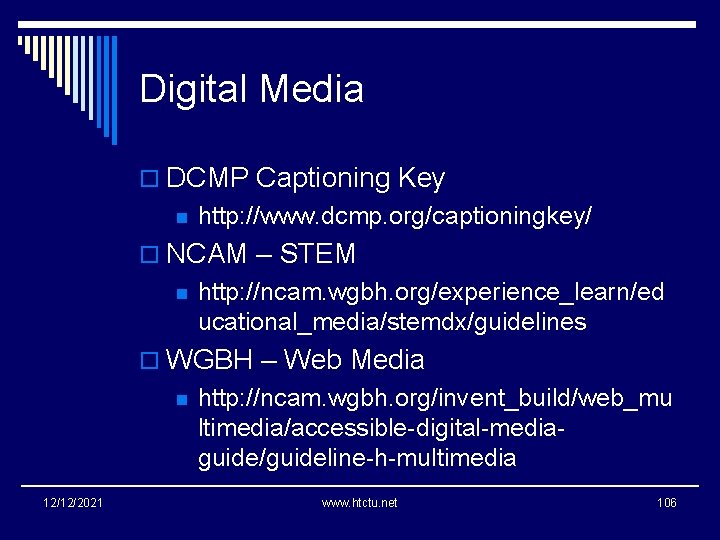
Digital Media o DCMP Captioning Key n http: //www. dcmp. org/captioningkey/ o NCAM – STEM n http: //ncam. wgbh. org/experience_learn/ed ucational_media/stemdx/guidelines o WGBH – Web Media n 12/12/2021 http: //ncam. wgbh. org/invent_build/web_mu ltimedia/accessible-digital-mediaguide/guideline-h-multimedia www. htctu. net 106
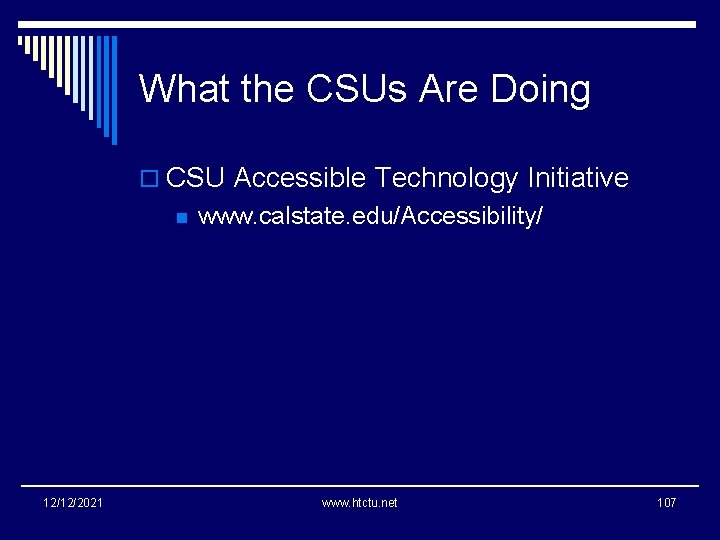
What the CSUs Are Doing o CSU Accessible Technology Initiative n 12/12/2021 www. calstate. edu/Accessibility/ www. htctu. net 107
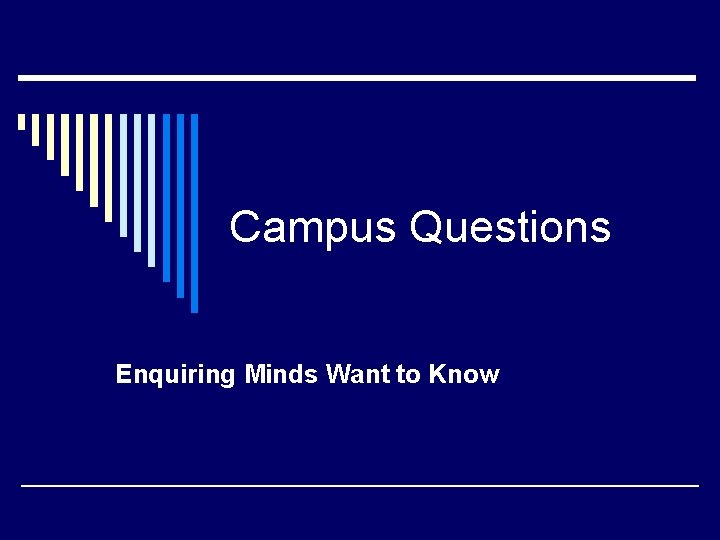
Campus Questions Enquiring Minds Want to Know
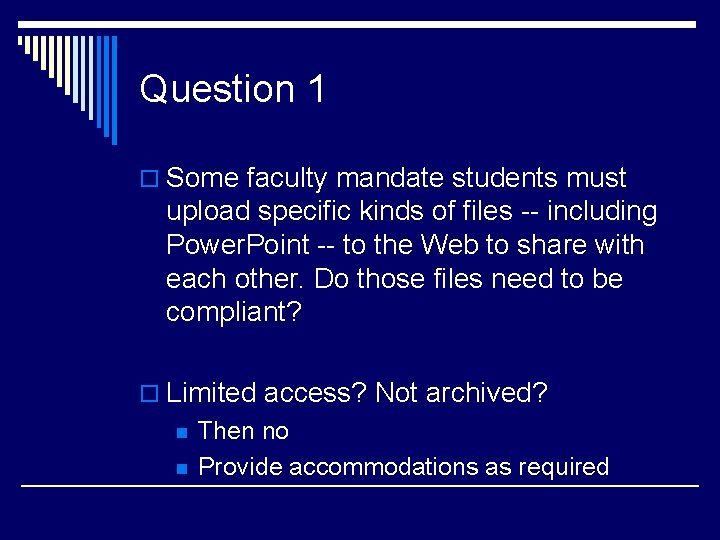
Question 1 o Some faculty mandate students must upload specific kinds of files -- including Power. Point -- to the Web to share with each other. Do those files need to be compliant? o Limited access? Not archived? n n Then no Provide accommodations as required
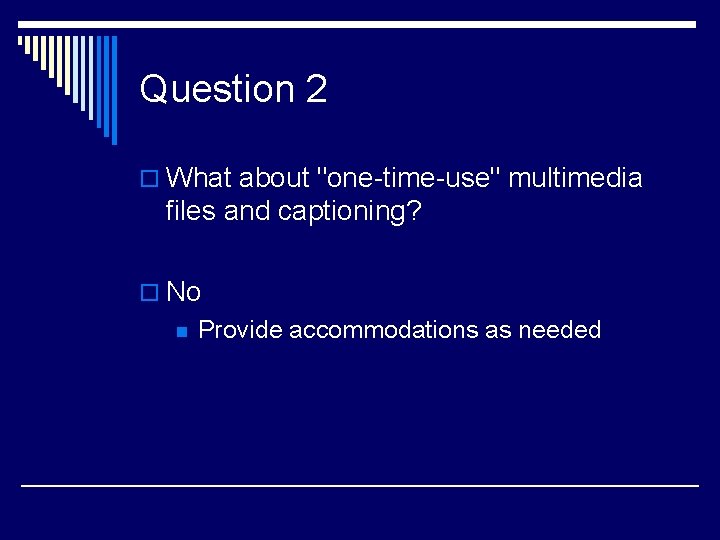
Question 2 o What about "one-time-use" multimedia files and captioning? o No n Provide accommodations as needed
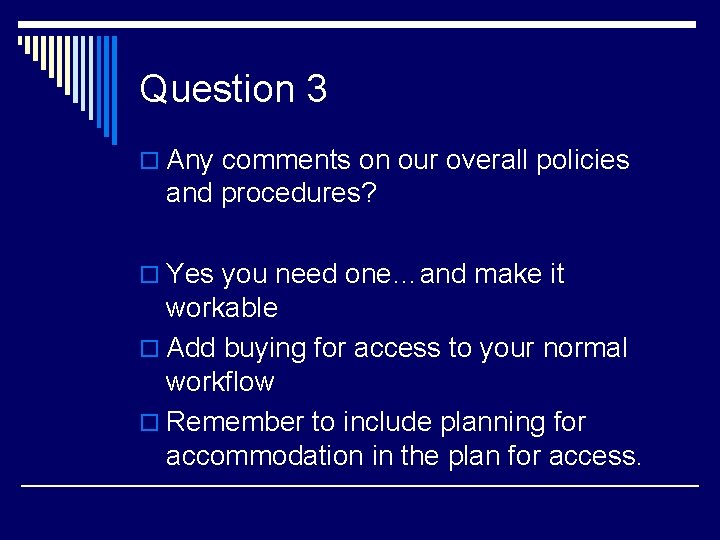
Question 3 o Any comments on our overall policies and procedures? o Yes you need one…and make it workable o Add buying for access to your normal workflow o Remember to include planning for accommodation in the plan for access.
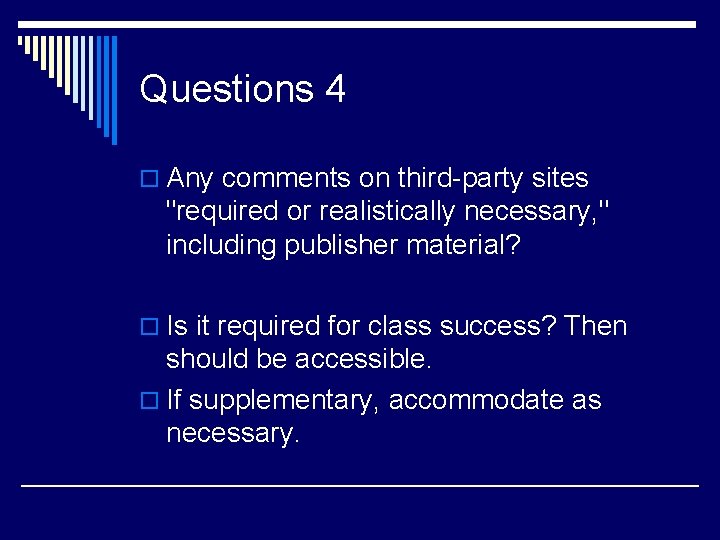
Questions 4 o Any comments on third-party sites "required or realistically necessary, " including publisher material? o Is it required for class success? Then should be accessible. o If supplementary, accommodate as necessary.
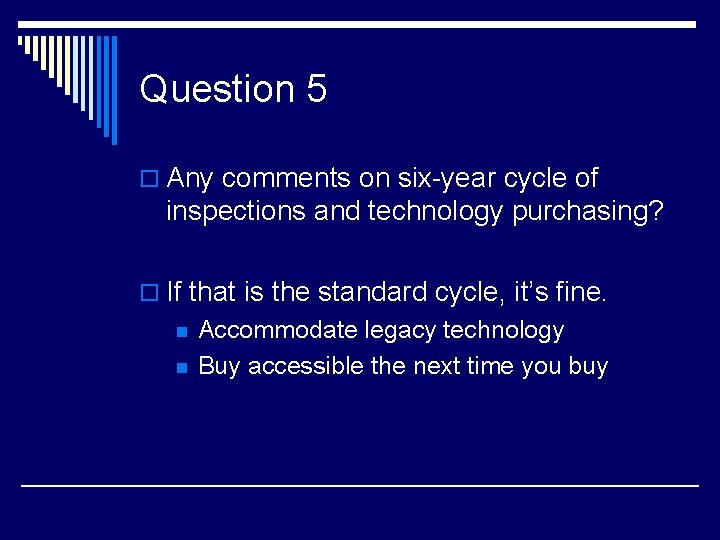
Question 5 o Any comments on six-year cycle of inspections and technology purchasing? o If that is the standard cycle, it’s fine. n n Accommodate legacy technology Buy accessible the next time you buy
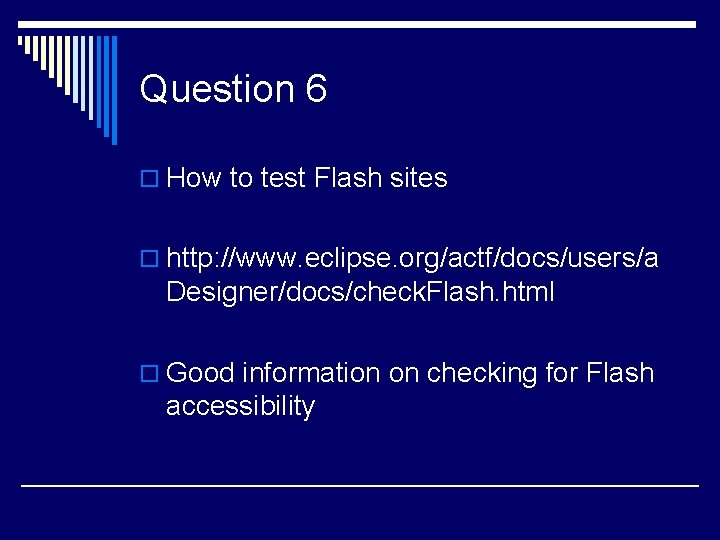
Question 6 o How to test Flash sites o http: //www. eclipse. org/actf/docs/users/a Designer/docs/check. Flash. html o Good information on checking for Flash accessibility
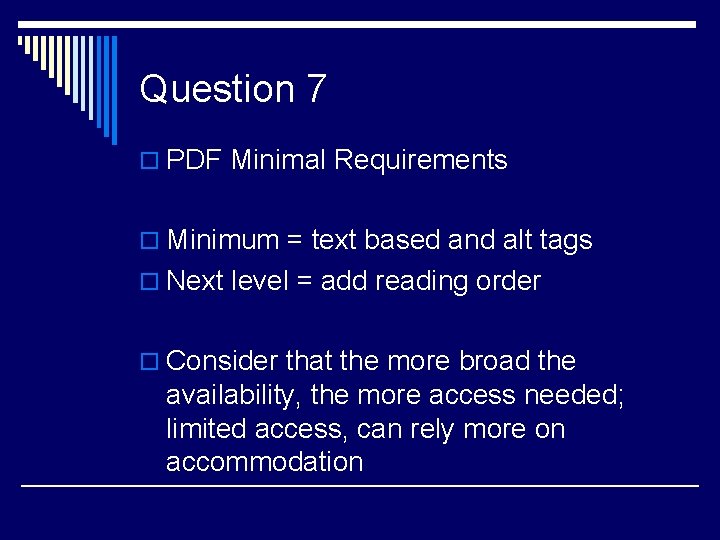
Question 7 o PDF Minimal Requirements o Minimum = text based and alt tags o Next level = add reading order o Consider that the more broad the availability, the more access needed; limited access, can rely more on accommodation
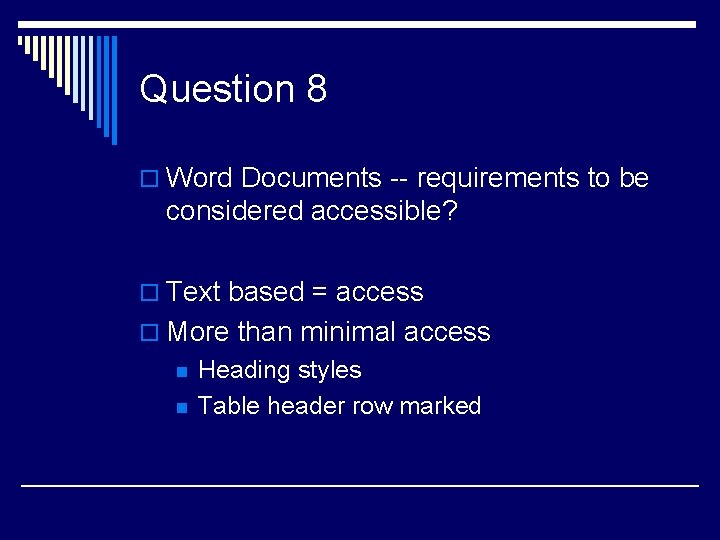
Question 8 o Word Documents -- requirements to be considered accessible? o Text based = access o More than minimal access n n Heading styles Table header row marked
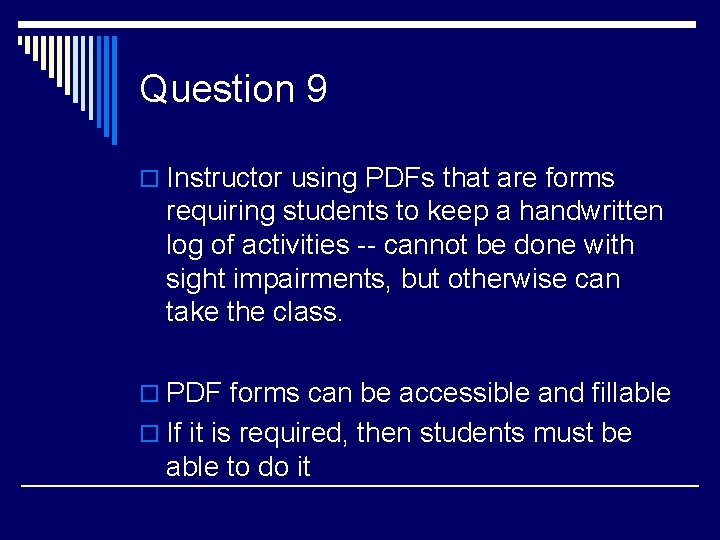
Question 9 o Instructor using PDFs that are forms requiring students to keep a handwritten log of activities -- cannot be done with sight impairments, but otherwise can take the class. o PDF forms can be accessible and fillable o If it is required, then students must be able to do it
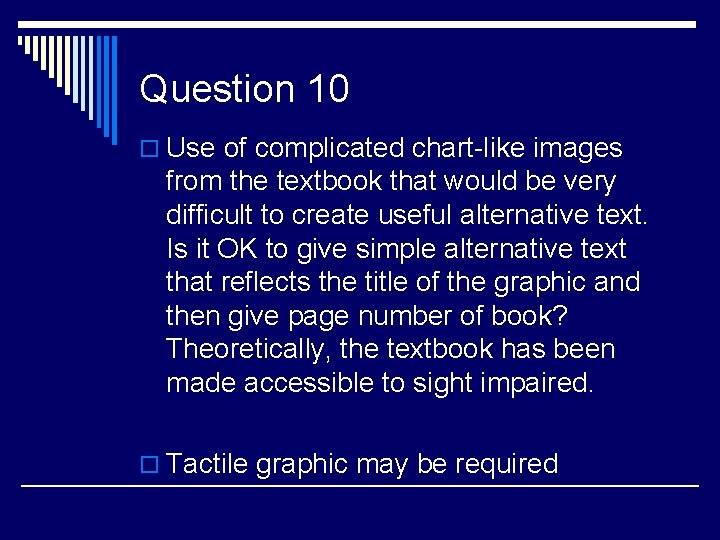
Question 10 o Use of complicated chart-like images from the textbook that would be very difficult to create useful alternative text. Is it OK to give simple alternative text that reflects the title of the graphic and then give page number of book? Theoretically, the textbook has been made accessible to sight impaired. o Tactile graphic may be required
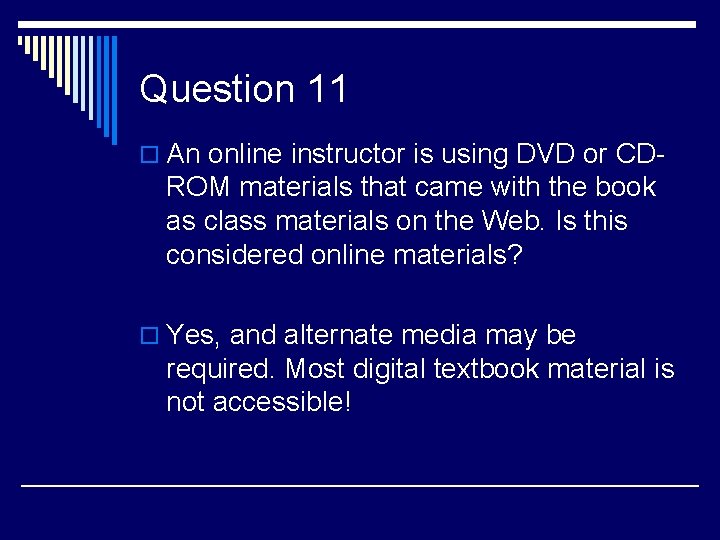
Question 11 o An online instructor is using DVD or CD- ROM materials that came with the book as class materials on the Web. Is this considered online materials? o Yes, and alternate media may be required. Most digital textbook material is not accessible!
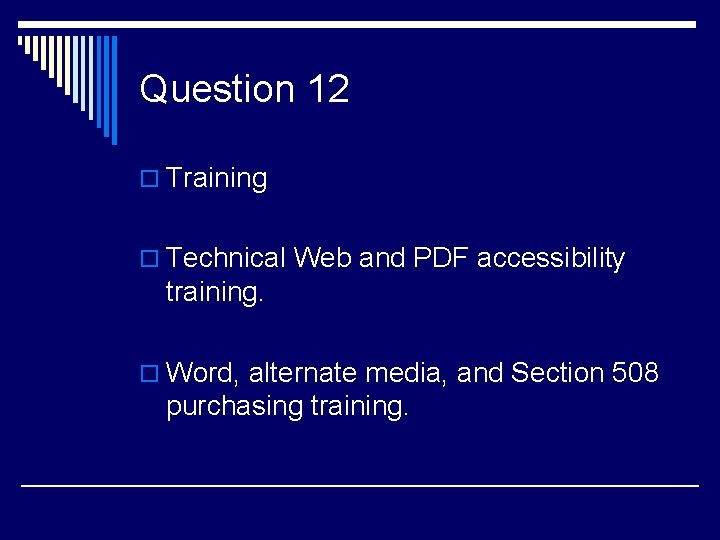
Question 12 o Training o Technical Web and PDF accessibility training. o Word, alternate media, and Section 508 purchasing training.

To Learn More We can help!
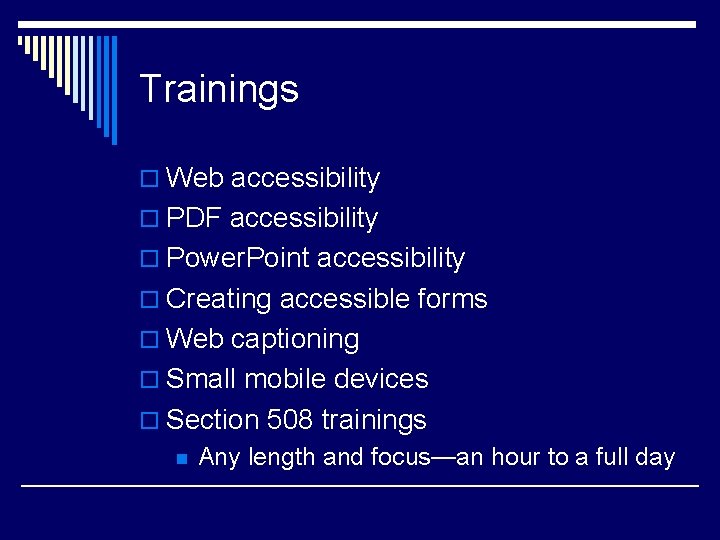
Trainings o Web accessibility o PDF accessibility o Power. Point accessibility o Creating accessible forms o Web captioning o Small mobile devices o Section 508 trainings n Any length and focus—an hour to a full day
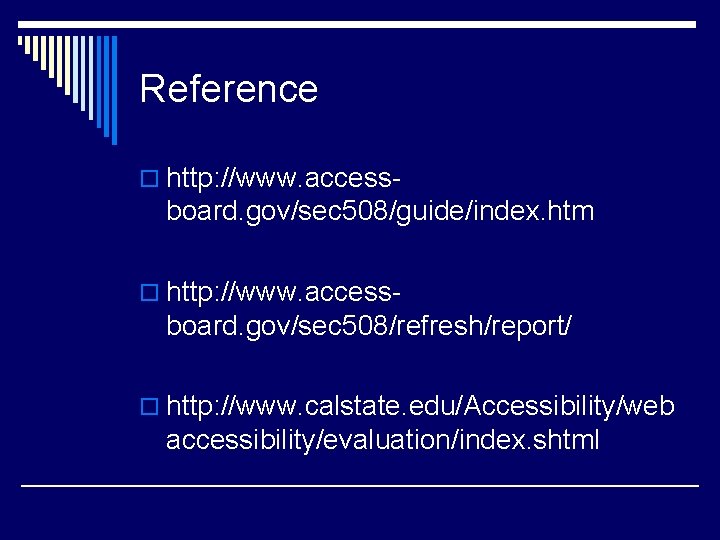
Reference o http: //www. access- board. gov/sec 508/guide/index. htm o http: //www. access- board. gov/sec 508/refresh/report/ o http: //www. calstate. edu/Accessibility/web accessibility/evaluation/index. shtml
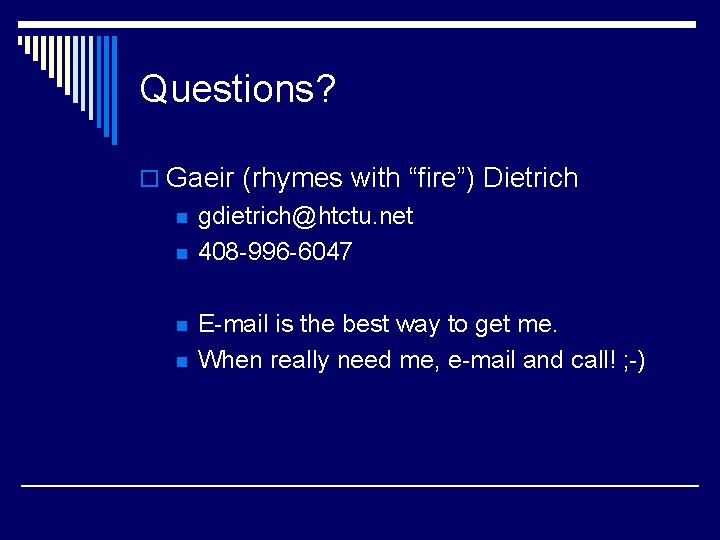
Questions? o Gaeir (rhymes with “fire”) Dietrich n n gdietrich@htctu. net 408 -996 -6047 E-mail is the best way to get me. When really need me, e-mail and call! ; -)
 Drupal 508 compliance
Drupal 508 compliance Micro-purchases and section 508 requirements
Micro-purchases and section 508 requirements Revised 508 standards
Revised 508 standards Section 508 update
Section 508 update Dhs selc guidebook
Dhs selc guidebook Caltrans ada compliance
Caltrans ada compliance Ada hipaa compliance kit
Ada hipaa compliance kit Suatu tarikan atau dorongan
Suatu tarikan atau dorongan Dalam laporan percobaan tidak ada urutan waktu tetapi ada
Dalam laporan percobaan tidak ada urutan waktu tetapi ada Nilai dari tabel kebenaran biimplikasi adalah
Nilai dari tabel kebenaran biimplikasi adalah Ul 508b
Ul 508b Aqifga
Aqifga Aae 508 purdue
Aae 508 purdue Hcde 508
Hcde 508 Dr sabine dietrich
Dr sabine dietrich Madeleine dietrich
Madeleine dietrich Red bull verleiht flügel
Red bull verleiht flügel Fire rated deflection track
Fire rated deflection track Dietrich beitzke
Dietrich beitzke Yannick dietrich
Yannick dietrich Constanze dietrich
Constanze dietrich Dietrich belitz
Dietrich belitz Nvperf
Nvperf Brmer
Brmer Hcv
Hcv Anderson dietrich
Anderson dietrich Dietrich bonhoeffer quotes on discipleship
Dietrich bonhoeffer quotes on discipleship Dbg ahlhorn
Dbg ahlhorn Dr dietrich klinghardt autism
Dr dietrich klinghardt autism Section 106 compliance
Section 106 compliance Sectional drawing examples
Sectional drawing examples Section 2 describing energy worksheet answers
Section 2 describing energy worksheet answers Oracle governance risk and compliance
Oracle governance risk and compliance Ncrq hsd2 assignment 1
Ncrq hsd2 assignment 1 Motivational axioms
Motivational axioms Contractor compliance and monitoring inc
Contractor compliance and monitoring inc Azure security privacy compliance and trust
Azure security privacy compliance and trust Hr governance risk and compliance
Hr governance risk and compliance Eeo compliance training
Eeo compliance training Conformity examples
Conformity examples Conformity compliance and obedience
Conformity compliance and obedience Adot - business engagement and compliance (beco)
Adot - business engagement and compliance (beco) Compliance elastance
Compliance elastance Gass and seiter model
Gass and seiter model Njdep ust regulations
Njdep ust regulations Eeo compliance training for managers and supervisors
Eeo compliance training for managers and supervisors What is dragon assistant 3
What is dragon assistant 3 Elastic strain and plastic strain
Elastic strain and plastic strain Oig pharma compliance guidance
Oig pharma compliance guidance Onrr compliance
Onrr compliance Laws governing medicare parts c and d
Laws governing medicare parts c and d Fors and clocs compliance
Fors and clocs compliance Conformance and compliance
Conformance and compliance Conformity and compliance
Conformity and compliance Pharmaceutical regulatory and compliance congress
Pharmaceutical regulatory and compliance congress Robert h gass persuasion download
Robert h gass persuasion download Onrr reporting and compliance
Onrr reporting and compliance Legal regulations compliance and investigation
Legal regulations compliance and investigation Audit and compliance principles
Audit and compliance principles It risk and compliance
It risk and compliance Pharmaceutical regulatory and compliance congress
Pharmaceutical regulatory and compliance congress Pharmaceutical regulatory and compliance congress
Pharmaceutical regulatory and compliance congress Federal onrr reporting and compliance
Federal onrr reporting and compliance Joint commission and hipaa compliance
Joint commission and hipaa compliance Revolved section
Revolved section Removed sectional view
Removed sectional view Study guide chapter 10 section 1 meiosis
Study guide chapter 10 section 1 meiosis Gigw compliance matrix
Gigw compliance matrix Tanya hunter
Tanya hunter Compliance manual
Compliance manual Ptcc compliance software
Ptcc compliance software Environmental compliance handbook
Environmental compliance handbook Public access compliance monitor
Public access compliance monitor How many elements does an effective compliance program have
How many elements does an effective compliance program have Tg 20:13
Tg 20:13 Security compliance monitoring
Security compliance monitoring Sft compliance
Sft compliance Tidal volume normal range
Tidal volume normal range Static lung compliance formula
Static lung compliance formula Capital compliance solutions
Capital compliance solutions Dynamic compliance
Dynamic compliance Compliance monitoring polson mt
Compliance monitoring polson mt Product compliance training
Product compliance training Sca compliance principles
Sca compliance principles Iarss compliance
Iarss compliance Power bi compliance
Power bi compliance Pharmaceutical compliance congress
Pharmaceutical compliance congress Compliance gaining strategies
Compliance gaining strategies Pci compliance kiosk
Pci compliance kiosk Office of health standards compliance
Office of health standards compliance Compliance with commands given by an authority figure
Compliance with commands given by an authority figure Aws gdpr compliance
Aws gdpr compliance Move update compliance
Move update compliance Iec 61508 compliance
Iec 61508 compliance Static compliance calculation
Static compliance calculation Matriz de compliance
Matriz de compliance Norditropon
Norditropon Birdcage scaffold tg20
Birdcage scaffold tg20 Dynamic compliance formula
Dynamic compliance formula Imagine the compliance
Imagine the compliance Hpe consumption analytics portal
Hpe consumption analytics portal Greenlake hybrid cloud
Greenlake hybrid cloud Policy non-compliance: exploit detection
Policy non-compliance: exploit detection Compliance behavior
Compliance behavior Georgia department of motor vehicle safety
Georgia department of motor vehicle safety Code compliance drop off ft worth
Code compliance drop off ft worth Fca compliance manual
Fca compliance manual Fair lending compliance training
Fair lending compliance training Compliance matrix composites
Compliance matrix composites Epcs fips compliance
Epcs fips compliance Disguised compliance
Disguised compliance 1-800-928-1923
1-800-928-1923 Cpcon air force
Cpcon air force Omig ny gov
Omig ny gov Sap ariba prepackaged reports
Sap ariba prepackaged reports Compliance vs conformity
Compliance vs conformity What is a compliance risk assessment
What is a compliance risk assessment Compliance review services
Compliance review services Compliance made simple
Compliance made simple Hva menes med compliance
Hva menes med compliance Definição de compliance
Definição de compliance Spirogram diagram
Spirogram diagram Common information model electricity
Common information model electricity Compliance vs conformity
Compliance vs conformity Compliance elastance
Compliance elastance