Redesigning the Organisation with Information Systems and Managing
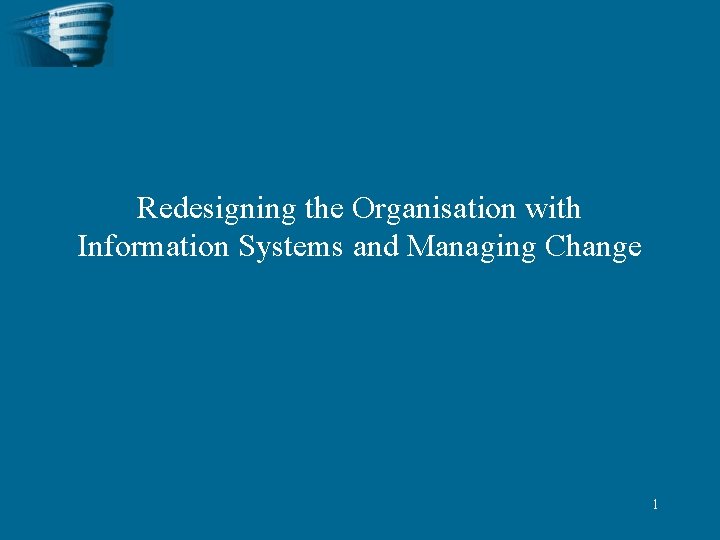
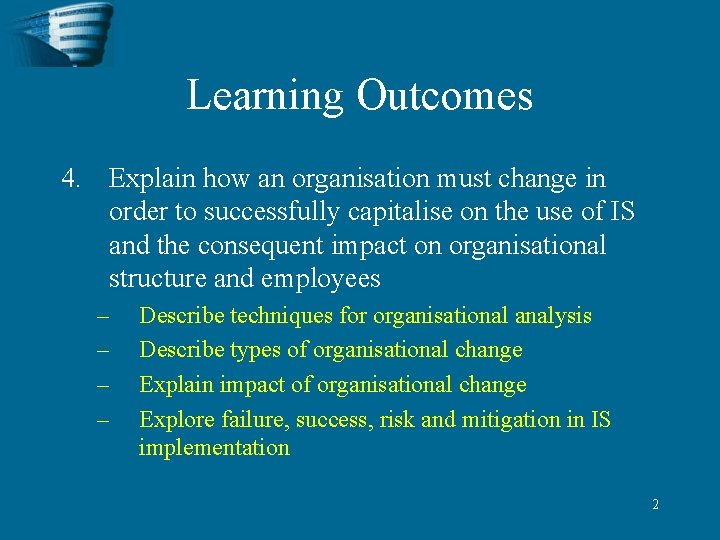
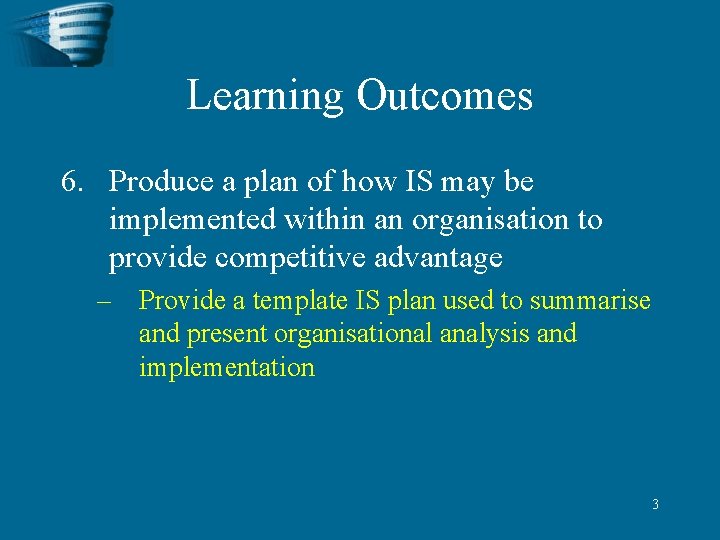
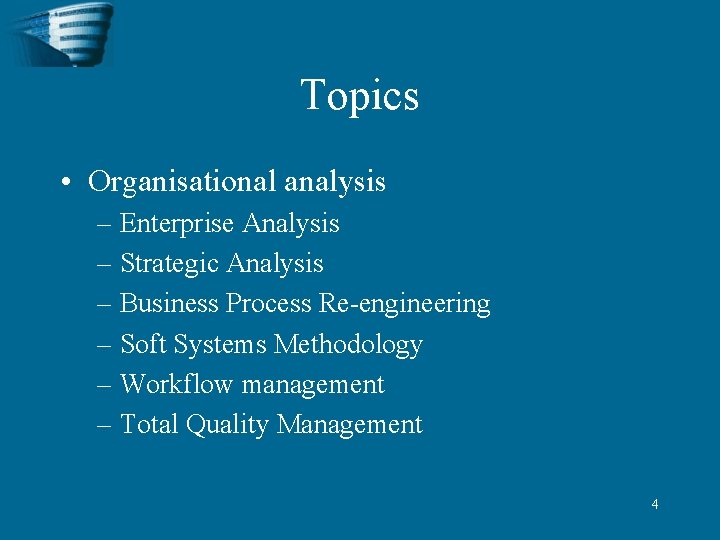
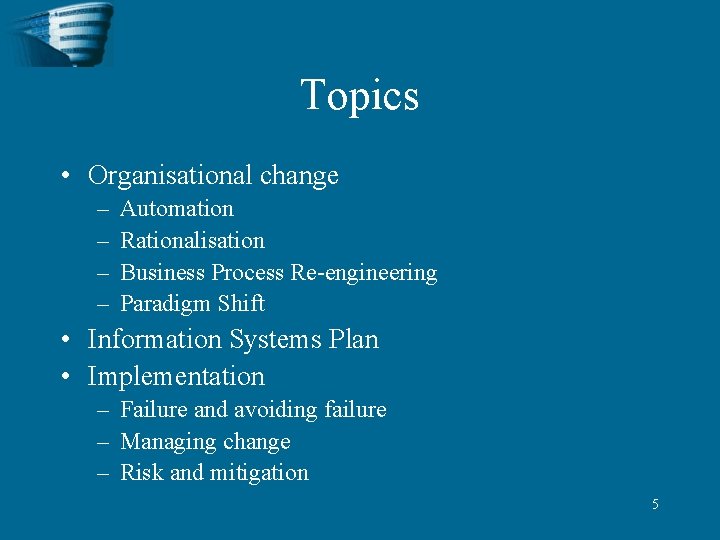
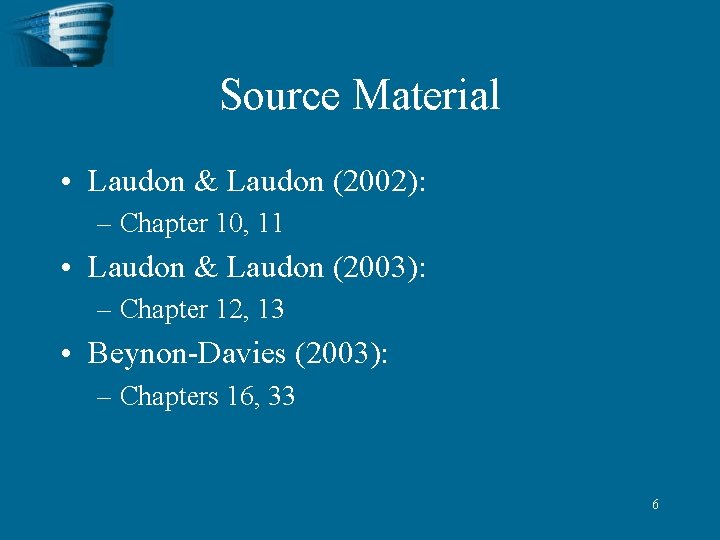
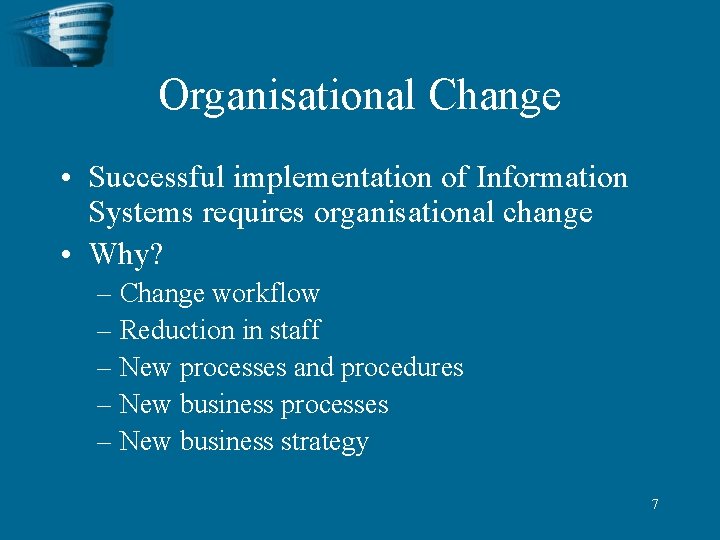
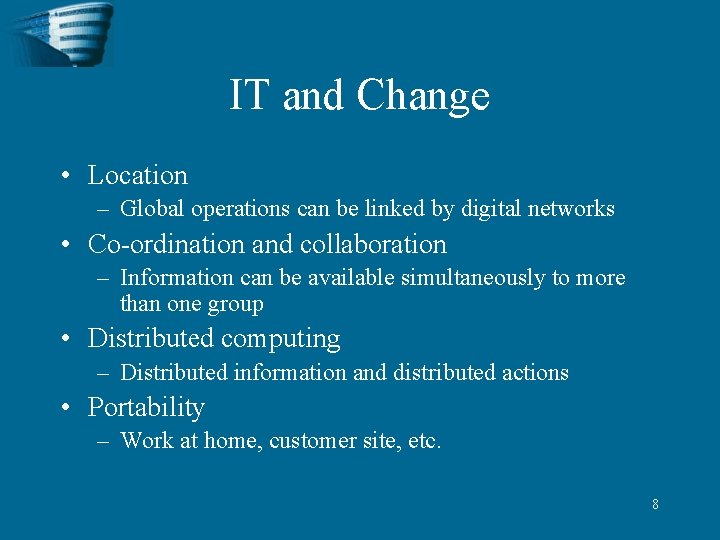
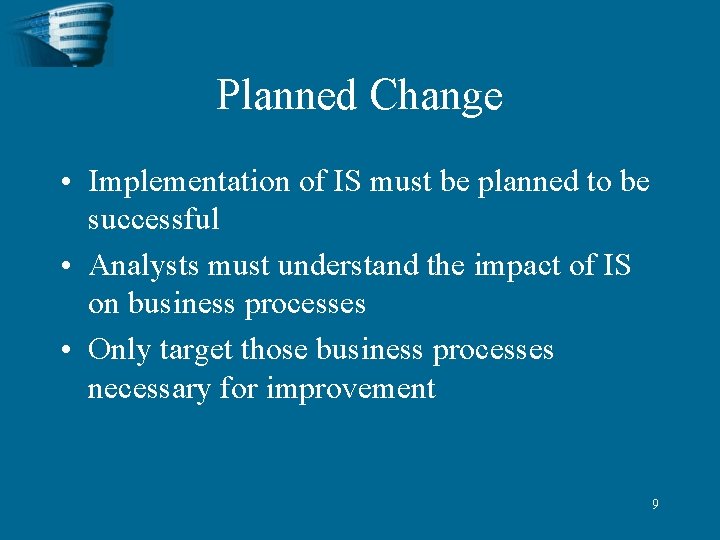
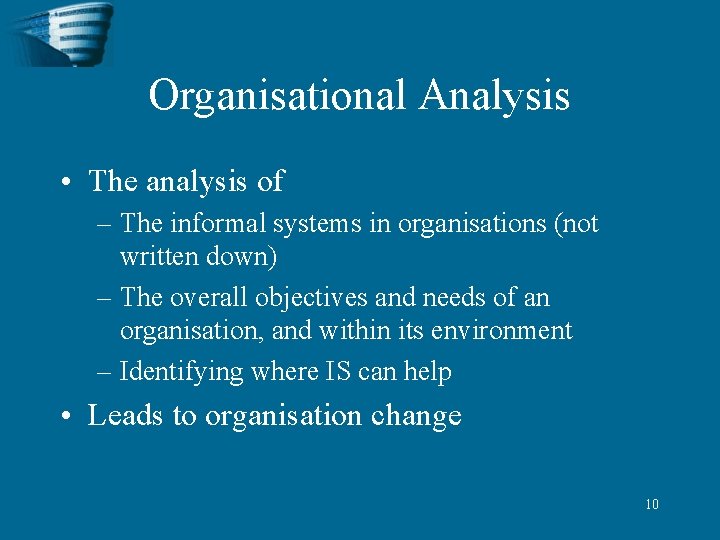
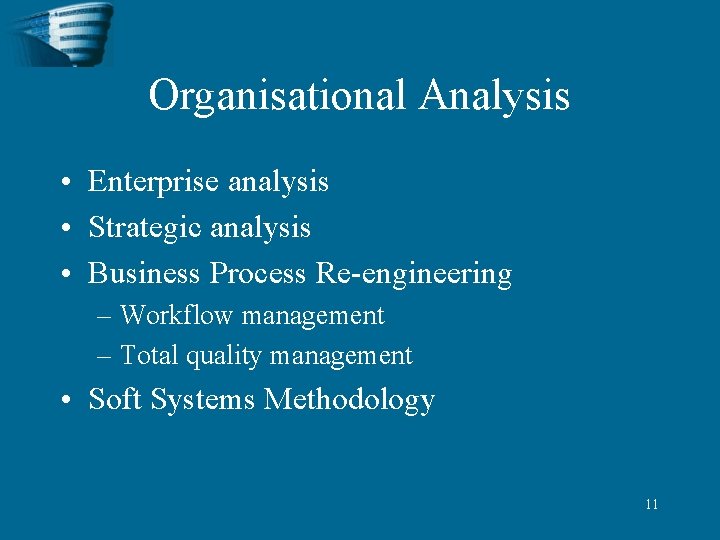
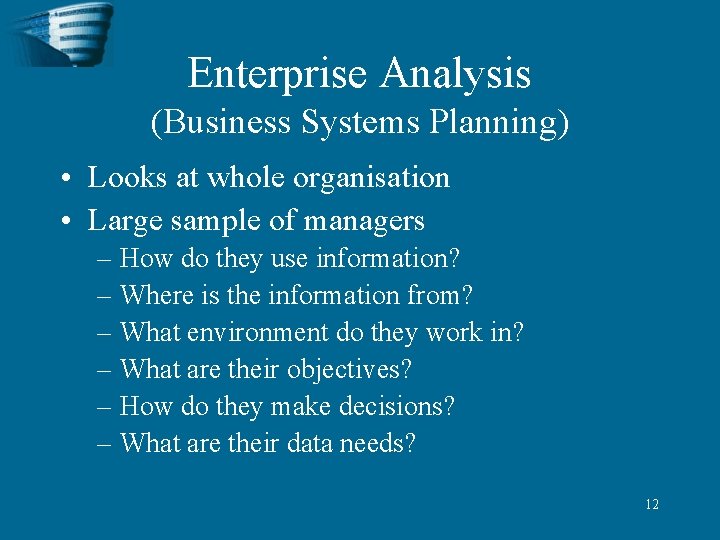
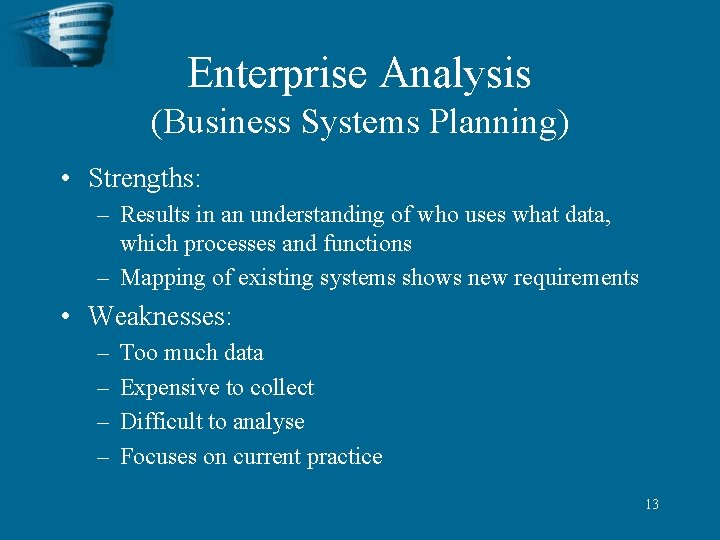
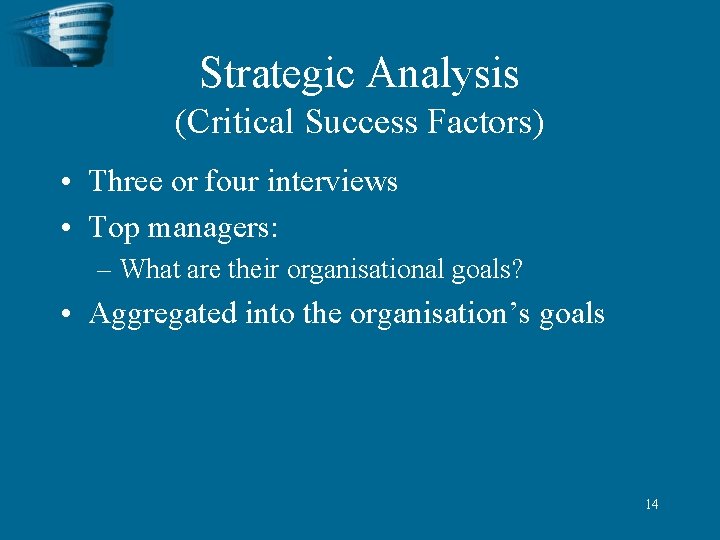
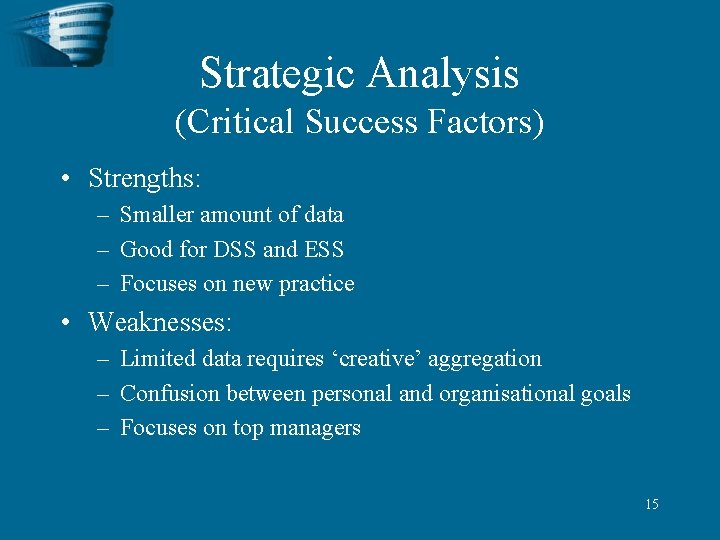
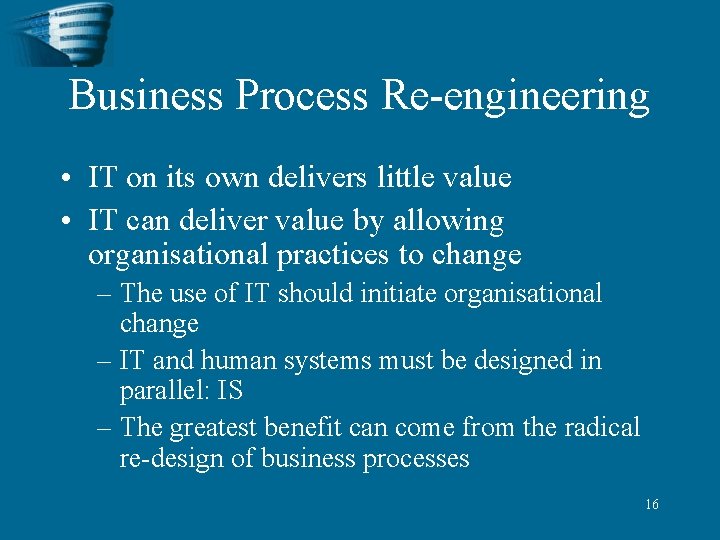
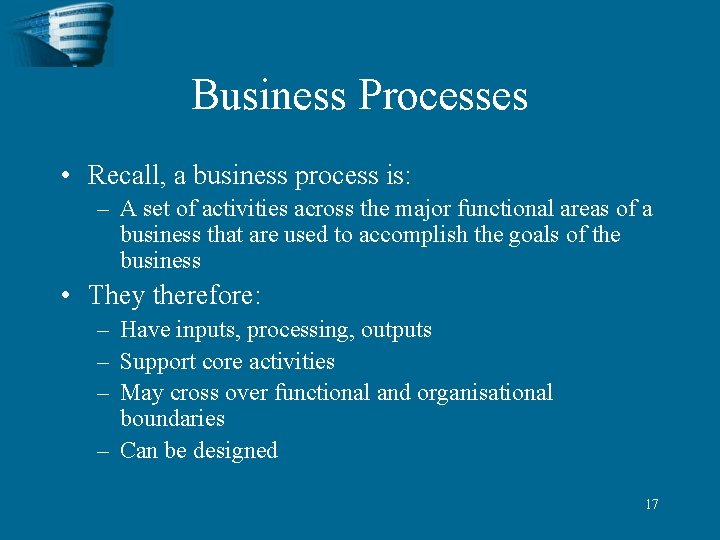
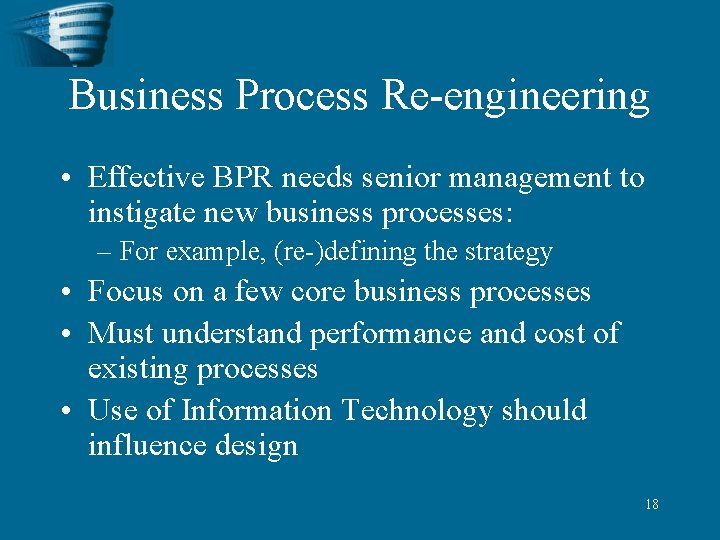
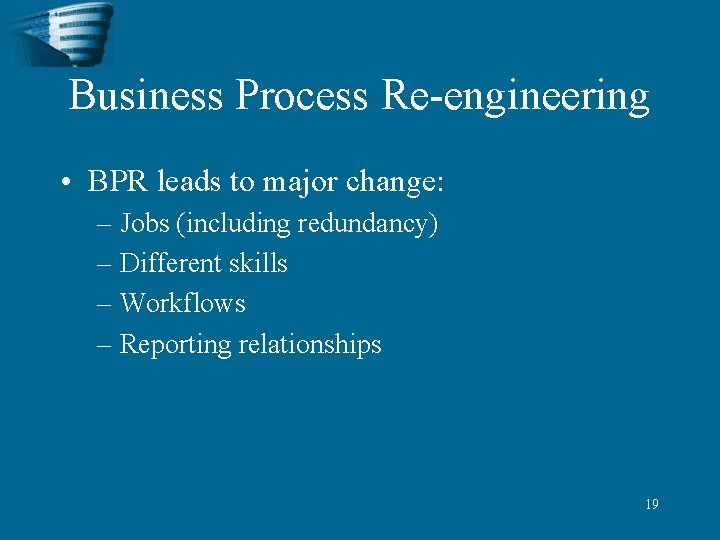
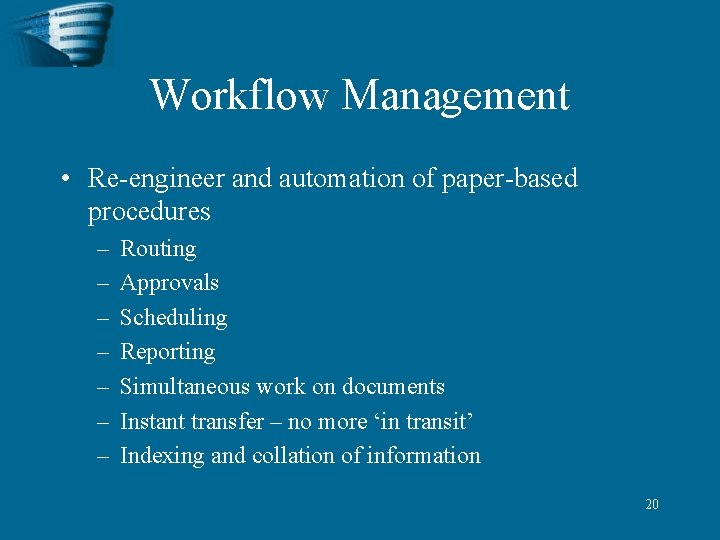
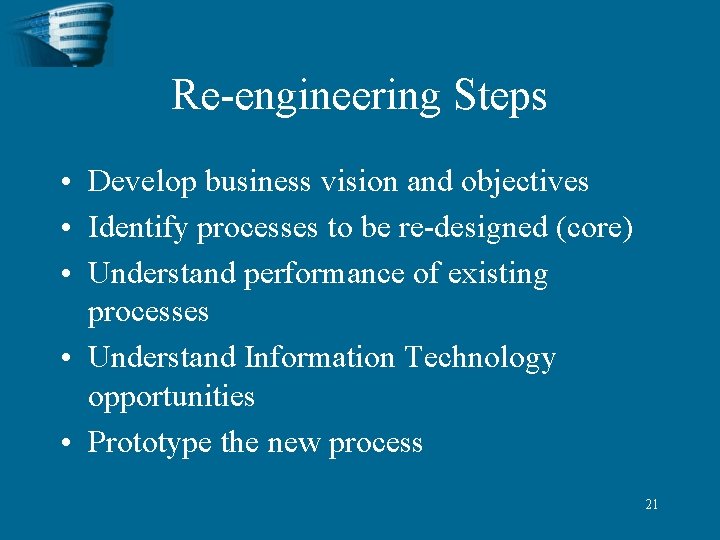
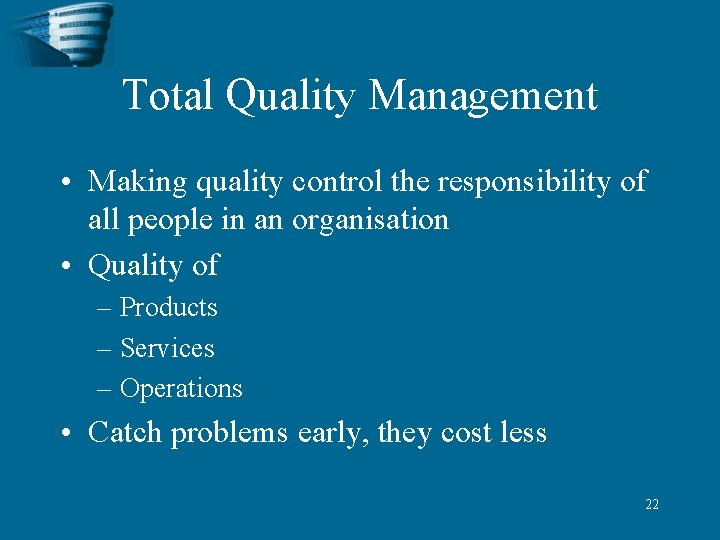
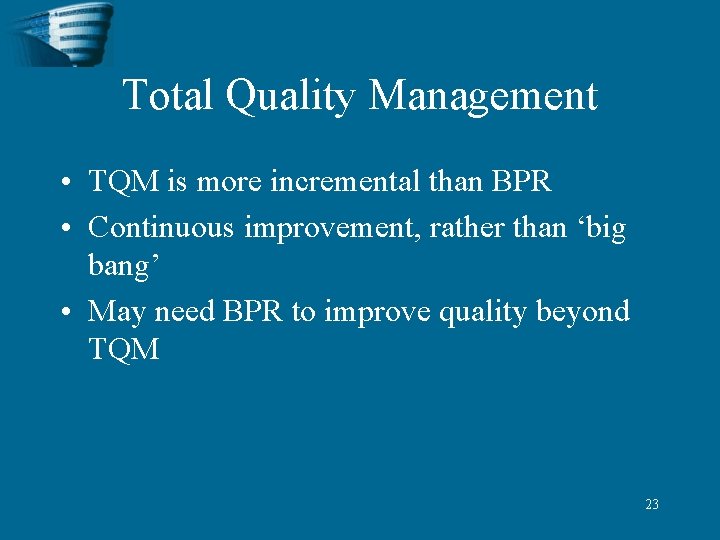
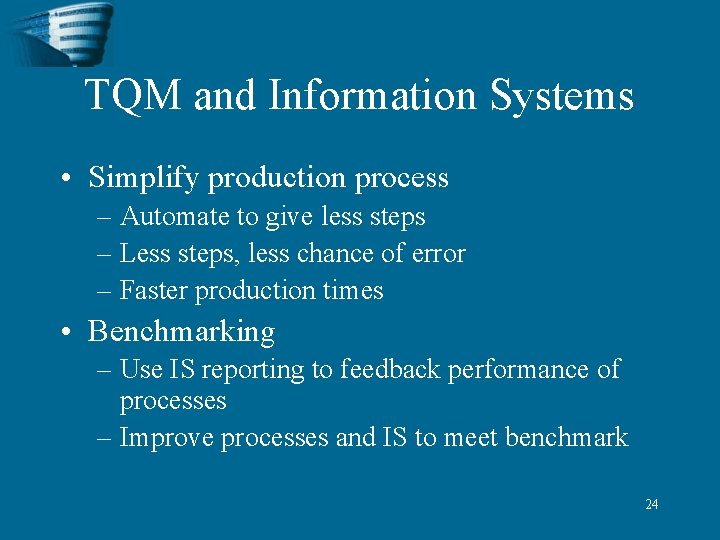
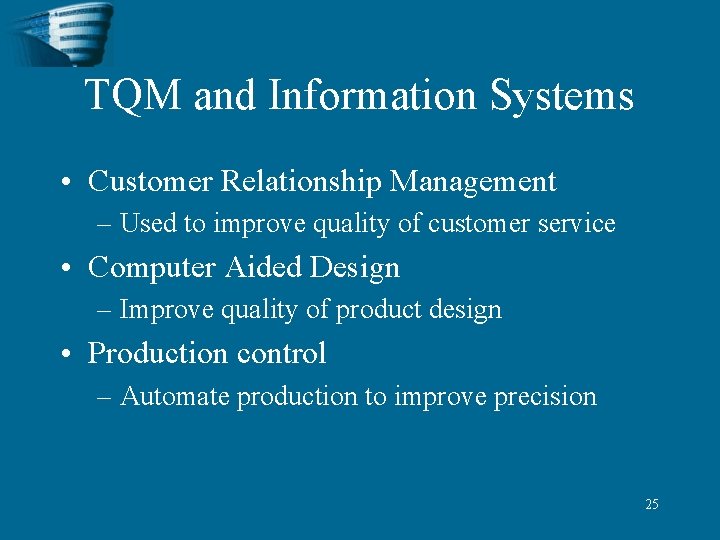
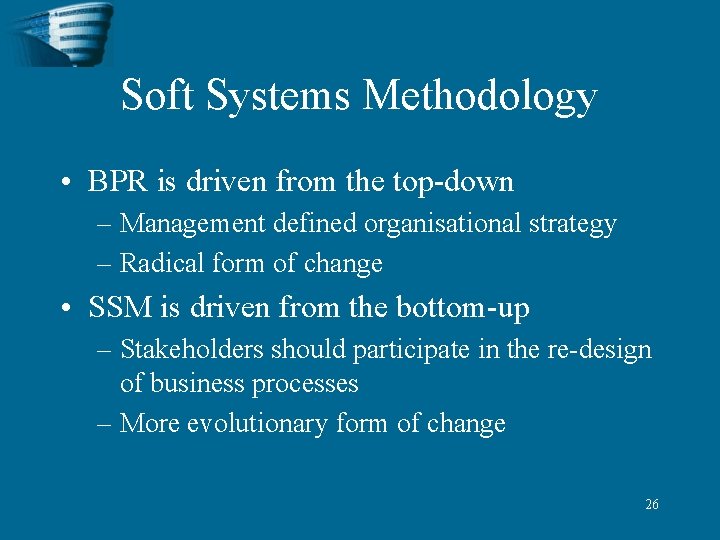
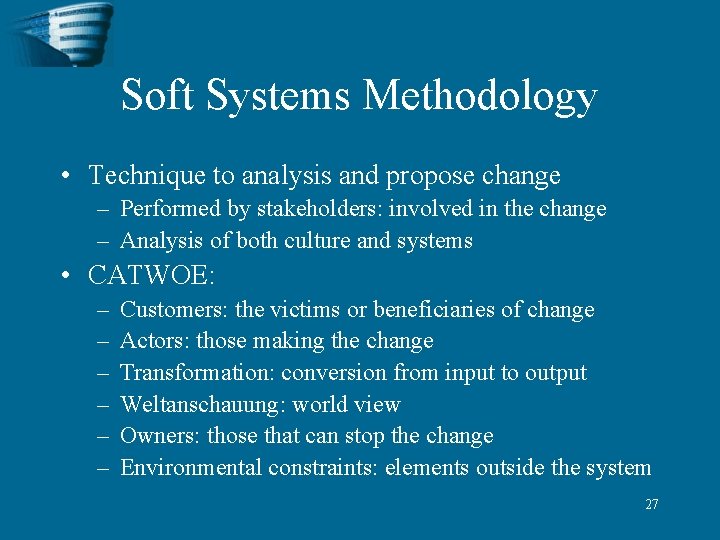
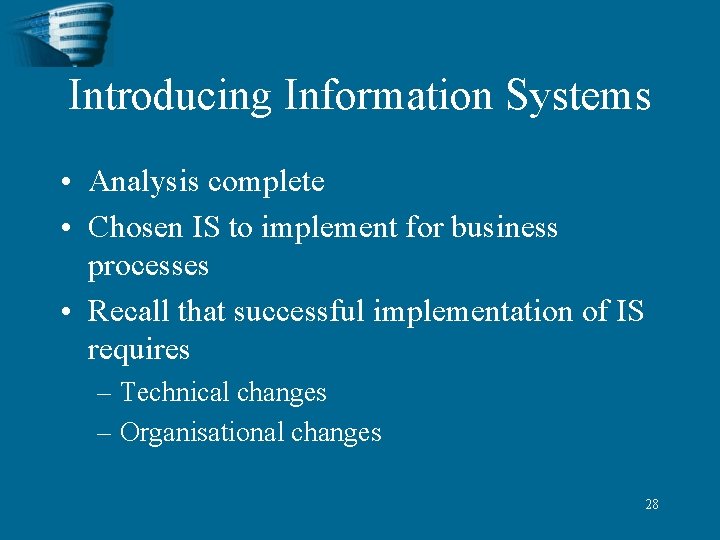
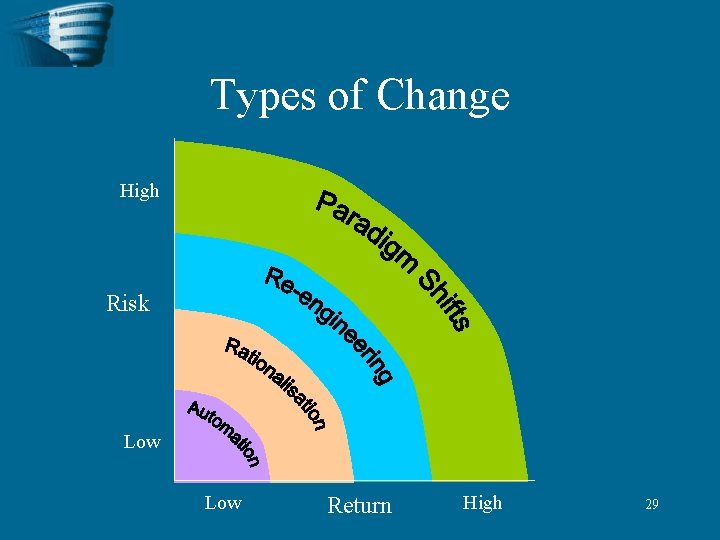
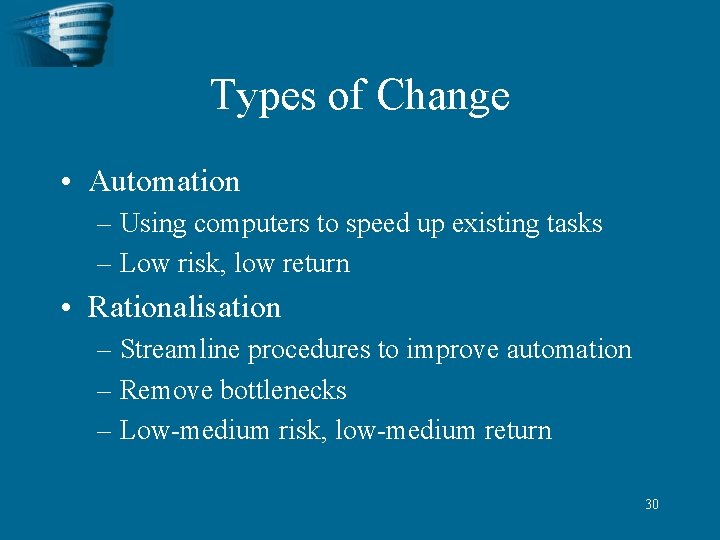
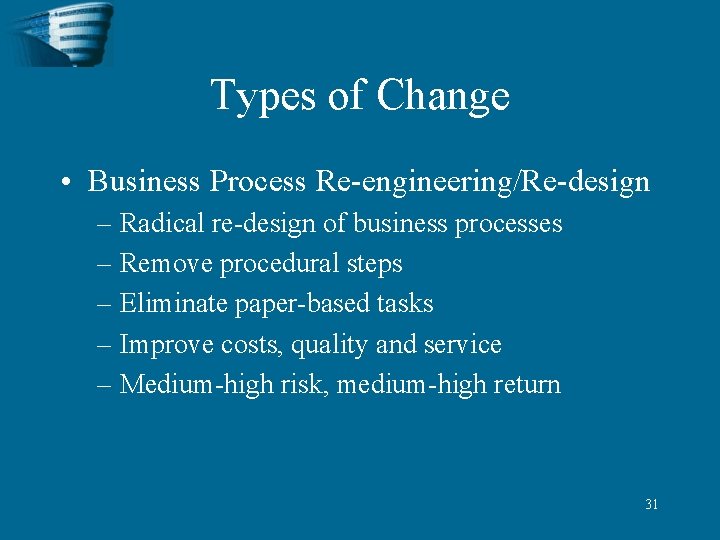
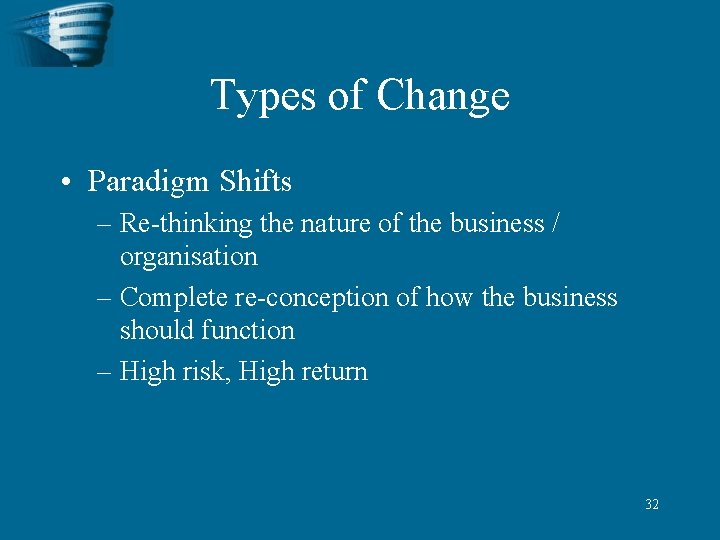
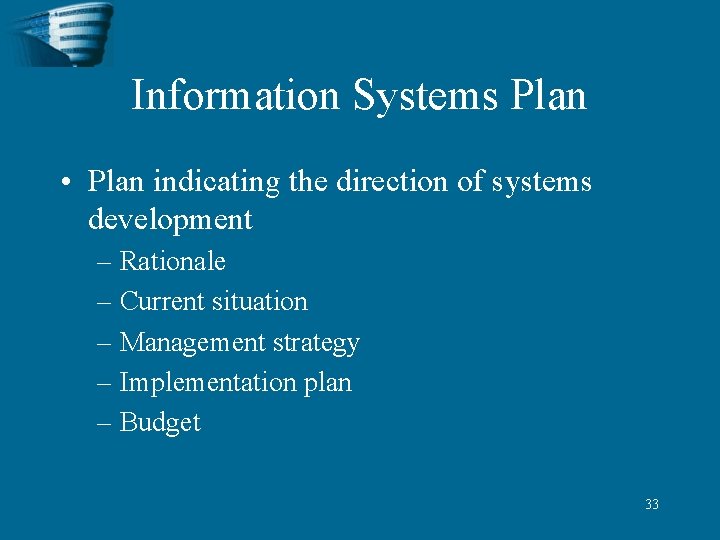
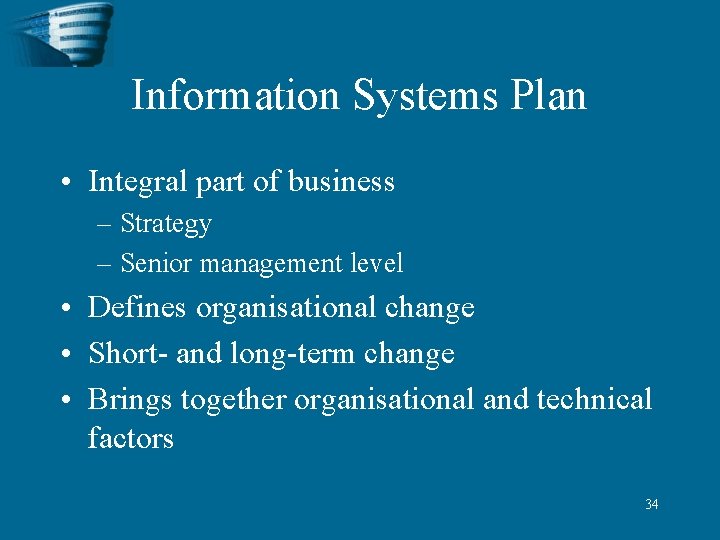
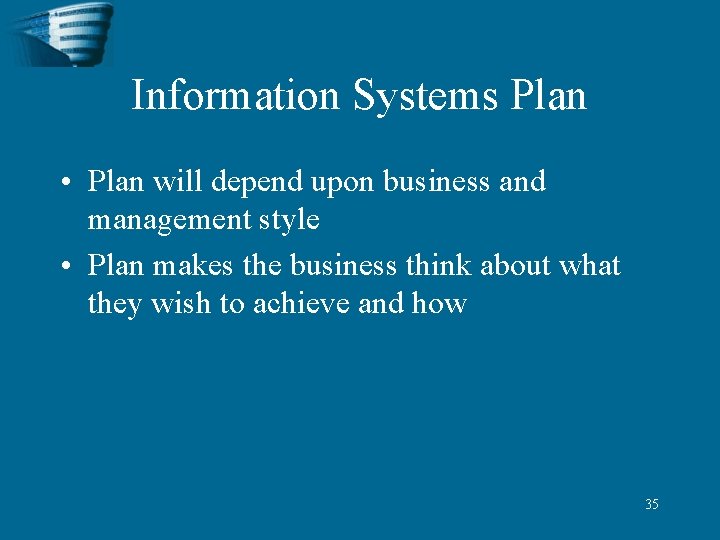
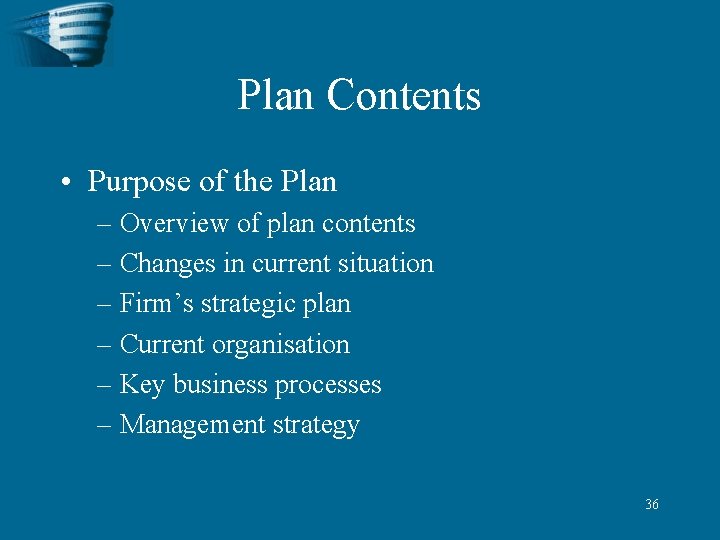
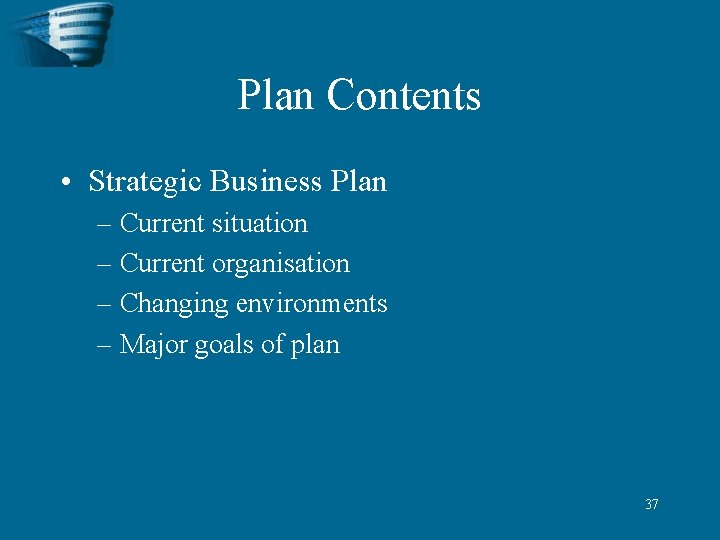
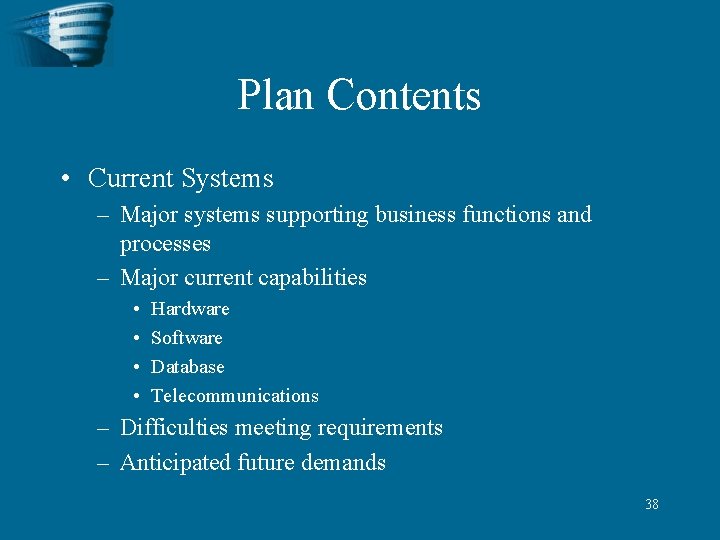
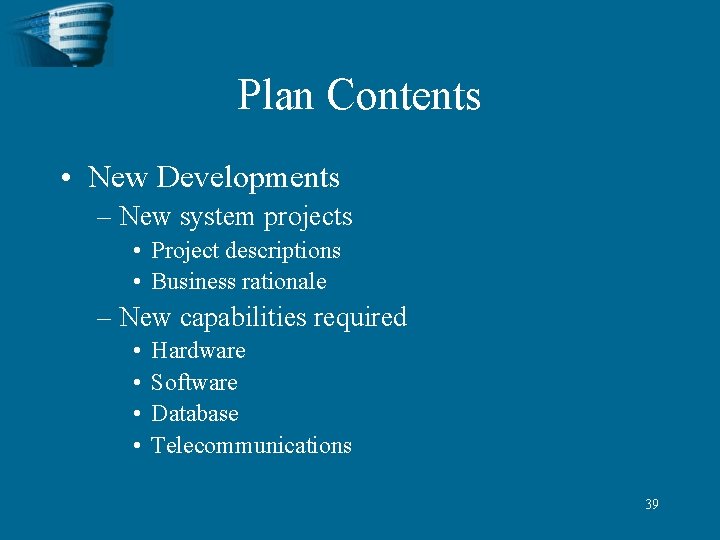
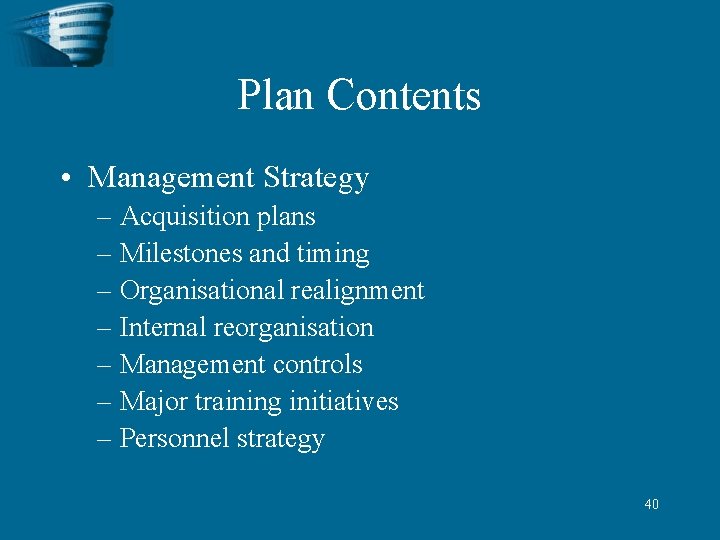
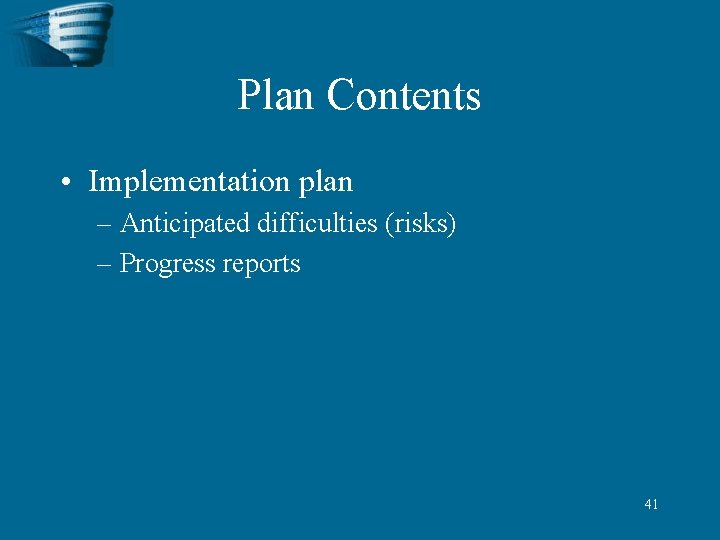
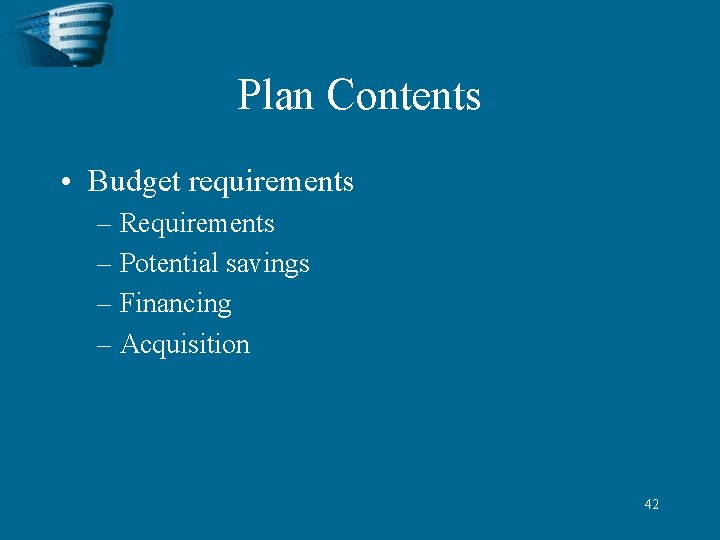
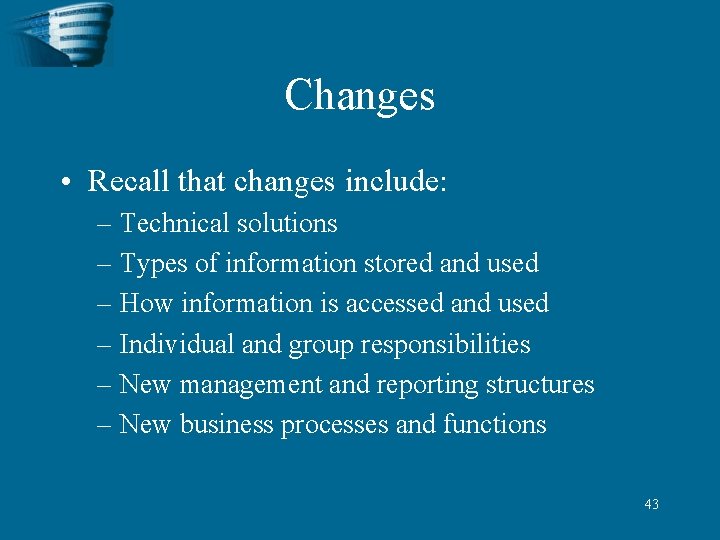
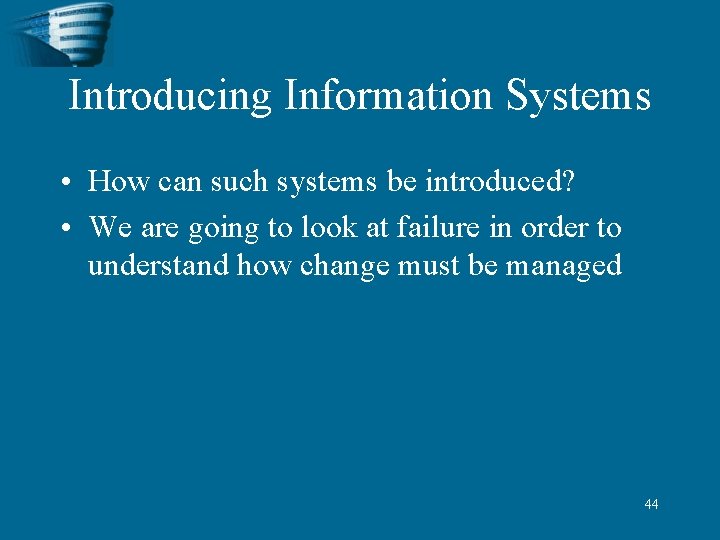
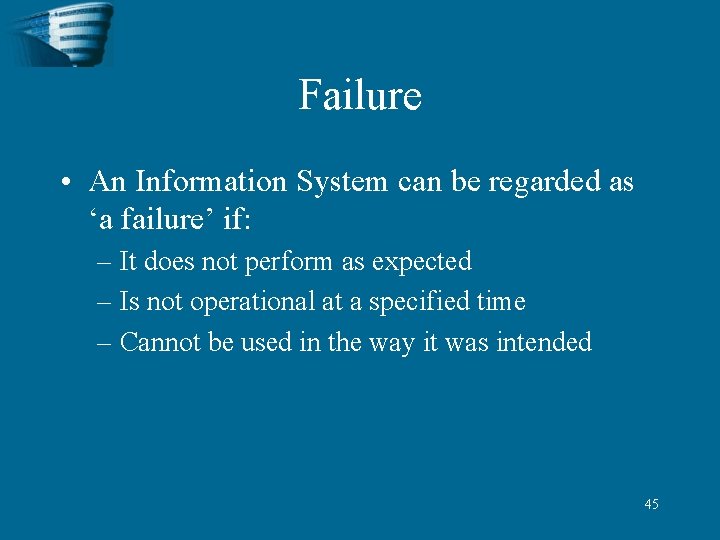
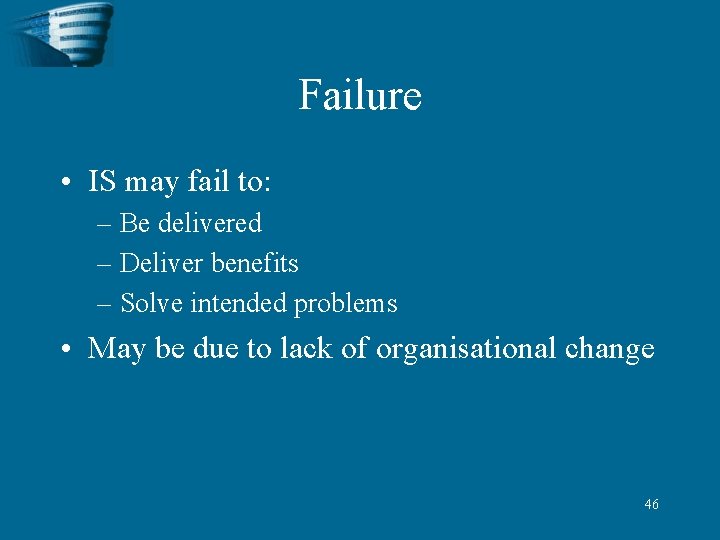
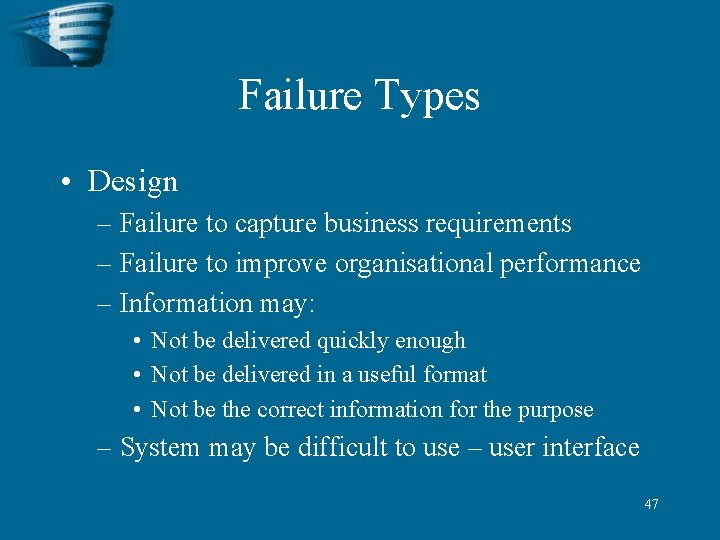
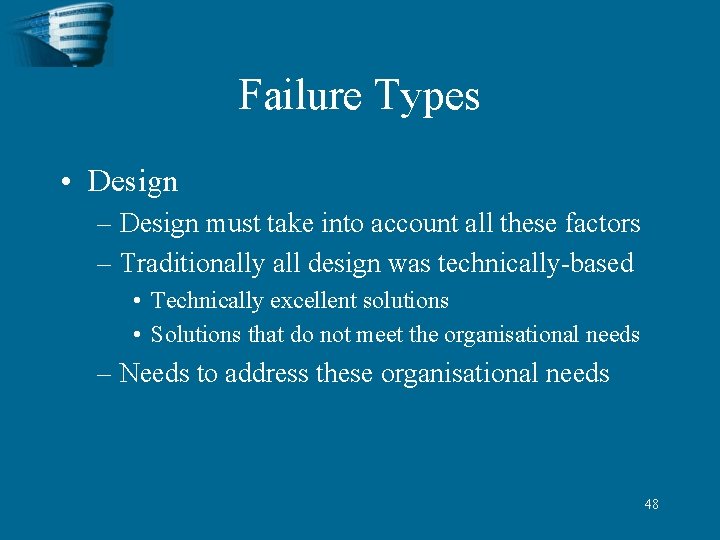
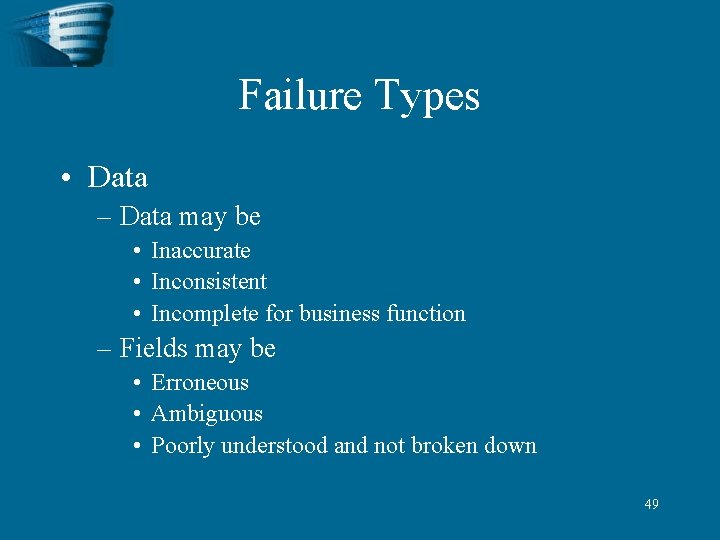
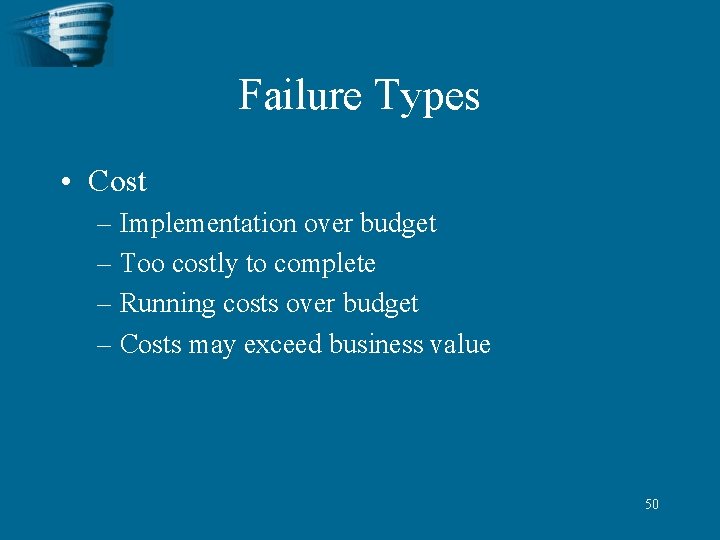
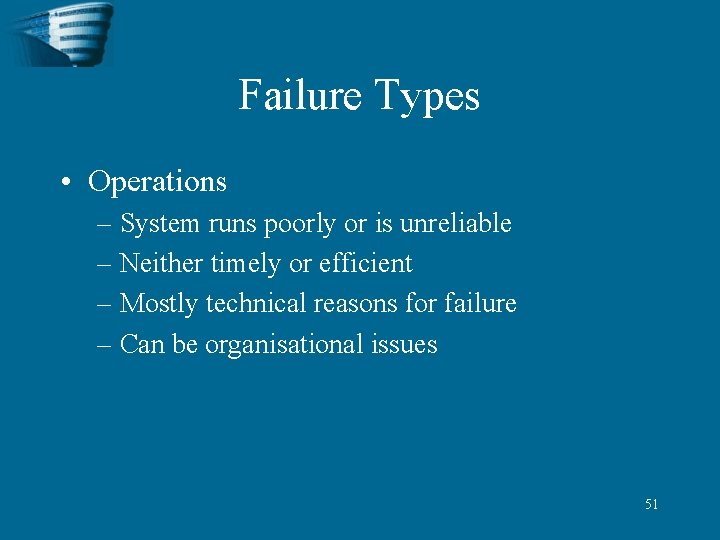
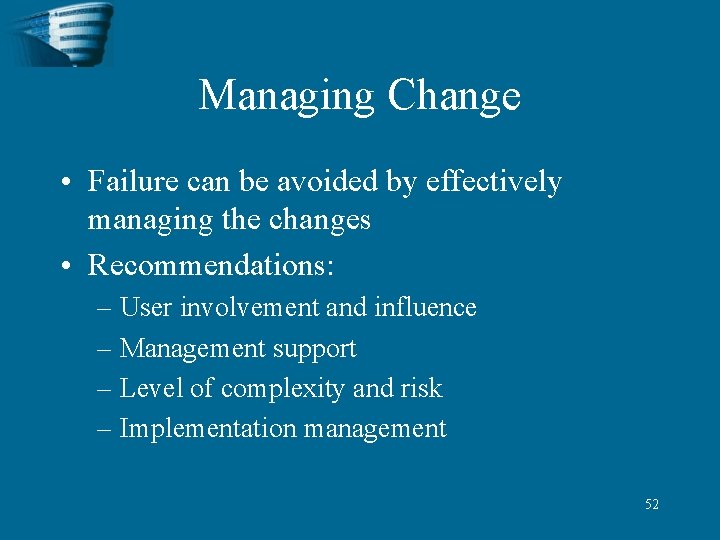
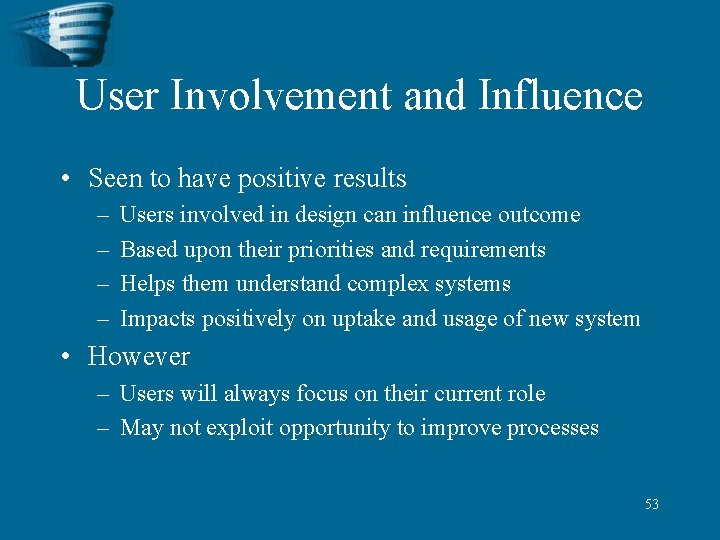
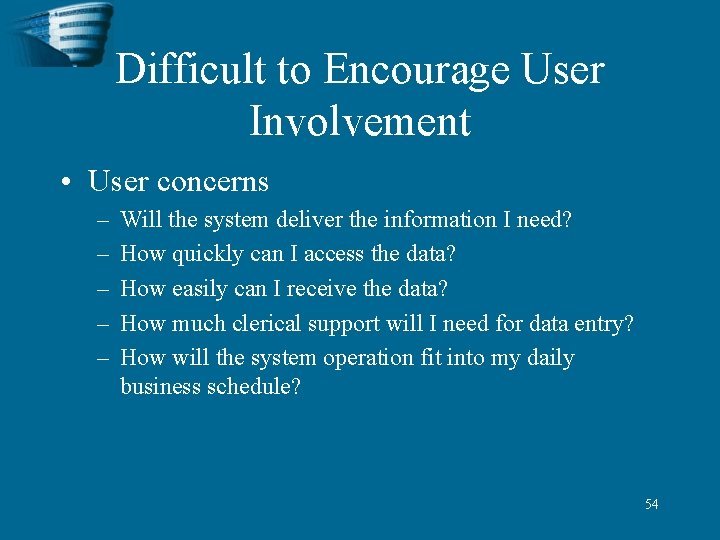
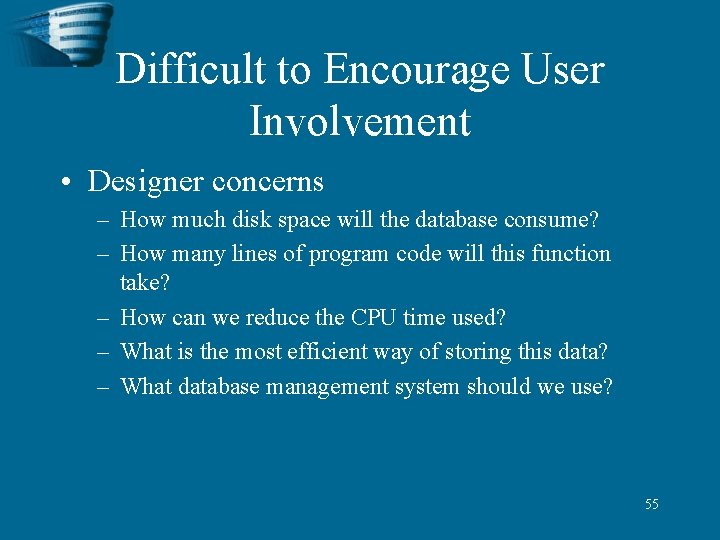
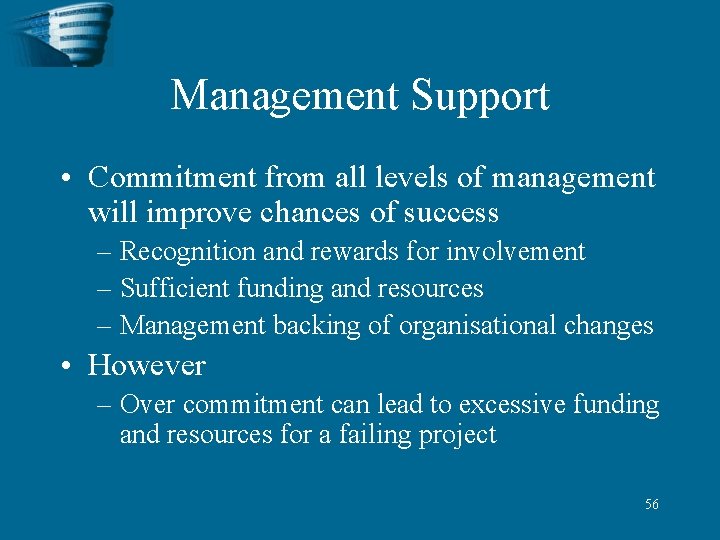
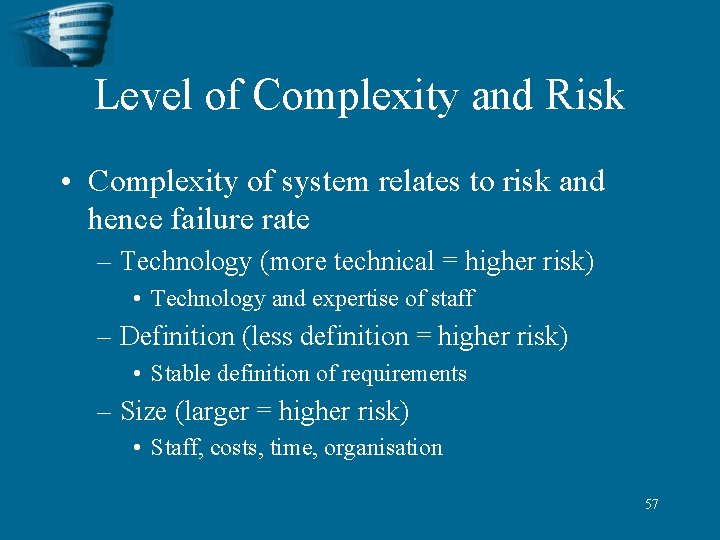
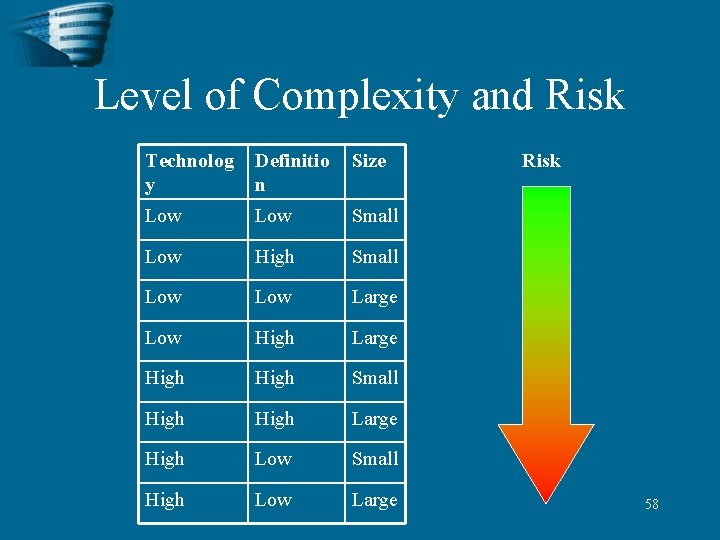
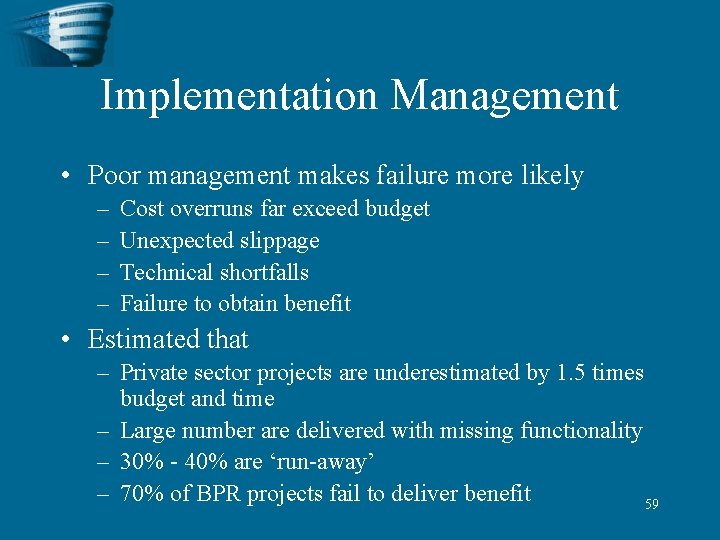
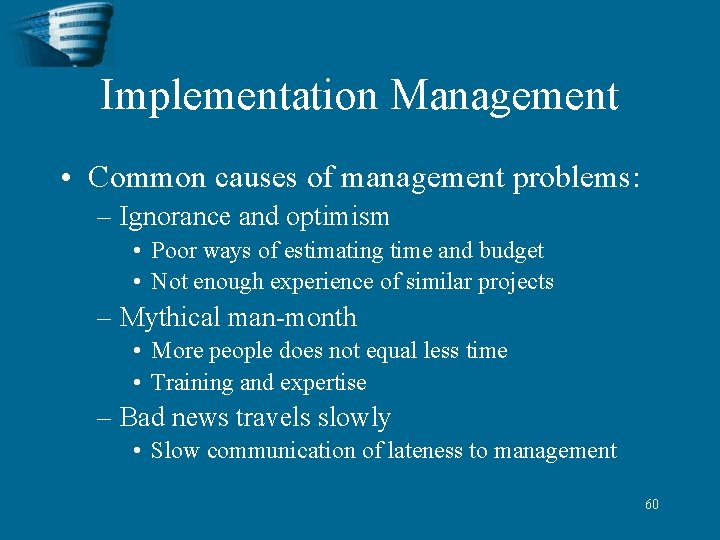

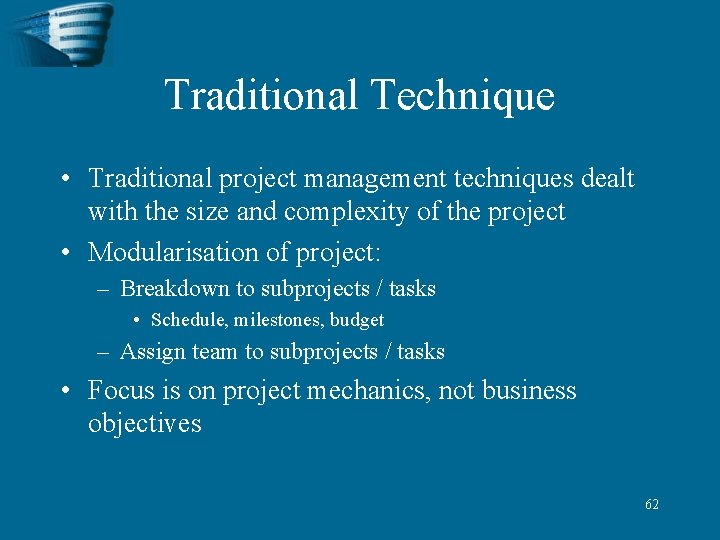
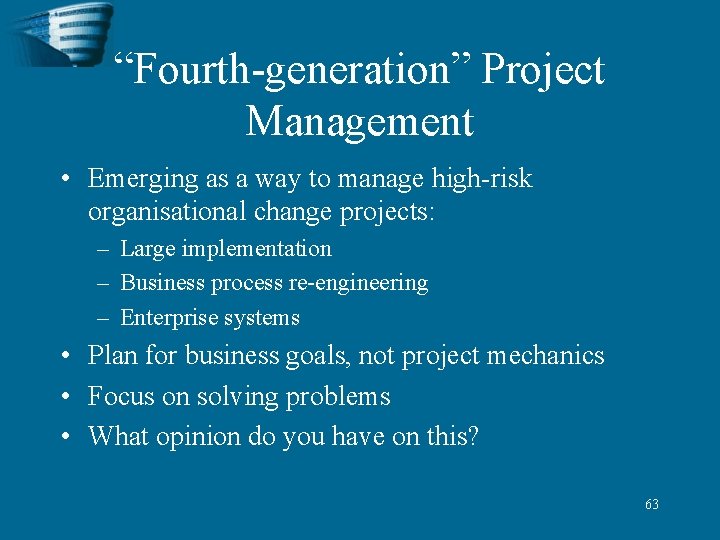
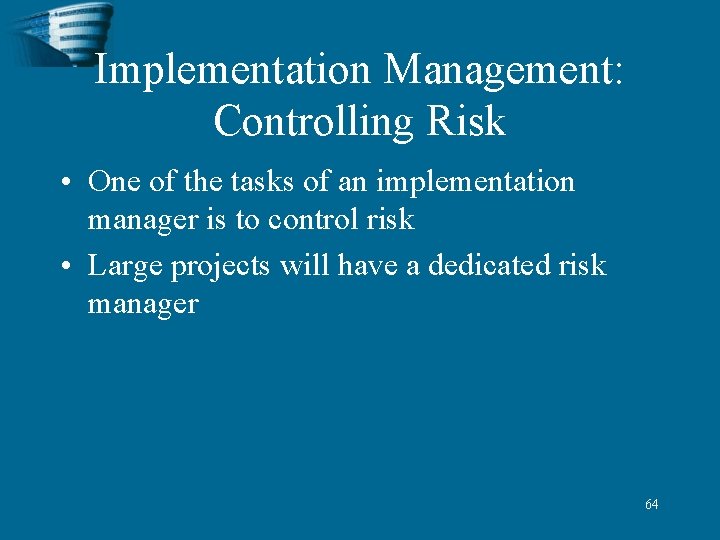
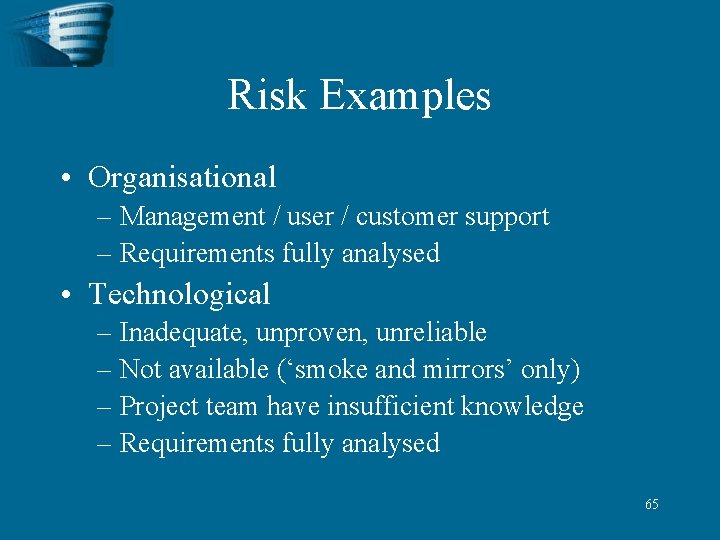
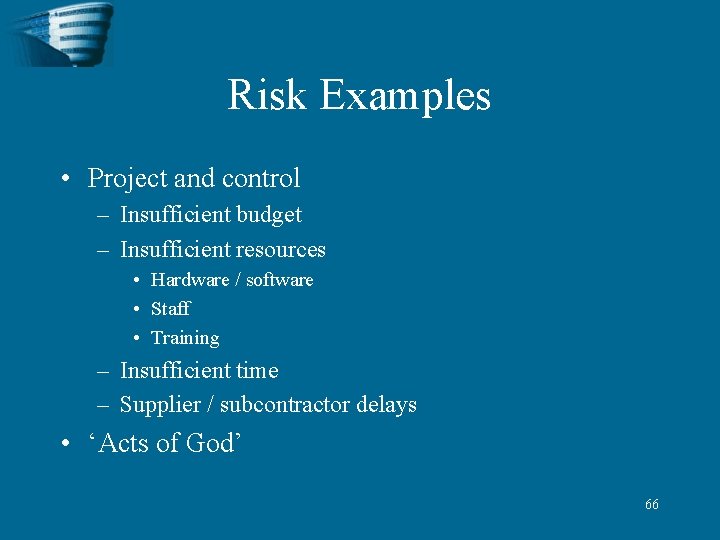
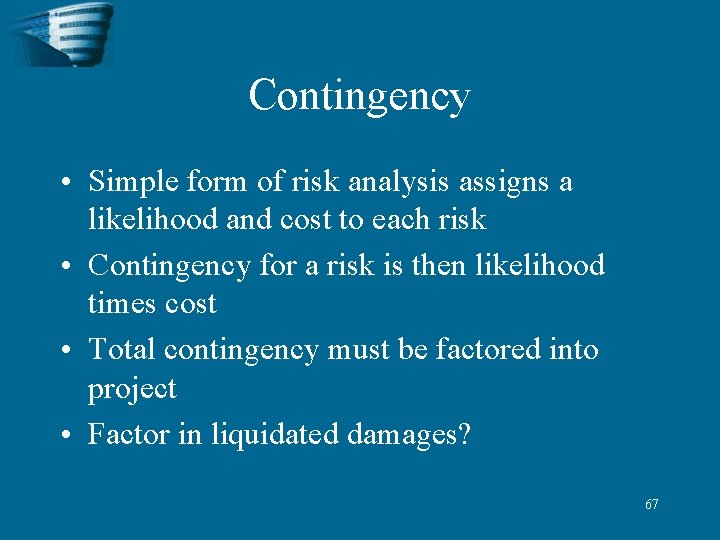
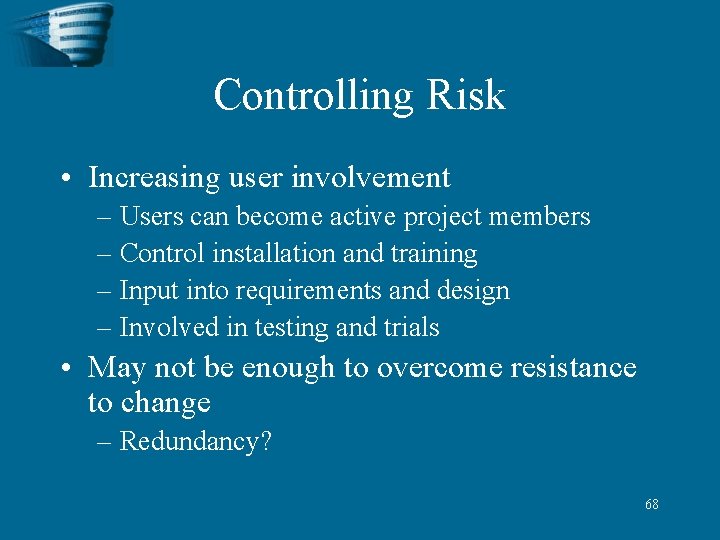
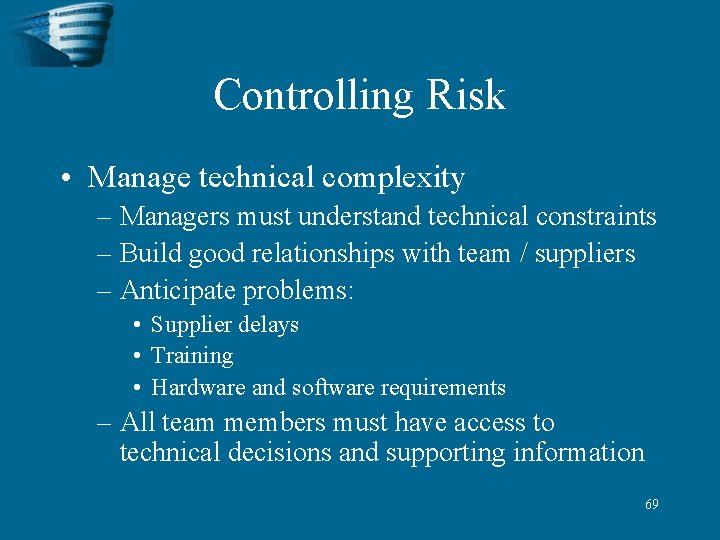
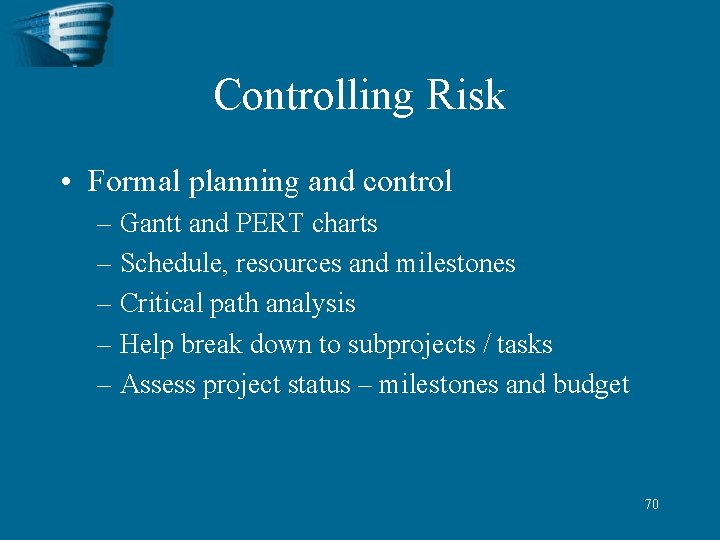
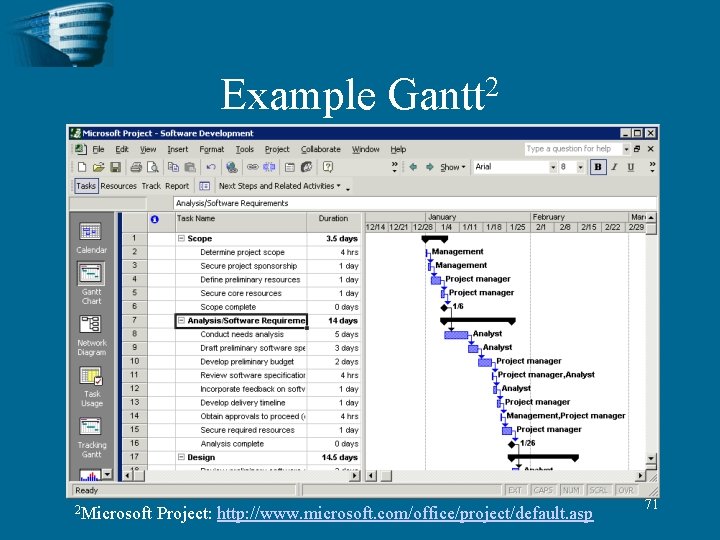
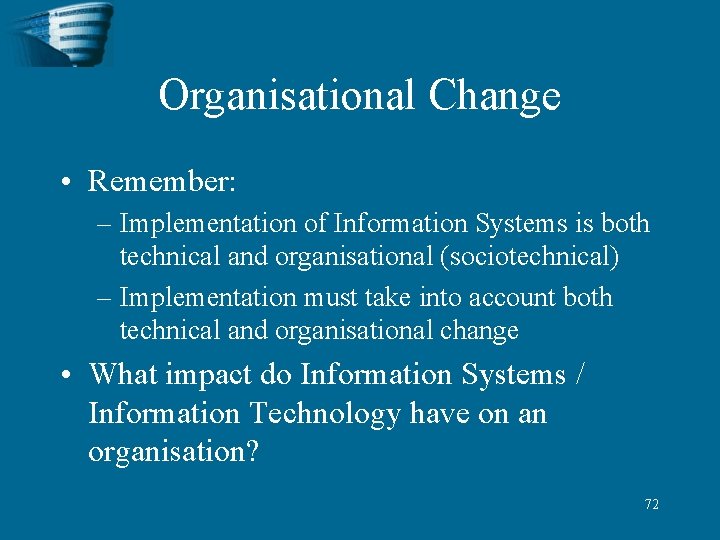
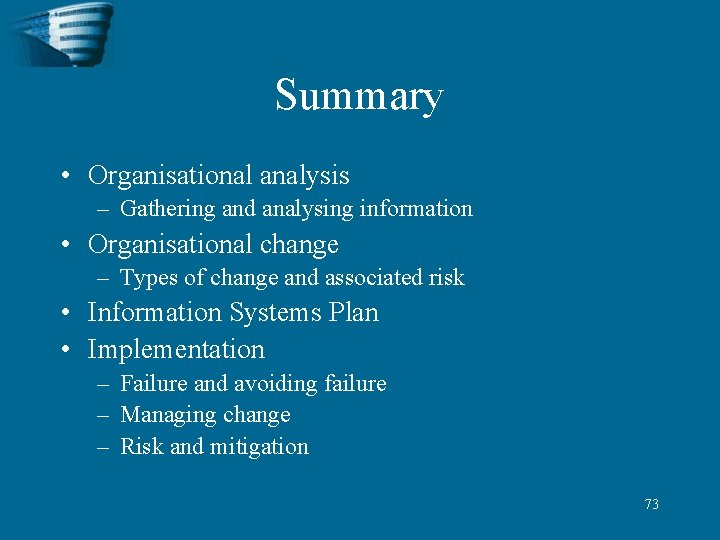
- Slides: 73
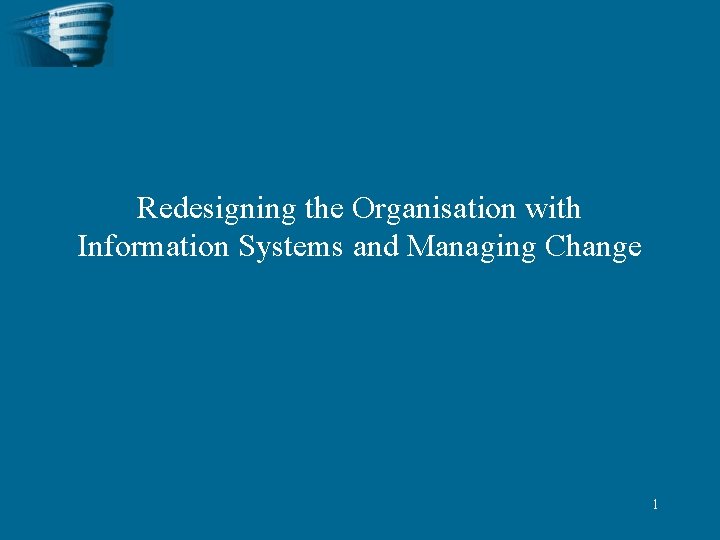
Redesigning the Organisation with Information Systems and Managing Change 1
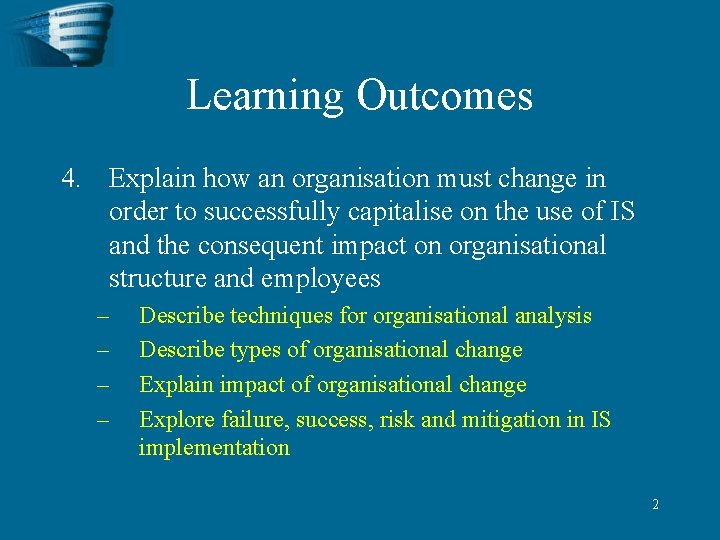
Learning Outcomes 4. Explain how an organisation must change in order to successfully capitalise on the use of IS and the consequent impact on organisational structure and employees – – Describe techniques for organisational analysis Describe types of organisational change Explain impact of organisational change Explore failure, success, risk and mitigation in IS implementation 2
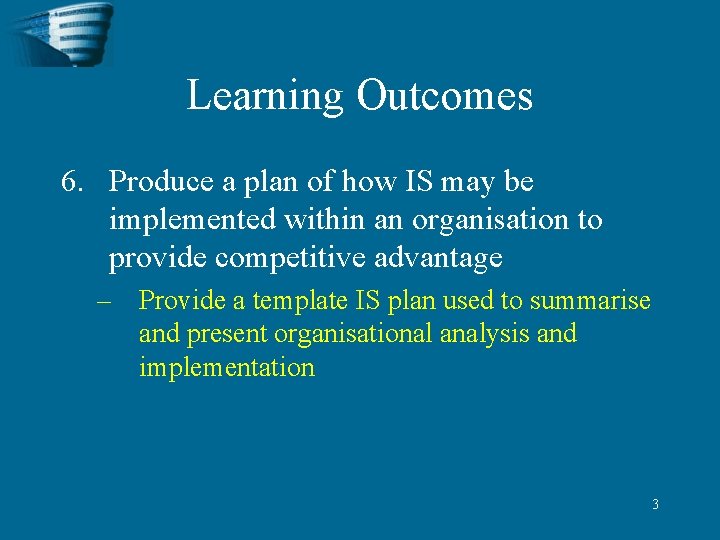
Learning Outcomes 6. Produce a plan of how IS may be implemented within an organisation to provide competitive advantage – Provide a template IS plan used to summarise and present organisational analysis and implementation 3
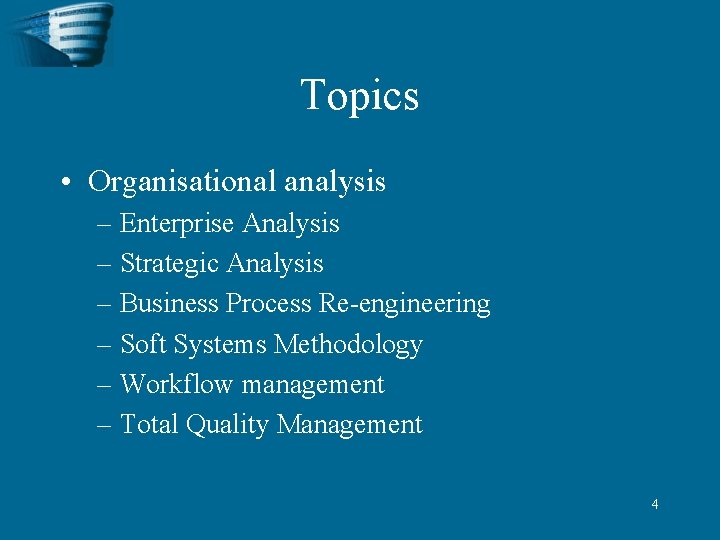
Topics • Organisational analysis – Enterprise Analysis – Strategic Analysis – Business Process Re-engineering – Soft Systems Methodology – Workflow management – Total Quality Management 4
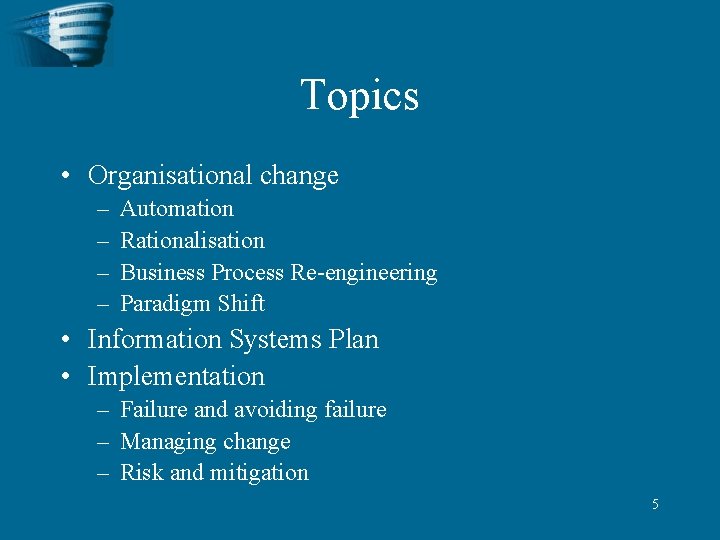
Topics • Organisational change – – Automation Rationalisation Business Process Re-engineering Paradigm Shift • Information Systems Plan • Implementation – Failure and avoiding failure – Managing change – Risk and mitigation 5
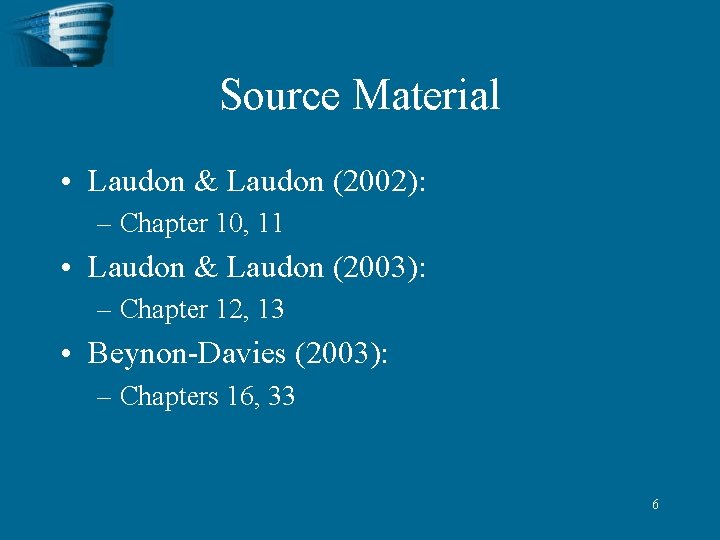
Source Material • Laudon & Laudon (2002): – Chapter 10, 11 • Laudon & Laudon (2003): – Chapter 12, 13 • Beynon-Davies (2003): – Chapters 16, 33 6
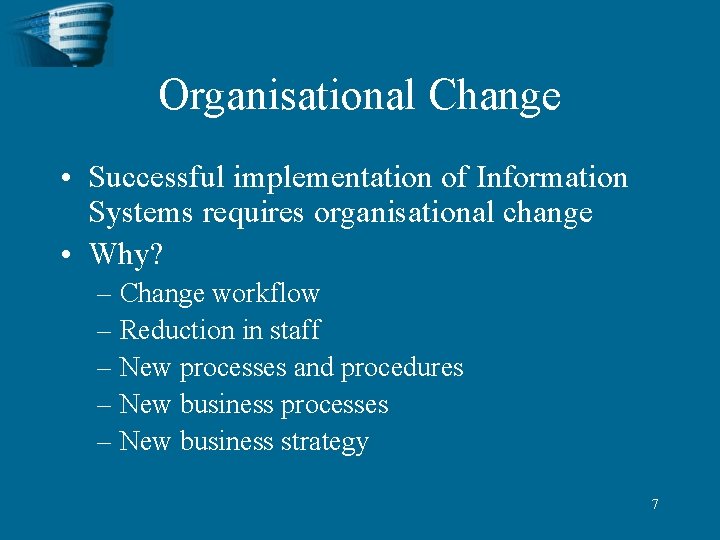
Organisational Change • Successful implementation of Information Systems requires organisational change • Why? – Change workflow – Reduction in staff – New processes and procedures – New business processes – New business strategy 7
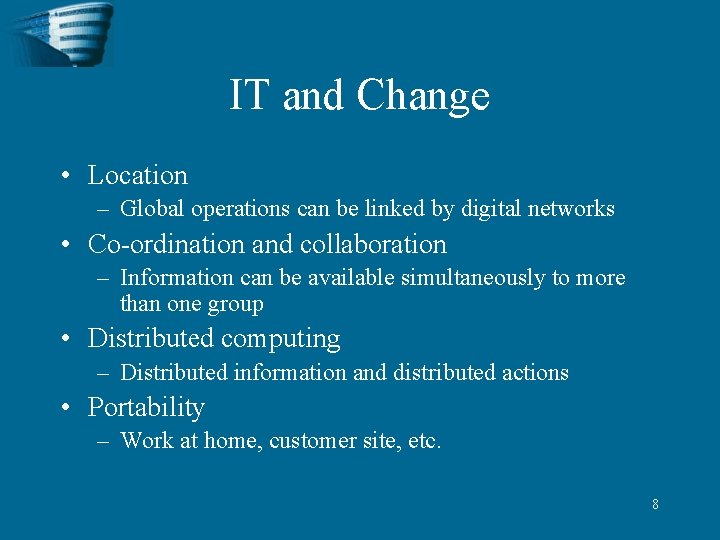
IT and Change • Location – Global operations can be linked by digital networks • Co-ordination and collaboration – Information can be available simultaneously to more than one group • Distributed computing – Distributed information and distributed actions • Portability – Work at home, customer site, etc. 8
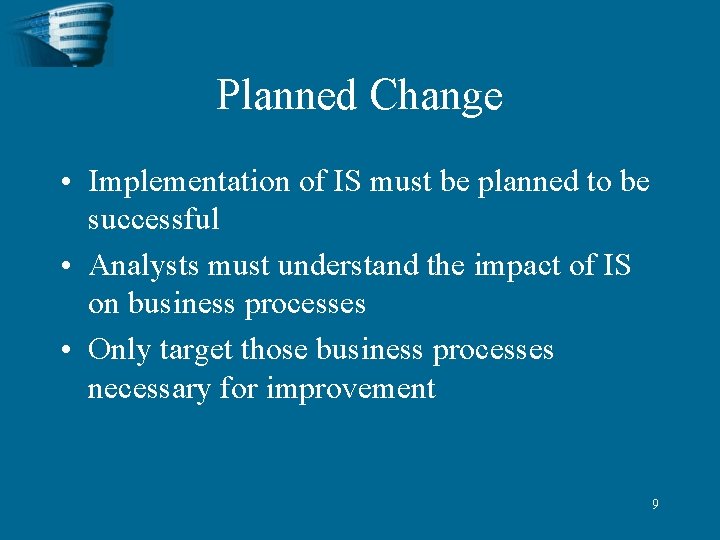
Planned Change • Implementation of IS must be planned to be successful • Analysts must understand the impact of IS on business processes • Only target those business processes necessary for improvement 9
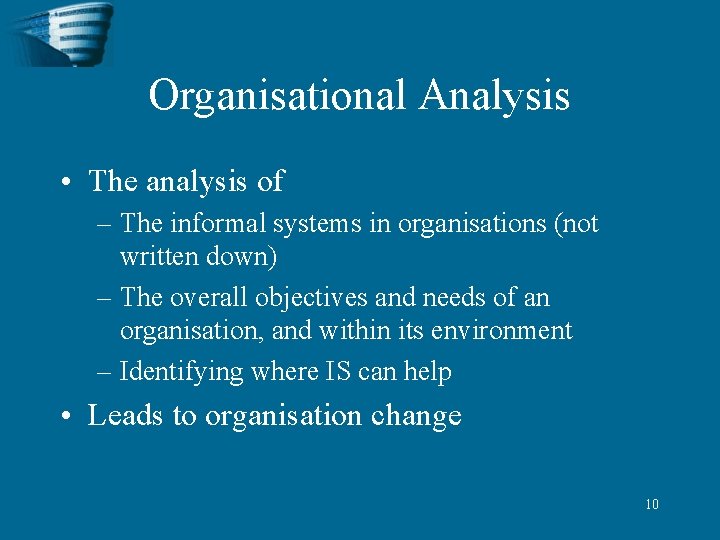
Organisational Analysis • The analysis of – The informal systems in organisations (not written down) – The overall objectives and needs of an organisation, and within its environment – Identifying where IS can help • Leads to organisation change 10
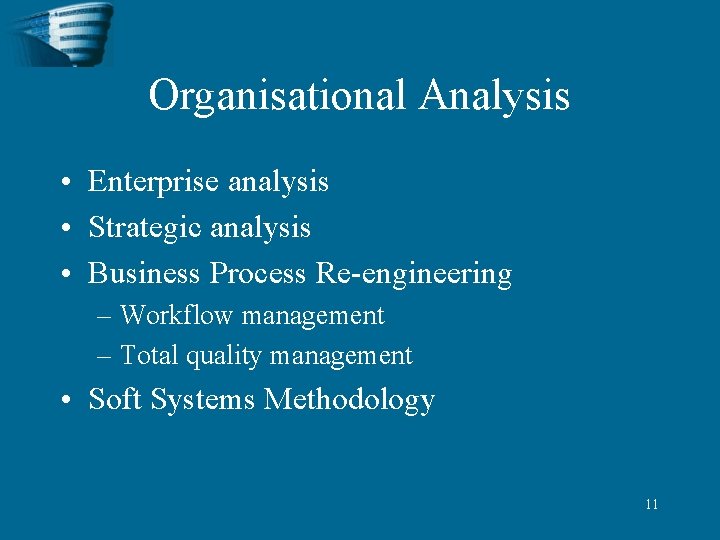
Organisational Analysis • Enterprise analysis • Strategic analysis • Business Process Re-engineering – Workflow management – Total quality management • Soft Systems Methodology 11
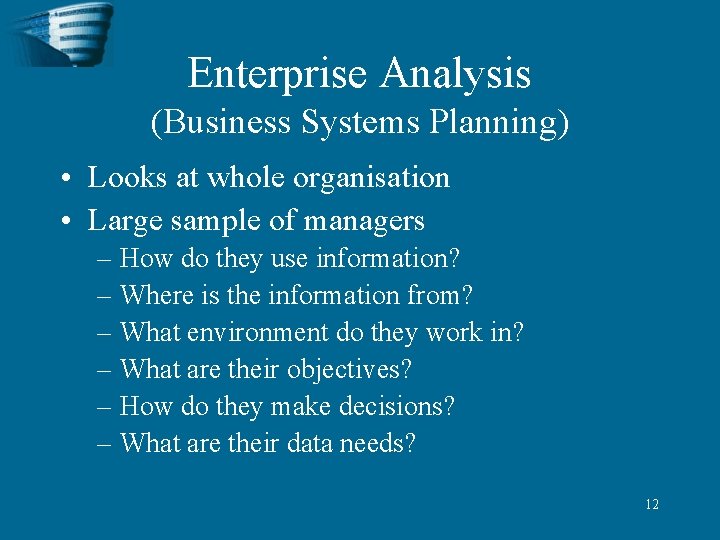
Enterprise Analysis (Business Systems Planning) • Looks at whole organisation • Large sample of managers – How do they use information? – Where is the information from? – What environment do they work in? – What are their objectives? – How do they make decisions? – What are their data needs? 12
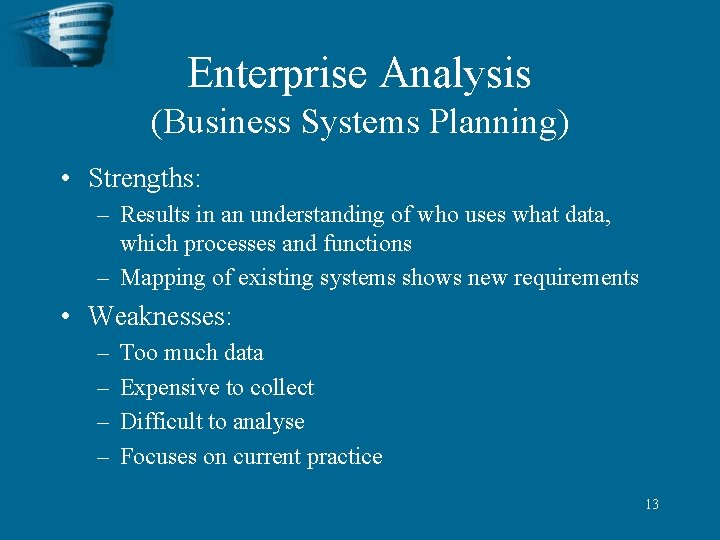
Enterprise Analysis (Business Systems Planning) • Strengths: – Results in an understanding of who uses what data, which processes and functions – Mapping of existing systems shows new requirements • Weaknesses: – – Too much data Expensive to collect Difficult to analyse Focuses on current practice 13
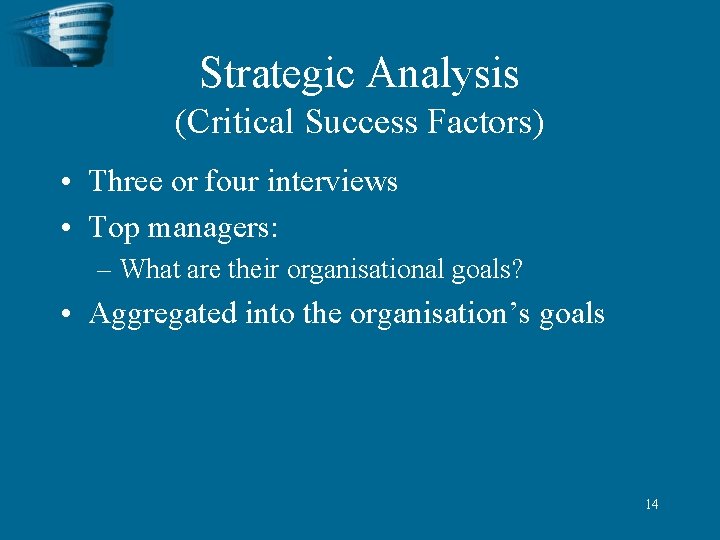
Strategic Analysis (Critical Success Factors) • Three or four interviews • Top managers: – What are their organisational goals? • Aggregated into the organisation’s goals 14
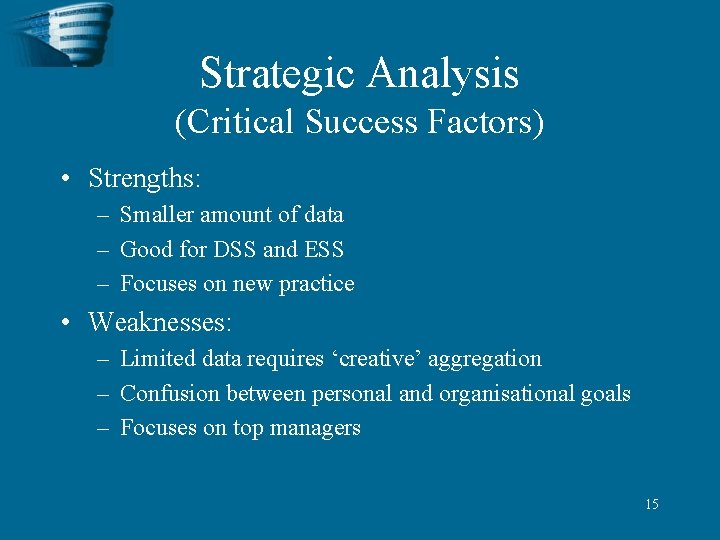
Strategic Analysis (Critical Success Factors) • Strengths: – Smaller amount of data – Good for DSS and ESS – Focuses on new practice • Weaknesses: – Limited data requires ‘creative’ aggregation – Confusion between personal and organisational goals – Focuses on top managers 15
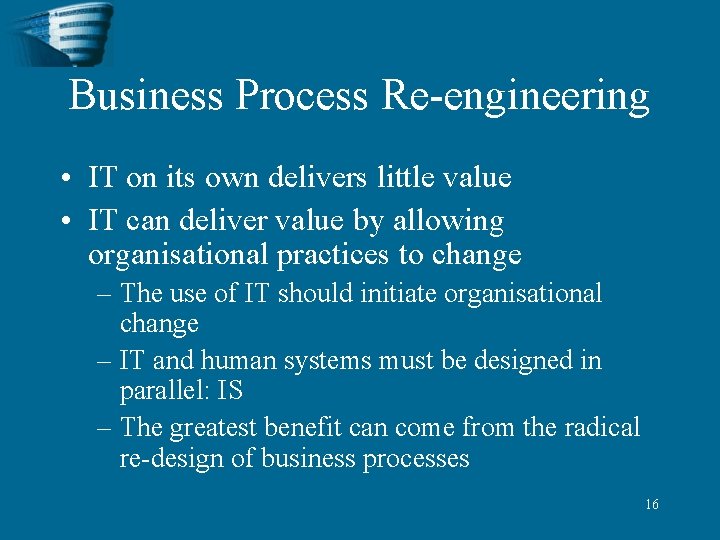
Business Process Re-engineering • IT on its own delivers little value • IT can deliver value by allowing organisational practices to change – The use of IT should initiate organisational change – IT and human systems must be designed in parallel: IS – The greatest benefit can come from the radical re-design of business processes 16
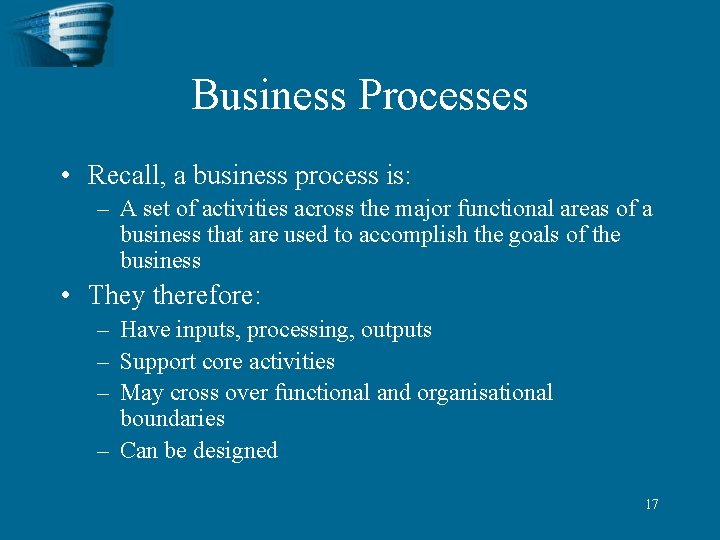
Business Processes • Recall, a business process is: – A set of activities across the major functional areas of a business that are used to accomplish the goals of the business • They therefore: – Have inputs, processing, outputs – Support core activities – May cross over functional and organisational boundaries – Can be designed 17
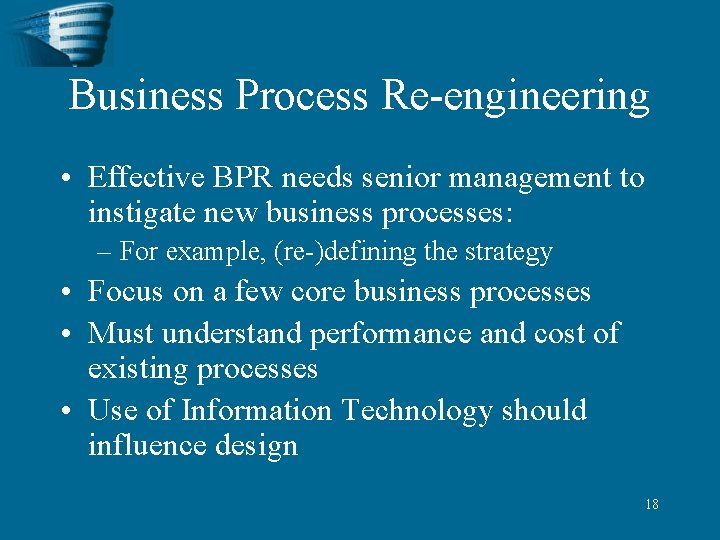
Business Process Re-engineering • Effective BPR needs senior management to instigate new business processes: – For example, (re-)defining the strategy • Focus on a few core business processes • Must understand performance and cost of existing processes • Use of Information Technology should influence design 18
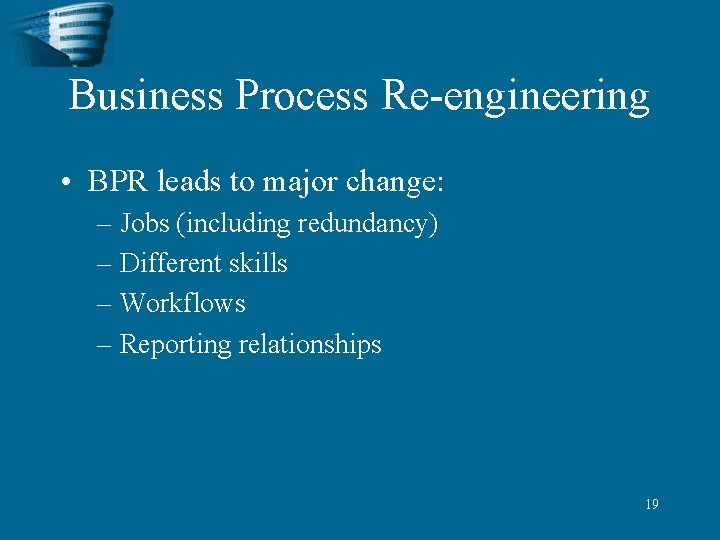
Business Process Re-engineering • BPR leads to major change: – Jobs (including redundancy) – Different skills – Workflows – Reporting relationships 19
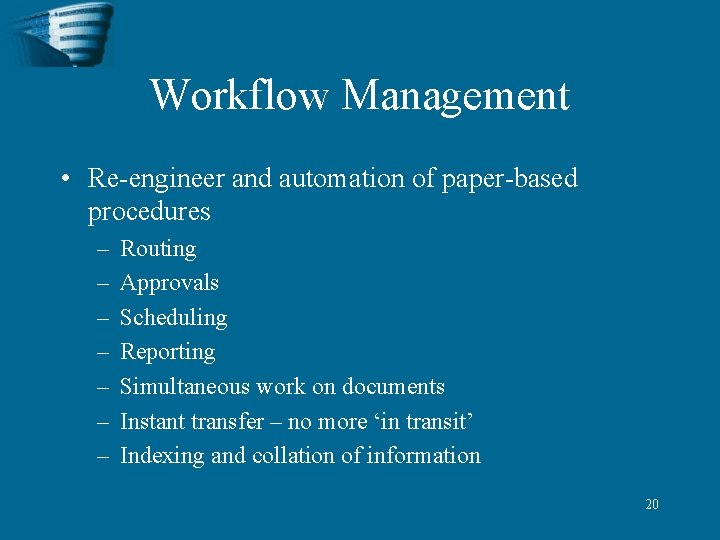
Workflow Management • Re-engineer and automation of paper-based procedures – – – – Routing Approvals Scheduling Reporting Simultaneous work on documents Instant transfer – no more ‘in transit’ Indexing and collation of information 20
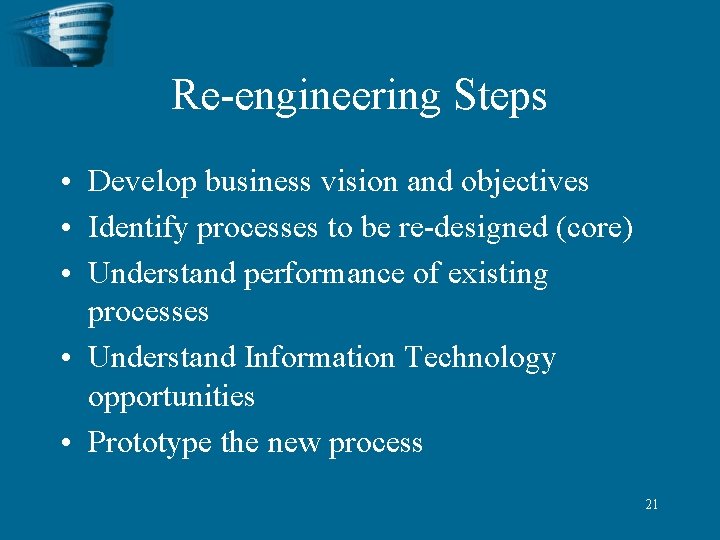
Re-engineering Steps • Develop business vision and objectives • Identify processes to be re-designed (core) • Understand performance of existing processes • Understand Information Technology opportunities • Prototype the new process 21
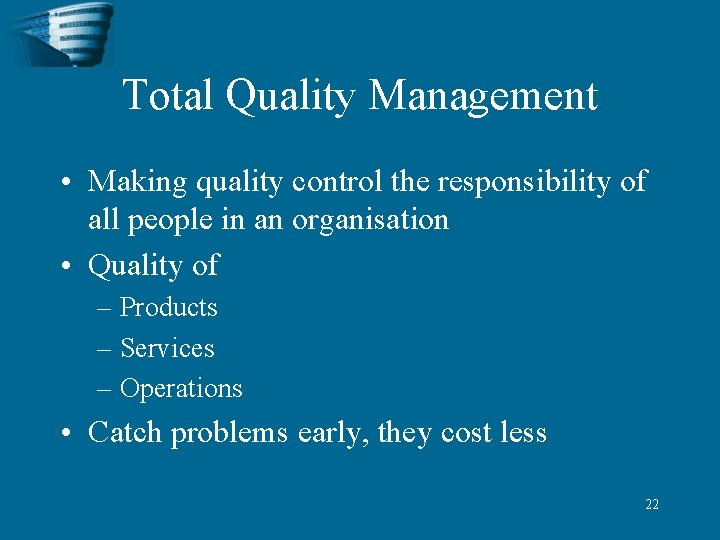
Total Quality Management • Making quality control the responsibility of all people in an organisation • Quality of – Products – Services – Operations • Catch problems early, they cost less 22
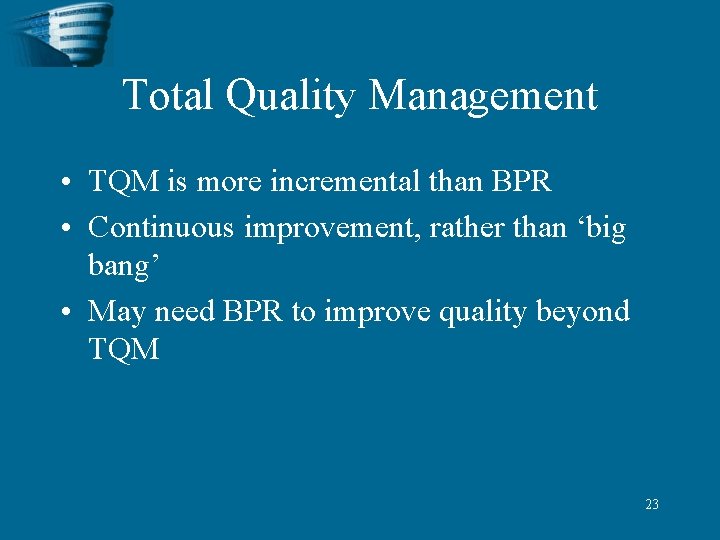
Total Quality Management • TQM is more incremental than BPR • Continuous improvement, rather than ‘big bang’ • May need BPR to improve quality beyond TQM 23
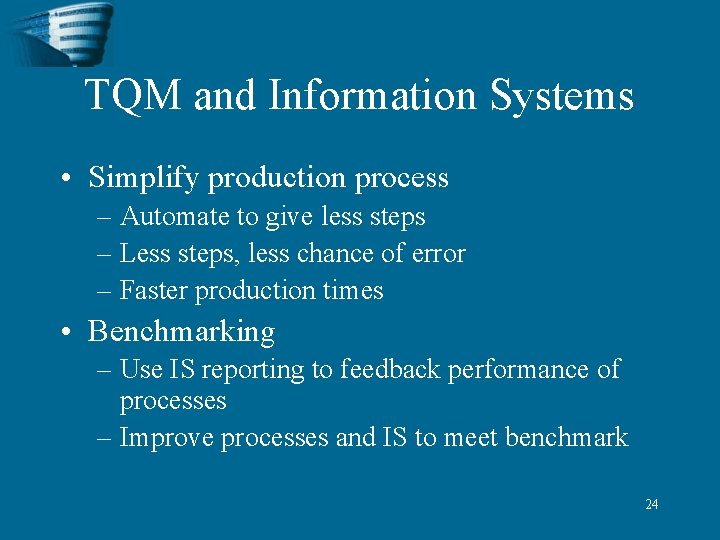
TQM and Information Systems • Simplify production process – Automate to give less steps – Less steps, less chance of error – Faster production times • Benchmarking – Use IS reporting to feedback performance of processes – Improve processes and IS to meet benchmark 24
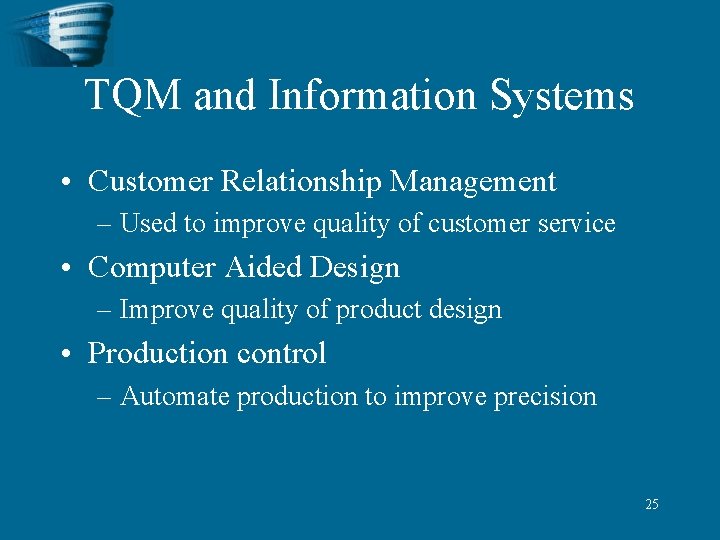
TQM and Information Systems • Customer Relationship Management – Used to improve quality of customer service • Computer Aided Design – Improve quality of product design • Production control – Automate production to improve precision 25
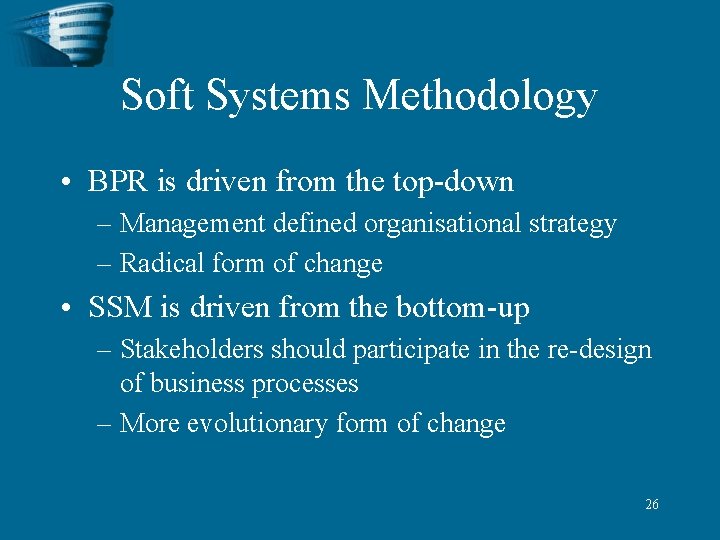
Soft Systems Methodology • BPR is driven from the top-down – Management defined organisational strategy – Radical form of change • SSM is driven from the bottom-up – Stakeholders should participate in the re-design of business processes – More evolutionary form of change 26
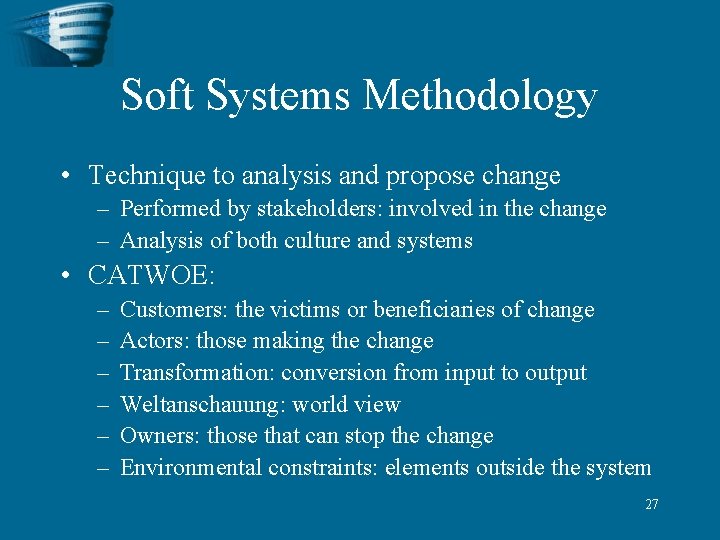
Soft Systems Methodology • Technique to analysis and propose change – Performed by stakeholders: involved in the change – Analysis of both culture and systems • CATWOE: – – – Customers: the victims or beneficiaries of change Actors: those making the change Transformation: conversion from input to output Weltanschauung: world view Owners: those that can stop the change Environmental constraints: elements outside the system 27
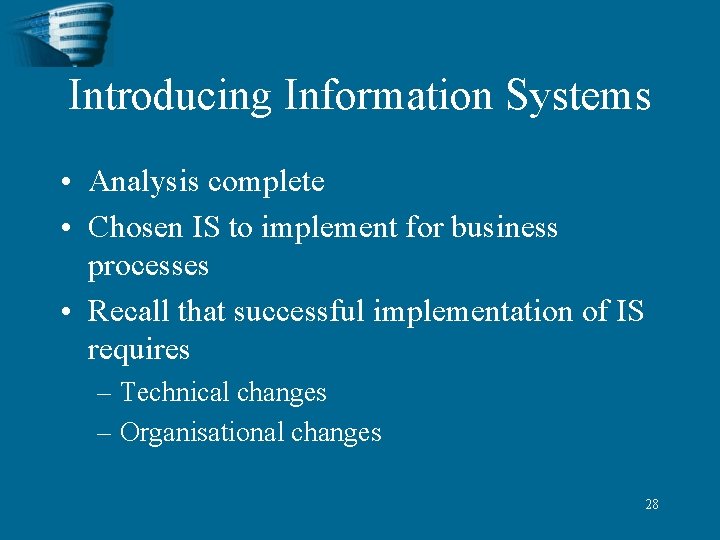
Introducing Information Systems • Analysis complete • Chosen IS to implement for business processes • Recall that successful implementation of IS requires – Technical changes – Organisational changes 28
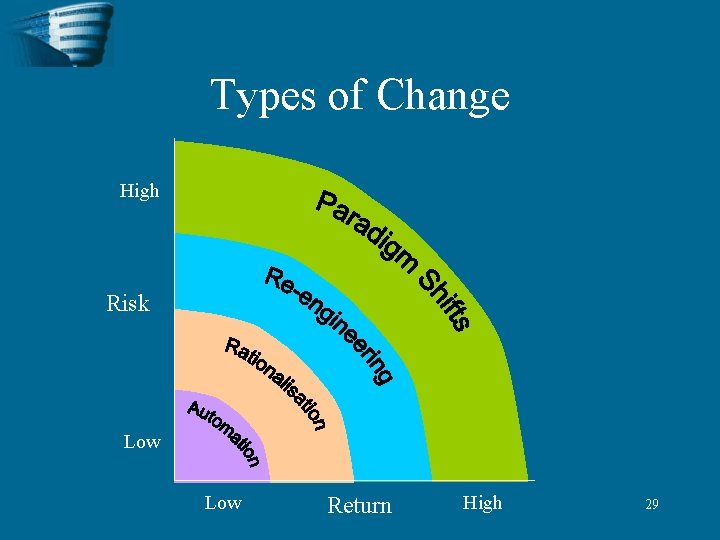
Types of Change High Risk Low Return High 29
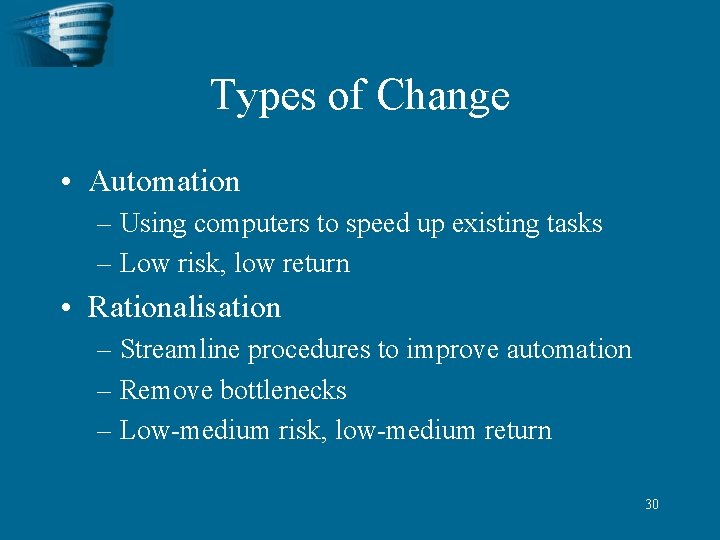
Types of Change • Automation – Using computers to speed up existing tasks – Low risk, low return • Rationalisation – Streamline procedures to improve automation – Remove bottlenecks – Low-medium risk, low-medium return 30
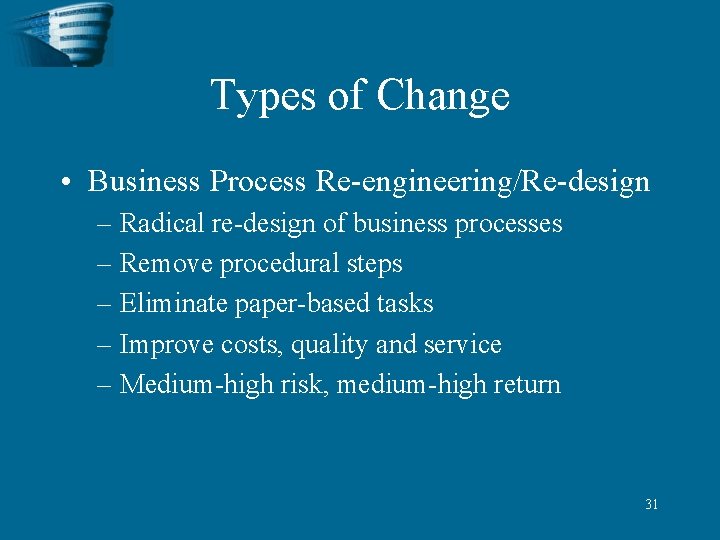
Types of Change • Business Process Re-engineering/Re-design – Radical re-design of business processes – Remove procedural steps – Eliminate paper-based tasks – Improve costs, quality and service – Medium-high risk, medium-high return 31
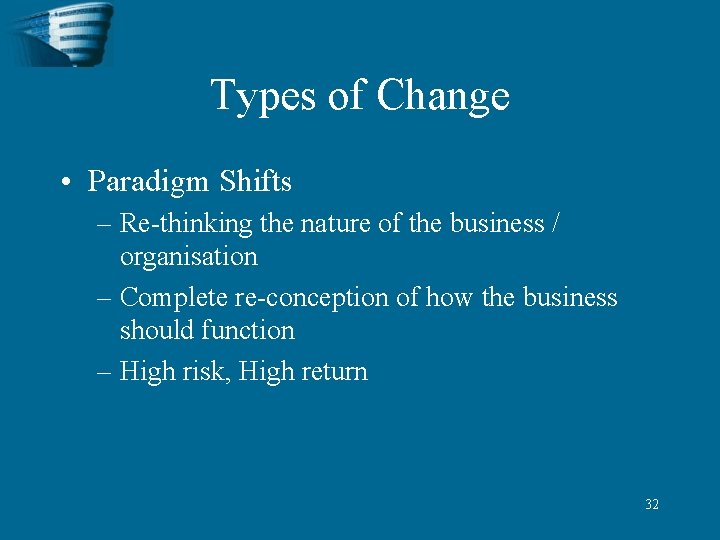
Types of Change • Paradigm Shifts – Re-thinking the nature of the business / organisation – Complete re-conception of how the business should function – High risk, High return 32
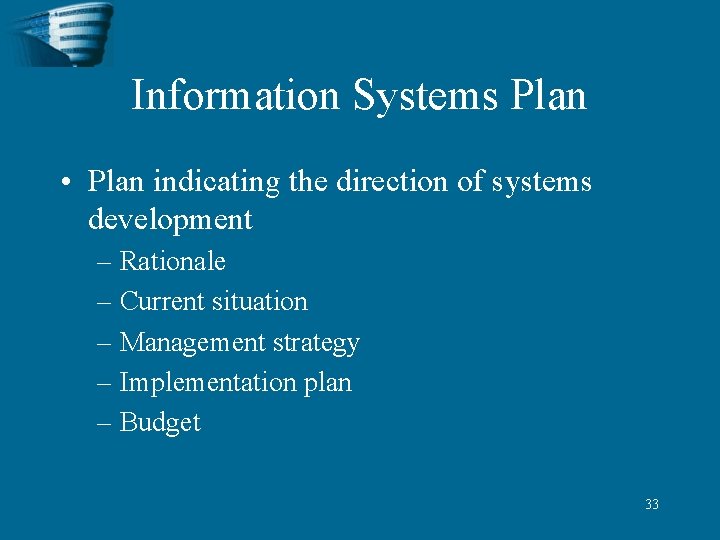
Information Systems Plan • Plan indicating the direction of systems development – Rationale – Current situation – Management strategy – Implementation plan – Budget 33
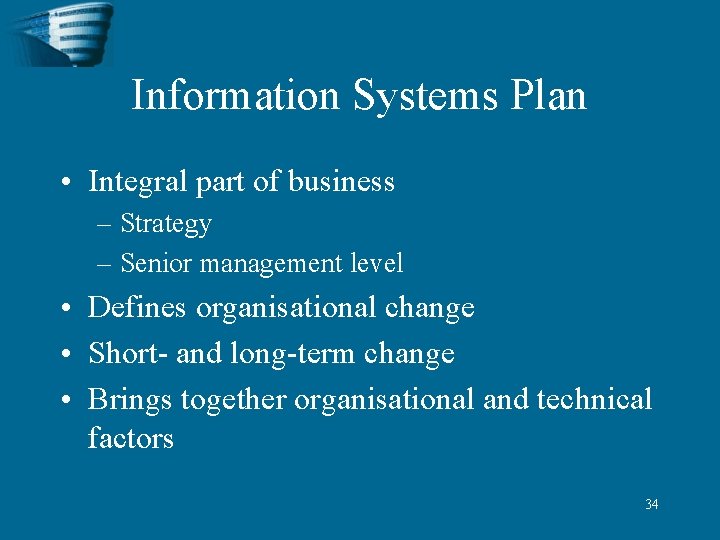
Information Systems Plan • Integral part of business – Strategy – Senior management level • Defines organisational change • Short- and long-term change • Brings together organisational and technical factors 34
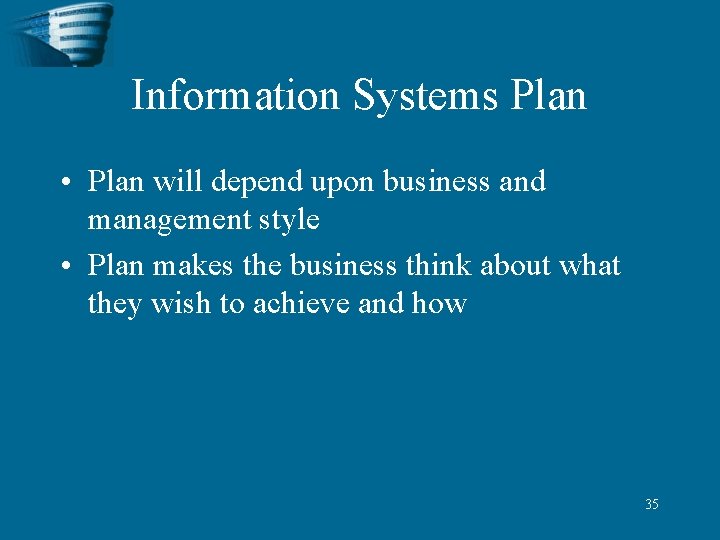
Information Systems Plan • Plan will depend upon business and management style • Plan makes the business think about what they wish to achieve and how 35
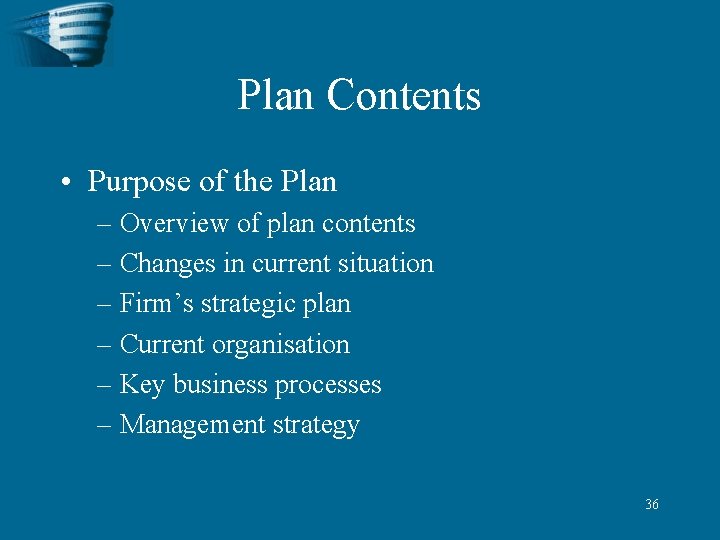
Plan Contents • Purpose of the Plan – Overview of plan contents – Changes in current situation – Firm’s strategic plan – Current organisation – Key business processes – Management strategy 36
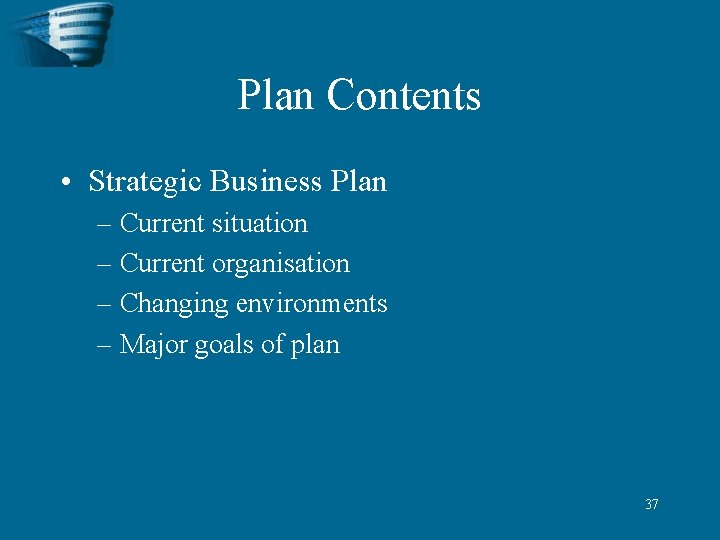
Plan Contents • Strategic Business Plan – Current situation – Current organisation – Changing environments – Major goals of plan 37
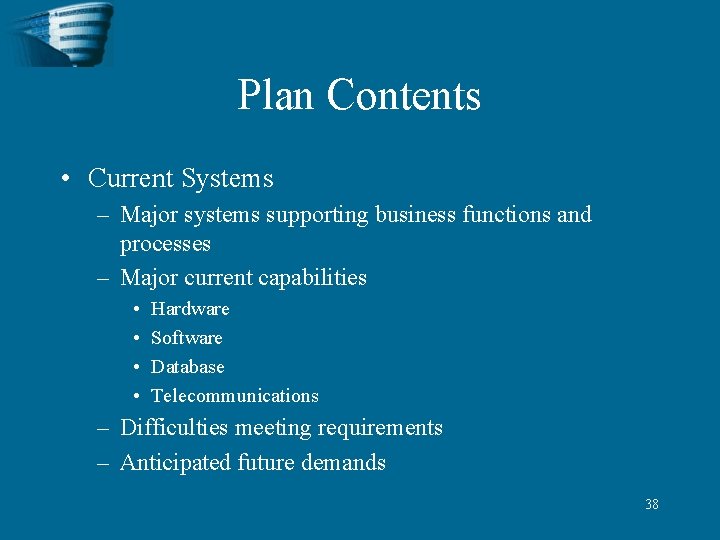
Plan Contents • Current Systems – Major systems supporting business functions and processes – Major current capabilities • • Hardware Software Database Telecommunications – Difficulties meeting requirements – Anticipated future demands 38
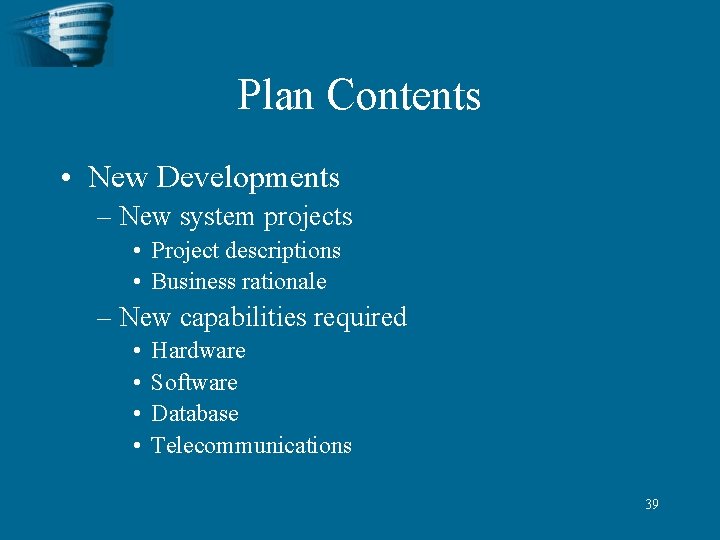
Plan Contents • New Developments – New system projects • Project descriptions • Business rationale – New capabilities required • • Hardware Software Database Telecommunications 39
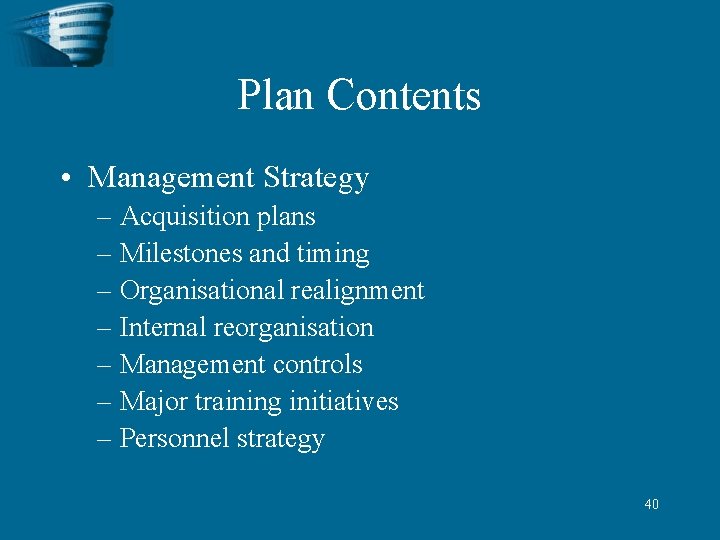
Plan Contents • Management Strategy – Acquisition plans – Milestones and timing – Organisational realignment – Internal reorganisation – Management controls – Major training initiatives – Personnel strategy 40
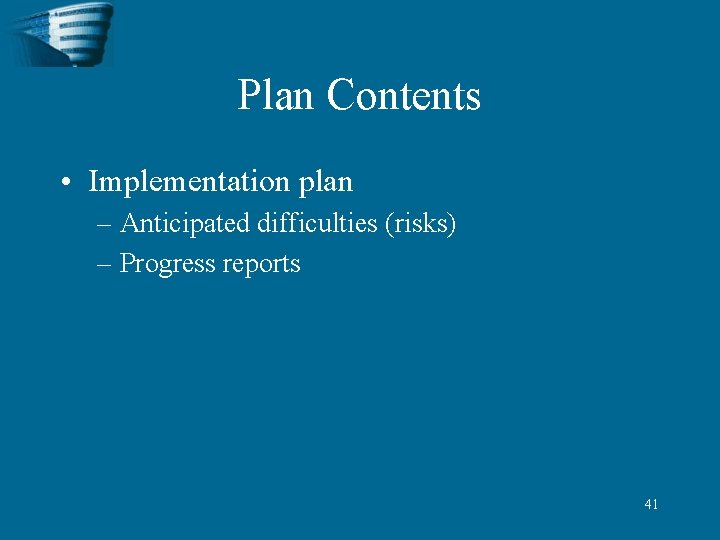
Plan Contents • Implementation plan – Anticipated difficulties (risks) – Progress reports 41
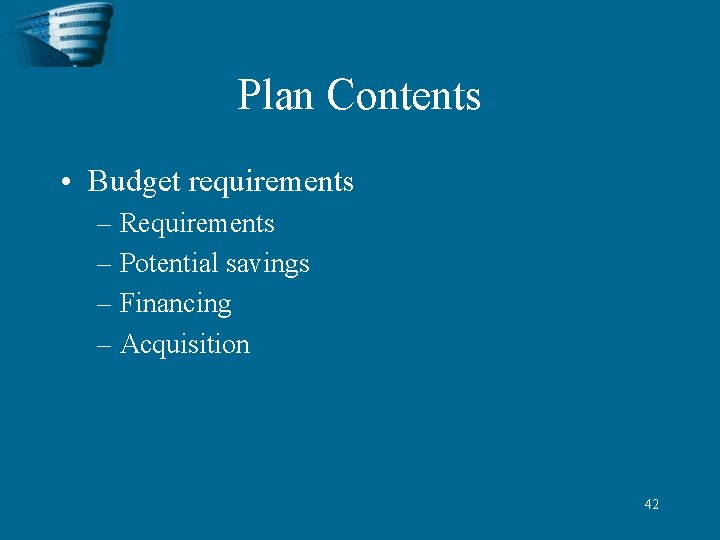
Plan Contents • Budget requirements – Requirements – Potential savings – Financing – Acquisition 42
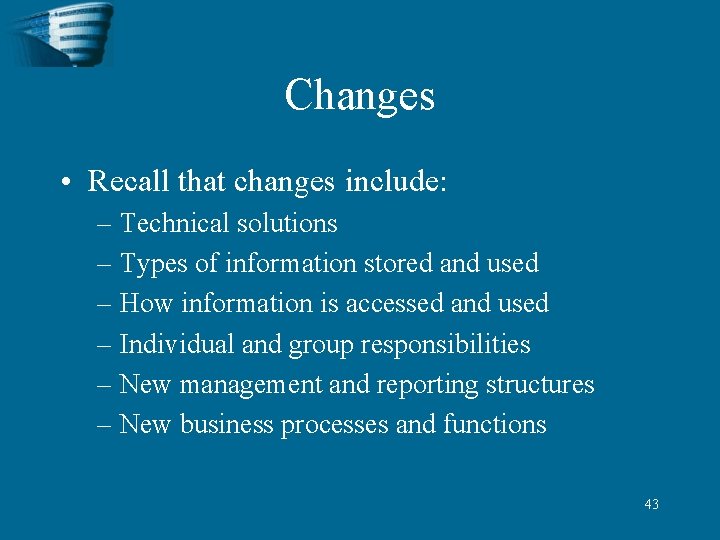
Changes • Recall that changes include: – Technical solutions – Types of information stored and used – How information is accessed and used – Individual and group responsibilities – New management and reporting structures – New business processes and functions 43
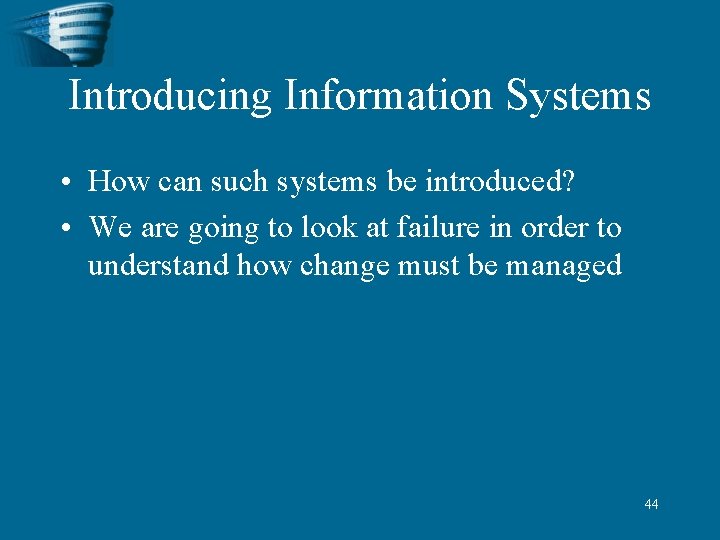
Introducing Information Systems • How can such systems be introduced? • We are going to look at failure in order to understand how change must be managed 44
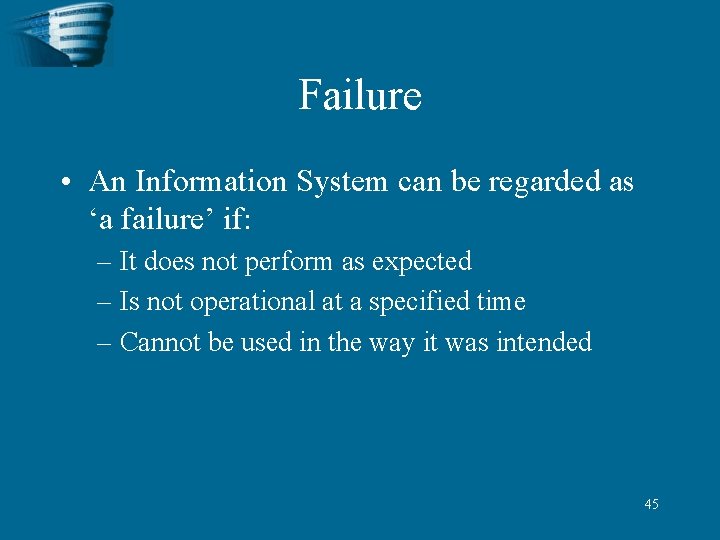
Failure • An Information System can be regarded as ‘a failure’ if: – It does not perform as expected – Is not operational at a specified time – Cannot be used in the way it was intended 45
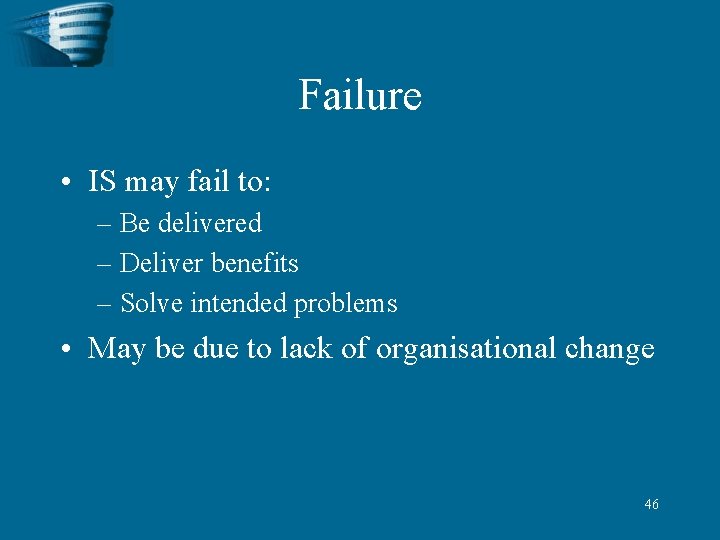
Failure • IS may fail to: – Be delivered – Deliver benefits – Solve intended problems • May be due to lack of organisational change 46
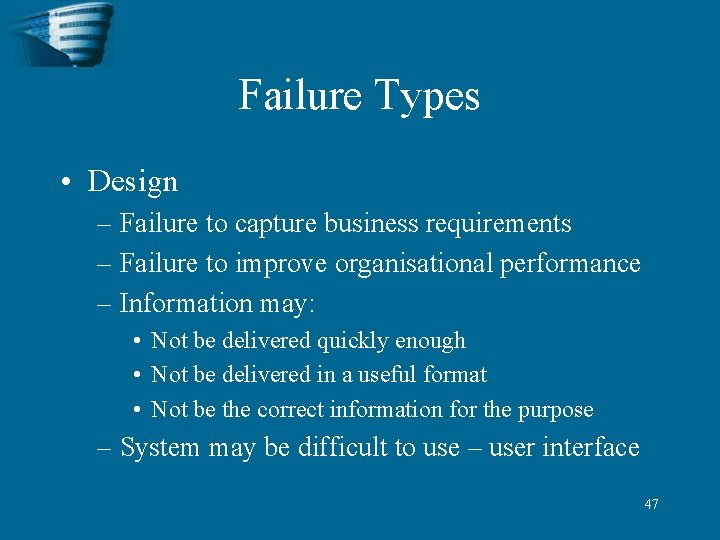
Failure Types • Design – Failure to capture business requirements – Failure to improve organisational performance – Information may: • Not be delivered quickly enough • Not be delivered in a useful format • Not be the correct information for the purpose – System may be difficult to use – user interface 47
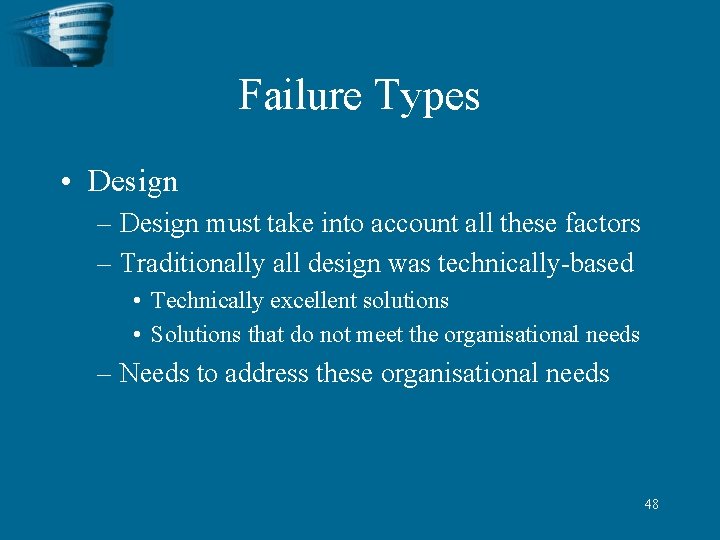
Failure Types • Design – Design must take into account all these factors – Traditionally all design was technically-based • Technically excellent solutions • Solutions that do not meet the organisational needs – Needs to address these organisational needs 48
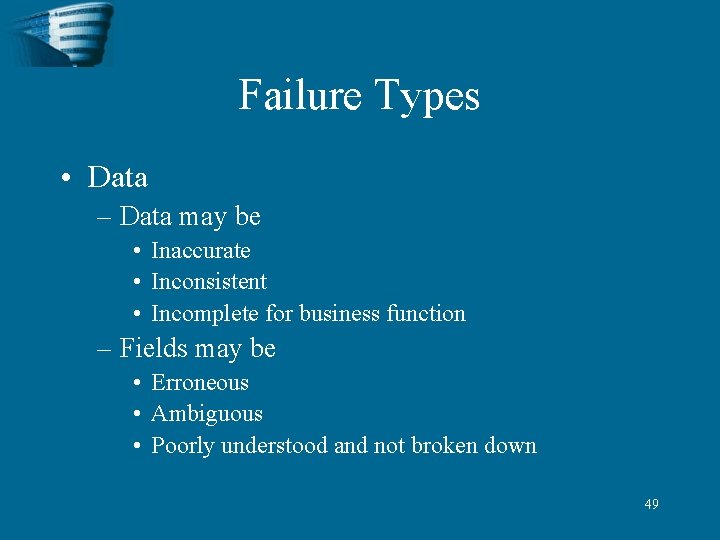
Failure Types • Data – Data may be • Inaccurate • Inconsistent • Incomplete for business function – Fields may be • Erroneous • Ambiguous • Poorly understood and not broken down 49
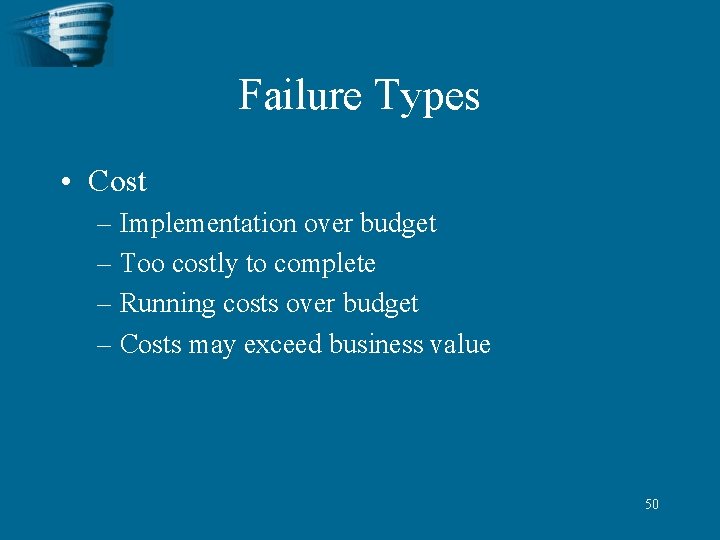
Failure Types • Cost – Implementation over budget – Too costly to complete – Running costs over budget – Costs may exceed business value 50
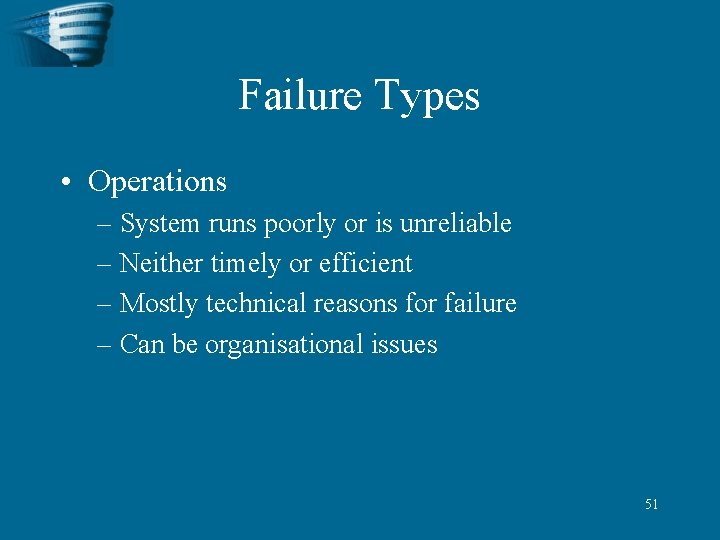
Failure Types • Operations – System runs poorly or is unreliable – Neither timely or efficient – Mostly technical reasons for failure – Can be organisational issues 51
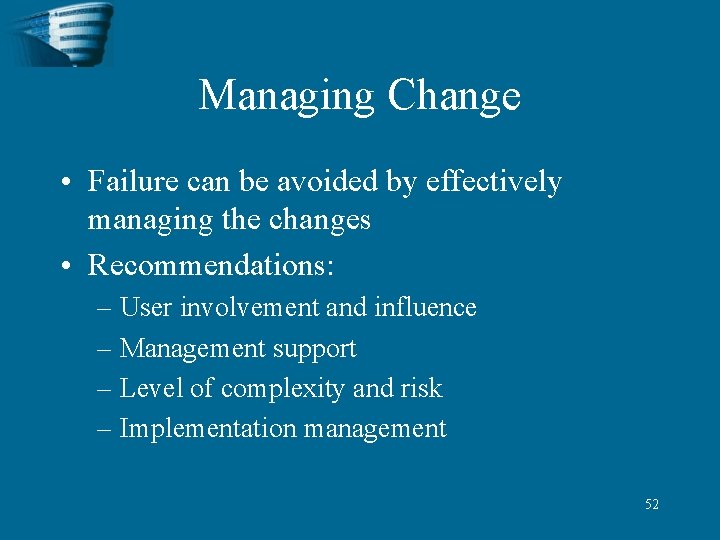
Managing Change • Failure can be avoided by effectively managing the changes • Recommendations: – User involvement and influence – Management support – Level of complexity and risk – Implementation management 52
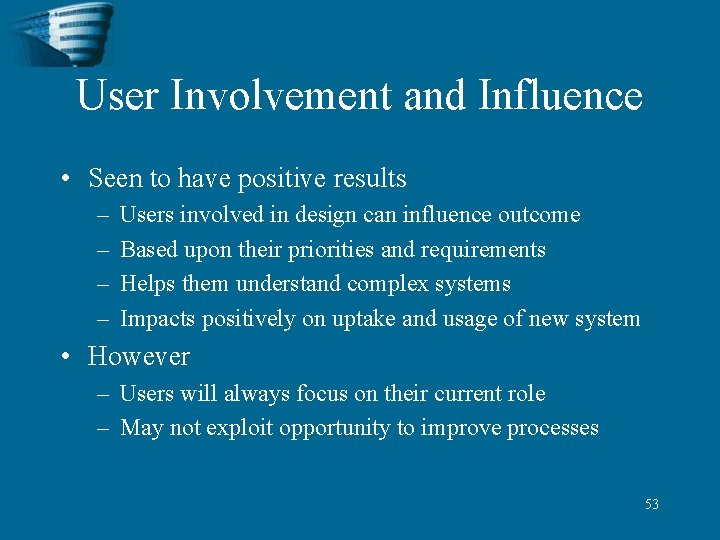
User Involvement and Influence • Seen to have positive results – – Users involved in design can influence outcome Based upon their priorities and requirements Helps them understand complex systems Impacts positively on uptake and usage of new system • However – Users will always focus on their current role – May not exploit opportunity to improve processes 53
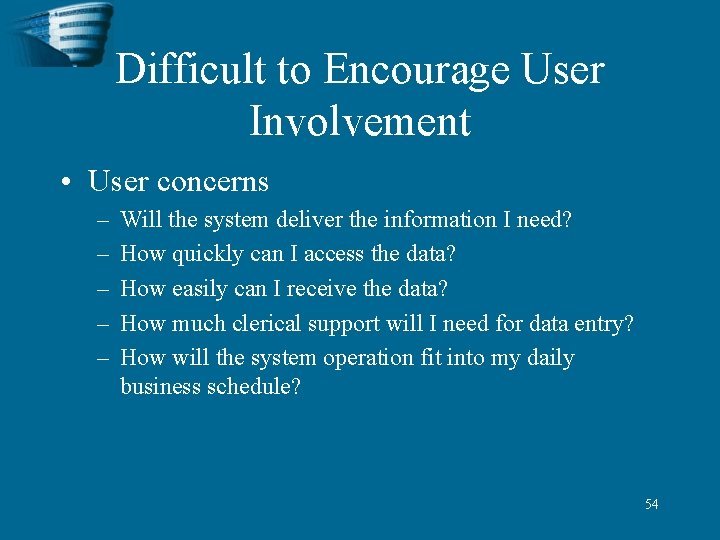
Difficult to Encourage User Involvement • User concerns – – – Will the system deliver the information I need? How quickly can I access the data? How easily can I receive the data? How much clerical support will I need for data entry? How will the system operation fit into my daily business schedule? 54
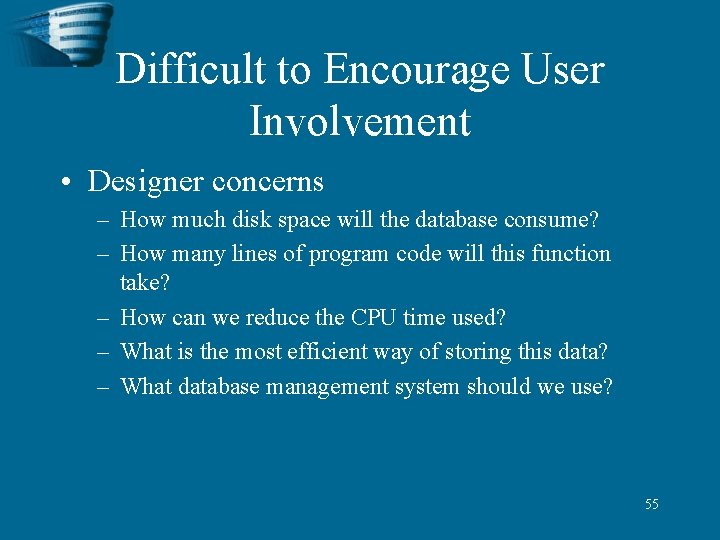
Difficult to Encourage User Involvement • Designer concerns – How much disk space will the database consume? – How many lines of program code will this function take? – How can we reduce the CPU time used? – What is the most efficient way of storing this data? – What database management system should we use? 55
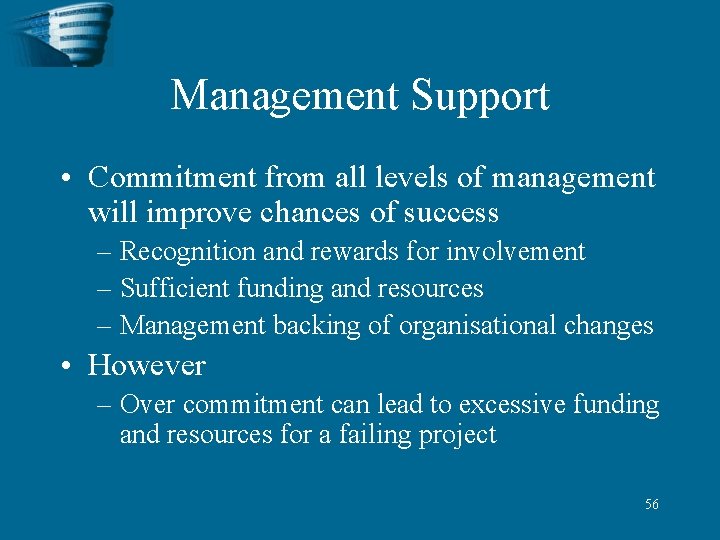
Management Support • Commitment from all levels of management will improve chances of success – Recognition and rewards for involvement – Sufficient funding and resources – Management backing of organisational changes • However – Over commitment can lead to excessive funding and resources for a failing project 56
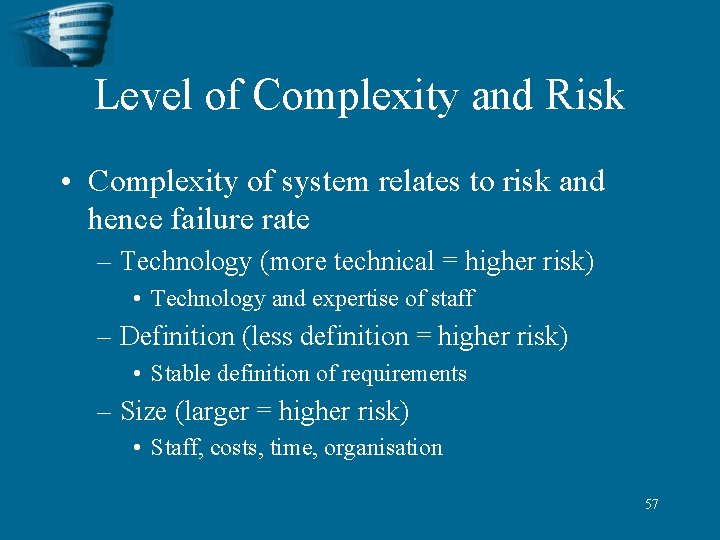
Level of Complexity and Risk • Complexity of system relates to risk and hence failure rate – Technology (more technical = higher risk) • Technology and expertise of staff – Definition (less definition = higher risk) • Stable definition of requirements – Size (larger = higher risk) • Staff, costs, time, organisation 57
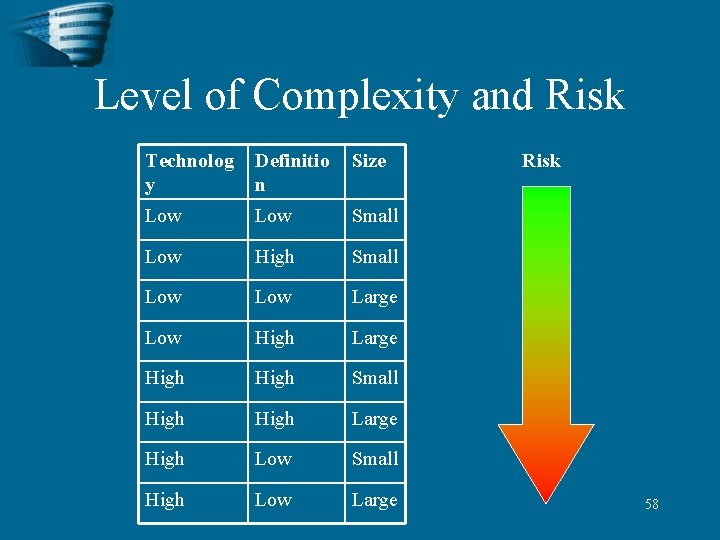
Level of Complexity and Risk Technolog y Definitio n Size Low Small Low High Small Low Large Low High Large High Small High Large High Low Small High Low Large Risk 58
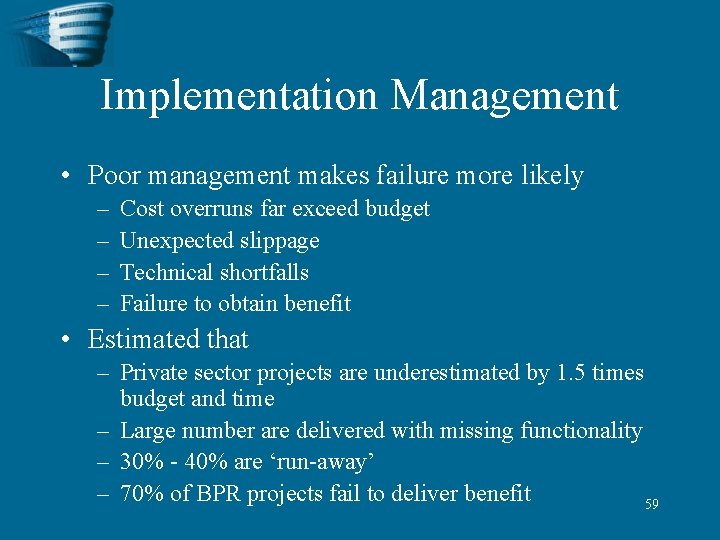
Implementation Management • Poor management makes failure more likely – – Cost overruns far exceed budget Unexpected slippage Technical shortfalls Failure to obtain benefit • Estimated that – Private sector projects are underestimated by 1. 5 times budget and time – Large number are delivered with missing functionality – 30% - 40% are ‘run-away’ – 70% of BPR projects fail to deliver benefit 59
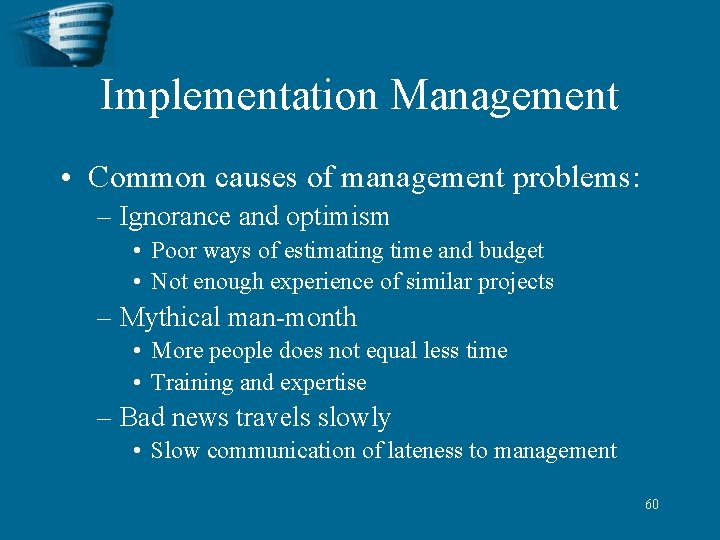
Implementation Management • Common causes of management problems: – Ignorance and optimism • Poor ways of estimating time and budget • Not enough experience of similar projects – Mythical man-month • More people does not equal less time • Training and expertise – Bad news travels slowly • Slow communication of lateness to management 60

Implementation Manager • Manages implementation – Plan – Control • • Project team Suppliers Risk Budget – Problem solving – Follow methodology 61
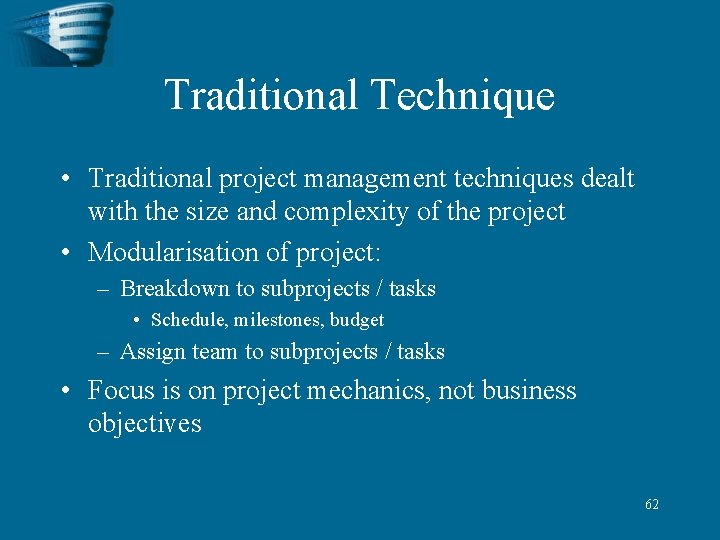
Traditional Technique • Traditional project management techniques dealt with the size and complexity of the project • Modularisation of project: – Breakdown to subprojects / tasks • Schedule, milestones, budget – Assign team to subprojects / tasks • Focus is on project mechanics, not business objectives 62
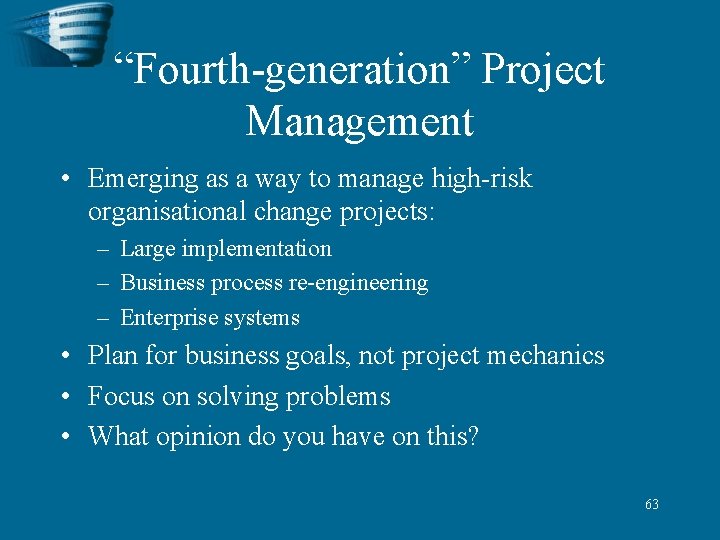
“Fourth-generation” Project Management • Emerging as a way to manage high-risk organisational change projects: – Large implementation – Business process re-engineering – Enterprise systems • Plan for business goals, not project mechanics • Focus on solving problems • What opinion do you have on this? 63
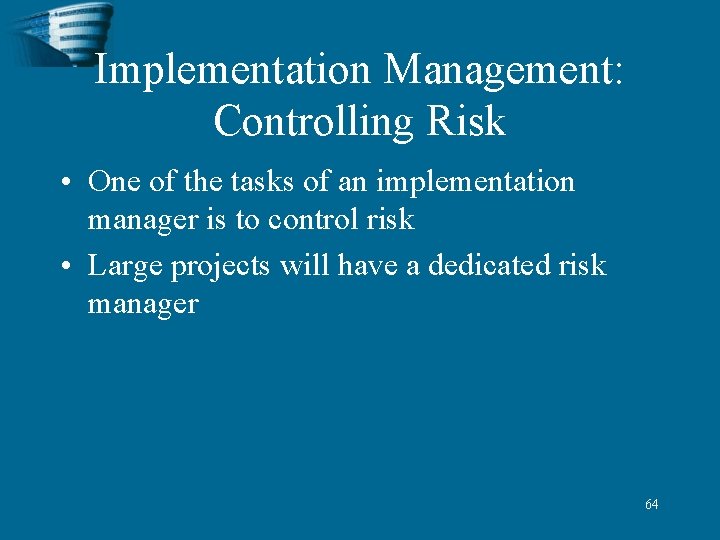
Implementation Management: Controlling Risk • One of the tasks of an implementation manager is to control risk • Large projects will have a dedicated risk manager 64
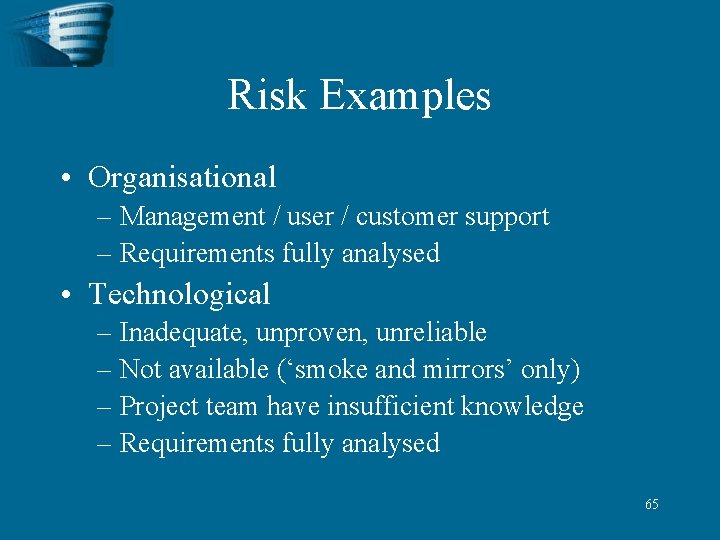
Risk Examples • Organisational – Management / user / customer support – Requirements fully analysed • Technological – Inadequate, unproven, unreliable – Not available (‘smoke and mirrors’ only) – Project team have insufficient knowledge – Requirements fully analysed 65
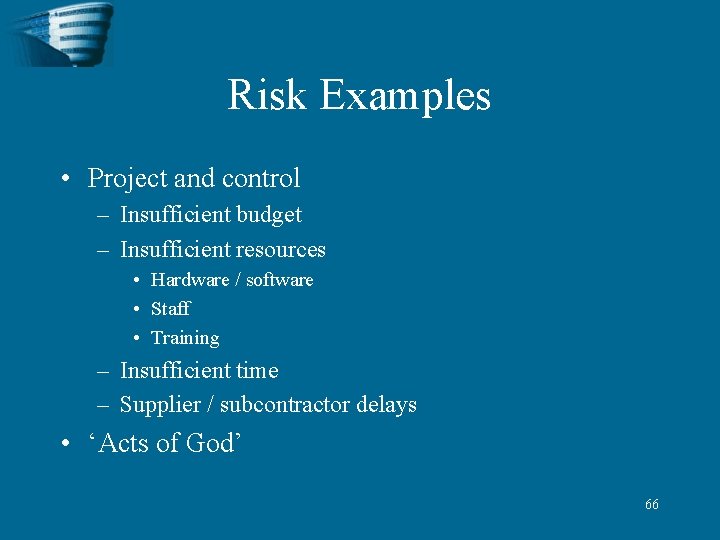
Risk Examples • Project and control – Insufficient budget – Insufficient resources • Hardware / software • Staff • Training – Insufficient time – Supplier / subcontractor delays • ‘Acts of God’ 66
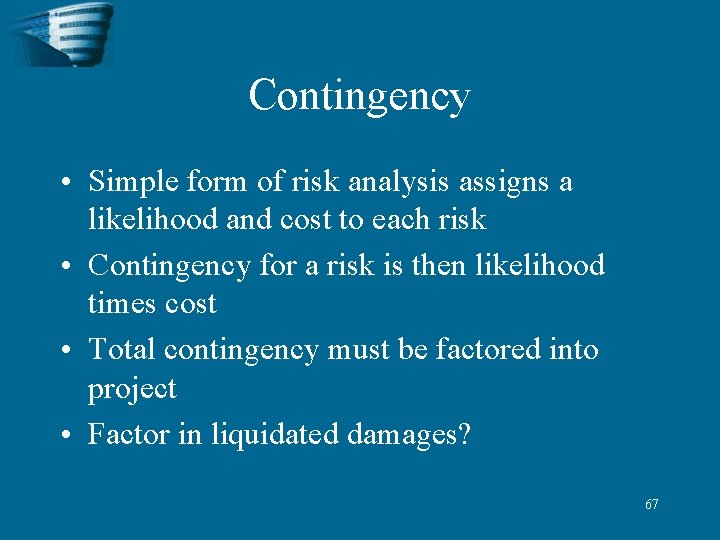
Contingency • Simple form of risk analysis assigns a likelihood and cost to each risk • Contingency for a risk is then likelihood times cost • Total contingency must be factored into project • Factor in liquidated damages? 67
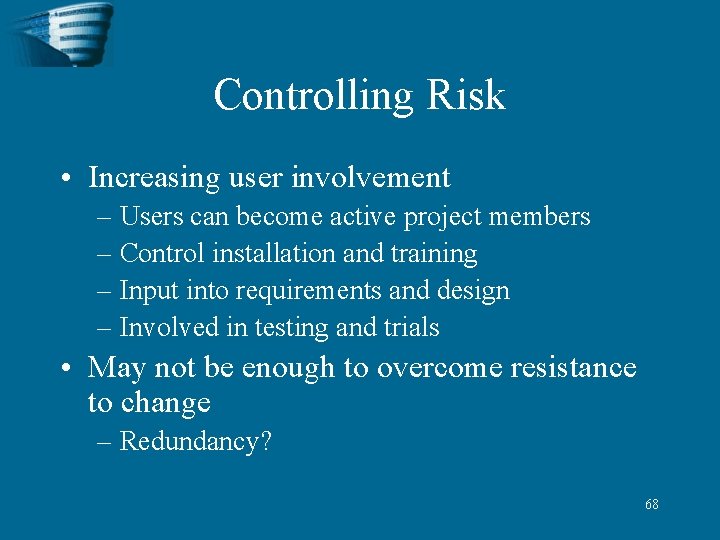
Controlling Risk • Increasing user involvement – Users can become active project members – Control installation and training – Input into requirements and design – Involved in testing and trials • May not be enough to overcome resistance to change – Redundancy? 68
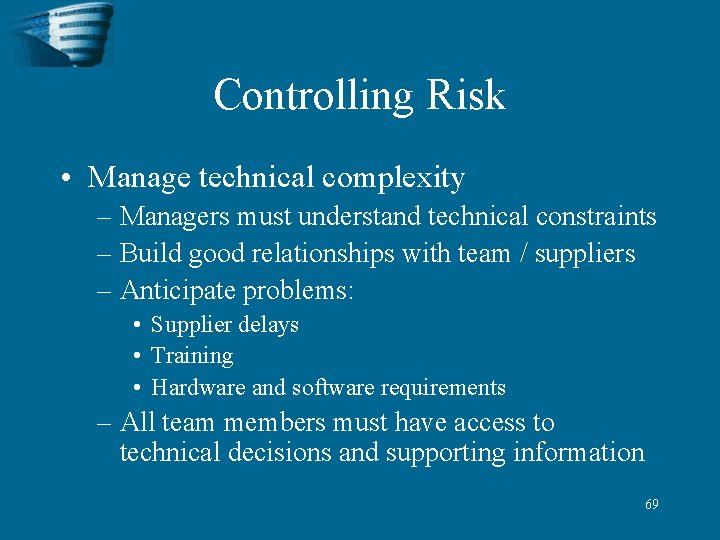
Controlling Risk • Manage technical complexity – Managers must understand technical constraints – Build good relationships with team / suppliers – Anticipate problems: • Supplier delays • Training • Hardware and software requirements – All team members must have access to technical decisions and supporting information 69
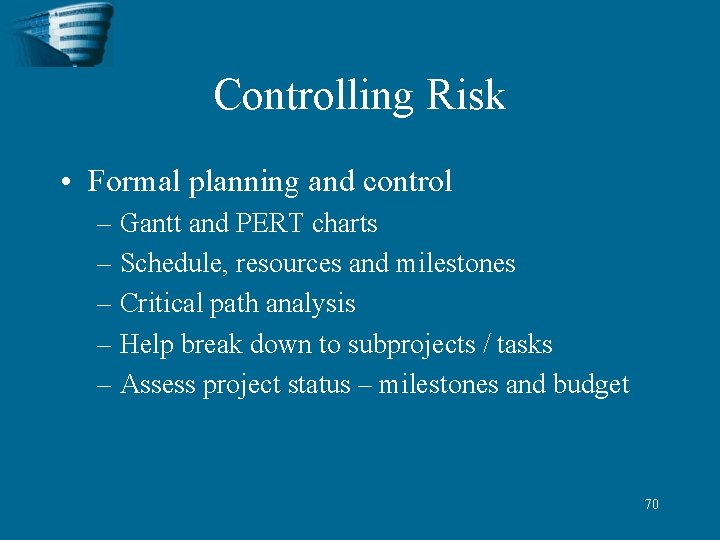
Controlling Risk • Formal planning and control – Gantt and PERT charts – Schedule, resources and milestones – Critical path analysis – Help break down to subprojects / tasks – Assess project status – milestones and budget 70
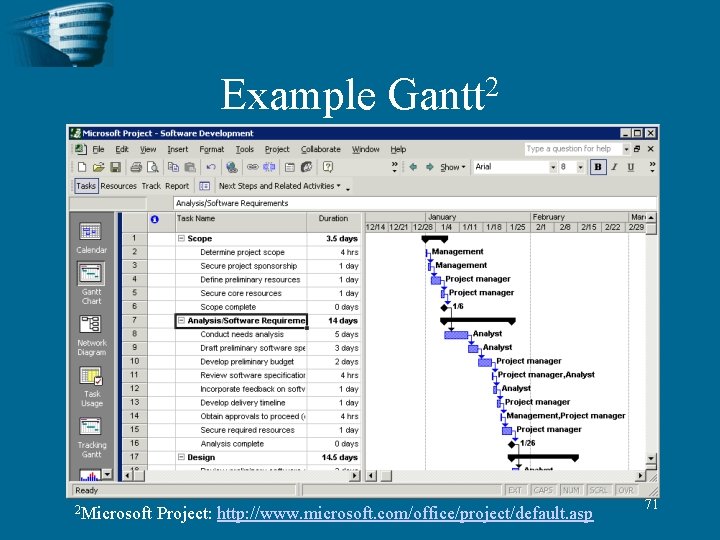
Example 2 Microsoft 2 Gantt Project: http: //www. microsoft. com/office/project/default. asp 71
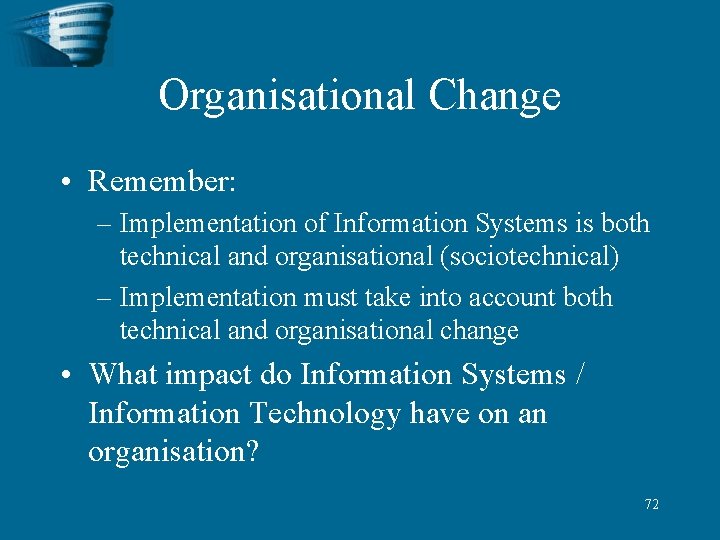
Organisational Change • Remember: – Implementation of Information Systems is both technical and organisational (sociotechnical) – Implementation must take into account both technical and organisational change • What impact do Information Systems / Information Technology have on an organisation? 72
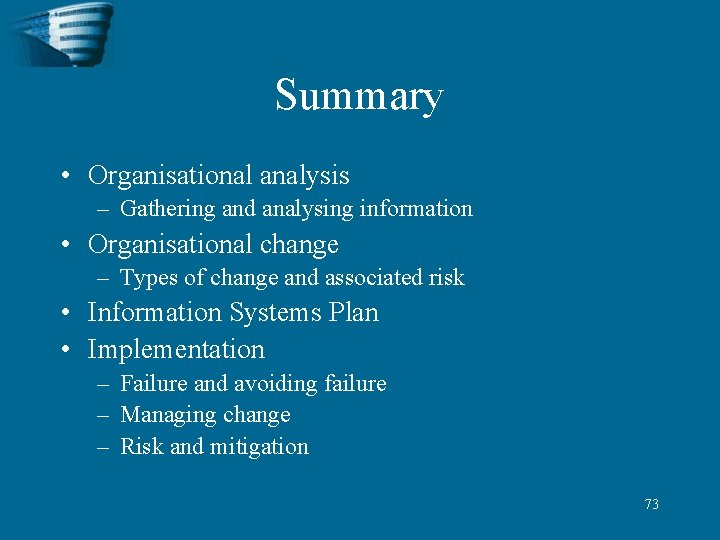
Summary • Organisational analysis – Gathering and analysing information • Organisational change – Types of change and associated risk • Information Systems Plan • Implementation – Failure and avoiding failure – Managing change – Risk and mitigation 73