Chapter 9 Developing and Acquiring Information Systems No
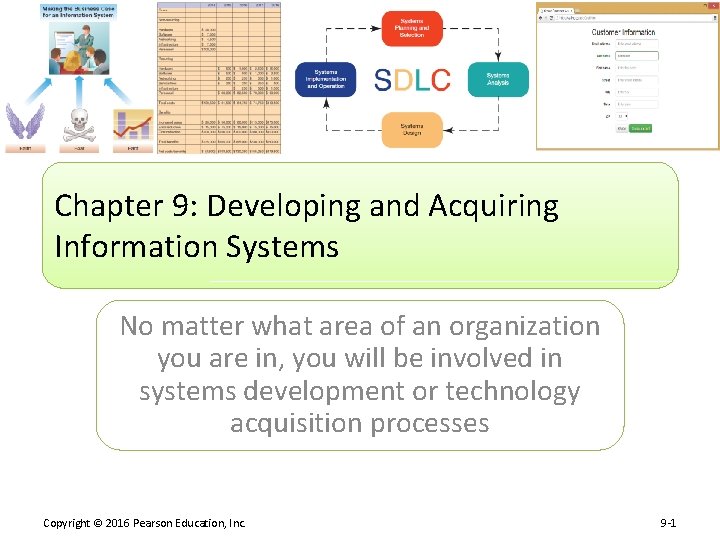
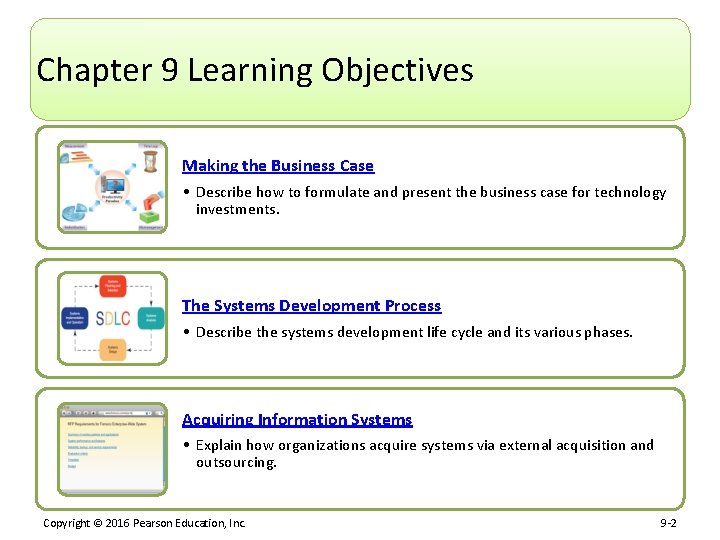

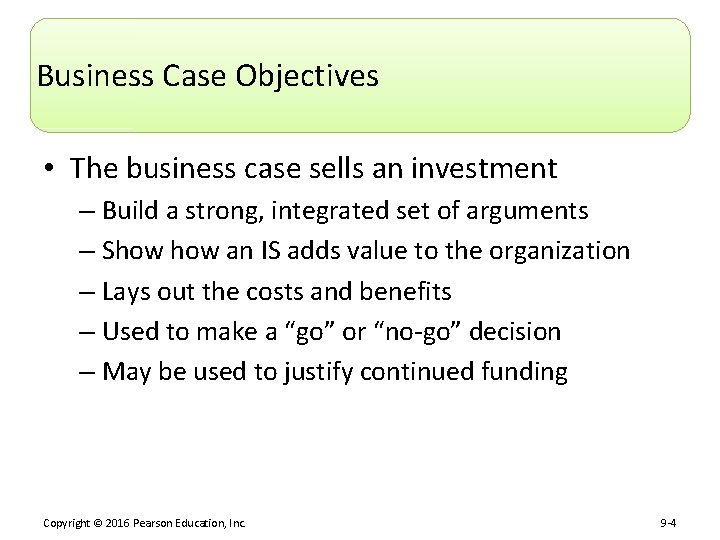
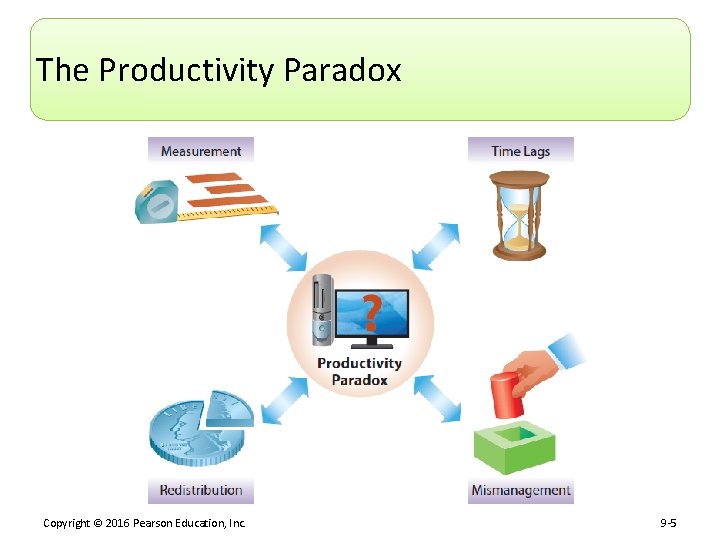
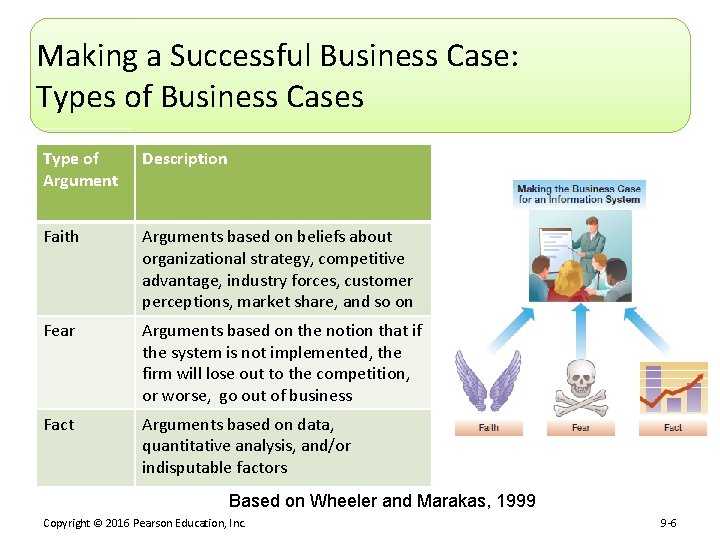
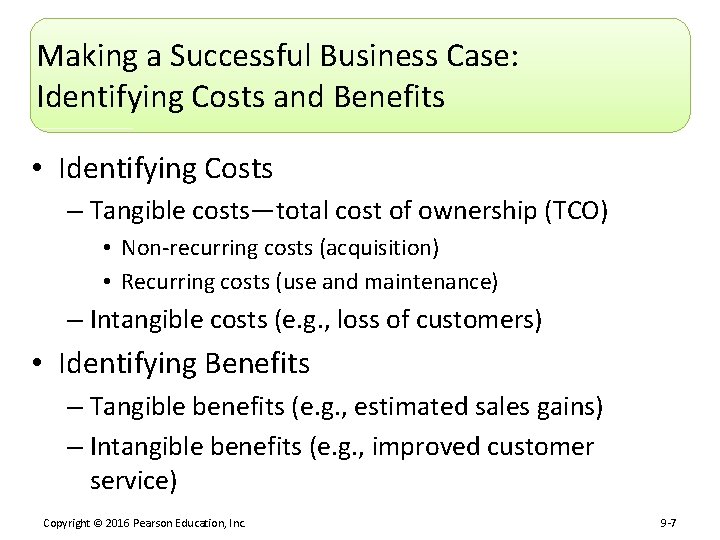
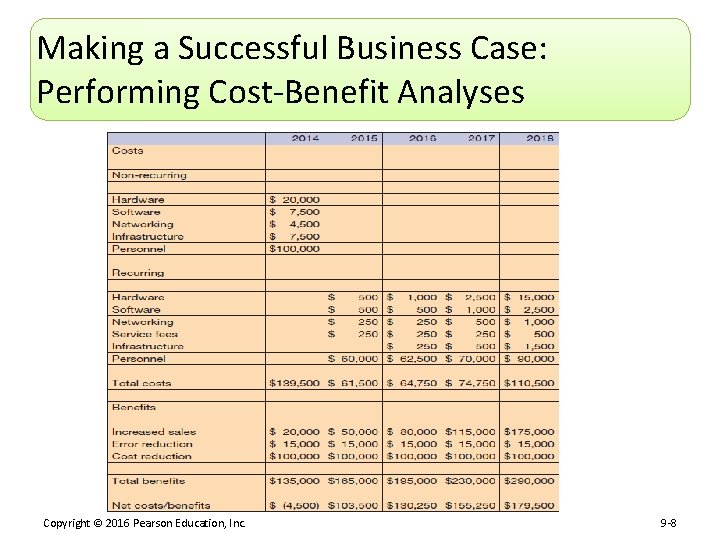
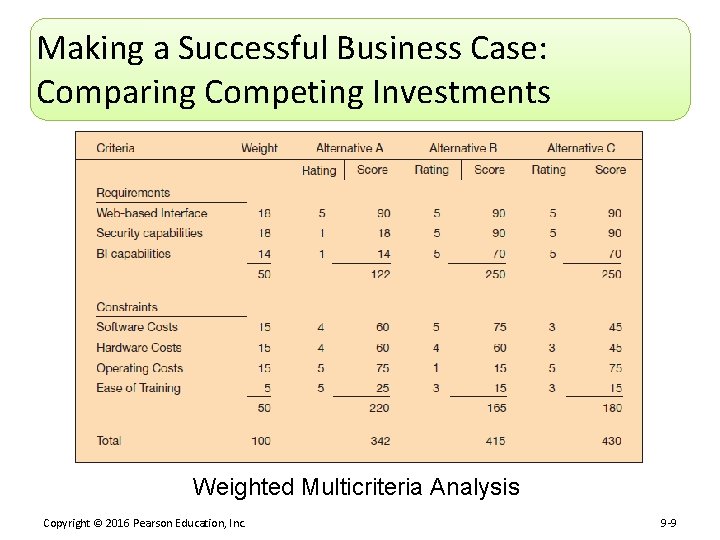
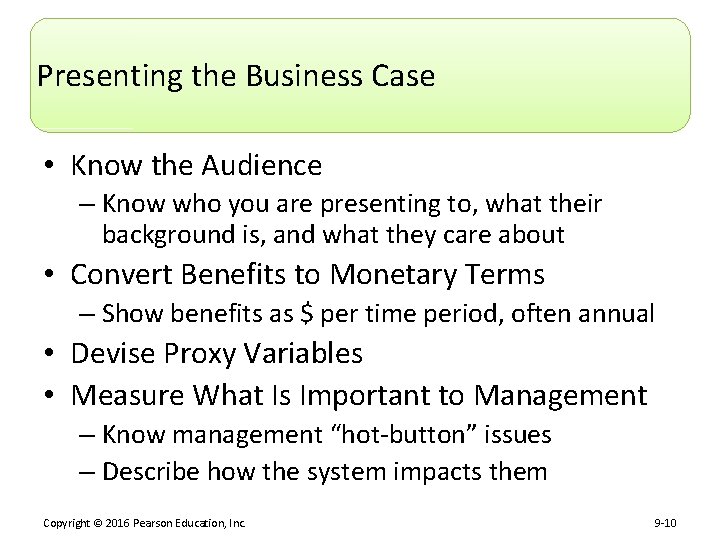
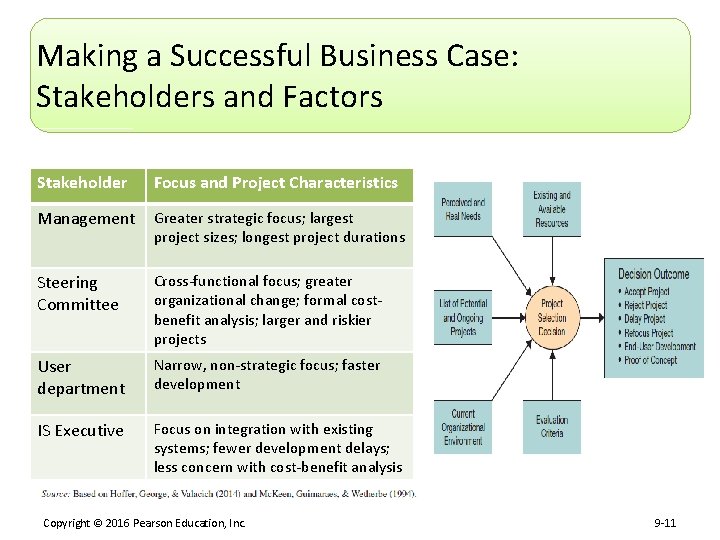
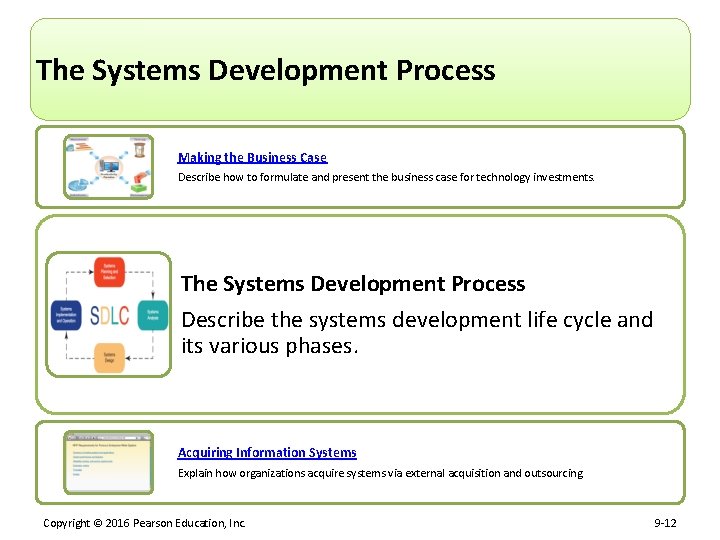
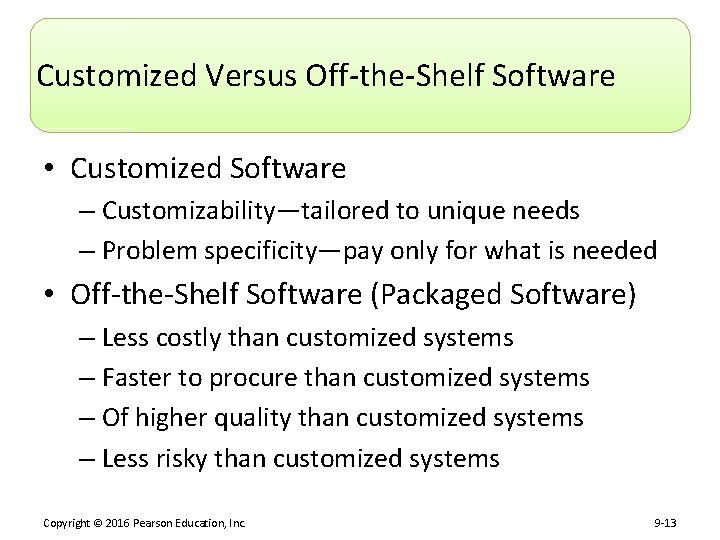
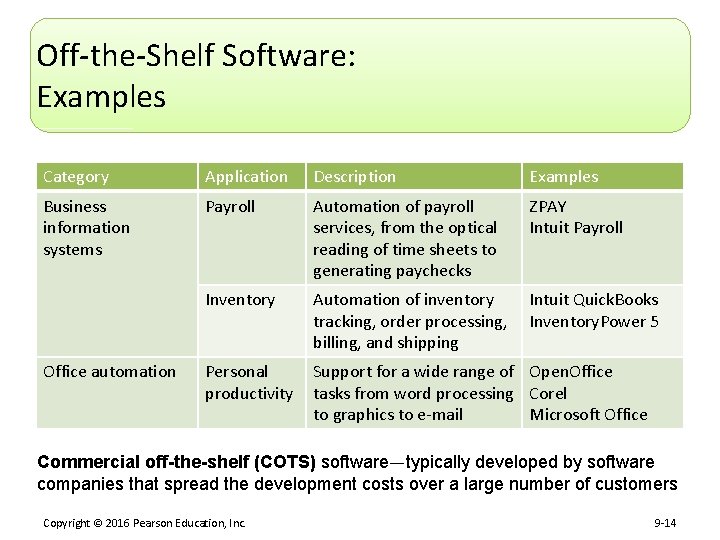
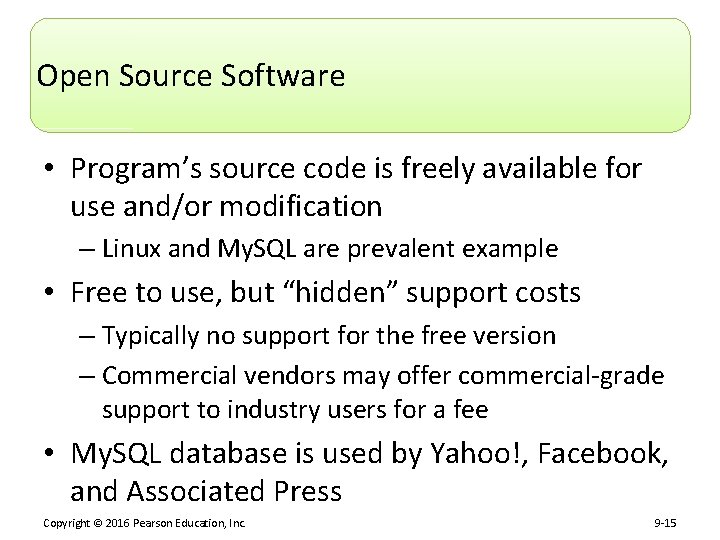
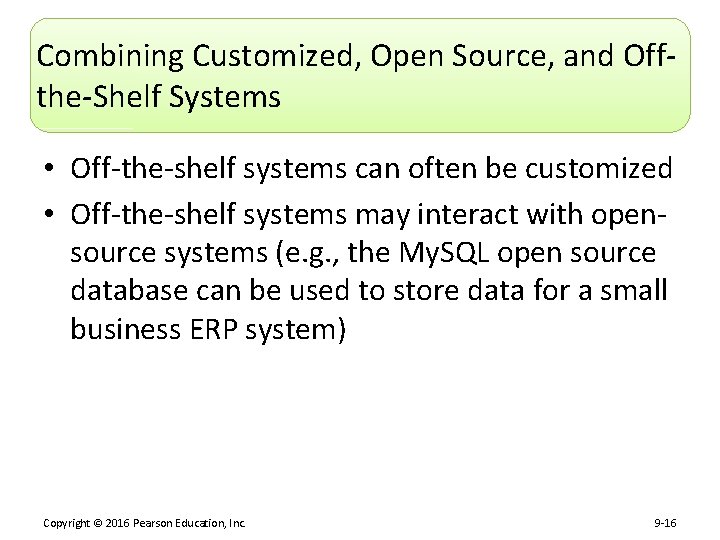

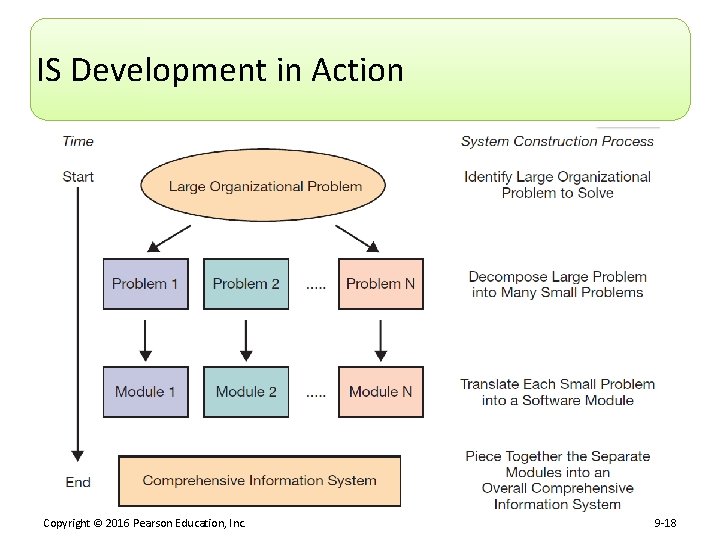

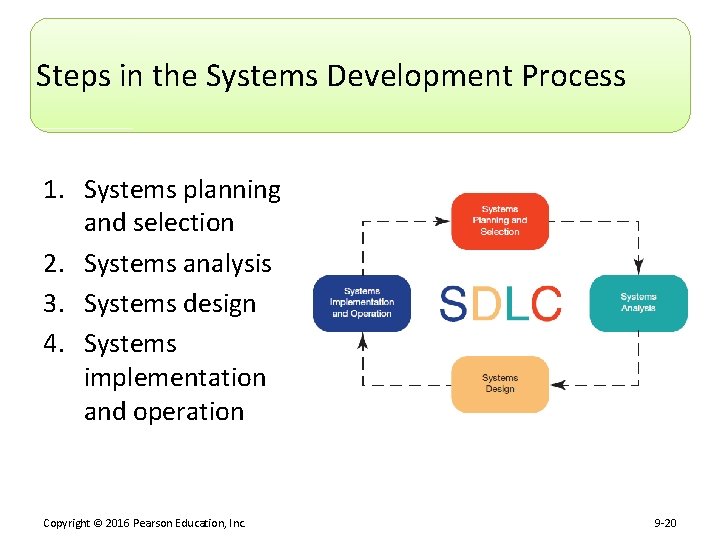
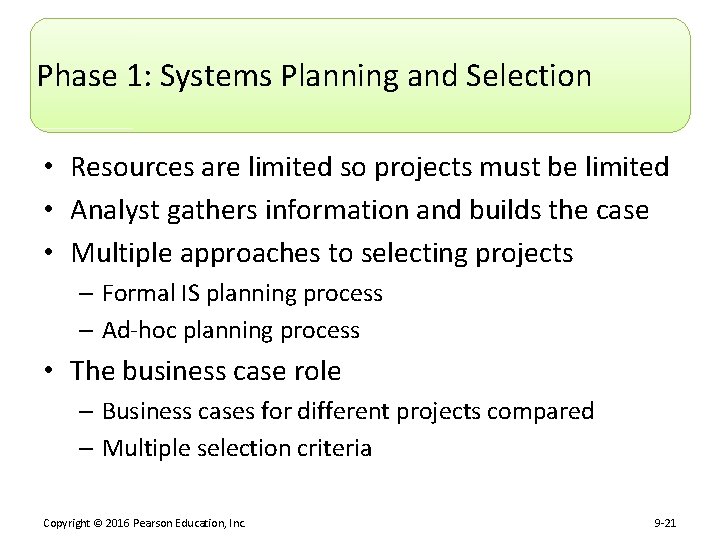
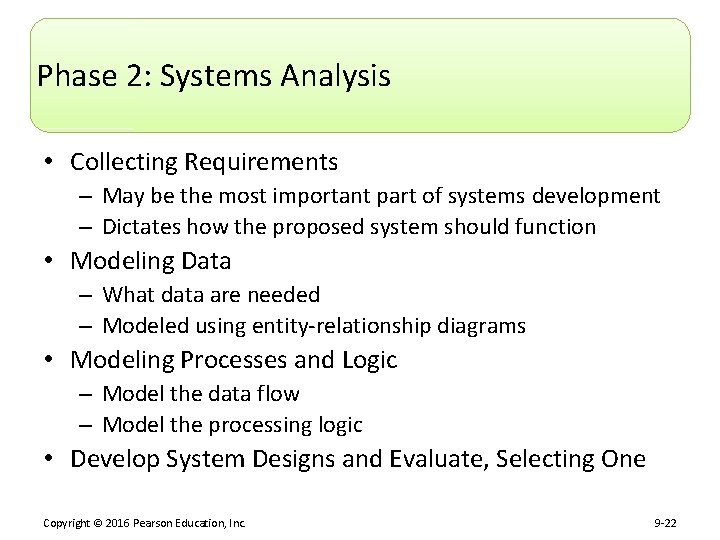
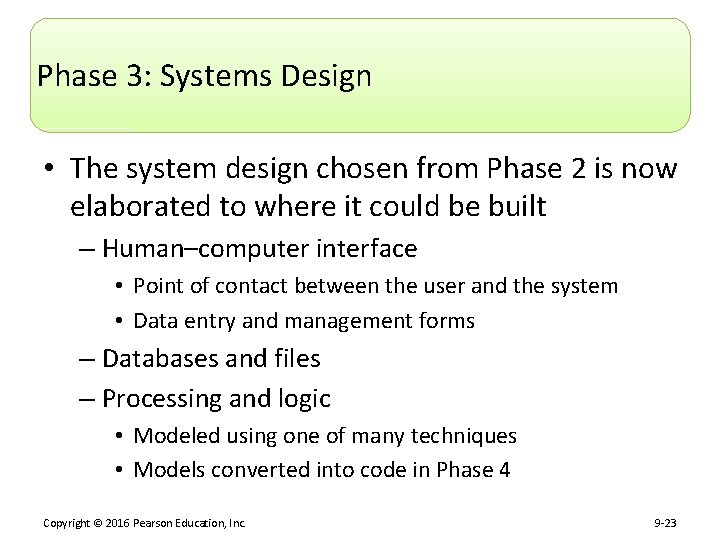
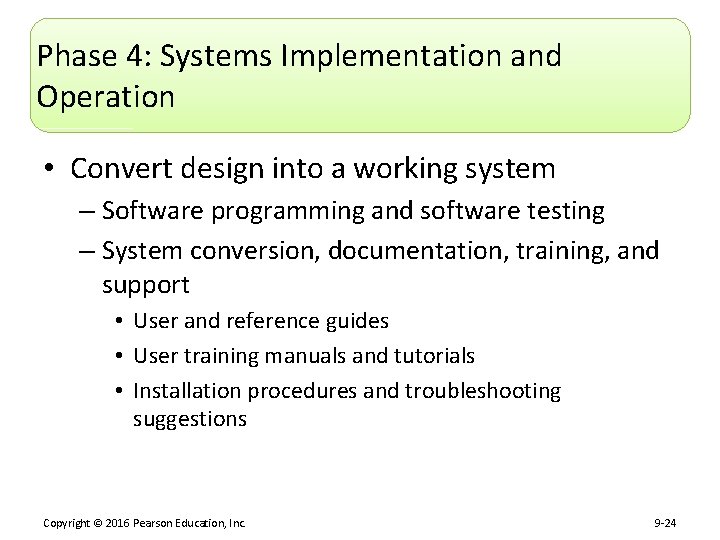
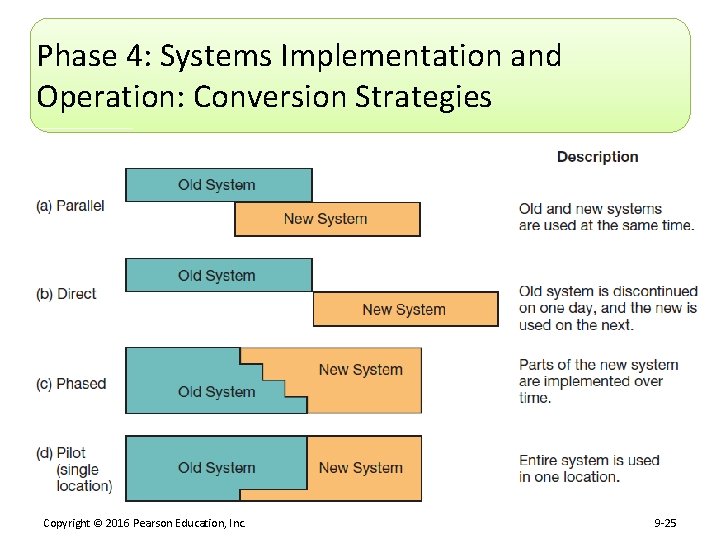
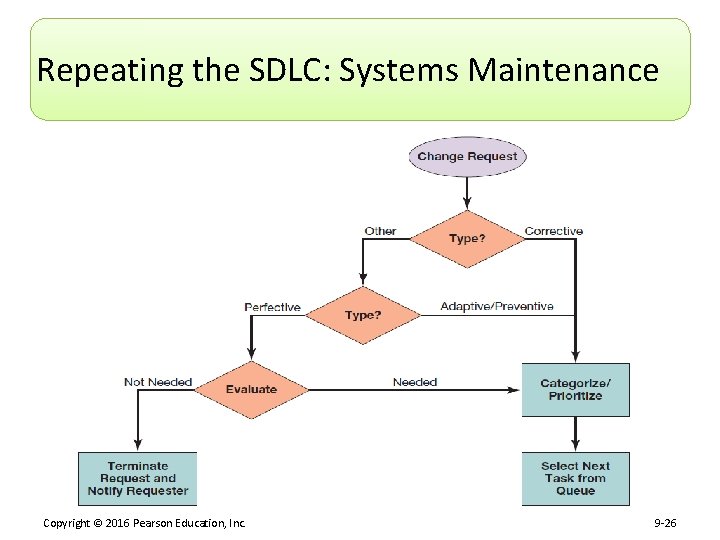
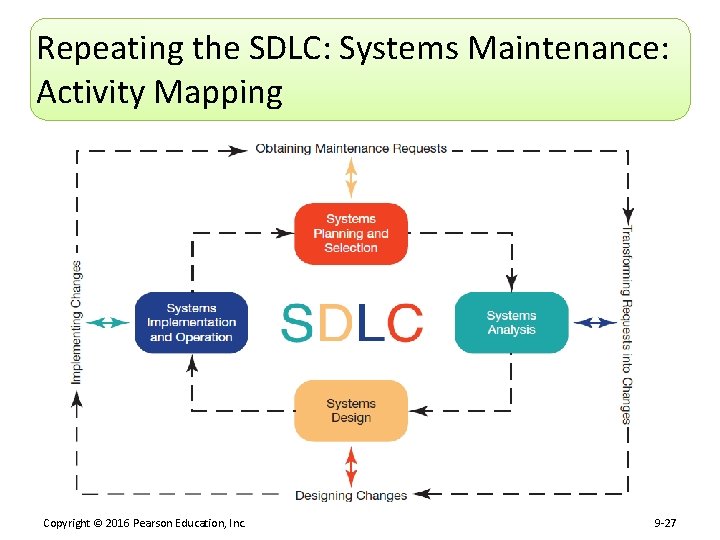
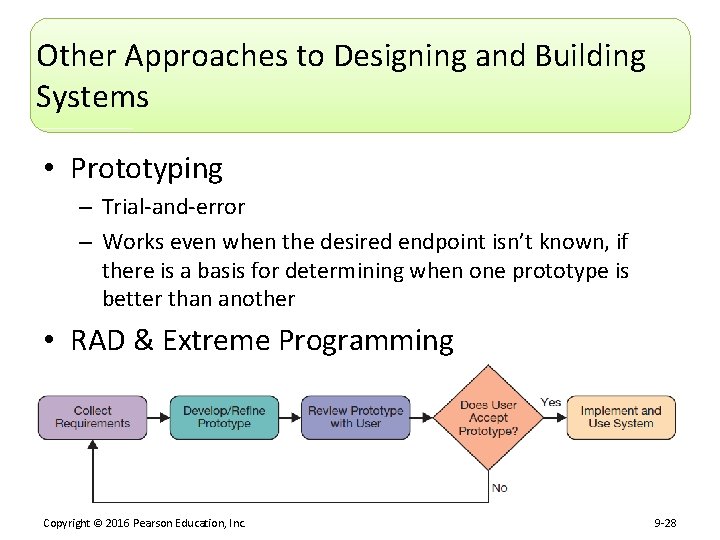

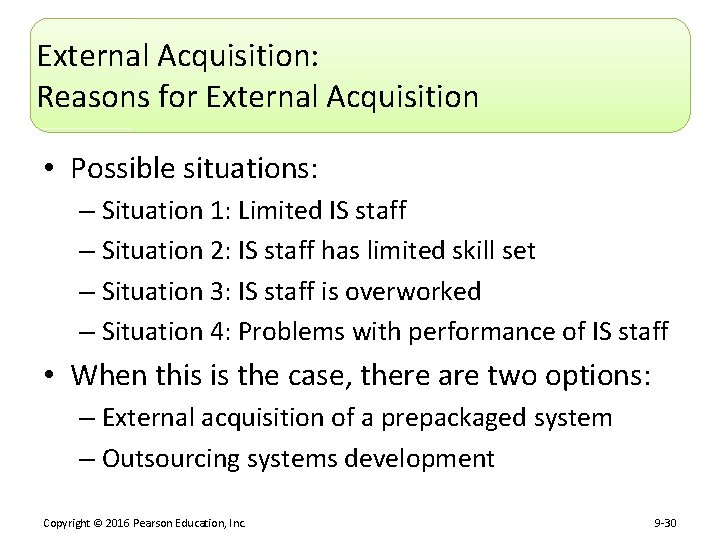
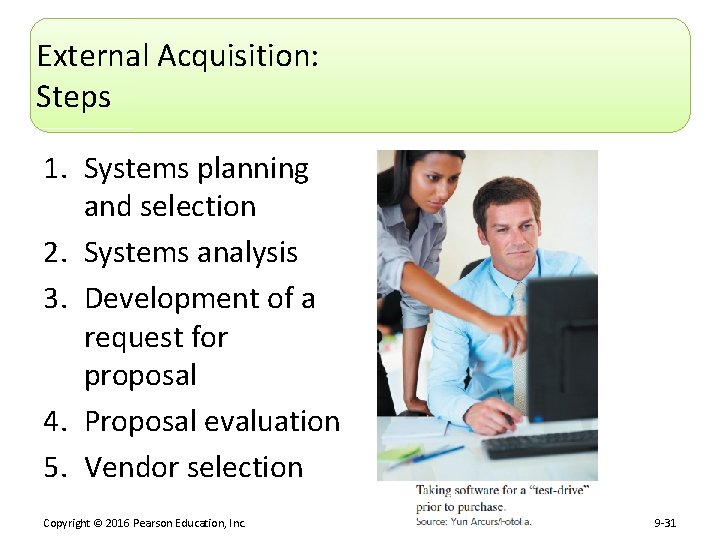
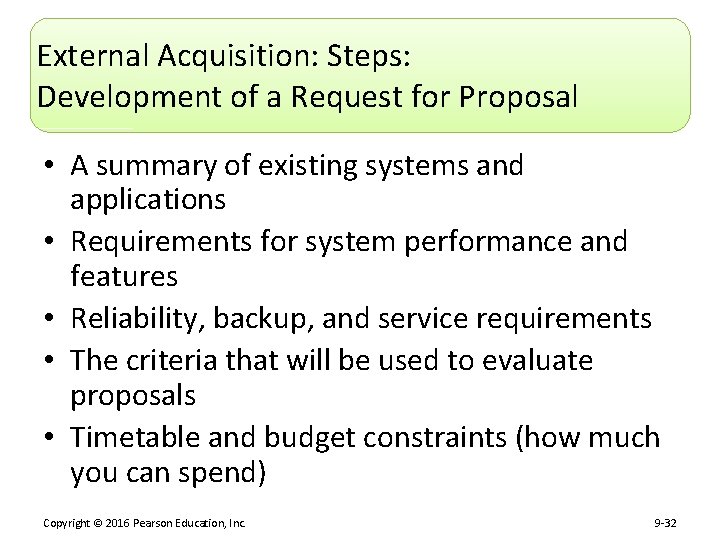
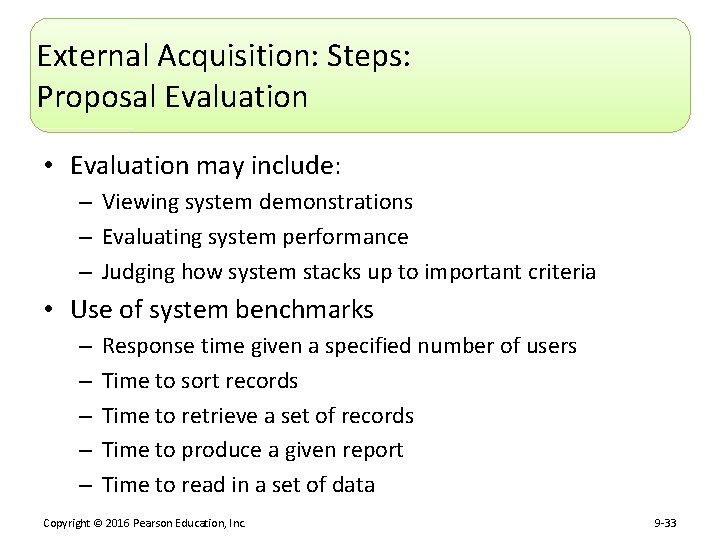

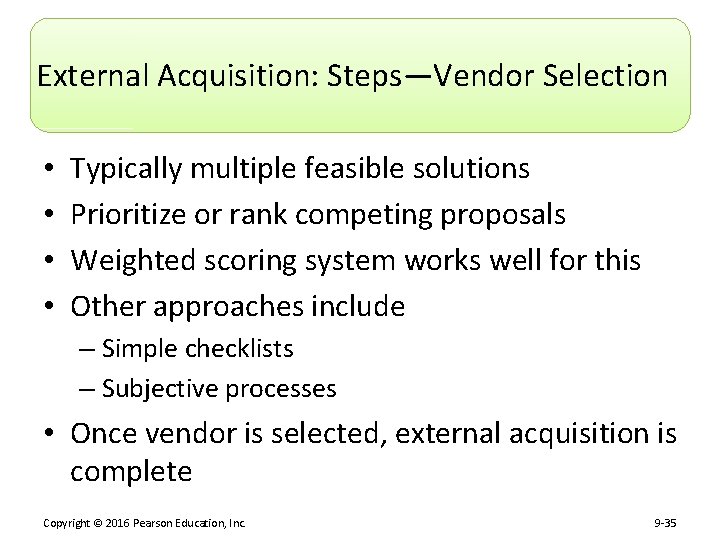
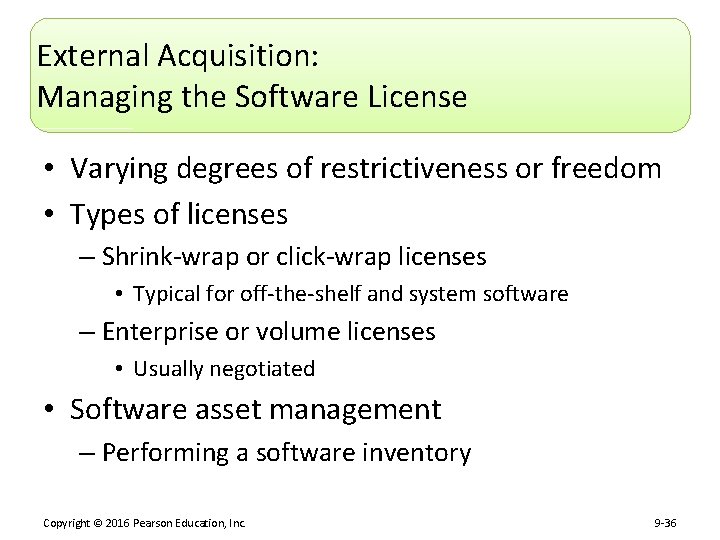
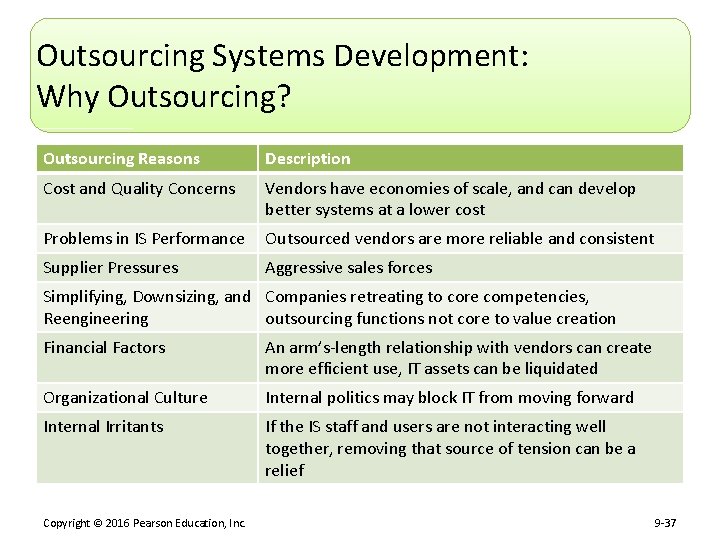
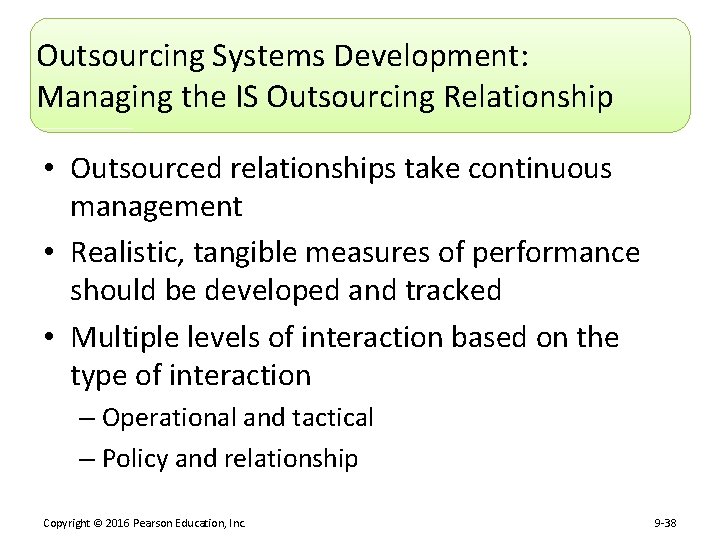
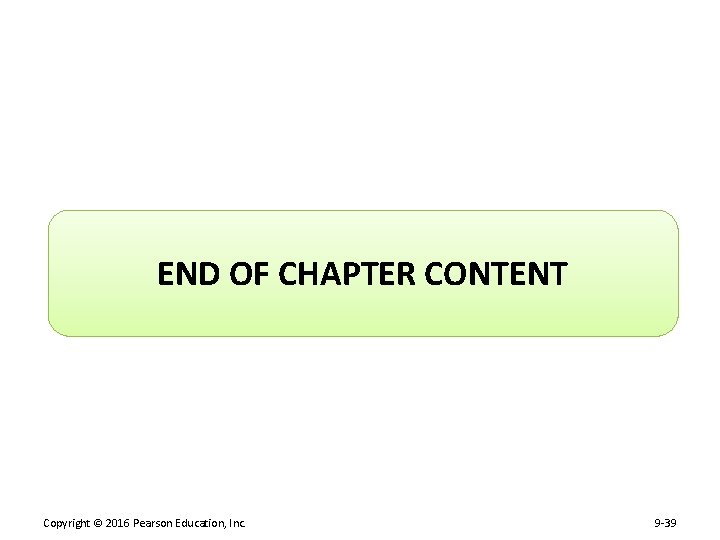
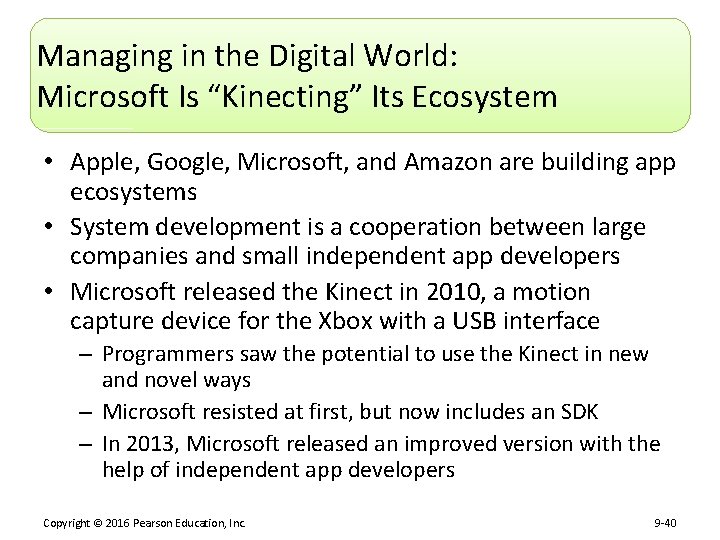
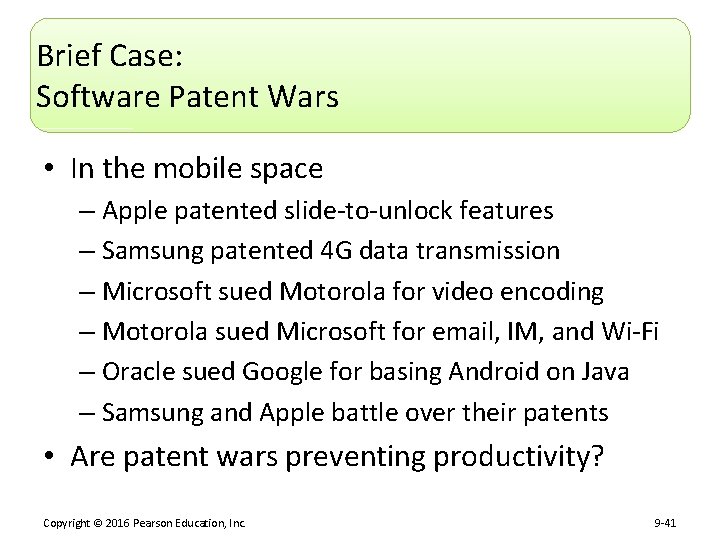
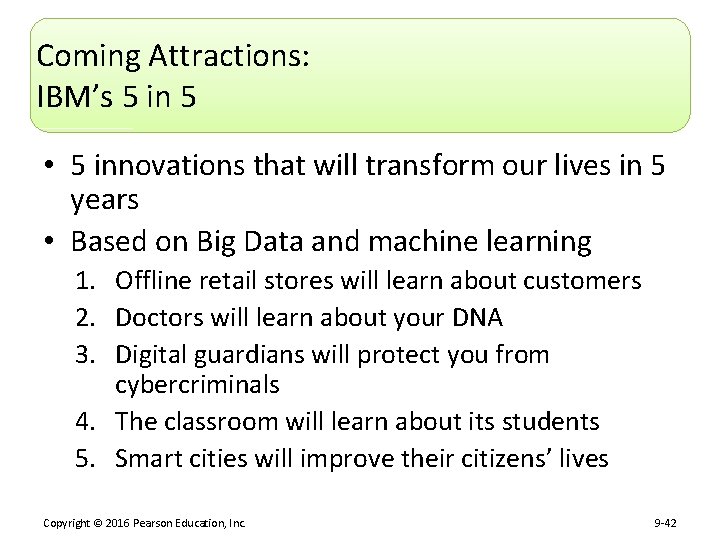
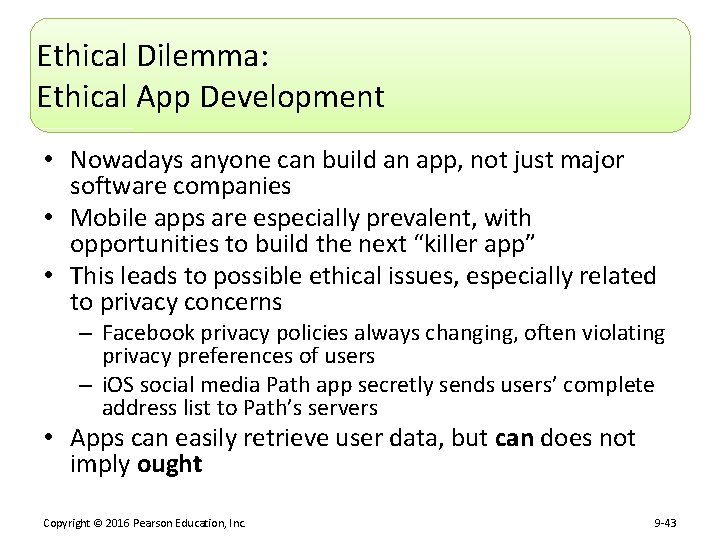
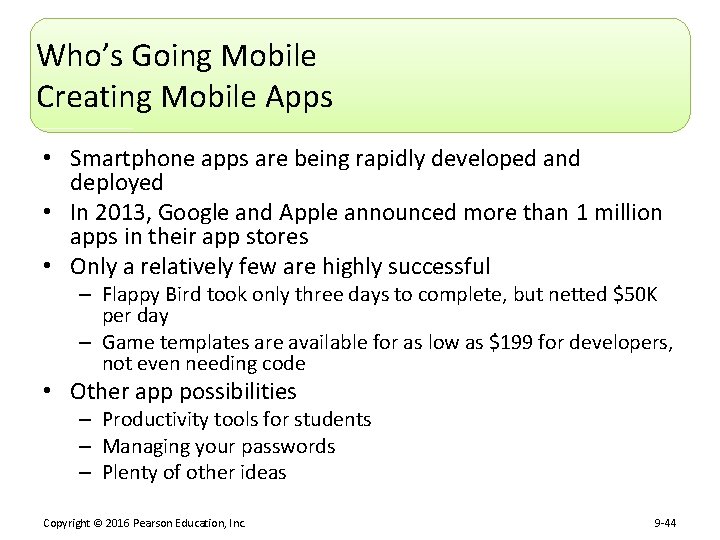
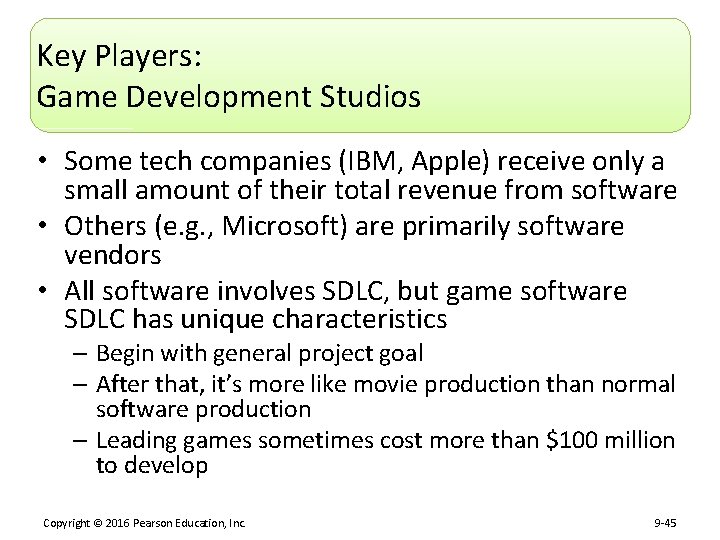
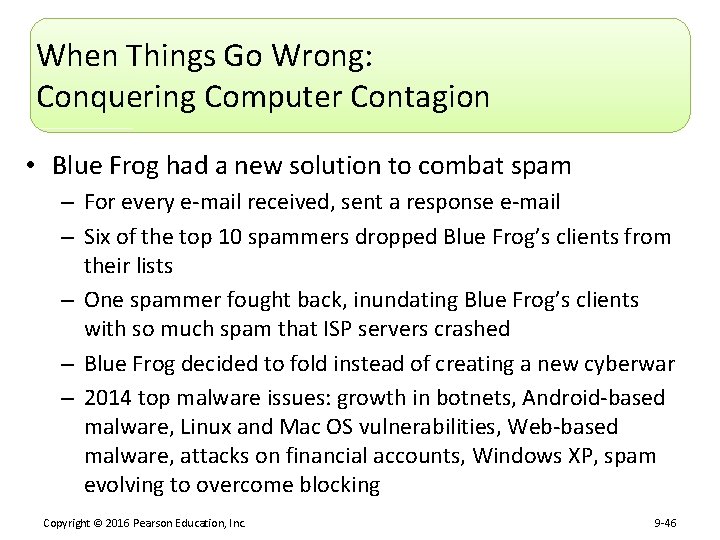
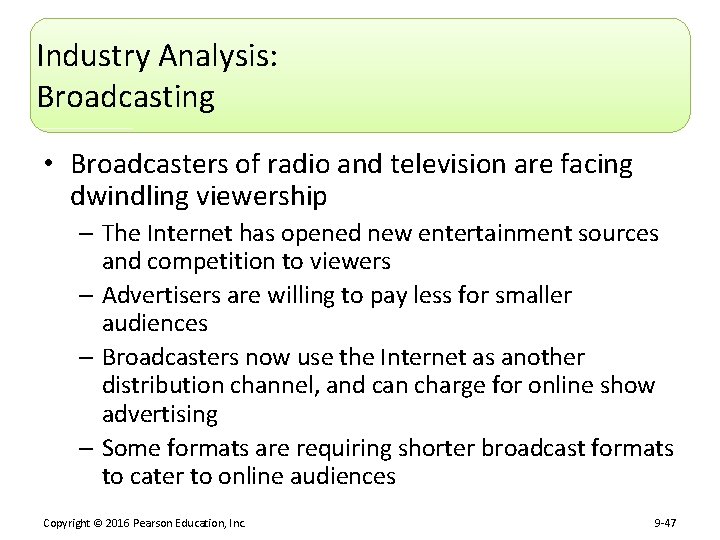
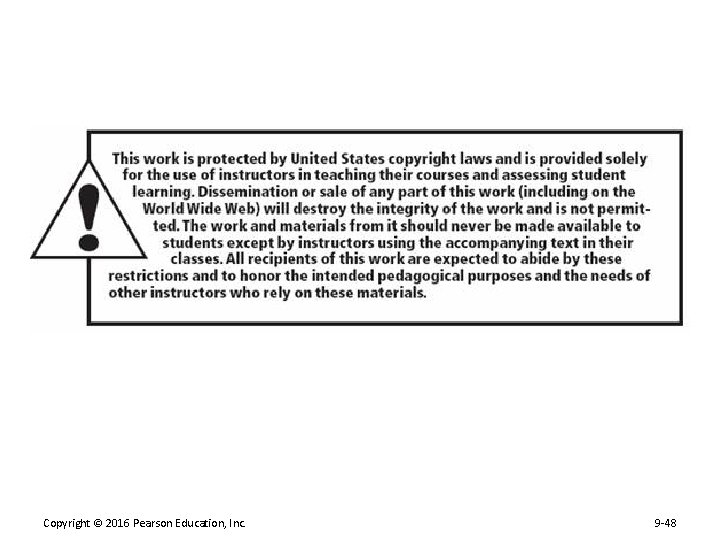
- Slides: 48
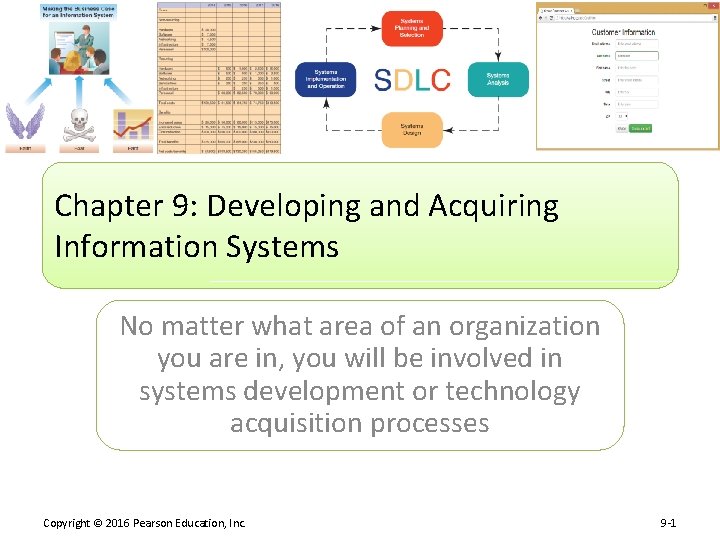
Chapter 9: Developing and Acquiring Information Systems No matter what area of an organization you are in, you will be involved in systems development or technology acquisition processes Copyright © 2016 Pearson Education, Inc. 9 -1
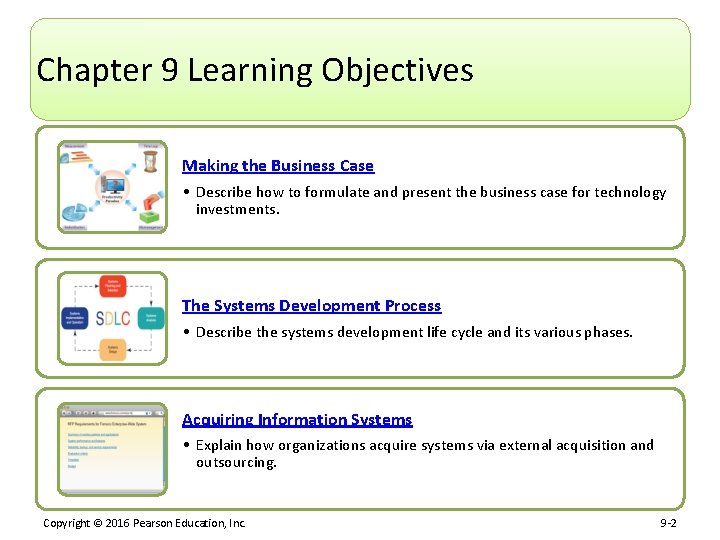
Chapter 9 Learning Objectives Making the Business Case • Describe how to formulate and present the business case for technology investments. The Systems Development Process • Describe the systems development life cycle and its various phases. Acquiring Information Systems • Explain how organizations acquire systems via external acquisition and outsourcing. Copyright © 2016 Pearson Education, Inc. 9 -2

Making the Business Case Describe how to formulate and present the business case for technology investments. The Systems Development Process Describe the systems development life cycle and its various phases. Acquiring Information Systems Explain how organizations acquire systems via external acquisition and outsourcing. Copyright © 2016 Pearson Education, Inc. 9 -3
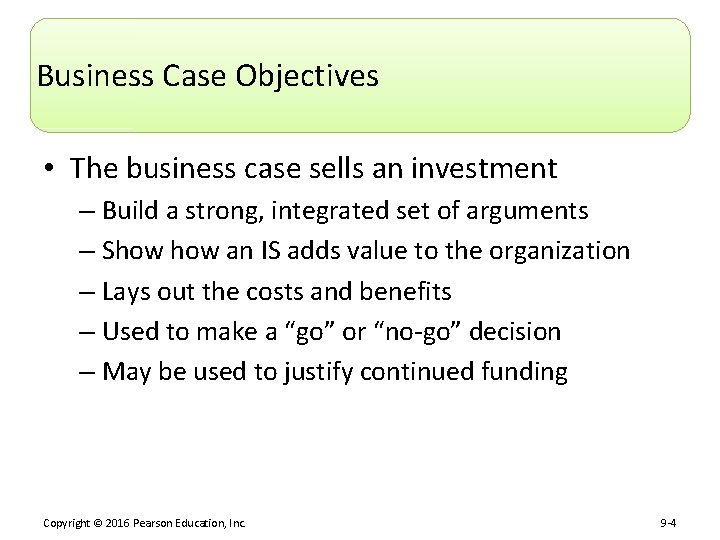
Business Case Objectives • The business case sells an investment – Build a strong, integrated set of arguments – Show an IS adds value to the organization – Lays out the costs and benefits – Used to make a “go” or “no-go” decision – May be used to justify continued funding Copyright © 2016 Pearson Education, Inc. 9 -4
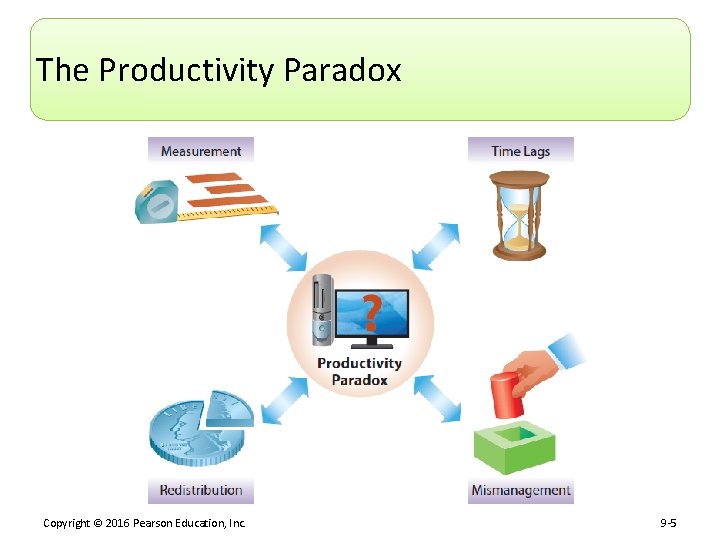
The Productivity Paradox Copyright © 2016 Pearson Education, Inc. 9 -5
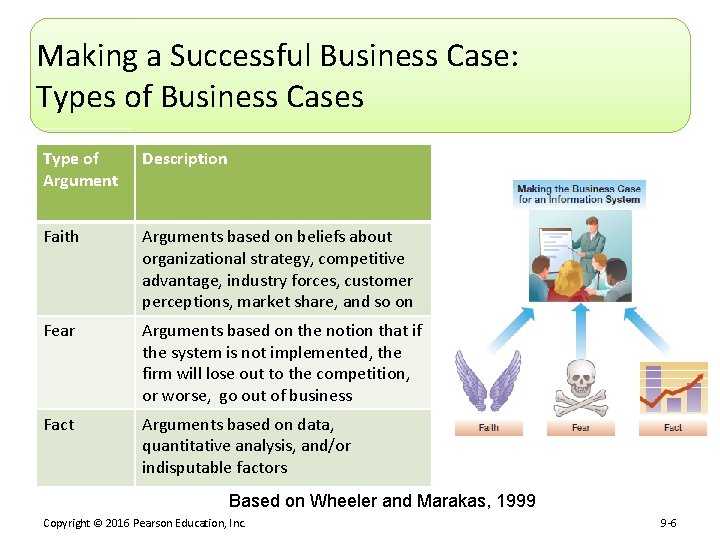
Making a Successful Business Case: Types of Business Cases Type of Argument Description Faith Arguments based on beliefs about organizational strategy, competitive advantage, industry forces, customer perceptions, market share, and so on Fear Arguments based on the notion that if the system is not implemented, the firm will lose out to the competition, or worse, go out of business Fact Arguments based on data, quantitative analysis, and/or indisputable factors Based on Wheeler and Marakas, 1999 Copyright © 2016 Pearson Education, Inc. 9 -6
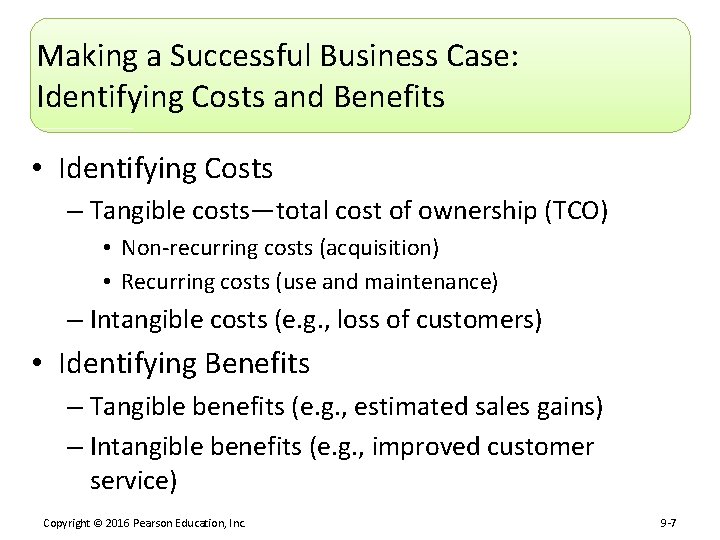
Making a Successful Business Case: Identifying Costs and Benefits • Identifying Costs – Tangible costs—total cost of ownership (TCO) • Non-recurring costs (acquisition) • Recurring costs (use and maintenance) – Intangible costs (e. g. , loss of customers) • Identifying Benefits – Tangible benefits (e. g. , estimated sales gains) – Intangible benefits (e. g. , improved customer service) Copyright © 2016 Pearson Education, Inc. 9 -7
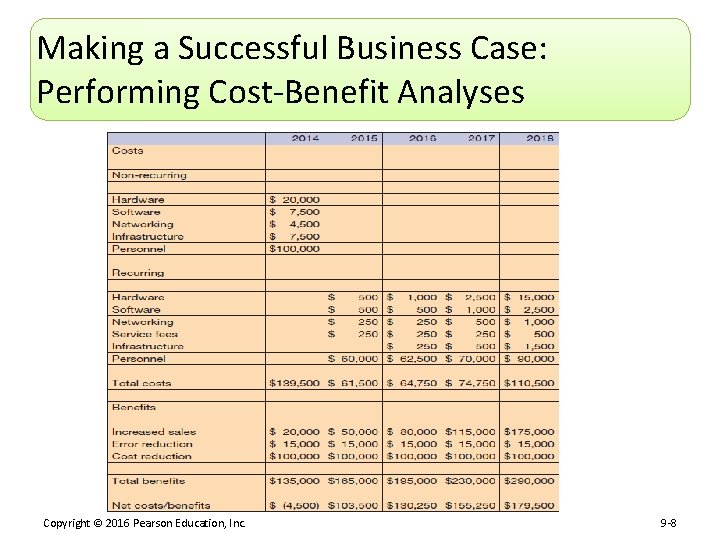
Making a Successful Business Case: Performing Cost-Benefit Analyses Copyright © 2016 Pearson Education, Inc. 9 -8
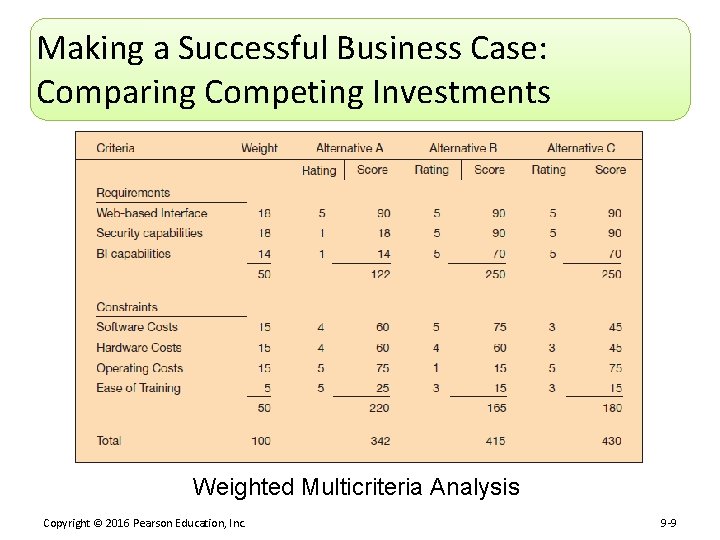
Making a Successful Business Case: Comparing Competing Investments Weighted Multicriteria Analysis Copyright © 2016 Pearson Education, Inc. 9 -9
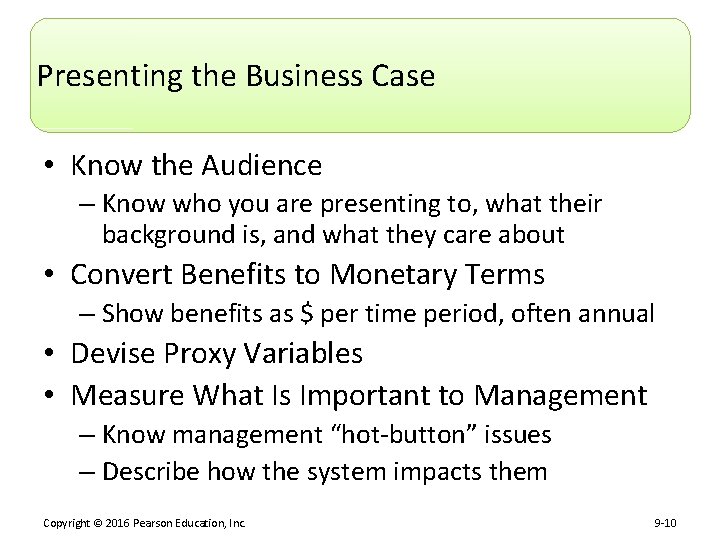
Presenting the Business Case • Know the Audience – Know who you are presenting to, what their background is, and what they care about • Convert Benefits to Monetary Terms – Show benefits as $ per time period, often annual • Devise Proxy Variables • Measure What Is Important to Management – Know management “hot-button” issues – Describe how the system impacts them Copyright © 2016 Pearson Education, Inc. 9 -10
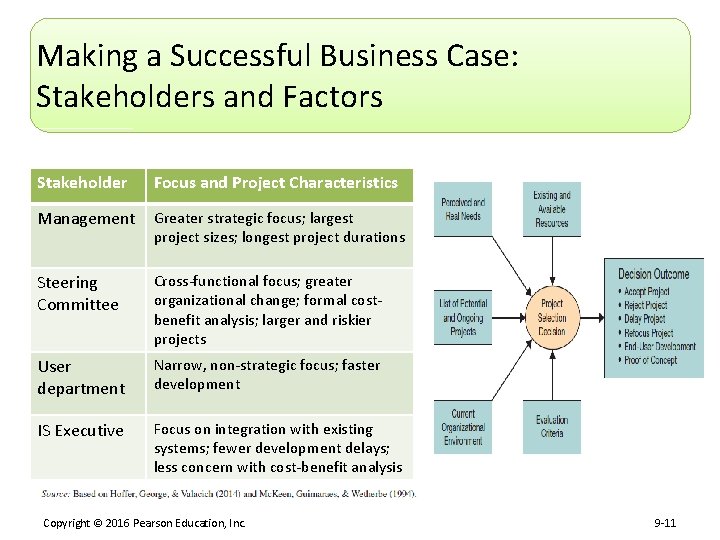
Making a Successful Business Case: Stakeholders and Factors Stakeholder Focus and Project Characteristics Management Greater strategic focus; largest project sizes; longest project durations Steering Committee Cross-functional focus; greater organizational change; formal costbenefit analysis; larger and riskier projects User department Narrow, non-strategic focus; faster development IS Executive Focus on integration with existing systems; fewer development delays; less concern with cost-benefit analysis Copyright © 2016 Pearson Education, Inc. 9 -11
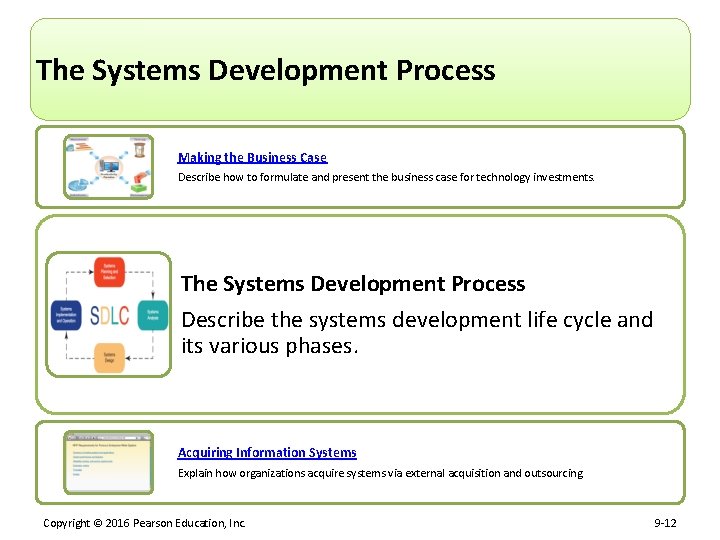
The Systems Development Process Making the Business Case Describe how to formulate and present the business case for technology investments. The Systems Development Process Describe the systems development life cycle and its various phases. Acquiring Information Systems Explain how organizations acquire systems via external acquisition and outsourcing. Copyright © 2016 Pearson Education, Inc. 9 -12
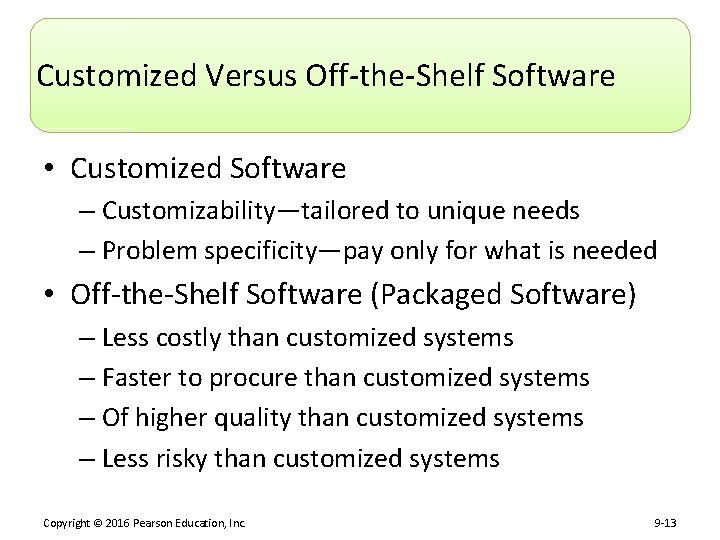
Customized Versus Off-the-Shelf Software • Customized Software – Customizability—tailored to unique needs – Problem specificity—pay only for what is needed • Off-the-Shelf Software (Packaged Software) – Less costly than customized systems – Faster to procure than customized systems – Of higher quality than customized systems – Less risky than customized systems Copyright © 2016 Pearson Education, Inc. 9 -13
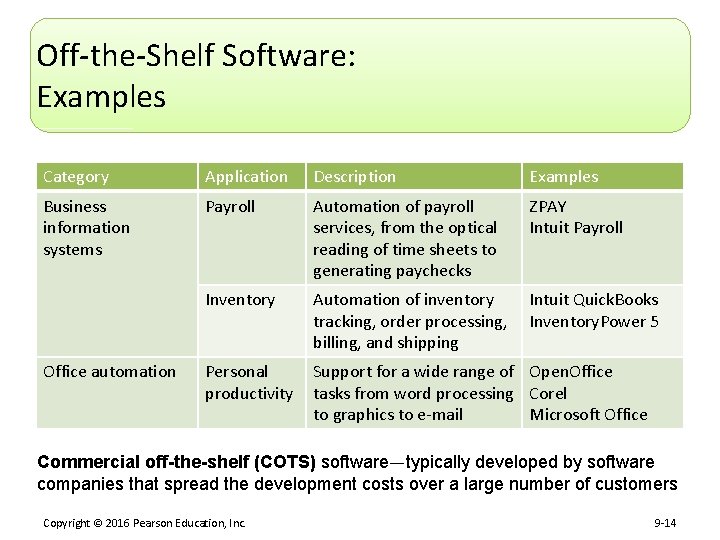
Off-the-Shelf Software: Examples Category Application Description Examples Business information systems Payroll Automation of payroll services, from the optical reading of time sheets to generating paychecks ZPAY Intuit Payroll Inventory Automation of inventory tracking, order processing, billing, and shipping Intuit Quick. Books Inventory. Power 5 Personal productivity Support for a wide range of Open. Office tasks from word processing Corel to graphics to e-mail Microsoft Office automation Commercial off-the-shelf (COTS) software—typically developed by software companies that spread the development costs over a large number of customers Copyright © 2016 Pearson Education, Inc. 9 -14
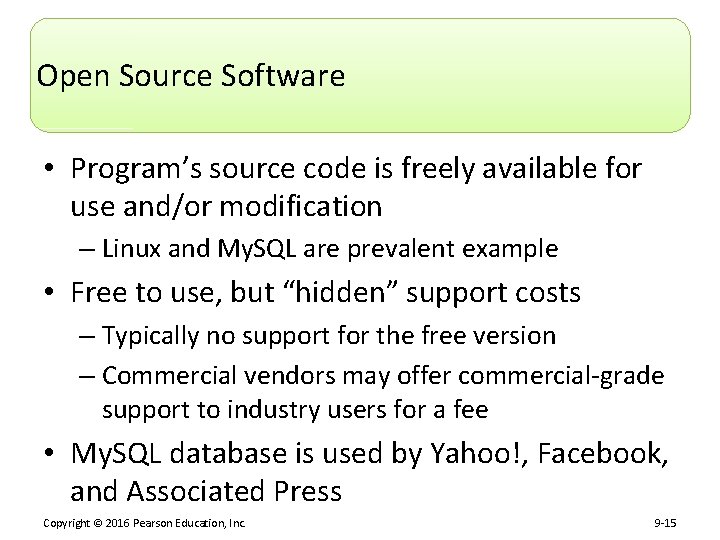
Open Source Software • Program’s source code is freely available for use and/or modification – Linux and My. SQL are prevalent example • Free to use, but “hidden” support costs – Typically no support for the free version – Commercial vendors may offer commercial-grade support to industry users for a fee • My. SQL database is used by Yahoo!, Facebook, and Associated Press Copyright © 2016 Pearson Education, Inc. 9 -15
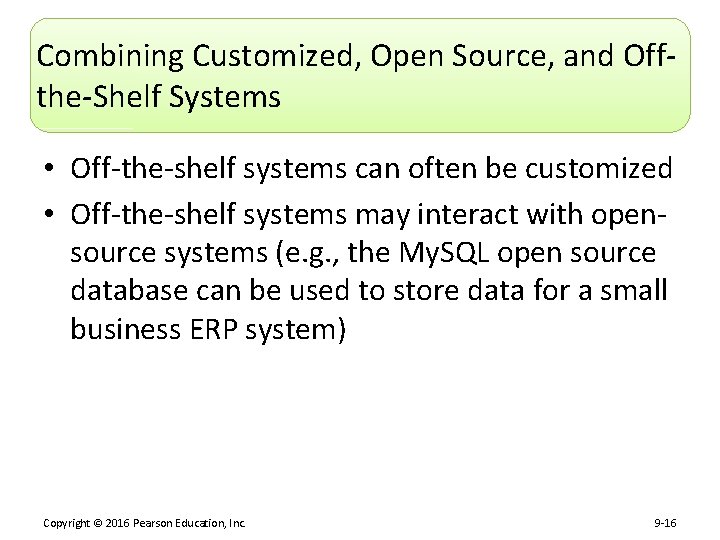
Combining Customized, Open Source, and Offthe-Shelf Systems • Off-the-shelf systems can often be customized • Off-the-shelf systems may interact with opensource systems (e. g. , the My. SQL open source database can be used to store data for a small business ERP system) Copyright © 2016 Pearson Education, Inc. 9 -16

IS Development in Action Copyright © 2016 Pearson Education, Inc. 9 -17
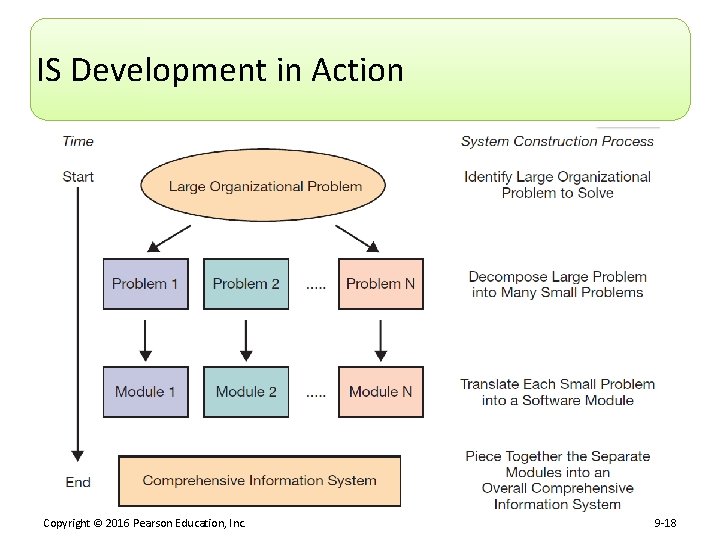
IS Development in Action Copyright © 2016 Pearson Education, Inc. 9 -18

The Role of Users in the Systems Development Process • • System analysts design the system System users know what is needed System analysts depend on system users System users are key throughout the process Copyright © 2016 Pearson Education, Inc. 9 -19
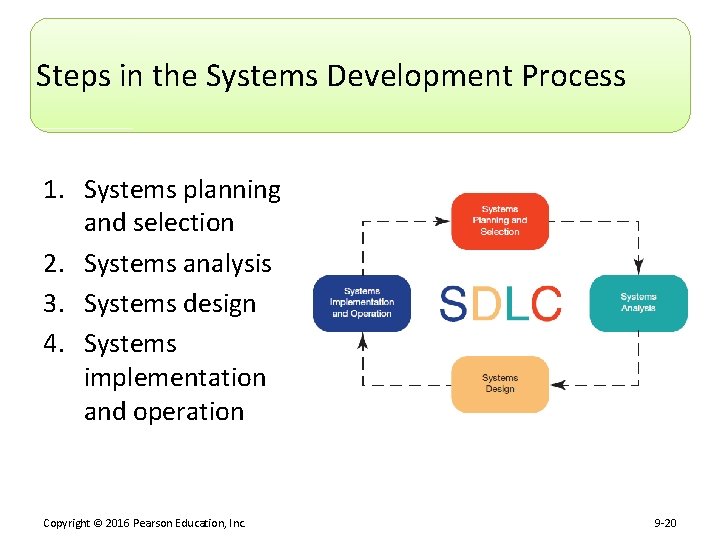
Steps in the Systems Development Process 1. Systems planning and selection 2. Systems analysis 3. Systems design 4. Systems implementation and operation Copyright © 2016 Pearson Education, Inc. 9 -20
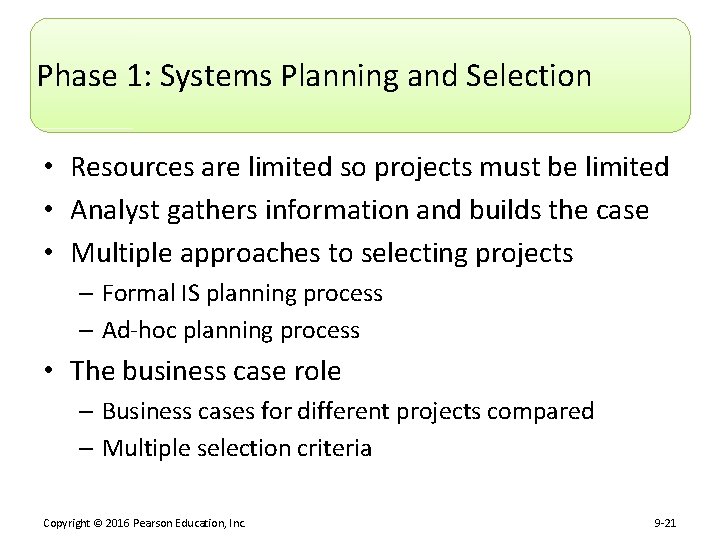
Phase 1: Systems Planning and Selection • Resources are limited so projects must be limited • Analyst gathers information and builds the case • Multiple approaches to selecting projects – Formal IS planning process – Ad-hoc planning process • The business case role – Business cases for different projects compared – Multiple selection criteria Copyright © 2016 Pearson Education, Inc. 9 -21
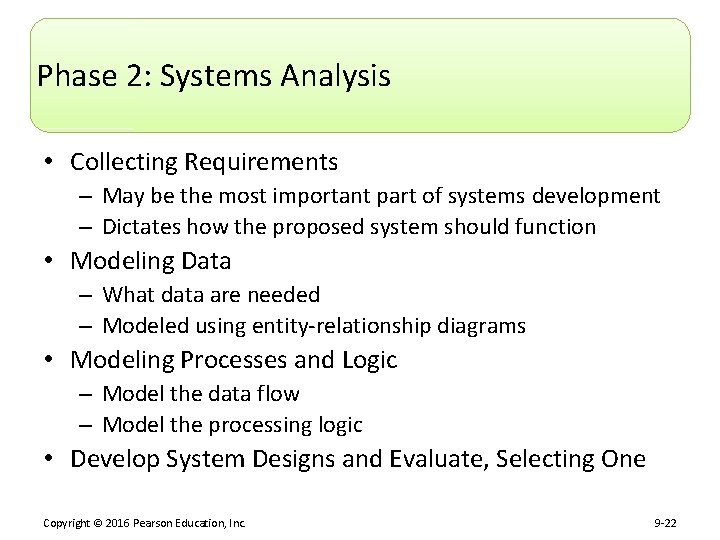
Phase 2: Systems Analysis • Collecting Requirements – May be the most important part of systems development – Dictates how the proposed system should function • Modeling Data – What data are needed – Modeled using entity-relationship diagrams • Modeling Processes and Logic – Model the data flow – Model the processing logic • Develop System Designs and Evaluate, Selecting One Copyright © 2016 Pearson Education, Inc. 9 -22
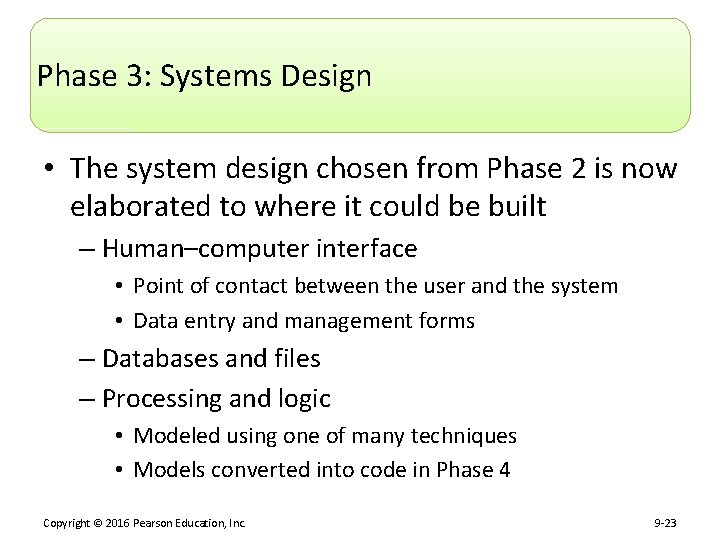
Phase 3: Systems Design • The system design chosen from Phase 2 is now elaborated to where it could be built – Human–computer interface • Point of contact between the user and the system • Data entry and management forms – Databases and files – Processing and logic • Modeled using one of many techniques • Models converted into code in Phase 4 Copyright © 2016 Pearson Education, Inc. 9 -23
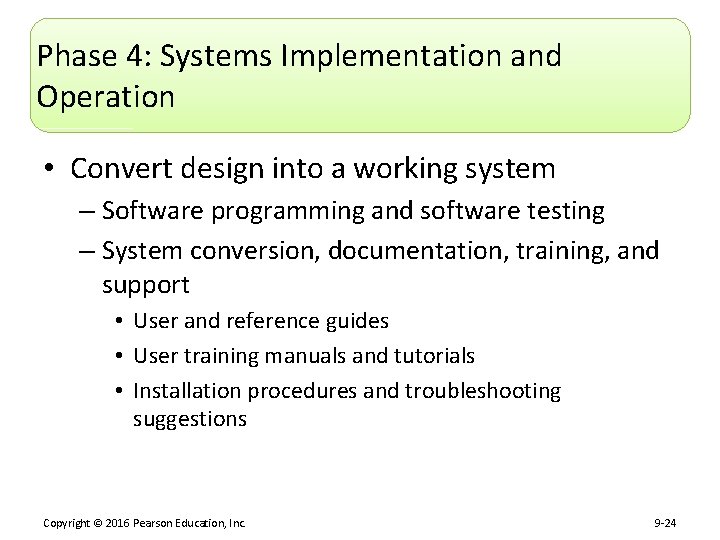
Phase 4: Systems Implementation and Operation • Convert design into a working system – Software programming and software testing – System conversion, documentation, training, and support • User and reference guides • User training manuals and tutorials • Installation procedures and troubleshooting suggestions Copyright © 2016 Pearson Education, Inc. 9 -24
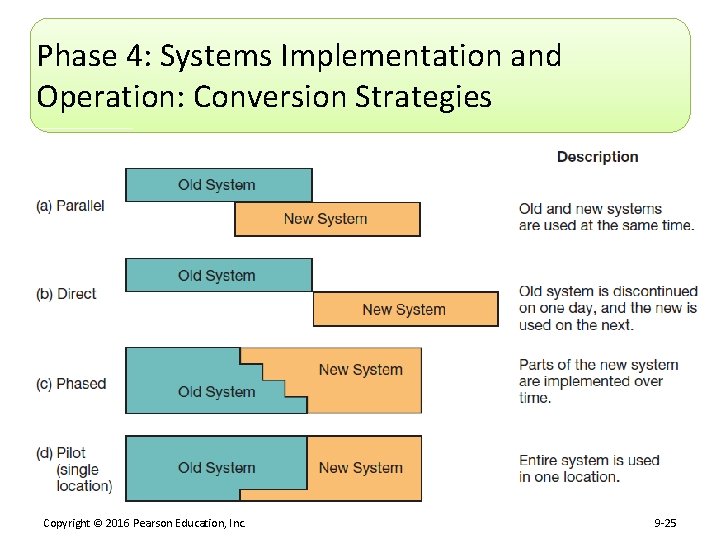
Phase 4: Systems Implementation and Operation: Conversion Strategies Copyright © 2016 Pearson Education, Inc. 9 -25
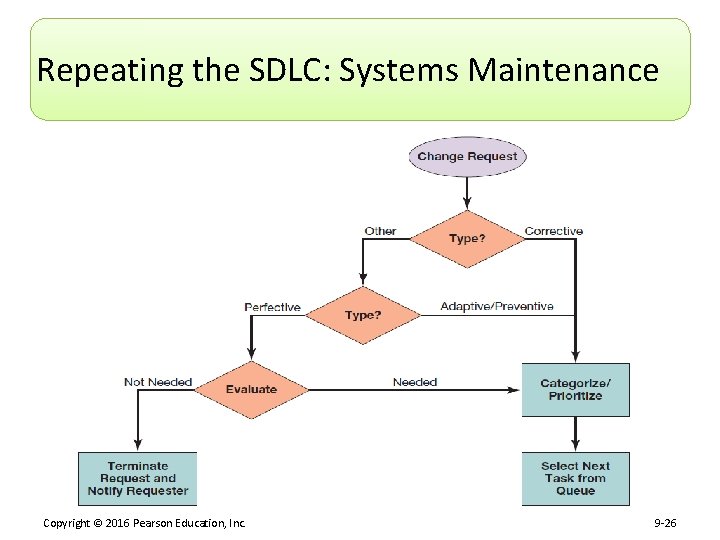
Repeating the SDLC: Systems Maintenance Copyright © 2016 Pearson Education, Inc. 9 -26
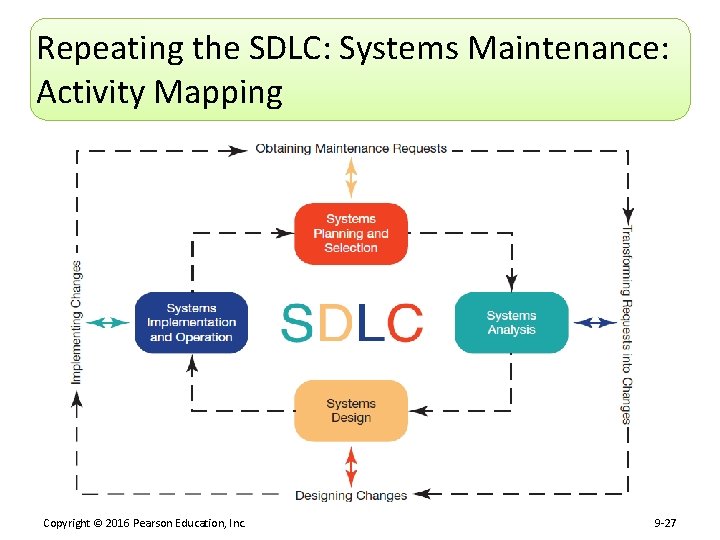
Repeating the SDLC: Systems Maintenance: Activity Mapping Copyright © 2016 Pearson Education, Inc. 9 -27
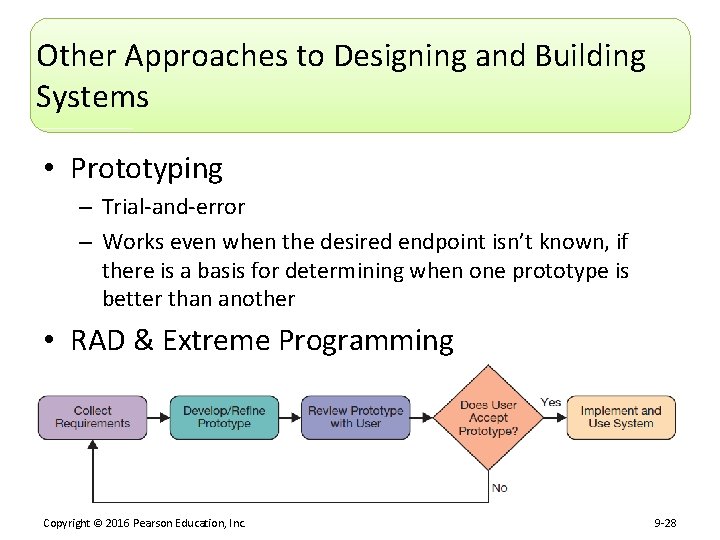
Other Approaches to Designing and Building Systems • Prototyping – Trial-and-error – Works even when the desired endpoint isn’t known, if there is a basis for determining when one prototype is better than another • RAD & Extreme Programming Copyright © 2016 Pearson Education, Inc. 9 -28

Acquiring Information Systems Making the Business Case Describe how to formulate and present the business case for technology investments. The Systems Development Process Describe the systems development life cycle and its various phases. Acquiring Information Systems Explain how organizations acquire systems via external acquisition and outsourcing. Copyright © 2016 Pearson Education, Inc. 9 -29
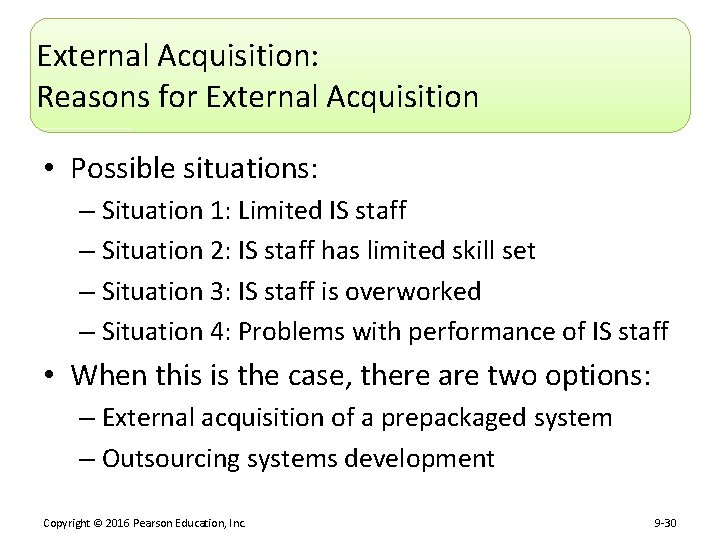
External Acquisition: Reasons for External Acquisition • Possible situations: – Situation 1: Limited IS staff – Situation 2: IS staff has limited skill set – Situation 3: IS staff is overworked – Situation 4: Problems with performance of IS staff • When this is the case, there are two options: – External acquisition of a prepackaged system – Outsourcing systems development Copyright © 2016 Pearson Education, Inc. 9 -30
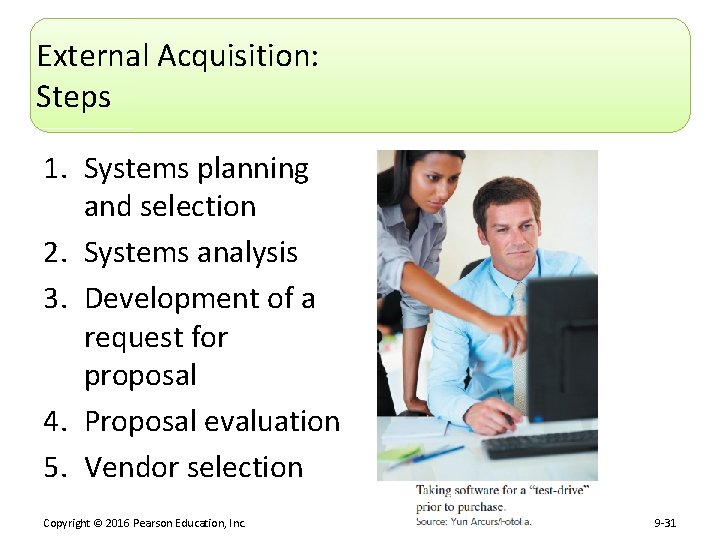
External Acquisition: Steps 1. Systems planning and selection 2. Systems analysis 3. Development of a request for proposal 4. Proposal evaluation 5. Vendor selection Copyright © 2016 Pearson Education, Inc. 9 -31
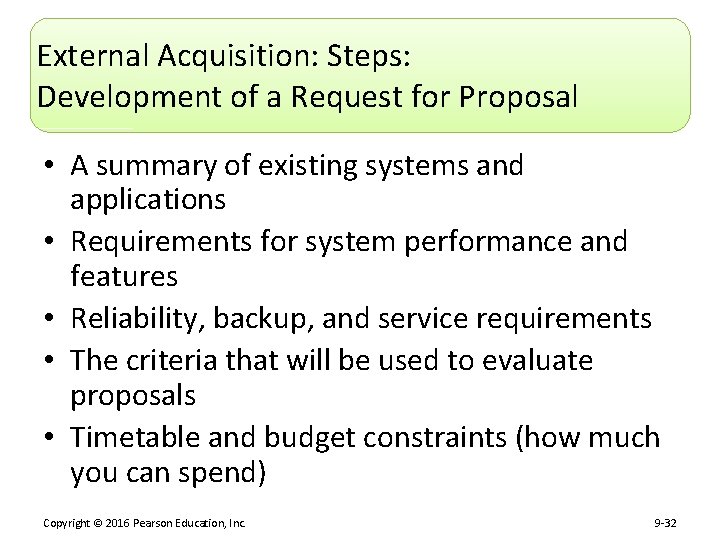
External Acquisition: Steps: Development of a Request for Proposal • A summary of existing systems and applications • Requirements for system performance and features • Reliability, backup, and service requirements • The criteria that will be used to evaluate proposals • Timetable and budget constraints (how much you can spend) Copyright © 2016 Pearson Education, Inc. 9 -32
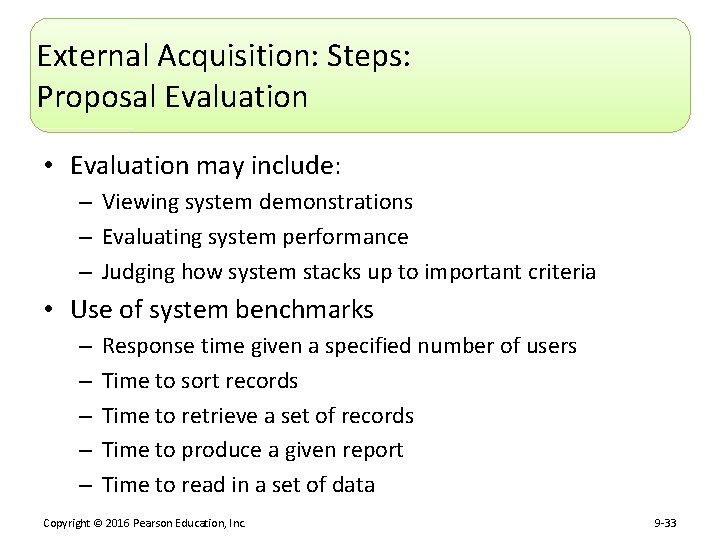
External Acquisition: Steps: Proposal Evaluation • Evaluation may include: – Viewing system demonstrations – Evaluating system performance – Judging how system stacks up to important criteria • Use of system benchmarks – – – Response time given a specified number of users Time to sort records Time to retrieve a set of records Time to produce a given report Time to read in a set of data Copyright © 2016 Pearson Education, Inc. 9 -33

External Acquisition: Commonly Used Evaluation Criteria Copyright © 2016 Pearson Education, Inc. 9 -34
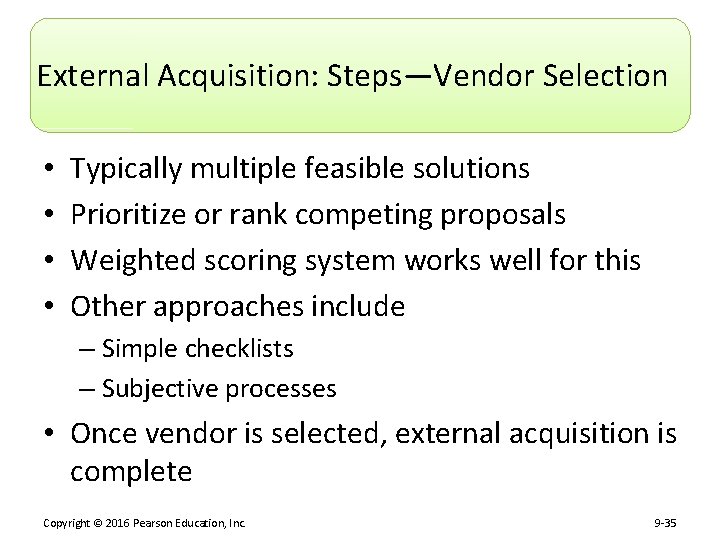
External Acquisition: Steps—Vendor Selection • • Typically multiple feasible solutions Prioritize or rank competing proposals Weighted scoring system works well for this Other approaches include – Simple checklists – Subjective processes • Once vendor is selected, external acquisition is complete Copyright © 2016 Pearson Education, Inc. 9 -35
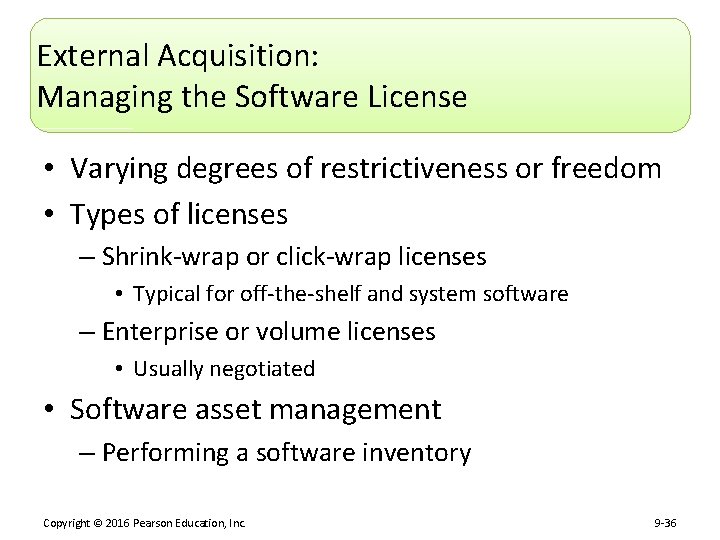
External Acquisition: Managing the Software License • Varying degrees of restrictiveness or freedom • Types of licenses – Shrink-wrap or click-wrap licenses • Typical for off-the-shelf and system software – Enterprise or volume licenses • Usually negotiated • Software asset management – Performing a software inventory Copyright © 2016 Pearson Education, Inc. 9 -36
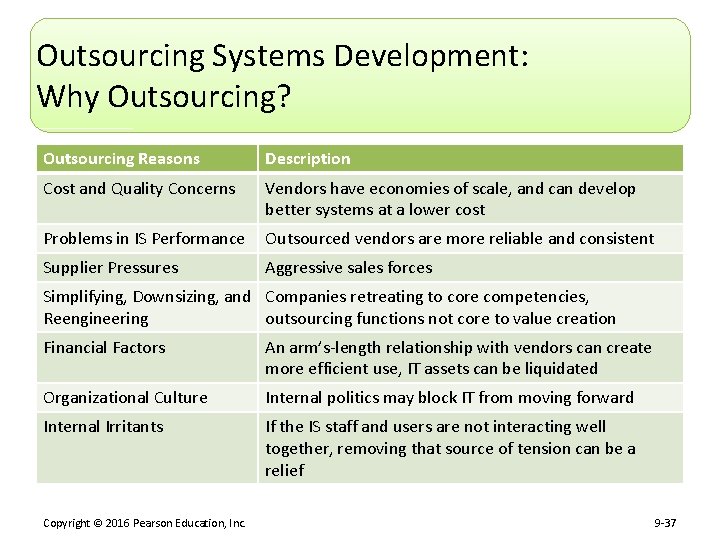
Outsourcing Systems Development: Why Outsourcing? Outsourcing Reasons Description Cost and Quality Concerns Vendors have economies of scale, and can develop better systems at a lower cost Problems in IS Performance Outsourced vendors are more reliable and consistent Supplier Pressures Aggressive sales forces Simplifying, Downsizing, and Companies retreating to core competencies, Reengineering outsourcing functions not core to value creation Financial Factors An arm’s-length relationship with vendors can create more efficient use, IT assets can be liquidated Organizational Culture Internal politics may block IT from moving forward Internal Irritants If the IS staff and users are not interacting well together, removing that source of tension can be a relief Copyright © 2016 Pearson Education, Inc. 9 -37
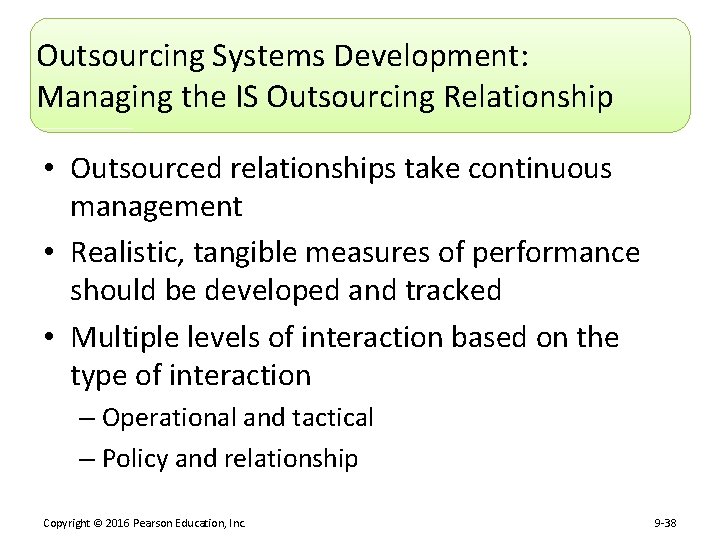
Outsourcing Systems Development: Managing the IS Outsourcing Relationship • Outsourced relationships take continuous management • Realistic, tangible measures of performance should be developed and tracked • Multiple levels of interaction based on the type of interaction – Operational and tactical – Policy and relationship Copyright © 2016 Pearson Education, Inc. 9 -38
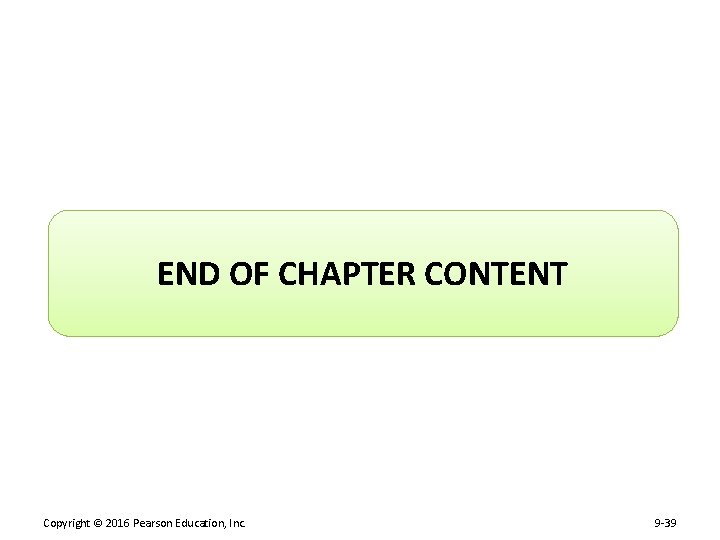
END OF CHAPTER CONTENT Copyright © 2016 Pearson Education, Inc. 9 -39
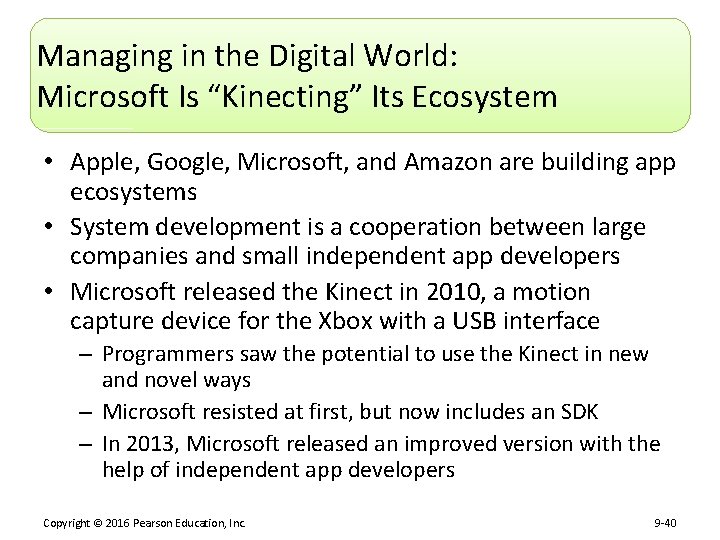
Managing in the Digital World: Microsoft Is “Kinecting” Its Ecosystem • Apple, Google, Microsoft, and Amazon are building app ecosystems • System development is a cooperation between large companies and small independent app developers • Microsoft released the Kinect in 2010, a motion capture device for the Xbox with a USB interface – Programmers saw the potential to use the Kinect in new and novel ways – Microsoft resisted at first, but now includes an SDK – In 2013, Microsoft released an improved version with the help of independent app developers Copyright © 2016 Pearson Education, Inc. 9 -40
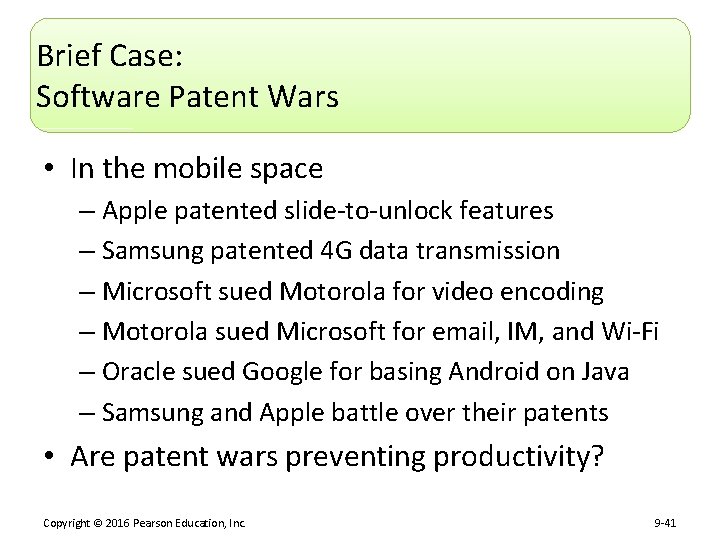
Brief Case: Software Patent Wars • In the mobile space – Apple patented slide-to-unlock features – Samsung patented 4 G data transmission – Microsoft sued Motorola for video encoding – Motorola sued Microsoft for email, IM, and Wi-Fi – Oracle sued Google for basing Android on Java – Samsung and Apple battle over their patents • Are patent wars preventing productivity? Copyright © 2016 Pearson Education, Inc. 9 -41
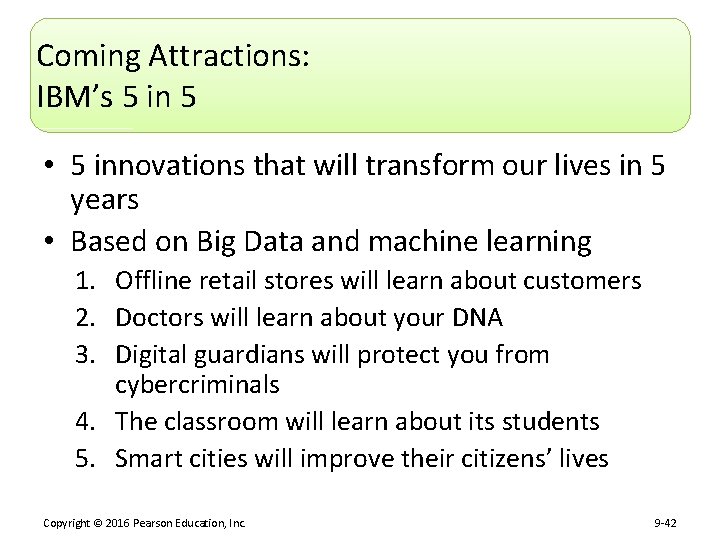
Coming Attractions: IBM’s 5 in 5 • 5 innovations that will transform our lives in 5 years • Based on Big Data and machine learning 1. Offline retail stores will learn about customers 2. Doctors will learn about your DNA 3. Digital guardians will protect you from cybercriminals 4. The classroom will learn about its students 5. Smart cities will improve their citizens’ lives Copyright © 2016 Pearson Education, Inc. 9 -42
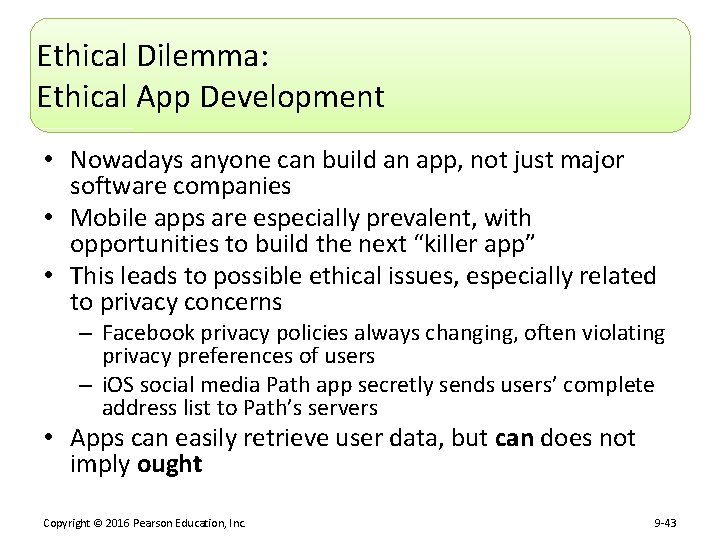
Ethical Dilemma: Ethical App Development • Nowadays anyone can build an app, not just major software companies • Mobile apps are especially prevalent, with opportunities to build the next “killer app” • This leads to possible ethical issues, especially related to privacy concerns – Facebook privacy policies always changing, often violating privacy preferences of users – i. OS social media Path app secretly sends users’ complete address list to Path’s servers • Apps can easily retrieve user data, but can does not imply ought Copyright © 2016 Pearson Education, Inc. 9 -43
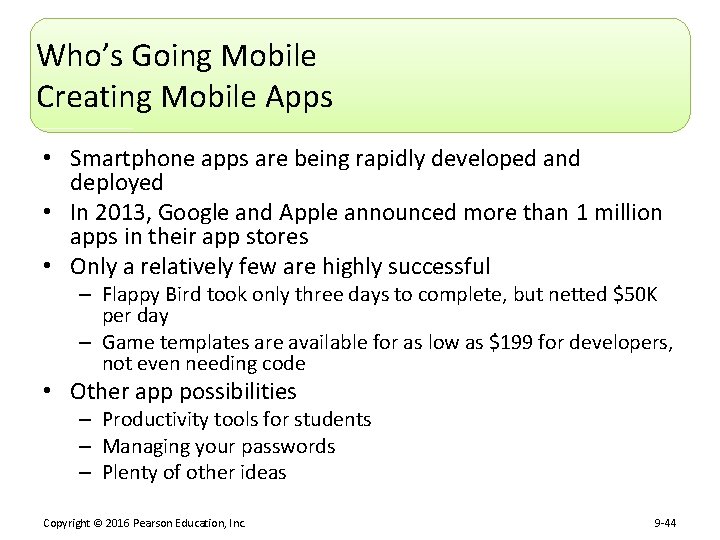
Who’s Going Mobile Creating Mobile Apps • Smartphone apps are being rapidly developed and deployed • In 2013, Google and Apple announced more than 1 million apps in their app stores • Only a relatively few are highly successful – Flappy Bird took only three days to complete, but netted $50 K per day – Game templates are available for as low as $199 for developers, not even needing code • Other app possibilities – Productivity tools for students – Managing your passwords – Plenty of other ideas Copyright © 2016 Pearson Education, Inc. 9 -44
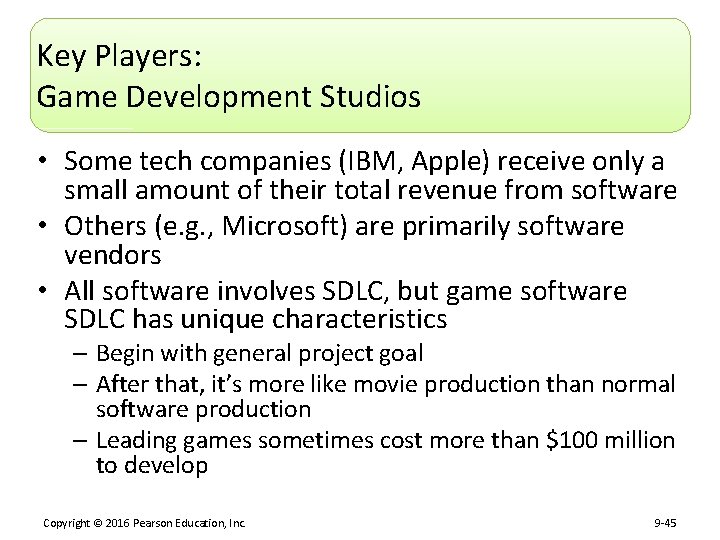
Key Players: Game Development Studios • Some tech companies (IBM, Apple) receive only a small amount of their total revenue from software • Others (e. g. , Microsoft) are primarily software vendors • All software involves SDLC, but game software SDLC has unique characteristics – Begin with general project goal – After that, it’s more like movie production than normal software production – Leading games sometimes cost more than $100 million to develop Copyright © 2016 Pearson Education, Inc. 9 -45
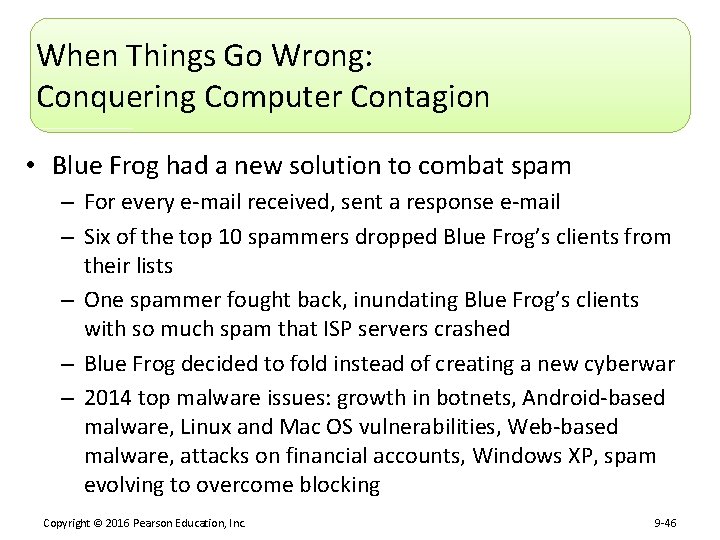
When Things Go Wrong: Conquering Computer Contagion • Blue Frog had a new solution to combat spam – For every e-mail received, sent a response e-mail – Six of the top 10 spammers dropped Blue Frog’s clients from their lists – One spammer fought back, inundating Blue Frog’s clients with so much spam that ISP servers crashed – Blue Frog decided to fold instead of creating a new cyberwar – 2014 top malware issues: growth in botnets, Android-based malware, Linux and Mac OS vulnerabilities, Web-based malware, attacks on financial accounts, Windows XP, spam evolving to overcome blocking Copyright © 2016 Pearson Education, Inc. 9 -46
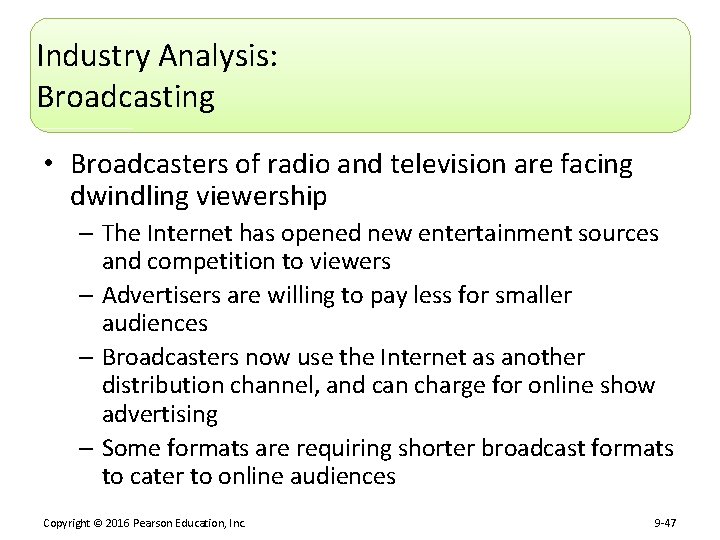
Industry Analysis: Broadcasting • Broadcasters of radio and television are facing dwindling viewership – The Internet has opened new entertainment sources and competition to viewers – Advertisers are willing to pay less for smaller audiences – Broadcasters now use the Internet as another distribution channel, and can charge for online show advertising – Some formats are requiring shorter broadcast formats to cater to online audiences Copyright © 2016 Pearson Education, Inc. 9 -47
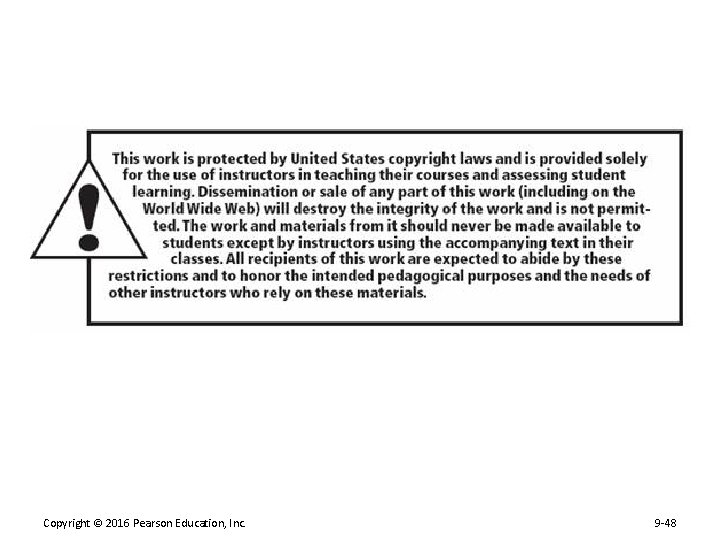
Copyright © 2016 Pearson Education, Inc. 9 -48