OMOP Common Data Model CDM ExtractTransformLoad ETL Tutorial
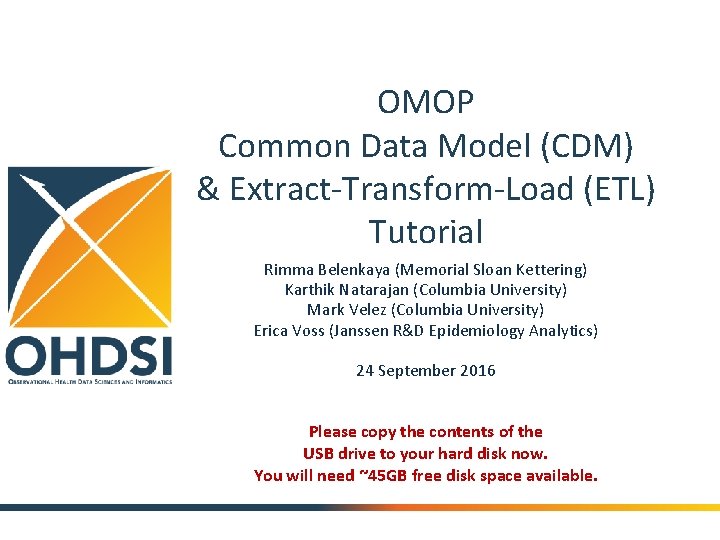
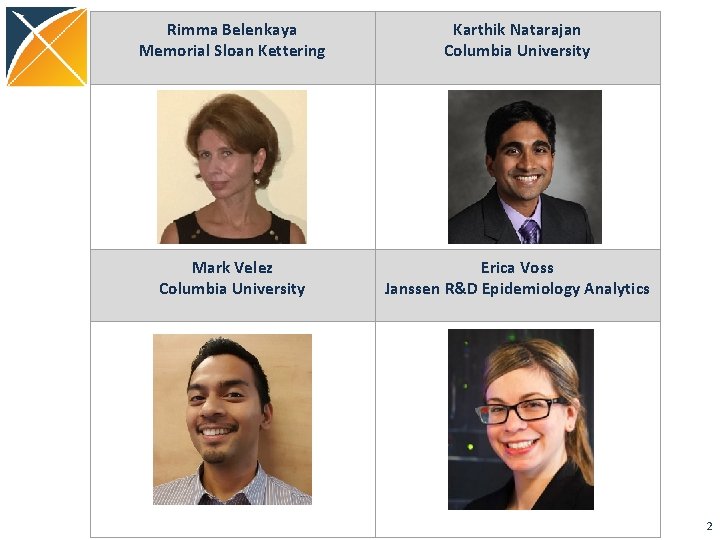
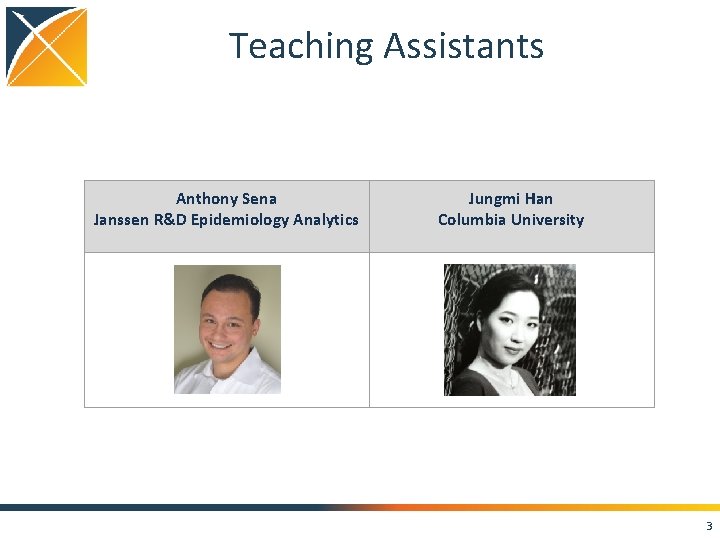
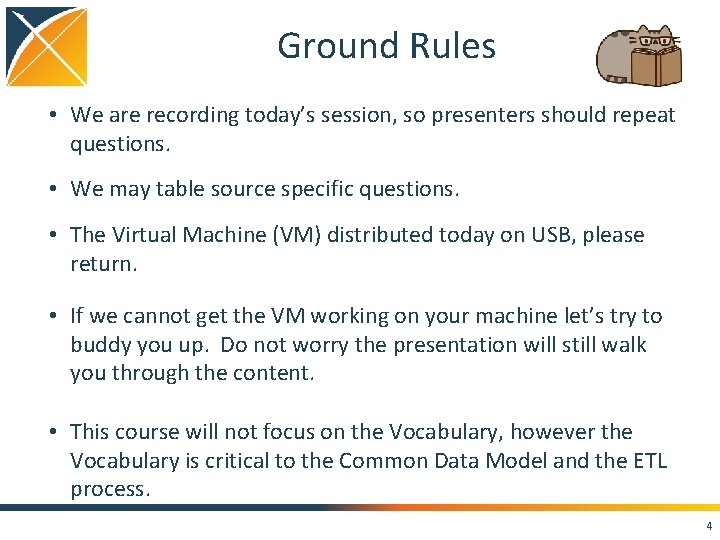
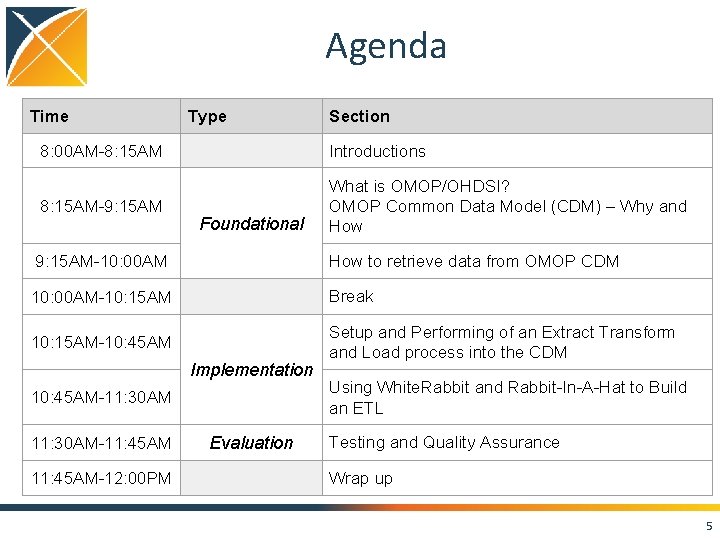
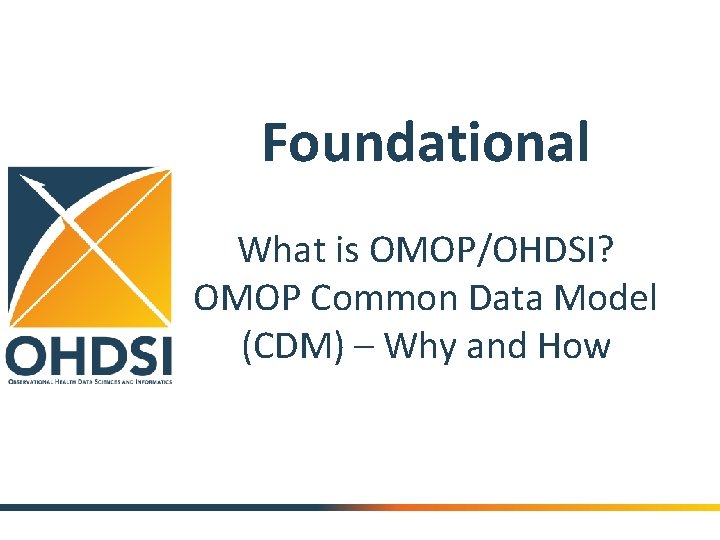
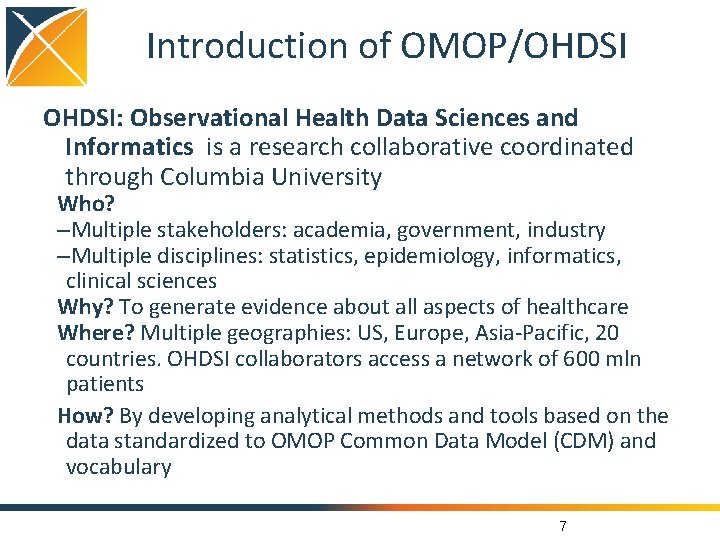
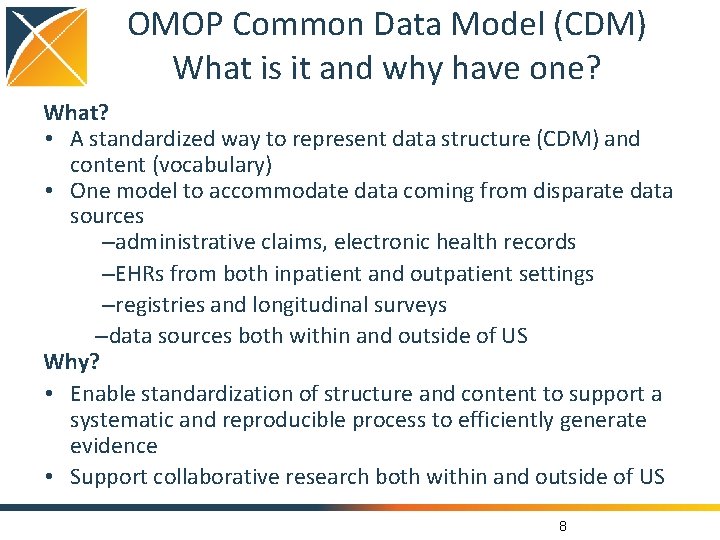
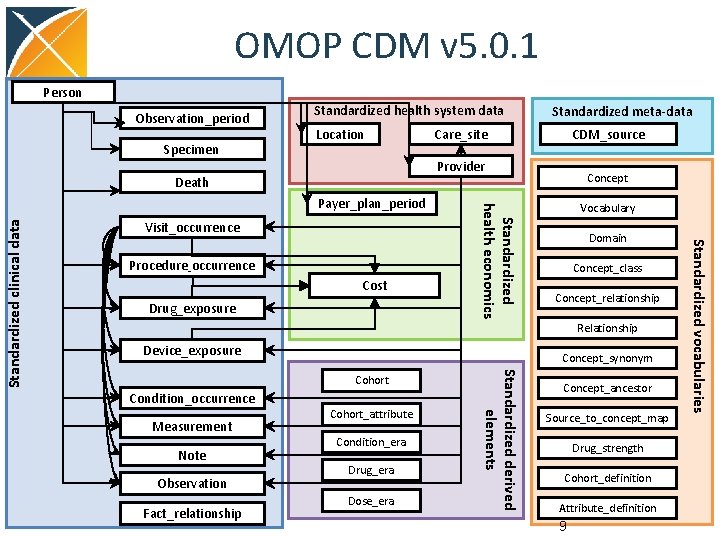
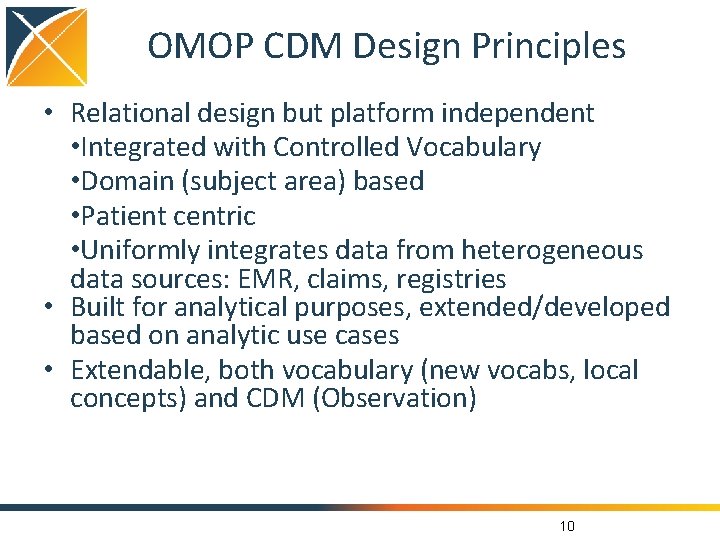
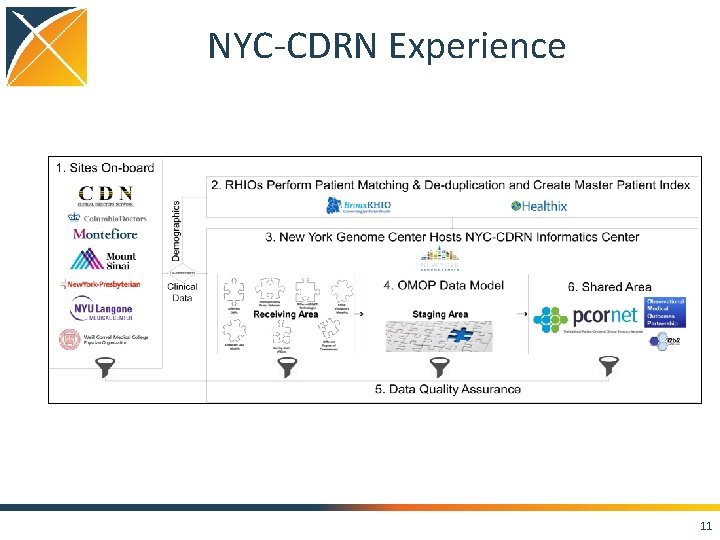
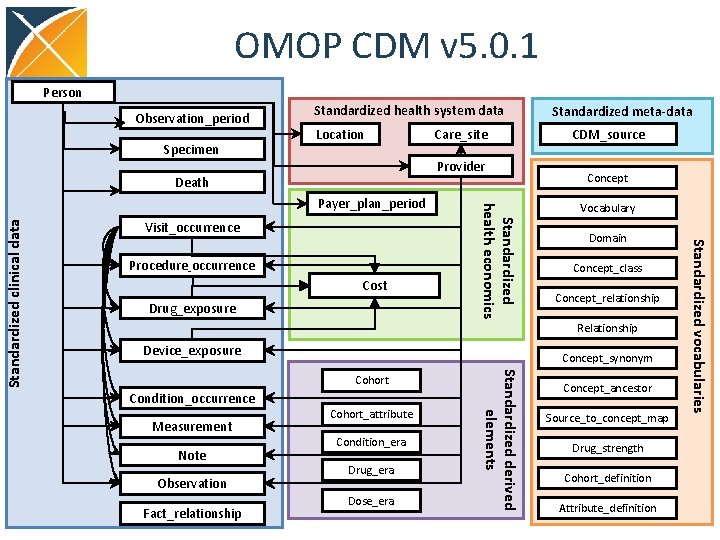
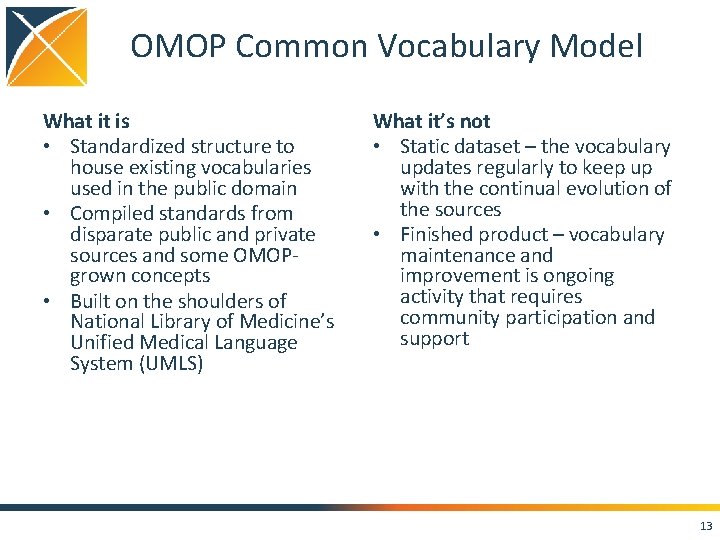
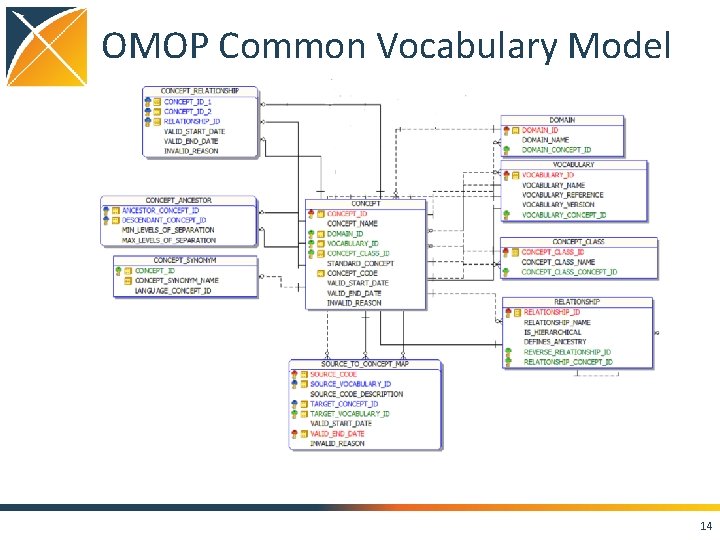
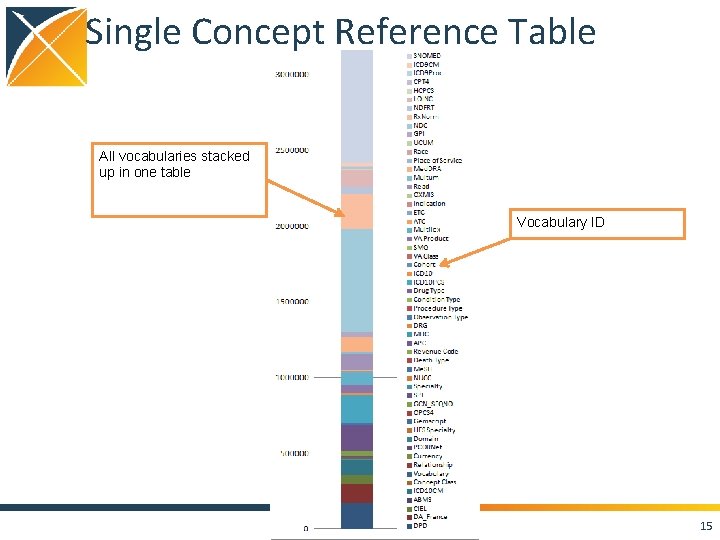
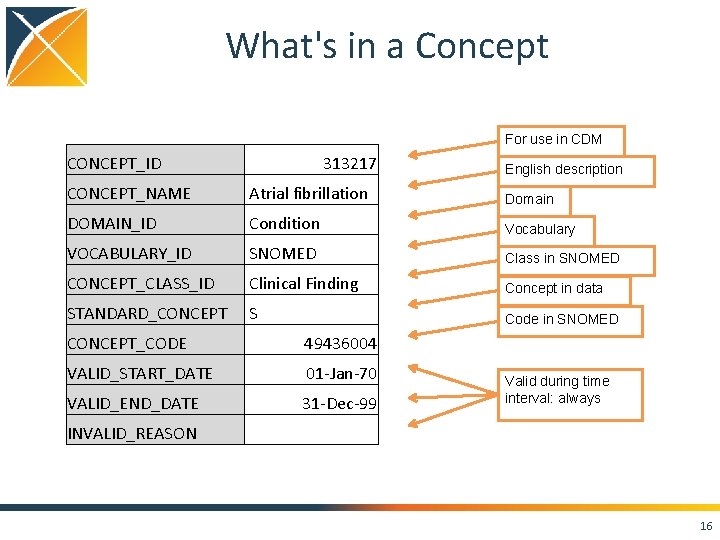
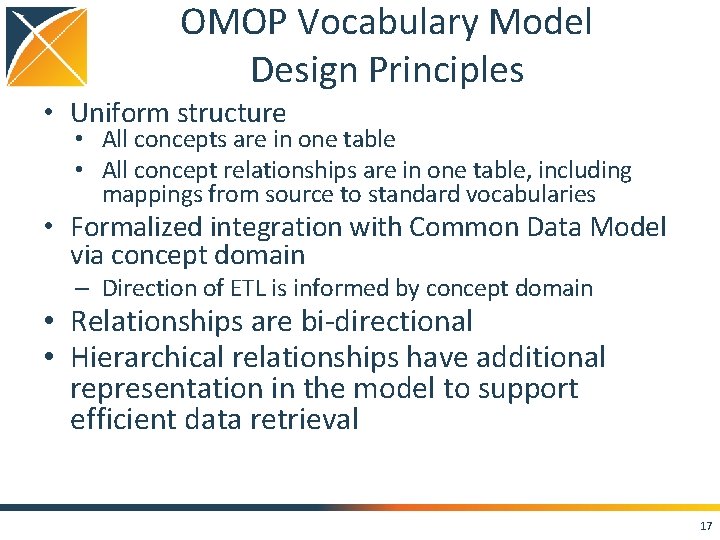
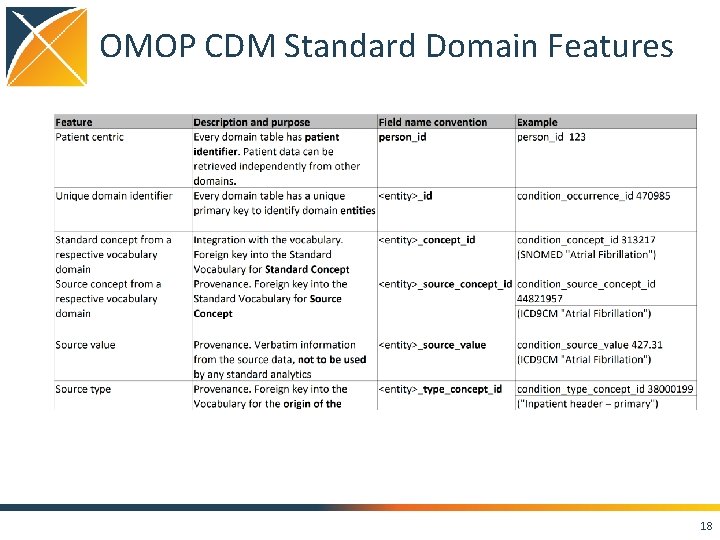
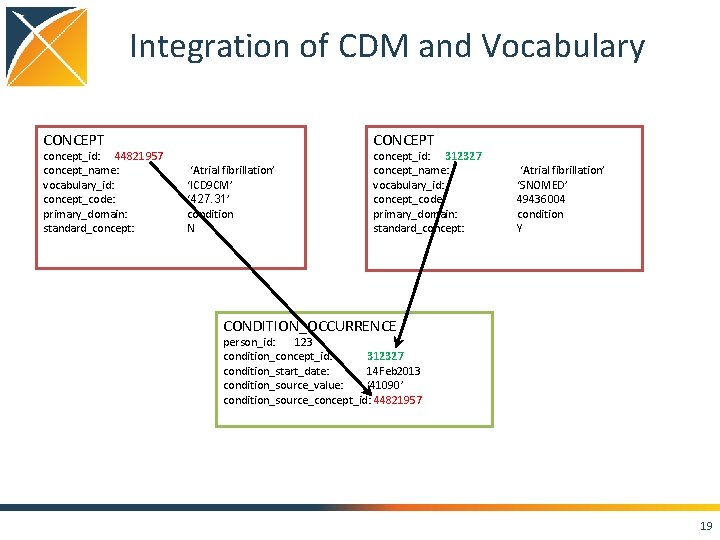
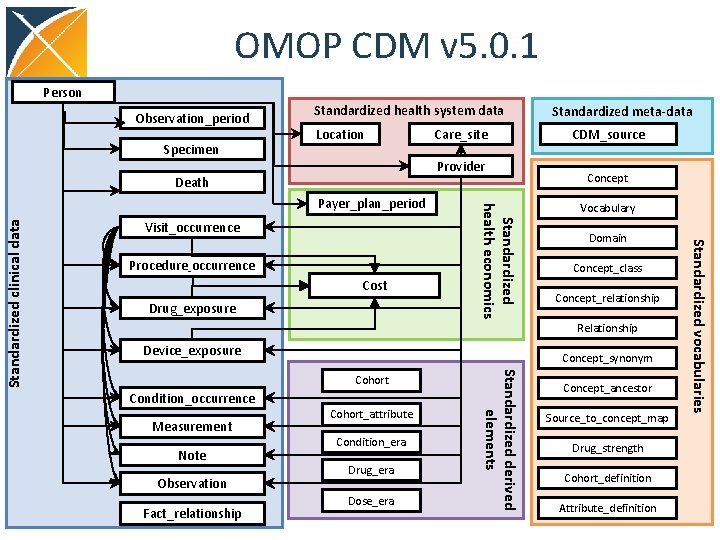
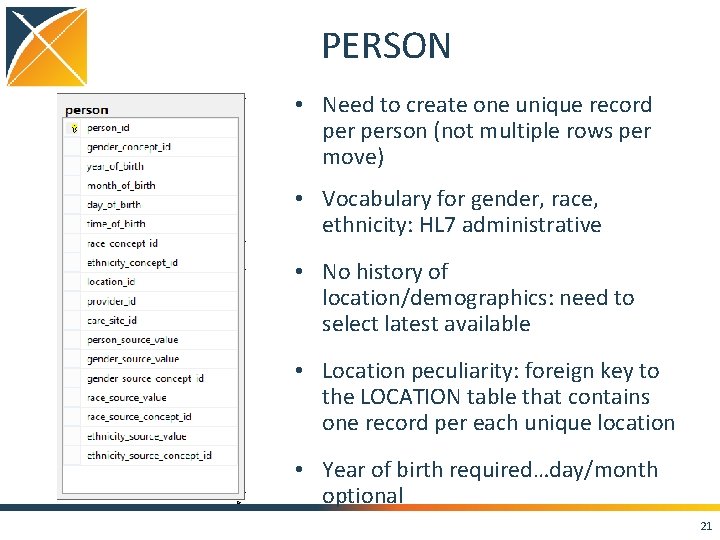
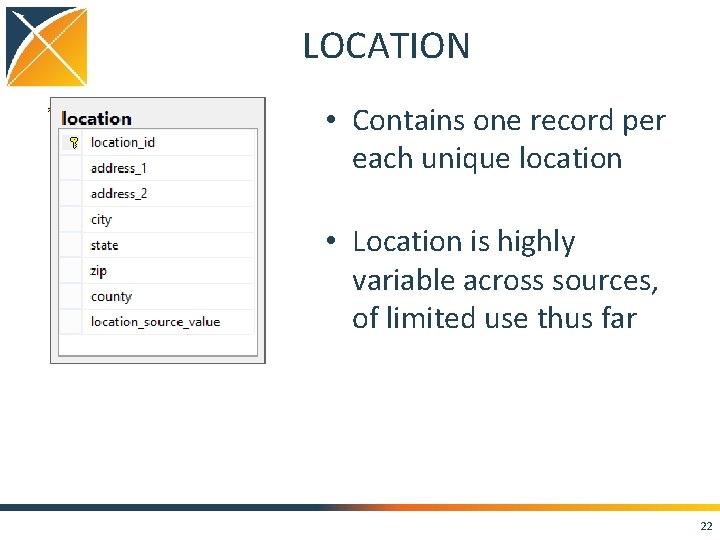
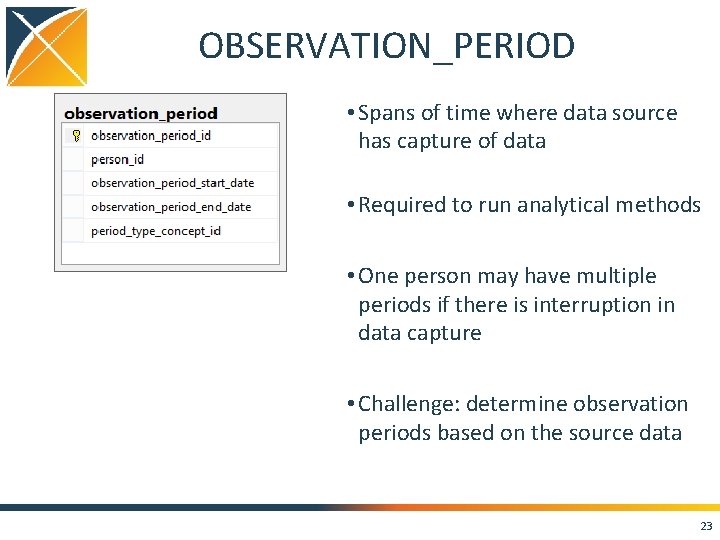
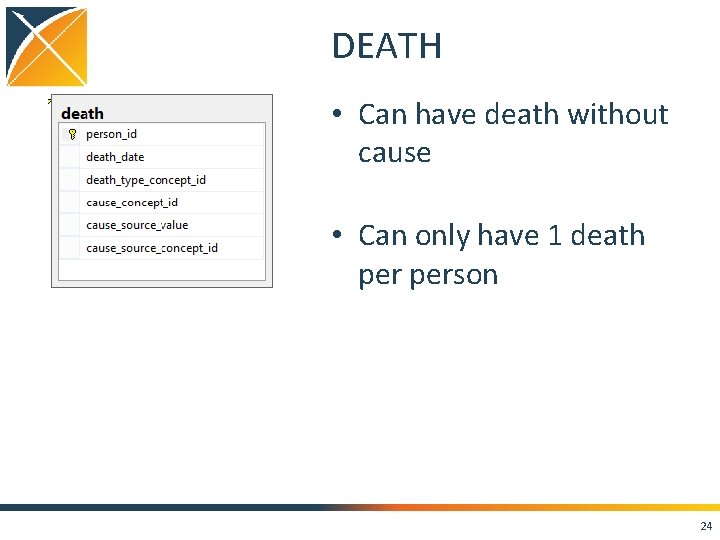
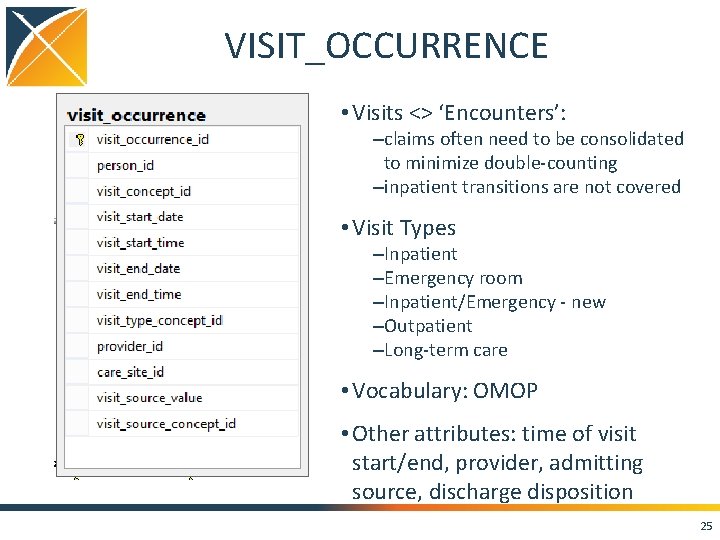
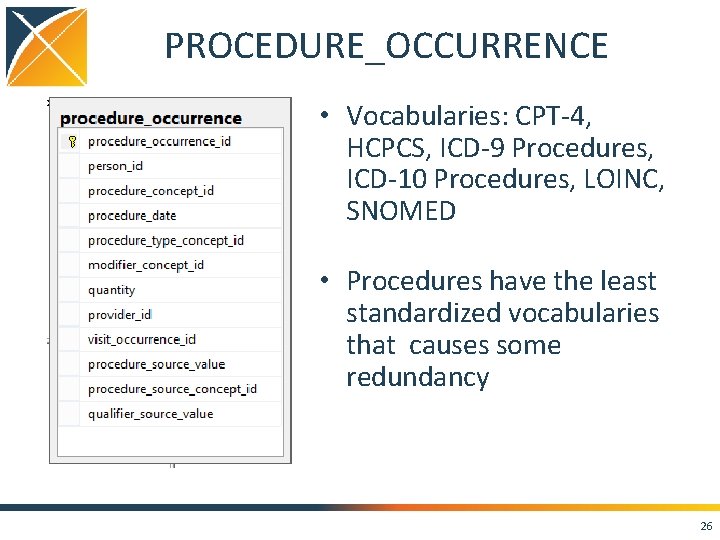
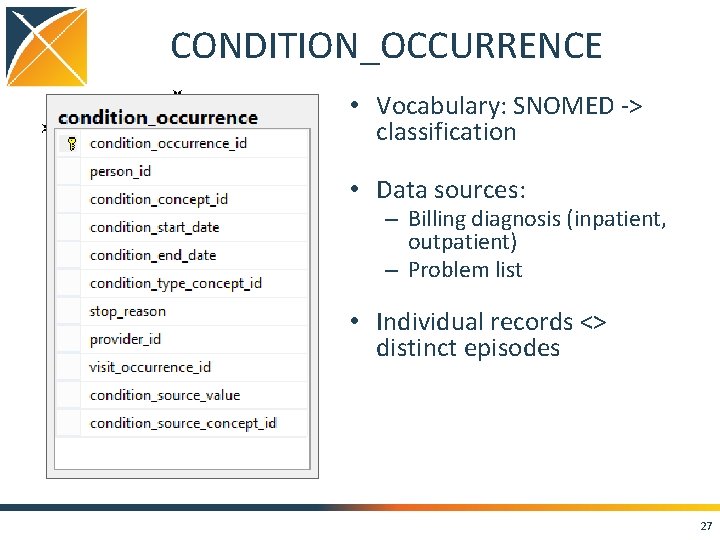
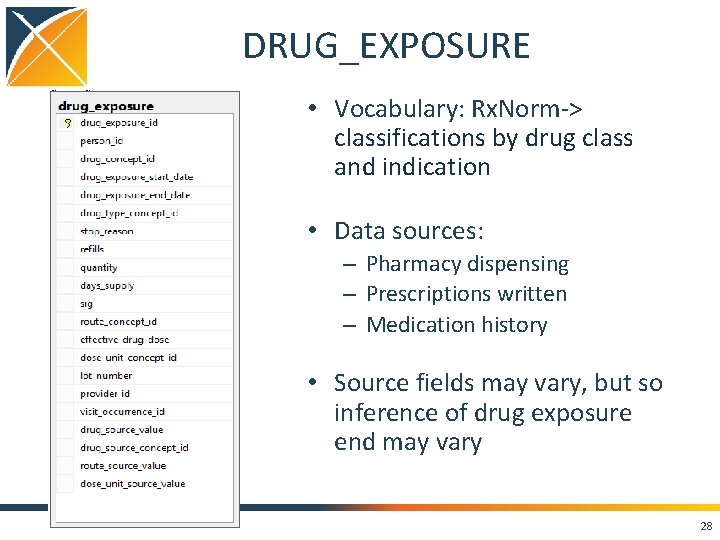
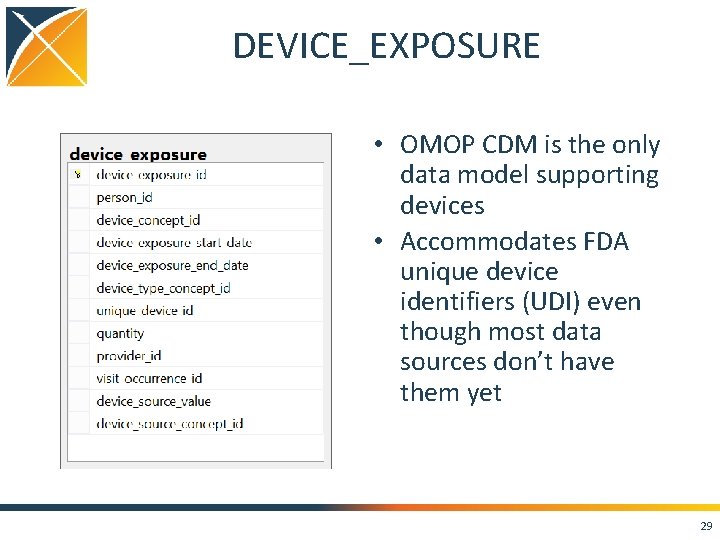
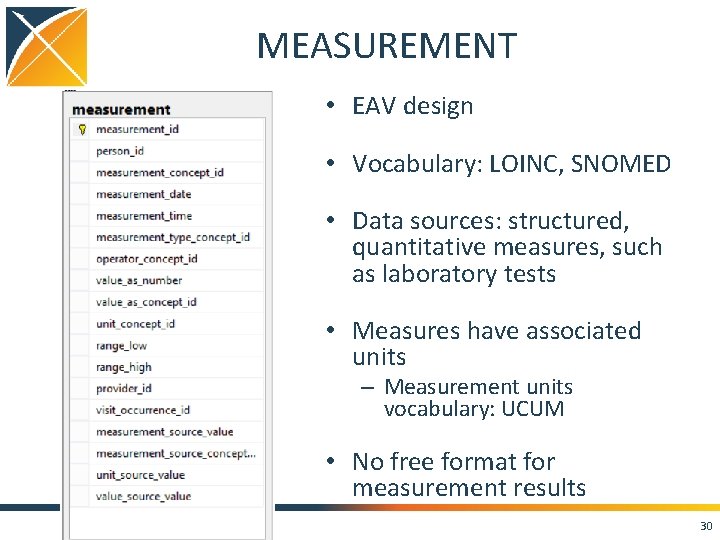
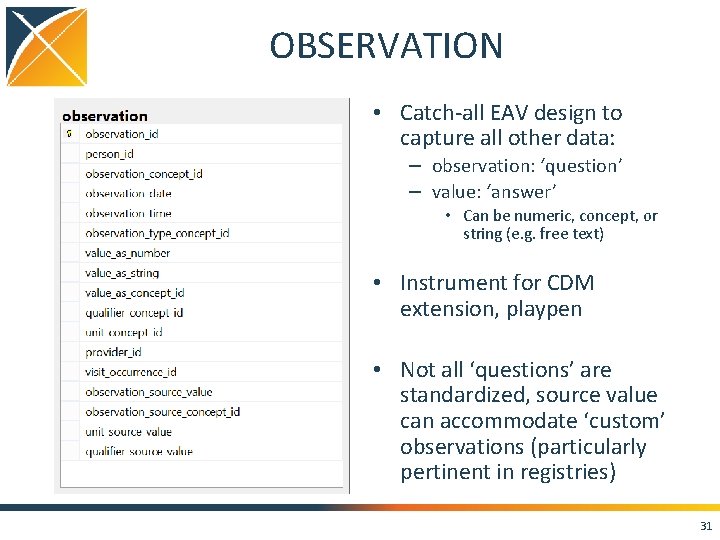
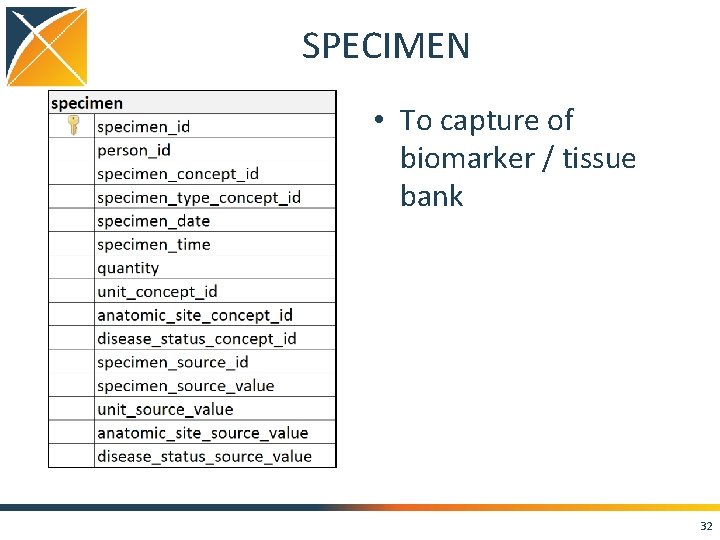
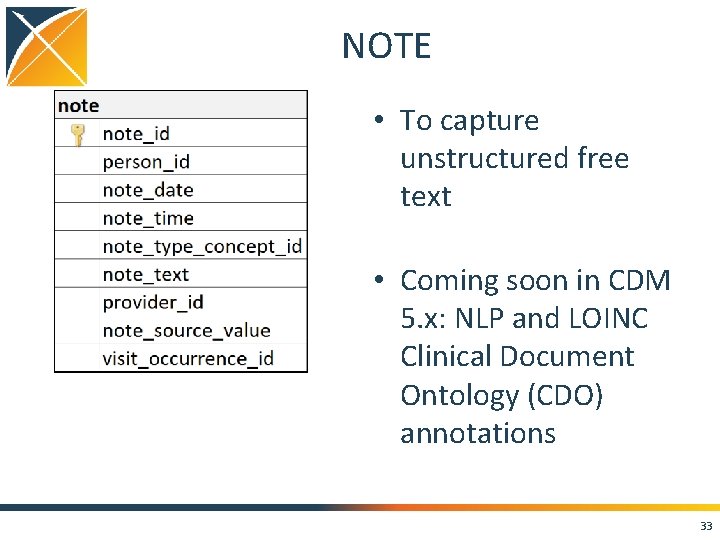
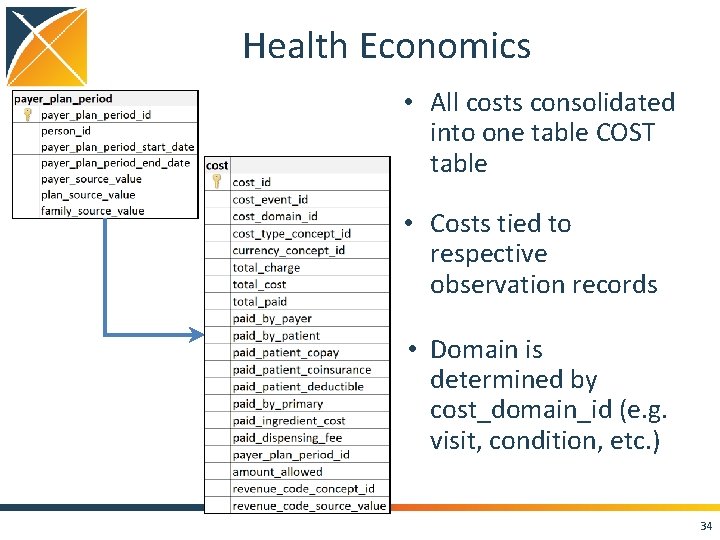
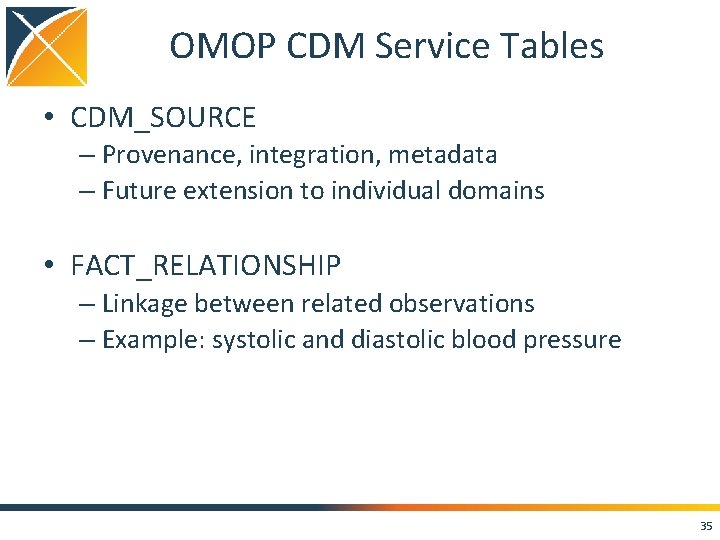
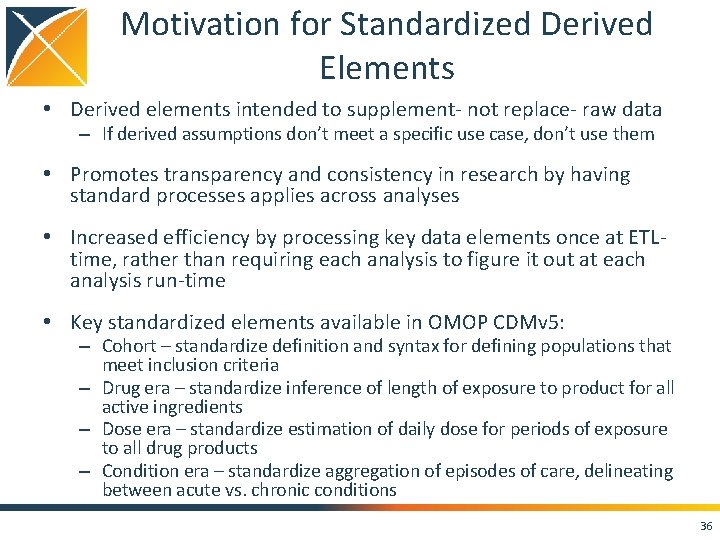
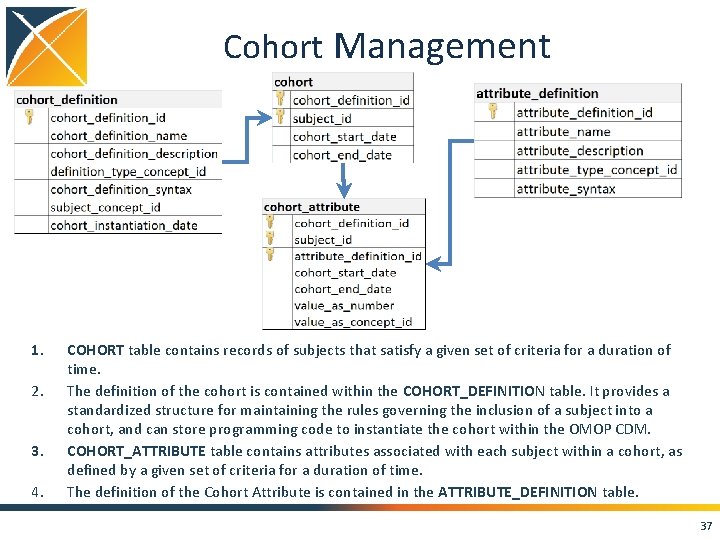
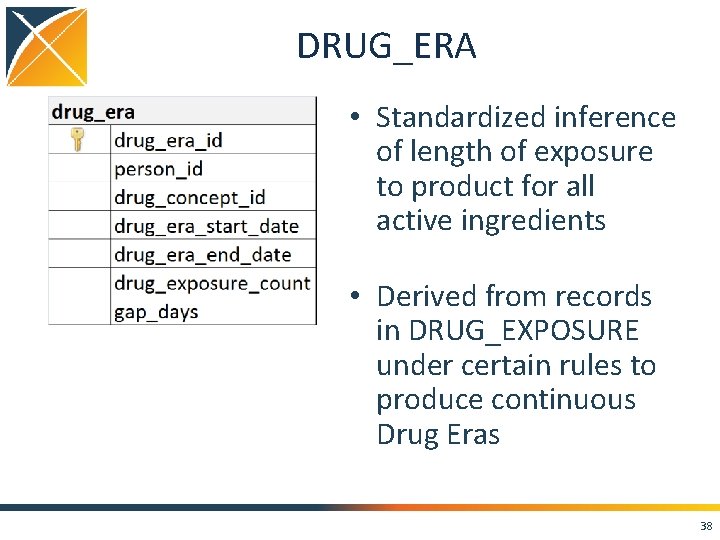
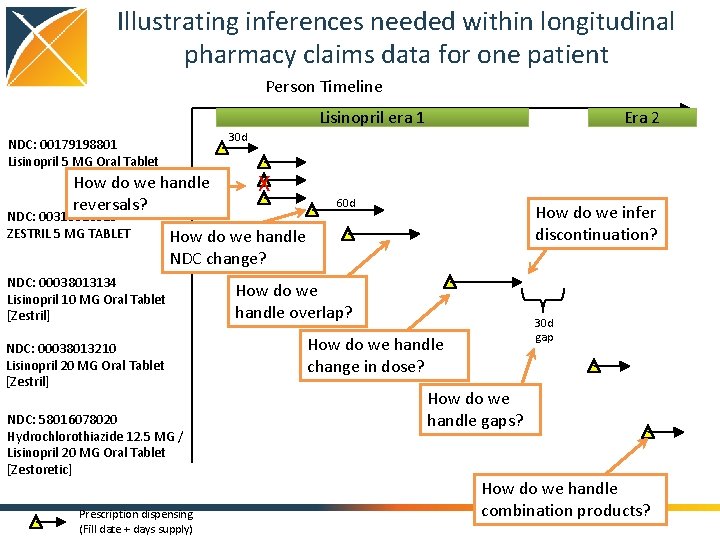
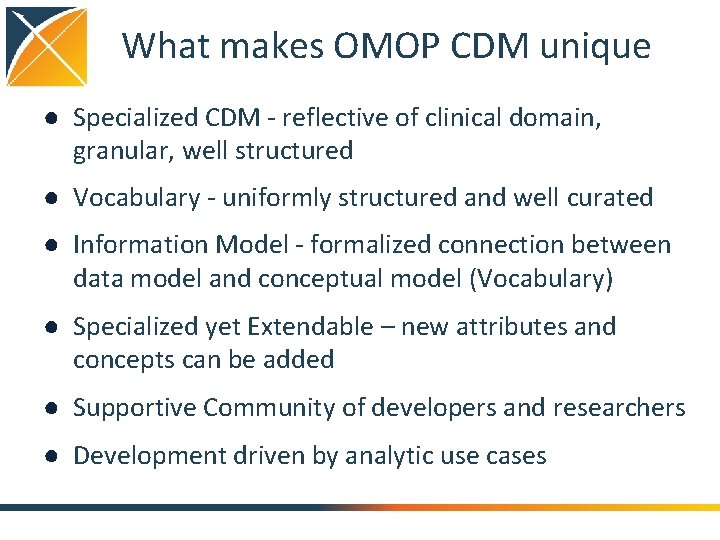
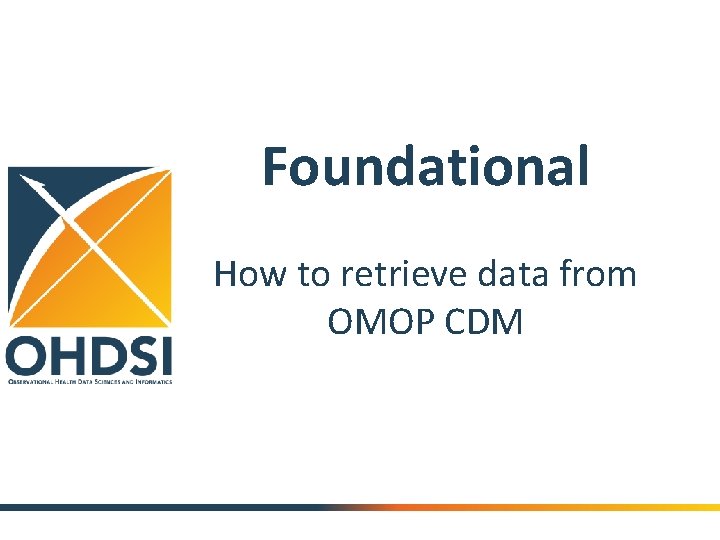
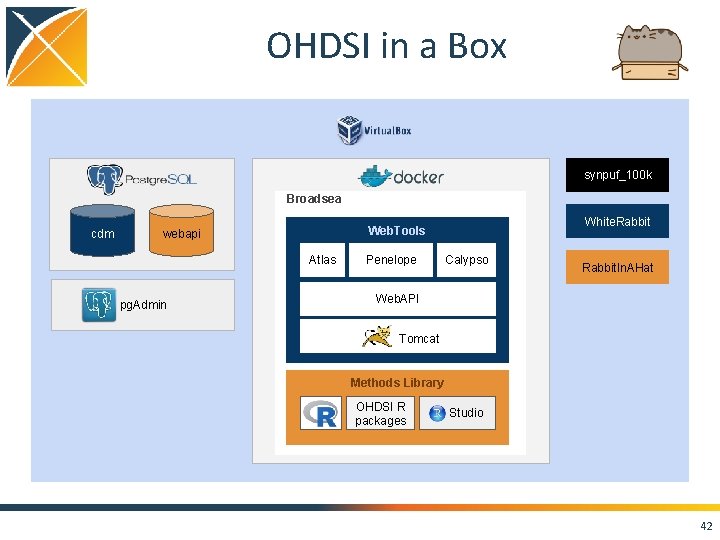
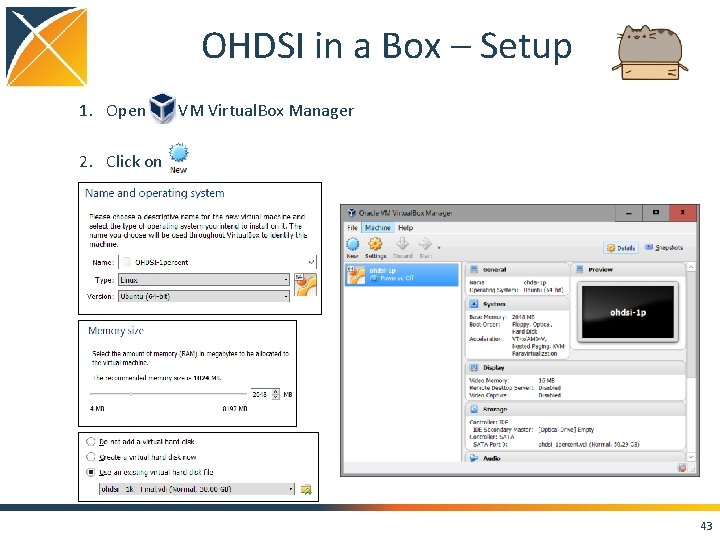
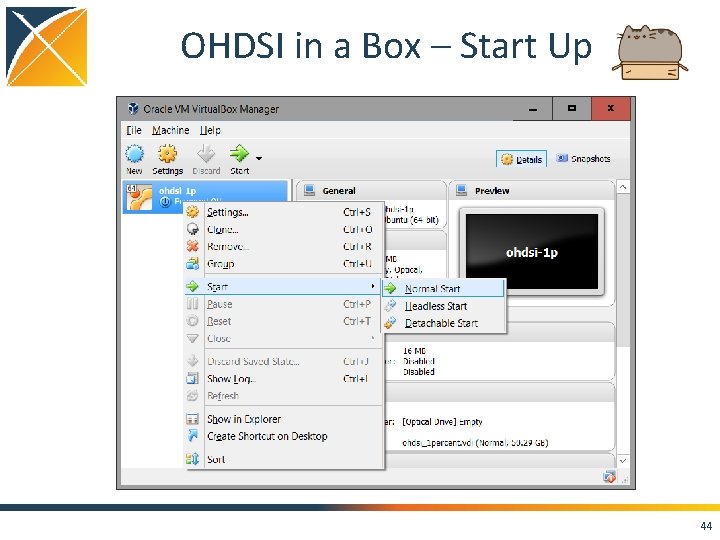
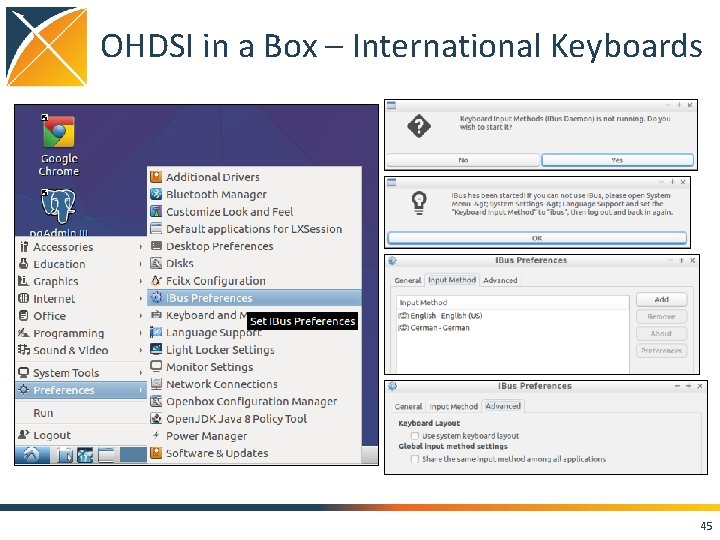
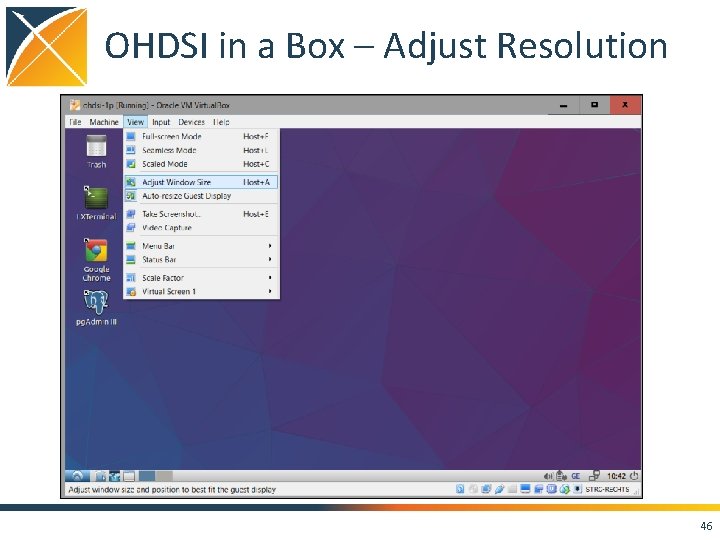
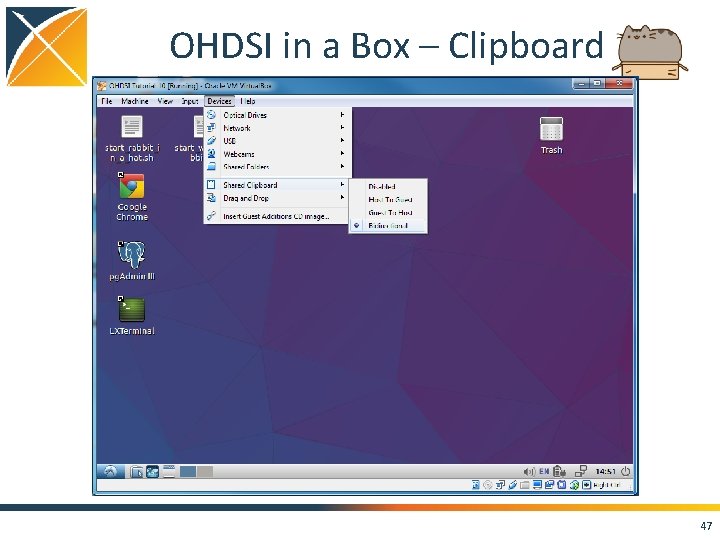
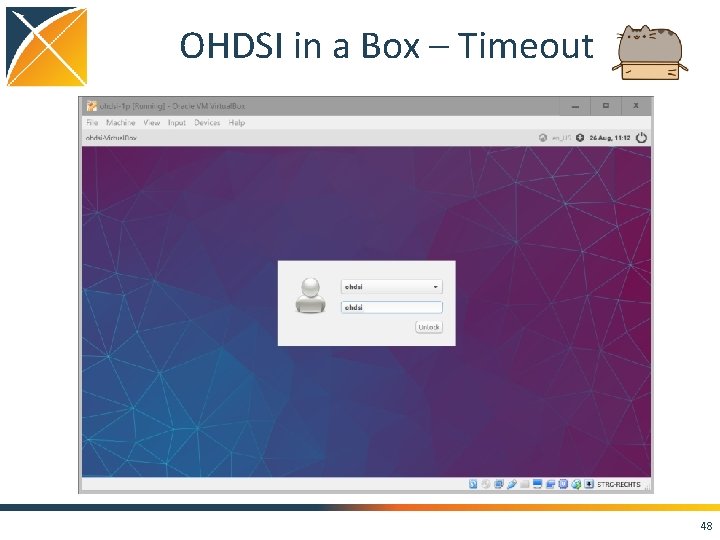
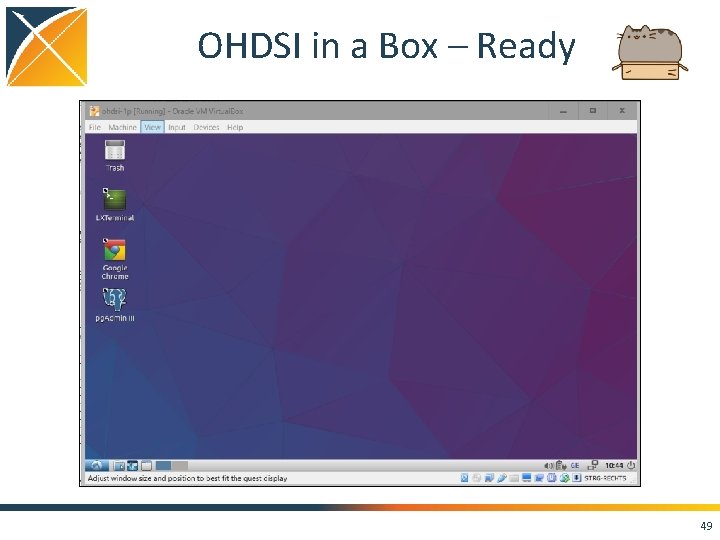
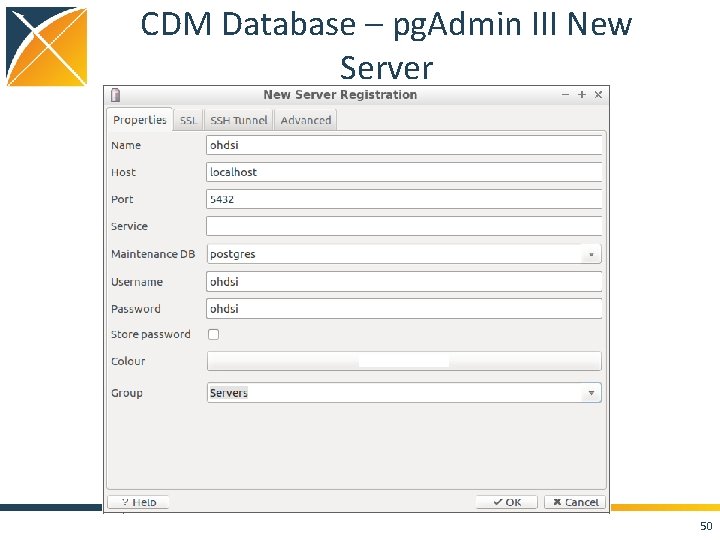
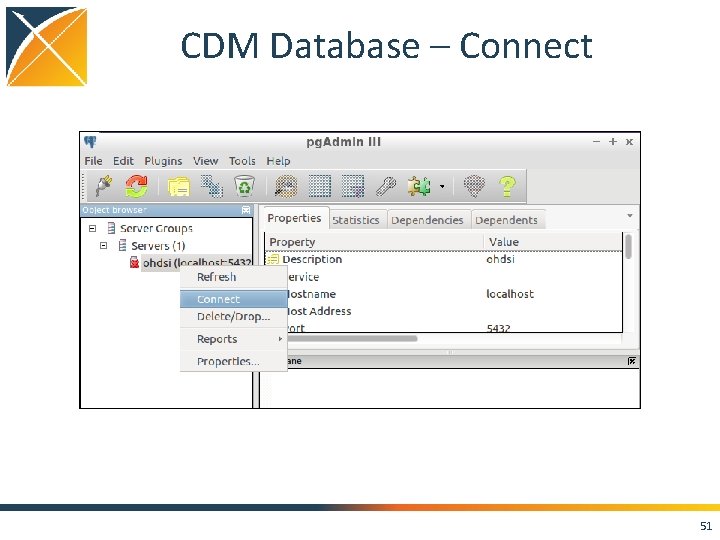
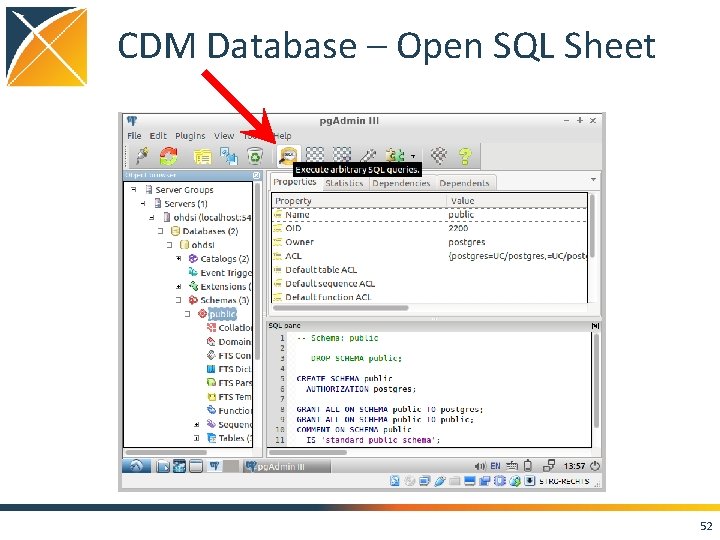
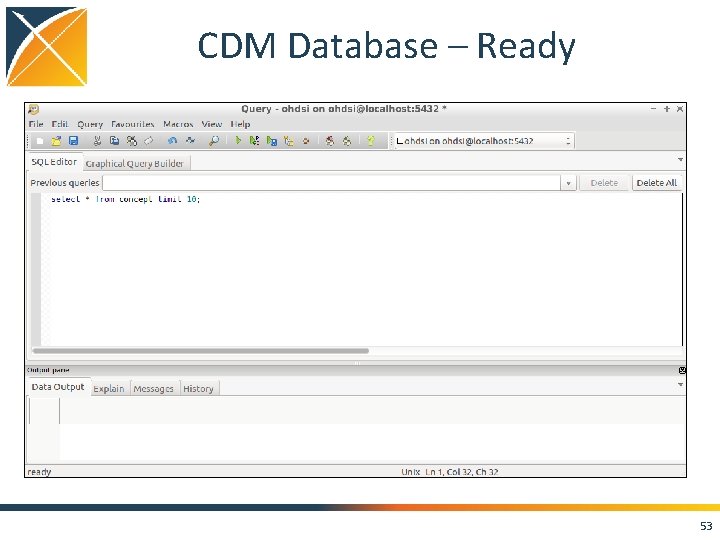
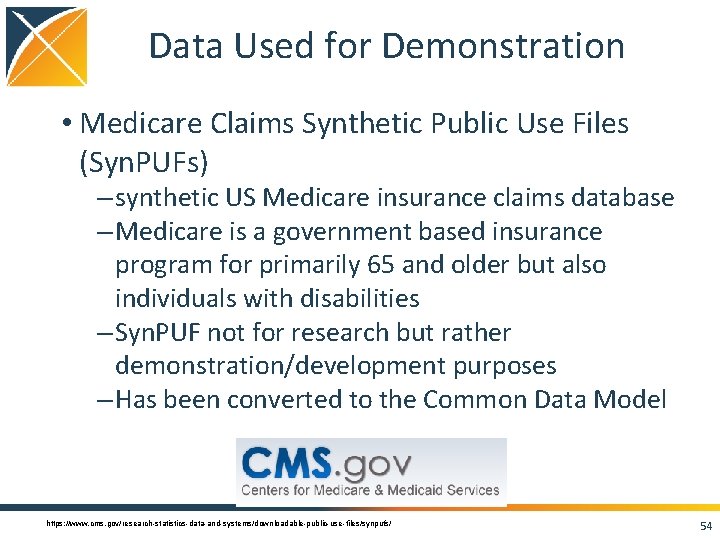
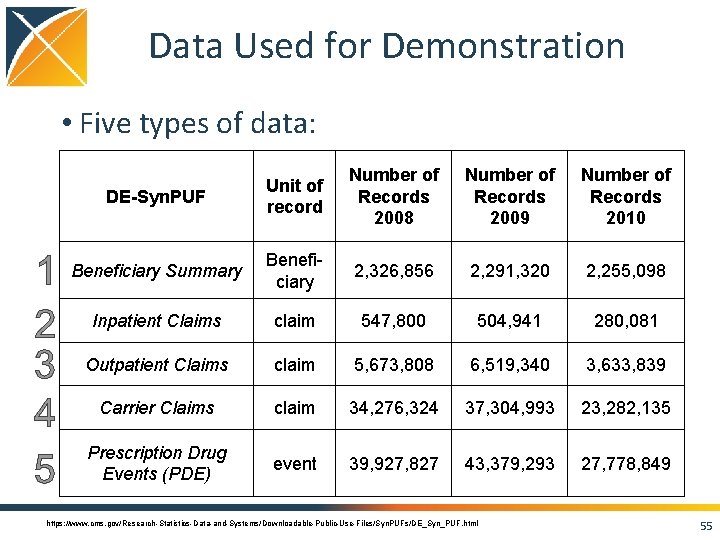
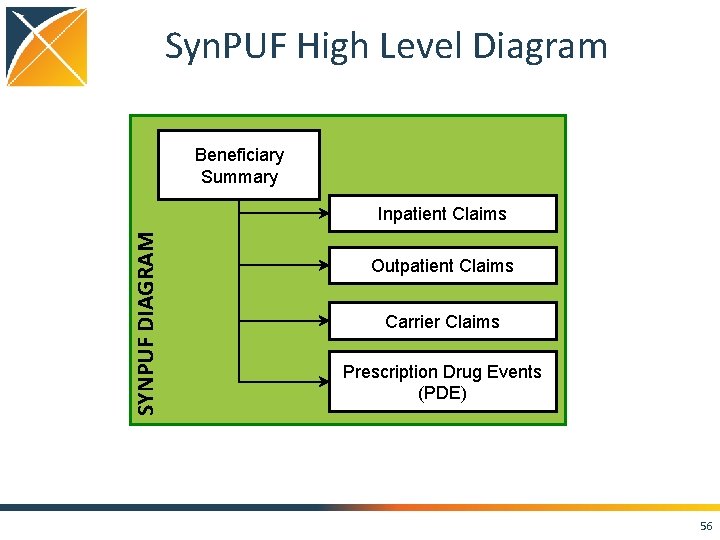
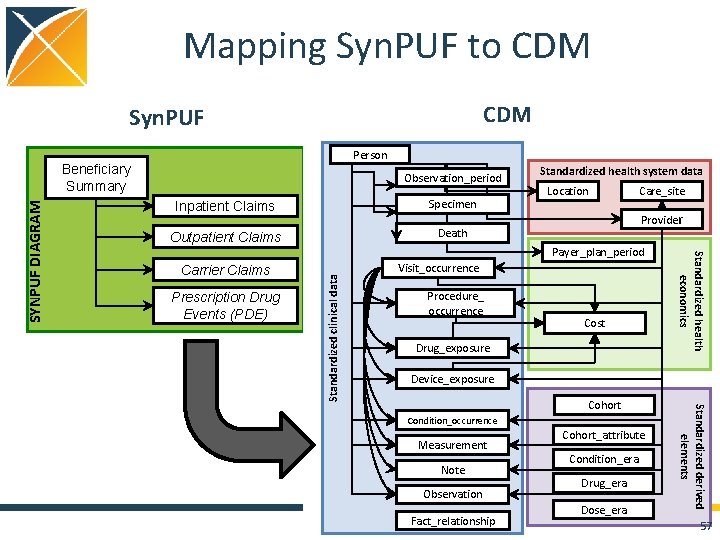
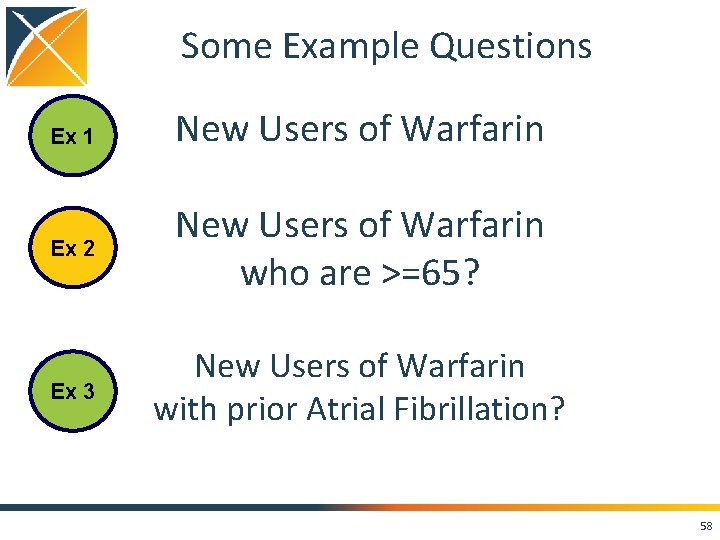
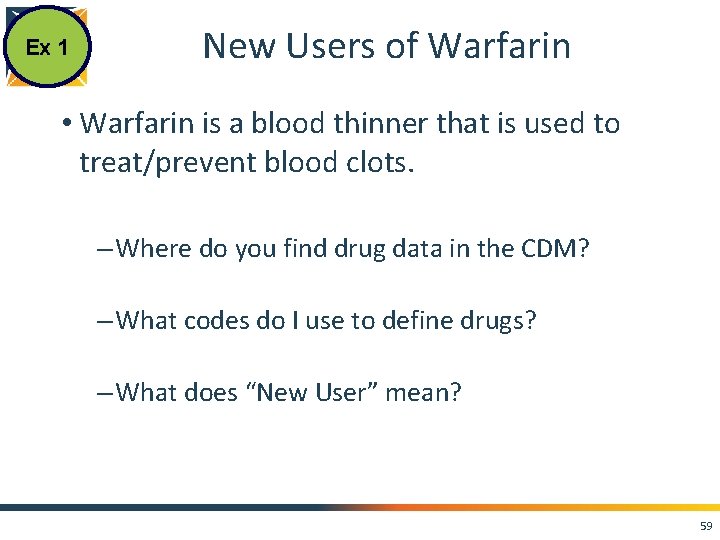
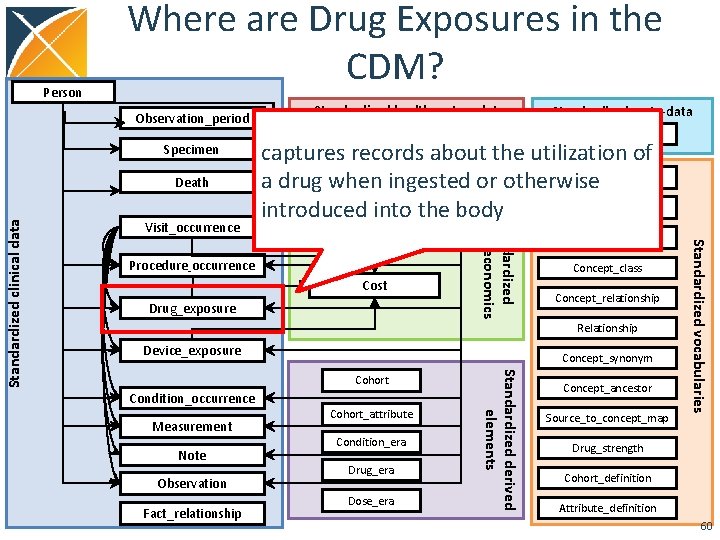
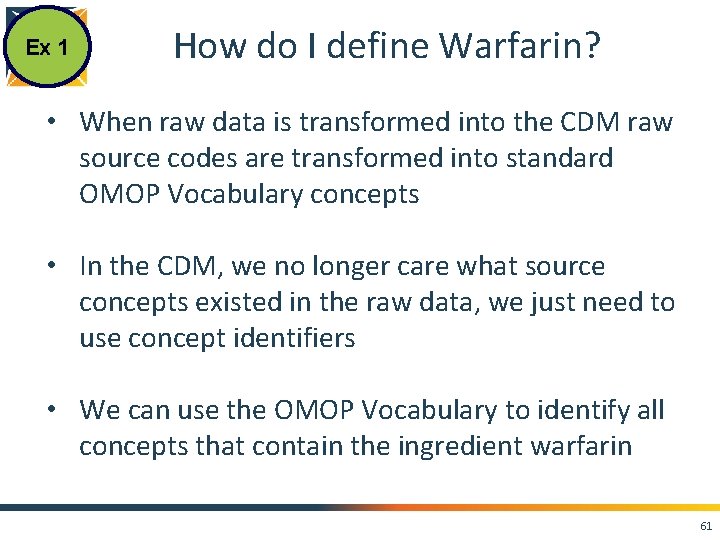
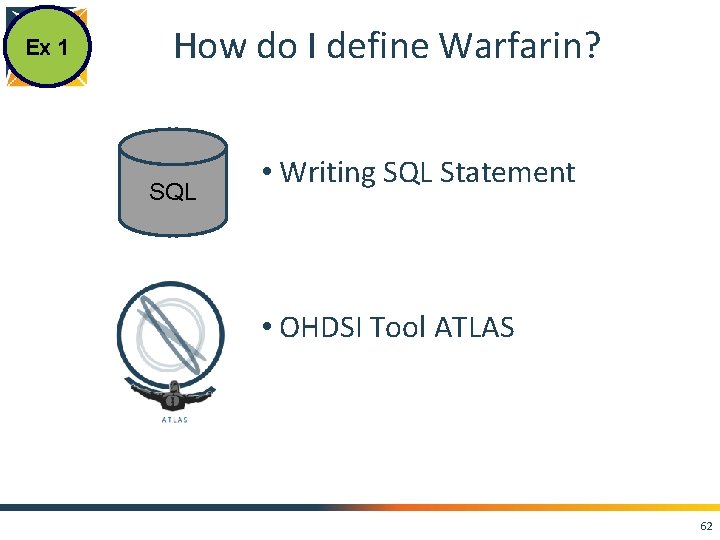
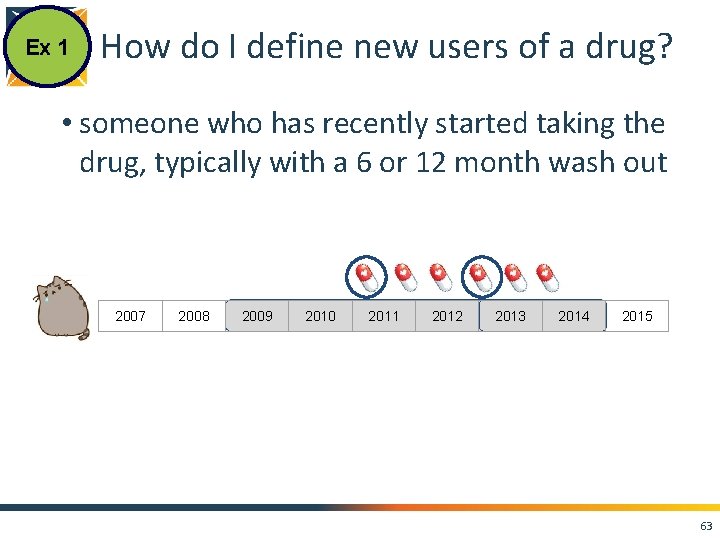
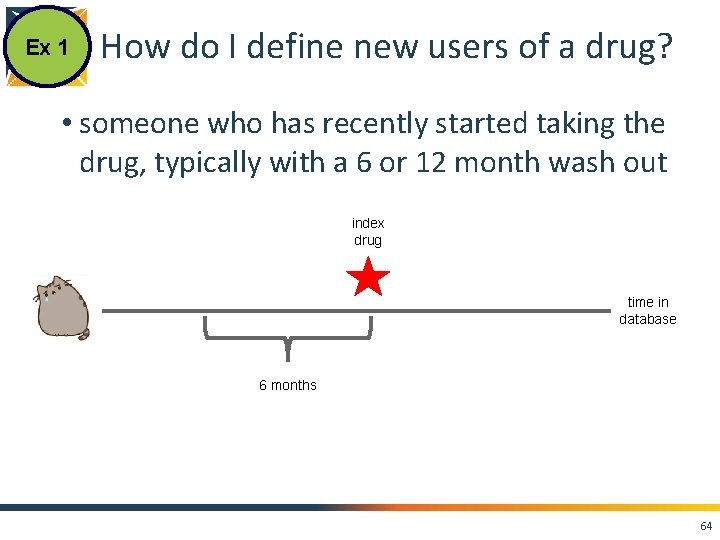
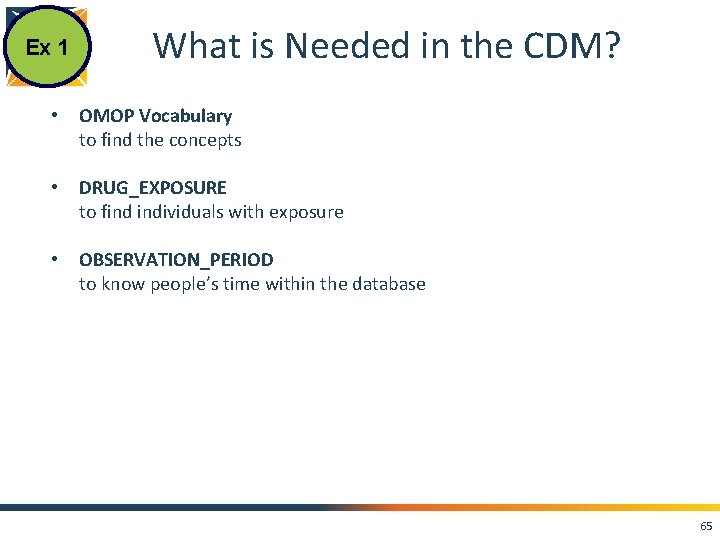
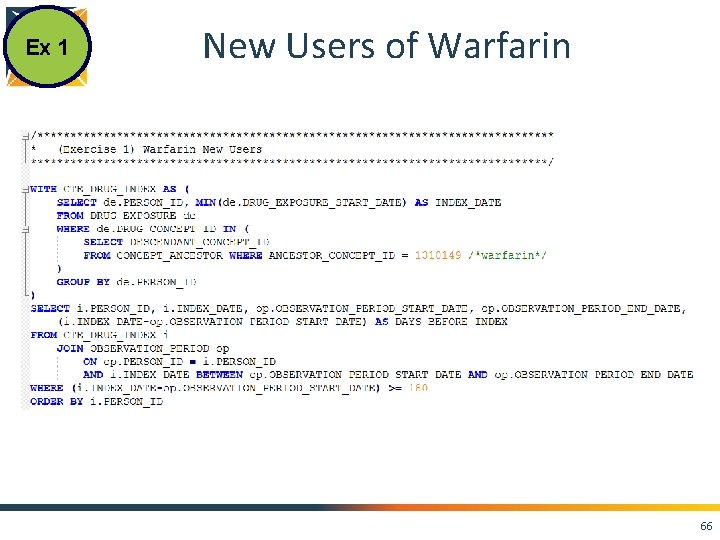
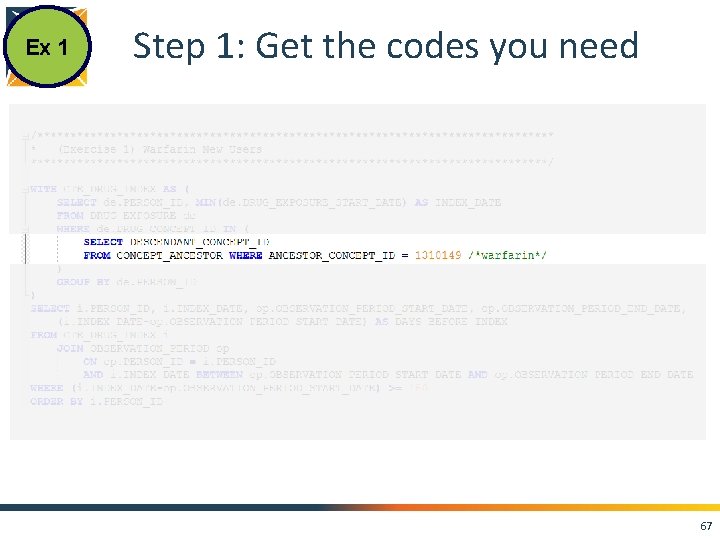
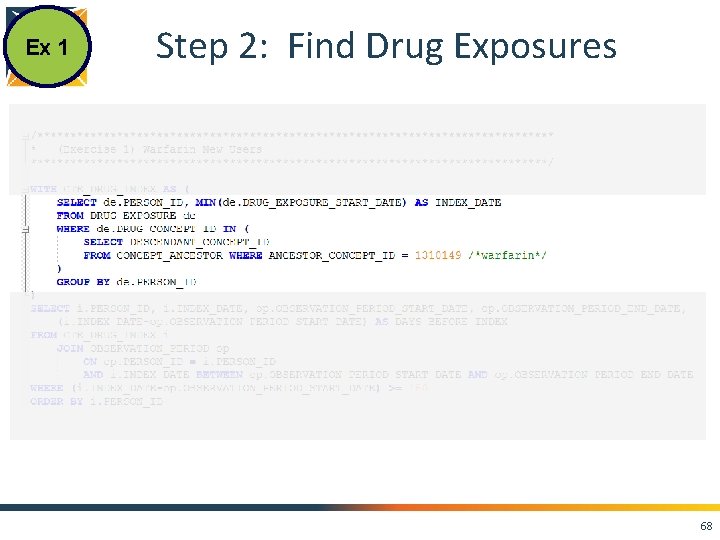
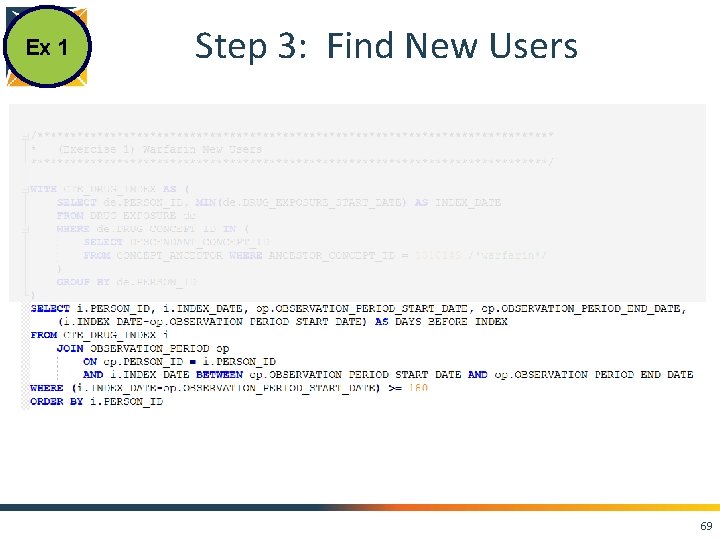
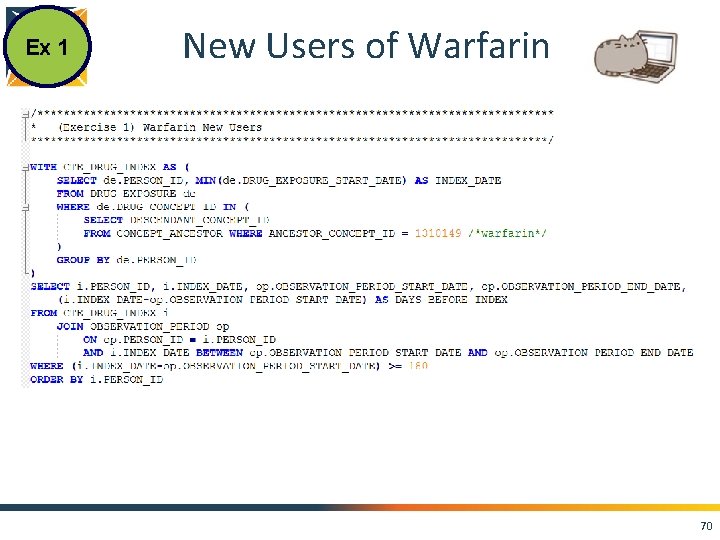
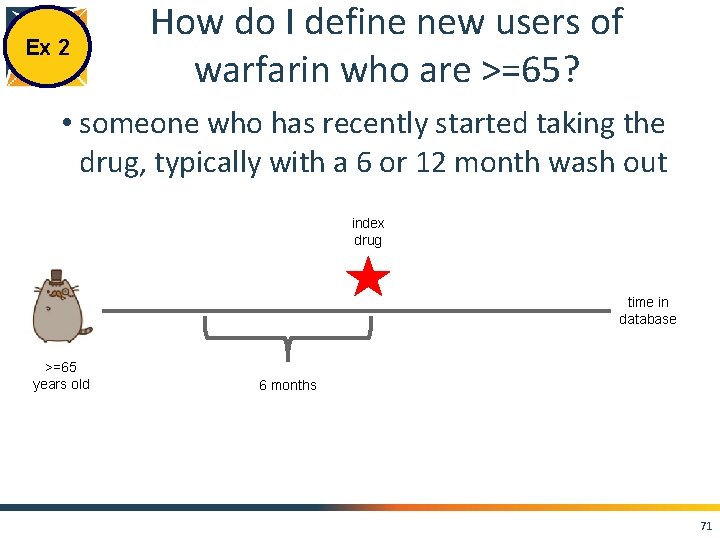
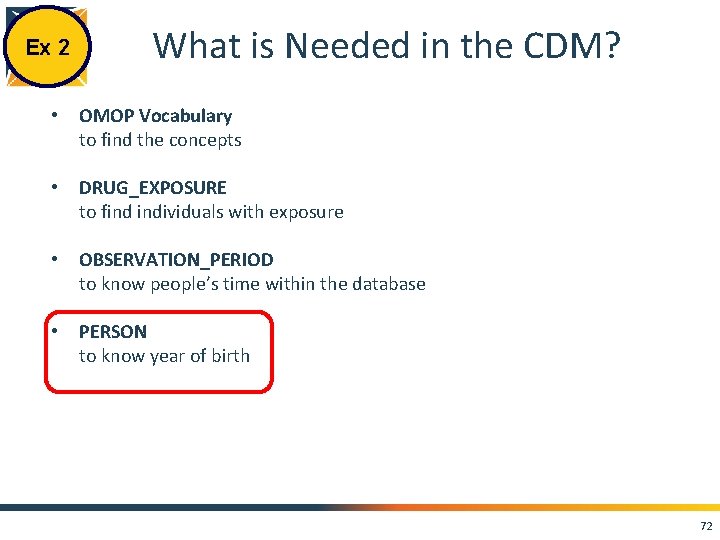
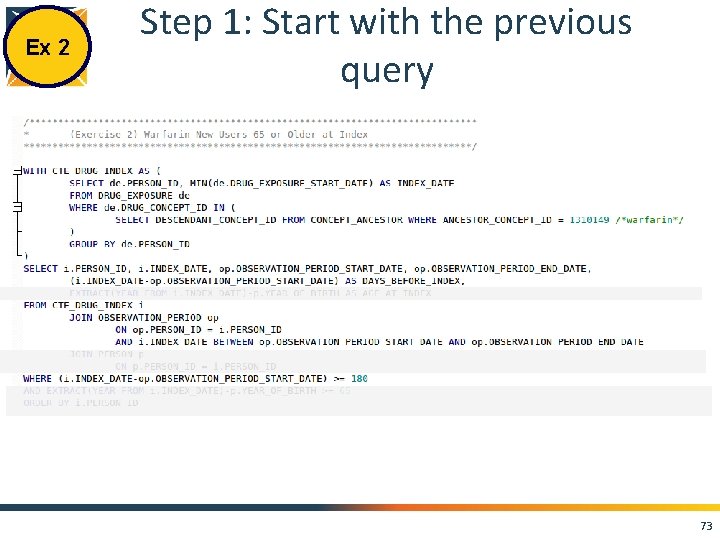
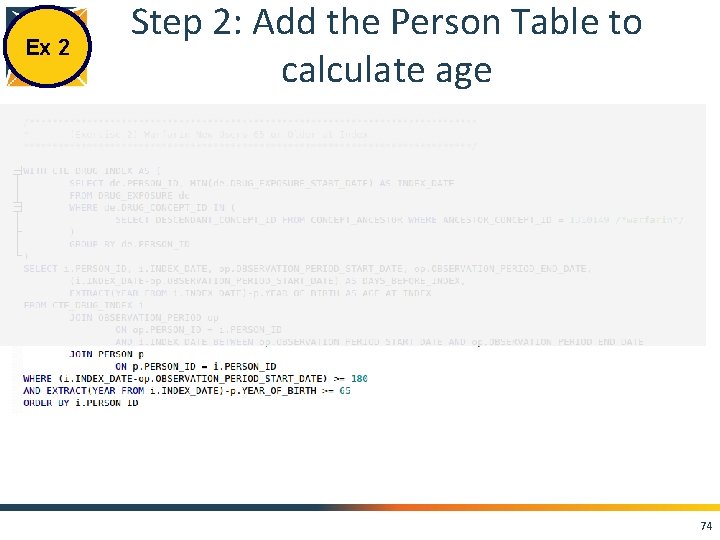
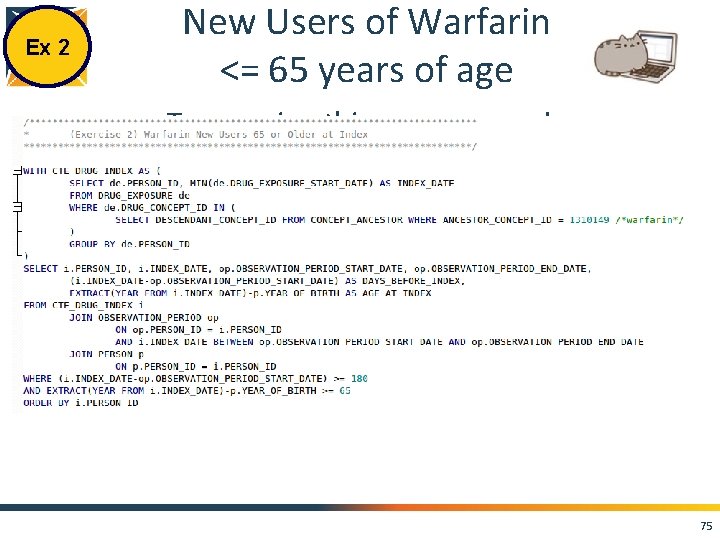
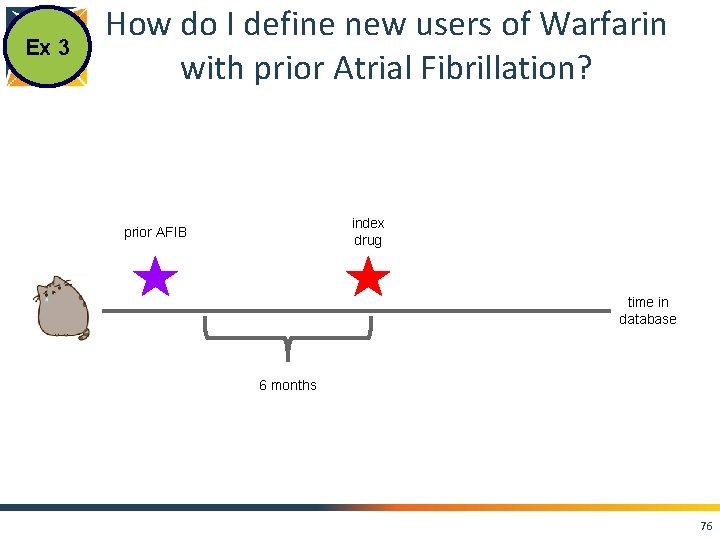
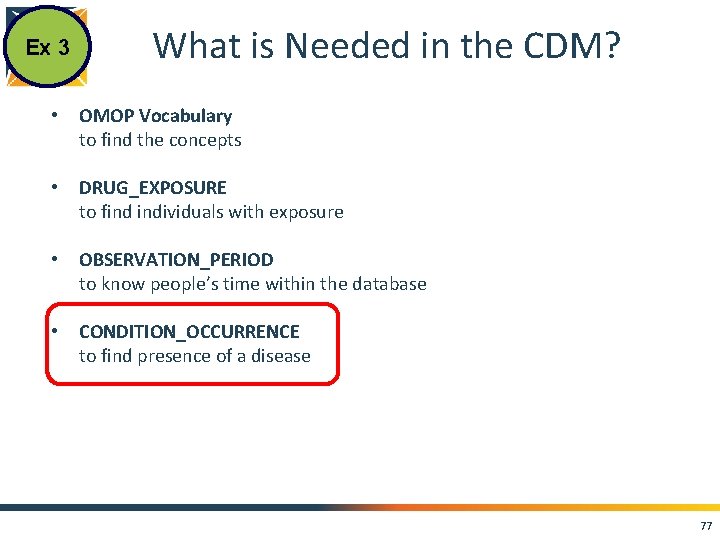
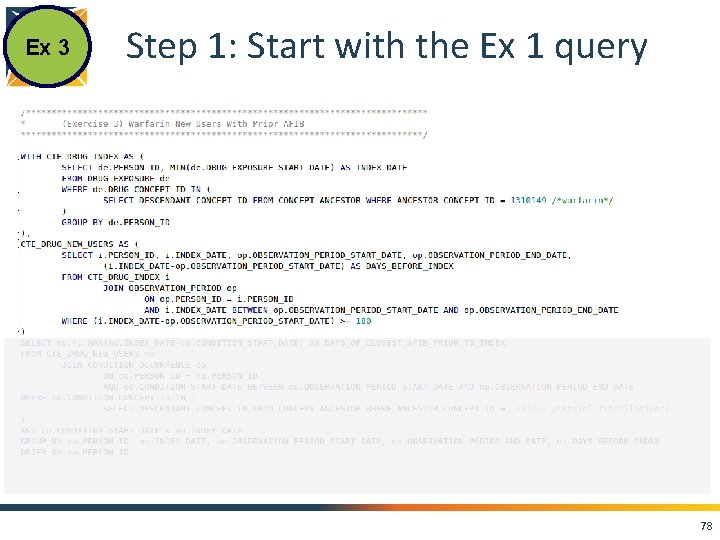
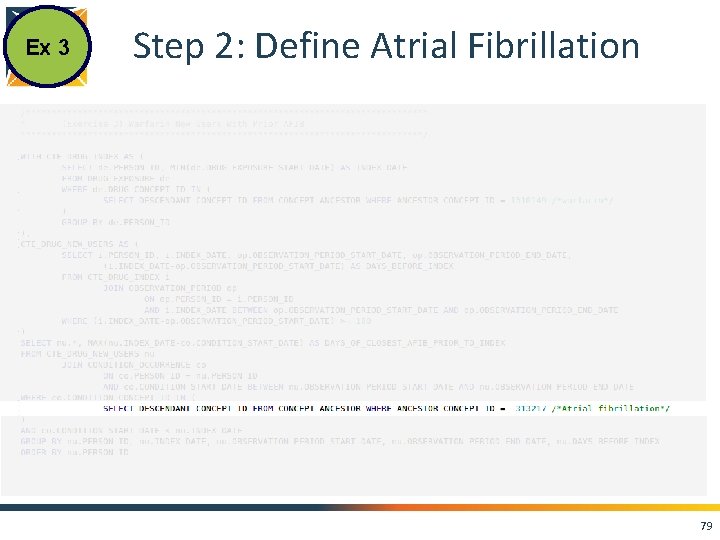
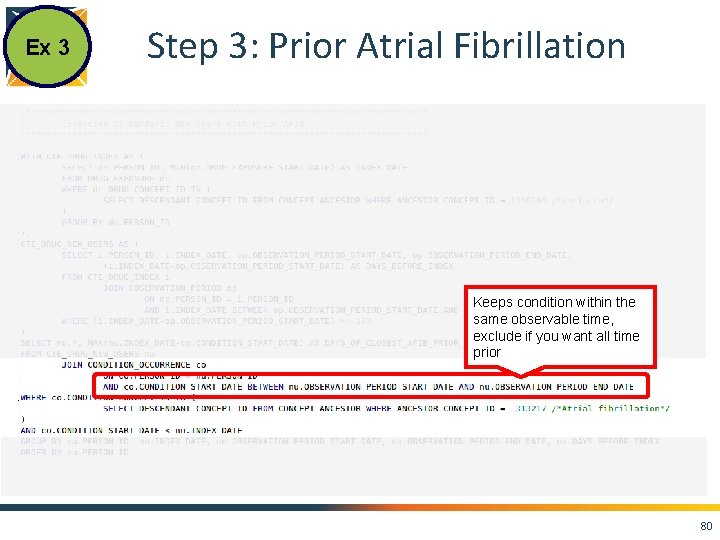
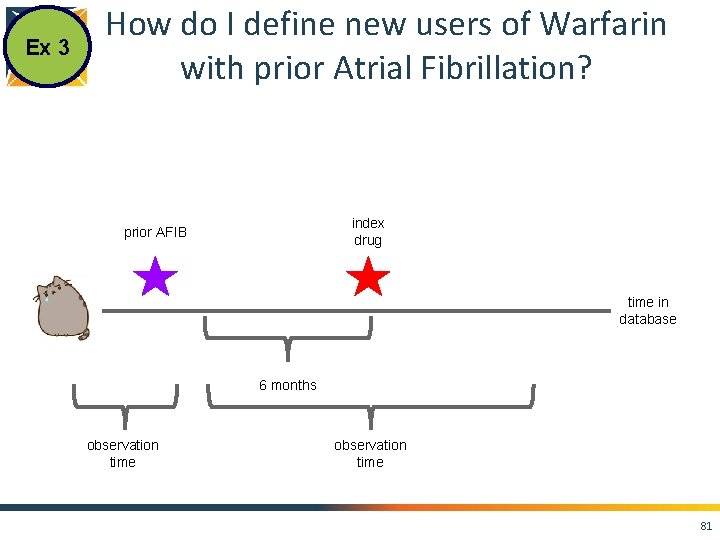
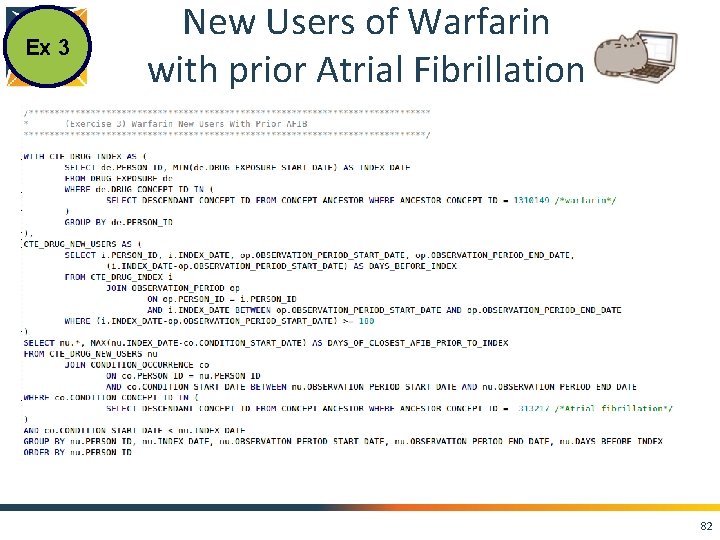
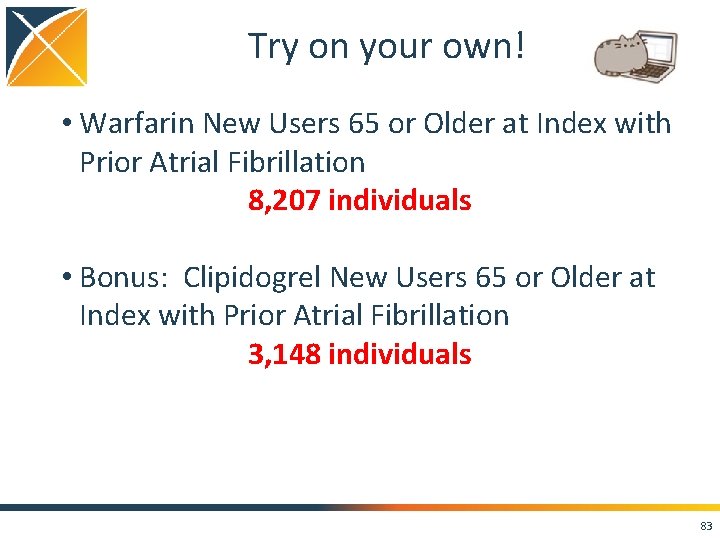
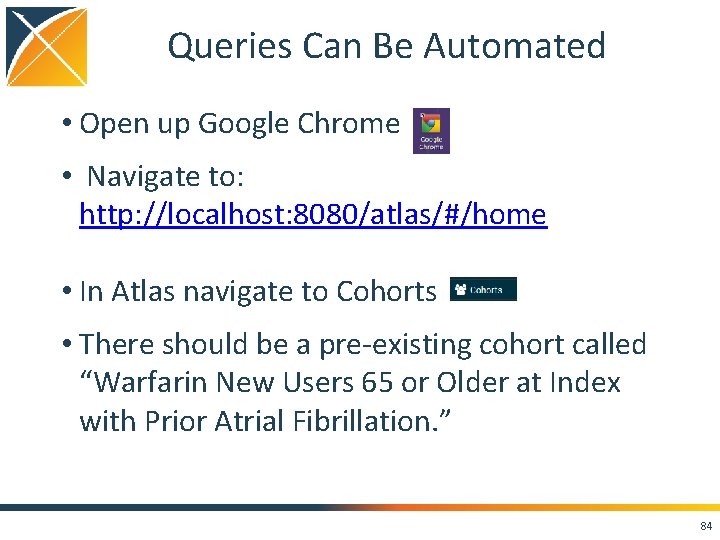
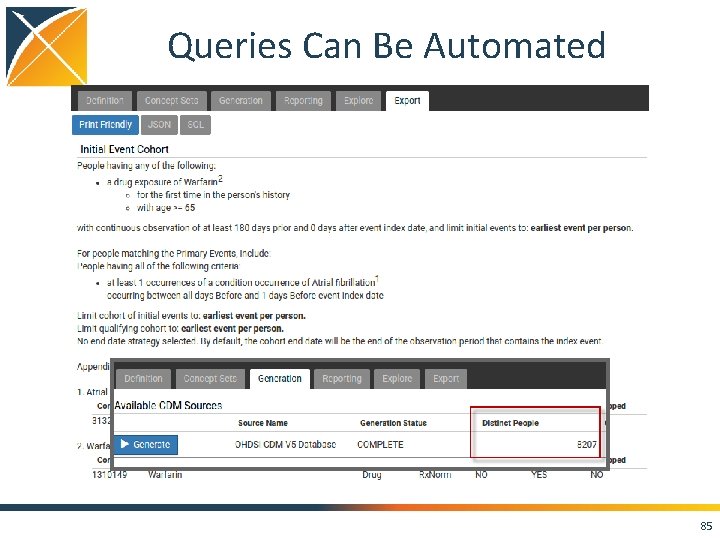
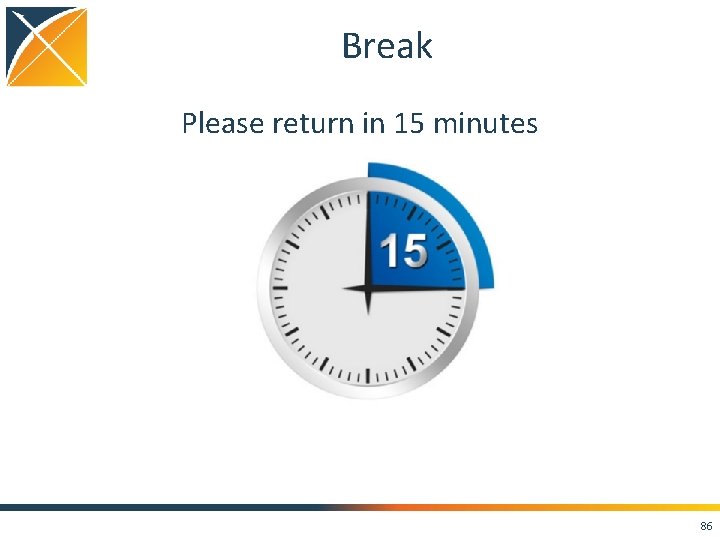

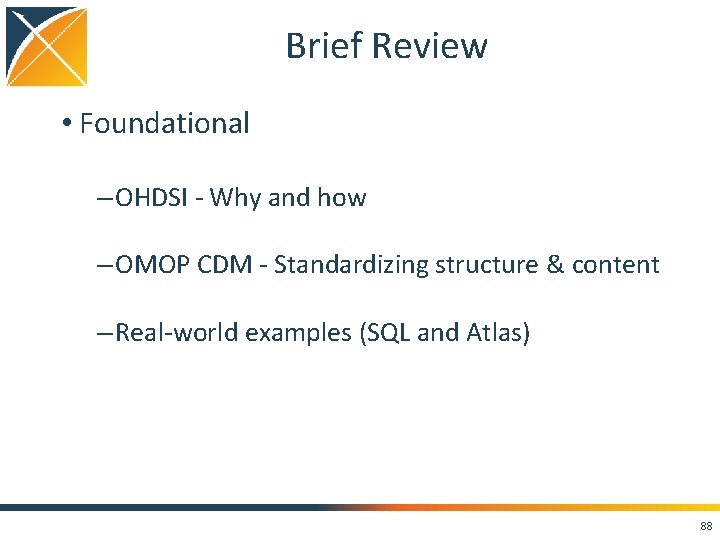
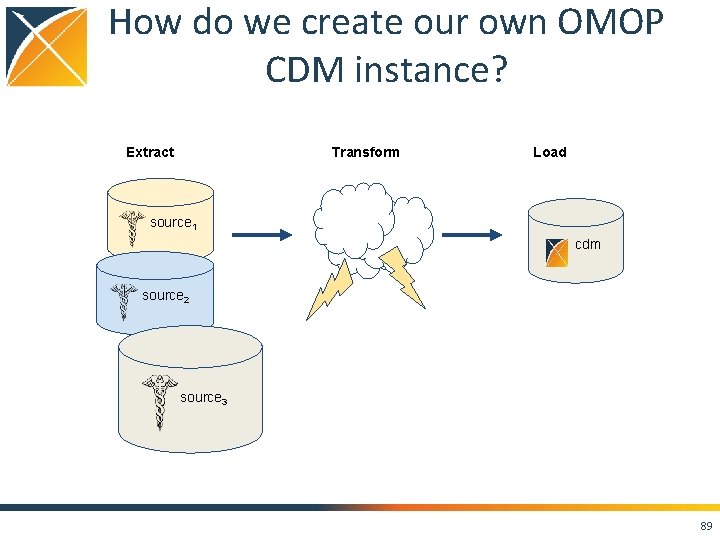
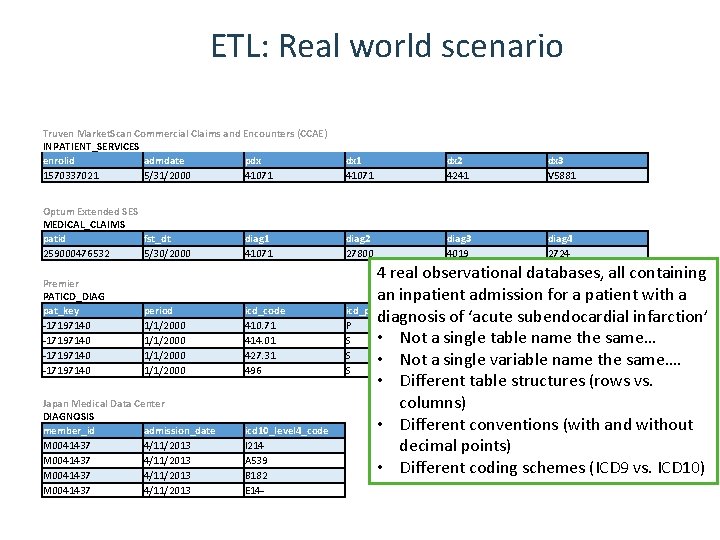
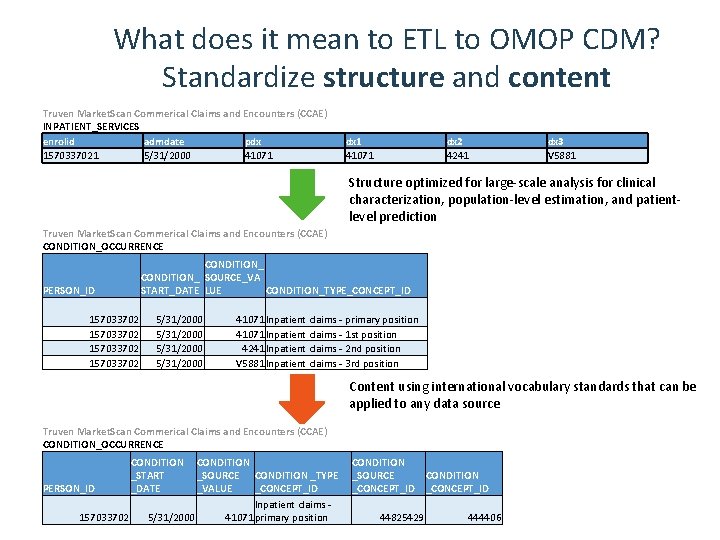
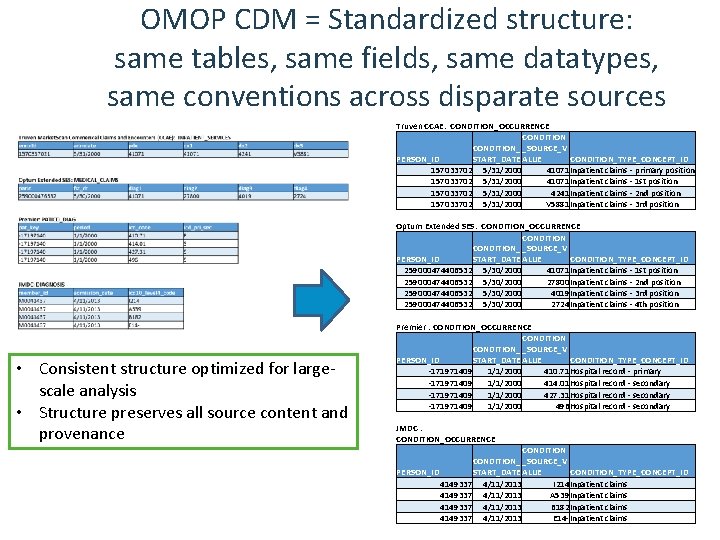
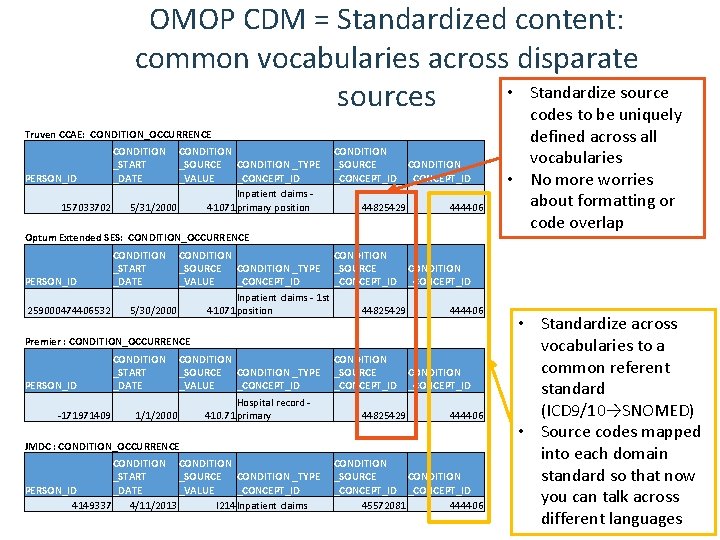
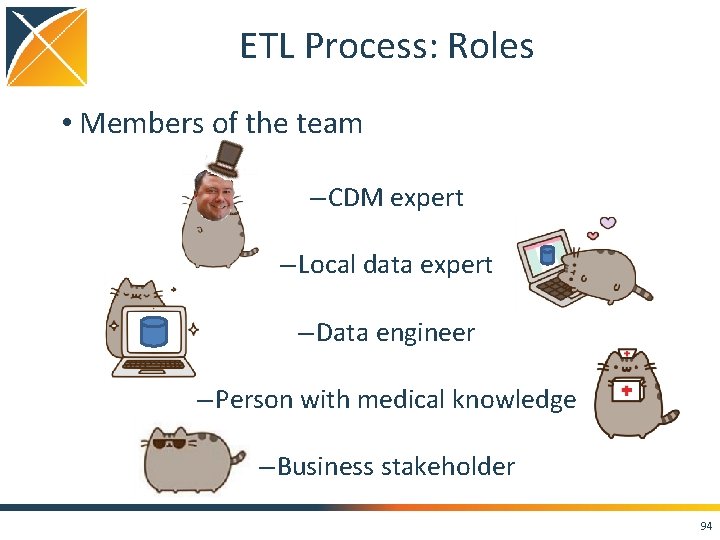
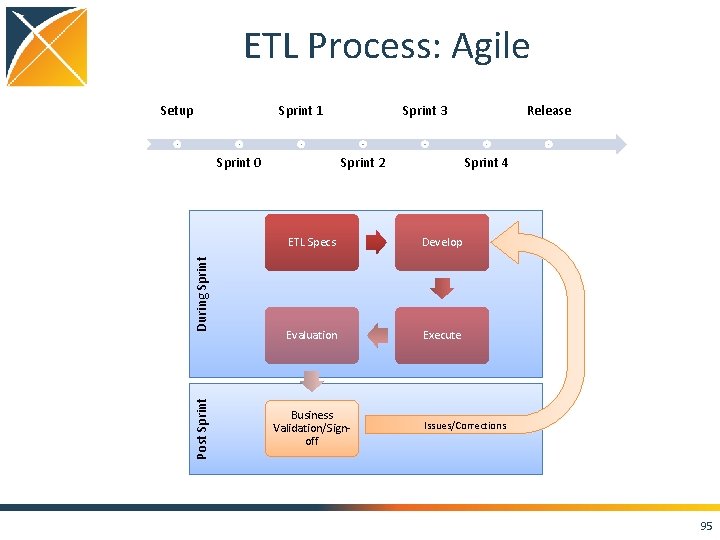
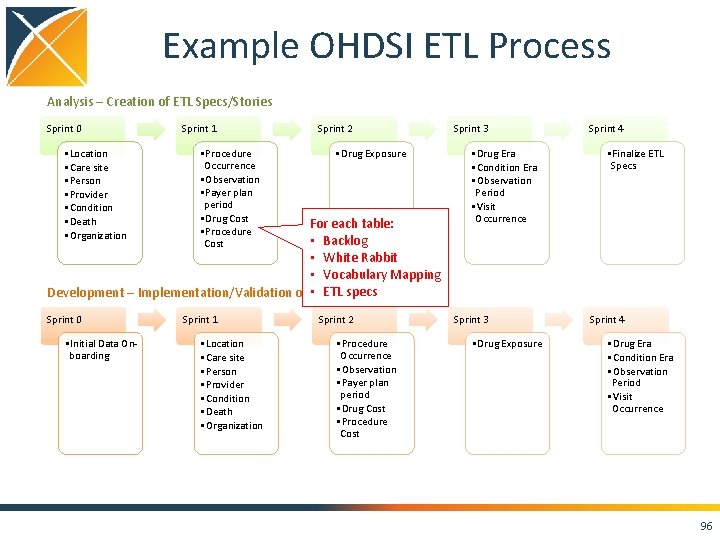
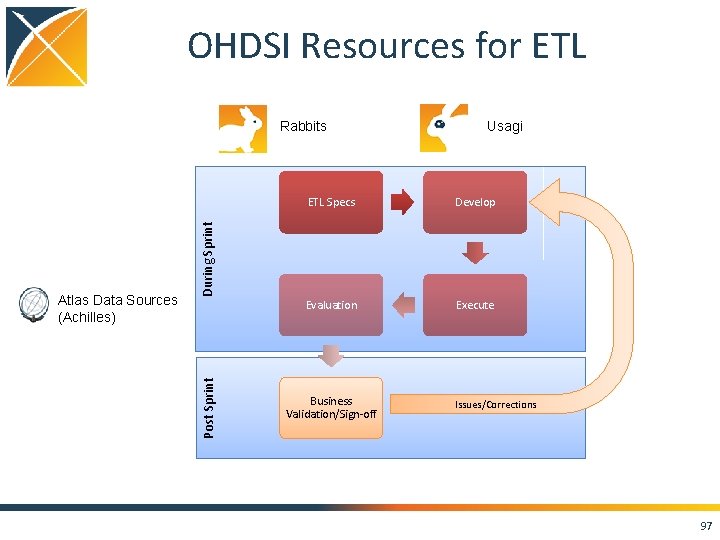
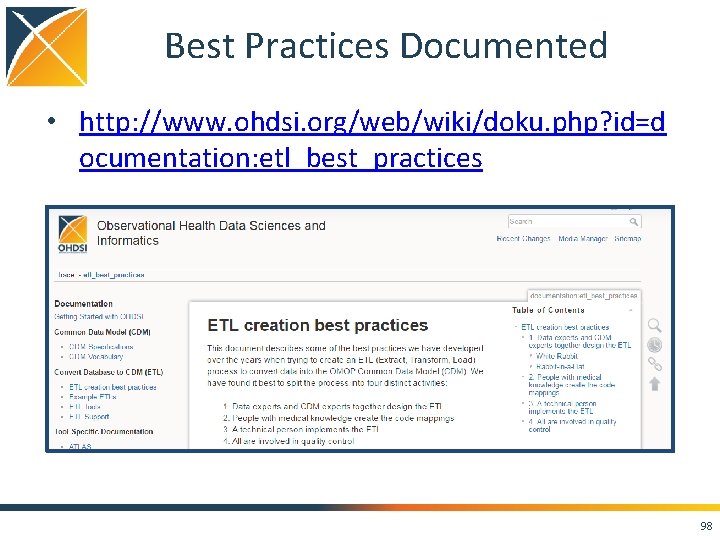

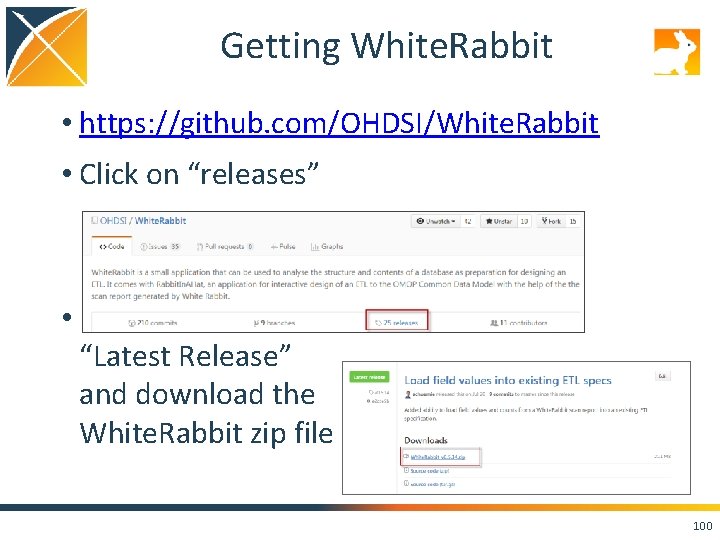
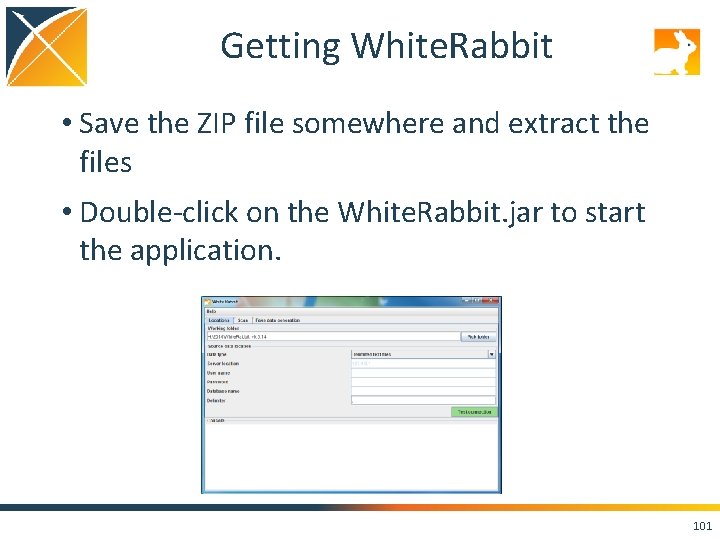
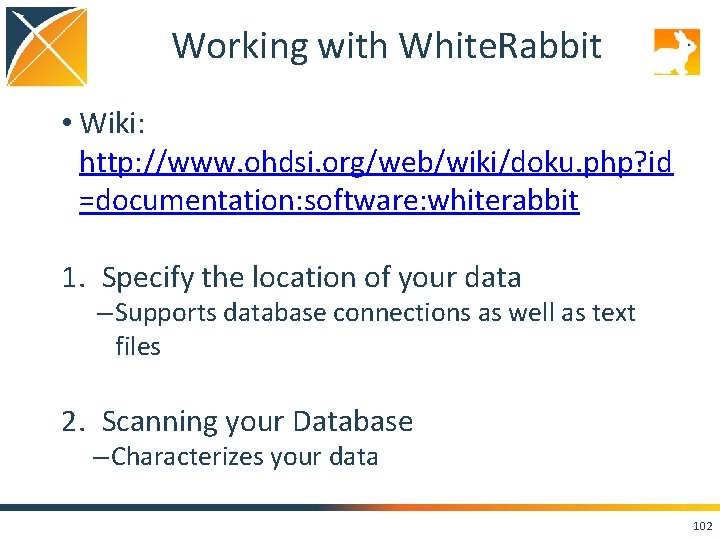
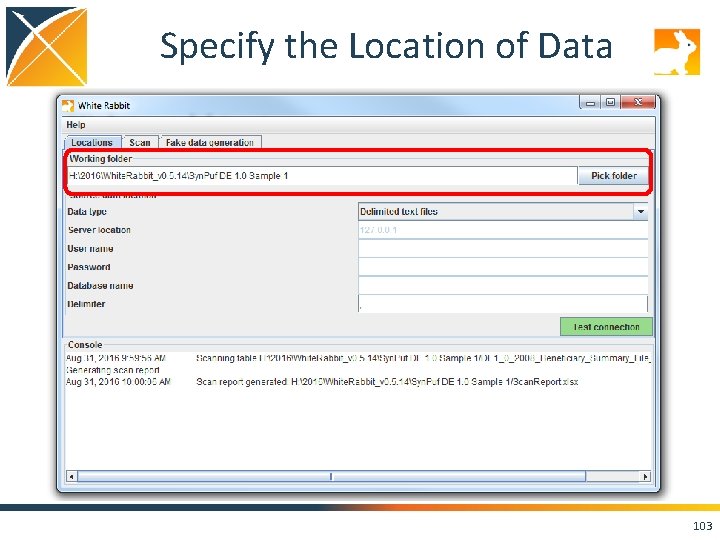
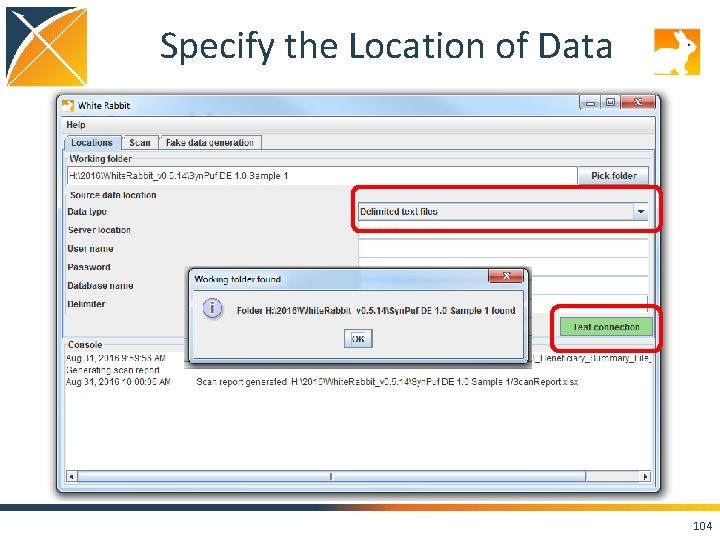
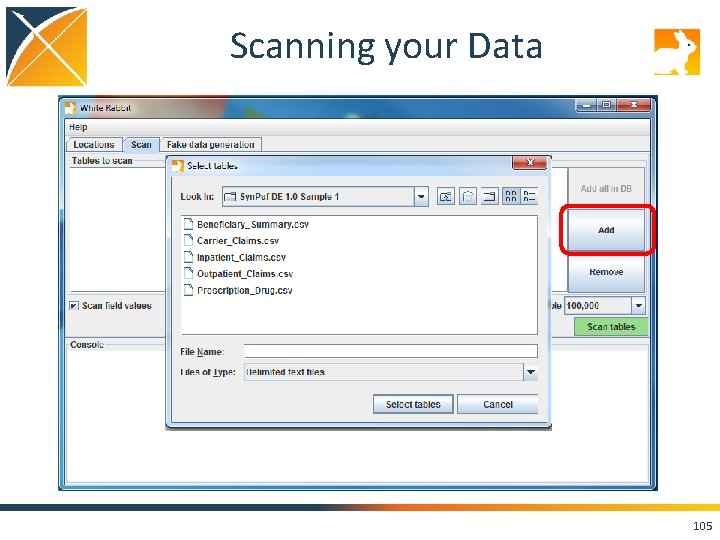
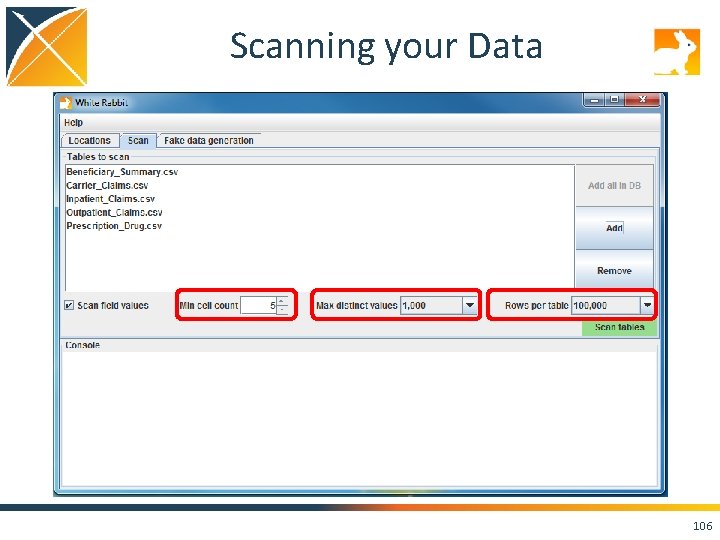
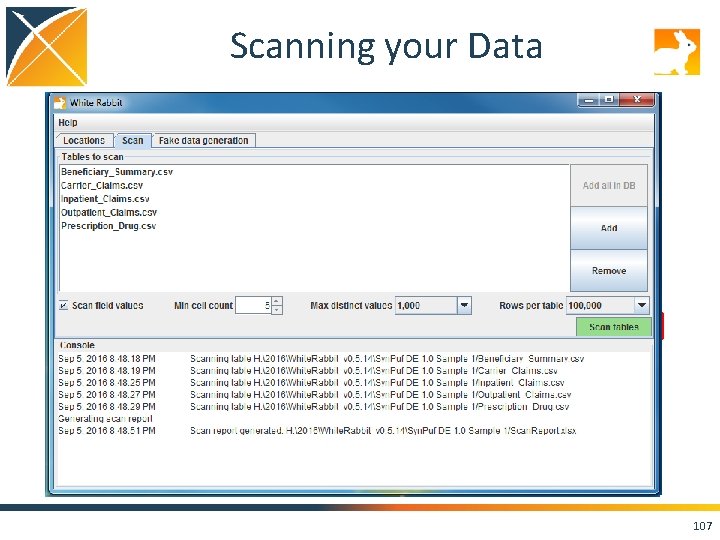
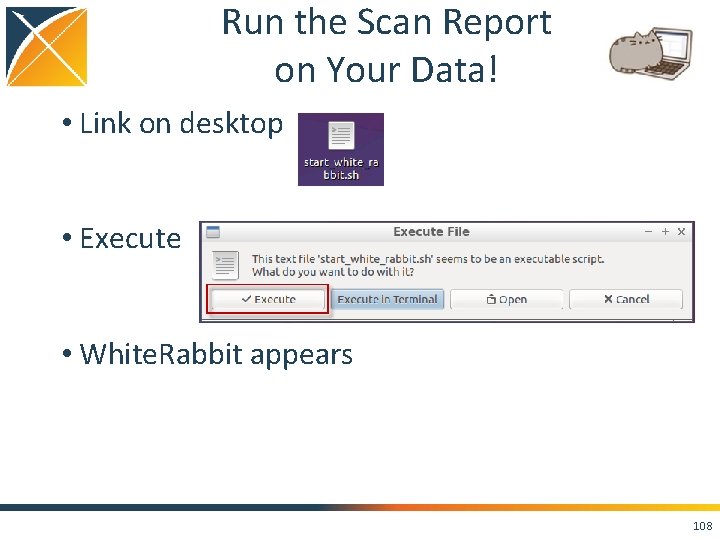
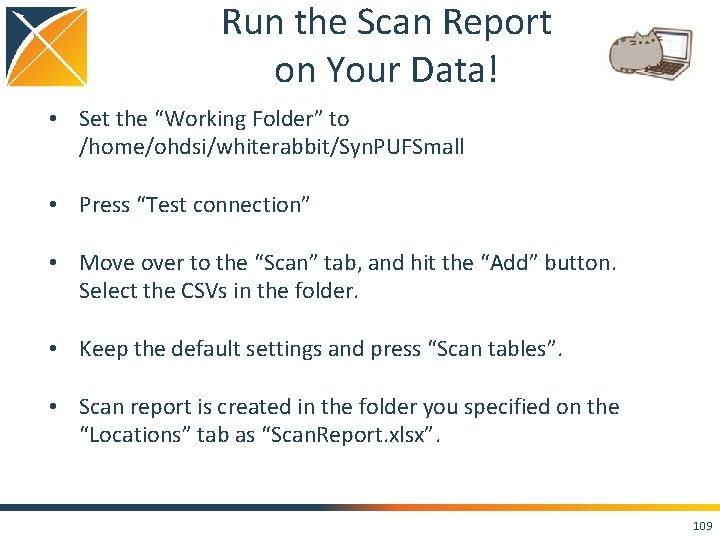
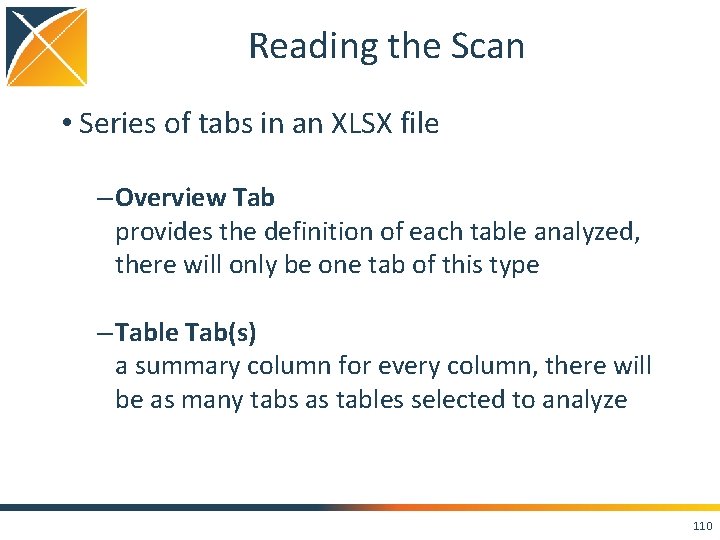
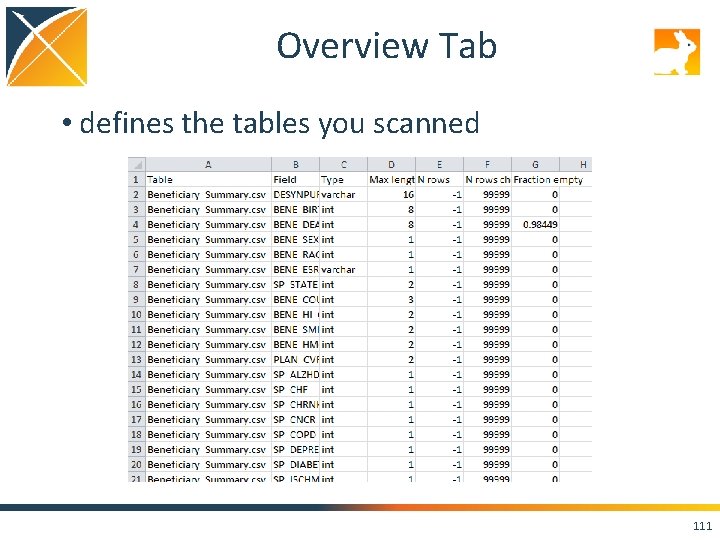
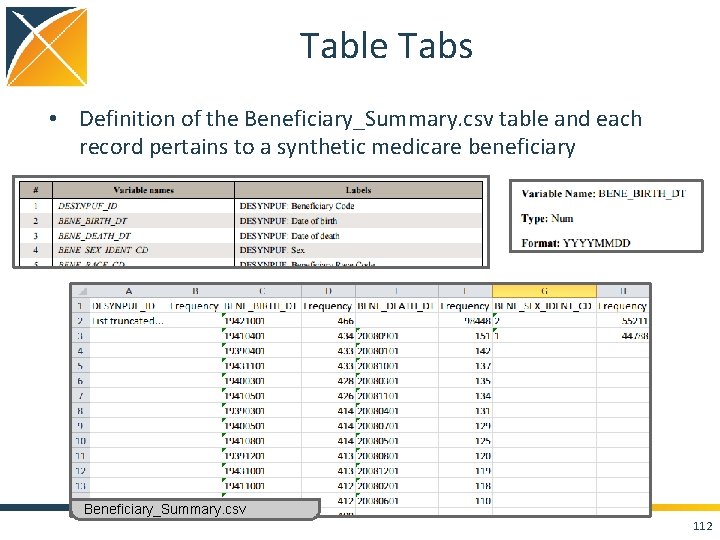
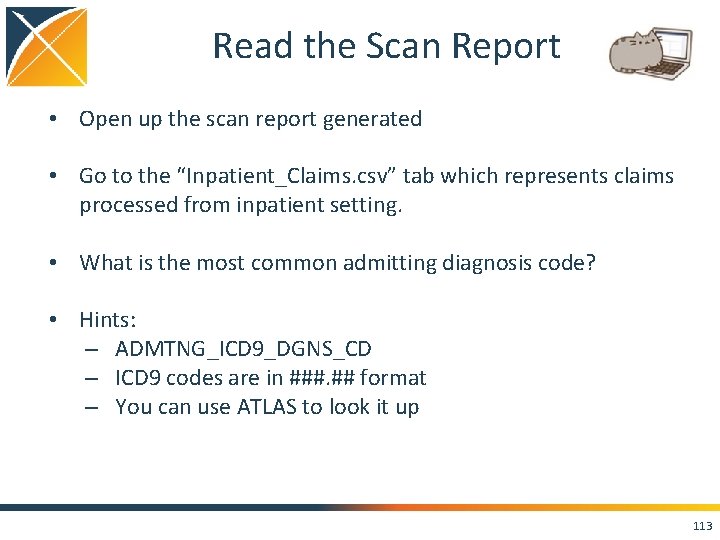
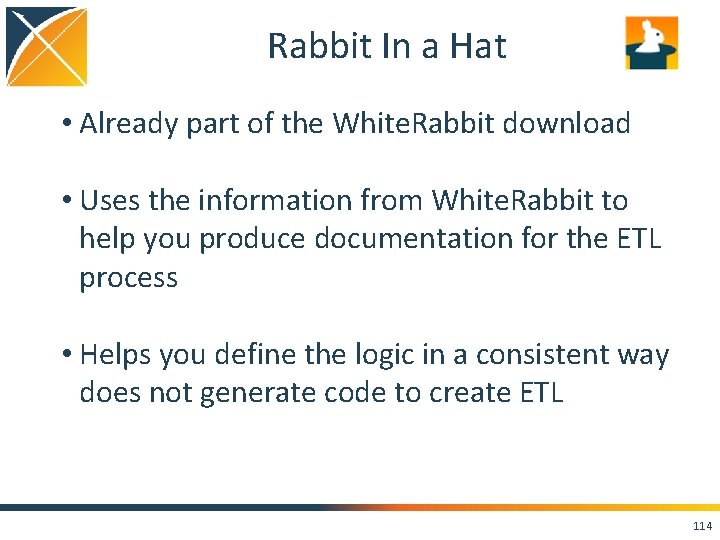
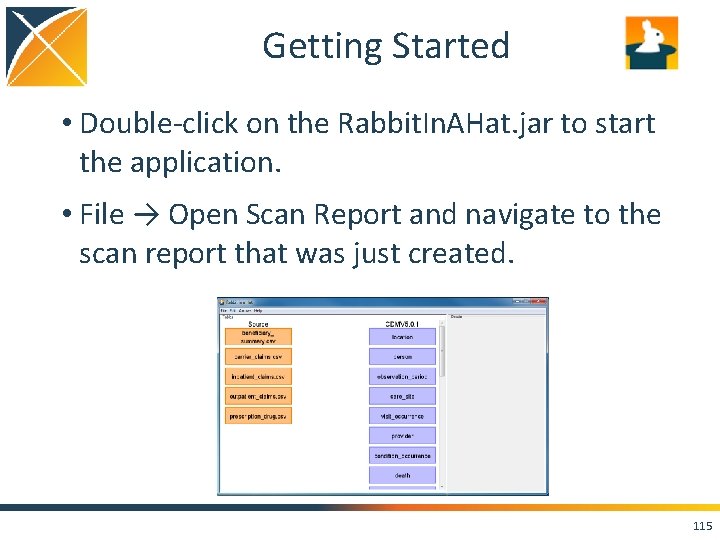
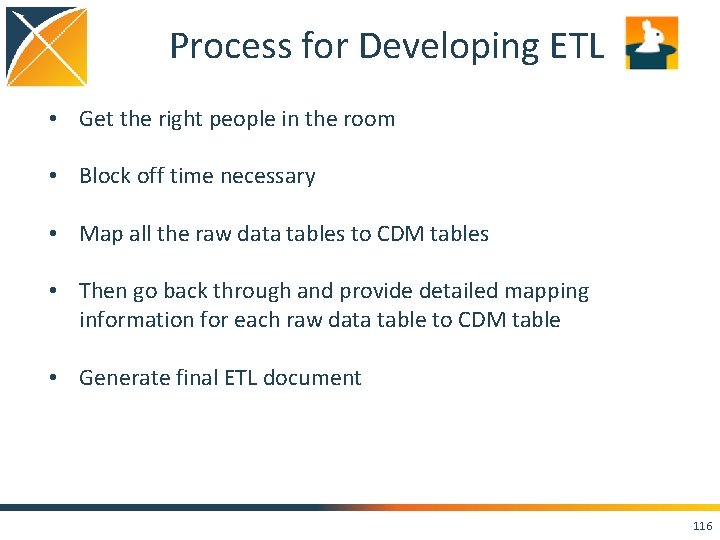
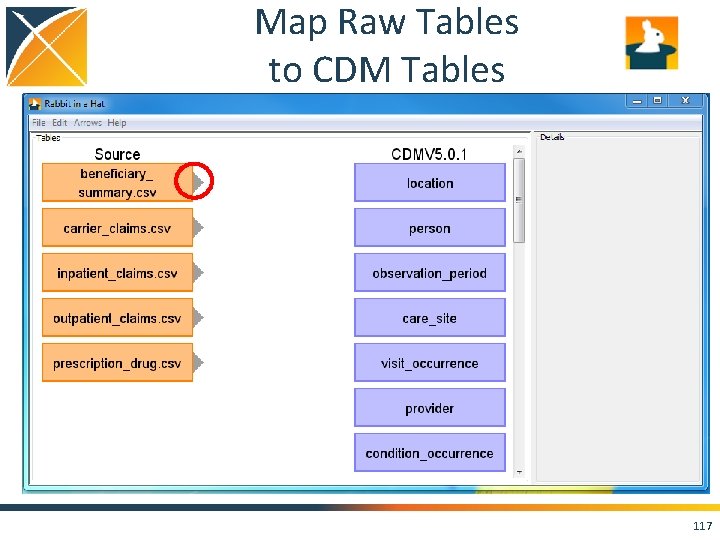
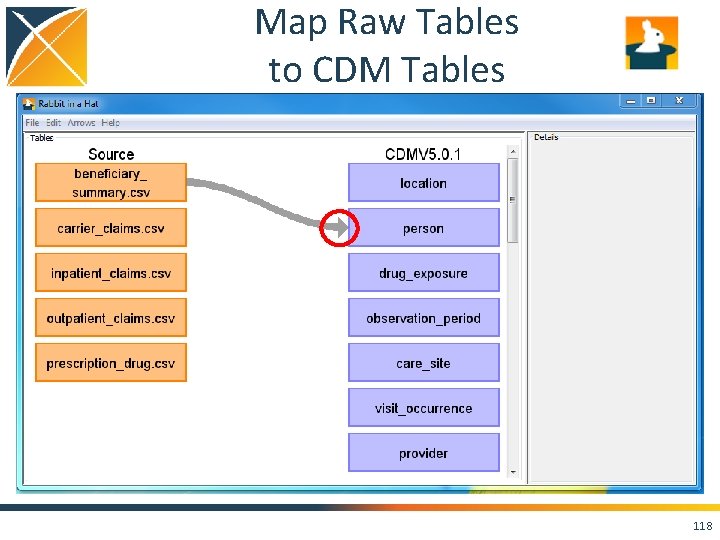
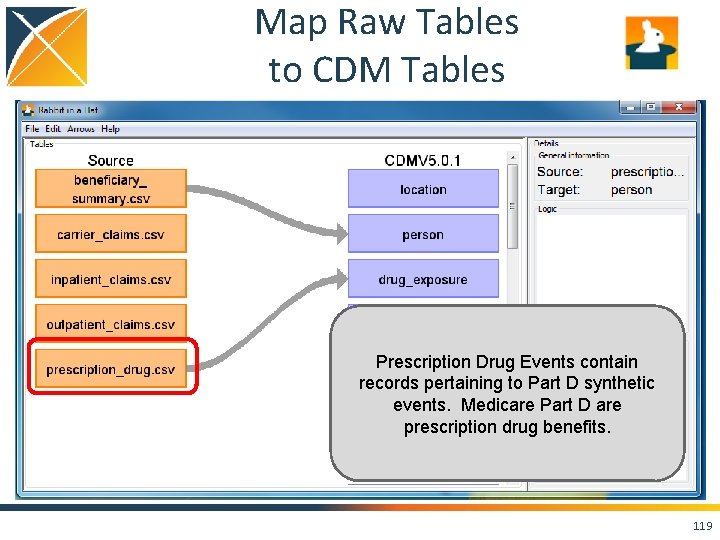
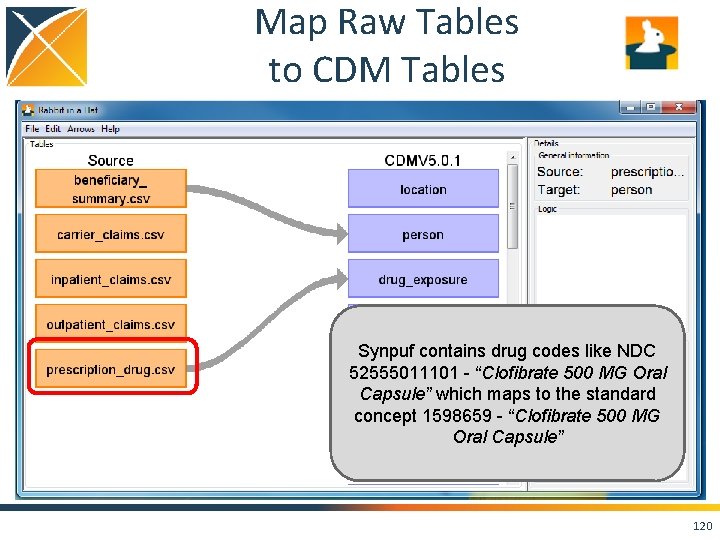
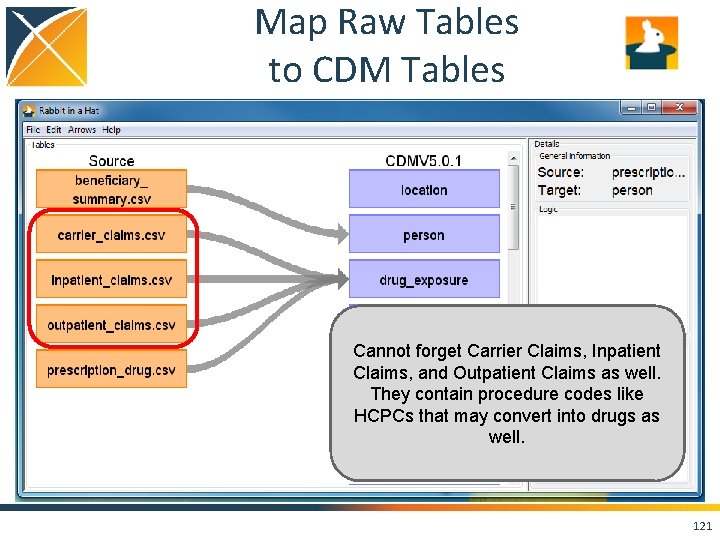
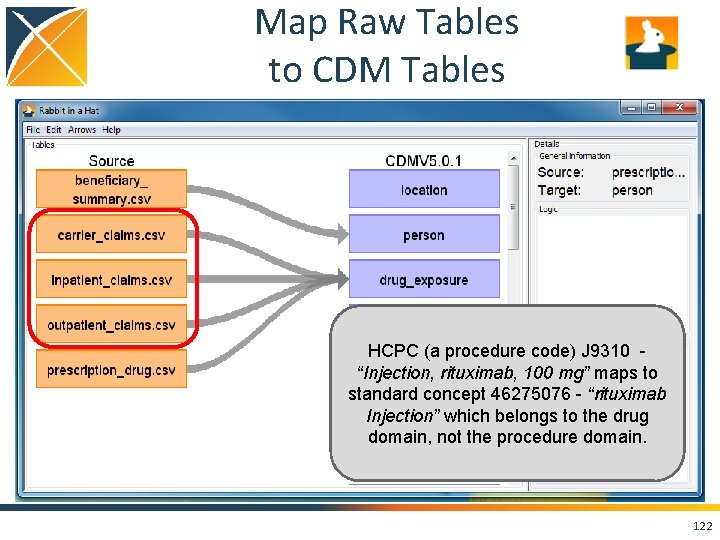
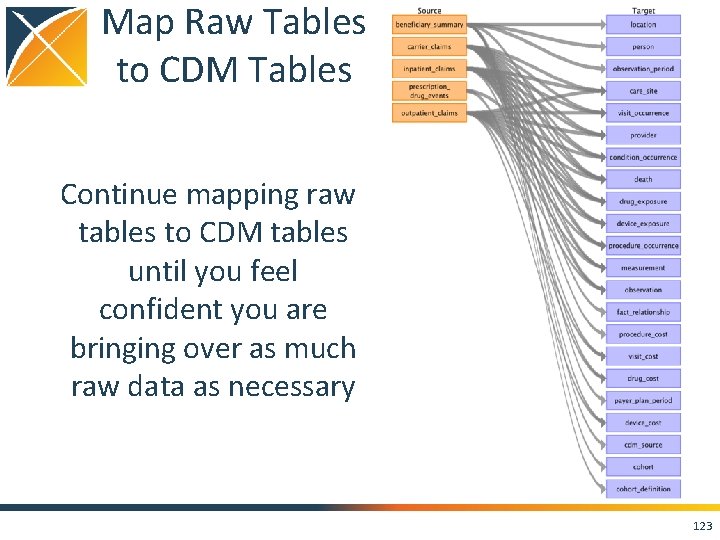
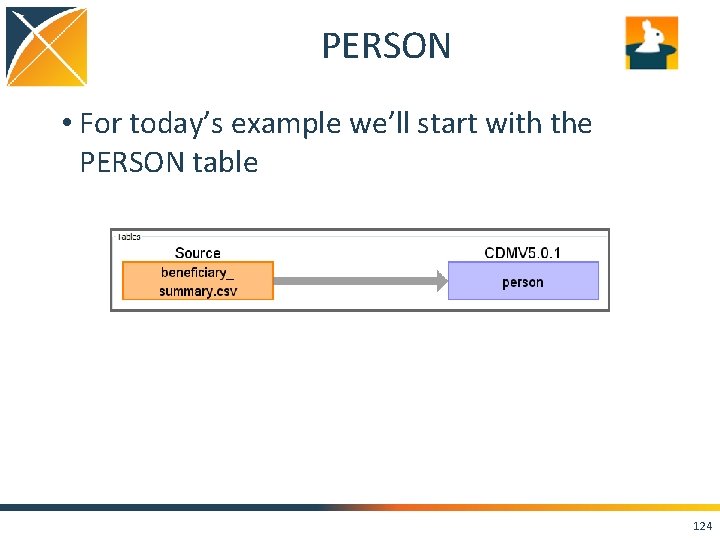
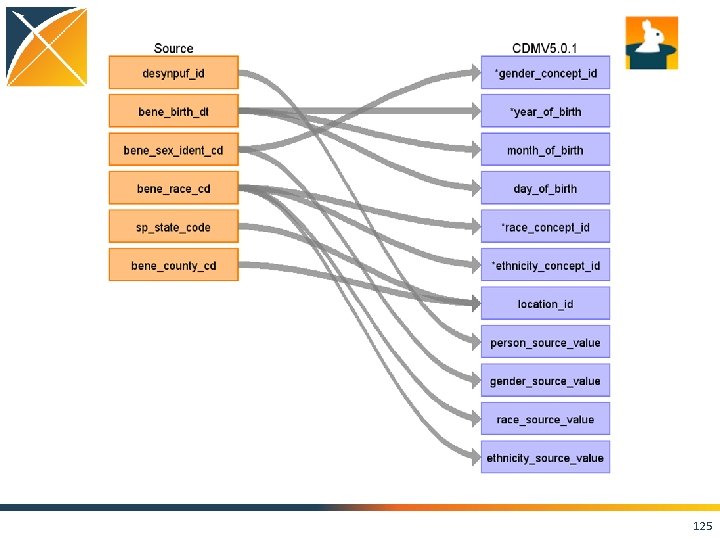
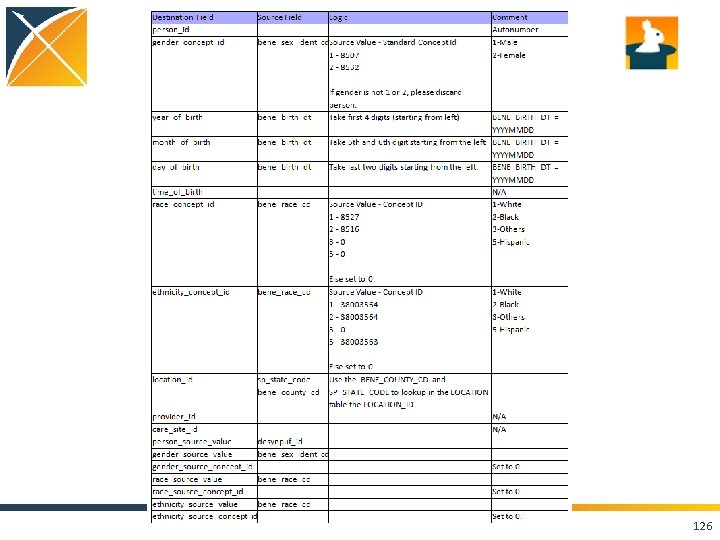
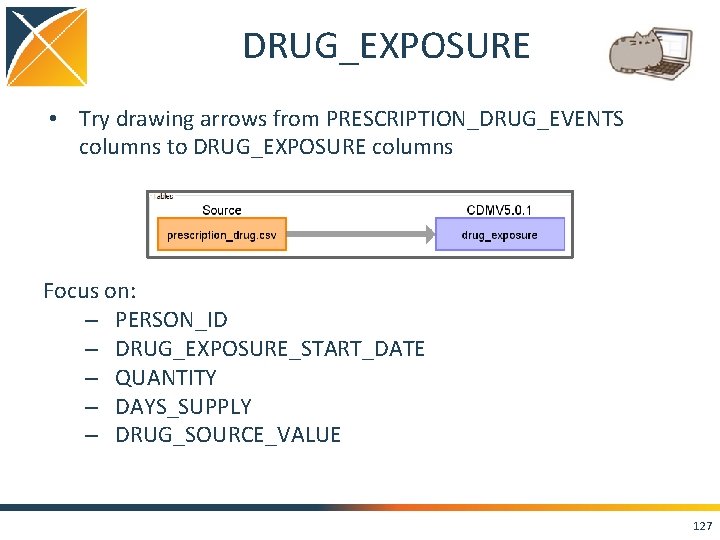
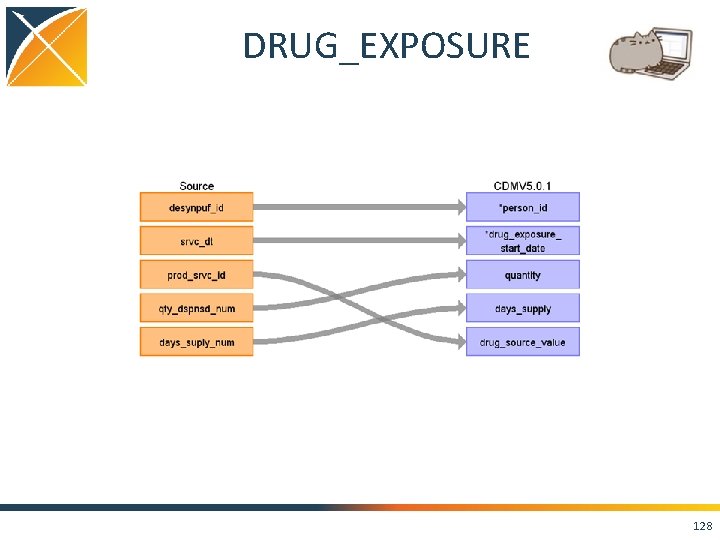
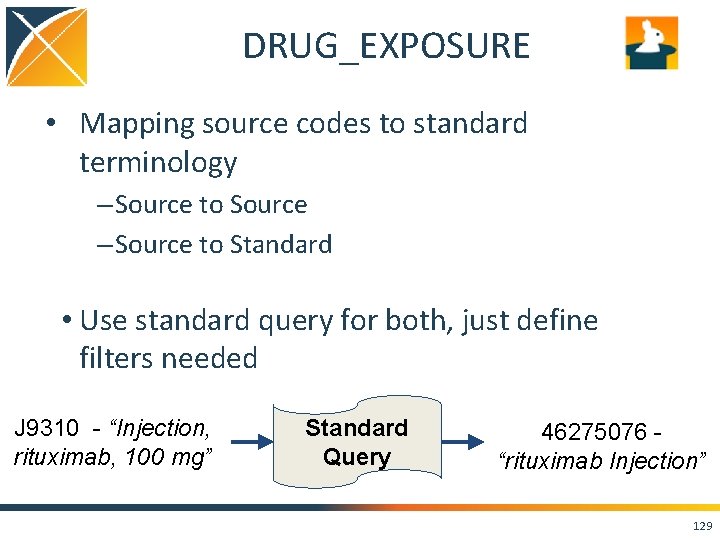
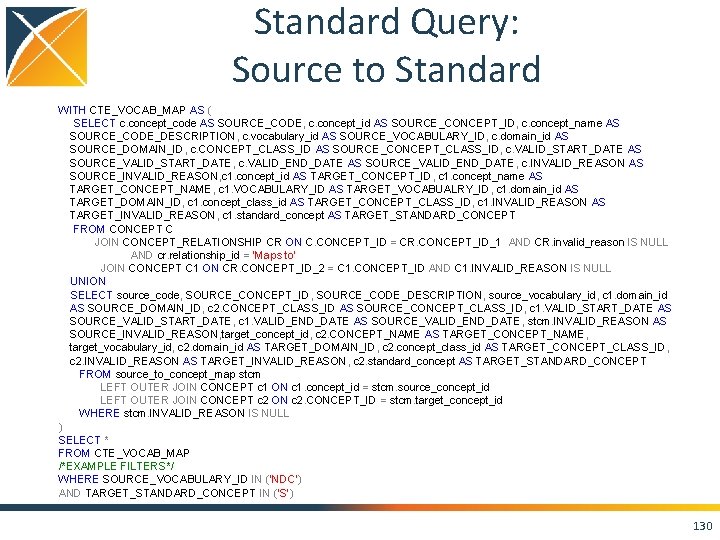
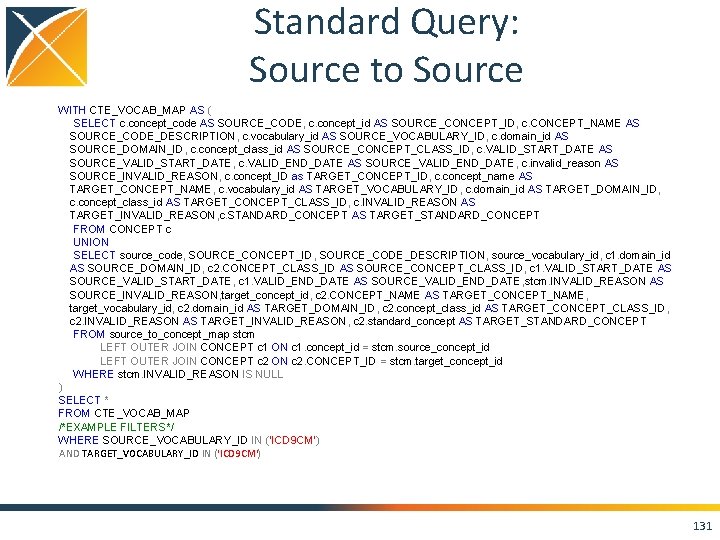
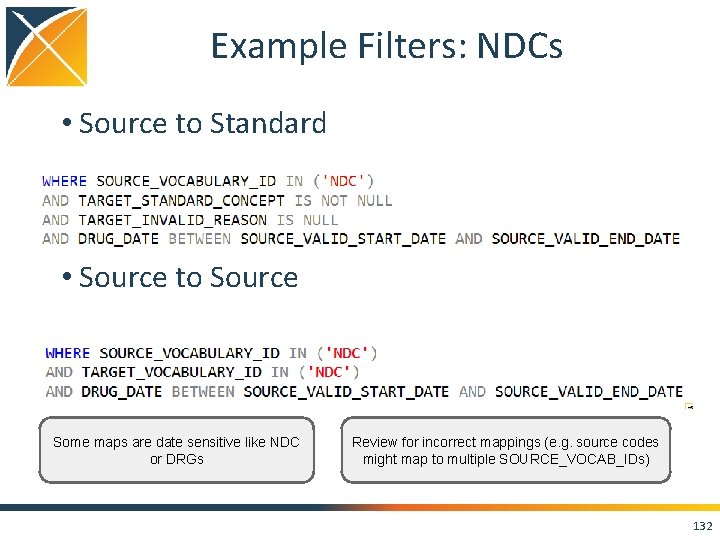
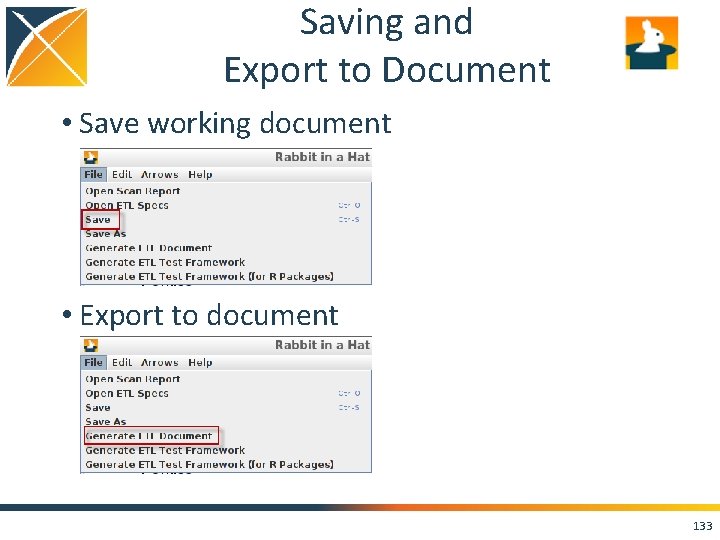

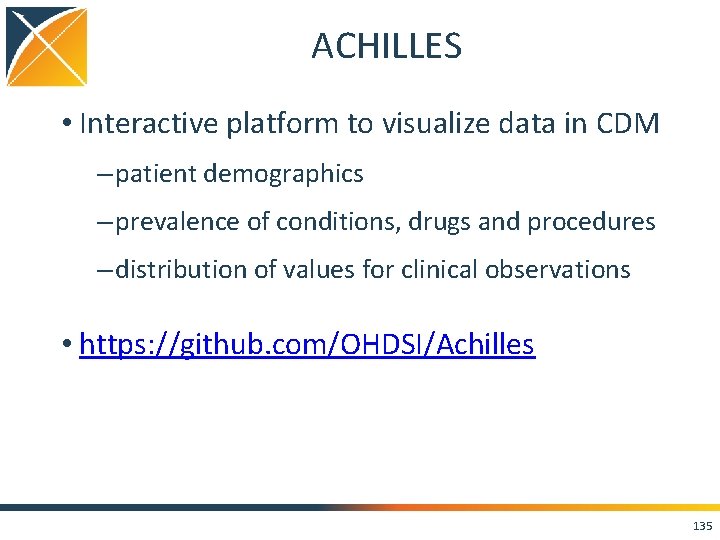
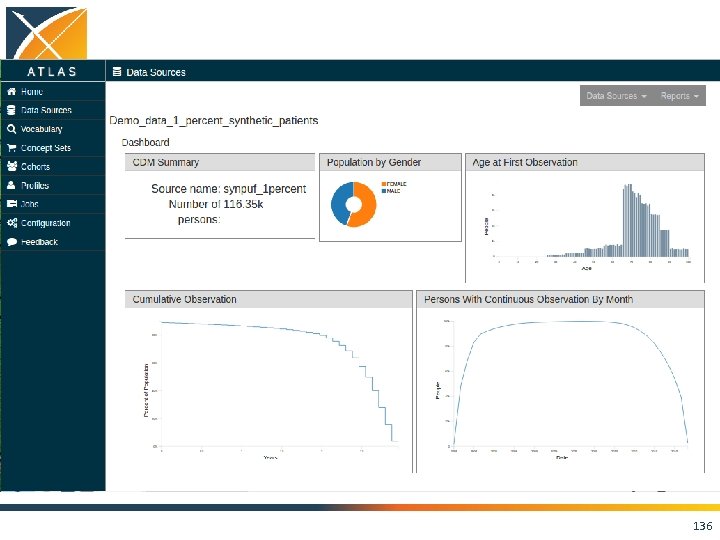
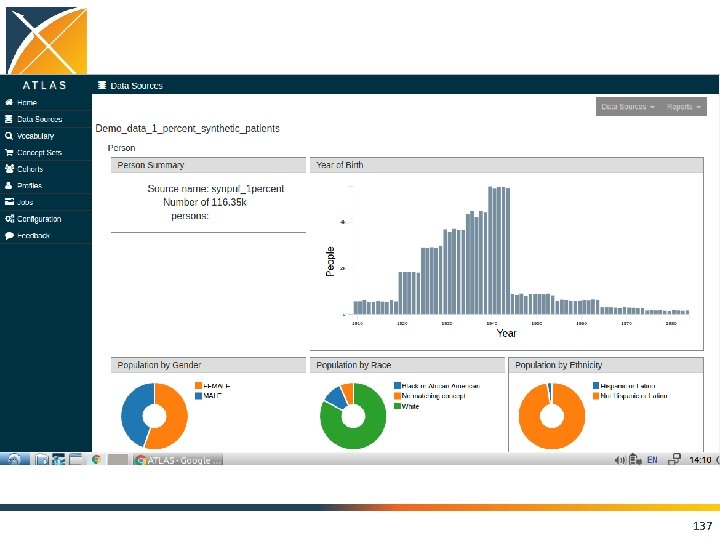

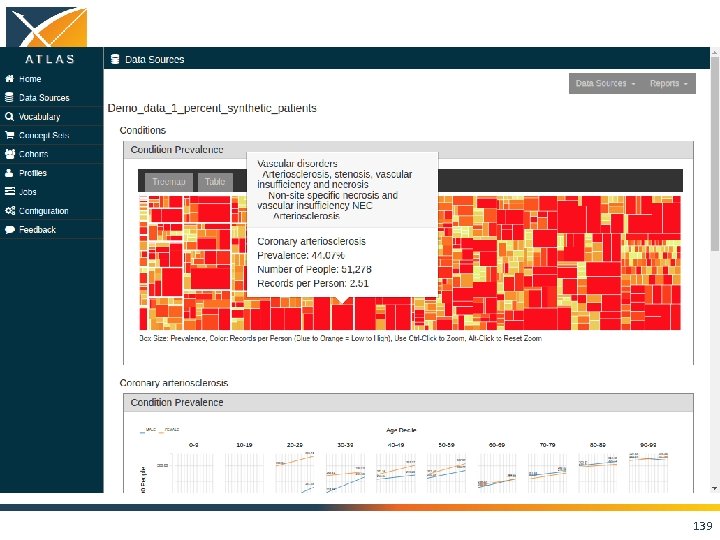
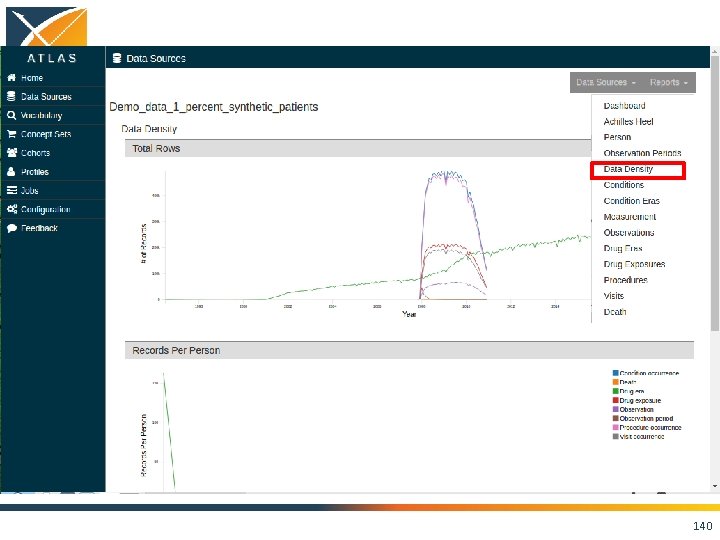
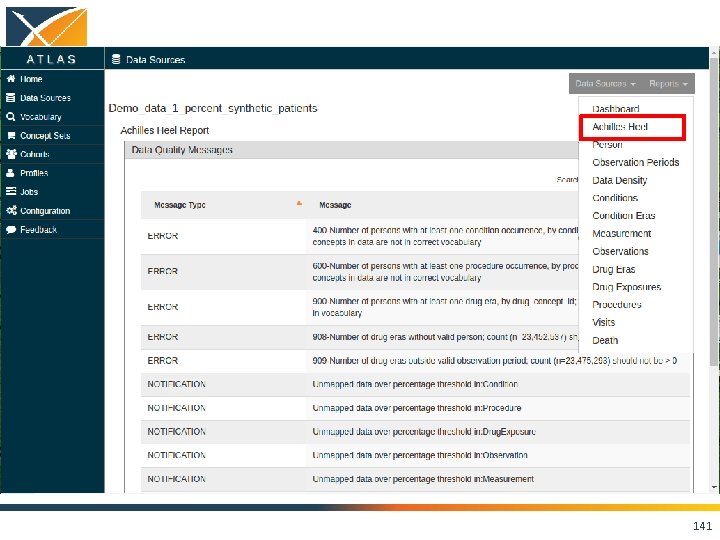
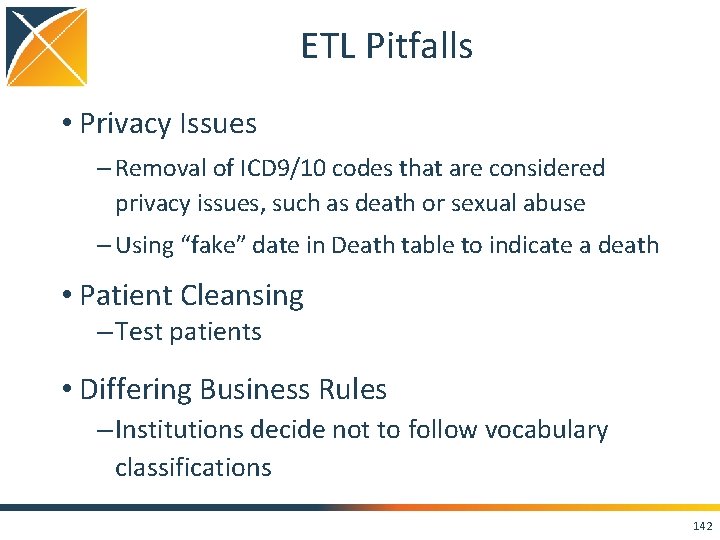
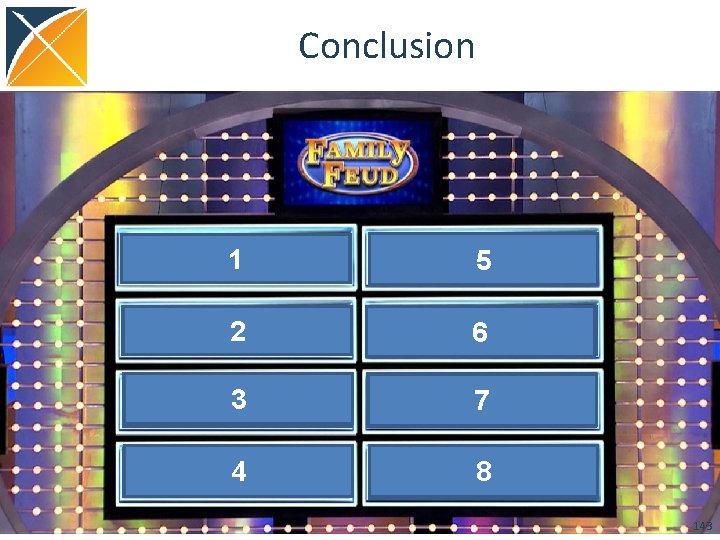
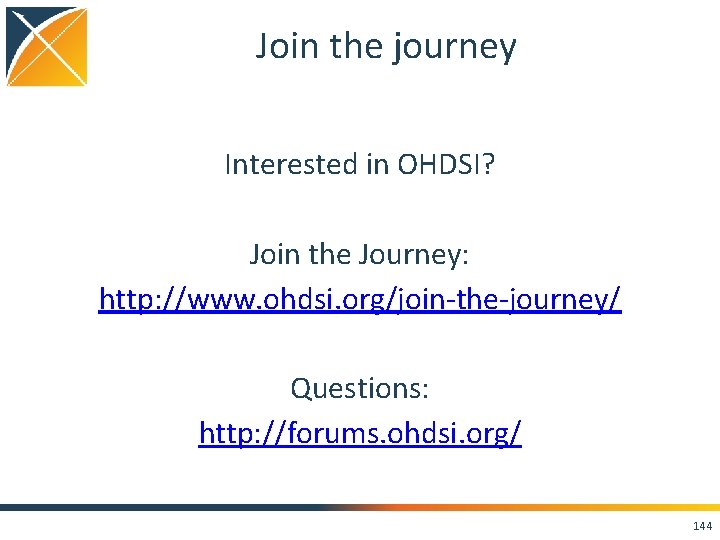
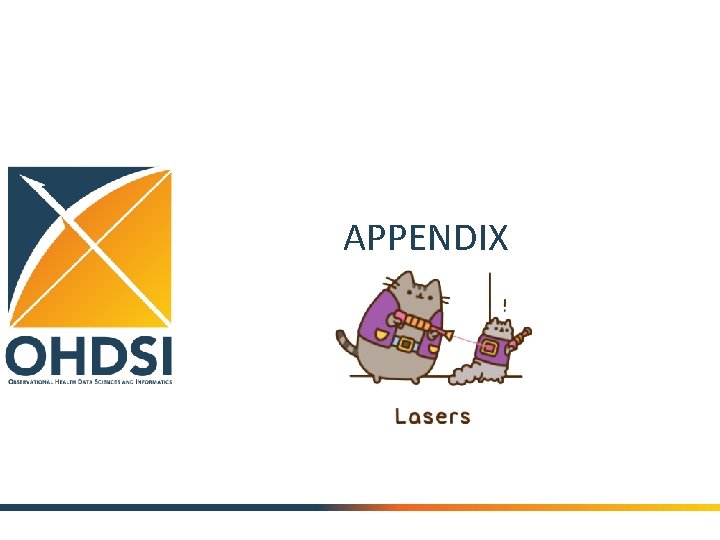
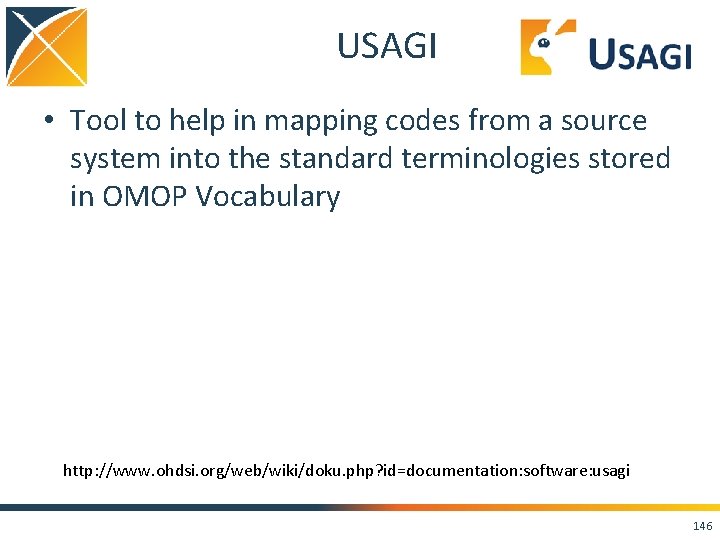
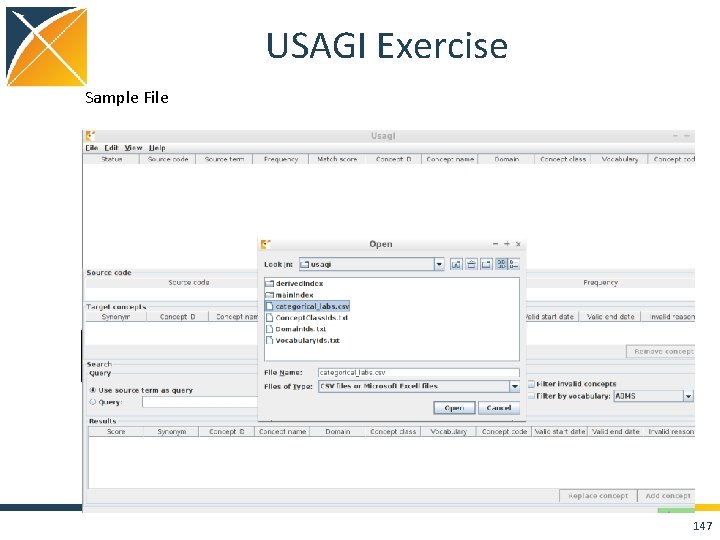
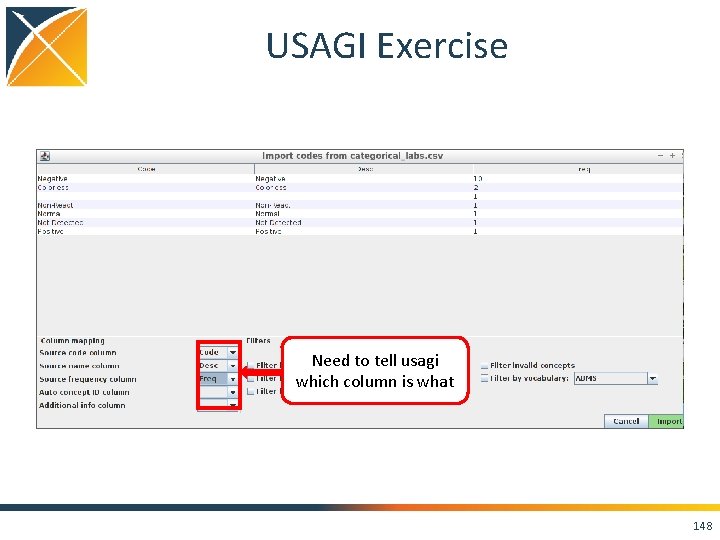
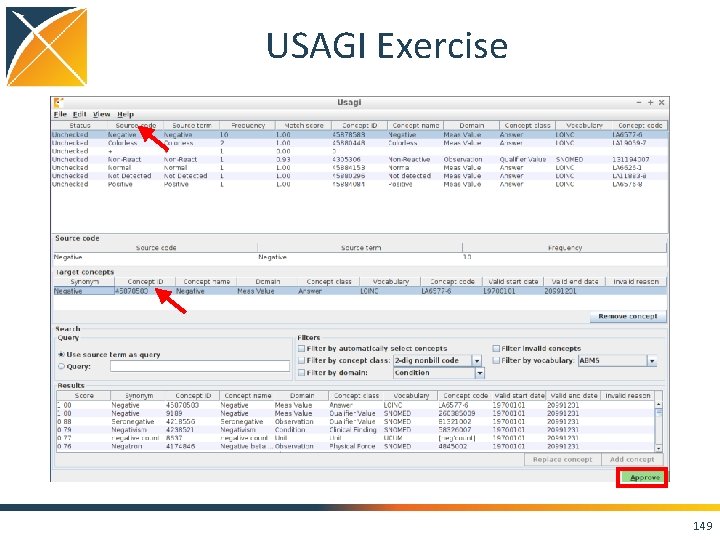
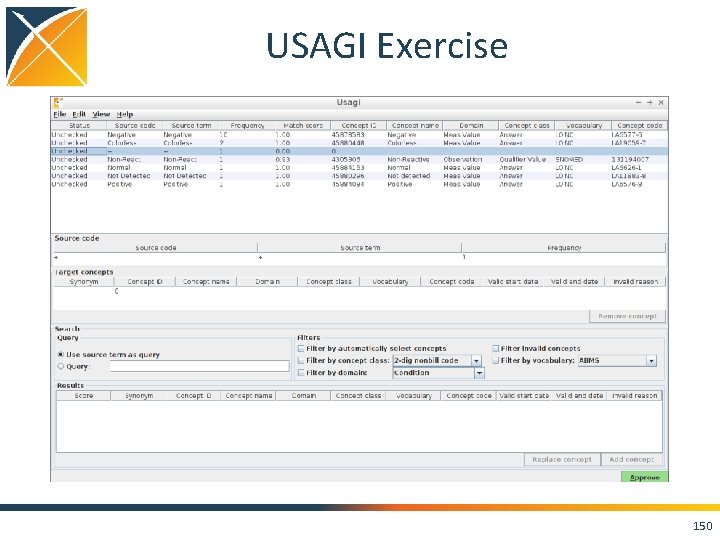
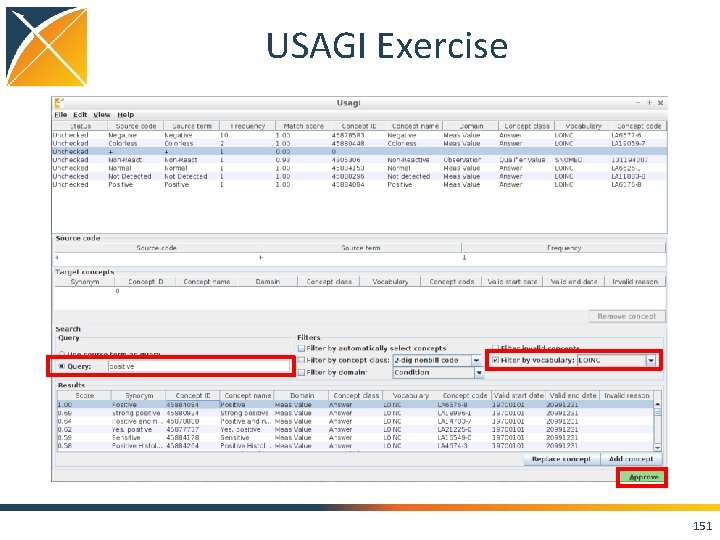
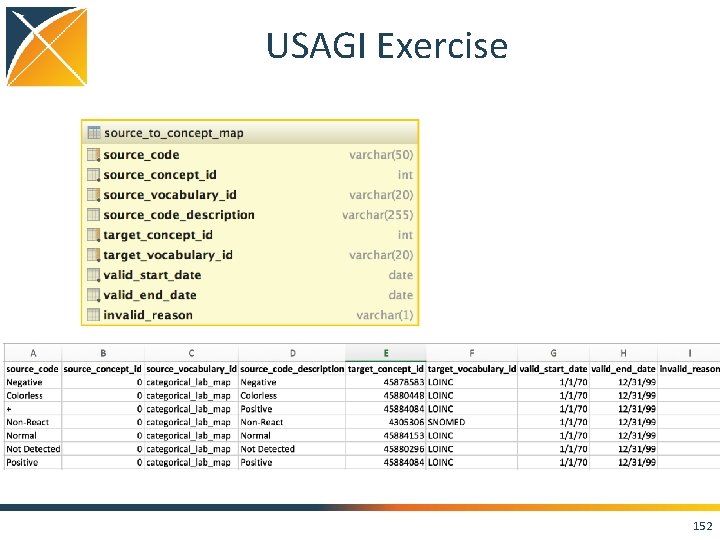
- Slides: 152
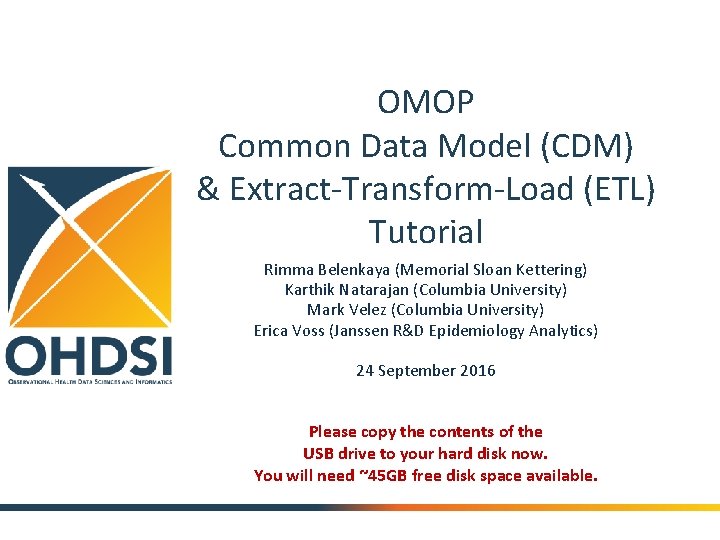
OMOP Common Data Model (CDM) & Extract-Transform-Load (ETL) Tutorial Rimma Belenkaya (Memorial Sloan Kettering) Karthik Natarajan (Columbia University) Mark Velez (Columbia University) Erica Voss (Janssen R&D Epidemiology Analytics) 24 September 2016 Please copy the contents of the USB drive to your hard disk now. You will need ~45 GB free disk space available.
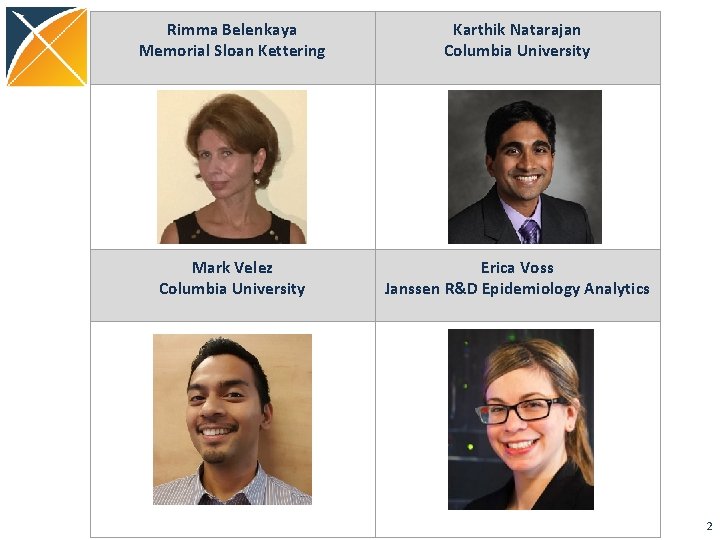
Rimma Belenkaya Memorial Sloan Kettering Karthik Natarajan Columbia University Mark Velez Columbia University Erica Voss Janssen R&D Epidemiology Analytics Introduction 2
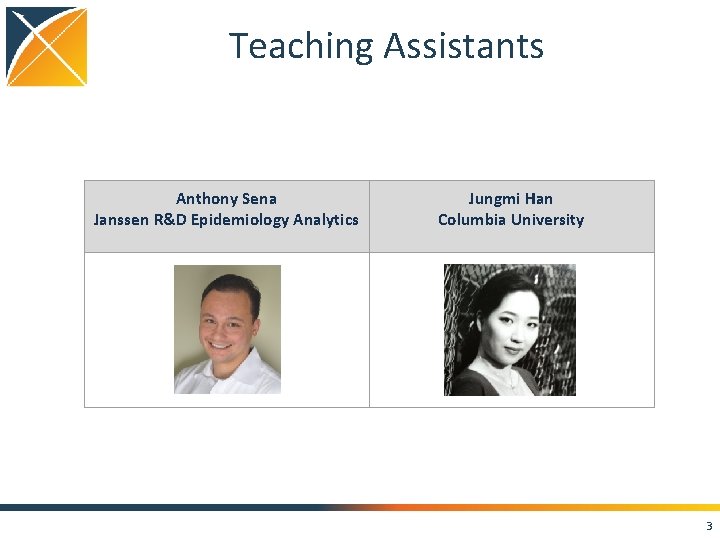
Teaching Assistants Anthony Sena Janssen R&D Epidemiology Analytics Jungmi Han Columbia University 3
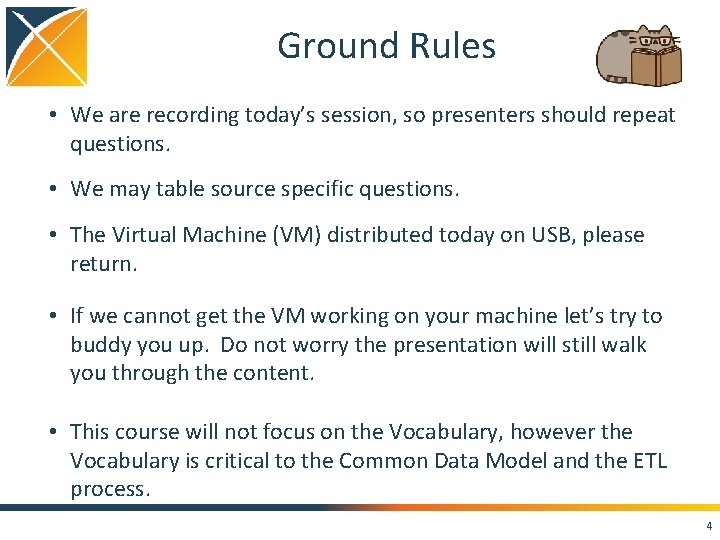
Ground Rules • We are recording today’s session, so presenters should repeat questions. • We may table source specific questions. • The Virtual Machine (VM) distributed today on USB, please return. • If we cannot get the VM working on your machine let’s try to buddy you up. Do not worry the presentation will still walk you through the content. • This course will not focus on the Vocabulary, however the Vocabulary is critical to the Common Data Model and the ETL process. 4
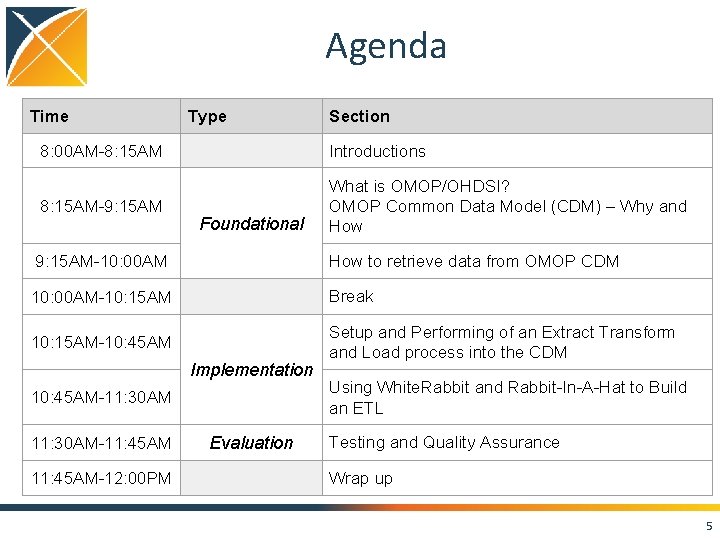
Agenda Time Type Section 8: 00 AM-8: 15 AM Introductions 8: 15 AM-9: 15 AM What is OMOP/OHDSI? OMOP Common Data Model (CDM) – Why and How Foundational 9: 15 AM-10: 00 AM How to retrieve data from OMOP CDM 10: 00 AM-10: 15 AM Break 10: 15 AM-10: 45 AM Setup and Performing of an Extract Transform and Load process into the CDM Implementation 10: 45 AM-11: 30 AM-11: 45 AM-12: 00 PM Evaluation Using White. Rabbit and Rabbit-In-A-Hat to Build an ETL Testing and Quality Assurance Wrap up 5
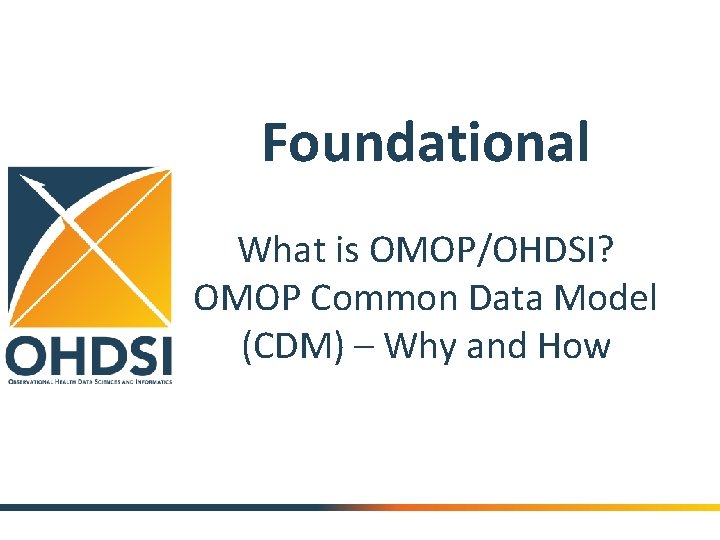
Foundational What is OMOP/OHDSI? OMOP Common Data Model (CDM) – Why and How
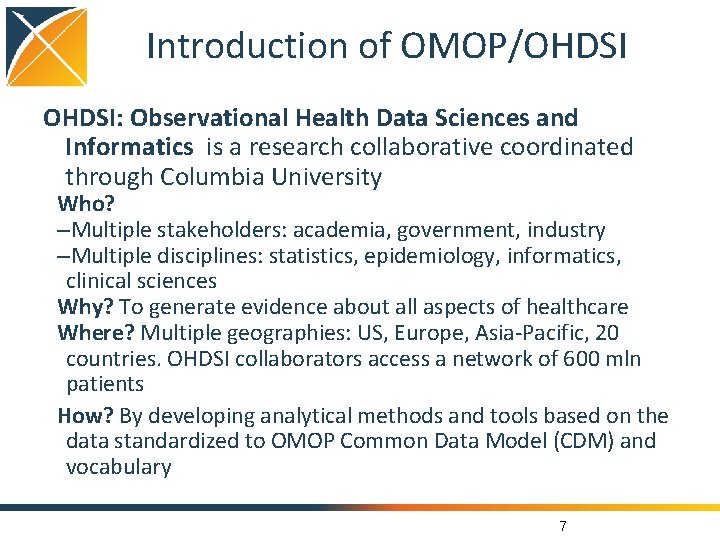
Introduction of OMOP/OHDSI: Observational Health Data Sciences and Informatics is a research collaborative coordinated through Columbia University Who? –Multiple stakeholders: academia, government, industry –Multiple disciplines: statistics, epidemiology, informatics, clinical sciences Why? To generate evidence about all aspects of healthcare Where? Multiple geographies: US, Europe, Asia-Pacific, 20 countries. OHDSI collaborators access a network of 600 mln patients How? By developing analytical methods and tools based on the data standardized to OMOP Common Data Model (CDM) and vocabulary 7
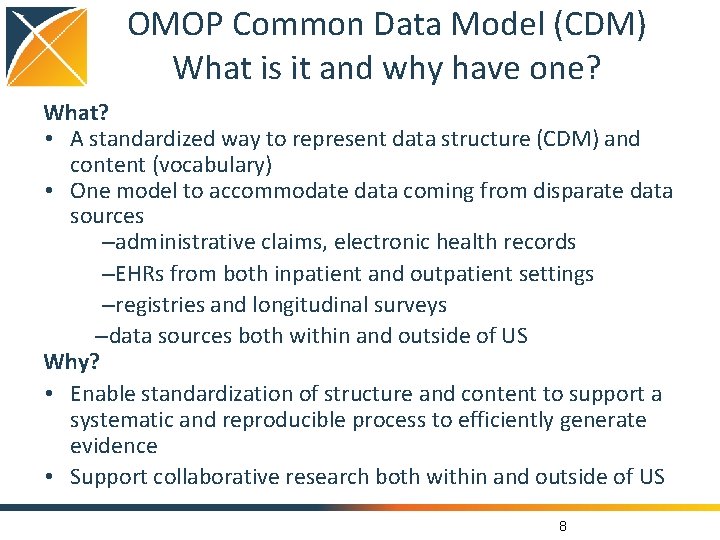
OMOP Common Data Model (CDM) What is it and why have one? What? • A standardized way to represent data structure (CDM) and content (vocabulary) • One model to accommodate data coming from disparate data sources –administrative claims, electronic health records –EHRs from both inpatient and outpatient settings –registries and longitudinal surveys –data sources both within and outside of US Why? • Enable standardization of structure and content to support a systematic and reproducible process to efficiently generate evidence • Support collaborative research both within and outside of US 8
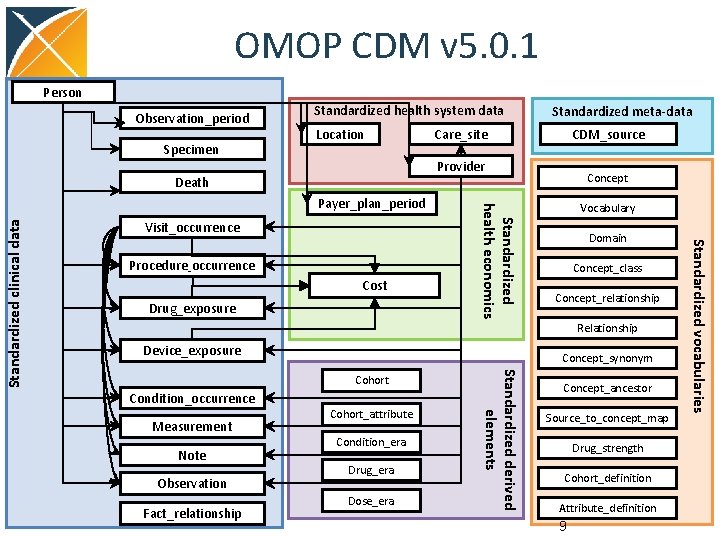
OMOP CDM v 5. 0. 1 Person Observation_period Specimen Standardized health system data Location Care_site CDM_source Provider Death Visit_occurrence Cost Drug_exposure Concept Vocabulary Domain Concept_class Concept_relationship Relationship Device_exposure Concept_synonym Condition_occurrence Measurement Note Observation Fact_relationship Cohort_attribute Condition_era Drug_era Dose_era Standardized derived elements Cohort Concept_ancestor Source_to_concept_map Drug_strength Cohort_definition Attribute_definition 9 Standardized vocabularies Procedure_occurrence Standardized health economics Payer_plan_period Standardized clinical data Standardized meta-data
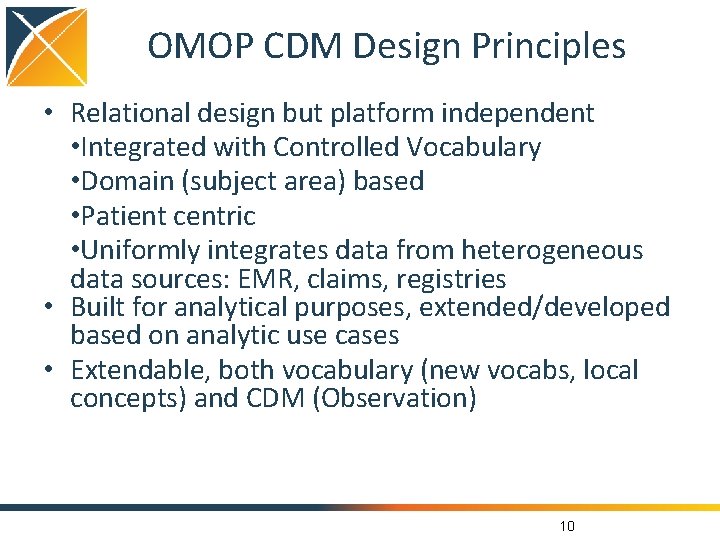
OMOP CDM Design Principles • Relational design but platform independent • Integrated with Controlled Vocabulary • Domain (subject area) based • Patient centric • Uniformly integrates data from heterogeneous data sources: EMR, claims, registries • Built for analytical purposes, extended/developed based on analytic use cases • Extendable, both vocabulary (new vocabs, local concepts) and CDM (Observation) 10
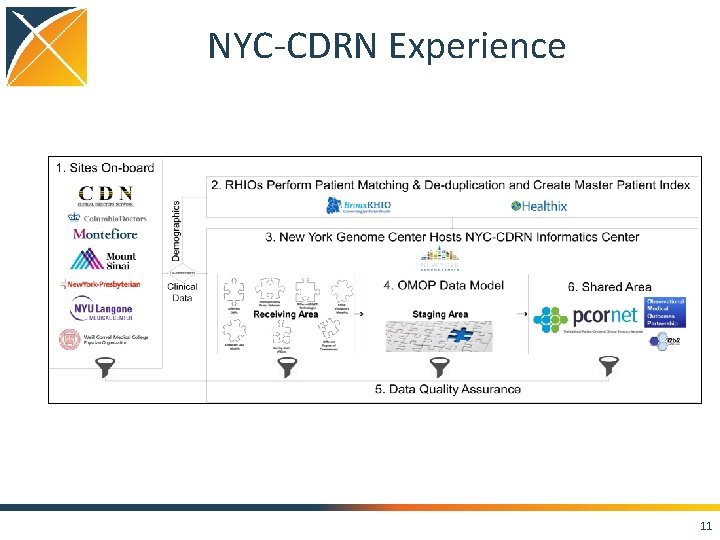
NYC-CDRN Experience 11
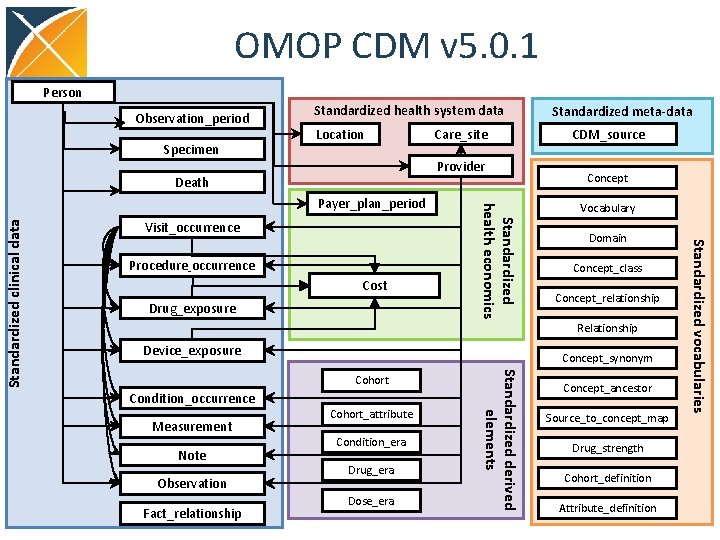
OMOP CDM v 5. 0. 1 Person Observation_period Specimen Standardized health system data Location Provider Death Visit_occurrence Cost Drug_exposure CDM_source Concept Vocabulary Domain Concept_class Concept_relationship Relationship Device_exposure Concept_synonym Condition_occurrence Measurement Note Observation Fact_relationship Cohort_attribute Condition_era Drug_era Dose_era Standardized derived elements Cohort Concept_ancestor Source_to_concept_map Drug_strength Cohort_definition Attribute_definition Standardized vocabularies Procedure_occurrence Standardized health economics Payer_plan_period Standardized clinical data Care_site Standardized meta-data
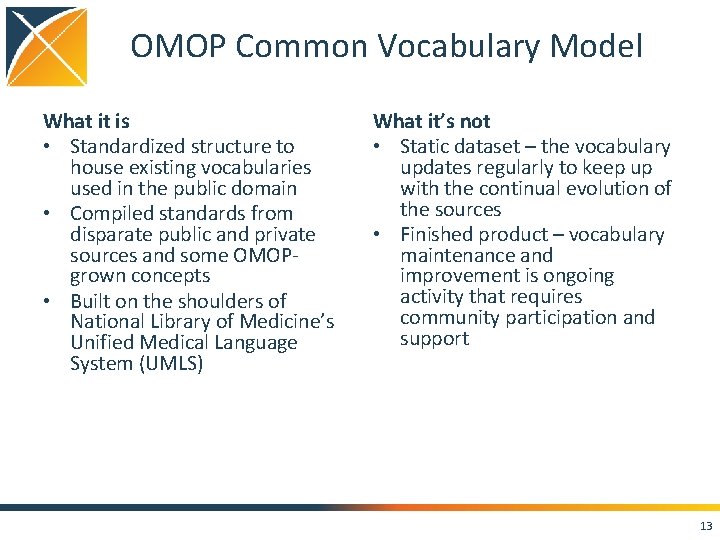
OMOP Common Vocabulary Model What it is • Standardized structure to house existing vocabularies used in the public domain • Compiled standards from disparate public and private sources and some OMOPgrown concepts • Built on the shoulders of National Library of Medicine’s Unified Medical Language System (UMLS) What it’s not • Static dataset – the vocabulary updates regularly to keep up with the continual evolution of the sources • Finished product – vocabulary maintenance and improvement is ongoing activity that requires community participation and support 13
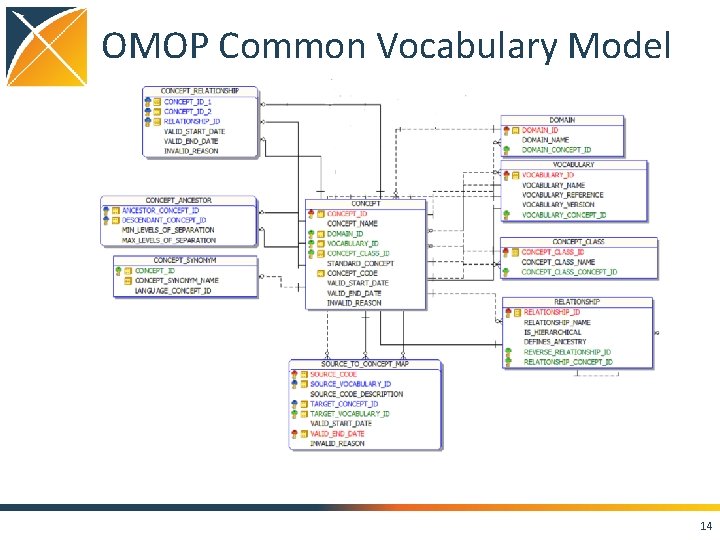
OMOP Common Vocabulary Model 14
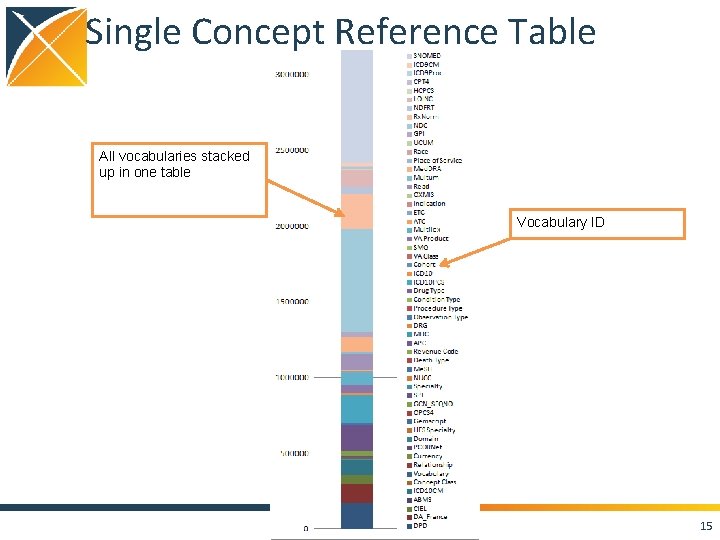
Single Concept Reference Table All vocabularies stacked up in one table Vocabulary ID 15
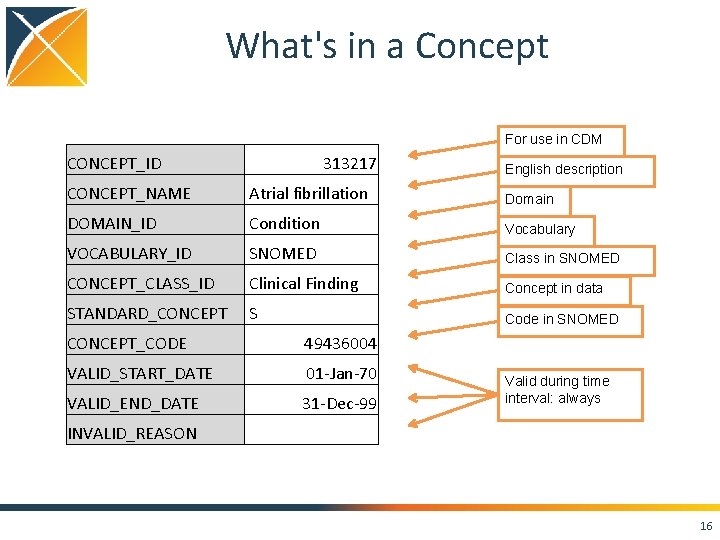
What's in a Concept For use in CDM CONCEPT_ID 313217 English description CONCEPT_NAME Atrial fibrillation Domain DOMAIN_ID Condition Vocabulary VOCABULARY_ID SNOMED Class in SNOMED CONCEPT_CLASS_ID Clinical Finding Concept in data STANDARD_CONCEPT S Code in SNOMED CONCEPT_CODE 49436004 VALID_START_DATE 01 -Jan-70 VALID_END_DATE 31 -Dec-99 INVALID_REASON Valid during time interval: always 16
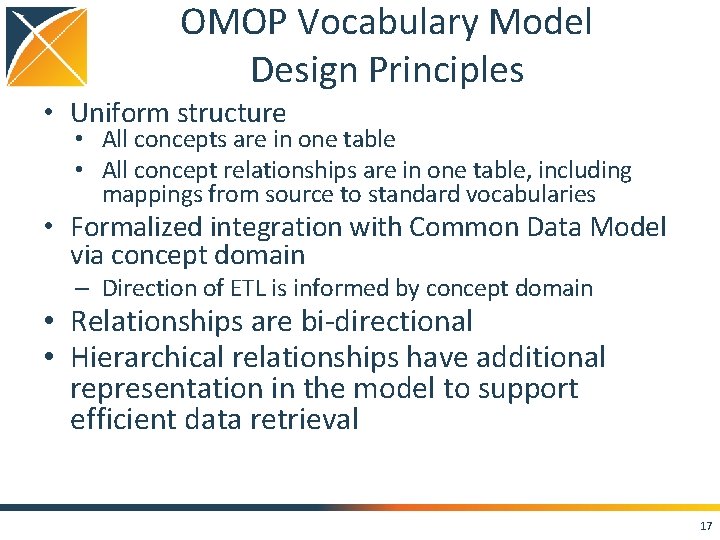
OMOP Vocabulary Model Design Principles • Uniform structure • All concepts are in one table • All concept relationships are in one table, including mappings from source to standard vocabularies • Formalized integration with Common Data Model via concept domain – Direction of ETL is informed by concept domain • Relationships are bi-directional • Hierarchical relationships have additional representation in the model to support efficient data retrieval 17
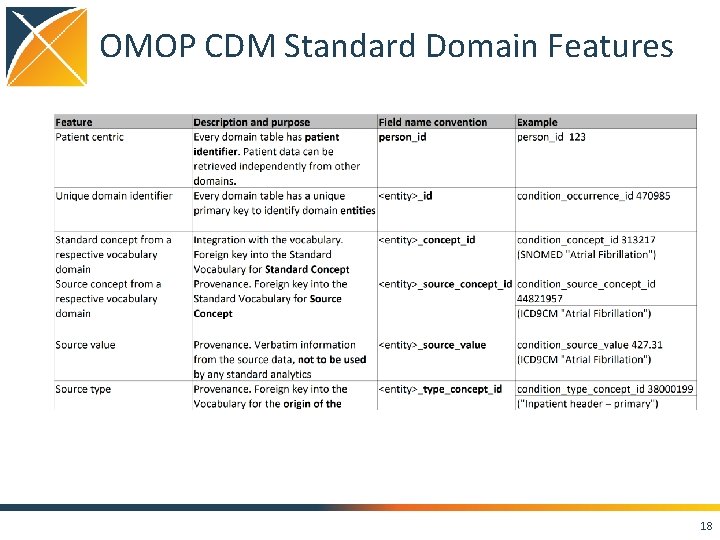
OMOP CDM Standard Domain Features 18
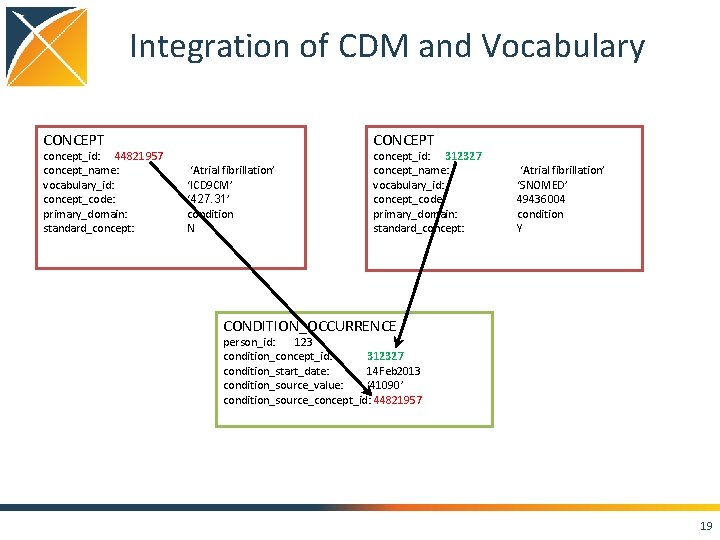
Integration of CDM and Vocabulary CONCEPT concept_id: 44821957 concept_name: vocabulary_id: concept_code: primary_domain: standard_concept: CONCEPT ‘Atrial fibrillation’ ‘ICD 9 CM’ ‘ 427. 31’ condition N concept_id: 312327 concept_name: vocabulary_id: concept_code: primary_domain: standard_concept: ‘Atrial fibrillation’ ‘SNOMED’ 49436004 condition Y CONDITION_OCCURRENCE person_id: 123 condition_concept_id: 312327 condition_start_date: 14 Feb 2013 condition_source_value: ‘ 41090’ condition_source_concept_id: 44821957 19
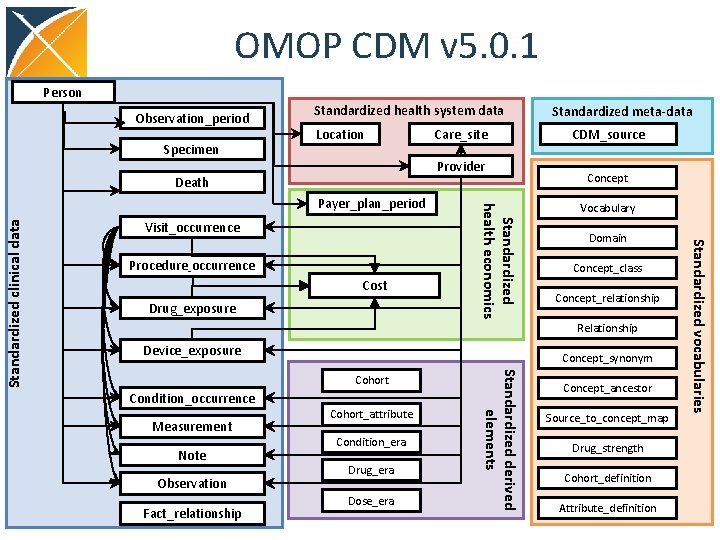
OMOP CDM v 5. 0. 1 Person Observation_period Specimen Standardized health system data Location Provider Death Visit_occurrence Cost Drug_exposure CDM_source Concept Vocabulary Domain Concept_class Concept_relationship Relationship Device_exposure Concept_synonym Condition_occurrence Measurement Note Observation Fact_relationship Cohort_attribute Condition_era Drug_era Dose_era Standardized derived elements Cohort Concept_ancestor Source_to_concept_map Drug_strength Cohort_definition Attribute_definition Standardized vocabularies Procedure_occurrence Standardized health economics Payer_plan_period Standardized clinical data Care_site Standardized meta-data
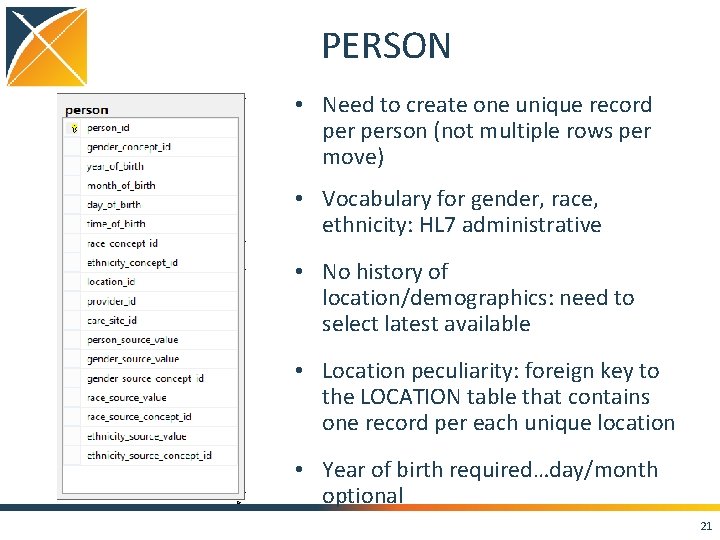
PERSON • Need to create one unique record person (not multiple rows per move) • Vocabulary for gender, race, ethnicity: HL 7 administrative • No history of location/demographics: need to select latest available • Location peculiarity: foreign key to the LOCATION table that contains one record per each unique location • Year of birth required…day/month optional 21
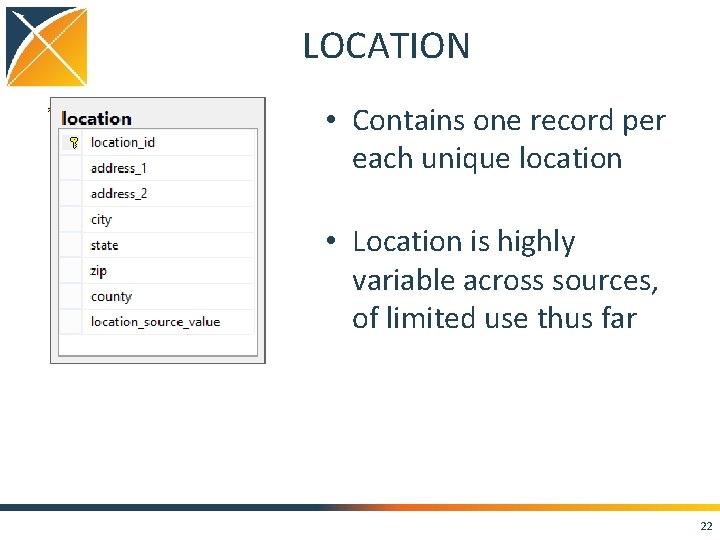
LOCATION • Contains one record per each unique location • Location is highly variable across sources, of limited use thus far 22
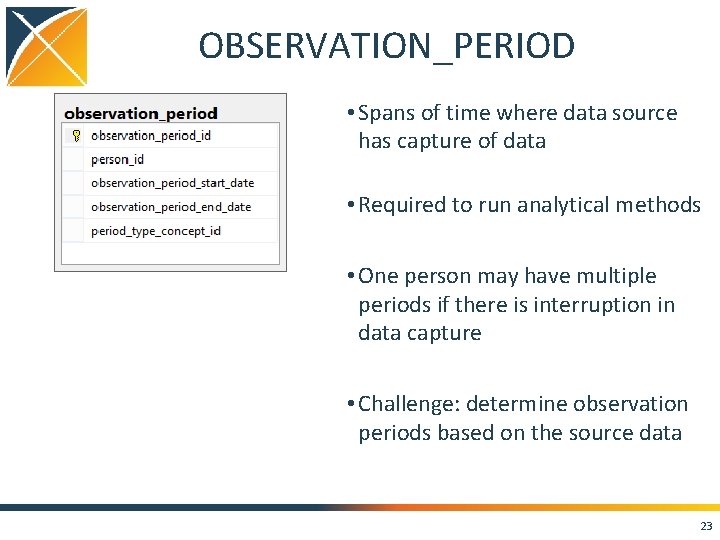
OBSERVATION_PERIOD • Spans of time where data source has capture of data • Required to run analytical methods • One person may have multiple periods if there is interruption in data capture • Challenge: determine observation periods based on the source data 23
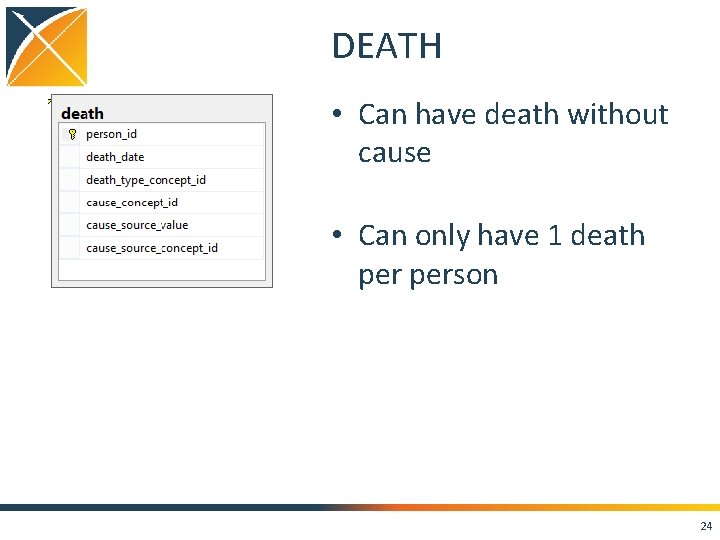
DEATH • Can have death without cause • Can only have 1 death person 24
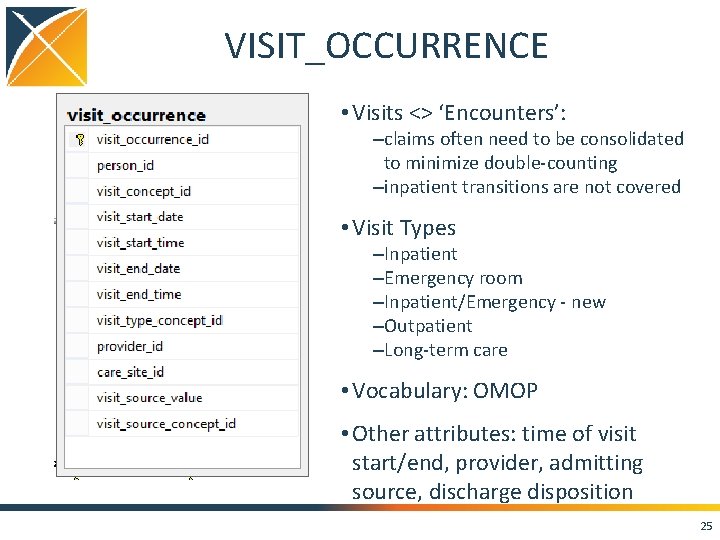
VISIT_OCCURRENCE • Visits <> ‘Encounters’: –claims often need to be consolidated to minimize double-counting –inpatient transitions are not covered • Visit Types –Inpatient –Emergency room –Inpatient/Emergency - new –Outpatient –Long-term care • Vocabulary: OMOP • Other attributes: time of visit start/end, provider, admitting source, discharge disposition 25
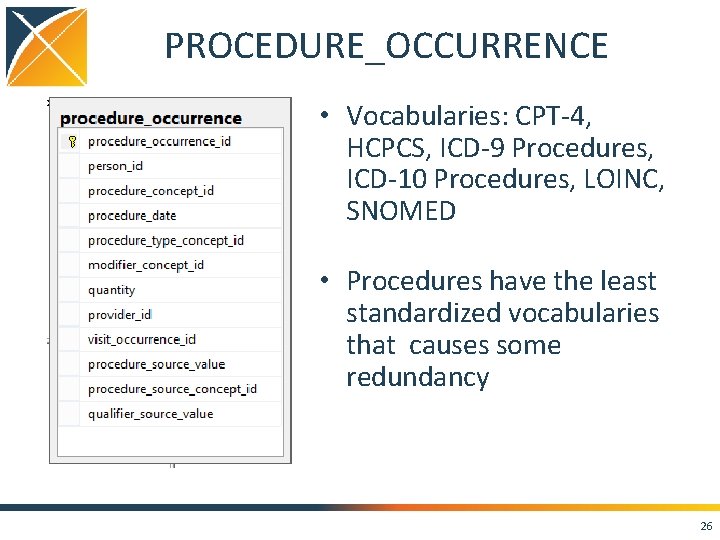
PROCEDURE_OCCURRENCE • Vocabularies: CPT-4, HCPCS, ICD-9 Procedures, ICD-10 Procedures, LOINC, SNOMED • Procedures have the least standardized vocabularies that causes some redundancy 26
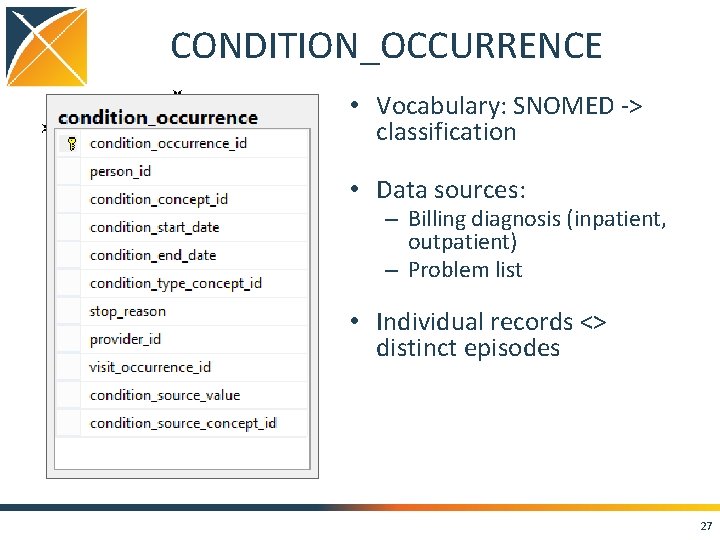
CONDITION_OCCURRENCE • Vocabulary: SNOMED -> classification • Data sources: – Billing diagnosis (inpatient, outpatient) – Problem list • Individual records <> distinct episodes 27
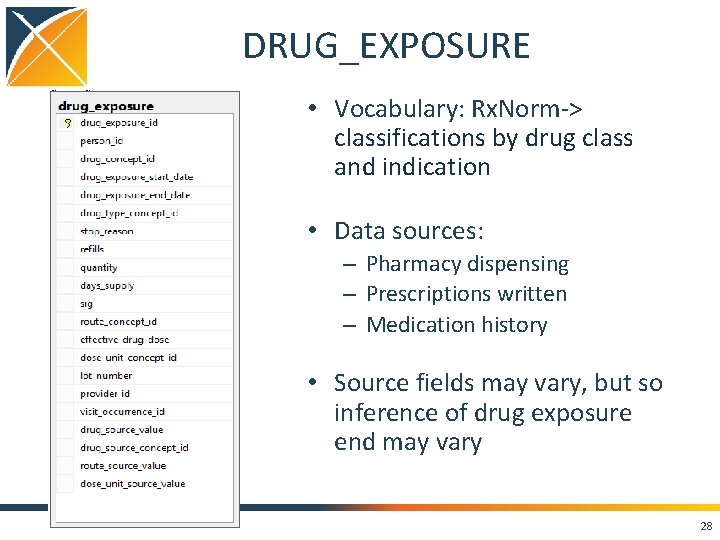
DRUG_EXPOSURE • Vocabulary: Rx. Norm-> classifications by drug class and indication • Data sources: – Pharmacy dispensing – Prescriptions written – Medication history • Source fields may vary, but so inference of drug exposure end may vary 28
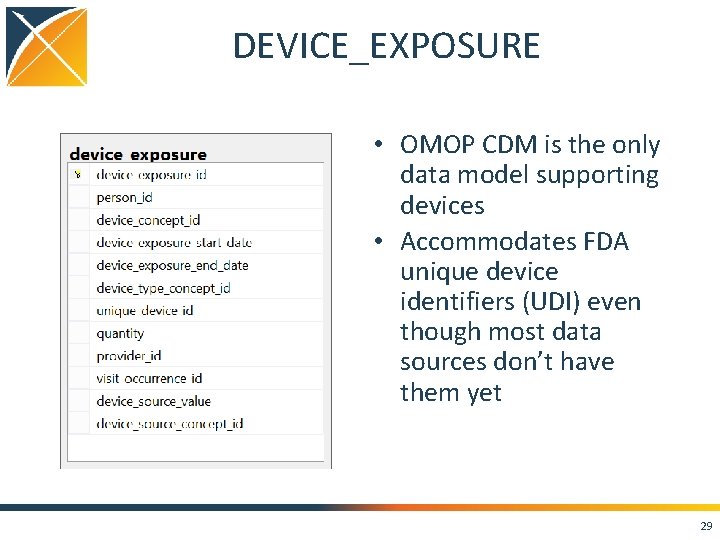
DEVICE_EXPOSURE • OMOP CDM is the only data model supporting devices • Accommodates FDA unique device identifiers (UDI) even though most data sources don’t have them yet 29
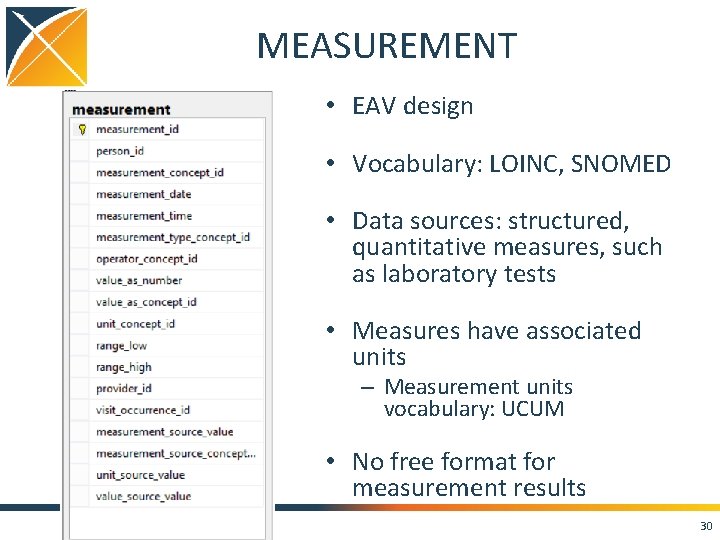
MEASUREMENT • EAV design • Vocabulary: LOINC, SNOMED • Data sources: structured, quantitative measures, such as laboratory tests • Measures have associated units – Measurement units vocabulary: UCUM • No free format for measurement results 30
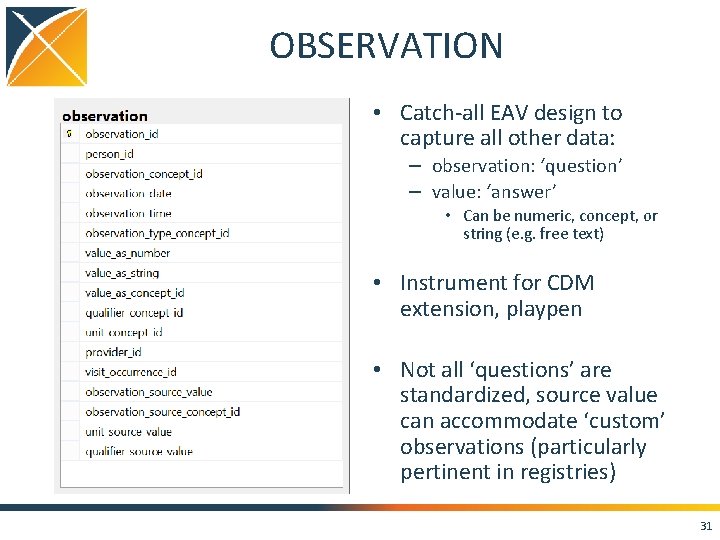
OBSERVATION • Catch-all EAV design to capture all other data: – observation: ‘question’ – value: ‘answer’ • Can be numeric, concept, or string (e. g. free text) • Instrument for CDM extension, playpen • Not all ‘questions’ are standardized, source value can accommodate ‘custom’ observations (particularly pertinent in registries) 31
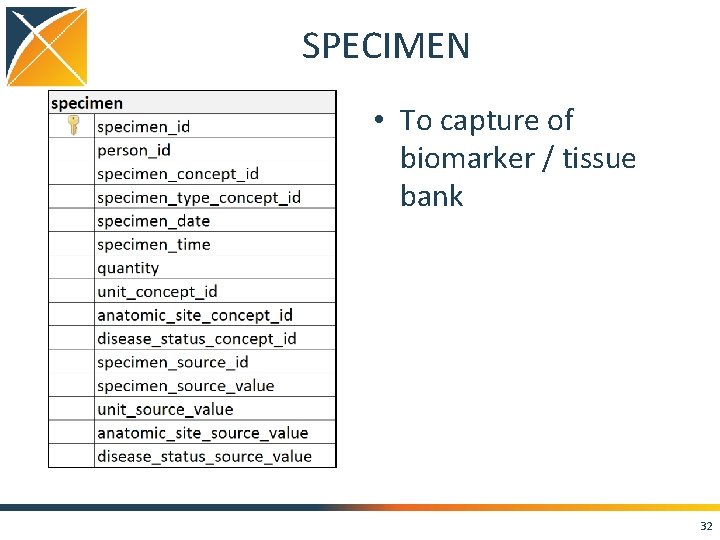
SPECIMEN • To capture of biomarker / tissue bank 32
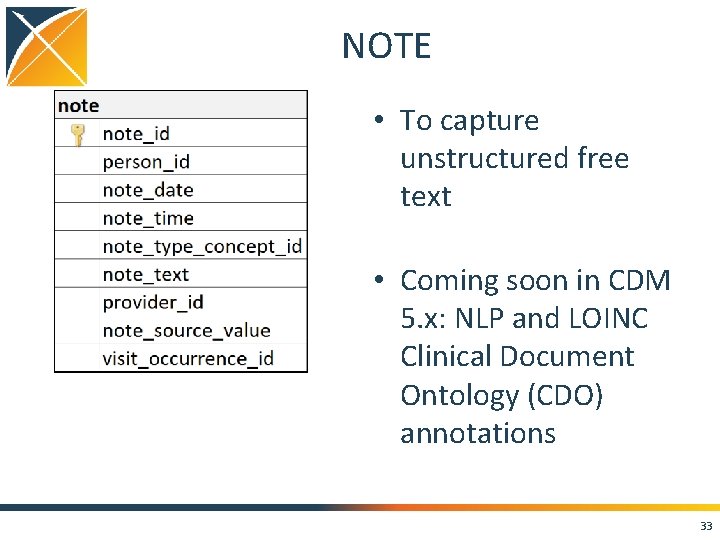
NOTE • To capture unstructured free text • Coming soon in CDM 5. x: NLP and LOINC Clinical Document Ontology (CDO) annotations 33
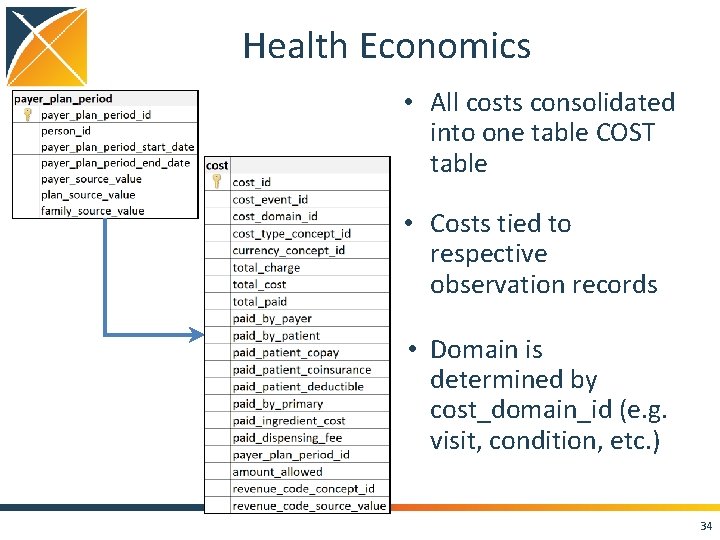
Health Economics • All costs consolidated into one table COST table • Costs tied to respective observation records • Domain is determined by cost_domain_id (e. g. visit, condition, etc. ) 34
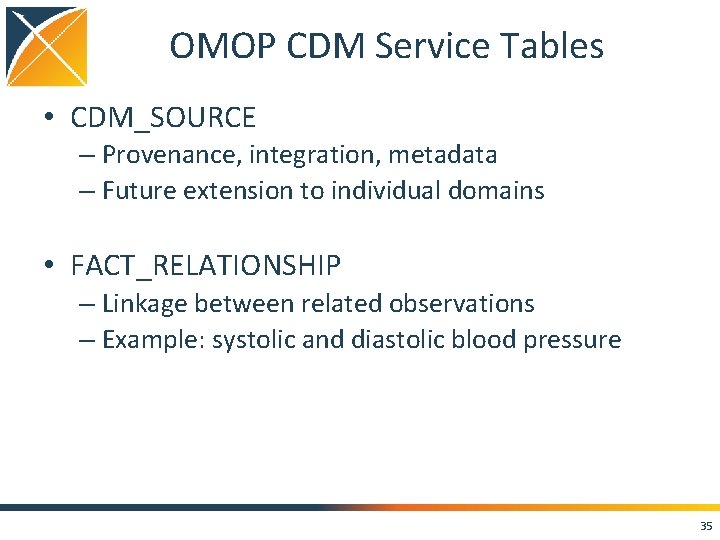
OMOP CDM Service Tables • CDM_SOURCE – Provenance, integration, metadata – Future extension to individual domains • FACT_RELATIONSHIP – Linkage between related observations – Example: systolic and diastolic blood pressure 35
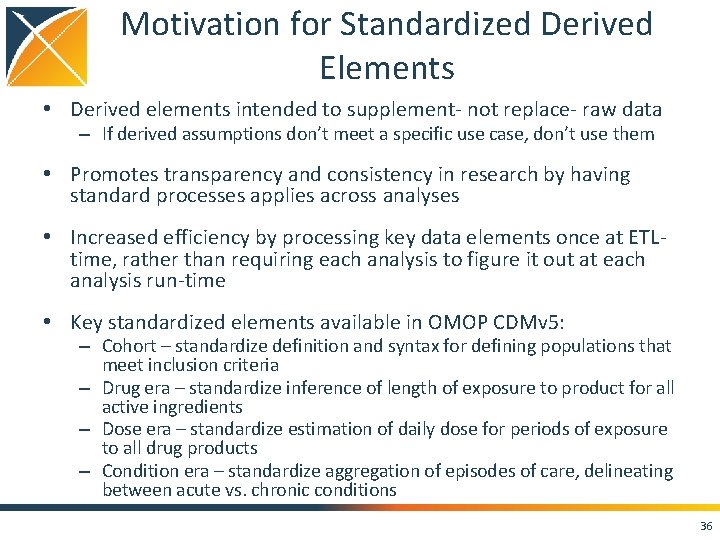
Motivation for Standardized Derived Elements • Derived elements intended to supplement- not replace- raw data – If derived assumptions don’t meet a specific use case, don’t use them • Promotes transparency and consistency in research by having standard processes applies across analyses • Increased efficiency by processing key data elements once at ETLtime, rather than requiring each analysis to figure it out at each analysis run-time • Key standardized elements available in OMOP CDMv 5: – Cohort – standardize definition and syntax for defining populations that meet inclusion criteria – Drug era – standardize inference of length of exposure to product for all active ingredients – Dose era – standardize estimation of daily dose for periods of exposure to all drug products – Condition era – standardize aggregation of episodes of care, delineating between acute vs. chronic conditions 36
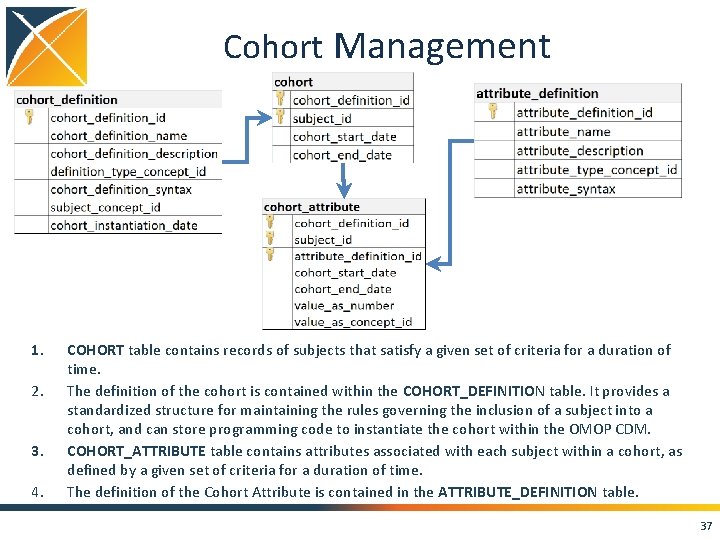
Cohort Management 1. 2. 3. 4. COHORT table contains records of subjects that satisfy a given set of criteria for a duration of time. The definition of the cohort is contained within the COHORT_DEFINITION table. It provides a standardized structure for maintaining the rules governing the inclusion of a subject into a cohort, and can store programming code to instantiate the cohort within the OMOP CDM. COHORT_ATTRIBUTE table contains attributes associated with each subject within a cohort, as defined by a given set of criteria for a duration of time. The definition of the Cohort Attribute is contained in the ATTRIBUTE_DEFINITION table. 37
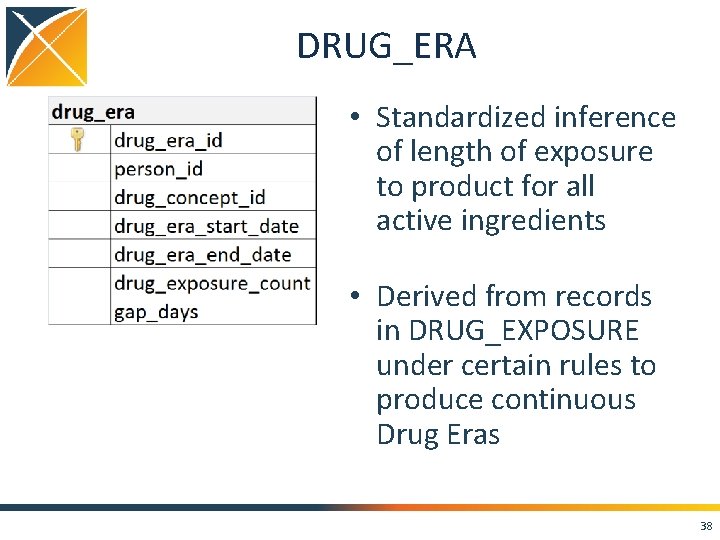
DRUG_ERA • Standardized inference of length of exposure to product for all active ingredients • Derived from records in DRUG_EXPOSURE under certain rules to produce continuous Drug Eras 38
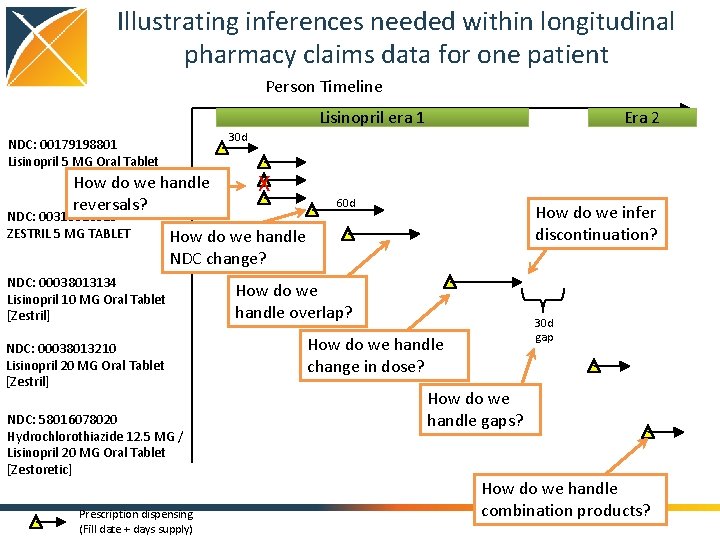
Illustrating inferences needed within longitudinal pharmacy claims data for one patient Person Timeline Lisinopril era 1 30 d NDC: 00179198801 Lisinopril 5 MG Oral Tablet How do we handle reversals? NDC: 00310013010 ZESTRIL 5 MG TABLET Era 2 X 60 d How do we infer discontinuation? How do we handle NDC change? NDC: 00038013134 Lisinopril 10 MG Oral Tablet [Zestril] NDC: 00038013210 Lisinopril 20 MG Oral Tablet [Zestril] NDC: 58016078020 Hydrochlorothiazide 12. 5 MG / Lisinopril 20 MG Oral Tablet [Zestoretic] Prescription dispensing (Fill date + days supply) How do we handle overlap? 30 d gap How do we handle change in dose? How do we handle gaps? How do we handle combination products?
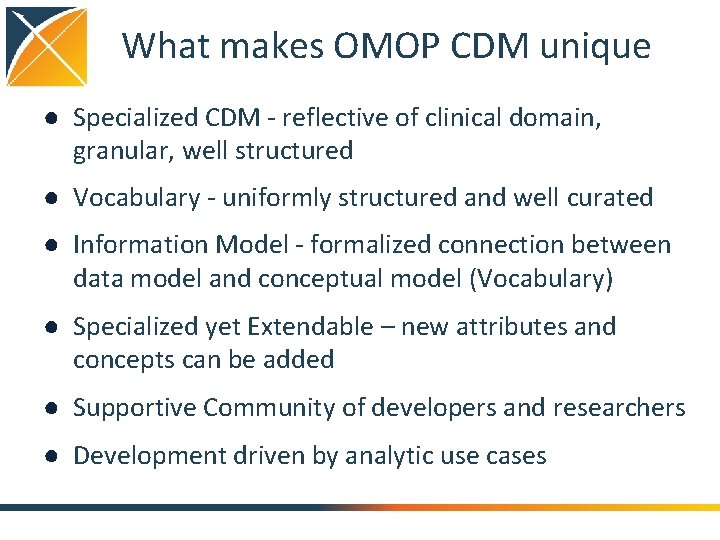
What makes OMOP CDM unique ● Specialized CDM - reflective of clinical domain, granular, well structured ● Vocabulary - uniformly structured and well curated ● Information Model - formalized connection between data model and conceptual model (Vocabulary) ● Specialized yet Extendable – new attributes and concepts can be added ● Supportive Community of developers and researchers ● Development driven by analytic use cases
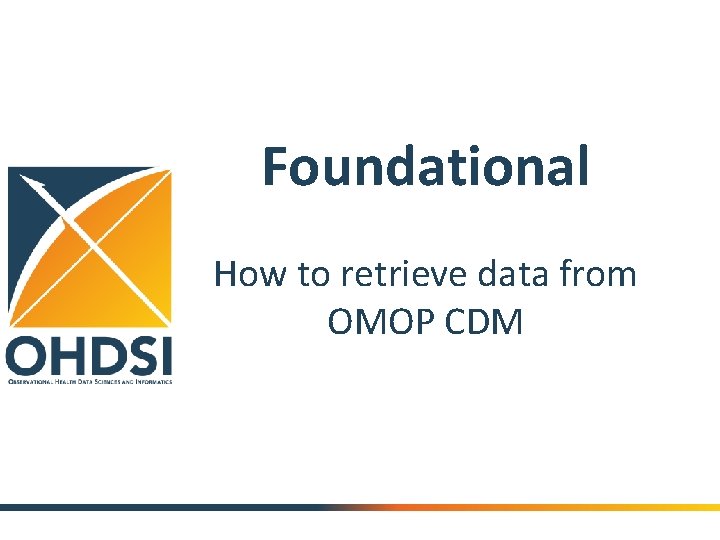
Foundational How to retrieve data from OMOP CDM
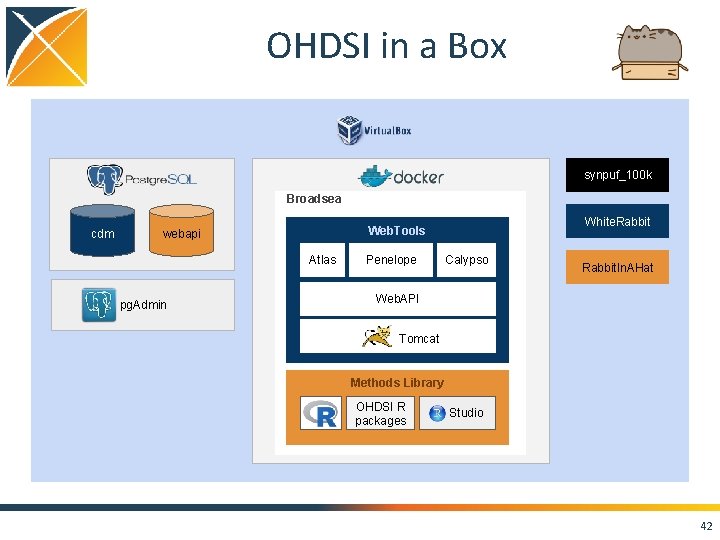
OHDSI in a Box synpuf_100 k Broadsea cdm Atlas pg. Admin White. Rabbit Web. Tools webapi Penelope Calypso Rabbit. In. AHat Web. API Tomcat Methods Library OHDSI R packages Studio 42
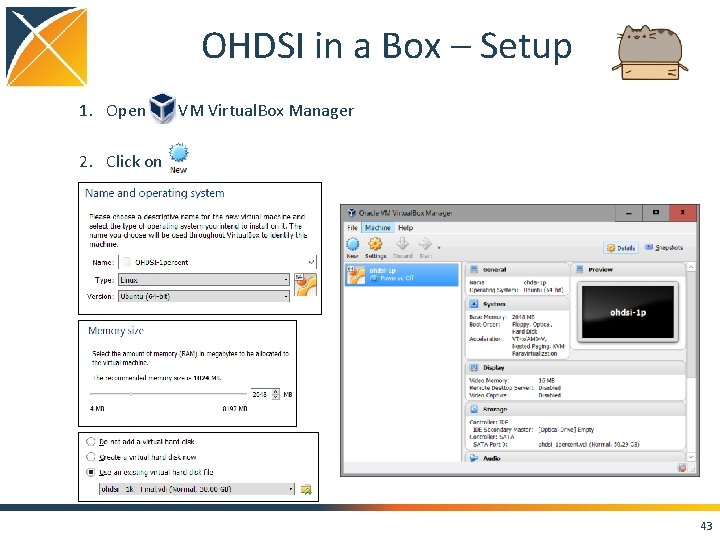
OHDSI in a Box – Setup 1. Open VM Virtual. Box Manager 2. Click on 1. 43
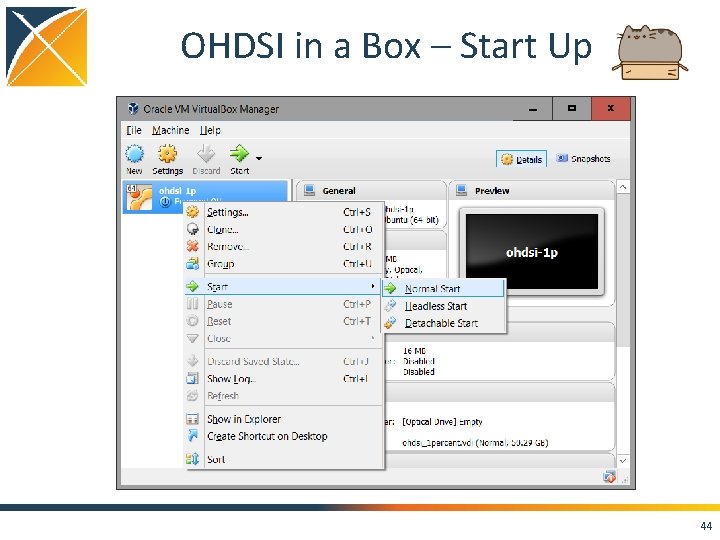
OHDSI in a Box – Start Up 44
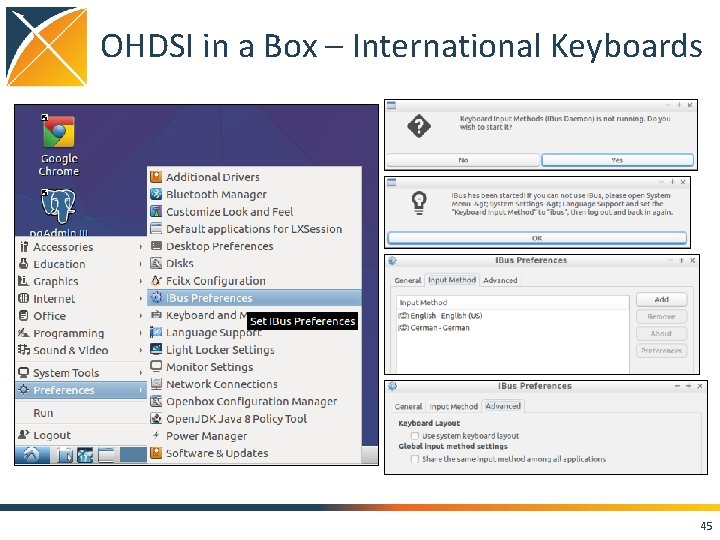
OHDSI in a Box – International Keyboards 45
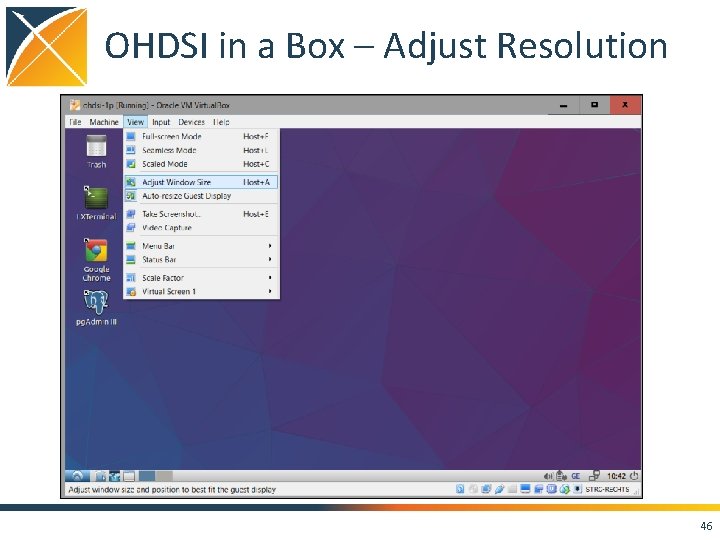
OHDSI in a Box – Adjust Resolution 46
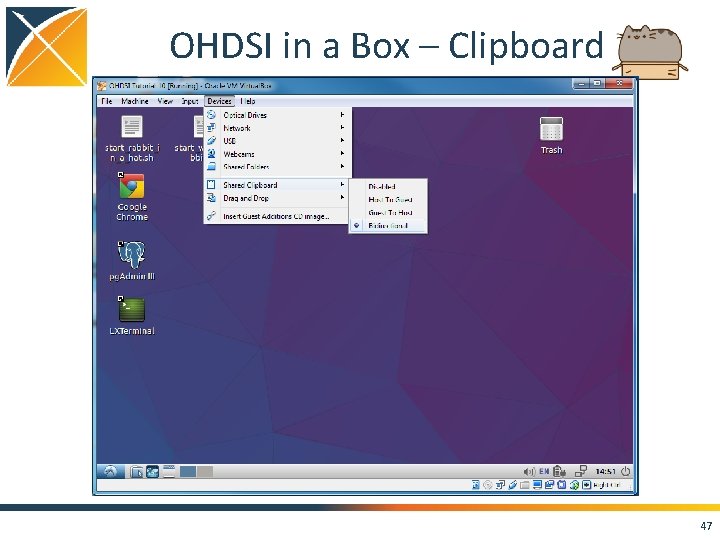
OHDSI in a Box – Clipboard 47
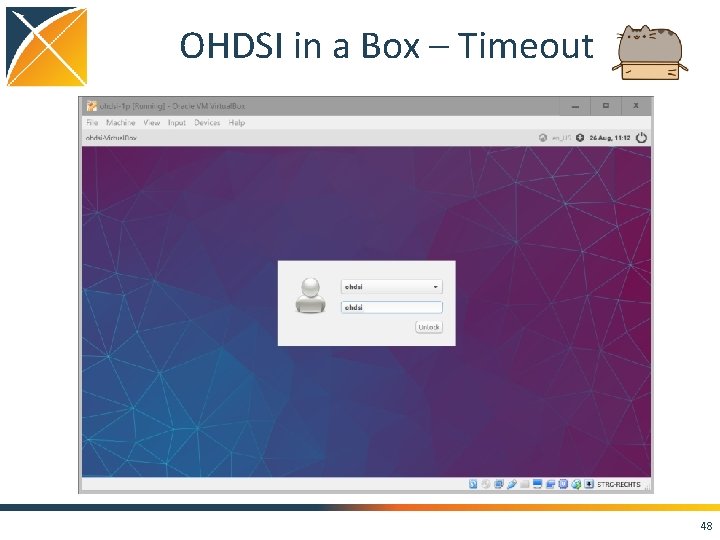
OHDSI in a Box – Timeout 48
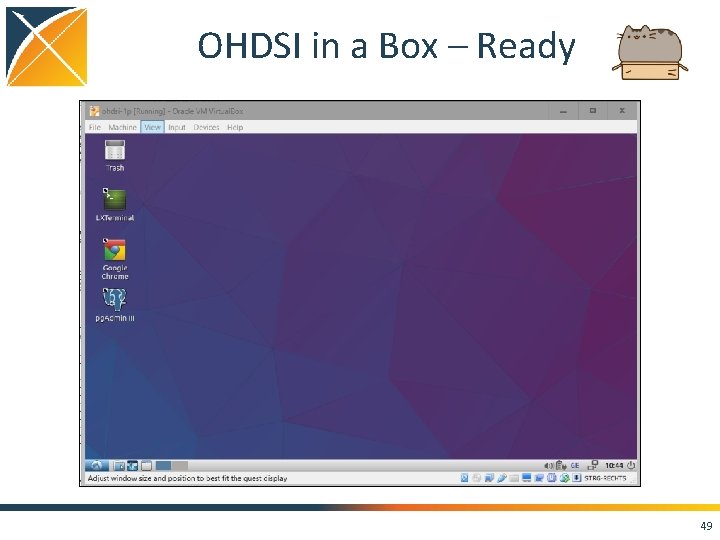
OHDSI in a Box – Ready 49
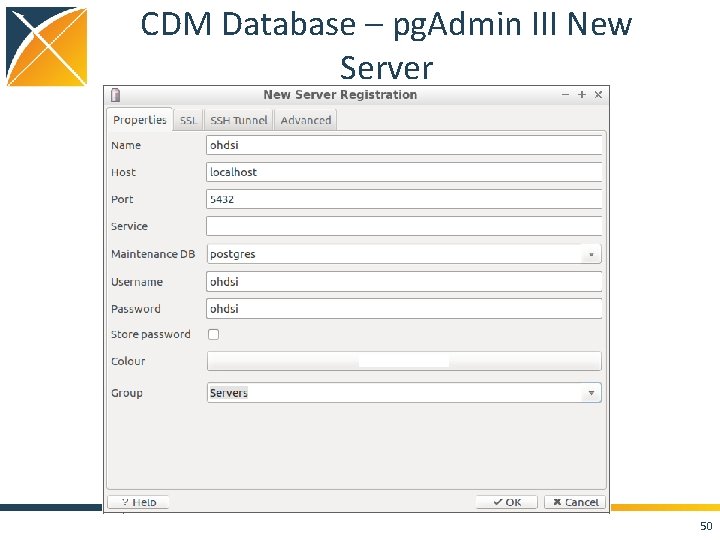
CDM Database – pg. Admin III New Server 50
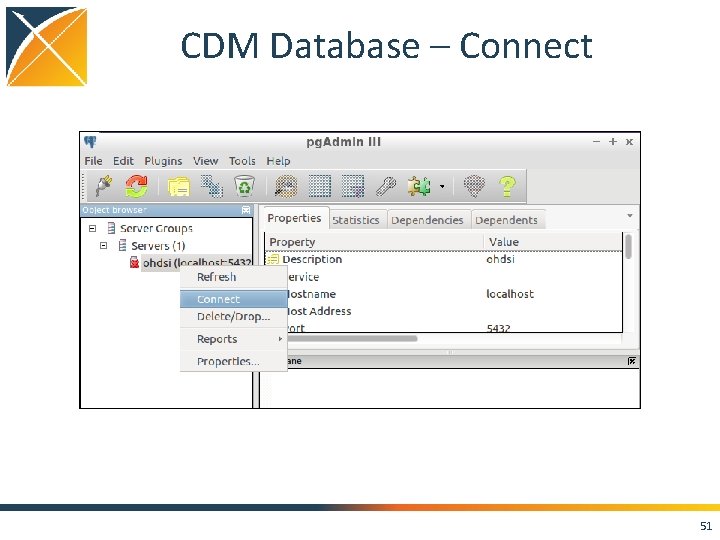
CDM Database – Connect 51
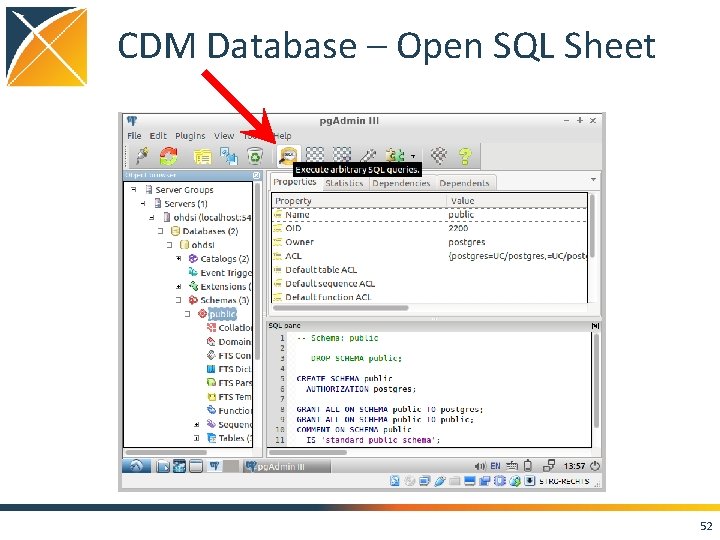
CDM Database – Open SQL Sheet 52
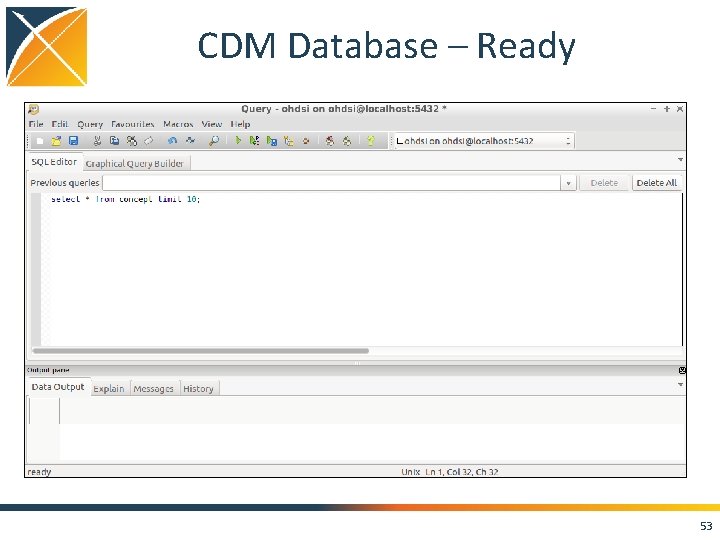
CDM Database – Ready 53
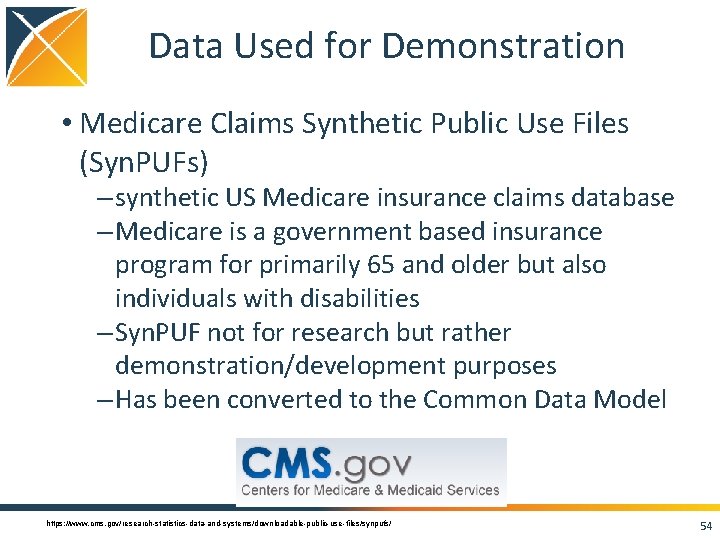
Data Used for Demonstration • Medicare Claims Synthetic Public Use Files (Syn. PUFs) – synthetic US Medicare insurance claims database – Medicare is a government based insurance program for primarily 65 and older but also individuals with disabilities – Syn. PUF not for research but rather demonstration/development purposes – Has been converted to the Common Data Model https: //www. cms. gov/research-statistics-data-and-systems/downloadable-public-use-files/synpufs/ 54
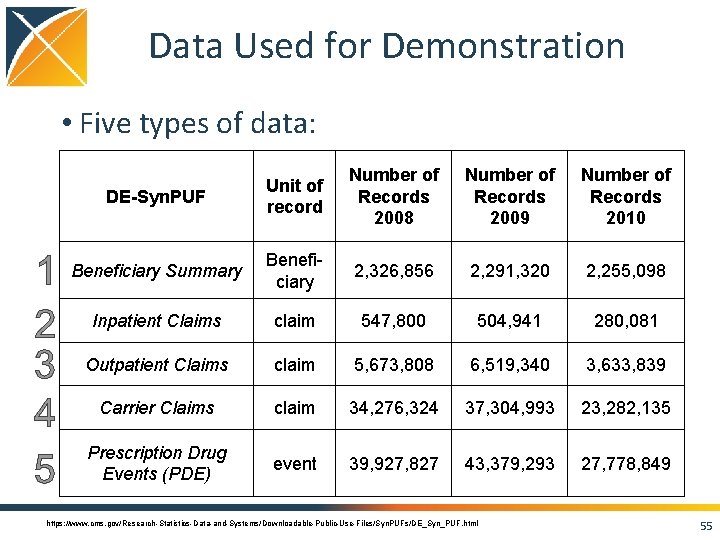
Data Used for Demonstration • Five types of data: DE-Syn. PUF Unit of record Number of Records 2008 Number of Records 2009 Number of Records 2010 Beneficiary Summary Beneficiary 2, 326, 856 2, 291, 320 2, 255, 098 Inpatient Claims claim 547, 800 504, 941 280, 081 Outpatient Claims claim 5, 673, 808 6, 519, 340 3, 633, 839 Carrier Claims claim 34, 276, 324 37, 304, 993 23, 282, 135 Prescription Drug Events (PDE) event 39, 927, 827 43, 379, 293 27, 778, 849 https: //www. cms. gov/Research-Statistics-Data-and-Systems/Downloadable-Public-Use-Files/Syn. PUFs/DE_Syn_PUF. html 55
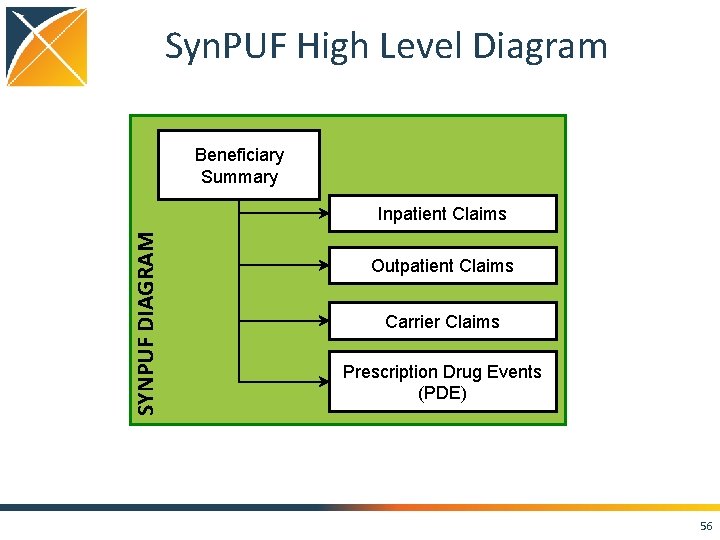
Syn. PUF High Level Diagram Beneficiary Summary SYNPUF DIAGRAM Inpatient Claims Outpatient Claims Carrier Claims Prescription Drug Events (PDE) 56
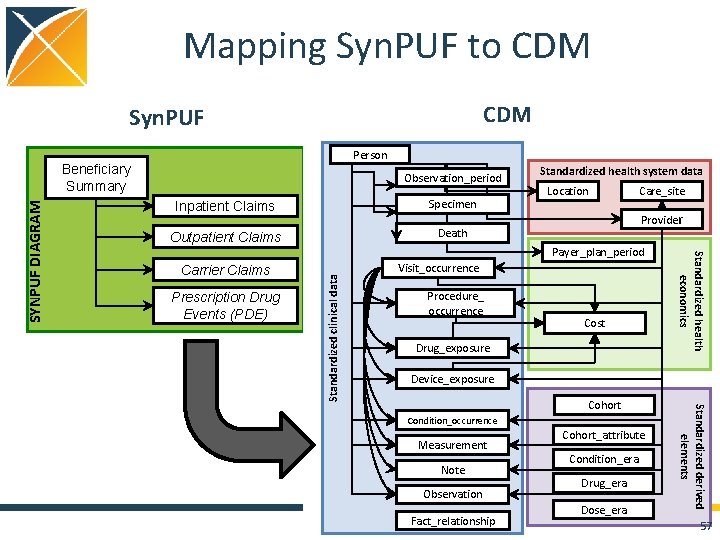
Mapping Syn. PUF to CDM Syn. PUF Person Observation_period Inpatient Claims Specimen Outpatient Claims Death Prescription Drug Events (PDE) Location Care_site Provider Payer_plan_period Standardized clinical data Carrier Claims Standardized health system data Visit_occurrence Procedure_ occurrence Cost Drug_exposure Standardized health economics SYNPUF DIAGRAM Beneficiary Summary Device_exposure Measurement Note Observation Fact_relationship Cohort_attribute Condition_era Drug_era Dose_era Standardized derived elements Cohort Condition_occurrence 57
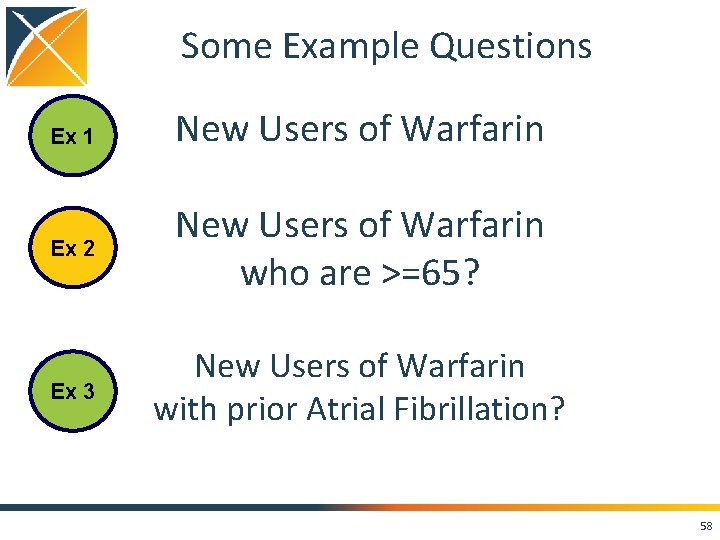
Some Example Questions Ex 1 New Users of Warfarin Ex 2 New Users of Warfarin who are >=65? Ex 3 New Users of Warfarin with prior Atrial Fibrillation? 58
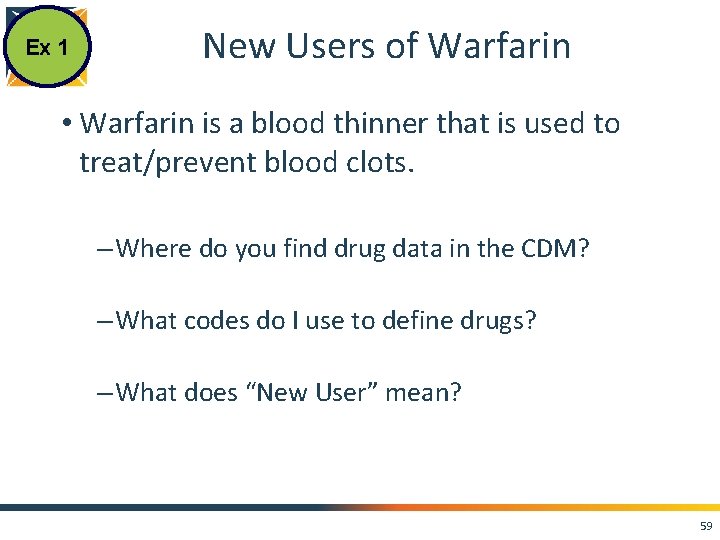
Ex 1 New Users of Warfarin • Warfarin is a blood thinner that is used to treat/prevent blood clots. – Where do you find drug data in the CDM? – What codes do I use to define drugs? – What does “New User” mean? 59
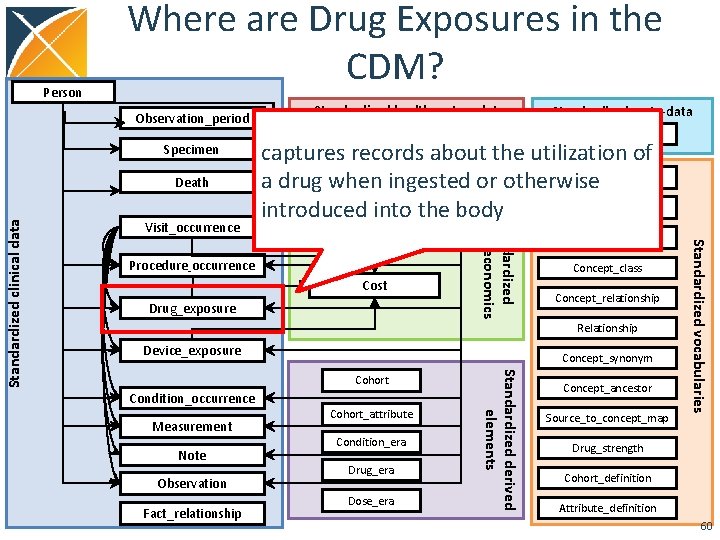
Person Where are Drug Exposures in the CDM? Observation_period Specimen Visit_occurrence Location Care_site Standardized meta-data CDM_source captures records about the utilization of Provider Concept a drug when ingested or otherwise Payer_plan_period Vocabulary introduced into the body Cost Drug_exposure Domain Concept_class Concept_relationship Relationship Device_exposure Concept_synonym Condition_occurrence Measurement Note Observation Fact_relationship Cohort_attribute Condition_era Drug_era Dose_era Standardized derived elements Cohort Concept_ancestor Source_to_concept_map Standardized vocabularies Procedure_occurrence Standardized health economics Standardized clinical data Death Standardized health system data Drug_strength Cohort_definition Attribute_definition 60
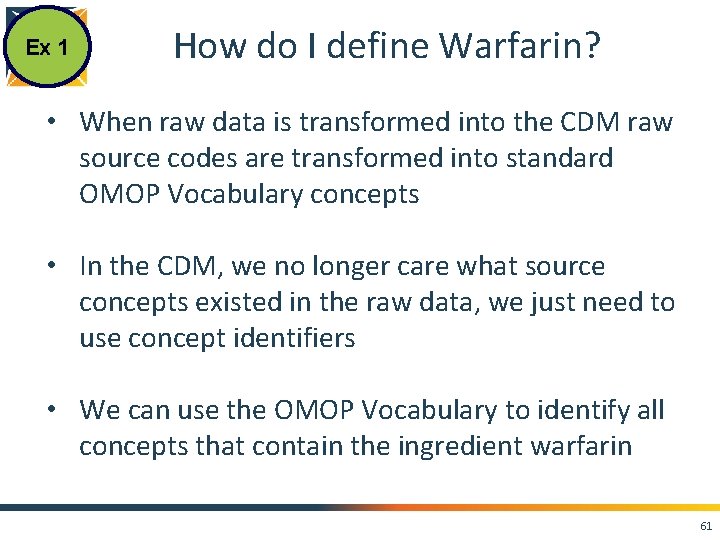
Ex 1 How do I define Warfarin? • When raw data is transformed into the CDM raw source codes are transformed into standard OMOP Vocabulary concepts • In the CDM, we no longer care what source concepts existed in the raw data, we just need to use concept identifiers • We can use the OMOP Vocabulary to identify all concepts that contain the ingredient warfarin 61
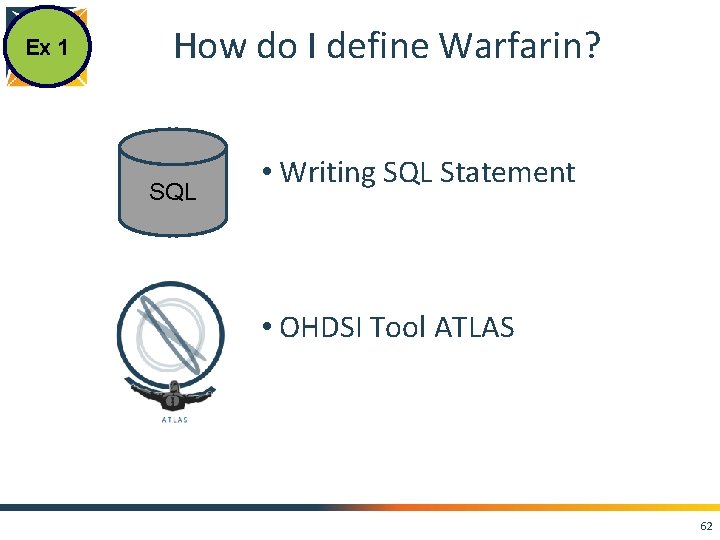
Ex 1 How do I define Warfarin? SQL • Writing SQL Statement • OHDSI Tool ATLAS 62
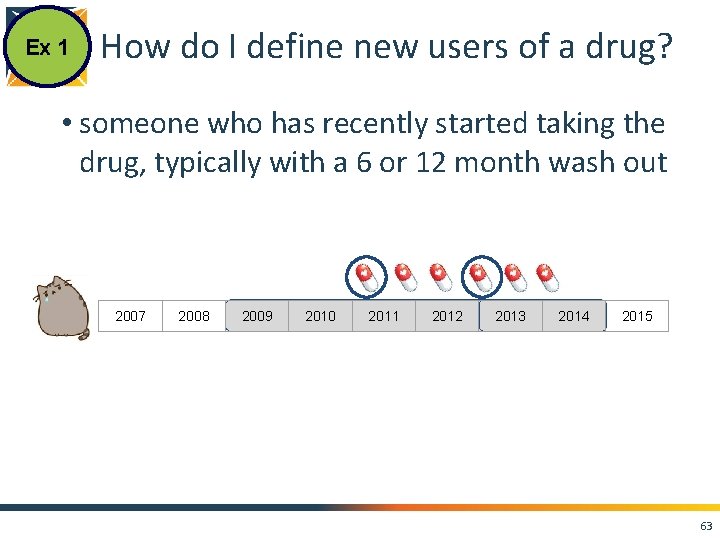
Ex 1 How do I define new users of a drug? • someone who has recently started taking the drug, typically with a 6 or 12 month wash out 2007 2008 2009 2010 2011 2012 2013 2014 2015 63
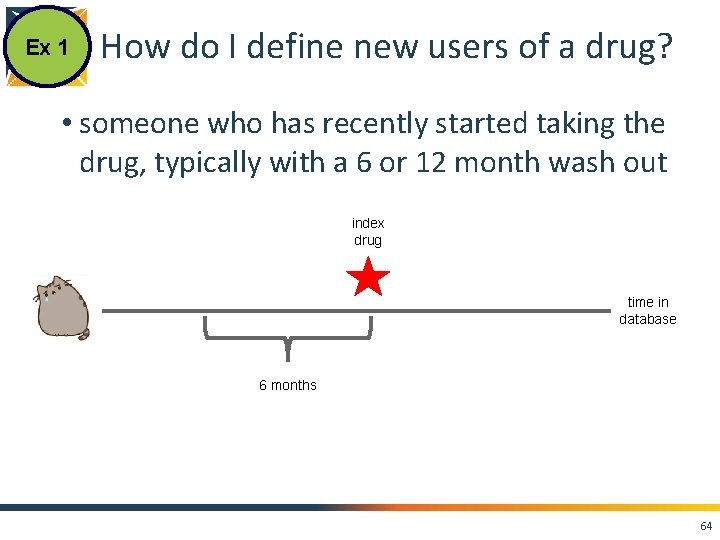
Ex 1 How do I define new users of a drug? • someone who has recently started taking the drug, typically with a 6 or 12 month wash out index drug time in database 6 months 64
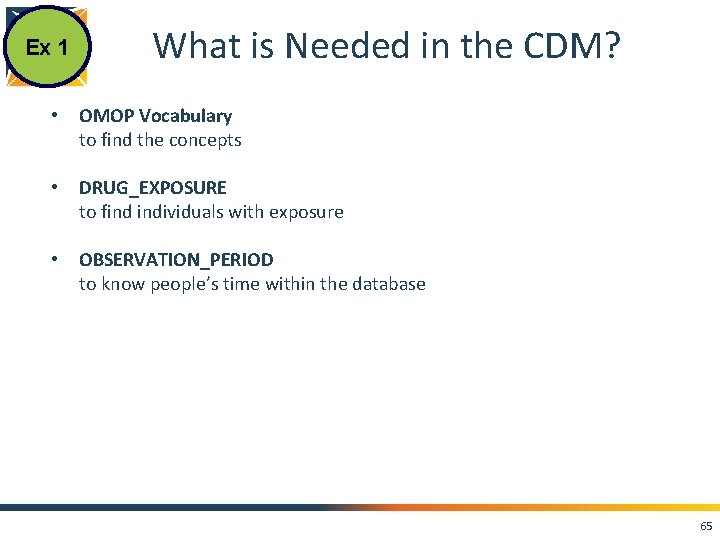
Ex 1 What is Needed in the CDM? • OMOP Vocabulary to find the concepts • DRUG_EXPOSURE to find individuals with exposure • OBSERVATION_PERIOD to know people’s time within the database 65
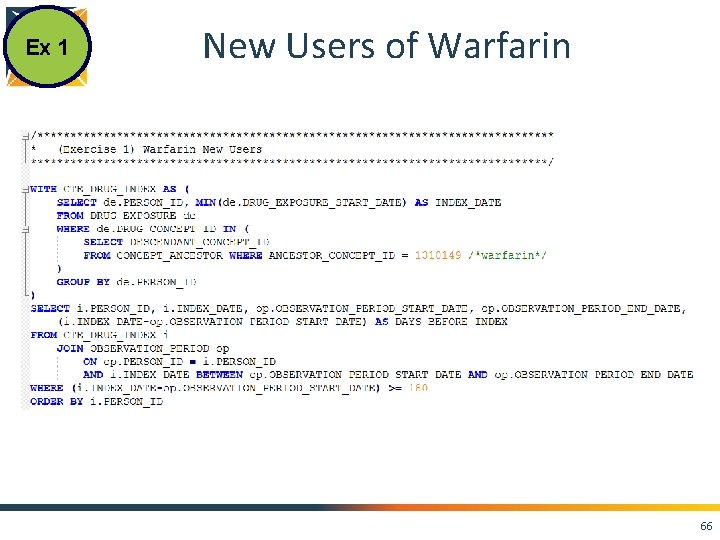
Ex 1 New Users of Warfarin 66
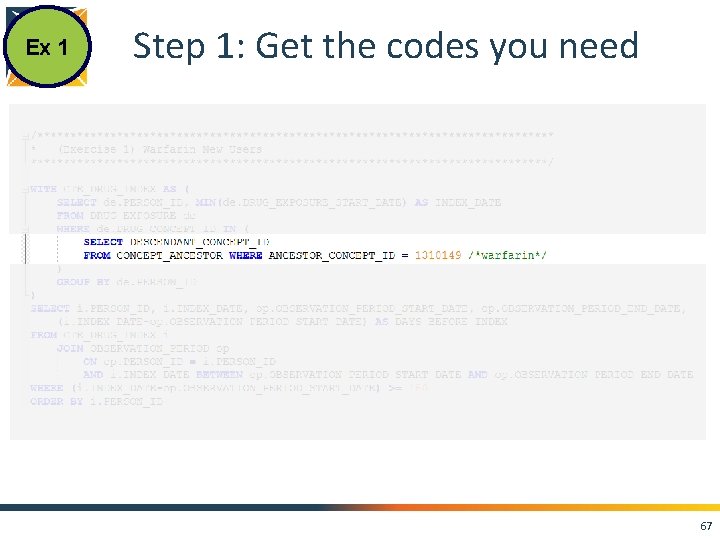
Ex 1 Step 1: Get the codes you need 67
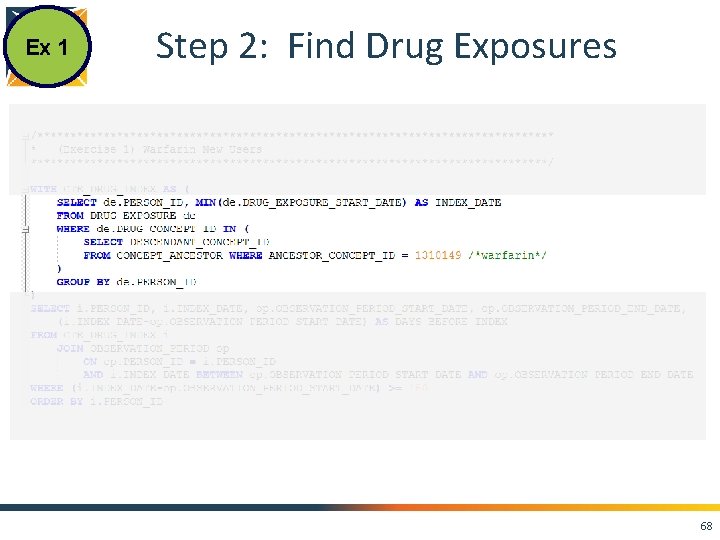
Ex 1 Step 2: Find Drug Exposures 68
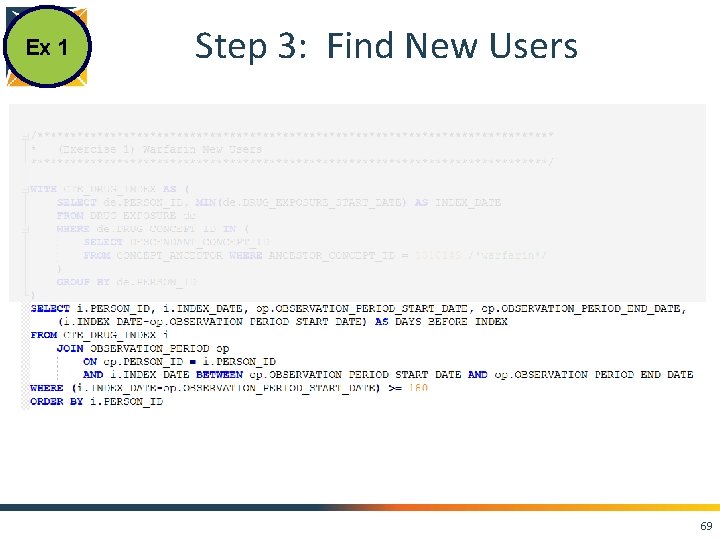
Ex 1 Step 3: Find New Users 69
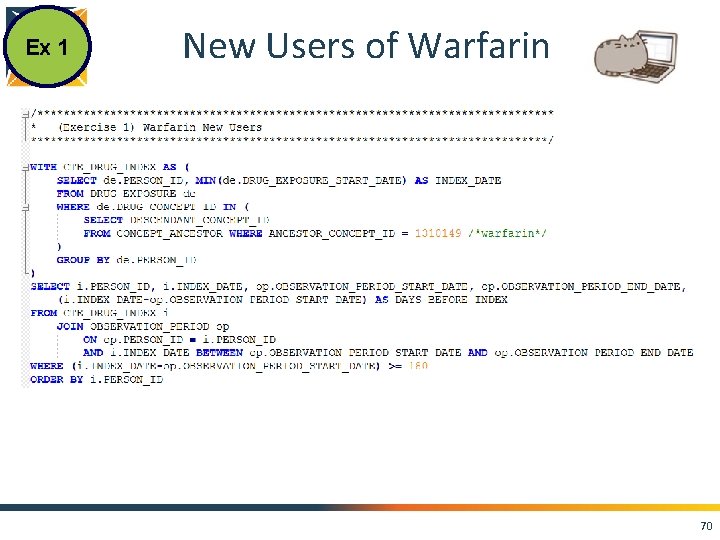
Ex 1 New Users of Warfarin Try running this on your own! How many people do you get? 18, 080 individuals 70
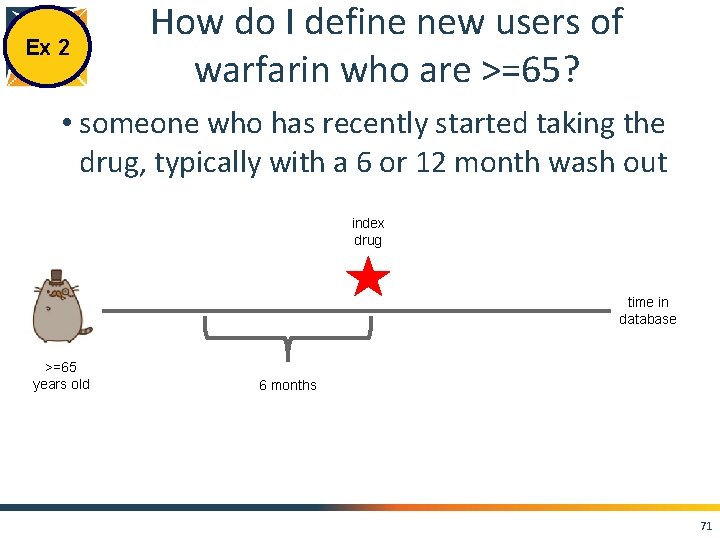
Ex 2 How do I define new users of warfarin who are >=65? • someone who has recently started taking the drug, typically with a 6 or 12 month wash out index drug time in database >=65 years old 6 months 71
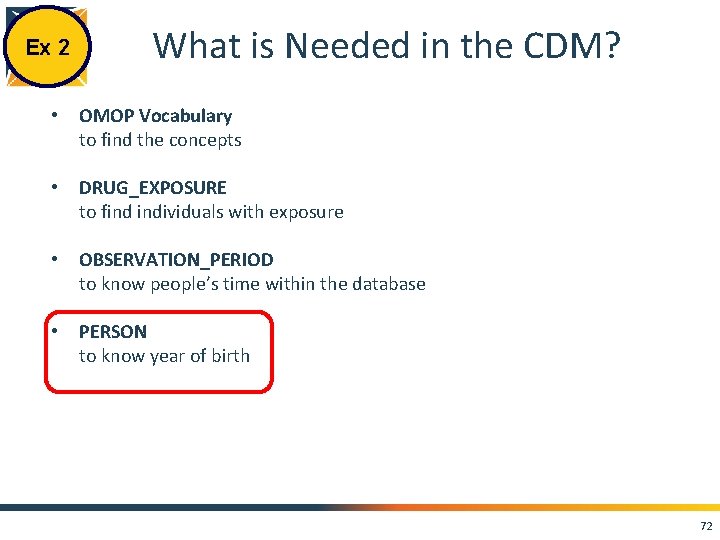
Ex 2 What is Needed in the CDM? • OMOP Vocabulary to find the concepts • DRUG_EXPOSURE to find individuals with exposure • OBSERVATION_PERIOD to know people’s time within the database • PERSON to know year of birth 72
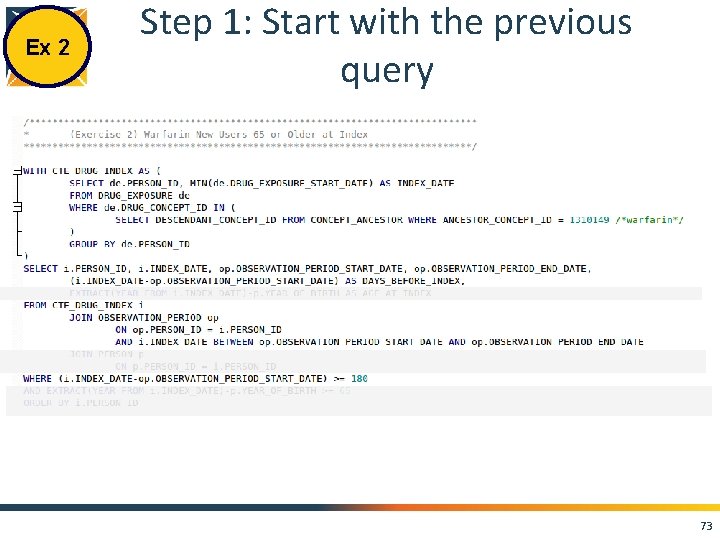
Ex 2 Step 1: Start with the previous query 73
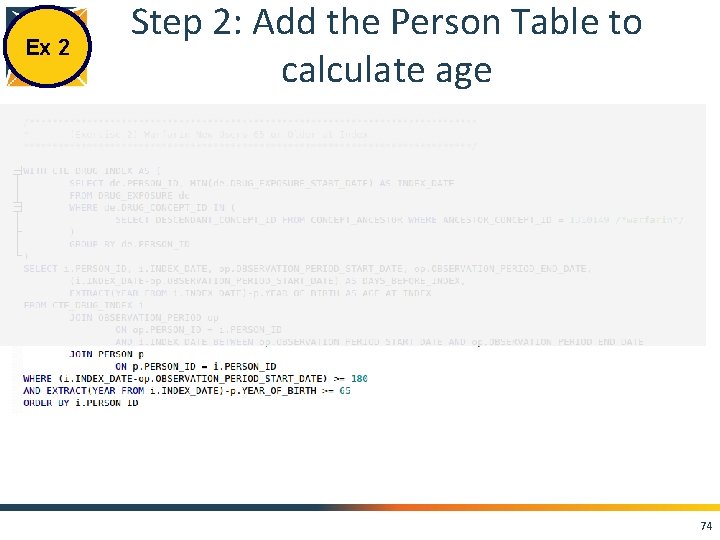
Ex 2 Step 2: Add the Person Table to calculate age 74
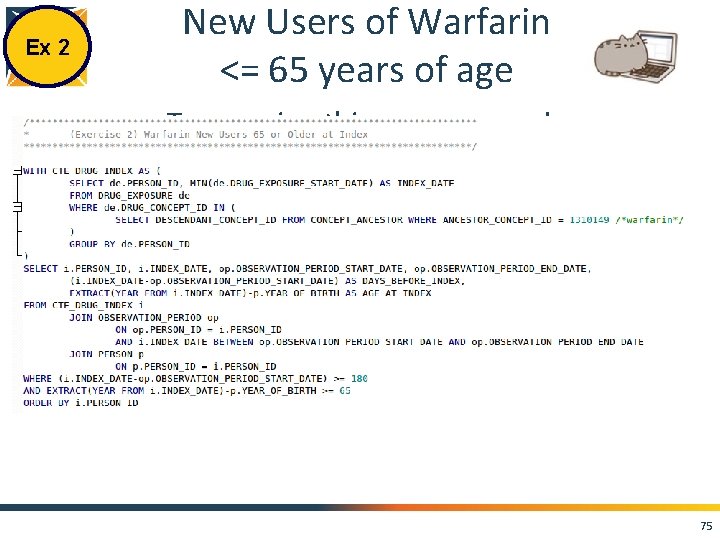
Ex 2 New Users of Warfarin <= 65 years of age Try running this on your own! How many people do you get? 14, 946 individuals 75
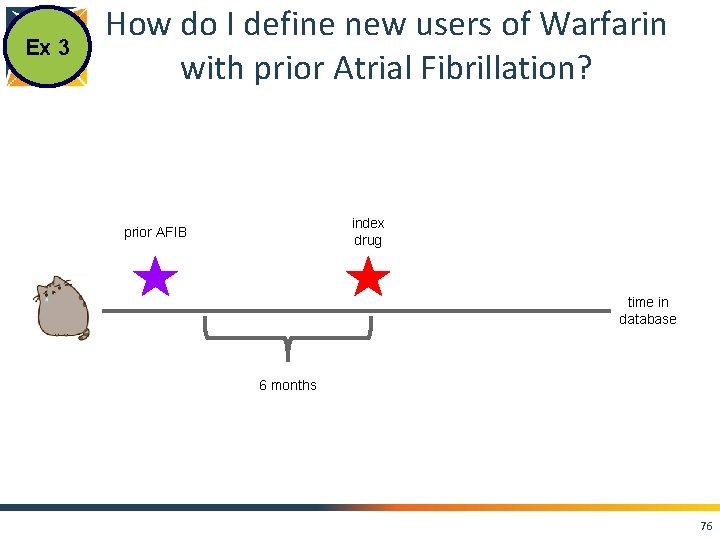
Ex 3 How do I define new users of Warfarin with prior Atrial Fibrillation? index drug prior AFIB time in database 6 months 76
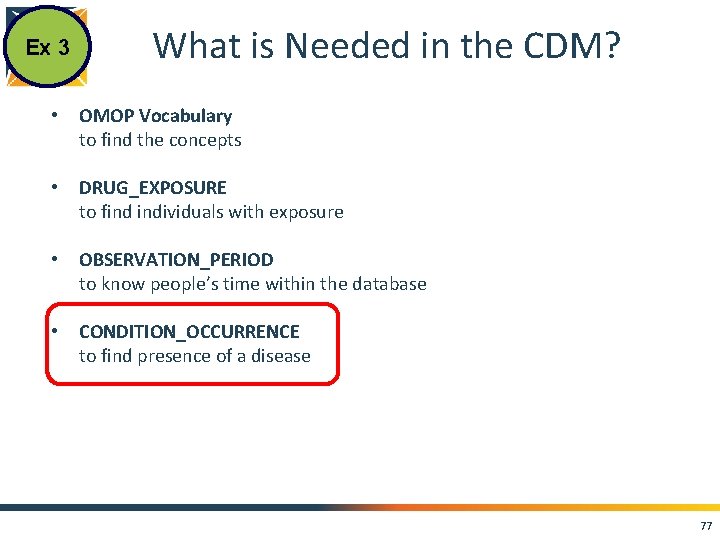
Ex 3 What is Needed in the CDM? • OMOP Vocabulary to find the concepts • DRUG_EXPOSURE to find individuals with exposure • OBSERVATION_PERIOD to know people’s time within the database • CONDITION_OCCURRENCE to find presence of a disease 77
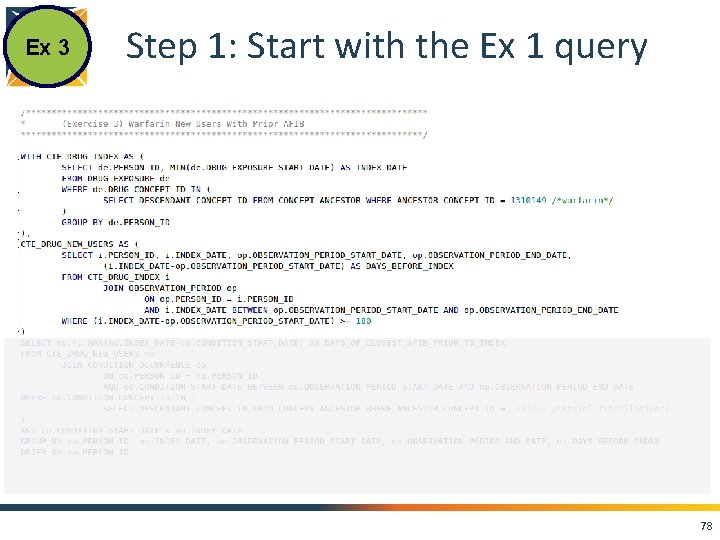
Ex 3 Step 1: Start with the Ex 1 query 78
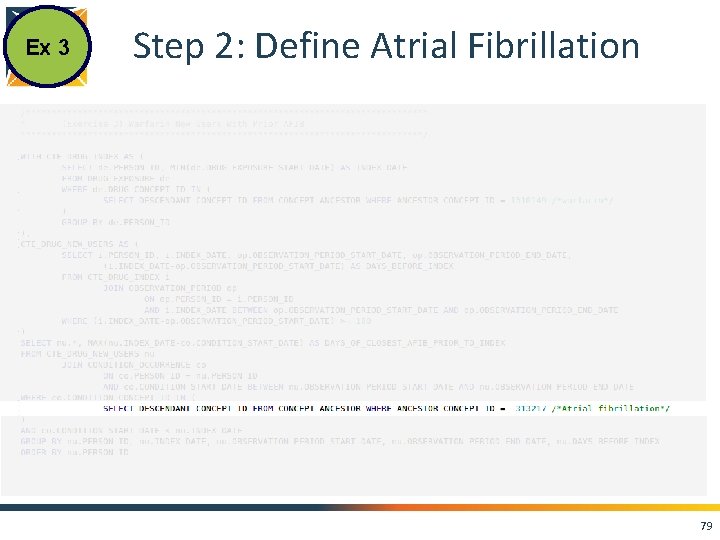
Ex 3 Step 2: Define Atrial Fibrillation 79
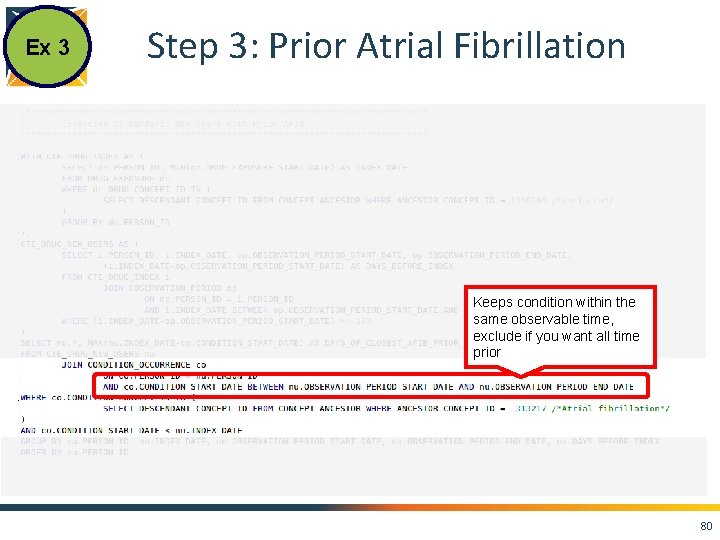
Ex 3 Step 3: Prior Atrial Fibrillation Keeps condition within the same observable time, exclude if you want all time prior 80
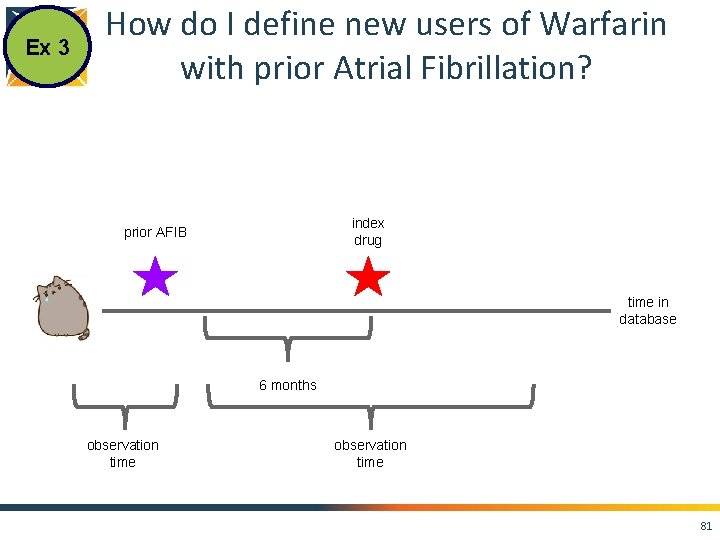
Ex 3 How do I define new users of Warfarin with prior Atrial Fibrillation? index drug prior AFIB time in database 6 months observation time 81
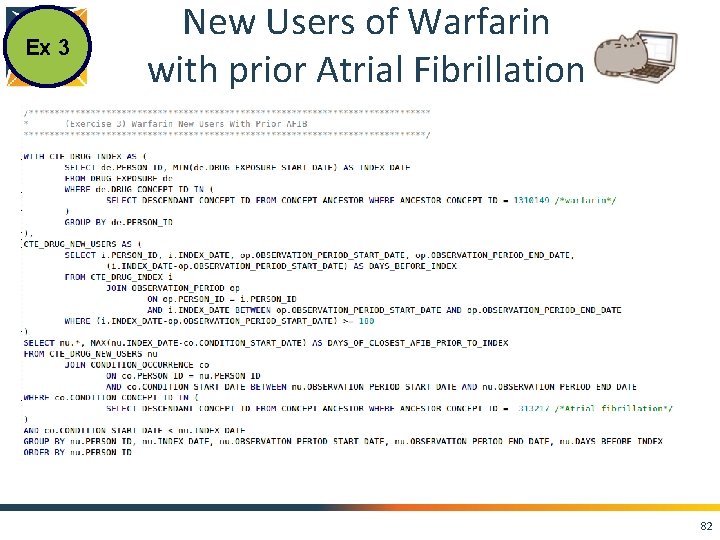
Ex 3 New Users of Warfarin with prior Atrial Fibrillation Try running this on your own! How many people do you get? 10, 005 individuals 82
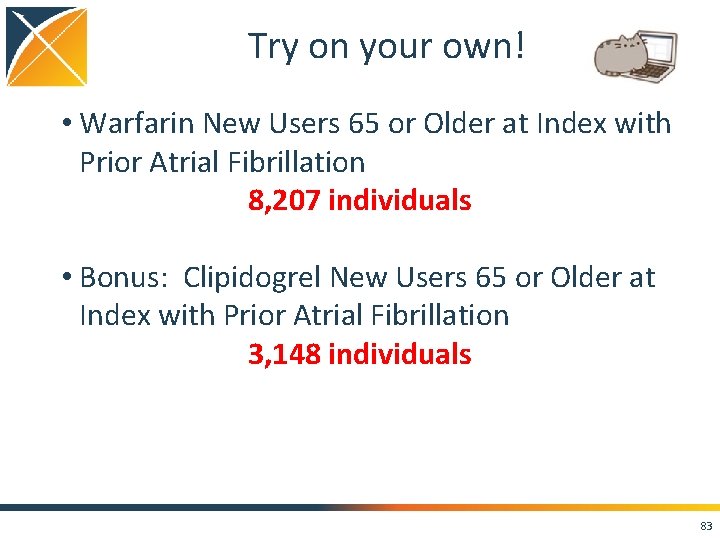
Try on your own! • Warfarin New Users 65 or Older at Index with Prior Atrial Fibrillation 8, 207 individuals • Bonus: Clipidogrel New Users 65 or Older at Index with Prior Atrial Fibrillation 3, 148 individuals 83
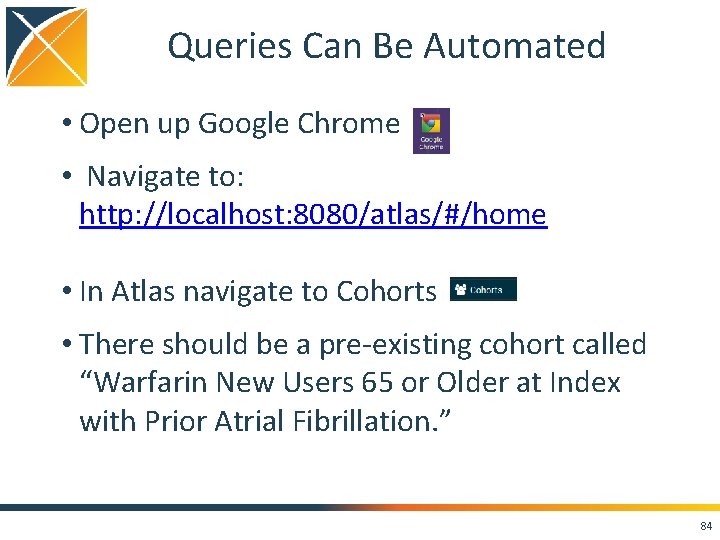
Queries Can Be Automated • Open up Google Chrome • Navigate to: http: //localhost: 8080/atlas/#/home • In Atlas navigate to Cohorts • There should be a pre-existing cohort called “Warfarin New Users 65 or Older at Index with Prior Atrial Fibrillation. ” 84
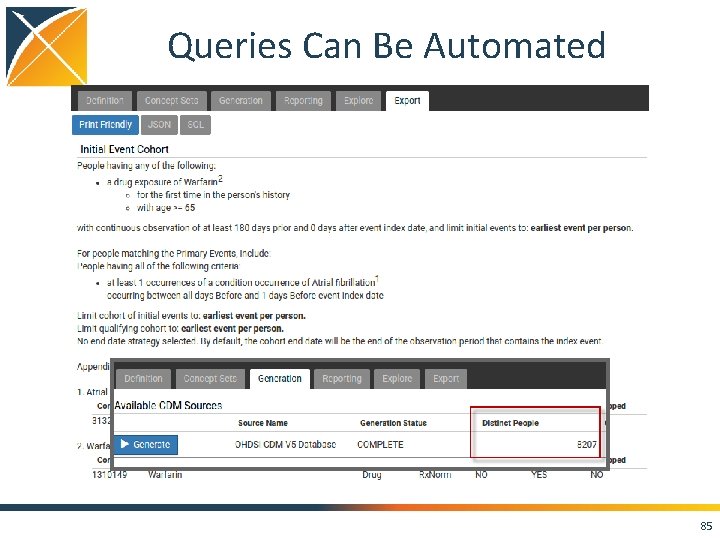
Queries Can Be Automated 85
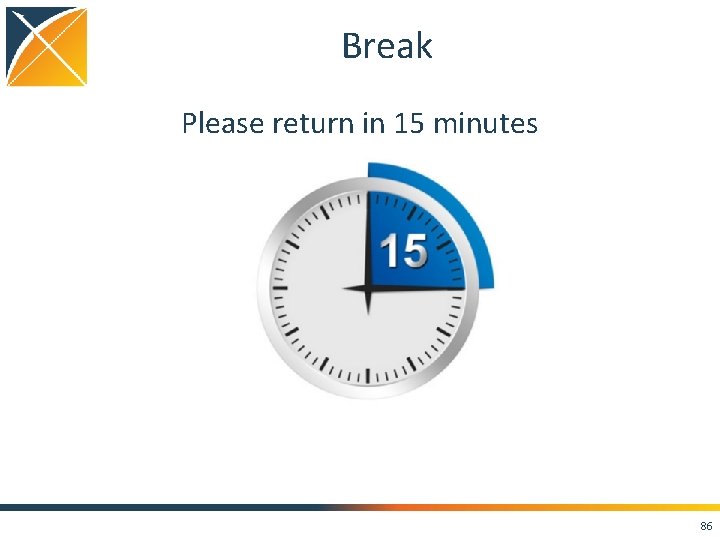
Break Please return in 15 minutes 86

Implementation Setup and Performing of an Extract Transform and Load process into the CDM
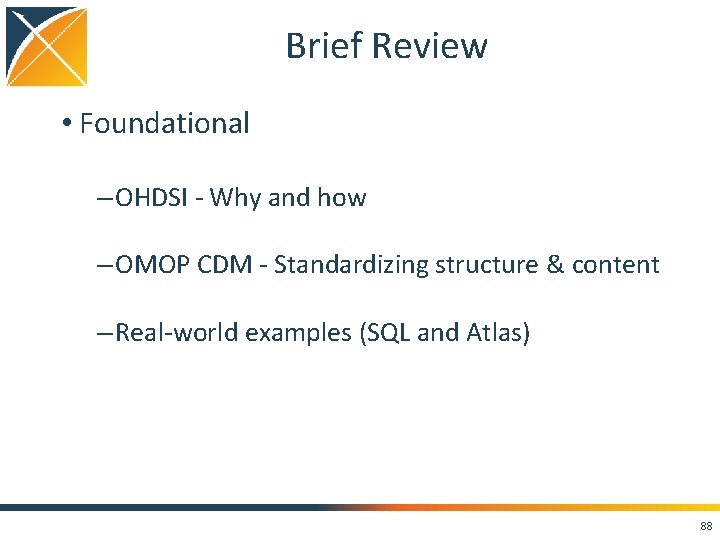
Brief Review • Foundational – OHDSI - Why and how – OMOP CDM - Standardizing structure & content – Real-world examples (SQL and Atlas) 88
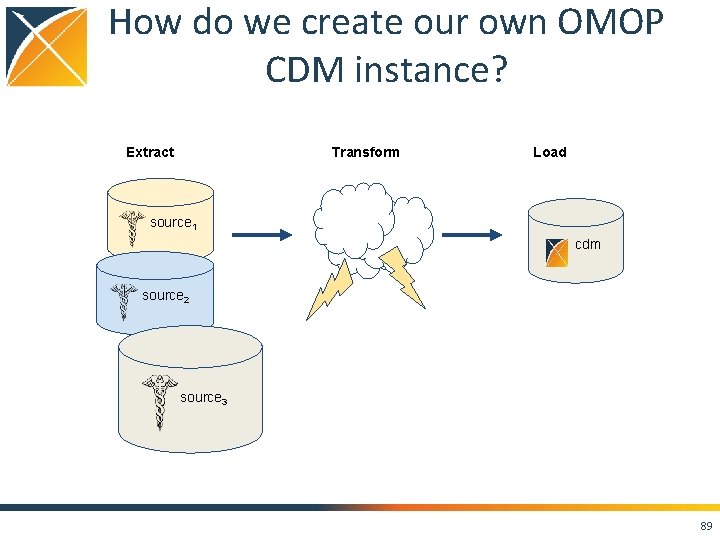
How do we create our own OMOP CDM instance? Transform Extract Load source 1 cdm source 2 source 3 89
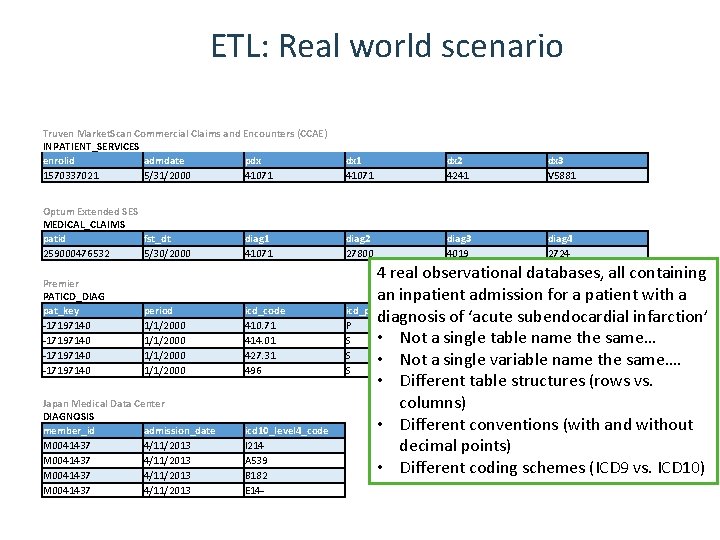
ETL: Real world scenario Truven Market. Scan Commercial Claims and Encounters (CCAE) INPATIENT_SERVICES enrolid admdate pdx 1570337021 5/31/2000 41071 Optum Extended SES MEDICAL_CLAIMS patid fst_dt 259000476532 5/30/2000 Premier PATICD_DIAG pat_key -17197140 period 1/1/2000 Japan Medical Data Center DIAGNOSIS member_id admission_date M 0041437 4/11/2013 diag 1 41071 icd_code 410. 71 414. 01 427. 31 496 icd 10_level 4_code I 214 A 539 B 182 E 14 - dx 1 41071 dx 2 4241 dx 3 V 5881 diag 2 27800 diag 3 4019 diag 4 2724 4 real observational databases, all containing an inpatient admission for a patient with a icd_pri_sec diagnosis of ‘acute subendocardial infarction’ P • Not a single table name the same… S S • Not a single variable name the same…. S • Different table structures (rows vs. columns) • Different conventions (with and without decimal points) • Different coding schemes (ICD 9 vs. ICD 10)
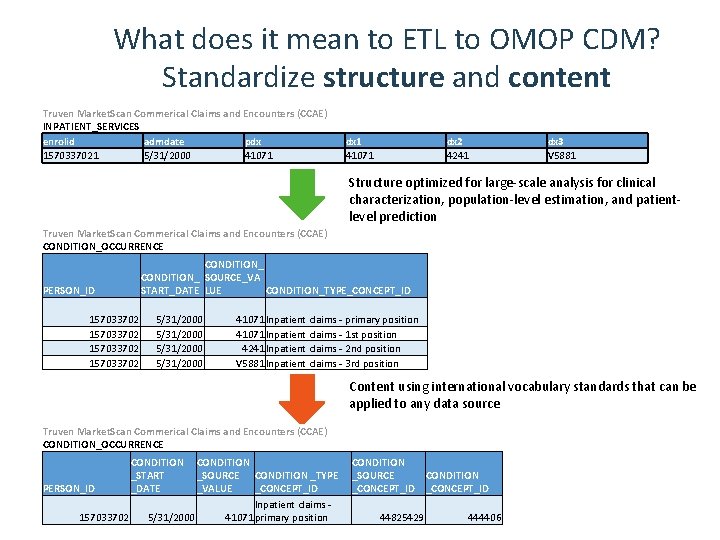
What does it mean to ETL to OMOP CDM? Standardize structure and content Truven Market. Scan Commerical Claims and Encounters (CCAE) INPATIENT_SERVICES enrolid admdate pdx 1570337021 5/31/2000 41071 dx 2 4241 dx 1 41071 dx 3 V 5881 Structure optimized for large-scale analysis for clinical characterization, population-level estimation, and patientlevel prediction Truven Market. Scan Commerical Claims and Encounters (CCAE) CONDITION_OCCURRENCE CONDITION_ SOURCE_VA START_DATE LUE CONDITION_TYPE_CONCEPT_ID PERSON_ID 157033702 5/31/2000 41071 Inpatient claims - primary position 41071 Inpatient claims - 1 st position 4241 Inpatient claims - 2 nd position V 5881 Inpatient claims - 3 rd position Content using international vocabulary standards that can be applied to any data source Truven Market. Scan Commerical Claims and Encounters (CCAE) CONDITION_OCCURRENCE PERSON_ID 157033702 CONDITION _START _DATE CONDITION _SOURCE CONDITION _TYPE _VALUE _CONCEPT_ID Inpatient claims - 5/31/2000 41071 primary position CONDITION _SOURCE CONDITION _CONCEPT_ID 44825429 444406
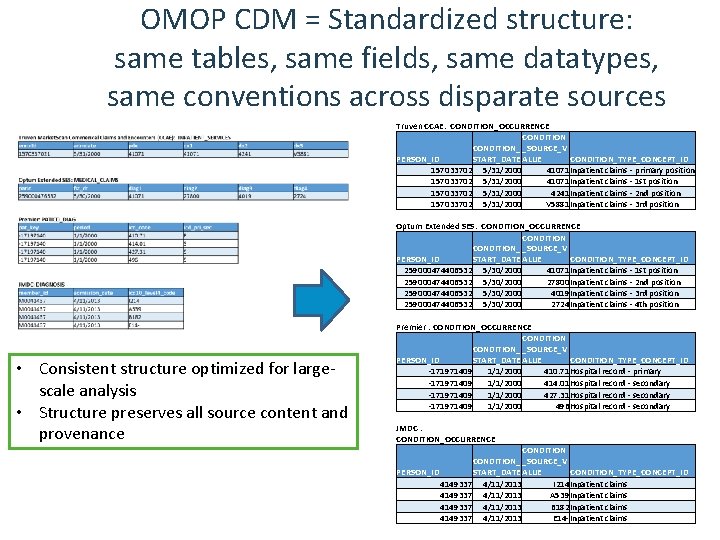
OMOP CDM = Standardized structure: same tables, same fields, same datatypes, same conventions across disparate sources Truven CCAE: CONDITION_OCCURRENCE CONDITION_ _SOURCE_V PERSON_ID START_DATE ALUE CONDITION_TYPE_CONCEPT_ID 157033702 5/31/2000 41071 Inpatient claims - primary position 157033702 5/31/2000 41071 Inpatient claims - 1 st position 157033702 5/31/2000 4241 Inpatient claims - 2 nd position 157033702 5/31/2000 V 5881 Inpatient claims - 3 rd position Optum Extended SES: CONDITION_OCCURRENCE CONDITION_ _SOURCE_V PERSON_ID START_DATE ALUE CONDITION_TYPE_CONCEPT_ID 259000474406532 5/30/2000 41071 Inpatient claims - 1 st position 259000474406532 5/30/2000 27800 Inpatient claims - 2 nd position 259000474406532 5/30/2000 4019 Inpatient claims - 3 rd position 259000474406532 5/30/2000 2724 Inpatient claims - 4 th position • Consistent structure optimized for largescale analysis • Structure preserves all source content and provenance Premier : CONDITION_OCCURRENCE CONDITION_ _SOURCE_V PERSON_ID START_DATE ALUE CONDITION_TYPE_CONCEPT_ID -171971409 1/1/2000 410. 71 Hospital record - primary -171971409 1/1/2000 414. 01 Hospital record - secondary -171971409 1/1/2000 427. 31 Hospital record - secondary -171971409 1/1/2000 496 Hospital record - secondary JMDC : CONDITION_OCCURRENCE CONDITION_ _SOURCE_V PERSON_ID START_DATE ALUE CONDITION_TYPE_CONCEPT_ID 4149337 4/11/2013 I 214 Inpatient claims 4149337 4/11/2013 A 539 Inpatient claims 4149337 4/11/2013 B 182 Inpatient claims 4149337 4/11/2013 E 14 -Inpatient claims
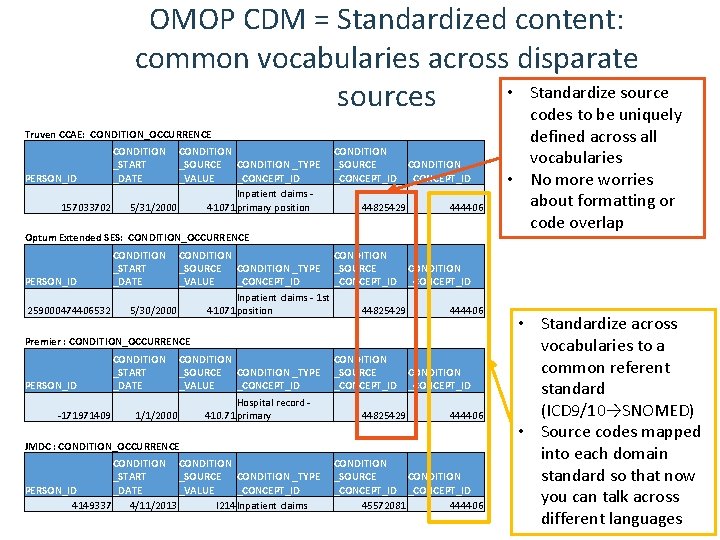
OMOP CDM = Standardized content: common vocabularies across disparate • Standardize sources codes to be uniquely Truven CCAE: CONDITION_OCCURRENCE PERSON_ID 157033702 CONDITION _START _DATE CONDITION _SOURCE CONDITION _TYPE _VALUE _CONCEPT_ID Inpatient claims - 5/31/2000 41071 primary position Optum Extended SES: CONDITION_OCCURRENCE PERSON_ID 259000474406532 -171971409 CONDITION _SOURCE CONDITION _CONCEPT_ID 44825429 444406 CONDITION _SOURCE CONDITION _TYPE _SOURCE CONDITION _VALUE _CONCEPT_ID Inpatient claims - 1 st 5/30/2000 41071 position 44825429 444406 defined across all vocabularies • No more worries about formatting or code overlap CONDITION _START _DATE Premier : CONDITION_OCCURRENCE PERSON_ID CONDITION _START _DATE CONDITION _SOURCE CONDITION _TYPE _VALUE _CONCEPT_ID Hospital record - 1/1/2000 410. 71 primary JMDC : CONDITION_OCCURRENCE CONDITION _START _SOURCE CONDITION _TYPE PERSON_ID _DATE _VALUE _CONCEPT_ID 4149337 4/11/2013 I 214 Inpatient claims CONDITION _SOURCE CONDITION _CONCEPT_ID 44825429 444406 CONDITION _SOURCE CONDITION _CONCEPT_ID 45572081 444406 • Standardize across vocabularies to a common referent standard (ICD 9/10→SNOMED) • Source codes mapped into each domain standard so that now you can talk across different languages
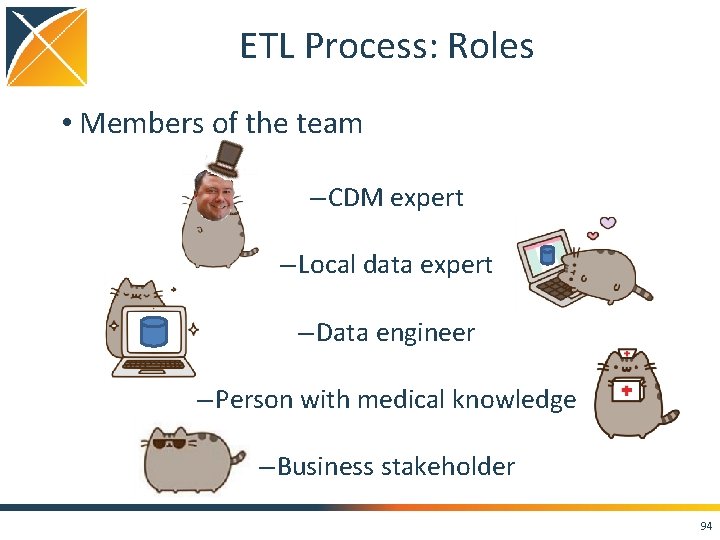
ETL Process: Roles • Members of the team – CDM expert – Local data expert – Data engineer – Person with medical knowledge – Business stakeholder 94
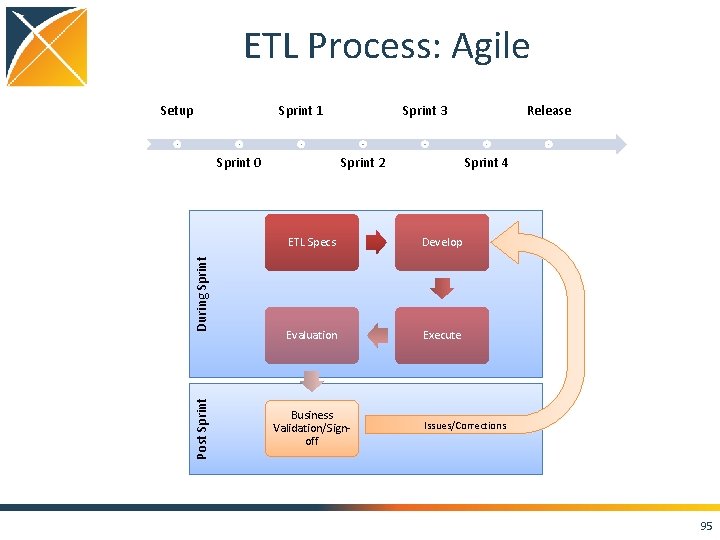
ETL Process: Agile Setup Sprint 1 Post Sprint During Sprint 0 Sprint 3 Sprint 2 Sprint 4 ETL Specs Develop Evaluation Execute Business Validation/Signoff Release Issues/Corrections 95
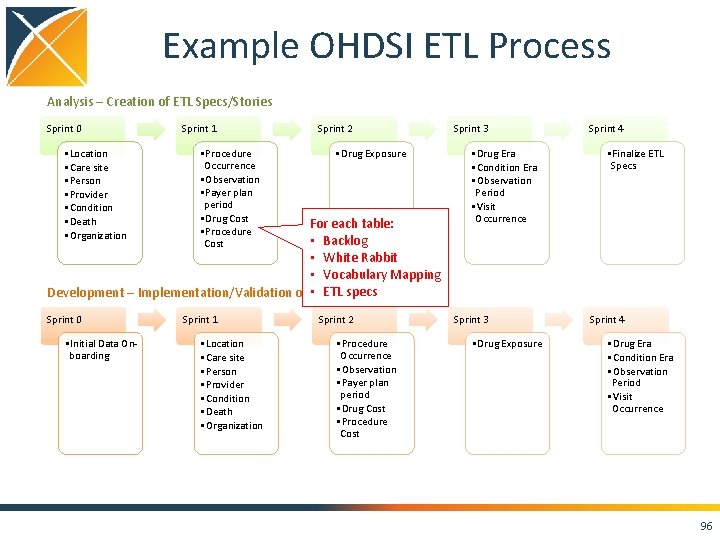
Example OHDSI ETL Process Analysis – Creation of ETL Specs/Stories Sprint 0 • Location • Care site • Person • Provider • Condition • Death • Organization Sprint 1 • Procedure Occurrence • Observation • Payer plan period • Drug Cost • Procedure Cost Sprint 2 • Drug Exposure For each table: • Backlog • White Rabbit • Vocabulary Mapping • ETL specs Development – Implementation/Validation of ETL Specs Sprint 0 • Initial Data Onboarding Sprint 1 • Location • Care site • Person • Provider • Condition • Death • Organization Sprint 2 • Procedure Occurrence • Observation • Payer plan period • Drug Cost • Procedure Cost Sprint 3 • Drug Era • Condition Era • Observation Period • Visit Occurrence Sprint 3 • Drug Exposure Sprint 4 • Finalize ETL Specs Sprint 4 • Drug Era • Condition Era • Observation Period • Visit Occurrence 96
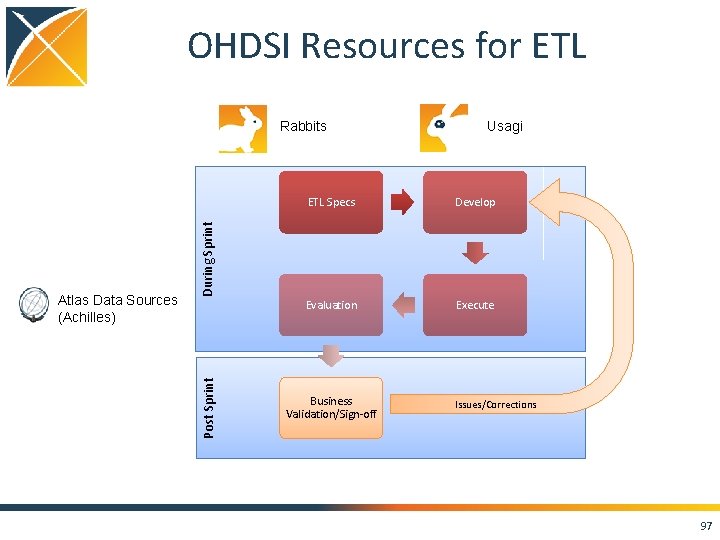
OHDSI Resources for ETL Rabbits ETL Specs Develop Evaluation Execute During Sprint Post Sprint Atlas Data Sources (Achilles) Usagi Business Validation/Sign-off Issues/Corrections 97
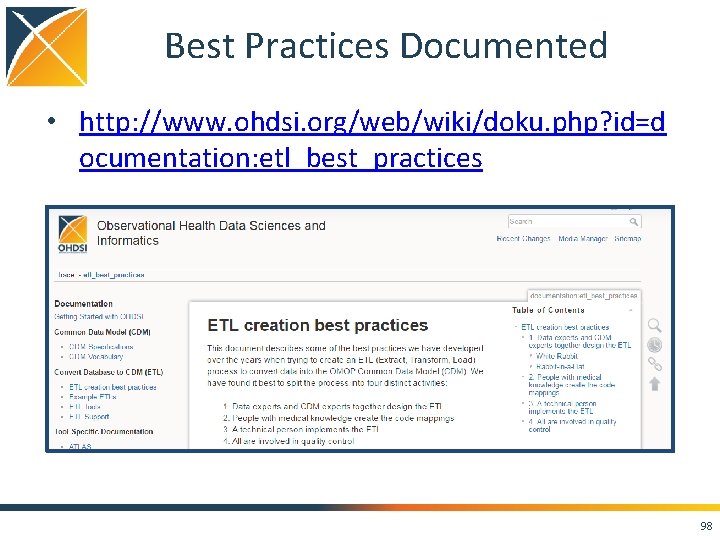
Best Practices Documented • http: //www. ohdsi. org/web/wiki/doku. php? id=d ocumentation: etl_best_practices 98

Implementation Using White. Rabbit and Rabbit-In-A-Hat to Build an ETL
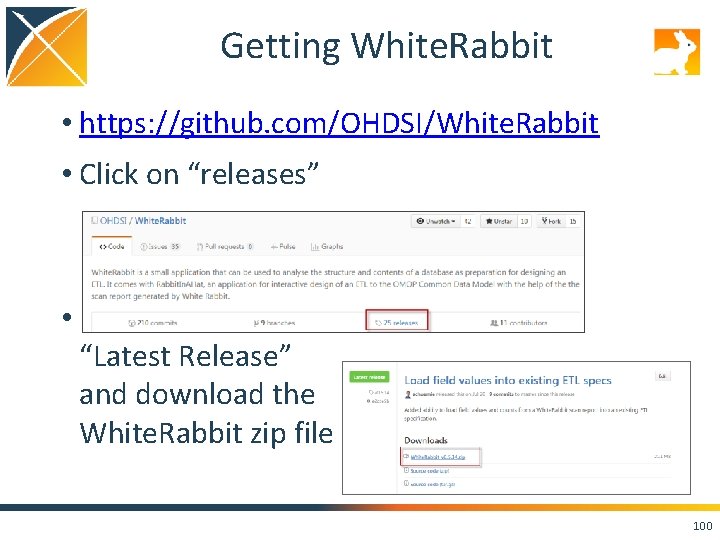
Getting White. Rabbit • https: //github. com/OHDSI/White. Rabbit • Click on “releases” • Find the “Latest Release” and download the White. Rabbit zip file 100
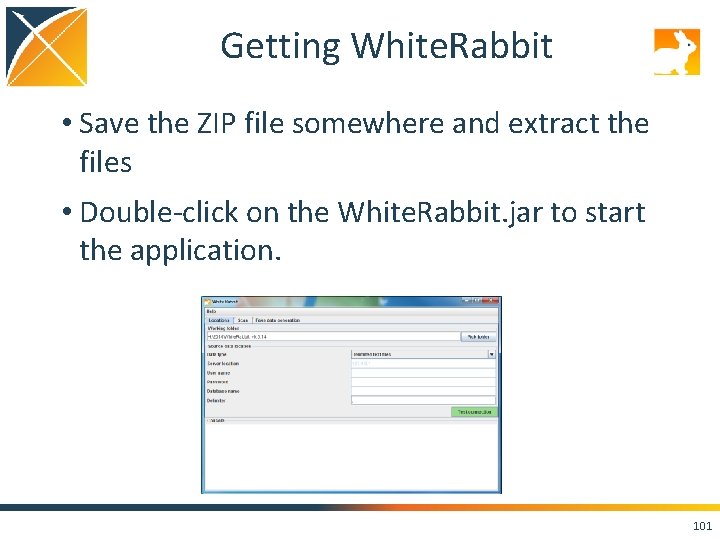
Getting White. Rabbit • Save the ZIP file somewhere and extract the files • Double-click on the White. Rabbit. jar to start the application. 101
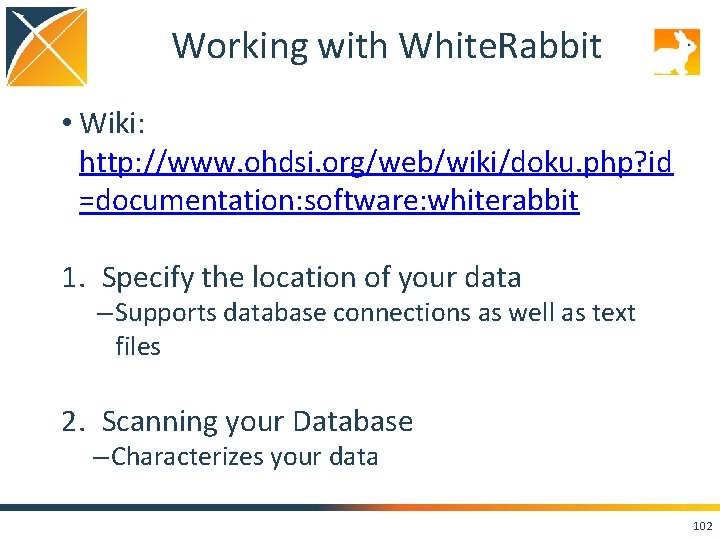
Working with White. Rabbit • Wiki: http: //www. ohdsi. org/web/wiki/doku. php? id =documentation: software: whiterabbit 1. Specify the location of your data – Supports database connections as well as text files 2. Scanning your Database – Characterizes your data 102
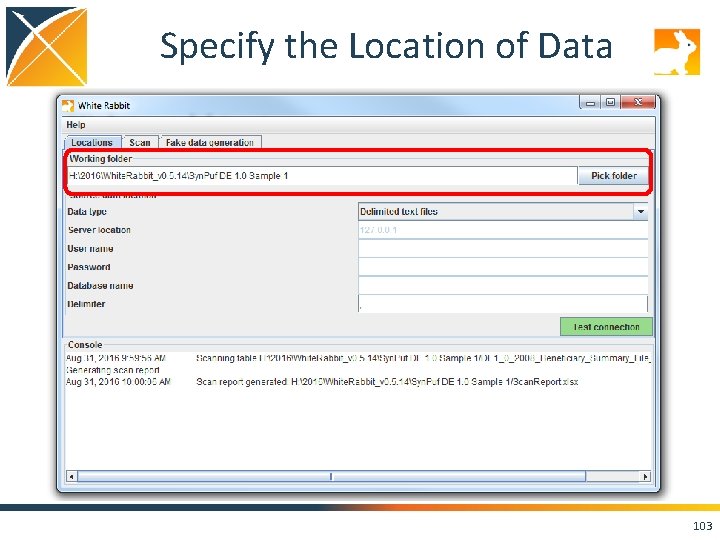
Specify the Location of Data 103
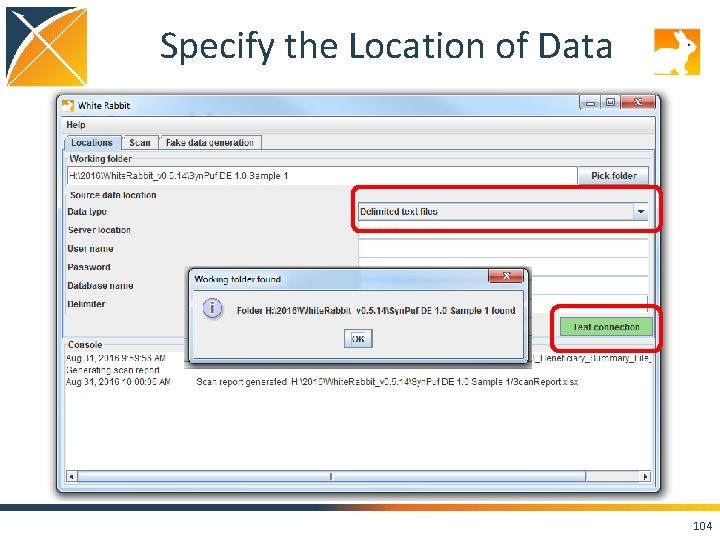
Specify the Location of Data 104
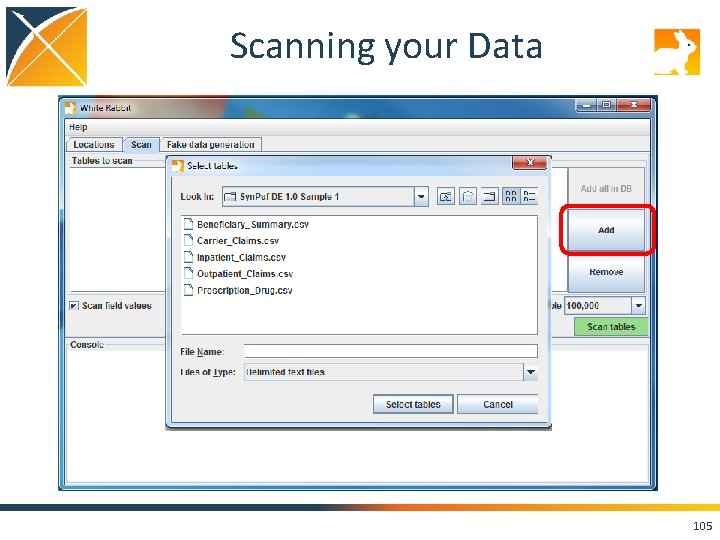
Scanning your Data 105
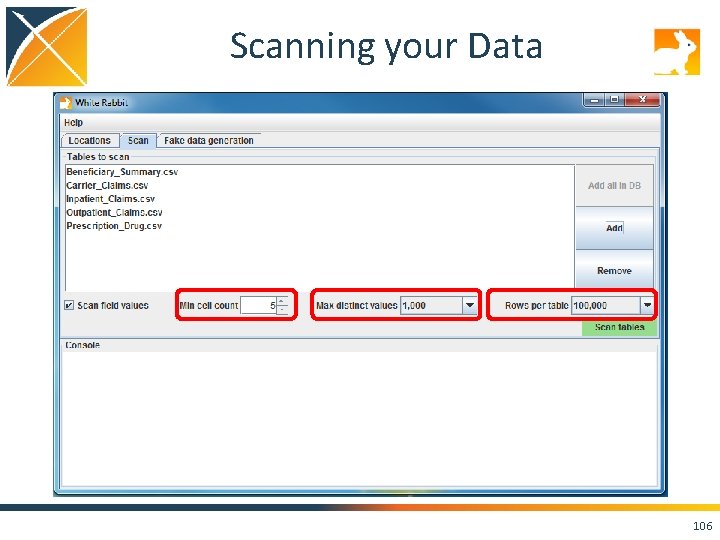
Scanning your Data 106
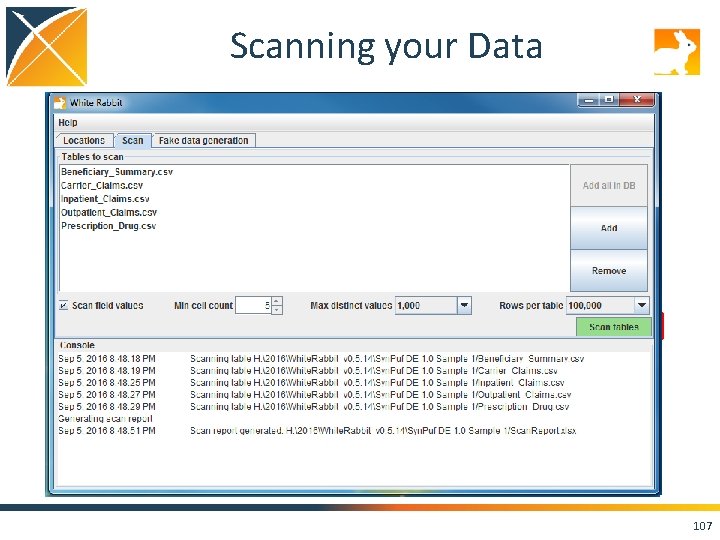
Scanning your Data 107
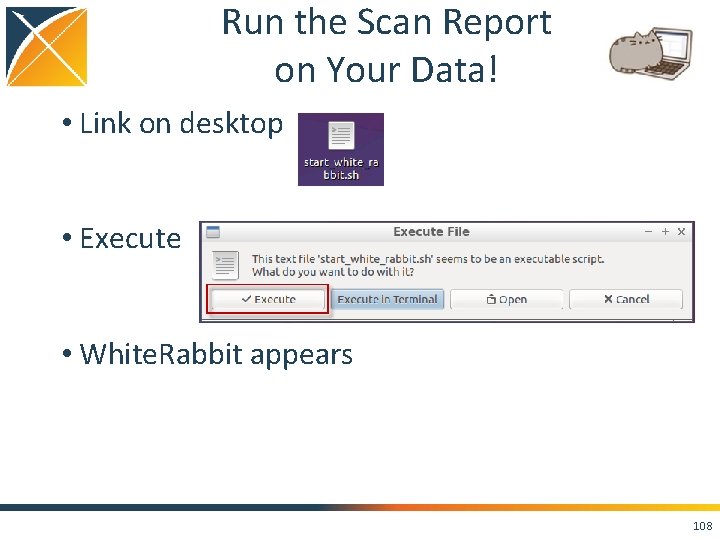
Run the Scan Report on Your Data! • Link on desktop • Execute • White. Rabbit appears 108
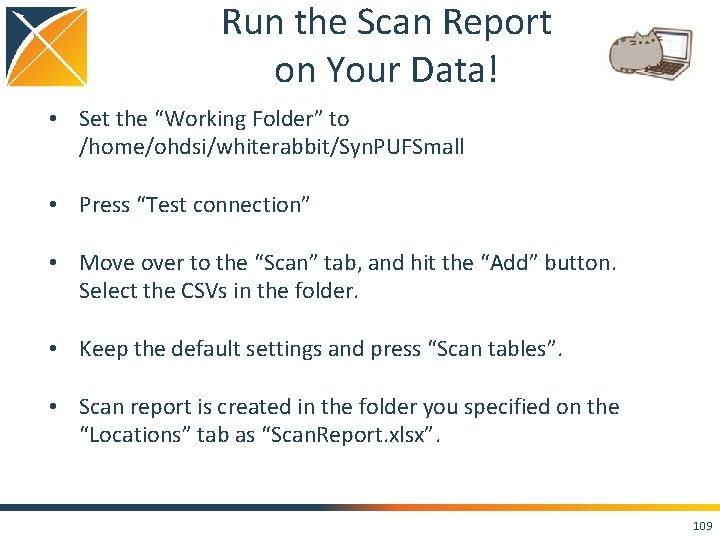
Run the Scan Report on Your Data! • Set the “Working Folder” to /home/ohdsi/whiterabbit/Syn. PUFSmall • Press “Test connection” • Move over to the “Scan” tab, and hit the “Add” button. Select the CSVs in the folder. • Keep the default settings and press “Scan tables”. • Scan report is created in the folder you specified on the “Locations” tab as “Scan. Report. xlsx”. 109
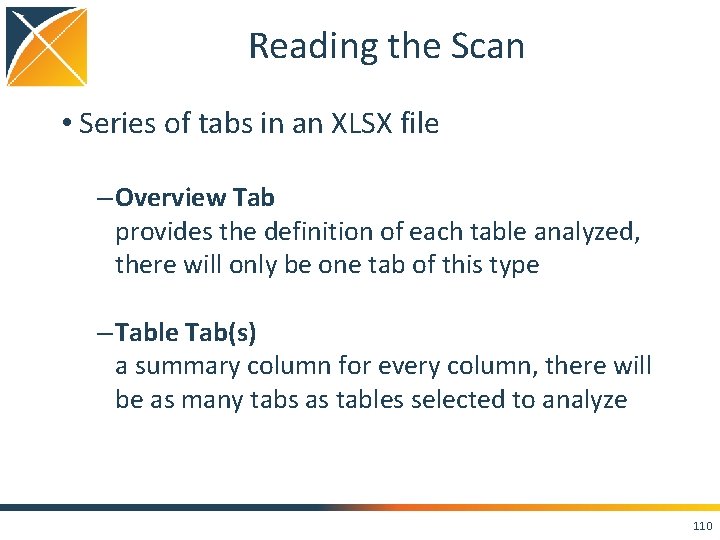
Reading the Scan • Series of tabs in an XLSX file – Overview Tab provides the definition of each table analyzed, there will only be one tab of this type – Table Tab(s) a summary column for every column, there will be as many tabs as tables selected to analyze 110
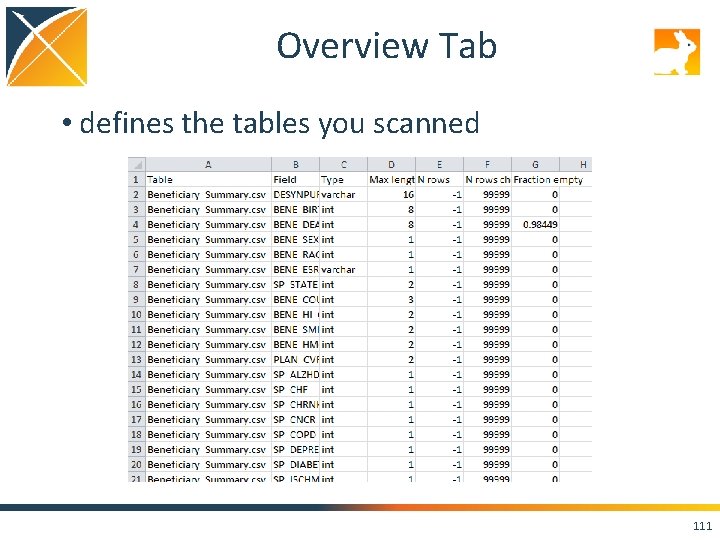
Overview Tab • defines the tables you scanned 111
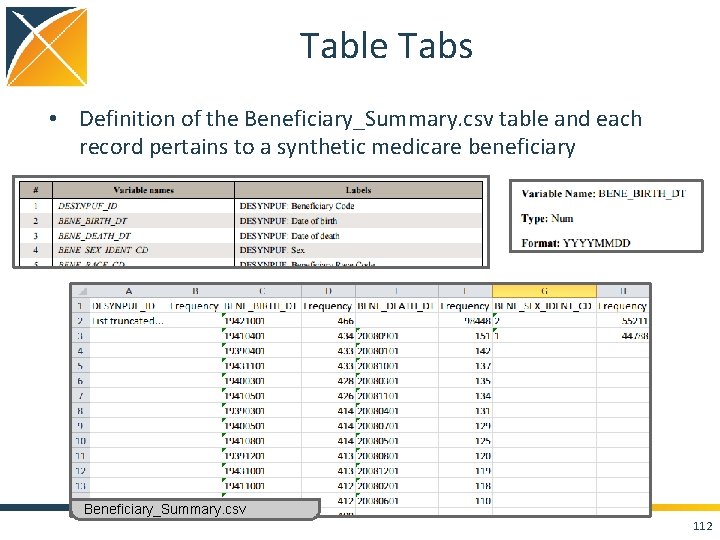
Table Tabs • Definition of the Beneficiary_Summary. csv table and each record pertains to a synthetic medicare beneficiary Beneficiary_Summary. csv 112
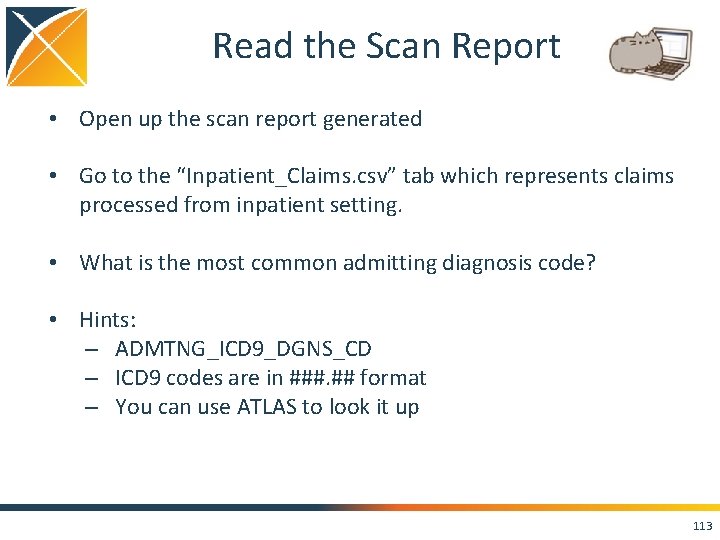
Read the Scan Report • Open up the scan report generated • Go to the “Inpatient_Claims. csv” tab which represents claims processed from inpatient setting. • What is the most common admitting diagnosis code? • Hints: – ADMTNG_ICD 9_DGNS_CD – ICD 9 codes are in ###. ## format – You can use ATLAS to look it up 786. 05 - Shortness of breath 113
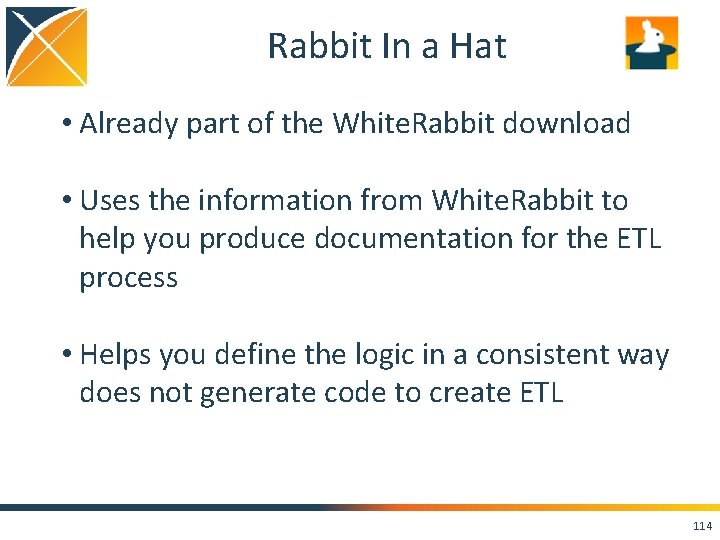
Rabbit In a Hat • Already part of the White. Rabbit download • Uses the information from White. Rabbit to help you produce documentation for the ETL process • Helps you define the logic in a consistent way does not generate code to create ETL 114
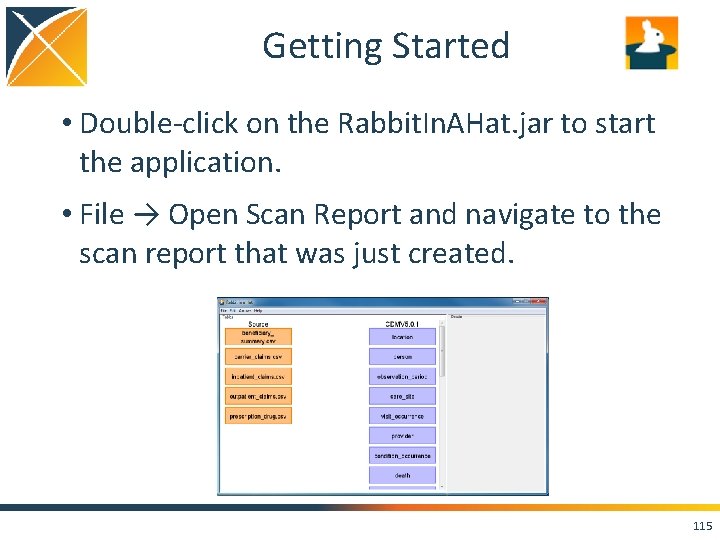
Getting Started • Double-click on the Rabbit. In. AHat. jar to start the application. • File → Open Scan Report and navigate to the scan report that was just created. 115
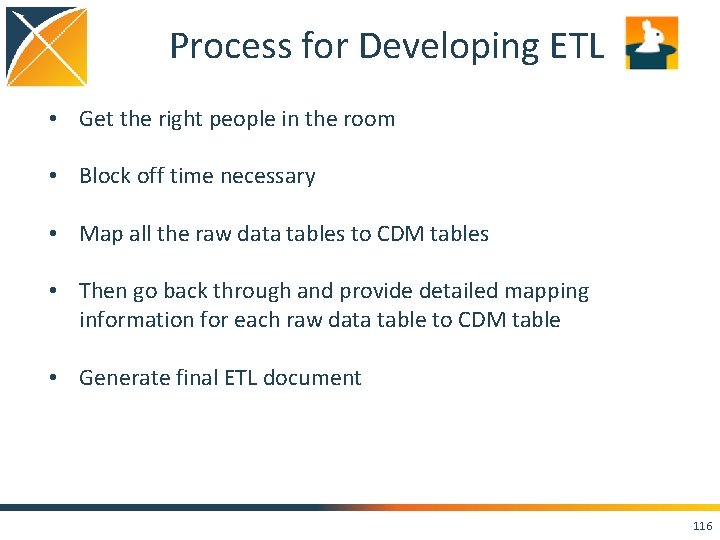
Process for Developing ETL • Get the right people in the room • Block off time necessary • Map all the raw data tables to CDM tables • Then go back through and provide detailed mapping information for each raw data table to CDM table • Generate final ETL document 116
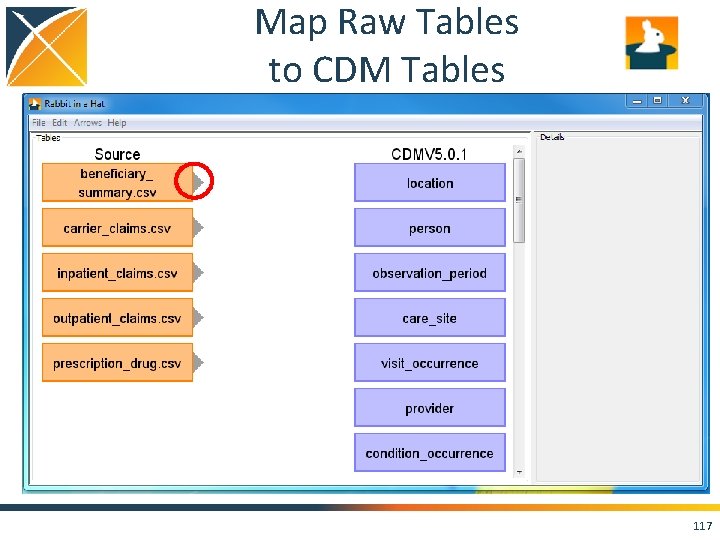
Map Raw Tables to CDM Tables 117
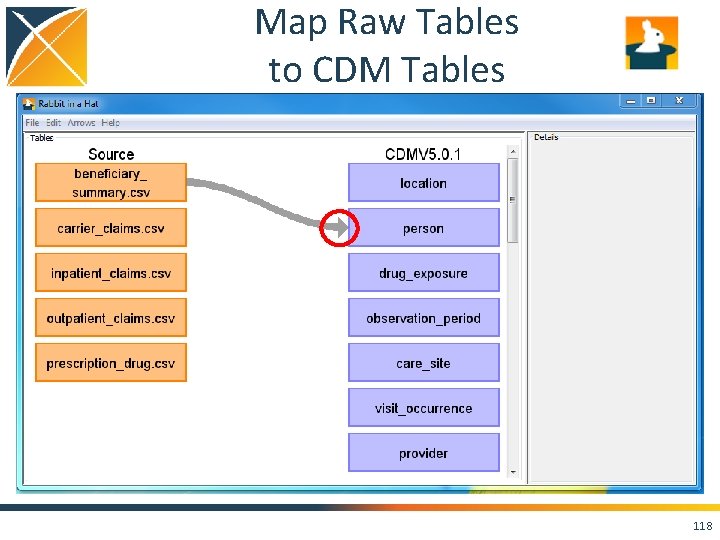
Map Raw Tables to CDM Tables 118
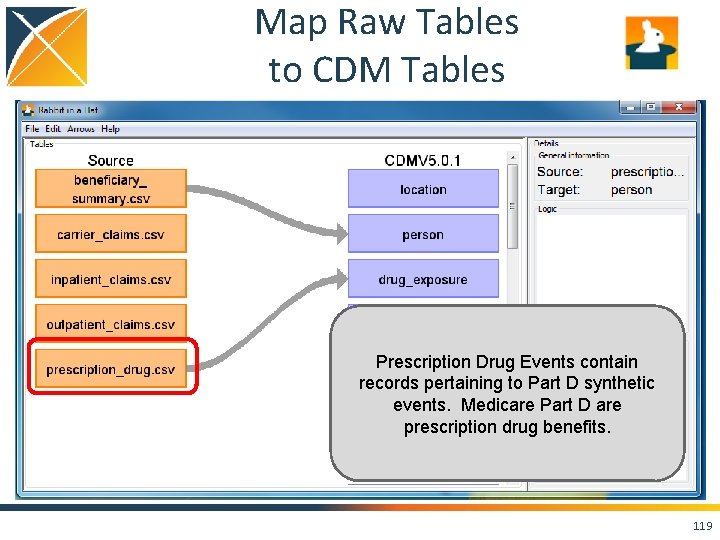
Map Raw Tables to CDM Tables Prescription Drug Events contain records pertaining to Part D synthetic events. Medicare Part D are prescription drug benefits. 119
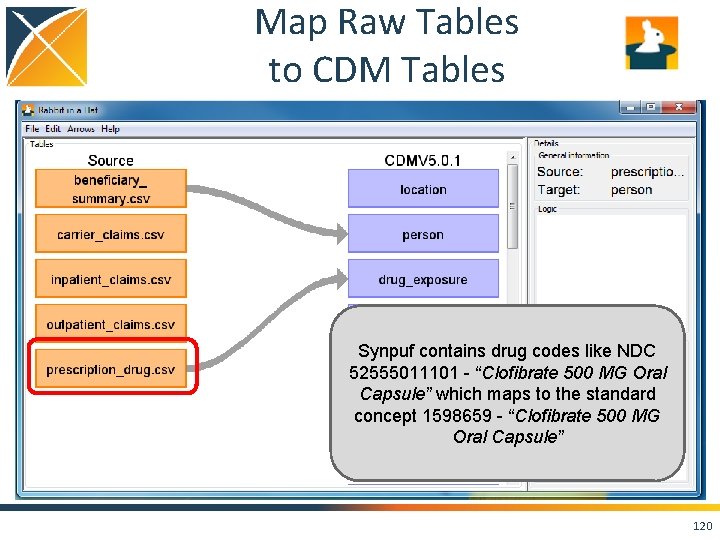
Map Raw Tables to CDM Tables Synpuf contains drug codes like NDC 52555011101 - “Clofibrate 500 MG Oral Capsule” which maps to the standard concept 1598659 - “Clofibrate 500 MG Oral Capsule” 120
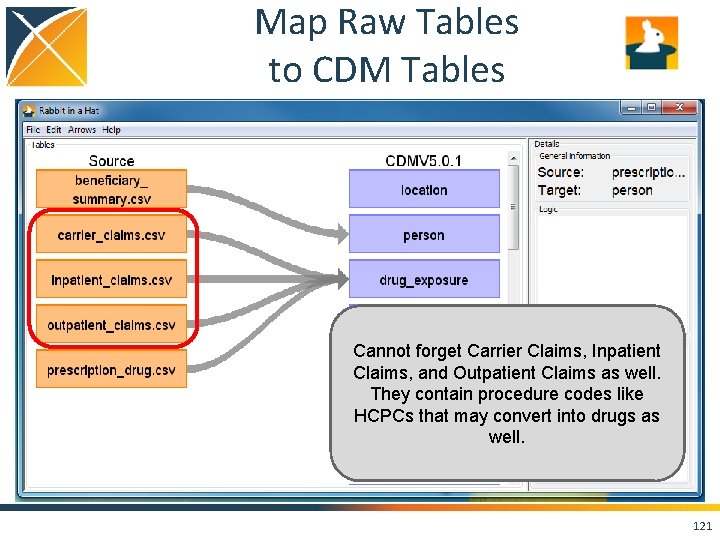
Map Raw Tables to CDM Tables Cannot forget Carrier Claims, Inpatient Claims, and Outpatient Claims as well. They contain procedure codes like HCPCs that may convert into drugs as well. 121
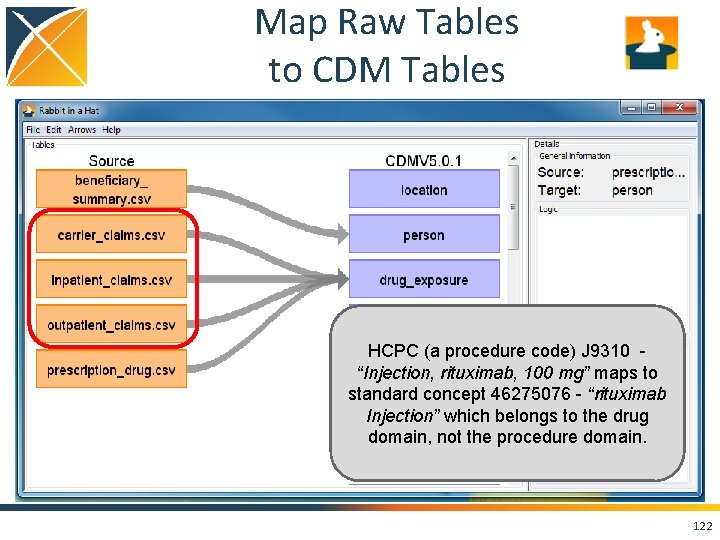
Map Raw Tables to CDM Tables HCPC (a procedure code) J 9310 “Injection, rituximab, 100 mg” maps to standard concept 46275076 - “rituximab Injection” which belongs to the drug domain, not the procedure domain. 122
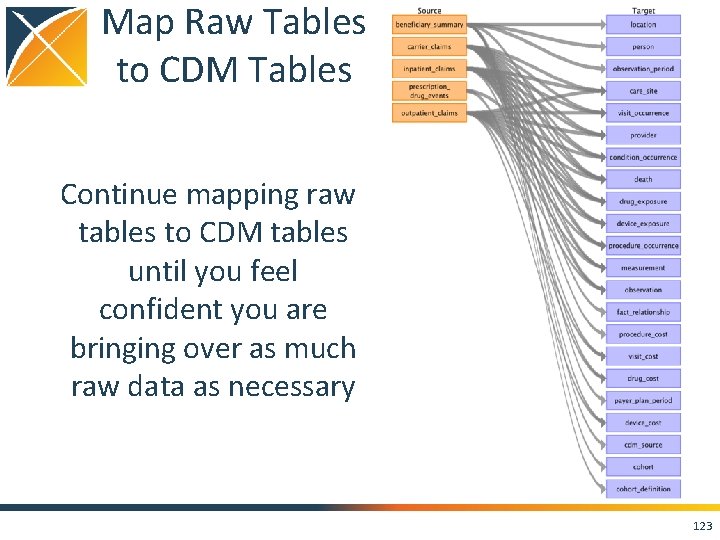
Map Raw Tables to CDM Tables Continue mapping raw tables to CDM tables until you feel confident you are bringing over as much raw data as necessary 123
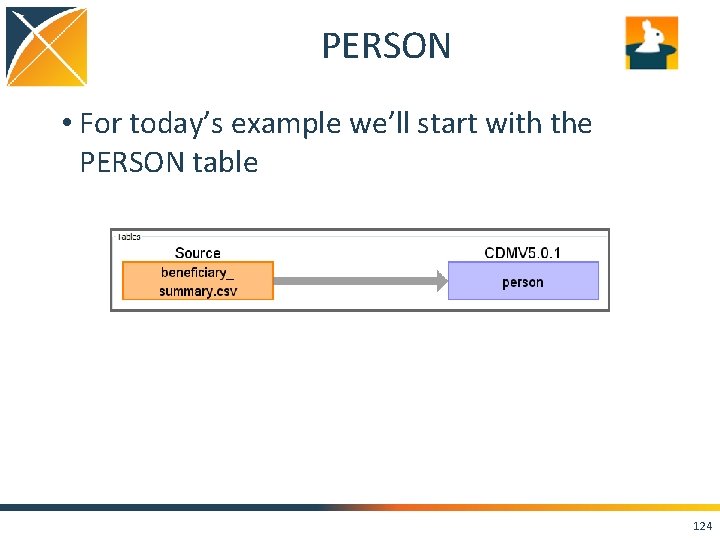
PERSON • For today’s example we’ll start with the PERSON table 124
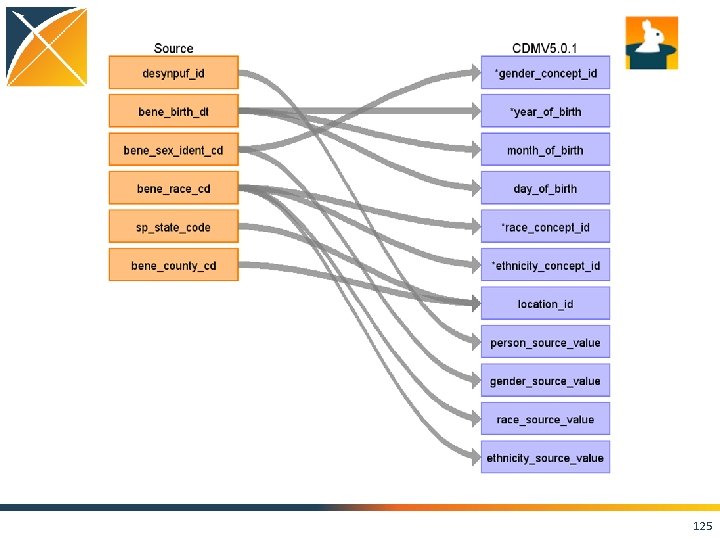
125
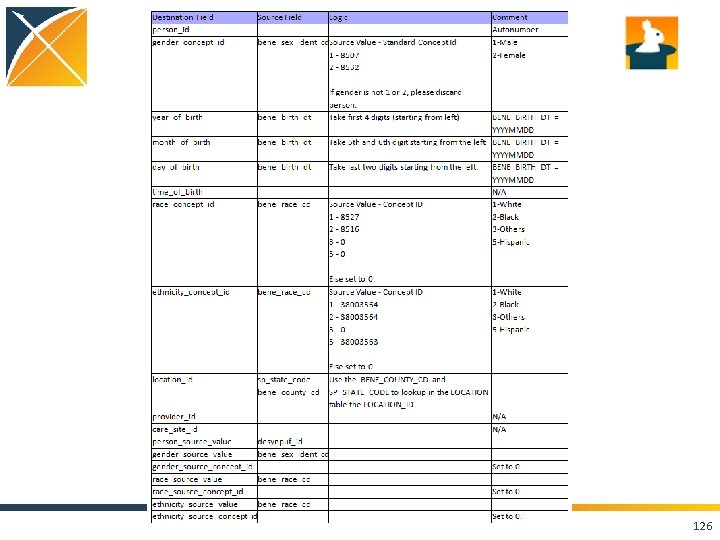
126
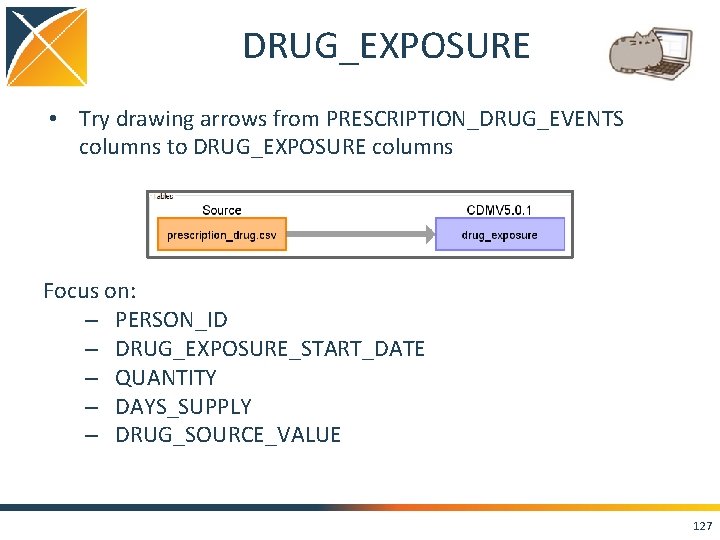
DRUG_EXPOSURE • Try drawing arrows from PRESCRIPTION_DRUG_EVENTS columns to DRUG_EXPOSURE columns Focus on: – PERSON_ID – DRUG_EXPOSURE_START_DATE – QUANTITY – DAYS_SUPPLY – DRUG_SOURCE_VALUE 127
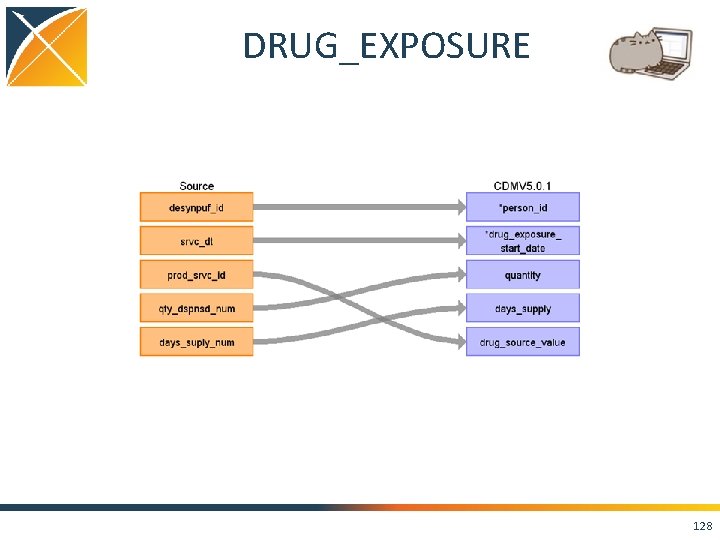
DRUG_EXPOSURE 128
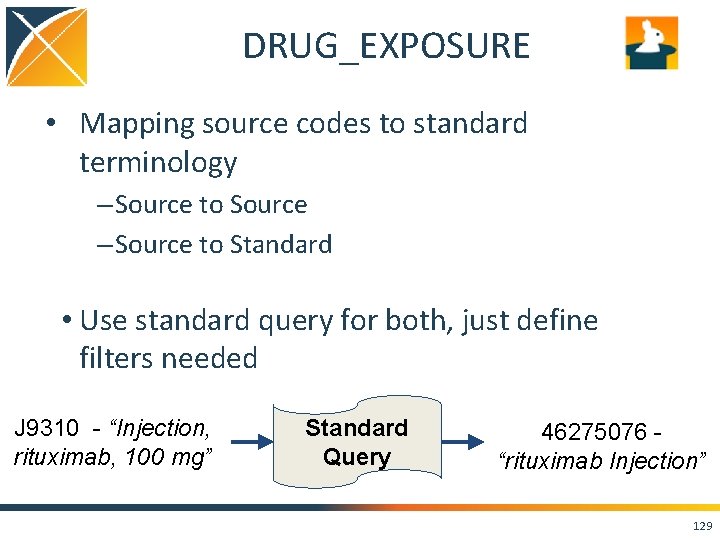
DRUG_EXPOSURE • Mapping source codes to standard terminology – Source to Source – Source to Standard • Use standard query for both, just define filters needed J 9310 - “Injection, rituximab, 100 mg” Standard Query 46275076 “rituximab Injection” 129
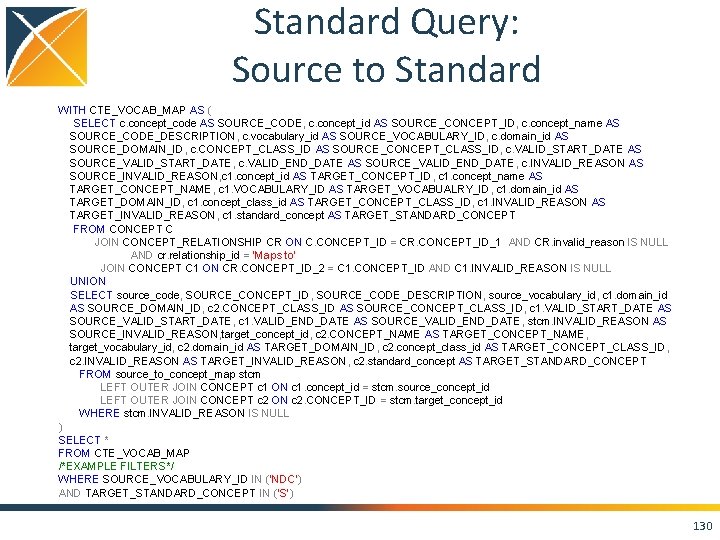
Standard Query: Source to Standard WITH CTE_VOCAB_MAP AS ( SELECT c. concept_code AS SOURCE_CODE, c. concept_id AS SOURCE_CONCEPT_ID, c. concept_name AS SOURCE_CODE_DESCRIPTION, c. vocabulary_id AS SOURCE_VOCABULARY_ID, c. domain_id AS SOURCE_DOMAIN_ID, c. CONCEPT_CLASS_ID AS SOURCE_CONCEPT_CLASS_ID, c. VALID_START_DATE AS SOURCE_VALID_START_DATE, c. VALID_END_DATE AS SOURCE_VALID_END_DATE, c. INVALID_REASON AS SOURCE_INVALID_REASON, c 1. concept_id AS TARGET_CONCEPT_ID, c 1. concept_name AS TARGET_CONCEPT_NAME, c 1. VOCABULARY_ID AS TARGET_VOCABUALRY_ID, c 1. domain_id AS TARGET_DOMAIN_ID, c 1. concept_class_id AS TARGET_CONCEPT_CLASS_ID, c 1. INVALID_REASON AS TARGET_INVALID_REASON, c 1. standard_concept AS TARGET_STANDARD_CONCEPT FROM CONCEPT C JOIN CONCEPT_RELATIONSHIP CR ON C. CONCEPT_ID = CR. CONCEPT_ID_1 AND CR. invalid_reason IS NULL AND cr. relationship_id = 'Maps to' JOIN CONCEPT C 1 ON CR. CONCEPT_ID_2 = C 1. CONCEPT_ID AND C 1. INVALID_REASON IS NULL UNION SELECT source_code, SOURCE_CONCEPT_ID, SOURCE_CODE_DESCRIPTION, source_vocabulary_id, c 1. domain_id AS SOURCE_DOMAIN_ID, c 2. CONCEPT_CLASS_ID AS SOURCE_CONCEPT_CLASS_ID, c 1. VALID_START_DATE AS SOURCE_VALID_START_DATE, c 1. VALID_END_DATE AS SOURCE_VALID_END_DATE, stcm. INVALID_REASON AS SOURCE_INVALID_REASON, target_concept_id, c 2. CONCEPT_NAME AS TARGET_CONCEPT_NAME, target_vocabulary_id, c 2. domain_id AS TARGET_DOMAIN_ID, c 2. concept_class_id AS TARGET_CONCEPT_CLASS_ID, c 2. INVALID_REASON AS TARGET_INVALID_REASON, c 2. standard_concept AS TARGET_STANDARD_CONCEPT FROM source_to_concept_map stcm LEFT OUTER JOIN CONCEPT c 1 ON c 1. concept_id = stcm. source_concept_id LEFT OUTER JOIN CONCEPT c 2 ON c 2. CONCEPT_ID = stcm. target_concept_id WHERE stcm. INVALID_REASON IS NULL ) SELECT * FROM CTE_VOCAB_MAP /*EXAMPLE FILTERS*/ WHERE SOURCE_VOCABULARY_ID IN ('NDC') AND TARGET_STANDARD_CONCEPT IN ('S') 130
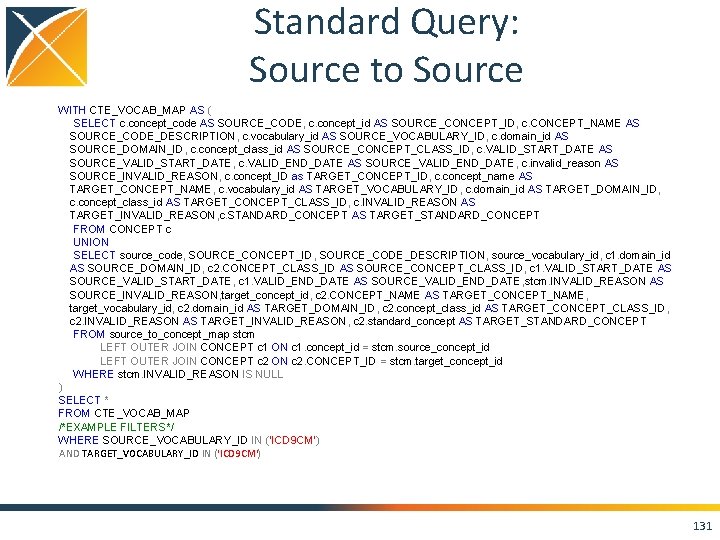
Standard Query: Source to Source WITH CTE_VOCAB_MAP AS ( SELECT c. concept_code AS SOURCE_CODE, c. concept_id AS SOURCE_CONCEPT_ID, c. CONCEPT_NAME AS SOURCE_CODE_DESCRIPTION, c. vocabulary_id AS SOURCE_VOCABULARY_ID, c. domain_id AS SOURCE_DOMAIN_ID, c. concept_class_id AS SOURCE_CONCEPT_CLASS_ID, c. VALID_START_DATE AS SOURCE_VALID_START_DATE, c. VALID_END_DATE AS SOURCE_VALID_END_DATE, c. invalid_reason AS SOURCE_INVALID_REASON, c. concept_ID as TARGET_CONCEPT_ID, c. concept_name AS TARGET_CONCEPT_NAME, c. vocabulary_id AS TARGET_VOCABULARY_ID, c. domain_id AS TARGET_DOMAIN_ID, c. concept_class_id AS TARGET_CONCEPT_CLASS_ID, c. INVALID_REASON AS TARGET_INVALID_REASON, c. STANDARD_CONCEPT AS TARGET_STANDARD_CONCEPT FROM CONCEPT c UNION SELECT source_code, SOURCE_CONCEPT_ID, SOURCE_CODE_DESCRIPTION, source_vocabulary_id, c 1. domain_id AS SOURCE_DOMAIN_ID, c 2. CONCEPT_CLASS_ID AS SOURCE_CONCEPT_CLASS_ID, c 1. VALID_START_DATE AS SOURCE_VALID_START_DATE, c 1. VALID_END_DATE AS SOURCE_VALID_END_DATE, stcm. INVALID_REASON AS SOURCE_INVALID_REASON, target_concept_id, c 2. CONCEPT_NAME AS TARGET_CONCEPT_NAME, target_vocabulary_id, c 2. domain_id AS TARGET_DOMAIN_ID, c 2. concept_class_id AS TARGET_CONCEPT_CLASS_ID, c 2. INVALID_REASON AS TARGET_INVALID_REASON, c 2. standard_concept AS TARGET_STANDARD_CONCEPT FROM source_to_concept_map stcm LEFT OUTER JOIN CONCEPT c 1 ON c 1. concept_id = stcm. source_concept_id LEFT OUTER JOIN CONCEPT c 2 ON c 2. CONCEPT_ID = stcm. target_concept_id WHERE stcm. INVALID_REASON IS NULL ) SELECT * FROM CTE_VOCAB_MAP /*EXAMPLE FILTERS*/ WHERE SOURCE_VOCABULARY_ID IN ('ICD 9 CM') AND TARGET_VOCABULARY_ID IN ('ICD 9 CM') 131
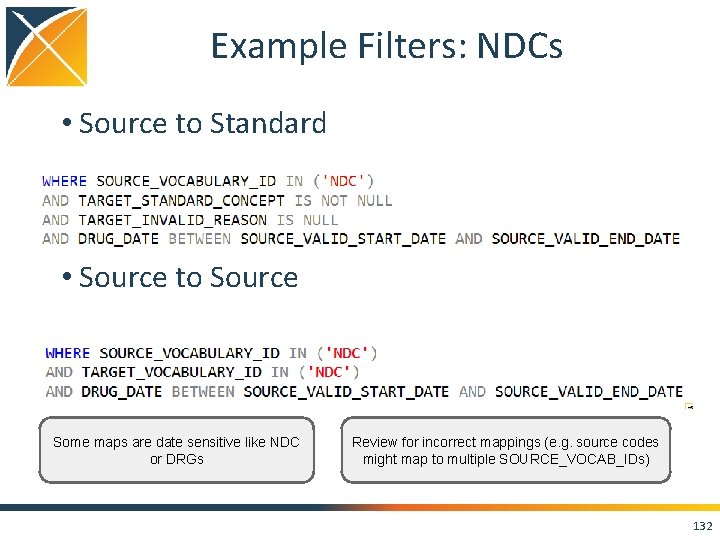
Example Filters: NDCs • Source to Standard • Source to Source Some maps are date sensitive like NDC or DRGs Review for incorrect mappings (e. g. source codes might map to multiple SOURCE_VOCAB_IDs) 132
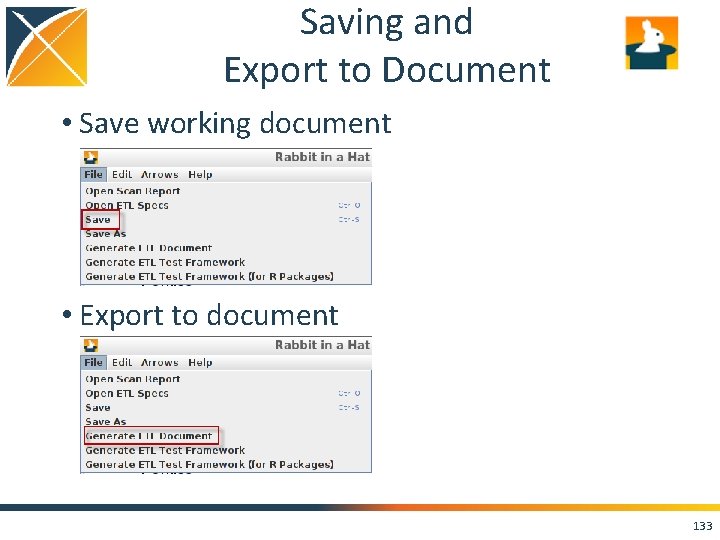
Saving and Export to Document • Save working document • Export to document 133

Evaluation Testing and Quality Assurance
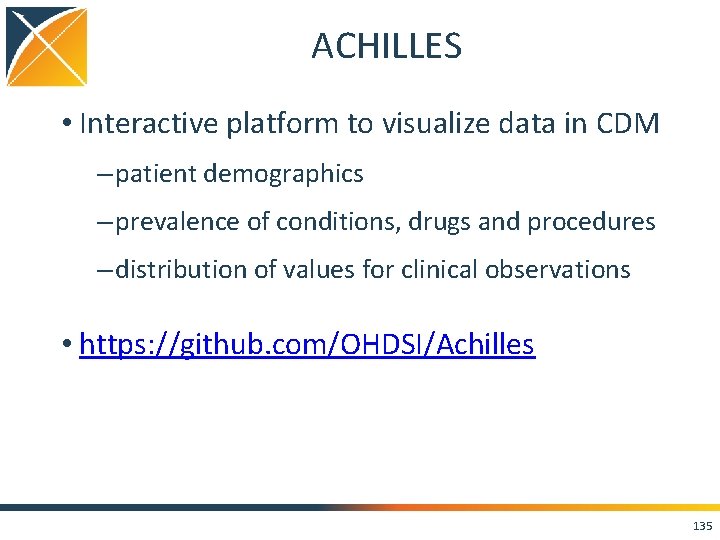
ACHILLES • Interactive platform to visualize data in CDM – patient demographics – prevalence of conditions, drugs and procedures – distribution of values for clinical observations • https: //github. com/OHDSI/Achilles 135
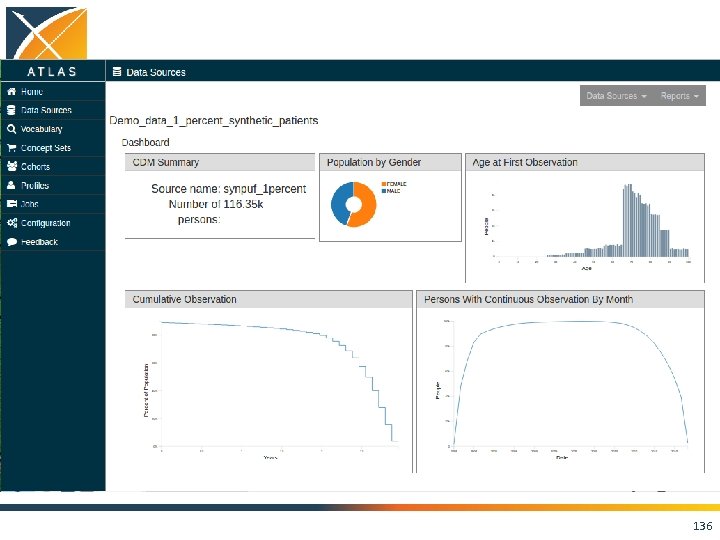
136
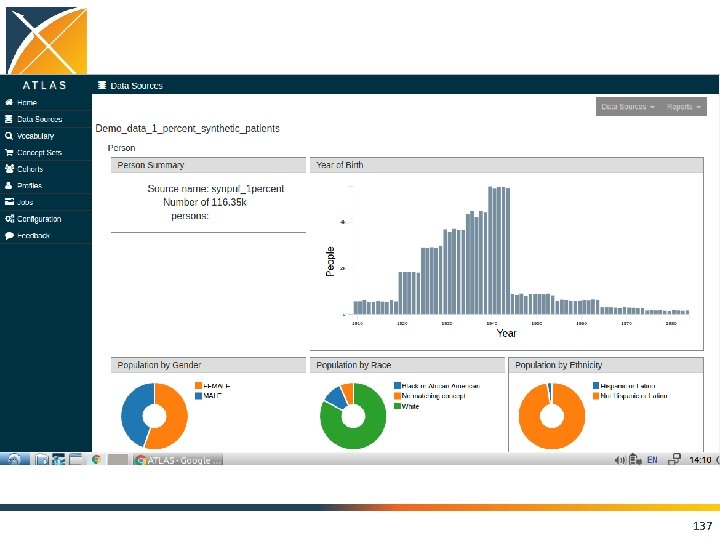
137

138
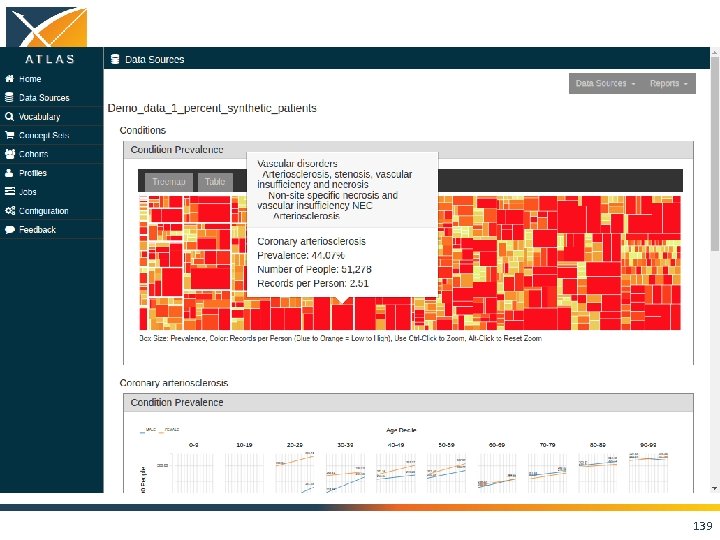
139
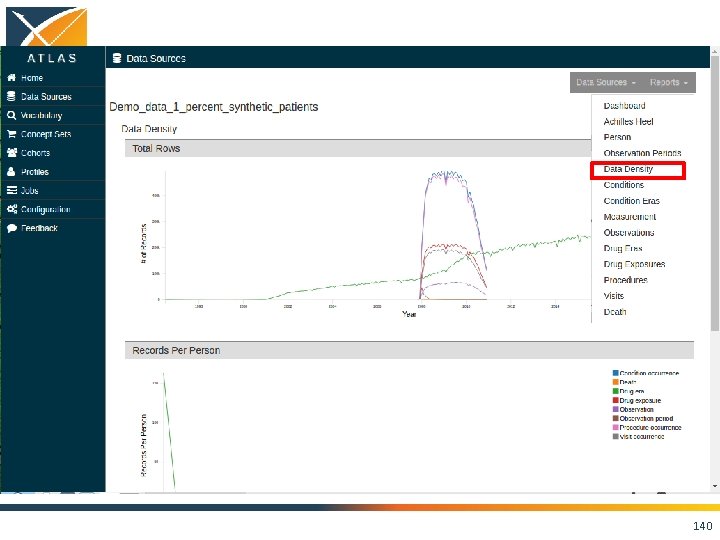
140
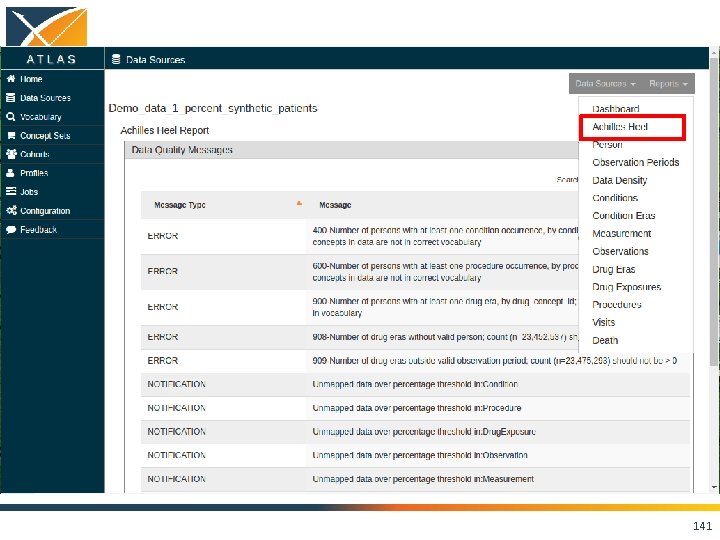
141
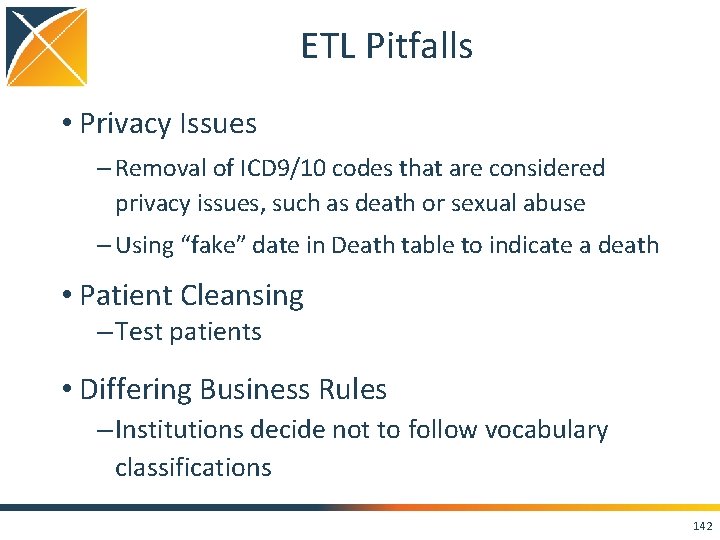
ETL Pitfalls • Privacy Issues – Removal of ICD 9/10 codes that are considered privacy issues, such as death or sexual abuse – Using “fake” date in Death table to indicate a death • Patient Cleansing – Test patients • Differing Business Rules – Institutions decide not to follow vocabulary classifications 142
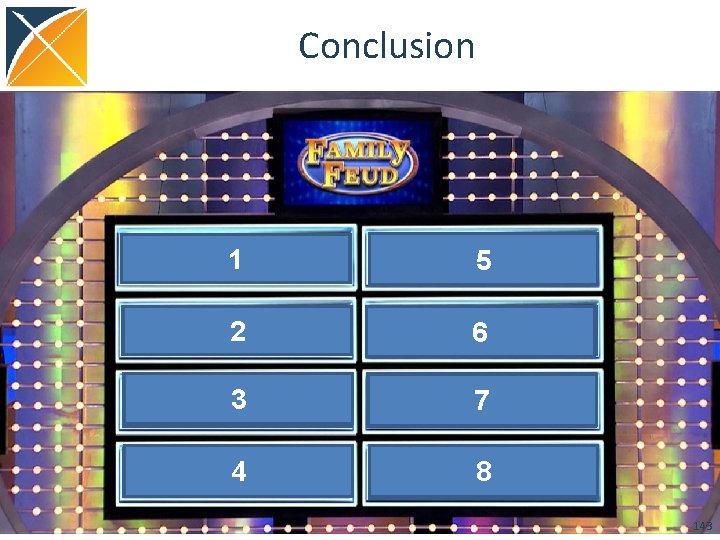
Conclusion CDM standardizes the structure 1 White Rabbit your data to understand it CDM is a patient centric model 2 Plan your ETL in Rabbit in a Hat OMOP Vocabulary used to standardize the terminology 3 ACHILLES Helps you evaluate your data 4 OHDSI is an Open Source Collaborative Community ETL Process is an Iterative One 5 6 7 8 143
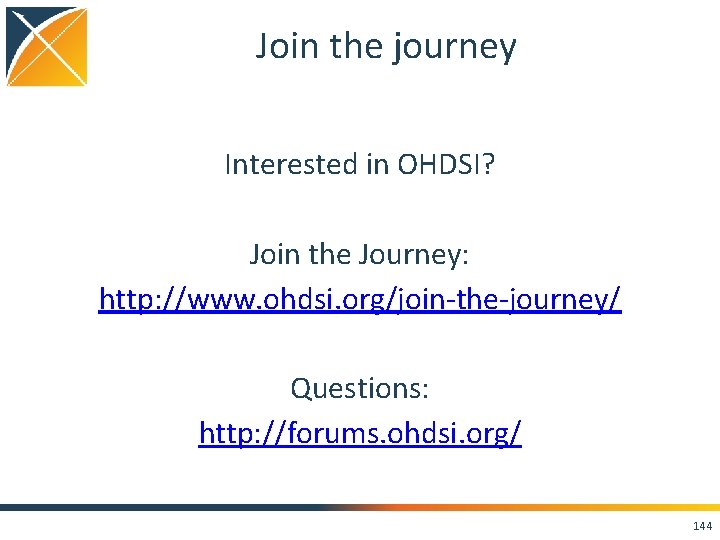
Join the journey Interested in OHDSI? Join the Journey: http: //www. ohdsi. org/join-the-journey/ Questions: http: //forums. ohdsi. org/ 144
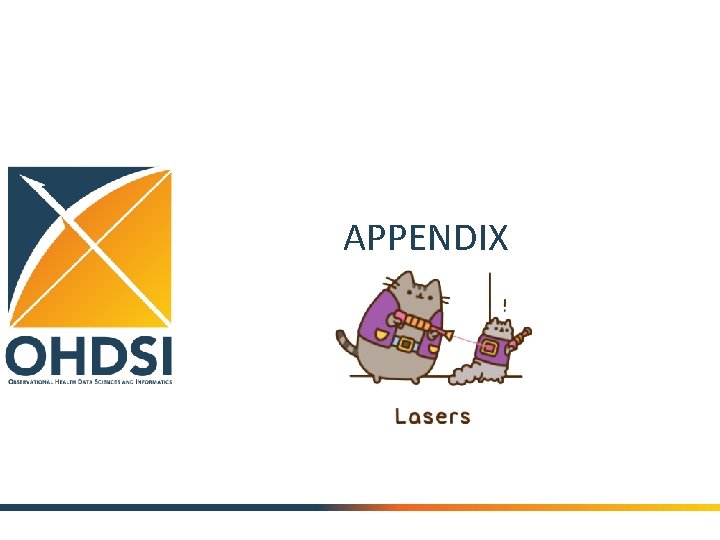
APPENDIX
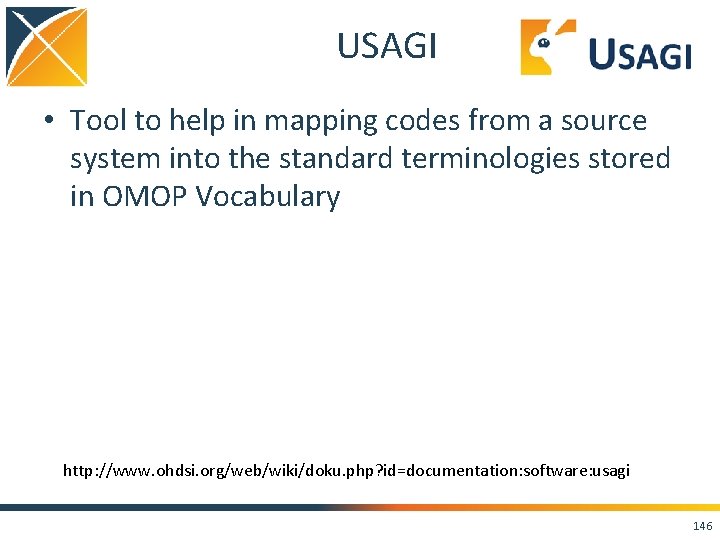
USAGI • Tool to help in mapping codes from a source system into the standard terminologies stored in OMOP Vocabulary http: //www. ohdsi. org/web/wiki/doku. php? id=documentation: software: usagi 146
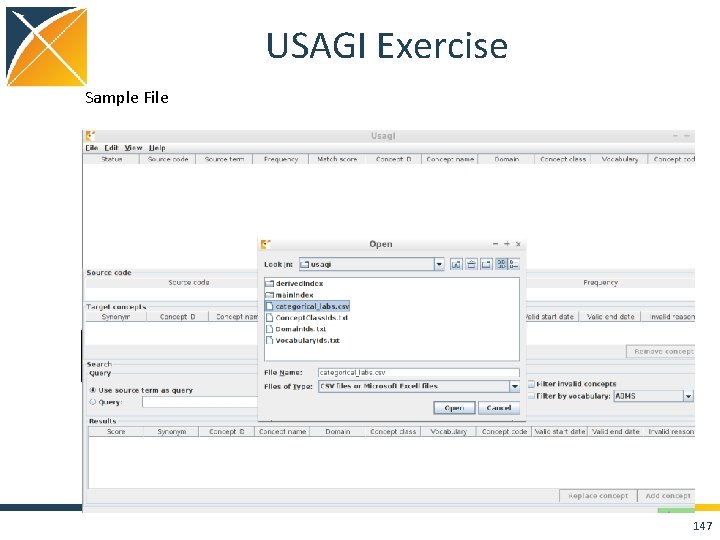
USAGI Exercise Sample File Terminal Window cd usagi java -jar Usagi_v 0. 3. 3. jar 147
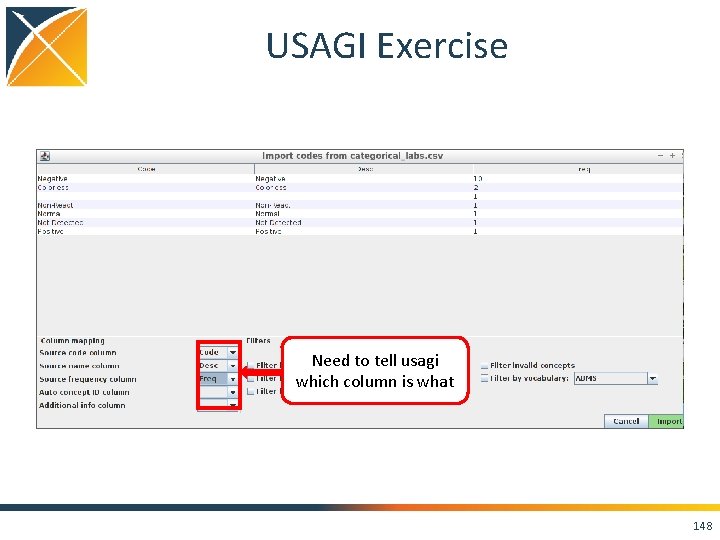
USAGI Exercise Need to tell usagi which column is what 148
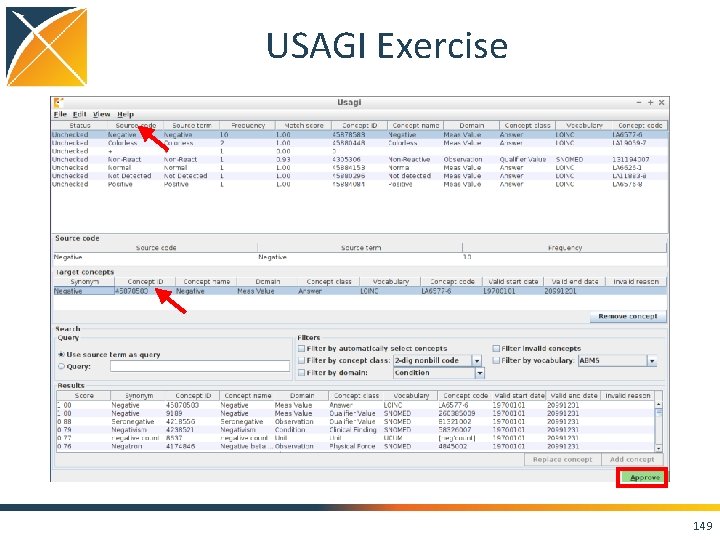
USAGI Exercise 149
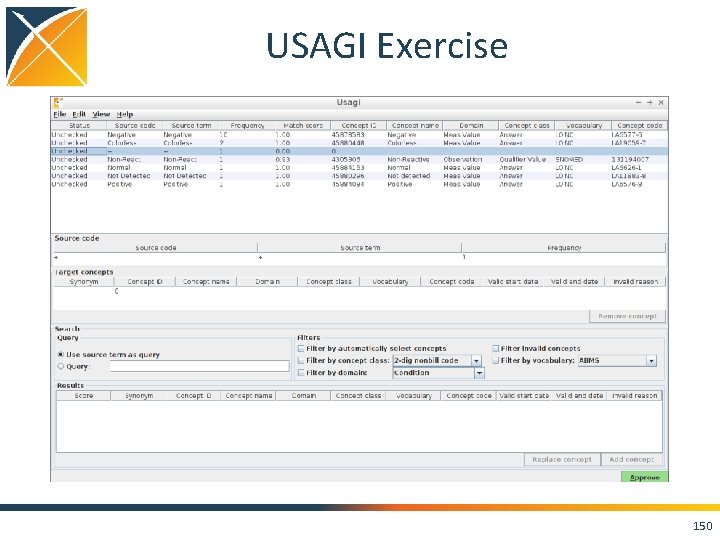
USAGI Exercise 150
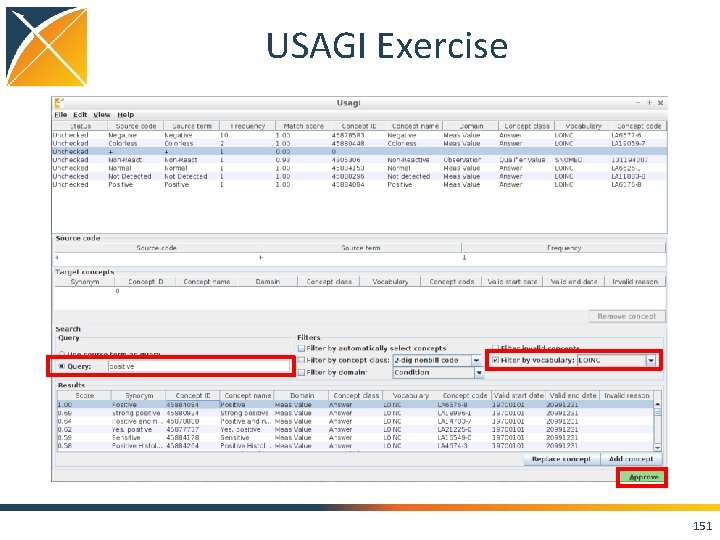
USAGI Exercise 151
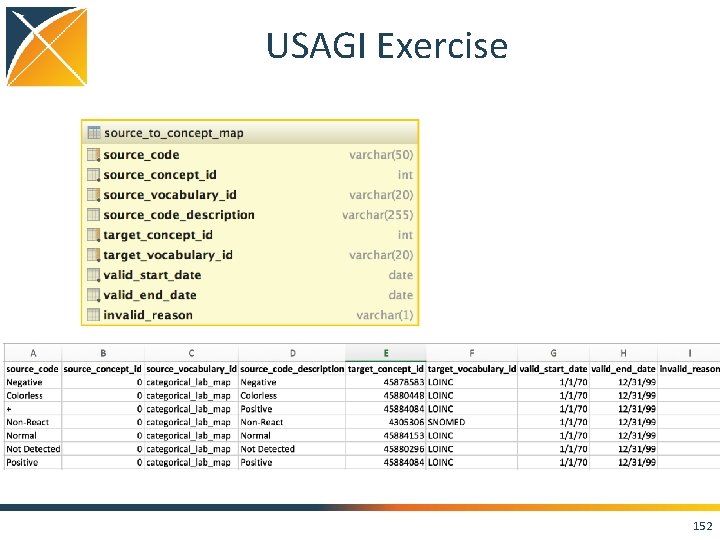
USAGI Exercise 152