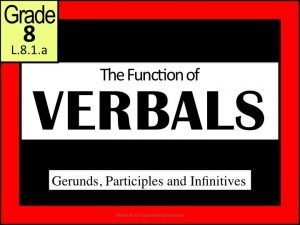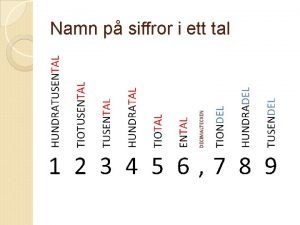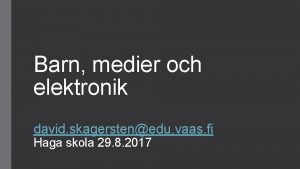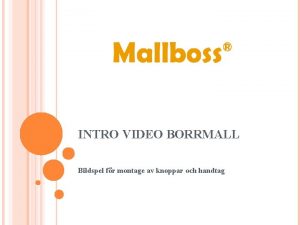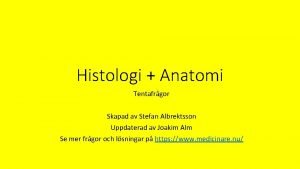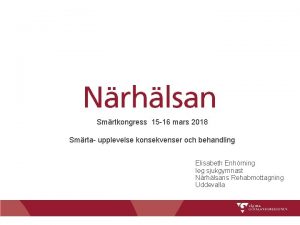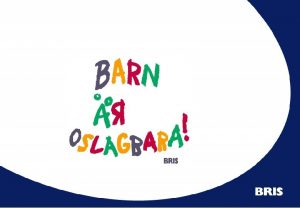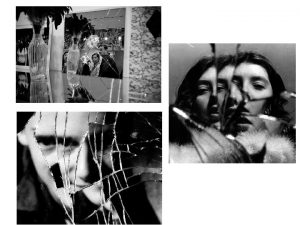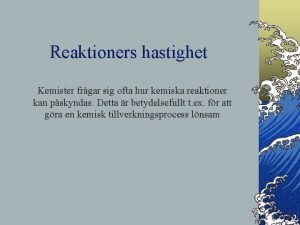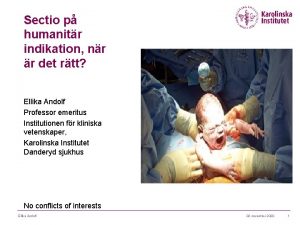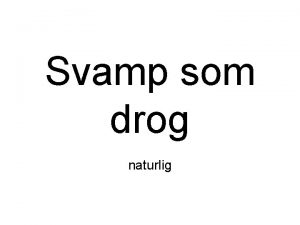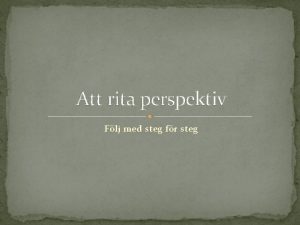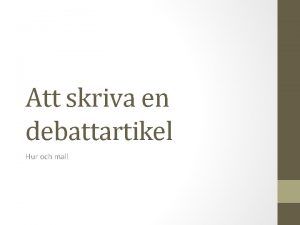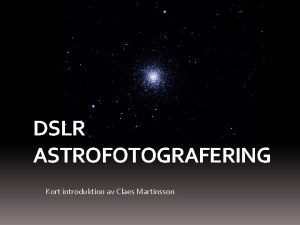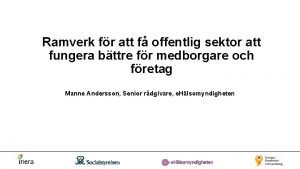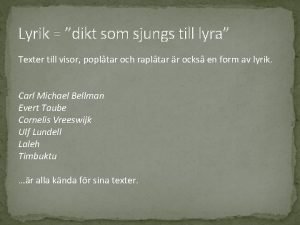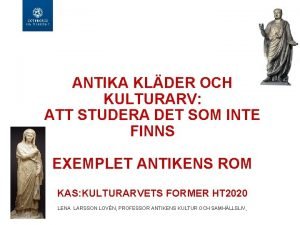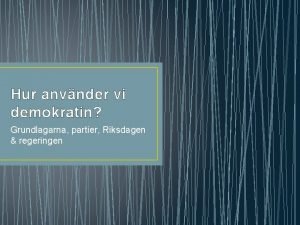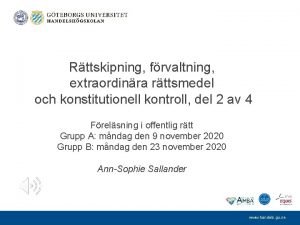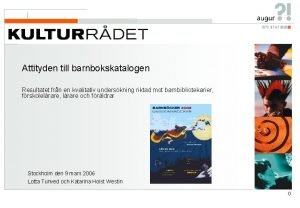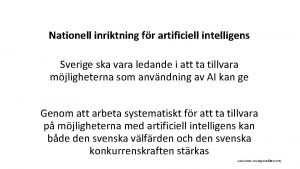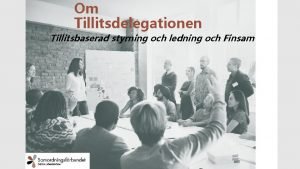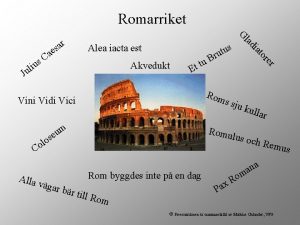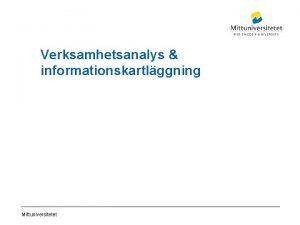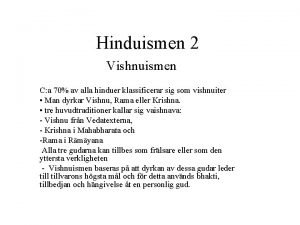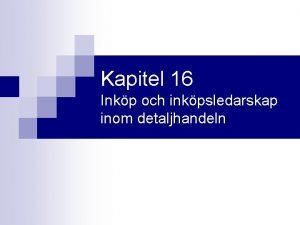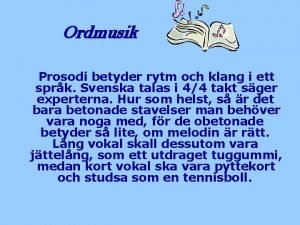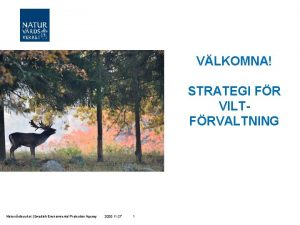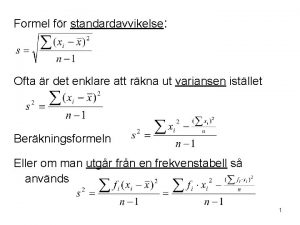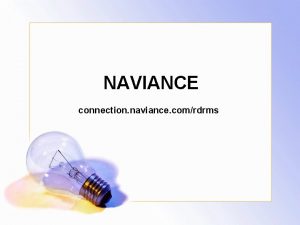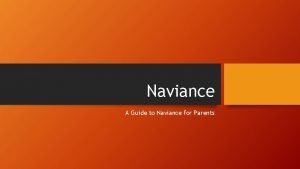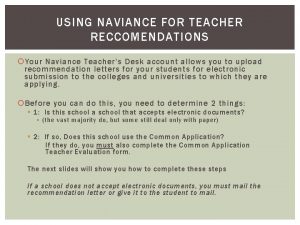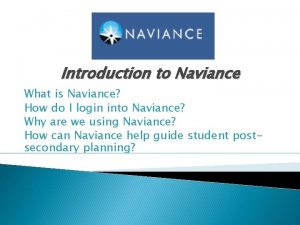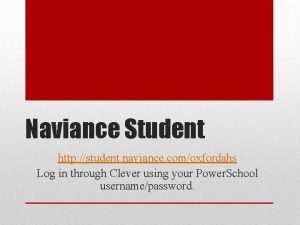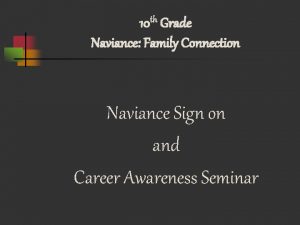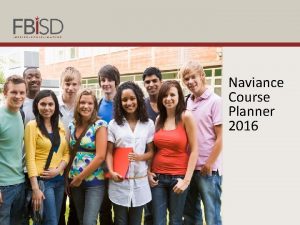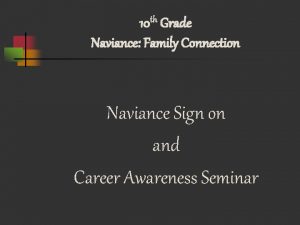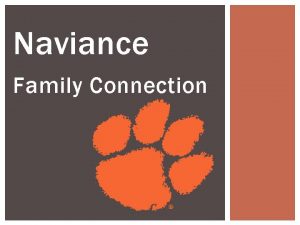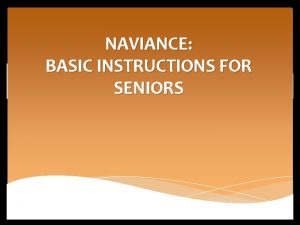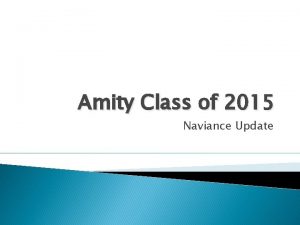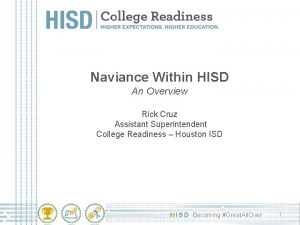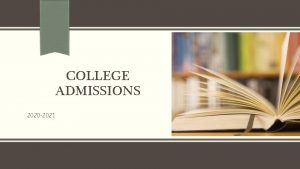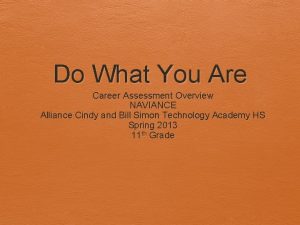Naviance Overview for Teachers Naviance Overview for Teachers

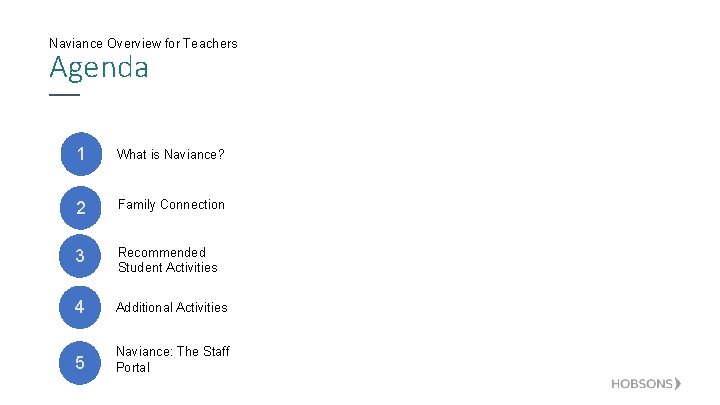
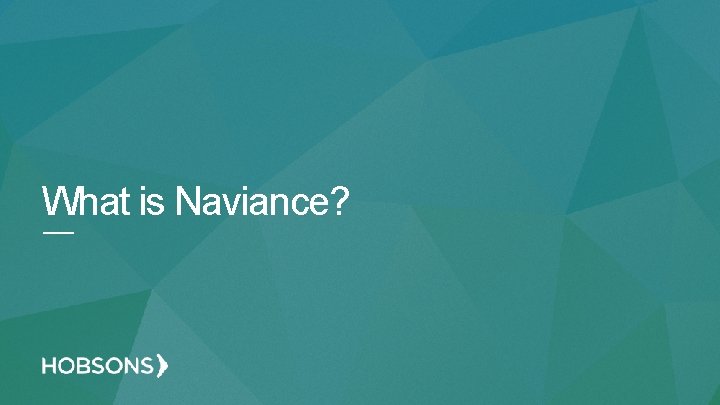
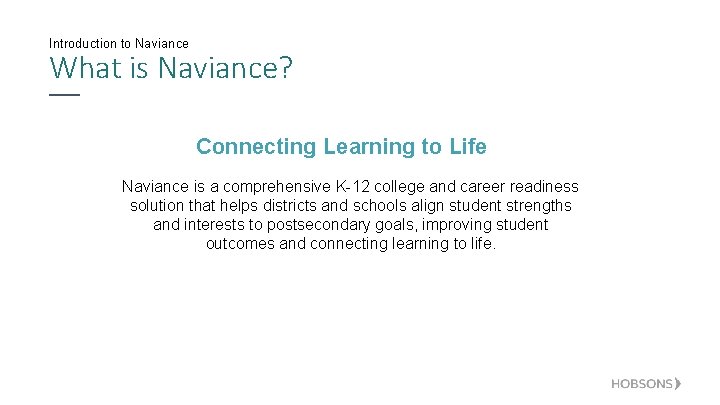
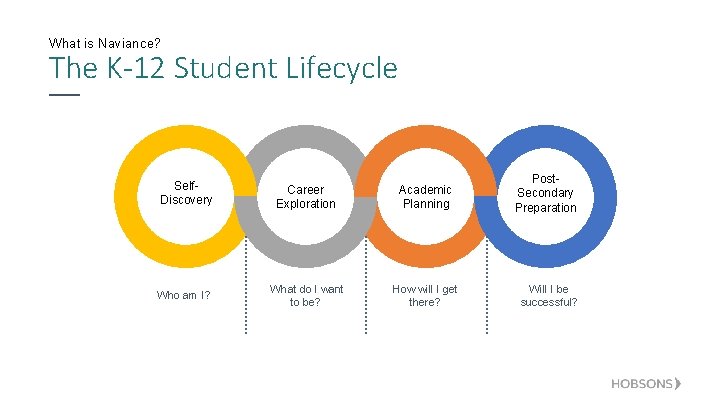
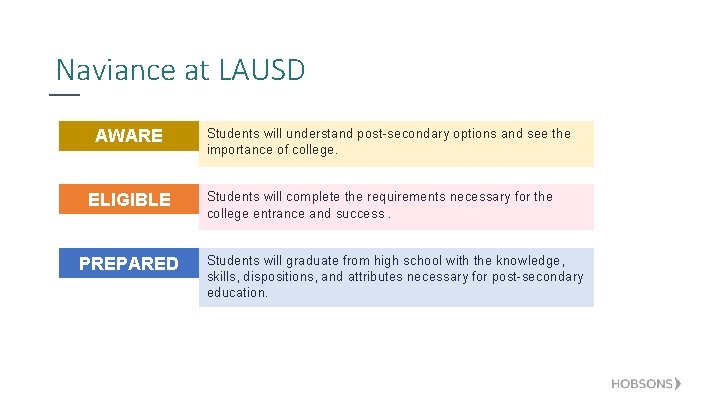
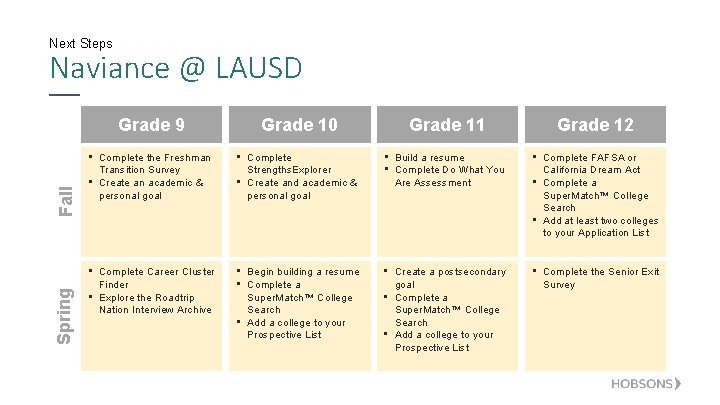

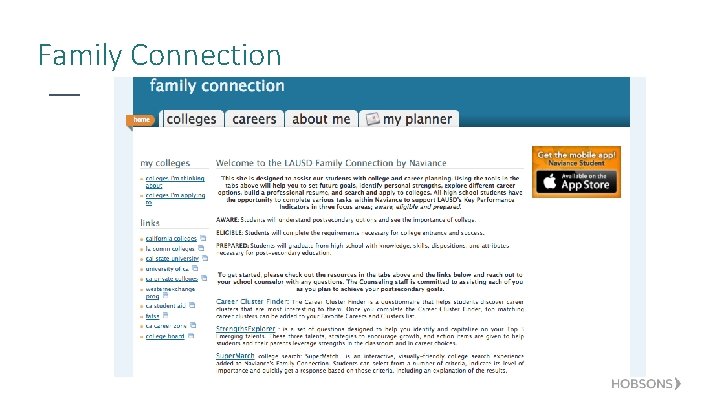
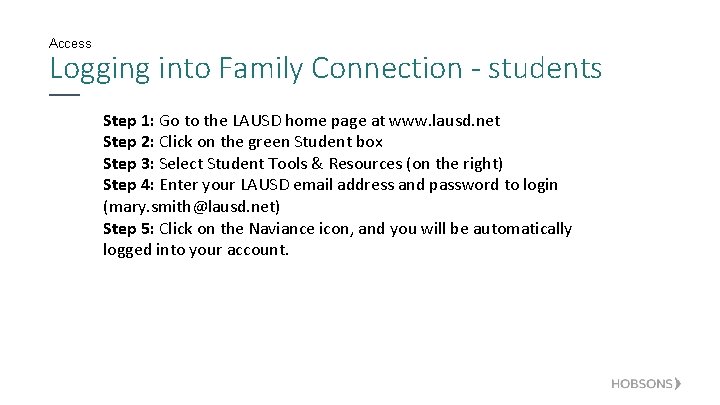
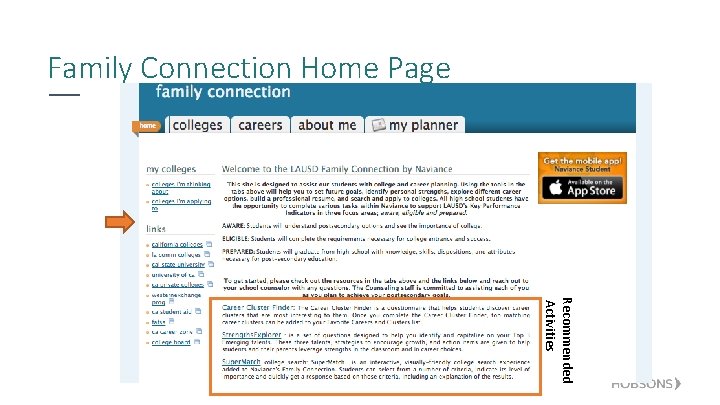
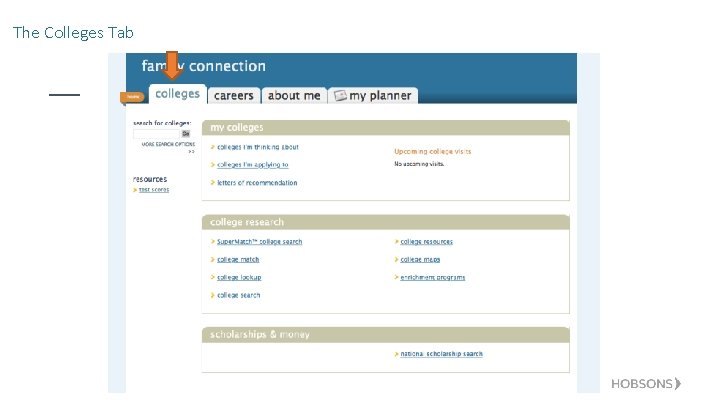
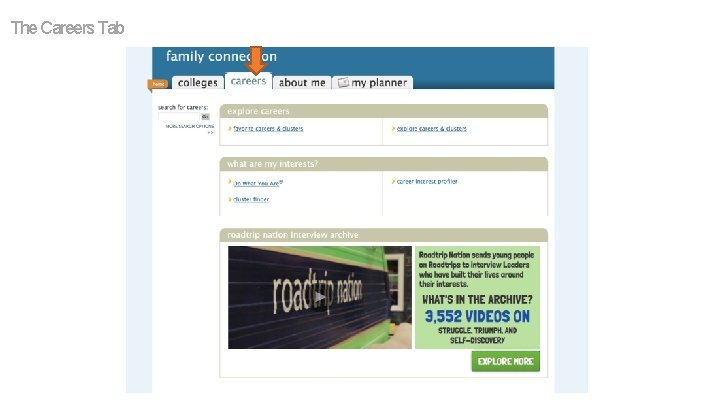
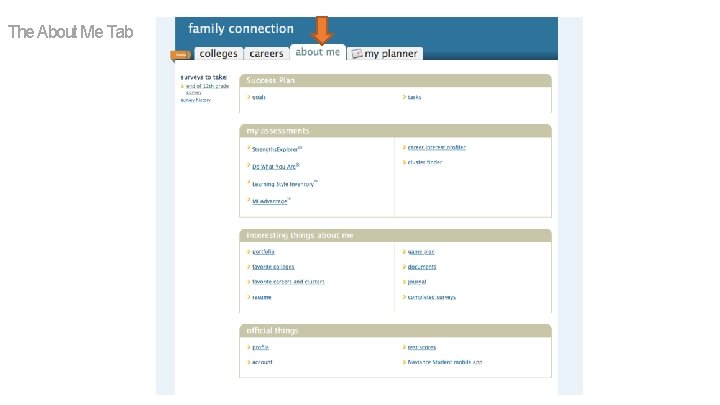
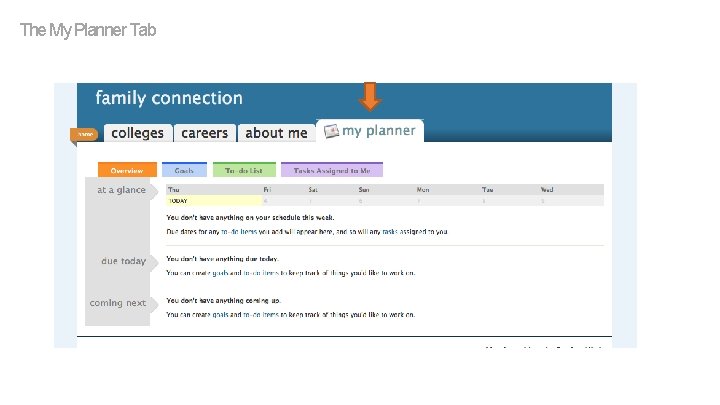
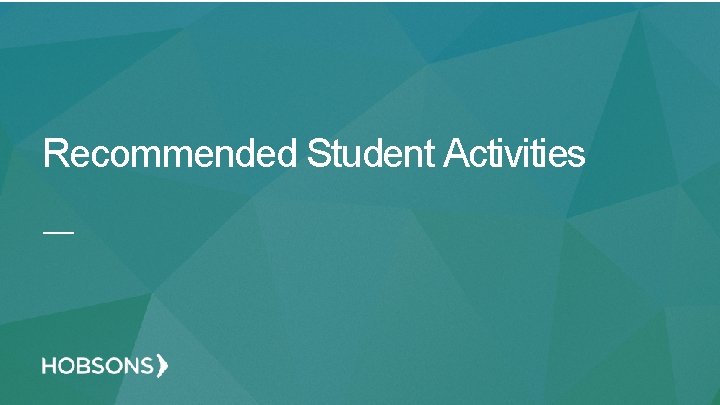
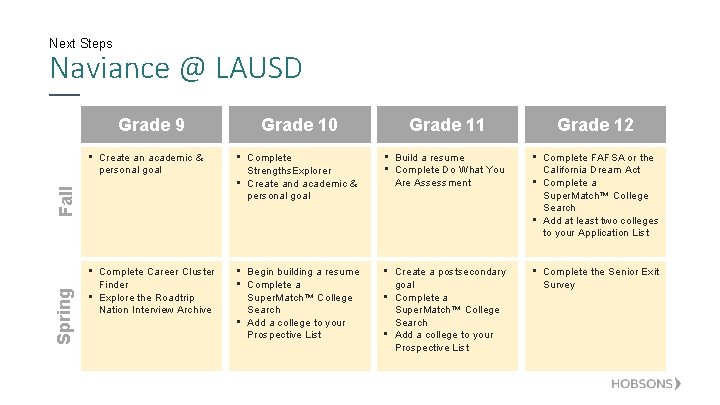

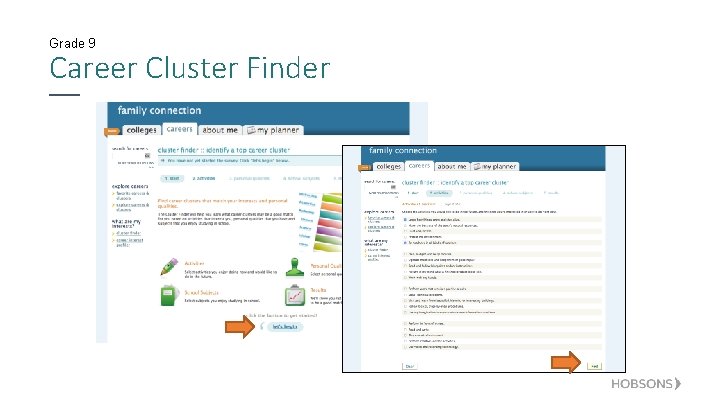
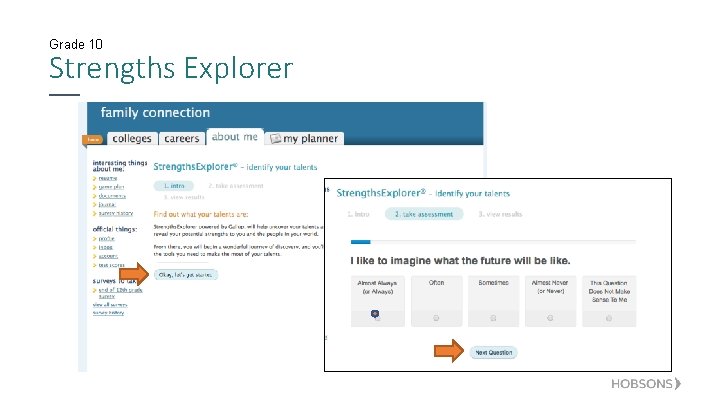

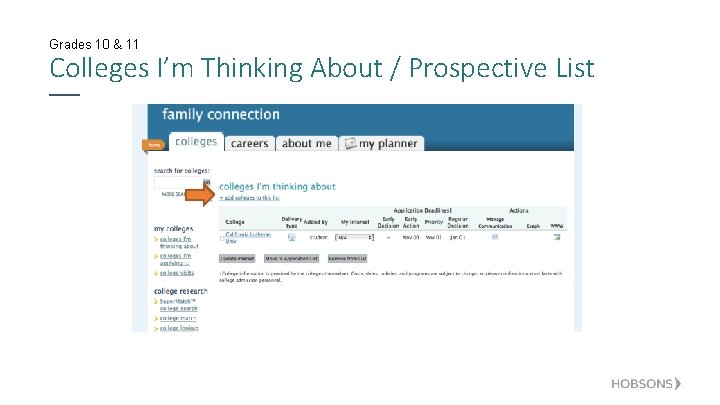
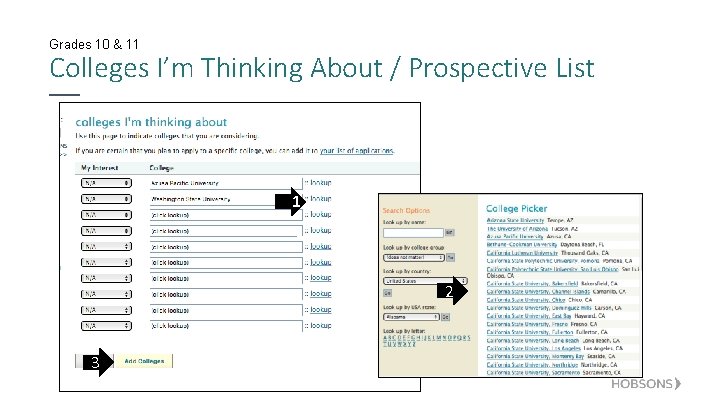
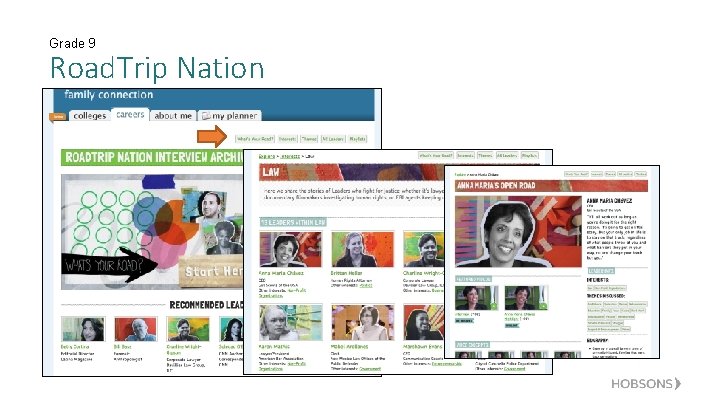
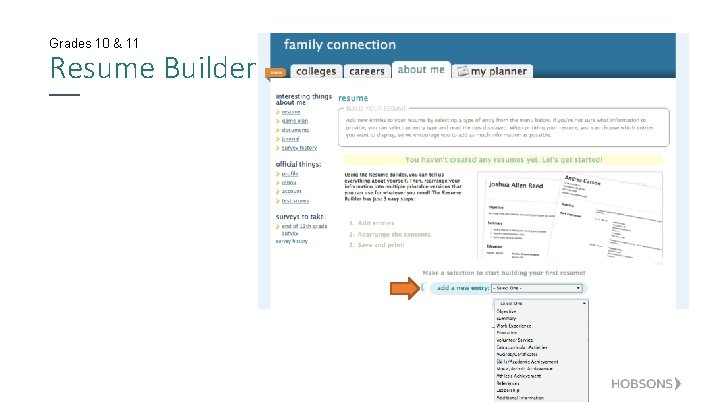
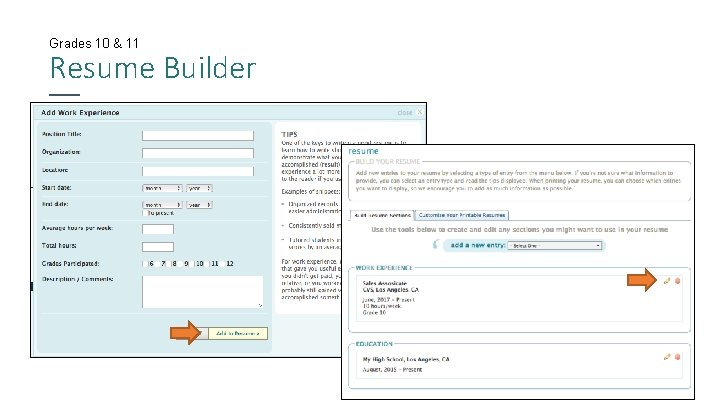
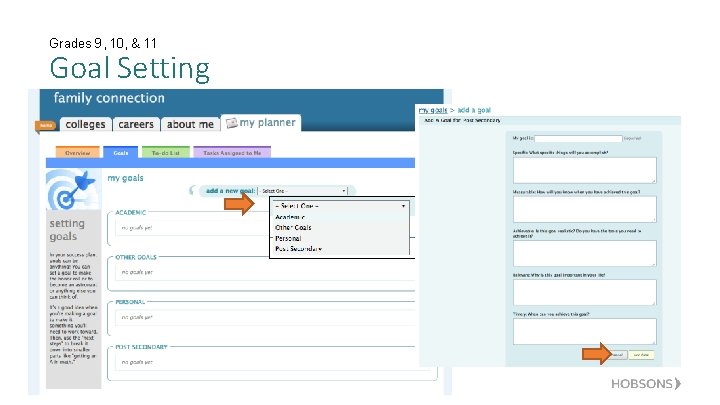


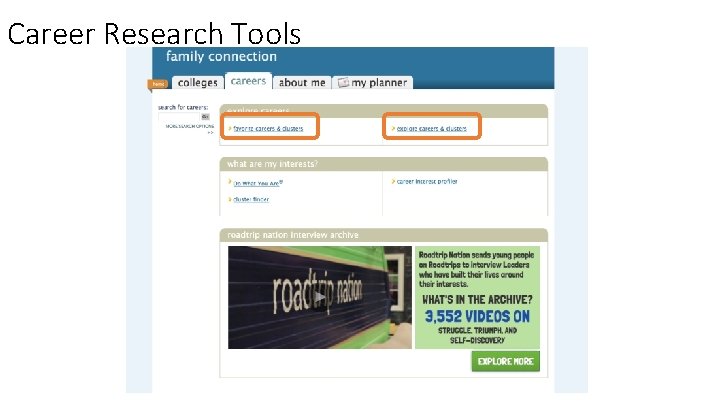
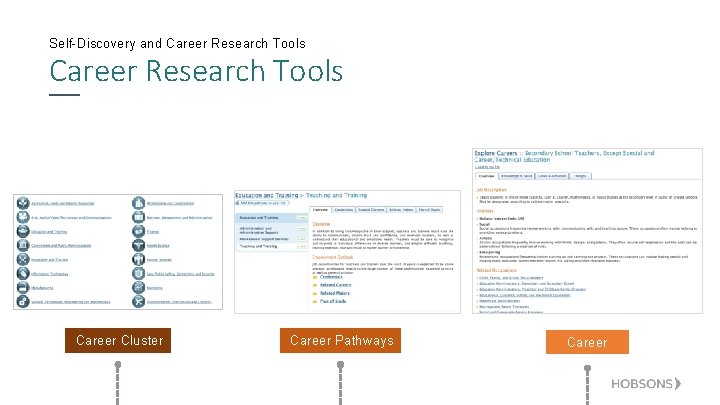
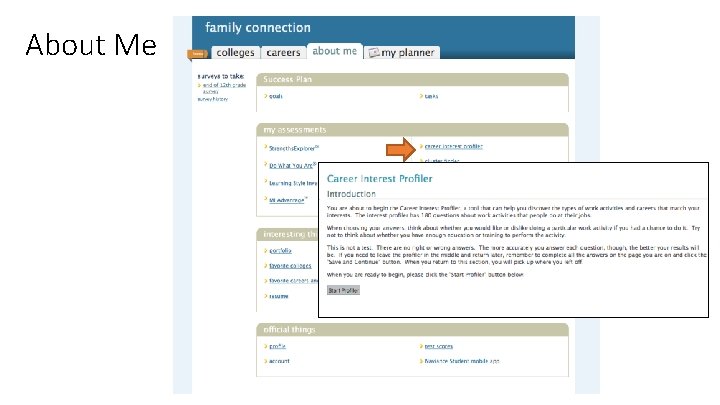
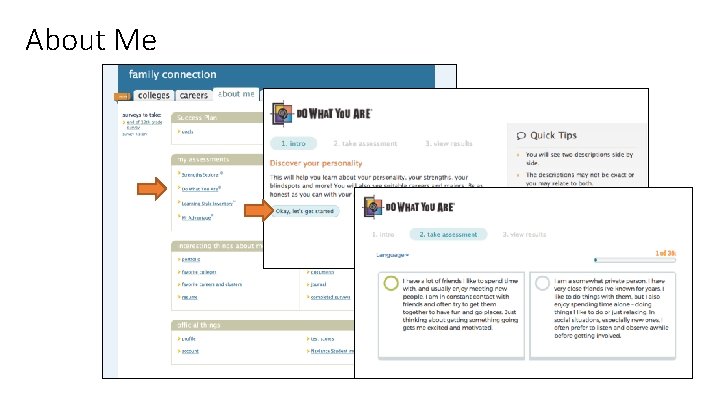
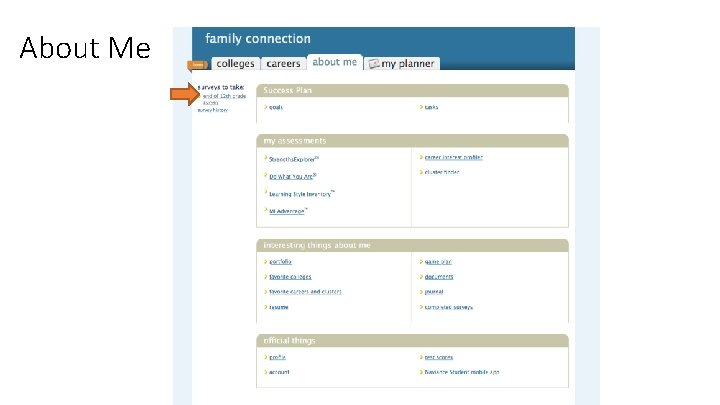
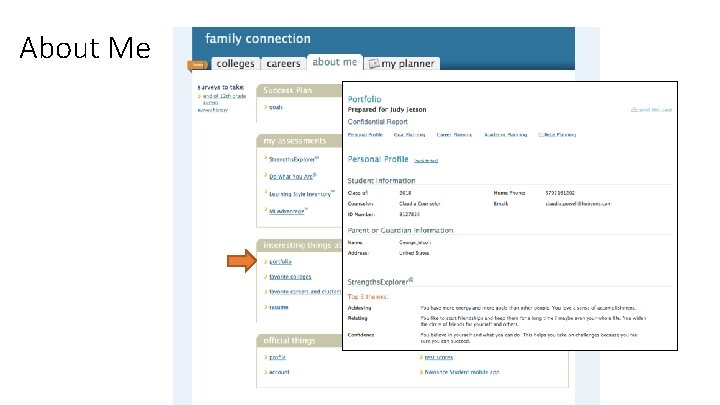
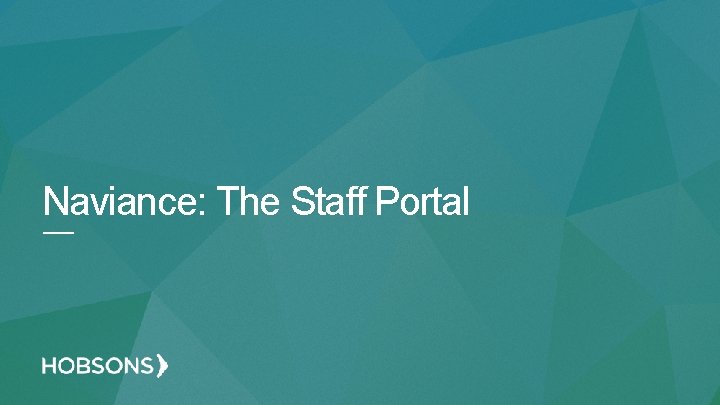
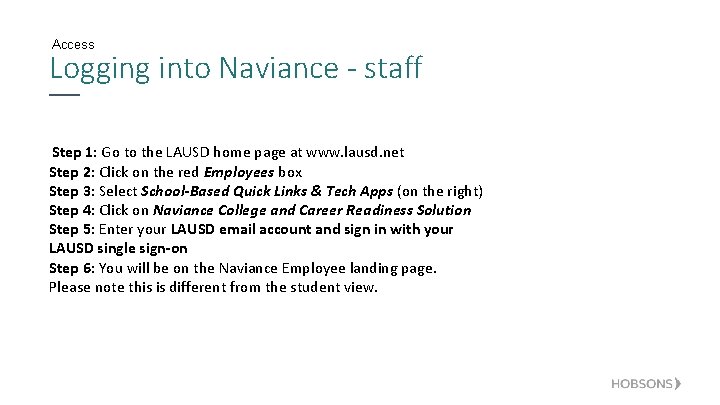
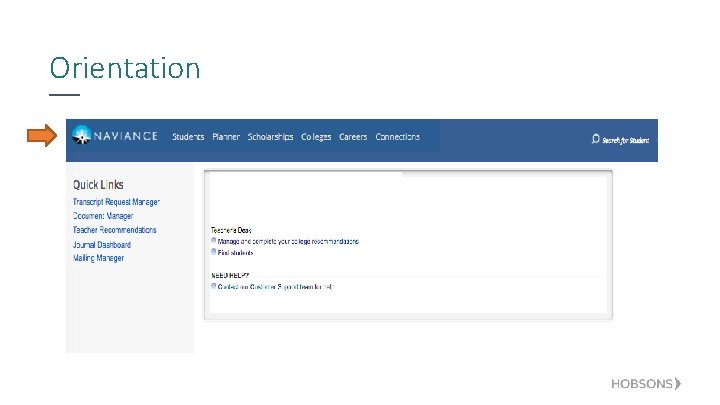
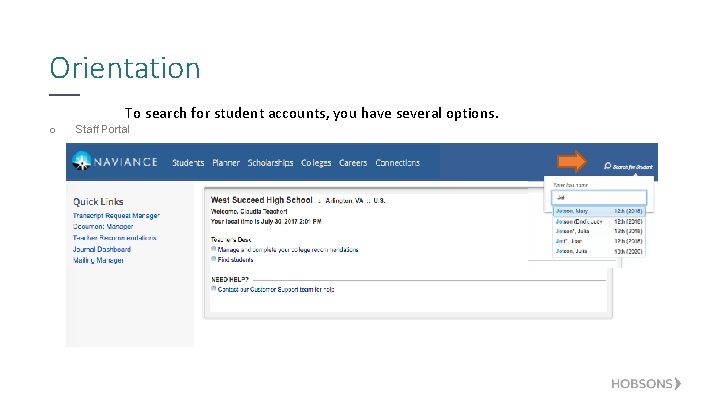
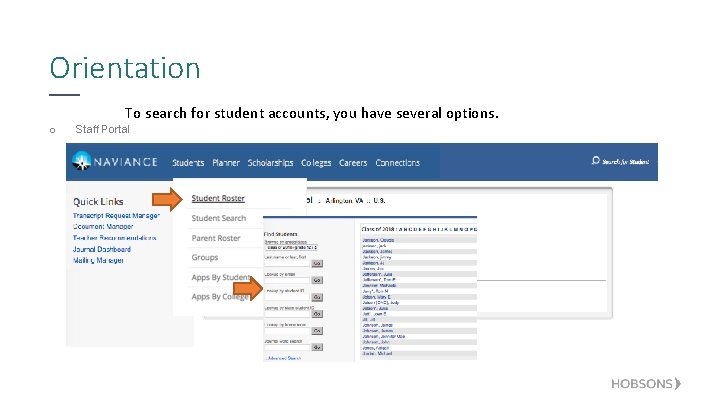
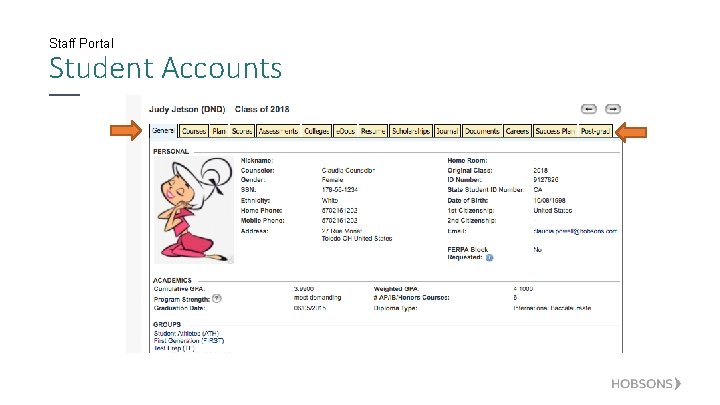
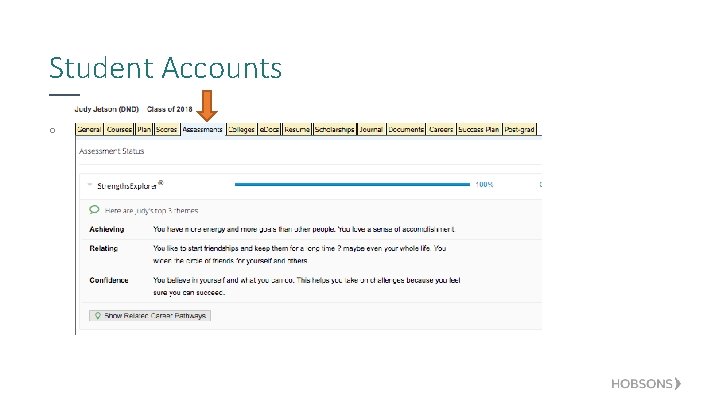
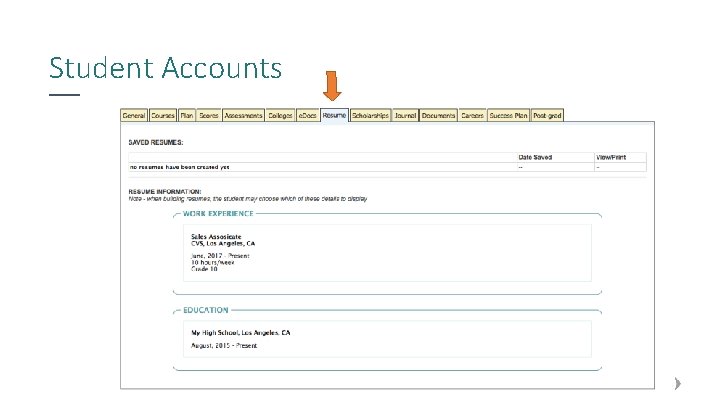
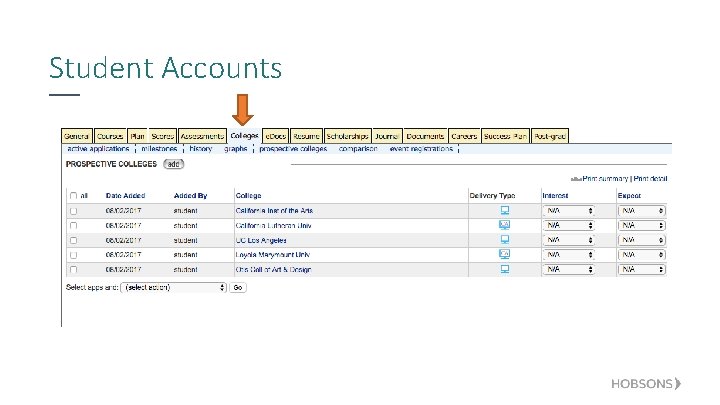
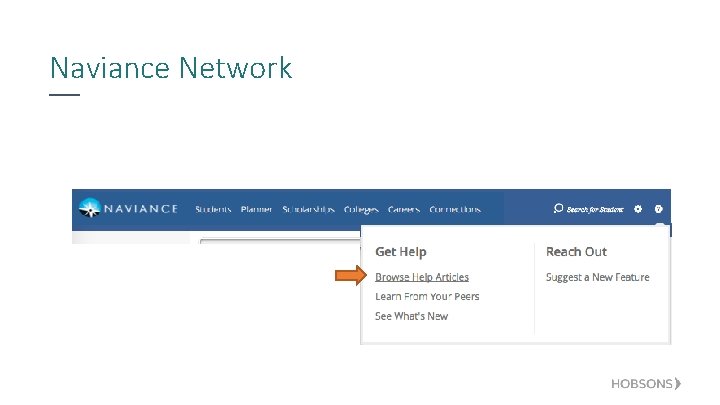
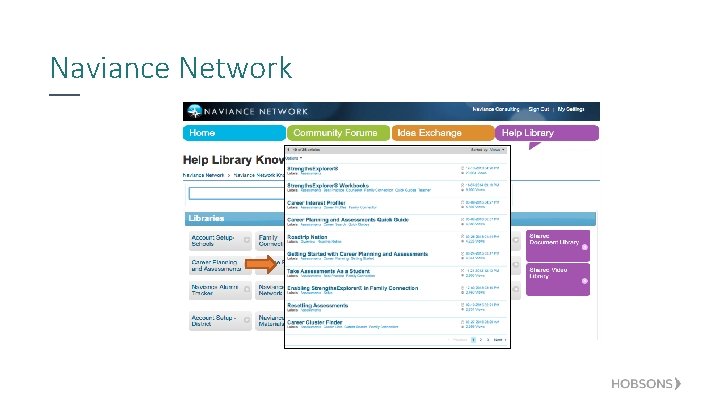

- Slides: 47

Naviance Overview for Teachers
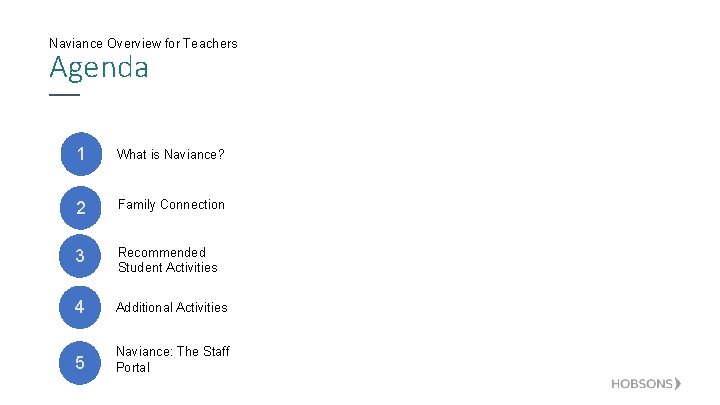
Naviance Overview for Teachers Agenda 1 What is Naviance? 2 Family Connection 3 Recommended Student Activities 4 Additional Activities 5 Naviance: The Staff Portal
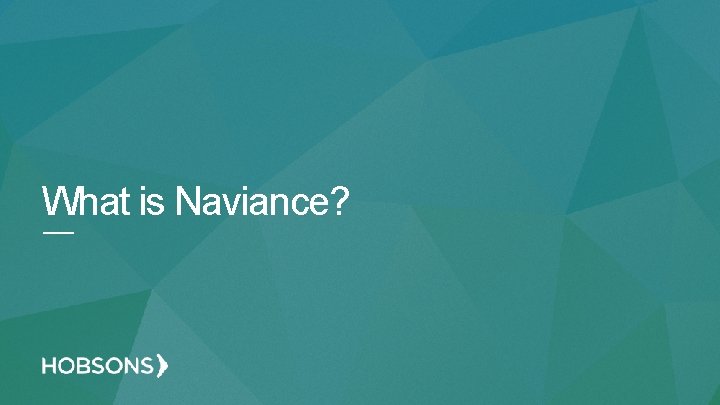
What is Naviance?
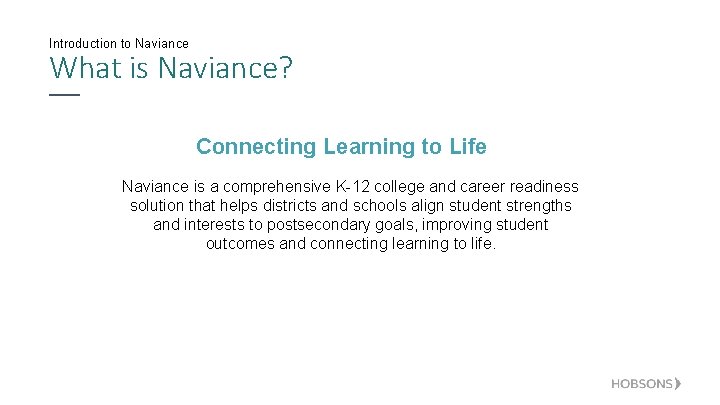
Introduction to Naviance What is Naviance? Connecting Learning to Life Naviance is a comprehensive K-12 college and career readiness solution that helps districts and schools align student strengths and interests to postsecondary goals, improving student outcomes and connecting learning to life.
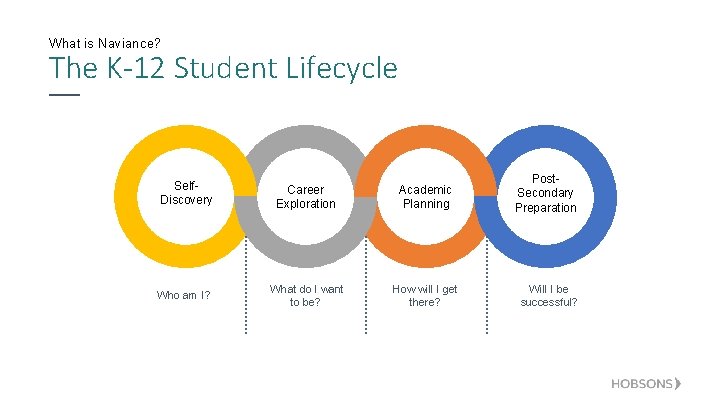
What is Naviance? The K-12 Student Lifecycle Self. Discovery Career Exploration Academic Planning Who am I? What do I want to be? How will I get there? Post. Secondary Preparation Will I be successful?
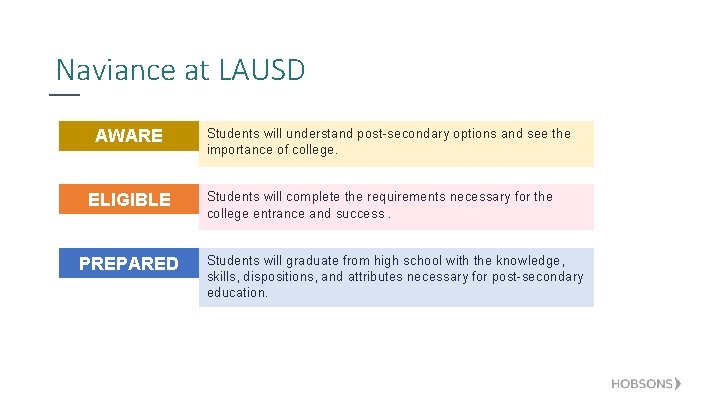
Naviance at LAUSD AWARE ELIGIBLE PREPARED Students will understand post-secondary options and see the importance of college. Students will complete the requirements necessary for the college entrance and success. Students will graduate from high school with the knowledge, skills, dispositions, and attributes necessary for post-secondary education.
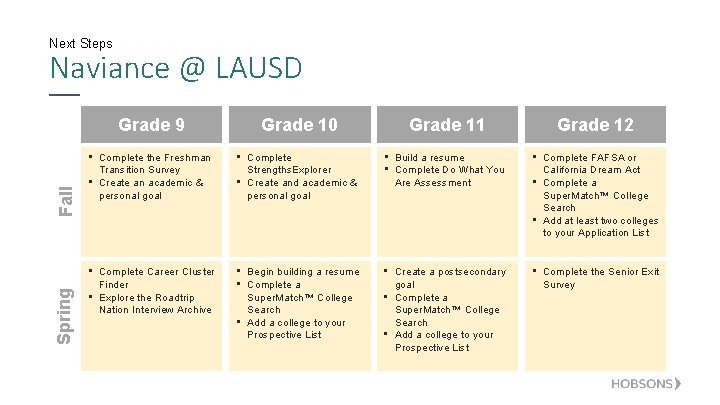
Next Steps Spring Fall Naviance @ LAUSD Grade 9 Grade 10 Grade 11 Grade 12 • Complete the Freshman Transition Survey • Create an academic & personal goal • Complete Strengths. Explorer • Create and academic & personal goal • Build a resume • Complete Do What You Are Assessment • Complete FAFSA or California Dream Act • Complete a Super. Match™ College Search • Add at least two colleges to your Application List • Complete Career Cluster Finder • Explore the Roadtrip Nation Interview Archive • Begin building a resume • Complete a Super. Match™ College Search • Add a college to your Prospective List • Create a postsecondary goal • Complete a Super. Match™ College Search • Add a college to your Prospective List • Complete the Senior Exit Survey

Family Connection
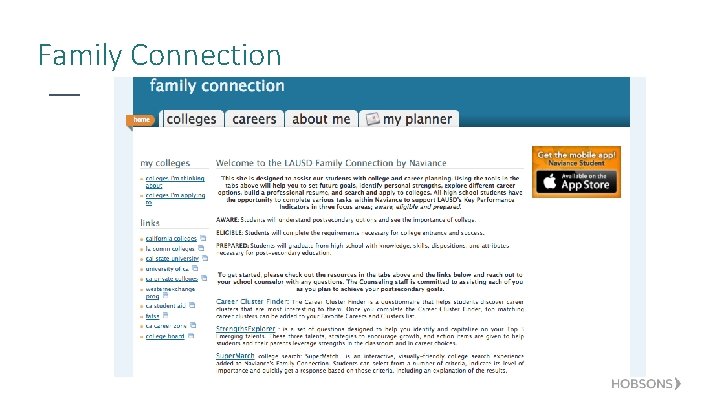
Family Connection
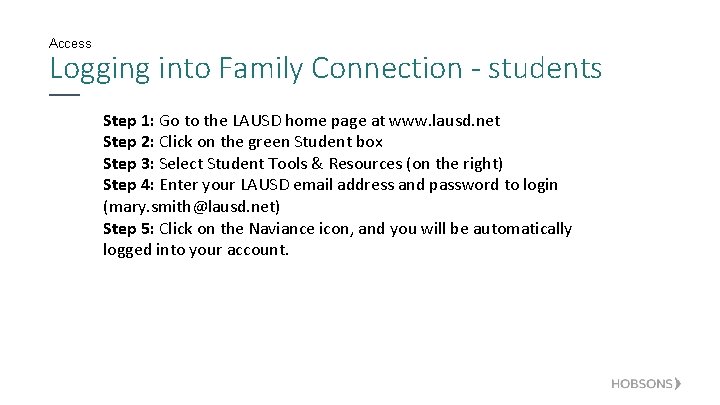
Access Logging into Family Connection - students Step 1: Go to the LAUSD home page at www. lausd. net Step 2: Click on the green Student box Step 3: Select Student Tools & Resources (on the right) Step 4: Enter your LAUSD email address and password to login (mary. smith@lausd. net) Step 5: Click on the Naviance icon, and you will be automatically logged into your account.
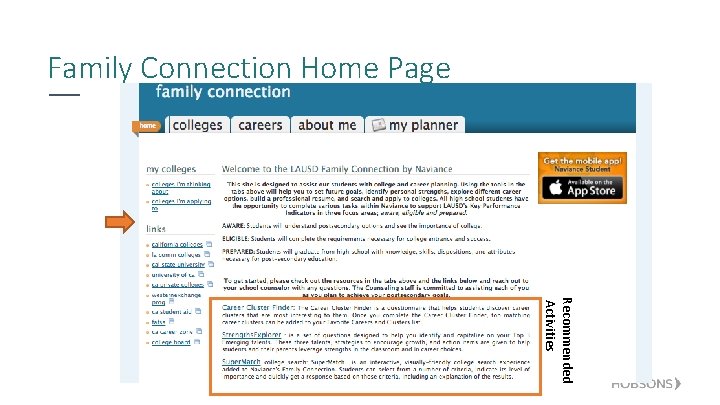
Family Connection Home Page Recommended Activities
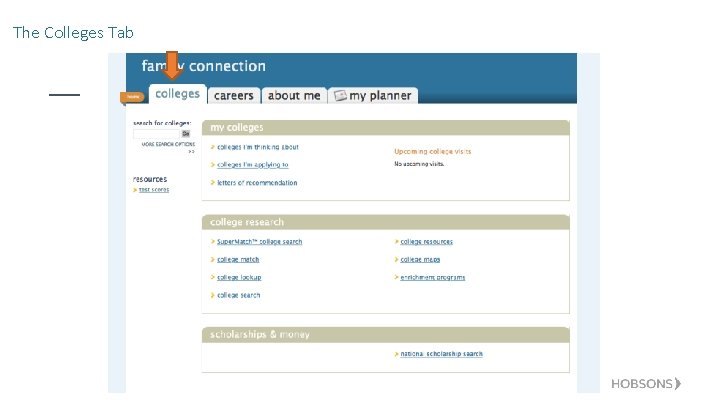
The Colleges Tab
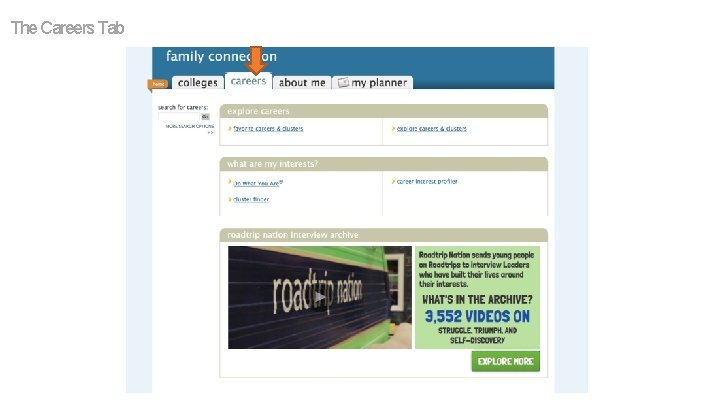
The Careers Tab
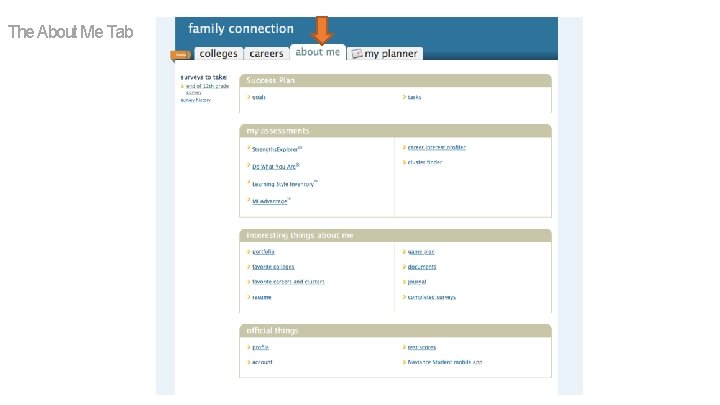
The About Me Tab
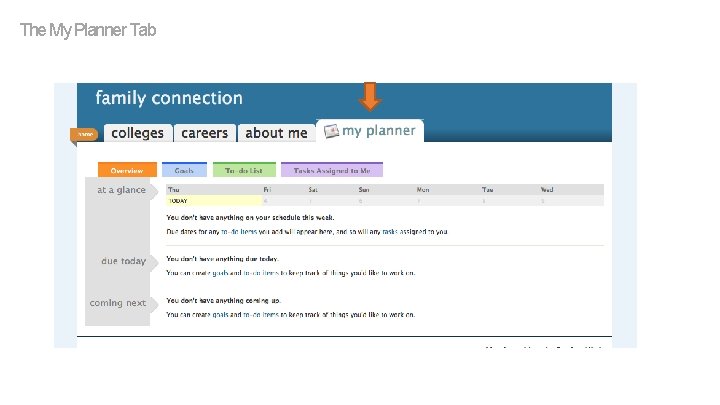
The My Planner Tab
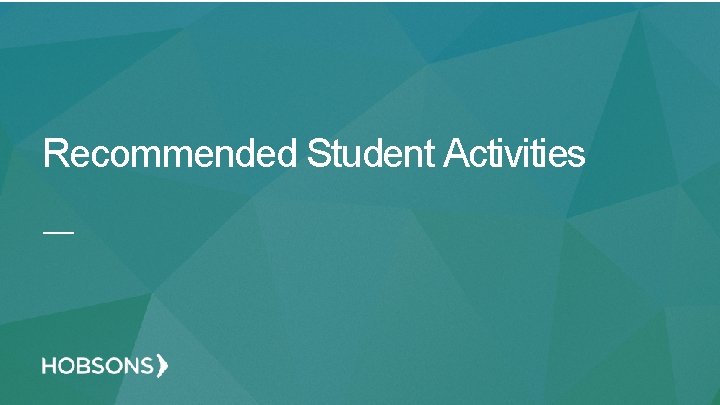
Recommended Student Activities
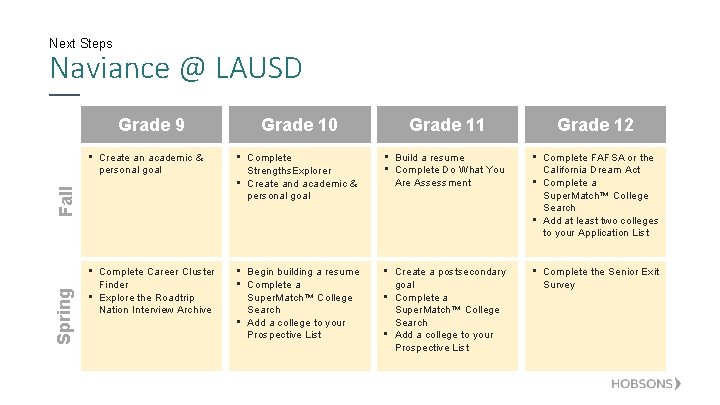
Next Steps Naviance @ LAUSD Grade 10 Grade 11 Grade 12 • Create an academic & personal goal • Complete Strengths. Explorer • Create and academic & personal goal • Build a resume • Complete Do What You Are Assessment • Complete FAFSA or the California Dream Act • Complete a Super. Match™ College Search • Add at least two colleges to your Application List • Complete Career Cluster Finder • Explore the Roadtrip Nation Interview Archive • Begin building a resume • Complete a Super. Match™ College Search • Add a college to your Prospective List • Create a postsecondary goal • Complete a Super. Match™ College Search • Add a college to your Prospective List • Complete the Senior Exit Survey Spring Fall Grade 9

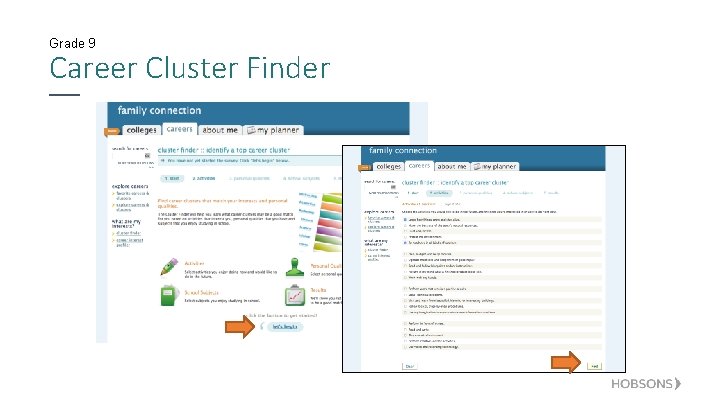
Grade 9 Career Cluster Finder
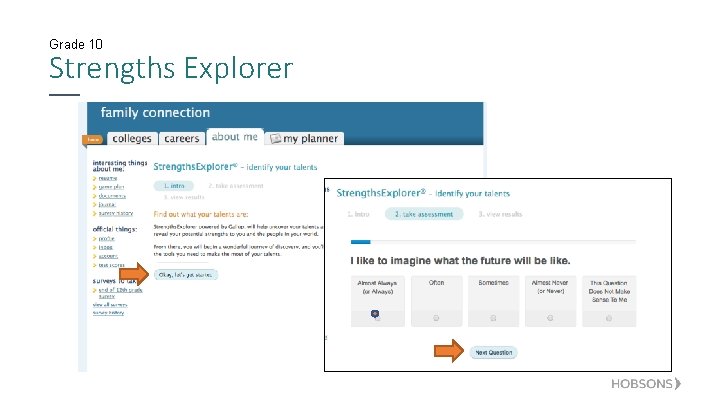
Grade 10 Strengths Explorer

Grades 10, 11 & 12 Super. Match College Search 3 1 1 1 2
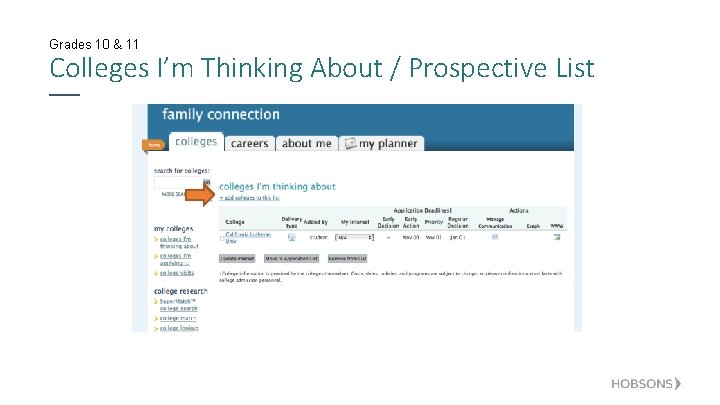
Grades 10 & 11 Colleges I’m Thinking About / Prospective List
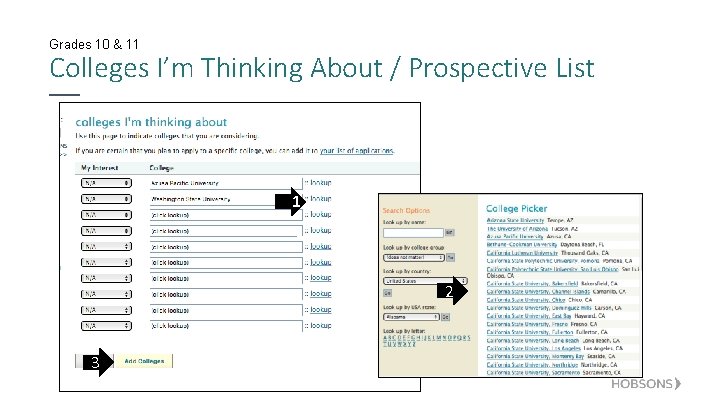
Grades 10 & 11 Colleges I’m Thinking About / Prospective List 1 1 2 3
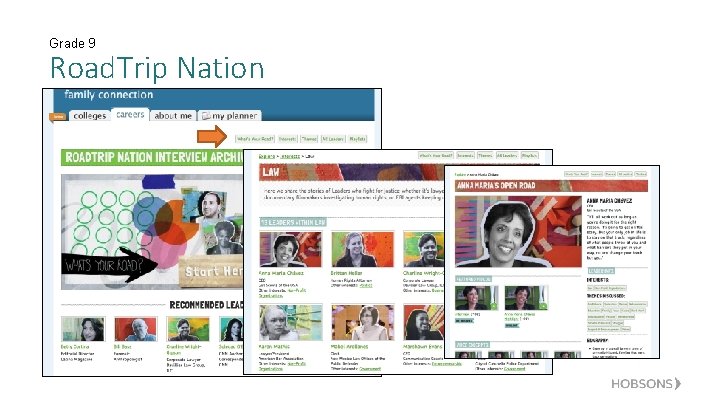
Grade 9 Road. Trip Nation
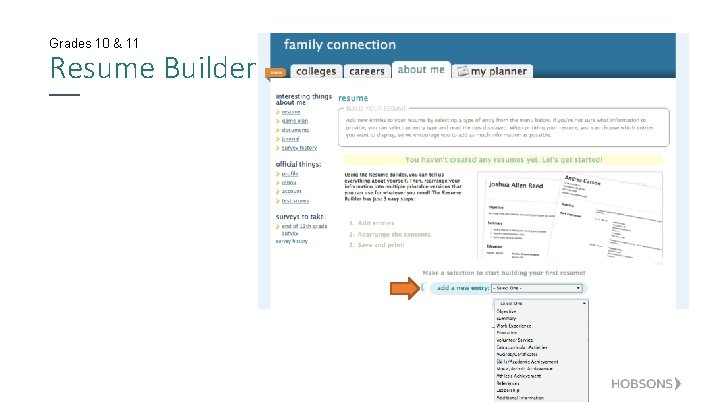
Grades 10 & 11 Resume Builder
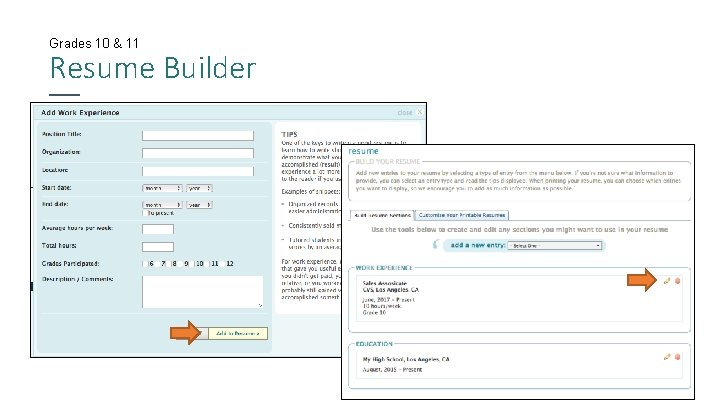
Grades 10 & 11 Resume Builder
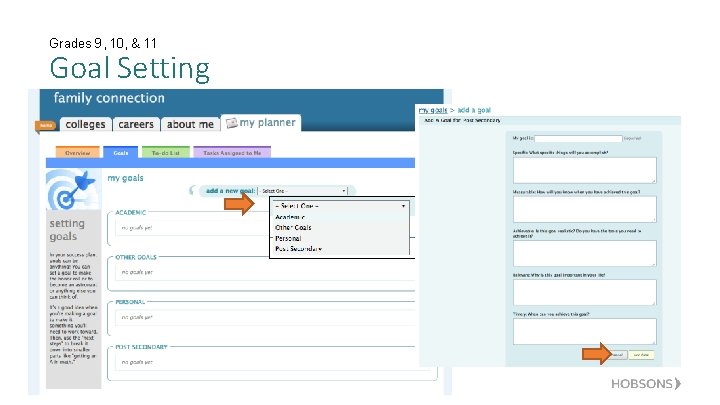
Grades 9, 10, & 11 Goal Setting


Additional Activities
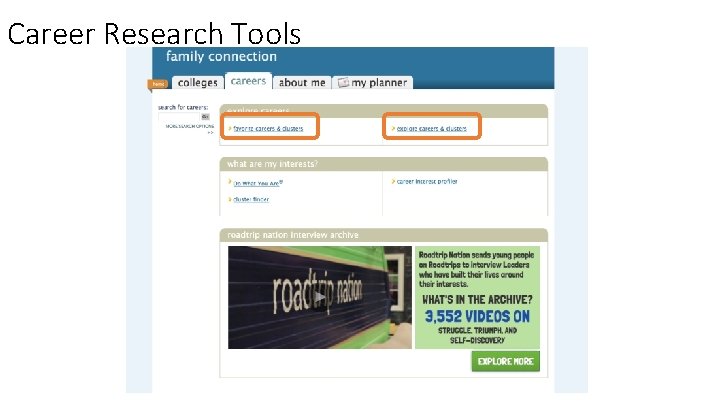
Career Research Tools
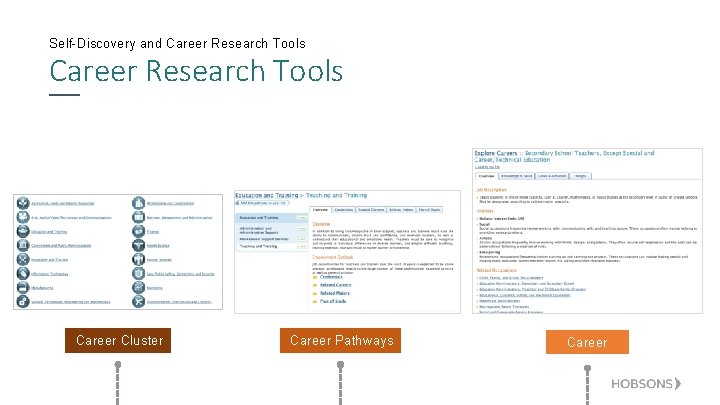
Self-Discovery and Career Research Tools Career Cluster Career Pathways Career
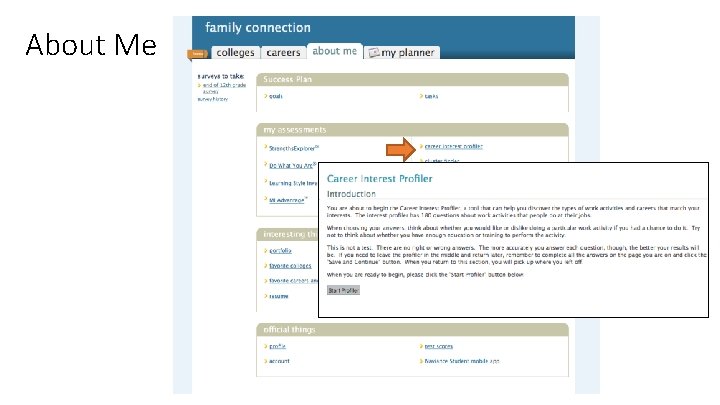
About Me
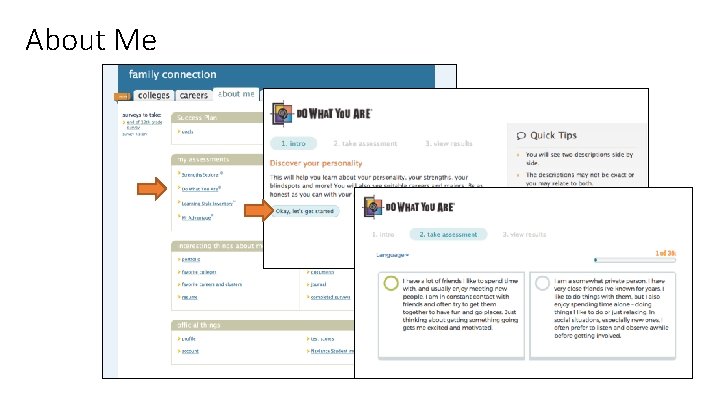
About Me
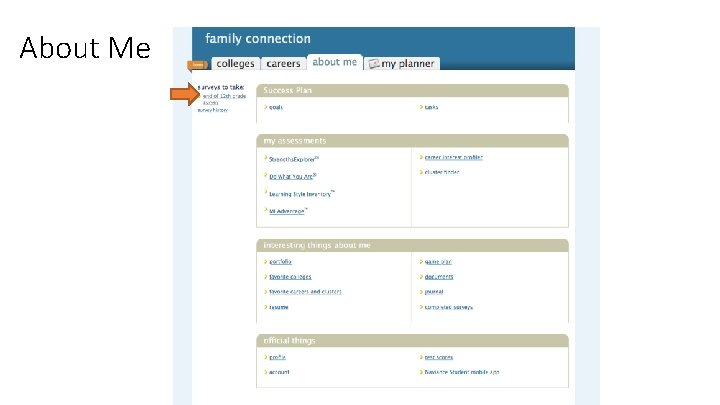
About Me
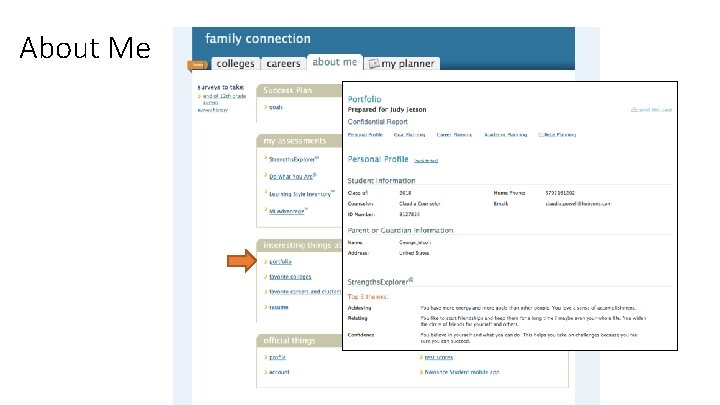
About Me
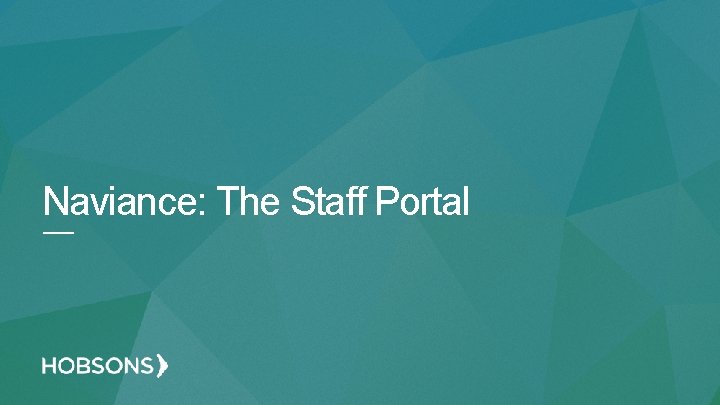
Naviance: The Staff Portal
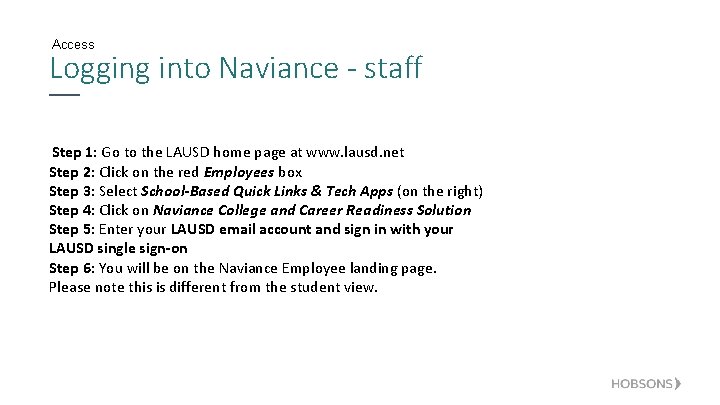
Access Logging into Naviance - staff Step 1: Go to the LAUSD home page at www. lausd. net Step 2: Click on the red Employees box Step 3: Select School-Based Quick Links & Tech Apps (on the right) Step 4: Click on Naviance College and Career Readiness Solution Step 5: Enter your LAUSD email account and sign in with your LAUSD single sign-on Step 6: You will be on the Naviance Employee landing page. Please note this is different from the student view.
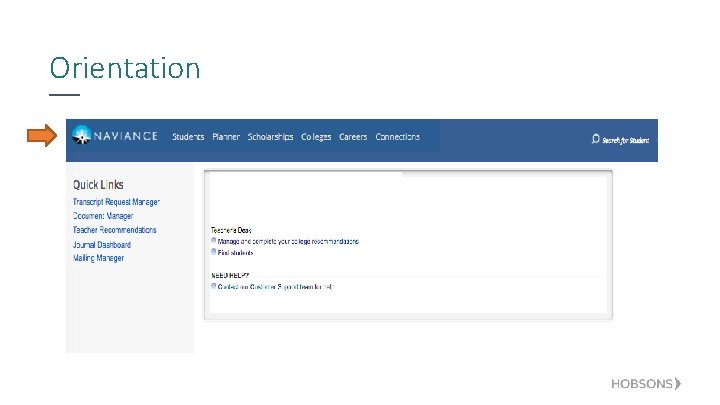
Orientation
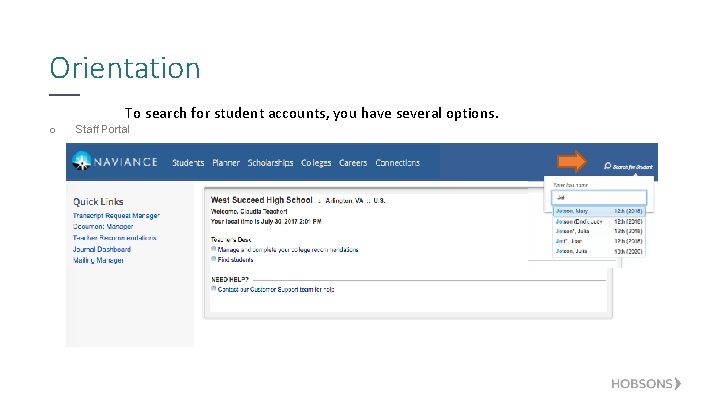
Orientation To search for student accounts, you have several options. o Staff Portal
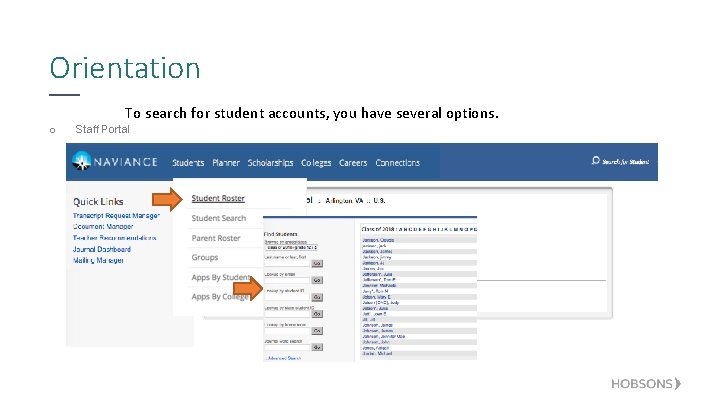
Orientation To search for student accounts, you have several options. o Staff Portal
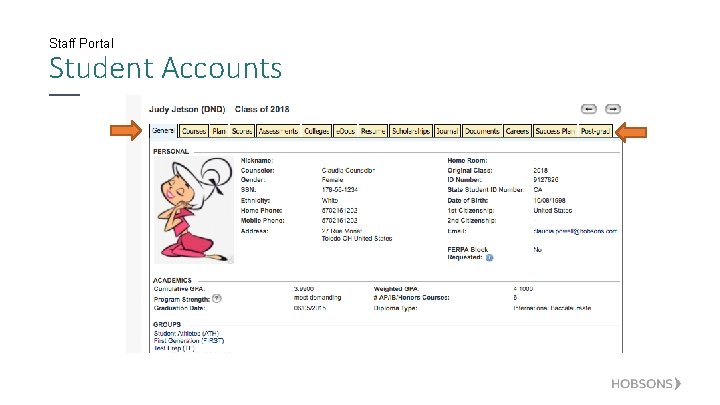
Staff Portal Student Accounts
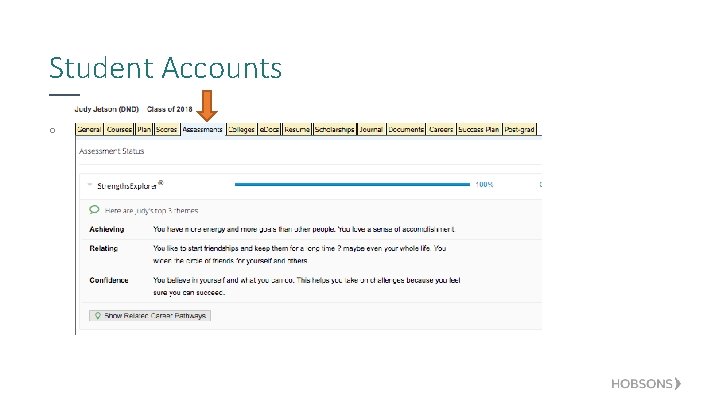
Student Accounts o Staff Portal
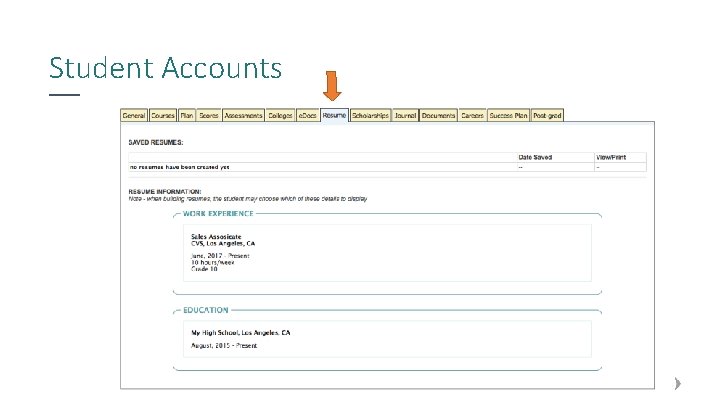
Student Accounts
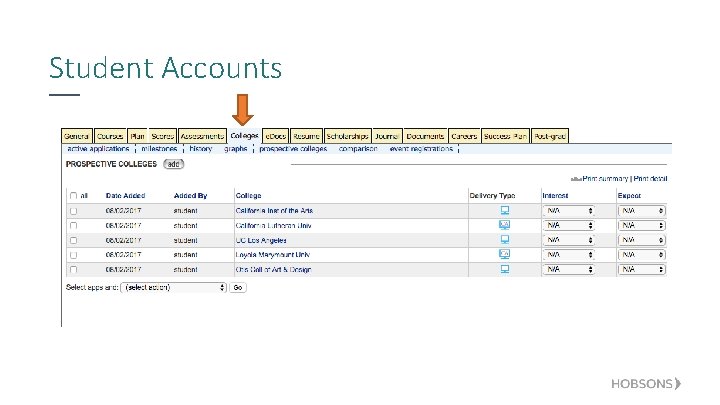
Student Accounts
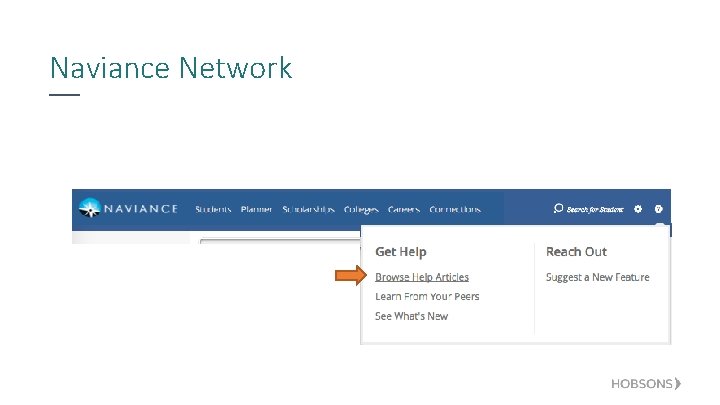
Naviance Network
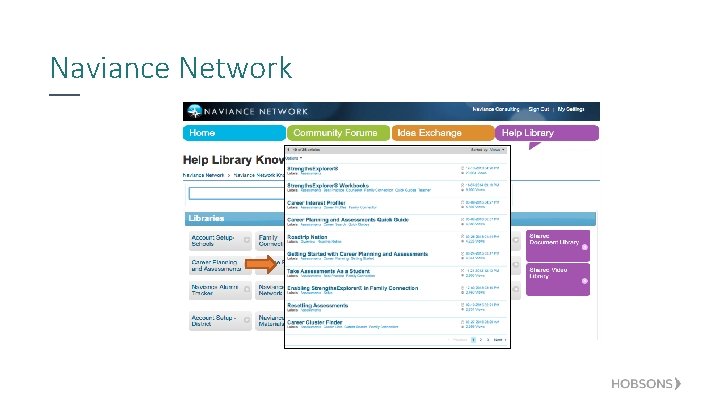
Naviance Network

Questions? Naviance Support support@naviance. com 1 -866 -337 -0080, opt. 2
 Kim kroll teachers pay teachers
Kim kroll teachers pay teachers Tryck formel
Tryck formel Samlade siffror för tryck
Samlade siffror för tryck Elektronik för barn
Elektronik för barn Borra hål för knoppar
Borra hål för knoppar Mat för idrottare
Mat för idrottare Anatomi organ reproduksi
Anatomi organ reproduksi Smärtskolan kunskap för livet
Smärtskolan kunskap för livet Bris för vuxna
Bris för vuxna Teckenspråk minoritetsspråk argument
Teckenspråk minoritetsspråk argument Ledarskapsteorier
Ledarskapsteorier Typiska drag för en novell
Typiska drag för en novell Trög för kemist
Trög för kemist Humanitr
Humanitr Toppslätskivling dos
Toppslätskivling dos Rita perspektiv
Rita perspektiv Redogör för vad psykologi är
Redogör för vad psykologi är Debattartikel mall
Debattartikel mall Gumman cirkel sång
Gumman cirkel sång Claes martinsson
Claes martinsson En lathund för arbete med kontinuitetshantering
En lathund för arbete med kontinuitetshantering Offentlig förvaltning
Offentlig förvaltning Haiku dikt exempel
Haiku dikt exempel Mantel för kvinnor i antikens rom
Mantel för kvinnor i antikens rom Orubbliga rättigheter
Orubbliga rättigheter Verktyg för automatisering av utbetalningar
Verktyg för automatisering av utbetalningar Vad är densitet
Vad är densitet Ministerstyre för och nackdelar
Ministerstyre för och nackdelar Big brother rösta
Big brother rösta Kanaans land
Kanaans land Tack för att ni lyssnade bild
Tack för att ni lyssnade bild Tillitsbaserad ledning
Tillitsbaserad ledning Nyckelkompetenser för livslångt lärande
Nyckelkompetenser för livslångt lärande Sju för caesar
Sju för caesar Ledningssystem för verksamhetsinformation
Ledningssystem för verksamhetsinformation Mästare lärling modell
Mästare lärling modell Delegerande ledarstil
Delegerande ledarstil Matematisk modellering eksempel
Matematisk modellering eksempel Kassaregister ideell förening
Kassaregister ideell förening Vishnuismen
Vishnuismen Centrum för kunskap och säkerhet
Centrum för kunskap och säkerhet Inköpsprocessen steg för steg
Inköpsprocessen steg för steg Kolposkopi, px
Kolposkopi, px Lyckans minut erik lindorm analys
Lyckans minut erik lindorm analys Strategi för svensk viltförvaltning
Strategi för svensk viltförvaltning Beräkna standardavvikelse
Beräkna standardavvikelse Datorkunskap för nybörjare
Datorkunskap för nybörjare Tack för att ni har lyssnat
Tack för att ni har lyssnat