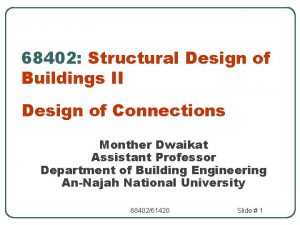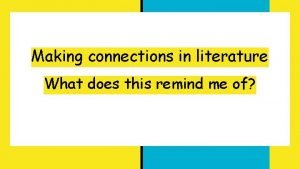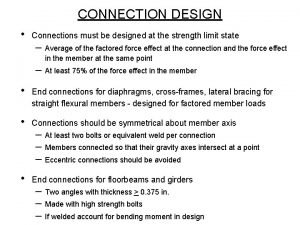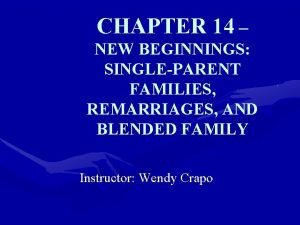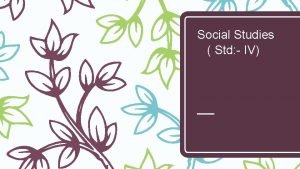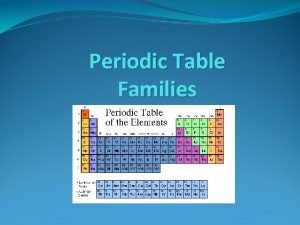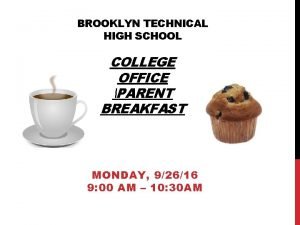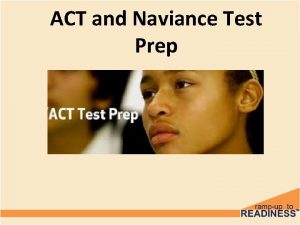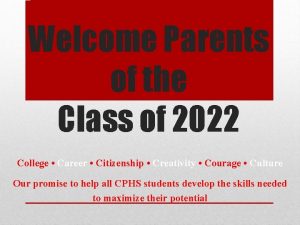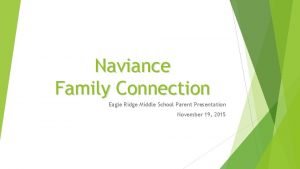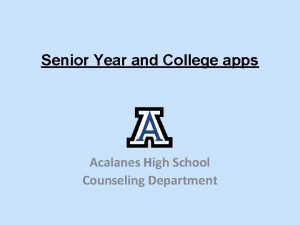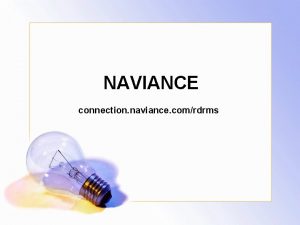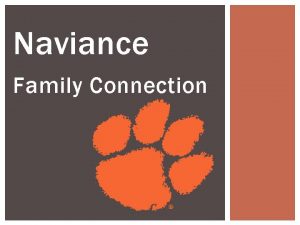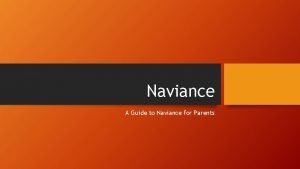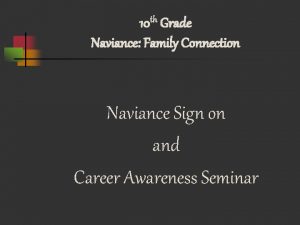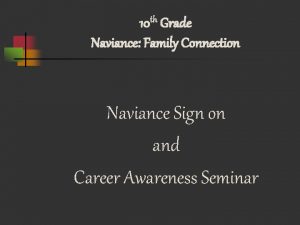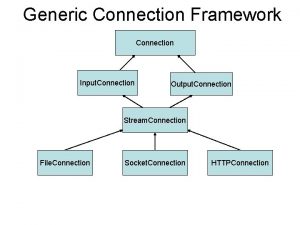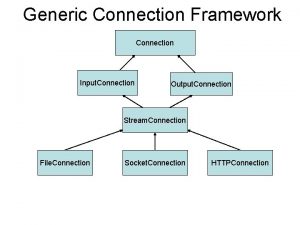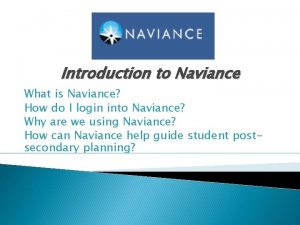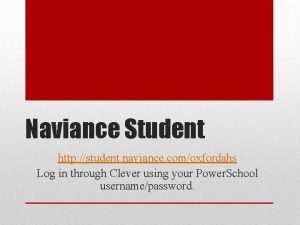NAVIANCE FAMILY CONNECTION What is Naviance Family Connection

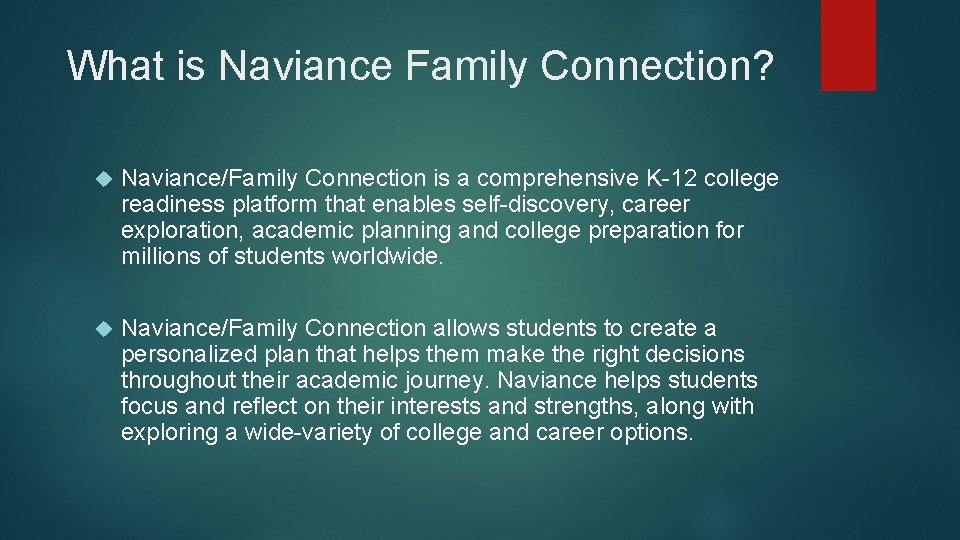

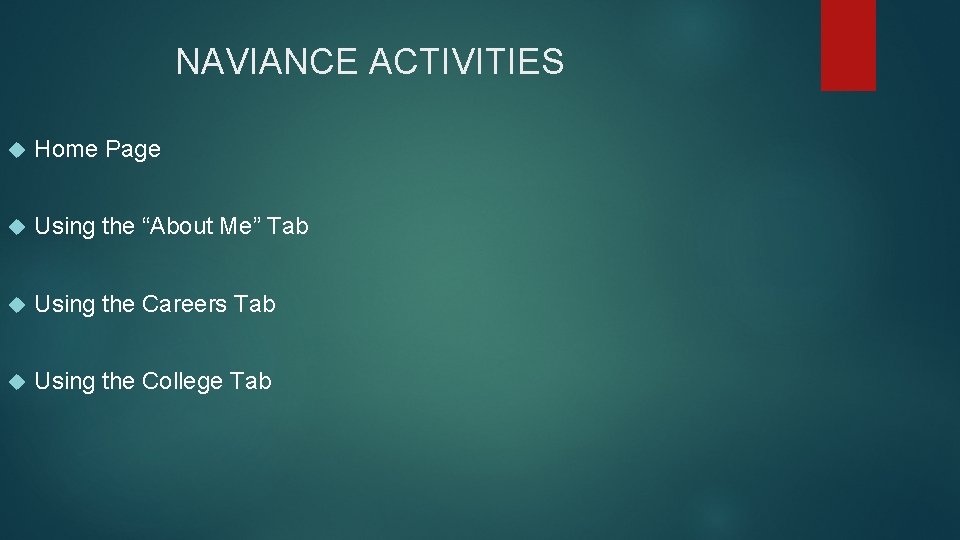
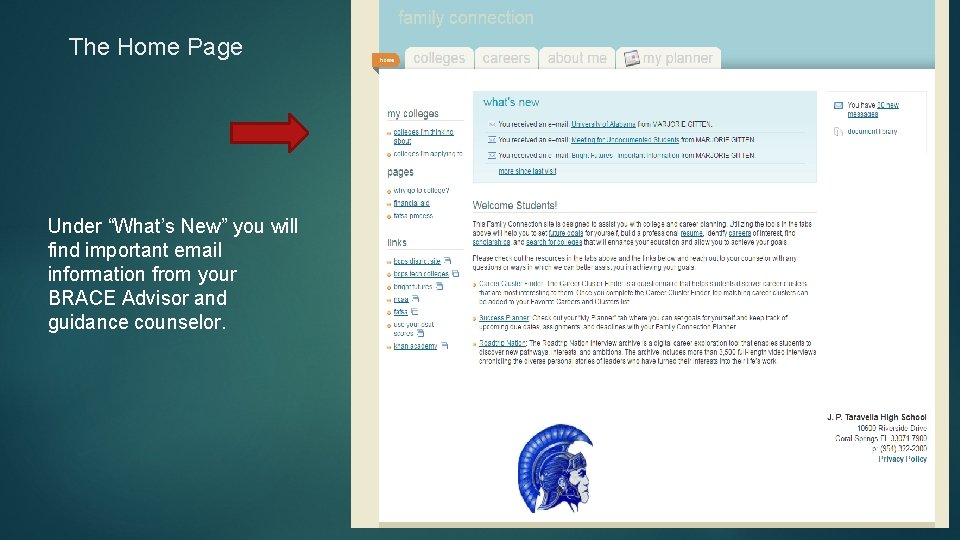
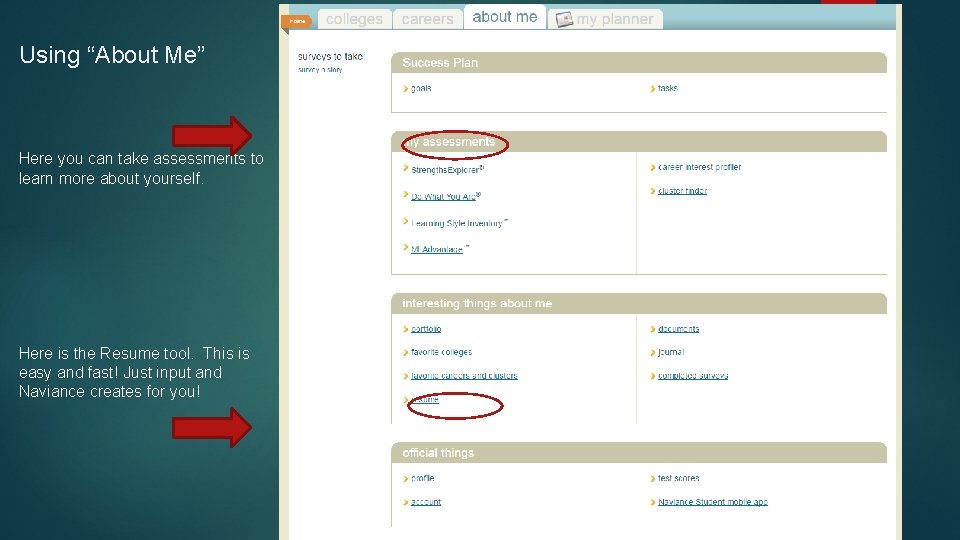
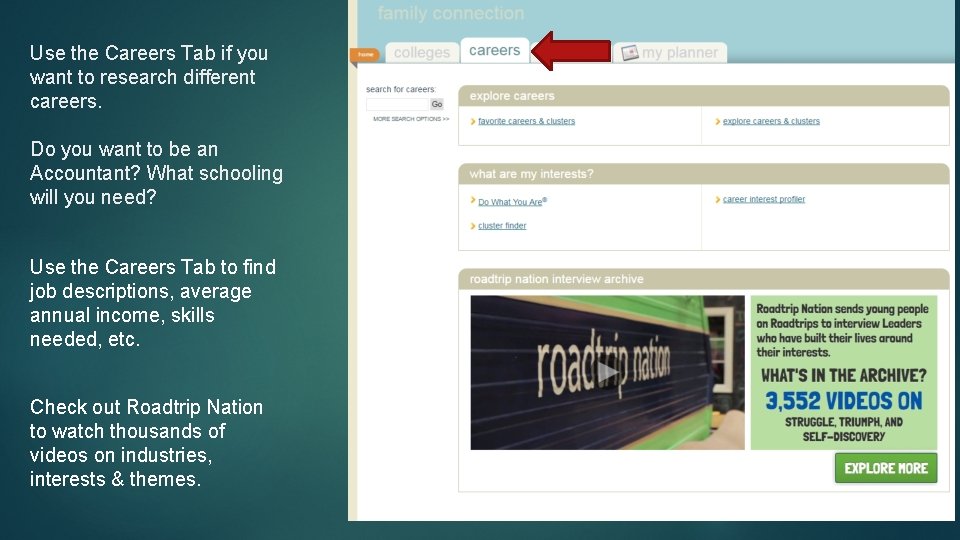

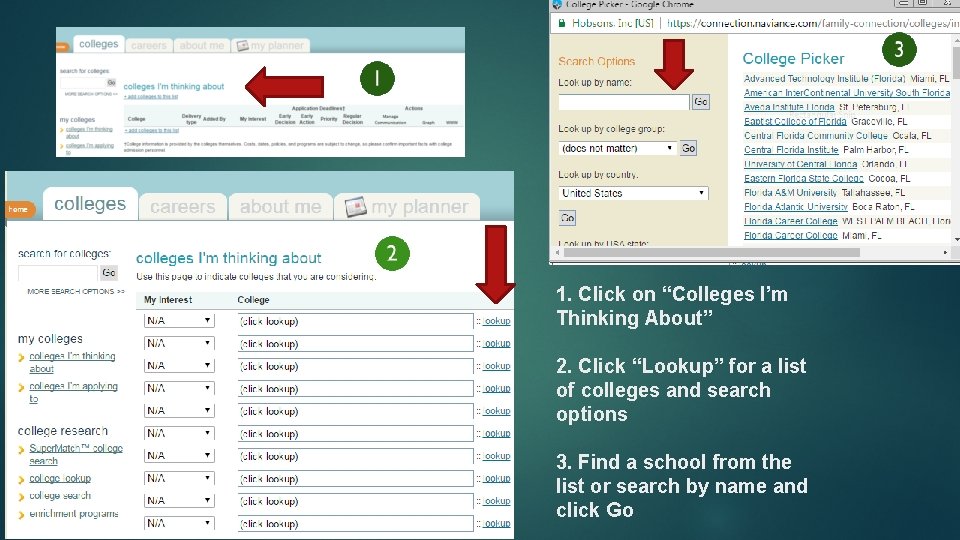
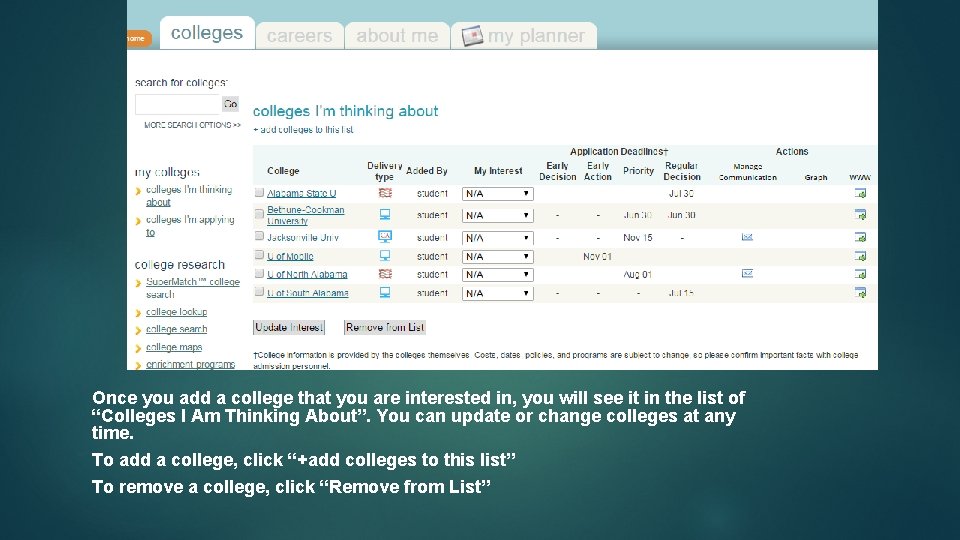
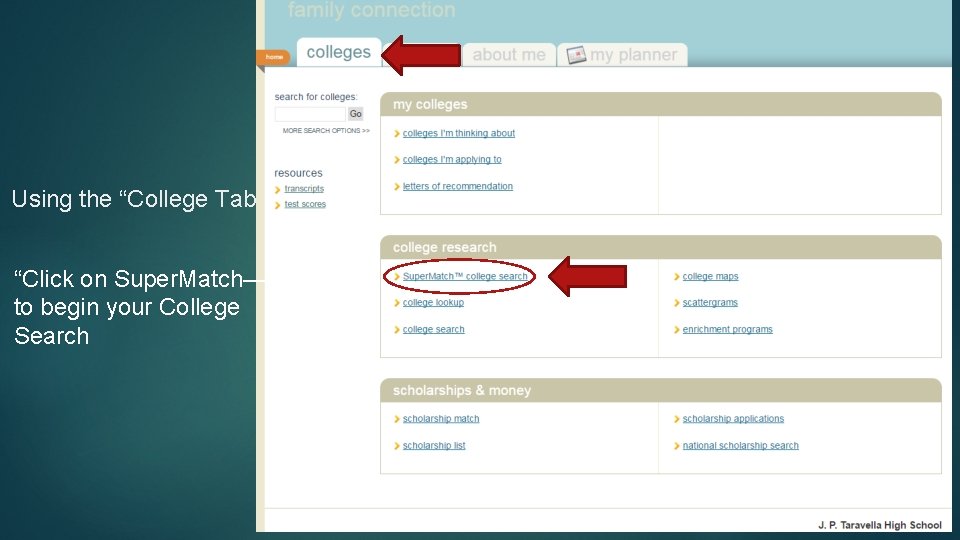
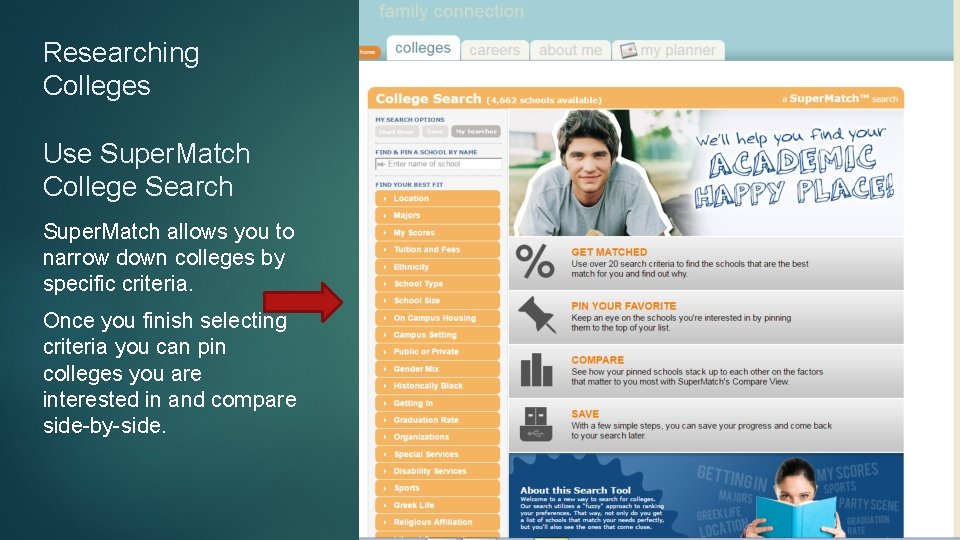
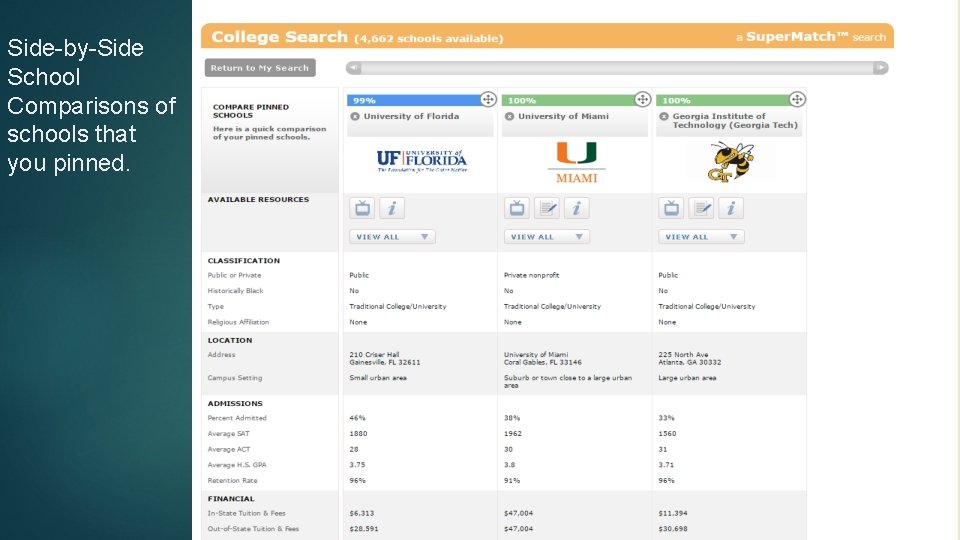
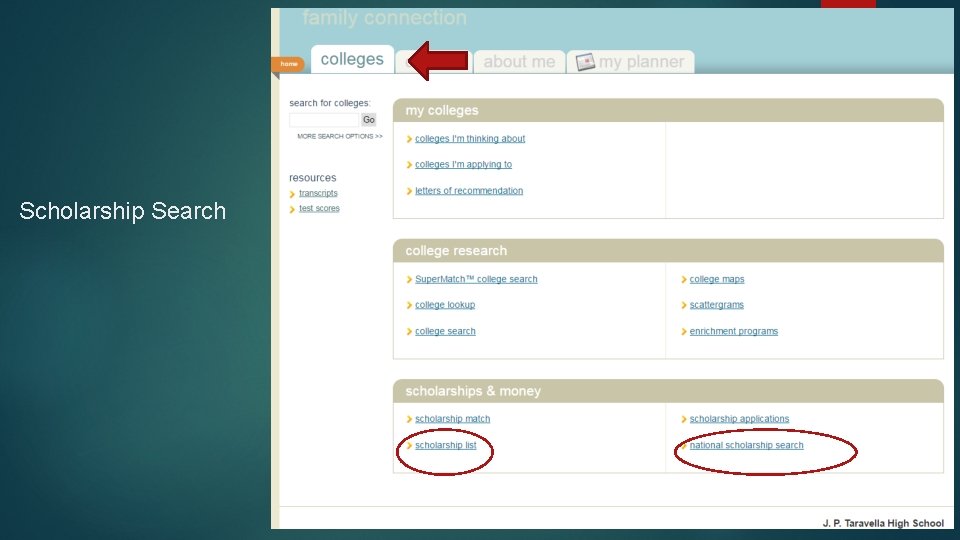
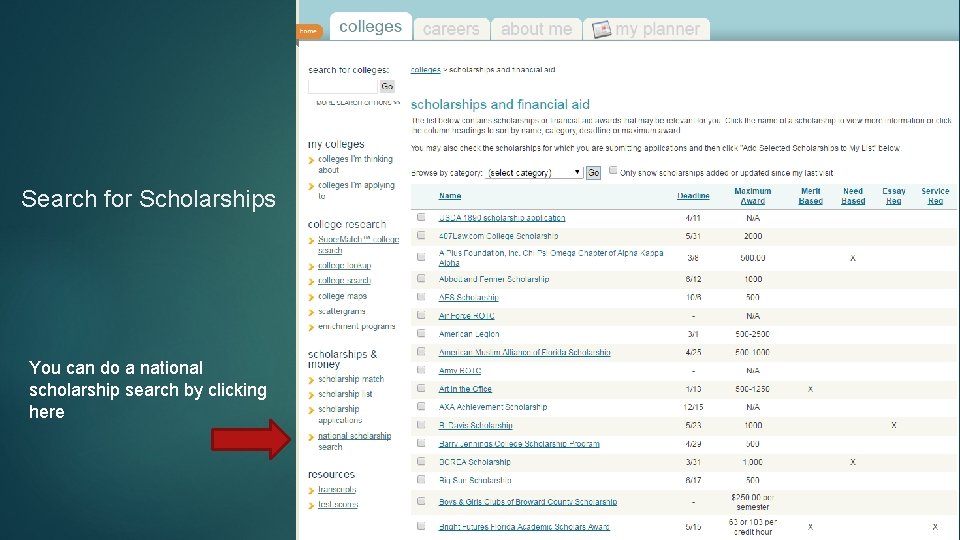
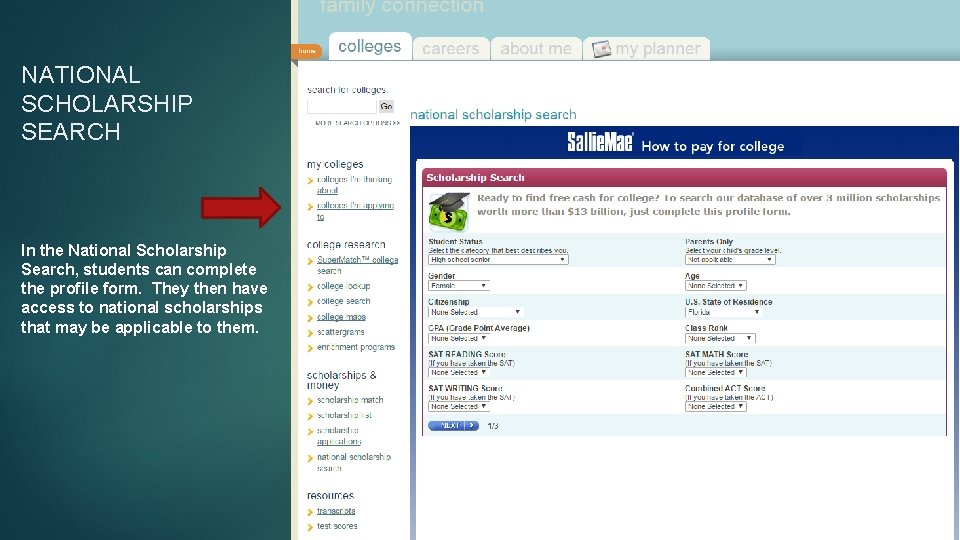

- Slides: 17

NAVIANCE FAMILY CONNECTION
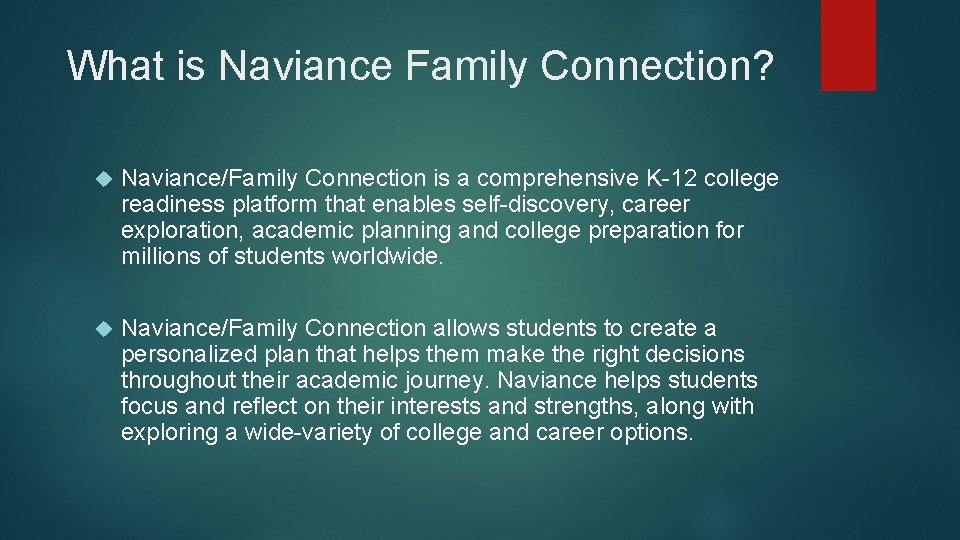
What is Naviance Family Connection? Naviance/Family Connection is a comprehensive K-12 college readiness platform that enables self-discovery, career exploration, academic planning and college preparation for millions of students worldwide. Naviance/Family Connection allows students to create a personalized plan that helps them make the right decisions throughout their academic journey. Naviance helps students focus and reflect on their interests and strengths, along with exploring a wide-variety of college and career options.

LOGGING ON TO NAVIANCE https: //connection. naviance. com/jpths User Name: Student ID 06# Password: DOB MM/DD/YYYY Click: “Log In” You can also access from the school website at: http: //www. jptaravellahs. org The Naviance link can be found on the JPT website front page or on the BRACE link under “Guidance”.
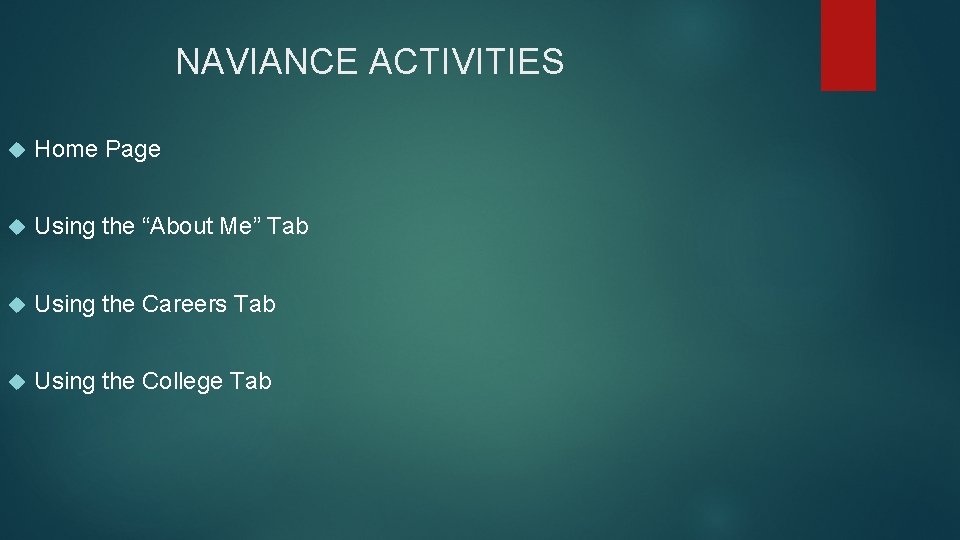
NAVIANCE ACTIVITIES Home Page Using the “About Me” Tab Using the Careers Tab Using the College Tab
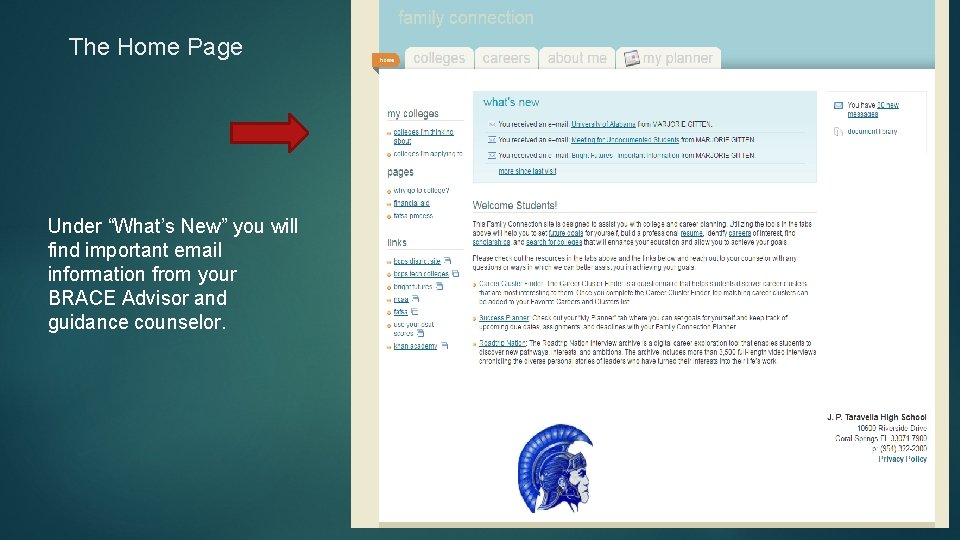
The Home Page Under “What’s New” you will find important email information from your BRACE Advisor and guidance counselor.
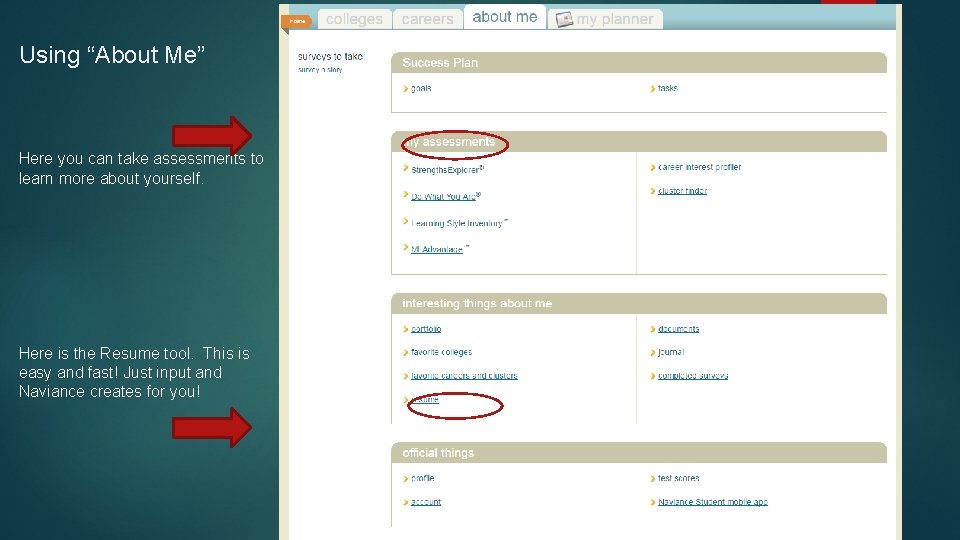
Using “About Me” Here you can take assessments to learn more about yourself. Here is the Resume tool. This is easy and fast! Just input and Naviance creates for you!
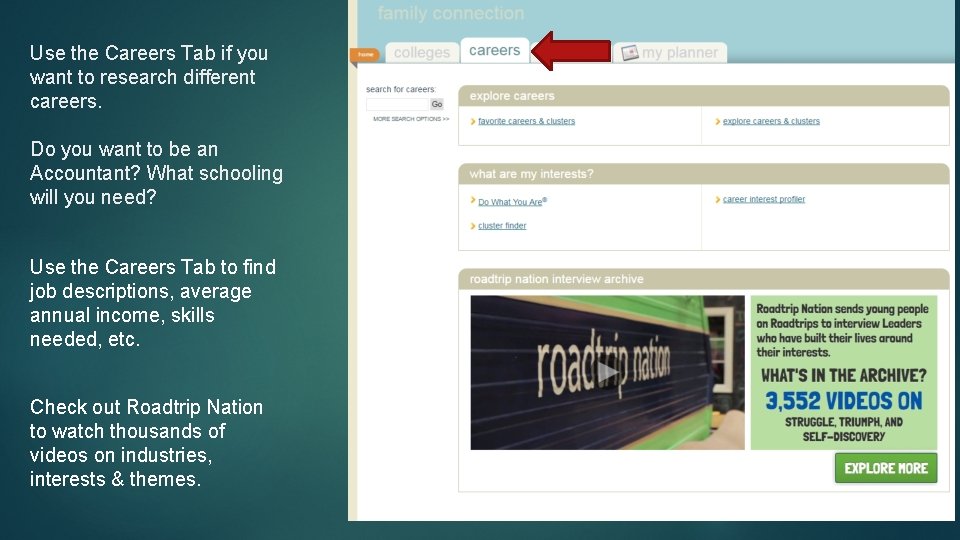
Use the Careers Tab if you want to research different careers. Do you want to be an Accountant? What schooling will you need? Use the Careers Tab to find job descriptions, average annual income, skills needed, etc. Check out Roadtrip Nation to watch thousands of videos on industries, interests & themes.

Using the “Colleges” Tab This tab allows you to research colleges and to search for scholarships.
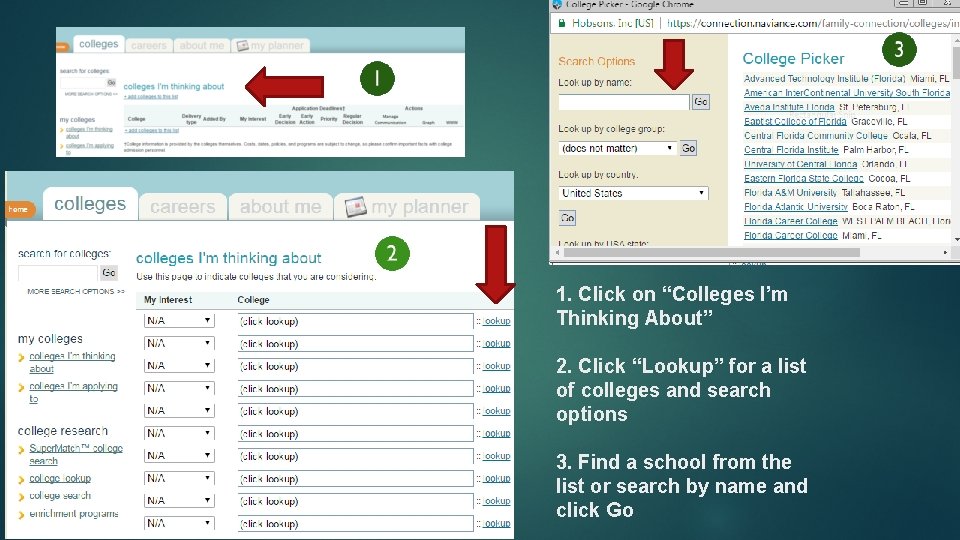
1. Click on “Colleges I’m Thinking About” 2. Click “Lookup” for a list of colleges and search options 3. Find a school from the list or search by name and click Go
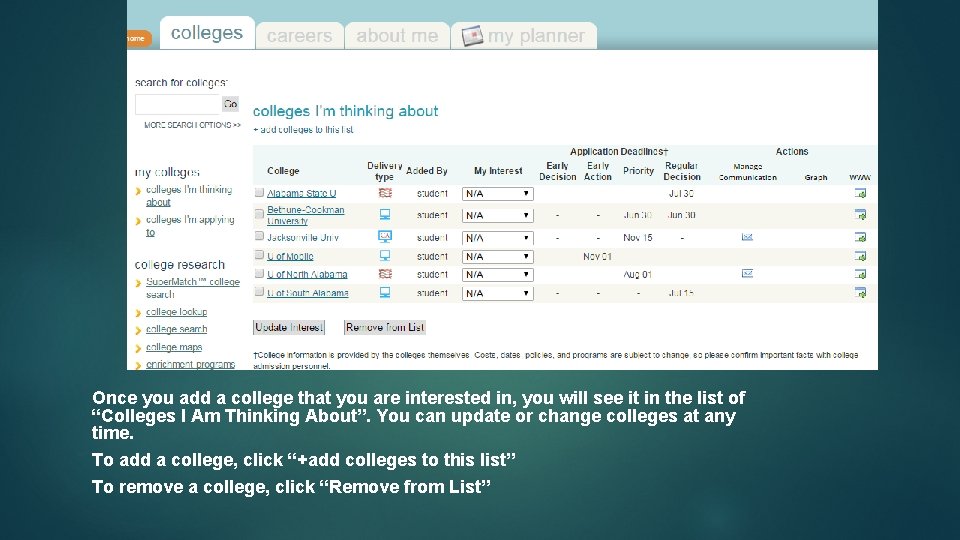
Once you add a college that you are interested in, you will see it in the list of “Colleges I Am Thinking About”. You can update or change colleges at any time. To add a college, click “+add colleges to this list” To remove a college, click “Remove from List”
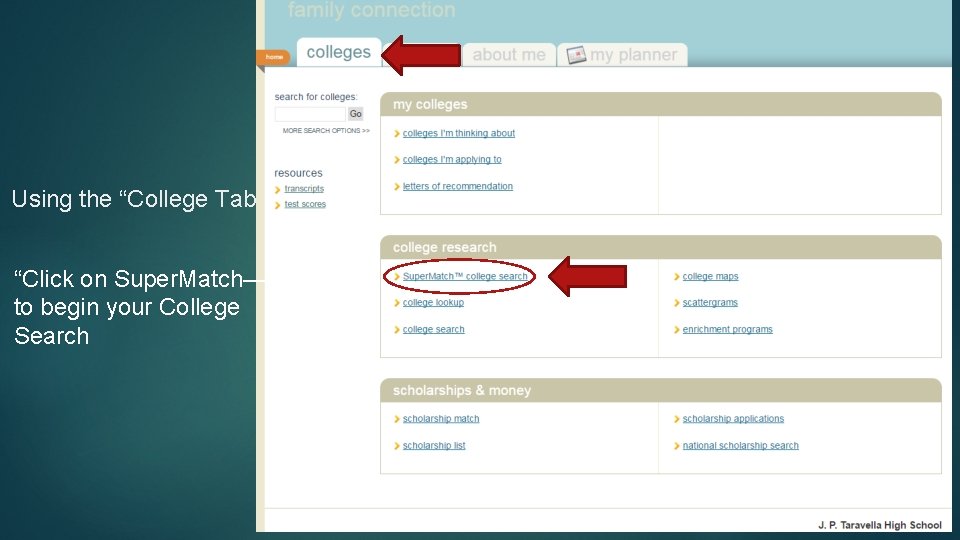
Using the “College Tab” “Click on Super. Match— to begin your College Search
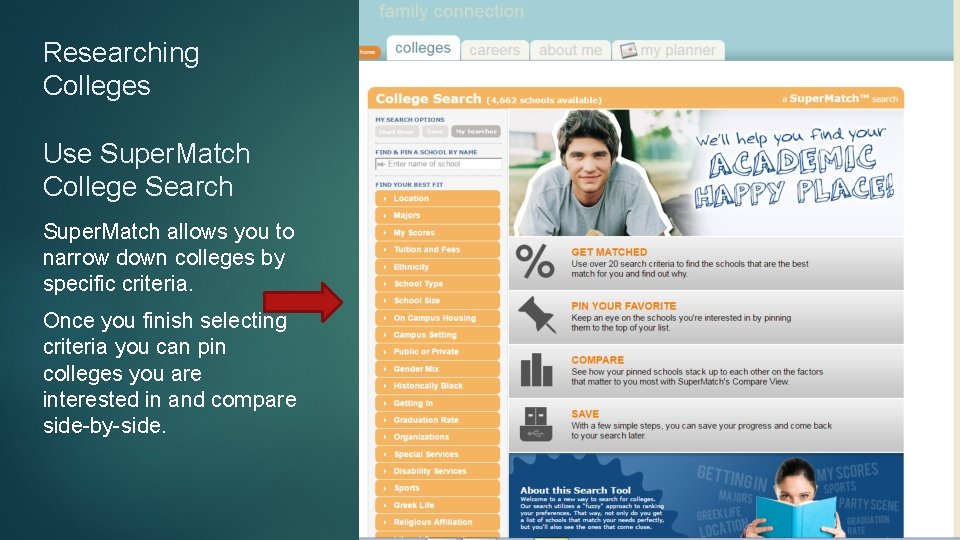
Researching Colleges Use Super. Match College Search Super. Match allows you to narrow down colleges by specific criteria. Once you finish selecting criteria you can pin colleges you are interested in and compare side-by-side.
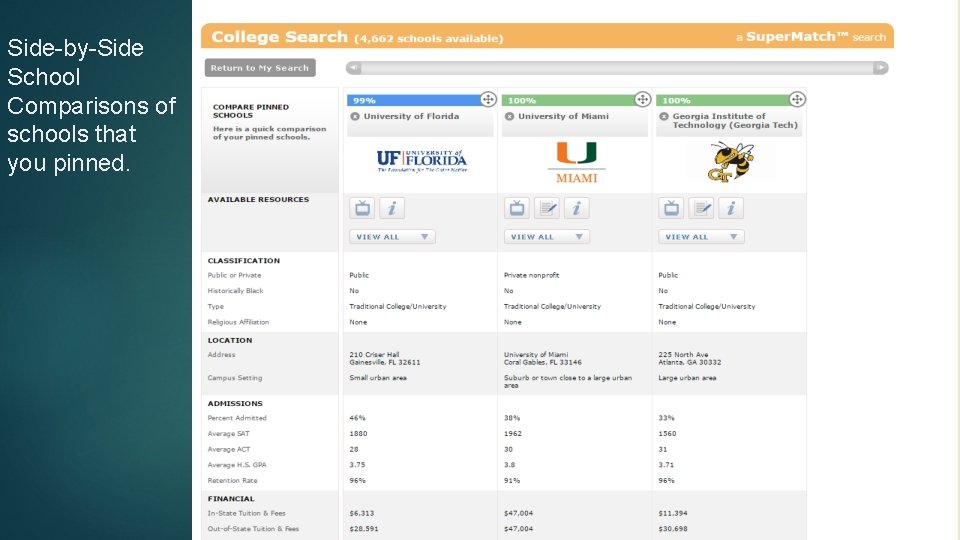
Side-by-Side School Comparisons of schools that you pinned.
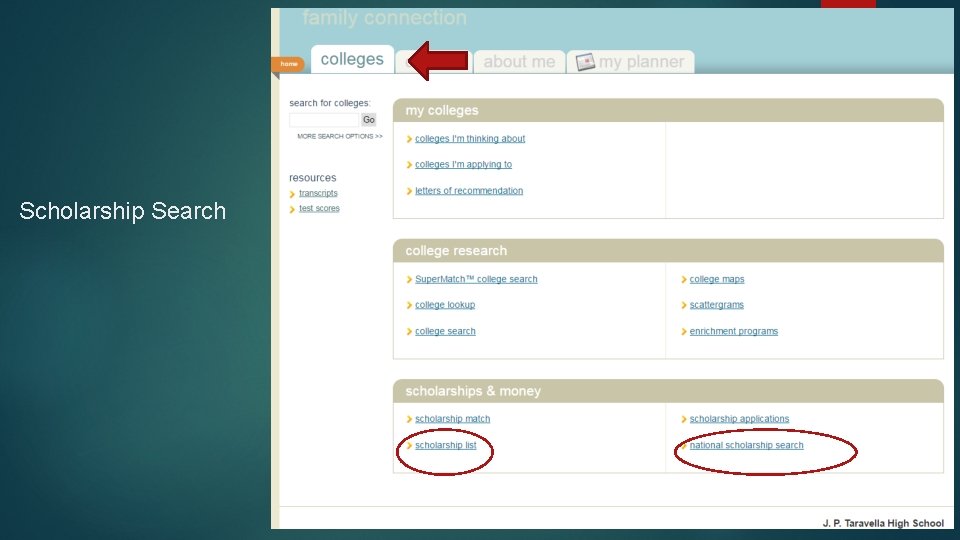
Scholarship Search
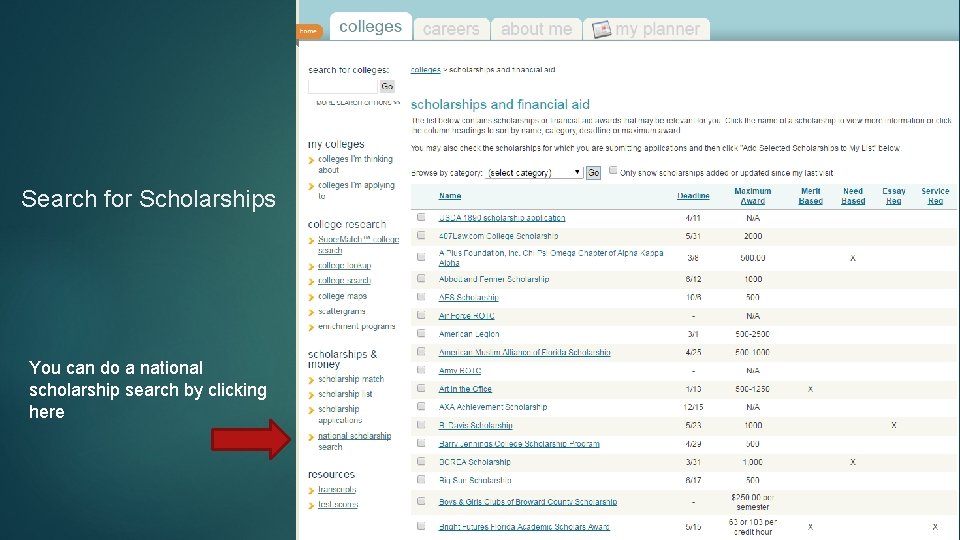
Search for Scholarships You can do a national scholarship search by clicking here
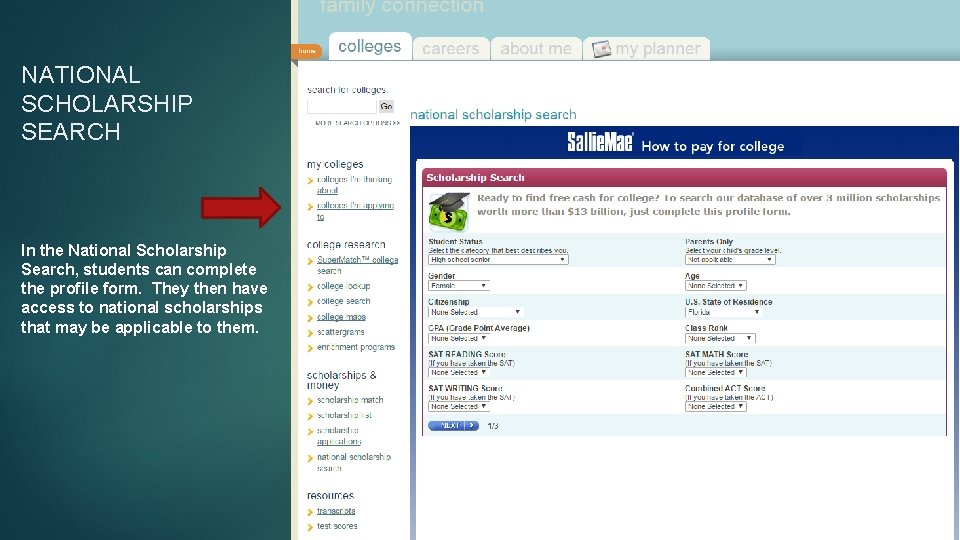
NATIONAL SCHOLARSHIP SEARCH In the National Scholarship Search, students can complete the profile form. They then have access to national scholarships that may be applicable to them.

Be sure to click on “Log Out” to exit. You are now logged out.
 Family connection naviance
Family connection naviance Slip critical connection vs bearing connection
Slip critical connection vs bearing connection Making connections examples
Making connections examples Slip critical connection vs bearing connection
Slip critical connection vs bearing connection A307 bolt shear strength
A307 bolt shear strength Characteristics of single parent family
Characteristics of single parent family Conclusion on topic family
Conclusion on topic family Varies from family to family on the periodic table
Varies from family to family on the periodic table Sbhs lcps
Sbhs lcps Naviance dasd
Naviance dasd Brooklyn tech naviance
Brooklyn tech naviance Bsd naviance
Bsd naviance Naviance act prep
Naviance act prep Welcome class of 2022
Welcome class of 2022 Avon high school naviance
Avon high school naviance Naviance lcps
Naviance lcps Naviance career key
Naviance career key Acalanes naviance
Acalanes naviance