How the Internet Works What is the Internet
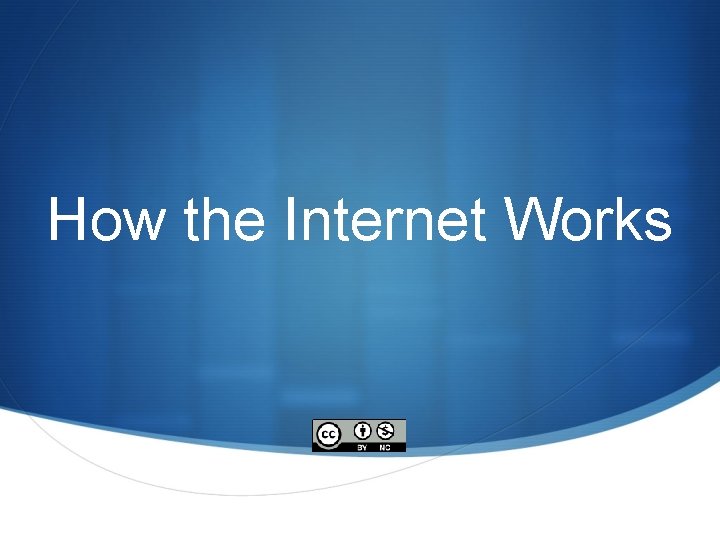
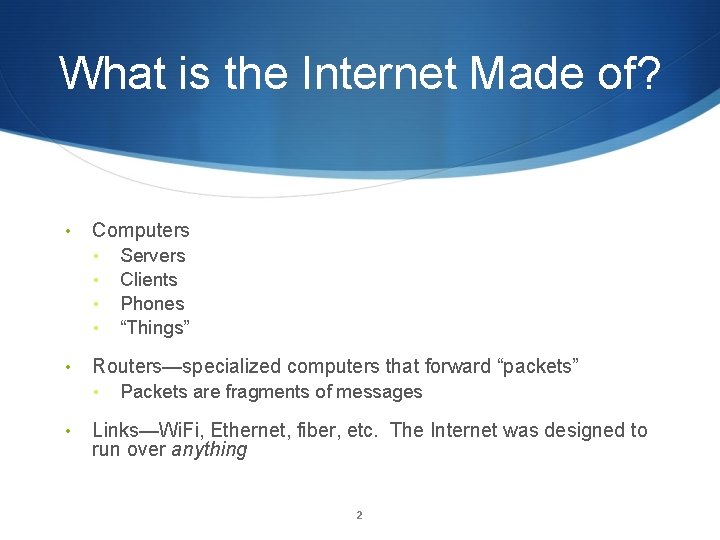
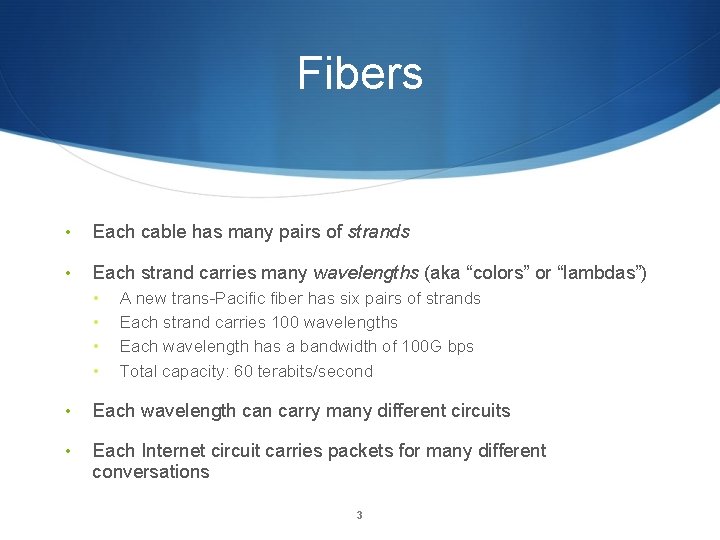
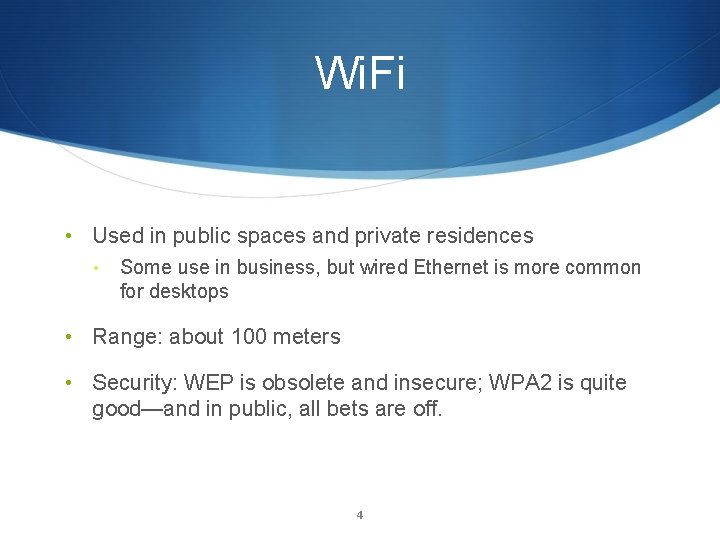
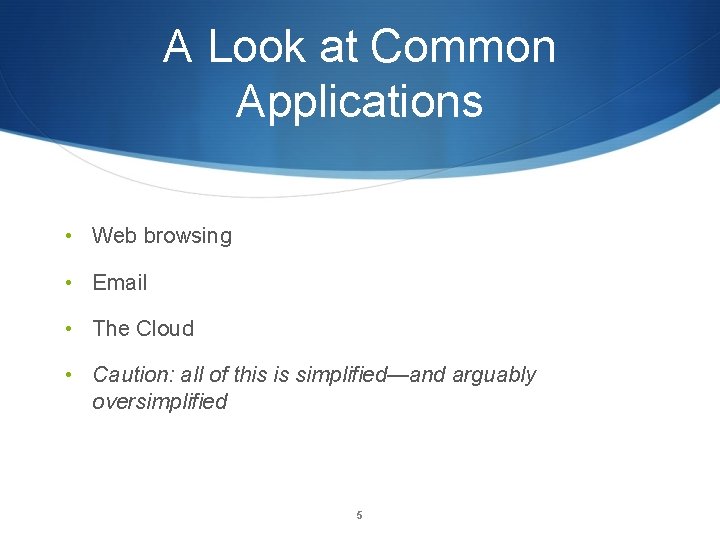
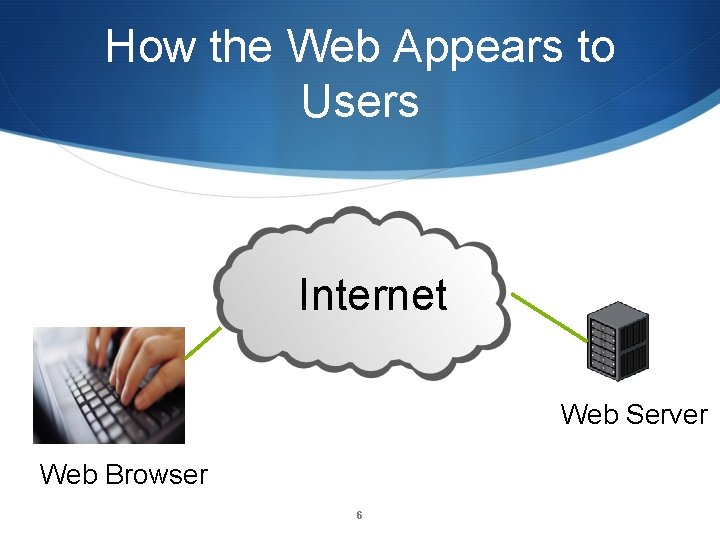
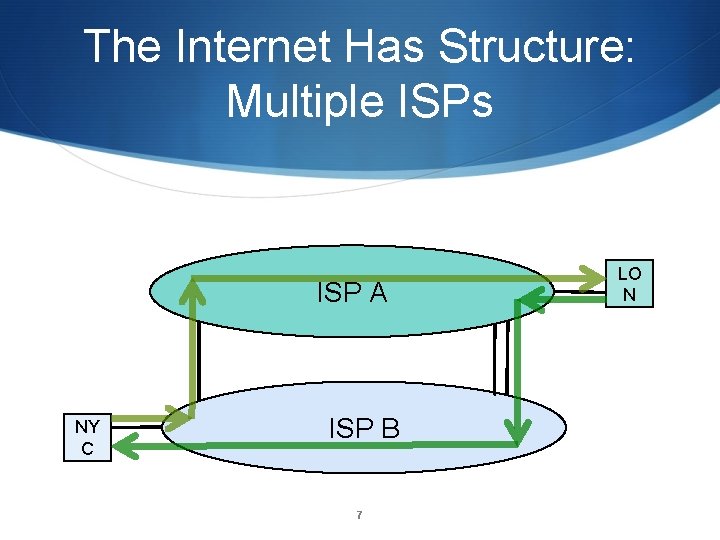
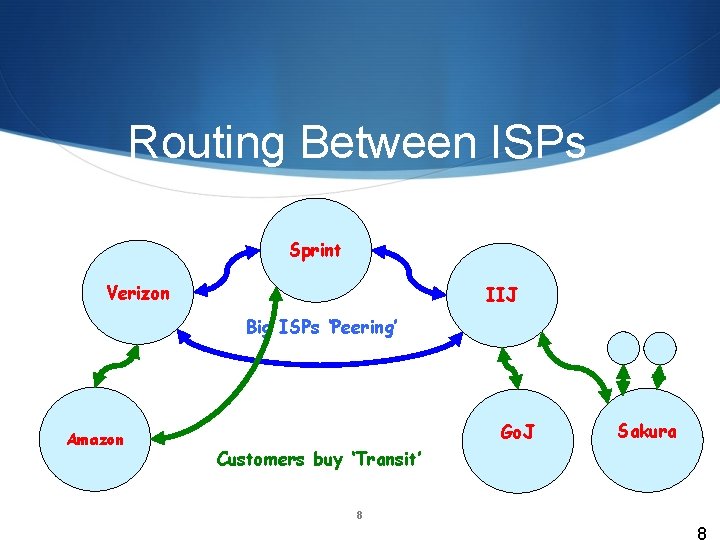
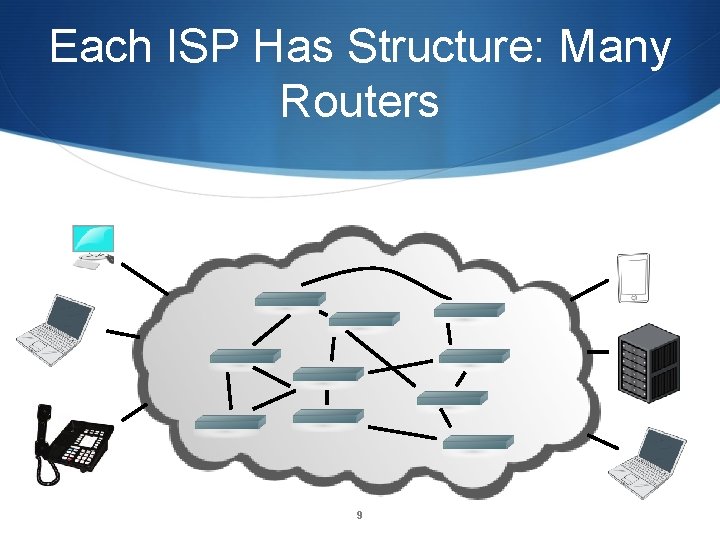
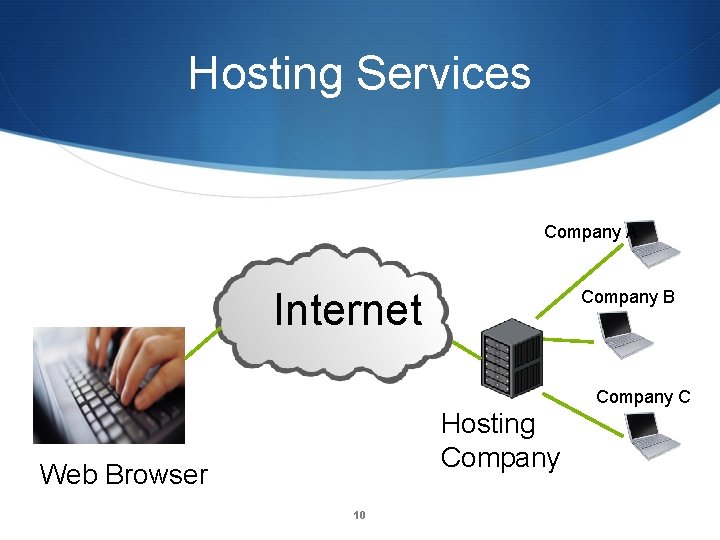
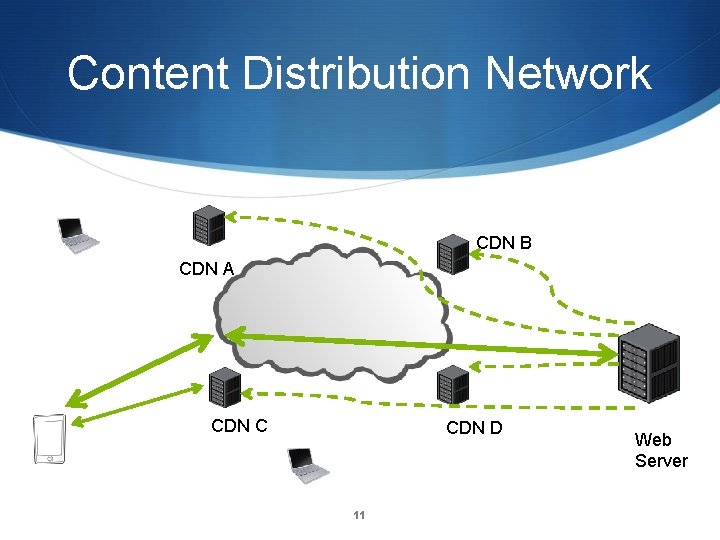
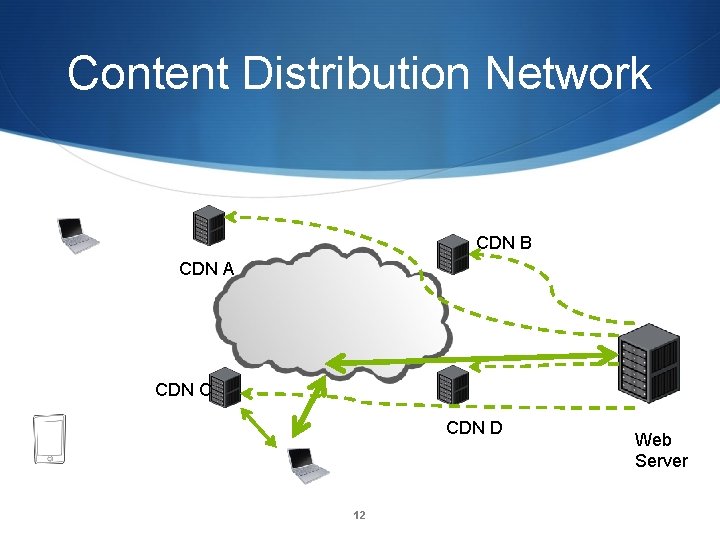
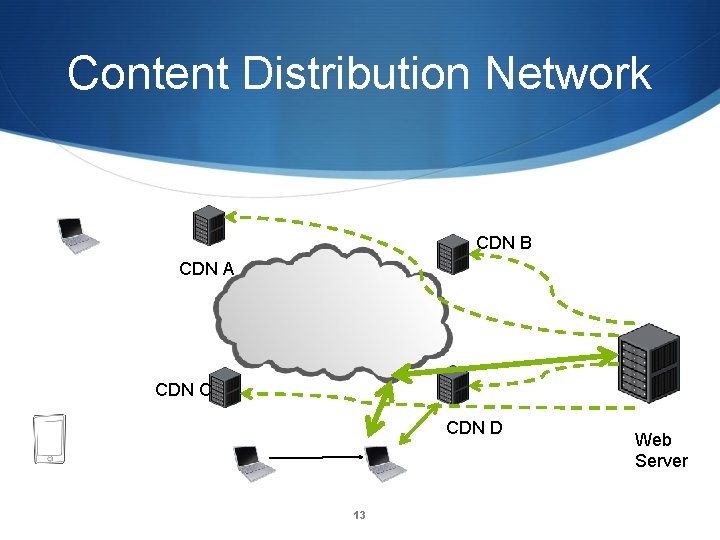
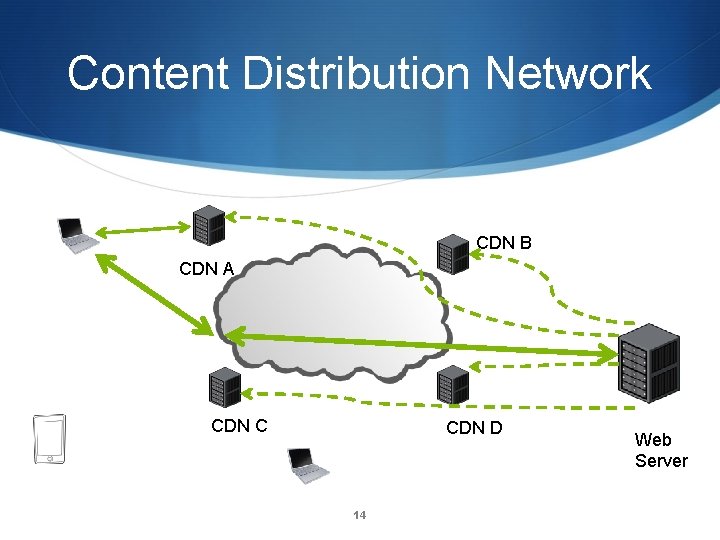
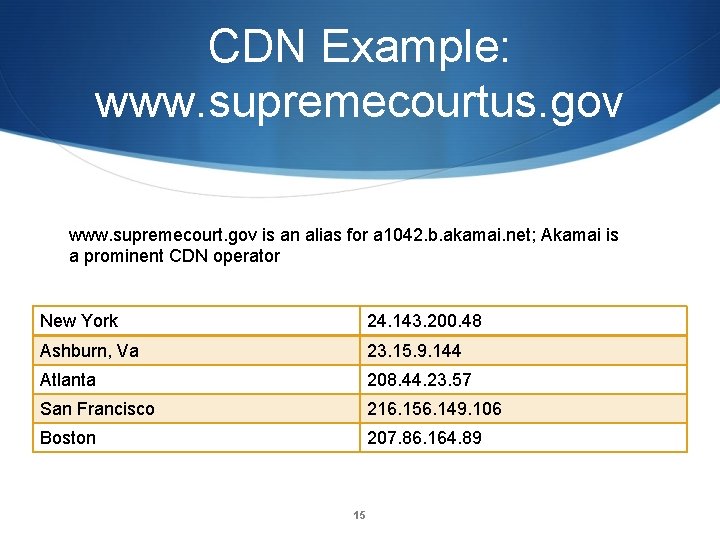
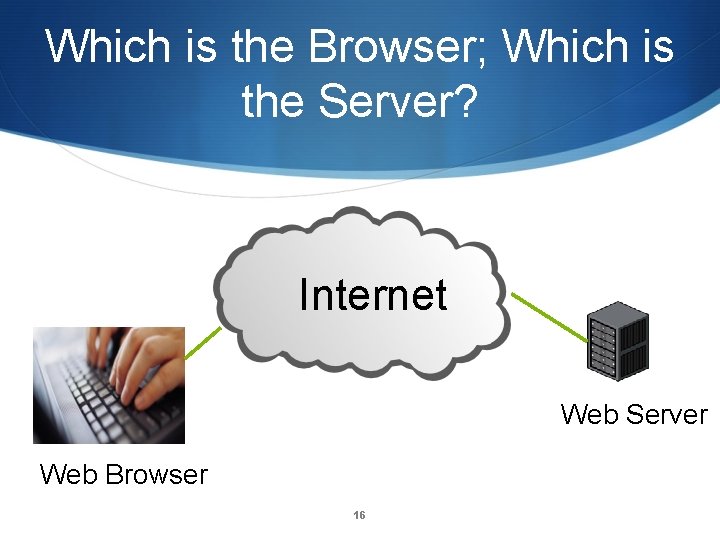
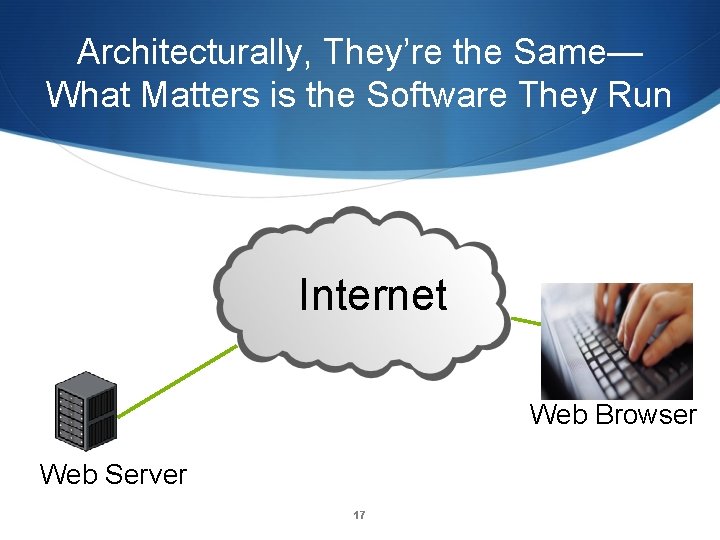
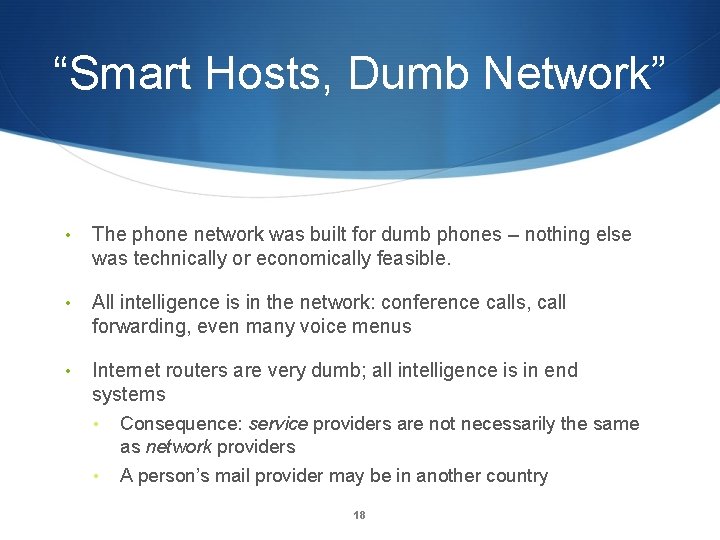
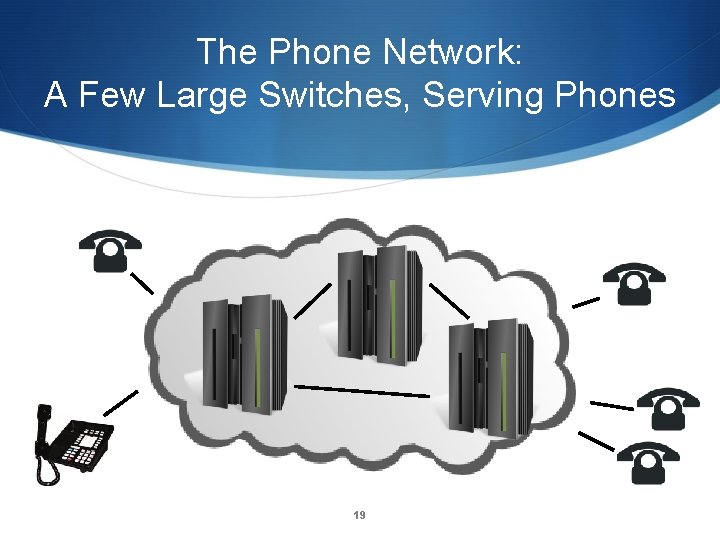
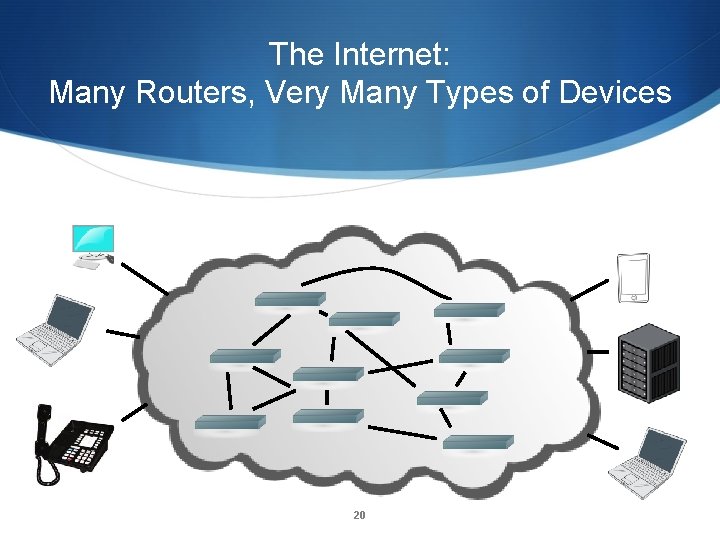
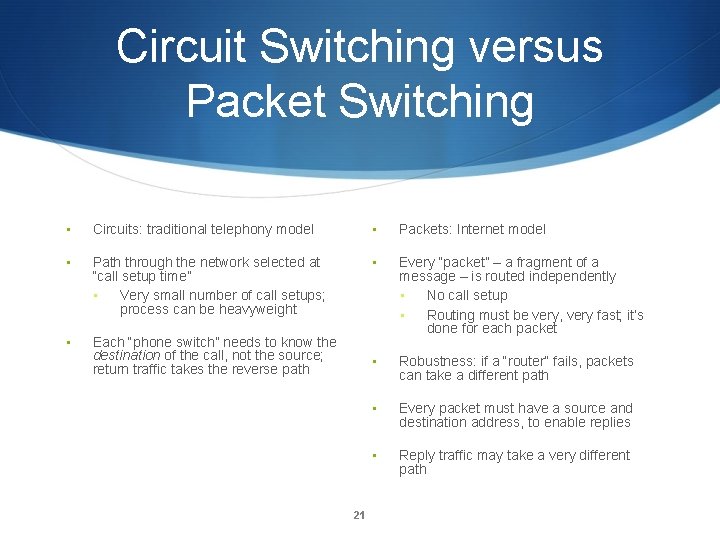
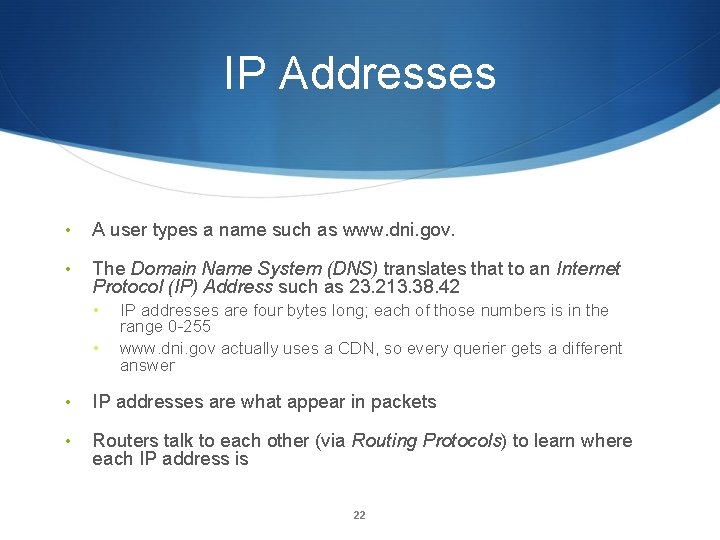
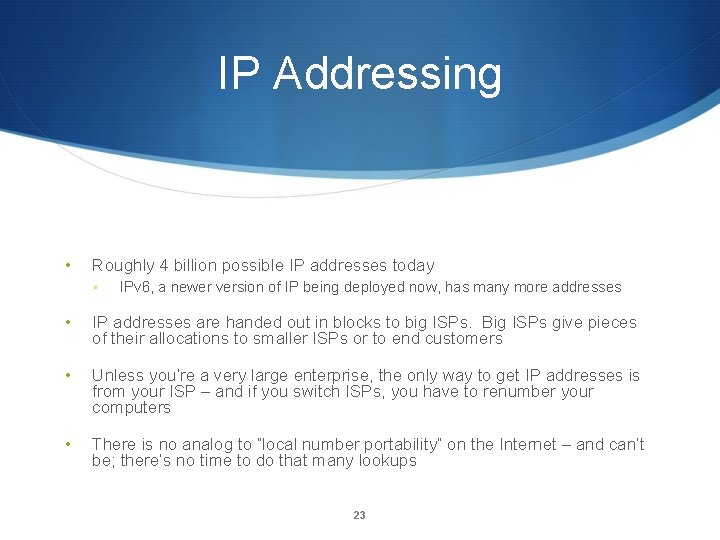
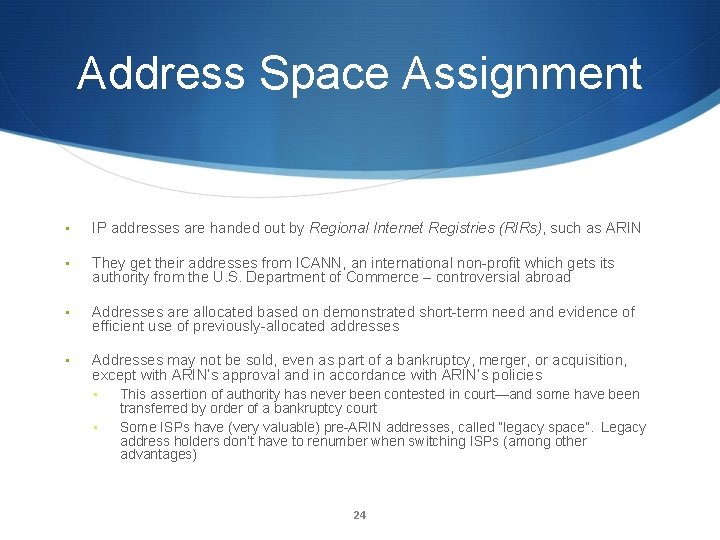
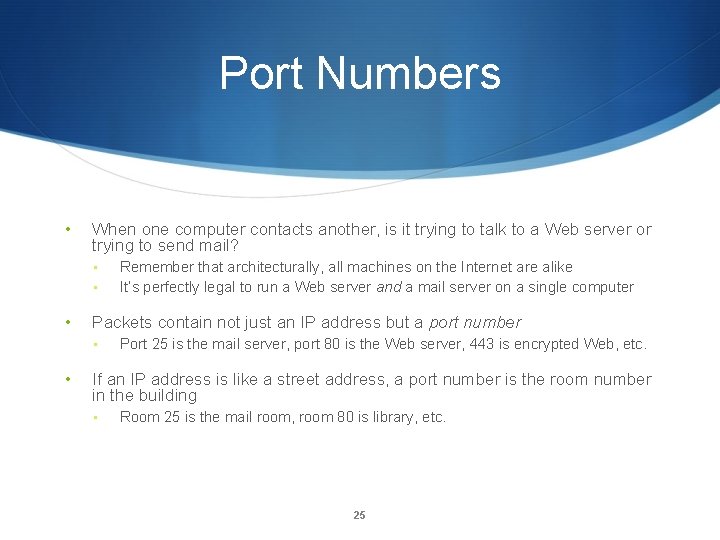
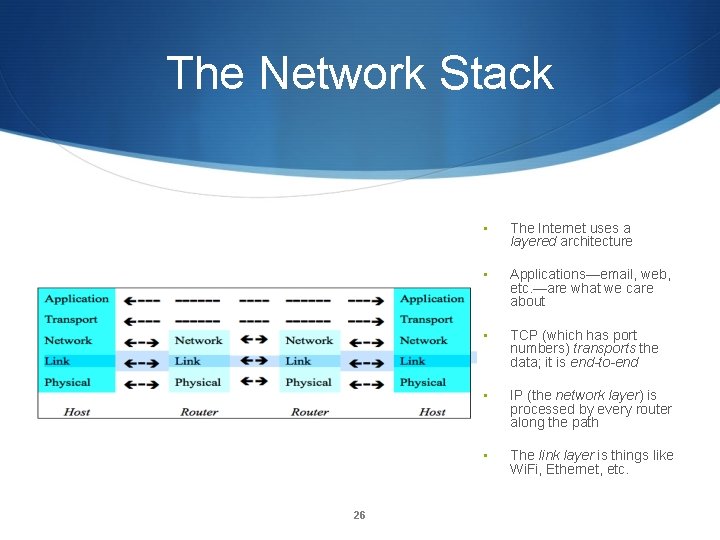

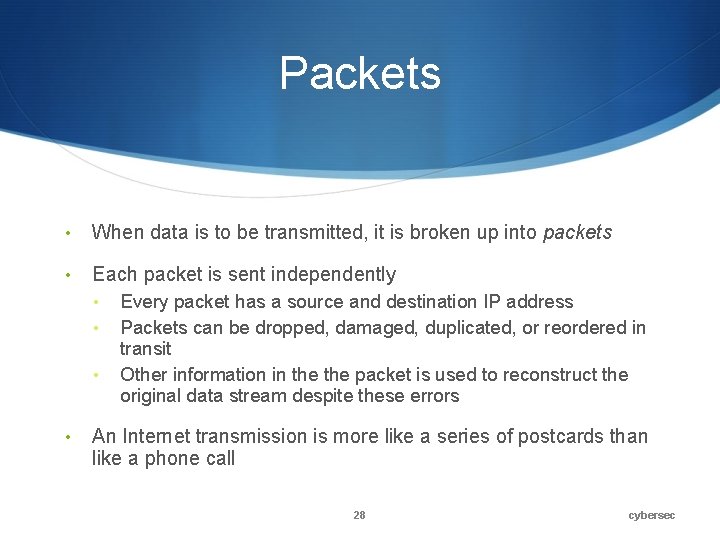
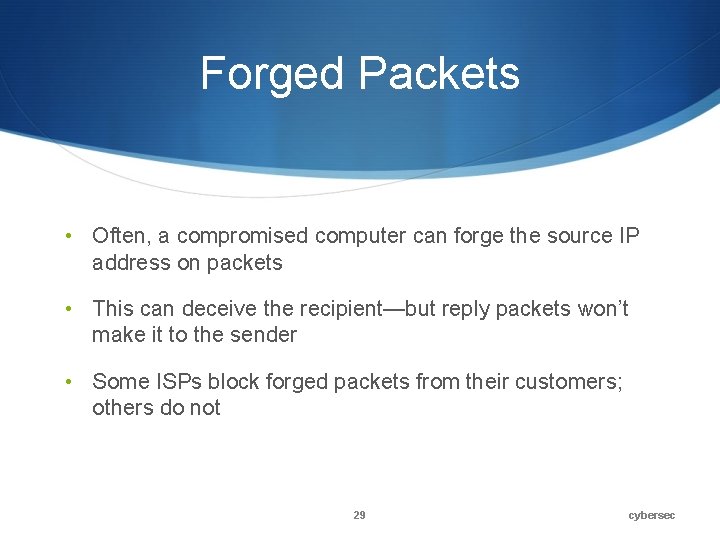
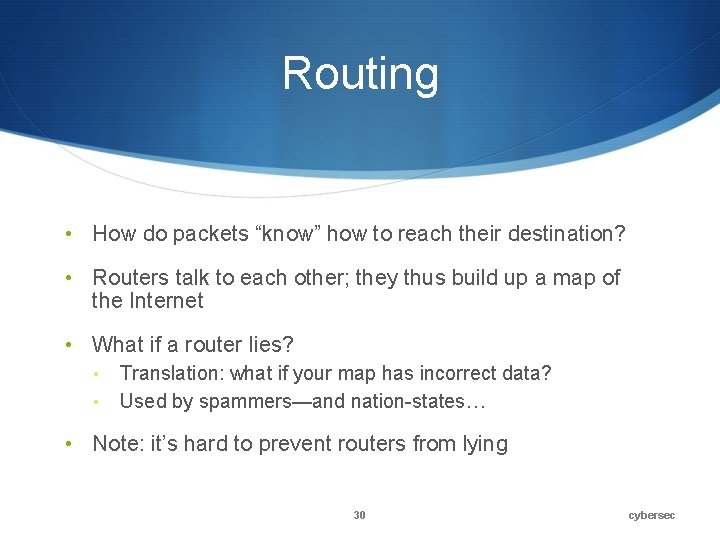
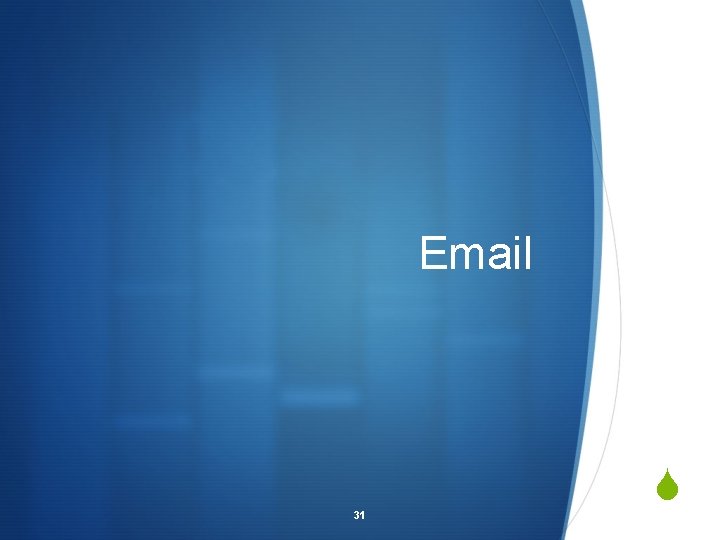
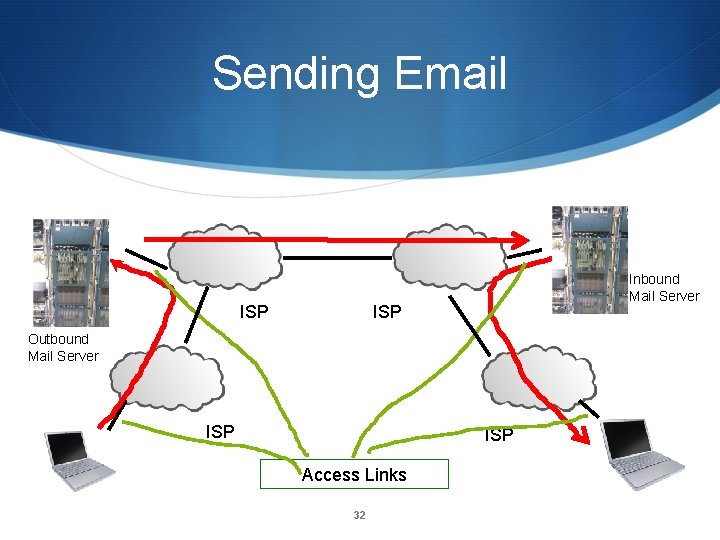
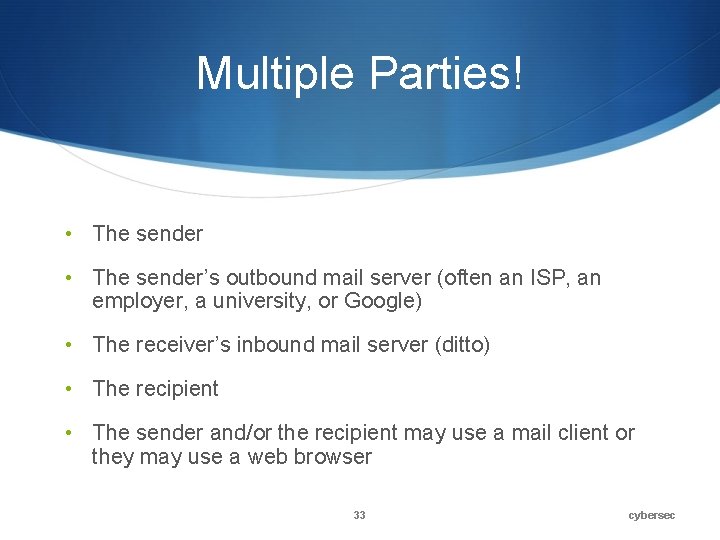
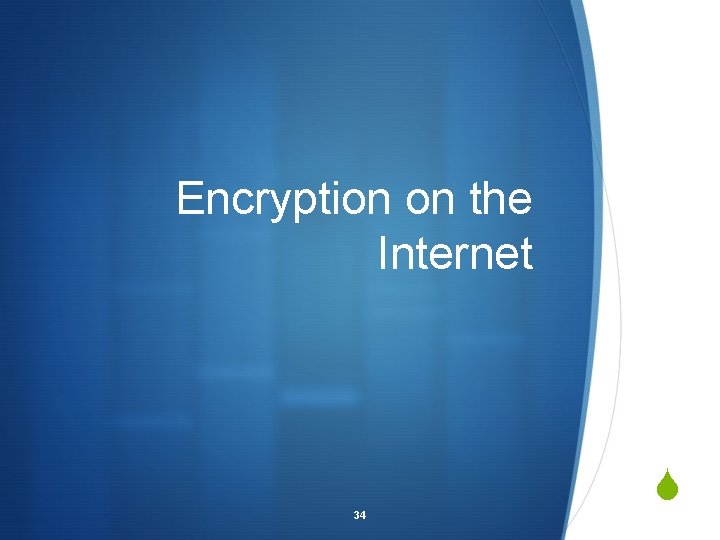
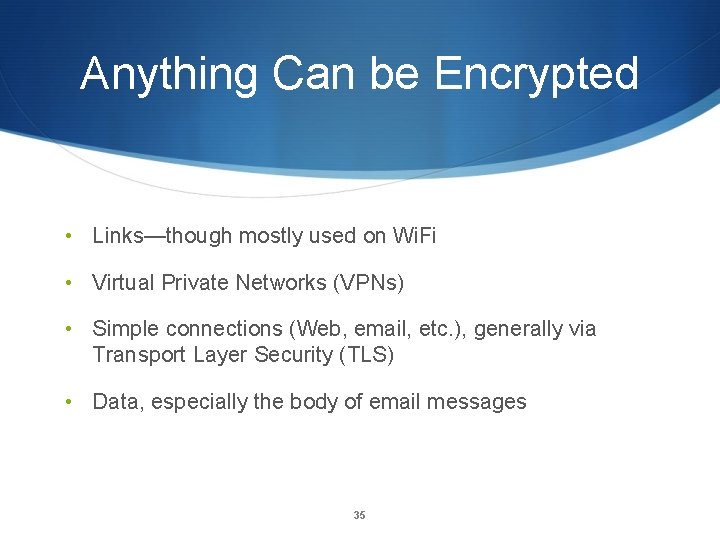
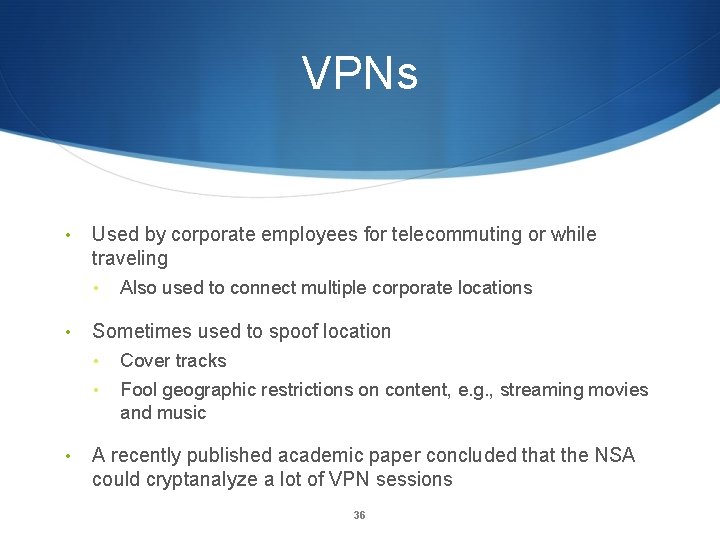
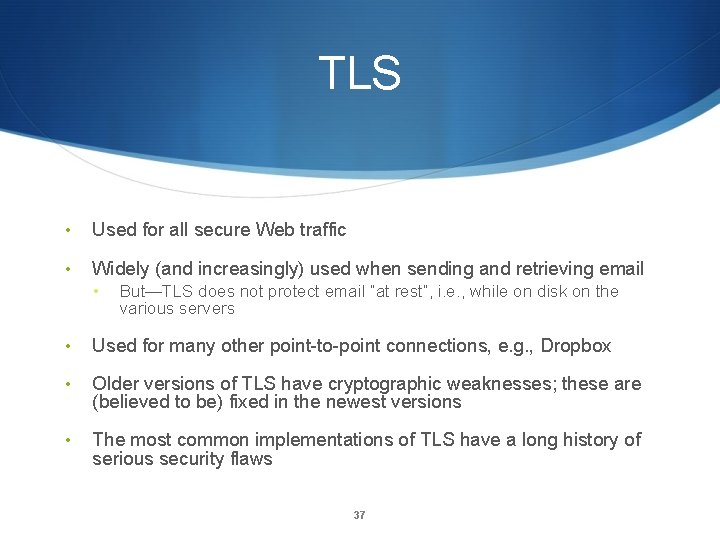
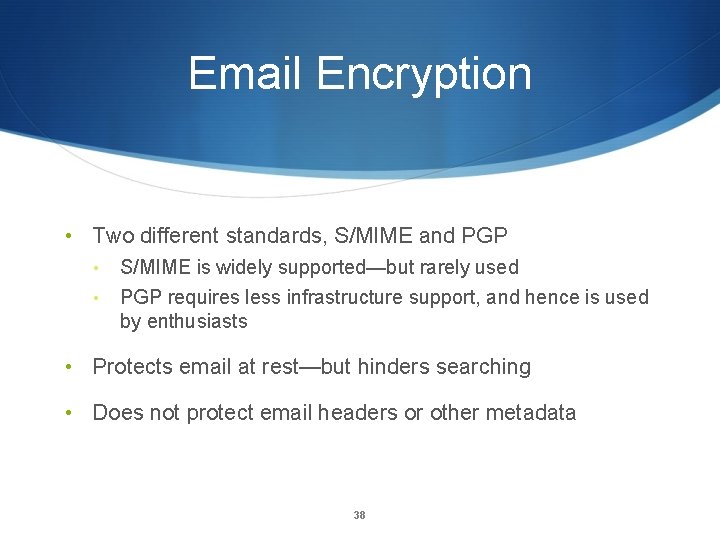
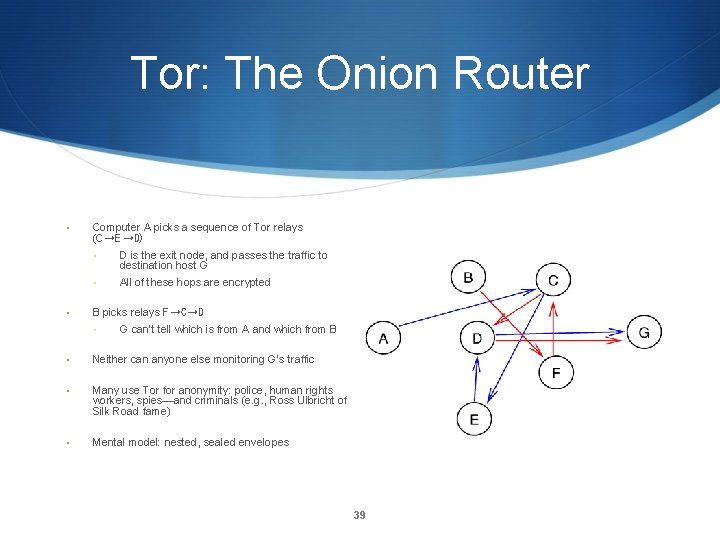
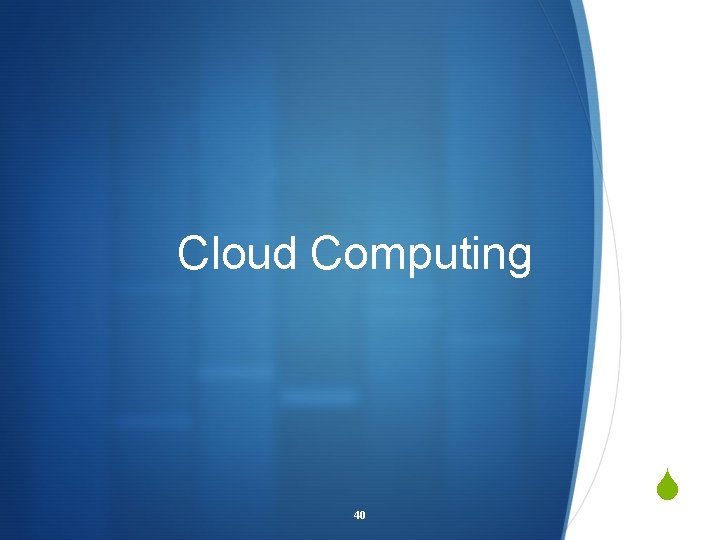
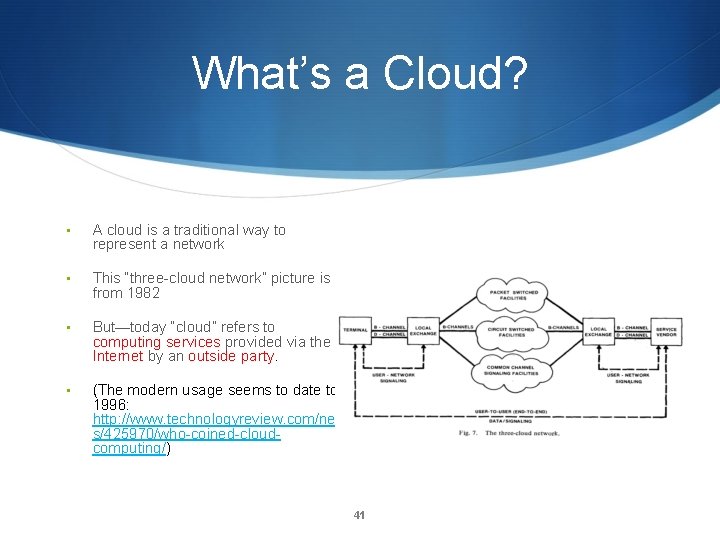
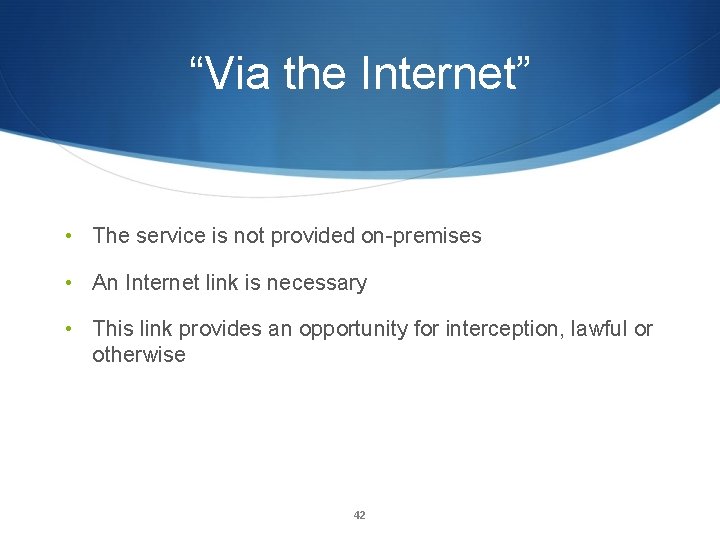
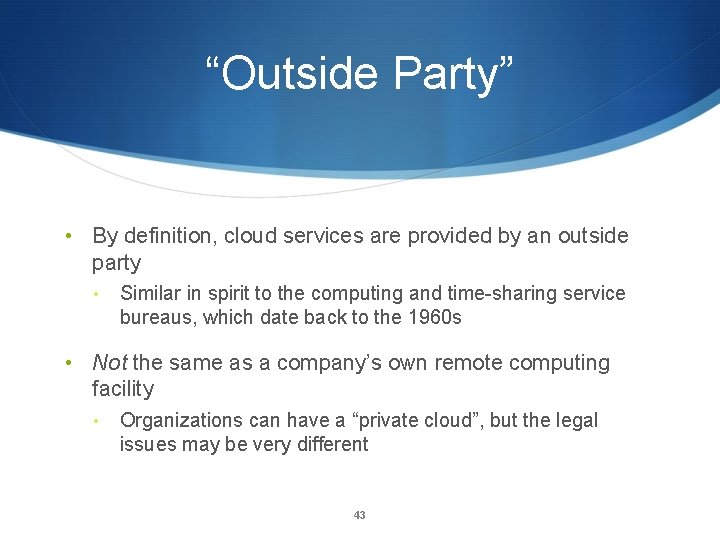
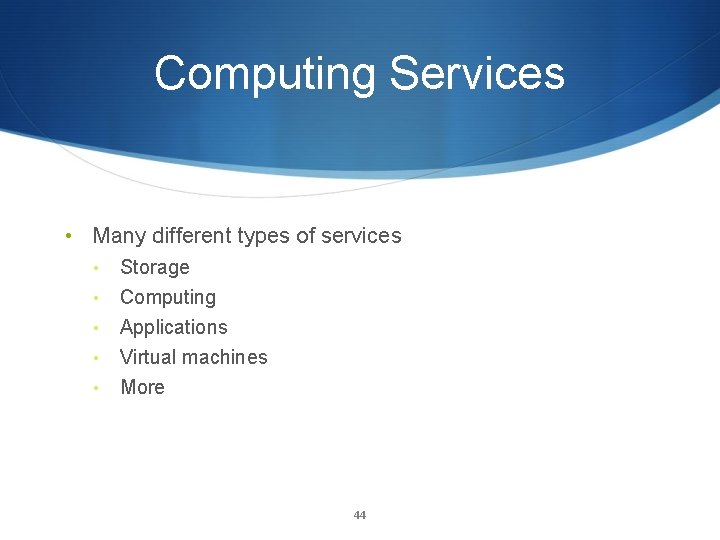
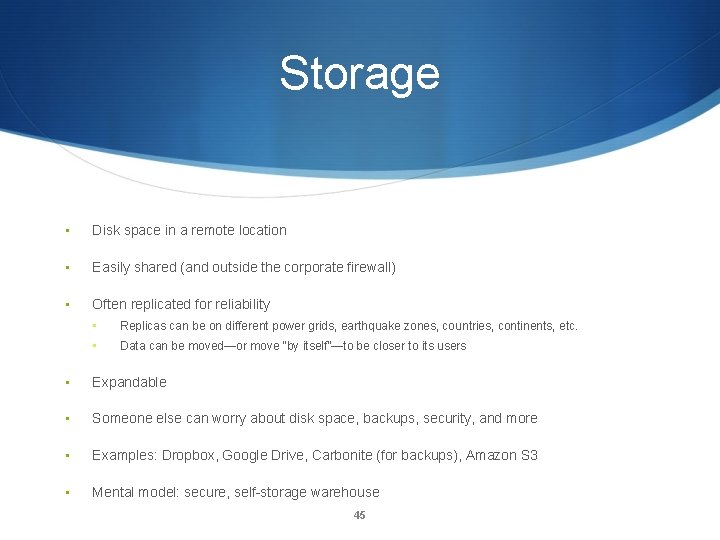
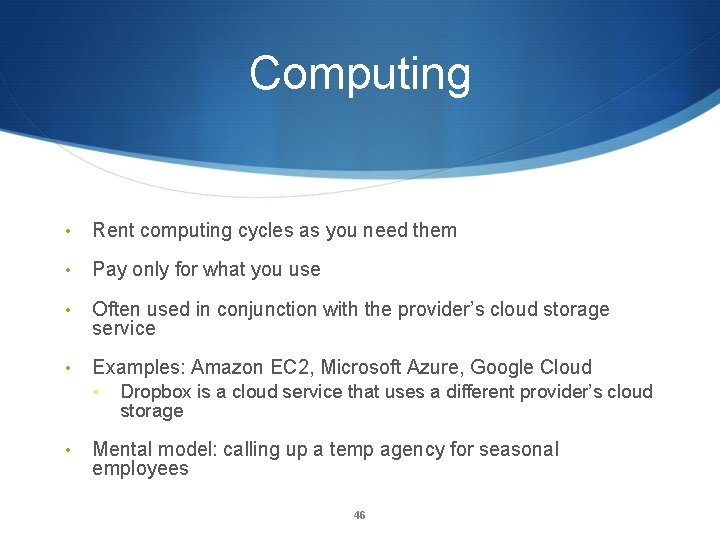
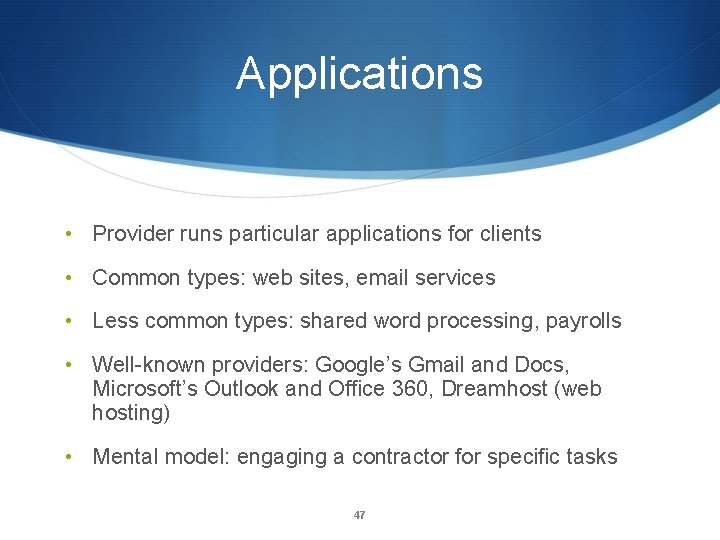
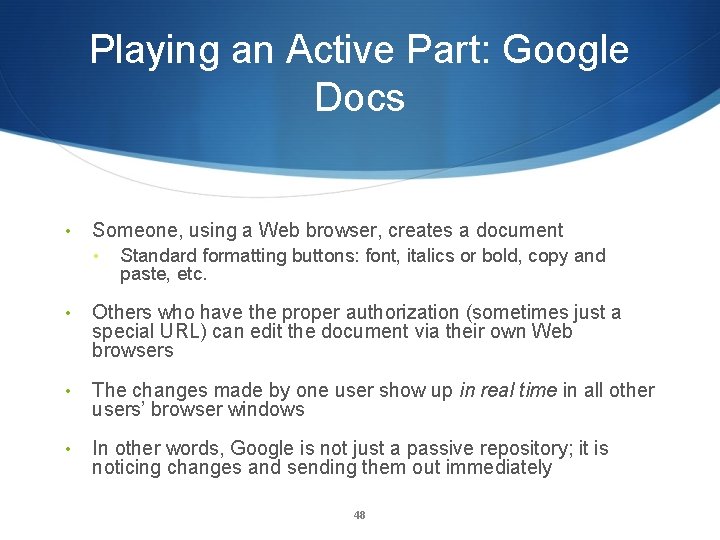
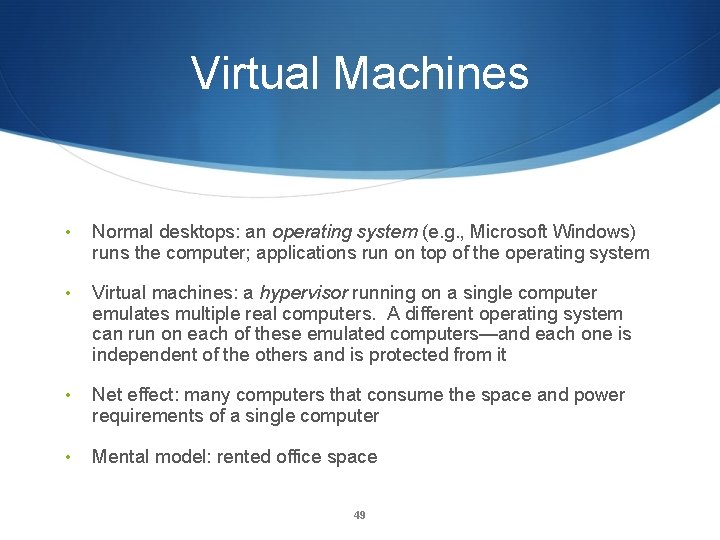
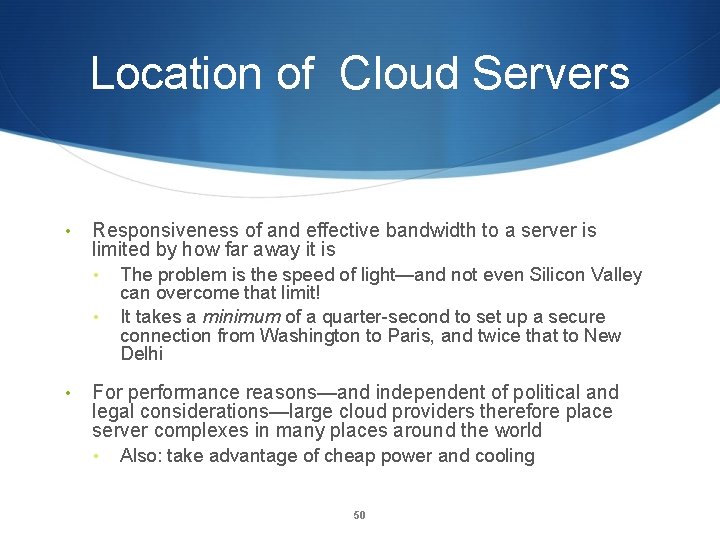
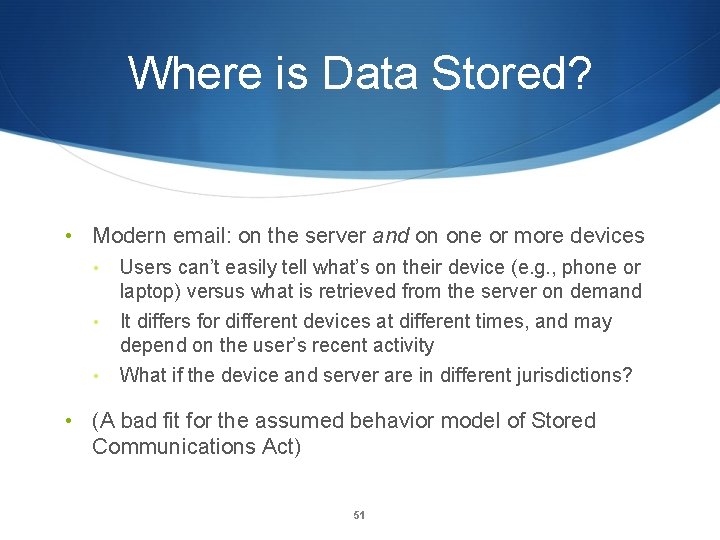
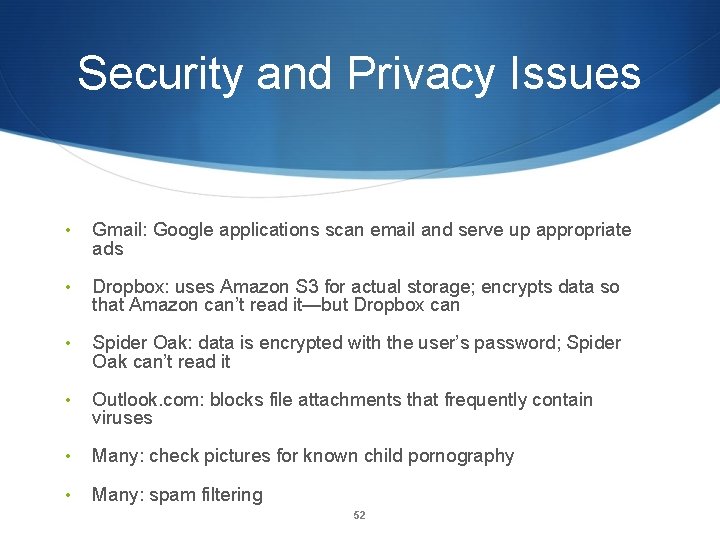

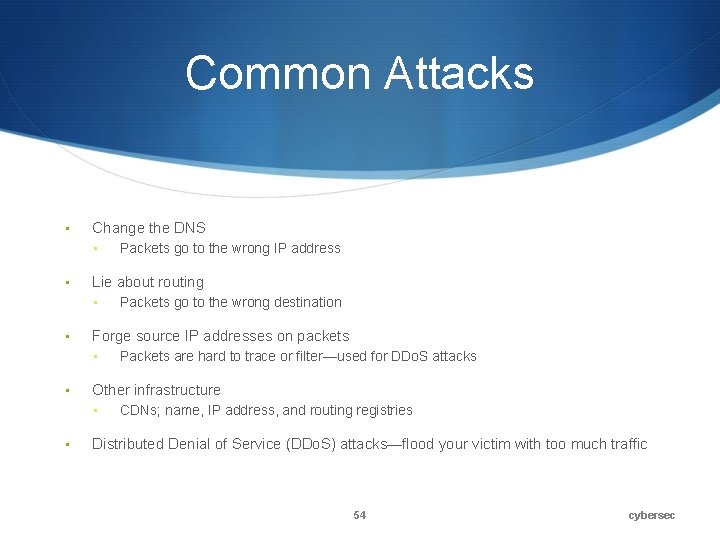
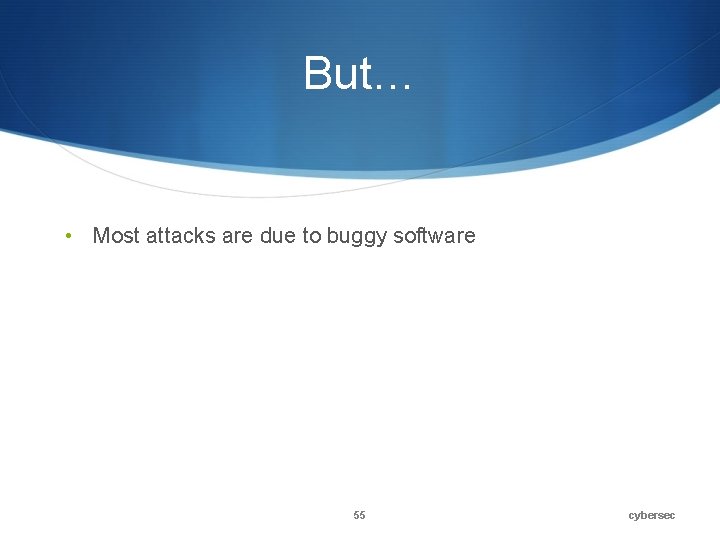
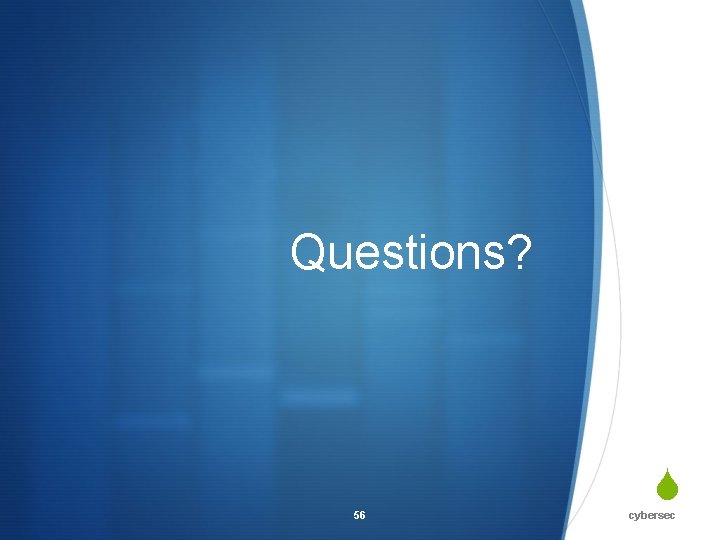
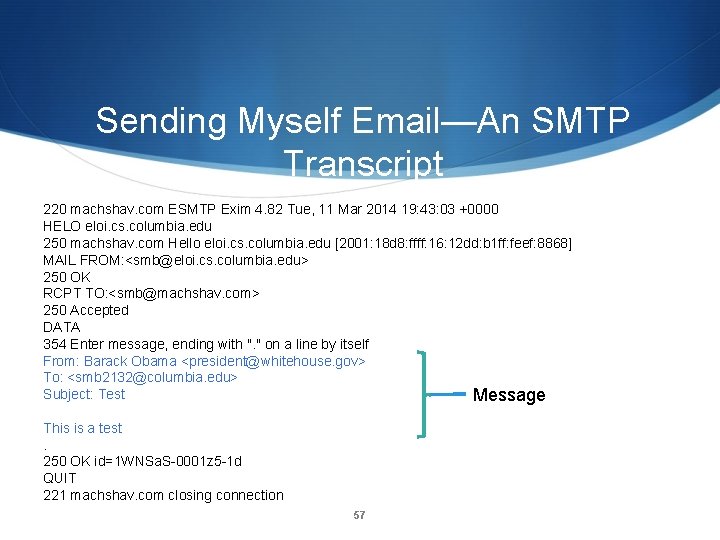
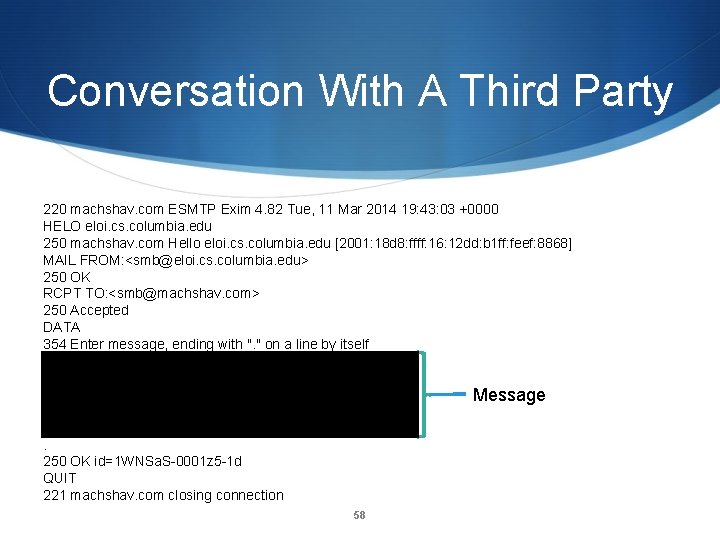
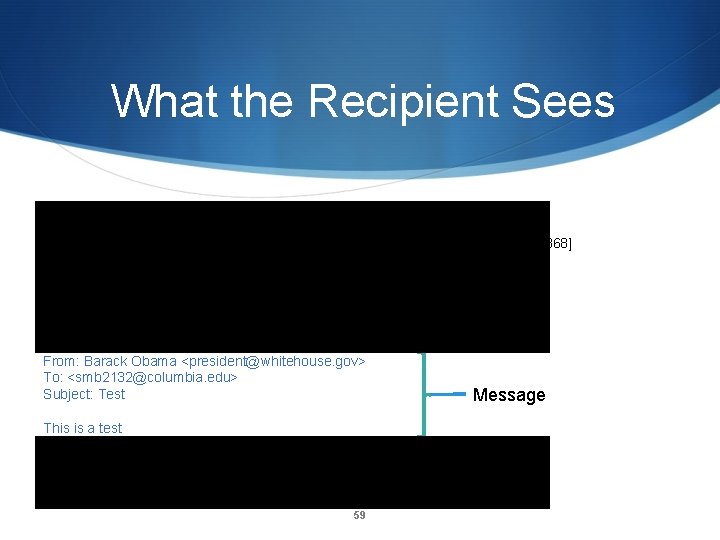
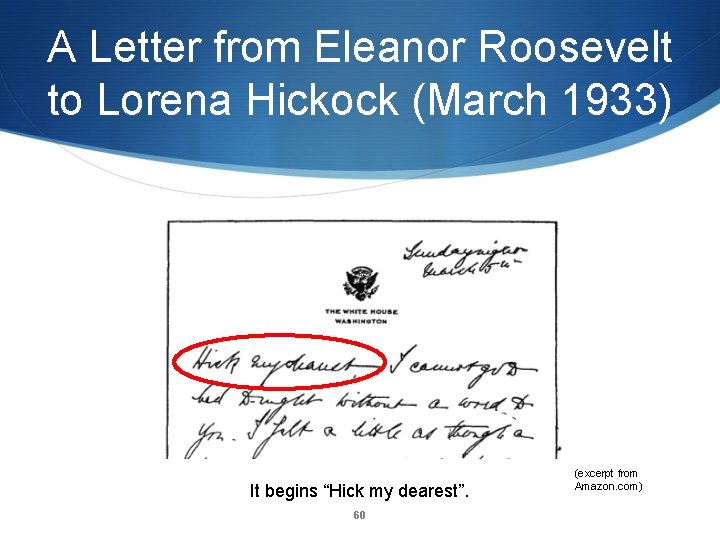
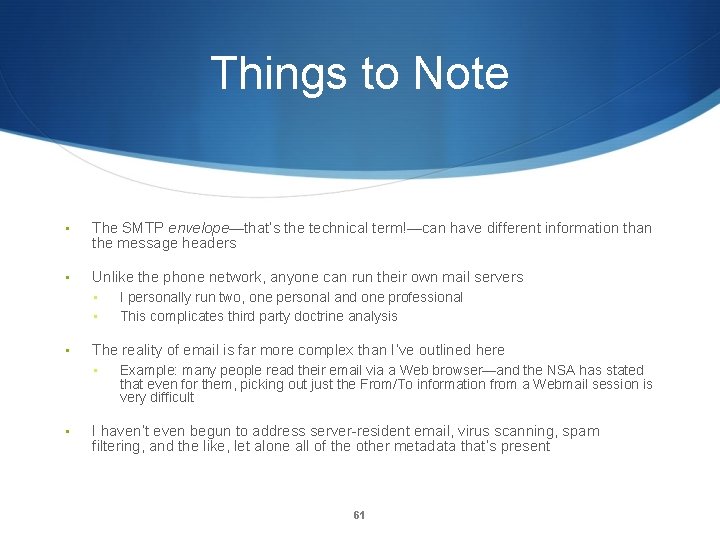
- Slides: 61
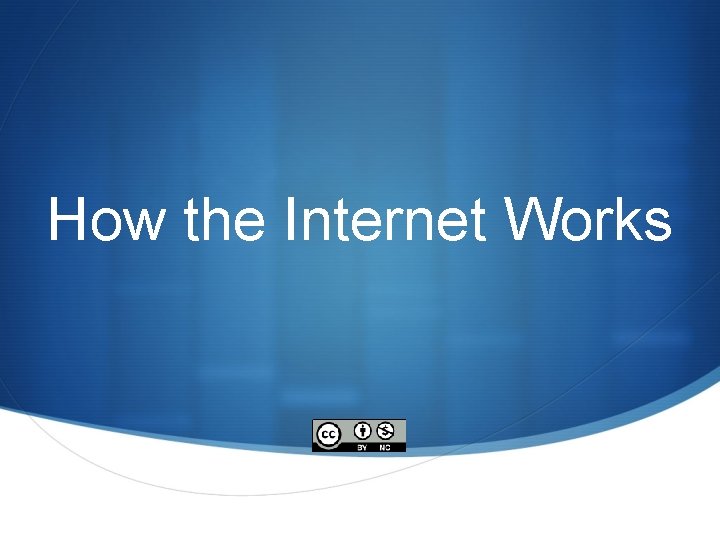
How the Internet Works
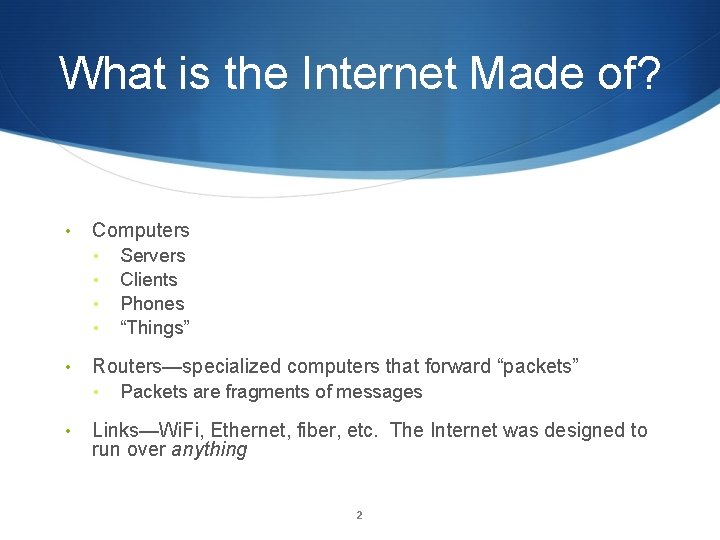
What is the Internet Made of? • Computers • • • Routers—specialized computers that forward “packets” • • Servers Clients Phones “Things” Packets are fragments of messages Links—Wi. Fi, Ethernet, fiber, etc. The Internet was designed to run over anything 2
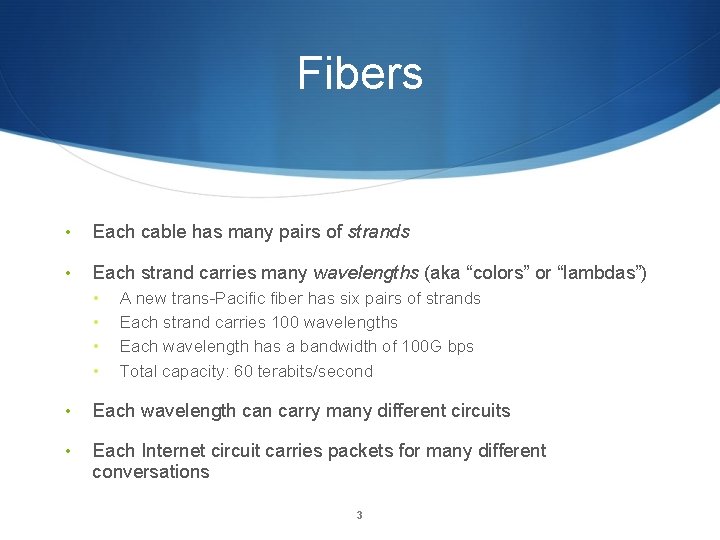
Fibers • Each cable has many pairs of strands • Each strand carries many wavelengths (aka “colors” or “lambdas”) • • A new trans-Pacific fiber has six pairs of strands Each strand carries 100 wavelengths Each wavelength has a bandwidth of 100 G bps Total capacity: 60 terabits/second • Each wavelength can carry many different circuits • Each Internet circuit carries packets for many different conversations 3
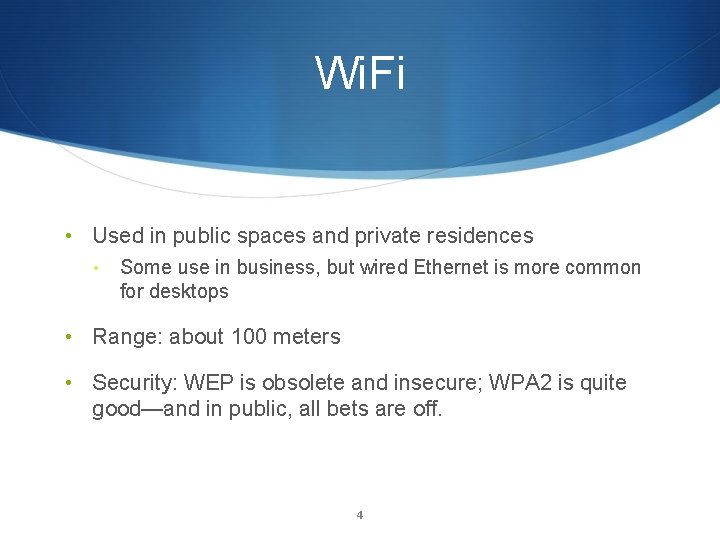
Wi. Fi • Used in public spaces and private residences • Some use in business, but wired Ethernet is more common for desktops • Range: about 100 meters • Security: WEP is obsolete and insecure; WPA 2 is quite good—and in public, all bets are off. 4
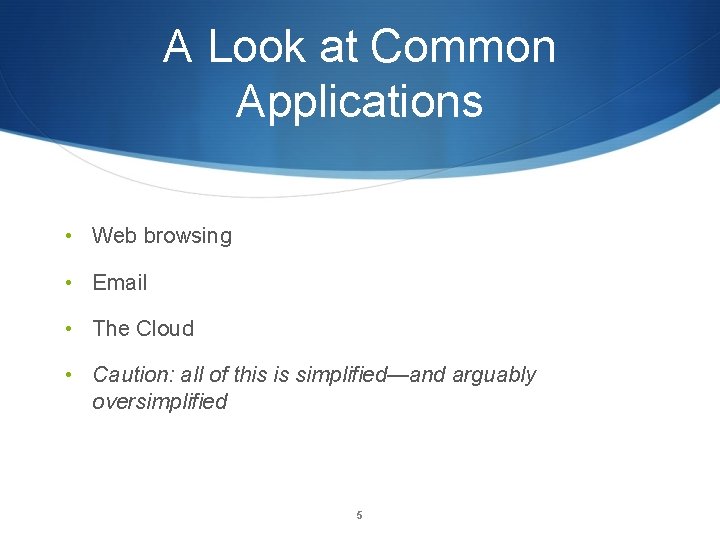
A Look at Common Applications • Web browsing • Email • The Cloud • Caution: all of this is simplified—and arguably oversimplified 5
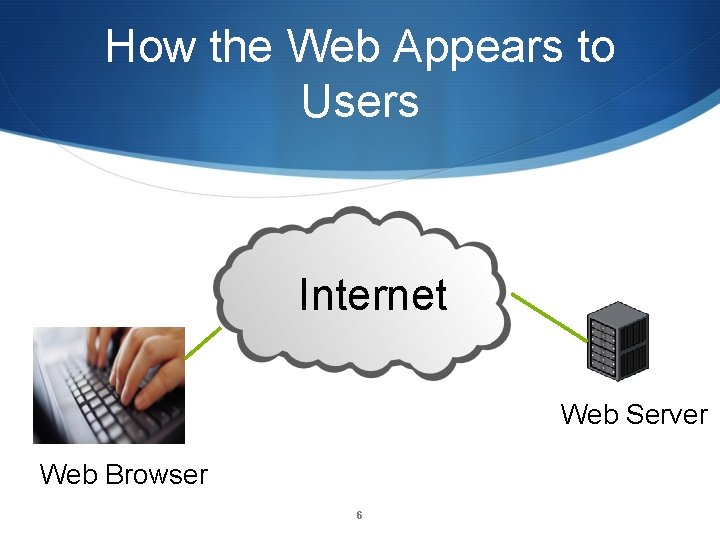
How the Web Appears to Users Internet Web Server Web Browser 6
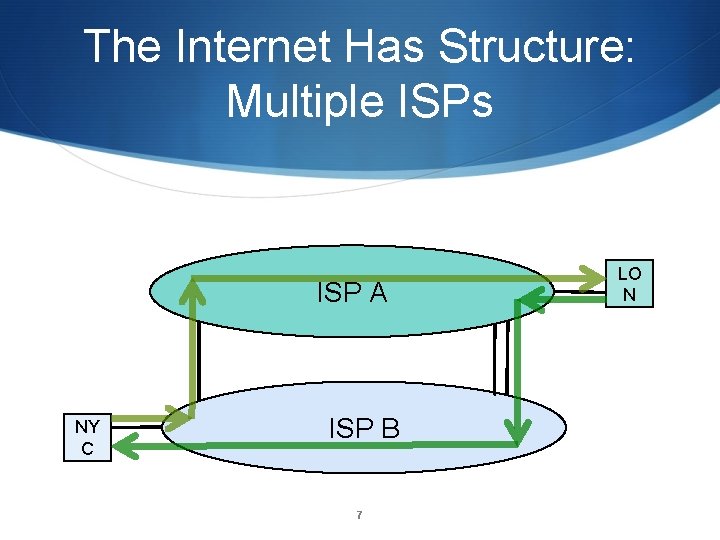
The Internet Has Structure: Multiple ISPs ISP A NY C ISP B 7 LO N
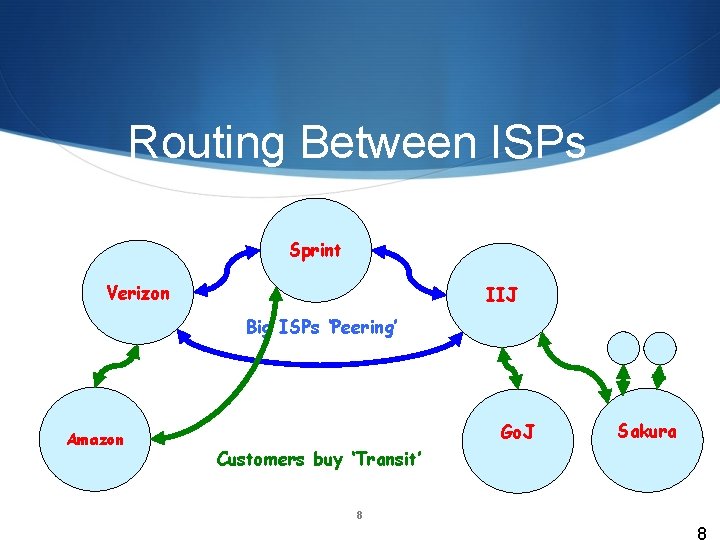
Routing Between ISPs Sprint Verizon IIJ Big ISPs ‘Peering’ Amazon Go. J Sakura Customers buy ‘Transit’ 8 8
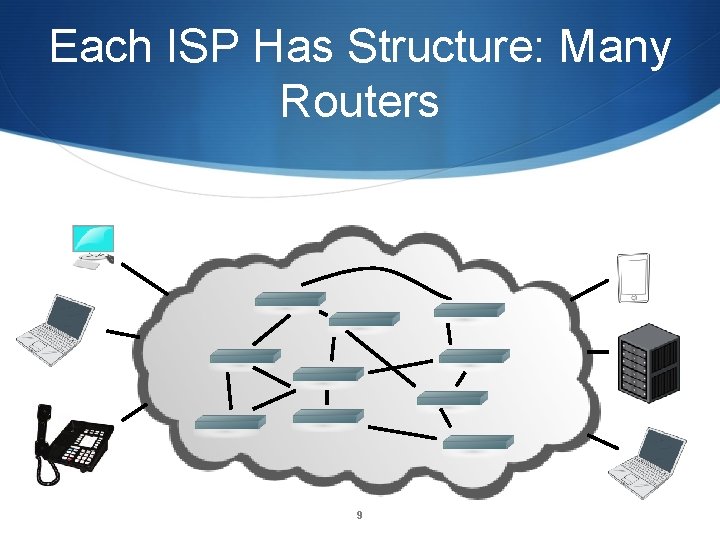
Each ISP Has Structure: Many Routers 9
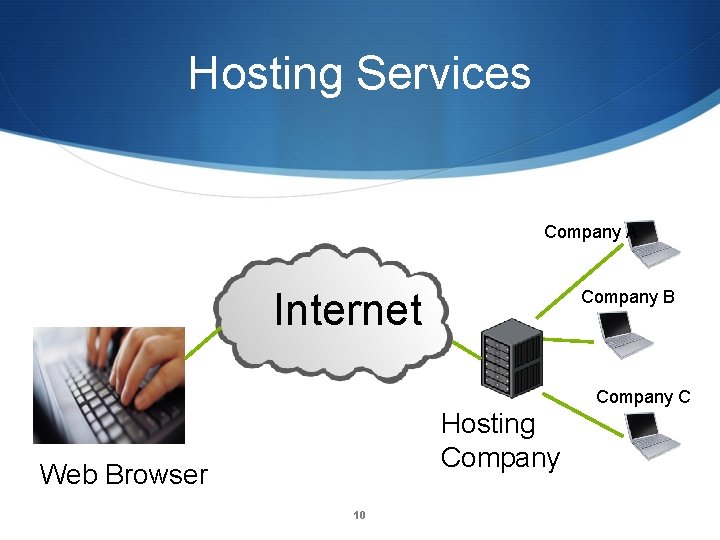
Hosting Services Company A Internet Company B Company C Hosting Company Web Browser 10
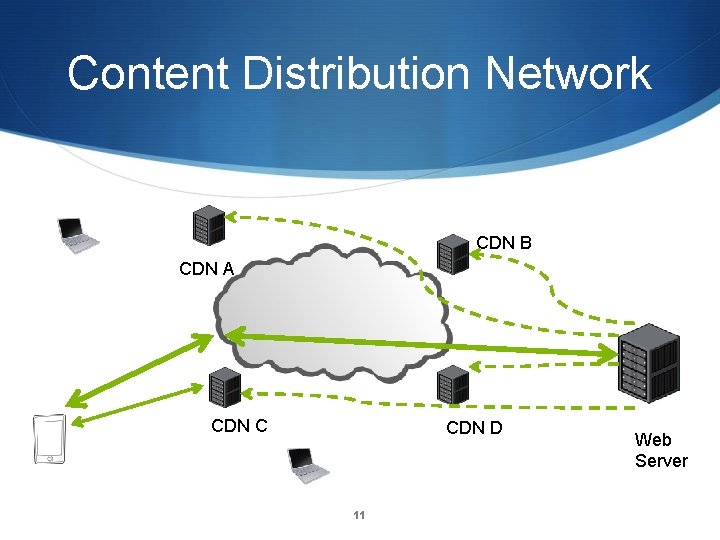
Content Distribution Network CDN B CDN A CDN C CDN D 11 Web Server
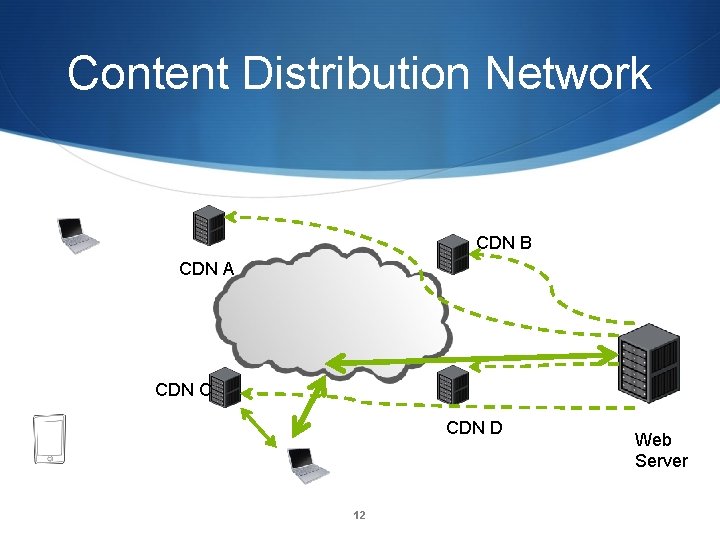
Content Distribution Network CDN B CDN A CDN C CDN D 12 Web Server
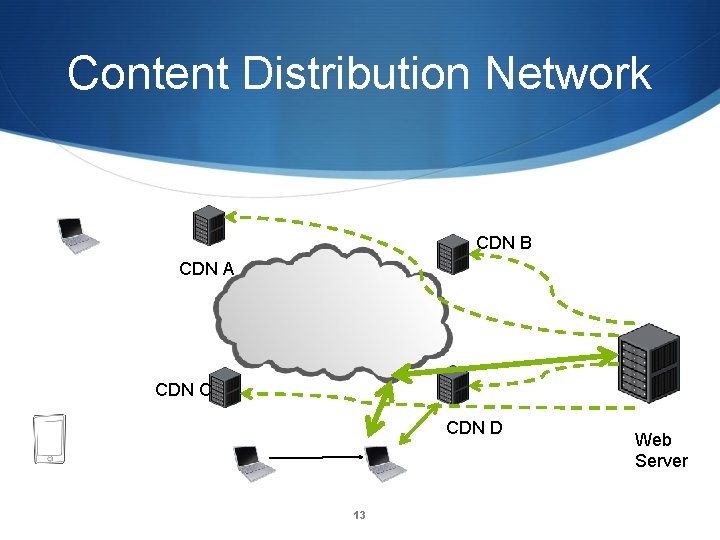
Content Distribution Network CDN B CDN A CDN C CDN D 13 Web Server
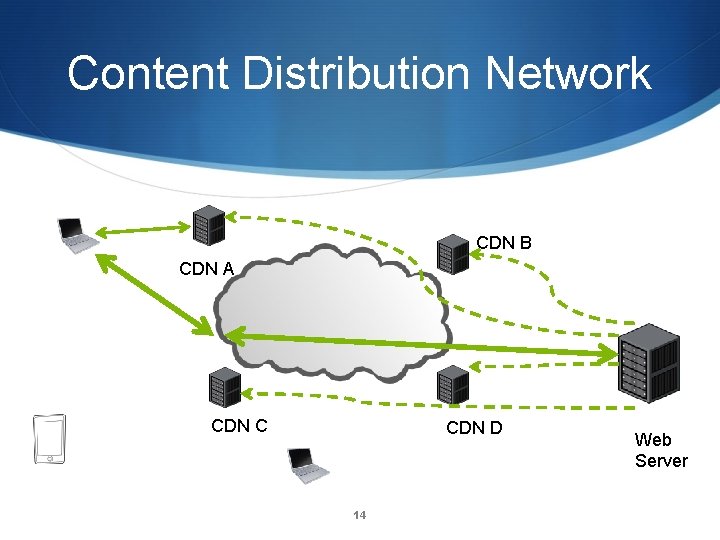
Content Distribution Network CDN B CDN A CDN C CDN D 14 Web Server
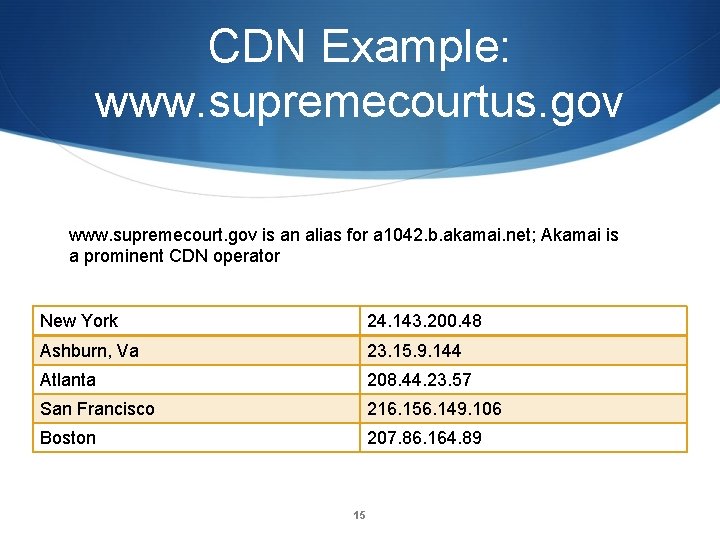
CDN Example: www. supremecourtus. gov www. supremecourt. gov is an alias for a 1042. b. akamai. net; Akamai is a prominent CDN operator New York 24. 143. 200. 48 Ashburn, Va 23. 15. 9. 144 Atlanta 208. 44. 23. 57 San Francisco 216. 156. 149. 106 Boston 207. 86. 164. 89 15
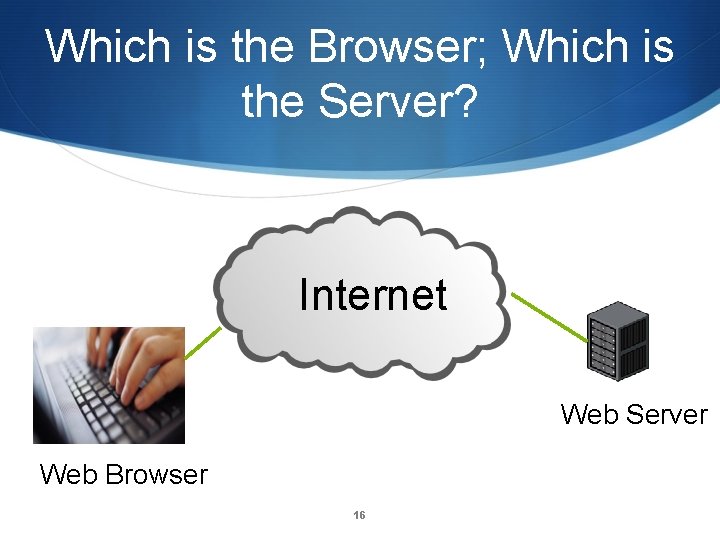
Which is the Browser; Which is the Server? Internet Web Server Web Browser 16
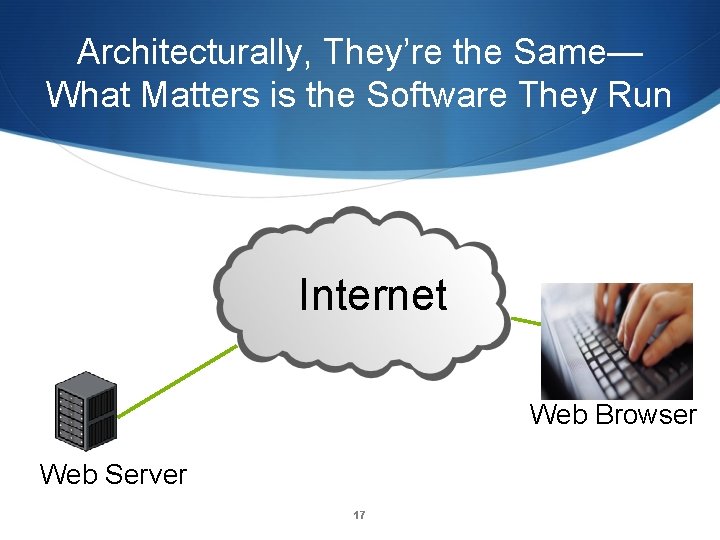
Architecturally, They’re the Same— What Matters is the Software They Run Internet Web Browser Web Server 17
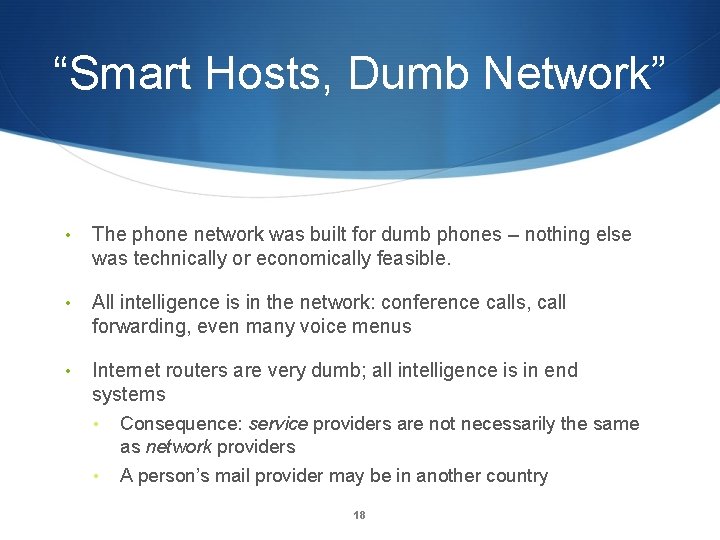
“Smart Hosts, Dumb Network” • The phone network was built for dumb phones – nothing else was technically or economically feasible. • All intelligence is in the network: conference calls, call forwarding, even many voice menus • Internet routers are very dumb; all intelligence is in end systems • Consequence: service providers are not necessarily the same as network providers • A person’s mail provider may be in another country 18
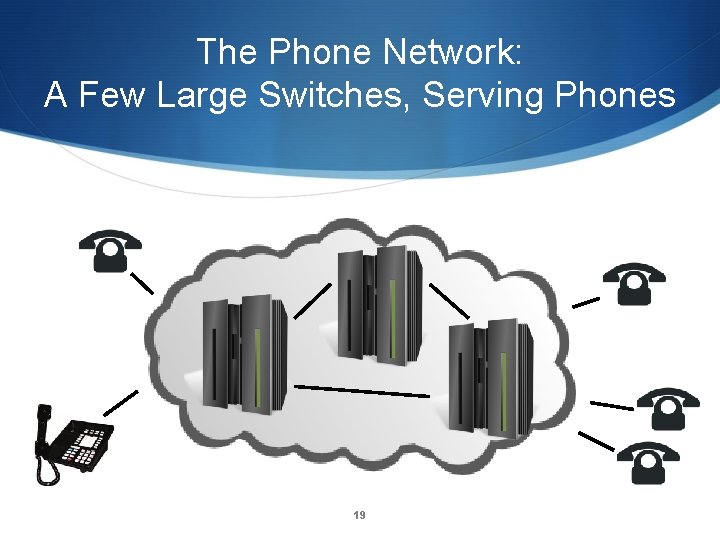
The Phone Network: A Few Large Switches, Serving Phones 19
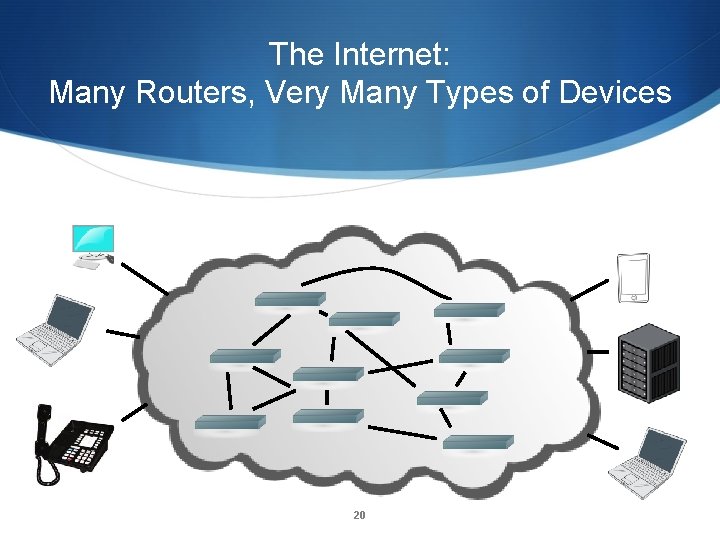
The Internet: Many Routers, Very Many Types of Devices 20
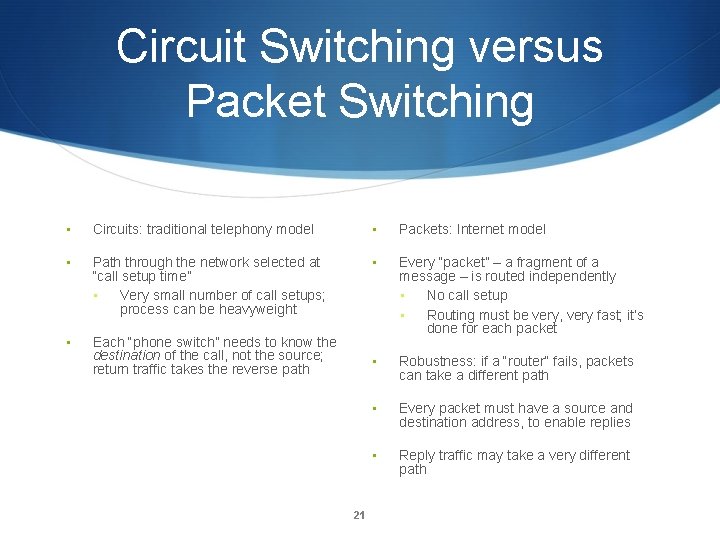
Circuit Switching versus Packet Switching • Circuits: traditional telephony model • Packets: Internet model • Path through the network selected at “call setup time” • Very small number of call setups; process can be heavyweight • • Each “phone switch” needs to know the destination of the call, not the source; return traffic takes the reverse path Every “packet” – a fragment of a message – is routed independently • No call setup • Routing must be very, very fast; it’s done for each packet • Robustness: if a “router” fails, packets can take a different path • Every packet must have a source and destination address, to enable replies • Reply traffic may take a very different path 21
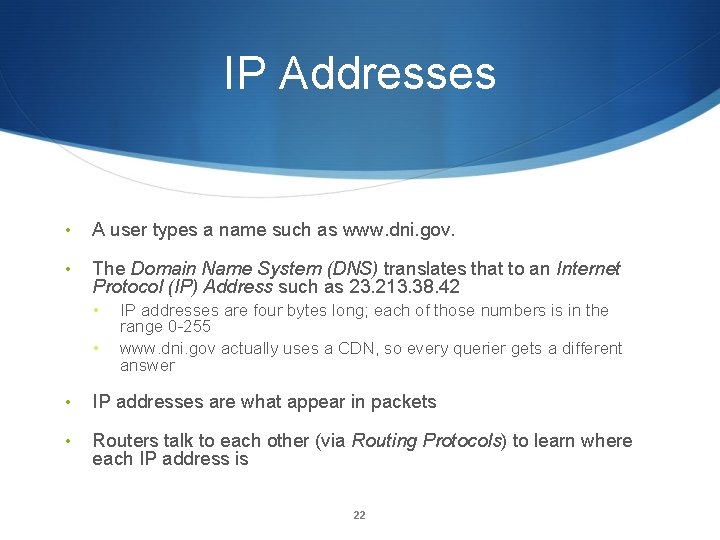
IP Addresses • A user types a name such as www. dni. gov. • The Domain Name System (DNS) translates that to an Internet Protocol (IP) Address such as 23. 213. 38. 42 • • IP addresses are four bytes long; each of those numbers is in the range 0 -255 www. dni. gov actually uses a CDN, so every querier gets a different answer • IP addresses are what appear in packets • Routers talk to each other (via Routing Protocols) to learn where each IP address is 22
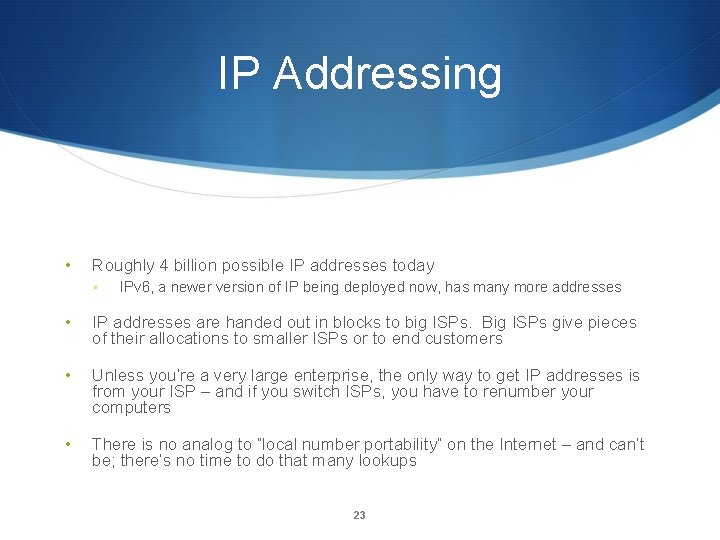
IP Addressing • Roughly 4 billion possible IP addresses today • IPv 6, a newer version of IP being deployed now, has many more addresses • IP addresses are handed out in blocks to big ISPs. Big ISPs give pieces of their allocations to smaller ISPs or to end customers • Unless you’re a very large enterprise, the only way to get IP addresses is from your ISP – and if you switch ISPs, you have to renumber your computers • There is no analog to “local number portability” on the Internet – and can’t be; there’s no time to do that many lookups 23
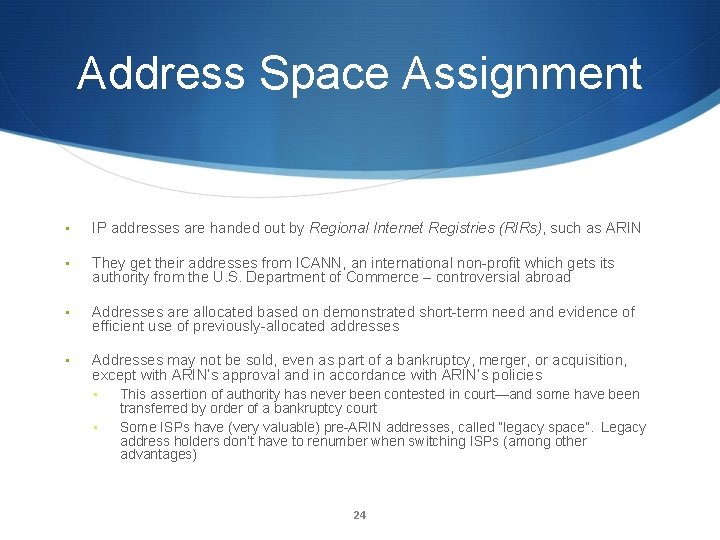
Address Space Assignment • IP addresses are handed out by Regional Internet Registries (RIRs), such as ARIN • They get their addresses from ICANN, an international non-profit which gets its authority from the U. S. Department of Commerce – controversial abroad • Addresses are allocated based on demonstrated short-term need and evidence of efficient use of previously-allocated addresses • Addresses may not be sold, even as part of a bankruptcy, merger, or acquisition, except with ARIN’s approval and in accordance with ARIN’s policies • • This assertion of authority has never been contested in court—and some have been transferred by order of a bankruptcy court Some ISPs have (very valuable) pre-ARIN addresses, called “legacy space”. Legacy address holders don’t have to renumber when switching ISPs (among other advantages) 24
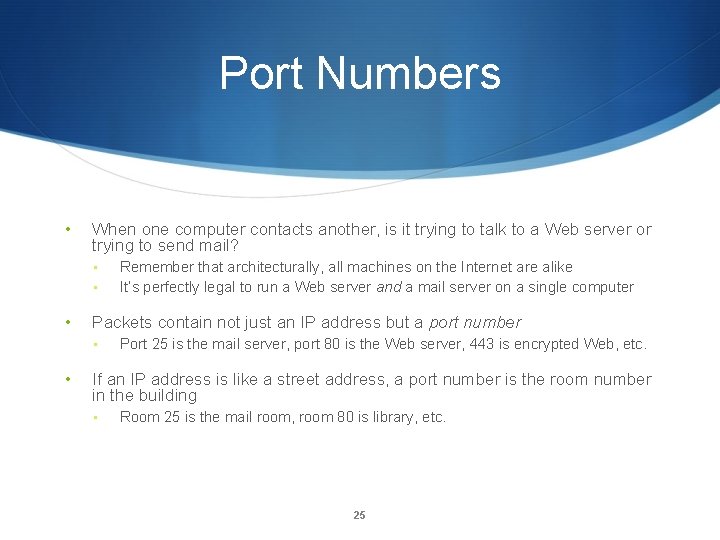
Port Numbers • When one computer contacts another, is it trying to talk to a Web server or trying to send mail? • • • Packets contain not just an IP address but a port number • • Remember that architecturally, all machines on the Internet are alike It’s perfectly legal to run a Web server and a mail server on a single computer Port 25 is the mail server, port 80 is the Web server, 443 is encrypted Web, etc. If an IP address is like a street address, a port number is the room number in the building • Room 25 is the mail room, room 80 is library, etc. 25
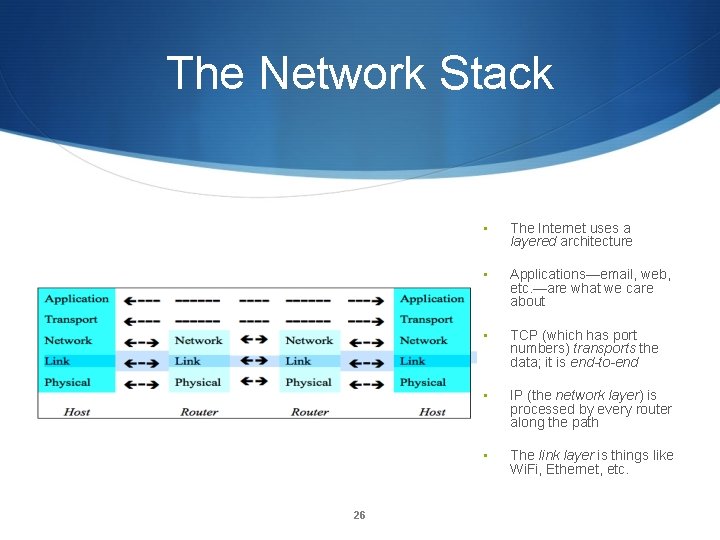
The Network Stack 26 • The Internet uses a layered architecture • Applications—email, web, etc. —are what we care about • TCP (which has port numbers) transports the data; it is end-to-end • IP (the network layer) is processed by every router along the path • The link layer is things like Wi. Fi, Ethernet, etc.

Packets and Routing 27 S
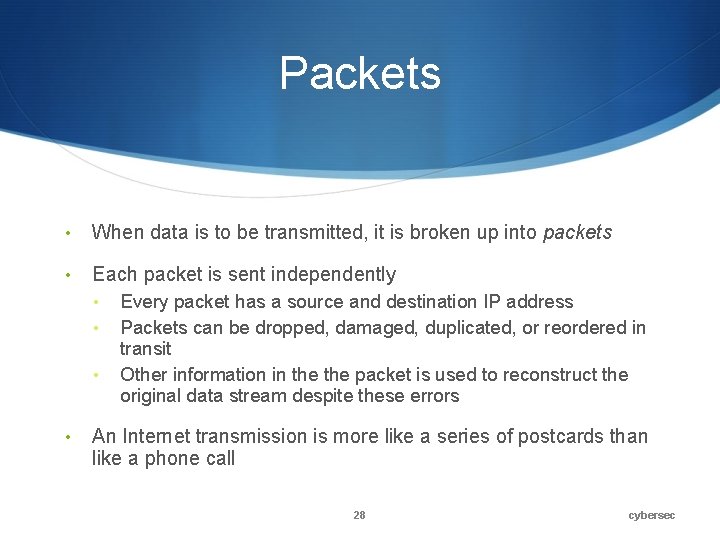
Packets • When data is to be transmitted, it is broken up into packets • Each packet is sent independently • • Every packet has a source and destination IP address Packets can be dropped, damaged, duplicated, or reordered in transit Other information in the packet is used to reconstruct the original data stream despite these errors An Internet transmission is more like a series of postcards than like a phone call 28 cybersec
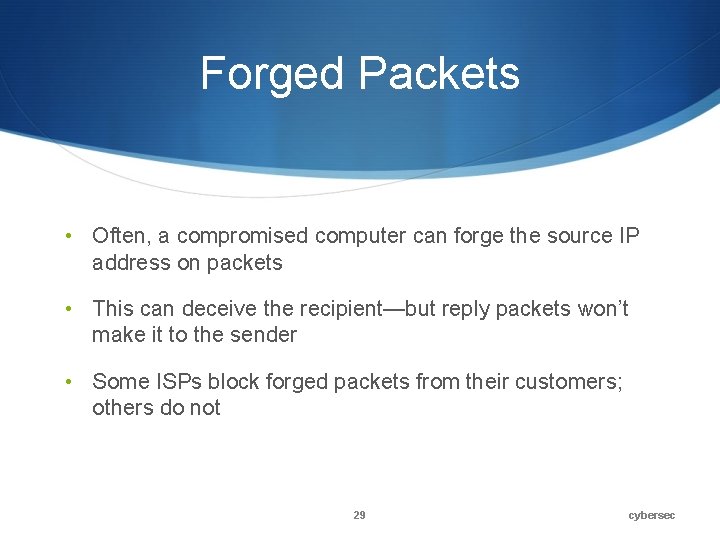
Forged Packets • Often, a compromised computer can forge the source IP address on packets • This can deceive the recipient—but reply packets won’t make it to the sender • Some ISPs block forged packets from their customers; others do not 29 cybersec
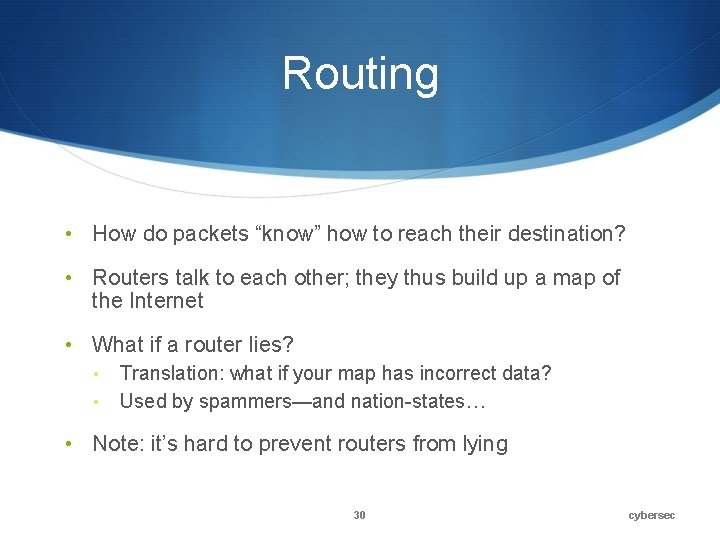
Routing • How do packets “know” how to reach their destination? • Routers talk to each other; they thus build up a map of the Internet • What if a router lies? • Translation: what if your map has incorrect data? • Used by spammers—and nation-states… • Note: it’s hard to prevent routers from lying 30 cybersec
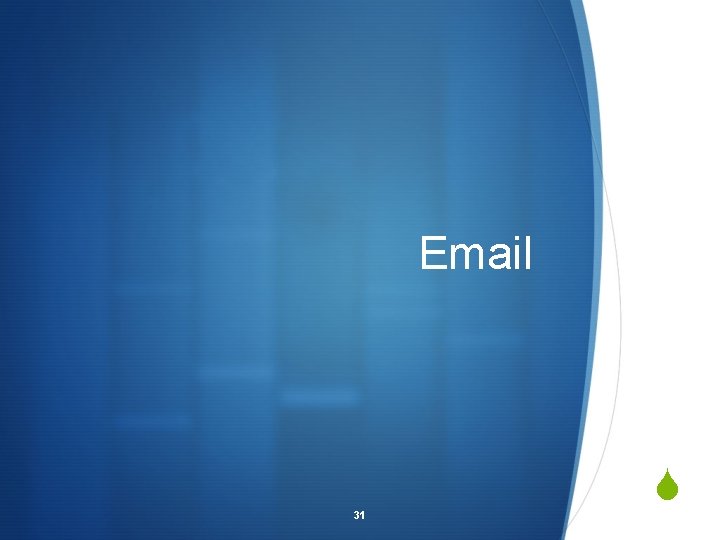
Email 31 S
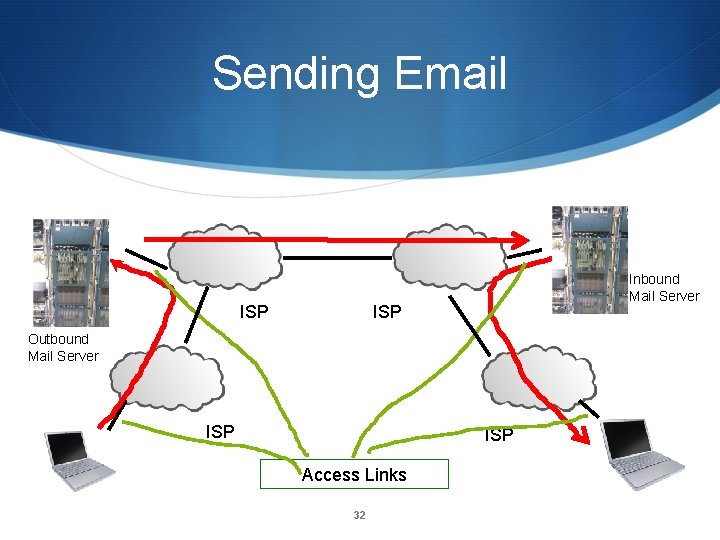
Sending Email ISP Inbound Mail Server ISP Outbound Mail Server ISP Access Links 32
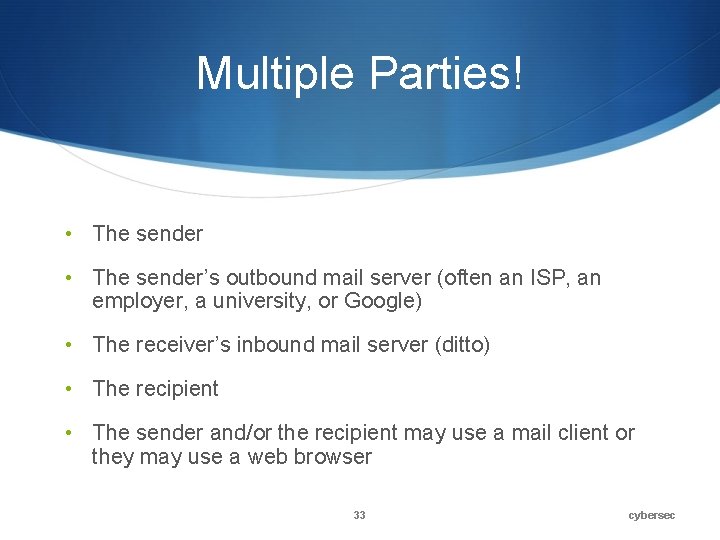
Multiple Parties! • The sender’s outbound mail server (often an ISP, an employer, a university, or Google) • The receiver’s inbound mail server (ditto) • The recipient • The sender and/or the recipient may use a mail client or they may use a web browser 33 cybersec
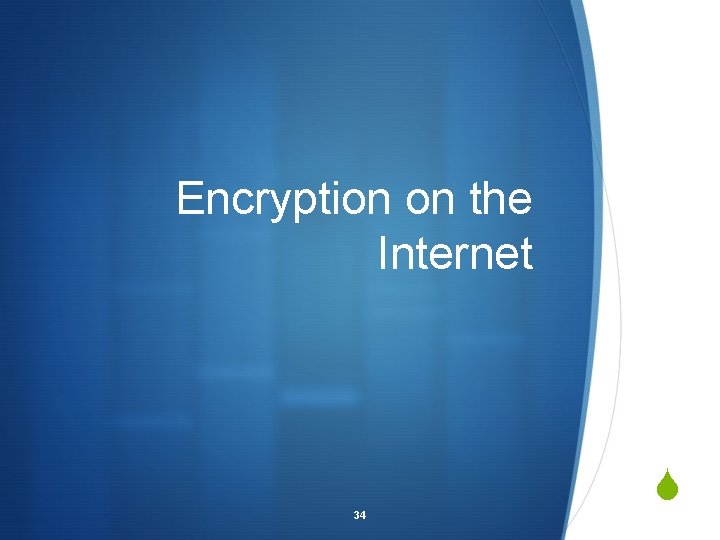
Encryption on the Internet 34 S
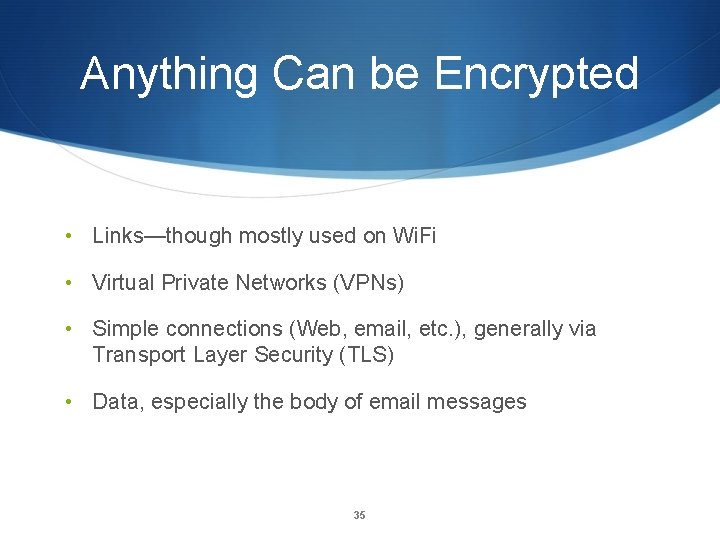
Anything Can be Encrypted • Links—though mostly used on Wi. Fi • Virtual Private Networks (VPNs) • Simple connections (Web, email, etc. ), generally via Transport Layer Security (TLS) • Data, especially the body of email messages 35
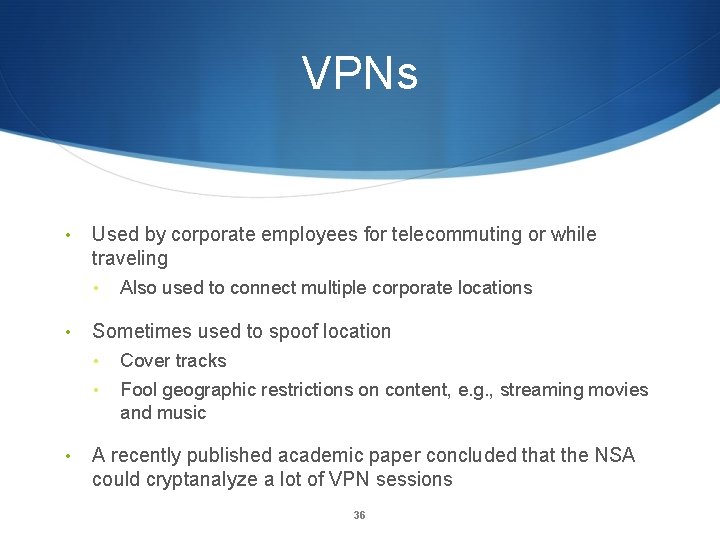
VPNs • Used by corporate employees for telecommuting or while traveling • • • Also used to connect multiple corporate locations Sometimes used to spoof location • Cover tracks • Fool geographic restrictions on content, e. g. , streaming movies and music A recently published academic paper concluded that the NSA could cryptanalyze a lot of VPN sessions 36
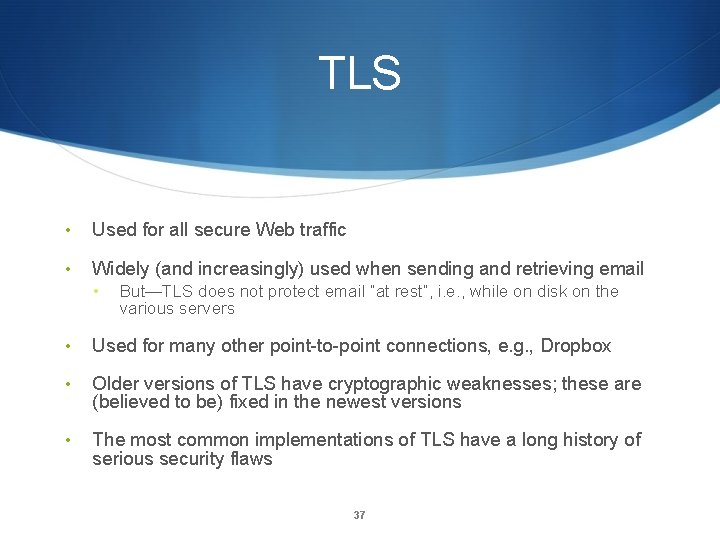
TLS • Used for all secure Web traffic • Widely (and increasingly) used when sending and retrieving email • But—TLS does not protect email “at rest”, i. e. , while on disk on the various servers • Used for many other point-to-point connections, e. g. , Dropbox • Older versions of TLS have cryptographic weaknesses; these are (believed to be) fixed in the newest versions • The most common implementations of TLS have a long history of serious security flaws 37
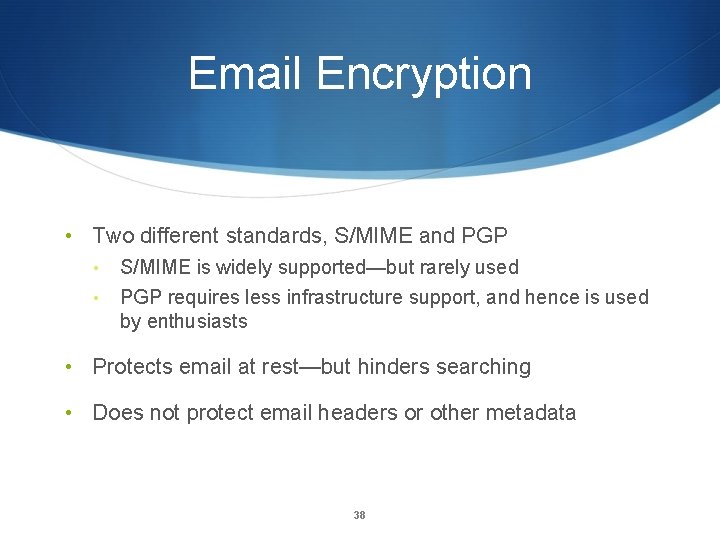
Email Encryption • Two different standards, S/MIME and PGP • S/MIME is widely supported—but rarely used • PGP requires less infrastructure support, and hence is used by enthusiasts • Protects email at rest—but hinders searching • Does not protect email headers or other metadata 38
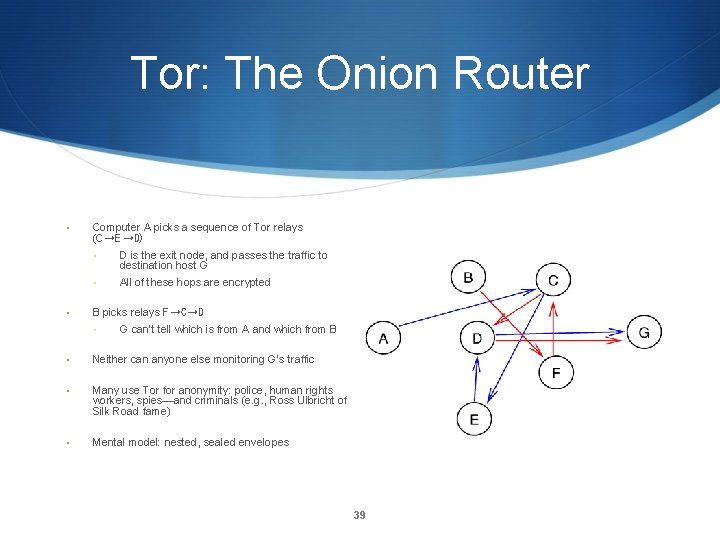
Tor: The Onion Router • • Computer A picks a sequence of Tor relays (C➝E➝D) • D is the exit node, and passes the traffic to destination host G • All of these hops are encrypted B picks relays F➝C➝D • G can’t tell which is from A and which from B • Neither can anyone else monitoring G’s traffic • Many use Tor for anonymity: police, human rights workers, spies—and criminals (e. g. , Ross Ulbricht of Silk Road fame) • Mental model: nested, sealed envelopes 39
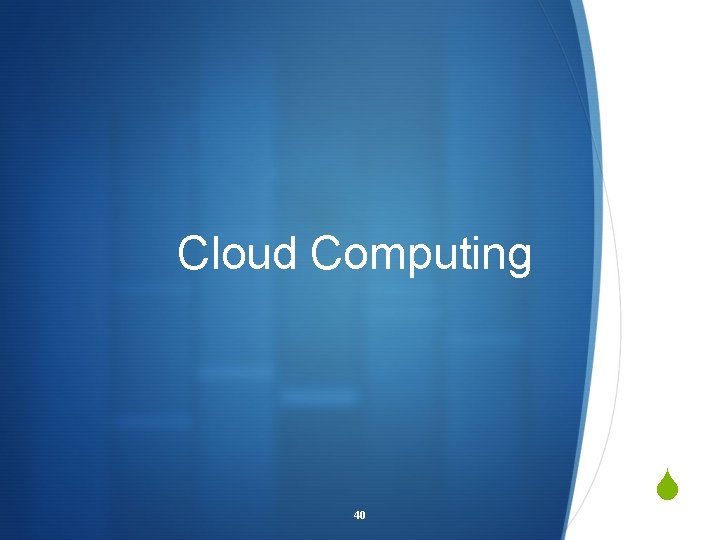
Cloud Computing 40 S
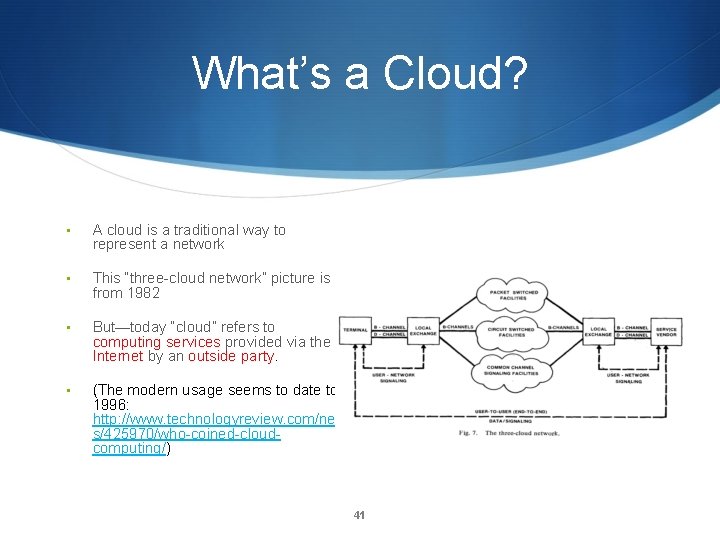
What’s a Cloud? • A cloud is a traditional way to represent a network • This “three-cloud network” picture is from 1982 • But—today “cloud” refers to computing services provided via the Internet by an outside party. • (The modern usage seems to date to 1996: http: //www. technologyreview. com/new s/425970/who-coined-cloudcomputing/) 41
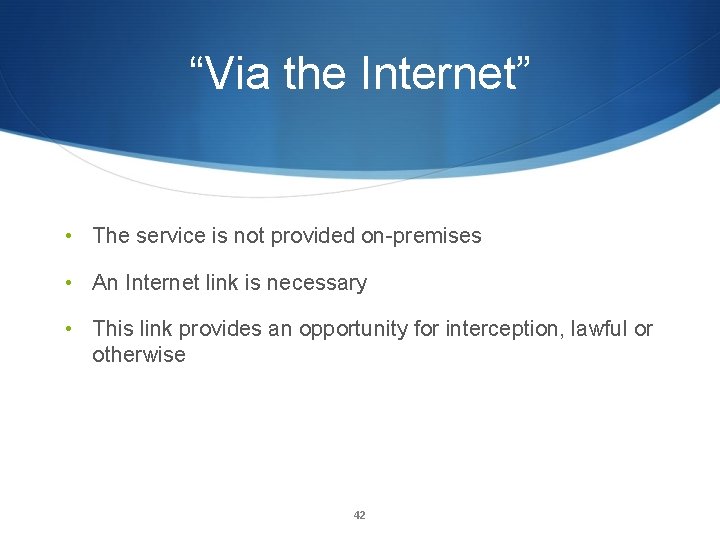
“Via the Internet” • The service is not provided on-premises • An Internet link is necessary • This link provides an opportunity for interception, lawful or otherwise 42
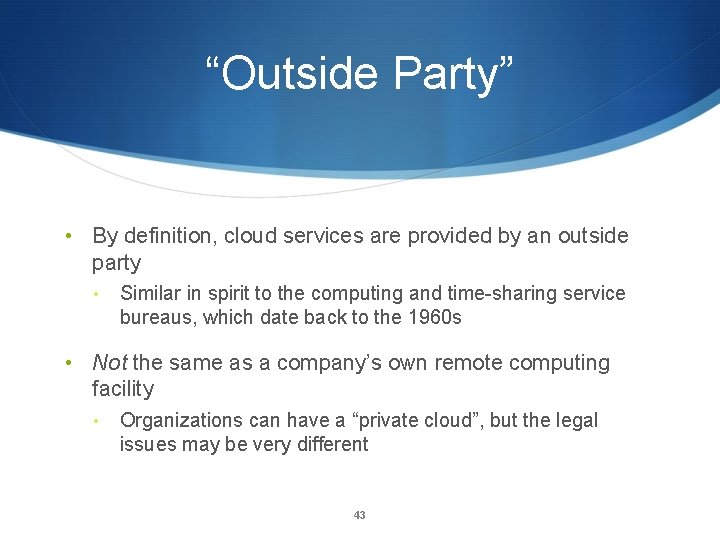
“Outside Party” • By definition, cloud services are provided by an outside party • Similar in spirit to the computing and time-sharing service bureaus, which date back to the 1960 s • Not the same as a company’s own remote computing facility • Organizations can have a “private cloud”, but the legal issues may be very different 43
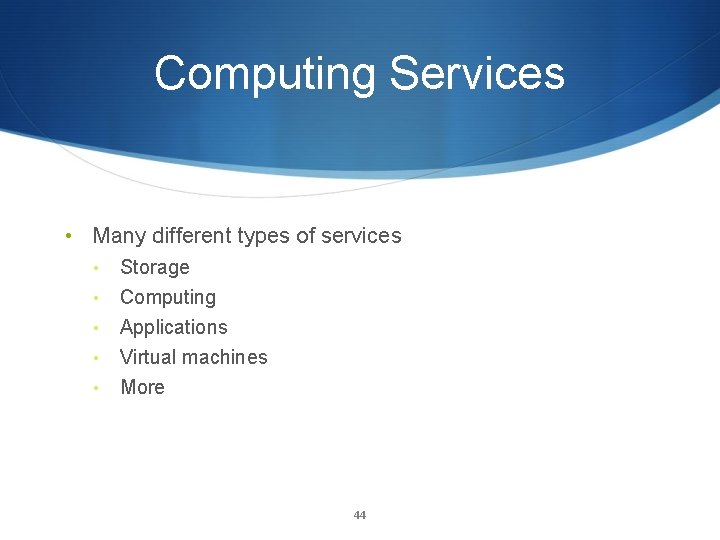
Computing Services • Many different types of services • Storage • Computing Applications Virtual machines More • • • 44
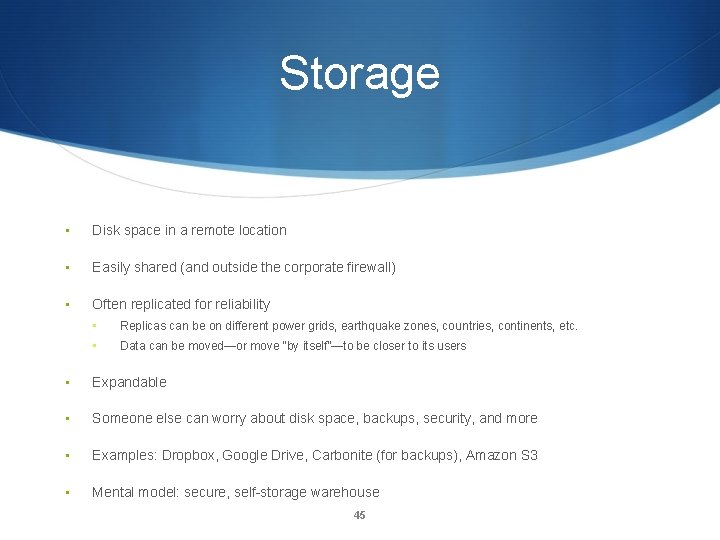
Storage • Disk space in a remote location • Easily shared (and outside the corporate firewall) • Often replicated for reliability • Replicas can be on different power grids, earthquake zones, countries, continents, etc. • Data can be moved—or move “by itself”—to be closer to its users • Expandable • Someone else can worry about disk space, backups, security, and more • Examples: Dropbox, Google Drive, Carbonite (for backups), Amazon S 3 • Mental model: secure, self-storage warehouse 45
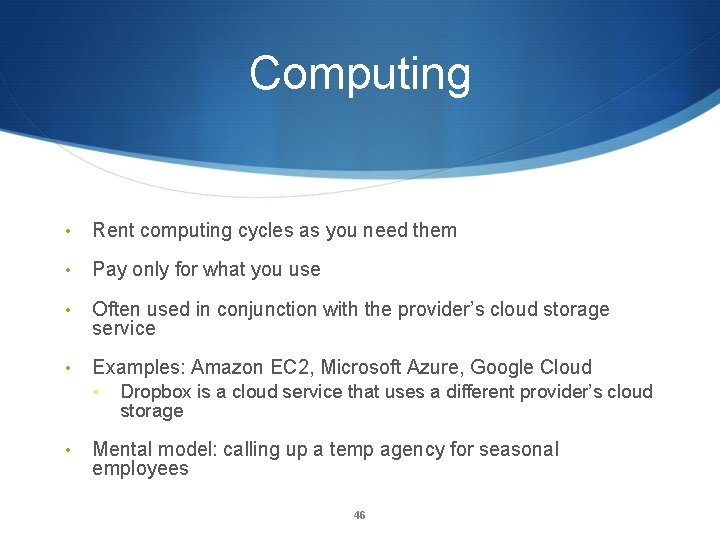
Computing • Rent computing cycles as you need them • Pay only for what you use • Often used in conjunction with the provider’s cloud storage service • Examples: Amazon EC 2, Microsoft Azure, Google Cloud • • Dropbox is a cloud service that uses a different provider’s cloud storage Mental model: calling up a temp agency for seasonal employees 46
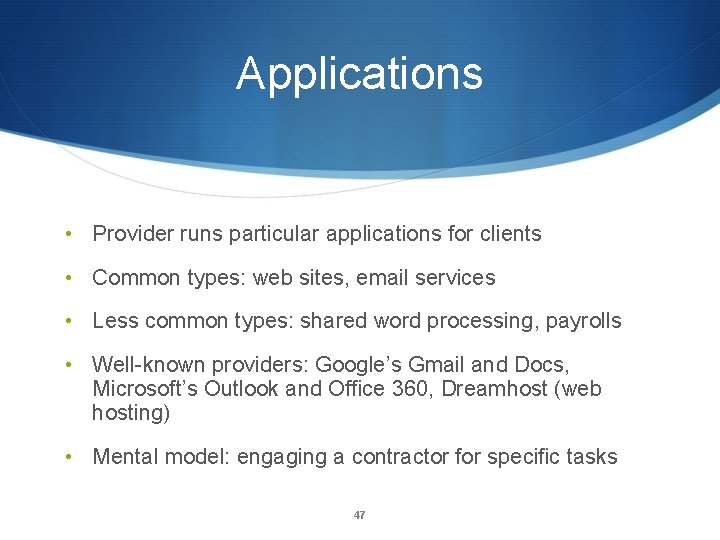
Applications • Provider runs particular applications for clients • Common types: web sites, email services • Less common types: shared word processing, payrolls • Well-known providers: Google’s Gmail and Docs, Microsoft’s Outlook and Office 360, Dreamhost (web hosting) • Mental model: engaging a contractor for specific tasks 47
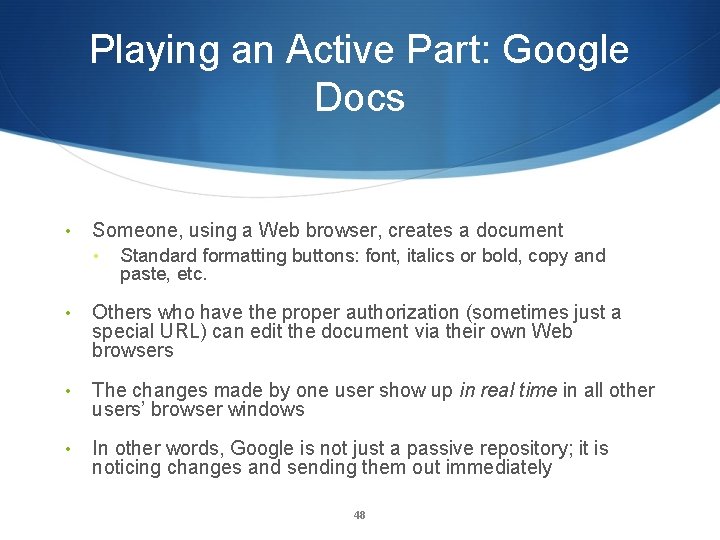
Playing an Active Part: Google Docs • Someone, using a Web browser, creates a document • Standard formatting buttons: font, italics or bold, copy and paste, etc. • Others who have the proper authorization (sometimes just a special URL) can edit the document via their own Web browsers • The changes made by one user show up in real time in all other users’ browser windows • In other words, Google is not just a passive repository; it is noticing changes and sending them out immediately 48
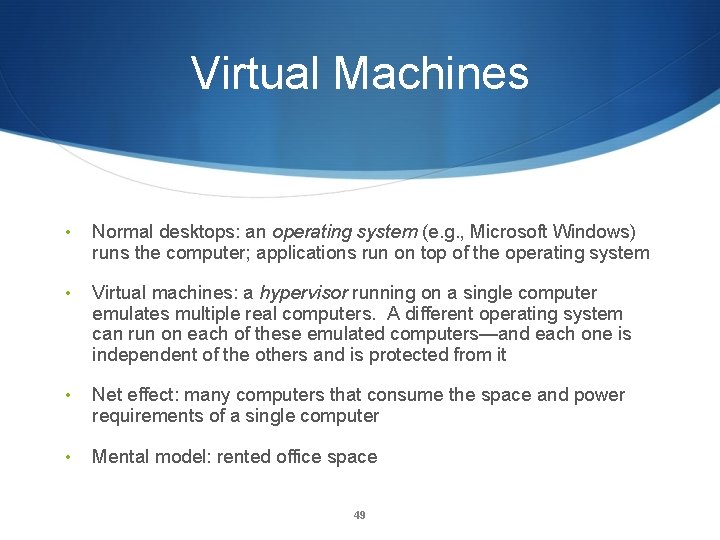
Virtual Machines • Normal desktops: an operating system (e. g. , Microsoft Windows) runs the computer; applications run on top of the operating system • Virtual machines: a hypervisor running on a single computer emulates multiple real computers. A different operating system can run on each of these emulated computers—and each one is independent of the others and is protected from it • Net effect: many computers that consume the space and power requirements of a single computer • Mental model: rented office space 49
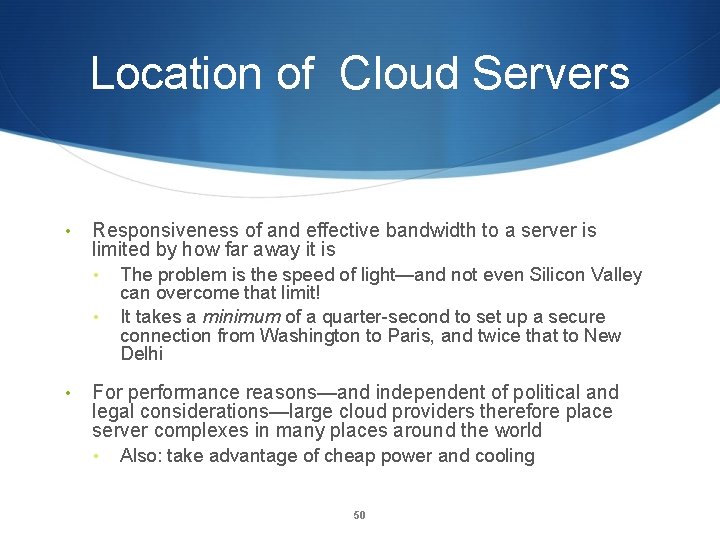
Location of Cloud Servers • Responsiveness of and effective bandwidth to a server is limited by how far away it is • • • The problem is the speed of light—and not even Silicon Valley can overcome that limit! It takes a minimum of a quarter-second to set up a secure connection from Washington to Paris, and twice that to New Delhi For performance reasons—and independent of political and legal considerations—large cloud providers therefore place server complexes in many places around the world • Also: take advantage of cheap power and cooling 50
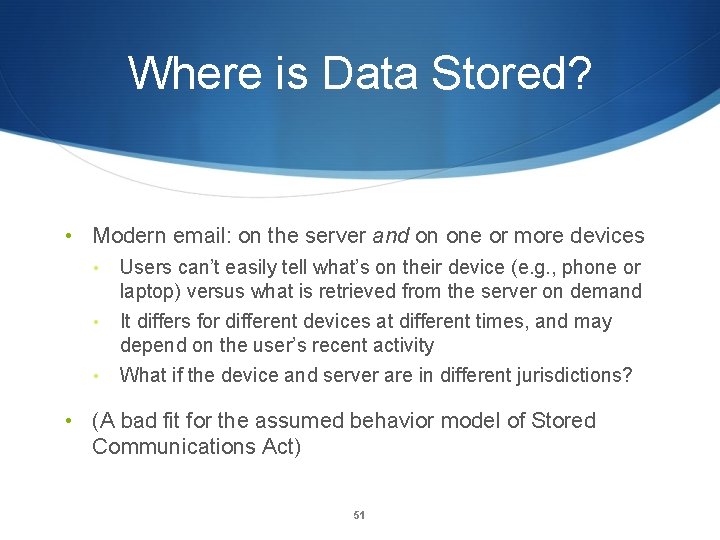
Where is Data Stored? • Modern email: on the server and on one or more devices • • • Users can’t easily tell what’s on their device (e. g. , phone or laptop) versus what is retrieved from the server on demand It differs for different devices at different times, and may depend on the user’s recent activity What if the device and server are in different jurisdictions? • (A bad fit for the assumed behavior model of Stored Communications Act) 51
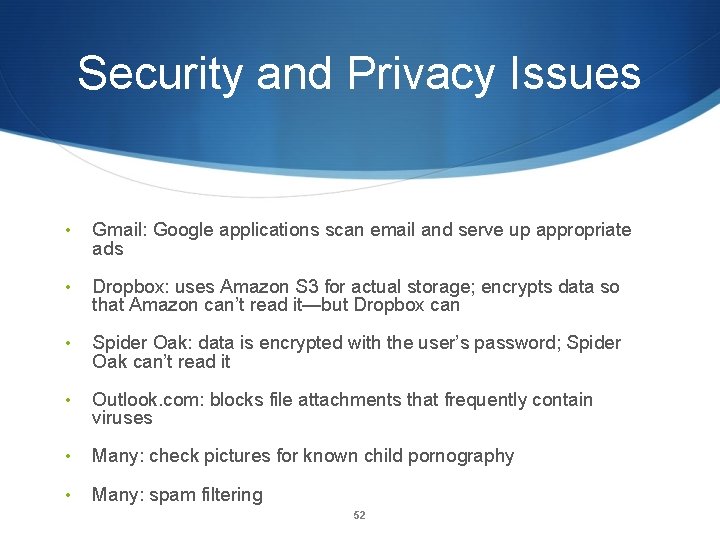
Security and Privacy Issues • Gmail: Google applications scan email and serve up appropriate ads • Dropbox: uses Amazon S 3 for actual storage; encrypts data so that Amazon can’t read it—but Dropbox can • Spider Oak: data is encrypted with the user’s password; Spider Oak can’t read it • Outlook. com: blocks file attachments that frequently contain viruses • Many: check pictures for known child pornography • Many: spam filtering 52

Attacks S
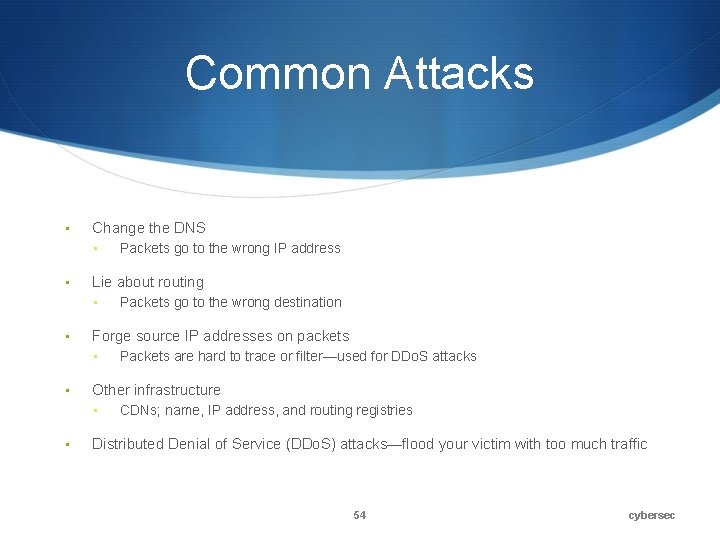
Common Attacks • Change the DNS • • Lie about routing • • Packets are hard to trace or filter—used for DDo. S attacks Other infrastructure • • Packets go to the wrong destination Forge source IP addresses on packets • • Packets go to the wrong IP address CDNs; name, IP address, and routing registries Distributed Denial of Service (DDo. S) attacks—flood your victim with too much traffic 54 cybersec
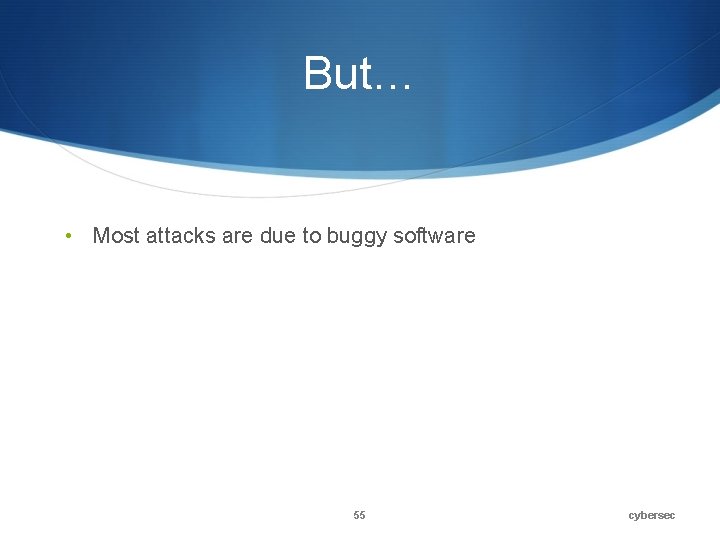
But… • Most attacks are due to buggy software 55 cybersec
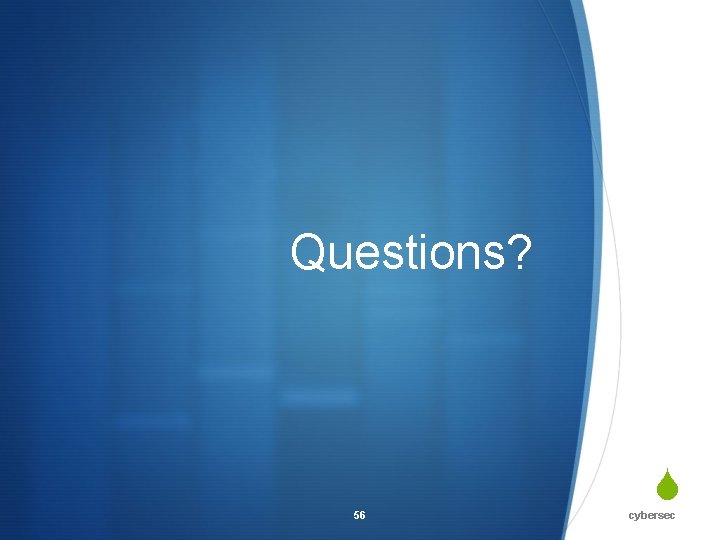
Questions? 56 S cybersec
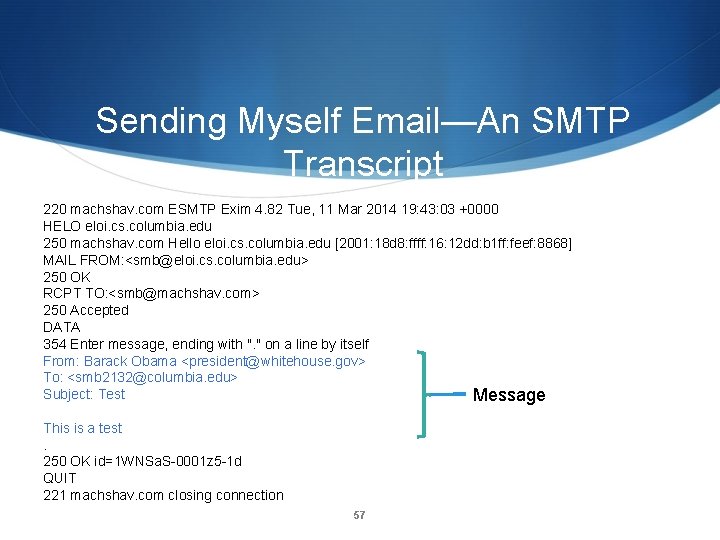
Sending Myself Email—An SMTP Transcript 220 machshav. com ESMTP Exim 4. 82 Tue, 11 Mar 2014 19: 43: 03 +0000 HELO eloi. cs. columbia. edu 250 machshav. com Hello eloi. cs. columbia. edu [2001: 18 d 8: ffff: 16: 12 dd: b 1 ff: feef: 8868] MAIL FROM: <smb@eloi. cs. columbia. edu> 250 OK RCPT TO: <smb@machshav. com> 250 Accepted DATA 354 Enter message, ending with ". " on a line by itself From: Barack Obama <president@whitehouse. gov> To: <smb 2132@columbia. edu> Subject: Test Message This is a test. 250 OK id=1 WNSa. S-0001 z 5 -1 d QUIT 221 machshav. com closing connection 57
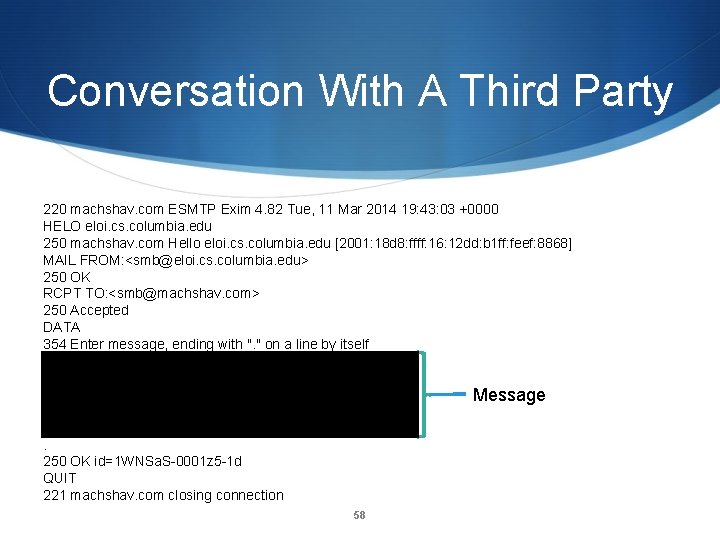
Conversation With A Third Party 220 machshav. com ESMTP Exim 4. 82 Tue, 11 Mar 2014 19: 43: 03 +0000 HELO eloi. cs. columbia. edu 250 machshav. com Hello eloi. cs. columbia. edu [2001: 18 d 8: ffff: 16: 12 dd: b 1 ff: feef: 8868] MAIL FROM: <smb@eloi. cs. columbia. edu> 250 OK RCPT TO: <smb@machshav. com> 250 Accepted DATA 354 Enter message, ending with ". " on a line by itself From: Barack Obama <president@whitehouse. gov> To: <smb 2132@columbia. edu> Subject: Test Message This is a test. 250 OK id=1 WNSa. S-0001 z 5 -1 d QUIT 221 machshav. com closing connection 58
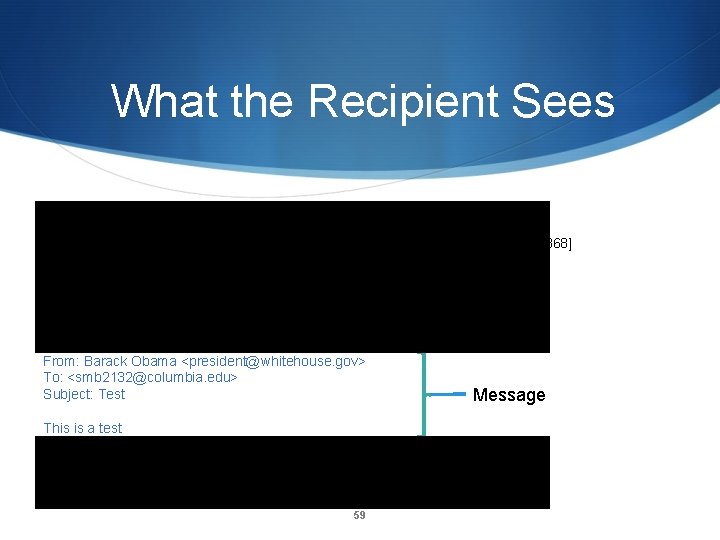
What the Recipient Sees 220 machshav. com ESMTP Exim 4. 82 Tue, 11 Mar 2014 19: 43: 03 +0000 HELO eloi. cs. columbia. edu 250 machshav. com Hello eloi. cs. columbia. edu [2001: 18 d 8: ffff: 16: 12 dd: b 1 ff: feef: 8868] MAIL FROM: <smb@eloi. cs. columbia. edu> 250 OK RCPT TO: <smb@machshav. com> 250 Accepted DATA 354 Enter message, ending with ". " on a line by itself From: Barack Obama <president@whitehouse. gov> To: <smb 2132@columbia. edu> Subject: Test Message This is a test. 250 OK id=1 WNSa. S-0001 z 5 -1 d QUIT 221 machshav. com closing connection 59
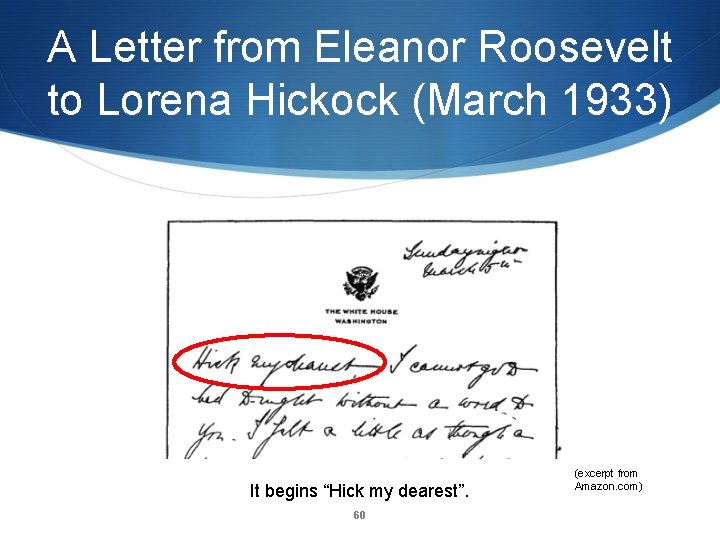
A Letter from Eleanor Roosevelt to Lorena Hickock (March 1933) It begins “Hick my dearest”. 60 (excerpt from Amazon. com)
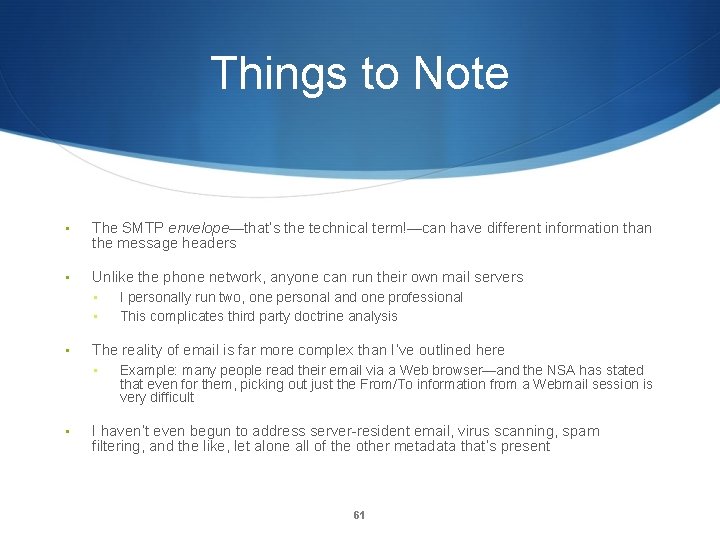
Things to Note • The SMTP envelope—that’s the technical term!—can have different information than the message headers • Unlike the phone network, anyone can run their own mail servers • • • The reality of email is far more complex than I’ve outlined here • • I personally run two, one personal and one professional This complicates third party doctrine analysis Example: many people read their email via a Web browser—and the NSA has stated that even for them, picking out just the From/To information from a Webmail session is very difficult I haven’t even begun to address server-resident email, virus scanning, spam filtering, and the like, let alone all of the other metadata that’s present 61