ELPT and LEAP Connect for District Test Coordinators
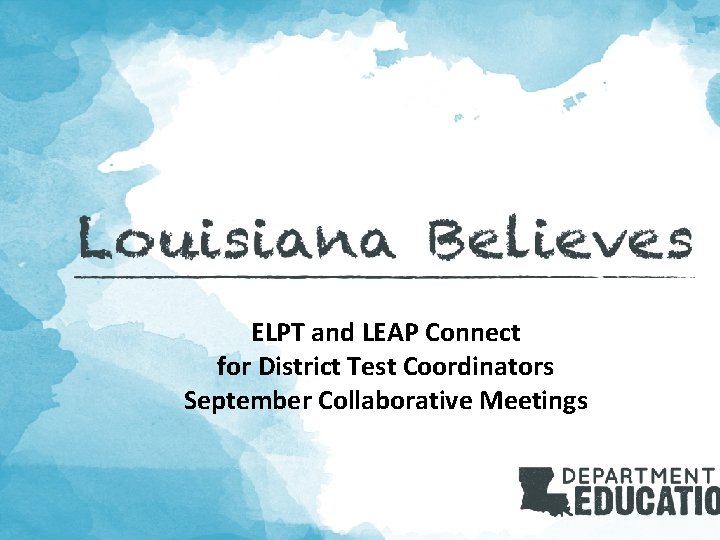
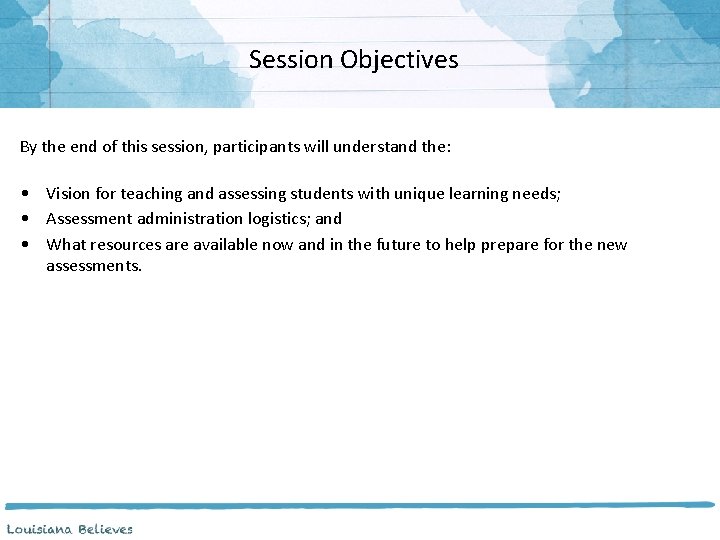
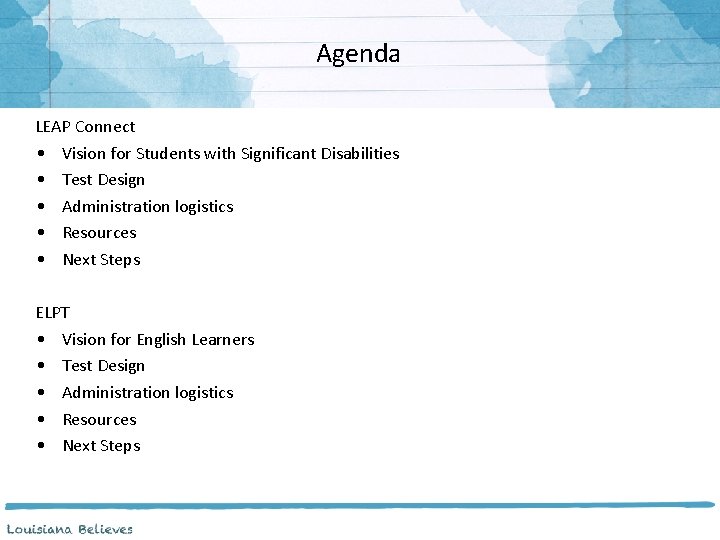
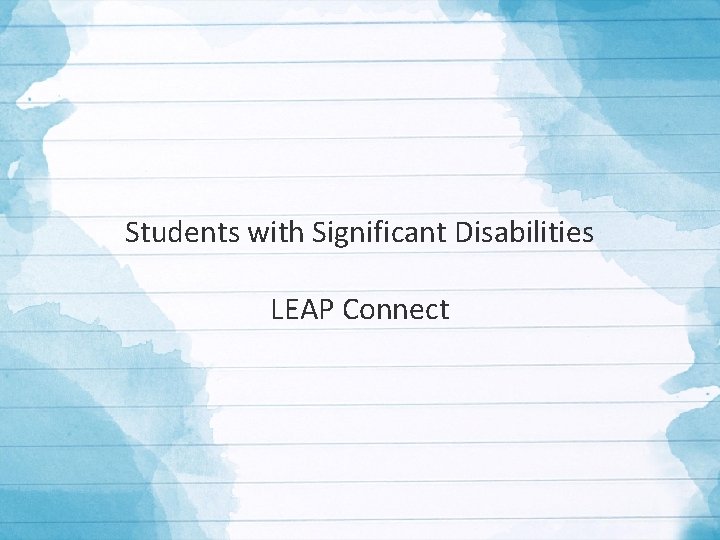
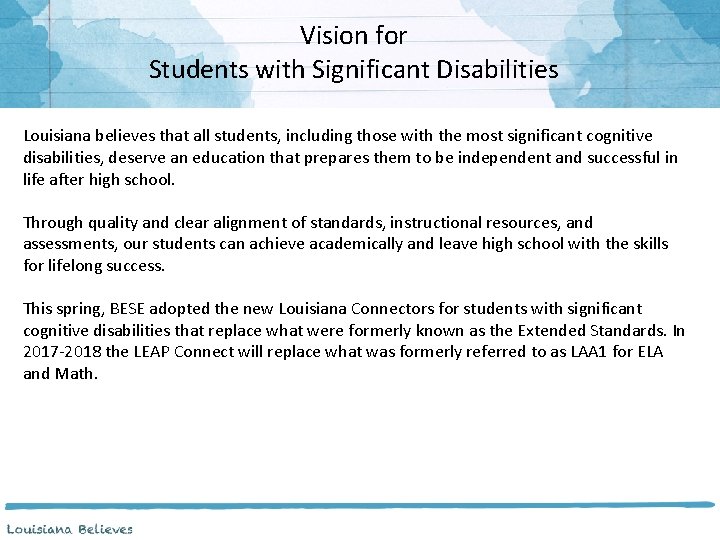
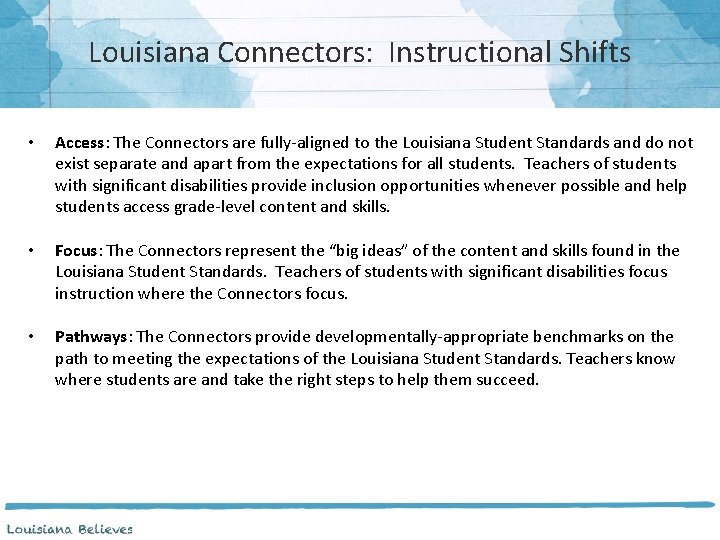
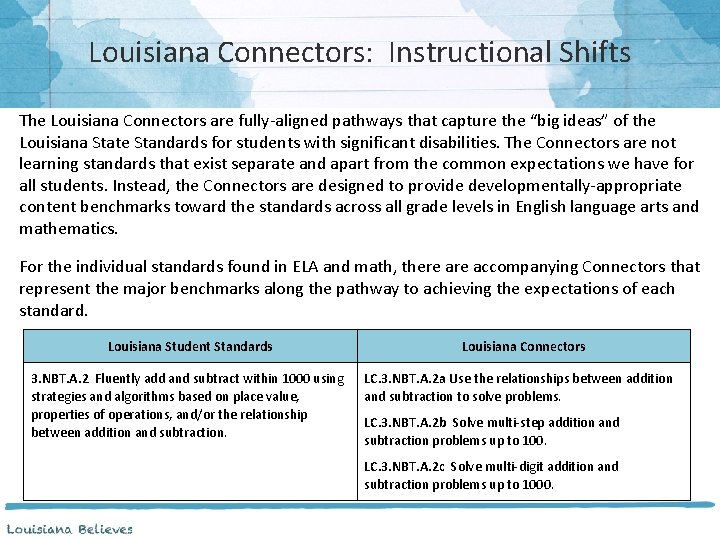
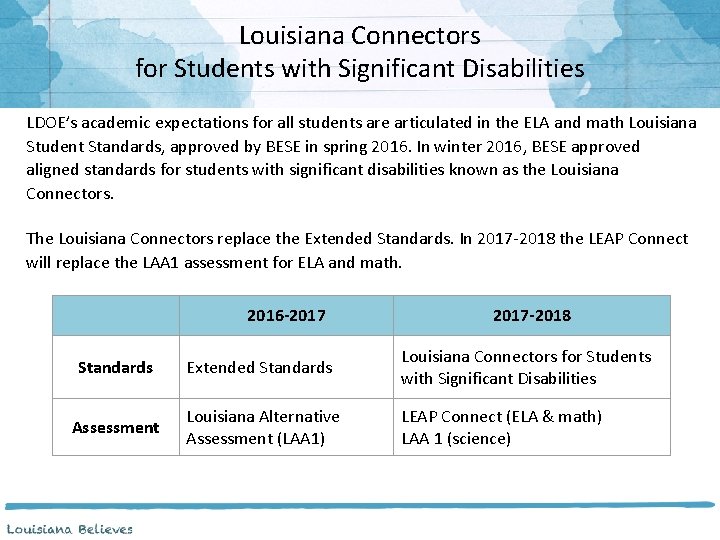
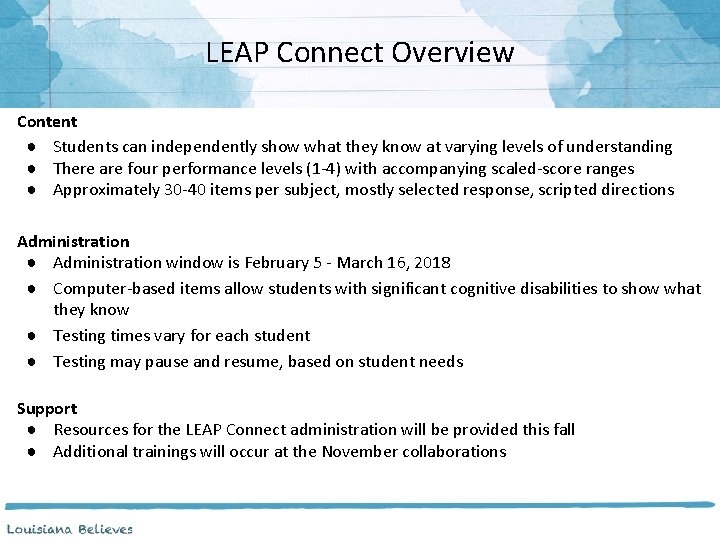
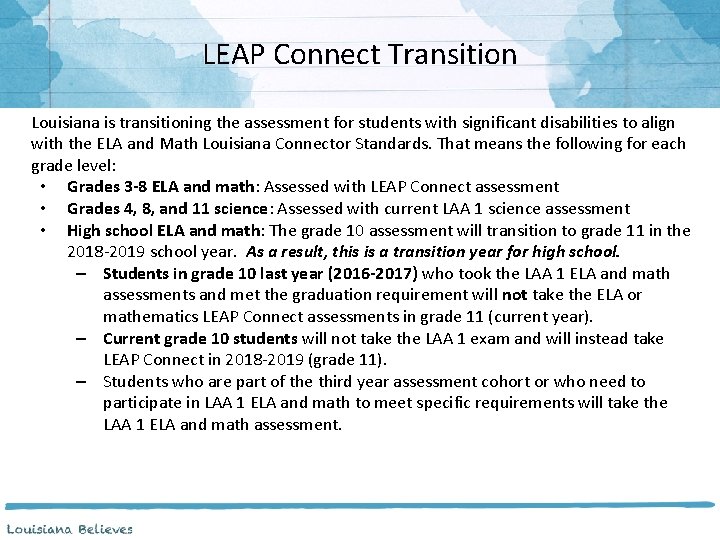
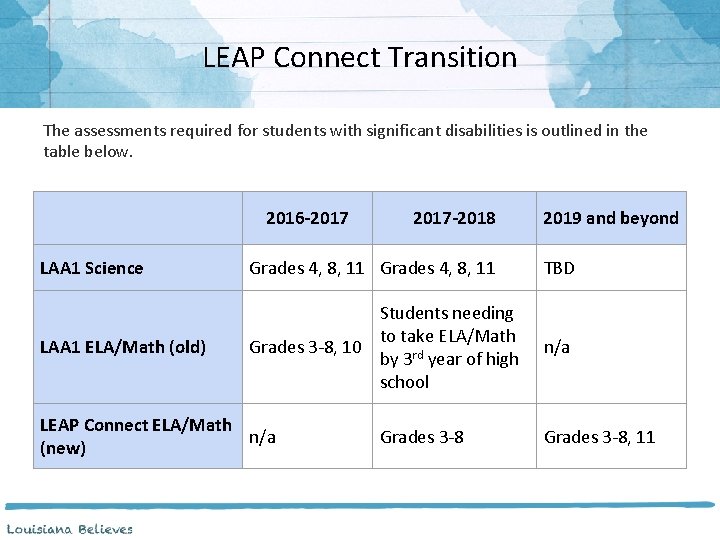
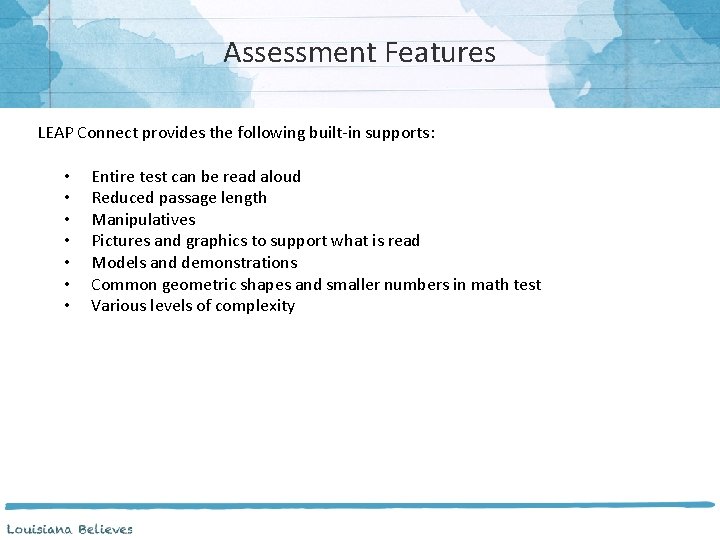
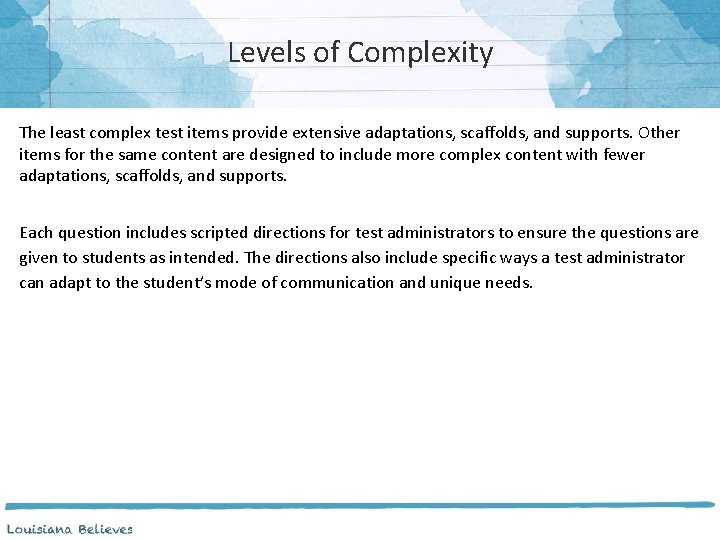
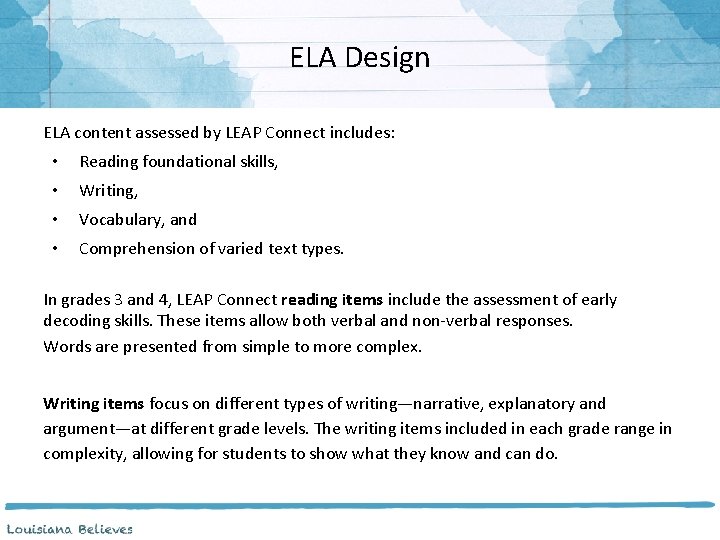
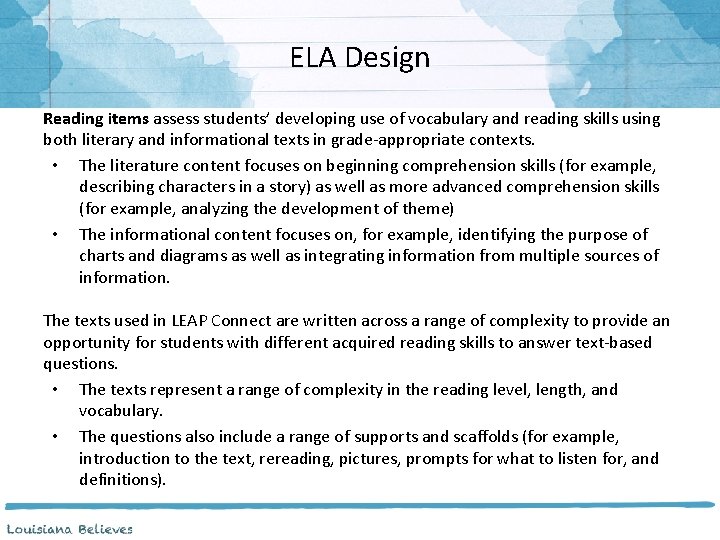
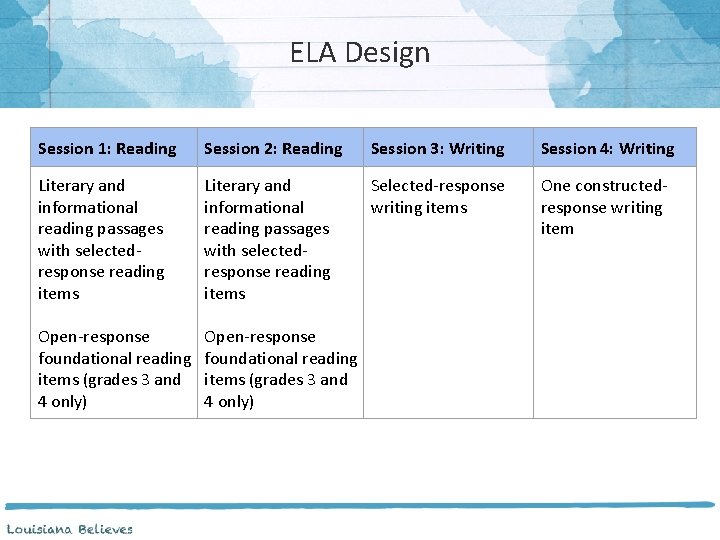
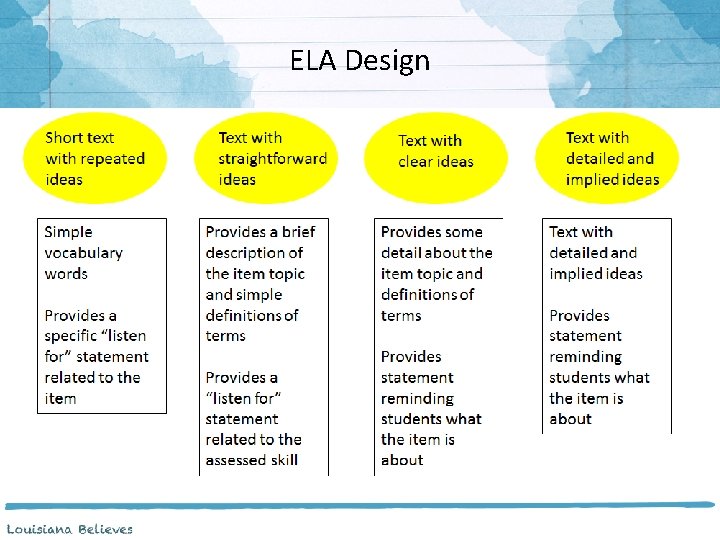
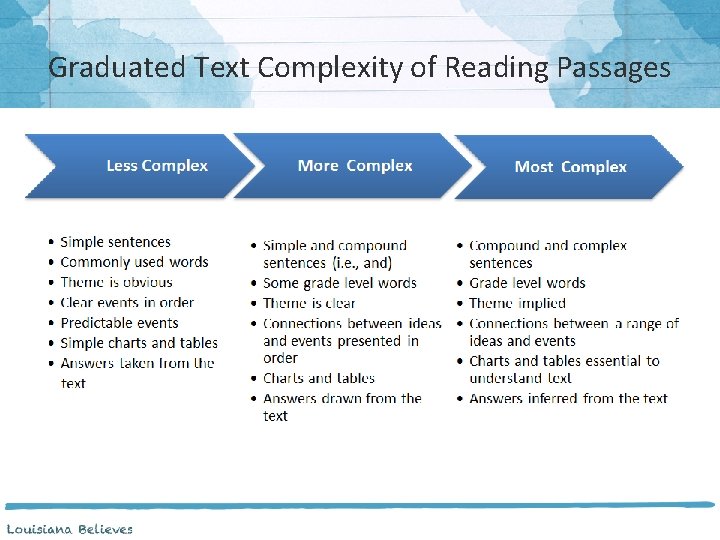
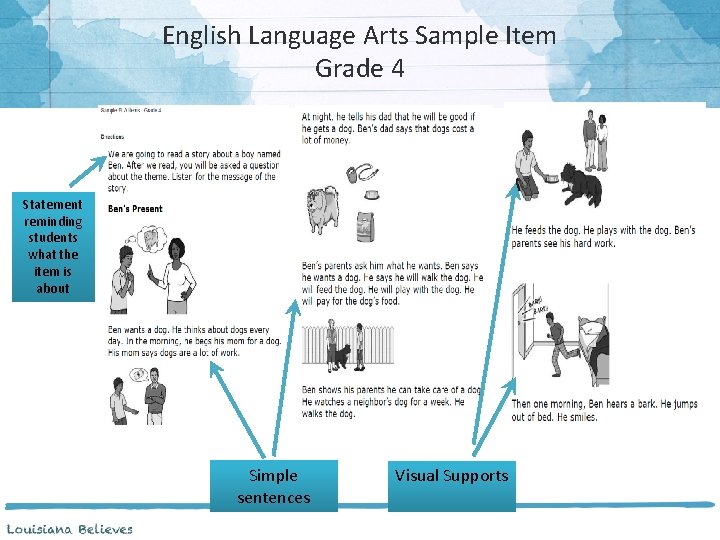
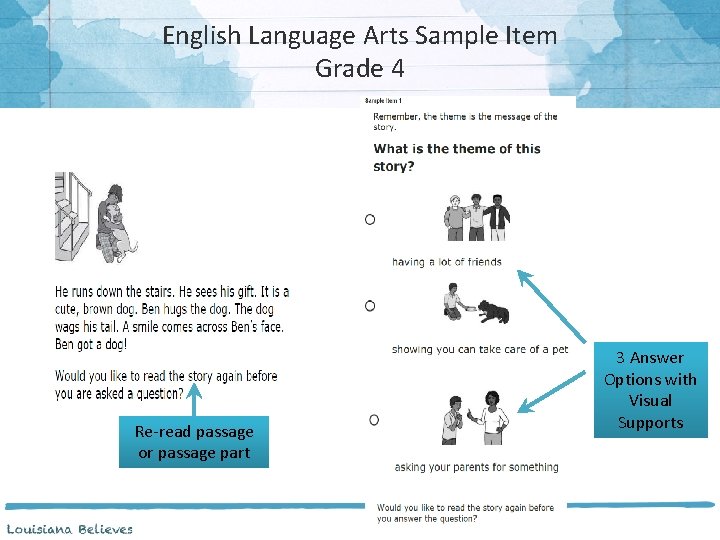
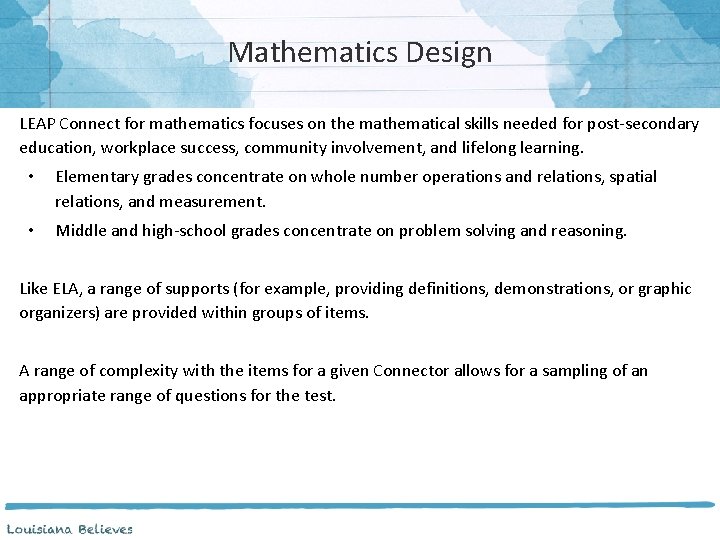
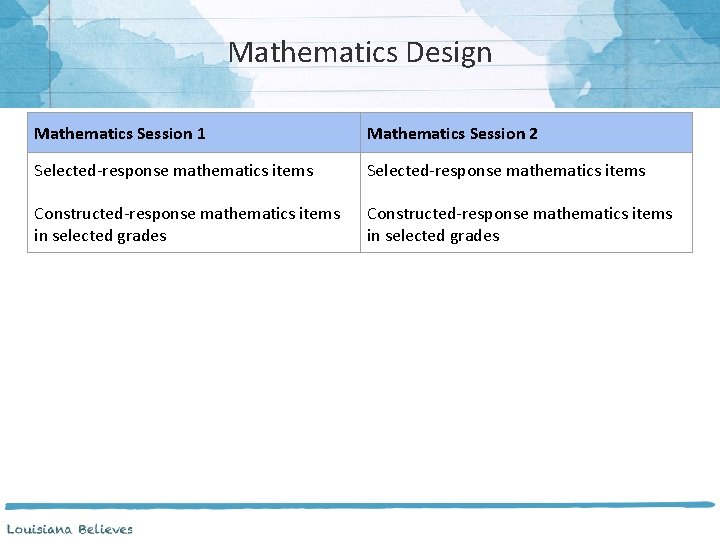
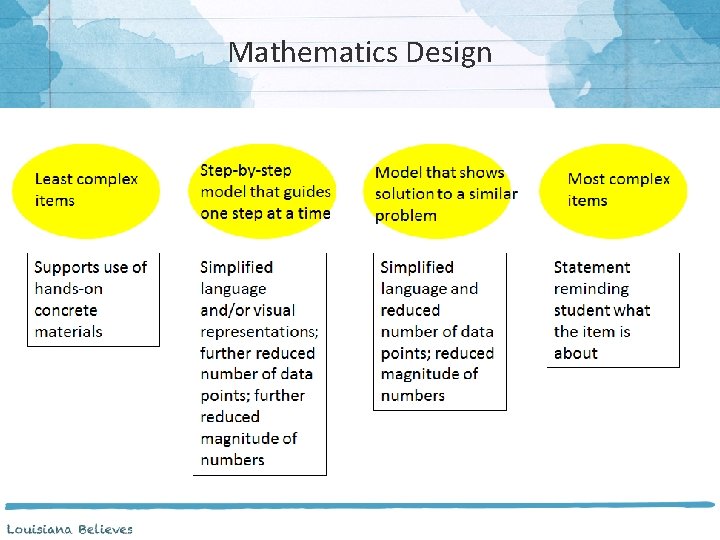
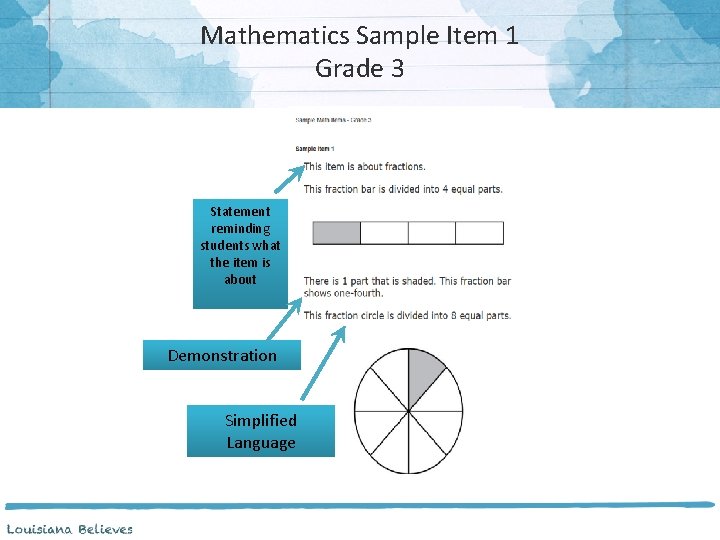
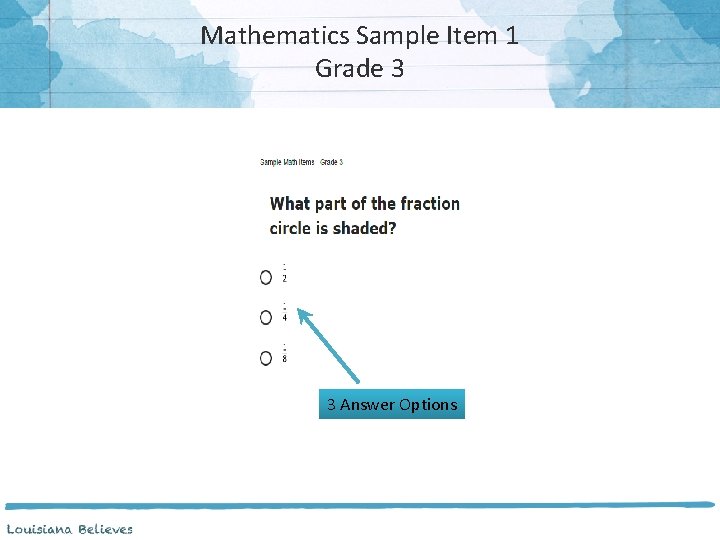
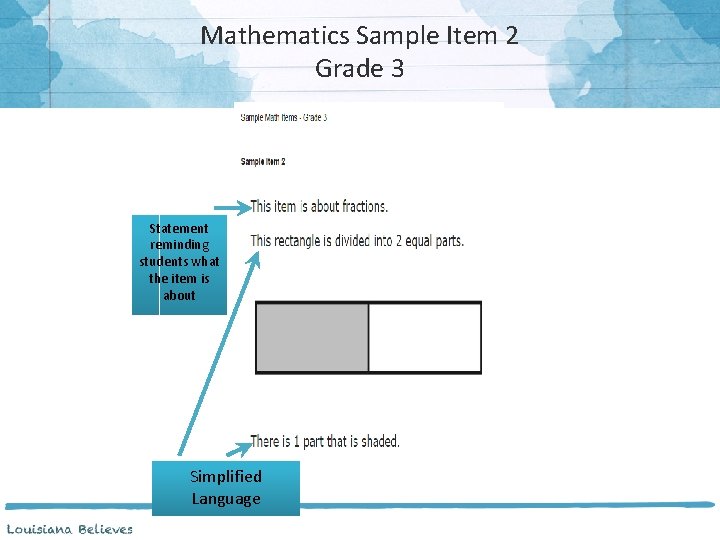
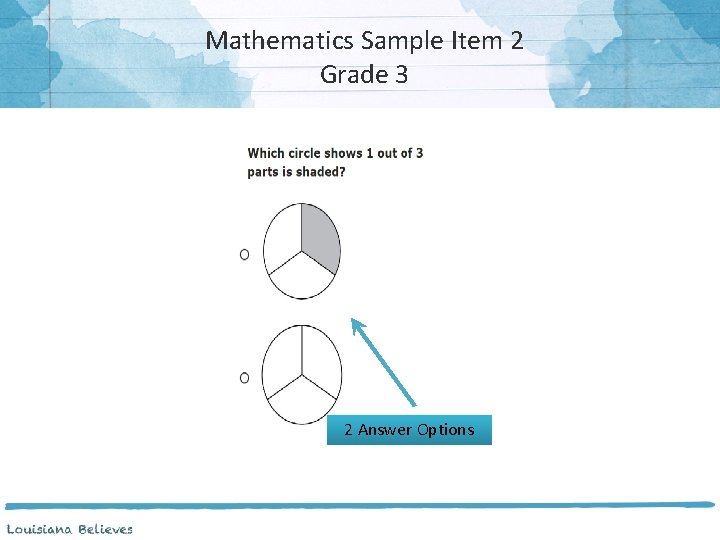
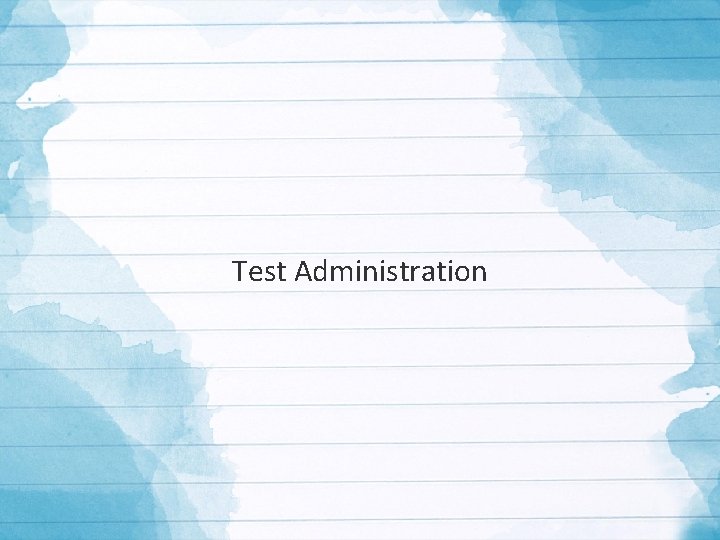
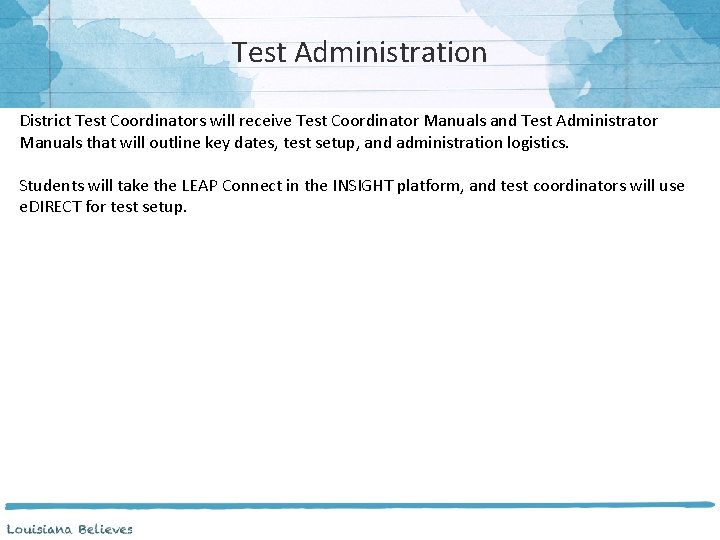
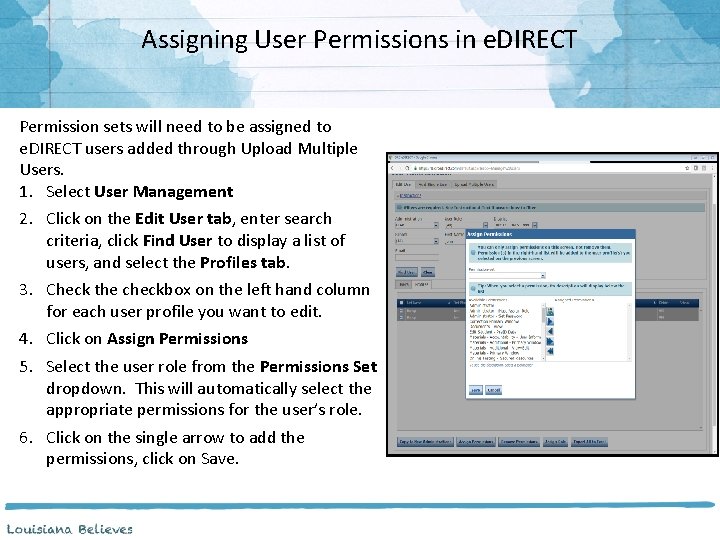
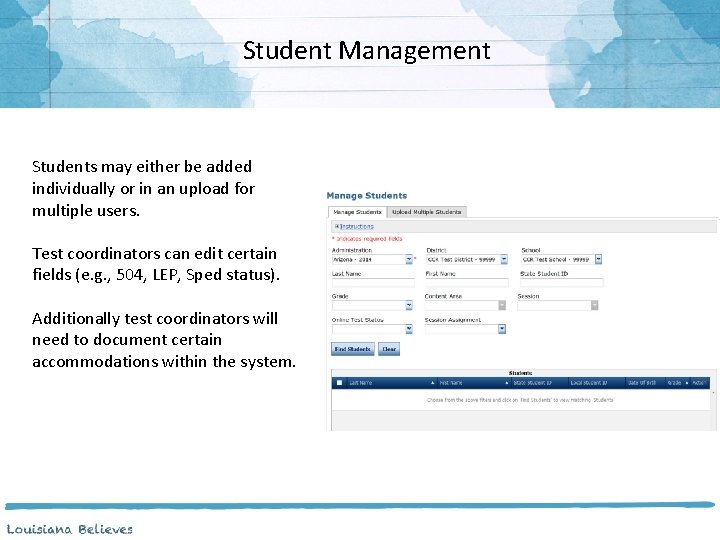
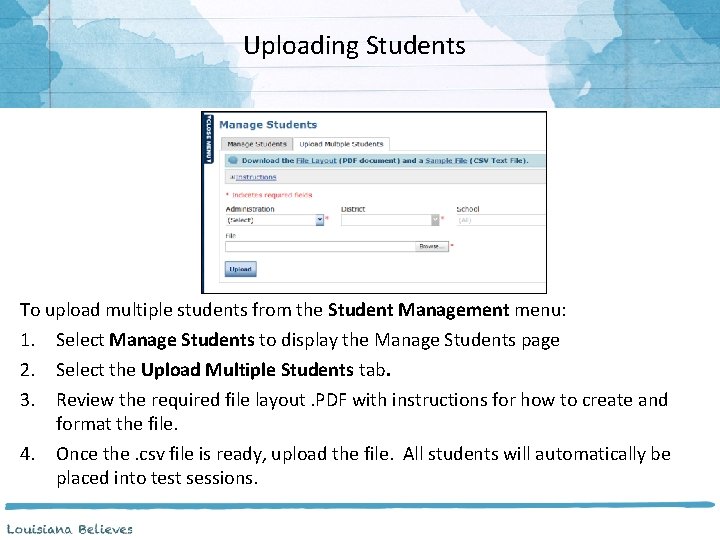
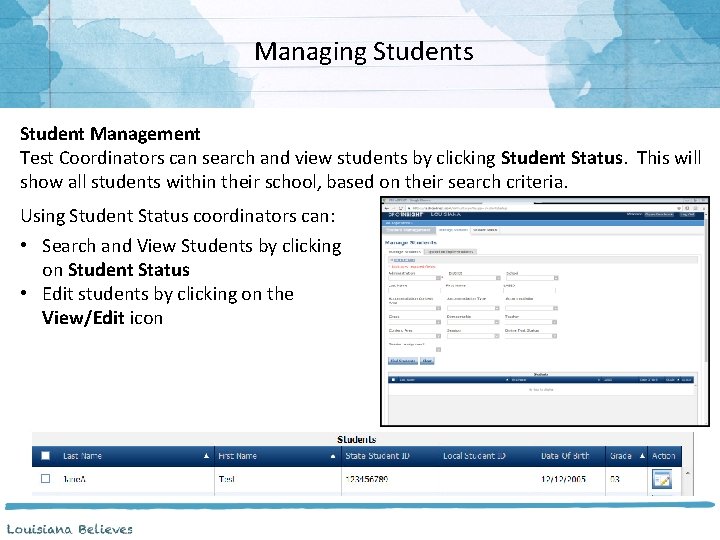
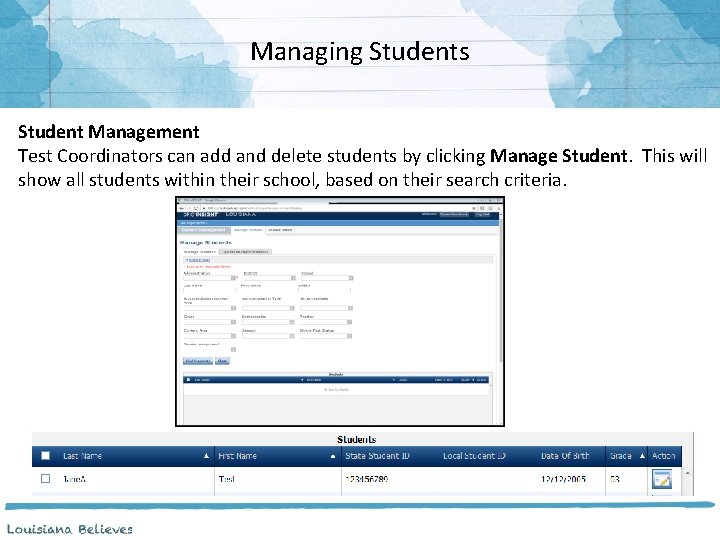
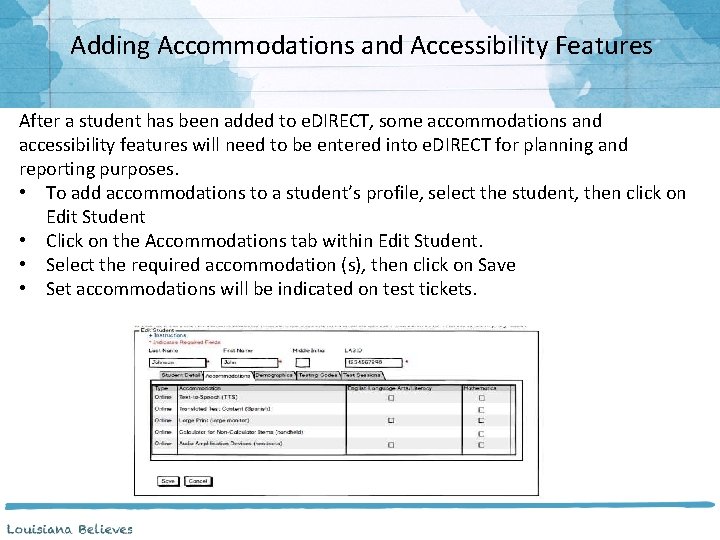
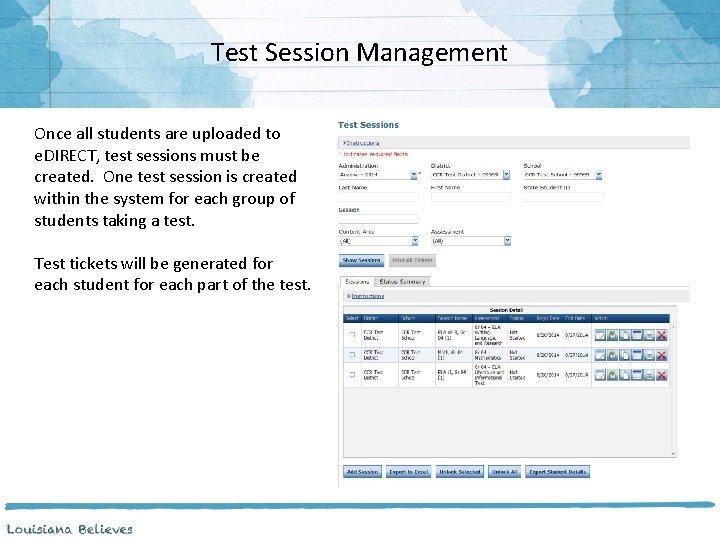
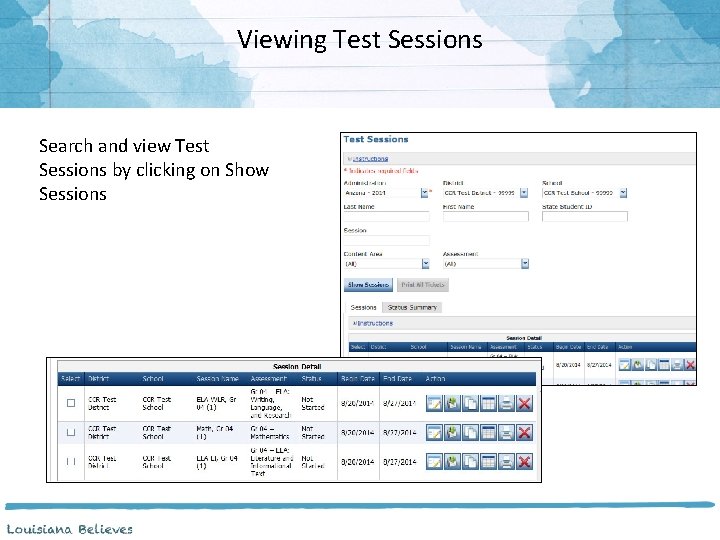
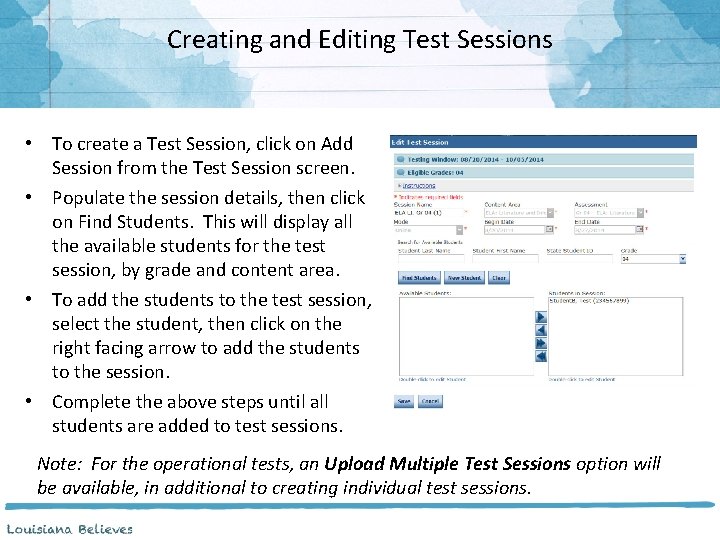
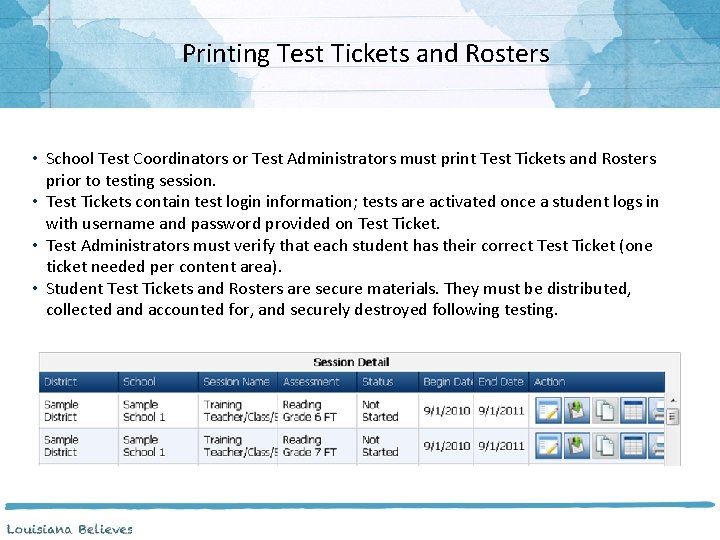
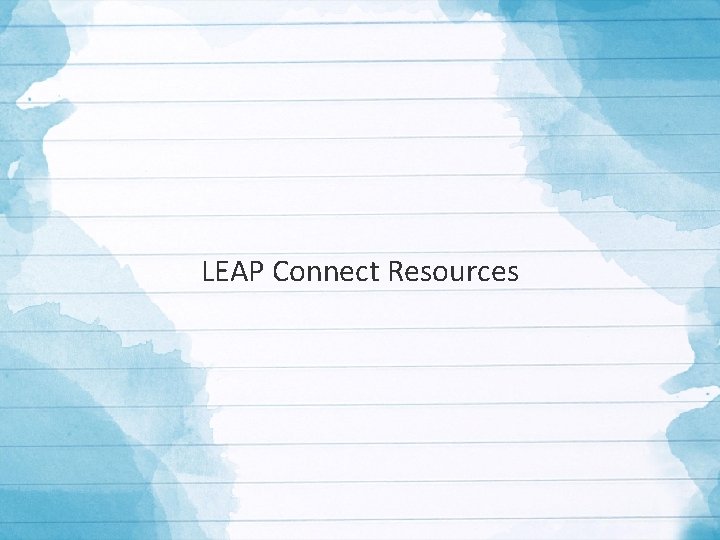
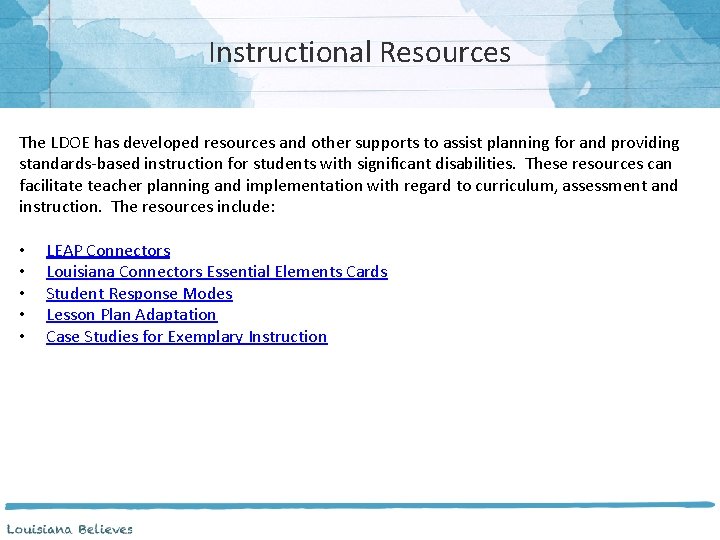
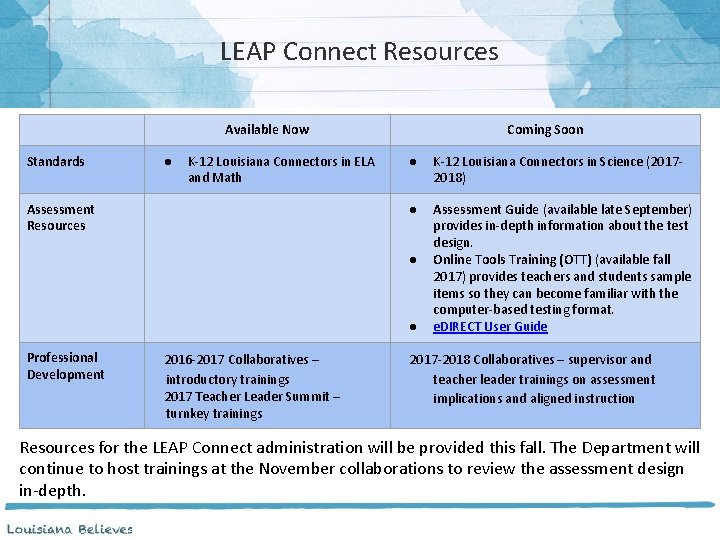
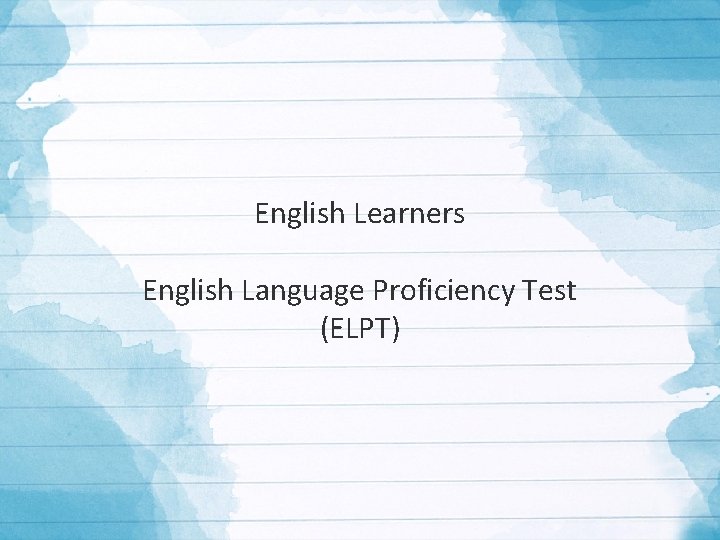
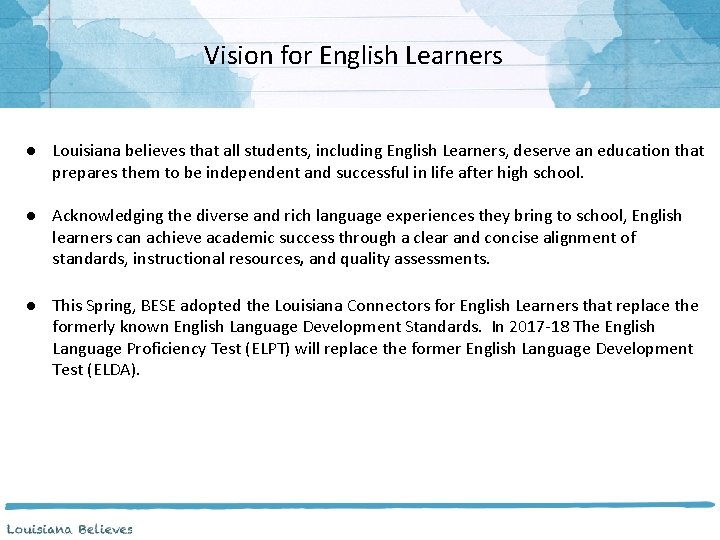
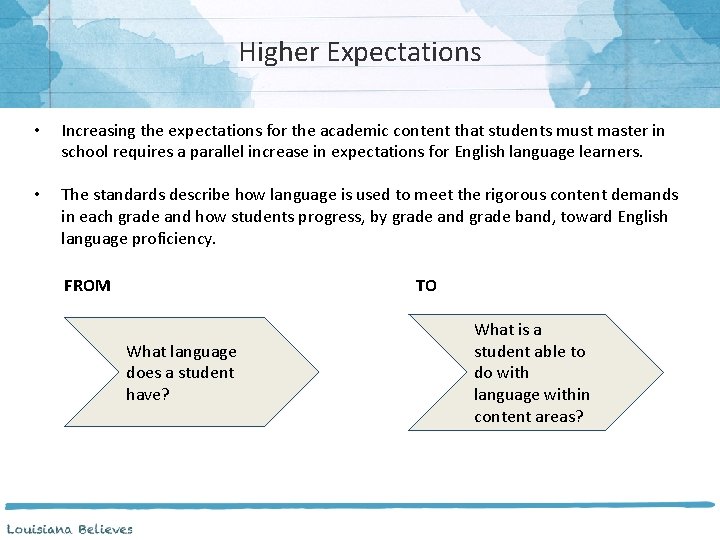
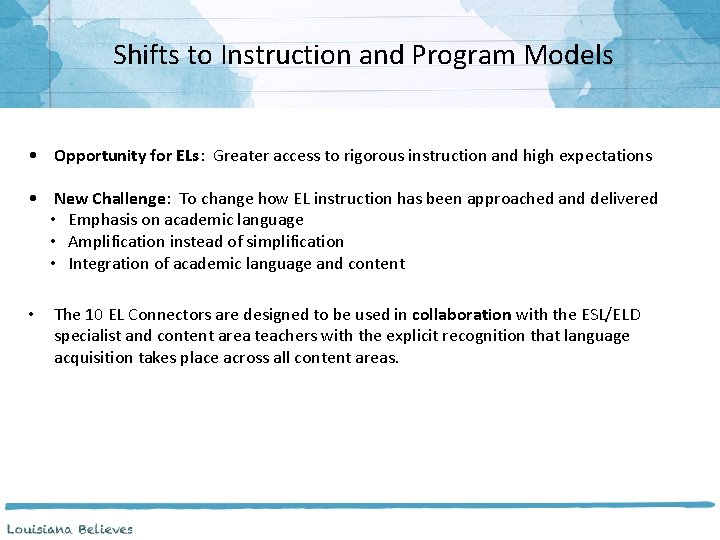
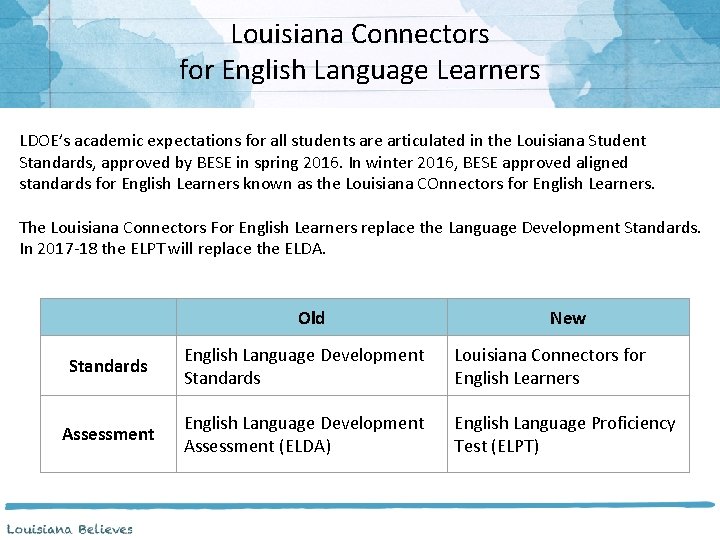
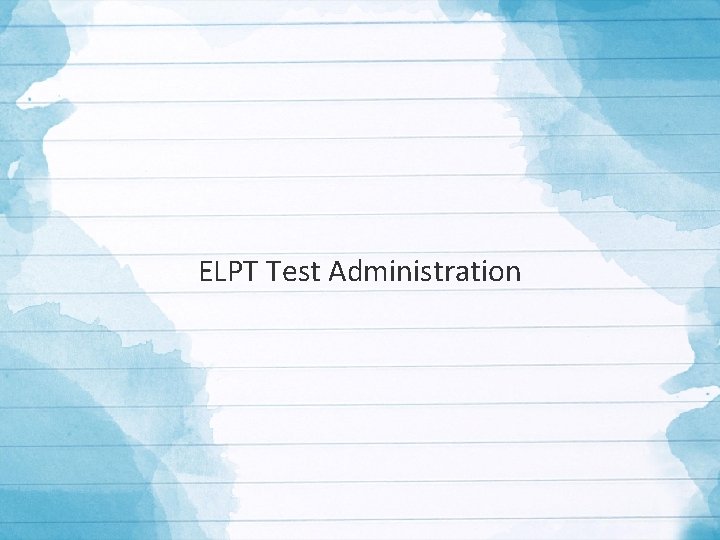
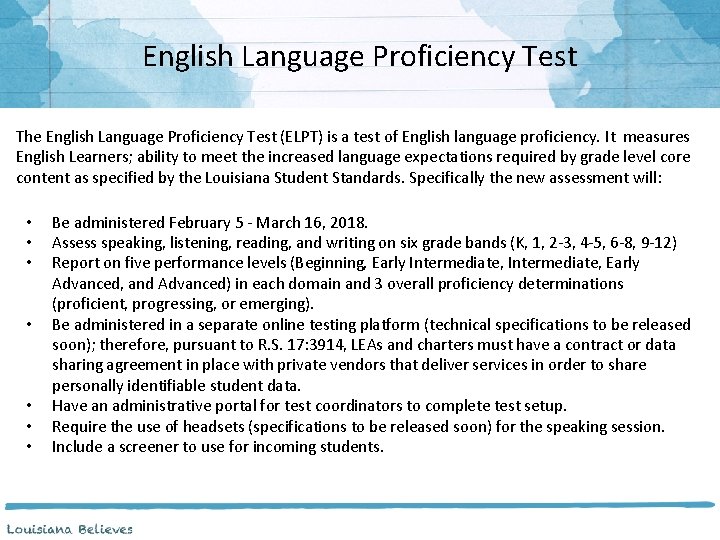
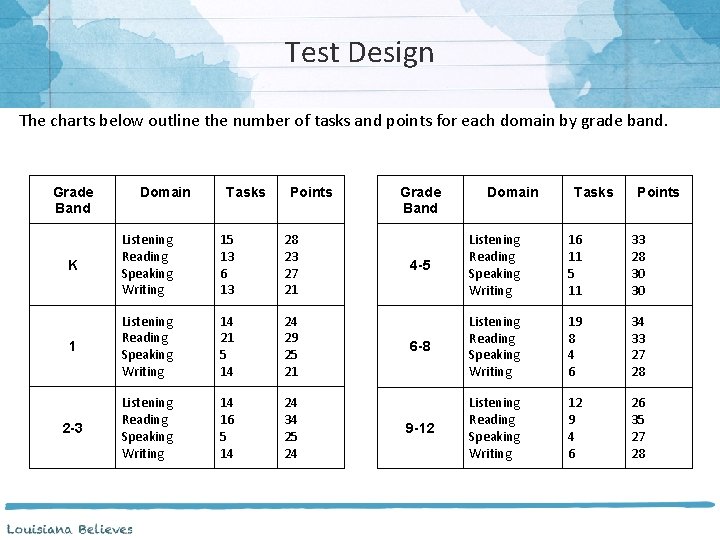
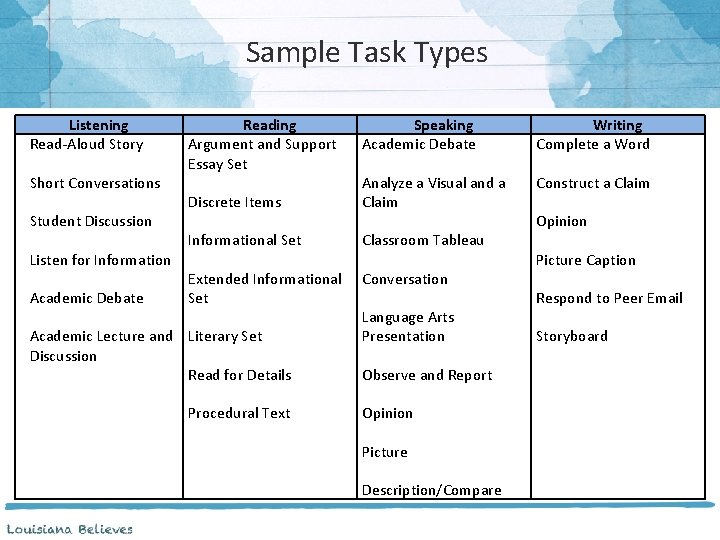
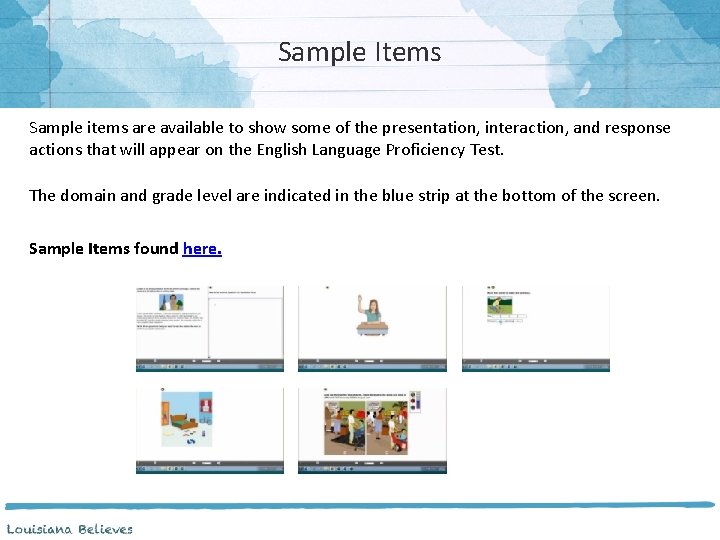
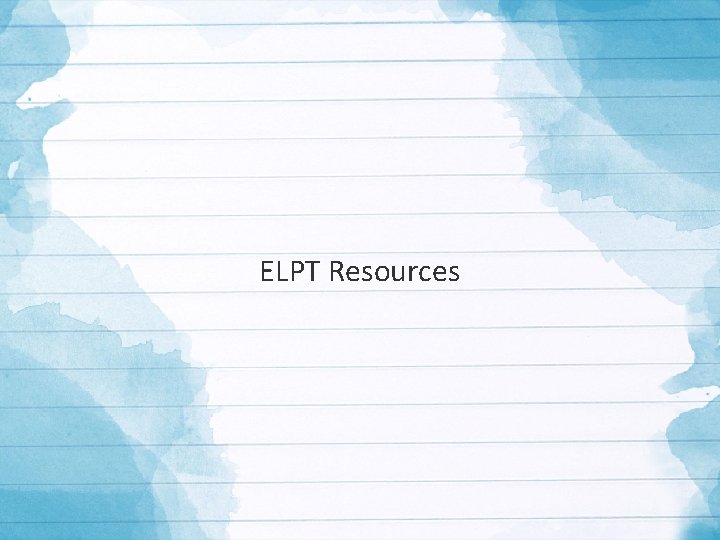
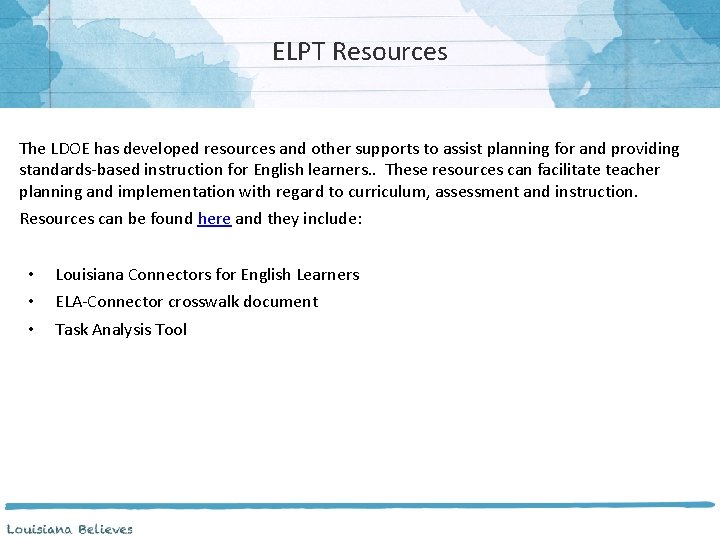
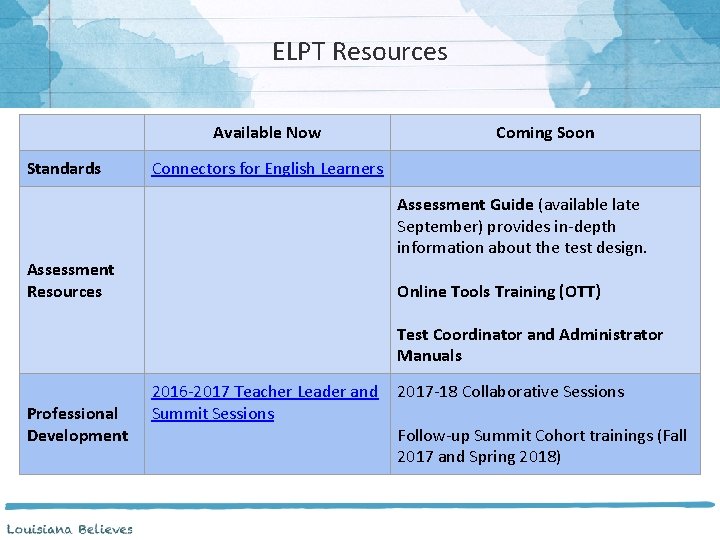
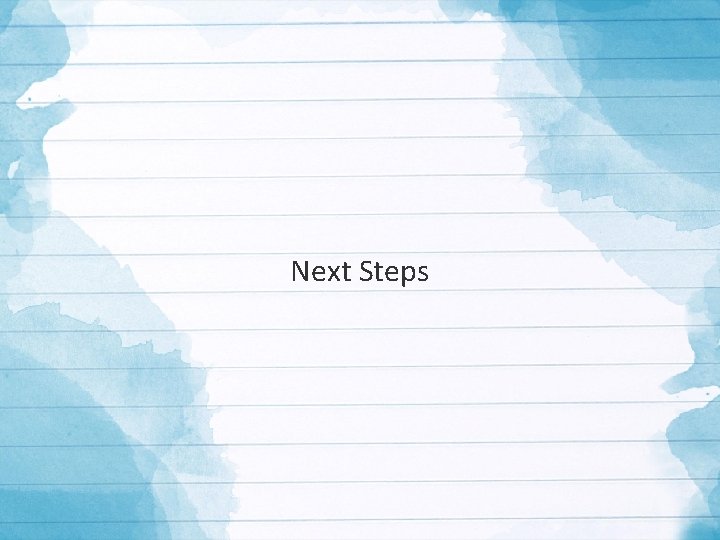
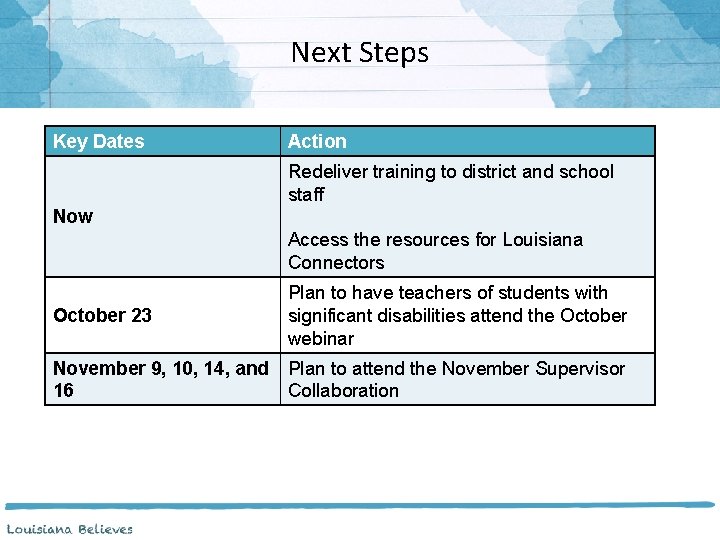
- Slides: 57
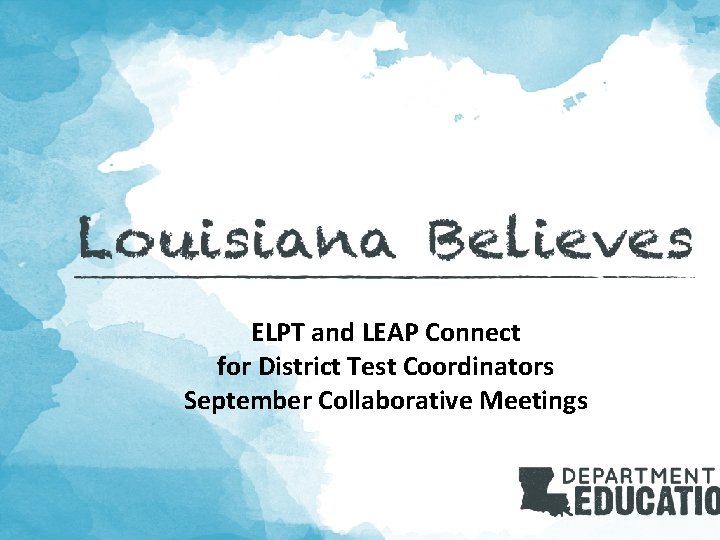
ELPT and LEAP Connect for District Test Coordinators September Collaborative Meetings
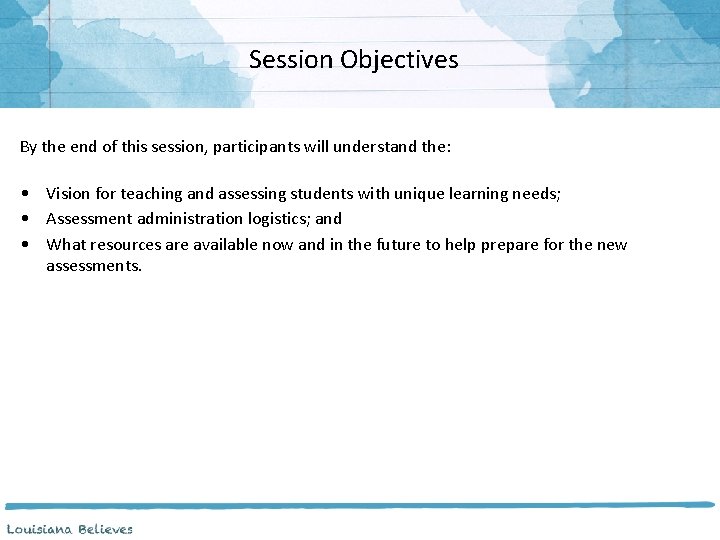
Session Objectives By the end of this session, participants will understand the: • Vision for teaching and assessing students with unique learning needs; • Assessment administration logistics; and • What resources are available now and in the future to help prepare for the new assessments.
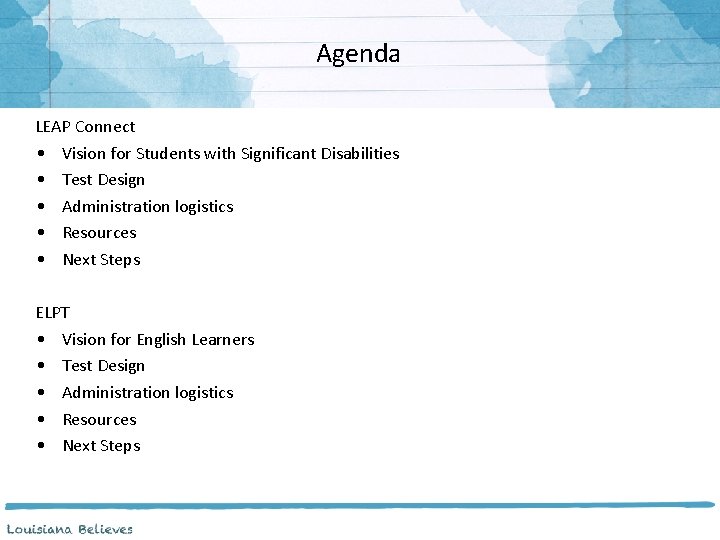
Agenda LEAP Connect • Vision for Students with Significant Disabilities • Test Design • Administration logistics • Resources • Next Steps ELPT • Vision for English Learners • Test Design • Administration logistics • Resources • Next Steps
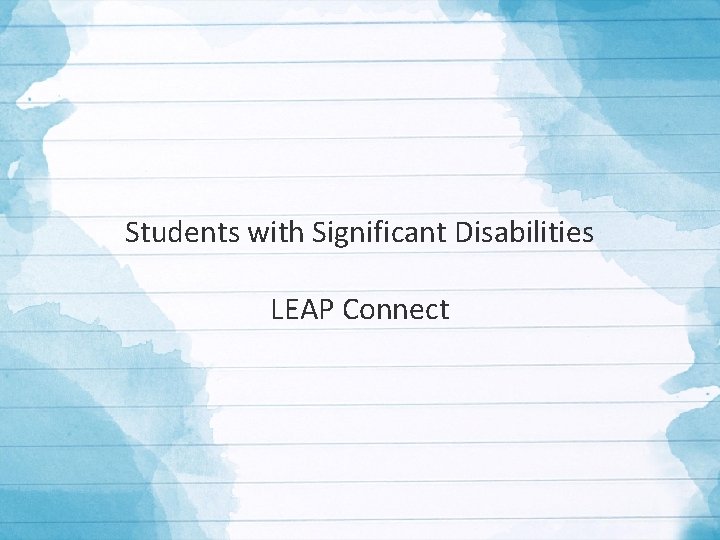
Students with Significant Disabilities LEAP Connect
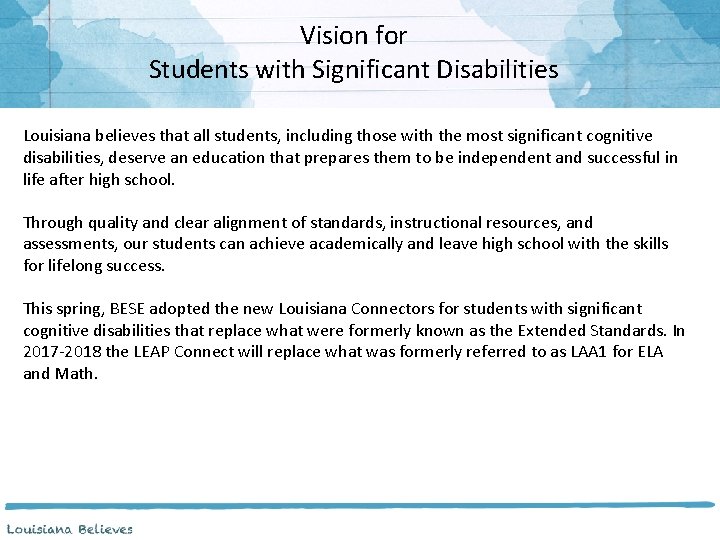
Vision for Students with Significant Disabilities Louisiana believes that all students, including those with the most significant cognitive disabilities, deserve an education that prepares them to be independent and successful in life after high school. Through quality and clear alignment of standards, instructional resources, and assessments, our students can achieve academically and leave high school with the skills for lifelong success. This spring, BESE adopted the new Louisiana Connectors for students with significant cognitive disabilities that replace what were formerly known as the Extended Standards. In 2017 -2018 the LEAP Connect will replace what was formerly referred to as LAA 1 for ELA and Math.
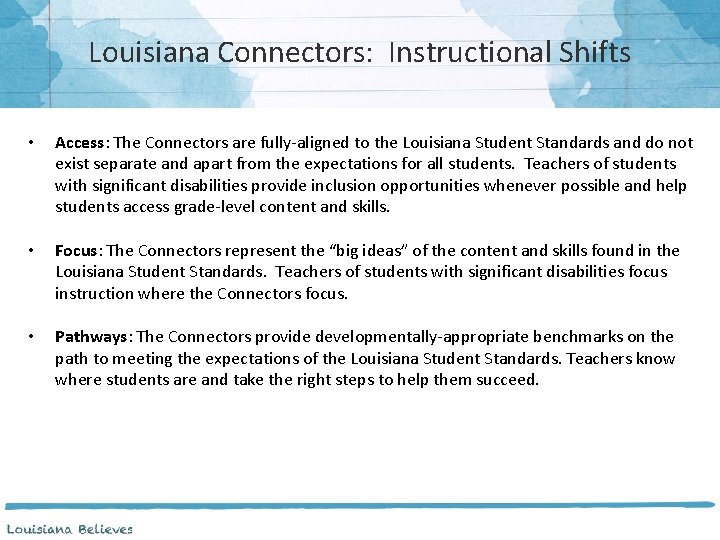
Louisiana Connectors: Instructional Shifts • Access: The Connectors are fully-aligned to the Louisiana Student Standards and do not exist separate and apart from the expectations for all students. Teachers of students with significant disabilities provide inclusion opportunities whenever possible and help students access grade-level content and skills. • Focus: The Connectors represent the “big ideas” of the content and skills found in the Louisiana Student Standards. Teachers of students with significant disabilities focus instruction where the Connectors focus. • Pathways: The Connectors provide developmentally-appropriate benchmarks on the path to meeting the expectations of the Louisiana Student Standards. Teachers know where students are and take the right steps to help them succeed.
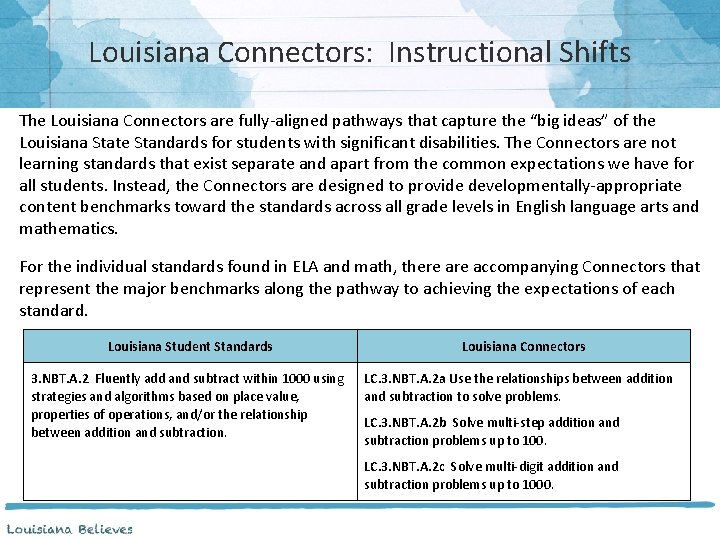
Louisiana Connectors: Instructional Shifts The Louisiana Connectors are fully-aligned pathways that capture the “big ideas” of the Louisiana State Standards for students with significant disabilities. The Connectors are not learning standards that exist separate and apart from the common expectations we have for all students. Instead, the Connectors are designed to provide developmentally-appropriate content benchmarks toward the standards across all grade levels in English language arts and mathematics. For the individual standards found in ELA and math, there accompanying Connectors that represent the major benchmarks along the pathway to achieving the expectations of each standard. Louisiana Student Standards Louisiana Connectors 3. NBT. A. 2 Fluently add and subtract within 1000 using strategies and algorithms based on place value, properties of operations, and/or the relationship between addition and subtraction. LC. 3. NBT. A. 2 a Use the relationships between addition and subtraction to solve problems. LC. 3. NBT. A. 2 b Solve multi-step addition and subtraction problems up to 100. LC. 3. NBT. A. 2 c Solve multi-digit addition and subtraction problems up to 1000.
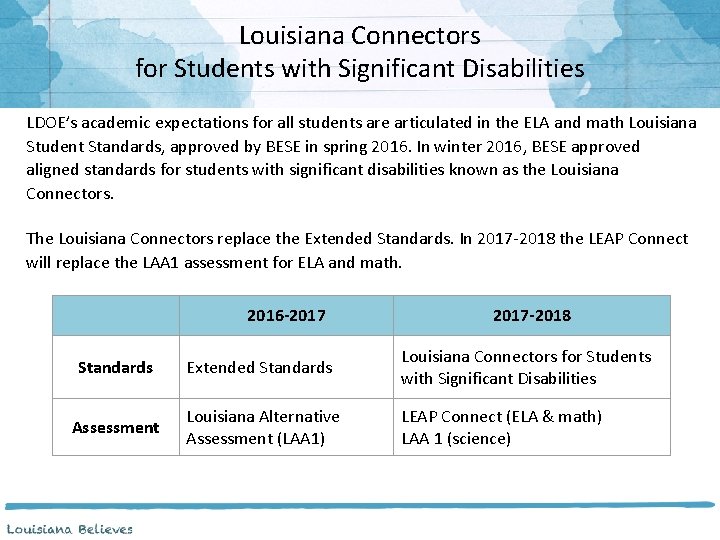
Louisiana Connectors for Students with Significant Disabilities LDOE’s academic expectations for all students are articulated in the ELA and math Louisiana Student Standards, approved by BESE in spring 2016. In winter 2016, BESE approved aligned standards for students with significant disabilities known as the Louisiana Connectors. The Louisiana Connectors replace the Extended Standards. In 2017 -2018 the LEAP Connect will replace the LAA 1 assessment for ELA and math. 2016 -2017 Standards Assessment 2017 -2018 Extended Standards Louisiana Connectors for Students with Significant Disabilities Louisiana Alternative Assessment (LAA 1) LEAP Connect (ELA & math) LAA 1 (science)
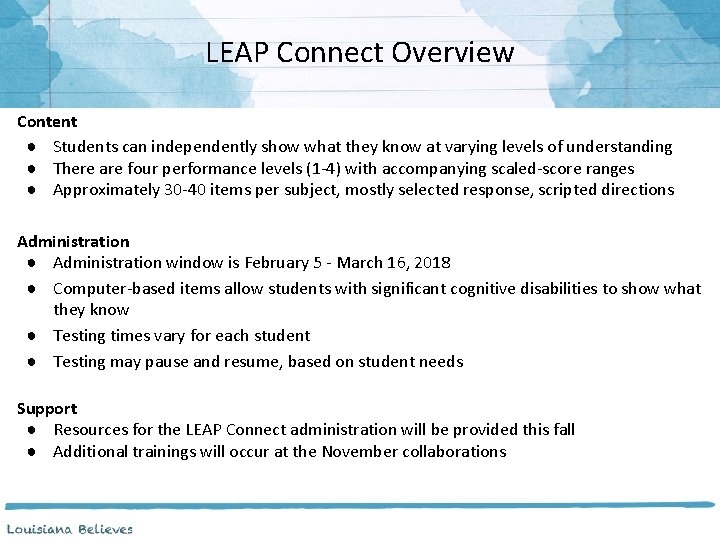
LEAP Connect Overview Content ● Students can independently show what they know at varying levels of understanding ● There are four performance levels (1 -4) with accompanying scaled-score ranges ● Approximately 30 -40 items per subject, mostly selected response, scripted directions Administration ● Administration window is February 5 - March 16, 2018 ● Computer-based items allow students with significant cognitive disabilities to show what they know ● Testing times vary for each student ● Testing may pause and resume, based on student needs Support ● Resources for the LEAP Connect administration will be provided this fall ● Additional trainings will occur at the November collaborations
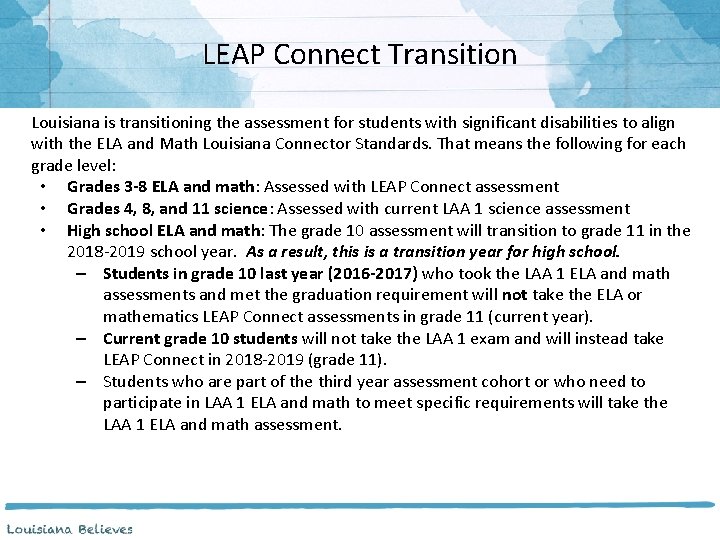
LEAP Connect Transition Louisiana is transitioning the assessment for students with significant disabilities to align with the ELA and Math Louisiana Connector Standards. That means the following for each grade level: • Grades 3 -8 ELA and math: Assessed with LEAP Connect assessment • Grades 4, 8, and 11 science: Assessed with current LAA 1 science assessment • High school ELA and math: The grade 10 assessment will transition to grade 11 in the 2018 -2019 school year. As a result, this is a transition year for high school. – Students in grade 10 last year (2016 -2017) who took the LAA 1 ELA and math assessments and met the graduation requirement will not take the ELA or mathematics LEAP Connect assessments in grade 11 (current year). – Current grade 10 students will not take the LAA 1 exam and will instead take LEAP Connect in 2018 -2019 (grade 11). – Students who are part of the third year assessment cohort or who need to participate in LAA 1 ELA and math to meet specific requirements will take the LAA 1 ELA and math assessment.
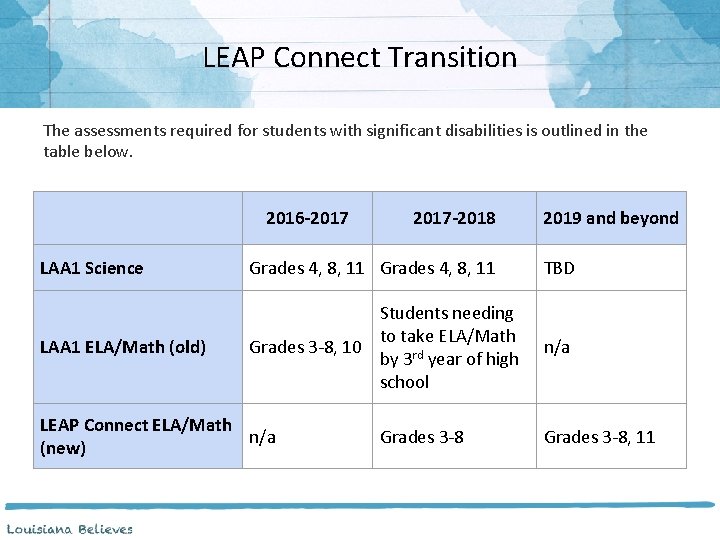
LEAP Connect Transition The assessments required for students with significant disabilities is outlined in the table below. 2016 -2017 -2018 2019 and beyond LAA 1 Science Grades 4, 8, 11 TBD LAA 1 ELA/Math (old) Students needing to take ELA/Math Grades 3 -8, 10 by 3 rd year of high school n/a LEAP Connect ELA/Math n/a (new) Grades 3 -8, 11
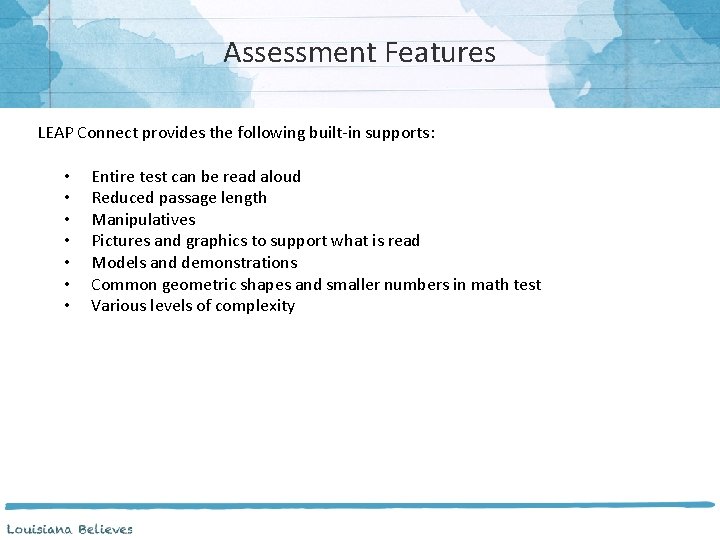
Assessment Features LEAP Connect provides the following built-in supports: • • Entire test can be read aloud Reduced passage length Manipulatives Pictures and graphics to support what is read Models and demonstrations Common geometric shapes and smaller numbers in math test Various levels of complexity
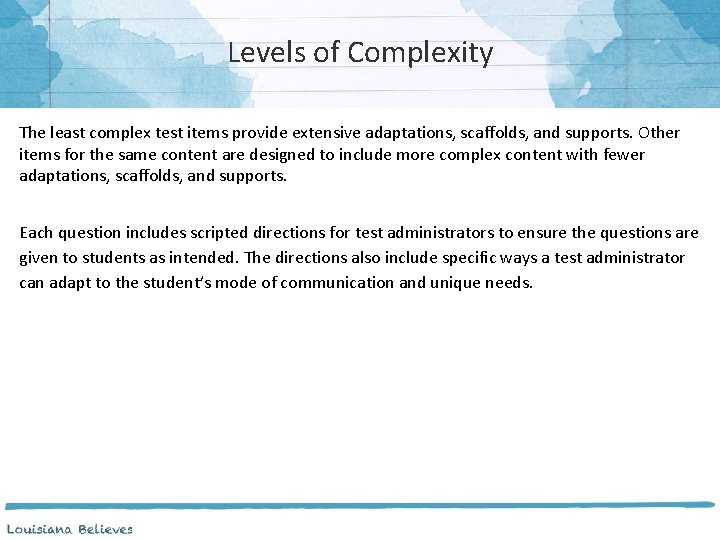
Levels of Complexity The least complex test items provide extensive adaptations, scaffolds, and supports. Other items for the same content are designed to include more complex content with fewer adaptations, scaffolds, and supports. Each question includes scripted directions for test administrators to ensure the questions are given to students as intended. The directions also include specific ways a test administrator can adapt to the student’s mode of communication and unique needs.
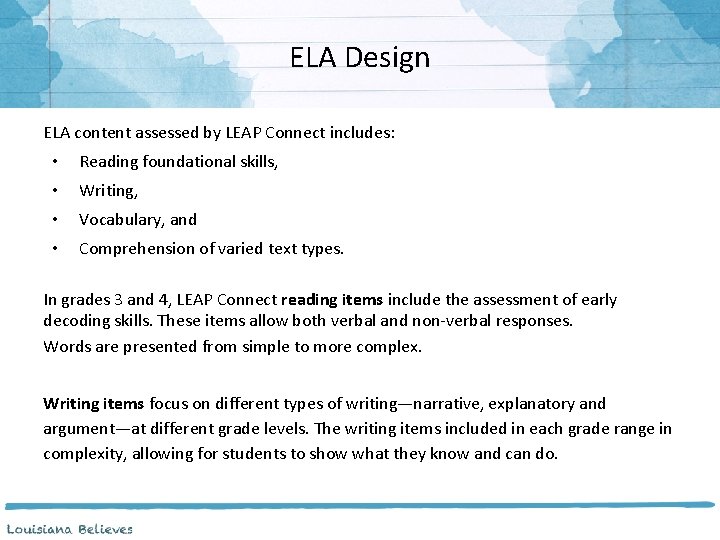
ELA Design ELA content assessed by LEAP Connect includes: • Reading foundational skills, • Writing, • Vocabulary, and • Comprehension of varied text types. In grades 3 and 4, LEAP Connect reading items include the assessment of early decoding skills. These items allow both verbal and non-verbal responses. Words are presented from simple to more complex. Writing items focus on different types of writing—narrative, explanatory and argument—at different grade levels. The writing items included in each grade range in complexity, allowing for students to show what they know and can do.
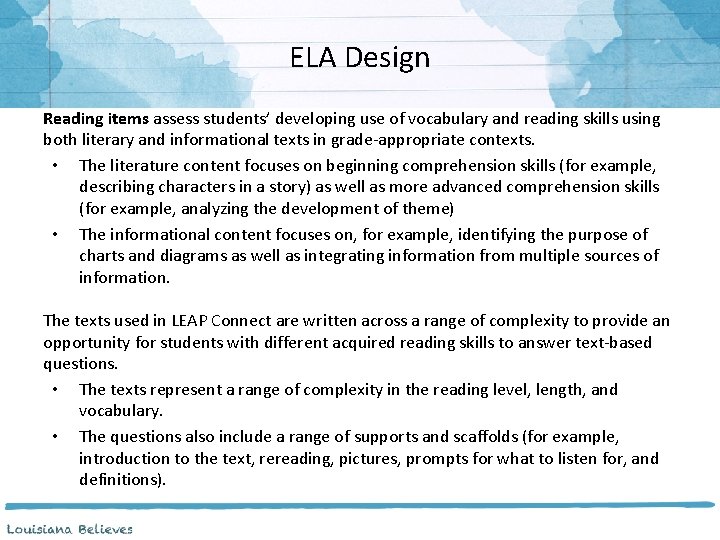
ELA Design Reading items assess students’ developing use of vocabulary and reading skills using both literary and informational texts in grade-appropriate contexts. • The literature content focuses on beginning comprehension skills (for example, describing characters in a story) as well as more advanced comprehension skills (for example, analyzing the development of theme) • The informational content focuses on, for example, identifying the purpose of charts and diagrams as well as integrating information from multiple sources of information. The texts used in LEAP Connect are written across a range of complexity to provide an opportunity for students with different acquired reading skills to answer text-based questions. • The texts represent a range of complexity in the reading level, length, and vocabulary. • The questions also include a range of supports and scaffolds (for example, introduction to the text, rereading, pictures, prompts for what to listen for, and definitions).
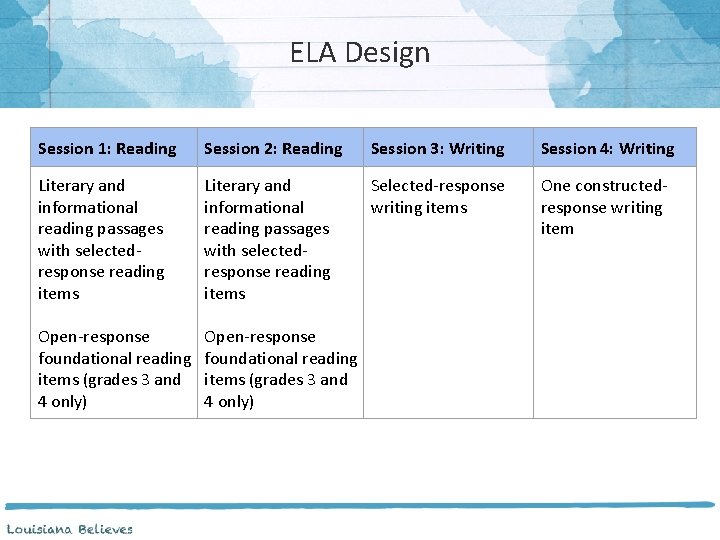
ELA Design Session 1: Reading Session 2: Reading Session 3: Writing Session 4: Writing Literary and informational reading passages with selectedresponse reading items Selected-response writing items One constructedresponse writing item Open-response foundational reading items (grades 3 and 4 only)
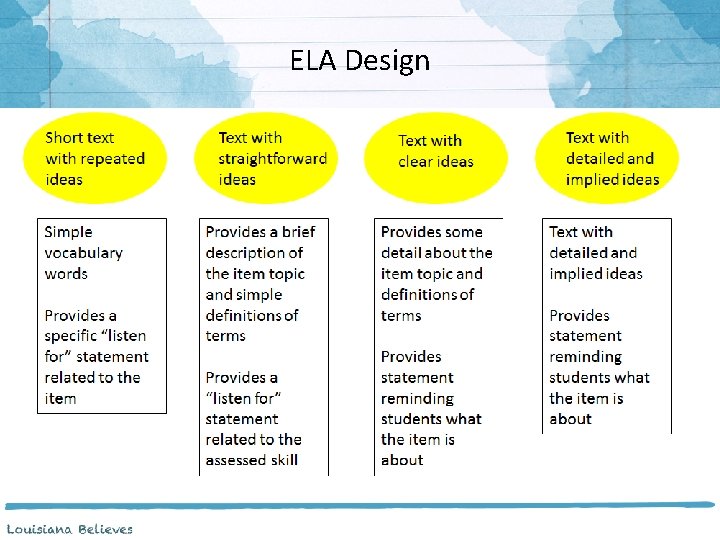
ELA Design
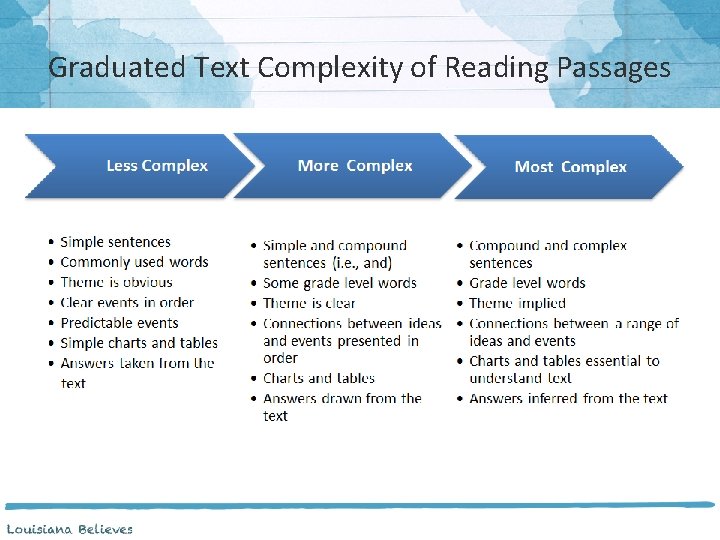
Graduated Text Complexity of Reading Passages
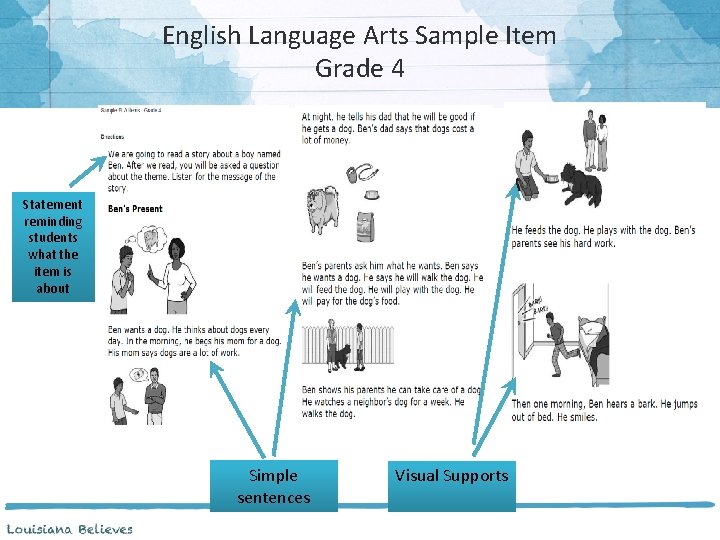
English Language Arts Sample Item Grade 4 Statement reminding students what the item is about Simple sentences Visual Supports
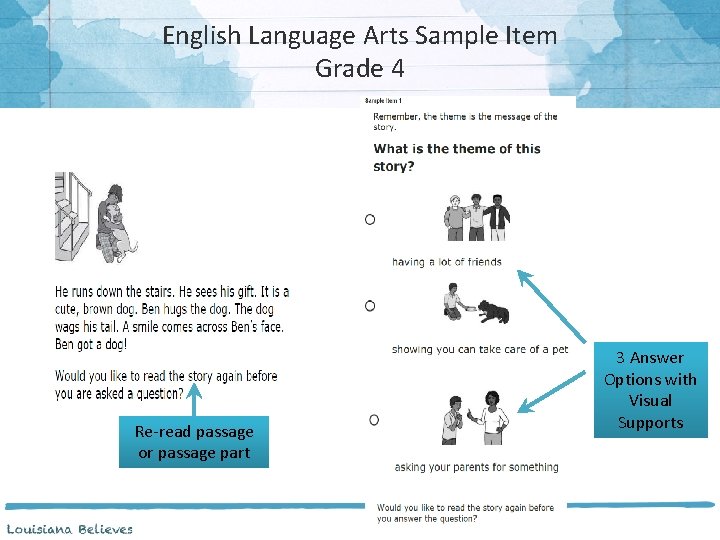
English Language Arts Sample Item Grade 4 Re-read passage or passage part 3 Answer Options with Visual Supports
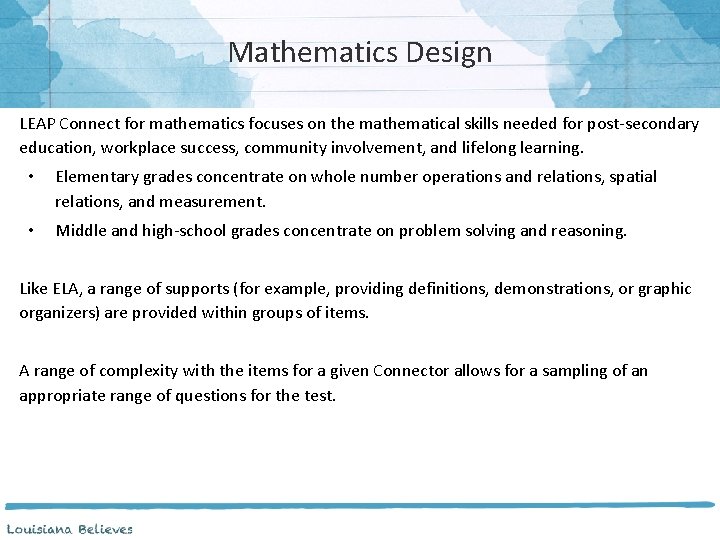
Mathematics Design LEAP Connect for mathematics focuses on the mathematical skills needed for post-secondary education, workplace success, community involvement, and lifelong learning. • Elementary grades concentrate on whole number operations and relations, spatial relations, and measurement. • Middle and high-school grades concentrate on problem solving and reasoning. Like ELA, a range of supports (for example, providing definitions, demonstrations, or graphic organizers) are provided within groups of items. A range of complexity with the items for a given Connector allows for a sampling of an appropriate range of questions for the test.
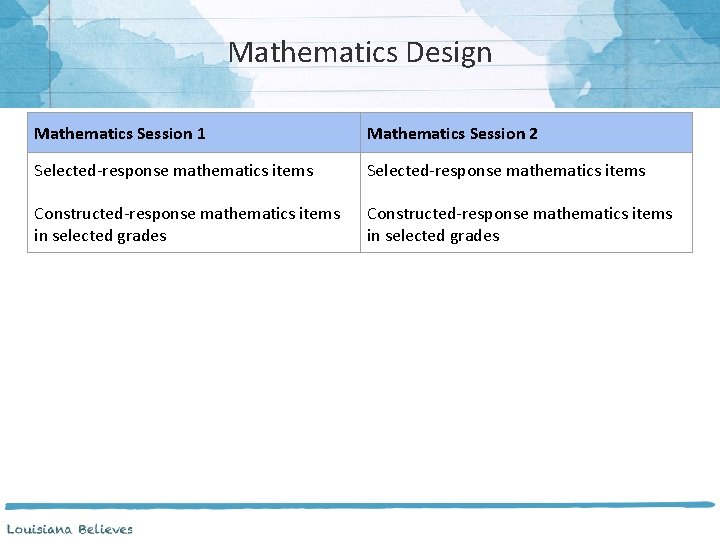
Mathematics Design Mathematics Session 1 Mathematics Session 2 Selected-response mathematics items Constructed-response mathematics items in selected grades
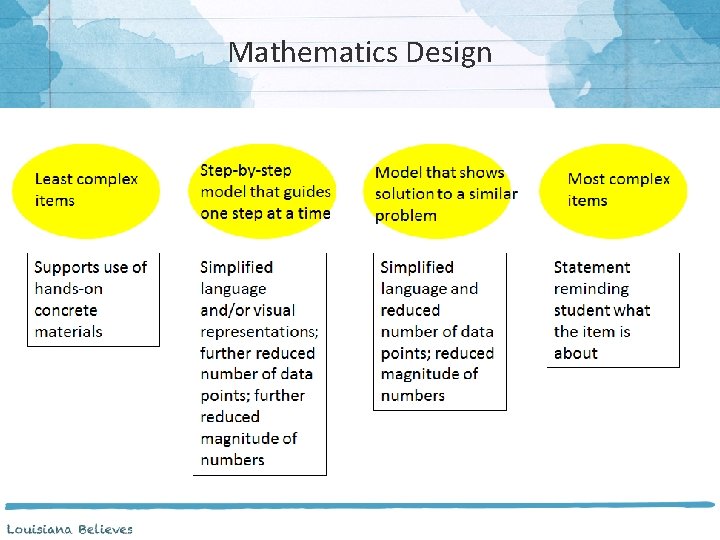
Mathematics Design
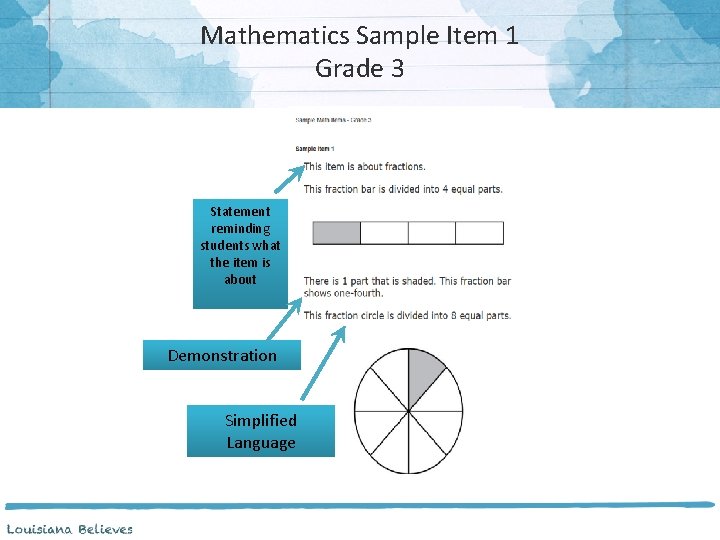
Mathematics Sample Item 1 Grade 3 Statement reminding students what the item is about Demonstration Simplified Language
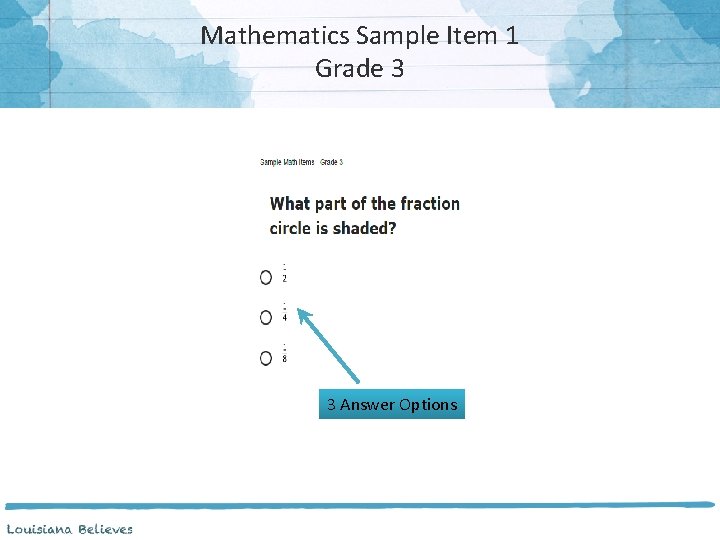
Mathematics Sample Item 1 Grade 3 3 Answer Options
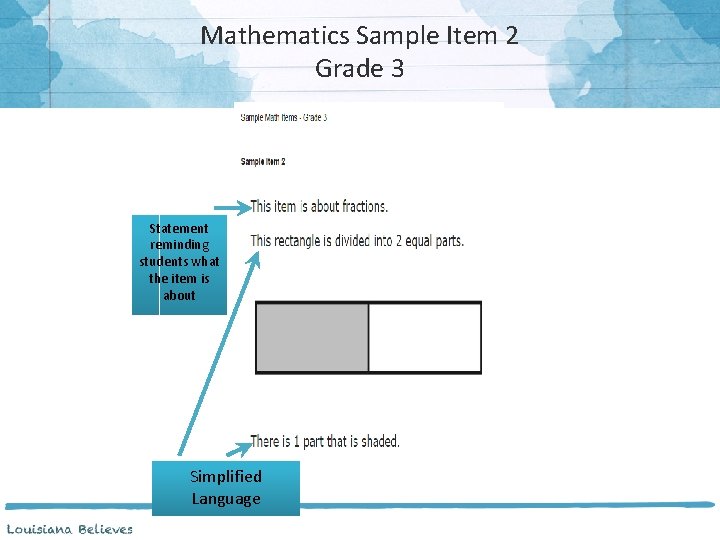
Mathematics Sample Item 2 Grade 3 Statement reminding students what the item is about Simplified Language
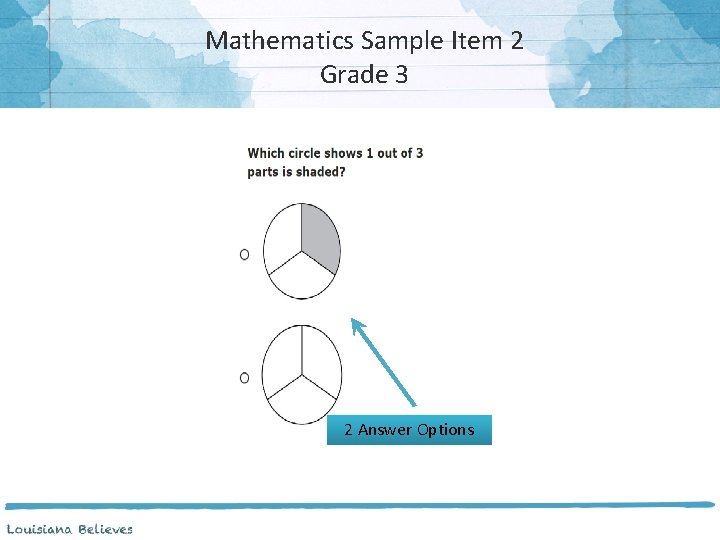
Mathematics Sample Item 2 Grade 3 2 Answer Options
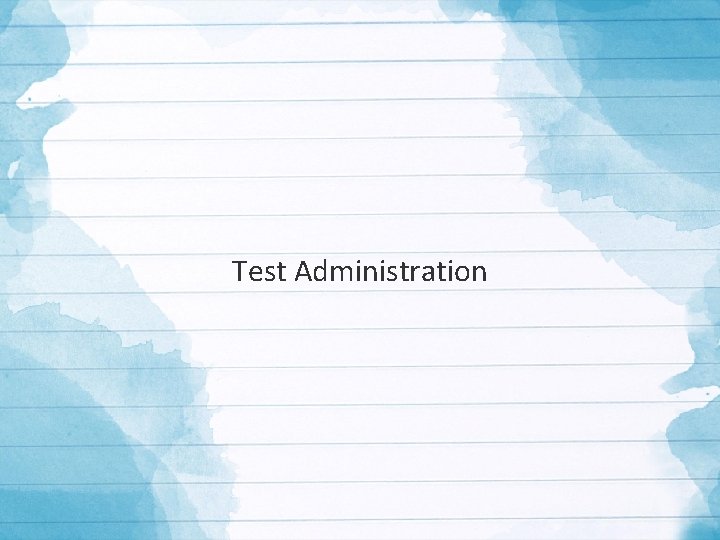
Test Administration
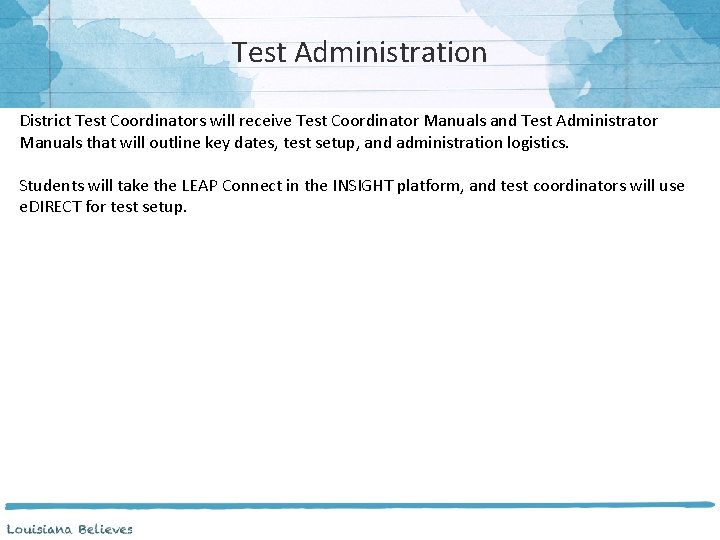
Test Administration District Test Coordinators will receive Test Coordinator Manuals and Test Administrator Manuals that will outline key dates, test setup, and administration logistics. Students will take the LEAP Connect in the INSIGHT platform, and test coordinators will use e. DIRECT for test setup.
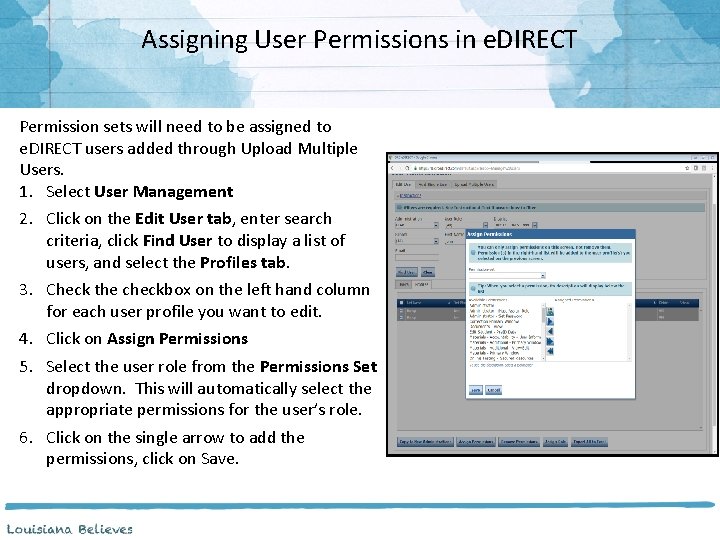
Assigning User Permissions in e. DIRECT Permission sets will need to be assigned to e. DIRECT users added through Upload Multiple Users. 1. Select User Management 2. Click on the Edit User tab, enter search criteria, click Find User to display a list of users, and select the Profiles tab. 3. Check the checkbox on the left hand column for each user profile you want to edit. 4. Click on Assign Permissions 5. Select the user role from the Permissions Set dropdown. This will automatically select the appropriate permissions for the user’s role. 6. Click on the single arrow to add the permissions, click on Save.
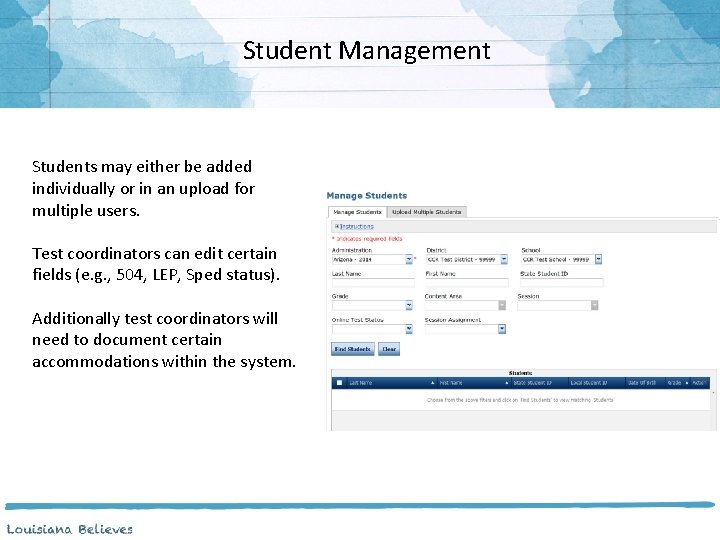
Student Management Students may either be added individually or in an upload for multiple users. Test coordinators can edit certain fields (e. g. , 504, LEP, Sped status). Additionally test coordinators will need to document certain accommodations within the system.
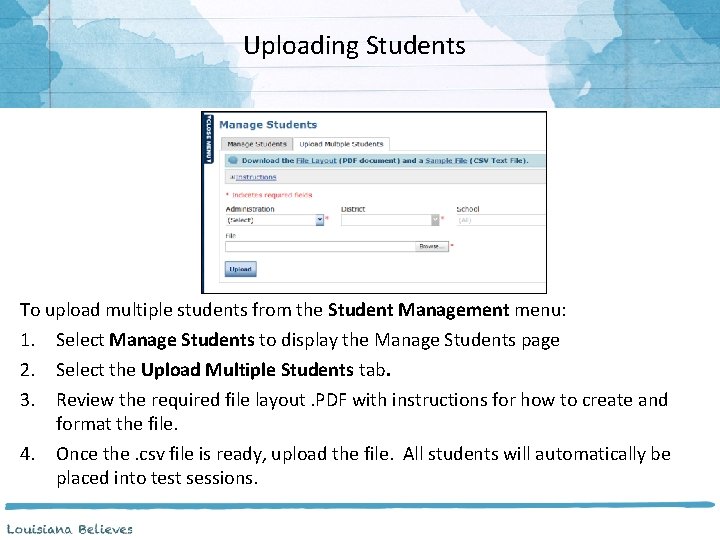
Uploading Students To upload multiple students from the Student Management menu: 1. Select Manage Students to display the Manage Students page 2. Select the Upload Multiple Students tab. 3. Review the required file layout. PDF with instructions for how to create and format the file. 4. Once the. csv file is ready, upload the file. All students will automatically be placed into test sessions.
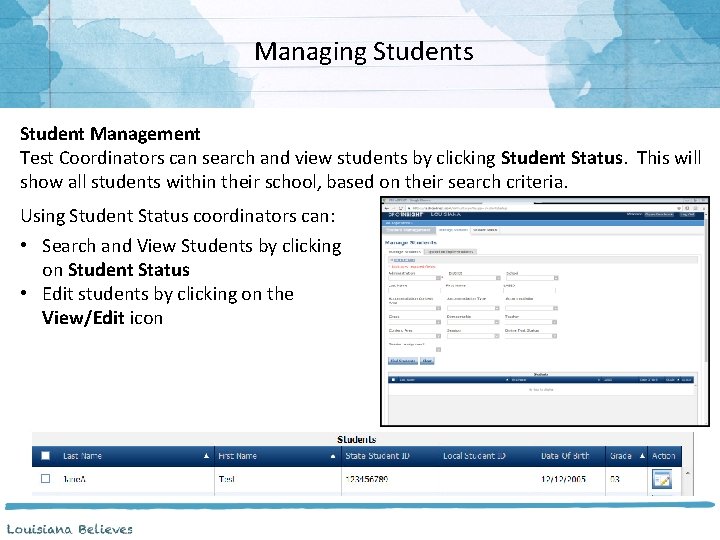
Managing Students Student Management Test Coordinators can search and view students by clicking Student Status. This will show all students within their school, based on their search criteria. Using Student Status coordinators can: • Search and View Students by clicking on Student Status • Edit students by clicking on the View/Edit icon
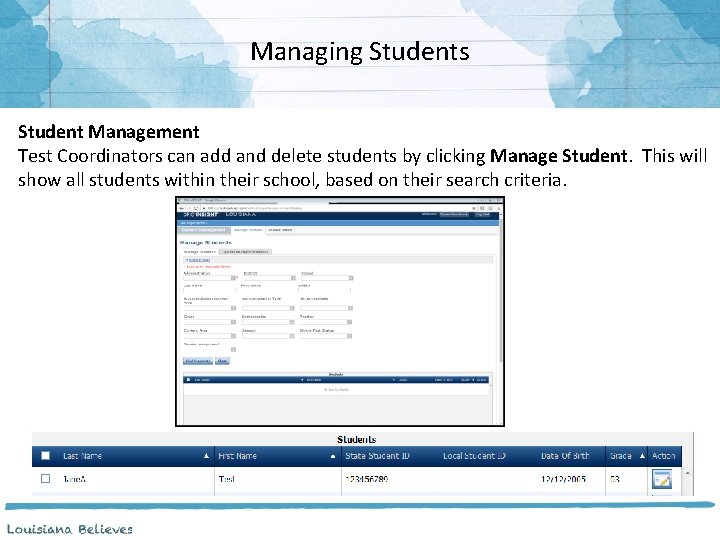
Managing Students Student Management Test Coordinators can add and delete students by clicking Manage Student. This will show all students within their school, based on their search criteria.
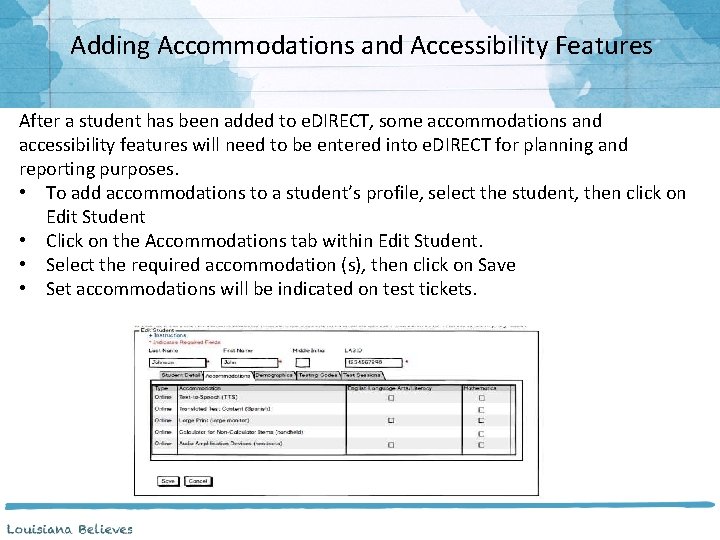
Adding Accommodations and Accessibility Features After a student has been added to e. DIRECT, some accommodations and accessibility features will need to be entered into e. DIRECT for planning and reporting purposes. • To add accommodations to a student’s profile, select the student, then click on Edit Student • Click on the Accommodations tab within Edit Student. • Select the required accommodation (s), then click on Save • Set accommodations will be indicated on test tickets.
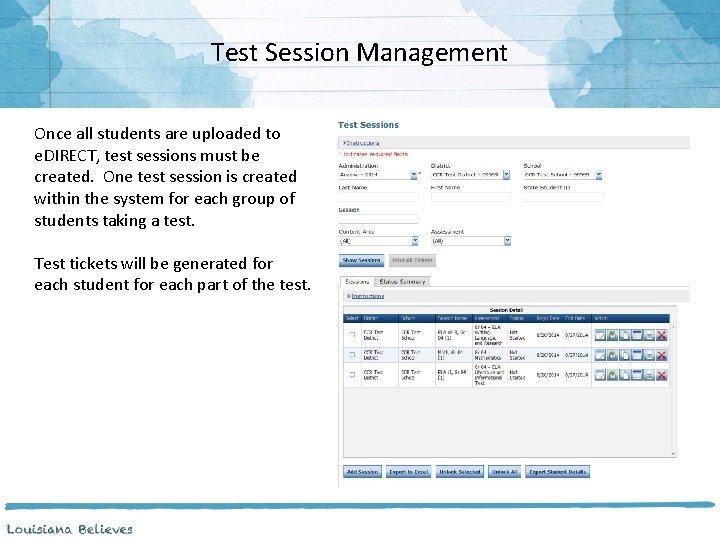
Test Session Management Once all students are uploaded to e. DIRECT, test sessions must be created. One test session is created within the system for each group of students taking a test. Test tickets will be generated for each student for each part of the test.
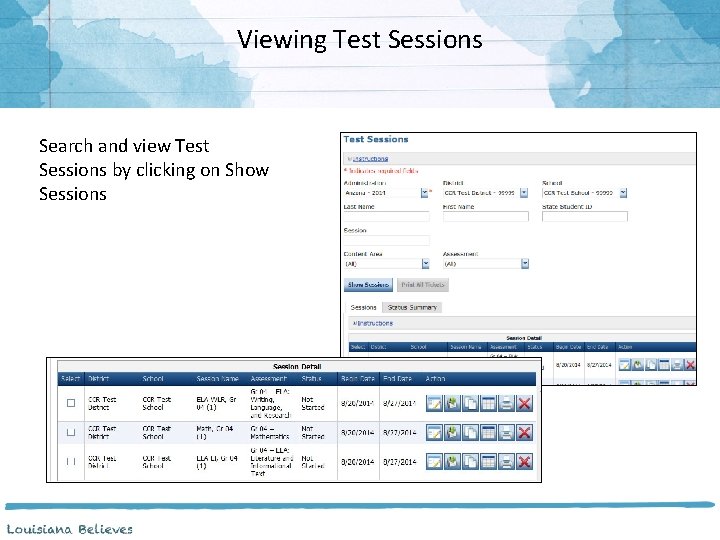
Viewing Test Sessions Search and view Test Sessions by clicking on Show Sessions
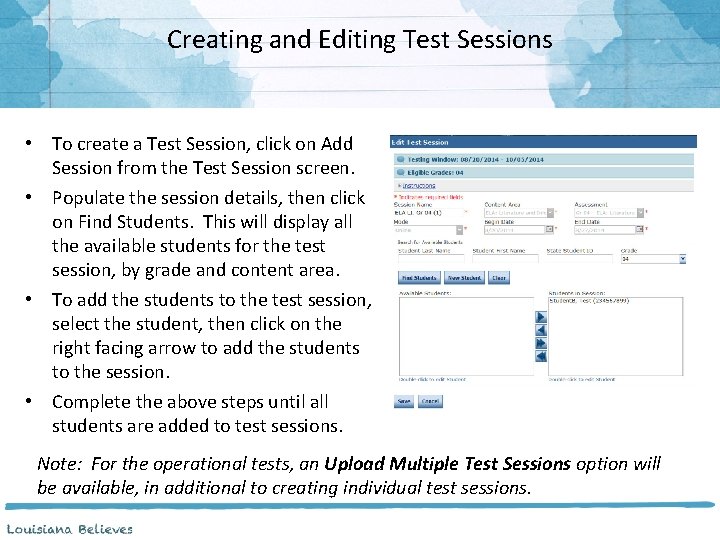
Creating and Editing Test Sessions • To create a Test Session, click on Add Session from the Test Session screen. • Populate the session details, then click on Find Students. This will display all the available students for the test session, by grade and content area. • To add the students to the test session, select the student, then click on the right facing arrow to add the students to the session. • Complete the above steps until all students are added to test sessions. Note: For the operational tests, an Upload Multiple Test Sessions option will be available, in additional to creating individual test sessions.
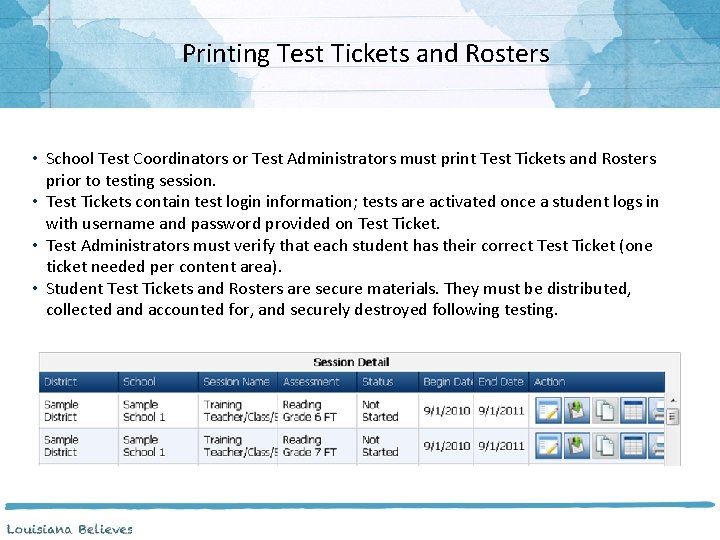
Printing Test Tickets and Rosters • School Test Coordinators or Test Administrators must print Test Tickets and Rosters prior to testing session. • Test Tickets contain test login information; tests are activated once a student logs in with username and password provided on Test Ticket. • Test Administrators must verify that each student has their correct Test Ticket (one ticket needed per content area). • Student Test Tickets and Rosters are secure materials. They must be distributed, collected and accounted for, and securely destroyed following testing.
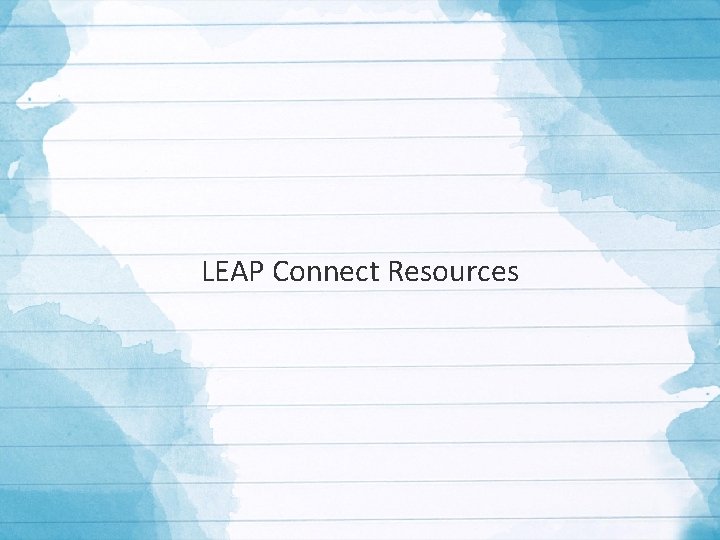
LEAP Connect Resources
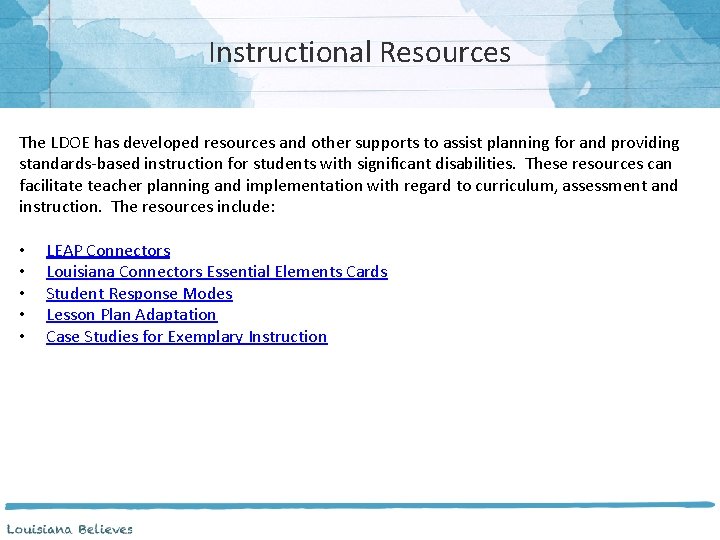
Instructional Resources The LDOE has developed resources and other supports to assist planning for and providing standards-based instruction for students with significant disabilities. These resources can facilitate teacher planning and implementation with regard to curriculum, assessment and instruction. The resources include: • • • LEAP Connectors Louisiana Connectors Essential Elements Cards Student Response Modes Lesson Plan Adaptation Case Studies for Exemplary Instruction
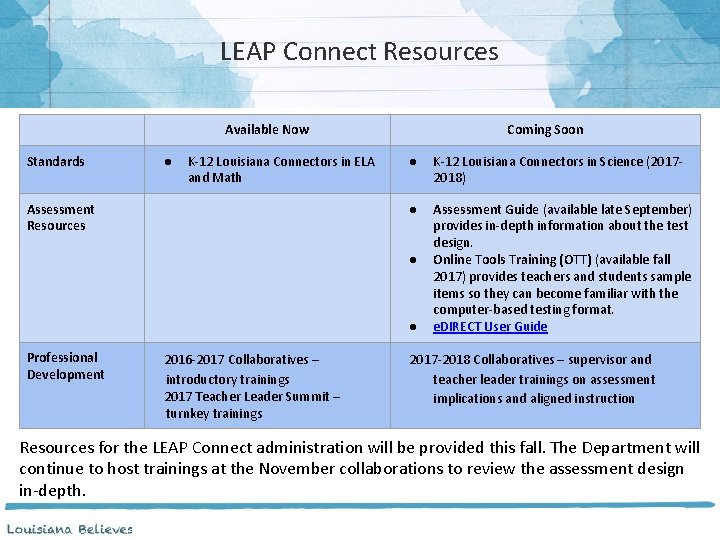
LEAP Connect Resources Available Now Standards ● K-12 Louisiana Connectors in ELA and Math Assessment Resources Coming Soon ● K-12 Louisiana Connectors in Science (20172018) ● Assessment Guide (available late September) provides in-depth information about the test design. Online Tools Training (OTT) (available fall 2017) provides teachers and students sample items so they can become familiar with the computer-based testing format. e. DIRECT User Guide ● ● Professional Development 2016 -2017 Collaboratives – introductory trainings 2017 Teacher Leader Summit – turnkey trainings 2017 -2018 Collaboratives – supervisor and teacher leader trainings on assessment implications and aligned instruction Resources for the LEAP Connect administration will be provided this fall. The Department will continue to host trainings at the November collaborations to review the assessment design in-depth.
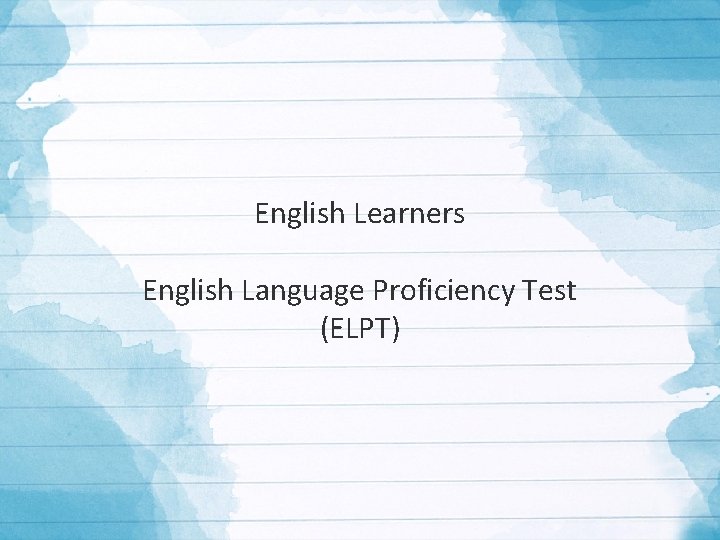
English Learners English Language Proficiency Test (ELPT)
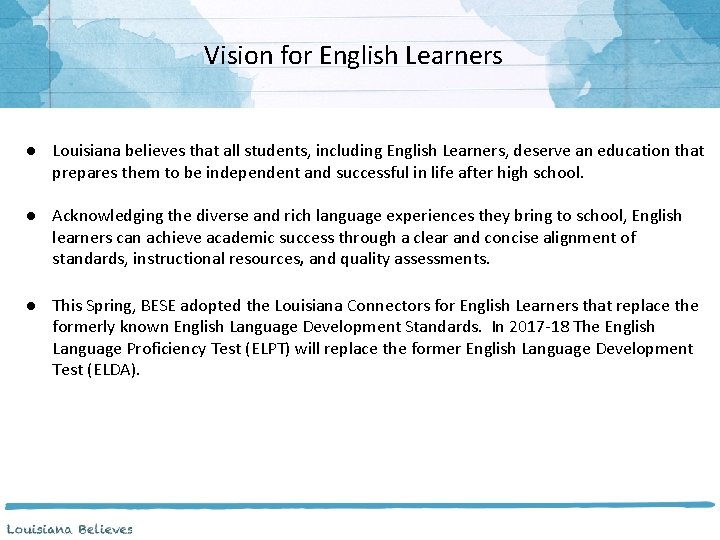
Vision for English Learners ● Louisiana believes that all students, including English Learners, deserve an education that prepares them to be independent and successful in life after high school. ● Acknowledging the diverse and rich language experiences they bring to school, English learners can achieve academic success through a clear and concise alignment of standards, instructional resources, and quality assessments. ● This Spring, BESE adopted the Louisiana Connectors for English Learners that replace the formerly known English Language Development Standards. In 2017 -18 The English Language Proficiency Test (ELPT) will replace the former English Language Development Test (ELDA).
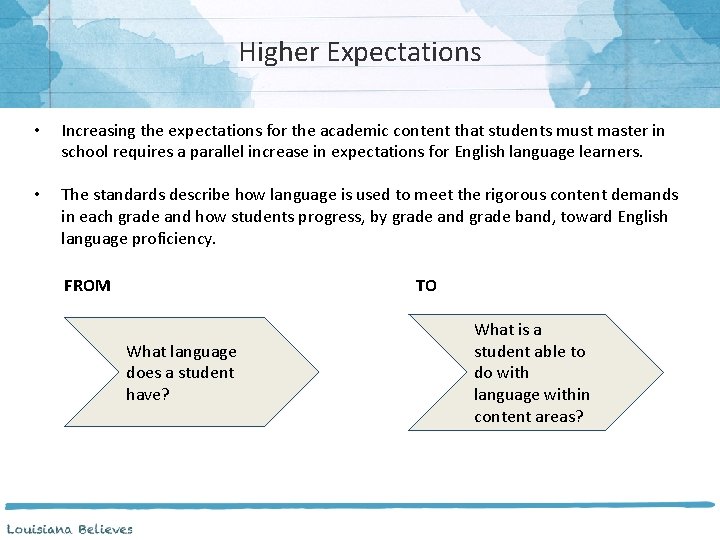
Higher Expectations • Increasing the expectations for the academic content that students must master in school requires a parallel increase in expectations for English language learners. • The standards describe how language is used to meet the rigorous content demands in each grade and how students progress, by grade and grade band, toward English language proficiency. FROM TO What language does a student have? What is a student able to do with language within content areas?
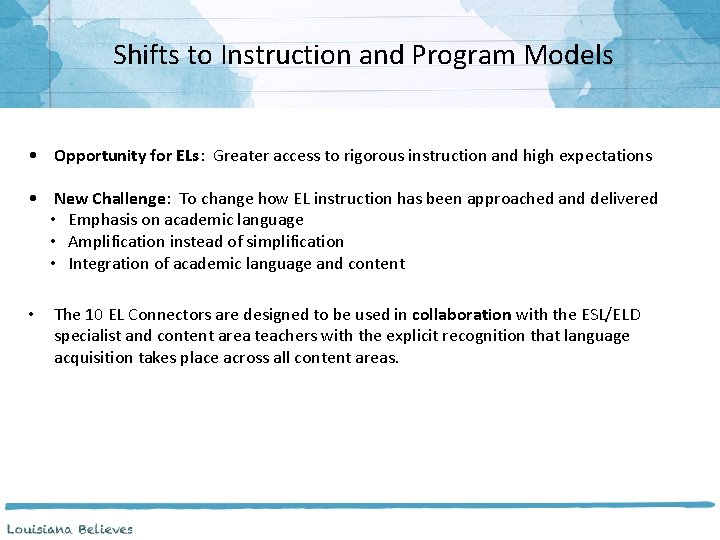
Shifts to Instruction and Program Models • Opportunity for ELs: Greater access to rigorous instruction and high expectations • New Challenge: To change how EL instruction has been approached and delivered • Emphasis on academic language • Amplification instead of simplification • Integration of academic language and content • The 10 EL Connectors are designed to be used in collaboration with the ESL/ELD specialist and content area teachers with the explicit recognition that language acquisition takes place across all content areas.
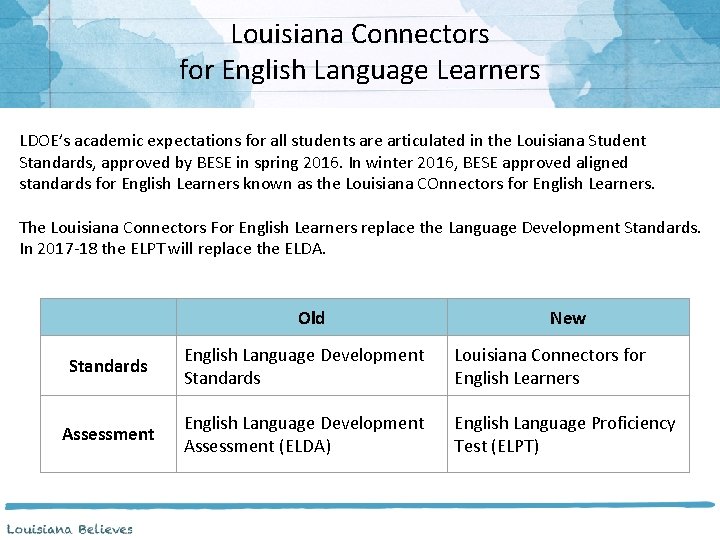
Louisiana Connectors for English Language Learners LDOE’s academic expectations for all students are articulated in the Louisiana Student Standards, approved by BESE in spring 2016. In winter 2016, BESE approved aligned standards for English Learners known as the Louisiana COnnectors for English Learners. The Louisiana Connectors For English Learners replace the Language Development Standards. In 2017 -18 the ELPT will replace the ELDA. Old New Standards English Language Development Standards Louisiana Connectors for English Learners Assessment English Language Development Assessment (ELDA) English Language Proficiency Test (ELPT)
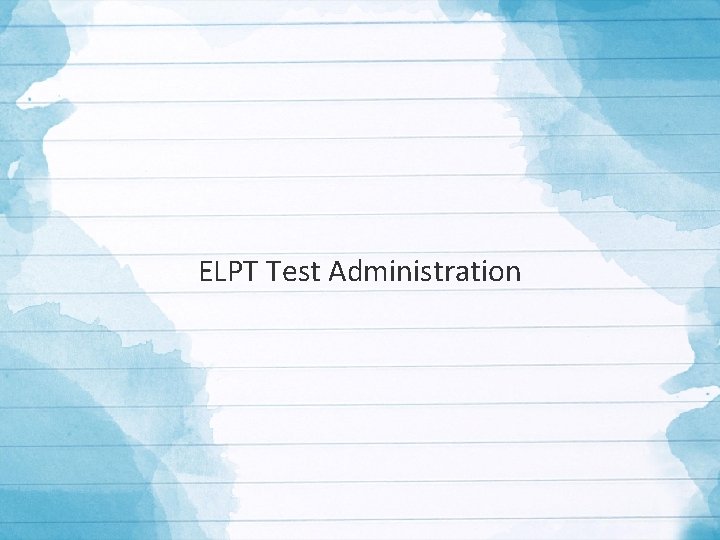
ELPT Test Administration
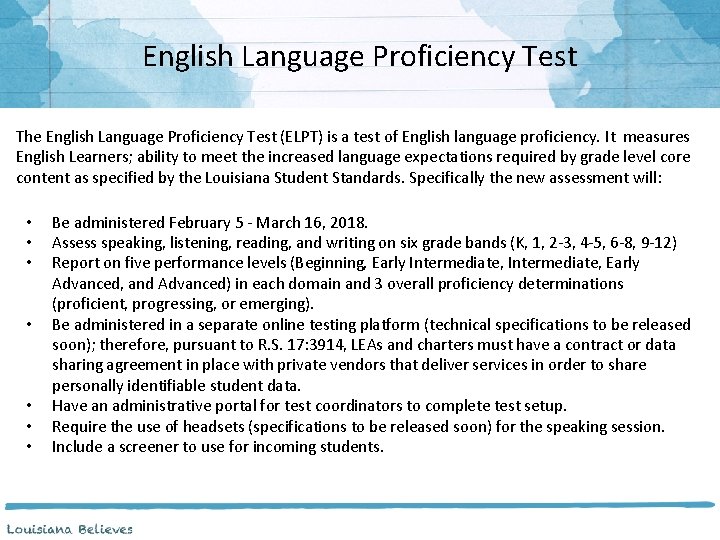
English Language Proficiency Test The English Language Proficiency Test (ELPT) is a test of English language proficiency. It measures English Learners; ability to meet the increased language expectations required by grade level core content as specified by the Louisiana Student Standards. Specifically the new assessment will: • • Be administered February 5 - March 16, 2018. Assess speaking, listening, reading, and writing on six grade bands (K, 1, 2 -3, 4 -5, 6 -8, 9 -12) Report on five performance levels (Beginning, Early Intermediate, Early Advanced, and Advanced) in each domain and 3 overall proficiency determinations (proficient, progressing, or emerging). Be administered in a separate online testing platform (technical specifications to be released soon); therefore, pursuant to R. S. 17: 3914, LEAs and charters must have a contract or data sharing agreement in place with private vendors that deliver services in order to share personally identifiable student data. Have an administrative portal for test coordinators to complete test setup. Require the use of headsets (specifications to be released soon) for the speaking session. Include a screener to use for incoming students.
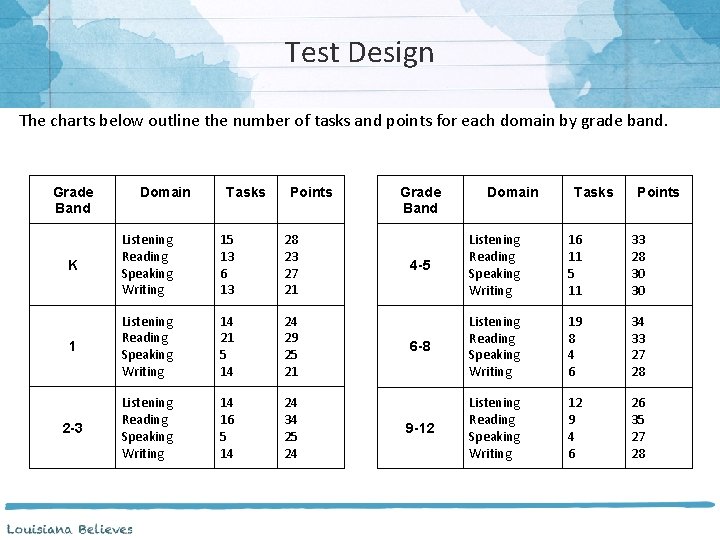
Test Design The charts below outline the number of tasks and points for each domain by grade band. Grade Band Domain Tasks Points K Listening Reading Speaking Writing 15 13 6 13 28 23 27 21 1 Listening Reading Speaking Writing 14 21 5 14 24 29 25 21 2 -3 Listening Reading Speaking Writing 14 16 5 14 24 34 25 24 Grade Band Domain Tasks Points 4 -5 Listening Reading Speaking Writing 16 11 5 11 33 28 30 30 6 -8 Listening Reading Speaking Writing 19 8 4 6 34 33 27 28 9 -12 Listening Reading Speaking Writing 12 9 4 6 26 35 27 28
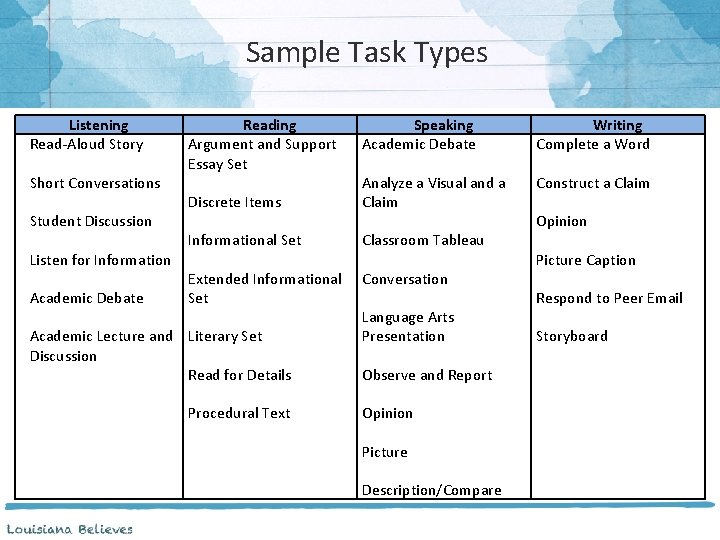
Sample Task Types Listening Read-Aloud Story Short Conversations Student Discussion Listen for Information Academic Debate Reading Argument and Support Essay Set Speaking Academic Debate Writing Complete a Word Discrete Items Analyze a Visual and a Claim Construct a Claim Informational Set Classroom Tableau Extended Informational Set Conversation Academic Lecture and Literary Set Discussion Read for Details Procedural Text Language Arts Presentation Observe and Report Opinion Picture Description/Compare Opinion Picture Caption Respond to Peer Email Storyboard
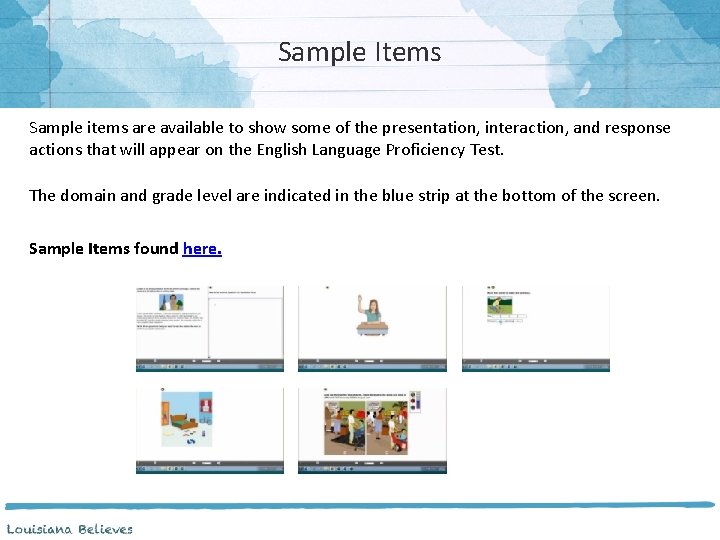
Sample Items Sample items are available to show some of the presentation, interaction, and response actions that will appear on the English Language Proficiency Test. The domain and grade level are indicated in the blue strip at the bottom of the screen. Sample Items found here.
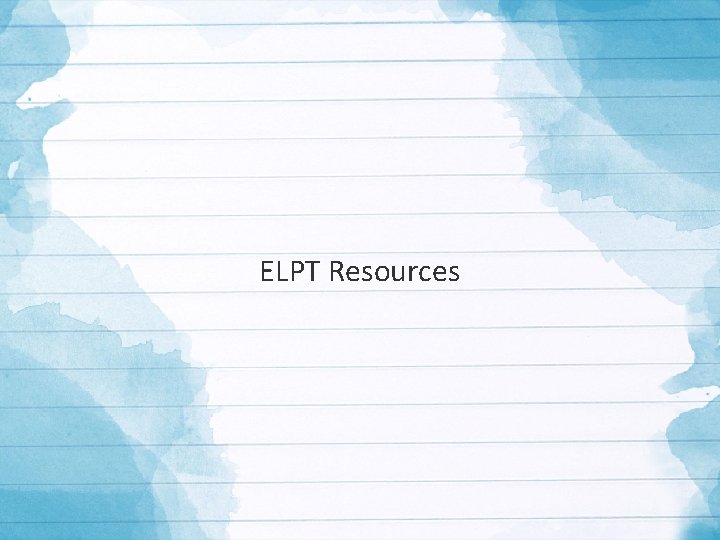
ELPT Resources
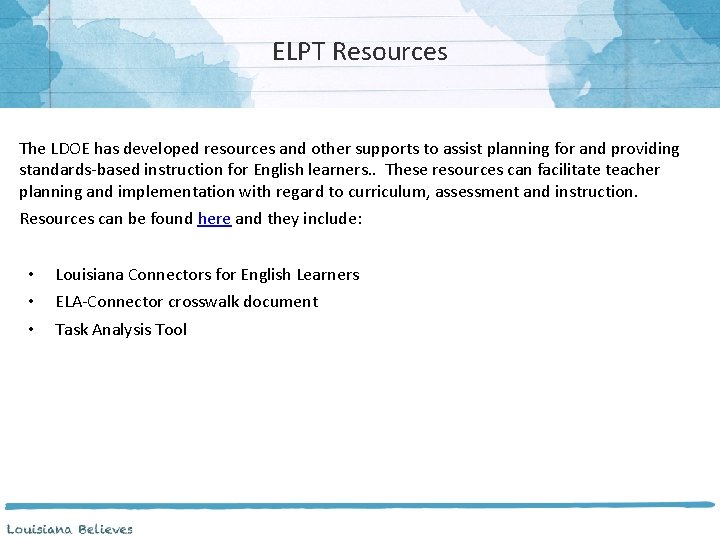
ELPT Resources The LDOE has developed resources and other supports to assist planning for and providing standards-based instruction for English learners. . These resources can facilitate teacher planning and implementation with regard to curriculum, assessment and instruction. Resources can be found here and they include: • • • Louisiana Connectors for English Learners ELA-Connector crosswalk document Task Analysis Tool
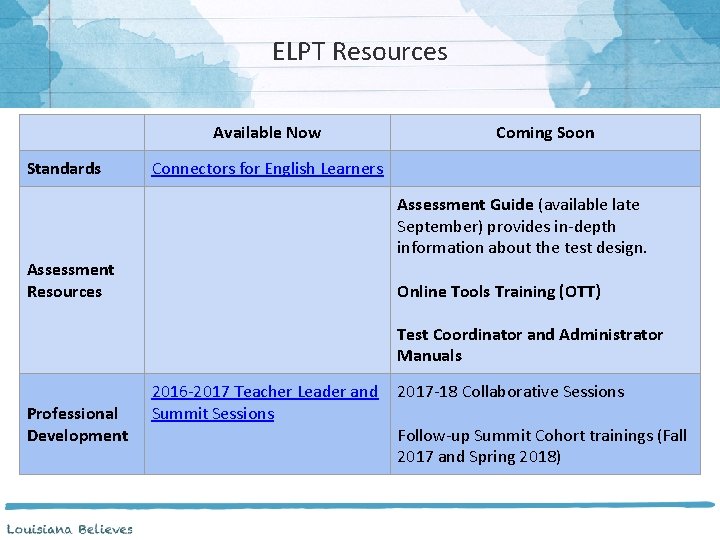
ELPT Resources Available Now Standards Assessment Resources Coming Soon Connectors for English Learners Assessment Guide (available late September) provides in-depth information about the test design. Online Tools Training (OTT) Test Coordinator and Administrator Manuals Professional Development 2016 -2017 Teacher Leader and 2017 -18 Collaborative Sessions Summit Sessions Follow-up Summit Cohort trainings (Fall 2017 and Spring 2018)
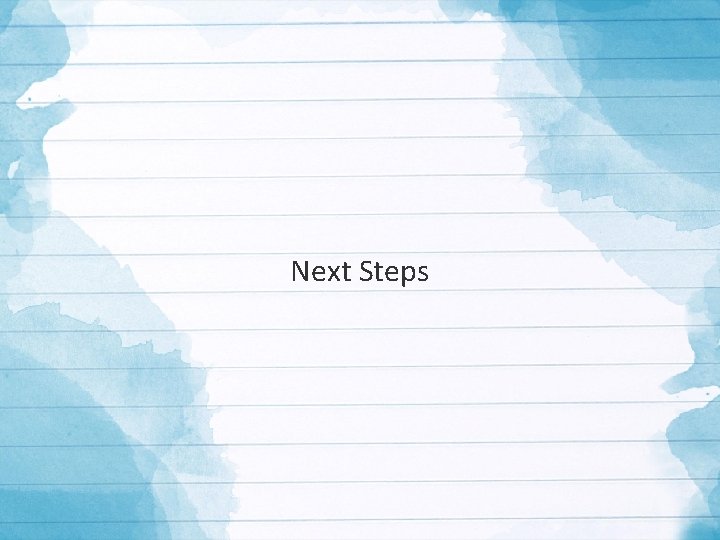
Next Steps
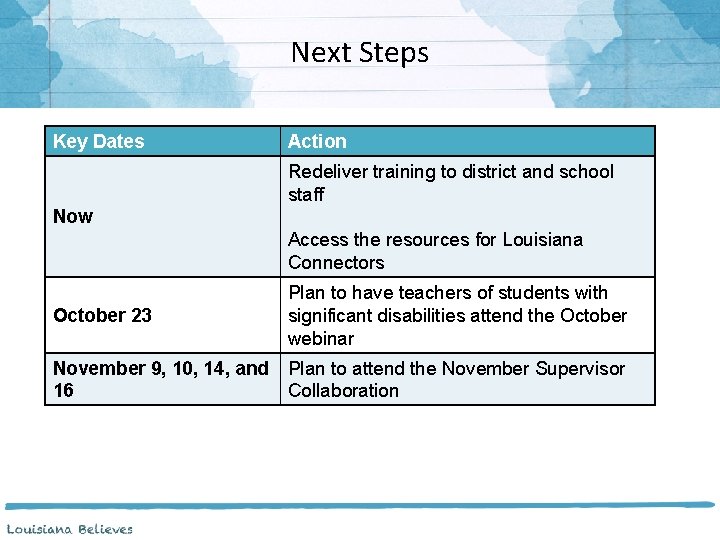
Next Steps Key Dates Action Redeliver training to district and school staff Now Access the resources for Louisiana Connectors October 23 Plan to have teachers of students with significant disabilities attend the October webinar November 9, 10, 14, and Plan to attend the November Supervisor 16 Collaboration