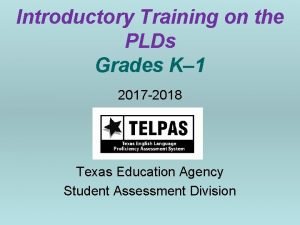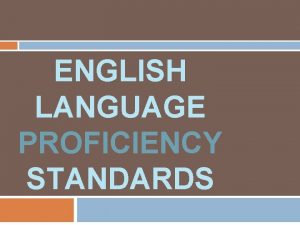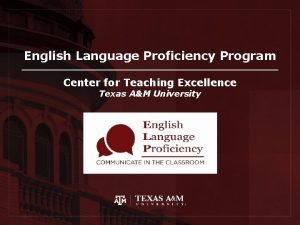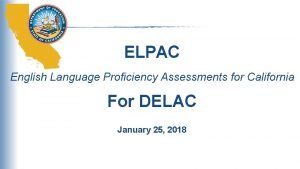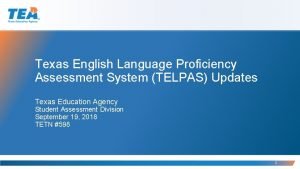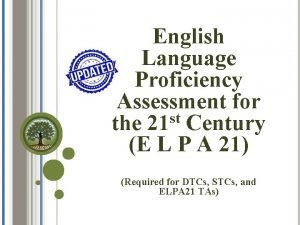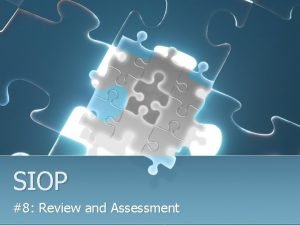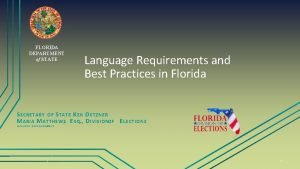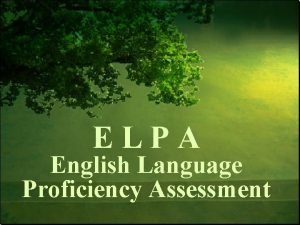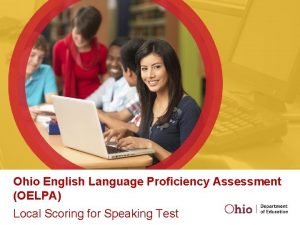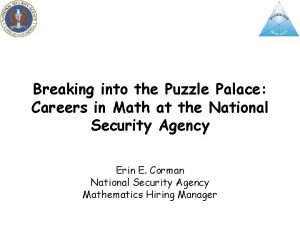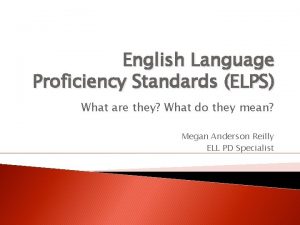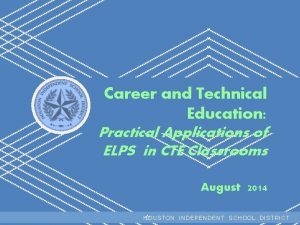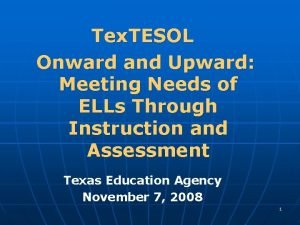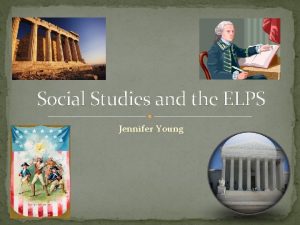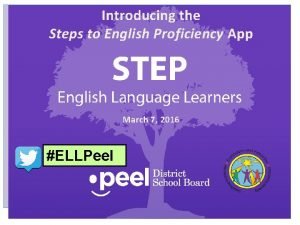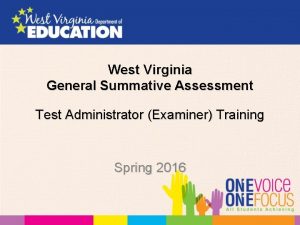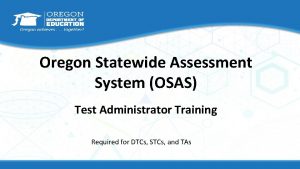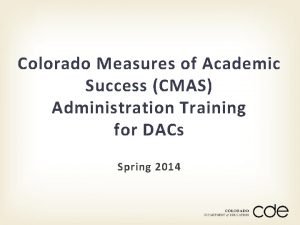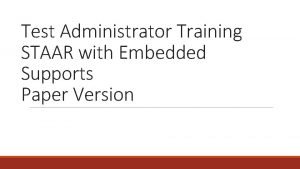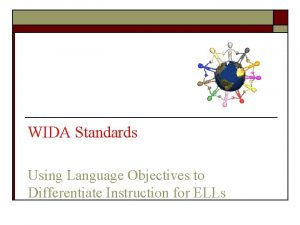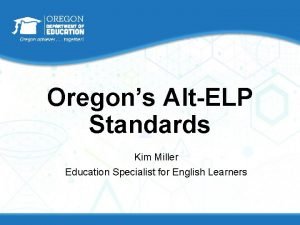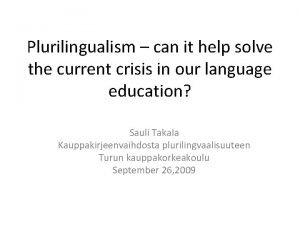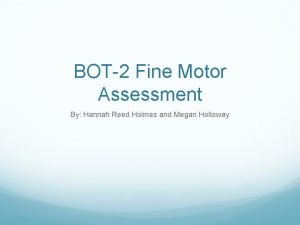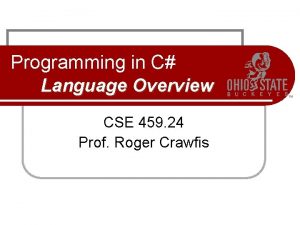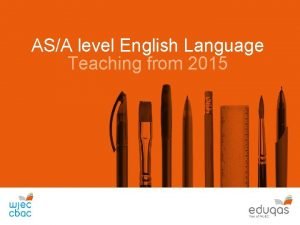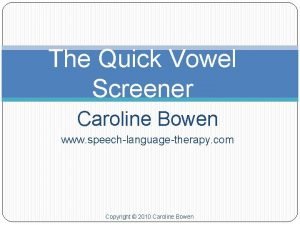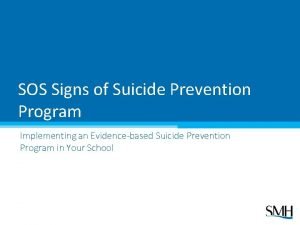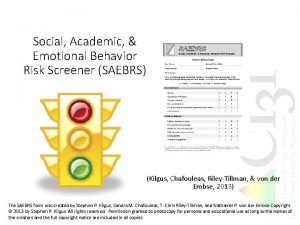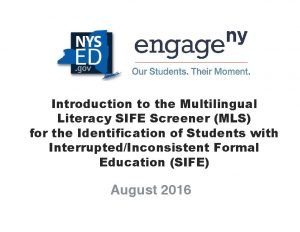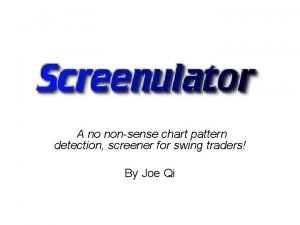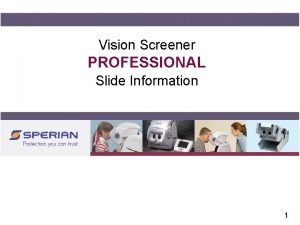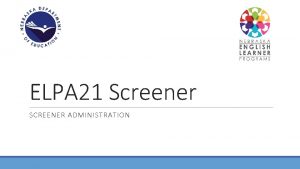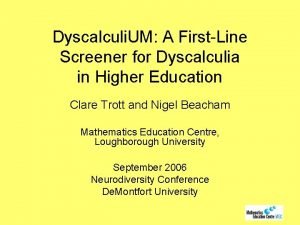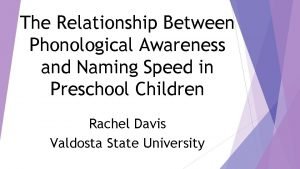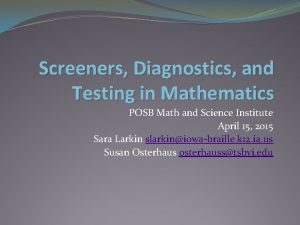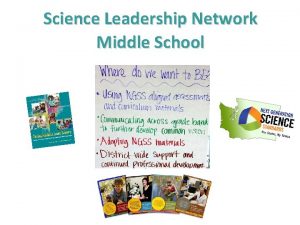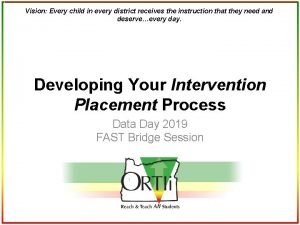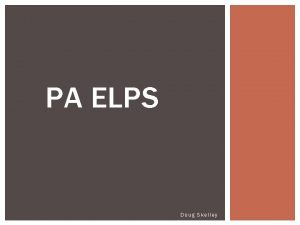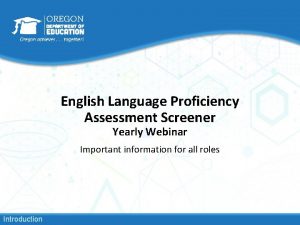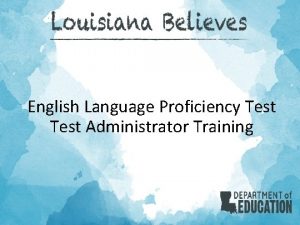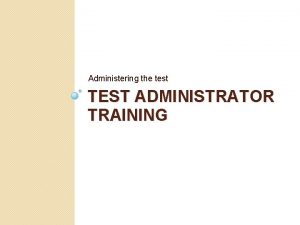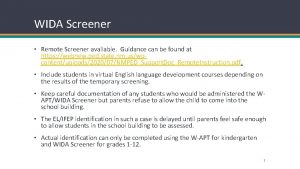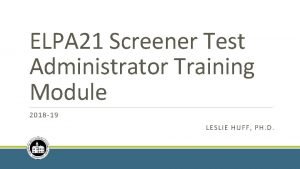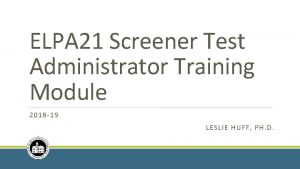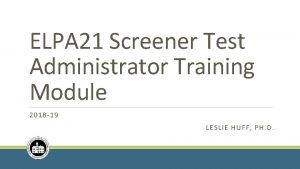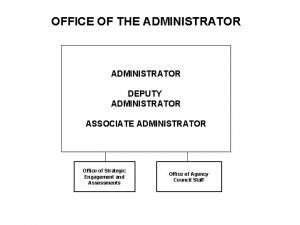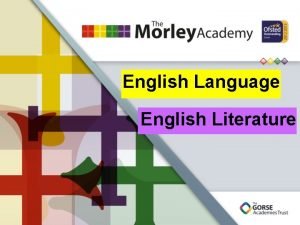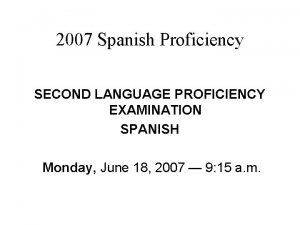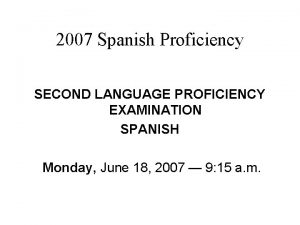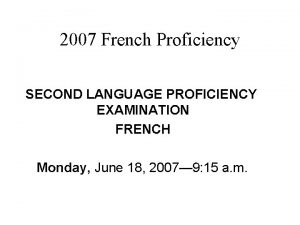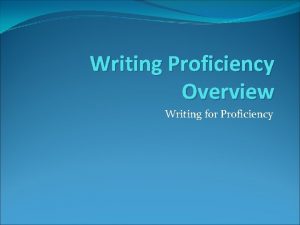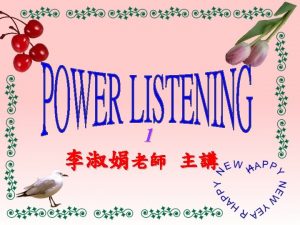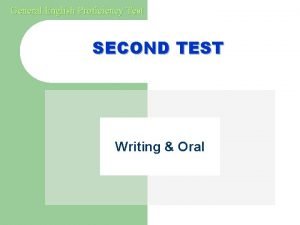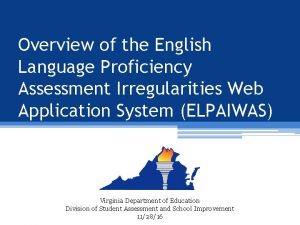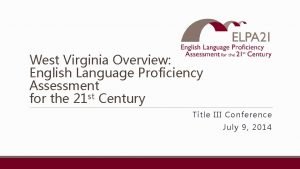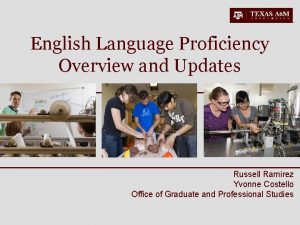English Language Proficiency Screener ELPS Test Administrator Overview
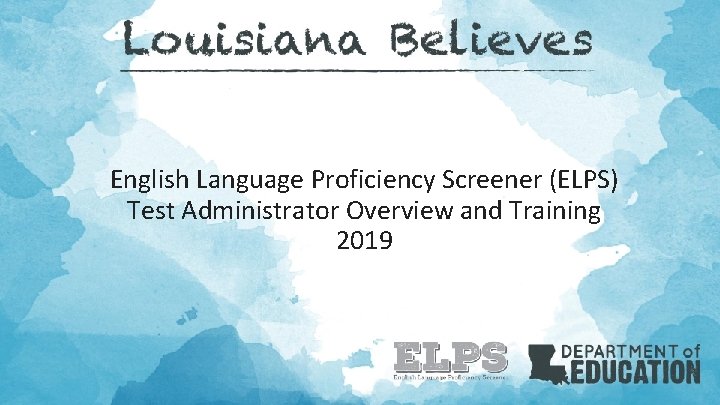
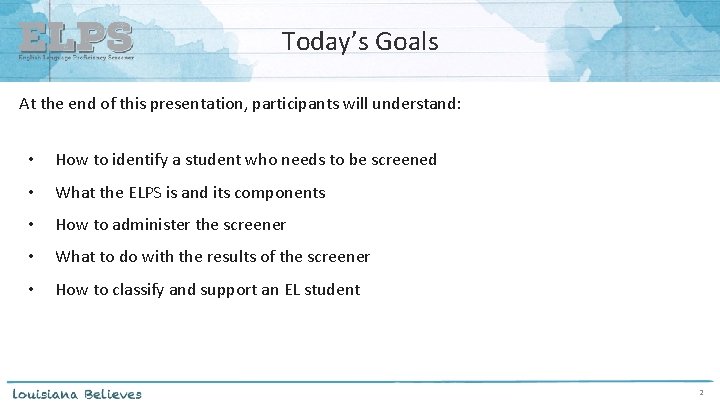
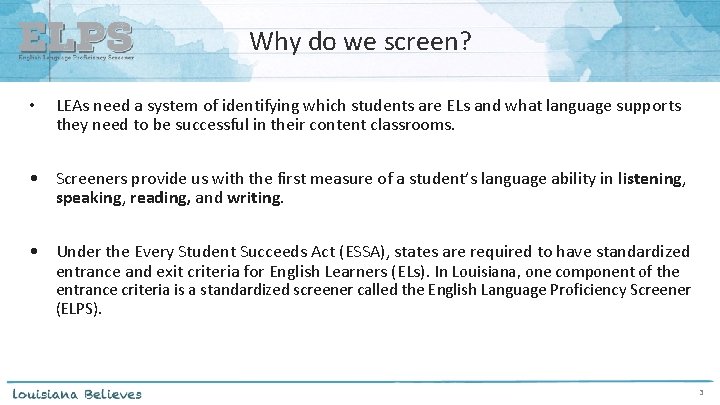
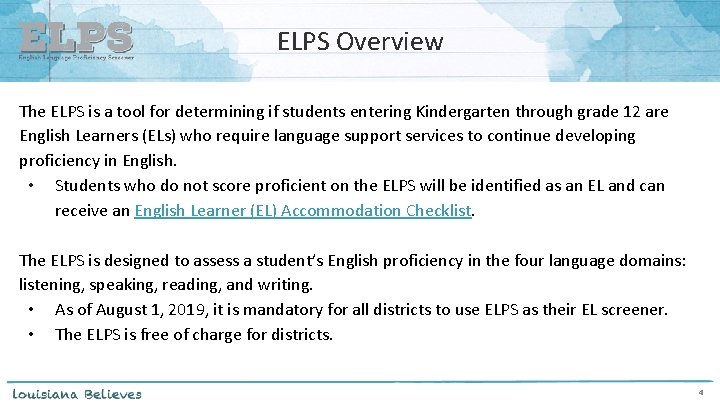
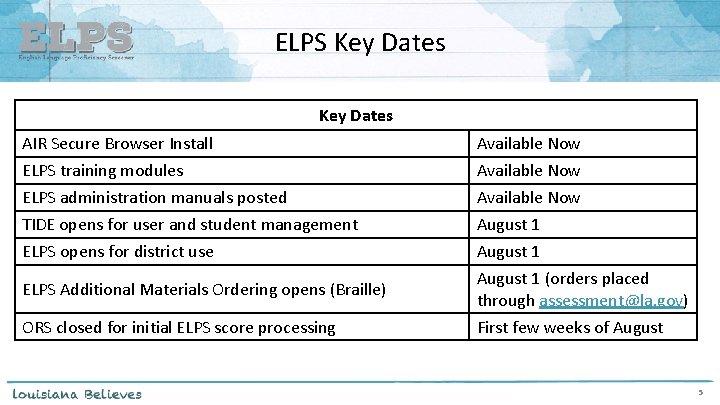
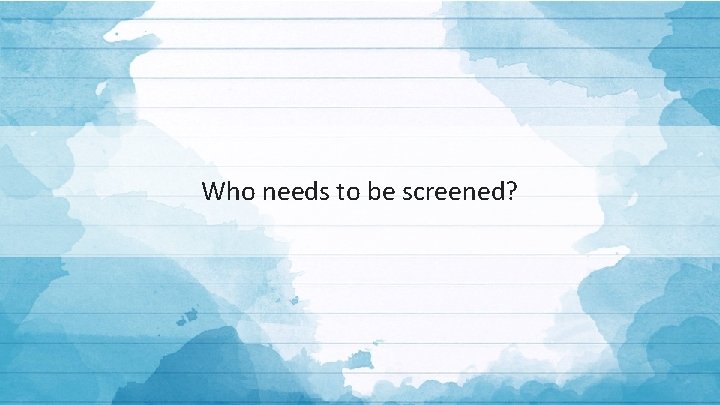
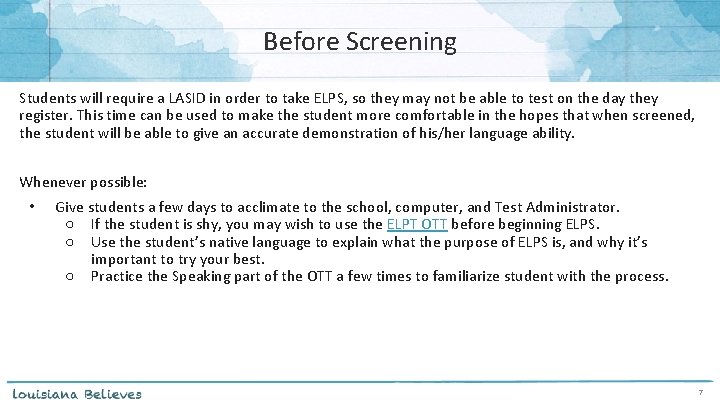
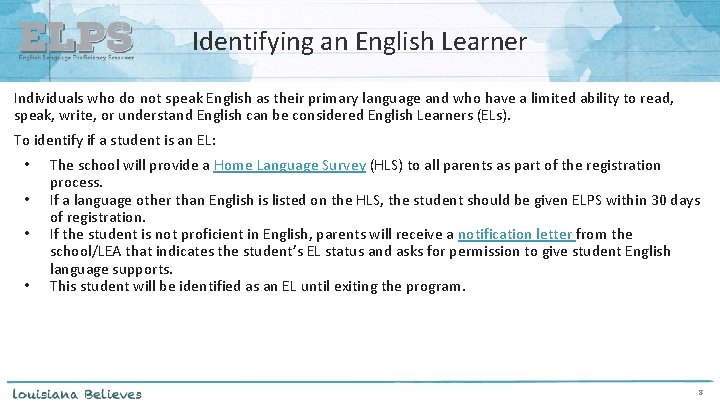
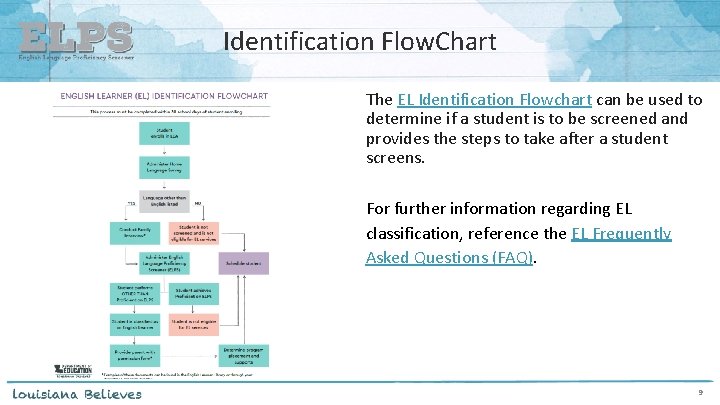
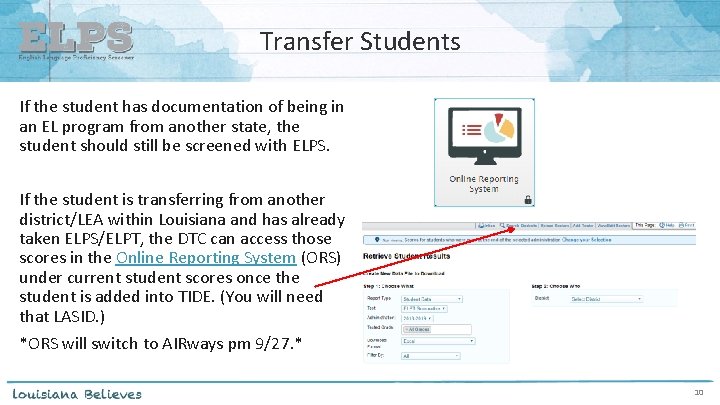
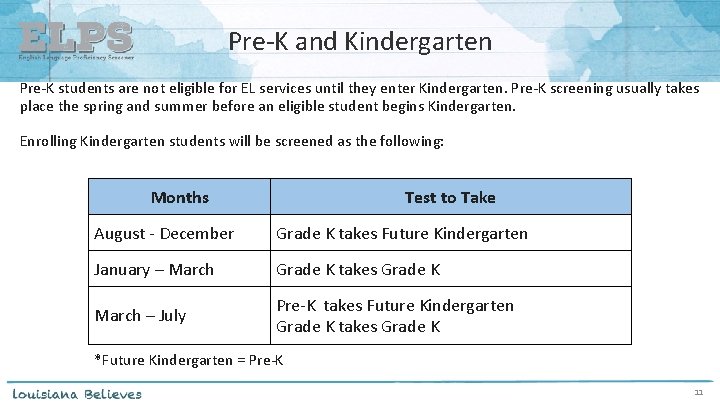
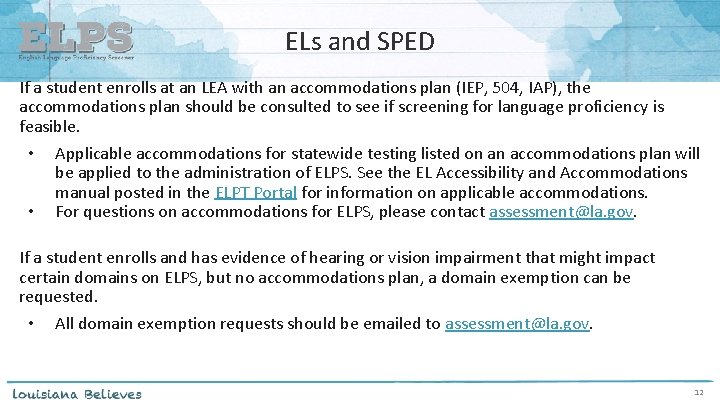
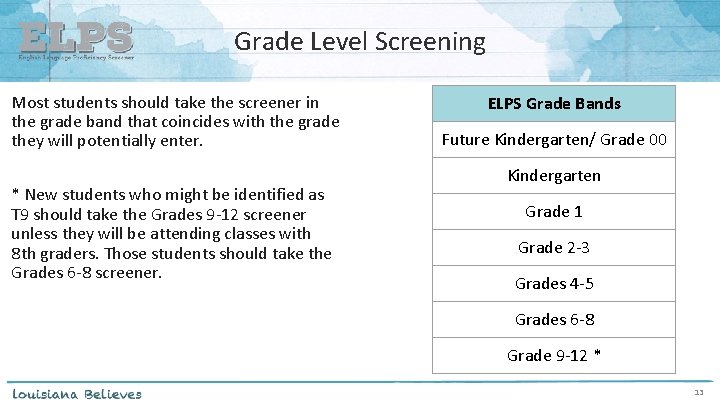
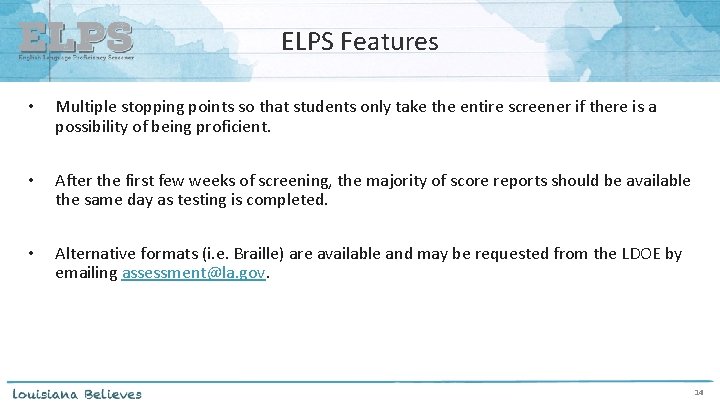
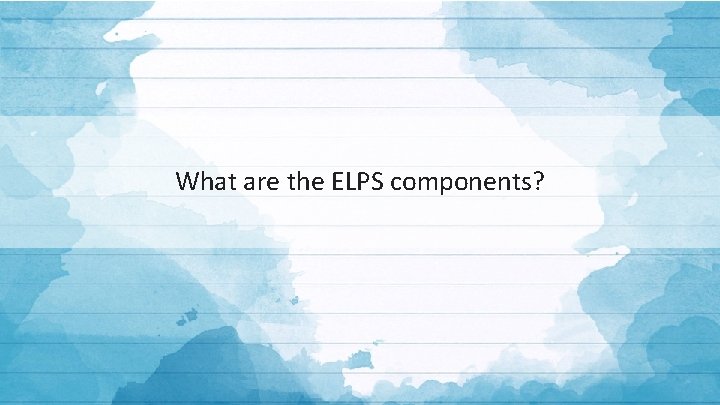
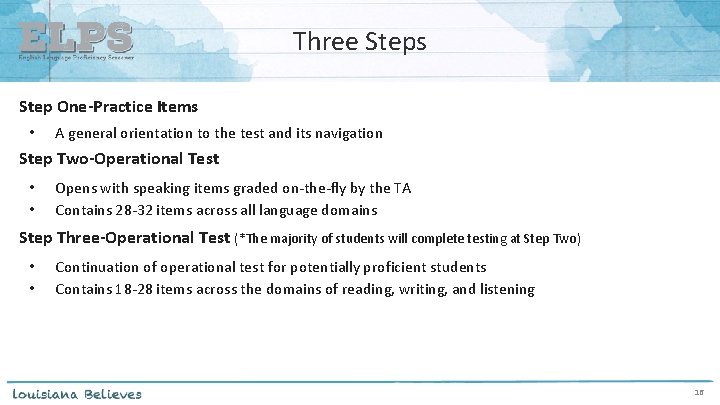
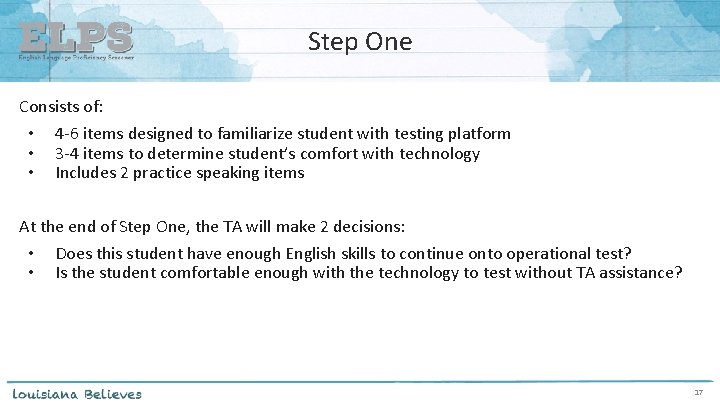
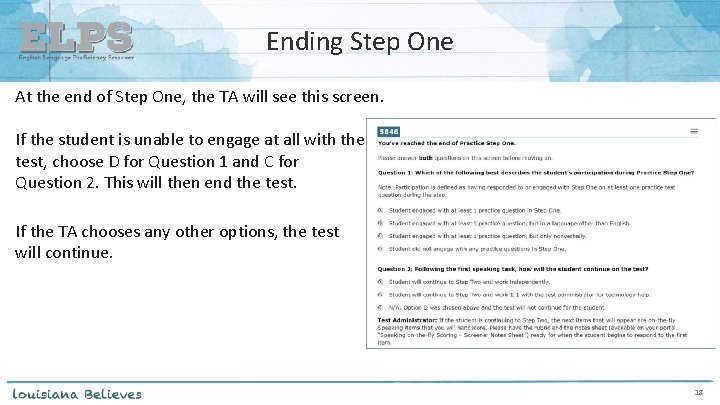
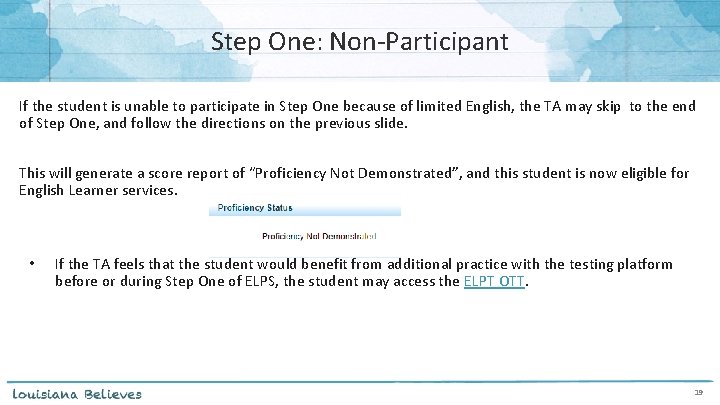
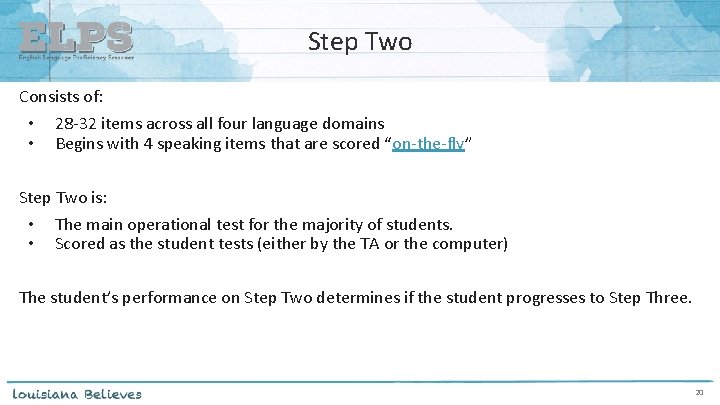
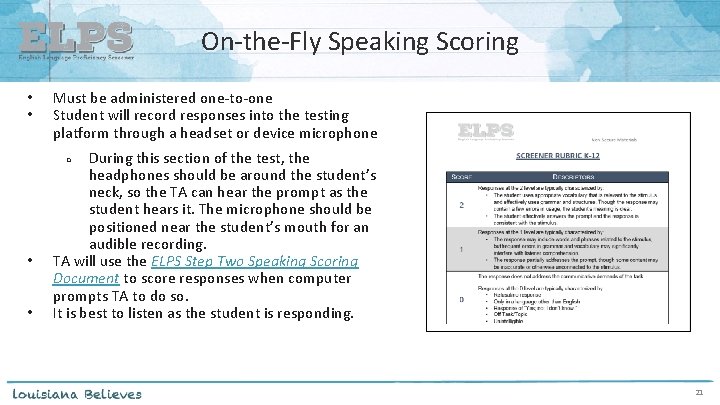
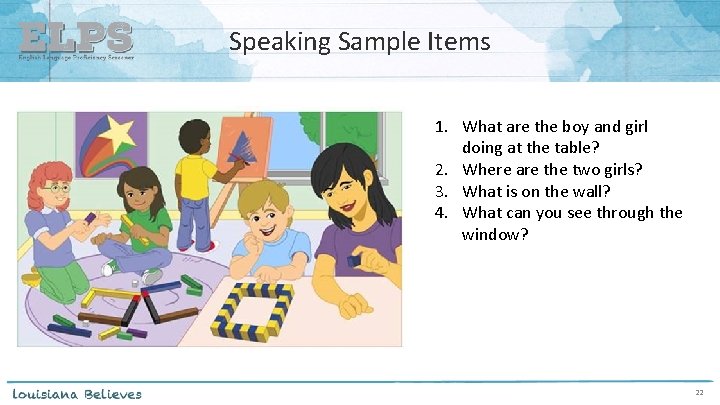
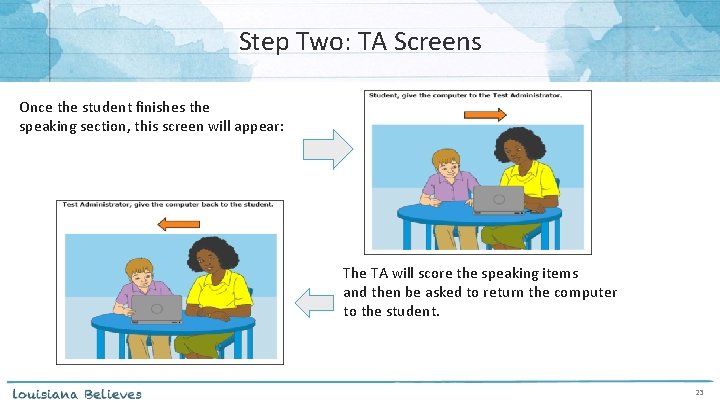
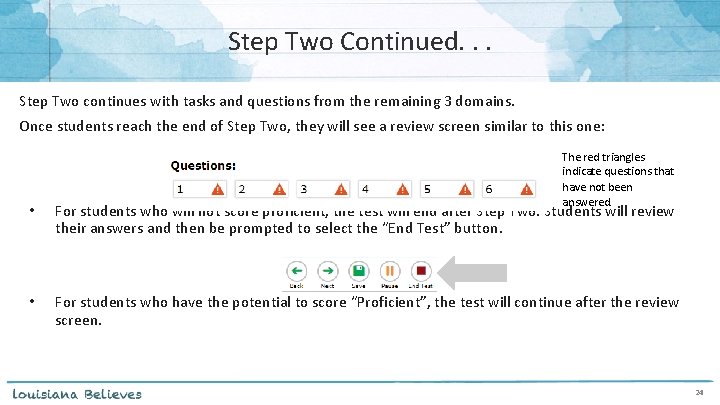
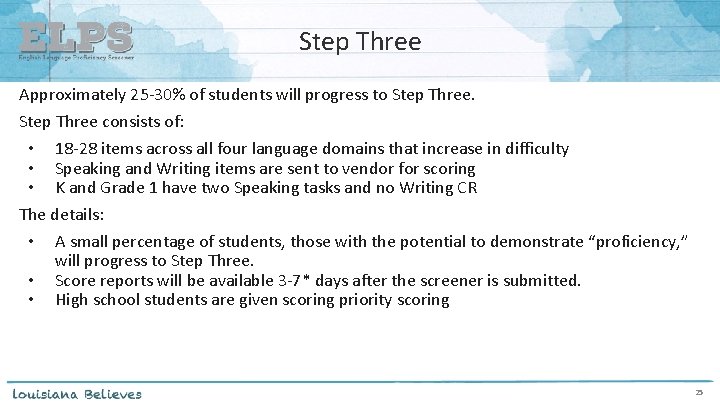
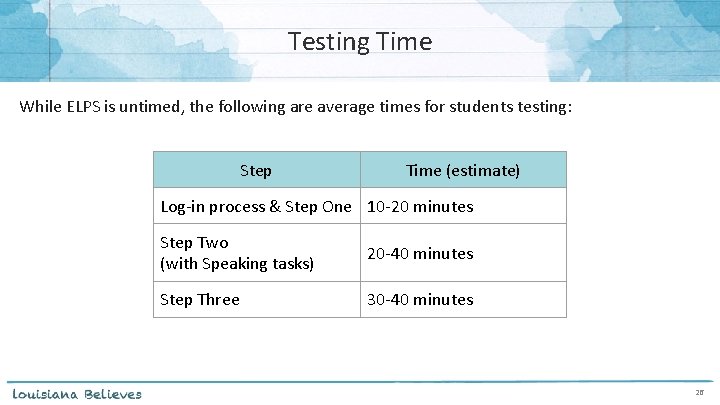
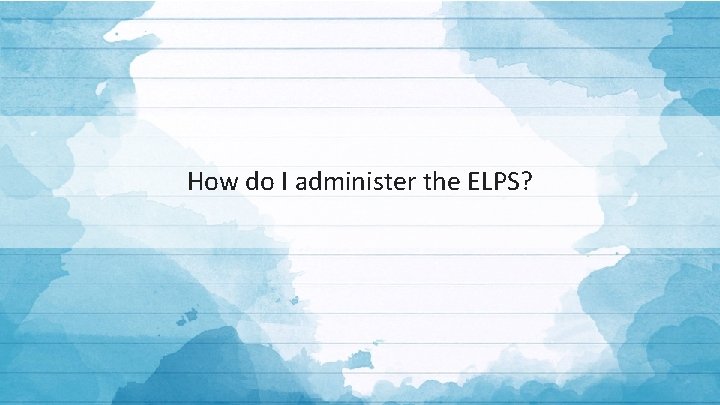
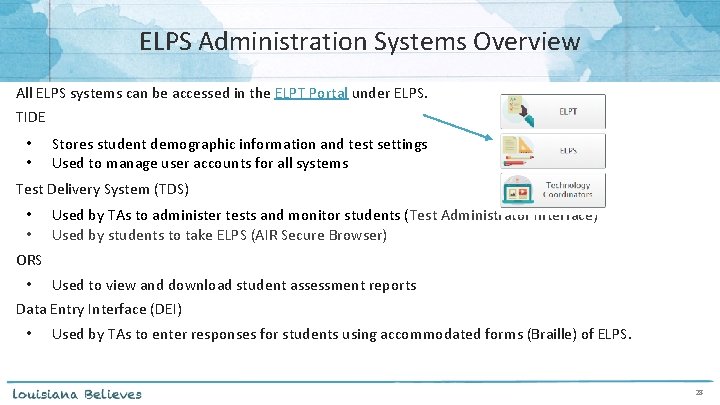
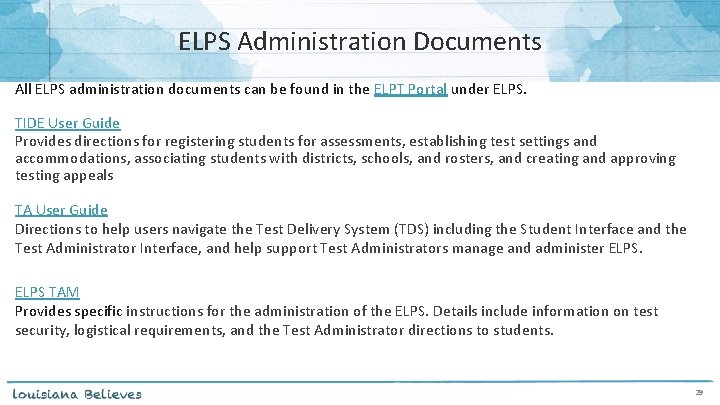
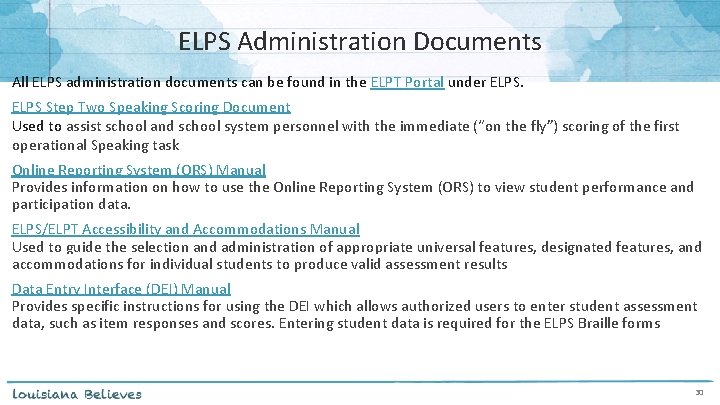
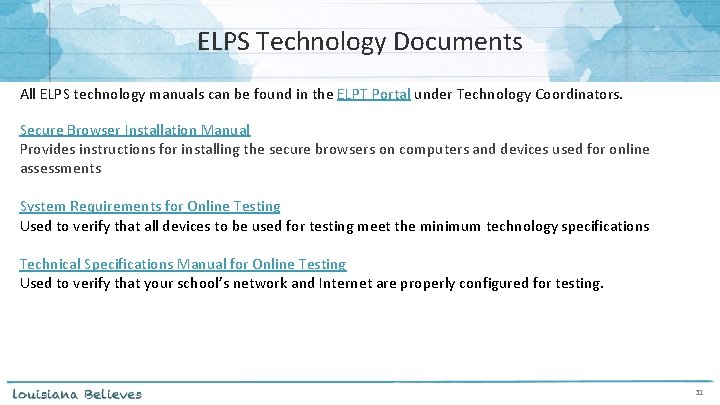
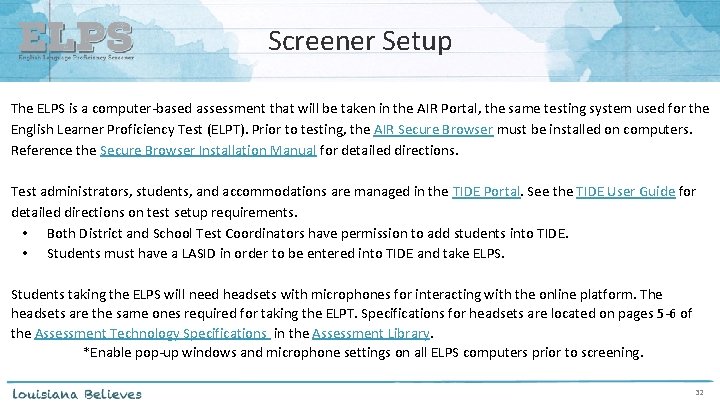
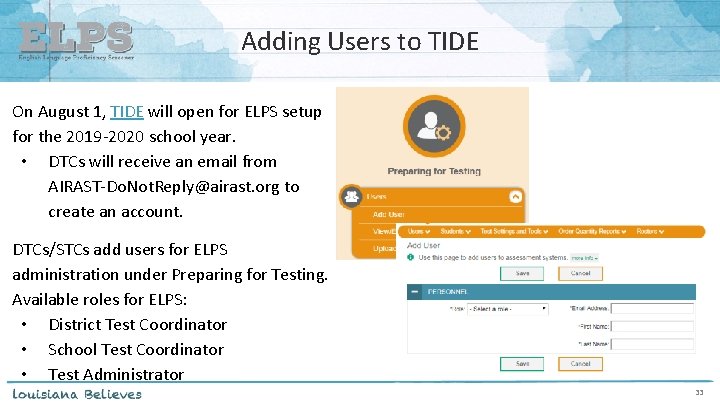
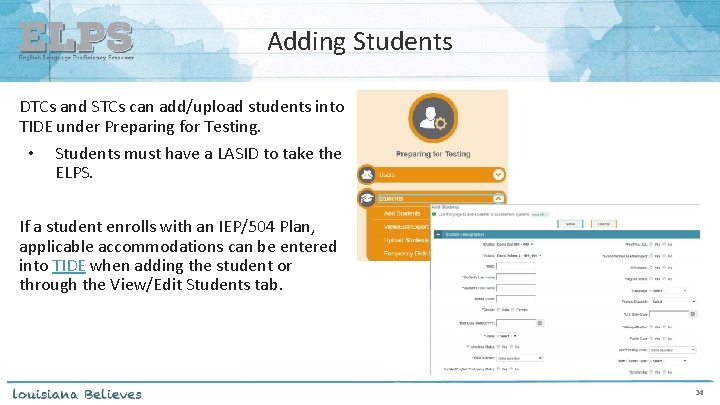
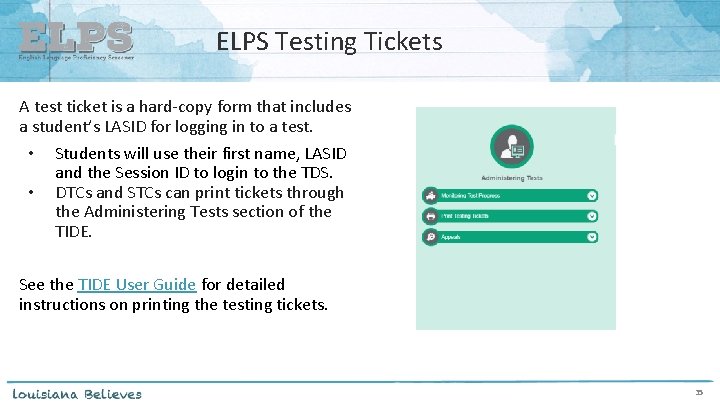
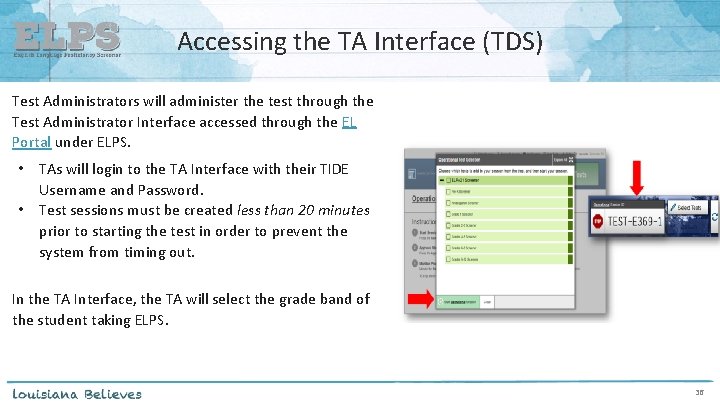
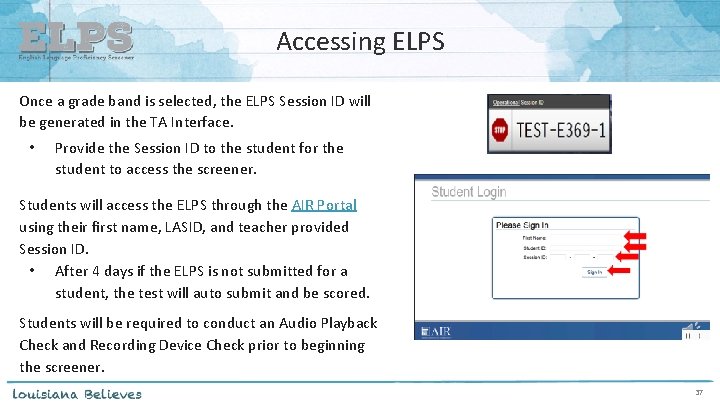

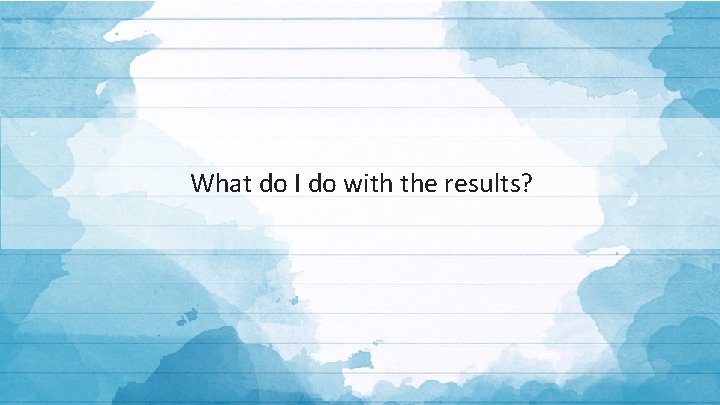
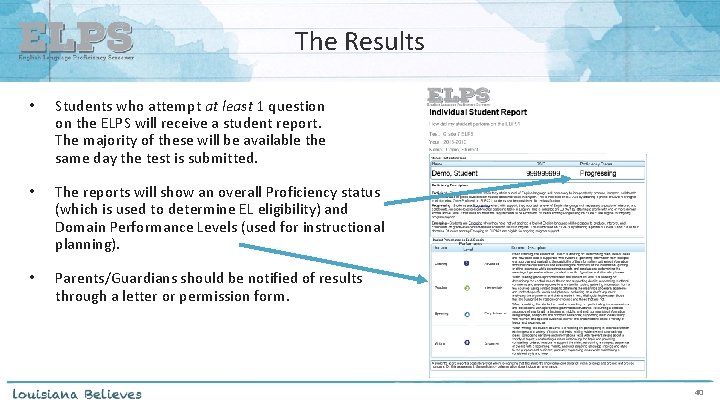
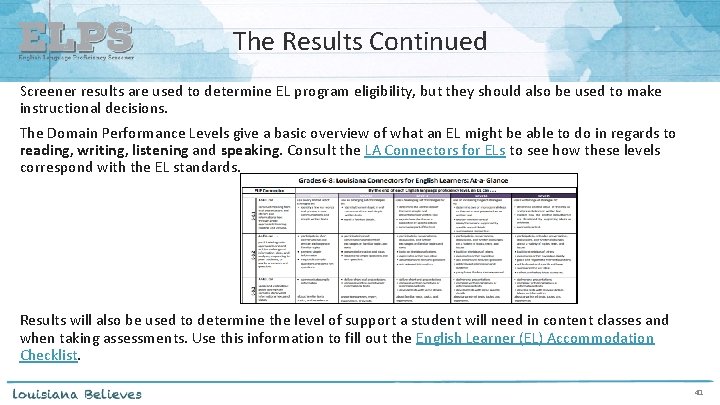
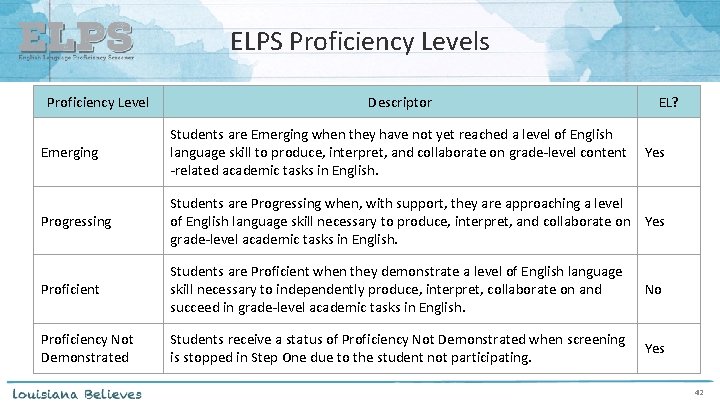
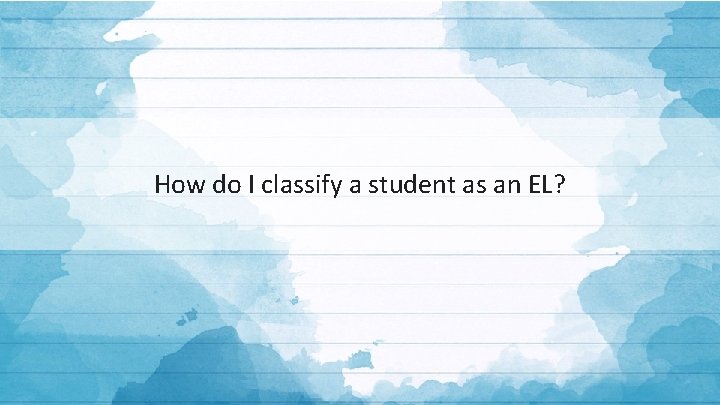
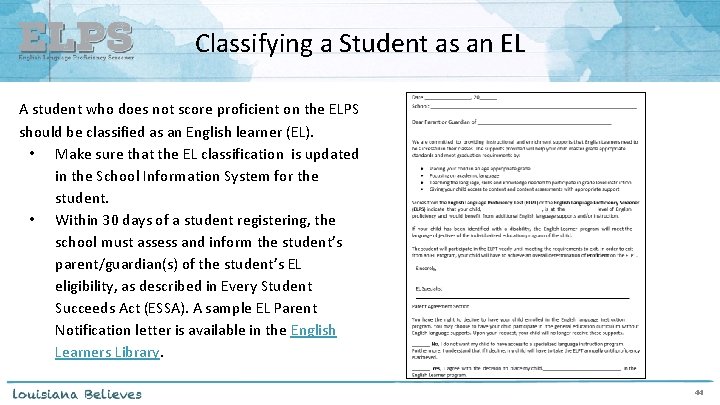
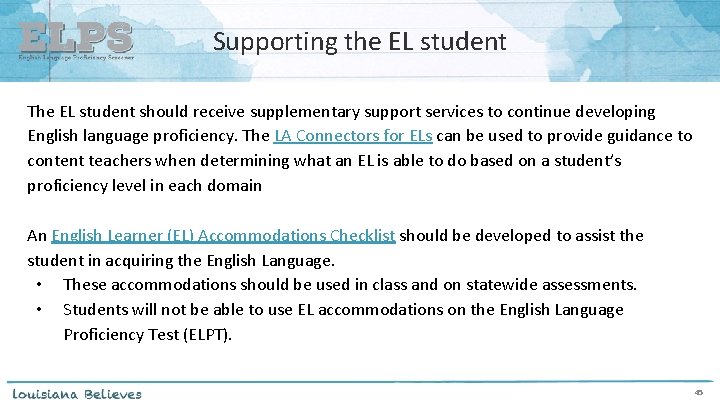
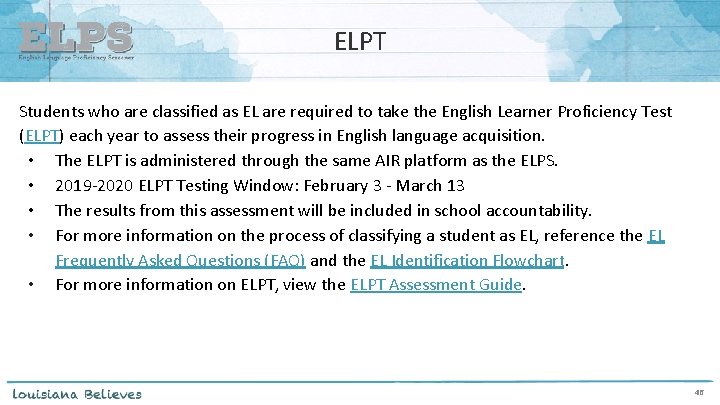

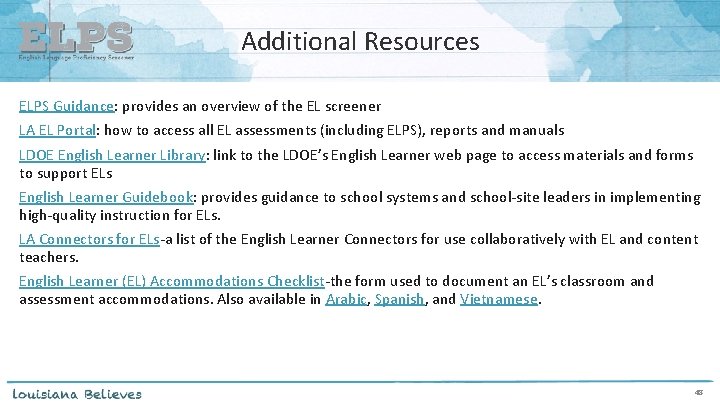
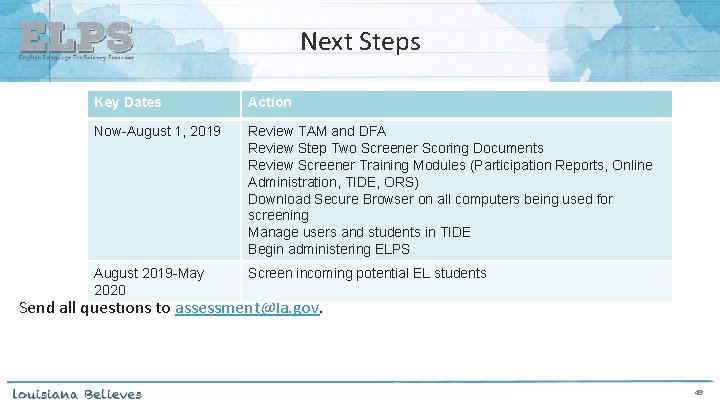
- Slides: 49
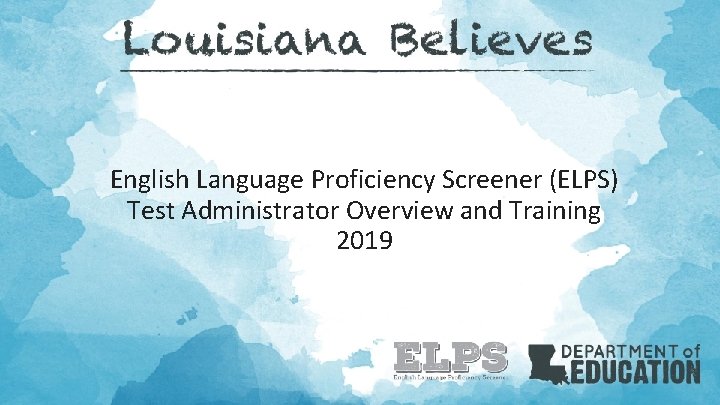
English Language Proficiency Screener (ELPS) Test Administrator Overview and Training 2019
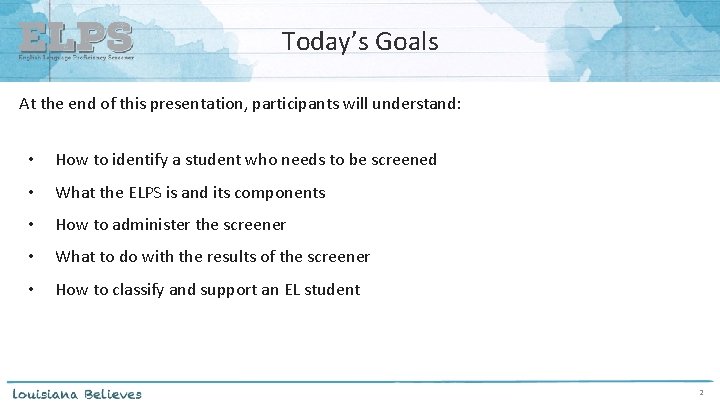
Today’s Goals At the end of this presentation, participants will understand: • How to identify a student who needs to be screened • What the ELPS is and its components • How to administer the screener • What to do with the results of the screener • How to classify and support an EL student 2
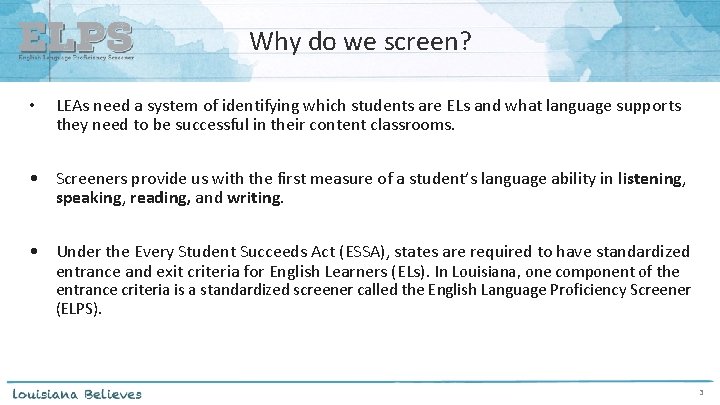
Why do we screen? • LEAs need a system of identifying which students are ELs and what language supports they need to be successful in their content classrooms. • Screeners provide us with the first measure of a student’s language ability in listening, speaking, reading, and writing. • Under the Every Student Succeeds Act (ESSA), states are required to have standardized entrance and exit criteria for English Learners (ELs). In Louisiana, one component of the entrance criteria is a standardized screener called the English Language Proficiency Screener (ELPS). 3
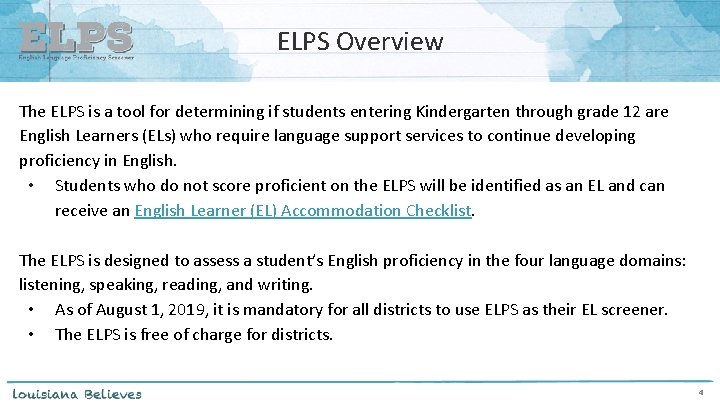
ELPS Overview The ELPS is a tool for determining if students entering Kindergarten through grade 12 are English Learners (ELs) who require language support services to continue developing proficiency in English. • Students who do not score proficient on the ELPS will be identified as an EL and can receive an English Learner (EL) Accommodation Checklist. The ELPS is designed to assess a student’s English proficiency in the four language domains: listening, speaking, reading, and writing. • As of August 1, 2019, it is mandatory for all districts to use ELPS as their EL screener. • The ELPS is free of charge for districts. 4
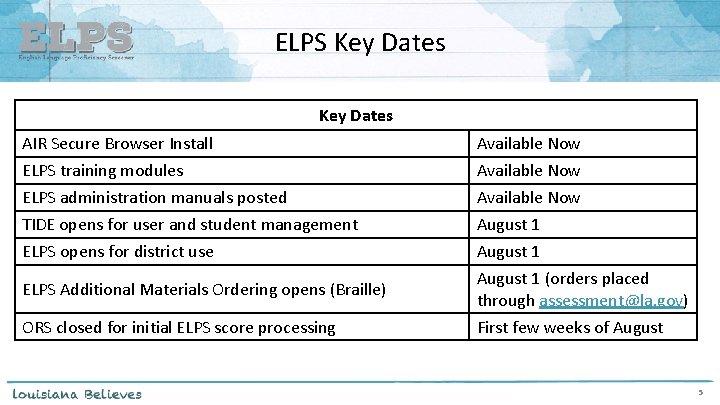
ELPS Key Dates AIR Secure Browser Install Available Now ELPS training modules Available Now ELPS administration manuals posted Available Now TIDE opens for user and student management August 1 ELPS opens for district use August 1 ELPS Additional Materials Ordering opens (Braille) August 1 (orders placed through assessment@la. gov) ORS closed for initial ELPS score processing First few weeks of August 5
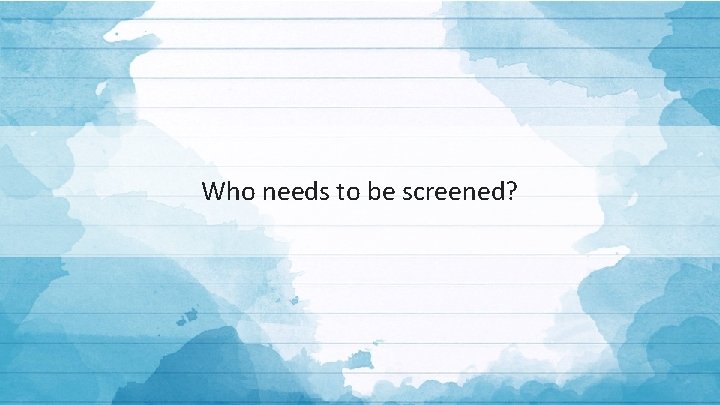
Who needs to be screened?
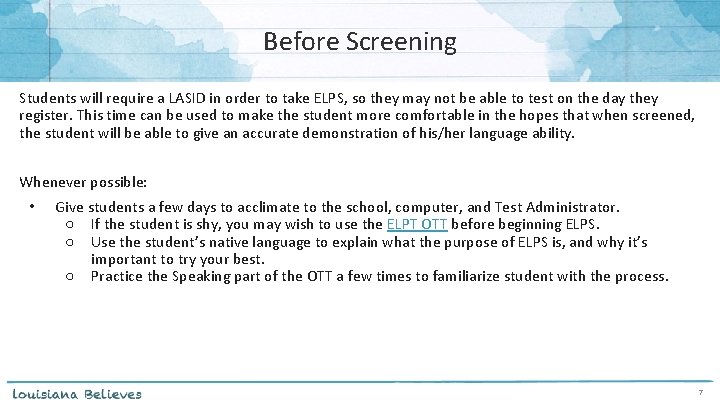
Before Screening Students will require a LASID in order to take ELPS, so they may not be able to test on the day they register. This time can be used to make the student more comfortable in the hopes that when screened, the student will be able to give an accurate demonstration of his/her language ability. Whenever possible: • Give students a few days to acclimate to the school, computer, and Test Administrator. ○ If the student is shy, you may wish to use the ELPT OTT before beginning ELPS. ○ Use the student’s native language to explain what the purpose of ELPS is, and why it’s important to try your best. ○ Practice the Speaking part of the OTT a few times to familiarize student with the process. 7
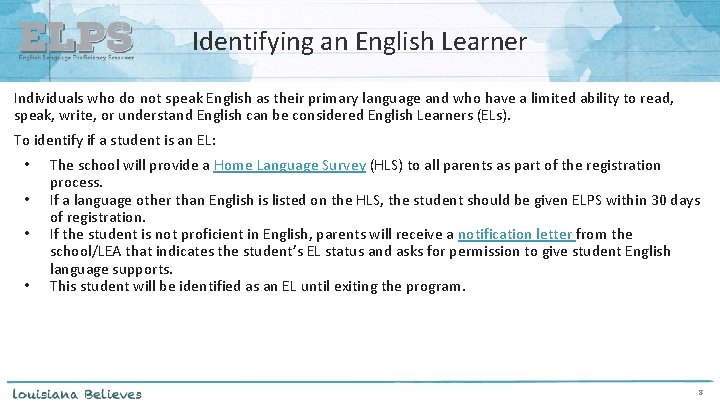
Identifying an English Learner Individuals who do not speak English as their primary language and who have a limited ability to read, speak, write, or understand English can be considered English Learners (ELs). To identify if a student is an EL: • • The school will provide a Home Language Survey (HLS) to all parents as part of the registration process. If a language other than English is listed on the HLS, the student should be given ELPS within 30 days of registration. If the student is not proficient in English, parents will receive a notification letter from the school/LEA that indicates the student’s EL status and asks for permission to give student English language supports. This student will be identified as an EL until exiting the program. 8
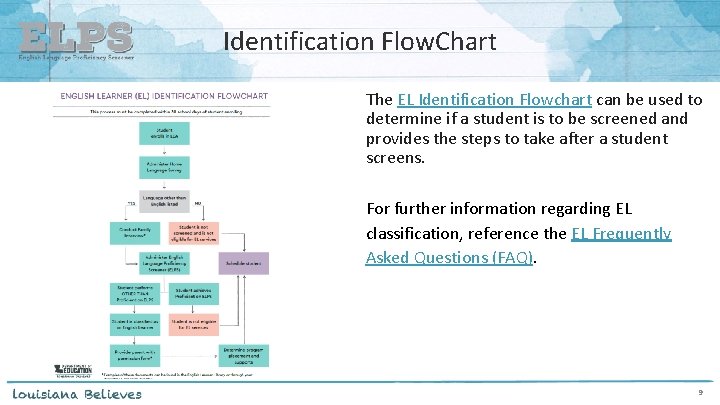
Identification Flow. Chart The EL Identification Flowchart can be used to determine if a student is to be screened and provides the steps to take after a student screens. For further information regarding EL classification, reference the EL Frequently Asked Questions (FAQ). 9
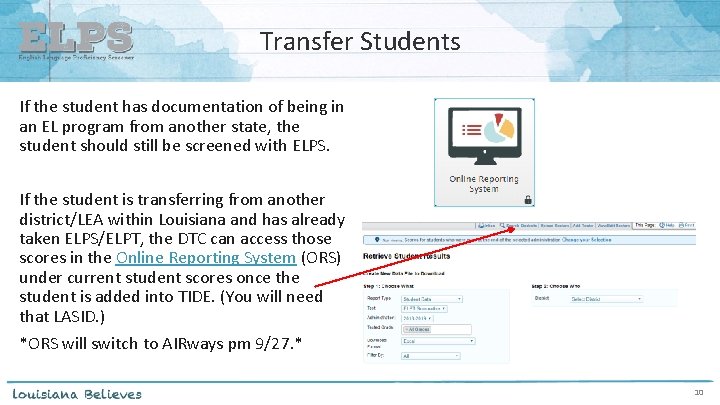
Transfer Students If the student has documentation of being in an EL program from another state, the student should still be screened with ELPS. If the student is transferring from another district/LEA within Louisiana and has already taken ELPS/ELPT, the DTC can access those scores in the Online Reporting System (ORS) under current student scores once the student is added into TIDE. (You will need that LASID. ) *ORS will switch to AIRways pm 9/27. * 10
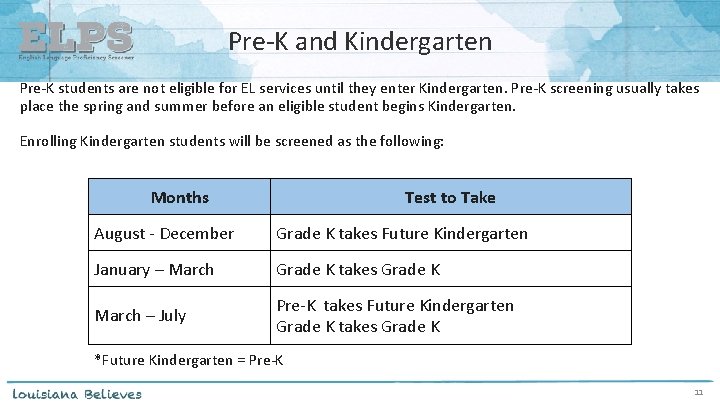
Pre-K and Kindergarten Pre-K students are not eligible for EL services until they enter Kindergarten. Pre-K screening usually takes place the spring and summer before an eligible student begins Kindergarten. Enrolling Kindergarten students will be screened as the following: Months Test to Take August - December Grade K takes Future Kindergarten January – March Grade K takes Grade K March – July Pre-K takes Future Kindergarten Grade K takes Grade K *Future Kindergarten = Pre-K 11
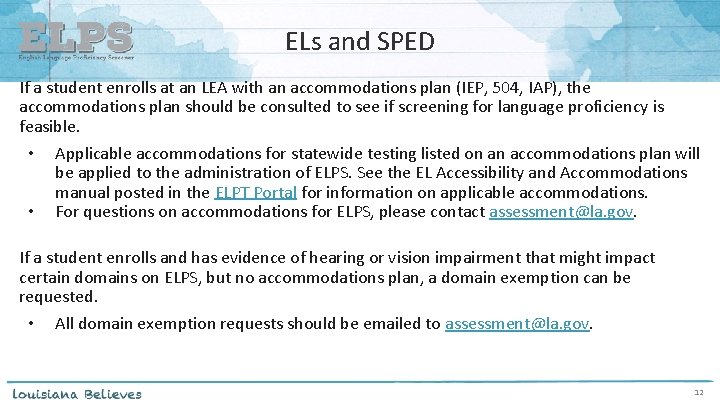
ELs and SPED If a student enrolls at an LEA with an accommodations plan (IEP, 504, IAP), the accommodations plan should be consulted to see if screening for language proficiency is feasible. • Applicable accommodations for statewide testing listed on an accommodations plan will be applied to the administration of ELPS. See the EL Accessibility and Accommodations manual posted in the ELPT Portal for information on applicable accommodations. • For questions on accommodations for ELPS, please contact assessment@la. gov. If a student enrolls and has evidence of hearing or vision impairment that might impact certain domains on ELPS, but no accommodations plan, a domain exemption can be requested. • All domain exemption requests should be emailed to assessment@la. gov. 12
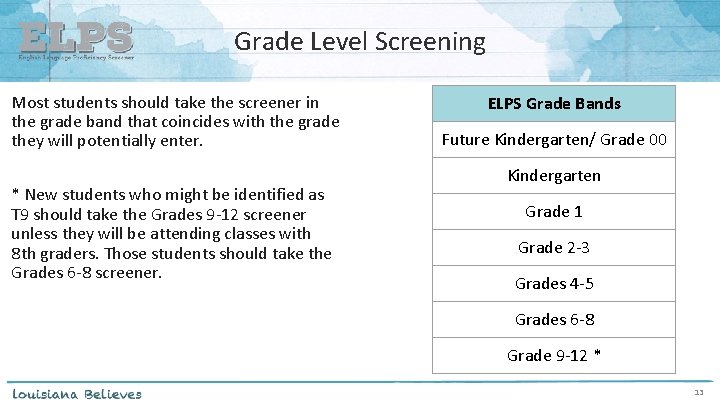
Grade Level Screening Most students should take the screener in the grade band that coincides with the grade they will potentially enter. * New students who might be identified as T 9 should take the Grades 9 -12 screener unless they will be attending classes with 8 th graders. Those students should take the Grades 6 -8 screener. ELPS Grade Bands Future Kindergarten/ Grade 00 Kindergarten Grade 1 Grade 2 -3 Grades 4 -5 Grades 6 -8 Grade 9 -12 * 13
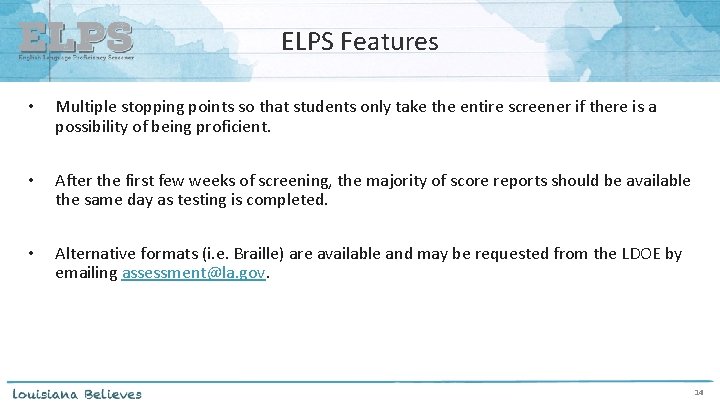
ELPS Features • Multiple stopping points so that students only take the entire screener if there is a possibility of being proficient. • After the first few weeks of screening, the majority of score reports should be available the same day as testing is completed. • Alternative formats (i. e. Braille) are available and may be requested from the LDOE by emailing assessment@la. gov. 14
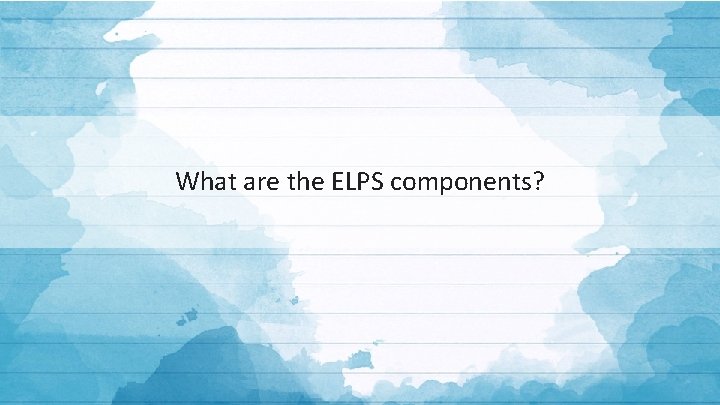
What are the ELPS components?
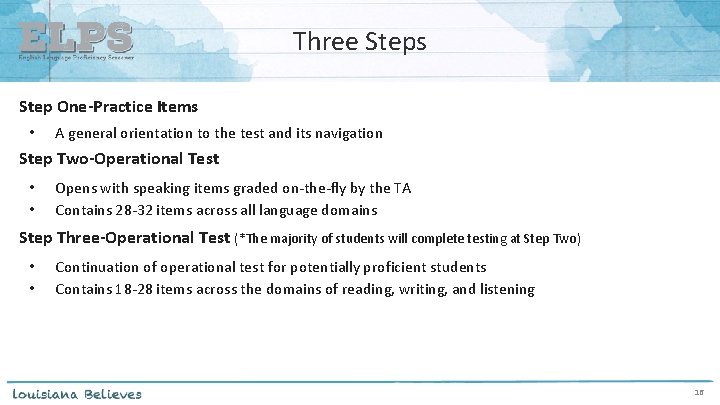
Three Steps Step One-Practice Items • A general orientation to the test and its navigation Step Two-Operational Test • • Opens with speaking items graded on-the-fly by the TA Contains 28 -32 items across all language domains Step Three-Operational Test (*The majority of students will complete testing at Step Two) • • Continuation of operational test for potentially proficient students Contains 18 -28 items across the domains of reading, writing, and listening 16
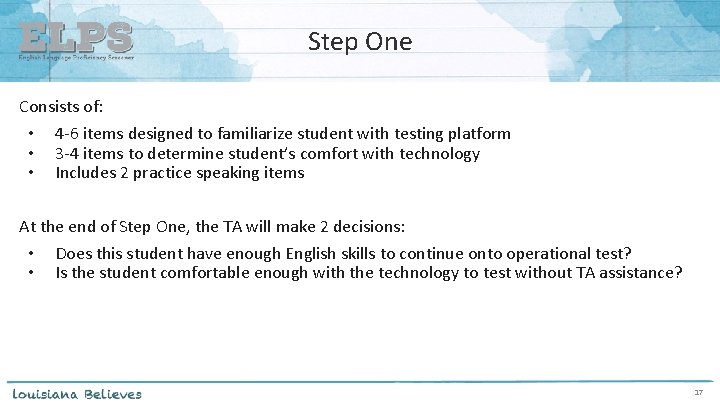
Step One Consists of: • 4 -6 items designed to familiarize student with testing platform • 3 -4 items to determine student’s comfort with technology • Includes 2 practice speaking items At the end of Step One, the TA will make 2 decisions: • Does this student have enough English skills to continue onto operational test? • Is the student comfortable enough with the technology to test without TA assistance? 17
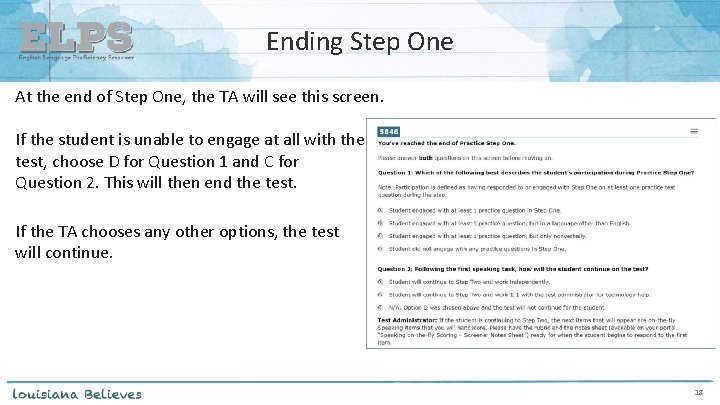
Ending Step One At the end of Step One, the TA will see this screen. If the student is unable to engage at all with the test, choose D for Question 1 and C for Question 2. This will then end the test. If the TA chooses any other options, the test will continue. 18
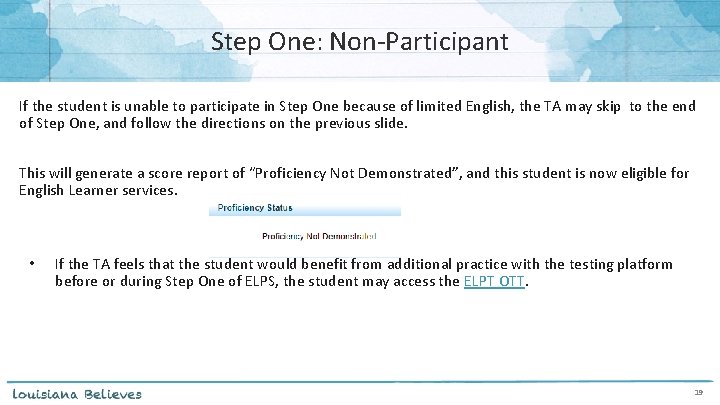
Step One: Non-Participant If the student is unable to participate in Step One because of limited English, the TA may skip to the end of Step One, and follow the directions on the previous slide. This will generate a score report of “Proficiency Not Demonstrated”, and this student is now eligible for English Learner services. • If the TA feels that the student would benefit from additional practice with the testing platform before or during Step One of ELPS, the student may access the ELPT OTT. 19
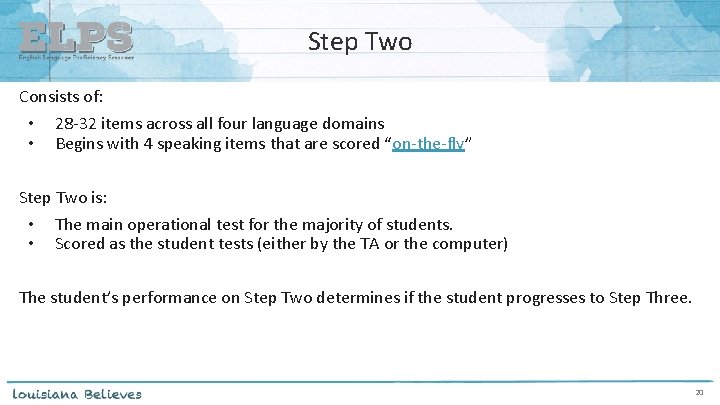
Step Two Consists of: • 28 -32 items across all four language domains • Begins with 4 speaking items that are scored “on-the-fly” Step Two is: • The main operational test for the majority of students. • Scored as the student tests (either by the TA or the computer) The student’s performance on Step Two determines if the student progresses to Step Three. 20
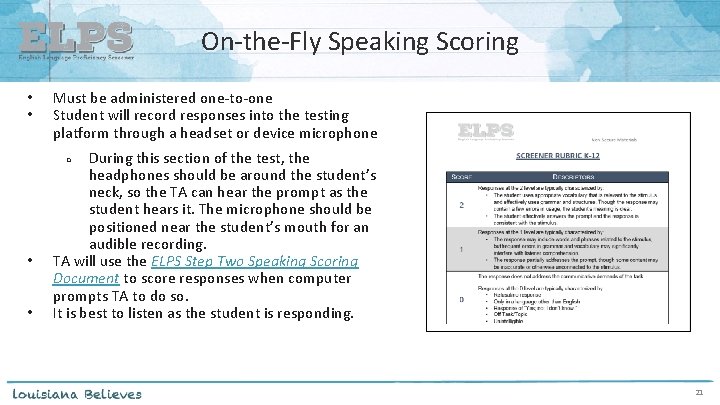
On-the-Fly Speaking Scoring • • Must be administered one-to-one Student will record responses into the testing platform through a headset or device microphone During this section of the test, the headphones should be around the student’s neck, so the TA can hear the prompt as the student hears it. The microphone should be positioned near the student’s mouth for an audible recording. TA will use the ELPS Step Two Speaking Scoring Document to score responses when computer prompts TA to do so. It is best to listen as the student is responding. ○ • • 21
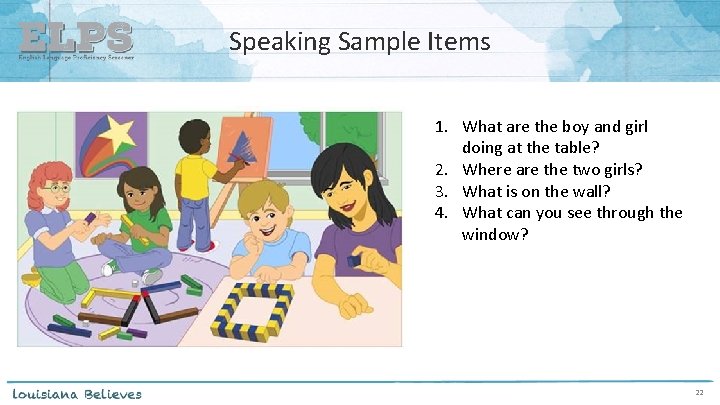
Speaking Sample Items 1. What are the boy and girl doing at the table? 2. Where are the two girls? 3. What is on the wall? 4. What can you see through the window? 22
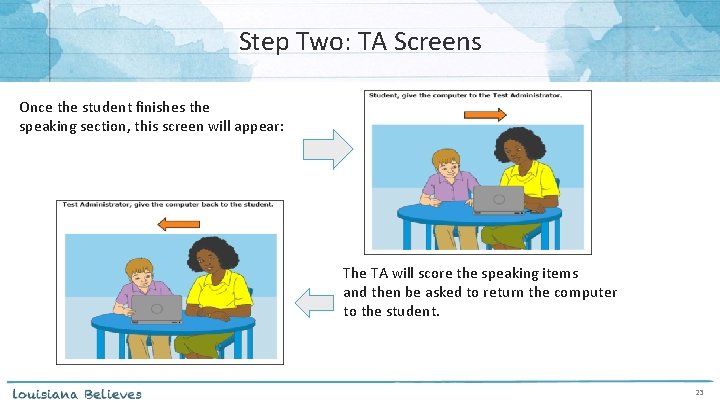
Step Two: TA Screens Once the student finishes the speaking section, this screen will appear: The TA will score the speaking items and then be asked to return the computer to the student. 23
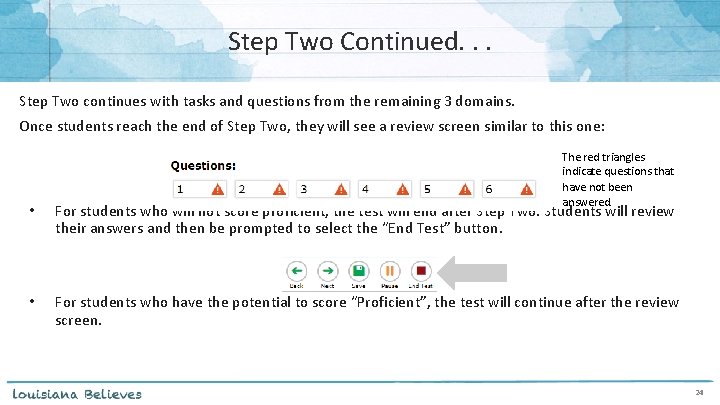
Step Two Continued. . . Step Two continues with tasks and questions from the remaining 3 domains. Once students reach the end of Step Two, they will see a review screen similar to this one: The red triangles indicate questions that have not been answered. • For students who will not score proficient, the test will end after Step Two. Students will review their answers and then be prompted to select the “End Test” button. • For students who have the potential to score “Proficient”, the test will continue after the review screen. 24
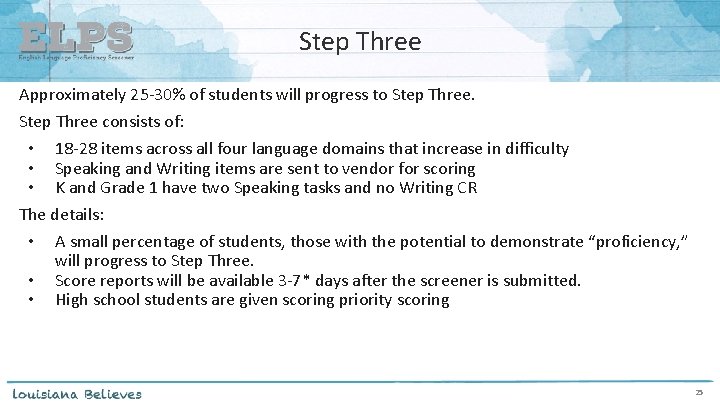
Step Three Approximately 25 -30% of students will progress to Step Three consists of: • 18 -28 items across all four language domains that increase in difficulty • Speaking and Writing items are sent to vendor for scoring • K and Grade 1 have two Speaking tasks and no Writing CR The details: • A small percentage of students, those with the potential to demonstrate “proficiency, ” will progress to Step Three. • Score reports will be available 3 -7* days after the screener is submitted. • High school students are given scoring priority scoring 25
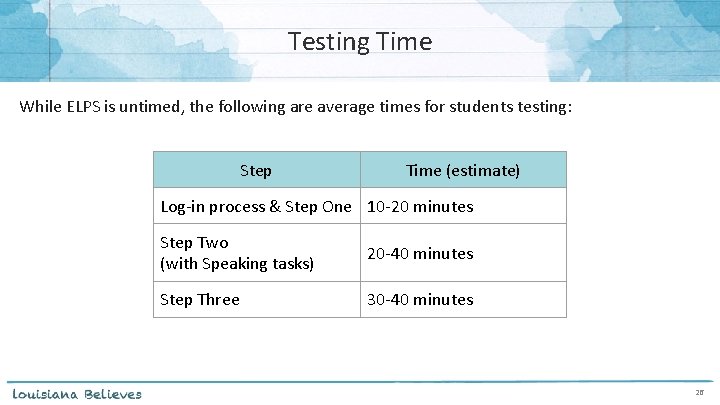
Testing Time While ELPS is untimed, the following are average times for students testing: Step Time (estimate) Log-in process & Step One 10 -20 minutes Step Two (with Speaking tasks) 20 -40 minutes Step Three 30 -40 minutes 26
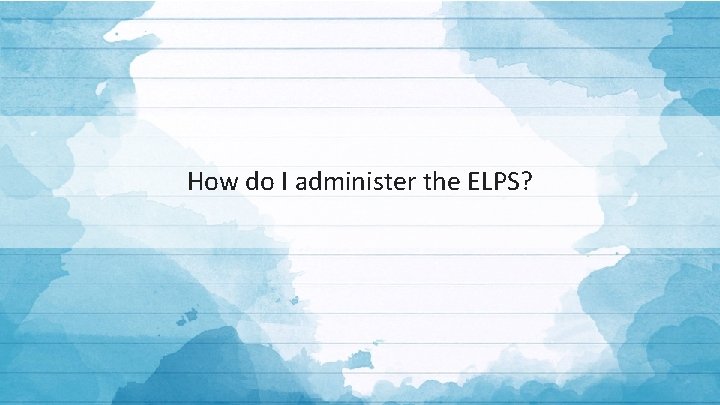
How do I administer the ELPS?
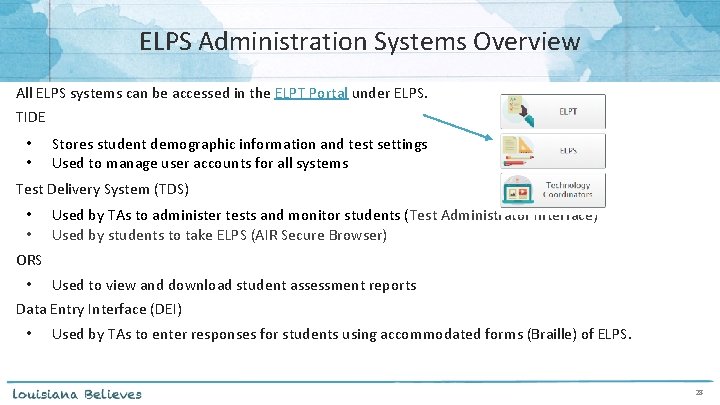
ELPS Administration Systems Overview All ELPS systems can be accessed in the ELPT Portal under ELPS. TIDE • • Stores student demographic information and test settings Used to manage user accounts for all systems Test Delivery System (TDS) • • Used by TAs to administer tests and monitor students (Test Administrator Interface) Used by students to take ELPS (AIR Secure Browser) ORS • Used to view and download student assessment reports Data Entry Interface (DEI) • Used by TAs to enter responses for students using accommodated forms (Braille) of ELPS. 28
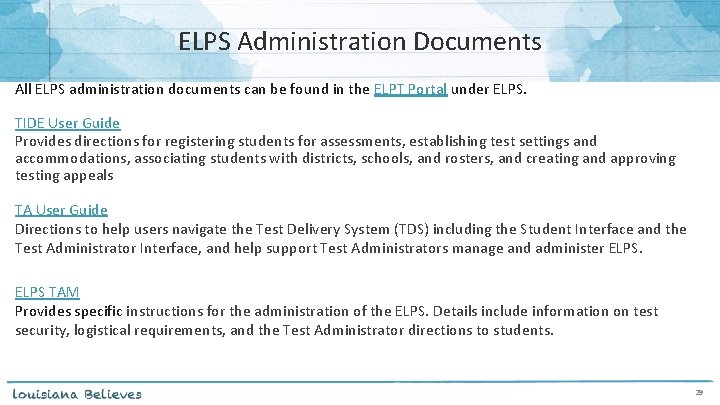
ELPS Administration Documents All ELPS administration documents can be found in the ELPT Portal under ELPS. TIDE User Guide Provides directions for registering students for assessments, establishing test settings and accommodations, associating students with districts, schools, and rosters, and creating and approving testing appeals TA User Guide Directions to help users navigate the Test Delivery System (TDS) including the Student Interface and the Test Administrator Interface, and help support Test Administrators manage and administer ELPS TAM Provides specific instructions for the administration of the ELPS. Details include information on test security, logistical requirements, and the Test Administrator directions to students. 29
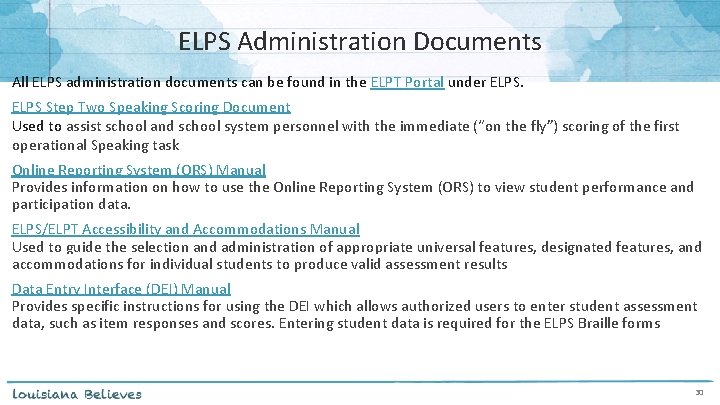
ELPS Administration Documents All ELPS administration documents can be found in the ELPT Portal under ELPS Step Two Speaking Scoring Document Used to assist school and school system personnel with the immediate (“on the fly”) scoring of the first operational Speaking task Online Reporting System (ORS) Manual Provides information on how to use the Online Reporting System (ORS) to view student performance and participation data. ELPS/ELPT Accessibility and Accommodations Manual Used to guide the selection and administration of appropriate universal features, designated features, and accommodations for individual students to produce valid assessment results Data Entry Interface (DEI) Manual Provides specific instructions for using the DEI which allows authorized users to enter student assessment data, such as item responses and scores. Entering student data is required for the ELPS Braille forms 30
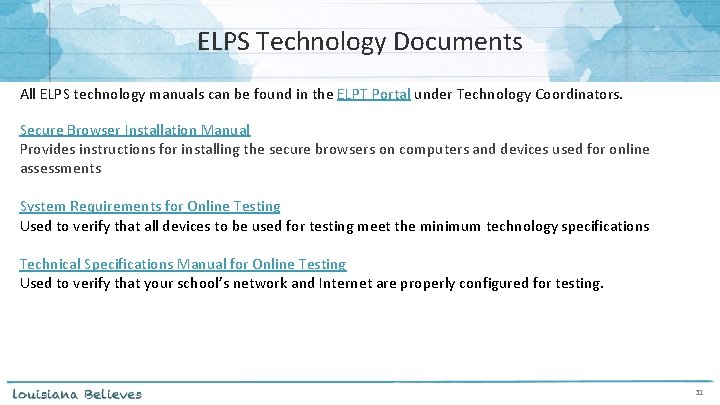
ELPS Technology Documents All ELPS technology manuals can be found in the ELPT Portal under Technology Coordinators. Secure Browser Installation Manual Provides instructions for installing the secure browsers on computers and devices used for online assessments System Requirements for Online Testing Used to verify that all devices to be used for testing meet the minimum technology specifications Technical Specifications Manual for Online Testing Used to verify that your school’s network and Internet are properly configured for testing. 31
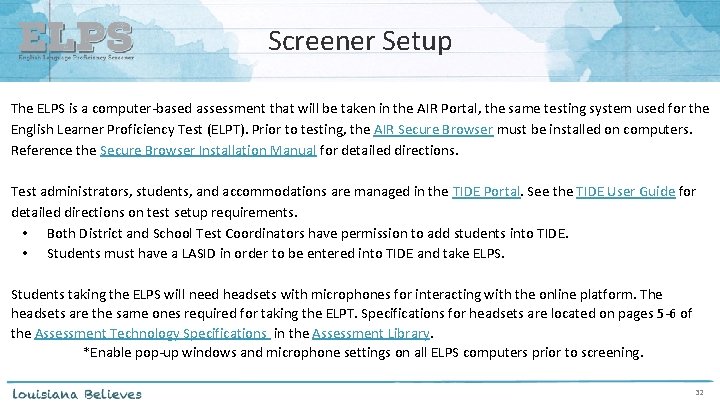
Screener Setup The ELPS is a computer-based assessment that will be taken in the AIR Portal, the same testing system used for the English Learner Proficiency Test (ELPT). Prior to testing, the AIR Secure Browser must be installed on computers. Reference the Secure Browser Installation Manual for detailed directions. Test administrators, students, and accommodations are managed in the TIDE Portal. See the TIDE User Guide for detailed directions on test setup requirements. • Both District and School Test Coordinators have permission to add students into TIDE. • Students must have a LASID in order to be entered into TIDE and take ELPS. Students taking the ELPS will need headsets with microphones for interacting with the online platform. The headsets are the same ones required for taking the ELPT. Specifications for headsets are located on pages 5 -6 of the Assessment Technology Specifications in the Assessment Library. *Enable pop-up windows and microphone settings on all ELPS computers prior to screening. 32
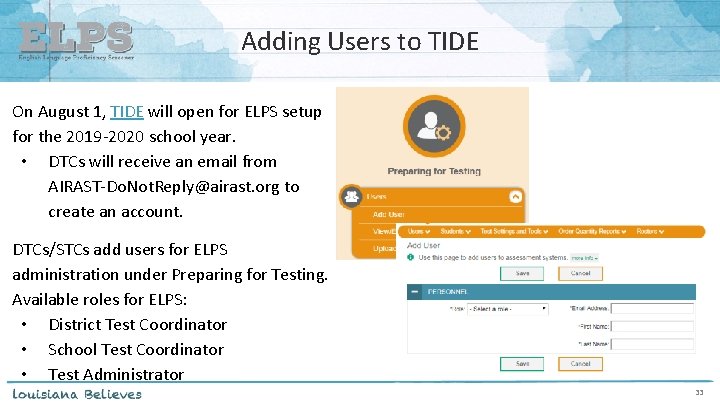
Adding Users to TIDE On August 1, TIDE will open for ELPS setup for the 2019 -2020 school year. • DTCs will receive an email from AIRAST-Do. Not. Reply@airast. org to create an account. DTCs/STCs add users for ELPS administration under Preparing for Testing. Available roles for ELPS: • District Test Coordinator • School Test Coordinator • Test Administrator 33
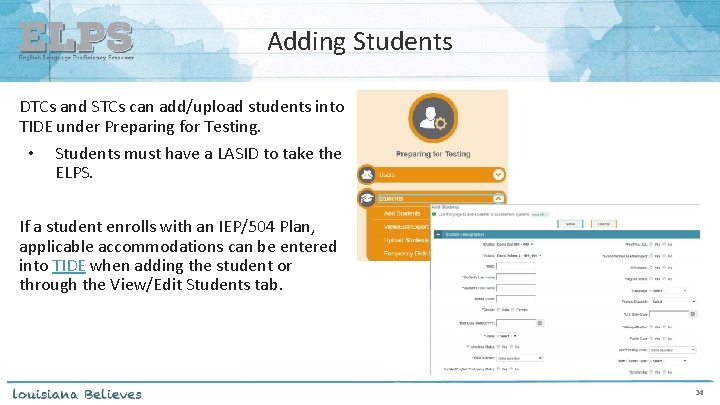
Adding Students DTCs and STCs can add/upload students into TIDE under Preparing for Testing. • Students must have a LASID to take the ELPS. If a student enrolls with an IEP/504 Plan, applicable accommodations can be entered into TIDE when adding the student or through the View/Edit Students tab. 34
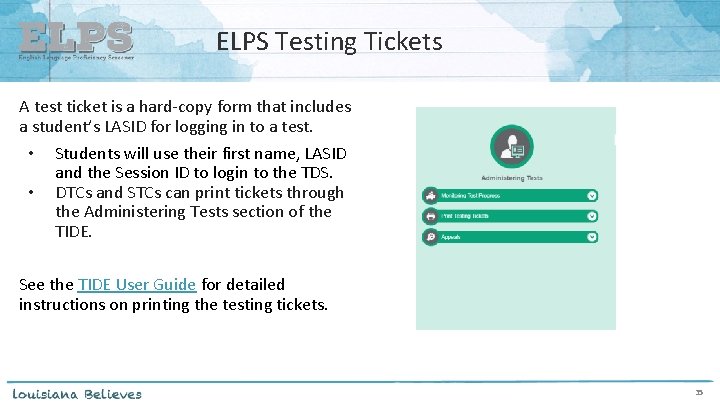
ELPS Testing Tickets A test ticket is a hard-copy form that includes a student’s LASID for logging in to a test. • Students will use their first name, LASID and the Session ID to login to the TDS. • DTCs and STCs can print tickets through the Administering Tests section of the TIDE. See the TIDE User Guide for detailed instructions on printing the testing tickets. 35
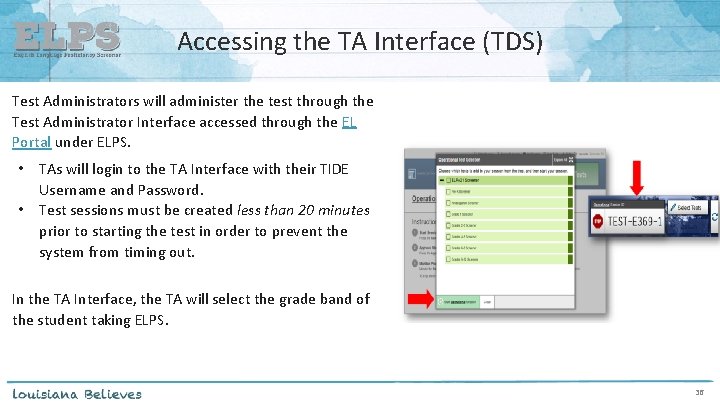
Accessing the TA Interface (TDS) Test Administrators will administer the test through the Test Administrator Interface accessed through the EL Portal under ELPS. • TAs will login to the TA Interface with their TIDE Username and Password. • Test sessions must be created less than 20 minutes prior to starting the test in order to prevent the system from timing out. In the TA Interface, the TA will select the grade band of the student taking ELPS. 36
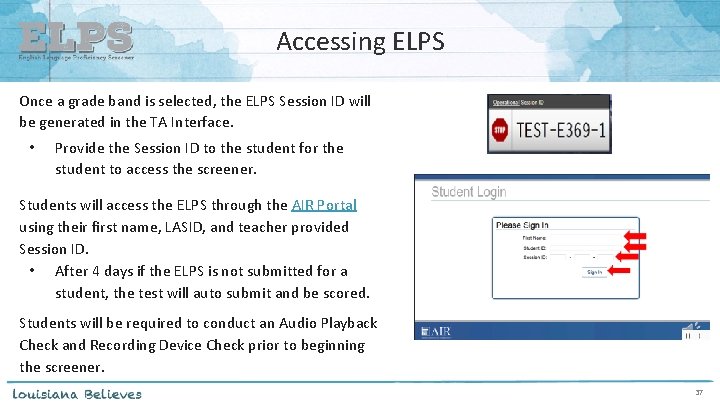
Accessing ELPS Once a grade band is selected, the ELPS Session ID will be generated in the TA Interface. • Provide the Session ID to the student for the student to access the screener. Students will access the ELPS through the AIR Portal using their first name, LASID, and teacher provided Session ID. • After 4 days if the ELPS is not submitted for a student, the test will auto submit and be scored. Students will be required to conduct an Audio Playback Check and Recording Device Check prior to beginning the screener. 37

Steps Review Step Student… Test Administrator… Mode of Administration Practice Step One • • Orients to test. Does headset and mic check. Learns test navigation. Takes practice items • Assists student. • Determines student comfort with technology. • Starts testing session. One-on-one Step Two (Speaking) • Takes one set of speaking items. • Assists student with recording. • Scores speaking set “on-the-fly”. One-on-one Step Two • Takes remaining Step 2 items. • Assists student if needed; otherwise step away. Student may work independently if assistance is not needed. Only students who scored proficient on Steps One and Two will move on to Step Three • Continues testing. • Assists if needed, especially on CR Student may work items independently if assistance is not needed. 38
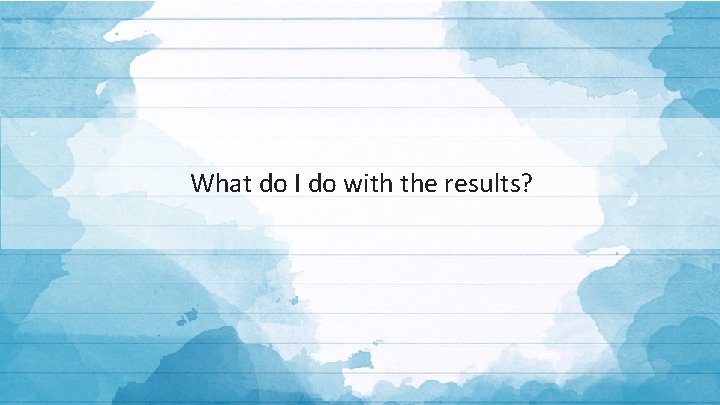
What do I do with the results?
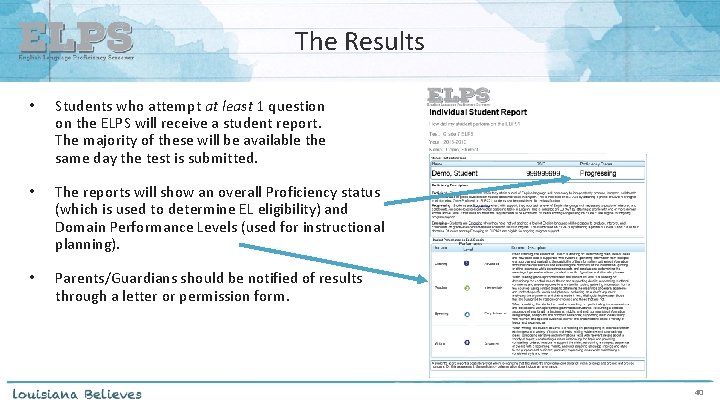
The Results • Students who attempt at least 1 question on the ELPS will receive a student report. The majority of these will be available the same day the test is submitted. • The reports will show an overall Proficiency status (which is used to determine EL eligibility) and Domain Performance Levels (used for instructional planning). • Parents/Guardians should be notified of results through a letter or permission form. 40
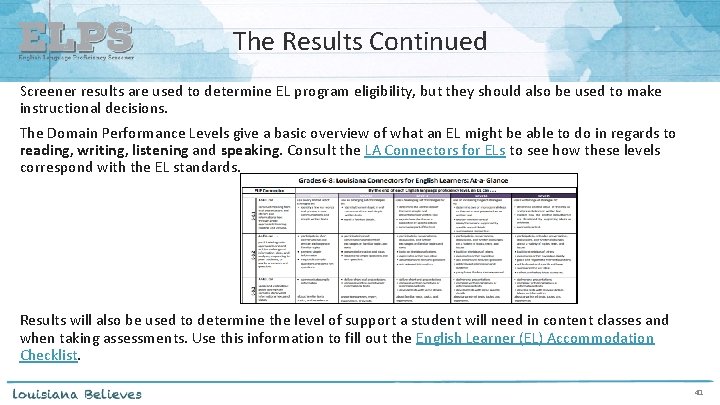
The Results Continued Screener results are used to determine EL program eligibility, but they should also be used to make instructional decisions. The Domain Performance Levels give a basic overview of what an EL might be able to do in regards to reading, writing, listening and speaking. Consult the LA Connectors for ELs to see how these levels correspond with the EL standards. Results will also be used to determine the level of support a student will need in content classes and when taking assessments. Use this information to fill out the English Learner (EL) Accommodation Checklist. 41
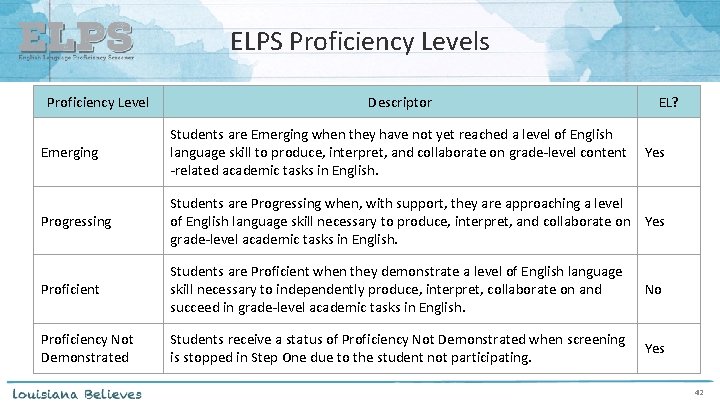
ELPS Proficiency Levels Proficiency Level Descriptor EL? Emerging Students are Emerging when they have not yet reached a level of English language skill to produce, interpret, and collaborate on grade-level content -related academic tasks in English. Progressing Students are Progressing when, with support, they are approaching a level of English language skill necessary to produce, interpret, and collaborate on Yes grade-level academic tasks in English. Proficient Students are Proficient when they demonstrate a level of English language skill necessary to independently produce, interpret, collaborate on and succeed in grade-level academic tasks in English. No Proficiency Not Demonstrated Students receive a status of Proficiency Not Demonstrated when screening is stopped in Step One due to the student not participating. Yes 42
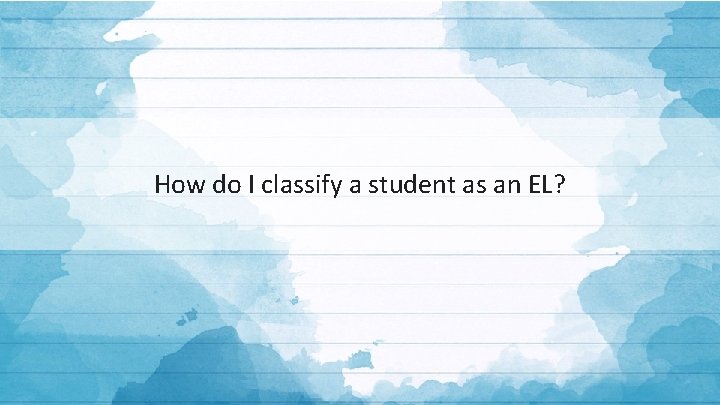
How do I classify a student as an EL?
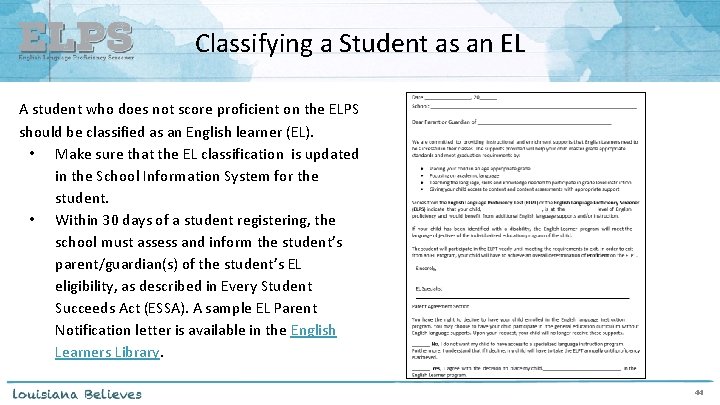
Classifying a Student as an EL A student who does not score proficient on the ELPS should be classified as an English learner (EL). • Make sure that the EL classification is updated in the School Information System for the student. • Within 30 days of a student registering, the school must assess and inform the student’s parent/guardian(s) of the student’s EL eligibility, as described in Every Student Succeeds Act (ESSA). A sample EL Parent Notification letter is available in the English Learners Library. 44
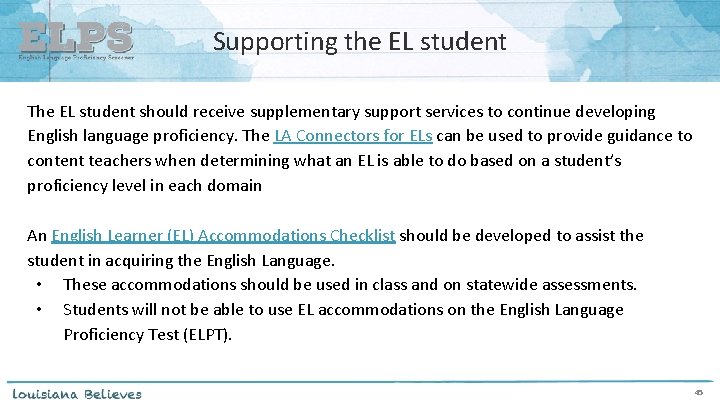
Supporting the EL student The EL student should receive supplementary support services to continue developing English language proficiency. The LA Connectors for ELs can be used to provide guidance to content teachers when determining what an EL is able to do based on a student’s proficiency level in each domain An English Learner (EL) Accommodations Checklist should be developed to assist the student in acquiring the English Language. • These accommodations should be used in class and on statewide assessments. • Students will not be able to use EL accommodations on the English Language Proficiency Test (ELPT). 45
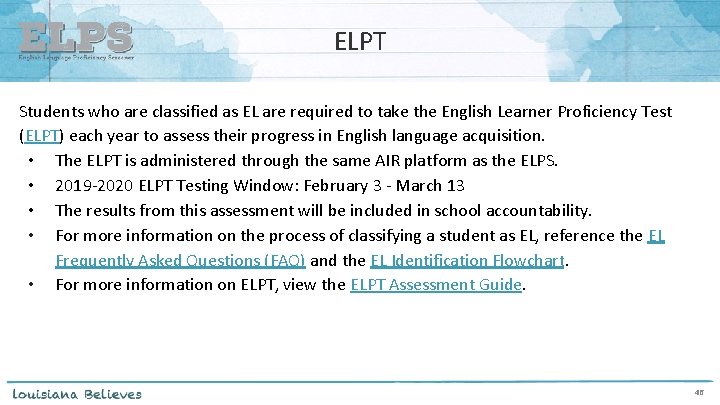
ELPT Students who are classified as EL are required to take the English Learner Proficiency Test (ELPT) each year to assess their progress in English language acquisition. • The ELPT is administered through the same AIR platform as the ELPS. • 2019 -2020 ELPT Testing Window: February 3 - March 13 • The results from this assessment will be included in school accountability. • For more information on the process of classifying a student as EL, reference the EL Frequently Asked Questions (FAQ) and the EL Identification Flowchart. • For more information on ELPT, view the ELPT Assessment Guide. 46

Resources
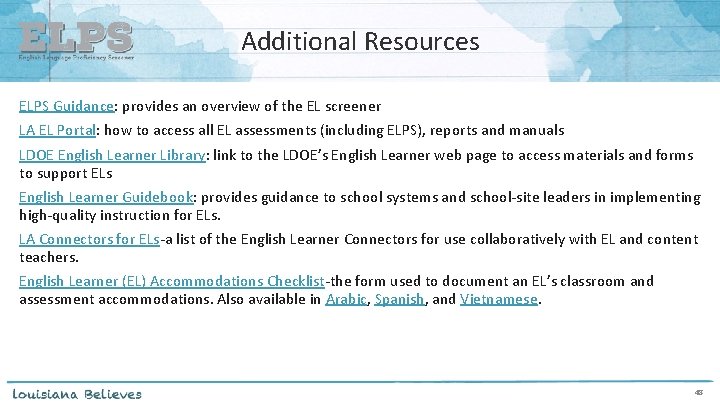
Additional Resources ELPS Guidance: provides an overview of the EL screener LA EL Portal: how to access all EL assessments (including ELPS), reports and manuals LDOE English Learner Library: link to the LDOE’s English Learner web page to access materials and forms to support ELs English Learner Guidebook: provides guidance to school systems and school-site leaders in implementing high-quality instruction for ELs. LA Connectors for ELs-a list of the English Learner Connectors for use collaboratively with EL and content teachers. English Learner (EL) Accommodations Checklist-the form used to document an EL’s classroom and assessment accommodations. Also available in Arabic, Spanish, and Vietnamese. 48
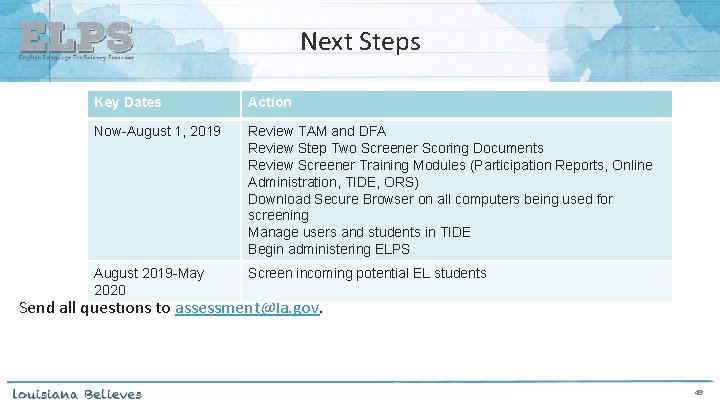
Next Steps Key Dates Action Now-August 1, 2019 Review TAM and DFA Review Step Two Screener Scoring Documents Review Screener Training Modules (Participation Reports, Online Administration, TIDE, ORS) Download Secure Browser on all computers being used for screening Manage users and students in TIDE Begin administering ELPS August 2019 -May 2020 Screen incoming potential EL students Send all questions to assessment@la. gov. 49
 Telpas plds
Telpas plds Language proficiency level
Language proficiency level Center for teaching excellence tamu
Center for teaching excellence tamu What are the elpac levels
What are the elpac levels Telpas listening and speaking rubric
Telpas listening and speaking rubric English language proficiency assessment (elpa)
English language proficiency assessment (elpa) Siop review and assessment
Siop review and assessment Language english proficiency
Language english proficiency Oelpa standards
Oelpa standards English language proficiency assessment (elpa)
English language proficiency assessment (elpa) Oelpa test
Oelpa test Nsa math proficiency test
Nsa math proficiency test Elps linguistic instructional alignment guide
Elps linguistic instructional alignment guide What are the elps
What are the elps What is elps in education
What is elps in education The elps student expectations focus on _______ development.
The elps student expectations focus on _______ development. How to write elps in lesson plans
How to write elps in lesson plans Zaiba beg
Zaiba beg Versant scorekeeper
Versant scorekeeper West virginia general summative assessment
West virginia general summative assessment Osasportal. org
Osasportal. org Www.assessform.edu.au
Www.assessform.edu.au Naplan online test administration handbook for teachers
Naplan online test administration handbook for teachers Administration.assessform.edu.au
Administration.assessform.edu.au Test nav colorado
Test nav colorado Staar test administrator manual
Staar test administrator manual Wida language objectives examples
Wida language objectives examples Language proficiency
Language proficiency Elp standards oregon
Elp standards oregon Language proficiency
Language proficiency What does lpac stand for
What does lpac stand for Bot-2 메뉴얼
Bot-2 메뉴얼 C language overview
C language overview Levels of language knowledge
Levels of language knowledge Wida screener writing rubric
Wida screener writing rubric Caroline bowen screener
Caroline bowen screener Bsad screener
Bsad screener Saebrs screener pdf
Saebrs screener pdf Mysaebrs
Mysaebrs High throughput screening 원리
High throughput screening 원리 Multilingual literacy sife screener
Multilingual literacy sife screener Stock pattern screener
Stock pattern screener Titmus vision screener slides
Titmus vision screener slides Brigance kindergarten screener
Brigance kindergarten screener Elpa screener
Elpa screener Dyscalculium
Dyscalculium Arkansas rapid naming screener
Arkansas rapid naming screener Forefront math screener
Forefront math screener Ngss lesson screener
Ngss lesson screener Phonics blitz screener
Phonics blitz screener