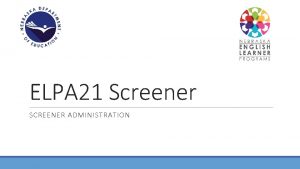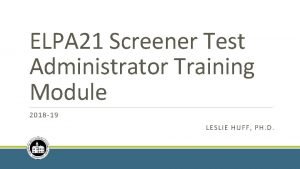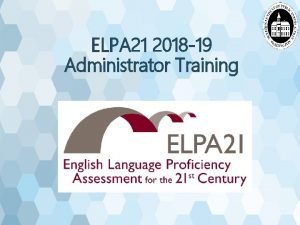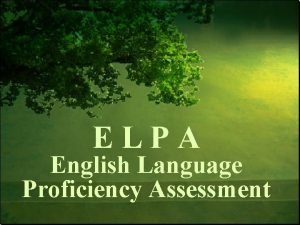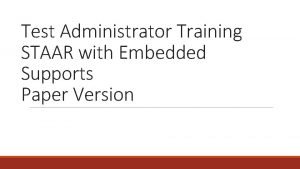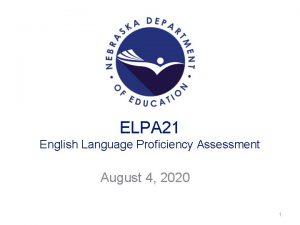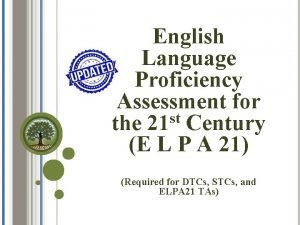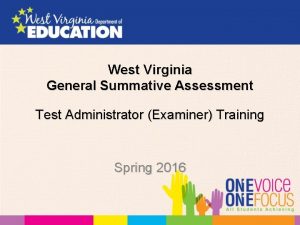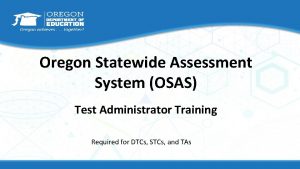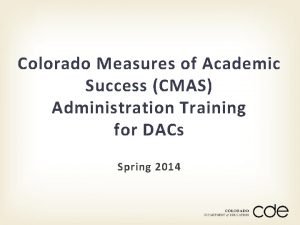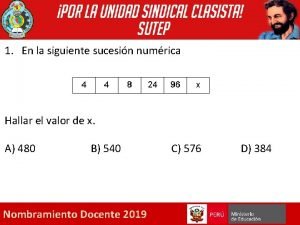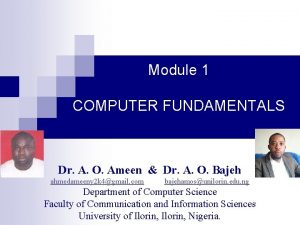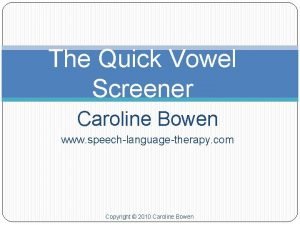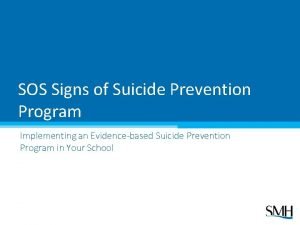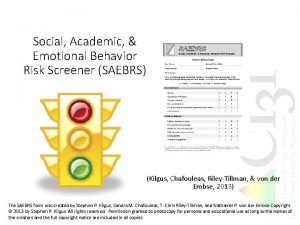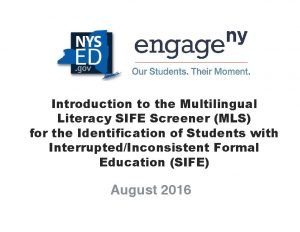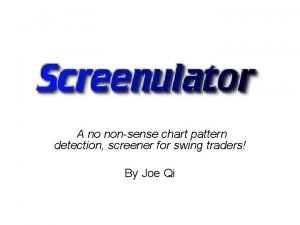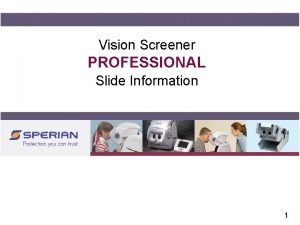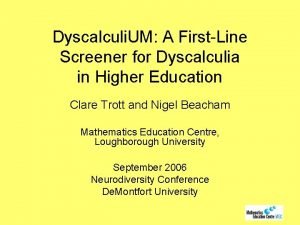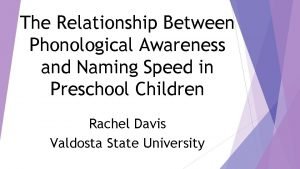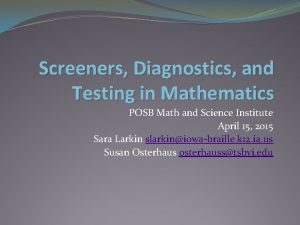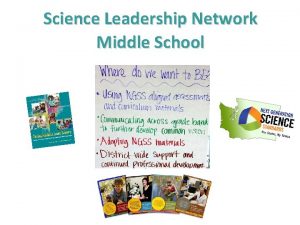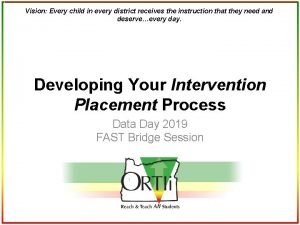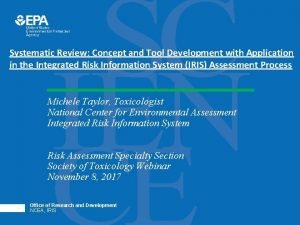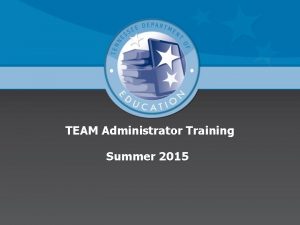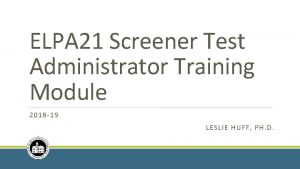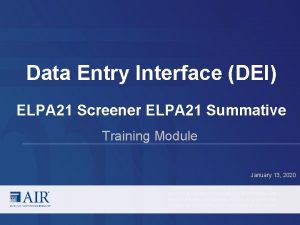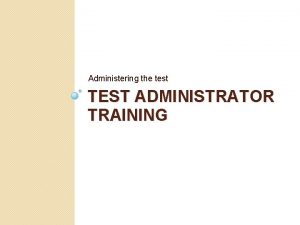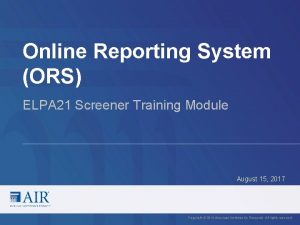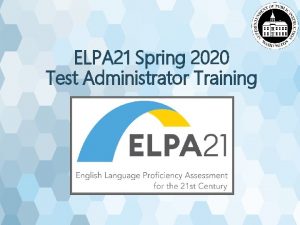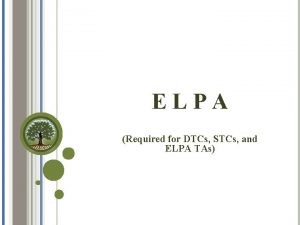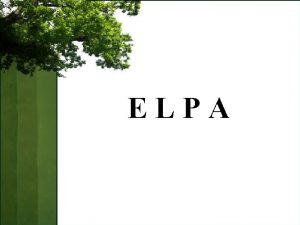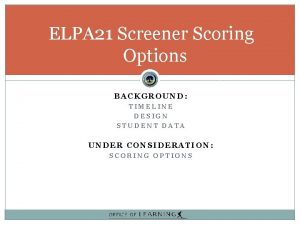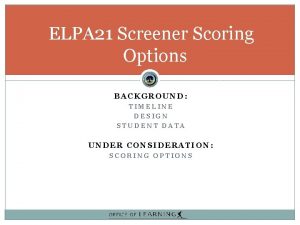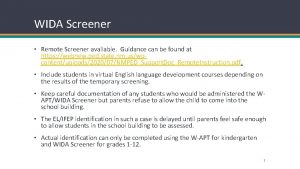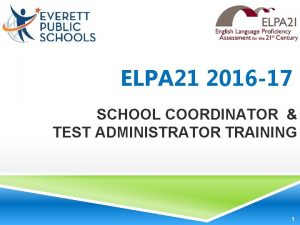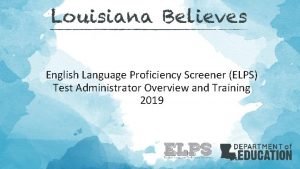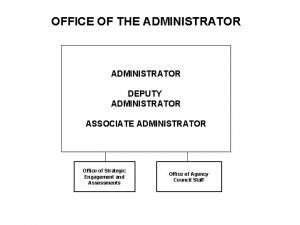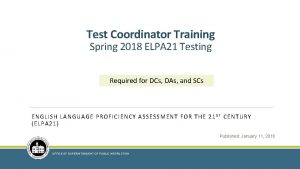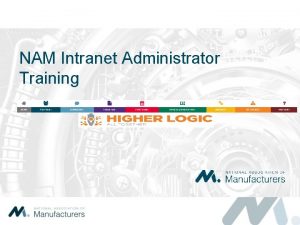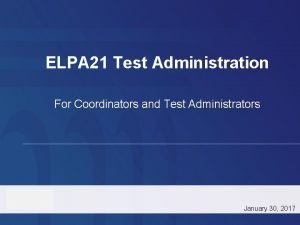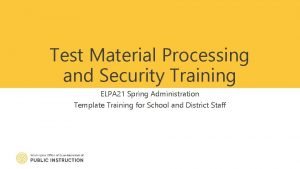ELPA 21 Screener Test Administrator Training Module 2018
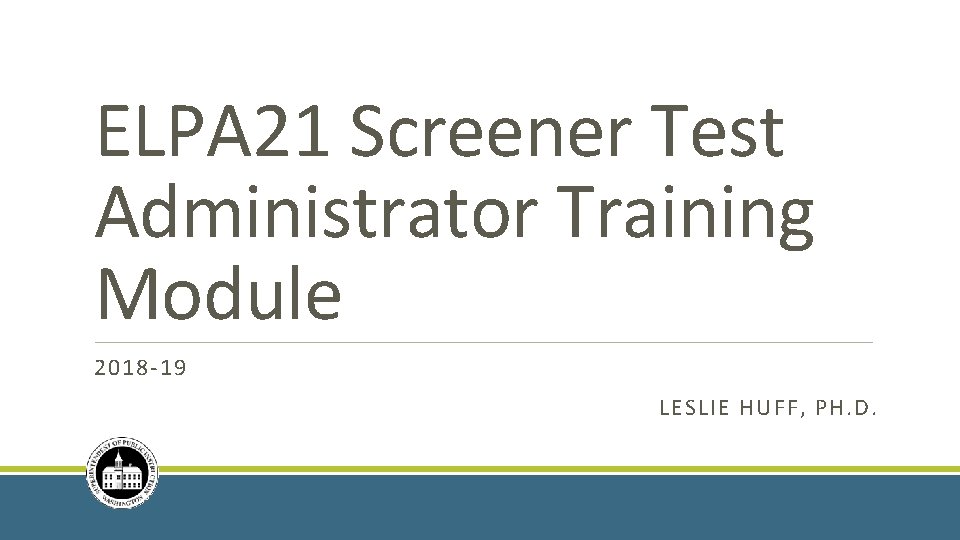
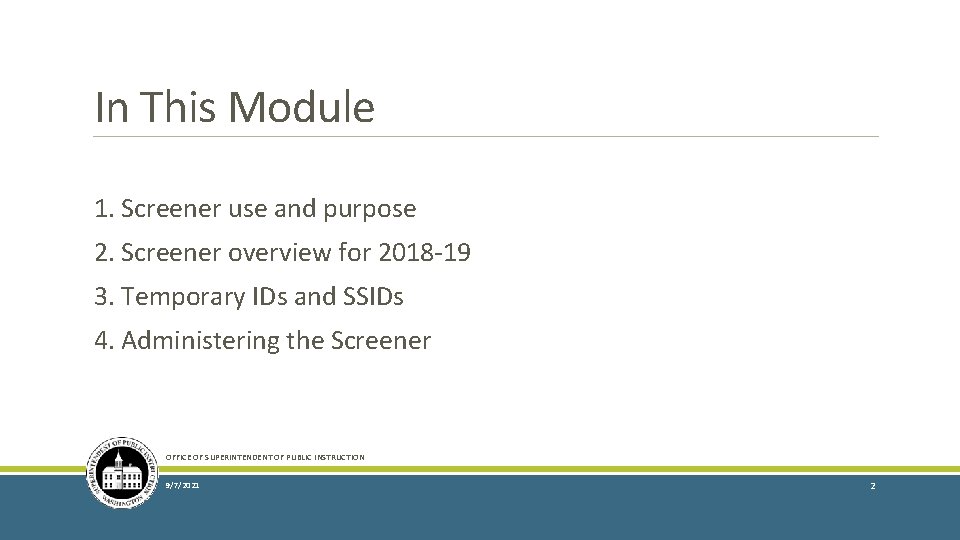
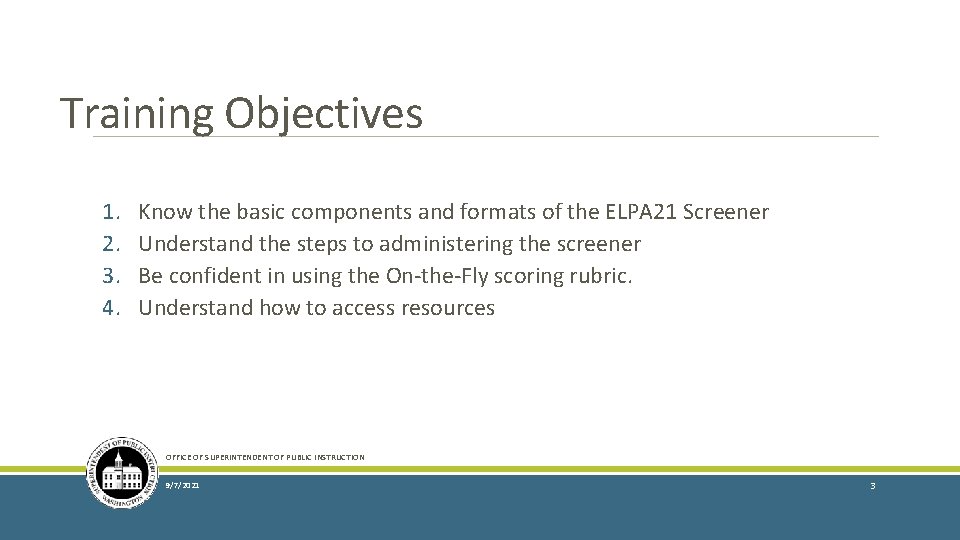
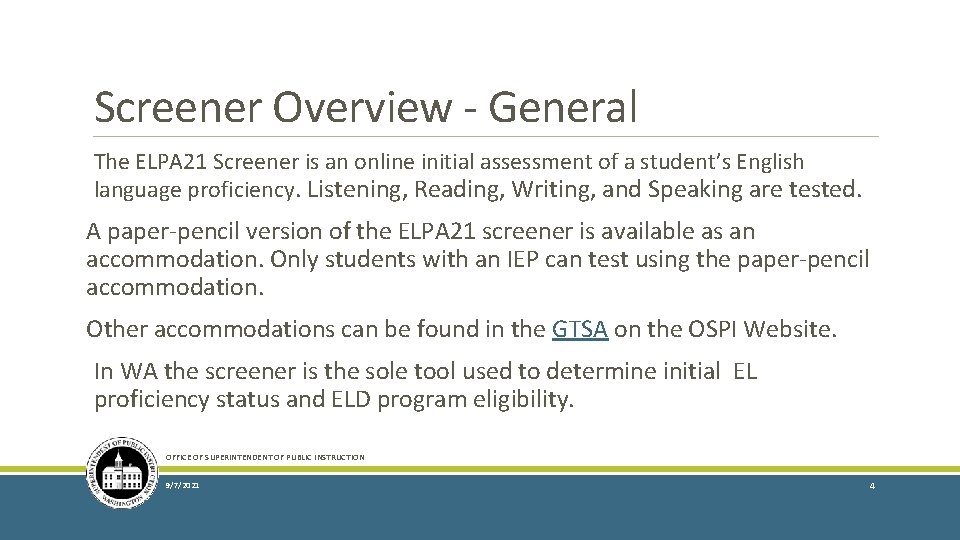
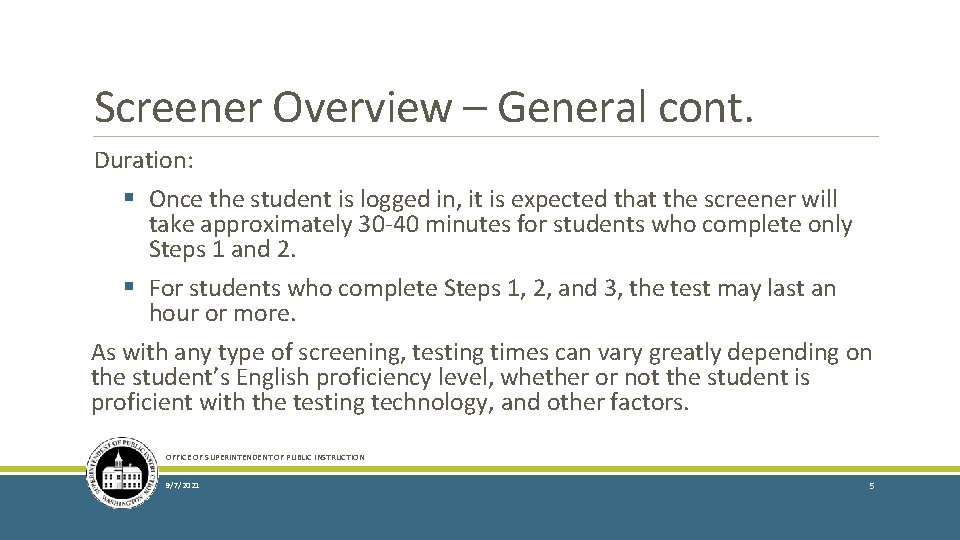
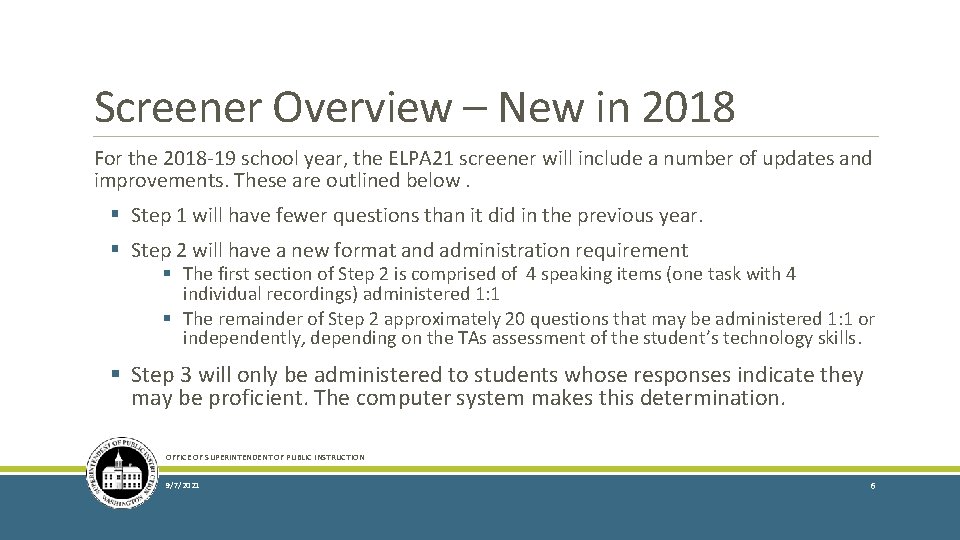
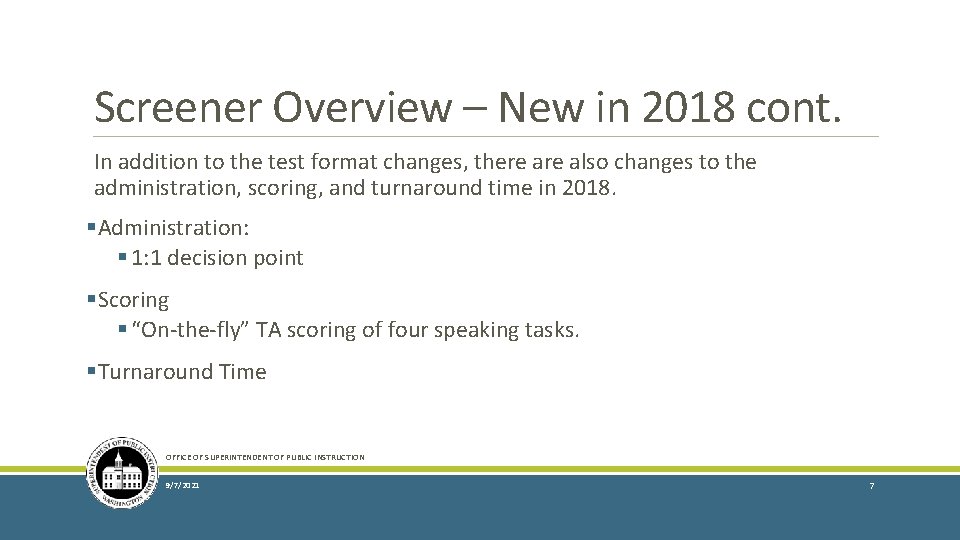
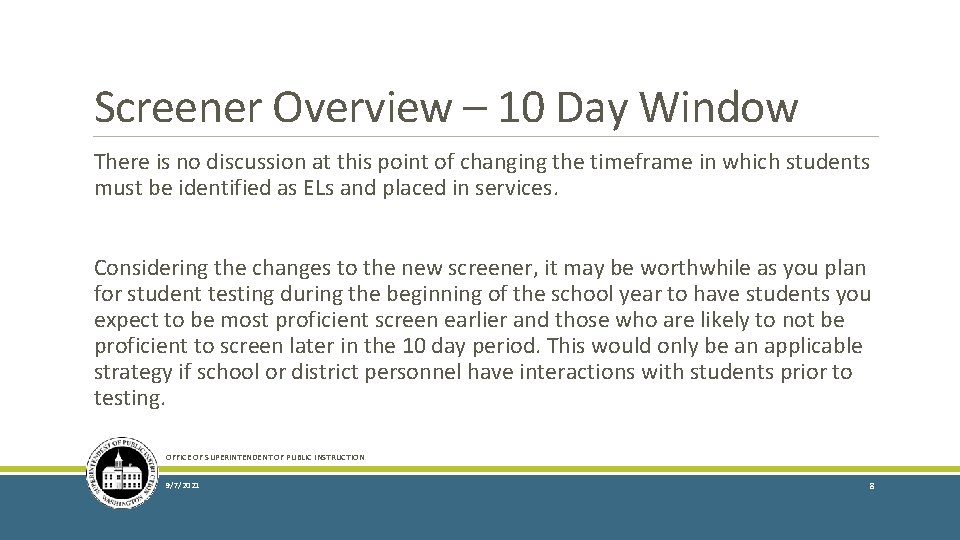
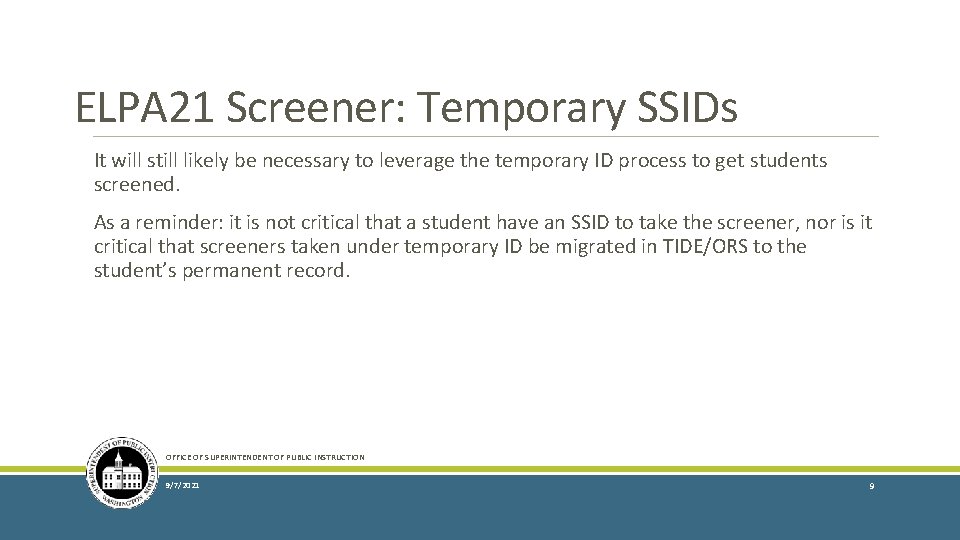
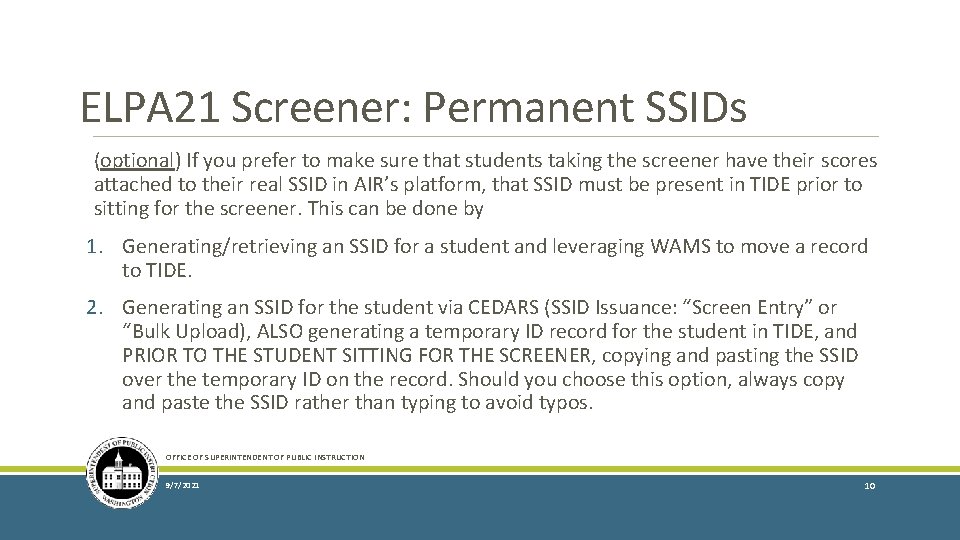
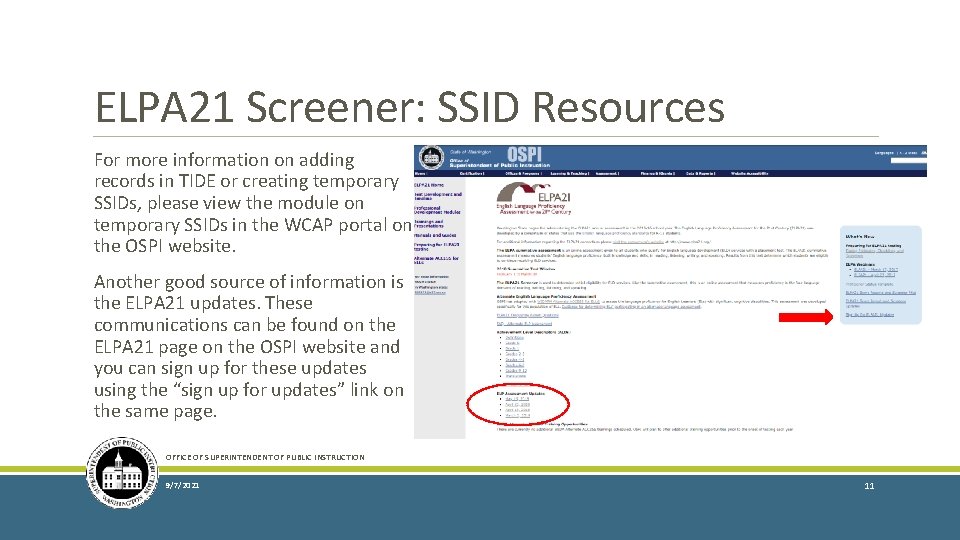
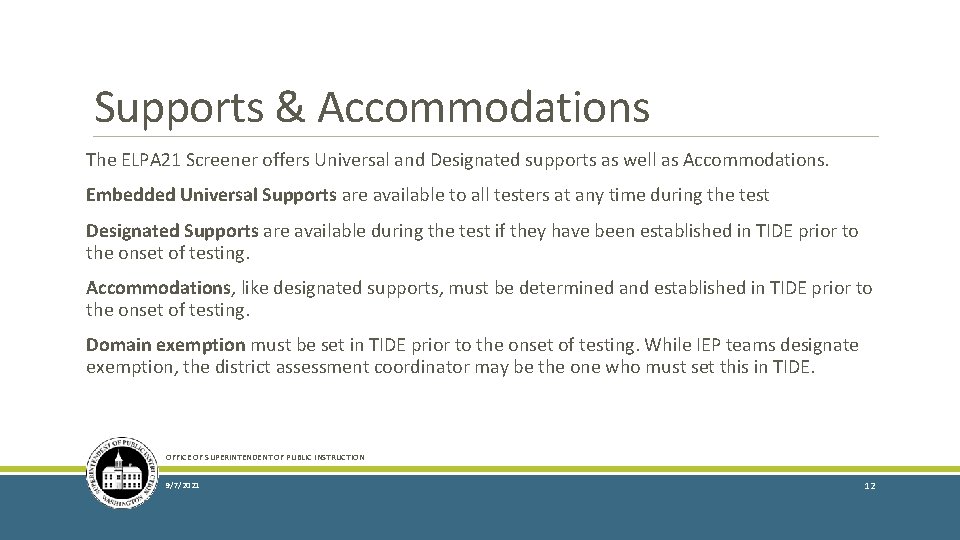
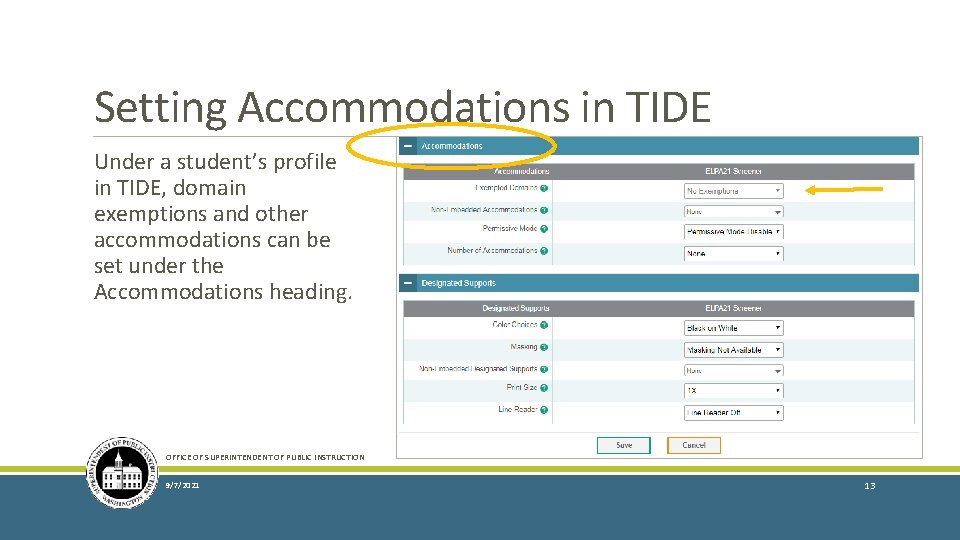
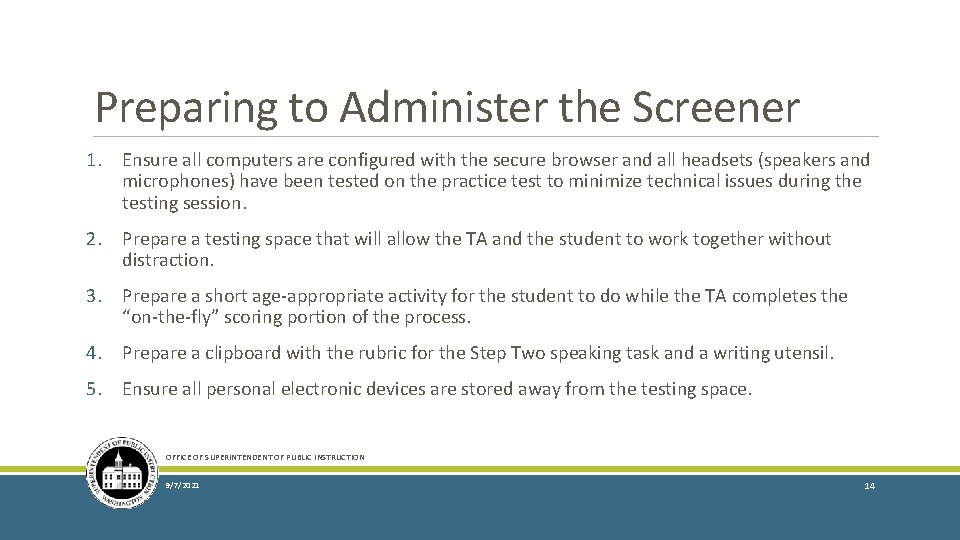
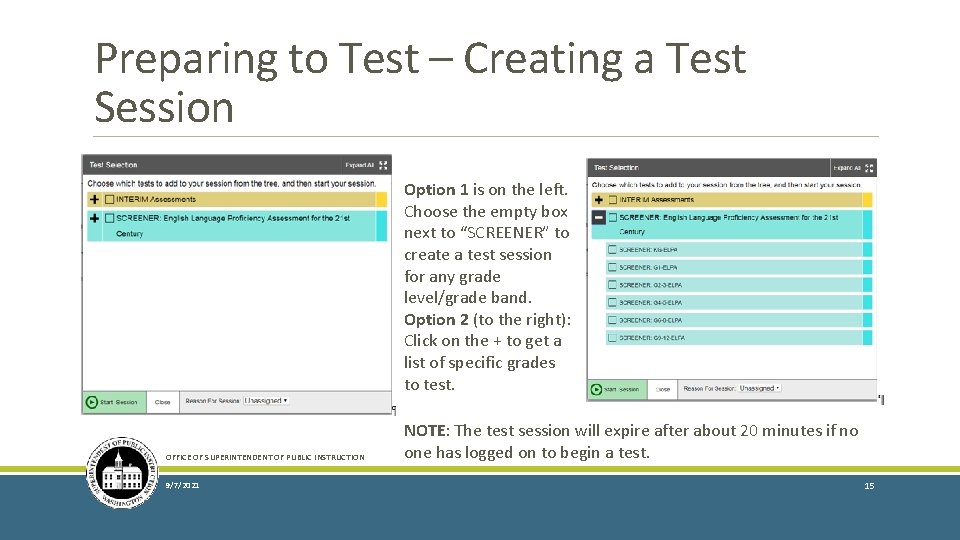
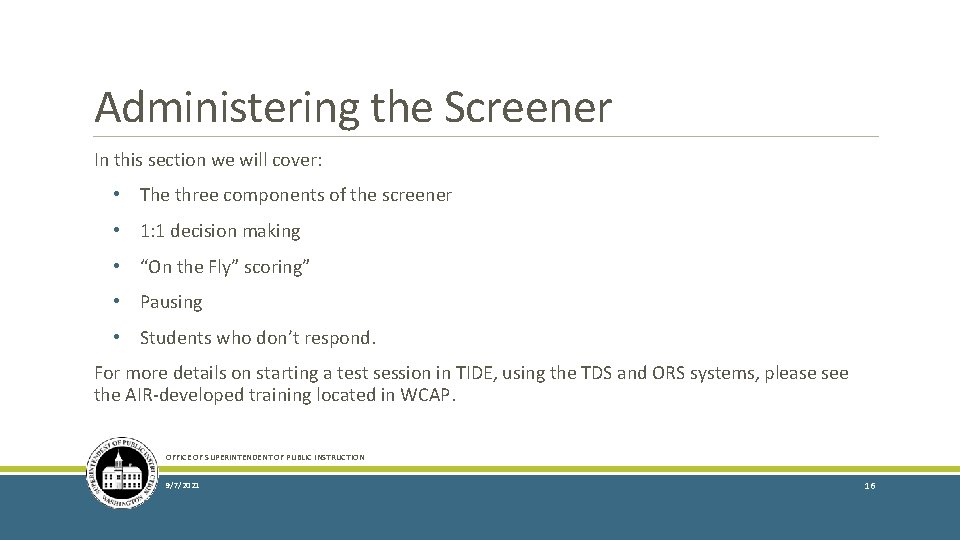
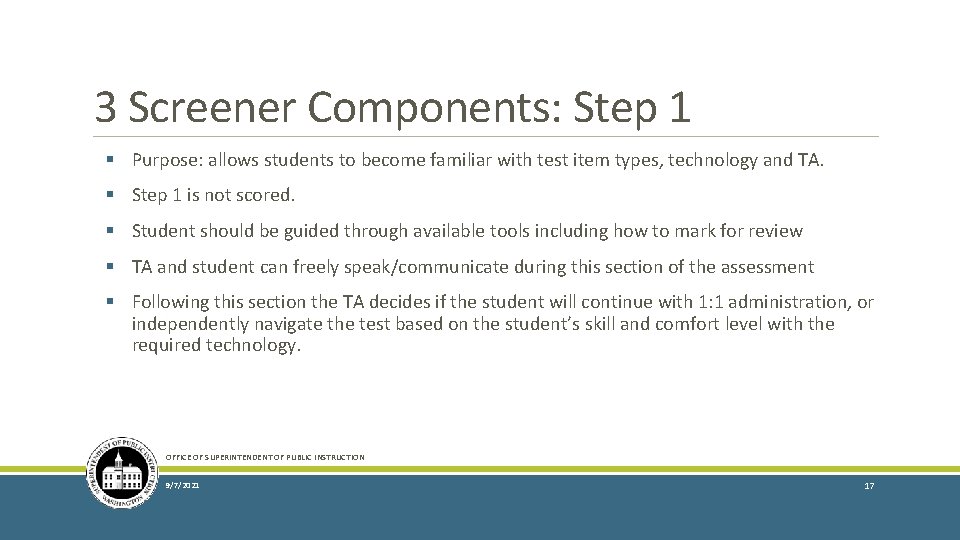
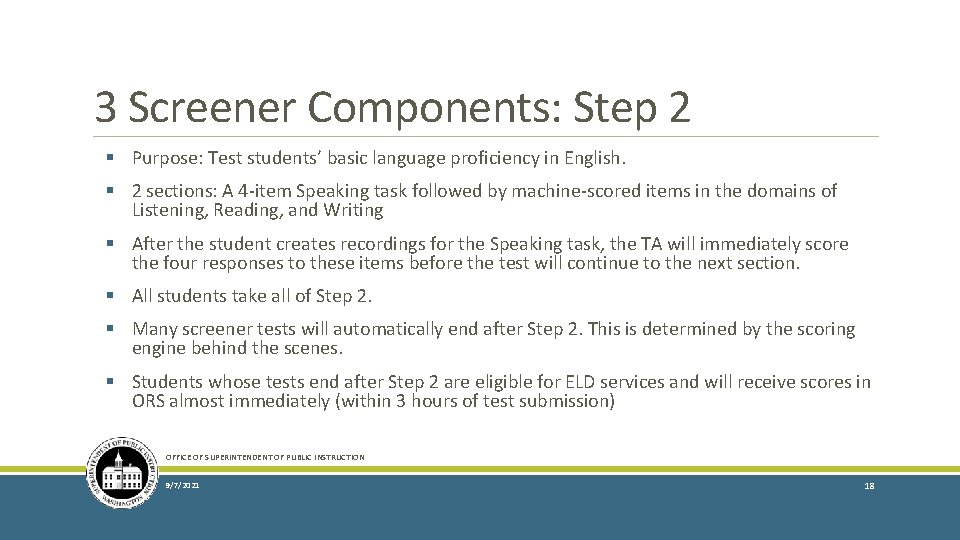
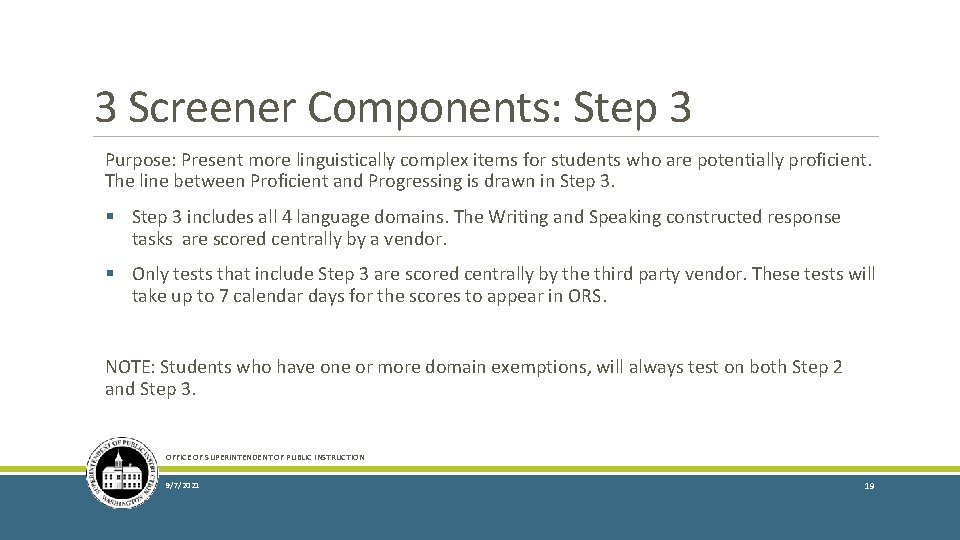
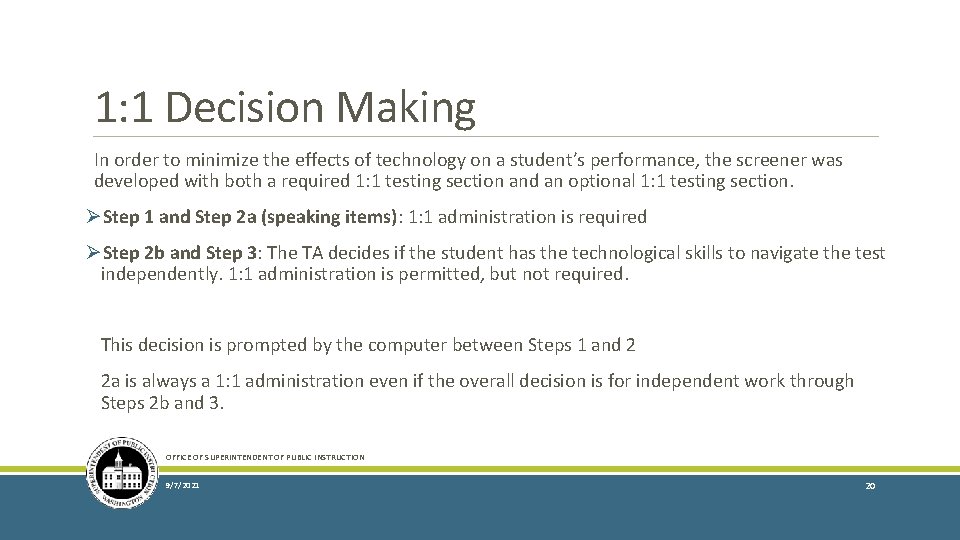
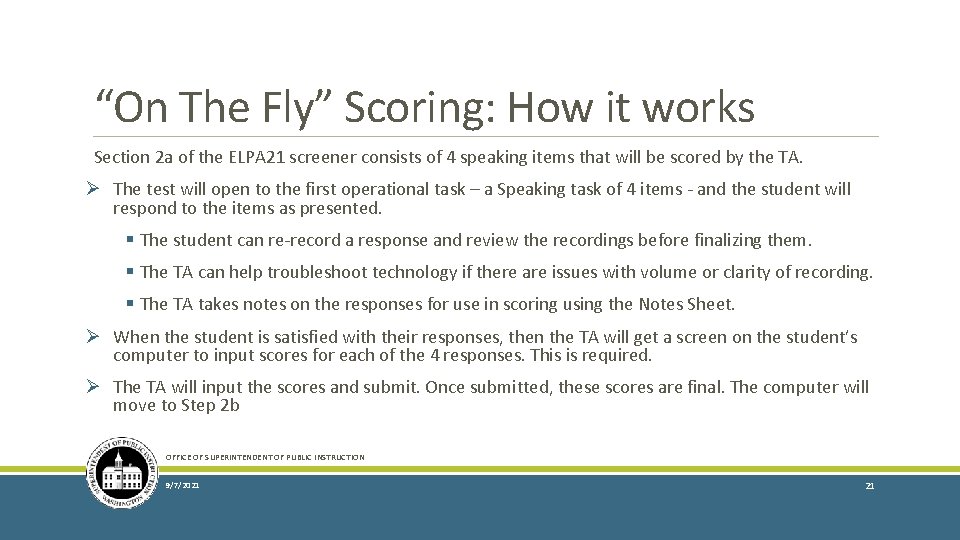
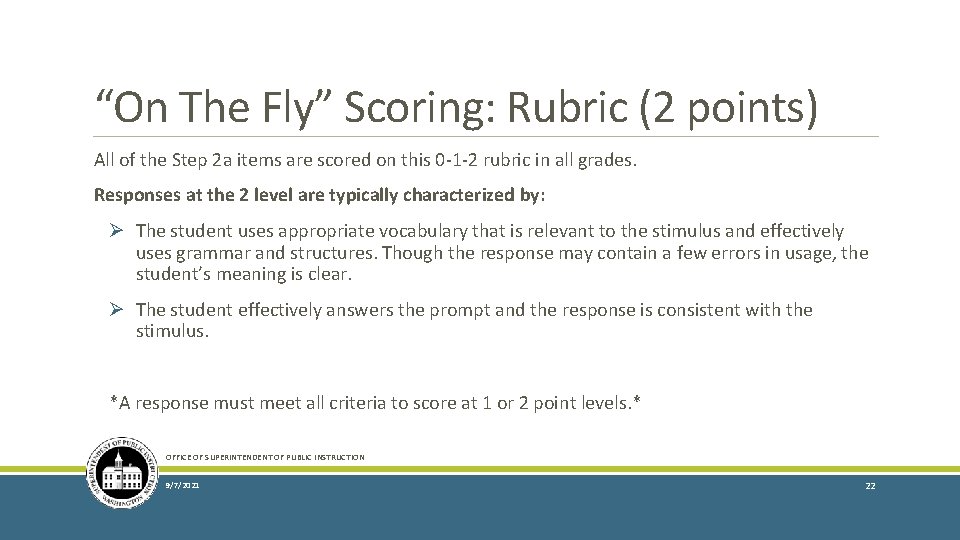
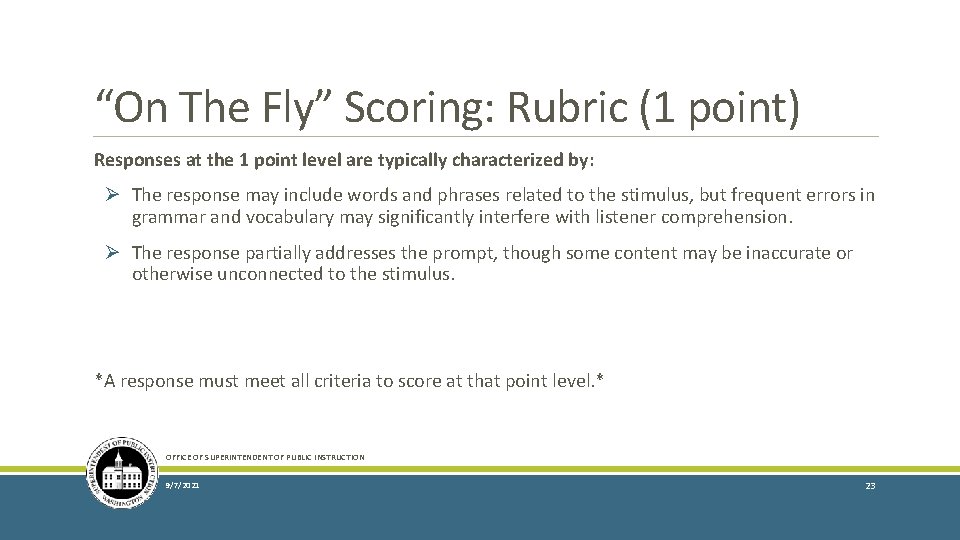
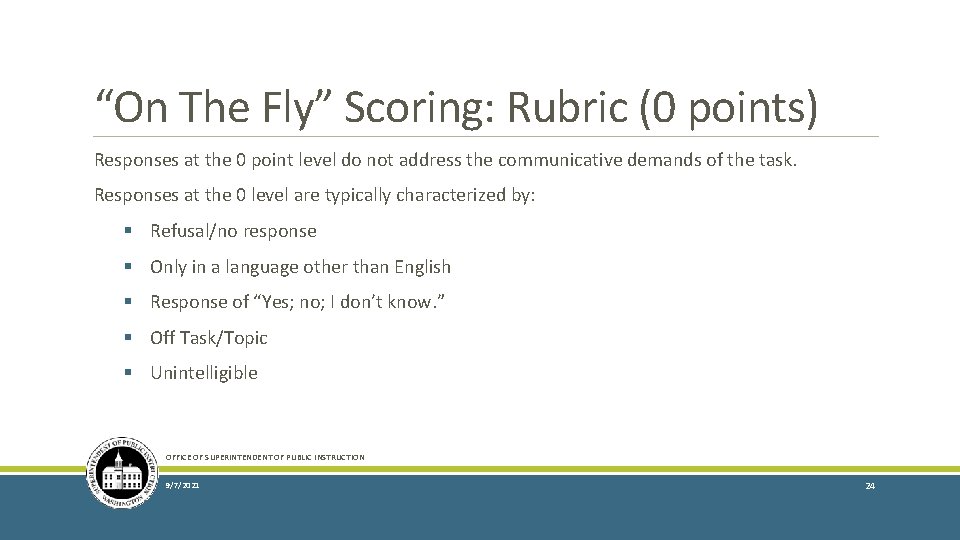
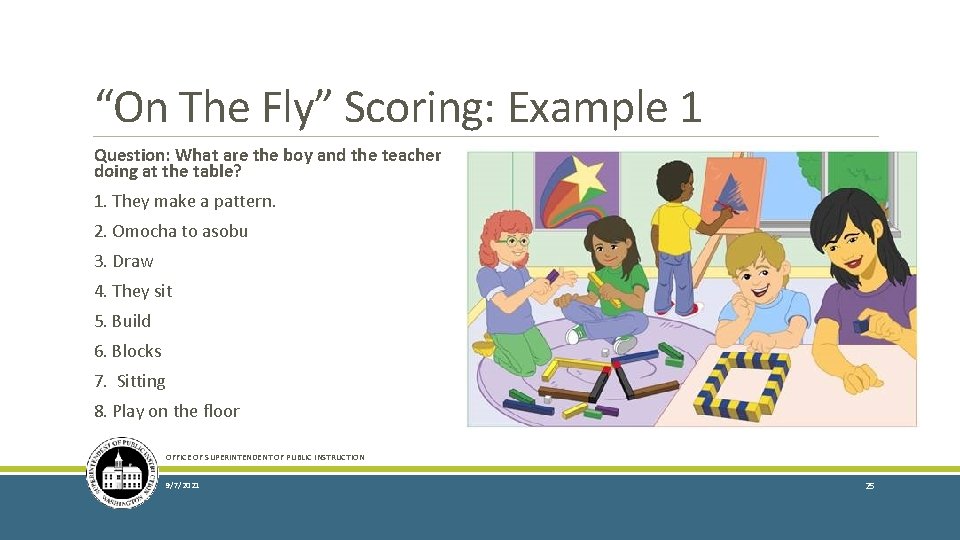
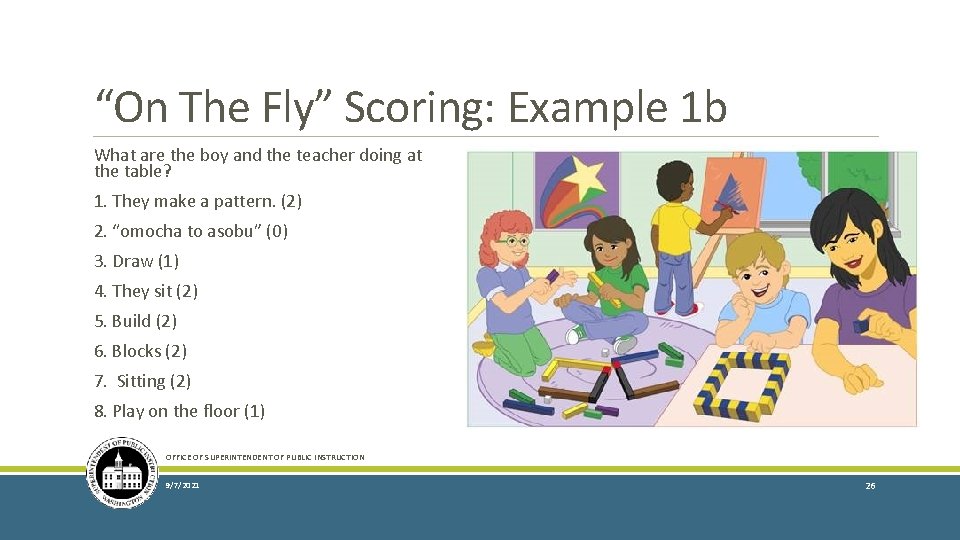
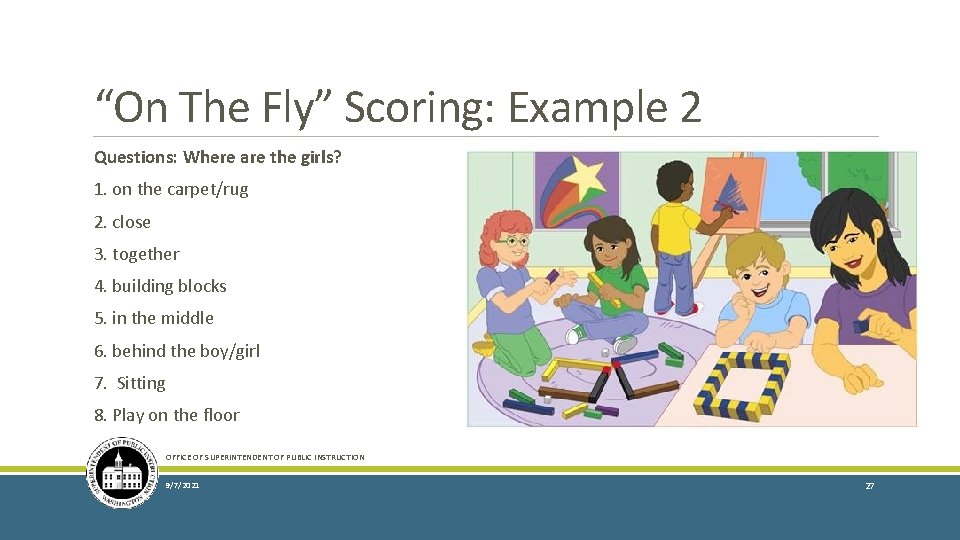
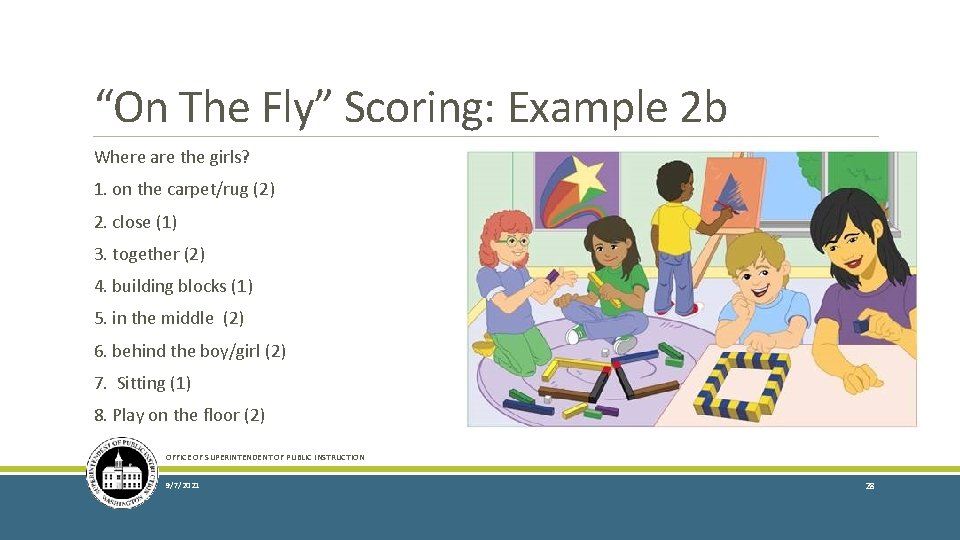
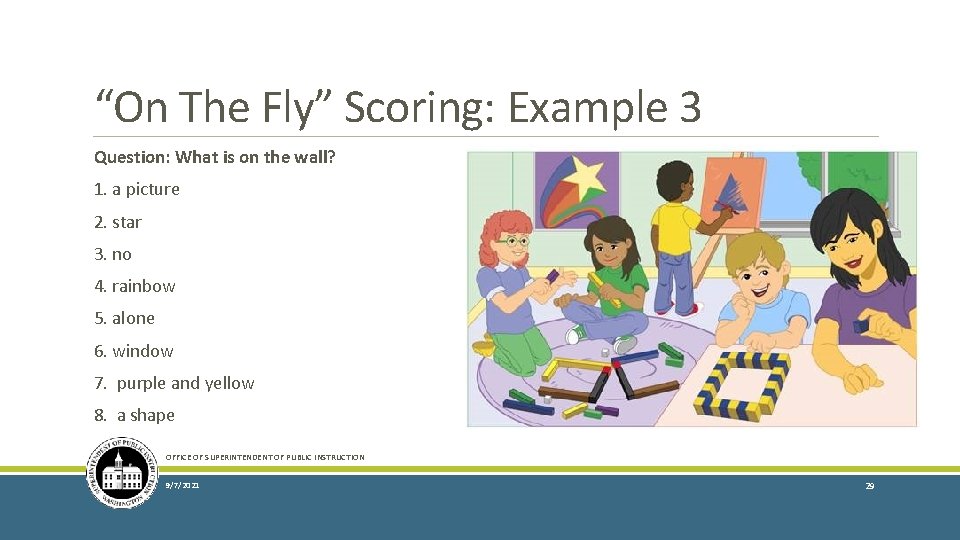
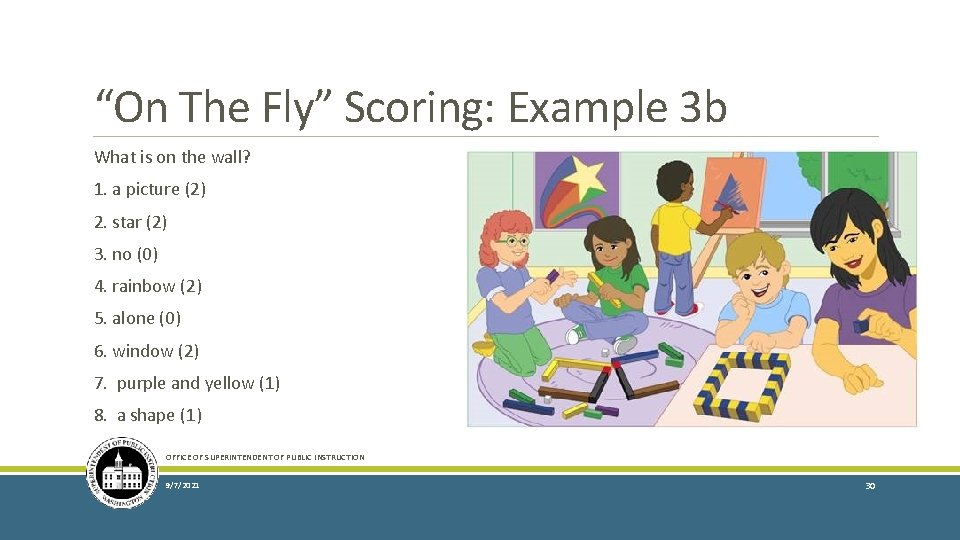
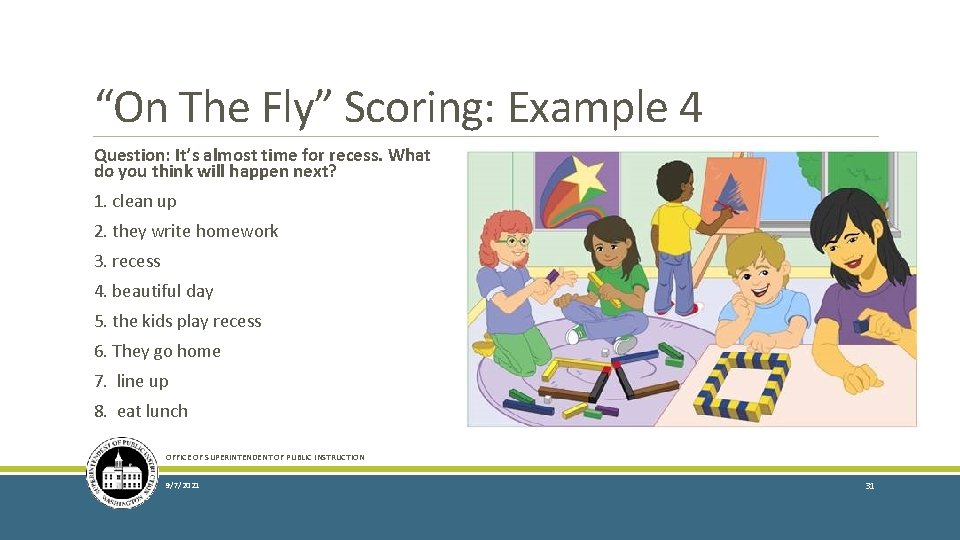
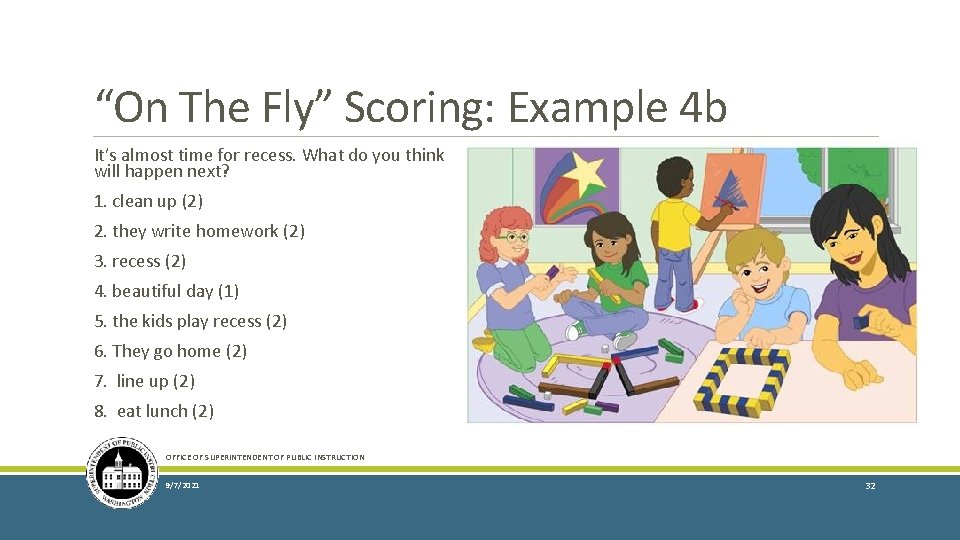
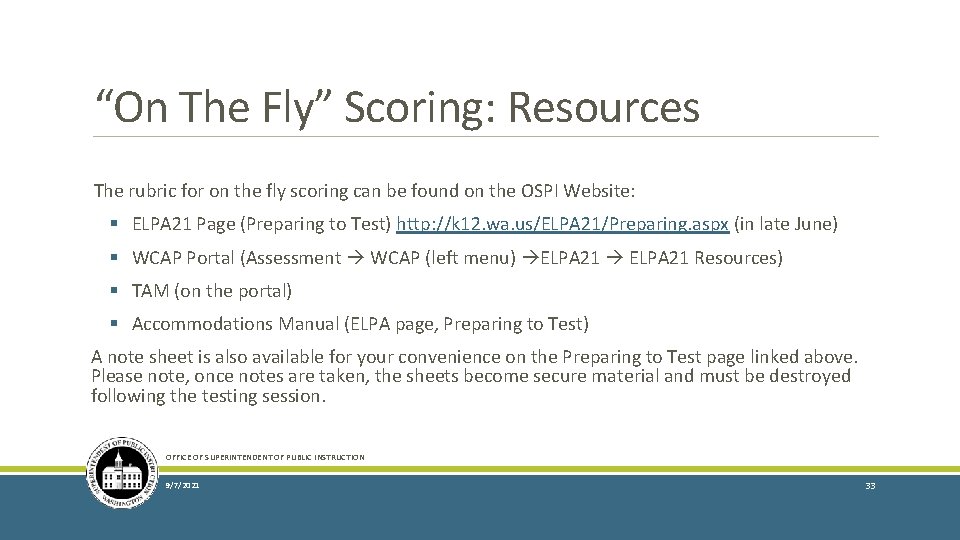
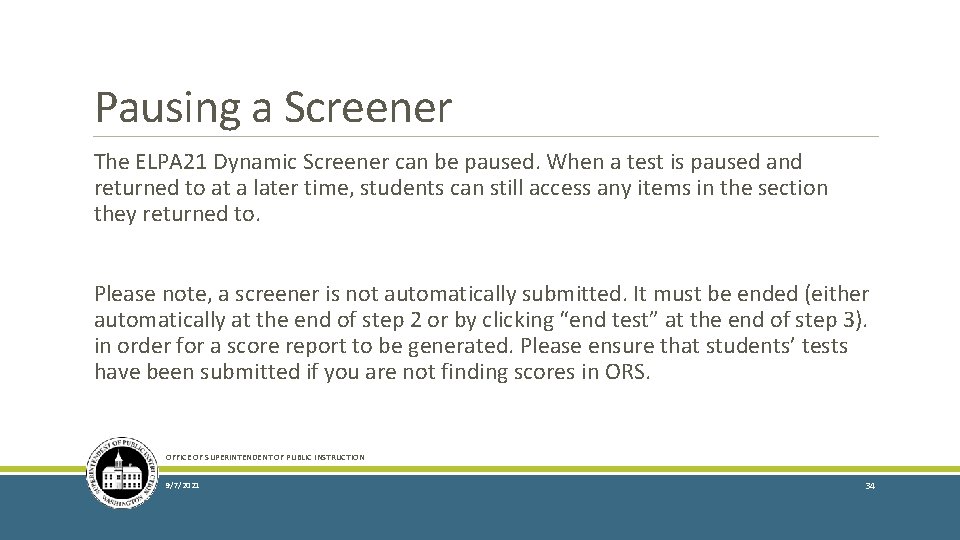
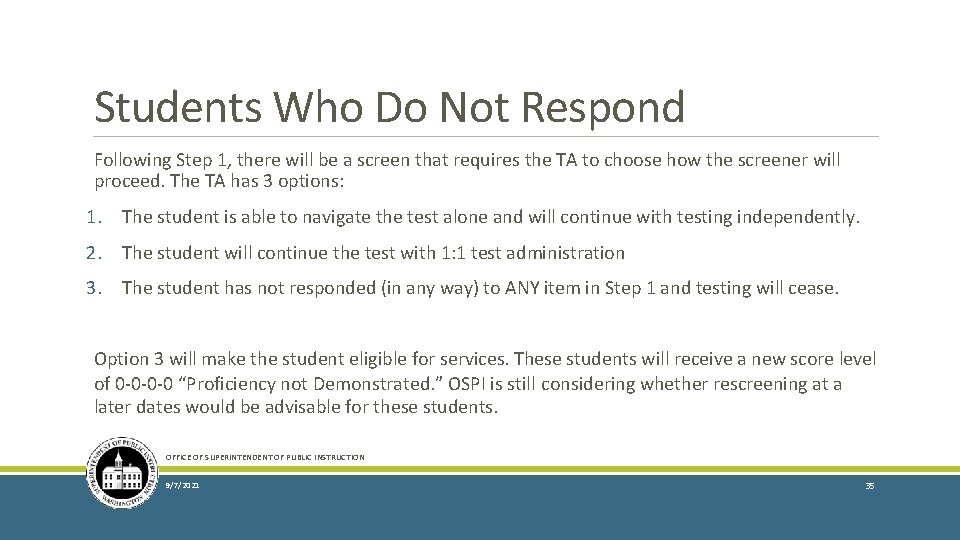
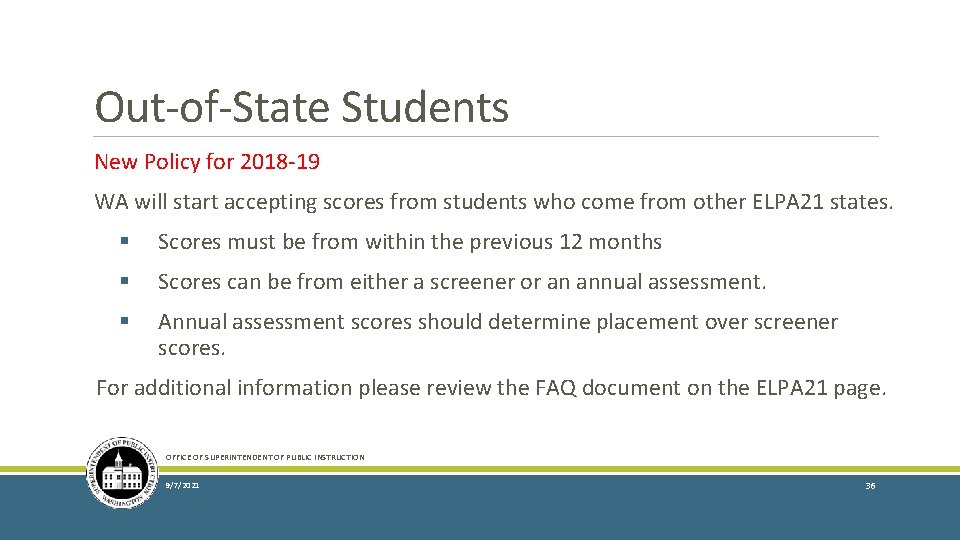
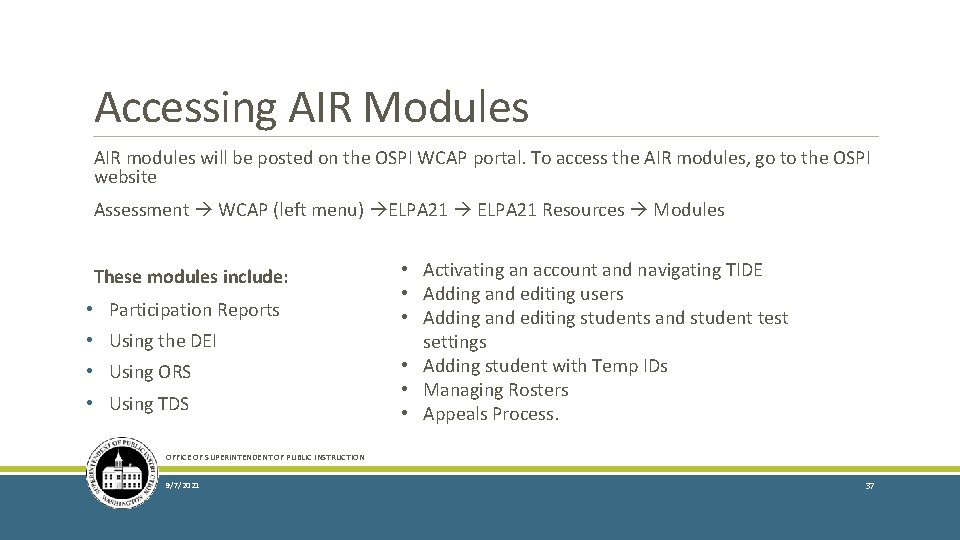
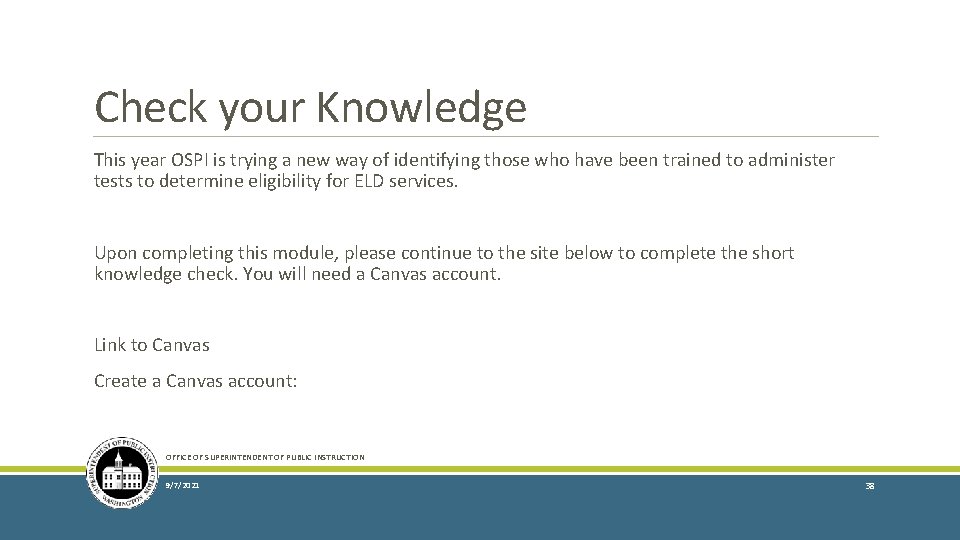
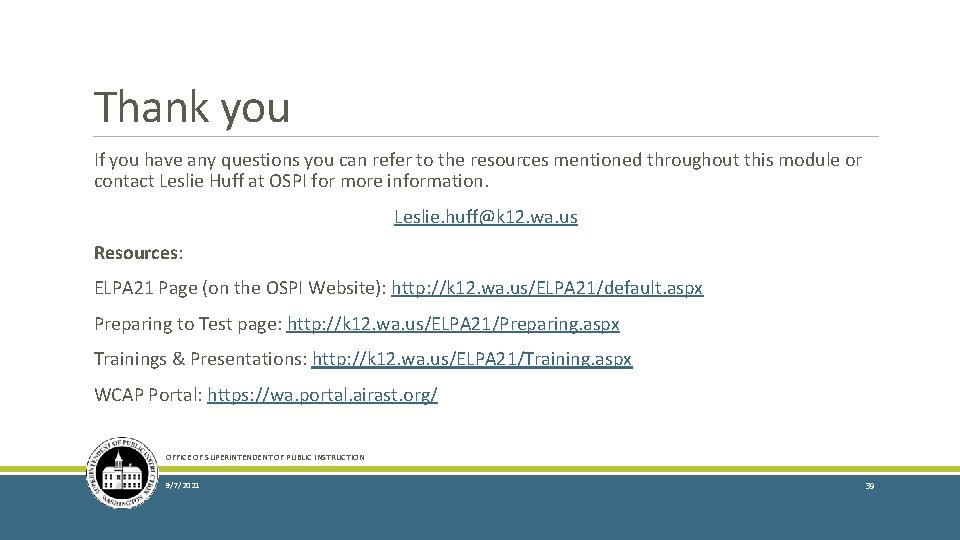
- Slides: 39
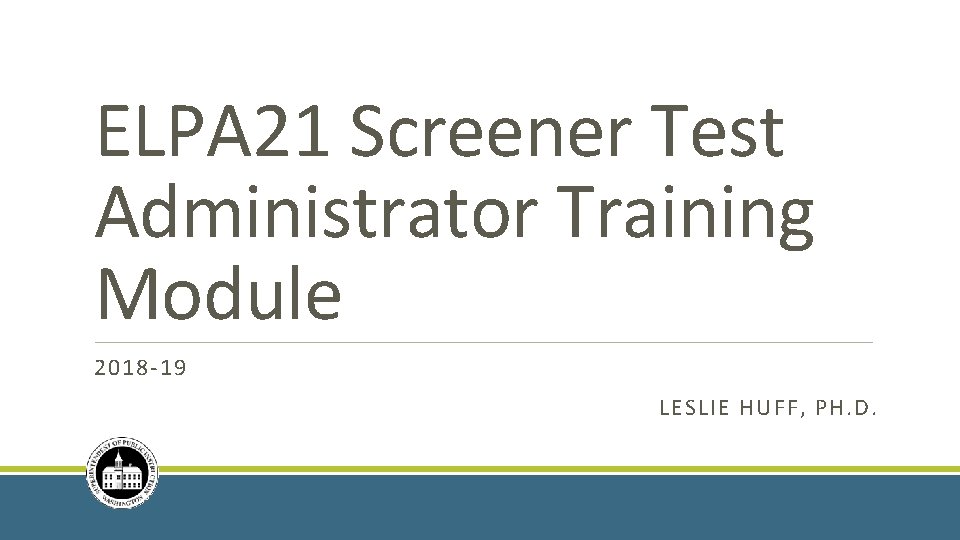
ELPA 21 Screener Test Administrator Training Module 2018 -19 LESLIE HUFF, PH. D.
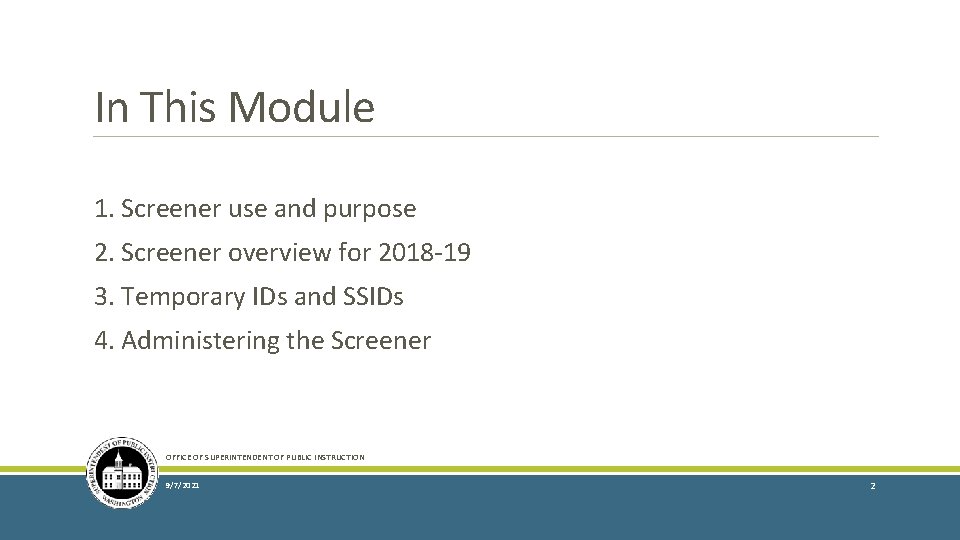
In This Module 1. Screener use and purpose 2. Screener overview for 2018 -19 3. Temporary IDs and SSIDs 4. Administering the Screener OFFICE OF SUPERINTENDENT OF PUBLIC INSTRUCTION 9/7/2021 2
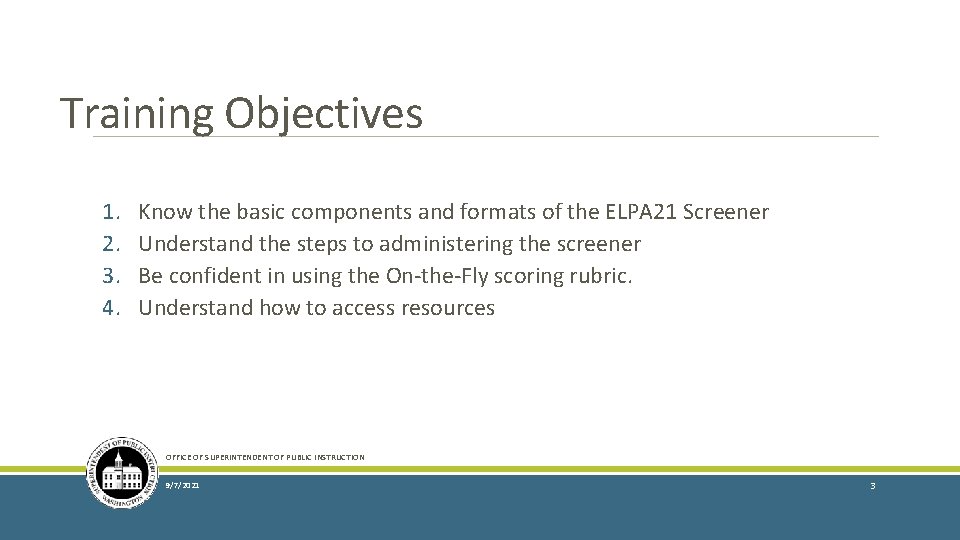
Training Objectives 1. 2. 3. 4. Know the basic components and formats of the ELPA 21 Screener Understand the steps to administering the screener Be confident in using the On-the-Fly scoring rubric. Understand how to access resources OFFICE OF SUPERINTENDENT OF PUBLIC INSTRUCTION 9/7/2021 3
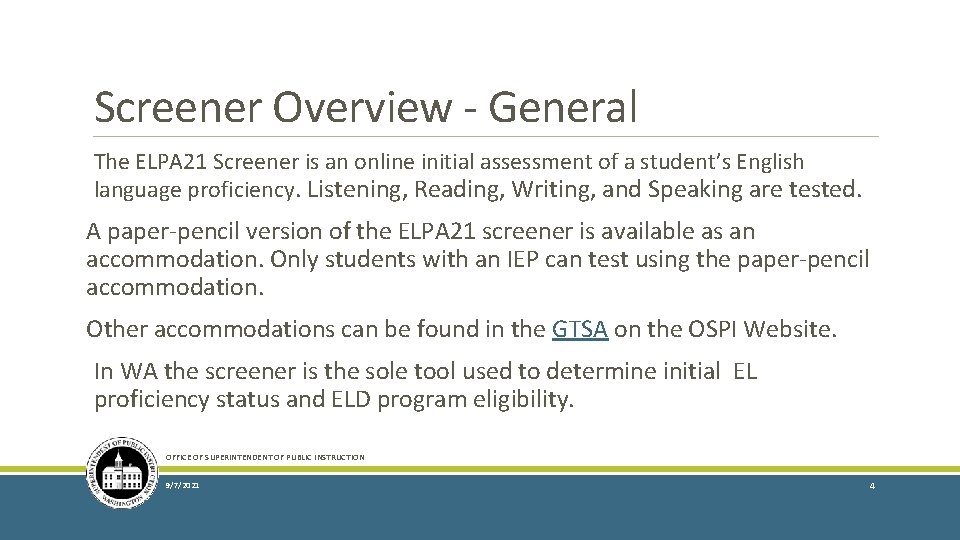
Screener Overview - General The ELPA 21 Screener is an online initial assessment of a student’s English language proficiency. Listening, Reading, Writing, and Speaking are tested. A paper-pencil version of the ELPA 21 screener is available as an accommodation. Only students with an IEP can test using the paper-pencil accommodation. Other accommodations can be found in the GTSA on the OSPI Website. In WA the screener is the sole tool used to determine initial EL proficiency status and ELD program eligibility. OFFICE OF SUPERINTENDENT OF PUBLIC INSTRUCTION 9/7/2021 4
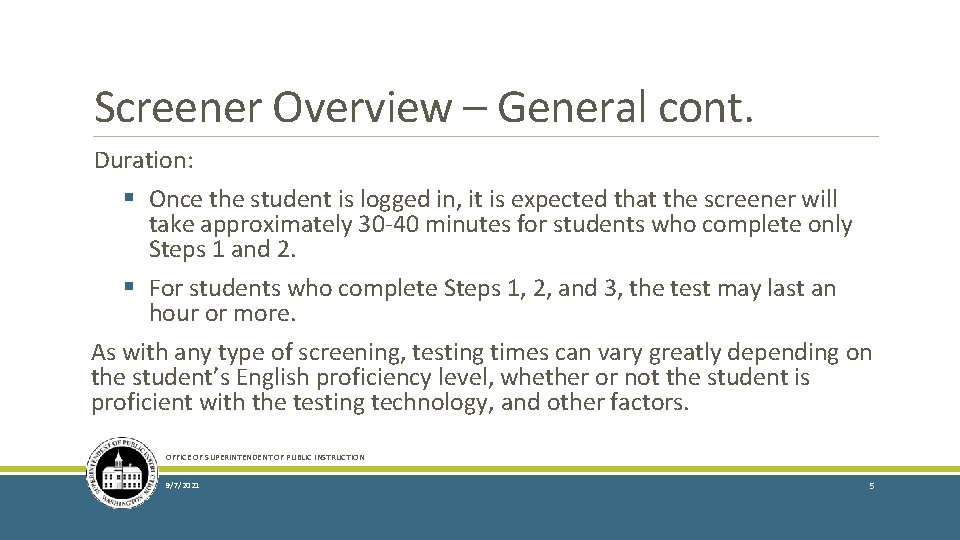
Screener Overview – General cont. Duration: § Once the student is logged in, it is expected that the screener will take approximately 30 -40 minutes for students who complete only Steps 1 and 2. § For students who complete Steps 1, 2, and 3, the test may last an hour or more. As with any type of screening, testing times can vary greatly depending on the student’s English proficiency level, whether or not the student is proficient with the testing technology, and other factors. OFFICE OF SUPERINTENDENT OF PUBLIC INSTRUCTION 9/7/2021 5
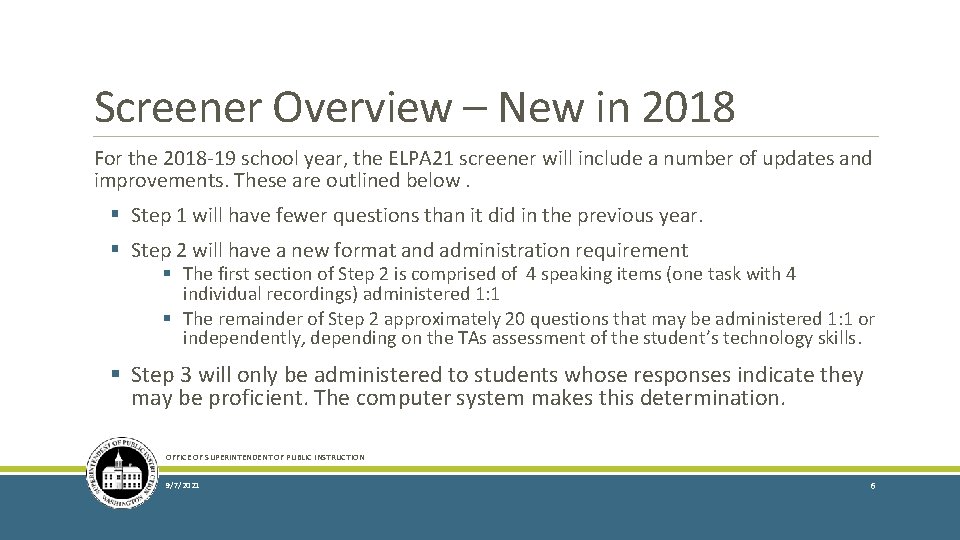
Screener Overview – New in 2018 For the 2018 -19 school year, the ELPA 21 screener will include a number of updates and improvements. These are outlined below. § Step 1 will have fewer questions than it did in the previous year. § Step 2 will have a new format and administration requirement § The first section of Step 2 is comprised of 4 speaking items (one task with 4 individual recordings) administered 1: 1 § The remainder of Step 2 approximately 20 questions that may be administered 1: 1 or independently, depending on the TAs assessment of the student’s technology skills. § Step 3 will only be administered to students whose responses indicate they may be proficient. The computer system makes this determination. OFFICE OF SUPERINTENDENT OF PUBLIC INSTRUCTION 9/7/2021 6
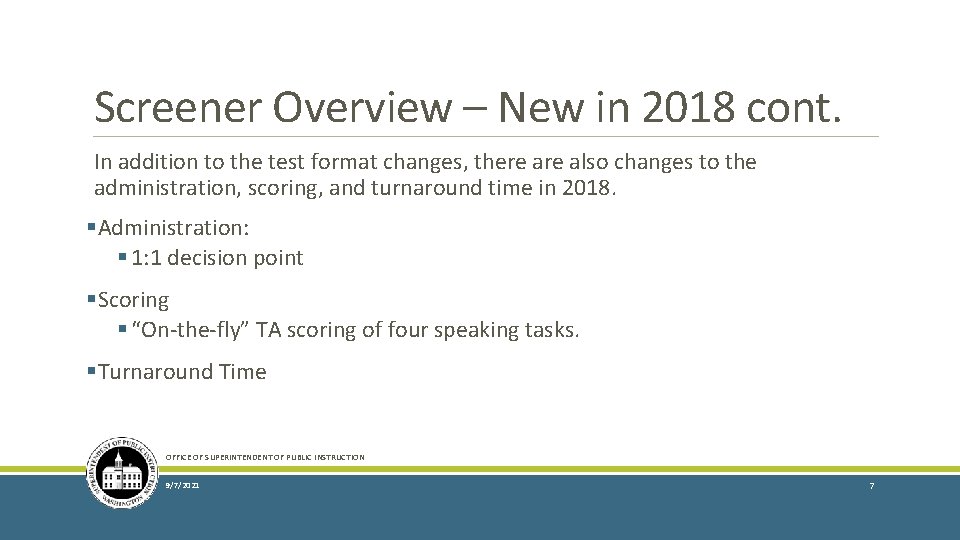
Screener Overview – New in 2018 cont. In addition to the test format changes, there also changes to the administration, scoring, and turnaround time in 2018. §Administration: § 1: 1 decision point §Scoring § “On-the-fly” TA scoring of four speaking tasks. §Turnaround Time OFFICE OF SUPERINTENDENT OF PUBLIC INSTRUCTION 9/7/2021 7
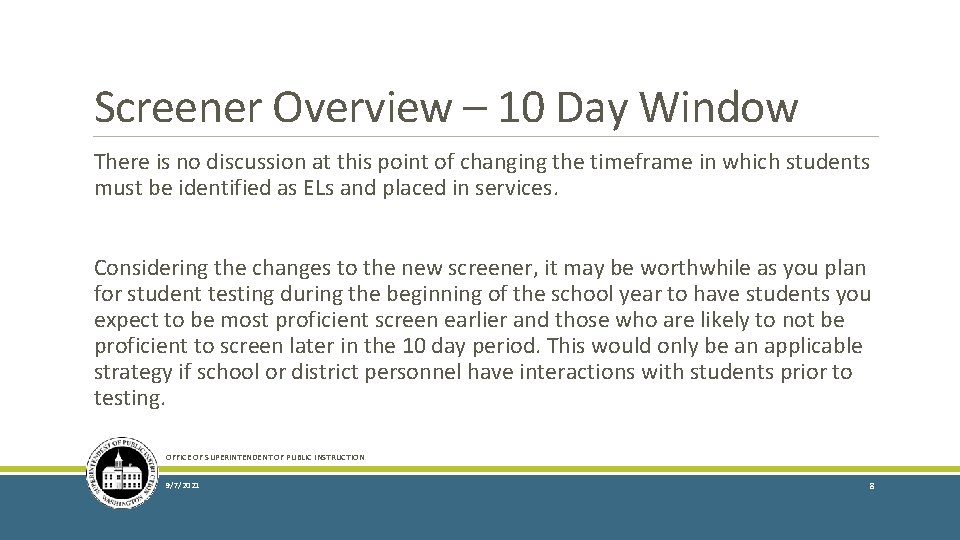
Screener Overview – 10 Day Window There is no discussion at this point of changing the timeframe in which students must be identified as ELs and placed in services. Considering the changes to the new screener, it may be worthwhile as you plan for student testing during the beginning of the school year to have students you expect to be most proficient screen earlier and those who are likely to not be proficient to screen later in the 10 day period. This would only be an applicable strategy if school or district personnel have interactions with students prior to testing. OFFICE OF SUPERINTENDENT OF PUBLIC INSTRUCTION 9/7/2021 8
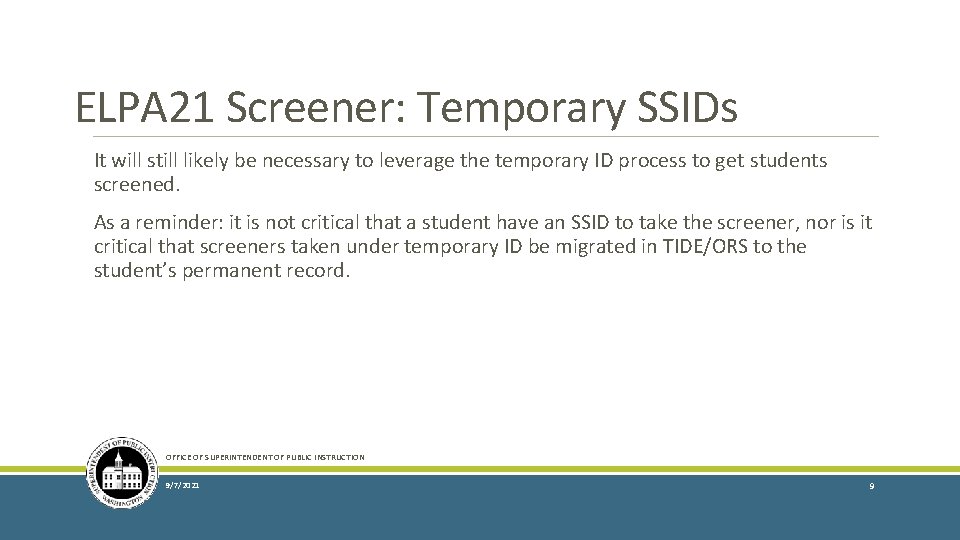
ELPA 21 Screener: Temporary SSIDs It will still likely be necessary to leverage the temporary ID process to get students screened. As a reminder: it is not critical that a student have an SSID to take the screener, nor is it critical that screeners taken under temporary ID be migrated in TIDE/ORS to the student’s permanent record. OFFICE OF SUPERINTENDENT OF PUBLIC INSTRUCTION 9/7/2021 9
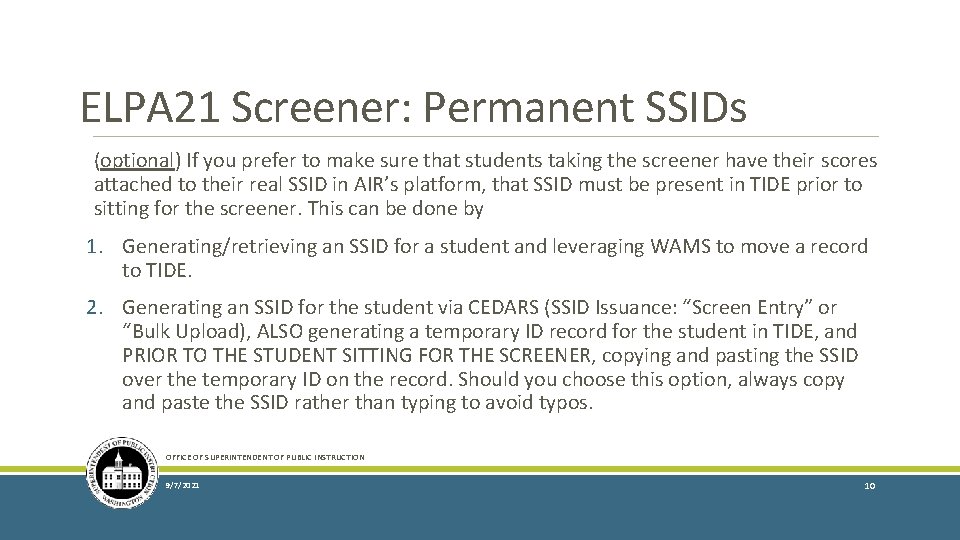
ELPA 21 Screener: Permanent SSIDs (optional) If you prefer to make sure that students taking the screener have their scores attached to their real SSID in AIR’s platform, that SSID must be present in TIDE prior to sitting for the screener. This can be done by 1. Generating/retrieving an SSID for a student and leveraging WAMS to move a record to TIDE. 2. Generating an SSID for the student via CEDARS (SSID Issuance: “Screen Entry” or “Bulk Upload), ALSO generating a temporary ID record for the student in TIDE, and PRIOR TO THE STUDENT SITTING FOR THE SCREENER, copying and pasting the SSID over the temporary ID on the record. Should you choose this option, always copy and paste the SSID rather than typing to avoid typos. OFFICE OF SUPERINTENDENT OF PUBLIC INSTRUCTION 9/7/2021 10
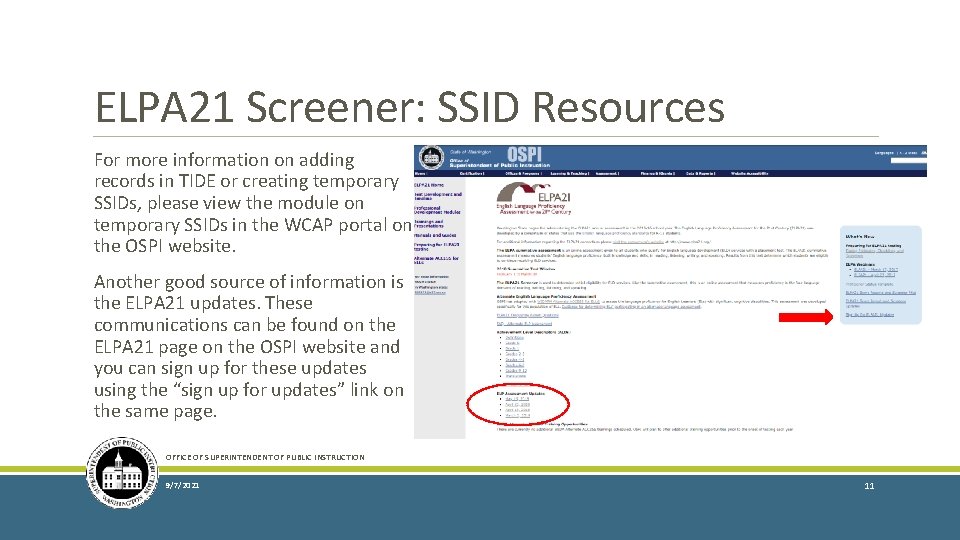
ELPA 21 Screener: SSID Resources For more information on adding records in TIDE or creating temporary SSIDs, please view the module on temporary SSIDs in the WCAP portal on the OSPI website. Another good source of information is the ELPA 21 updates. These communications can be found on the ELPA 21 page on the OSPI website and you can sign up for these updates using the “sign up for updates” link on the same page. OFFICE OF SUPERINTENDENT OF PUBLIC INSTRUCTION 9/7/2021 11
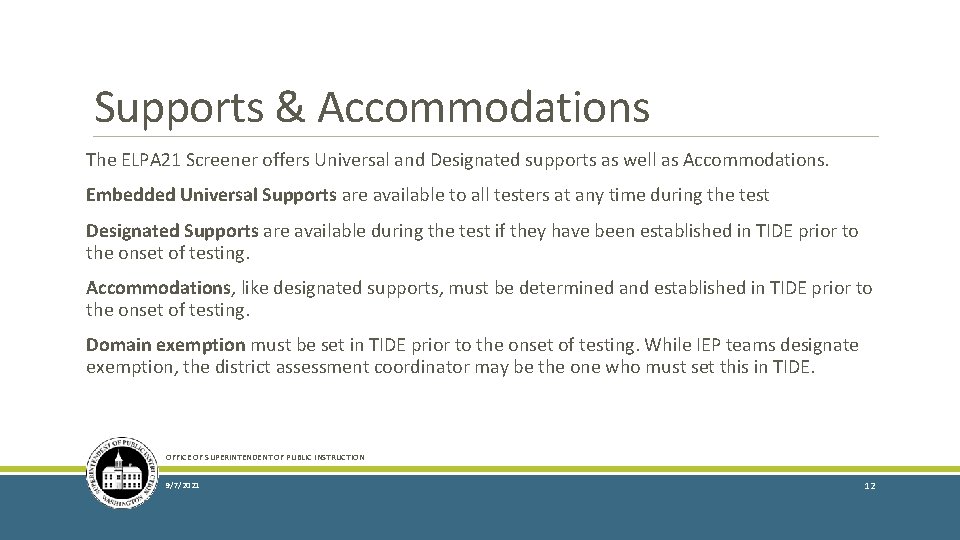
Supports & Accommodations The ELPA 21 Screener offers Universal and Designated supports as well as Accommodations. Embedded Universal Supports are available to all testers at any time during the test Designated Supports are available during the test if they have been established in TIDE prior to the onset of testing. Accommodations, like designated supports, must be determined and established in TIDE prior to the onset of testing. Domain exemption must be set in TIDE prior to the onset of testing. While IEP teams designate exemption, the district assessment coordinator may be the one who must set this in TIDE. OFFICE OF SUPERINTENDENT OF PUBLIC INSTRUCTION 9/7/2021 12
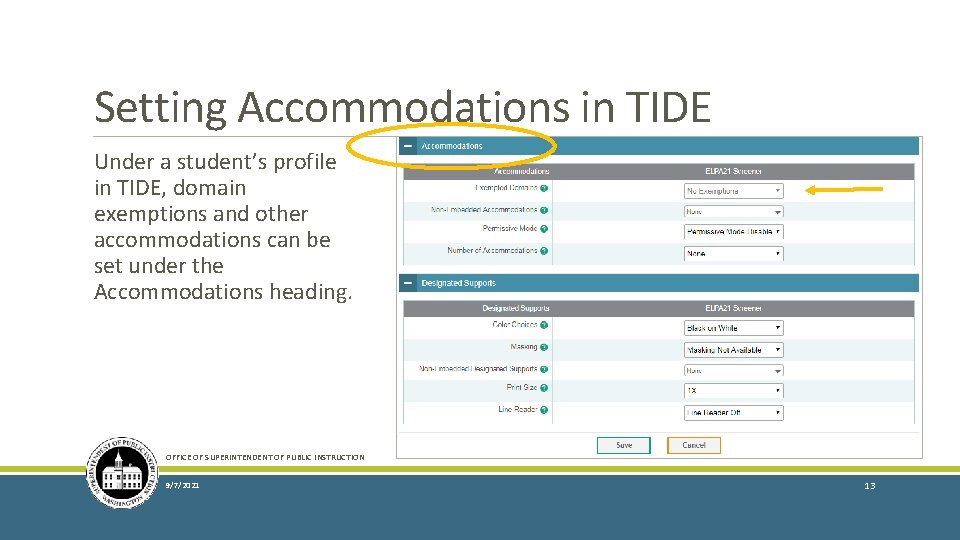
Setting Accommodations in TIDE Under a student’s profile in TIDE, domain exemptions and other accommodations can be set under the Accommodations heading. OFFICE OF SUPERINTENDENT OF PUBLIC INSTRUCTION 9/7/2021 13
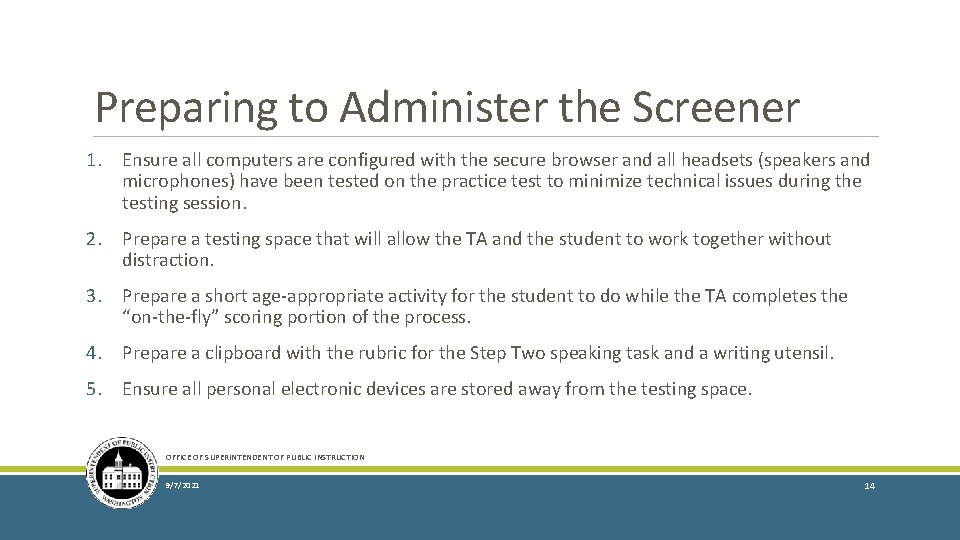
Preparing to Administer the Screener 1. Ensure all computers are configured with the secure browser and all headsets (speakers and microphones) have been tested on the practice test to minimize technical issues during the testing session. 2. Prepare a testing space that will allow the TA and the student to work together without distraction. 3. Prepare a short age-appropriate activity for the student to do while the TA completes the “on-the-fly” scoring portion of the process. 4. Prepare a clipboard with the rubric for the Step Two speaking task and a writing utensil. 5. Ensure all personal electronic devices are stored away from the testing space. OFFICE OF SUPERINTENDENT OF PUBLIC INSTRUCTION 9/7/2021 14
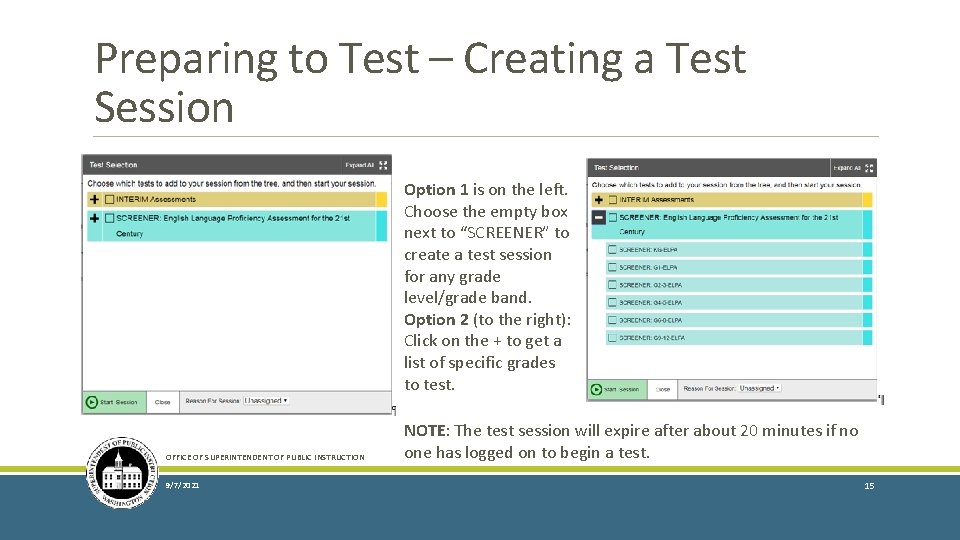
Preparing to Test – Creating a Test Session Option 1 is on the left. Choose the empty box next to “SCREENER” to create a test session for any grade level/grade band. Option 2 (to the right): Click on the + to get a list of specific grades to test. OFFICE OF SUPERINTENDENT OF PUBLIC INSTRUCTION 9/7/2021 NOTE: The test session will expire after about 20 minutes if no one has logged on to begin a test. 15
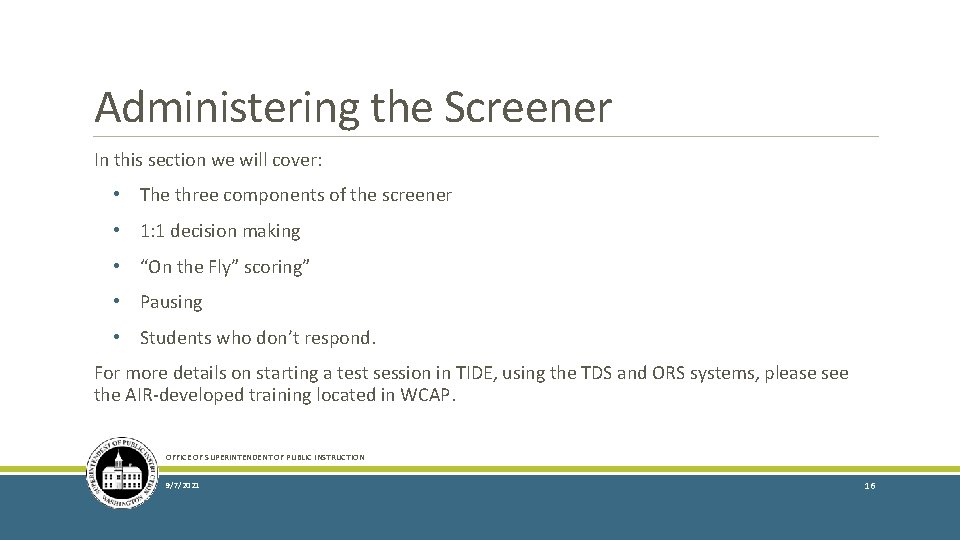
Administering the Screener In this section we will cover: • The three components of the screener • 1: 1 decision making • “On the Fly” scoring” • Pausing • Students who don’t respond. For more details on starting a test session in TIDE, using the TDS and ORS systems, please see the AIR-developed training located in WCAP. OFFICE OF SUPERINTENDENT OF PUBLIC INSTRUCTION 9/7/2021 16
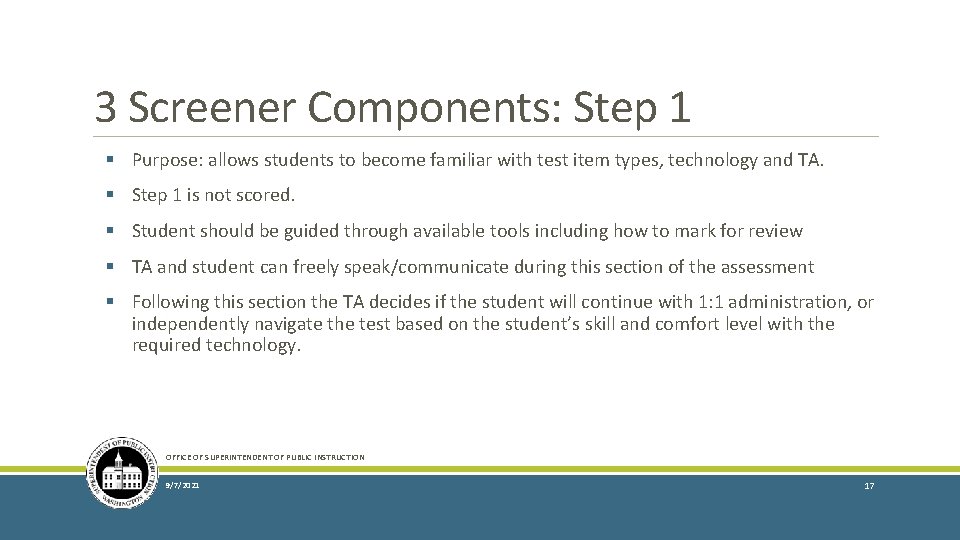
3 Screener Components: Step 1 § Purpose: allows students to become familiar with test item types, technology and TA. § Step 1 is not scored. § Student should be guided through available tools including how to mark for review § TA and student can freely speak/communicate during this section of the assessment § Following this section the TA decides if the student will continue with 1: 1 administration, or independently navigate the test based on the student’s skill and comfort level with the required technology. OFFICE OF SUPERINTENDENT OF PUBLIC INSTRUCTION 9/7/2021 17
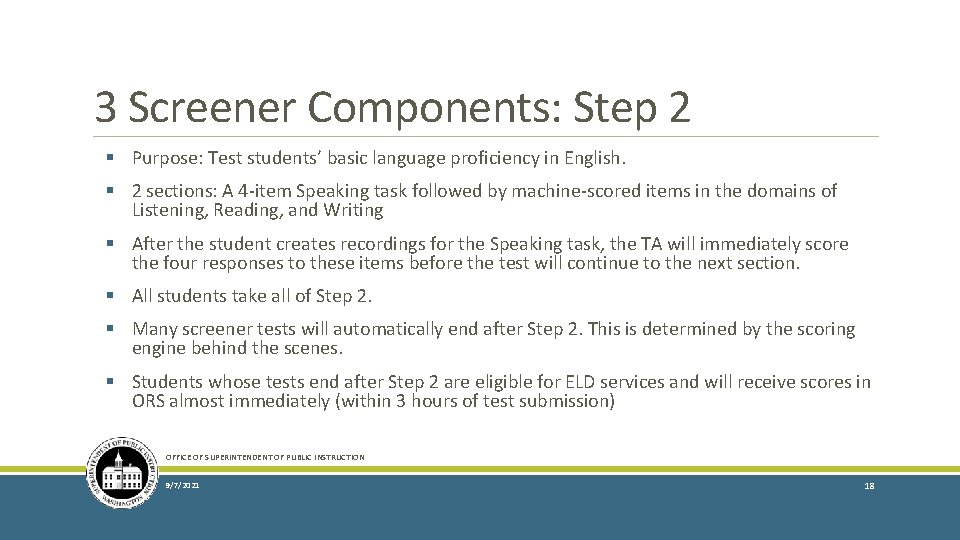
3 Screener Components: Step 2 § Purpose: Test students’ basic language proficiency in English. § 2 sections: A 4 -item Speaking task followed by machine-scored items in the domains of Listening, Reading, and Writing § After the student creates recordings for the Speaking task, the TA will immediately score the four responses to these items before the test will continue to the next section. § All students take all of Step 2. § Many screener tests will automatically end after Step 2. This is determined by the scoring engine behind the scenes. § Students whose tests end after Step 2 are eligible for ELD services and will receive scores in ORS almost immediately (within 3 hours of test submission) OFFICE OF SUPERINTENDENT OF PUBLIC INSTRUCTION 9/7/2021 18
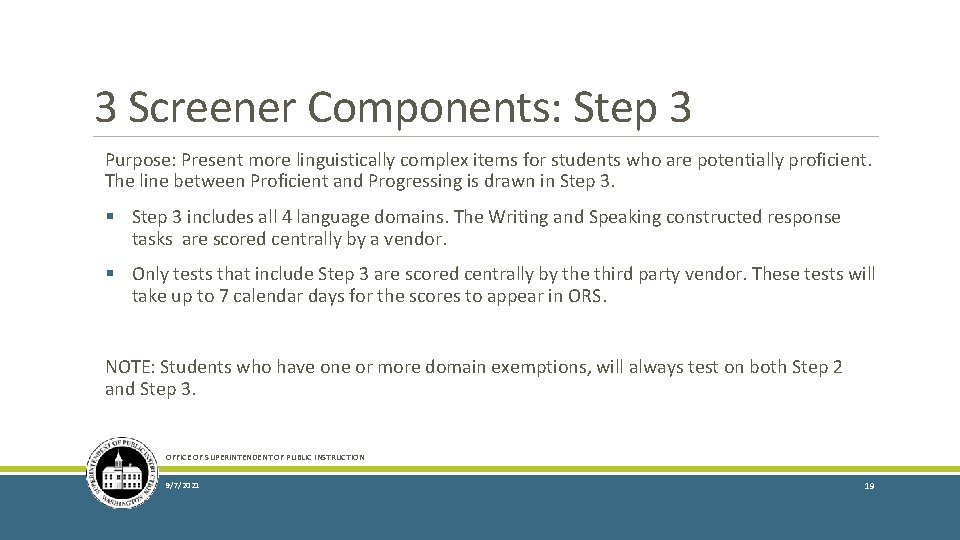
3 Screener Components: Step 3 Purpose: Present more linguistically complex items for students who are potentially proficient. The line between Proficient and Progressing is drawn in Step 3. § Step 3 includes all 4 language domains. The Writing and Speaking constructed response tasks are scored centrally by a vendor. § Only tests that include Step 3 are scored centrally by the third party vendor. These tests will take up to 7 calendar days for the scores to appear in ORS. NOTE: Students who have one or more domain exemptions, will always test on both Step 2 and Step 3. OFFICE OF SUPERINTENDENT OF PUBLIC INSTRUCTION 9/7/2021 19
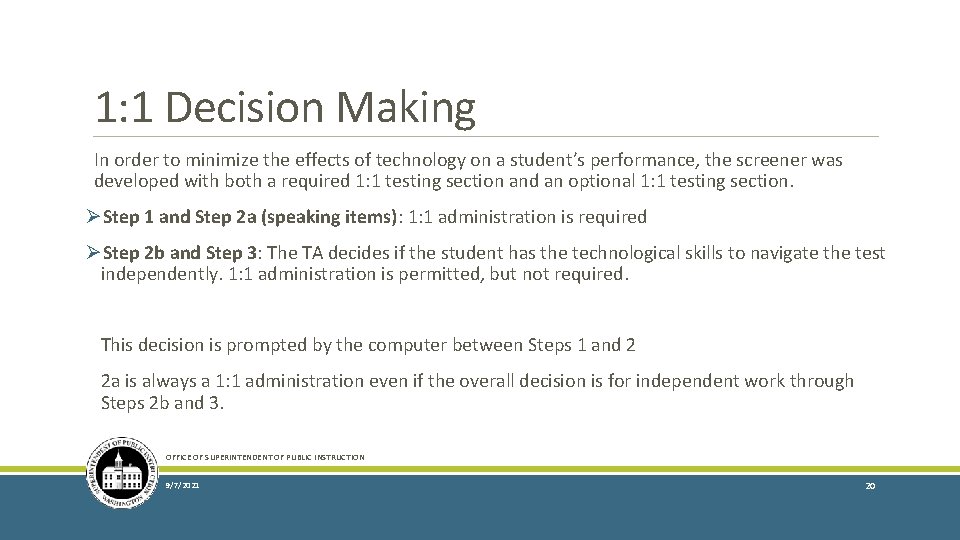
1: 1 Decision Making In order to minimize the effects of technology on a student’s performance, the screener was developed with both a required 1: 1 testing section and an optional 1: 1 testing section. ØStep 1 and Step 2 a (speaking items): 1: 1 administration is required ØStep 2 b and Step 3: The TA decides if the student has the technological skills to navigate the test independently. 1: 1 administration is permitted, but not required. This decision is prompted by the computer between Steps 1 and 2 2 a is always a 1: 1 administration even if the overall decision is for independent work through Steps 2 b and 3. OFFICE OF SUPERINTENDENT OF PUBLIC INSTRUCTION 9/7/2021 20
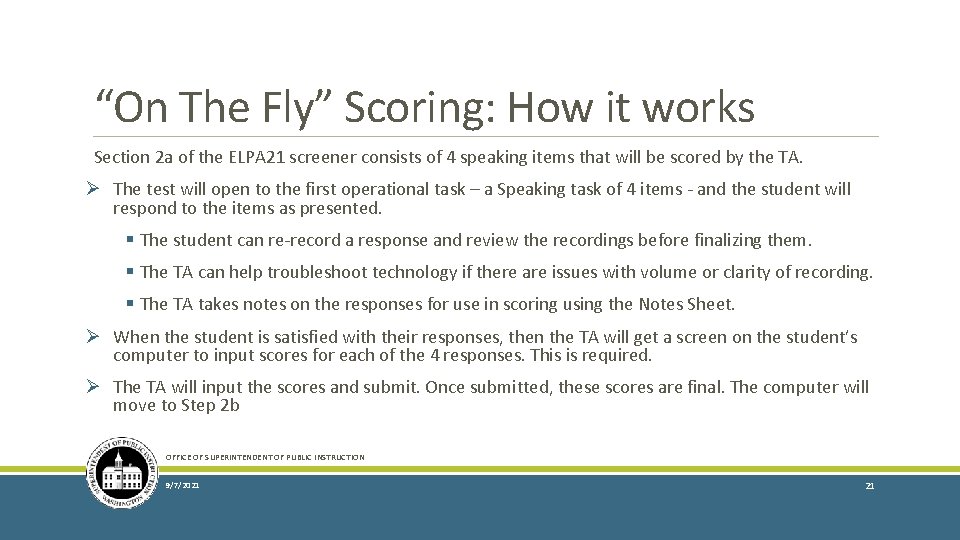
“On The Fly” Scoring: How it works Section 2 a of the ELPA 21 screener consists of 4 speaking items that will be scored by the TA. Ø The test will open to the first operational task – a Speaking task of 4 items - and the student will respond to the items as presented. § The student can re-record a response and review the recordings before finalizing them. § The TA can help troubleshoot technology if there are issues with volume or clarity of recording. § The TA takes notes on the responses for use in scoring using the Notes Sheet. Ø When the student is satisfied with their responses, then the TA will get a screen on the student’s computer to input scores for each of the 4 responses. This is required. Ø The TA will input the scores and submit. Once submitted, these scores are final. The computer will move to Step 2 b OFFICE OF SUPERINTENDENT OF PUBLIC INSTRUCTION 9/7/2021 21
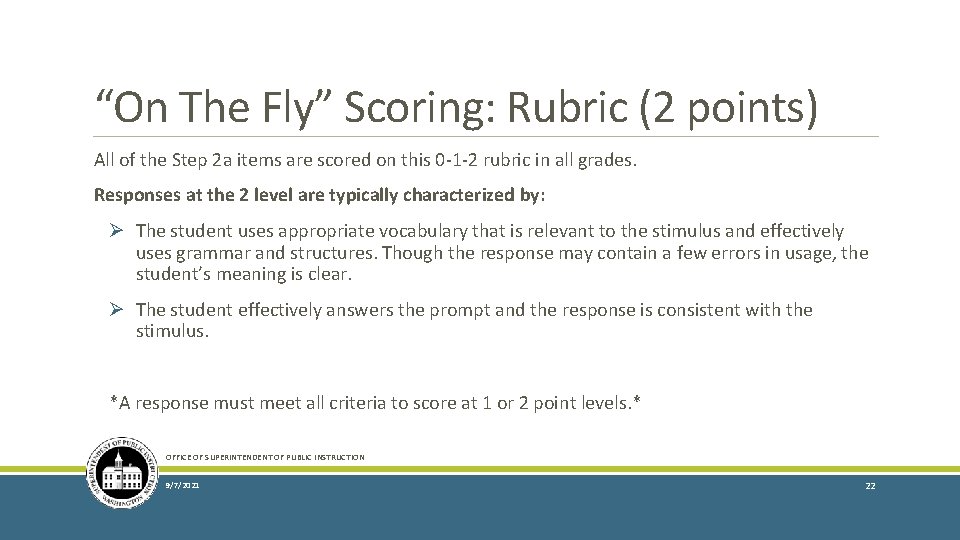
“On The Fly” Scoring: Rubric (2 points) All of the Step 2 a items are scored on this 0 -1 -2 rubric in all grades. Responses at the 2 level are typically characterized by: Ø The student uses appropriate vocabulary that is relevant to the stimulus and effectively uses grammar and structures. Though the response may contain a few errors in usage, the student’s meaning is clear. Ø The student effectively answers the prompt and the response is consistent with the stimulus. *A response must meet all criteria to score at 1 or 2 point levels. * OFFICE OF SUPERINTENDENT OF PUBLIC INSTRUCTION 9/7/2021 22
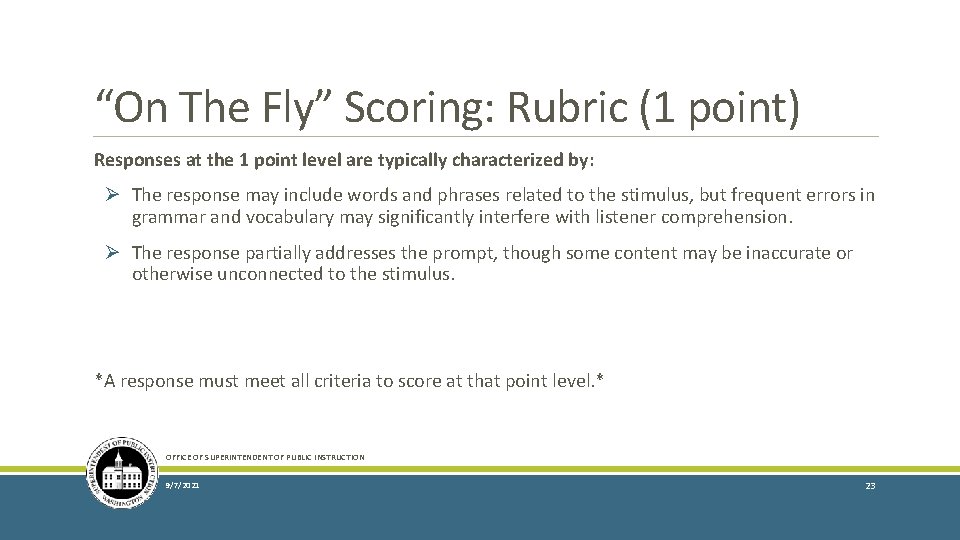
“On The Fly” Scoring: Rubric (1 point) Responses at the 1 point level are typically characterized by: Ø The response may include words and phrases related to the stimulus, but frequent errors in grammar and vocabulary may significantly interfere with listener comprehension. Ø The response partially addresses the prompt, though some content may be inaccurate or otherwise unconnected to the stimulus. *A response must meet all criteria to score at that point level. * OFFICE OF SUPERINTENDENT OF PUBLIC INSTRUCTION 9/7/2021 23
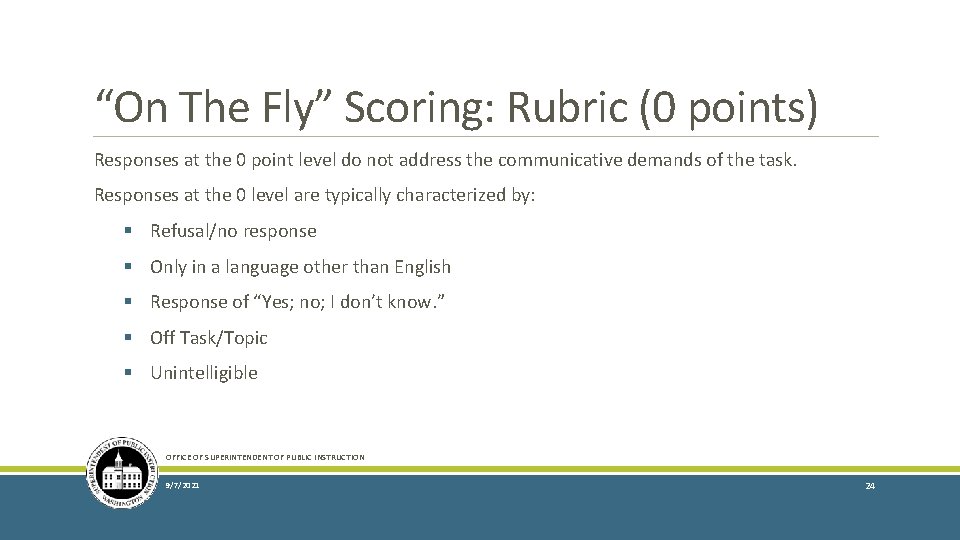
“On The Fly” Scoring: Rubric (0 points) Responses at the 0 point level do not address the communicative demands of the task. Responses at the 0 level are typically characterized by: § Refusal/no response § Only in a language other than English § Response of “Yes; no; I don’t know. ” § Off Task/Topic § Unintelligible OFFICE OF SUPERINTENDENT OF PUBLIC INSTRUCTION 9/7/2021 24
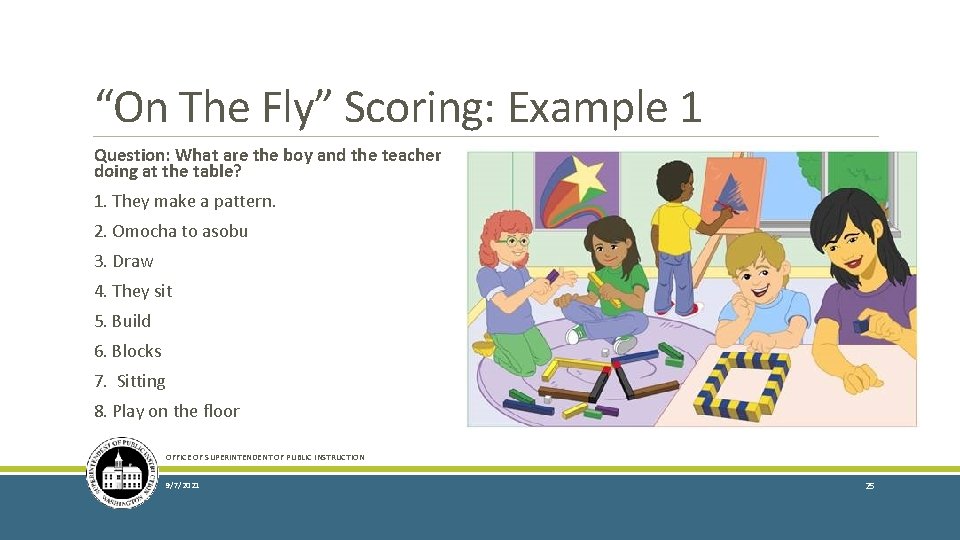
“On The Fly” Scoring: Example 1 Question: What are the boy and the teacher doing at the table? 1. They make a pattern. 2. Omocha to asobu 3. Draw 4. They sit 5. Build 6. Blocks 7. Sitting 8. Play on the floor OFFICE OF SUPERINTENDENT OF PUBLIC INSTRUCTION 9/7/2021 25
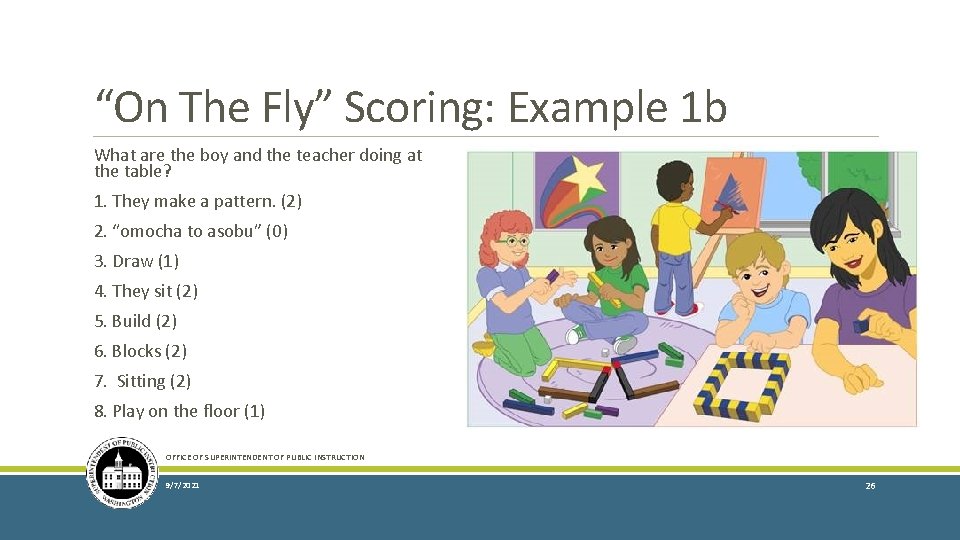
“On The Fly” Scoring: Example 1 b What are the boy and the teacher doing at the table? 1. They make a pattern. (2) 2. “omocha to asobu” (0) 3. Draw (1) 4. They sit (2) 5. Build (2) 6. Blocks (2) 7. Sitting (2) 8. Play on the floor (1) OFFICE OF SUPERINTENDENT OF PUBLIC INSTRUCTION 9/7/2021 26
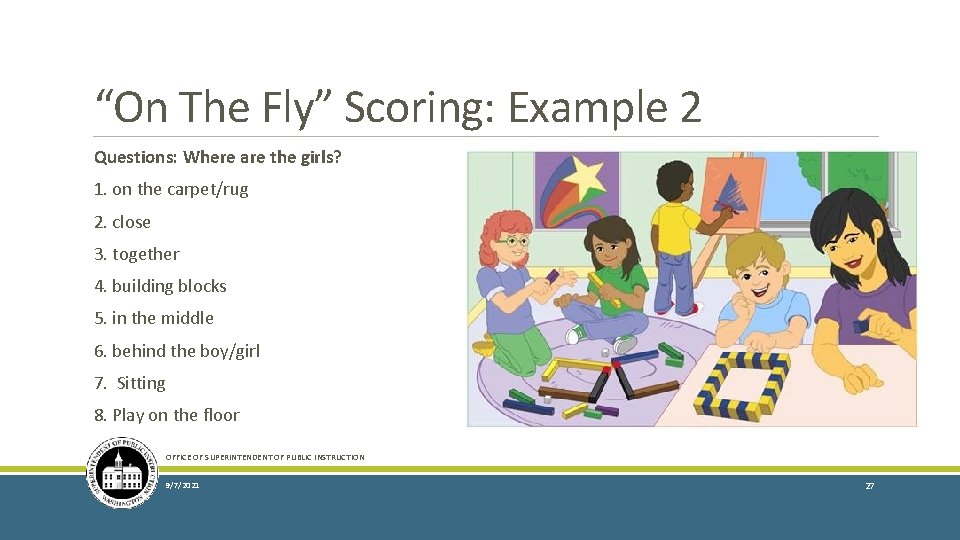
“On The Fly” Scoring: Example 2 Questions: Where are the girls? 1. on the carpet/rug 2. close 3. together 4. building blocks 5. in the middle 6. behind the boy/girl 7. Sitting 8. Play on the floor OFFICE OF SUPERINTENDENT OF PUBLIC INSTRUCTION 9/7/2021 27
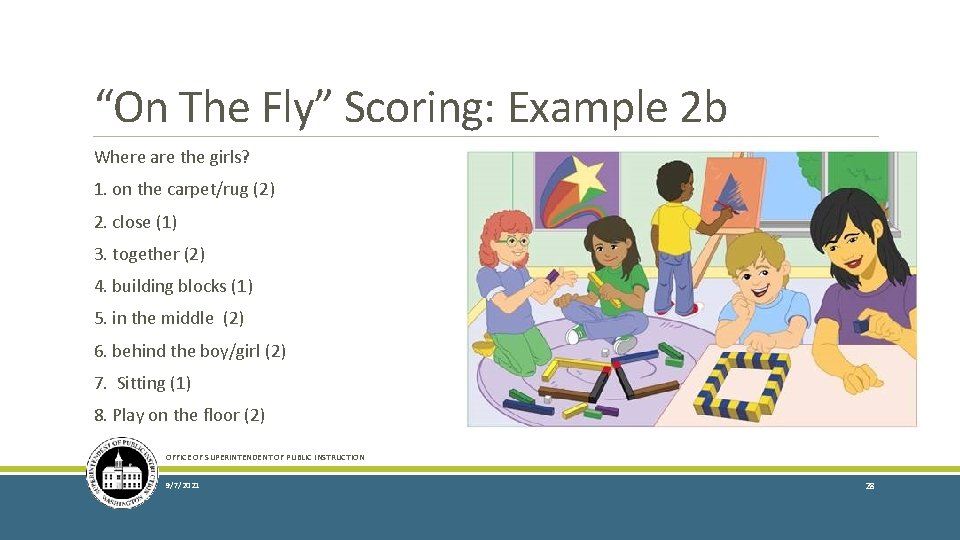
“On The Fly” Scoring: Example 2 b Where are the girls? 1. on the carpet/rug (2) 2. close (1) 3. together (2) 4. building blocks (1) 5. in the middle (2) 6. behind the boy/girl (2) 7. Sitting (1) 8. Play on the floor (2) OFFICE OF SUPERINTENDENT OF PUBLIC INSTRUCTION 9/7/2021 28
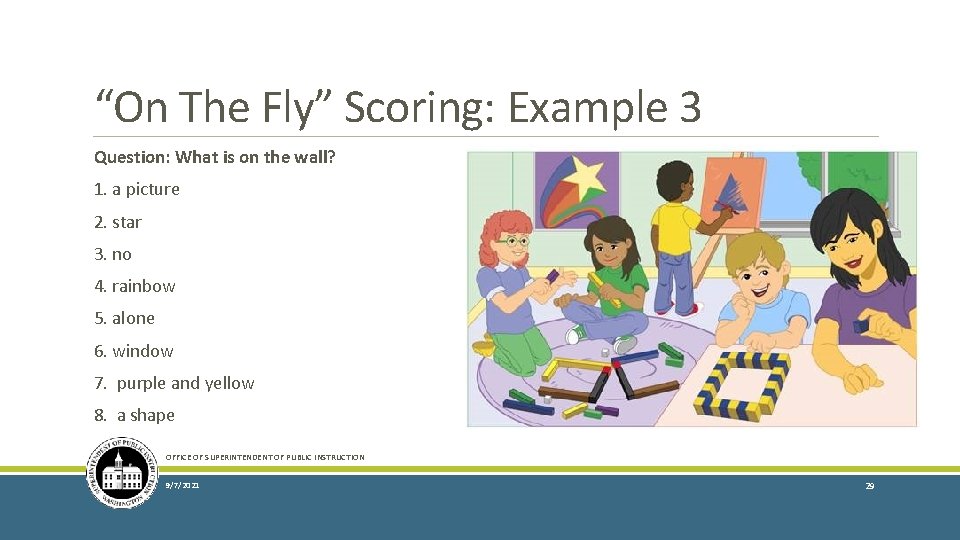
“On The Fly” Scoring: Example 3 Question: What is on the wall? 1. a picture 2. star 3. no 4. rainbow 5. alone 6. window 7. purple and yellow 8. a shape OFFICE OF SUPERINTENDENT OF PUBLIC INSTRUCTION 9/7/2021 29
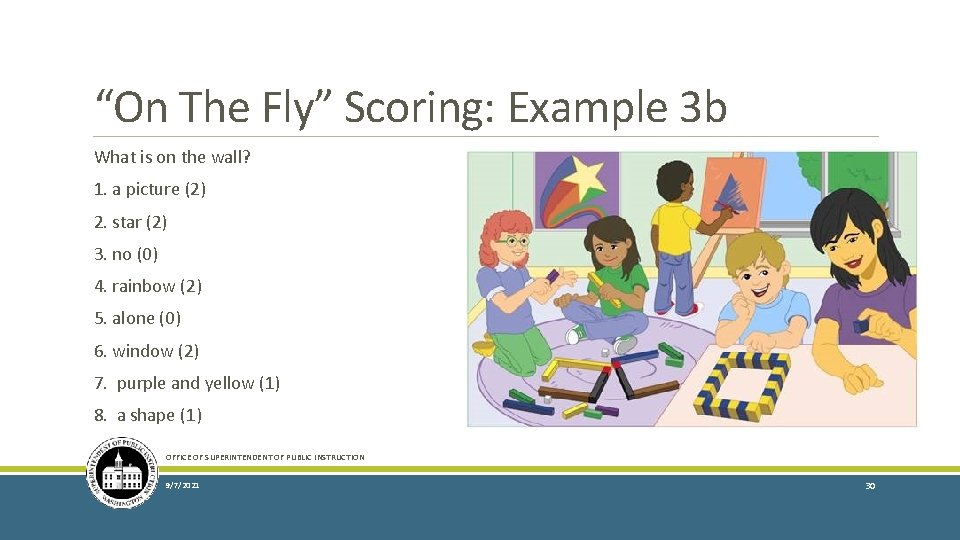
“On The Fly” Scoring: Example 3 b What is on the wall? 1. a picture (2) 2. star (2) 3. no (0) 4. rainbow (2) 5. alone (0) 6. window (2) 7. purple and yellow (1) 8. a shape (1) OFFICE OF SUPERINTENDENT OF PUBLIC INSTRUCTION 9/7/2021 30
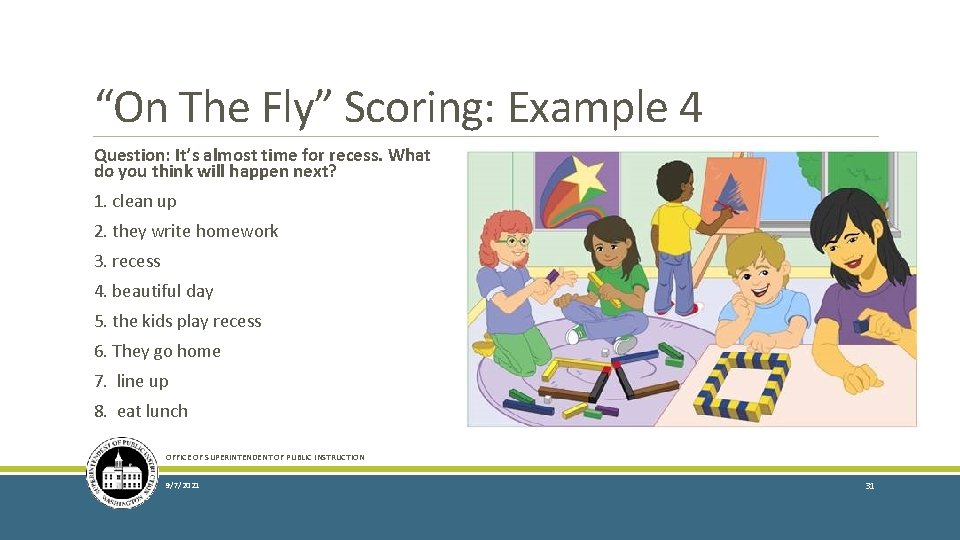
“On The Fly” Scoring: Example 4 Question: It’s almost time for recess. What do you think will happen next? 1. clean up 2. they write homework 3. recess 4. beautiful day 5. the kids play recess 6. They go home 7. line up 8. eat lunch OFFICE OF SUPERINTENDENT OF PUBLIC INSTRUCTION 9/7/2021 31
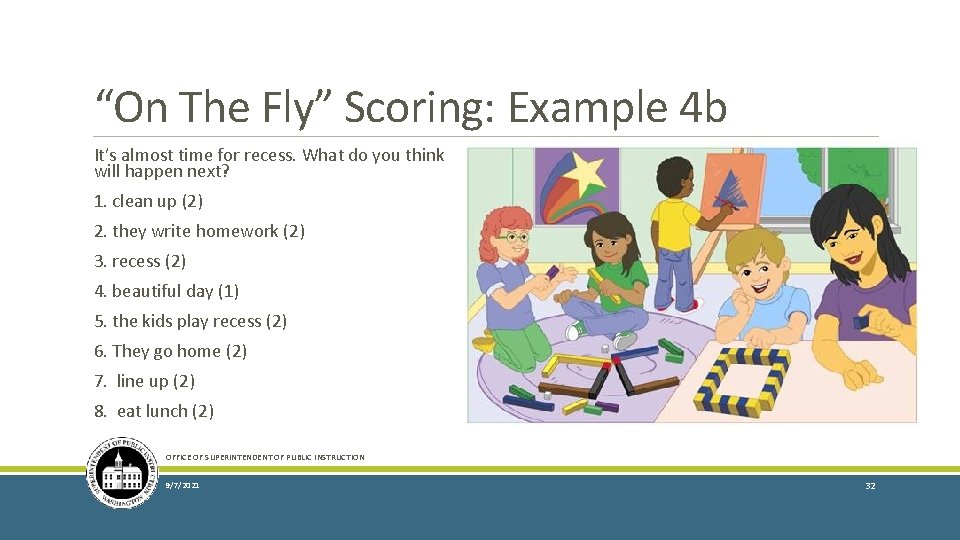
“On The Fly” Scoring: Example 4 b It’s almost time for recess. What do you think will happen next? 1. clean up (2) 2. they write homework (2) 3. recess (2) 4. beautiful day (1) 5. the kids play recess (2) 6. They go home (2) 7. line up (2) 8. eat lunch (2) OFFICE OF SUPERINTENDENT OF PUBLIC INSTRUCTION 9/7/2021 32
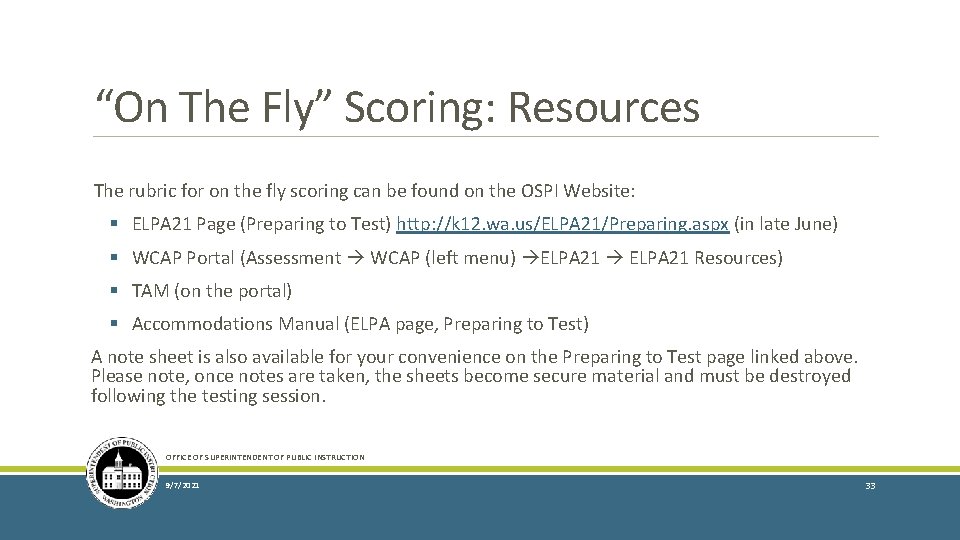
“On The Fly” Scoring: Resources The rubric for on the fly scoring can be found on the OSPI Website: § ELPA 21 Page (Preparing to Test) http: //k 12. wa. us/ELPA 21/Preparing. aspx (in late June) § WCAP Portal (Assessment WCAP (left menu) ELPA 21 Resources) § TAM (on the portal) § Accommodations Manual (ELPA page, Preparing to Test) A note sheet is also available for your convenience on the Preparing to Test page linked above. Please note, once notes are taken, the sheets become secure material and must be destroyed following the testing session. OFFICE OF SUPERINTENDENT OF PUBLIC INSTRUCTION 9/7/2021 33
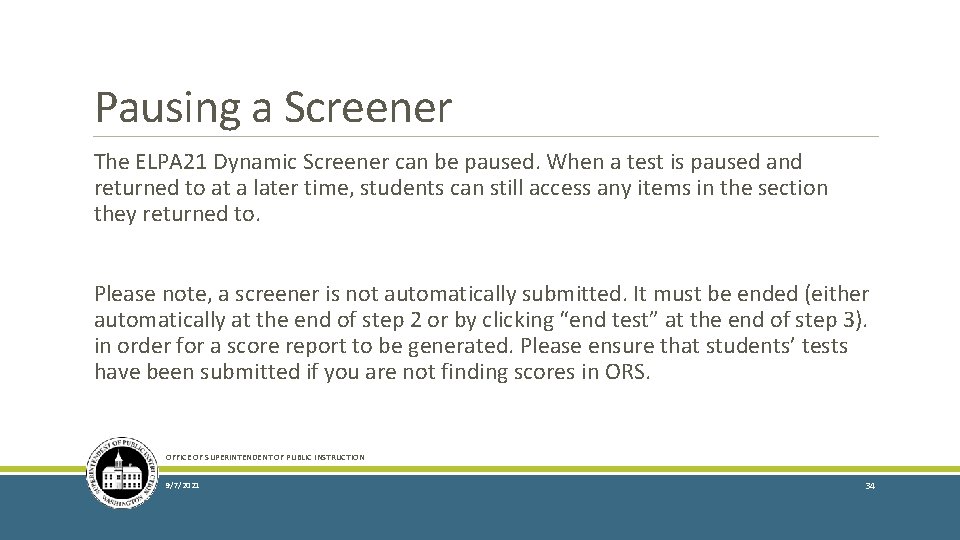
Pausing a Screener The ELPA 21 Dynamic Screener can be paused. When a test is paused and returned to at a later time, students can still access any items in the section they returned to. Please note, a screener is not automatically submitted. It must be ended (either automatically at the end of step 2 or by clicking “end test” at the end of step 3). in order for a score report to be generated. Please ensure that students’ tests have been submitted if you are not finding scores in ORS. OFFICE OF SUPERINTENDENT OF PUBLIC INSTRUCTION 9/7/2021 34
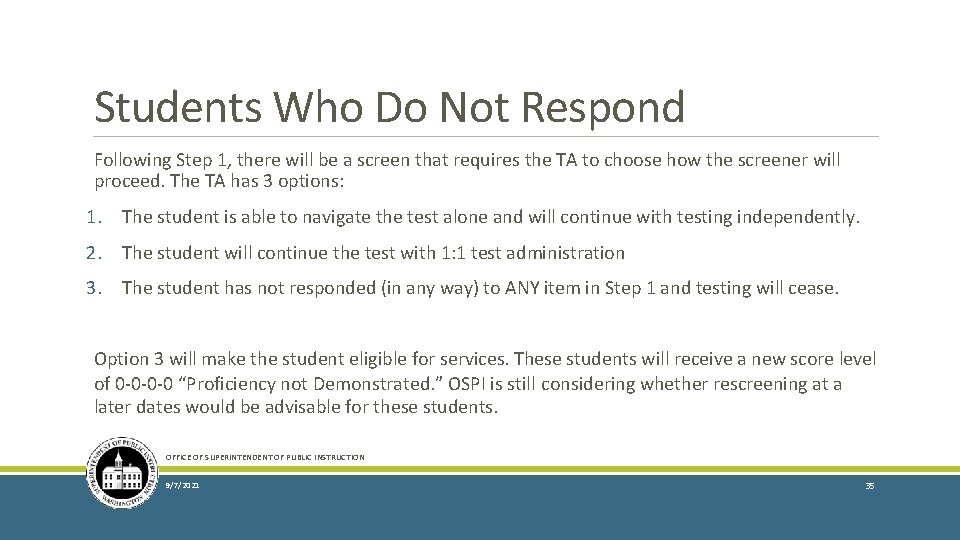
Students Who Do Not Respond Following Step 1, there will be a screen that requires the TA to choose how the screener will proceed. The TA has 3 options: 1. The student is able to navigate the test alone and will continue with testing independently. 2. The student will continue the test with 1: 1 test administration 3. The student has not responded (in any way) to ANY item in Step 1 and testing will cease. Option 3 will make the student eligible for services. These students will receive a new score level of 0 -0 -0 -0 “Proficiency not Demonstrated. ” OSPI is still considering whether rescreening at a later dates would be advisable for these students. OFFICE OF SUPERINTENDENT OF PUBLIC INSTRUCTION 9/7/2021 35
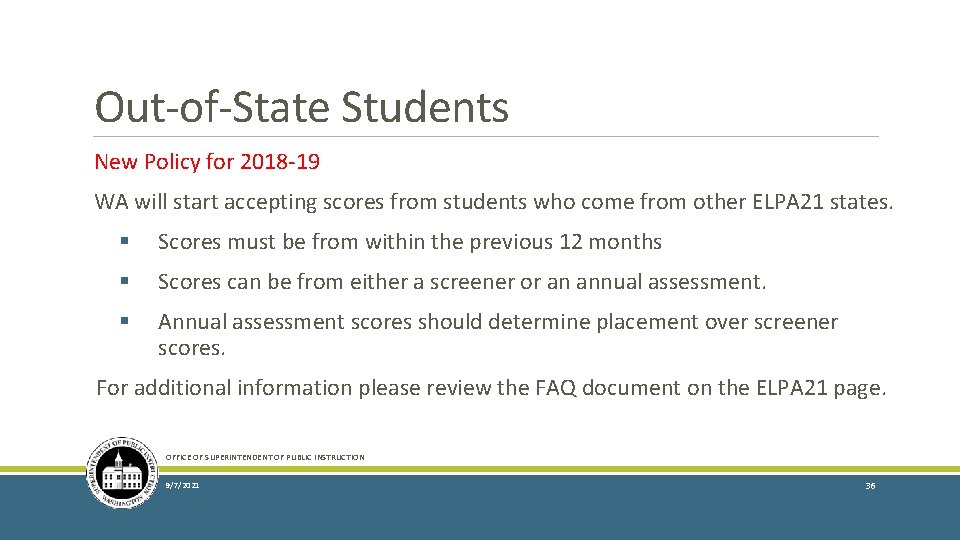
Out-of-State Students New Policy for 2018 -19 WA will start accepting scores from students who come from other ELPA 21 states. § Scores must be from within the previous 12 months § Scores can be from either a screener or an annual assessment. § Annual assessment scores should determine placement over screener scores. For additional information please review the FAQ document on the ELPA 21 page. OFFICE OF SUPERINTENDENT OF PUBLIC INSTRUCTION 9/7/2021 36
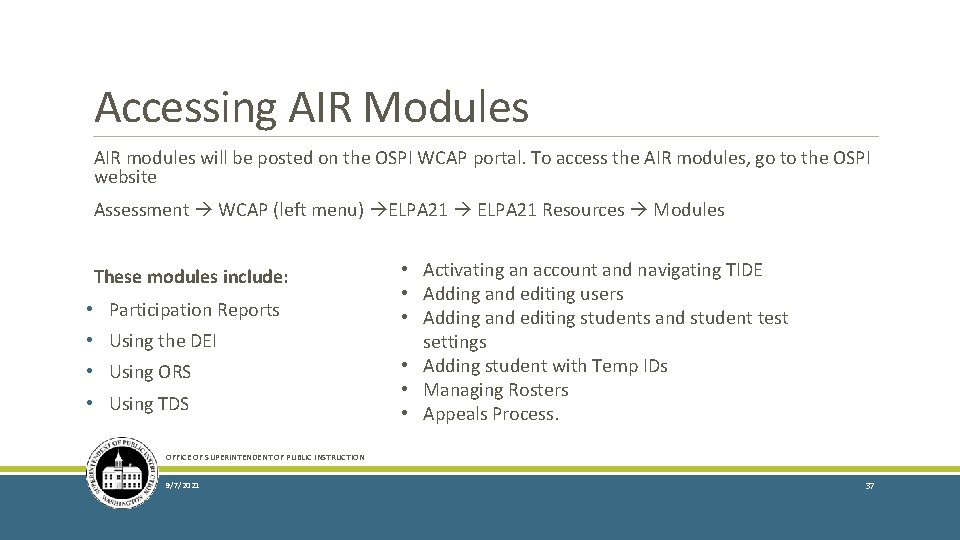
Accessing AIR Modules AIR modules will be posted on the OSPI WCAP portal. To access the AIR modules, go to the OSPI website Assessment WCAP (left menu) ELPA 21 Resources Modules These modules include: • Participation Reports • Using the DEI • Using ORS • Using TDS • Activating an account and navigating TIDE • Adding and editing users • Adding and editing students and student test settings • Adding student with Temp IDs • Managing Rosters • Appeals Process. OFFICE OF SUPERINTENDENT OF PUBLIC INSTRUCTION 9/7/2021 37
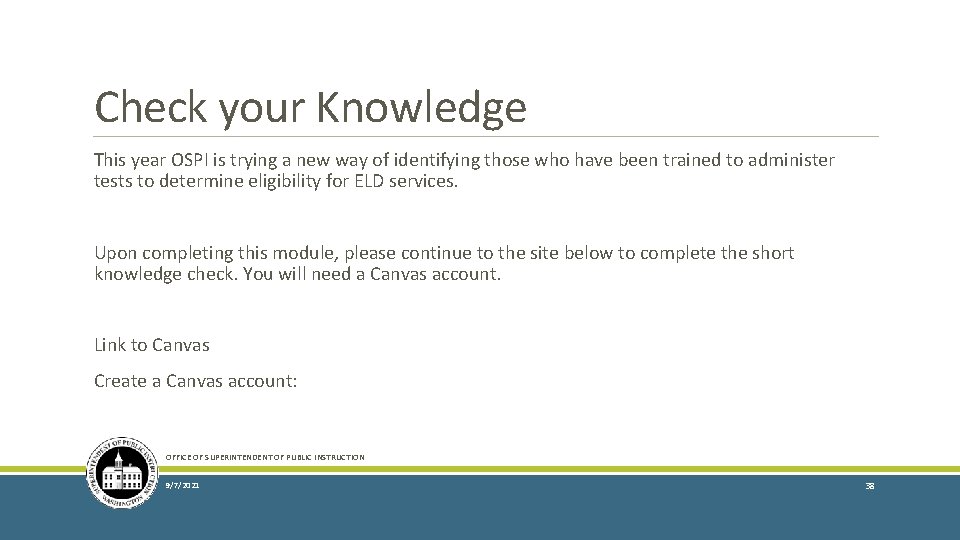
Check your Knowledge This year OSPI is trying a new way of identifying those who have been trained to administer tests to determine eligibility for ELD services. Upon completing this module, please continue to the site below to complete the short knowledge check. You will need a Canvas account. Link to Canvas Create a Canvas account: OFFICE OF SUPERINTENDENT OF PUBLIC INSTRUCTION 9/7/2021 38
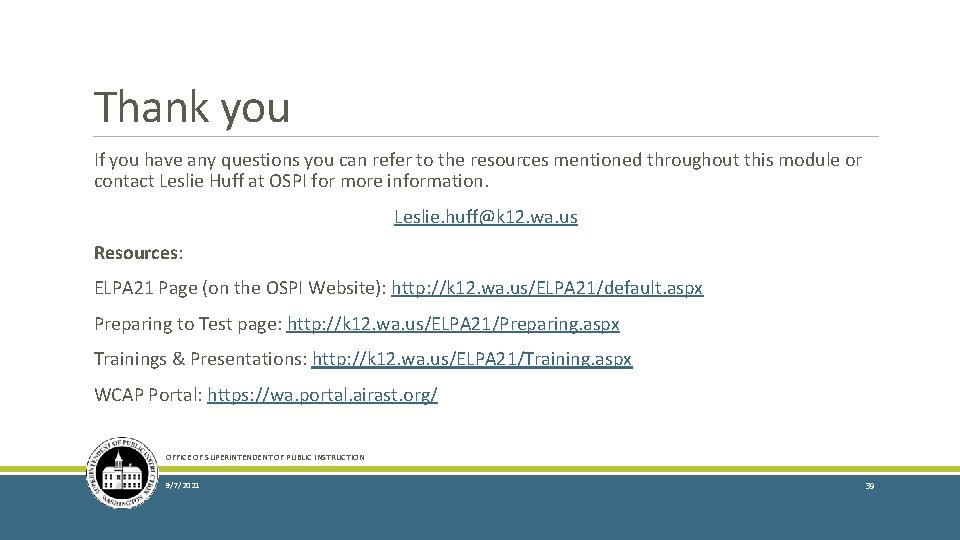
Thank you If you have any questions you can refer to the resources mentioned throughout this module or contact Leslie Huff at OSPI for more information. Leslie. huff@k 12. wa. us Resources: ELPA 21 Page (on the OSPI Website): http: //k 12. wa. us/ELPA 21/default. aspx Preparing to Test page: http: //k 12. wa. us/ELPA 21/Preparing. aspx Trainings & Presentations: http: //k 12. wa. us/ELPA 21/Training. aspx WCAP Portal: https: //wa. portal. airast. org/ OFFICE OF SUPERINTENDENT OF PUBLIC INSTRUCTION 9/7/2021 39
 Elpa screener
Elpa screener Elpa training
Elpa training Elpa 21 practice test
Elpa 21 practice test Elpa test
Elpa test Wida headsets
Wida headsets Naplan online practise
Naplan online practise Naplan locked down browser
Naplan locked down browser Naplan online practice
Naplan online practice Staar test administrator training
Staar test administrator training Nebraska elpa portal
Nebraska elpa portal English language proficiency assessment (elpa)
English language proficiency assessment (elpa) Wida screener training
Wida screener training Contract administrator training
Contract administrator training Versant writing test - screener
Versant writing test - screener General summative assessment wv
General summative assessment wv Oregon state assessment portal
Oregon state assessment portal Colorado test nav
Colorado test nav Dada la siguiente secuencia rusia 2018 rusia 2018
Dada la siguiente secuencia rusia 2018 rusia 2018 C device module module 1
C device module module 1 Bowen screener
Bowen screener Bsad screener
Bsad screener Saebrs screener scoring
Saebrs screener scoring Fastbridge saebrs
Fastbridge saebrs Physiometer
Physiometer Multilingual literacy sife screener
Multilingual literacy sife screener Chart pattern screener
Chart pattern screener Titmus vision screener slides
Titmus vision screener slides Brigance kindergarten screener
Brigance kindergarten screener Dyscalculia screener
Dyscalculia screener Arkansas rapid naming screener
Arkansas rapid naming screener Universal screeners for number sense
Universal screeners for number sense Ngss lesson screener
Ngss lesson screener Phonics blitz screener
Phonics blitz screener Tina bahadori
Tina bahadori Pbis universal screener
Pbis universal screener Pbis universal screener
Pbis universal screener Fiz screener
Fiz screener Eikon with datastream for office
Eikon with datastream for office Trump 45
Trump 45 Team administrator rubric
Team administrator rubric