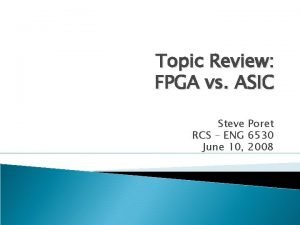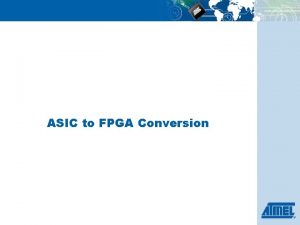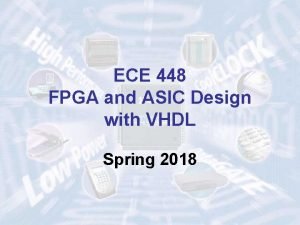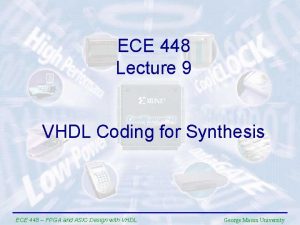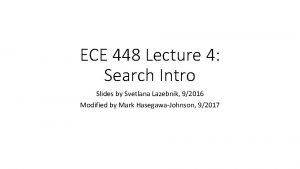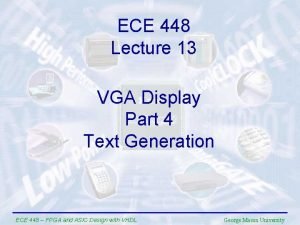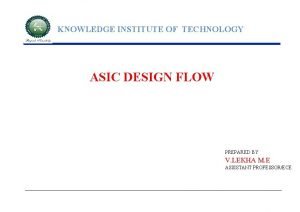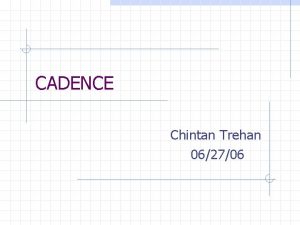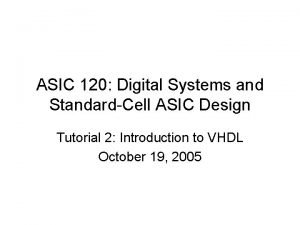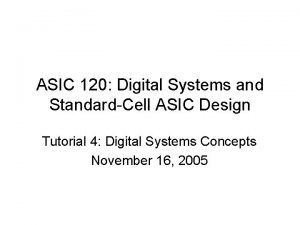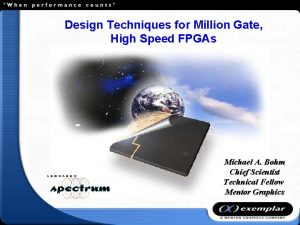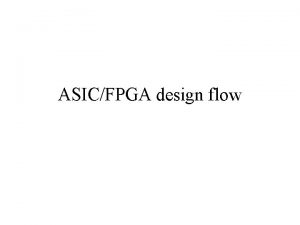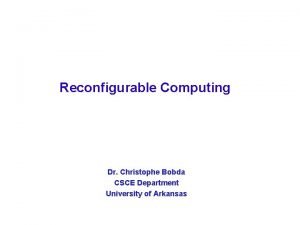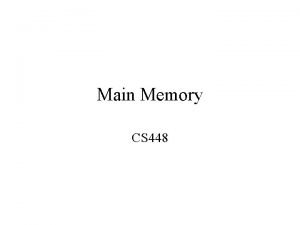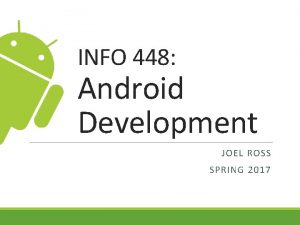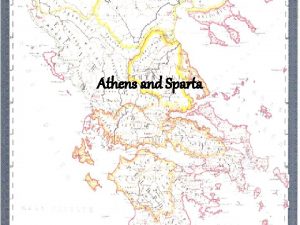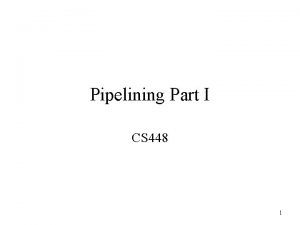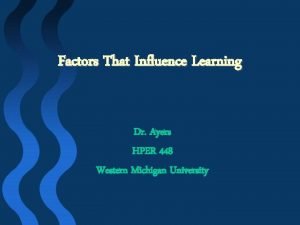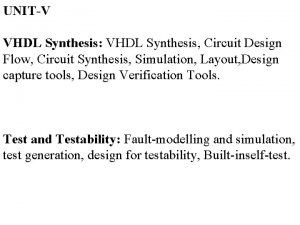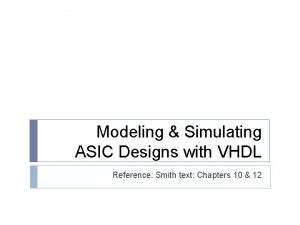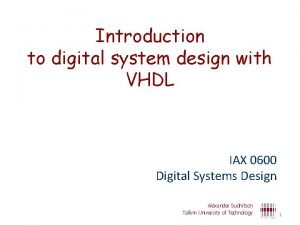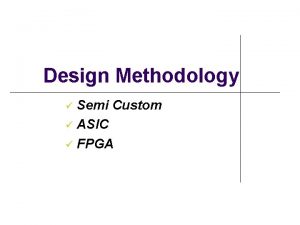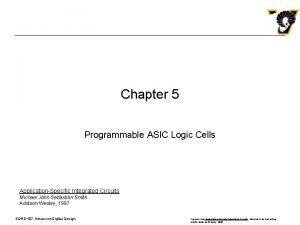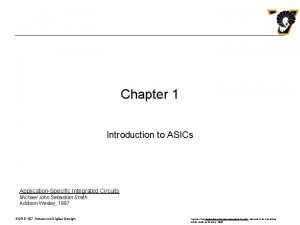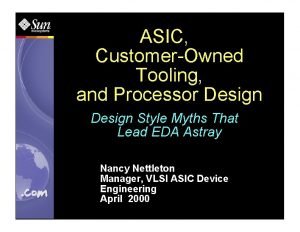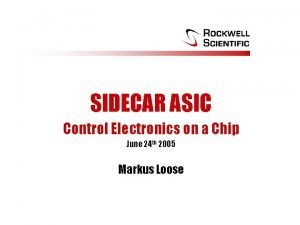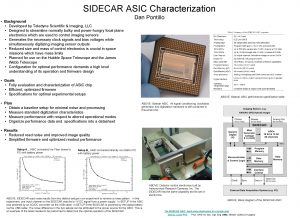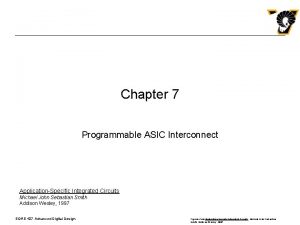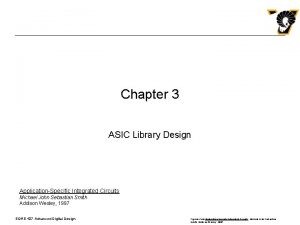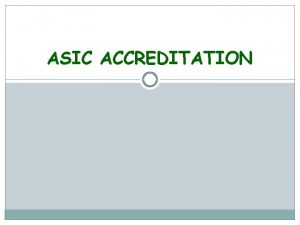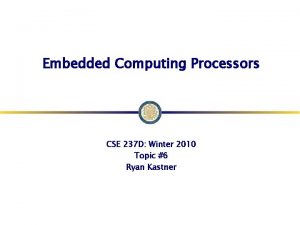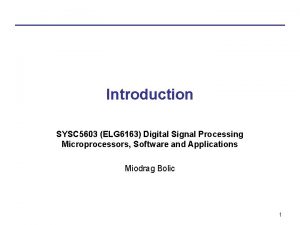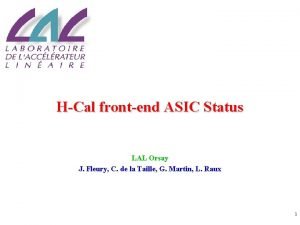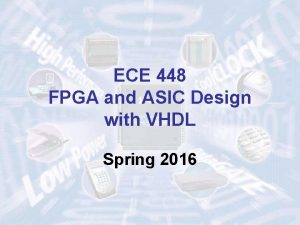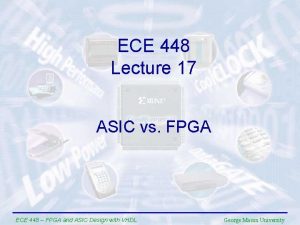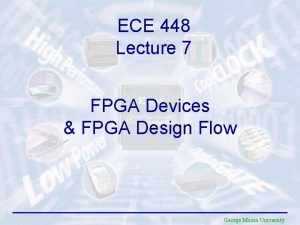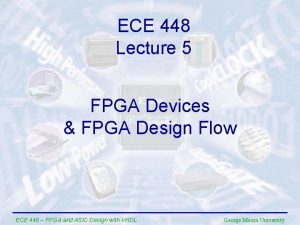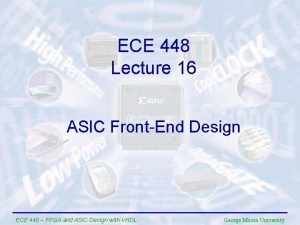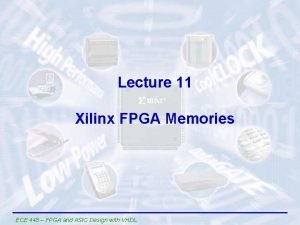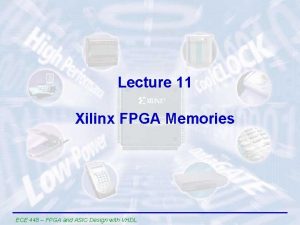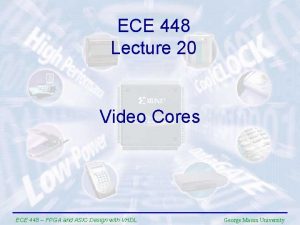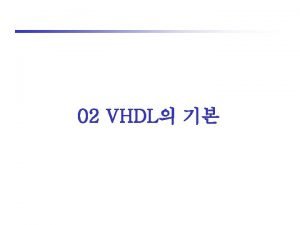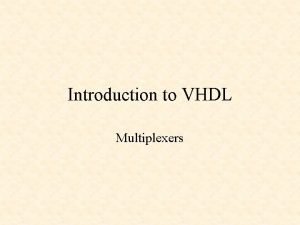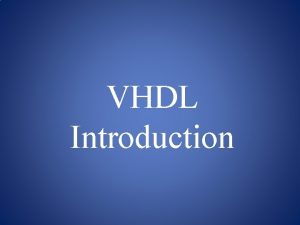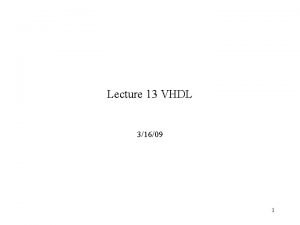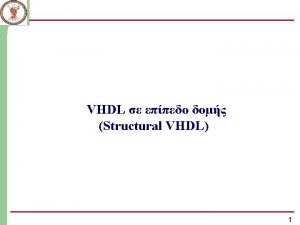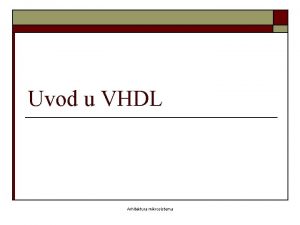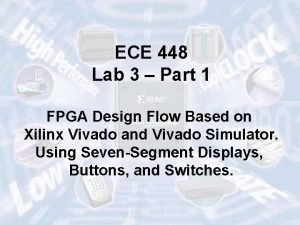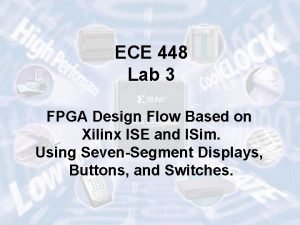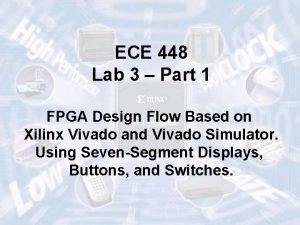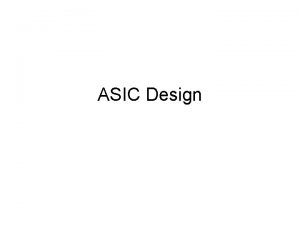ECE 448 FPGA and ASIC Design with VHDL

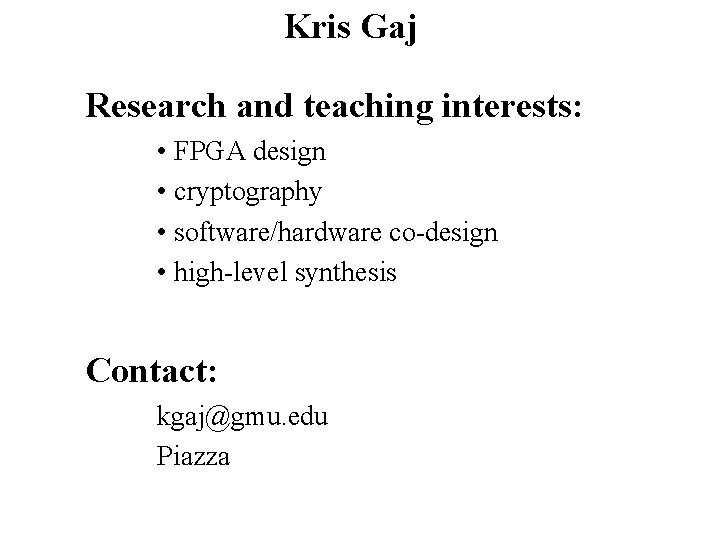
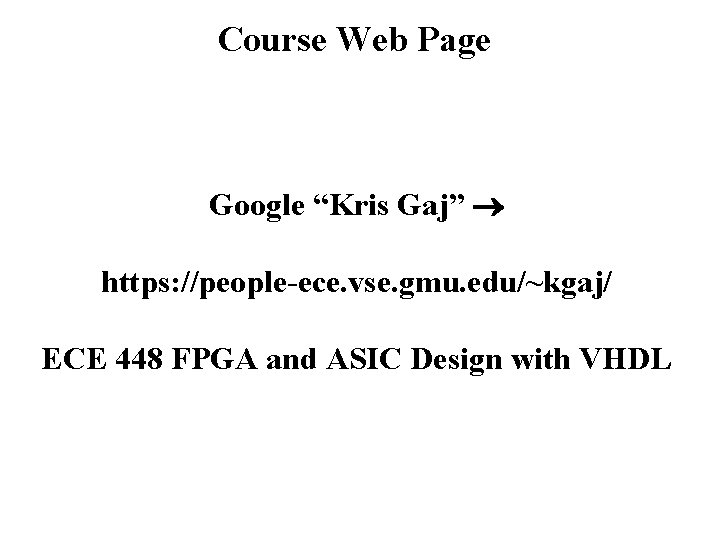
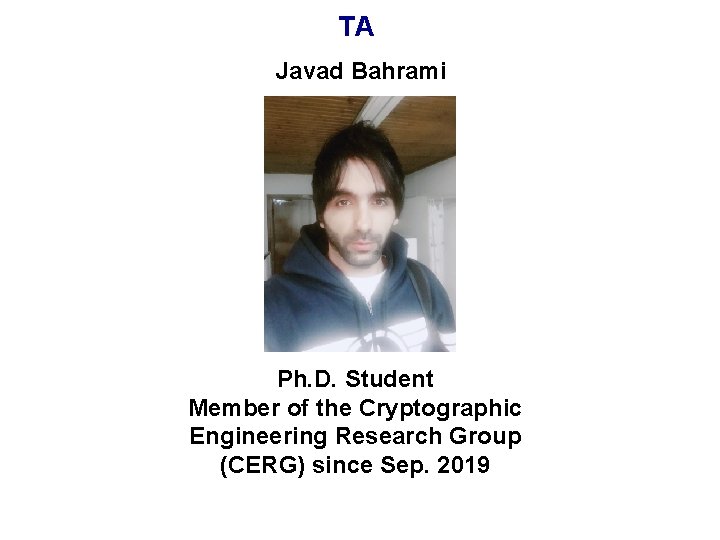
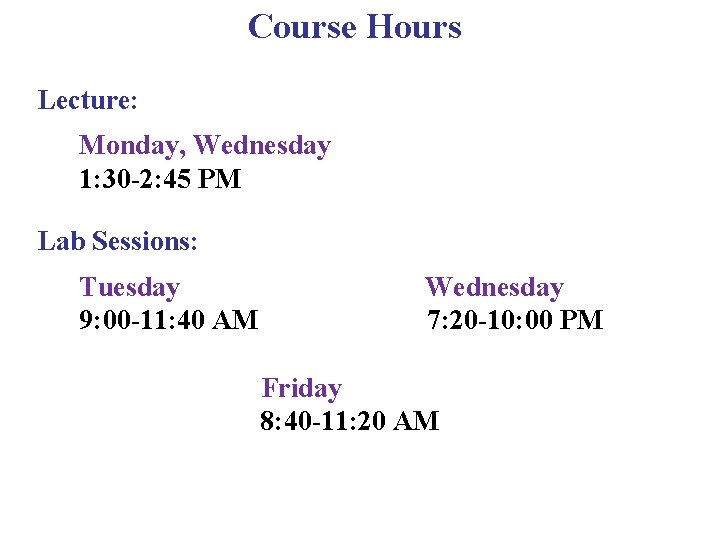
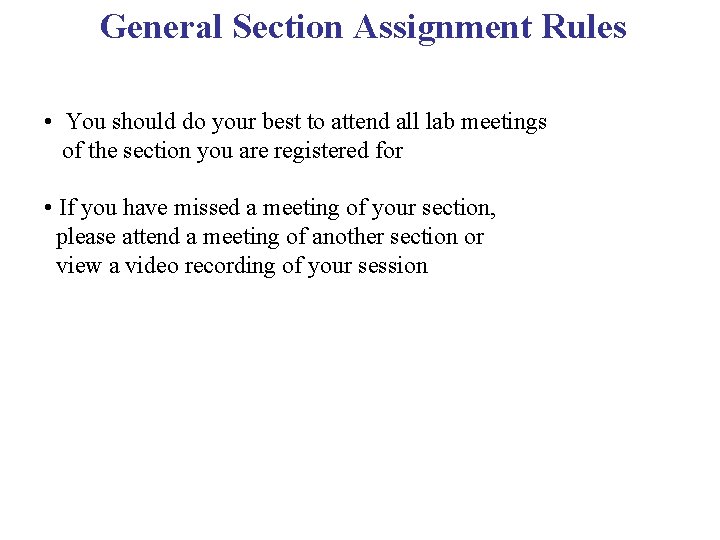
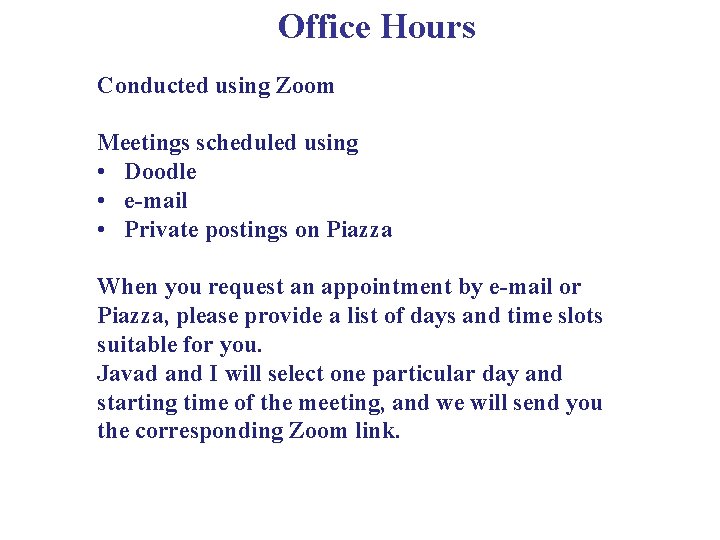
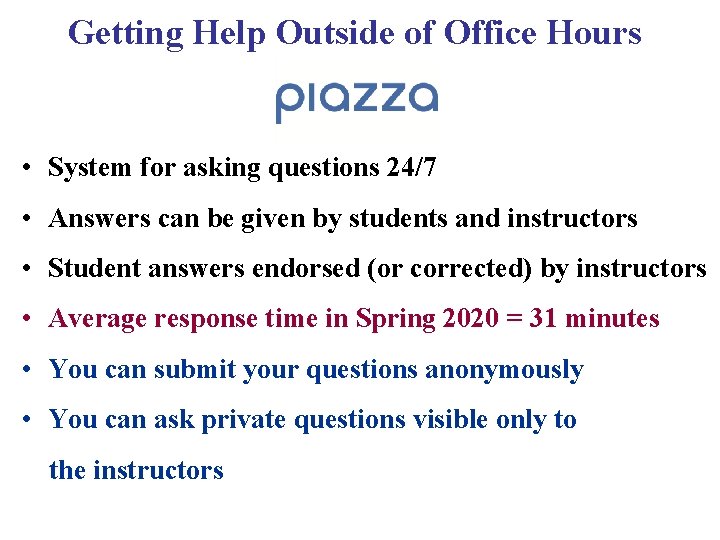
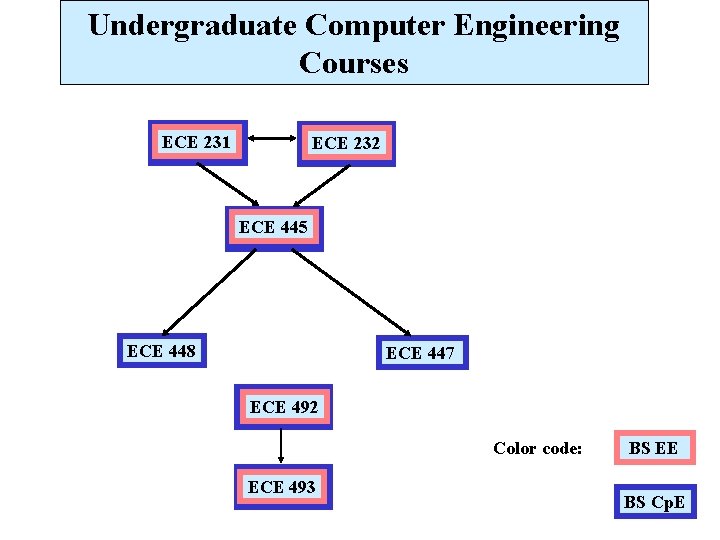


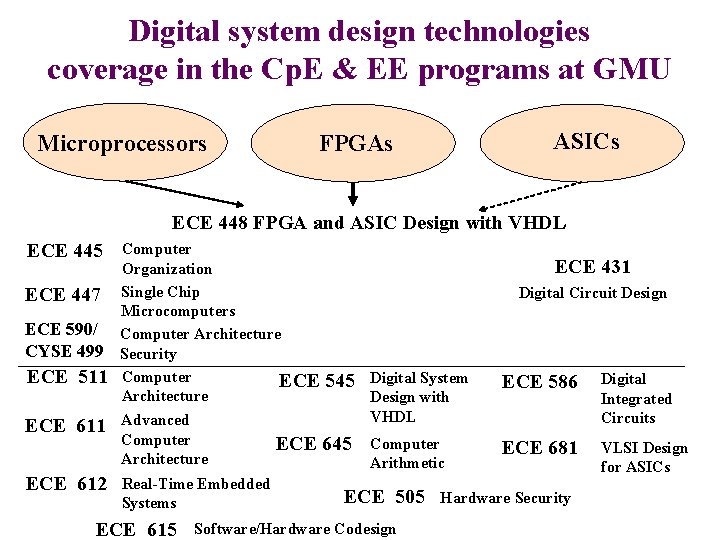
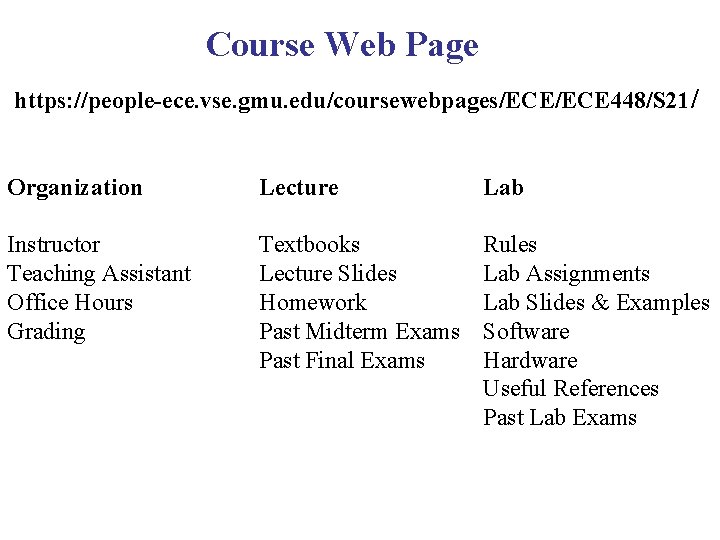
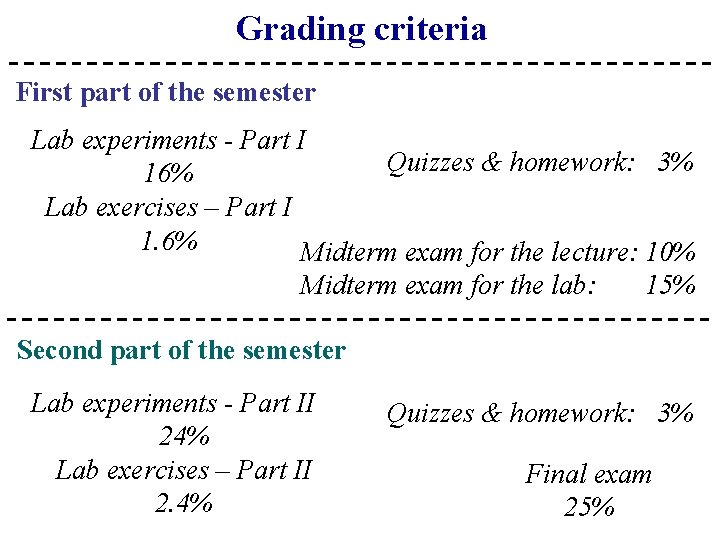
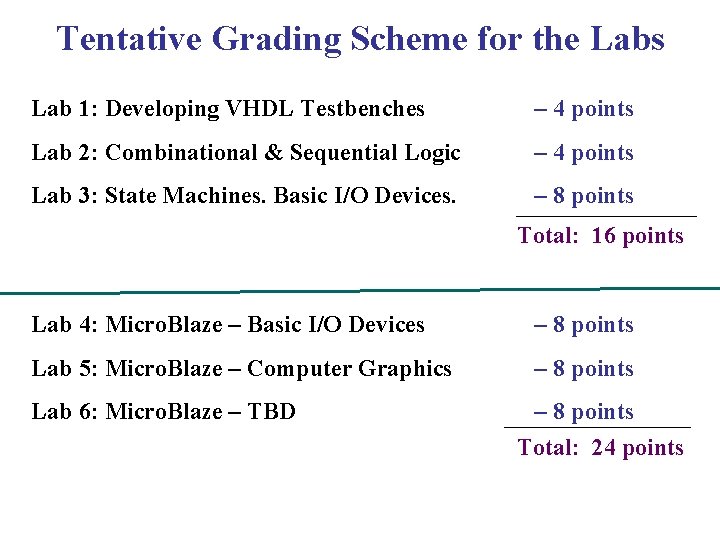
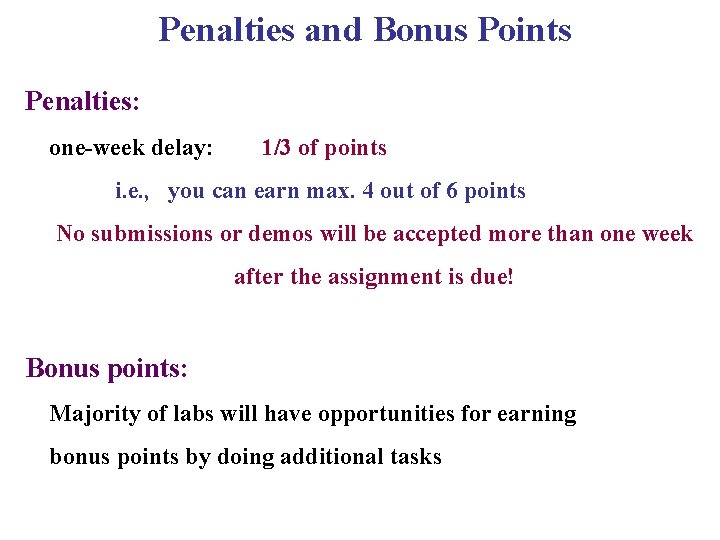
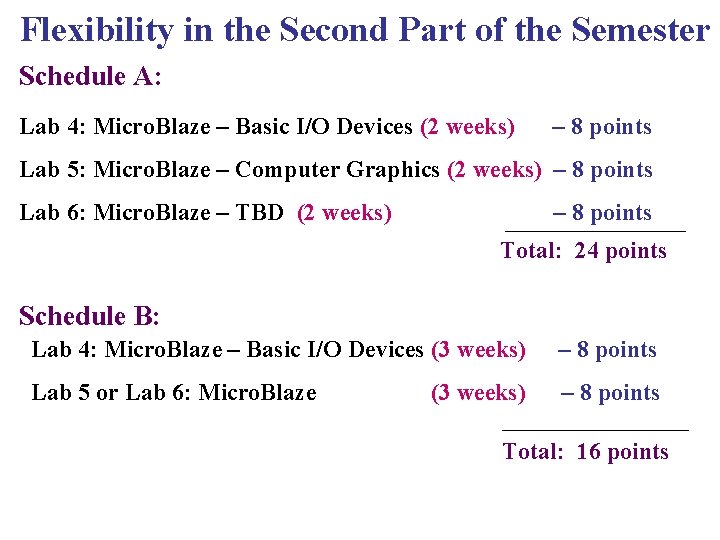
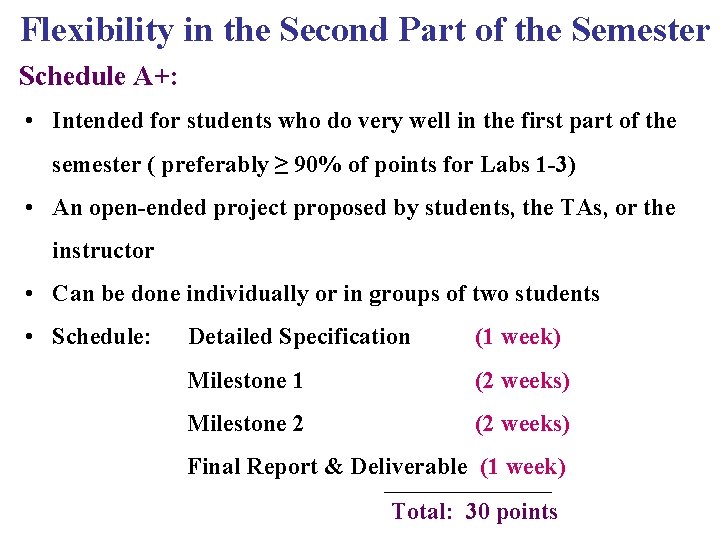
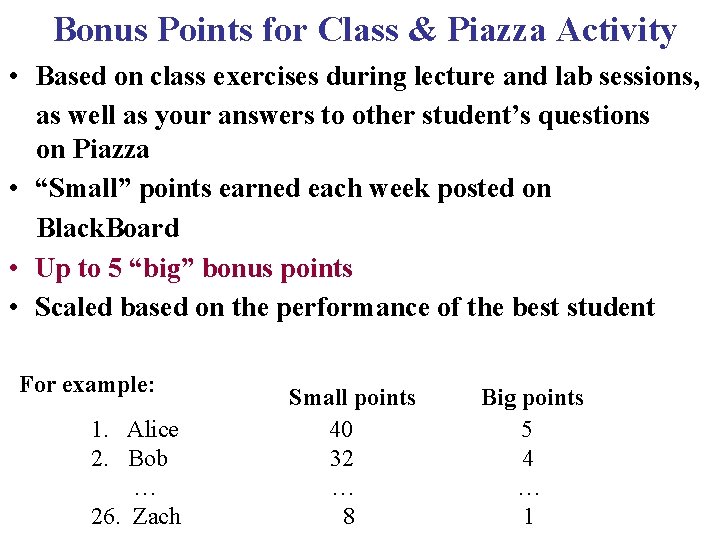
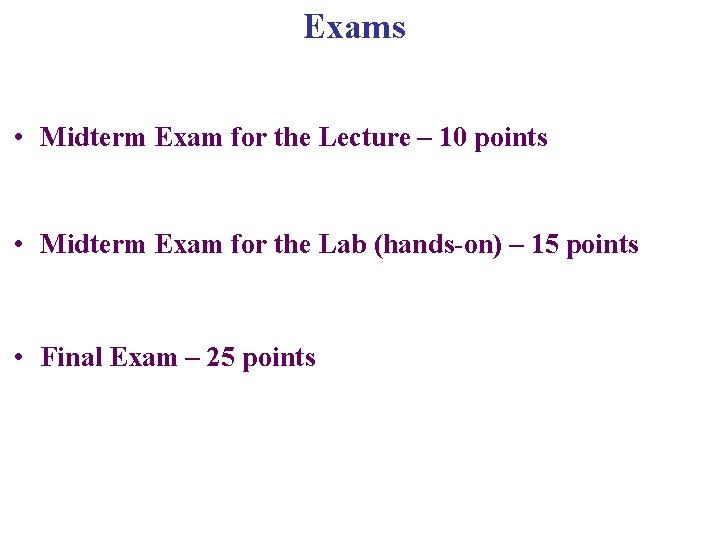
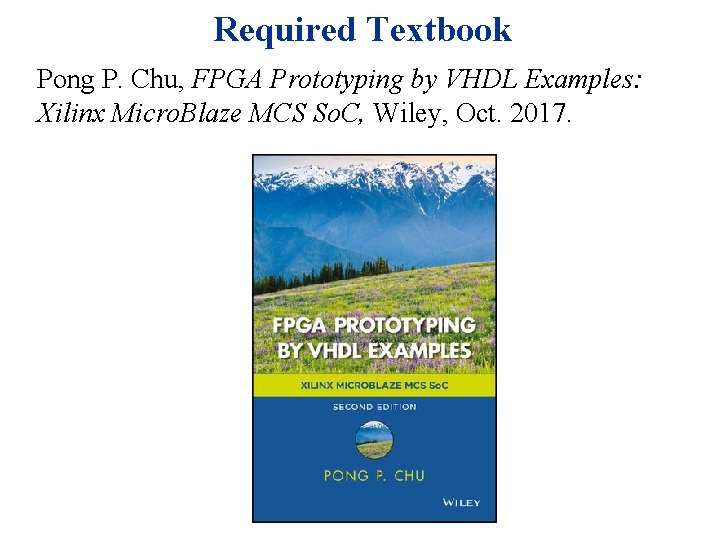
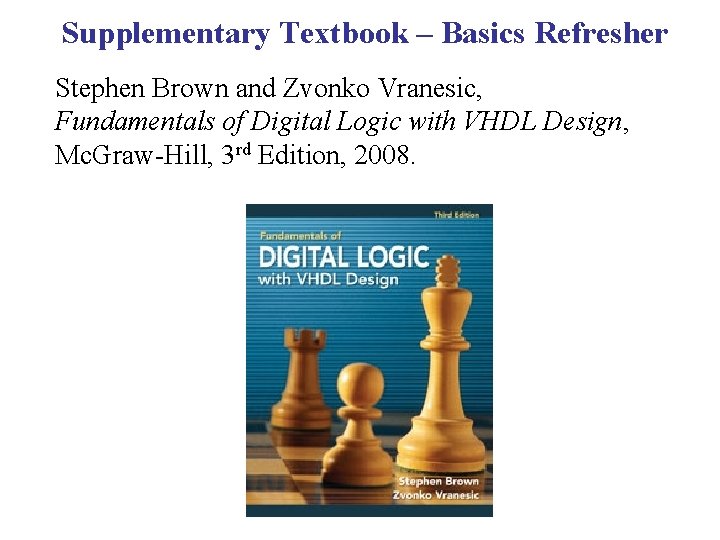
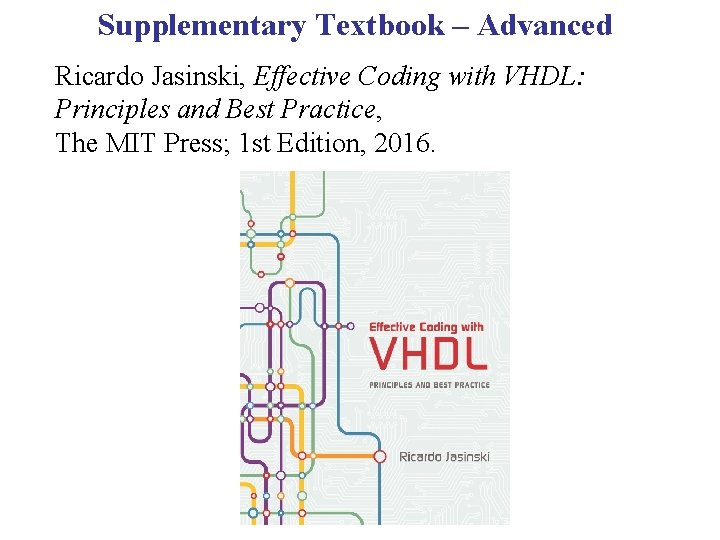
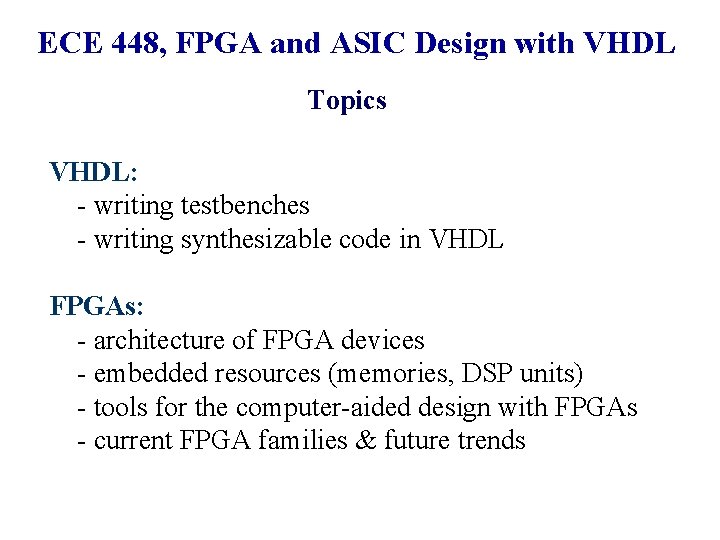
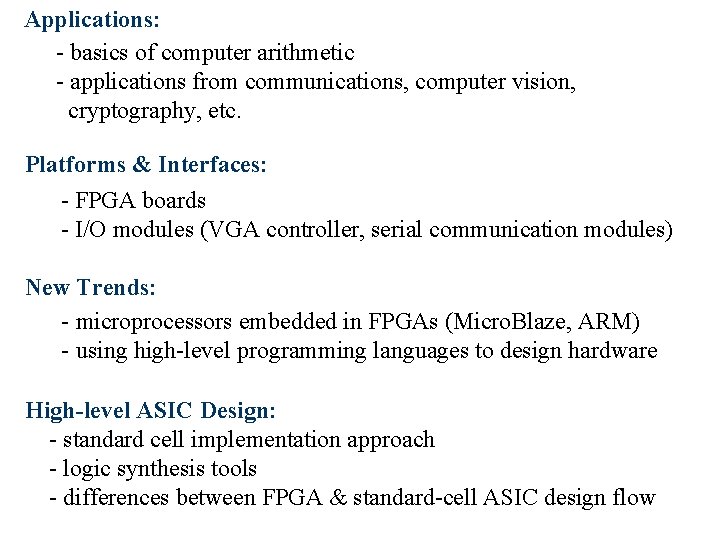
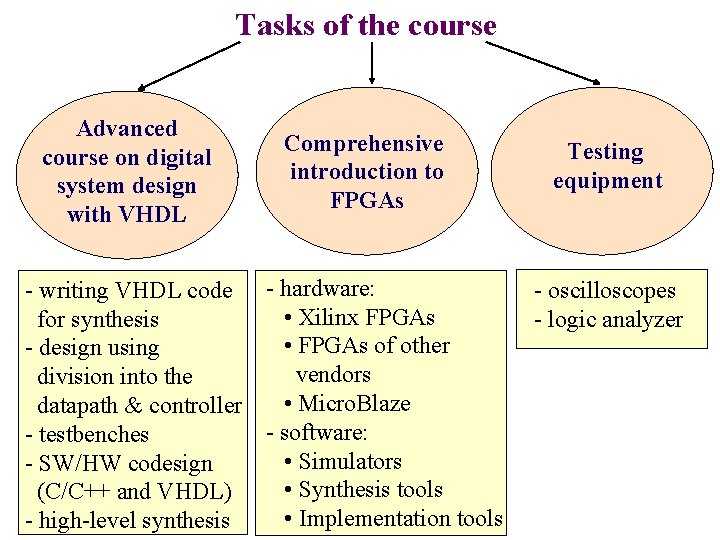
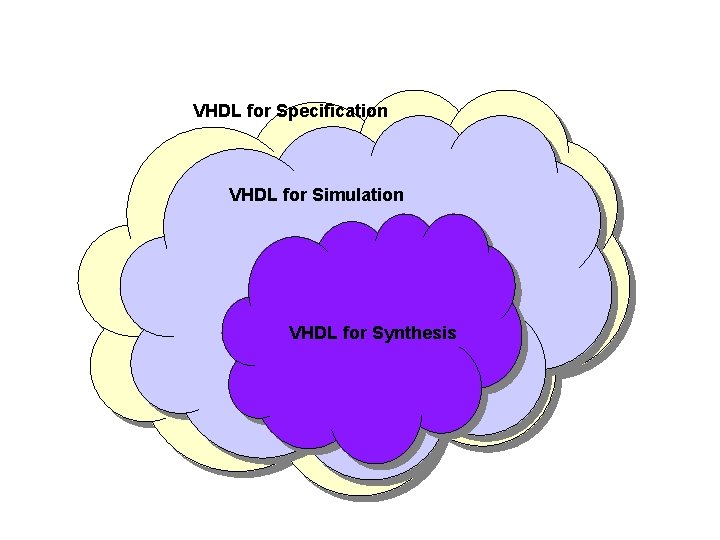
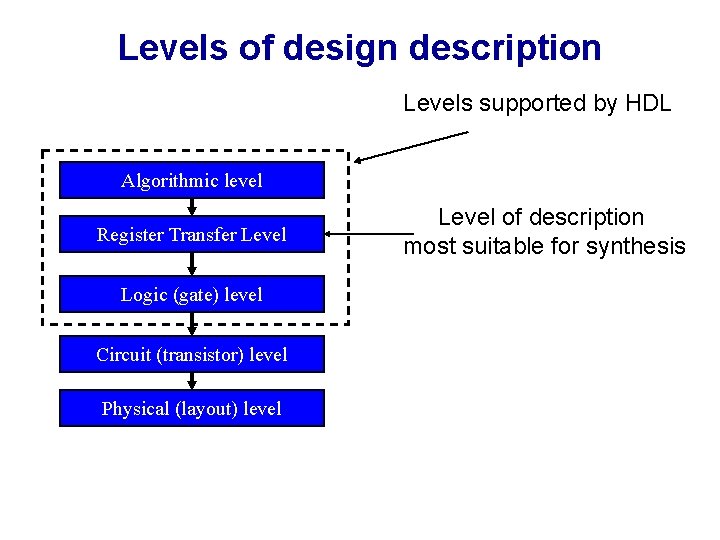
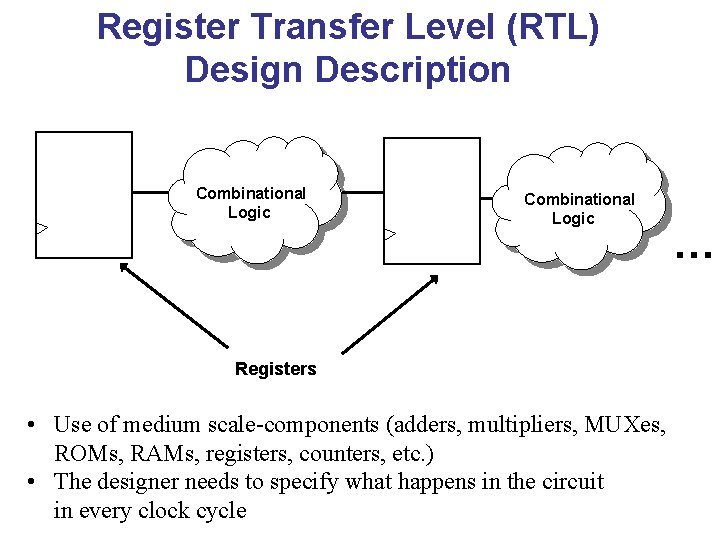
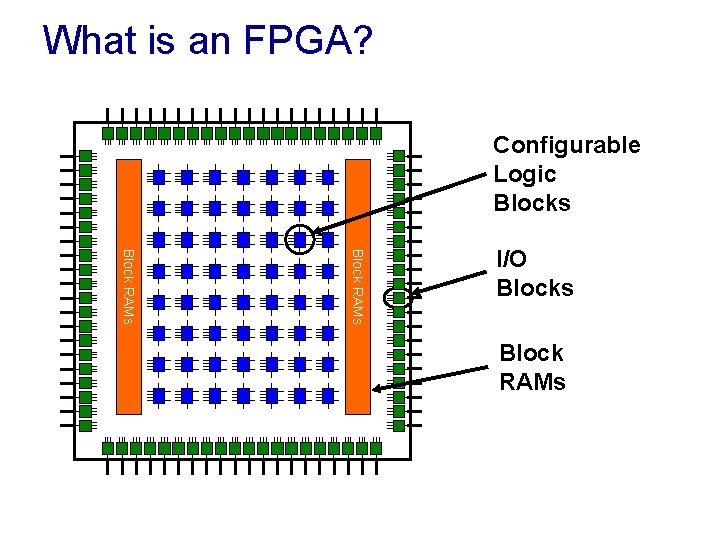
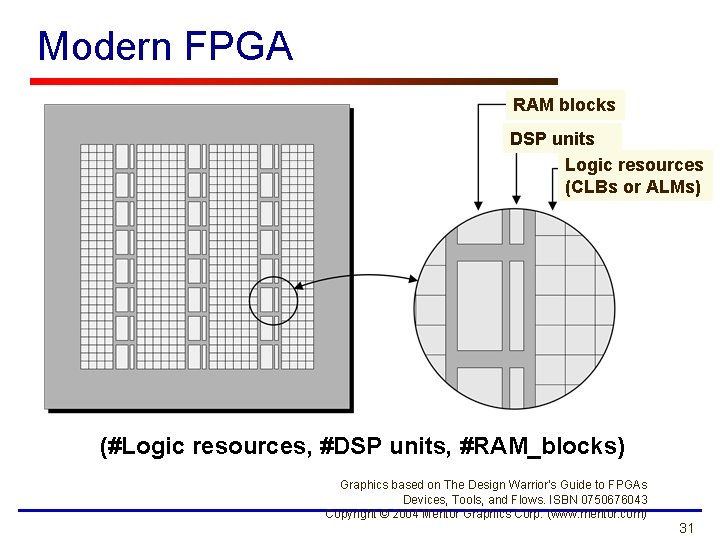
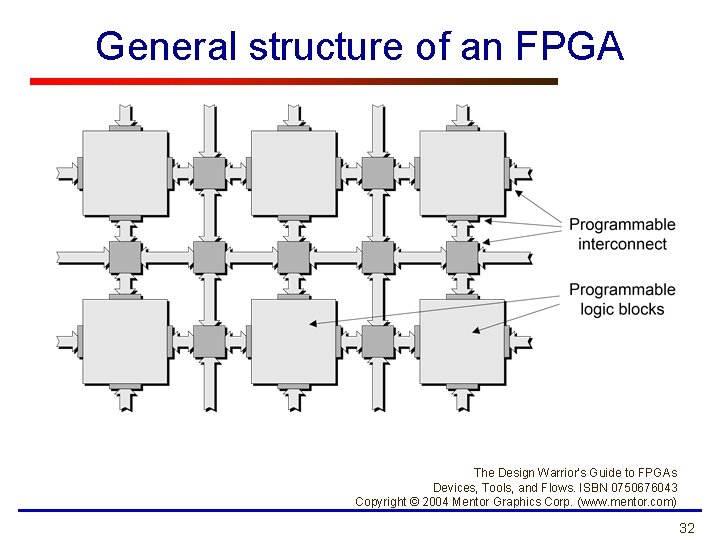
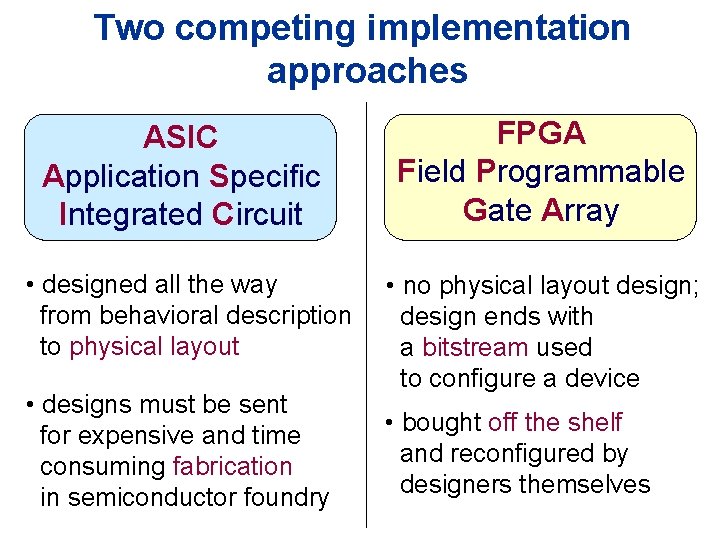
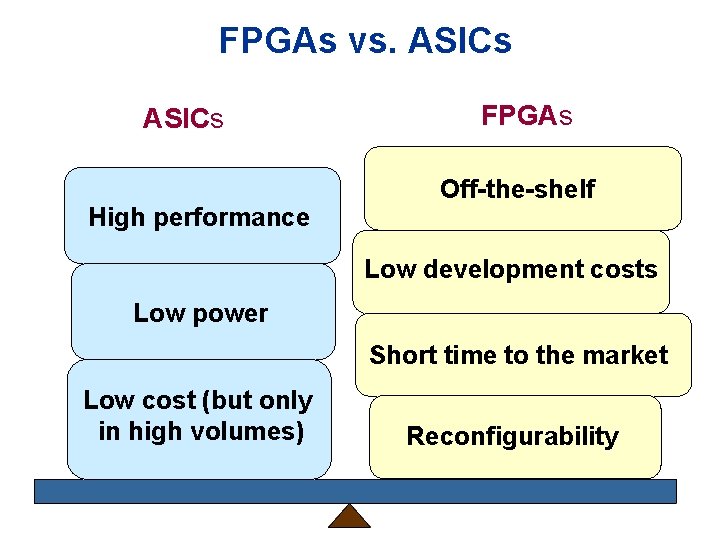
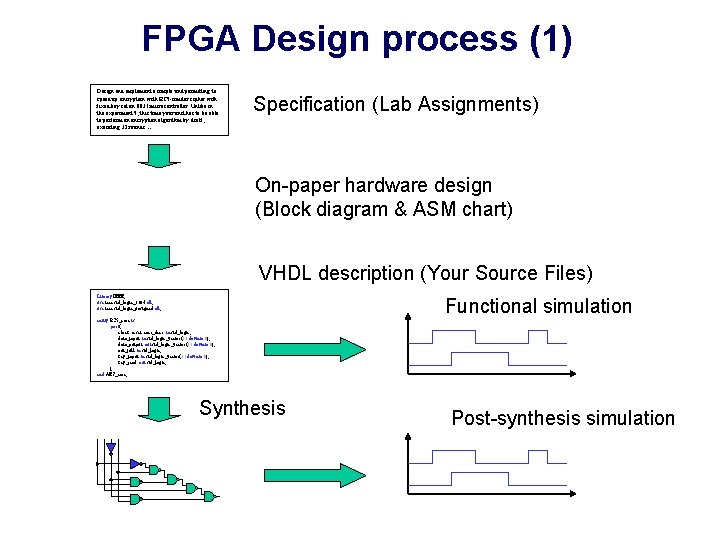
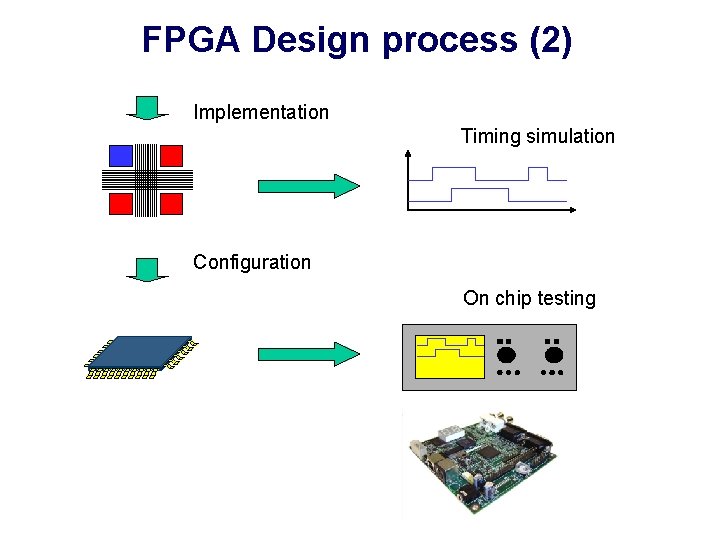
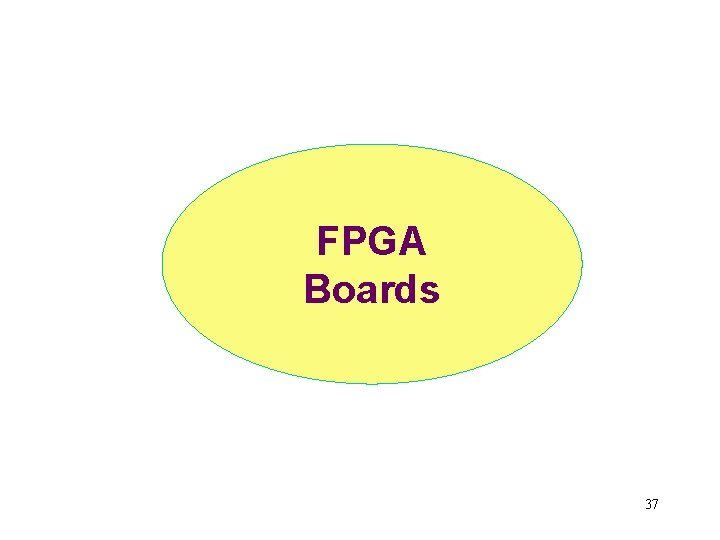

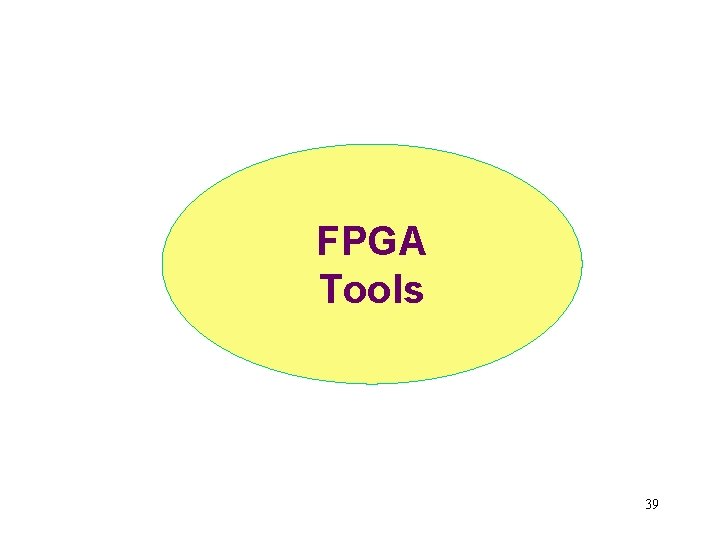
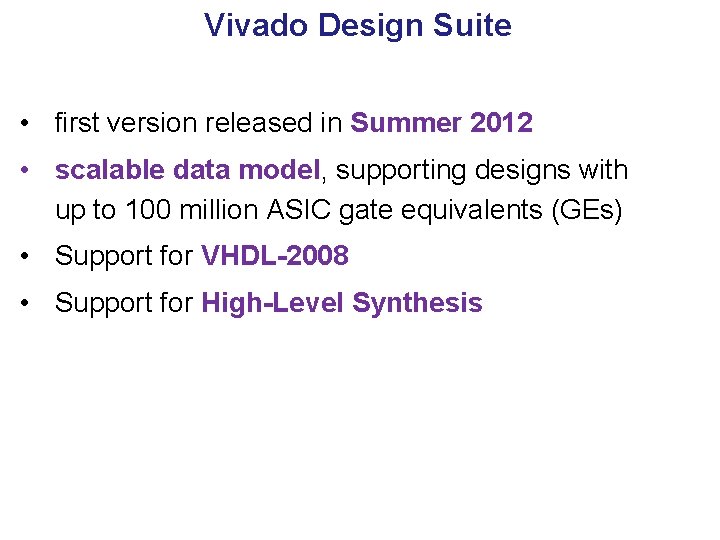
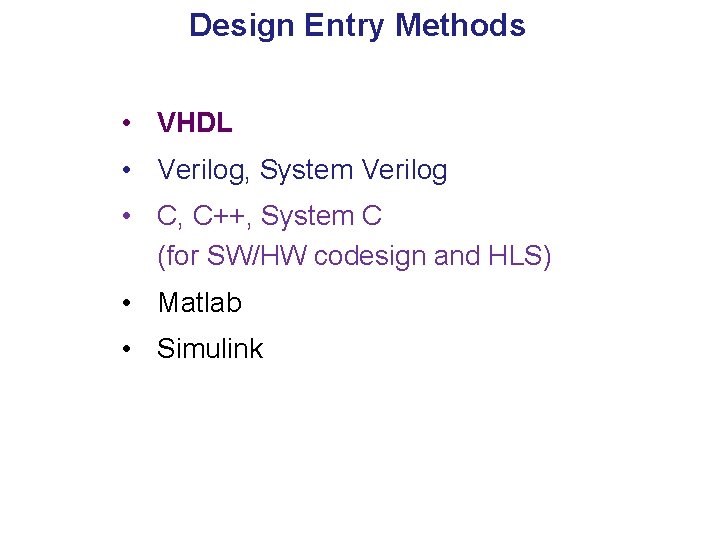
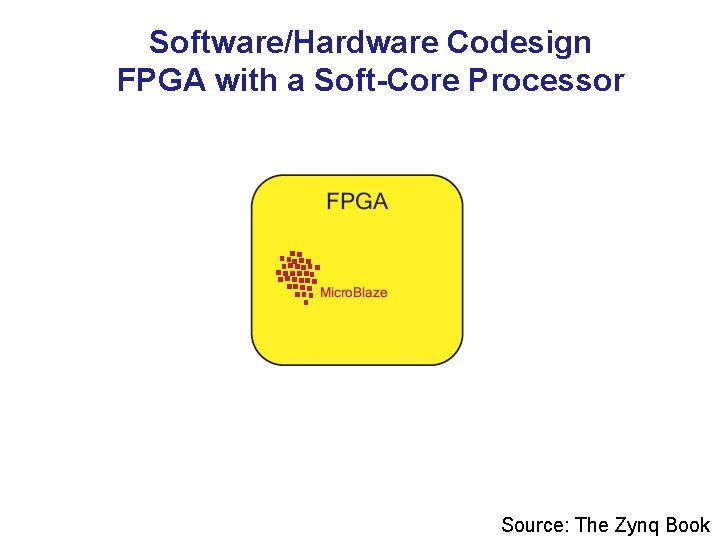
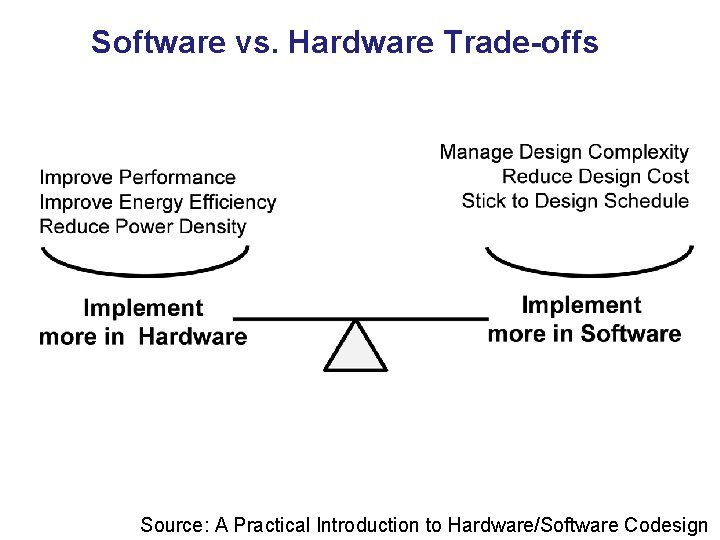
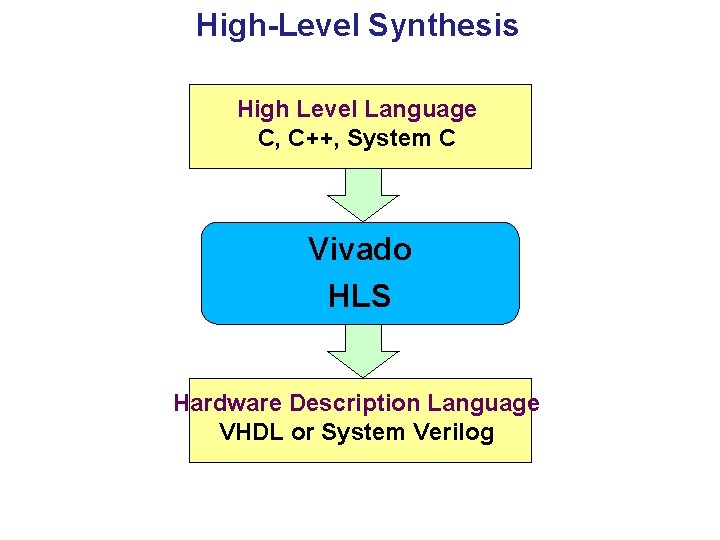
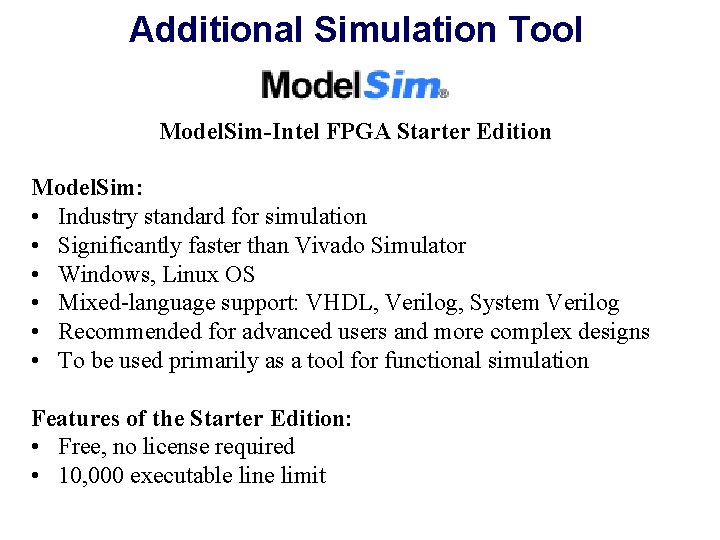
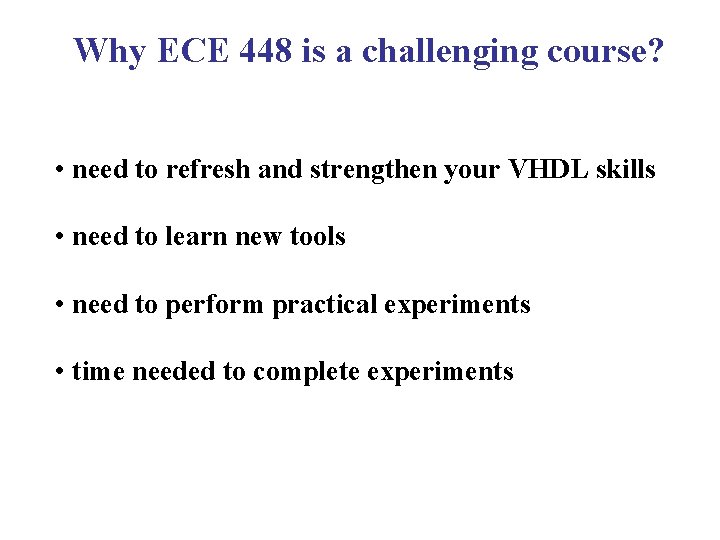
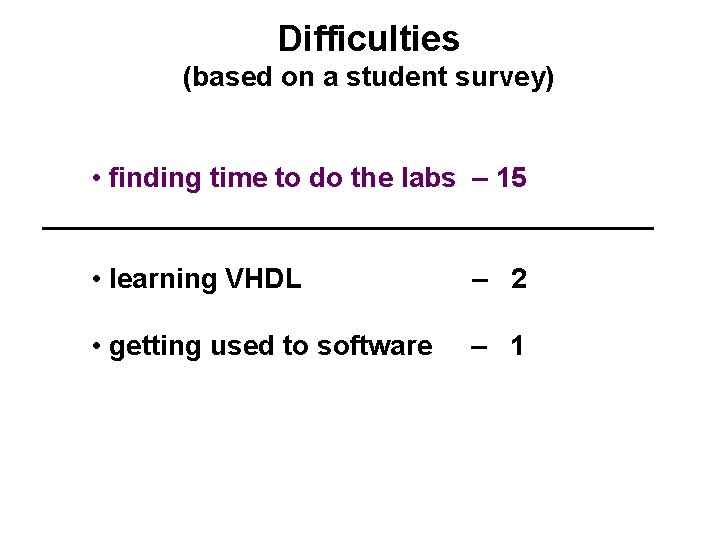
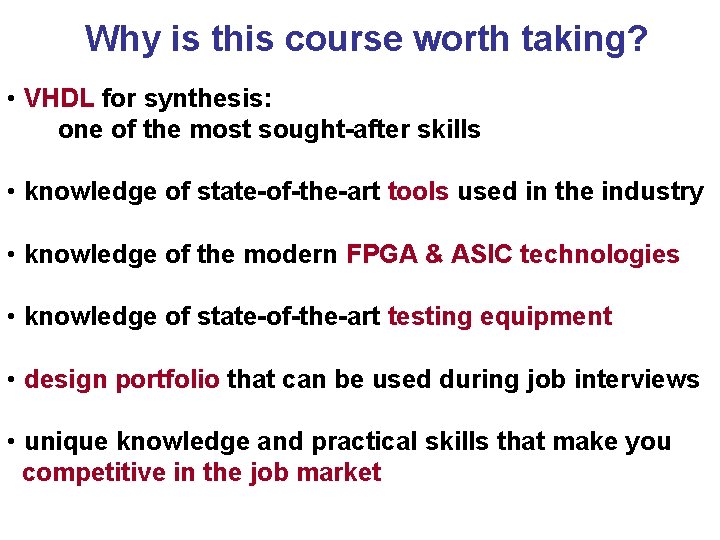
- Slides: 48

ECE 448 FPGA and ASIC Design with VHDL Spring 2021
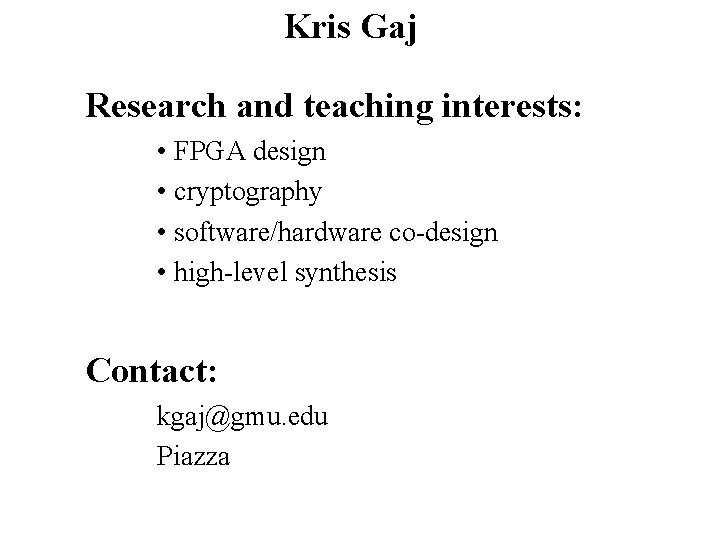
Kris Gaj Research and teaching interests: • FPGA design • cryptography • software/hardware co-design • high-level synthesis Contact: kgaj@gmu. edu Piazza
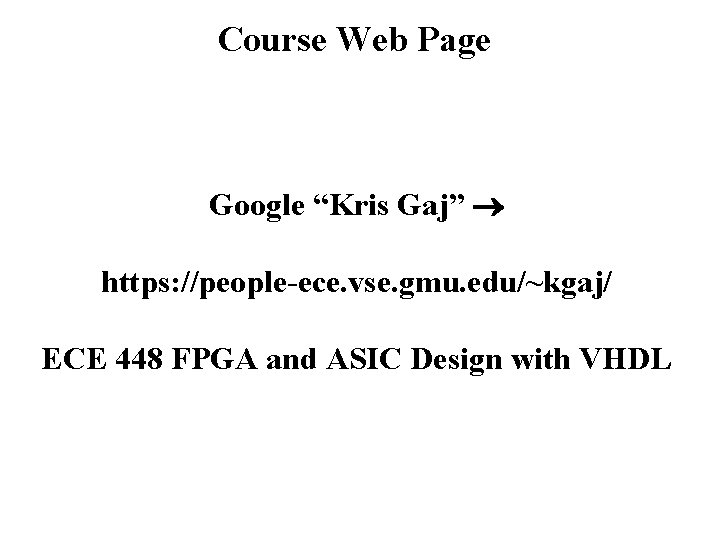
Course Web Page Google “Kris Gaj” https: //people-ece. vse. gmu. edu/~kgaj/ ECE 448 FPGA and ASIC Design with VHDL
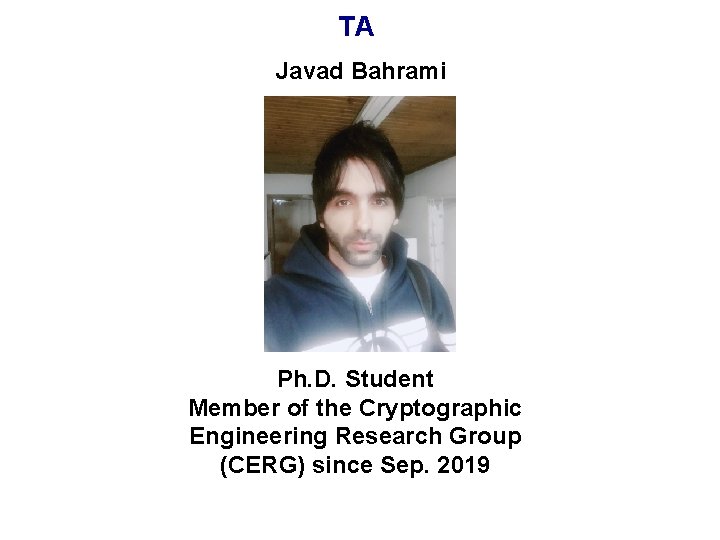
TA Javad Bahrami Ph. D. Student Member of the Cryptographic Engineering Research Group (CERG) since Sep. 2019
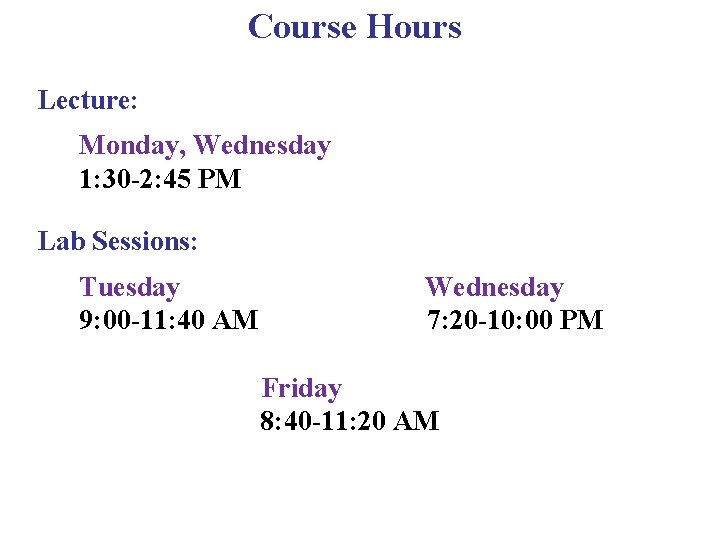
Course Hours Lecture: Monday, Wednesday 1: 30 -2: 45 PM Lab Sessions: Tuesday 9: 00 -11: 40 AM Wednesday 7: 20 -10: 00 PM Friday 8: 40 -11: 20 AM
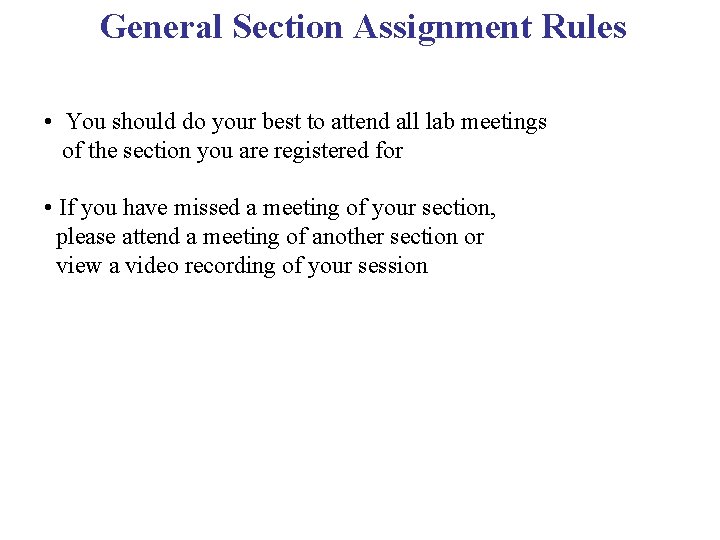
General Section Assignment Rules • You should do your best to attend all lab meetings of the section you are registered for • If you have missed a meeting of your section, please attend a meeting of another section or view a video recording of your session
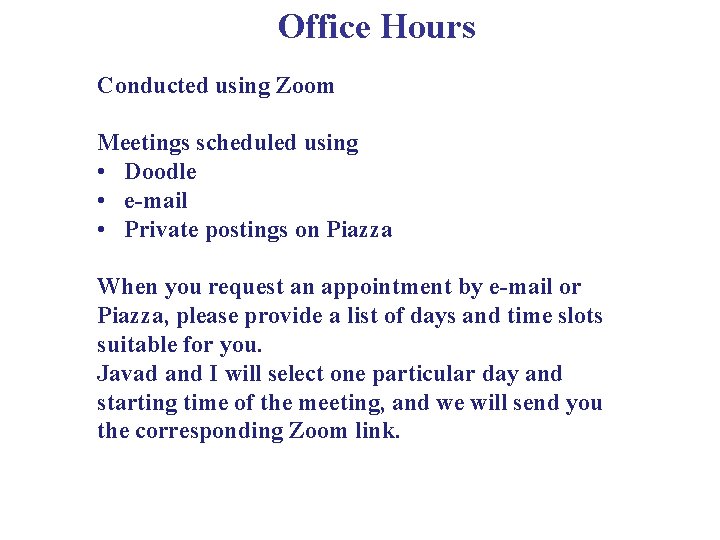
Office Hours Conducted using Zoom Meetings scheduled using • Doodle • e-mail • Private postings on Piazza When you request an appointment by e-mail or Piazza, please provide a list of days and time slots suitable for you. Javad and I will select one particular day and starting time of the meeting, and we will send you the corresponding Zoom link.
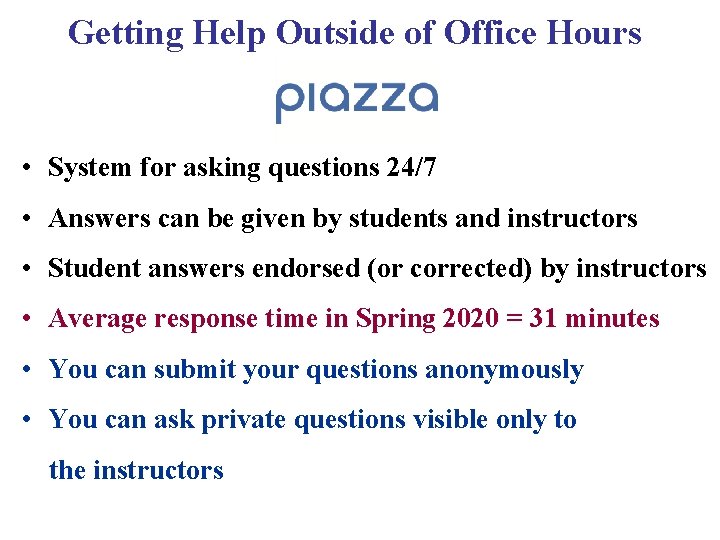
Getting Help Outside of Office Hours • System for asking questions 24/7 • Answers can be given by students and instructors • Student answers endorsed (or corrected) by instructors • Average response time in Spring 2020 = 31 minutes • You can submit your questions anonymously • You can ask private questions visible only to the instructors
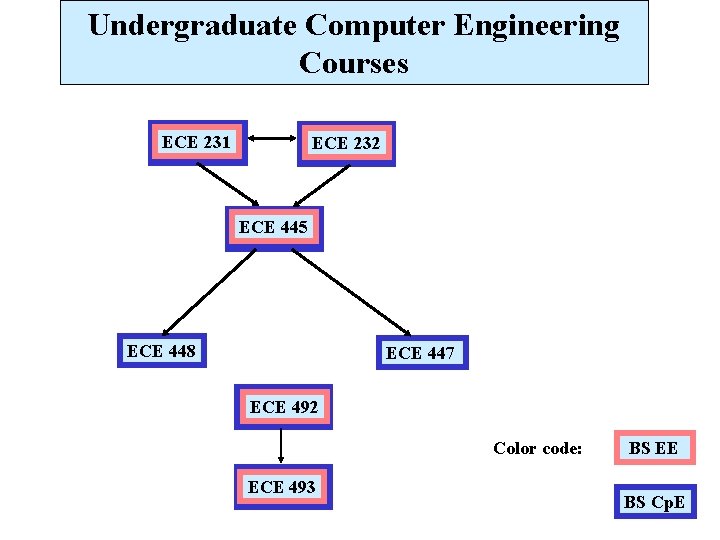
Undergraduate Computer Engineering Courses ECE 231 ECE 232 ECE 445 ECE 448 ECE 447 ECE 492 Color code: ECE 493 BS EE BS Cp. E


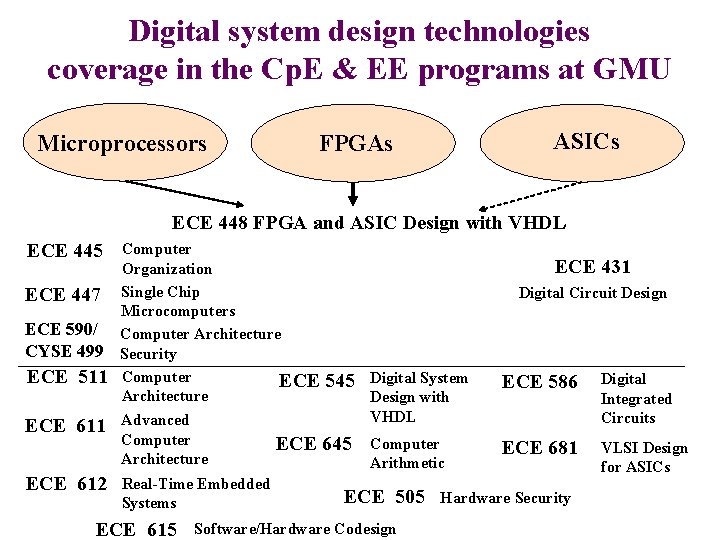
Digital system design technologies coverage in the Cp. E & EE programs at GMU Microprocessors ASICs FPGAs ECE 448 FPGA and ASIC Design with VHDL ECE 445 Computer Organization ECE 447 Single Chip Microcomputers ECE 590/ Computer Architecture CYSE 499 Security ECE 511 Computer ECE Architecture ECE 611 ECE 612 Advanced Computer Architecture Real-Time Embedded Systems ECE 615 ECE 431 Digital Circuit Design 545 ECE 645 Digital System Design with VHDL ECE 586 Digital Integrated Circuits Computer Arithmetic ECE 681 VLSI Design for ASICs ECE 505 Software/Hardware Codesign Hardware Security
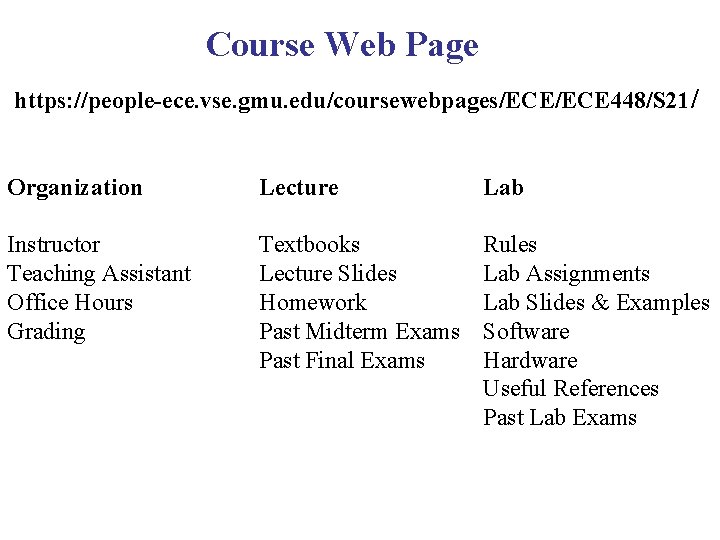
Course Web Page https: //people-ece. vse. gmu. edu/coursewebpages/ECE 448/S 21/ Organization Lecture Lab Instructor Teaching Assistant Office Hours Grading Textbooks Lecture Slides Homework Past Midterm Exams Past Final Exams Rules Lab Assignments Lab Slides & Examples Software Hardware Useful References Past Lab Exams
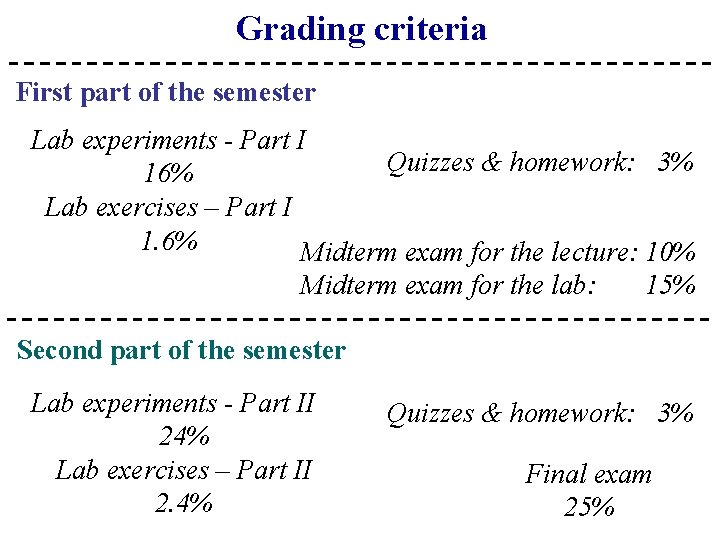
Grading criteria First part of the semester Lab experiments - Part I Quizzes & homework: 3% 16% Lab exercises – Part I 1. 6% Midterm exam for the lecture: 10% Midterm exam for the lab: 15% Second part of the semester Lab experiments - Part II 24% Lab exercises – Part II 2. 4% Quizzes & homework: 3% Final exam 25%
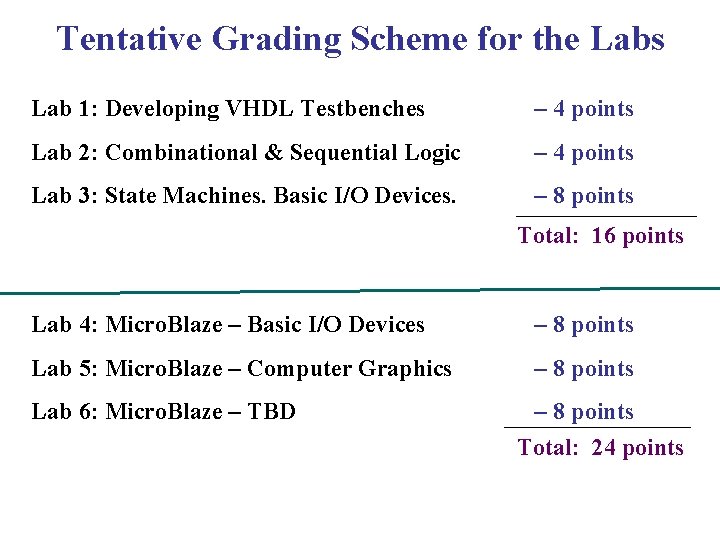
Tentative Grading Scheme for the Labs Lab 1: Developing VHDL Testbenches – 4 points Lab 2: Combinational & Sequential Logic – 4 points Lab 3: State Machines. Basic I/O Devices. – 8 points Total: 16 points Lab 4: Micro. Blaze – Basic I/O Devices – 8 points Lab 5: Micro. Blaze – Computer Graphics – 8 points Lab 6: Micro. Blaze – TBD – 8 points Total: 24 points
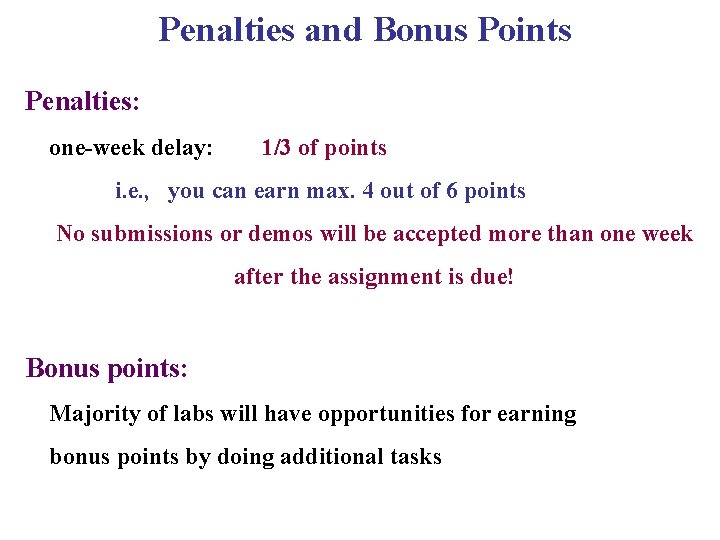
Penalties and Bonus Points Penalties: one-week delay: 1/3 of points i. e. , you can earn max. 4 out of 6 points No submissions or demos will be accepted more than one week after the assignment is due! Bonus points: Majority of labs will have opportunities for earning bonus points by doing additional tasks
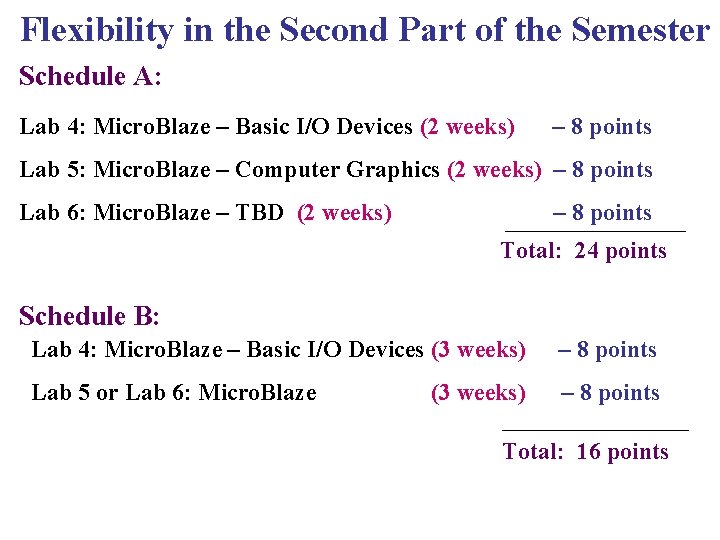
Flexibility in the Second Part of the Semester Schedule A: Lab 4: Micro. Blaze – Basic I/O Devices (2 weeks) – 8 points Lab 5: Micro. Blaze – Computer Graphics (2 weeks) – 8 points Lab 6: Micro. Blaze – TBD (2 weeks) – 8 points Total: 24 points Schedule B: Lab 4: Micro. Blaze – Basic I/O Devices (3 weeks) – 8 points Lab 5 or Lab 6: Micro. Blaze – 8 points (3 weeks) Total: 16 points
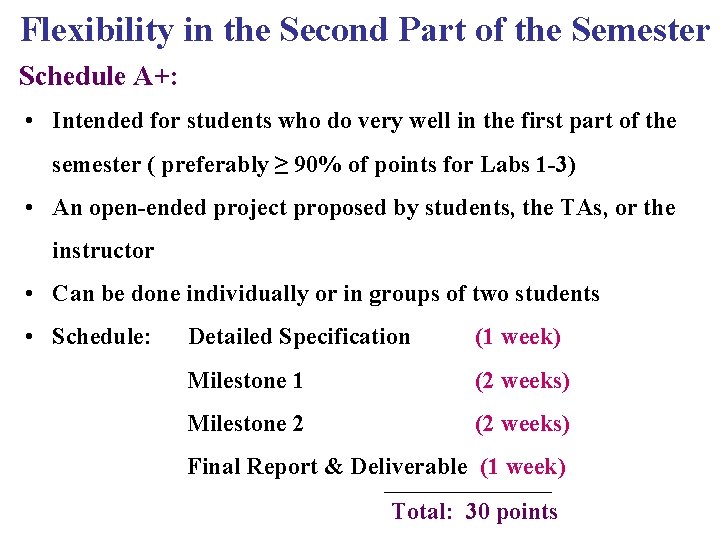
Flexibility in the Second Part of the Semester Schedule A+: • Intended for students who do very well in the first part of the semester ( preferably ≥ 90% of points for Labs 1 -3) • An open-ended project proposed by students, the TAs, or the instructor • Can be done individually or in groups of two students • Schedule: Detailed Specification (1 week) Milestone 1 (2 weeks) Milestone 2 (2 weeks) Final Report & Deliverable (1 week) Total: 30 points
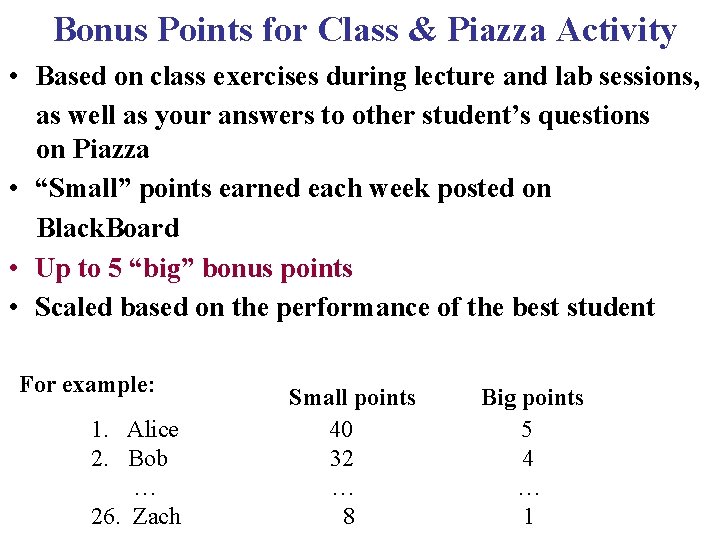
Bonus Points for Class & Piazza Activity • Based on class exercises during lecture and lab sessions, as well as your answers to other student’s questions on Piazza • “Small” points earned each week posted on Black. Board • Up to 5 “big” bonus points • Scaled based on the performance of the best student For example: 1. Alice 2. Bob … 26. Zach Small points 40 32 … 8 Big points 5 4 … 1
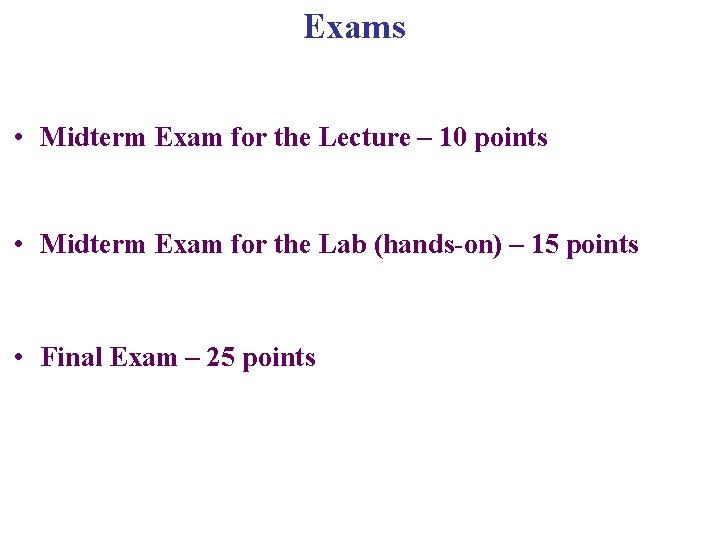
Exams • Midterm Exam for the Lecture – 10 points • Midterm Exam for the Lab (hands-on) – 15 points • Final Exam – 25 points
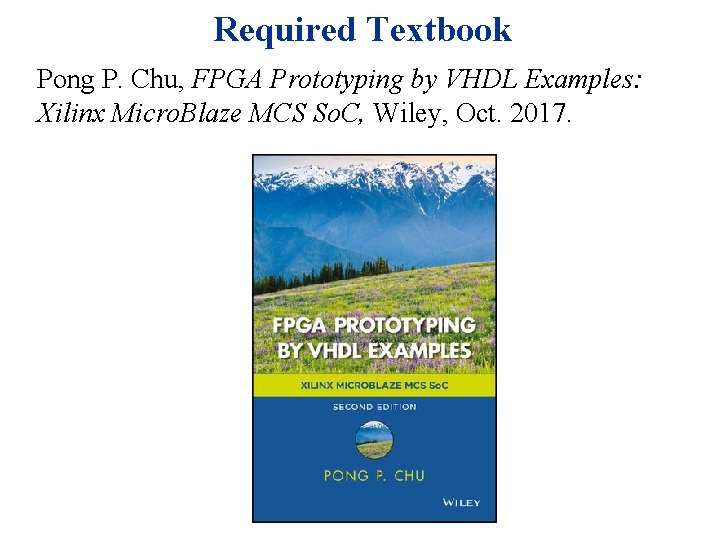
Required Textbook Pong P. Chu, FPGA Prototyping by VHDL Examples: Xilinx Micro. Blaze MCS So. C, Wiley, Oct. 2017.
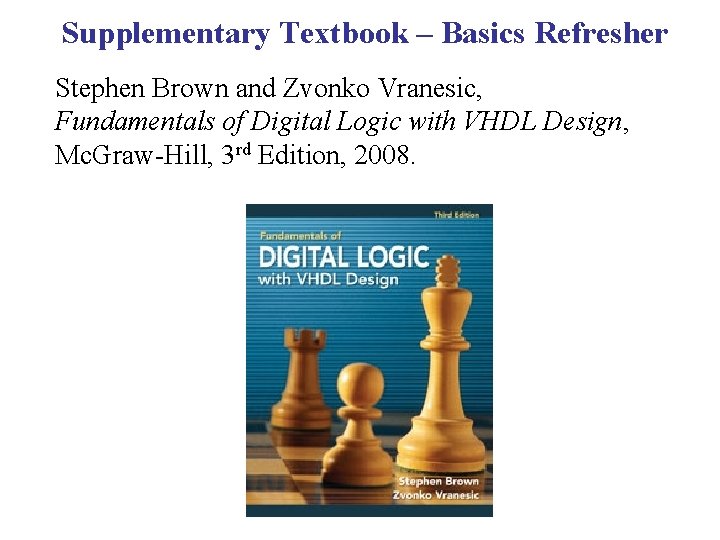
Supplementary Textbook – Basics Refresher Stephen Brown and Zvonko Vranesic, Fundamentals of Digital Logic with VHDL Design, Mc. Graw-Hill, 3 rd Edition, 2008.
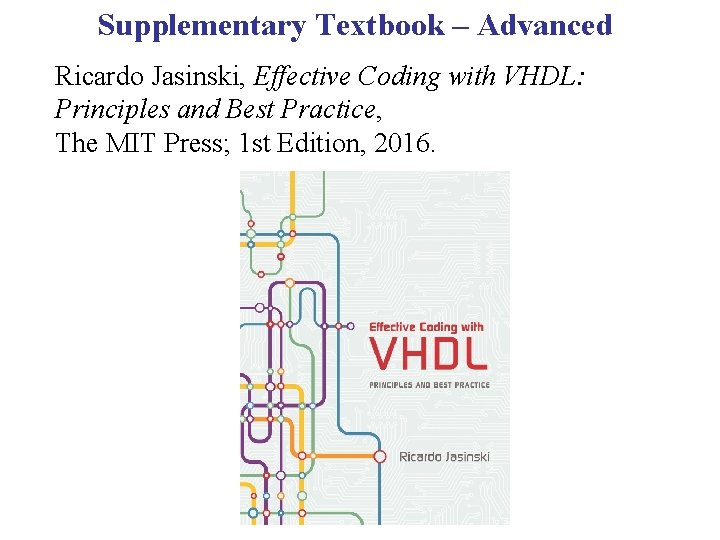
Supplementary Textbook – Advanced Ricardo Jasinski, Effective Coding with VHDL: Principles and Best Practice, The MIT Press; 1 st Edition, 2016.
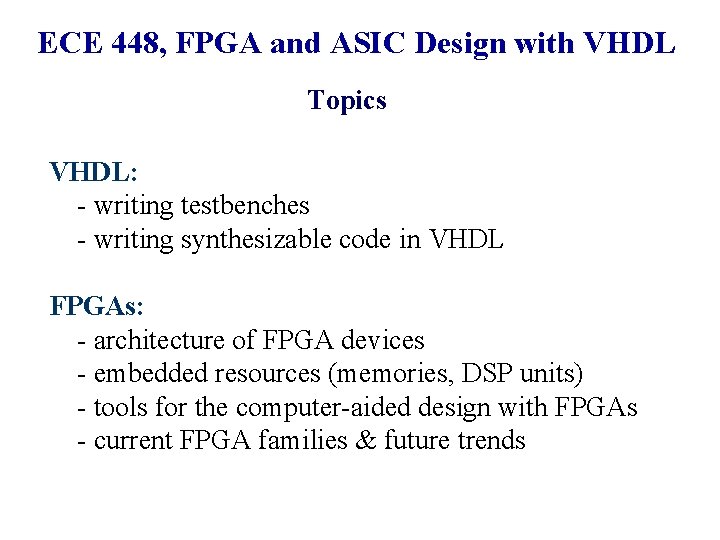
ECE 448, FPGA and ASIC Design with VHDL Topics VHDL: - writing testbenches - writing synthesizable code in VHDL FPGAs: - architecture of FPGA devices - embedded resources (memories, DSP units) - tools for the computer-aided design with FPGAs - current FPGA families & future trends
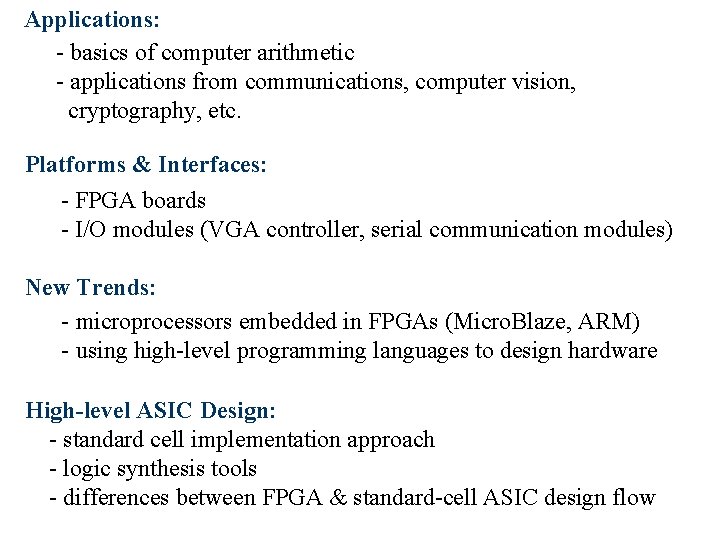
Applications: - basics of computer arithmetic - applications from communications, computer vision, cryptography, etc. Platforms & Interfaces: - FPGA boards - I/O modules (VGA controller, serial communication modules) New Trends: - microprocessors embedded in FPGAs (Micro. Blaze, ARM) - using high-level programming languages to design hardware High-level ASIC Design: - standard cell implementation approach - logic synthesis tools - differences between FPGA & standard-cell ASIC design flow
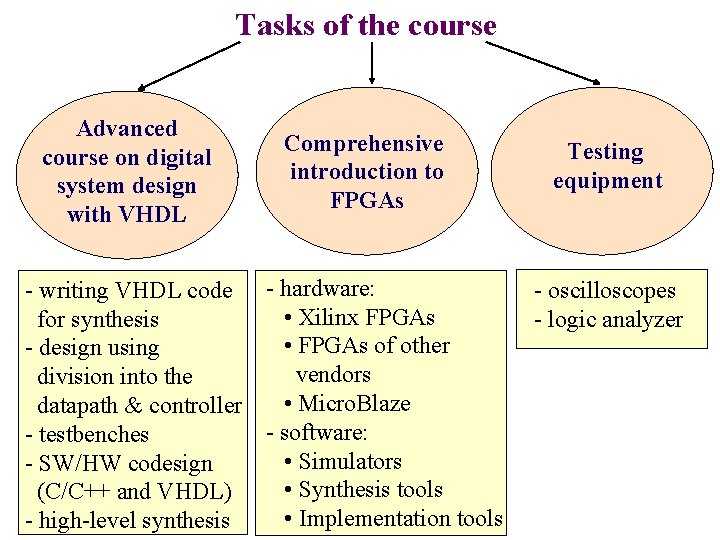
Tasks of the course Advanced course on digital system design with VHDL Comprehensive introduction to FPGAs - writing VHDL code - hardware: • Xilinx FPGAs for synthesis • FPGAs of other - design using vendors division into the • Micro. Blaze datapath & controller - software: - testbenches • Simulators - SW/HW codesign • Synthesis tools (C/C++ and VHDL) • Implementation tools - high-level synthesis Testing equipment - oscilloscopes - logic analyzer
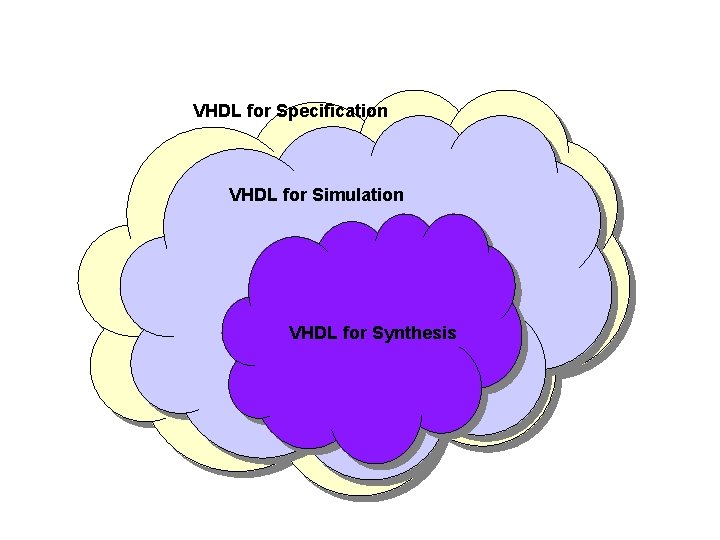
VHDL for Specification VHDL for Simulation VHDL for Synthesis
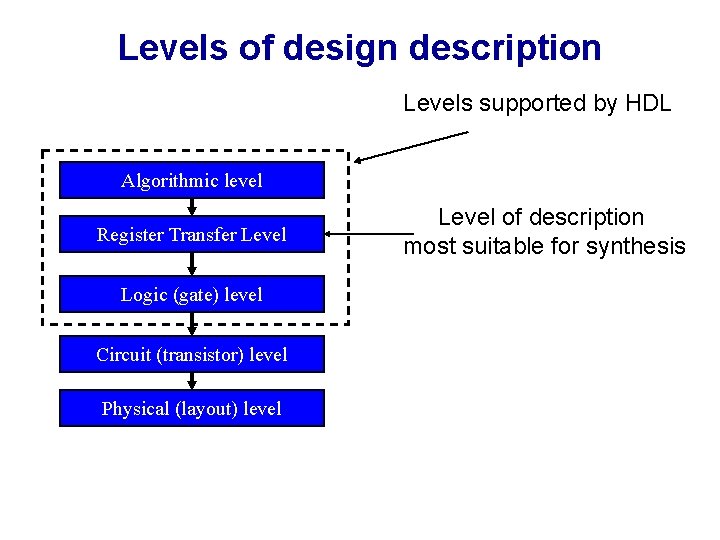
Levels of design description Levels supported by HDL Algorithmic level Register Transfer Level Logic (gate) level Circuit (transistor) level Physical (layout) level Level of description most suitable for synthesis
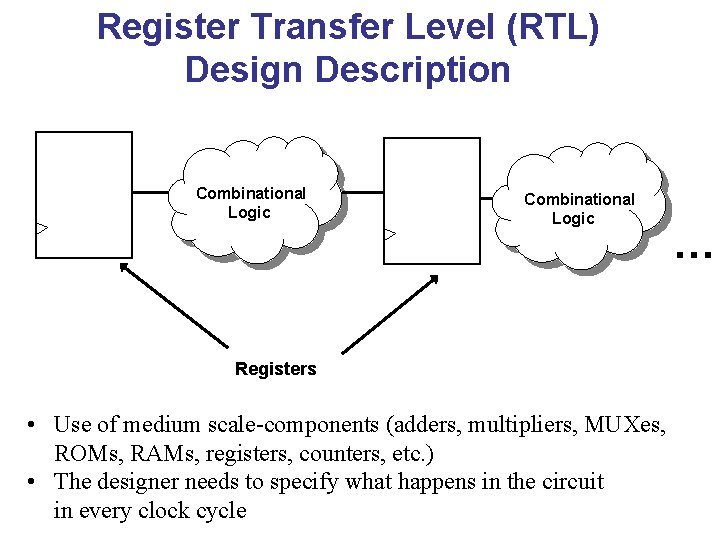
Register Transfer Level (RTL) Design Description Combinational Logic Registers • Use of medium scale-components (adders, multipliers, MUXes, ROMs, RAMs, registers, counters, etc. ) • The designer needs to specify what happens in the circuit in every clock cycle …
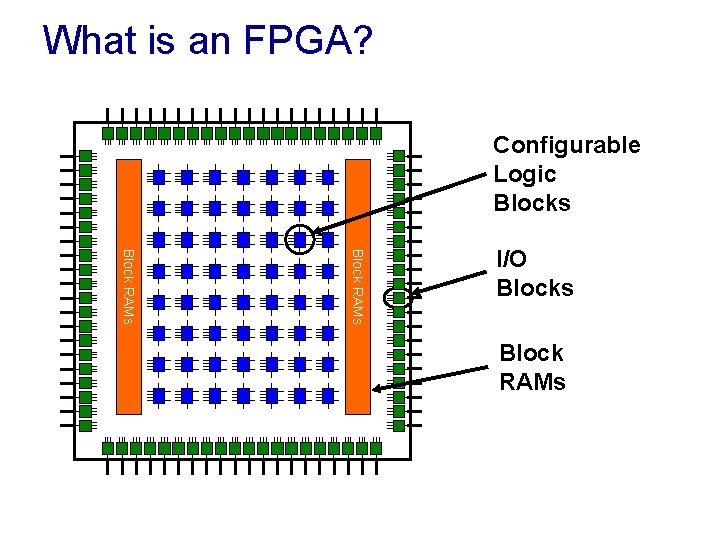
What is an FPGA? Configurable Logic Blocks Block RAMs I/O Blocks Block RAMs
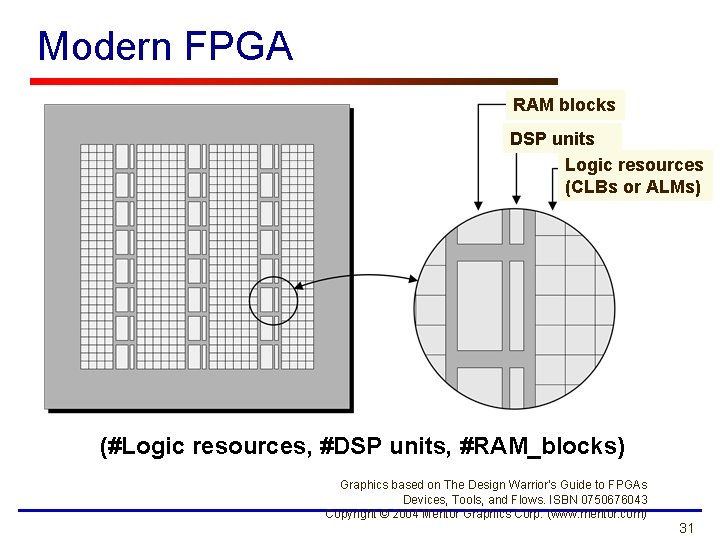
Modern FPGA RAM blocks DSP units Logic resources (CLBs or ALMs) (#Logic resources, #DSP units, #RAM_blocks) Graphics based on The Design Warrior’s Guide to FPGAs Devices, Tools, and Flows. ISBN 0750676043 Copyright © 2004 Mentor Graphics Corp. (www. mentor. com) 31
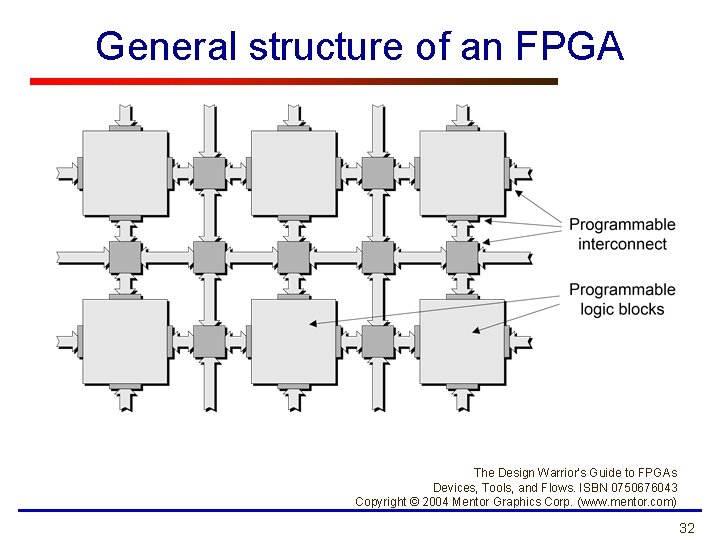
General structure of an FPGA The Design Warrior’s Guide to FPGAs Devices, Tools, and Flows. ISBN 0750676043 Copyright © 2004 Mentor Graphics Corp. (www. mentor. com) 32
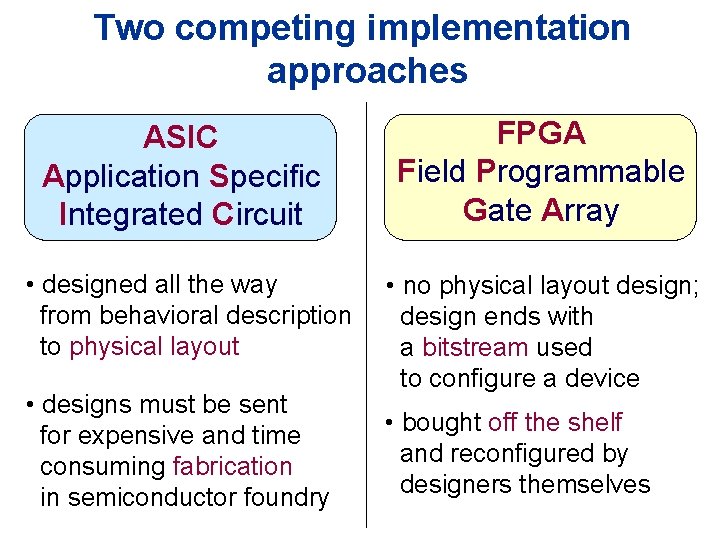
Two competing implementation approaches ASIC Application Specific Integrated Circuit FPGA Field Programmable Gate Array • designed all the way from behavioral description to physical layout • no physical layout design; design ends with a bitstream used to configure a device • designs must be sent for expensive and time consuming fabrication in semiconductor foundry • bought off the shelf and reconfigured by designers themselves
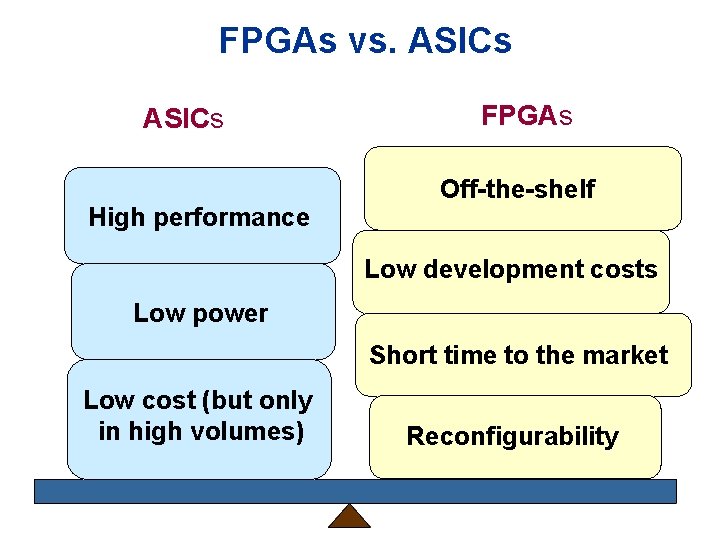
FPGAs vs. ASICs High performance FPGAs Off-the-shelf Low development costs Low power Short time to the market Low cost (but only in high volumes) Reconfigurability
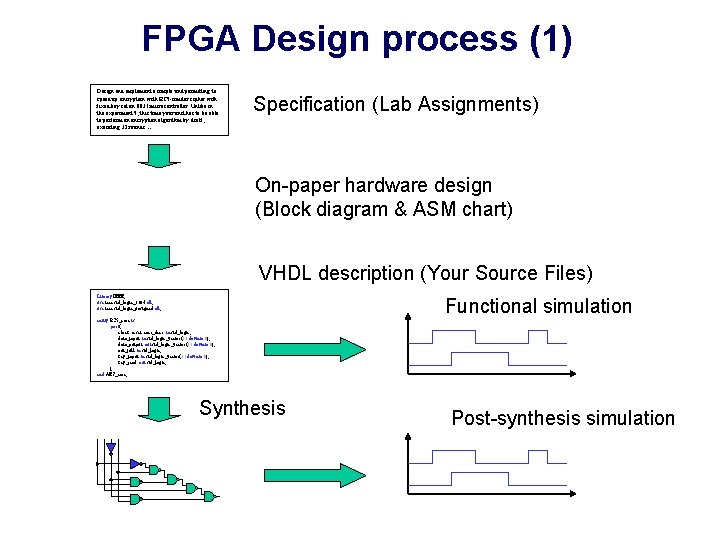
FPGA Design process (1) Design and implement a simple unit permitting to speed up encryption with RC 5 -similar cipher with fixed key set on 8031 microcontroller. Unlike in the experiment 5, this time your unit has to be able to perform an encryption algorithm by itself, executing 32 rounds…. . Specification (Lab Assignments) On-paper hardware design (Block diagram & ASM chart) VHDL description (Your Source Files) Library IEEE; use ieee. std_logic_1164. all; use ieee. std_logic_unsigned. all; Functional simulation entity RC 5_core is port( clock, reset, encr_decr: in std_logic; data_input: in std_logic_vector(31 downto 0); data_output: out std_logic_vector(31 downto 0); out_full: in std_logic; key_input: in std_logic_vector(31 downto 0); key_read: out std_logic; ); end AES_core; Synthesis Post-synthesis simulation
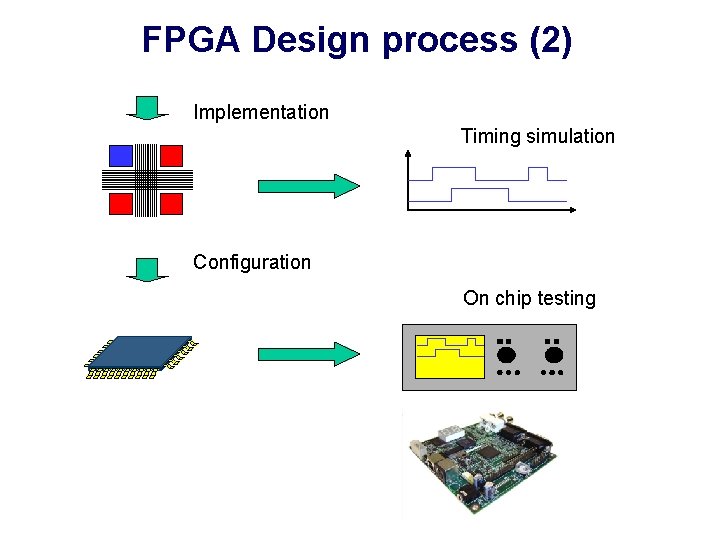
FPGA Design process (2) Implementation Timing simulation Configuration On chip testing
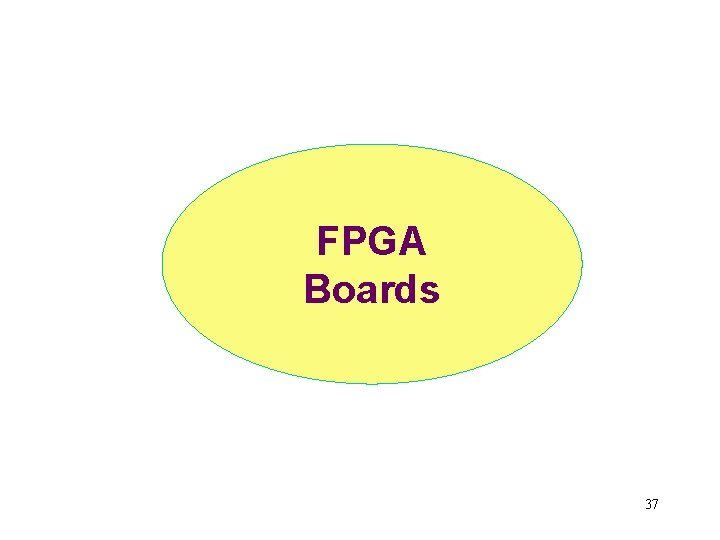
FPGA Boards 37

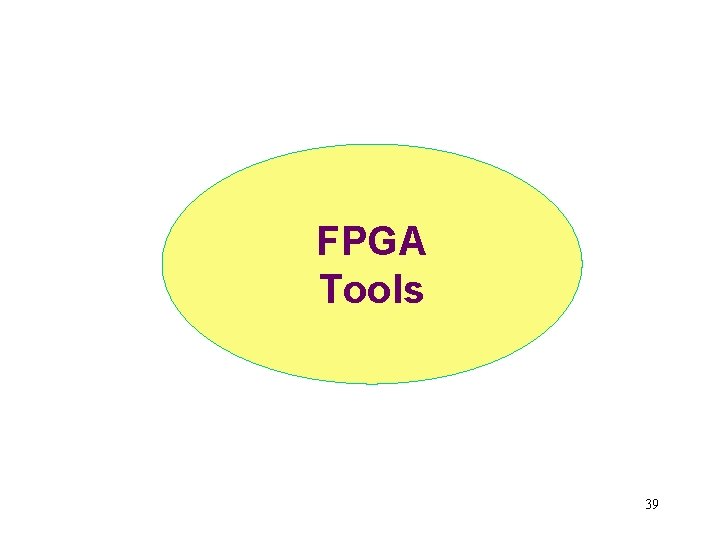
FPGA Tools 39
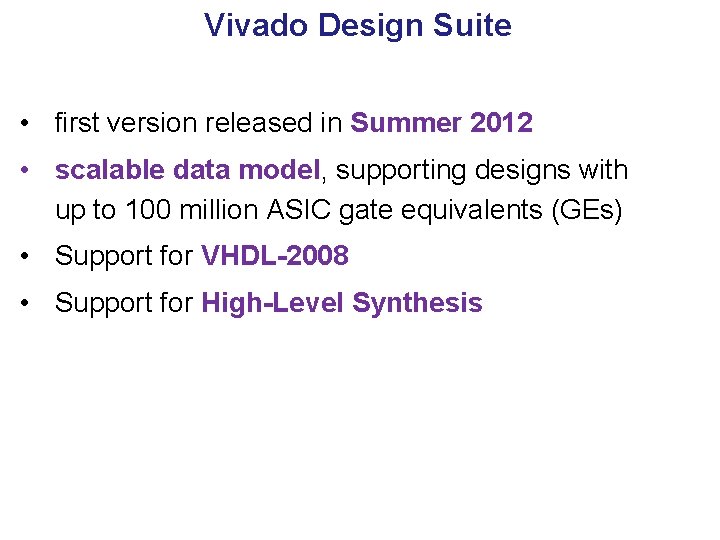
Vivado Design Suite • first version released in Summer 2012 • scalable data model, supporting designs with up to 100 million ASIC gate equivalents (GEs) • Support for VHDL-2008 • Support for High-Level Synthesis
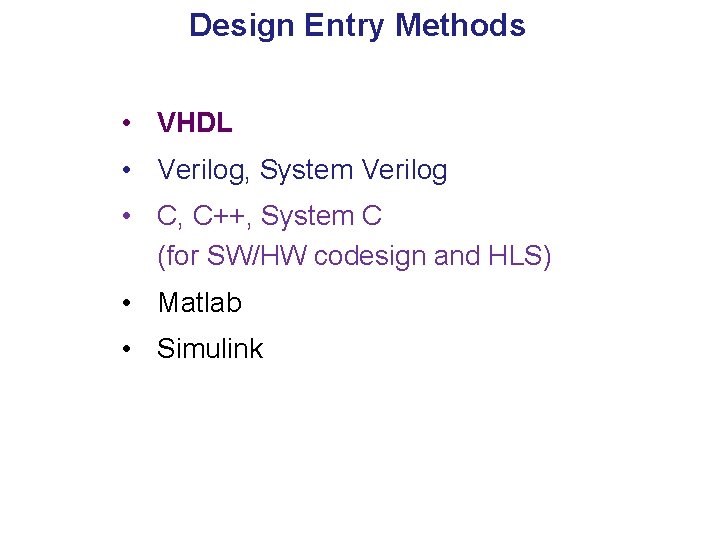
Design Entry Methods • VHDL • Verilog, System Verilog • C, C++, System C (for SW/HW codesign and HLS) • Matlab • Simulink
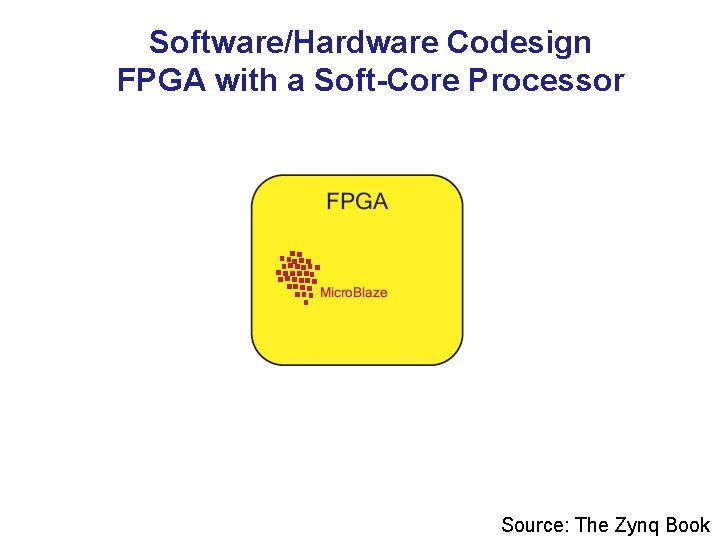
Software/Hardware Codesign FPGA with a Soft-Core Processor Source: The Zynq Book
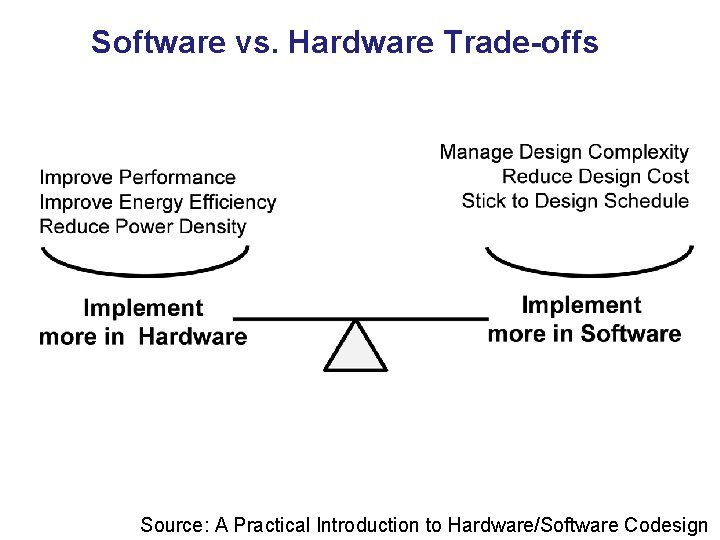
Software vs. Hardware Trade-offs Source: A Practical Introduction to Hardware/Software Codesign
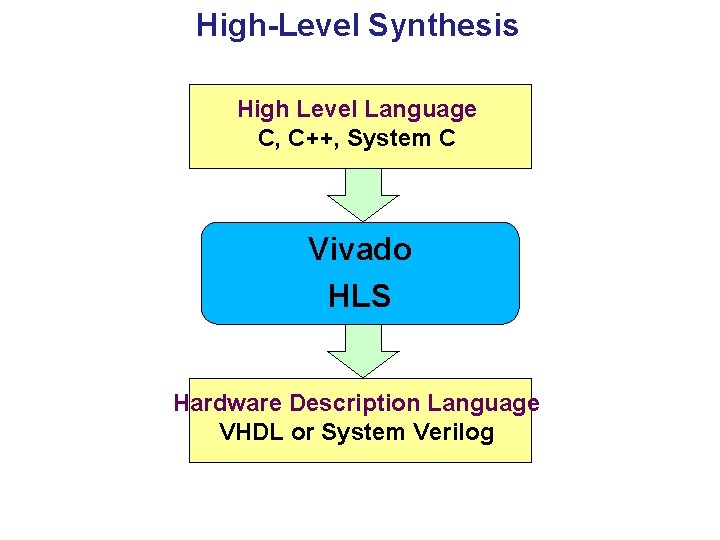
High-Level Synthesis High Level Language C, C++, System C Vivado HLS Hardware Description Language VHDL or System Verilog
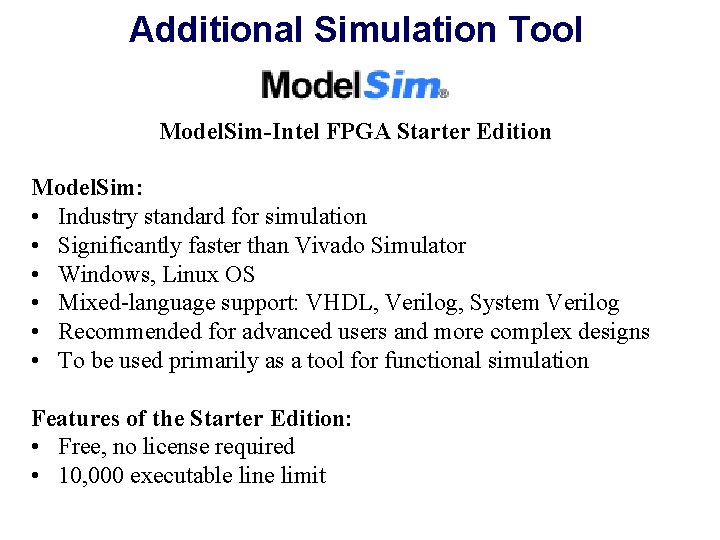
Additional Simulation Tool Model. Sim-Intel FPGA Starter Edition Model. Sim: • Industry standard for simulation • Significantly faster than Vivado Simulator • Windows, Linux OS • Mixed-language support: VHDL, Verilog, System Verilog • Recommended for advanced users and more complex designs • To be used primarily as a tool for functional simulation Features of the Starter Edition: • Free, no license required • 10, 000 executable line limit
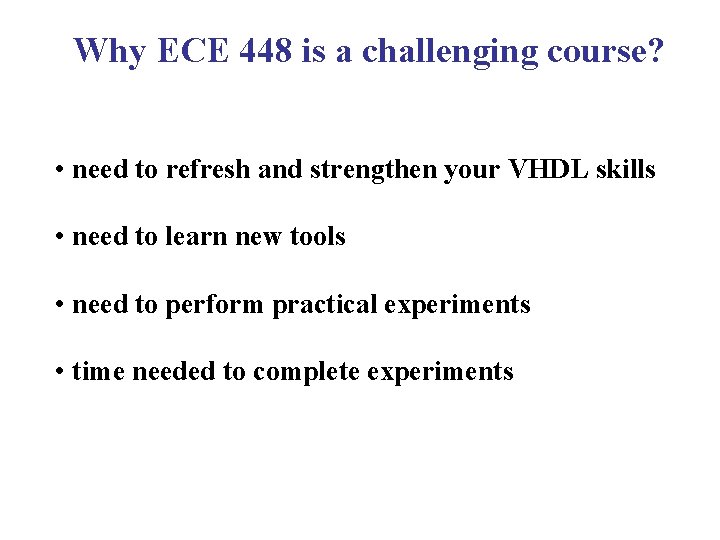
Why ECE 448 is a challenging course? • need to refresh and strengthen your VHDL skills • need to learn new tools • need to perform practical experiments • time needed to complete experiments
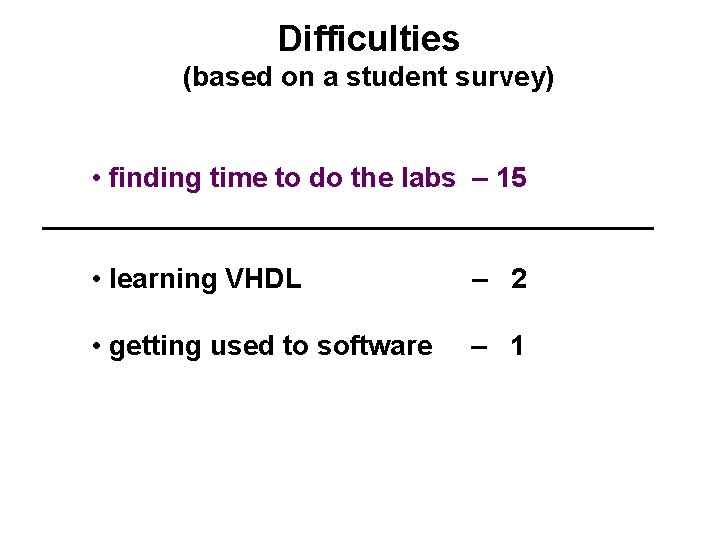
Difficulties (based on a student survey) • finding time to do the labs – 15 • learning VHDL – 2 • getting used to software – 1
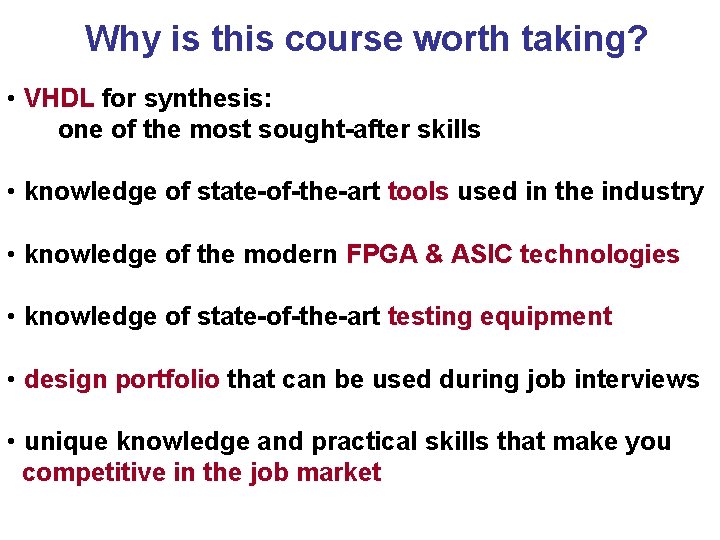
Why is this course worth taking? • VHDL for synthesis: one of the most sought-after skills • knowledge of state-of-the-art tools used in the industry • knowledge of the modern FPGA & ASIC technologies • knowledge of state-of-the-art testing equipment • design portfolio that can be used during job interviews • unique knowledge and practical skills that make you competitive in the job market
 Fpga vs asic
Fpga vs asic Fpga to asic conversion
Fpga to asic conversion Fpga vs microcontroller
Fpga vs microcontroller Ece 448
Ece 448 Ece 448
Ece 448 Ece448
Ece448 Ece 448
Ece 448 Ece 448
Ece 448 Fpga software
Fpga software Asic design flow
Asic design flow Chintan trehan
Chintan trehan Asic design flow tutorial
Asic design flow tutorial Digital system design tutorial
Digital system design tutorial Low power asic design
Low power asic design High speed fpga design
High speed fpga design Fpga design flow
Fpga design flow Fpga design flow
Fpga design flow Christophe bobda
Christophe bobda Fpga design methodology
Fpga design methodology 448 scmw
448 scmw Jest głównym dopływem wisły ma 448 km długości
Jest głównym dopływem wisły ma 448 km długości Cs 448
Cs 448 Info 448
Info 448 500-448
500-448 Cs 448
Cs 448 Factors of 448
Factors of 448 Vhdl synthesis circuit design flow
Vhdl synthesis circuit design flow Vhdl design flow
Vhdl design flow Digital system design with vhdl
Digital system design with vhdl Asic pcb
Asic pcb Semi custom asic
Semi custom asic Programmable asic
Programmable asic Channeled gate array
Channeled gate array Cot asic
Cot asic Fowler
Fowler Solid state recorder side car asic
Solid state recorder side car asic Programmable interconnect
Programmable interconnect Aoi221
Aoi221 High temperature asic
High temperature asic Asic accreditation
Asic accreditation Asip vs asic
Asip vs asic Warren day asic
Warren day asic Asic
Asic Asic
Asic Steven bardy
Steven bardy Asic
Asic Sandbox perth
Sandbox perth Asic form 5603
Asic form 5603 Asic status
Asic status