CADENCE Chintan Trehan 062706 IC Design Flow Steps
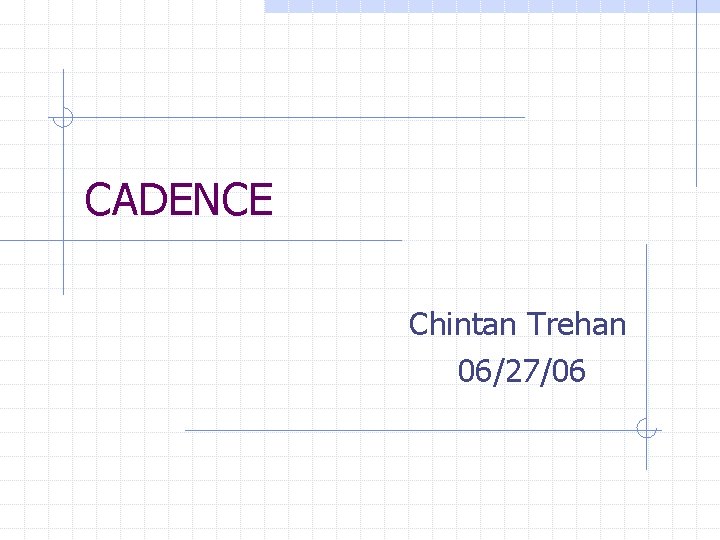
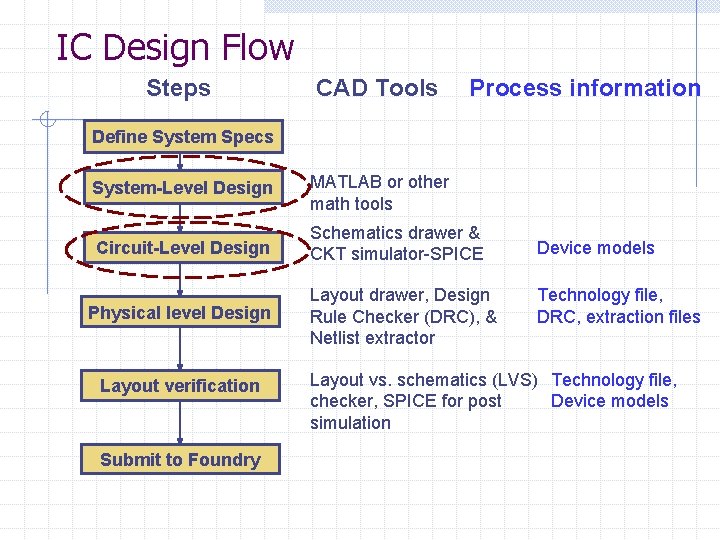

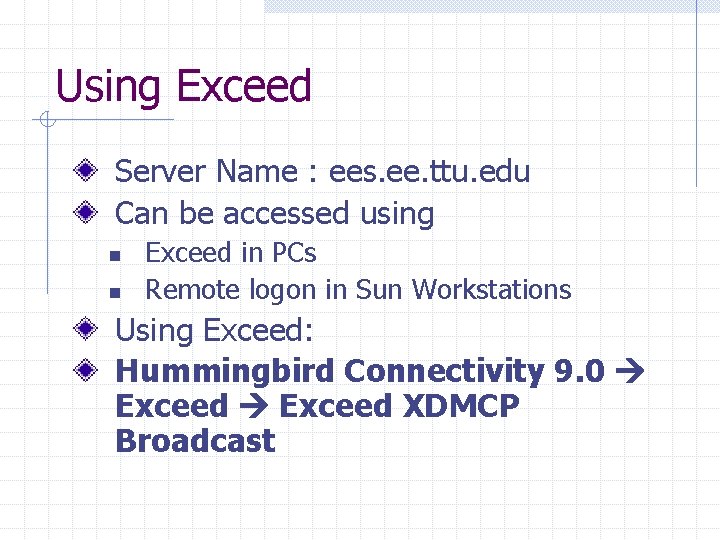
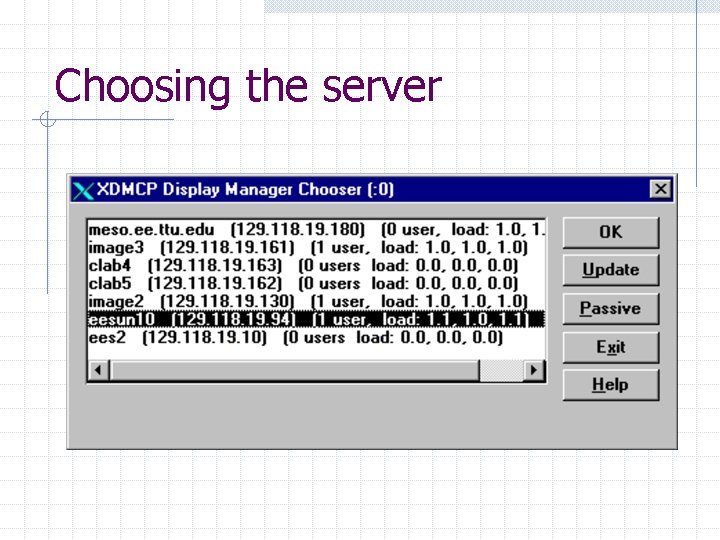
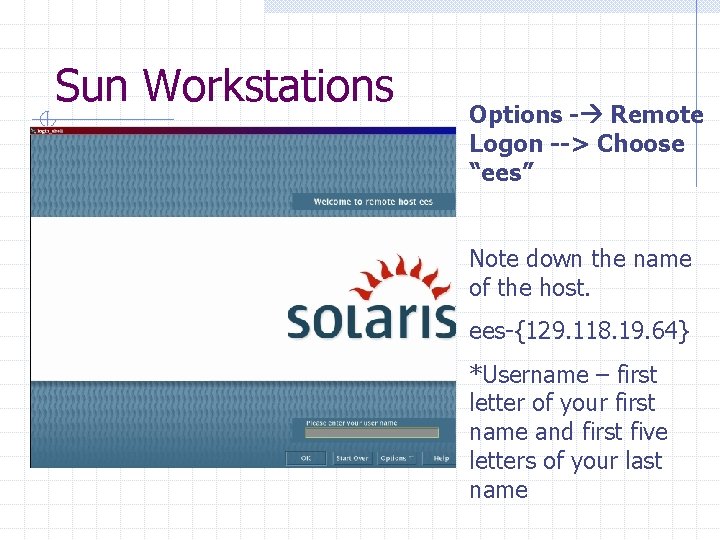
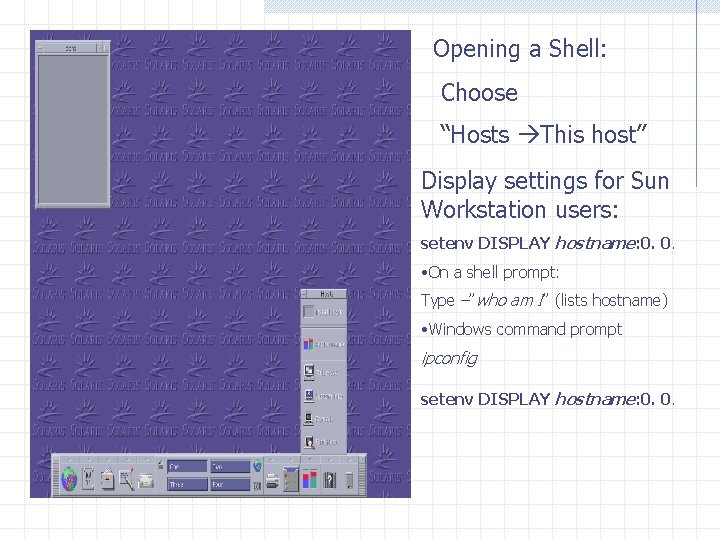
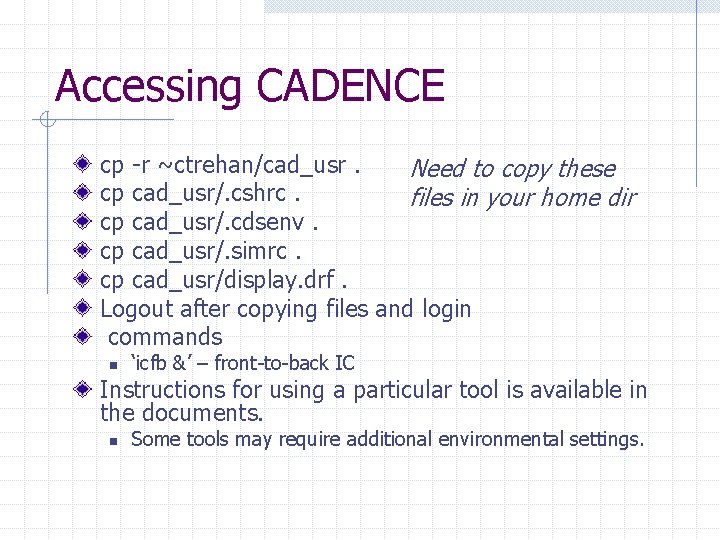
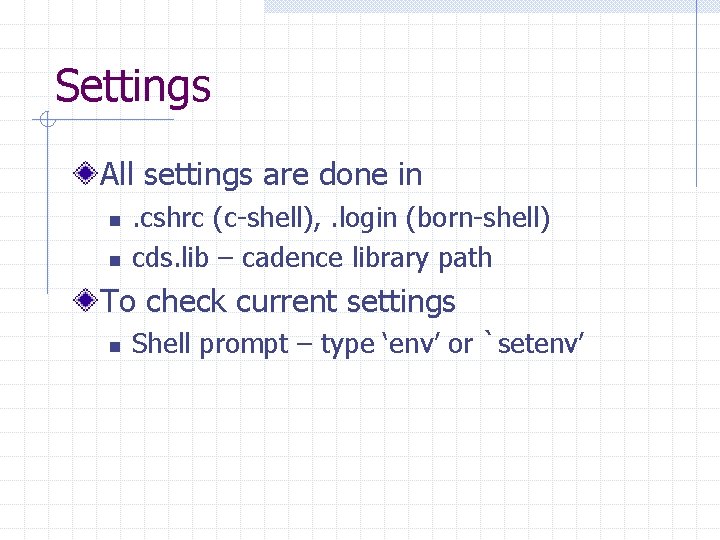
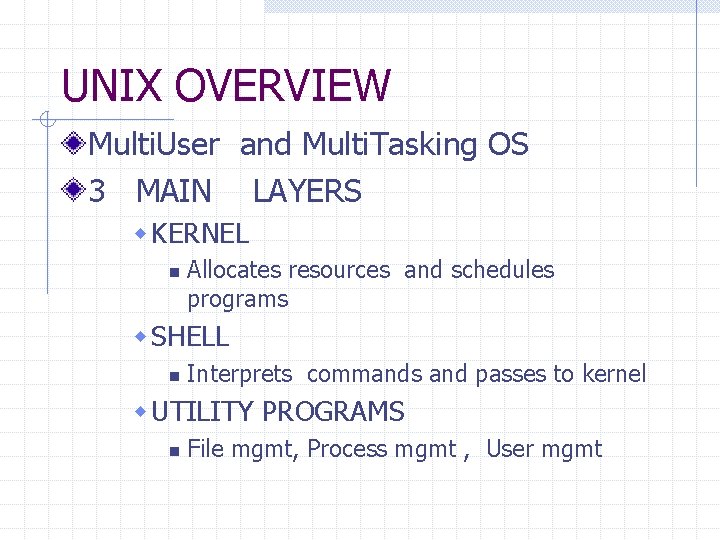
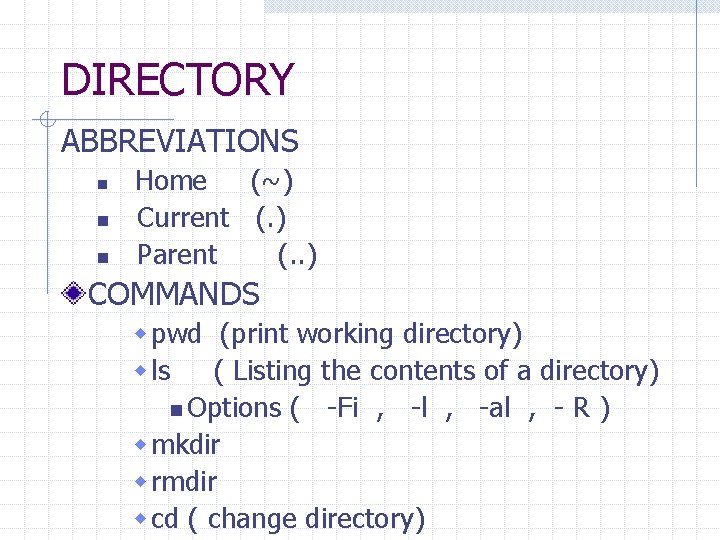
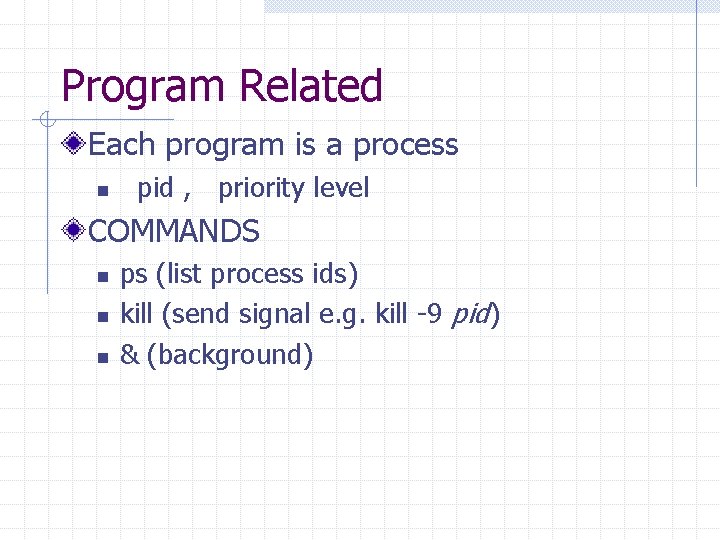
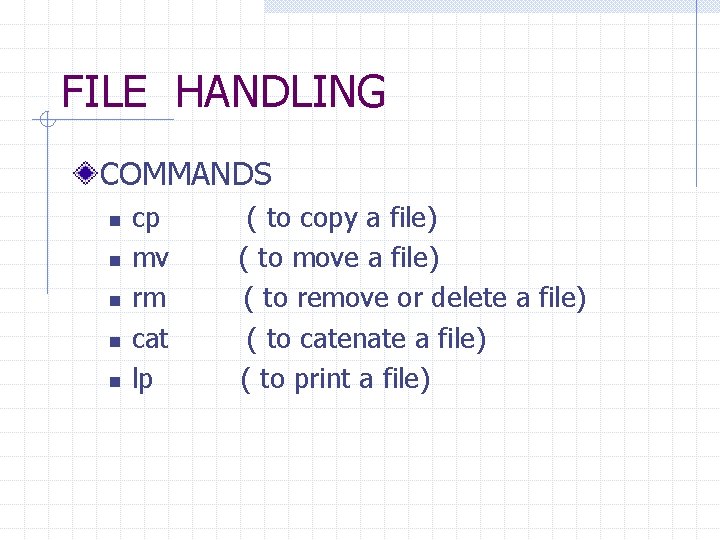

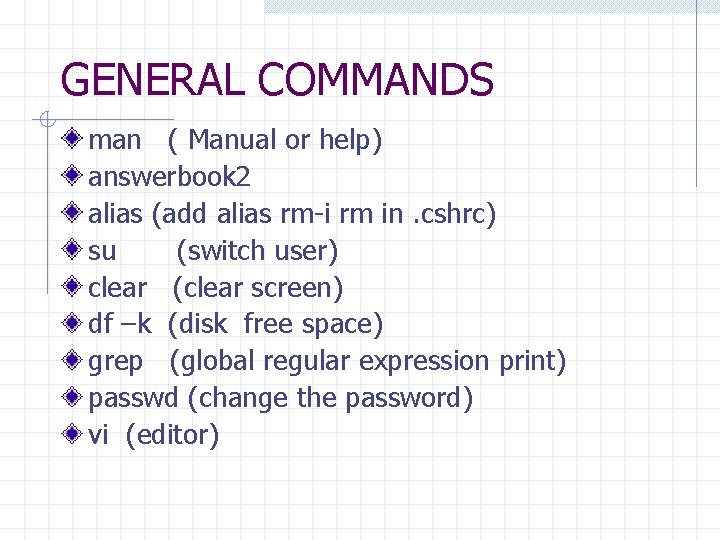
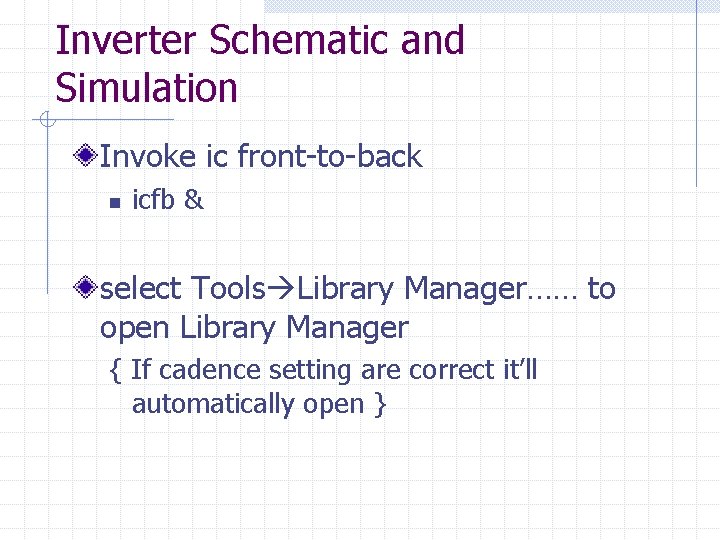
- Slides: 16
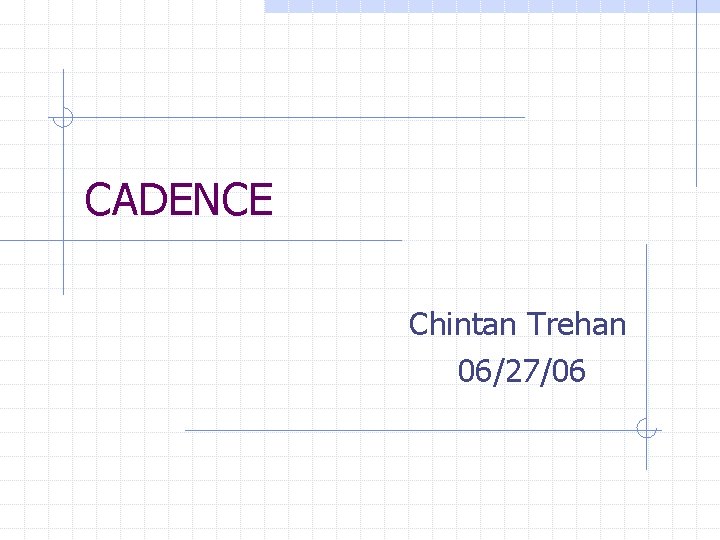
CADENCE Chintan Trehan 06/27/06
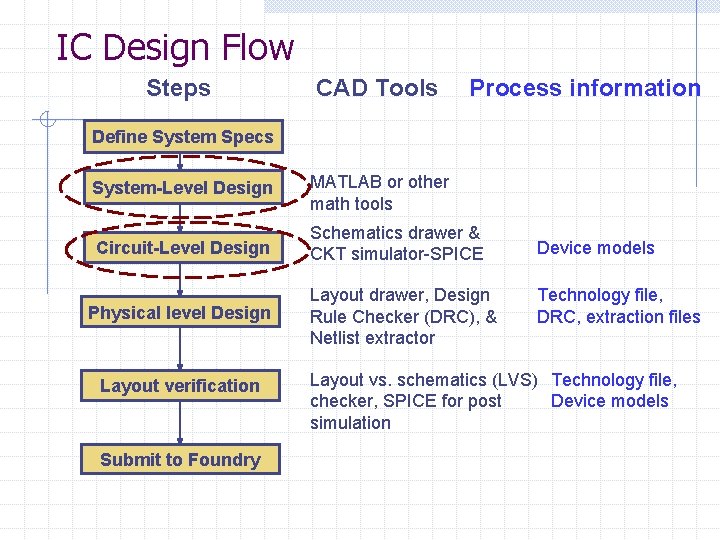
IC Design Flow Steps CAD Tools Process information Define System Specs System-Level Design MATLAB or other math tools Circuit-Level Design Schematics drawer & CKT simulator-SPICE Physical level Design Layout verification Submit to Foundry Layout drawer, Design Rule Checker (DRC), & Netlist extractor Device models Technology file, DRC, extraction files Layout vs. schematics (LVS) Technology file, checker, SPICE for post Device models simulation

Read the Process Orbit 2μm N-Well DPDM Process Manufacturer Minimum gate length Latest CPU 90 nm(0. 09μm) CMOS implementation approach P-well (obsolete), N-well, Twin-well Numbers of layers of ploy and metal Standard CMOS – Single layer of poly Analog/mixed-signal – Double layers of polys Ex: DPQM - Double-Poly Quadruple-Metal
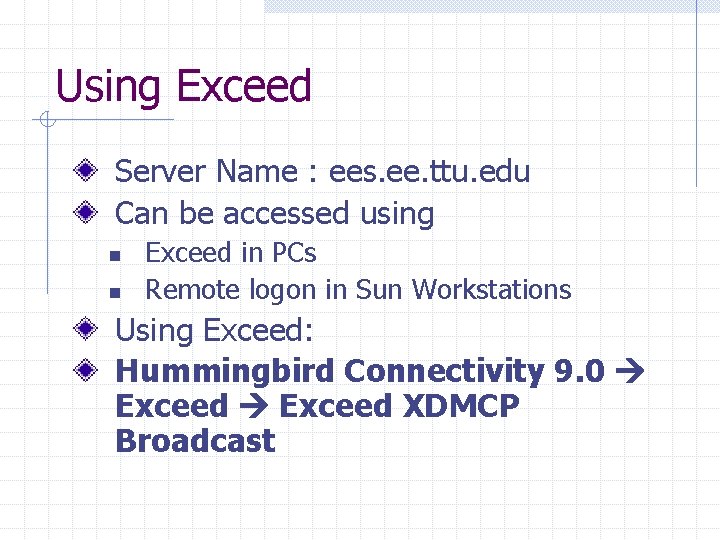
Using Exceed Server Name : ees. ee. ttu. edu Can be accessed using n n Exceed in PCs Remote logon in Sun Workstations Using Exceed: Hummingbird Connectivity 9. 0 Exceed XDMCP Broadcast
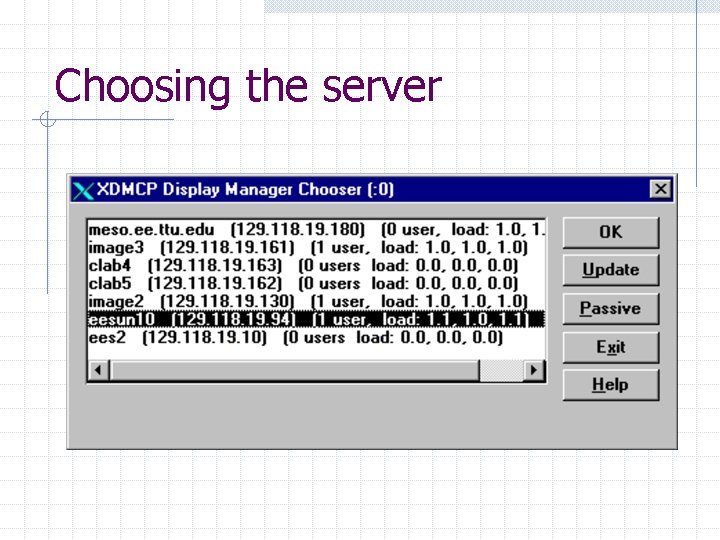
Choosing the server
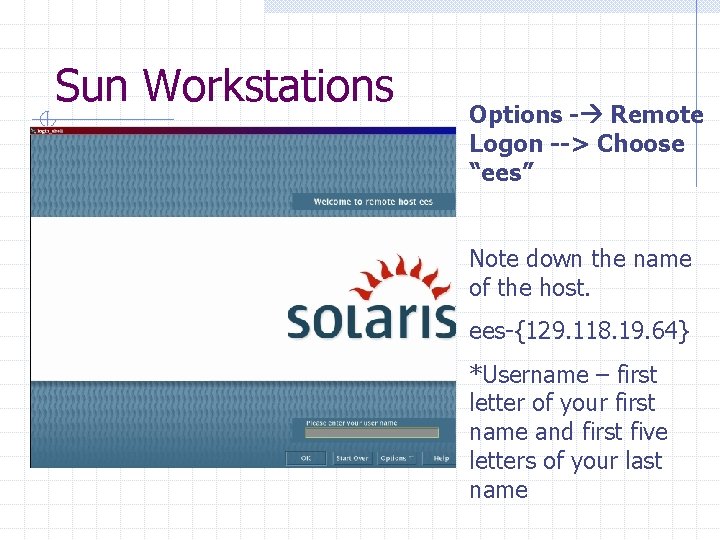
Sun Workstations Options - Remote Logon --> Choose “ees” Note down the name of the host. ees-{129. 118. 19. 64} *Username – first letter of your first name and first five letters of your last name
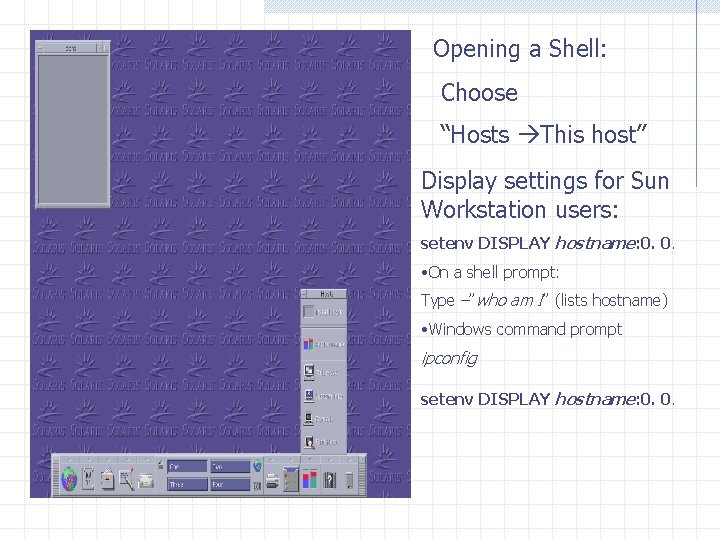
Opening a Shell: Choose “Hosts This host” Display settings for Sun Workstation users: setenv DISPLAY hostname: 0. 0. • On a shell prompt: Type –”who am I” (lists hostname) • Windows command prompt ipconfig setenv DISPLAY hostname: 0. 0.
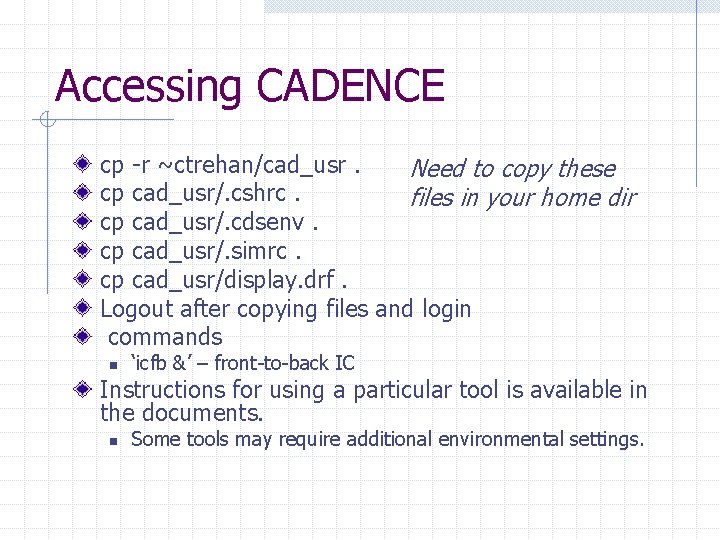
Accessing CADENCE cp -r ~ctrehan/cad_usr. Need to copy these cp cad_usr/. cshrc. files in your home dir cp cad_usr/. cdsenv. cp cad_usr/. simrc. cp cad_usr/display. drf. Logout after copying files and login commands n ‘icfb &’ – front-to-back IC Instructions for using a particular tool is available in the documents. n Some tools may require additional environmental settings.
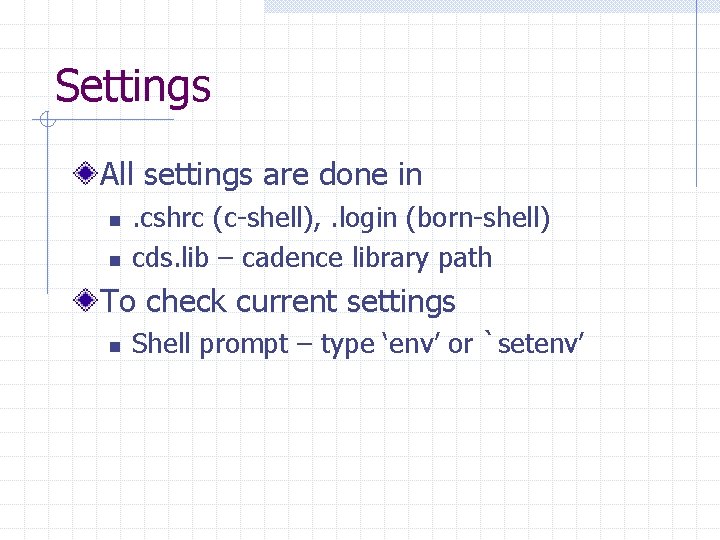
Settings All settings are done in n n . cshrc (c-shell), . login (born-shell) cds. lib – cadence library path To check current settings n Shell prompt – type ‘env’ or `setenv’
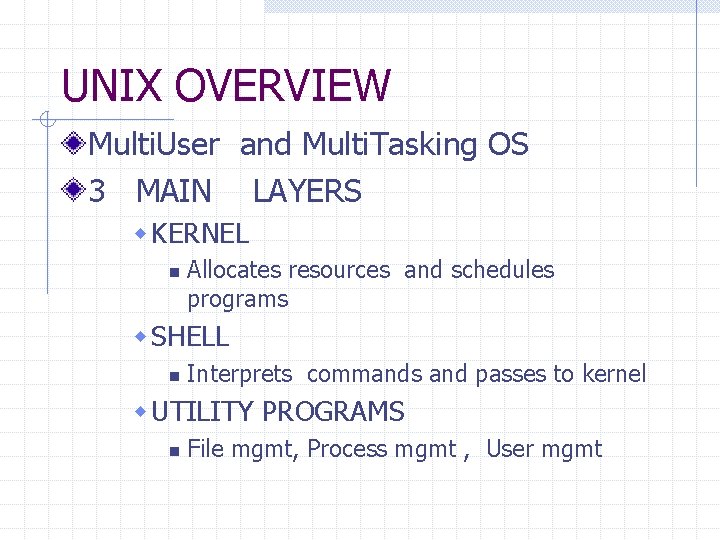
UNIX OVERVIEW Multi. User and Multi. Tasking OS 3 MAIN LAYERS w KERNEL n Allocates resources and schedules programs w SHELL n Interprets commands and passes to kernel w UTILITY PROGRAMS n File mgmt, Process mgmt , User mgmt
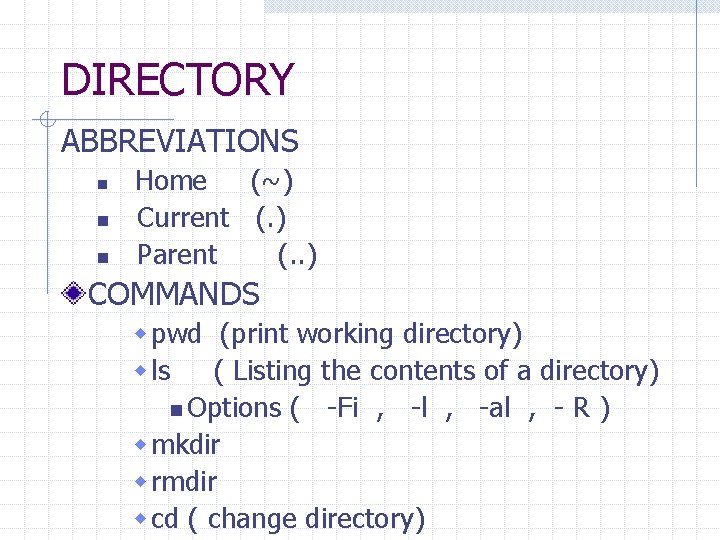
DIRECTORY ABBREVIATIONS n n n Home (~) Current (. ) Parent (. . ) COMMANDS w pwd (print working directory) w ls ( Listing the contents of a directory) n Options ( -Fi , -l , -al , - R ) w mkdir w rmdir w cd ( change directory)
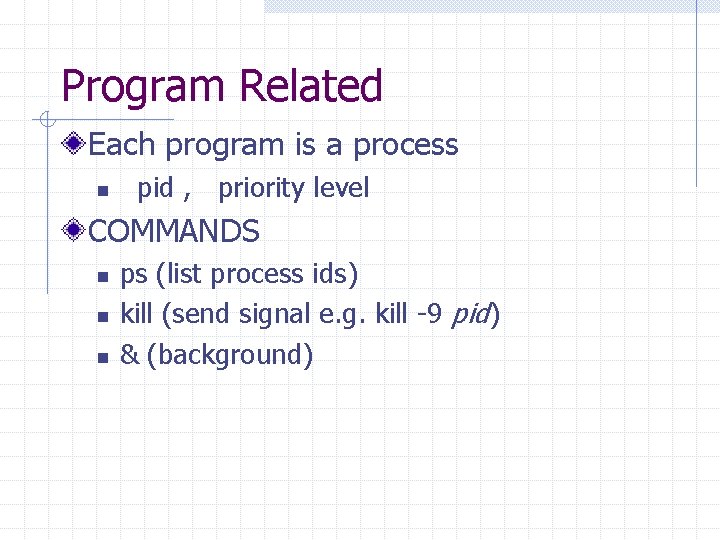
Program Related Each program is a process n pid , priority level COMMANDS n n n ps (list process ids) kill (send signal e. g. kill -9 pid) & (background)
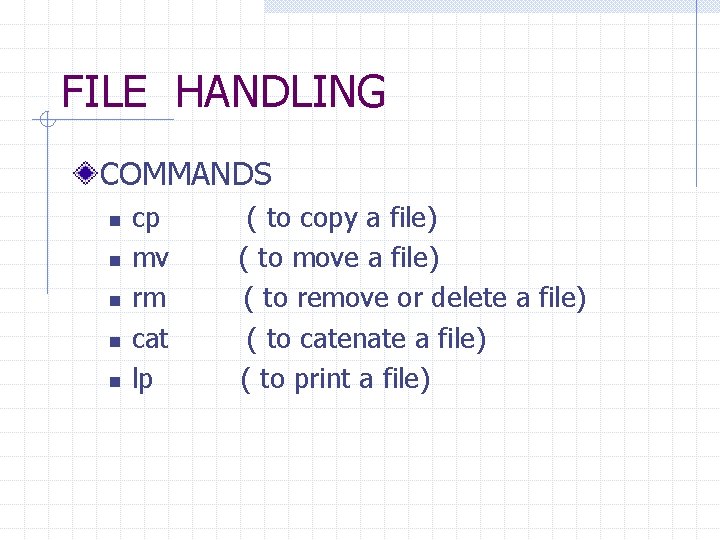
FILE HANDLING COMMANDS n n n cp mv rm cat lp ( to copy a file) ( to move a file) ( to remove or delete a file) ( to catenate a file) ( to print a file)

File Permissions Read (r) Write (w) Execute or Search (x) COMMAND n chmod mode filename w user wr w x group rwx others rwx
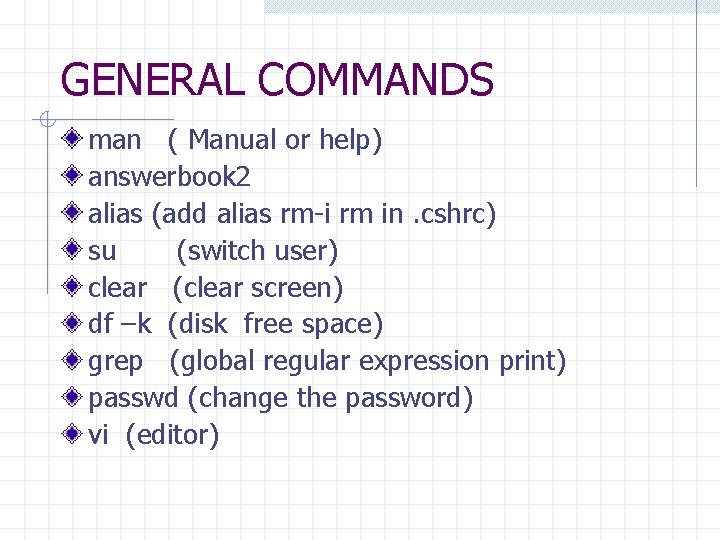
GENERAL COMMANDS man ( Manual or help) answerbook 2 alias (add alias rm-i rm in. cshrc) su (switch user) clear (clear screen) df –k (disk free space) grep (global regular expression print) passwd (change the password) vi (editor)
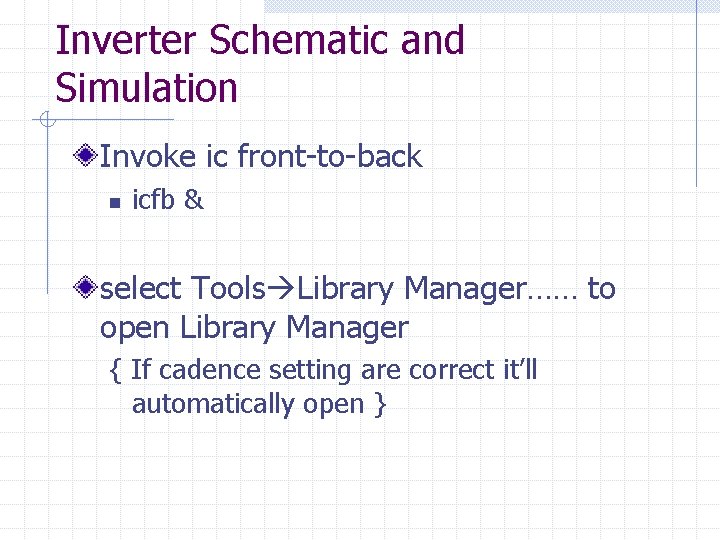
Inverter Schematic and Simulation Invoke ic front-to-back n icfb & select Tools Library Manager…… to open Library Manager { If cadence setting are correct it’ll automatically open }