CENG 477 Introduction to Computer Graphics Forward Rendering
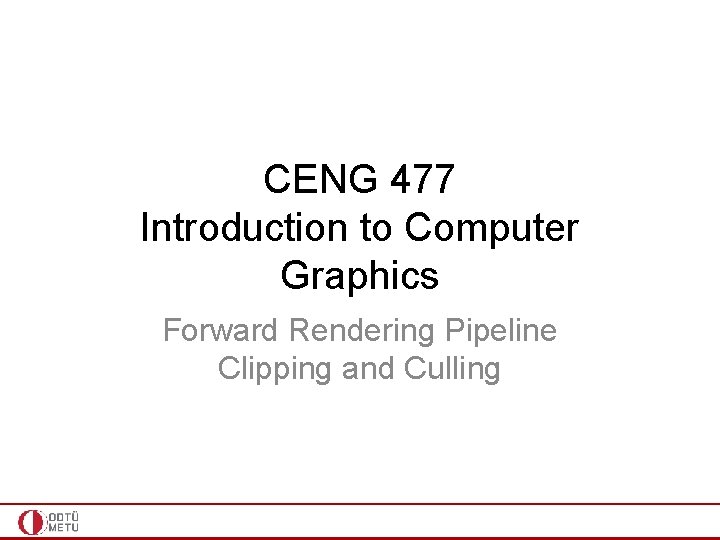
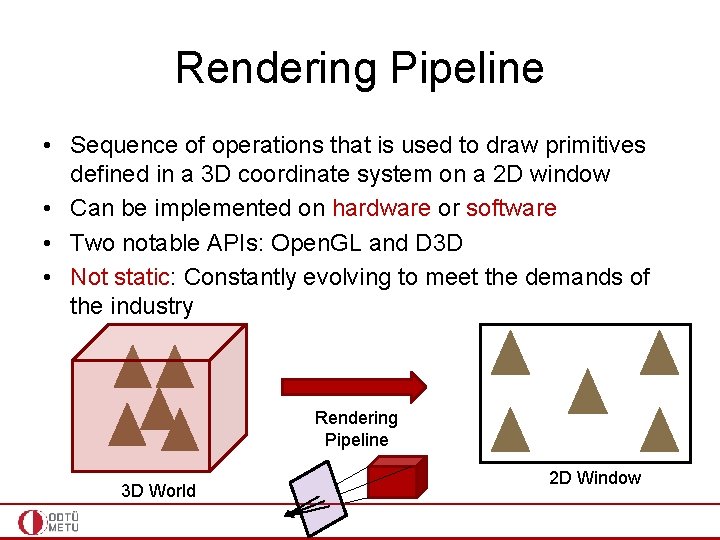
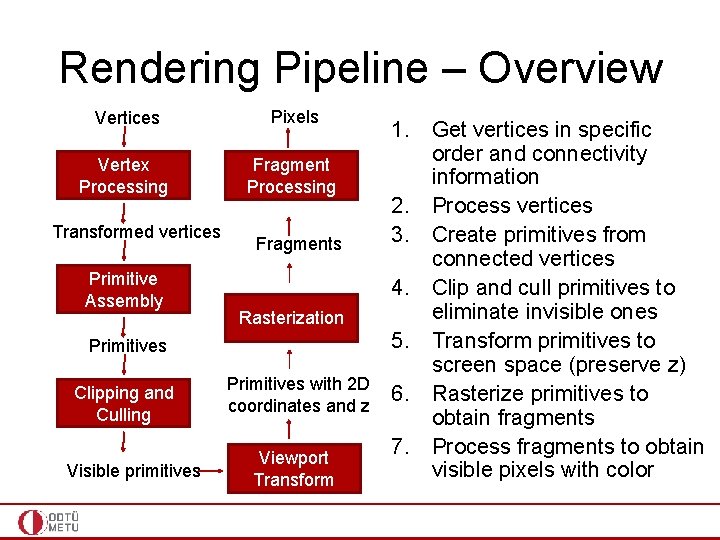
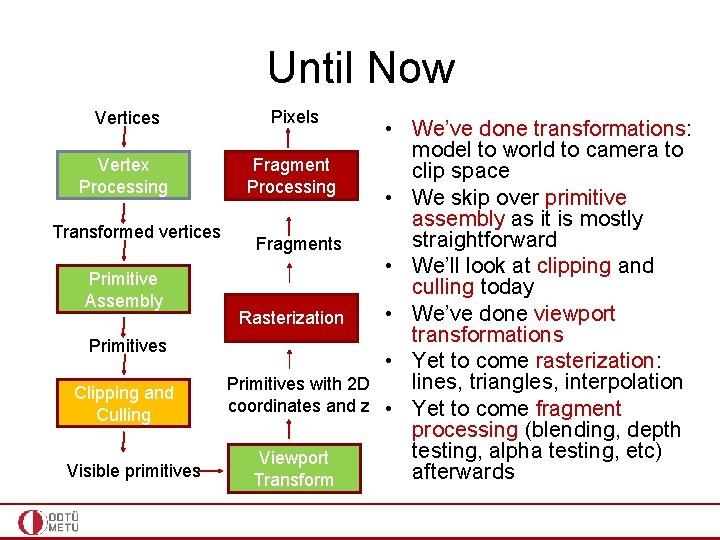
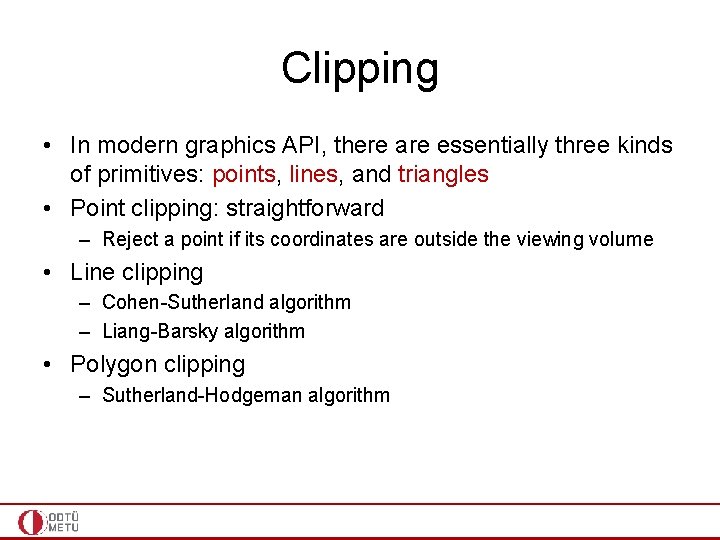
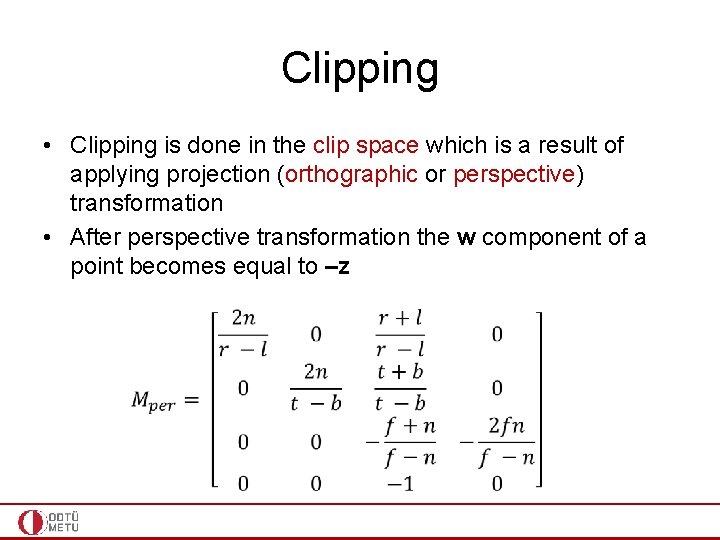
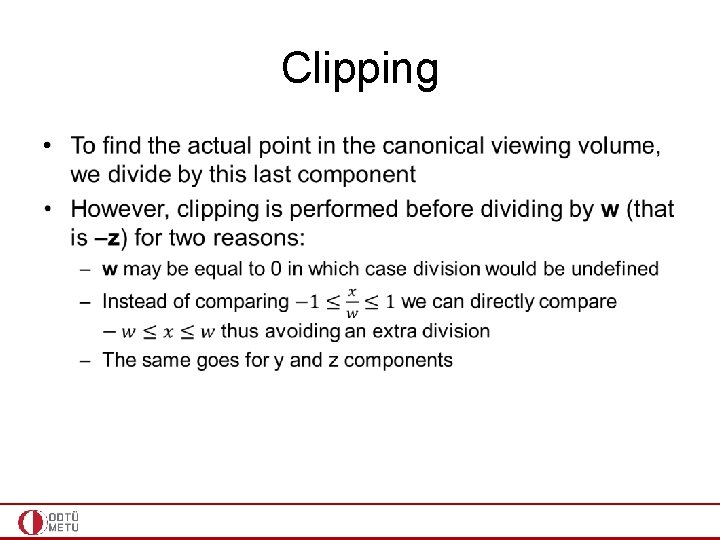
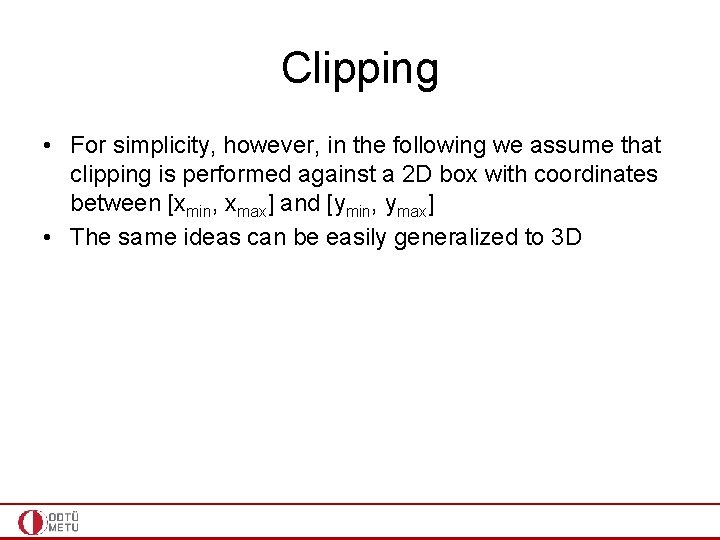
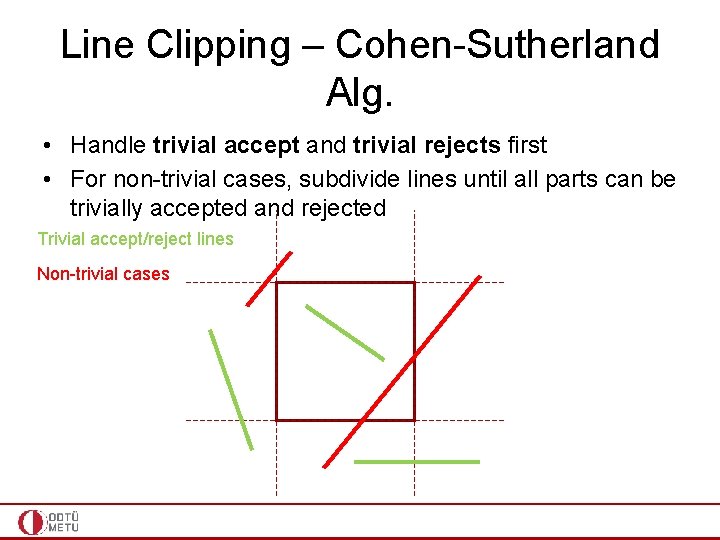
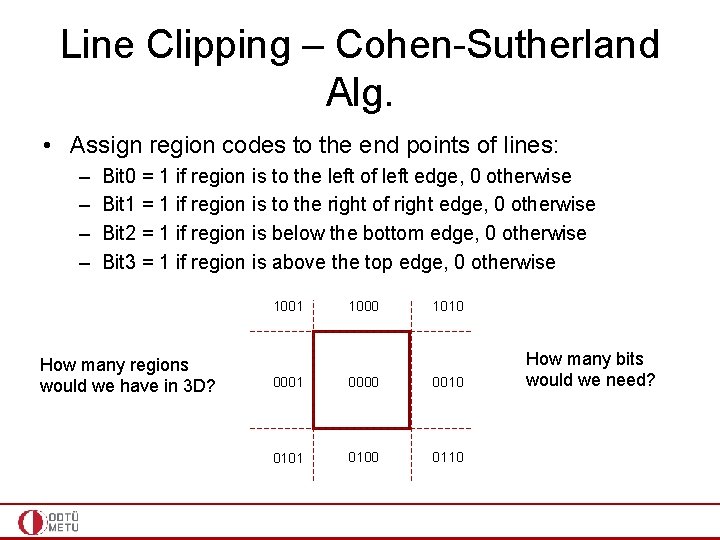
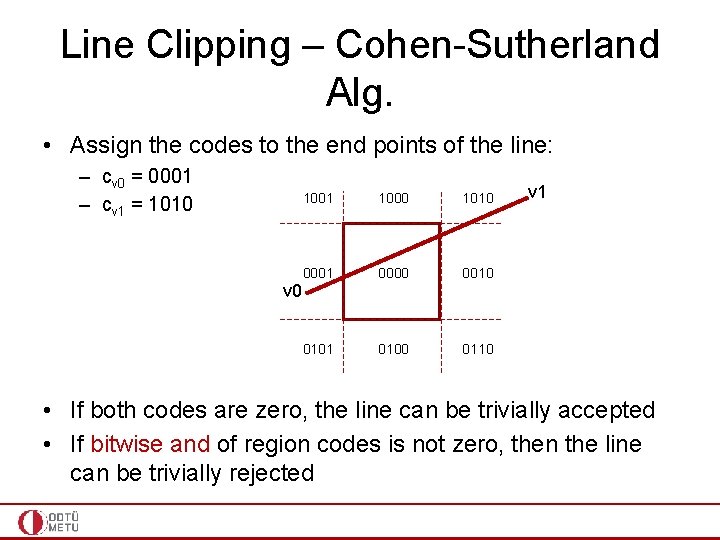
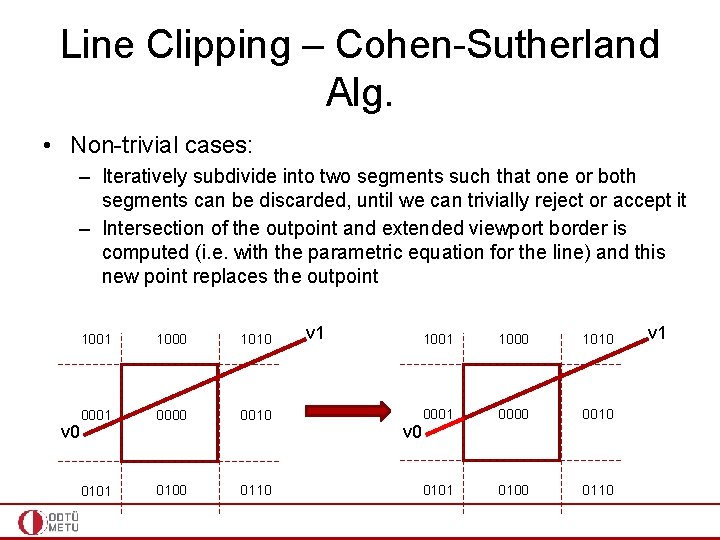
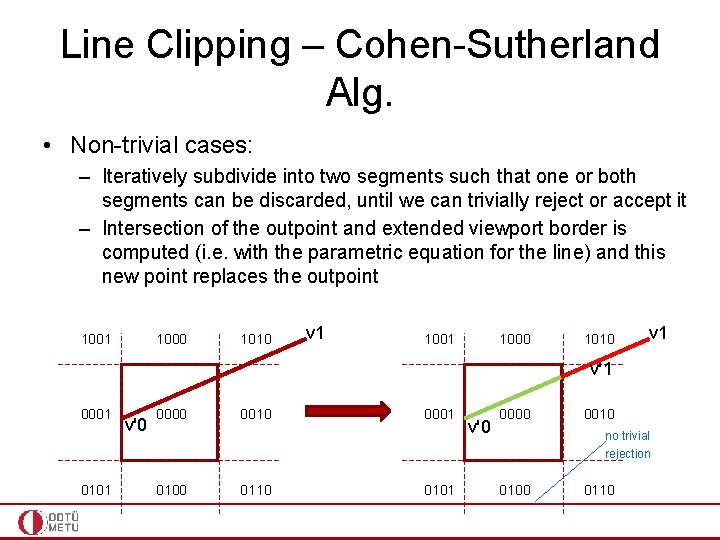
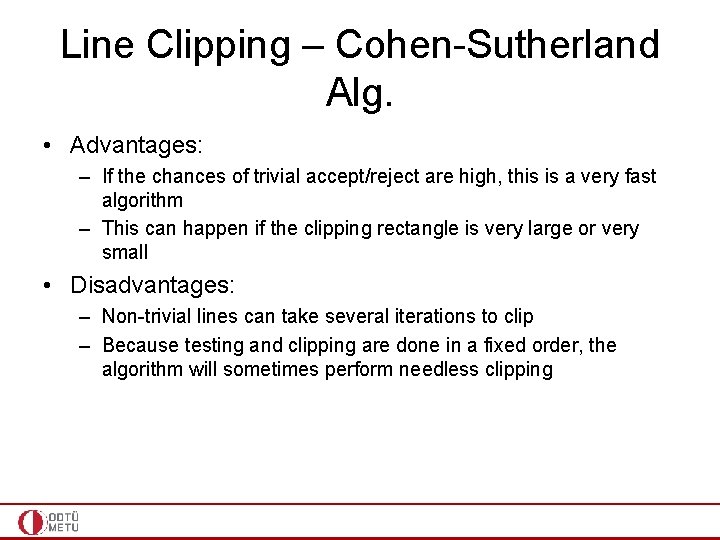
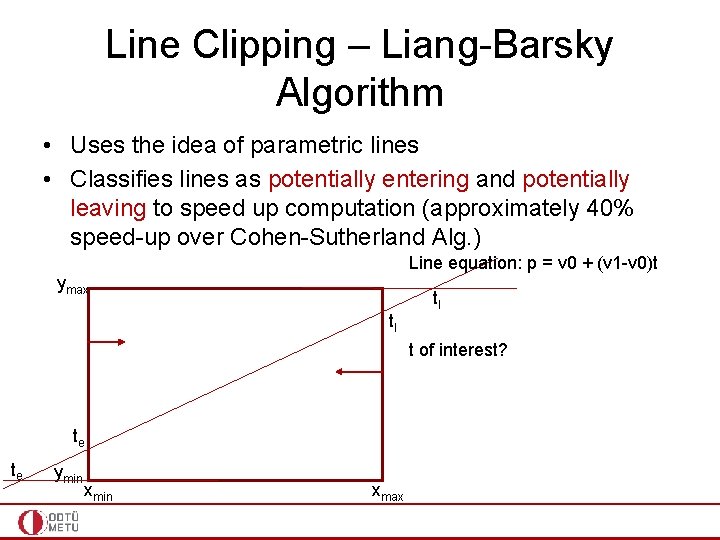
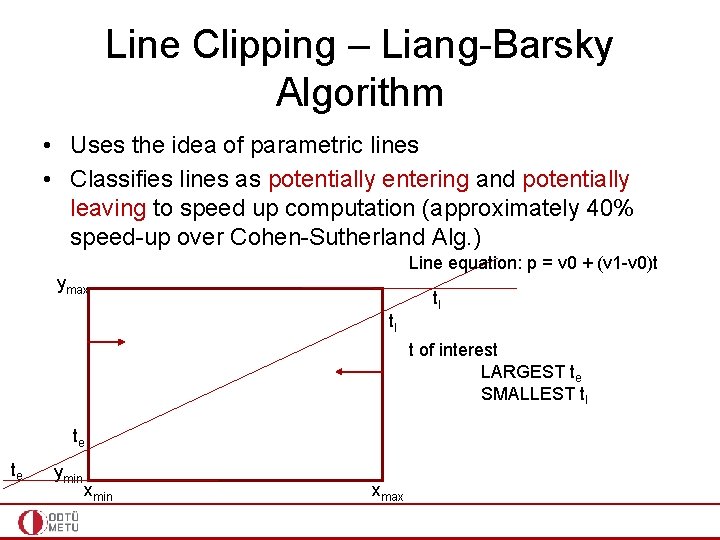
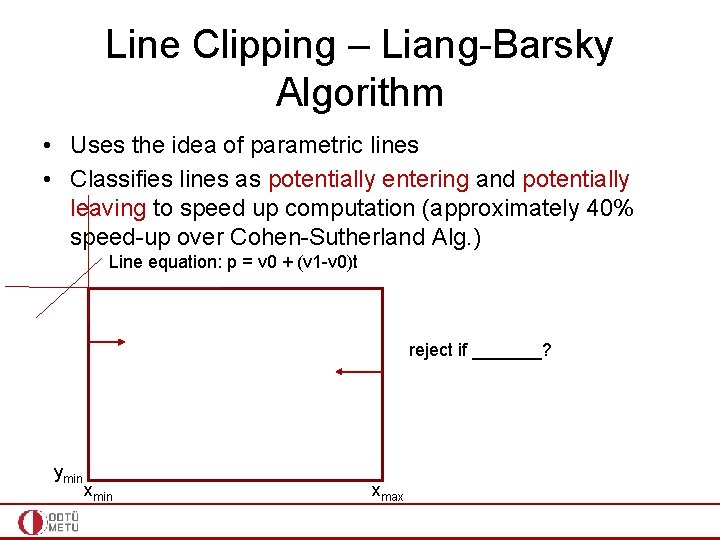
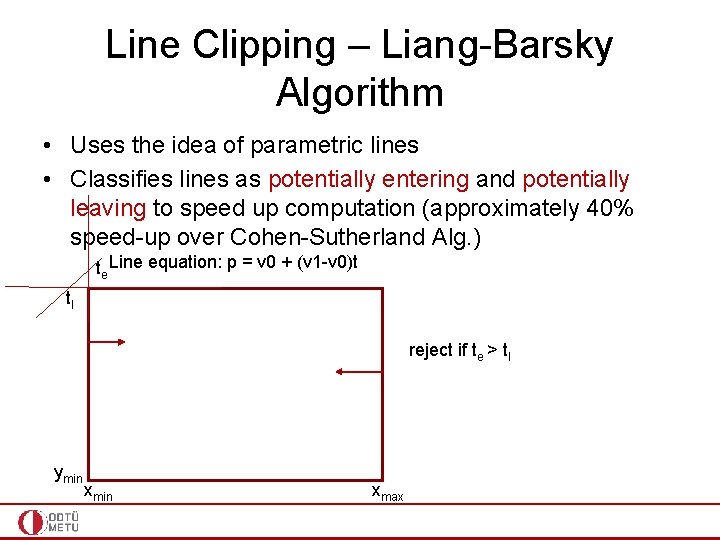
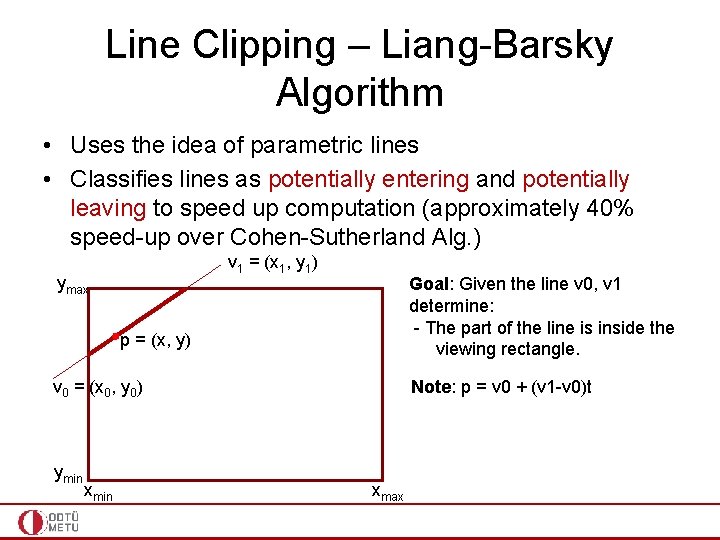
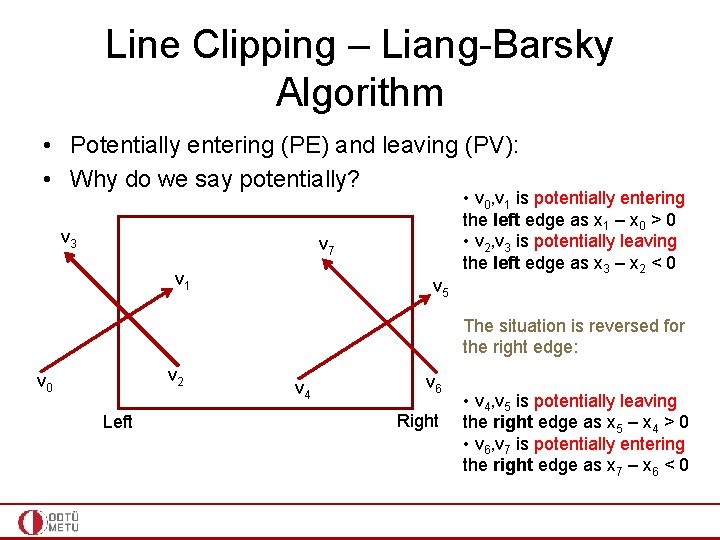
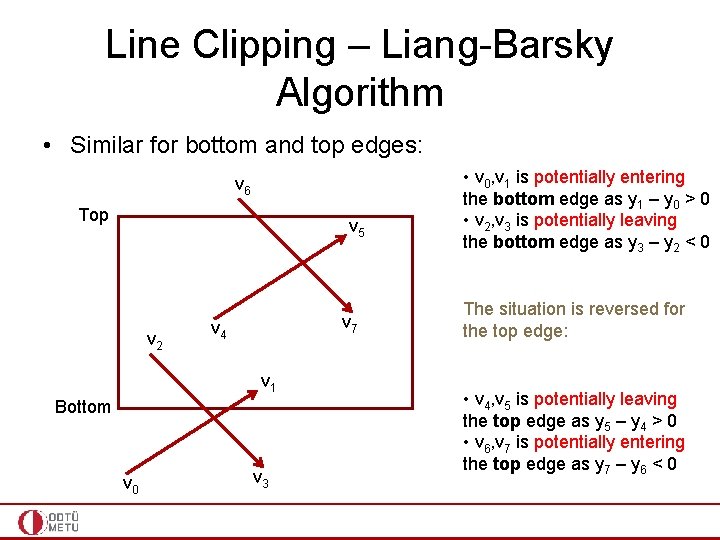
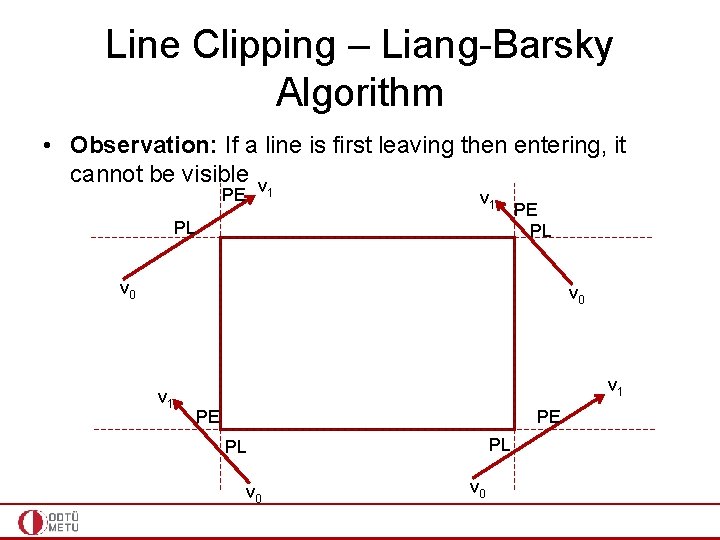
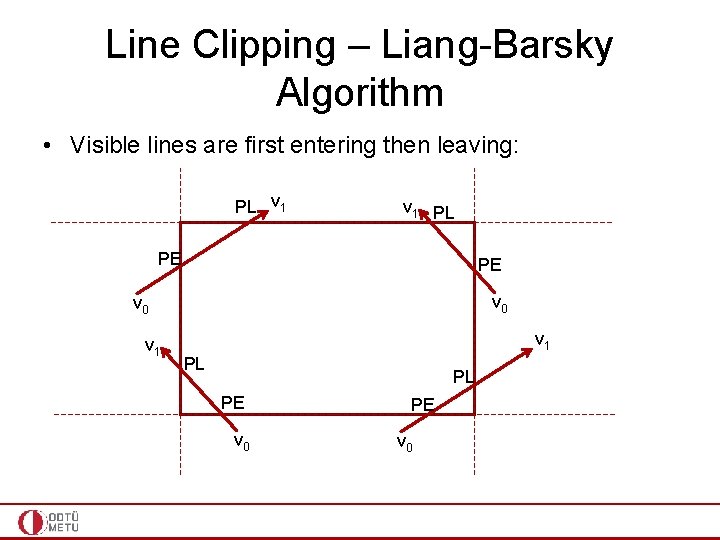
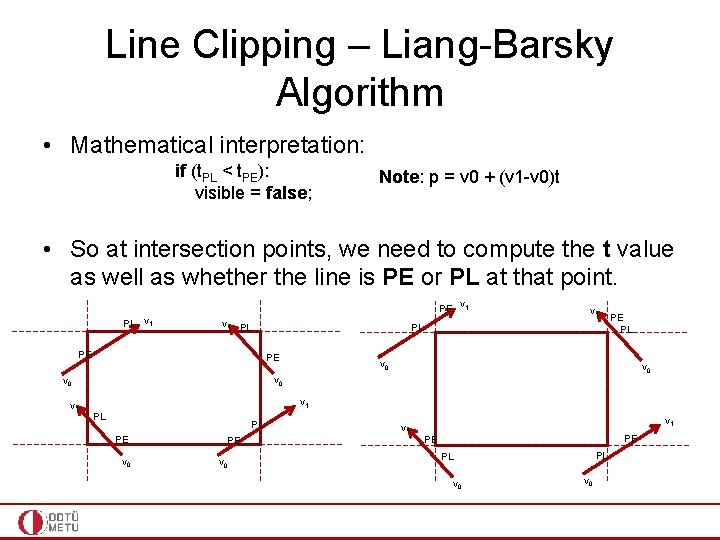
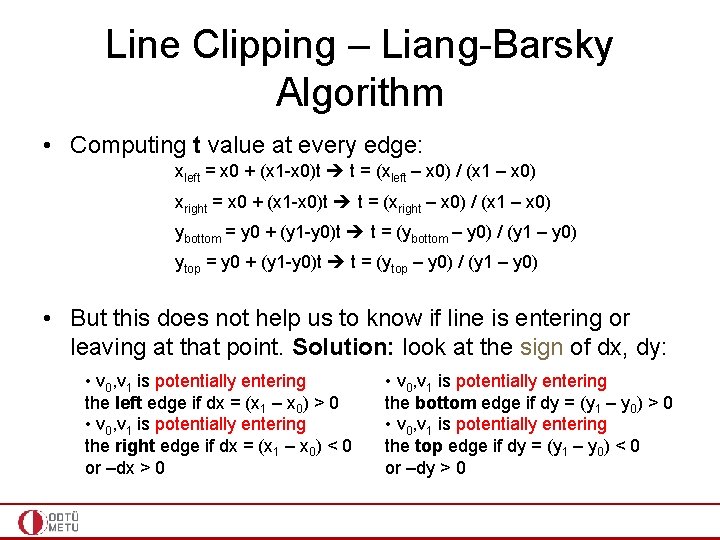
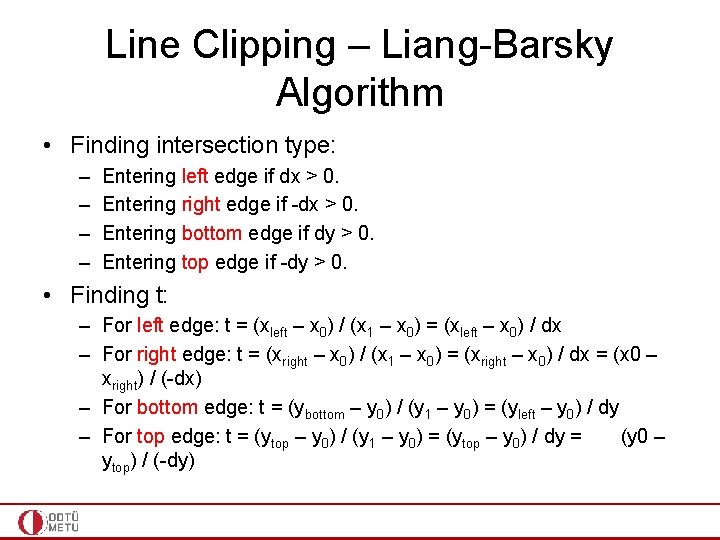
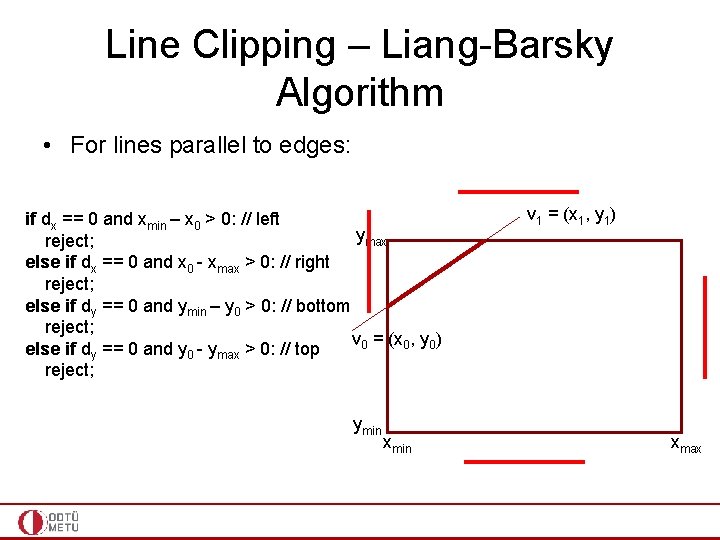
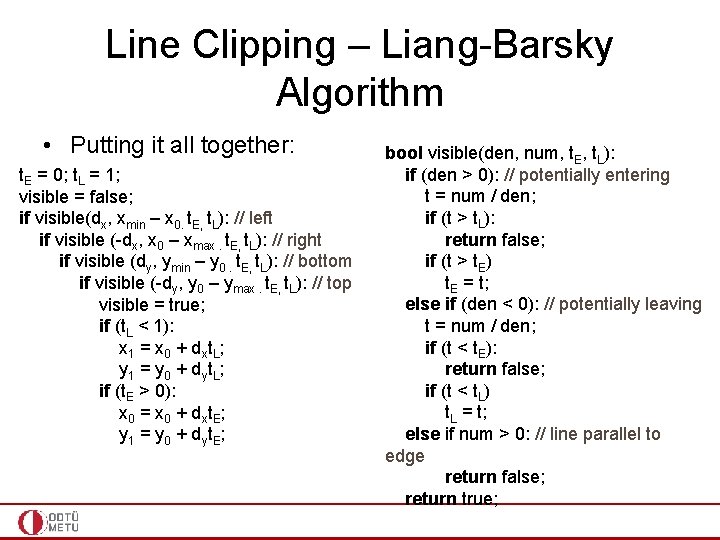
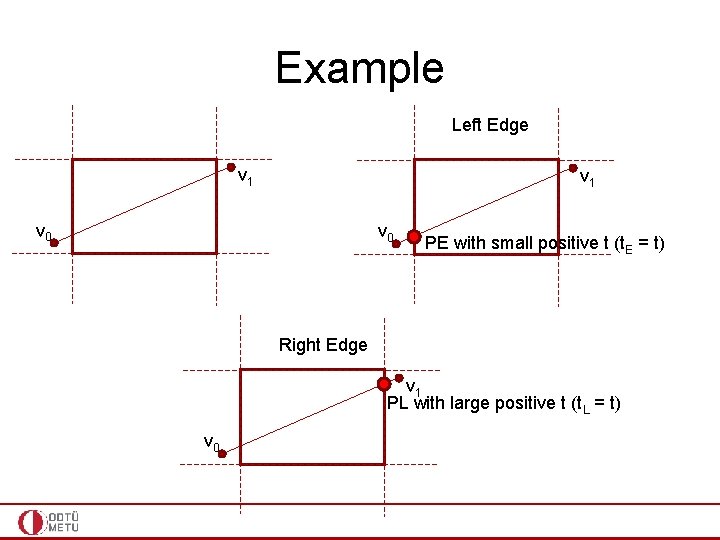
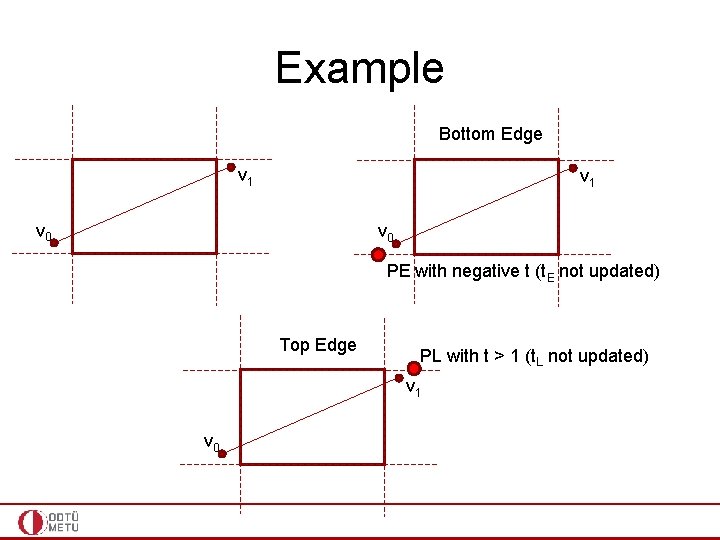
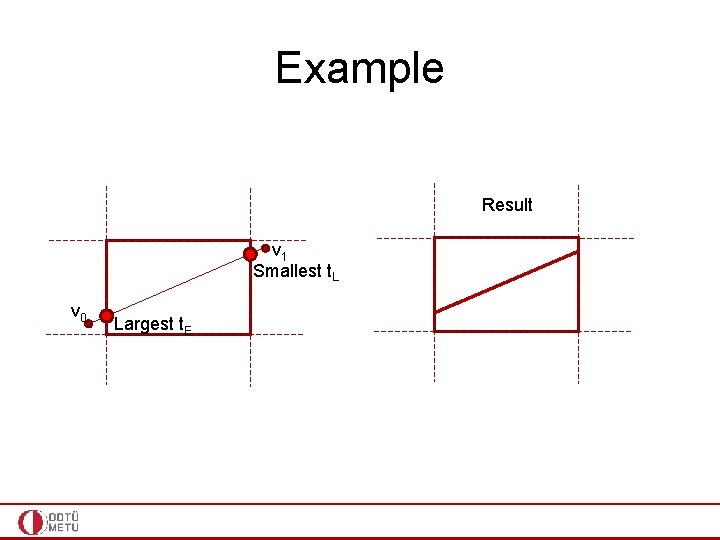
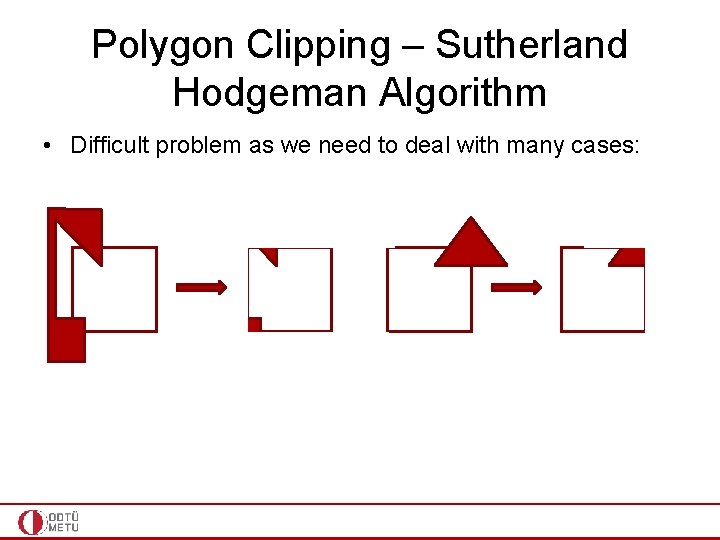
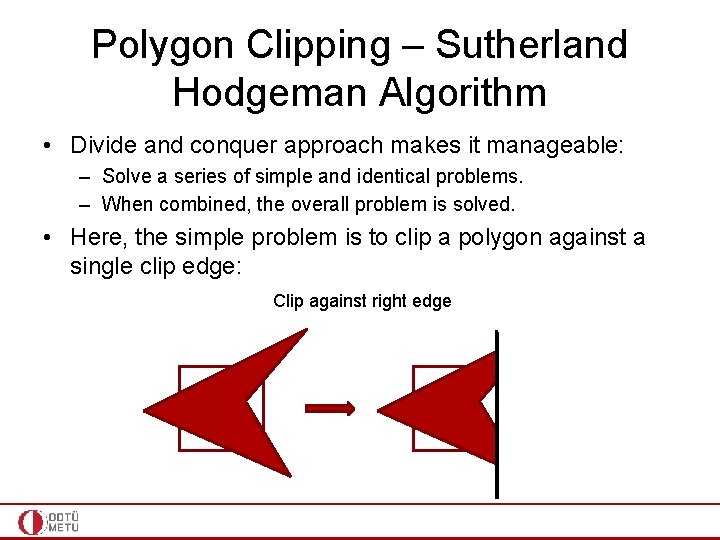
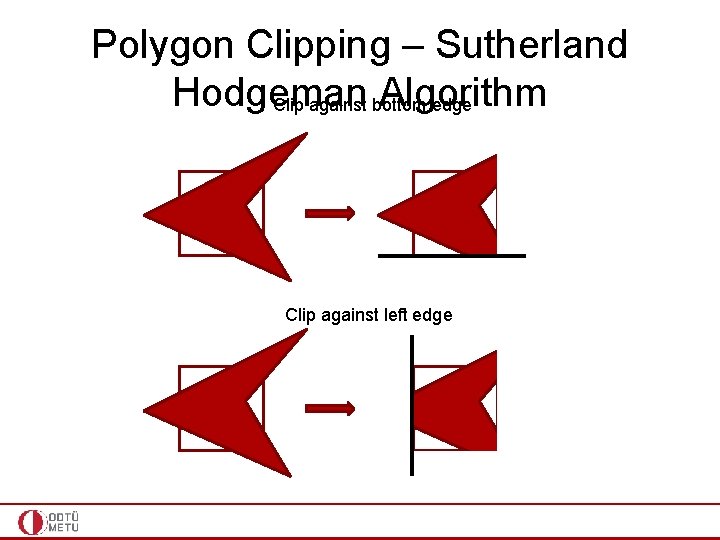
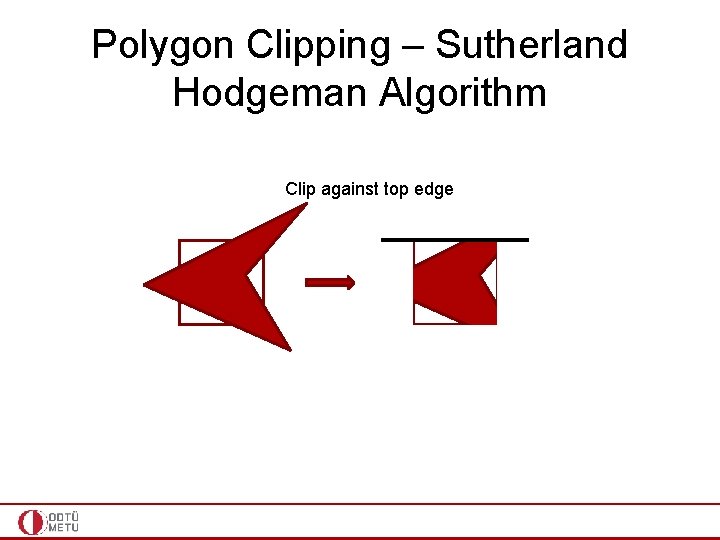
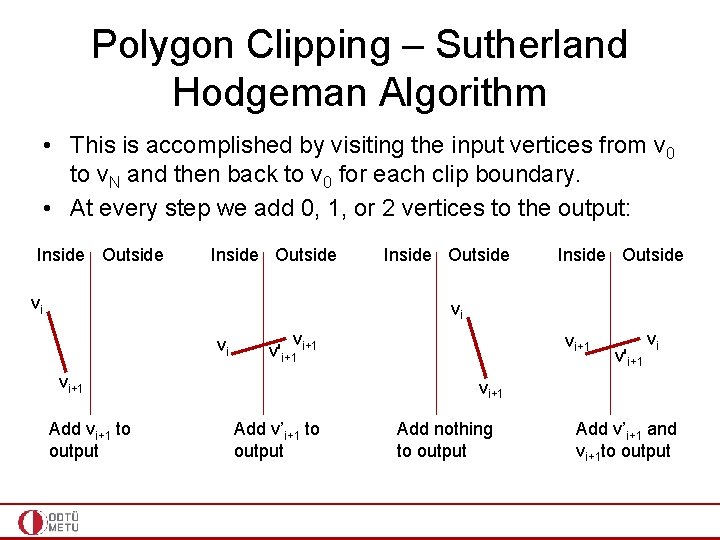
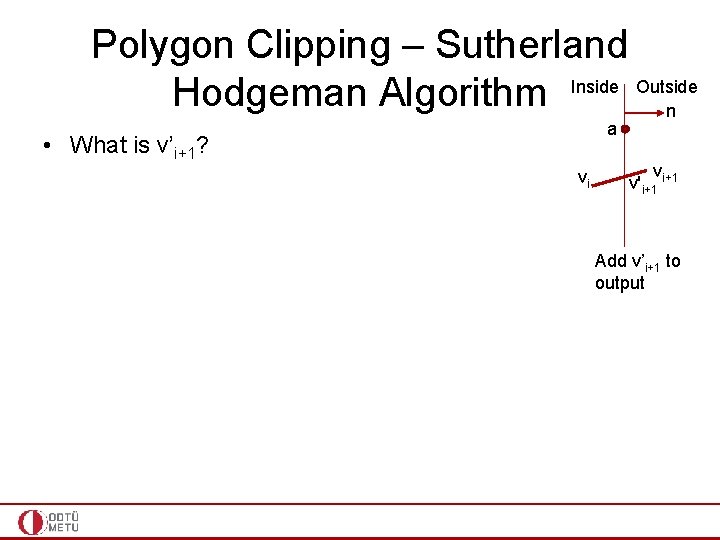
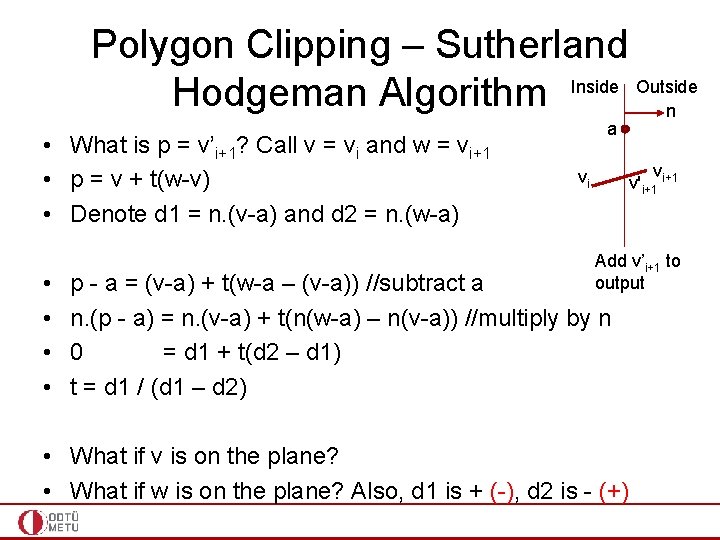
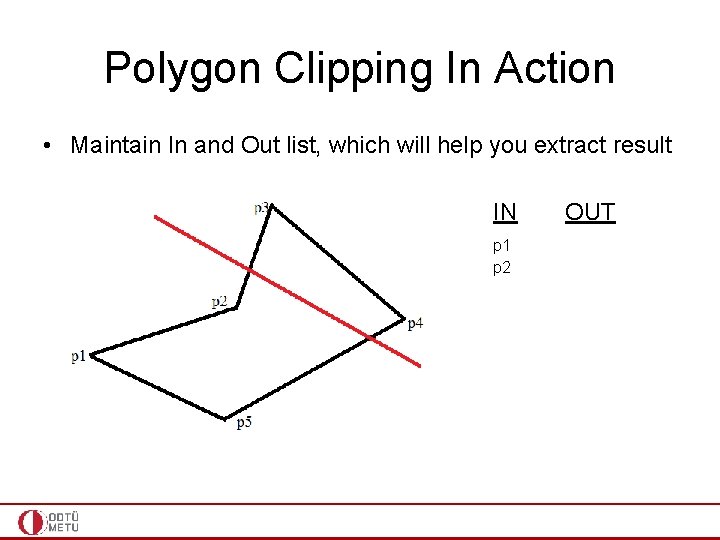
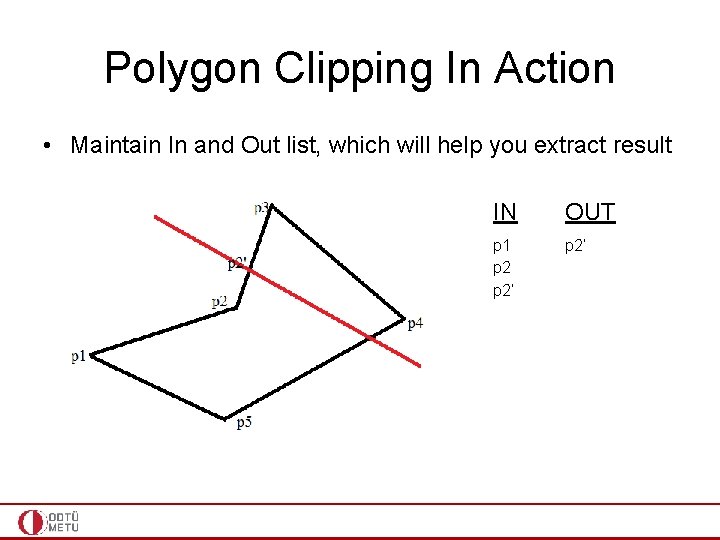
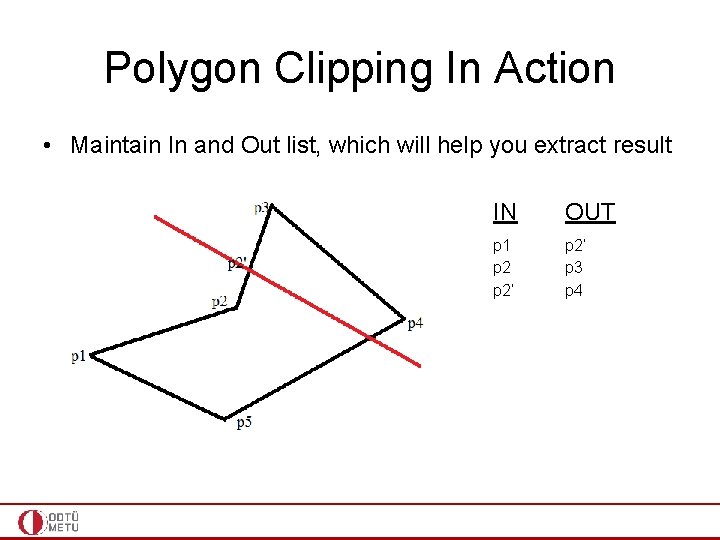
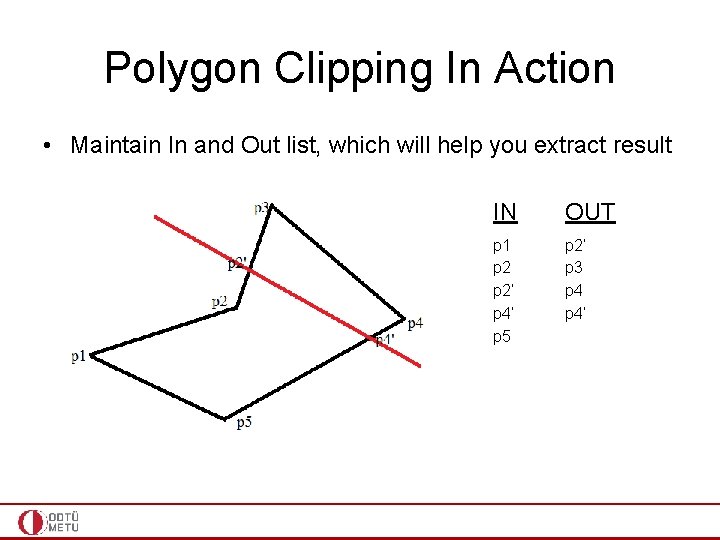
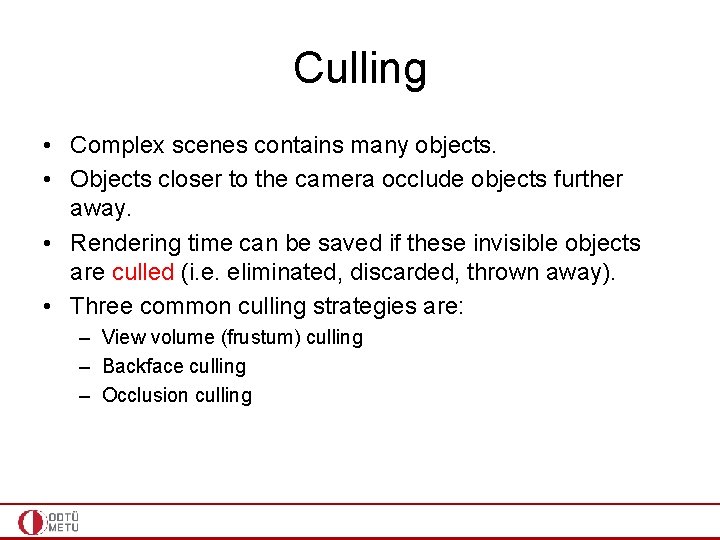
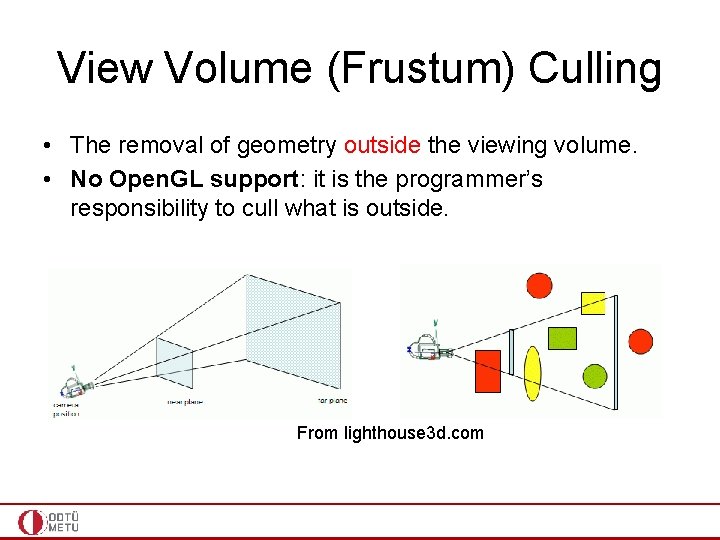
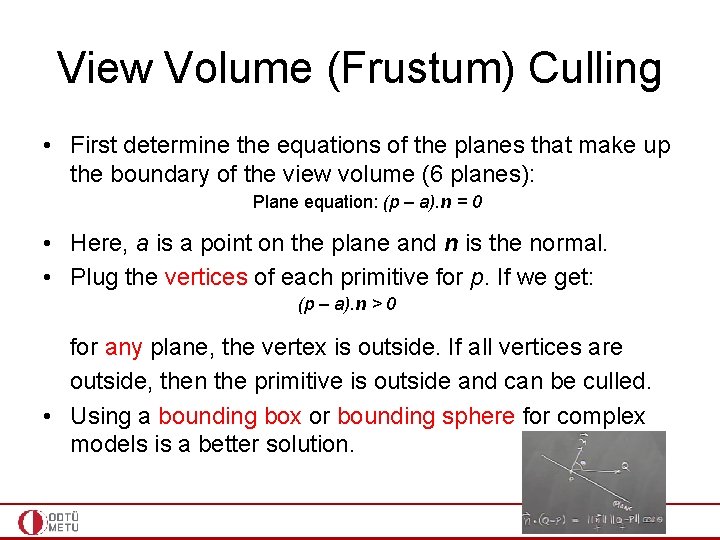
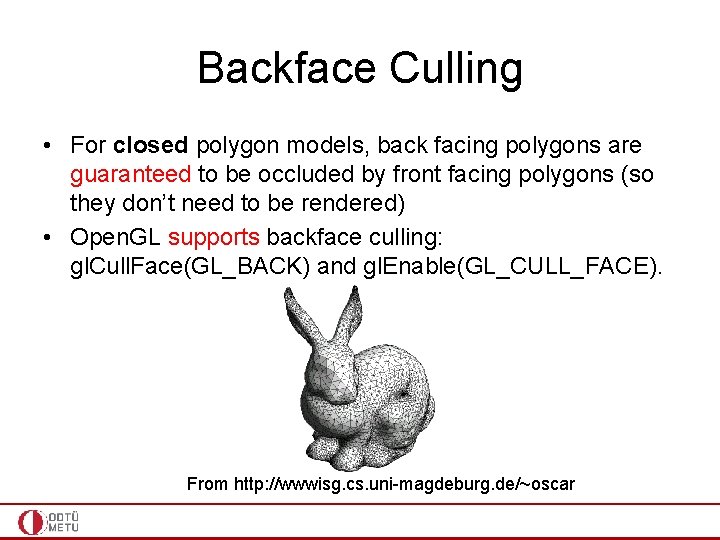
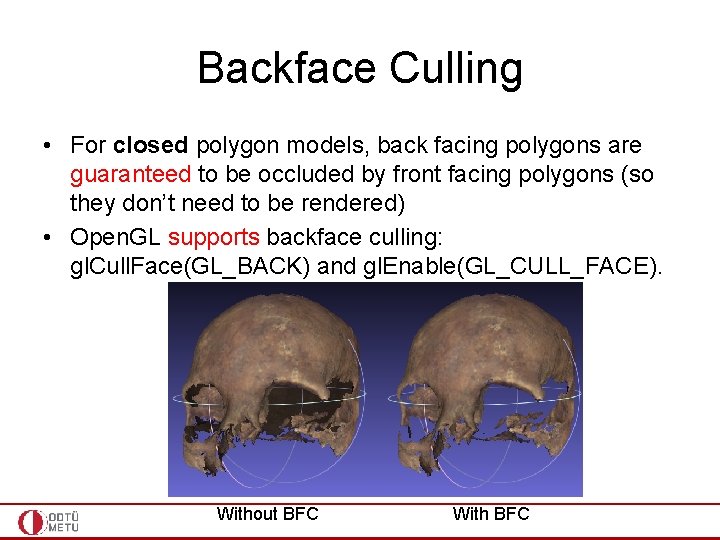
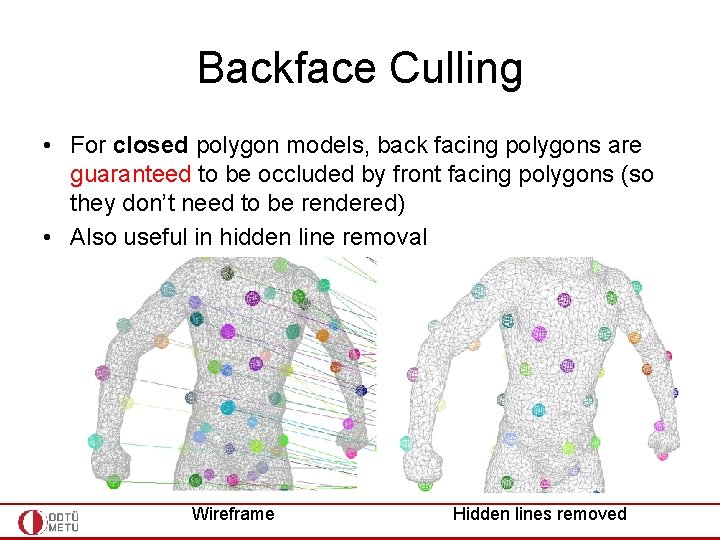
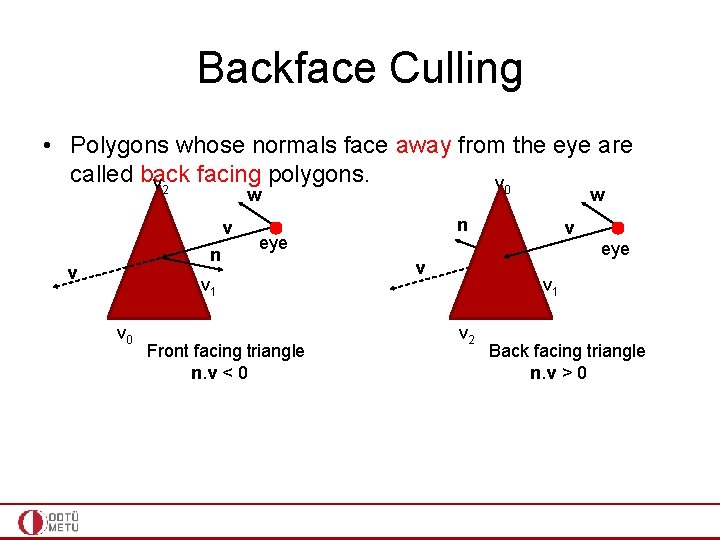
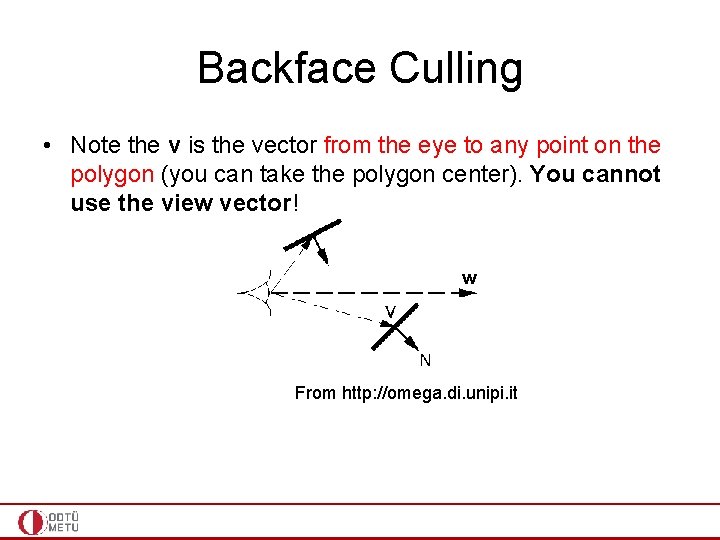
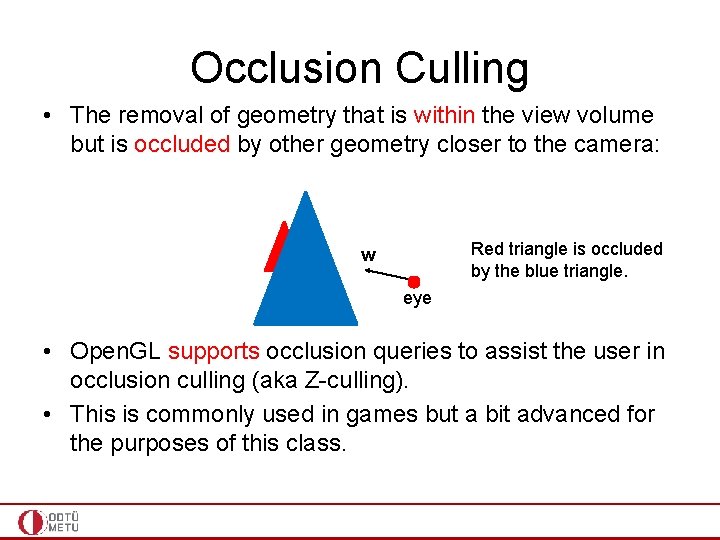
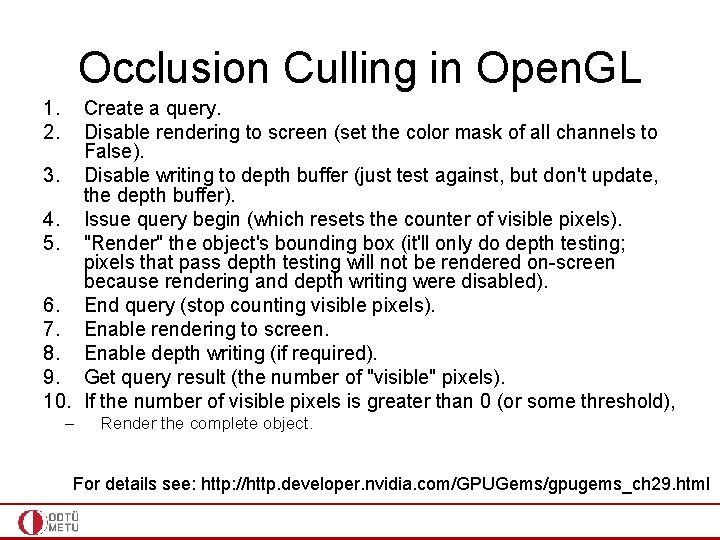
- Slides: 52
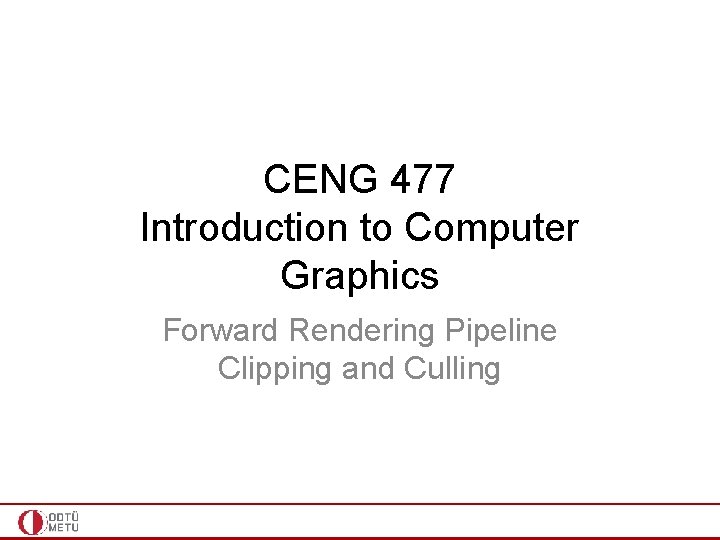
CENG 477 Introduction to Computer Graphics Forward Rendering Pipeline Clipping and Culling
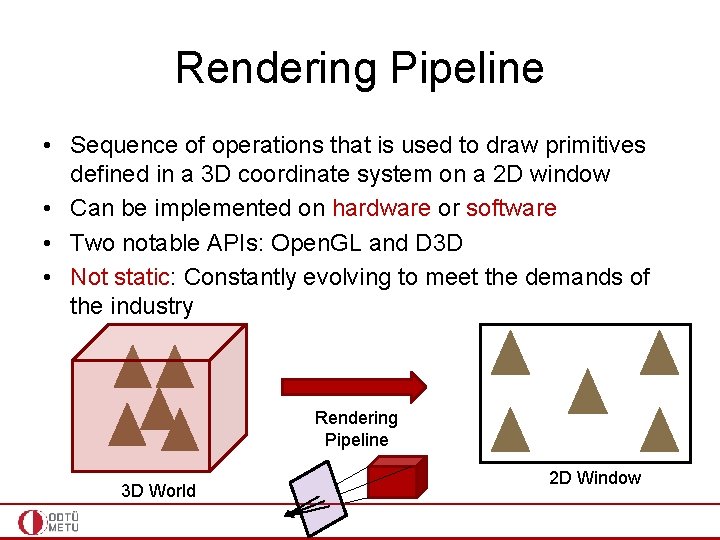
Rendering Pipeline • Sequence of operations that is used to draw primitives defined in a 3 D coordinate system on a 2 D window • Can be implemented on hardware or software • Two notable APIs: Open. GL and D 3 D • Not static: Constantly evolving to meet the demands of the industry Rendering Pipeline 3 D World 2 D Window
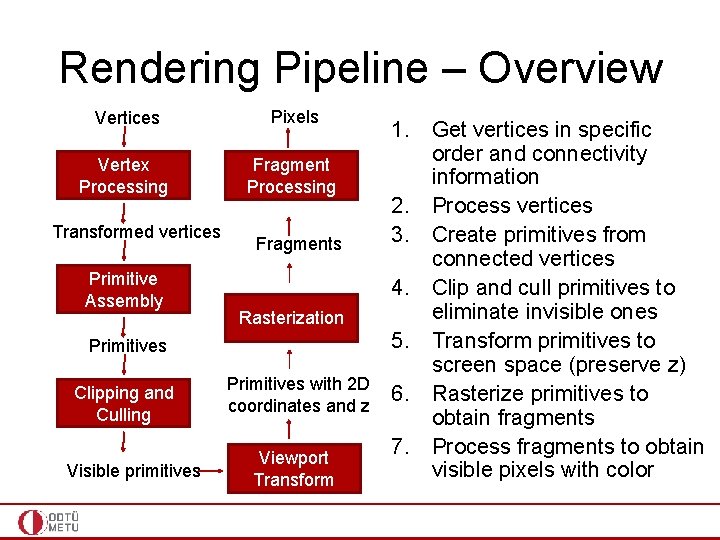
Rendering Pipeline – Overview Vertices Pixels Vertex Processing Fragment Processing Transformed vertices Primitive Assembly Fragments Rasterization Primitives Clipping and Culling Visible primitives Primitives with 2 D coordinates and z Viewport Transform 1. Get vertices in specific order and connectivity information 2. Process vertices 3. Create primitives from connected vertices 4. Clip and cull primitives to eliminate invisible ones 5. Transform primitives to screen space (preserve z) 6. Rasterize primitives to obtain fragments 7. Process fragments to obtain visible pixels with color
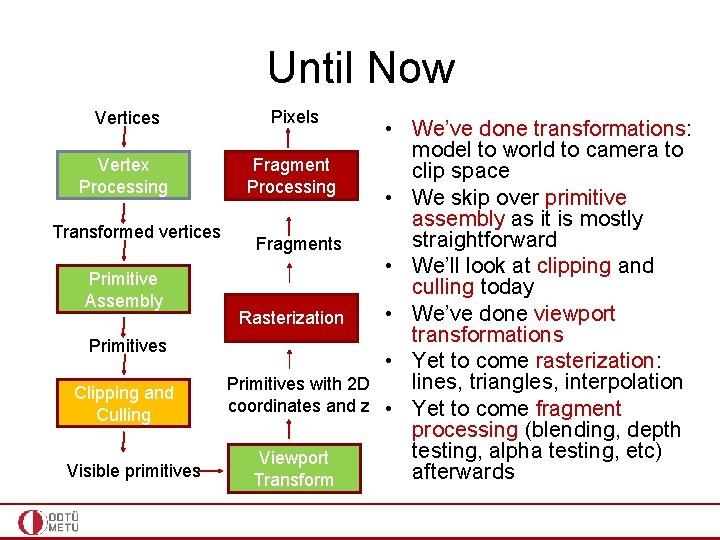
Until Now Vertices Pixels Vertex Processing Fragment Processing Transformed vertices Primitive Assembly Fragments Rasterization Primitives Clipping and Culling Visible primitives Primitives with 2 D coordinates and z Viewport Transform • We’ve done transformations: model to world to camera to clip space • We skip over primitive assembly as it is mostly straightforward • We’ll look at clipping and culling today • We’ve done viewport transformations • Yet to come rasterization: lines, triangles, interpolation • Yet to come fragment processing (blending, depth testing, alpha testing, etc) afterwards
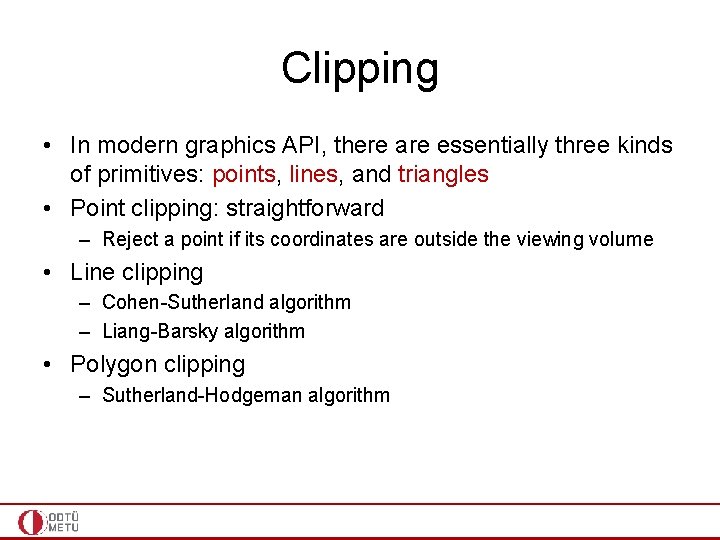
Clipping • In modern graphics API, there are essentially three kinds of primitives: points, lines, and triangles • Point clipping: straightforward – Reject a point if its coordinates are outside the viewing volume • Line clipping – Cohen-Sutherland algorithm – Liang-Barsky algorithm • Polygon clipping – Sutherland-Hodgeman algorithm
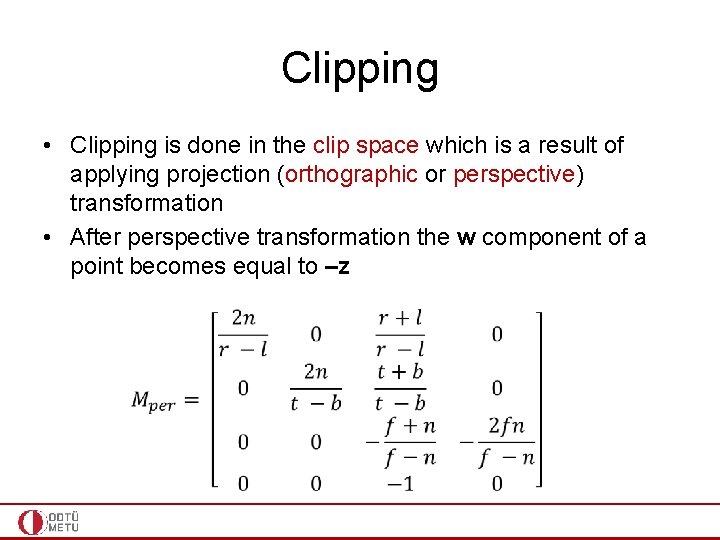
Clipping • Clipping is done in the clip space which is a result of applying projection (orthographic or perspective) transformation • After perspective transformation the w component of a point becomes equal to –z
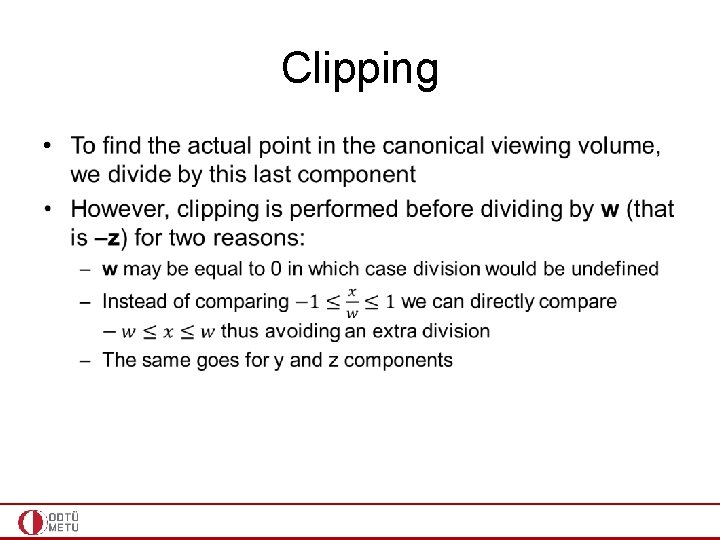
Clipping •
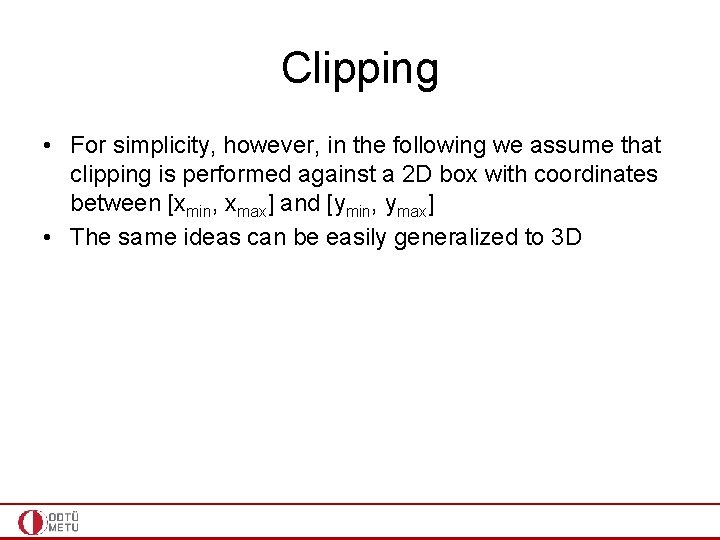
Clipping • For simplicity, however, in the following we assume that clipping is performed against a 2 D box with coordinates between [xmin, xmax] and [ymin, ymax] • The same ideas can be easily generalized to 3 D
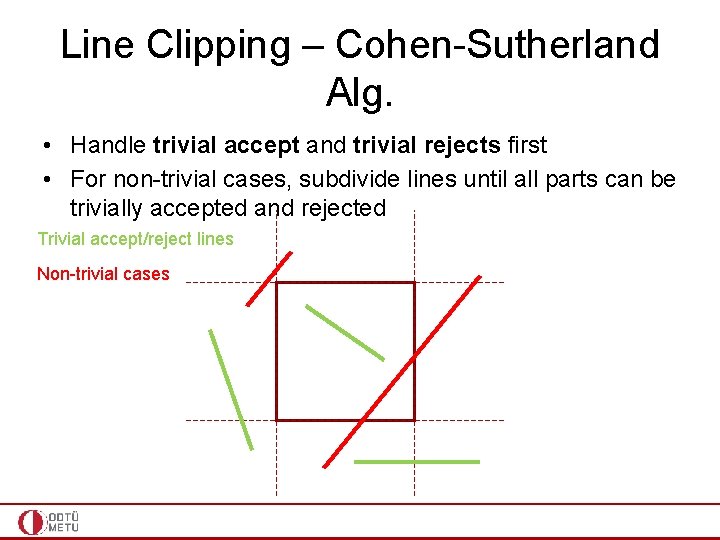
Line Clipping – Cohen-Sutherland Alg. • Handle trivial accept and trivial rejects first • For non-trivial cases, subdivide lines until all parts can be trivially accepted and rejected Trivial accept/reject lines Non-trivial cases
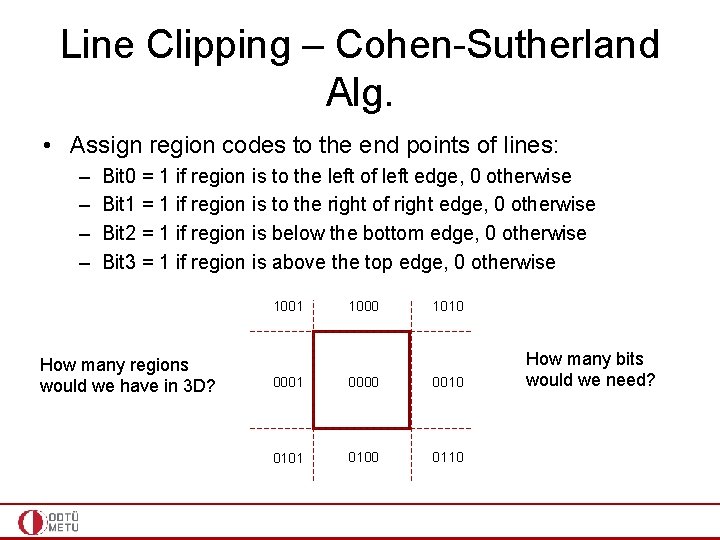
Line Clipping – Cohen-Sutherland Alg. • Assign region codes to the end points of lines: – – Bit 0 = 1 if region is to the left of left edge, 0 otherwise Bit 1 = 1 if region is to the right of right edge, 0 otherwise Bit 2 = 1 if region is below the bottom edge, 0 otherwise Bit 3 = 1 if region is above the top edge, 0 otherwise 1001 How many regions would we have in 3 D? 1000 1010 0001 0000 0010 0101 0100 0110 How many bits would we need?
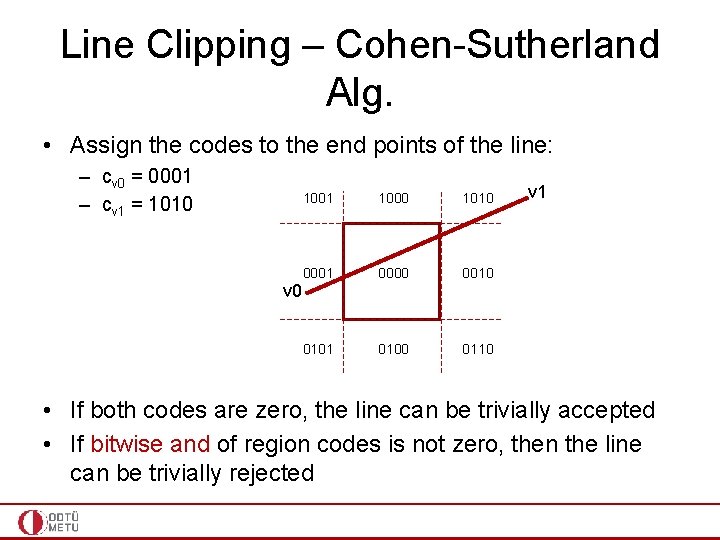
Line Clipping – Cohen-Sutherland Alg. • Assign the codes to the end points of the line: – cv 0 = 0001 – cv 1 = 1010 v 0 1001 1000 1010 0001 0000 0010 0101 0100 0110 v 1 • If both codes are zero, the line can be trivially accepted • If bitwise and of region codes is not zero, then the line can be trivially rejected
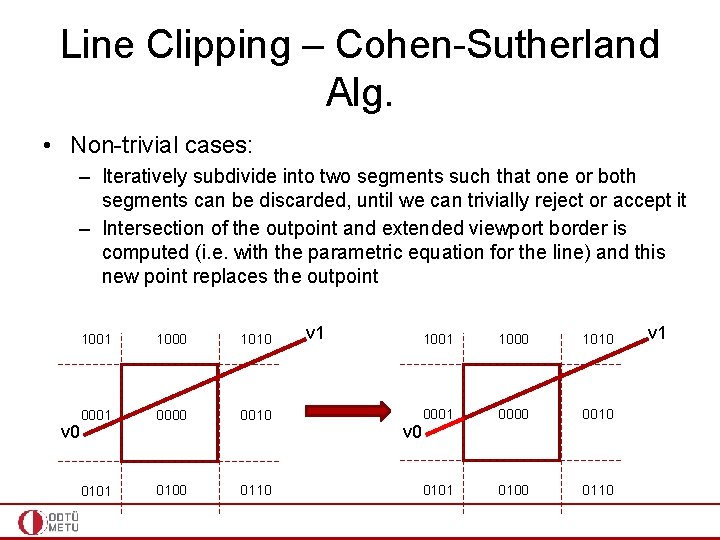
Line Clipping – Cohen-Sutherland Alg. • Non-trivial cases: – Iteratively subdivide into two segments such that one or both segments can be discarded, until we can trivially reject or accept it – Intersection of the outpoint and extended viewport border is computed (i. e. with the parametric equation for the line) and this new point replaces the outpoint v 0 1001 1000 1010 0001 0000 0010 0101 0100 0110 v 1
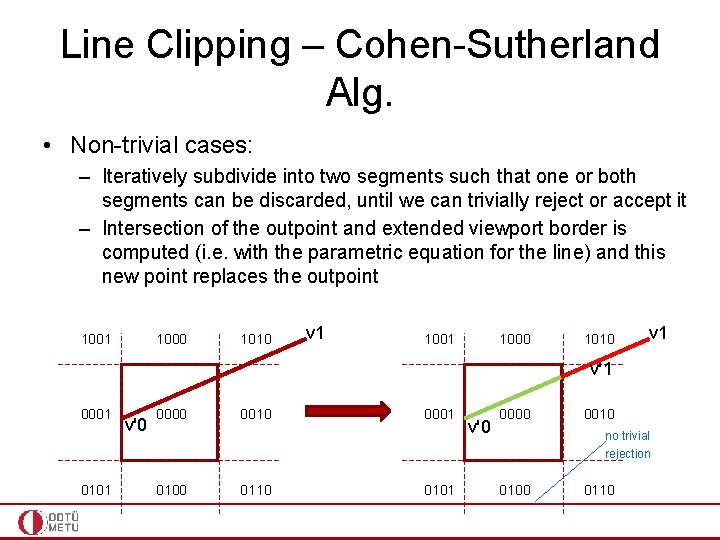
Line Clipping – Cohen-Sutherland Alg. • Non-trivial cases: – Iteratively subdivide into two segments such that one or both segments can be discarded, until we can trivially reject or accept it – Intersection of the outpoint and extended viewport border is computed (i. e. with the parametric equation for the line) and this new point replaces the outpoint 1001 1000 1010 v 1 v'1 0001 0101 v'0 0000 0100 0010 0110 0001 0101 v'0 0000 0010 no trivial rejection 0100 0110
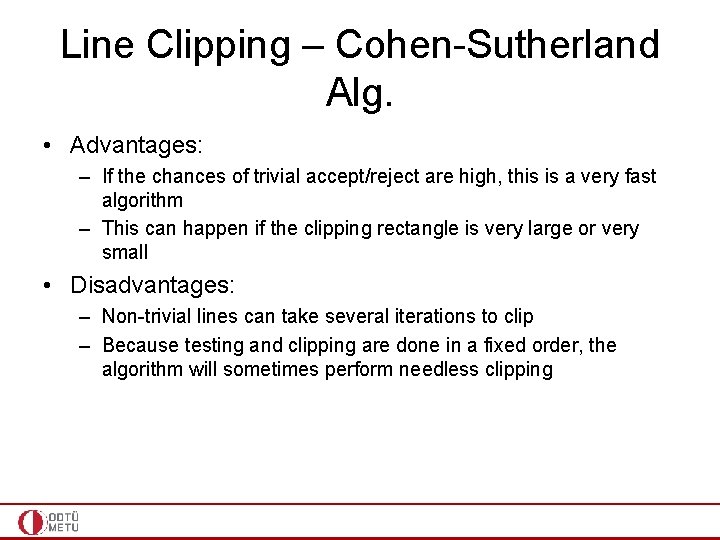
Line Clipping – Cohen-Sutherland Alg. • Advantages: – If the chances of trivial accept/reject are high, this is a very fast algorithm – This can happen if the clipping rectangle is very large or very small • Disadvantages: – Non-trivial lines can take several iterations to clip – Because testing and clipping are done in a fixed order, the algorithm will sometimes perform needless clipping
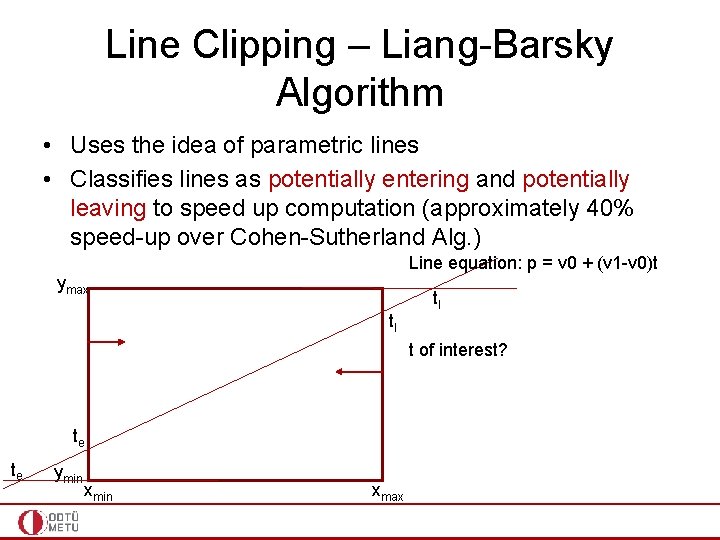
Line Clipping – Liang-Barsky Algorithm • Uses the idea of parametric lines • Classifies lines as potentially entering and potentially leaving to speed up computation (approximately 40% speed-up over Cohen-Sutherland Alg. ) Line equation: p = v 0 + (v 1 -v 0)t ymax tl tl t of interest? te te ymin xmax
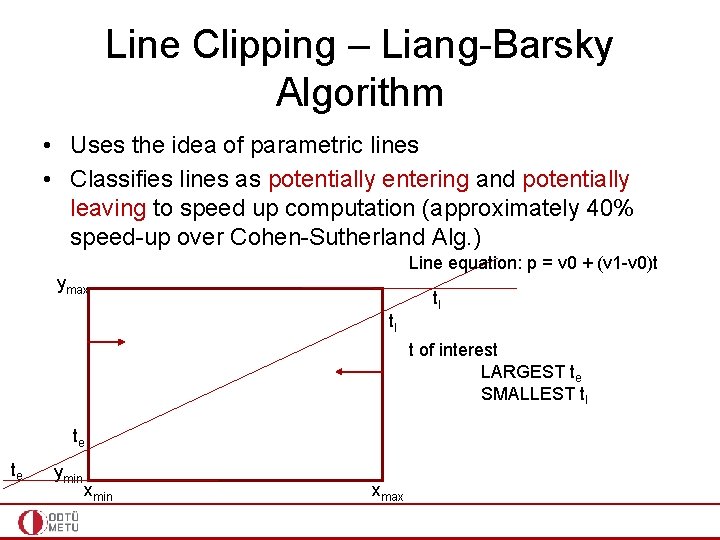
Line Clipping – Liang-Barsky Algorithm • Uses the idea of parametric lines • Classifies lines as potentially entering and potentially leaving to speed up computation (approximately 40% speed-up over Cohen-Sutherland Alg. ) Line equation: p = v 0 + (v 1 -v 0)t ymax tl tl t of interest LARGEST te SMALLEST tl te te ymin xmax
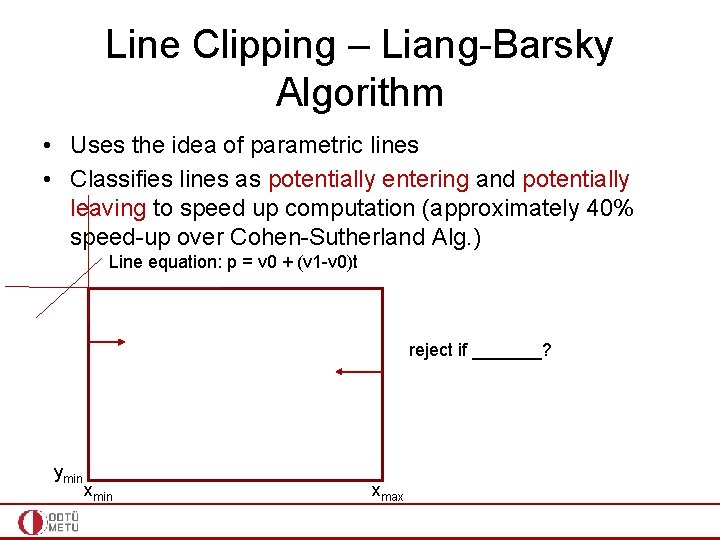
Line Clipping – Liang-Barsky Algorithm • Uses the idea of parametric lines • Classifies lines as potentially entering and potentially leaving to speed up computation (approximately 40% speed-up over Cohen-Sutherland Alg. ) Line equation: p = v 0 + (v 1 -v 0)t reject if _______? ymin xmax
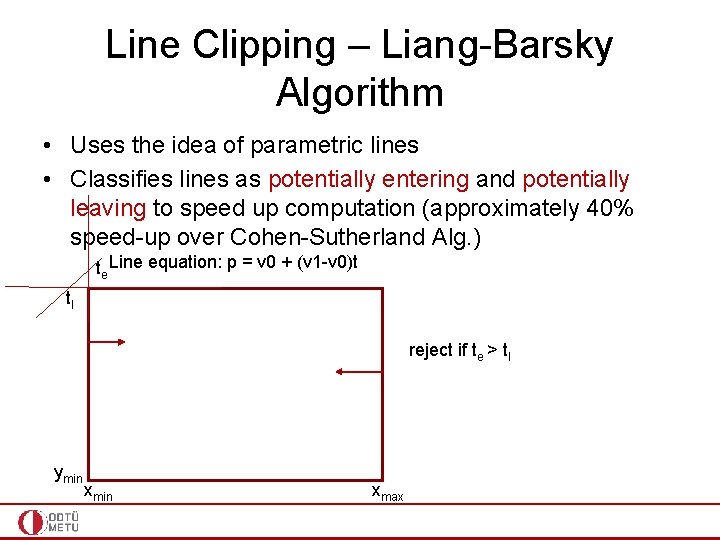
Line Clipping – Liang-Barsky Algorithm • Uses the idea of parametric lines • Classifies lines as potentially entering and potentially leaving to speed up computation (approximately 40% speed-up over Cohen-Sutherland Alg. ) te Line equation: p = v 0 + (v 1 -v 0)t tl reject if te > tl ymin xmax
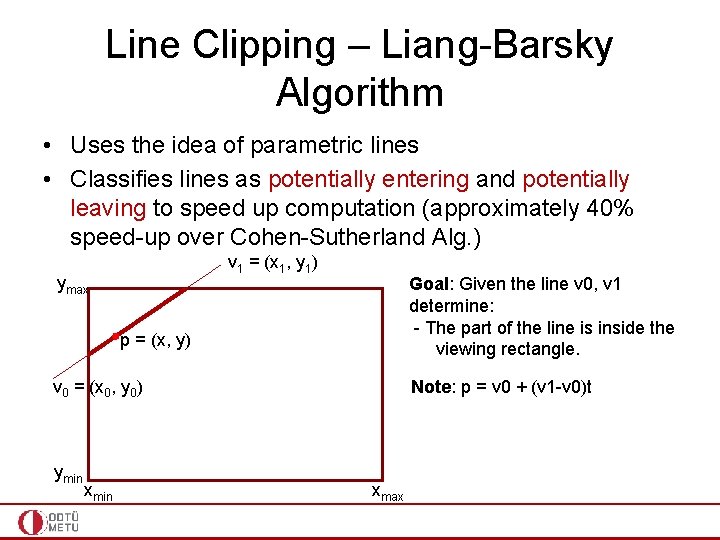
Line Clipping – Liang-Barsky Algorithm • Uses the idea of parametric lines • Classifies lines as potentially entering and potentially leaving to speed up computation (approximately 40% speed-up over Cohen-Sutherland Alg. ) v 1 = (x 1, y 1) ymax Goal: Given the line v 0, v 1 determine: - The part of the line is inside the viewing rectangle. p = (x, y) v 0 = (x 0, y 0) ymin xmin Note: p = v 0 + (v 1 -v 0)t xmax
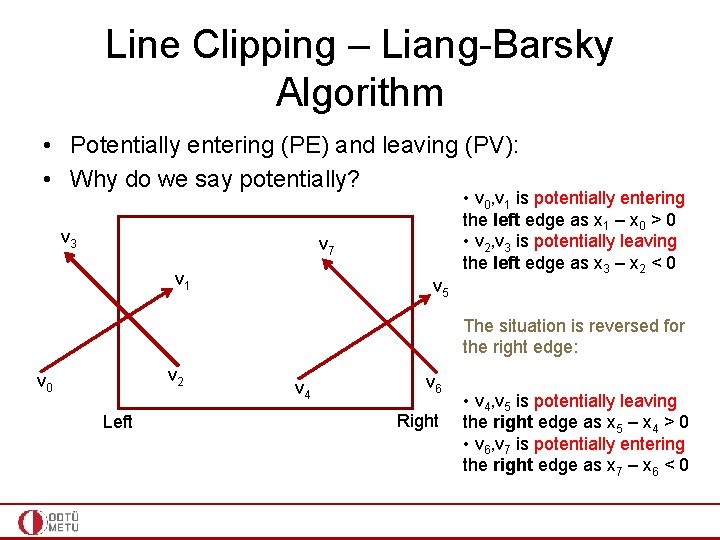
Line Clipping – Liang-Barsky Algorithm • Potentially entering (PE) and leaving (PV): • Why do we say potentially? v 3 v 7 v 1 v 5 • v 0, v 1 is potentially entering the left edge as x 1 – x 0 > 0 • v 2, v 3 is potentially leaving the left edge as x 3 – x 2 < 0 The situation is reversed for the right edge: v 2 v 0 Left v 4 v 6 Right • v 4, v 5 is potentially leaving the right edge as x 5 – x 4 > 0 • v 6, v 7 is potentially entering the right edge as x 7 – x 6 < 0
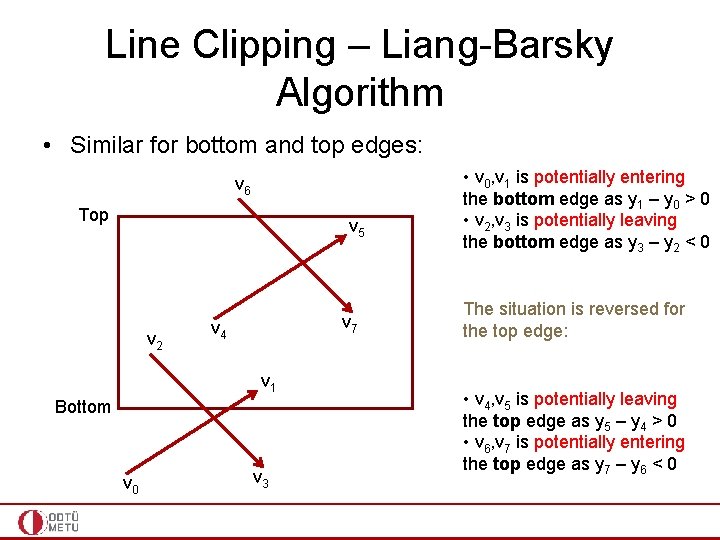
Line Clipping – Liang-Barsky Algorithm • Similar for bottom and top edges: v 6 Top v 5 v 2 v 7 v 4 v 1 Bottom v 0 v 3 • v 0, v 1 is potentially entering the bottom edge as y 1 – y 0 > 0 • v 2, v 3 is potentially leaving the bottom edge as y 3 – y 2 < 0 The situation is reversed for the top edge: • v 4, v 5 is potentially leaving the top edge as y 5 – y 4 > 0 • v 6, v 7 is potentially entering the top edge as y 7 – y 6 < 0
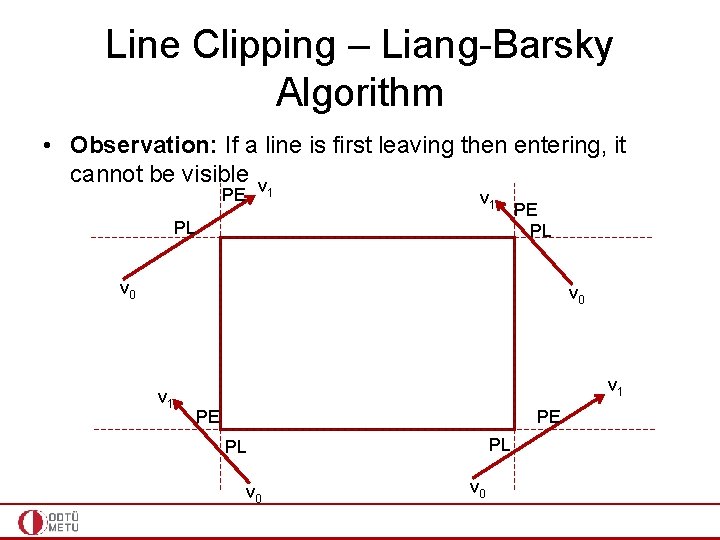
Line Clipping – Liang-Barsky Algorithm • Observation: If a line is first leaving then entering, it cannot be visible v PE 1 v 1 PL PE PL v 0 v 1 PE PE PL PL v 0
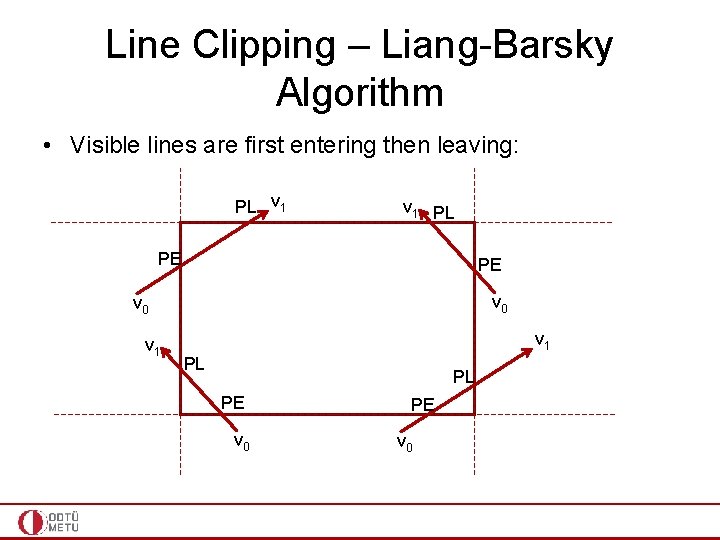
Line Clipping – Liang-Barsky Algorithm • Visible lines are first entering then leaving: PL v 1 PL PE PE v 0 v 1 PL PL PE v 0
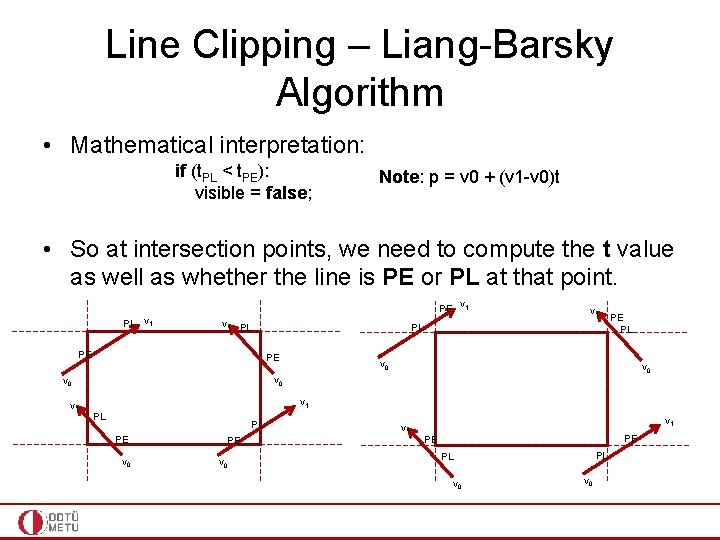
Line Clipping – Liang-Barsky Algorithm • Mathematical interpretation: if (t. PL < t. PE): visible = false; Note: p = v 0 + (v 1 -v 0)t • So at intersection points, we need to compute the t value as well as whether the line is PE or PL at that point. PE v 1 PL PE PE PL v 0 v 0 v 1 v 1 PL PL PE v 0 v 1 PE PE PL PL v 0
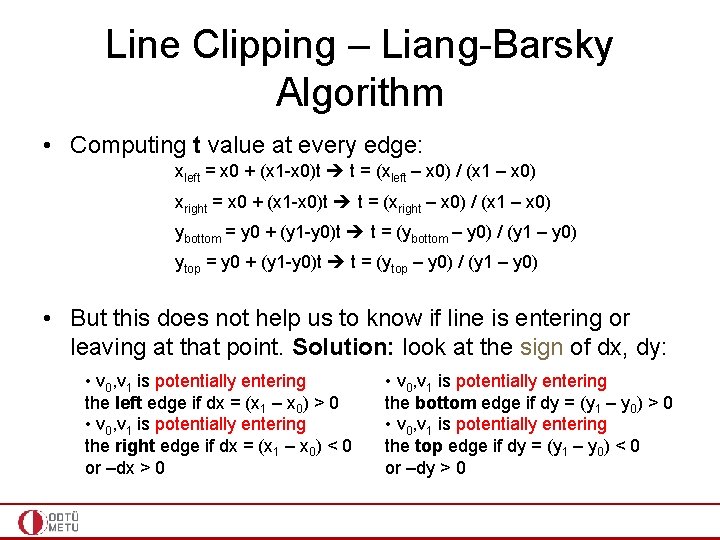
Line Clipping – Liang-Barsky Algorithm • Computing t value at every edge: xleft = x 0 + (x 1 -x 0)t t = (xleft – x 0) / (x 1 – x 0) xright = x 0 + (x 1 -x 0)t t = (xright – x 0) / (x 1 – x 0) ybottom = y 0 + (y 1 -y 0)t t = (ybottom – y 0) / (y 1 – y 0) ytop = y 0 + (y 1 -y 0)t t = (ytop – y 0) / (y 1 – y 0) • But this does not help us to know if line is entering or leaving at that point. Solution: look at the sign of dx, dy: • v 0, v 1 is potentially entering the left edge if dx = (x 1 – x 0) > 0 • v 0, v 1 is potentially entering the right edge if dx = (x 1 – x 0) < 0 or –dx > 0 • v 0, v 1 is potentially entering the bottom edge if dy = (y 1 – y 0) > 0 • v 0, v 1 is potentially entering the top edge if dy = (y 1 – y 0) < 0 or –dy > 0
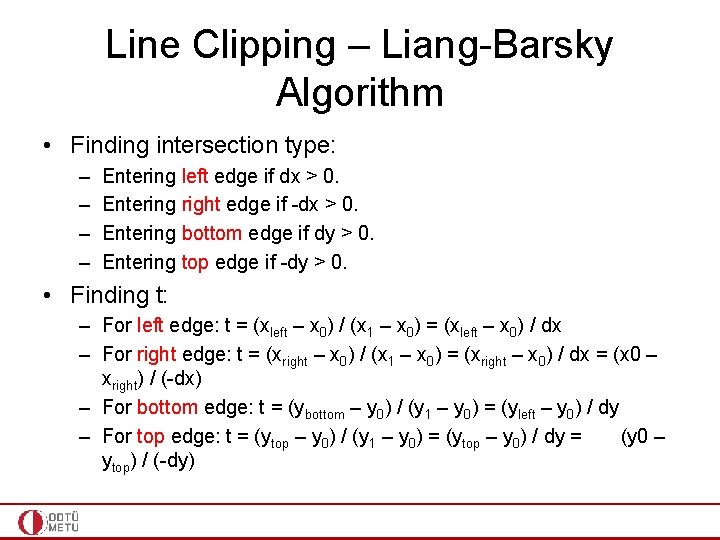
Line Clipping – Liang-Barsky Algorithm • Finding intersection type: – – Entering left edge if dx > 0. Entering right edge if -dx > 0. Entering bottom edge if dy > 0. Entering top edge if -dy > 0. • Finding t: – For left edge: t = (xleft – x 0) / (x 1 – x 0) = (xleft – x 0) / dx – For right edge: t = (xright – x 0) / (x 1 – x 0) = (xright – x 0) / dx = (x 0 – xright) / (-dx) – For bottom edge: t = (ybottom – y 0) / (y 1 – y 0) = (yleft – y 0) / dy – For top edge: t = (ytop – y 0) / (y 1 – y 0) = (ytop – y 0) / dy = (y 0 – ytop) / (-dy)
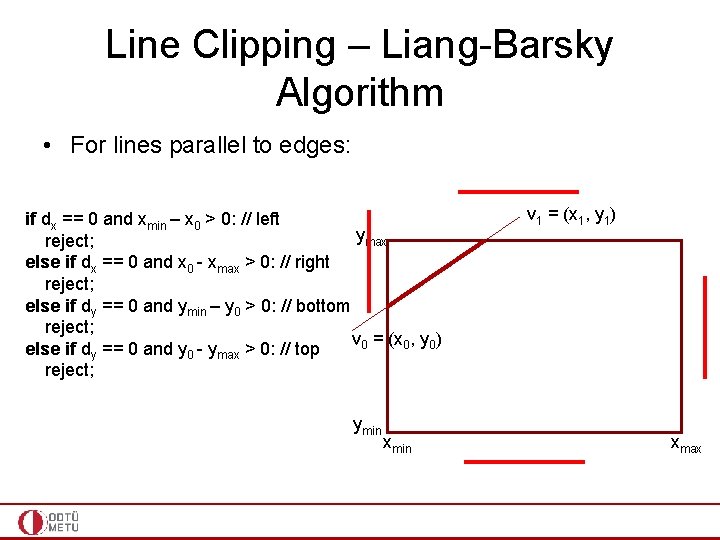
Line Clipping – Liang-Barsky Algorithm • For lines parallel to edges: if dx == 0 and xmin – x 0 > 0: // left ymax reject; else if dx == 0 and x 0 - xmax > 0: // right reject; else if dy == 0 and ymin – y 0 > 0: // bottom reject; v 0 = (x 0, y 0) else if dy == 0 and y 0 - ymax > 0: // top reject; ymin xmin v 1 = (x 1, y 1) xmax
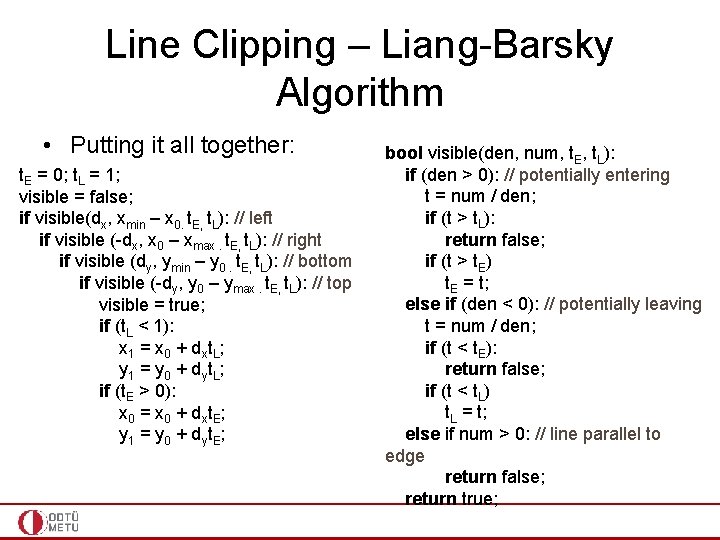
Line Clipping – Liang-Barsky Algorithm • Putting it all together: t. E = 0; t. L = 1; visible = false; if visible(dx, xmin – x 0. t. E, t. L): // left if visible (-dx, x 0 – xmax. t. E, t. L): // right if visible (dy, ymin – y 0. t. E, t. L): // bottom if visible (-dy, y 0 – ymax. t. E, t. L): // top visible = true; if (t. L < 1): x 1 = x 0 + dxt. L; y 1 = y 0 + dyt. L; if (t. E > 0): x 0 = x 0 + dxt. E; y 1 = y 0 + dyt. E; bool visible(den, num, t. E, t. L): if (den > 0): // potentially entering t = num / den; if (t > t. L): return false; if (t > t. E) t. E = t; else if (den < 0): // potentially leaving t = num / den; if (t < t. E): return false; if (t < t. L) t. L = t; else if num > 0: // line parallel to edge return false; return true;
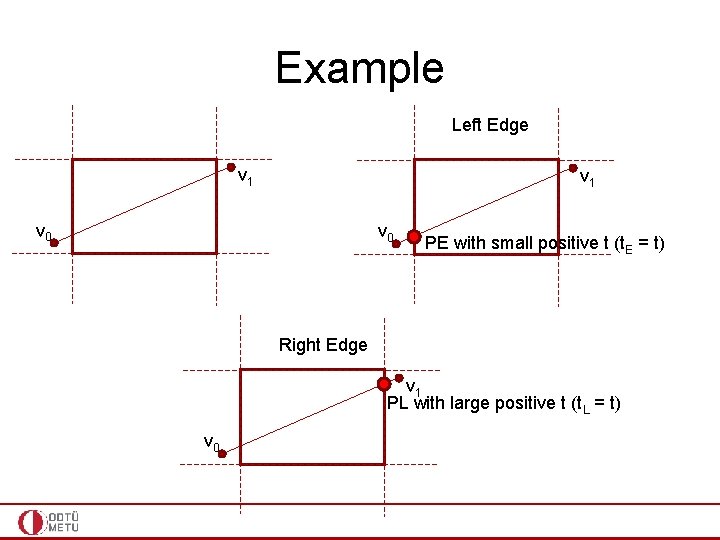
Example Left Edge v 1 v 0 PE with small positive t (t. E = t) Right Edge v 1 PL with large positive t (t. L = t) v 0
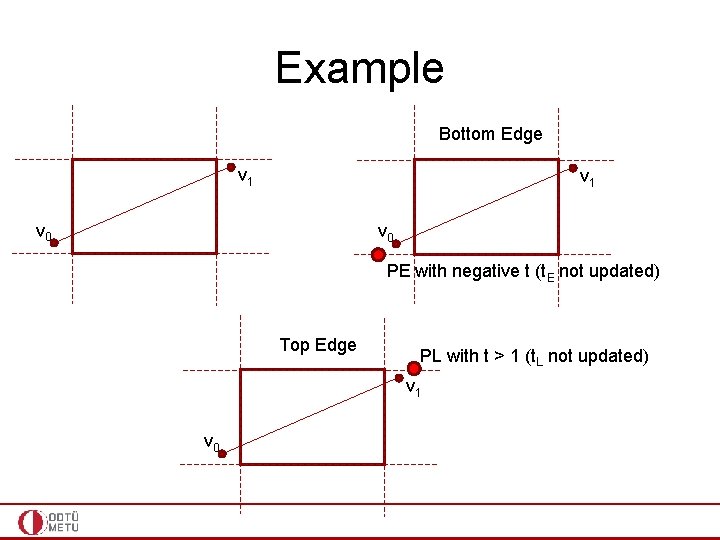
Example Bottom Edge v 1 v 0 PE with negative t (t. E not updated) Top Edge PL with t > 1 (t. L not updated) v 1 v 0
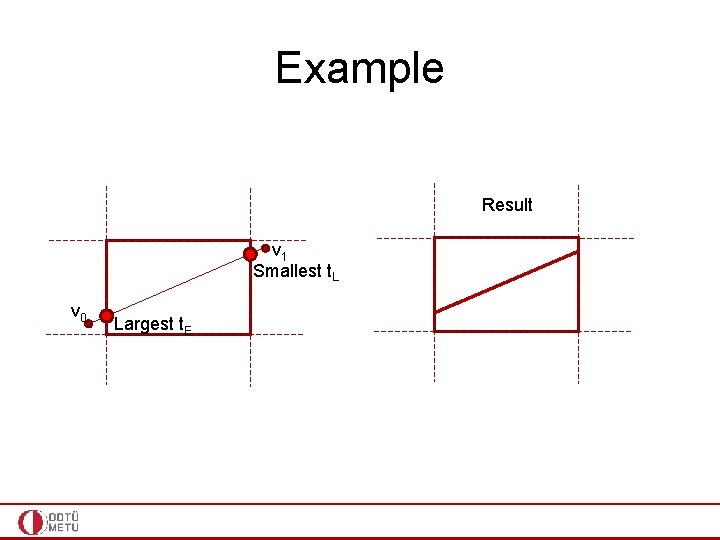
Example Result v 1 Smallest t. L v 0 Largest t. E
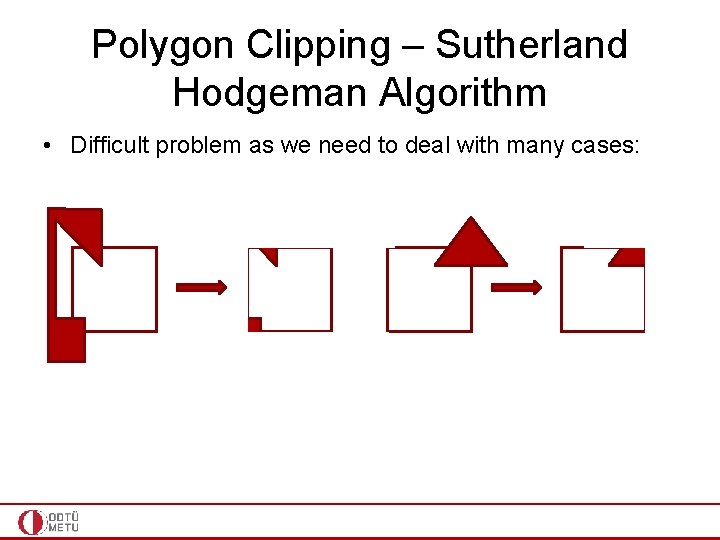
Polygon Clipping – Sutherland Hodgeman Algorithm • Difficult problem as we need to deal with many cases:
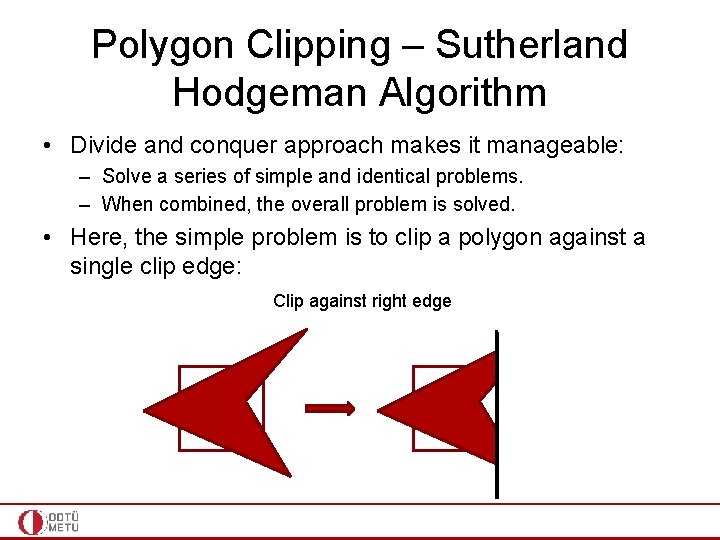
Polygon Clipping – Sutherland Hodgeman Algorithm • Divide and conquer approach makes it manageable: – Solve a series of simple and identical problems. – When combined, the overall problem is solved. • Here, the simple problem is to clip a polygon against a single clip edge: Clip against right edge
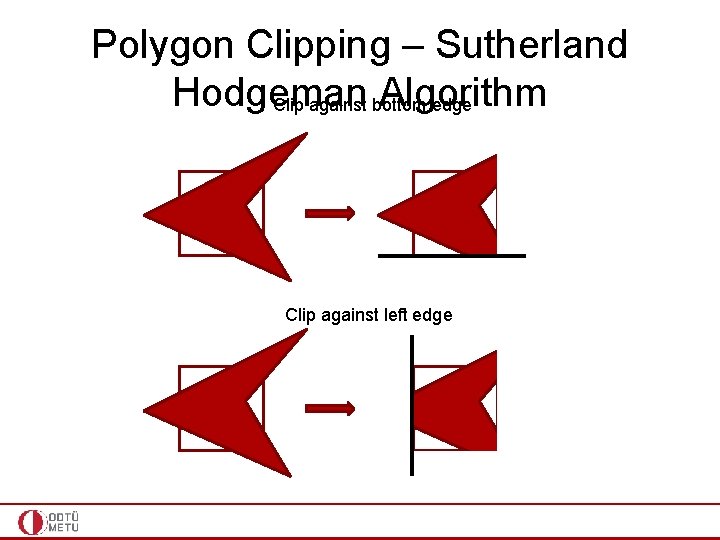
Polygon Clipping – Sutherland Hodgeman Algorithm Clip against bottom edge Clip against left edge
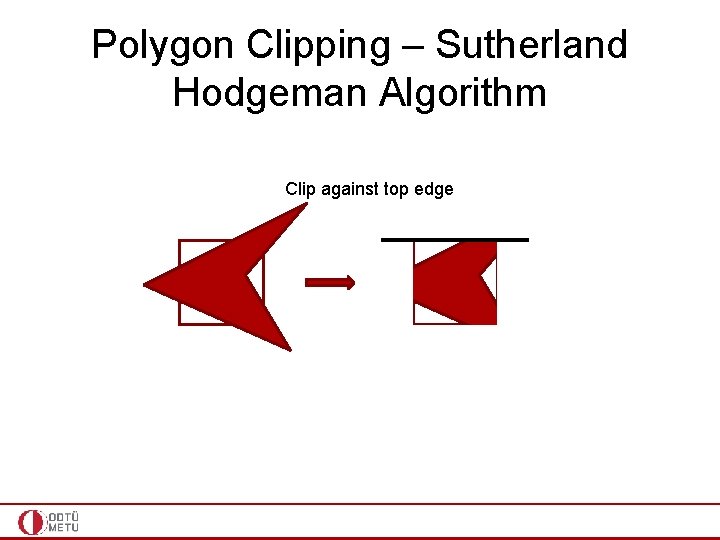
Polygon Clipping – Sutherland Hodgeman Algorithm Clip against top edge
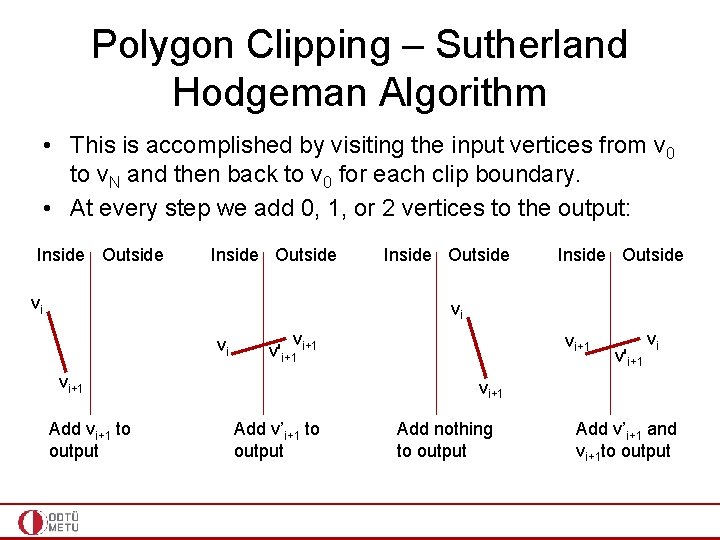
Polygon Clipping – Sutherland Hodgeman Algorithm • This is accomplished by visiting the input vertices from v 0 to v. N and then back to v 0 for each clip boundary. • At every step we add 0, 1, or 2 vertices to the output: Inside Outside vi vi v v'i+1 vi+1 Add vi+1 to output vi+1 v'i+1 vi vi+1 Add v’i+1 to output Add nothing to output Add v’i+1 and vi+1 to output
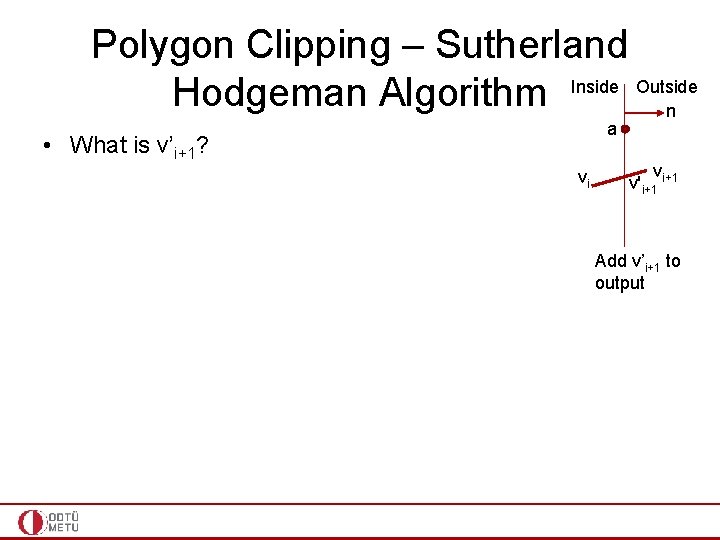
Polygon Clipping – Sutherland Hodgeman Algorithm Inside Outside n a • What is v’i+1? vi v v'i+1 Add v’i+1 to output
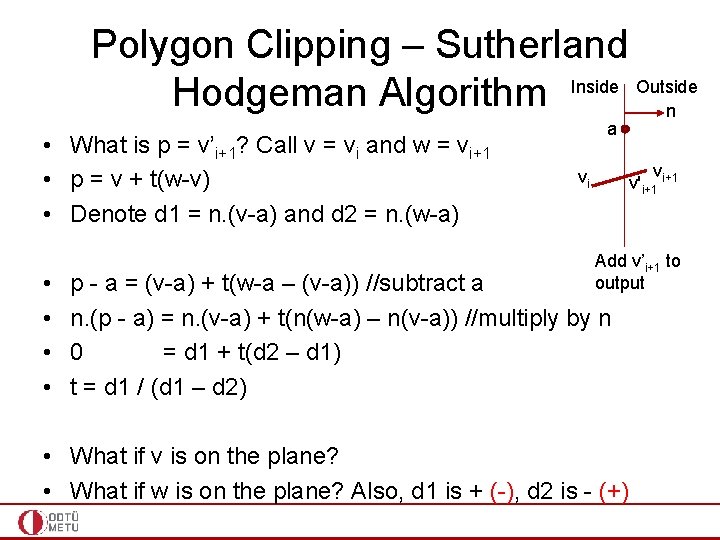
Polygon Clipping – Sutherland Hodgeman Algorithm Inside Outside n • What is p = v’i+1? Call v = vi and w = vi+1 • p = v + t(w-v) • Denote d 1 = n. (v-a) and d 2 = n. (w-a) • • a v v'i+1 vi Add v’i+1 to output p - a = (v-a) + t(w-a – (v-a)) //subtract a n. (p - a) = n. (v-a) + t(n(w-a) – n(v-a)) //multiply by n 0 = d 1 + t(d 2 – d 1) t = d 1 / (d 1 – d 2) • What if v is on the plane? • What if w is on the plane? Also, d 1 is + (-), d 2 is - (+)
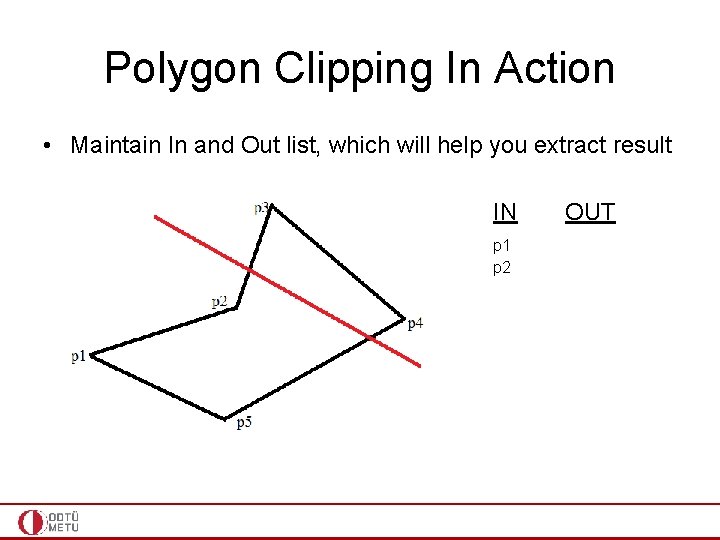
Polygon Clipping In Action • Maintain In and Out list, which will help you extract result IN OUT p 1 p 2
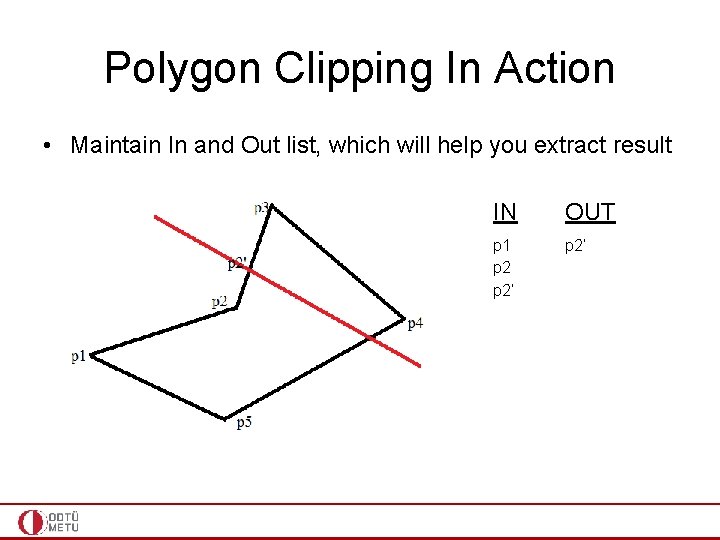
Polygon Clipping In Action • Maintain In and Out list, which will help you extract result IN OUT p 1 p 2’
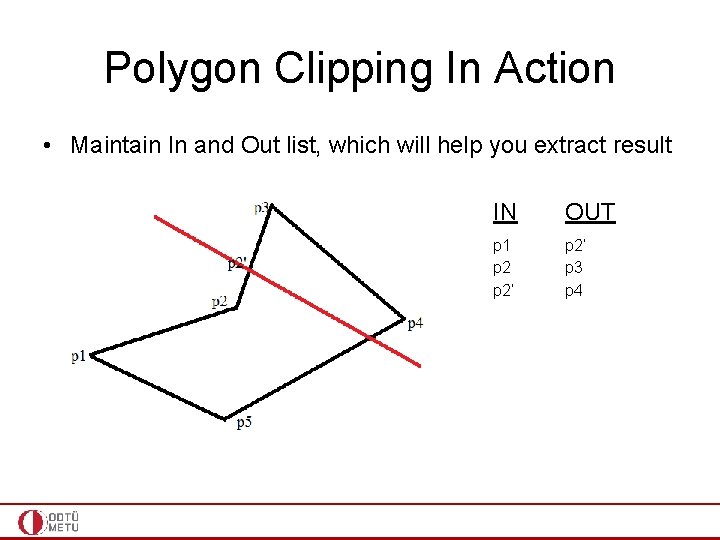
Polygon Clipping In Action • Maintain In and Out list, which will help you extract result IN OUT p 1 p 2’ p 3 p 4
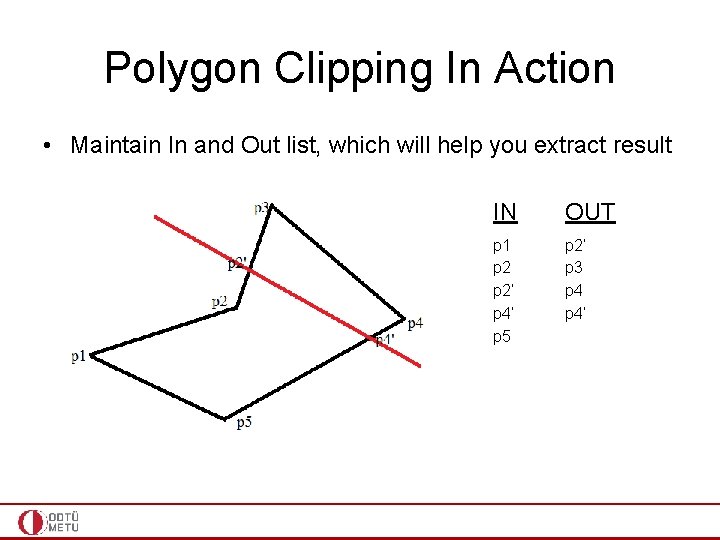
Polygon Clipping In Action • Maintain In and Out list, which will help you extract result IN OUT p 1 p 2’ p 4’ p 5 p 2’ p 3 p 4’
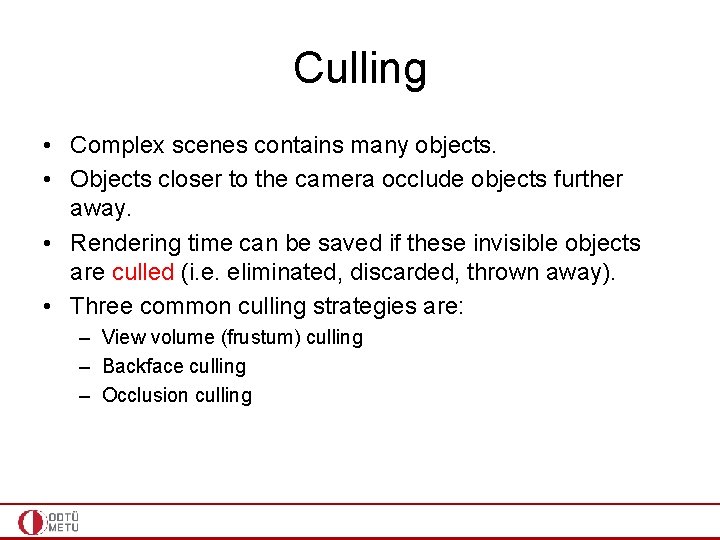
Culling • Complex scenes contains many objects. • Objects closer to the camera occlude objects further away. • Rendering time can be saved if these invisible objects are culled (i. e. eliminated, discarded, thrown away). • Three common culling strategies are: – View volume (frustum) culling – Backface culling – Occlusion culling
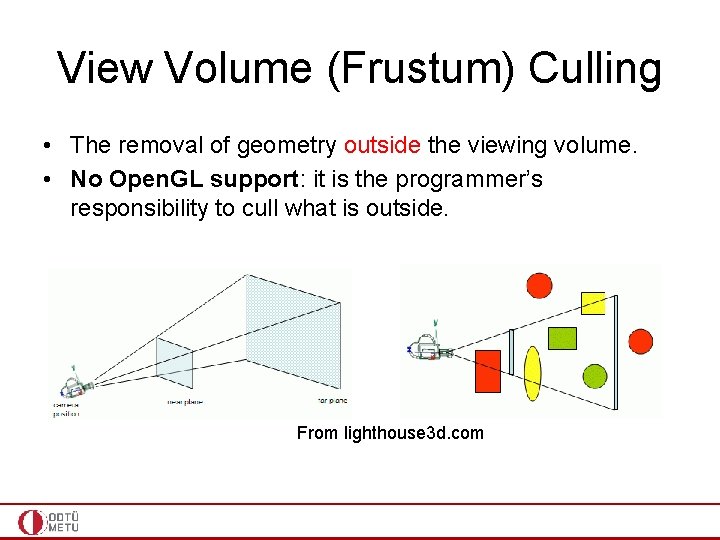
View Volume (Frustum) Culling • The removal of geometry outside the viewing volume. • No Open. GL support: it is the programmer’s responsibility to cull what is outside. From lighthouse 3 d. com
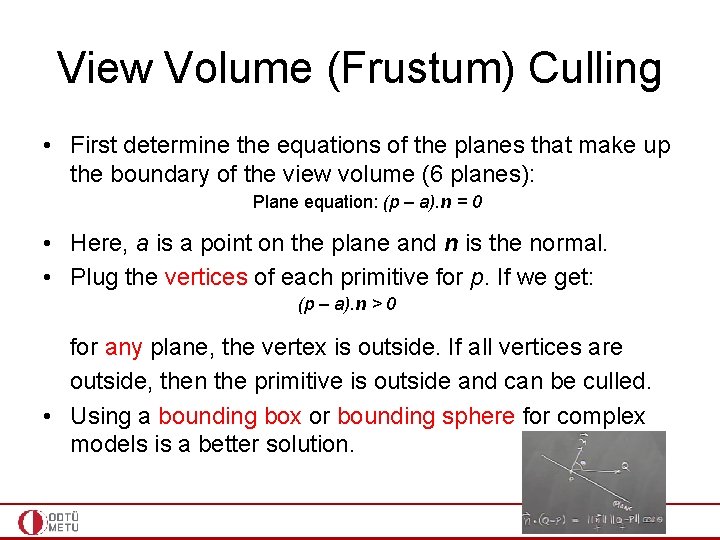
View Volume (Frustum) Culling • First determine the equations of the planes that make up the boundary of the view volume (6 planes): Plane equation: (p – a). n = 0 • Here, a is a point on the plane and n is the normal. • Plug the vertices of each primitive for p. If we get: (p – a). n > 0 for any plane, the vertex is outside. If all vertices are outside, then the primitive is outside and can be culled. • Using a bounding box or bounding sphere for complex models is a better solution.
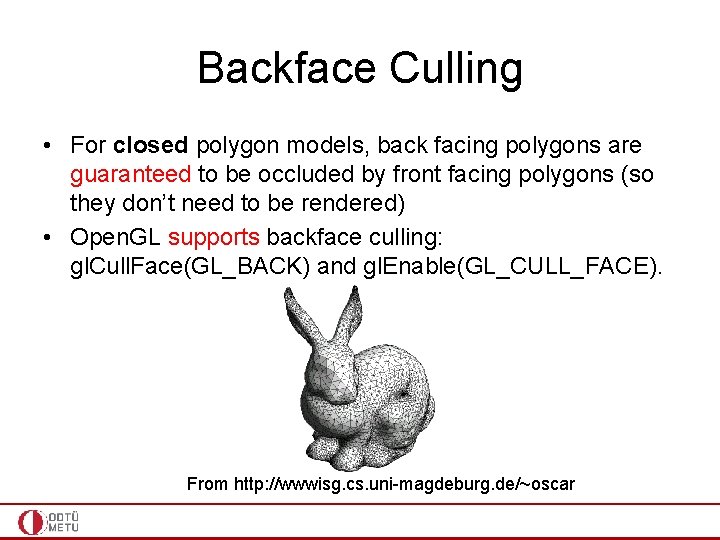
Backface Culling • For closed polygon models, back facing polygons are guaranteed to be occluded by front facing polygons (so they don’t need to be rendered) • Open. GL supports backface culling: gl. Cull. Face(GL_BACK) and gl. Enable(GL_CULL_FACE). From http: //wwwisg. cs. uni-magdeburg. de/~oscar
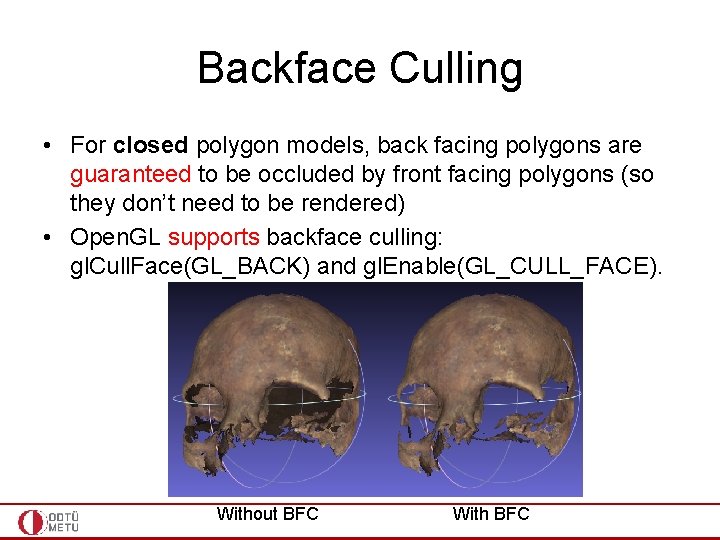
Backface Culling • For closed polygon models, back facing polygons are guaranteed to be occluded by front facing polygons (so they don’t need to be rendered) • Open. GL supports backface culling: gl. Cull. Face(GL_BACK) and gl. Enable(GL_CULL_FACE). Without BFC With BFC
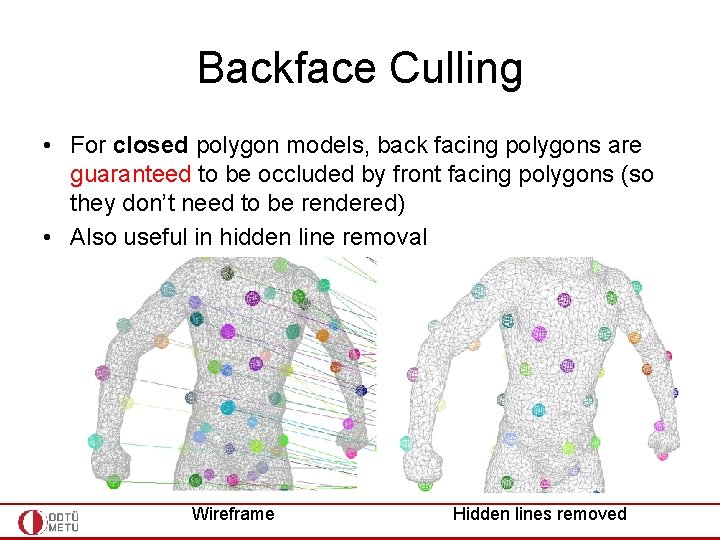
Backface Culling • For closed polygon models, back facing polygons are guaranteed to be occluded by front facing polygons (so they don’t need to be rendered) • Also useful in hidden line removal Wireframe Hidden lines removed
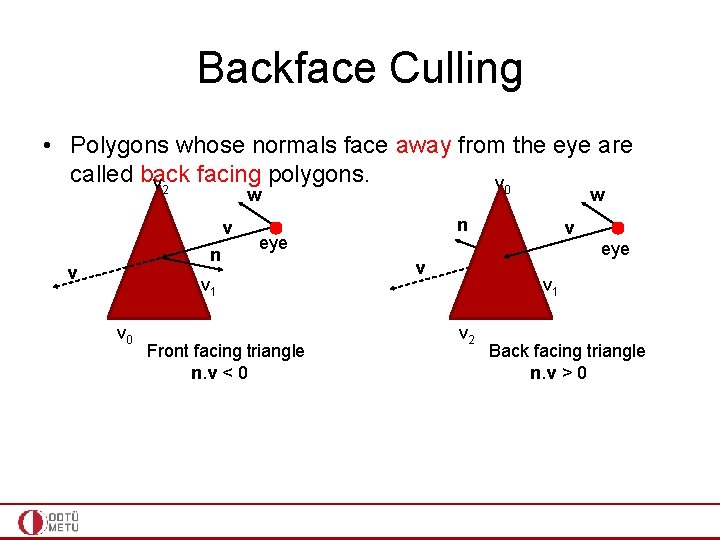
Backface Culling • Polygons whose normals face away from the eye are called back facing polygons. v 2 v 0 w v n eye v 1 v 0 w Front facing triangle n. v < 0 v eye v v 1 v 2 Back facing triangle n. v > 0
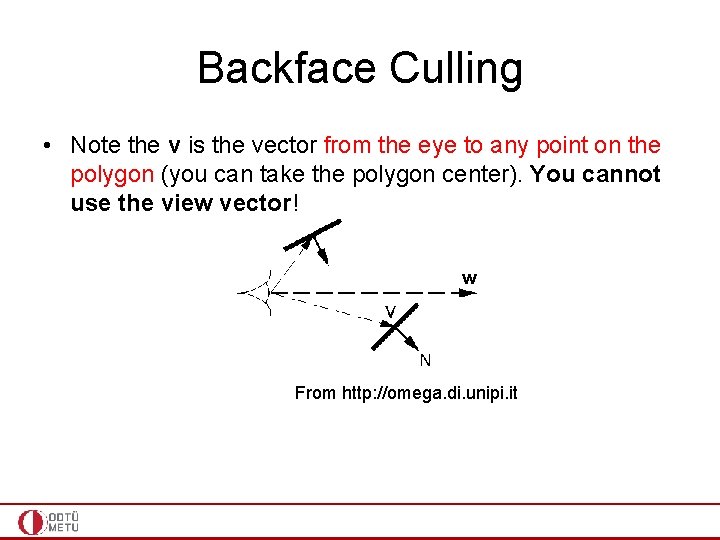
Backface Culling • Note the v is the vector from the eye to any point on the polygon (you can take the polygon center). You cannot use the view vector! w From http: //omega. di. unipi. it
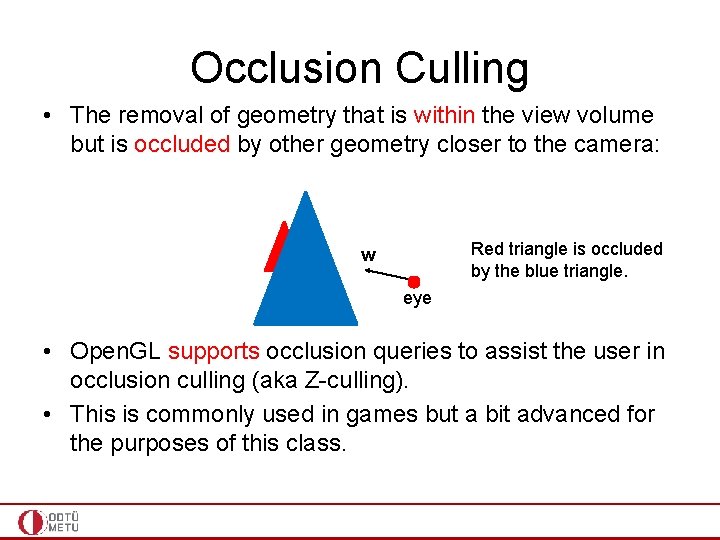
Occlusion Culling • The removal of geometry that is within the view volume but is occluded by other geometry closer to the camera: Red triangle is occluded by the blue triangle. w eye • Open. GL supports occlusion queries to assist the user in occlusion culling (aka Z-culling). • This is commonly used in games but a bit advanced for the purposes of this class.
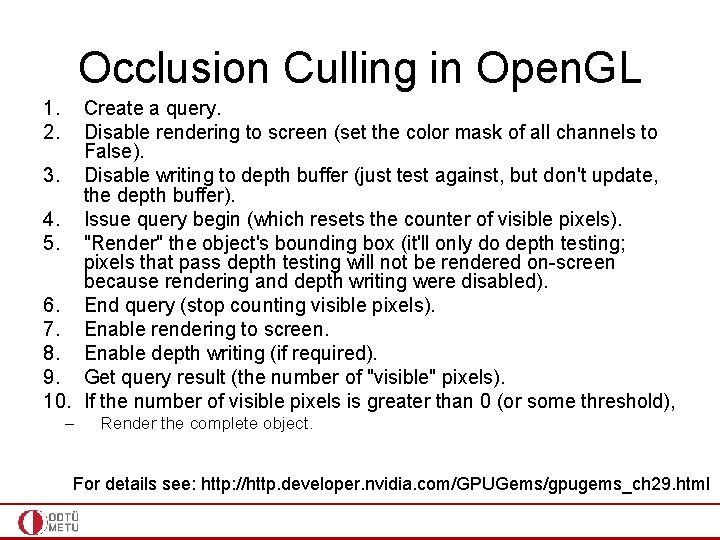
Occlusion Culling in Open. GL 1. 2. Create a query. Disable rendering to screen (set the color mask of all channels to False). 3. Disable writing to depth buffer (just test against, but don't update, the depth buffer). 4. Issue query begin (which resets the counter of visible pixels). 5. "Render" the object's bounding box (it'll only do depth testing; pixels that pass depth testing will not be rendered on-screen because rendering and depth writing were disabled). 6. End query (stop counting visible pixels). 7. Enable rendering to screen. 8. Enable depth writing (if required). 9. Get query result (the number of "visible" pixels). 10. If the number of visible pixels is greater than 0 (or some threshold), – Render the complete object. For details see: http: //http. developer. nvidia. com/GPUGems/gpugems_ch 29. html