CENG 394 Introduction to HumanComputer Interaction CENG 394
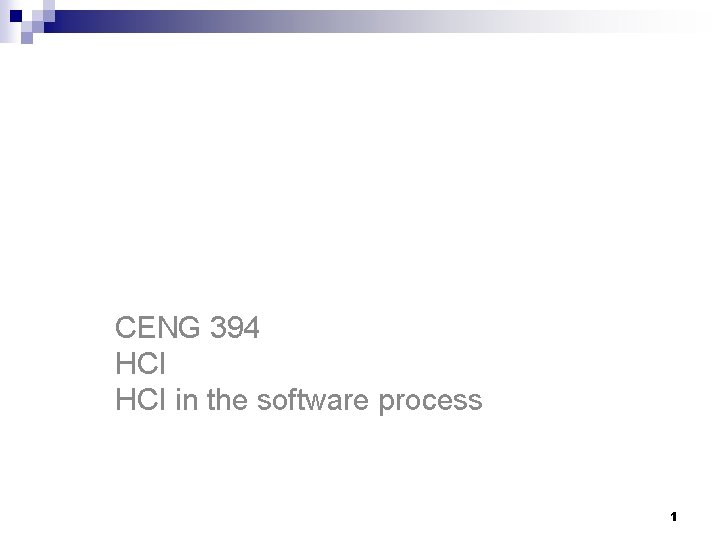
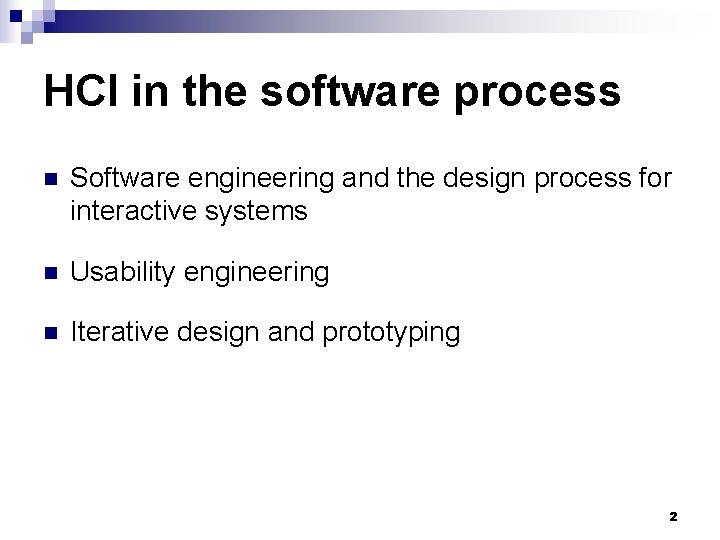
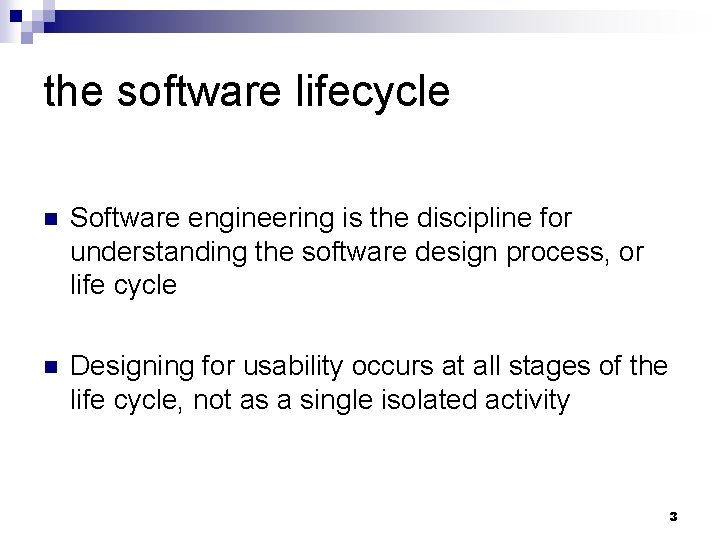
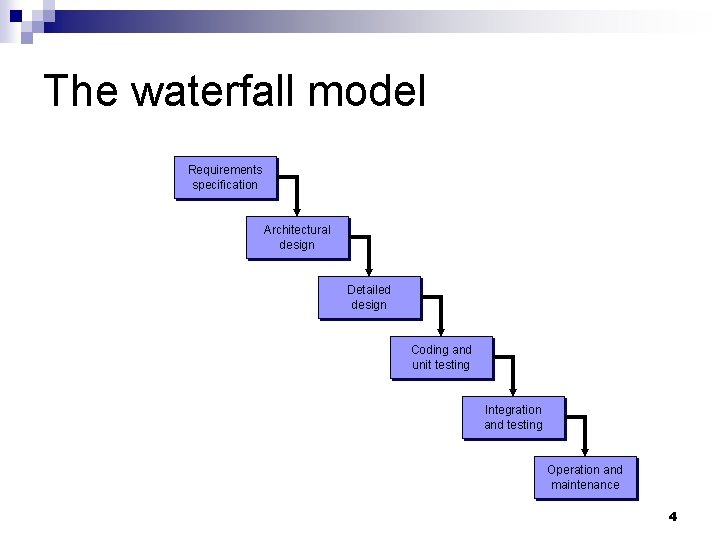
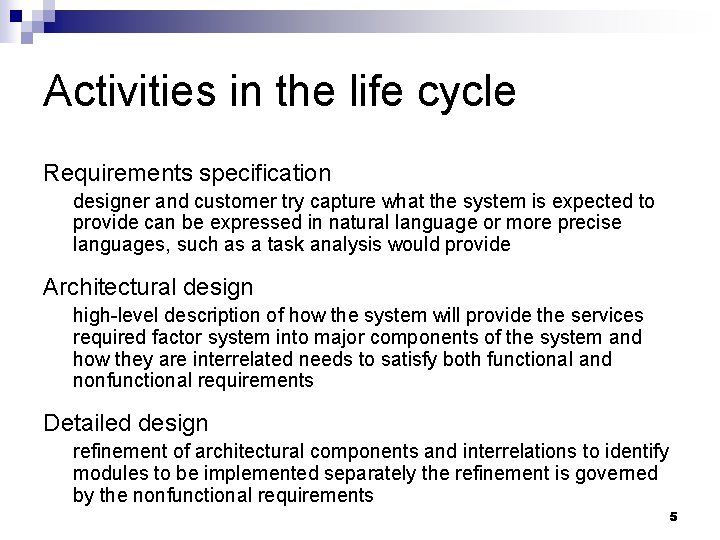
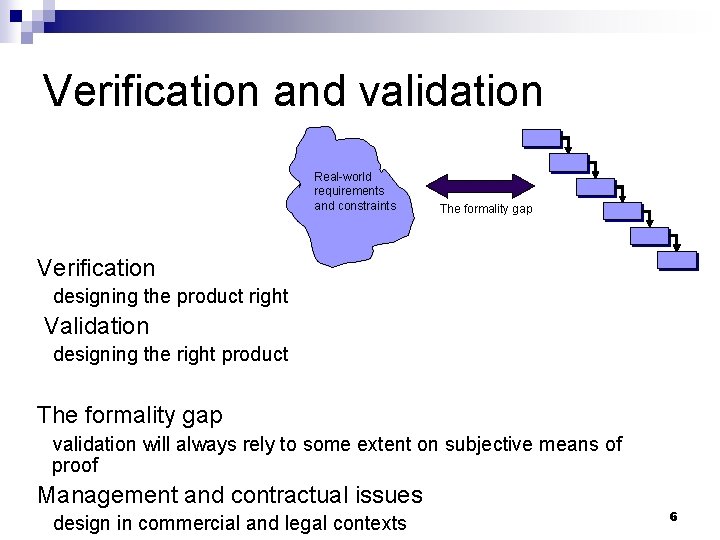
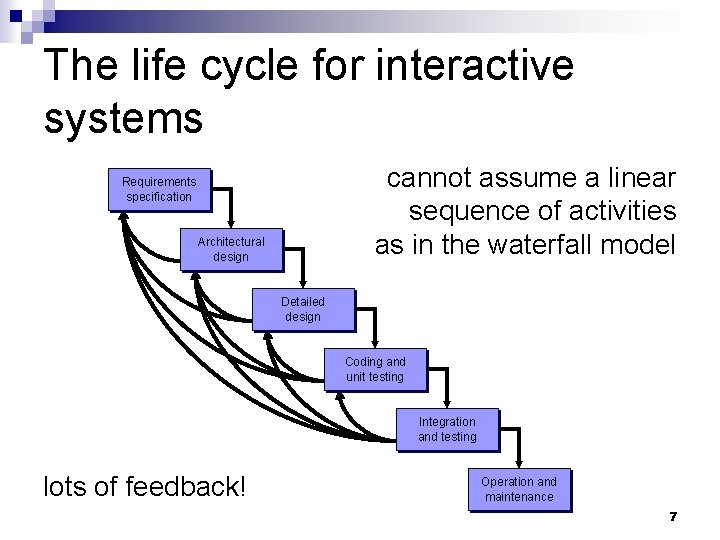
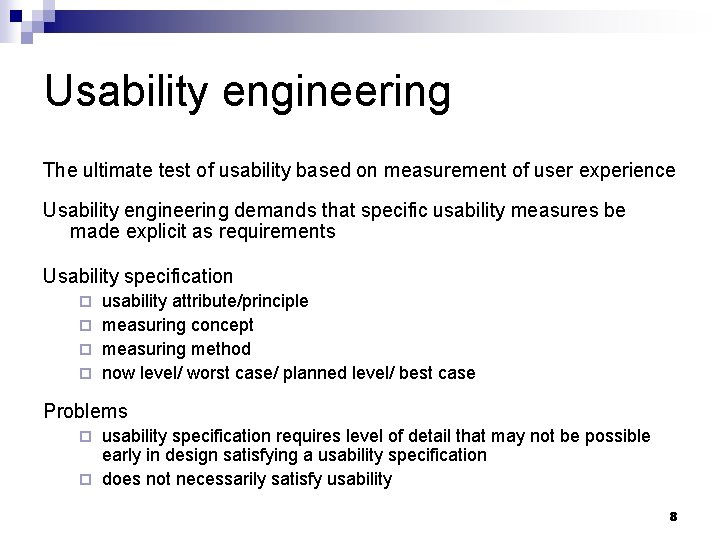
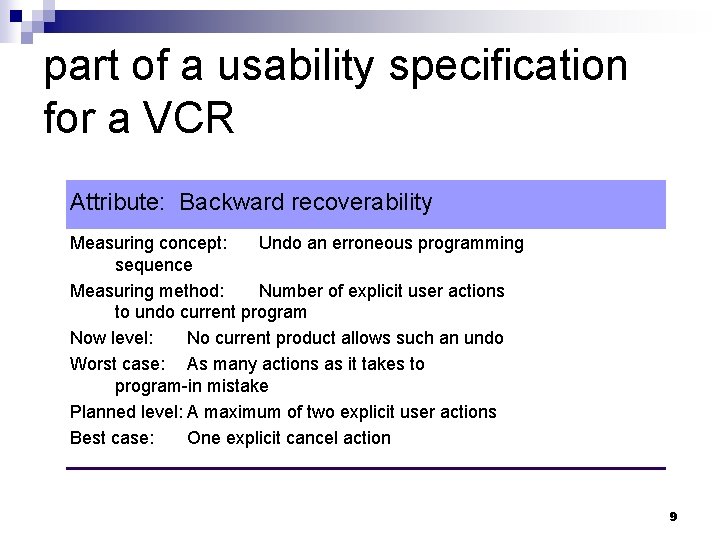
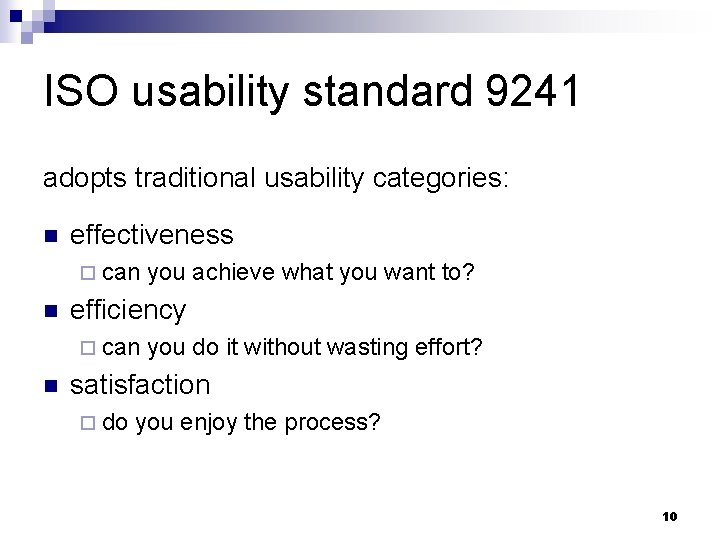
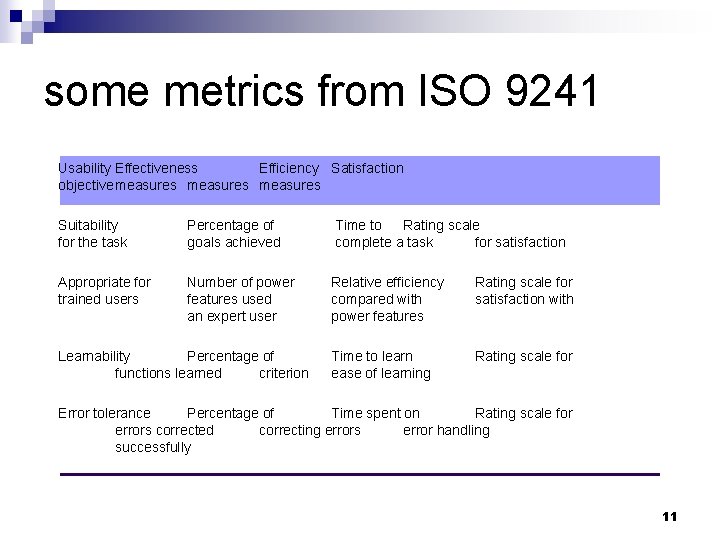
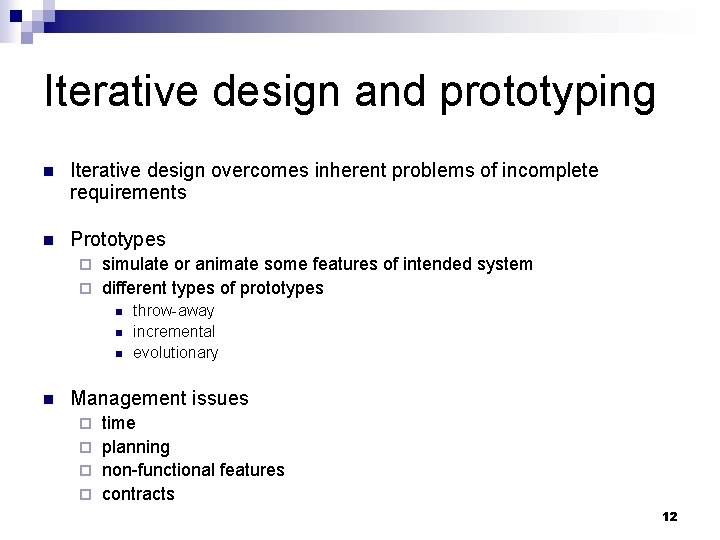
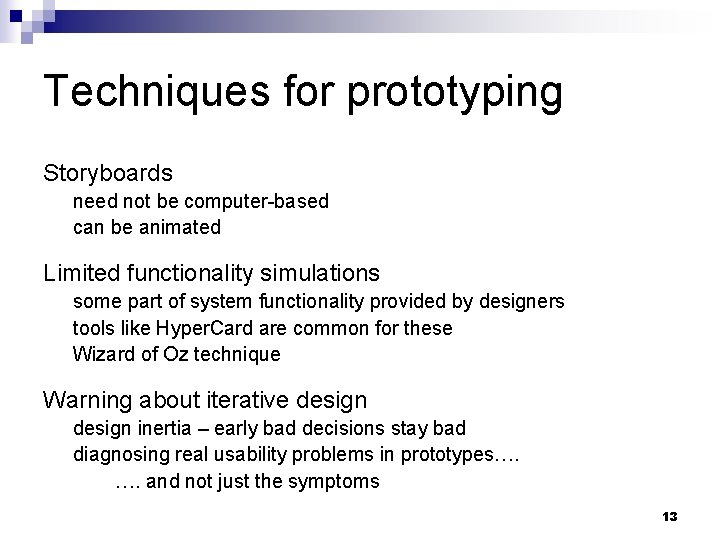
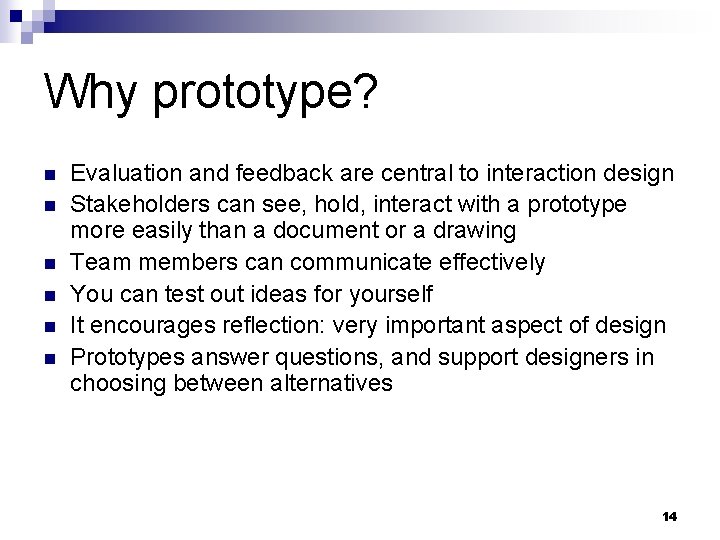
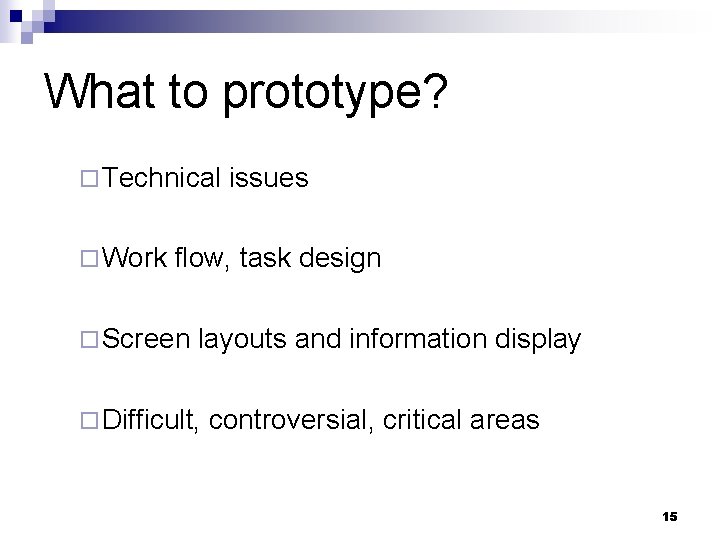
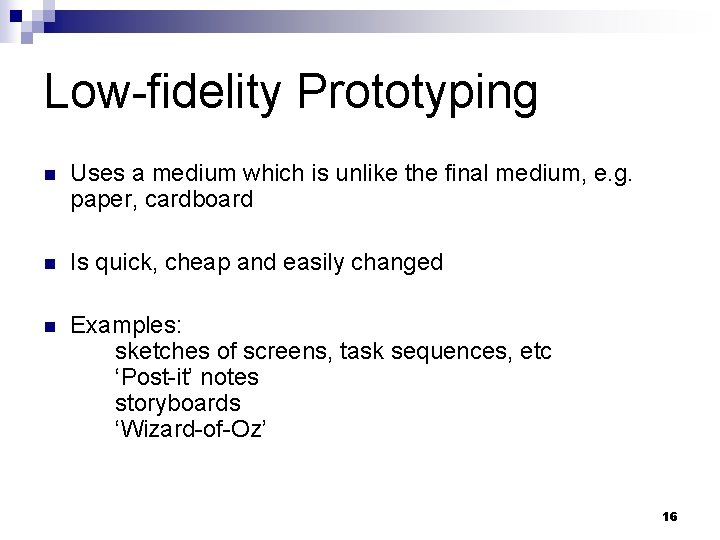
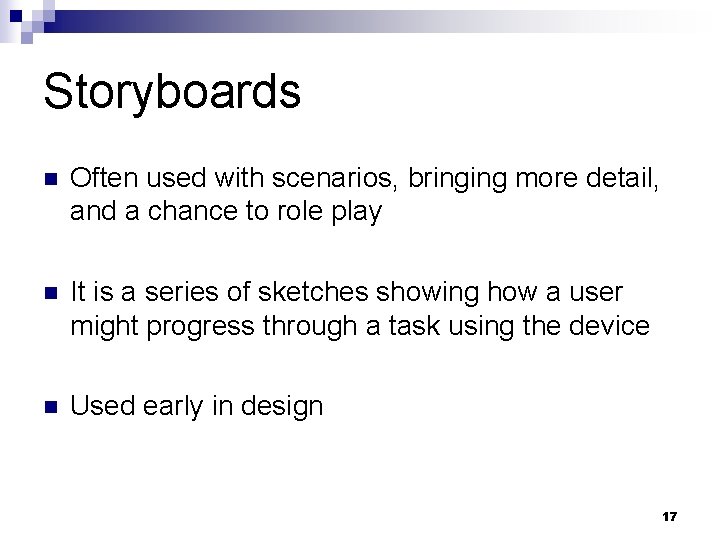
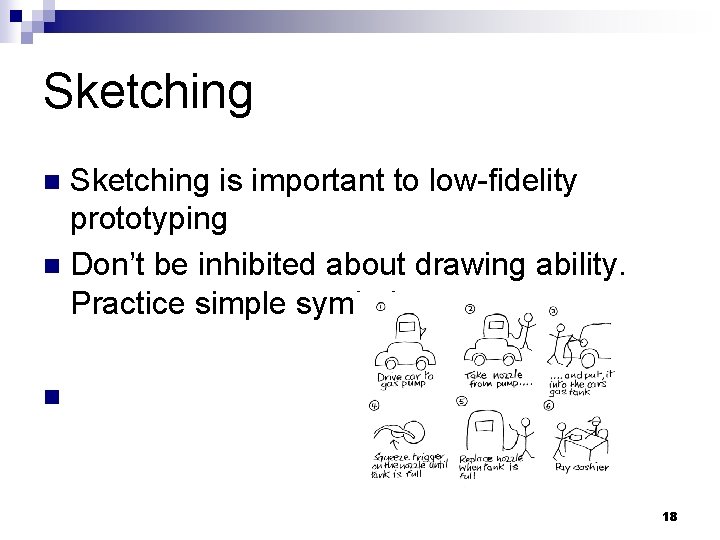
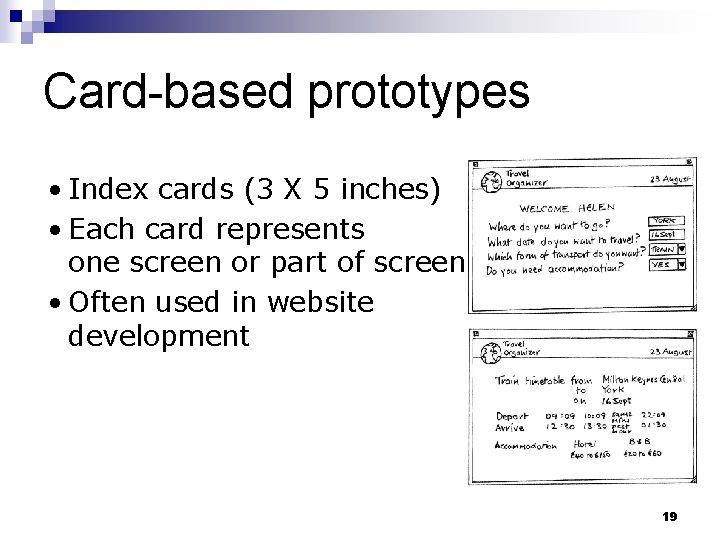
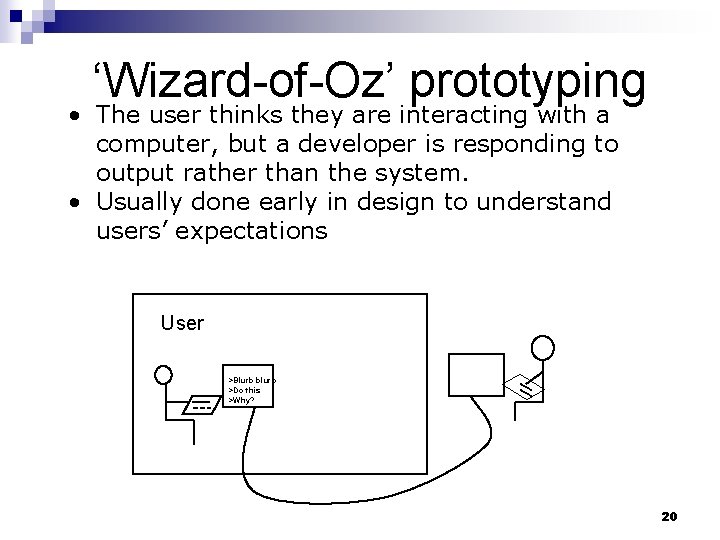
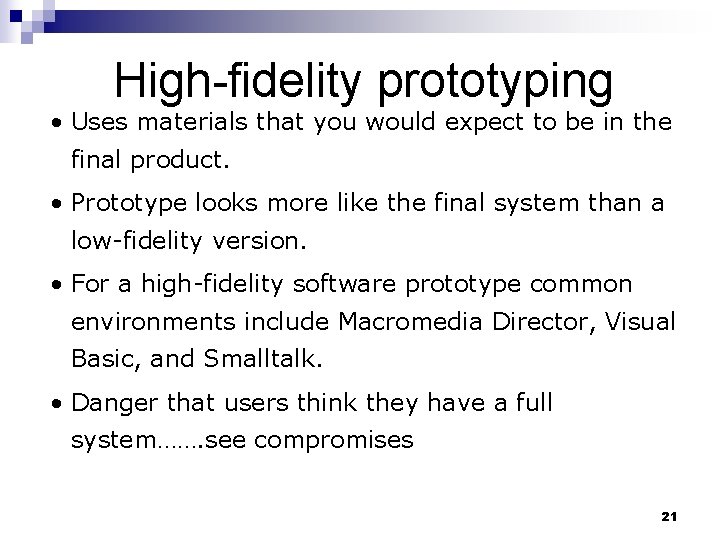
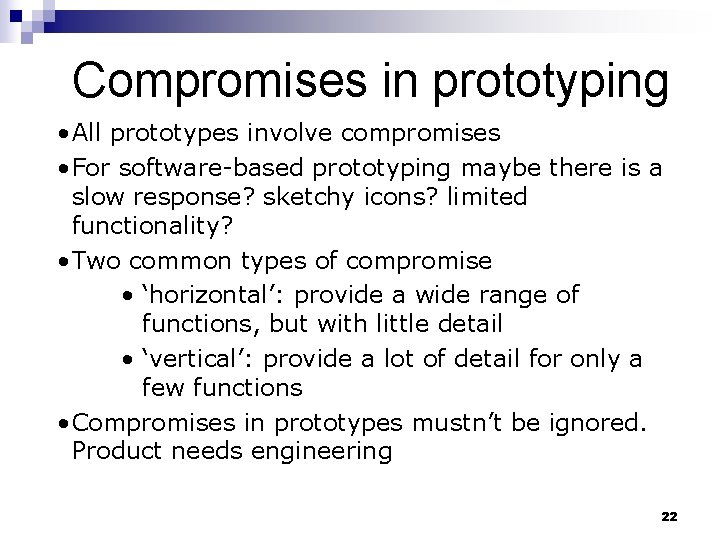
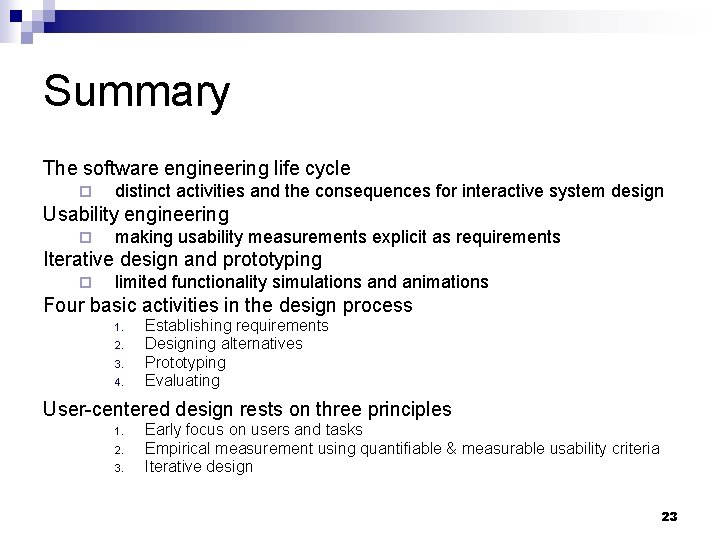
- Slides: 23
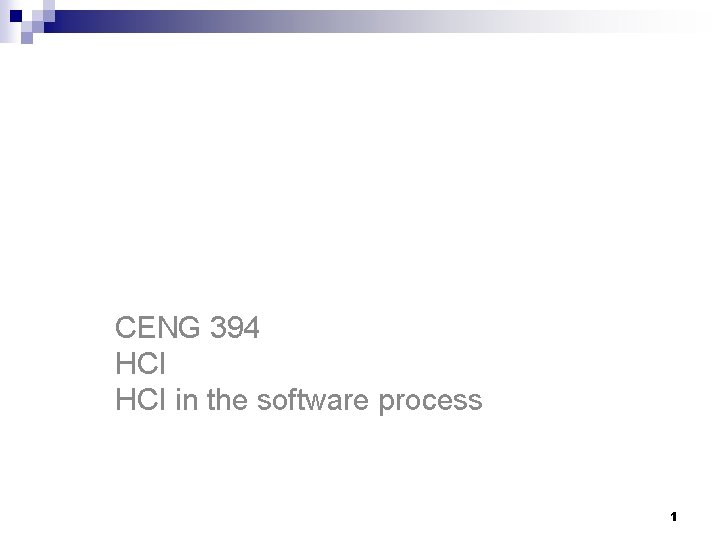
CENG 394 Introduction to Human-Computer Interaction CENG 394 HCI in the software process 1
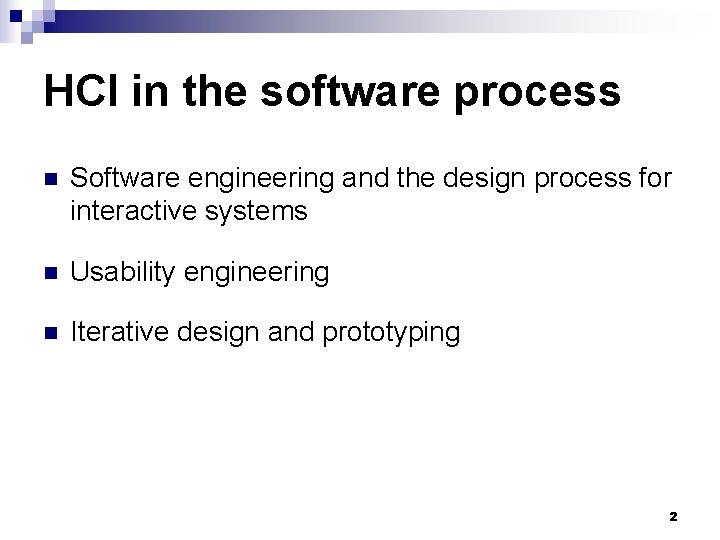
HCI in the software process n Software engineering and the design process for interactive systems n Usability engineering n Iterative design and prototyping 2
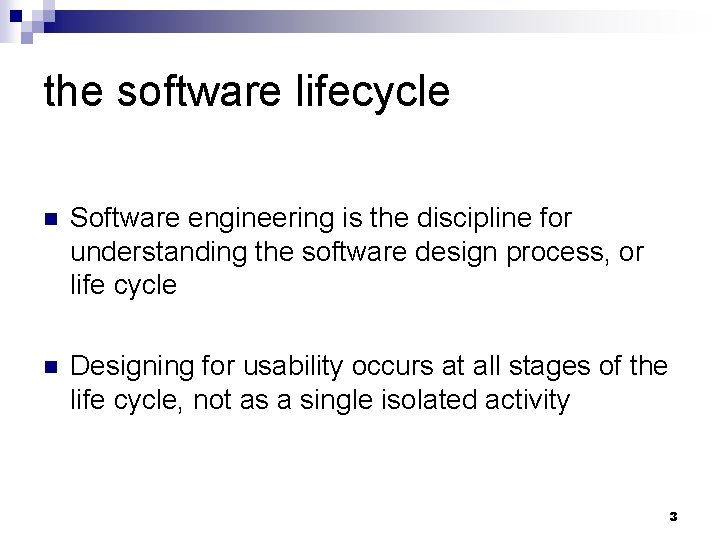
the software lifecycle n Software engineering is the discipline for understanding the software design process, or life cycle n Designing for usability occurs at all stages of the life cycle, not as a single isolated activity 3
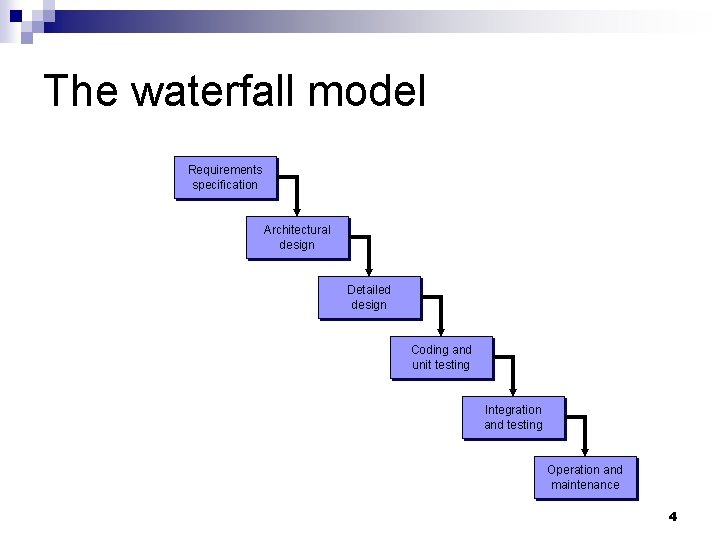
The waterfall model Requirements specification Architectural design Detailed design Coding and unit testing Integration and testing Operation and maintenance 4
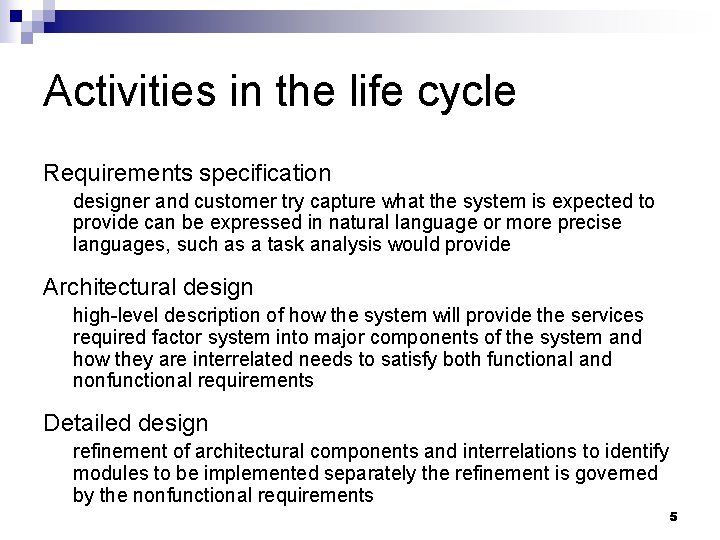
Activities in the life cycle Requirements specification designer and customer try capture what the system is expected to provide can be expressed in natural language or more precise languages, such as a task analysis would provide Architectural design high-level description of how the system will provide the services required factor system into major components of the system and how they are interrelated needs to satisfy both functional and nonfunctional requirements Detailed design refinement of architectural components and interrelations to identify modules to be implemented separately the refinement is governed by the nonfunctional requirements 5
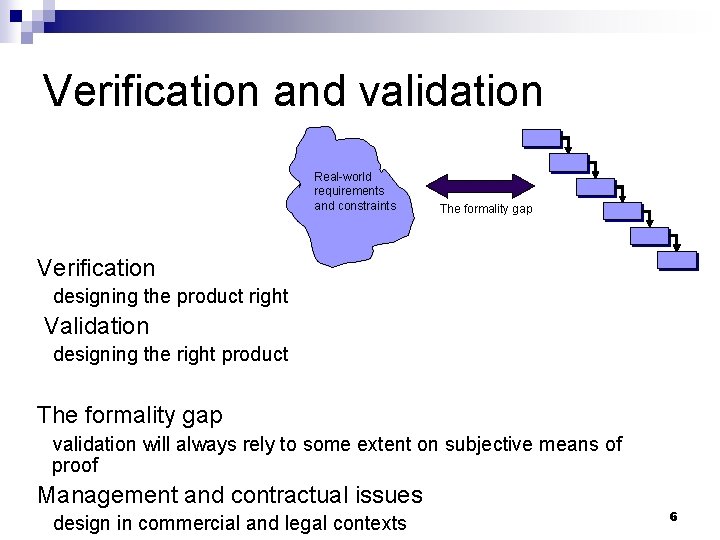
Verification and validation Real-world requirements and constraints The formality gap Verification designing the product right Validation designing the right product The formality gap validation will always rely to some extent on subjective means of proof Management and contractual issues design in commercial and legal contexts 6
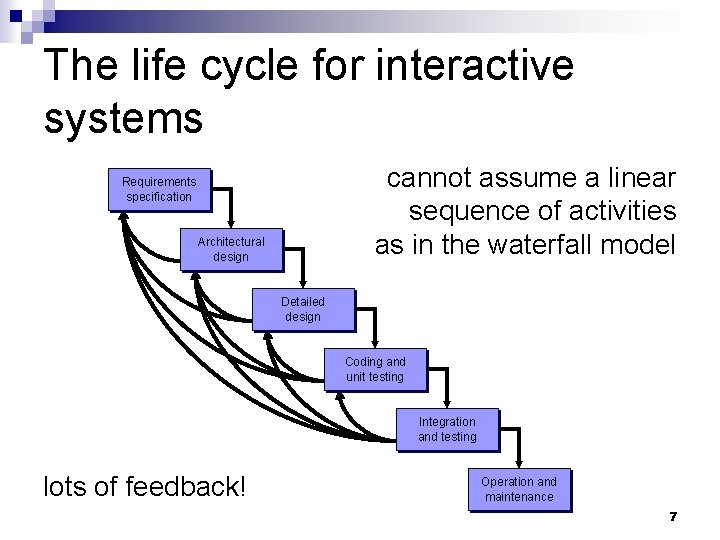
The life cycle for interactive systems cannot assume a linear sequence of activities as in the waterfall model Requirements specification Architectural design Detailed design Coding and unit testing Integration and testing lots of feedback! Operation and maintenance 7
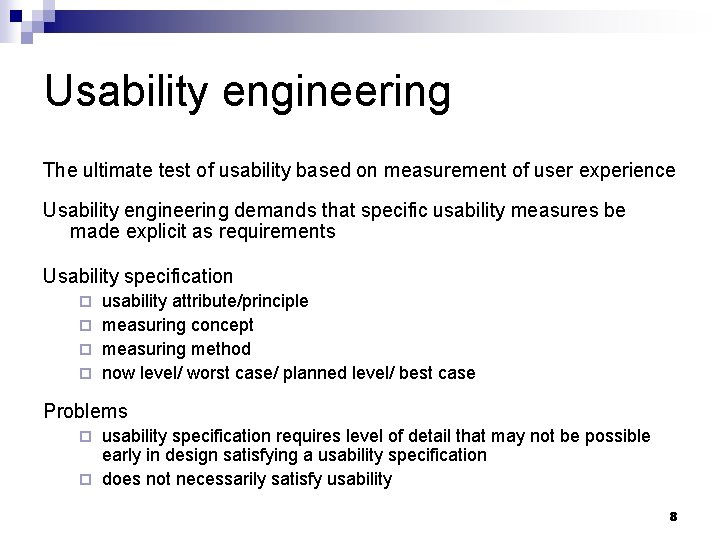
Usability engineering The ultimate test of usability based on measurement of user experience Usability engineering demands that specific usability measures be made explicit as requirements Usability specification usability attribute/principle ¨ measuring concept ¨ measuring method ¨ now level/ worst case/ planned level/ best case ¨ Problems usability specification requires level of detail that may not be possible early in design satisfying a usability specification ¨ does not necessarily satisfy usability ¨ 8
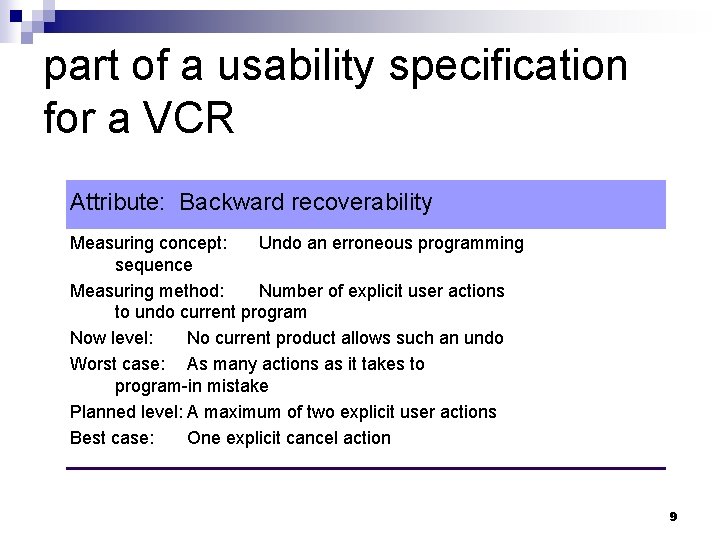
part of a usability specification for a VCR Attribute: Backward recoverability Measuring concept: Undo an erroneous programming sequence Measuring method: Number of explicit user actions to undo current program Now level: No current product allows such an undo Worst case: As many actions as it takes to program-in mistake Planned level: A maximum of two explicit user actions Best case: One explicit cancel action 9
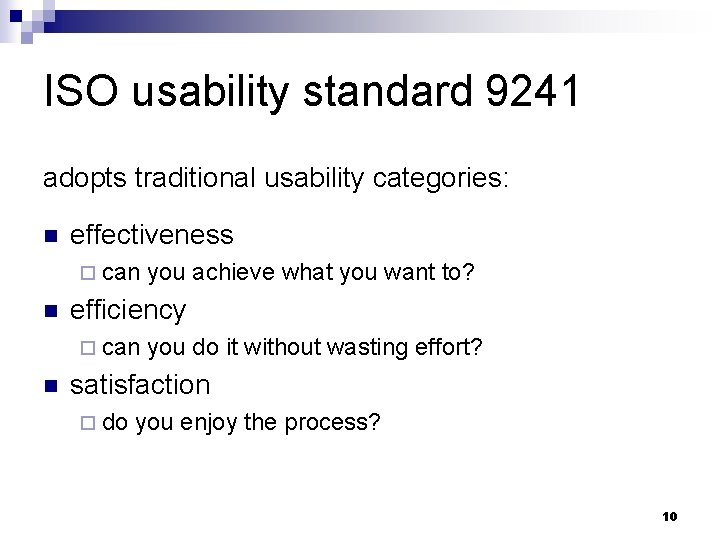
ISO usability standard 9241 adopts traditional usability categories: n effectiveness ¨ can n efficiency ¨ can n you achieve what you want to? you do it without wasting effort? satisfaction ¨ do you enjoy the process? 10
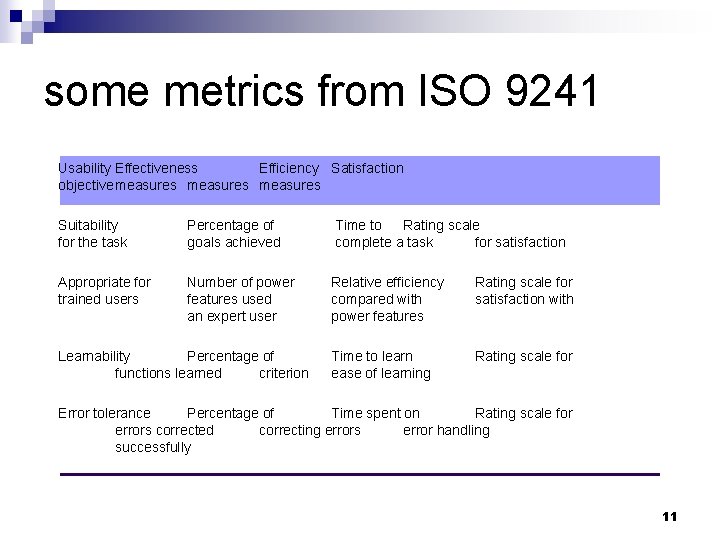
some metrics from ISO 9241 Usability Effectiveness Efficiency Satisfaction objective measures Suitability for the task Percentage of goals achieved Time to Rating scale complete a task for satisfaction Appropriate for trained users Number of power features used an expert user Relative efficiency compared with power features Rating scale for satisfaction with Time to learn ease of learning Rating scale for Learnability Percentage of functions learned criterion Error tolerance Percentage of Time spent on Rating scale for errors corrected correcting errors error handling successfully 11
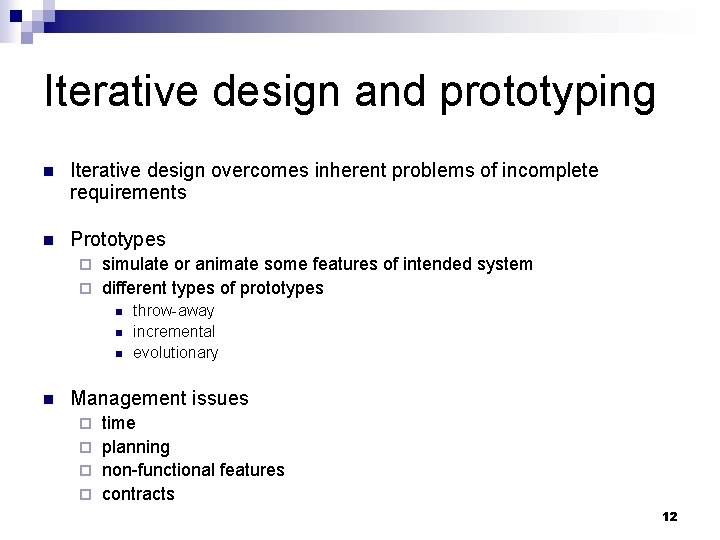
Iterative design and prototyping n Iterative design overcomes inherent problems of incomplete requirements n Prototypes simulate or animate some features of intended system ¨ different types of prototypes ¨ n n throw-away incremental evolutionary Management issues time ¨ planning ¨ non-functional features ¨ contracts ¨ 12
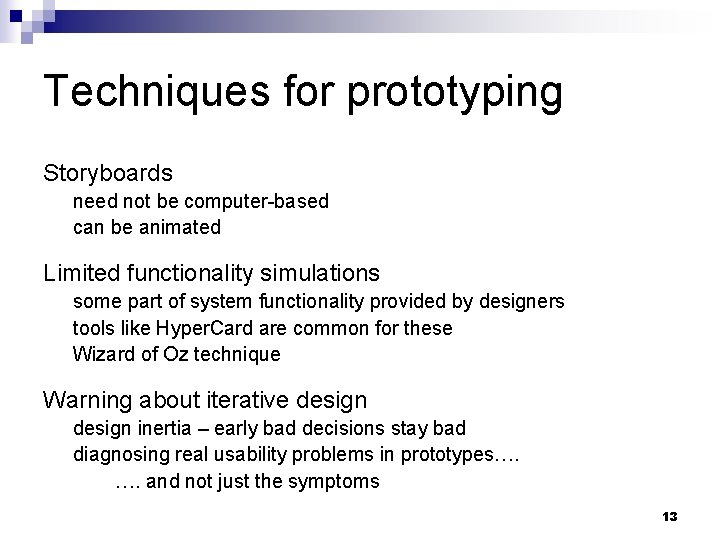
Techniques for prototyping Storyboards need not be computer-based can be animated Limited functionality simulations some part of system functionality provided by designers tools like Hyper. Card are common for these Wizard of Oz technique Warning about iterative design inertia – early bad decisions stay bad diagnosing real usability problems in prototypes…. …. and not just the symptoms 13
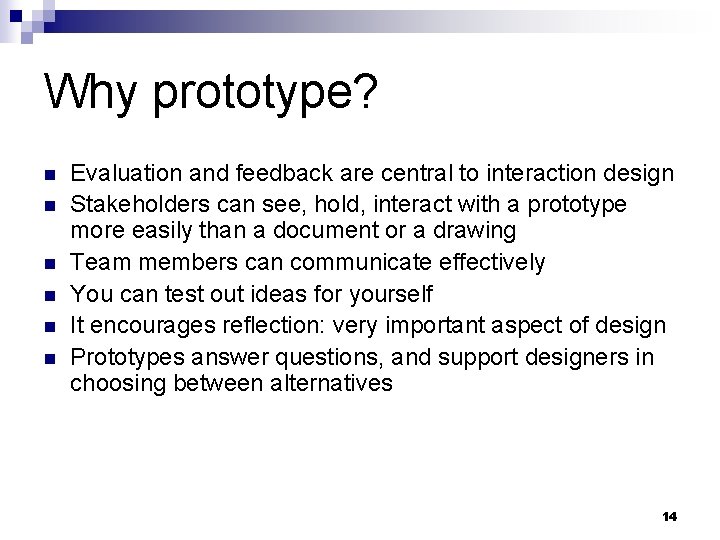
Why prototype? n n n Evaluation and feedback are central to interaction design Stakeholders can see, hold, interact with a prototype more easily than a document or a drawing Team members can communicate effectively You can test out ideas for yourself It encourages reflection: very important aspect of design Prototypes answer questions, and support designers in choosing between alternatives 14
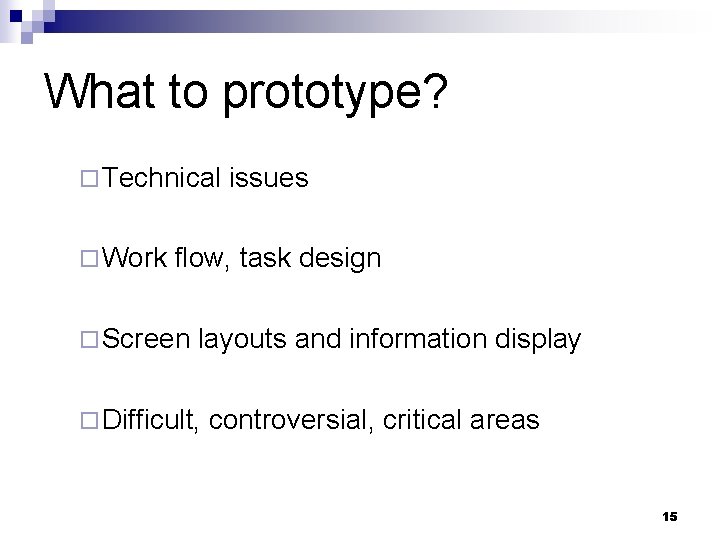
What to prototype? ¨ Technical ¨ Work issues flow, task design ¨ Screen layouts and information display ¨ Difficult, controversial, critical areas 15
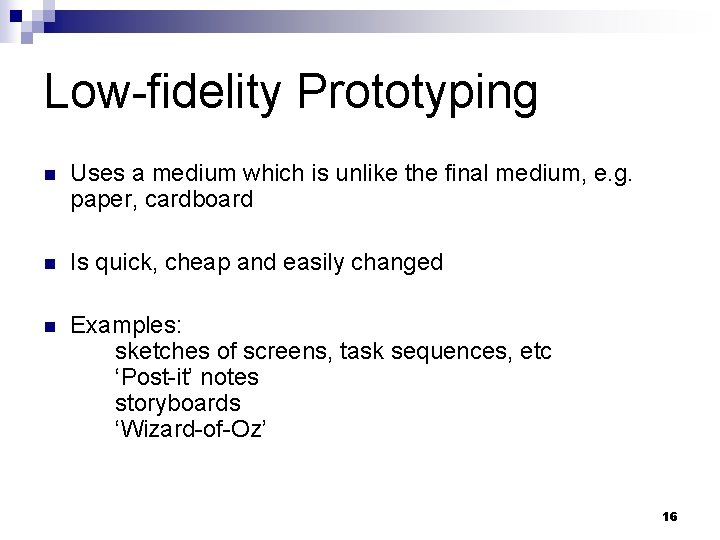
Low-fidelity Prototyping n Uses a medium which is unlike the final medium, e. g. paper, cardboard n Is quick, cheap and easily changed n Examples: sketches of screens, task sequences, etc ‘Post-it’ notes storyboards ‘Wizard-of-Oz’ 16
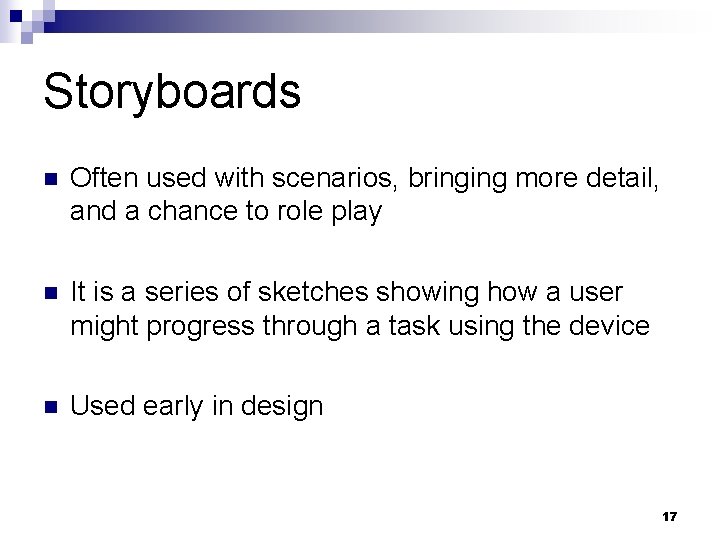
Storyboards n Often used with scenarios, bringing more detail, and a chance to role play n It is a series of sketches showing how a user might progress through a task using the device n Used early in design 17
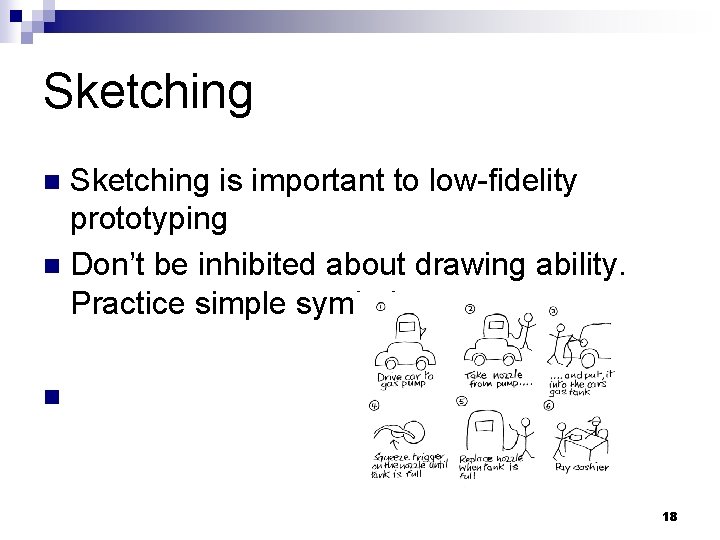
Sketching is important to low-fidelity prototyping n Don’t be inhibited about drawing ability. Practice simple symbols n n 18
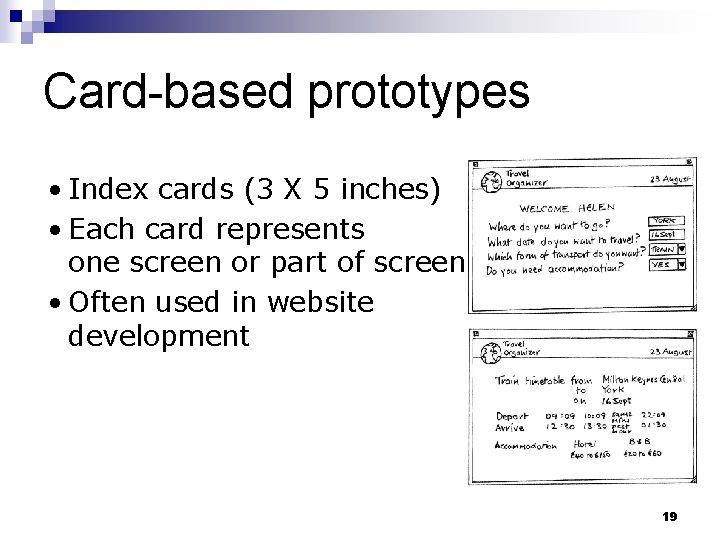
Card-based prototypes • Index cards (3 X 5 inches) • Each card represents one screen or part of screen • Often used in website development 19
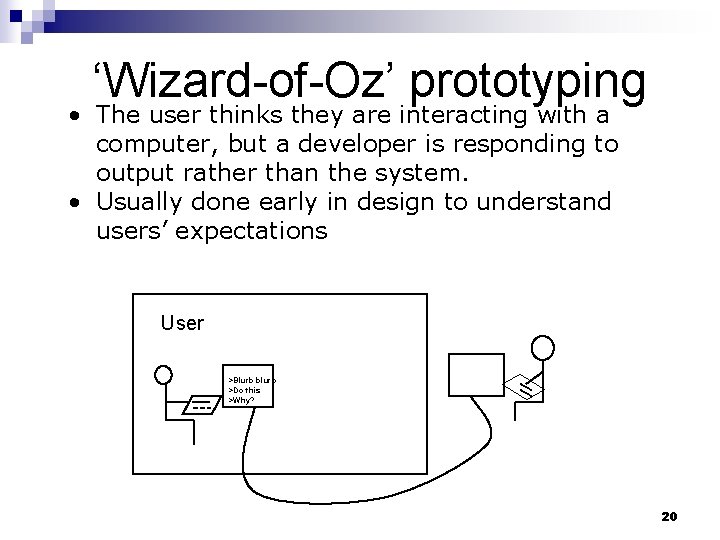
‘Wizard-of-Oz’ prototyping • The user thinks they are interacting with a computer, but a developer is responding to output rather than the system. • Usually done early in design to understand users’ expectations User >Blurb blurb >Do this >Why? 20
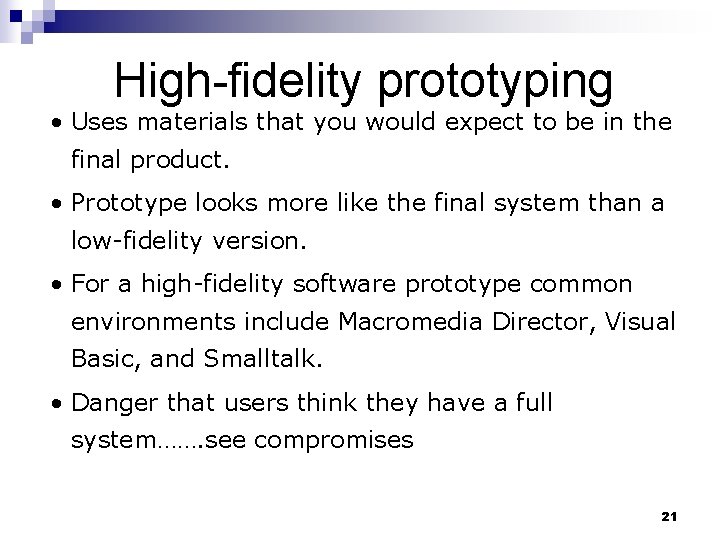
High-fidelity prototyping • Uses materials that you would expect to be in the final product. • Prototype looks more like the final system than a low-fidelity version. • For a high-fidelity software prototype common environments include Macromedia Director, Visual Basic, and Smalltalk. • Danger that users think they have a full system……. see compromises 21
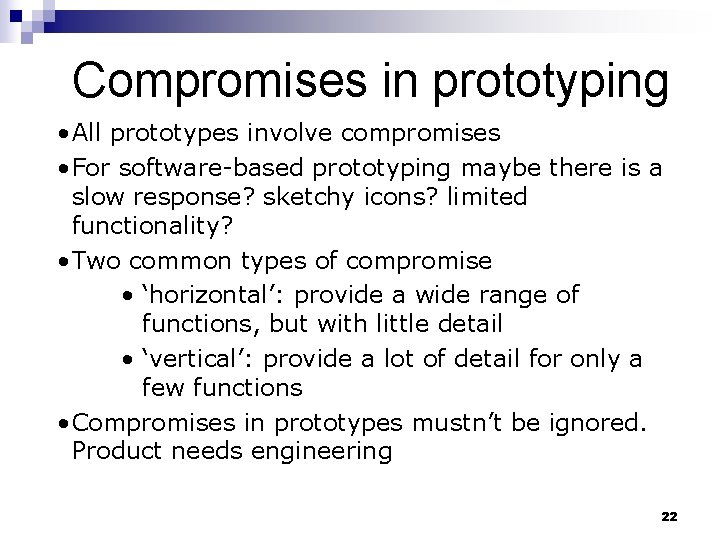
Compromises in prototyping • All prototypes involve compromises • For software-based prototyping maybe there is a slow response? sketchy icons? limited functionality? • Two common types of compromise • ‘horizontal’: provide a wide range of functions, but with little detail • ‘vertical’: provide a lot of detail for only a few functions • Compromises in prototypes mustn’t be ignored. Product needs engineering 22
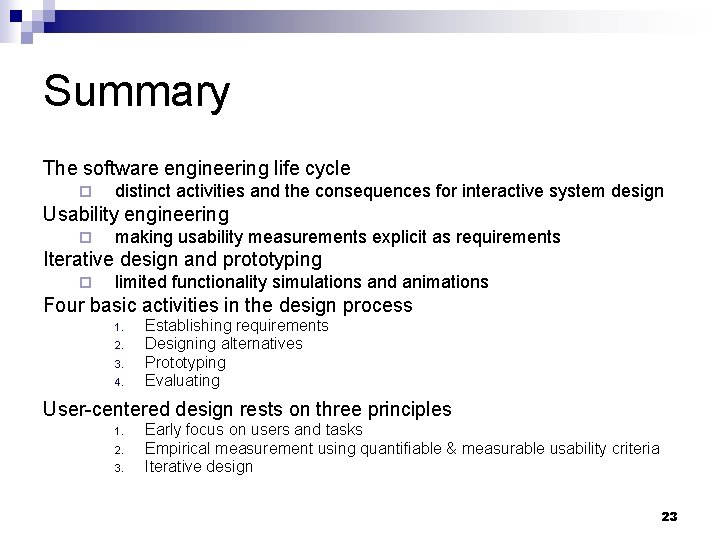
Summary The software engineering life cycle ¨ distinct activities and the consequences for interactive system design Usability engineering ¨ making usability measurements explicit as requirements Iterative design and prototyping ¨ limited functionality simulations and animations Four basic activities in the design process 1. 2. 3. 4. Establishing requirements Designing alternatives Prototyping Evaluating User-centered design rests on three principles 1. 2. 3. Early focus on users and tasks Empirical measurement using quantifiable & measurable usability criteria Iterative design 23