CENG 477 Introduction to Computer Graphics Texture Mapping
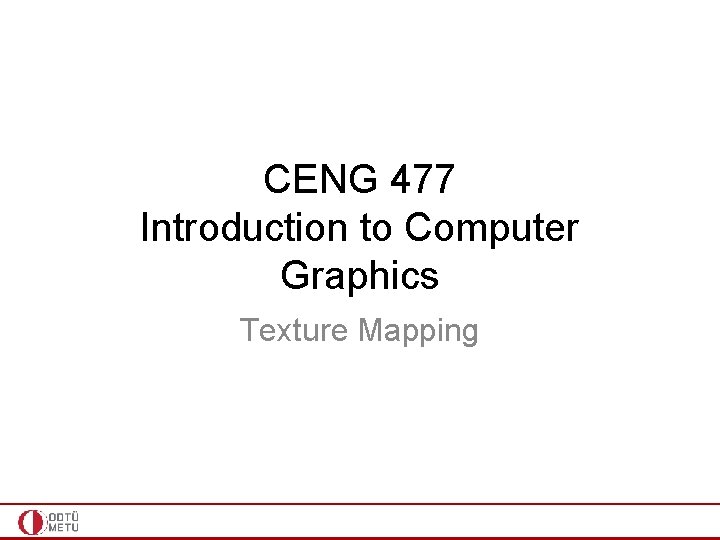
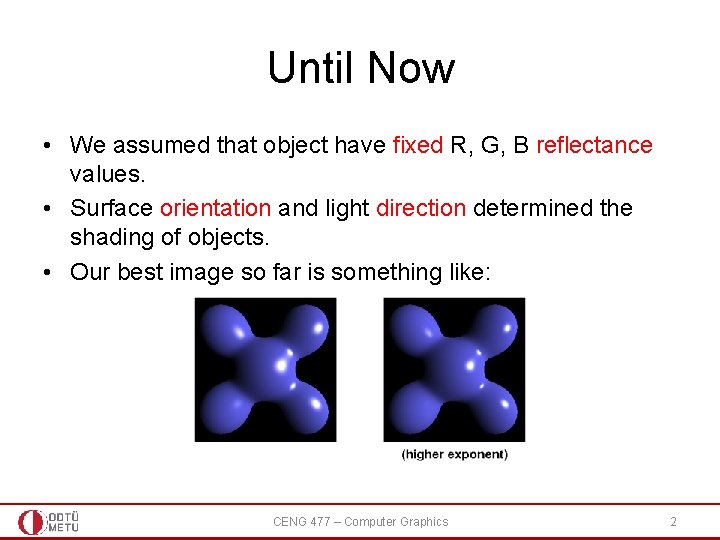
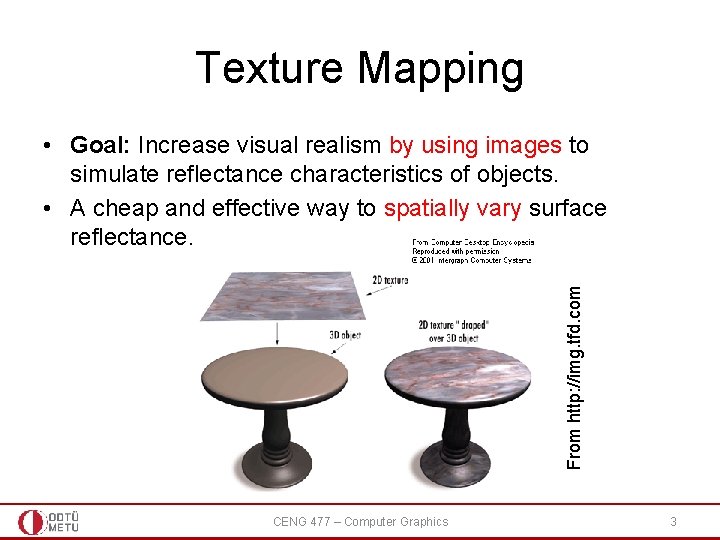
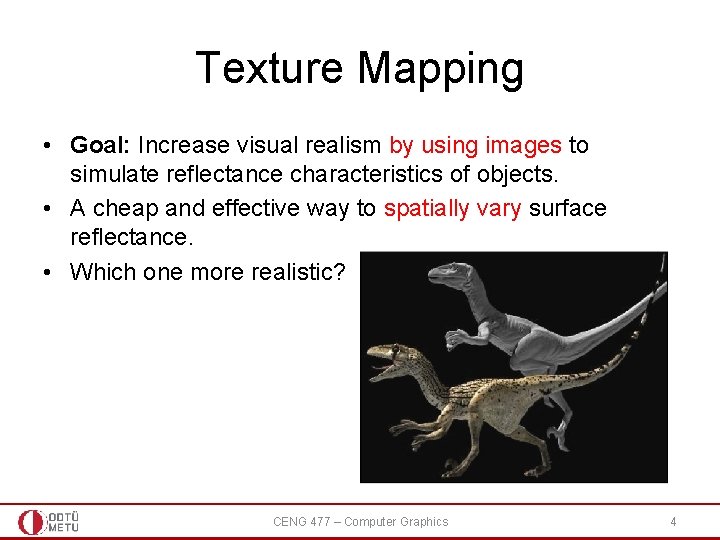
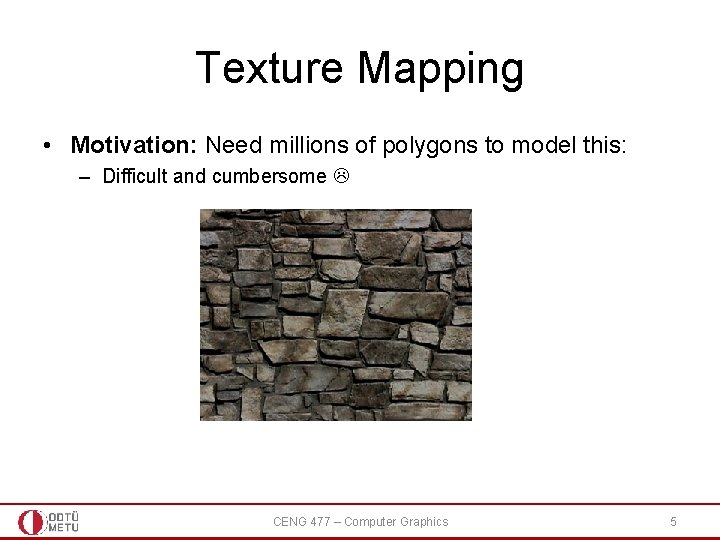
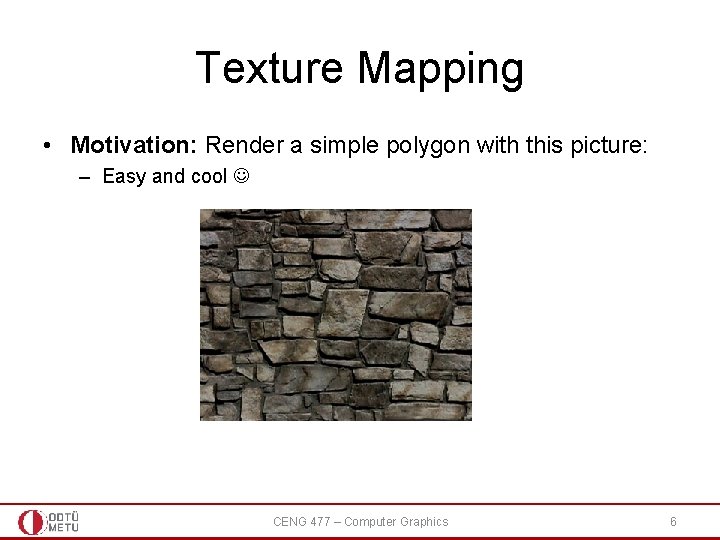
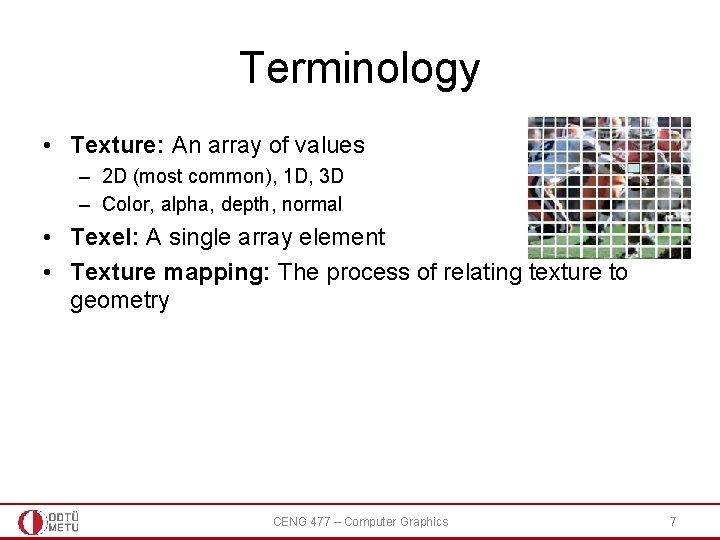
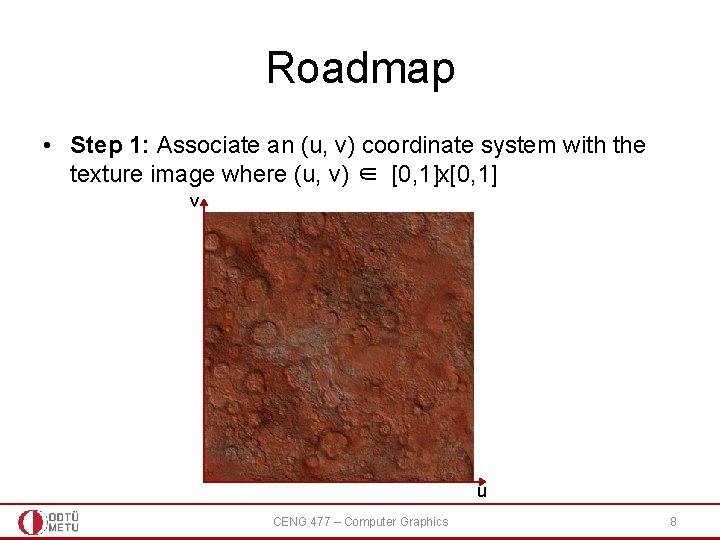
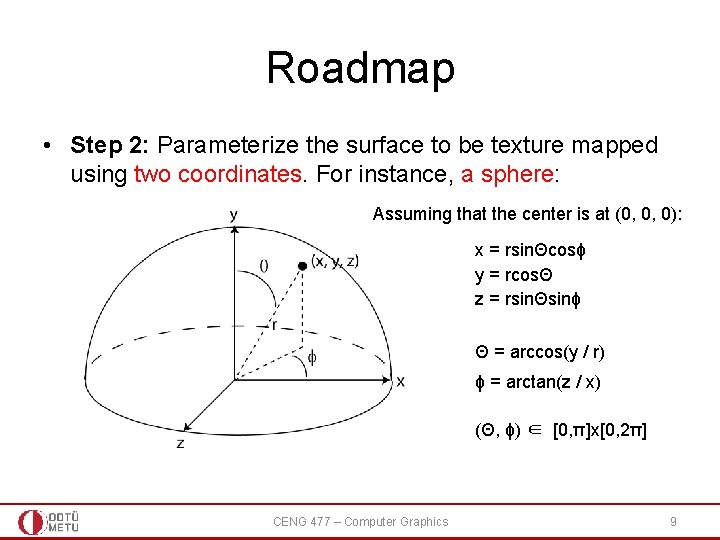
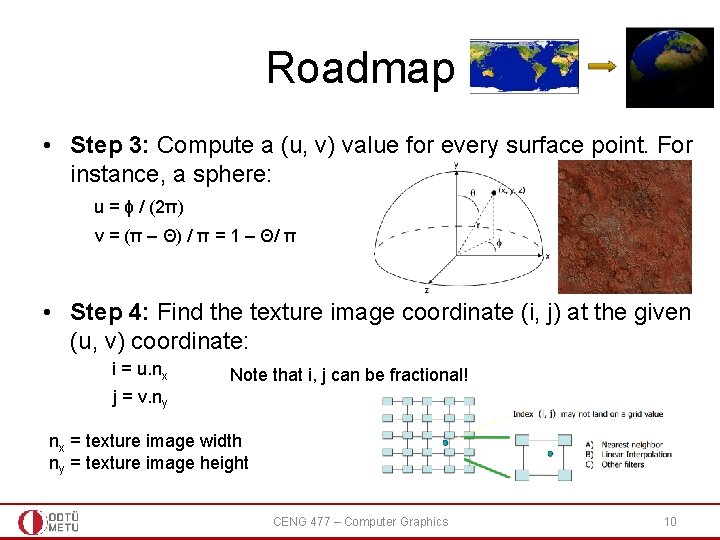
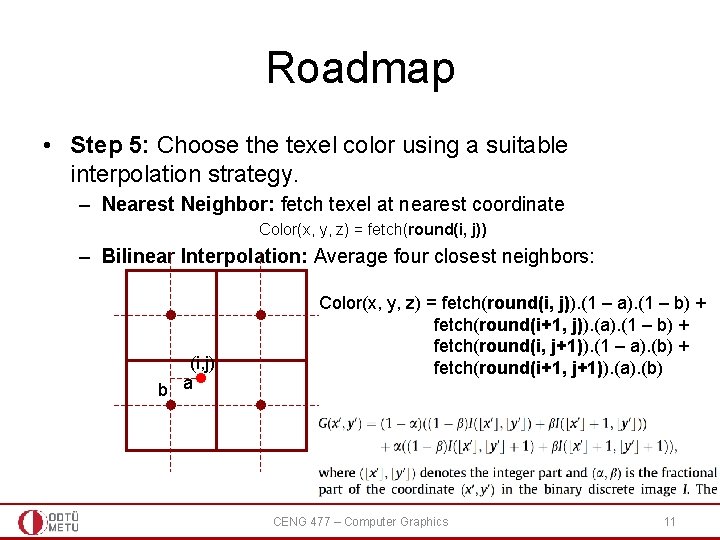
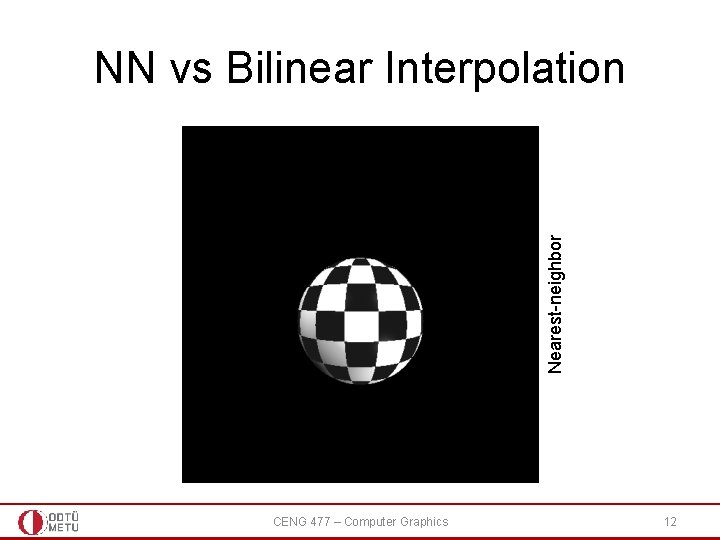
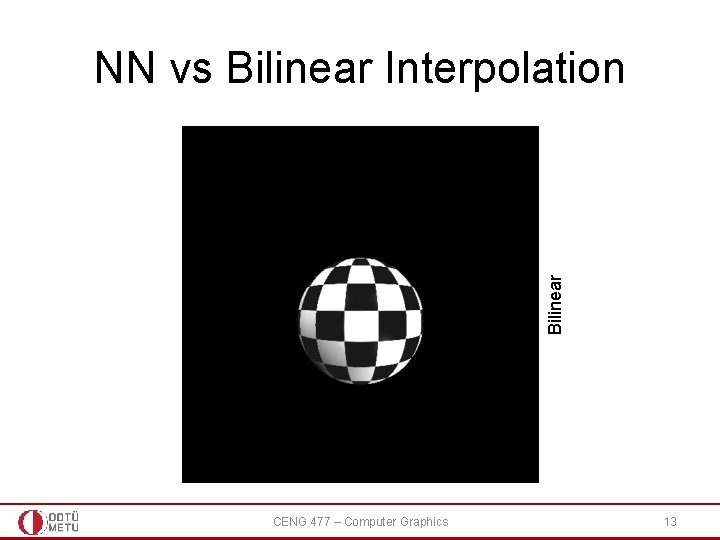
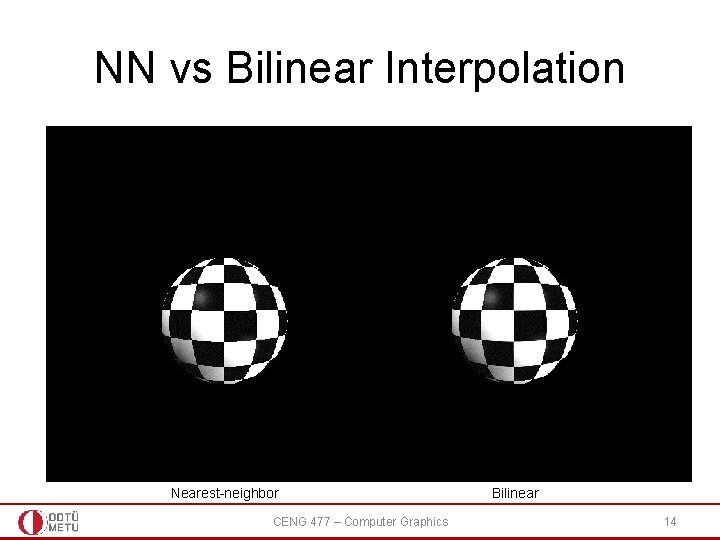

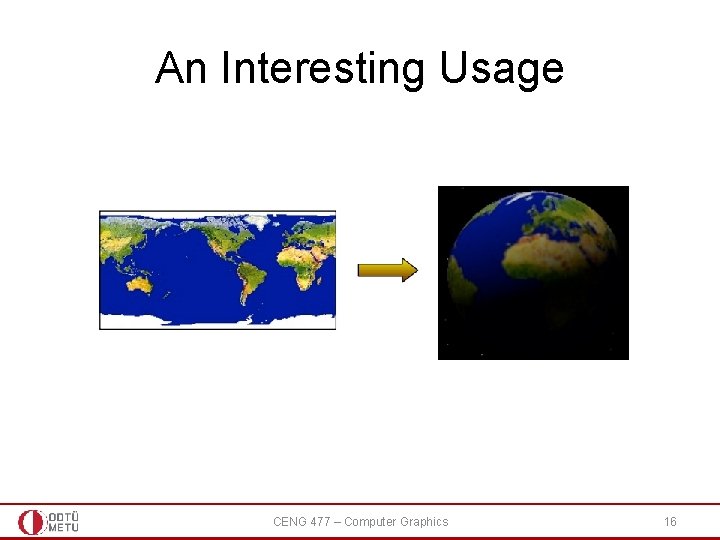
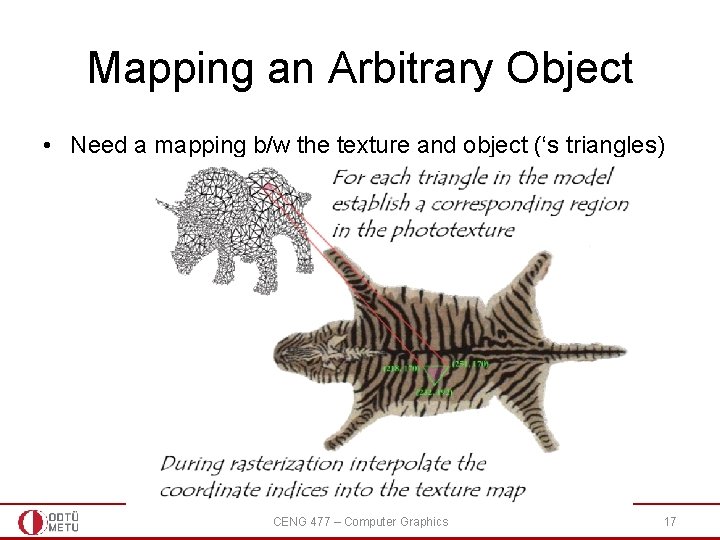
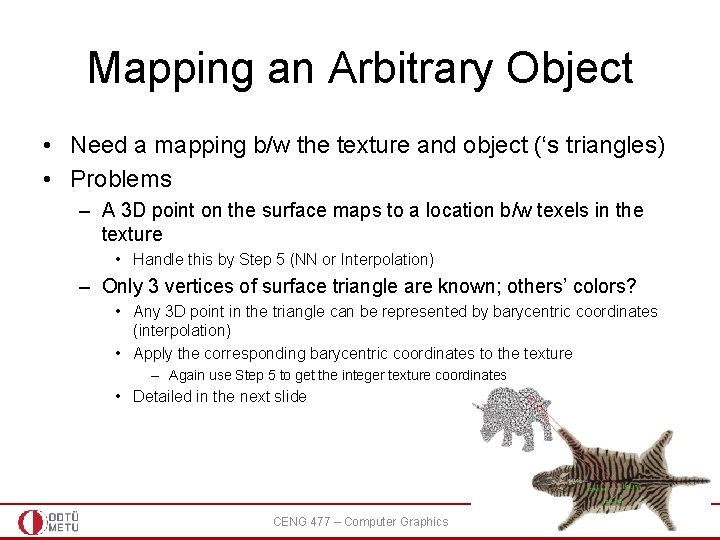
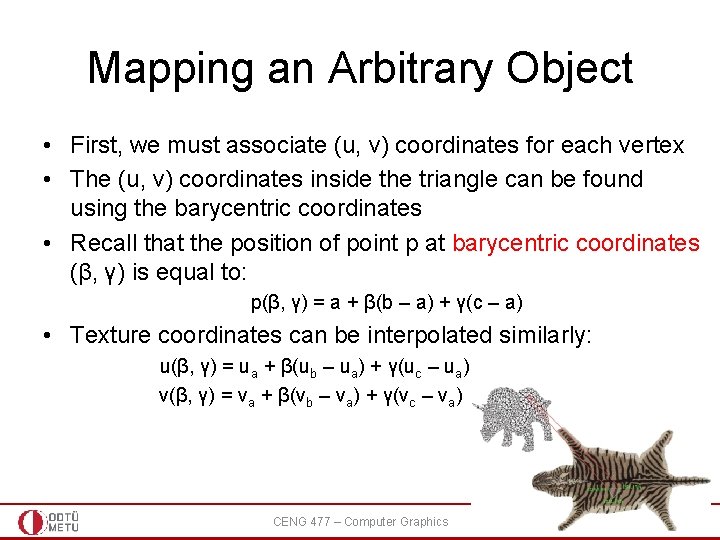
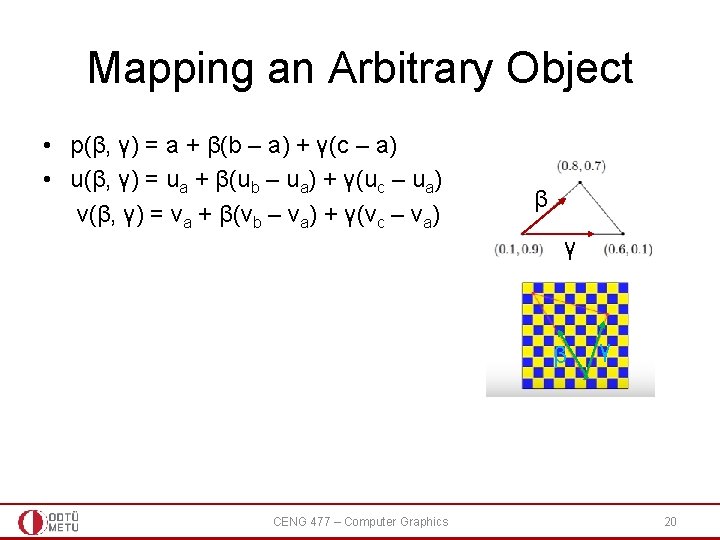
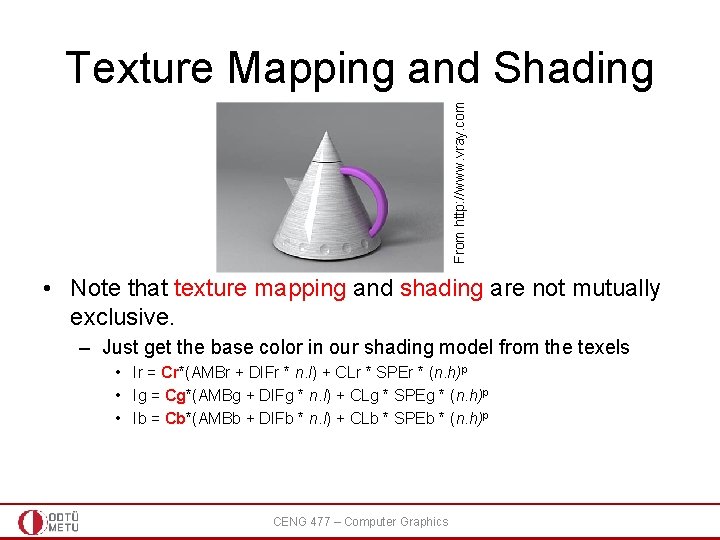
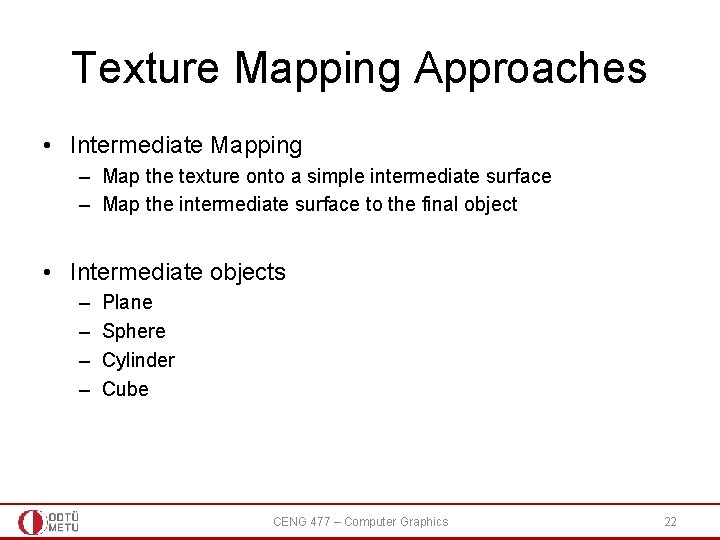
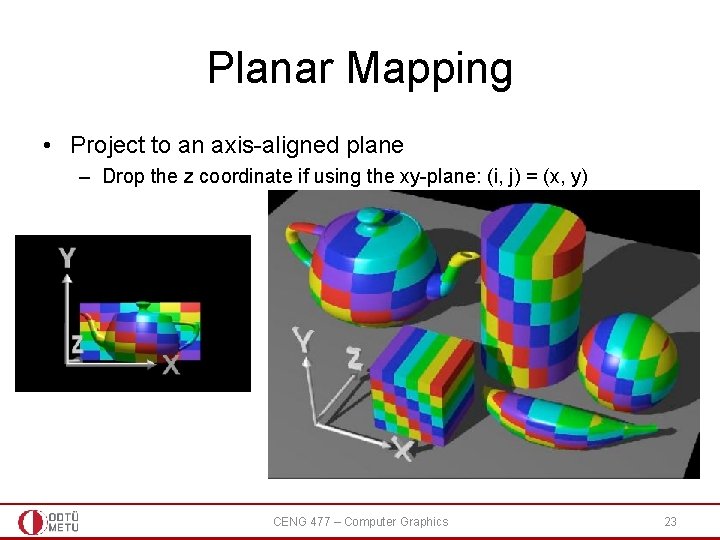
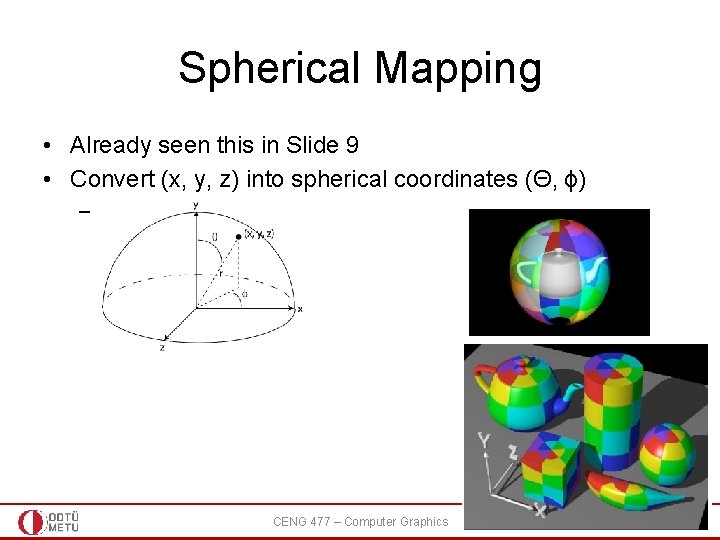
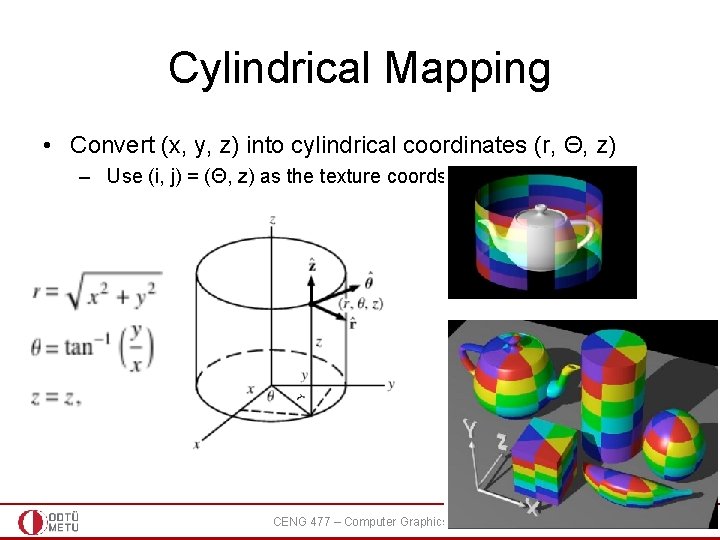
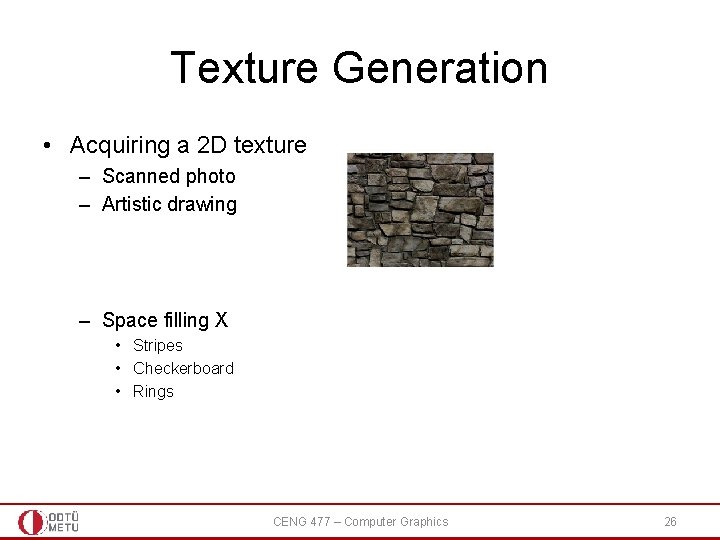
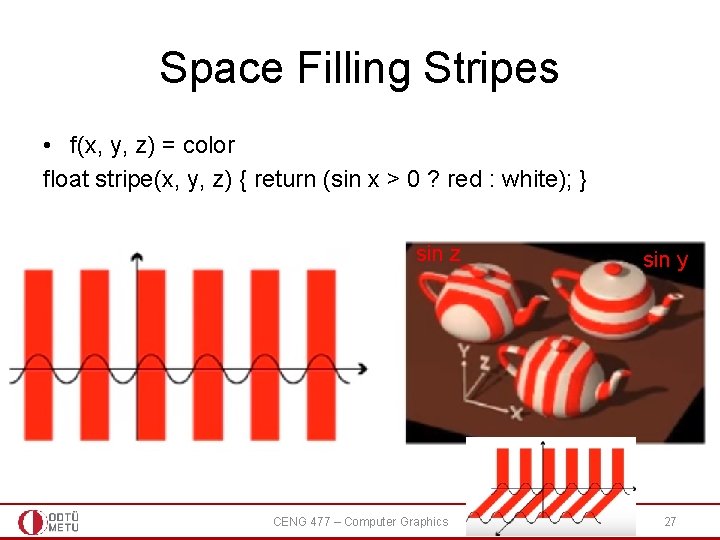
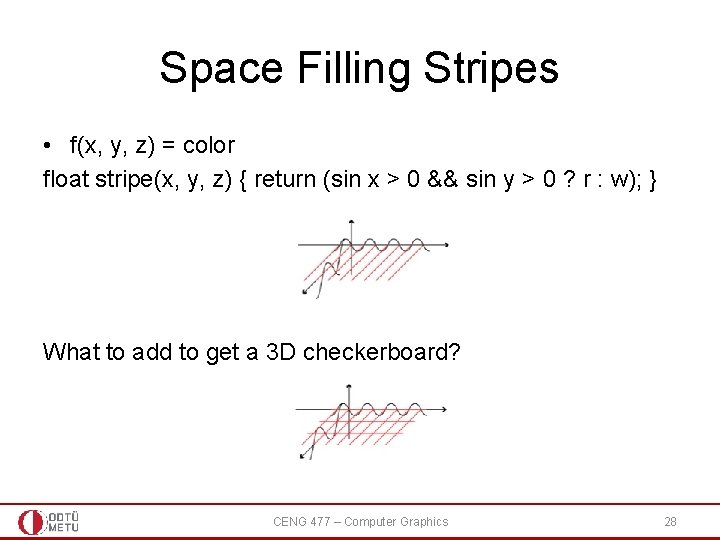
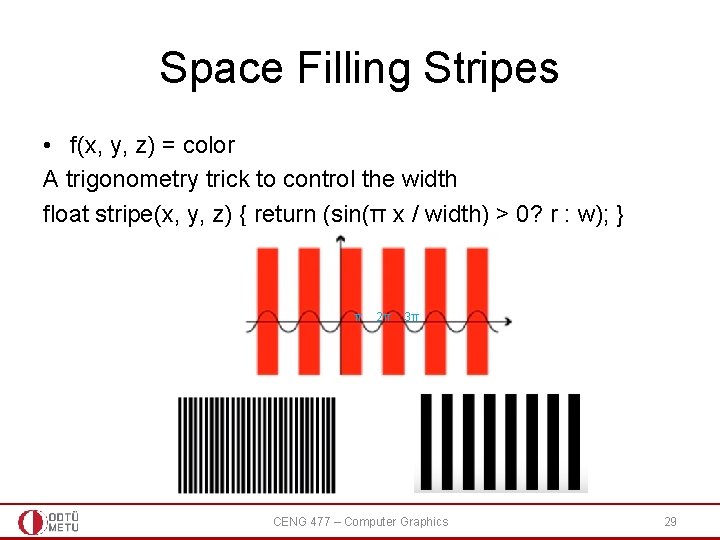
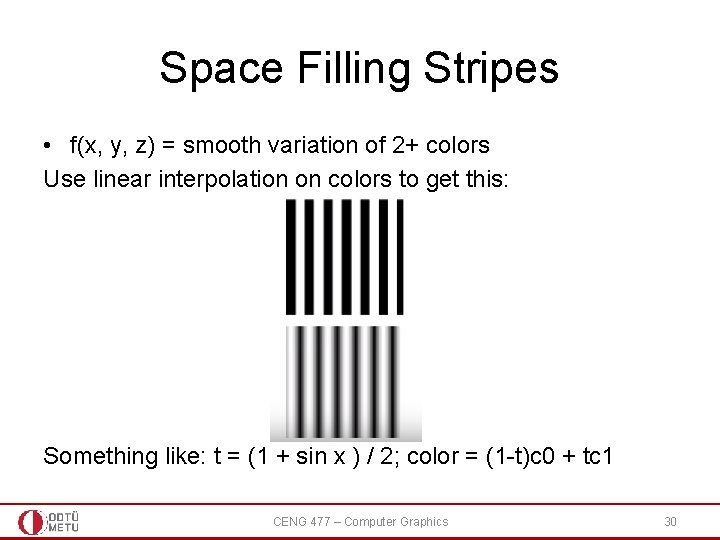
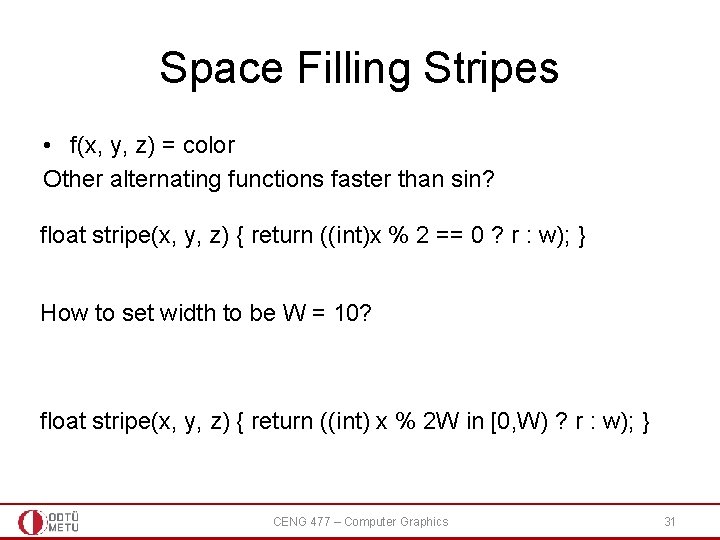
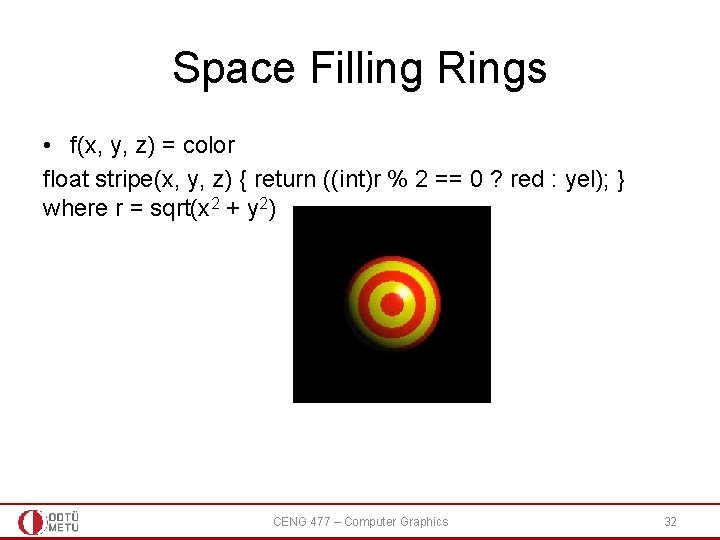
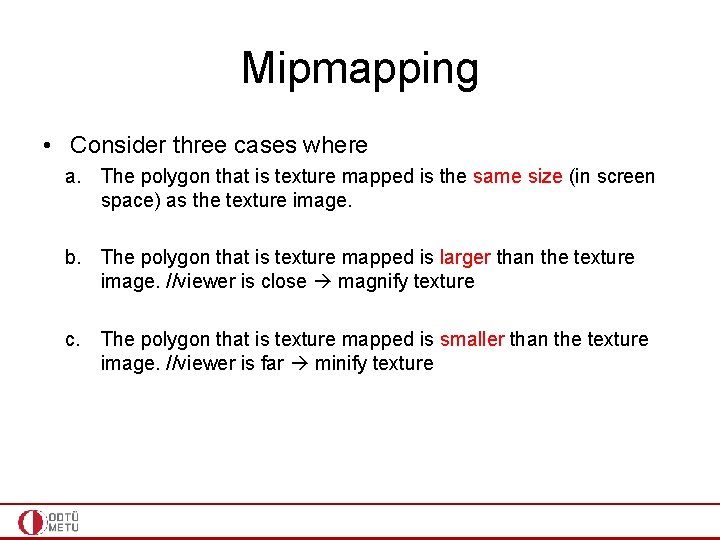
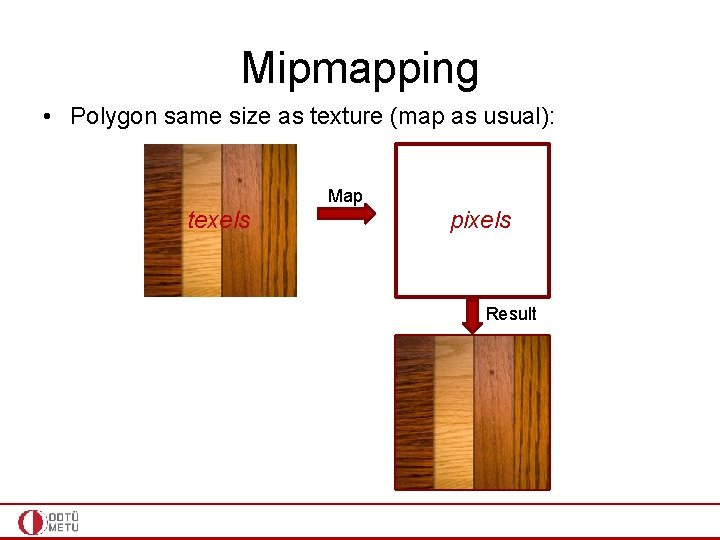
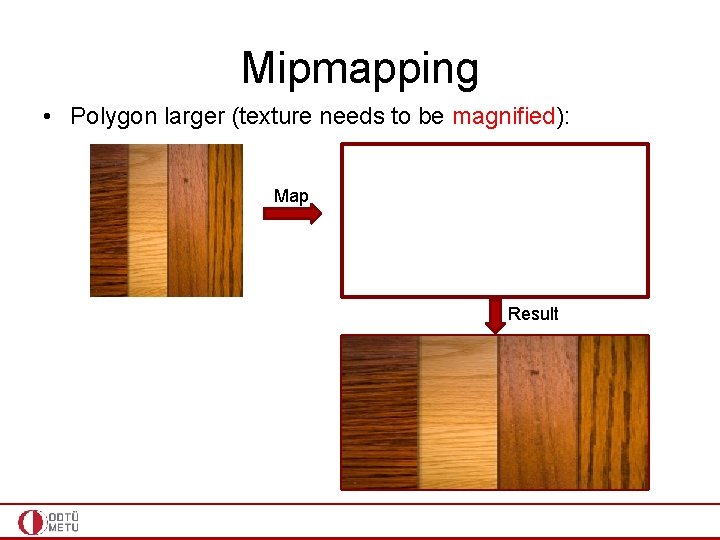
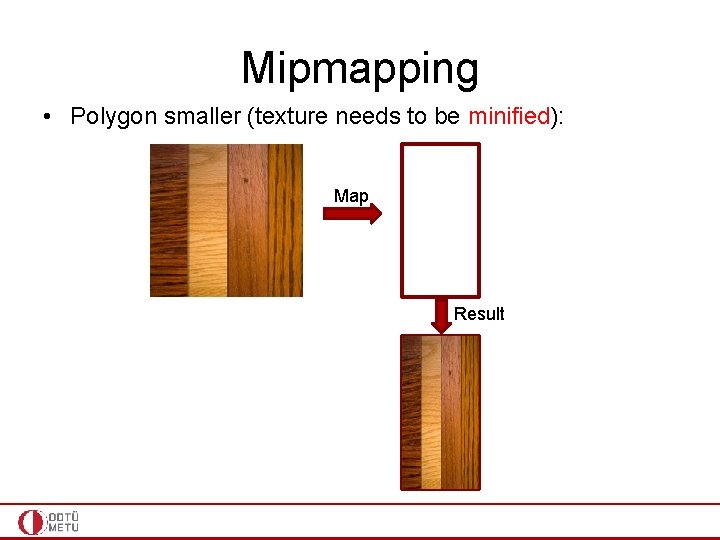
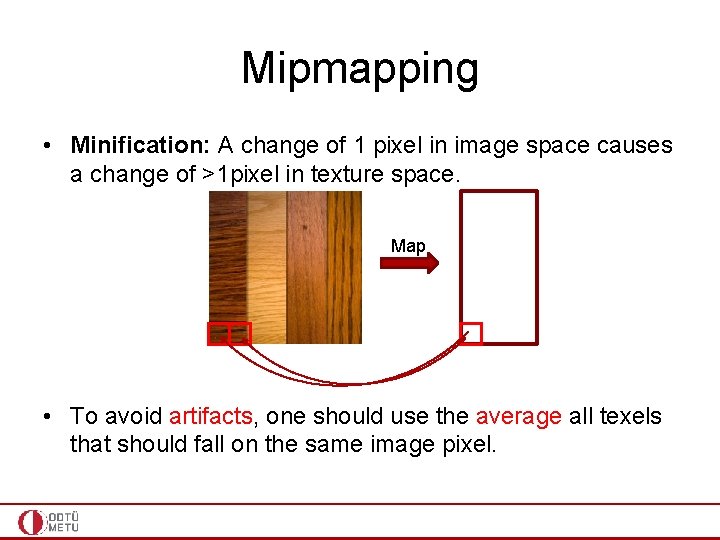
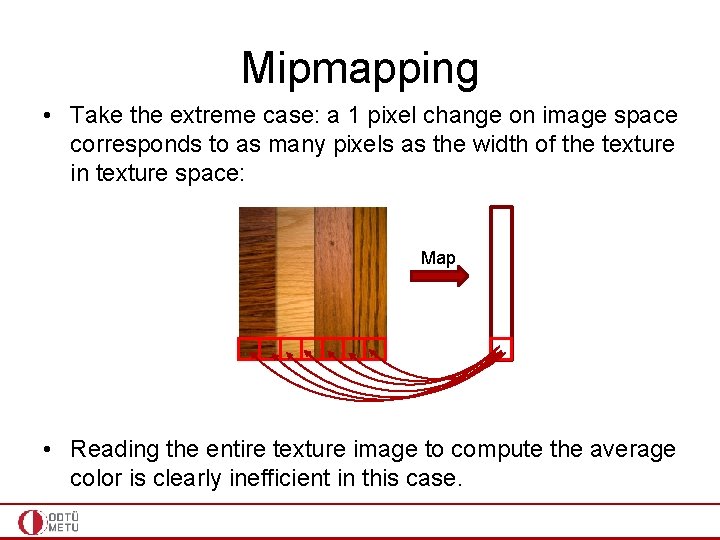
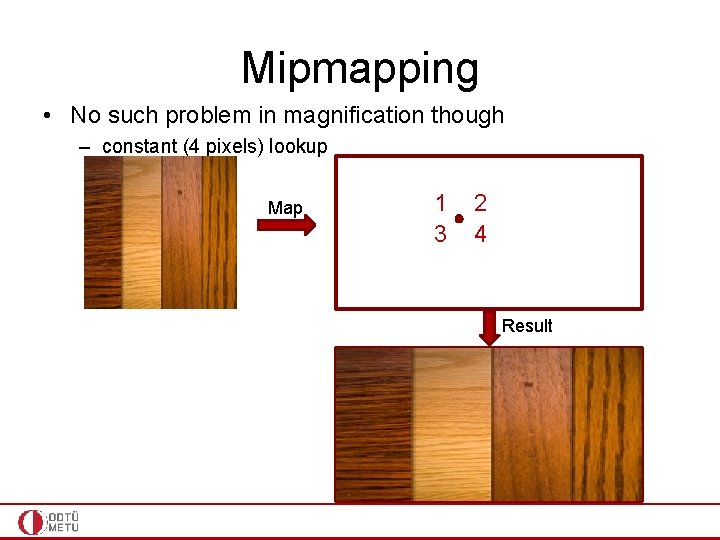
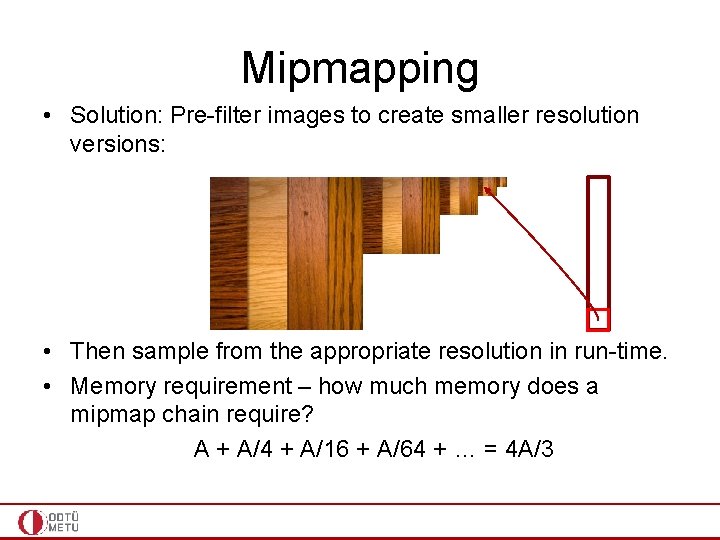
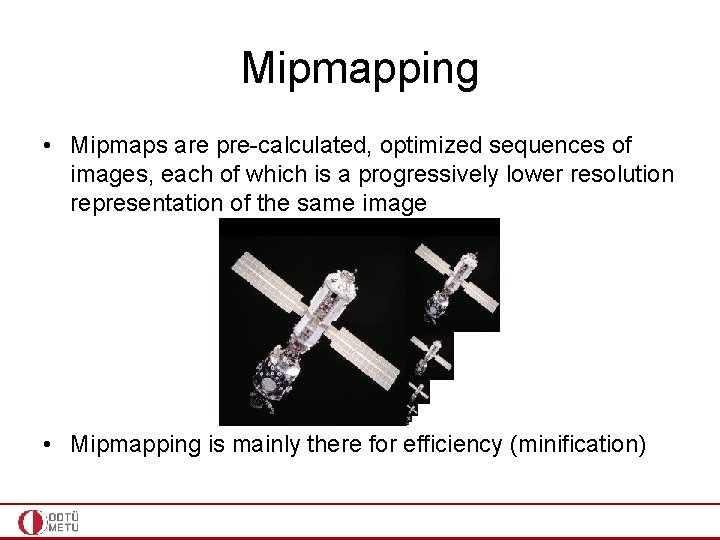
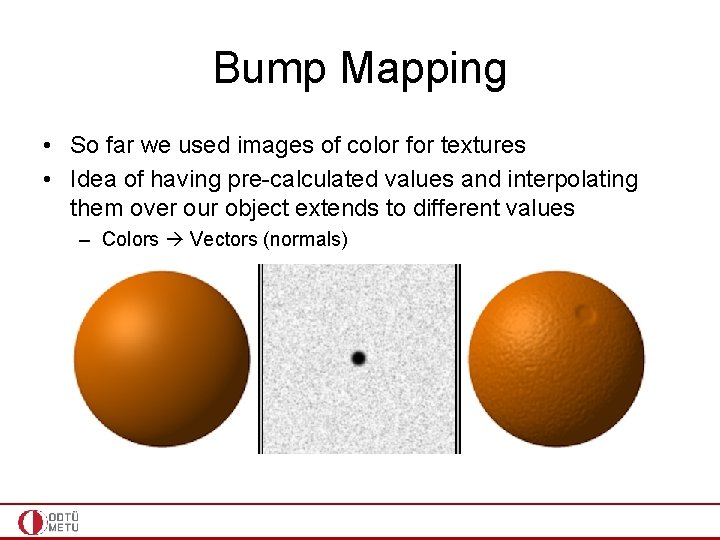
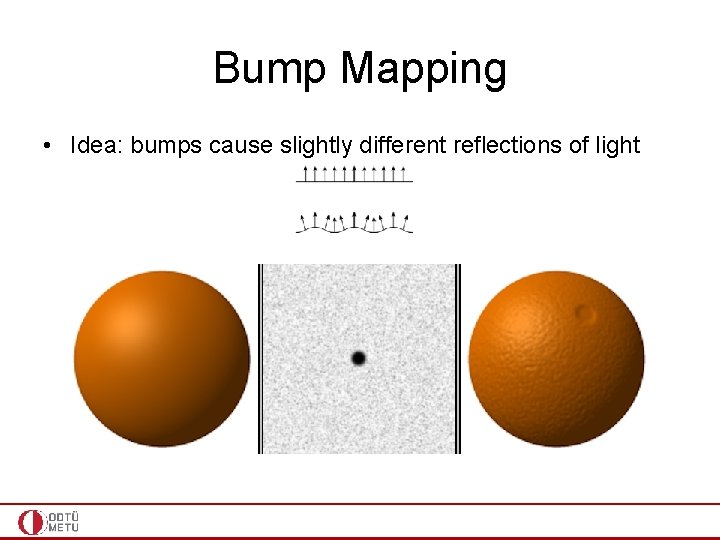
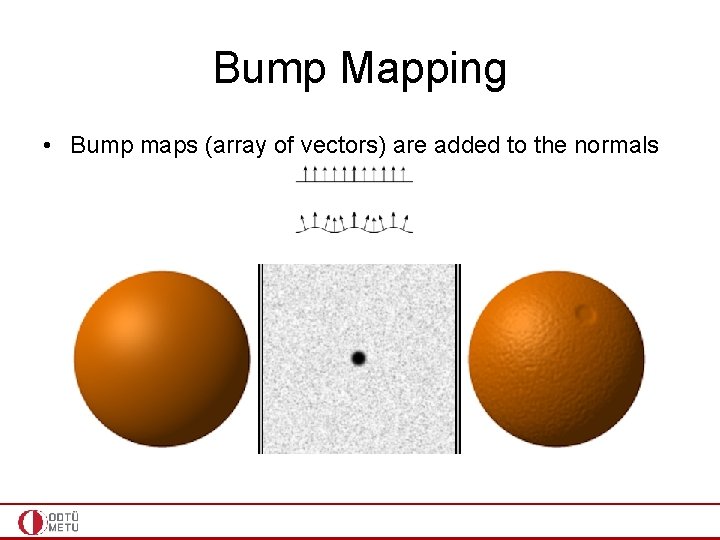
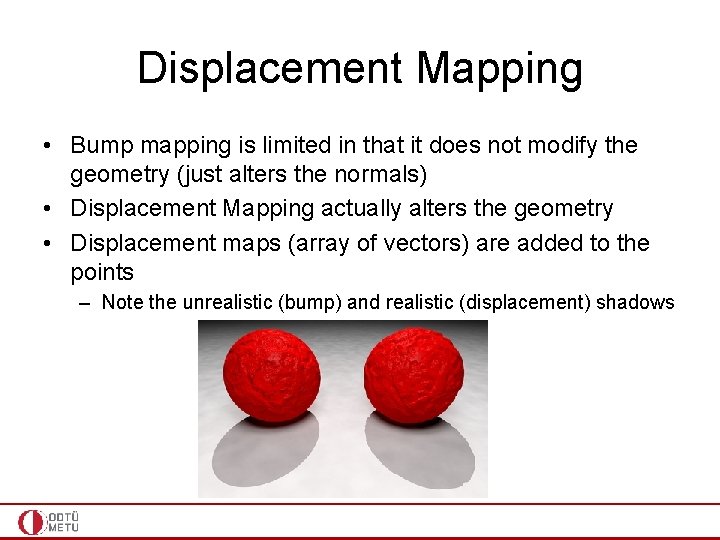
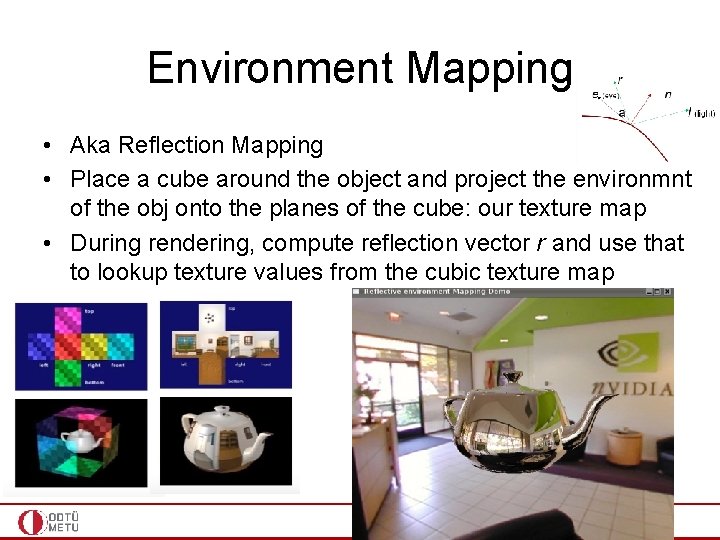
- Slides: 46
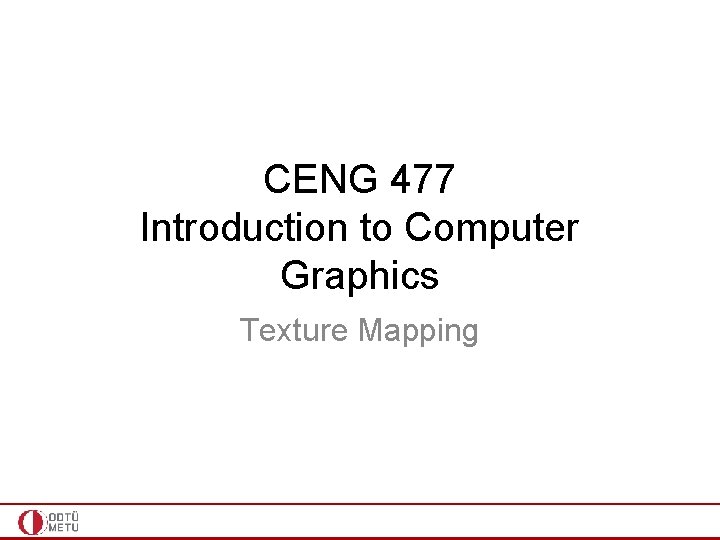
CENG 477 Introduction to Computer Graphics Texture Mapping
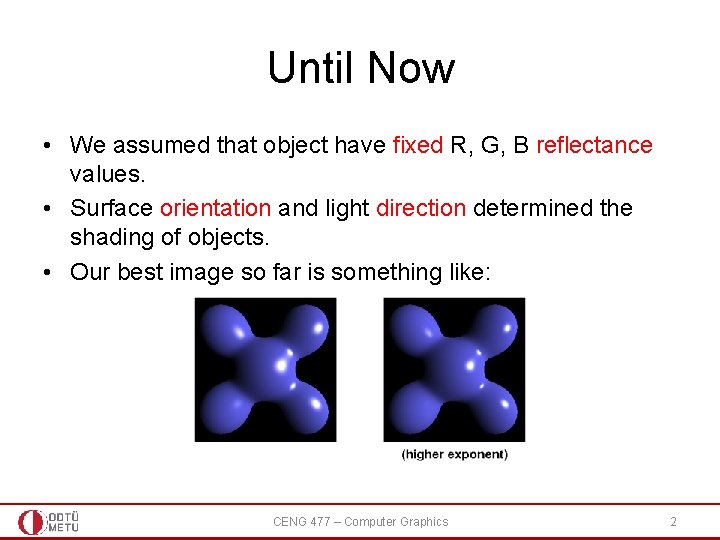
Until Now • We assumed that object have fixed R, G, B reflectance values. • Surface orientation and light direction determined the shading of objects. • Our best image so far is something like: CENG 477 – Computer Graphics 2
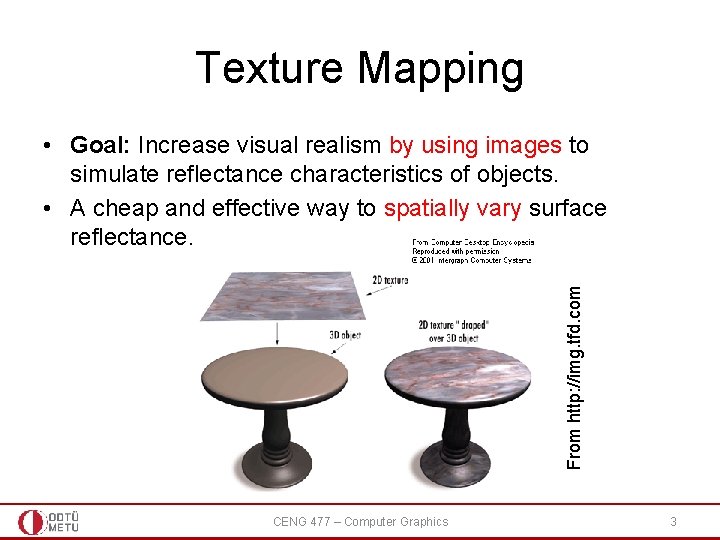
Texture Mapping From http: //img. tfd. com • Goal: Increase visual realism by using images to simulate reflectance characteristics of objects. • A cheap and effective way to spatially vary surface reflectance. CENG 477 – Computer Graphics 3
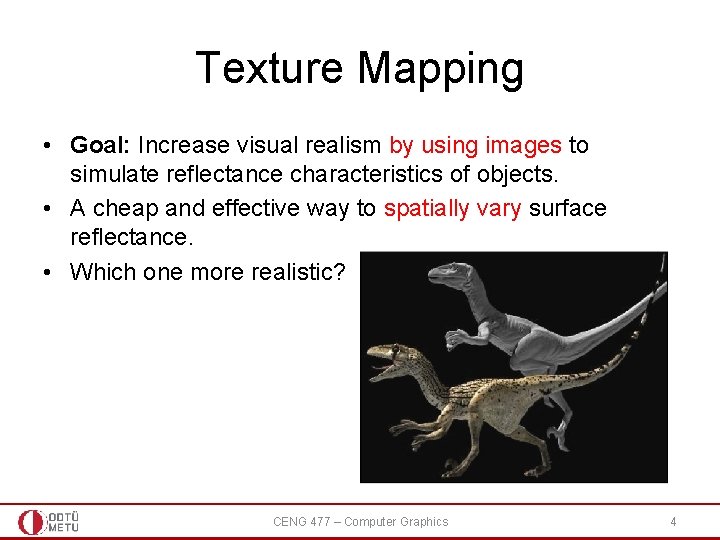
Texture Mapping • Goal: Increase visual realism by using images to simulate reflectance characteristics of objects. • A cheap and effective way to spatially vary surface reflectance. • Which one more realistic? CENG 477 – Computer Graphics 4
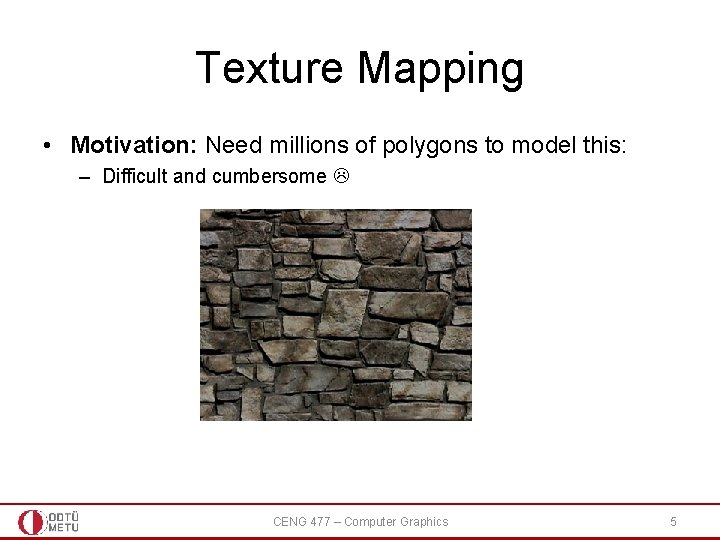
Texture Mapping • Motivation: Need millions of polygons to model this: – Difficult and cumbersome CENG 477 – Computer Graphics 5
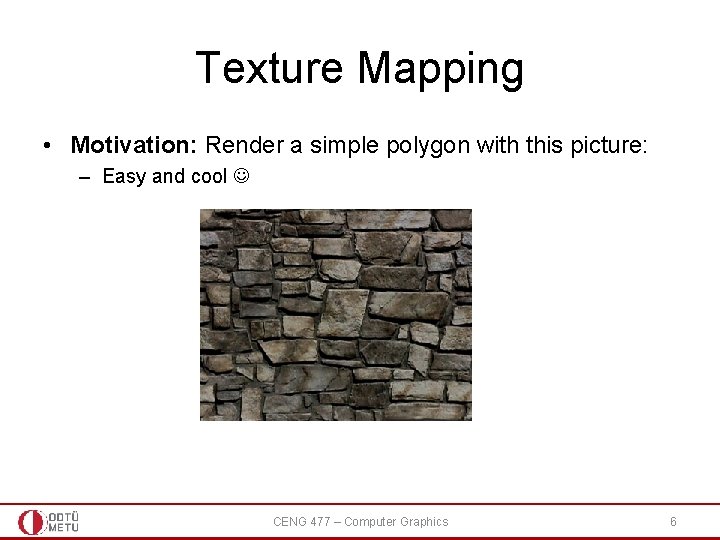
Texture Mapping • Motivation: Render a simple polygon with this picture: – Easy and cool CENG 477 – Computer Graphics 6
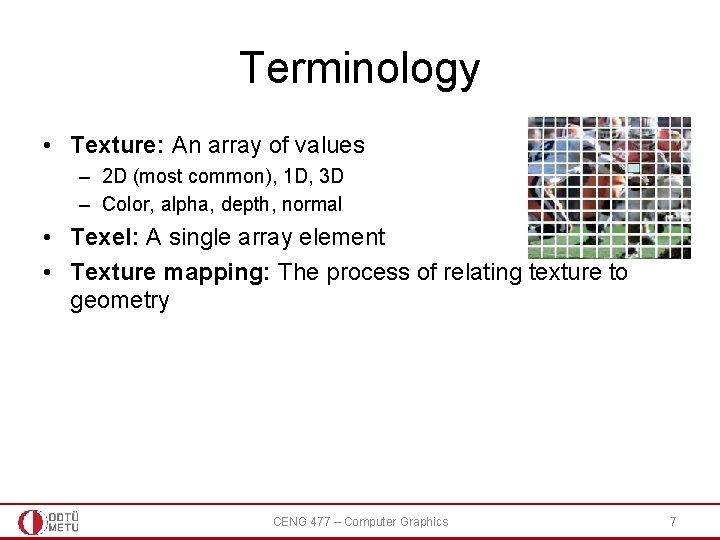
Terminology • Texture: An array of values – 2 D (most common), 1 D, 3 D – Color, alpha, depth, normal • Texel: A single array element • Texture mapping: The process of relating texture to geometry CENG 477 – Computer Graphics 7
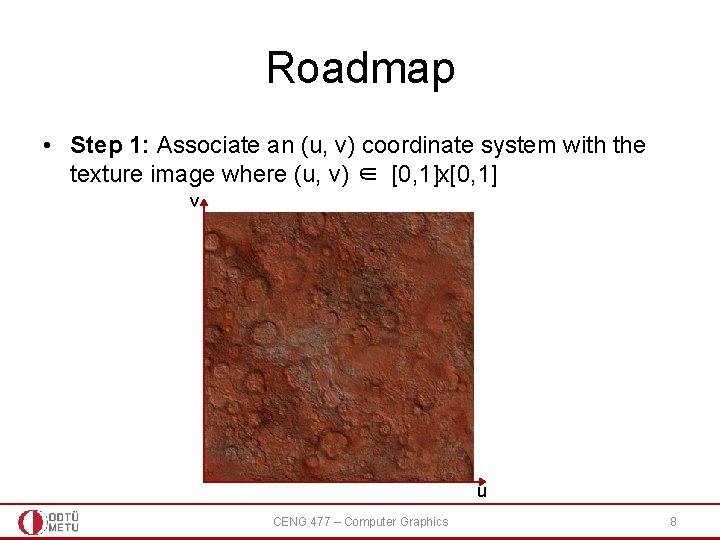
Roadmap • Step 1: Associate an (u, v) coordinate system with the texture image where (u, v) ∈ [0, 1]x[0, 1] v u CENG 477 – Computer Graphics 8
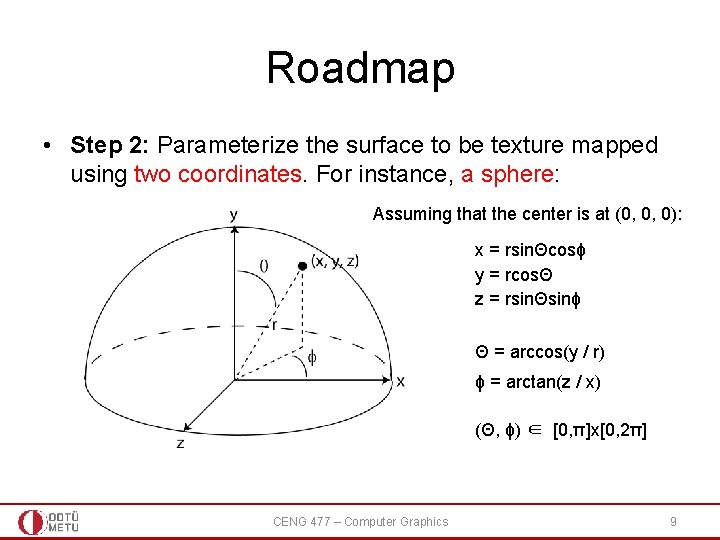
Roadmap • Step 2: Parameterize the surface to be texture mapped using two coordinates. For instance, a sphere: Assuming that the center is at (0, 0, 0): x = rsinΘcosϕ y = rcosΘ z = rsinΘsinϕ Θ = arccos(y / r) ϕ = arctan(z / x) (Θ, ϕ) ∈ [0, π]x[0, 2π] CENG 477 – Computer Graphics 9
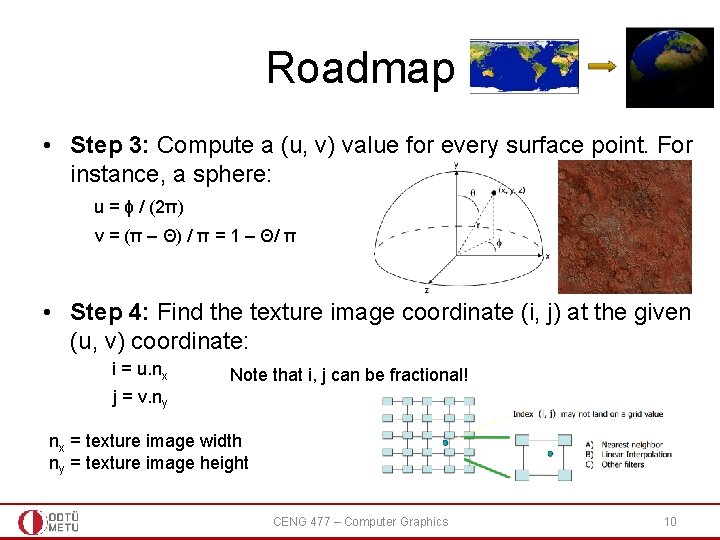
Roadmap • Step 3: Compute a (u, v) value for every surface point. For instance, a sphere: u = ϕ / (2π) v = (π – Θ) / π = 1 – Θ/ π • Step 4: Find the texture image coordinate (i, j) at the given (u, v) coordinate: i = u. nx Note that i, j can be fractional! j = v. ny nx = texture image width ny = texture image height CENG 477 – Computer Graphics 10
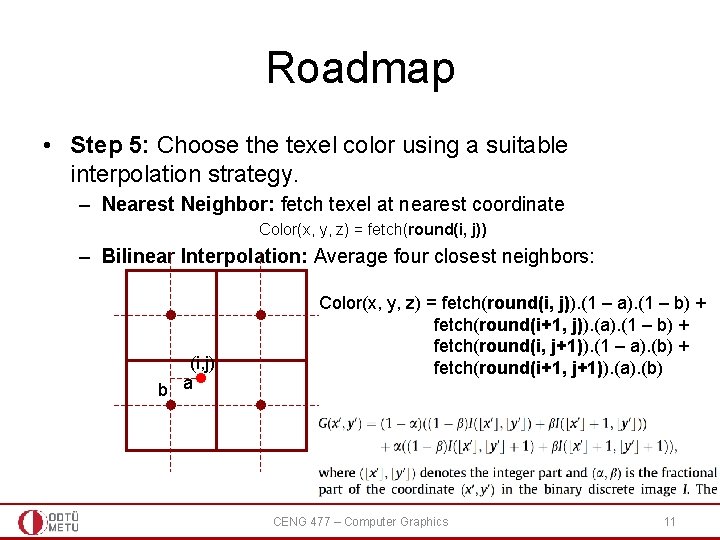
Roadmap • Step 5: Choose the texel color using a suitable interpolation strategy. – Nearest Neighbor: fetch texel at nearest coordinate Color(x, y, z) = fetch(round(i, j)) – Bilinear Interpolation: Average four closest neighbors: (i, j) b a Color(x, y, z) = fetch(round(i, j)). (1 – a). (1 – b) + fetch(round(i+1, j)). (a). (1 – b) + fetch(round(i, j+1)). (1 – a). (b) + fetch(round(i+1, j+1)). (a). (b) CENG 477 – Computer Graphics 11
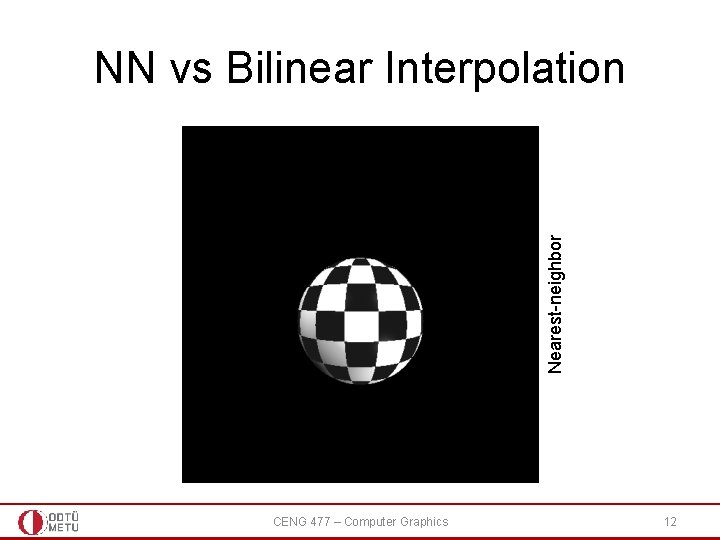
Nearest-neighbor NN vs Bilinear Interpolation CENG 477 – Computer Graphics 12
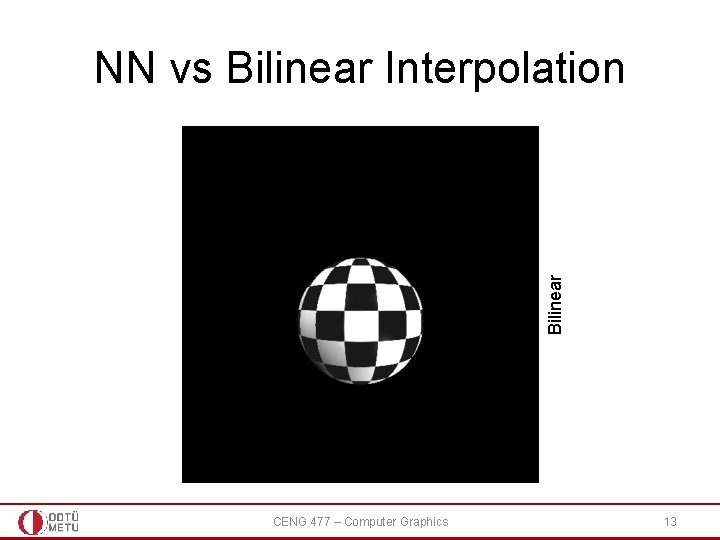
Bilinear NN vs Bilinear Interpolation CENG 477 – Computer Graphics 13
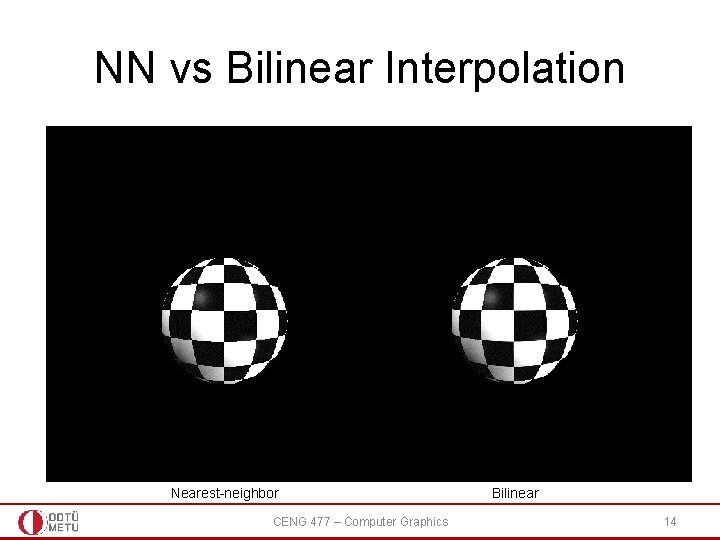
NN vs Bilinear Interpolation Nearest-neighbor CENG 477 – Computer Graphics Bilinear 14

Result CENG 477 – Computer Graphics 15
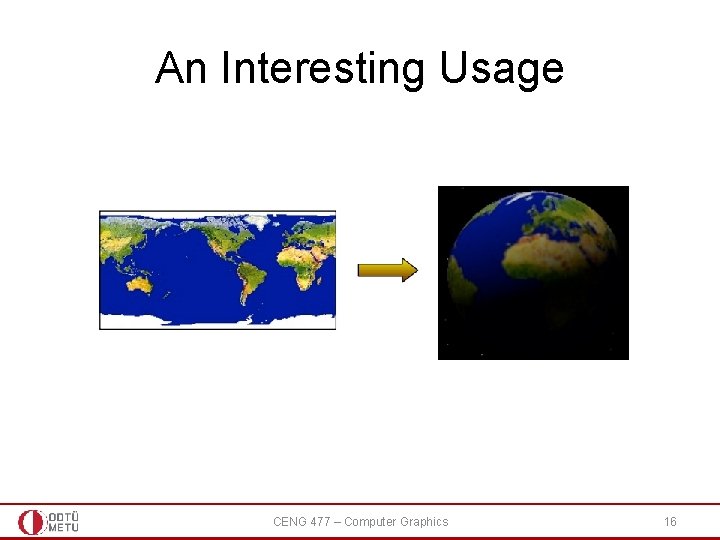
An Interesting Usage CENG 477 – Computer Graphics 16
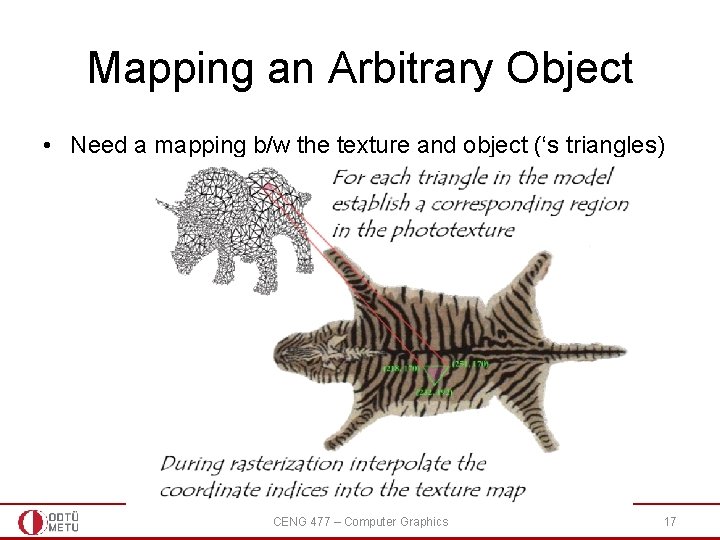
Mapping an Arbitrary Object • Need a mapping b/w the texture and object (‘s triangles) CENG 477 – Computer Graphics 17
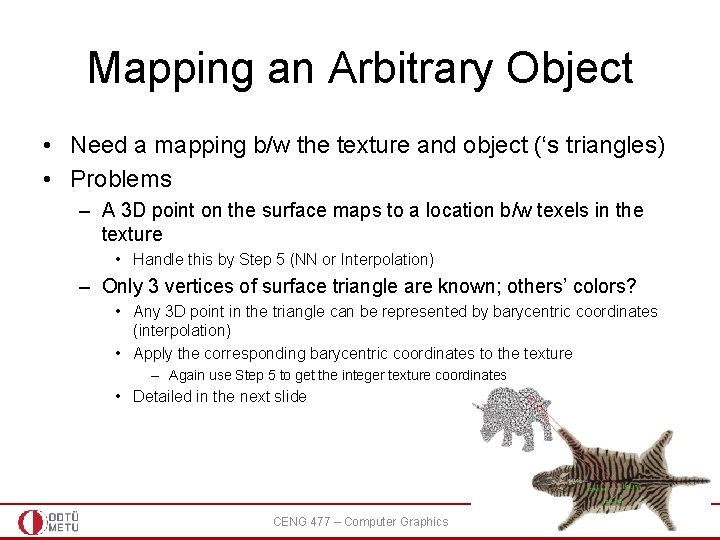
Mapping an Arbitrary Object • Need a mapping b/w the texture and object (‘s triangles) • Problems – A 3 D point on the surface maps to a location b/w texels in the texture • Handle this by Step 5 (NN or Interpolation) – Only 3 vertices of surface triangle are known; others’ colors? • Any 3 D point in the triangle can be represented by barycentric coordinates (interpolation) • Apply the corresponding barycentric coordinates to the texture – Again use Step 5 to get the integer texture coordinates • Detailed in the next slide CENG 477 – Computer Graphics 18
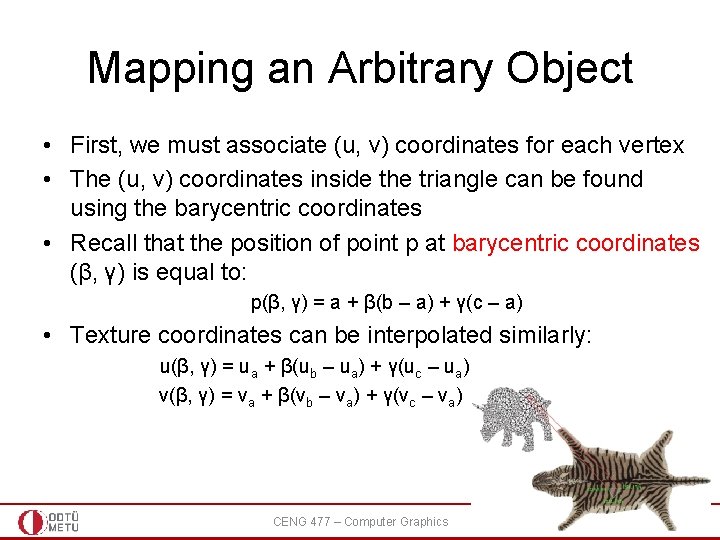
Mapping an Arbitrary Object • First, we must associate (u, v) coordinates for each vertex • The (u, v) coordinates inside the triangle can be found using the barycentric coordinates • Recall that the position of point p at barycentric coordinates (β, γ) is equal to: p(β, γ) = a + β(b – a) + γ(c – a) • Texture coordinates can be interpolated similarly: u(β, γ) = ua + β(ub – ua) + γ(uc – ua) v(β, γ) = va + β(vb – va) + γ(vc – va) CENG 477 – Computer Graphics 19
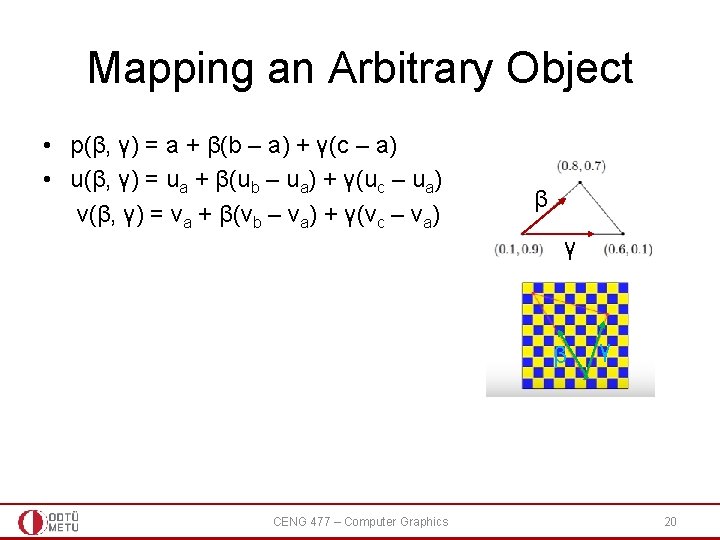
Mapping an Arbitrary Object • p(β, γ) = a + β(b – a) + γ(c – a) • u(β, γ) = ua + β(ub – ua) + γ(uc – ua) v(β, γ) = va + β(vb – va) + γ(vc – va) β γ β CENG 477 – Computer Graphics γ 20
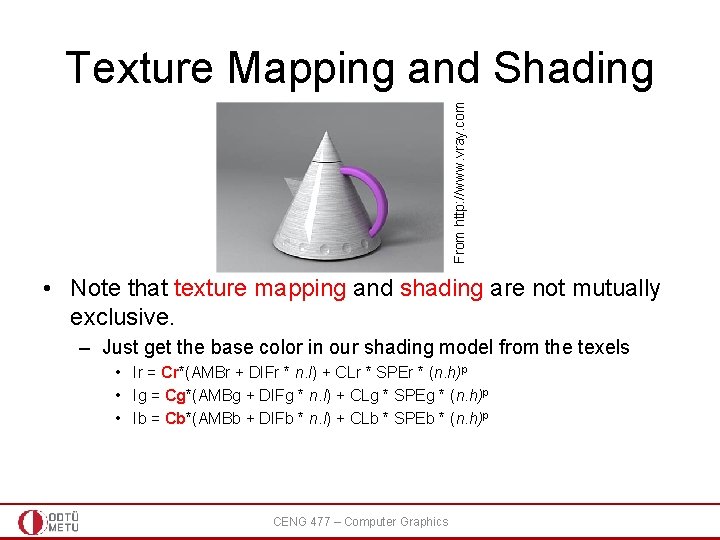
From http: //www. vray. com Texture Mapping and Shading • Note that texture mapping and shading are not mutually exclusive. – Just get the base color in our shading model from the texels • Ir = Cr*(AMBr + DIFr * n. l) + CLr * SPEr * (n. h)p • Ig = Cg*(AMBg + DIFg * n. l) + CLg * SPEg * (n. h)p • Ib = Cb*(AMBb + DIFb * n. l) + CLb * SPEb * (n. h)p CENG 477 – Computer Graphics
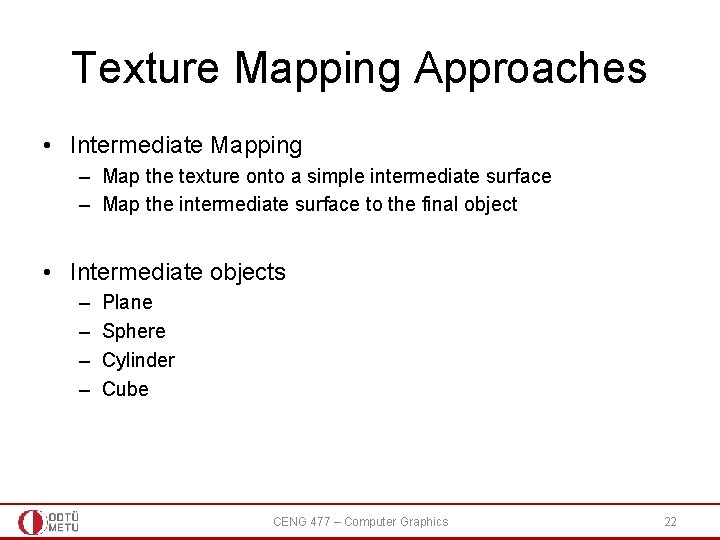
Texture Mapping Approaches • Intermediate Mapping – Map the texture onto a simple intermediate surface – Map the intermediate surface to the final object • Intermediate objects – – Plane Sphere Cylinder Cube CENG 477 – Computer Graphics 22
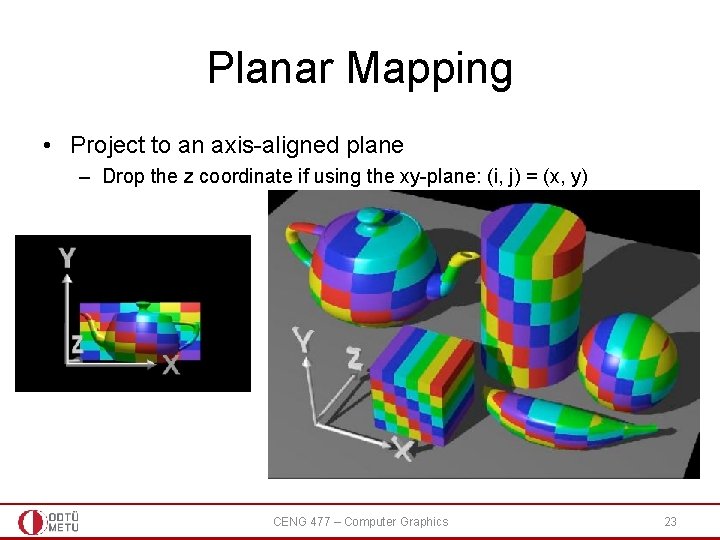
Planar Mapping • Project to an axis-aligned plane – Drop the z coordinate if using the xy-plane: (i, j) = (x, y) CENG 477 – Computer Graphics 23
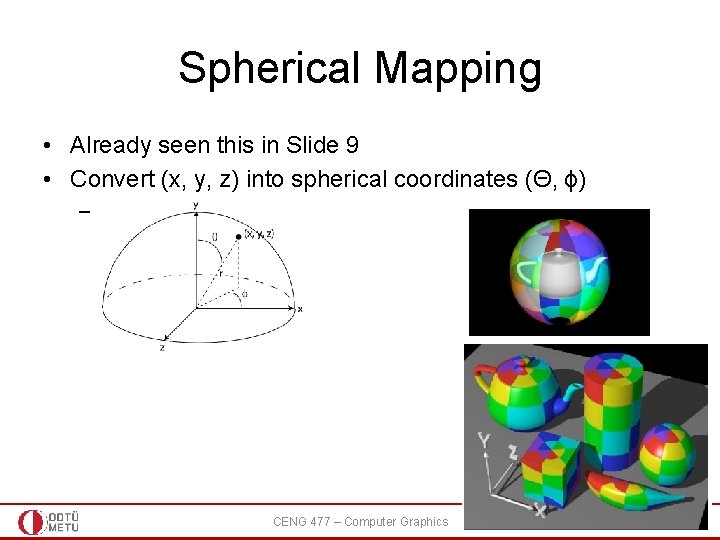
Spherical Mapping • Already seen this in Slide 9 • Convert (x, y, z) into spherical coordinates (Θ, ϕ) – CENG 477 – Computer Graphics 24
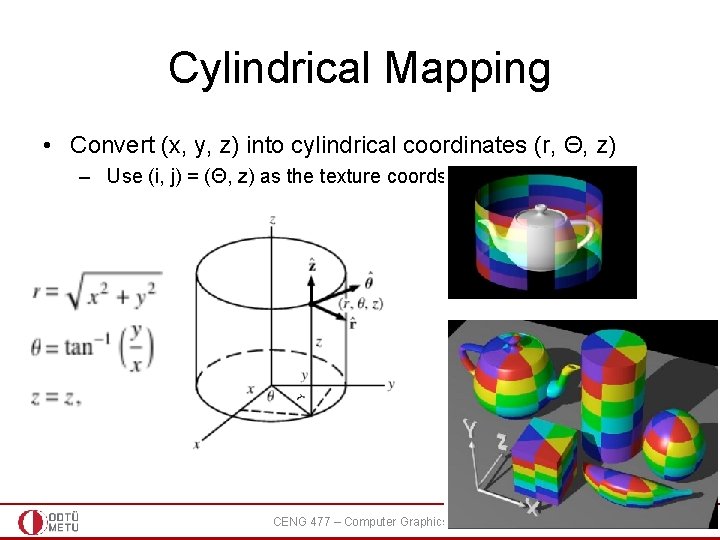
Cylindrical Mapping • Convert (x, y, z) into cylindrical coordinates (r, Θ, z) – Use (i, j) = (Θ, z) as the texture coords CENG 477 – Computer Graphics 25
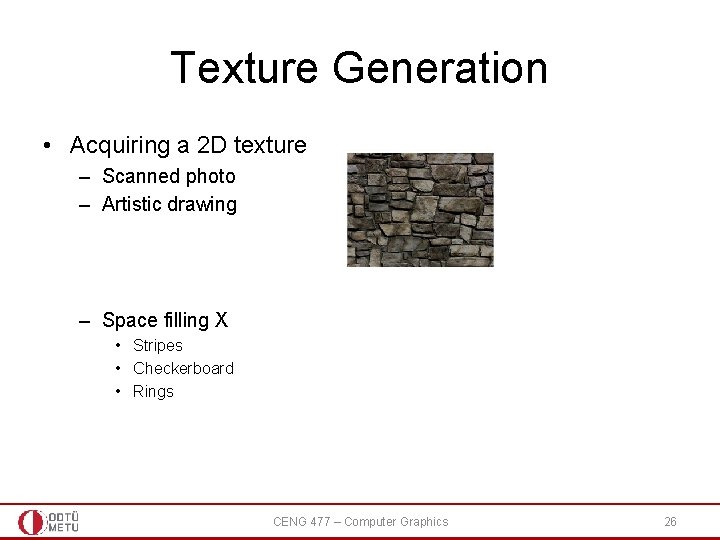
Texture Generation • Acquiring a 2 D texture – Scanned photo – Artistic drawing – Space filling X • Stripes • Checkerboard • Rings CENG 477 – Computer Graphics 26
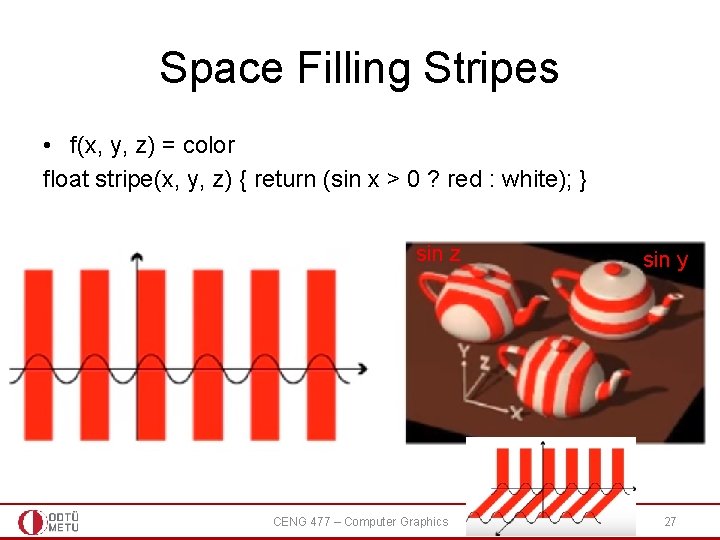
Space Filling Stripes • f(x, y, z) = color float stripe(x, y, z) { return (sin x > 0 ? red : white); } sin z CENG 477 – Computer Graphics sin y 27
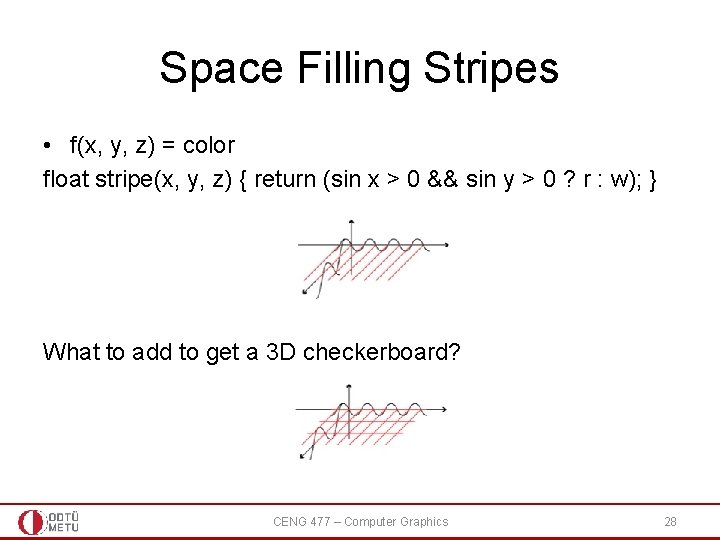
Space Filling Stripes • f(x, y, z) = color float stripe(x, y, z) { return (sin x > 0 && sin y > 0 ? r : w); } What to add to get a 3 D checkerboard? CENG 477 – Computer Graphics 28
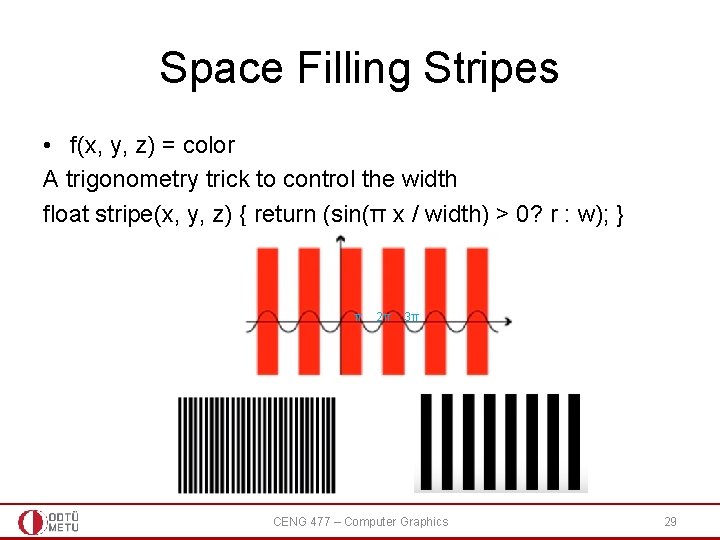
Space Filling Stripes • f(x, y, z) = color A trigonometry trick to control the width float stripe(x, y, z) { return (sin(π x / width) > 0? r : w); } π 2π 3π CENG 477 – Computer Graphics 29
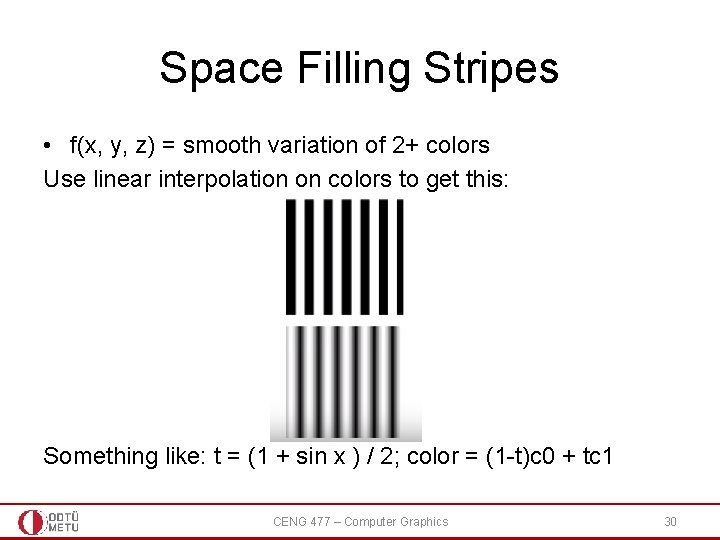
Space Filling Stripes • f(x, y, z) = smooth variation of 2+ colors Use linear interpolation on colors to get this: Something like: t = (1 + sin x ) / 2; color = (1 -t)c 0 + tc 1 CENG 477 – Computer Graphics 30
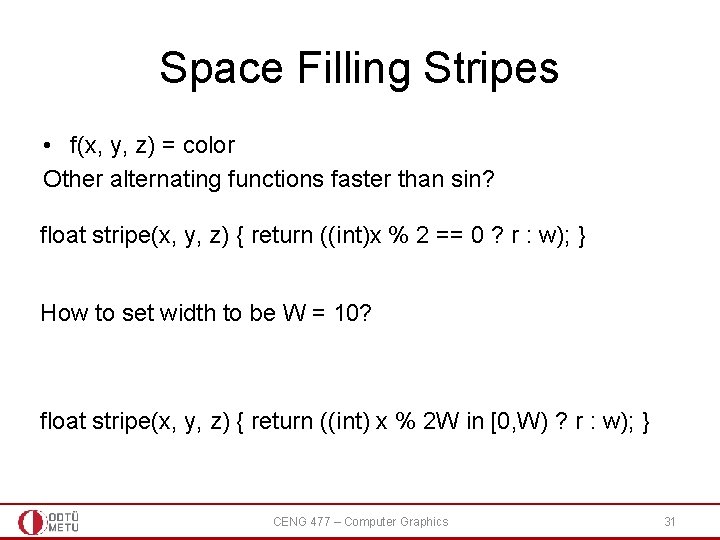
Space Filling Stripes • f(x, y, z) = color Other alternating functions faster than sin? float stripe(x, y, z) { return ((int)x % 2 == 0 ? r : w); } How to set width to be W = 10? float stripe(x, y, z) { return ((int) x % 2 W in [0, W) ? r : w); } CENG 477 – Computer Graphics 31
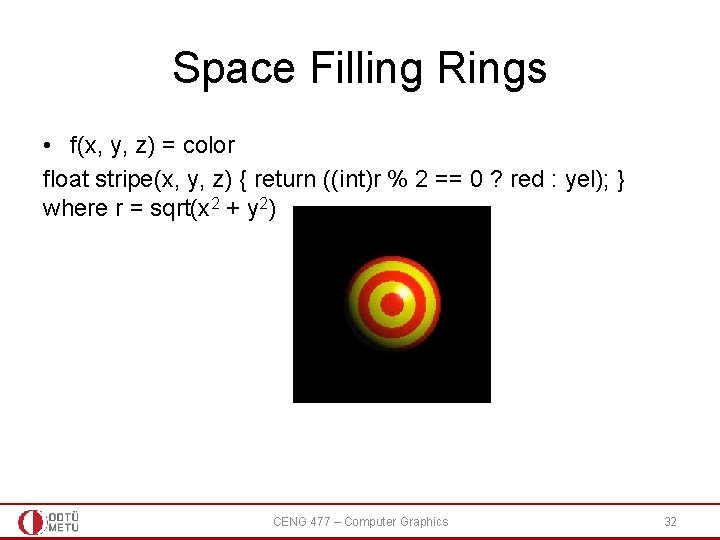
Space Filling Rings • f(x, y, z) = color float stripe(x, y, z) { return ((int)r % 2 == 0 ? red : yel); } where r = sqrt(x 2 + y 2) CENG 477 – Computer Graphics 32
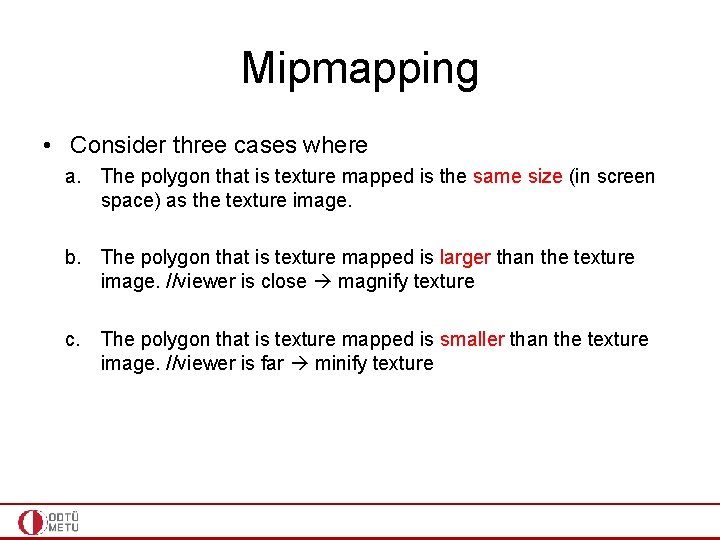
Mipmapping • Consider three cases where a. The polygon that is texture mapped is the same size (in screen space) as the texture image. b. The polygon that is texture mapped is larger than the texture image. //viewer is close magnify texture c. The polygon that is texture mapped is smaller than the texture image. //viewer is far minify texture
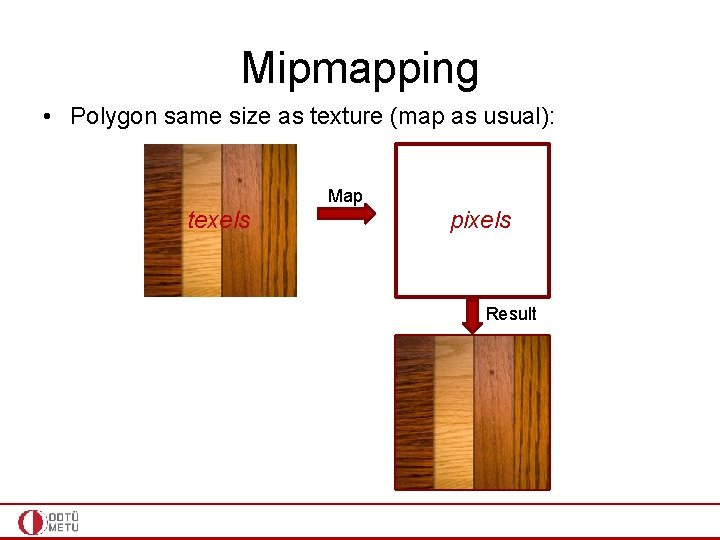
Mipmapping • Polygon same size as texture (map as usual): Map texels pixels Result
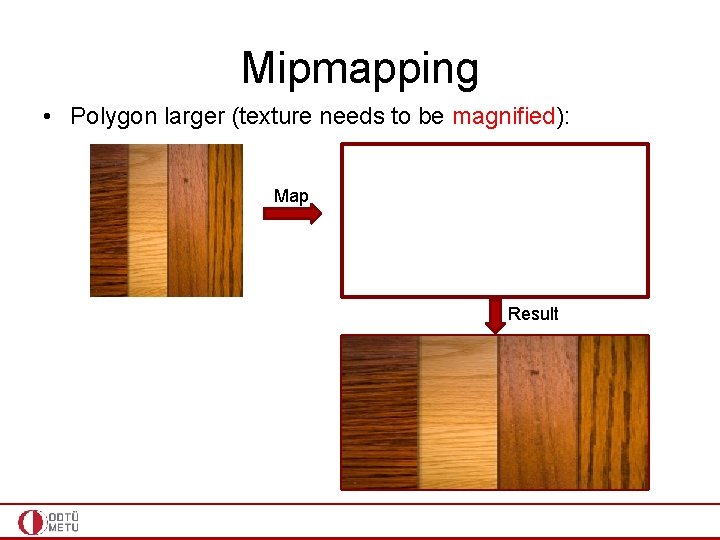
Mipmapping • Polygon larger (texture needs to be magnified): Map Result
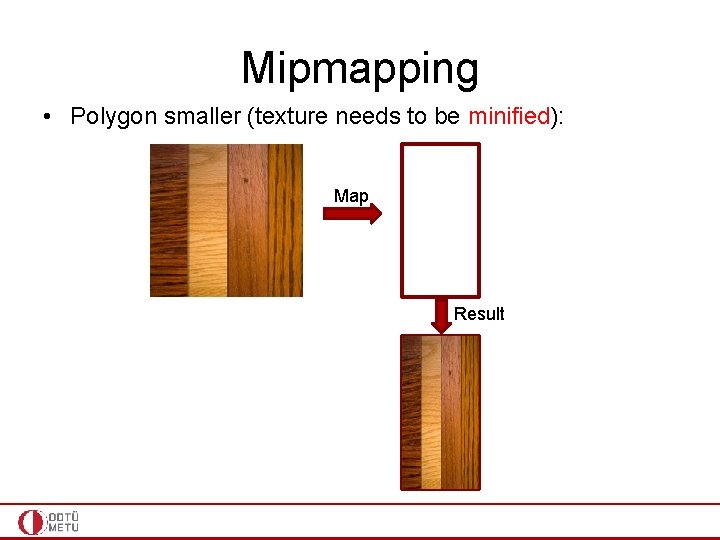
Mipmapping • Polygon smaller (texture needs to be minified): Map Result
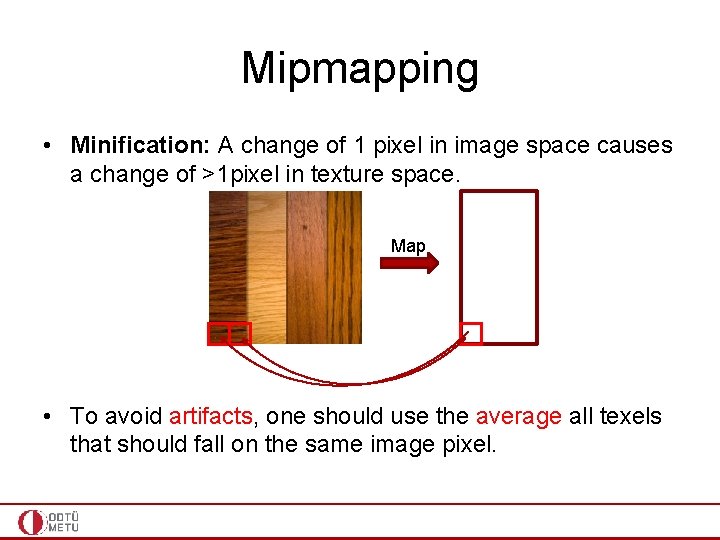
Mipmapping • Minification: A change of 1 pixel in image space causes a change of >1 pixel in texture space. Map • To avoid artifacts, one should use the average all texels that should fall on the same image pixel.
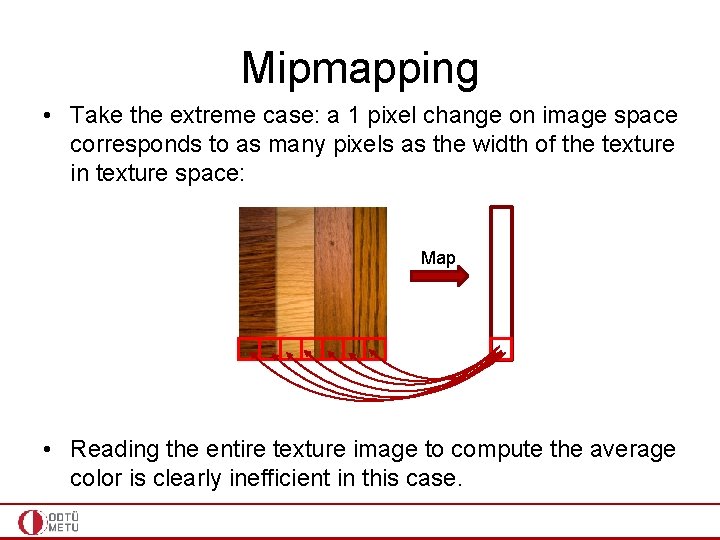
Mipmapping • Take the extreme case: a 1 pixel change on image space corresponds to as many pixels as the width of the texture in texture space: Map • Reading the entire texture image to compute the average color is clearly inefficient in this case.
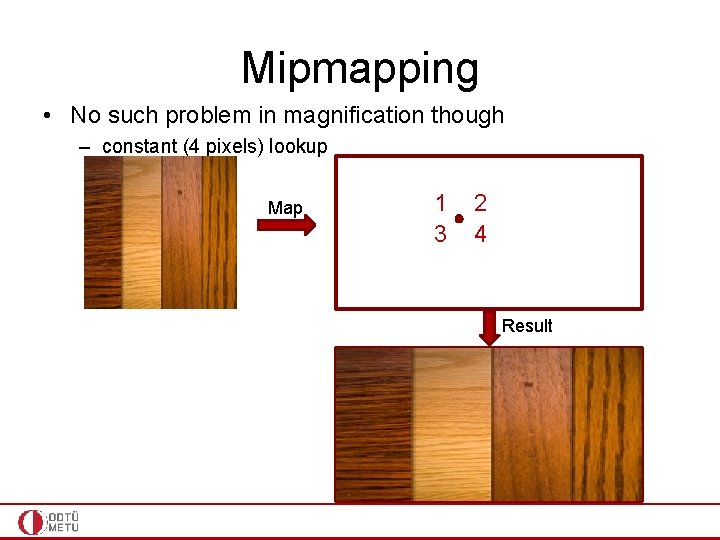
Mipmapping • No such problem in magnification though – constant (4 pixels) lookup Map 1 3 2 4 Result
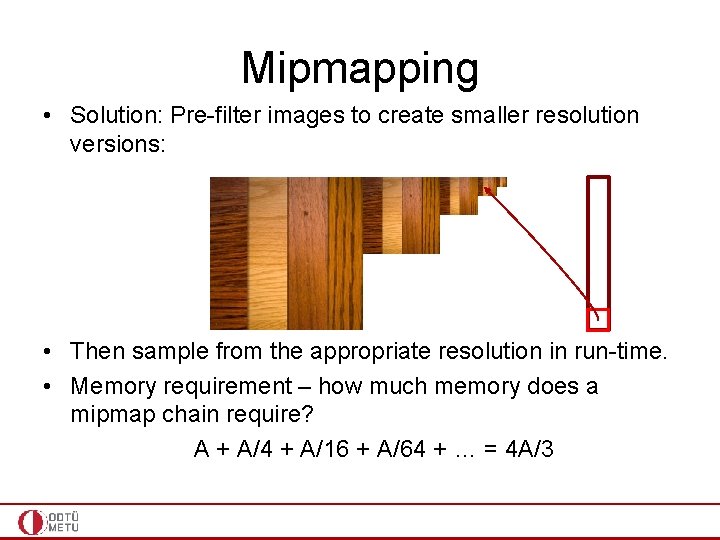
Mipmapping • Solution: Pre-filter images to create smaller resolution versions: • Then sample from the appropriate resolution in run-time. • Memory requirement – how much memory does a mipmap chain require? A + A/4 + A/16 + A/64 + … = 4 A/3
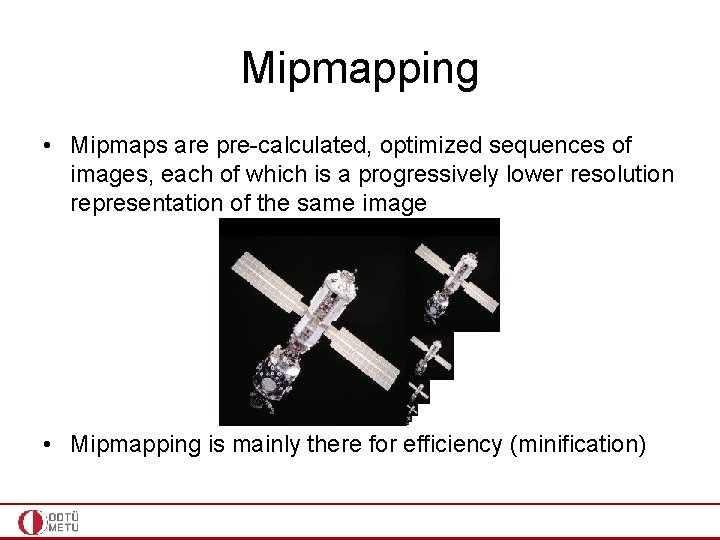
Mipmapping • Mipmaps are pre-calculated, optimized sequences of images, each of which is a progressively lower resolution representation of the same image • Mipmapping is mainly there for efficiency (minification)
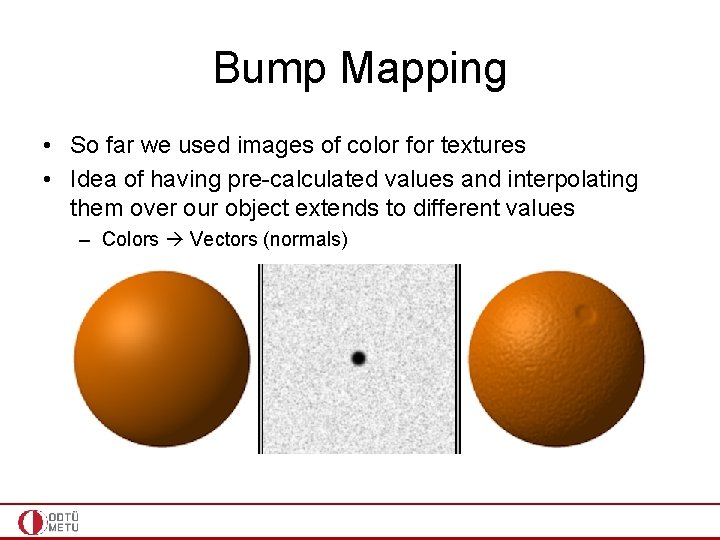
Bump Mapping • So far we used images of color for textures • Idea of having pre-calculated values and interpolating them over our object extends to different values – Colors Vectors (normals)
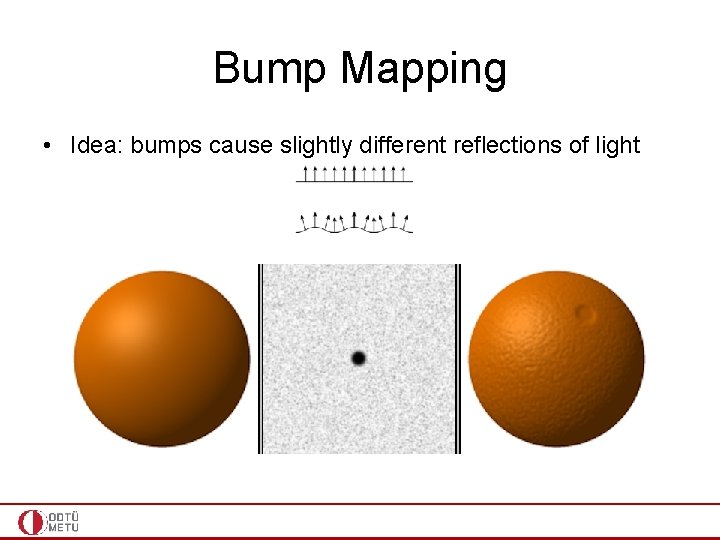
Bump Mapping • Idea: bumps cause slightly different reflections of light
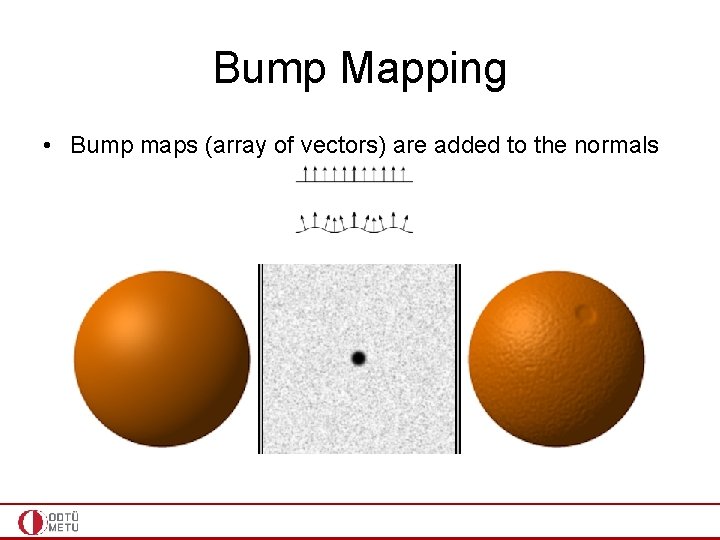
Bump Mapping • Bump maps (array of vectors) are added to the normals
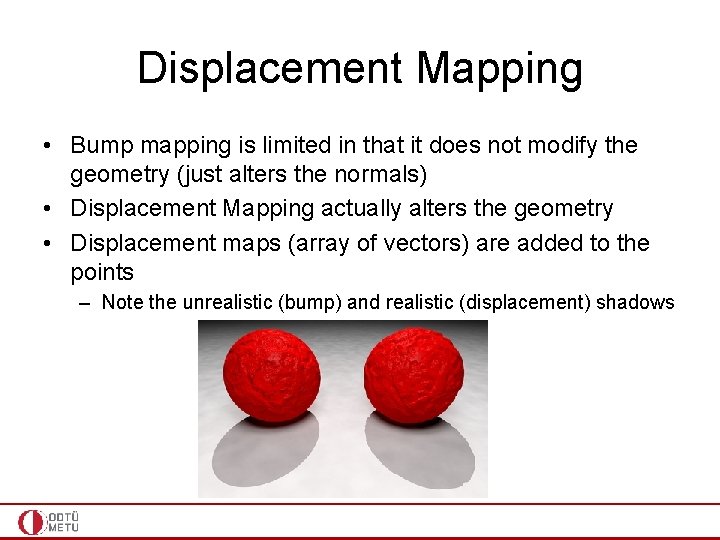
Displacement Mapping • Bump mapping is limited in that it does not modify the geometry (just alters the normals) • Displacement Mapping actually alters the geometry • Displacement maps (array of vectors) are added to the points – Note the unrealistic (bump) and realistic (displacement) shadows
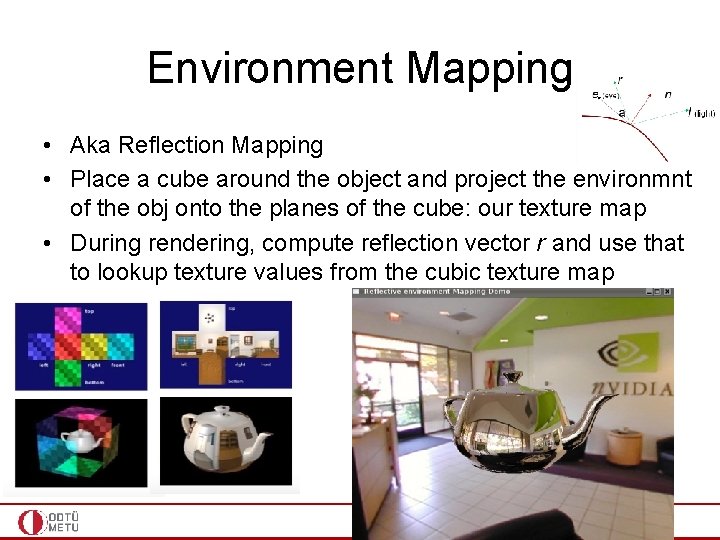
Environment Mapping • Aka Reflection Mapping • Place a cube around the object and project the environmnt of the obj onto the planes of the cube: our texture map • During rendering, compute reflection vector r and use that to lookup texture values from the cubic texture map